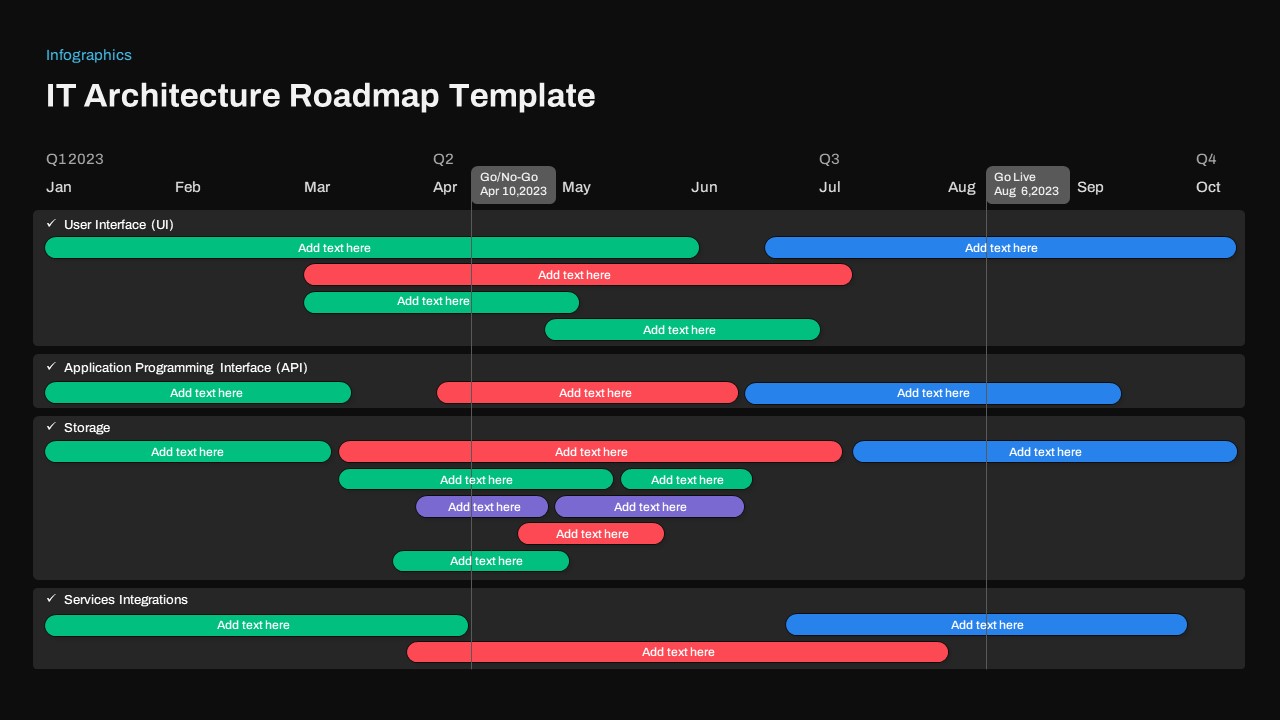Home » PowerPoint Templates » IT Architecture Roadmap PowerPoint Template
IT Architecture Roadmap PowerPoint Template
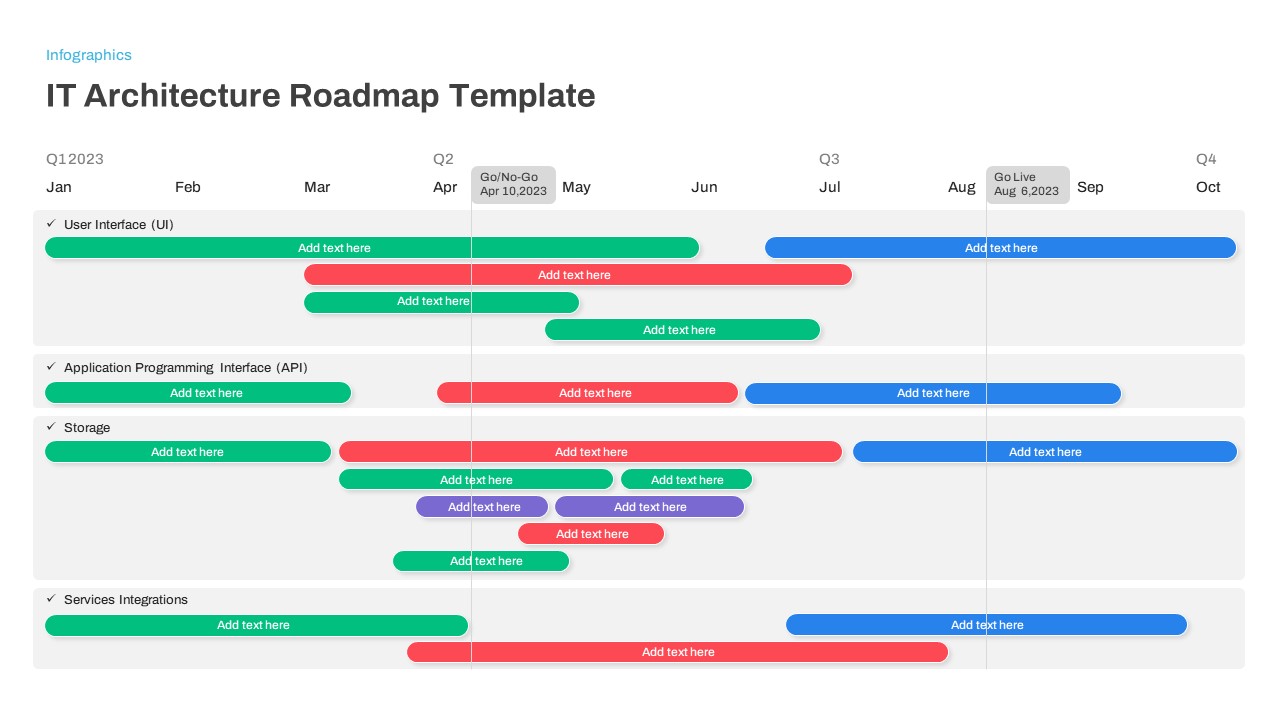
- Version
- Download 38
- File Size 0.00 KB
- File Count 1
- Create Date February 25, 2024
- Last Updated February 19, 2024
IT Architecture Roadmap PowerPoint Template
Editable IT Architecture Roadmap Template for PowerPoint
The IT Architecture Roadmap PowerPoint template is a project management slide designed with a comprehensive architectural division presented in a Gantt chart format. This planning model acts as an all-encompassing visual aid for conveying project updates, detailed planning stages, completed and ongoing tasks, pivotal decisions, potential risks, and fundamental IT architecture principles, all within a single, easily digestible slide. With its timeline design, this template helps IT professionals, project managers, and executives to efficiently communicate their IT architecture strategies, ensuring alignment and understanding among stakeholders. It streamlines project tracking and fosters effective decision-making, facilitating the successful execution of complex IT initiatives.
What is the IT architecture roadmap template?
An IT Architecture Roadmap Template is a visual planning tool used in the field of information technology to outline and communicate the strategic direction and development of an organization's IT architecture. It serves as a comprehensive blueprint that charts the course for IT systems and infrastructure, both in the short term and long term. This template typically includes elements such as project timelines, milestones, technology stacks, software upgrades, hardware enhancements, and key architectural decisions. It provides a clear, at-a-glance view of the organization's IT landscape, aiding in strategic planning, project management, and stakeholder communication.
IT roadmap template can be used to display strategic plans for the short-term and long-term future. It helps communicate your IT plans effectively to stakeholders, executives, and team members. You can create a well-set record of your IT architecture for reference and compliance. This high-level roadmap PPT helps break down activities into different phases. So, this timeline template is a perfect tool for IT architects, CTOs, IT managers, and IT strategists.
The editable IT architecture roadmap template for PowerPoint comes in a single design with two background options. The colorful timelines represent completed tasks, ongoing tasks, and unfinished tasks. If you need a RAG combination (red, green, amber/yellow), you can change the color divisions by adding yellow tints using PowerPoint edit options. Download this template and make your presentation logical and easily understandable. Also, check out our project status PowerPoint templates!
Attached Files
| File | Action |
|---|---|
| https://premiumdownloads.s3.amazonaws.com/SB03847-IT Architecture Roadmap PowerPoint Template.ZIP | Download |
Login to download this file
Add to favorites
Add to collection
-
Item ID
SB03847 -
Rating
0.0
(0 reviews)
Related Templates
-
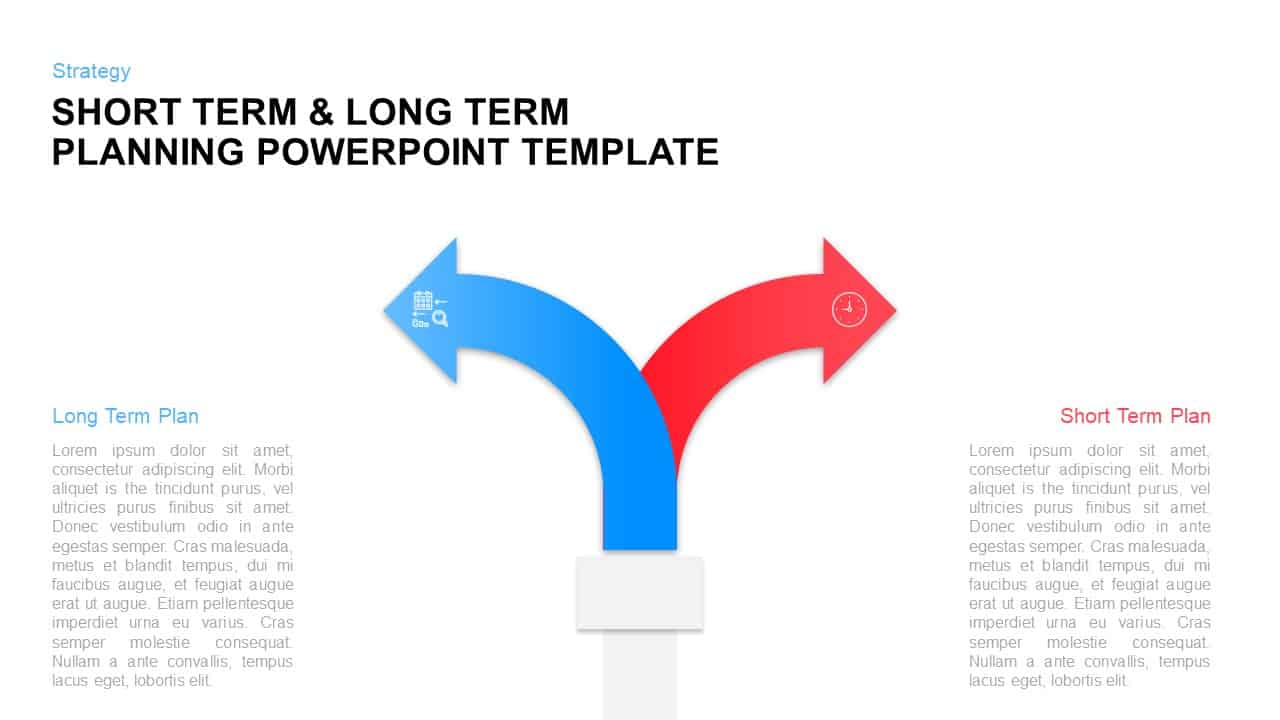
Short Term & Long Term Planning Template for PowerPoint & Keynote
Arrow Diagrams
Premium
-

Architecture Presentation Template
PowerPoint Templates
Premium
-
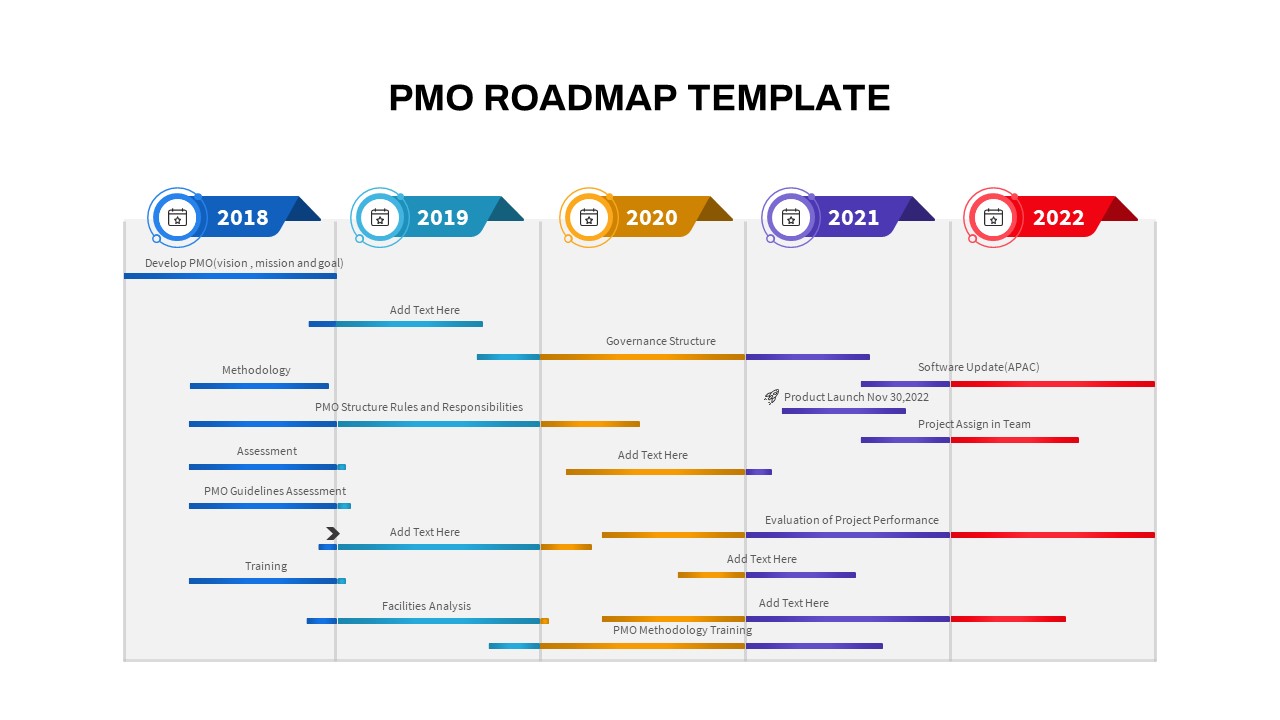
PMO Roadmap PowerPoint Template
PowerPoint Templates
Premium
-
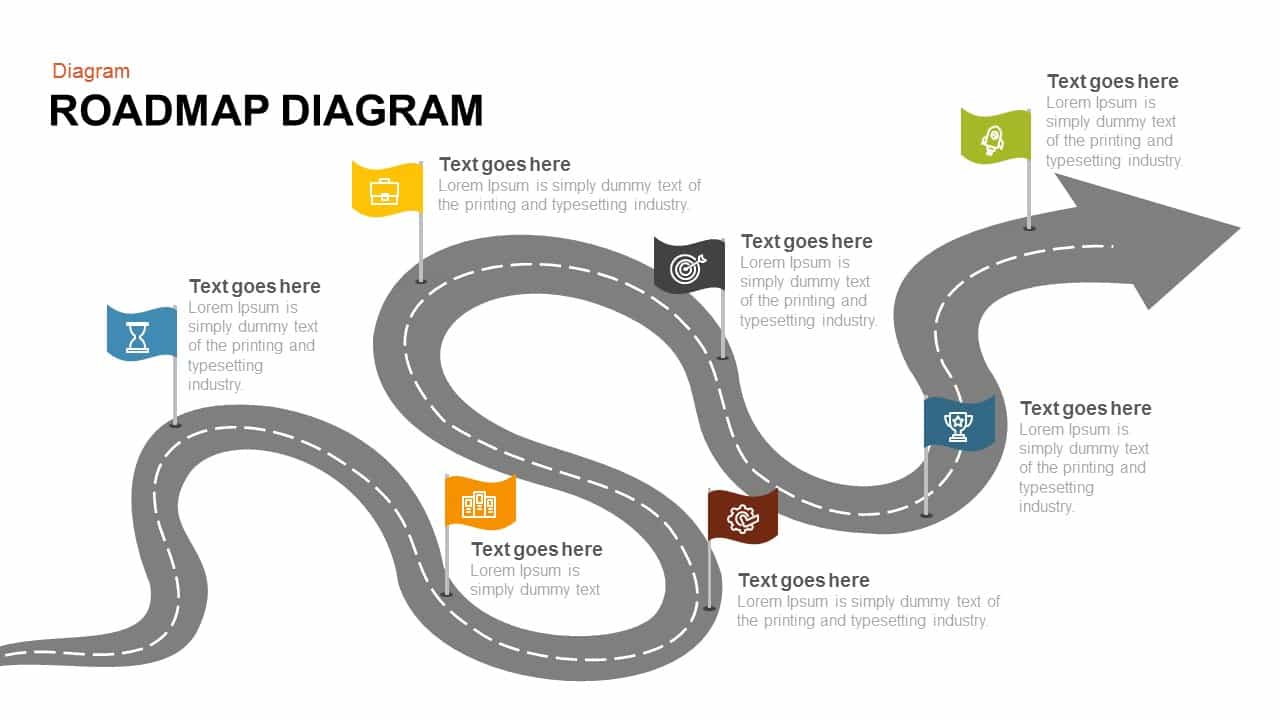
Roadmap Diagram PowerPoint Template and Keynote
Timeline PowerPoint Template
Premium
-

Project Roadmap PowerPoint Template
PowerPoint Templates
Premium
-
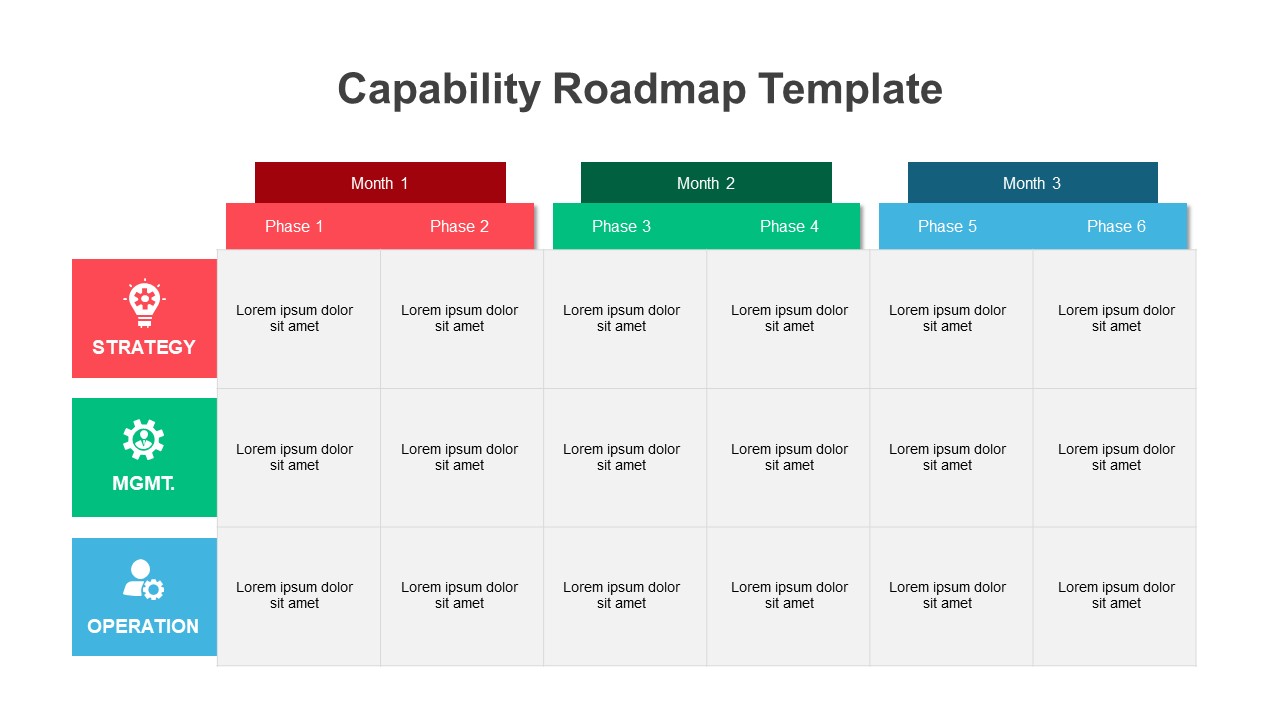
Capability Roadmap PowerPoint Template
PowerPoint Templates
Premium
-
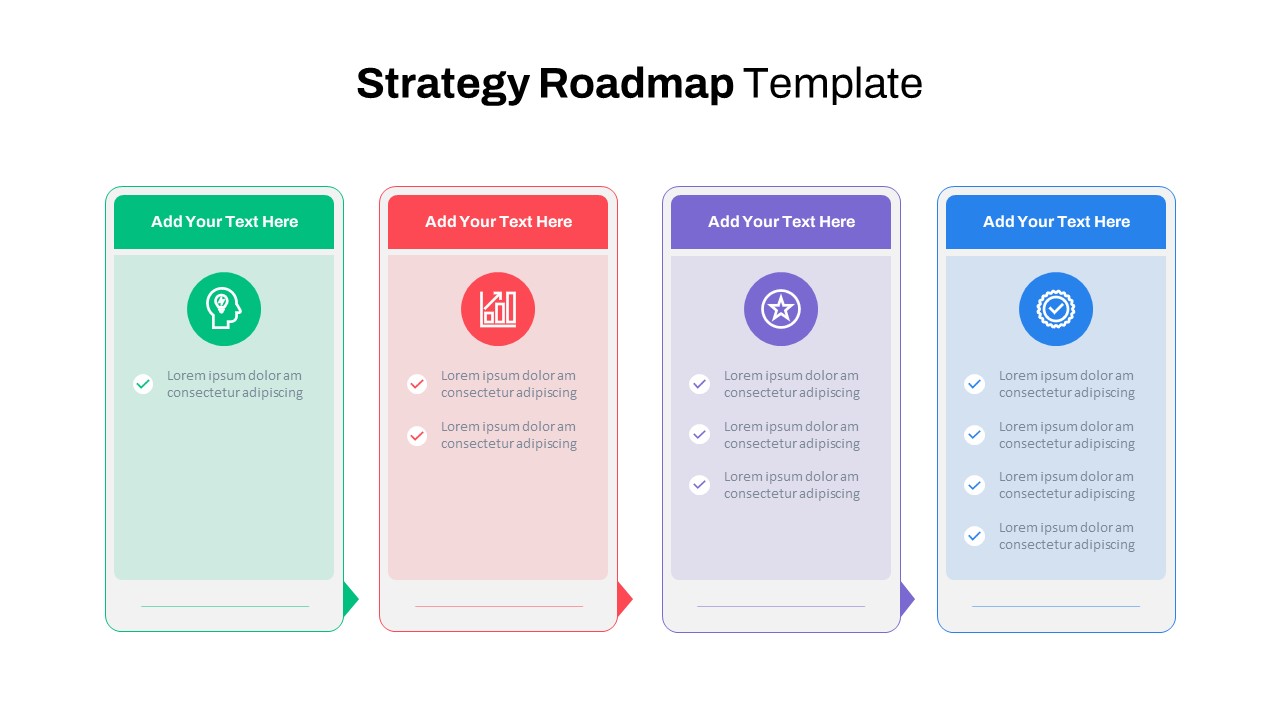
Strategy Roadmap PowerPoint Template
PowerPoint Templates
Premium
-
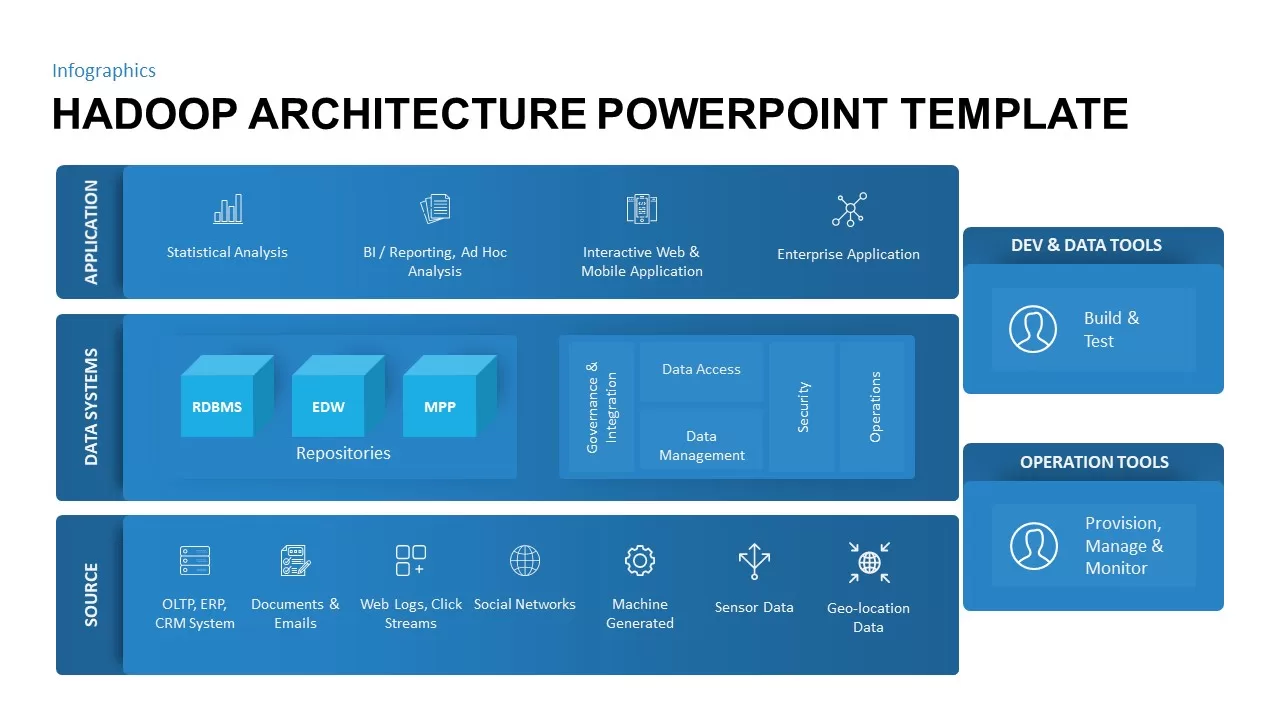
Hadoop Architecture PowerPoint Diagram
PowerPoint Charts
Premium
-

Free PowerPoint Gantt Chart Template
PowerPoint Charts
Free
-
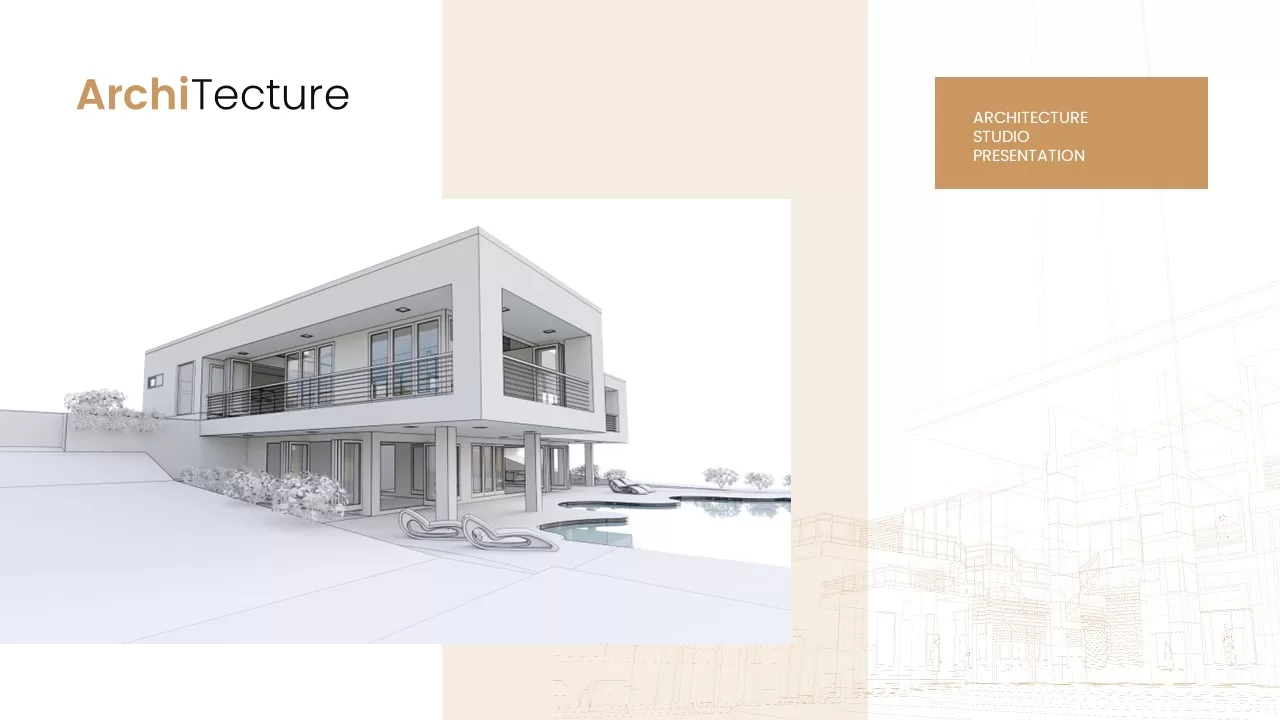
Architecture PowerPoint Template
PowerPoint Templates
Premium
-

Agile Project Roadmap PowerPoint Template
PowerPoint Templates
Premium
-

Project Management Presentation Template
PowerPoint Business Templates
Premium
-
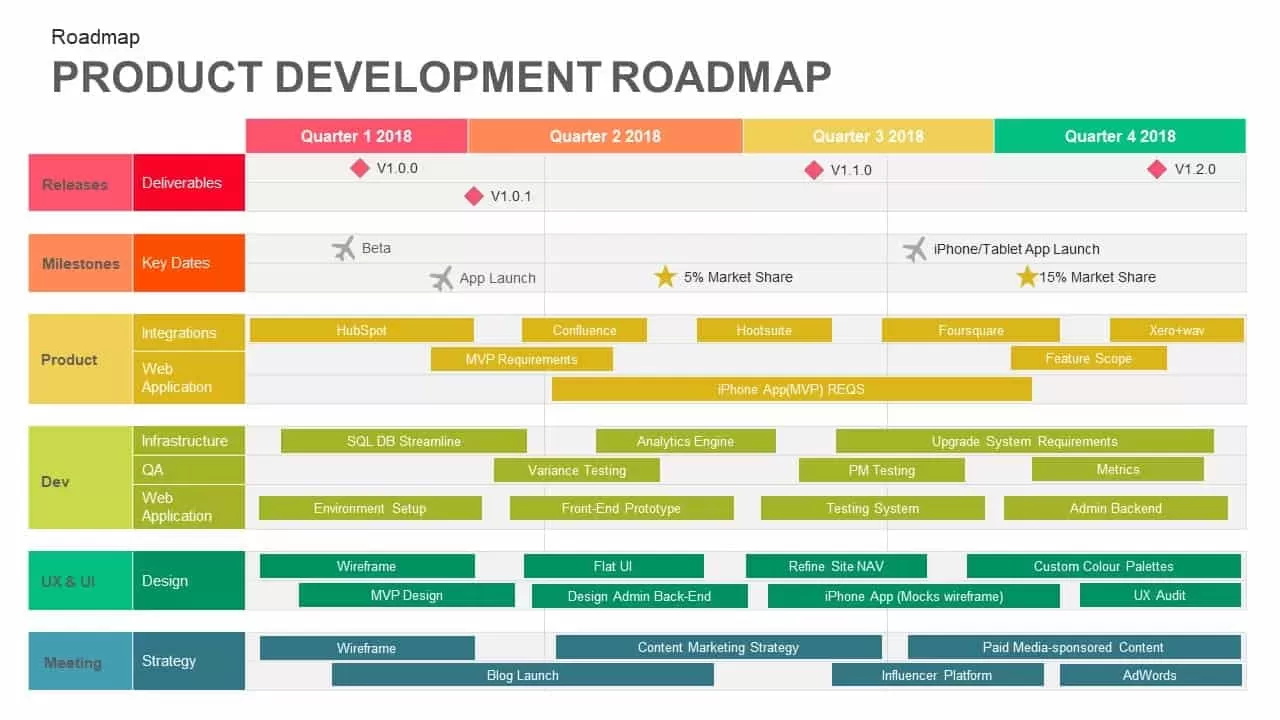
Product Development Roadmap Template for PowerPoint & Keynote
PowerPoint Templates
Premium
-
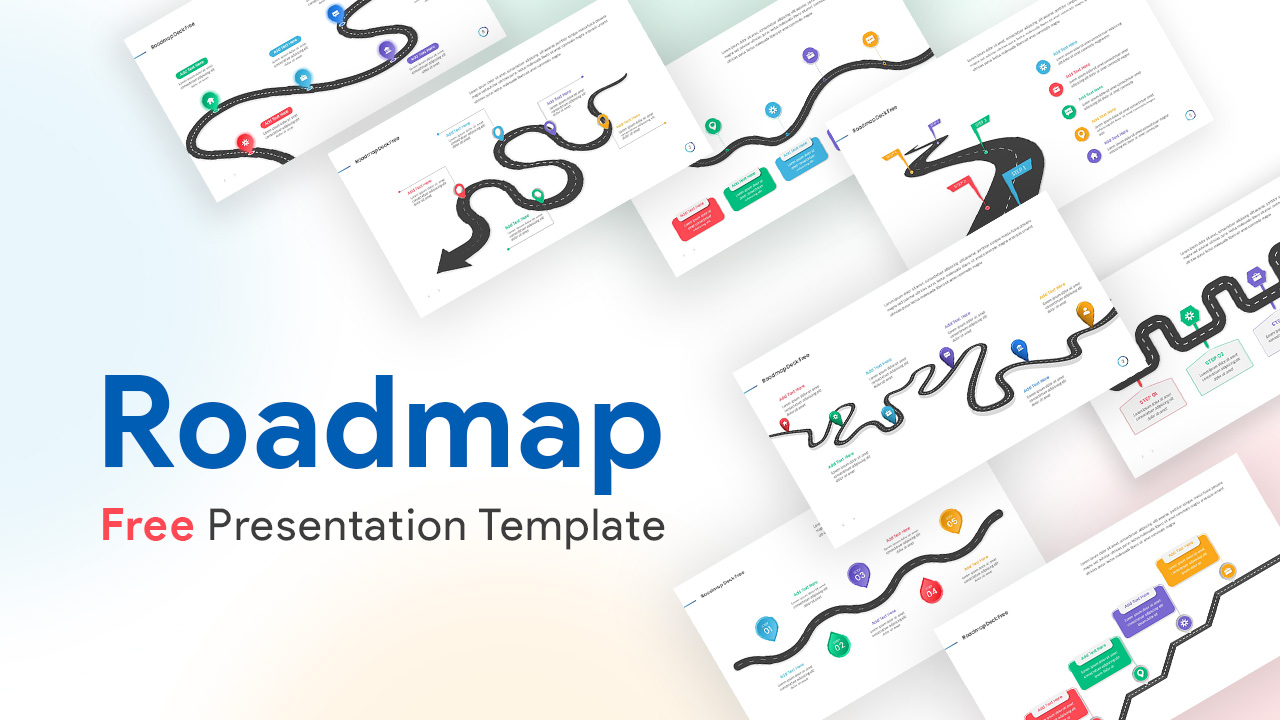
Roadmap Deck Free PowerPoint Template
Free PowerPoint Templates
Free
-

Project Status Report PowerPoint Template Free
PowerPoint Templates
Free
-
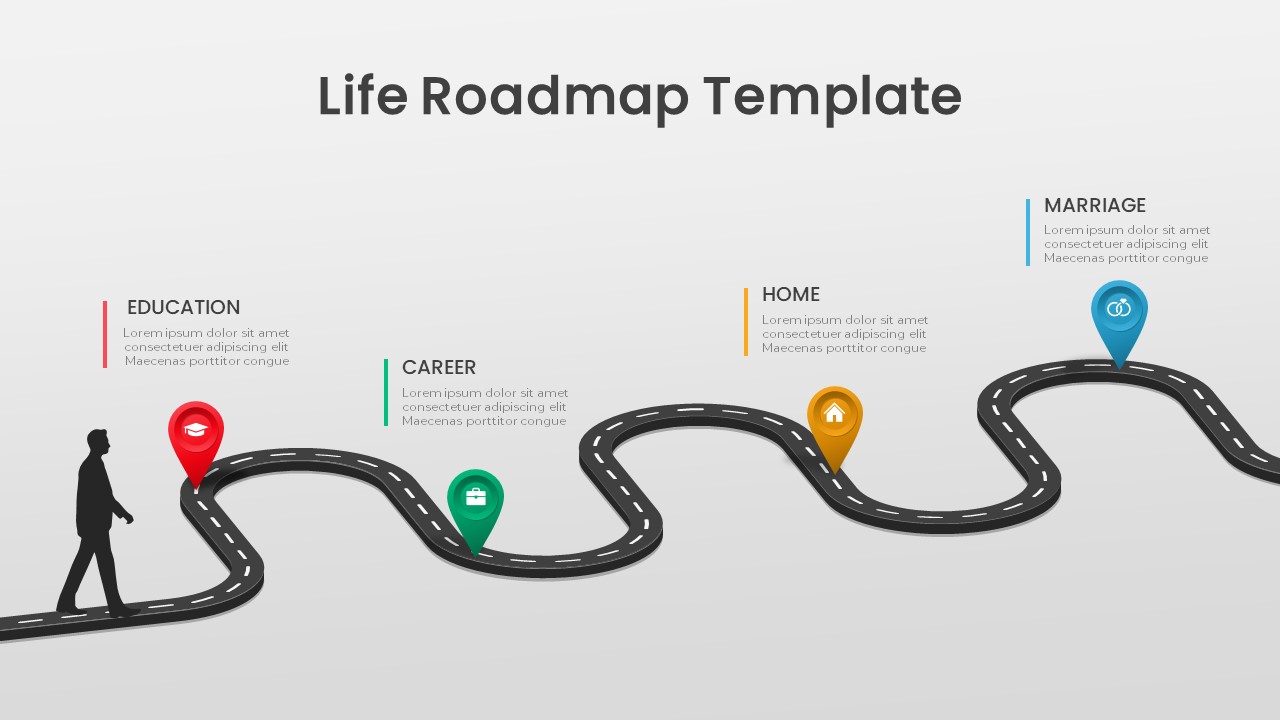
Life Roadmap PowerPoint Template
Roadmap PowerPoint Templates
Premium
-
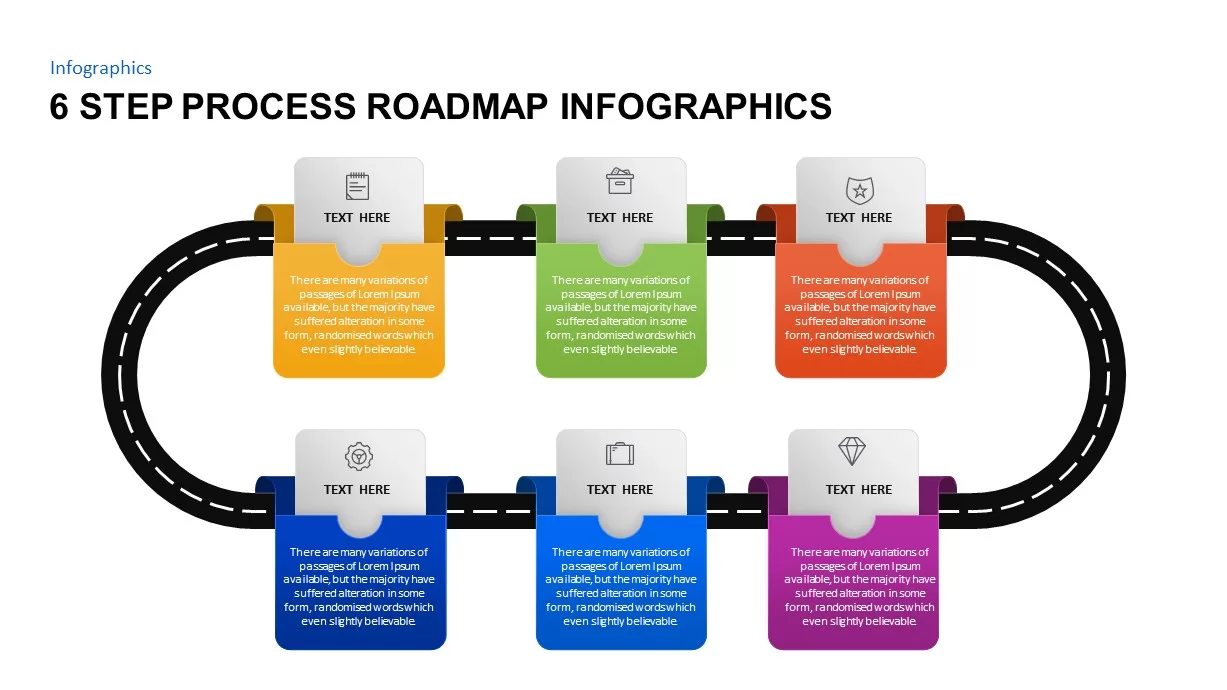
6 Step Process Roadmap Timeline Ppt Template
Infographic
Premium
-
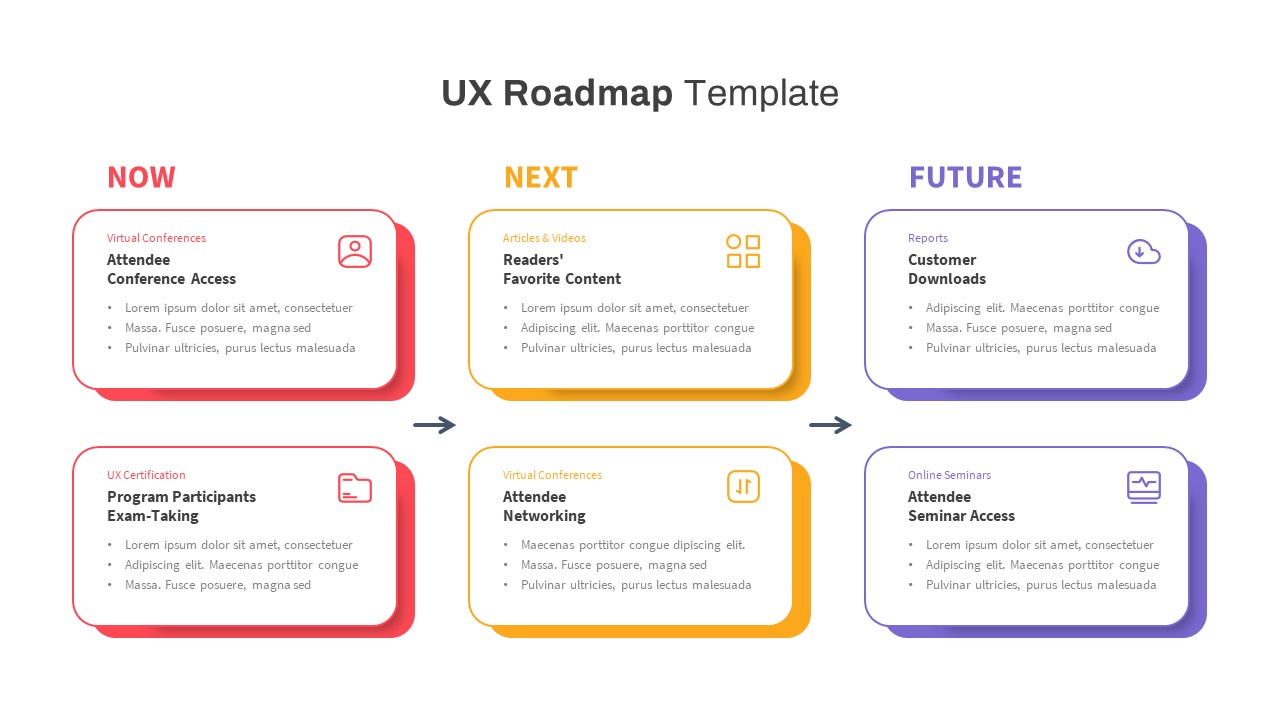
UX Roadmap PowerPoint Template
PowerPoint Templates
Premium
-
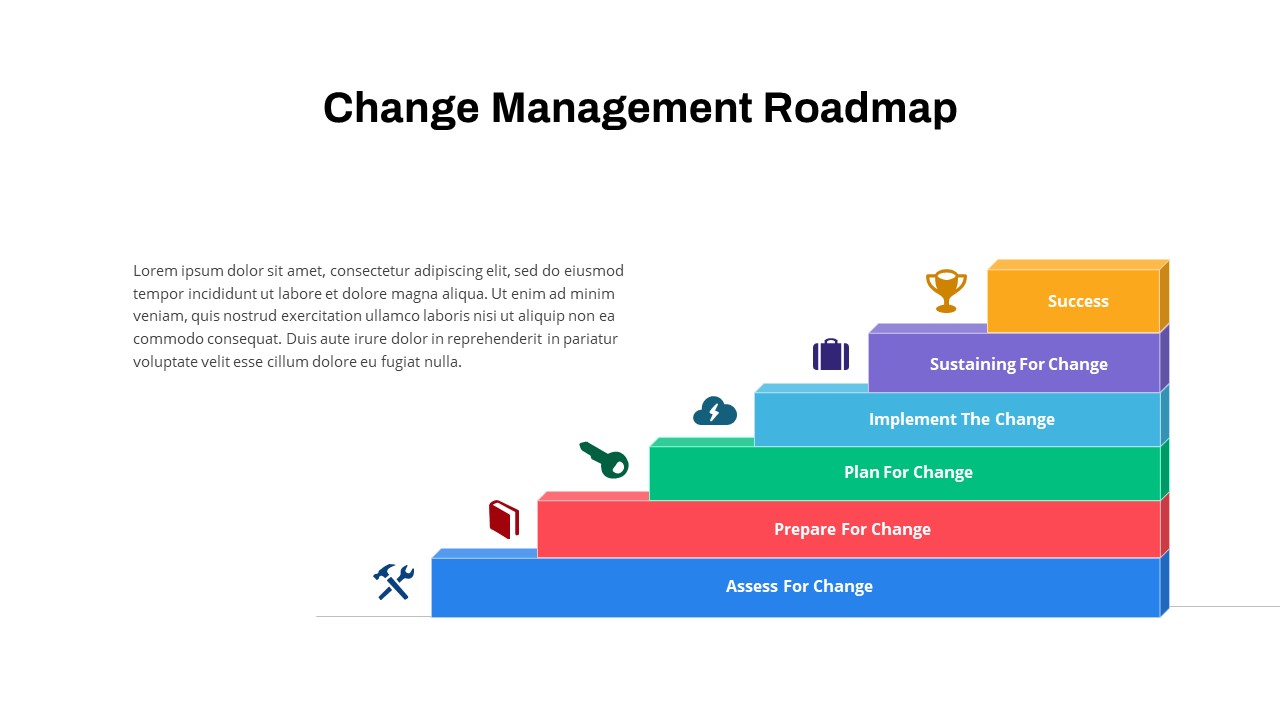
Change Management Roadmap PowerPoint Template
PowerPoint Templates
Premium
-
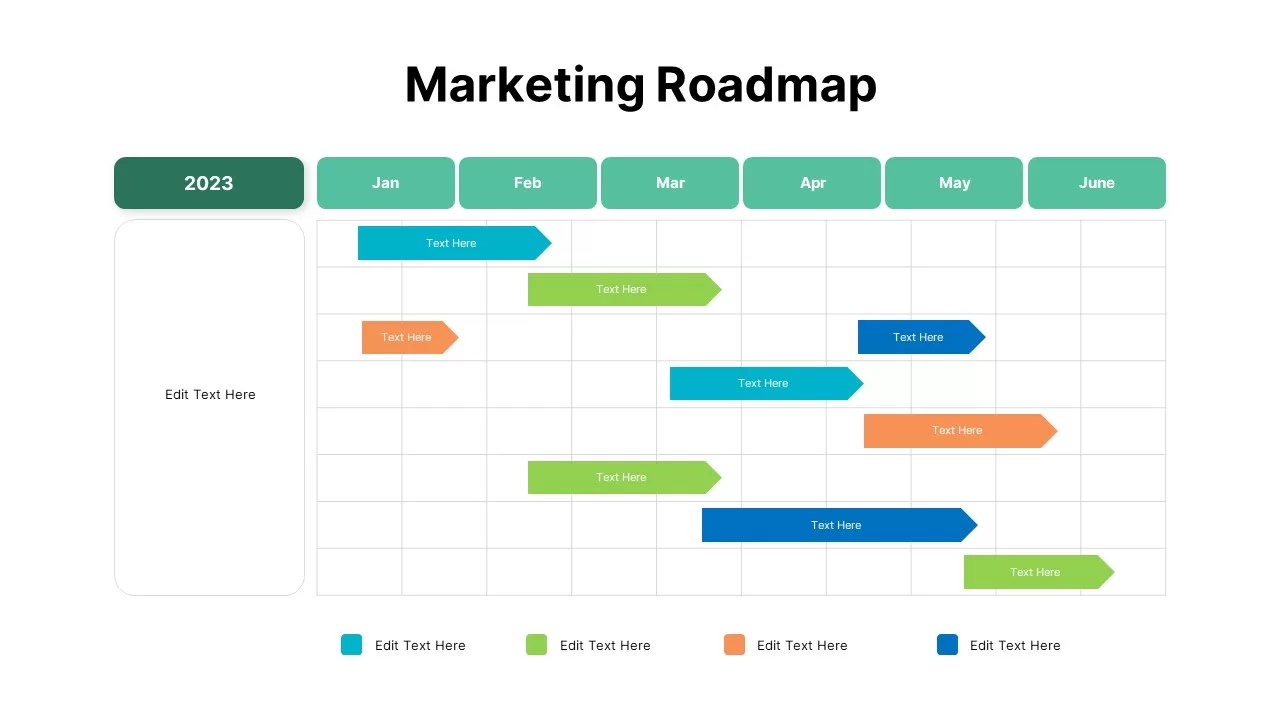
Marketing Roadmap Template
PowerPoint Charts
Premium
-
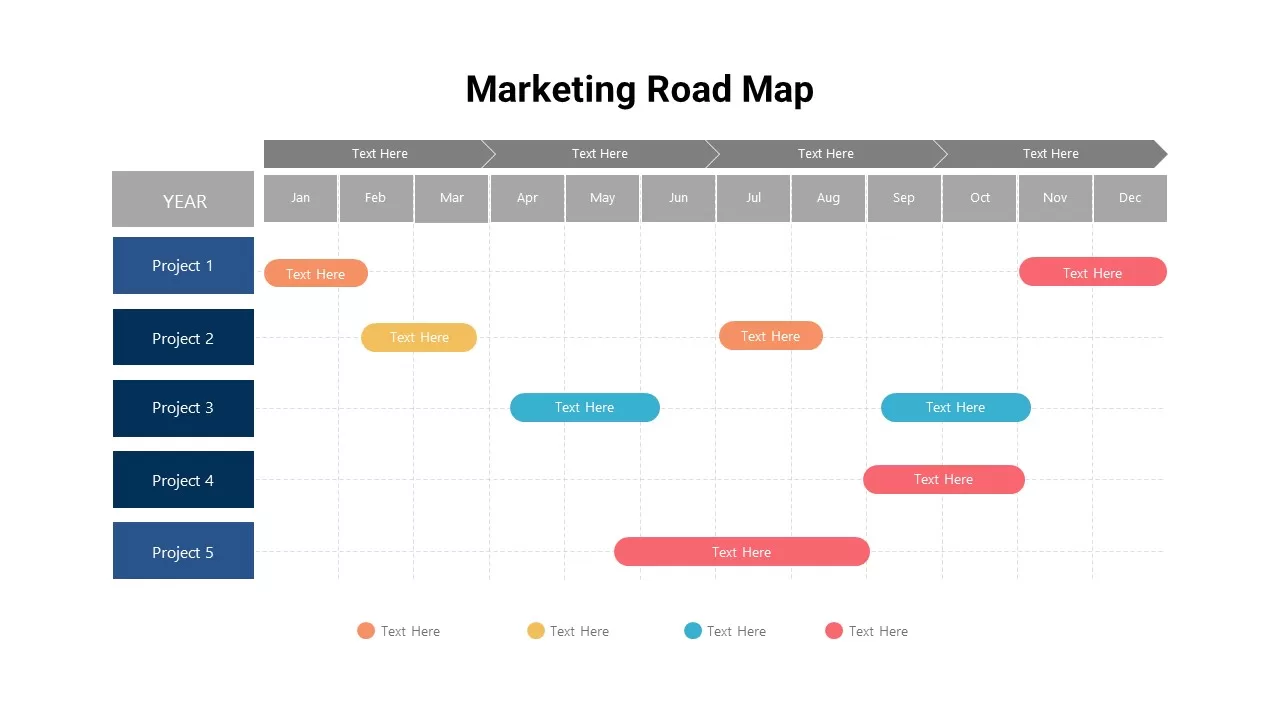
Marketing Roadmap Template
PowerPoint Templates
Premium
-
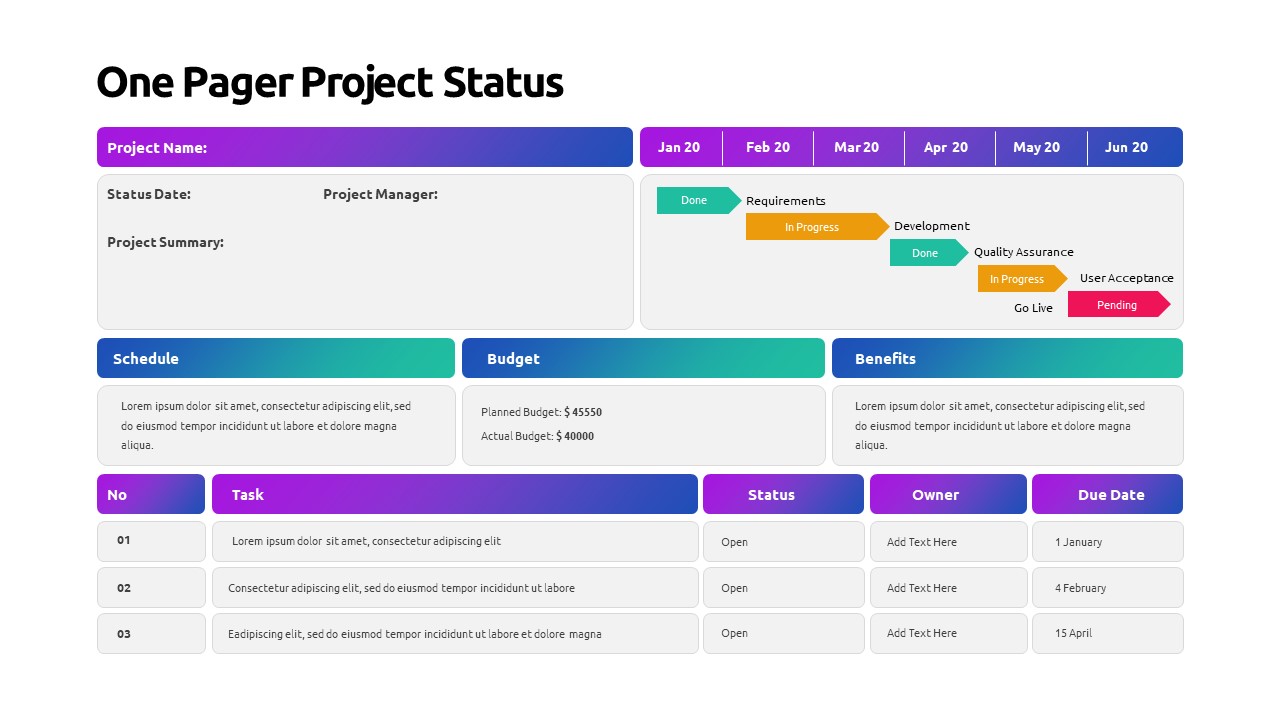
One Pager Project Status PowerPoint Template
PowerPoint Templates
Premium
-
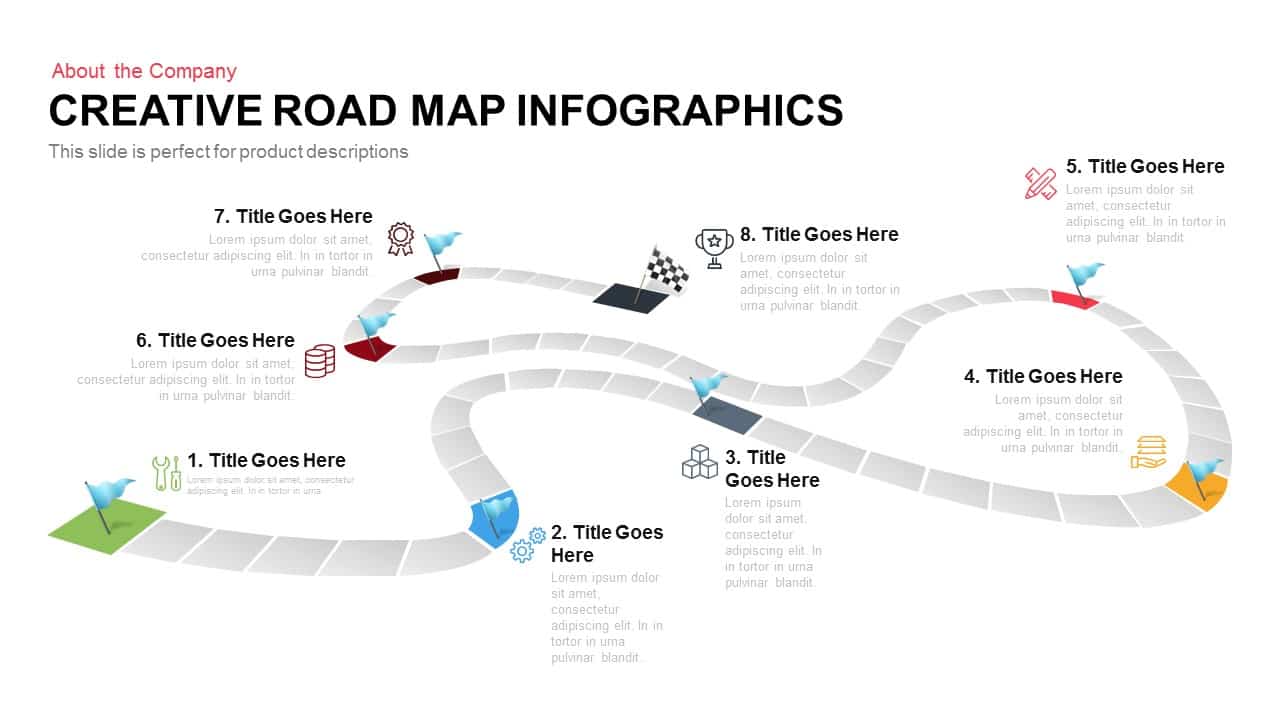
Creative Infographics Roadmap PowerPoint Template and Keynote Slide
Process Flow Diagrams
Premium
-
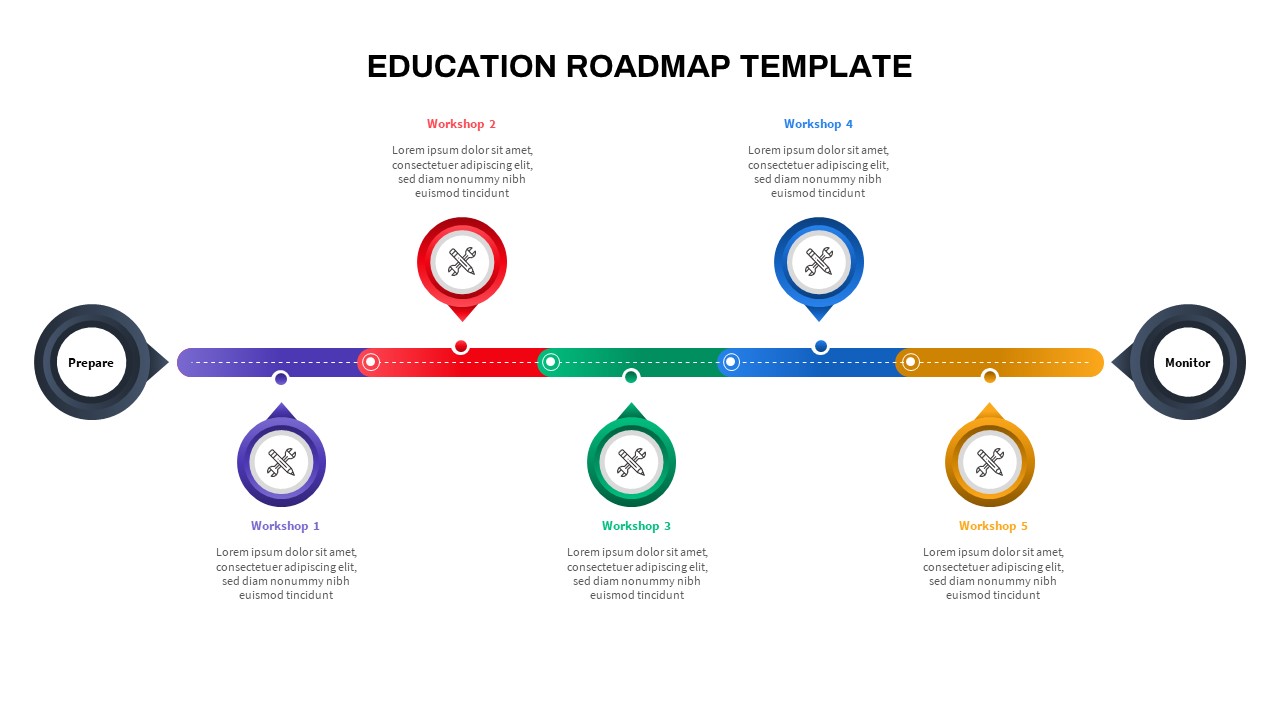
Education Roadmap PowerPoint Template
PowerPoint Templates
Premium
-

Roadmap Timeline PowerPoint and Keynote Presentation Template
Infographic
Premium
-

Roadmap to Success Template for PowerPoint and Keynote
Timeline PowerPoint Template
Premium
-
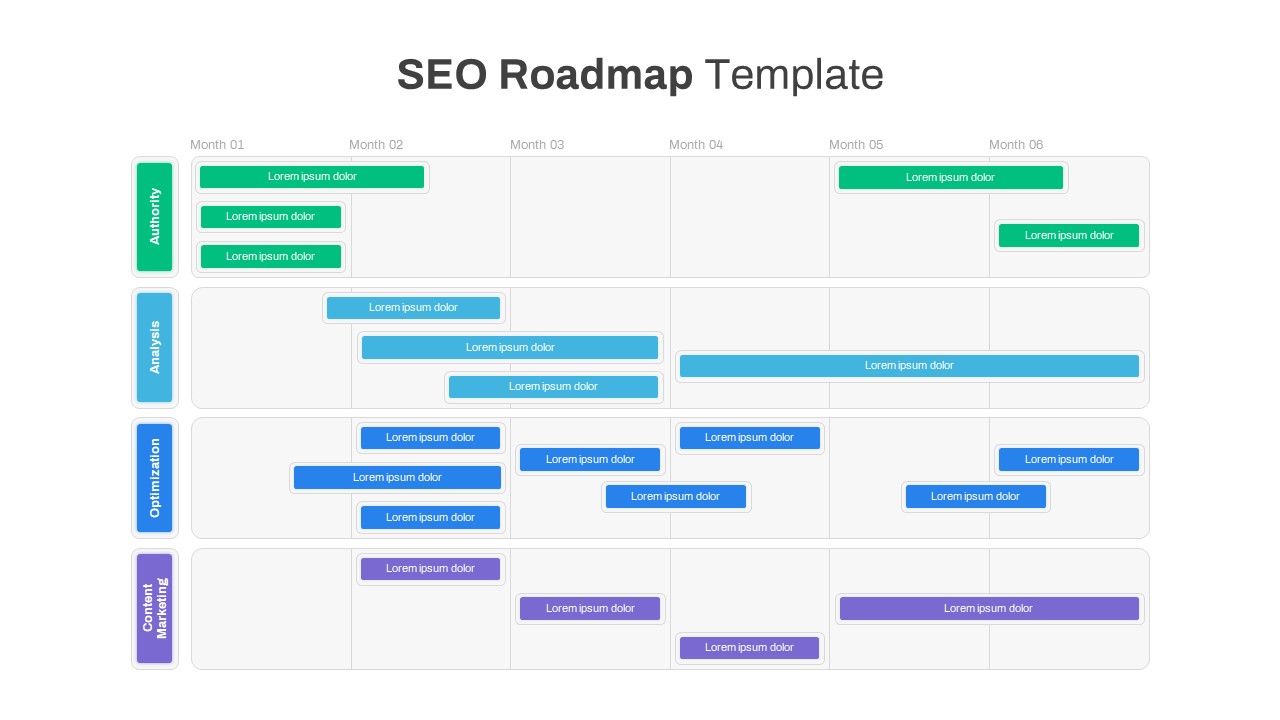
SEO Roadmap PowerPoint Template
PowerPoint Templates
Premium
-

Roadmap with Milestones PowerPoint Template and Keynote Slide
Diagrams
Premium
-
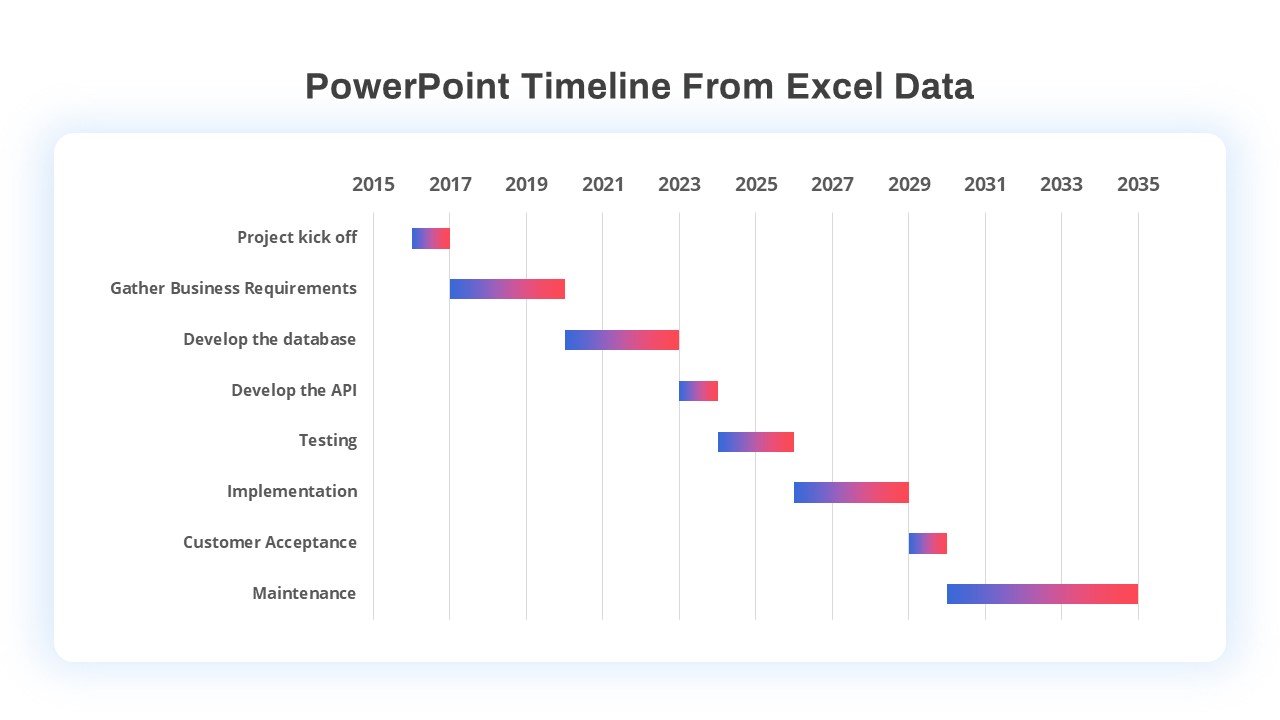
PowerPoint Timeline Template From Excel Data
Timeline PowerPoint Template
Premium
-

Free Project Charter PowerPoint Template
Free PowerPoint Templates
Free
-
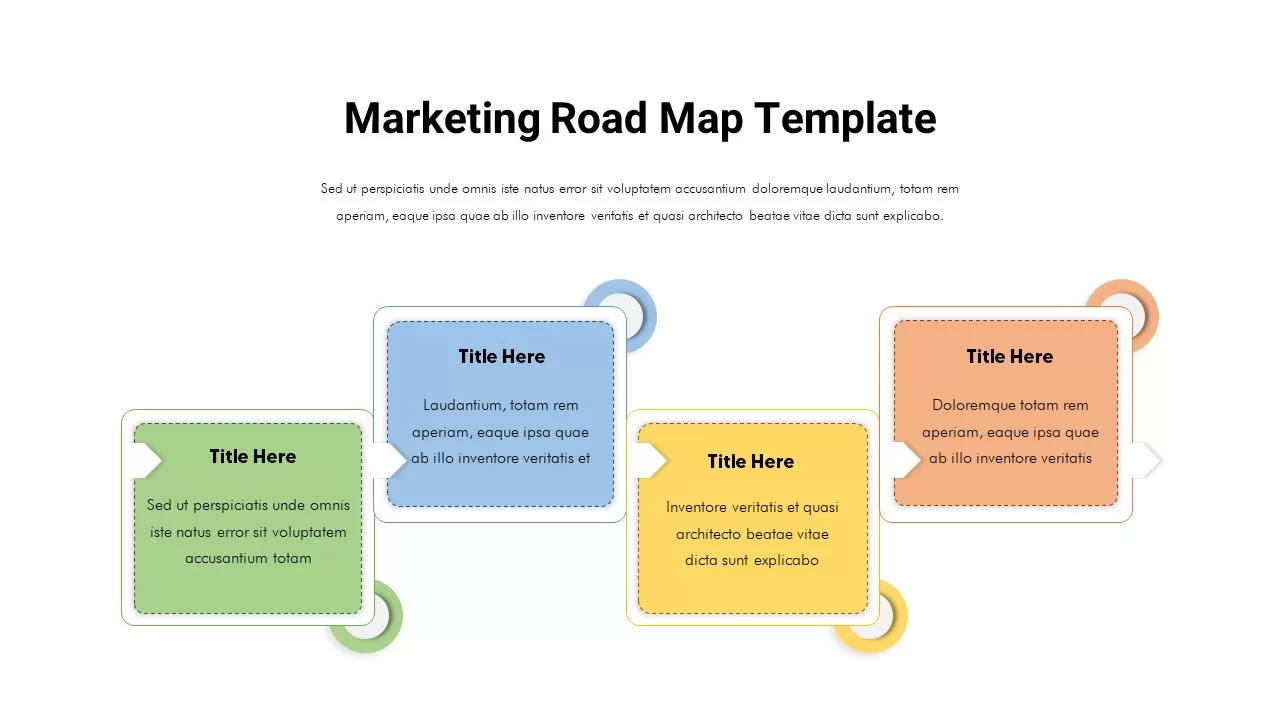
Marketing Roadmap PowerPoint Template
PowerPoint Templates
Premium
-
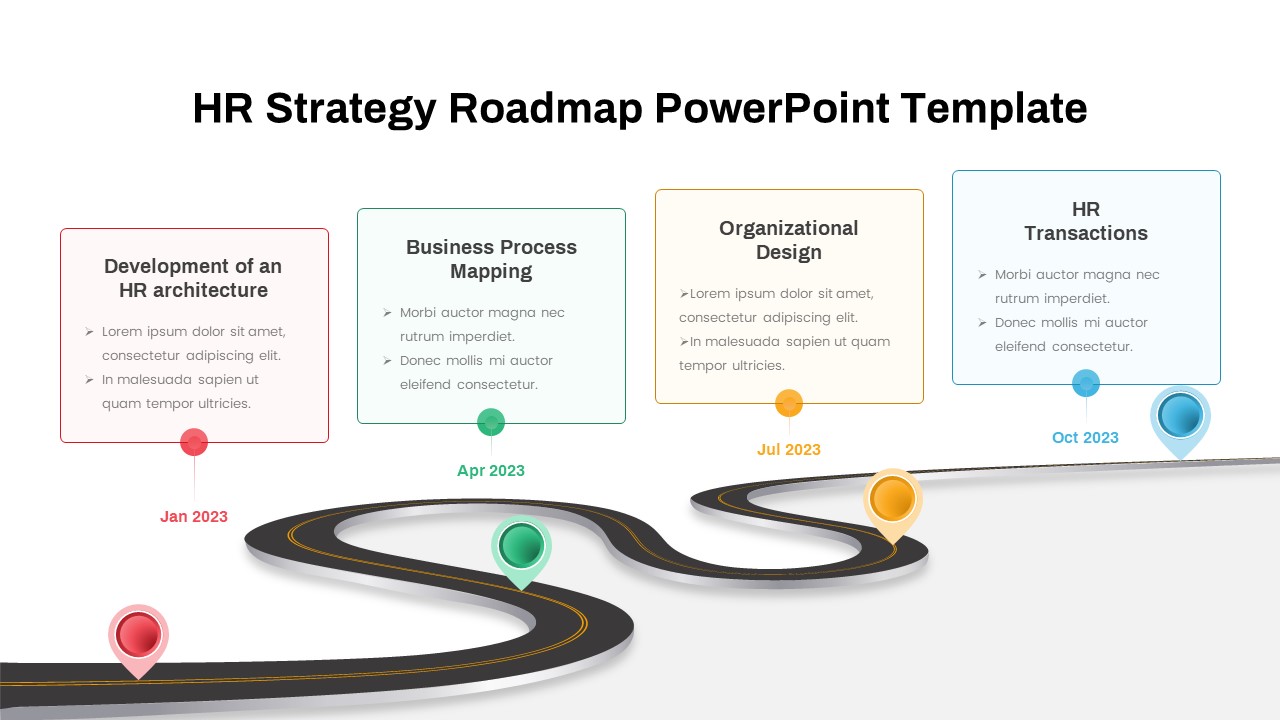
HR Roadmap PowerPoint Template
Infographic
Premium
-

Project Management Dashboard PowerPoint Template and Keynote Template
PowerPoint Templates
Premium
-
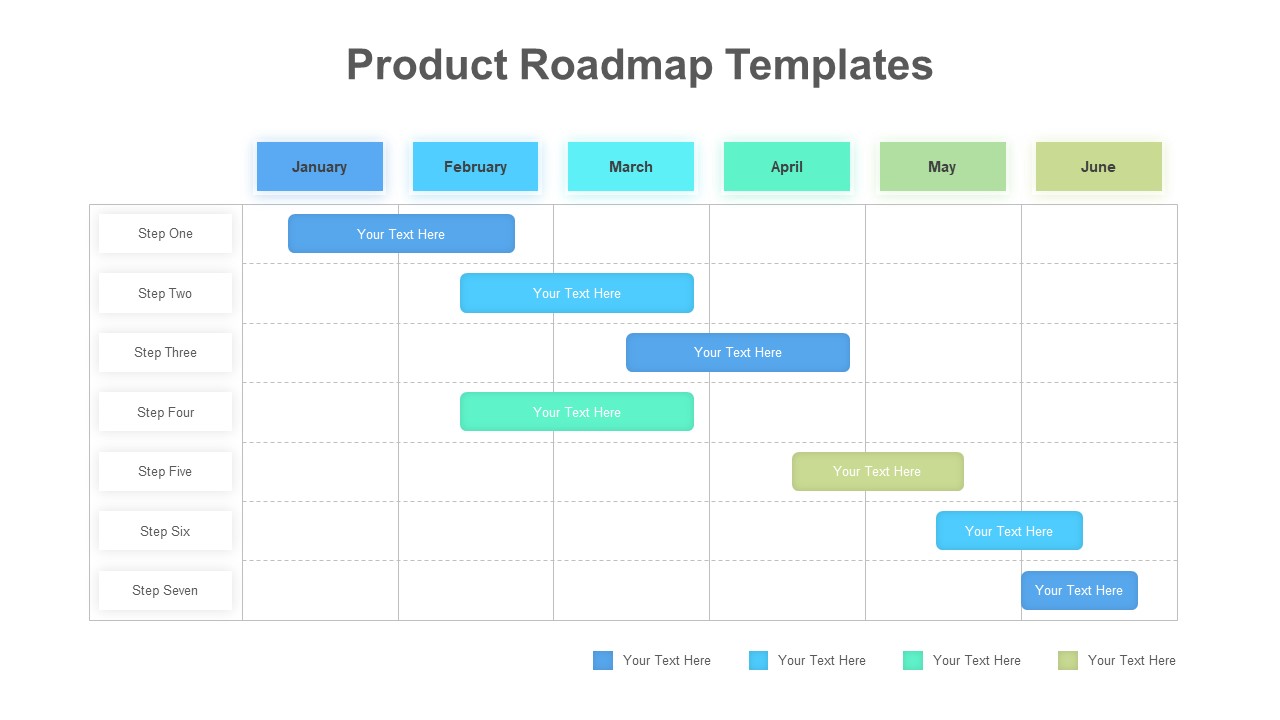
Product Roadmap PowerPoint Template
Infographic
Premium
-
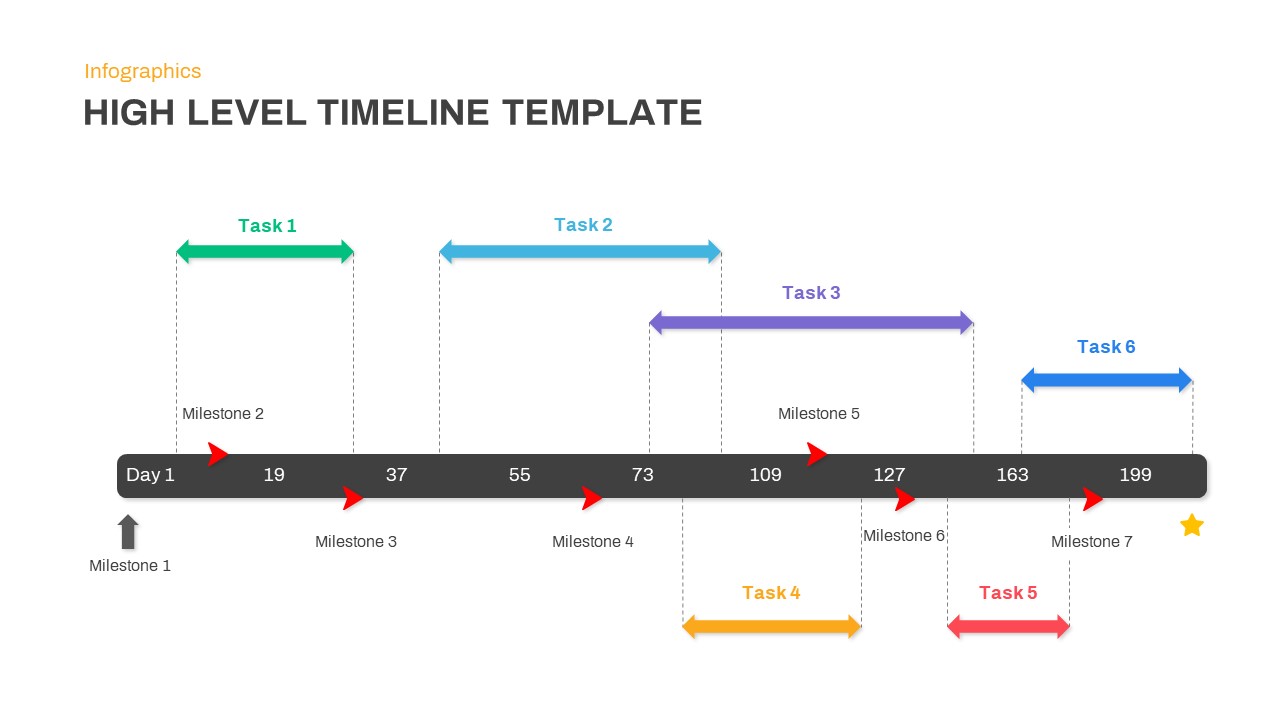
High Level Timeline PowerPoint Template
Timeline PowerPoint Template
Premium
-
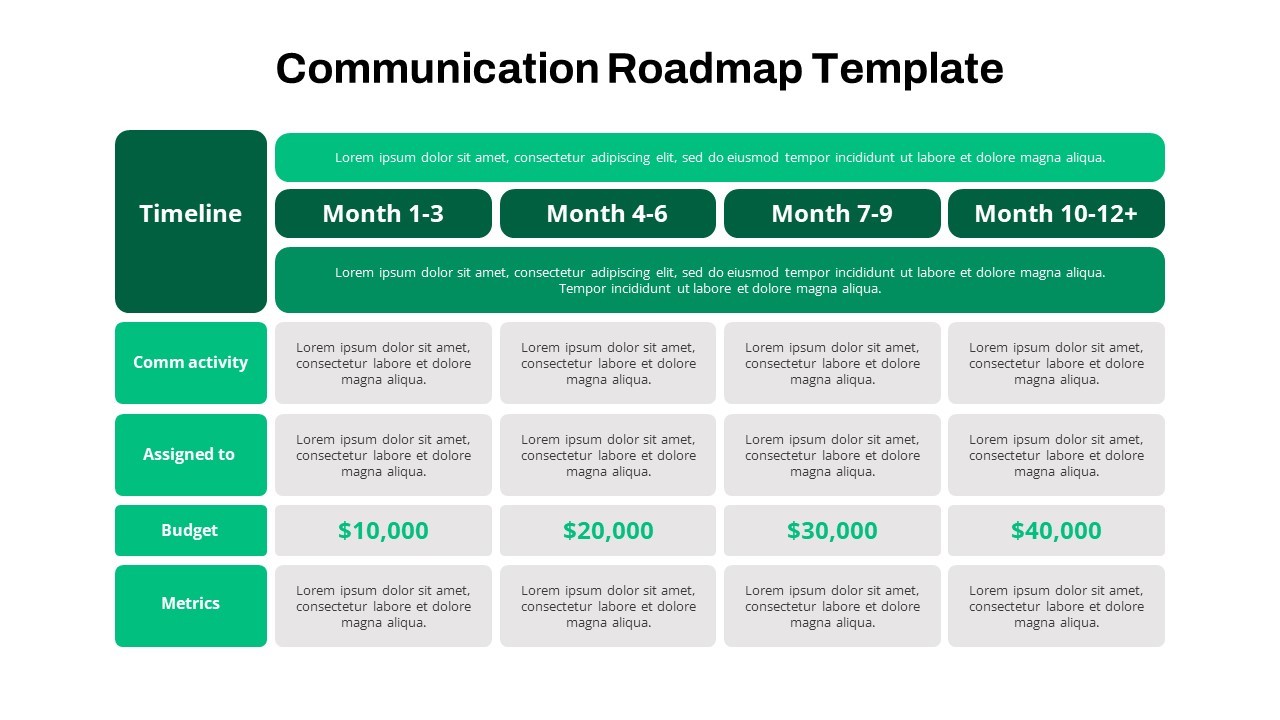
Communication Roadmap PowerPoint Template
Roadmap PowerPoint Templates
Premium
-
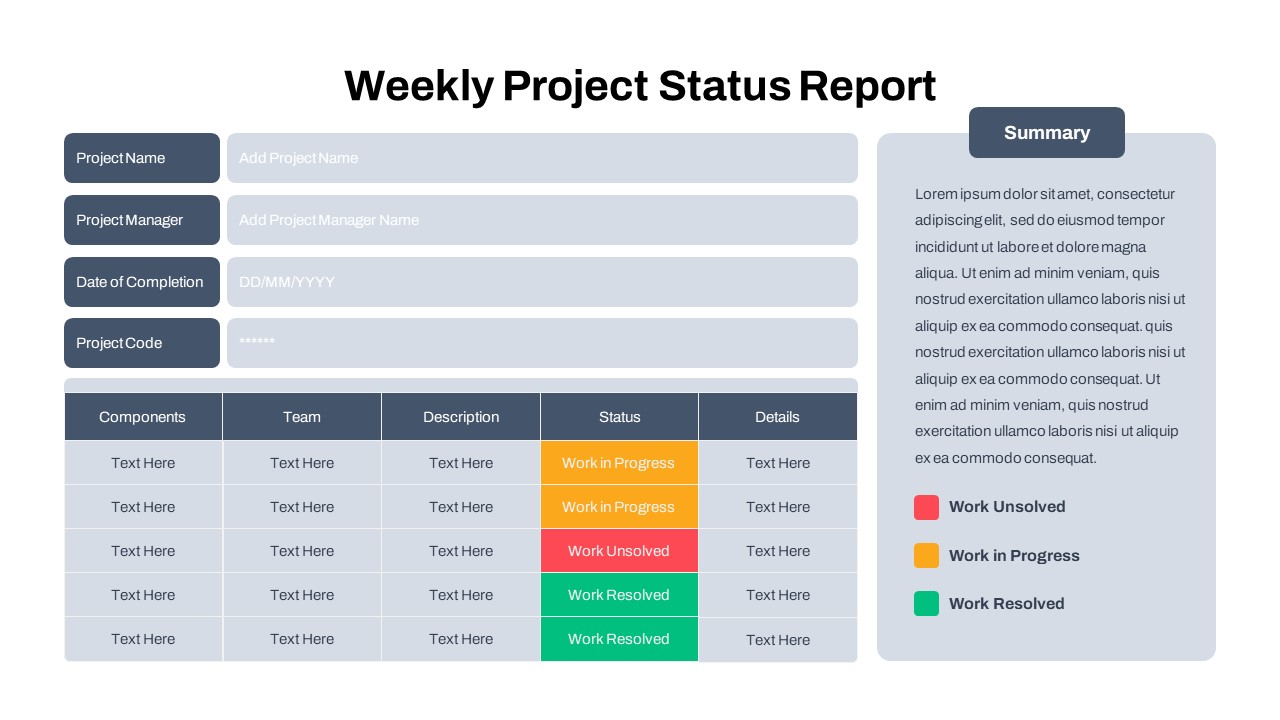
Free Weekly Status Report PowerPoint Template
PowerPoint Templates
Free
-
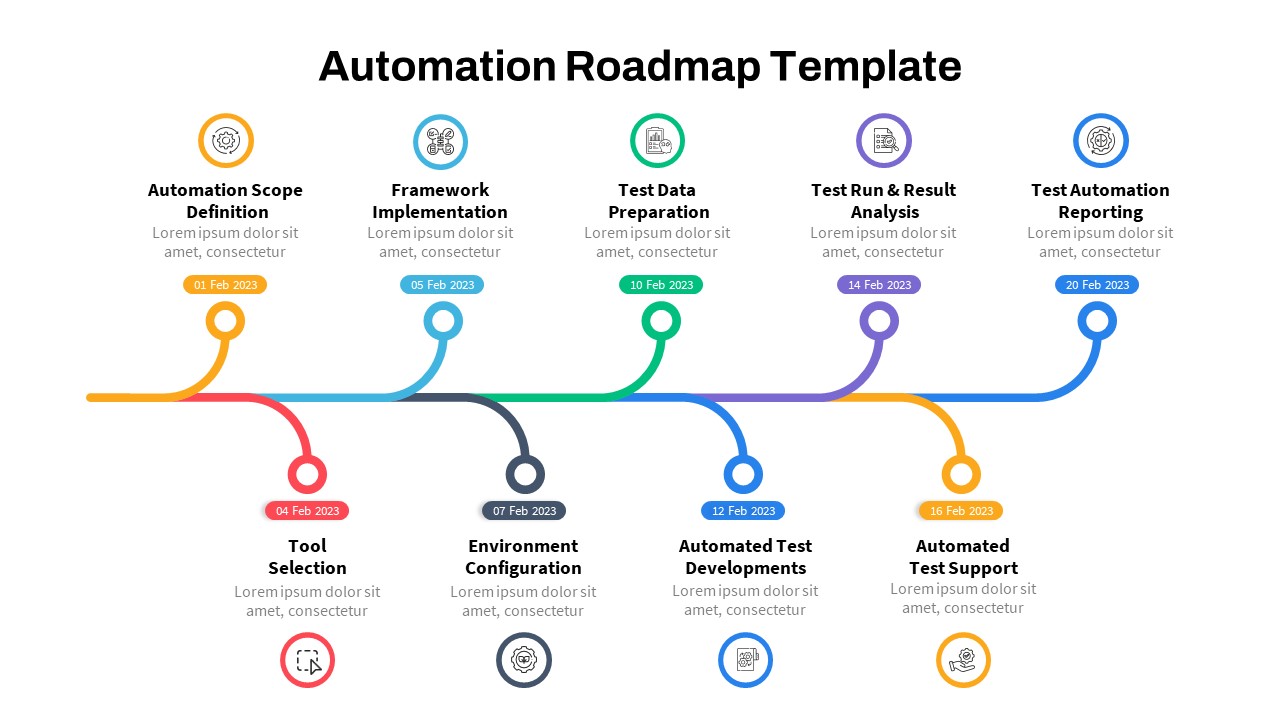
Automation Roadmap PowerPoint Template
Roadmap PowerPoint Templates
Premium
-
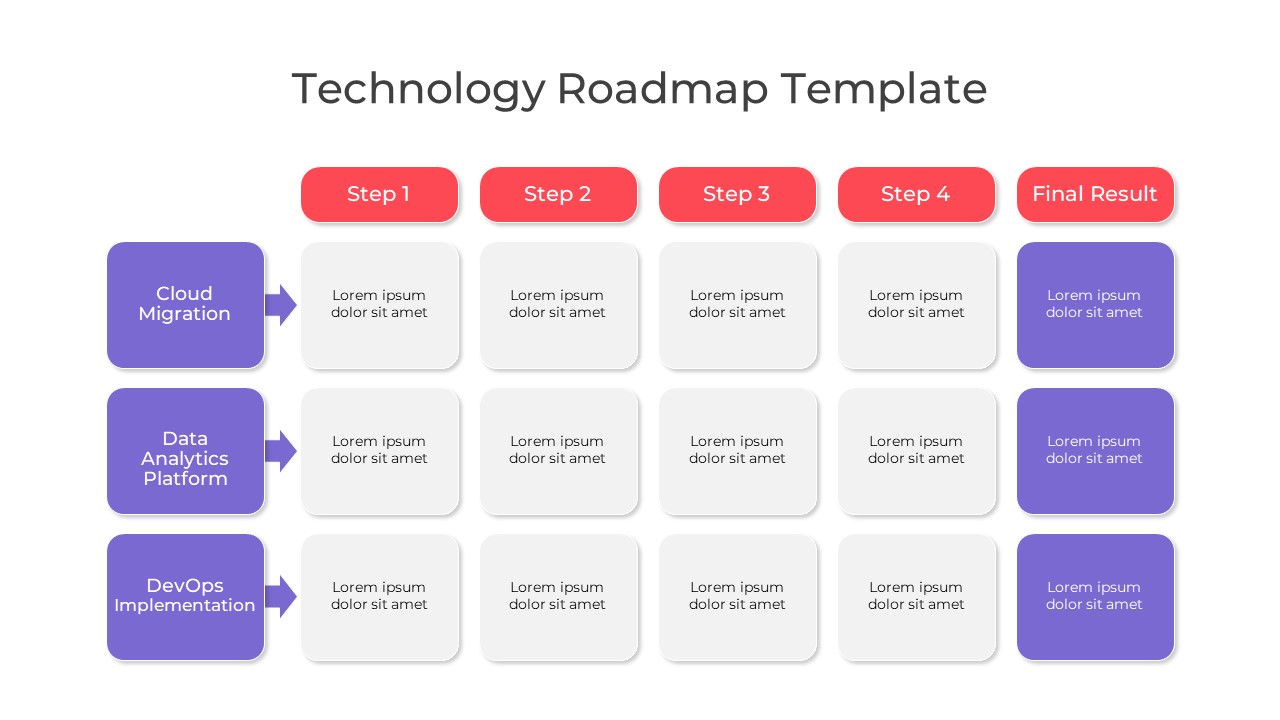
Technology Roadmap PowerPoint Template
PowerPoint Templates
Premium
-

Milestone Roadmap PowerPoint Template and Keynote Slide
Timeline PowerPoint Template
Premium
-
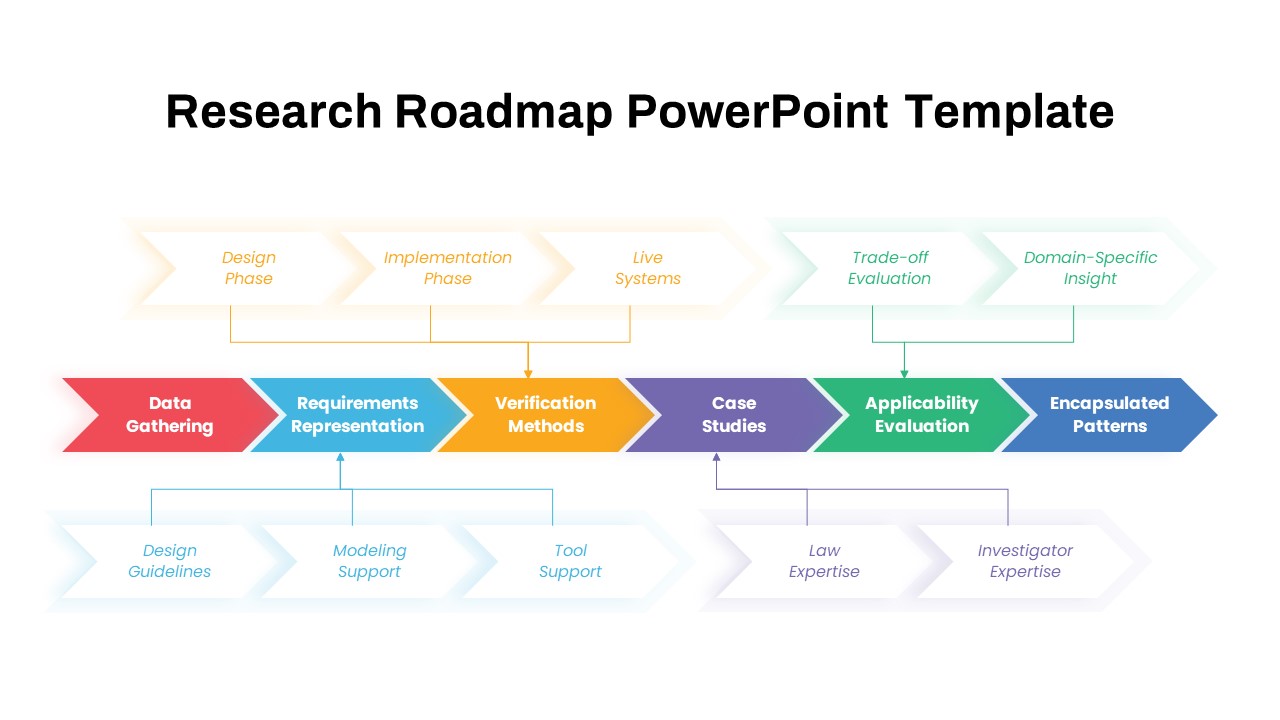
Research Roadmap PowerPoint Template
PowerPoint Templates
Premium
-
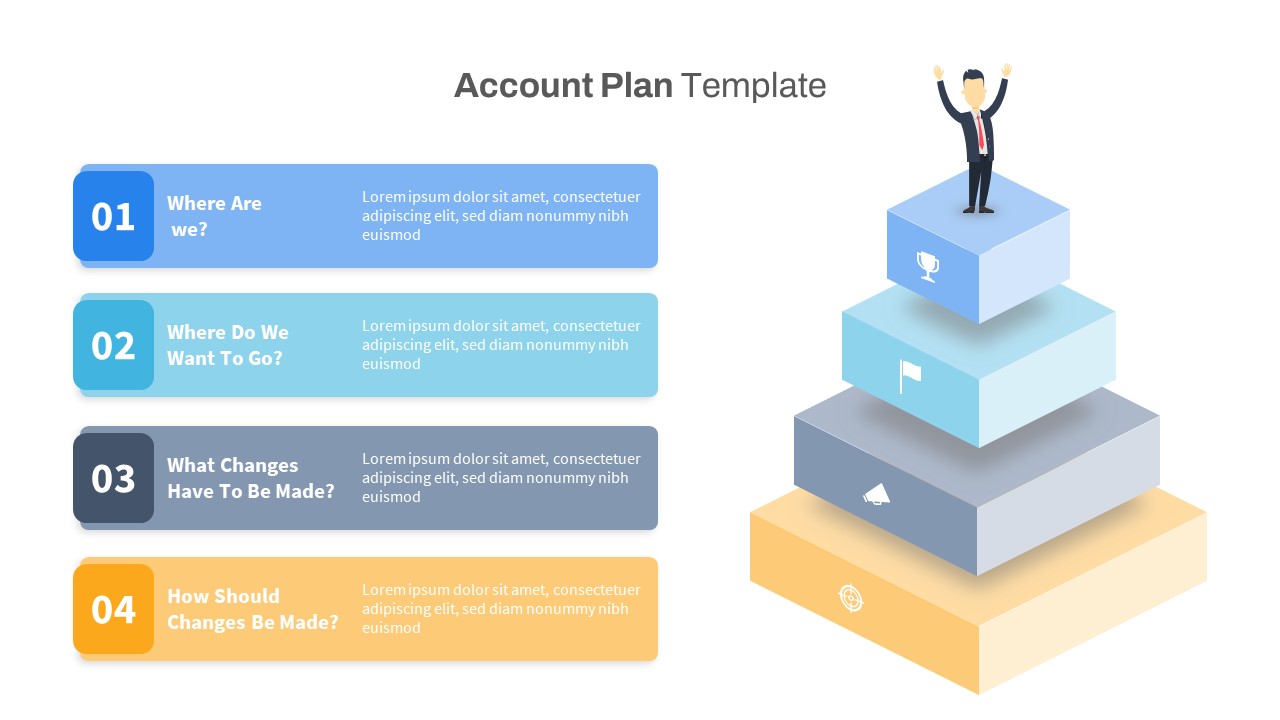
Account Plan PowerPoint Template
PowerPoint Templates
Premium
-
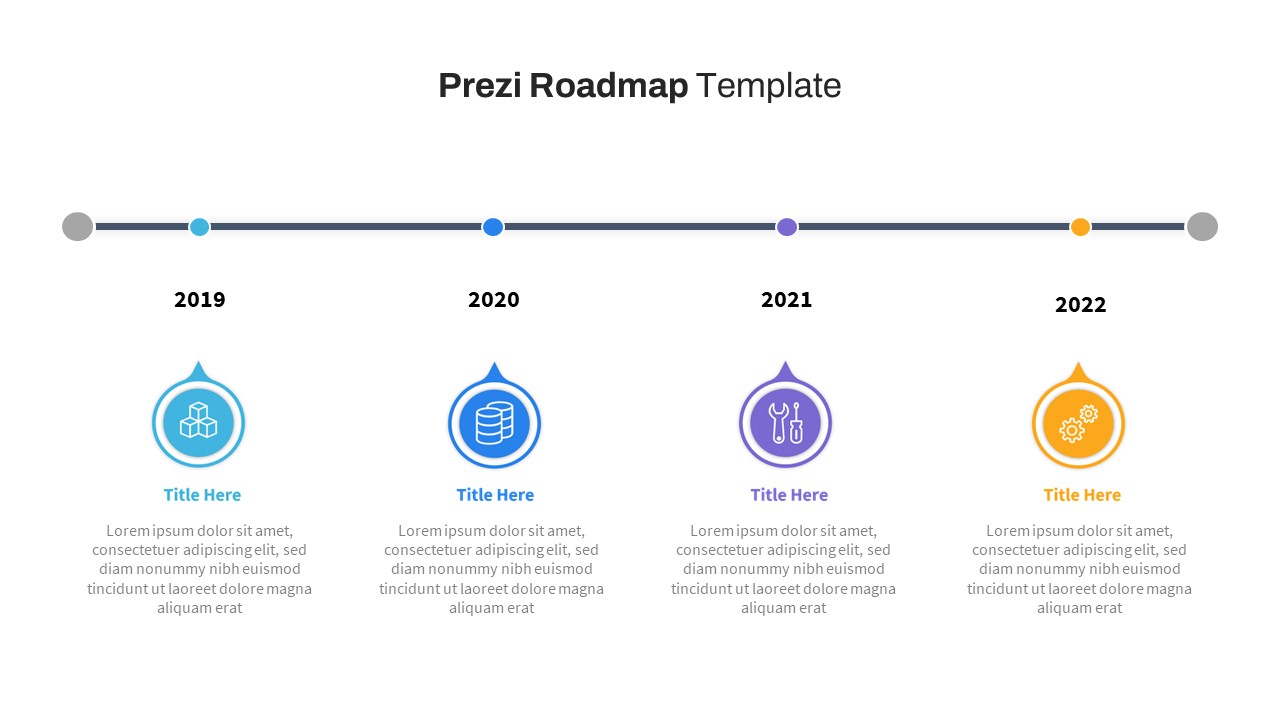
Animated Prezi Style Roadmap PowerPoint Template
PowerPoint Templates
Premium
-
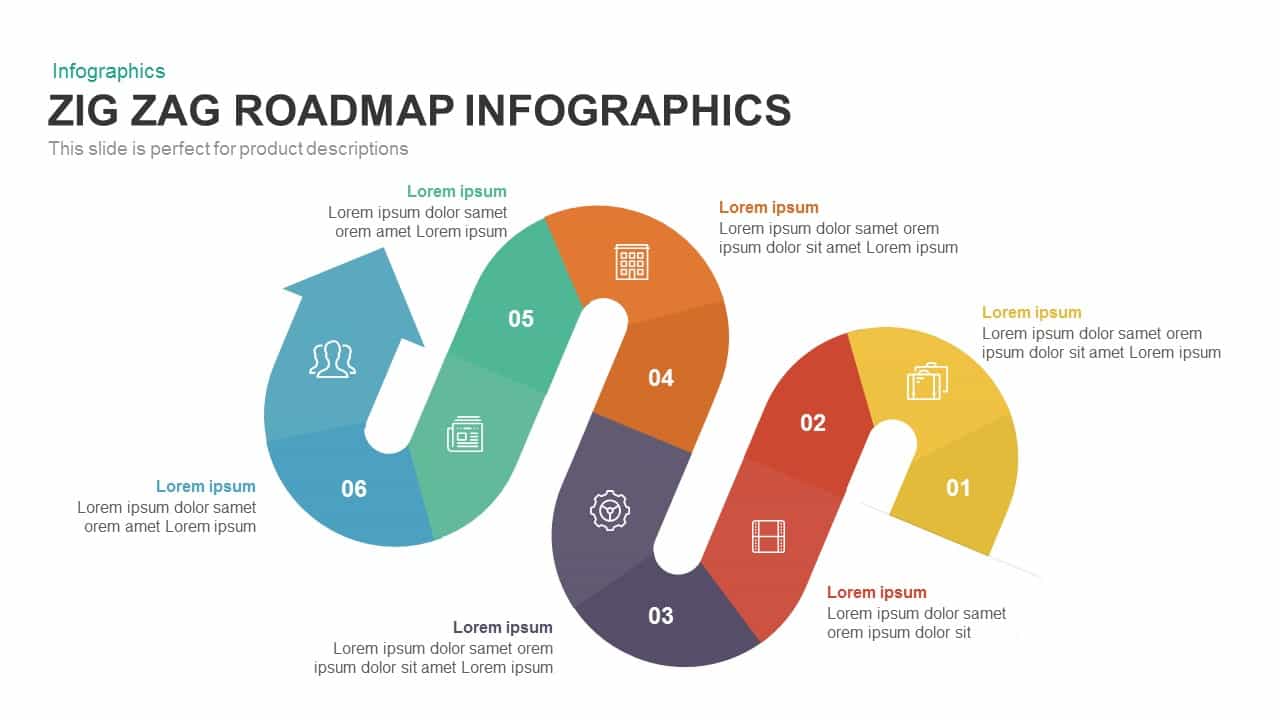
Zig Zag Roadmap Infographics PowerPoint Template and Keynote Slide
Process Flow Diagrams
Premium
-
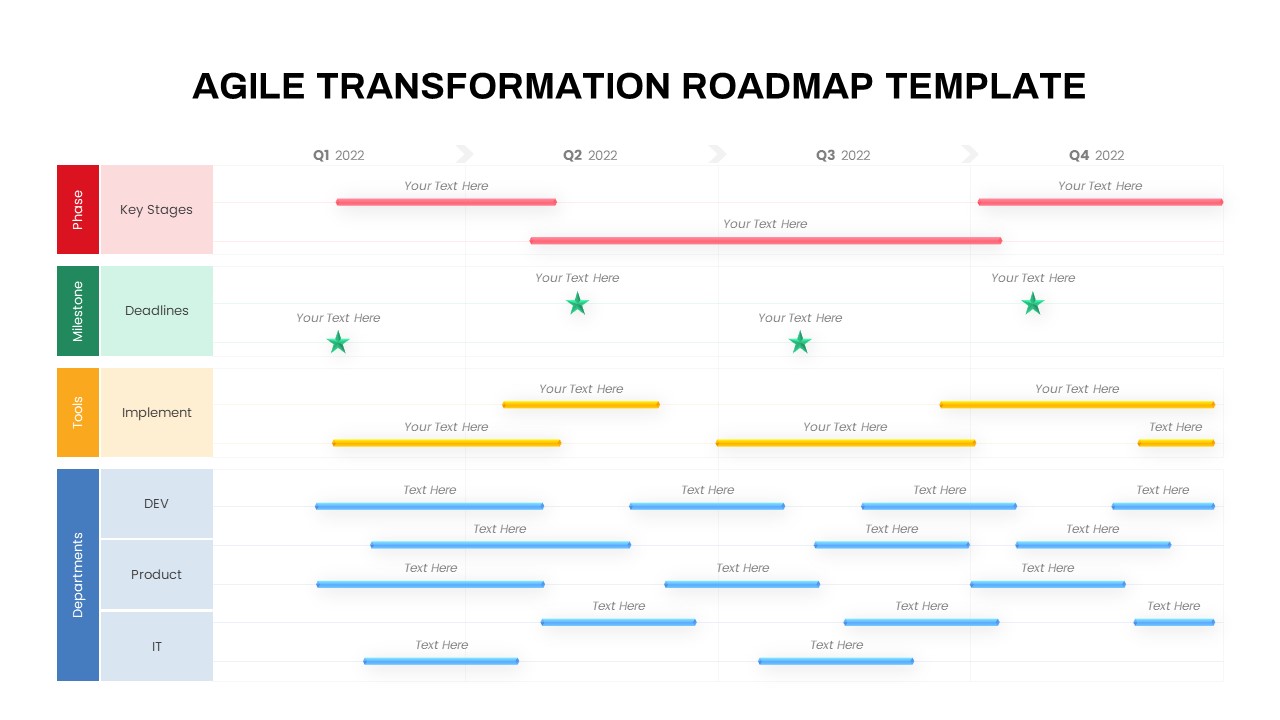
Agile Transformation Roadmap PowerPoint Template
PowerPoint Templates
Premium
-

Data Strategy Roadmap PowerPoint Template
PowerPoint Templates
Premium
-

Executive Roadmap PowerPoint Template
PowerPoint Templates
Premium
-
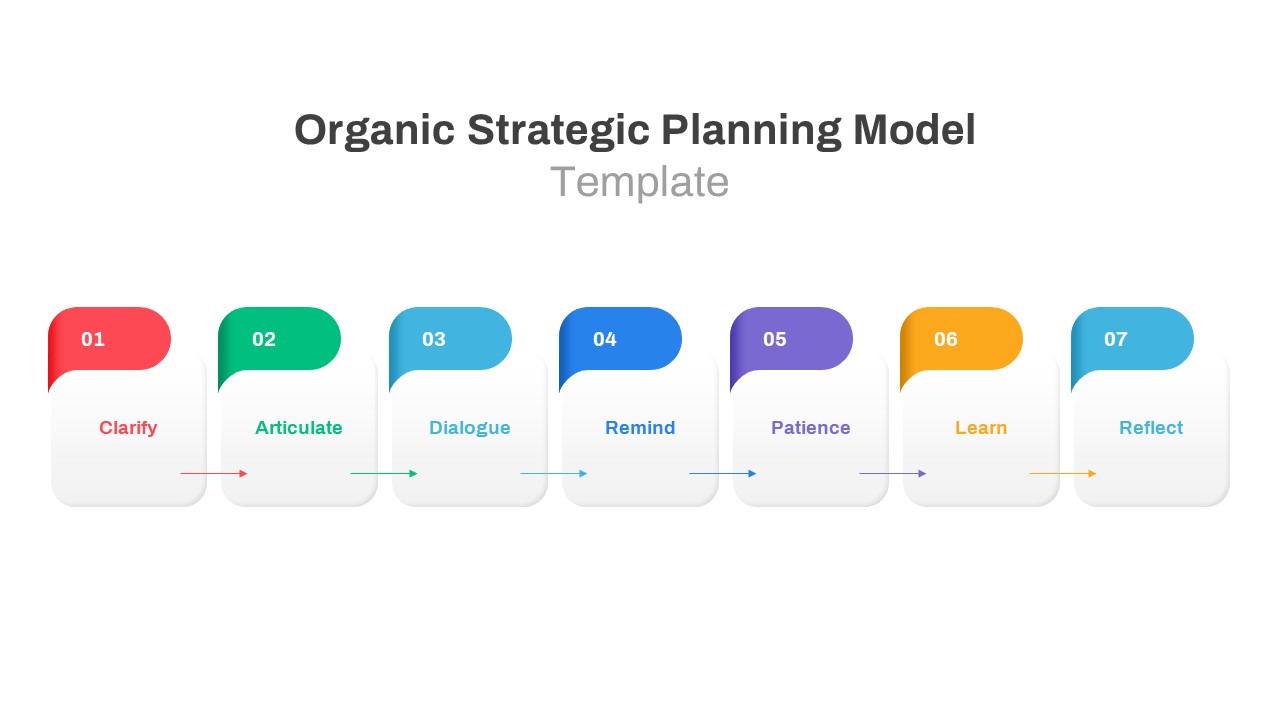
Organic Strategic Planning Model PowerPoint Template
PowerPoint Templates
Premium
-
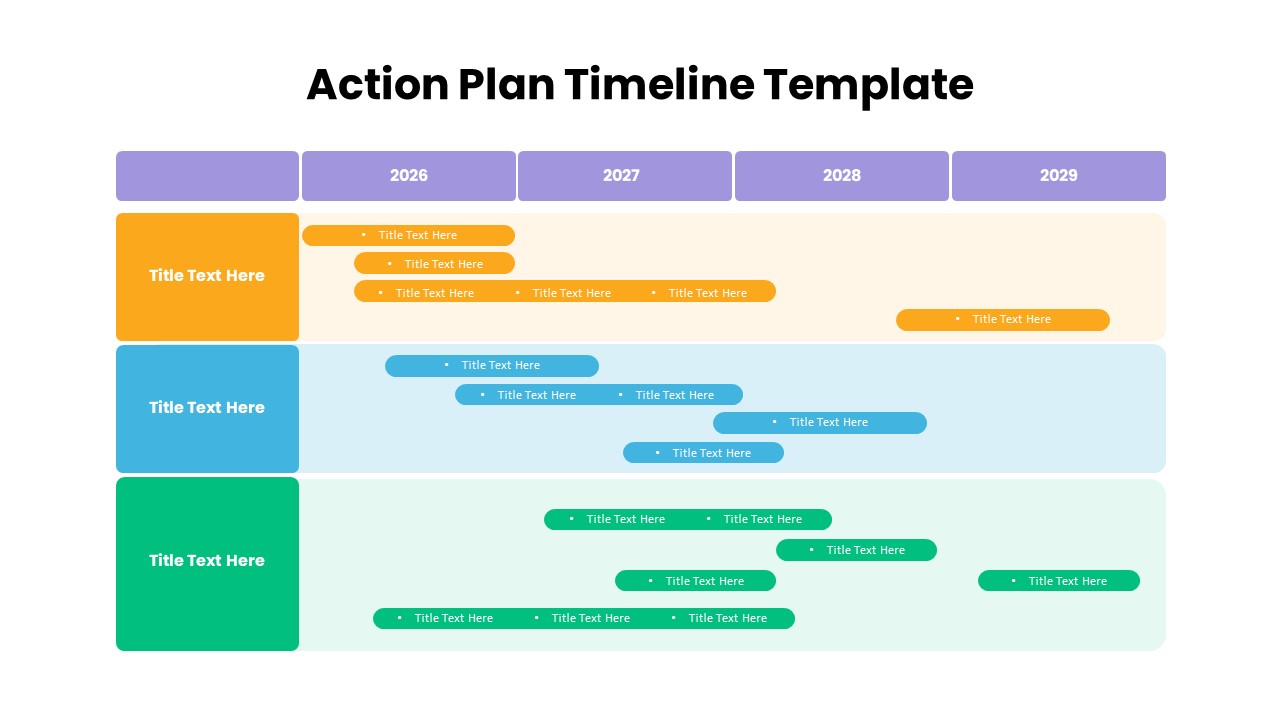
Action Plan Timeline PowerPoint Template
Timeline PowerPoint Template
Premium
-
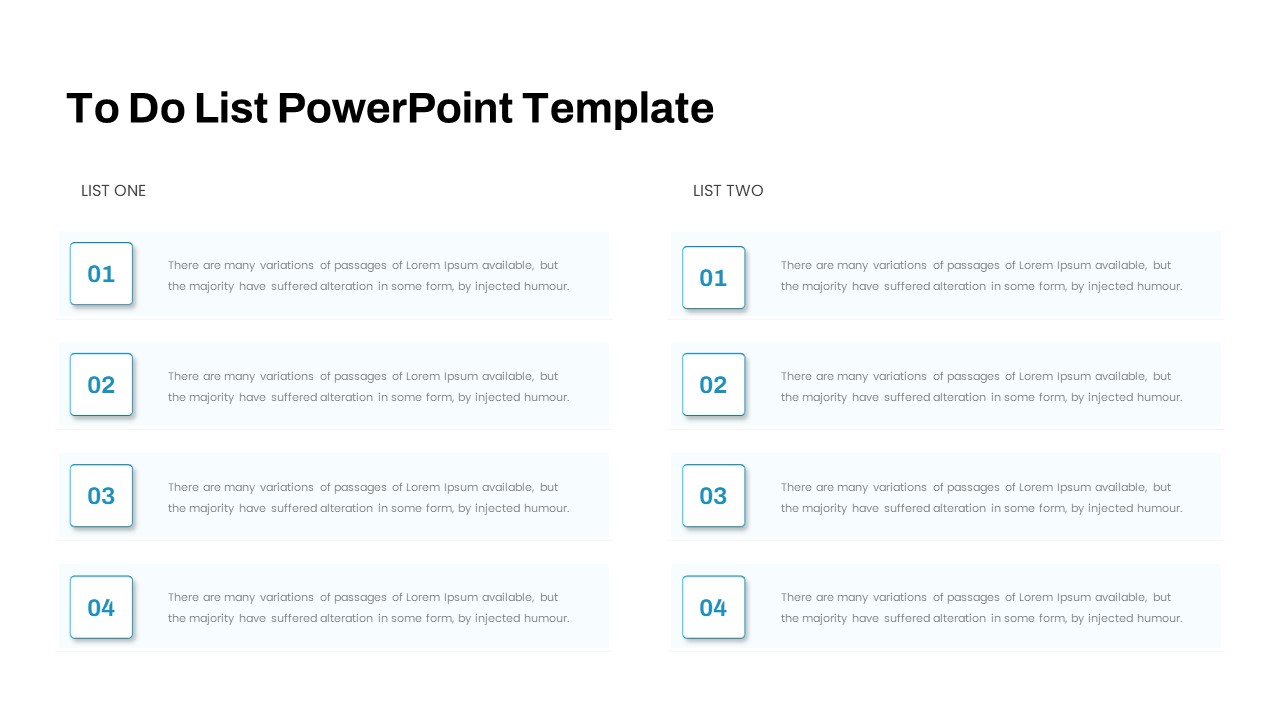
To Do List PowerPoint Template
Agenda
Premium
-
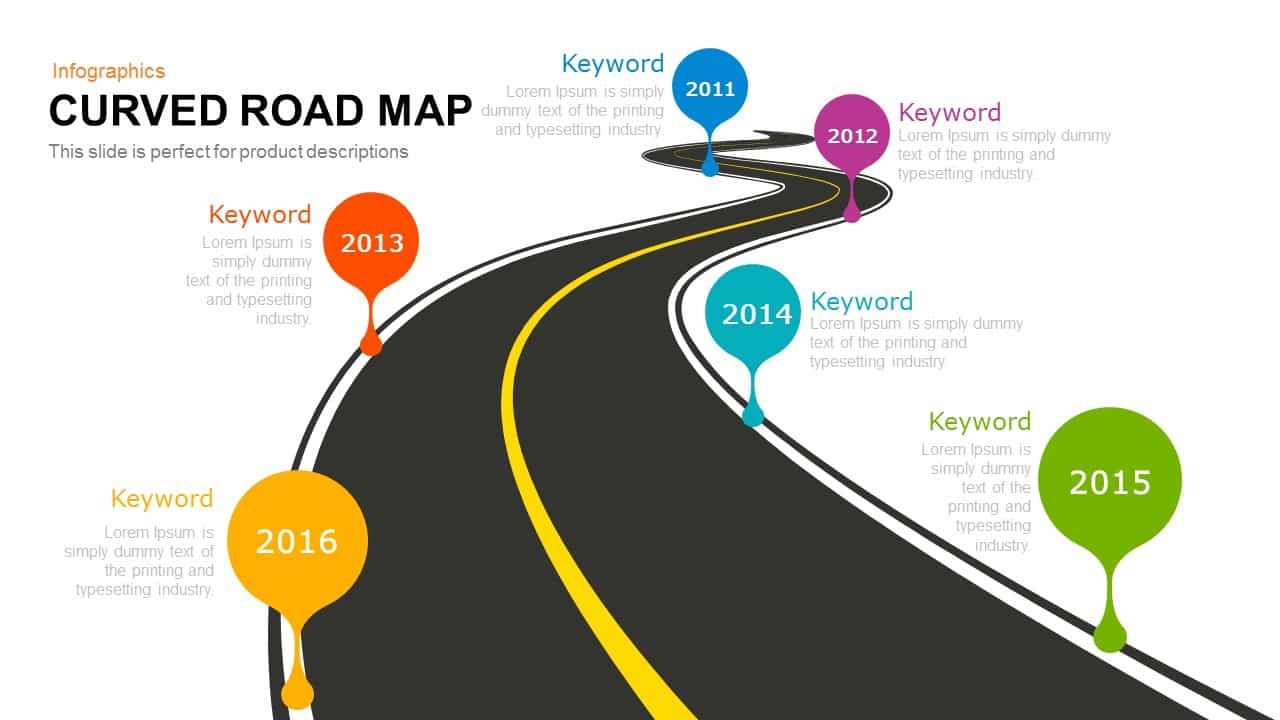
Curved Roadmap Concept for PowerPoint and keynote
Business Models
Premium
-
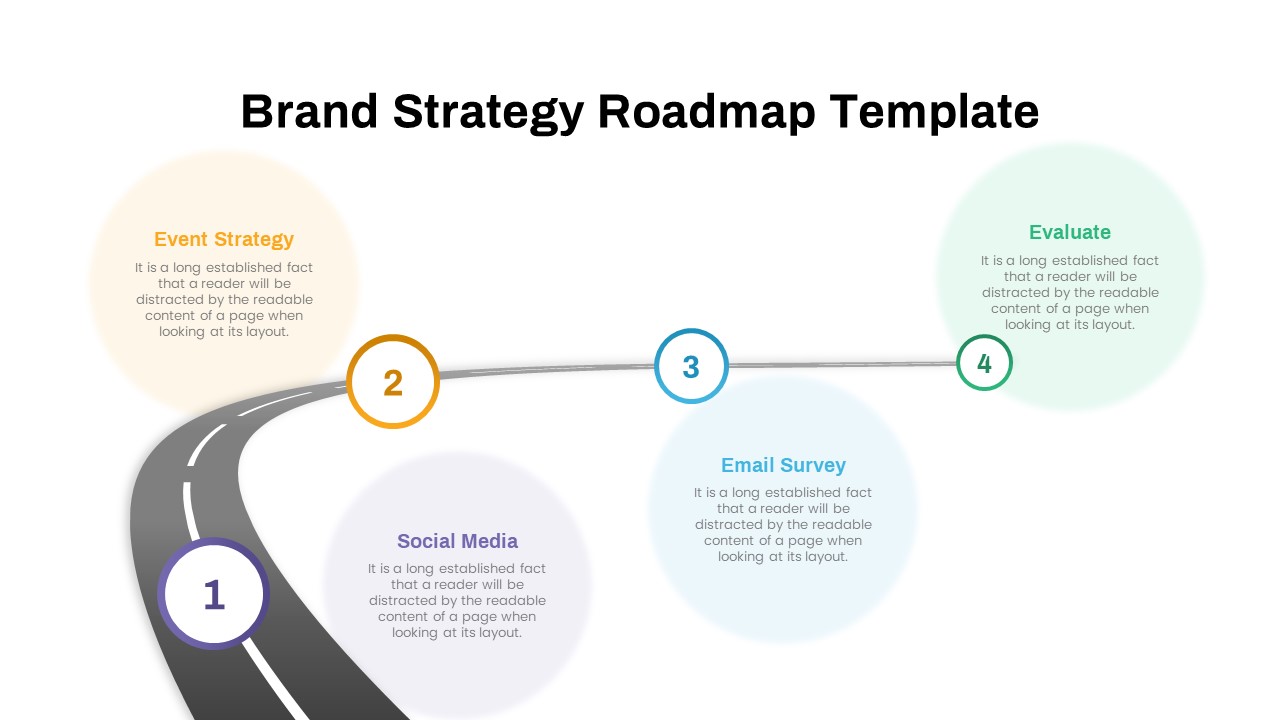
Brand Strategy Roadmap PowerPoint Template
PowerPoint Templates
Premium
-
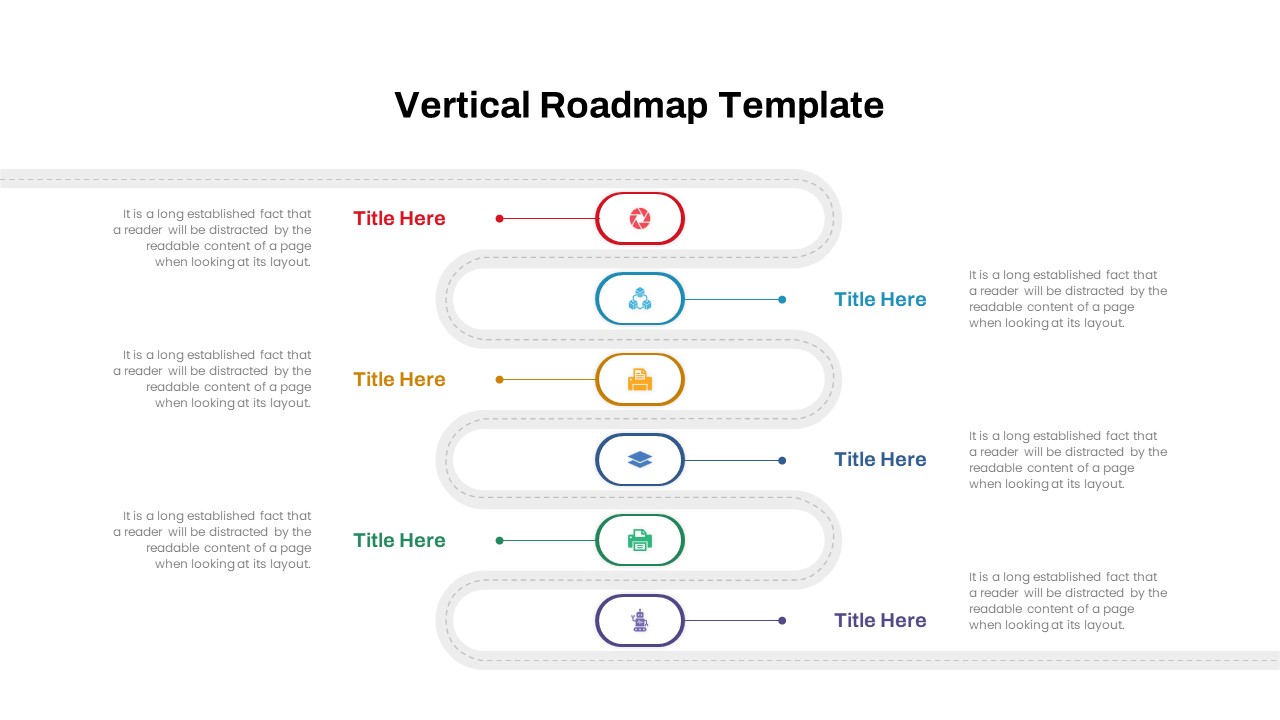
Vertical Roadmap PowerPoint Template
Infographic
Premium
-
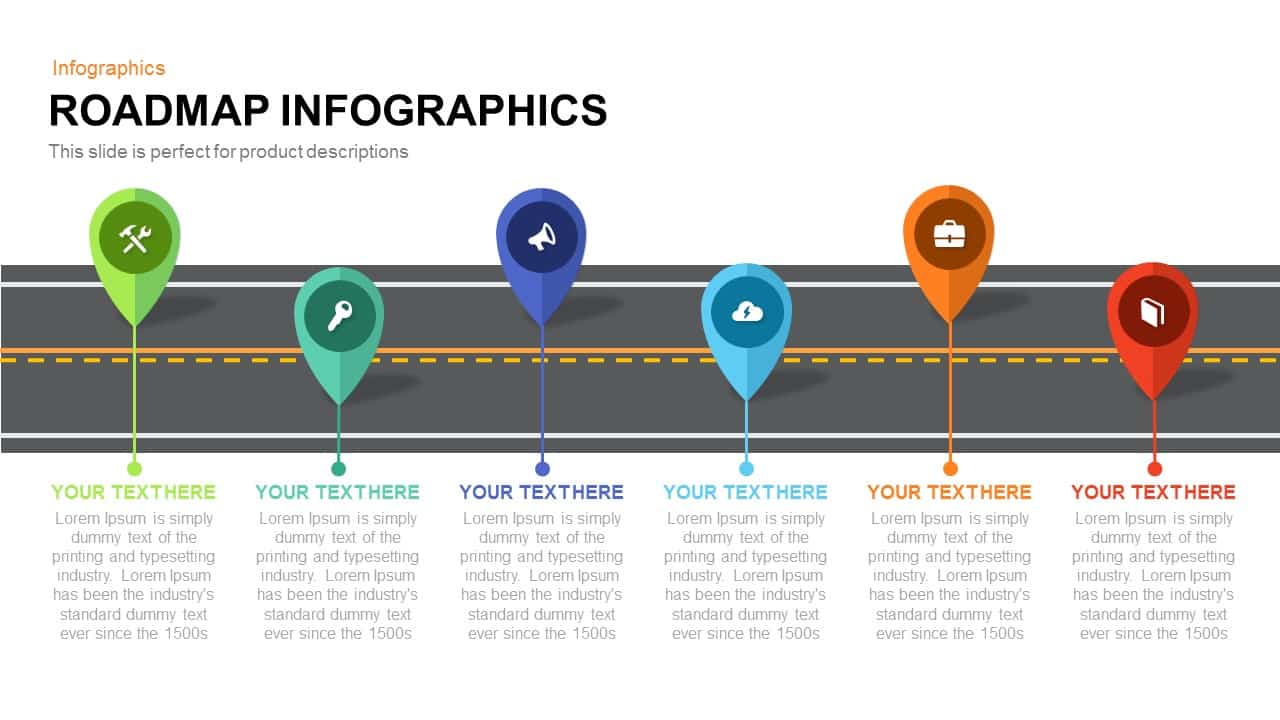
Roadmap Infographics PowerPoint Template and Keynote Slide
Diagrams
Premium
-
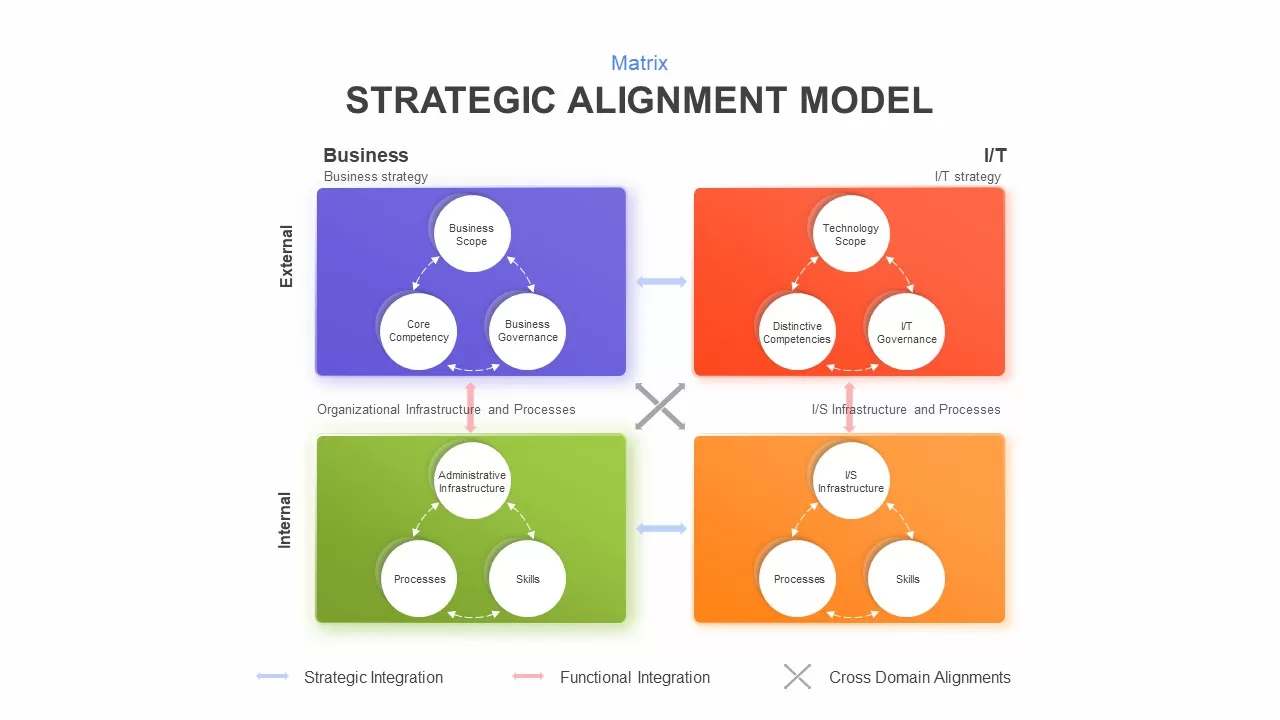
Strategic Alignment Model PowerPoint Template
Diagrams
Premium
-

Project Stage Gate Template
PowerPoint Templates
Premium
-
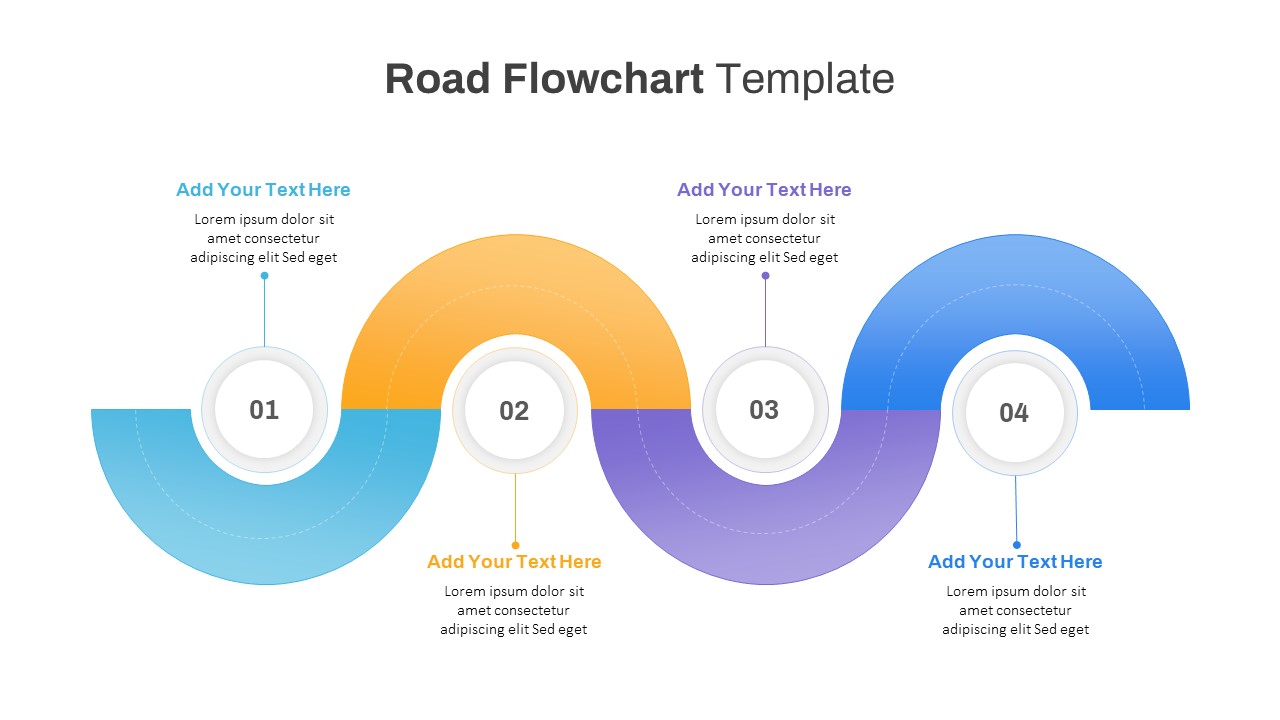
Road Flowchart PowerPoint Template
PowerPoint Templates
Premium
-

Training Roadmap PowerPoint Template
PowerPoint Templates
Premium
-

Animated Timeline Roadmap Template
Timeline PowerPoint Template
Premium
-
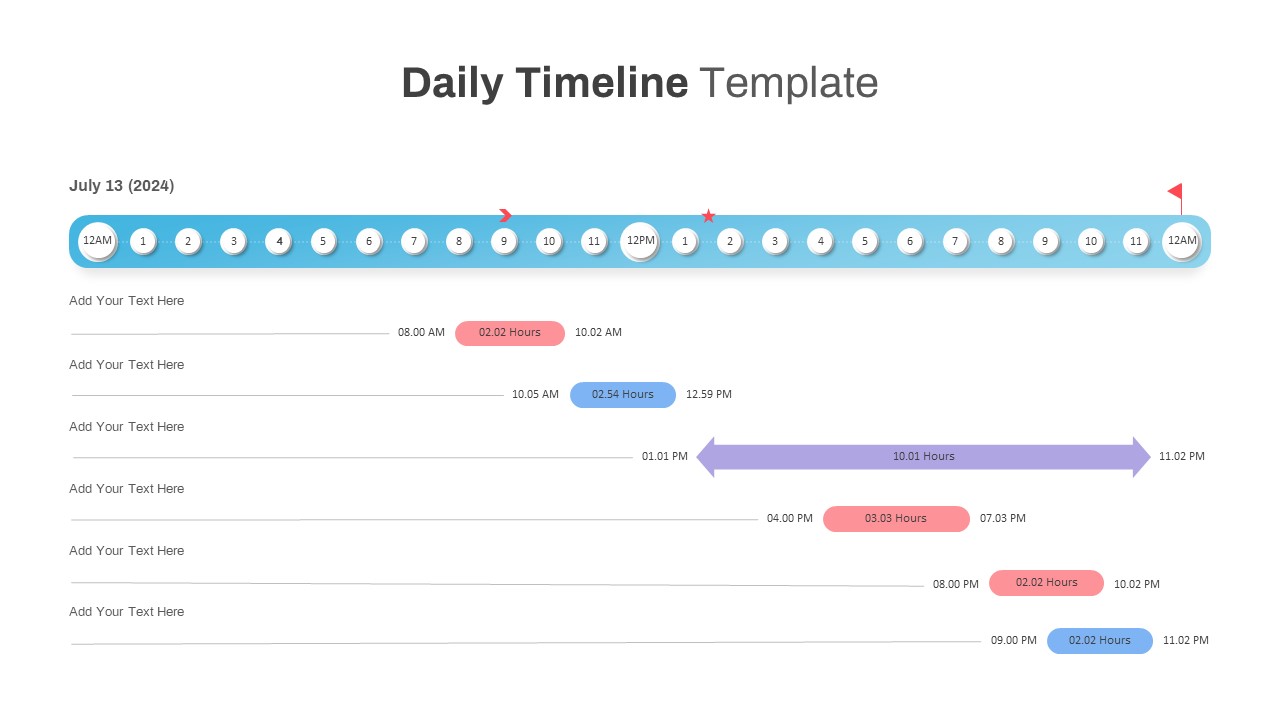
Daily Timeline Template PowerPoint
Timeline PowerPoint Template
Premium
-

Free Management Deck Template
PowerPoint Templates
Free
-
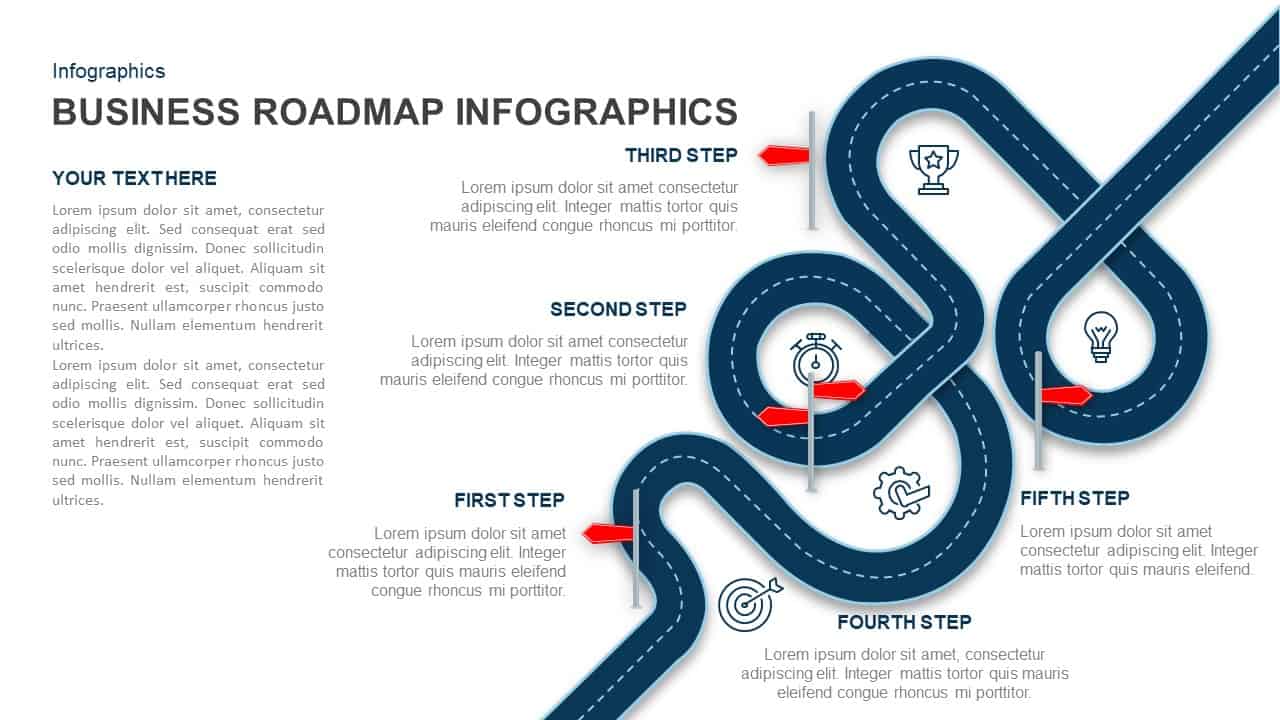
Business Roadmap Infographics PowerPoint Template and Keynote Slide
Diagrams
Premium
-
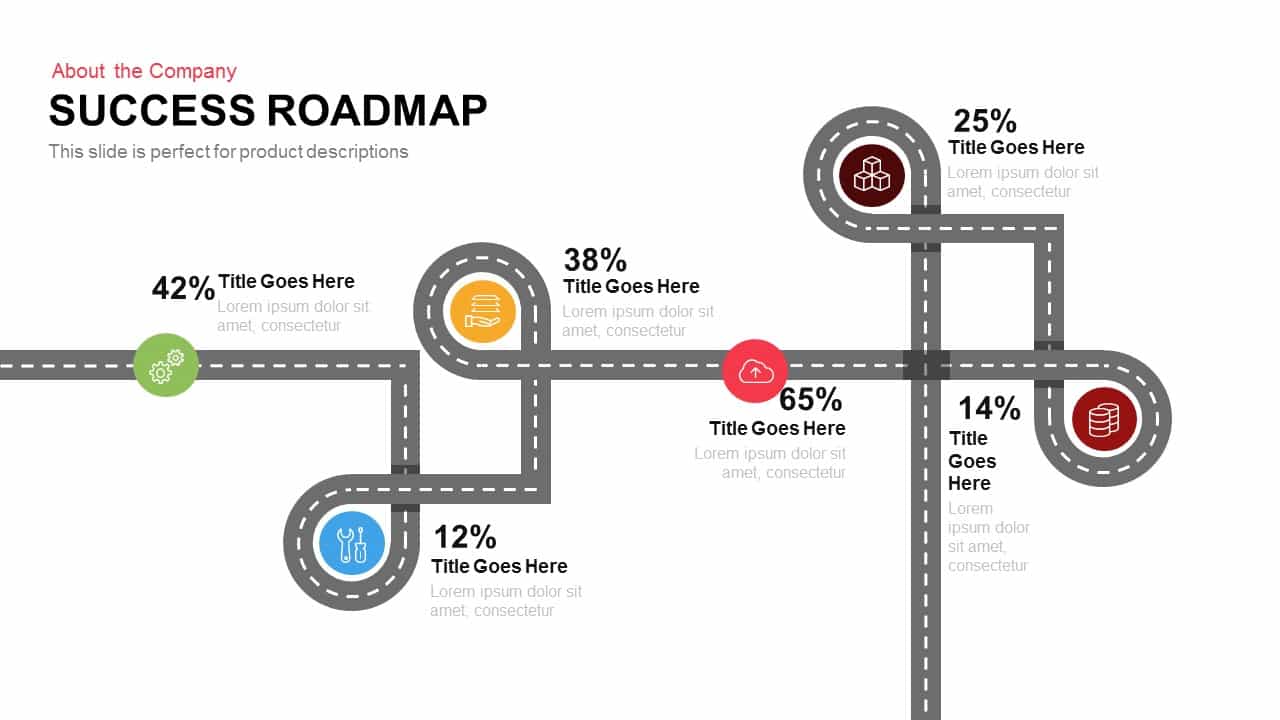
Success Roadmap PowerPoint Template and Keynote Slide
Process Flow Diagrams
Premium
-
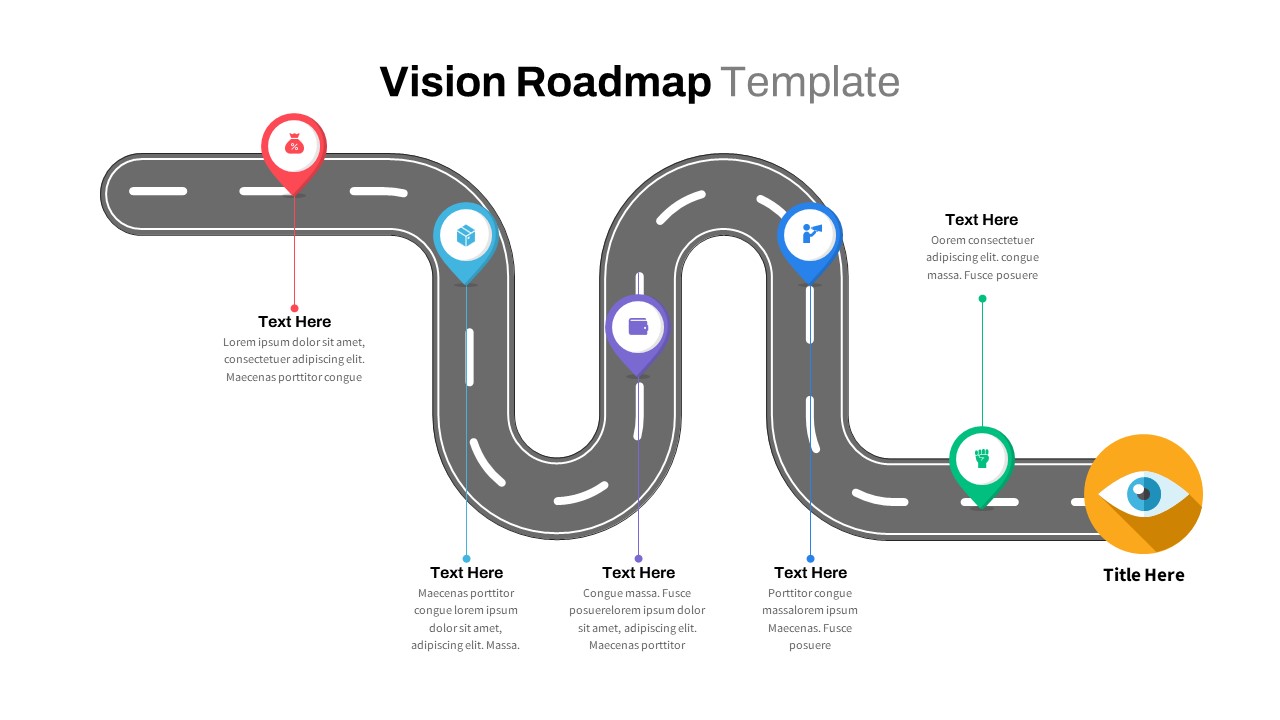
Company Vision Roadmap PowerPoint Template
Roadmap PowerPoint Templates
Premium
-

5 Staged Strategic Planning Diagram PowerPoint Template and Keynote Slide
Diagrams
Premium
-
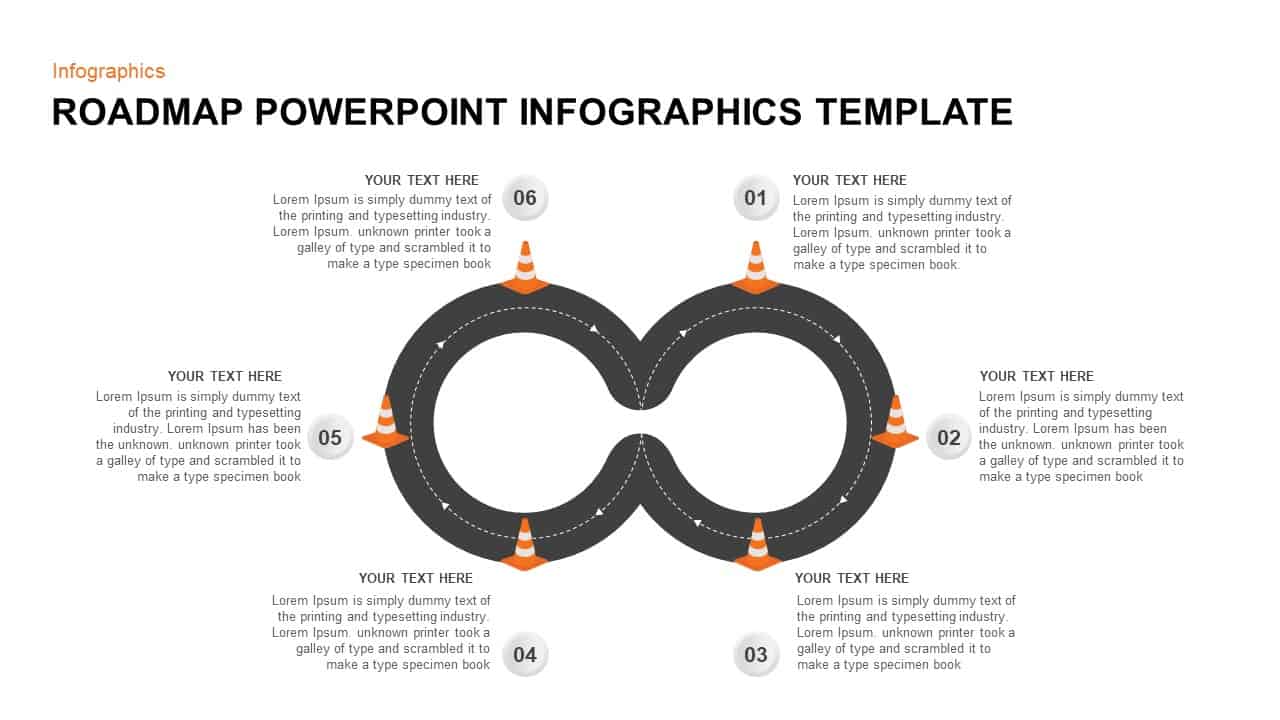
Roadmap Infographics PowerPoint Template
Business Models
Premium
-
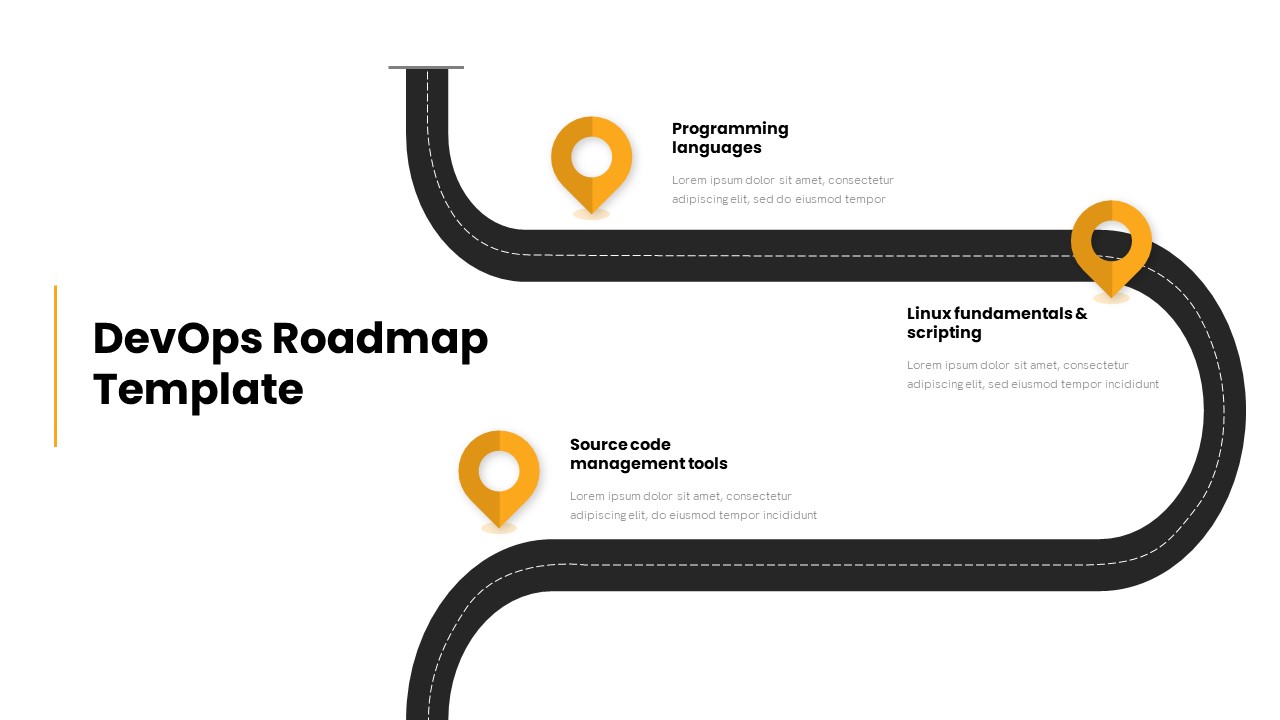
Devops Roadmap PowerPoint Template
Infographic
Premium
-
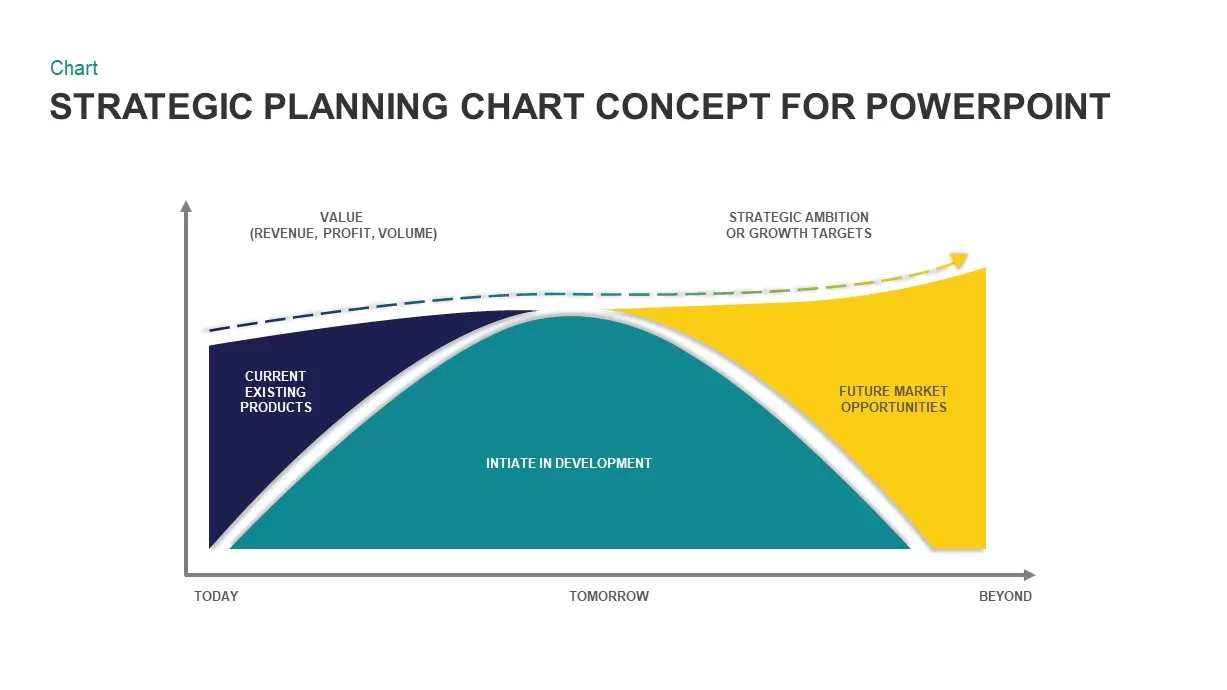
Strategic Planning Chart Template for PowerPoint
PowerPoint Charts
Premium
-

Stakeholder Register PowerPoint Template
PowerPoint Templates
Premium
-
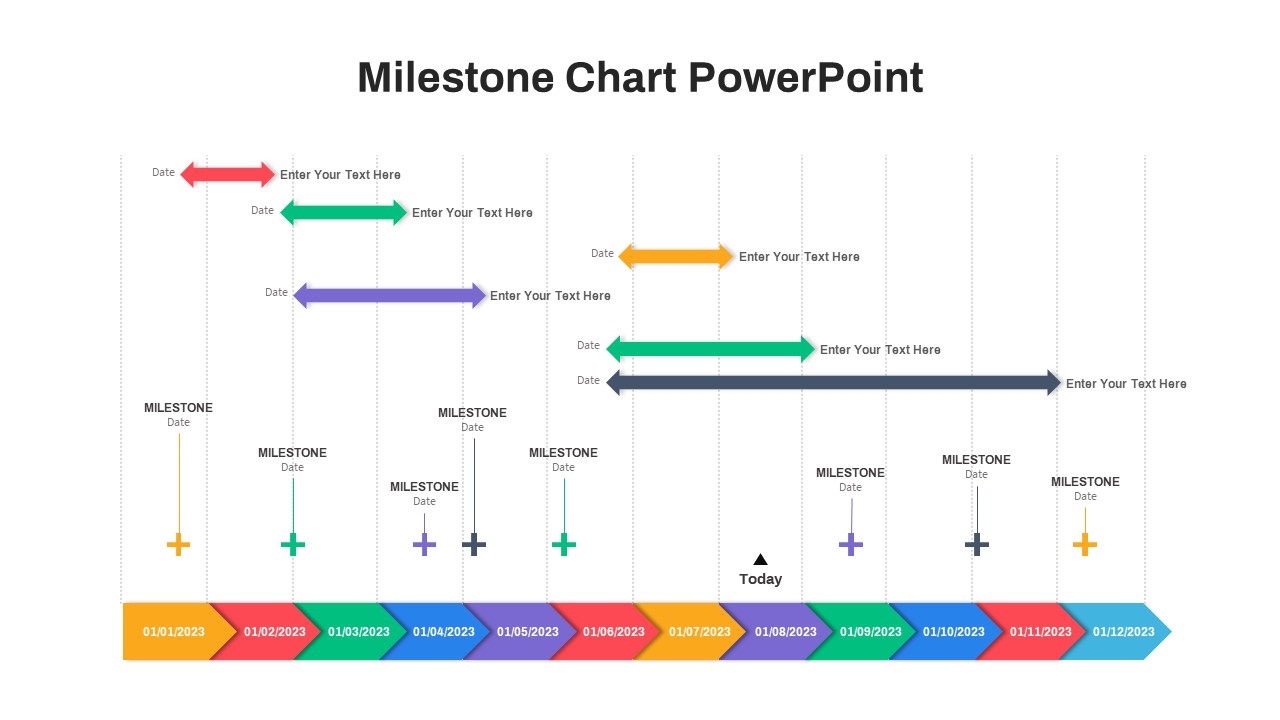
Milestone Chart PowerPoint
Timeline PowerPoint Template
Premium
-

Road Powerpoint Template Free
Roadmap PowerPoint Templates
Free
-
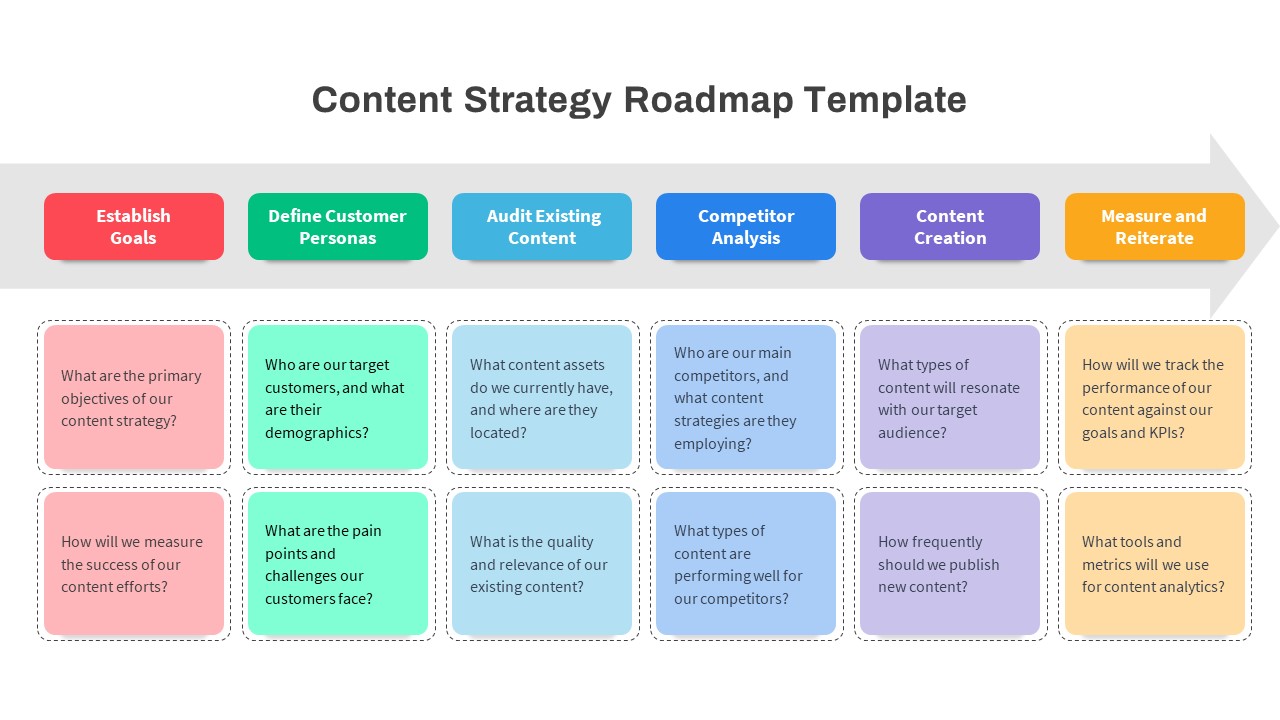
Content Strategy Roadmap PowerPoint Template
PowerPoint Templates
Premium
-

Strategic Workforce Plan Model Ppt Template for PowerPoint & Keynote
Business Models
Premium
-
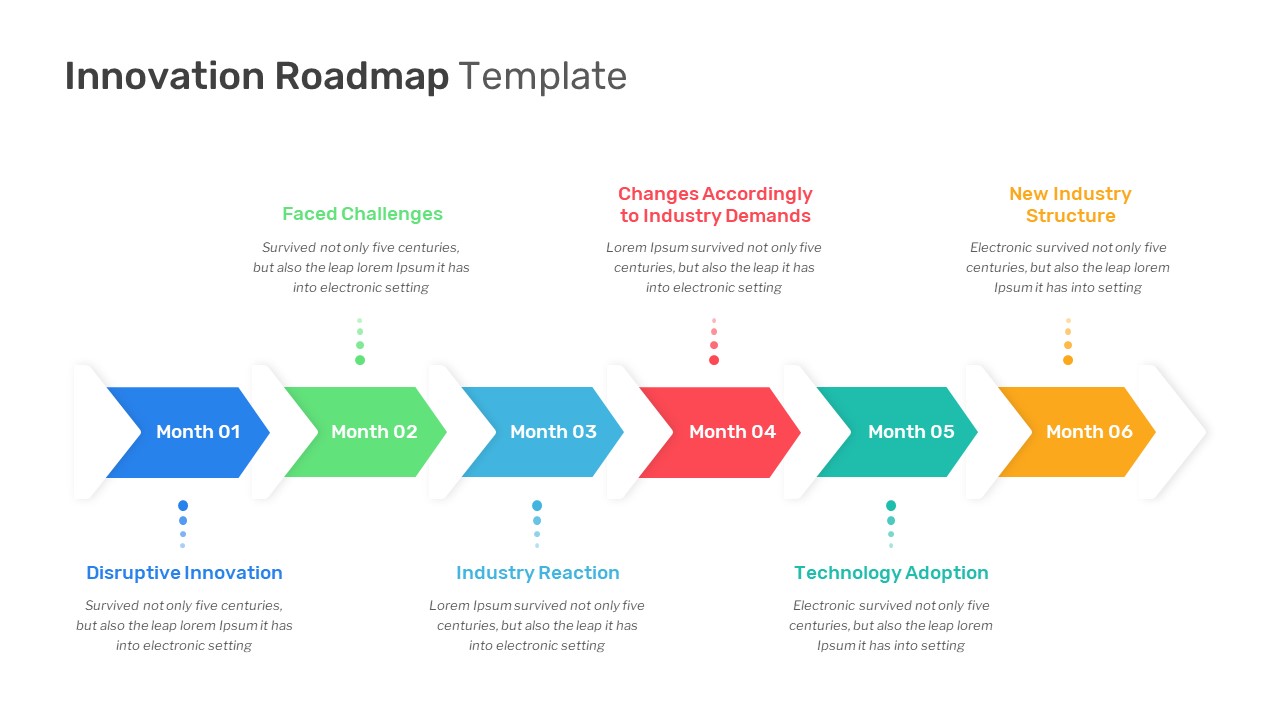
Innovation Roadmap PowerPoint Template
Arrow Diagrams
Premium
-
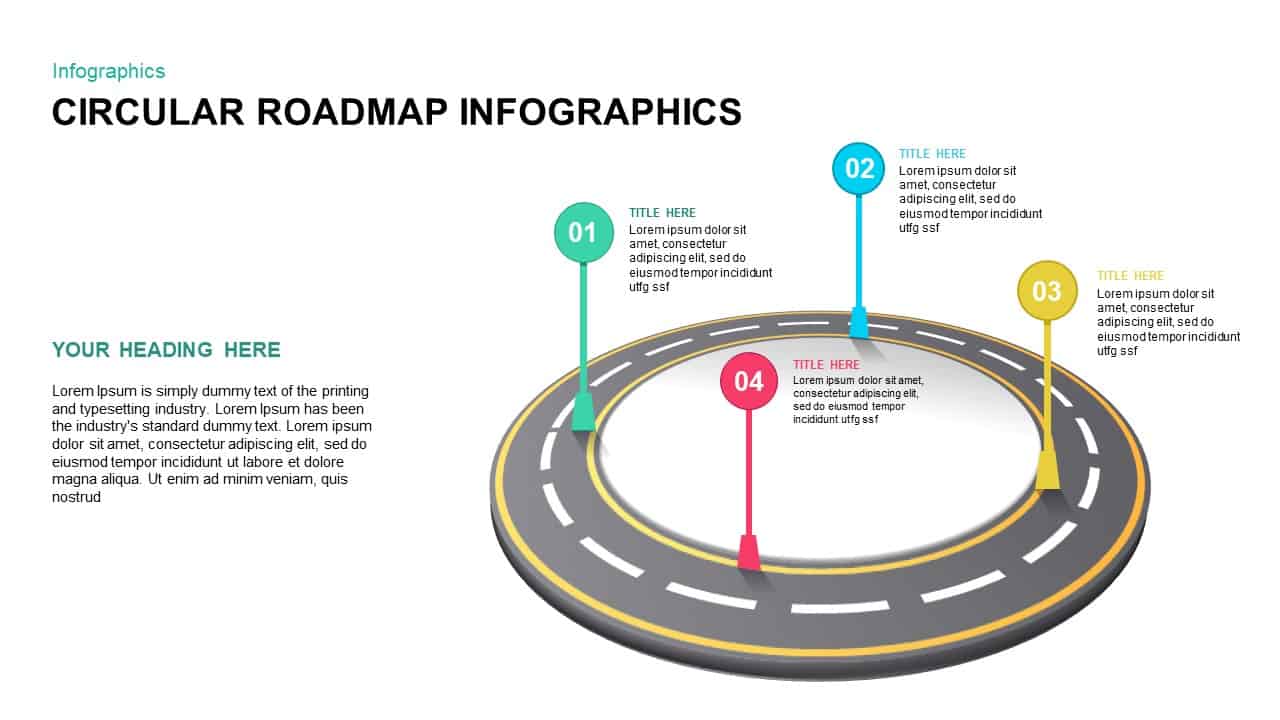
Animated Circular Roadmap PowerPoint Template
Circular Diagrams
Premium
-
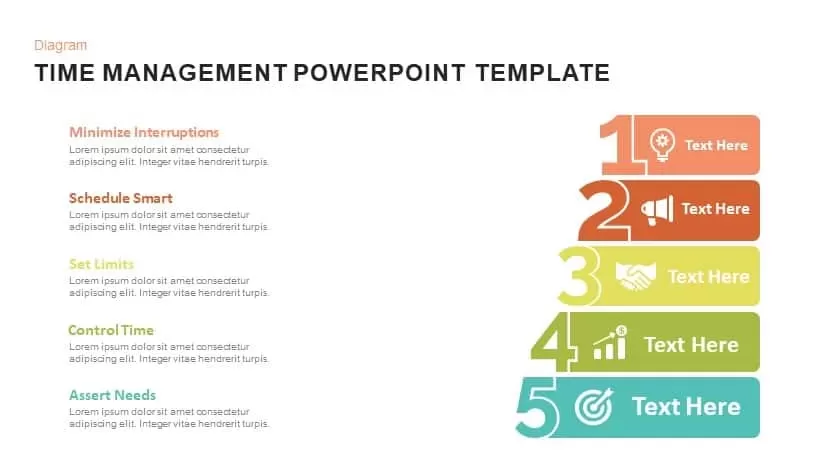
Time Management PowerPoint Template and Keynote Slide
Diagrams
Premium
-

Animated Timeline Roadmap PowerPoint Template
Timeline PowerPoint Template
Premium
-
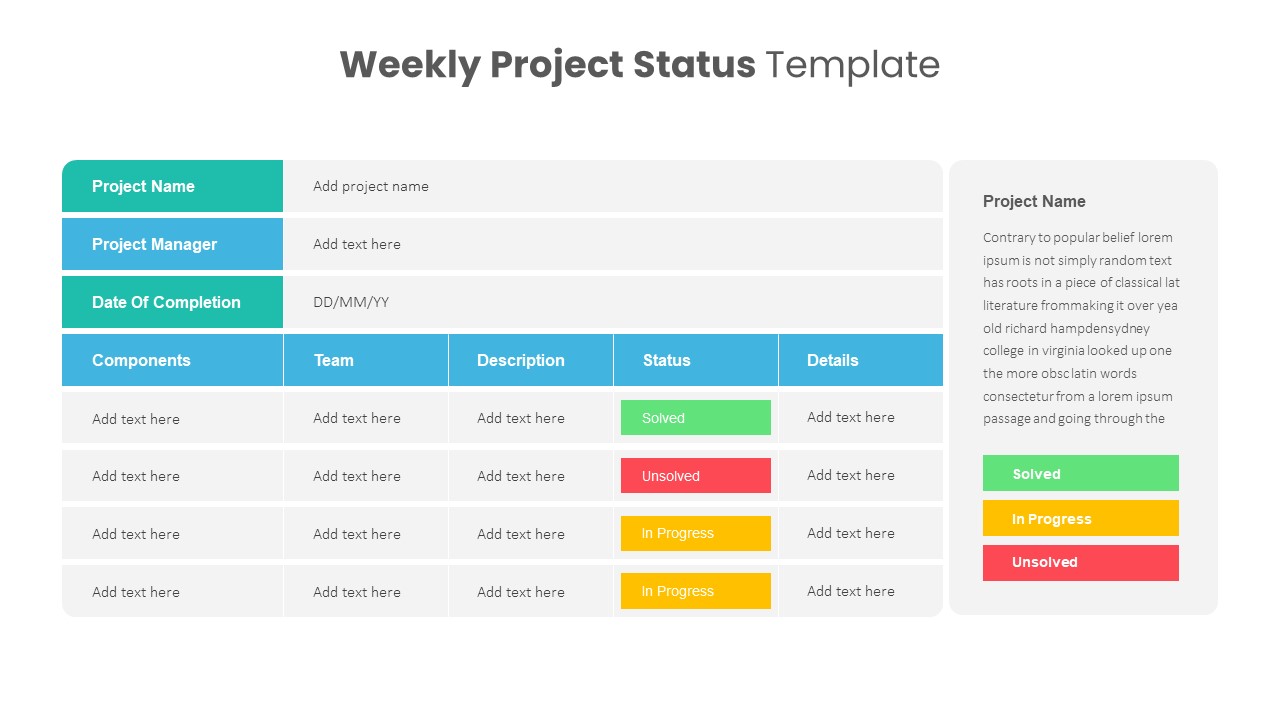
Weekly Project Status Template
PowerPoint Templates
Premium
-

Business Plan Timeline Roadmap Template for PowerPoint and Keynote
Timeline PowerPoint Template
Premium
-

Project Management Funnel Template PowerPoint
Funnel Diagrams
Premium
-
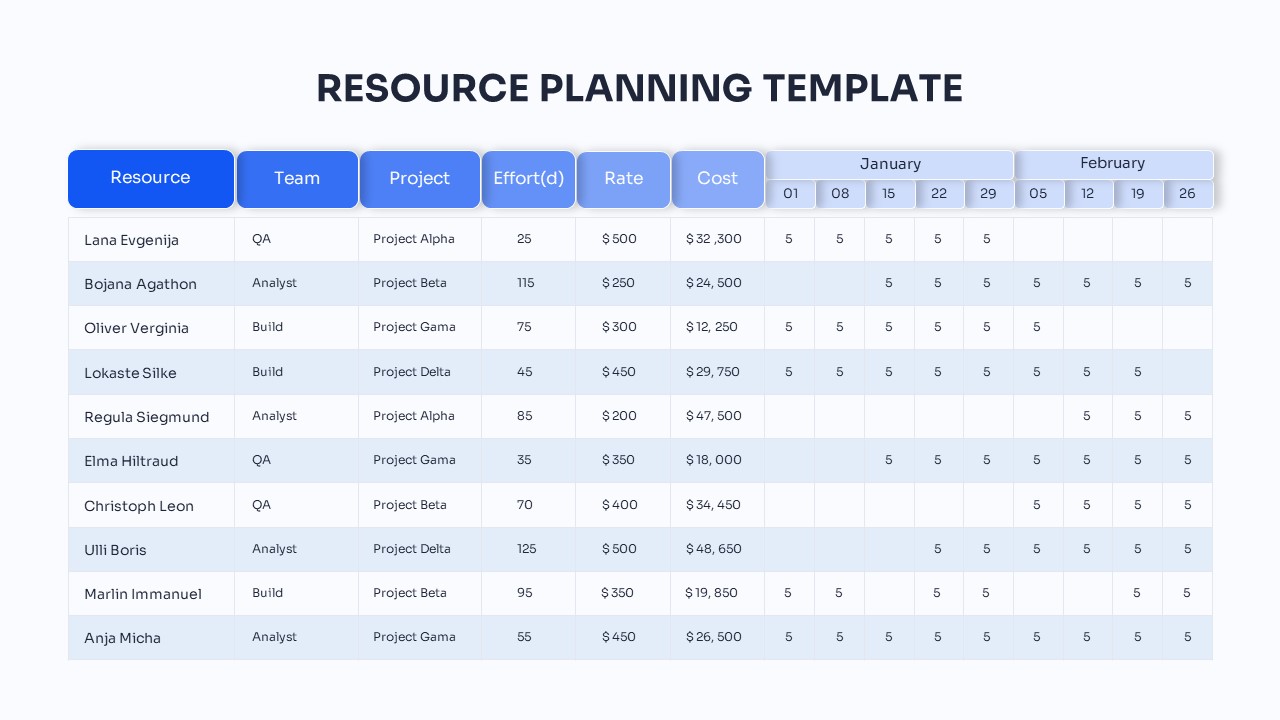
Resource Planning PowerPoint Template
PowerPoint Templates
Premium
-
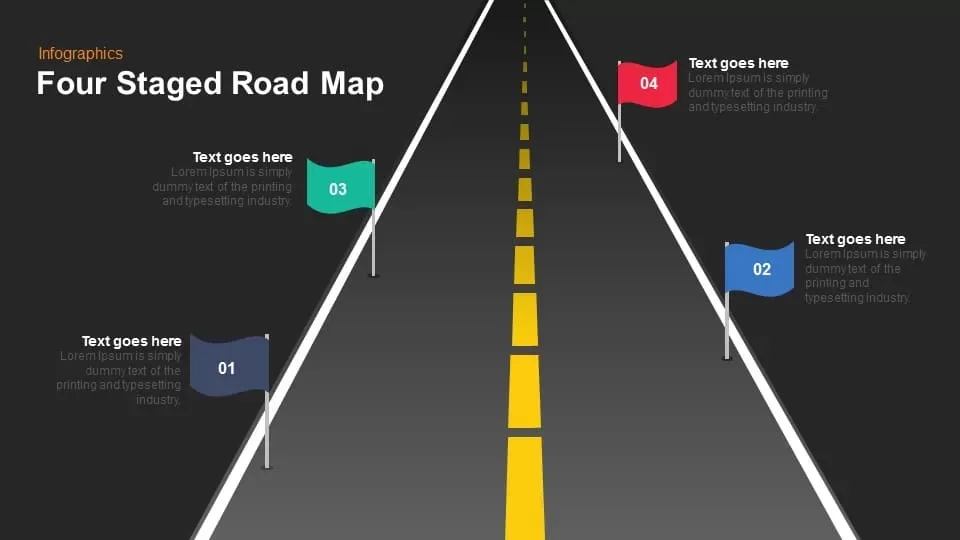
4 Staged Roadmap PowerPoint Template and Keynote
Timeline PowerPoint Template
Premium
-
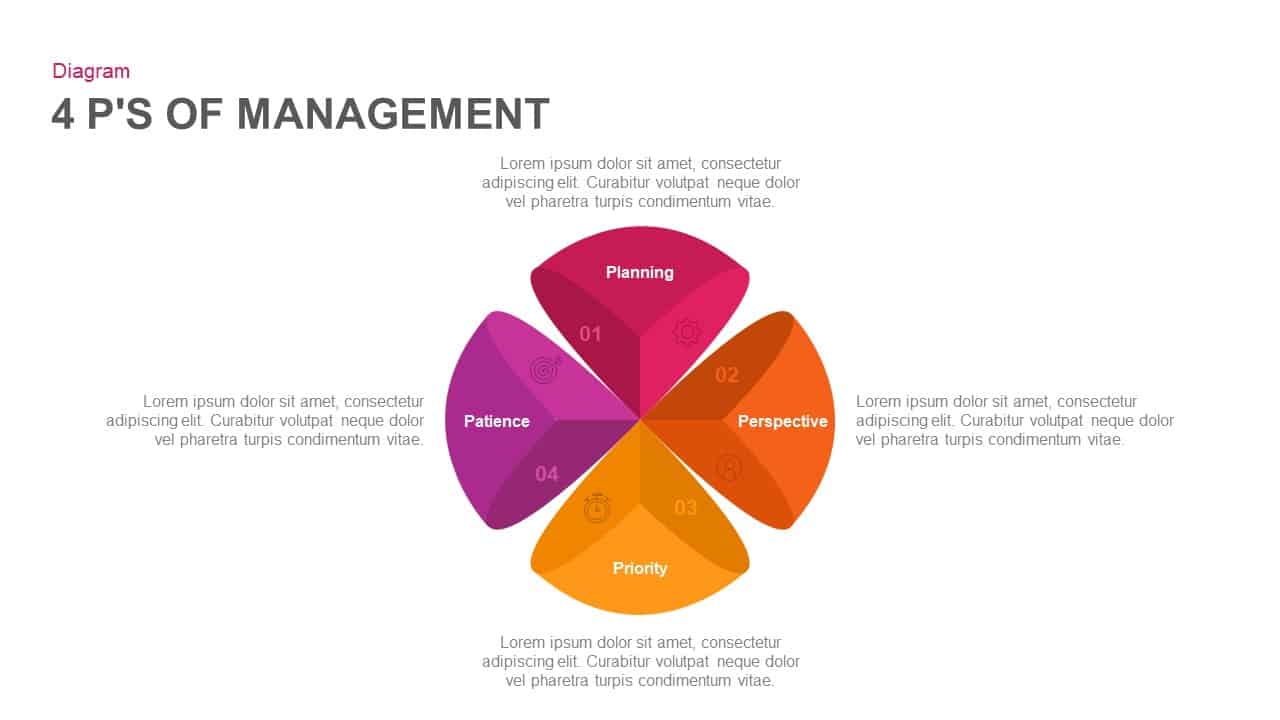
4 P’S of Management PowerPoint Template & Keynote
Business Models
Premium
-
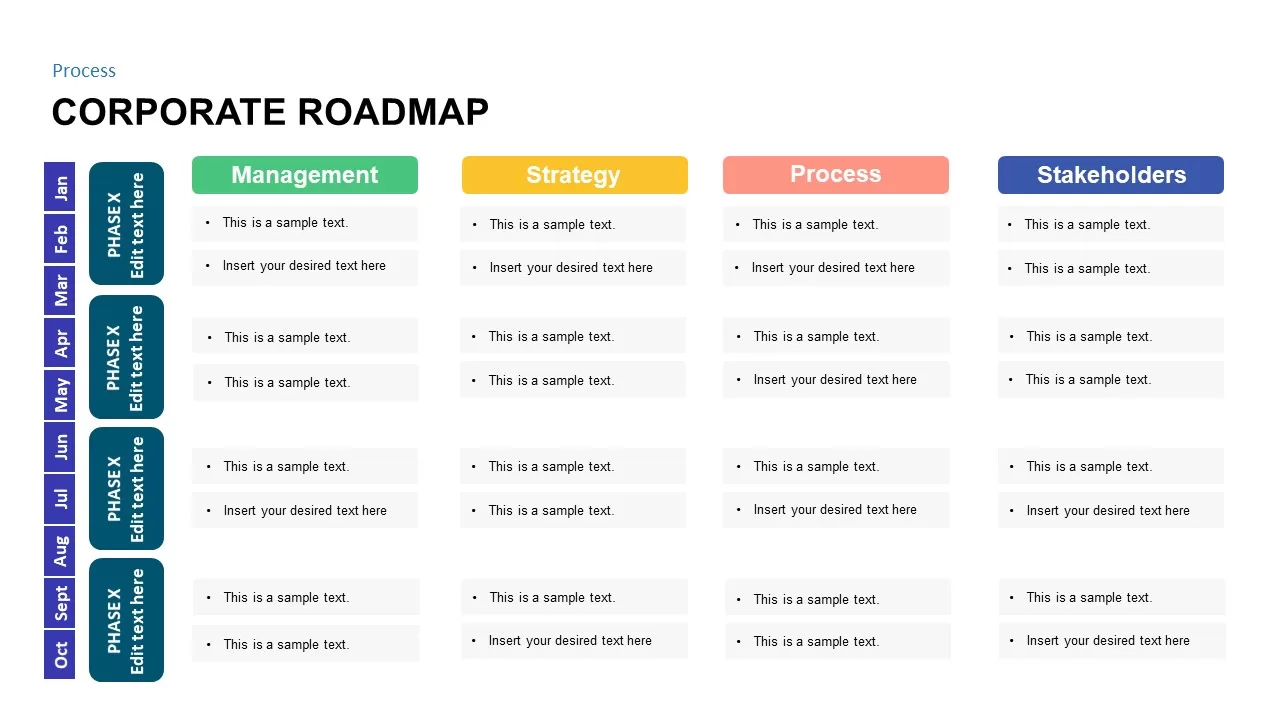
Corporate Roadmap Template
PowerPoint Business Templates
Premium
-
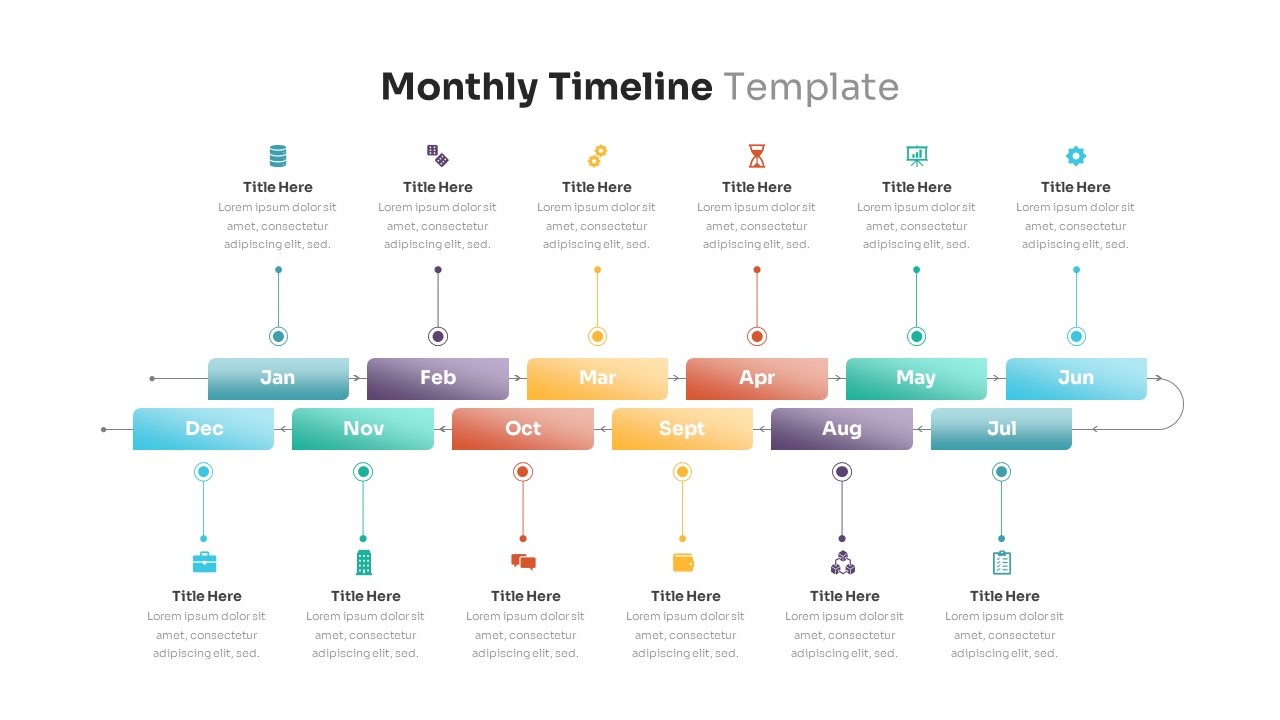
Monthly Roadmap Timeline PowerPoint Template
PowerPoint Templates
Premium
-

Metaphor Planning PowerPoint Template and Keynote template
Keynote Templates
Premium
-
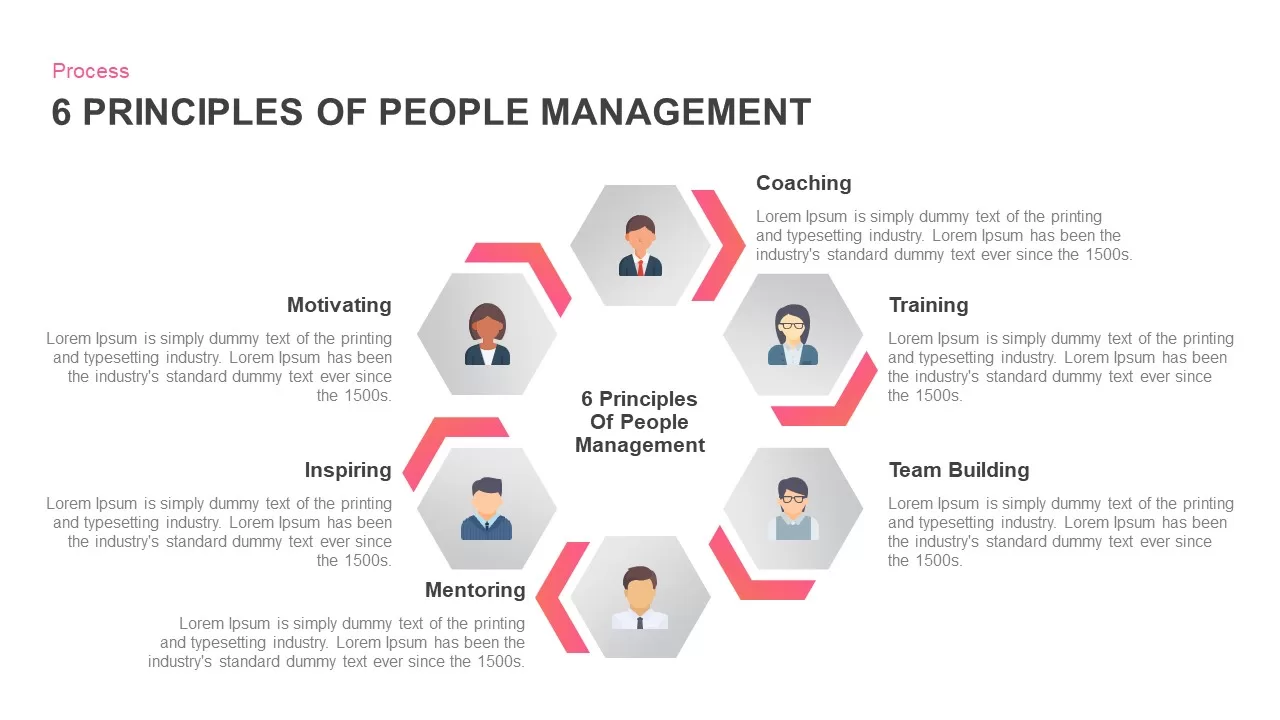
6 Principles of People Management Ppt Template
Business Models
Premium
-
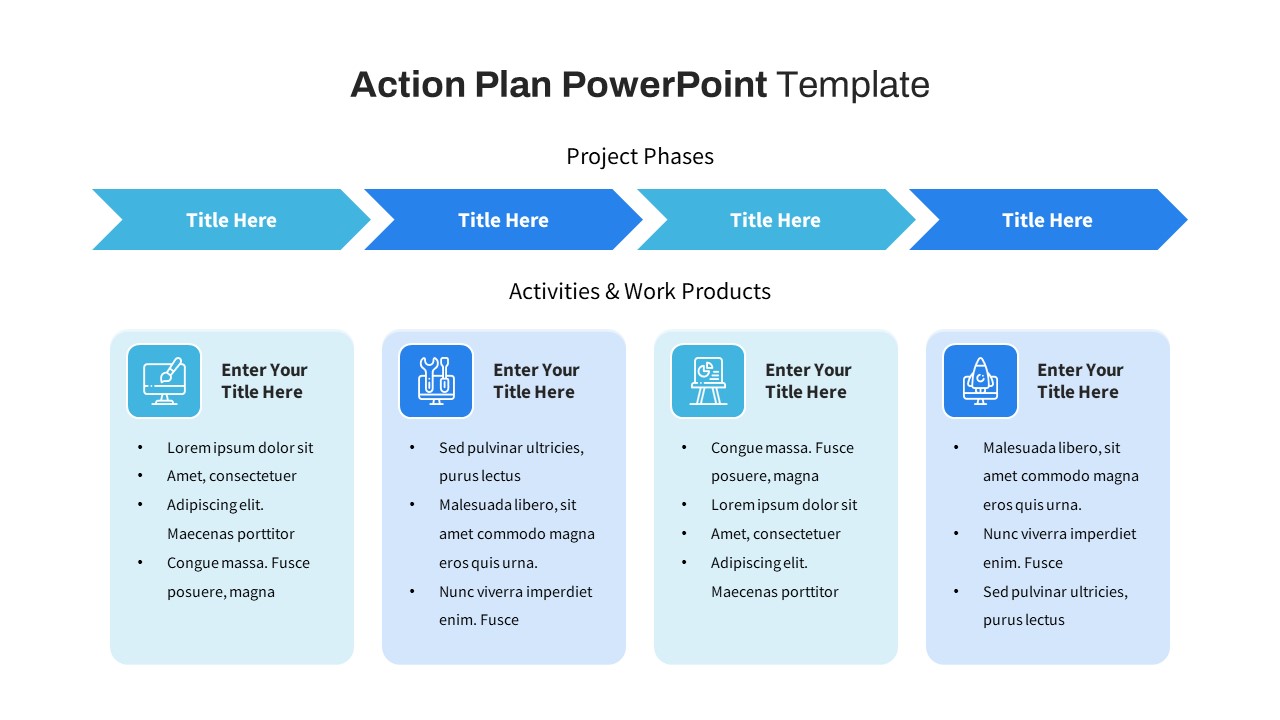
Free Action Plan PowerPoint Template
PowerPoint Templates
Free
-
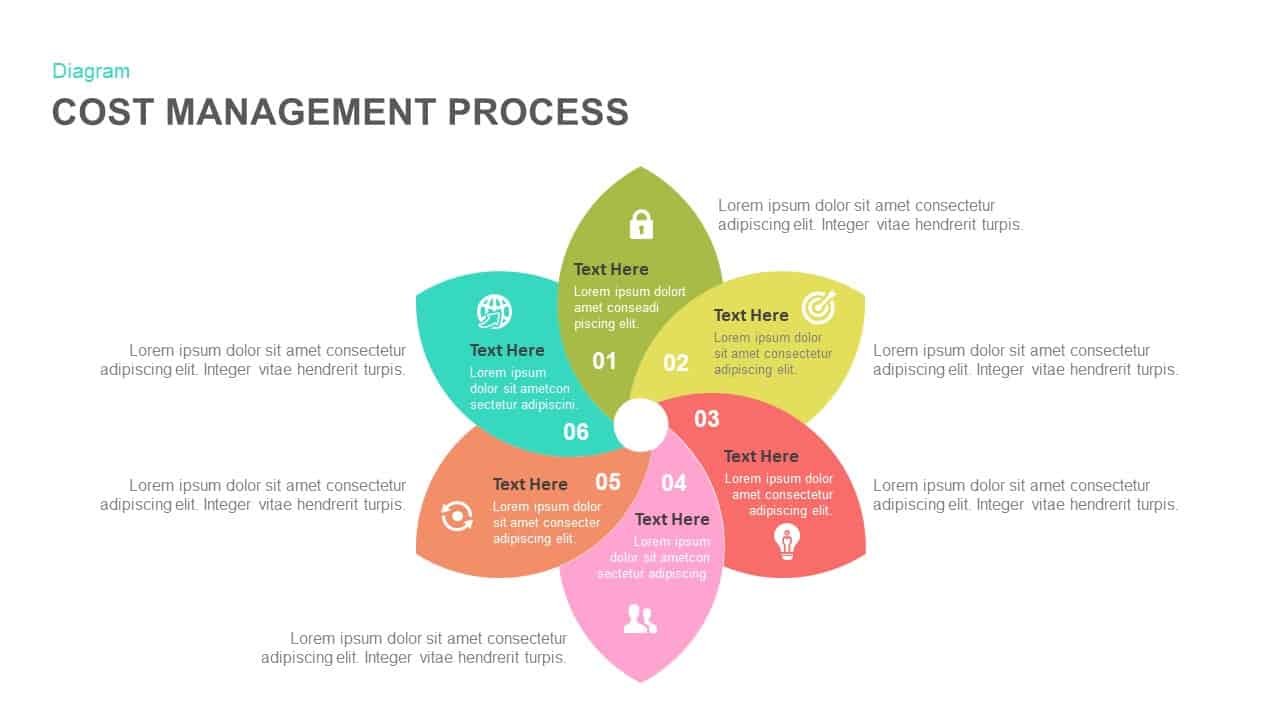
Cost Management Process Template for PowerPoint and Keynote
Diagrams
Premium
-
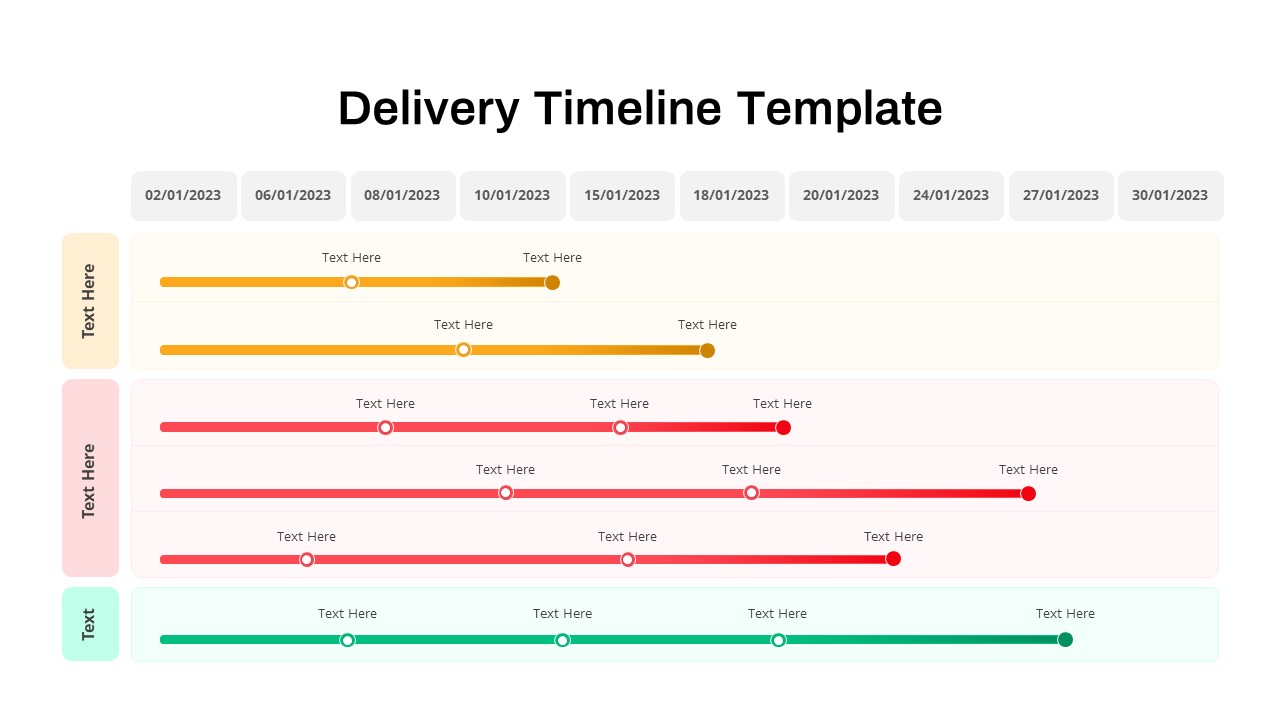
Delivery Timeline PowerPoint Template
PowerPoint Templates
Premium
-
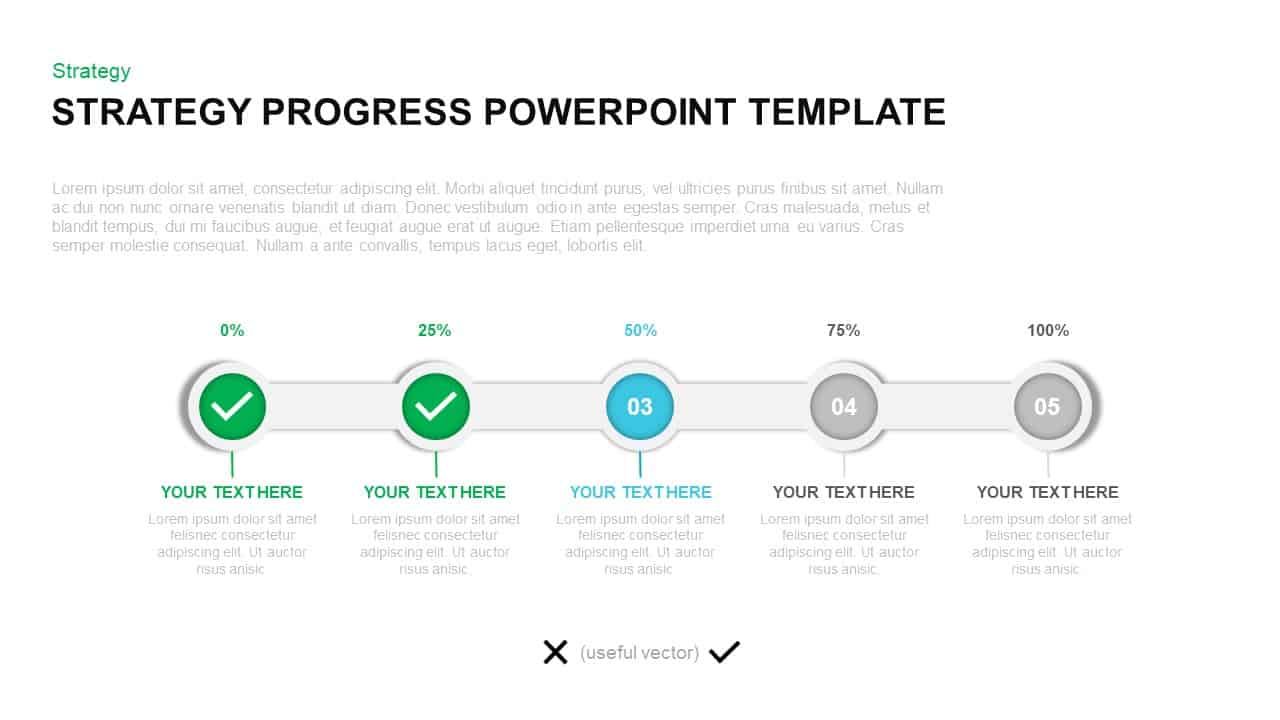
Strategy Progress Report Template for PowerPoint & Keynote
PowerPoint Templates
Premium
-
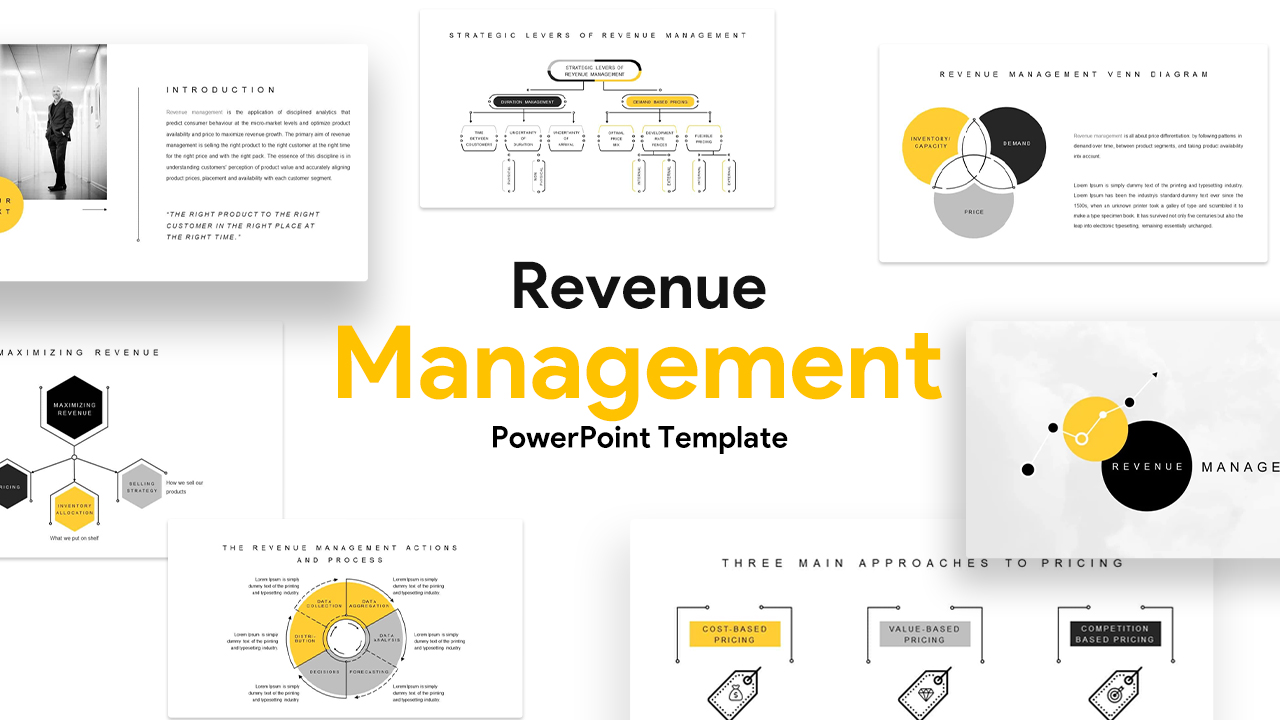
Revenue Management Templates for PowerPoint & Keynote
Business Models
Premium
-

Project Charter Template
Text and Table
Premium
-
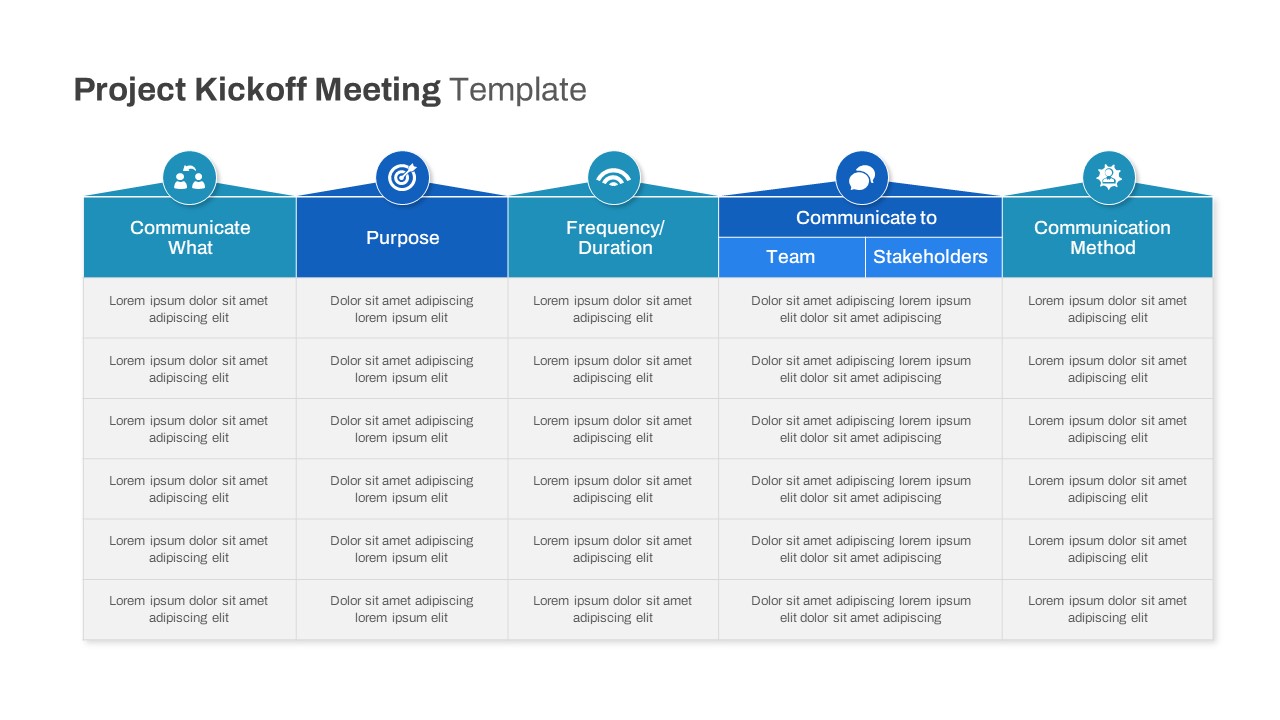
Free Project Kickoff Meeting Template PowerPoint
Free PowerPoint Templates
Free
-
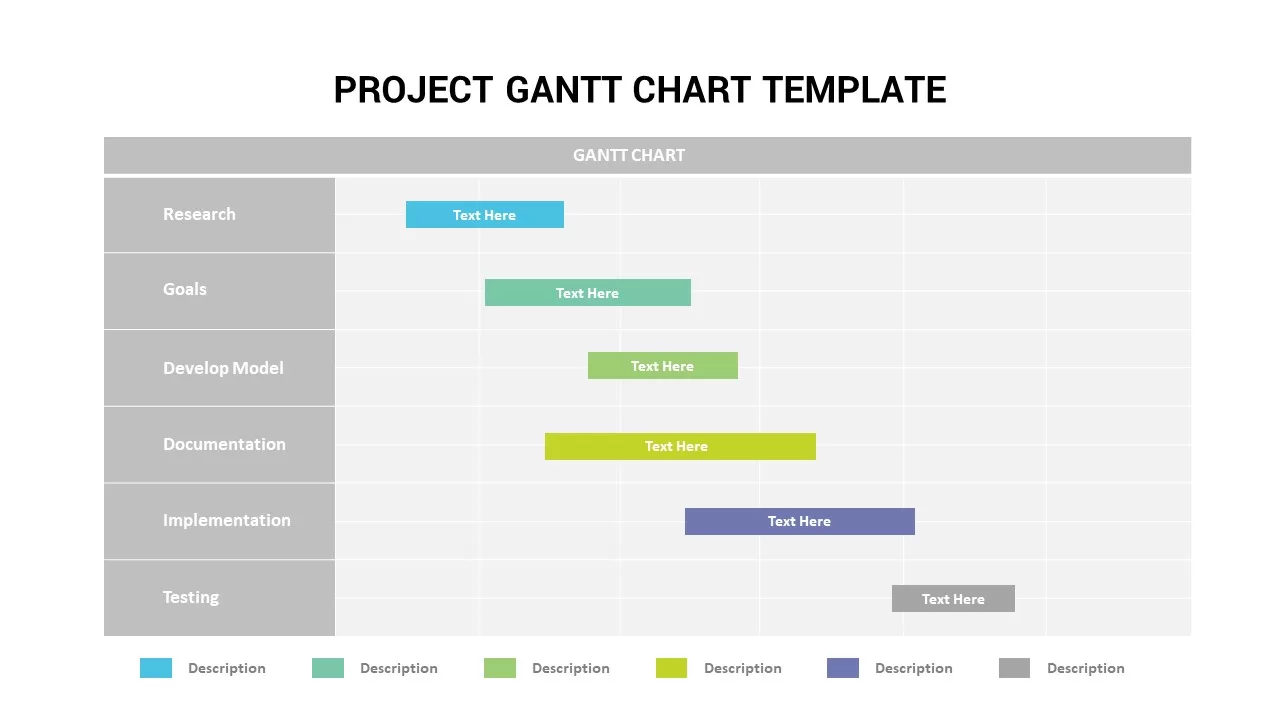
Gantt Chart in PPT Template
Infographic
Premium
-

Strategy Pyramid PowerPoint Template
PowerPoint Business Templates
Premium
-
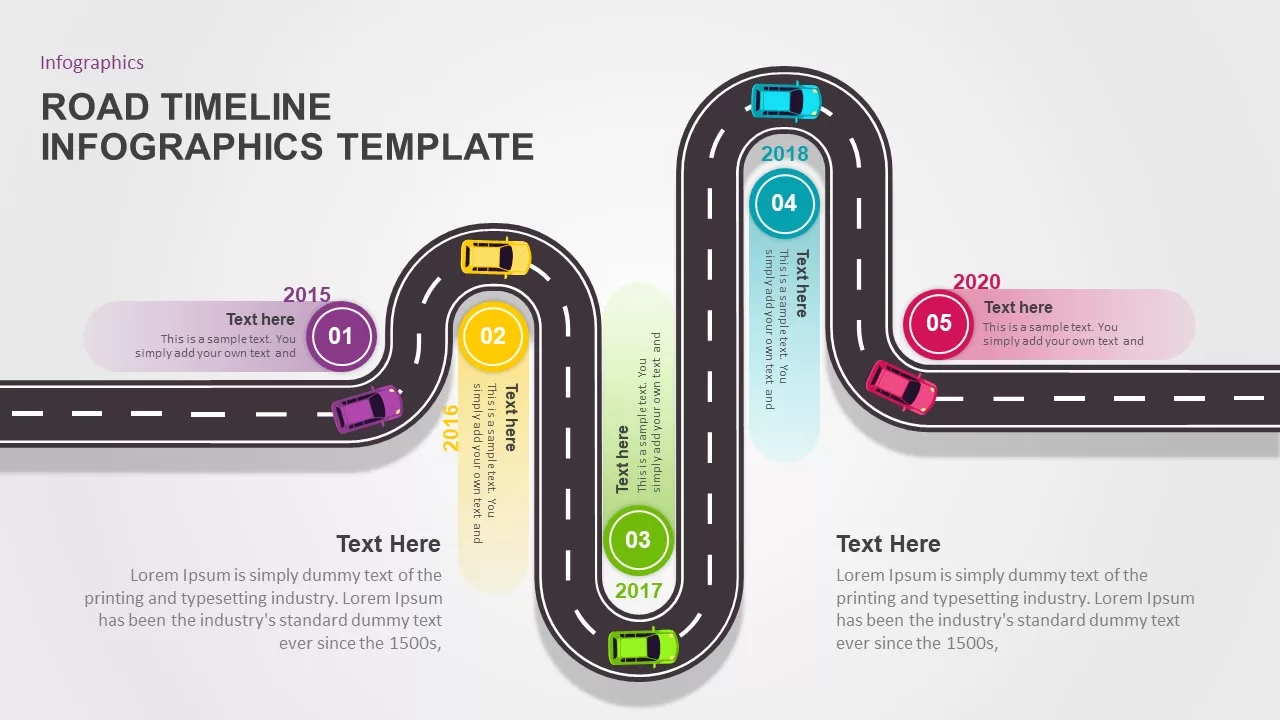
Road Timeline Infographic PowerPoint Template
PowerPoint Templates
Premium
-
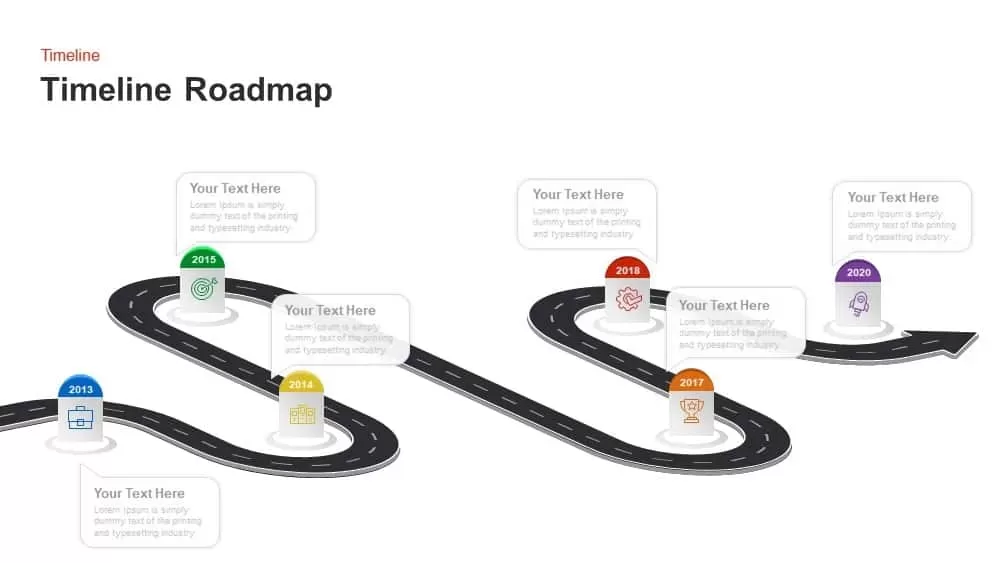
Animated Timeline Roadmap PowerPoint Template
Timeline PowerPoint Template
Premium
-

Building PowerPoint Theme
PowerPoint Themes
Premium
-
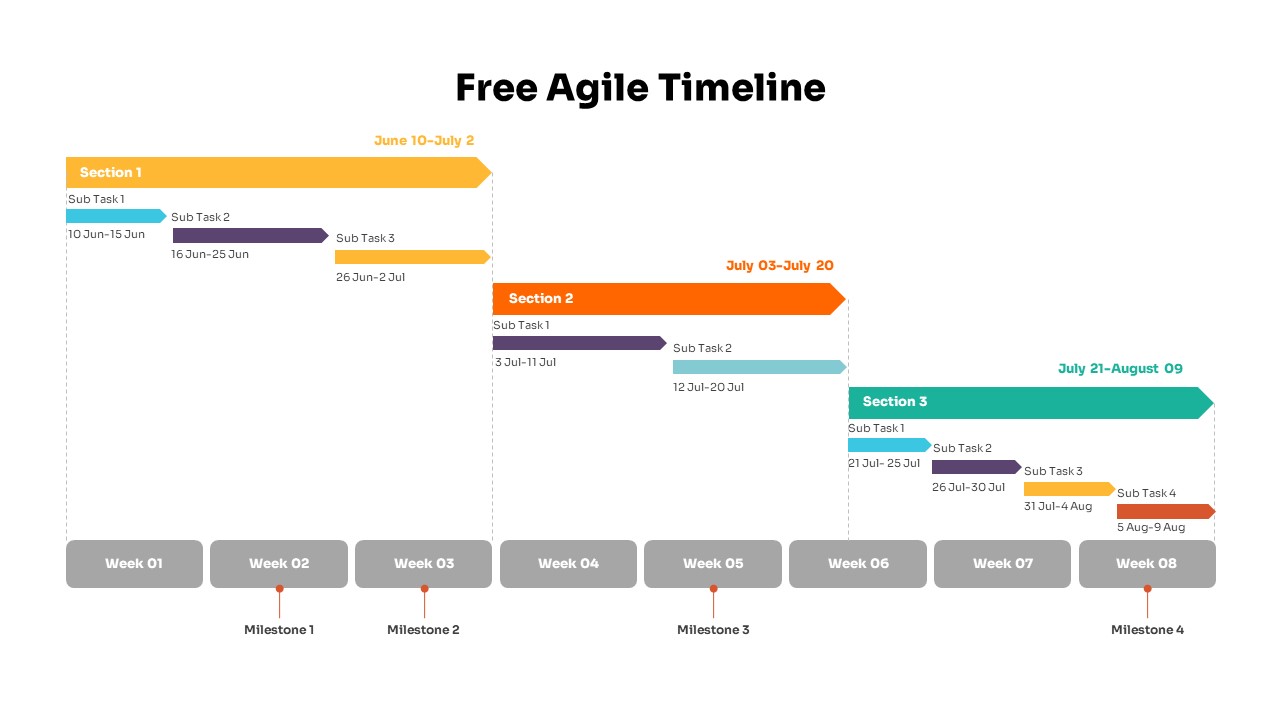
Free Agile Timeline PowerPoint Template
Free PowerPoint Templates
Free