Home » Business Models » GROW Model Template for PowerPoint & Keynote
GROW Model Template for PowerPoint & Keynote
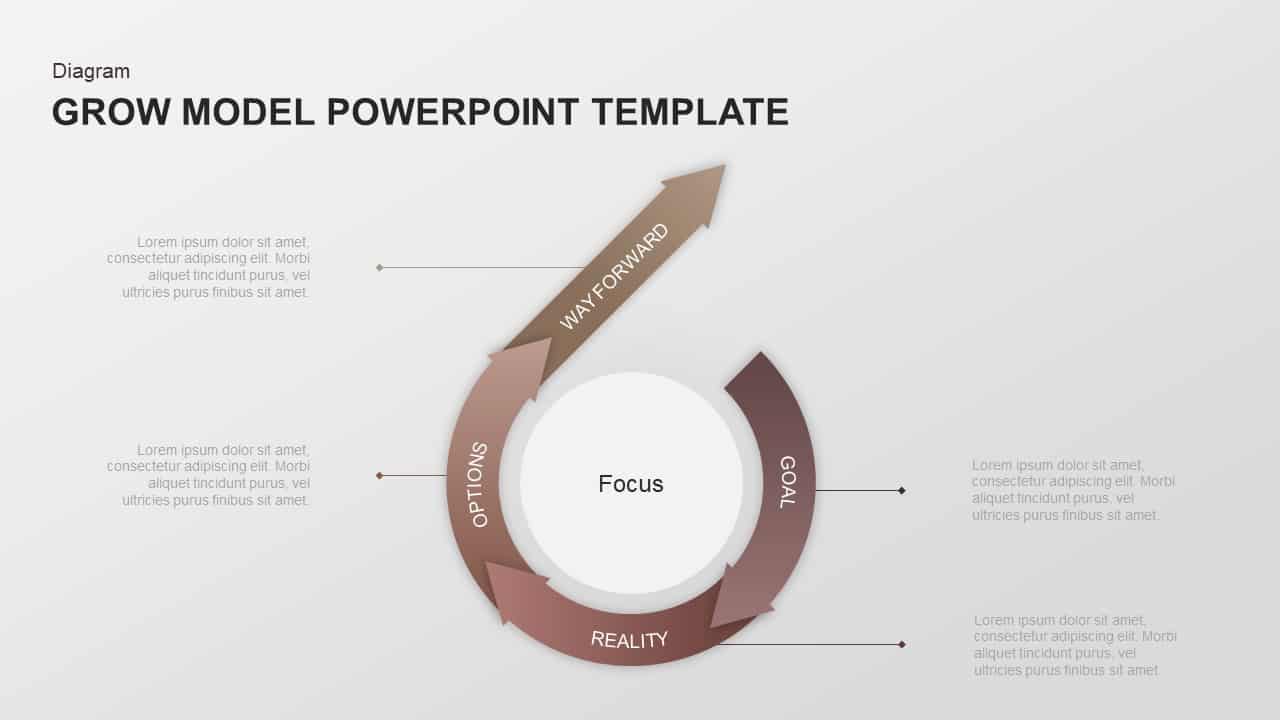
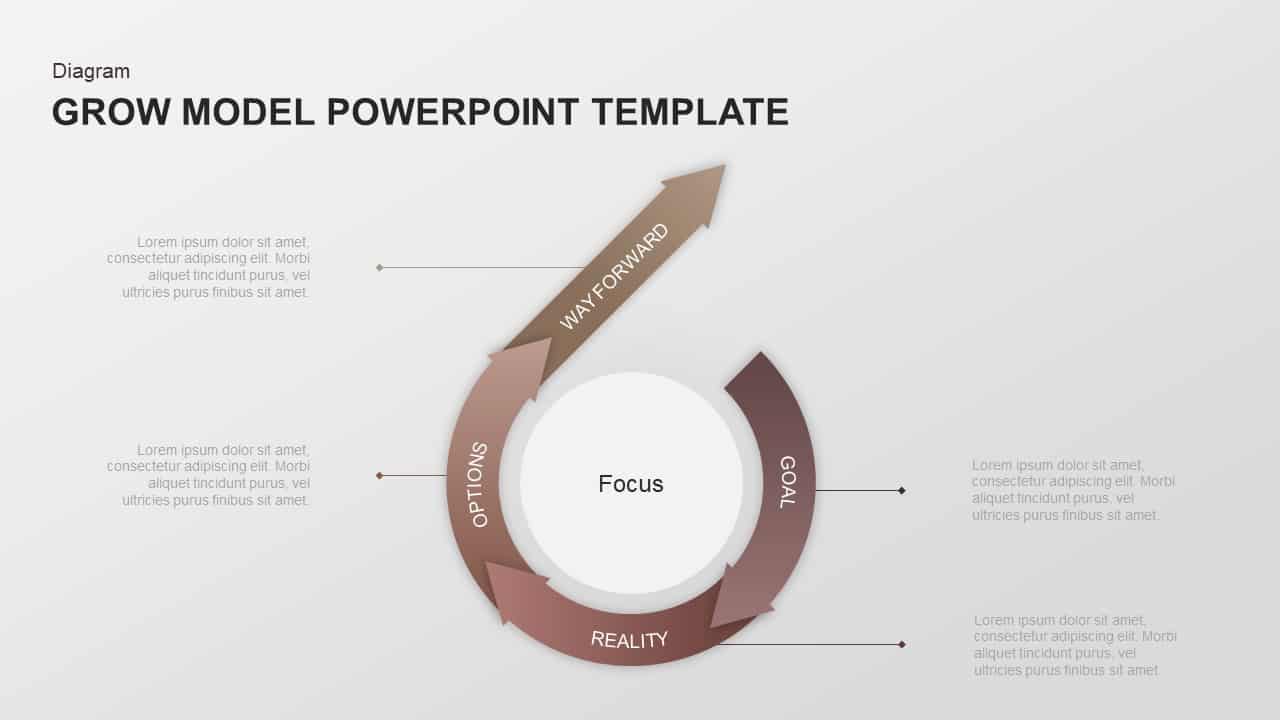
- Version
- Download 97
- File Size 0.00 KB
- File Count 1
- Create Date June 12, 2019
- Last Updated February 6, 2023
GROW Model Template for PowerPoint & Keynote
GROW Model PowerPoint Template
The grow model PowerPoint template contains six versatile slides for goal-oriented presentation. Grow model is a simple method for problem-solving and goal setting. This goal model is ideal for working in goal-directed areas of business and sports. Grow is an acronym that stands for goal, reality, options or obstacles, and the way forward. The growth model emphasizes on reality principle so the beneficiary should find out the actual condition of the situation. The faded brownish color pattern of the diagram differentiates this one from other common PowerPoint templates. The 6 slides are ideal for presenting 4 concepts of the grow model. This model was developed through inner game theory and is a strong weapon for goal achievement. Download grow model template PowerPoint for explaining or teaching grow framework through simple ppt templates created to allow the user the addition of text and content in the presentation. You can access more cool PowerPoint templates & Growth PowerPoint Diagrams here. Grab them now!
The grow model PowerPoint comes with three different sets of templates that are giving an astonishing view to the listeners. The presenters can use these different templates o the concept in different outlooks and aesthetics. These different PowerPoint platforms have distinct designs. The first template is designed with a circle arrow shape that shows the interconnection of each element and its continuous movement. The second slide is created by chevron arrow shapes that are meeting in an inward direction and focusing on the central element of the presentation. The third slide is designed with banner PowerPoint shapes that enable a detailed presentation with a simple and eye-catching design. The templates are available in black and white backgrounds.
The grow model template is a professional infographic design created with modern PowerPoint shapes. These ClipArt’s are capable to hold the viewer’s attention by listening to the entire concept of the grow model template. The presenters can change the color combination using the color fill menu. For instance, the segments can be modified using different color codes. Each segment can be filled with different color codes that may change the overall appearance of the diagram. That can be done after two or three PowerPoint sessions.
Attached Files
| File |
|---|
| https://premiumdownloads.s3.amazonaws.com/SB01402-GROW model.zip |
Login to download this file
Add to favorites
Add to collection
-
Item ID
SB01402 -
Rating
0.0
(0 reviews)
Related Templates
-

VR Presentation Template
Infographic
Premium
-
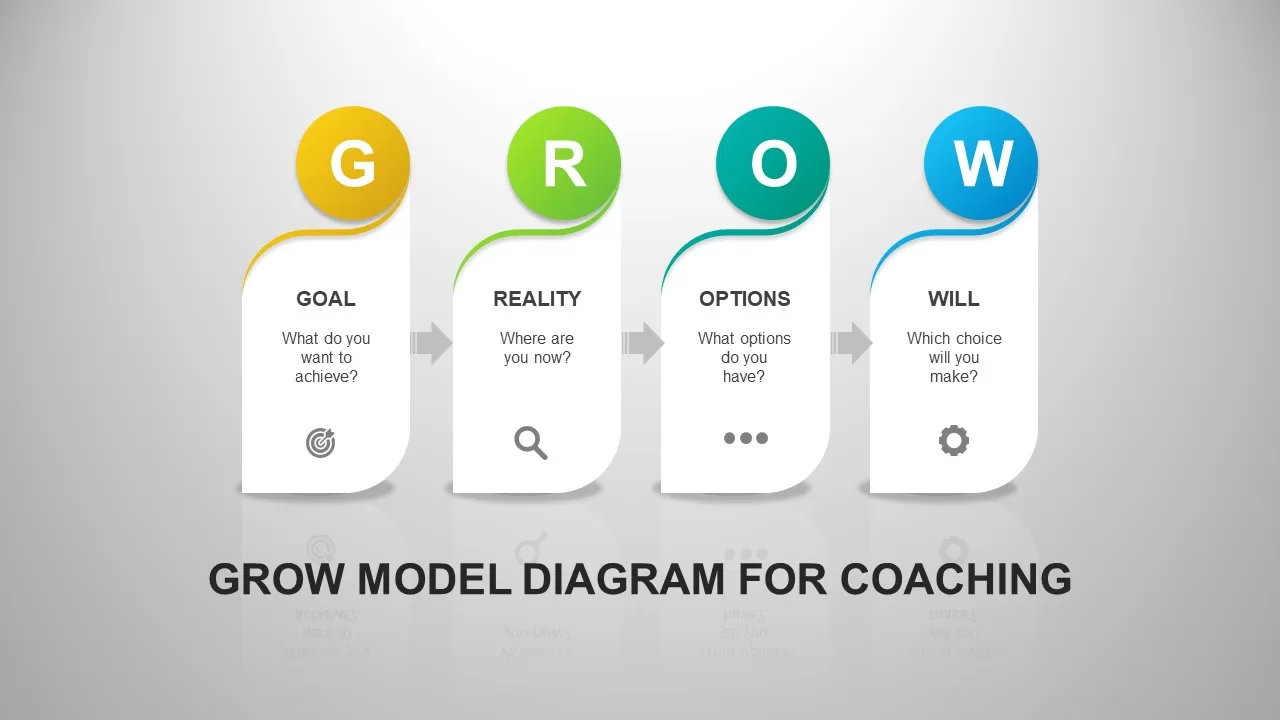
Grow Model Coaching PowerPoint Template
Business Models
Premium
-
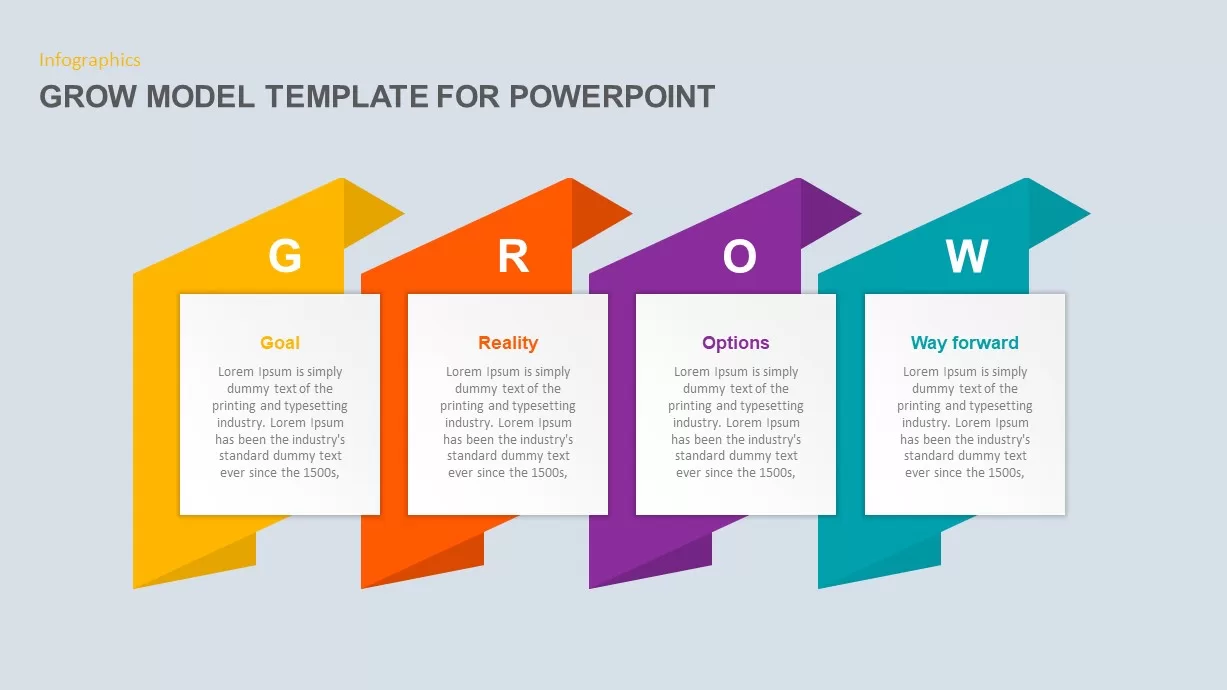
GROW Model Template for PowerPoint
Business Models
Premium
-

Run Grow Transform
PowerPoint Charts
Premium
-
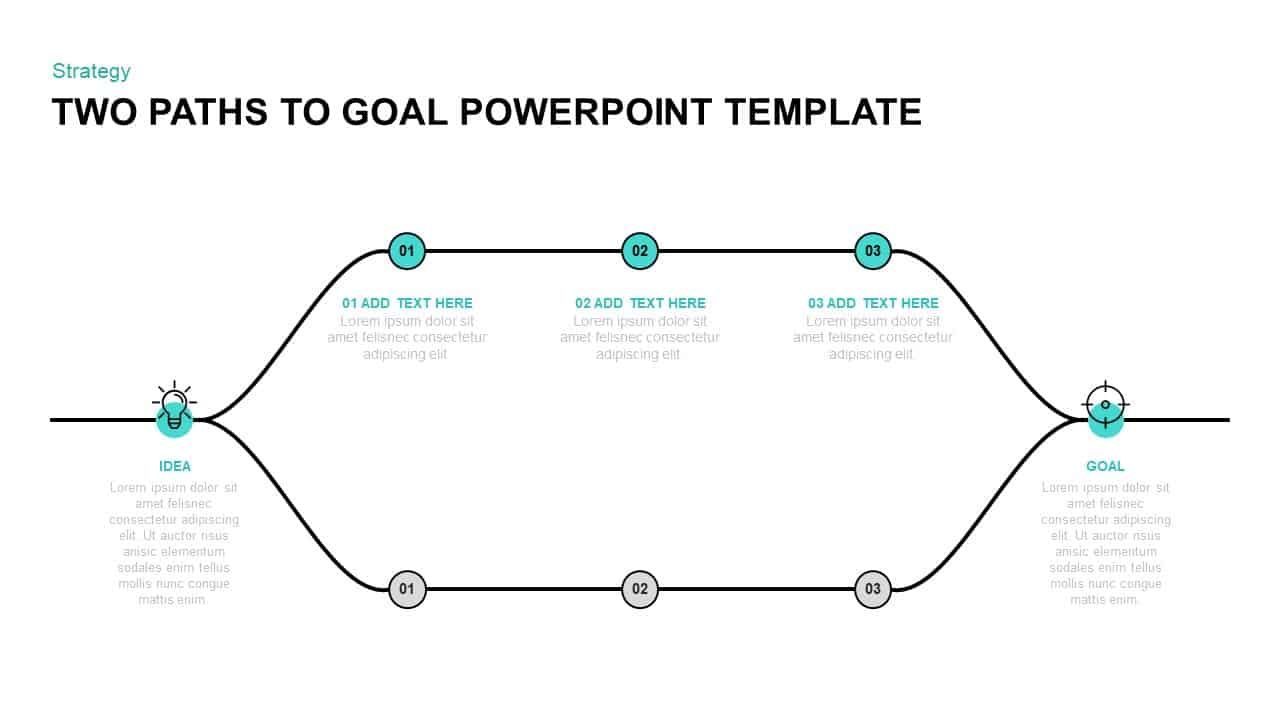
Two Paths to Goal Template for PowerPoint & Keynote
Business Models
Premium
-
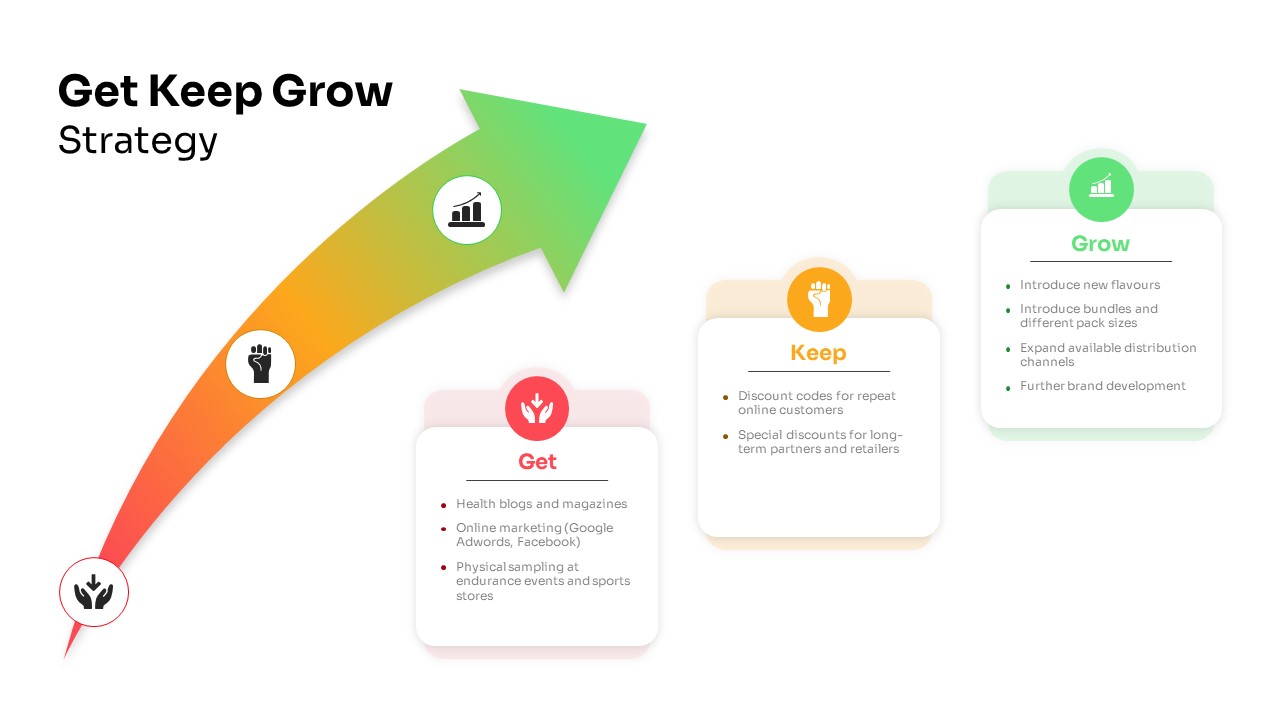
Get Keep Grow Strategy PowerPoint Template
Arrow Diagrams
Premium
-
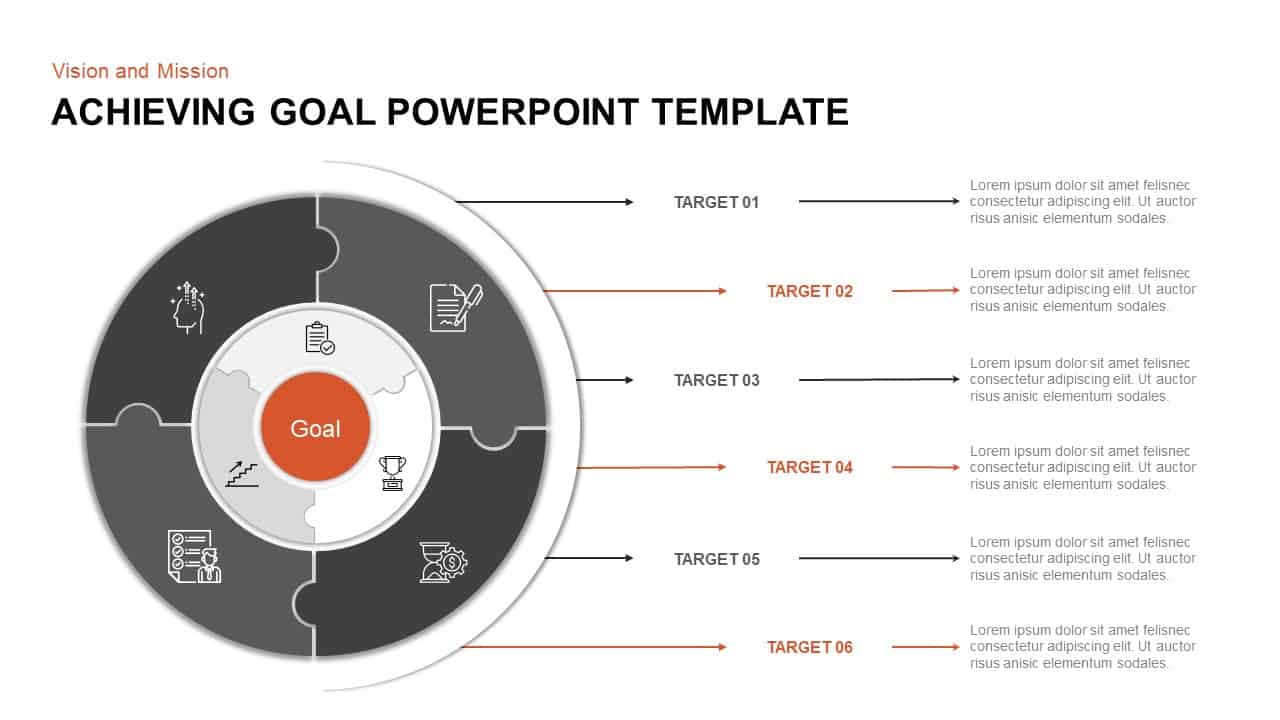
Achieving Goal Template for PowerPoint & Keynote
Circular Diagrams
Premium
-
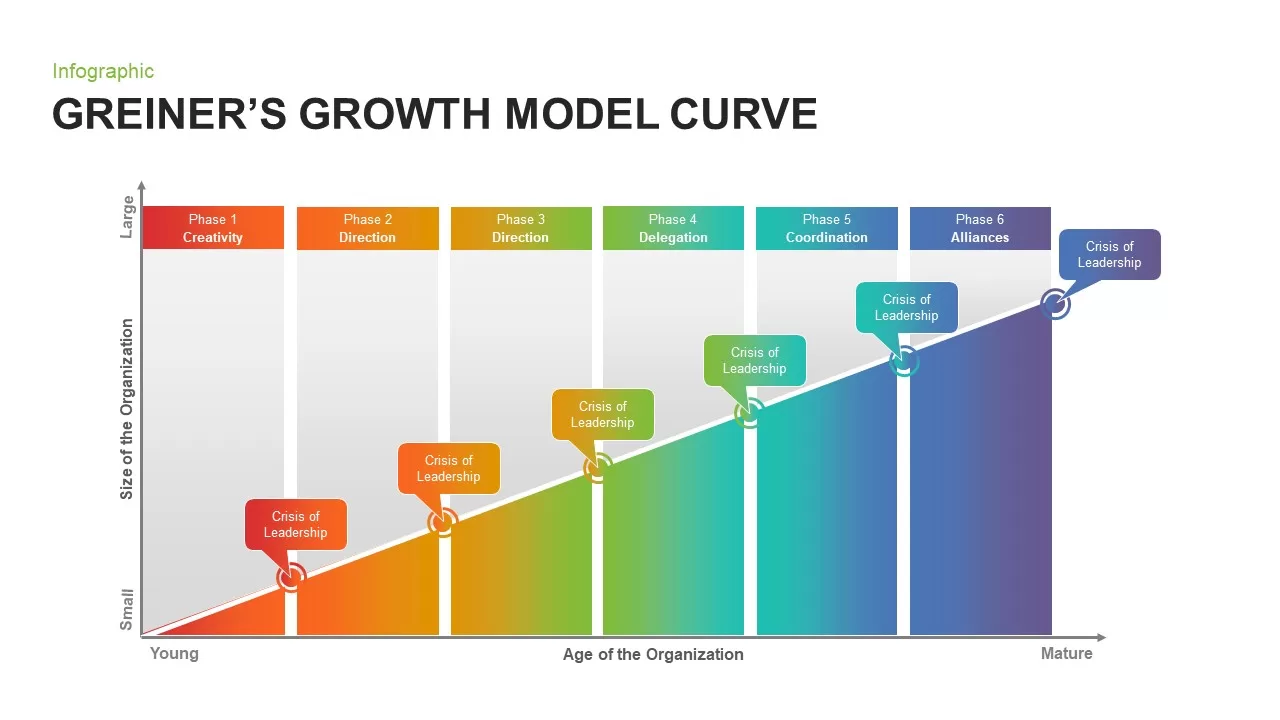
Greiner’s Growth Model Curve for PowerPoint
Business Models
Premium
-
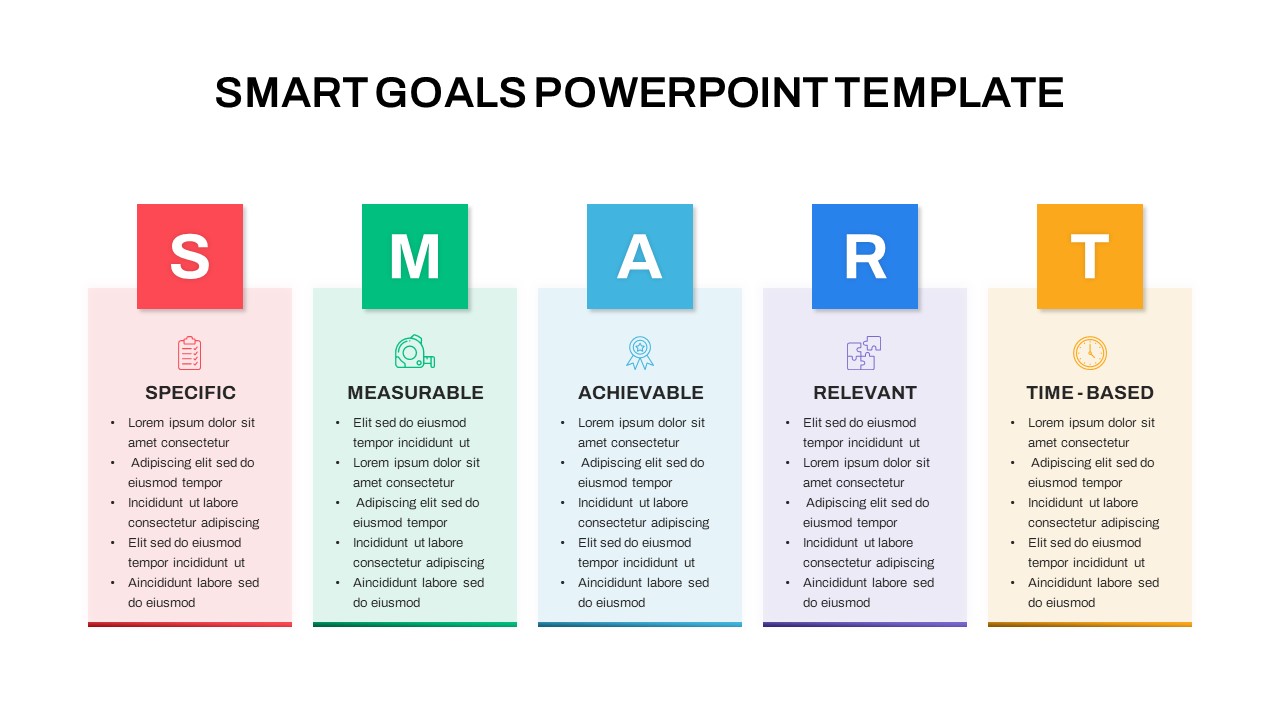
Smart Goals PowerPoint Template and Keynote Presentation
Business Models
Premium
-
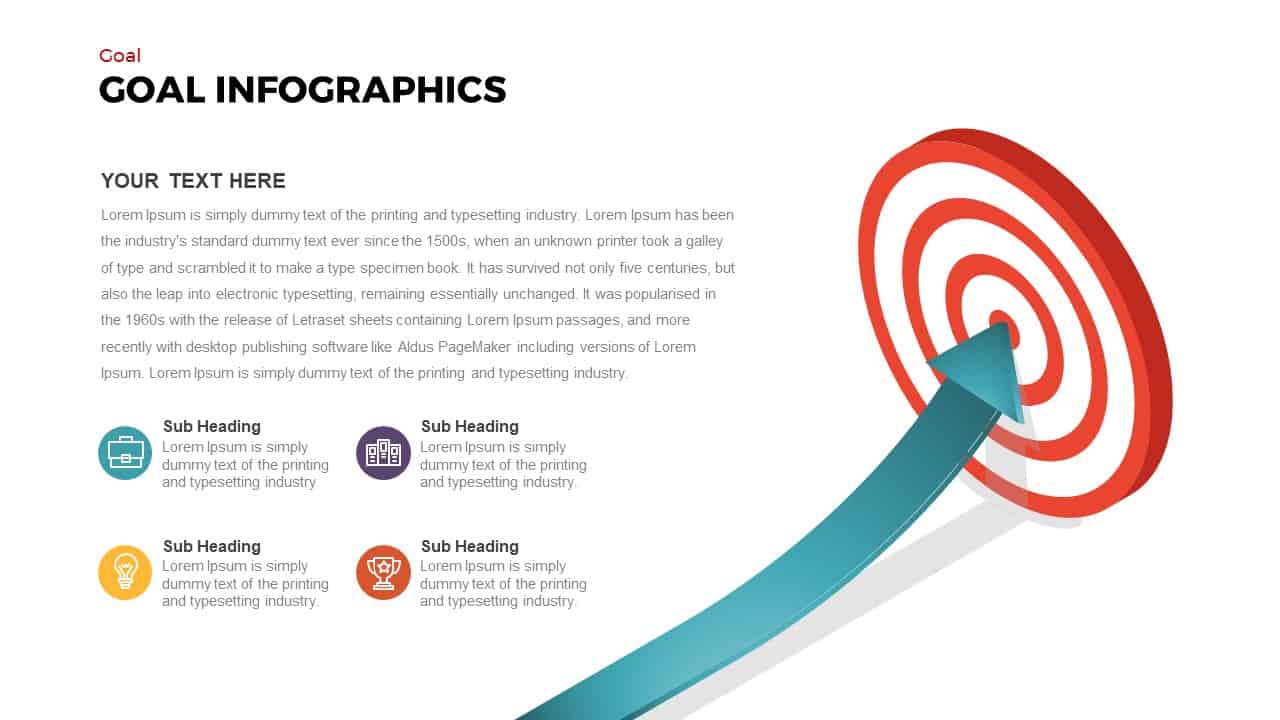
Goals Infographic PowerPoint Template
Business Models
Premium
-

Metaverse PowerPoint Template
PowerPoint Templates
Premium
-
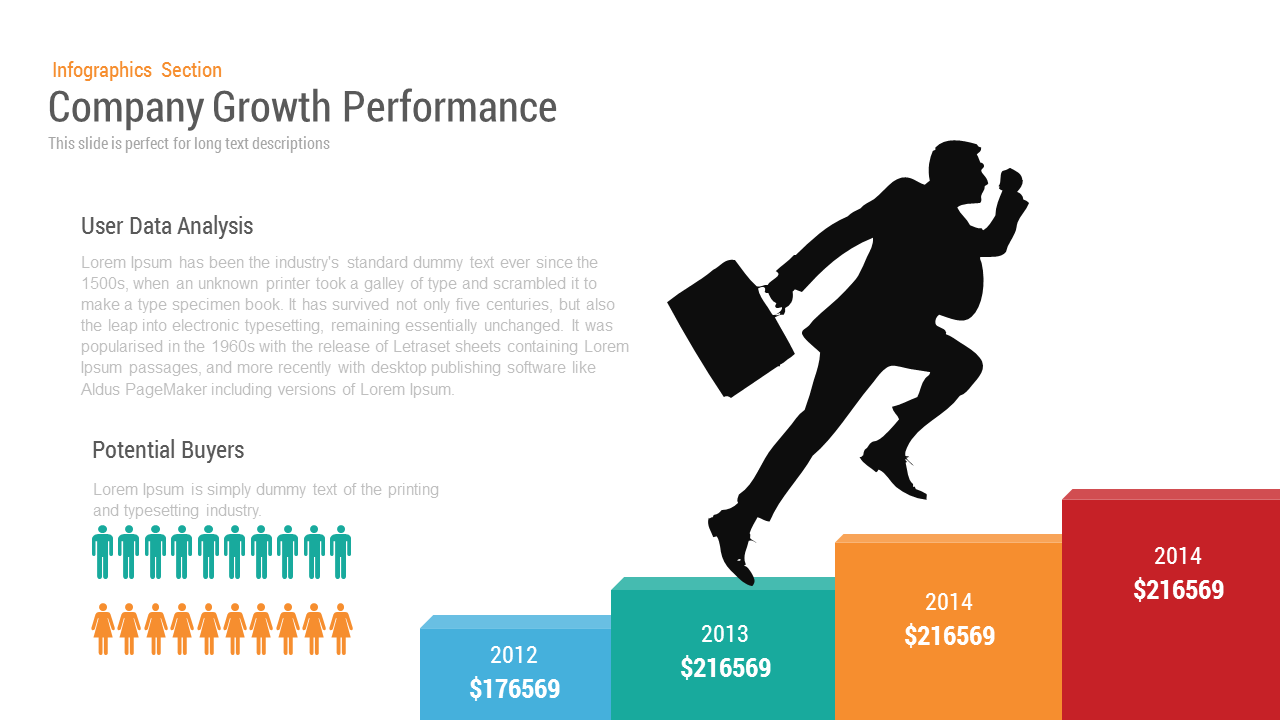
Company Performance Business Growth PowerPoint Template
Business Models
Premium
-
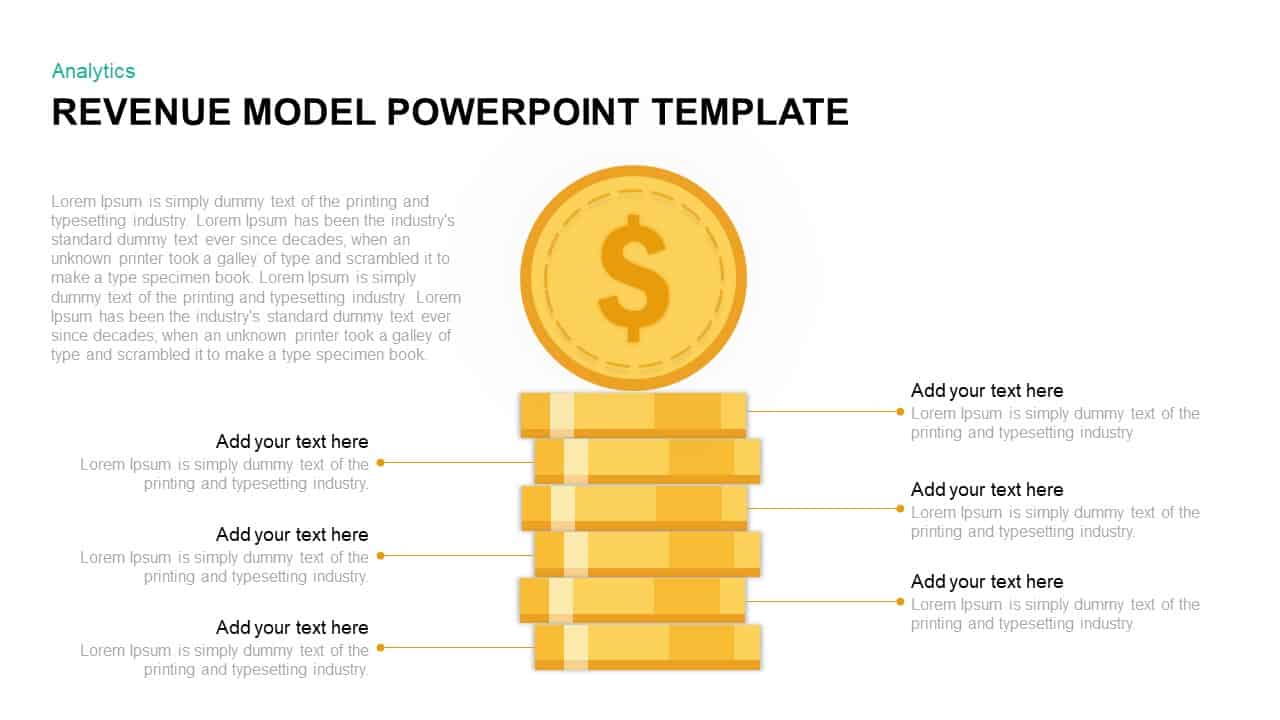
Revenue Model Template for PowerPoint & Keynote
Business Models
Premium
-
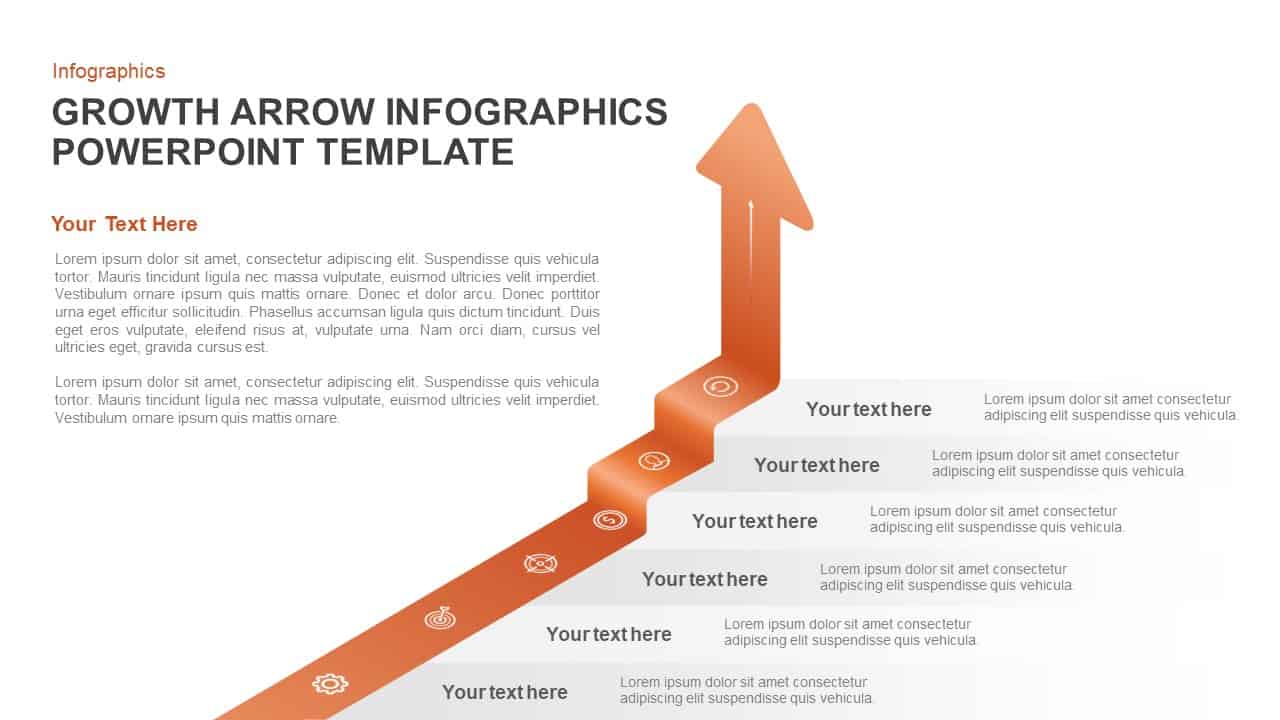
Growth Infographic Arrow PowerPoint Template and Keynote Slide
Arrow Diagrams
Premium
-
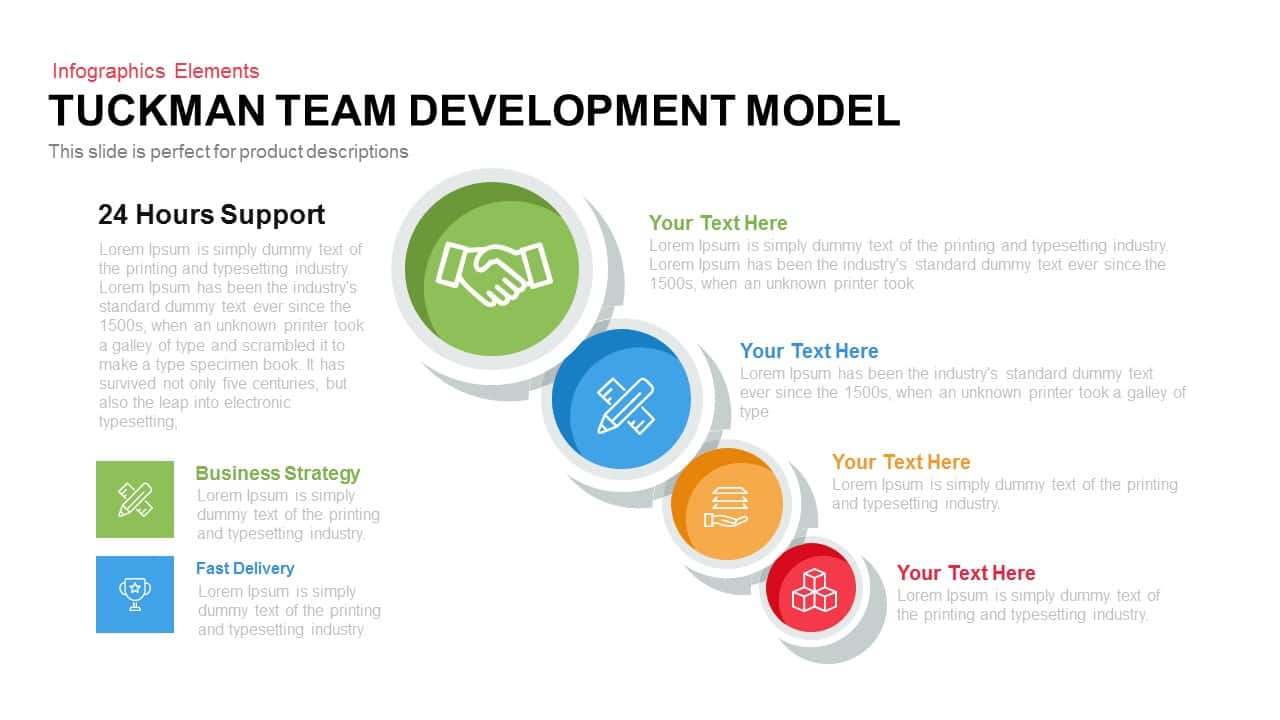
Tuckman’s Team Development Model PowerPoint
Business Models
Premium
-

Locke’s Goal-Setting Theory
PowerPoint Templates
Premium
-
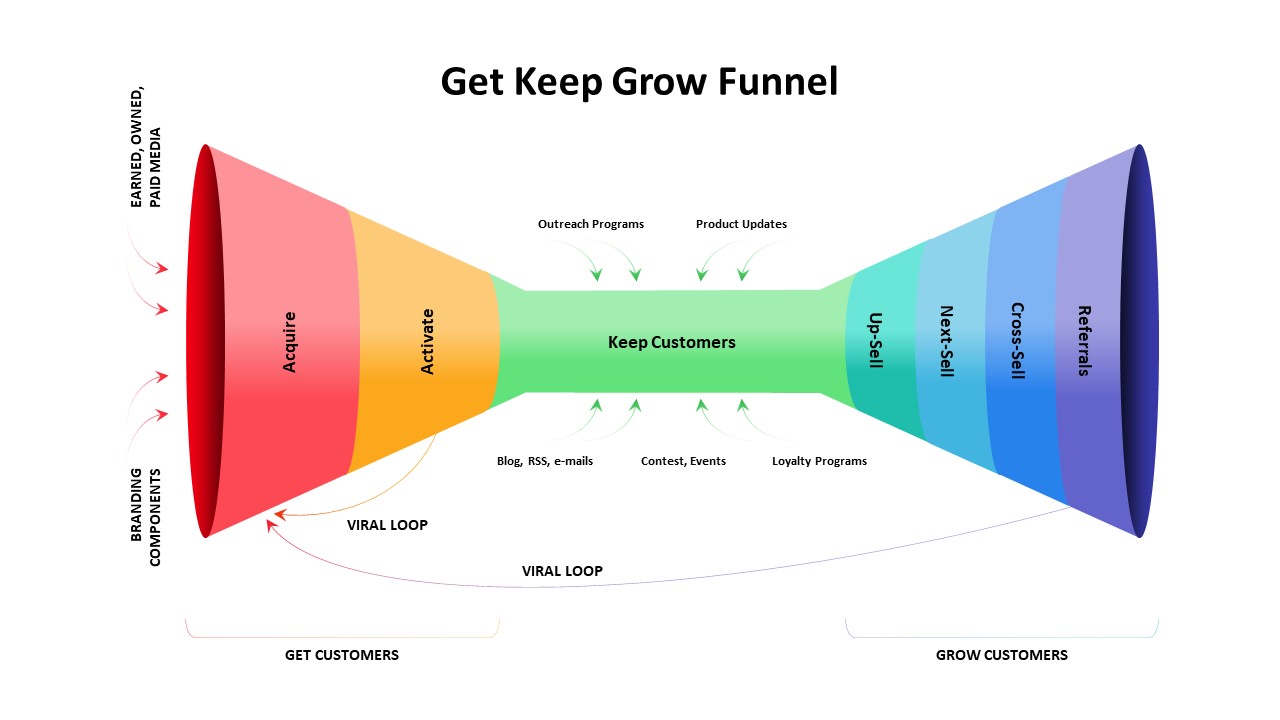
Get Keep Grow Funnel Slide Template
PowerPoint Templates
Premium
-
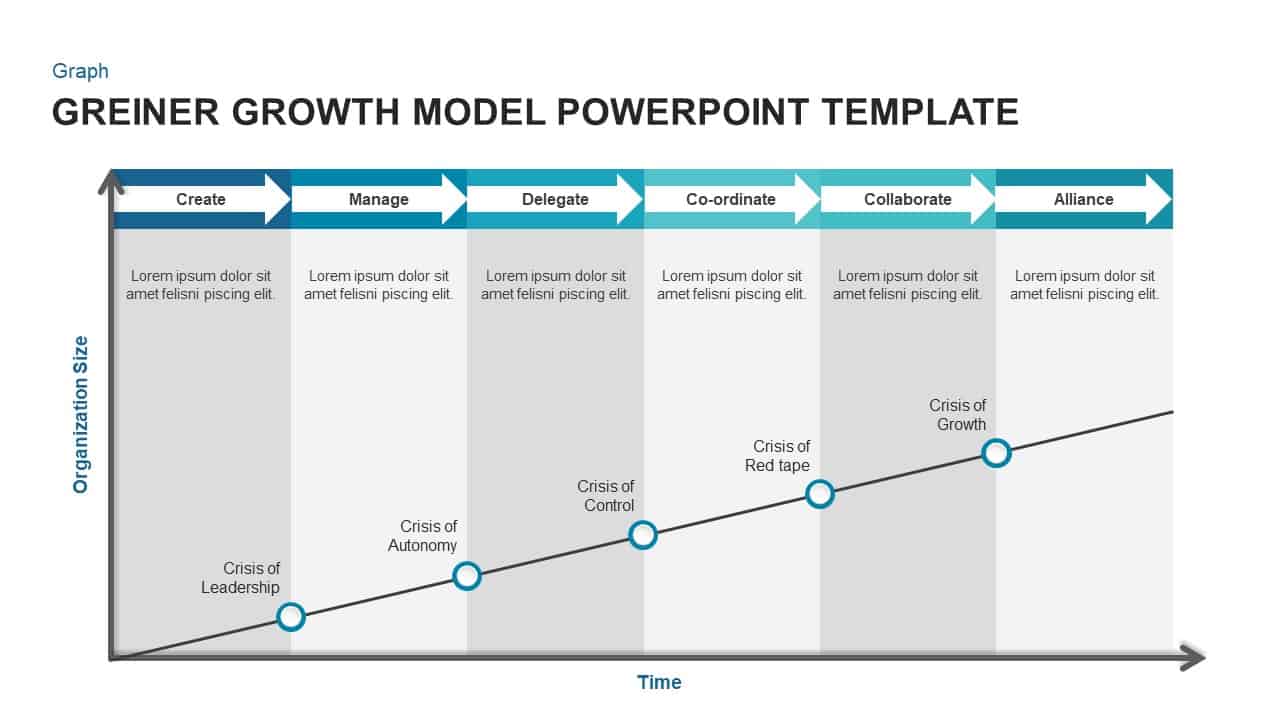
Greiner’s Growth Model Template for PowerPoint & Keynote
Business Models
Premium
-
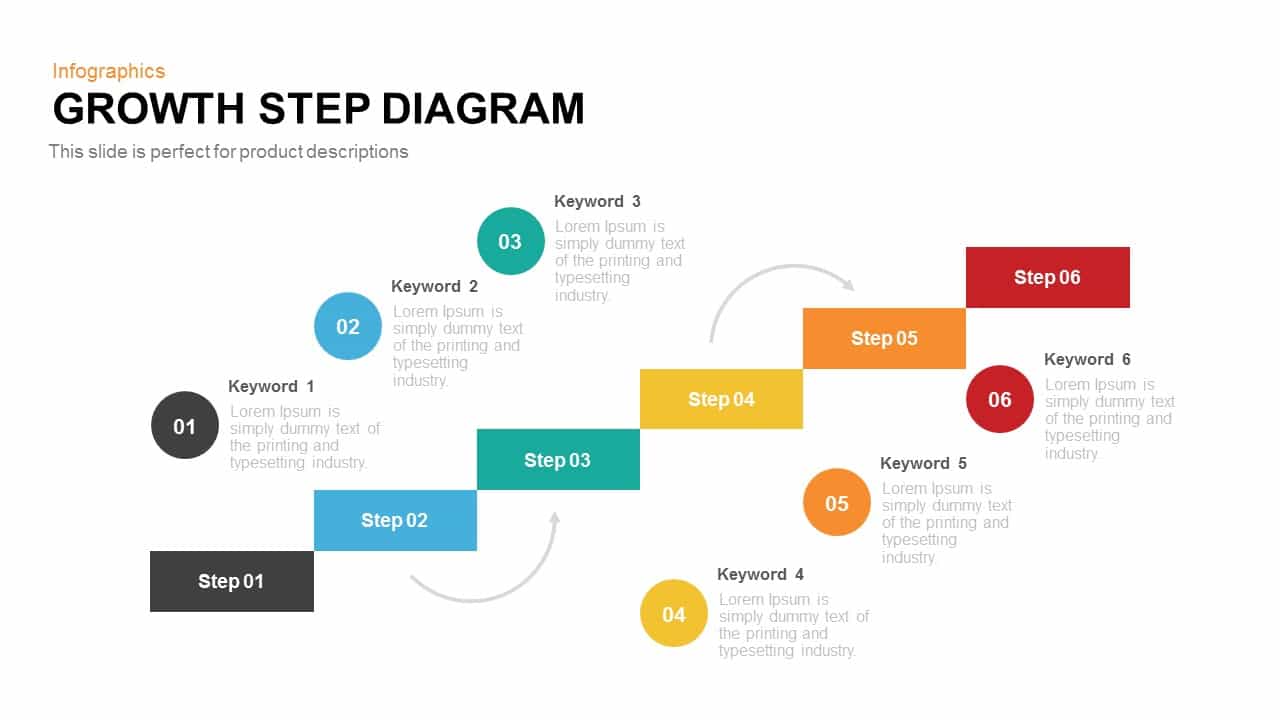
Growth Steps Template Diagram for PowerPoint and Keynote
Diagrams
Premium
-
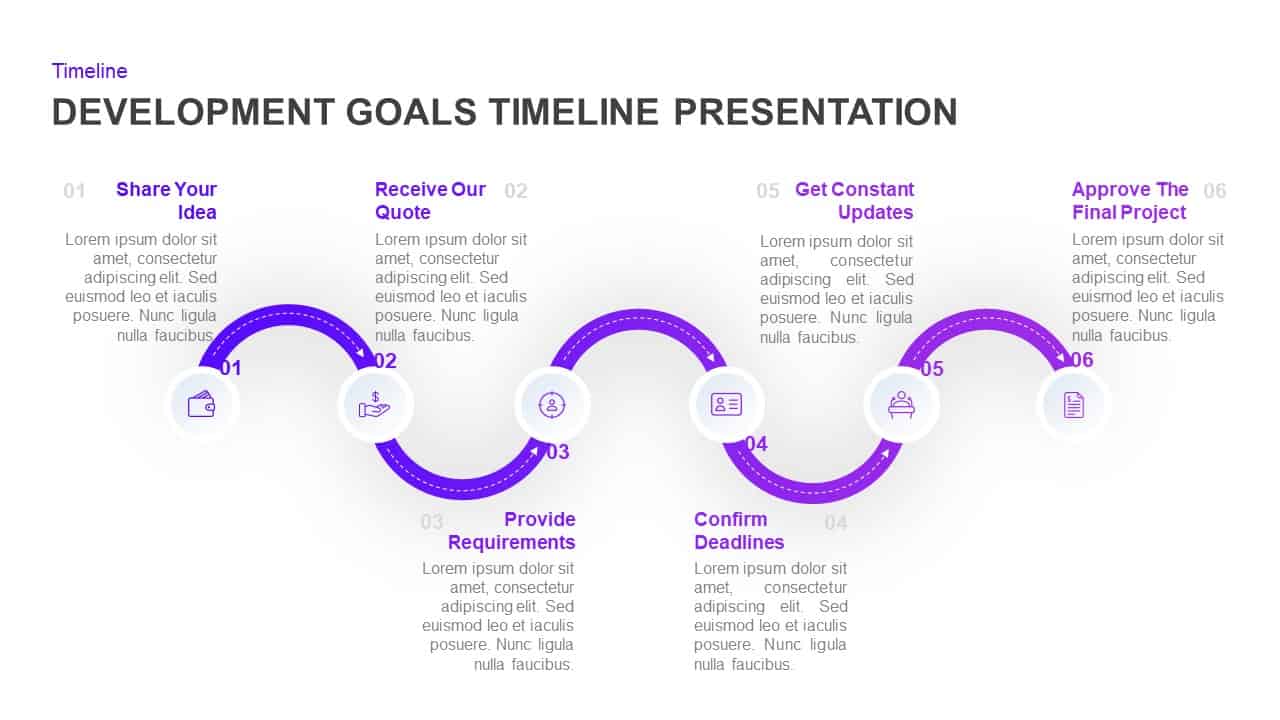
Development Goals Timeline Presentation Diagram for PowerPoint & Keynote
Timeline PowerPoint Template
Premium
-
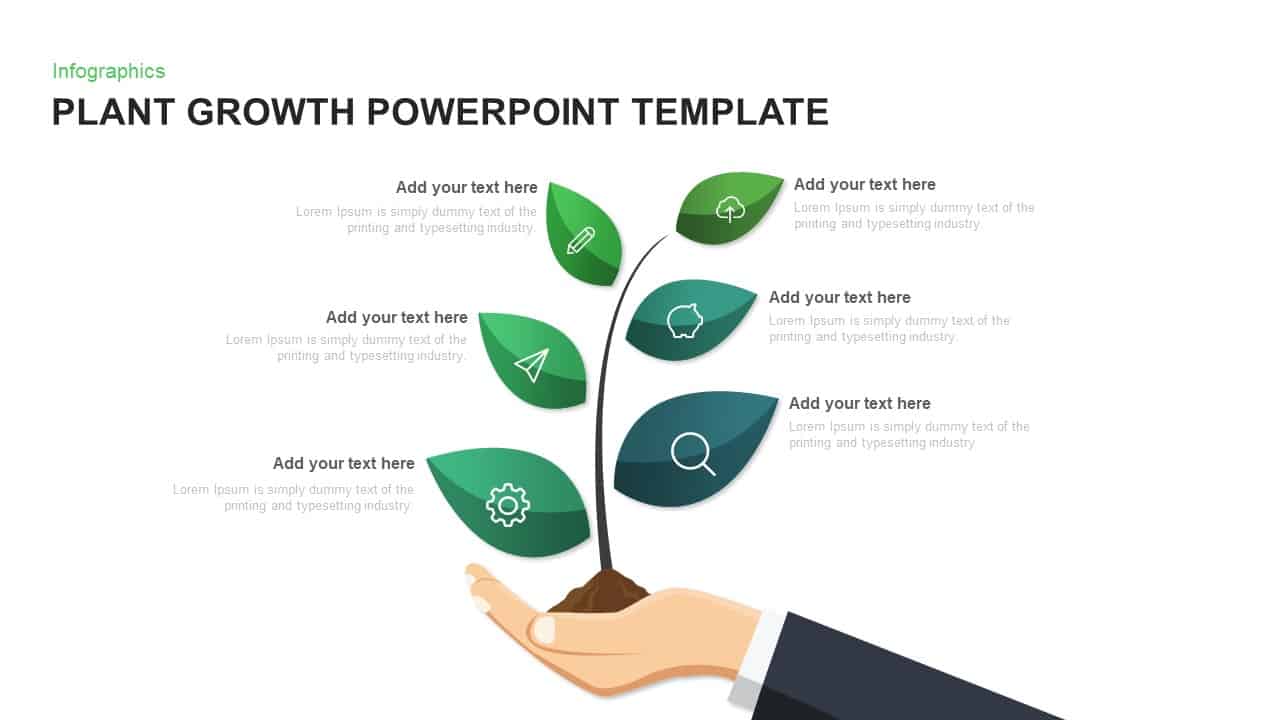
Plant Growth Template for PowerPoint and Keynote
Tree Diagrams
Premium
-
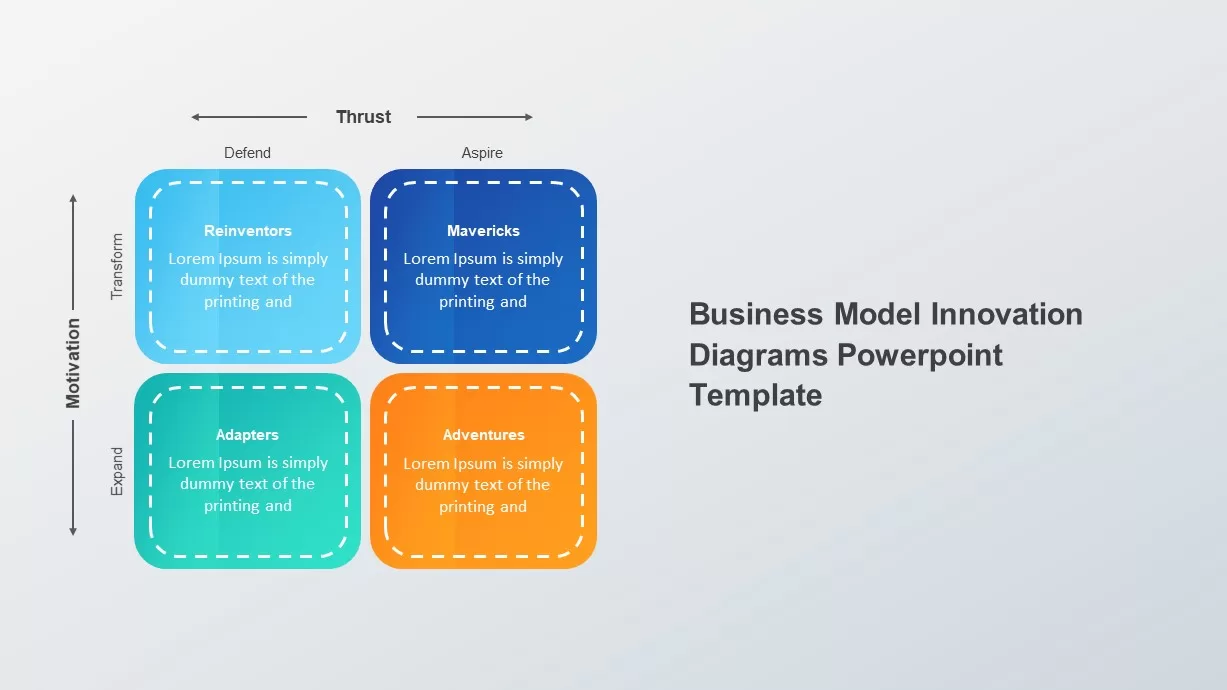
Business Model Innovation Template
Business Models
Premium
-
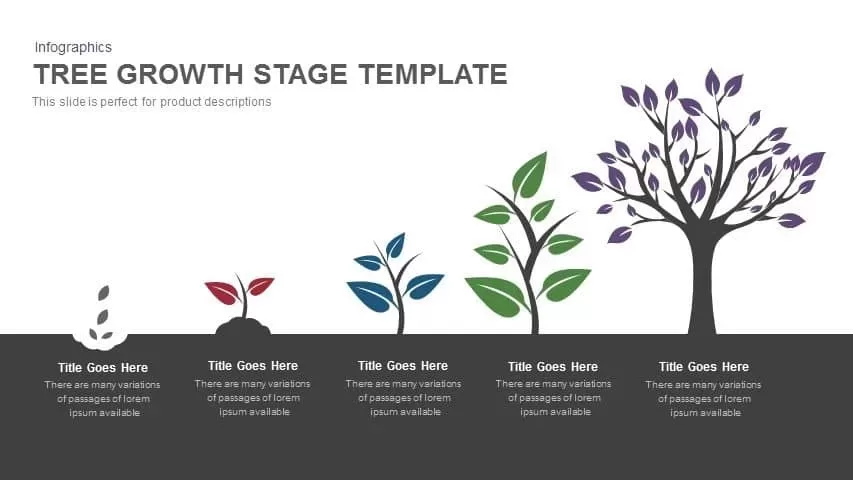
Tree Growth Stage PowerPoint Template and Keynote
Infographic
Premium
-
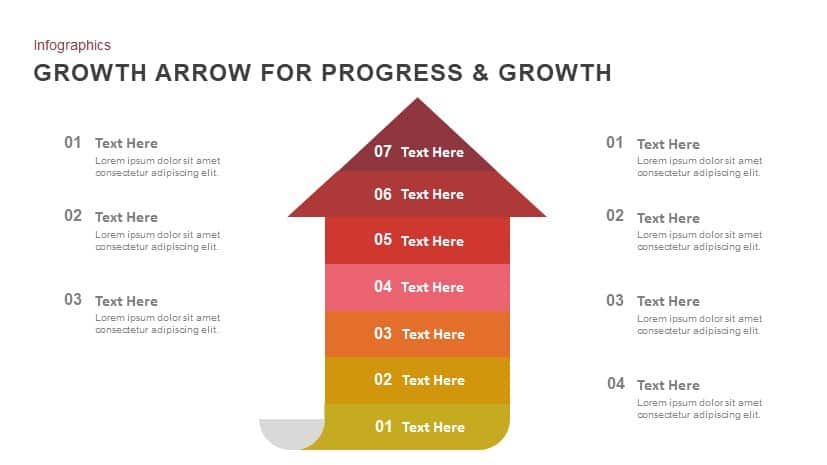
Progress & Growth Arrow PowerPoint Template and Keynote
Arrow Diagrams
Premium
-
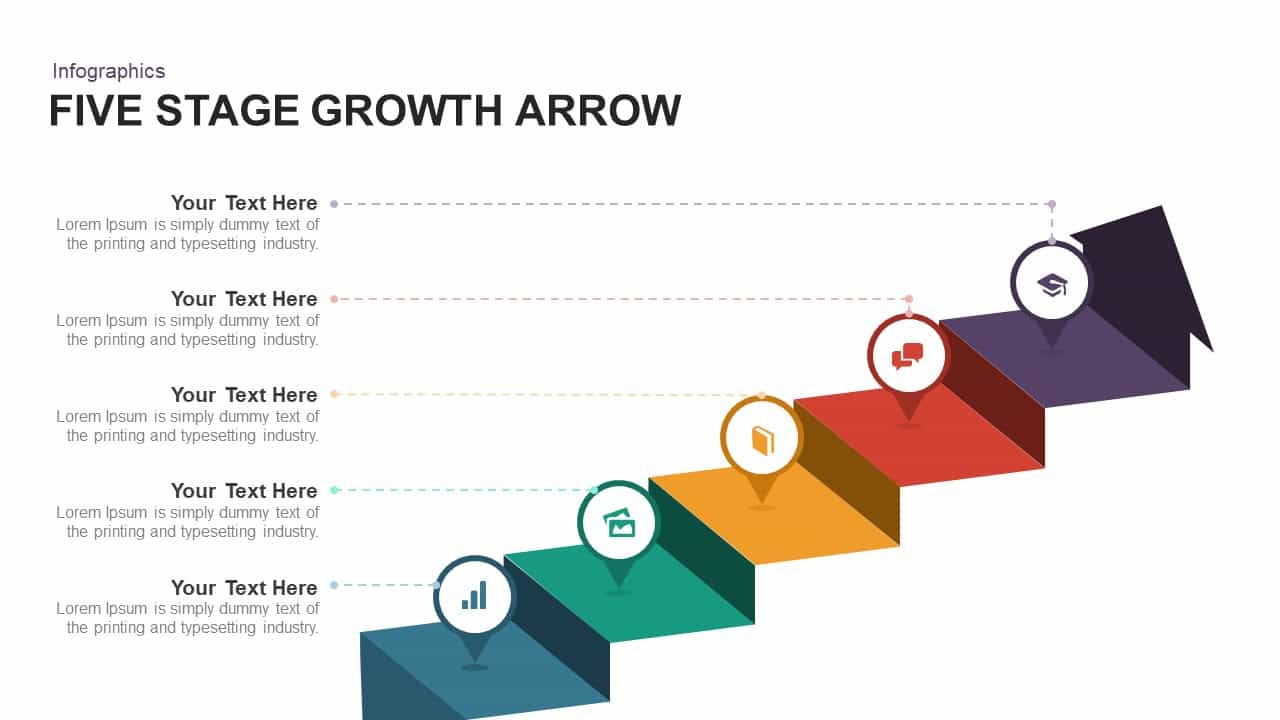
5 Stage Growth Arrow PowerPoint Template and Keynote Slide
Stage Diagrams
Premium
-
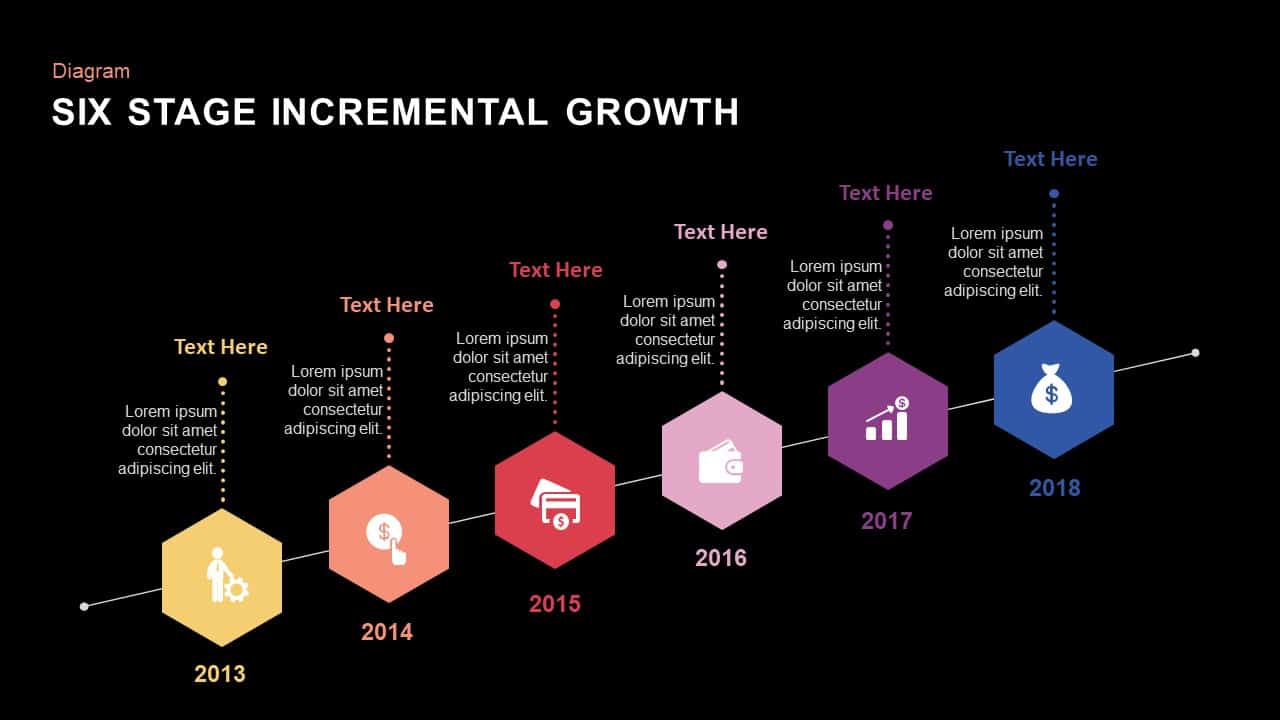
6 Stage Incremental Growth PowerPoint and Keynote Slides
Diagrams
Premium
-

Business Growth PowerPoint Template and Keynote
Infographic
Premium
-
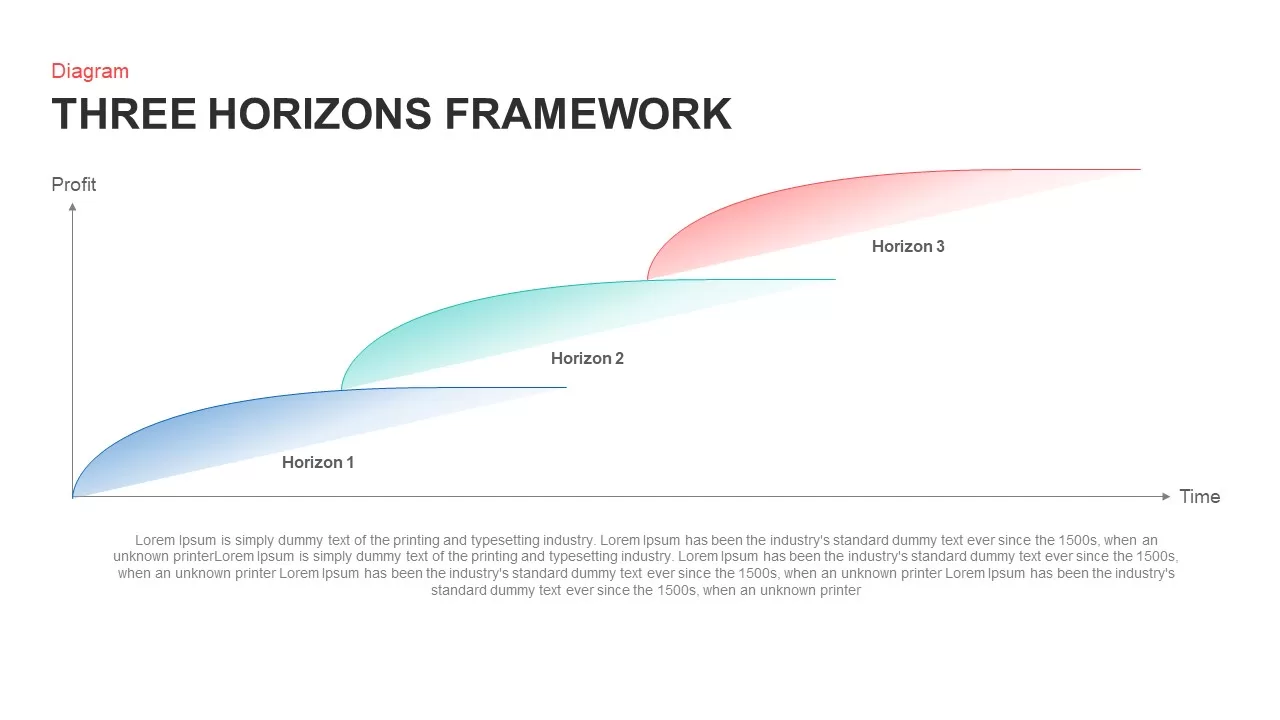
Three Horizons Framework PowerPoint Template and Keynote Slide
Diagrams
Premium
-
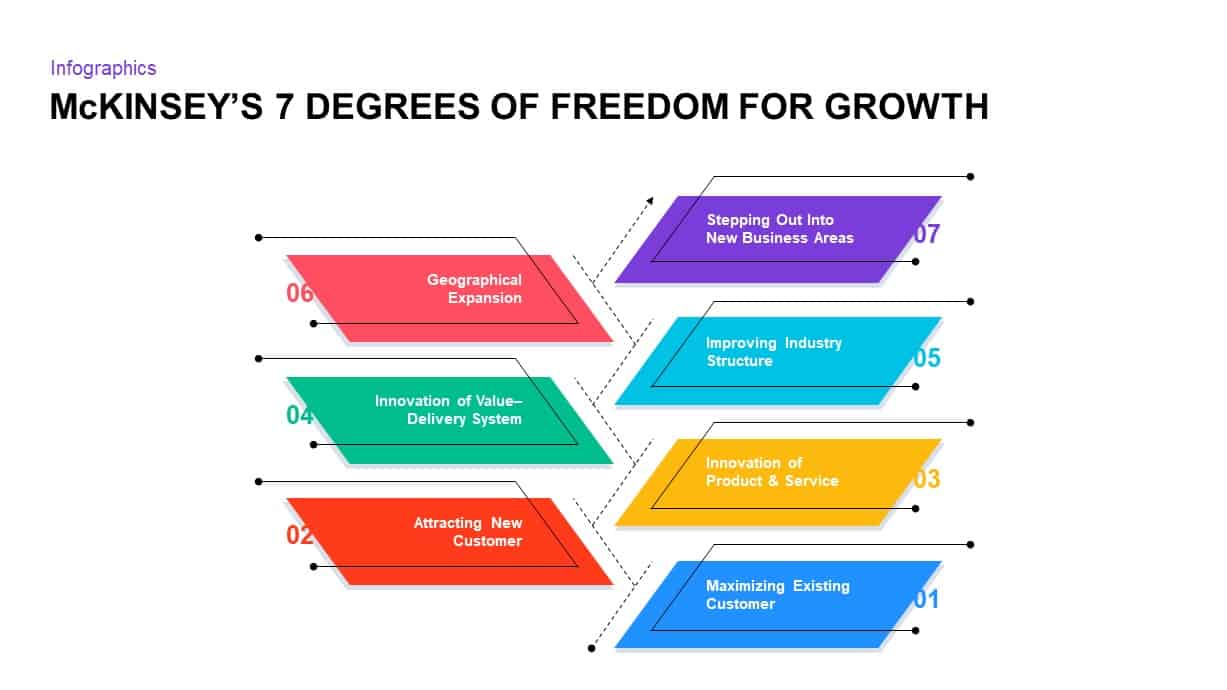
Mckinsey’s Seven Degrees of Freedom for Growth Template
Business Models
Premium
-

3 Arrows Circle PowerPoint Template and Keynote Slide
Arrow Diagrams
Premium
-
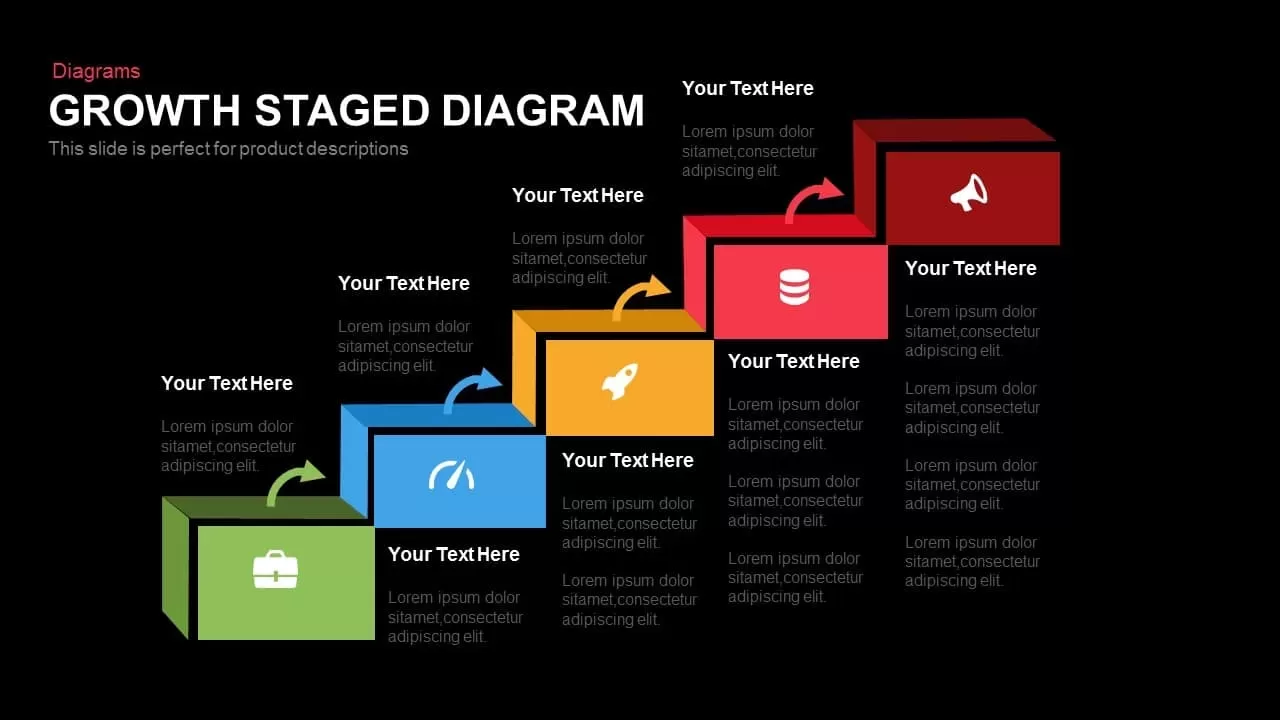
Growth Staged Step Diagram Template for PowerPoint and Keynote
Diagrams
Premium
-
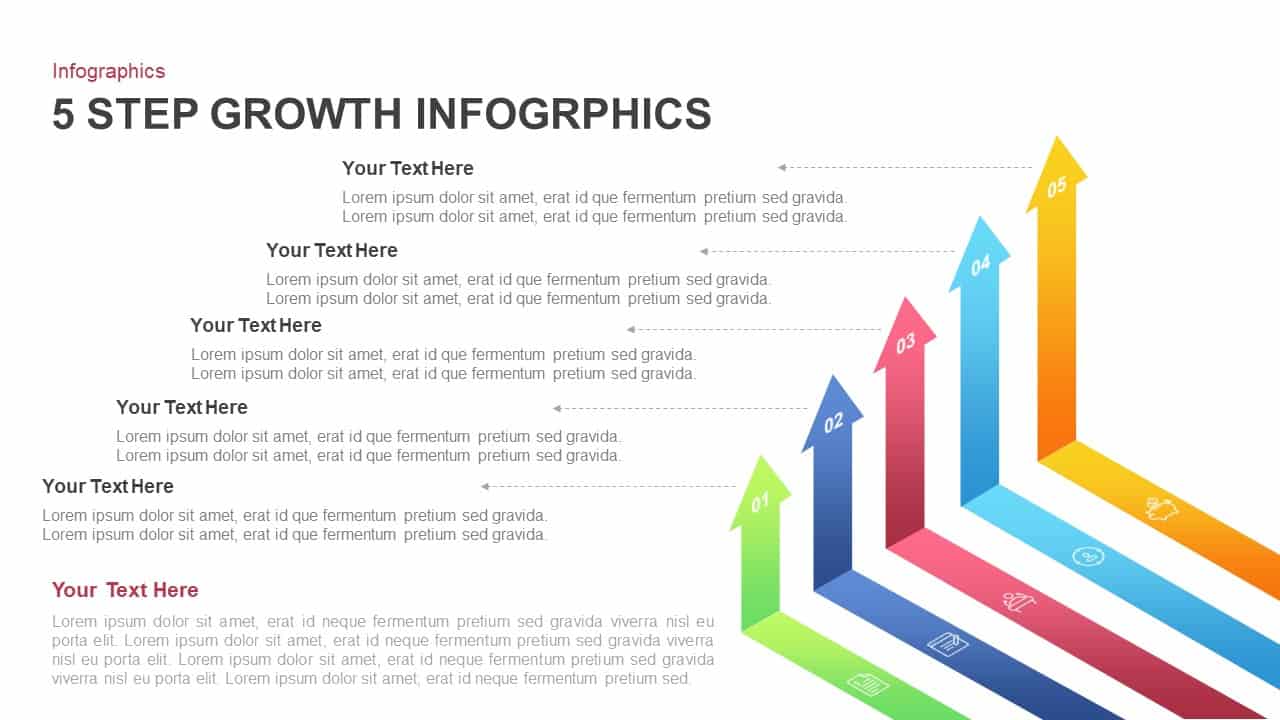
5 Step Growth Infographic Templates for PowerPoint Presentation
Business Models
Premium
-
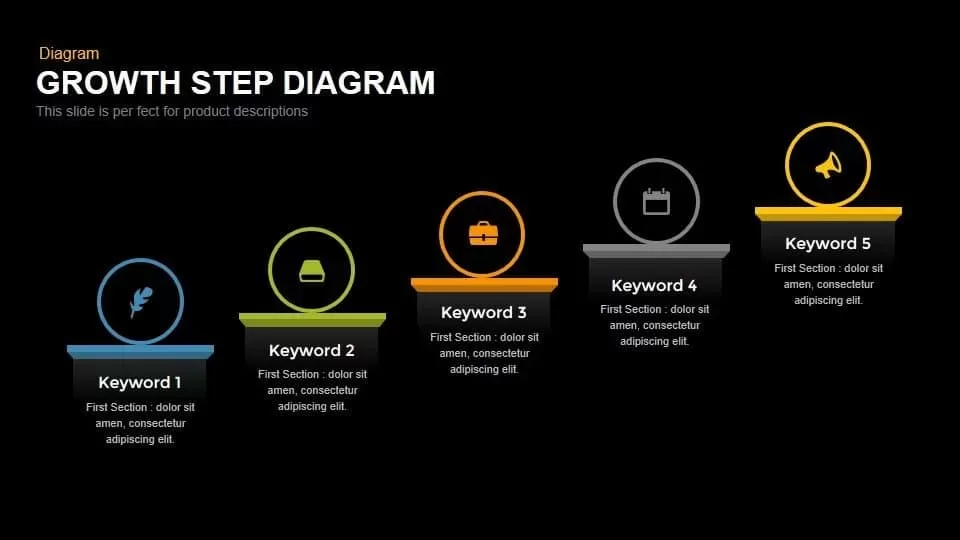
Growth Step Diagram Template for PowerPoint and Keynote
Diagrams
Premium
-
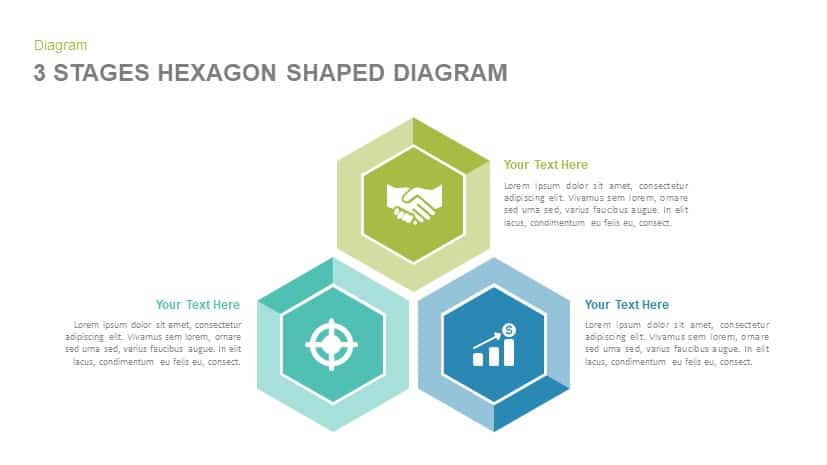
3 Stages Hexagon Shape Diagram Template for PowerPoint and Keynote
Diagrams
Premium
-
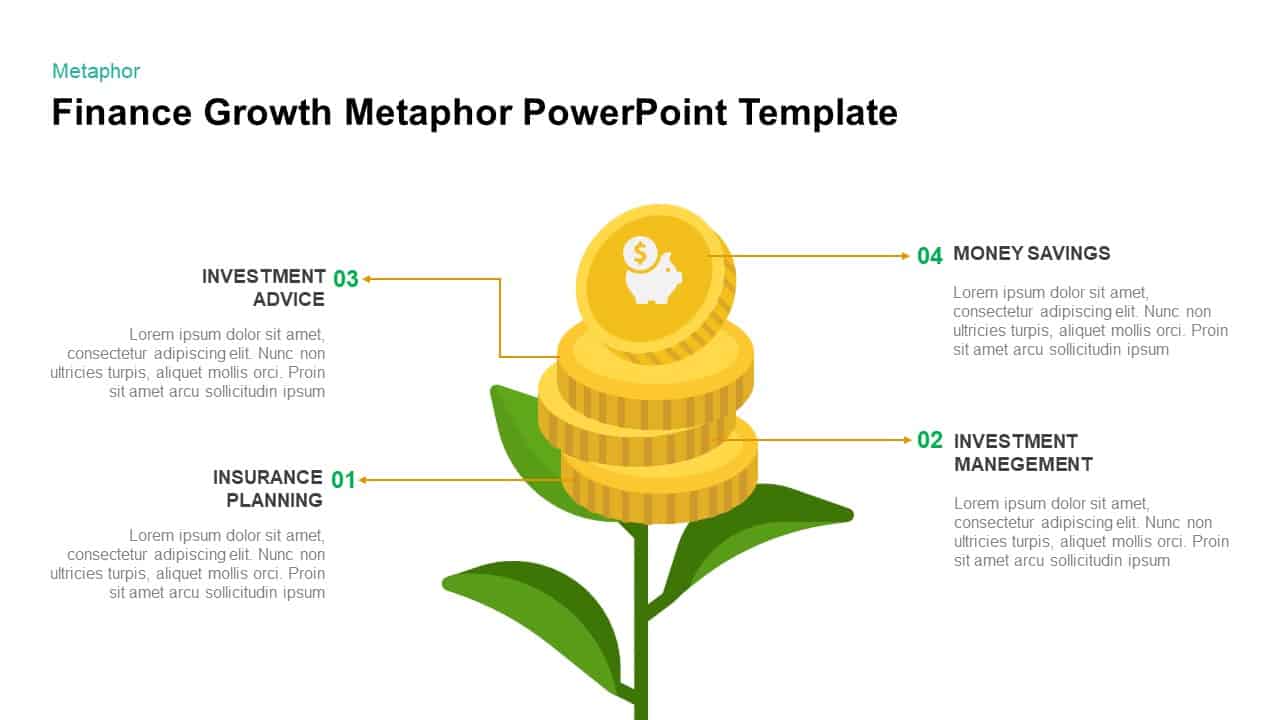
Financial Growth Template for PowerPoint & Keynote
Business Models
Premium
-
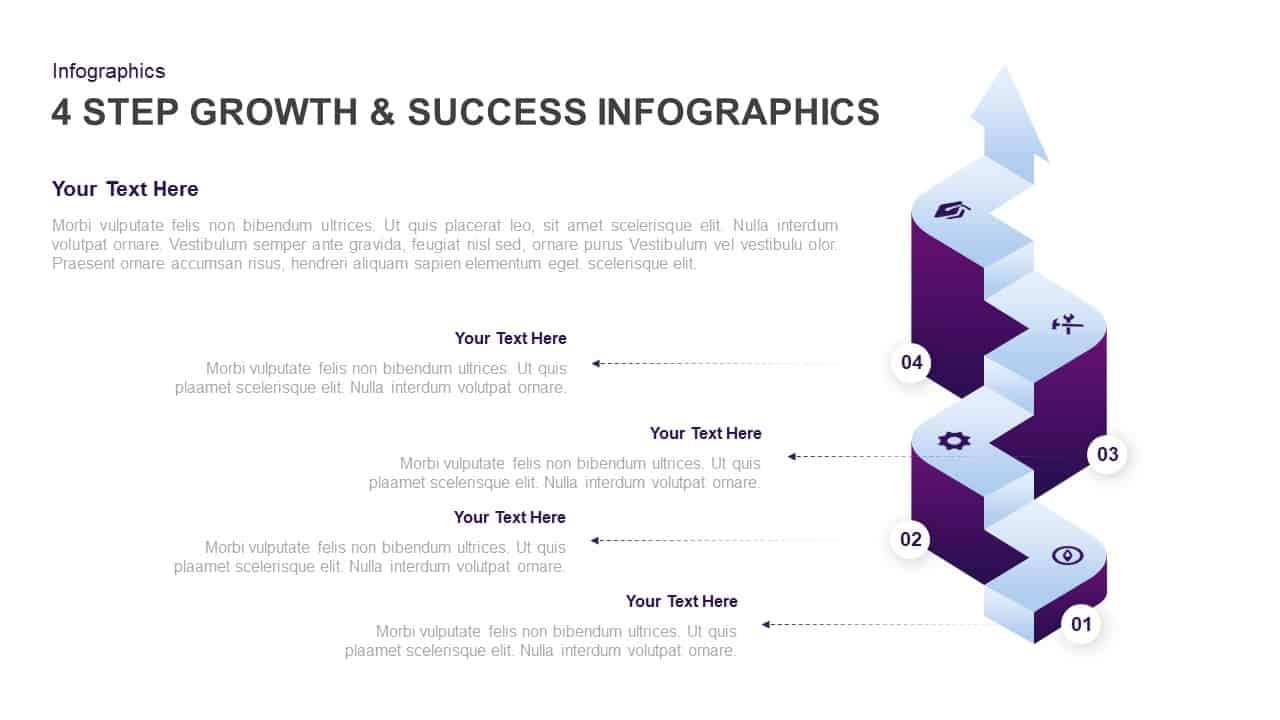
4 Step Growth and Success Infographic Template
Business Models
Premium
-
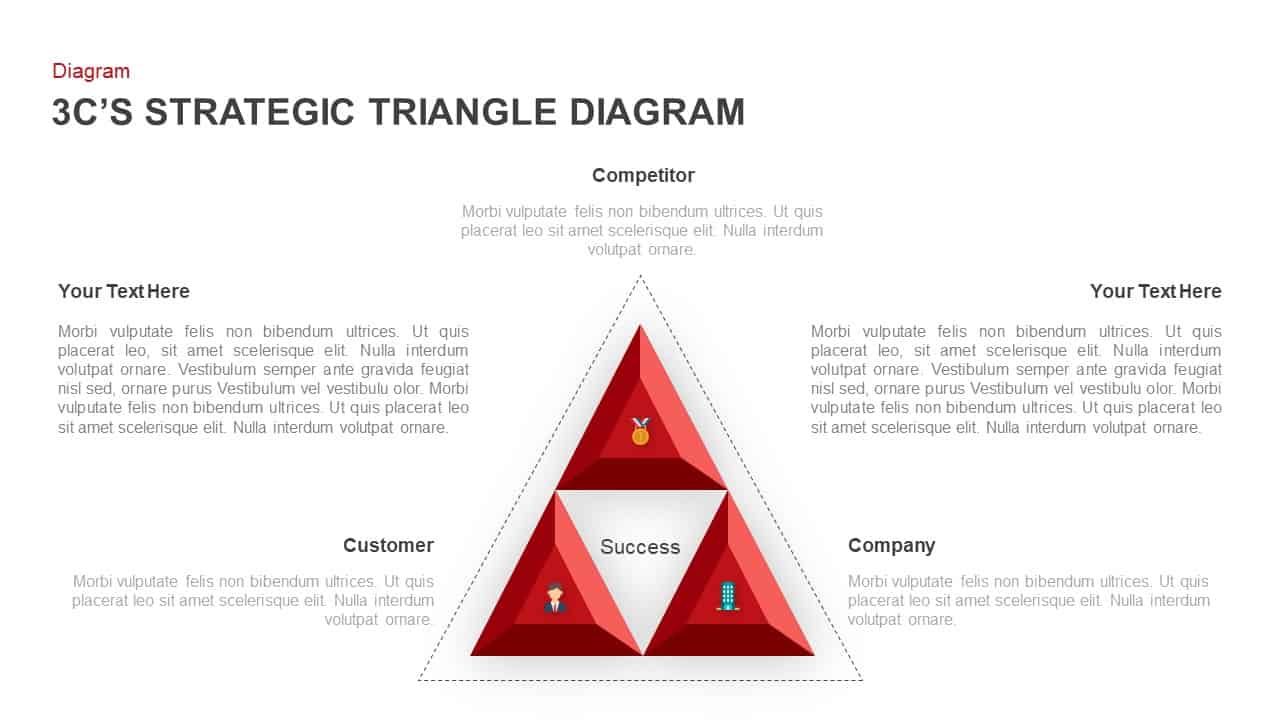
3 C’s Strategic Triangle Diagram Template for PowerPoint & Keynote
Pyramid
Premium
-
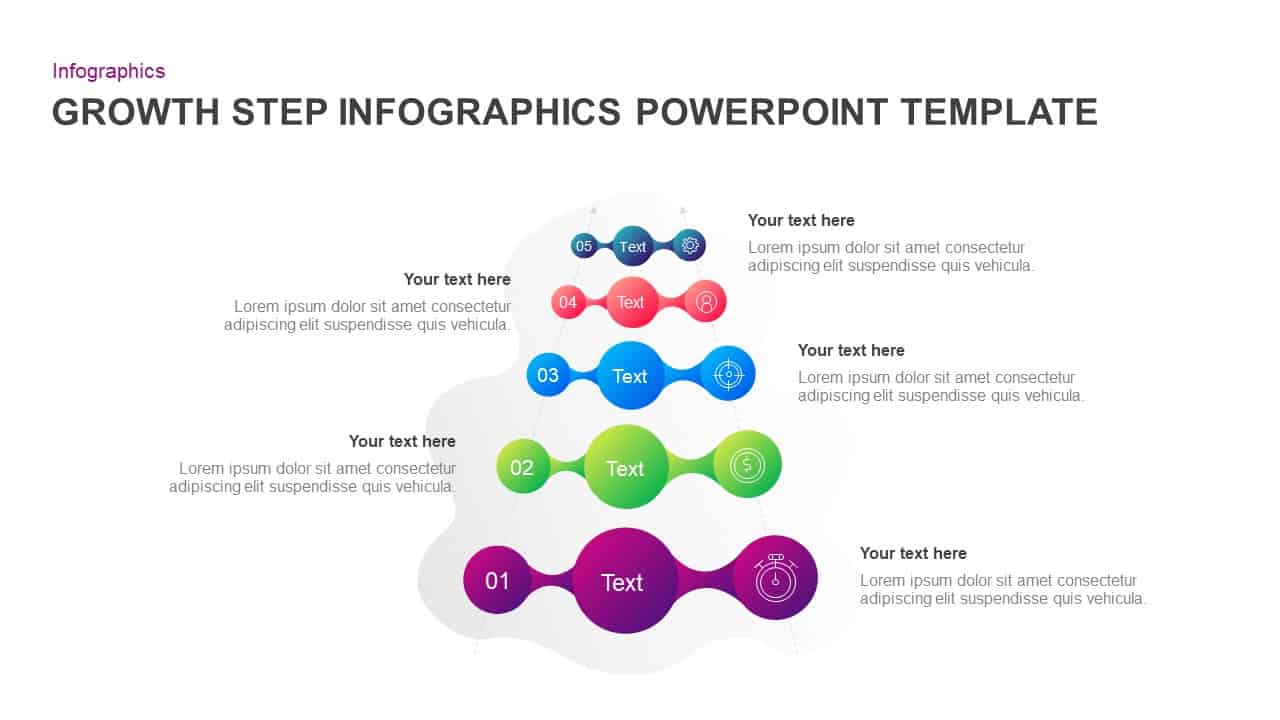
5 Step Growth Concept Infographic PowerPoint Template & Keynote
Business Models
Premium
-
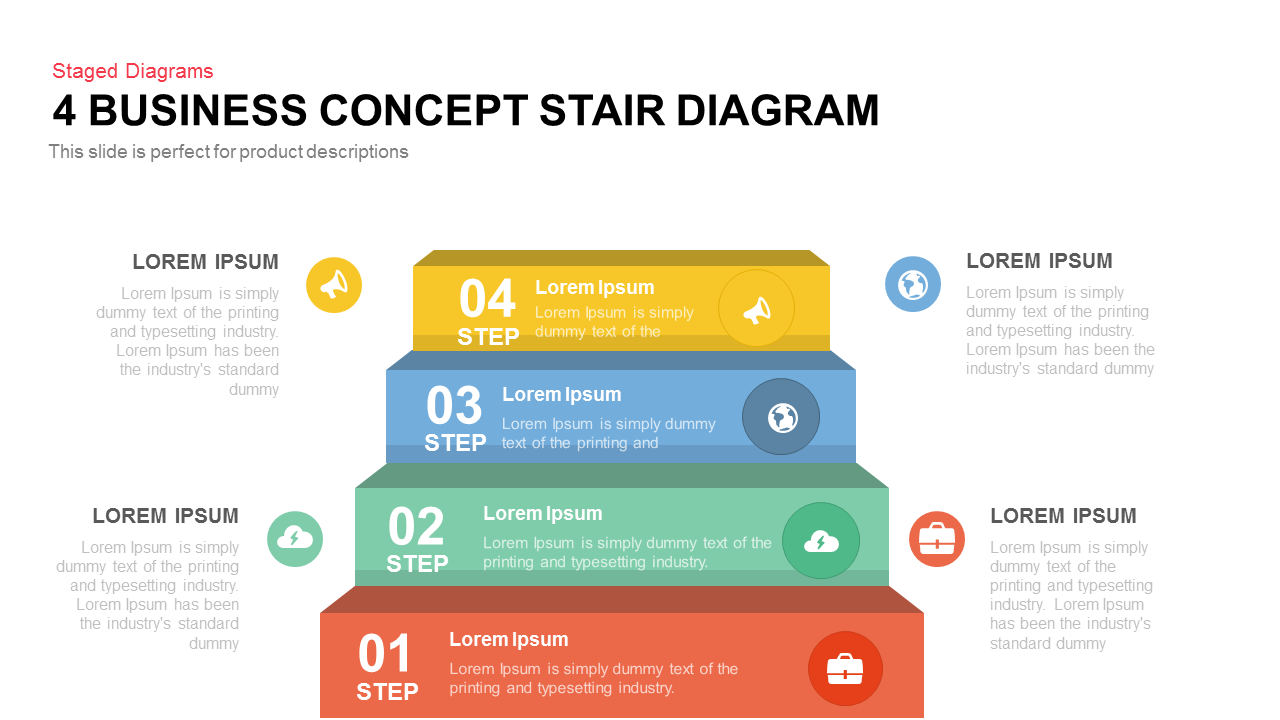
Business Concept Stair Diagram PowerPoint Template and Keynote Slide
Business Models
Premium
-
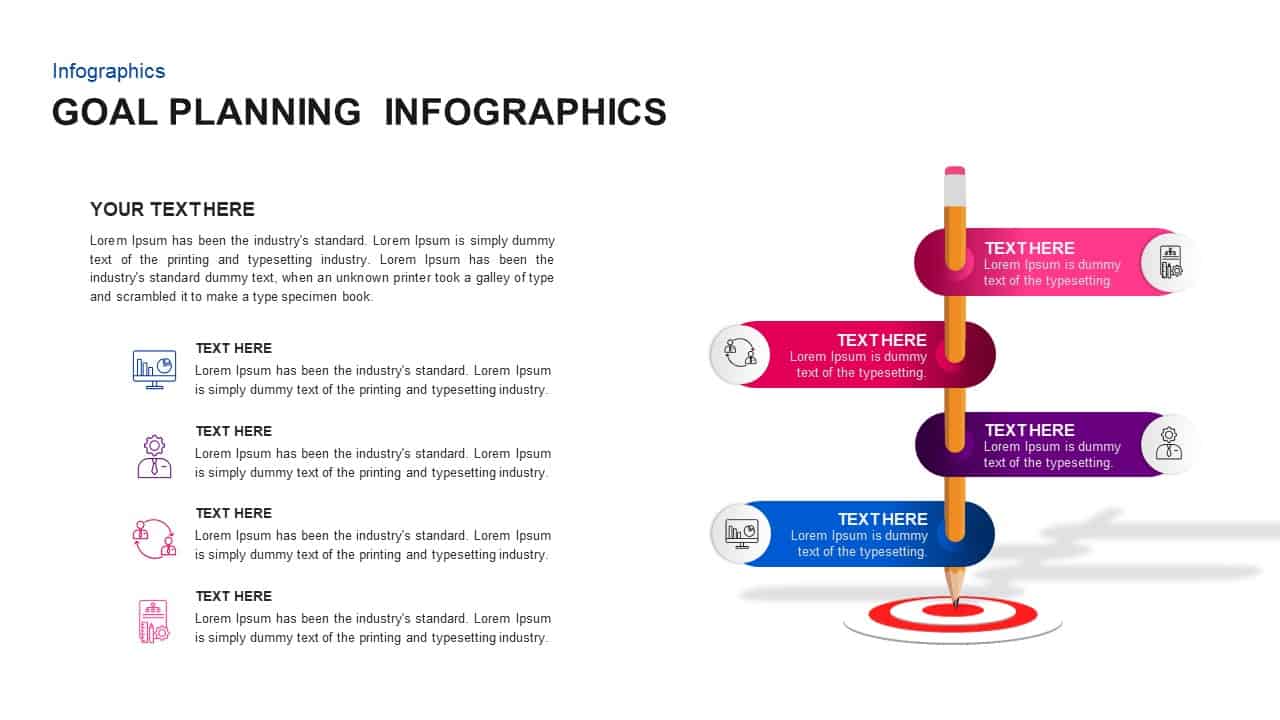
Goal Planning PowerPoint Template
Business Models
Premium
-
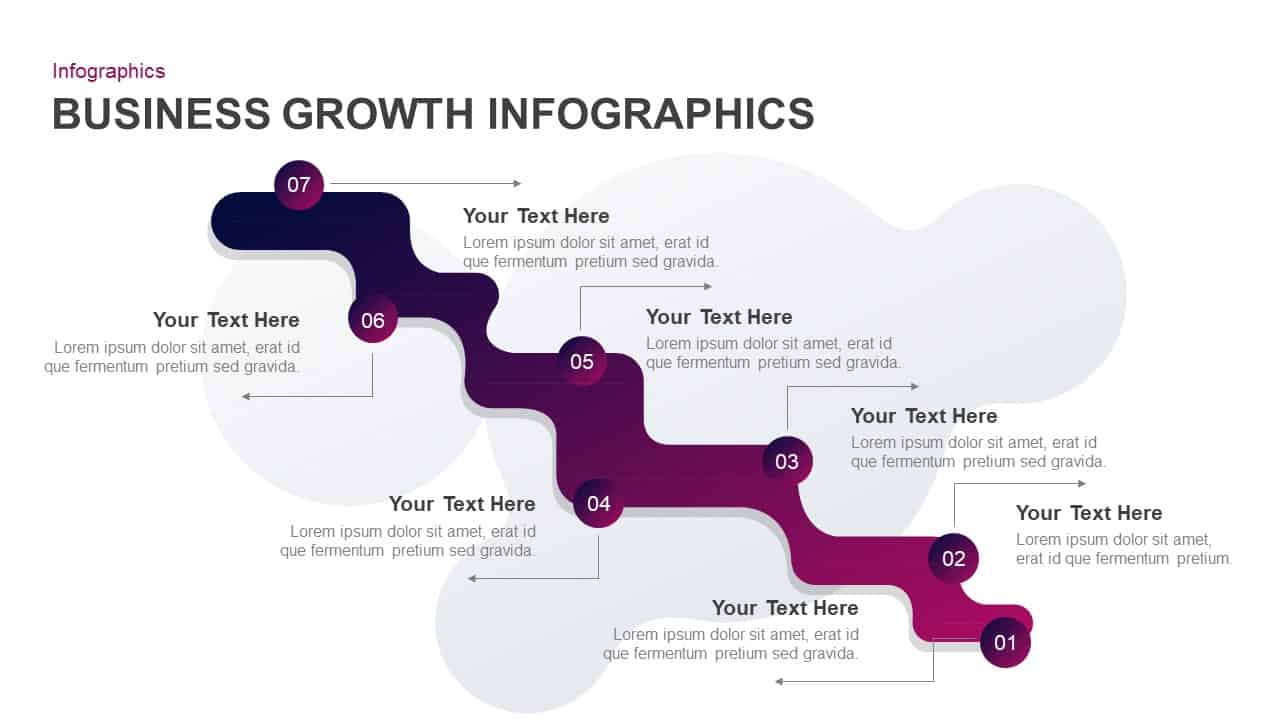
Business Growth Infographic Template for PowerPoint & Keynote
PowerPoint Business Templates
Premium
-
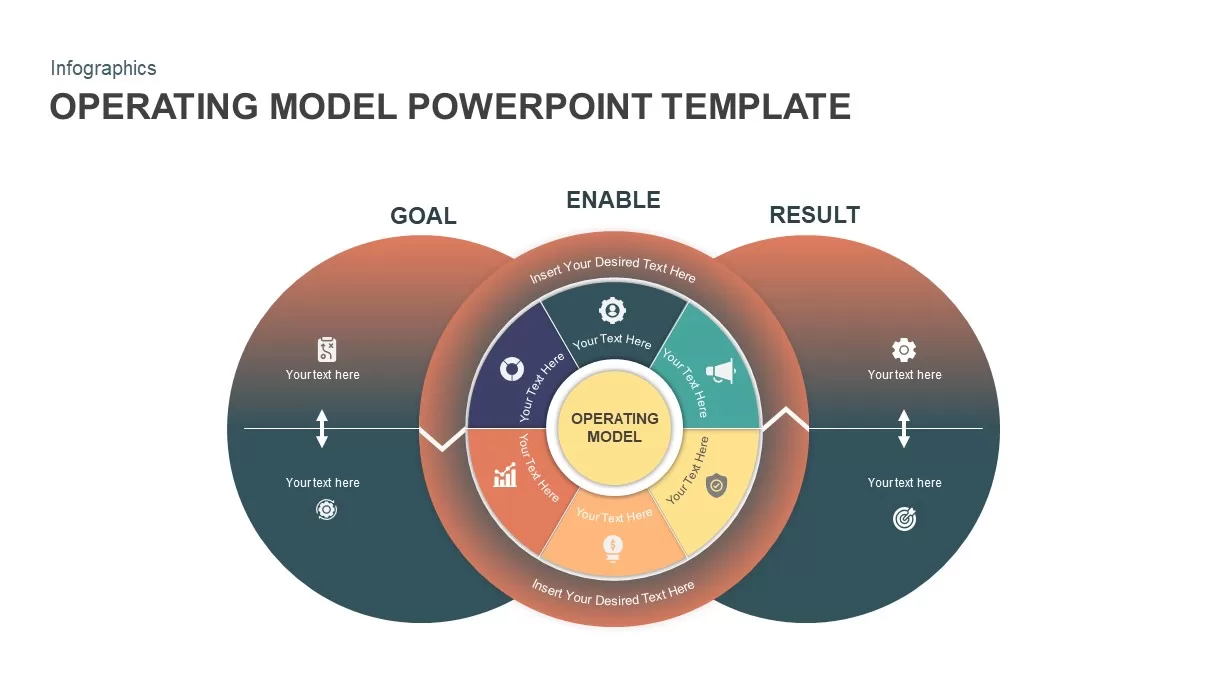
Operating Model PowerPoint Template
Business Models
Premium
-

Business Growth Infographics Template for PowerPoint and Keynote
PowerPoint Business Templates
Premium
-
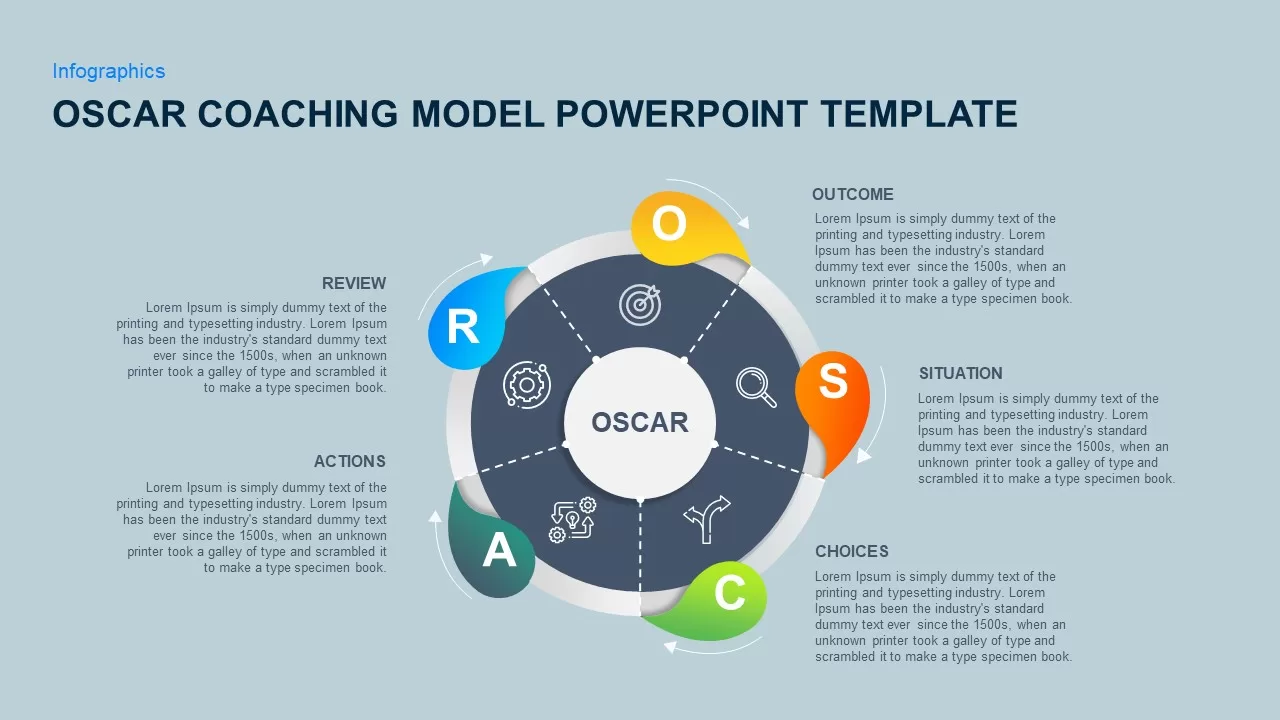
OSCAR Model Presentation Template
PowerPoint Templates
Premium
-
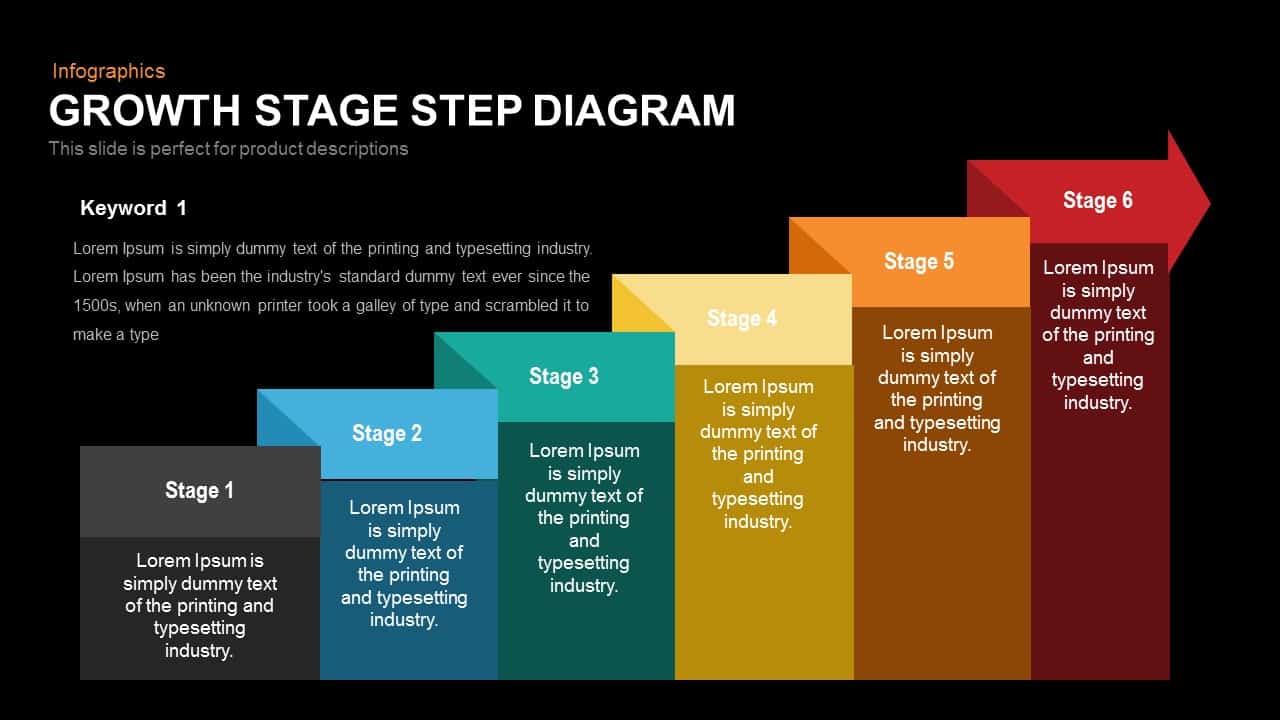
Growth Stage Step Diagram Template for PowerPoint and Keynote
Diagrams
Premium
-
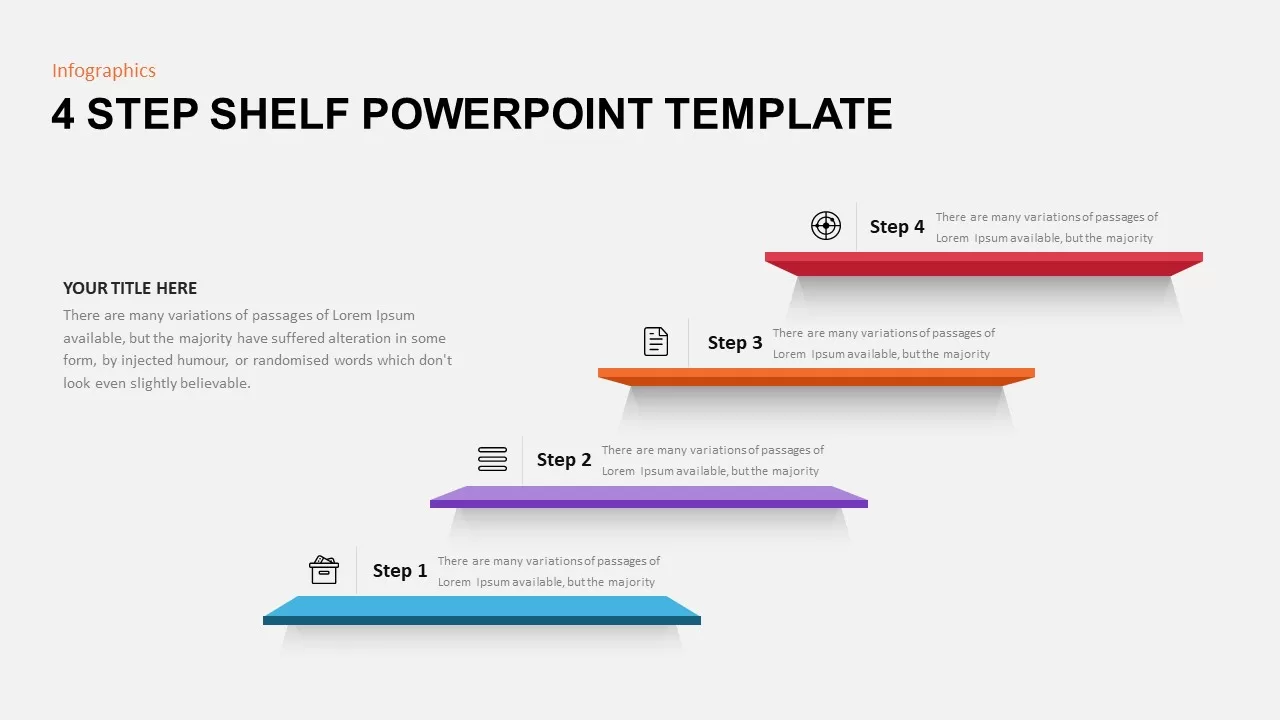
Animated 4 Stages Shelf Timeline Template for PowerPoint
Timeline PowerPoint Template
Premium
-

Up Growth Infographics PowerPoint Template and Keynote Slide
Puzzle
Premium
-
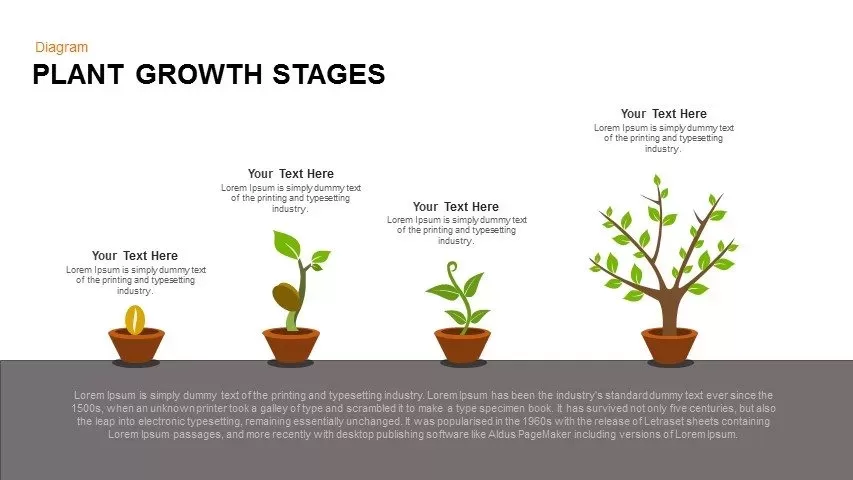
Growing Plant Stages PowerPoint Template and Keynote Slide
Stage Diagrams
Premium
-
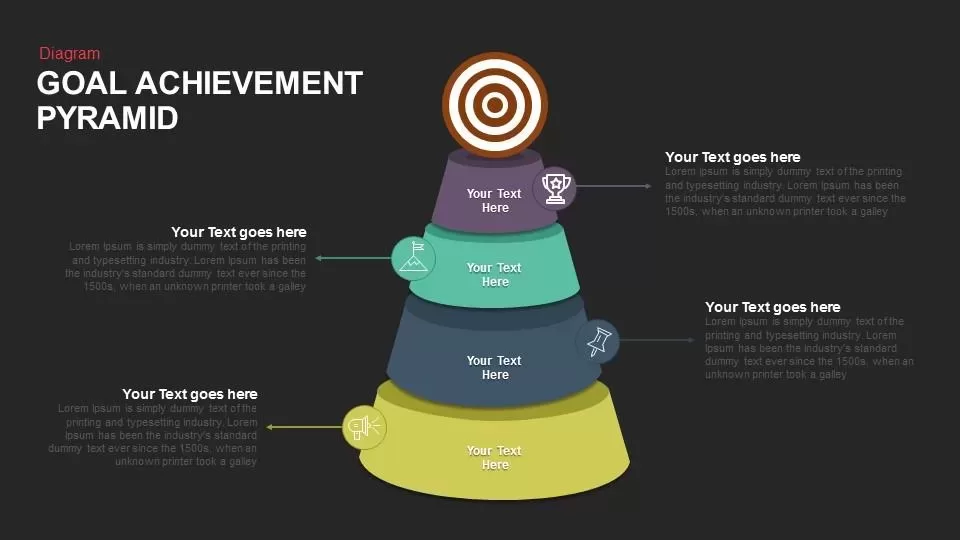
Goal Achievement Pyramid Template for PowerPoint and Keynote
Diagrams
Premium
-
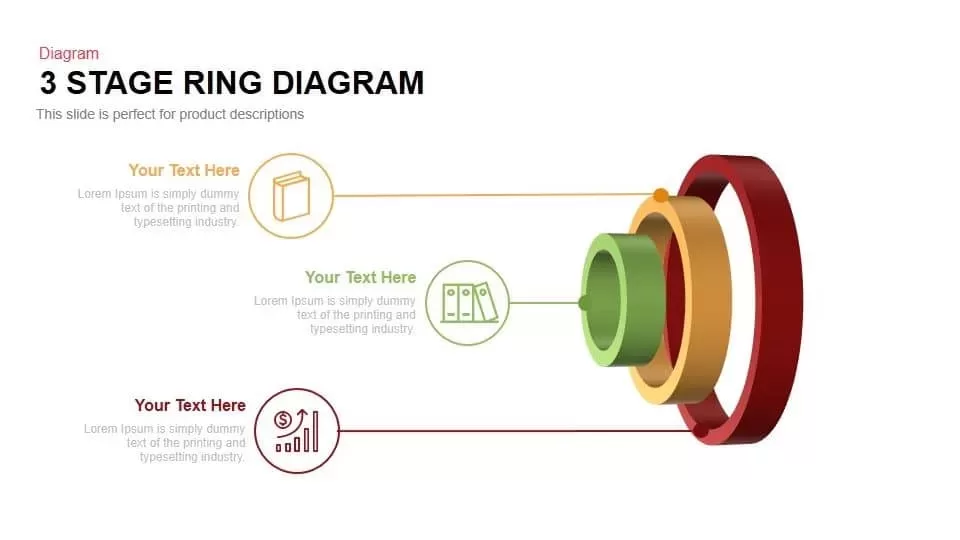
3 Stage Ring Diagram Powerpoint Template
Circular Diagrams
Premium
-
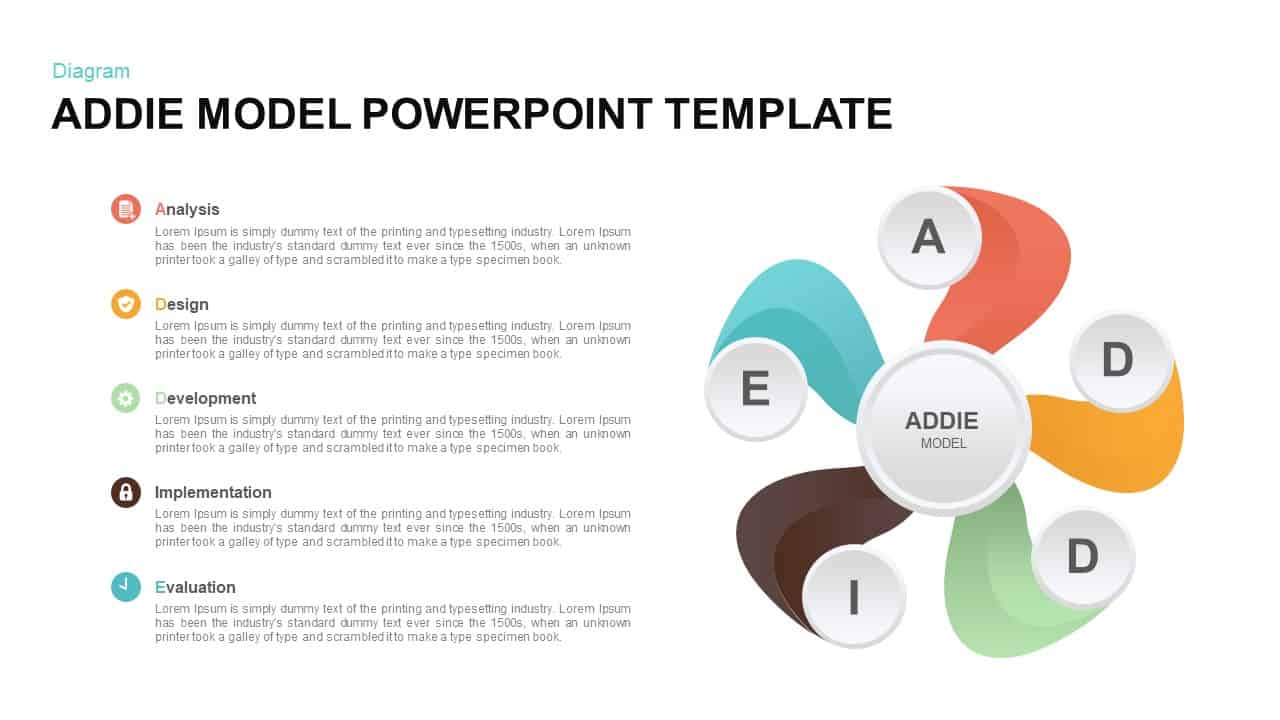
ADDIE Model PowerPoint Template
Business Models
Premium
-
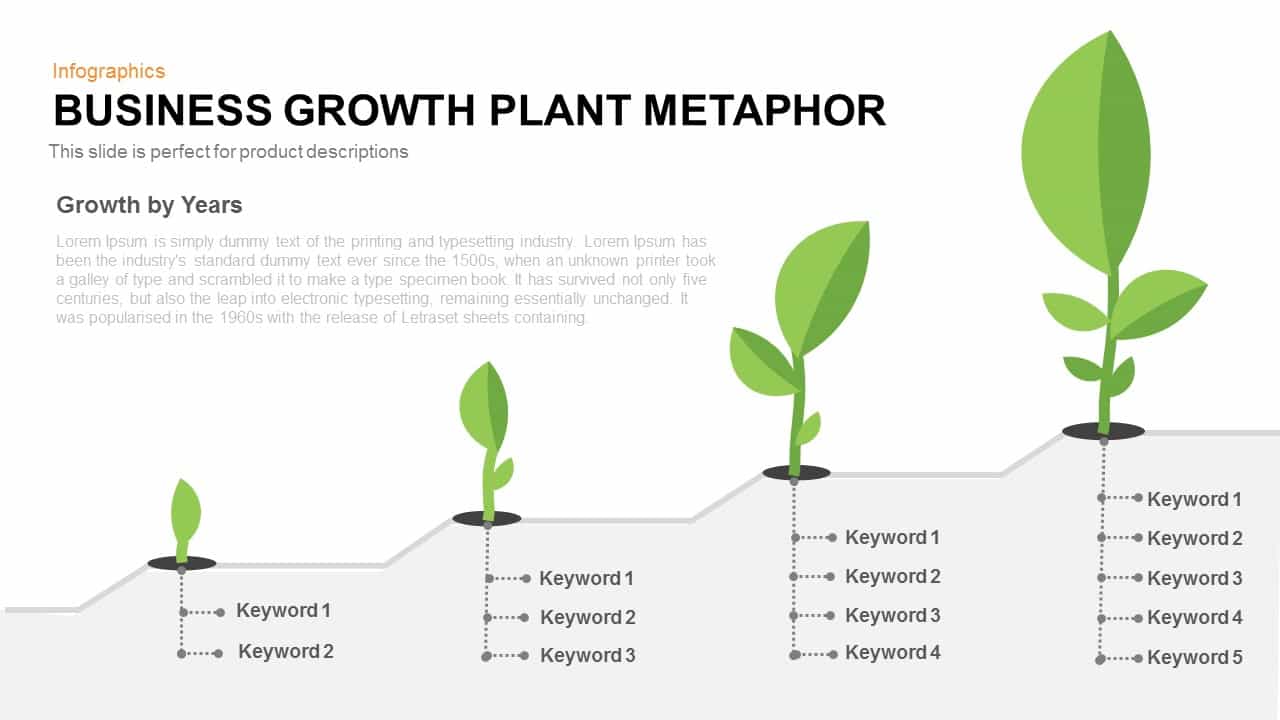
Business Growth Plant Metaphor Template For PowerPoint and Keynote
Business Models
Premium
-

Strategic Plan PowerPoint Template
Circular Diagrams
Premium
-
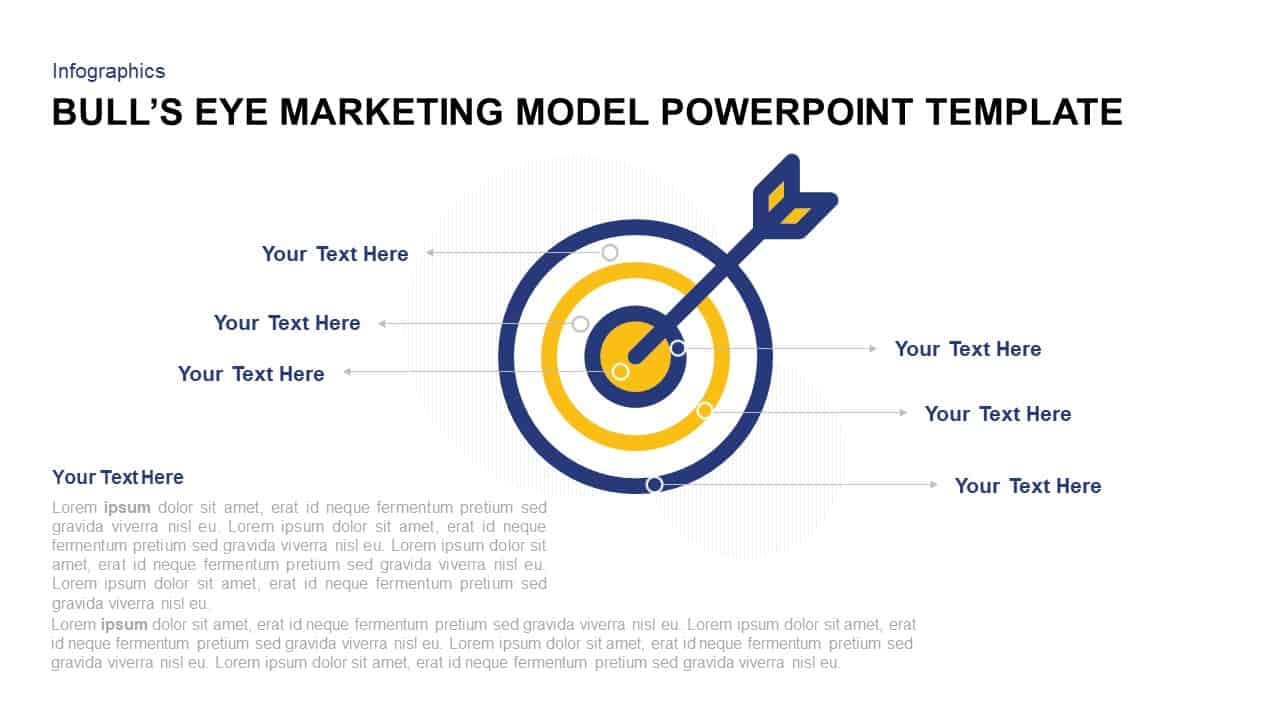
Bull’s Eye Model Marketing Template for PowerPoint & Keynote
Arrow Diagrams
Premium
-

Free Goal Setting PowerPoint Template
PowerPoint Business Templates
Free
-
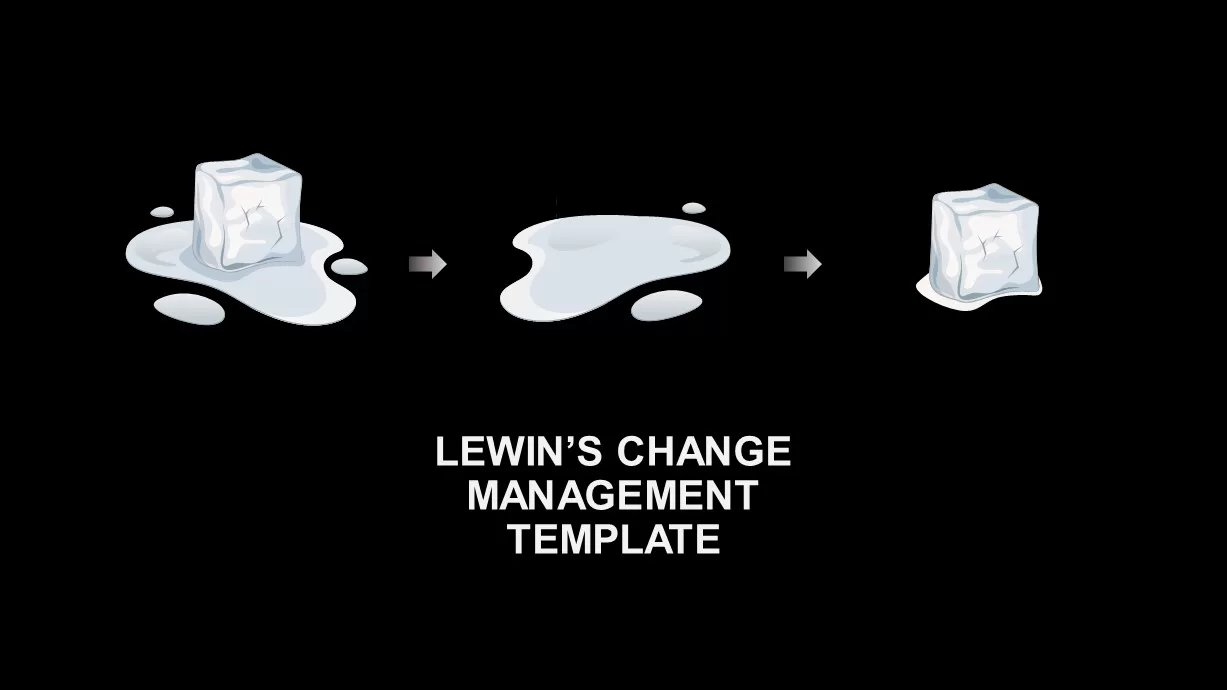
Lewin’s Change Management Model PowerPoint Template
Business Models
Premium
-
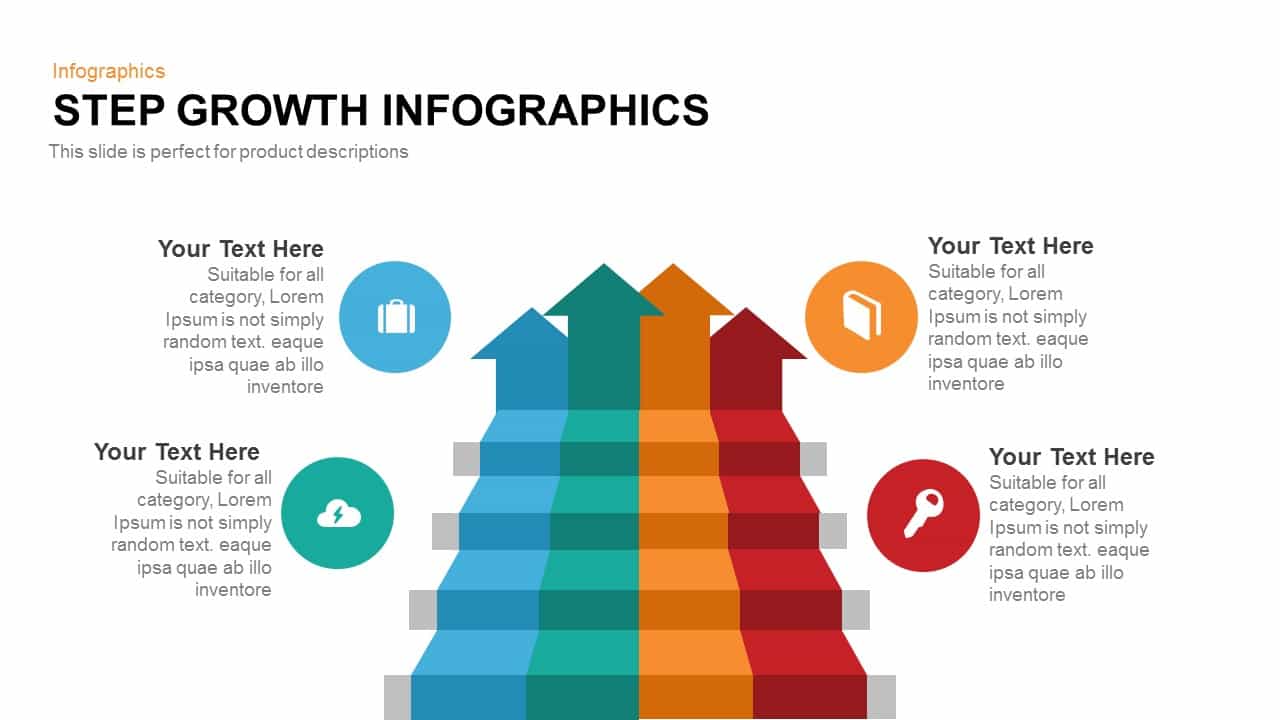
Step Growth Infographics PowerPoint Template and Keynote Slide
Arrow Diagrams
Premium
-
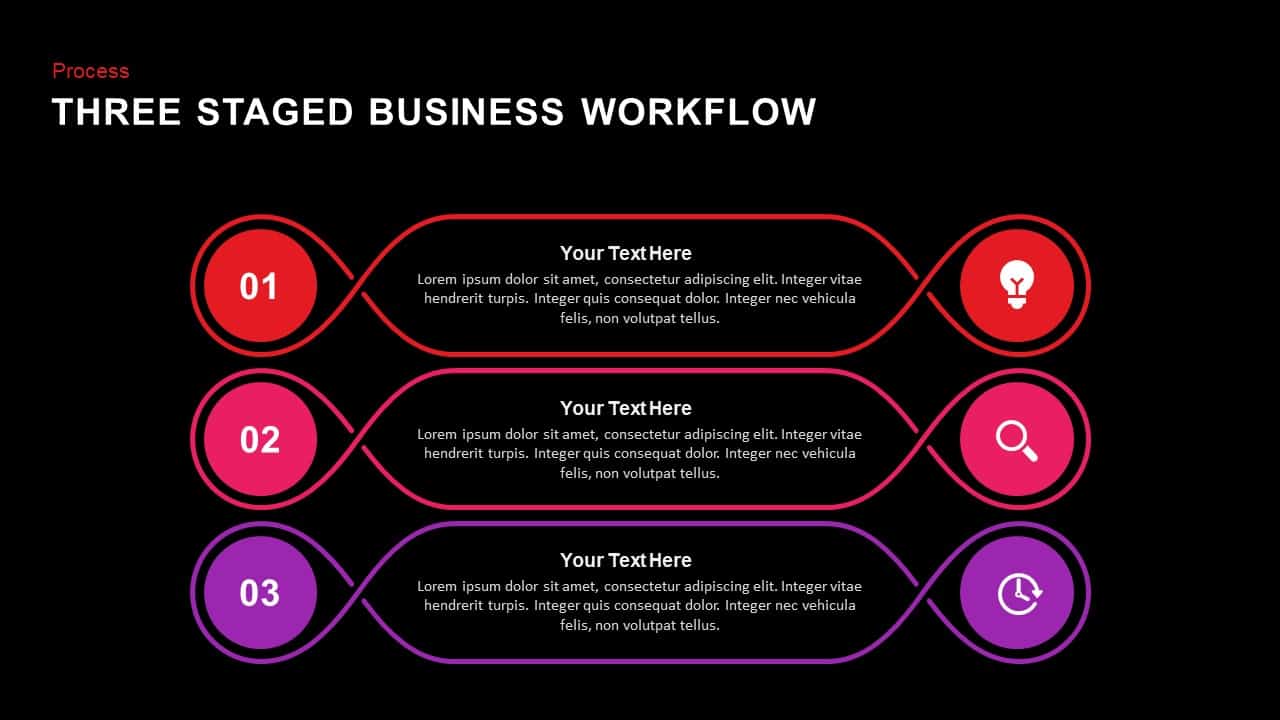
3 Staged Business Workflow PowerPoint Template and Keynote
Process Flow Diagrams
Premium
-
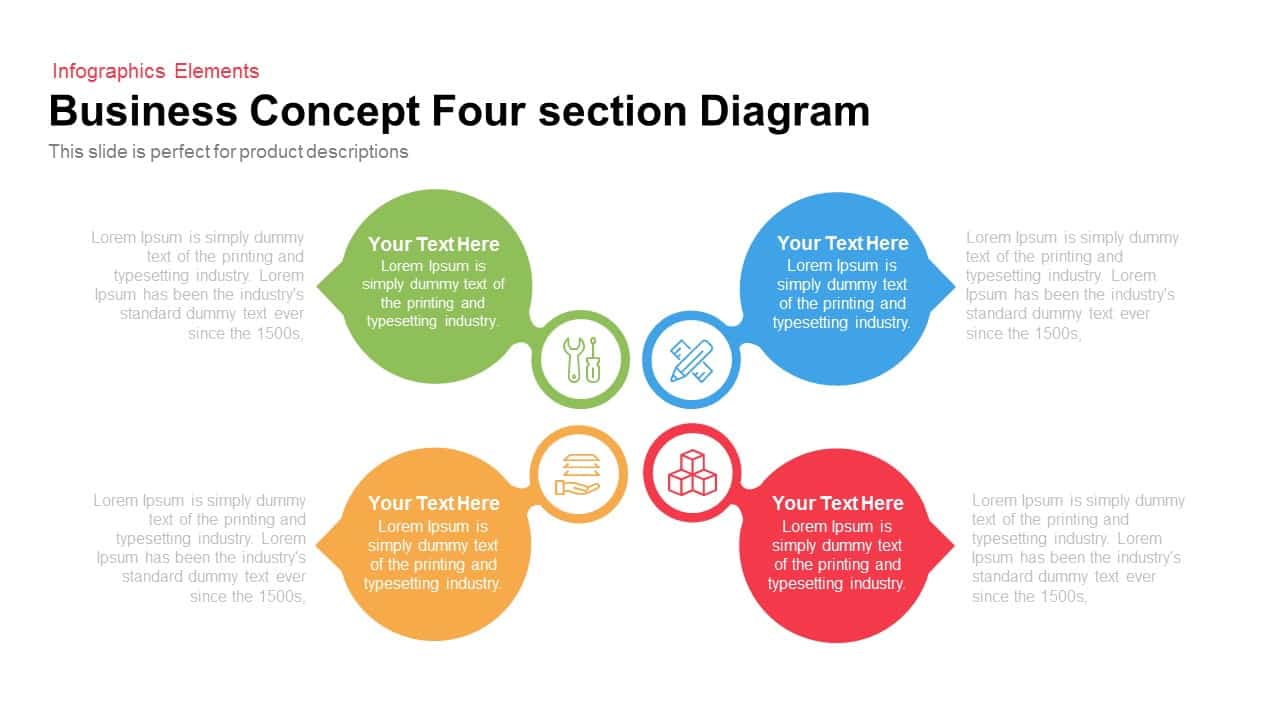
4 Section Business Concept Diagram for PowerPoint and Keynote
Business Models
Premium
-
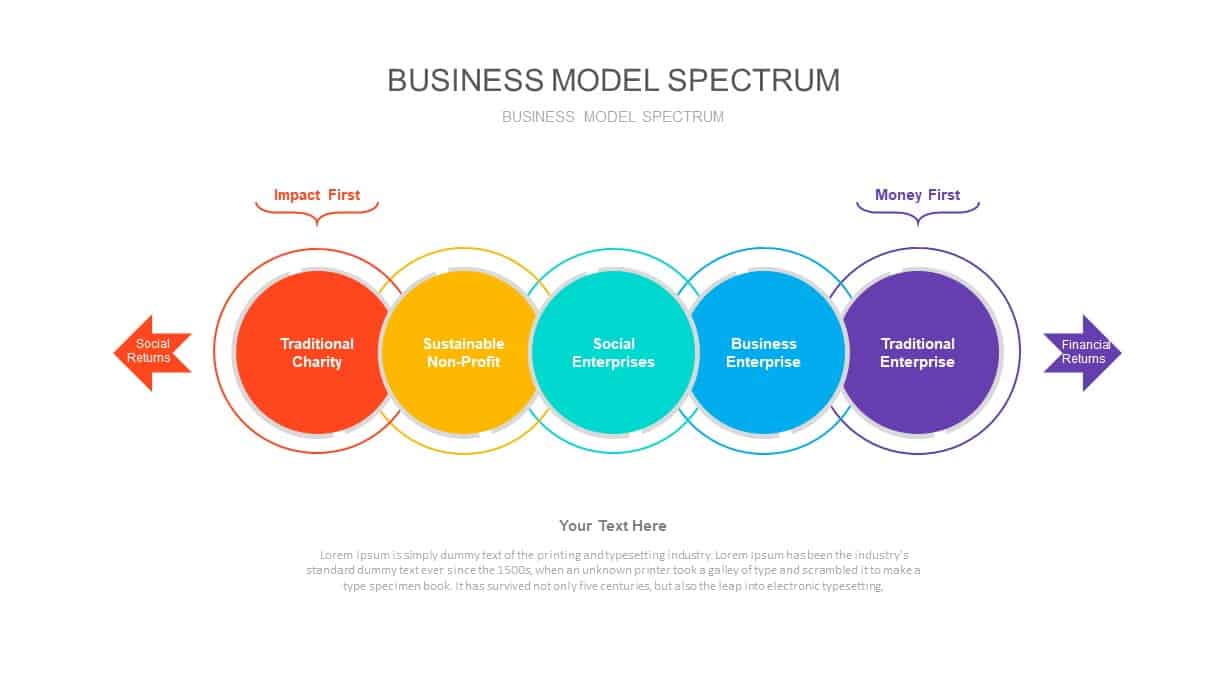
Business Model Spectrum PowerPoint Diagram
Business Models
Premium
-
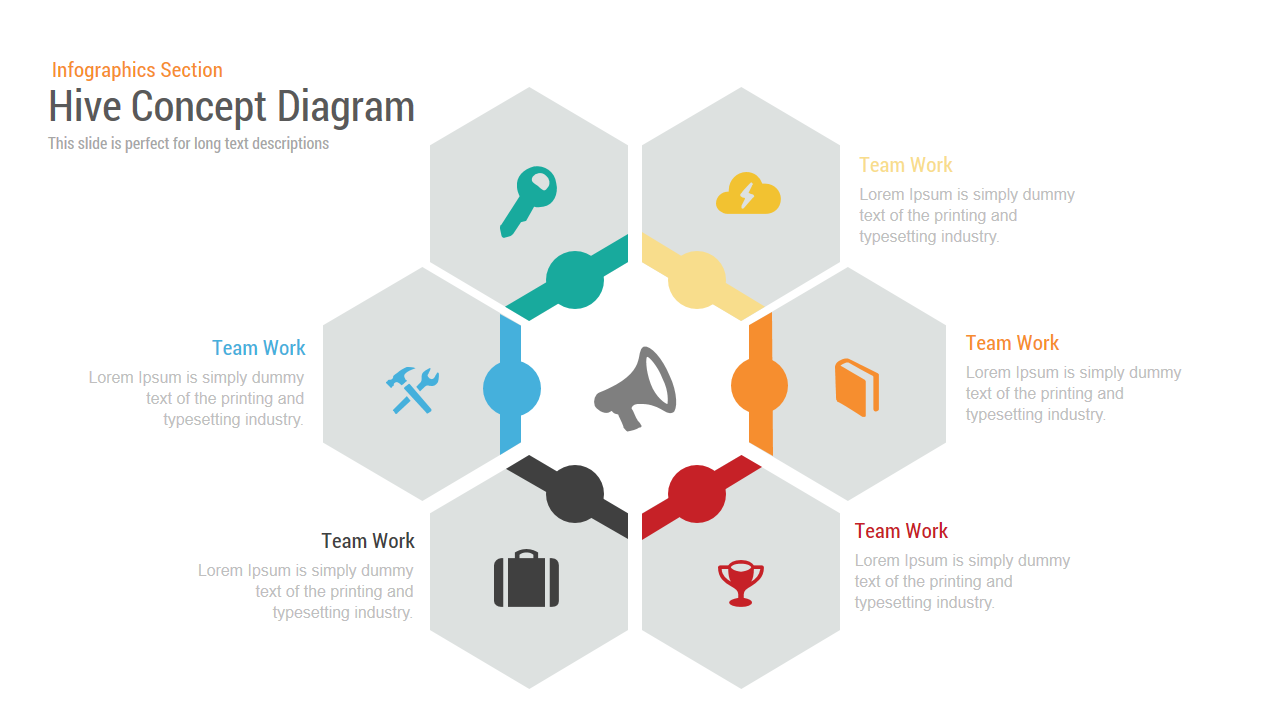
Hive Concept Diagram PowerPoint and Keynote Template
Shapes
Premium
-
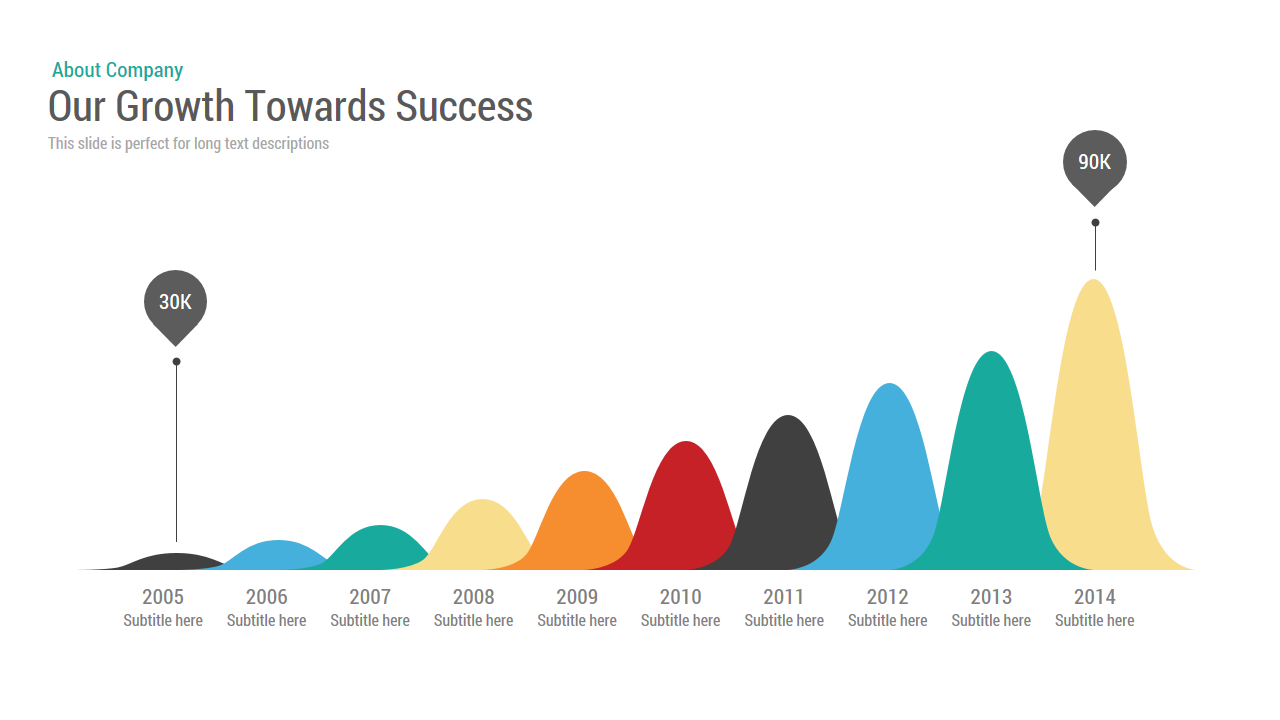
Business Growth Chart Template for PowerPoint and Keynote
Business Models
Premium
-
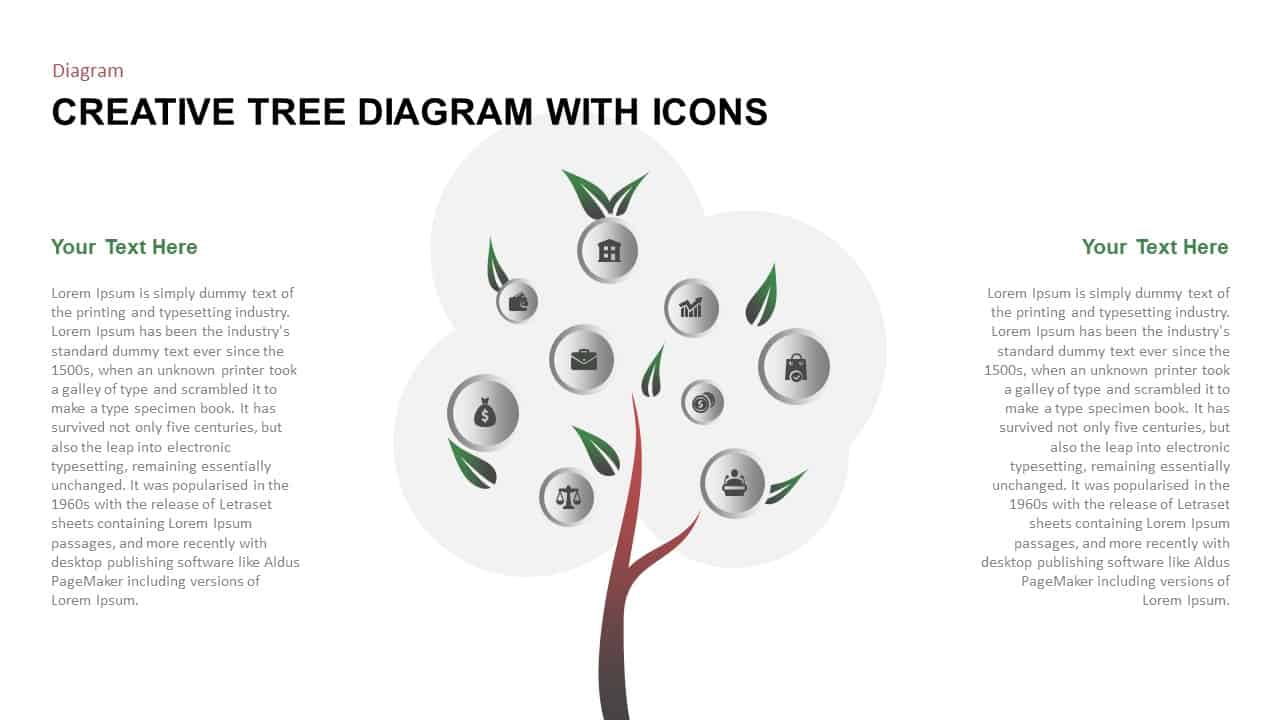
Creative Tree Diagram PowerPoint Template With Icons
Tree Diagrams
Premium
-
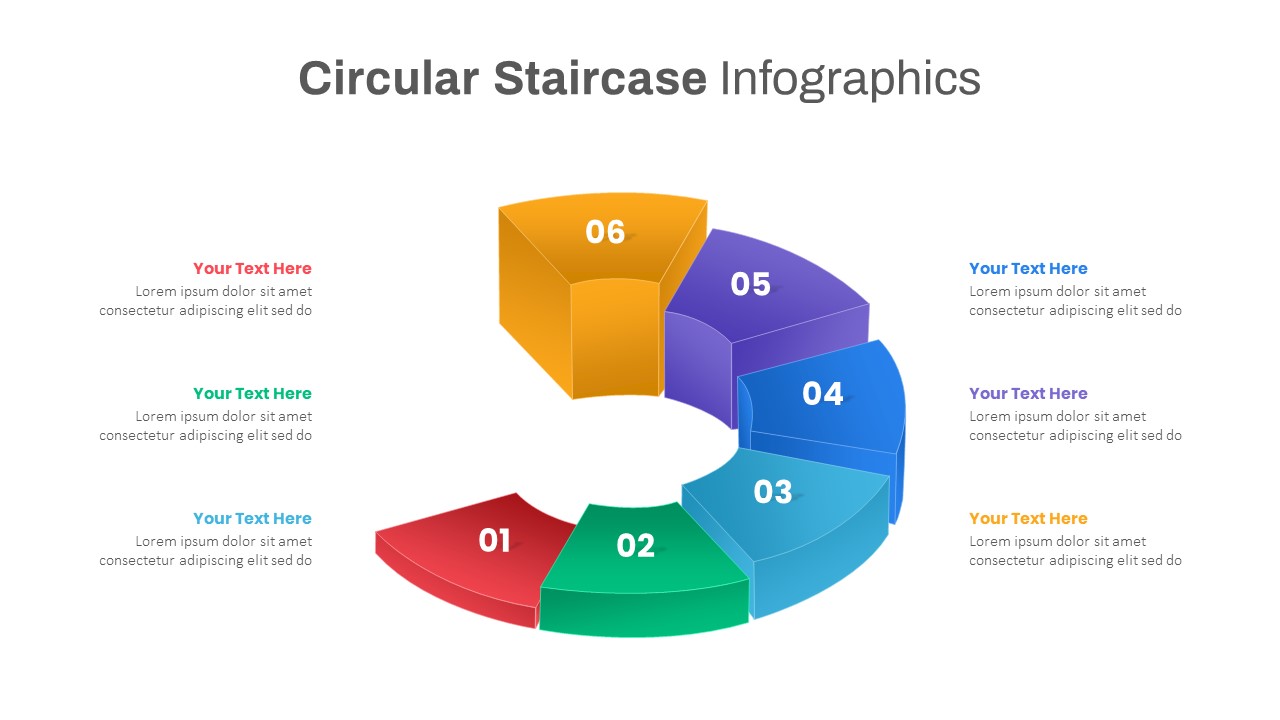
Circular Spiral Staircase PowerPoint Template
Circular Diagrams
Premium
-
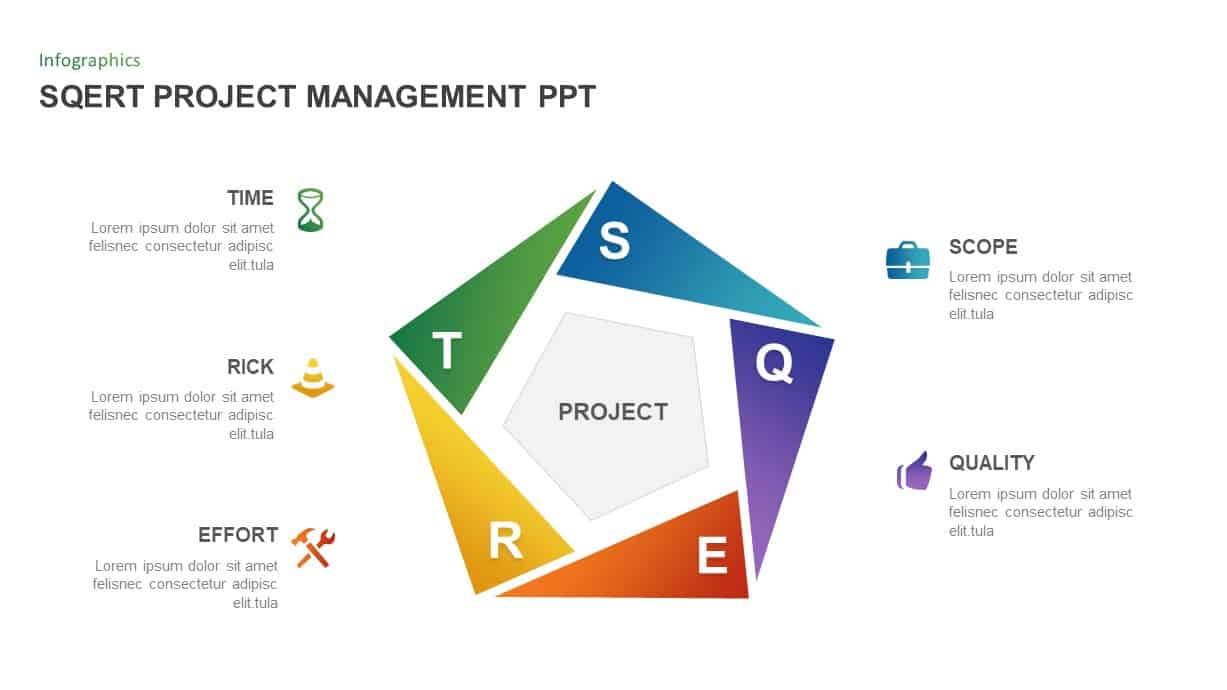
SQERT Project Management PowerPoint Template
Business Models
Premium
-
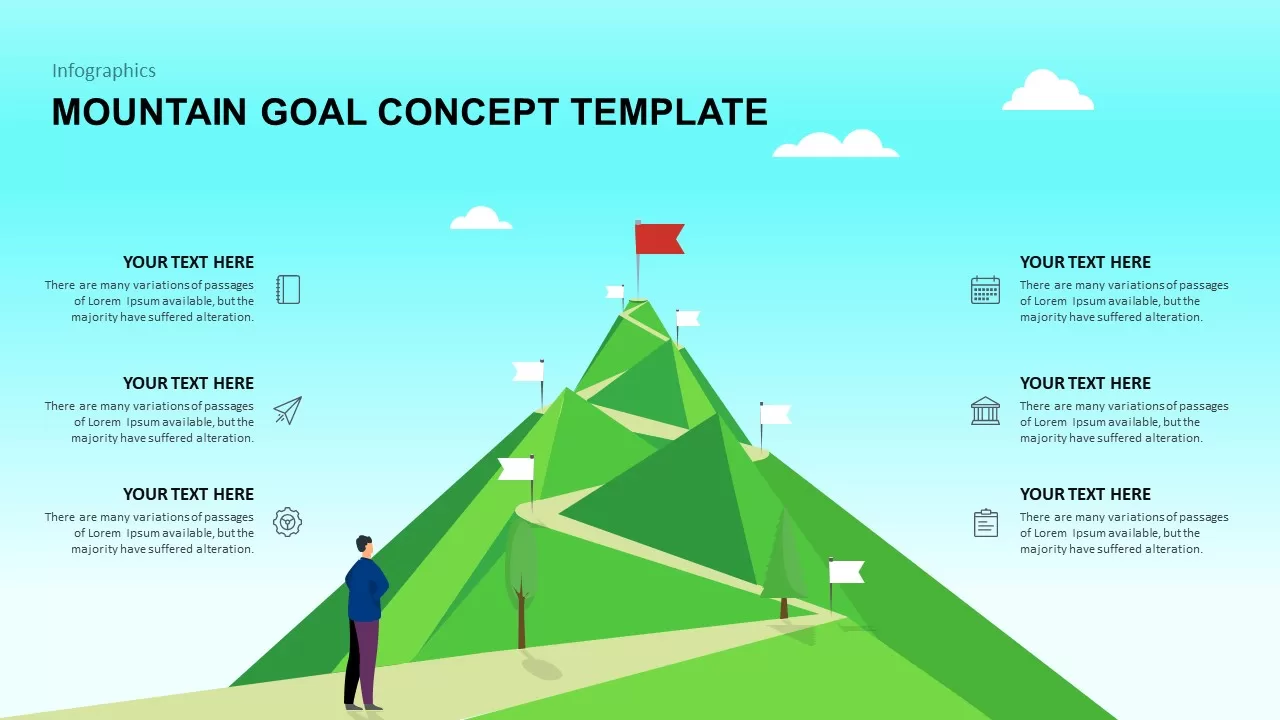
Mountain Goals Concept Template
PowerPoint Business Templates
Premium
-
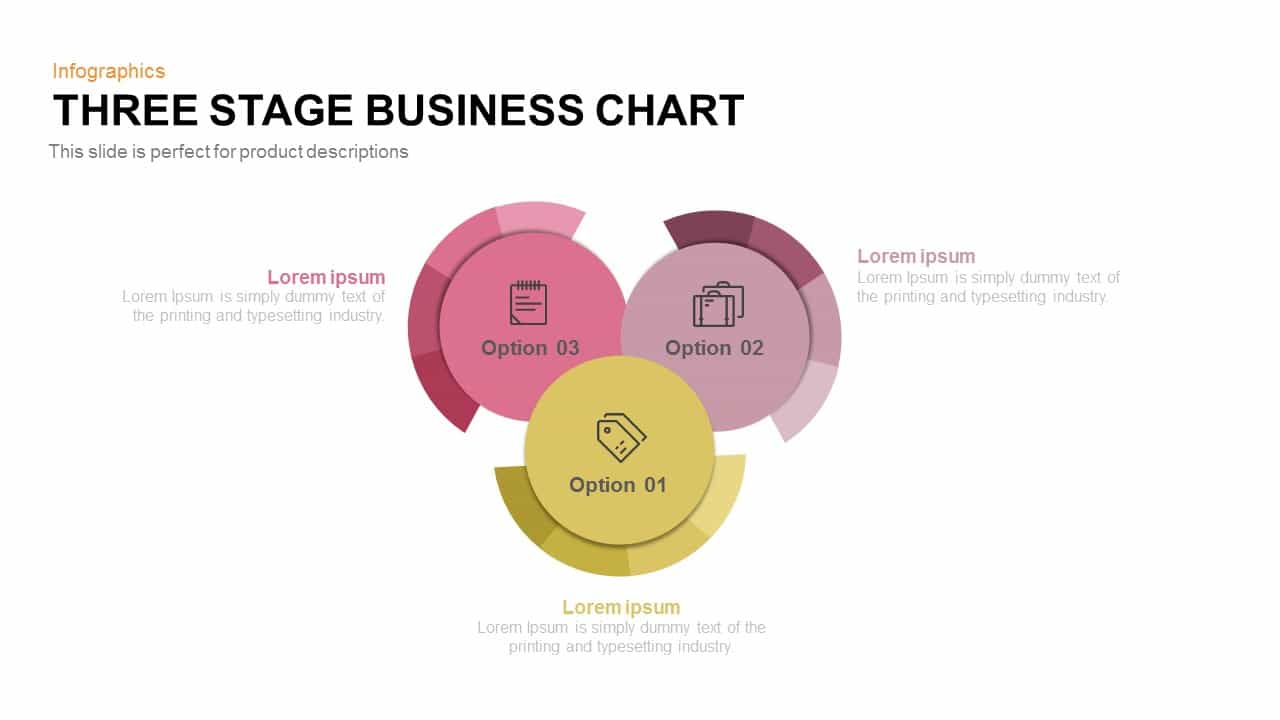
3 Stage Business Chart PowerPoint Template and Keynote Slide
Diagrams
Premium
-
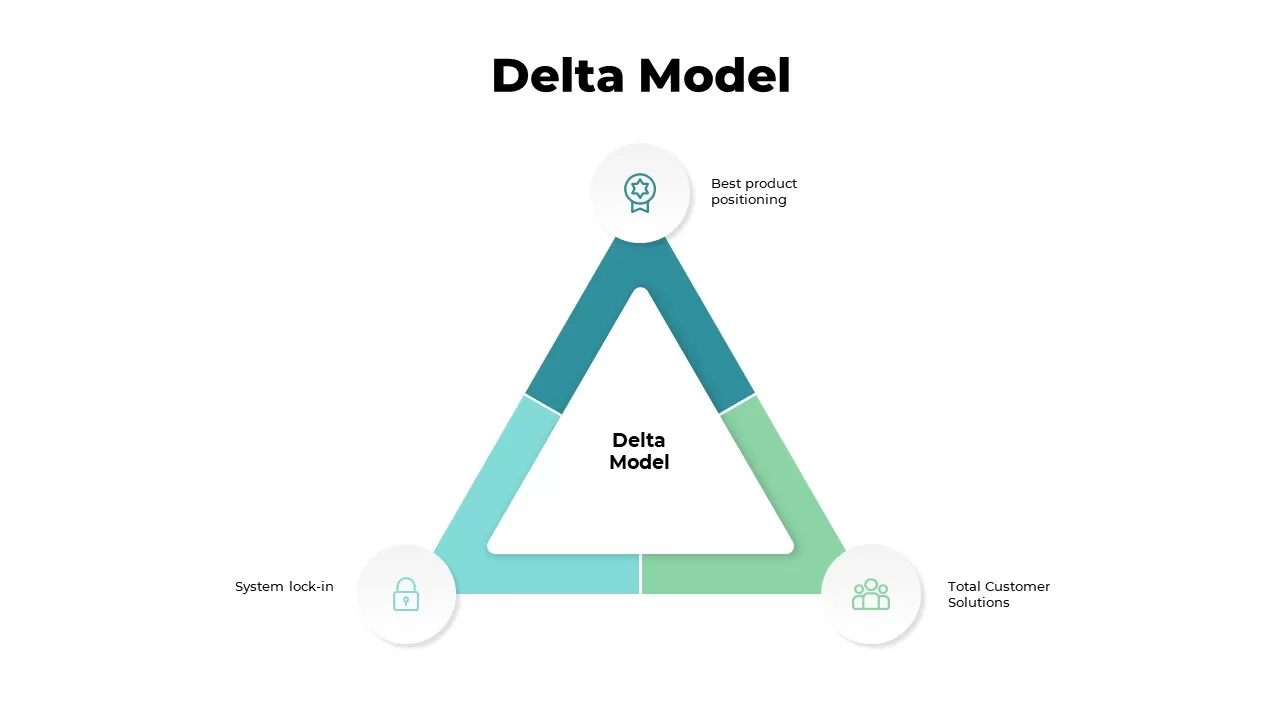
Delta Model PowerPoint Template
Shapes
Premium
-
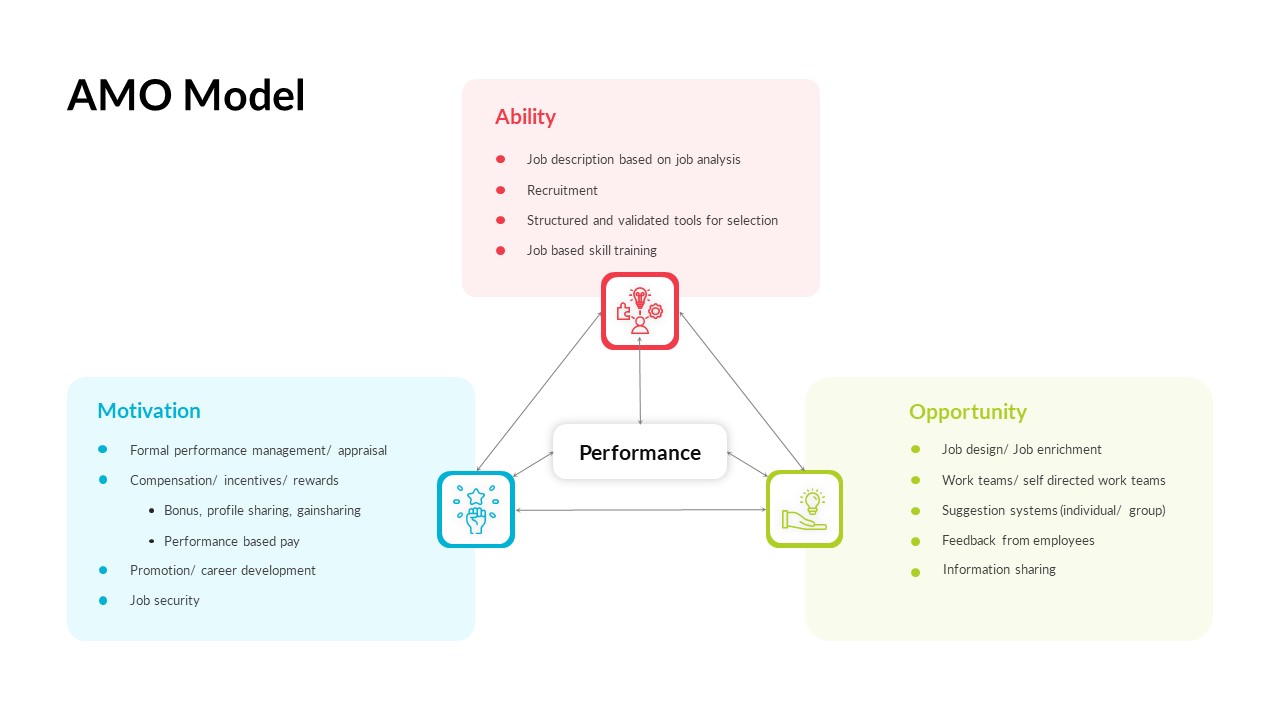
AMO Model PowerPoint Template
PowerPoint Templates
Premium
-
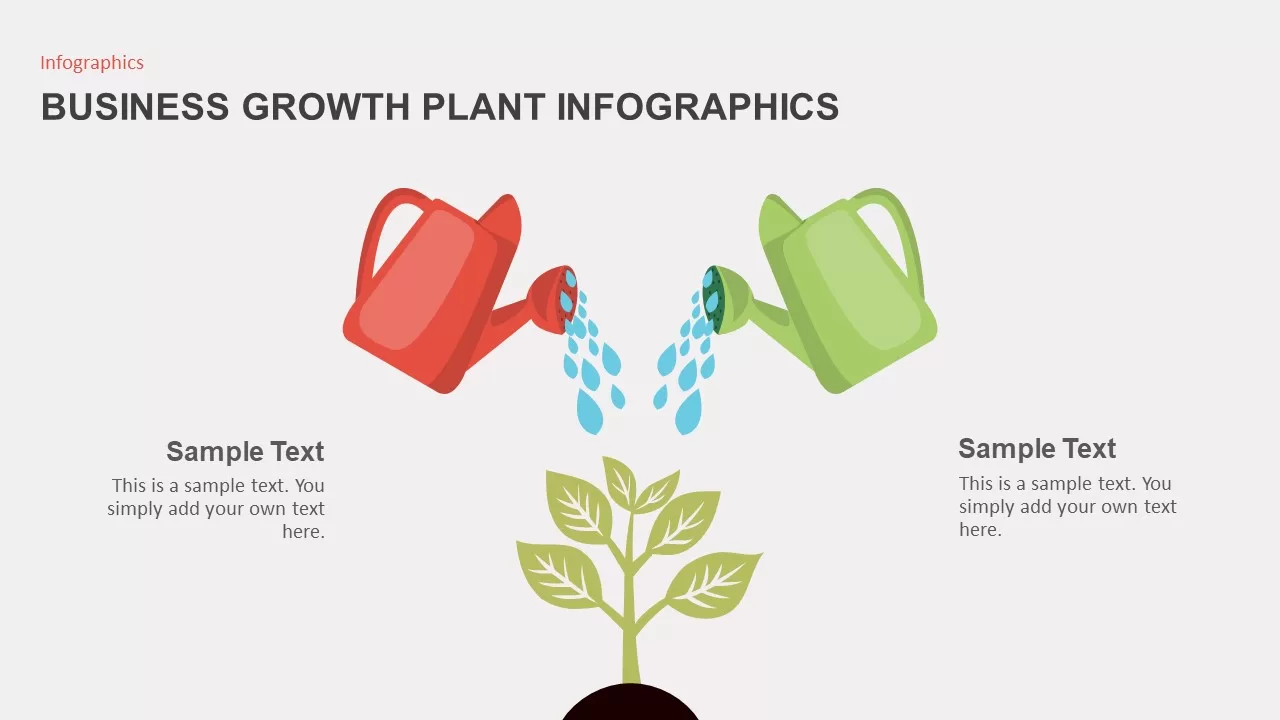
Business Growth Plant Infographics template
Infographic
Premium
-
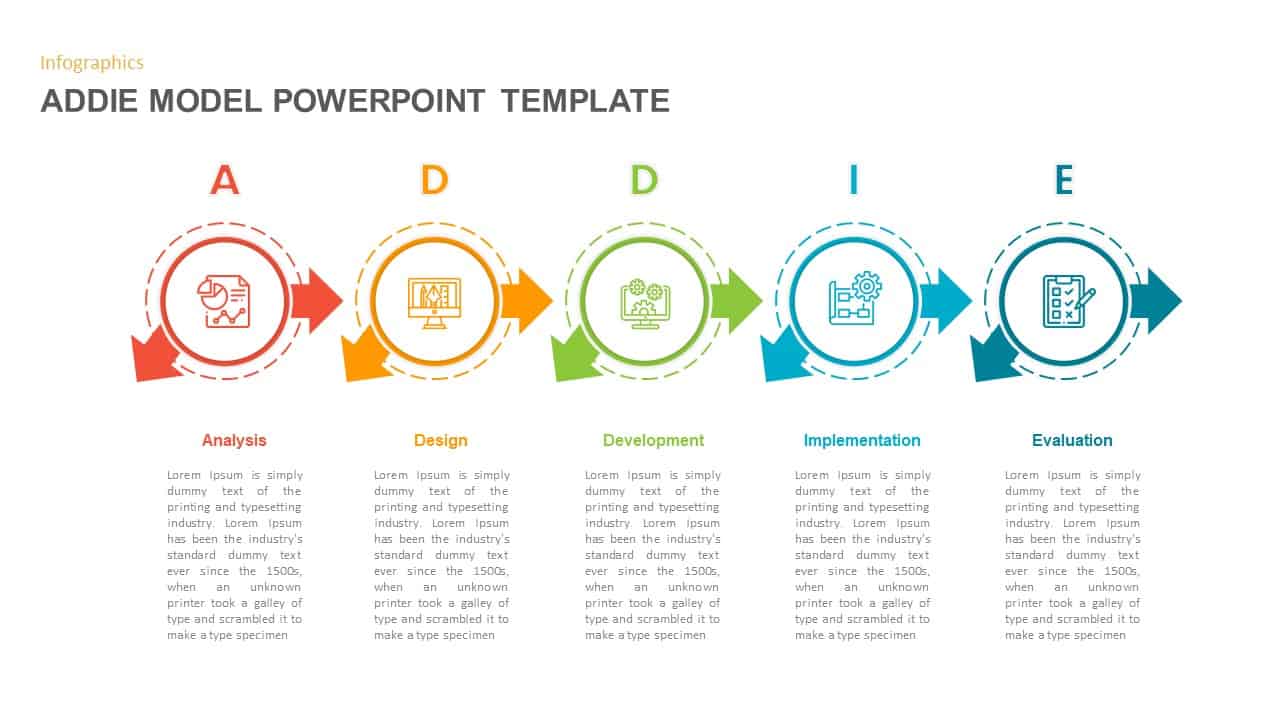
ADDIE Model PowerPoint Template
Business Models
Premium
-
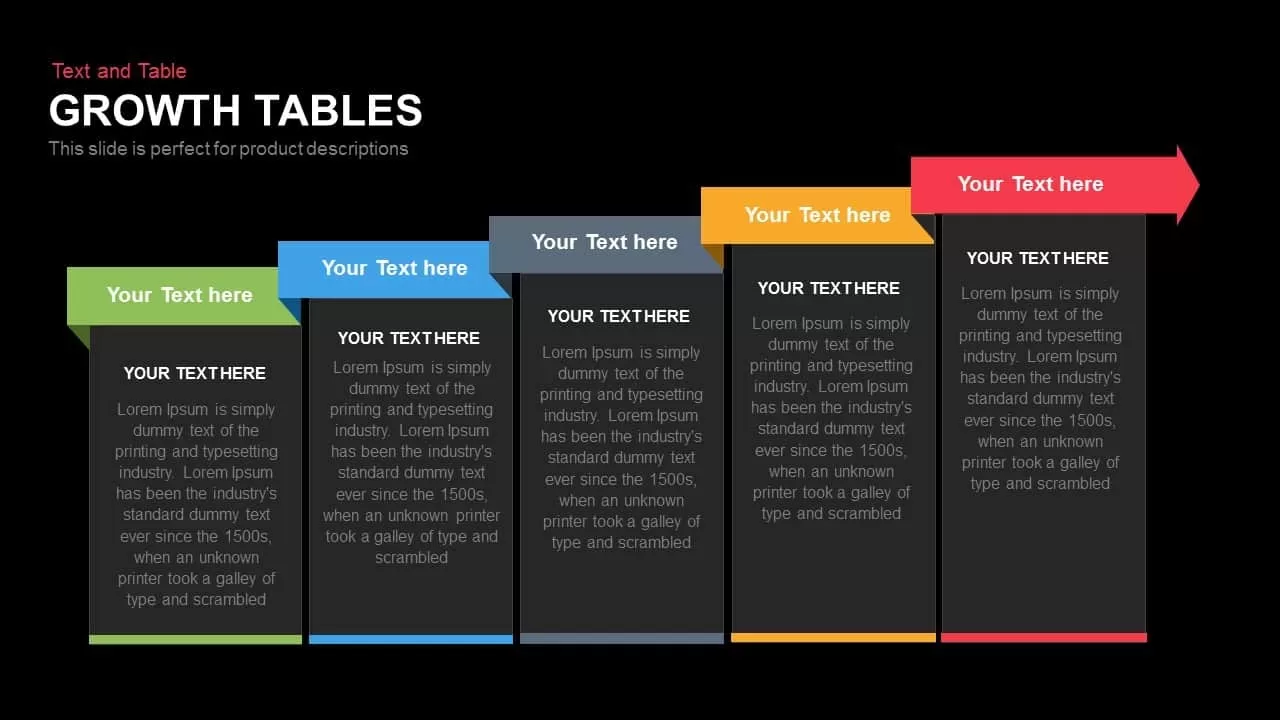
Growth Tables PowerPoint Presentation Template and Keynote Slide
Keynote Templates
Premium
-
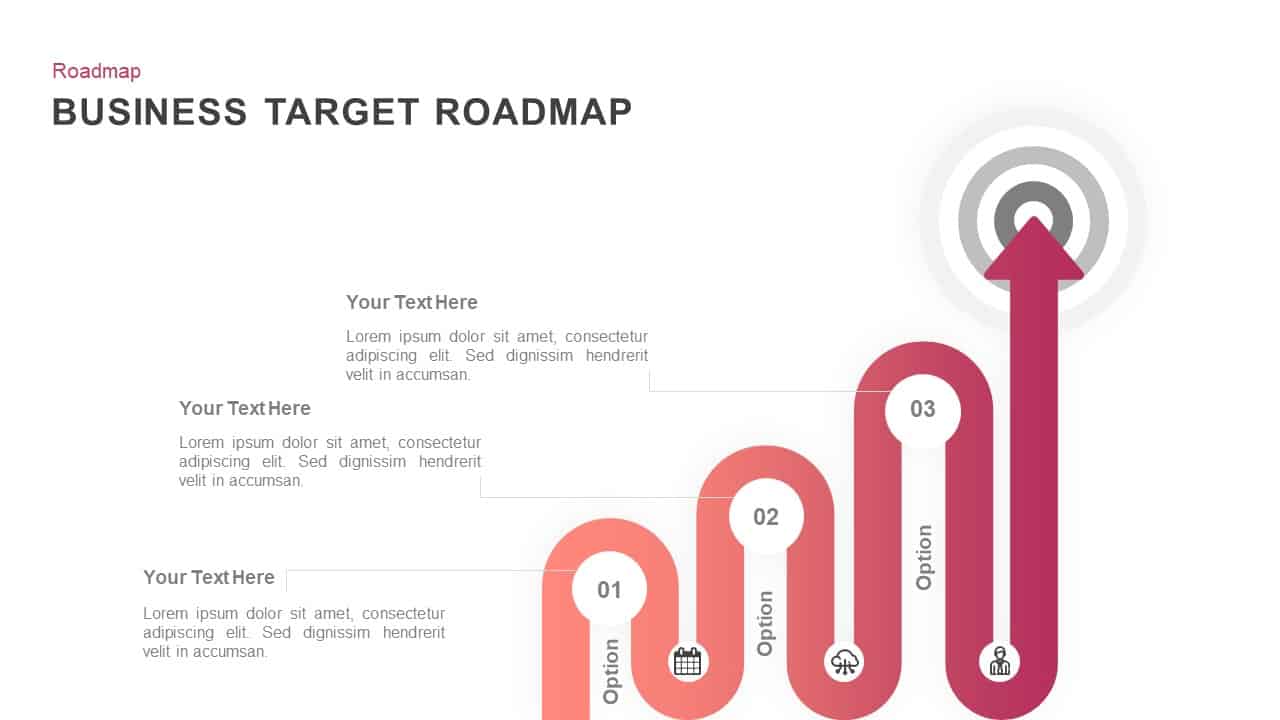
Target Business Roadmap Template for PowerPoint and Keynote Slide
PowerPoint Business Templates
Premium
-
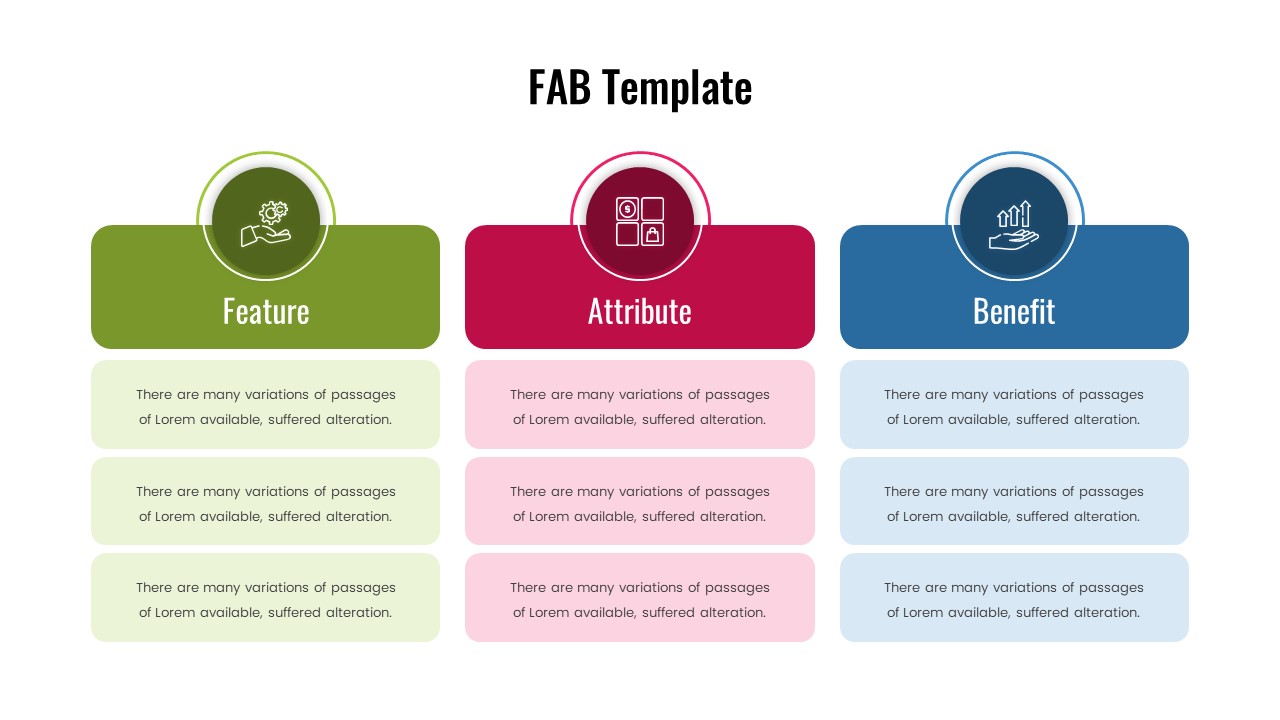
FAB Slide For PowerPoint
PowerPoint Templates
Premium
-
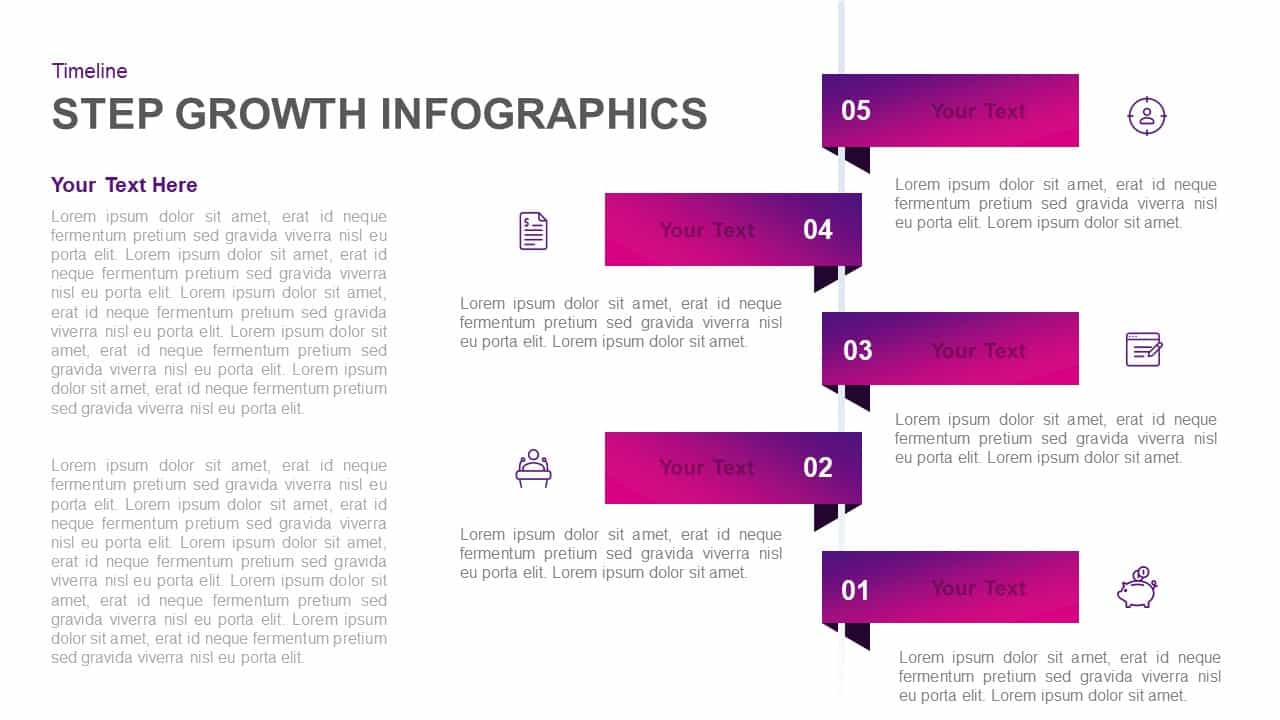
5 Step Infographic Growth Template for PowerPoint & Keynote
Business Models
Premium
-
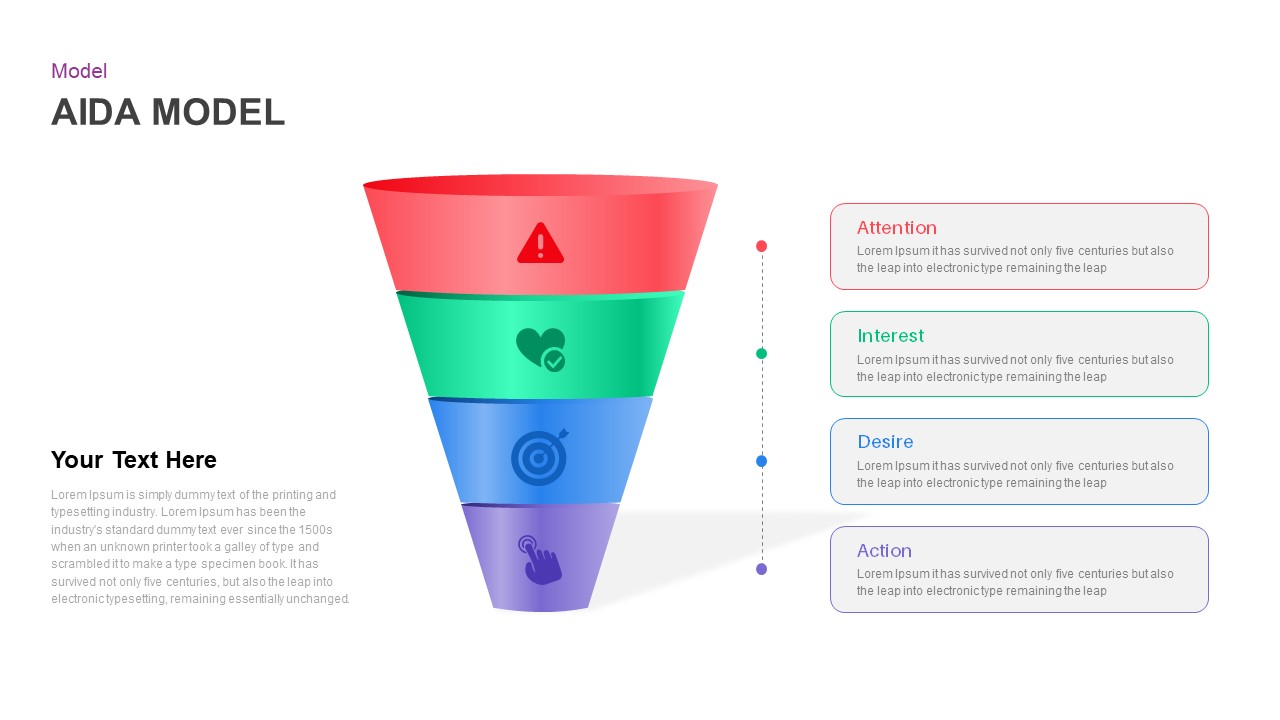
AIDA Marketing Model Templates for Presentation
Business Models
Premium
-
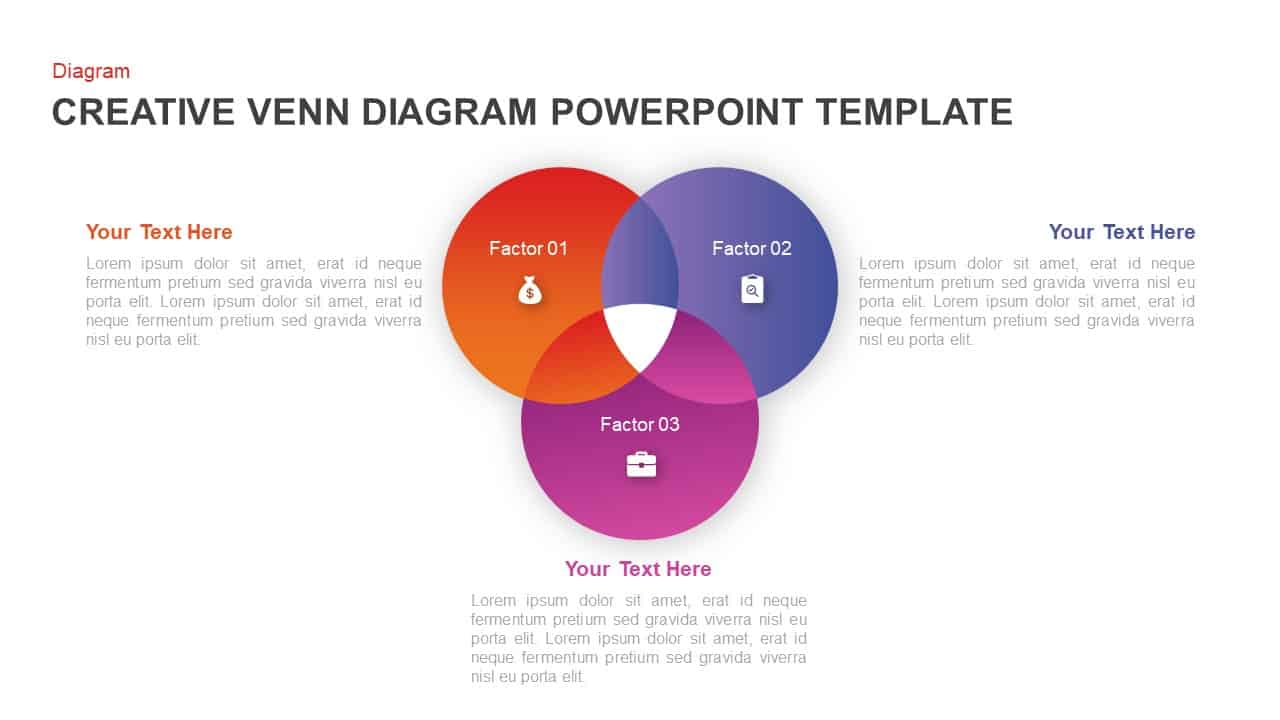
Creative Venn Diagram Template for PowerPoint & Keynote
Circular Diagrams
Premium
-
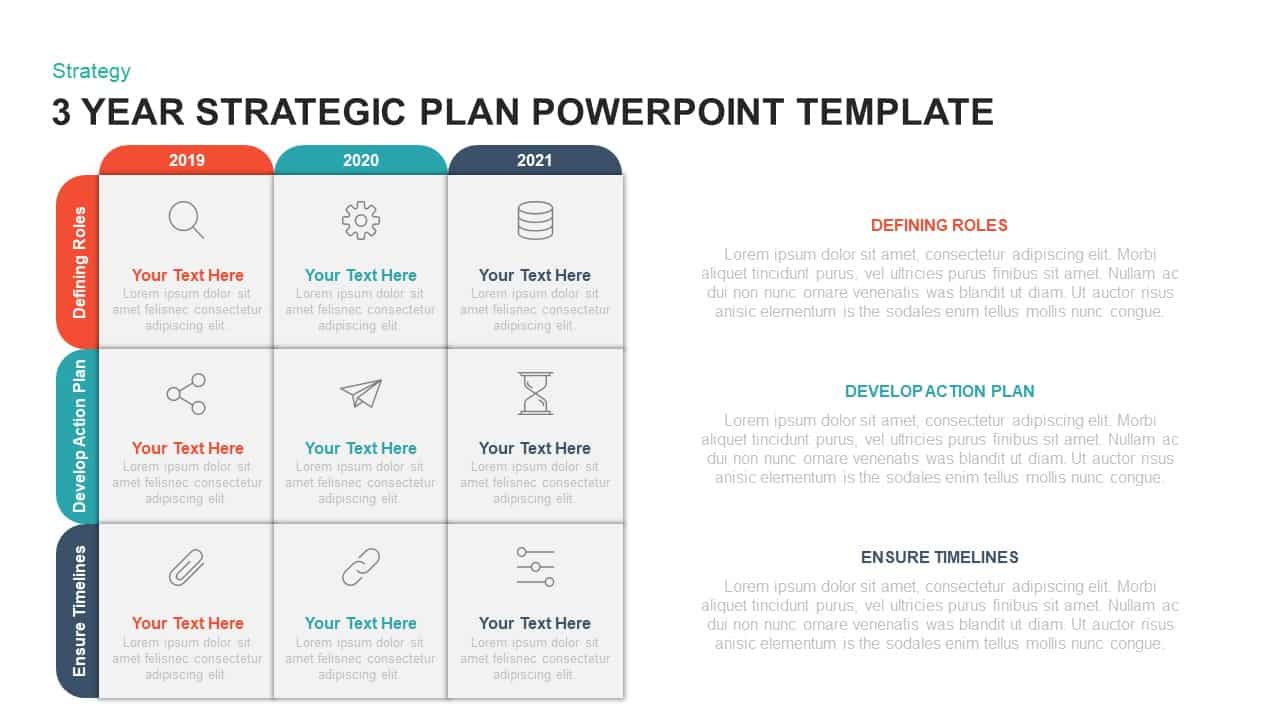
3 Year Strategic Plan Template for PowerPoint & Keynote
Business Models
Premium
-
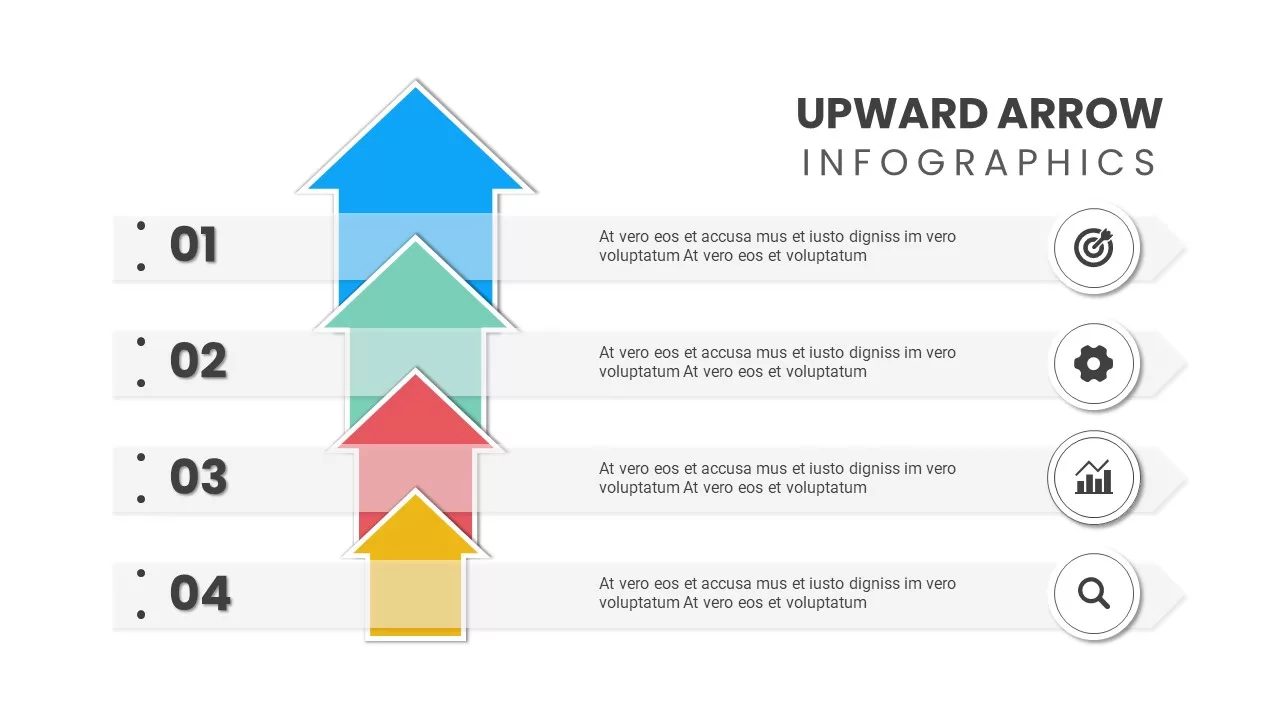
Upward Arrow Powerpoint
Diagrams
Premium
-
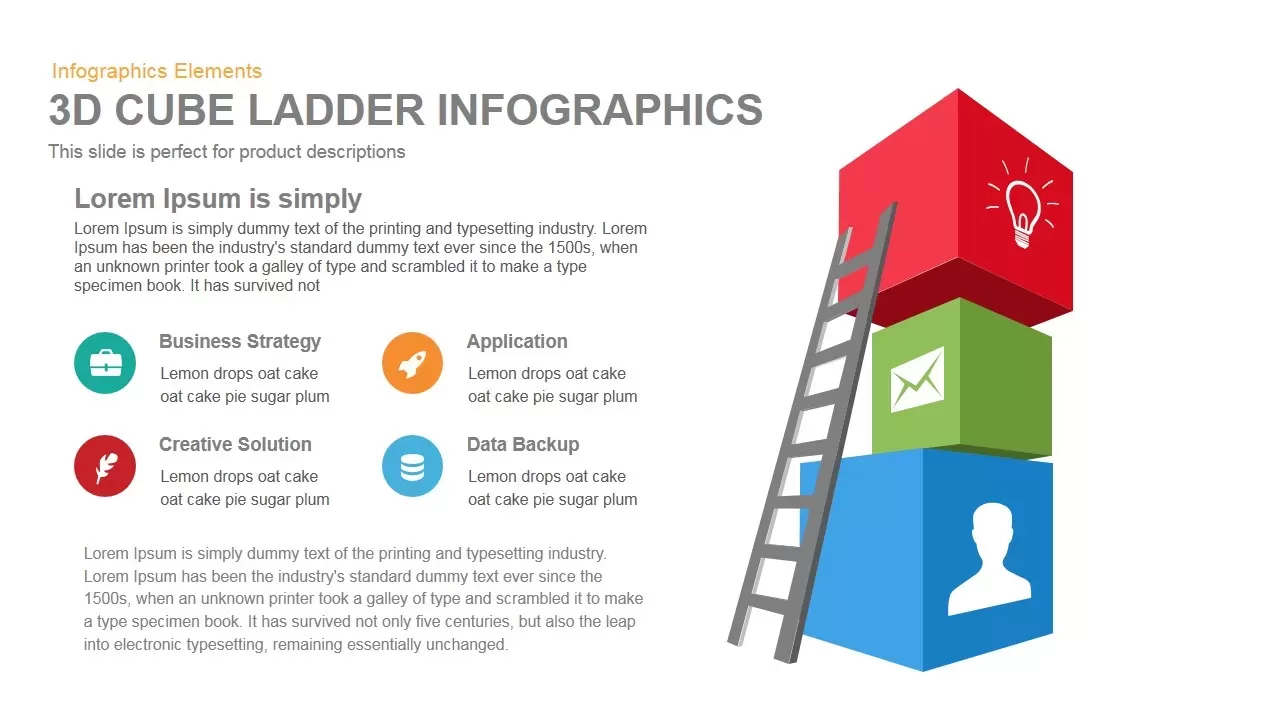
3d Cube Ladder Infographics PowerPoint Template and Keynote Presentation
Shapes
Premium
-
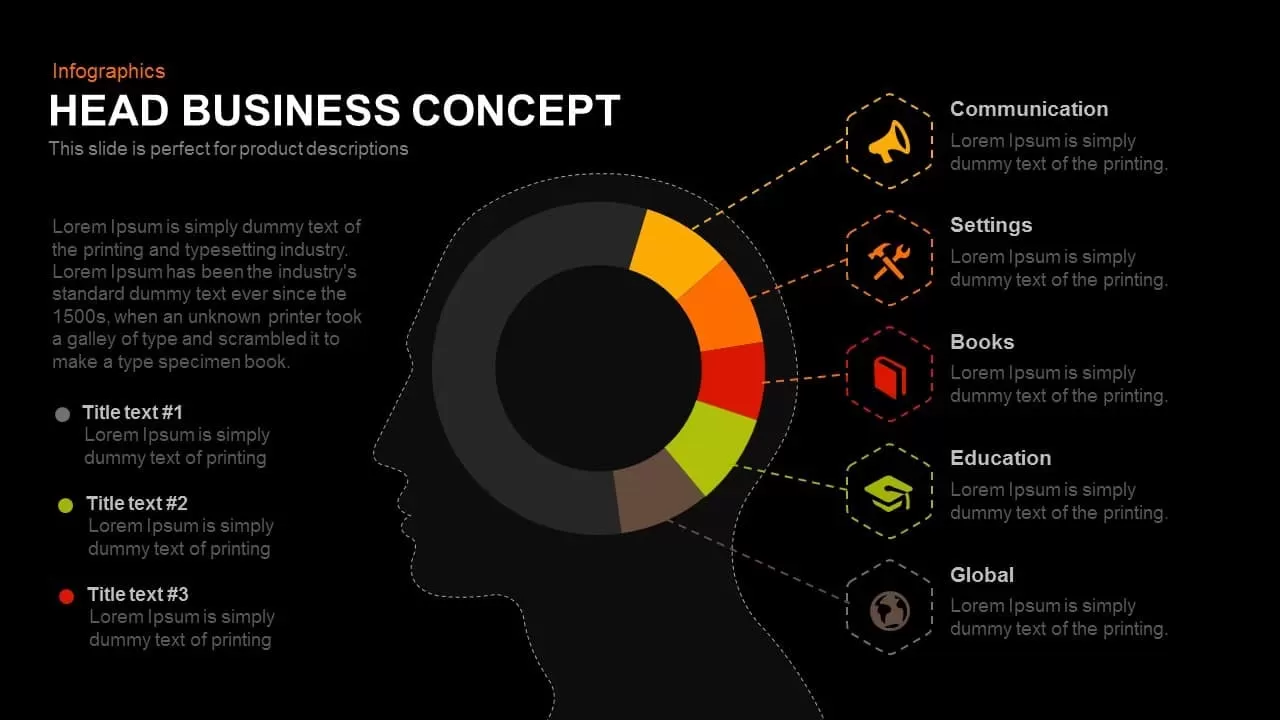
Head Business Concept PowerPoint Template and Keynote
Business Models
Premium
-
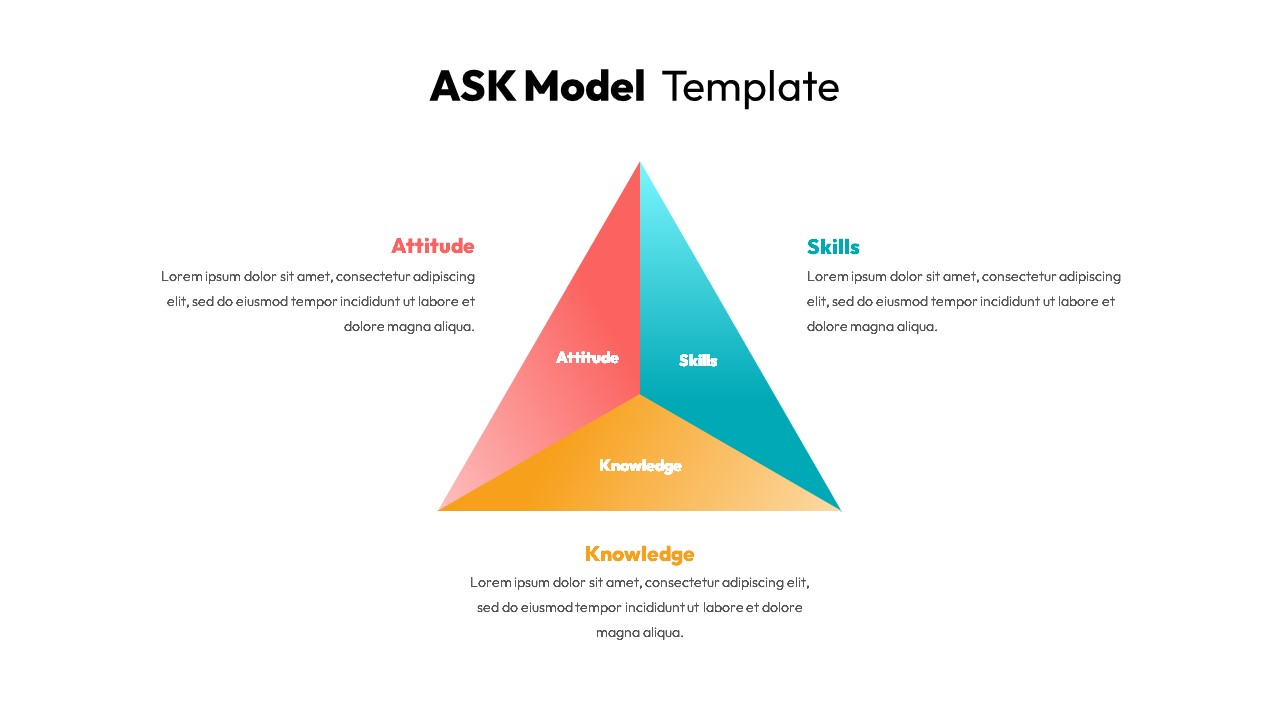
ASK Model PowerPoint Template
PowerPoint Templates
Premium
-
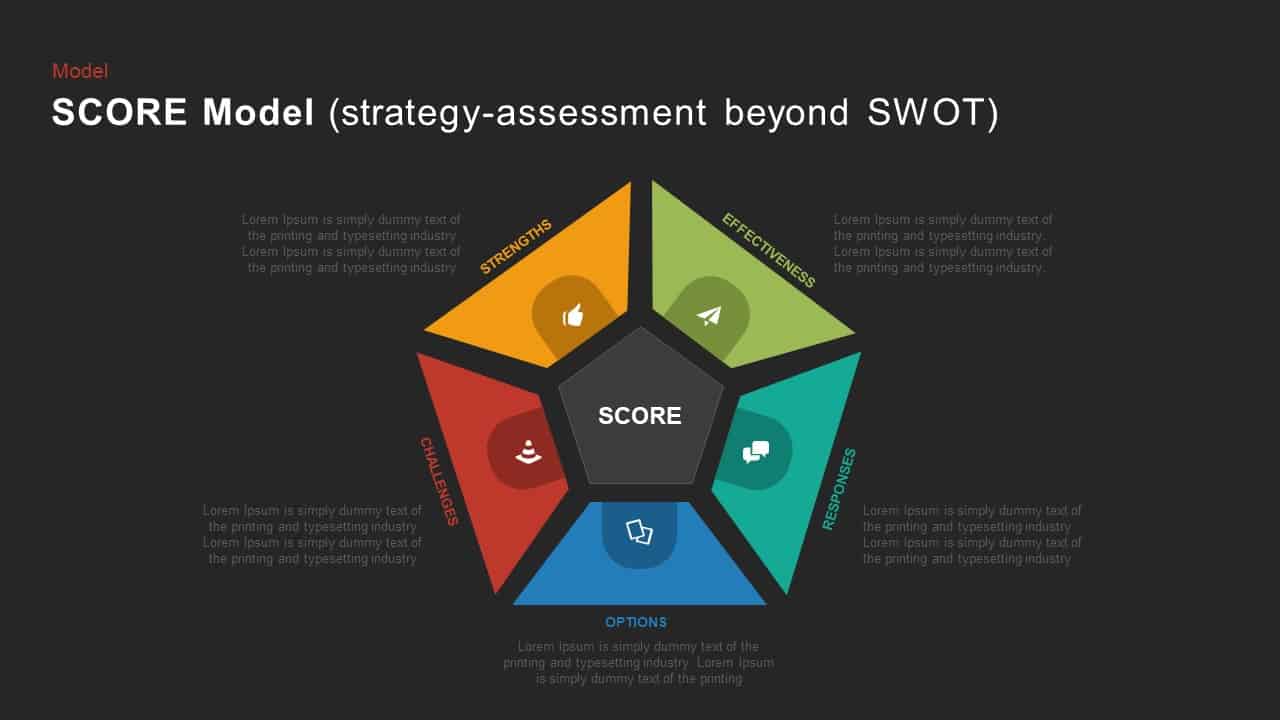
SCORE Model PowerPoint Template and Keynote Slide
Diagrams
Premium
-
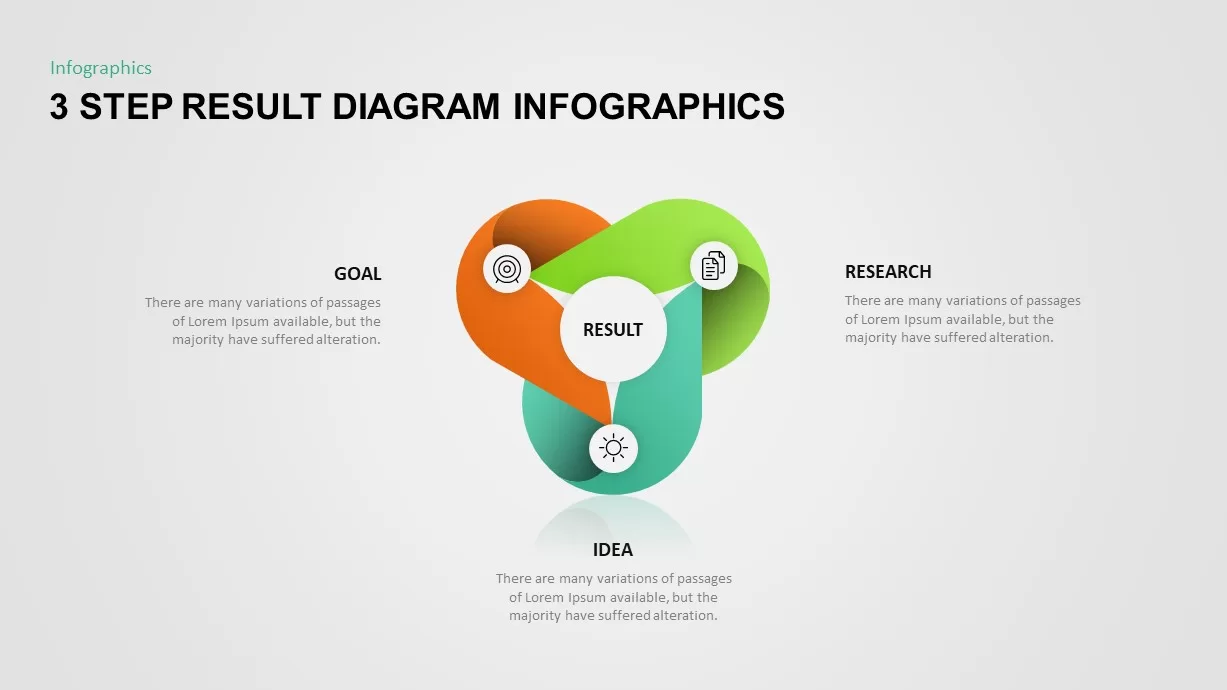
3 Step Result Diagram for PowerPoint
Business Models
Premium
-
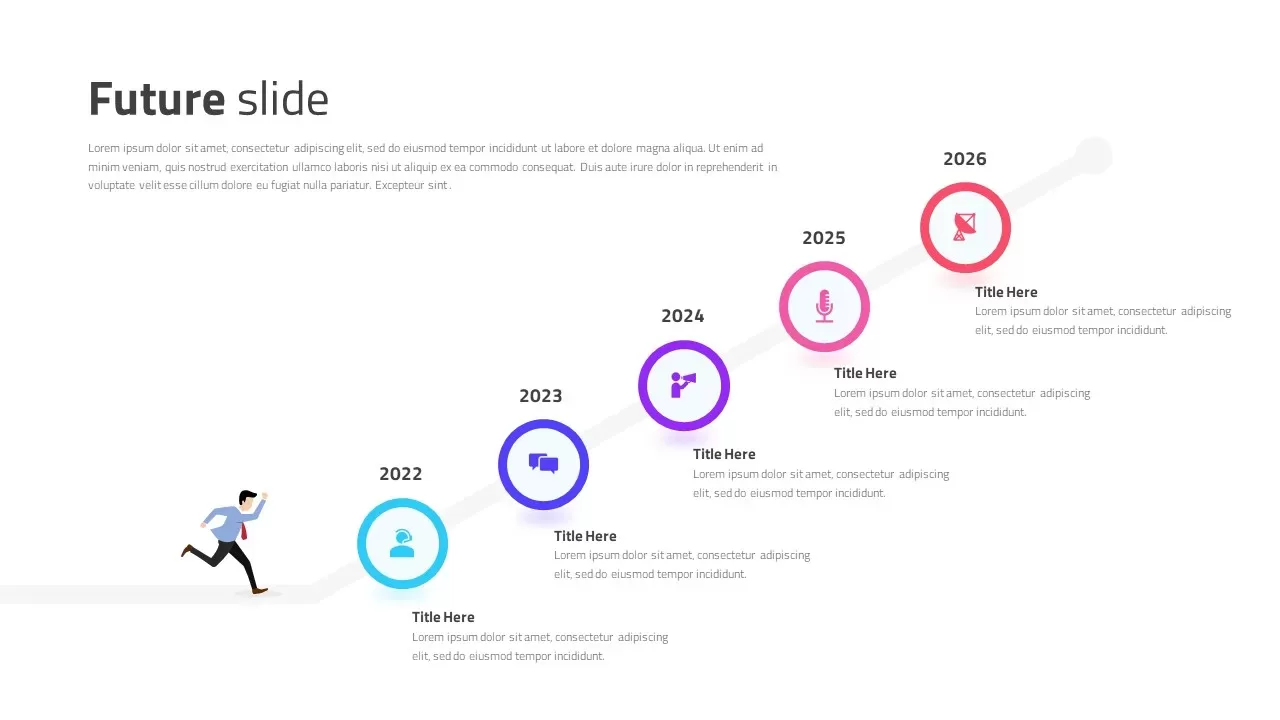
Future Slide Template
PowerPoint Templates
Premium
-
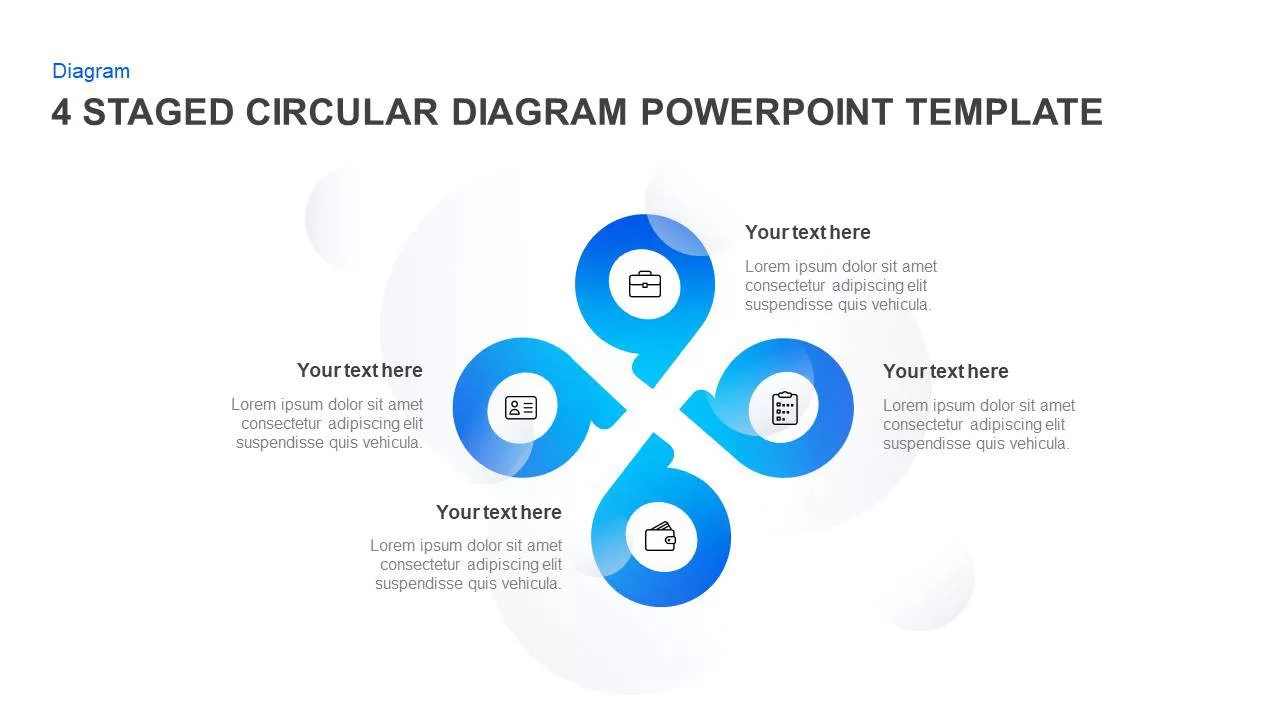
4 & 5 Step Circular Diagram Template for PowerPoint & Keynote
Circular Diagrams
Premium
-
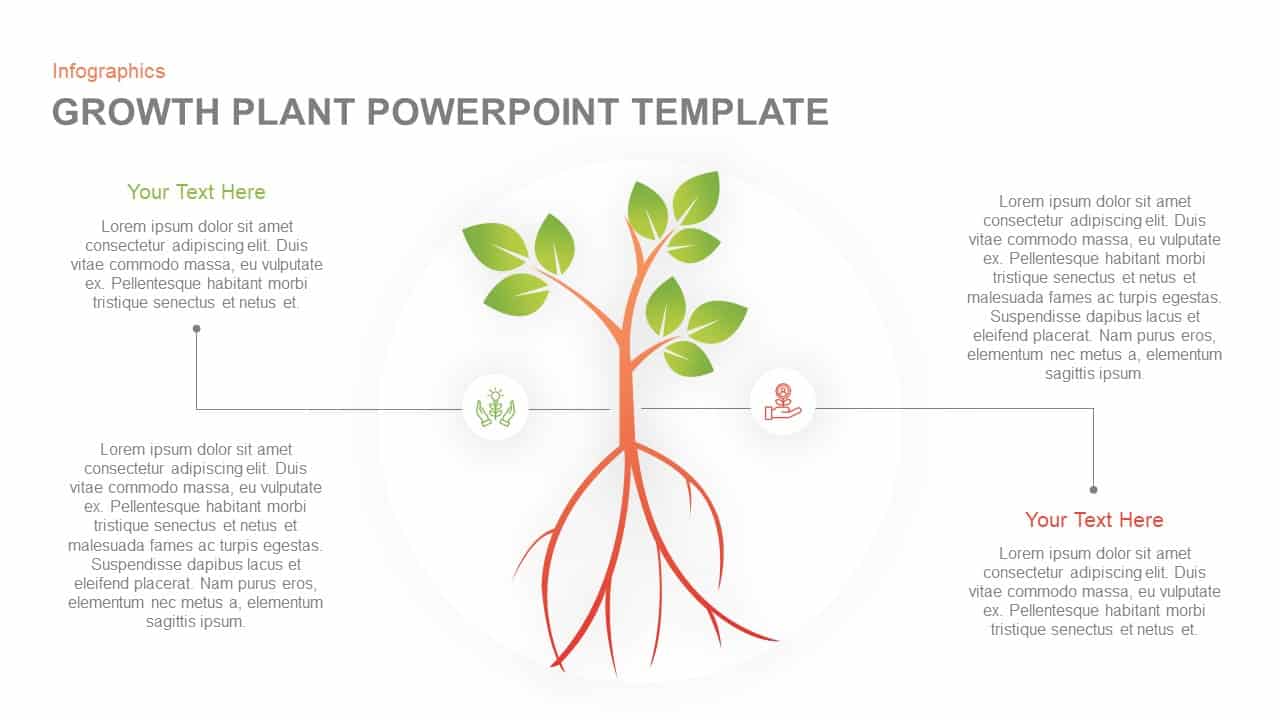
Plant Growth PowerPoint Template and Keynote Slide
Infographic
Premium
-
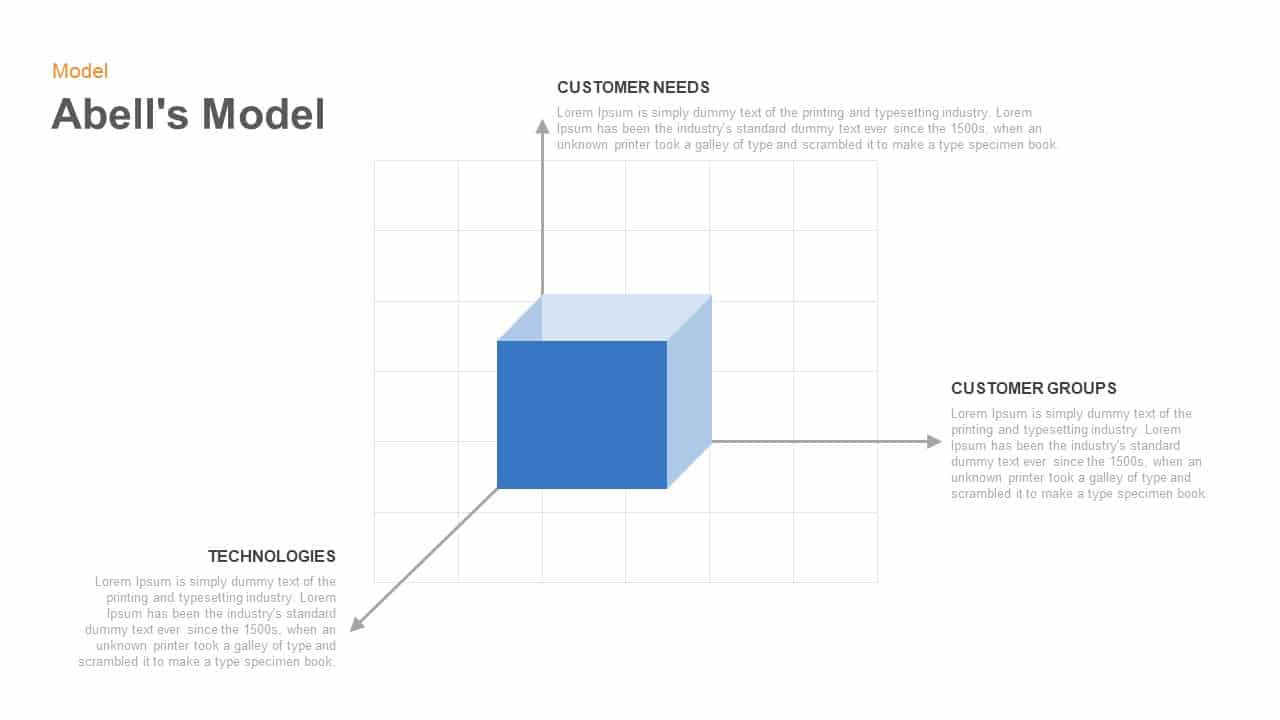
Abell’s Model PowerPoint and Keynote template
Business Models
Premium
-
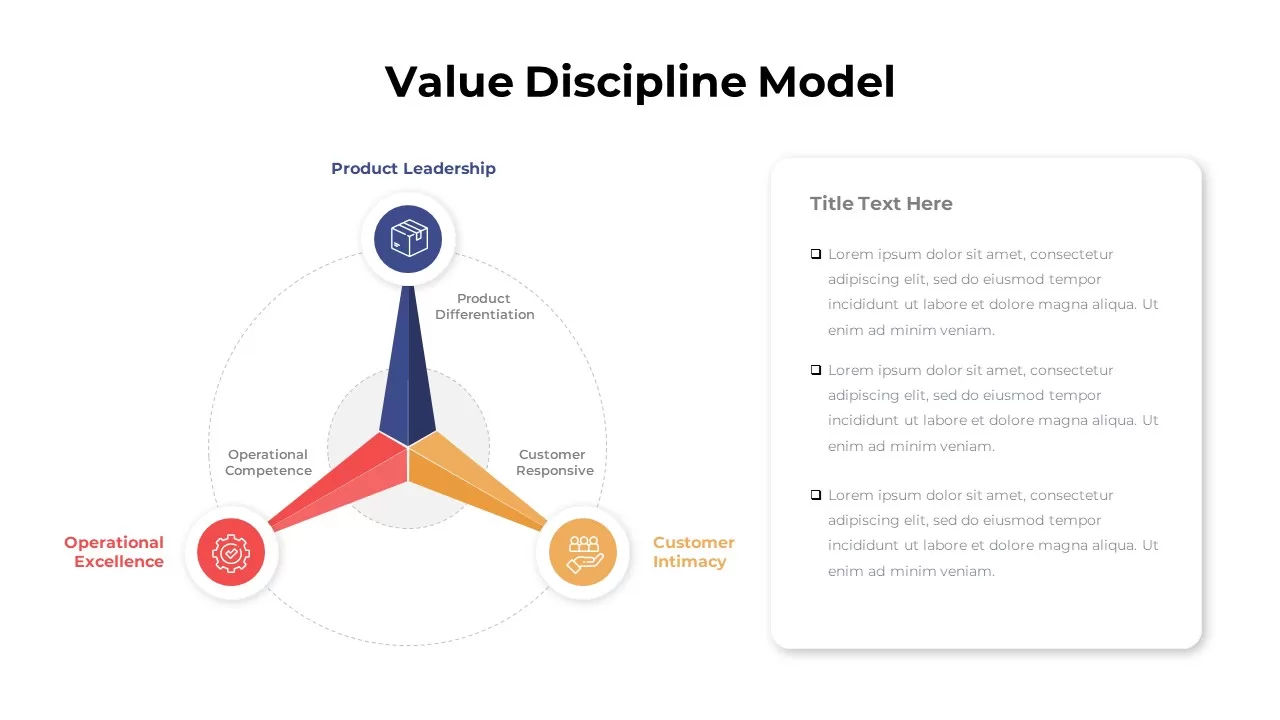
Value Discipline Model PowerPoint Template
Diagrams
Premium
-

Five 3d Growth Arrows Template for PowerPoint and Keynote
Arrow Diagrams
Premium
-
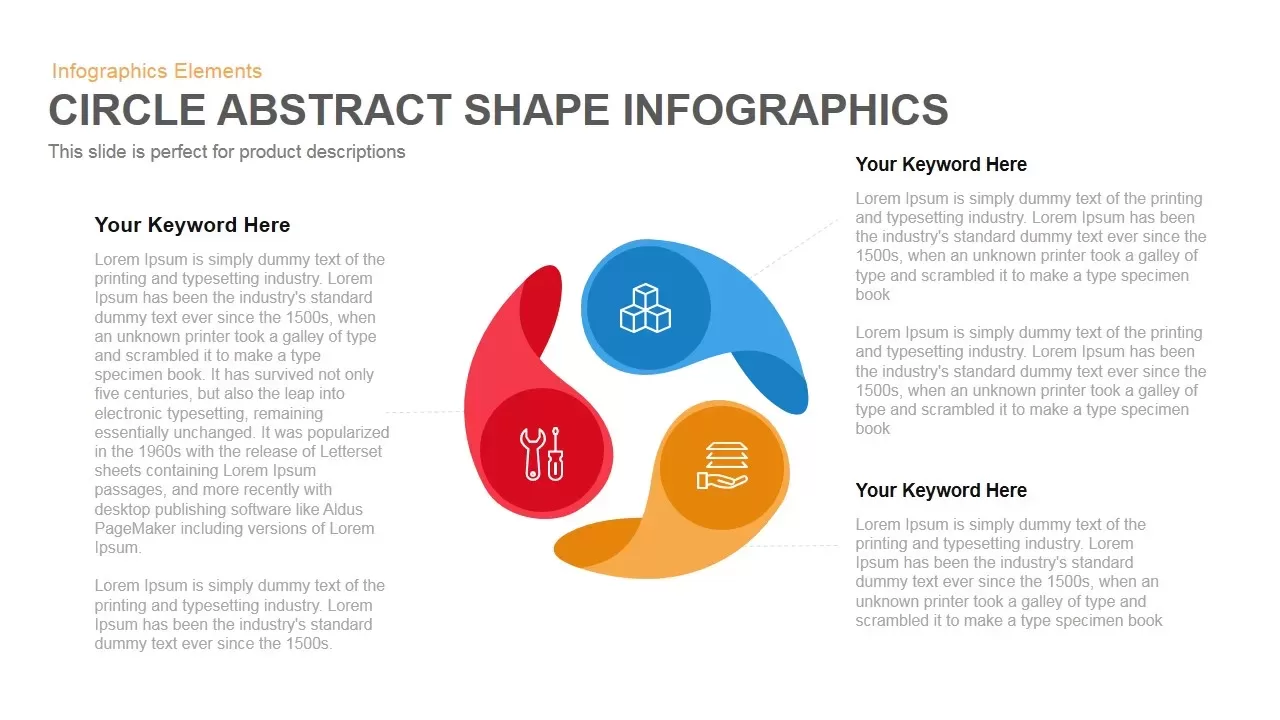
Abstract Circle Shapes Infographics PowerPoint Template and Keynote
Business Models
Premium
-
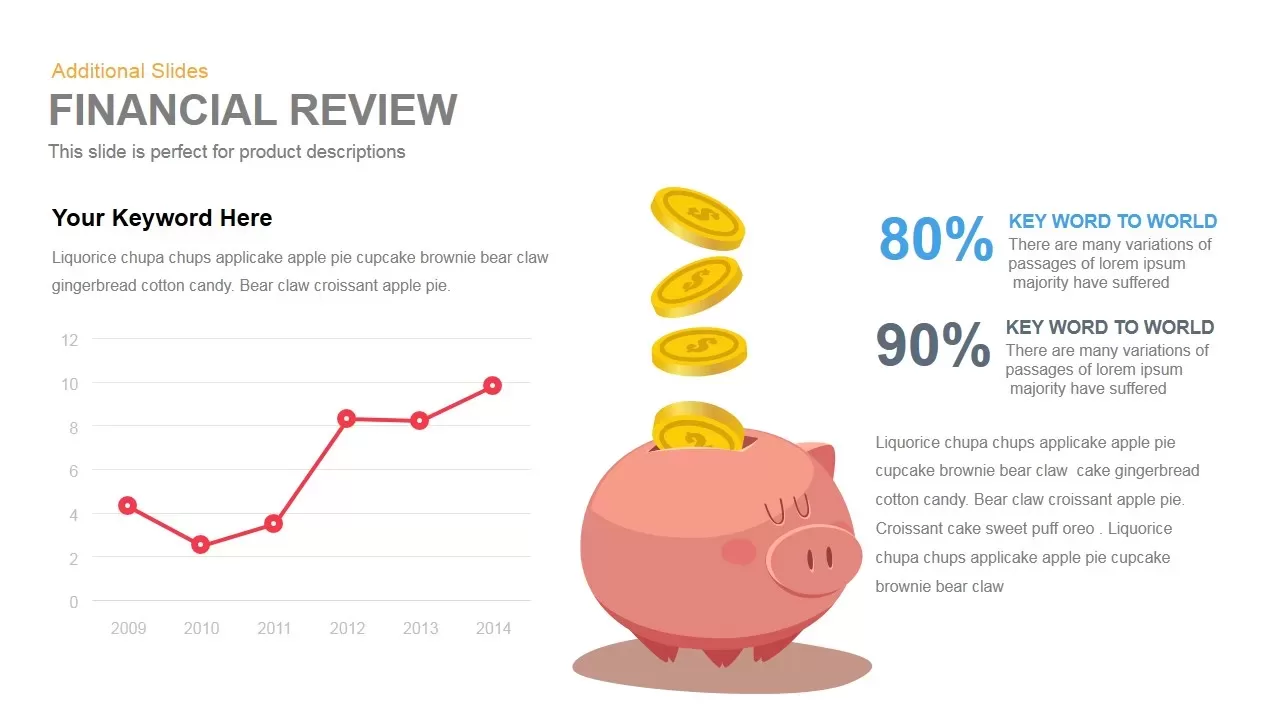
Financial Review Template for PowerPoint and Keynote
Infographic
Premium
-
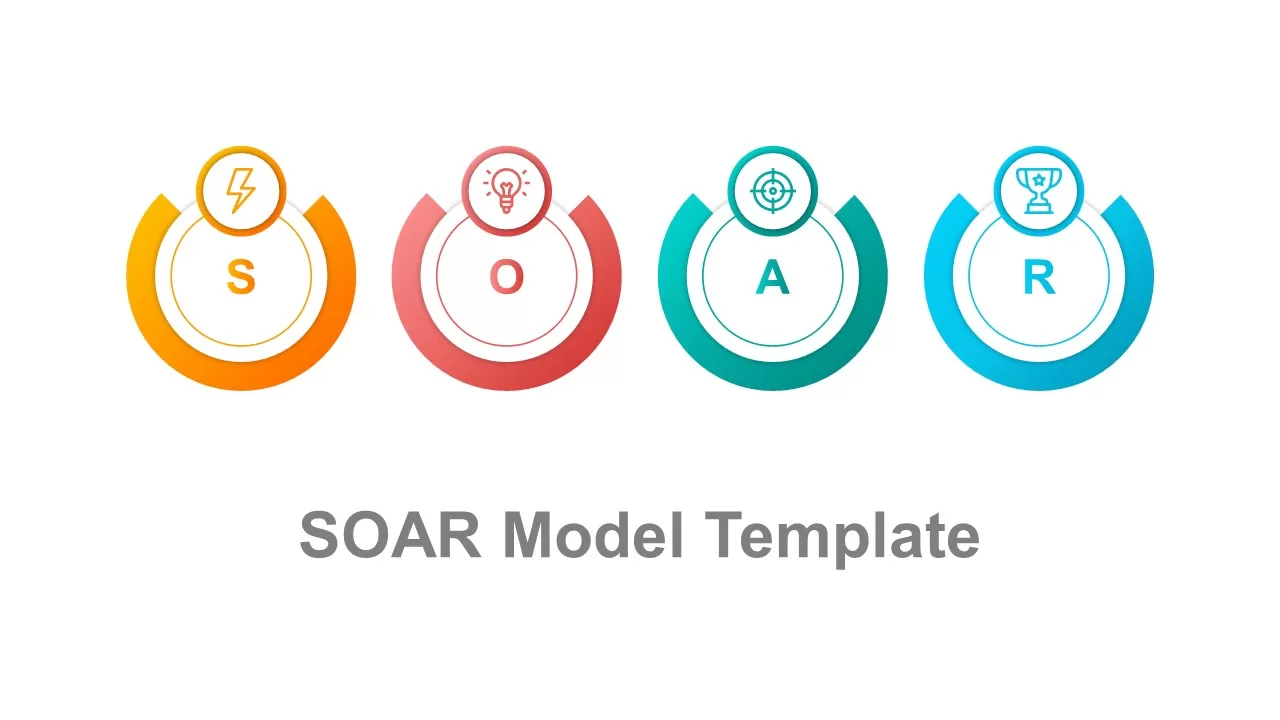
SOAR Model Template for PowerPoint Presentation
Business Models
Premium
-
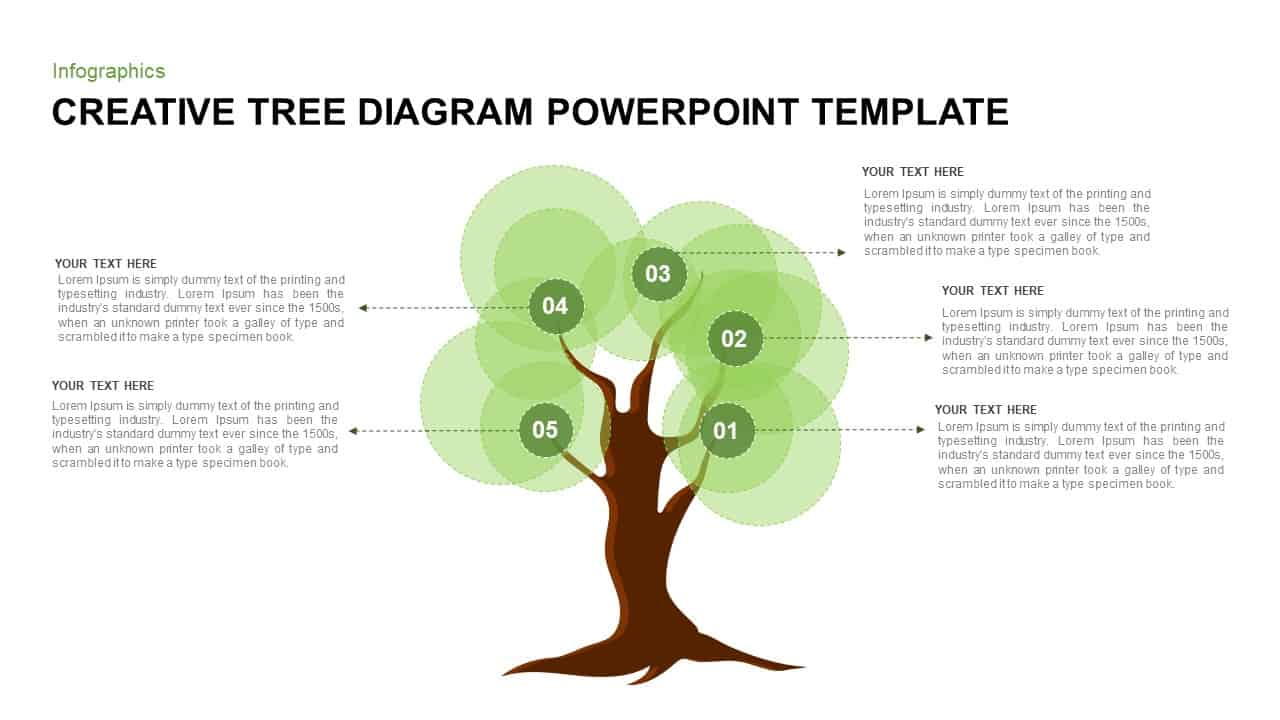
Creative Tree Diagram PowerPoint Template
Tree Diagrams
Premium
-
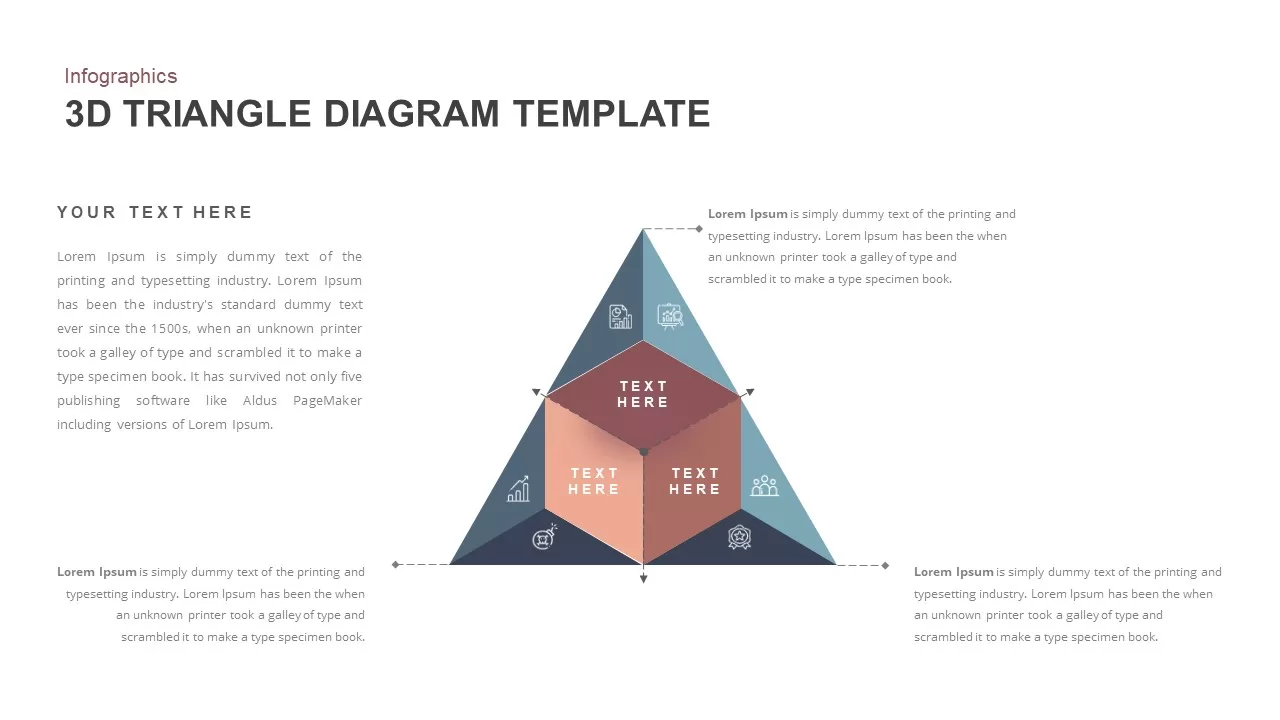
3D Triangle Diagram PowerPoint Template
3D Shapes
Premium
-
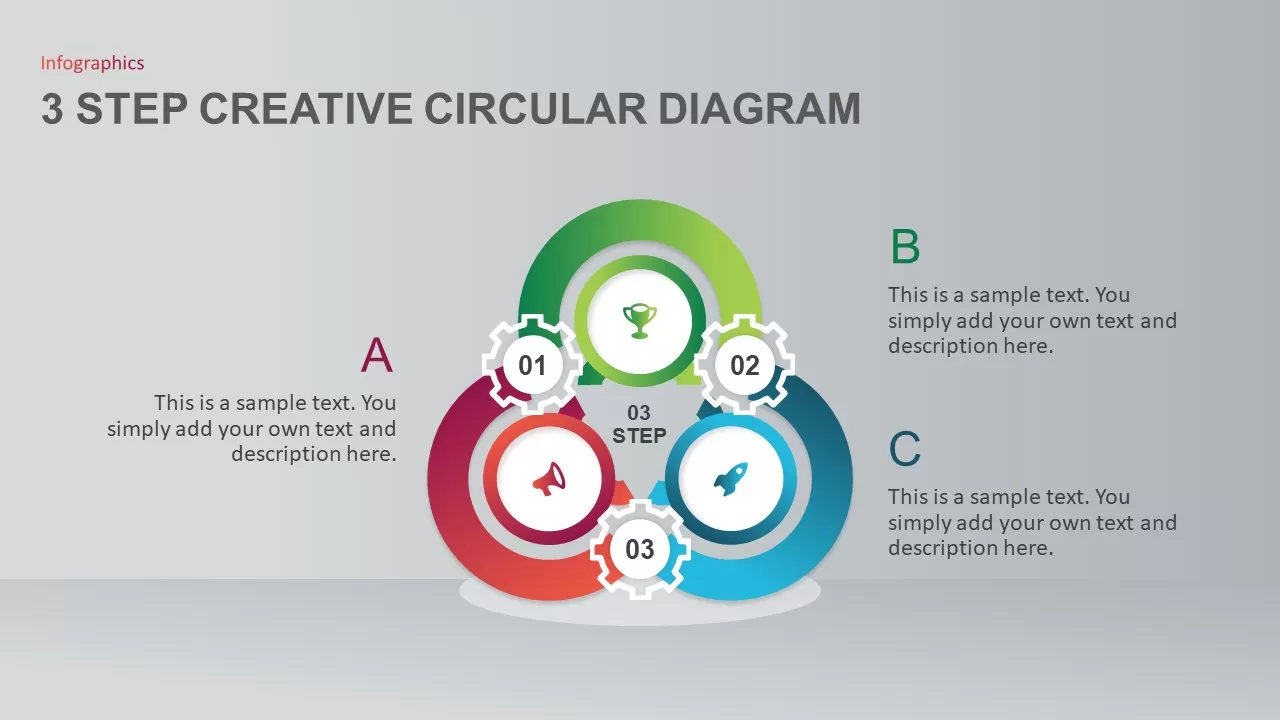
3 Step Creative Circle PowerPoint Template
Circular Diagrams
Premium
-
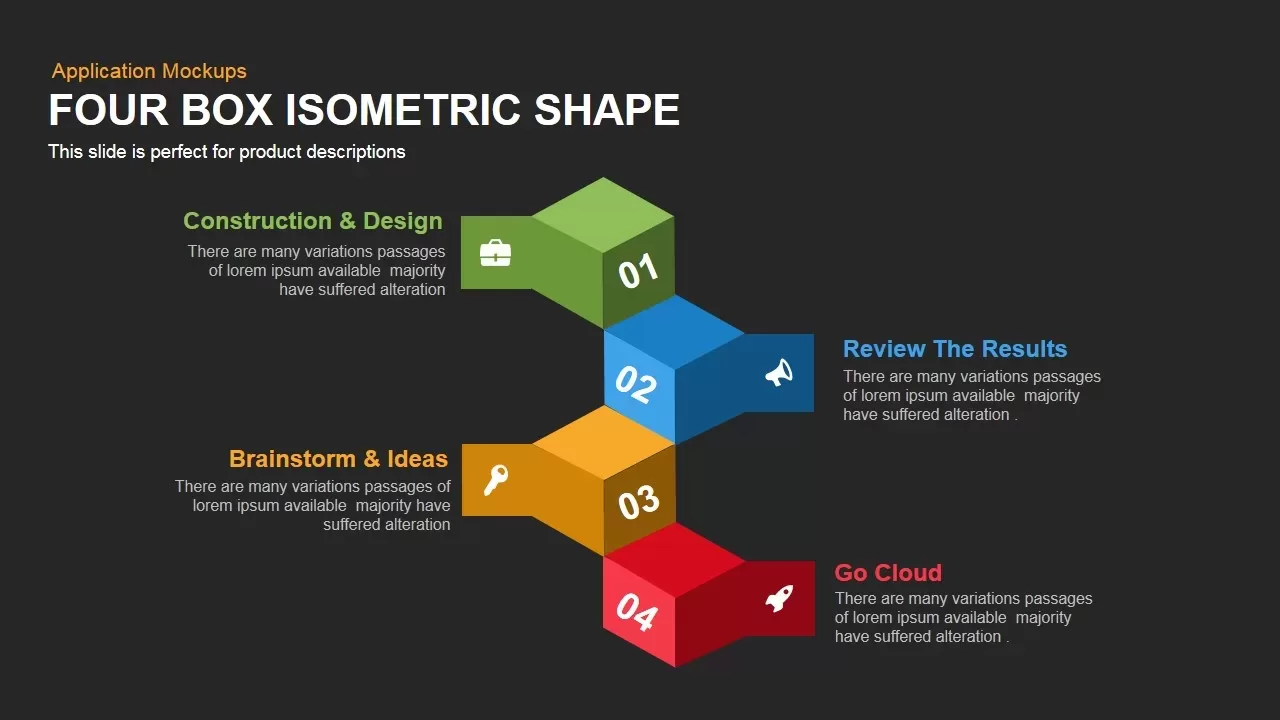
PowerPoint Isometric Shapes Four Box Template
Diagrams
Premium
-
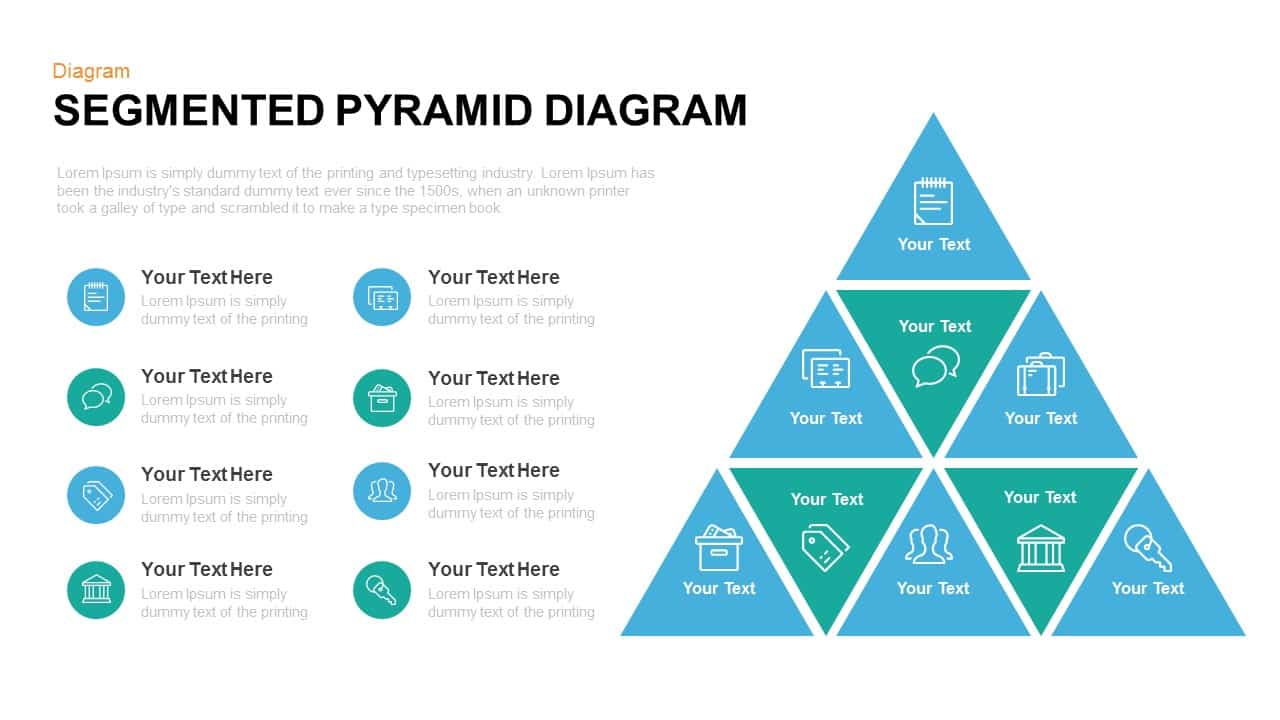
Segmented Pyramid Diagram Template for PowerPoint and Keynote
Pyramid
Premium
-
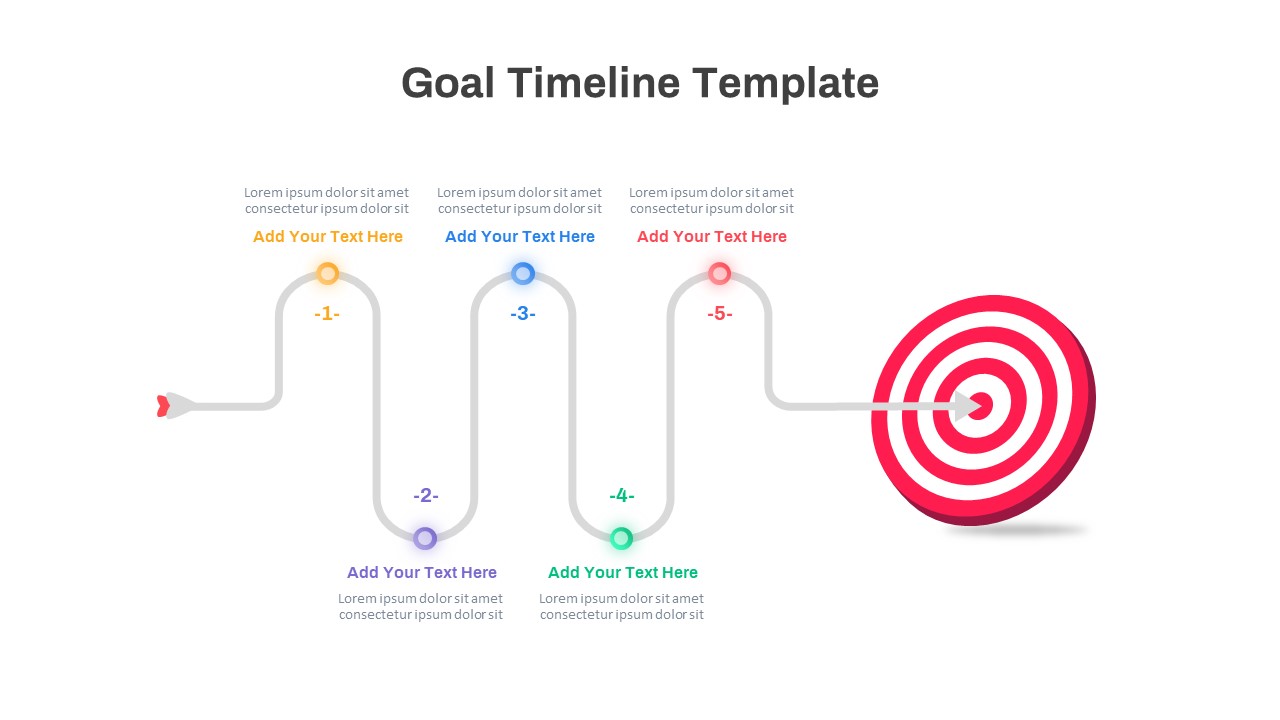
Goal Timeline PowerPoint Template
Timeline PowerPoint Template
Premium
-

Business Seedling Growth PowerPoint Template and Keynote
Business Models
Premium















