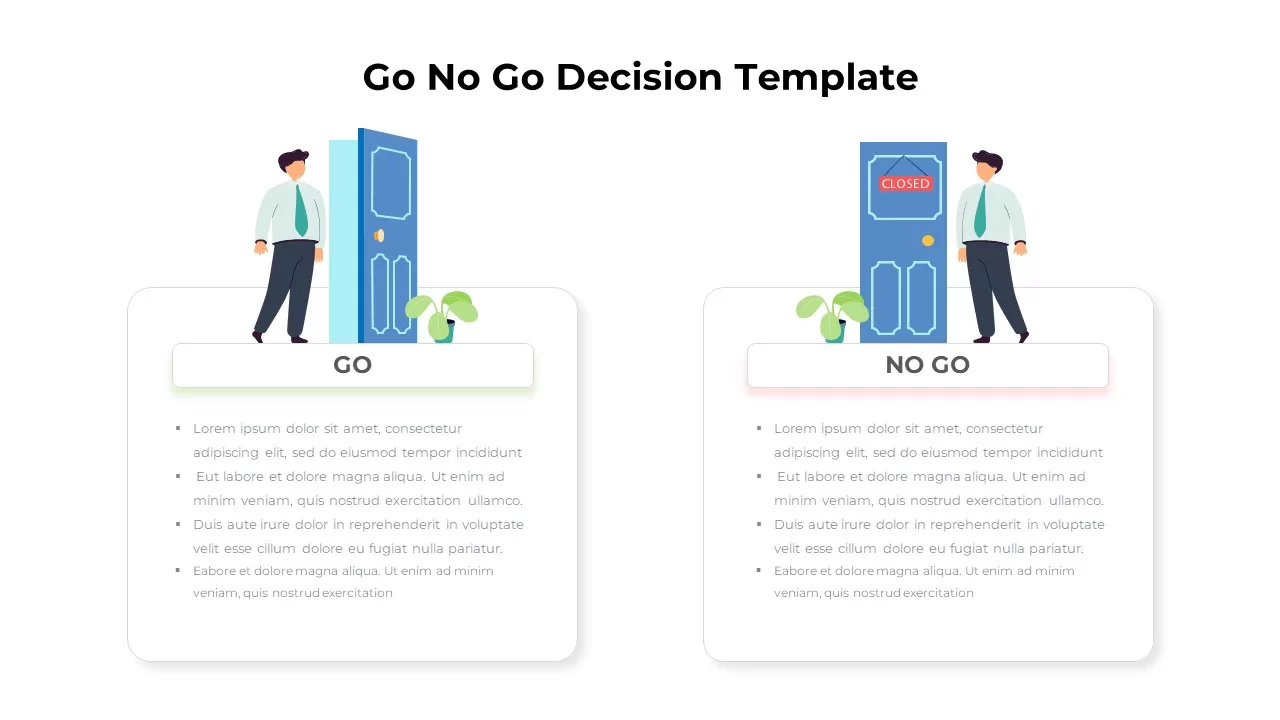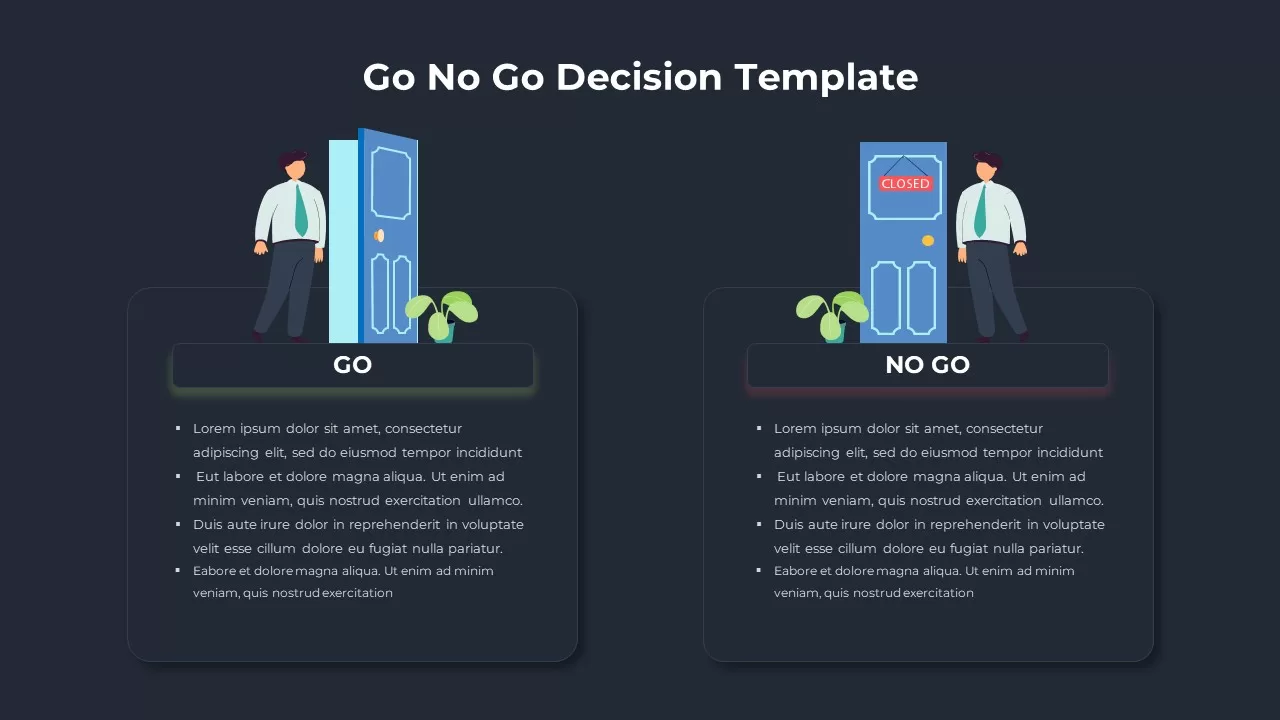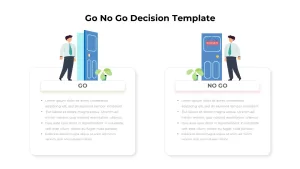Home » Shapes » Metaphor, Simile & Analogy » Go No Go Decision Template
Go No Go Decision Template
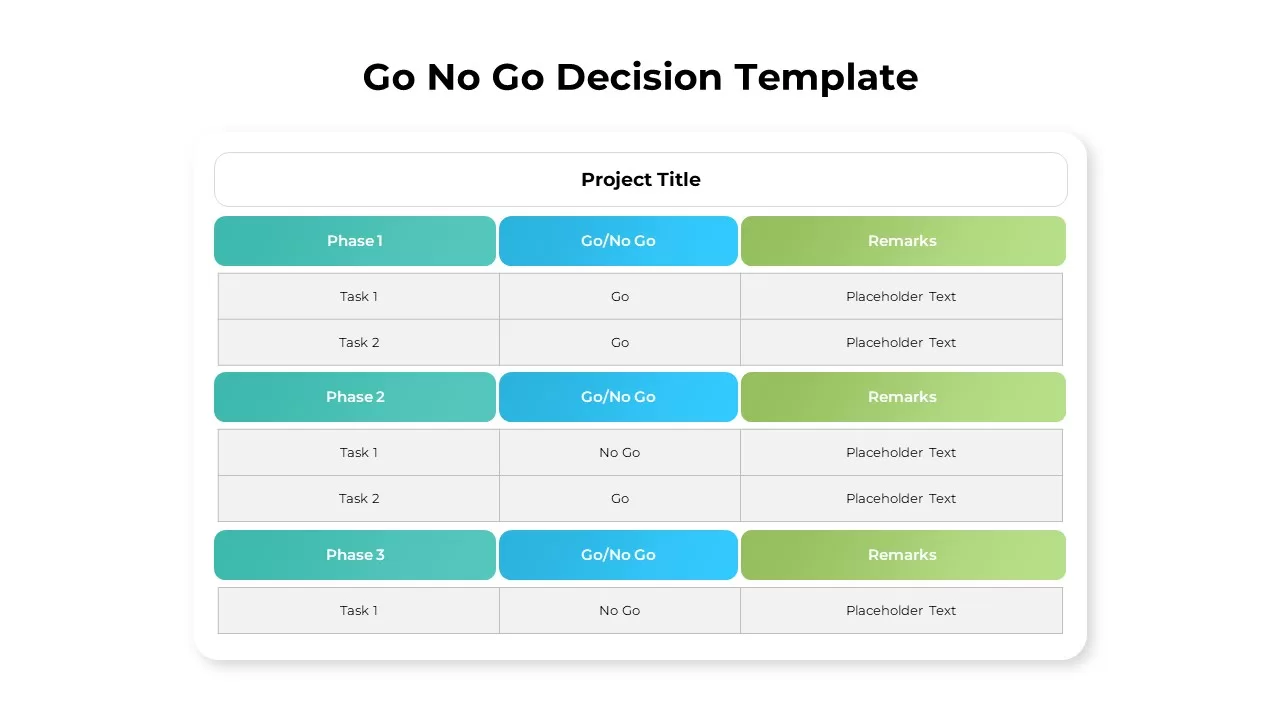
- Version 1.0.0
- Download 28
- File Size 0.00 KB
- File Count 1
- Create Date August 26, 2022
- Last Updated August 26, 2022
Go No Go Decision Template
Go No GO Decision Template is a project development tool that shows the phases of project development with Go No Go remarks. This is called the stage gate process that shows the decision framework to monitor project evaluations. It is part of the project lifecycle to determine go with a decision or discontinue. All the decisions, whether go or no go, come in each phase that responsible parties should mutually sanction before getting into the next stage. Usually, the decisions go, or senior managers take no go before the final implementation of the project. Our Go No Go PowerPoint template is useful for project managers to show their decisions by explaining why they said to continue and why they say stop.
The PowerPoint Go/No Go Decision template contains three designs in six ppt slides. Each design is a special one to show Go No Go decisions. The first slide is a table PowerPoint showing three project phases related to the Go No Go decision. It is titled phase 1, Go No Go and remarks. The project managers or the senior project leader can display the decisions by explaining why the project should or should not go. On the remarked side, they can put their remarks regarding permissions. On the second slide, it is created as a comparison power point, having two sections. It has five vertical columns, wherein you can put your details. Besides, it is a PowerPoint metaphor showing the likes and dislikes icons on the top. Next to this decision ppt template, you can see an animated cartoon vector design showing open and closed doors. This, too, works as a symbolic slide for the Go/No Go decision template.
Go No Go Decision template for PowerPoint presentation is a well-organized design for project decision-making exhibitions. You can change or modify PowerPoint features without losing image quality and key features. Prepare to show your project Go/no go decision using high-quality PowerPoint designs.
Attached Files
| File | Action |
|---|---|
| https://premiumdownloads.s3.amazonaws.com/SB02455-Go No Go Decision Template.zip | Download |
Login to download this file
Add to favorites
Add to collection
-
Item ID
SB02455 -
Rating
0.0
(0 reviews)
Related Templates
-

Project Stage Gate Template
PowerPoint Templates
Premium
-
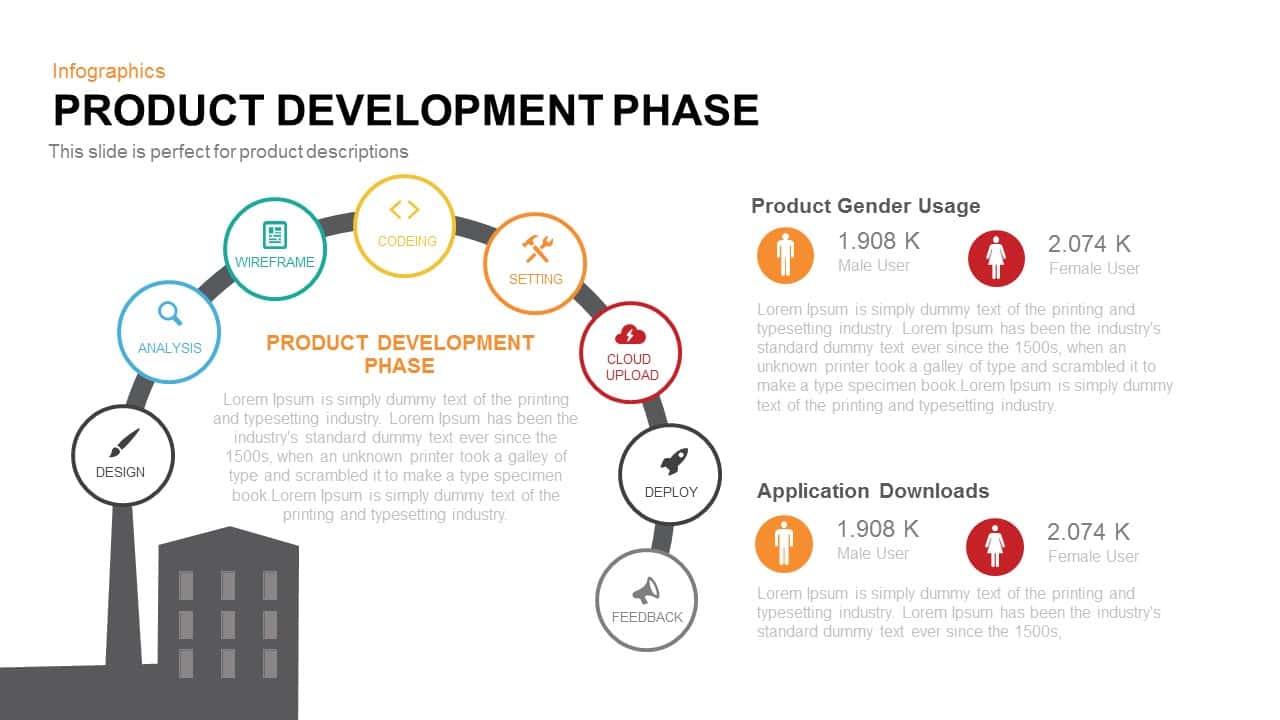
Product Development Phase PowerPoint Template and Keynote
Infographic
Premium
-
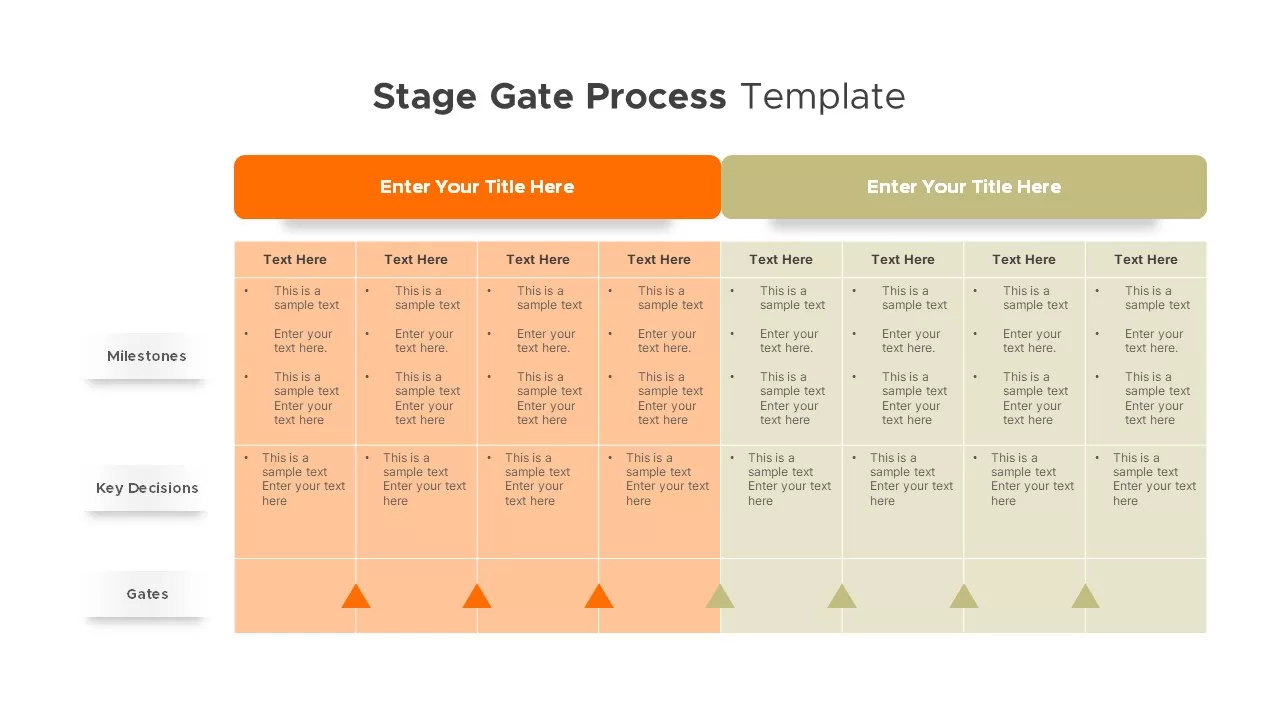
Stage Gate Process Template
PowerPoint Templates
Premium
-
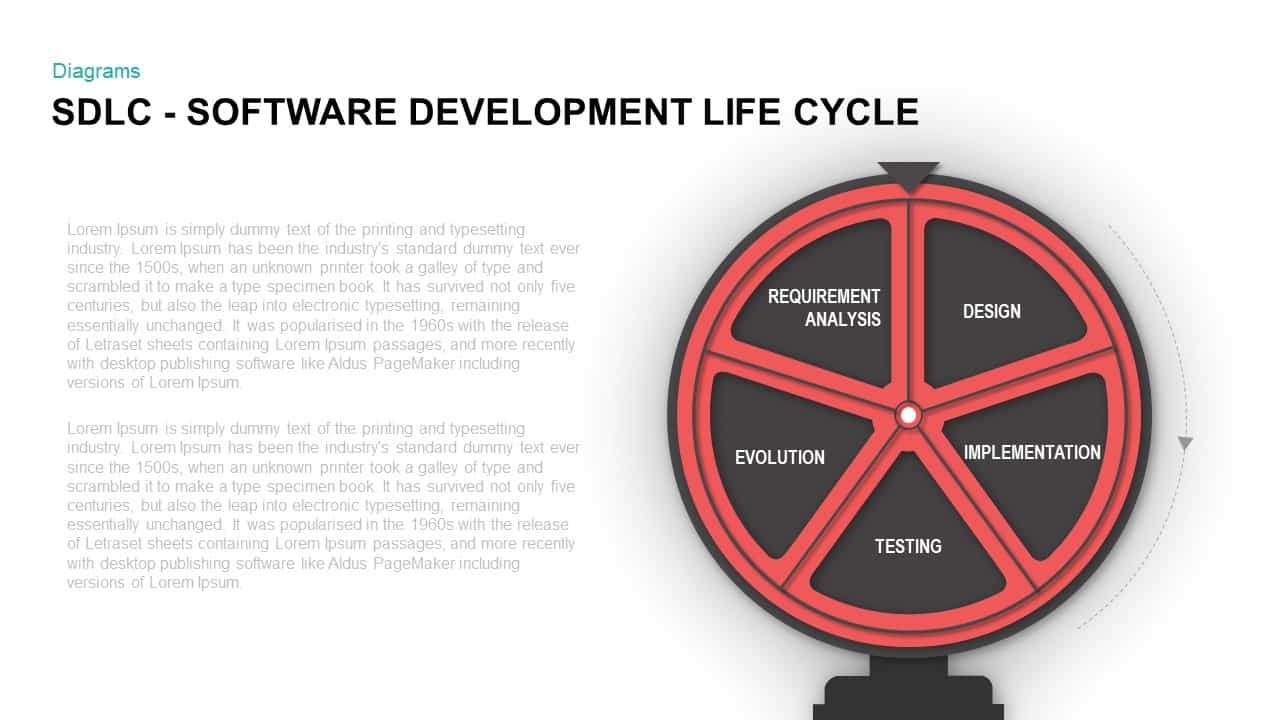
SDLC – Software Development Life Cycle PowerPoint Presentation
Business Models
Premium
-

Decision Making PowerPoint Template for Business Presentation
Business Models
Premium
-
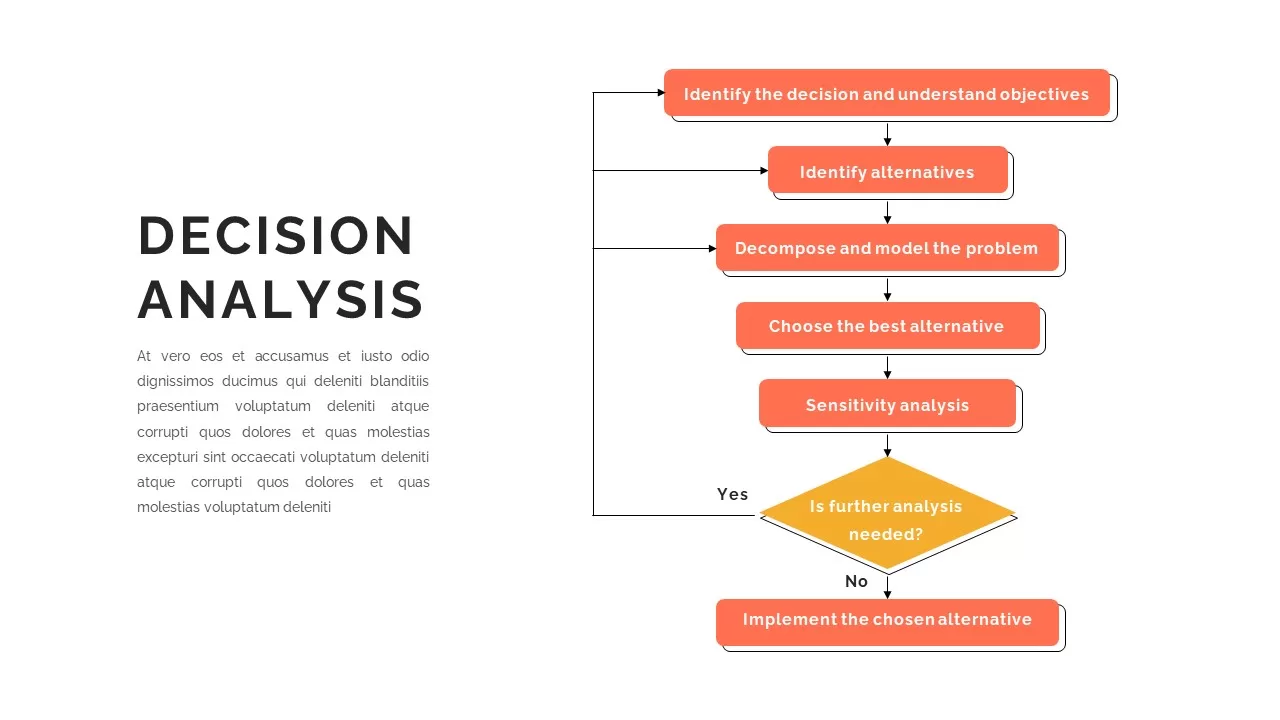
Decision Analysis Template
Flow Charts
Premium
-
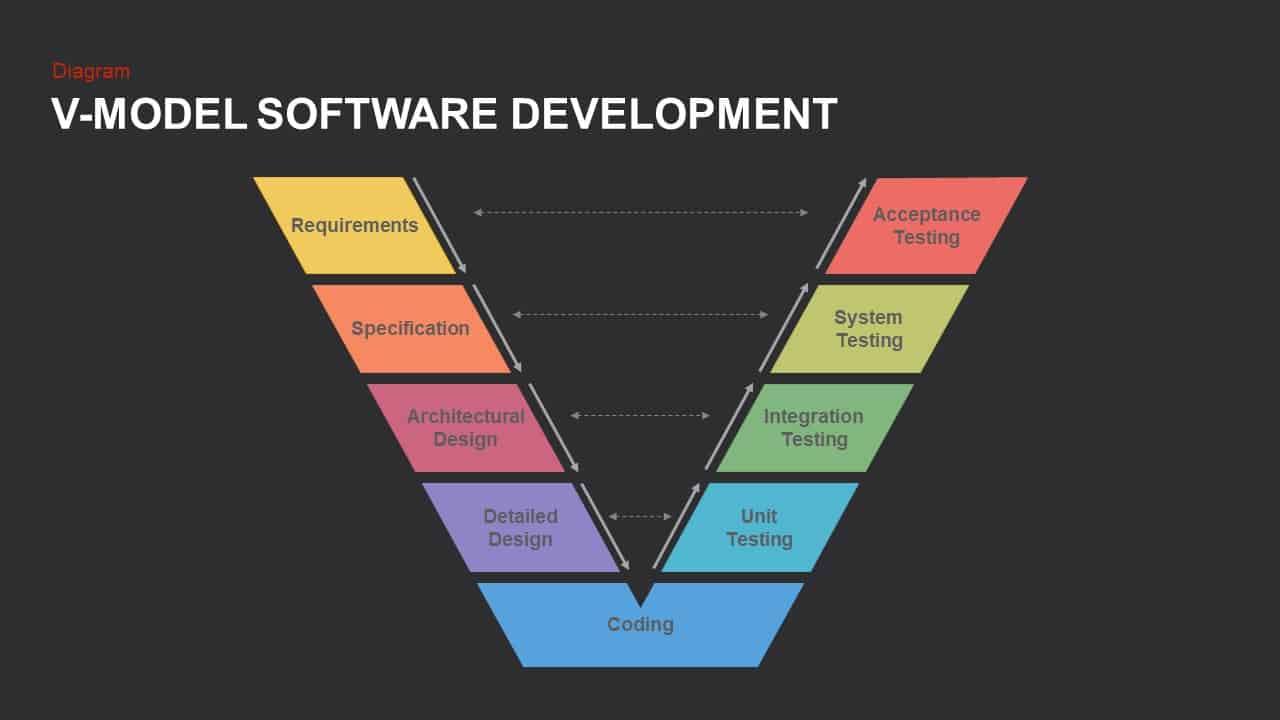
V Model PowerPoint Template and Keynote Slide
Diagrams
Premium
-
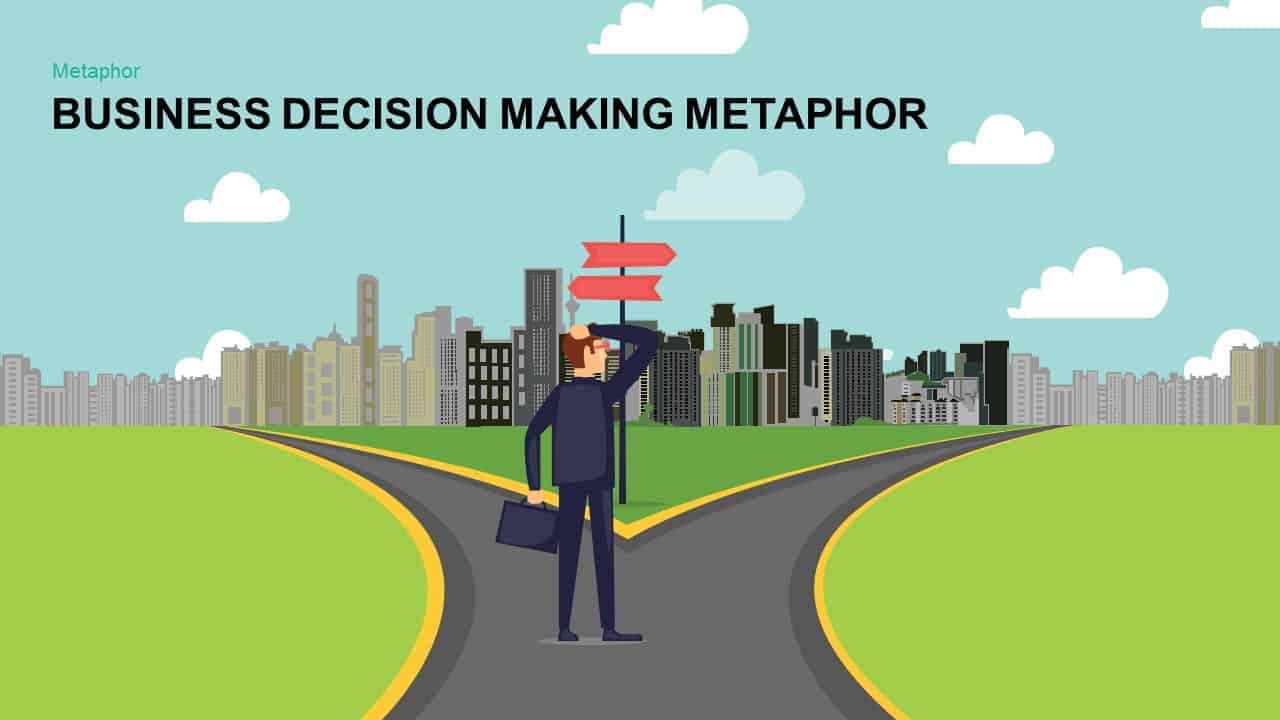
Metaphor Business Decision Making PowerPoint template and Keynote template
Metaphor, Simile & Analogy
Premium
-
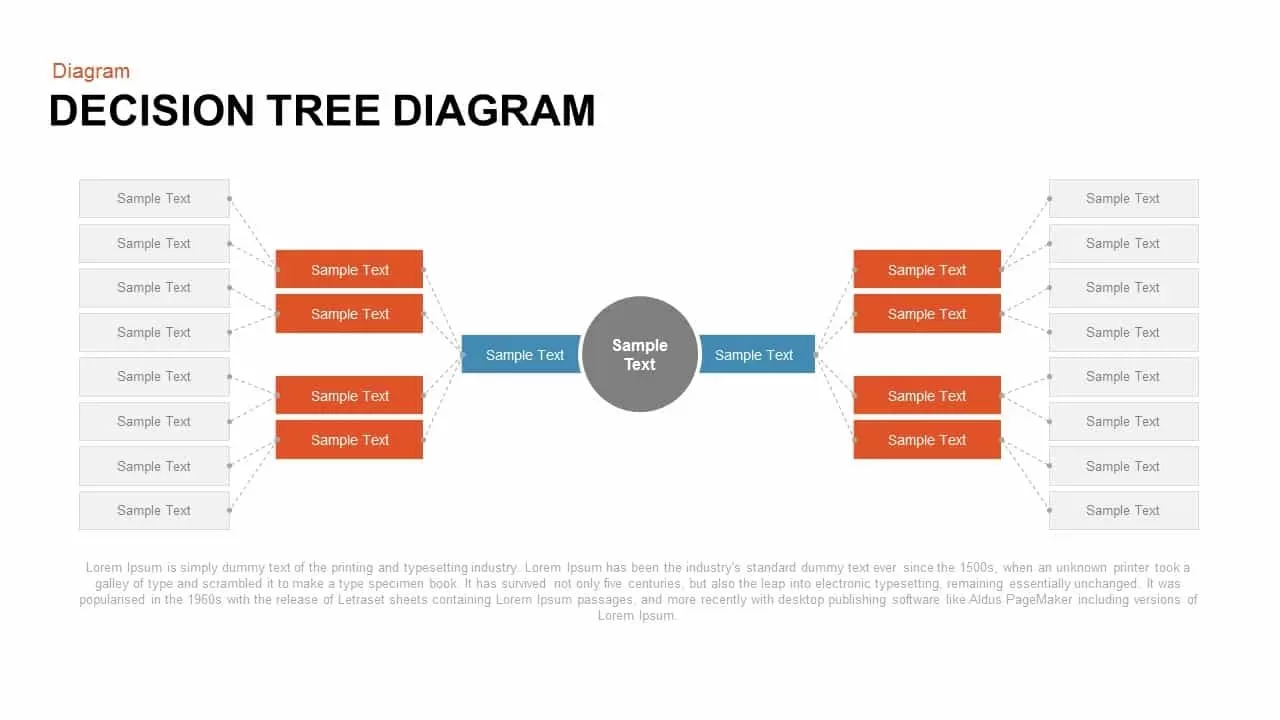
Decision Tree PowerPoint Template and Keynote Diagram
Diagrams
Premium
-
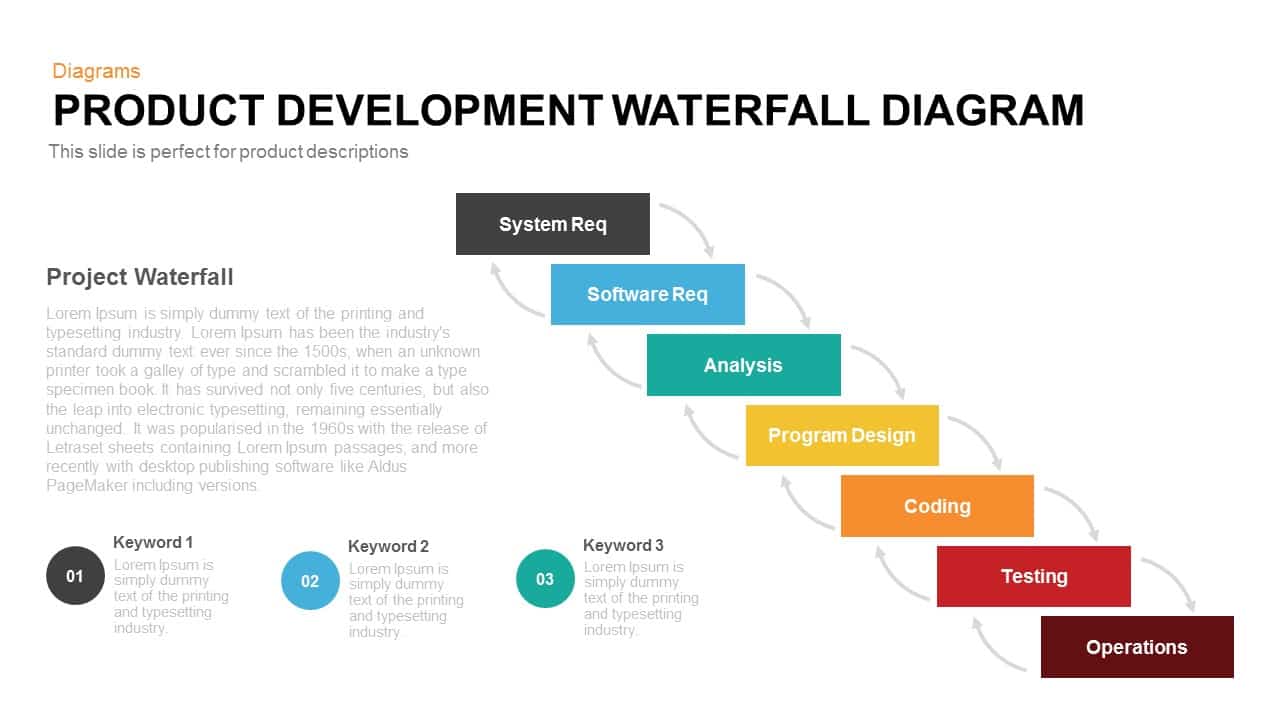
Product Development Waterfall Model Diagram for PowerPoint and Keynote
Diagrams
Premium
-
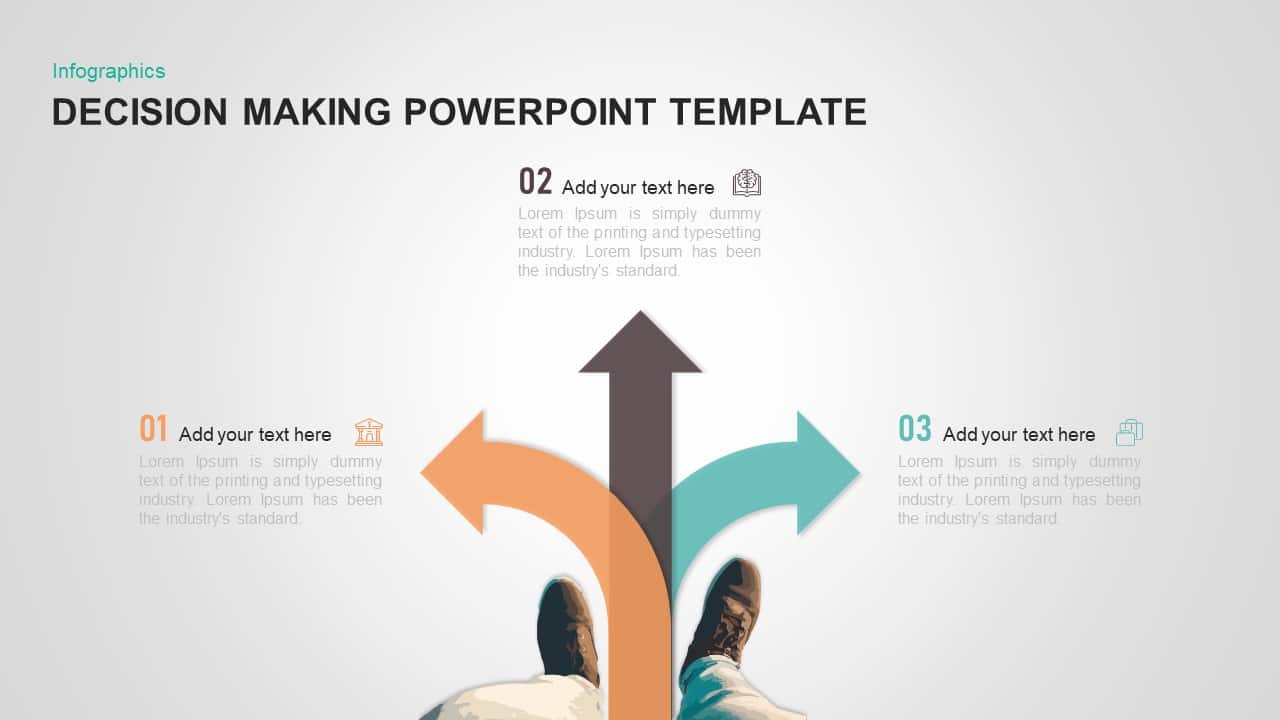
Decision Making PowerPoint Template & Keynote Diagram
Business Models
Premium
-
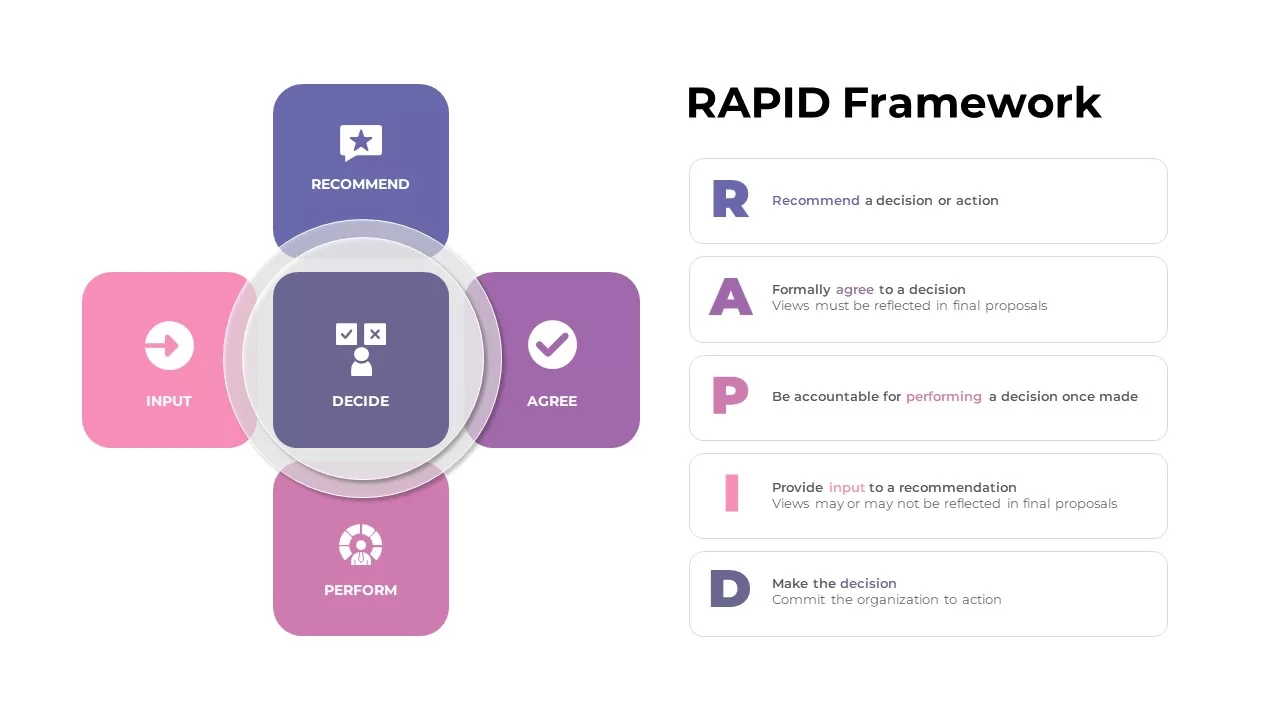
RAPID Framework Template
Text and Table
Premium
-
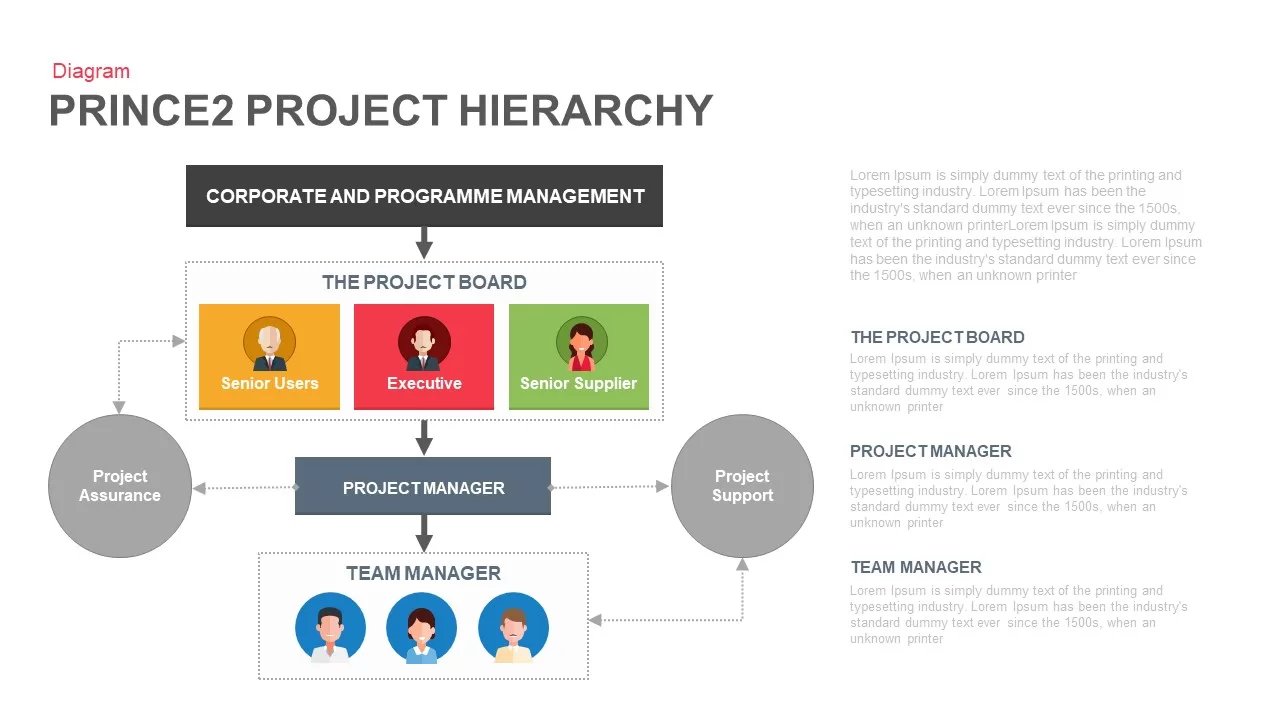
Prince2 Project Organisation Chart PowerPoint Template
Business Models
Premium
-
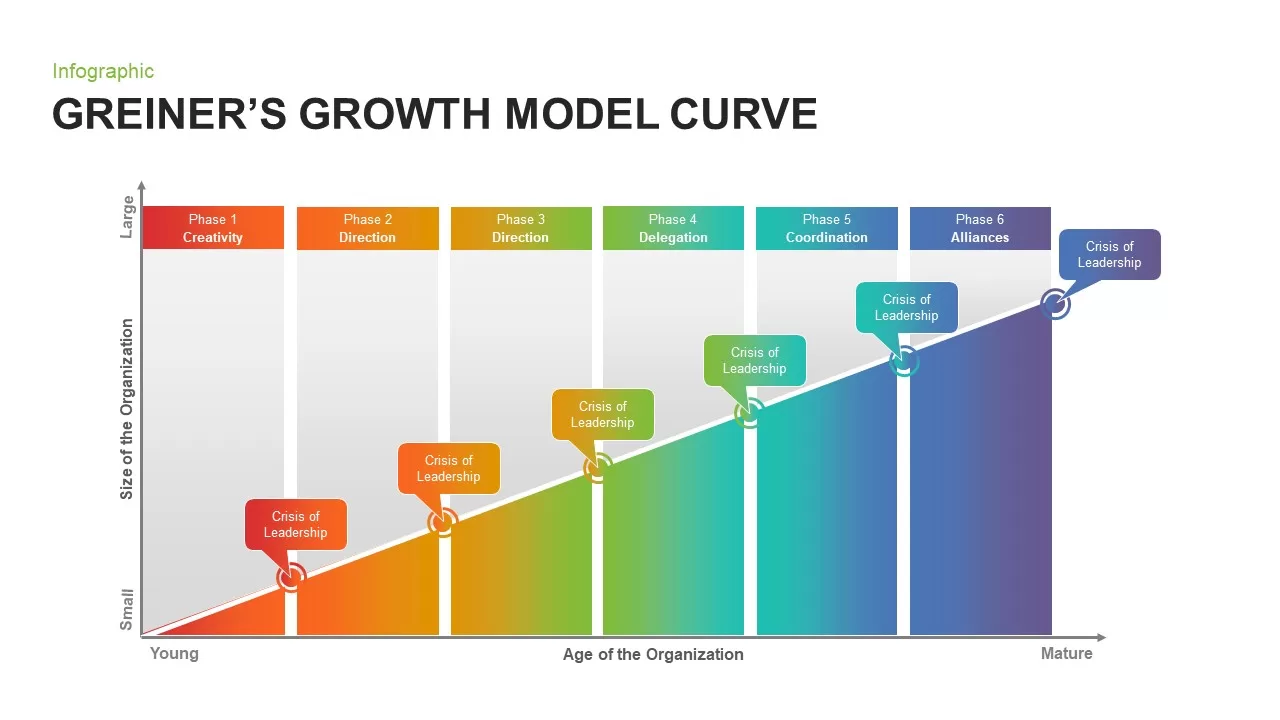
Greiner’s Growth Model Curve for PowerPoint
Business Models
Premium
-
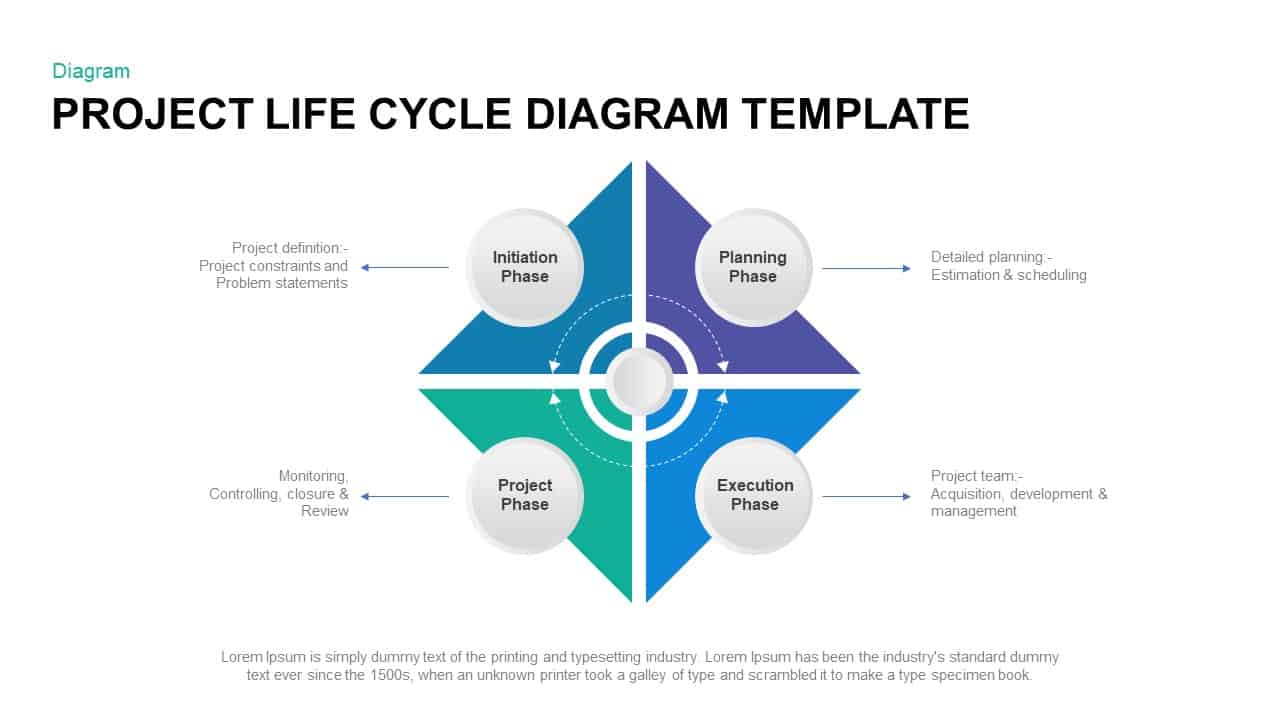
Project Life Cycle Diagram Template
Business Models
Premium
-
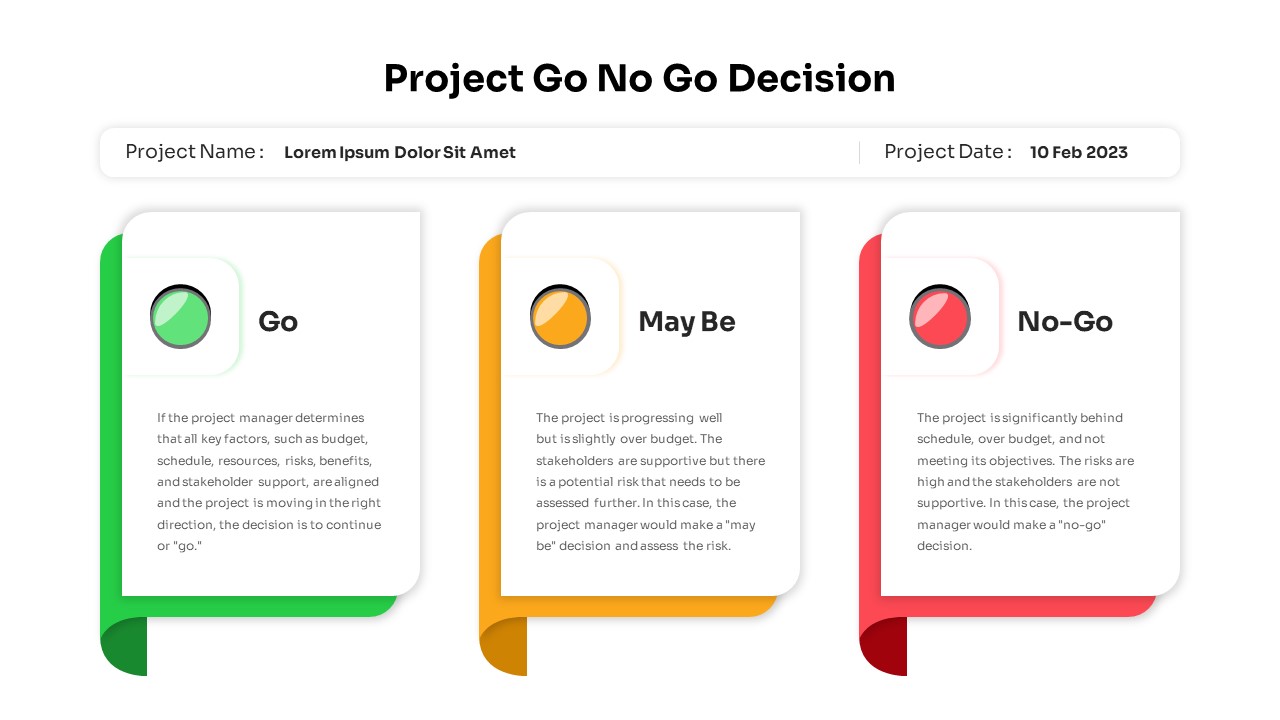
Project Go No-Go PowerPoint Template
PowerPoint Templates
Premium
-
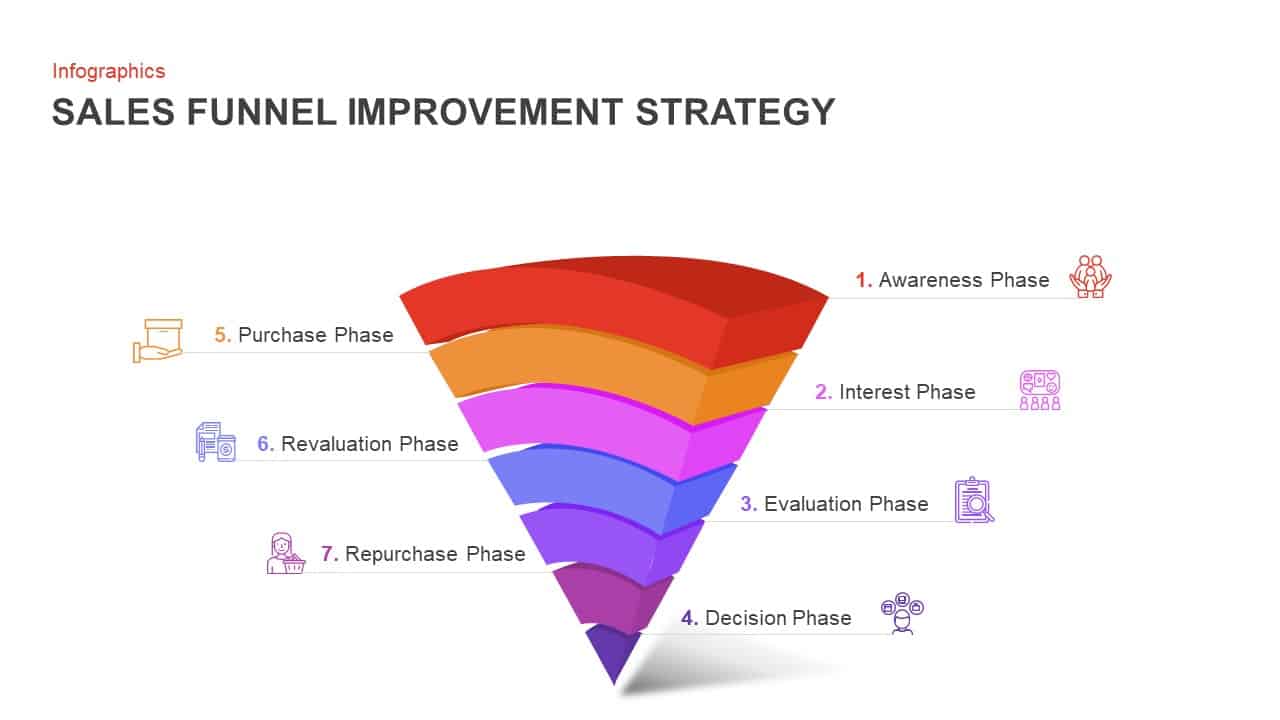
Sales Funnel Improvement Strategy PowerPoint Template and Keynote Slide
Funnel Diagrams
Premium
-

Free Project Charter PowerPoint Template
Free PowerPoint Templates
Free
-
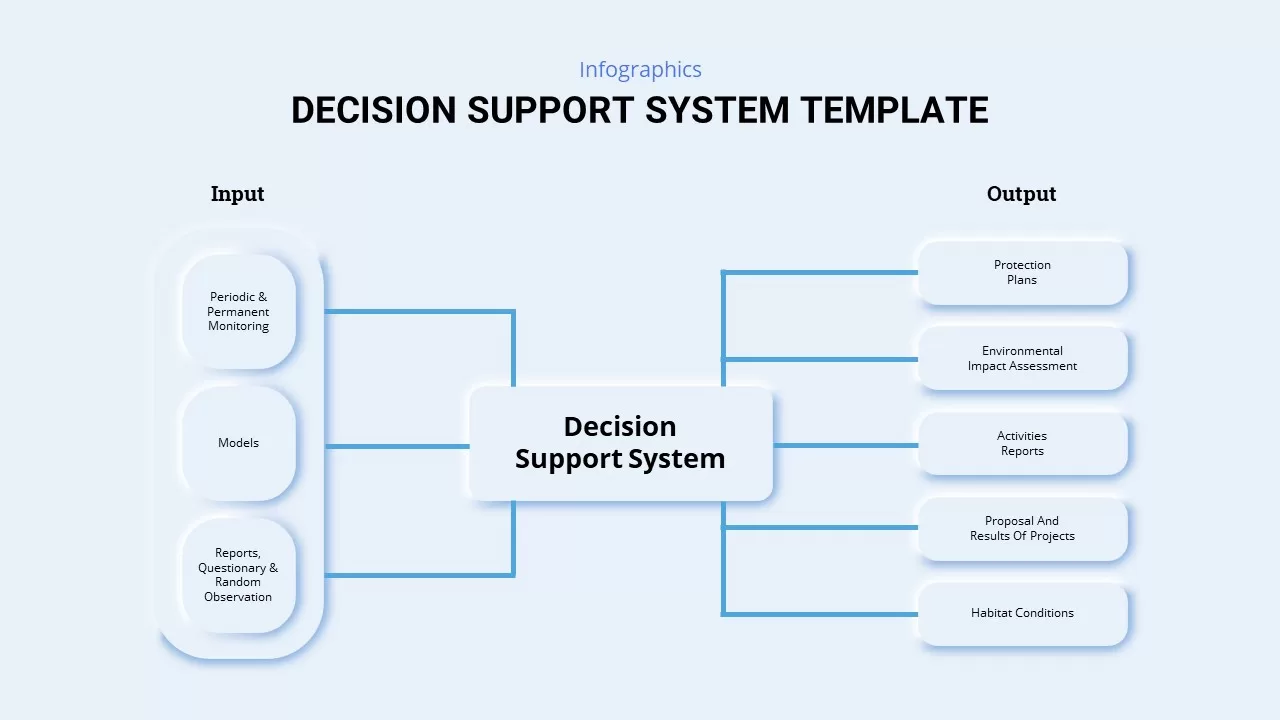
Decision Support System Template
professional
Premium
-
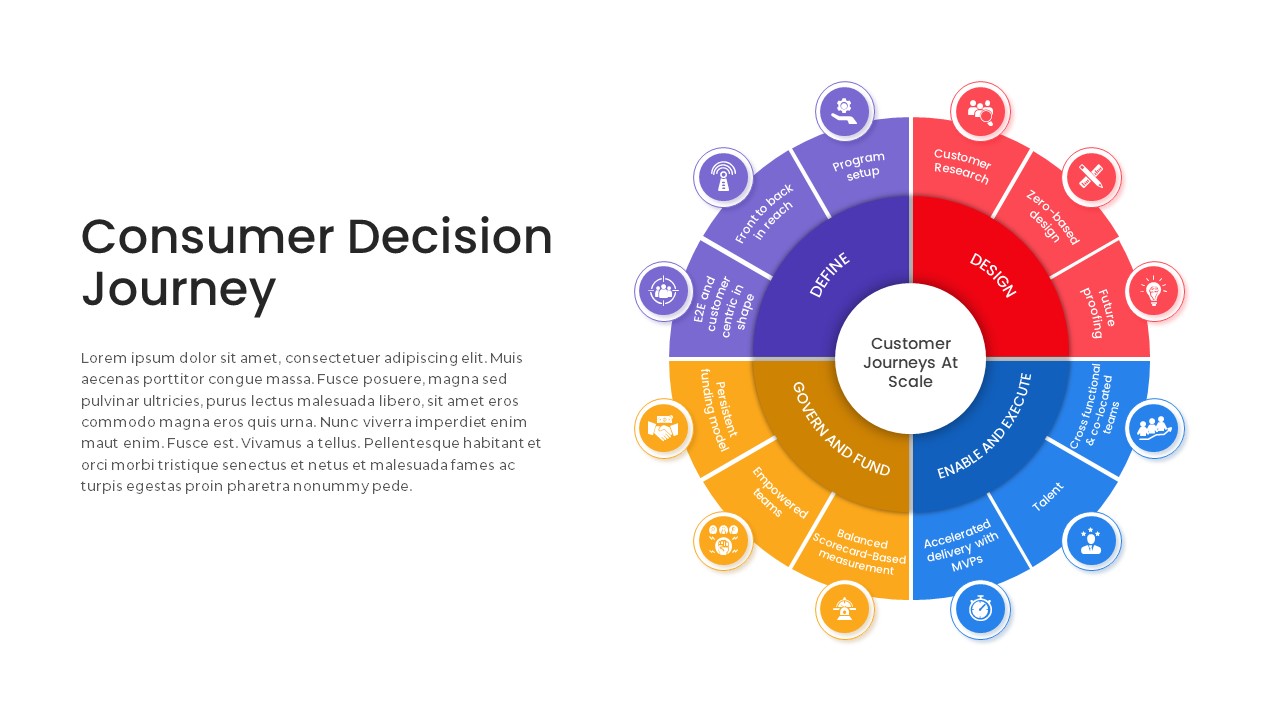
Consumer Decision Journey PowerPoint Template
PowerPoint Templates
Premium
-
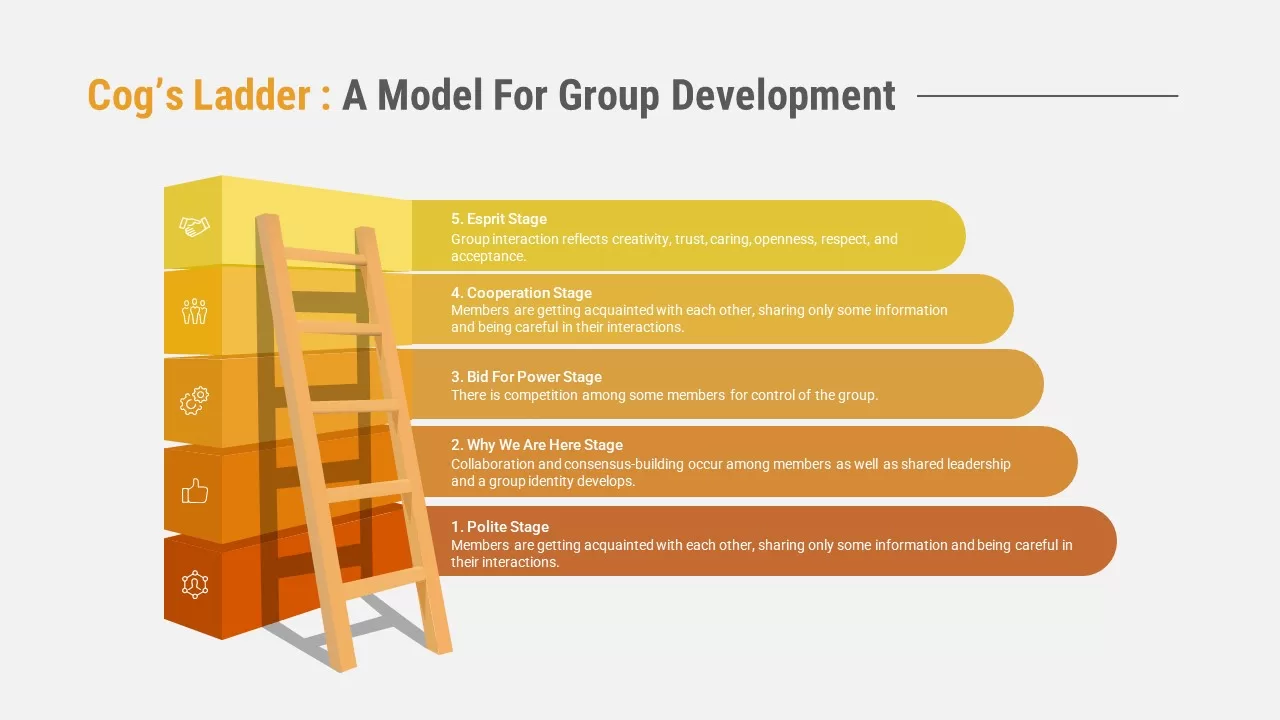
Cog’s Ladder
Diagrams
Premium
-
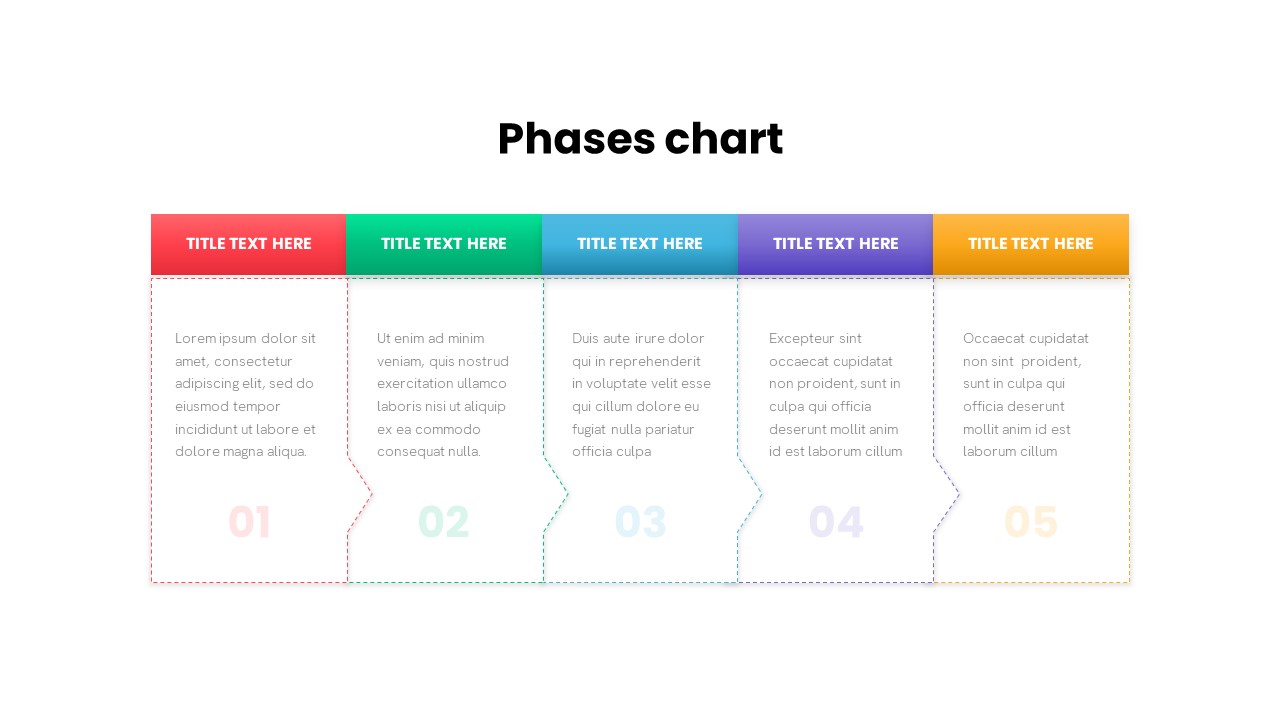
PowerPoint Template With Phases
PowerPoint Templates
Premium
-

Project Management Funnel Template PowerPoint
Funnel Diagrams
Premium
-

Project Management Presentation Template
PowerPoint Business Templates
Premium
-
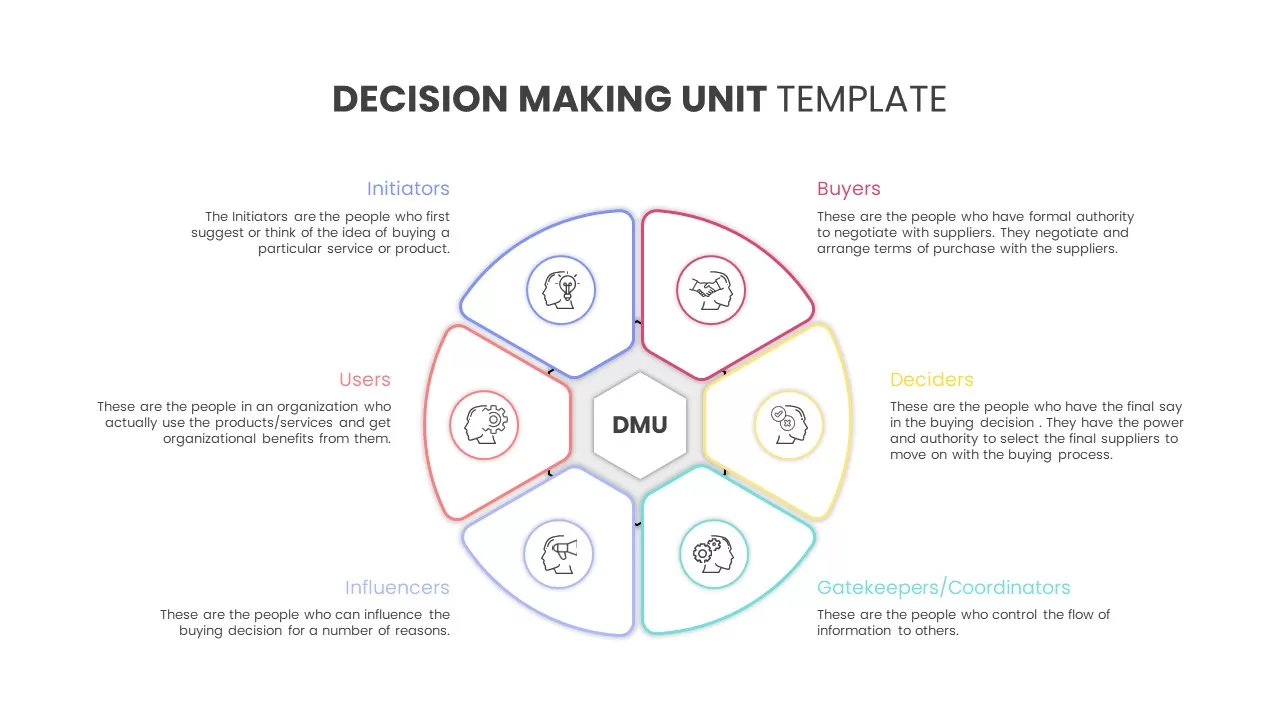
Decision making unit PowerPoint template
PowerPoint Templates
Premium
-

Project Roadmap PowerPoint Template
PowerPoint Templates
Premium
-

Traditional Product Development Process
Business Models
Premium
-
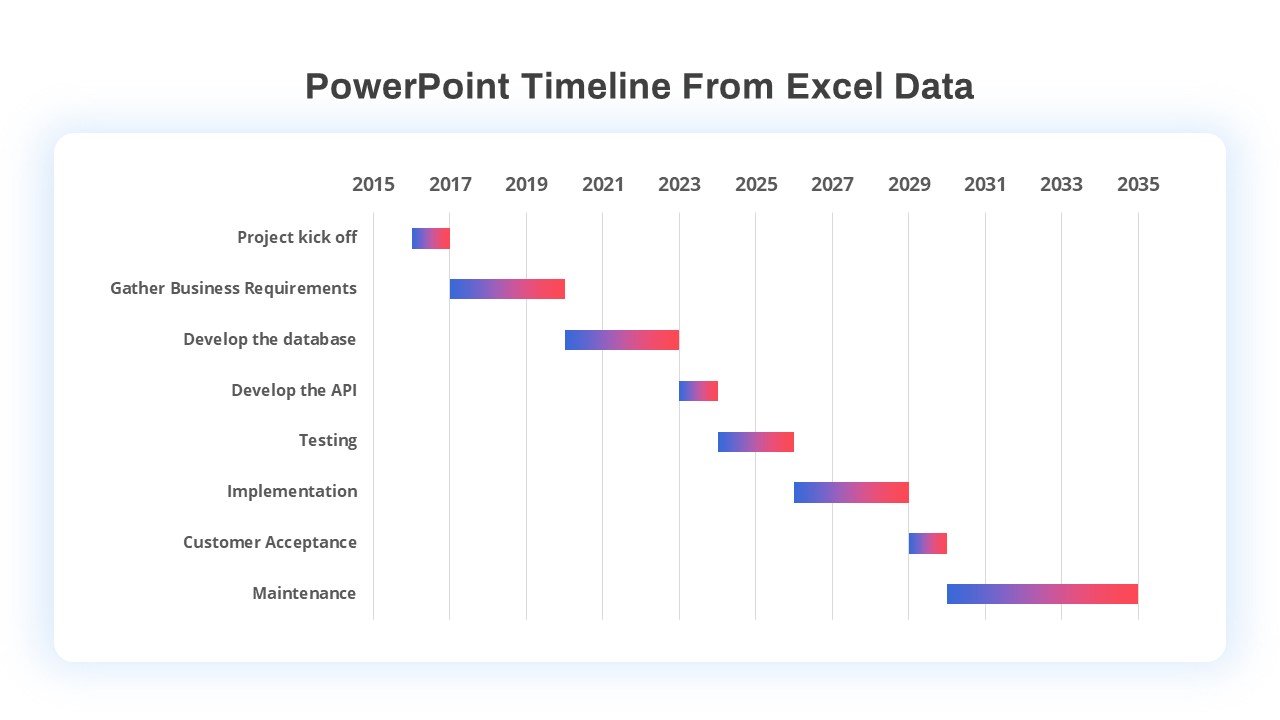
PowerPoint Timeline Template From Excel Data
Timeline PowerPoint Template
Premium
-
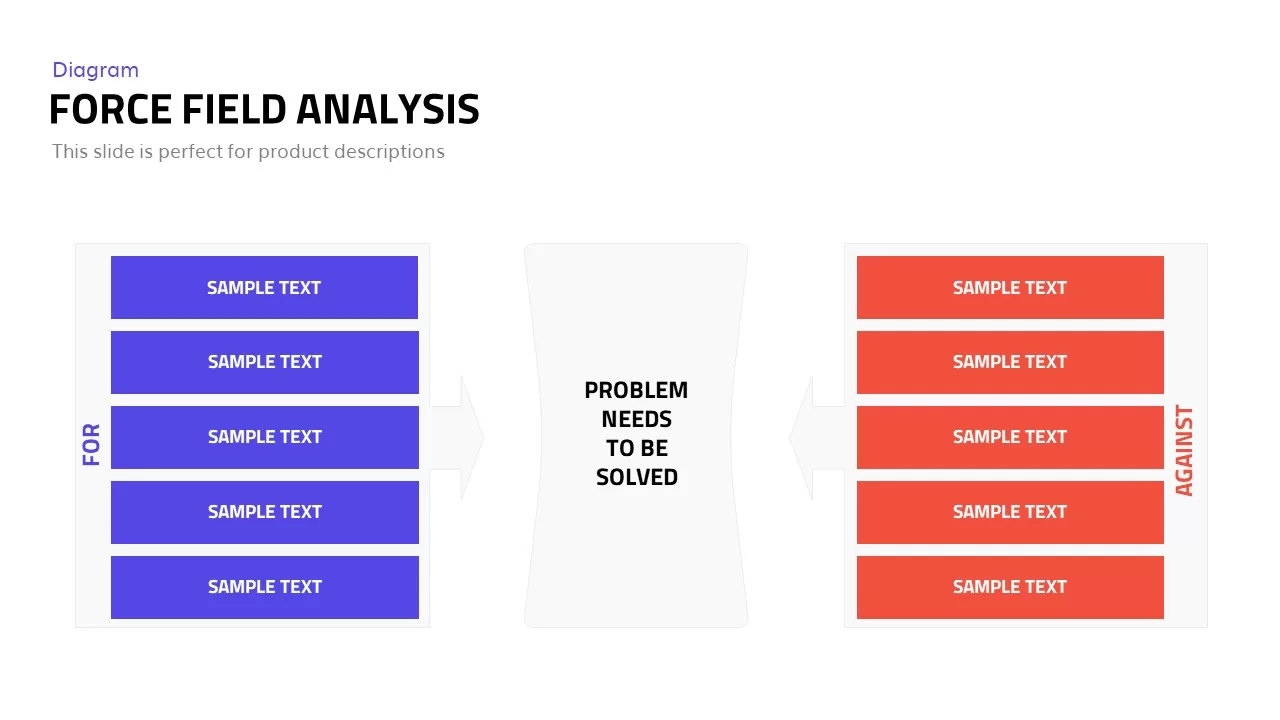
Force Field Analysis PowerPoint Template & Keynote Diagram
Business Models
Premium
-
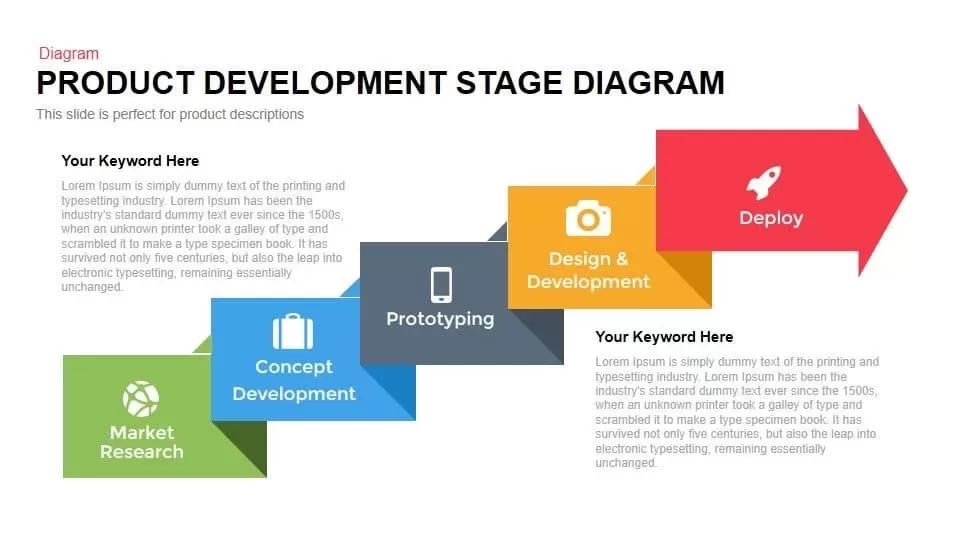
Product Development Process Diagram Template for PowerPoint and Keynote
Arrow Diagrams
Premium
-
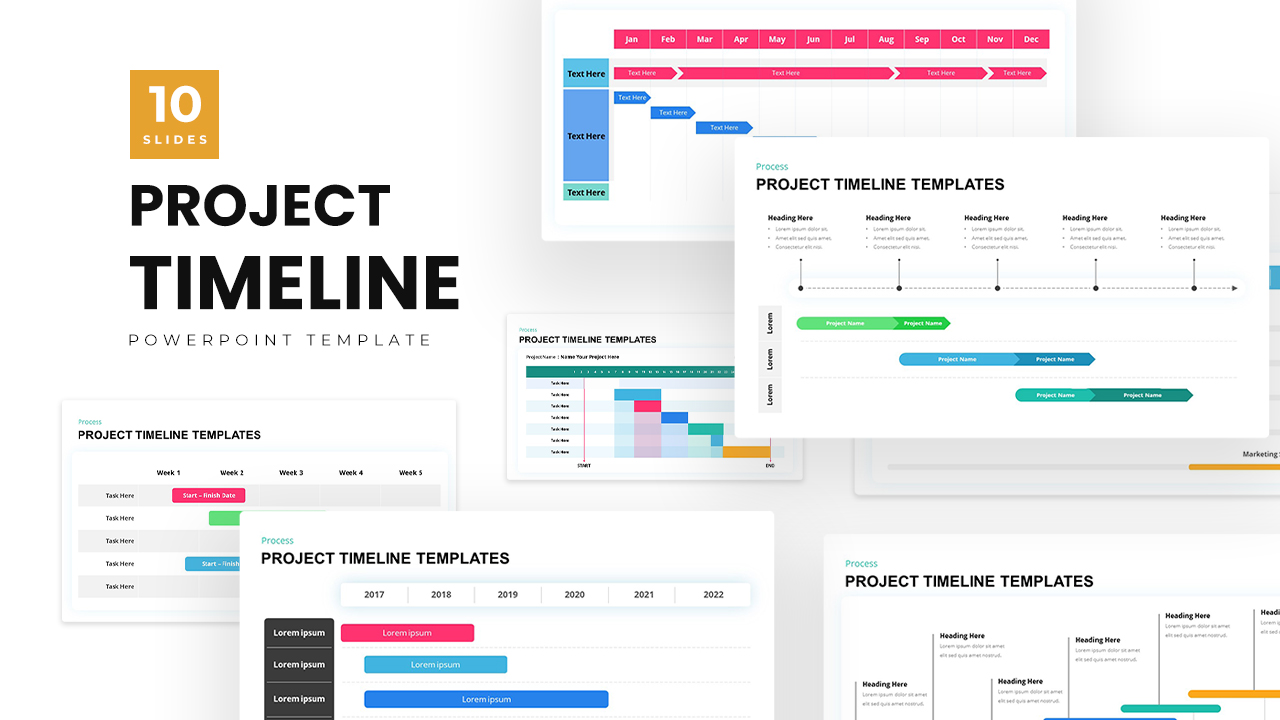
Project Timeline Template PowerPoint
Timeline PowerPoint Template
Premium
-
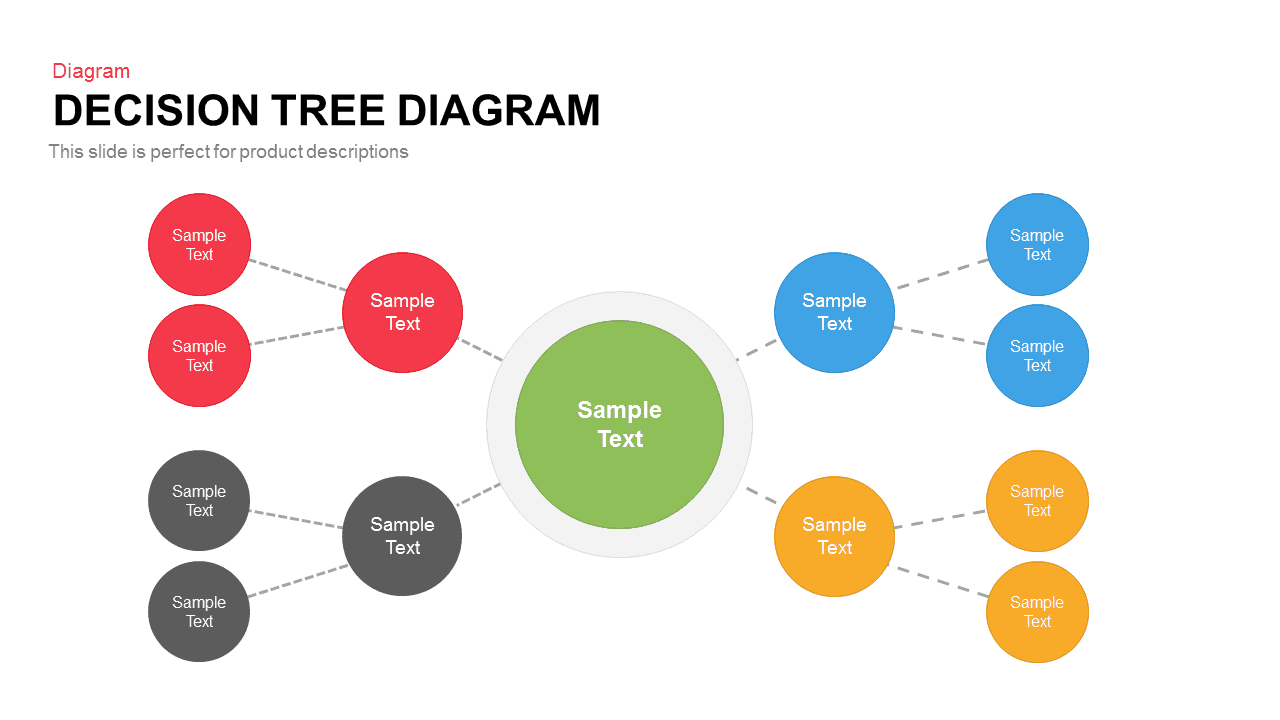
Decision Tree Diagram Template for PowerPoint and Keynote Presentation
Diagrams
Premium
-
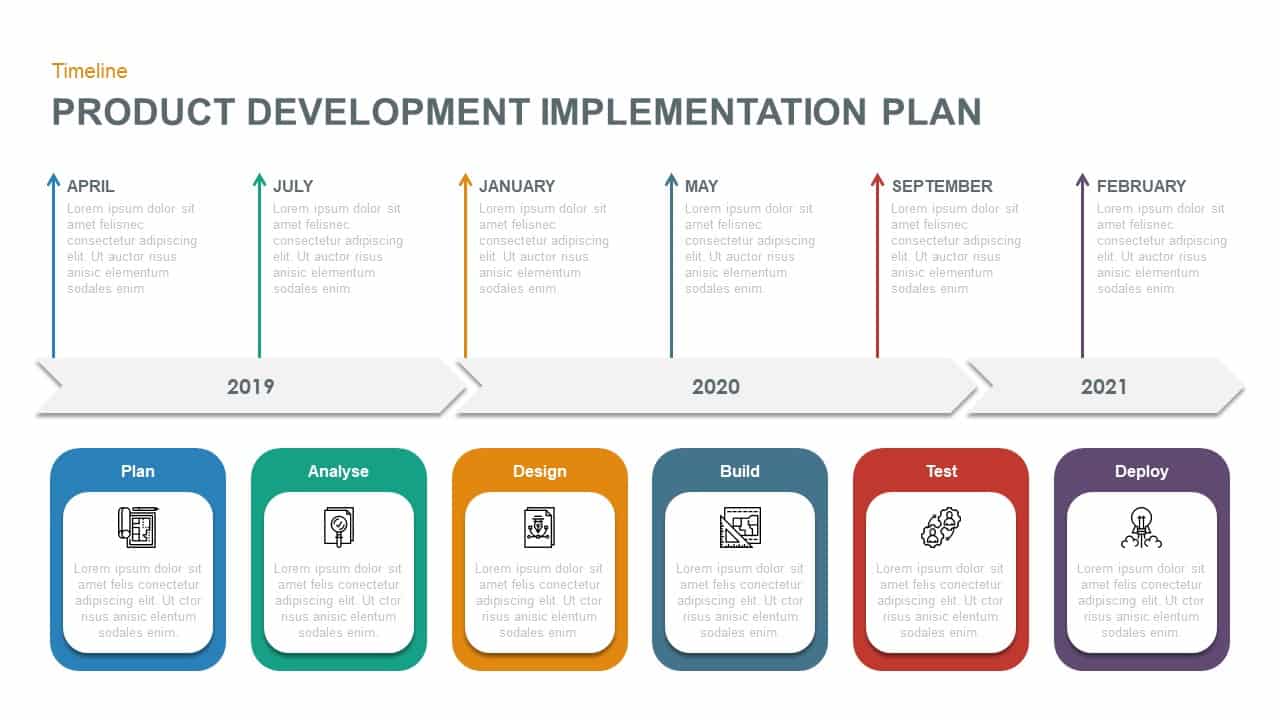
Product Development Implementation Plan PowerPoint Diagram
Business Models
Premium
-
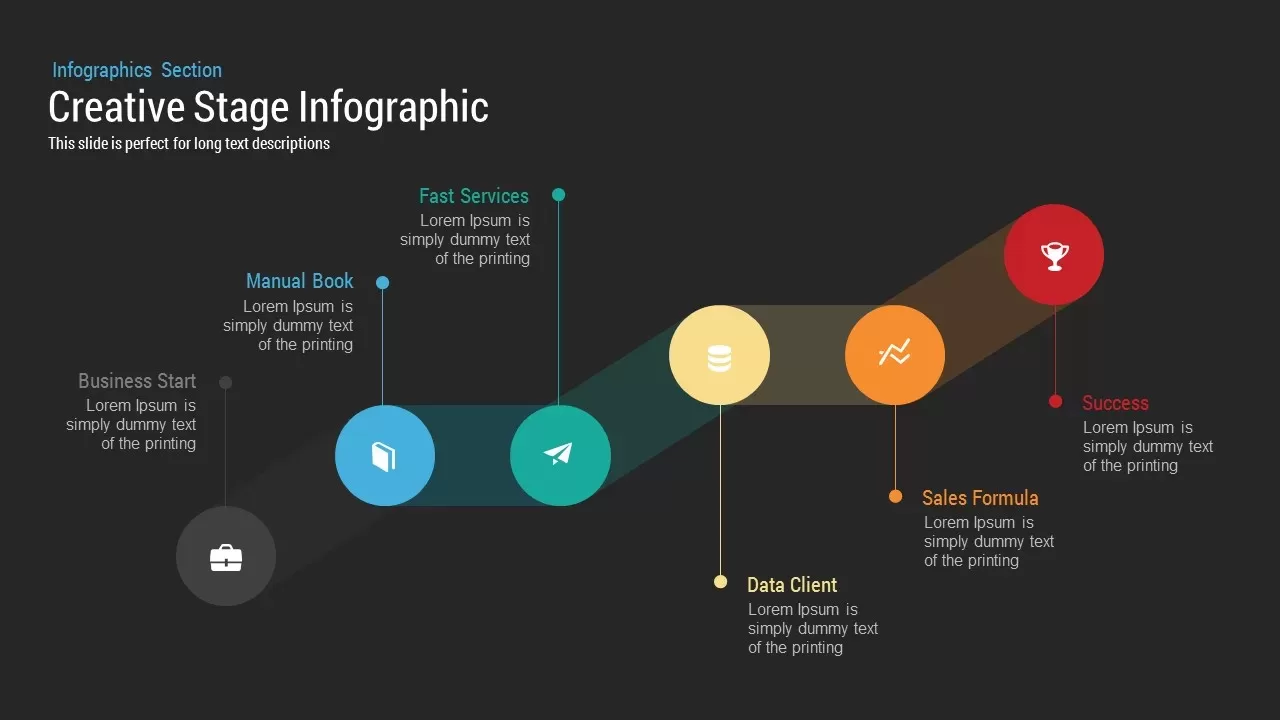
Creative Stage Infographic PowerPoint and Keynote Template
Stage Diagrams
Premium
-

Free PowerPoint Gantt Chart Template
PowerPoint Charts
Free
-

Before and After Slides
PowerPoint Charts
Premium
-

5 Stage Linear Process Flow Diagram Template for PowerPoint and Keynote
Process Flow Diagrams
Premium
-
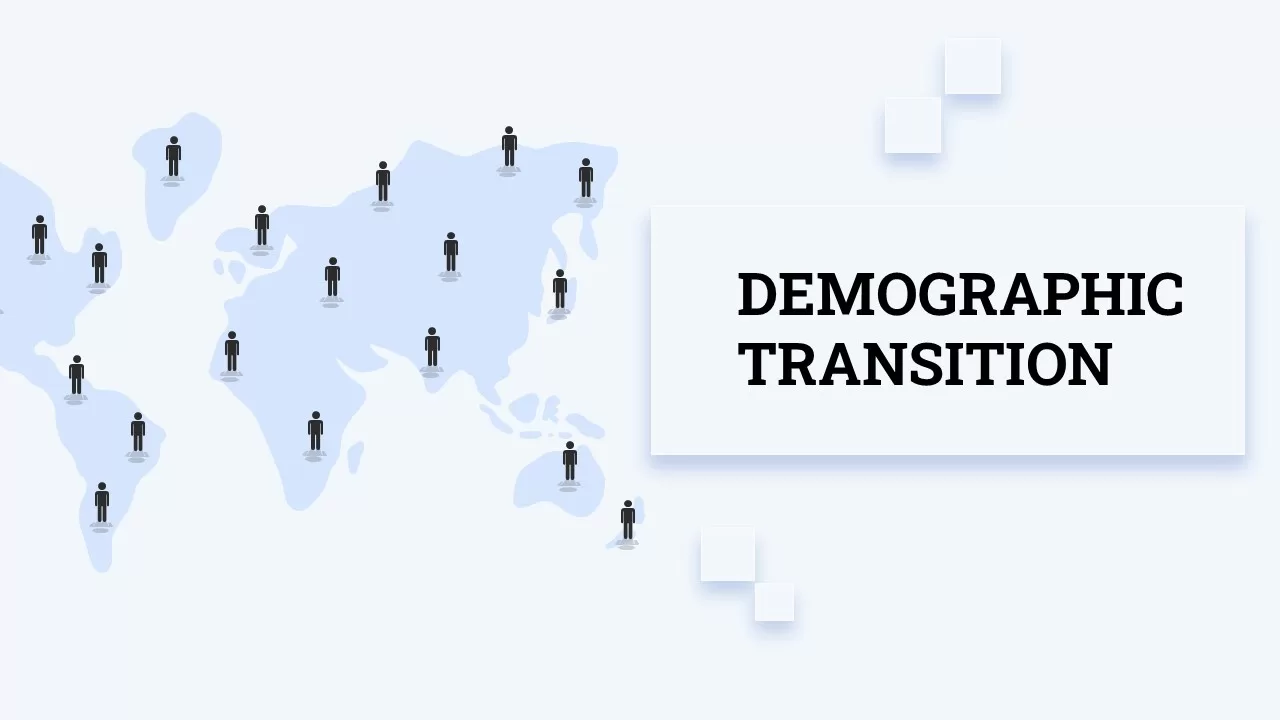
Demographic Transition PowerPoint Template
PowerPoint Templates
Premium
-
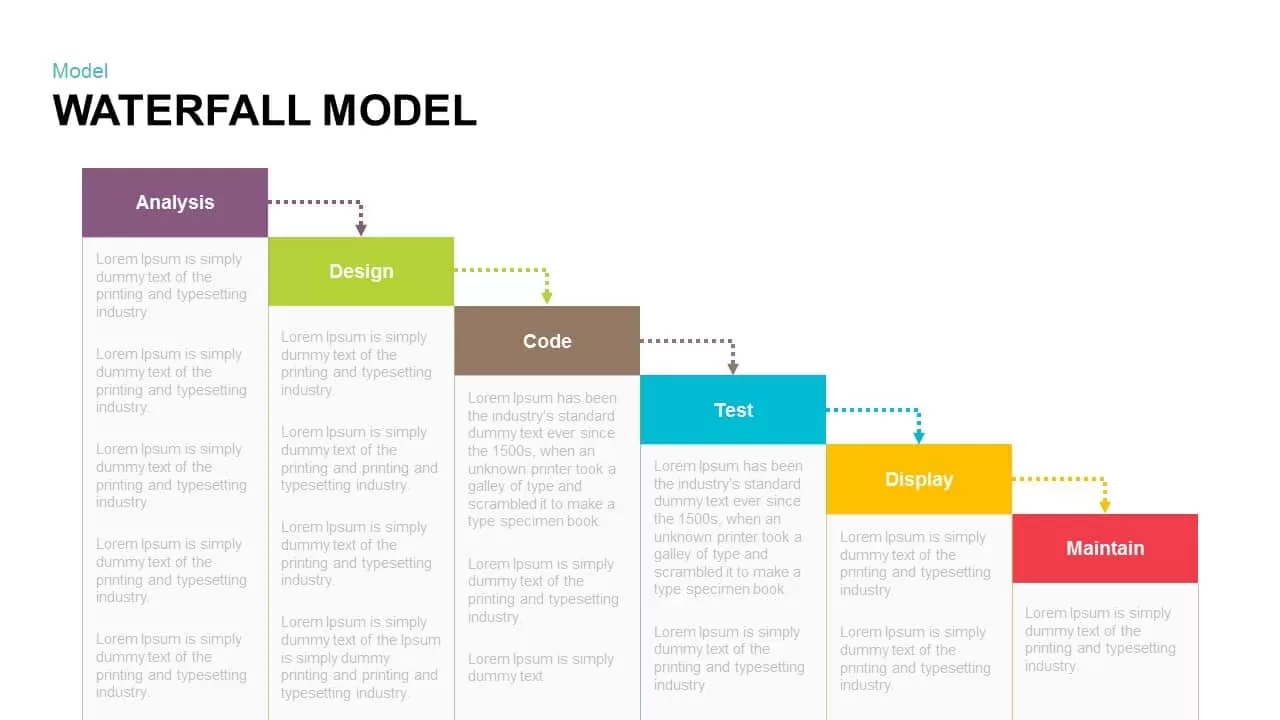
Waterfall Model PowerPoint Template and Keynote Slide
Business Models
Premium
-
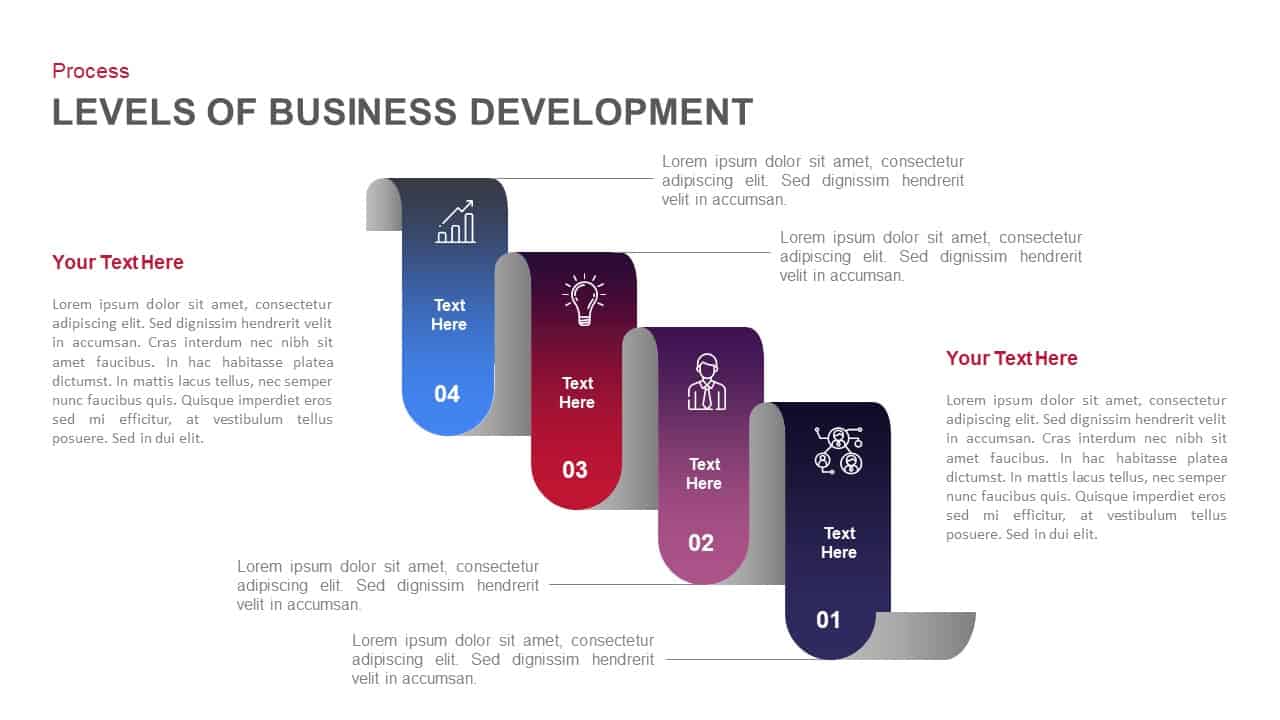
Stages of Business Development Template for PowerPoint and Keynote Slide
Business Models
Premium
-
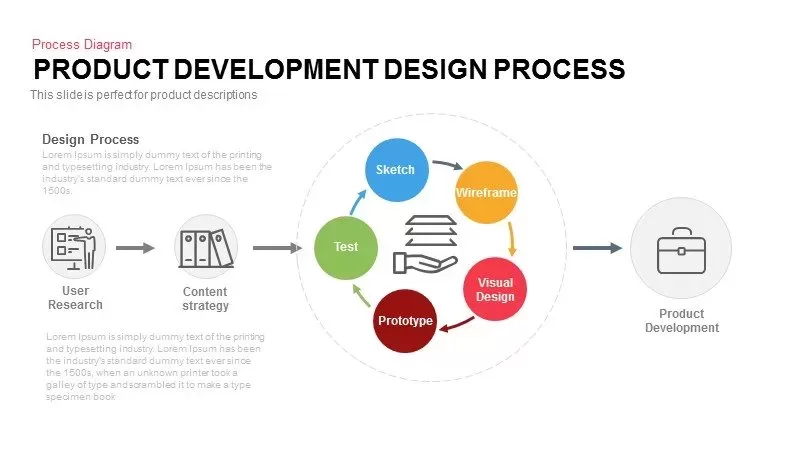
Product Development Design Process Template for PowerPoint and Keynote
Business Models
Premium
-

Project Status Report PowerPoint Template Free
PowerPoint Templates
Free
-
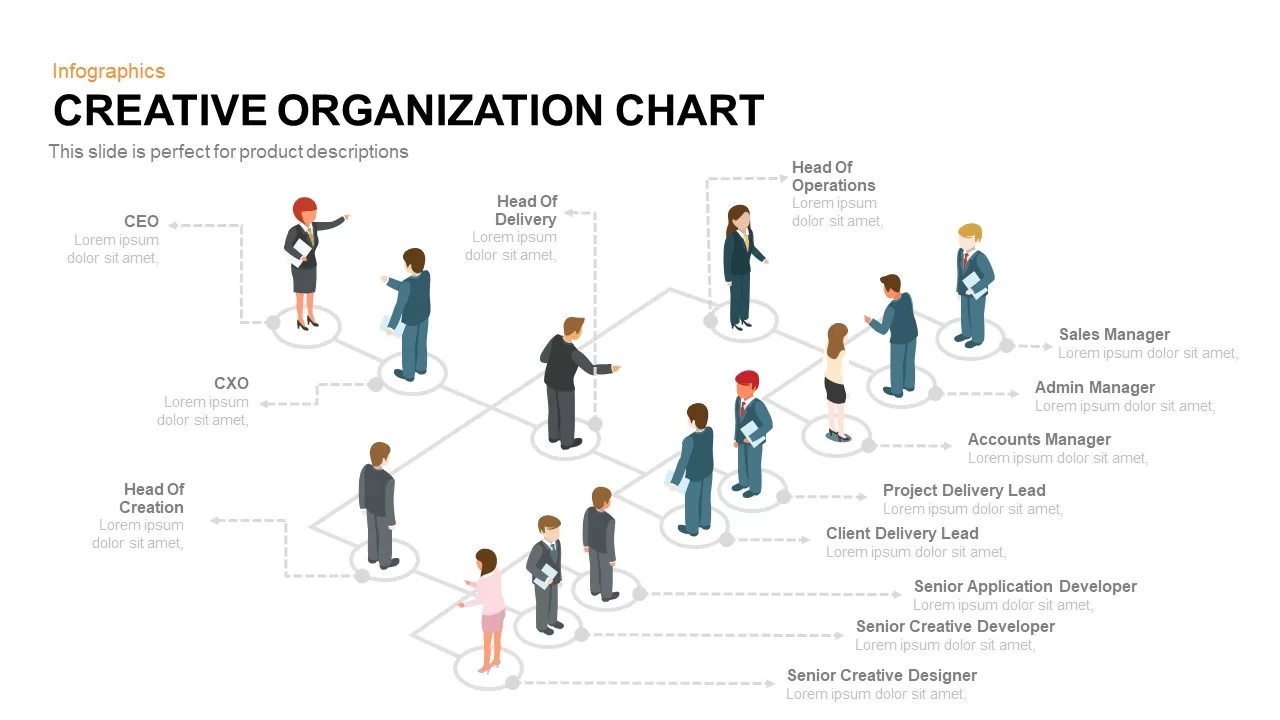
Creative Isometric Organization Chart PowerPoint Template and Keynote template
Keynote Templates
Premium
-
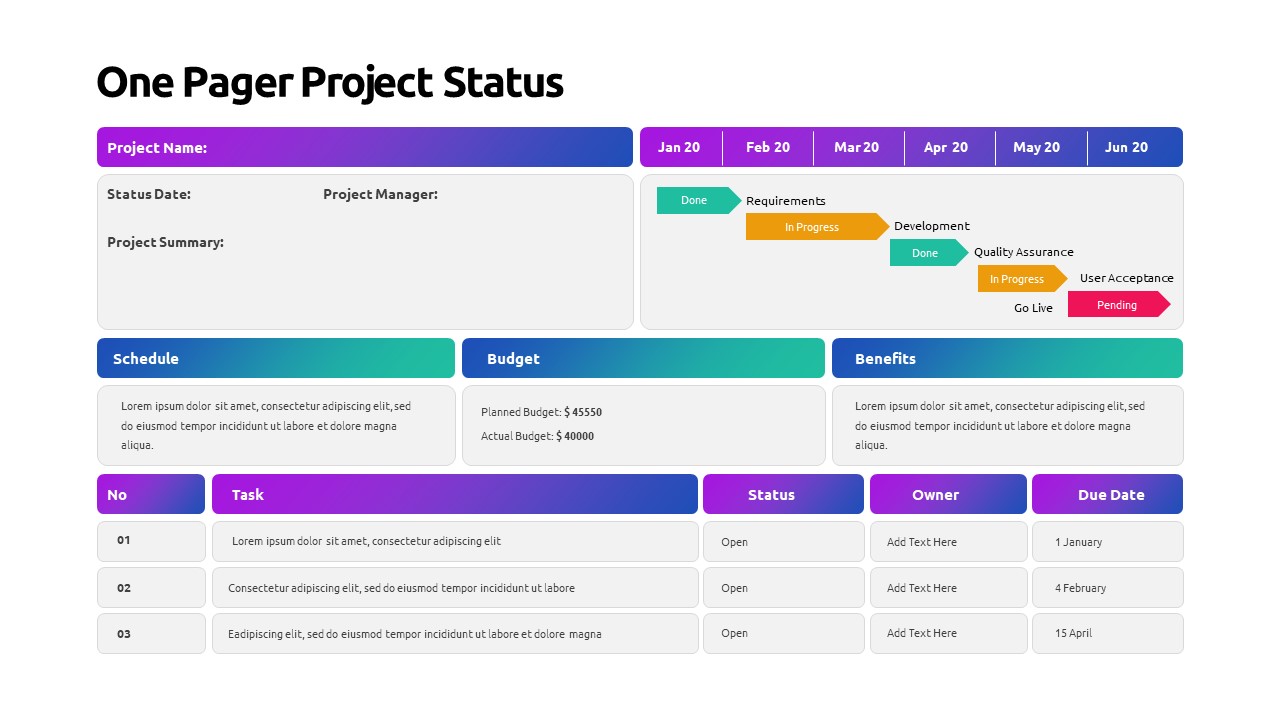
One Pager Project Status PowerPoint Template
PowerPoint Templates
Premium
-
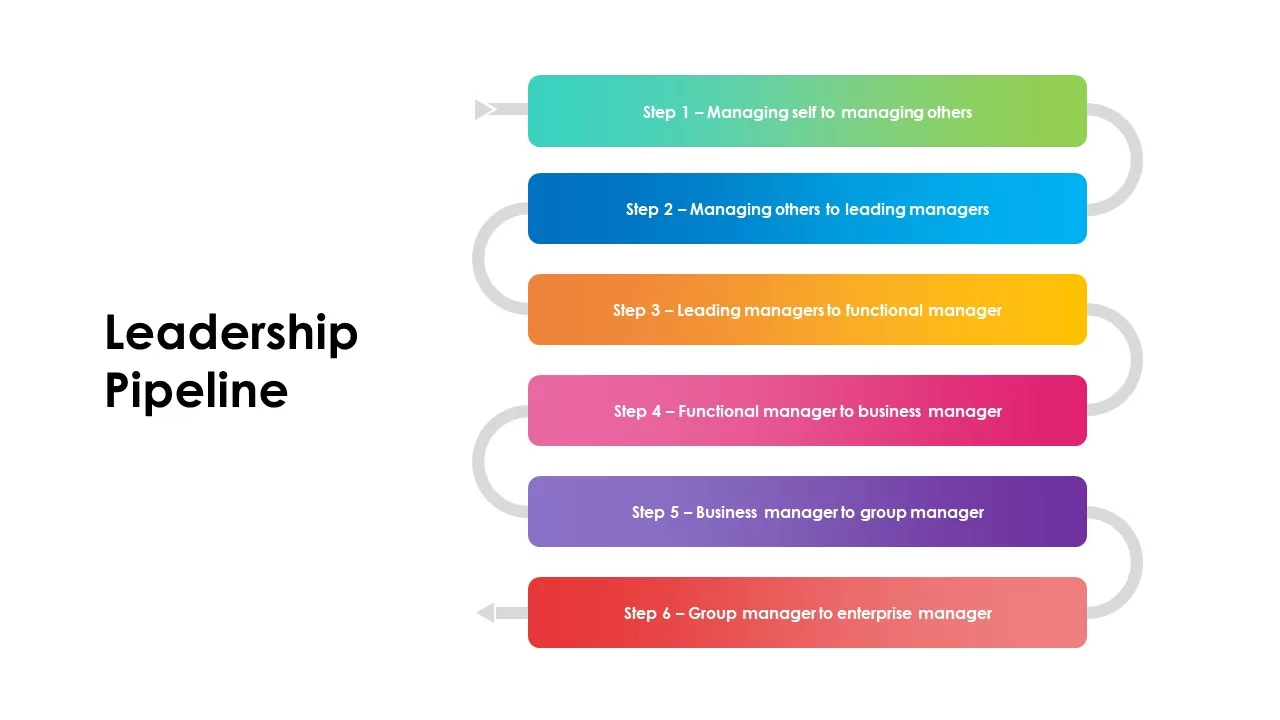
Leadership Pipeline Template
Flow Charts
Premium
-

Stakeholder Register PowerPoint Template
PowerPoint Templates
Premium
-

Project Charter Template
Text and Table
Premium
-

Project Management Dashboard PowerPoint Template and Keynote Template
PowerPoint Templates
Premium
-

4 Stage Linear Process Flow Diagram PowerPoint Template & Keynote
Process Flow Diagrams
Premium
-
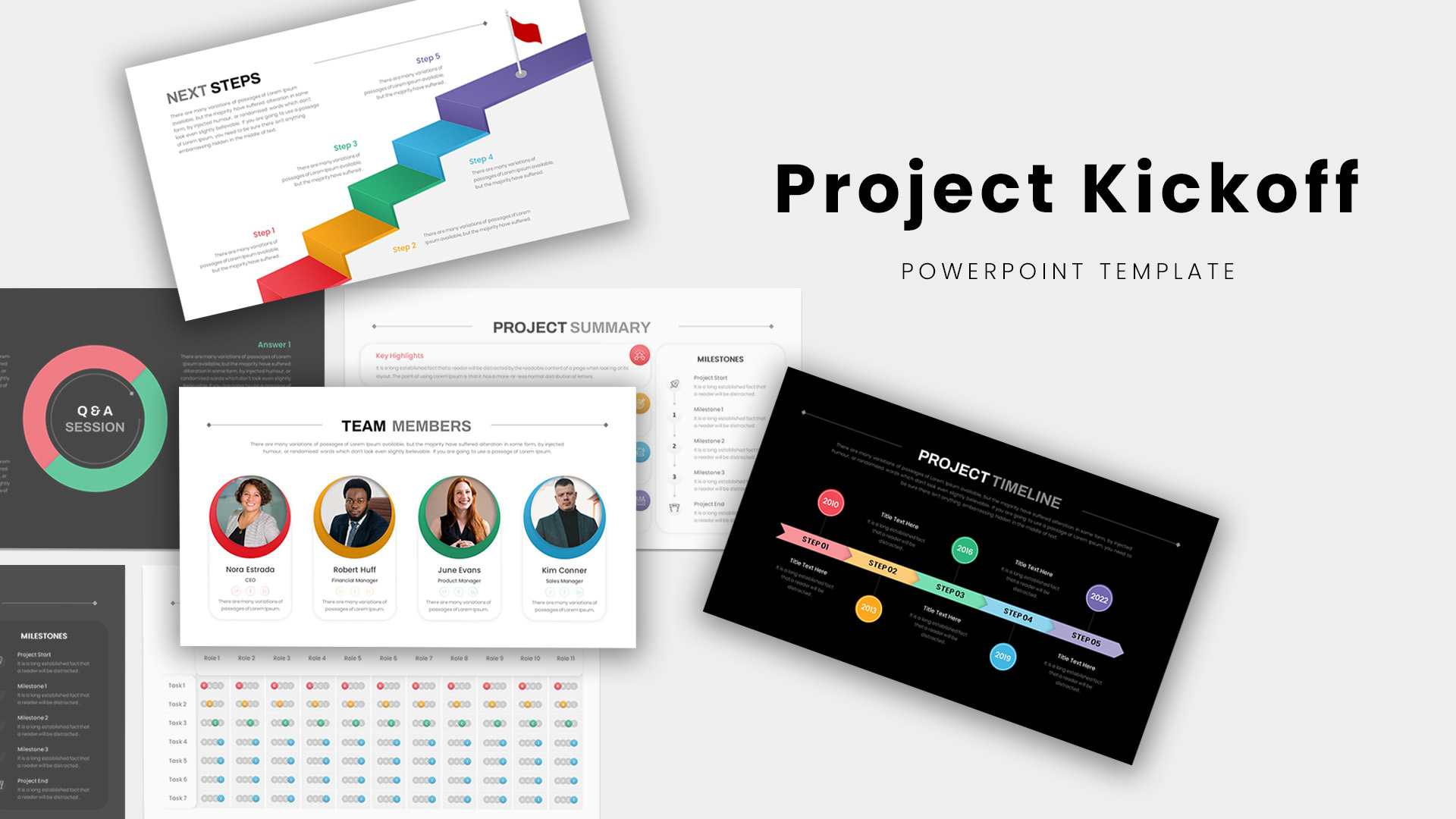
Project Kickoff Meeting Deck PowerPoint Template
PowerPoint Templates
Premium
-
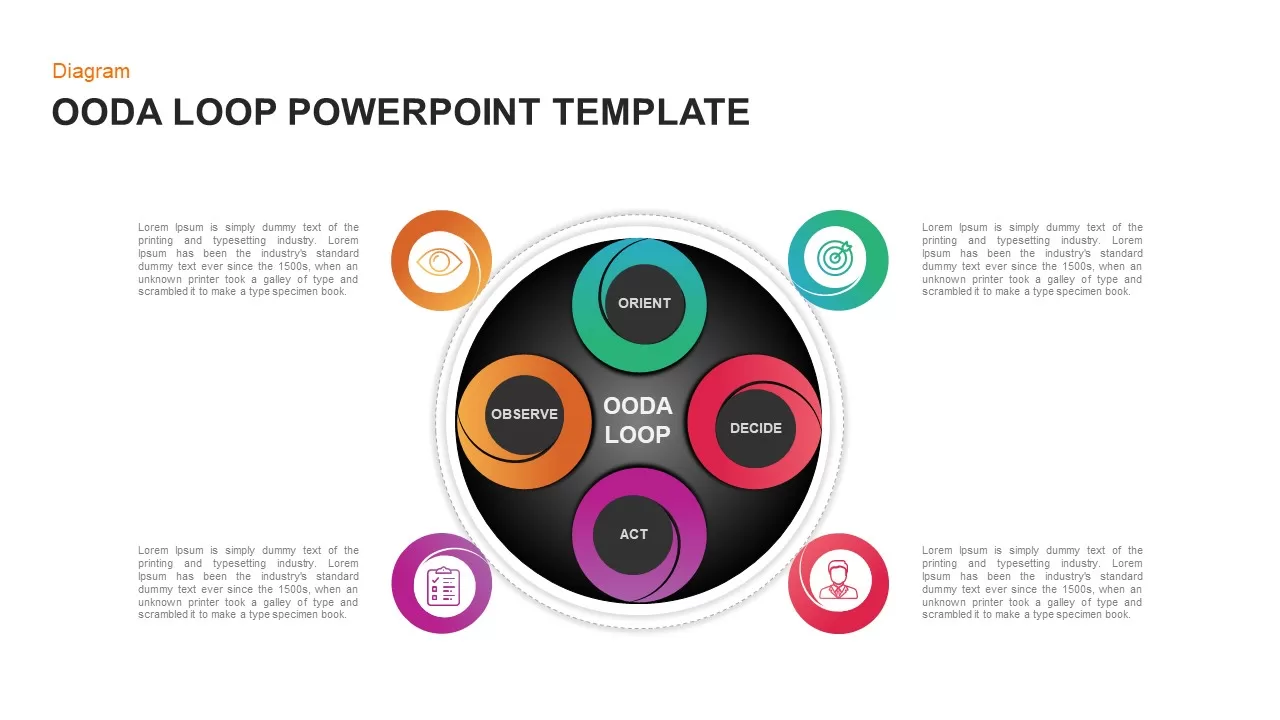
OODA Loop PowerPoint Template
Business Models
Premium
-

Project Manager Roles and Responsibilities PowerPoint Slides
Circular Diagrams
Premium
-
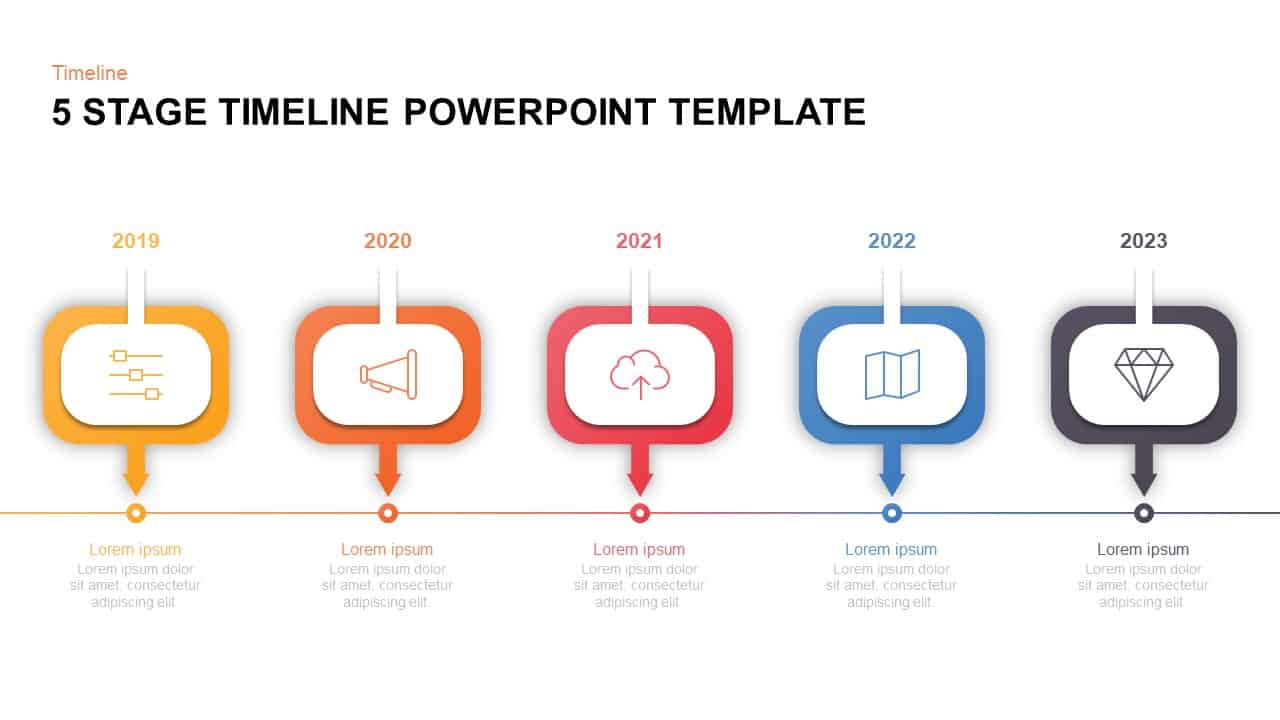
5 Level Timeline Template for PowerPoint & Keynote
Timeline PowerPoint Template
Premium
-

Free Lego PowerPoint Template
PowerPoint Templates
Free
-
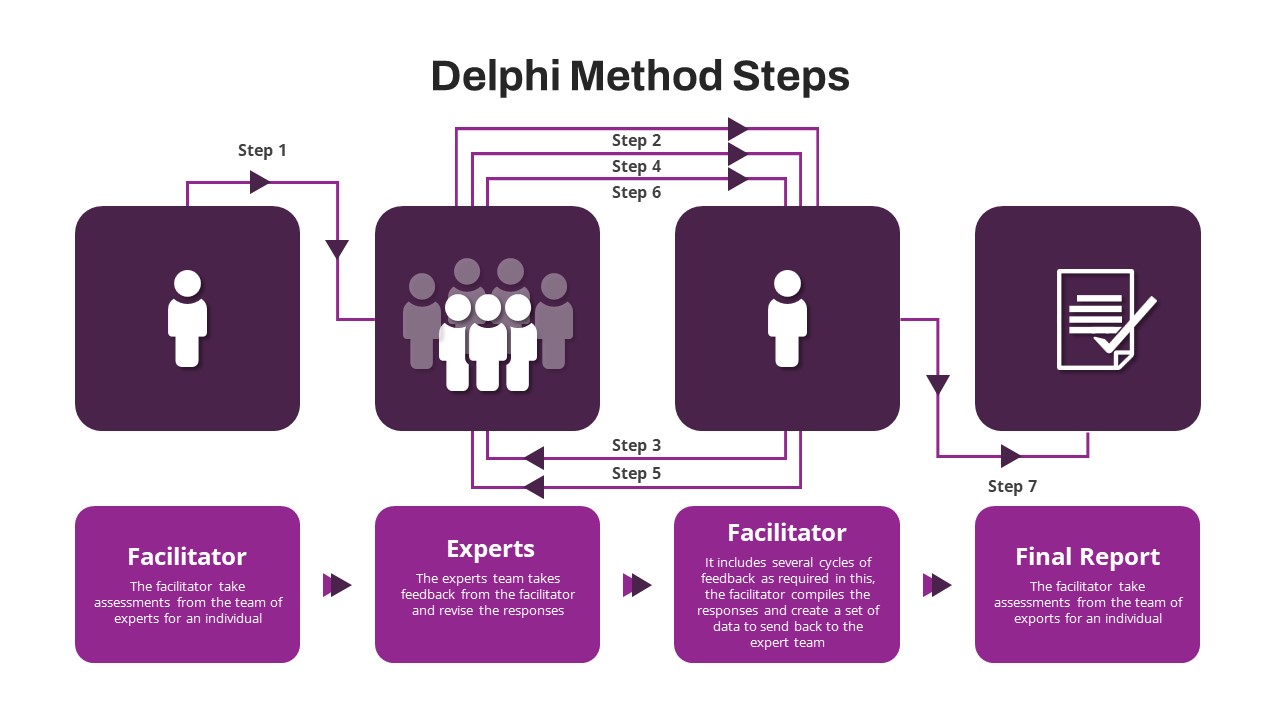
Delphi Decision Making PowerPoint Template
PowerPoint Templates
Premium
-
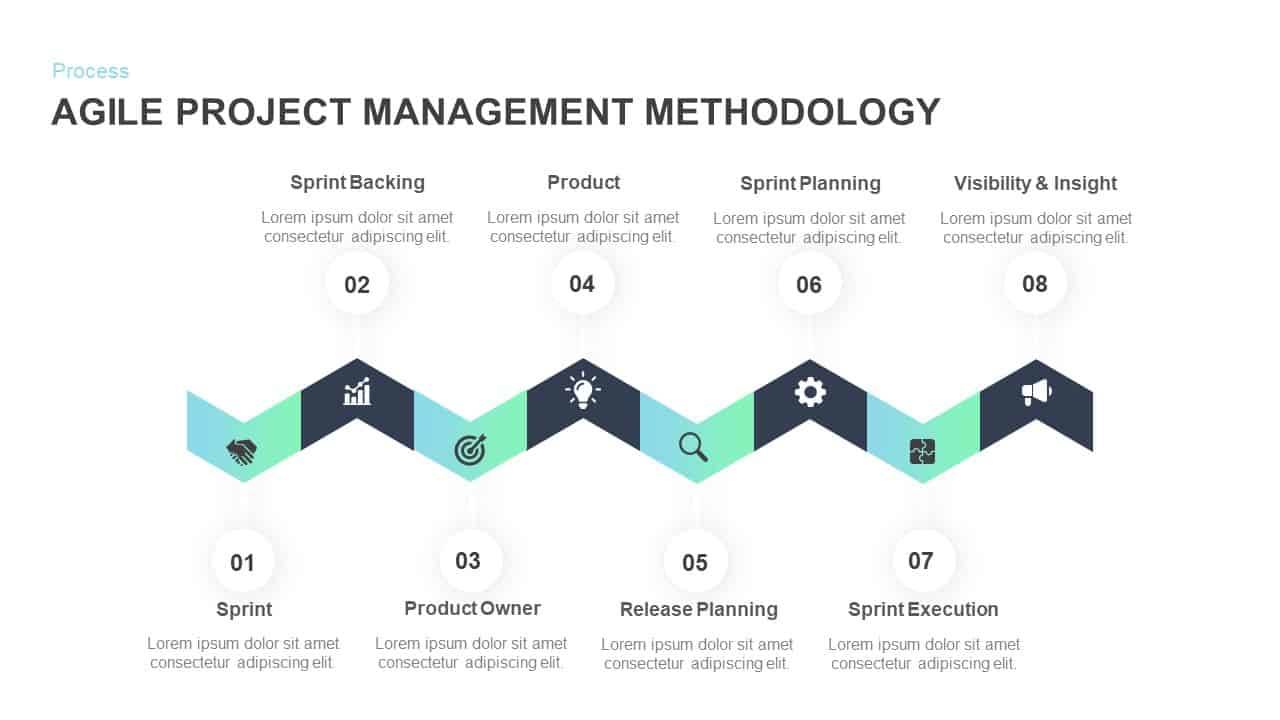
Agile Project Management Methodology PowerPoint Template and Keynote Slide
Process Flow Diagrams
Premium
-
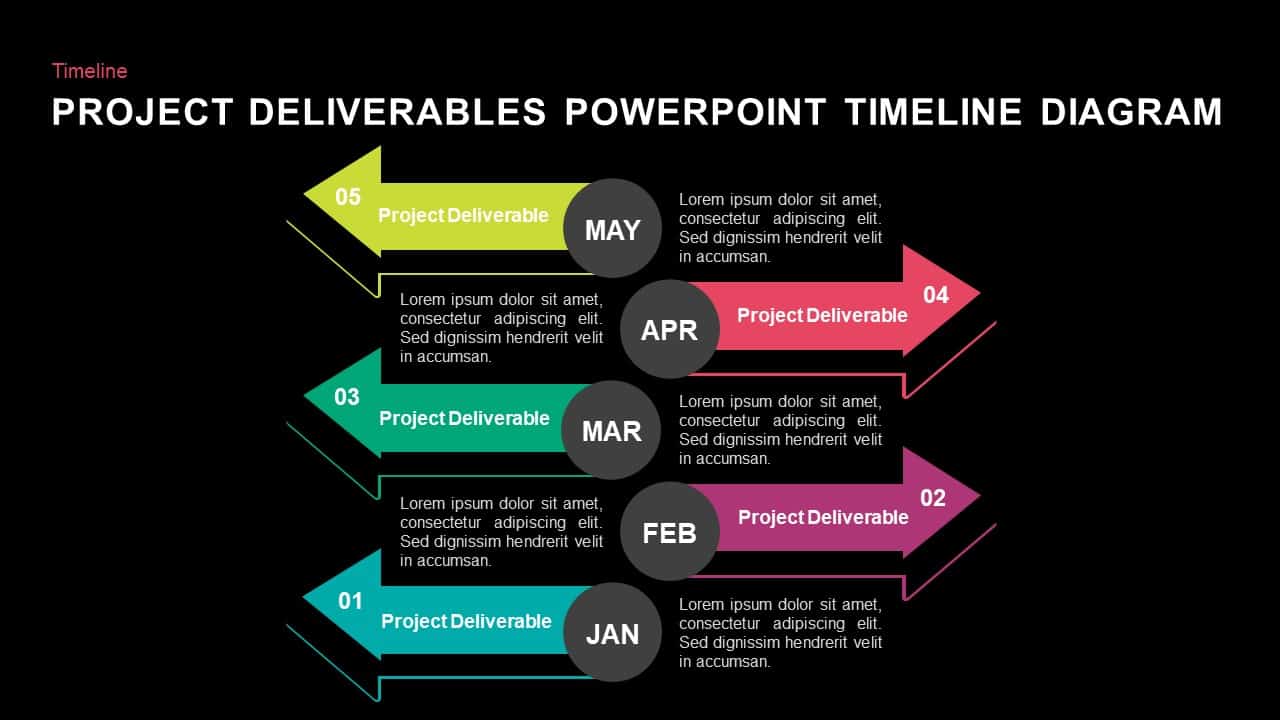
Project Deliverables Timeline Diagram PowerPoint Template and Keynote Slide
Timeline PowerPoint Template
Premium
-
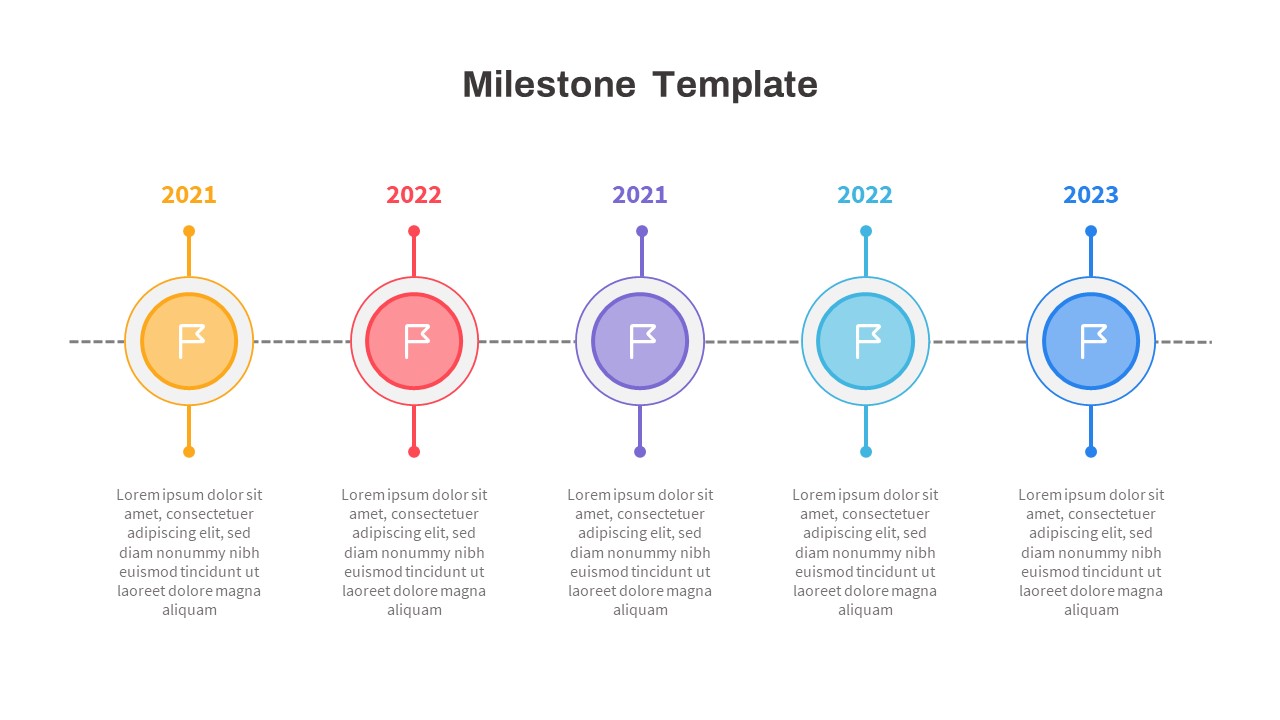
Free Milestone PowerPoint Template
PowerPoint Templates
Free
-
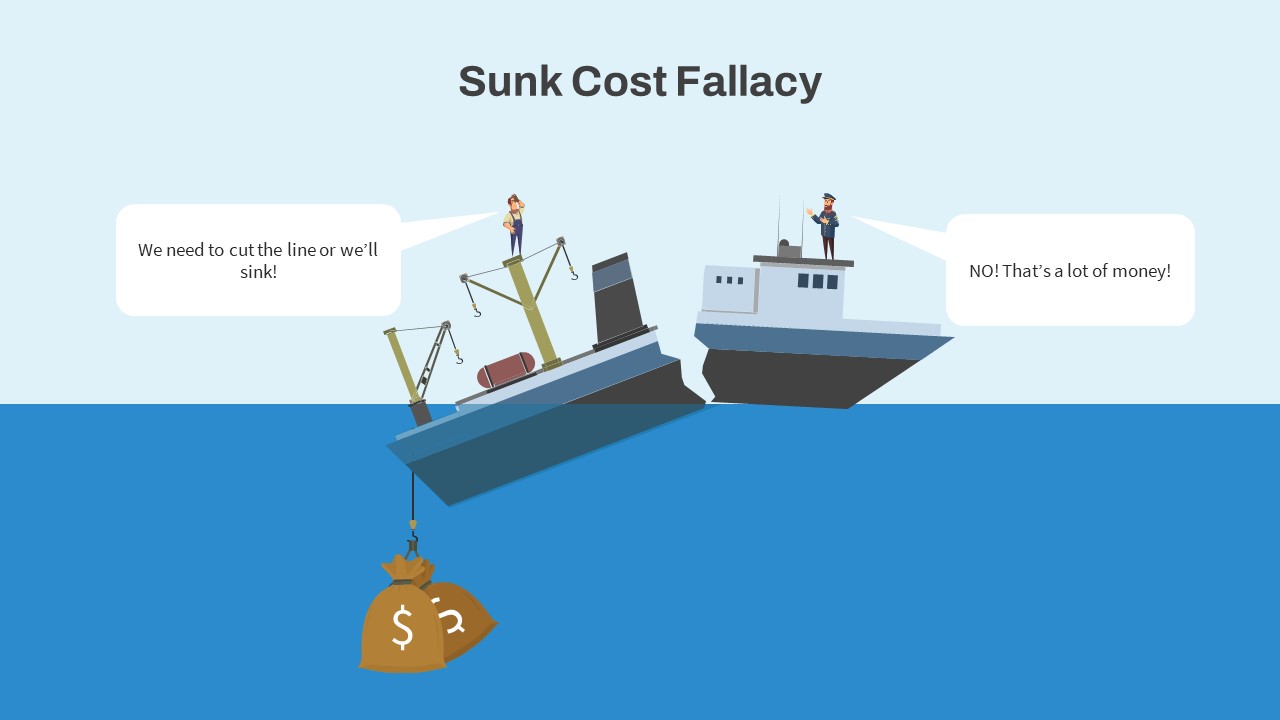
Sunk Cost Fallacy PowerPoint Template
PowerPoint Templates
Premium
-

7 Stage Process Arrow PowerPoint Template and Keynote Slide
Arrow Diagrams
Premium
-
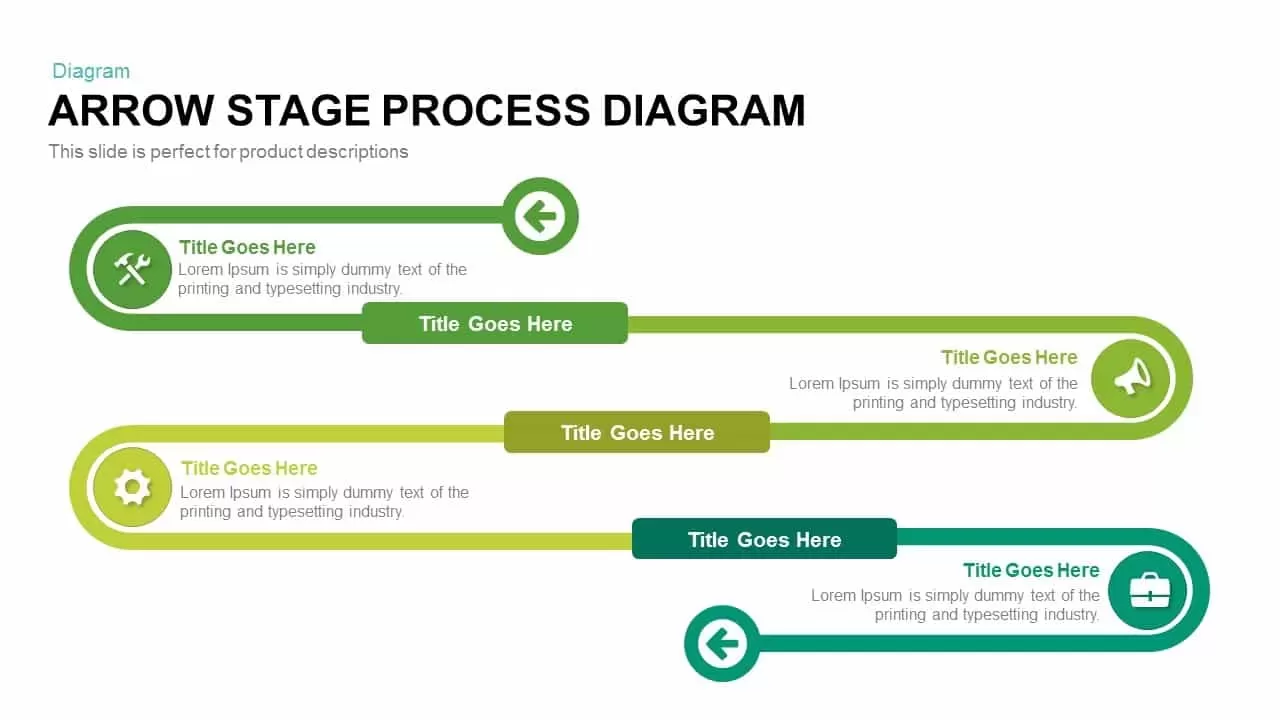
Arrow Stage Process Diagram PowerPoint Template and Keynote
Timeline PowerPoint Template
Premium
-
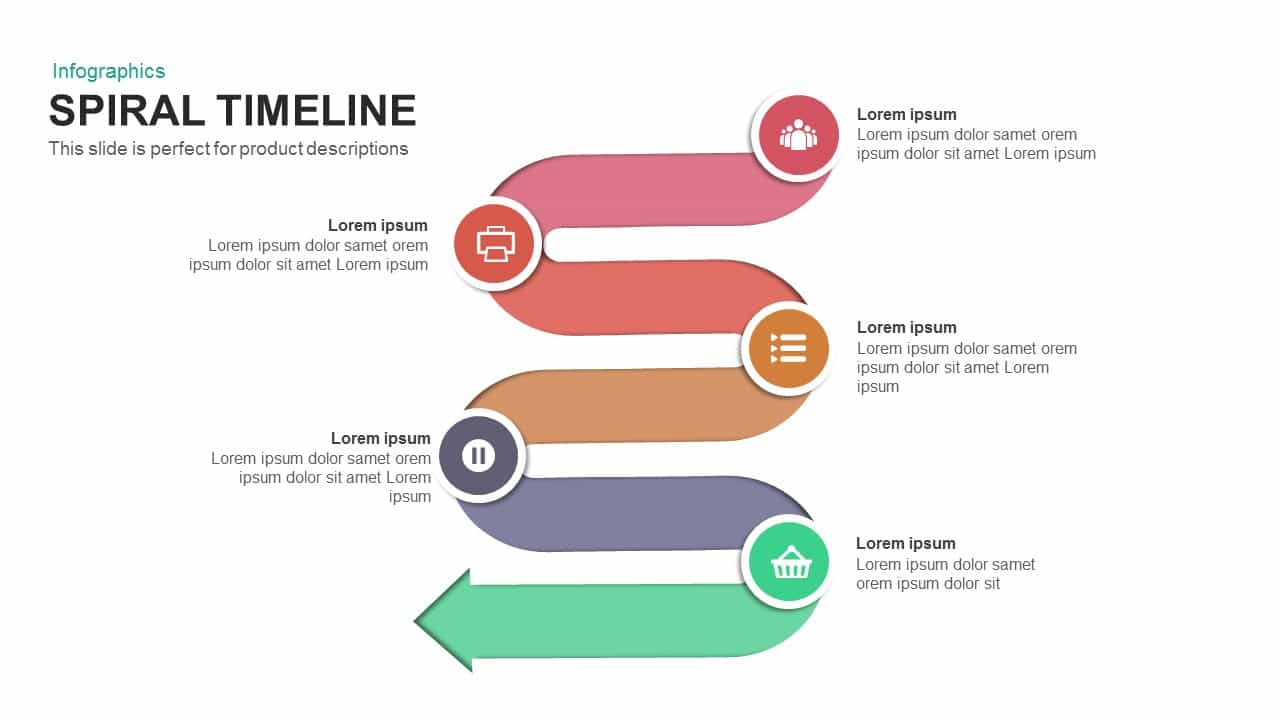
Spiral Timeline Template for PowerPoint and Keynote
Infographic
Premium
-

Six Thinking Hats Template for PowerPoint and Keynote
PowerPoint Business Templates
Premium
-
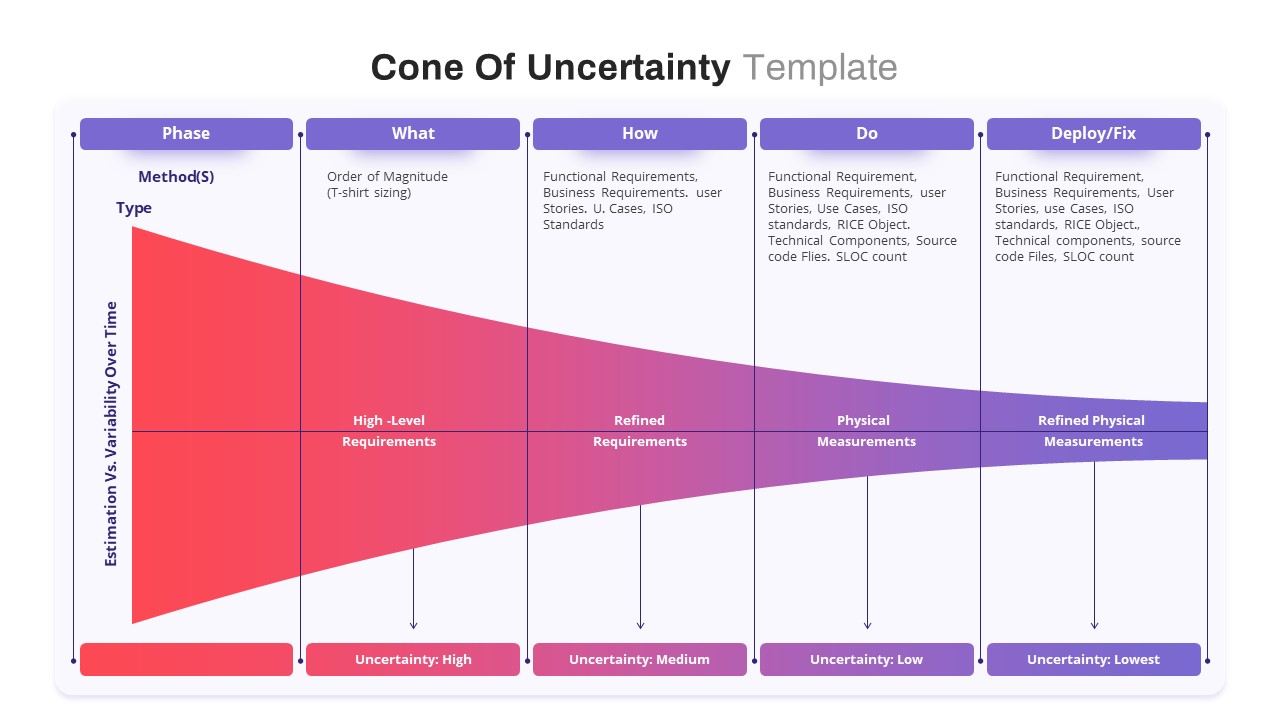
Cone Of Uncertainty PowerPoint Template
PowerPoint Charts
Premium
-
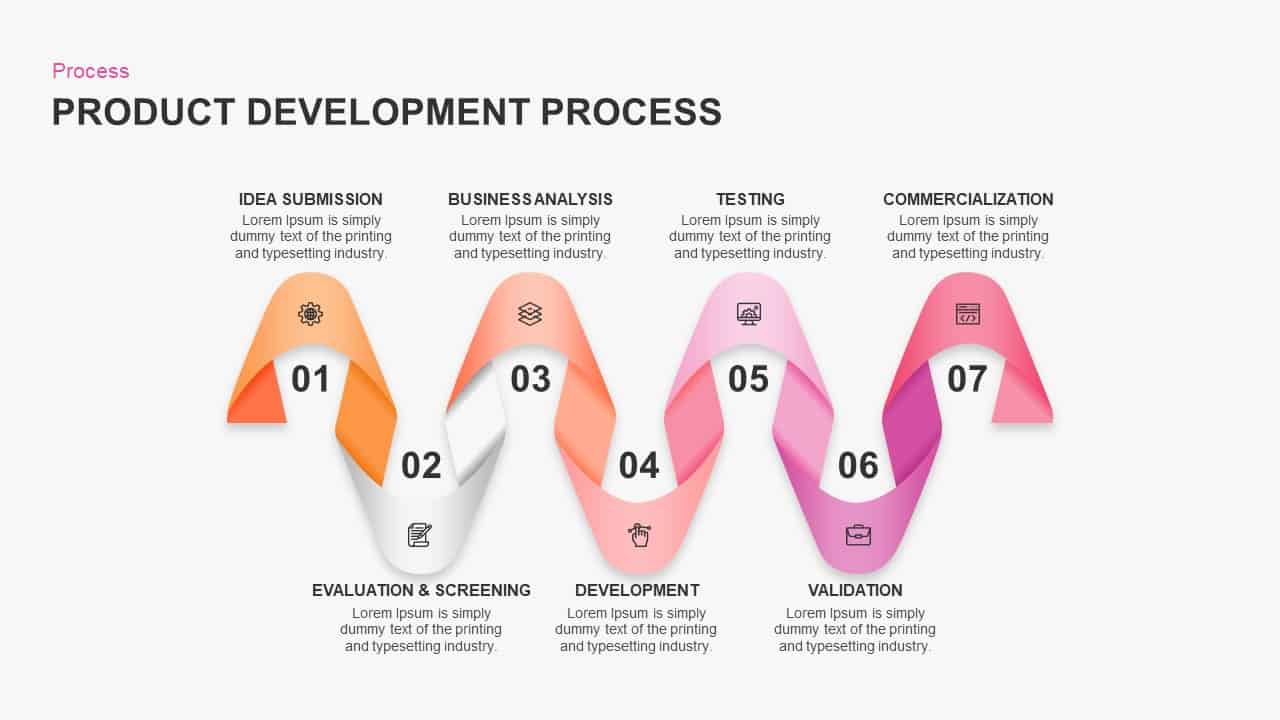
Product Development Process PowerPoint Presentation Template
Business Models
Premium
-

Agile Project Roadmap PowerPoint Template
PowerPoint Templates
Premium
-
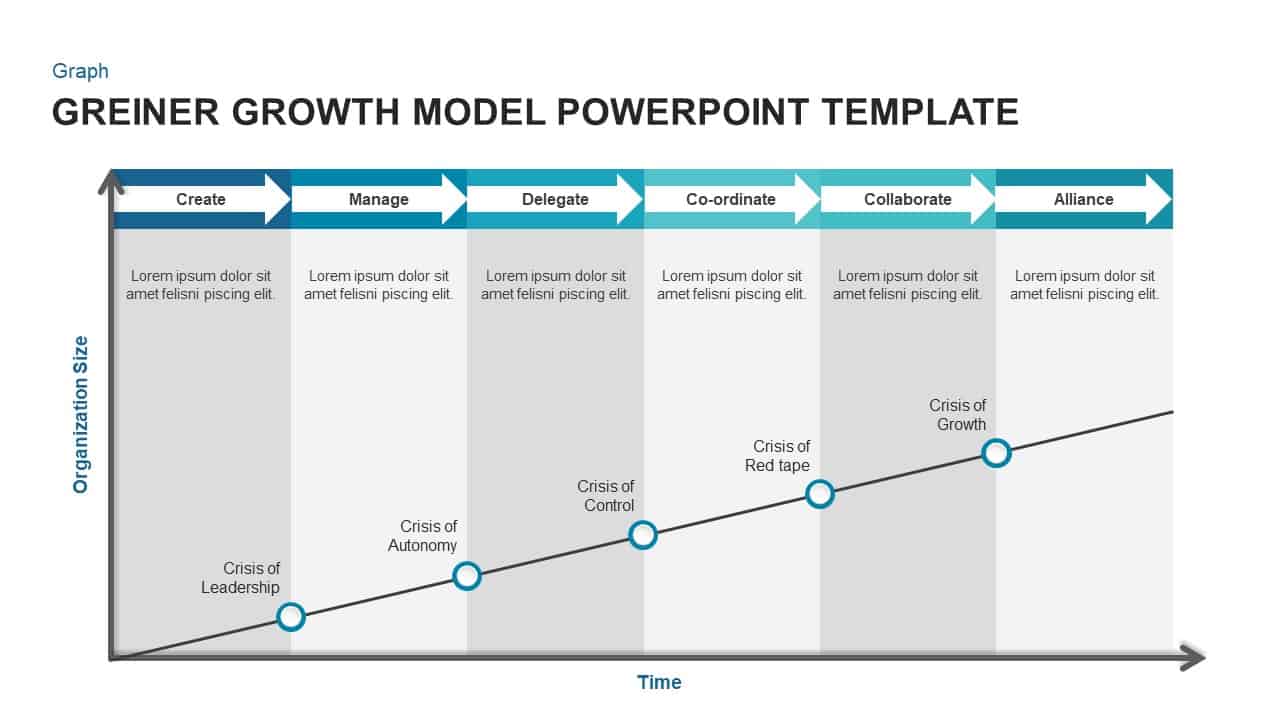
Greiner’s Growth Model Template for PowerPoint & Keynote
Business Models
Premium
-
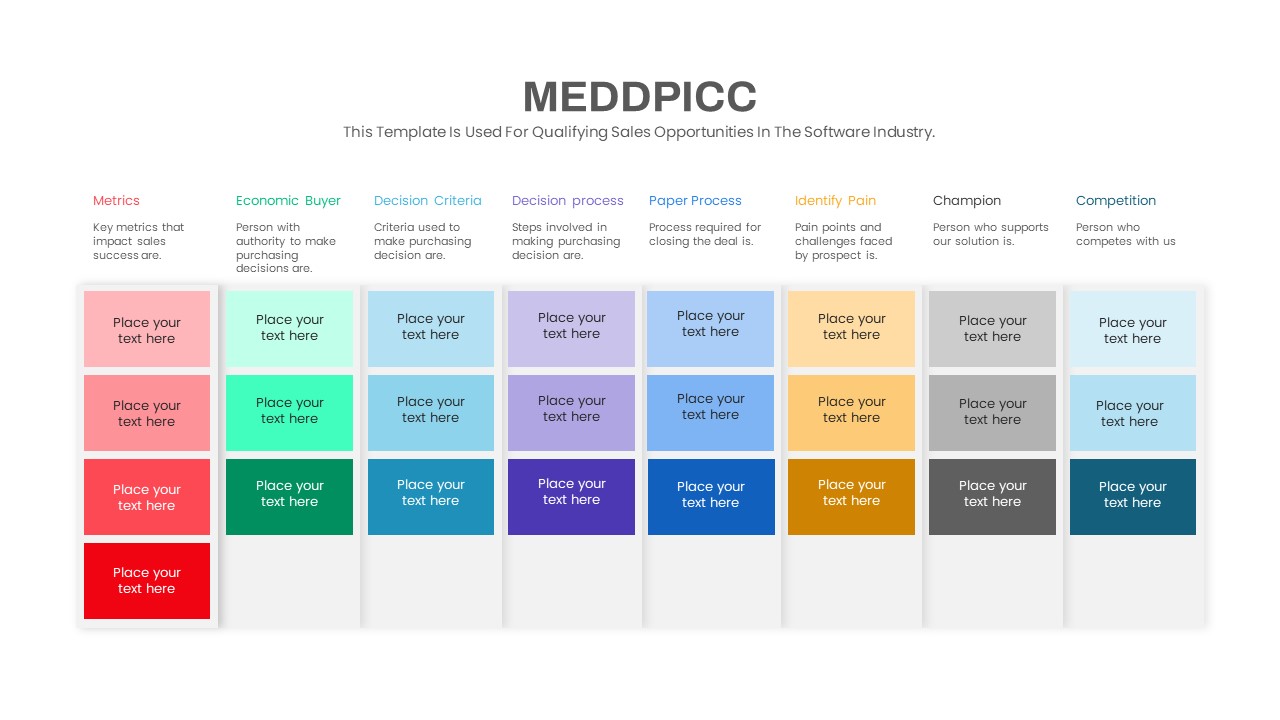
MEDDPICC PowerPoint Template
PowerPoint Templates
Premium
-
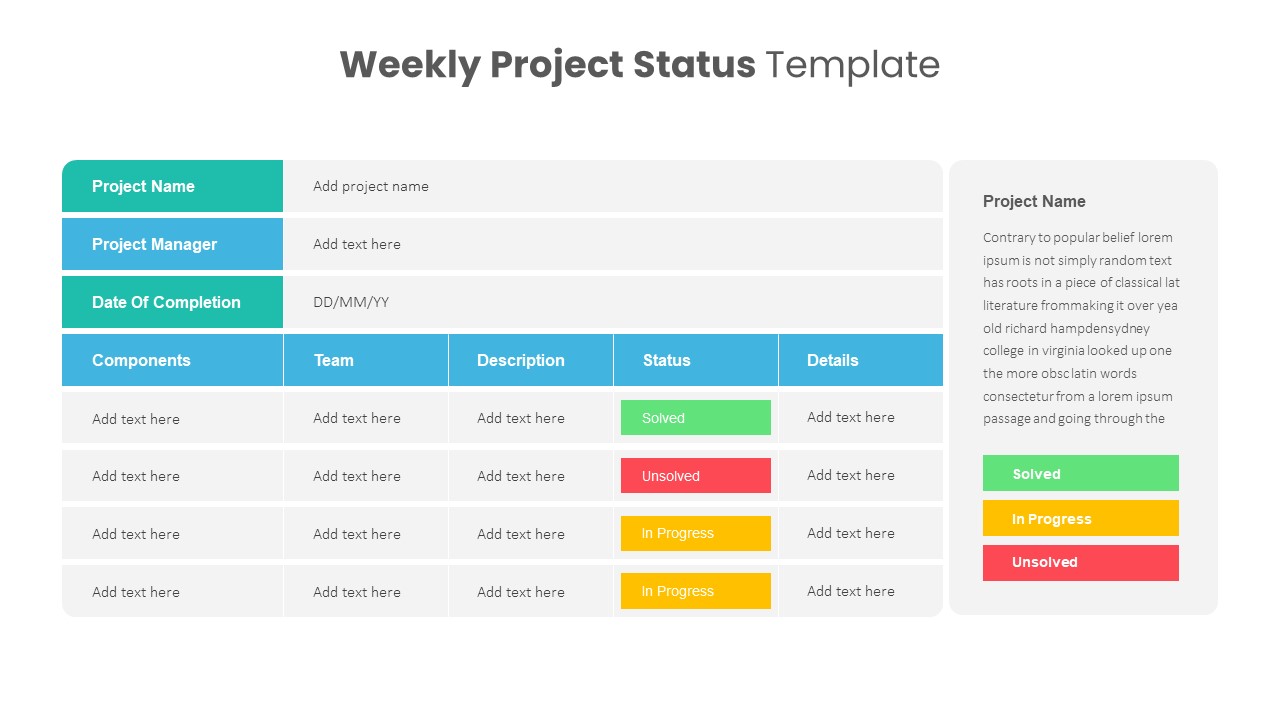
Weekly Project Status Template
PowerPoint Templates
Premium
-
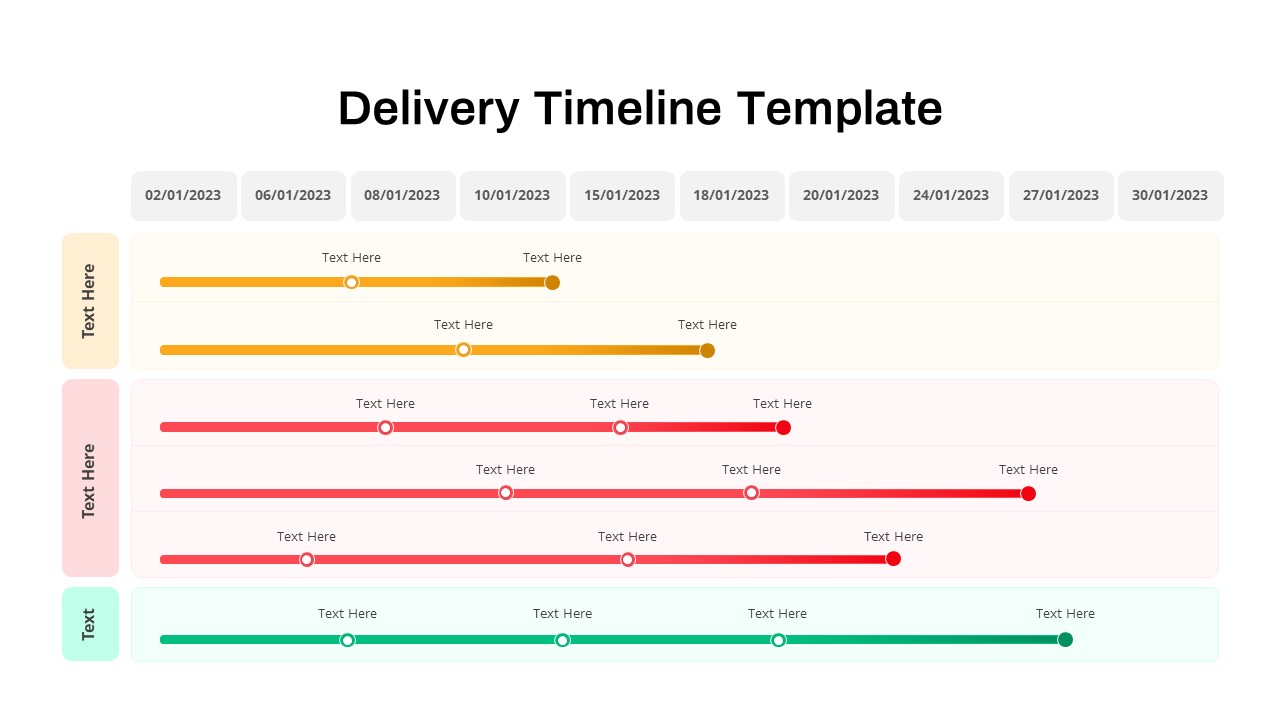
Delivery Timeline PowerPoint Template
PowerPoint Templates
Premium
-
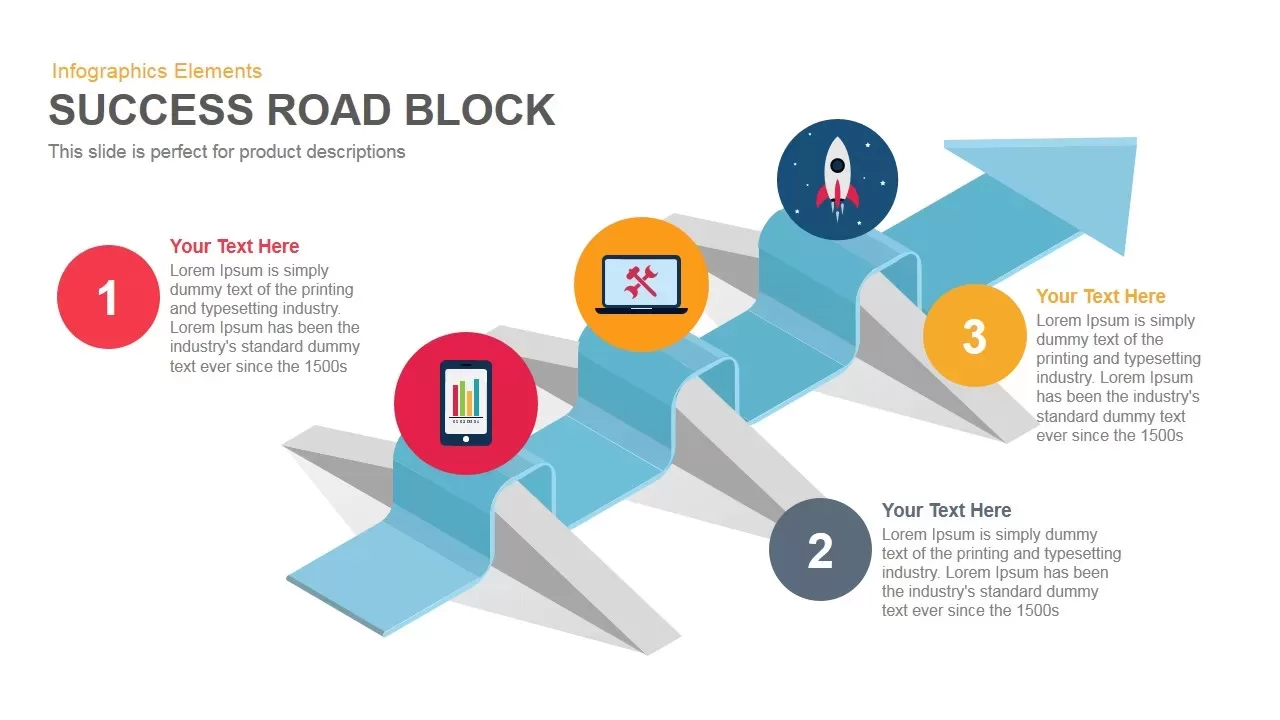
Success Roadblock PowerPoint Template and Keynote Slide
Infographic
Premium
-
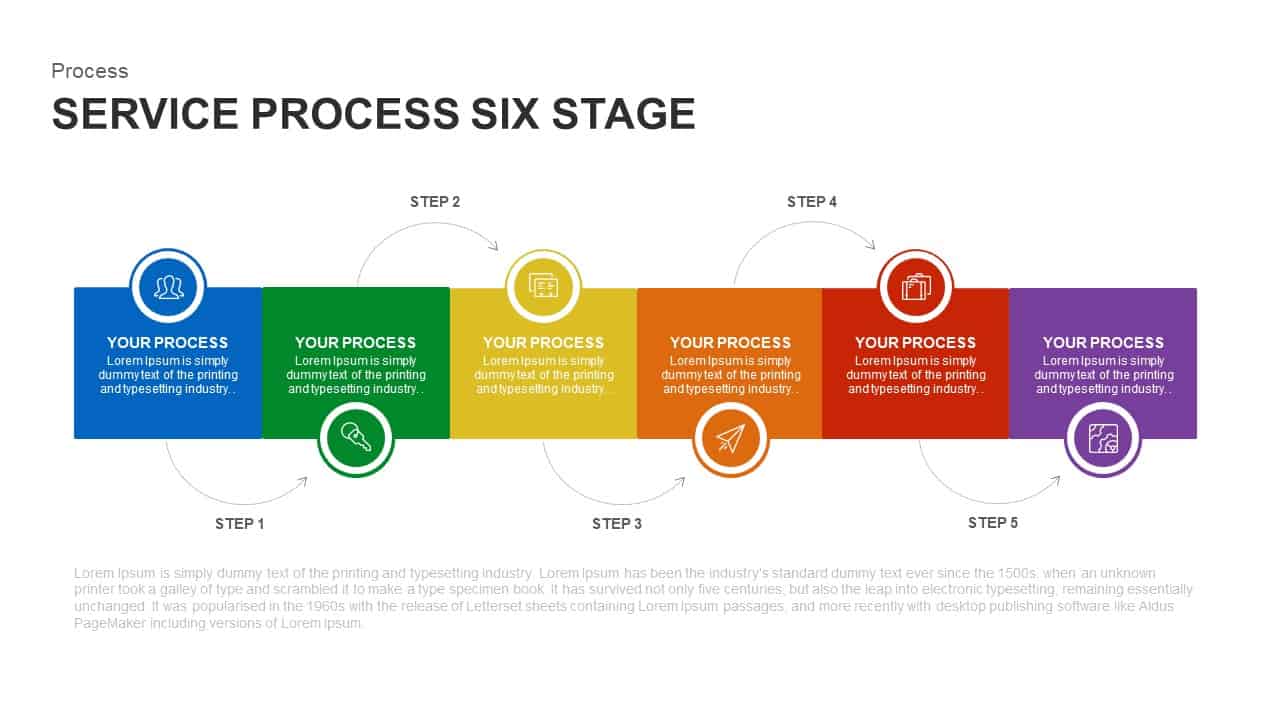
6 Stage Service Process Template for PowerPoint and Keynote
Infographic
Premium
-
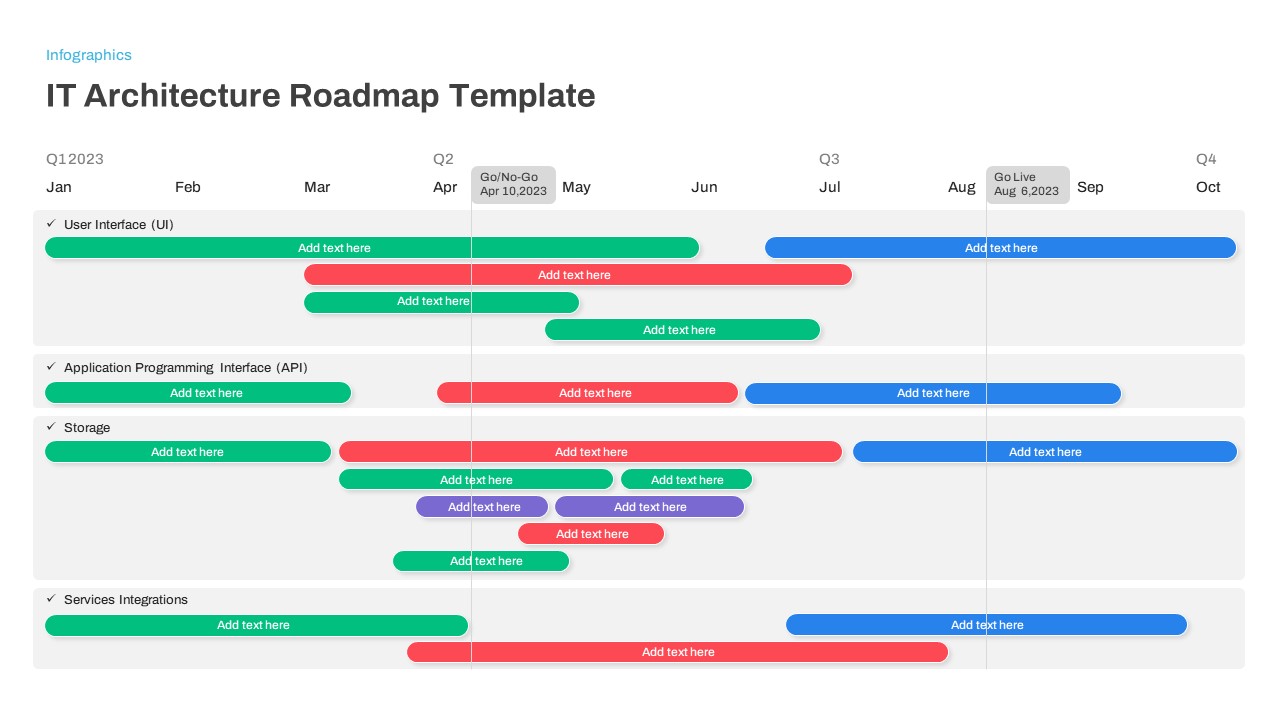
IT Architecture Roadmap PowerPoint Template
PowerPoint Templates
Premium
-
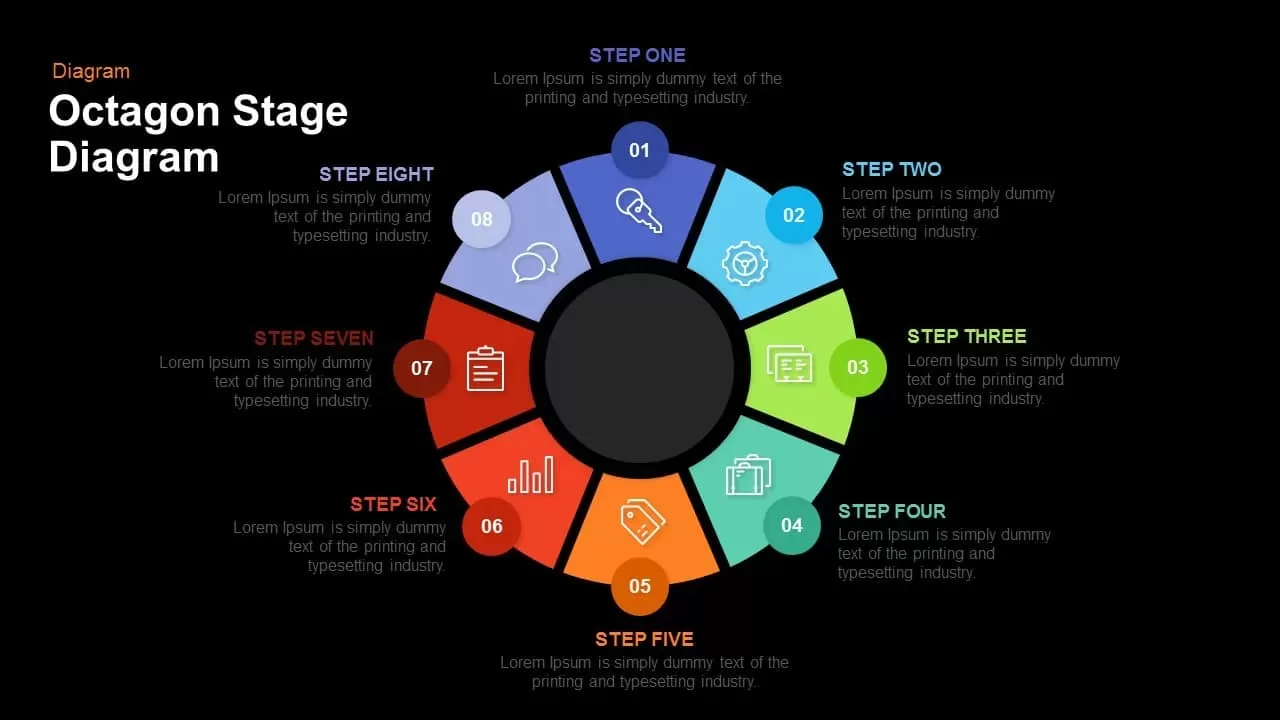
Octagon Stage Process Flow PowerPoint Template & Keynote
Circular Diagrams
Premium
-
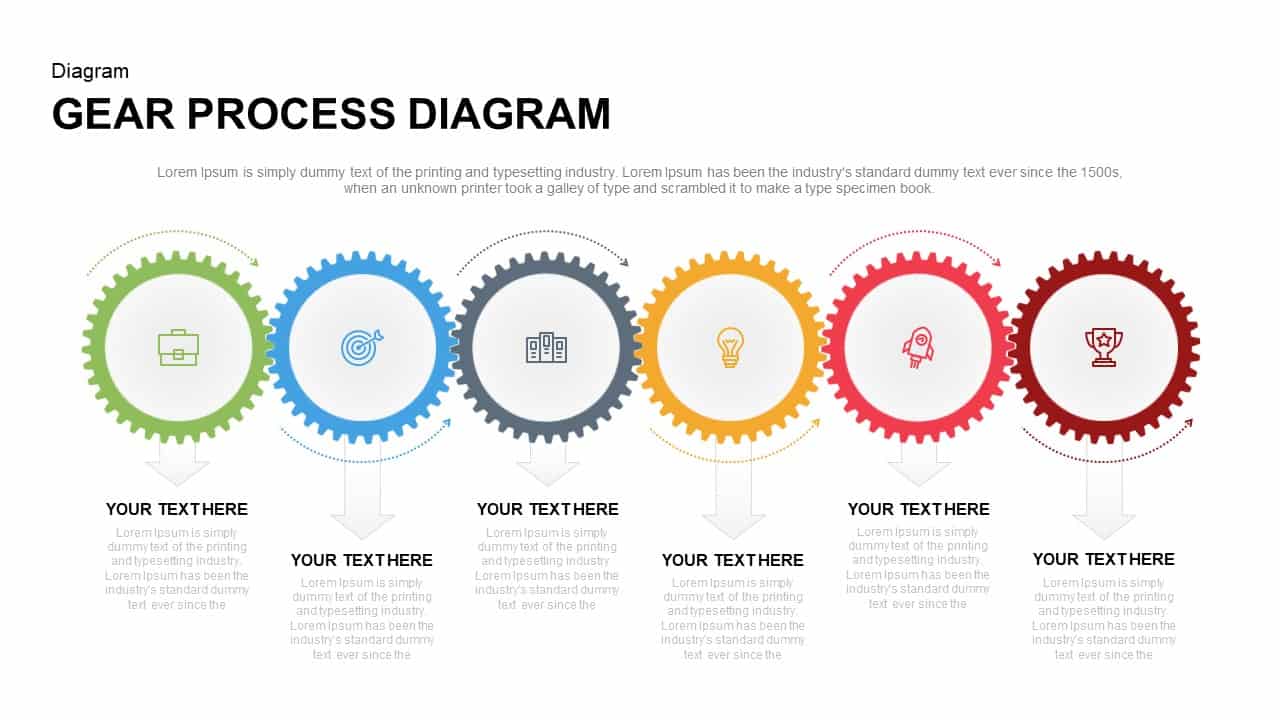
Gear Process Diagram PowerPoint Template and Keynote
Diagrams
Premium
-
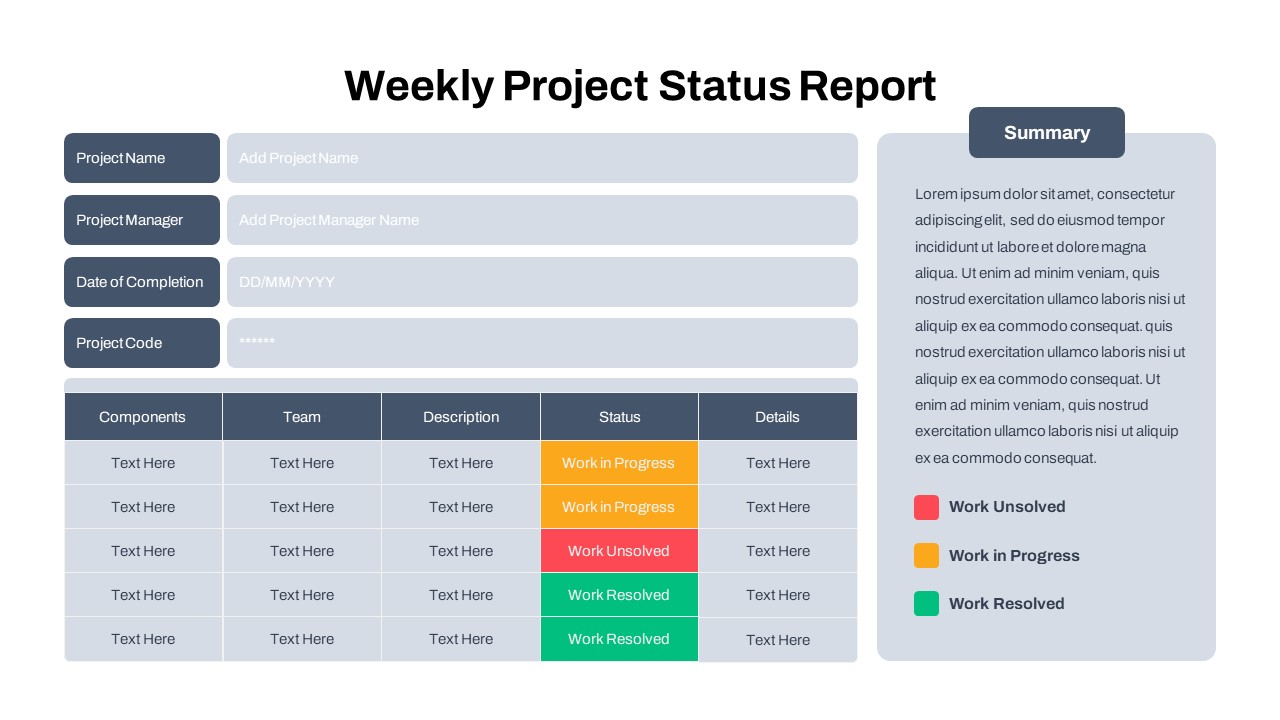
Free Weekly Status Report PowerPoint Template
PowerPoint Templates
Free
-
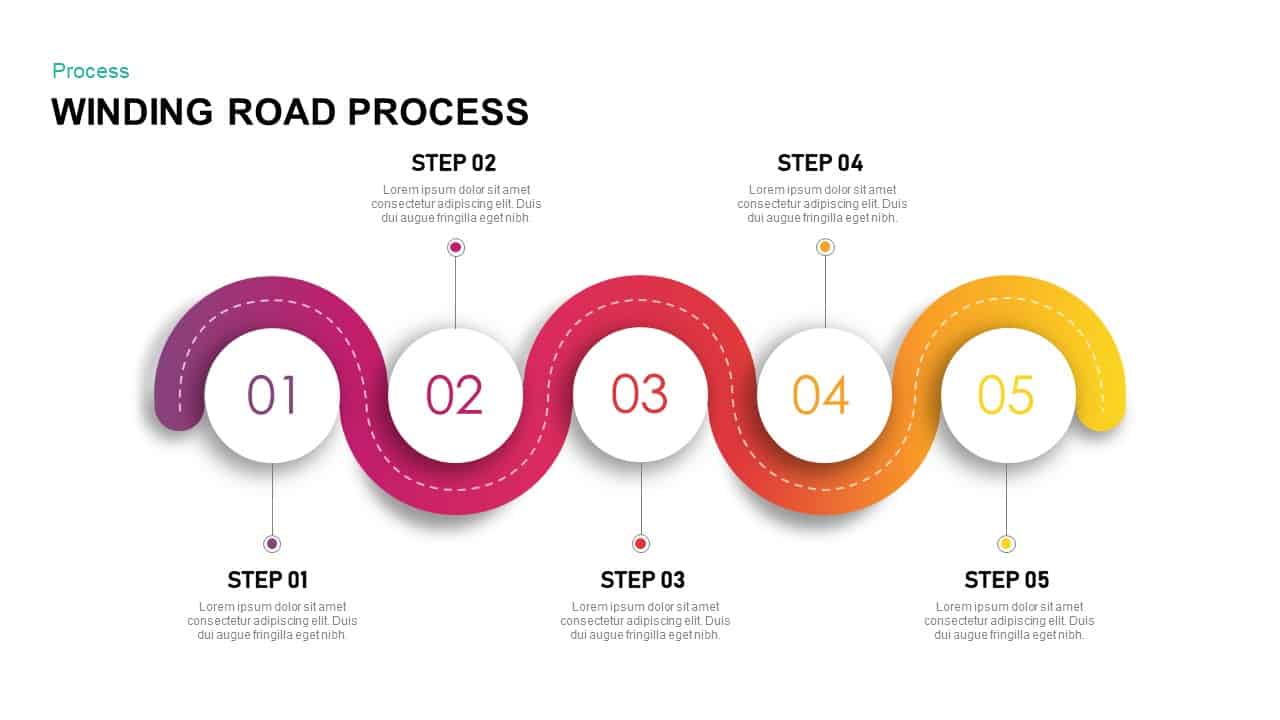
Winding Road Process PowerPoint Template and Keynote Presentation
Infographic
Premium
-
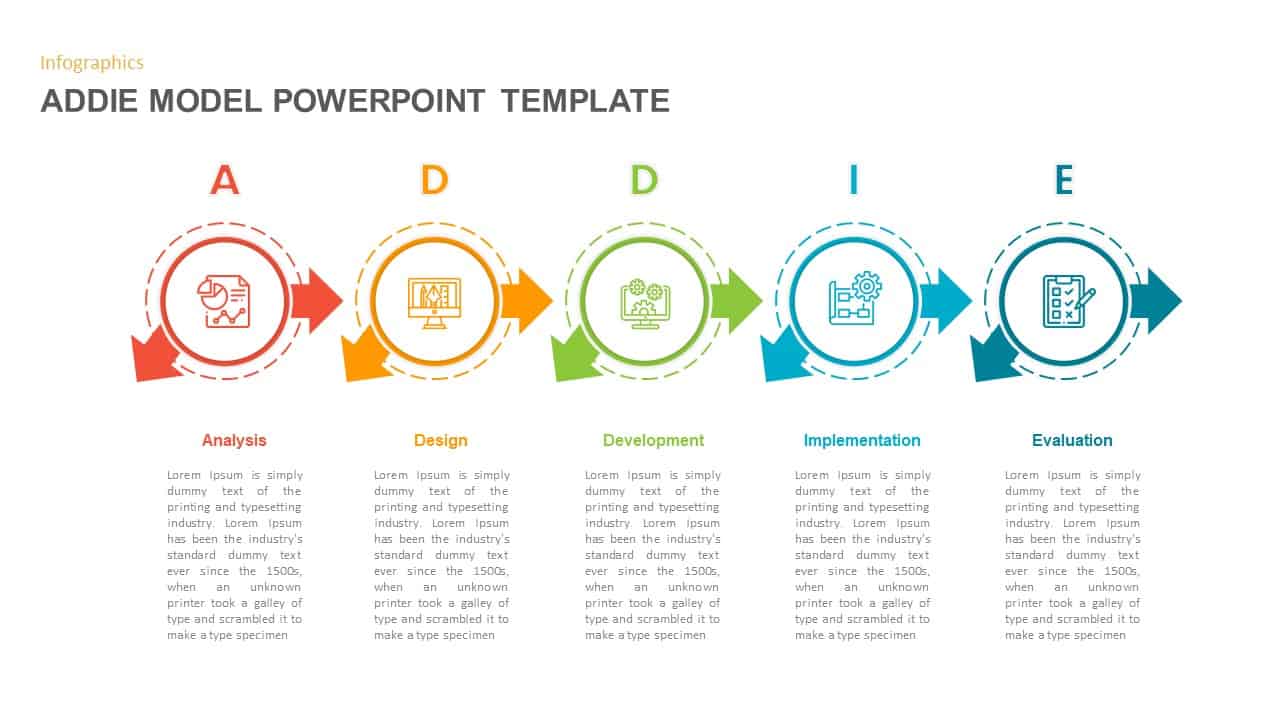
ADDIE Model PowerPoint Template
Business Models
Premium
-

Value Based Management Template
PowerPoint Templates
Premium
-
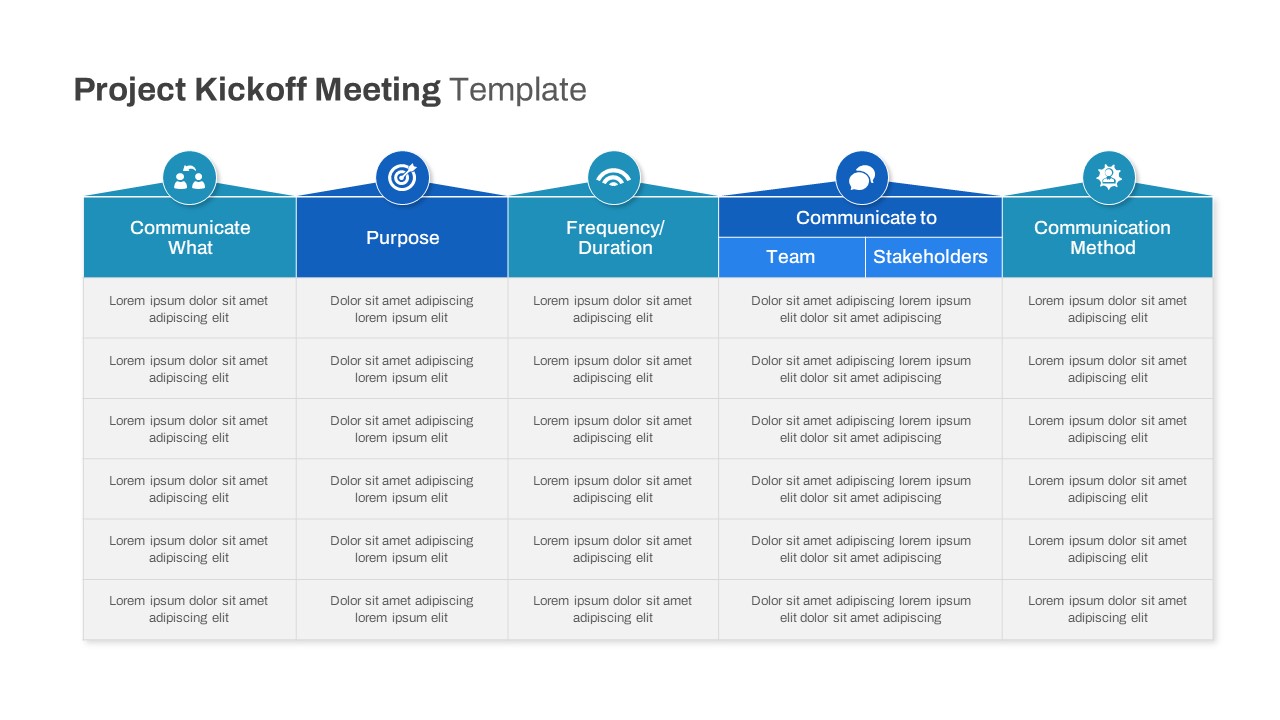
Free Project Kickoff Meeting Template PowerPoint
Free PowerPoint Templates
Free
-
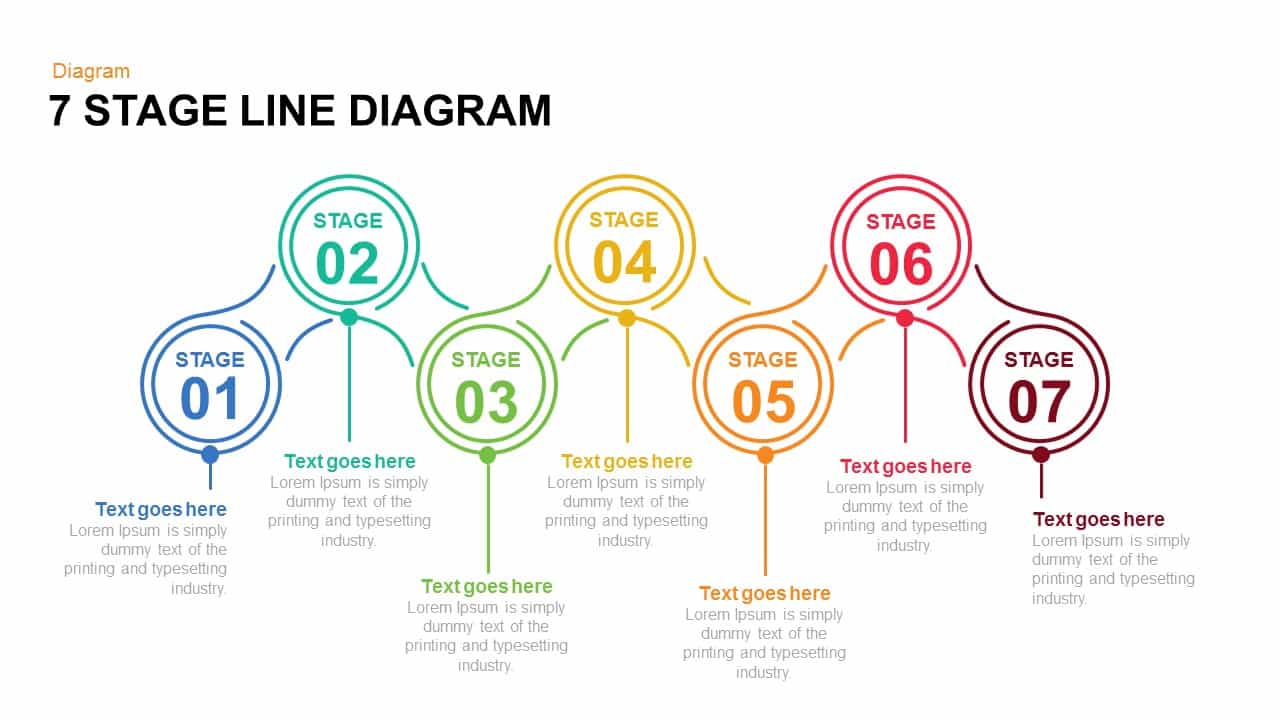
7 and 6 Stage Line Diagram PowerPoint Template and Keynote Slide
Diagrams
Premium
-
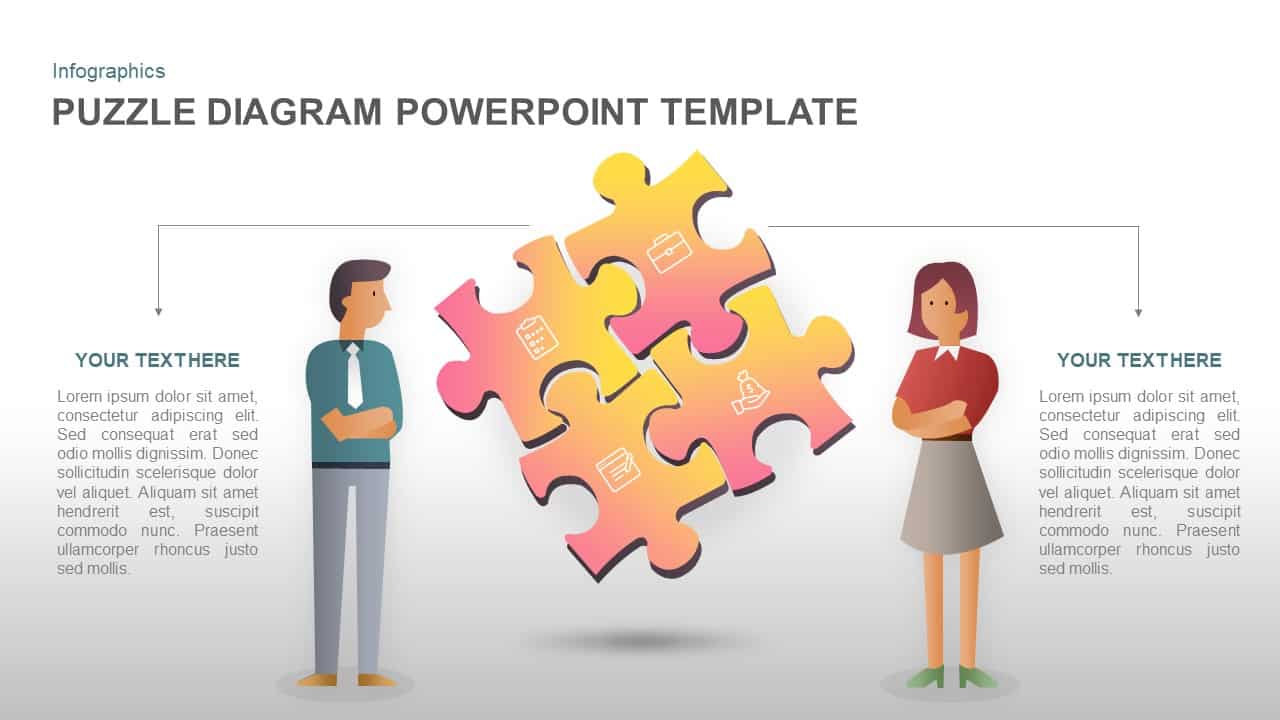
Puzzle PowerPoint Template Diagram and Keynote Slide
Puzzle
Premium
-
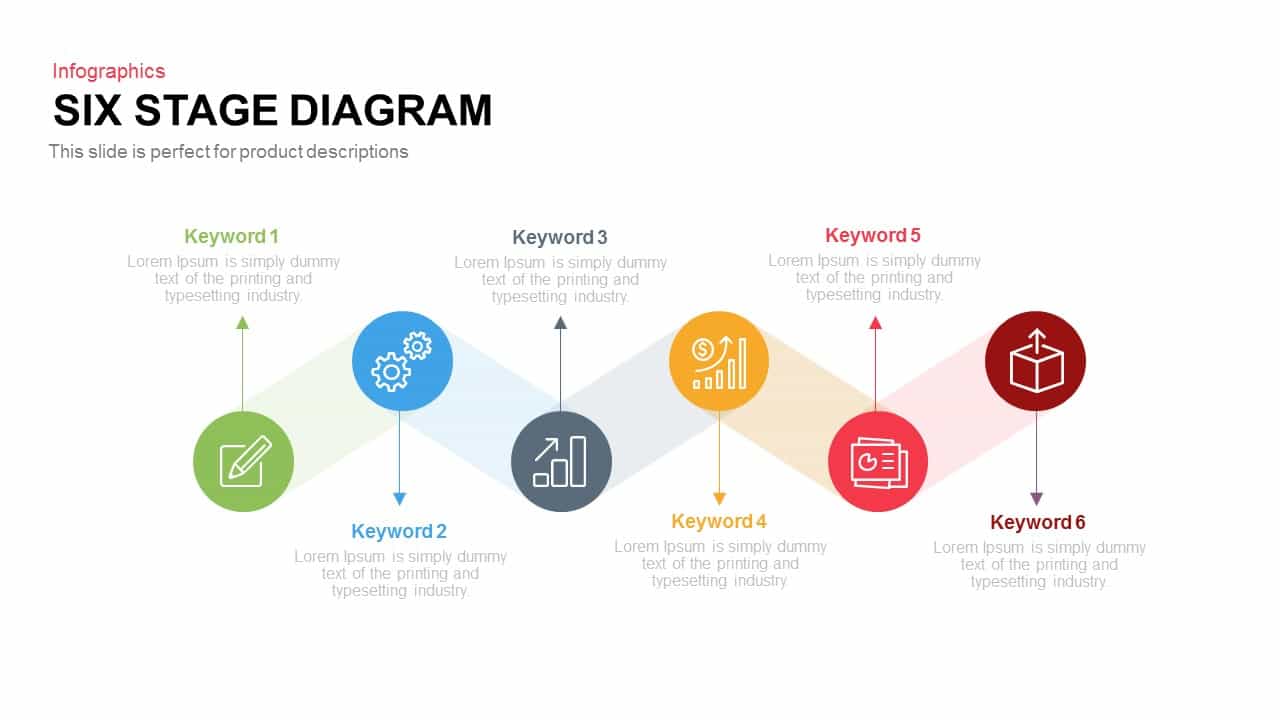
6 Stages Diagram Template for PowerPoint and Keynote Presentation
Diagrams
Premium
-
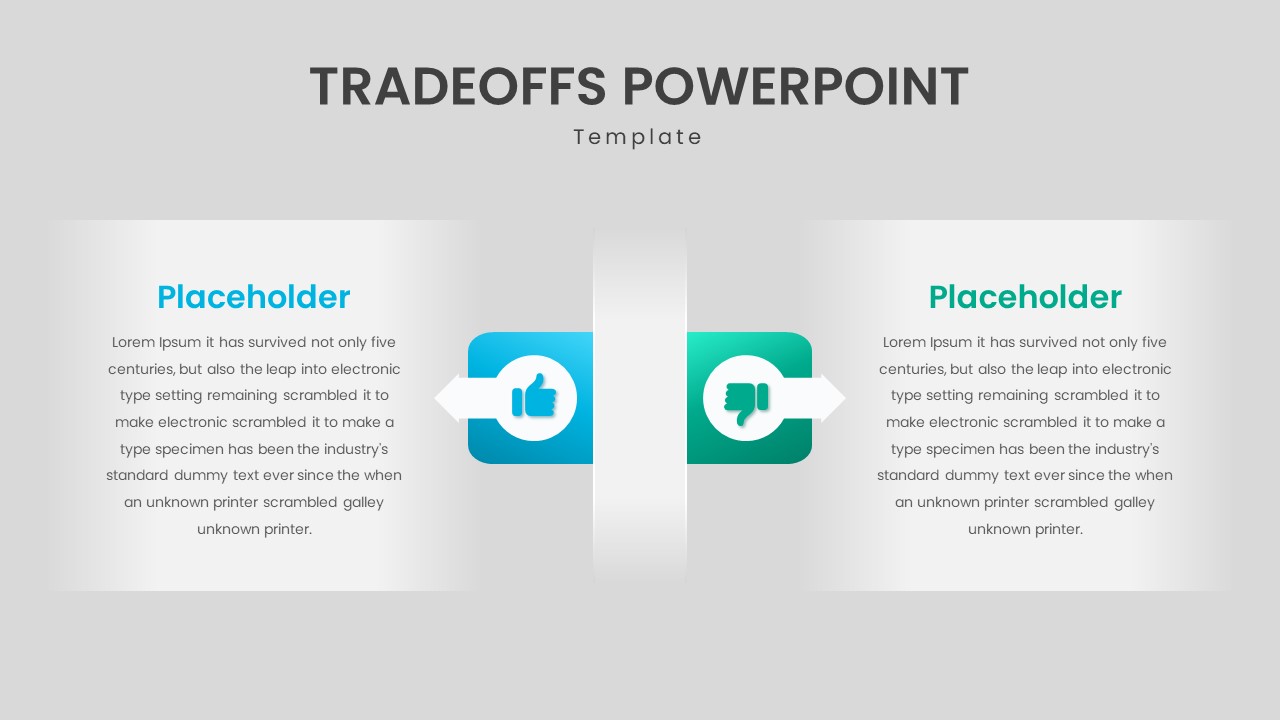
Tradeoffs PowerPoint Template
PowerPoint Templates
Premium
-
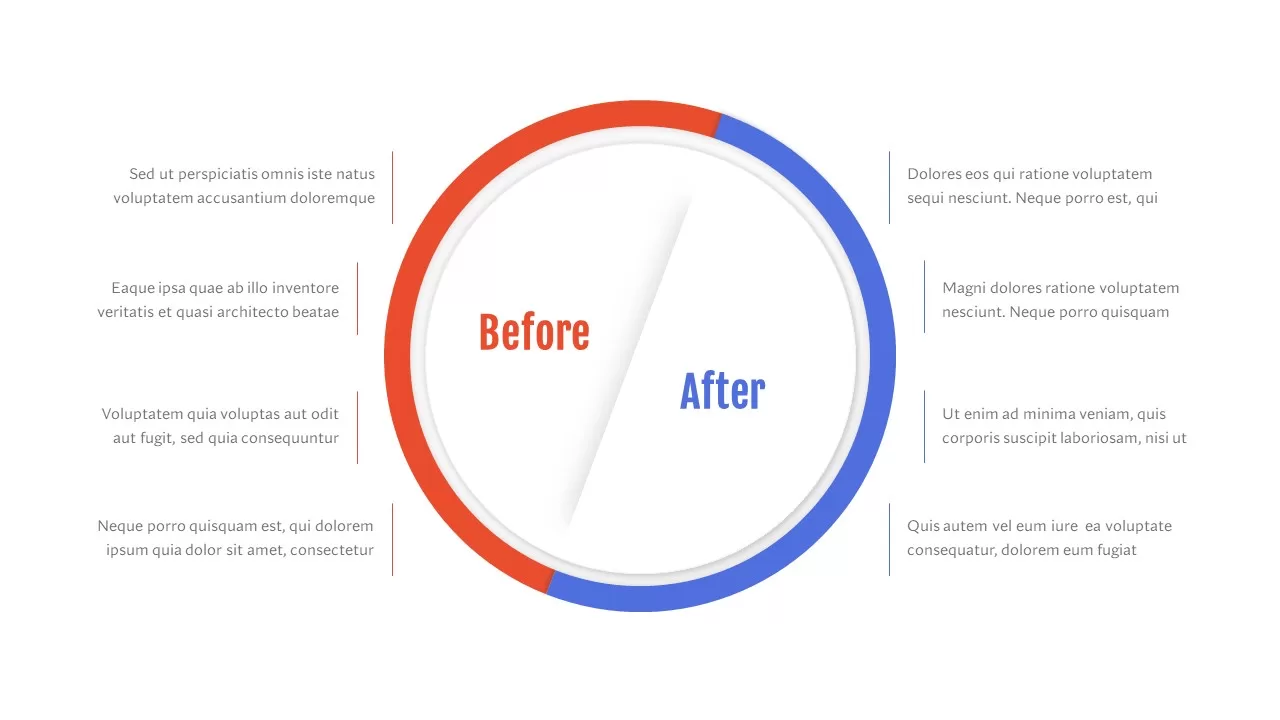
Free Before And After Slide PowerPoint Template
Infographic
Free
-
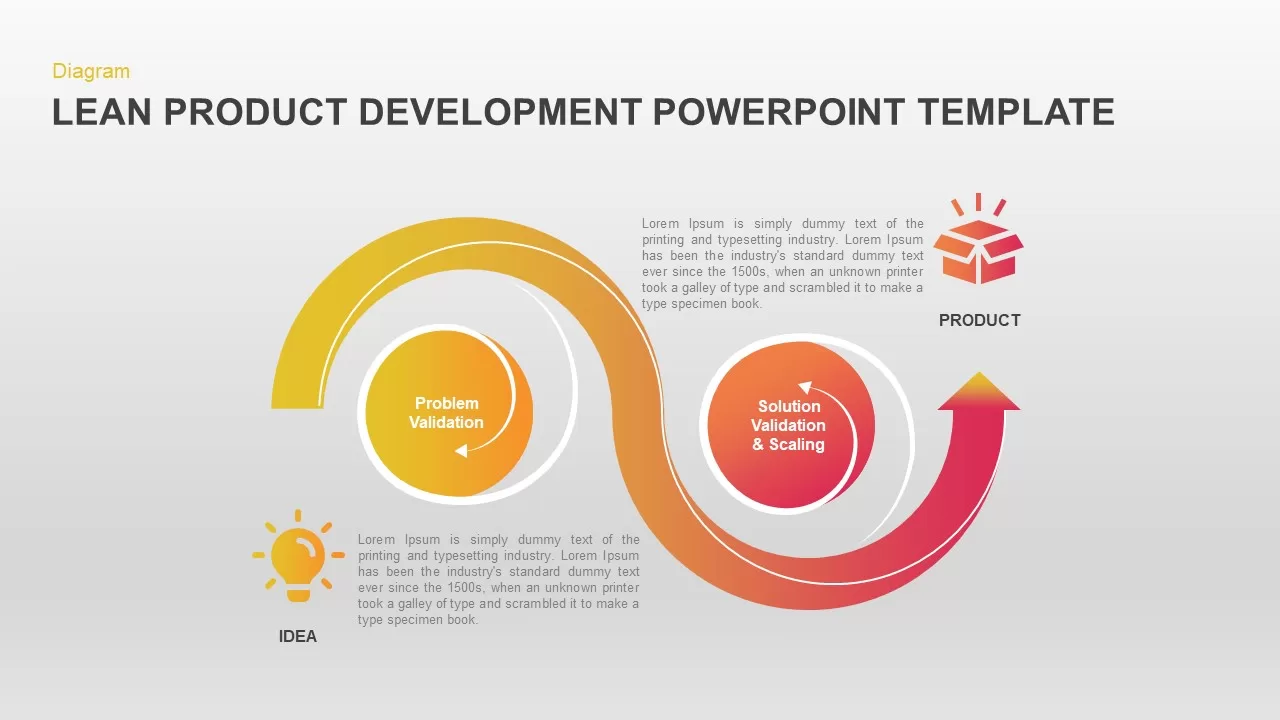
Lean Product Development Diagram for PowerPoint
Business Models
Premium
-

5 Stages Circular Arrow Diagram Template for PowerPoint & Keynote
Circular Diagrams
Premium
-
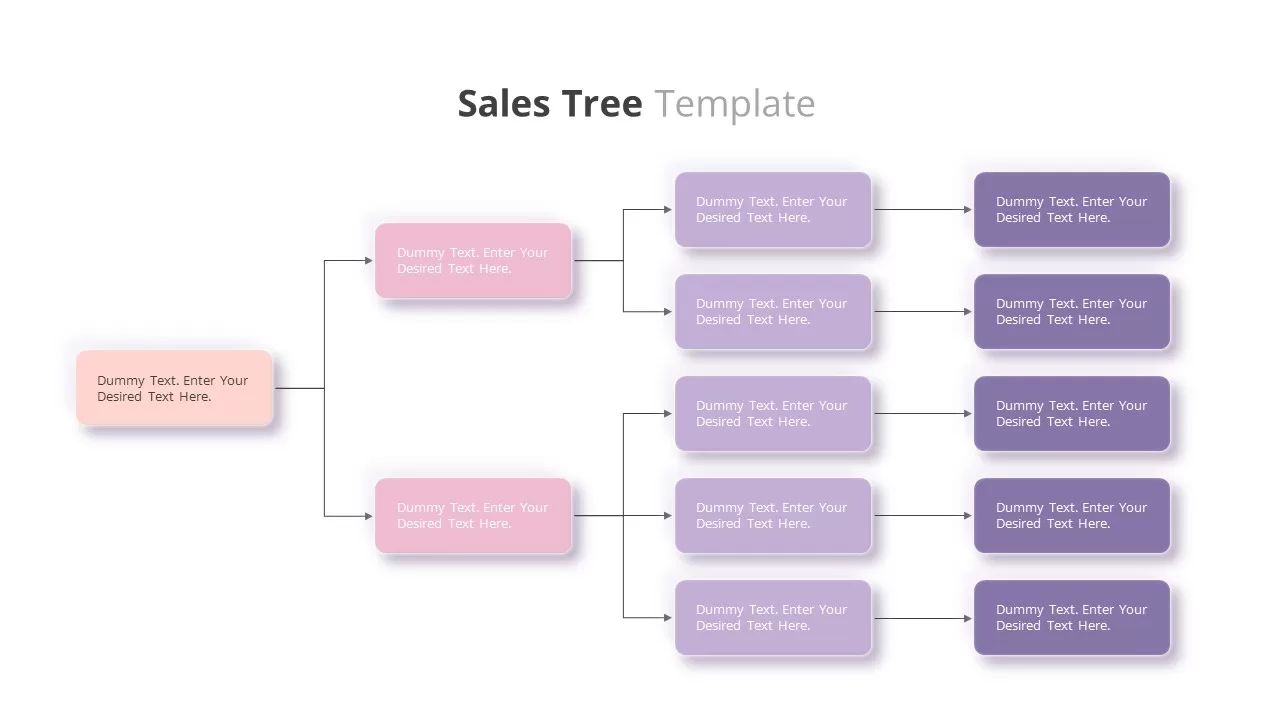
Sales Tree Template
Tree Diagrams
Premium
-

Next Step Slide Template
Infographic
Premium
-
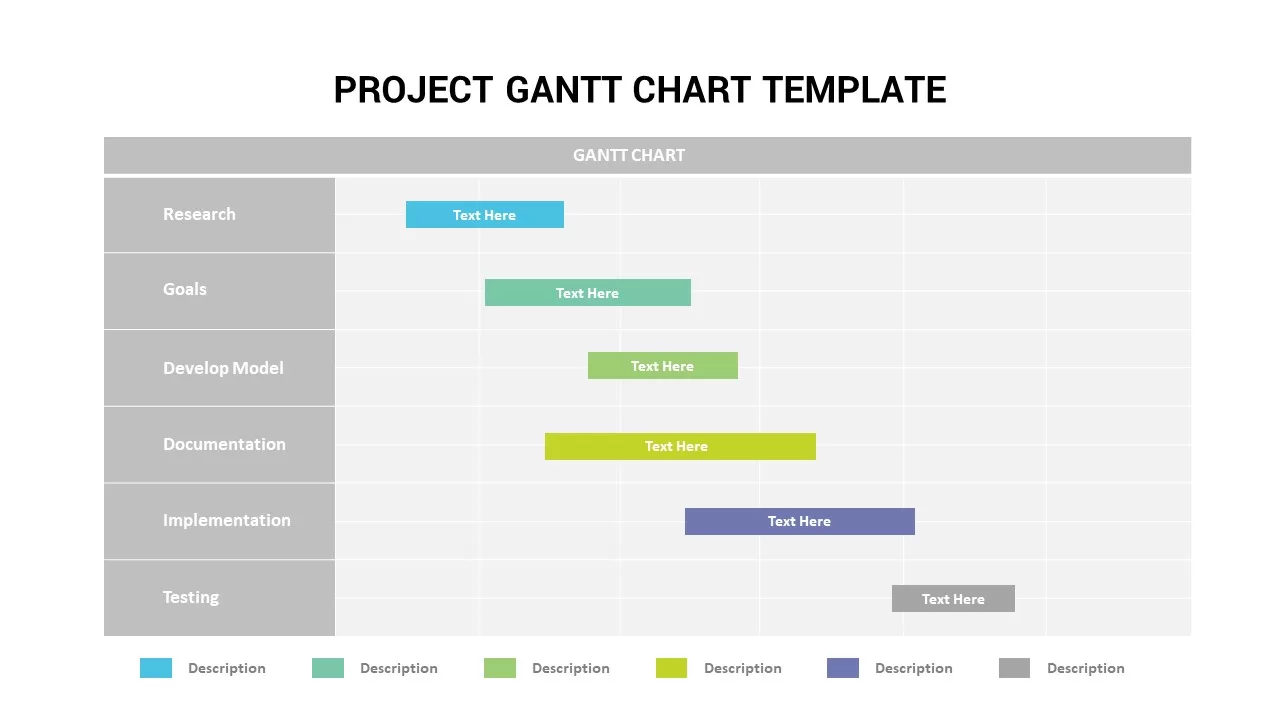
Gantt Chart in PPT Template
Infographic
Premium
-
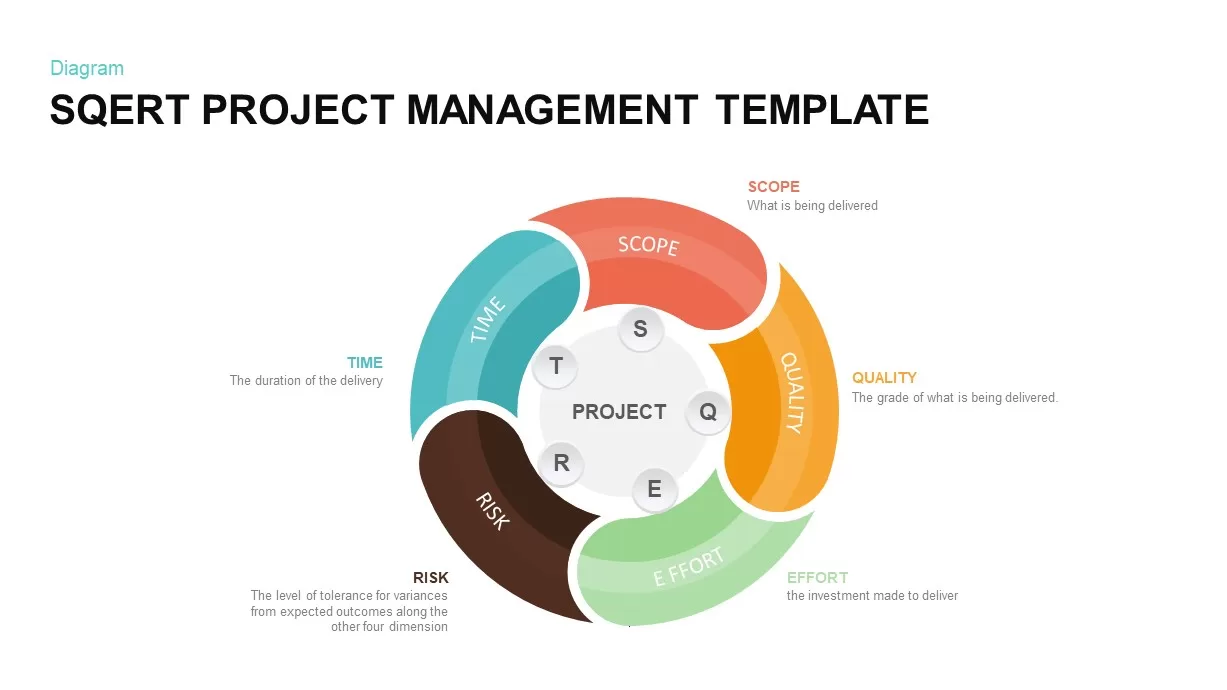
SQERT Project Management Model Template
PowerPoint Templates
Premium
-
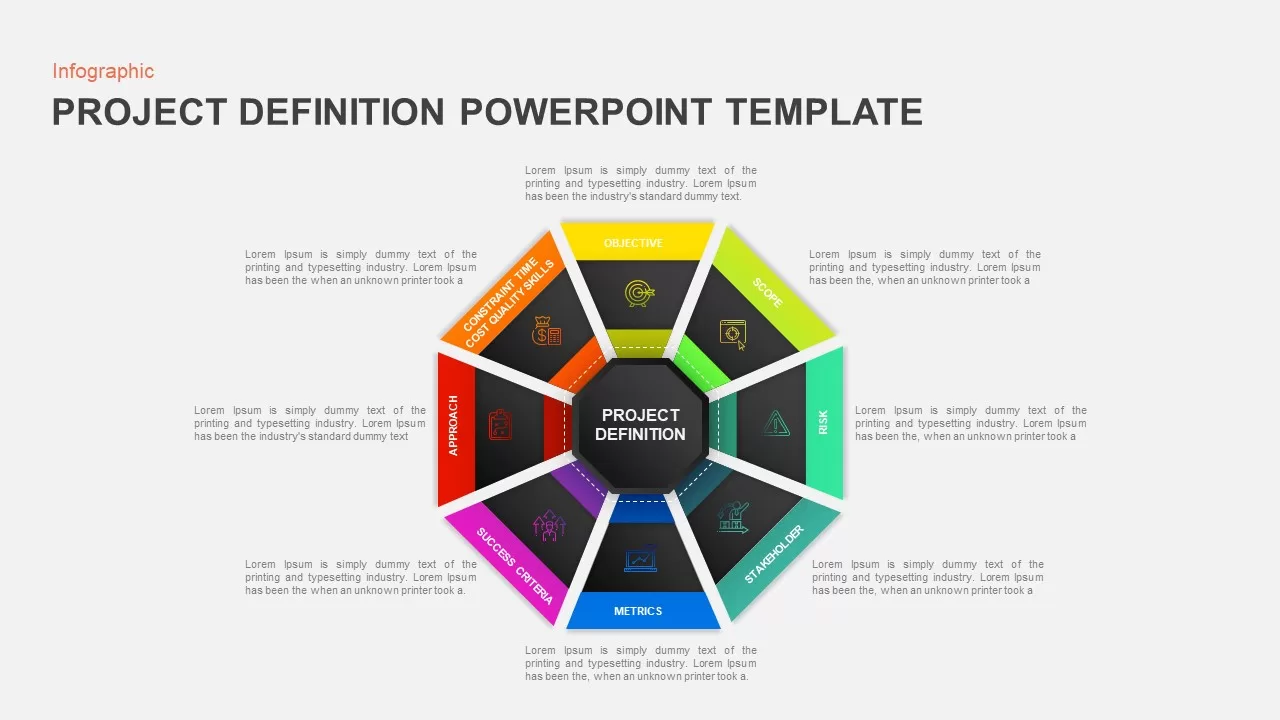
Project Definition Template for PowerPoint
Circular Diagrams
Premium
-
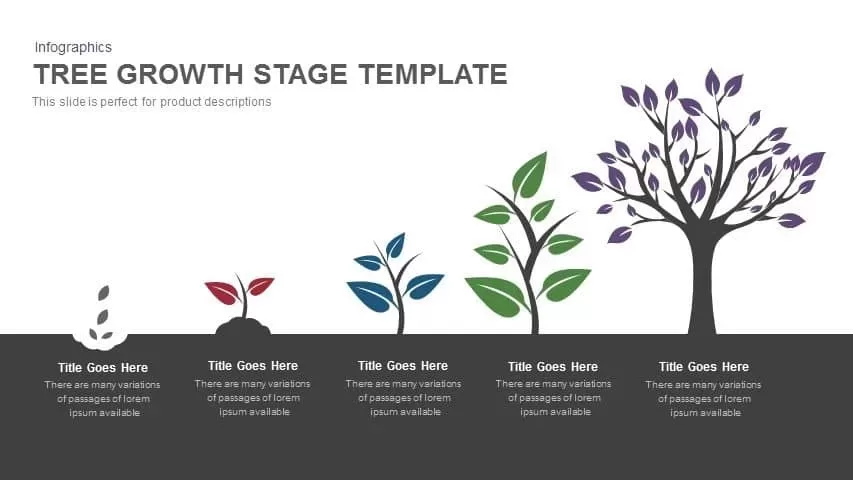
Tree Growth Stage PowerPoint Template and Keynote
Infographic
Premium
-
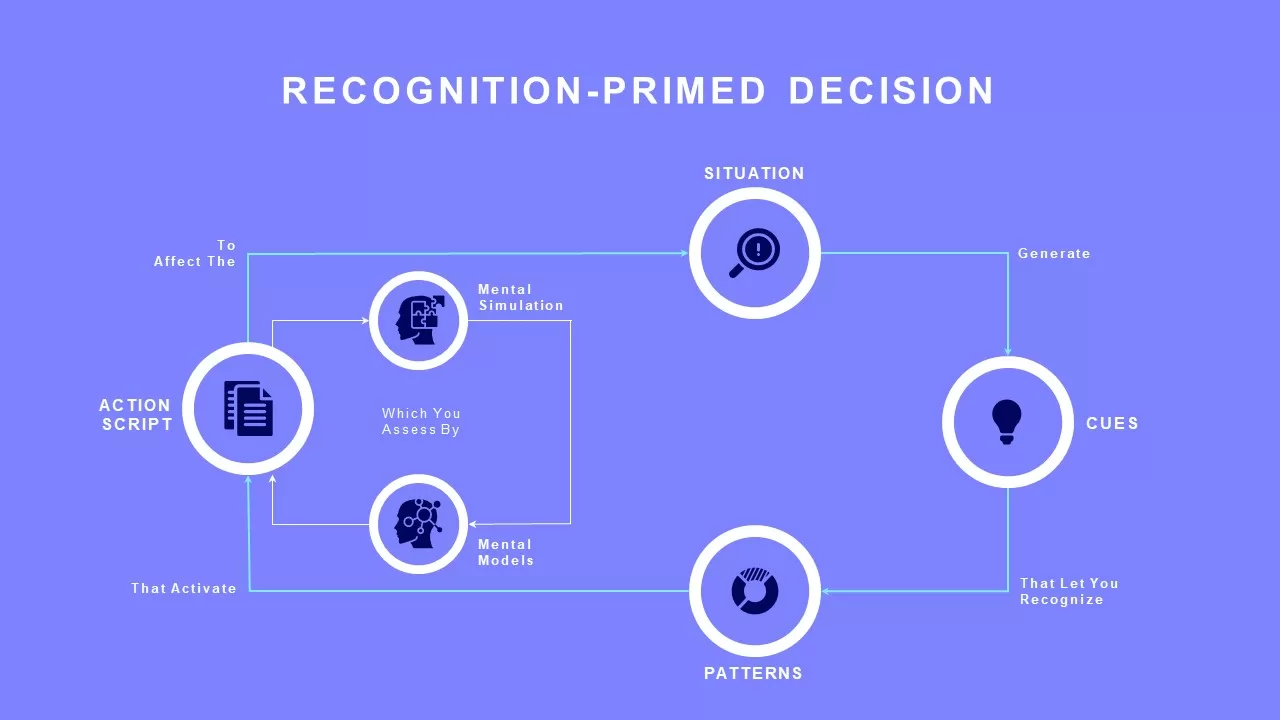
RPD Model Template
Flow Charts
Premium
-
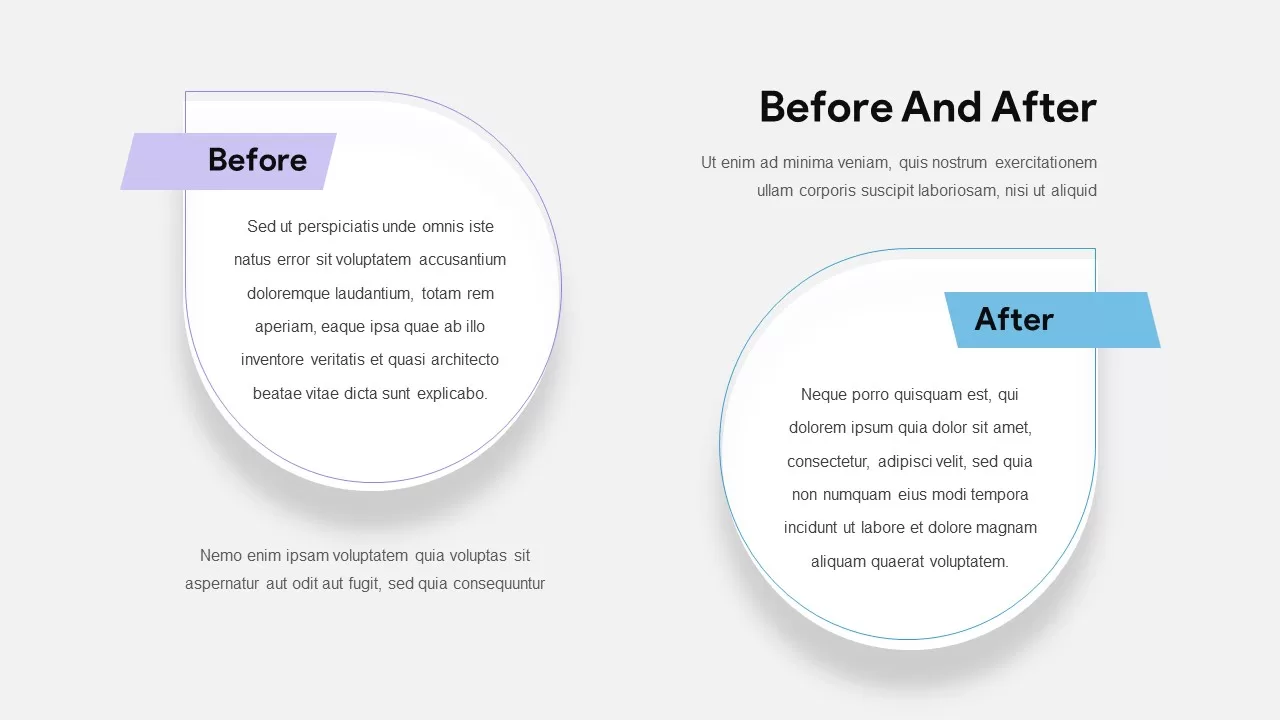
Before And After Template
Infographic
Premium
-
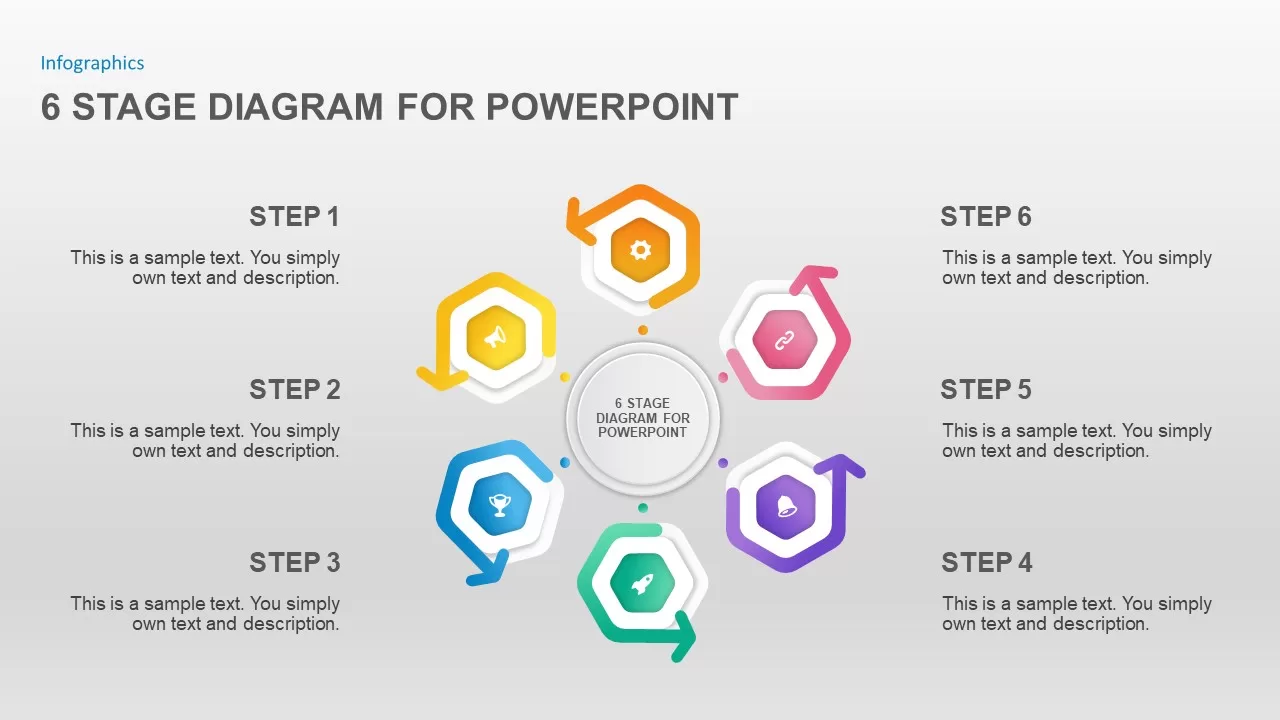
6 Stage Diagram for PowerPoint
Business Models
Premium
-
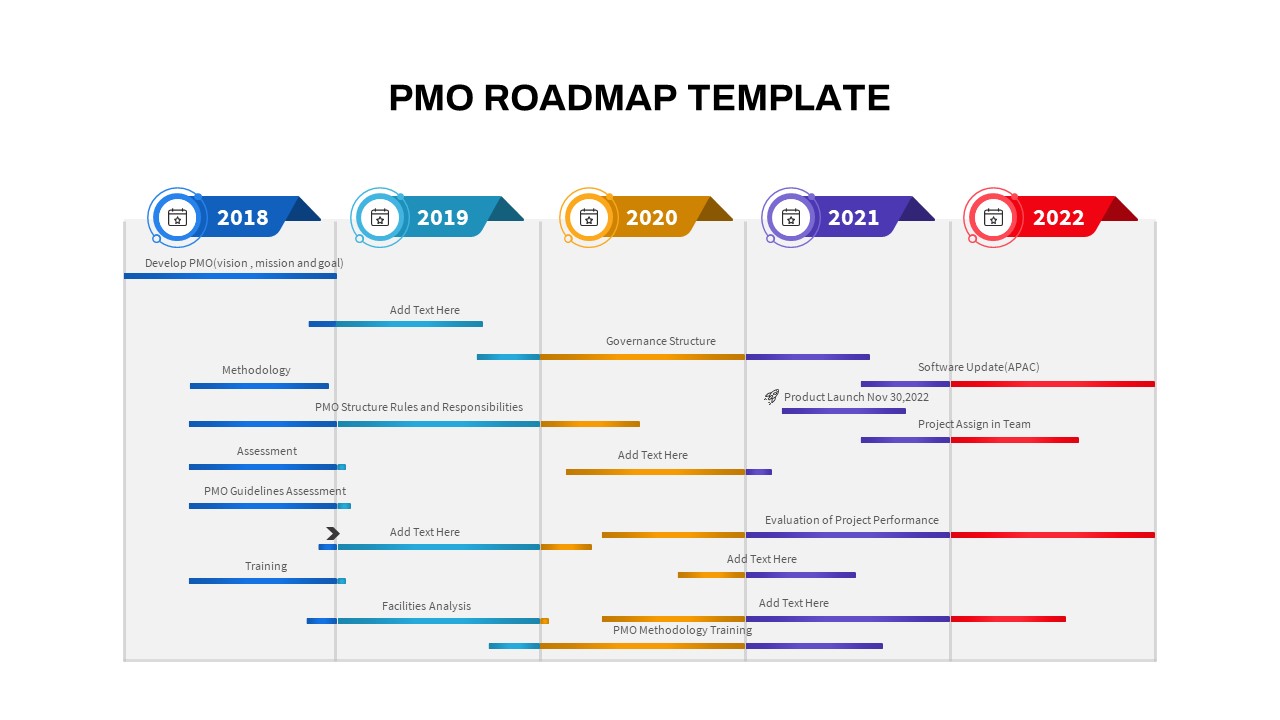
PMO Roadmap PowerPoint Template
PowerPoint Templates
Premium
-
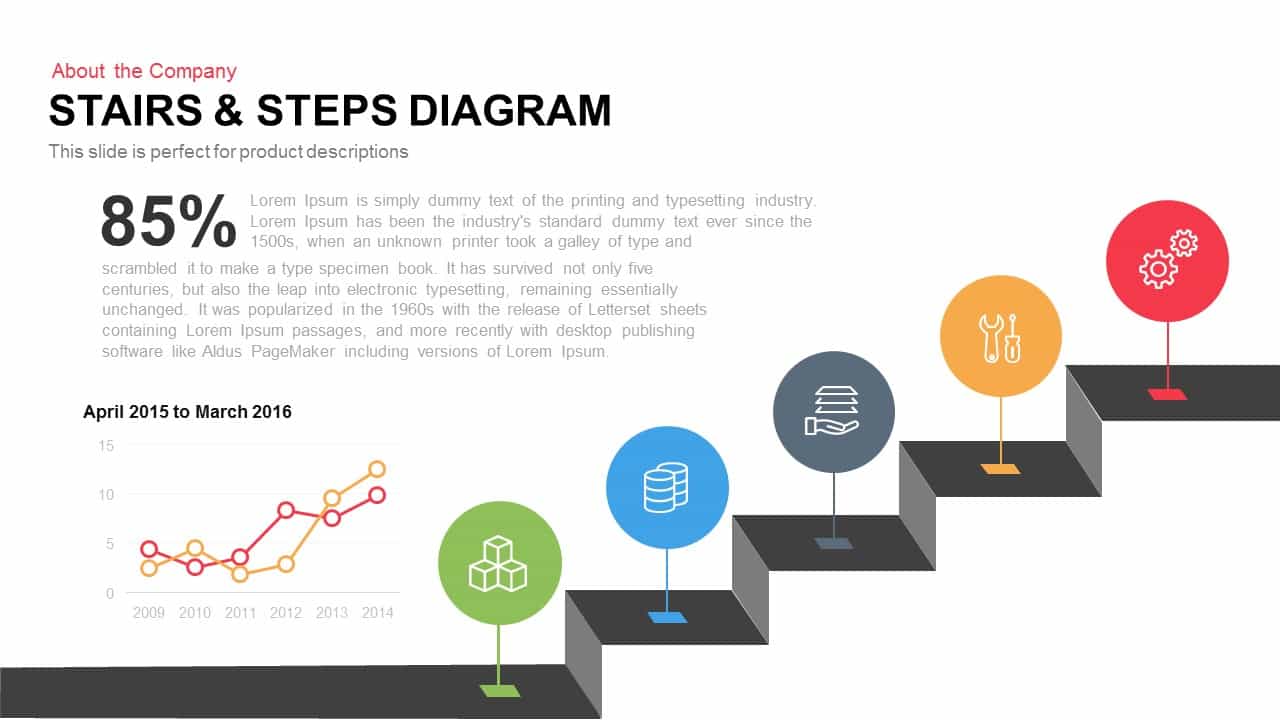
Stairs & Steps Diagram for PowerPoint and Keynote Template
Diagrams
Premium
-
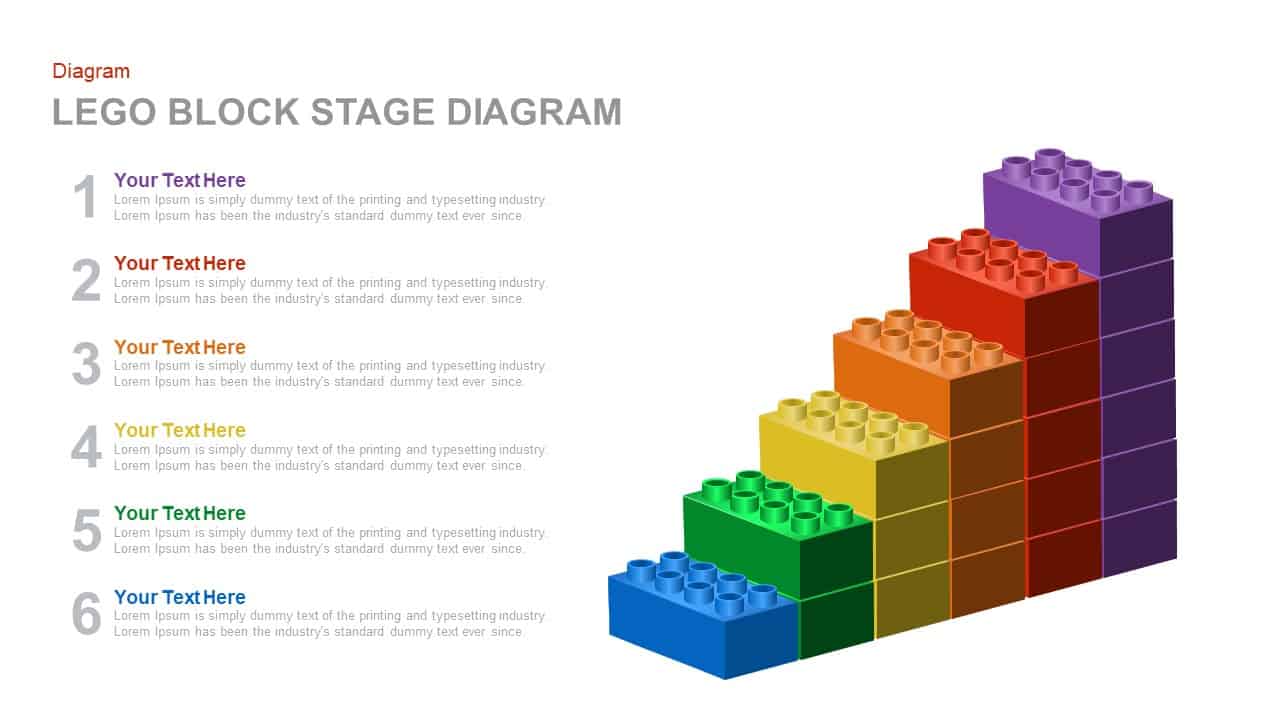
Lego Block Stage Diagram Template for PowerPoint and Keynote
Diagrams
Premium
-
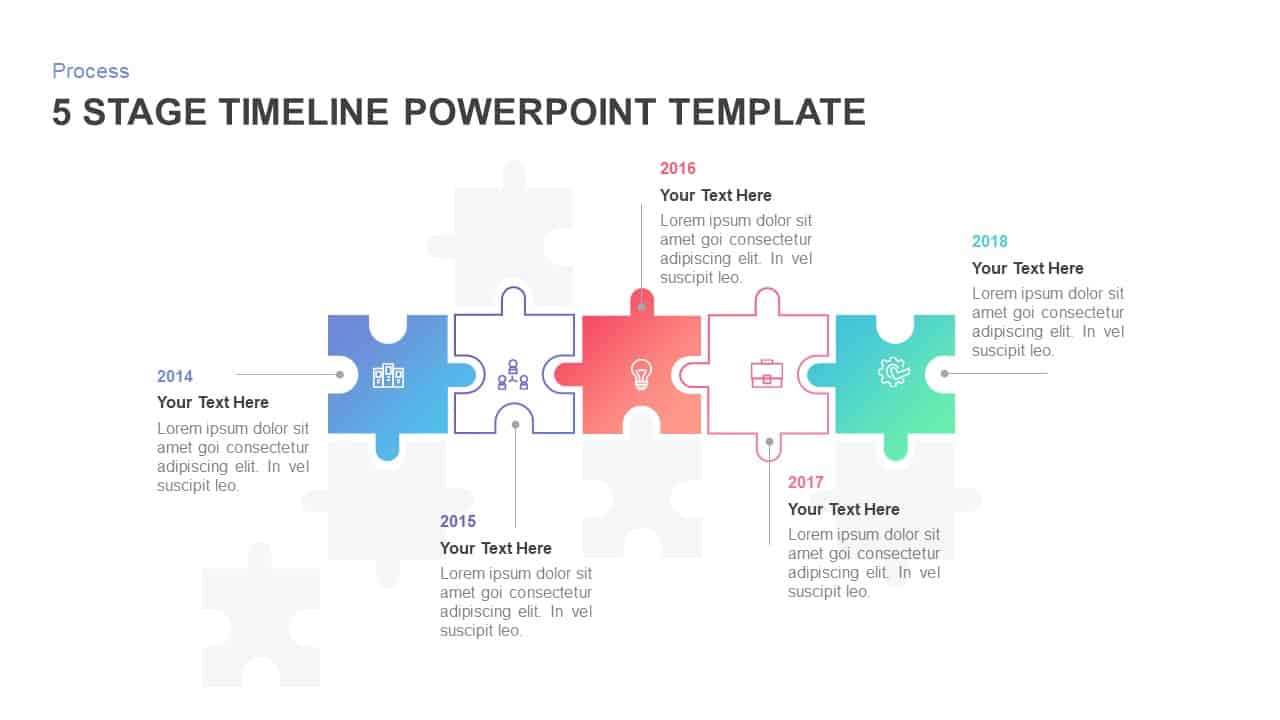
Animated 5 Stage Timeline Template for PowerPoint
Puzzle
Premium