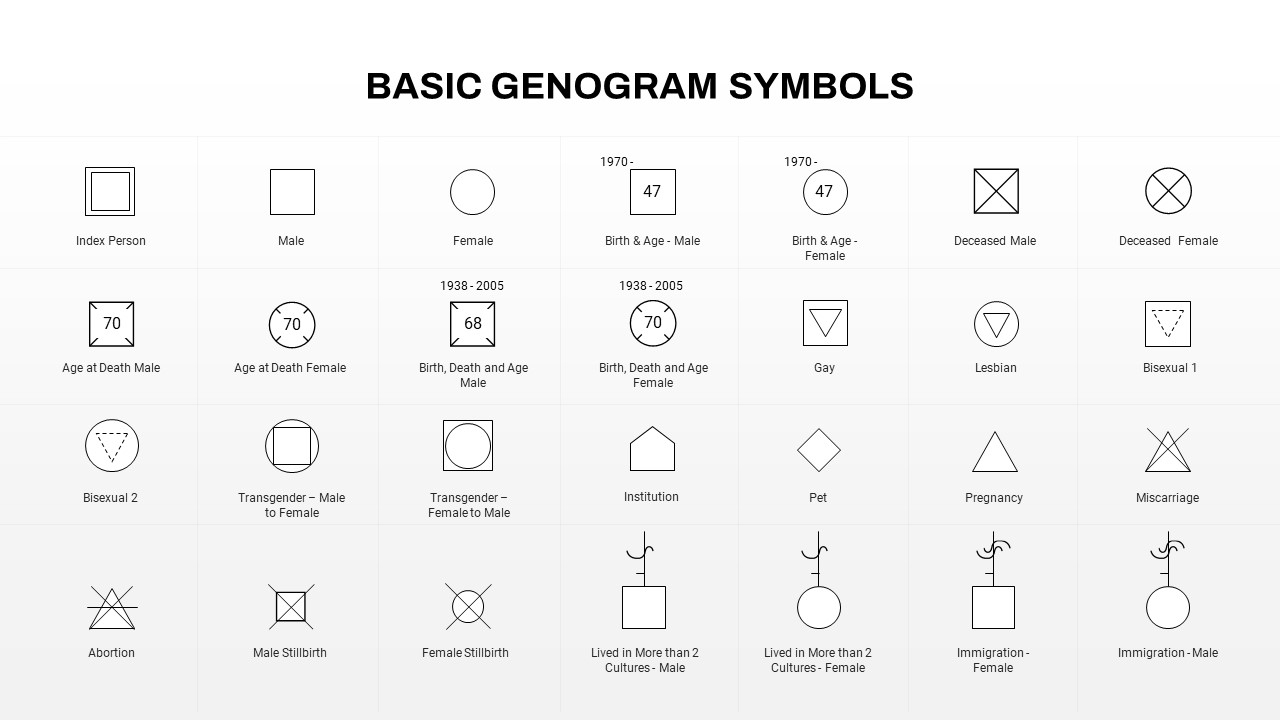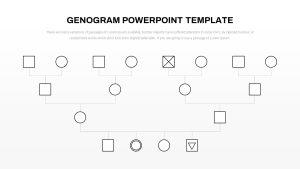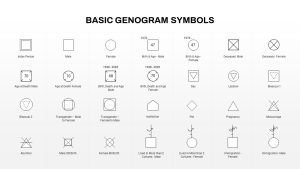Home » Flow Charts » Genogram Template PowerPoint
Genogram Template PowerPoint
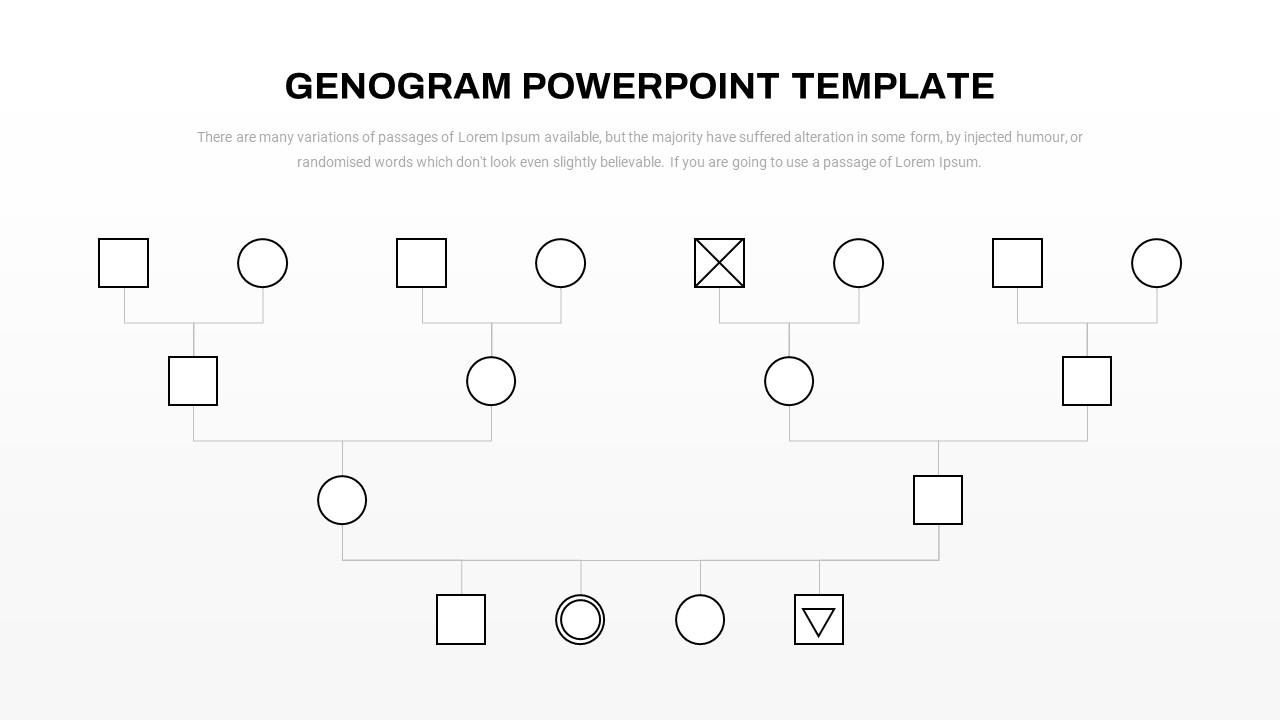
- Version
- Download 5
- File Size 0.00 KB
- File Count 1
- Create Date March 6, 2024
- Last Updated June 4, 2024
Genogram Template PowerPoint
Editable genogram Template for PowerPoint
Unlock the power to weave your family's unique story with our Genogram Template for PowerPoint. With this slide, you can craft a family tree presentation that breathes life into the history of generations, celebrates your rich ancestry, and traces the lineage of your family. Whether you're a history enthusiast, a budding genealogist, or a family historian, our template is your creative canvas for immortalizing your family's remarkable journey. Additionally, this genogram PPT template contains slides of genogram symbols that help you to understand and make relationship visualizations.
What are the symbols for genogram?
Genograms employ a standardized set of symbols to represent family relationships and dynamics. Males are typically depicted as squares, while females are represented by circles. Children are indicated by horizontal lines connecting their parents, and marriages or partnerships are symbolized by double horizontal lines. Siblings are connected horizontally in birth order, and twins are identified by a horizontal line with a diagonal connecting line. Adoption is denoted by a dashed line, and death is marked with a diagonal line or a cross. Divorce or separation is represented by double diagonal lines. Other relationships, such as affairs, caretaking roles, emotional connections, or abuse, are illustrated with specific line styles and labels. These symbols, combined and customized, offer a visual narrative of family history and interactions, capturing the complexity of familial bonds.
This genogram template for PowerPoint presentations can be used to visualize and analyze family dynamics, relationships, and history to support therapeutic sessions. It can be used to explore and share your family’s lineage and uncover your roots and heritage. Educational presenters like sociologists and anthropologists can use it for presentations on family studies, social work, or psychology.
This editable genogram PowerPoint template contains two slides to present your family history in PowerPoint and Google Slides. The first slide is a family tree PowerPoint chart that has connected lines and symbols to indicate relationships. The second slide contains genogram symbols that you can use for different purposes. For example, if you want to present a mismarriage, you can use the preferred symbol for this. Likewise, each symbol can be used for different classifications. Use this genealogy diagram and create a lasting record of your family history, making it accessible and understandable for future generations. Alternatively, check out our family tree templates!
Attached Files
| File | Action |
|---|---|
| https://premiumdownloads.s3.amazonaws.com/SB03842-Genogram PowerPoint Template.ZIP | Download |
Login to download this file
Add to favorites
Add to collection
-
Item ID
SB03842 -
Rating
0.0
(0 reviews)
Tags
Related Templates
-
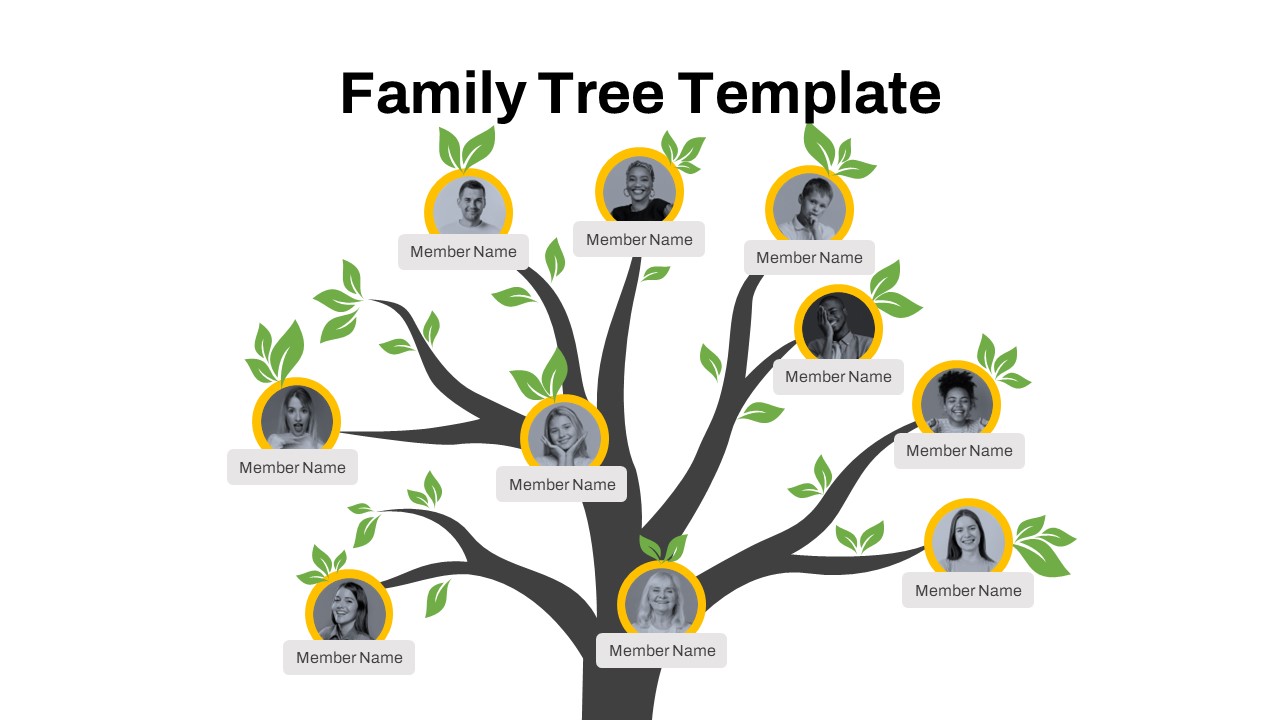
Free Family Tree PowerPoint Template
PowerPoint Templates
Free
-
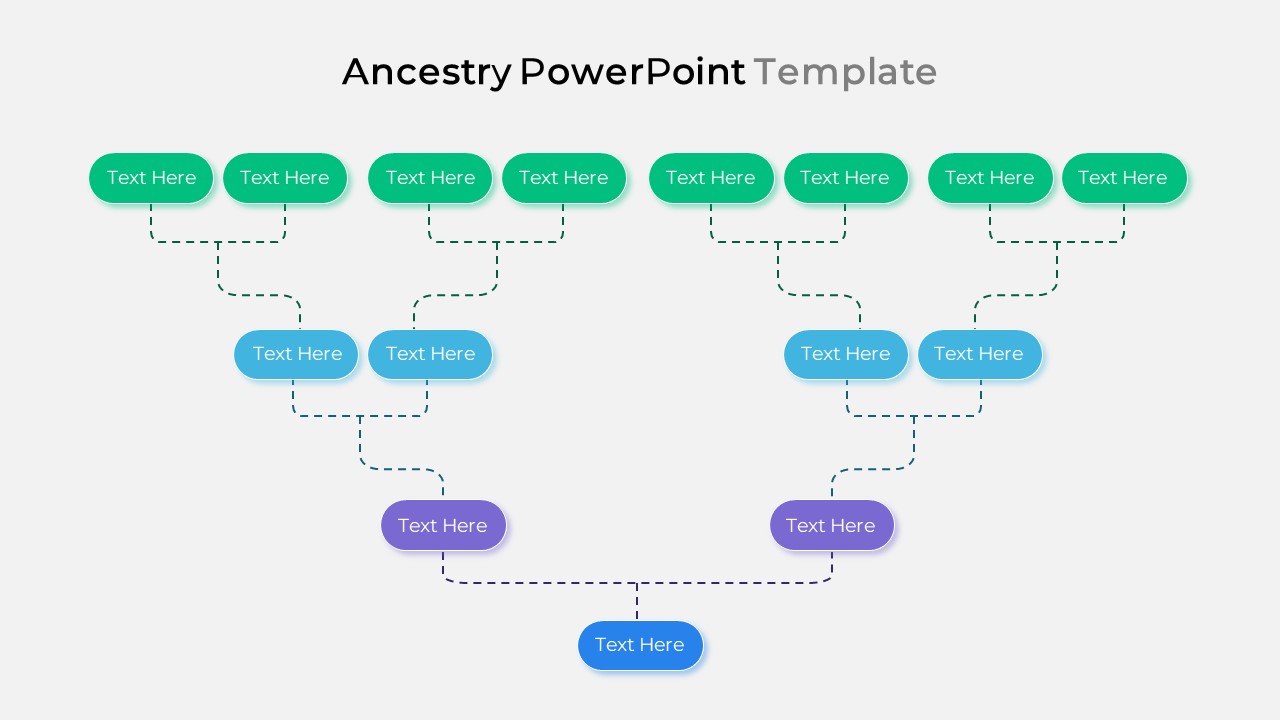
Ancestry PowerPoint Template
PowerPoint Templates
Premium
-
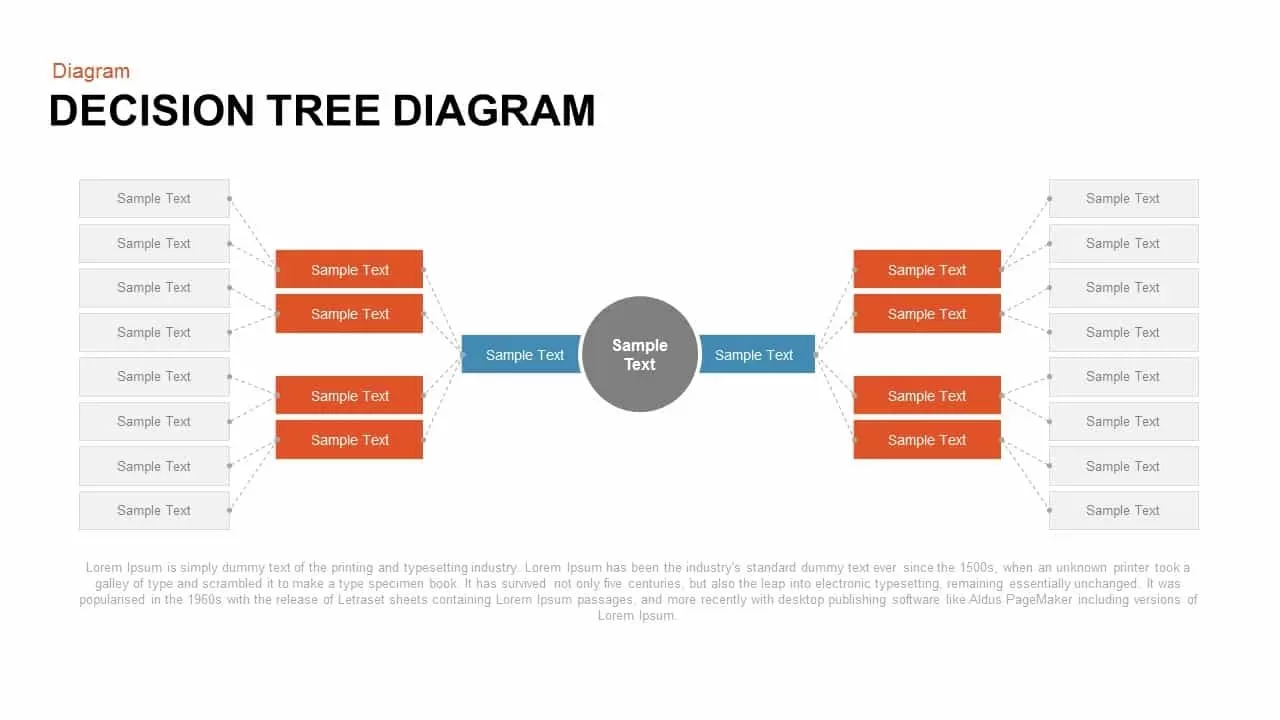
Decision Tree PowerPoint Template and Keynote Diagram
Diagrams
Premium
-
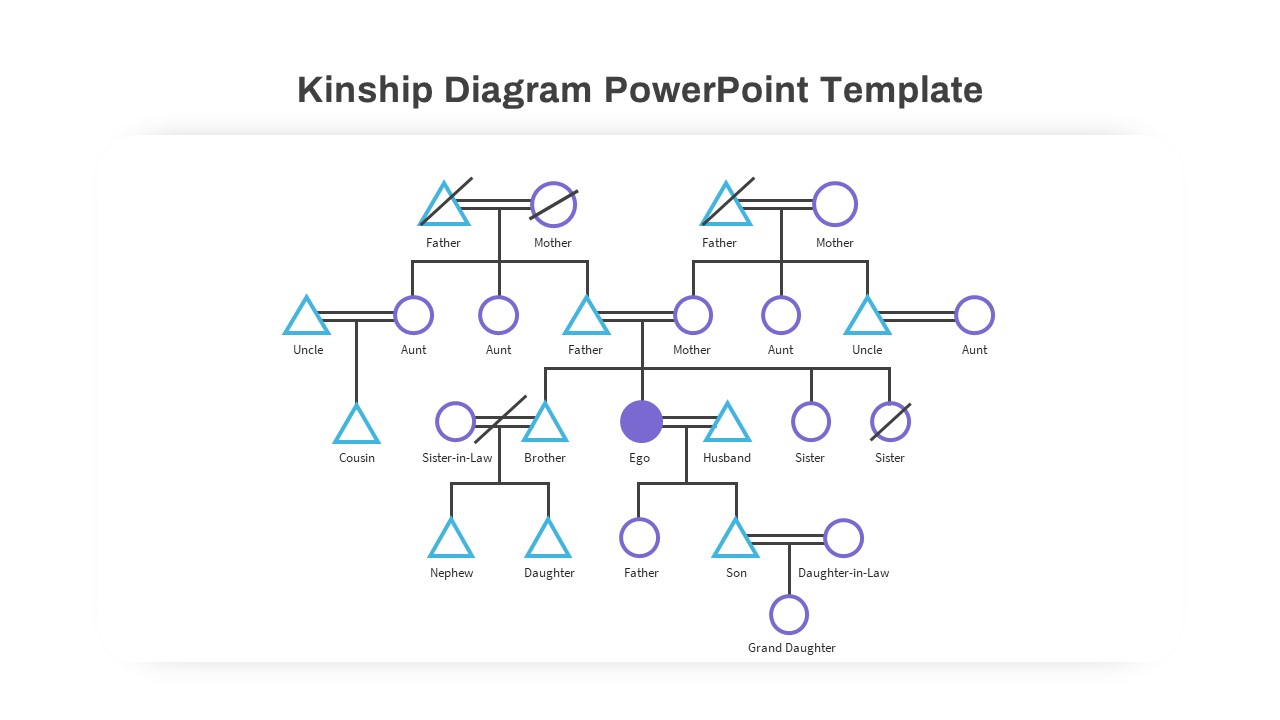
Kinship Diagram PowerPoint Template
PowerPoint Templates
Premium
-
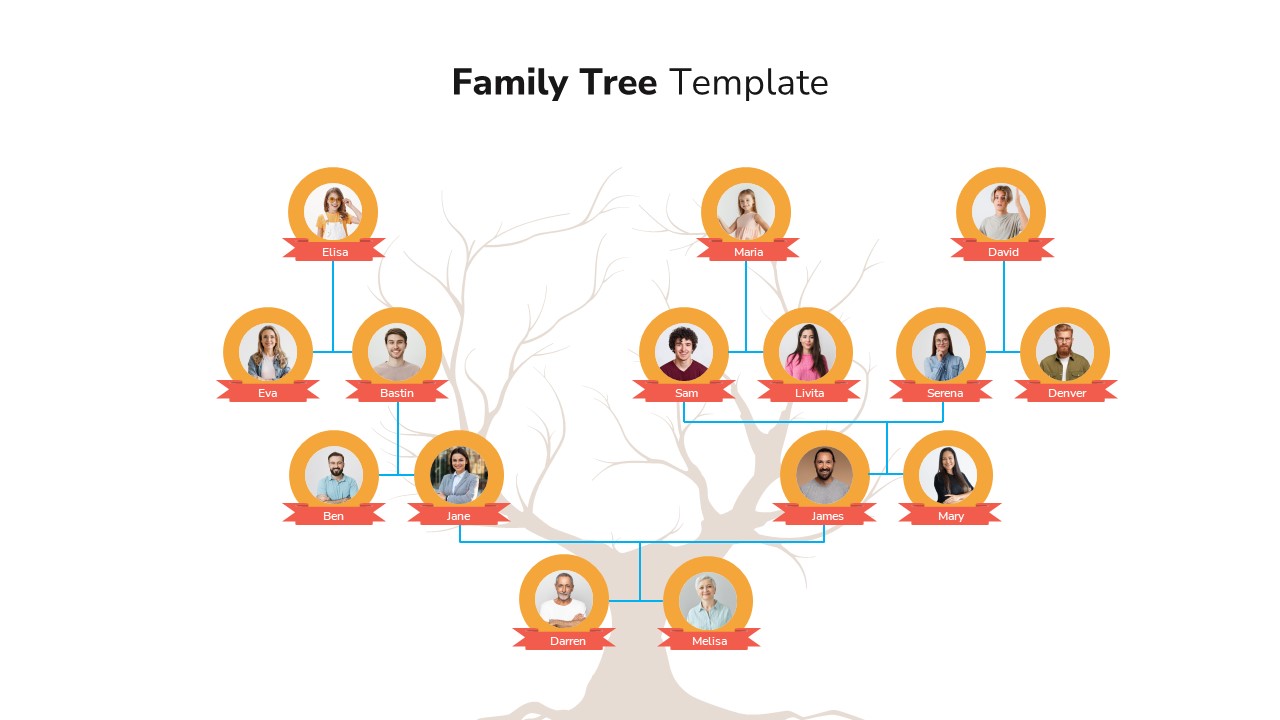
Family Tree PowerPoint Infographic Slide Template
PowerPoint Templates
Premium
-
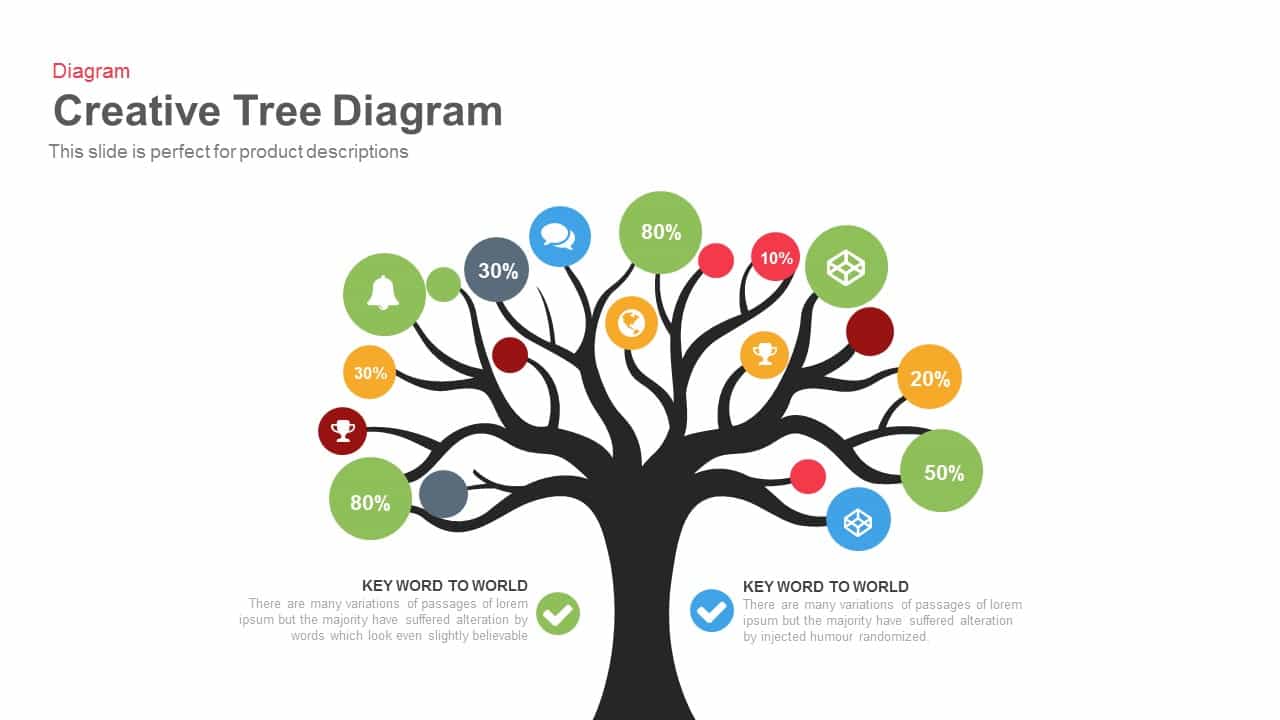
Tree Diagram Powerpoint Template and Keynote Presentation Slide
Diagrams
Premium
-
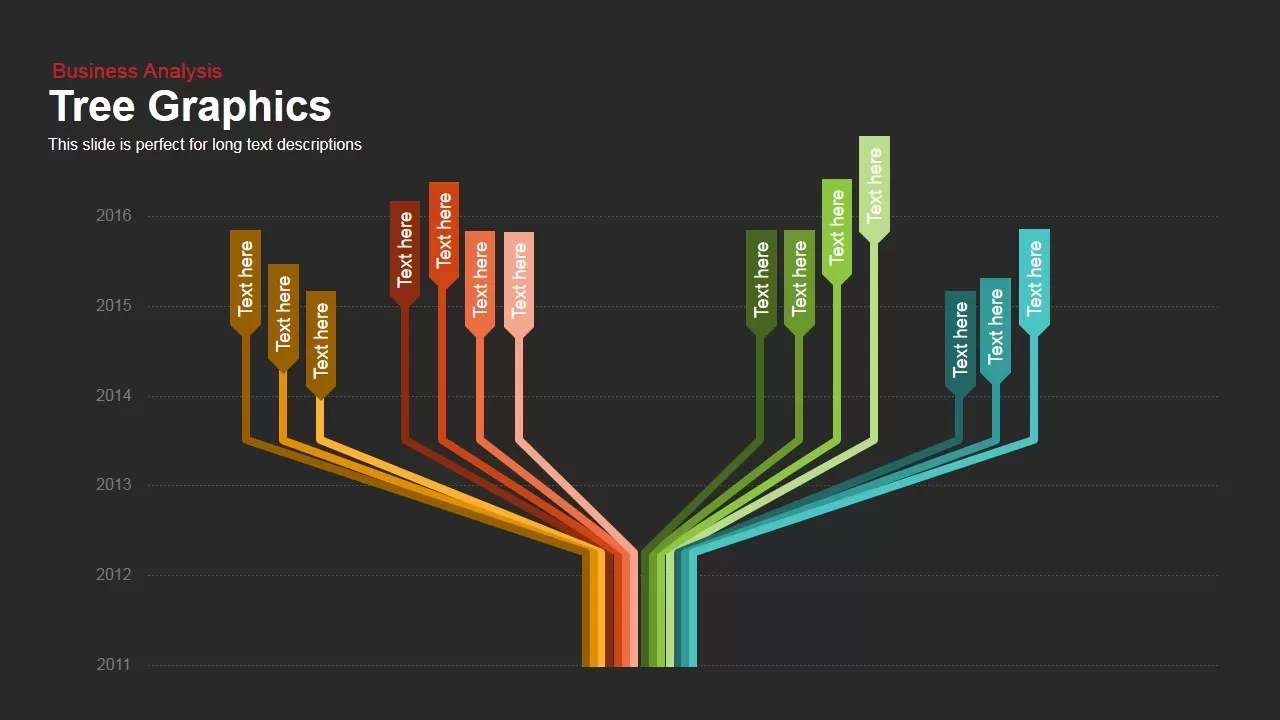
Creative Tree Representation Graphic PowerPoint Template and Keynote Slide
Tree Diagrams
Premium
-
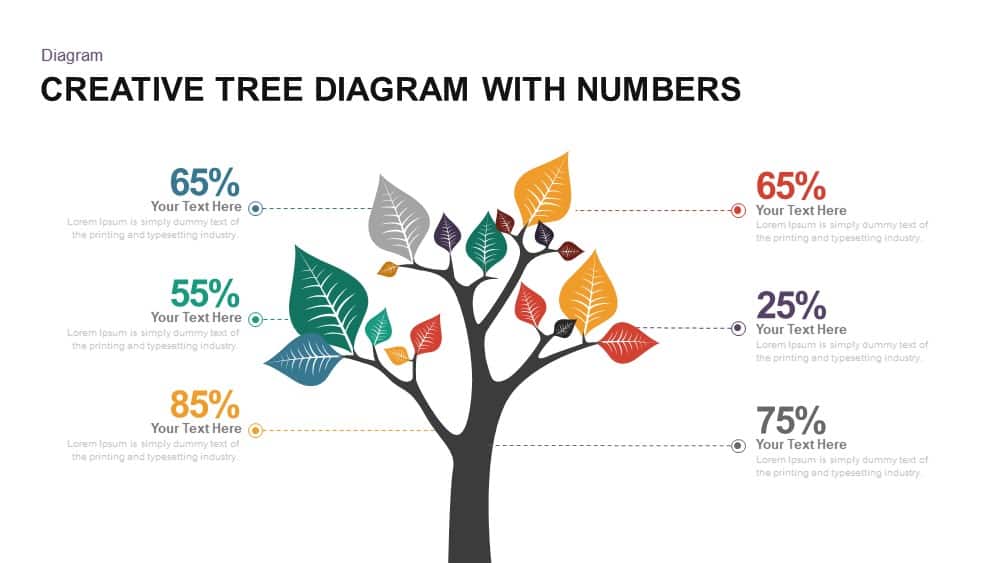
Creative Tree Diagram PowerPoint Template and Keynote with Numbers
Diagrams
Premium
-
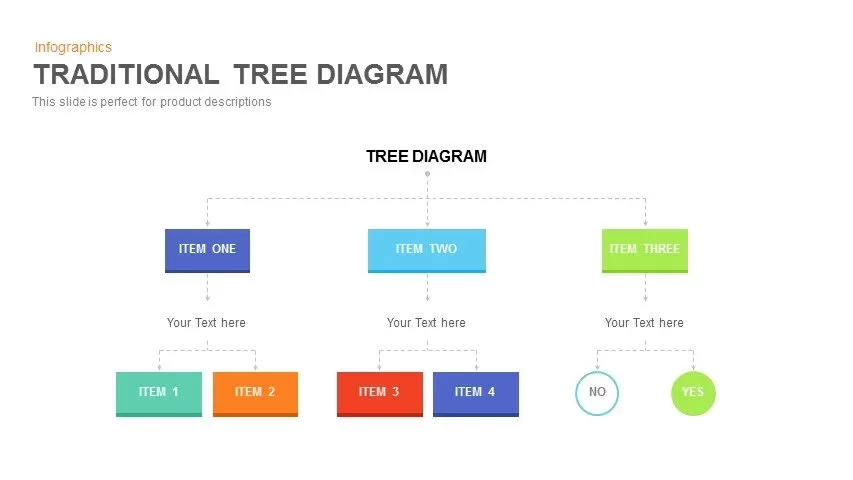
Traditional Tree Diagram PowerPoint Template and Keynote Slide
Diagrams
Premium
-
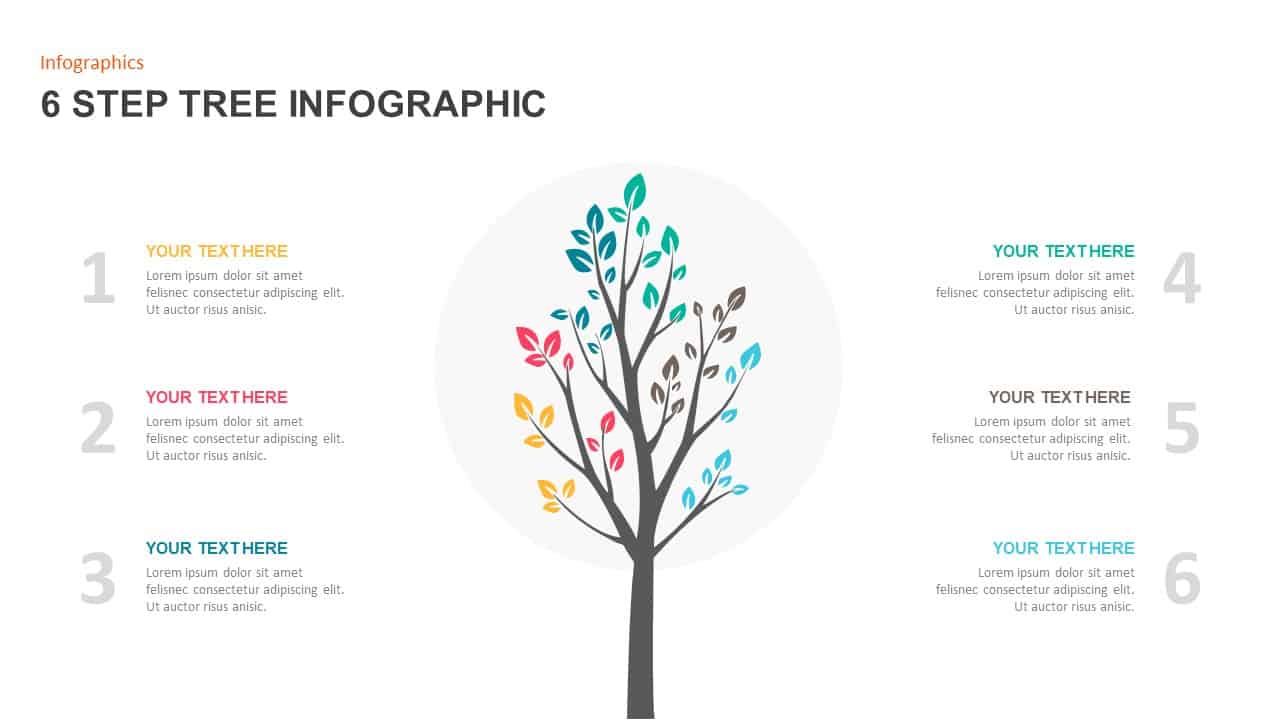
6 Steps Tree Diagram PowerPoint Template
Tree Diagrams
Premium
-
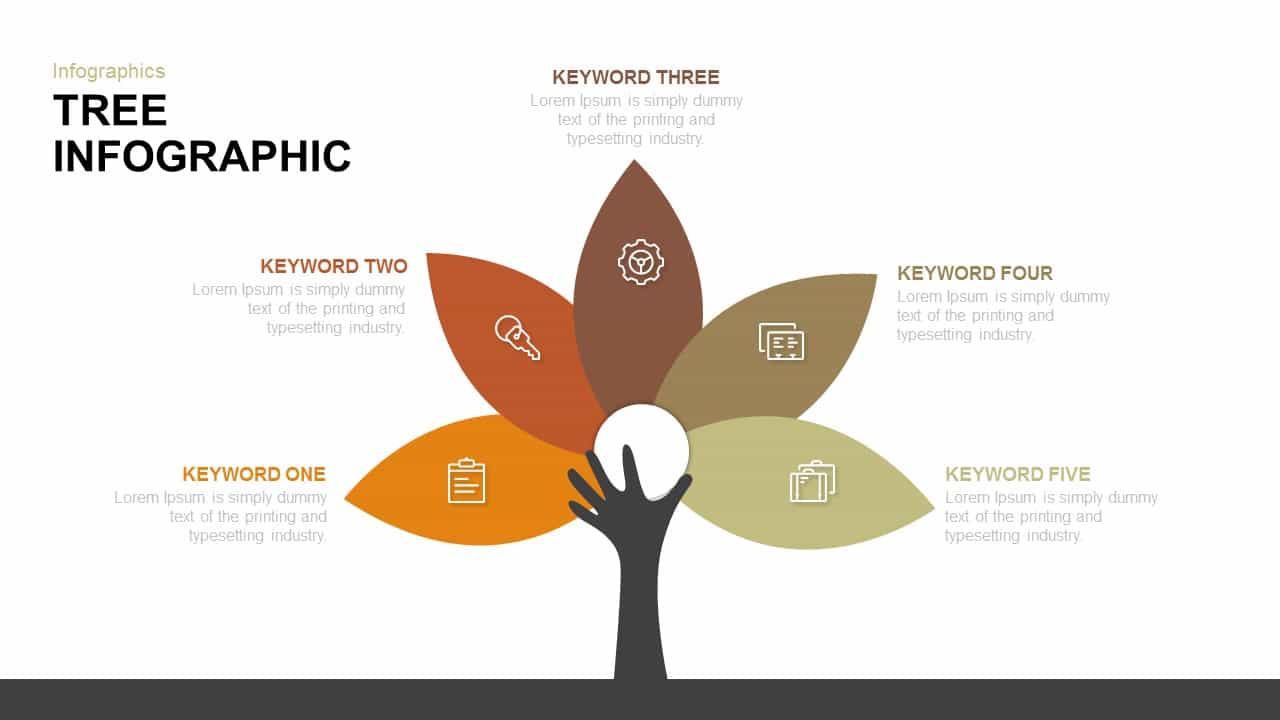
Tree Infographic PowerPoint Template and Keynote Diagram
Infographic
Premium
-
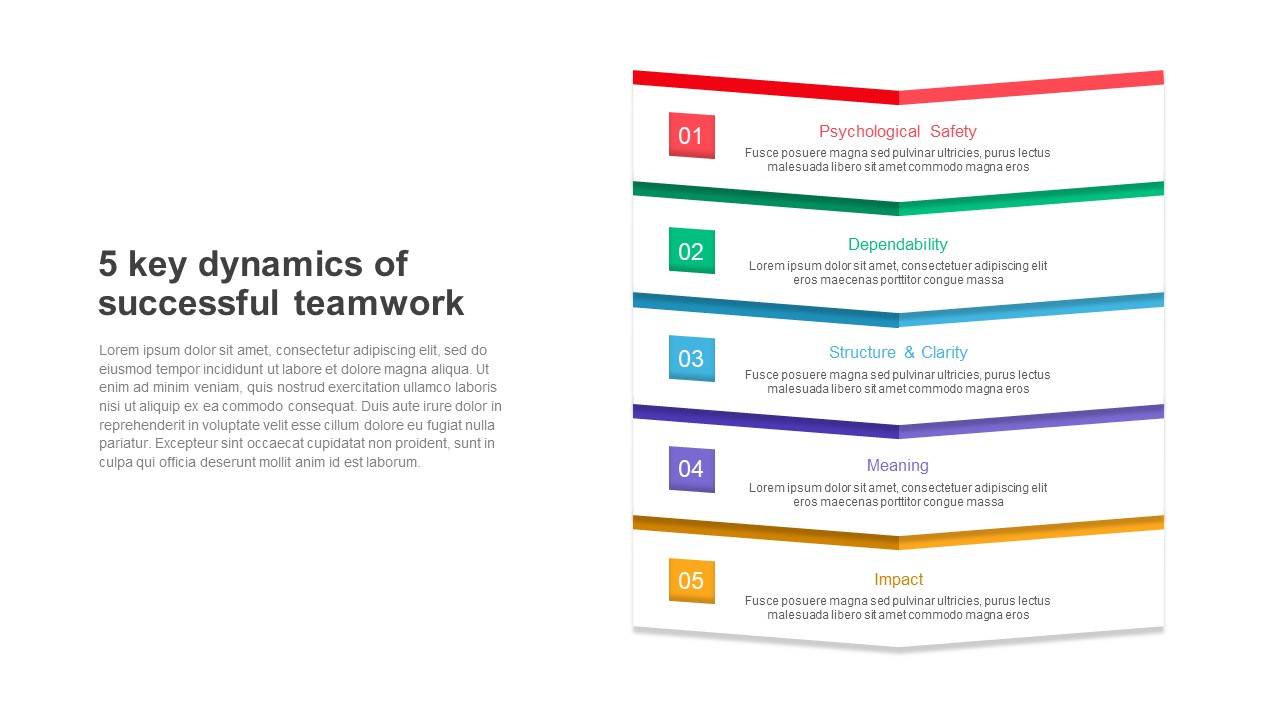
5 Dynamics Of Successful Teamwork PowerPoint Template
PowerPoint Templates
Premium
-
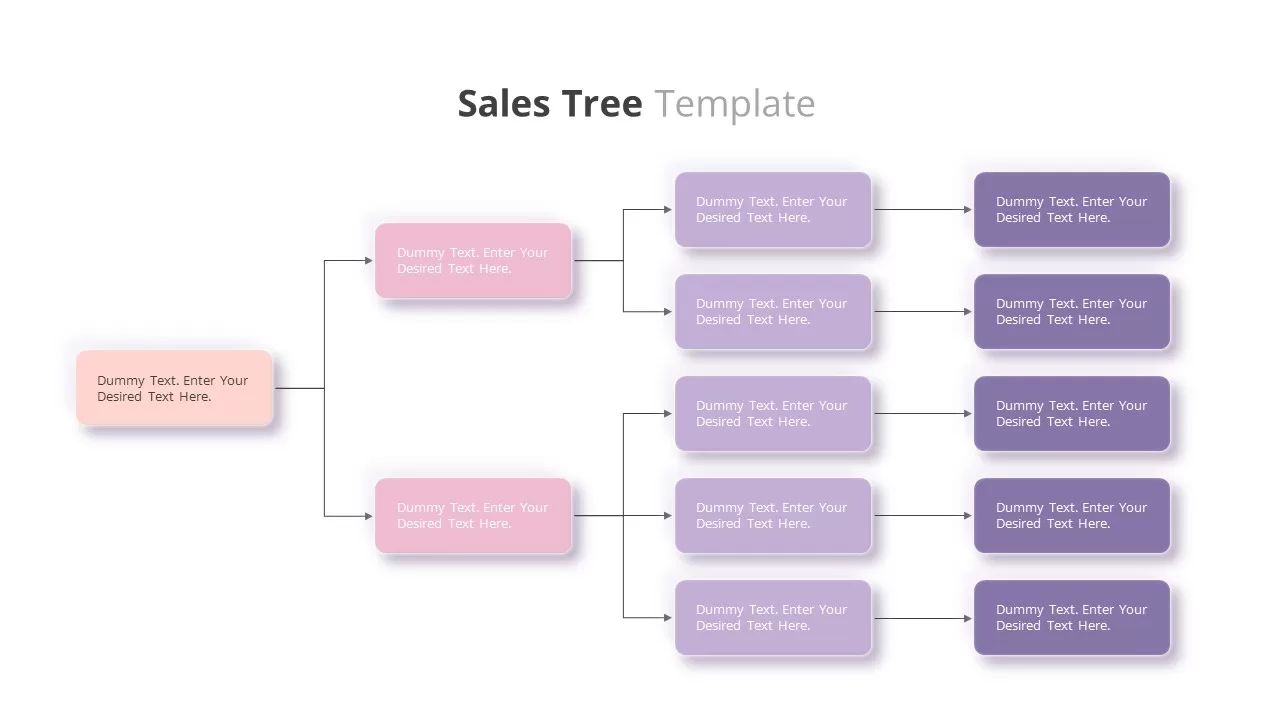
Sales Tree Template
Tree Diagrams
Premium
-
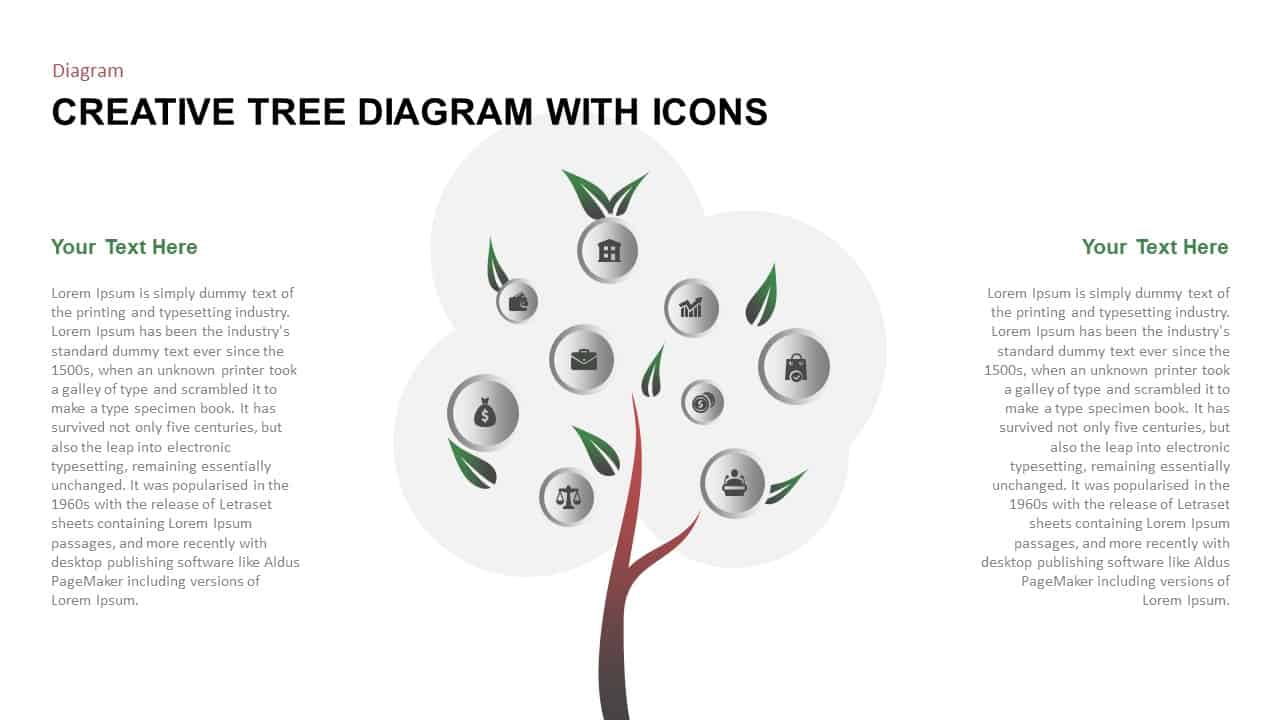
Creative Tree Diagram PowerPoint Template With Icons
Tree Diagrams
Premium
-
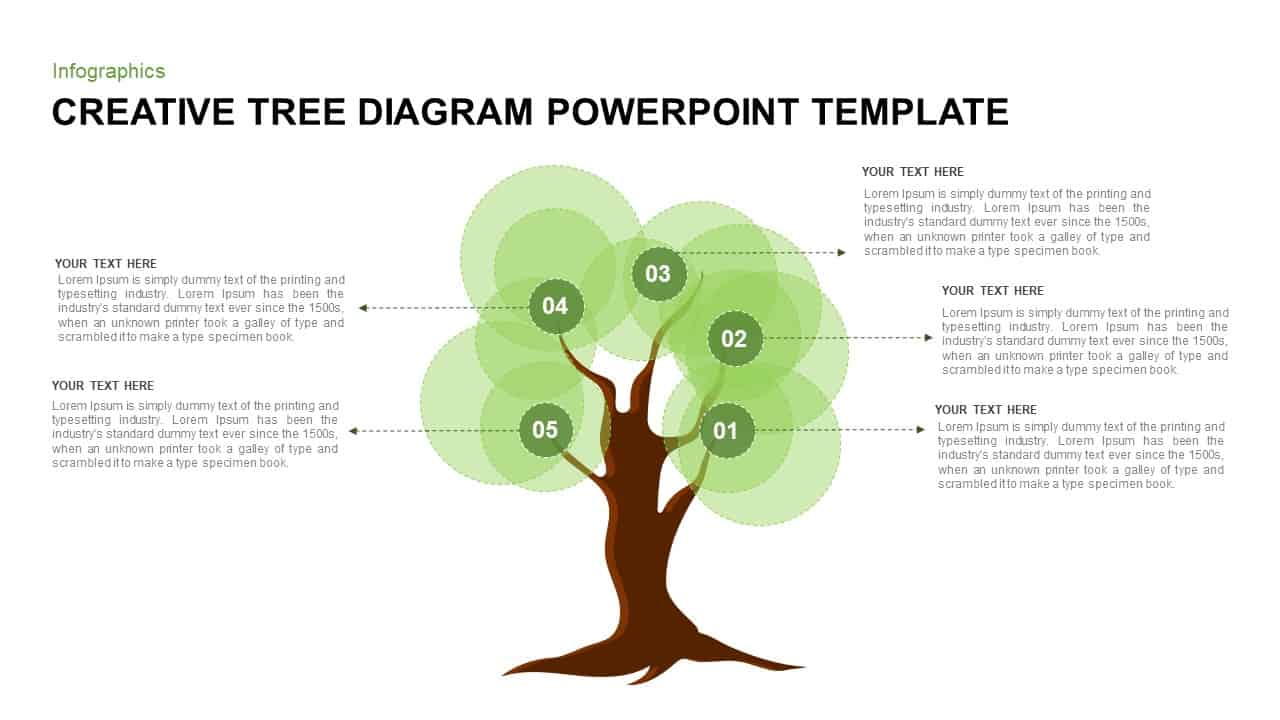
Creative Tree Diagram PowerPoint Template
Tree Diagrams
Premium
-
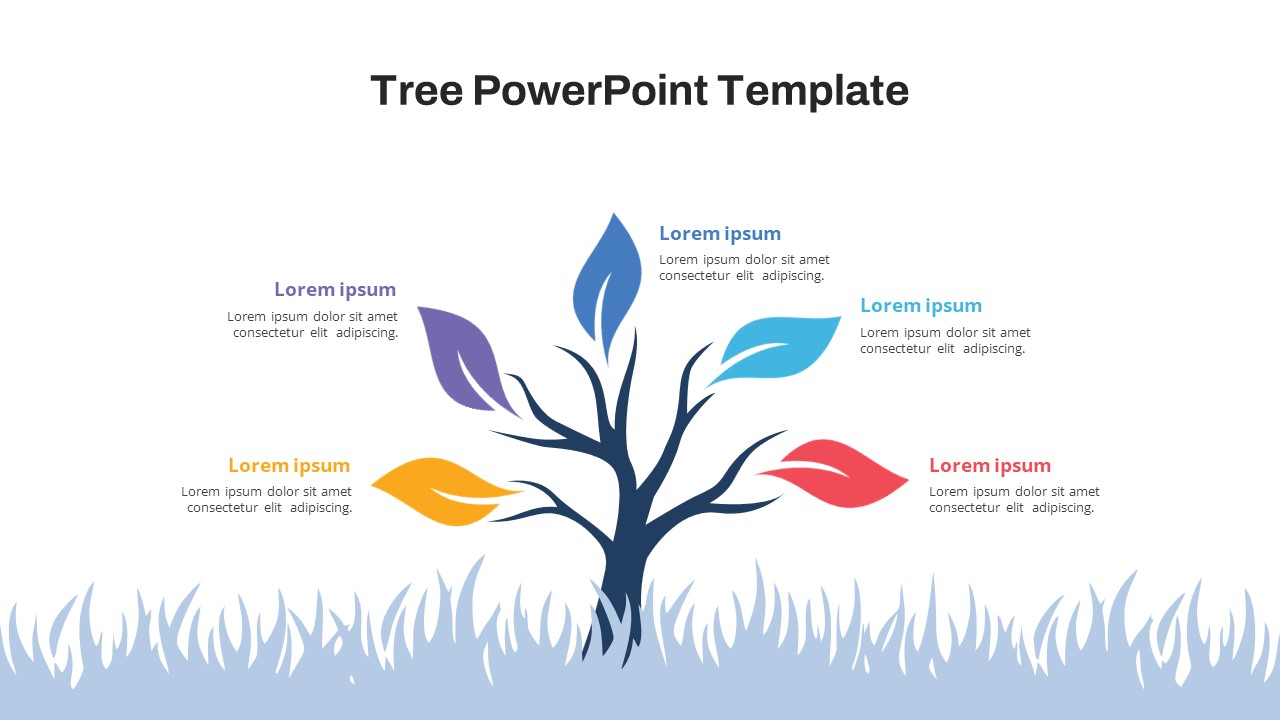
Free Tree Infographic PowerPoint Template
PowerPoint Templates
Free
-

Creative Tree Diagram Template for PowerPoint and Keynote
Tree Diagrams
Premium
-
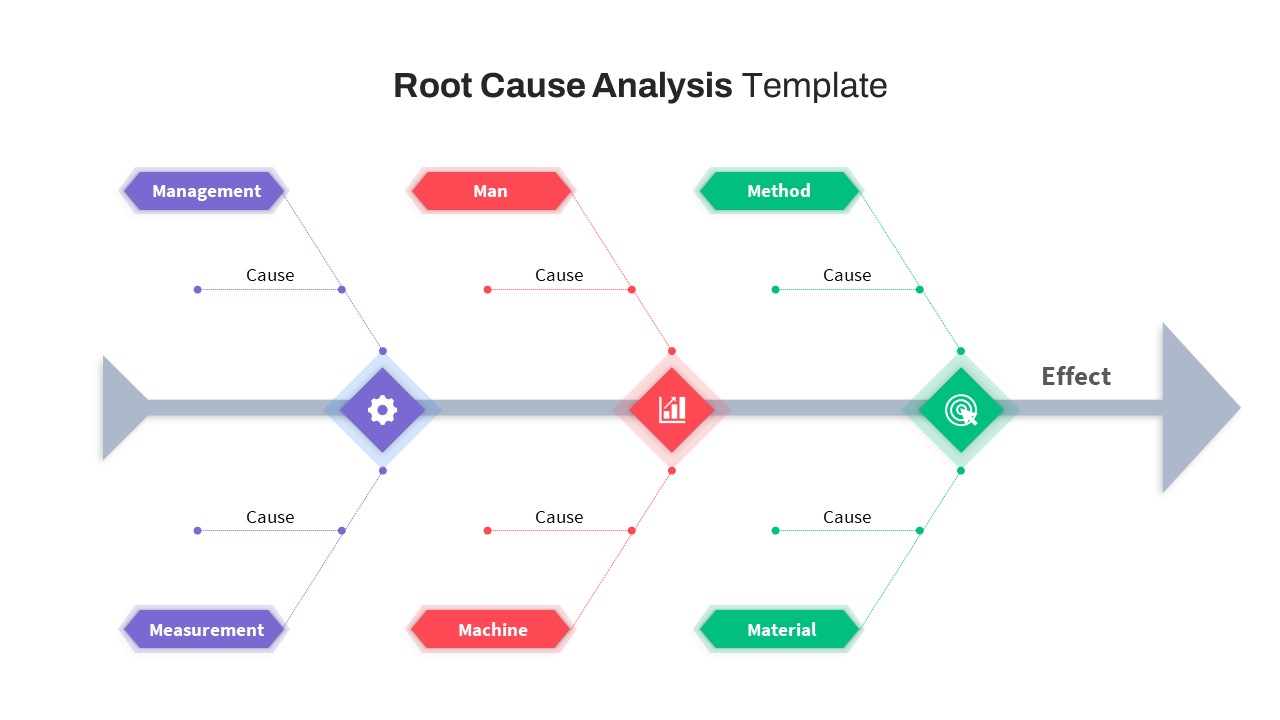
Free Root Cause Analysis PowerPoint Template
Fishbone PowerPoint Templates
Free
-
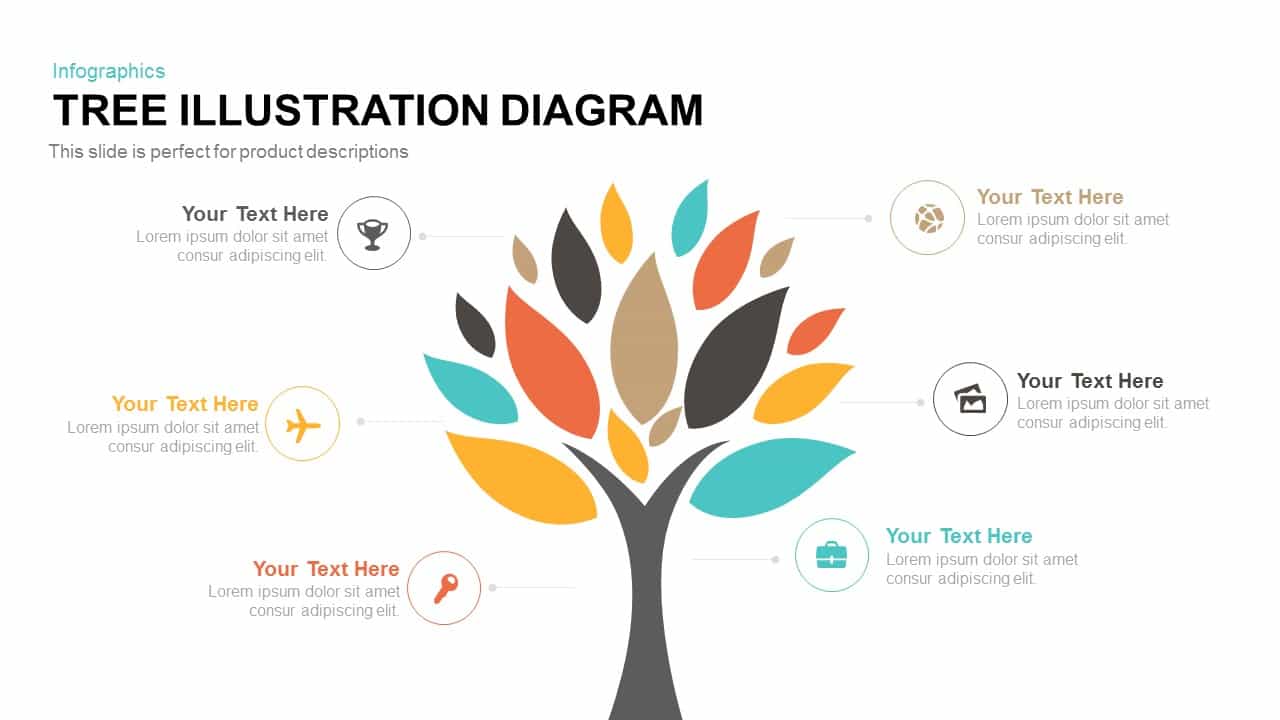
Tree Illustration Diagram Powerpoint Template and Keynote Slide
Diagrams
Premium
-
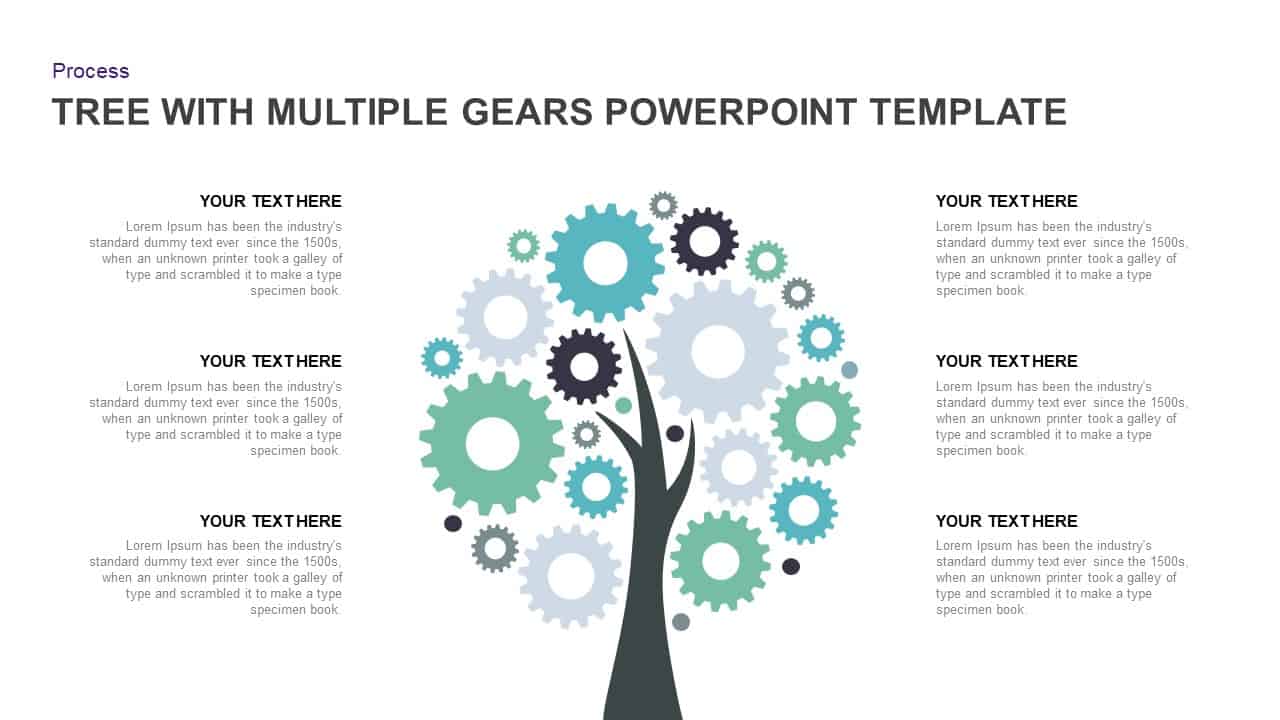
Tree Diagram PowerPoint template with Multiple Gears
Gear
Premium
-
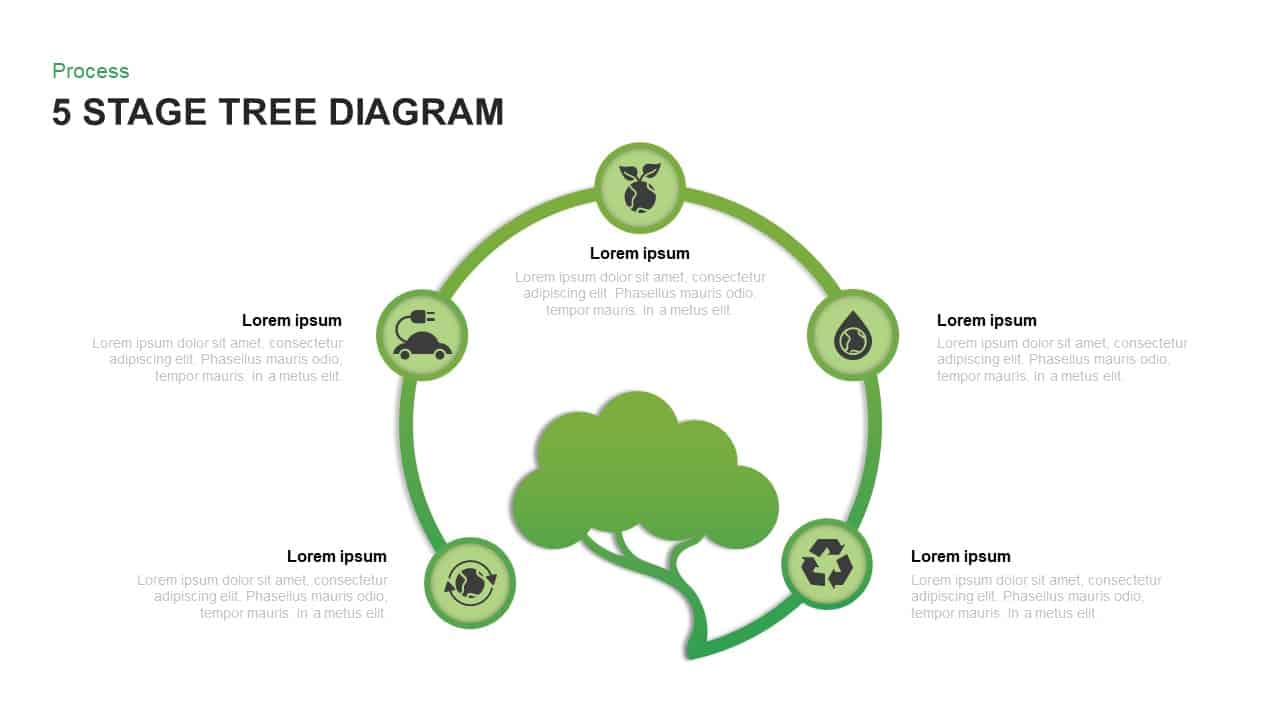
5 Stage Tree Diagram Template for PowerPoint and Keynote
Tree Diagrams
Premium
-
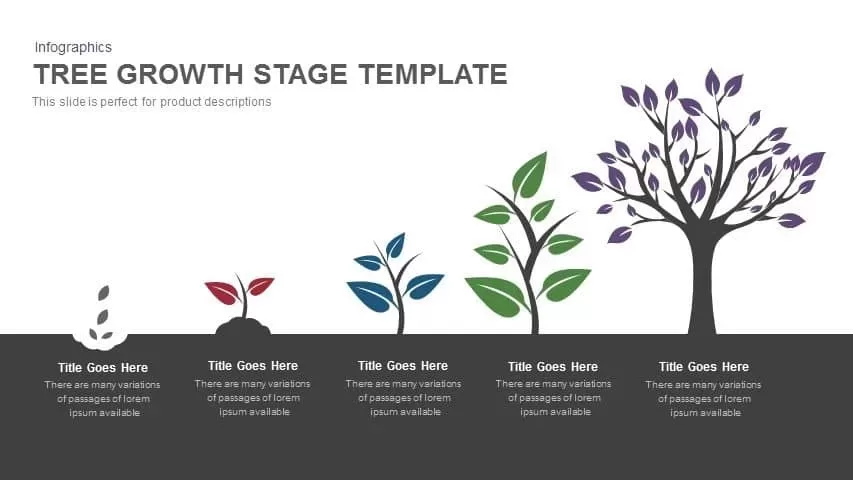
Tree Growth Stage PowerPoint Template and Keynote
Infographic
Premium
-
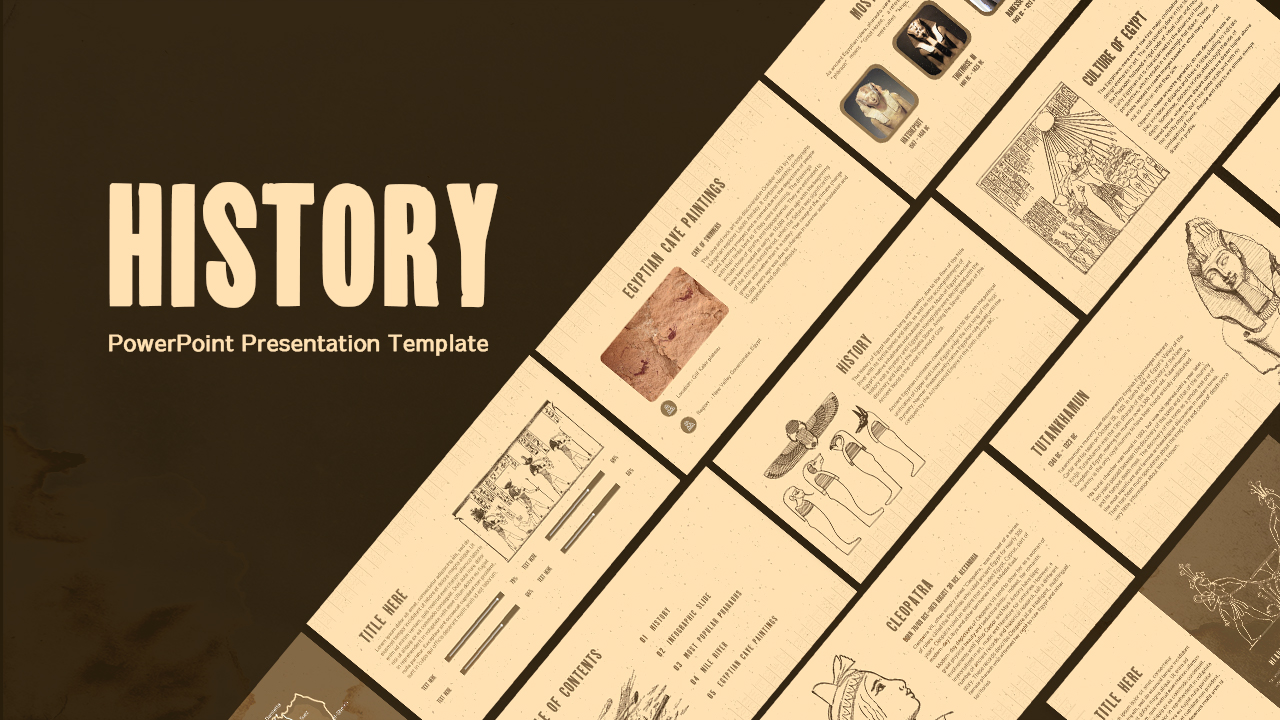
History PowerPoint Template
PowerPoint Templates
Premium
-
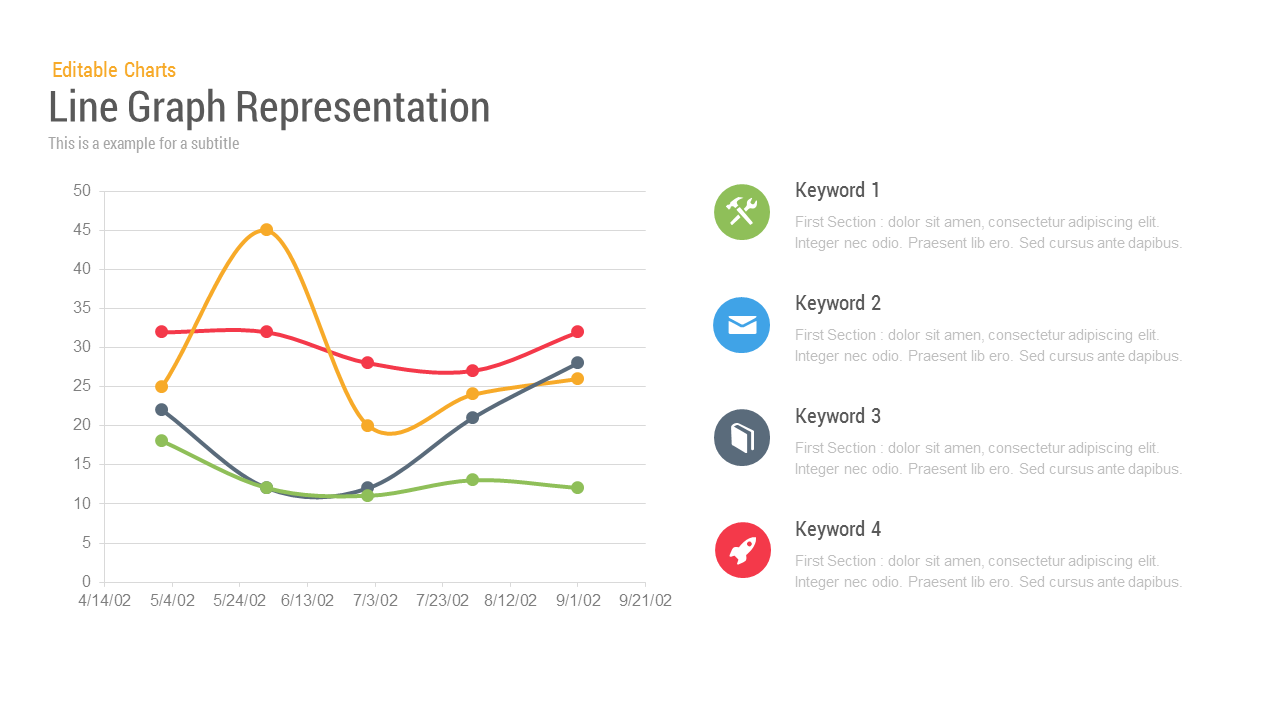
Line Chart Representation PowerPoint Templates and Keynote Slides
PowerPoint Charts
Premium
-
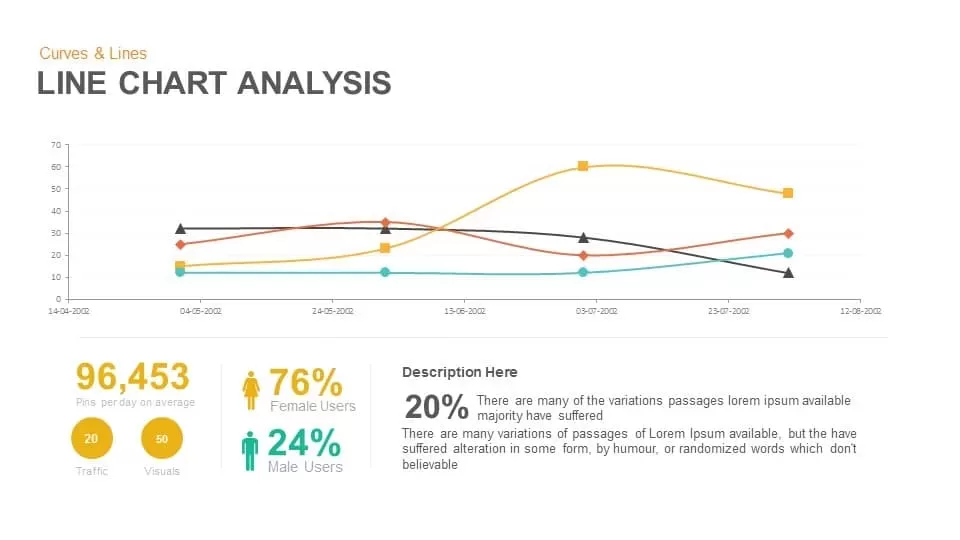
Line Chart Analysis PowerPoint Template and Keynote Slide
Curves and Lines
Premium
-
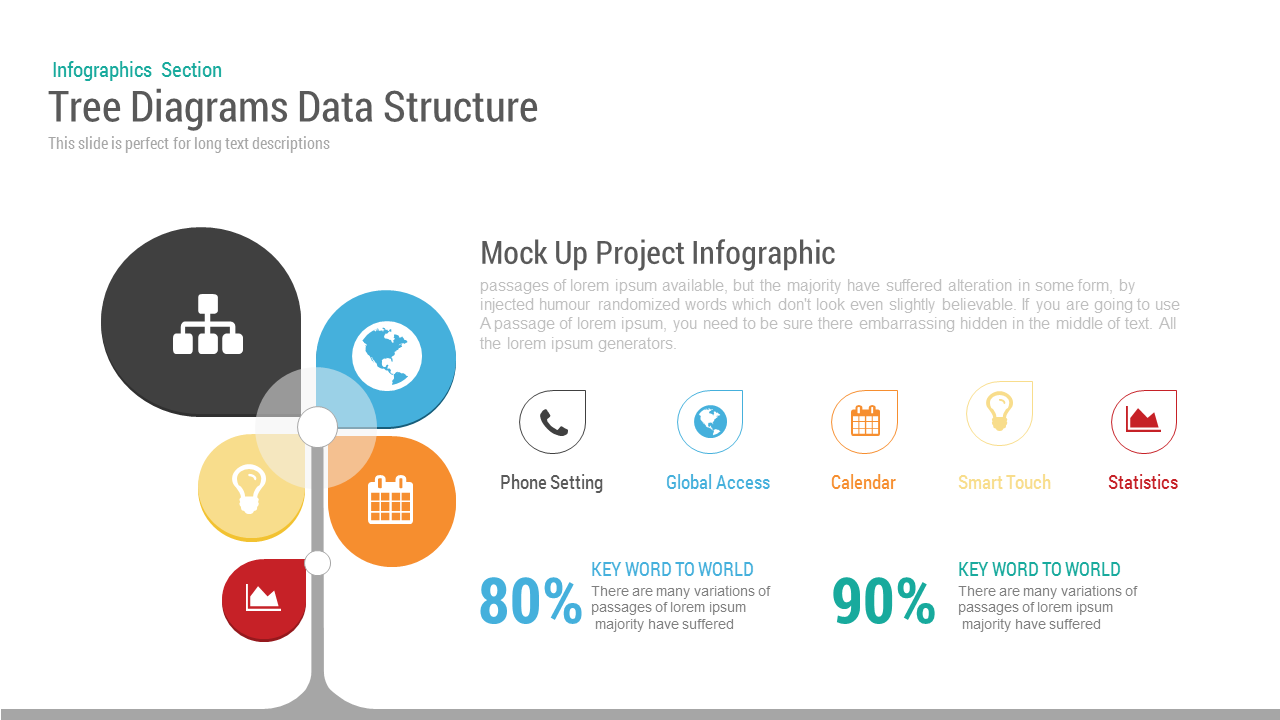
Tree Infographic Template with analysis PowerPoint and Keynote
Tree Diagrams
Premium
-
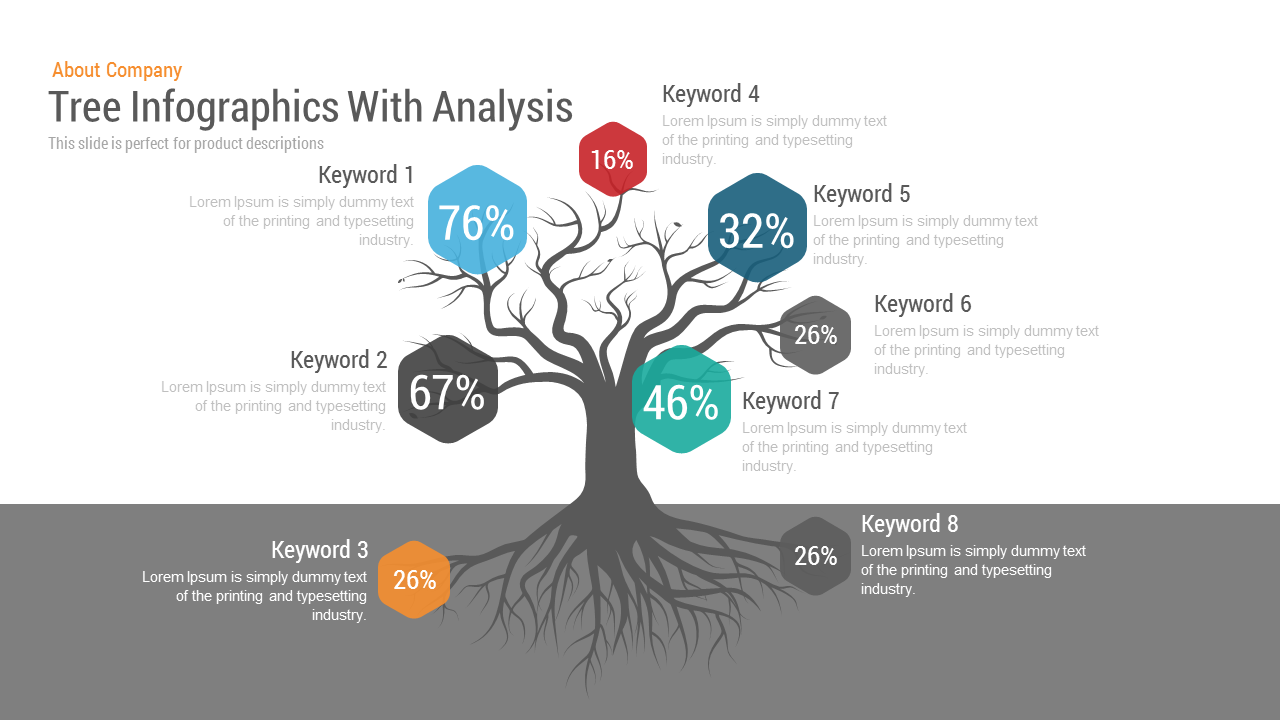
Tree Infographics with Analysis PowerPoint Template and Keynote Slide
Tree Diagrams
Premium
-
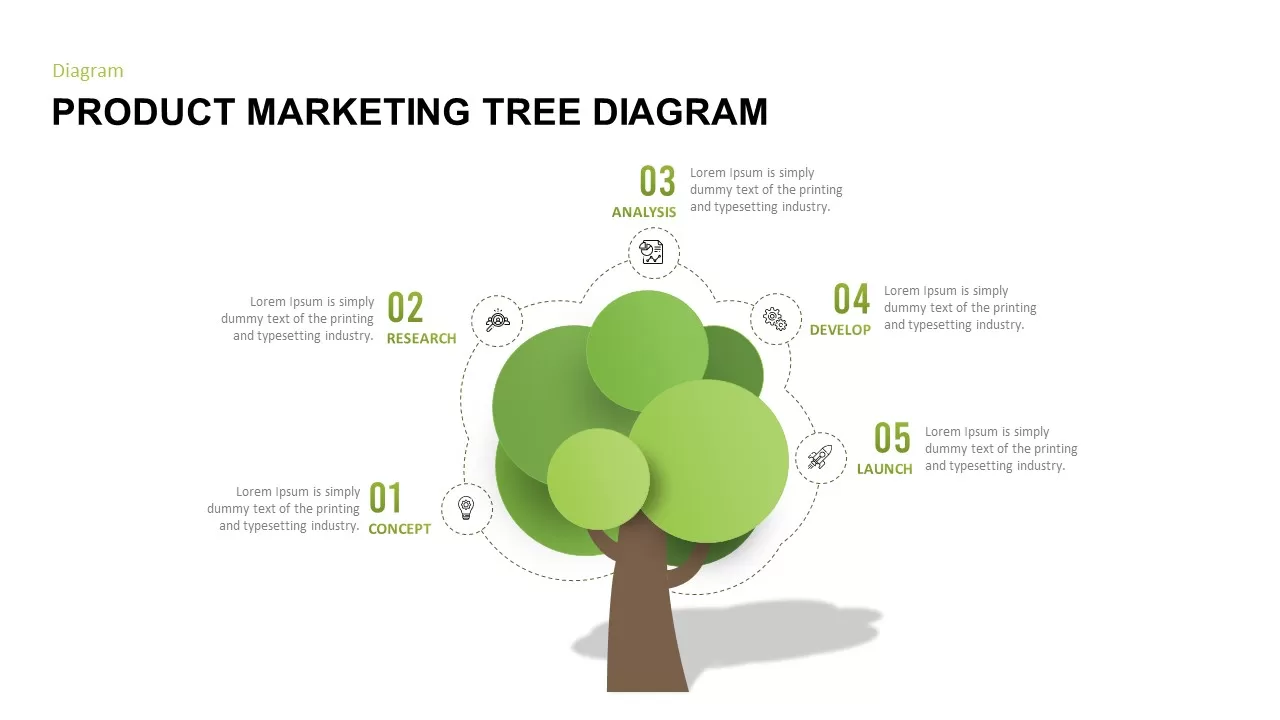
Product Marketing Tree Diagram Template
Tree Diagrams
Premium
-
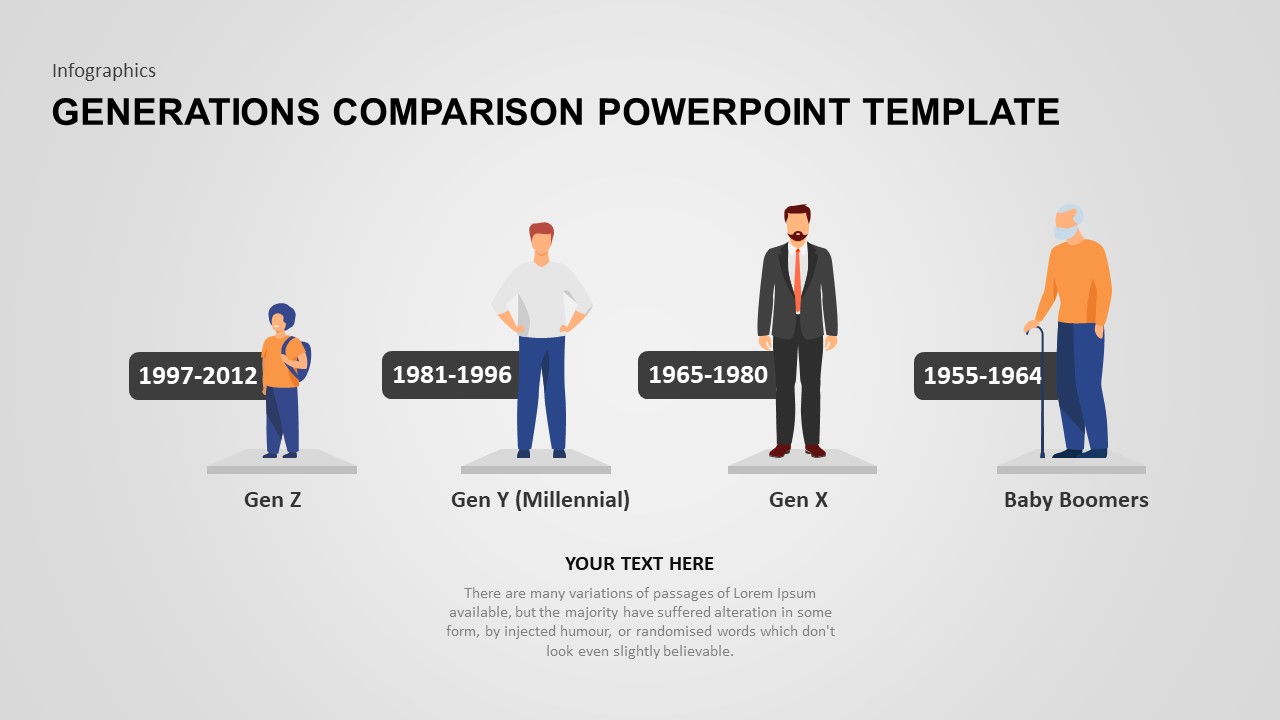
Generations Comparison PowerPoint Template
Business Models
Premium
-
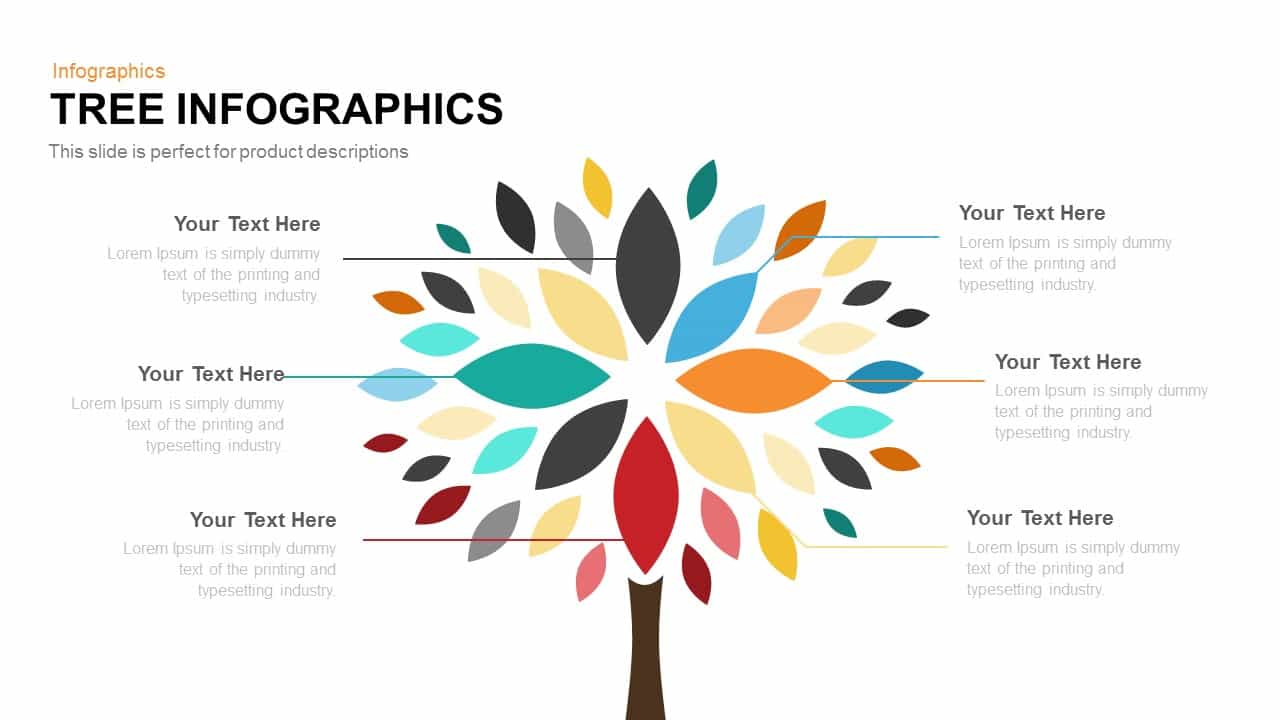
Tree Infographics PowerPoint Template and Keynote Slide
Diagrams
Premium
-
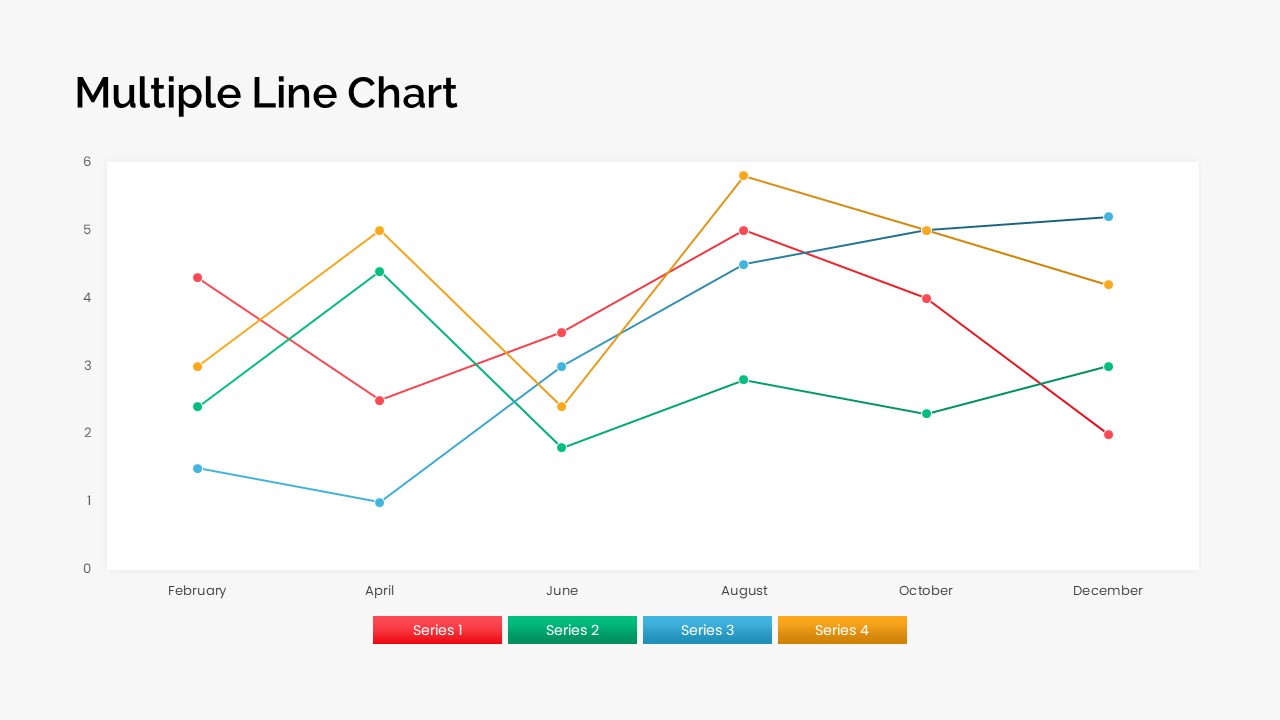
Multiple Line Chart PowerPoint Template
PowerPoint Charts
Premium
-
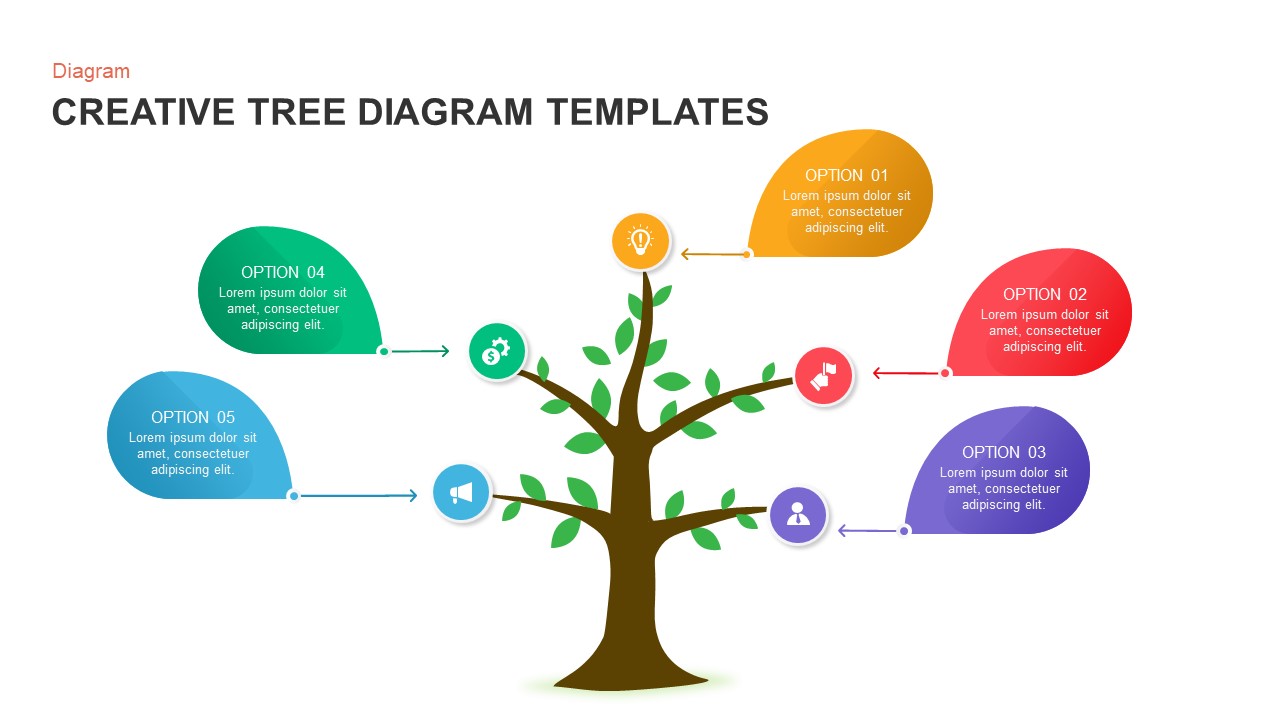
Creative Tree Diagram PowerPoint Templates
Tree Diagrams
Premium
-
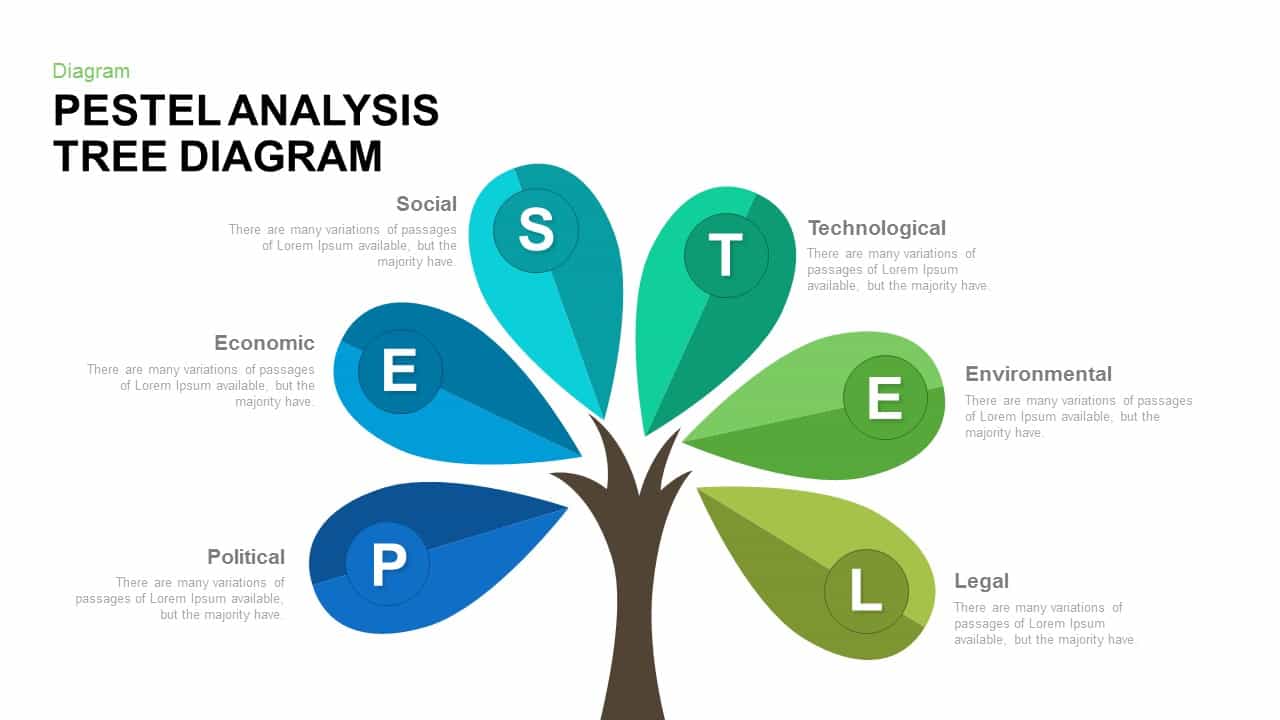
PESTEL Analysis Tree Diagram PowerPoint Template and Keynote
Diagrams
Premium
-

Free Family Feud PowerPoint Template
PowerPoint Templates
Free
-
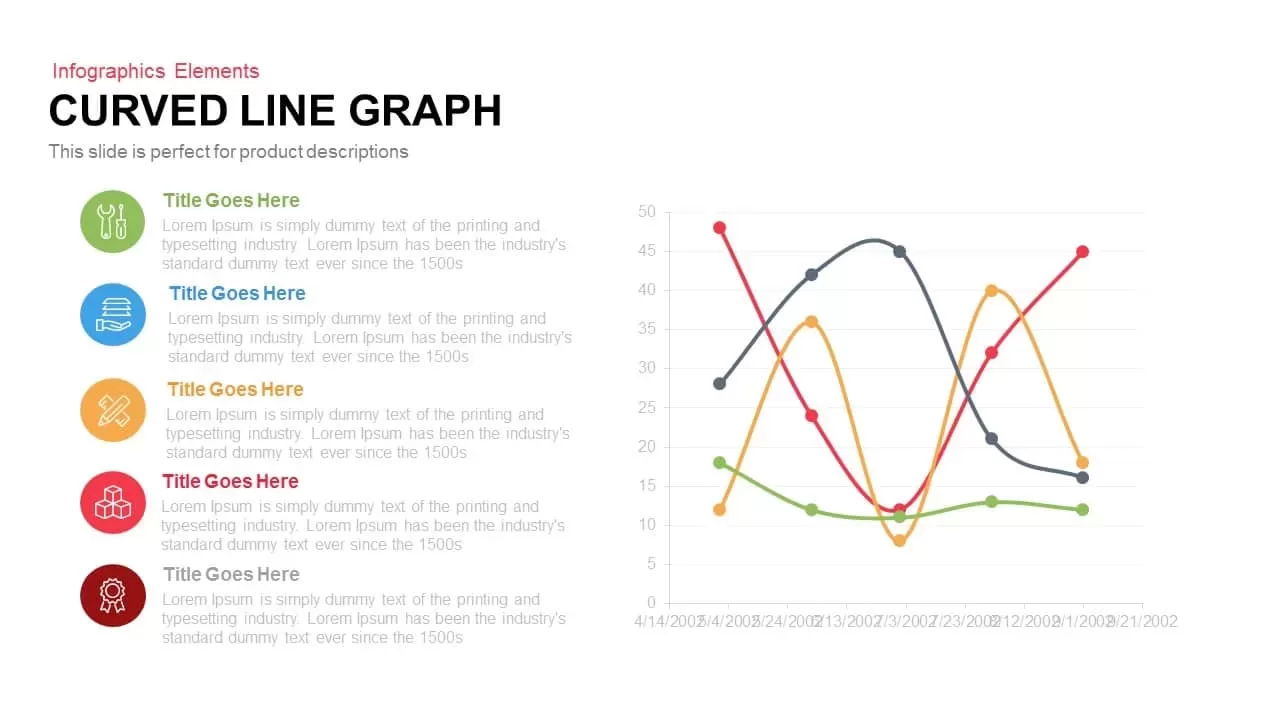
Curved Line Graph PowerPoint Template and Keynote Slide
Curves and Lines
Premium
-
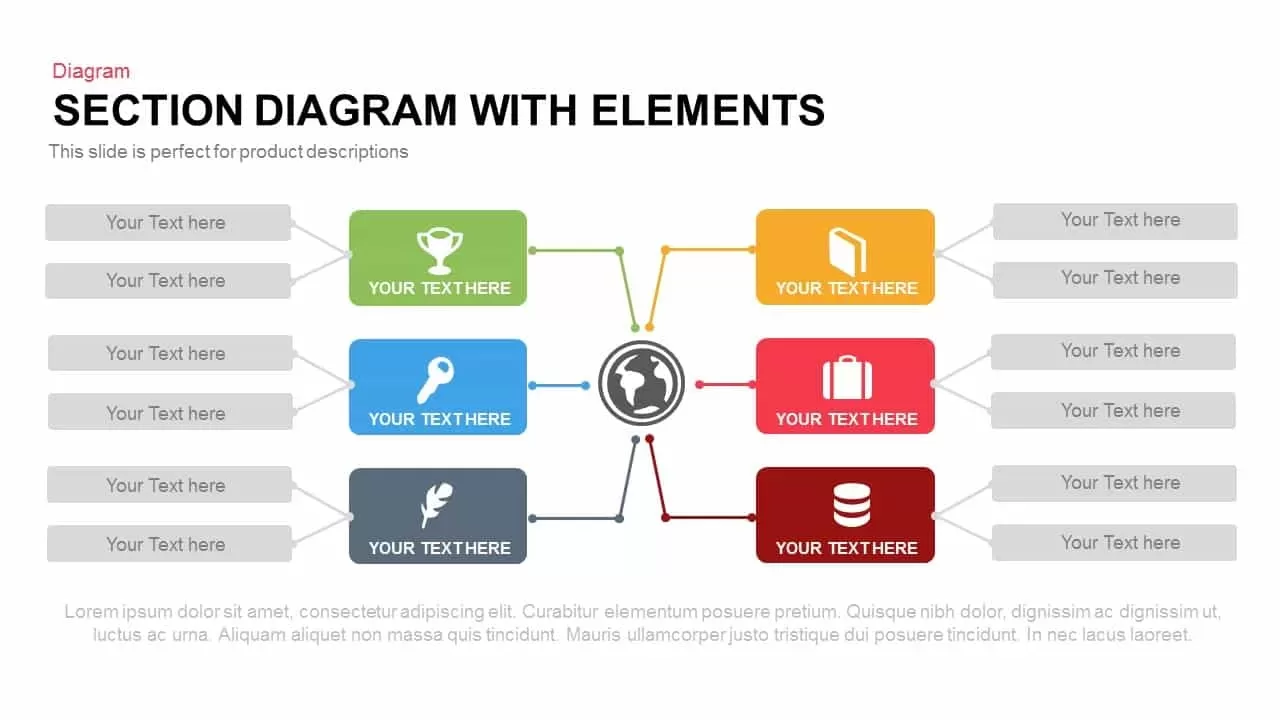
Section Diagram with Elements
Keynote Templates
Premium
-
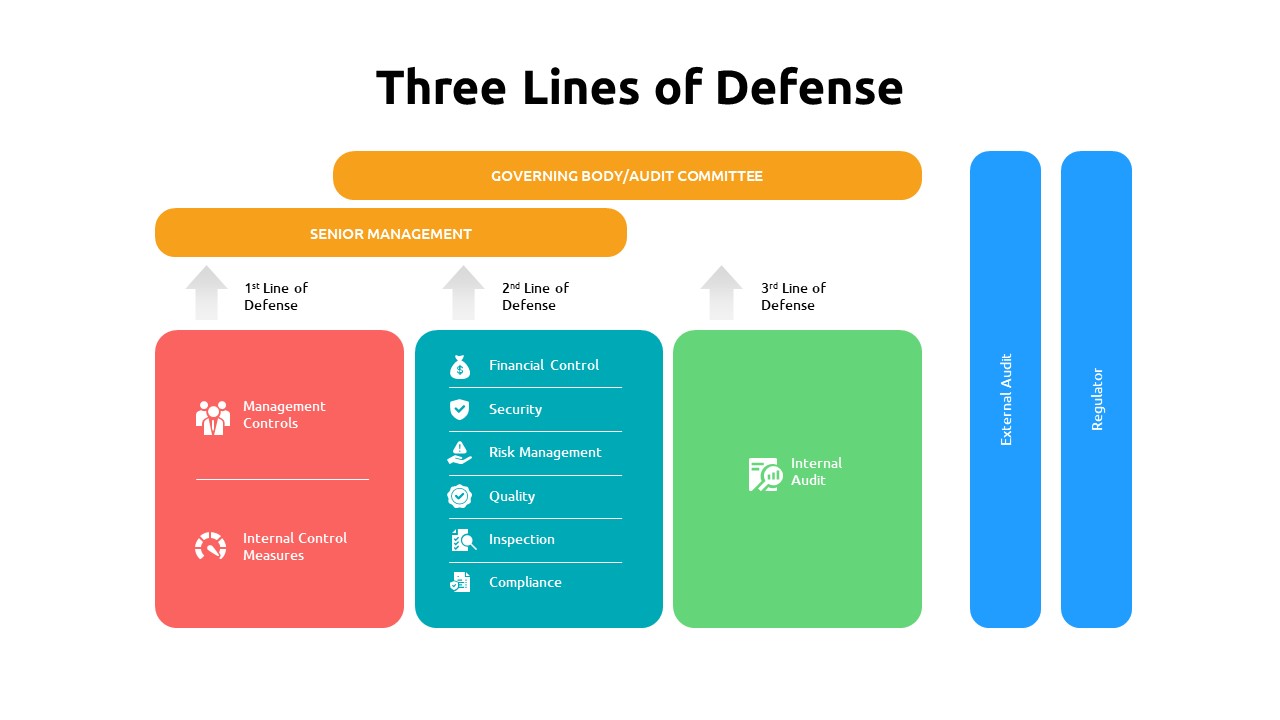
Three Lines of Defense Template
PowerPoint Templates
Premium
-
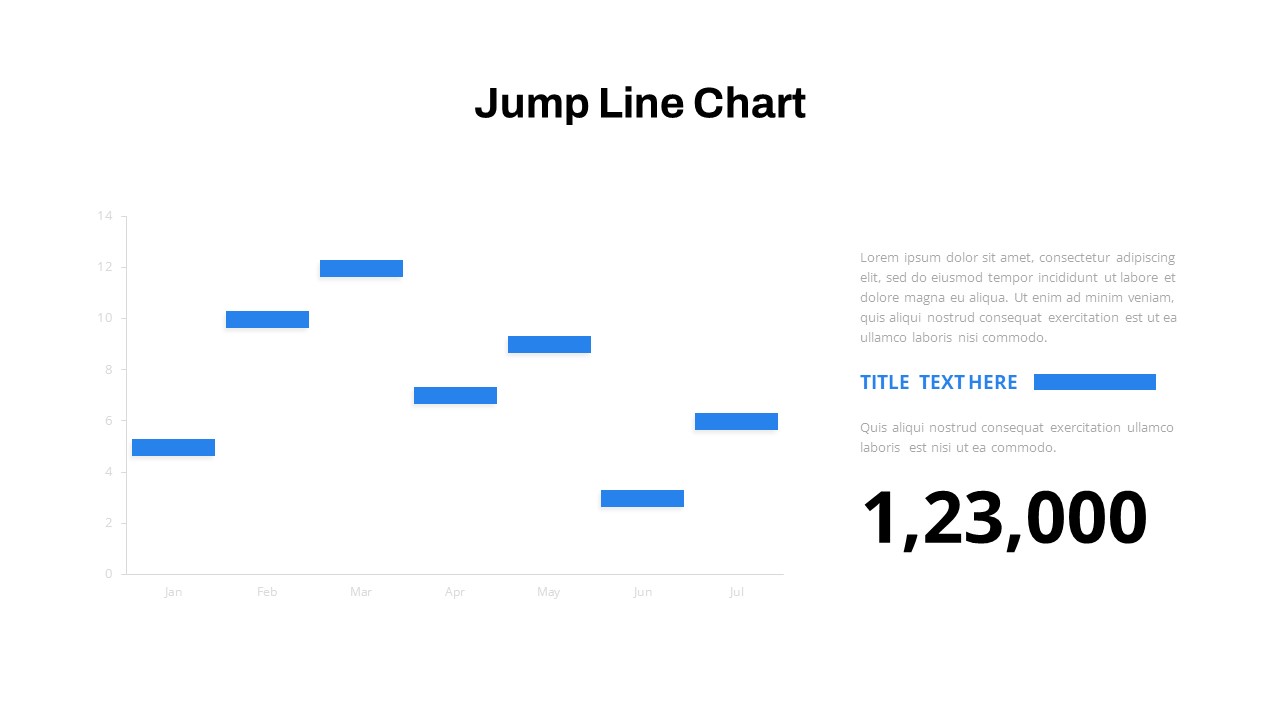
Jump Line Chart PowerPoint Template
Column and Bar chart
Premium
-
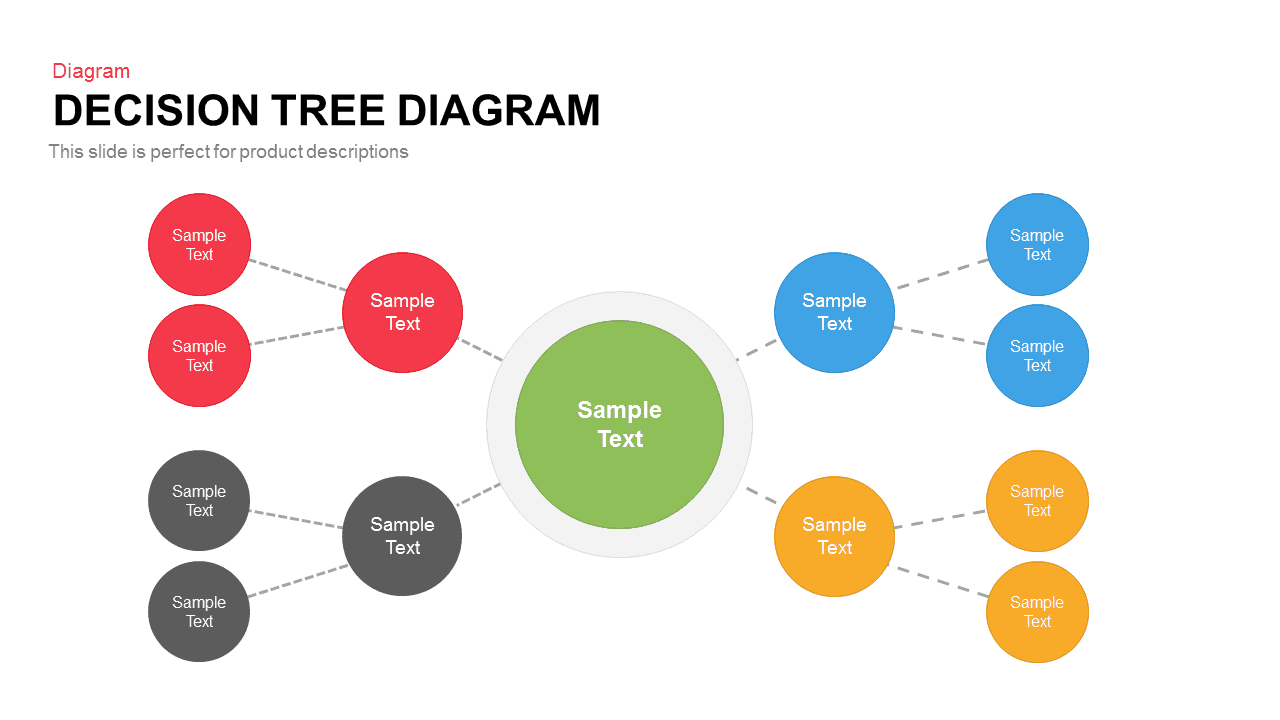
Decision Tree Diagram Template for PowerPoint and Keynote Presentation
Diagrams
Premium
-
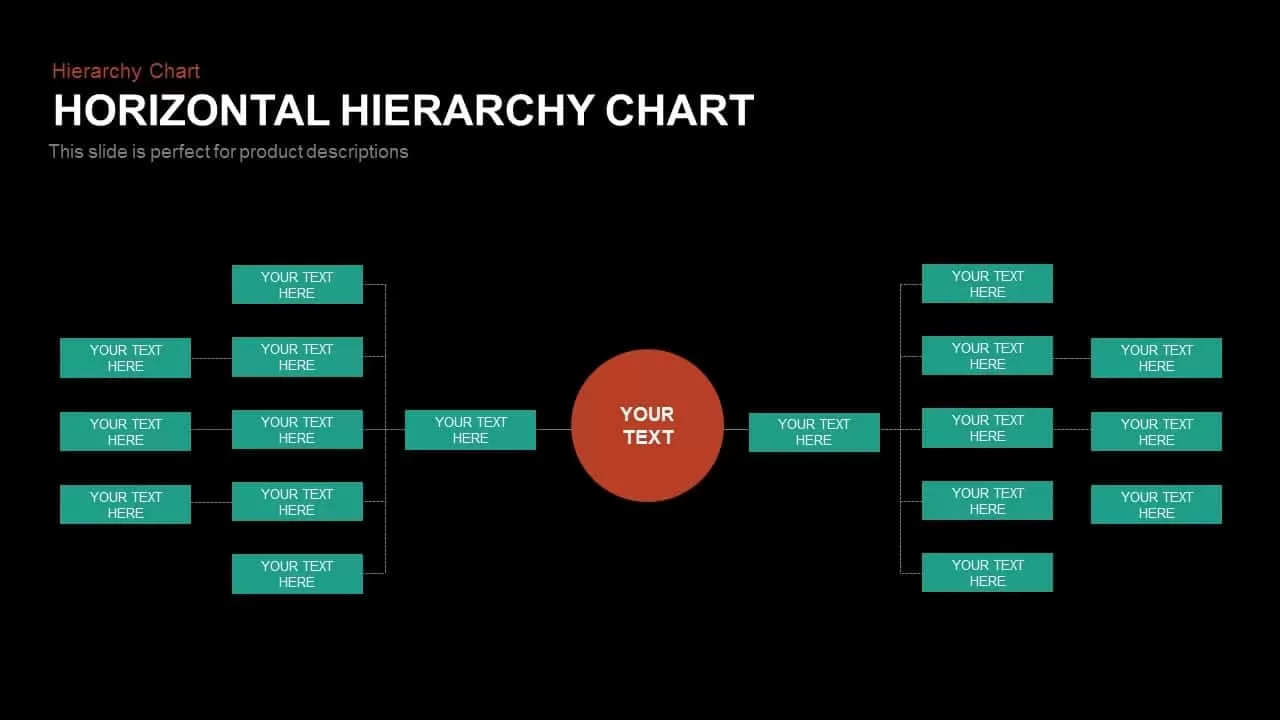
Horizontal Hierarchy Chart Template for PowerPoint and Keynote
Keynote Templates
Premium
-
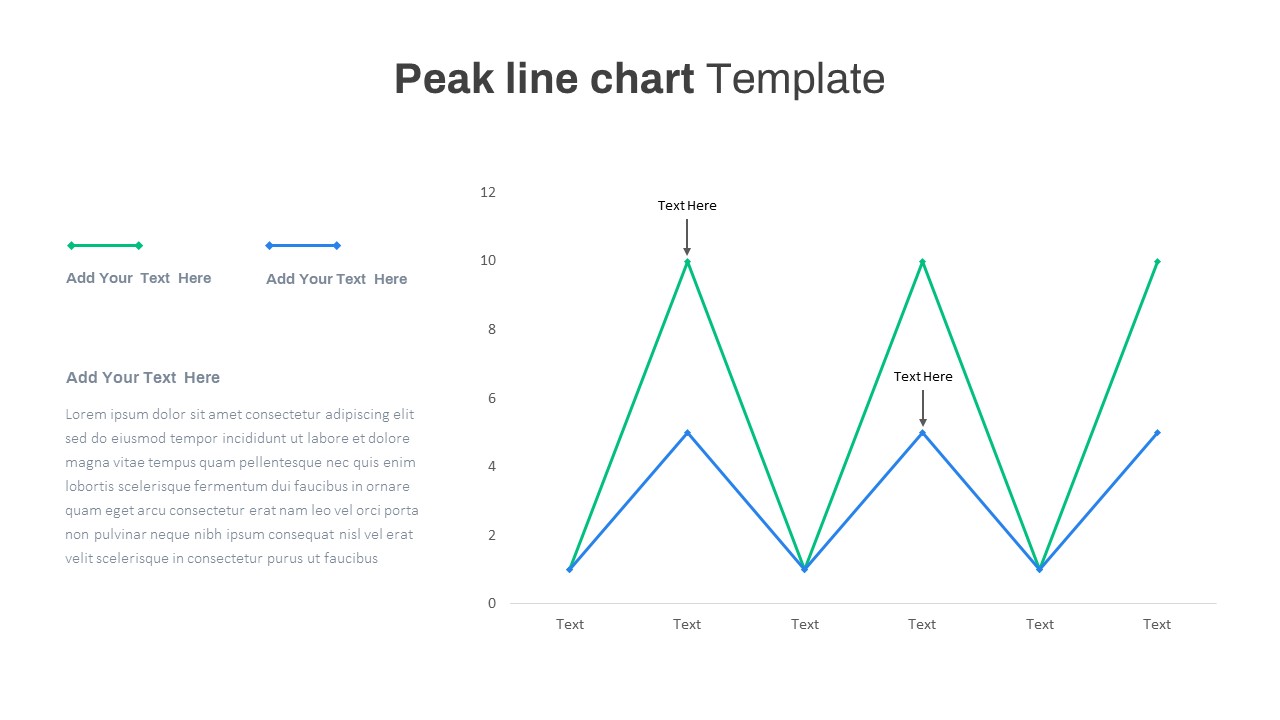
Peak Line Chart PowerPoint Template
PowerPoint Charts
Premium
-
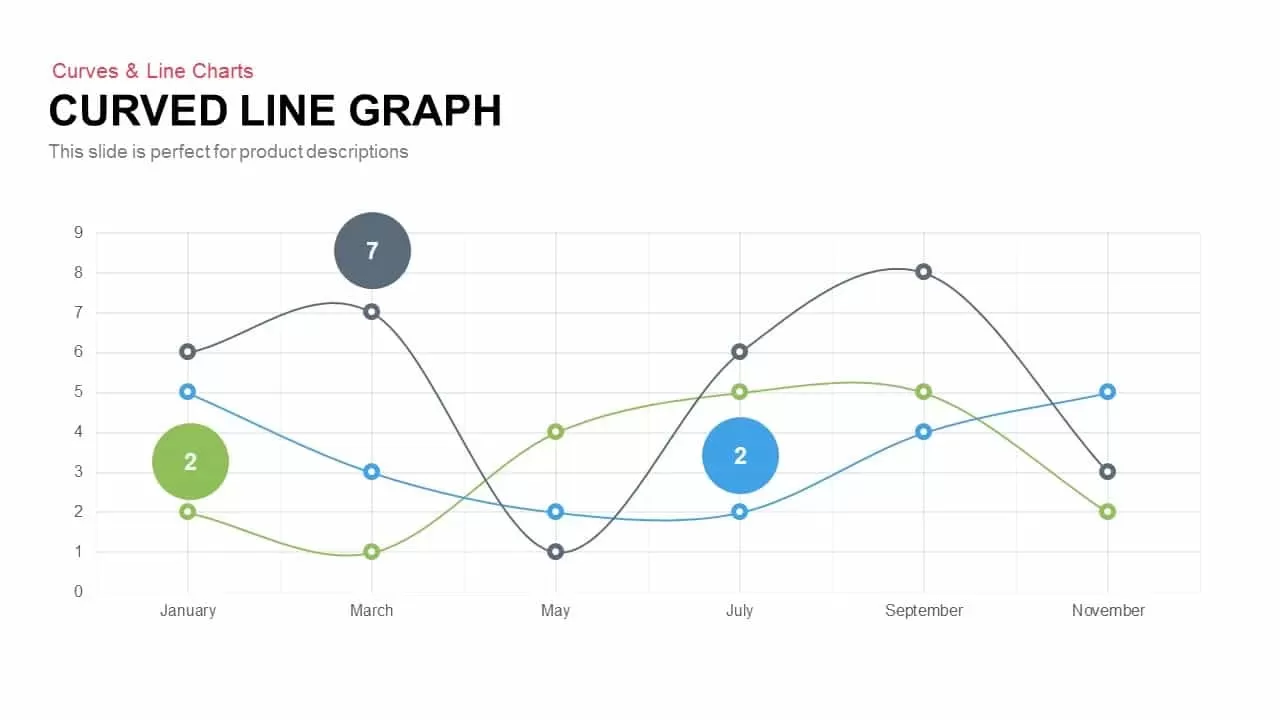
Curved Line Graph PowerPoint Template and Keynote
Curves and Lines
Premium
-
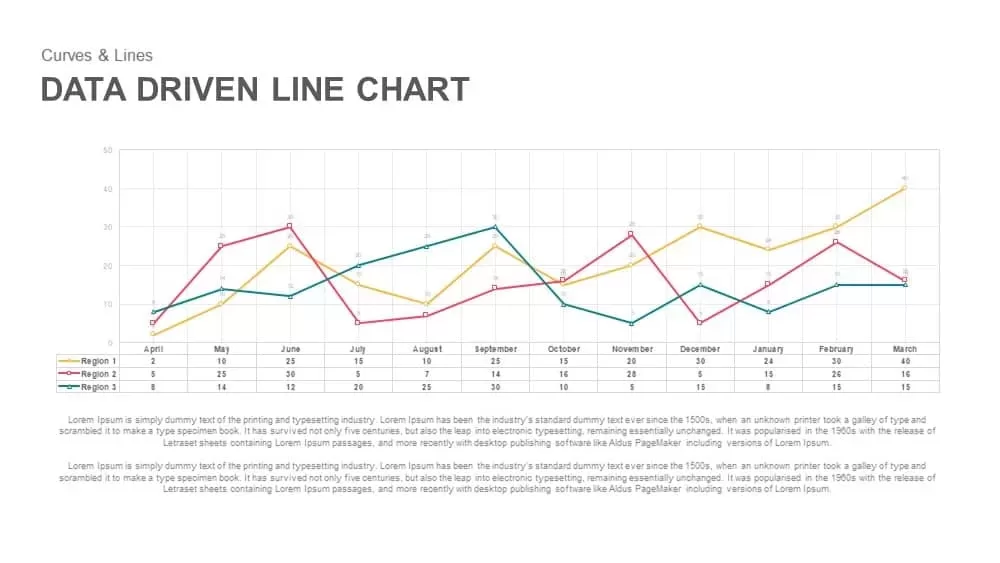
Data Driven Line Chart Template for PowerPoint & Keynote
Curves and Lines
Premium
-
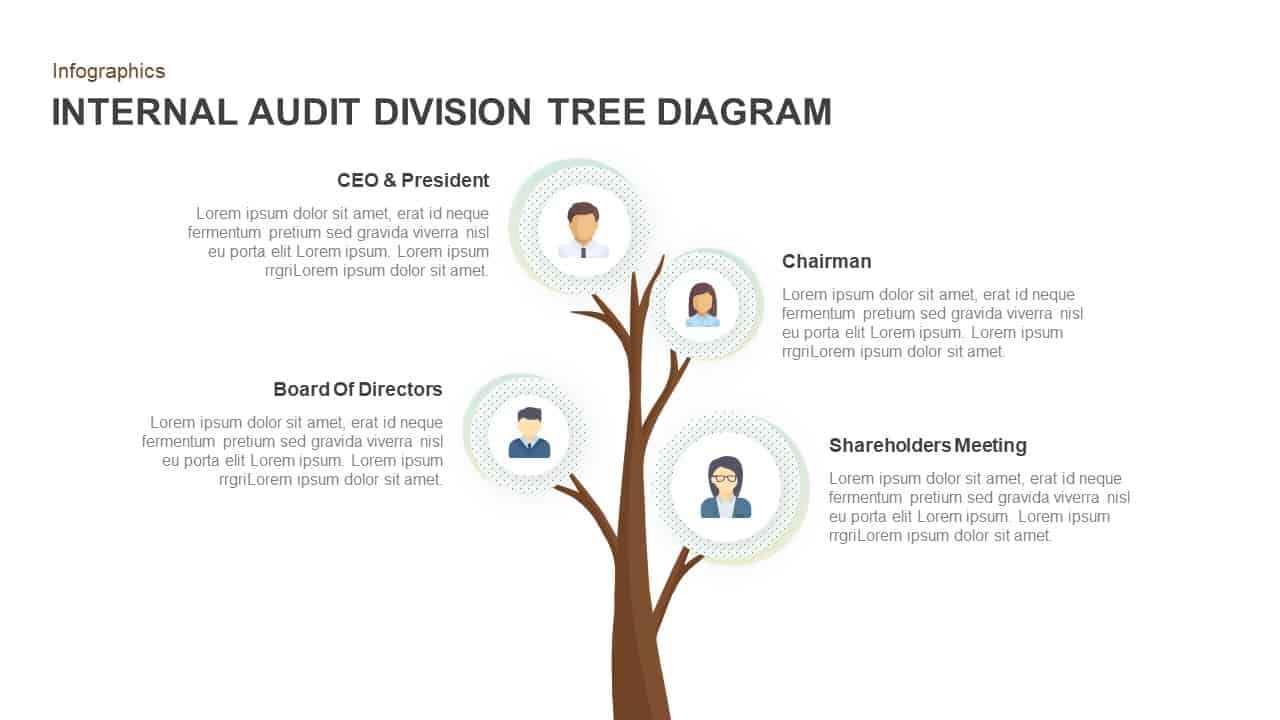
Internal Audit Division Tree Diagram for PowerPoint & Keynote
Tree Diagrams
Premium
-
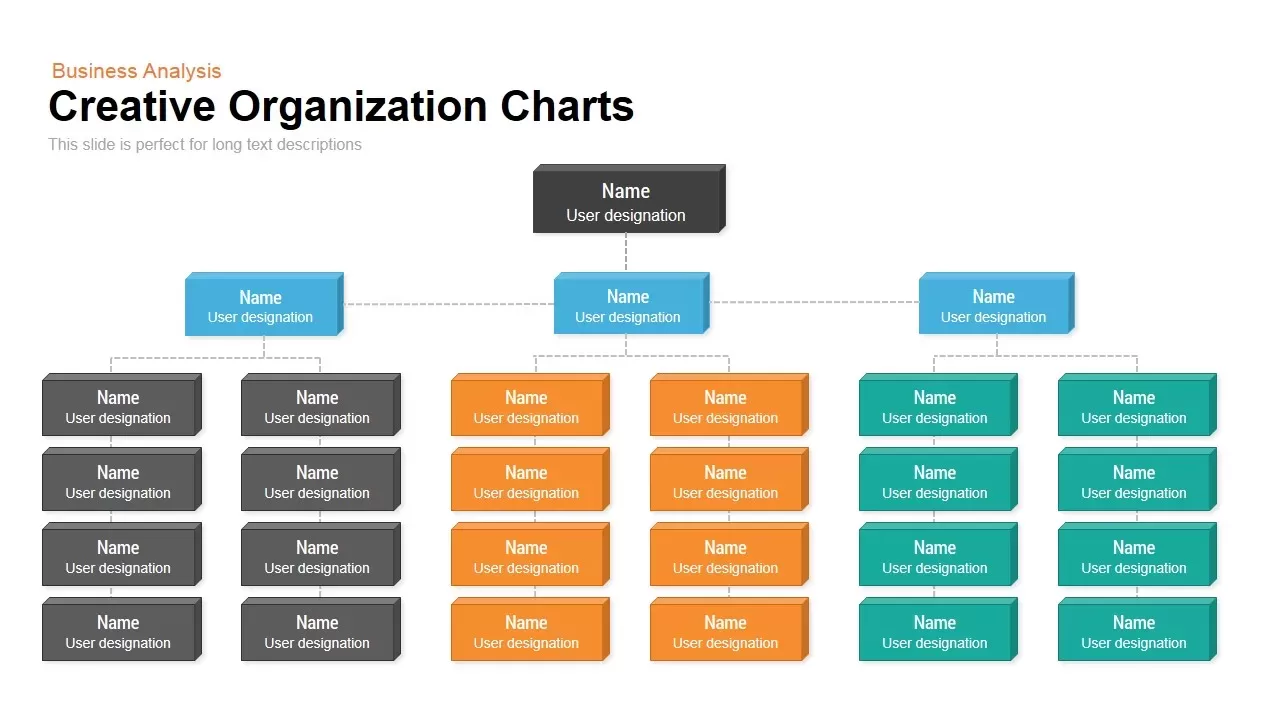
Creative Organization Chart Template for PowerPoint & Keynote
Org Charts
Premium
-
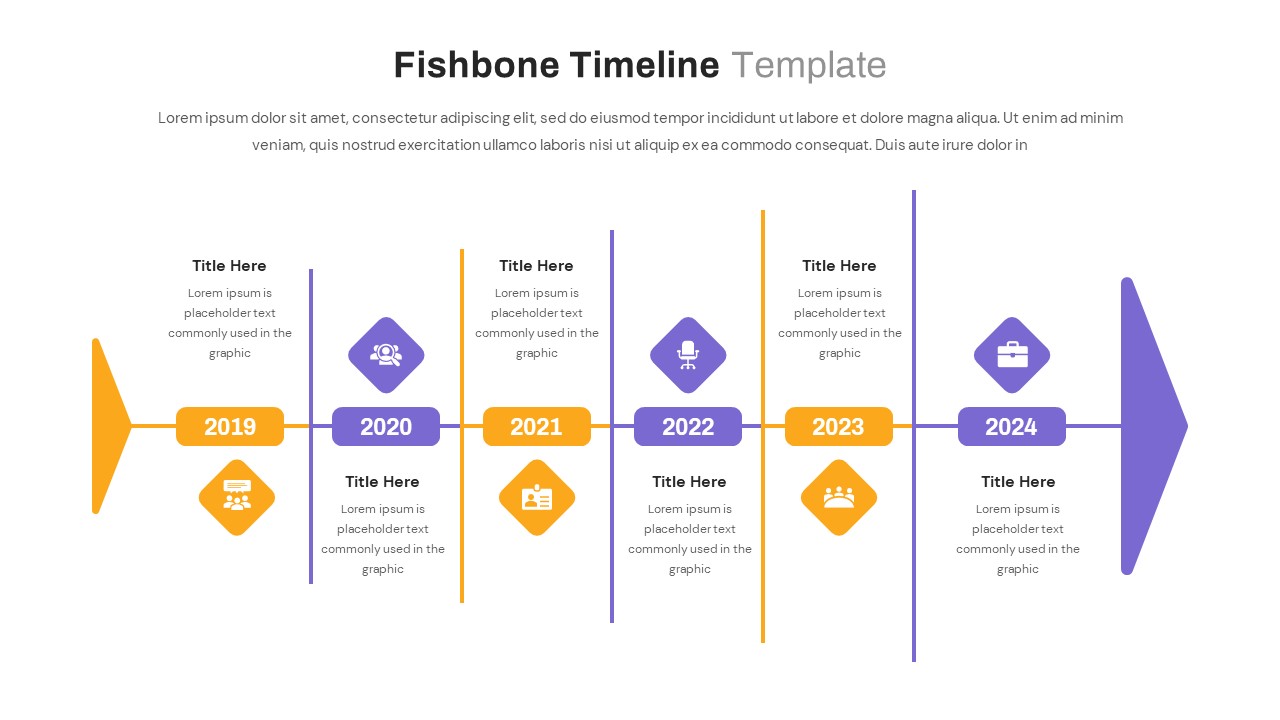
Fishbone Timeline Template
Timeline PowerPoint Template
Premium
-
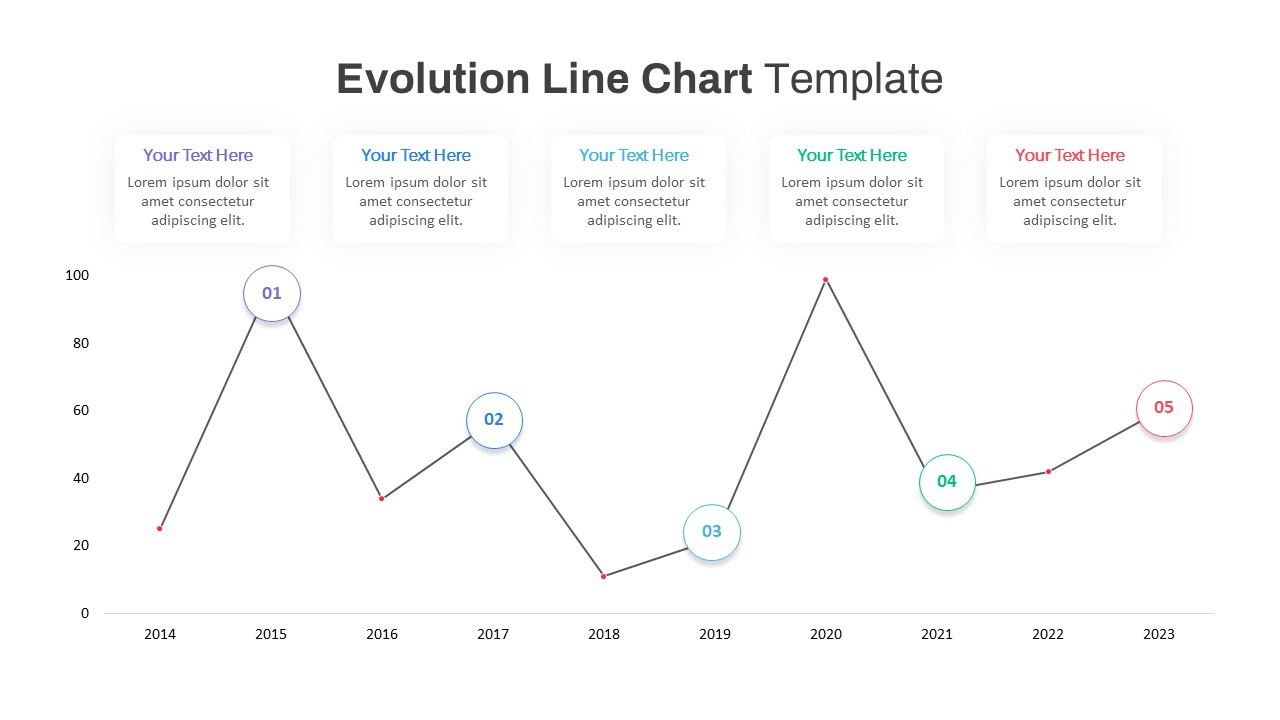
Evolution Line Chart PowerPoint Template
PowerPoint Templates
Premium
-
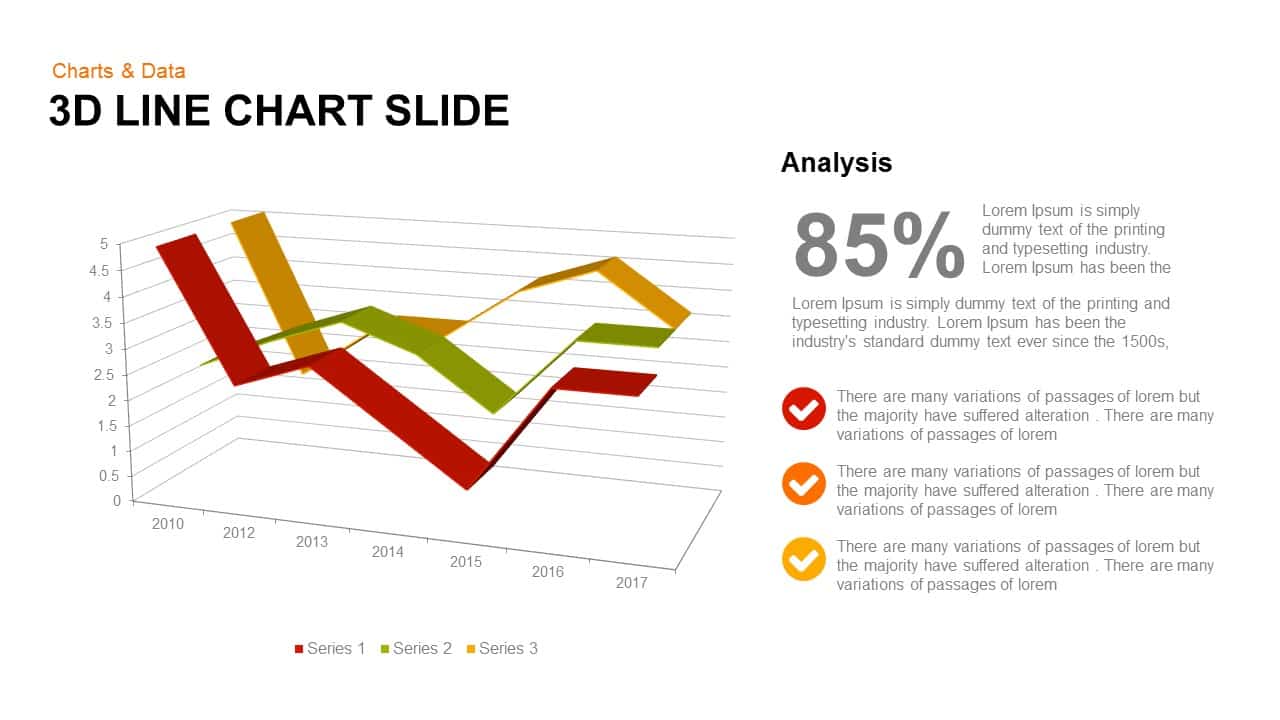
3d Line Chart PowerPoint Template and Keynote Slide
3D Shapes
Premium
-
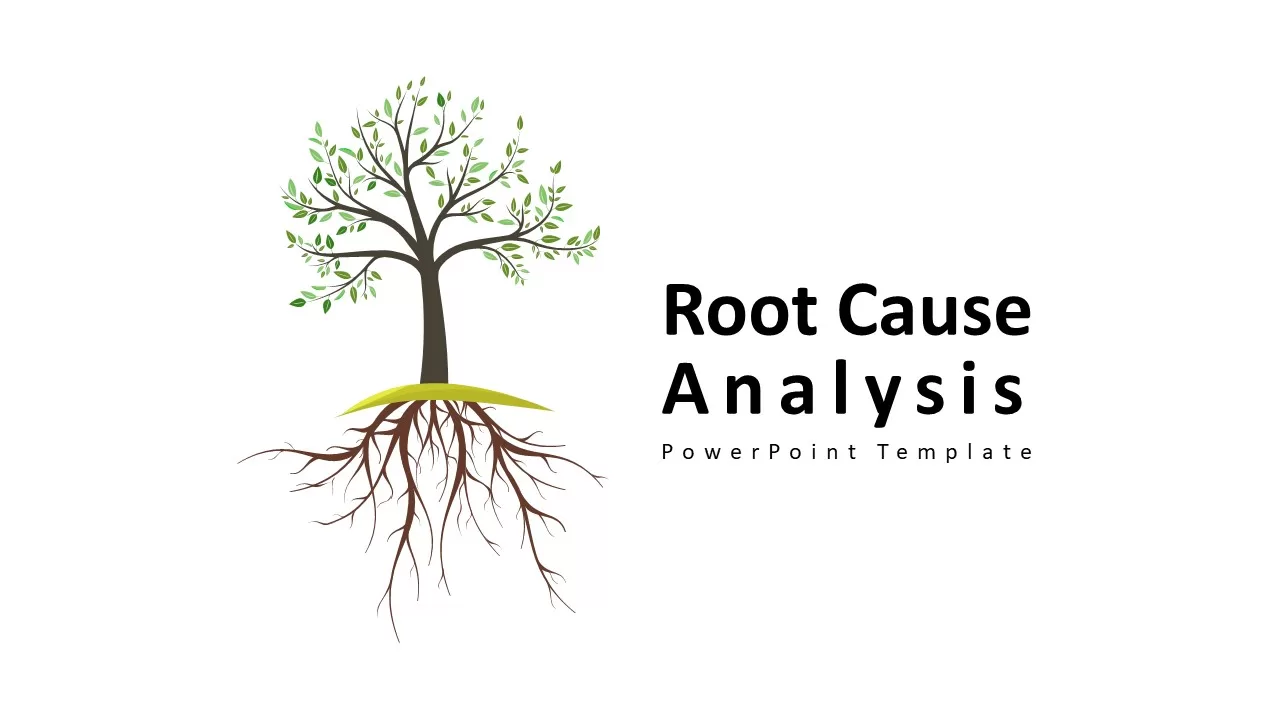
Root Cause Analysis PowerPoint Template
Business Models
Premium
-
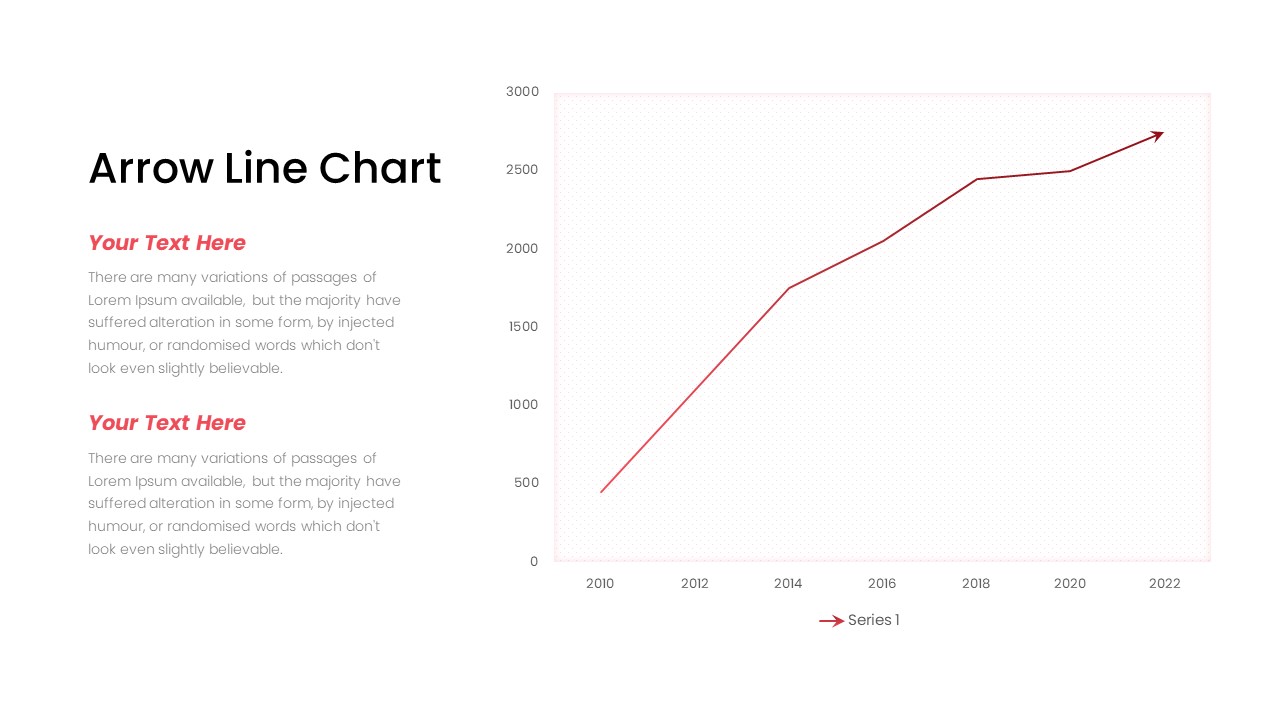
Arrow Line Chart PowerPoint Template
Arrow Diagrams
Premium
-
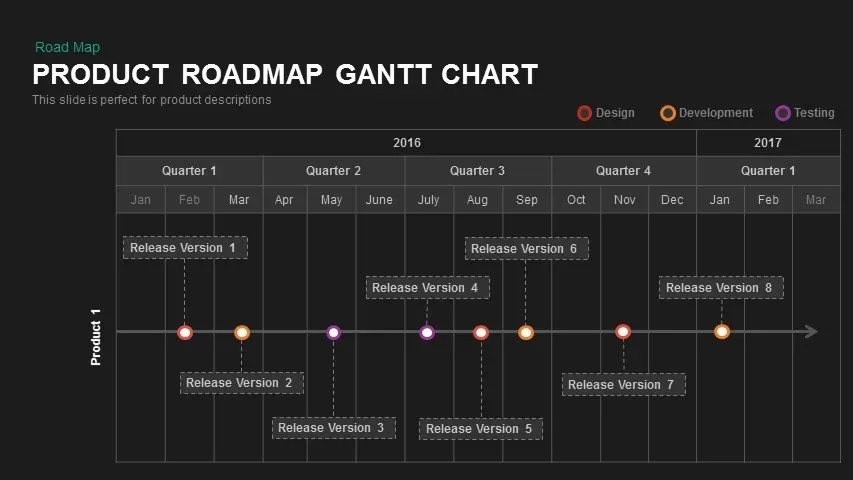
Product Roadmap Gantt Chart PowerPoint Template and Keynote
Business Models
Premium
-
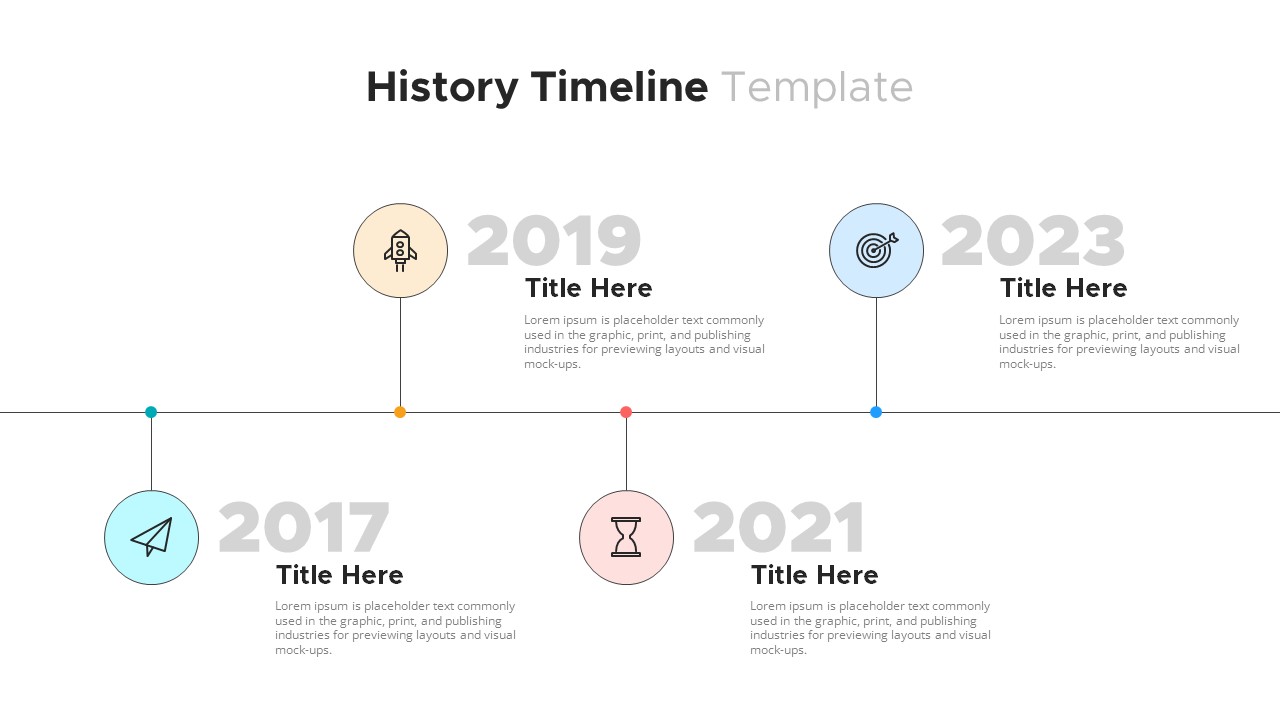
History Timeline PowerPoint Template
Timeline PowerPoint Template
Premium
-

Application Revenue Line Chart PowerPoint Template and Keynote
Keynote Templates
Premium
-
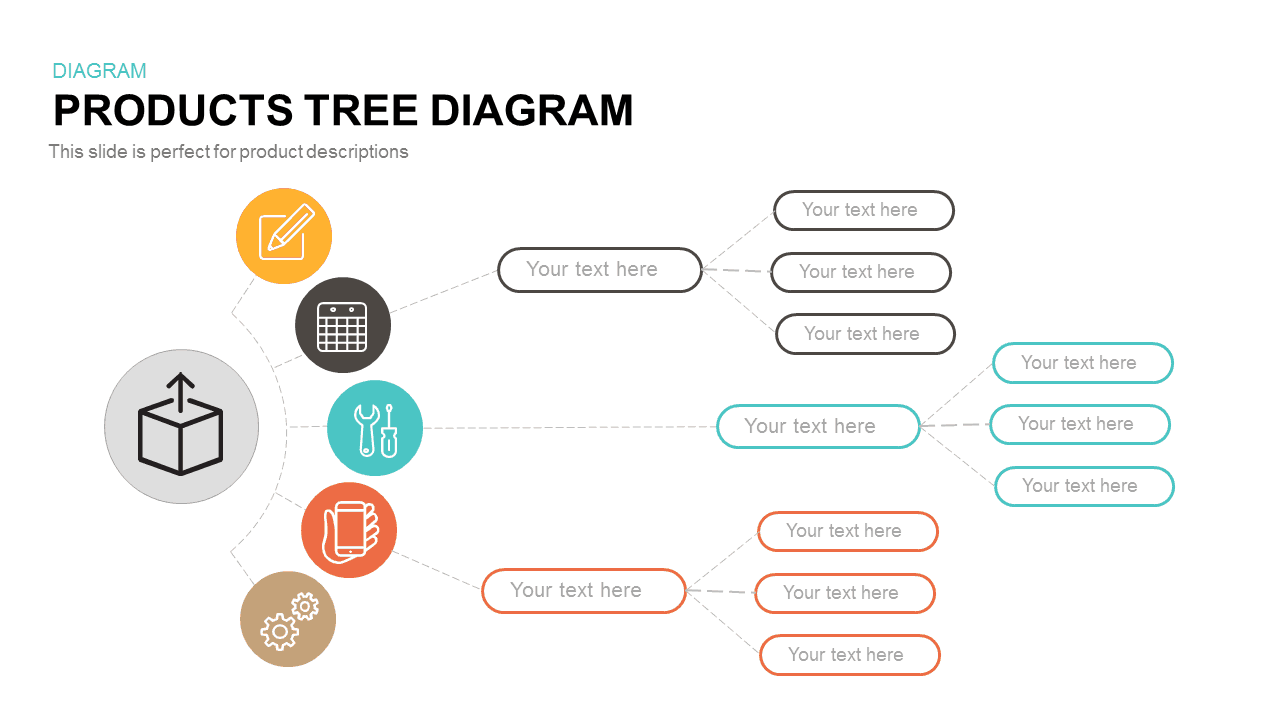
Products Tree Diagram PowerPoint Template and Keynote Slide
Diagrams
Premium
-
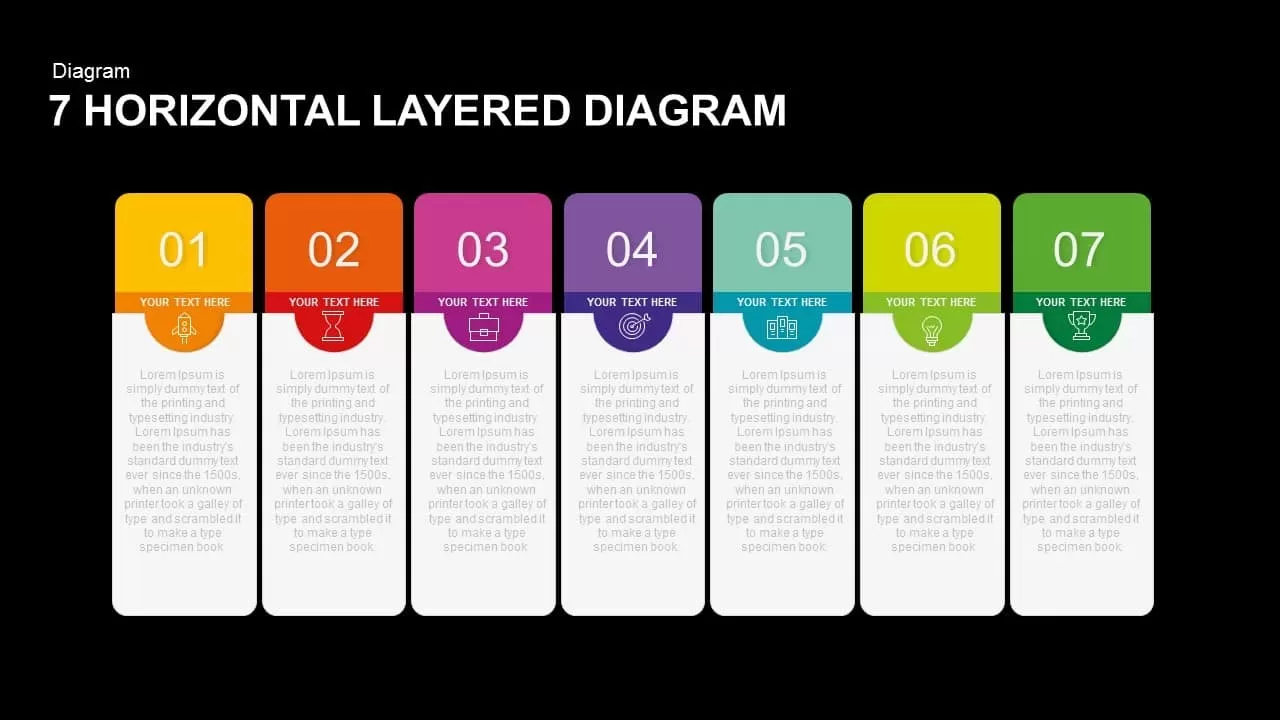
7 Horizontal Layered Diagram PowerPoint Template and Keynote
Tables
Premium
-

Data Flow PowerPoint Presentation Template
PowerPoint Templates
Premium
-

Black History Month Animated PowerPoint Template
Infographic
Free
-
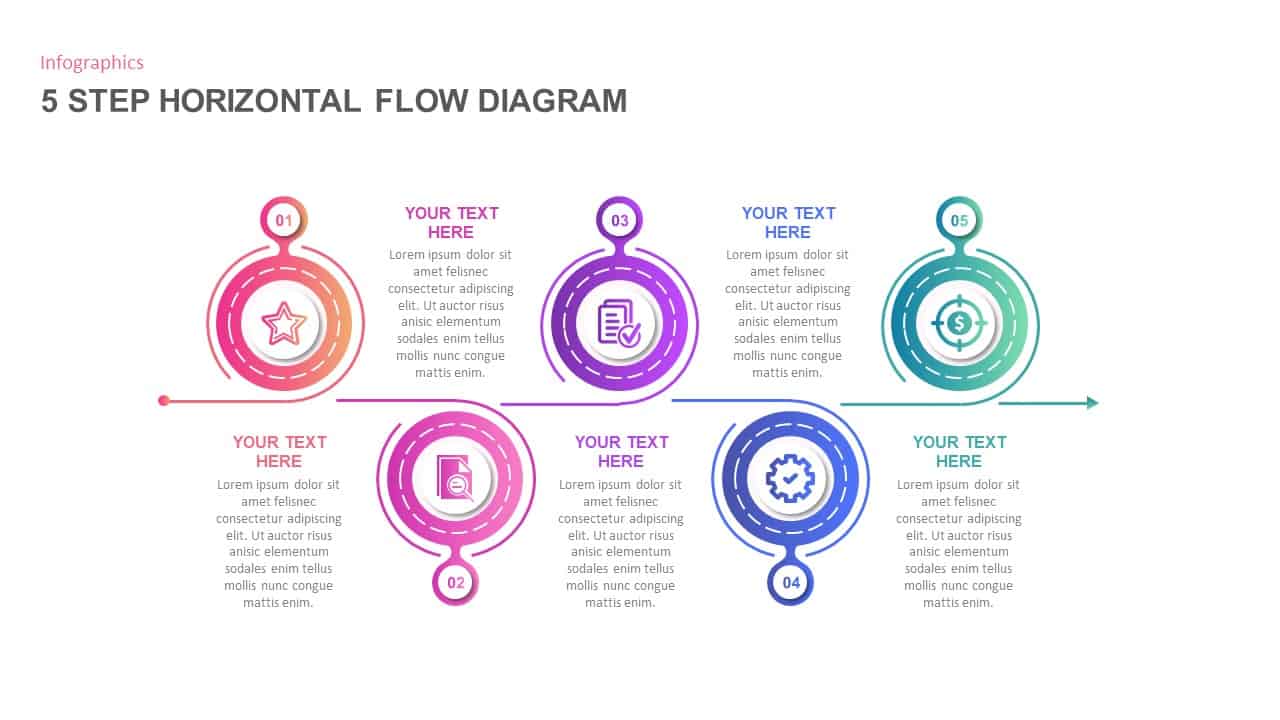
5 Step Horizontal Flow Diagram for PowerPoint
Business Models
Premium
-
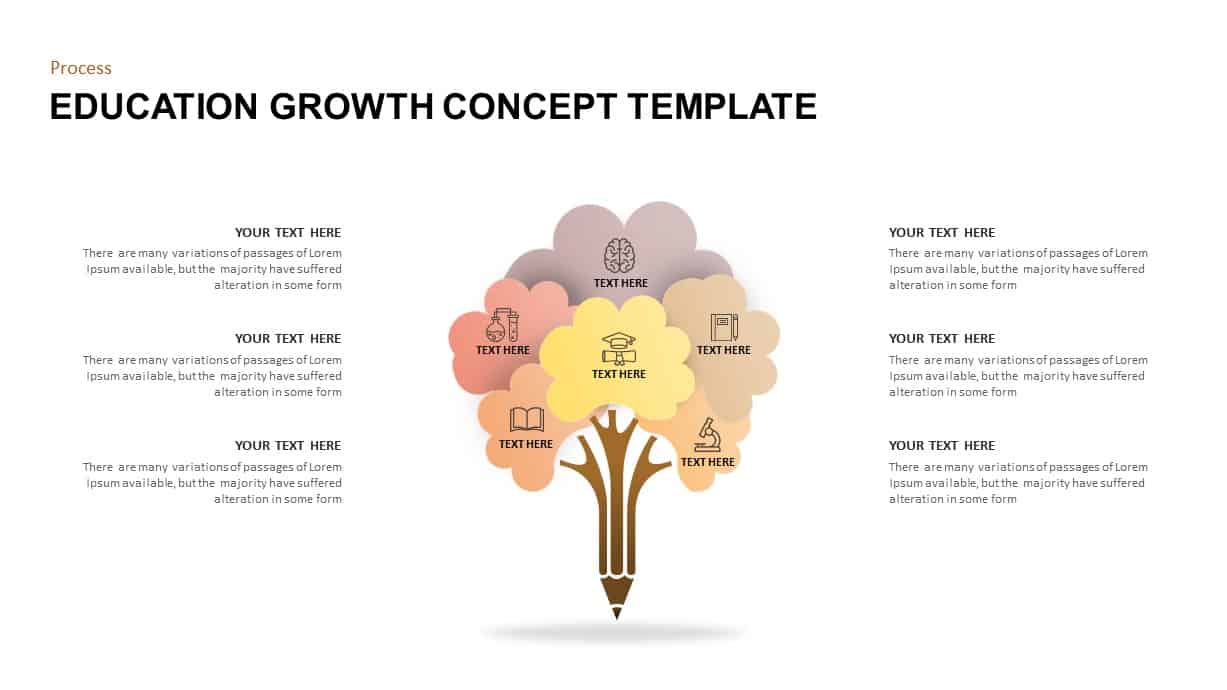
Education Growth Concept Template
Tree Diagrams
Premium
-
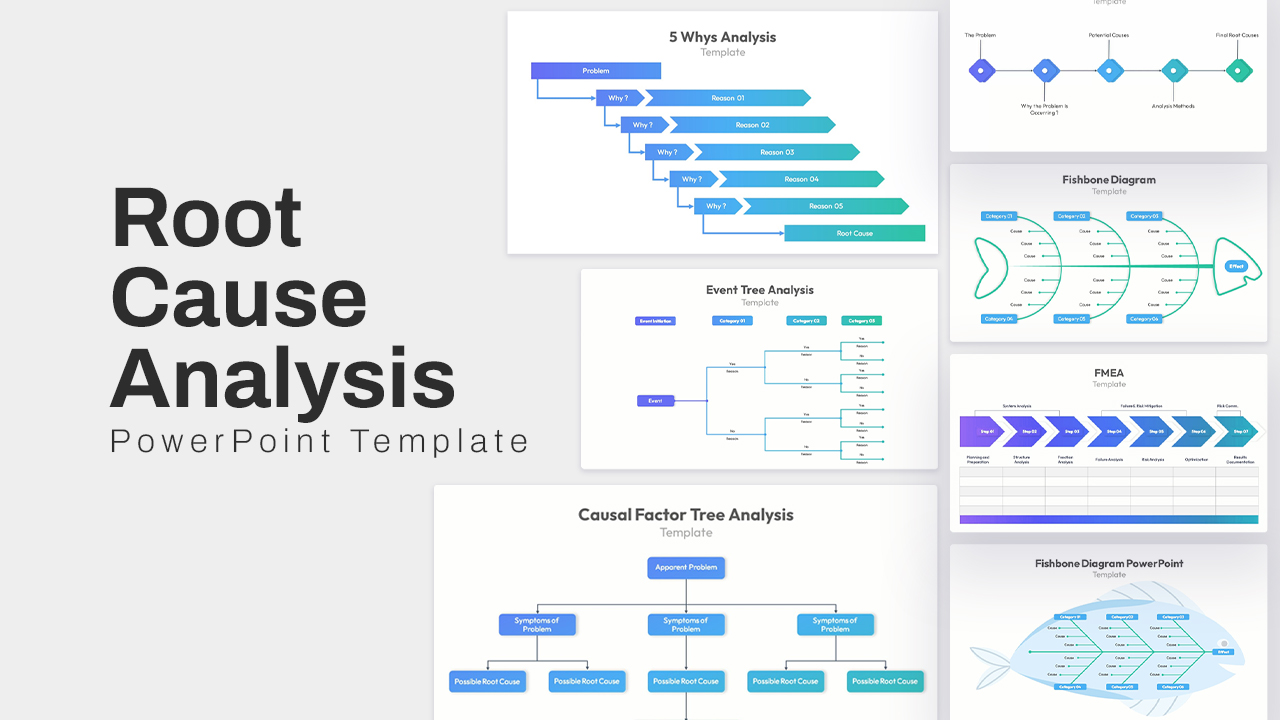
Root Cause Analysis PowerPoint Template
Arrow Diagrams
Premium
-
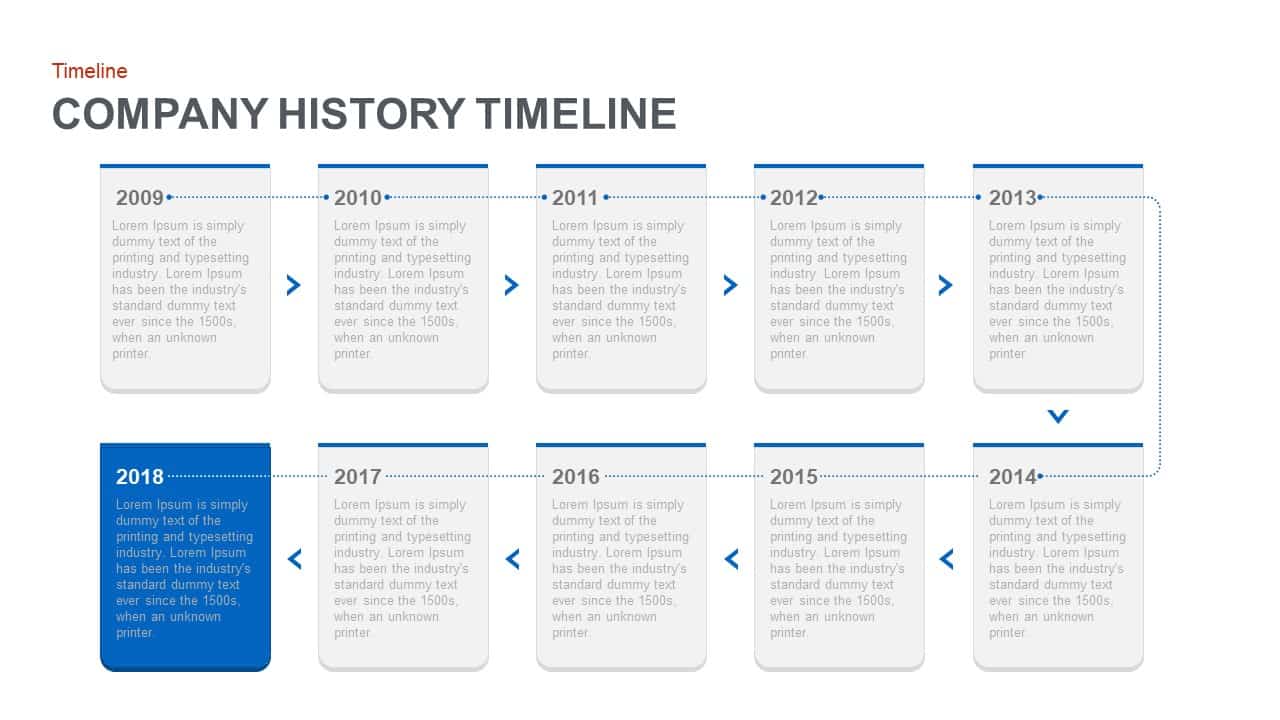
Company History Timeline PowerPoint Template and Keynote Slide
Timeline PowerPoint Template
Premium
-
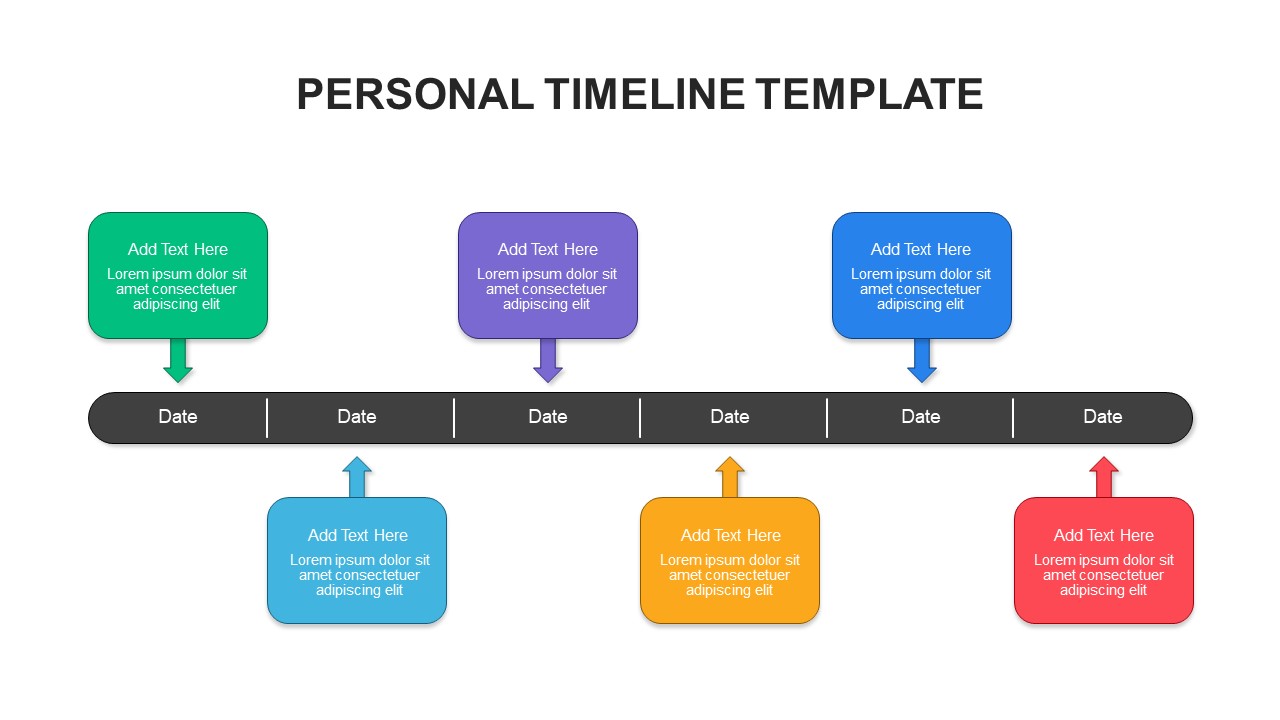
Personal Timeline Template
Timeline PowerPoint Template
Premium
-
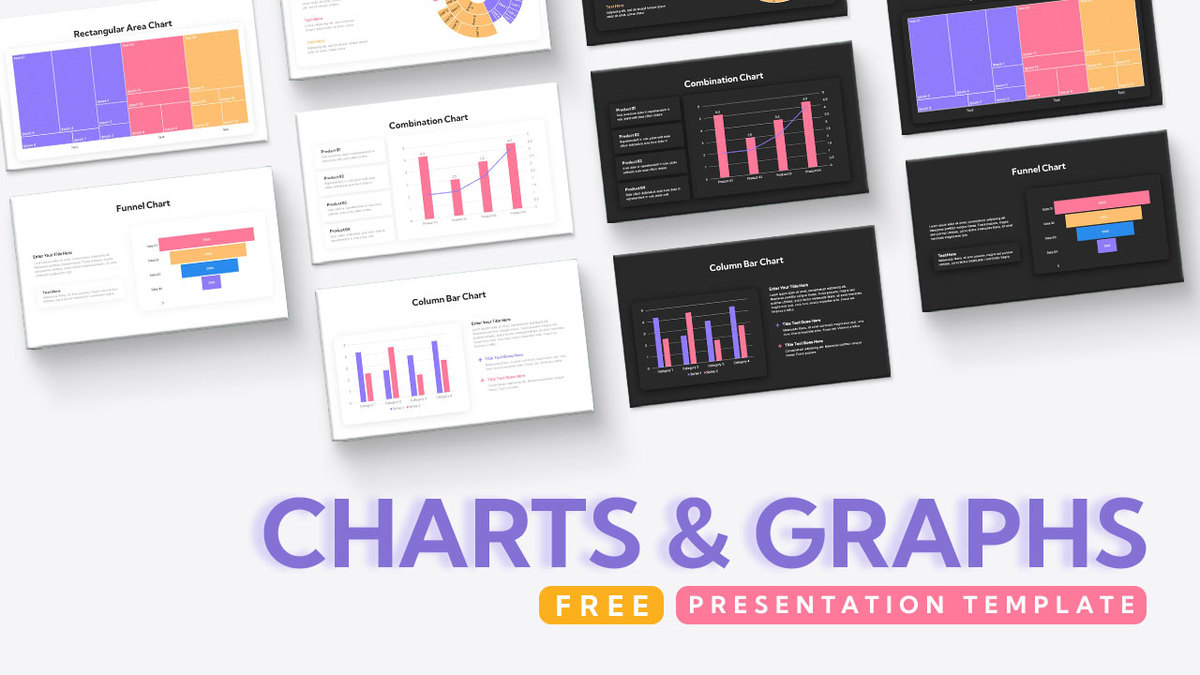
Free Charts and Graphs PowerPoint Template
PowerPoint Templates
Free
-
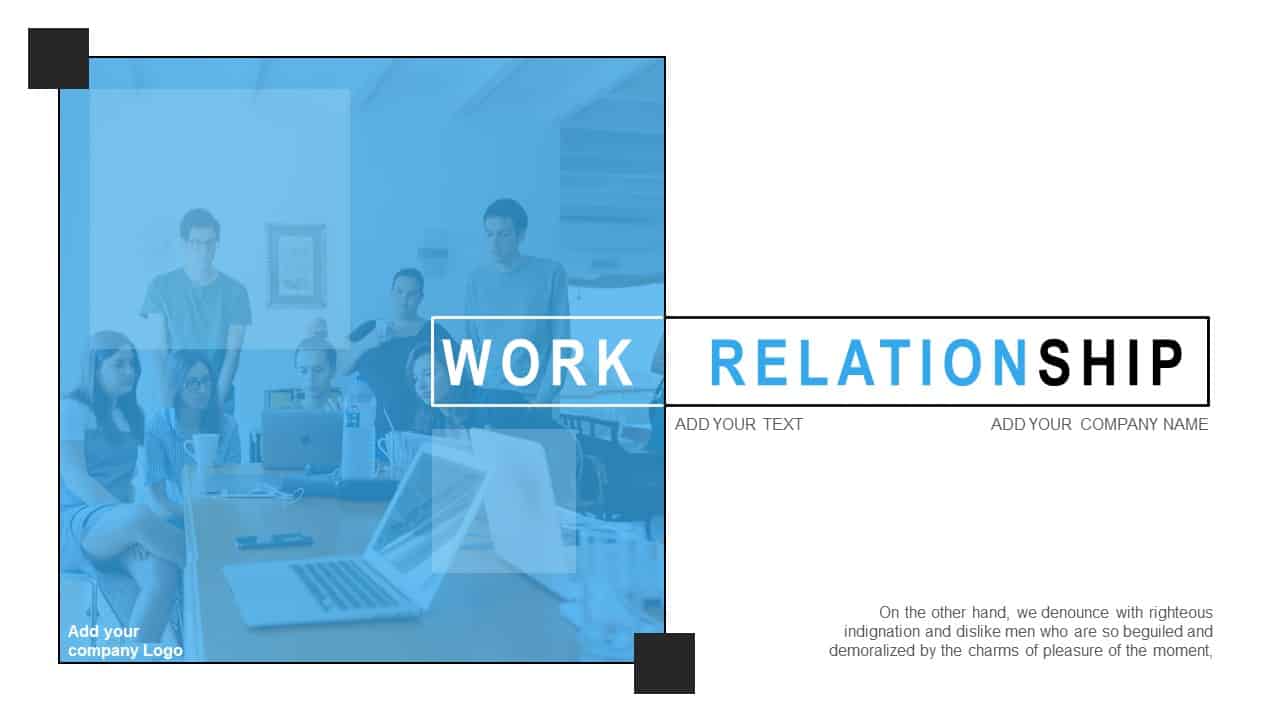
Work Relationship Template for PowerPoint
Business Models
Premium
-
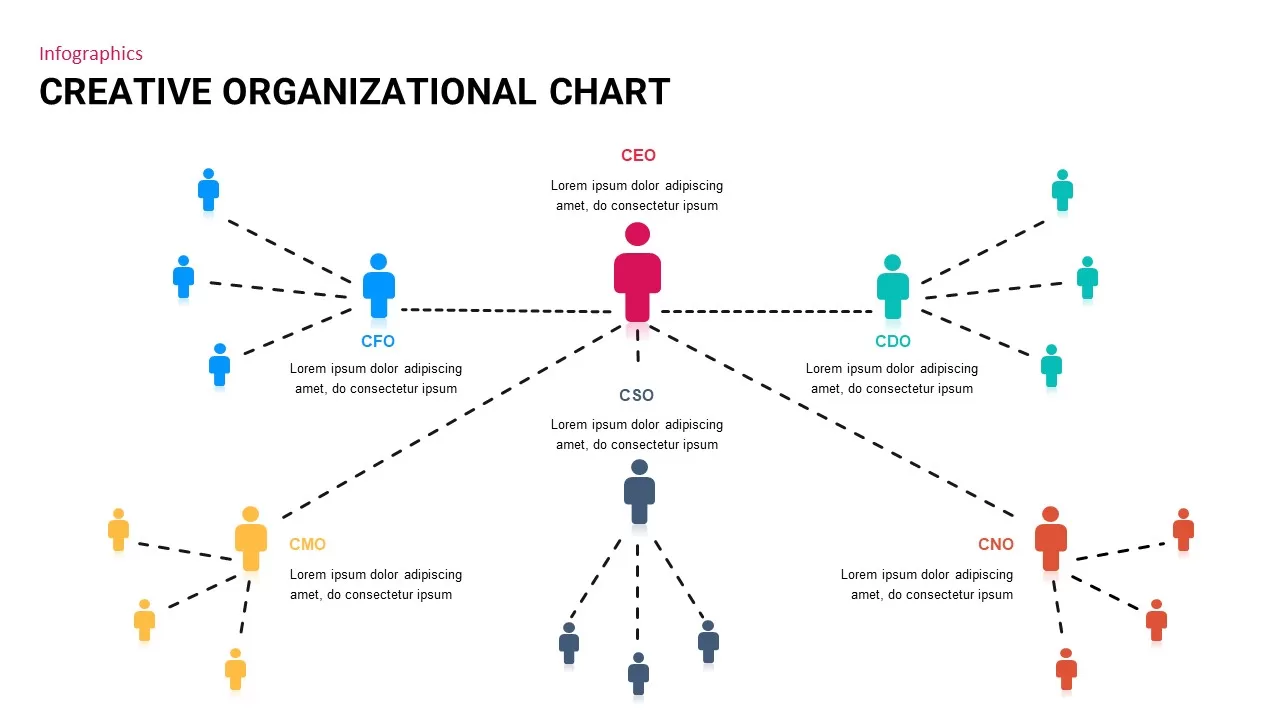
Creative Organizational Chart Template
Org Charts
Premium
-
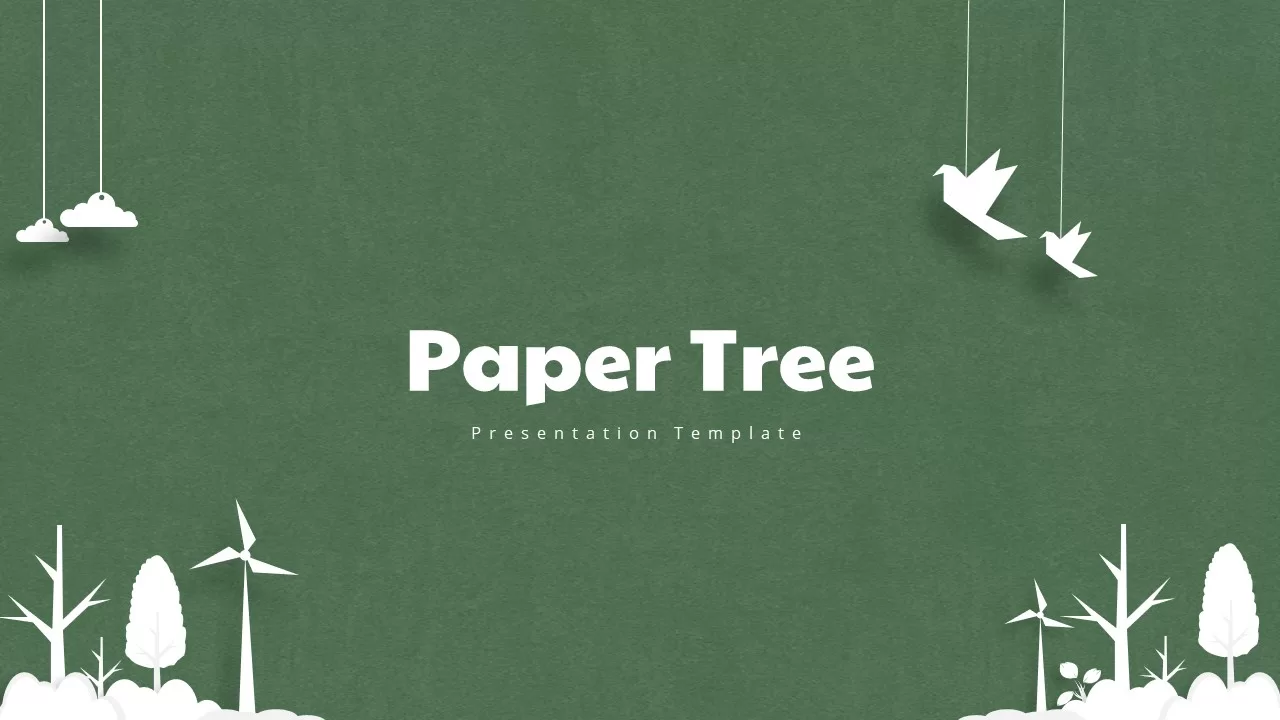
Paper Tree PowerPoint Template
PowerPoint Templates
Premium
-
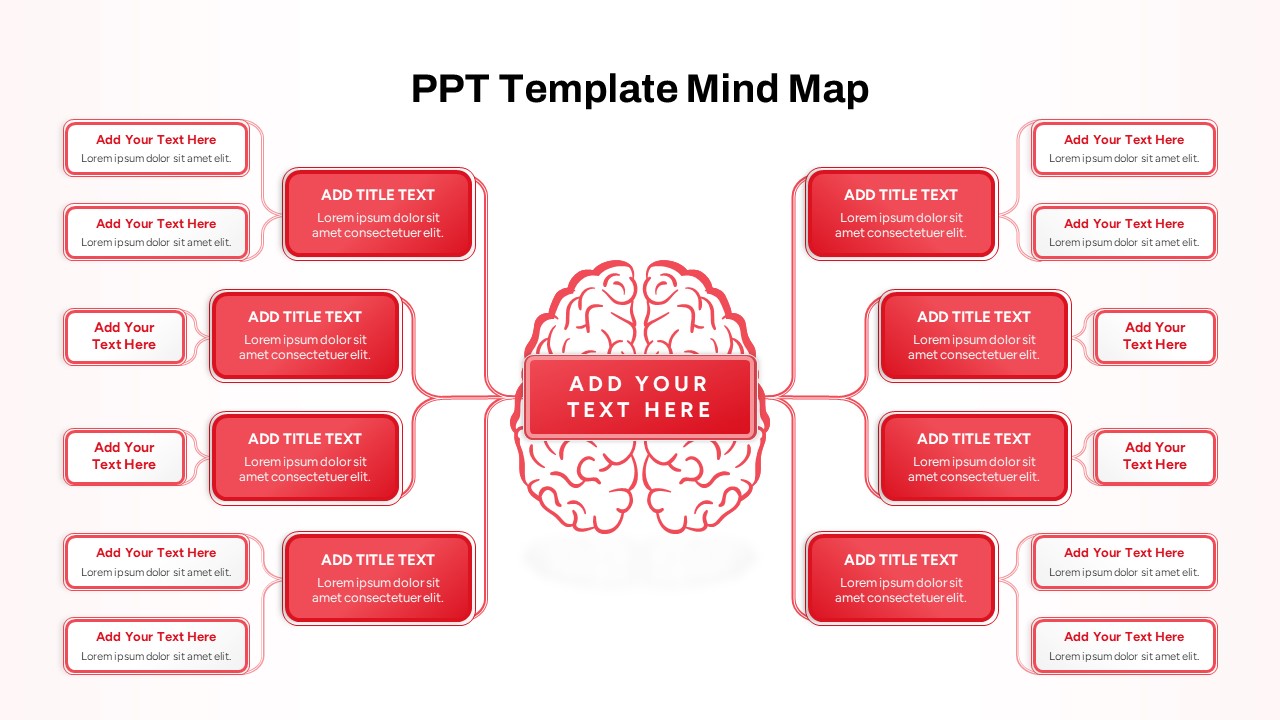
PPT Template Mind Map
Mind Map PowerPoint Template
Premium
-
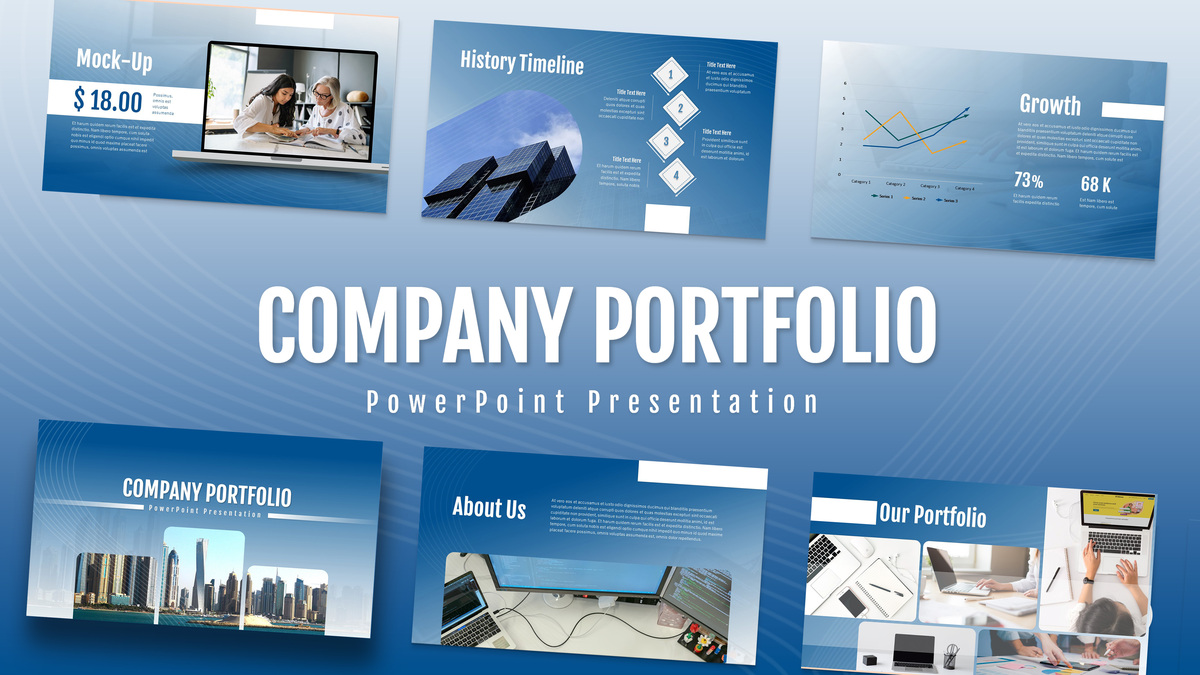
Company Portfolio PowerPoint Presentation Template
PowerPoint Business Templates
Premium
-
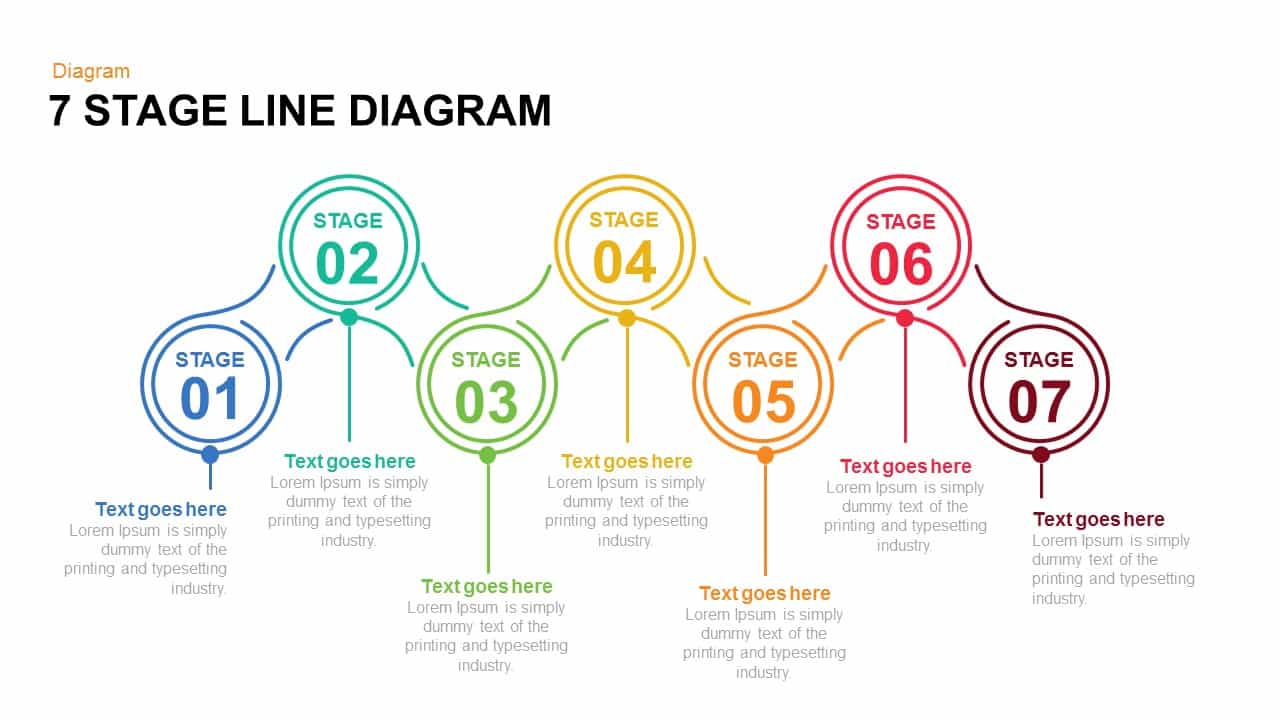
7 and 6 Stage Line Diagram PowerPoint Template and Keynote Slide
Diagrams
Premium
-
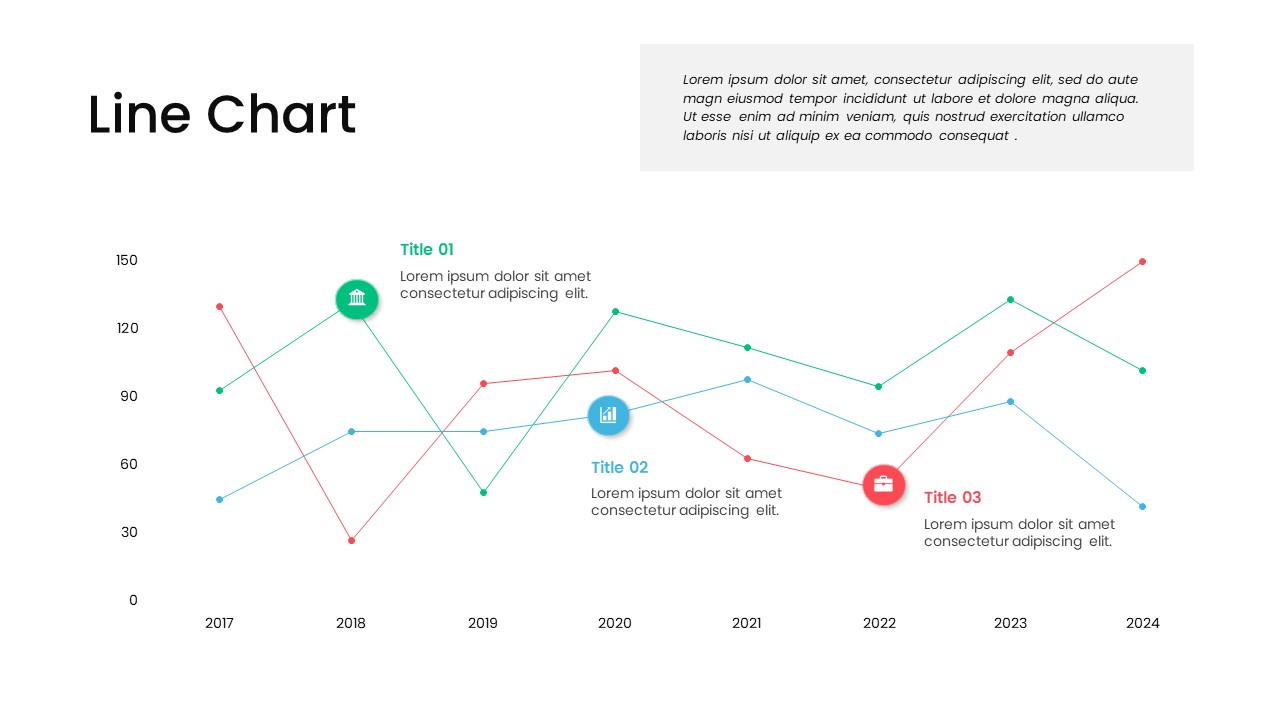
Line Chart PowerPoint Template
PowerPoint Charts
Premium
-
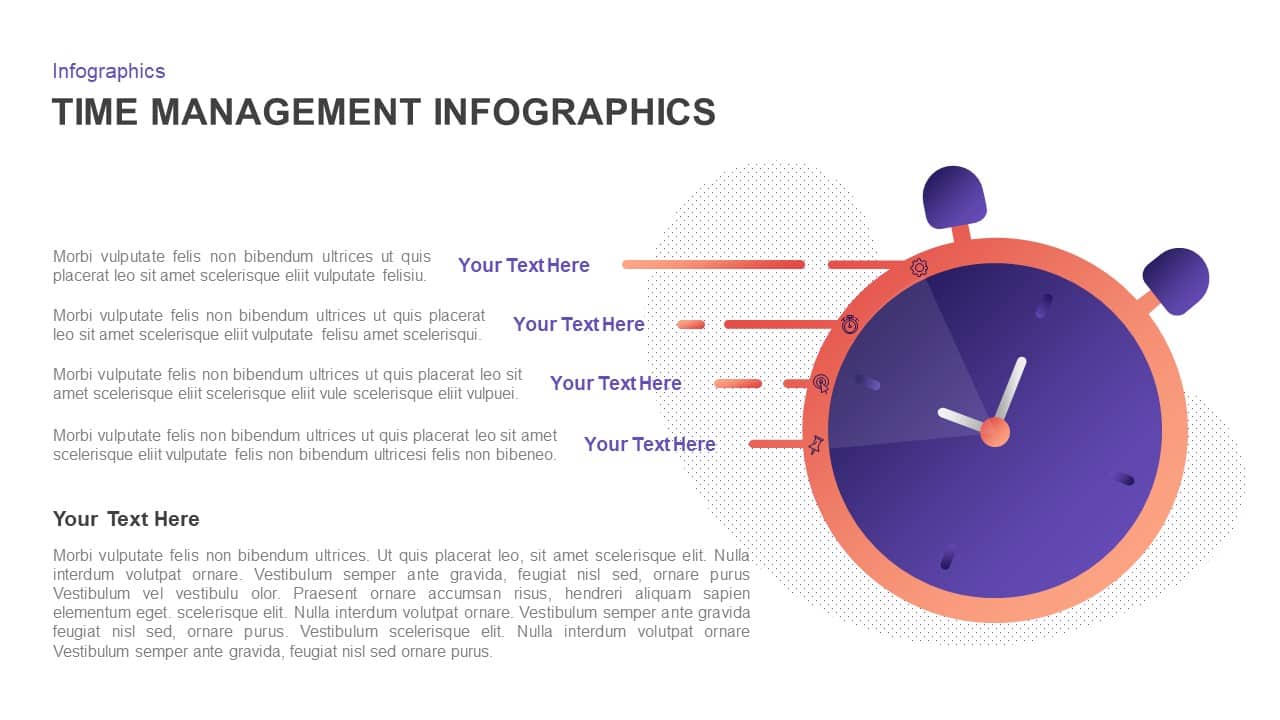
Infographic Time Management PowerPoint Template & Keynote
Infographic
Premium
-

Quad Chart PowerPoint Template
PowerPoint Charts
Premium
-
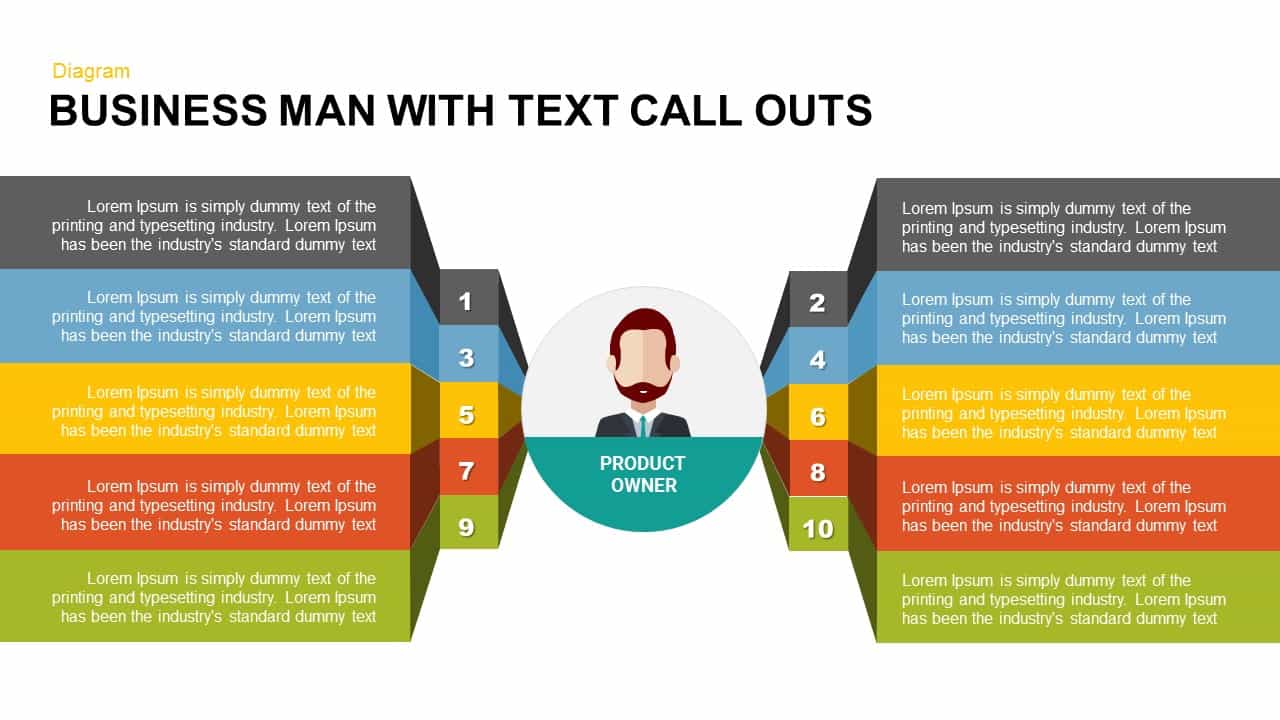
Businessman with Text Callouts PowerPoint Template & Keynote
Shapes
Premium
-

Employee Handbook Templates for PowerPoint & Keynote
Business Models
Premium
-
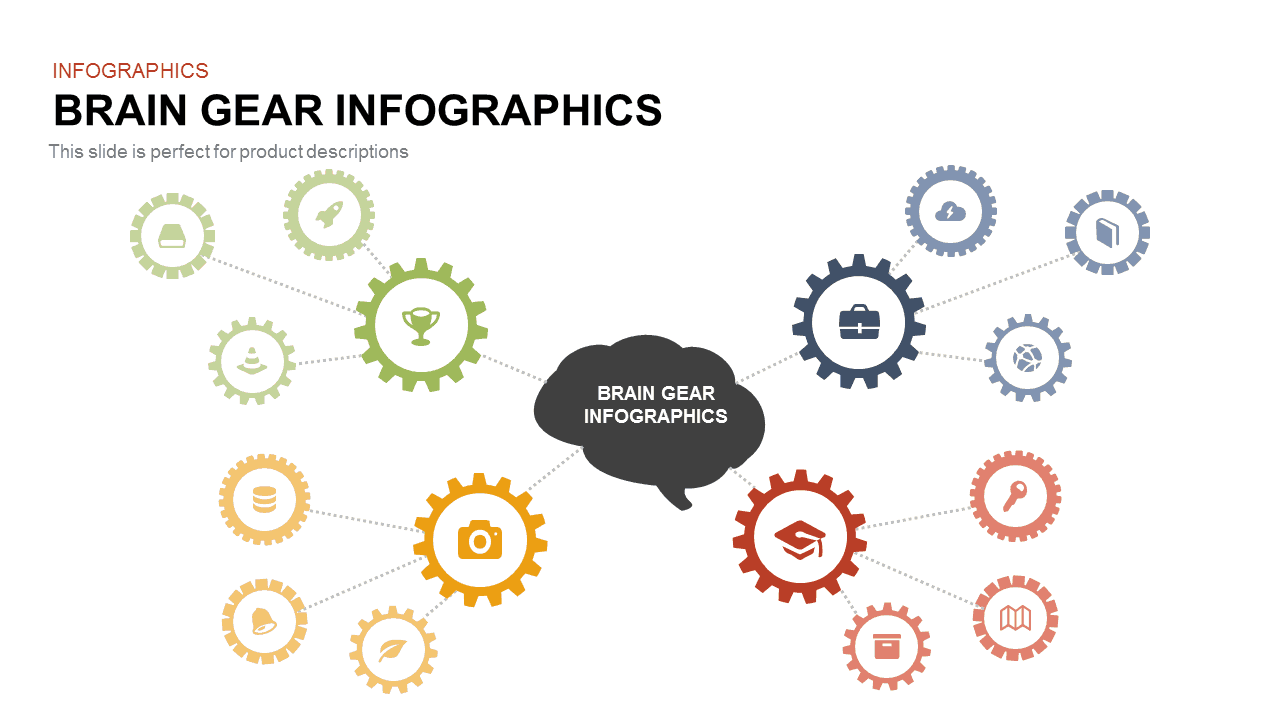
Brain Gear Infographics PowerPoint Template and Keynote Slide
Gear
Premium
-
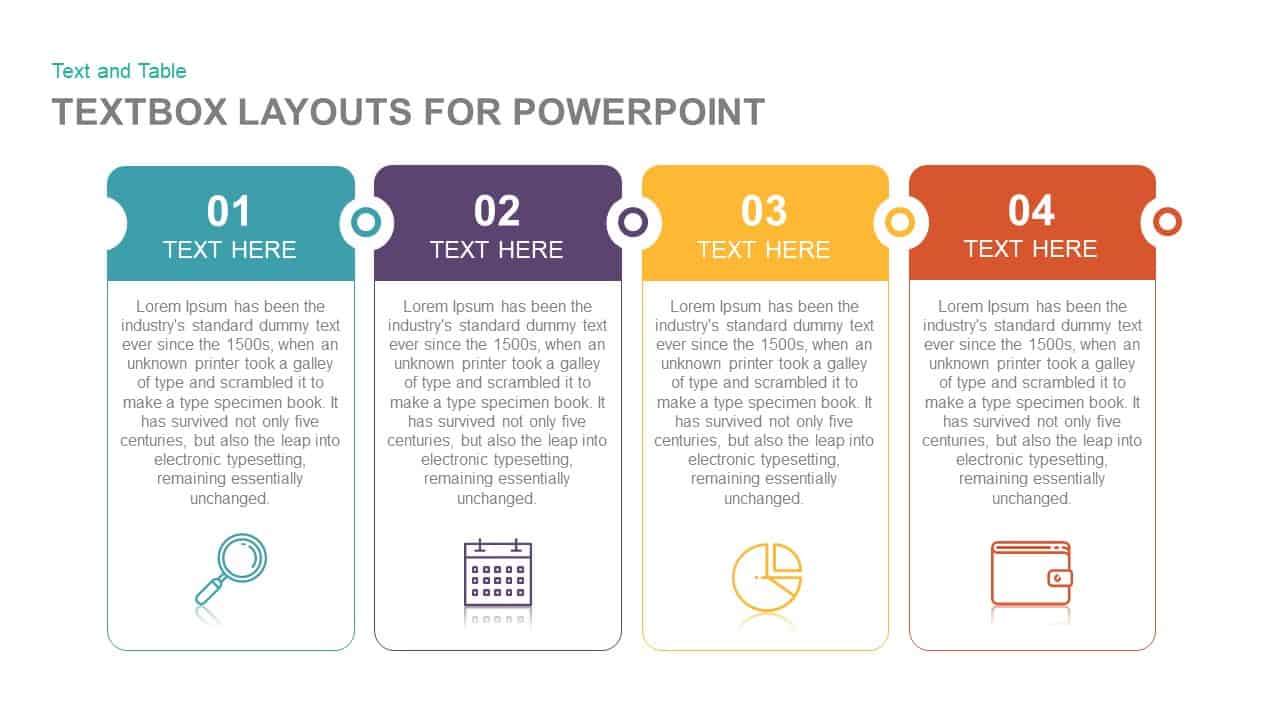
Textbox layouts for PowerPoint and Keynote Template Presentation
Text and Table
Premium
-

Isometric Business People Organization Chart Template for PowerPoint and Keynote
Org Charts
Premium
-
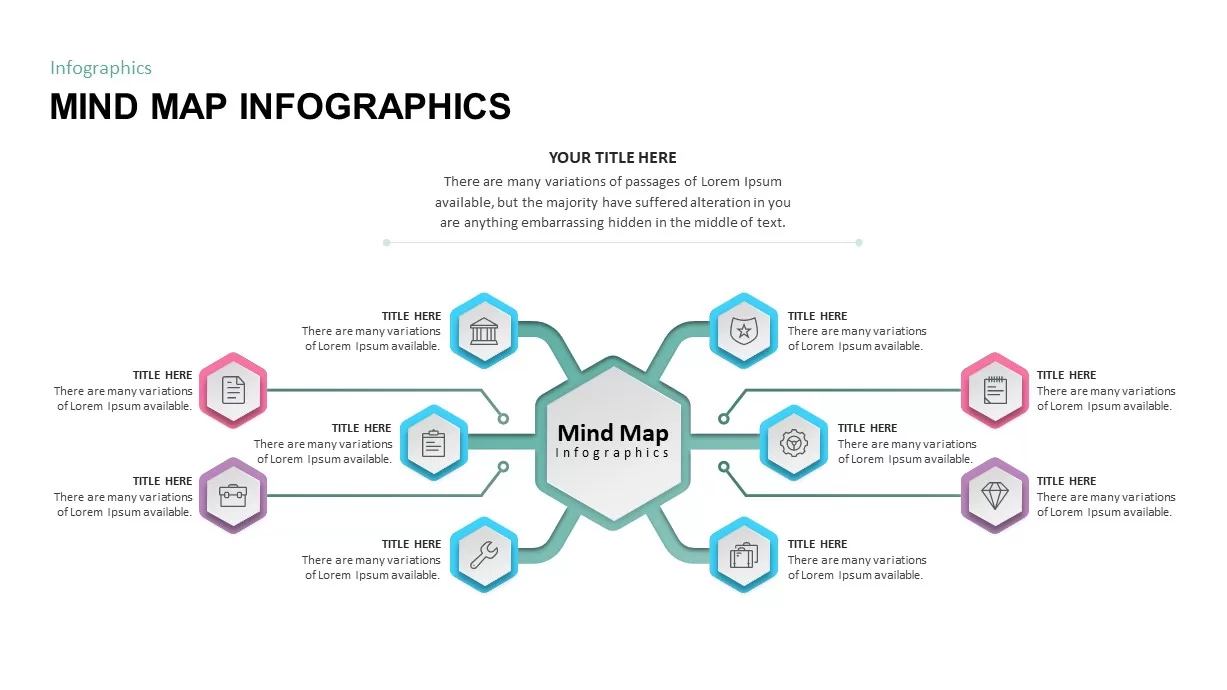
Mind Map Infographic PowerPoint Template
Mind Map PowerPoint Template
Premium
-
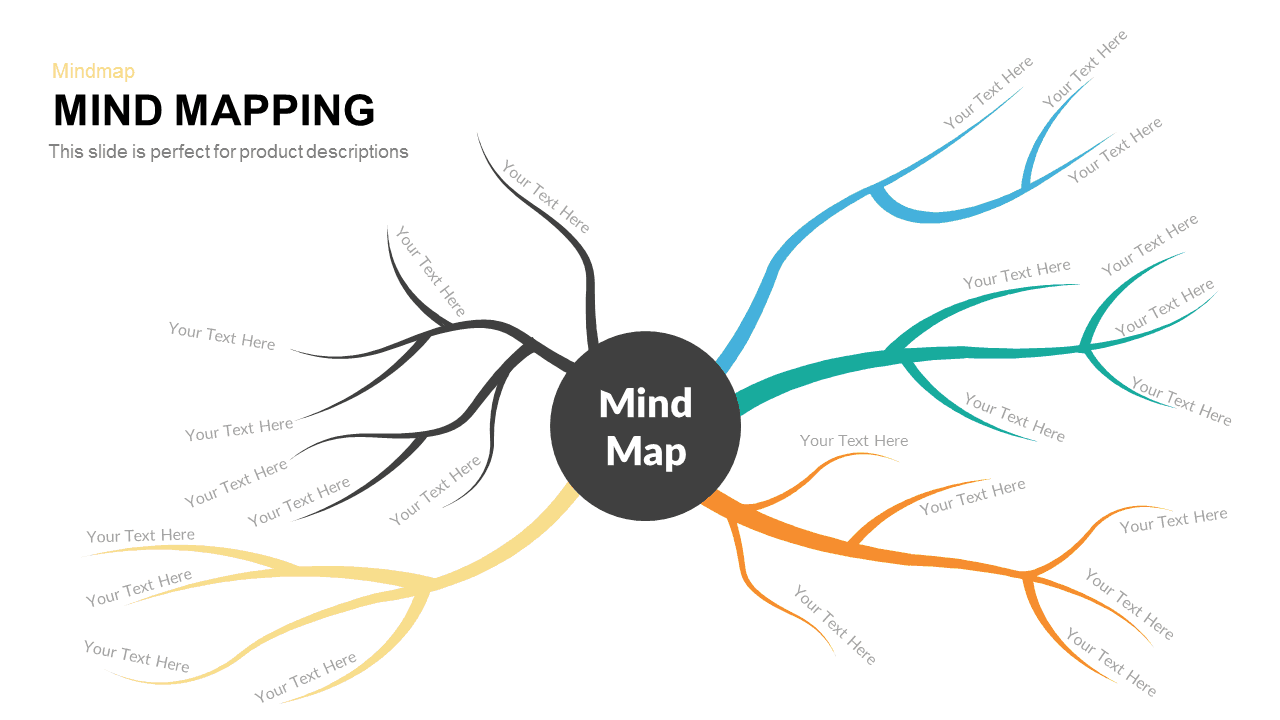
Mind Mapping PowerPoint Template and Keynote
Keynote Templates
Premium
-
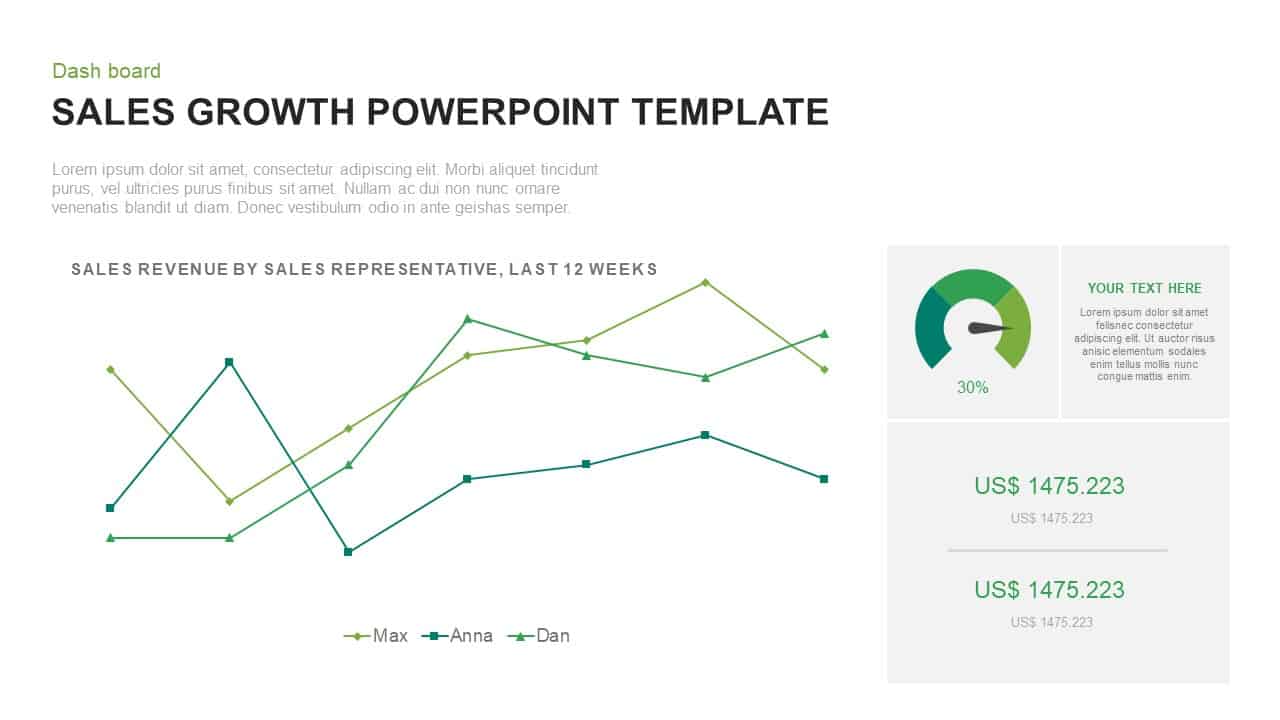
Sales Growth PowerPoint Presentation Template
Curves and Lines
Premium
-
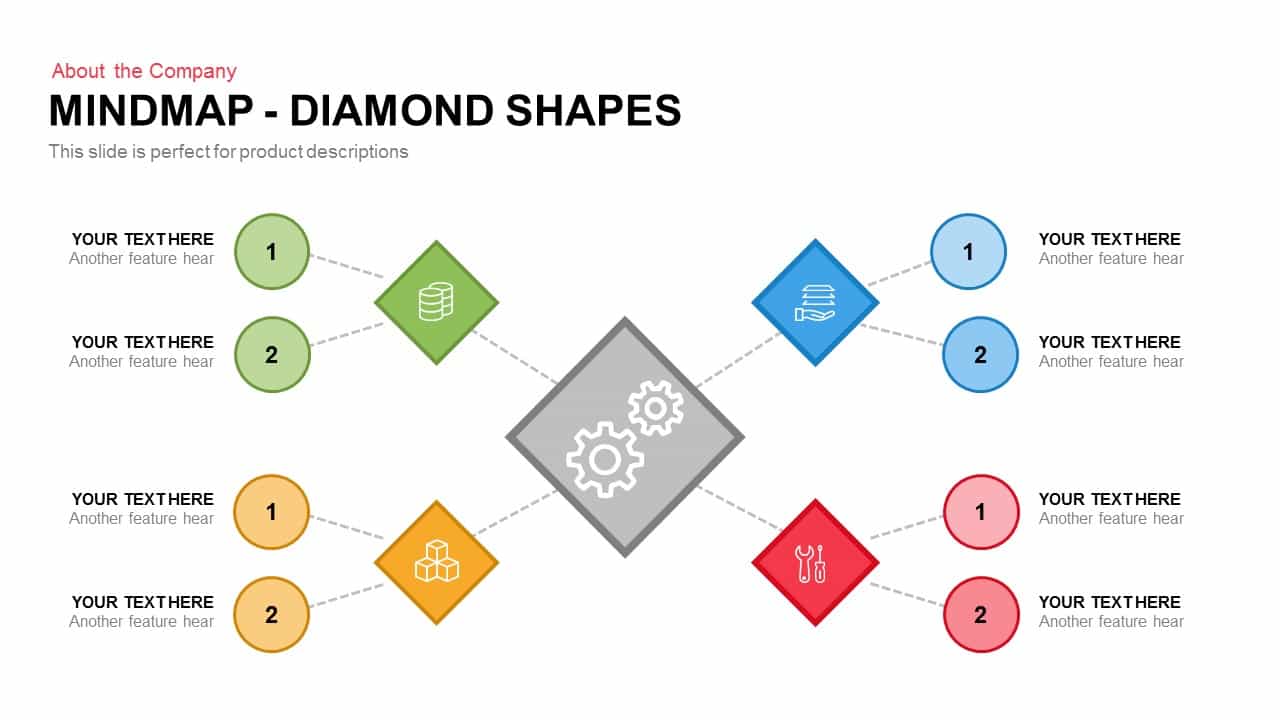
Mind map PowerPoint Template and Keynote Slide in Diamond Shape
Business Models
Premium
-
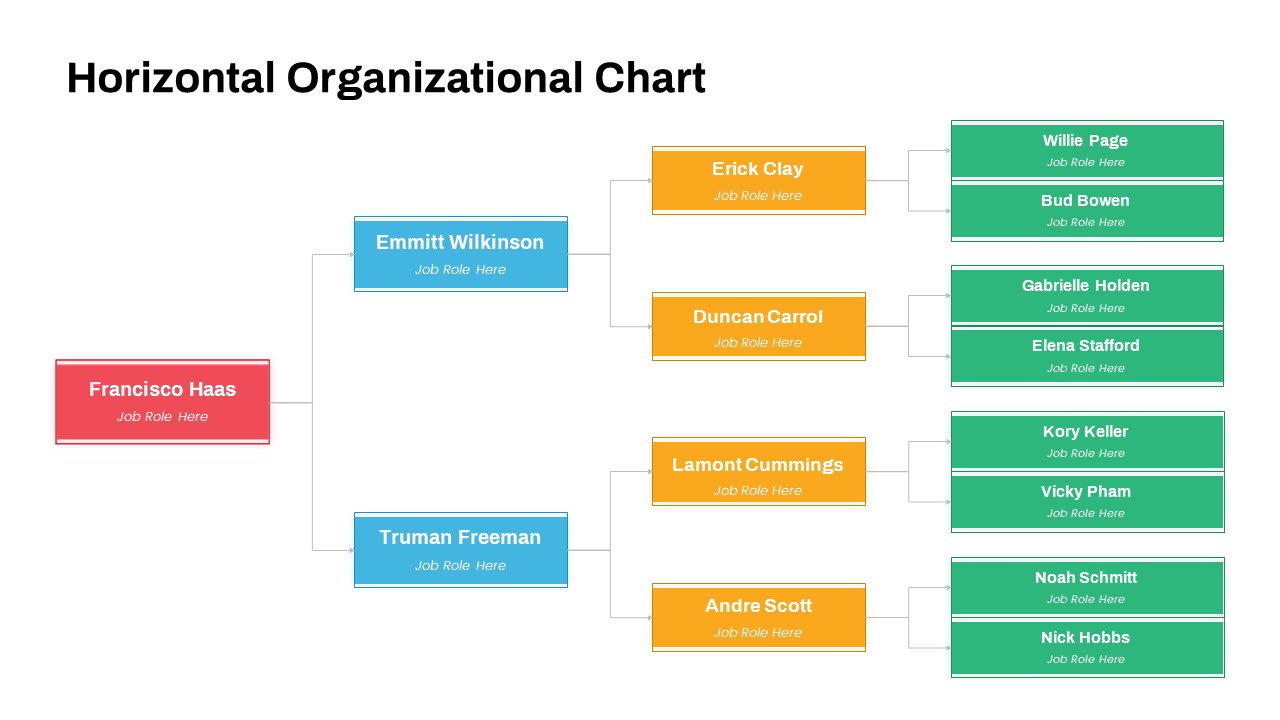
Horizontal Org Chart PowerPoint Template
Org Charts
Premium
-
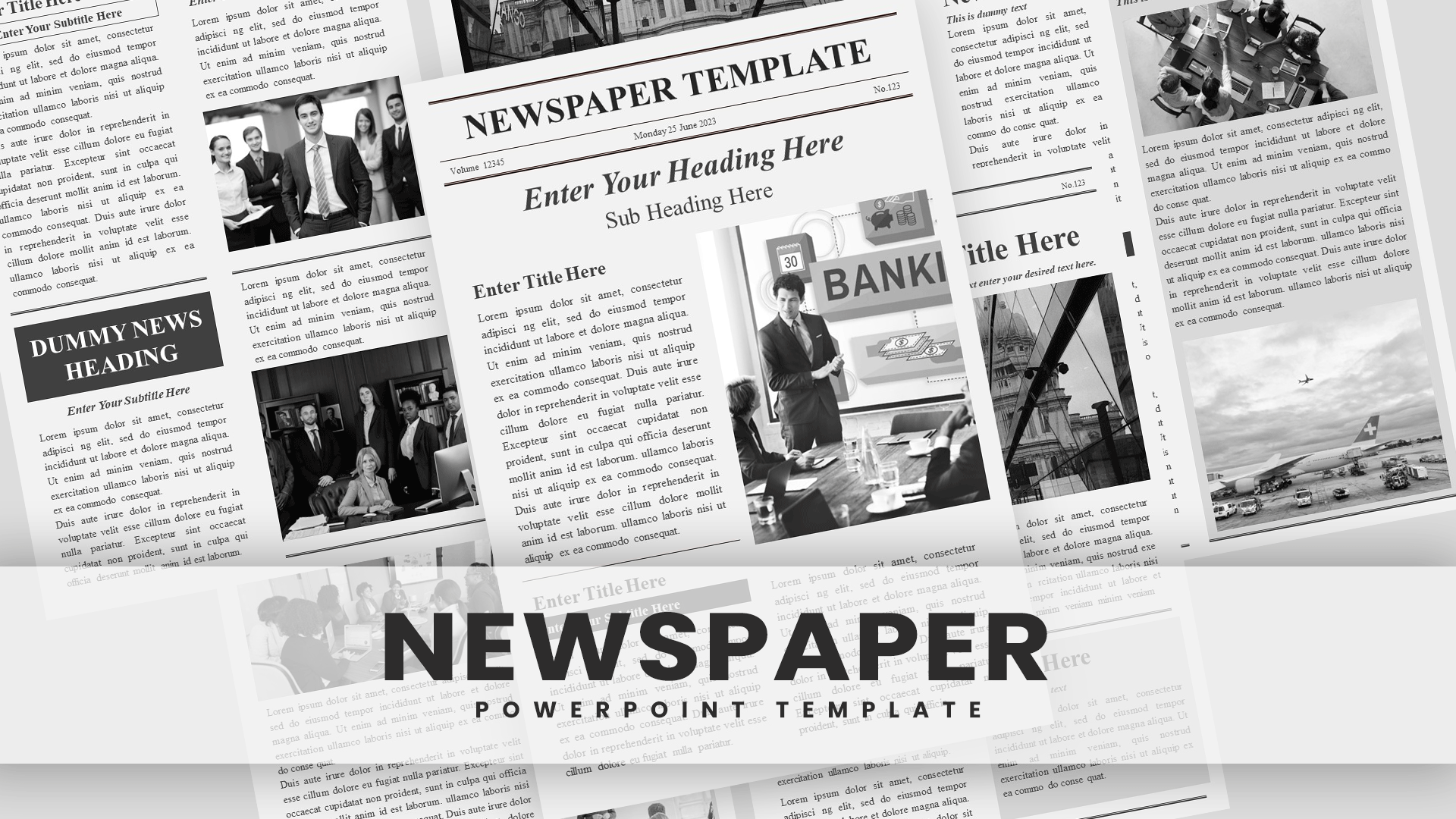
Newspaper Template
PowerPoint Templates
Premium
-
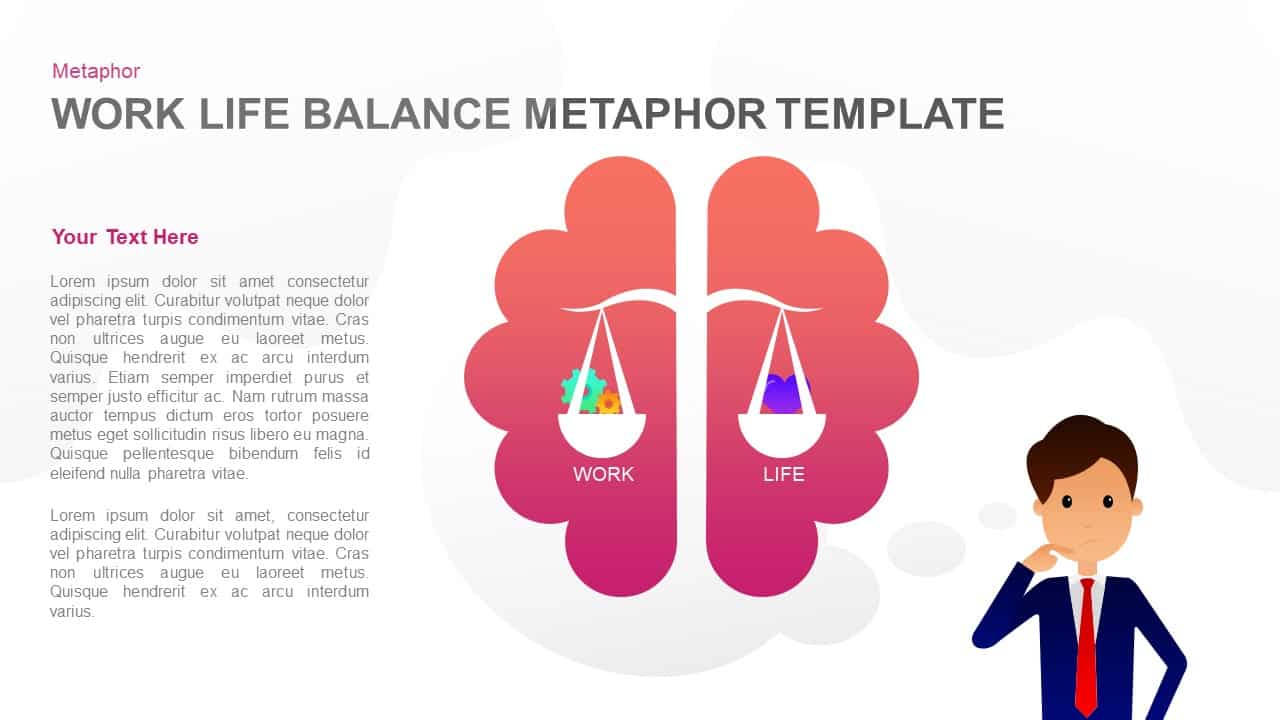
Work Life Balance Metaphor PowerPoint Template & Keynote
Business Models
Premium
-
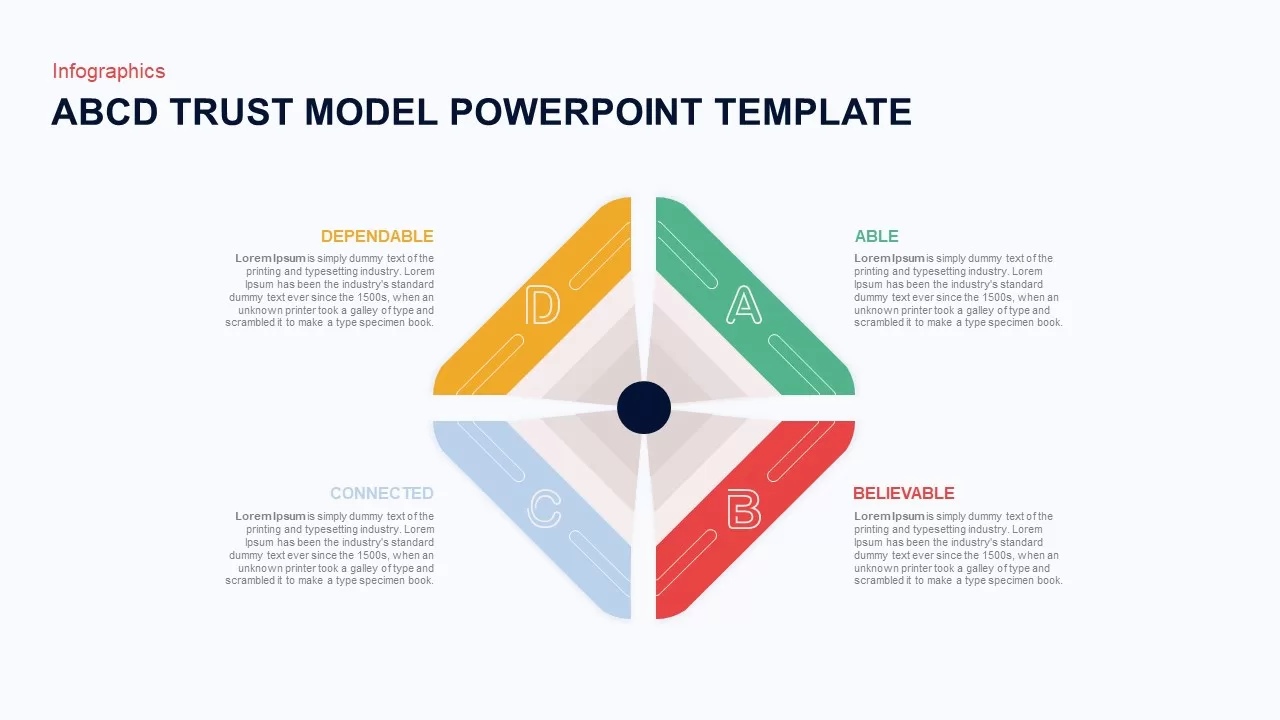
ABCD Trust Model PowerPoint Template
Business Models
Premium
-
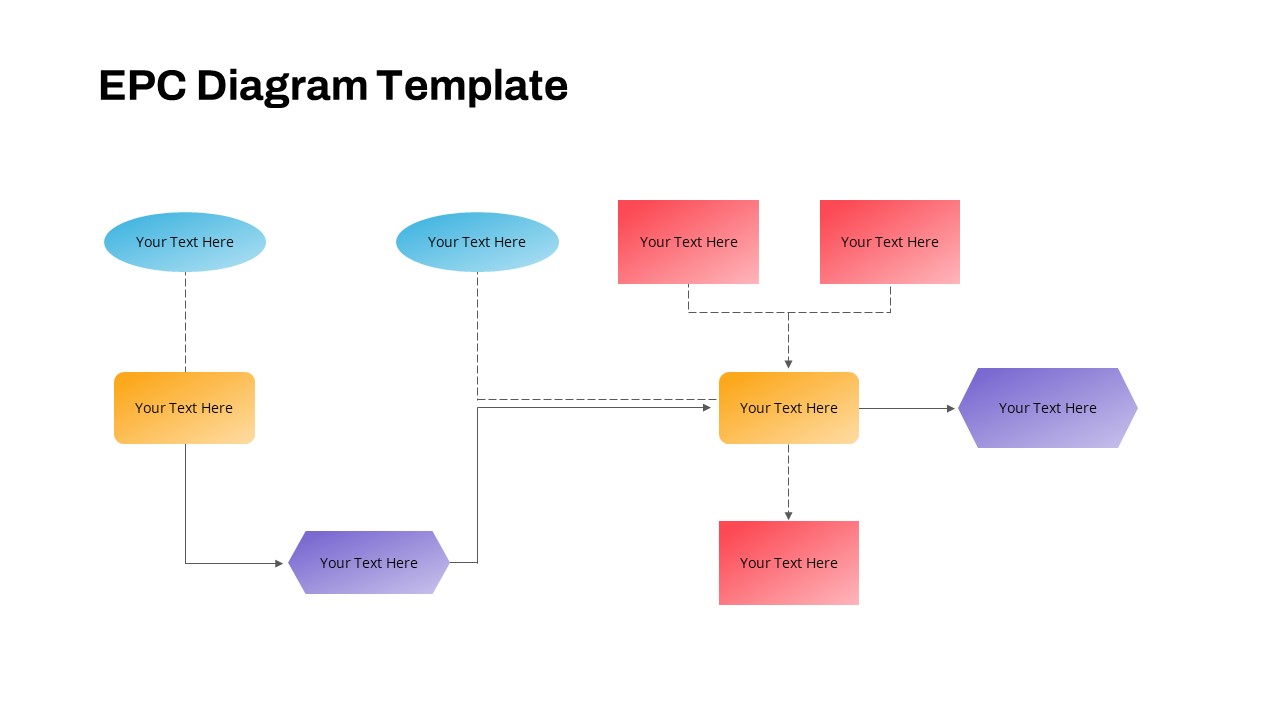
EPC Diagram PowerPoint Template
PowerPoint Templates
Premium
-
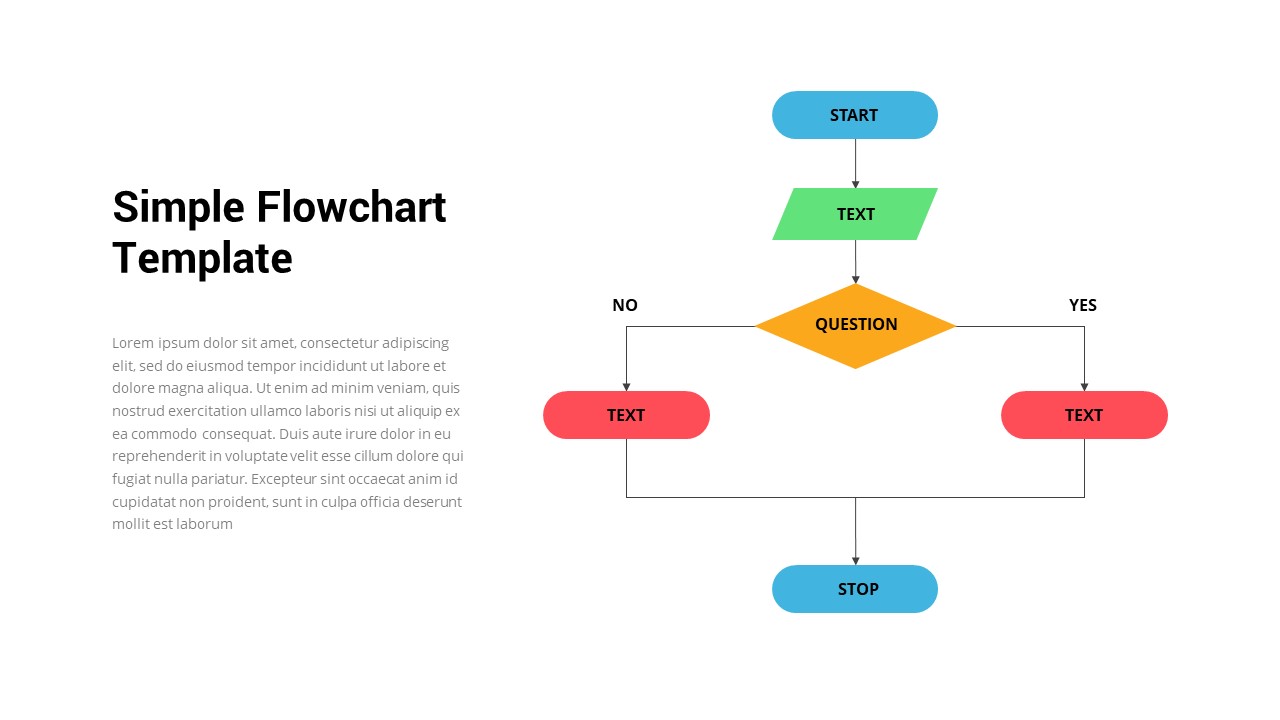
Simple Flowchart PowerPoint Template
Flow Charts
Premium
-
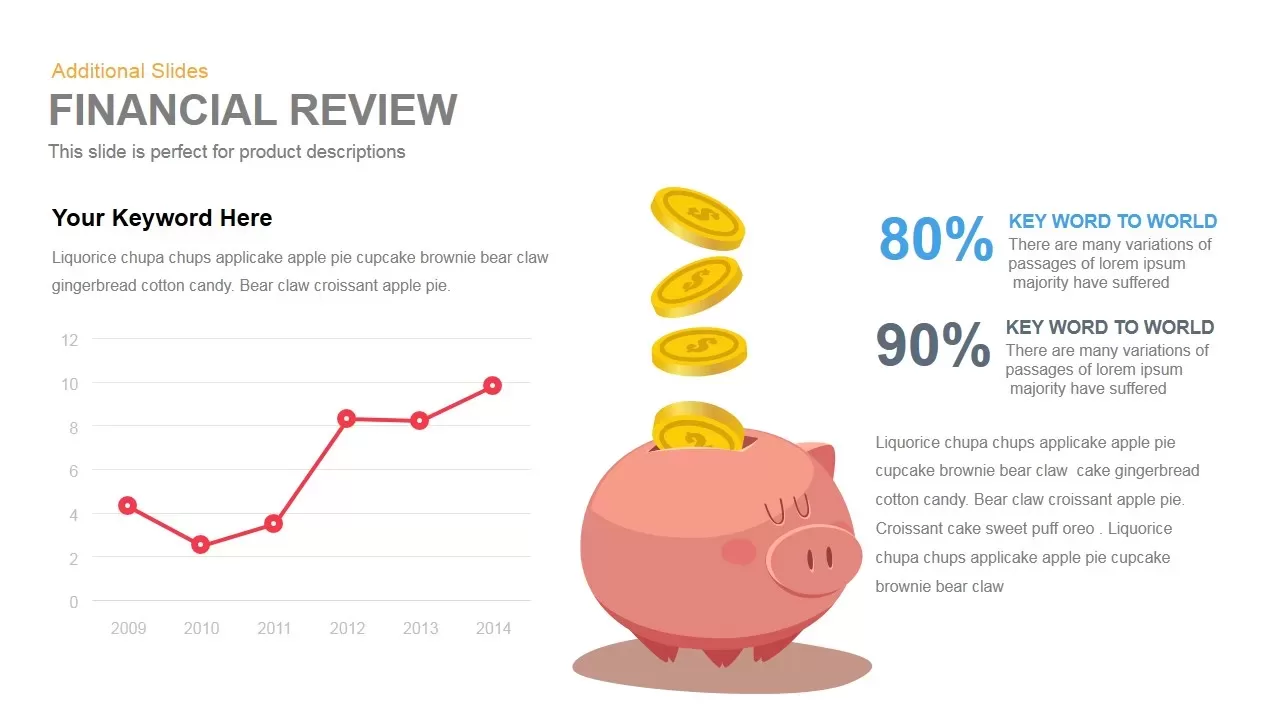
Financial Review Template for PowerPoint and Keynote
Infographic
Premium
-
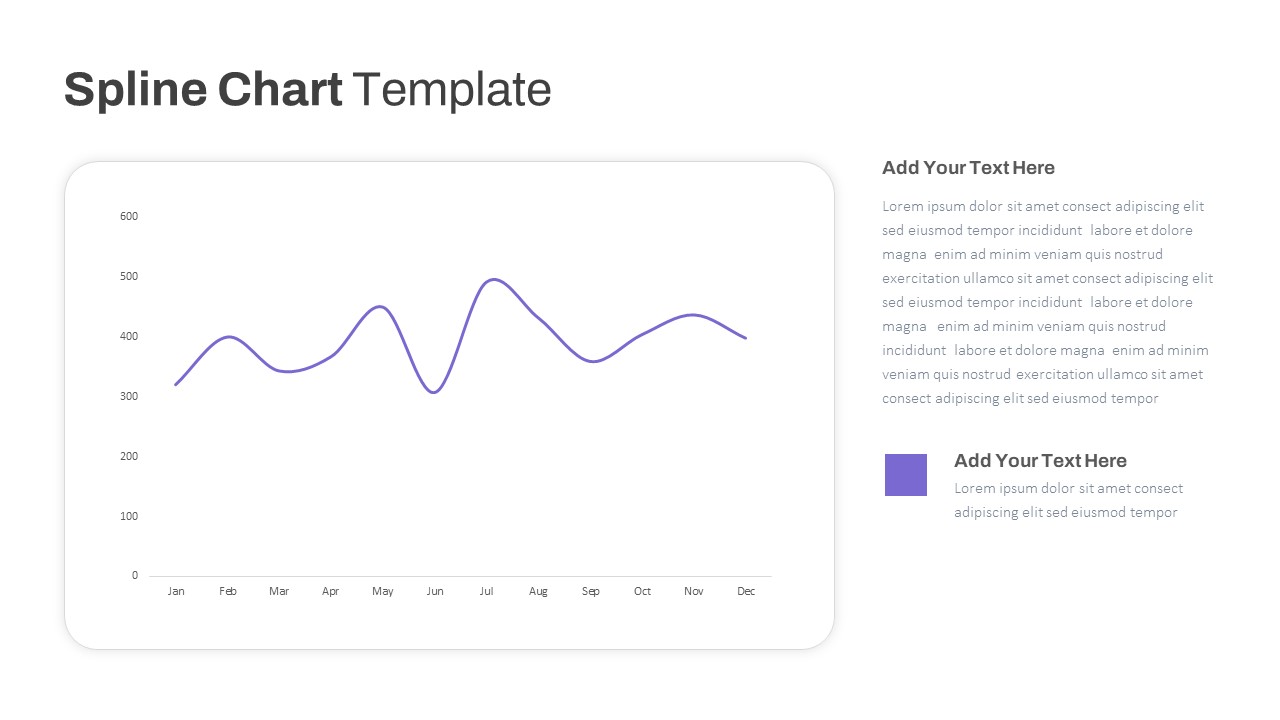
Spline Chart PowerPoint Template
PowerPoint Charts
Premium
-
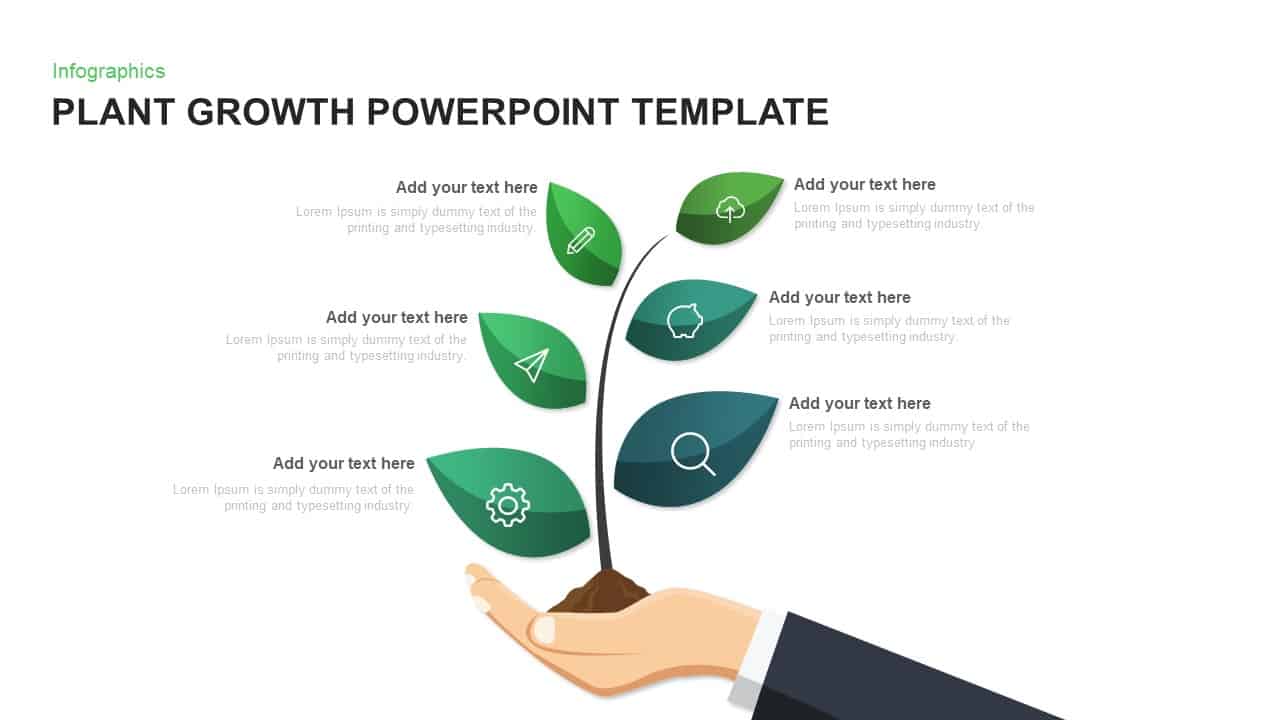
Plant Growth Template for PowerPoint and Keynote
Tree Diagrams
Premium
-
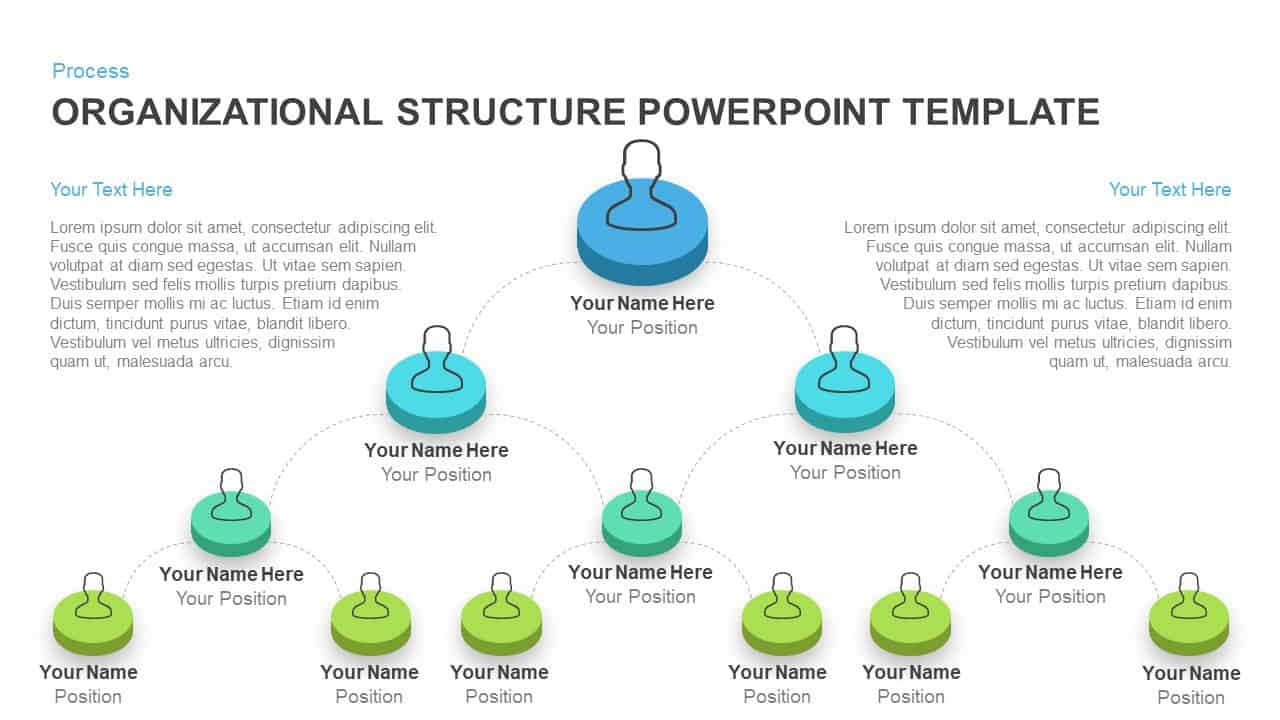
Organizational Structure Template for PowerPoint and Keynote
PowerPoint Templates
Premium
-
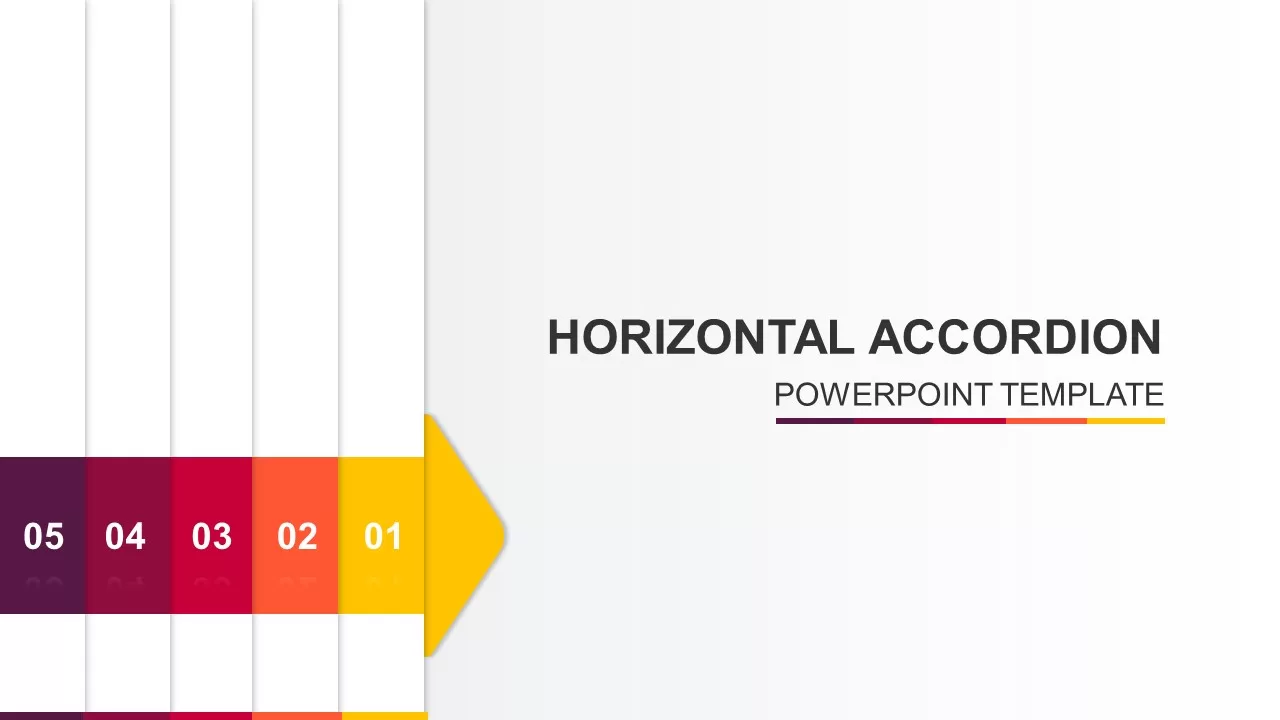
Horizontal Accordion Animated Template
Arrow Diagrams
Premium
-
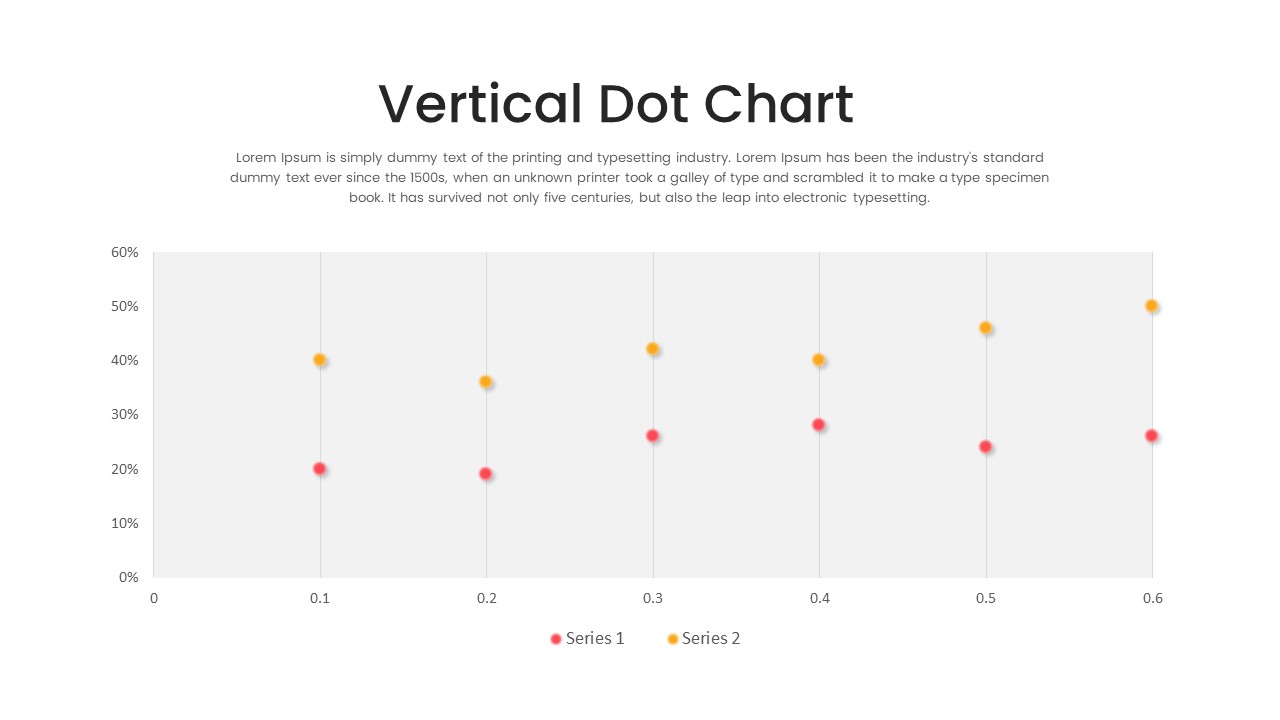
Vertical Dot Chart PowerPoint Template
PowerPoint Charts
Premium
-

Training Needs Analysis PowerPoint Template
Infographic
Premium
-
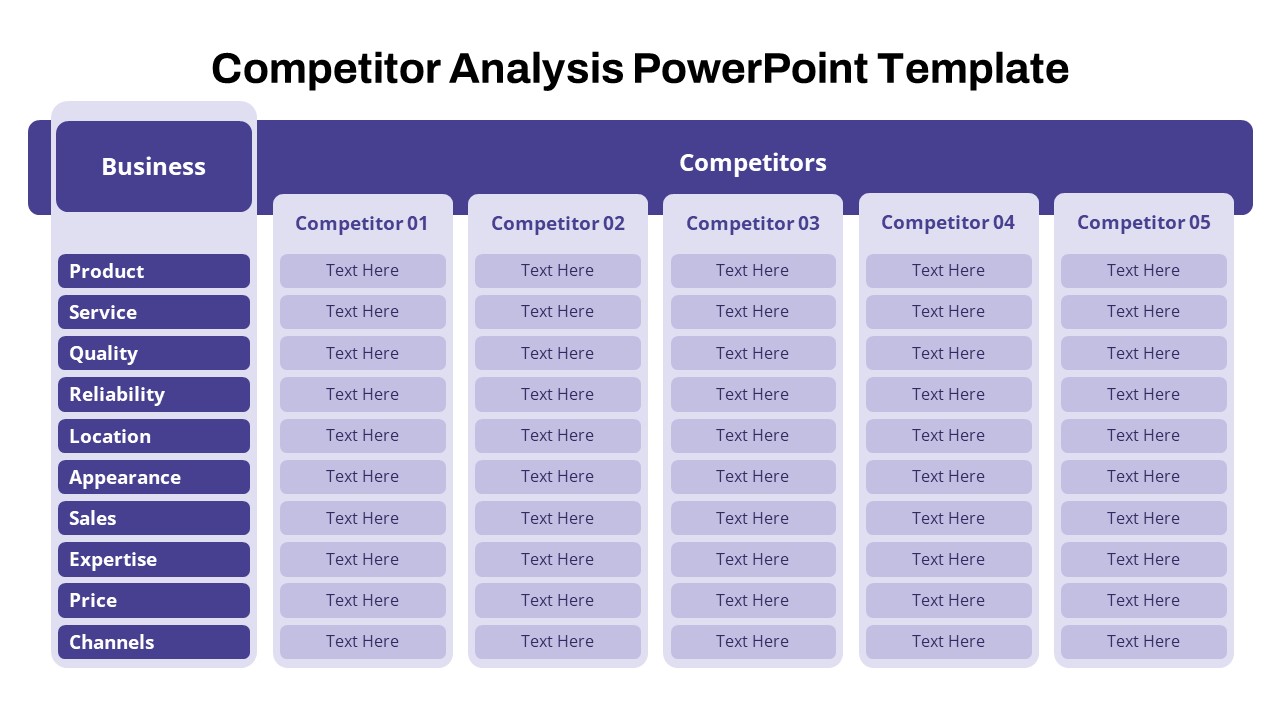
Free Competitor Analysis PowerPoint Template
Infographic
Free
-
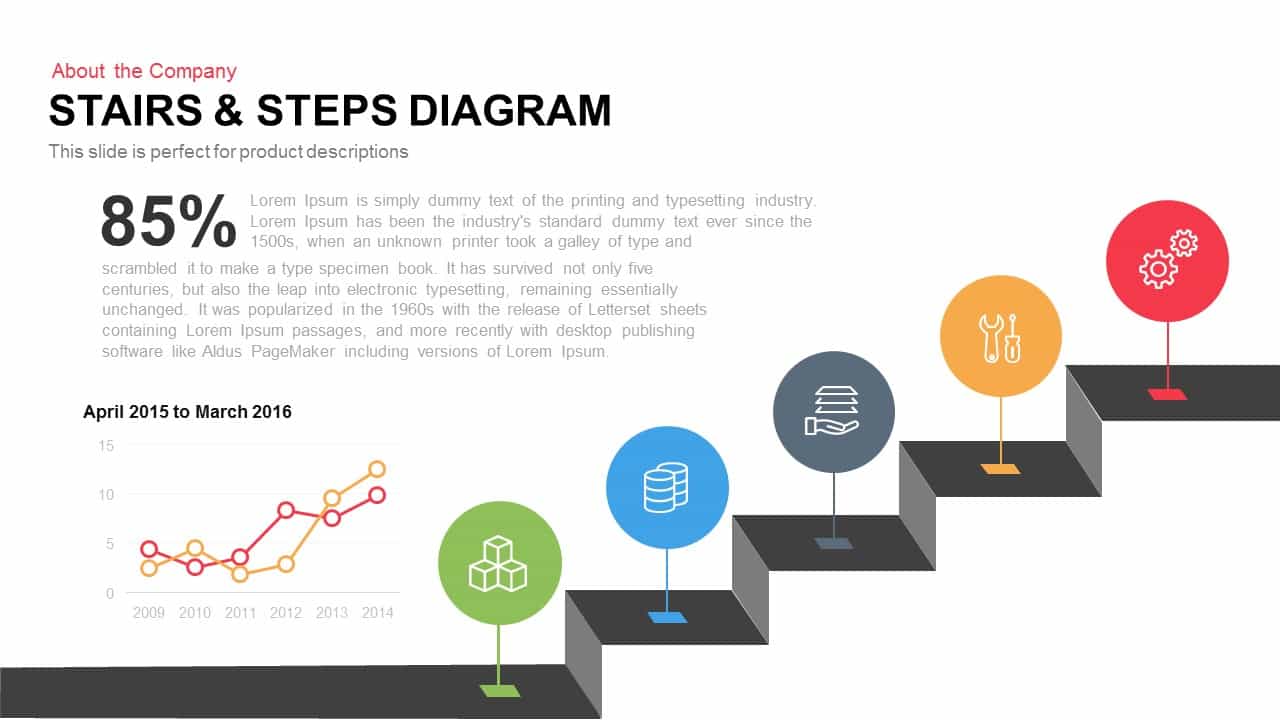
Stairs & Steps Diagram for PowerPoint and Keynote Template
Diagrams
Premium
-
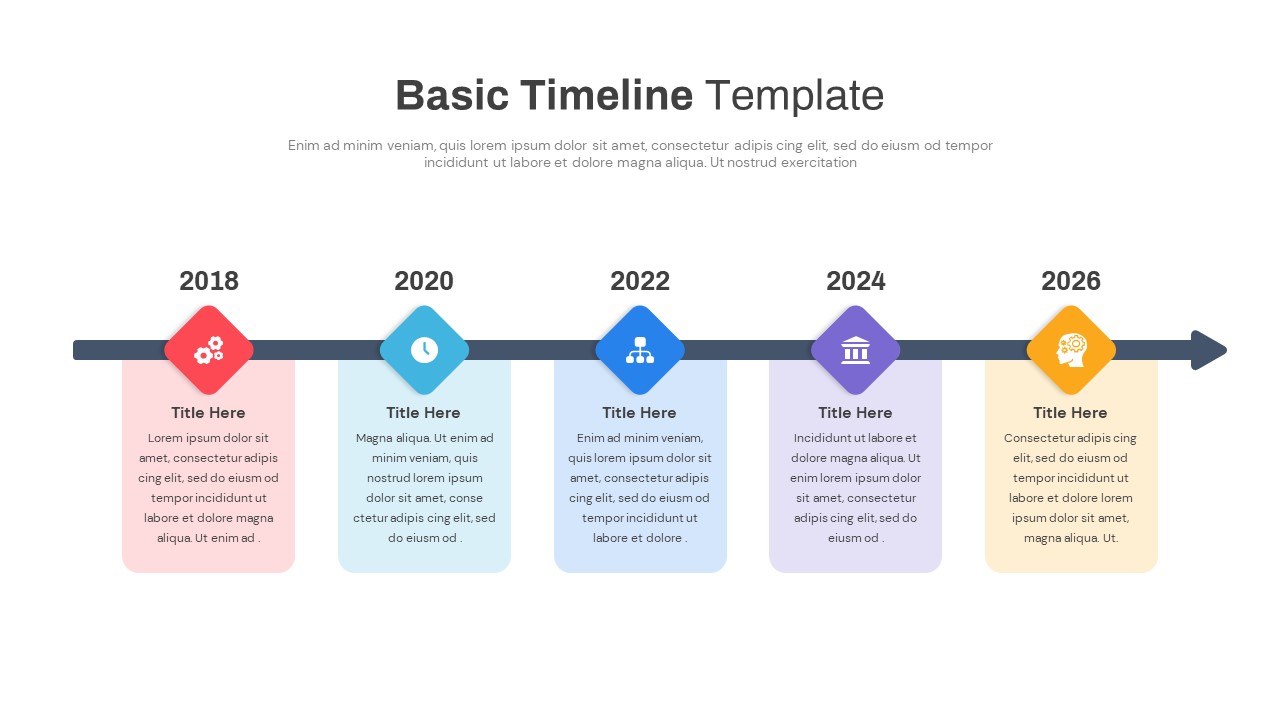
Basic Timeline Template PowerPoint
PowerPoint Templates
Premium
-
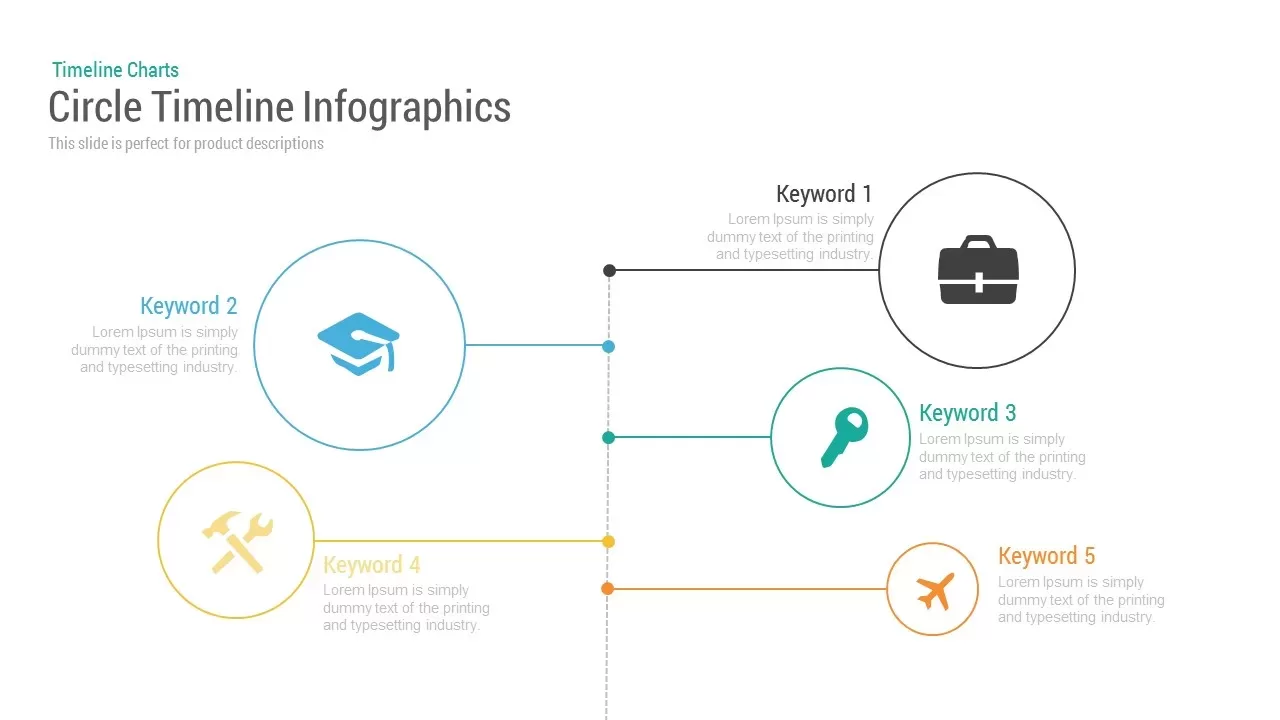
Circle Timeline Template Infographic for PowerPoint and Keynote
Timeline PowerPoint Template
Premium
-
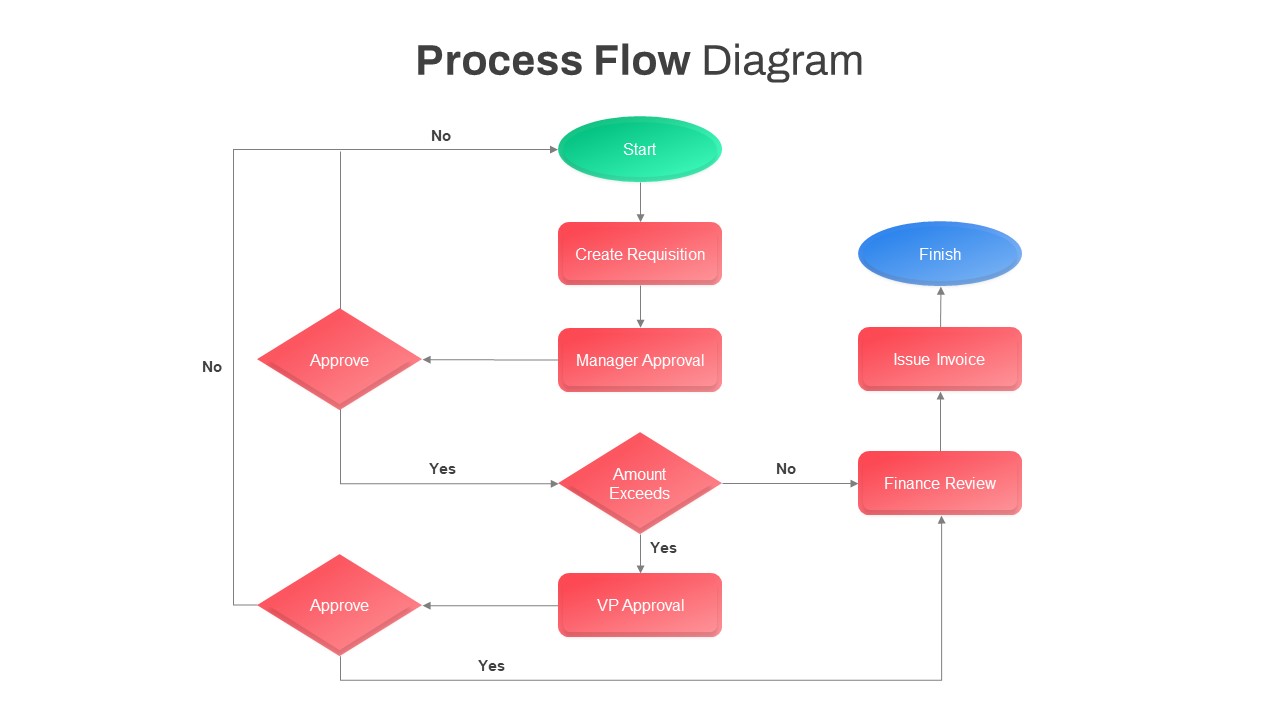
Process Flow Diagram PowerPoint Template
Flow Charts
Premium
-
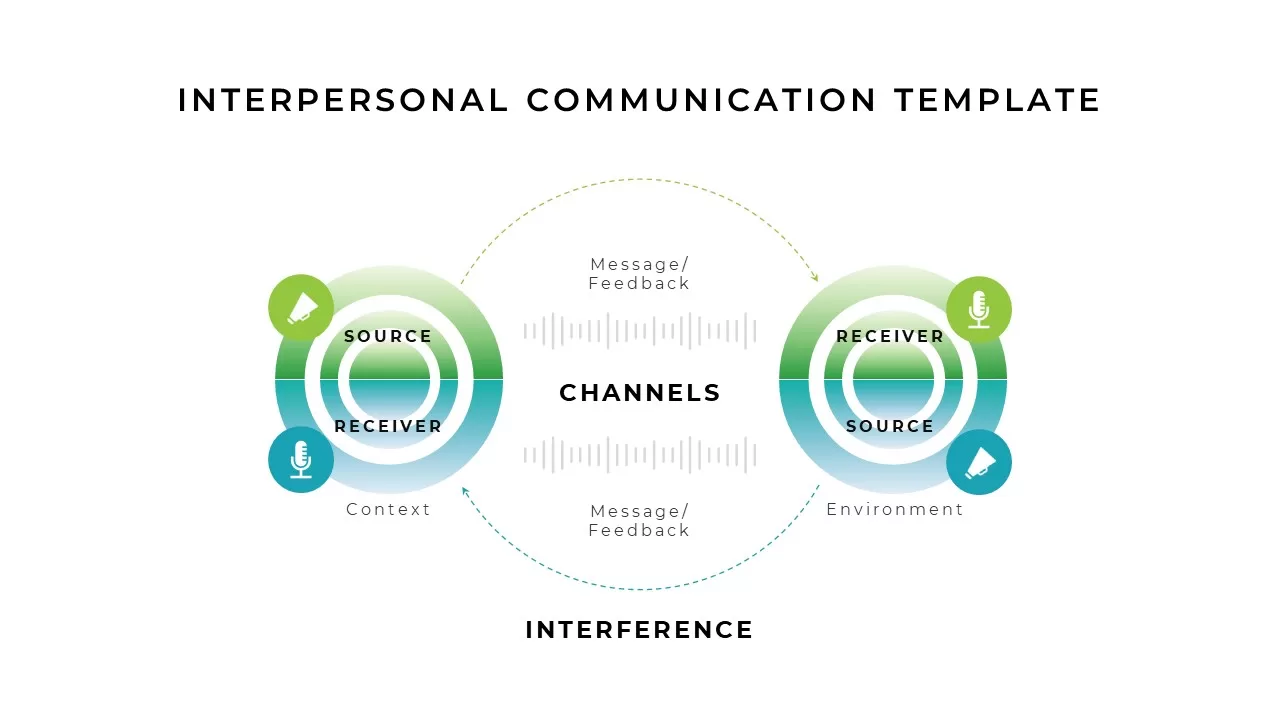
Interpersonal Communication PowerPoint Template
PowerPoint Templates
Premium