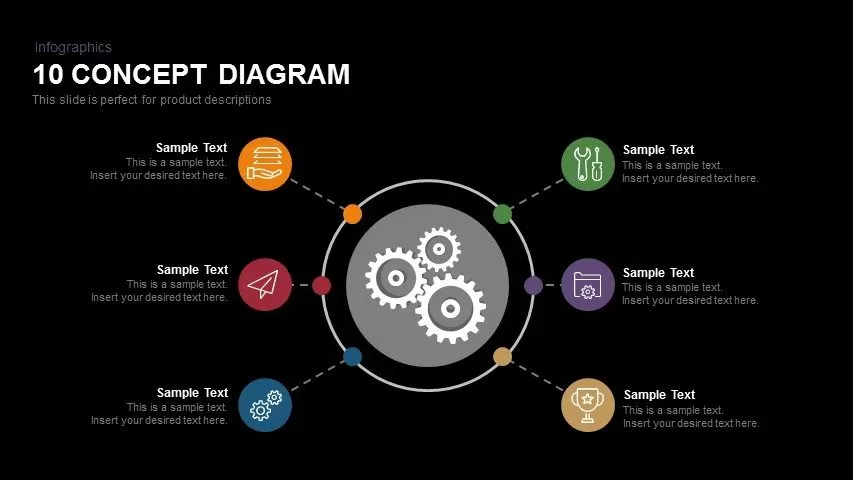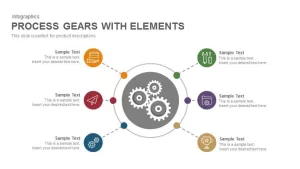Home » Gears Process PowerPoint Template and Keynote with Elements
Gears Process PowerPoint Template and Keynote with Elements
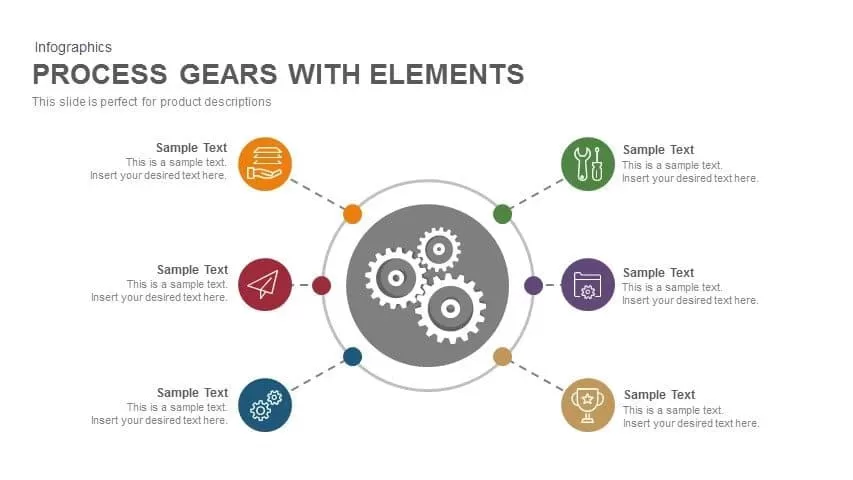
- Version 1.0.0
- Download 338
- File Size 0.00 KB
- File Count 1
- Create Date June 27, 2016
- Last Updated July 8, 2022
Gears Process PowerPoint Template and Keynote with Elements
Gears Process PowerPoint Template with Elements
Our process gear with elements template is a PowerPoint template aligned with three gears at the center. You may be part of a boring presentation. As a presenter or an audience. As a presenter, you don’t want your audience to yawn at your presentation. It will reflect a less engaging and entertaining presentation. Our process gear with an element template will definitely eliminate the boredom factor from your presentation. Our gear process diagram mimics a working mechanism or machinery. These PowerPoint templates will spice up your presentation data. Using it the user can professionally highlight the bright idea. Goals, objectives, or targets can only be achieved by mutual understandings. To depict cooperation gear templates can be an ideal option. As gear symbolizes connectivity, interdependencies, etc. Process gear templates are multi-functional, users may add to present business process, sales and marketing steps, production process, and other sequential stages. Our process gear with element slide is perfect to show multiple concepts of a single entity. Therefore, entity up to six concepts or processes can easily be displayed with a process gear template.
Our process gear with elements mimics a working mechanism. The center inter-connected gears metaphors machinery. The outer circular shell has six circular shapes attached to it. Each circular shape is further extended to circles which defines the processor stages. The conveying design will definitely get the process denoted easily. The amazing pictorial representation of the process will surely act as a reminder in the minds of viewers and will surely create a lasting impression. It can also be used in brainstorming sessions as the visual graphics will mature the idea in a way that will be in viewers' minds for longer. The process gear diagram is entirely customizable. The shape properties can be altered to meet specific needs. The user can enlarge the size, modify the color scheme, add/ delete shapes without affecting the image quality. You can access more process flow diagram here. Grab the free ppt now!
Attached Files
| File |
|---|
| ##filetitle## |
Login to download this file
Add to favorites
Add to collection
-
Category
-
Item ID
SB00366 -
Rating
0.0
(0 reviews)
Tags
Related Templates
-
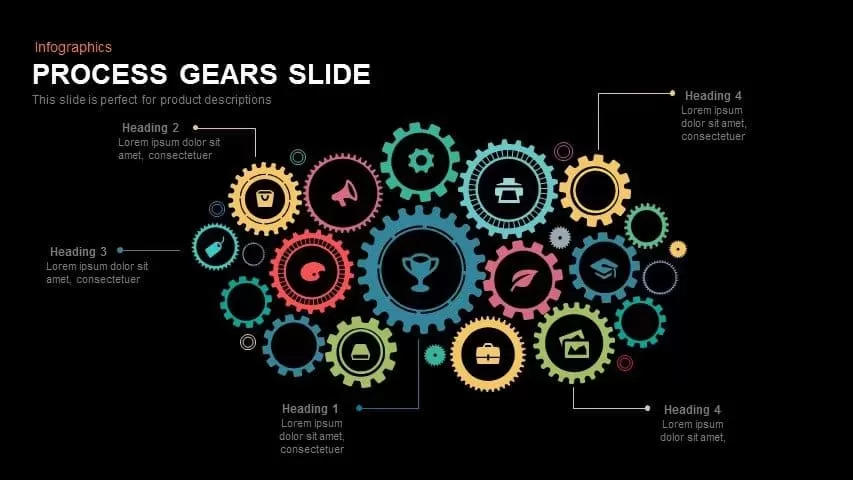
Gear Process Template for PowerPoint and Keynote
Keynote Templates
Premium
-

Gear Process Diagram Template for PowerPoint and Keynote
Business Models
Premium
-
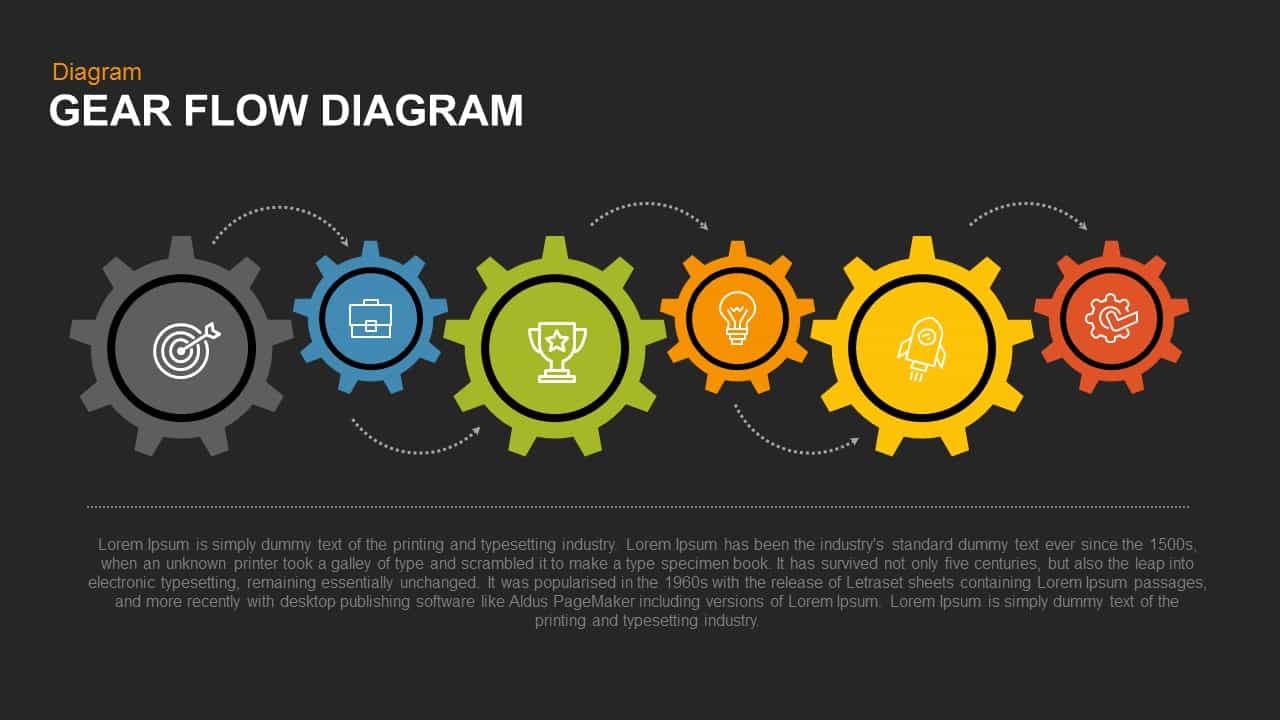
Gear Flow Diagram PowerPoint Template and Keynote Slide
Gear
Premium
-
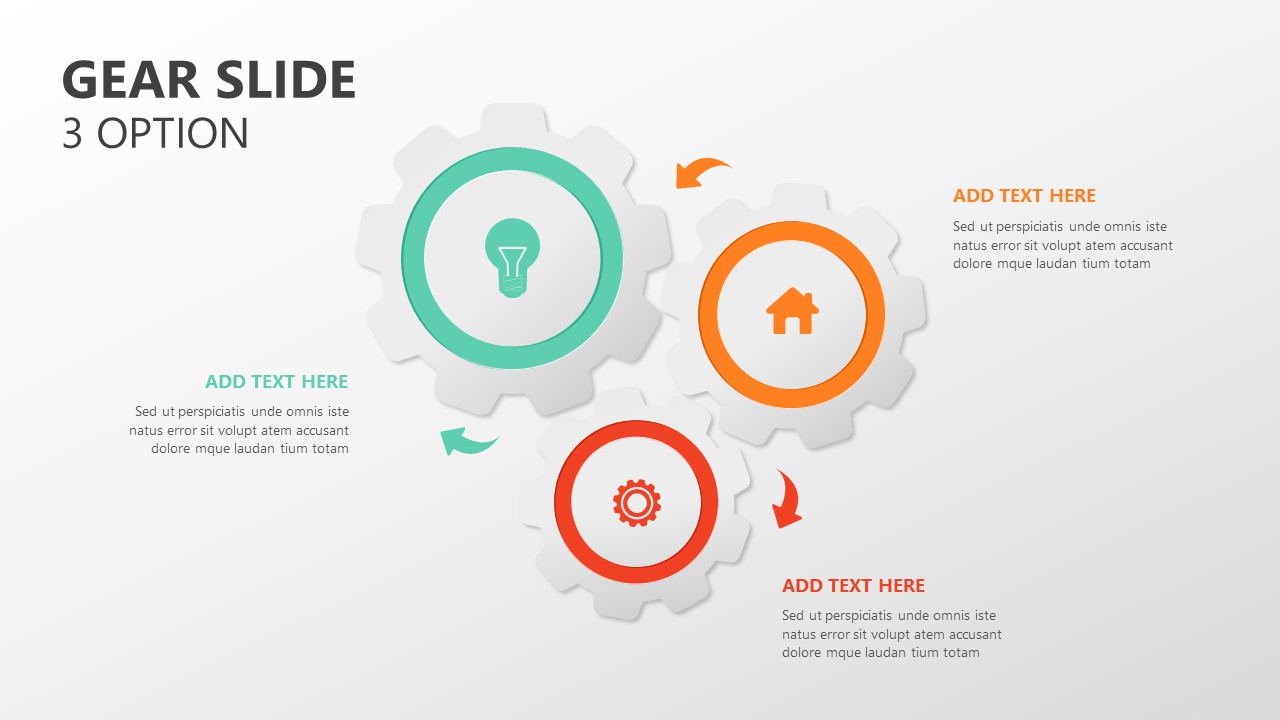
3 Option Gear Slide For PowerPoint
Gear
Premium
-
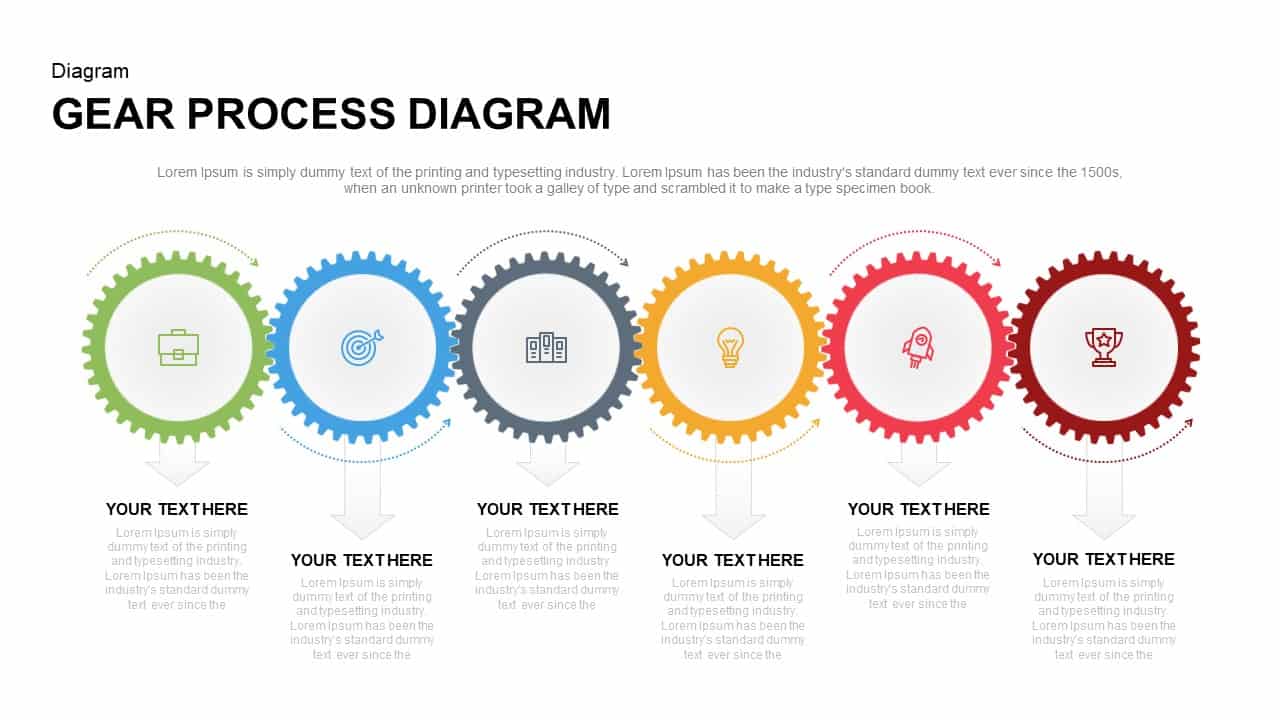
Gear Process Diagram PowerPoint Template and Keynote
Diagrams
Premium
-

4 Gear Process Diagram PowerPoint Template and Keynote
Diagrams
Premium
-
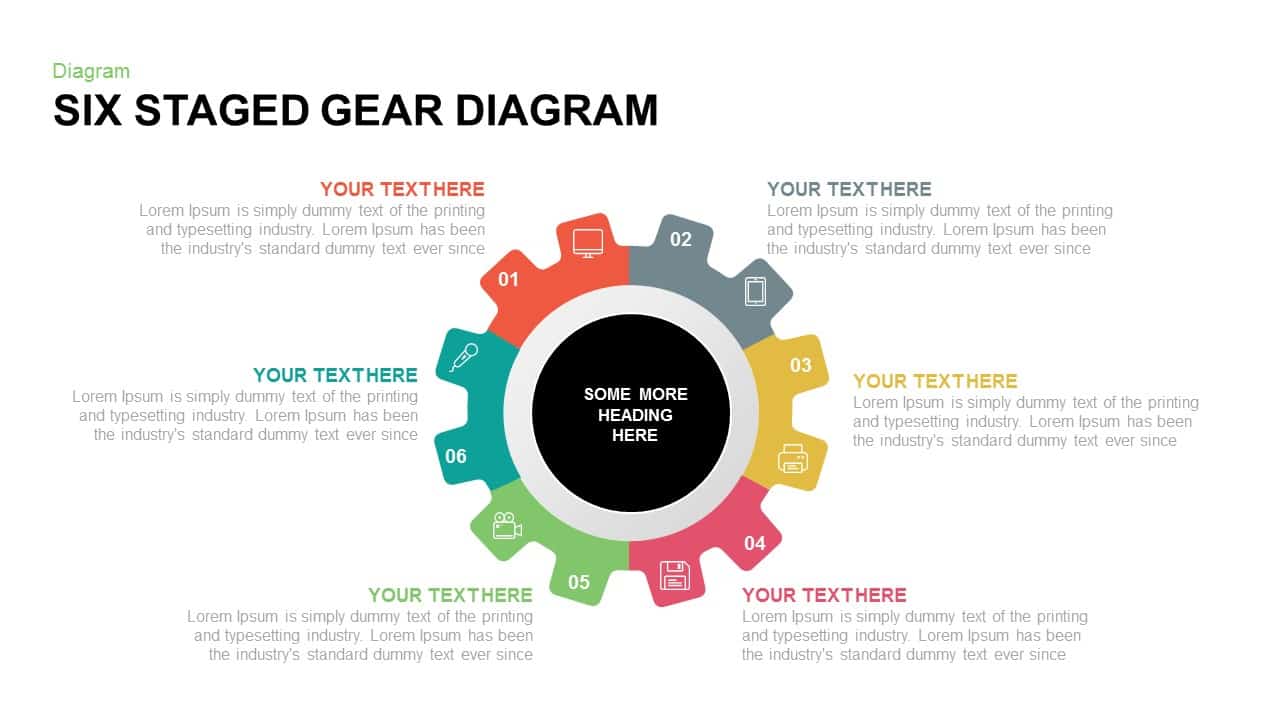
6 Staged Gear Diagram PowerPoint Template and Keynote
Gear
Premium
-
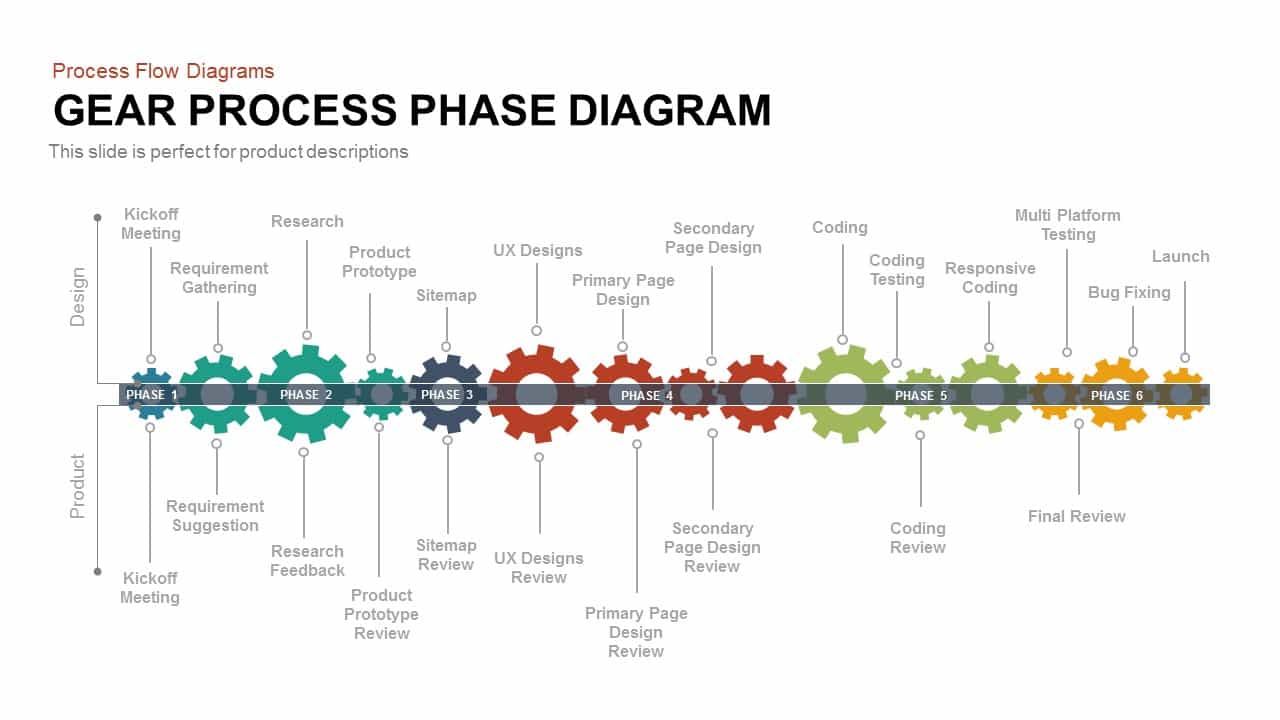
Phase Gear Process Diagram PowerPoint Template and Keynote
Diagrams
Premium
-
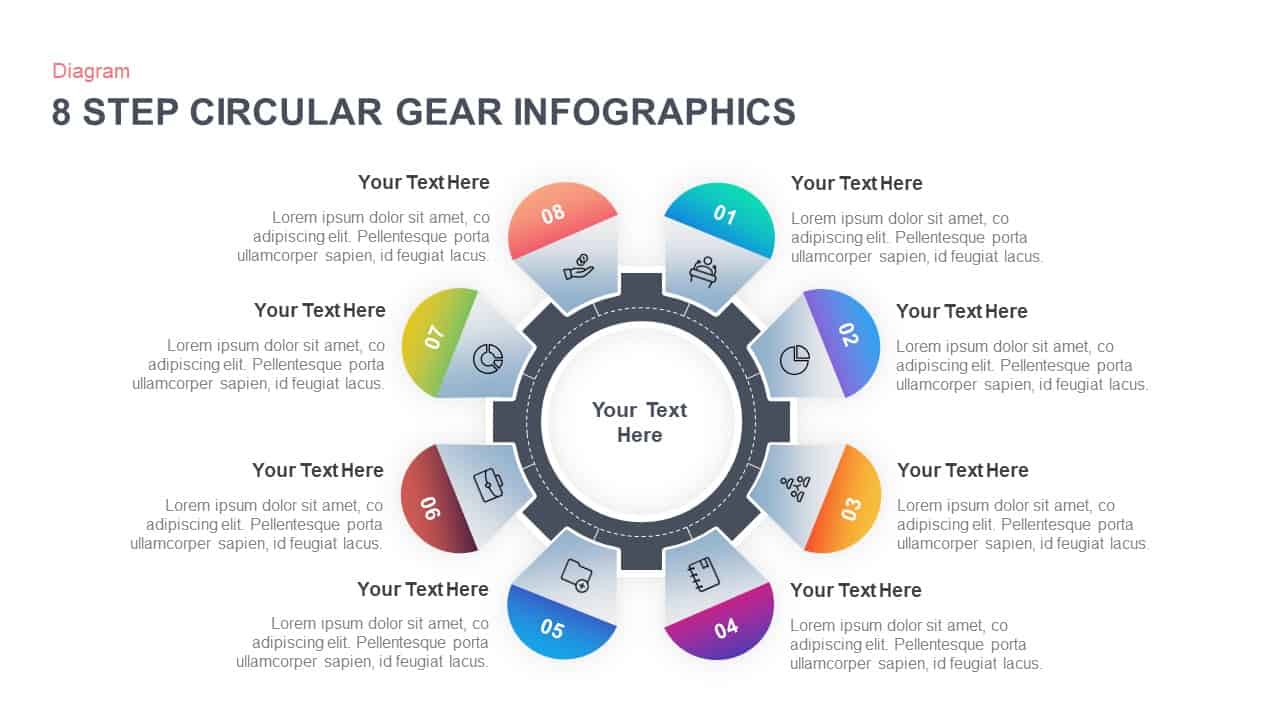
8 Step Circular Gear Infographic Template
Gear
Premium
-
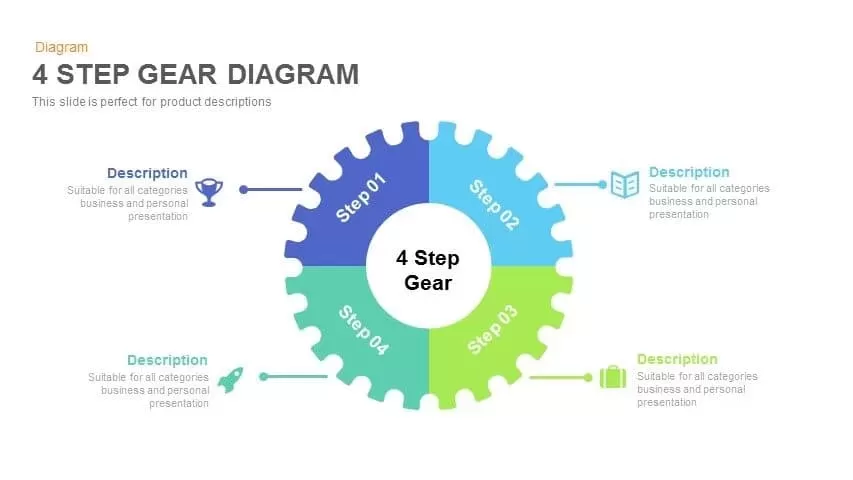
4 Step Gear Diagram PowerPoint Template and Keynote Slide
Diagrams
Premium
-
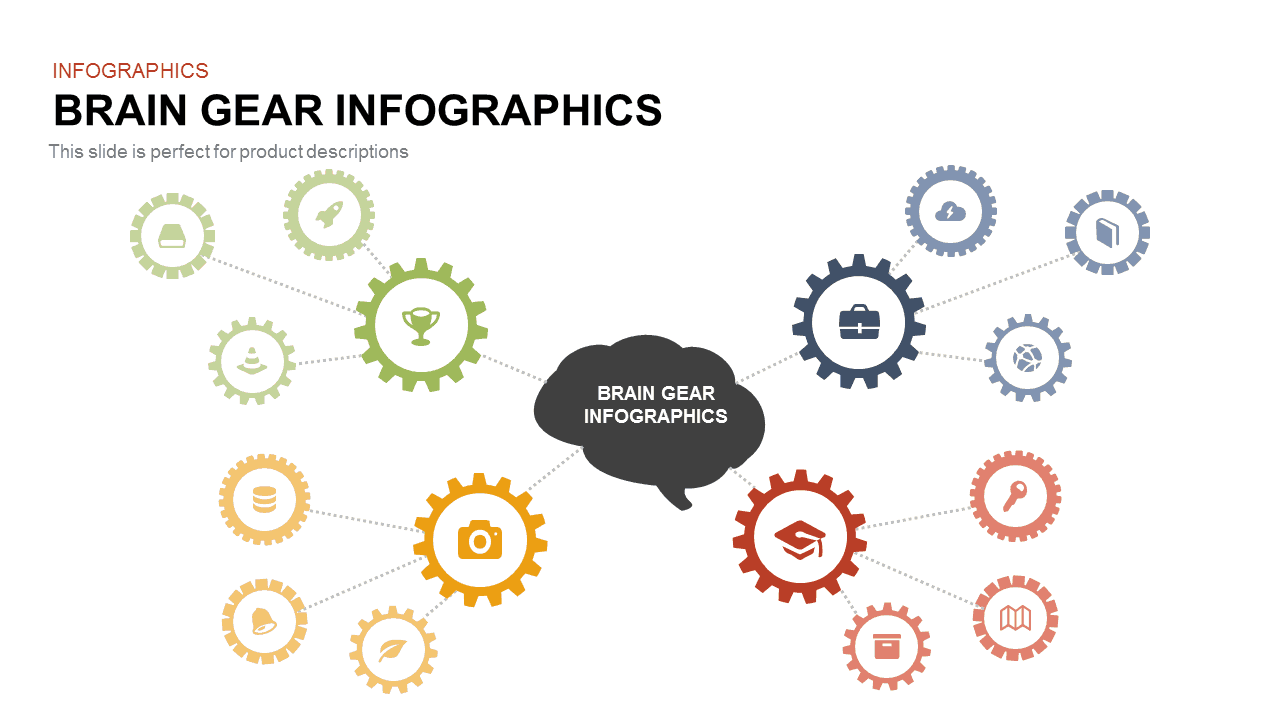
Brain Gear Infographics PowerPoint Template and Keynote Slide
Gear
Premium
-
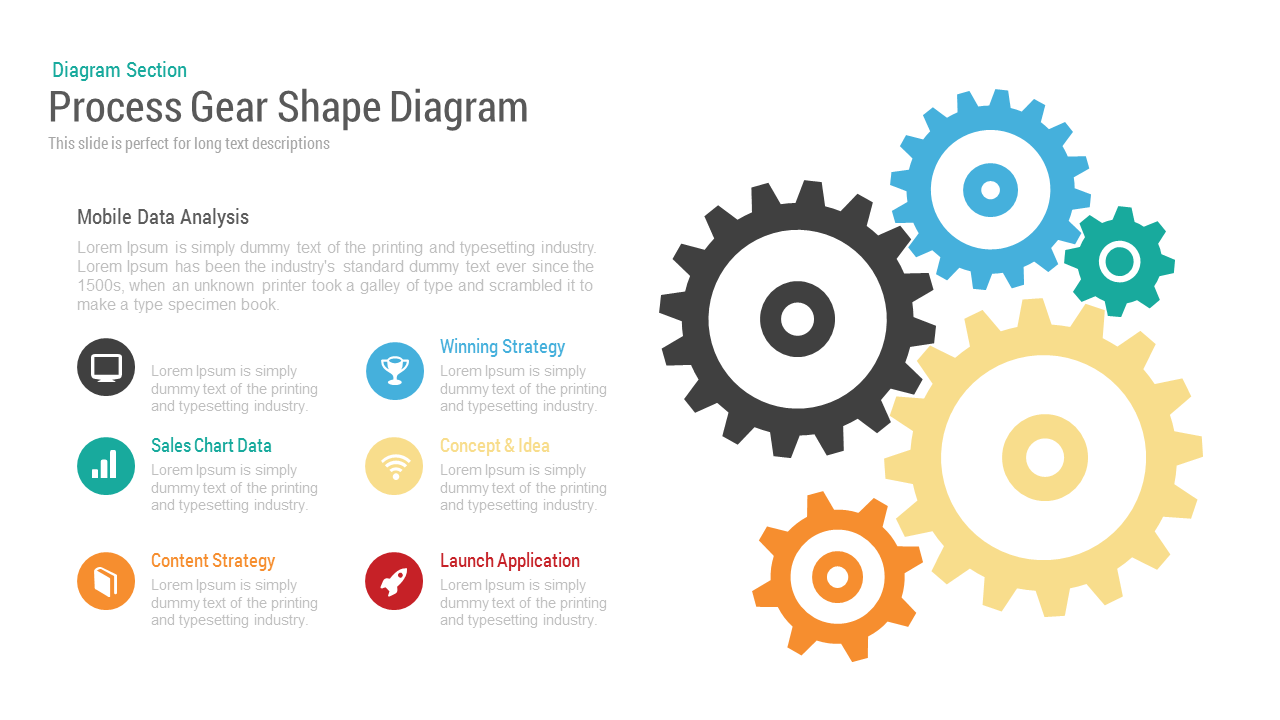
Process Gear Shape Diagram PowerPoint and Keynote Template
Gear
Premium
-

Animated Gear Slide PowerPoint Template
Gear
Premium
-

4 Section Gear Diagram PowerPoint Template and Keynote Slide
Diagrams
Premium
-
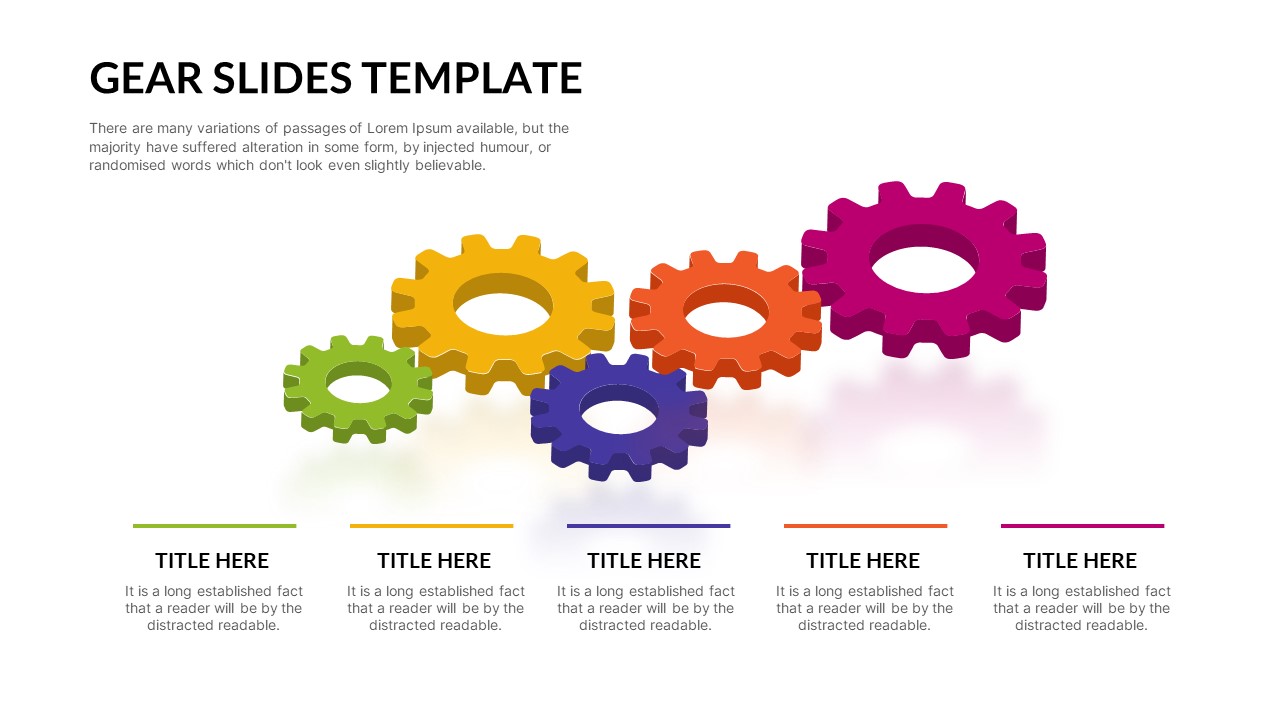
Gear Slide Template For PowerPoint
Gear
Premium
-

6 Option Gear Slide For PowerPoint
Gear
Premium
-
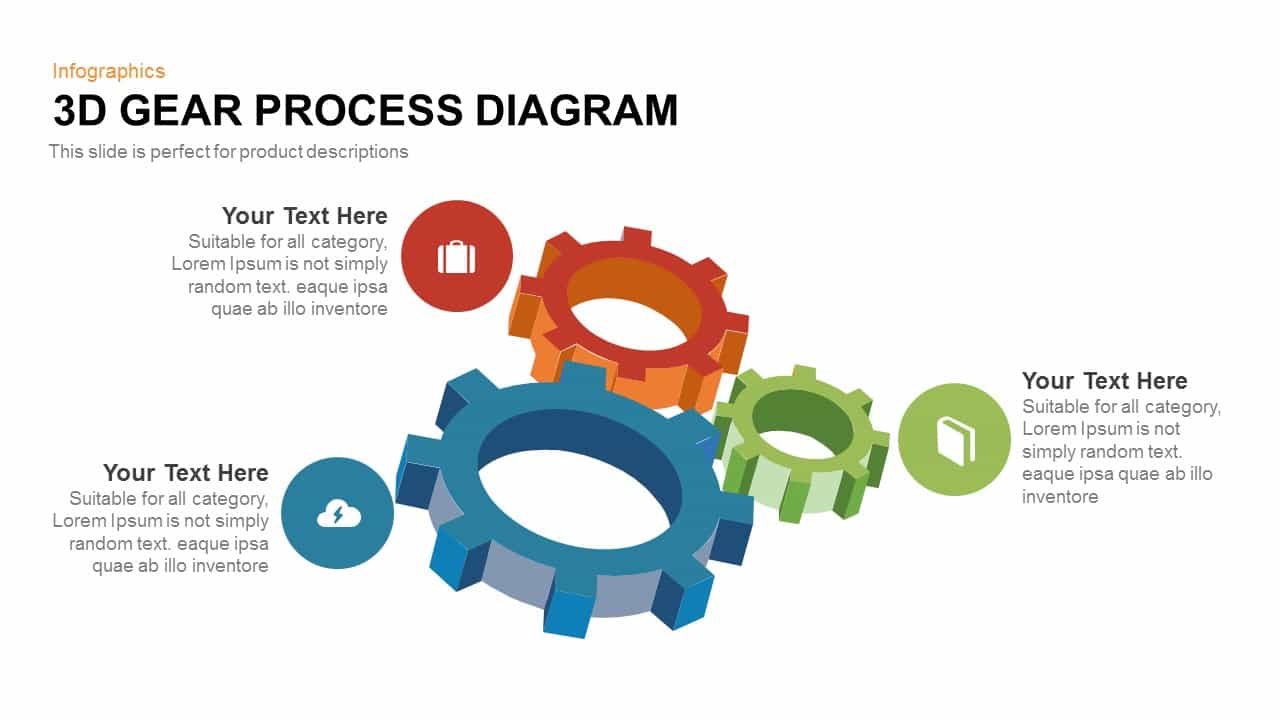
3D Gear Process Diagram PowerPoint Template and Keynote Slide
3D Shapes
Premium
-
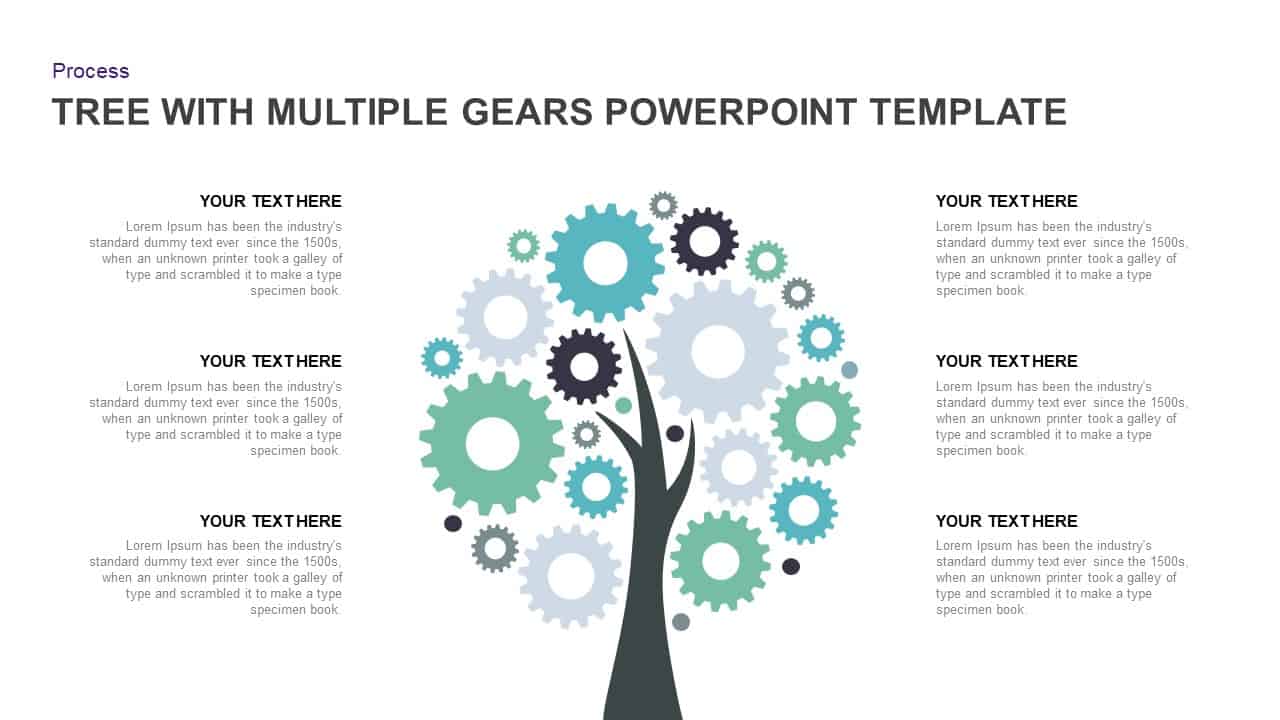
Tree Diagram PowerPoint template with Multiple Gears
Gear
Premium
-
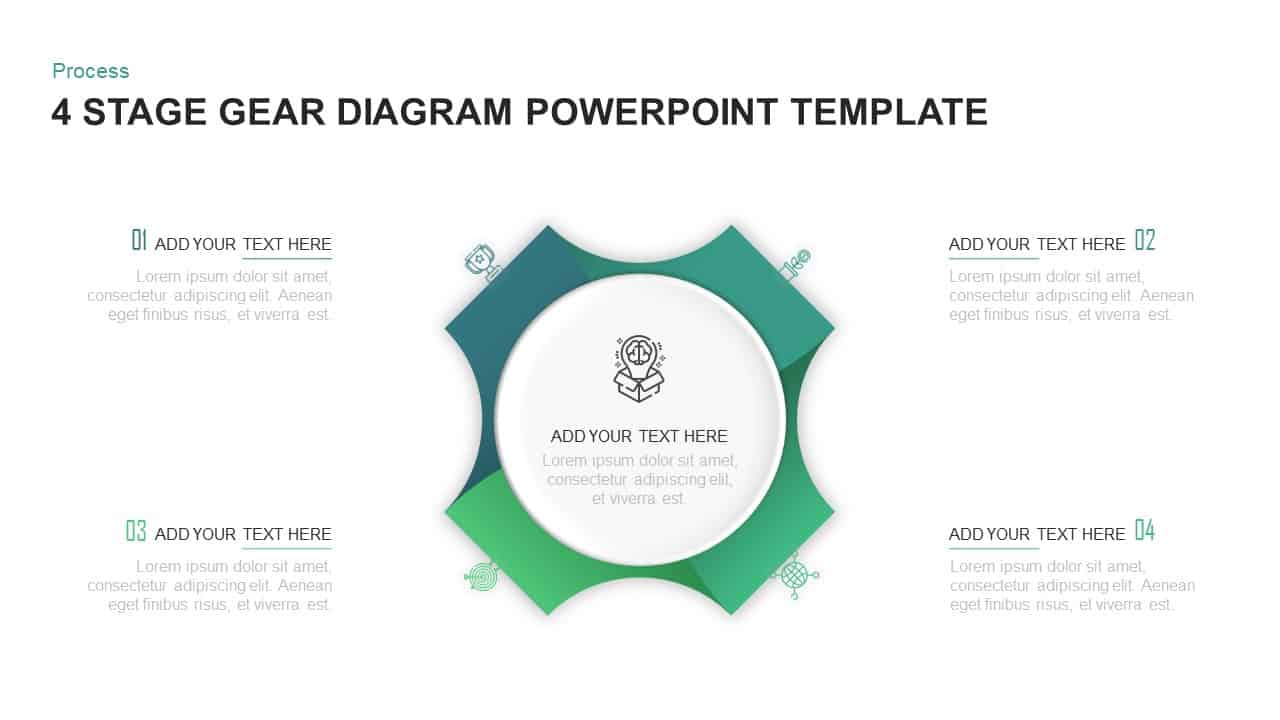
4 Step Process Gear PowerPoint & Keynote Diagram
Gear
Premium
-
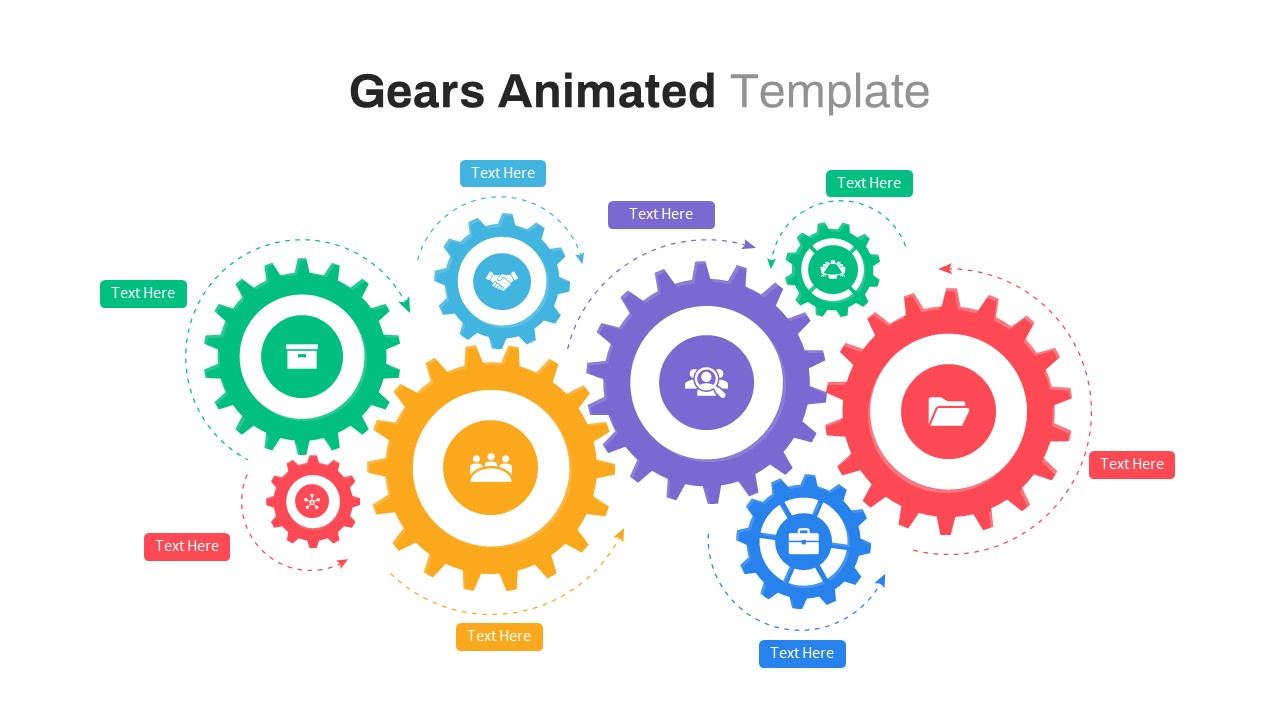
Animated Gears PowerPoint Template
Gear
Premium
-
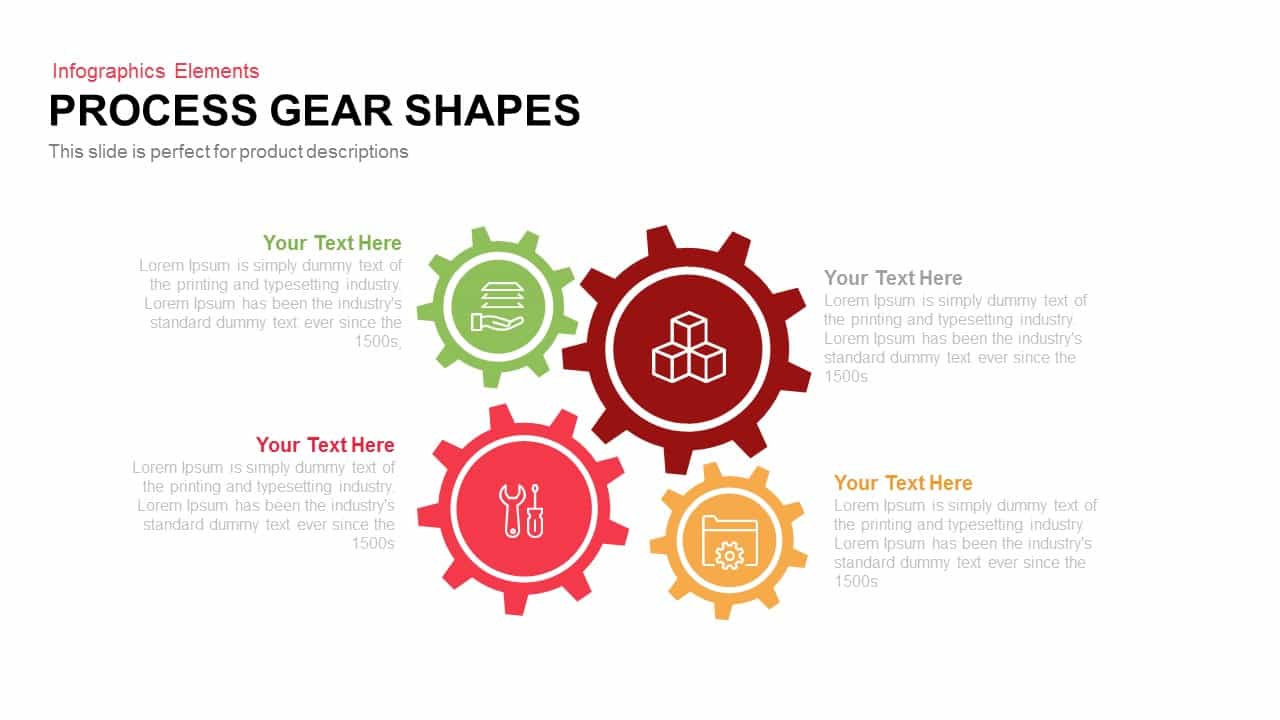
Gear Diagram Template for PowerPoint and Keynote
Diagrams
Premium
-
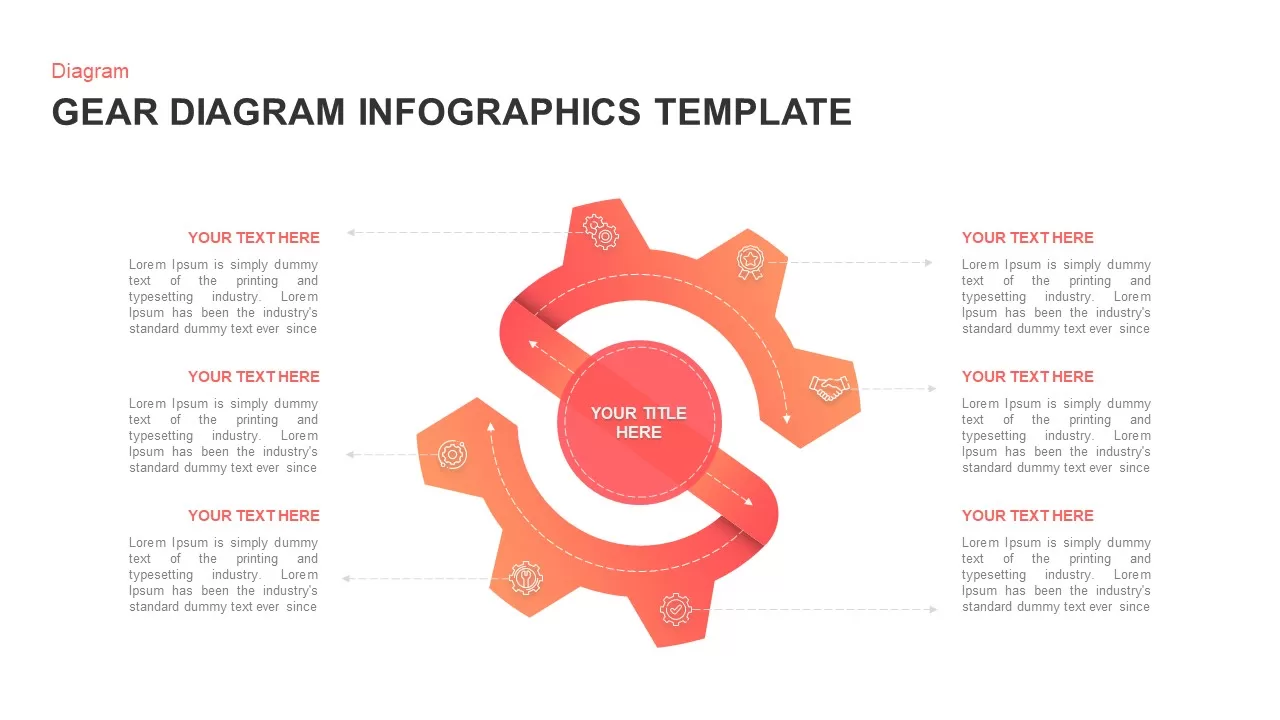
Gear Diagram PowerPoint Presentation Template
Gear
Premium
-
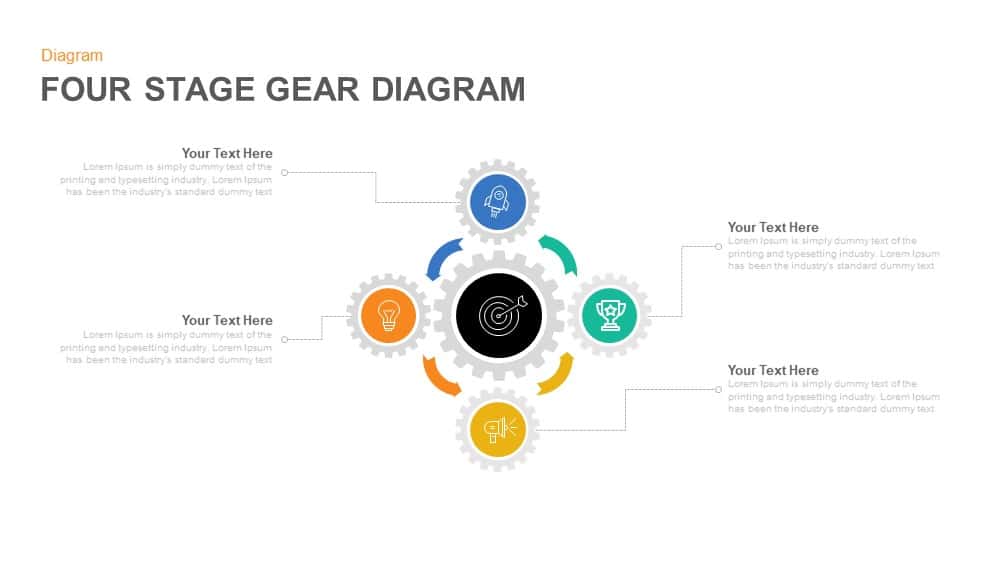
Four Stage Gear Diagram PowerPoint Template and Keynote Slide
Diagrams
Premium
-
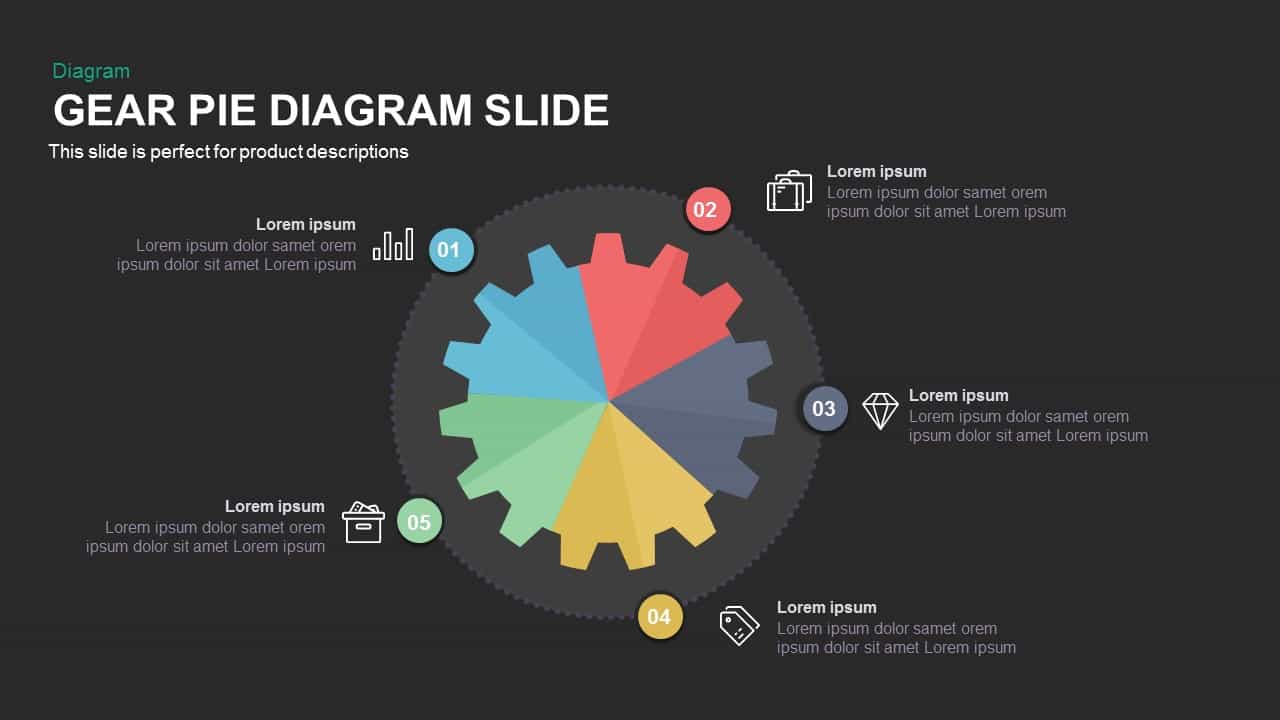
Gear Pie chart PowerPoint Template and Keynote Slide
Diagrams
Premium
-

3 Option Gear Infographic Template
Gear
Premium
-

Gear Diagram Template for PowerPoint and Keynote
Puzzle
Premium
-
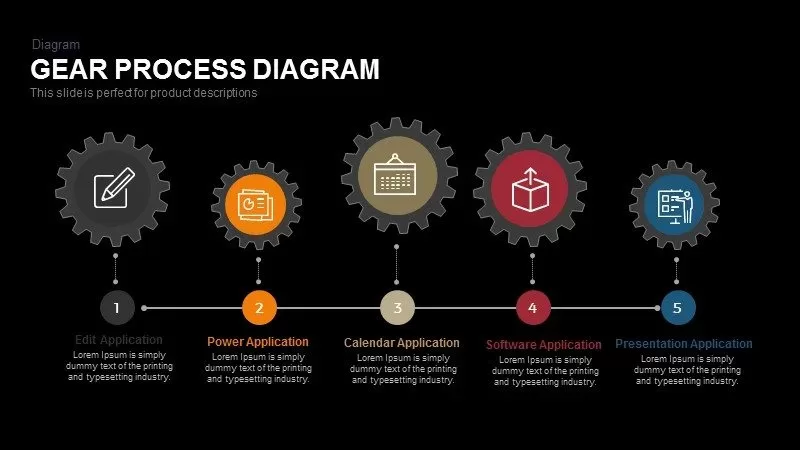
Gear Process Diagram PowerPoint Template and Keynote
Business Models
Premium
-
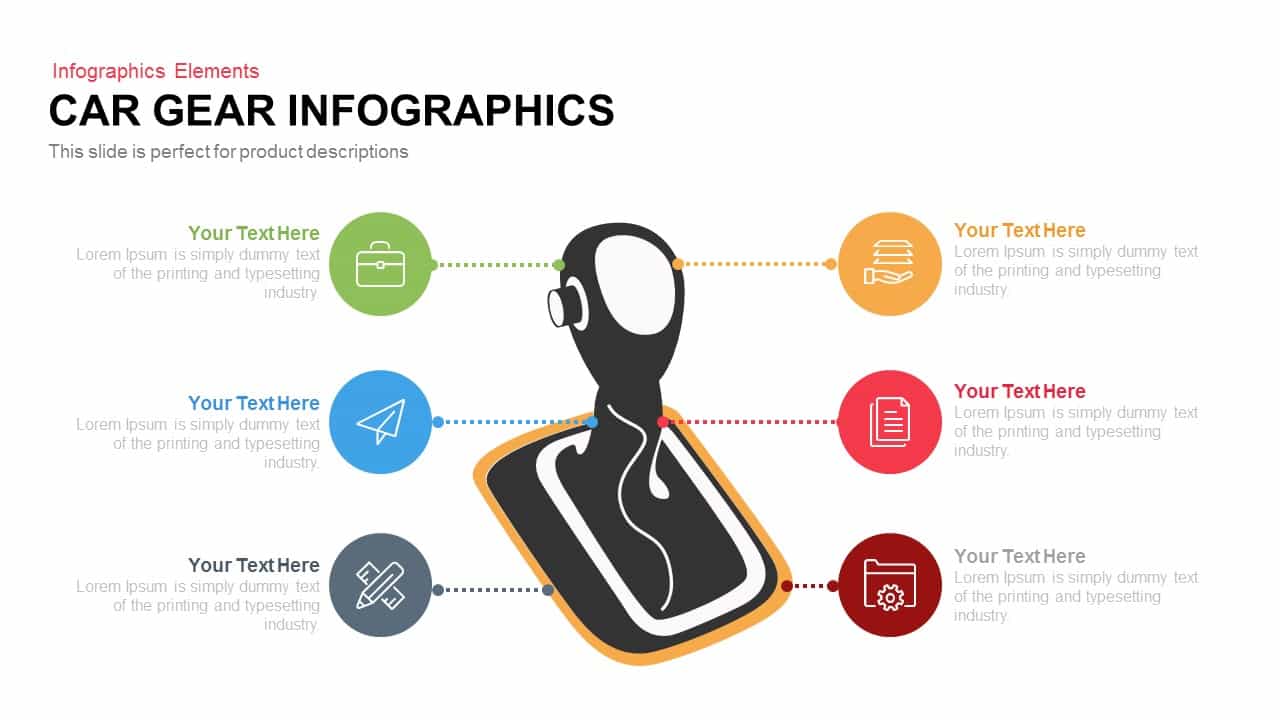
Car Gear Infographics PowerPoint Template and Keynote Slide
Business Models
Premium
-
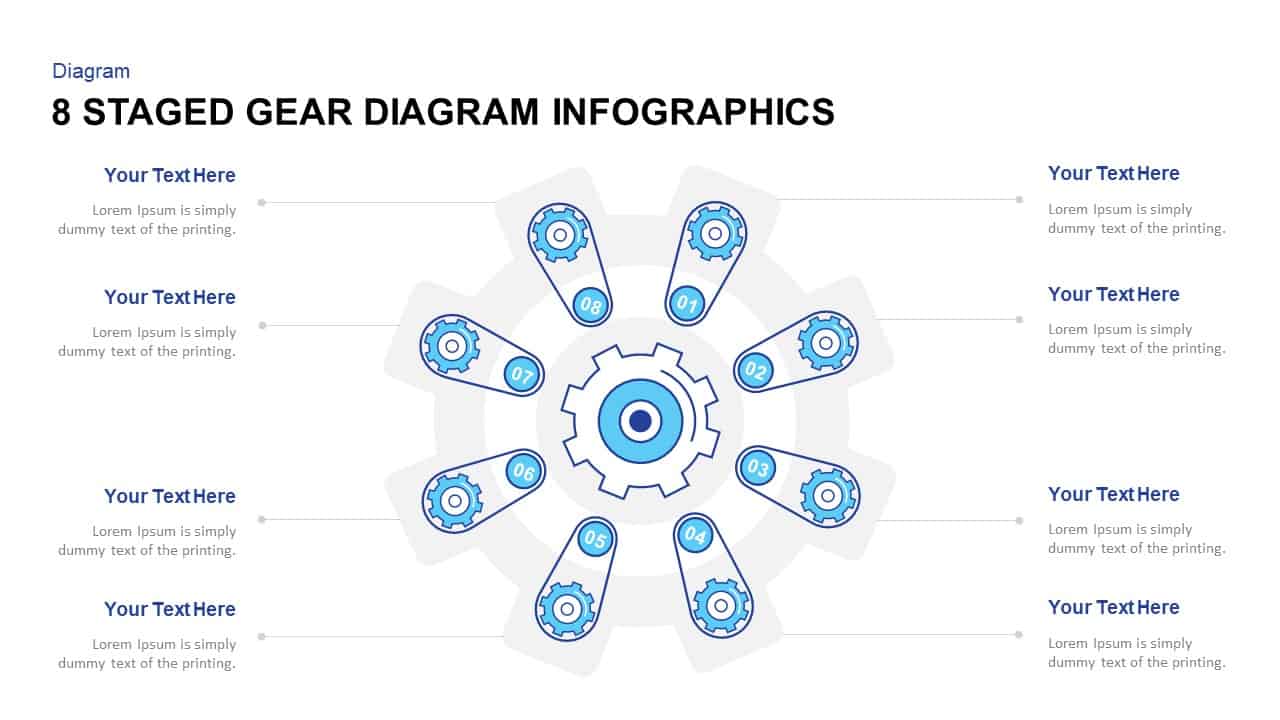
8 Staged Gear Diagram PowerPoint Template
Gear
Premium
-
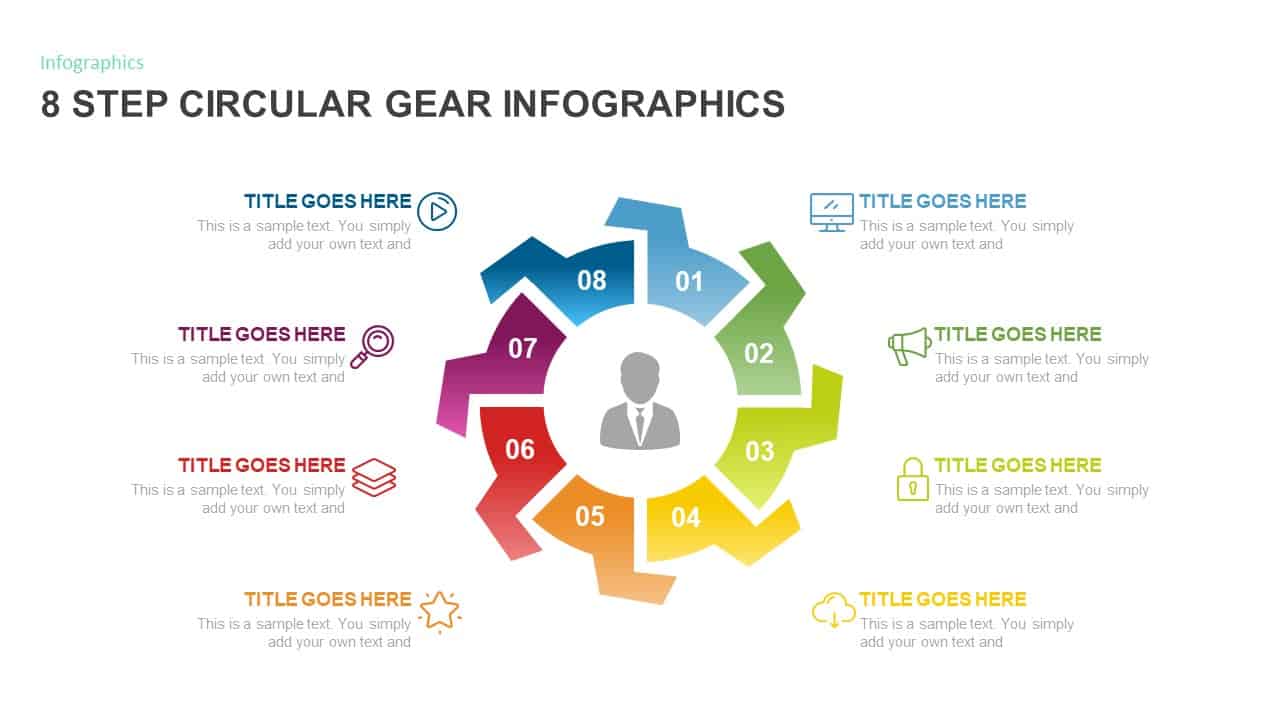
8 Step Circular Gear Diagram Template
Gear
Premium
-

Cyclical Process For Business Process Improvement PowerPoint and Keynote Presentation
Process Flow Diagrams
Premium
-
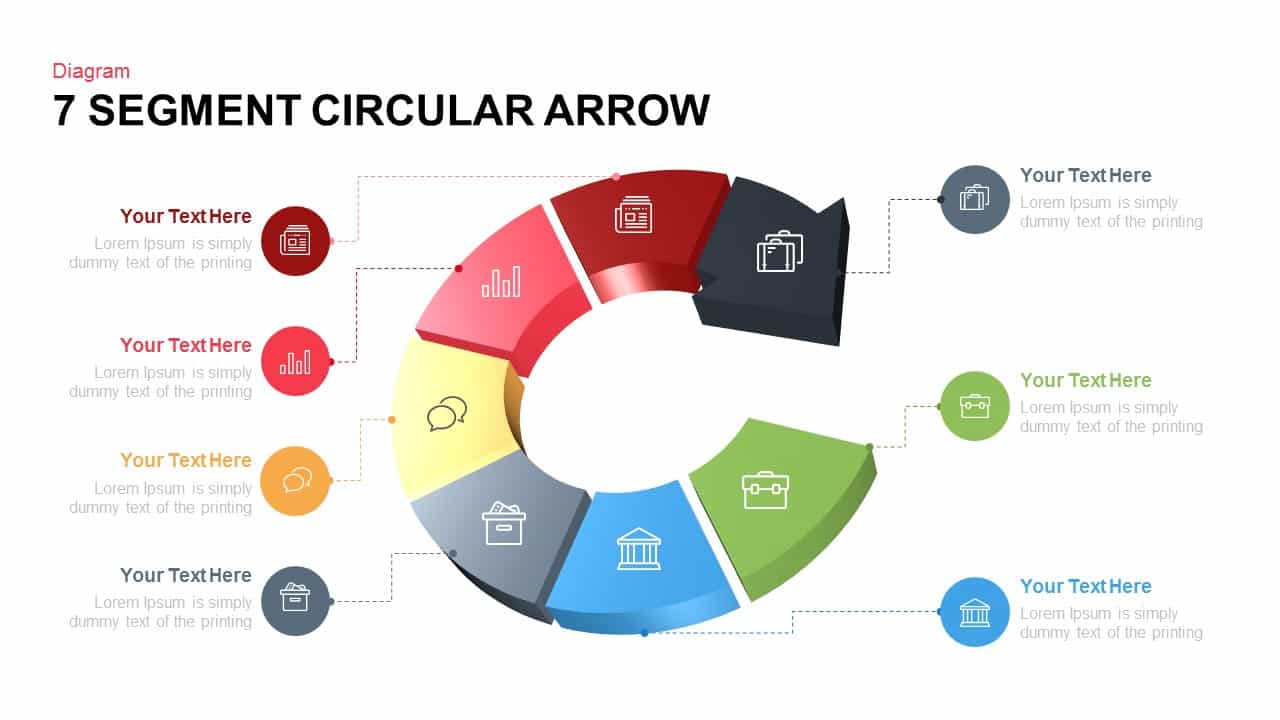
7 Segments Circular Arrow Template for PowerPoint and Keynote
Circular Diagrams
Premium
-
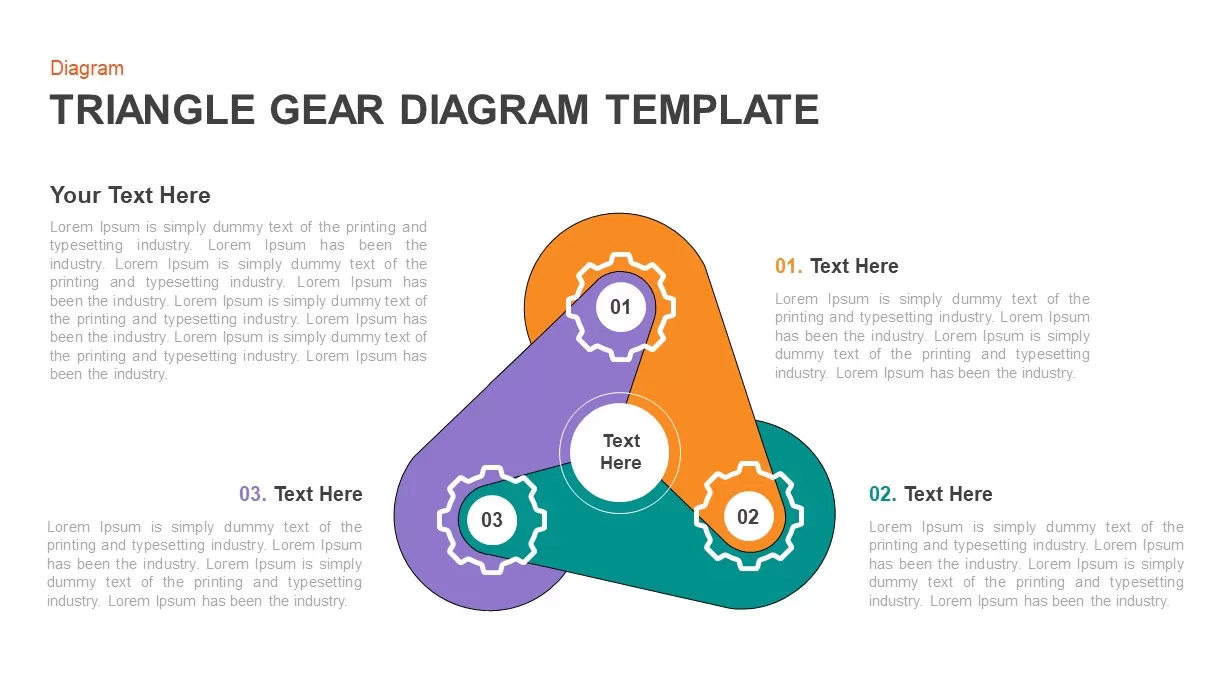
Triangle Gear Diagram Template
Gear
Premium
-
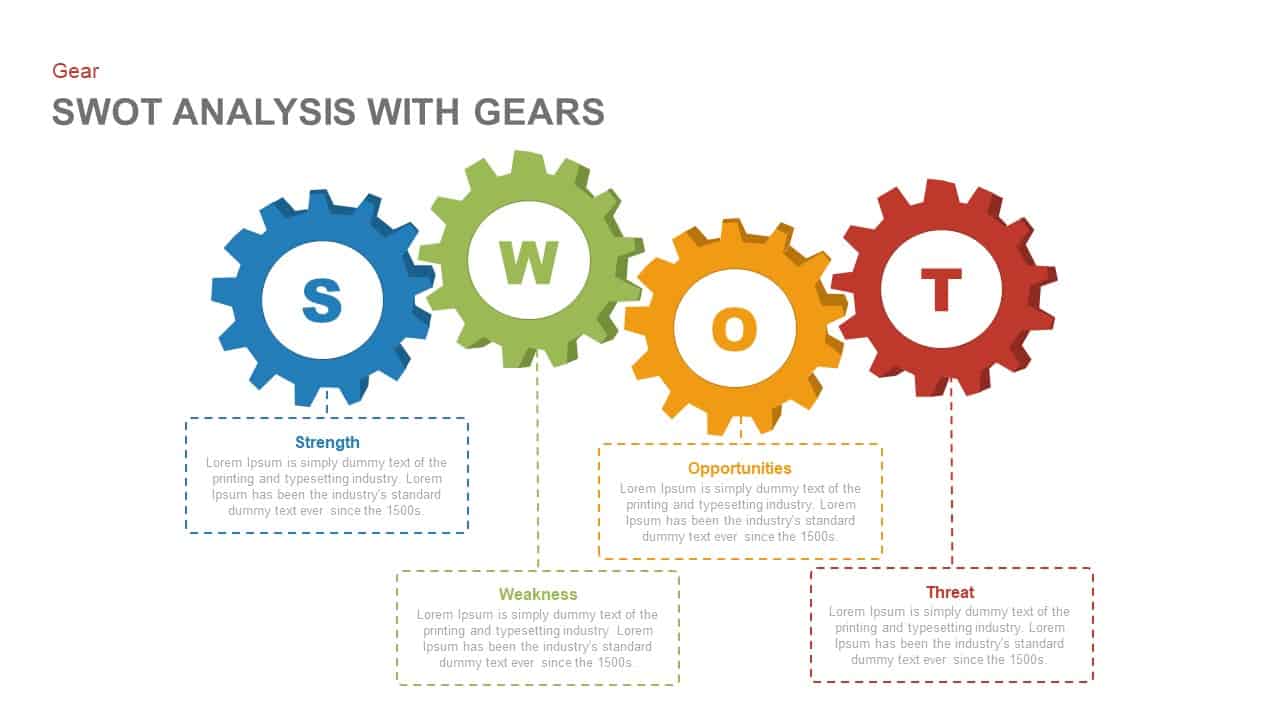
SWOT Analysis PowerPoint Template with Gears and Keynote Slide
Gear
Premium
-
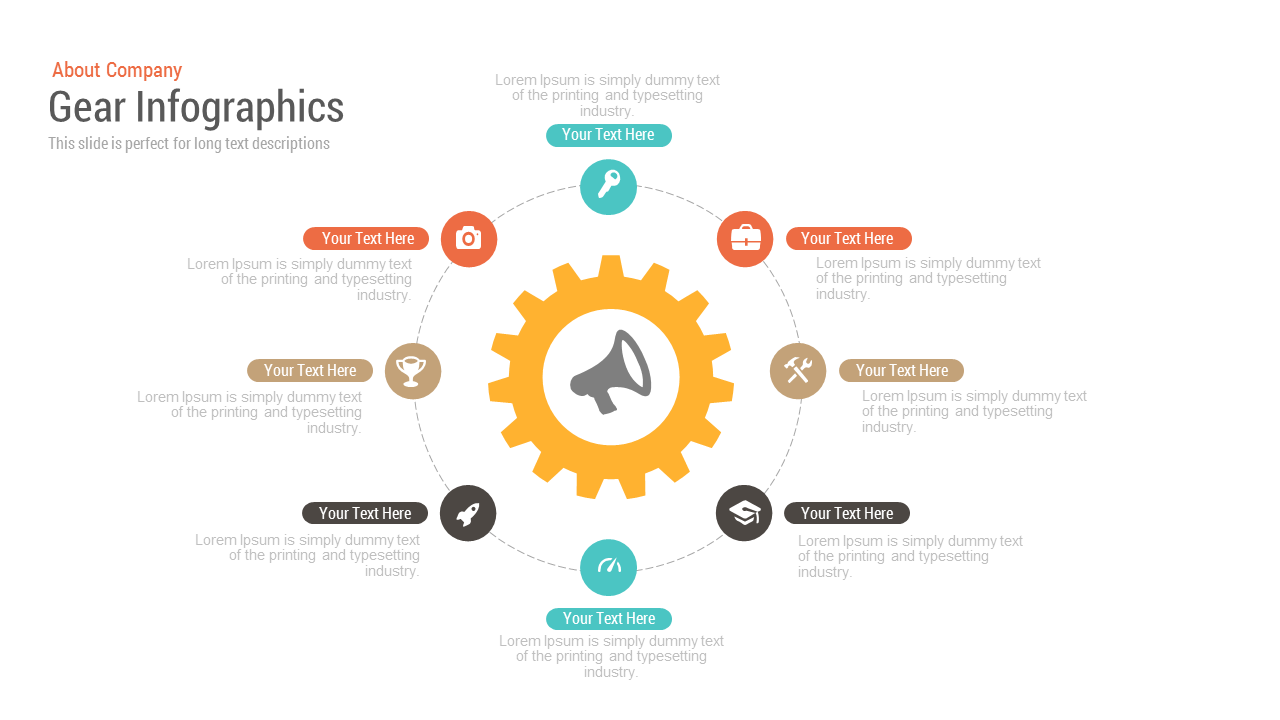
Free Gear PowerPoint Template and Keynote Slide
Free slides
Free
-

3 to 9 Step Circular Process PowerPoint Templates
Puzzle
Premium
-

3, 5 & 7 Stages Process Circular Diagrams for PowerPoint and Keynote
Process Flow Diagrams
Premium
-
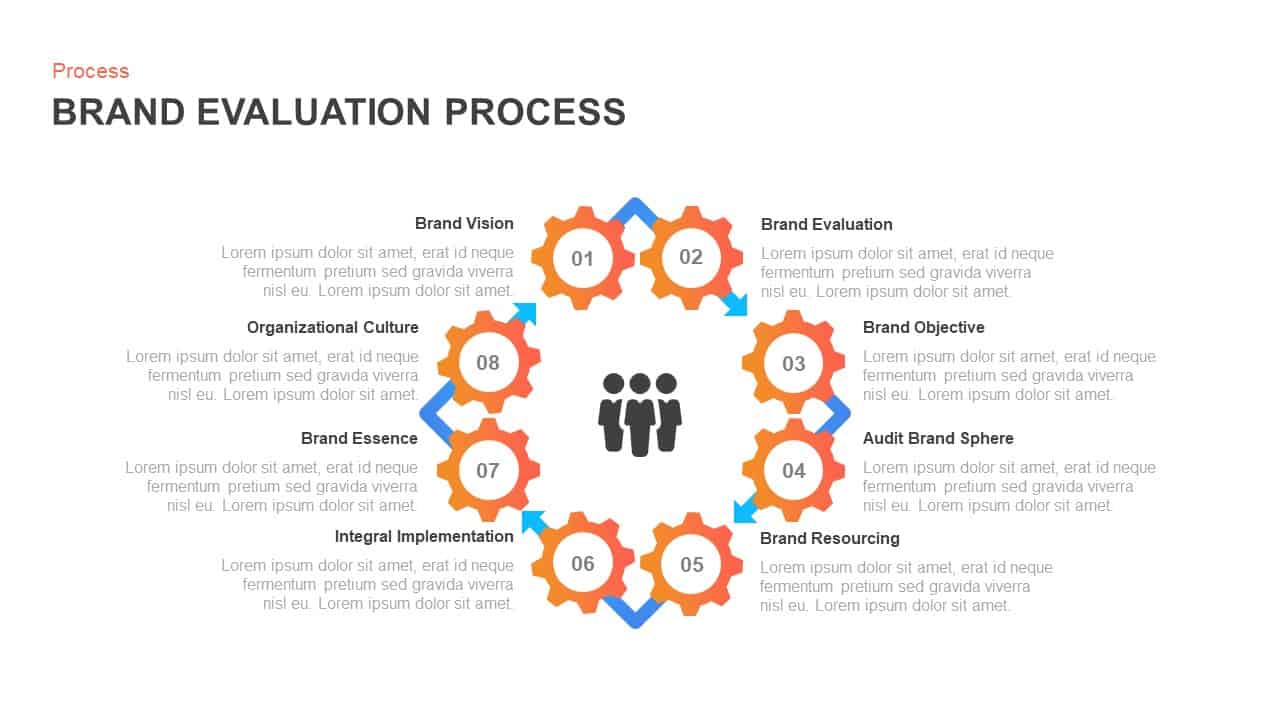
Brand Evaluation Process Layout for PowerPoint & Keynote
Gear
Premium
-

Section Circular Diagram PowerPoint Template and Keynote
Arrow Diagrams
Premium
-
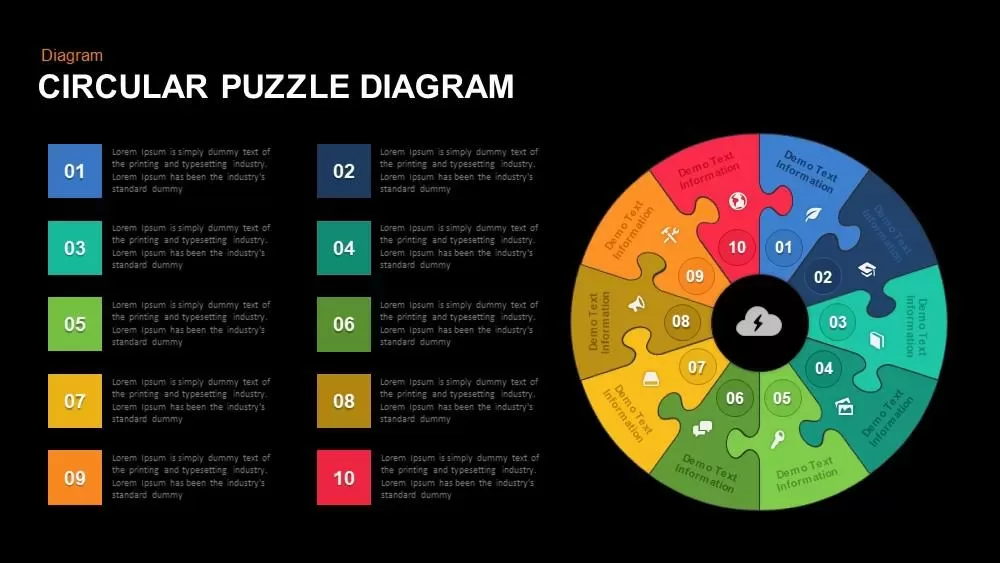
Circular Puzzle Diagram Template for PowerPoint and Keynote
Puzzle
Premium
-

8 Steps Circular Process Diagram PowerPoint Template and Keynote Slide
Circular Diagrams
Premium
-
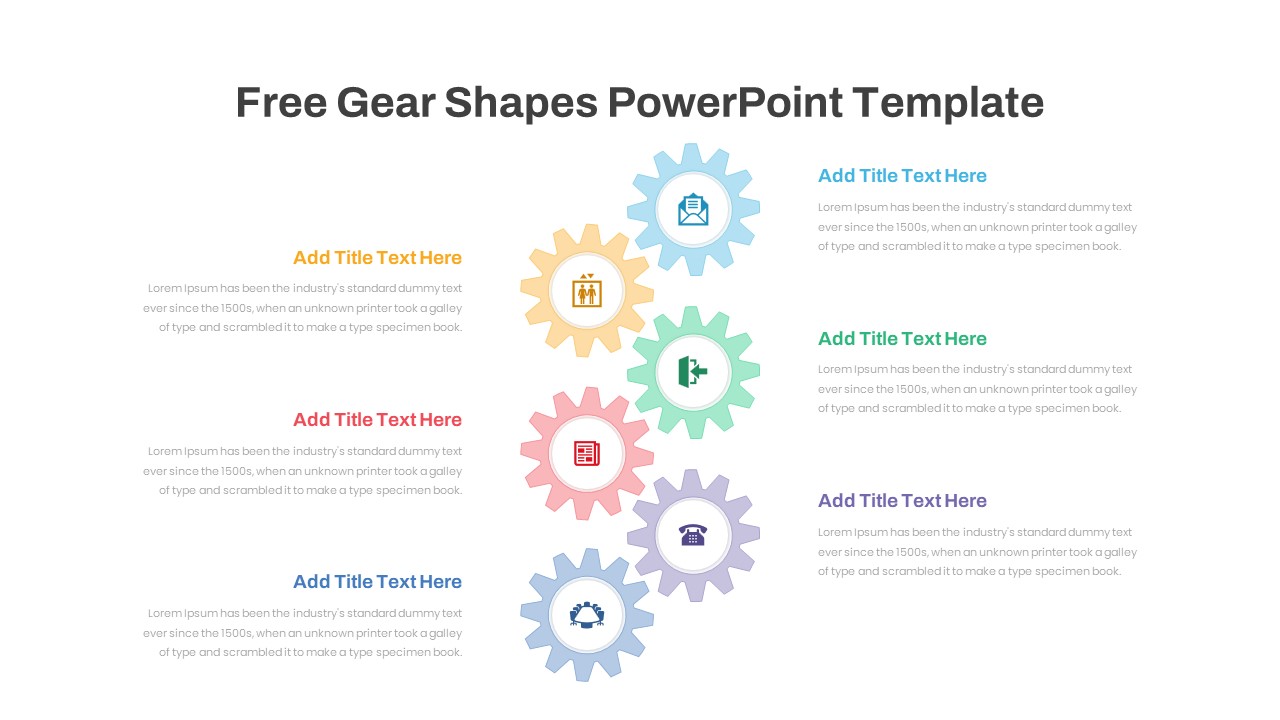
Free Gear PowerPoint Template
Gear
Free
-
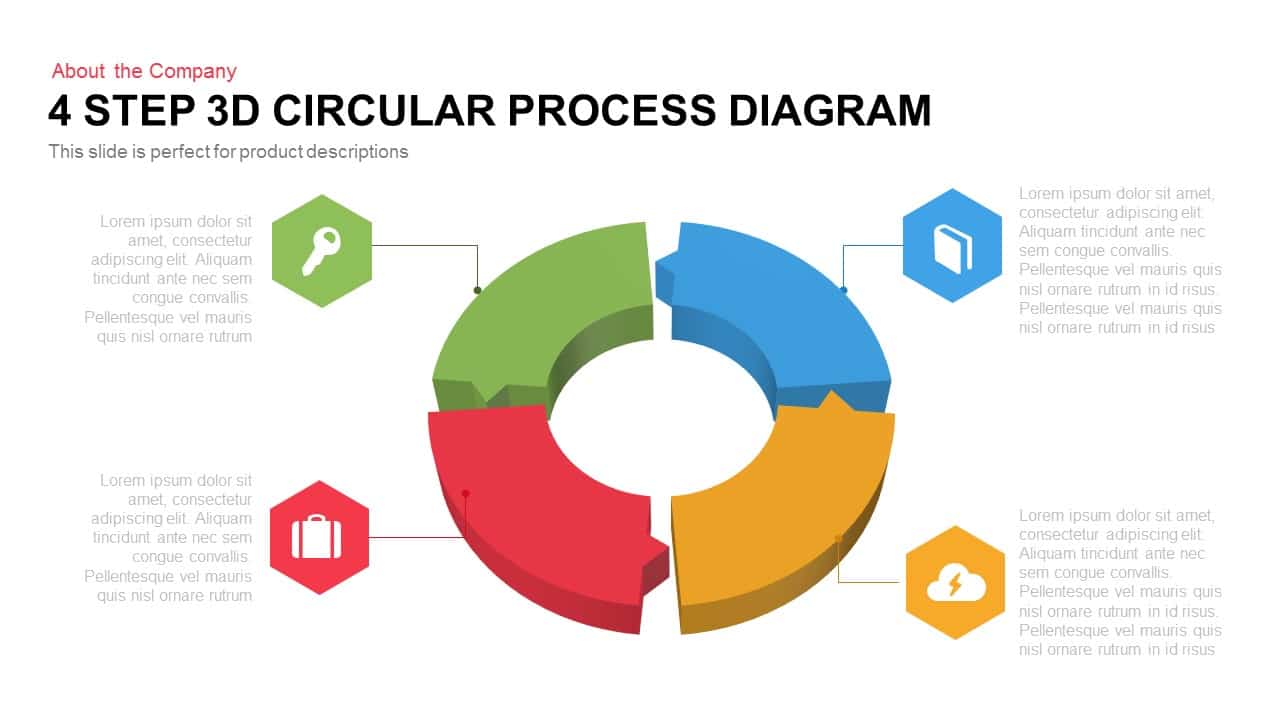
3D Circular Process Diagram PowerPoint Template and Keynote Slide Presentation
Circular Diagrams
Premium
-

Traditional Product Development Process
Business Models
Premium
-

12 Step Circular Process Diagram PowerPoint Template and Keynote
Circular Diagrams
Premium
-

8 Step Circular Arrow Diagram Template for PowerPoint and Keynote
Arrow Diagrams
Premium
-
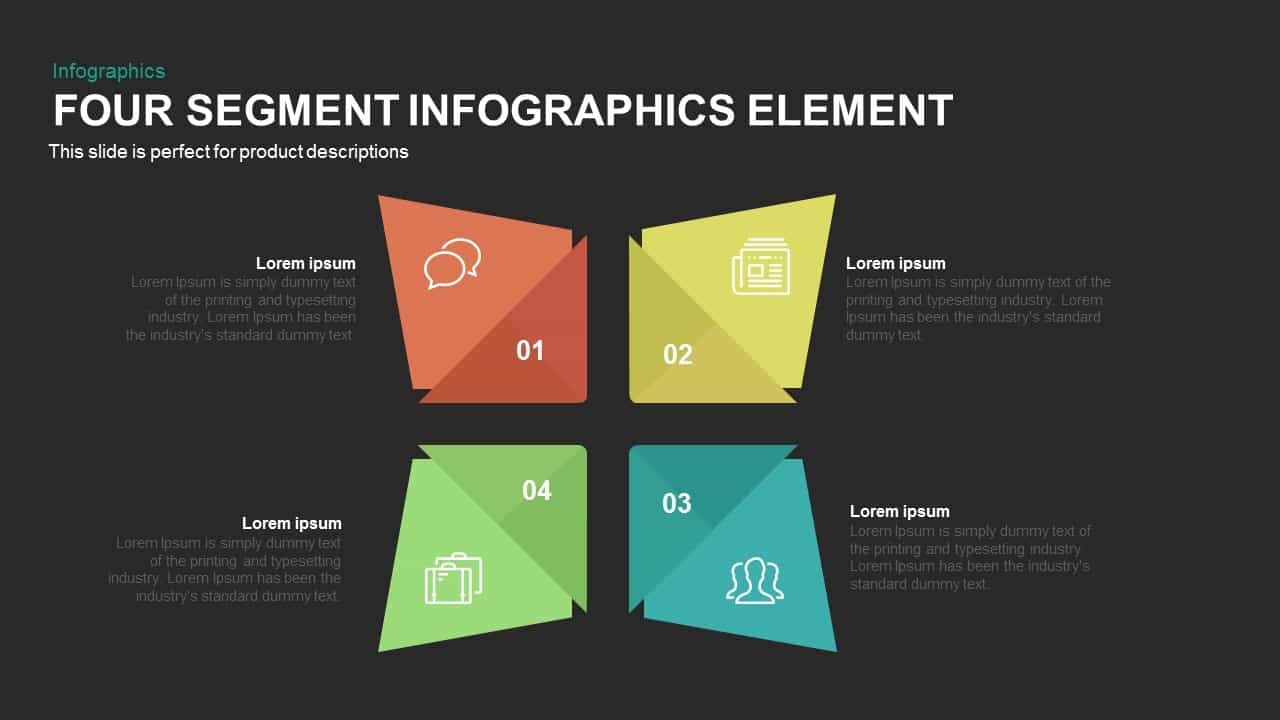
4 Segment Infographics Elements PowerPoint Template and Keynote Slide
Business Models
Premium
-

2 – 8 Step Circular Diagram Ppt Template
Circular Diagrams
Premium
-

Cyclic Process Diagram PowerPoint Template
Circular Diagrams
Premium
-

Sales Process Improvement Template for PowerPoint & Keynote
Process Flow Diagrams
Premium
-

Cycle Process PowerPoint Template and Keynote Diagram
Diagrams
Premium
-

6 Step Creative Circular Diagram for PowerPoint & Keynote
Business Models
Premium
-

Circular Flow Diagram Template for PowerPoint and Keynote
Circular Diagrams
Premium
-

Six Staged Circular Process Diagram Powerpoint and Keynote template
Circular Diagrams
Premium
-
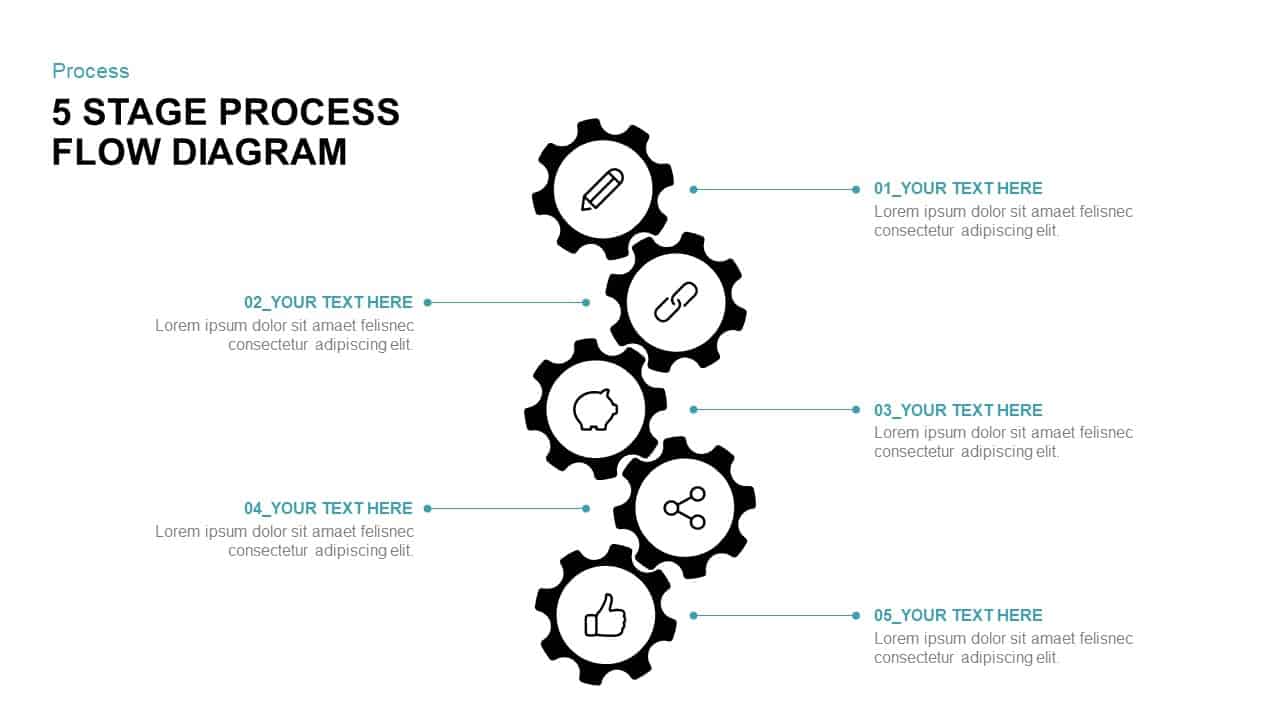
5 Stage Process Flow Diagram for PowerPoint & Keynote
Process Flow Diagrams
Premium
-

8 Steps Circular Diagram PowerPoint Template and Keynote Slide
Circular Diagrams
Premium
-
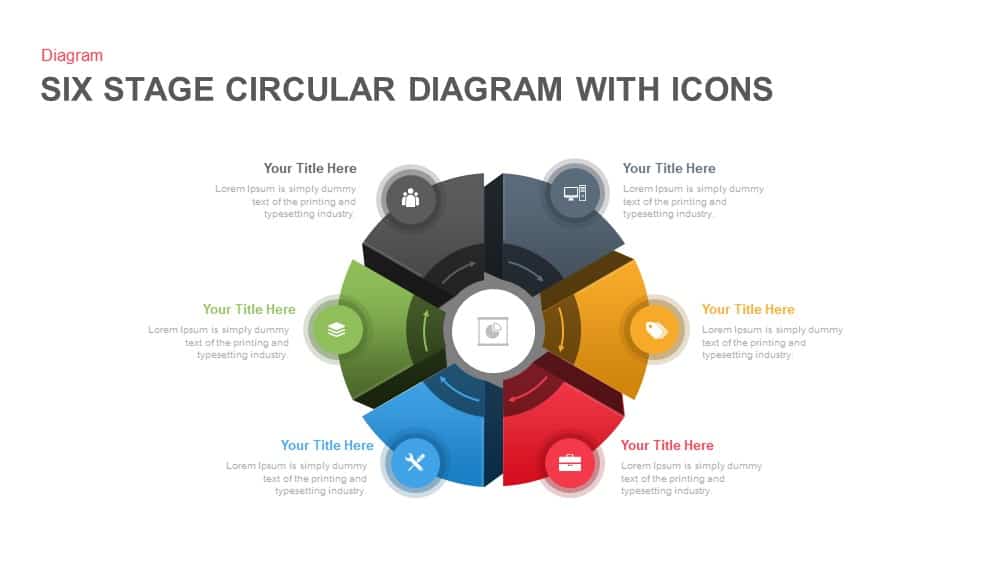
6 Stage Circular Diagram with Icons PowerPoint and Keynote Template
Circular Diagrams
Premium
-

5 Step Circular Puzzle Diagram Template for PowerPoint
Puzzle
Premium
-
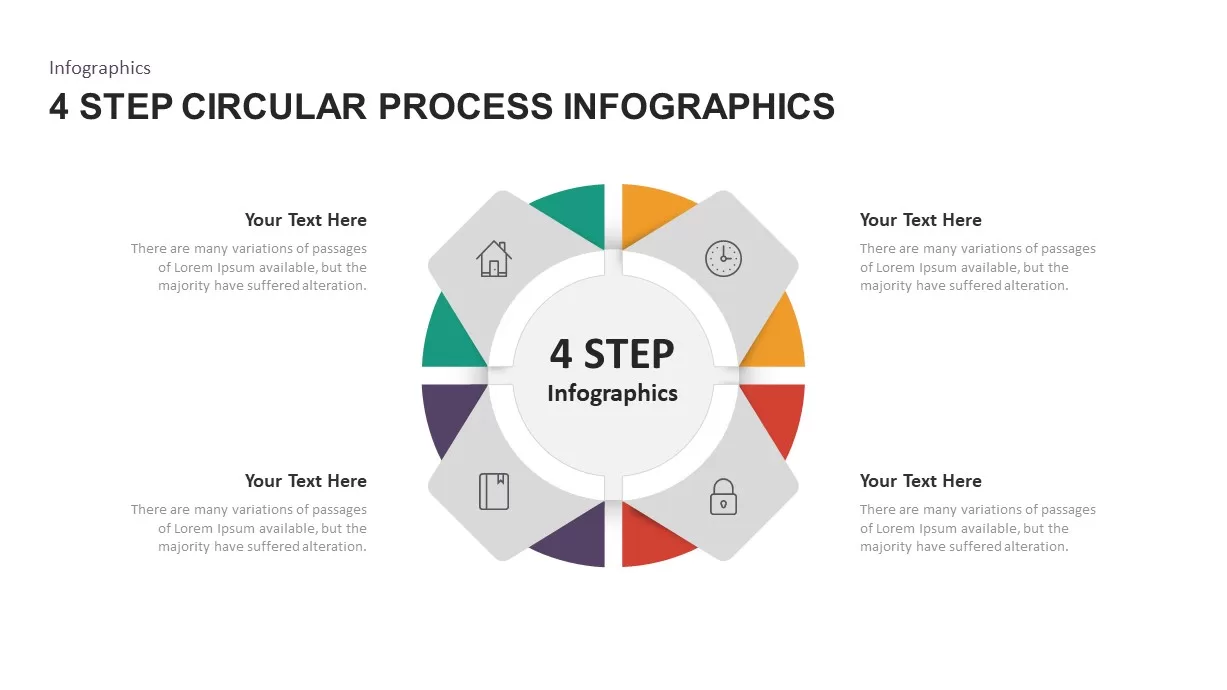
4 – 6 Step Circular Process Infographic Template
Circular Diagrams
Premium
-

Circular Stages PowerPoint Template and Keynote Slide
Arrow Diagrams
Premium
-
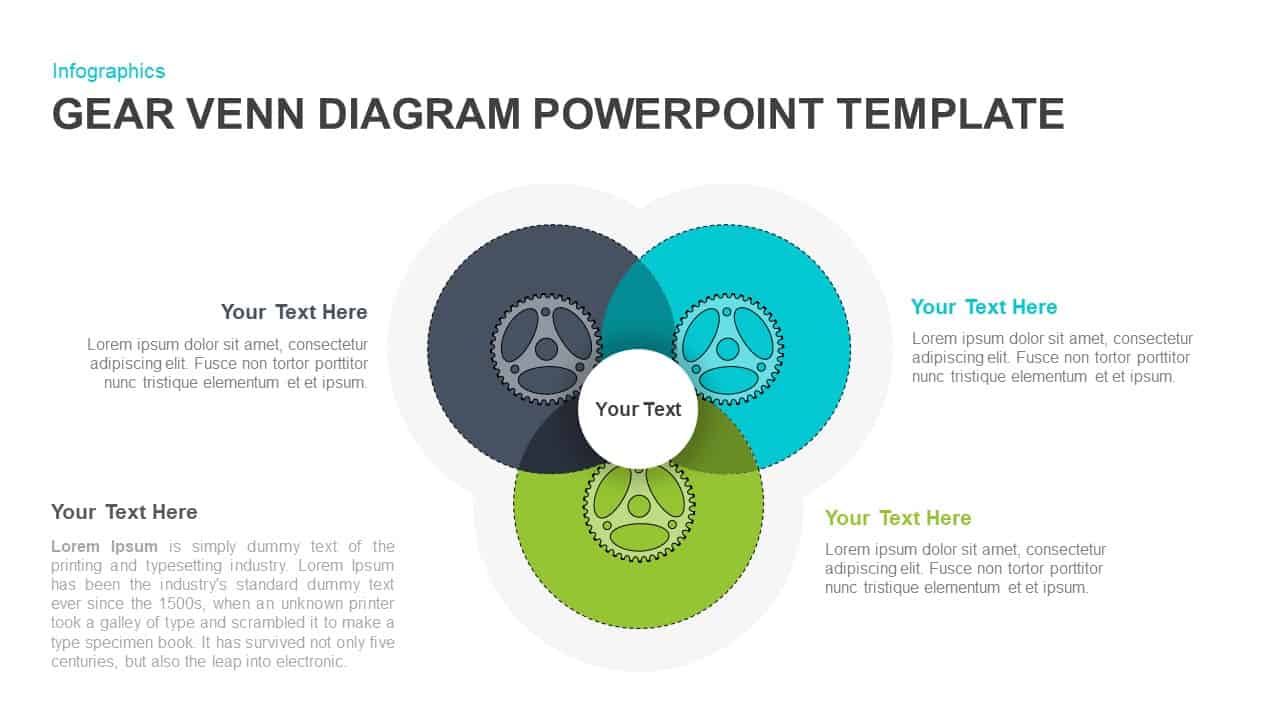
Gear Venn Diagram PowerPoint Template
Business Models
Premium
-
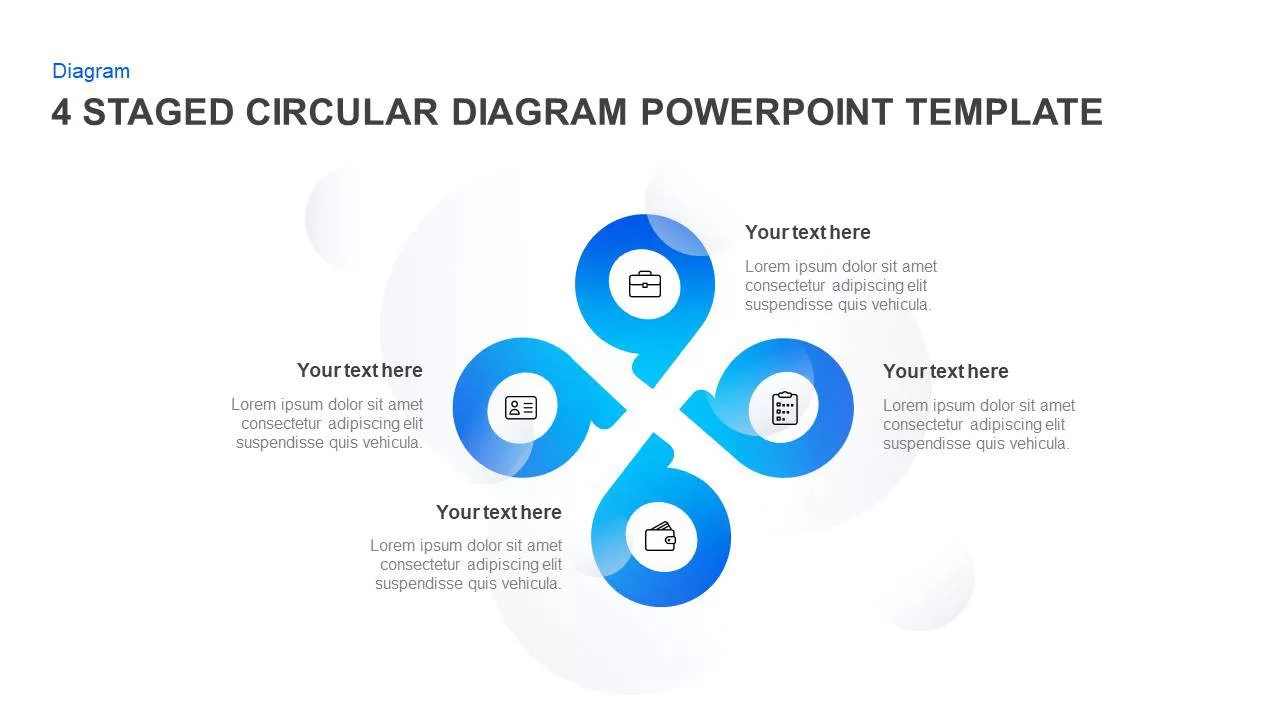
4 & 5 Step Circular Diagram Template for PowerPoint & Keynote
Circular Diagrams
Premium
-
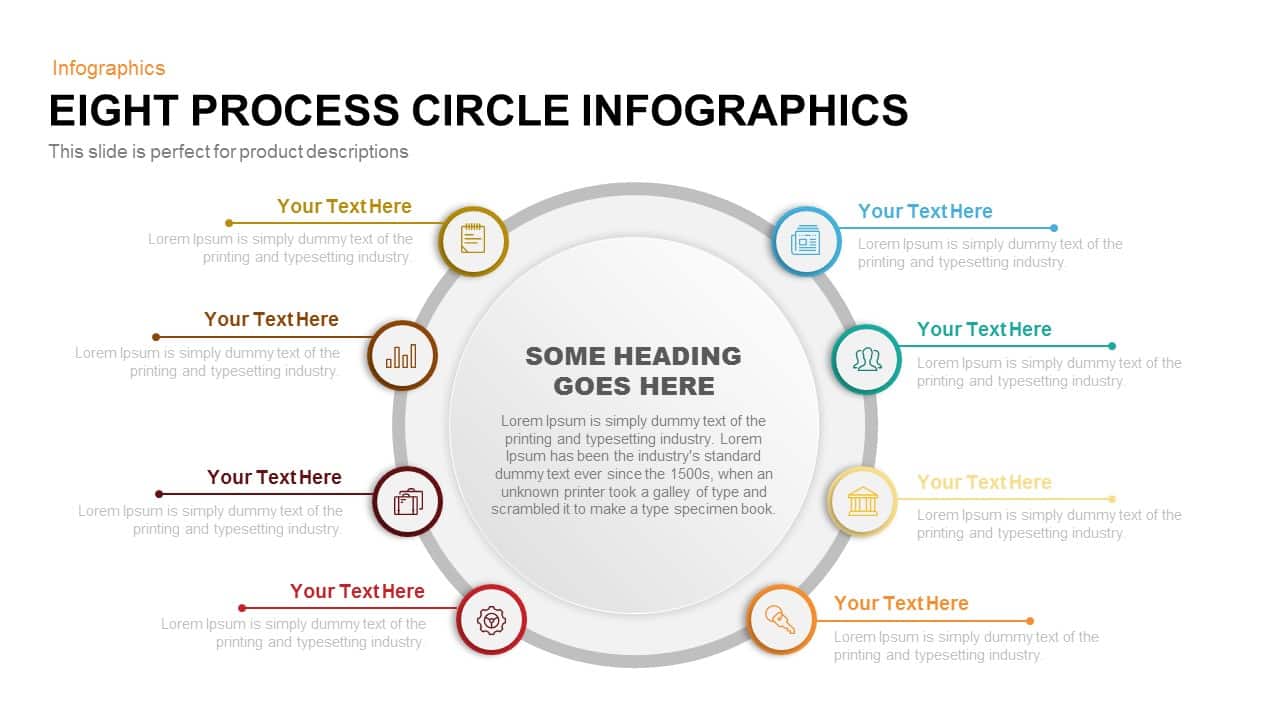
8 Process Circle Infographics Template for PowerPoint and Keynote
Circular Diagrams
Premium
-
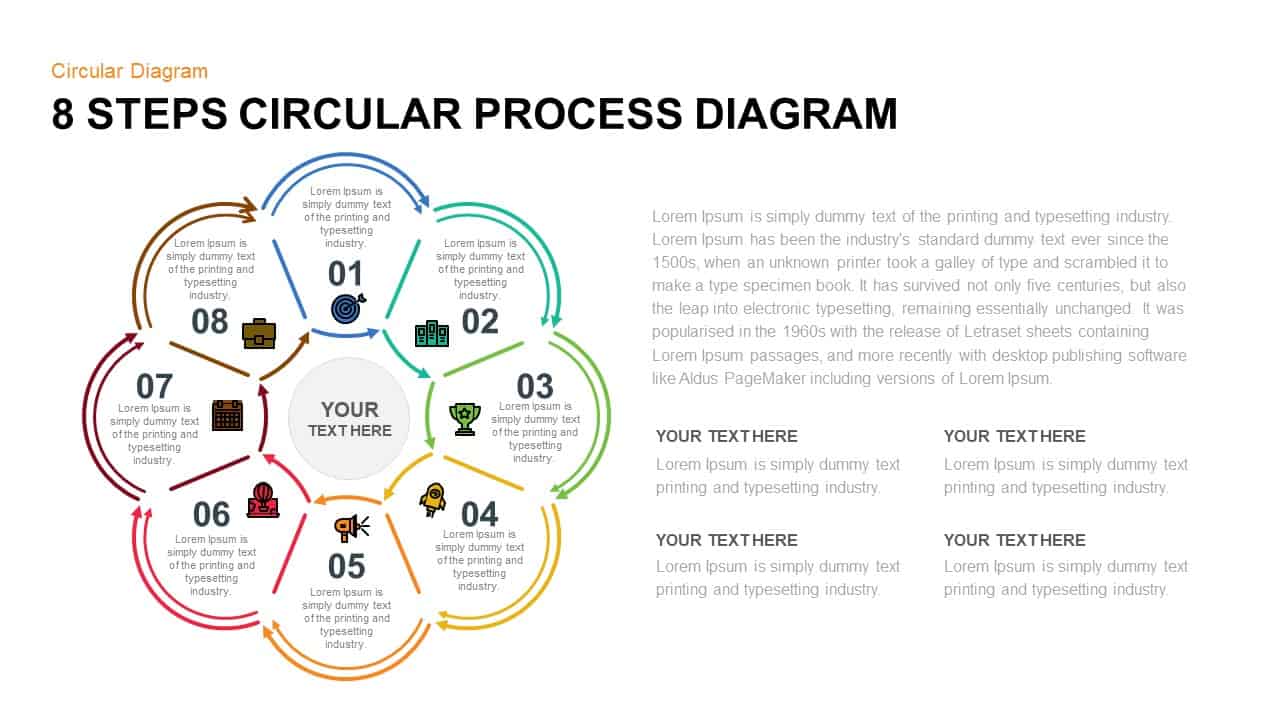
8 Step Circular Process Diagram PowerPoint & Keynote Template
Circular Diagrams
Premium
-
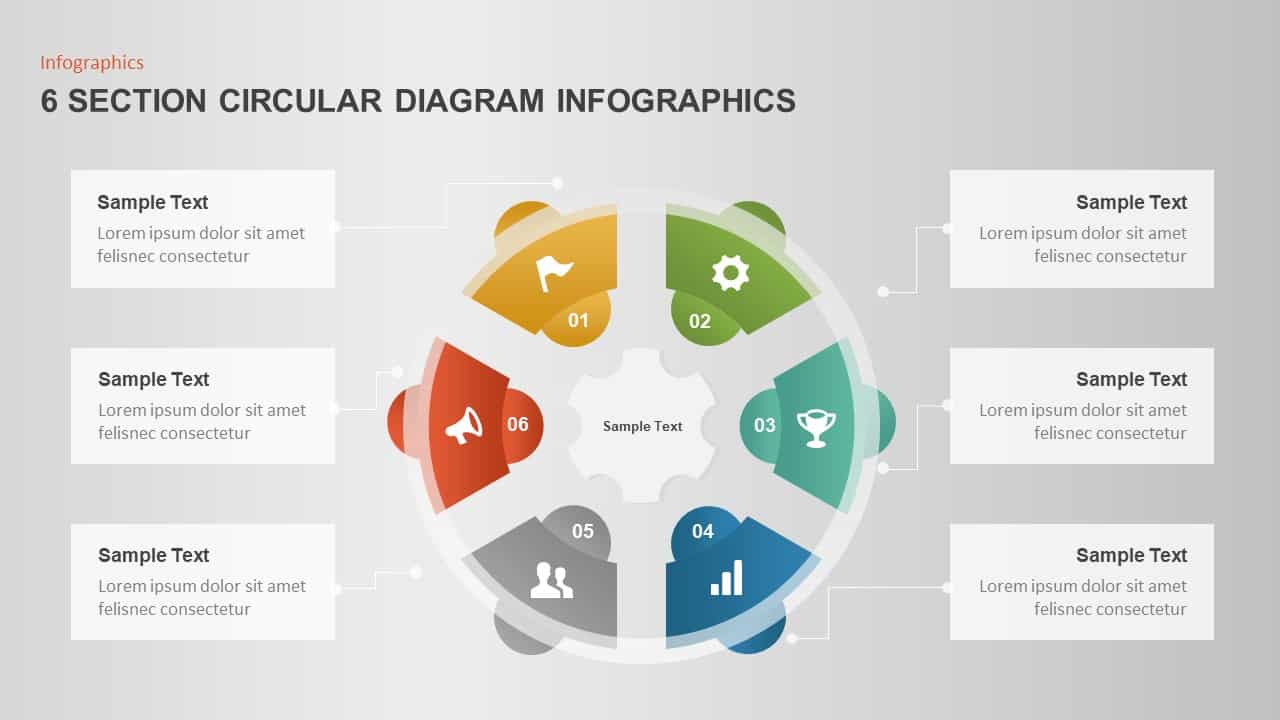
6 Section Circular Diagram Infographic Template
Circular Diagrams
Premium
-
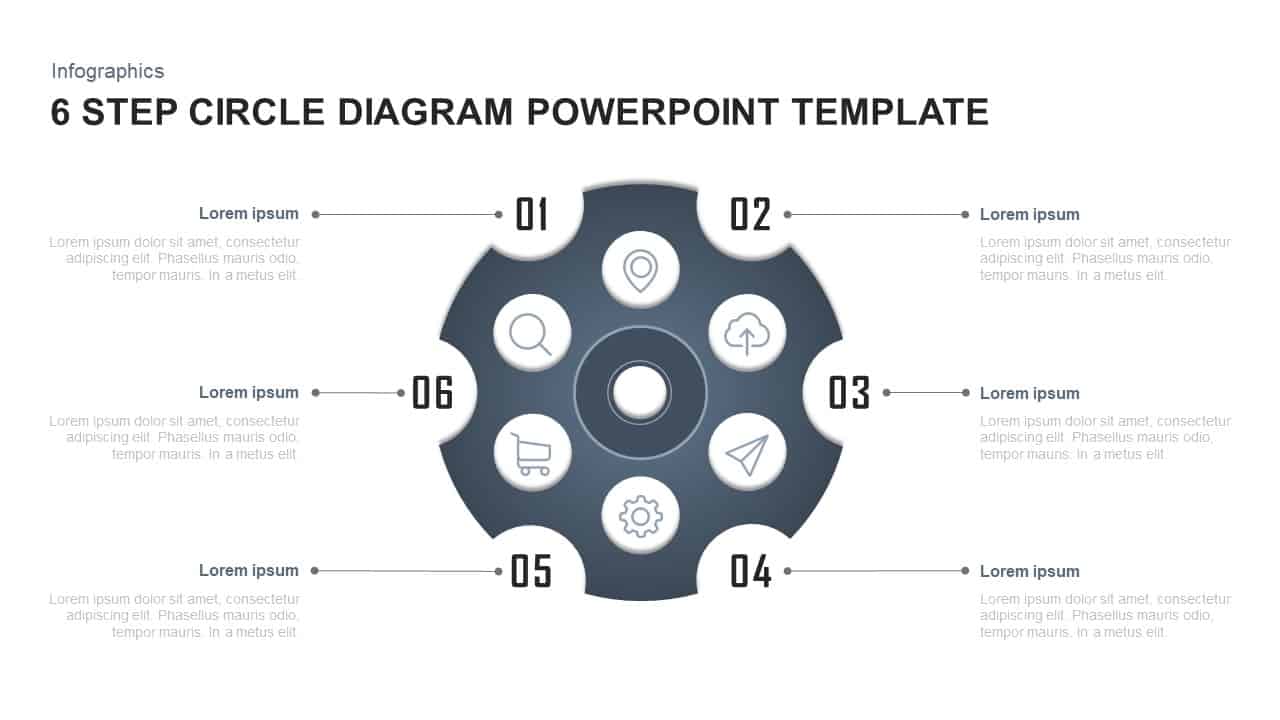
6 Steps Circle Diagram PowerPoint Template
Circular Diagrams
Premium
-
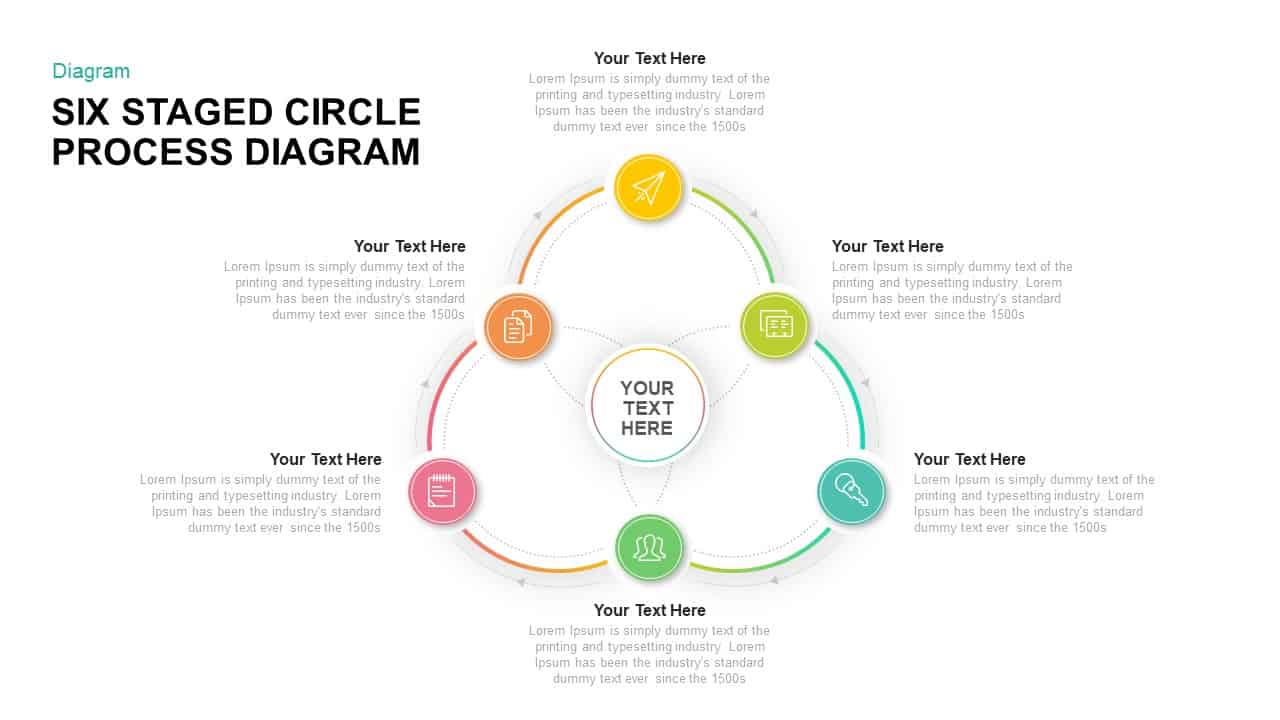
Six Staged Circular Process Diagram PowerPoint Template and Keynote Template
Circular Diagrams
Premium
-
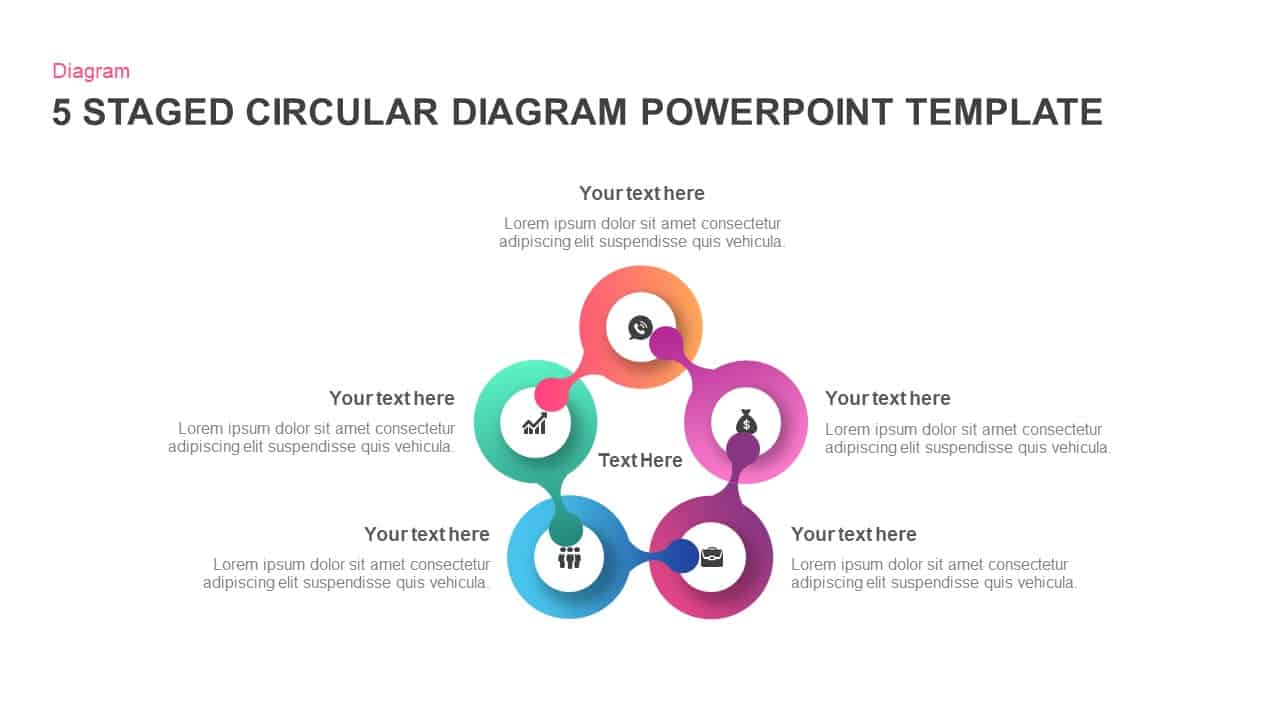
5 Staged Circular Diagram PowerPoint Template and Keynote Slide
Circular Diagrams
Premium
-

5 Staged Process Diagram PowerPoint Template and Keynote Slide
Diagrams
Premium
-
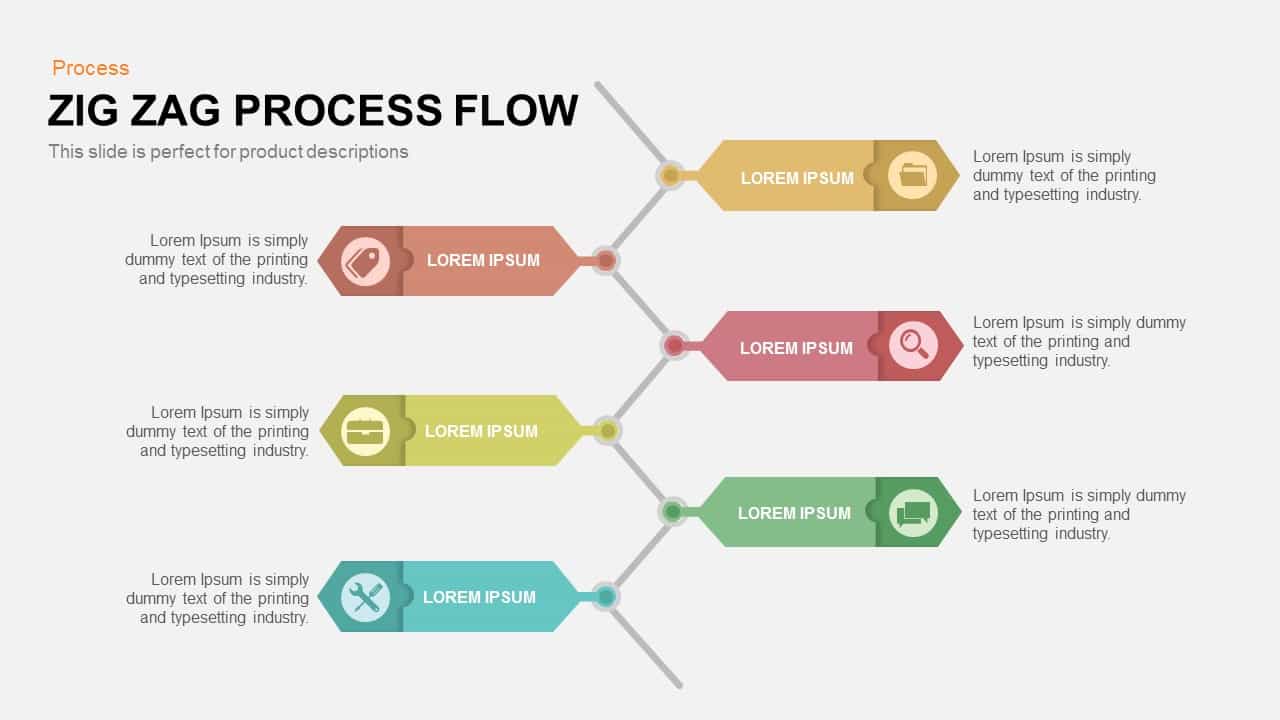
Zig Zag Process Flow PowerPoint Template and Keynote
Infographic
Premium
-

5 Stage Linear Process Flow Diagram PowerPoint Template and Keynote Slide
Process Flow Diagrams
Premium
-

Metaphor Support PowerPoint Template and Keynote
Keynote Templates
Premium
-
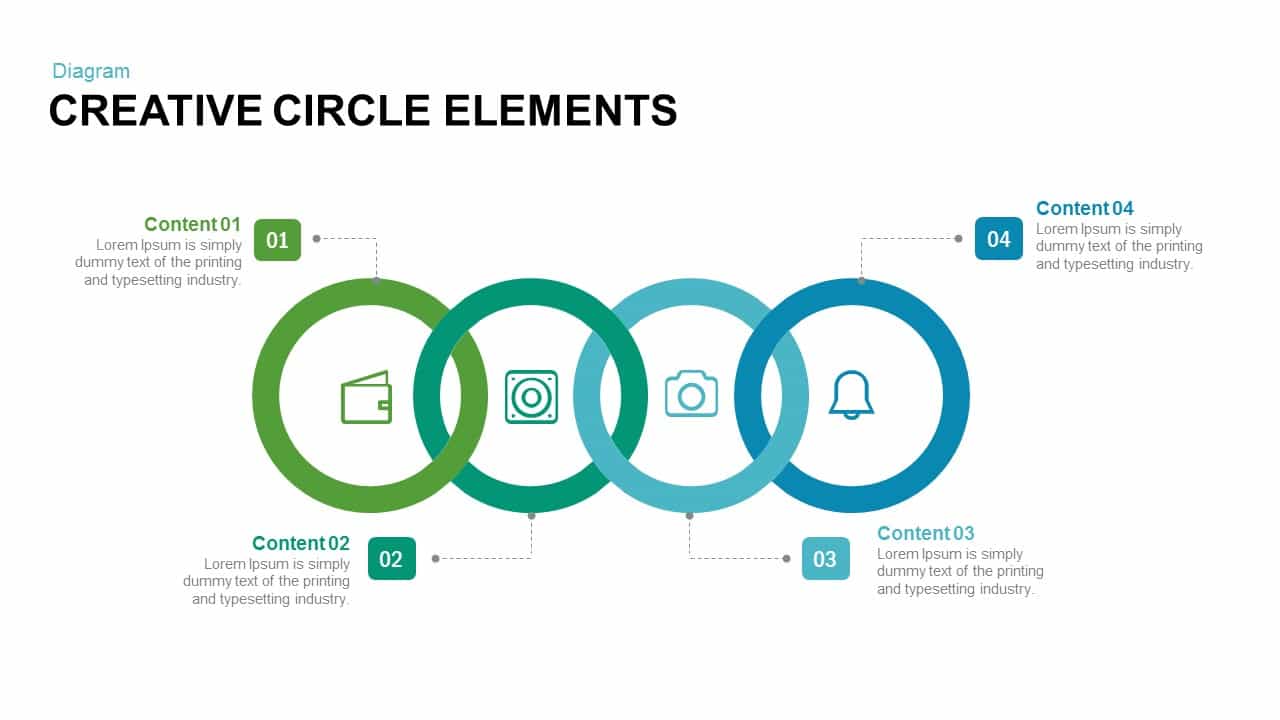
Creative Circle Elements PowerPoint Template and Keynote
Business Models
Premium
-
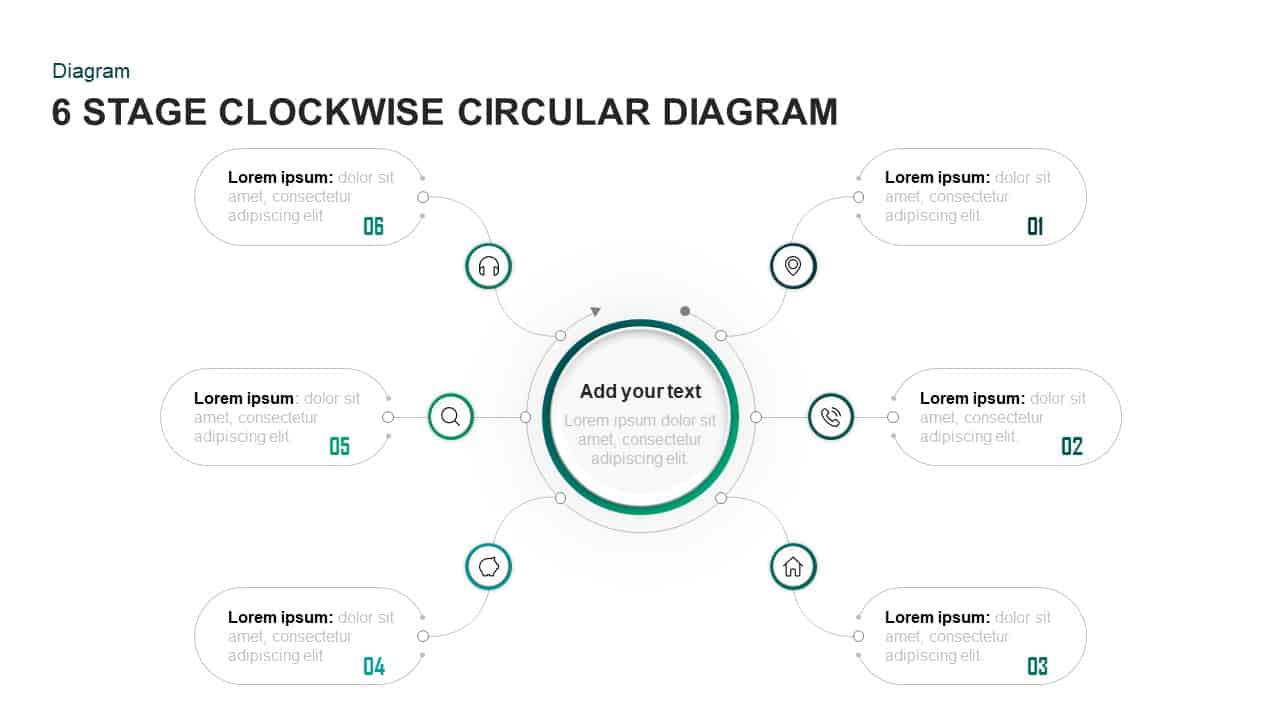
6 Stages Clockwise Circular Diagram Template for PowerPoint & Keynote
Circular Diagrams
Premium
-

Business Process Diagram Infographic Template for PowerPoint and Keynote
Process Flow Diagrams
Premium
-
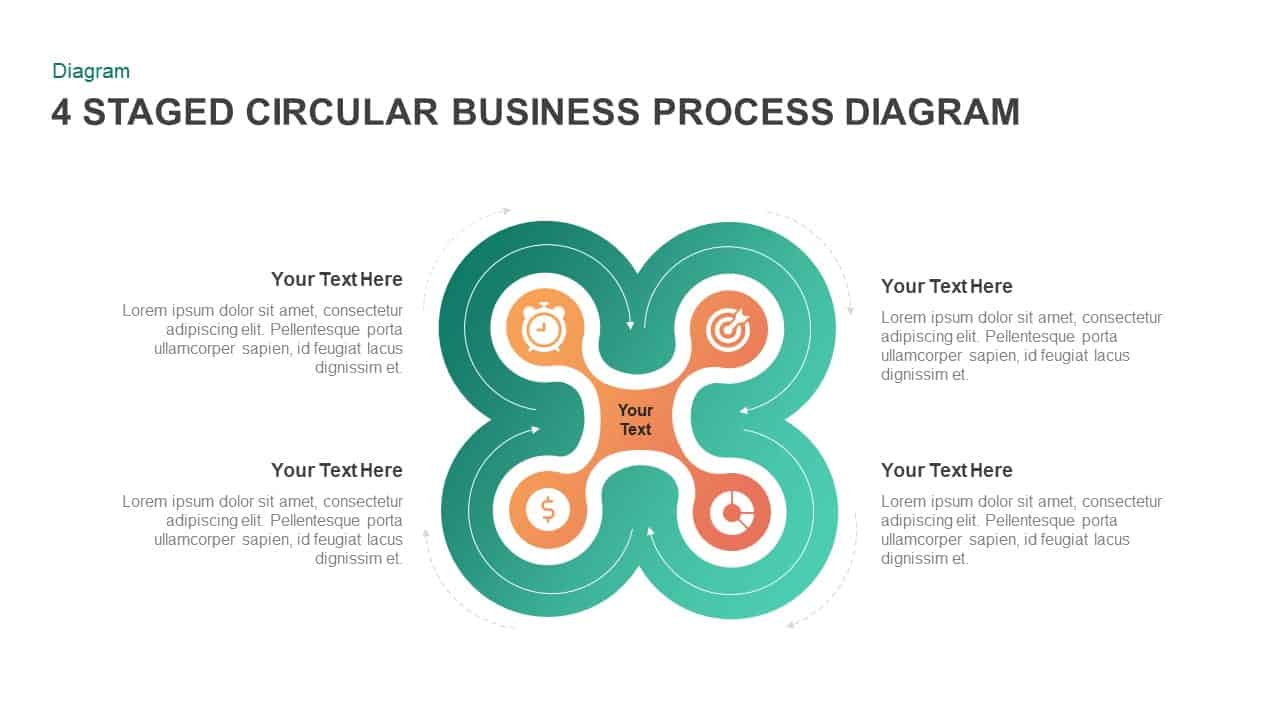
4 Staged Business Circular Process Diagram
Circular Diagrams
Premium
-
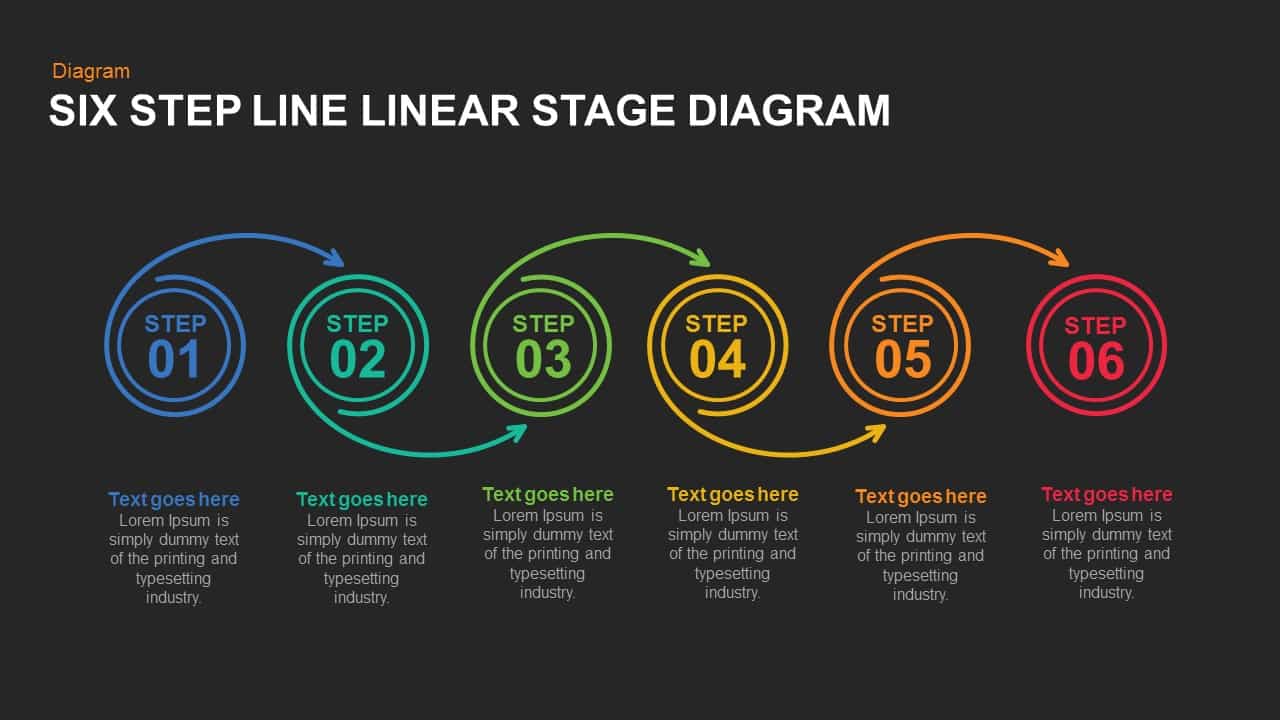
5 and 6 Steps Linear Line Diagram Template for PowerPoint and Keynote
Business Models
Premium
-
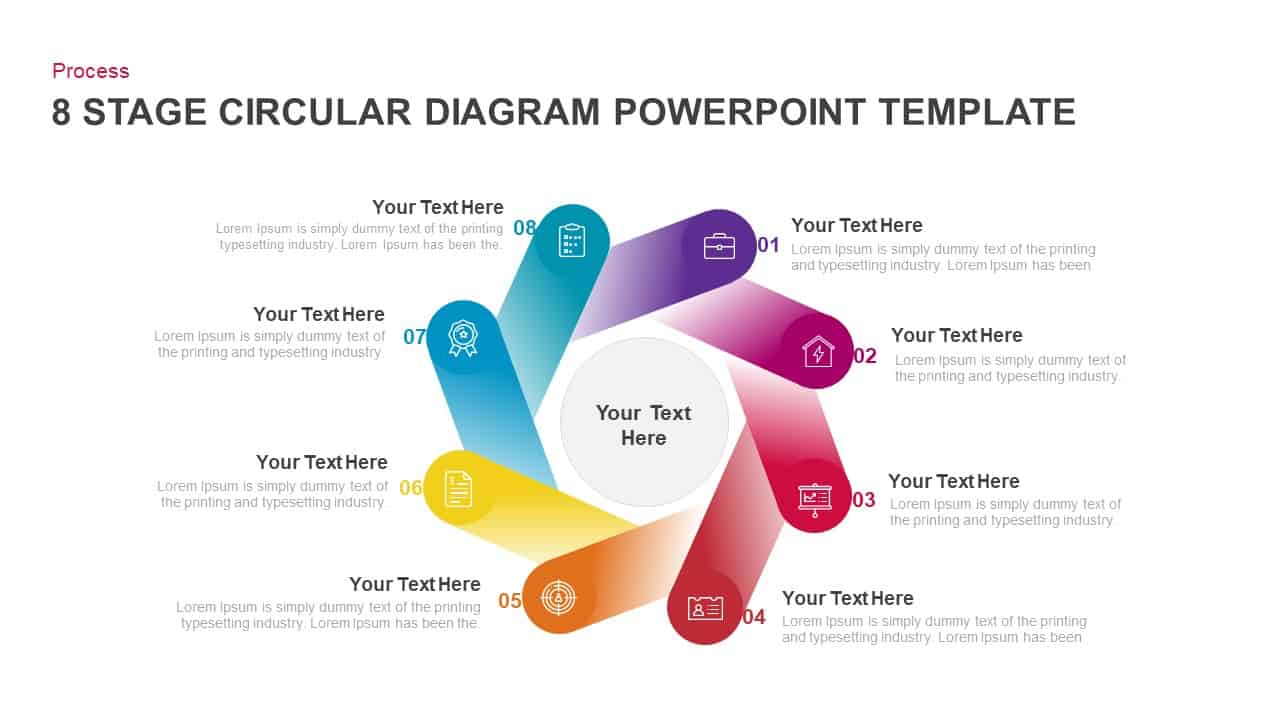
8 Step Circular Diagram PowerPoint Templates
Circular Diagrams
Premium
-

10 Staged Business Circle Process Diagram Template for PowerPoint and Keynote
Process Flow Diagrams
Premium
-
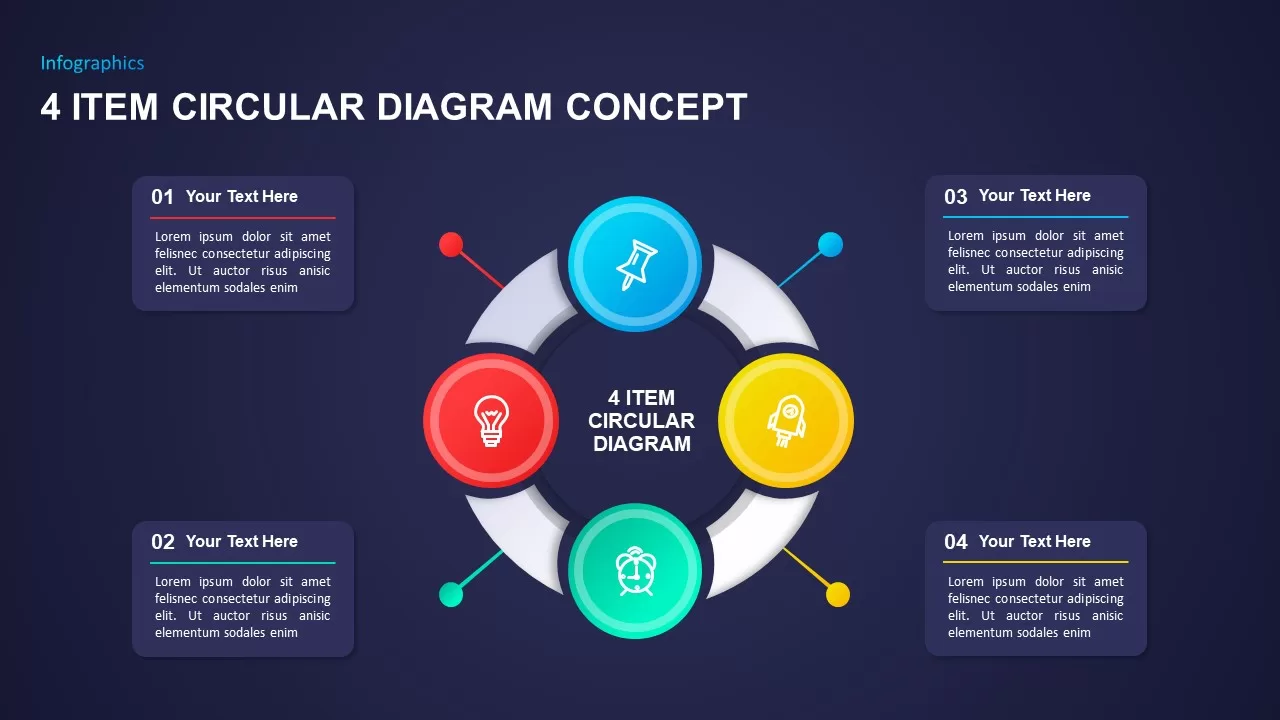
4 Item Circular Diagram Concept for PowerPoint
Business Models
Premium
-
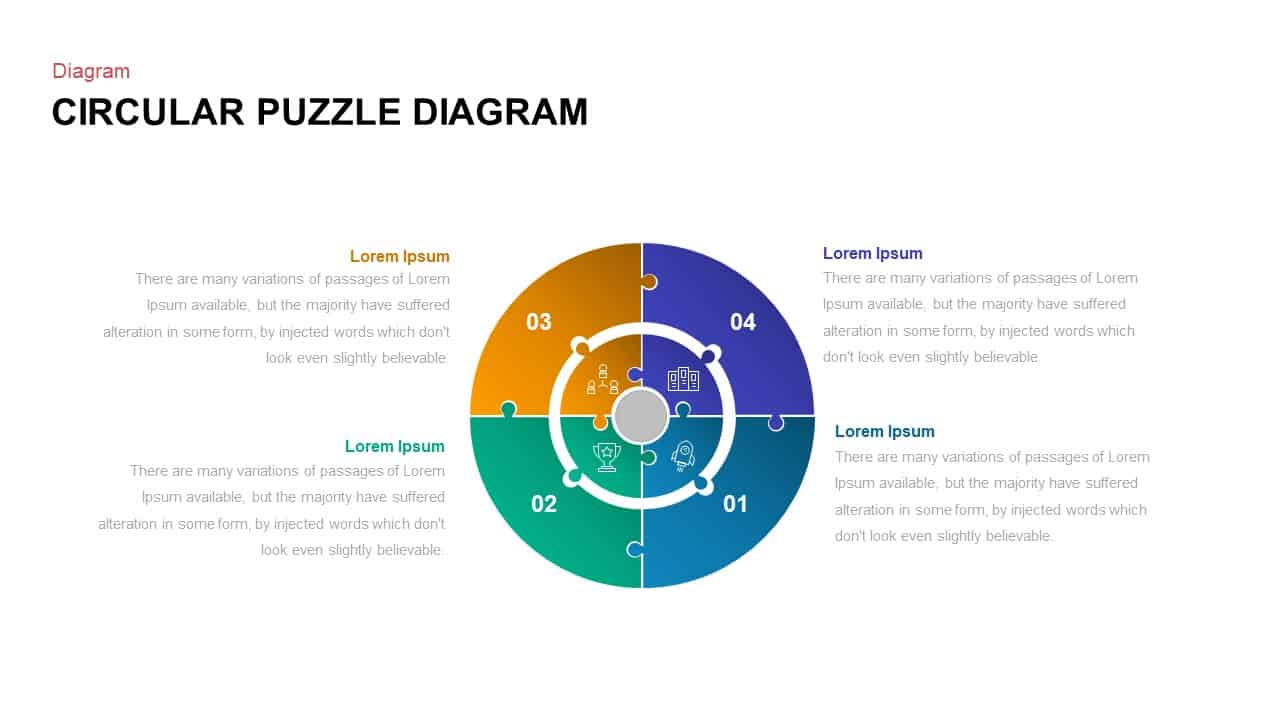
4 Step Circular Puzzle Diagram Template
Puzzle
Premium
-
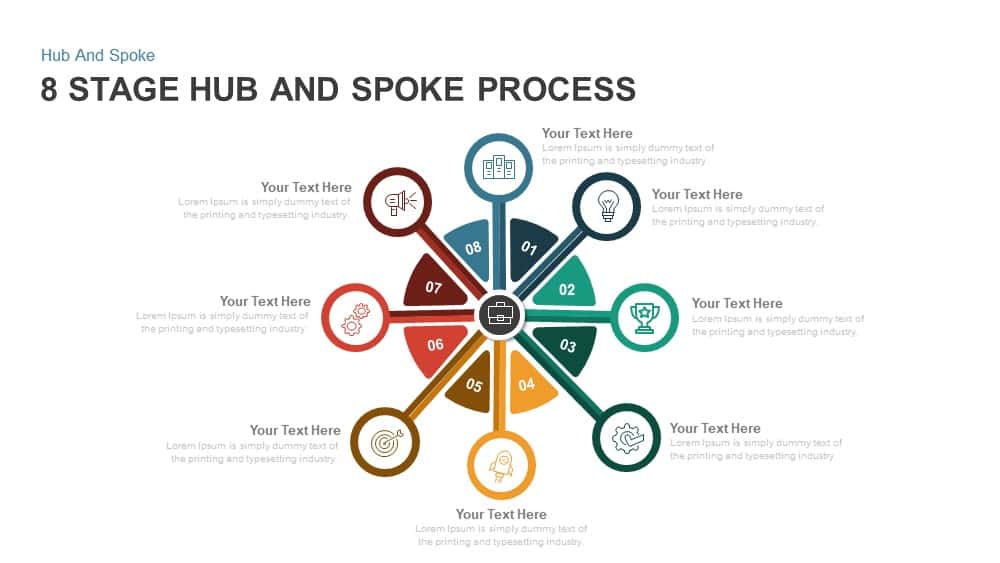
8 Stage Hub and Spoke Process PowerPoint Template and Keynote
Circular Diagrams
Premium
-

4 Stage Process Cycle PowerPoint Template & Keynote Diagram
Circular Diagrams
Premium
-

Six Circle Process Diagram Template
PowerPoint Templates
Premium
-
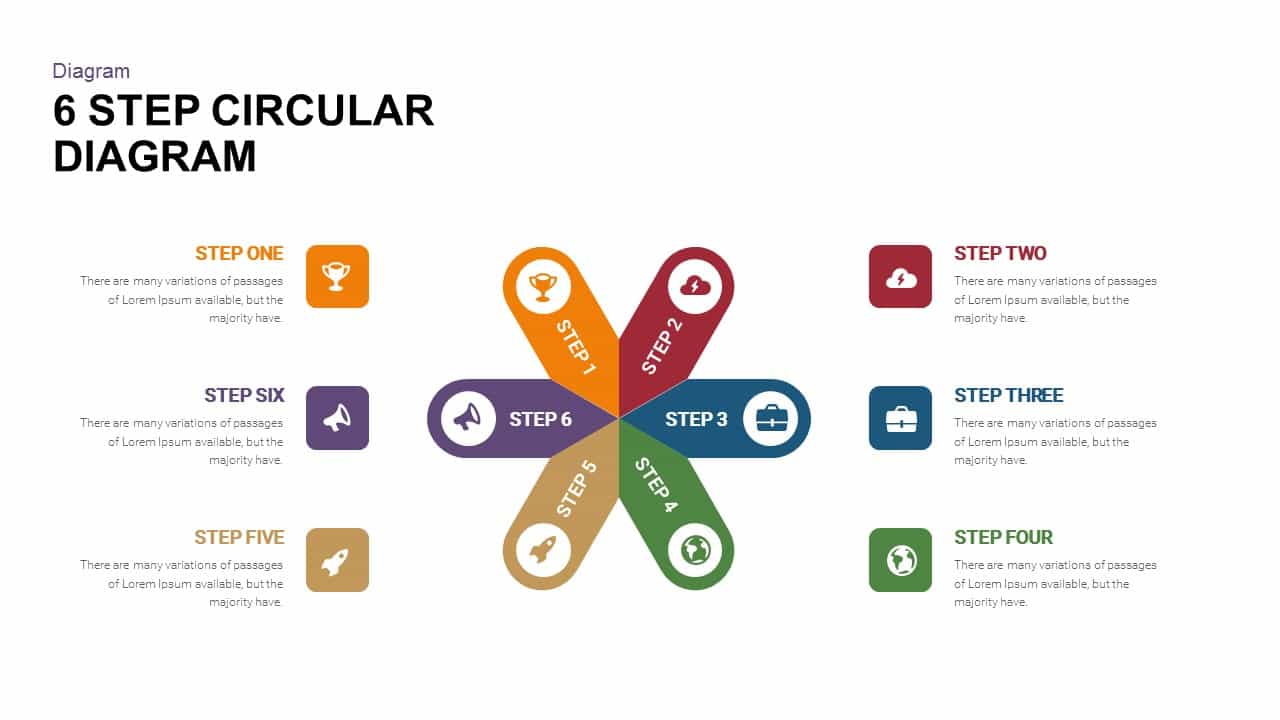
6 Step Circular Diagram Template for PowerPoint and Keynote
Circular Diagrams
Premium
-
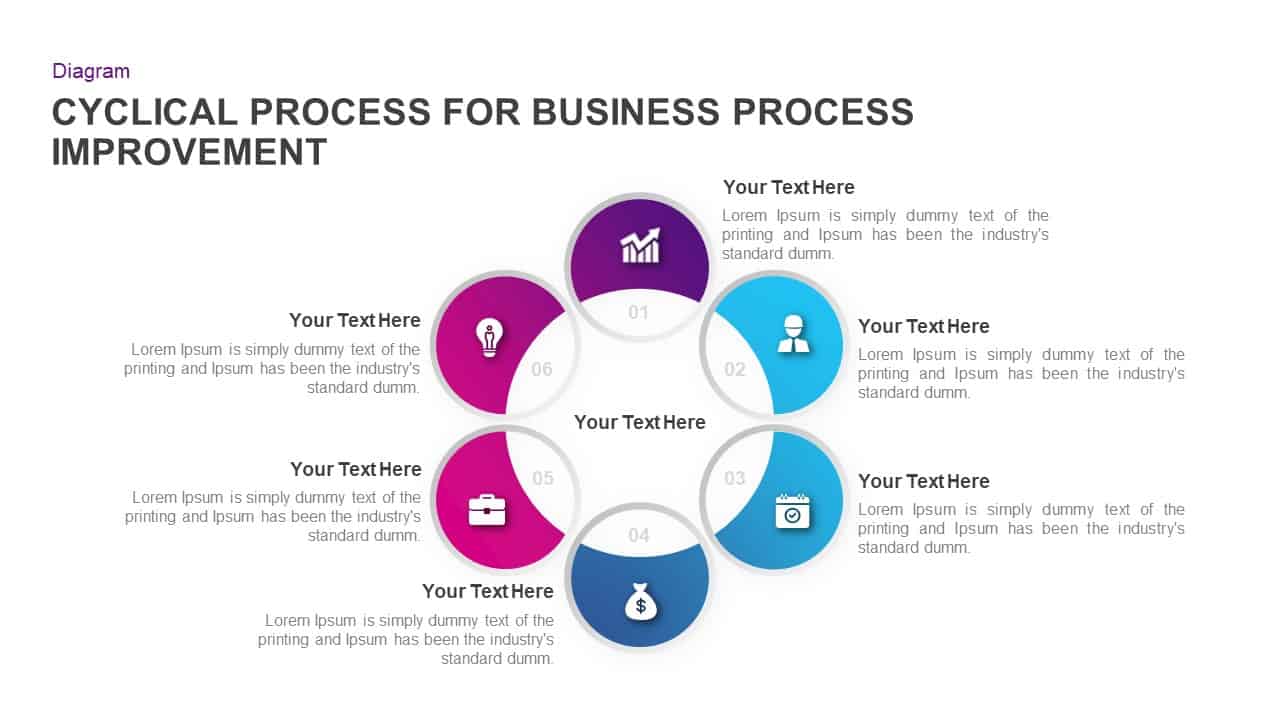
Cyclical Process for Business Process Improvement Ppt Diagram
Circular Diagrams
Premium
-

6 Step Circular Diagram for PowerPoint and Keynote
Circular Diagrams
Premium
-
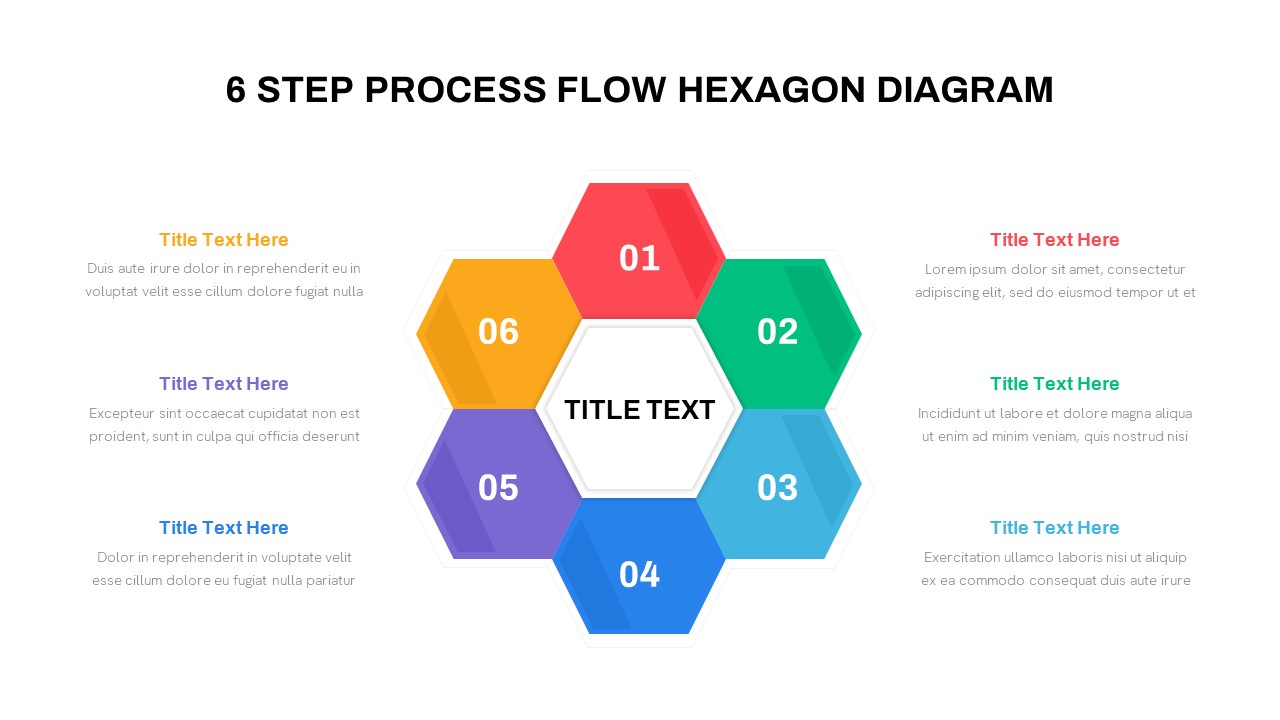
6 Step Process Flow Hexagon Diagram for PowerPoint & Keynote
Process Flow Diagrams
Premium
-

5 Step Creative Circular Diagram Design for PowerPoint and Keynote
Circular Diagrams
Premium
-
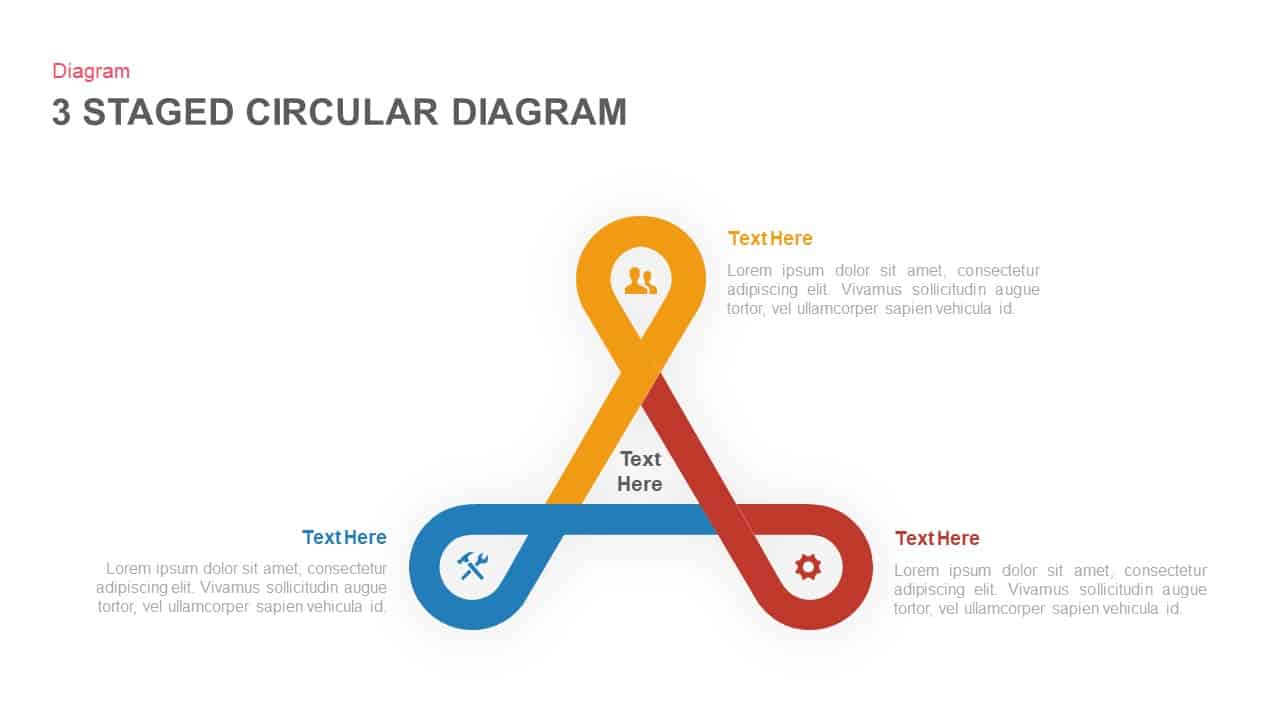
3 to 6 Stage Circular Diagram PowerPoint Template and Keynote Slide
Circular Diagrams
Premium
-
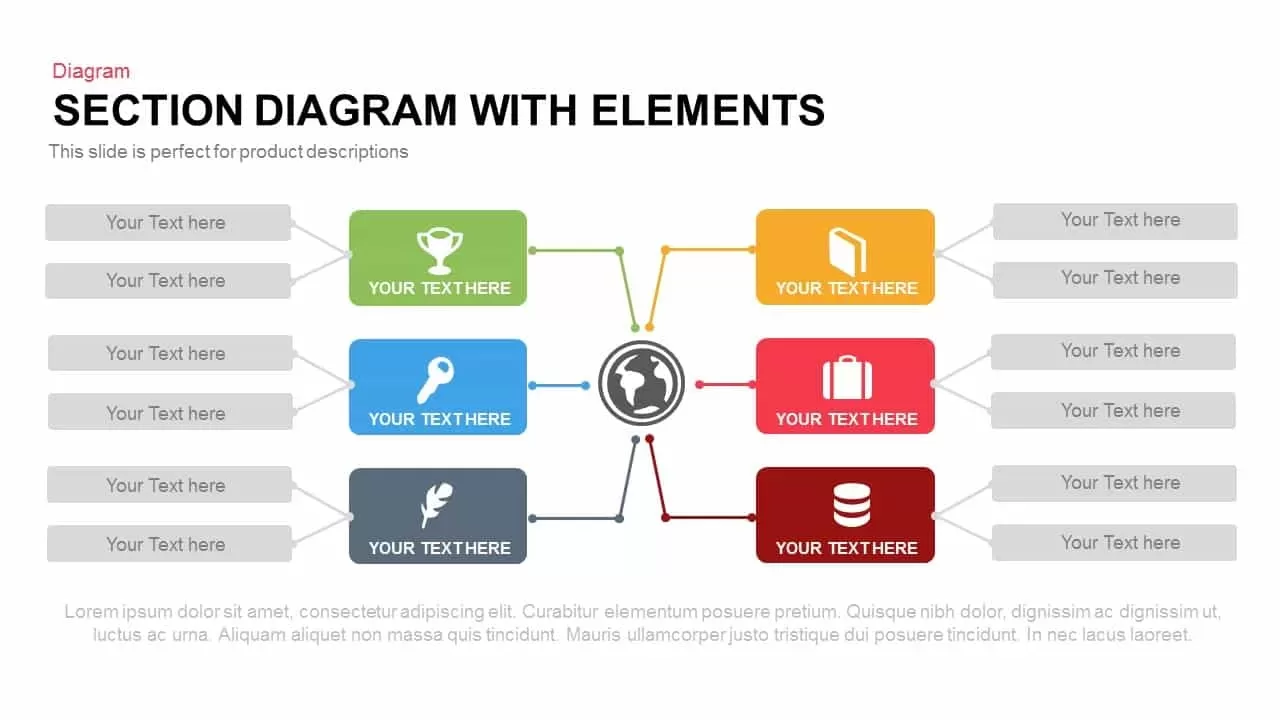
Section Diagram with Elements
Keynote Templates
Premium
-
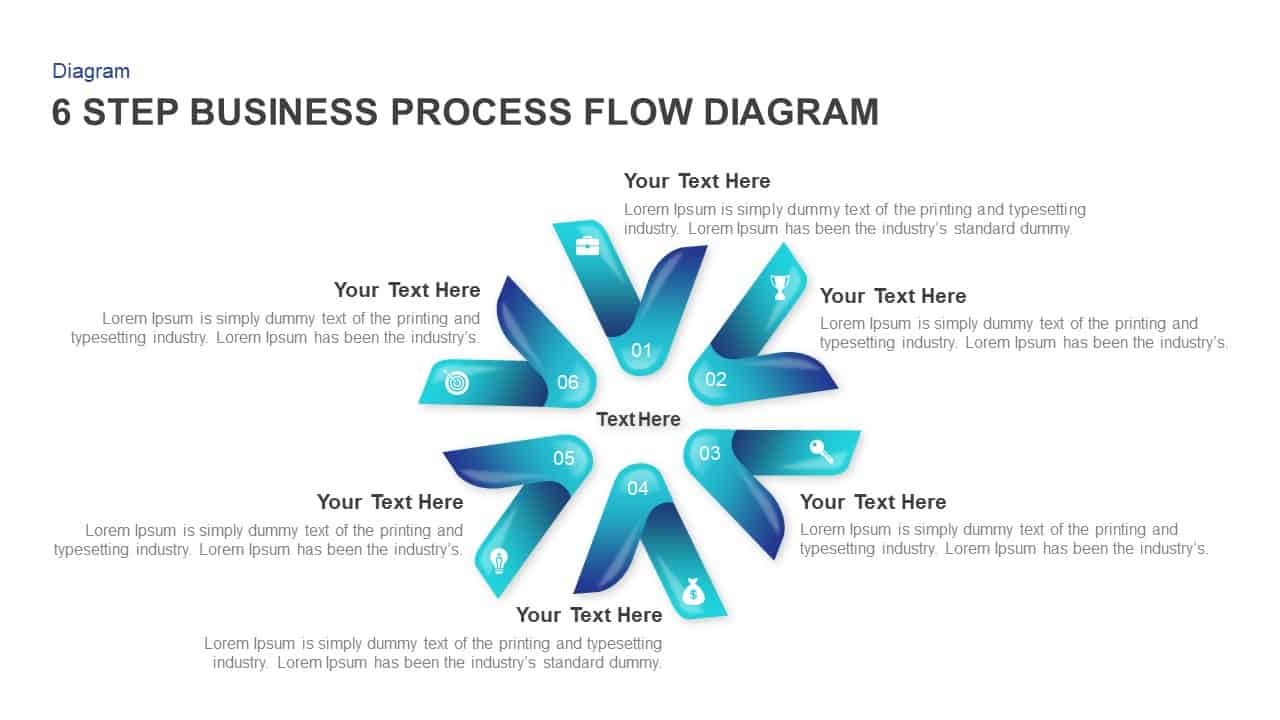
6 Step Business Process Flow Diagram Template for PowerPoint & Keynote
Process Flow Diagrams
Premium
-

Octagon Stage Process Flow Diagram Template for PowerPoint and Keynote Slide
Circular Diagrams
Premium
-
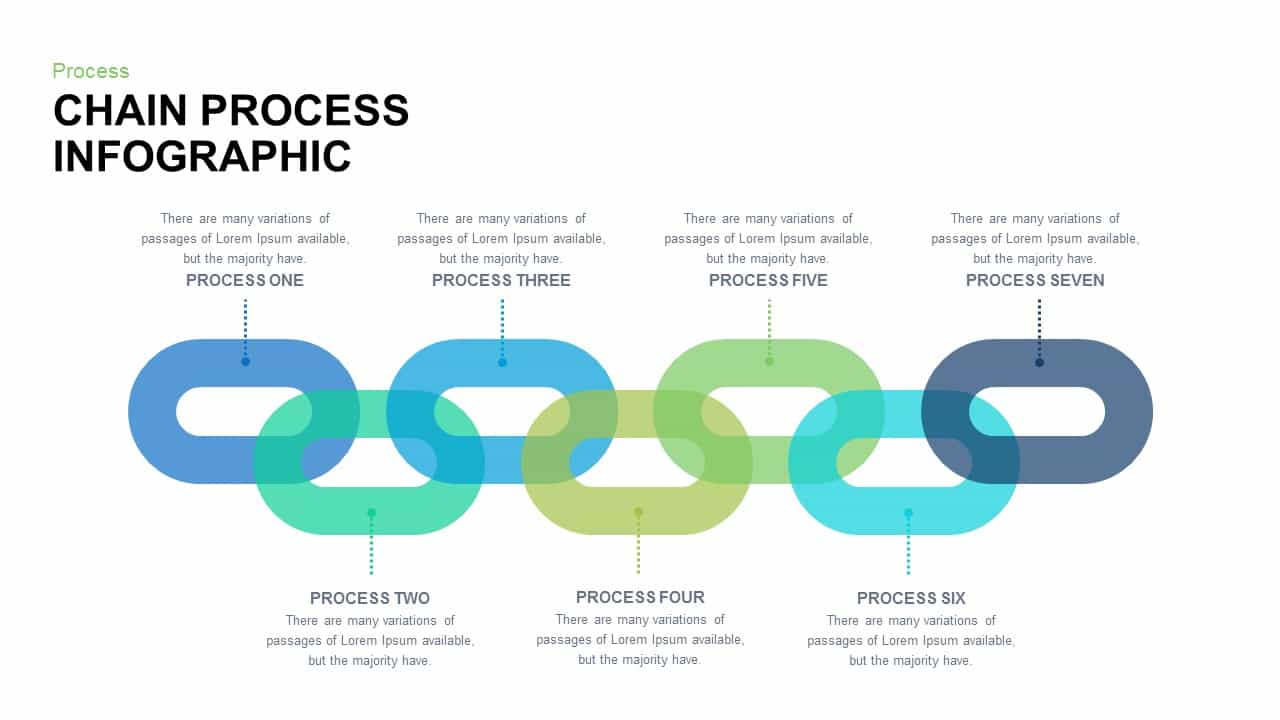
Chain Process Infographic PowerPoint Template and Keynote
Diagrams
Premium
-

PESTLE Analysis PowerPoint Template and Keynote
Business Models
Premium
-
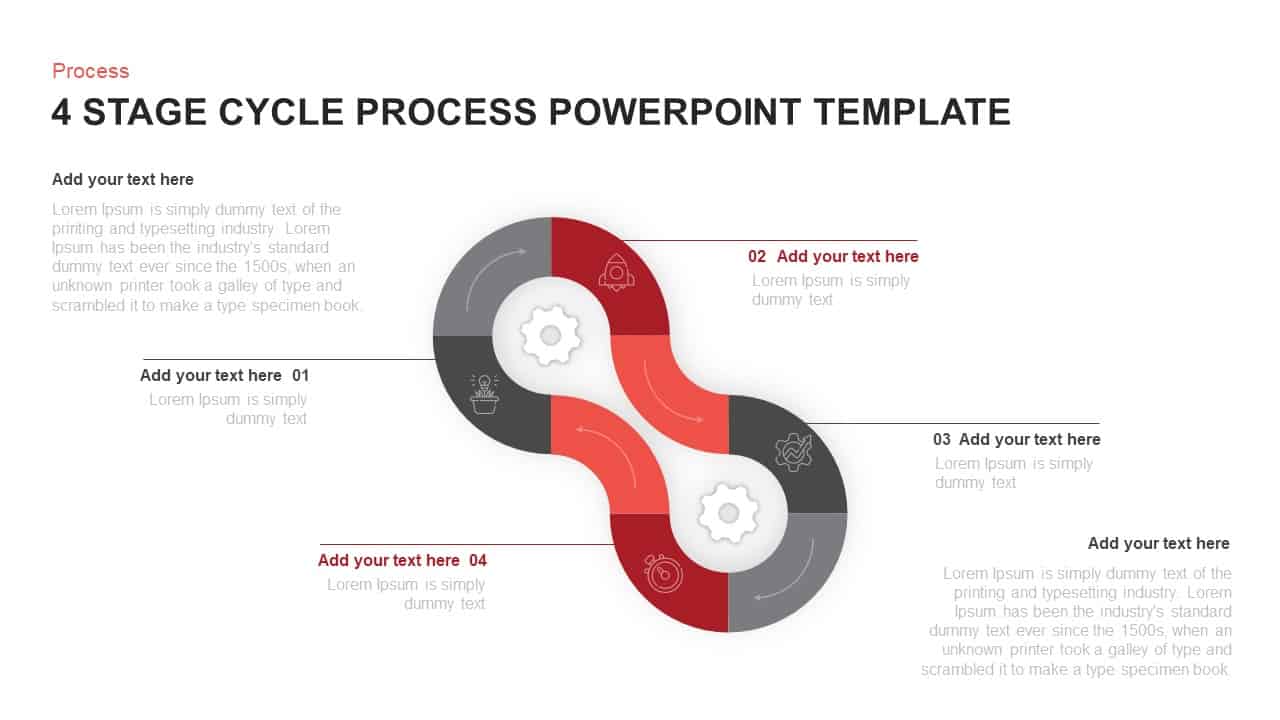
4 Stage Cycle Process PowerPoint Template & Keynote Diagram
Circular Diagrams
Premium
-
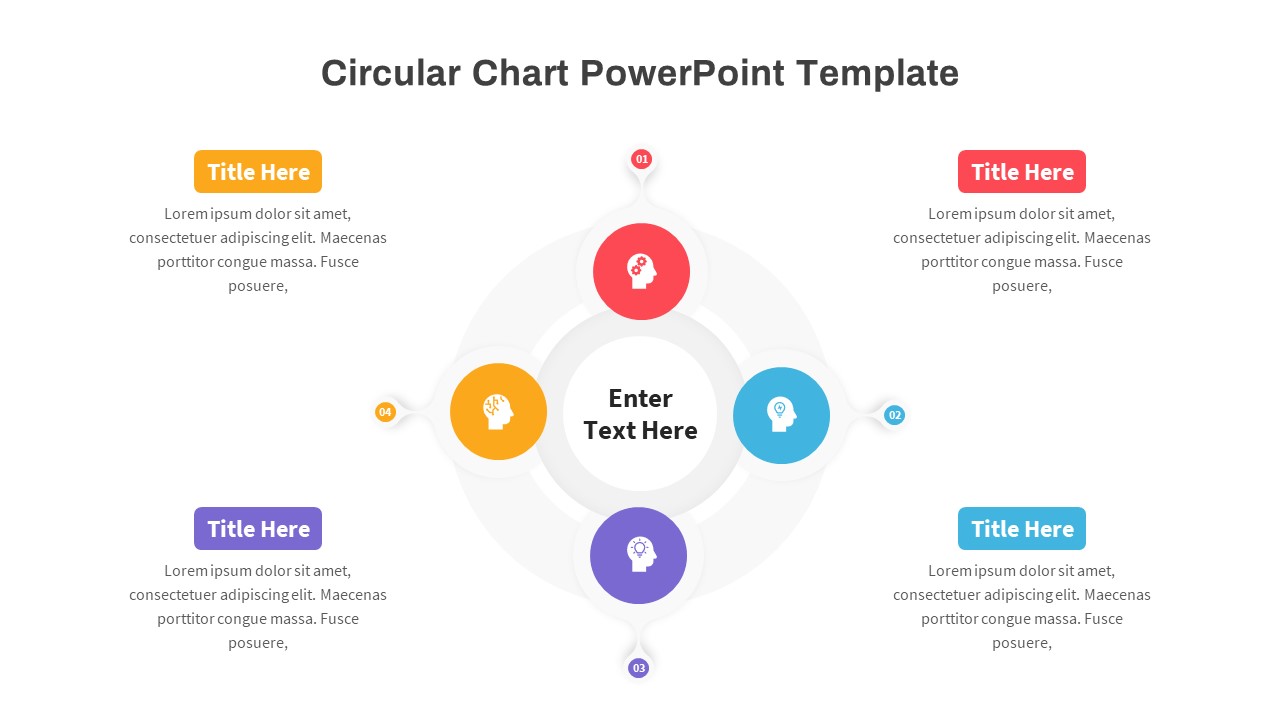
Circular Chart PowerPoint Template
Circular Diagrams
Premium
-
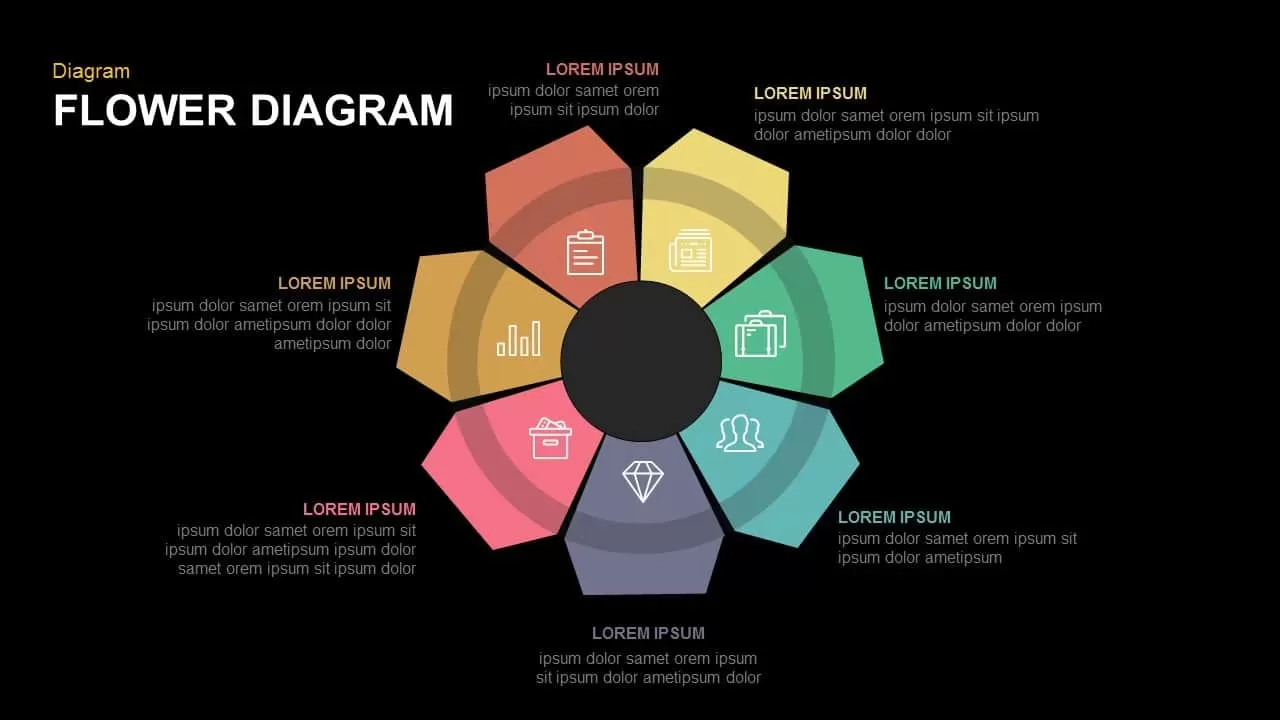
7 Step Flower Diagram Template for PowerPoint and Keynote
Circular Diagrams
Premium
-

5 Step Creative Circular Diagram Design for PowerPoint & Keynote
Circular Diagrams
Premium
-
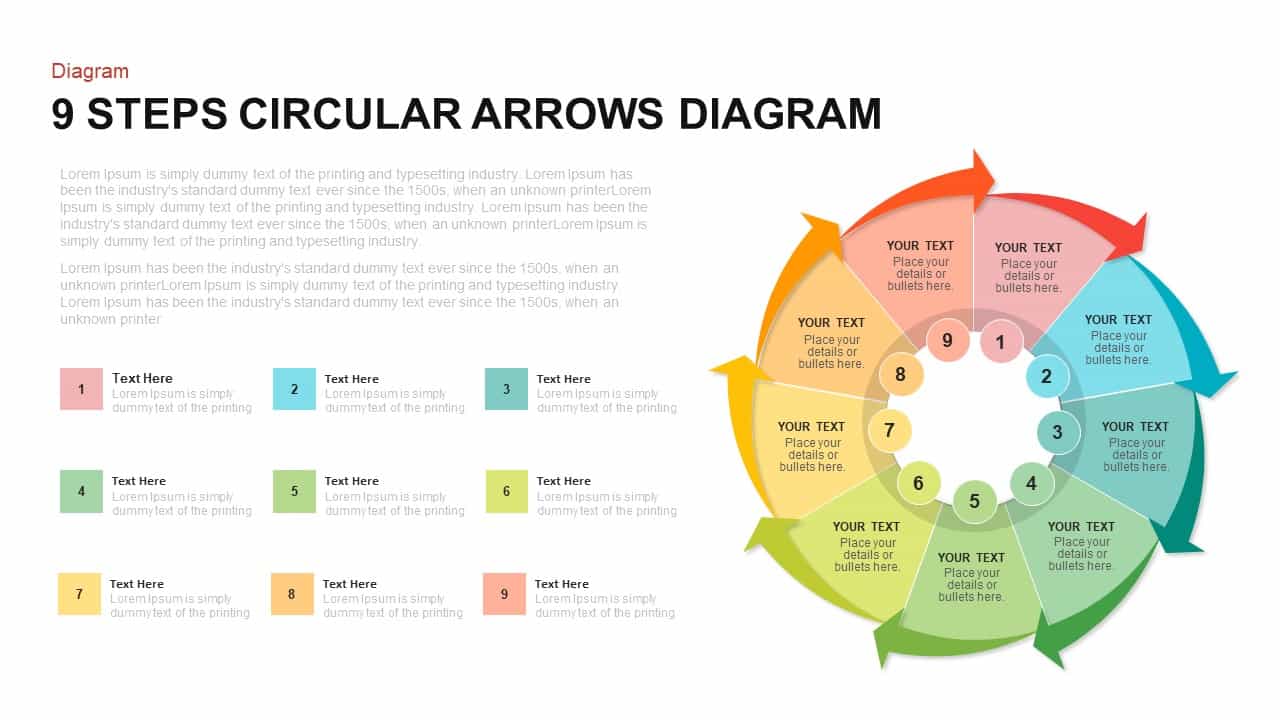
9 Steps Circular Arrows Diagram Template for PowerPoint and Keynote
Arrow Diagrams
Premium