Home » Funnel Diagrams » Funnel Flow Stage Infographics PowerPoint Template
Funnel Flow Stage Infographics PowerPoint Template
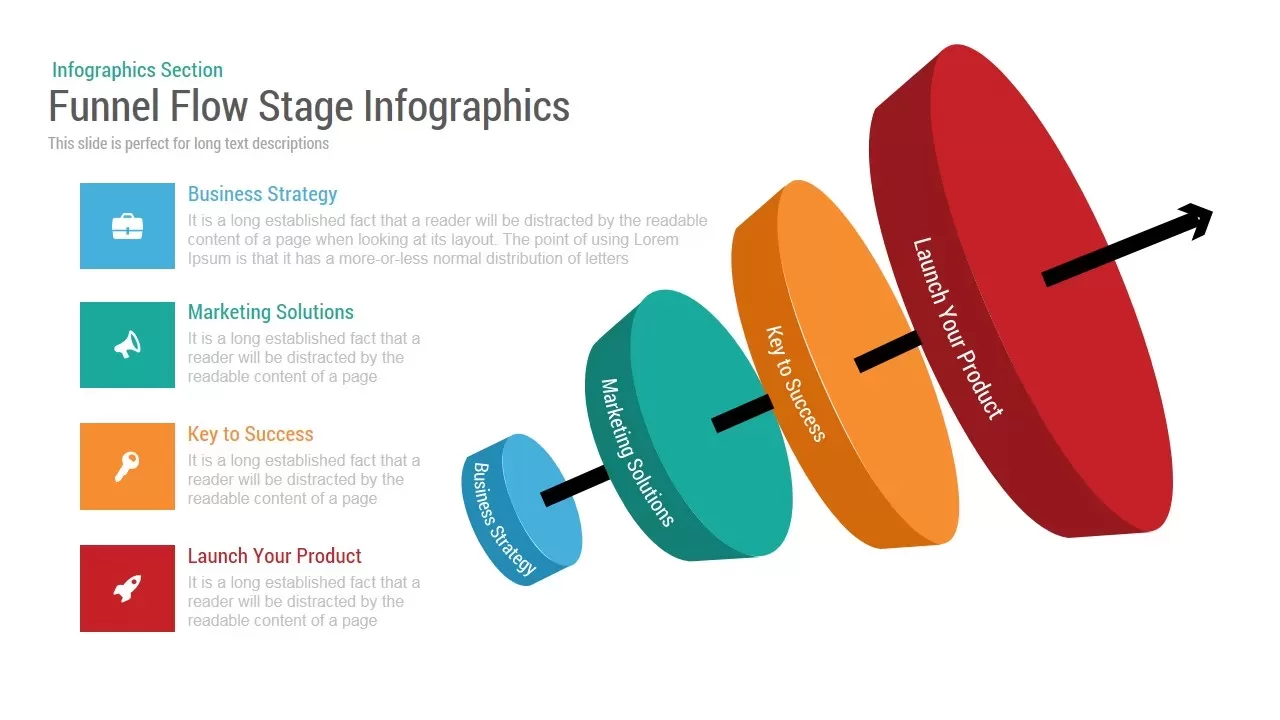
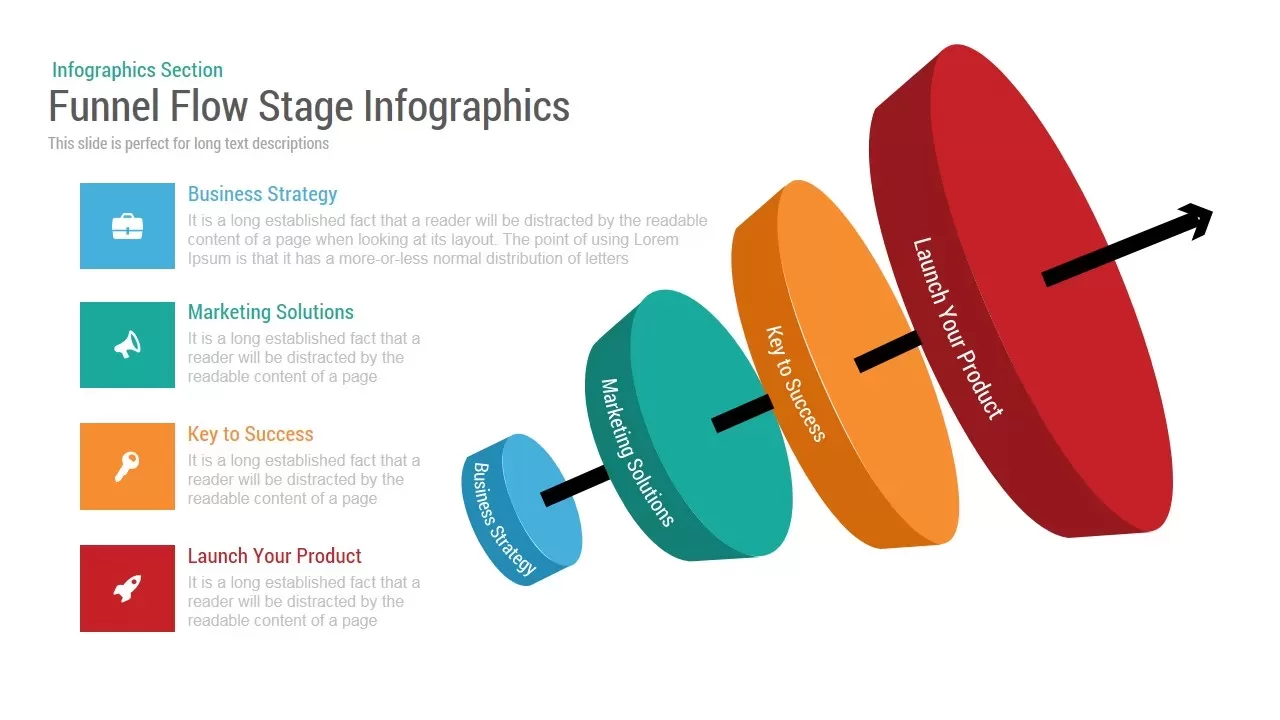
- Version
- Download 264
- File Size 0.00 KB
- File Count 1
- Create Date September 19, 2015
- Last Updated July 27, 2024
Funnel Flow Stage Infographics PowerPoint Template
Funnel Flow Stage Infographics PowerPoint Template
Funnel Flow Stage Infographics Powerpoint template is like a funnel-like structure that shows the flow of the process. The template is designed for PowerPoint in 16:9(widescreen) and 4:3(Normal) Version.
Incredible presentation design funnel flow stage infographics PowerPoint template can be used to show different steps involved in an effective marketing plan. This diverse step guarantees an actual marketing campaign for a new product. The sections have illustrated a set of the ring or decreasing sizes. The funnel circles are organized in a lessening arrangement with a center axle, ultimately creating a funnel diagram. A funnel diagram is a typical representation of the multi-step process. The way of filtering process can be illustrated with exact manner, customer journey, lead generation digital marketing process and sales process can present. A target without planning is just a dream. To reach better results company or organization need a start to finish plan. Planning for the effective utilization of resources will lead to better results.
For sales managers and executives visualizing a customer journey is a vital part of planning a realistic marketing strategy; funnel diagrams are the perfect tool for planning and displays. Funnel flow stage infographic PowerPoint template represents a buyer's journey from awareness to the actual purchase of the product. It may use to show the conversion rates. The buyer’s journey starts with awareness and ends at purchase. However, there are many other stages that give rise to the shape. The journey may be summarized as; awareness, interest, consideration, intent evaluation, and purchase.
Funnel flow stage infographics PowerPoint template is perfect for marketing strategy presentation as well as the different stages of business development can be monitored with this attractive funnel diagram. The design allows headings and descriptions, which has aligned in a straight look. Users can write a presentation topic on the side of the ring and a description on the left side of the slide surface. The descriptive areas and the funnel ring are colored in the same scheme, and the descriptive text area contains meaningful infographic icons. Users can change or modify the PowerPoint objects including the background color. We have a good collection of funnel diagrams that will help you with a better marketing presentation.
Please Note: This template is designed only for Powerpoint, Keynote Version is not included.
Attached Files
| File |
|---|
| SB00027-Funnel-Flow-Stage-Infographics.zip |
Login to download this file
Add to favorites
Add to collection
-
Item ID
SB00027 -
Rating
0.0
(0 reviews)
Related Templates
-
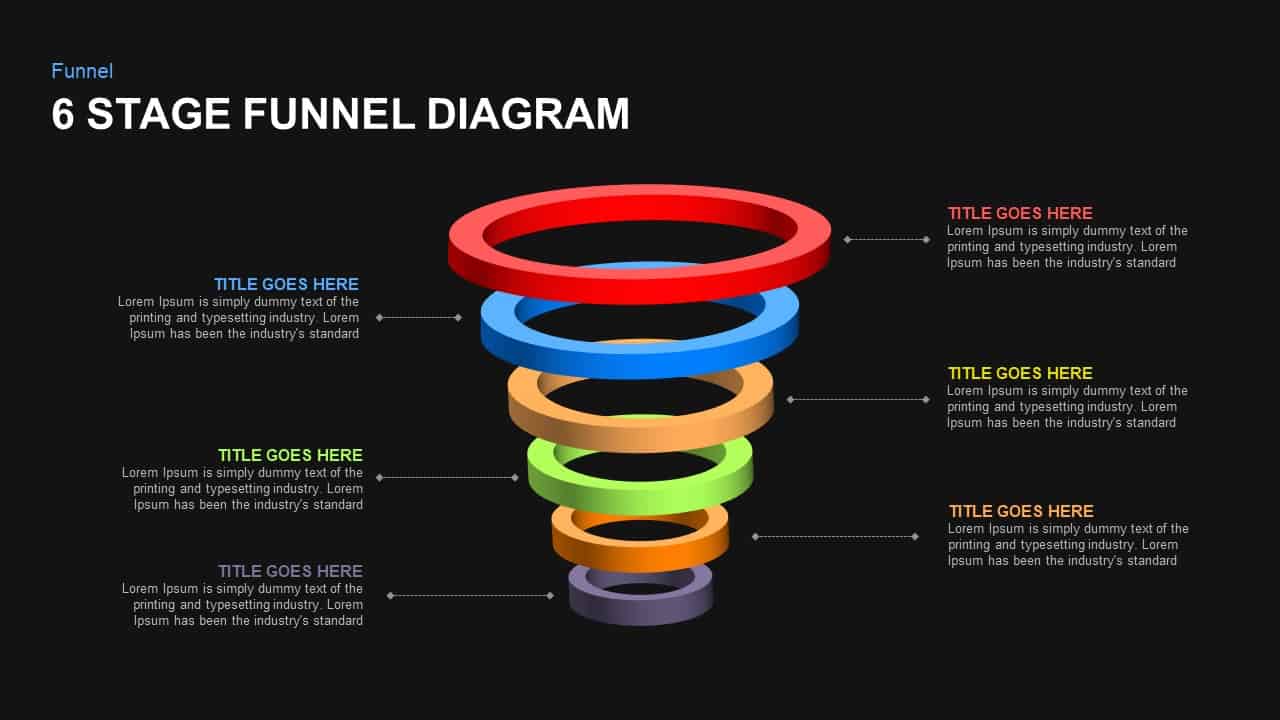
6 Stage Funnel Diagram PowerPoint Template and Keynote Slide
Funnel Diagrams
Premium
-
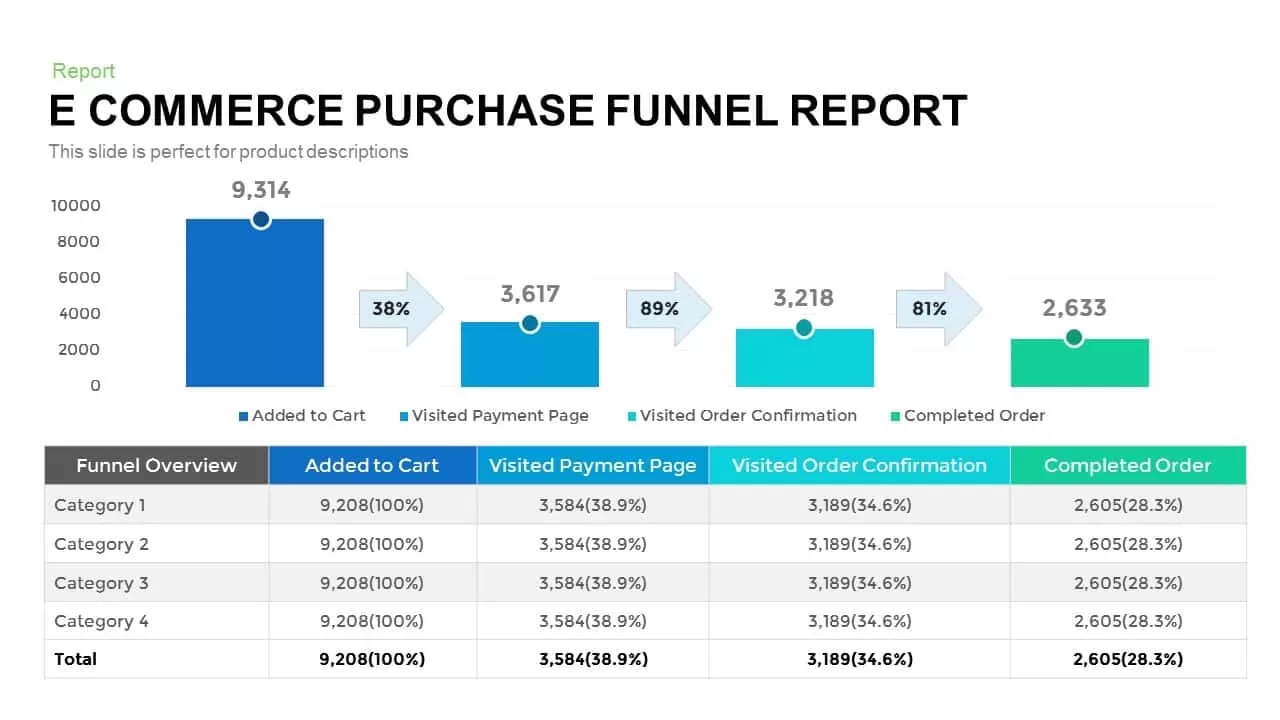
E-Commerce Purchase Funnel Report Template
Funnel Diagrams
Premium
-
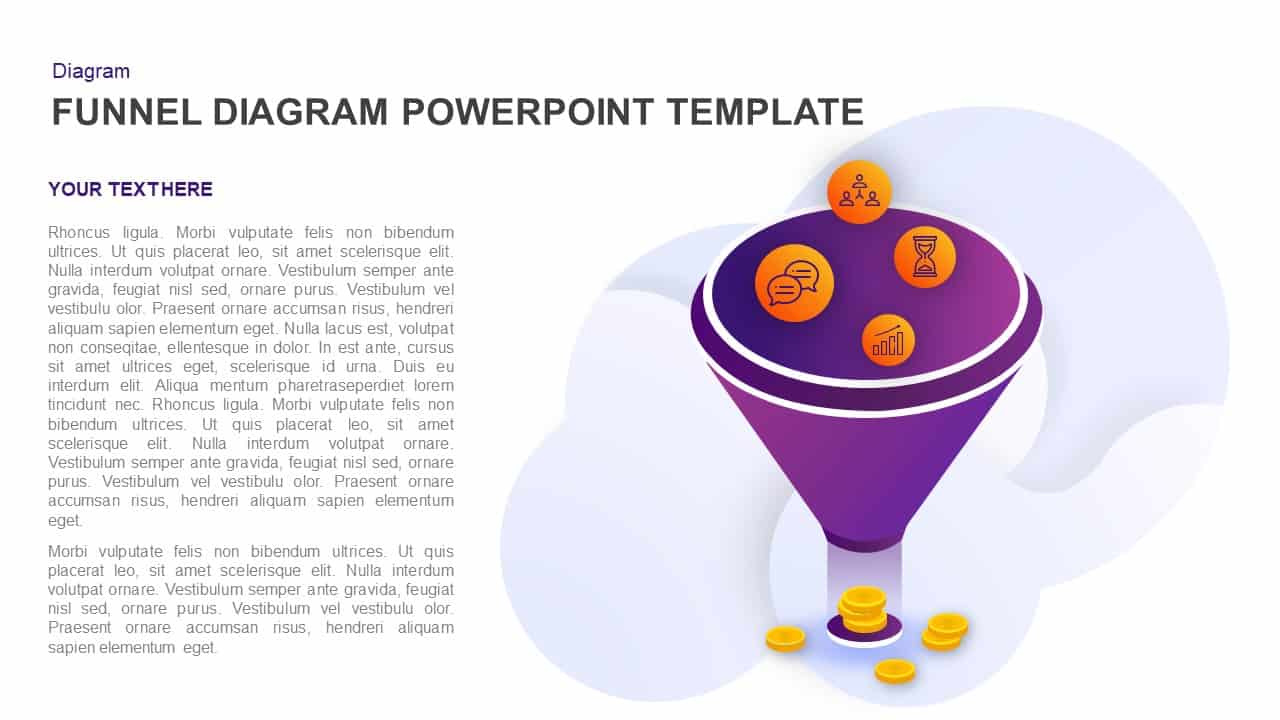
Funnel Diagram PowerPoint Template and Keynote Slide
Funnel Diagrams
Premium
-
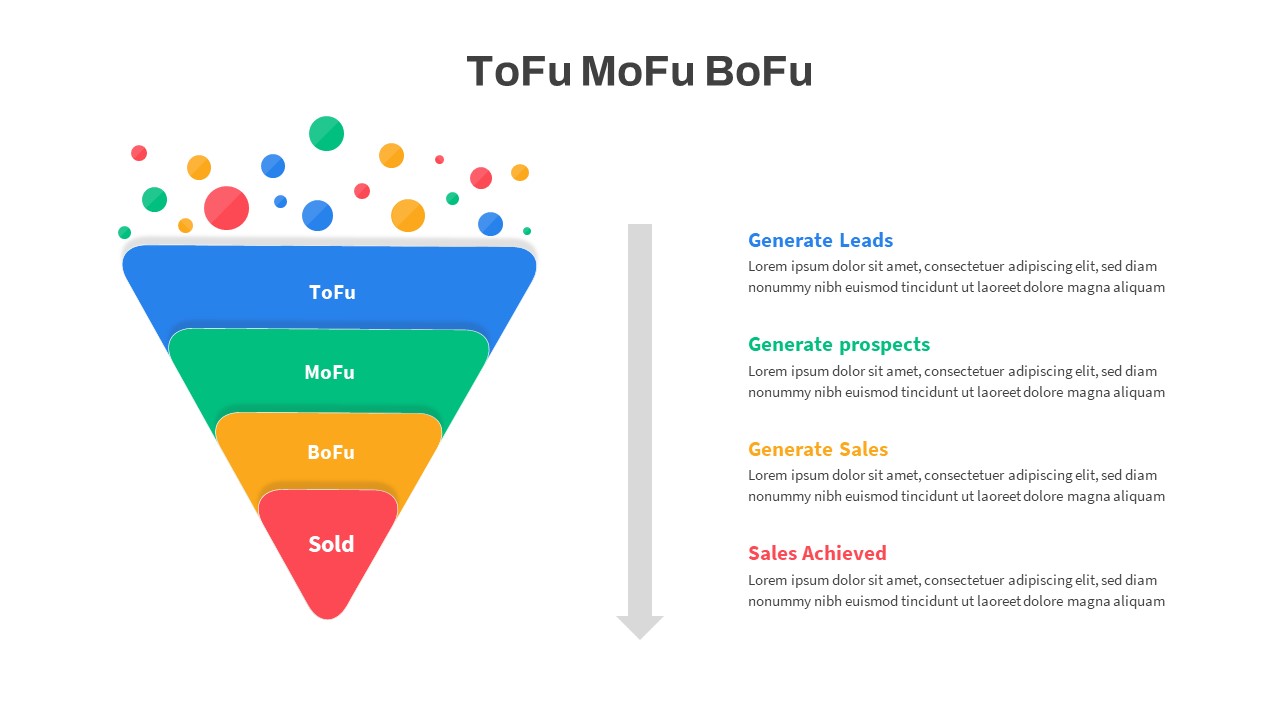
Tofu Mofu Bofu PowerPoint Template
PowerPoint Business Templates
Premium
-
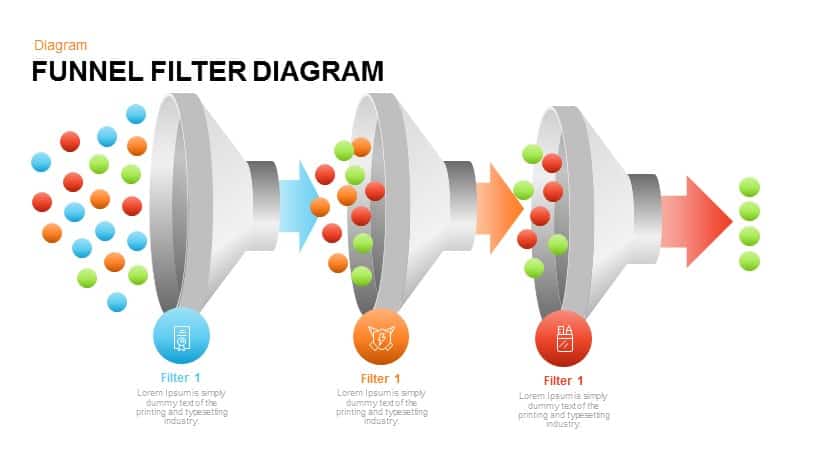
Filter Funnel Diagram PowerPoint Template and Keynote
Funnel Diagrams
Premium
-
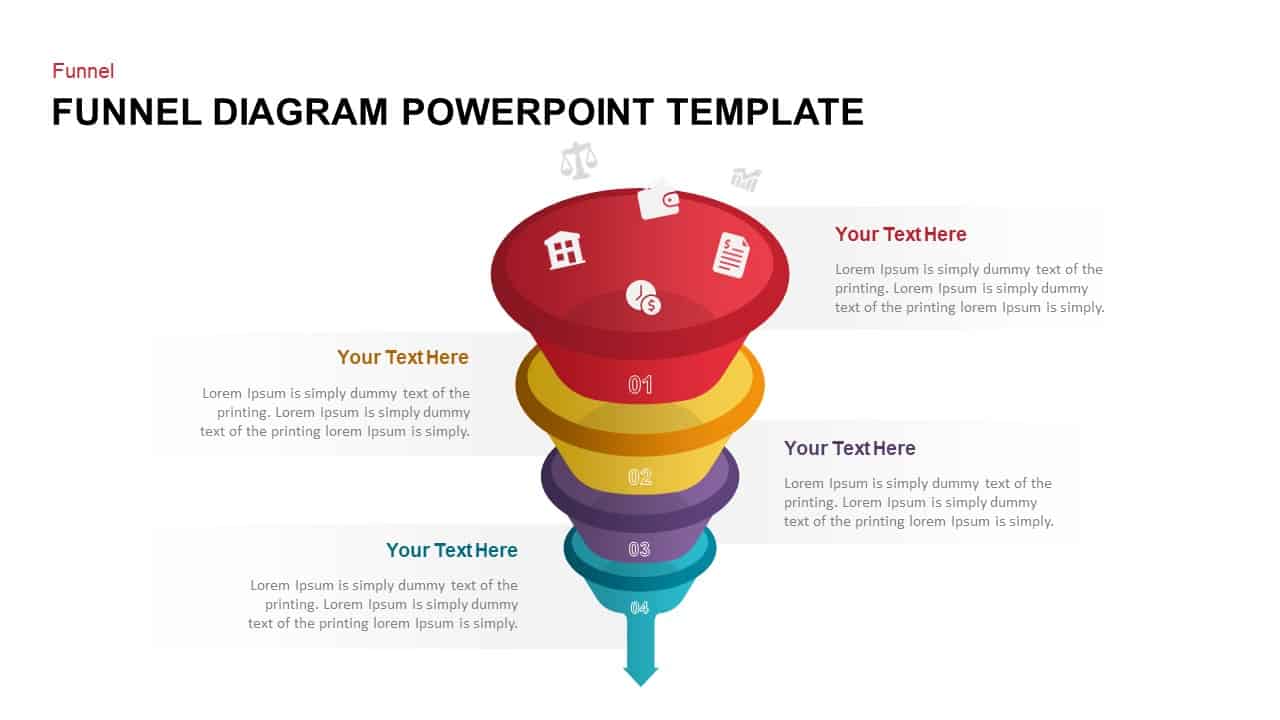
Funnel Diagram PowerPoint Template
Funnel Diagrams
Premium
-
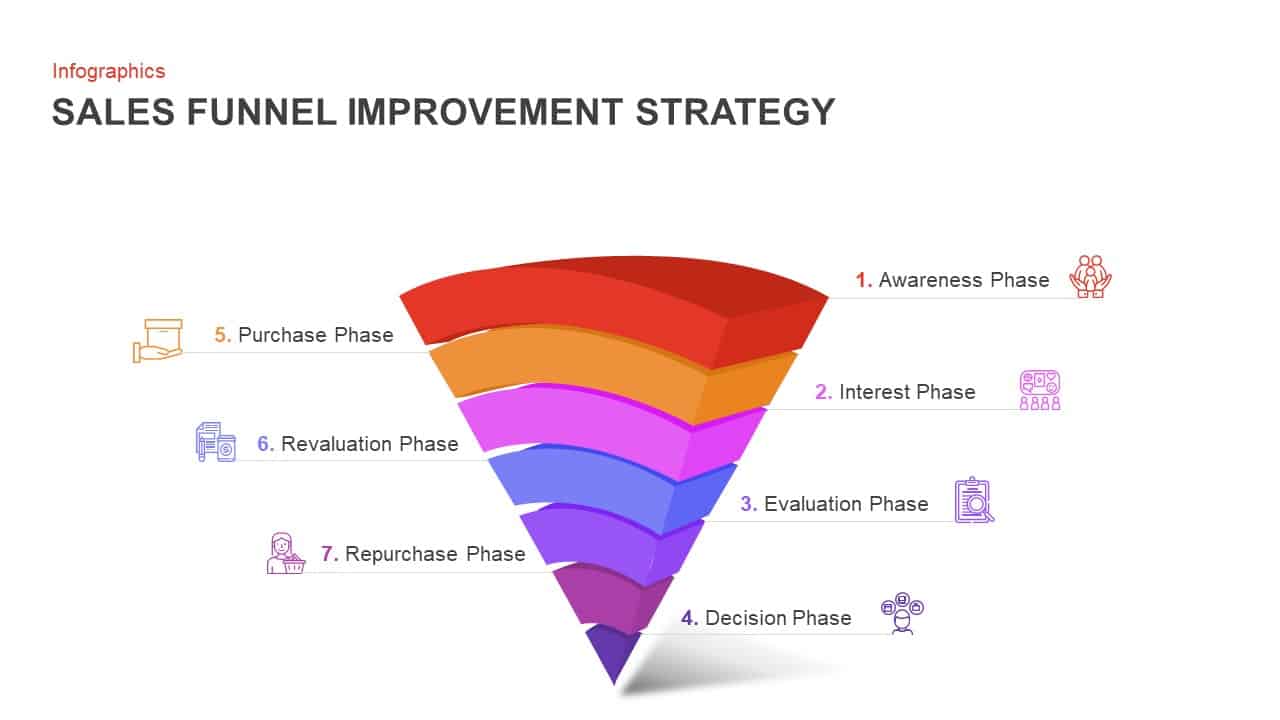
Sales Funnel Improvement Strategy PowerPoint Template and Keynote Slide
Funnel Diagrams
Premium
-
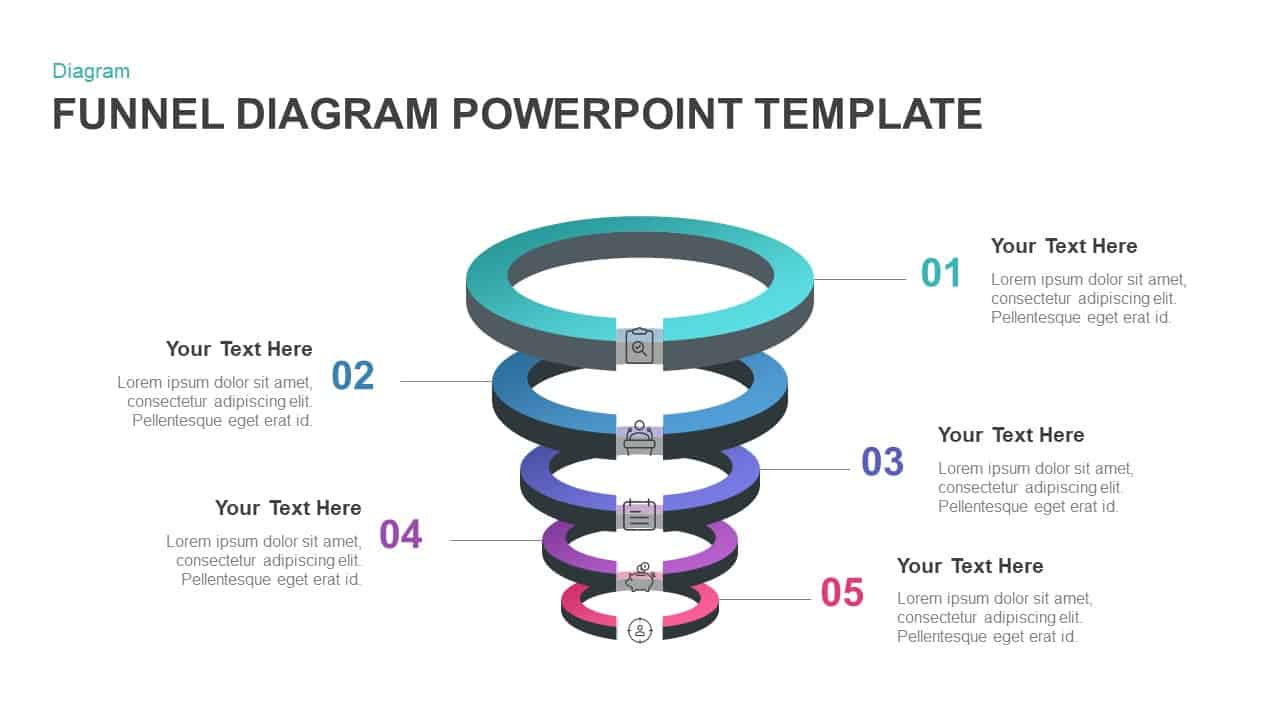
5 Step Ring Diagram Funnel PowerPoint Template & Keynote
Funnel Diagrams
Premium
-
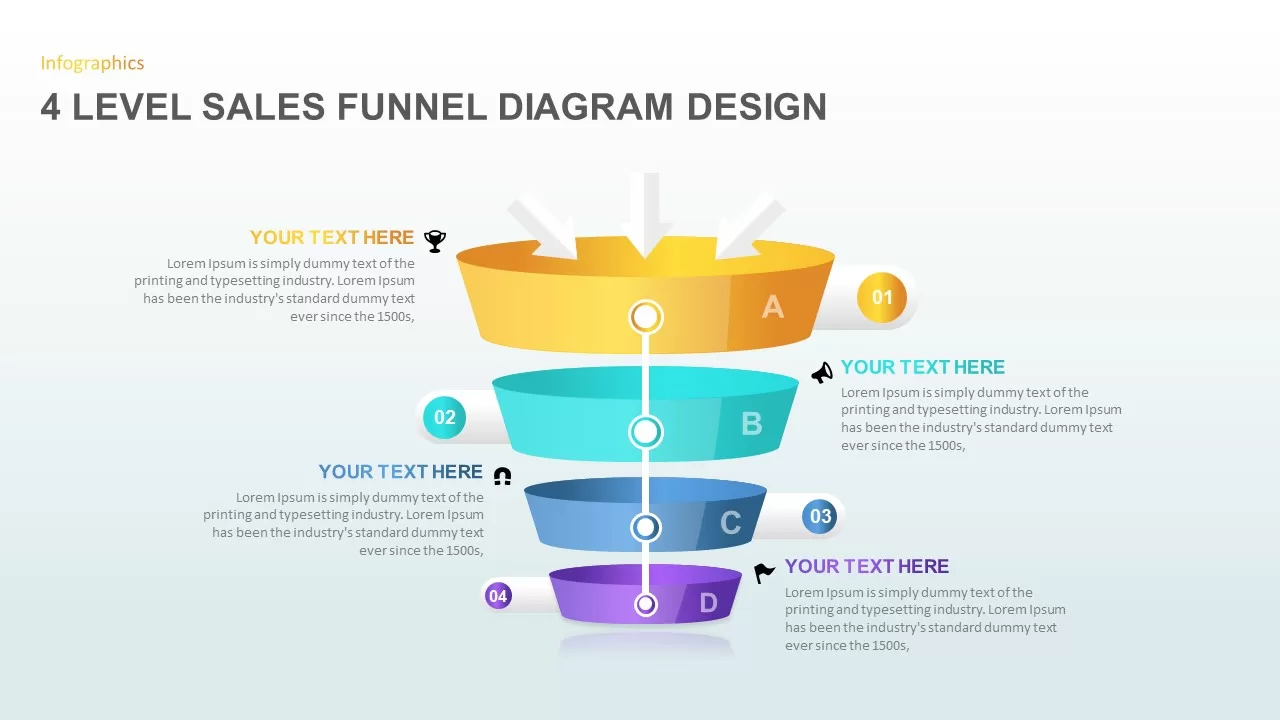
4 level Sales Funnel Diagram Template
Funnel Diagrams
Premium
-
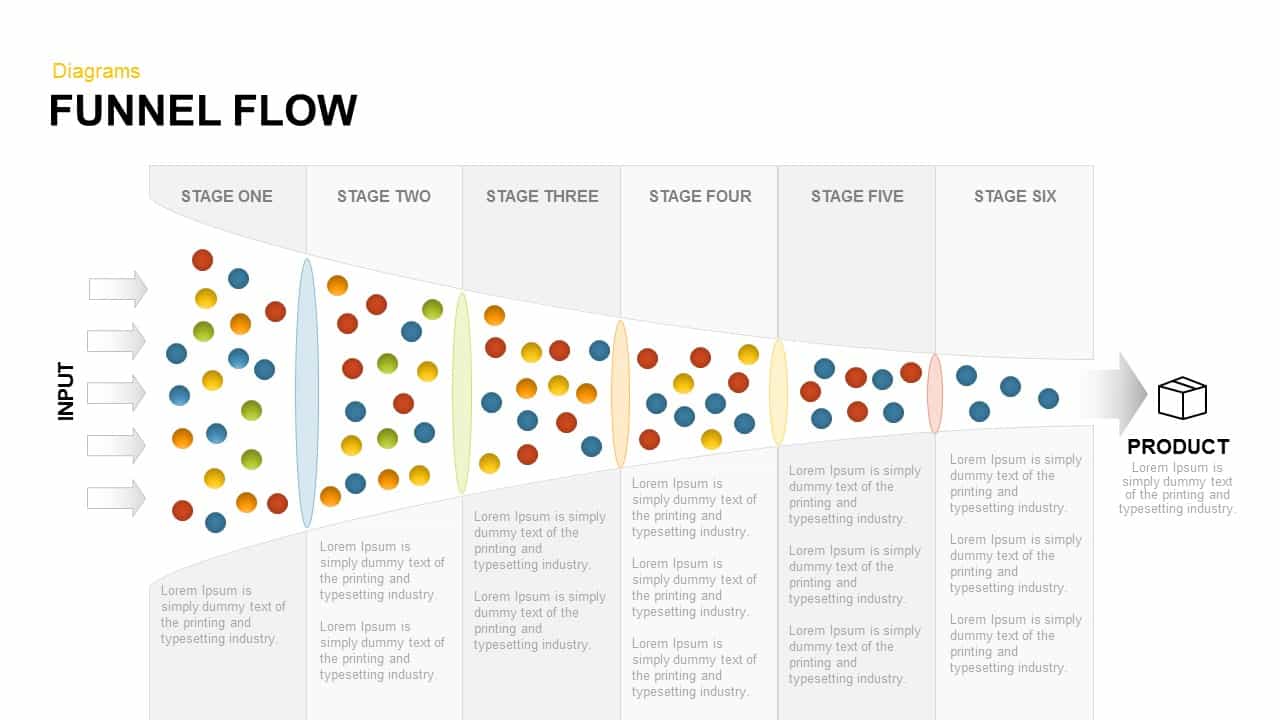
Funnel Flow Template for PowerPoint and Keynote Presentation
Funnel Diagrams
Premium
-
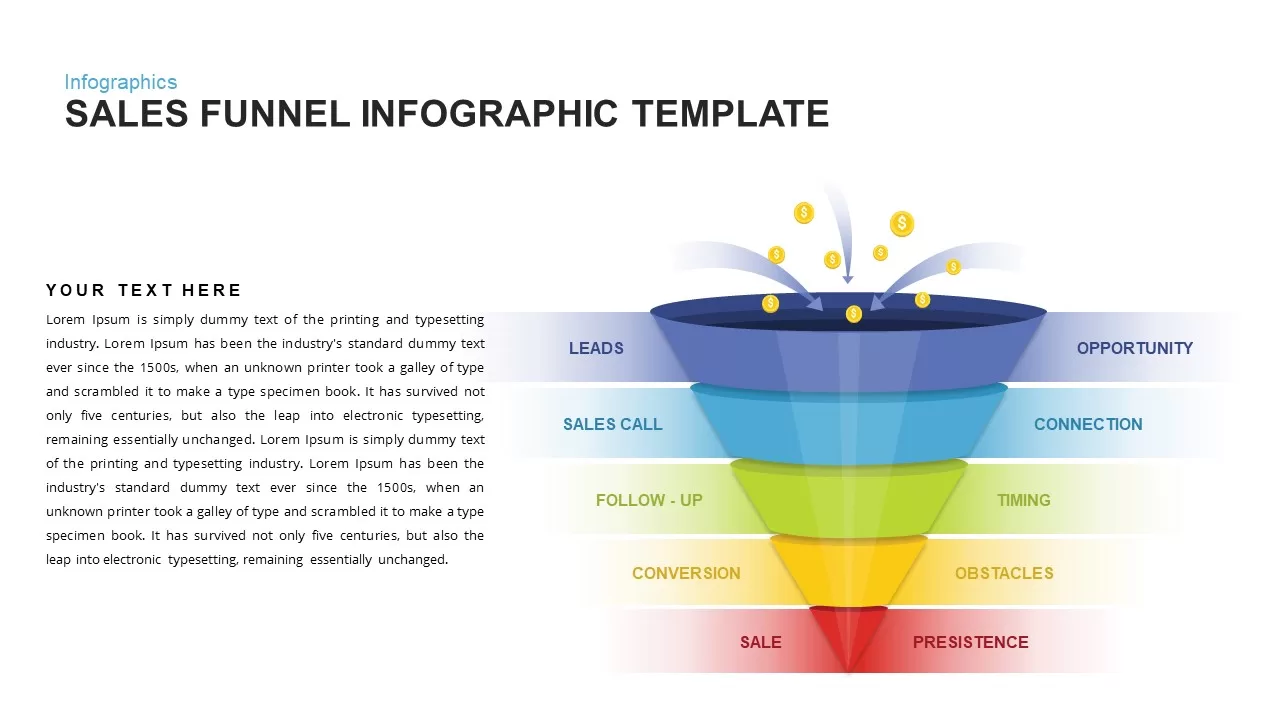
Sales Funnel Infographic template
Funnel Diagrams
Premium
-
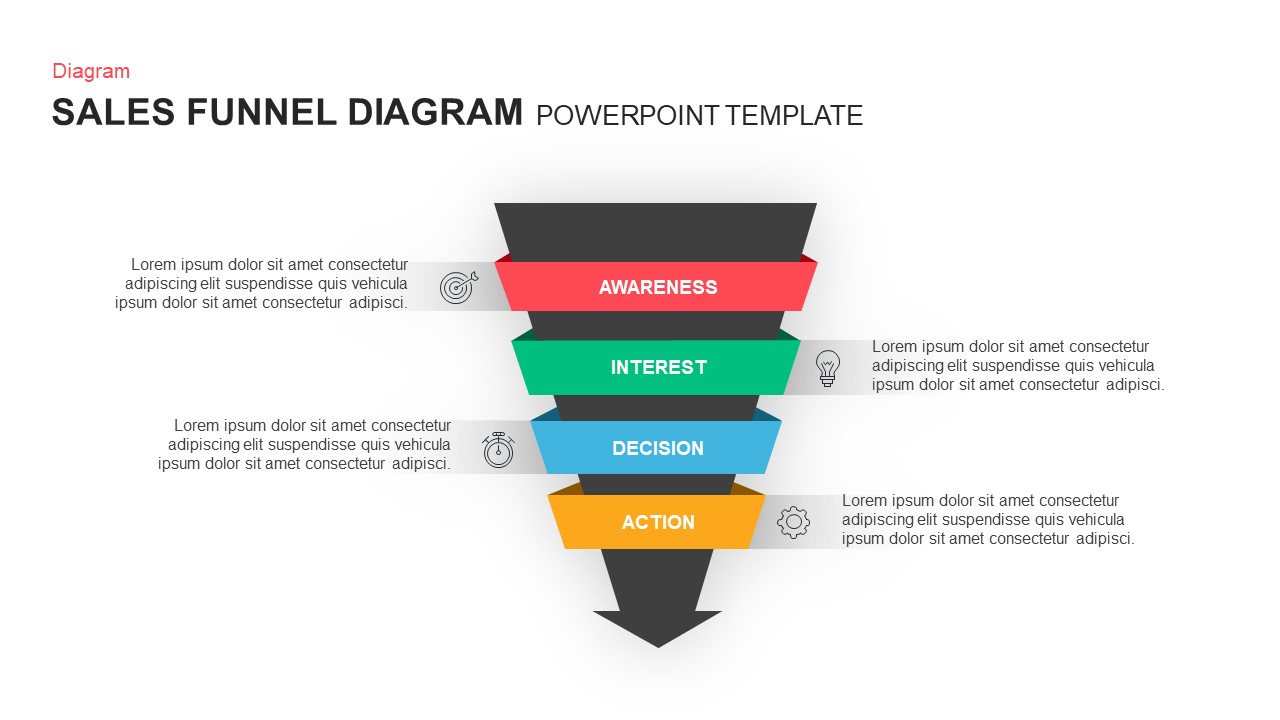
Sales Funnel Template for PowerPoint
Funnel Diagrams
Premium
-
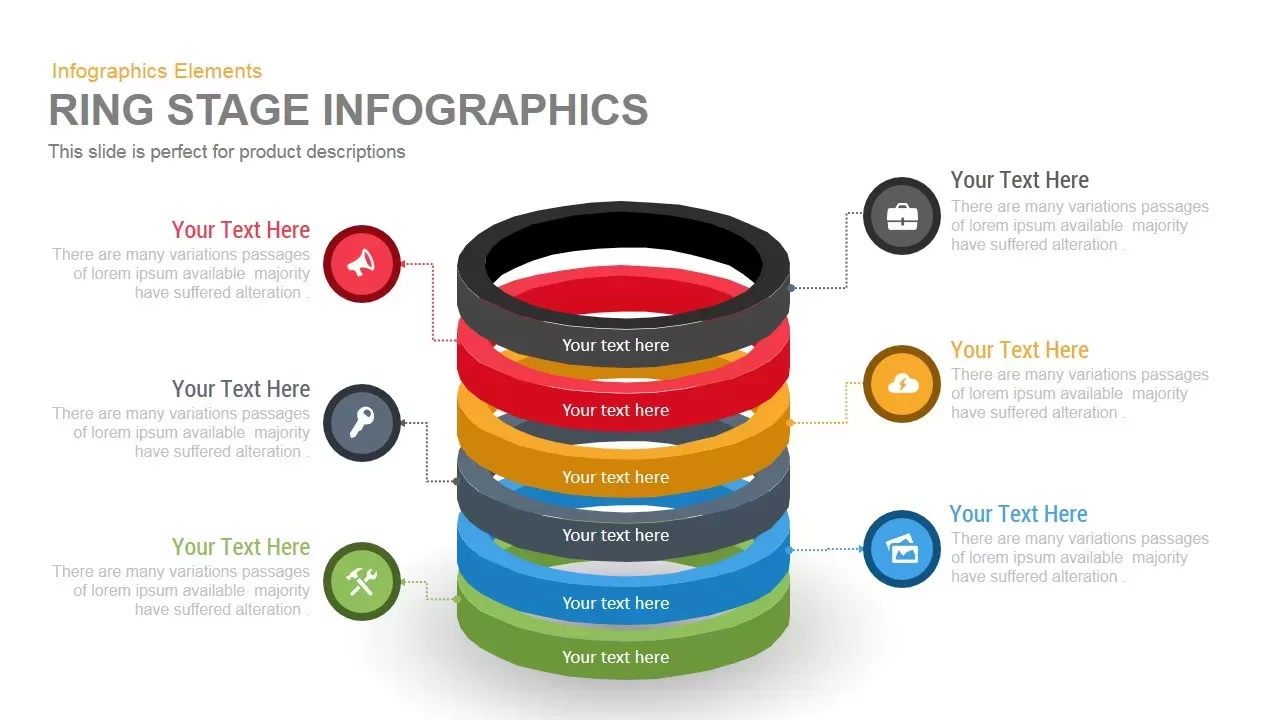
Ring Stage Infographics PowerPoint and Keynote Template
Stage Diagrams
Premium
-

Five Staged Funnel Diagram PowerPoint Template and Keynote Slide
Funnel Diagrams
Premium
-

Marketing Funnel Template for PowerPoint & Keynote
Funnel Diagrams
Premium
-
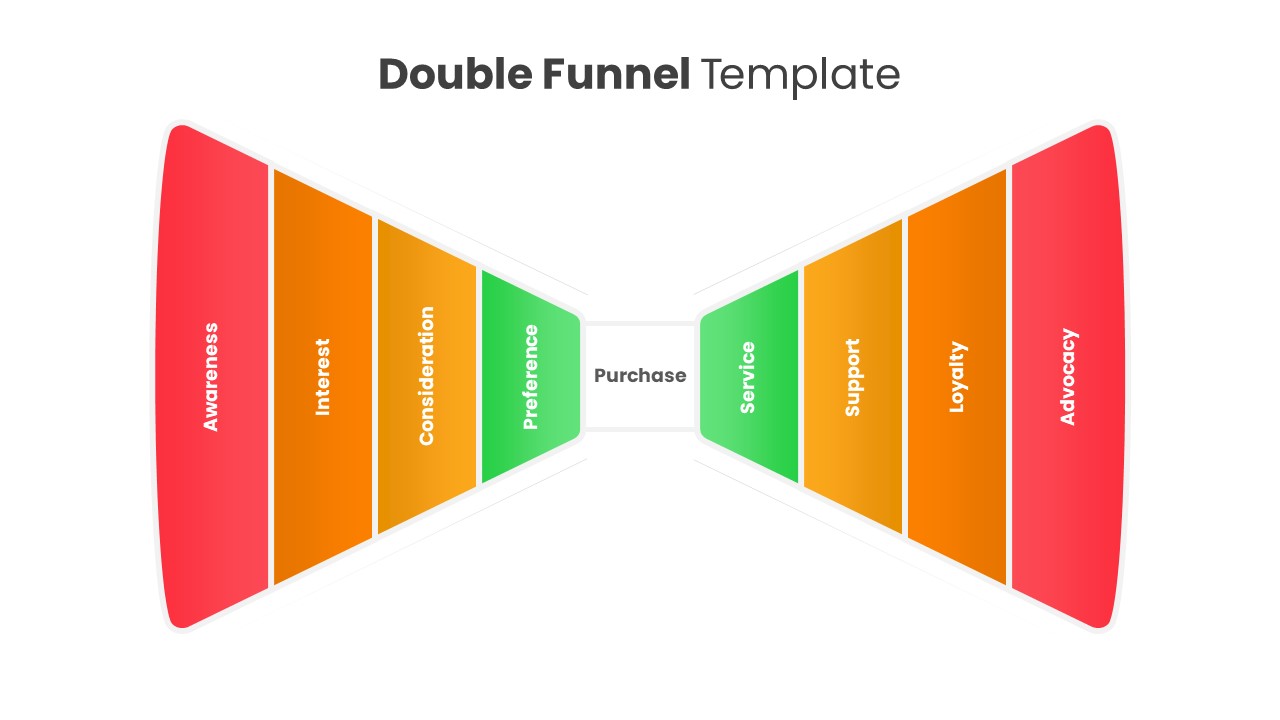
Double Funnel PowerPoint Template
PowerPoint Templates
Premium
-
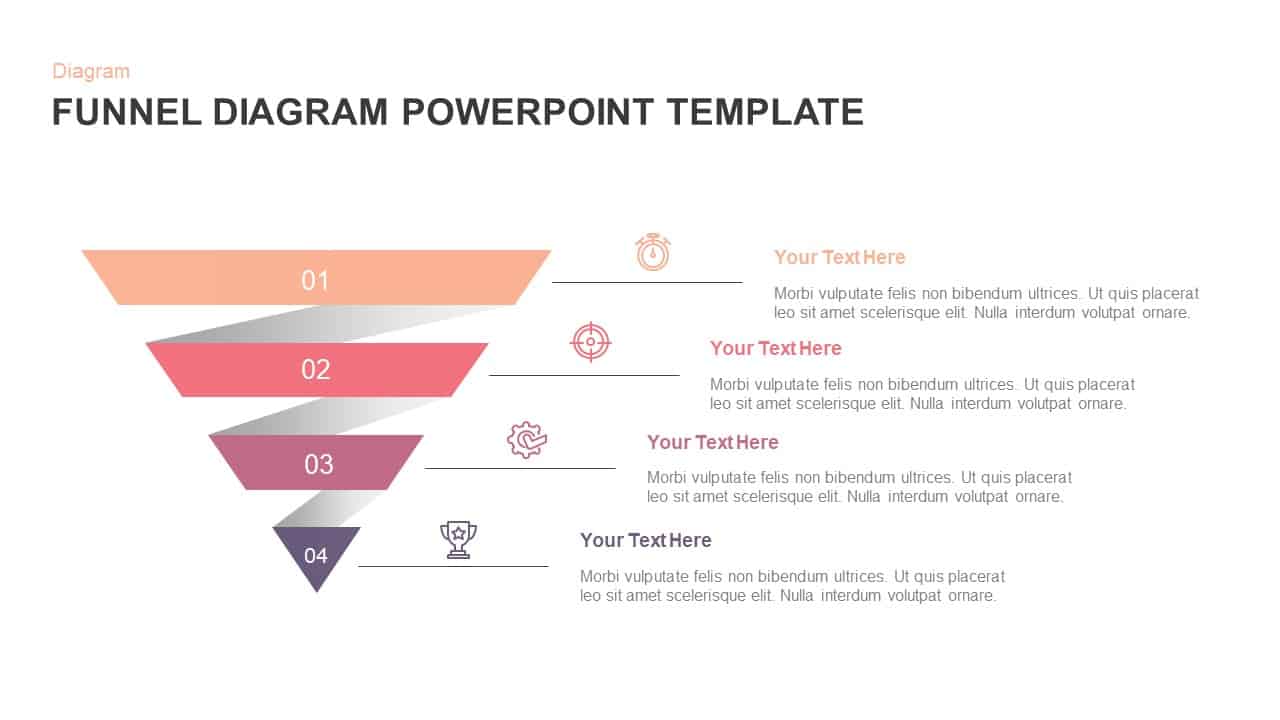
Funnel Diagram Ppt Template
Funnel Diagrams
Premium
-

4 Step Sales Funnel Template PowerPoint
Funnel Diagrams
Premium
-
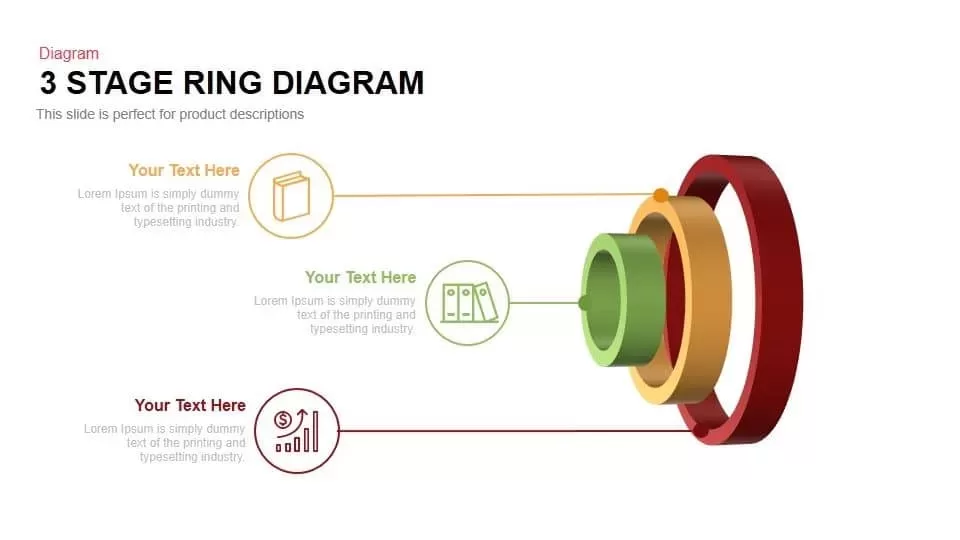
3 Stage Ring Diagram Powerpoint Template
Circular Diagrams
Premium
-
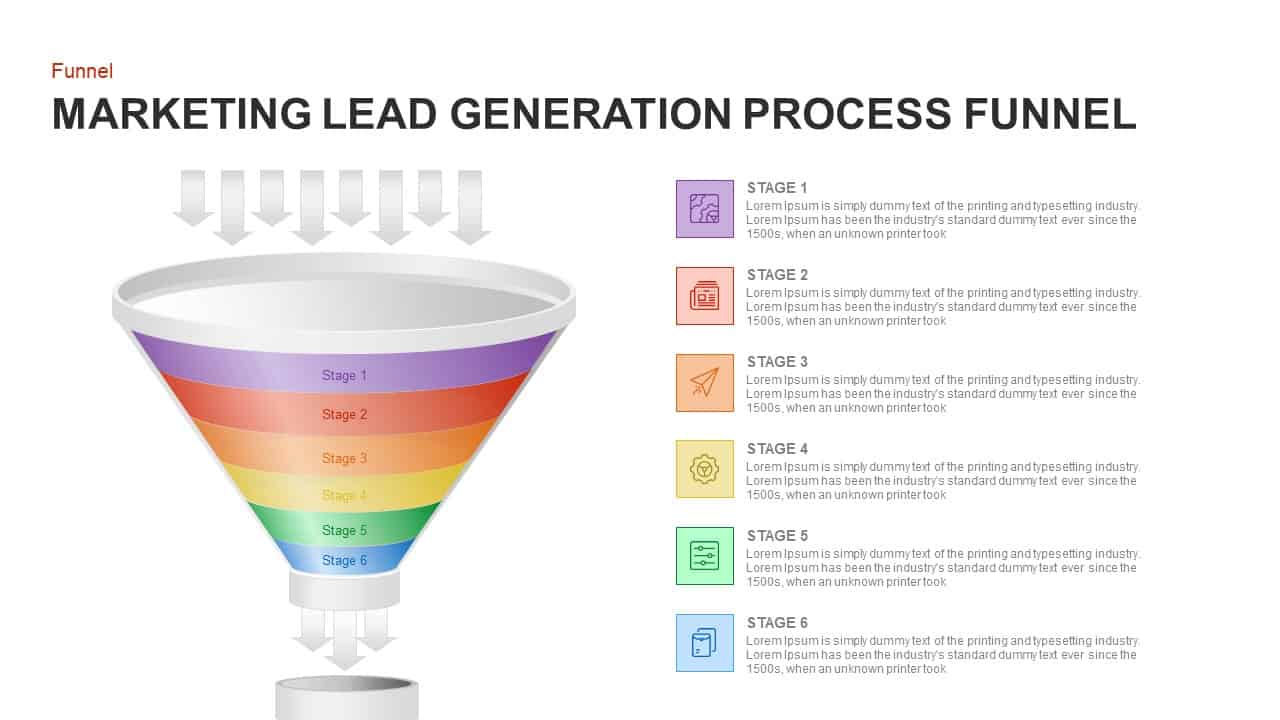
Lead Generation Marketing Process Funnel Template for PowerPoint and Keynote
Funnel Diagrams
Premium
-
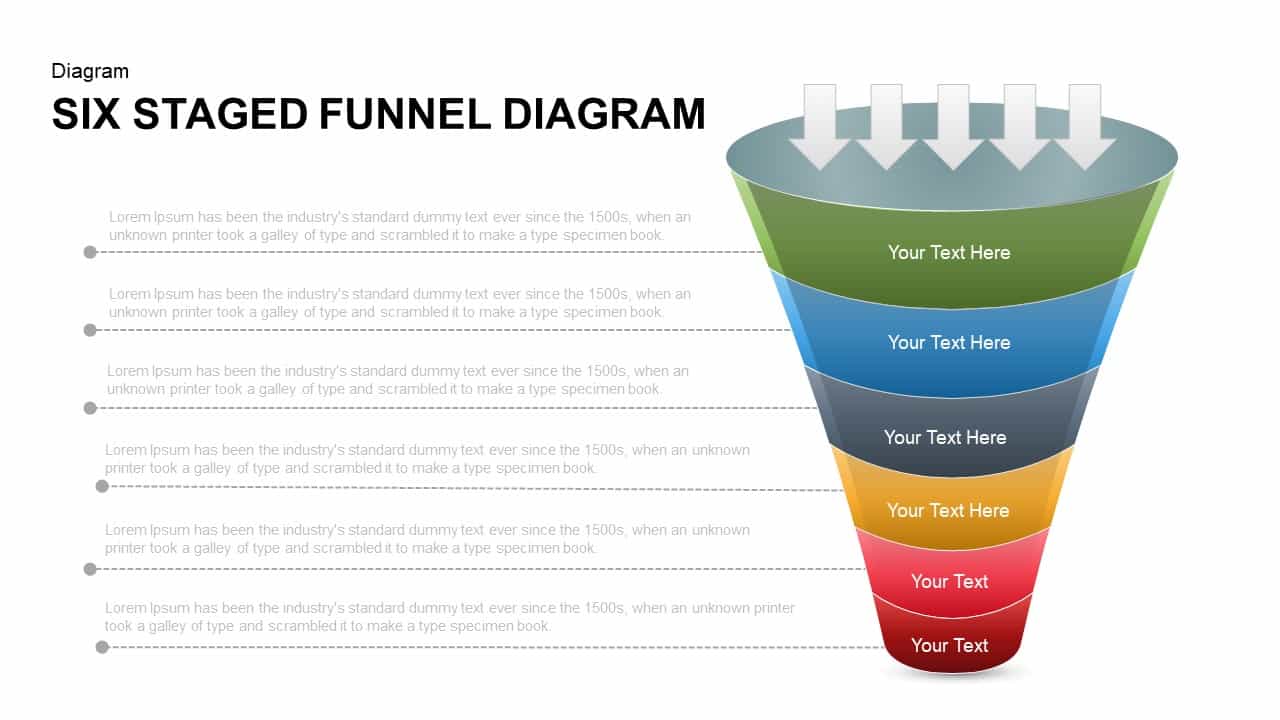
6 Staged Funnel Diagram Template for PowerPoint and Keynote
Funnel Diagrams
Premium
-
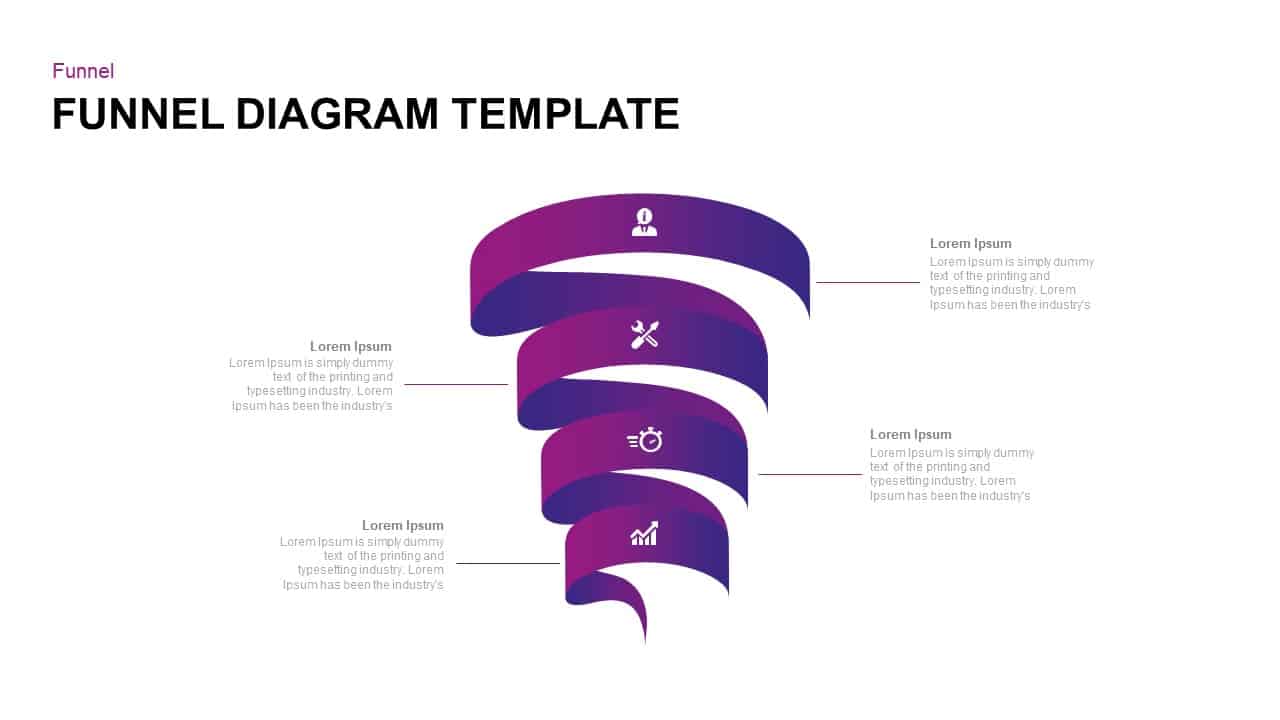
Funnel Diagram Template for PowerPoint
Funnel Diagrams
Premium
-
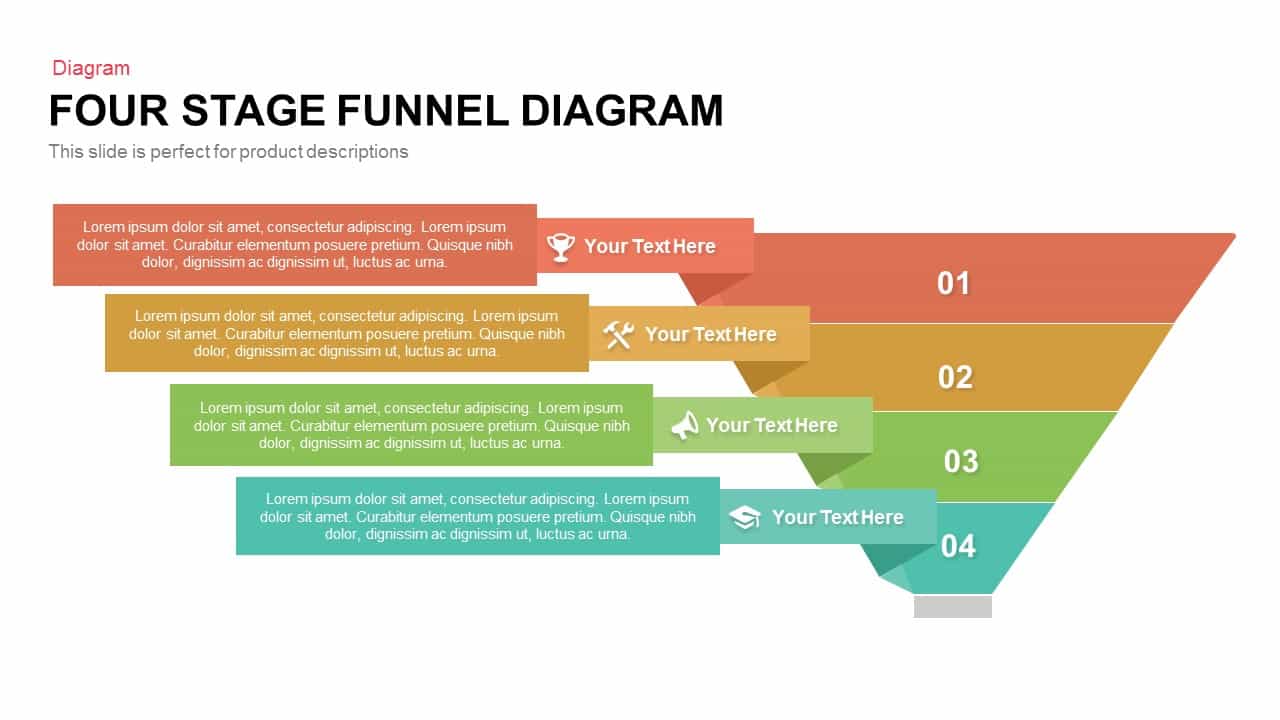
4 Stage Funnel Diagram PowerPoint Template and Keynote
Funnel Diagrams
Premium
-
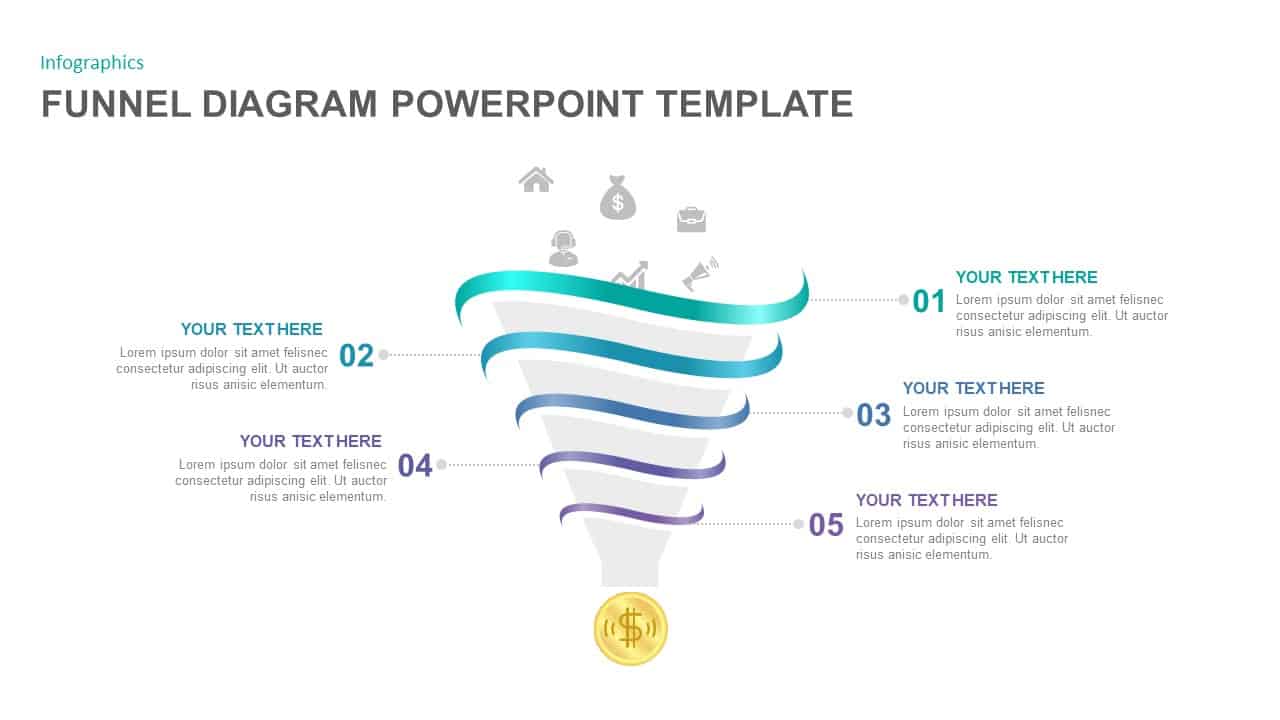
Funnel Diagram PowerPoint Template
Funnel Diagrams
Premium
-
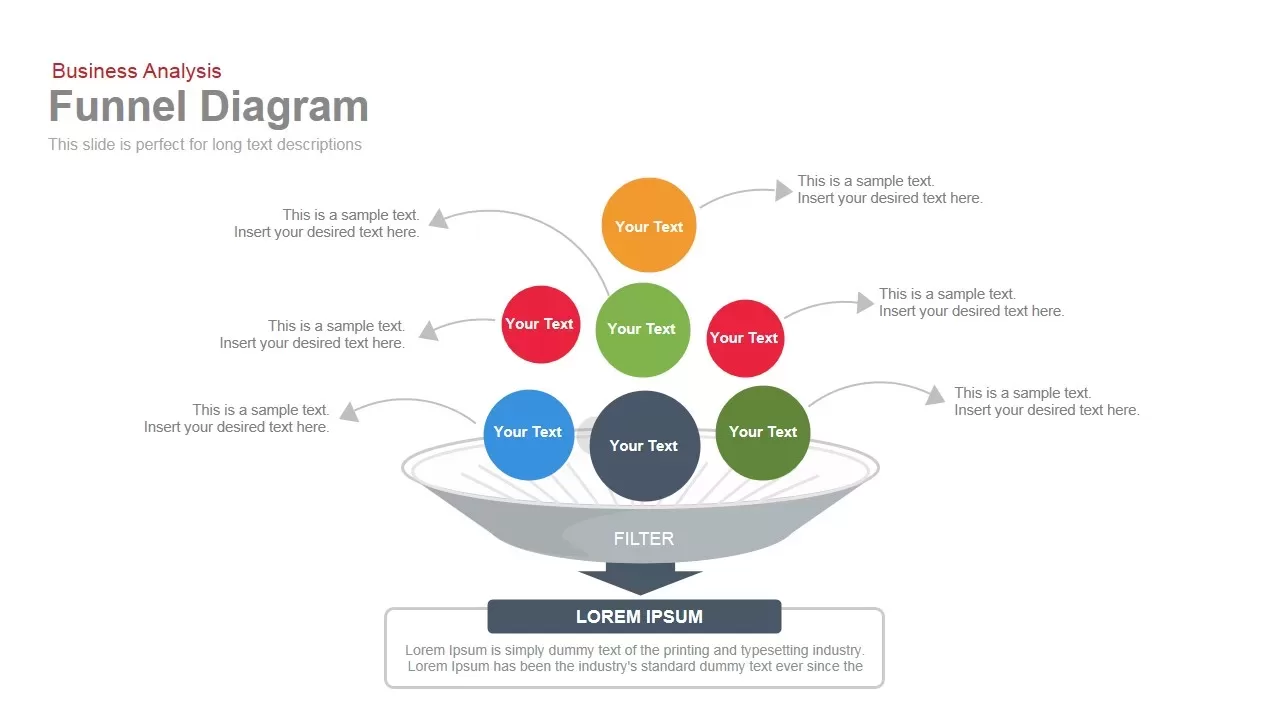
Funnel Diagram Representations PowerPoint and Keynote Template
Infographic
Premium
-
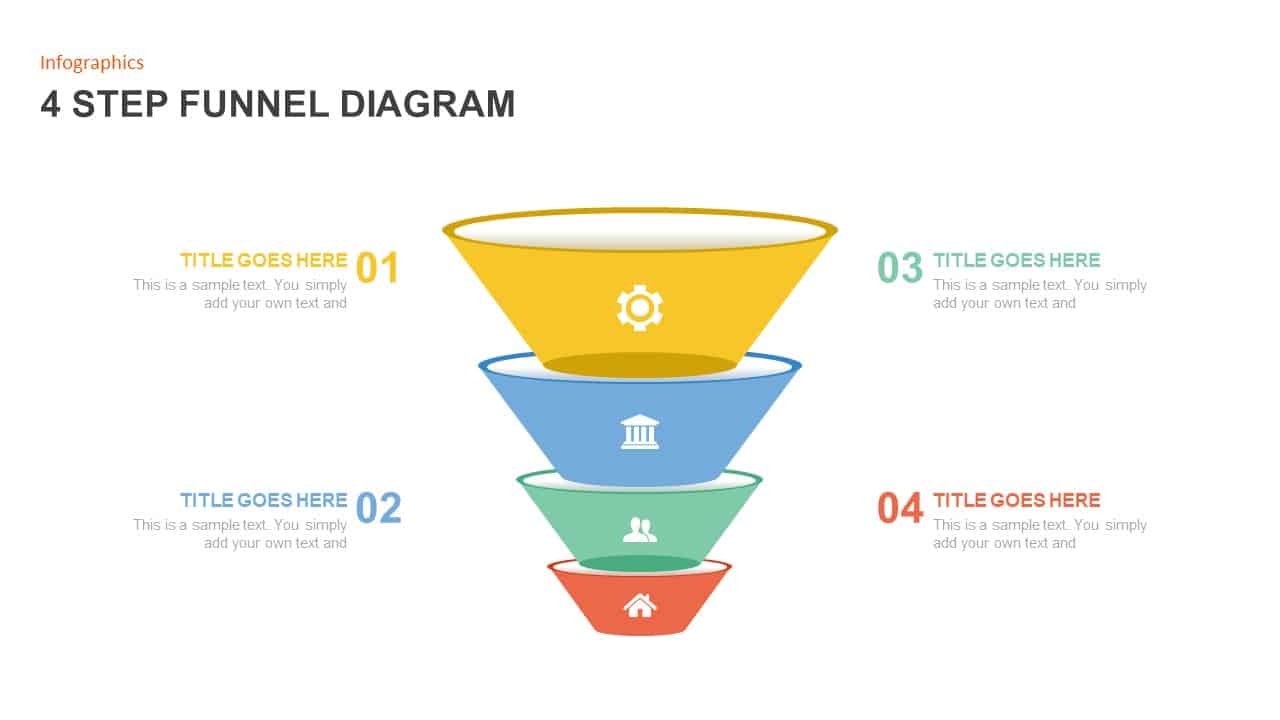
4 Step Funnel Diagram PowerPoint Template
Funnel Diagrams
Premium
-
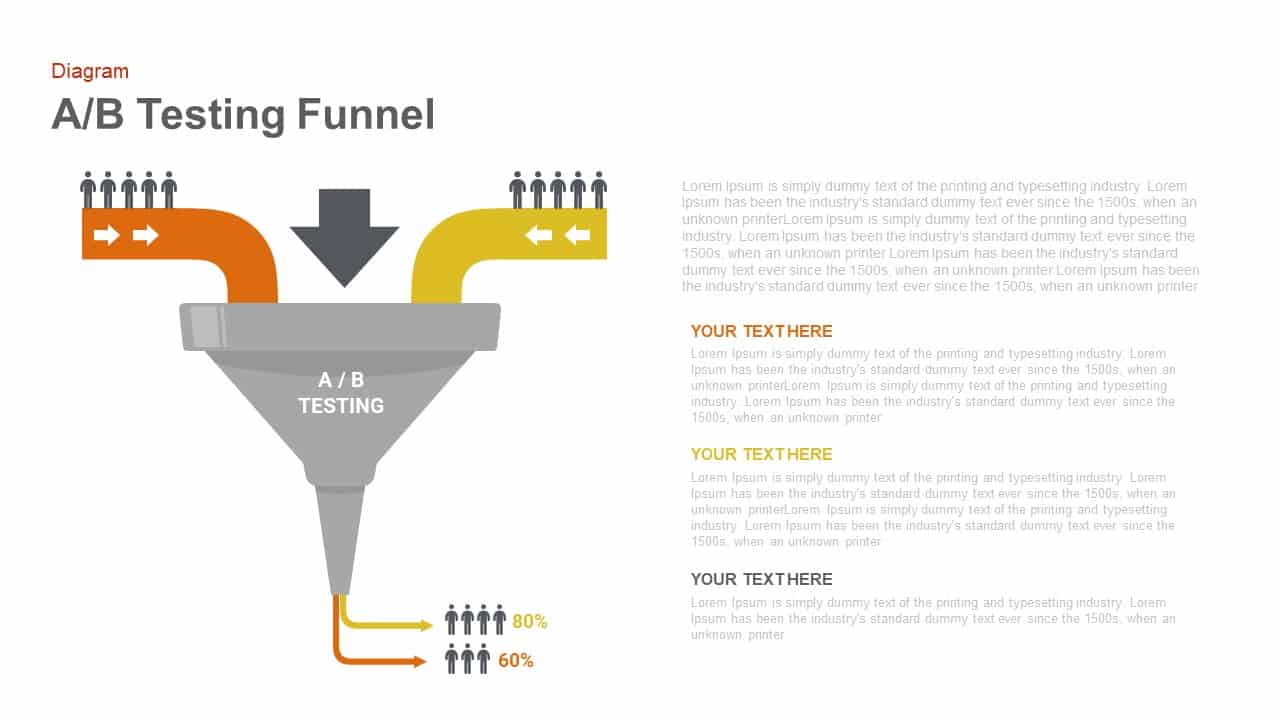
A/B Testing Funnel PowerPoint Template and Keynote Slide
Funnel Diagrams
Premium
-
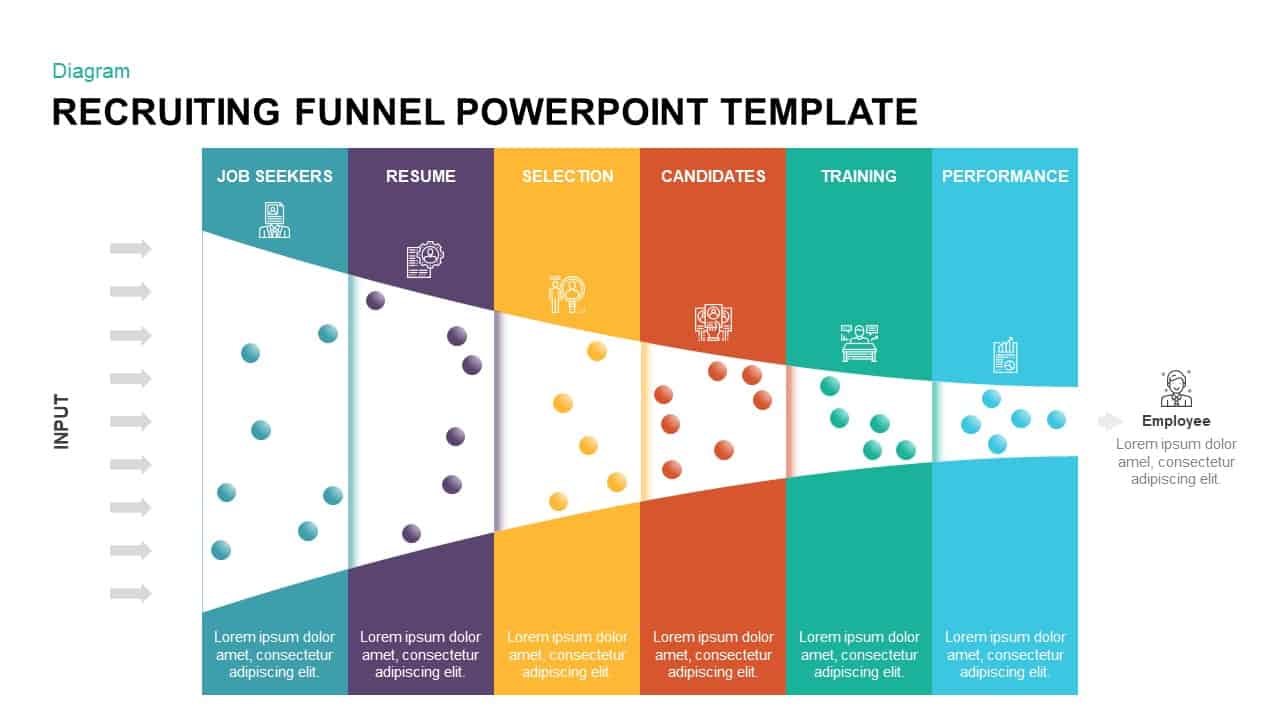
Animated Recruiting Funnel Template for PowerPoint & keynote
Funnel Diagrams
Premium
-
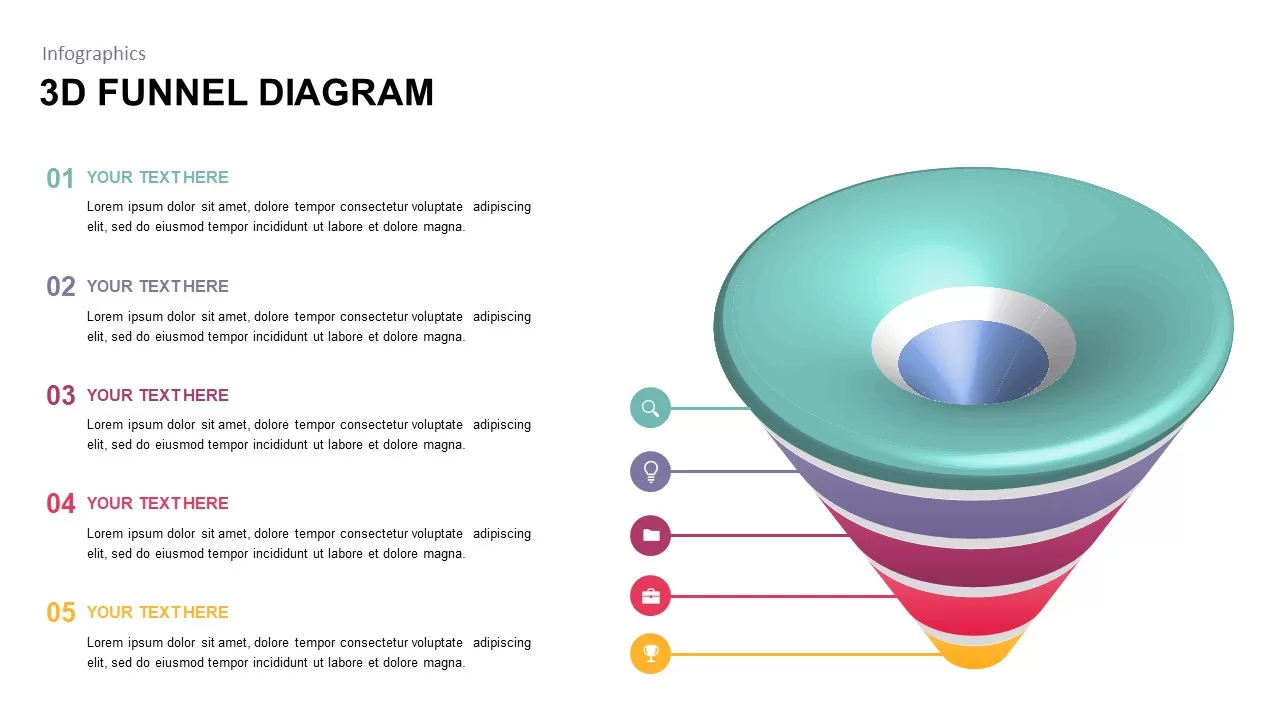
Animated 3D Funnel Diagram PowerPoint Template
Funnel Diagrams
Premium
-
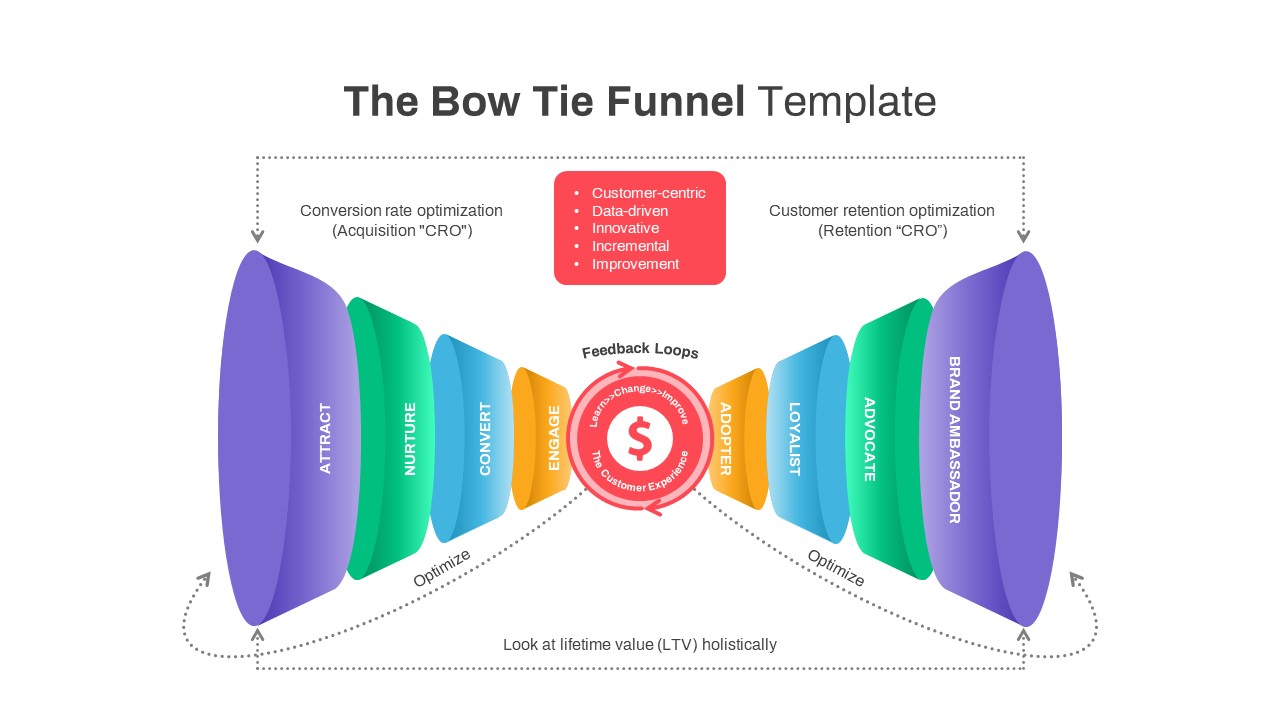
The Bow Tie Funnel PowerPoint Template
Funnel Diagrams
Premium
-
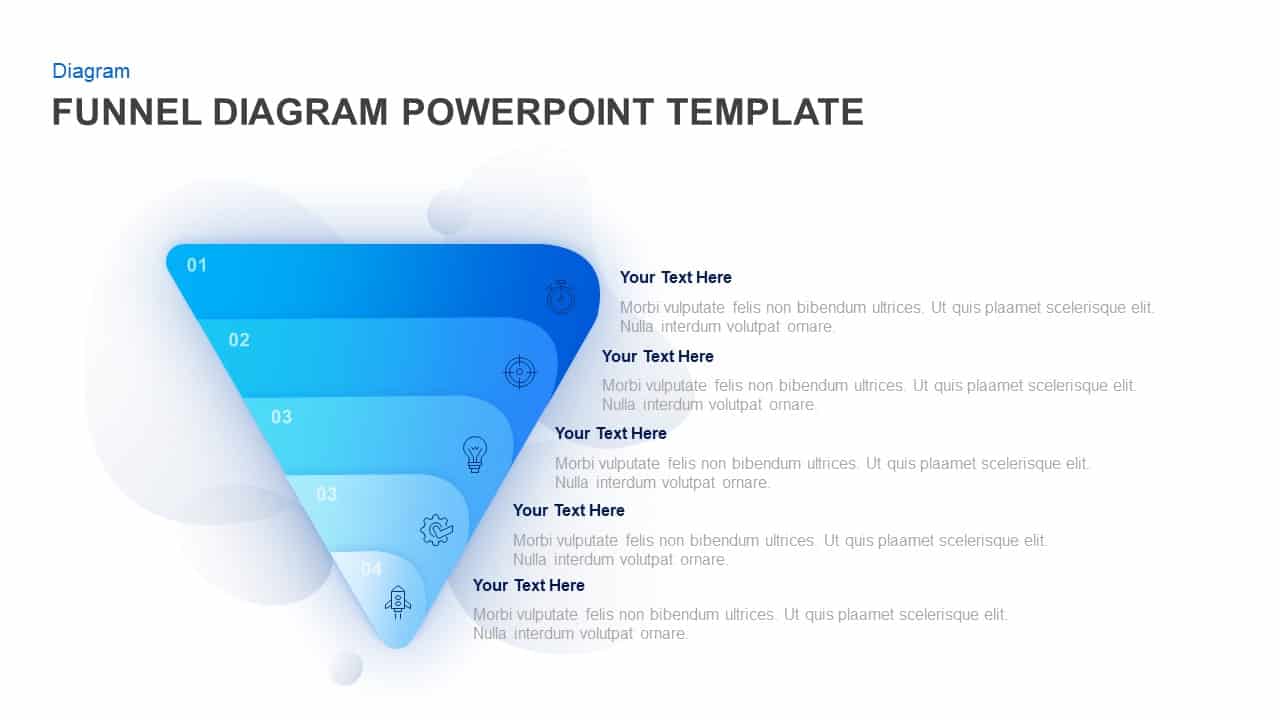
5 Step Funnel Diagram PowerPoint Template & Keynote
Funnel Diagrams
Premium
-

5 Stage Linear Process Flow Diagram PowerPoint Template and Keynote Slide
Process Flow Diagrams
Premium
-
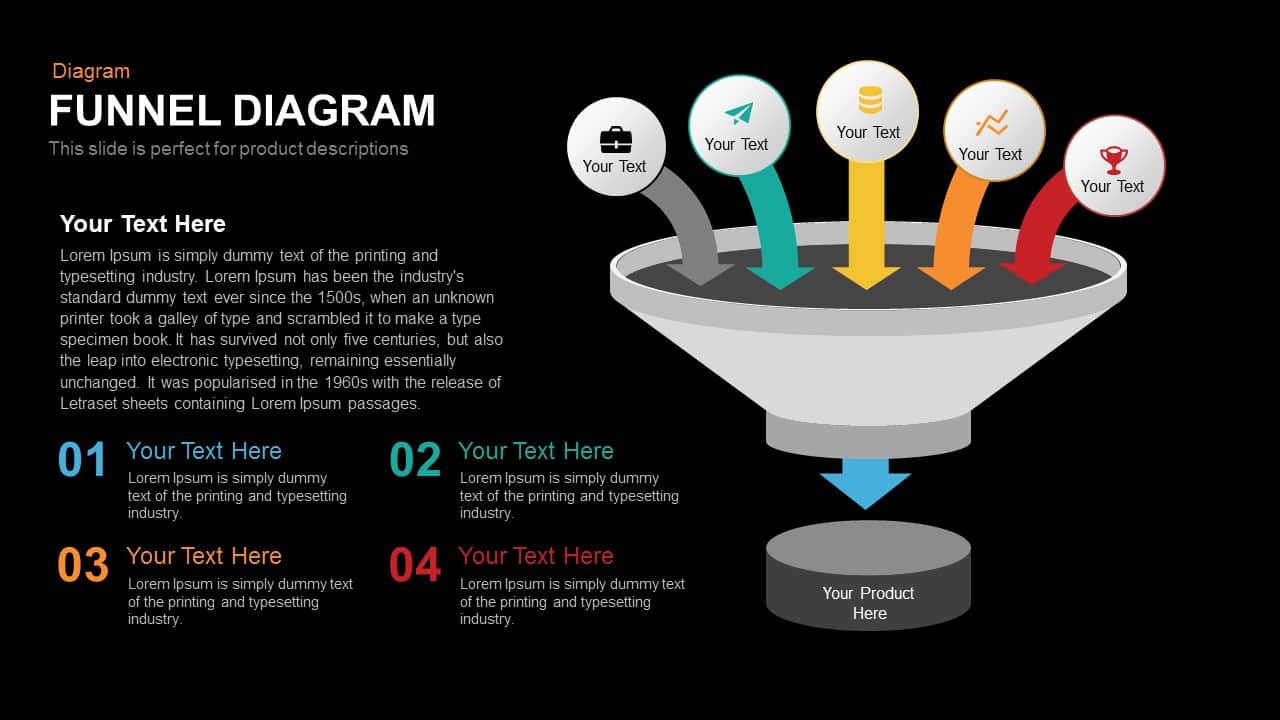
Funnel Diagram PowerPoint Template and Keynote Slide
Funnel Diagrams
Premium
-
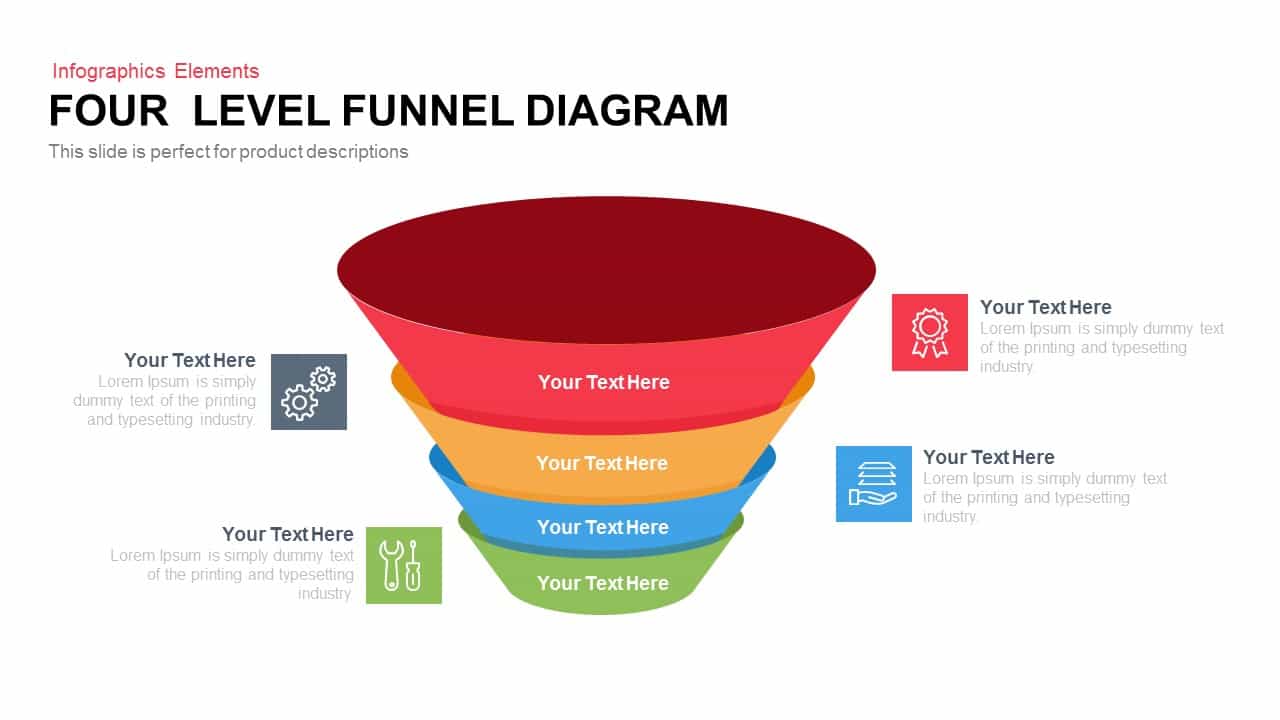
4 Level Funnel Diagram Template for PowerPoint and Keynote Slide
Funnel Diagrams
Premium
-
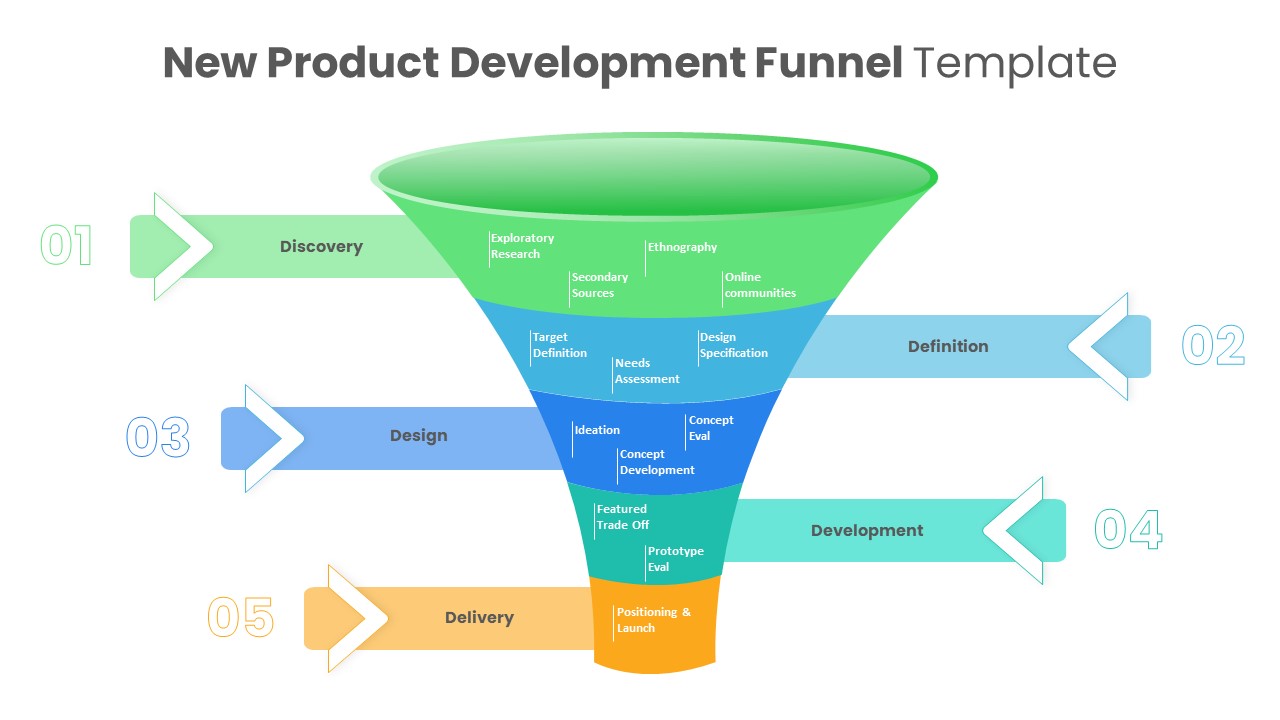
New Product Development Funnel Diagram Template PowerPoint
Funnel Diagrams
Premium
-
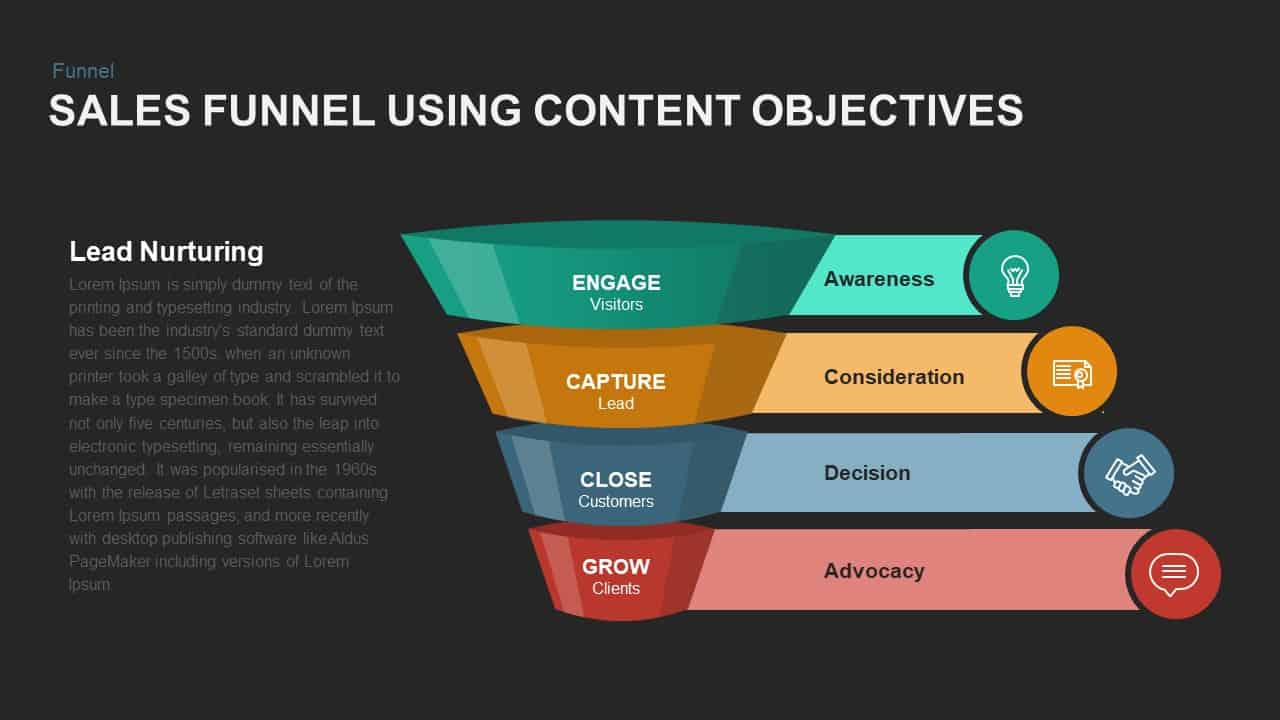
Sales Funnel PPT Using Content Objectives
Funnel Diagrams
Premium
-
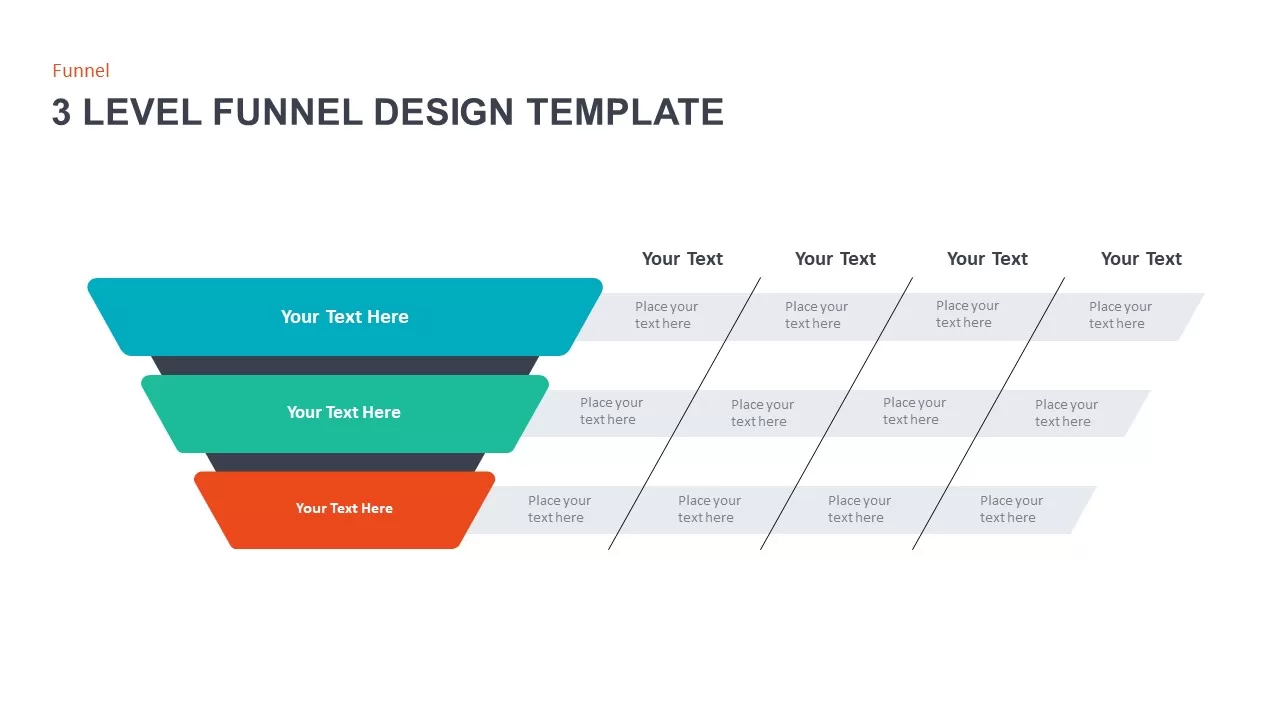
3 Level Funnel Design Template
Funnel Diagrams
Premium
-
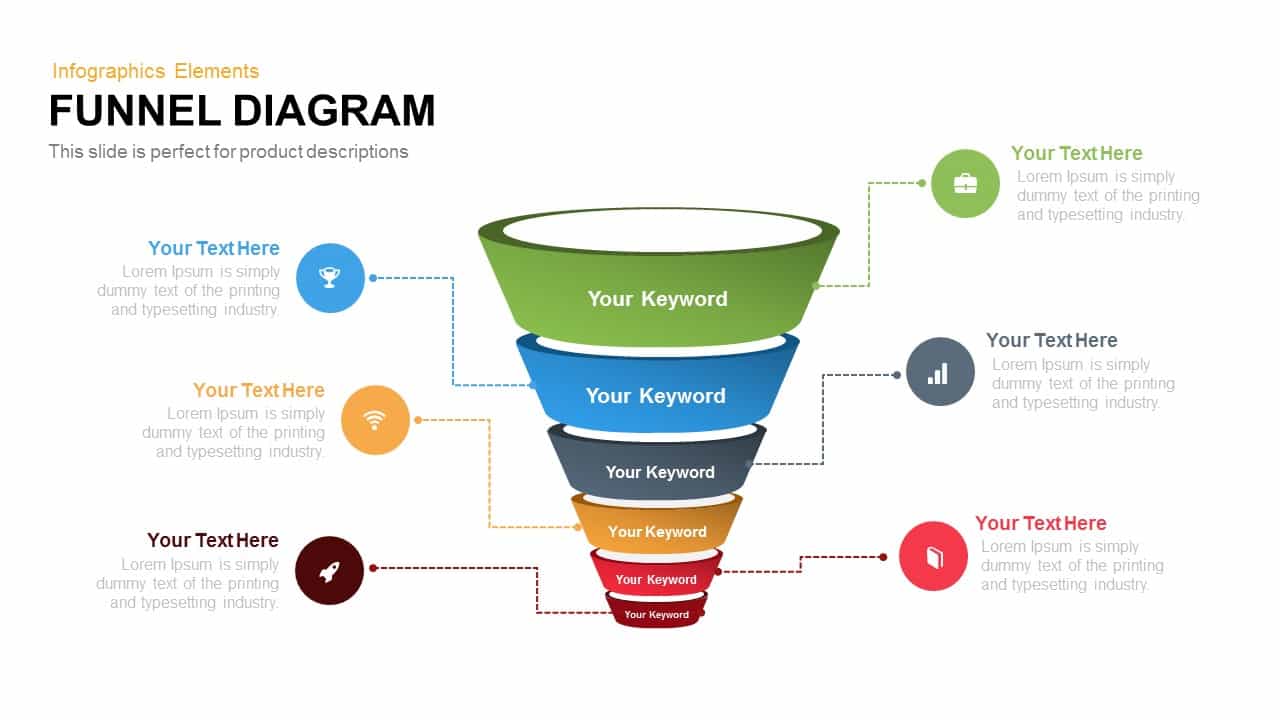
Funnel Diagram Template for PowerPoint and Keynote Slide
Funnel Diagrams
Premium
-
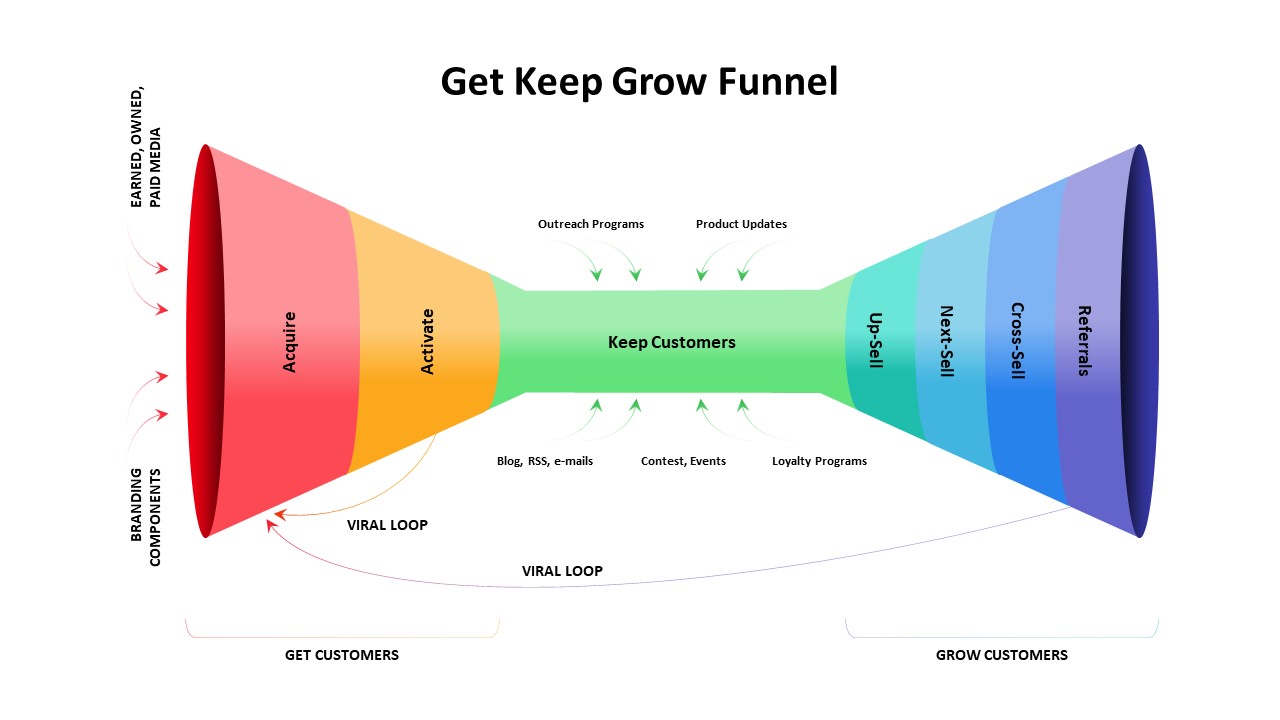
Get Keep Grow Funnel Slide Template
PowerPoint Templates
Premium
-
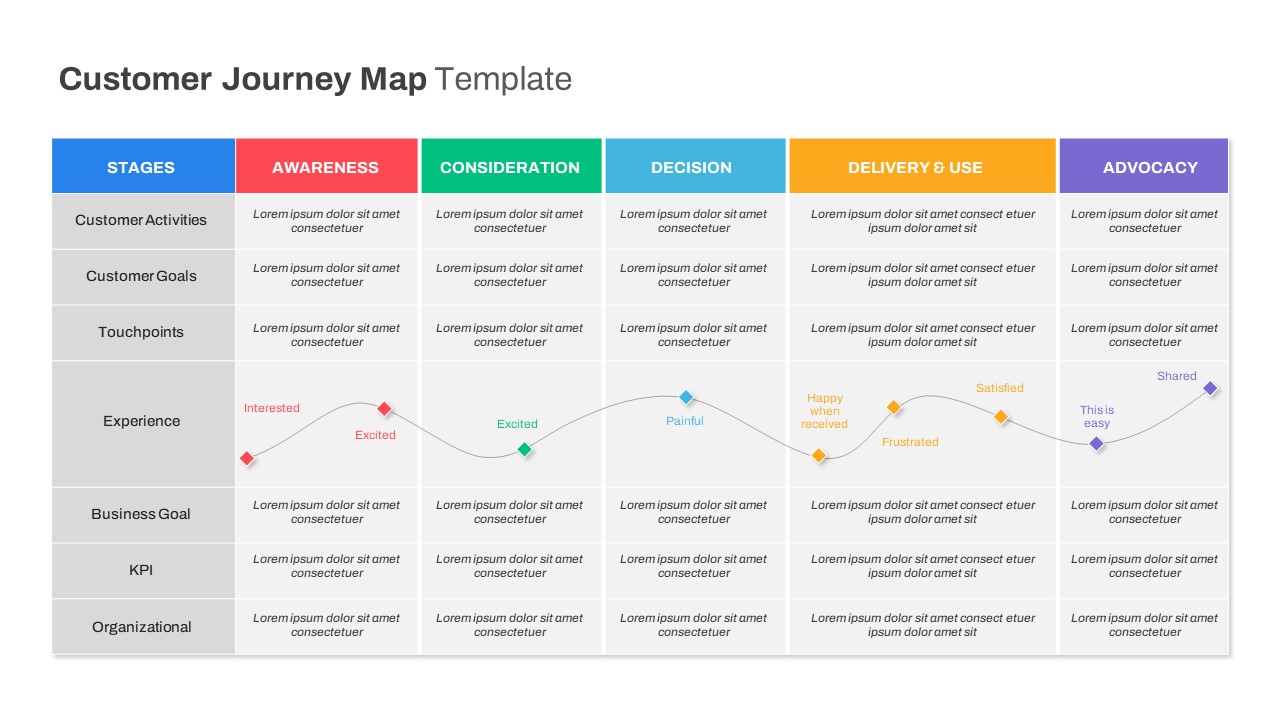
Customer Journey Map PowerPoint Templates
PowerPoint Templates
Premium
-
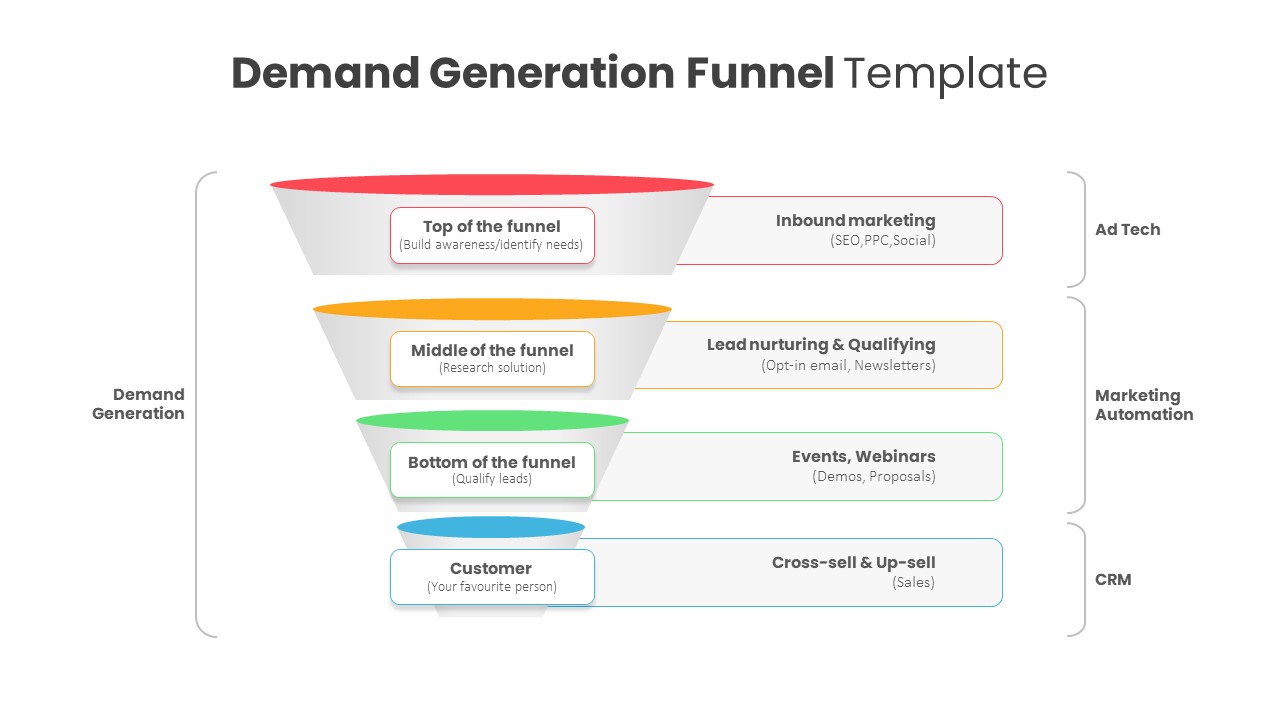
Demand Generation PowerPoint Template
PowerPoint Templates
Premium
-

Project Management Funnel Template PowerPoint
Funnel Diagrams
Premium
-

4 and 5 Ring Diagram Template for PowerPoint and Keynote
Stage Diagrams
Premium
-
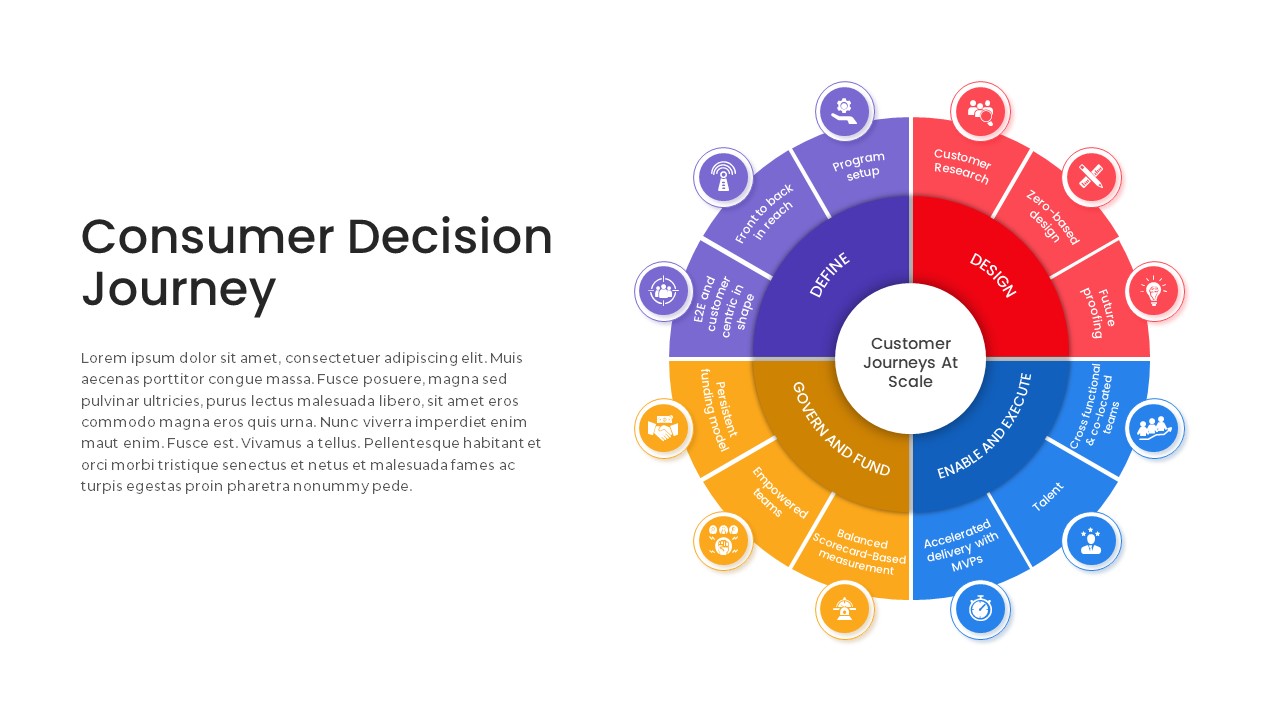
Consumer Decision Journey PowerPoint Template
PowerPoint Templates
Premium
-
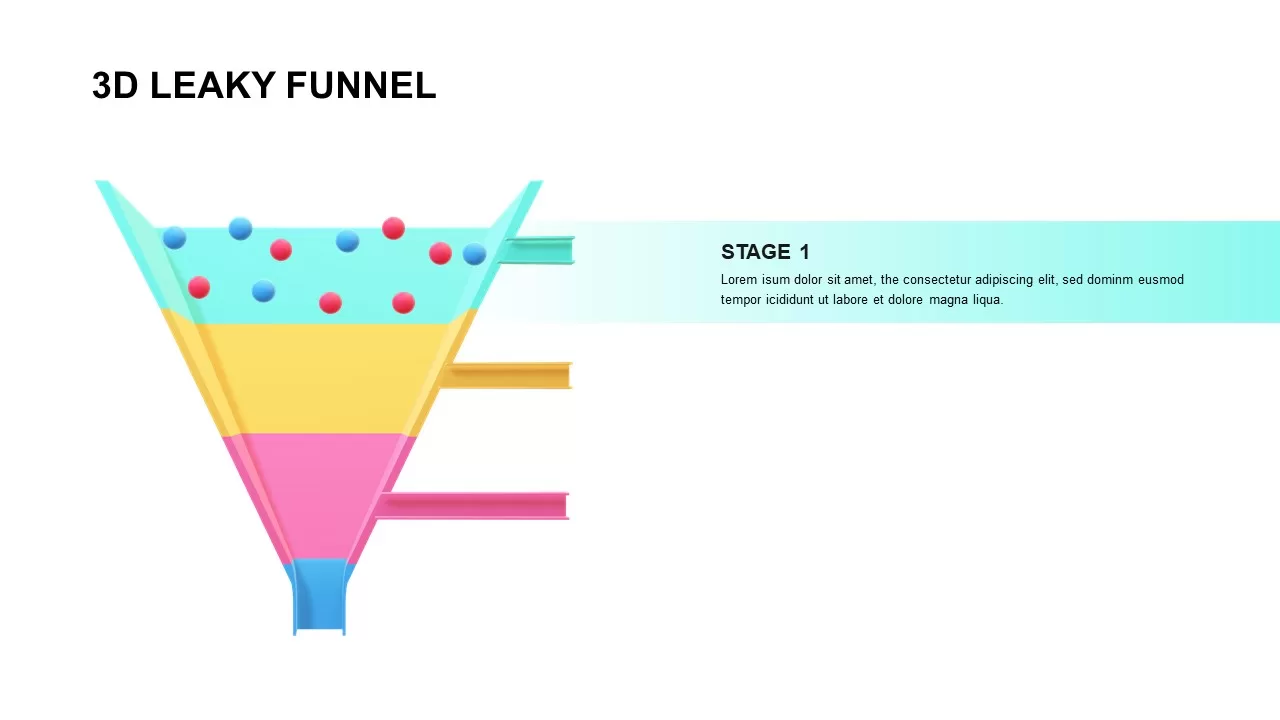
3 D Funnel Template
Funnel Diagrams
Premium
-
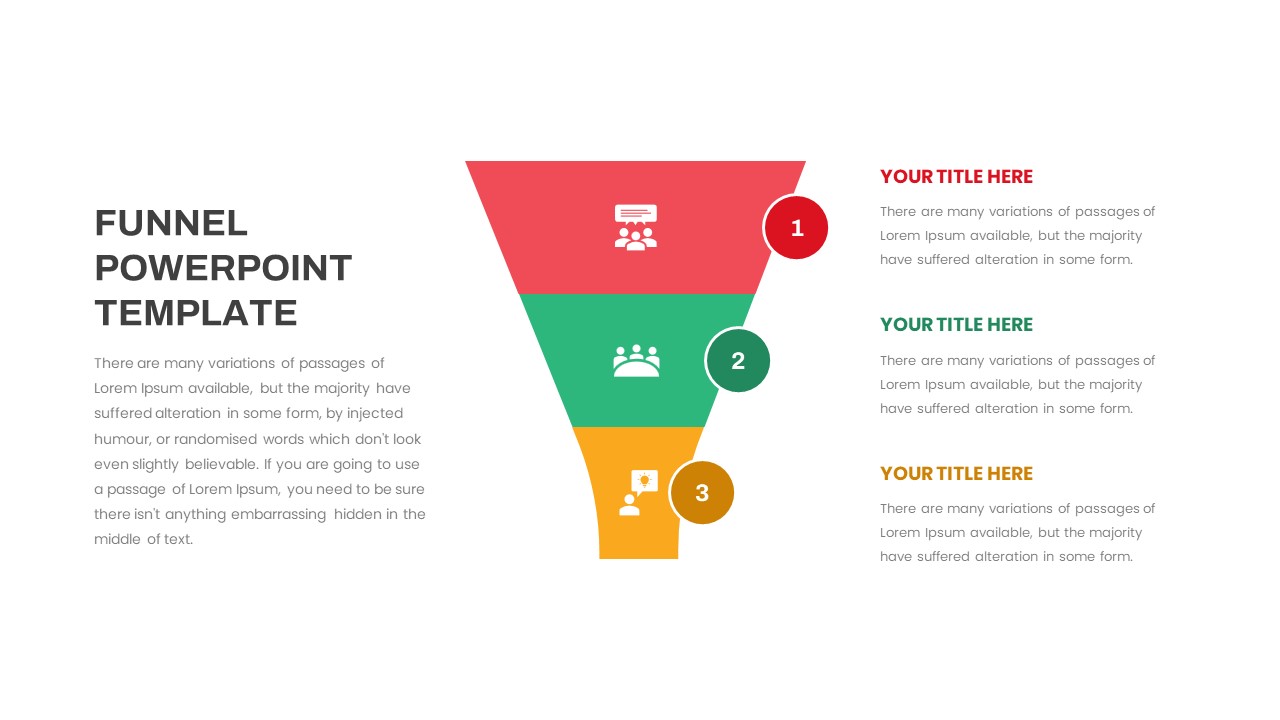
Free Funnel PowerPoint Template
Free PowerPoint Templates
Free
-
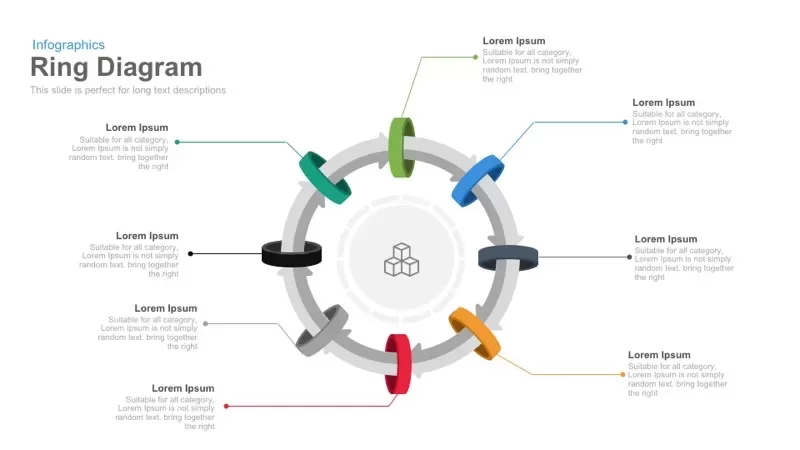
8-Steps Circular Ring PowerPoint Template and Keynote Slide
Circular Diagrams
Premium
-

3D Funnel PowerPoint Template Animated
Funnel Diagrams
Free
-

Sales Process Workflow Funnel Diagram PowerPoint Template and Keynote Slide
Funnel Diagrams
Premium
-

Customer Journey PowerPoint Template and Keynote Slide
Infographic
Premium
-
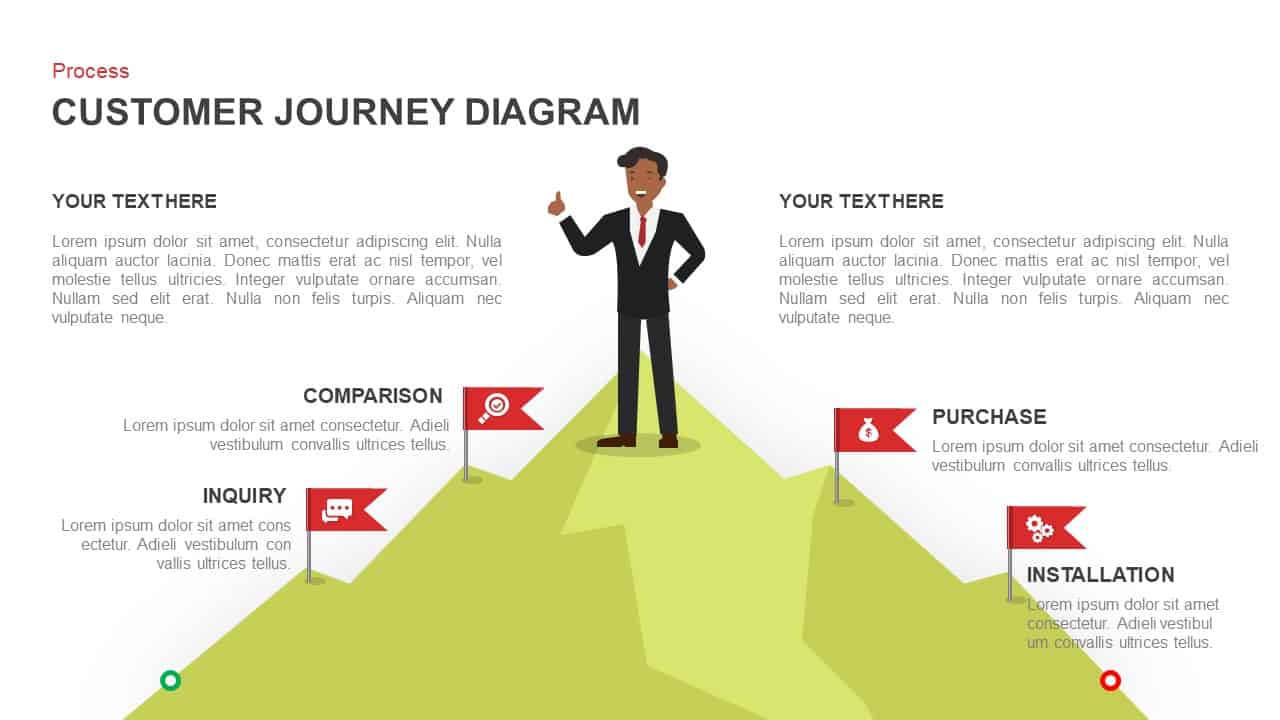
Customer Journey Diagram PowerPoint Template and Keynote Slide
Business Models
Premium
-
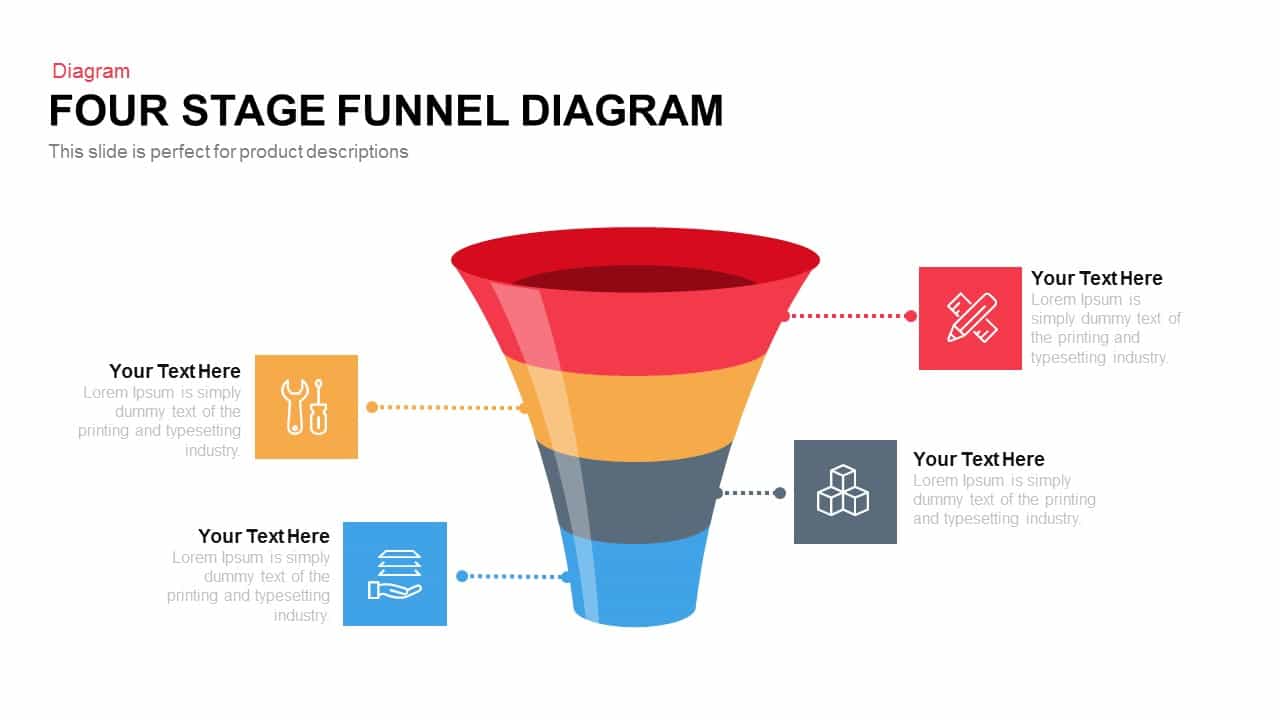
4 and 5 Stage Funnel Diagram PowerPoint Template and Keynote
Funnel Diagrams
Premium
-

Octagon Stage Process Flow Diagram Template for PowerPoint and Keynote Slide
Circular Diagrams
Premium
-
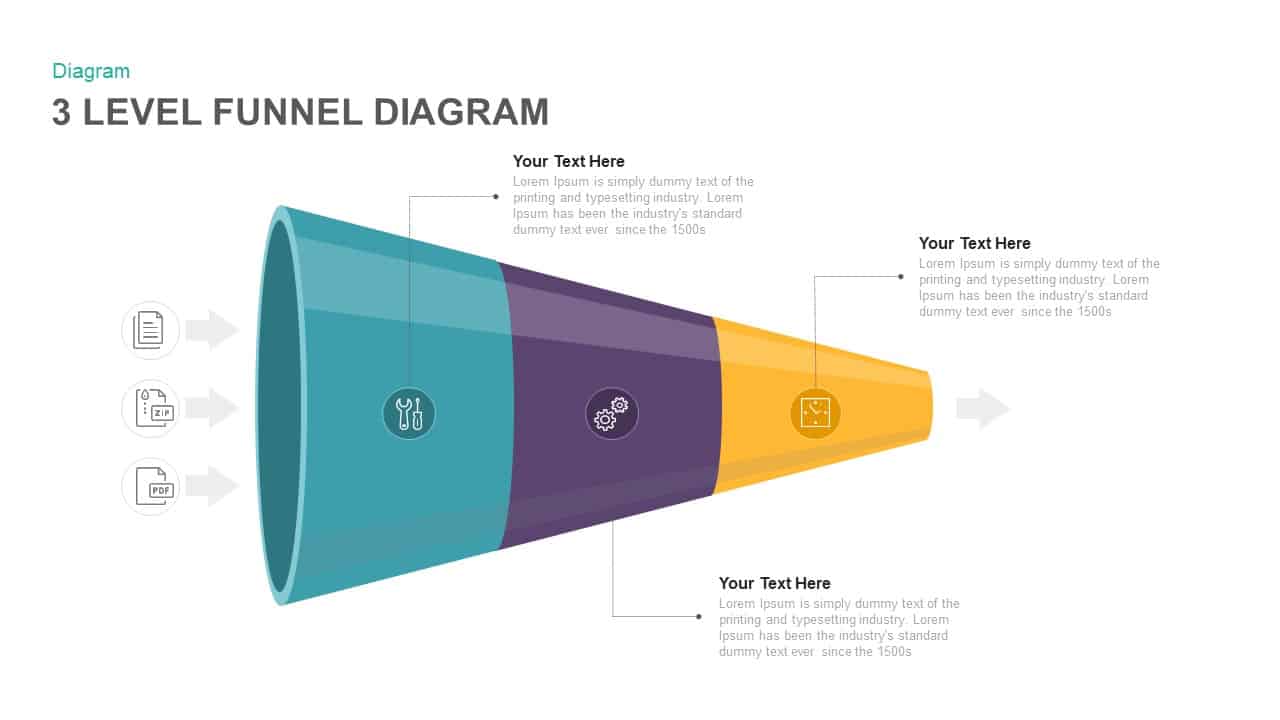
3 Level Funnel Diagram Template for PowerPoint & Keynote
Funnel Diagrams
Premium
-
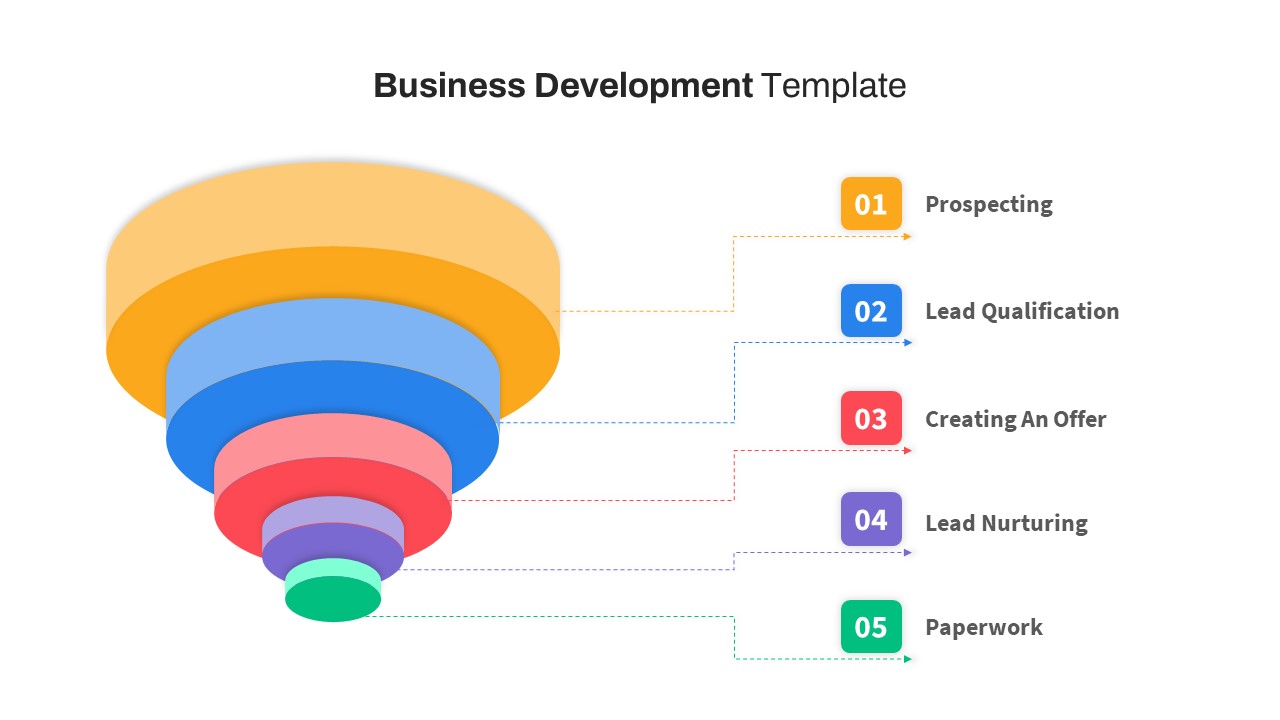
Free Business Development PowerPoint Template
Funnel Diagrams
Free
-
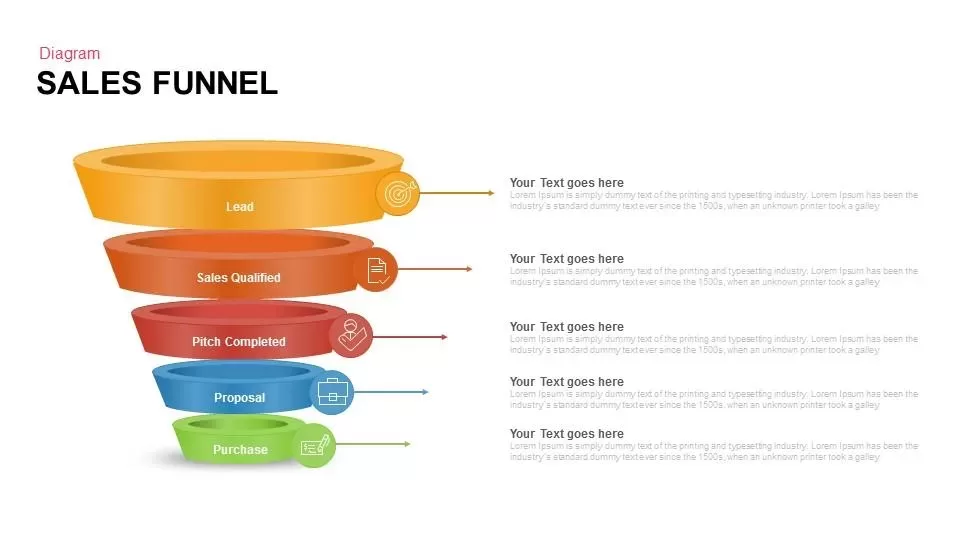
Sales funnel Keynote and Powerpoint Template
Funnel Diagrams
Premium
-

5 Stage Linear Process Flow Diagram Template
Process Flow Diagrams
Premium
-
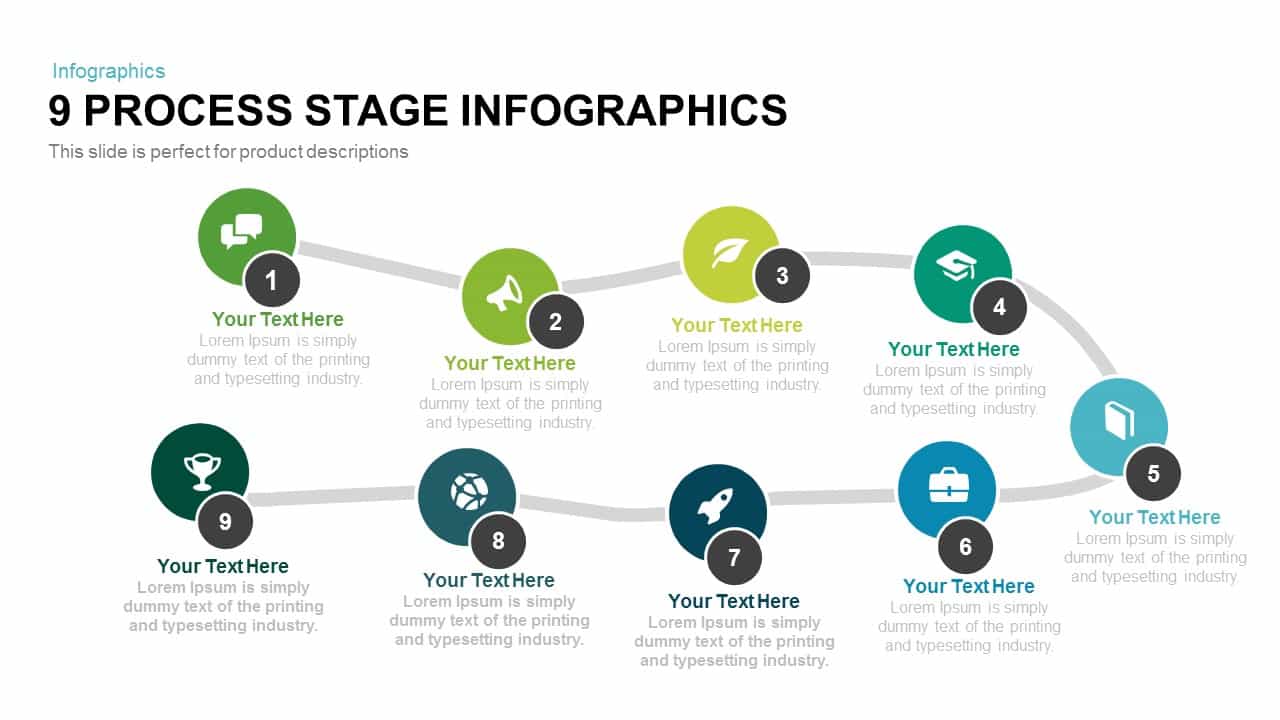
9 Process Stage Infographics PowerPoint Template and Keynote
Process Flow Diagrams
Premium
-
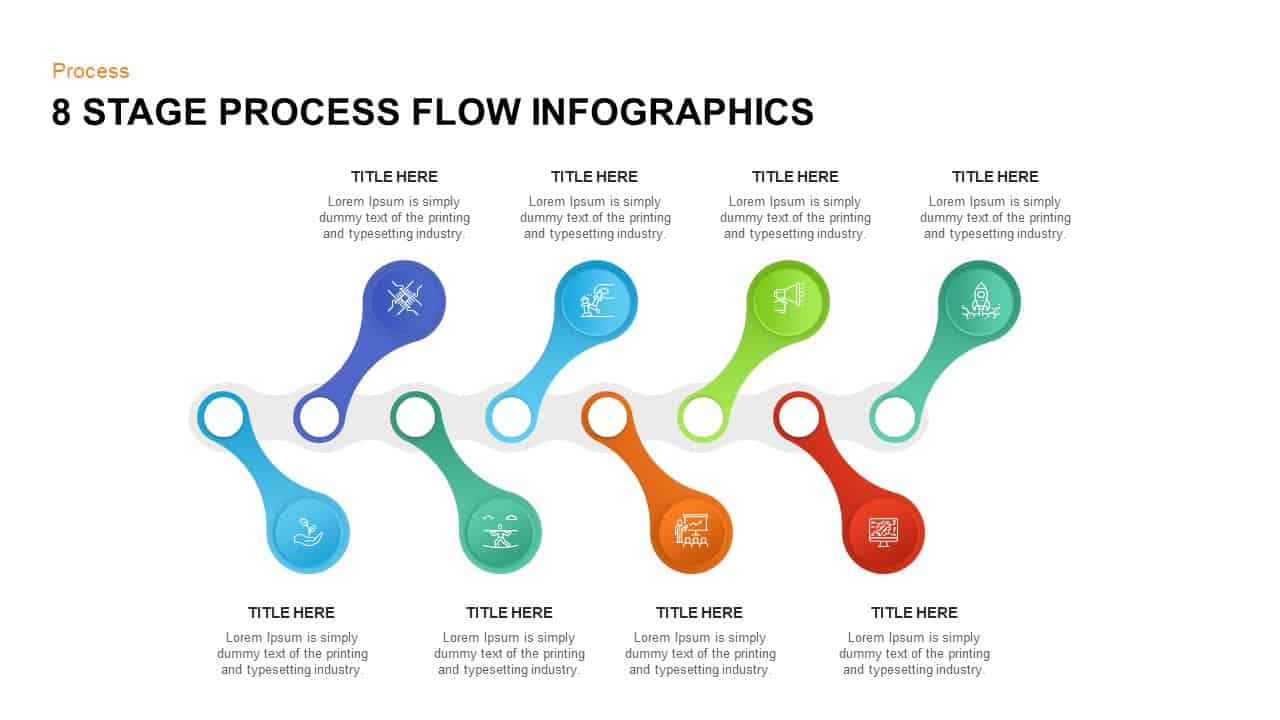
8 Stage Process Flow Infographic Template
Process Flow Diagrams
Premium
-
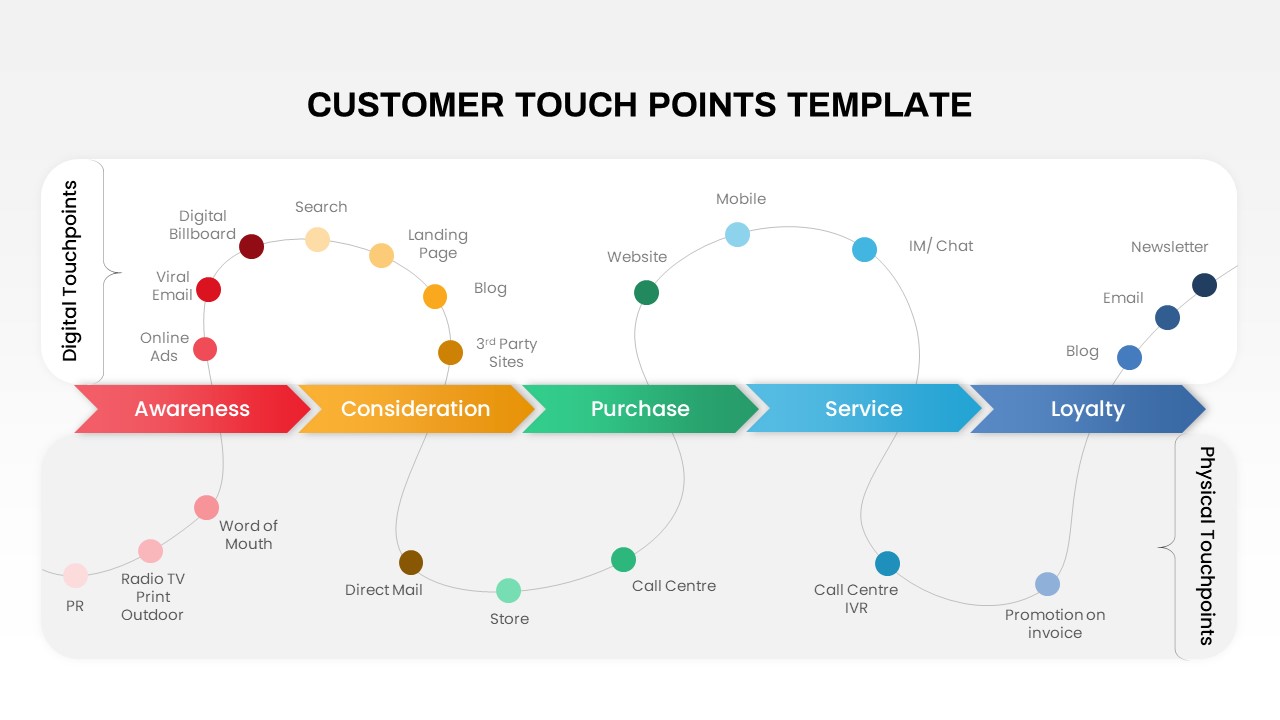
Customer Touchpoints PowerPoint Template
Infographic
Premium
-
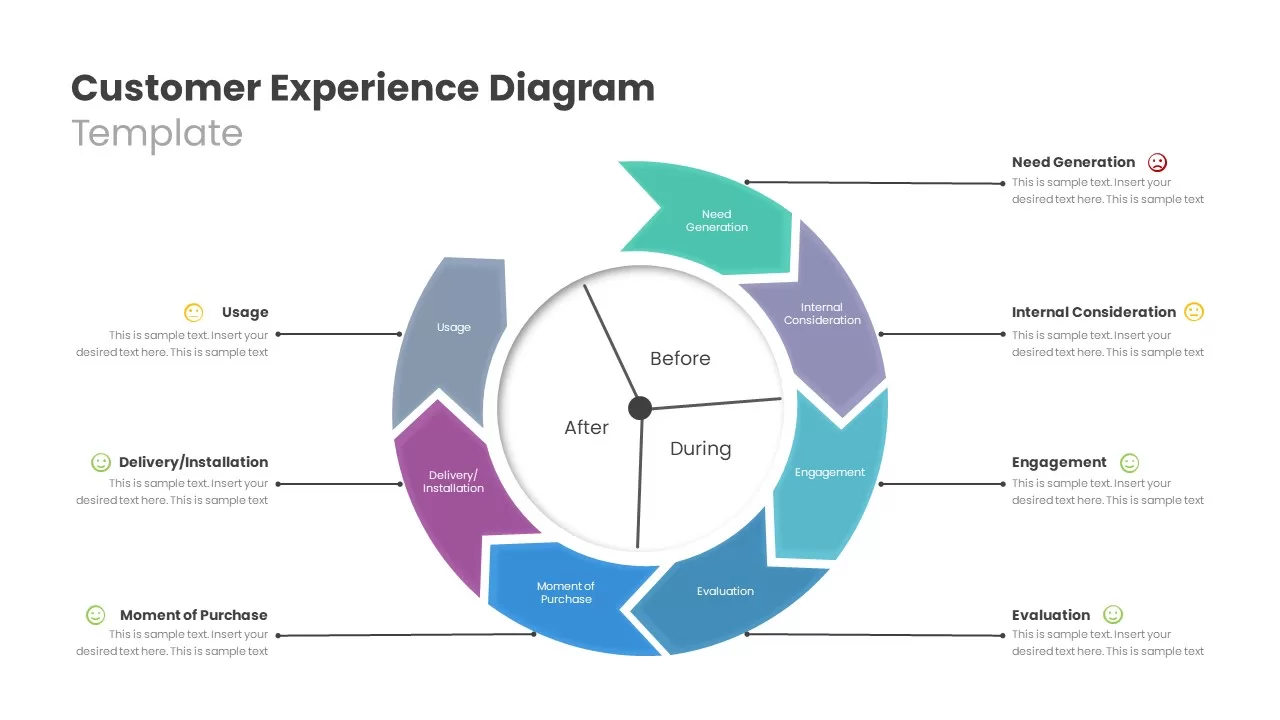
Customer Experience Template
PowerPoint Templates
Premium
-
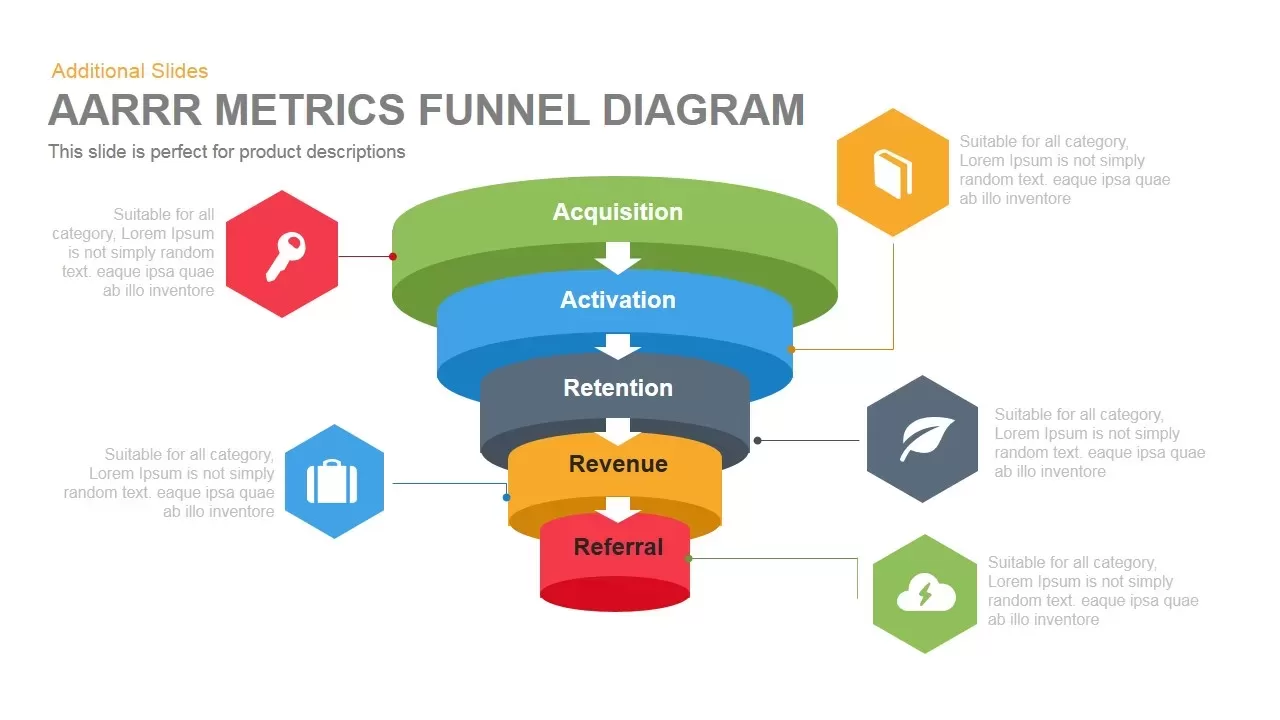
AARRR Metrics Funnel Diagram Template for PowerPoint and Keynote
Business Models
Premium
-
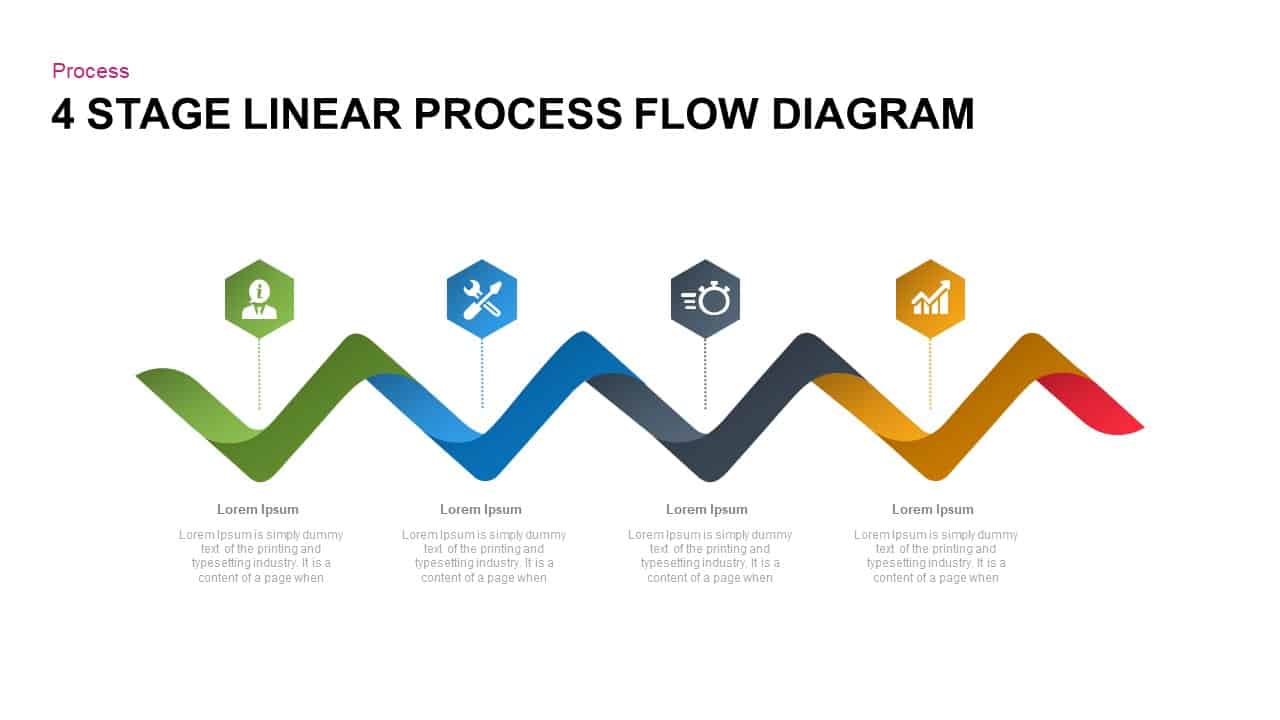
4 Steps Linear Process Flow Diagram Template for PowerPoint
Process Flow Diagrams
Premium
-

Digital Marketing Templates
Infographic
Premium
-
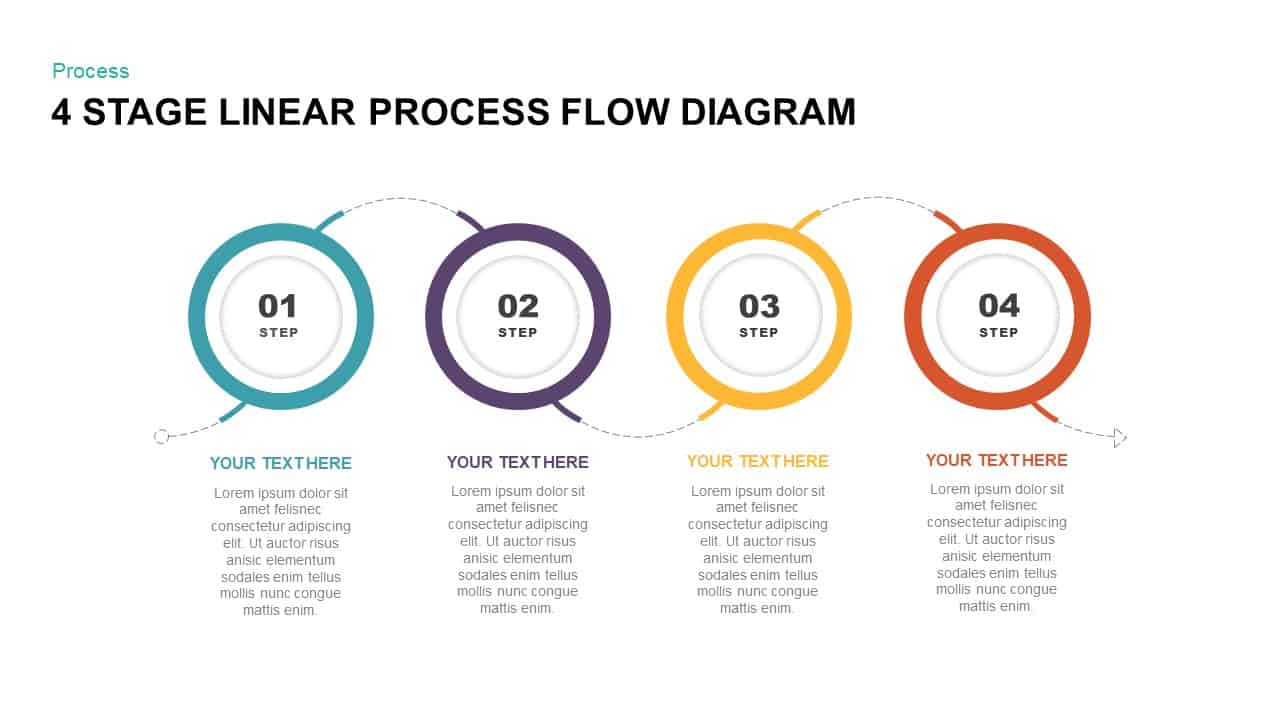
4 Stage Linear Process Flow Diagram PowerPoint Template & Keynote Template
Diagrams
Premium
-

4 Stage Linear Process Flow Diagram PowerPoint Template & Keynote
Process Flow Diagrams
Premium
-
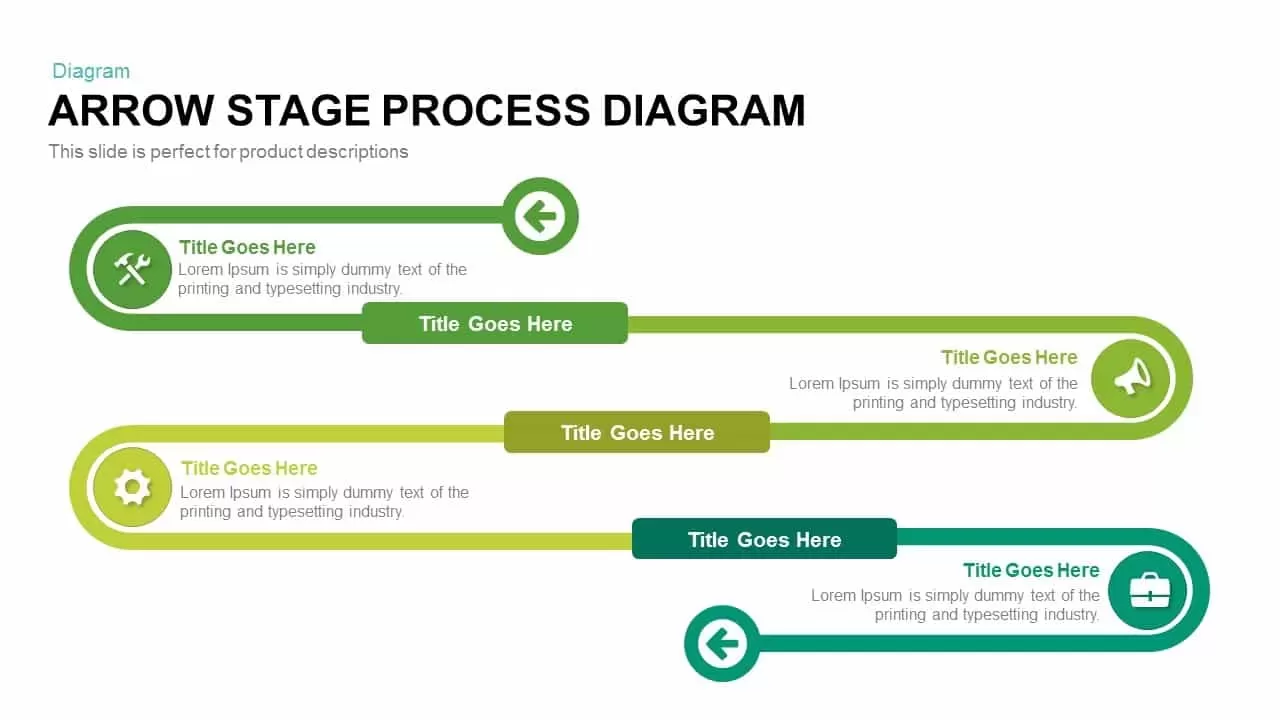
Arrow Stage Process Diagram PowerPoint Template and Keynote
Timeline PowerPoint Template
Premium
-

Six Circle Process Diagram Template
PowerPoint Templates
Premium
-
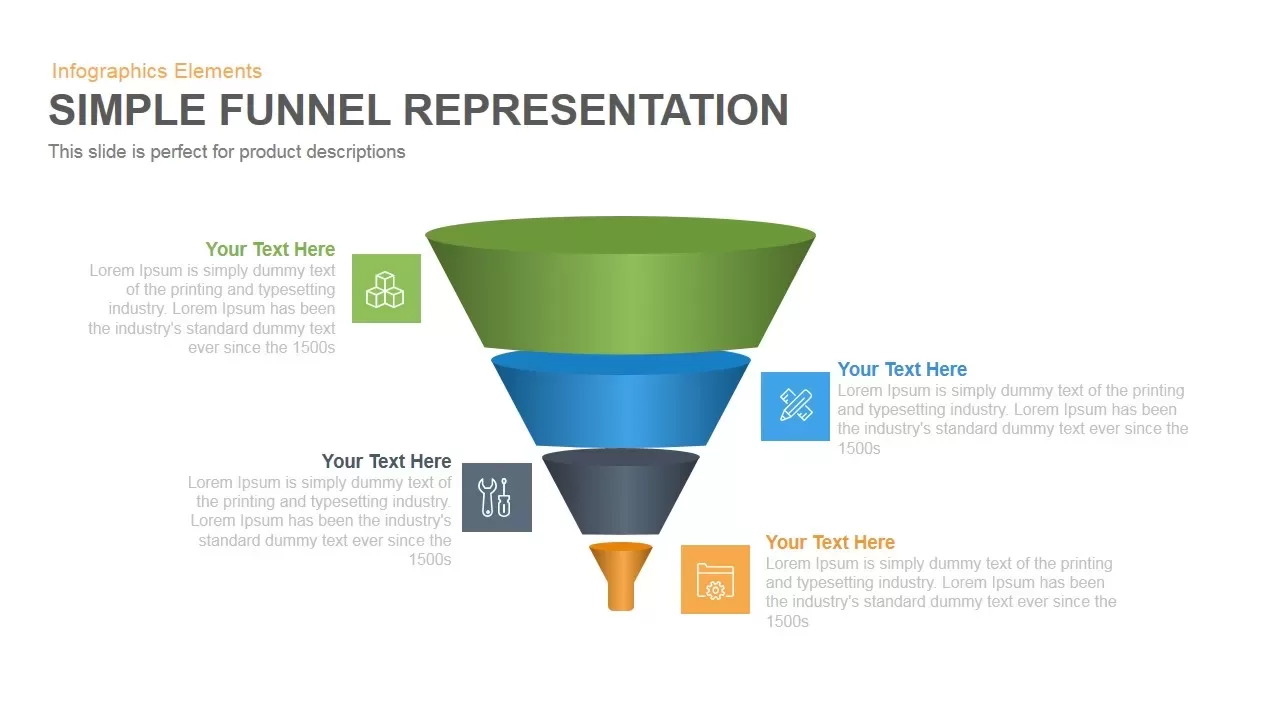
Simple Representation Funnel PowerPoint Template and Keynote Slide
Funnel Diagrams
Premium
-

5 Stage Linear Process Flow Diagram Template for PowerPoint and Keynote
Process Flow Diagrams
Premium
-
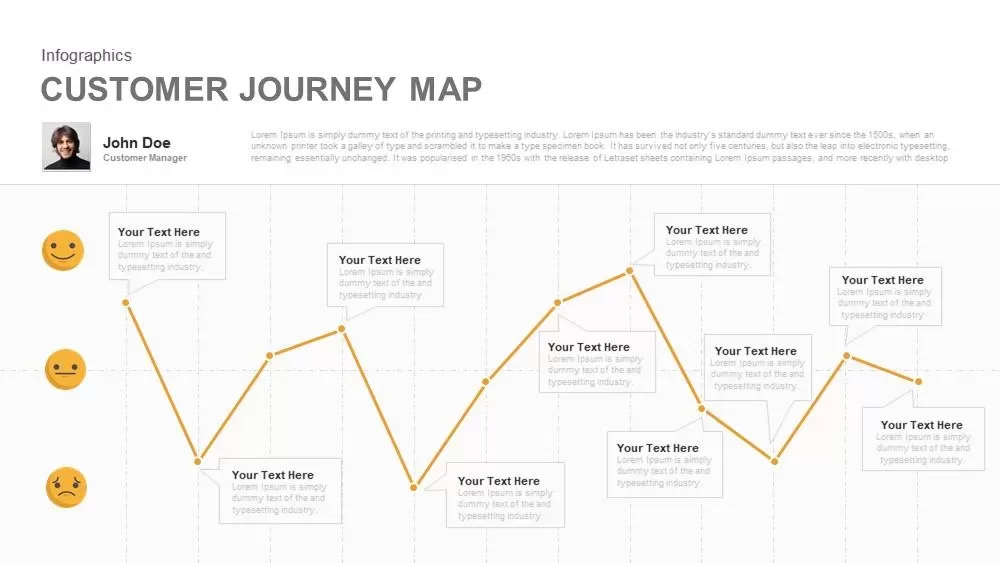
Customer Journey Map Template for PowerPoint and Keynote
Business Models
Premium
-
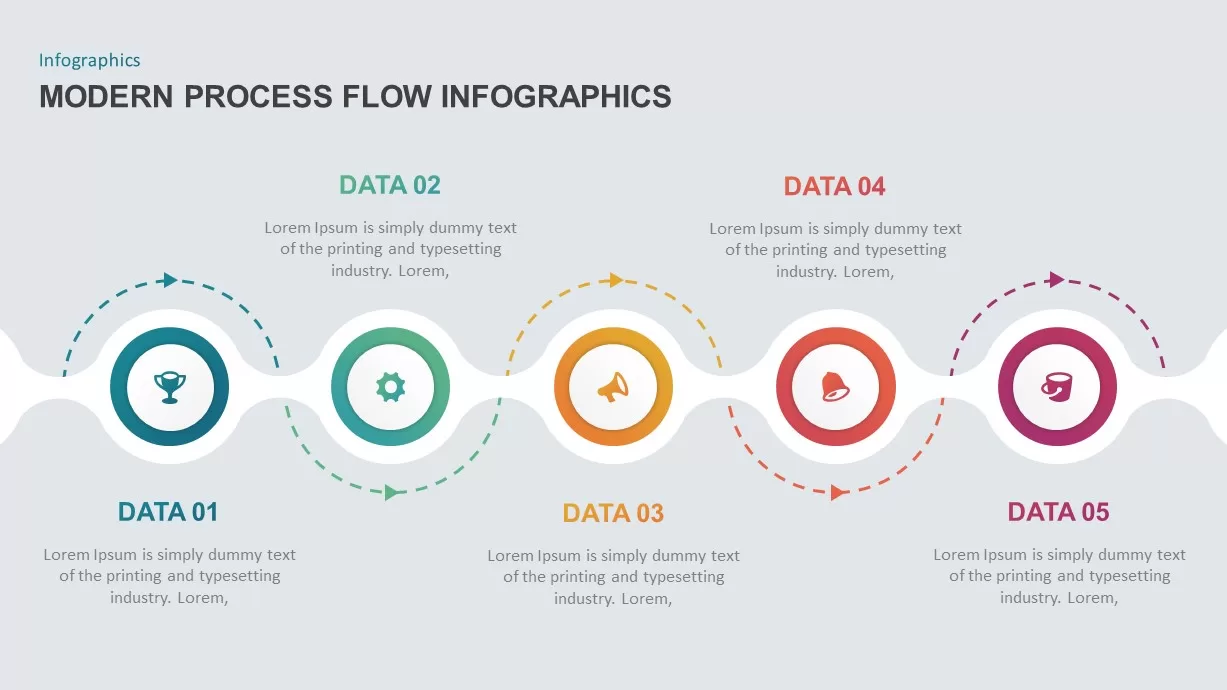
Modern Process Flow Infographic Template
Process Flow Diagrams
Premium
-
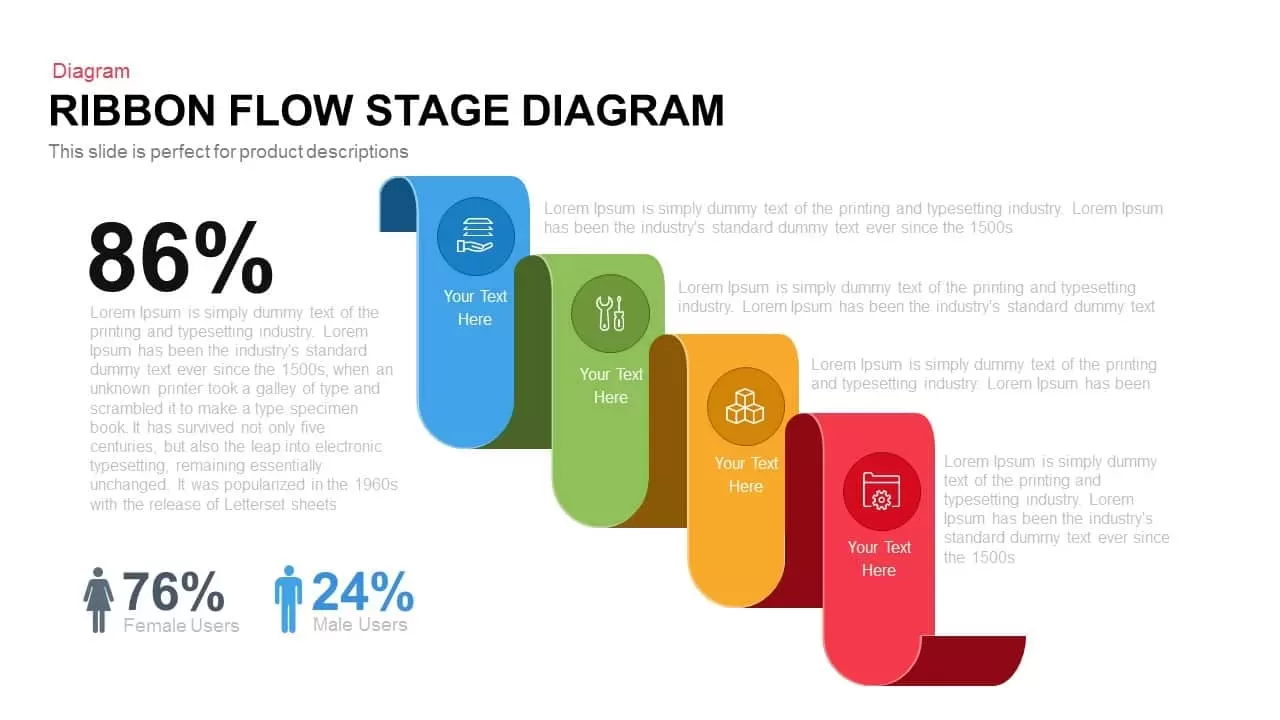
Flow Stage Ribbon Diagram PowerPoint Template and Keynote Slide
Business Models
Premium
-
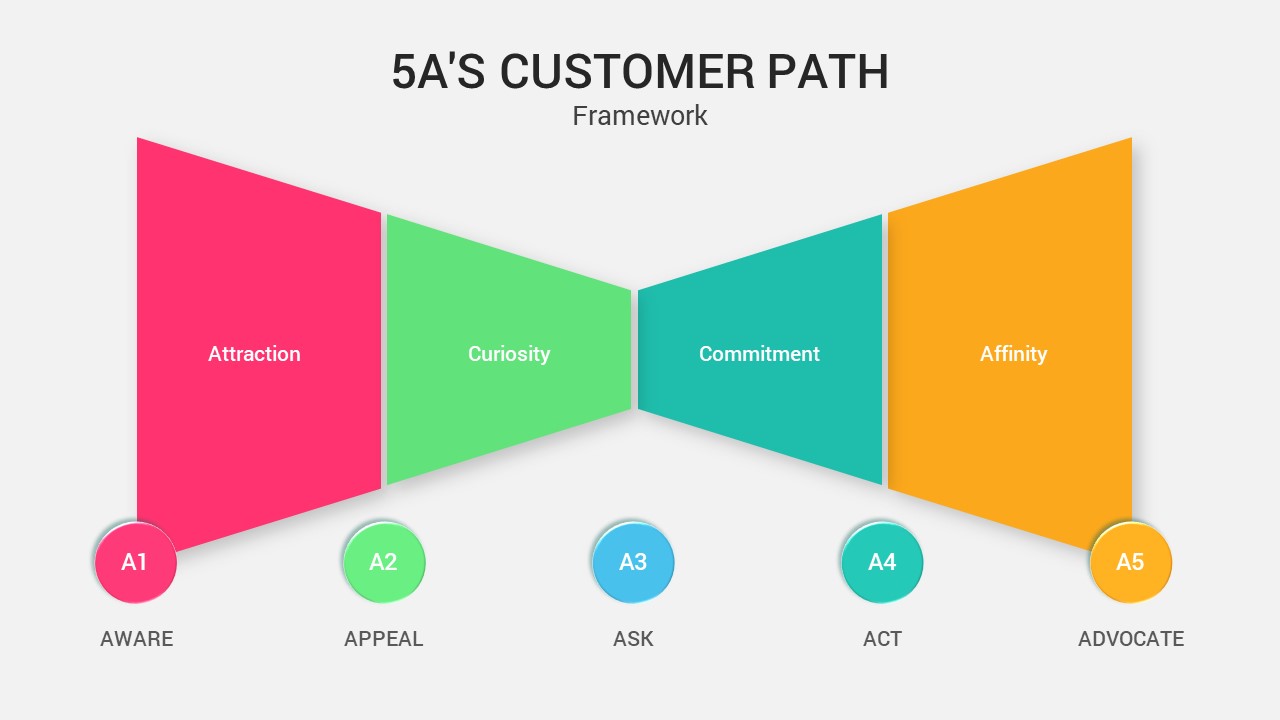
5A’s Customer Path PowerPoint Template
PowerPoint Templates
Premium
-
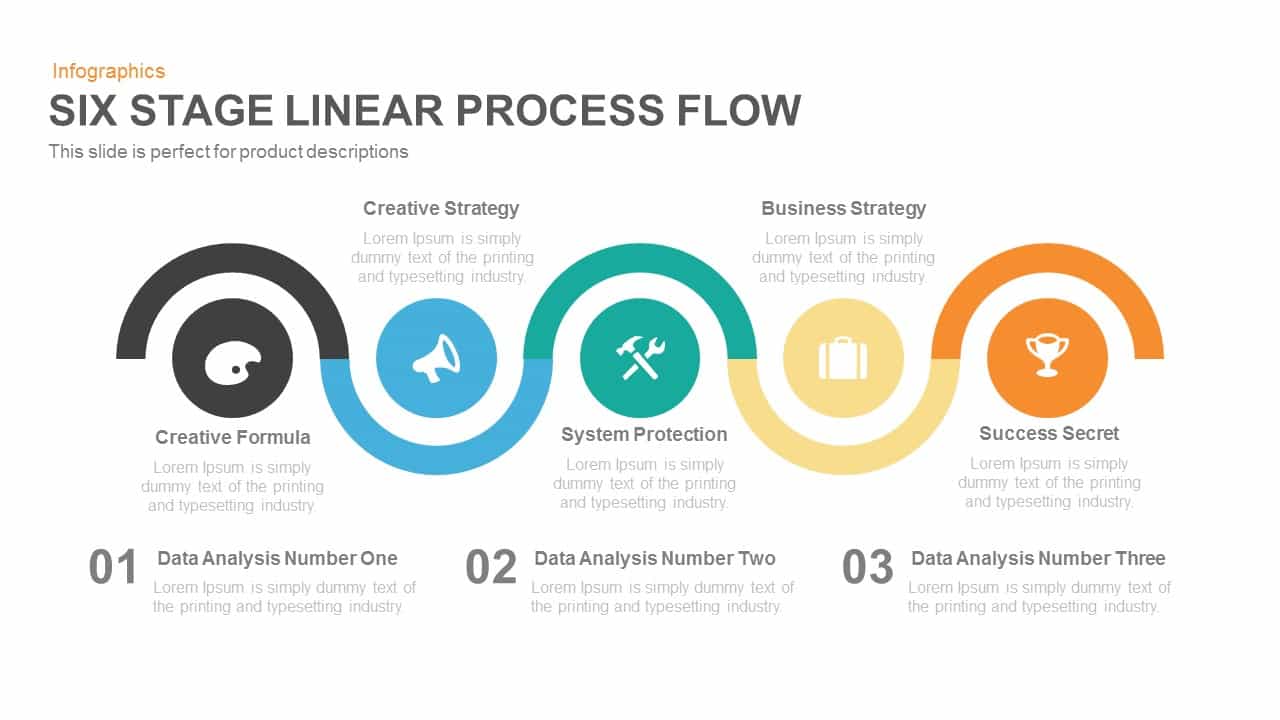
5 Stage Linear Process Flow Template for PowerPoint and Keynote Presentation
Business Models
Premium
-
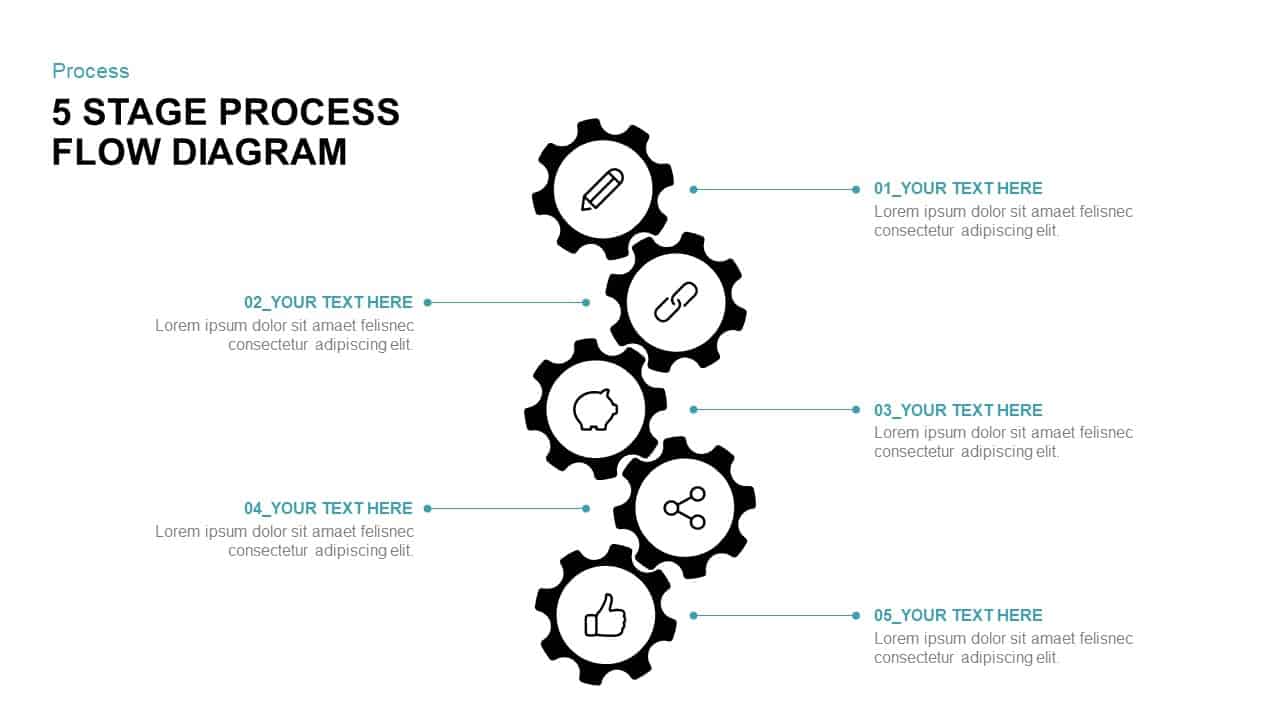
5 Stage Process Flow Diagram for PowerPoint & Keynote
Process Flow Diagrams
Premium
-
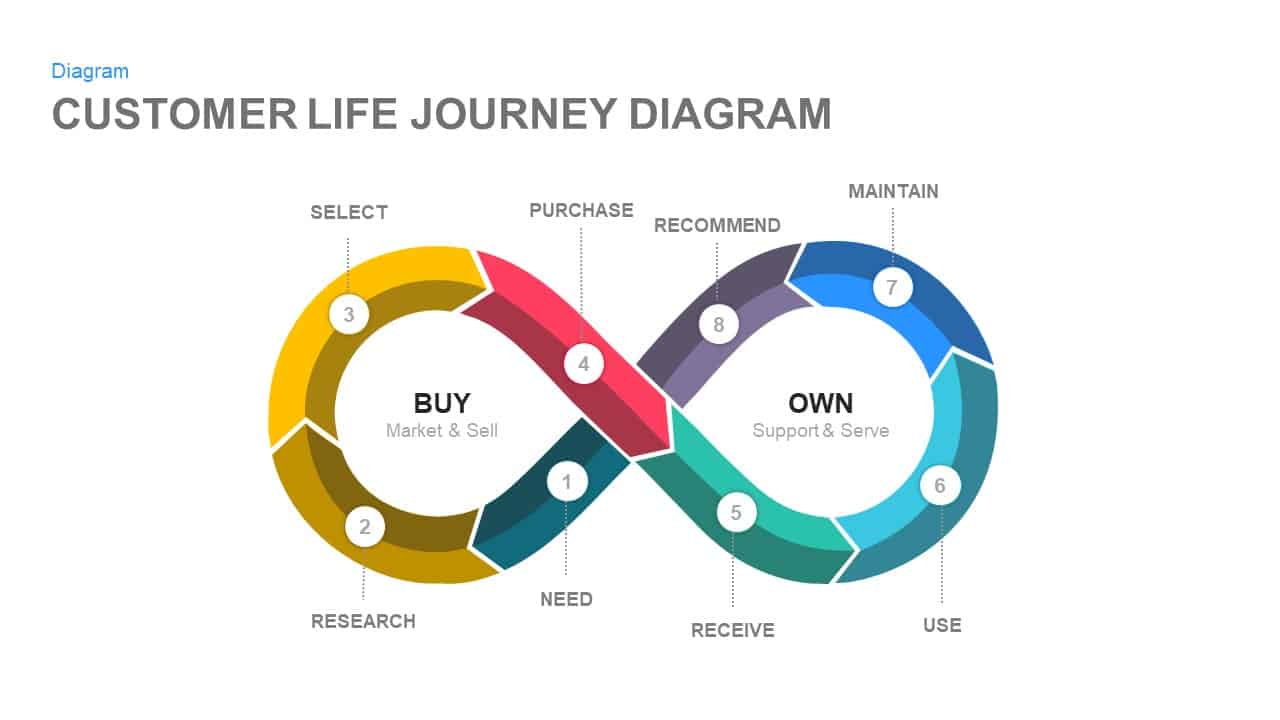
Customer Life Journey PowerPoint Diagram and Keynote Slide
PowerPoint Templates
Premium
-
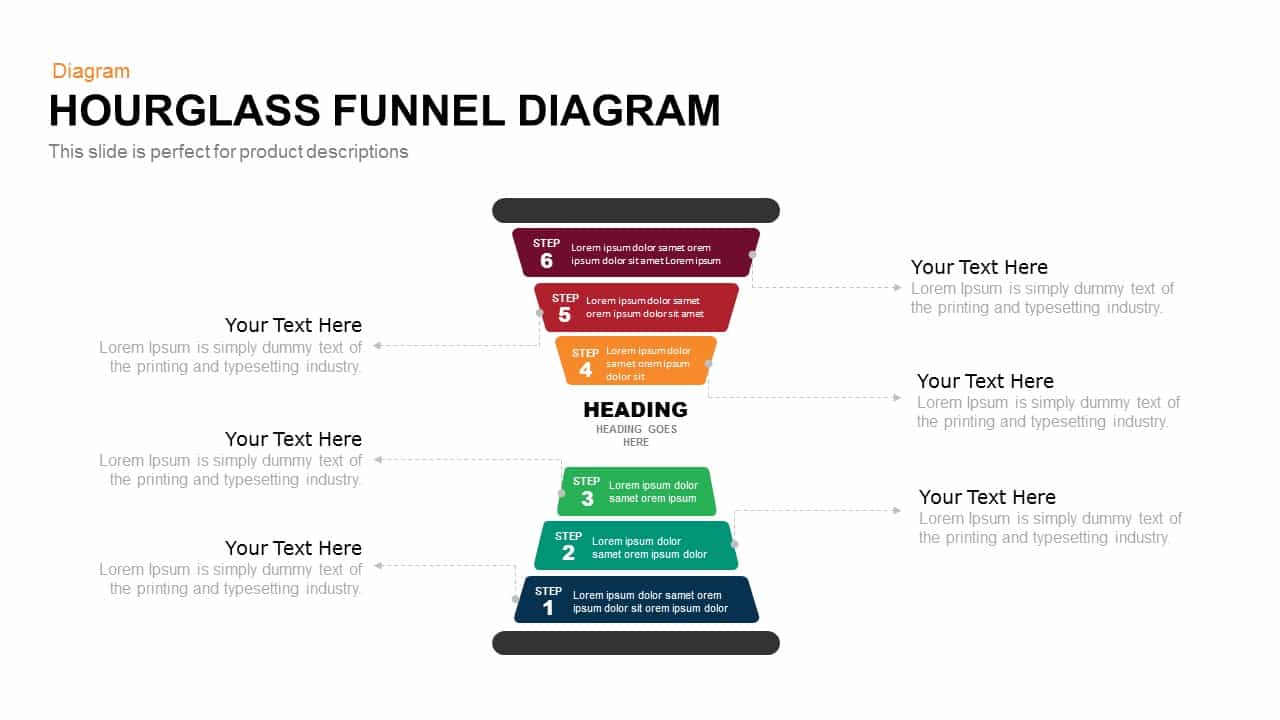
Hourglass Funnel Diagram Powerpoint and Keynote template
Funnel Diagrams
Premium
-

Eight Staged Process Flow Diagram PowerPoint Template and Keynote
Circular Diagrams
Premium
-
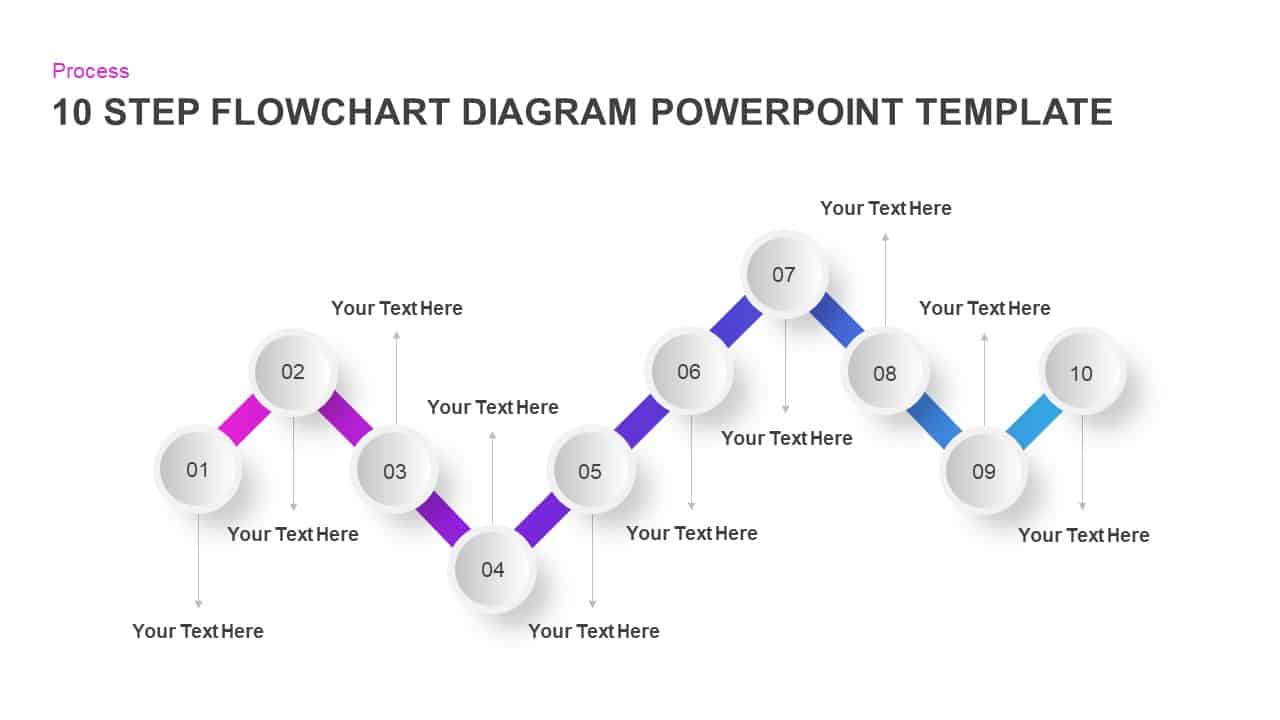
10 Step Flow Chart Diagram Template for PowerPoint and Keynote
Flow Charts
Premium
-
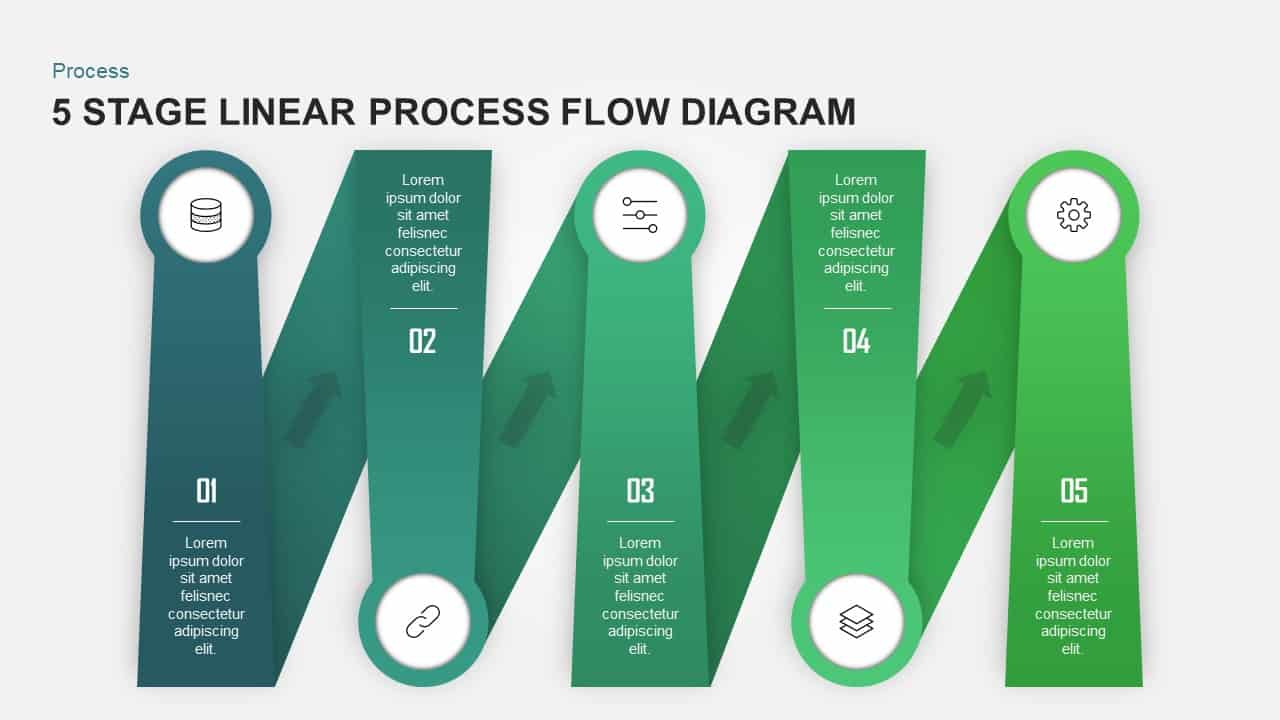
5 Stage Linear Process Flow Diagram for PowerPoint & Keynote
Process Flow Diagrams
Premium
-
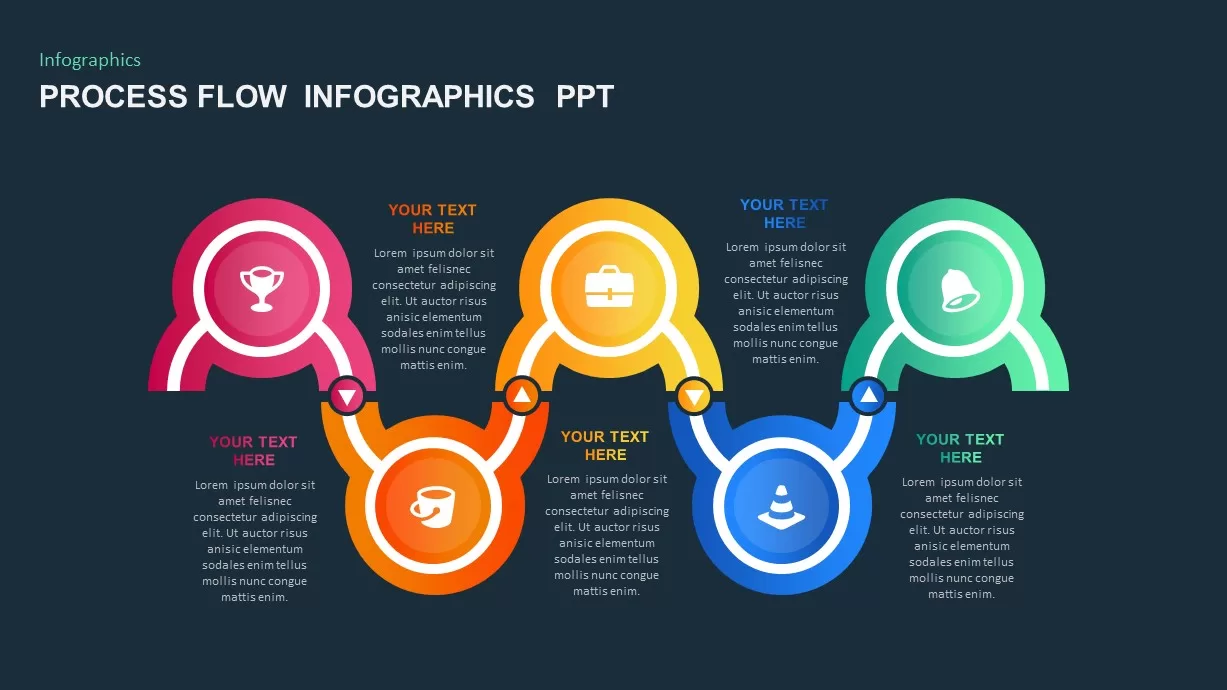
Process Flow Infographic Template
Process Flow Diagrams
Premium
-

Sales Process Improvement Template for PowerPoint & Keynote
Process Flow Diagrams
Premium
-

Linear Process Flow PowerPoint Template and Keynote slide
Arrow Diagrams
Premium
-
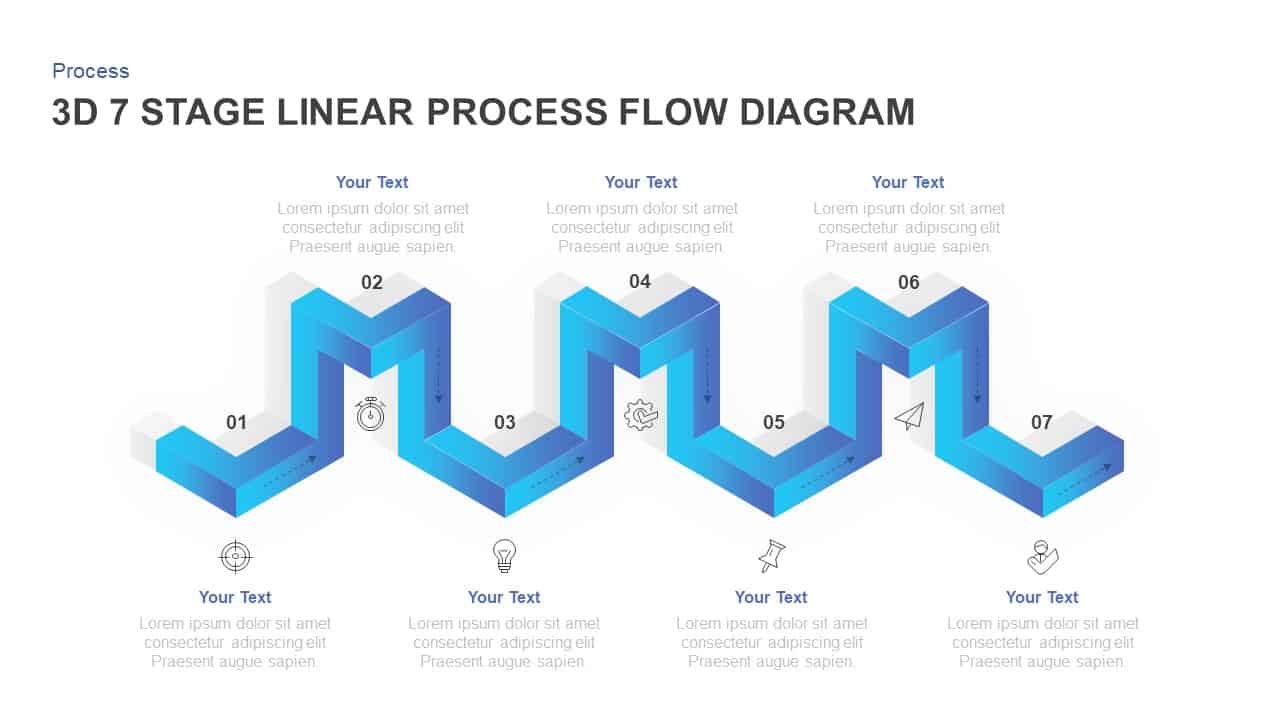
7 Stages Linear 3D Process Flow Diagram for PowerPoint & Keynote
Process Flow Diagrams
Premium
-
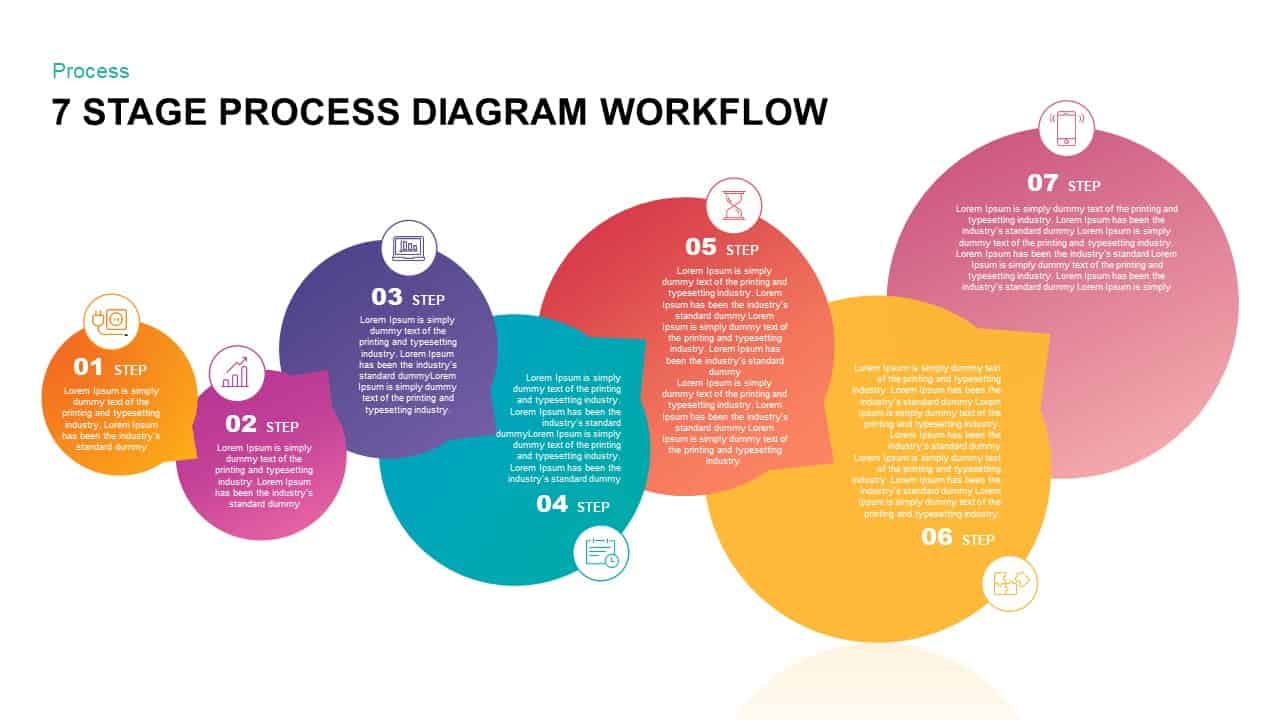
7 Stage Process Diagram Workflow PowerPoint Template & Keynote Presentation
Diagrams
Premium
-
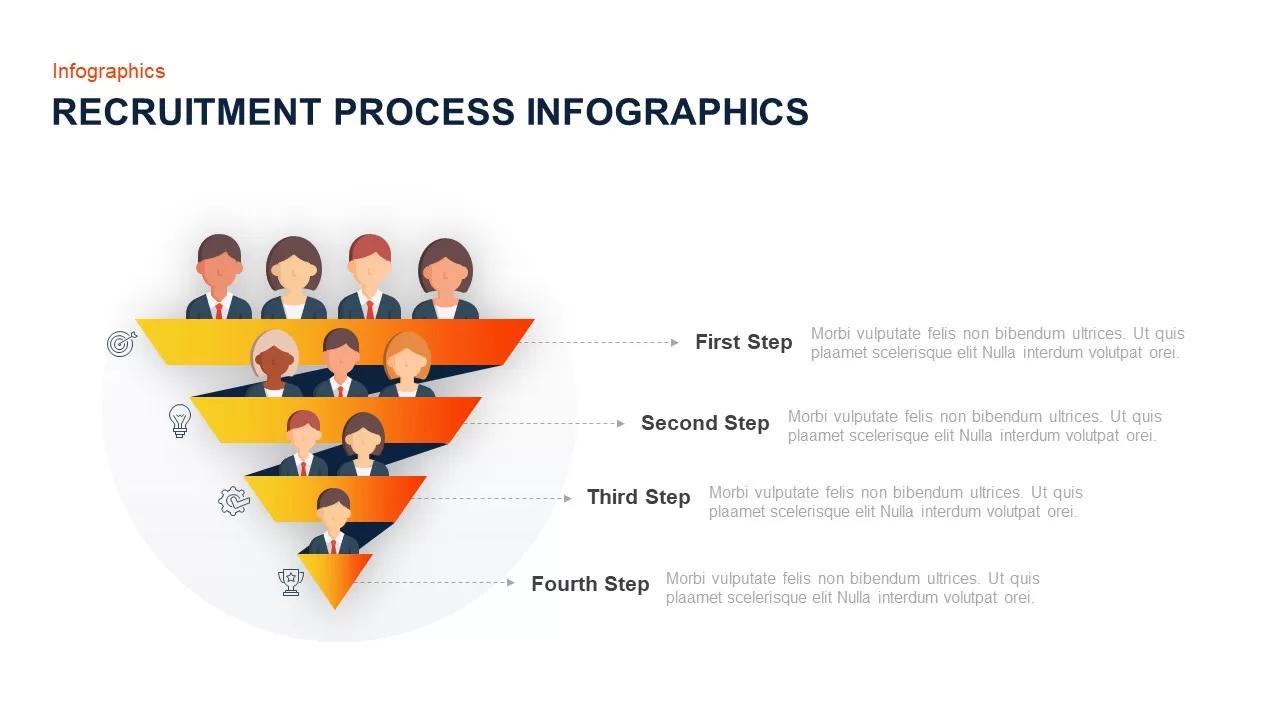
Recruitment Process Infographic PowerPoint Template & Keynote
Funnel Diagrams
Premium
-
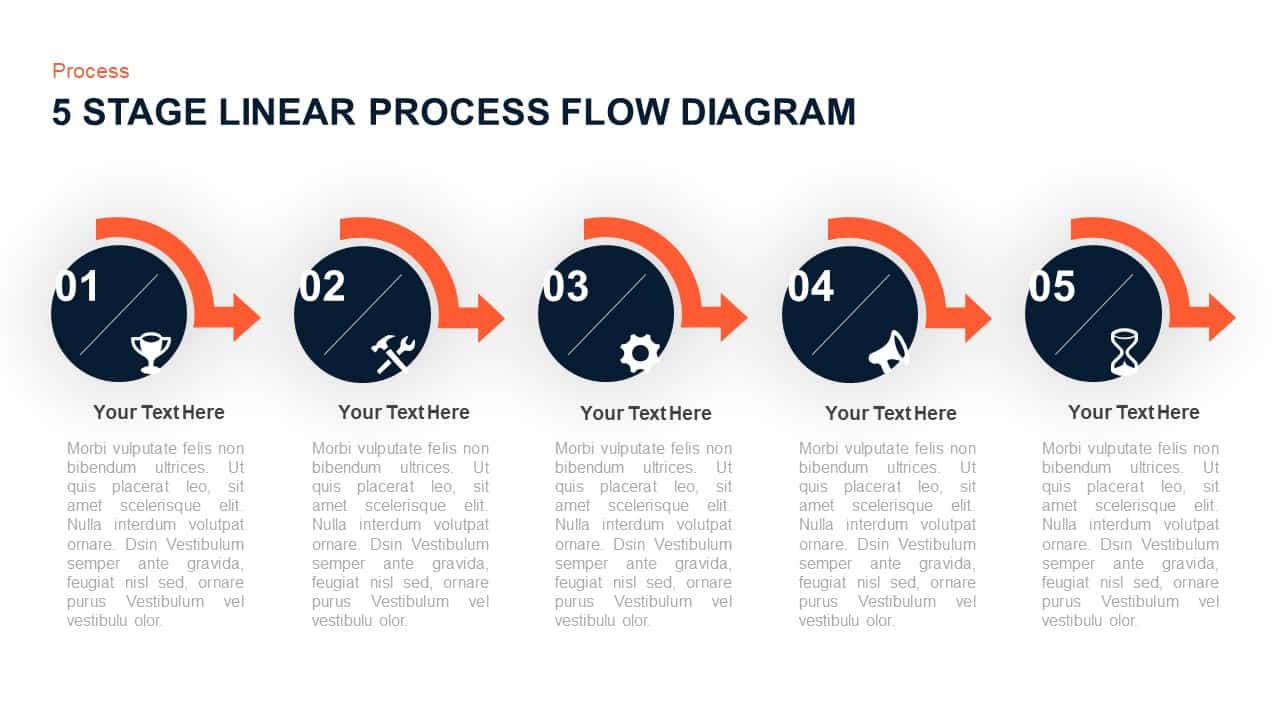
5 Stage Linear Process Flow Diagram Presentation Template
Process Flow Diagrams
Premium
-

6 Hexagon Stages Process Flow Diagram Template for PowerPoint and Keynote
Business Models
Premium
-

10 Stages Business Flow Process Diagram Template for PowerPoint and Keynote
Diagrams
Premium
-

5 Staged Process Diagram PowerPoint Template and Keynote Slide
Diagrams
Premium
-
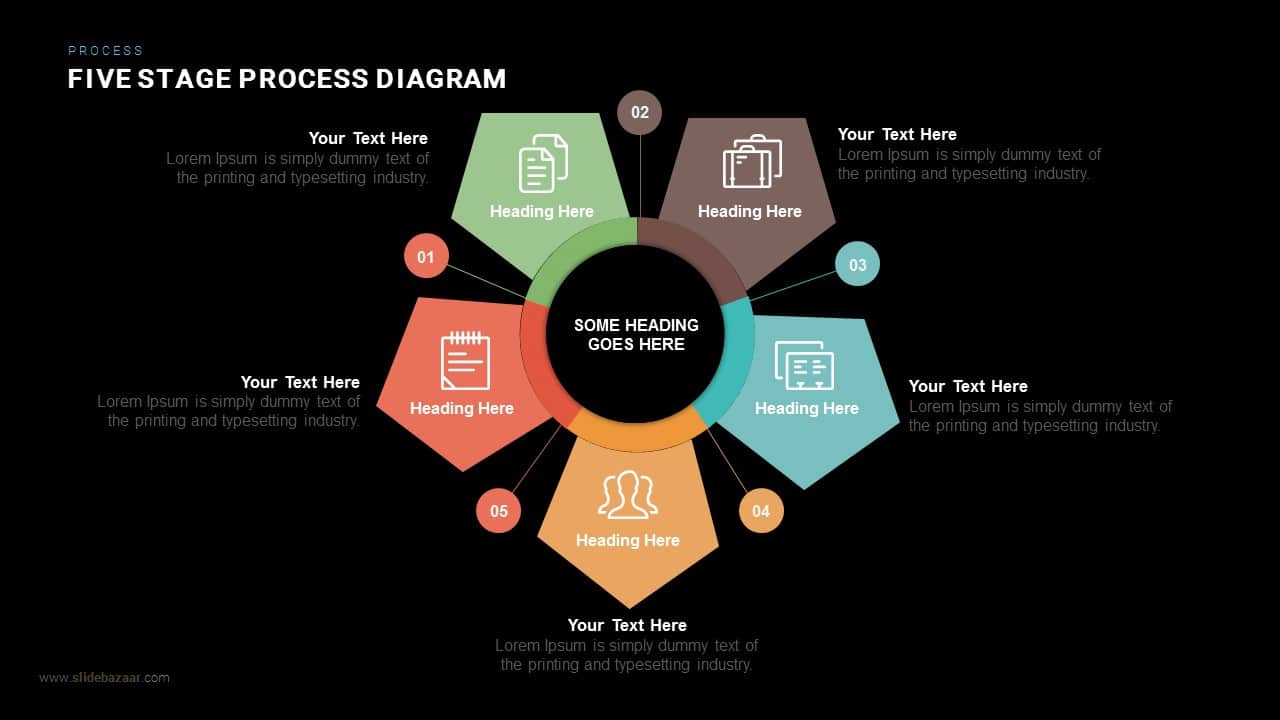
Five Stage Process Diagram PowerPoint Template and Keynote
Shapes
Premium
-
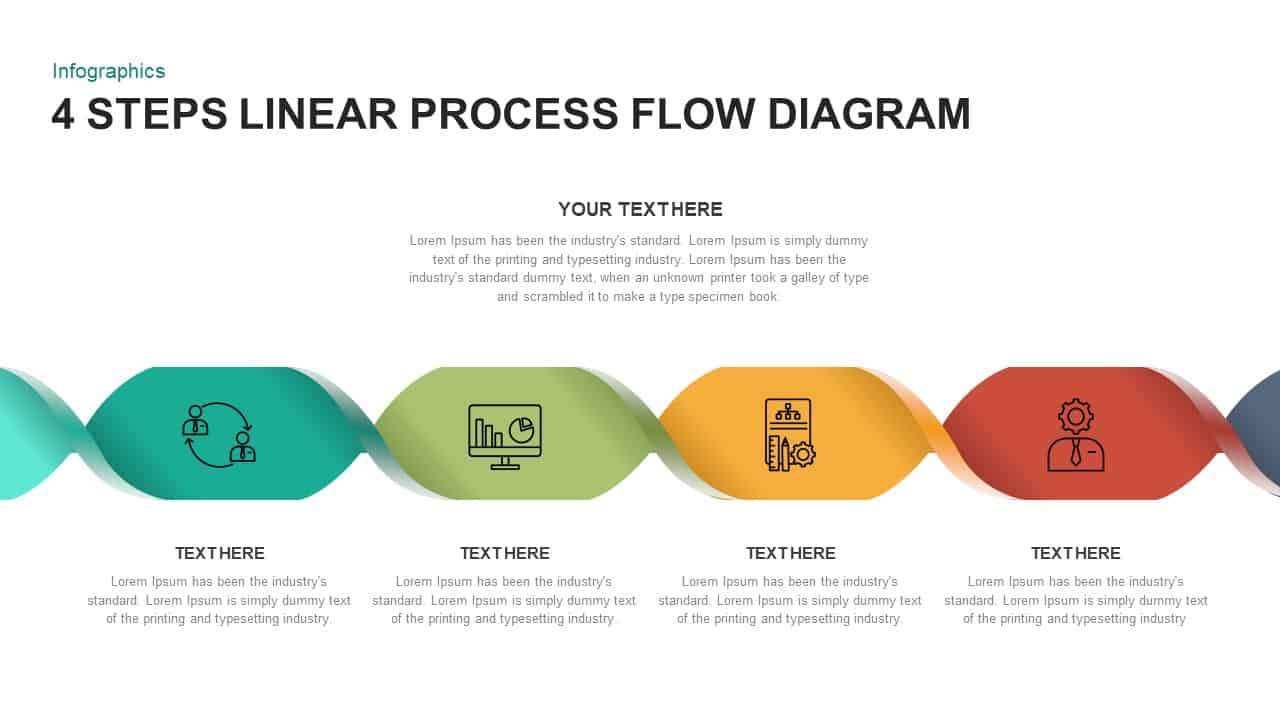
4 Steps Linear Process Flow Diagram
Process Flow Diagrams
Premium
-
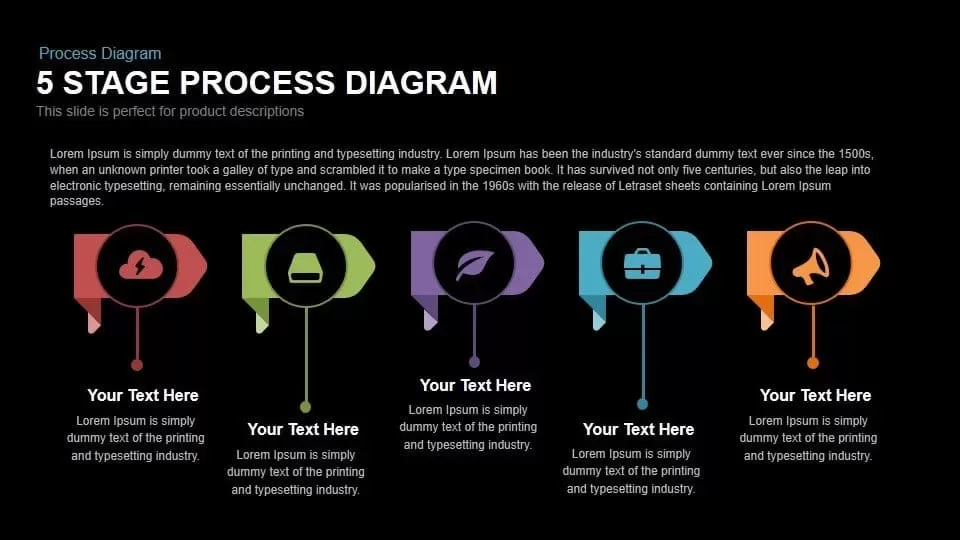
5 Stage Process Diagram PowerPoint Template and Keynote Slide
Diagrams
Premium
-
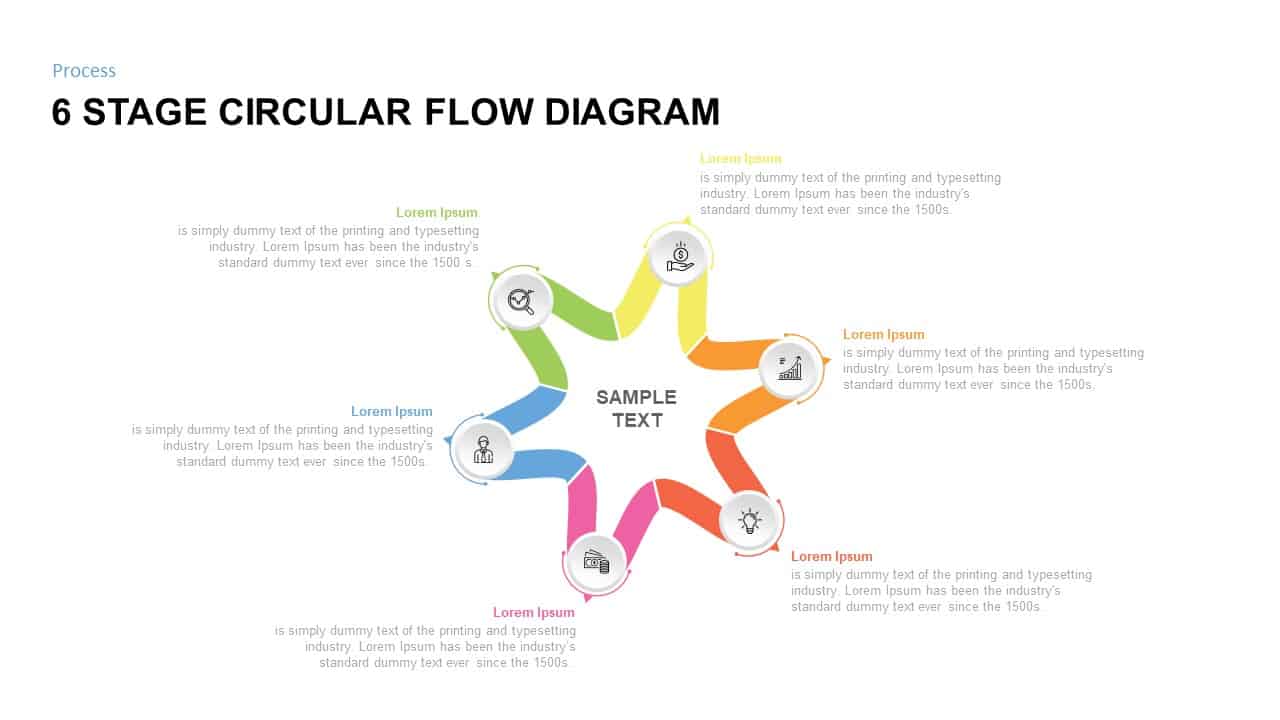
6 Stage Circular Flow diagram Template for PowerPoint
Circular Diagrams
Premium
-
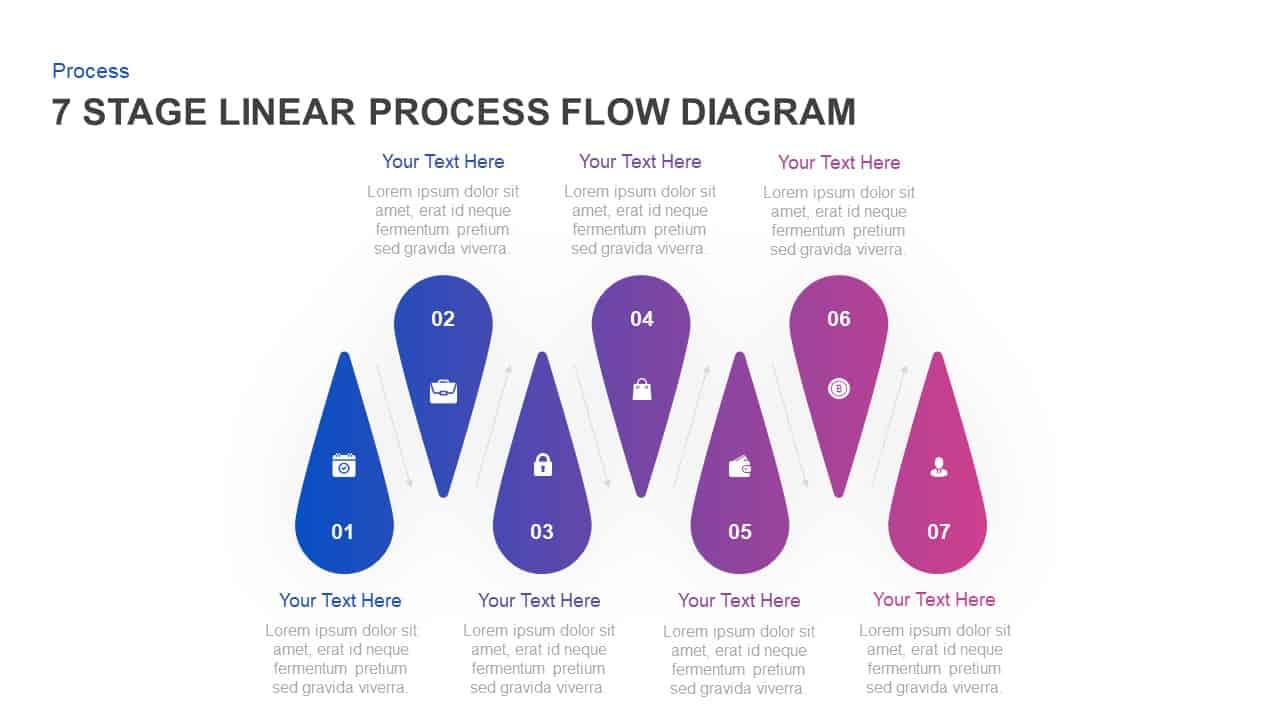
7 Stage Linear Process Flow Diagram Template for PowerPoint & Keynote
Process Flow Diagrams
Premium
-
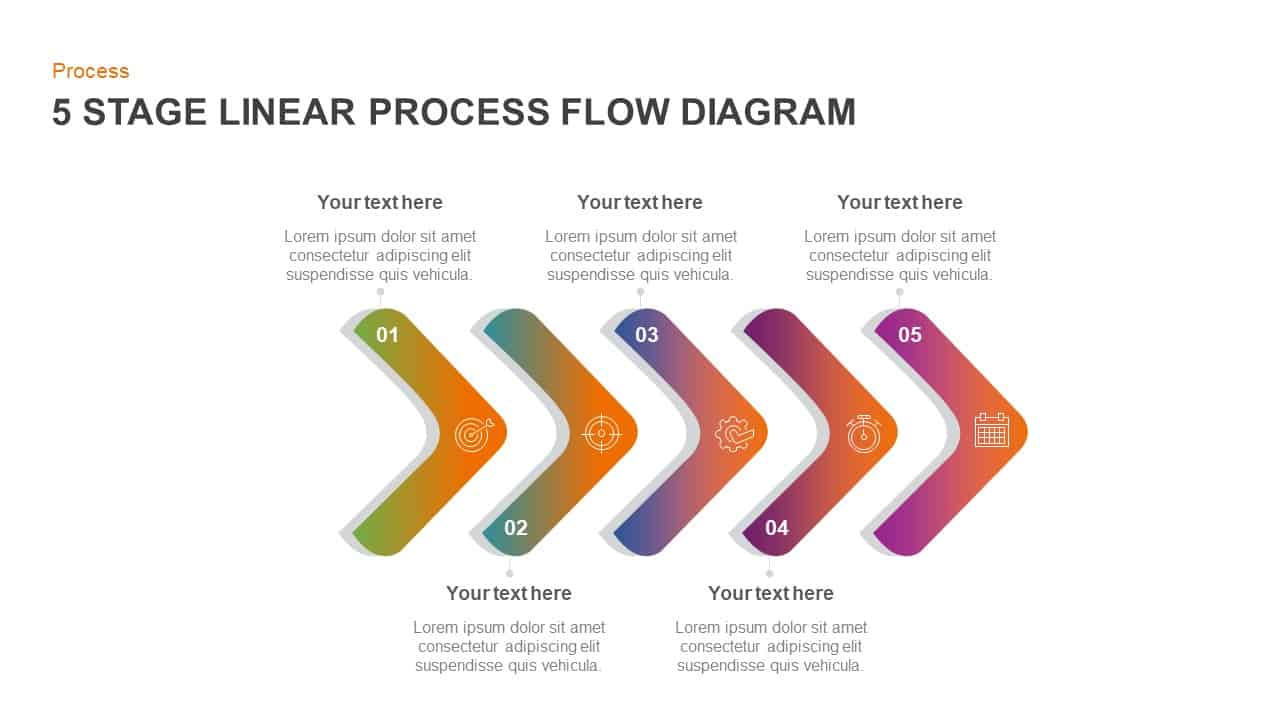
5 Stage Linear Process Flow Diagram for Business Presentation
Process Flow Diagrams
Premium
-

Data Flow PowerPoint Presentation Template
PowerPoint Templates
Premium
-
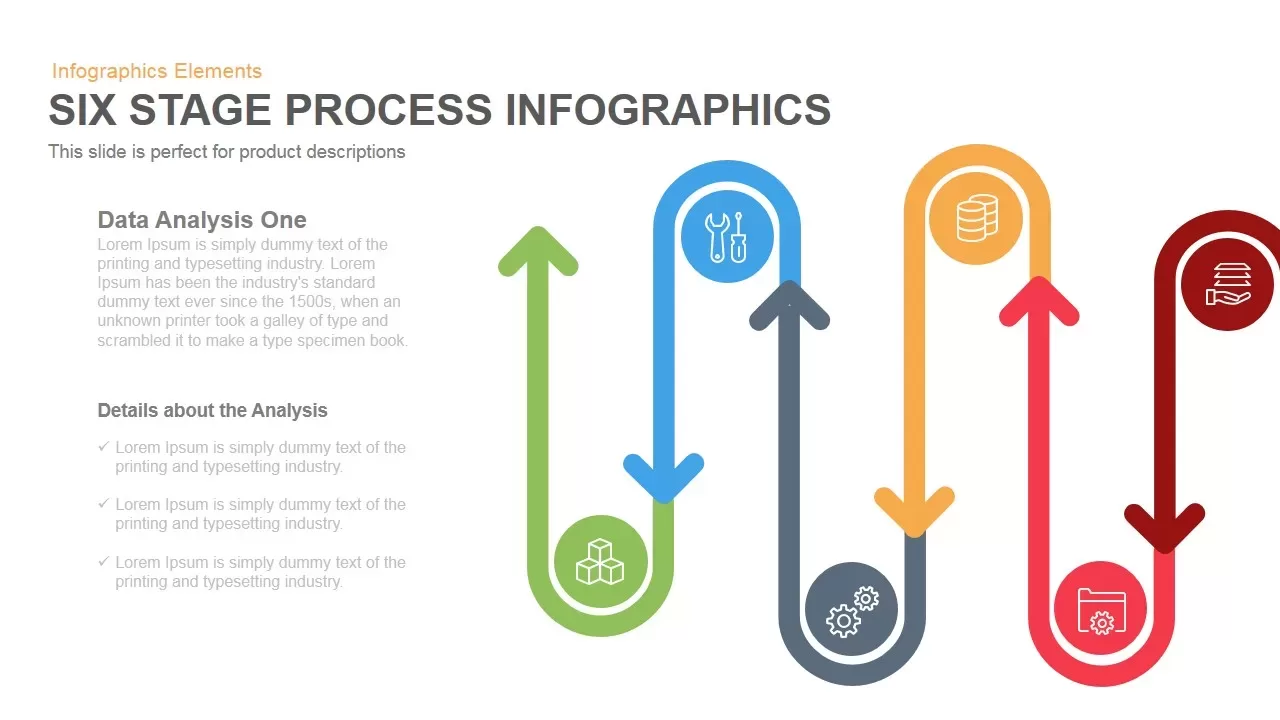
6 Stage Infographics Process PowerPoint Template and Keynote
Arrow Diagrams
Premium
-
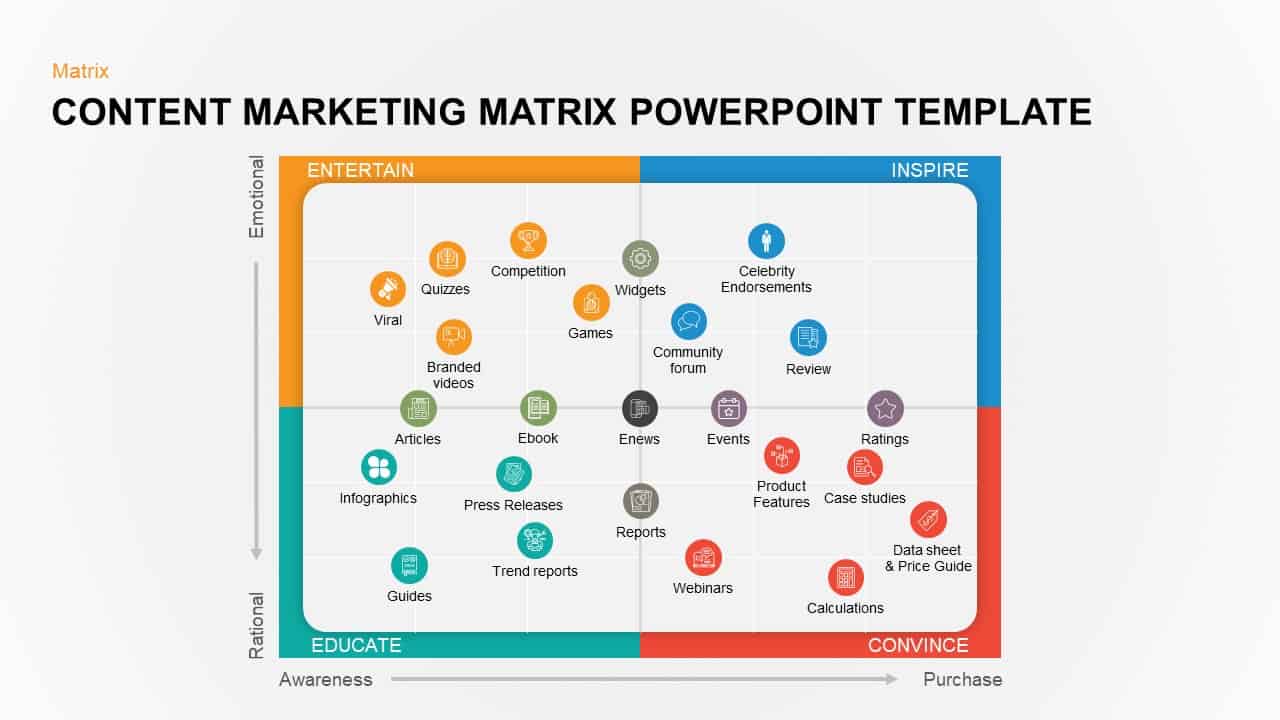
Content Marketing Matrix Template for PowerPoint & Keynote
Business Models
Premium















