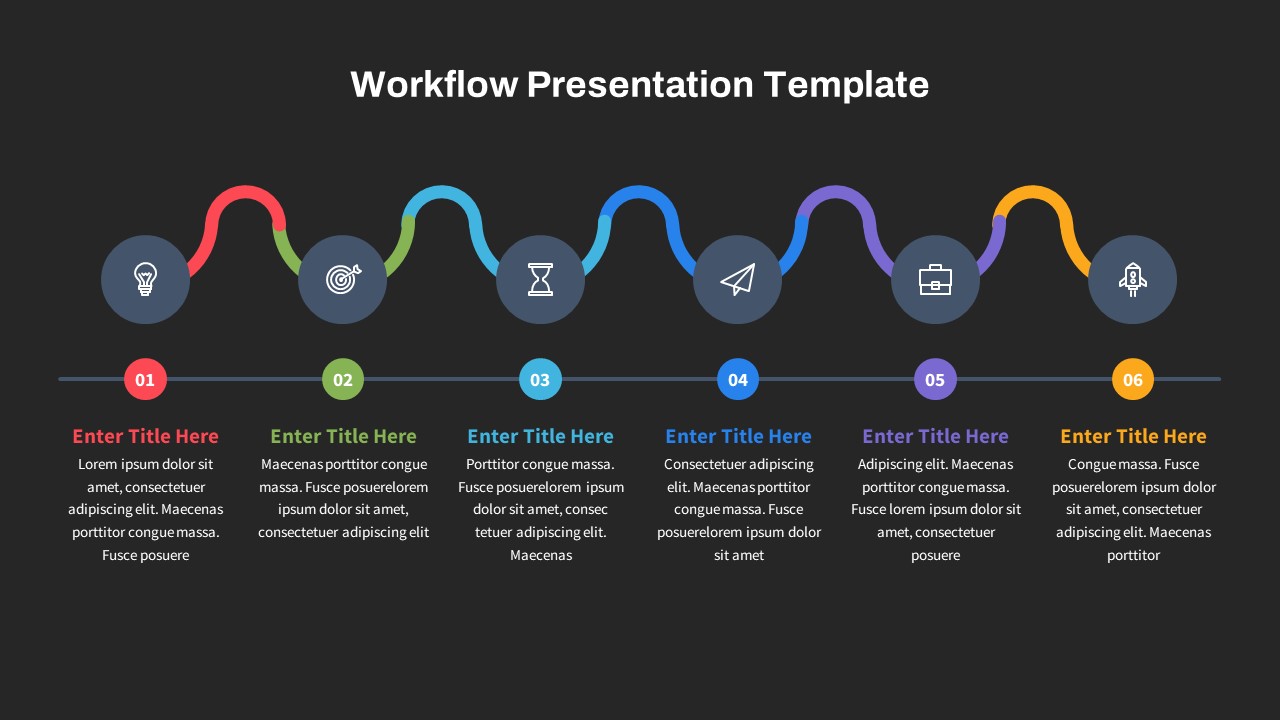Home » PowerPoint Templates » Free Workflow PowerPoint Template
Free Workflow PowerPoint Template
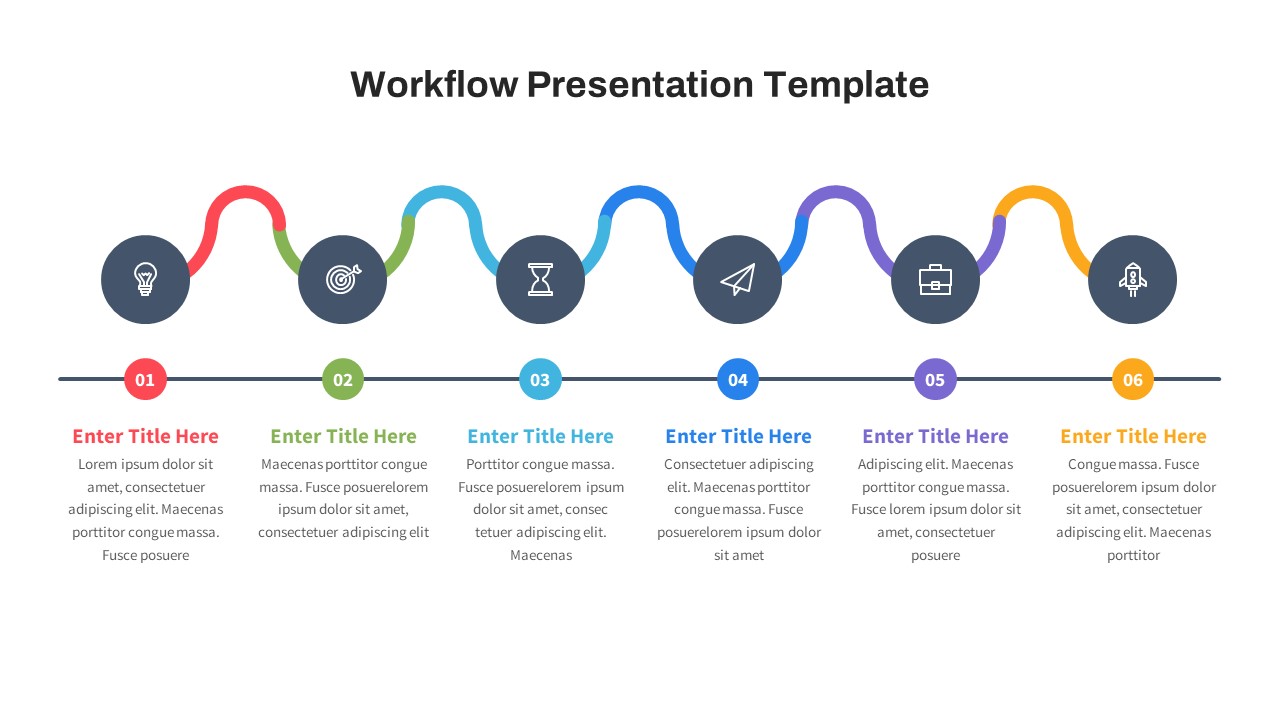
- Version
- Download 241
- File Size 0.00 KB
- File Count 1
- Create Date May 27, 2024
- Last Updated May 24, 2024
Free Workflow PowerPoint Template
Create process presentation with our free workflow presentation template
The Free Workflow PowerPoint template keynote slide assists as a valuable tool for illustrating project or organizational development, integrating historical achievements impeccably. Tailor-made for presenting intricate plans spanning multiple highlights, this artistic PowerPoint template features a unique zigzag design reminiscent of a caterpillar advancing toward its destination. Each curved section within the diagram symbolizes a milestone, meticulously labeled with infographic icons and accompanied by text placeholders. The distinctive color palette includes black, blue, green, red, and yellow, creating a visually engaging presentation. Minimalist icons encircled with circular shapes further enhance the overall aesthetic, making this template an ideal choice for showcasing progress and milestones with a touch of creativity.
How do I create a workflow presentation template in PowerPoint?
To create a workflow template in PowerPoint, begin by identifying key steps in your process. Use the "Shapes" tool to design a sequential flow, employing arrows or connecting lines to depict the progression. Utilize distinct shapes to represent tasks or stages, ensuring clarity in your visual representation. Add text boxes to label each step with relevant information. Incorporate color-coding or icons for visual emphasis and easy comprehension. To enhance aesthetics, and maintain consistency in design elements. Integrate timelines or milestones to provide a temporal context. Finally, ensure a clean layout and employ PowerPoint's alignment and distribution tools for an enhanced, professional-looking workflow template that effectively communicates your process.
The free workflow template for PowerPoint is suitable for project management presentations to showcase project timelines, milestones, and workflow structure to your team. Business professionals can download workflow ppt to display business processes and strategies in a linear timeline progression. Teachers can use this to engage students by presenting lesson plans, educational processes, and timelines in a visually striking PowerPoint flow. The user can show how each stage is applied during one period in the six stages of development. Hence, the workflow template for free download allows you to present any six stages or elements within the workflow structure.
The free Timeline Progression Workflow template features connected zigzag curved lines and infographic icons, offering a spontaneous depiction of relationships within a chronological sequence. This editable template allows easy rearrangement or substitution of icons for customization, while clear text areas at the bottom provide space for detailed descriptions. Download this template to effortlessly introduce a high-performance chronology into your process flow presentations.
Attached Files
| File | Action |
|---|---|
| https://slidebazaarfreedownloads.s3.amazonaws.com/SB04027-Free Workflow PowerPoint Template.zip | Download |
Login to download this file
Add to favorites
Add to collection
-
Item ID
SB04027 -
Rating
0.0
(0 reviews)
Tags
Related Templates
-
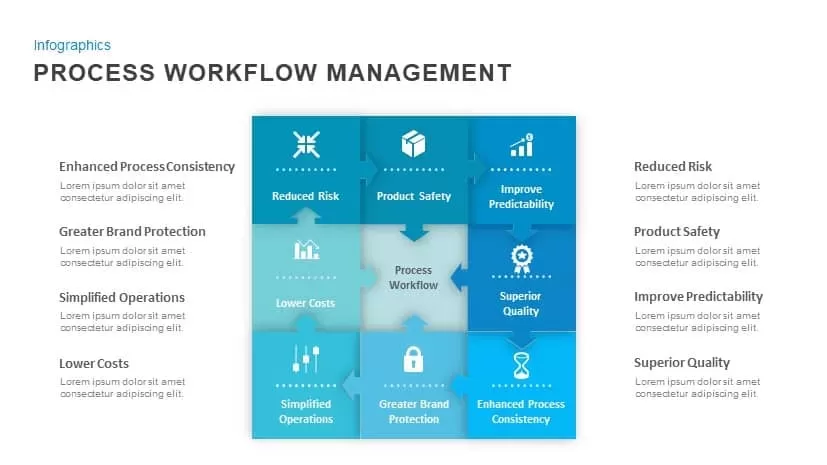
Process Workflow Management Template for PowerPoint and Keynote
Diagrams
Premium
-
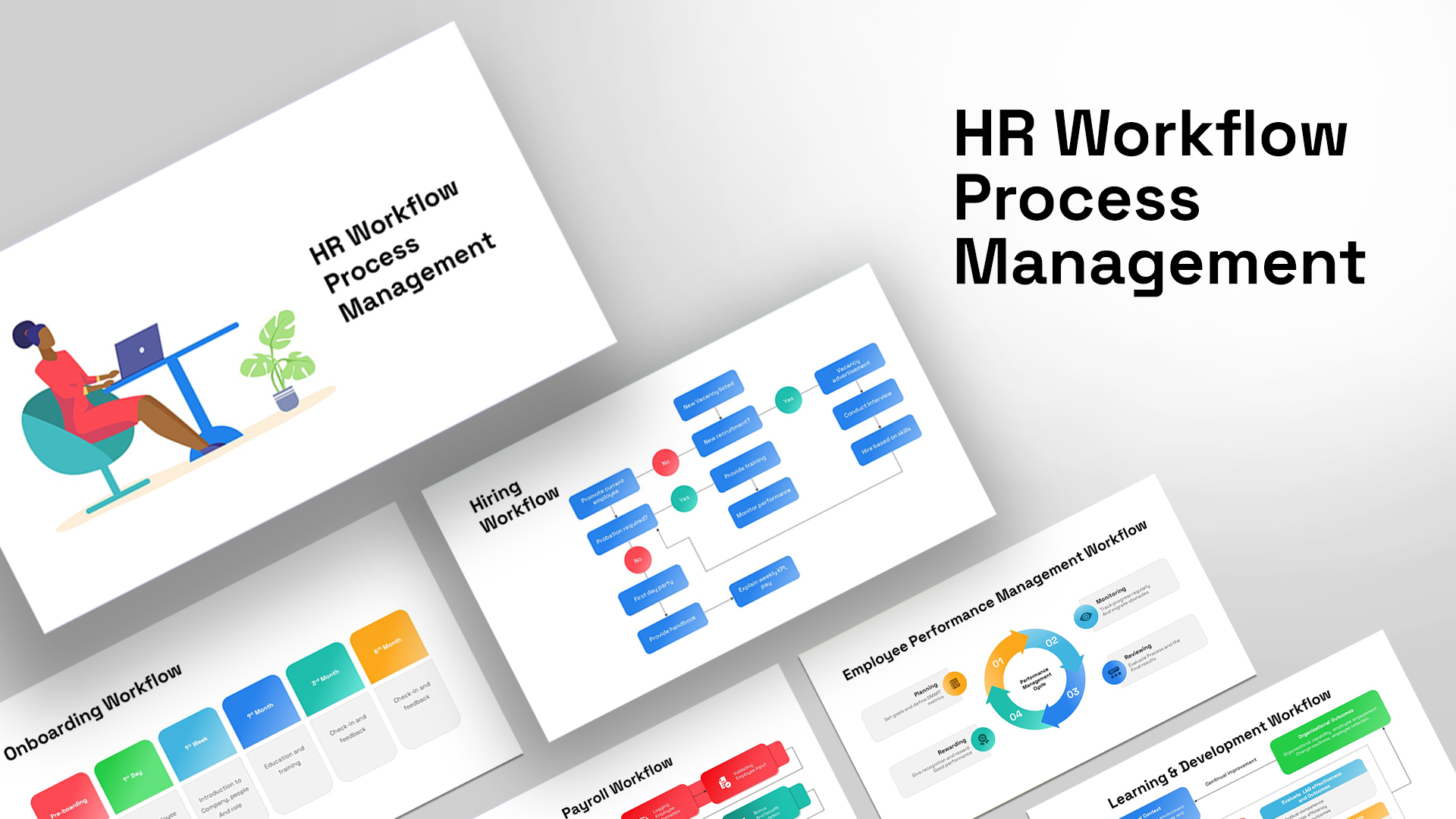
HR Workflow Process Management PPT Template
Diagrams
Premium
-
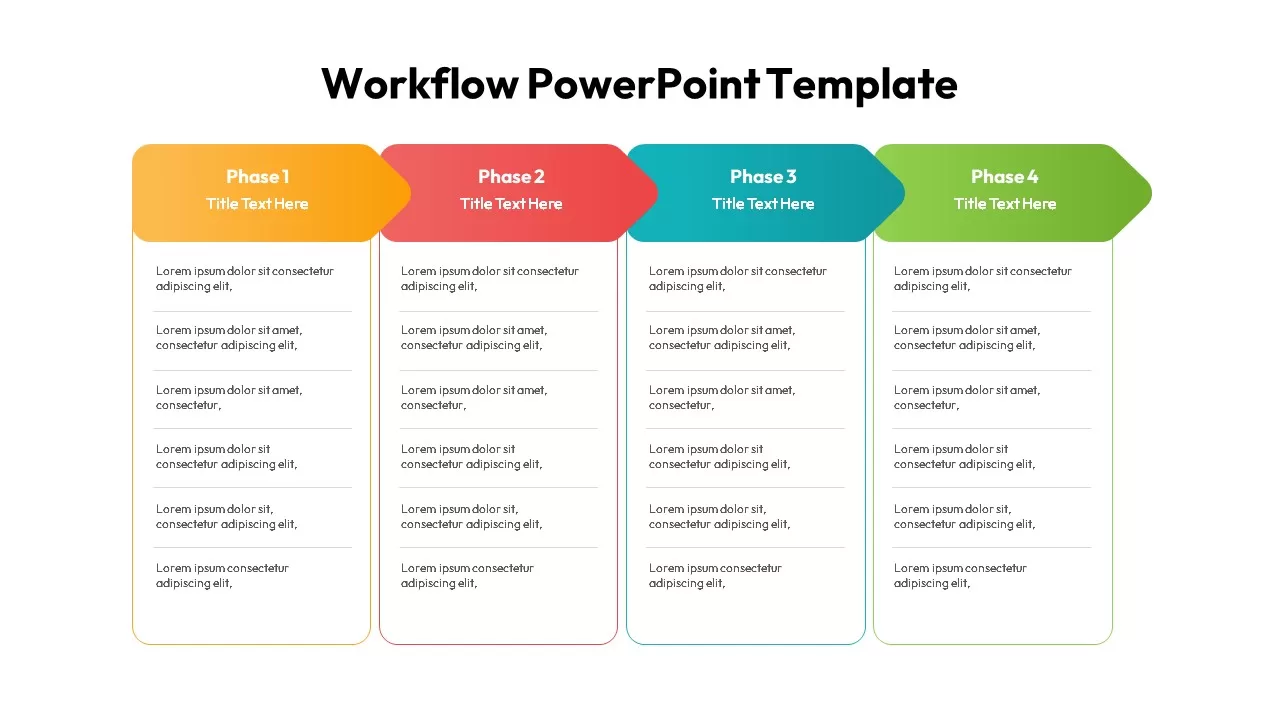
Workflow PowerPoint Template
Diagrams
Premium
-
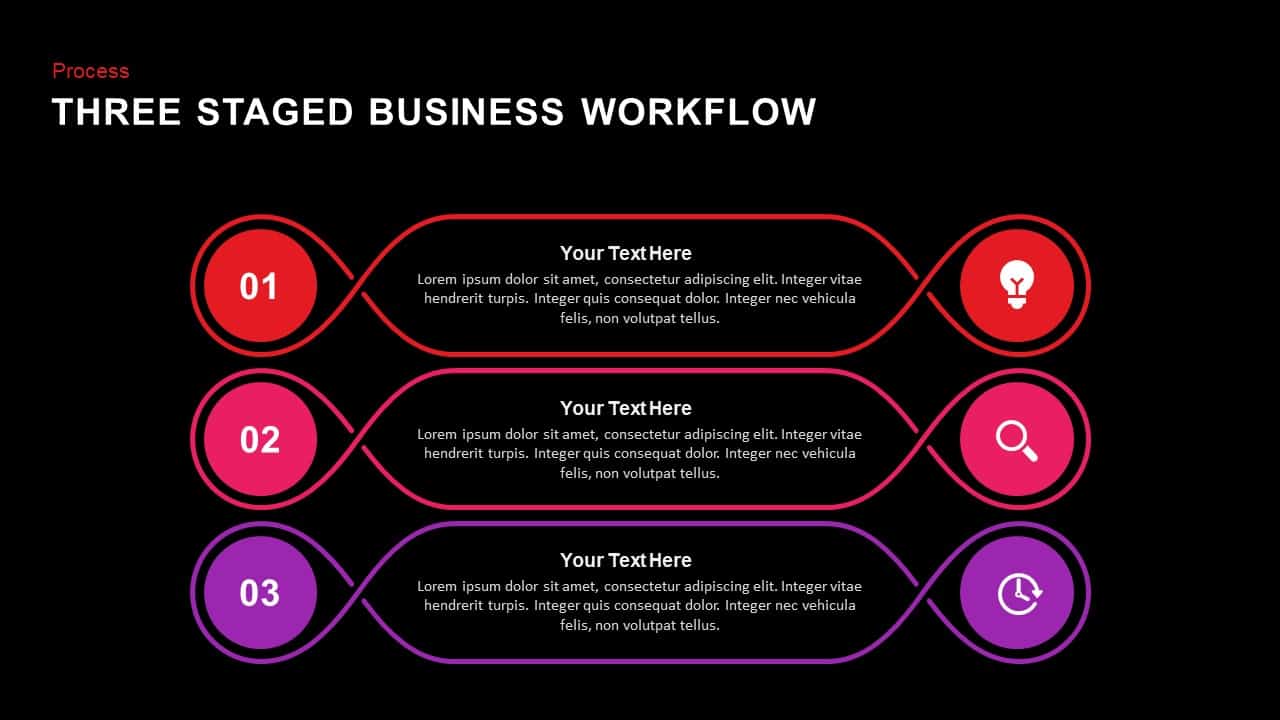
3 Staged Business Workflow PowerPoint Template and Keynote
Process Flow Diagrams
Premium
-

Project Roadmap PowerPoint Template
PowerPoint Templates
Premium
-

5 Stage Linear Process Flow Diagram PowerPoint Template and Keynote Slide
Process Flow Diagrams
Premium
-
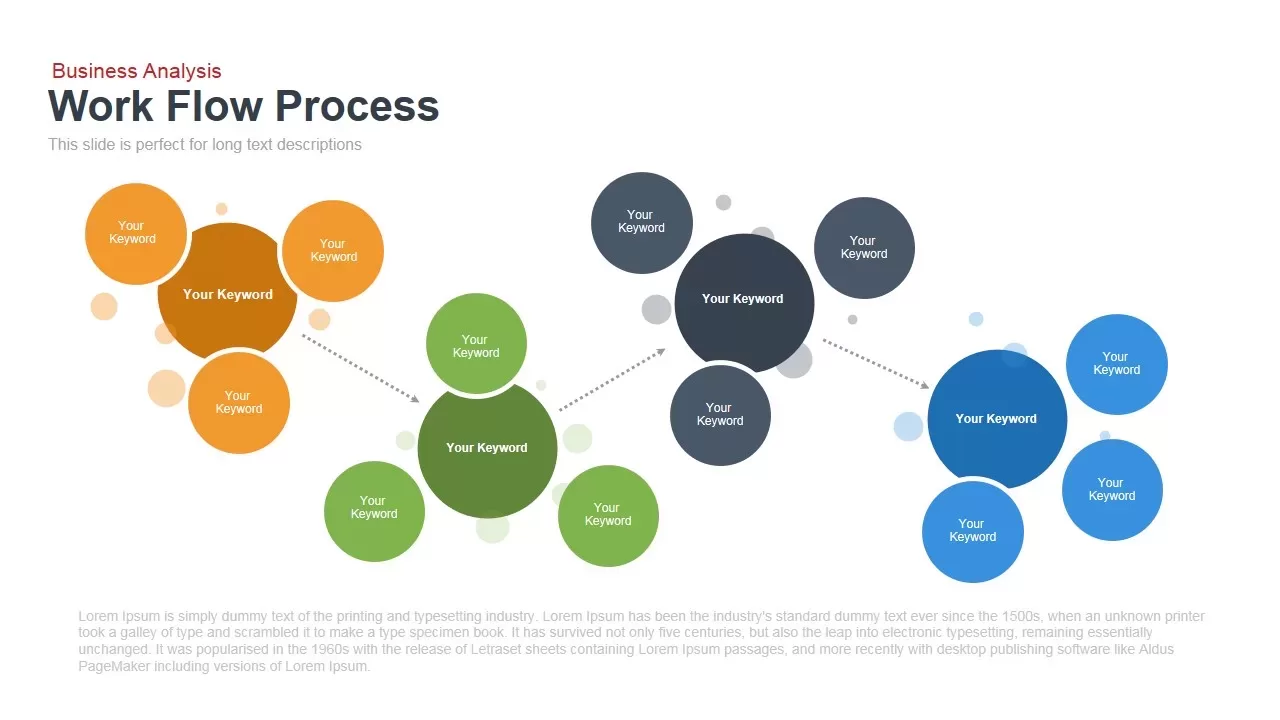
Workflow Process Template for PowerPoint and Keynote
Flow Charts
Premium
-
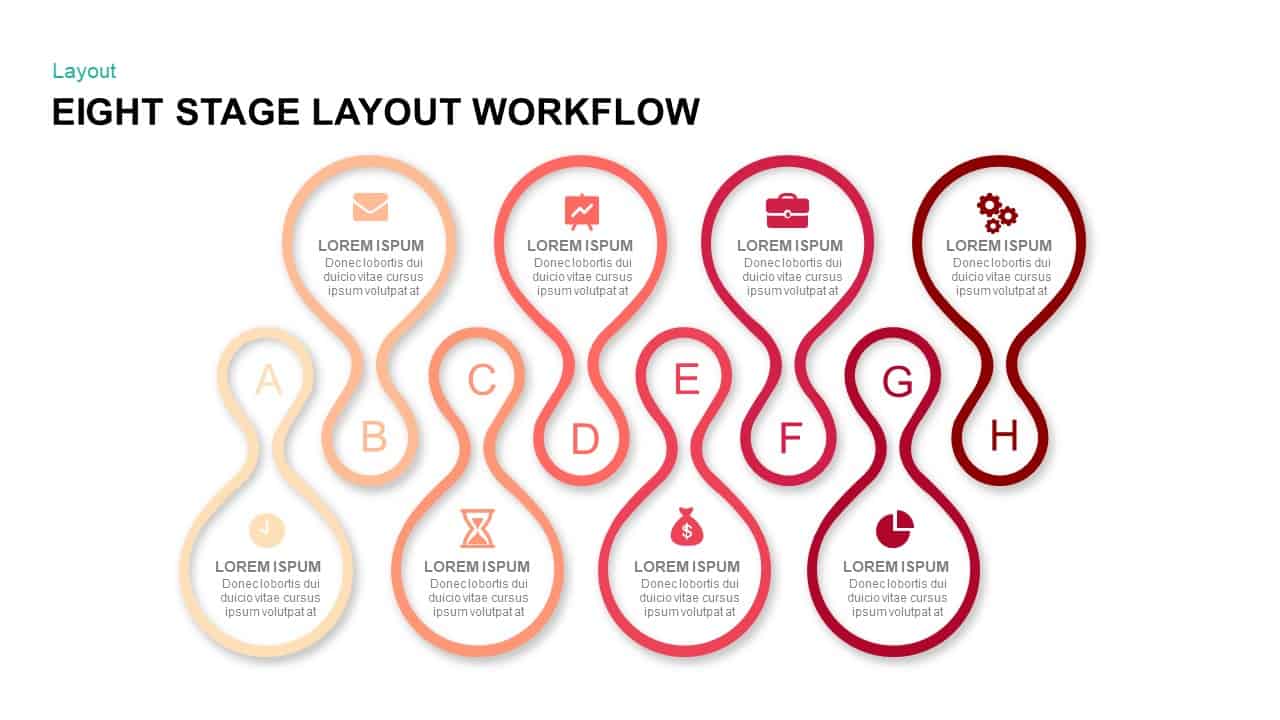
Eight Stage Layout Workflow PowerPoint Template & Keynote Presentations
Stage Diagrams
Premium
-
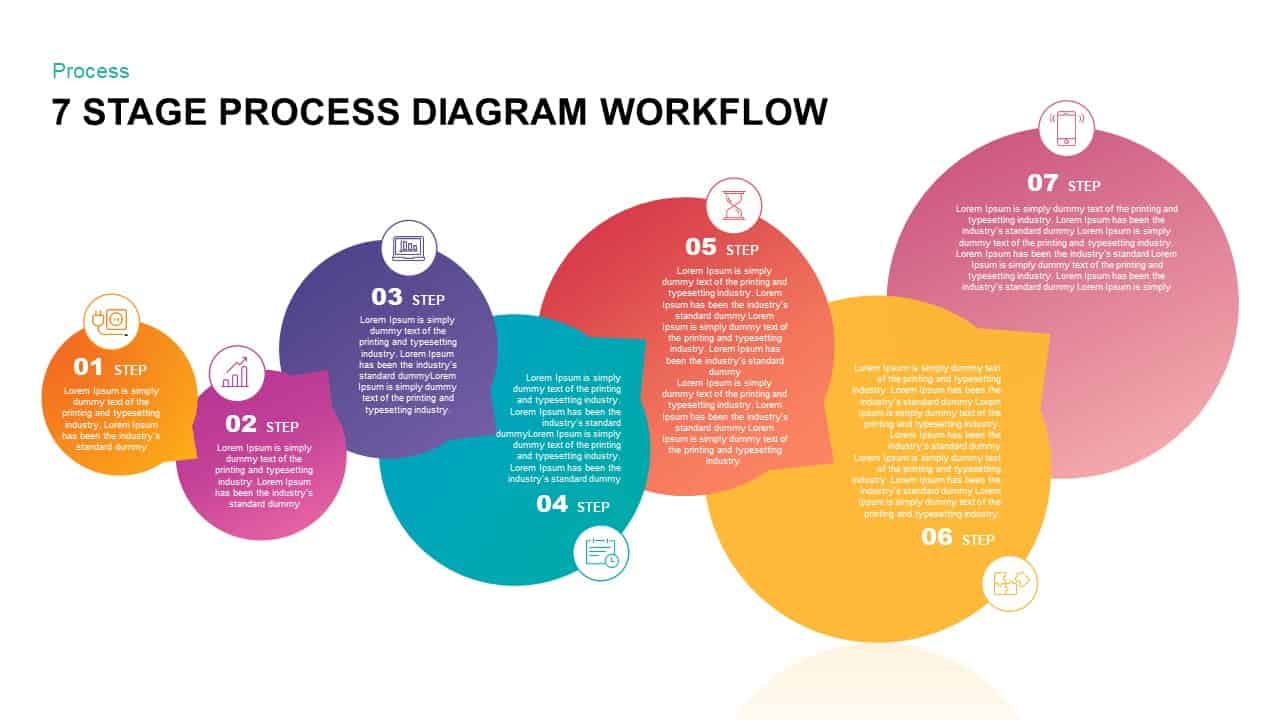
7 Stage Process Diagram Workflow PowerPoint Template & Keynote Presentation
Diagrams
Premium
-
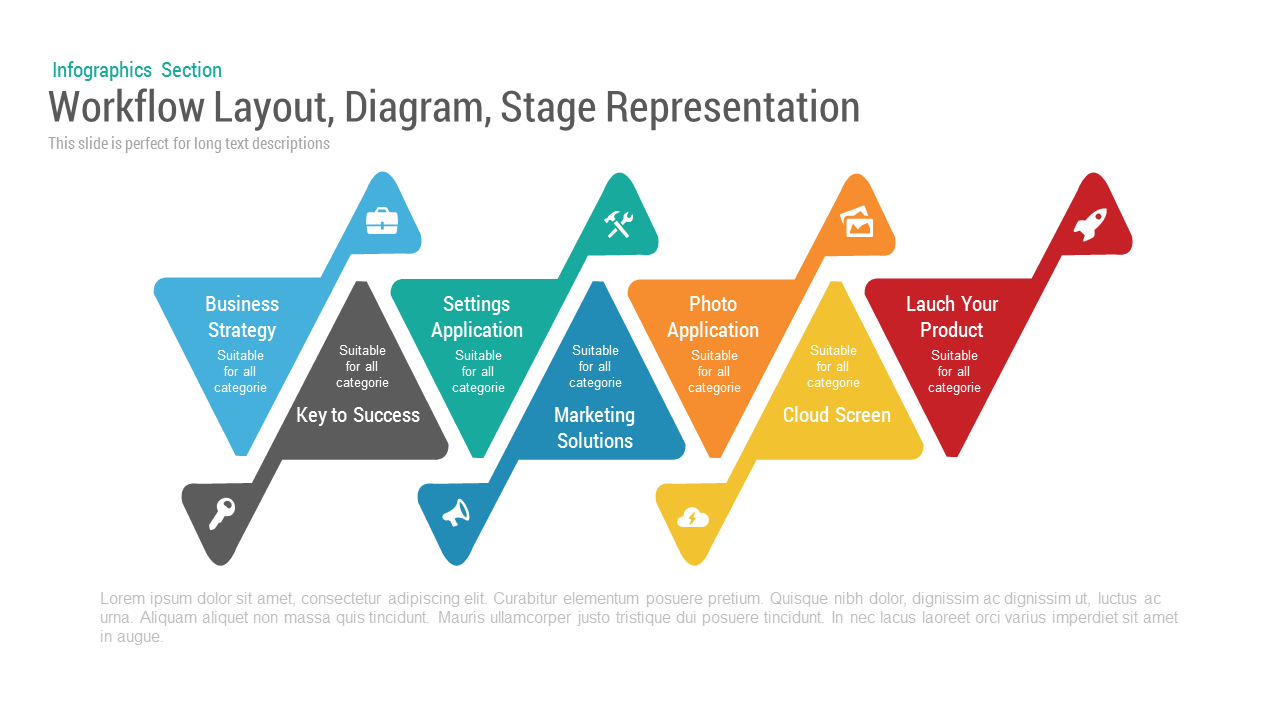
Workflow Layout Diagram Stage PowerPoint Template and Keynote Slide
Stage Diagrams
Premium
-
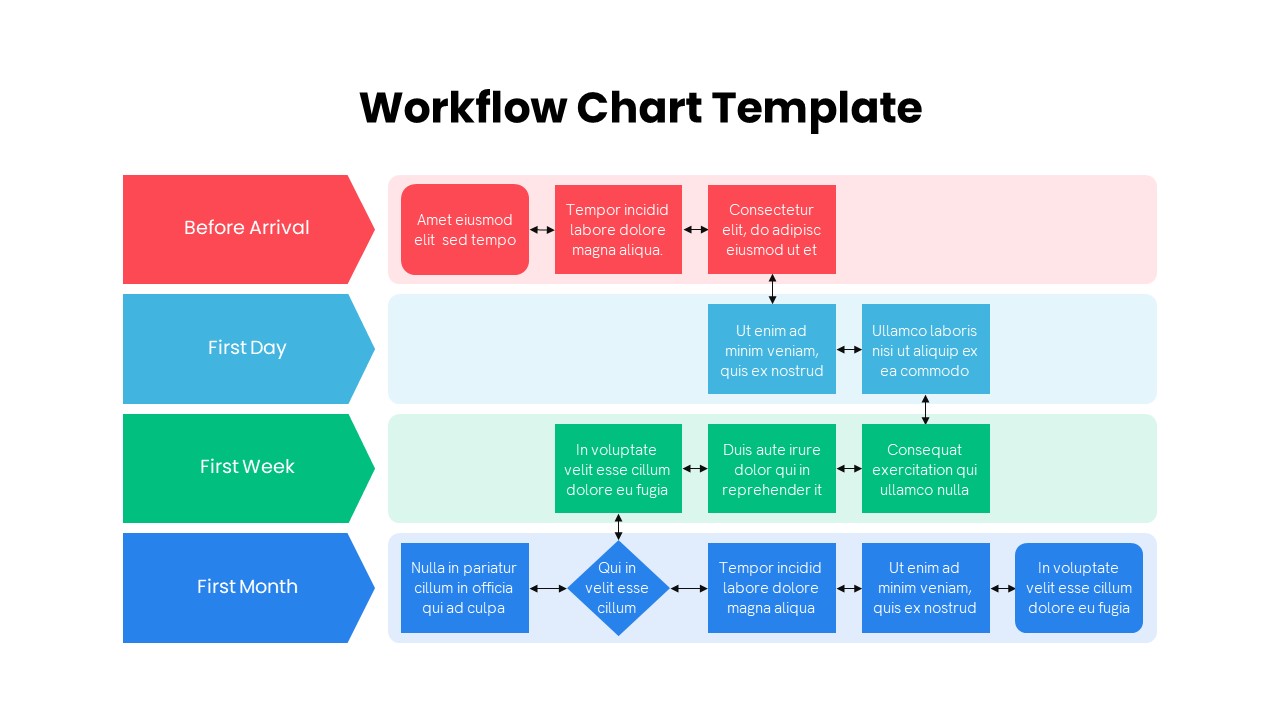
Workflow Chart PowerPoint Template
Flow Charts
Premium
-

Data Flow PowerPoint Presentation Template
PowerPoint Templates
Premium
-

10 Stages Business Flow Process Diagram Template for PowerPoint and Keynote
Diagrams
Premium
-

Road Powerpoint Template Free
Roadmap PowerPoint Templates
Free
-

Free Project Charter PowerPoint Template
Free PowerPoint Templates
Free
-
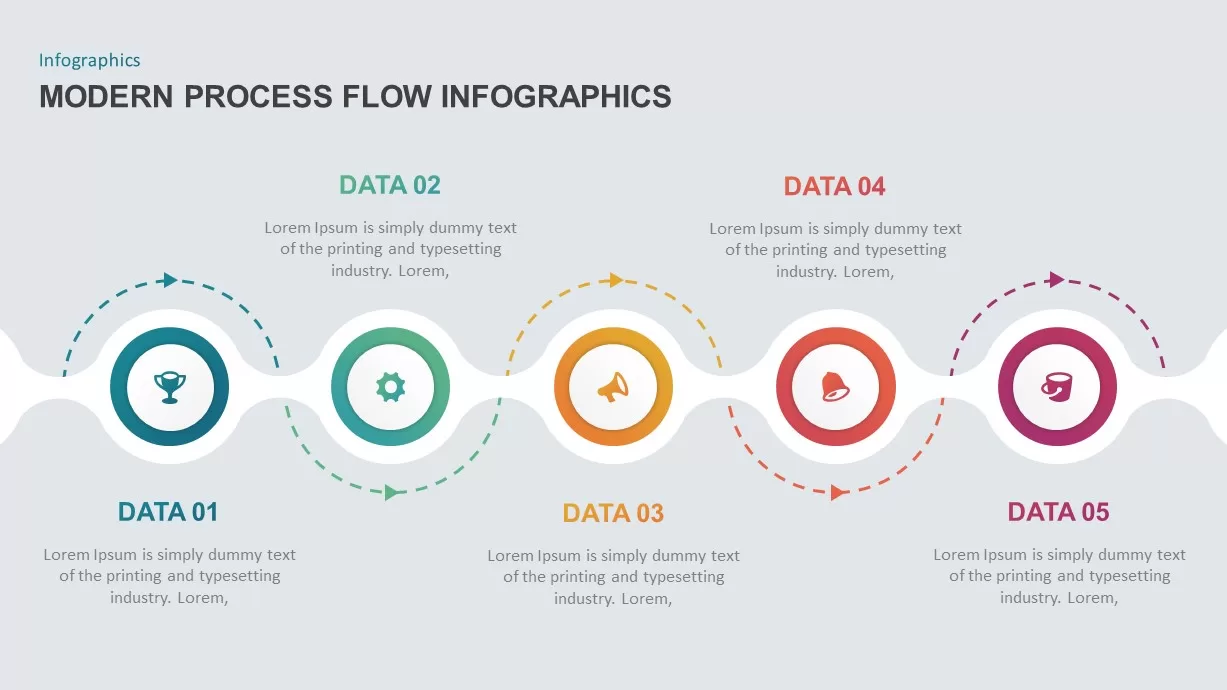
Modern Process Flow Infographic Template
Process Flow Diagrams
Premium
-

Six Circle Process Diagram Template
PowerPoint Templates
Premium
-
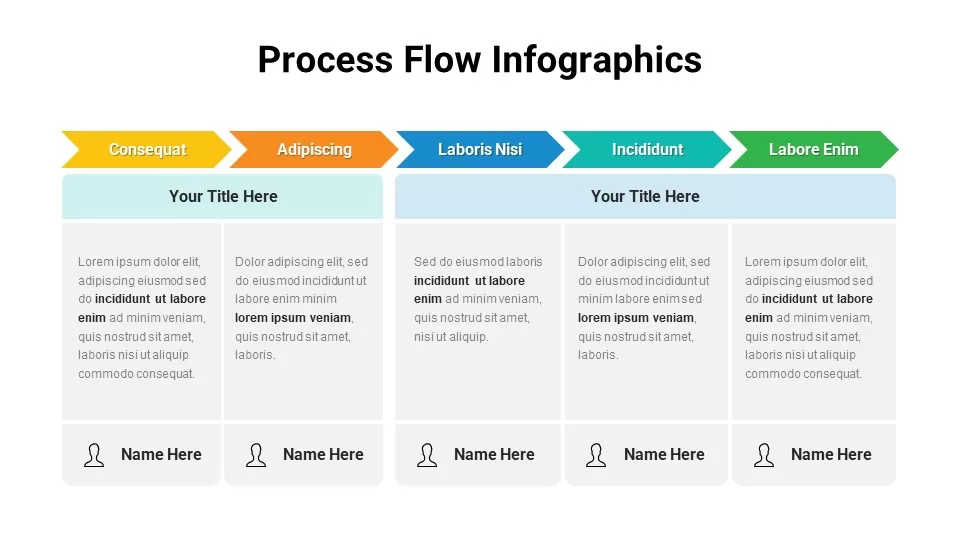
Free Process Flow Infographics
Process Flow Diagrams
Free
-
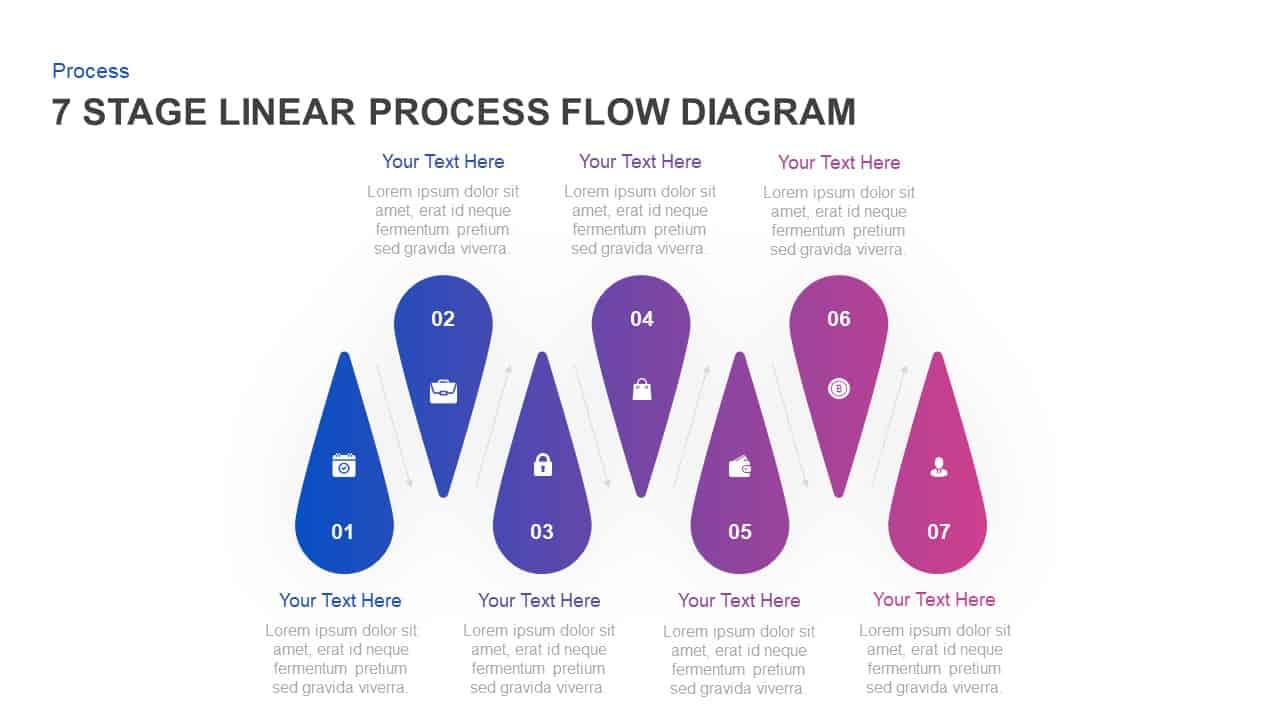
7 Stage Linear Process Flow Diagram Template for PowerPoint & Keynote
Process Flow Diagrams
Premium
-
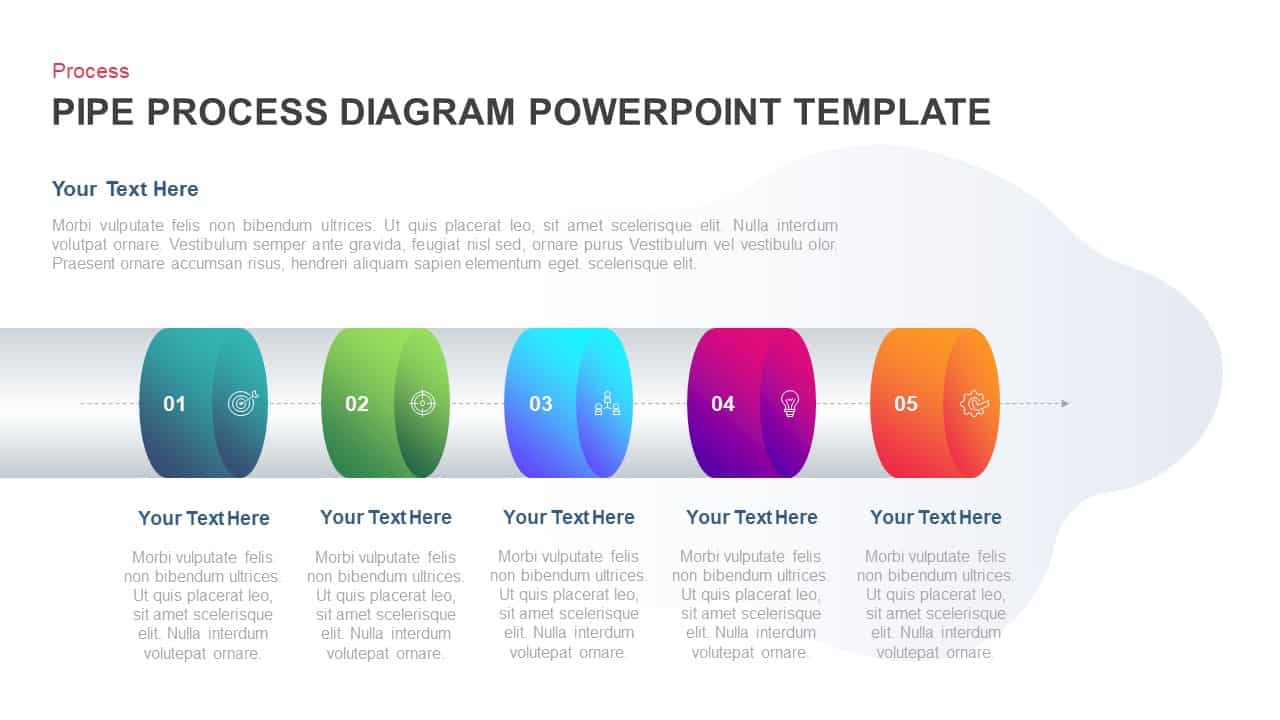
Pipe Process Diagram for PowerPoint & Keynote Presentation
Process Flow Diagrams
Premium
-
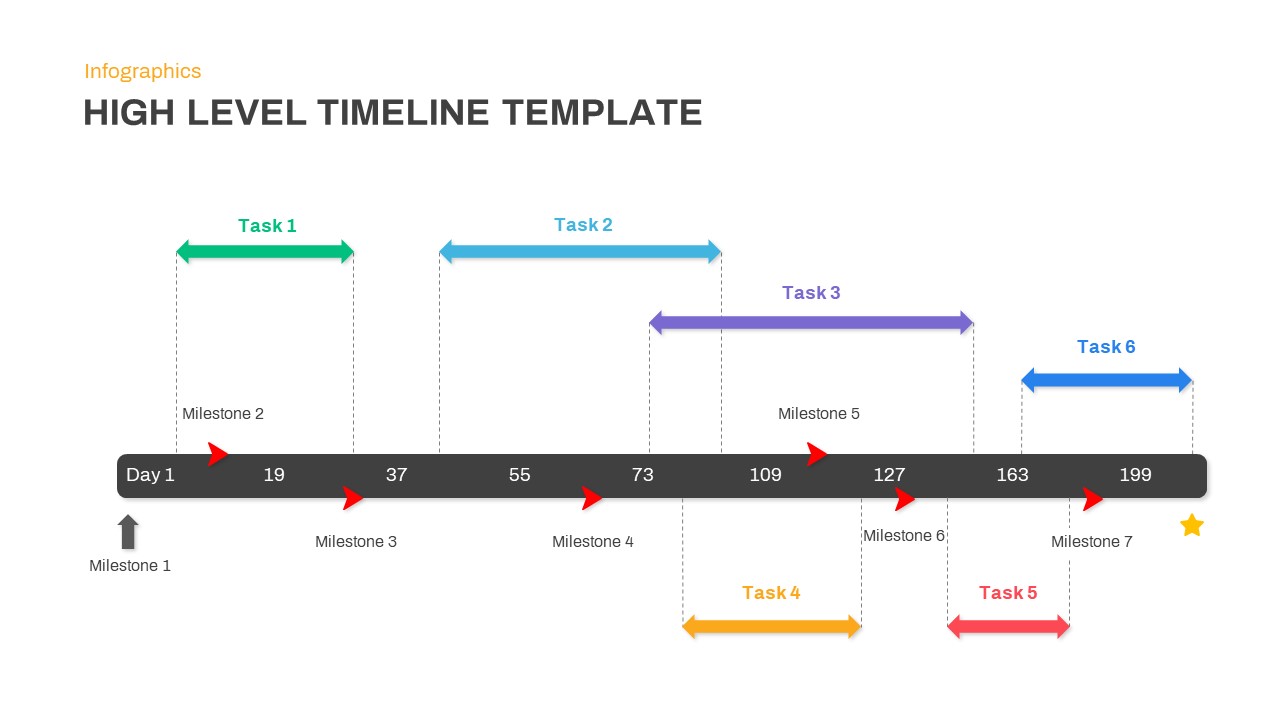
High Level Timeline PowerPoint Template
Timeline PowerPoint Template
Premium
-

Project Management Presentation Template
PowerPoint Business Templates
Premium
-
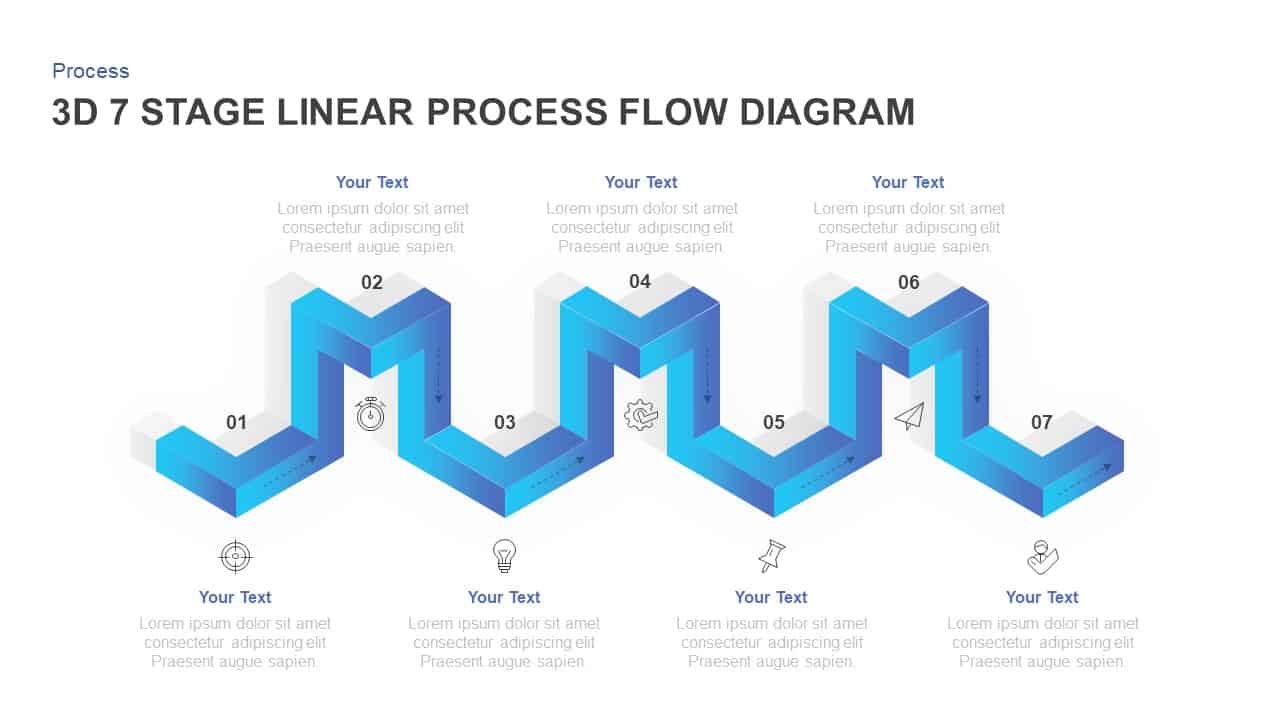
7 Stages Linear 3D Process Flow Diagram for PowerPoint & Keynote
Process Flow Diagrams
Premium
-
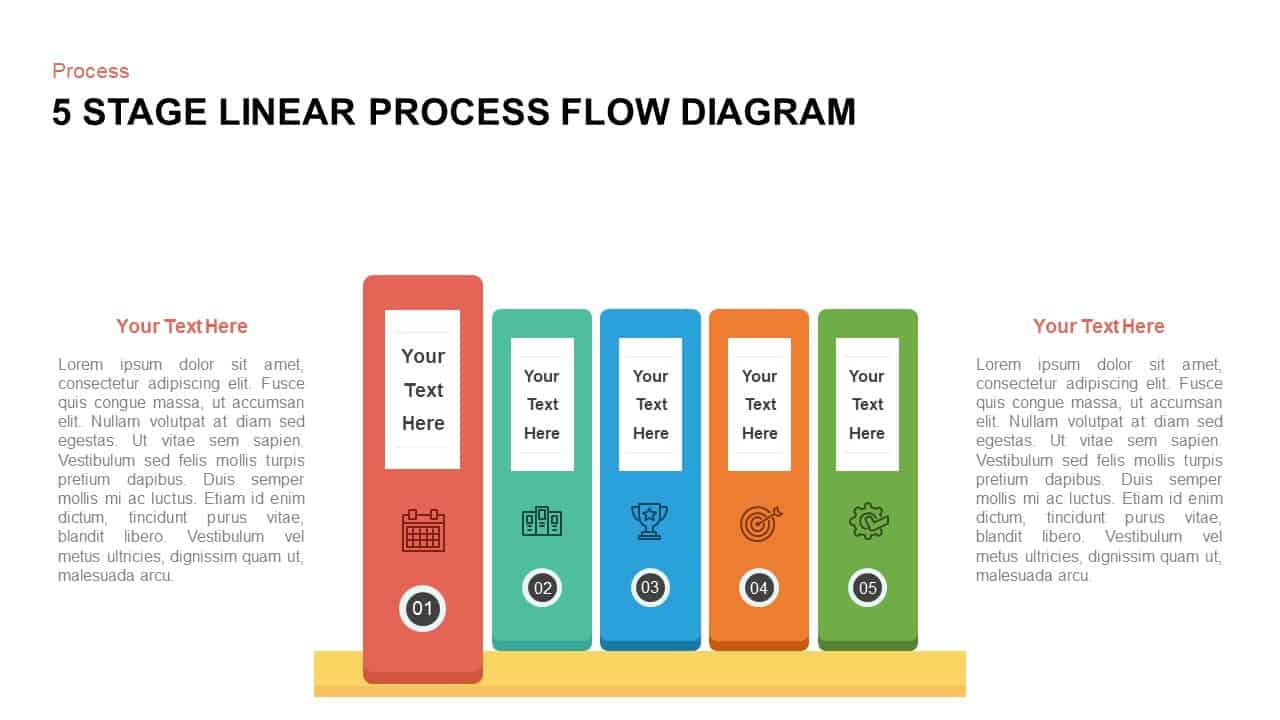
5 Steps Linear Process Flow Diagram Template for PowerPoint and Keynote
Process Flow Diagrams
Premium
-
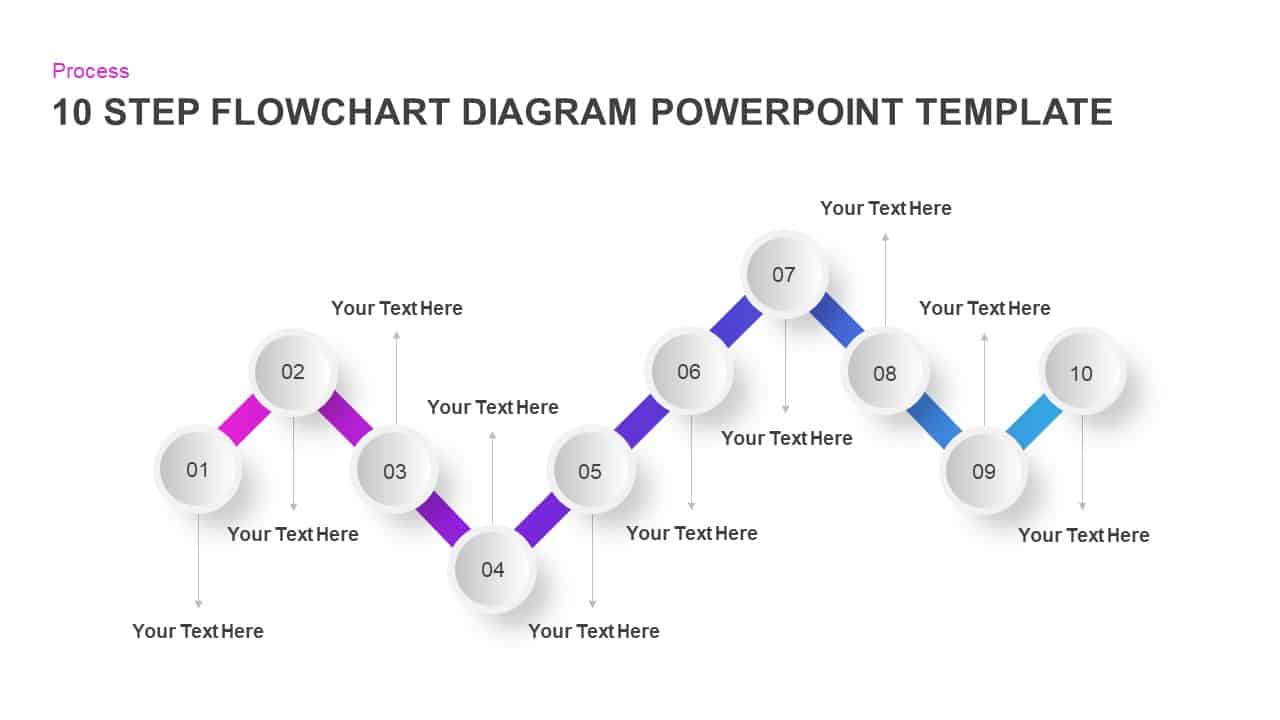
10 Step Flow Chart Diagram Template for PowerPoint and Keynote
Flow Charts
Premium
-
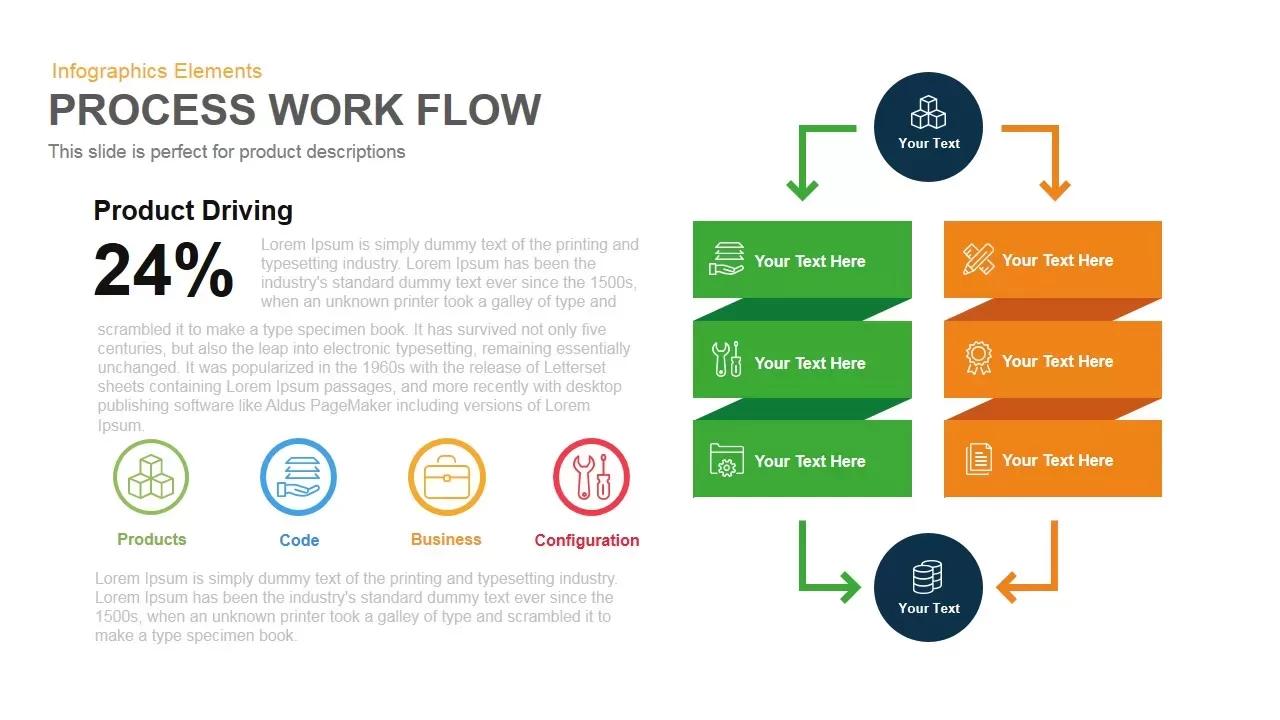
Process Workflow PowerPoint Template and Keynote
Business Models
Premium
-
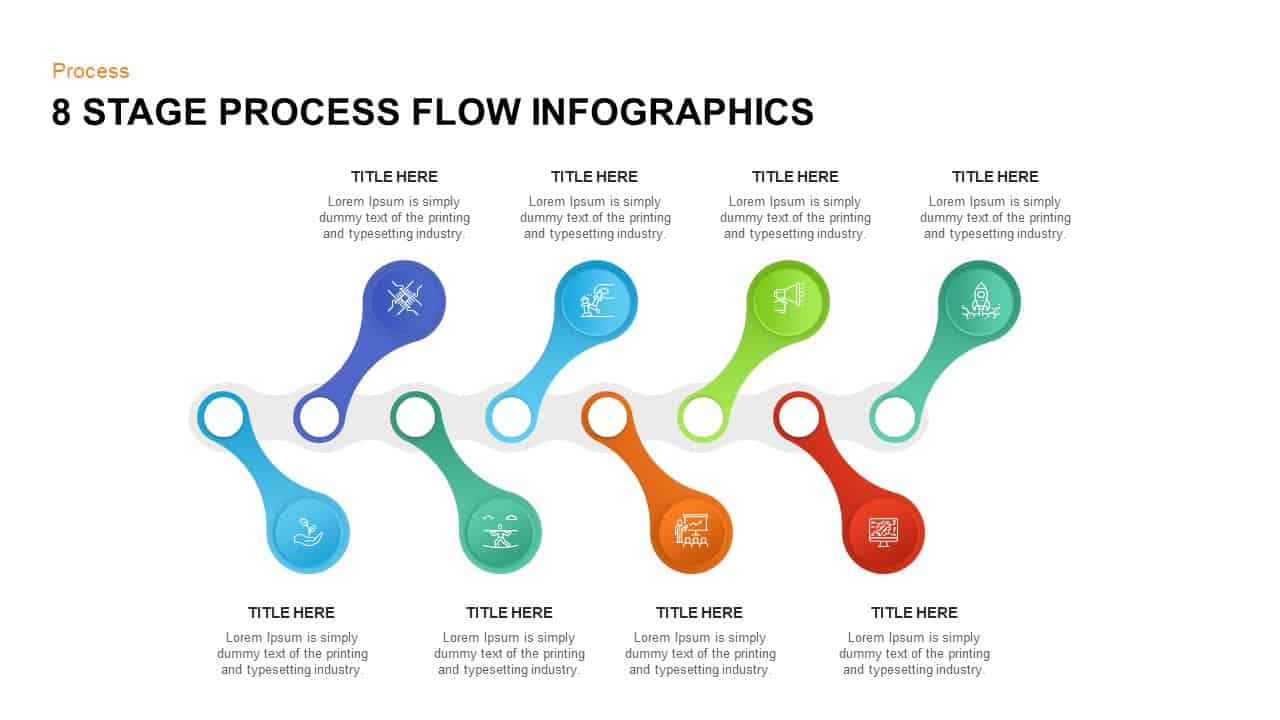
8 Stage Process Flow Infographic Template
Process Flow Diagrams
Premium
-

5 Stage Linear Process Flow Diagram Template
Process Flow Diagrams
Premium
-
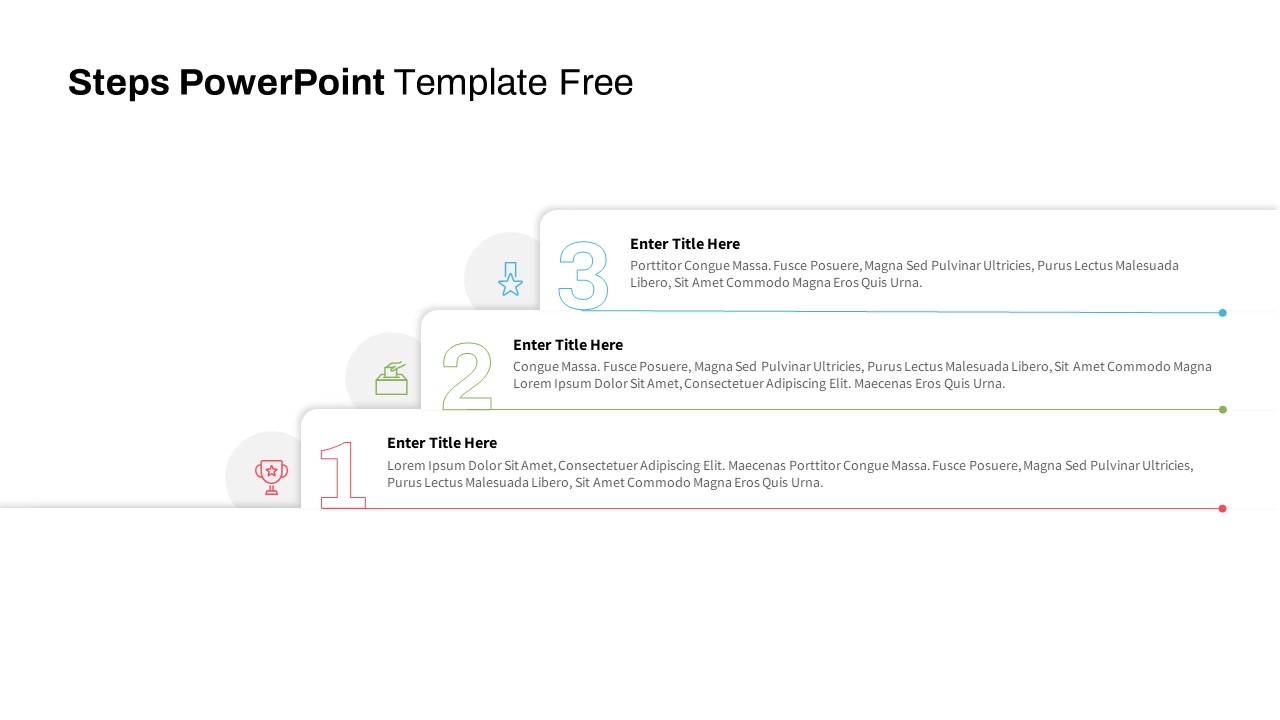
Steps PowerPoint Template Free
Free PowerPoint Templates
Free
-
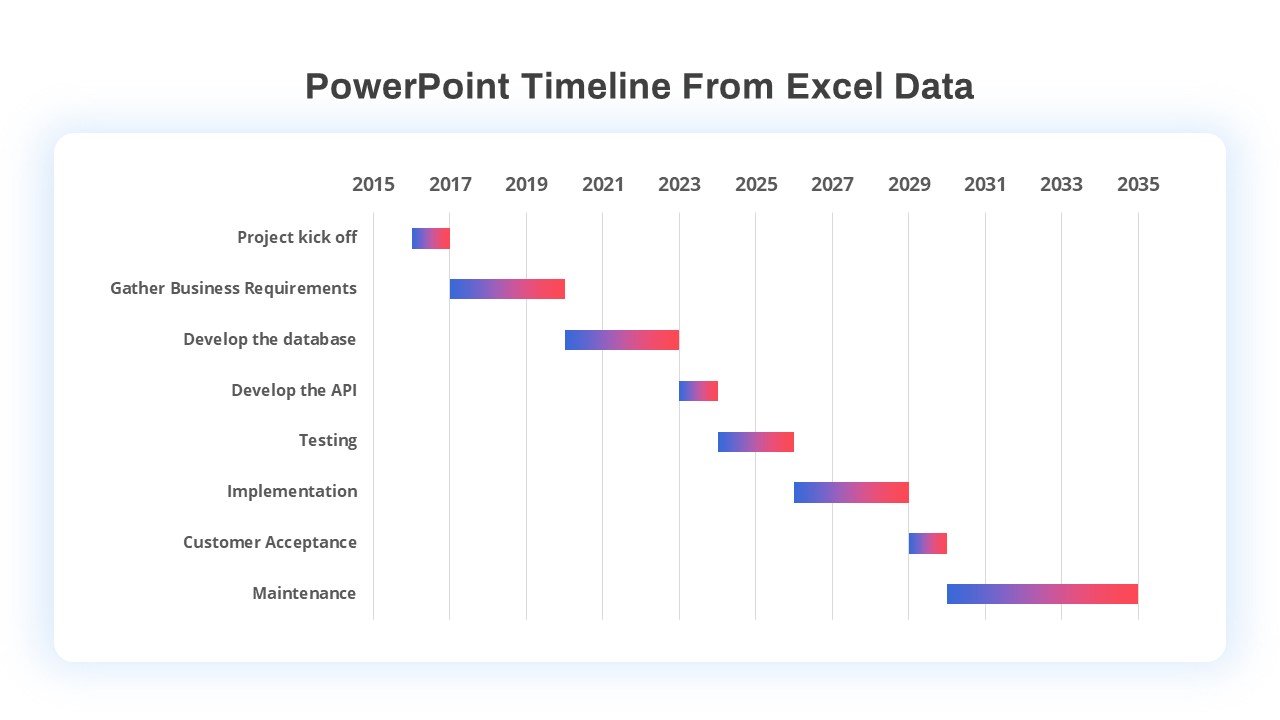
PowerPoint Timeline Template From Excel Data
Timeline PowerPoint Template
Premium
-

Agile Project Roadmap PowerPoint Template
PowerPoint Templates
Premium
-

5 Stage Linear Process Diagram for PowerPoint and Keynote
Process Flow Diagrams
Premium
-
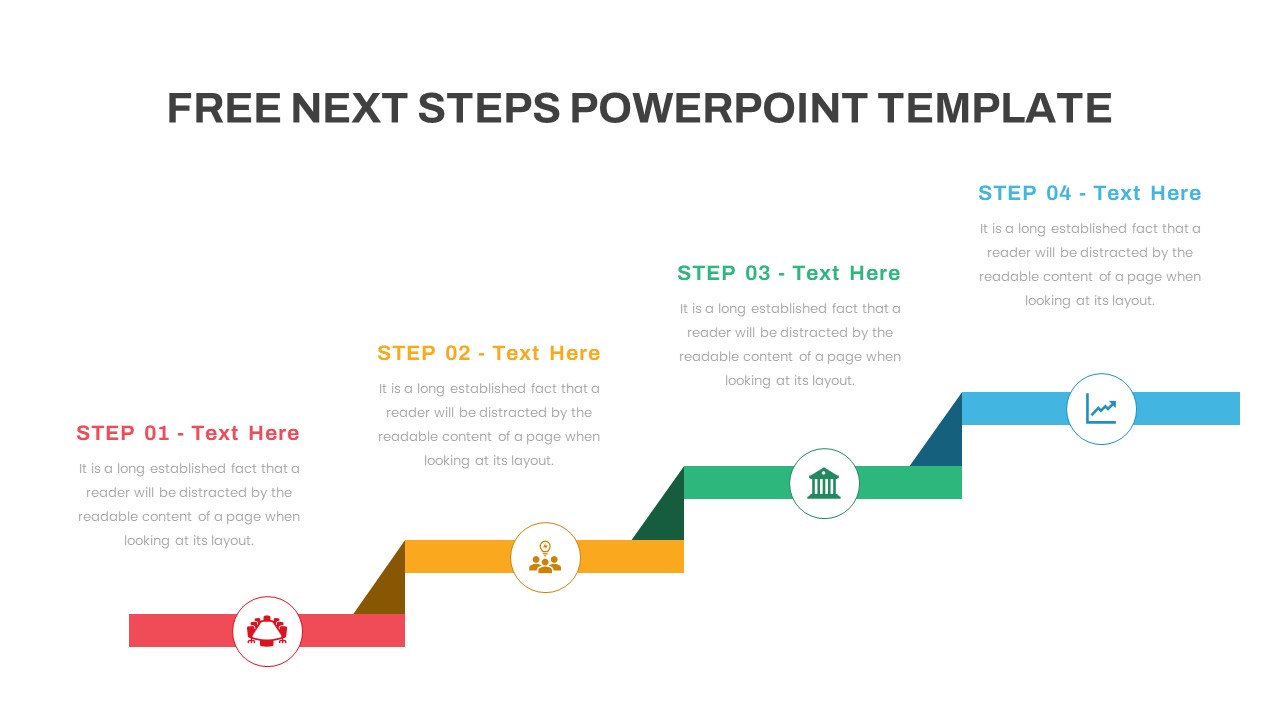
Free Next Steps PowerPoint Template
Infographic
Free
-

Sales Process Improvement Template for PowerPoint & Keynote
Process Flow Diagrams
Premium
-
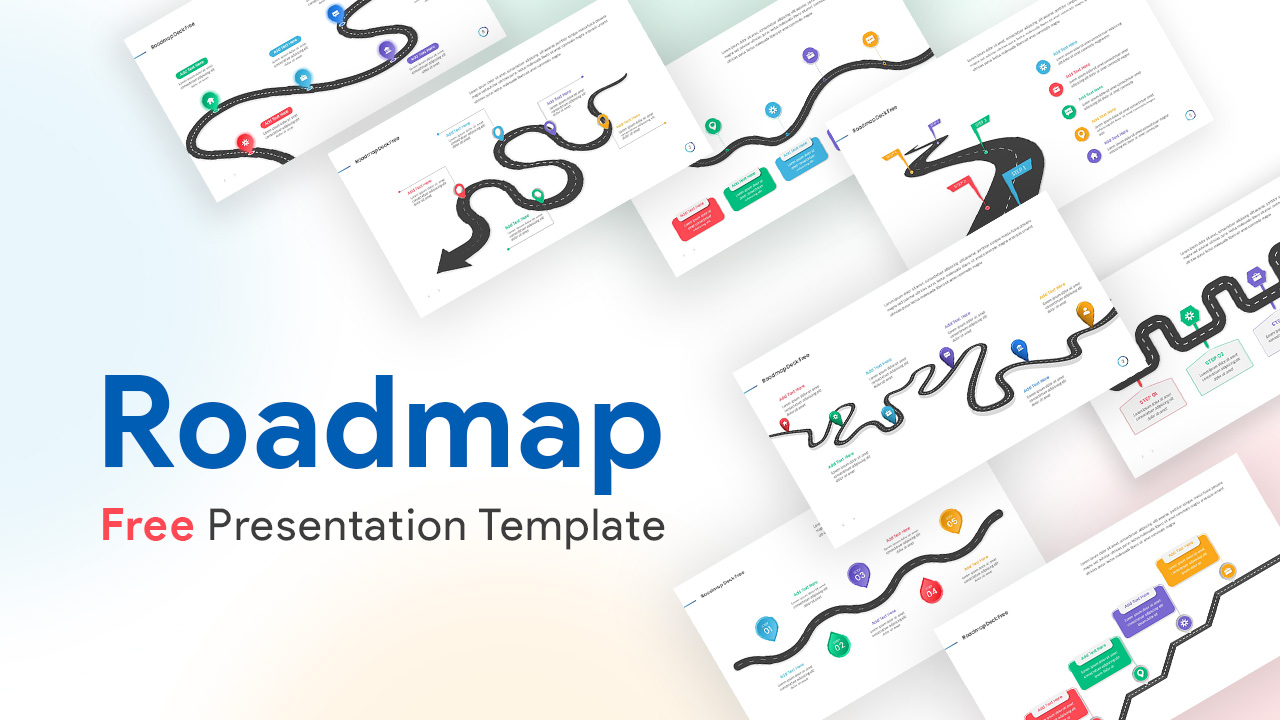
Roadmap Deck Free PowerPoint Template
Free PowerPoint Templates
Free
-

Arrow Process Diagram with Icons
Arrow Diagrams
Premium
-

Eight Staged Process Flow Diagram PowerPoint Template and Keynote
Circular Diagrams
Premium
-
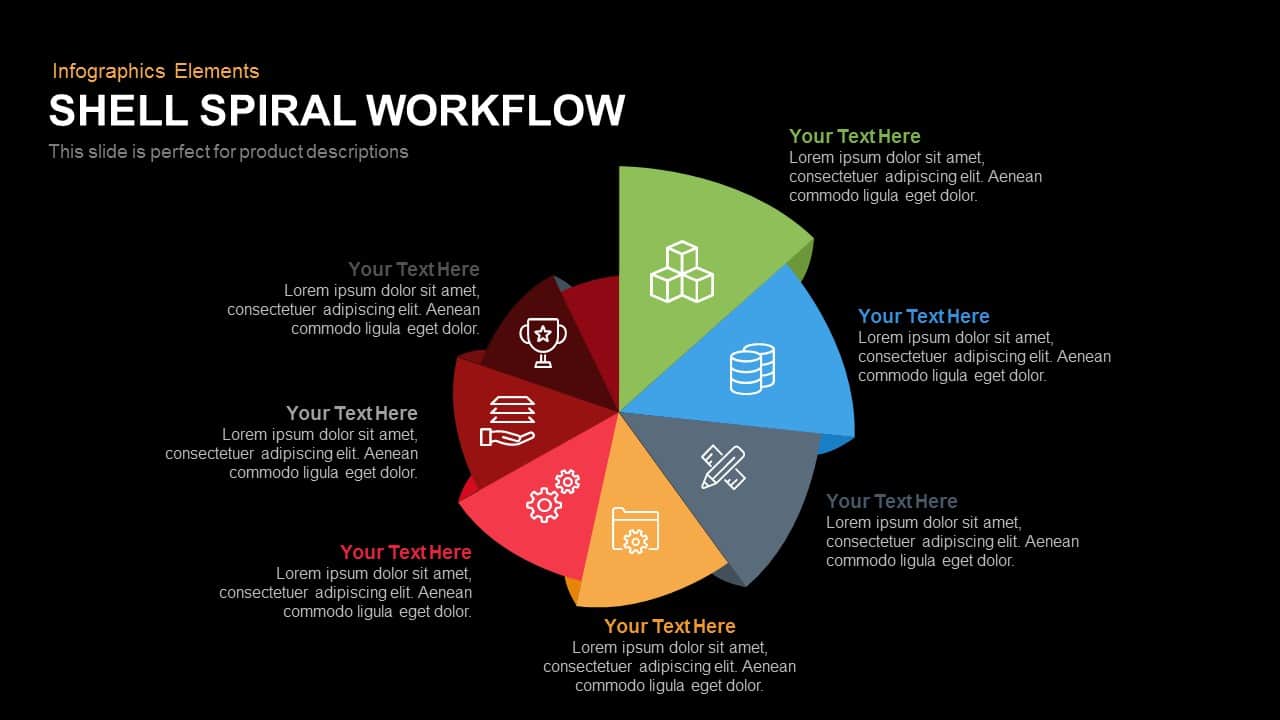
Shell Spiral Workflow PowerPoint Template and Keynote Slide
Business Models
Premium
-

6 Hexagon Stages Process Flow Diagram Template for PowerPoint and Keynote
Business Models
Premium
-
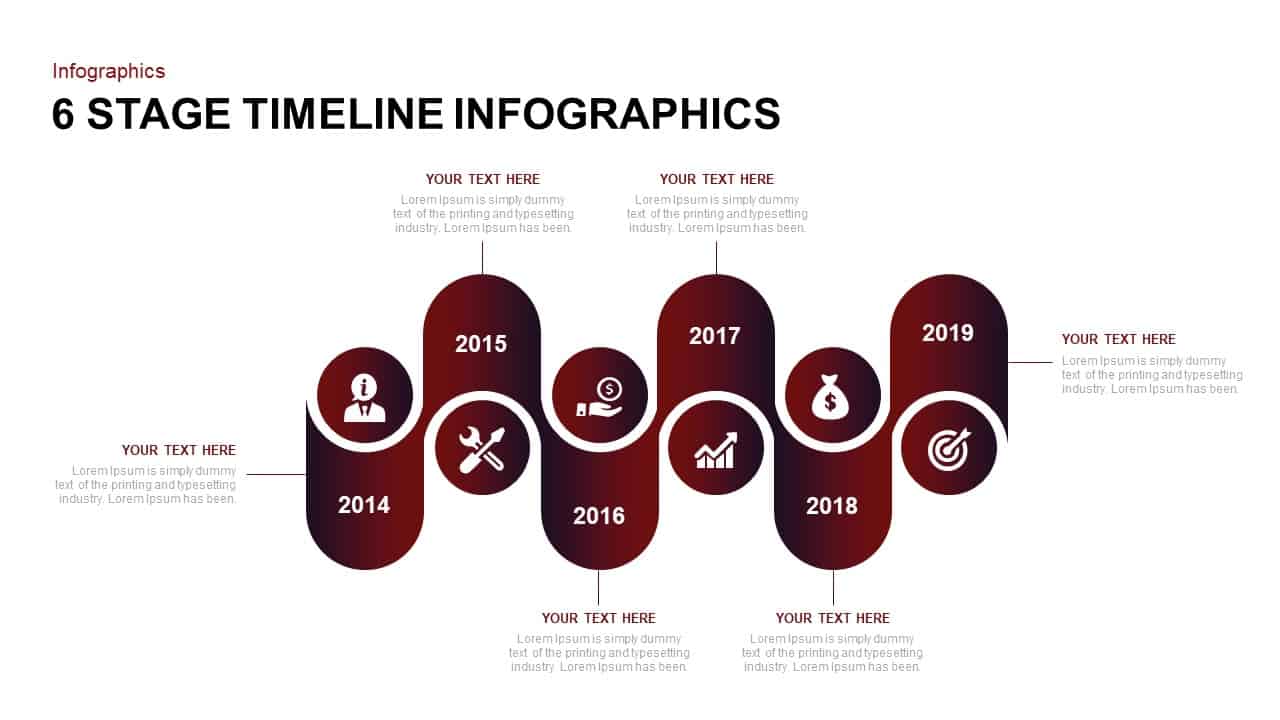
6 Stage Infographic Timeline Template for PowerPoint
Timeline PowerPoint Template
Premium
-
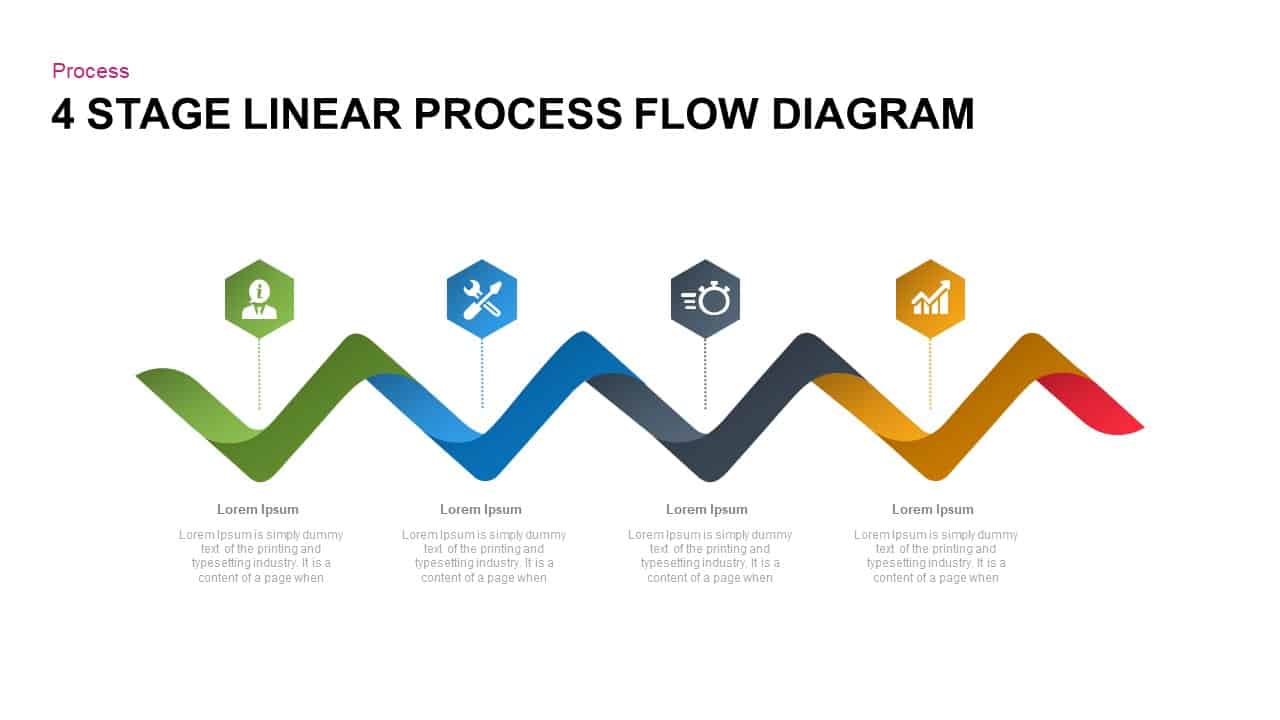
4 Steps Linear Process Flow Diagram Template for PowerPoint
Process Flow Diagrams
Premium
-
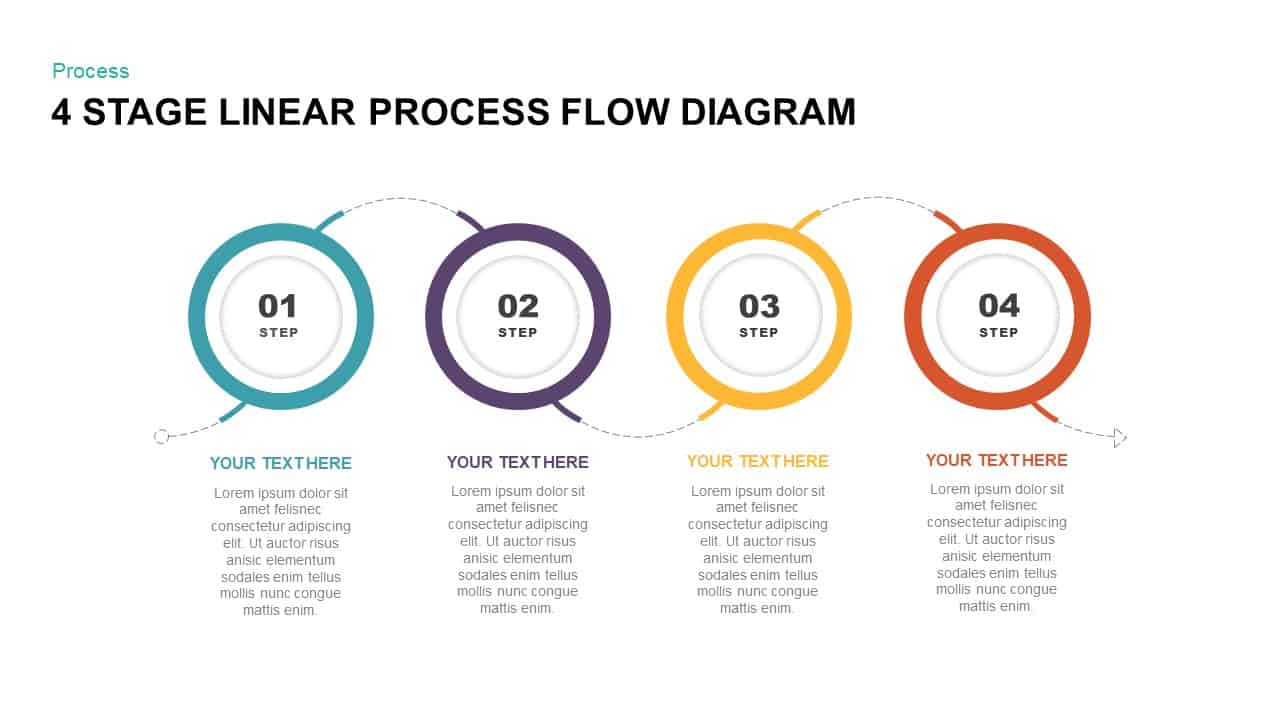
4 Stage Linear Process Flow Diagram PowerPoint Template & Keynote Template
Diagrams
Premium
-

Linear Process Flow PowerPoint Template and Keynote slide
Arrow Diagrams
Premium
-

Project Management Funnel Template PowerPoint
Funnel Diagrams
Premium
-
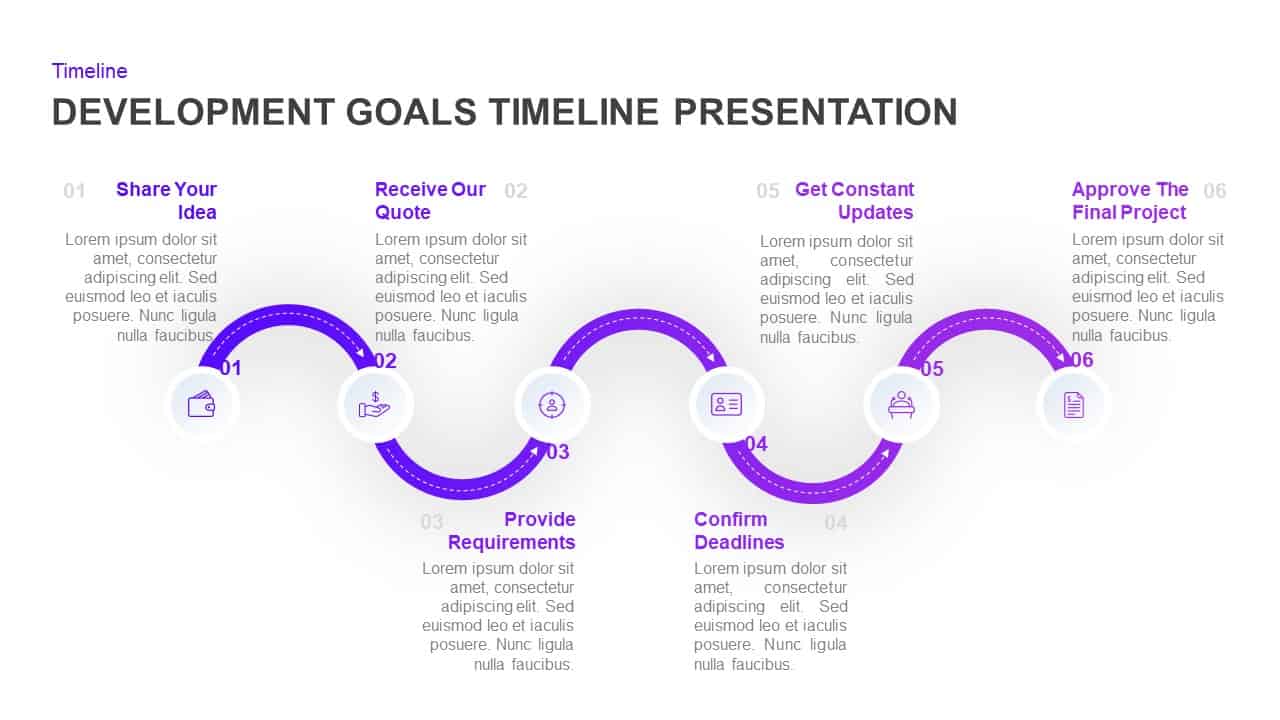
Development Goals Timeline Presentation Diagram for PowerPoint & Keynote
Timeline PowerPoint Template
Premium
-
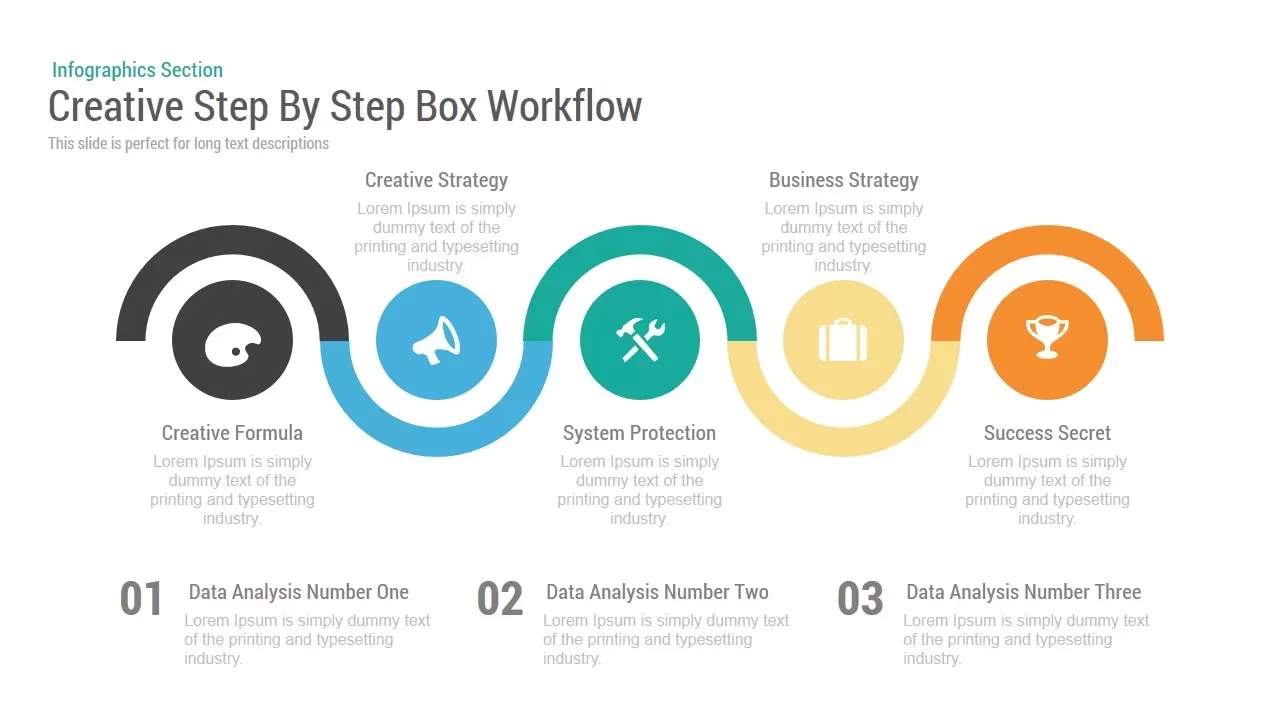
Creative Step-By-Step Workflow PowerPoint Template and Keynote Slide
Process Flow Diagrams
Premium
-

Project Charter Template
Text and Table
Premium
-

Project Status Report PowerPoint Template Free
PowerPoint Templates
Free
-
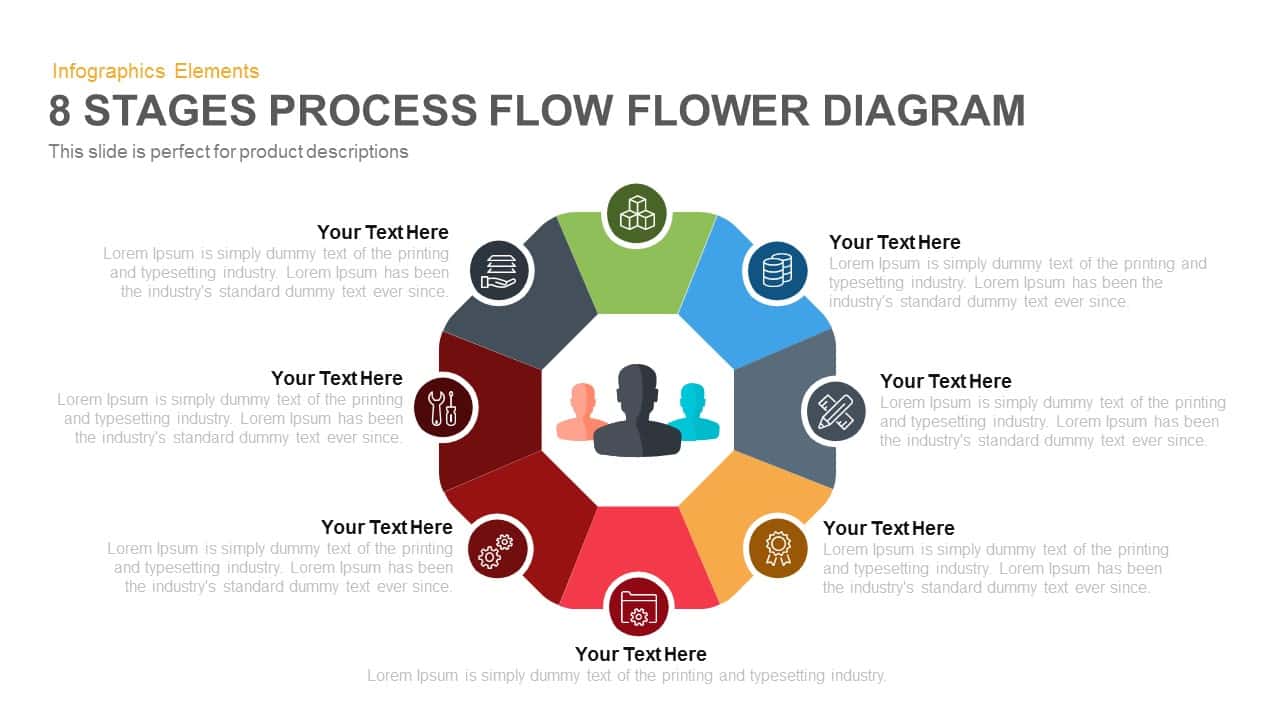
8 Stages Flower Process Flow Diagram PowerPoint Template and Keynote
Diagrams
Premium
-
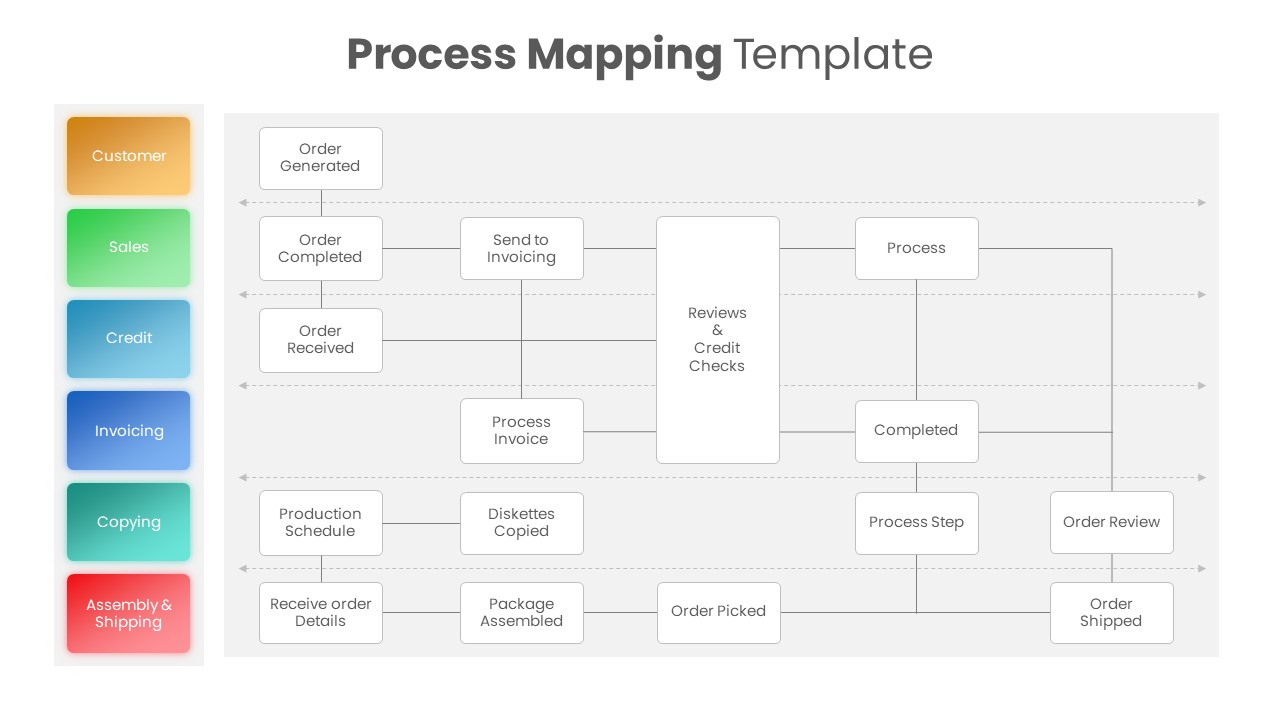
Process Mapping PowerPoint Template
Process Flow Diagrams
Premium
-
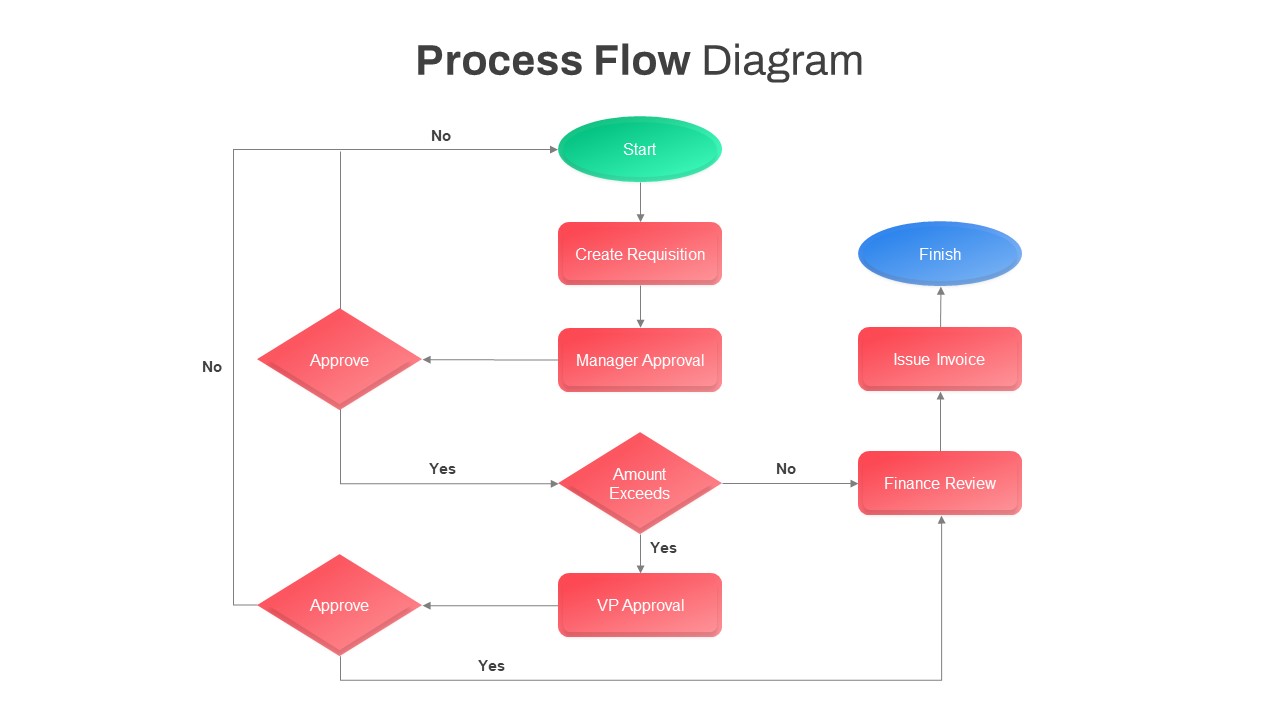
Process Flow Diagram PowerPoint Template
Flow Charts
Premium
-
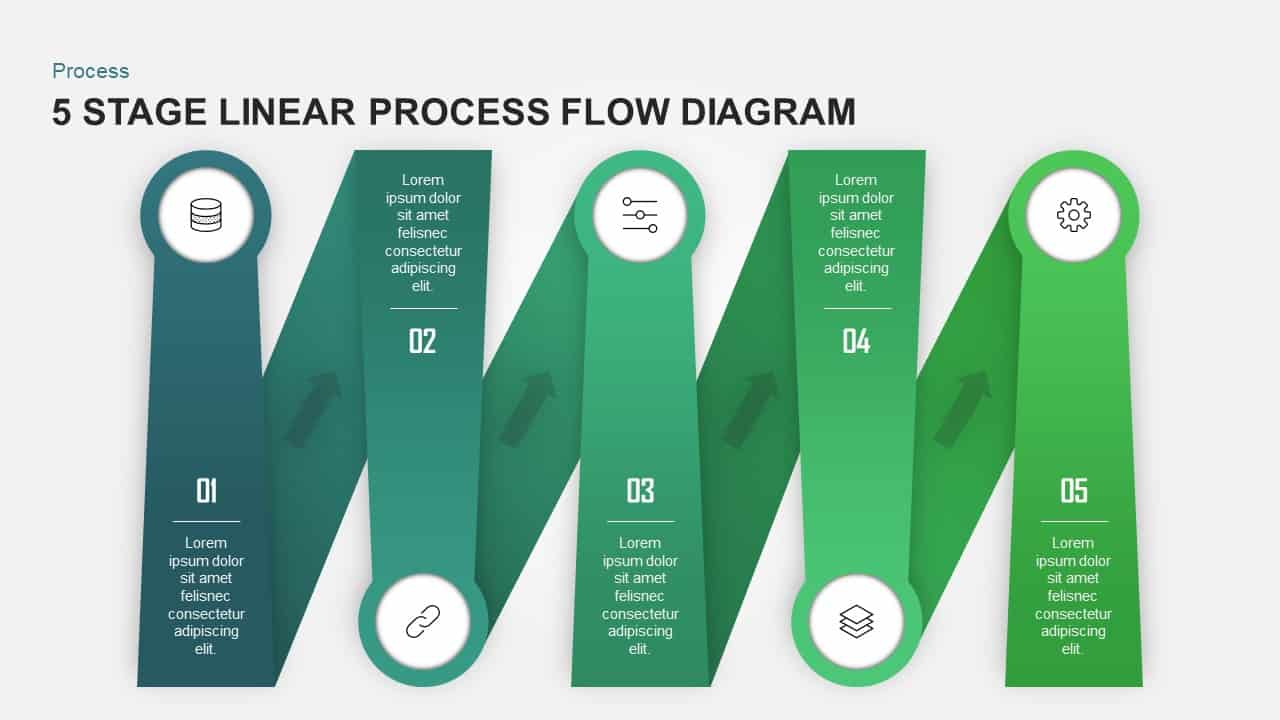
5 Stage Linear Process Flow Diagram for PowerPoint & Keynote
Process Flow Diagrams
Premium
-
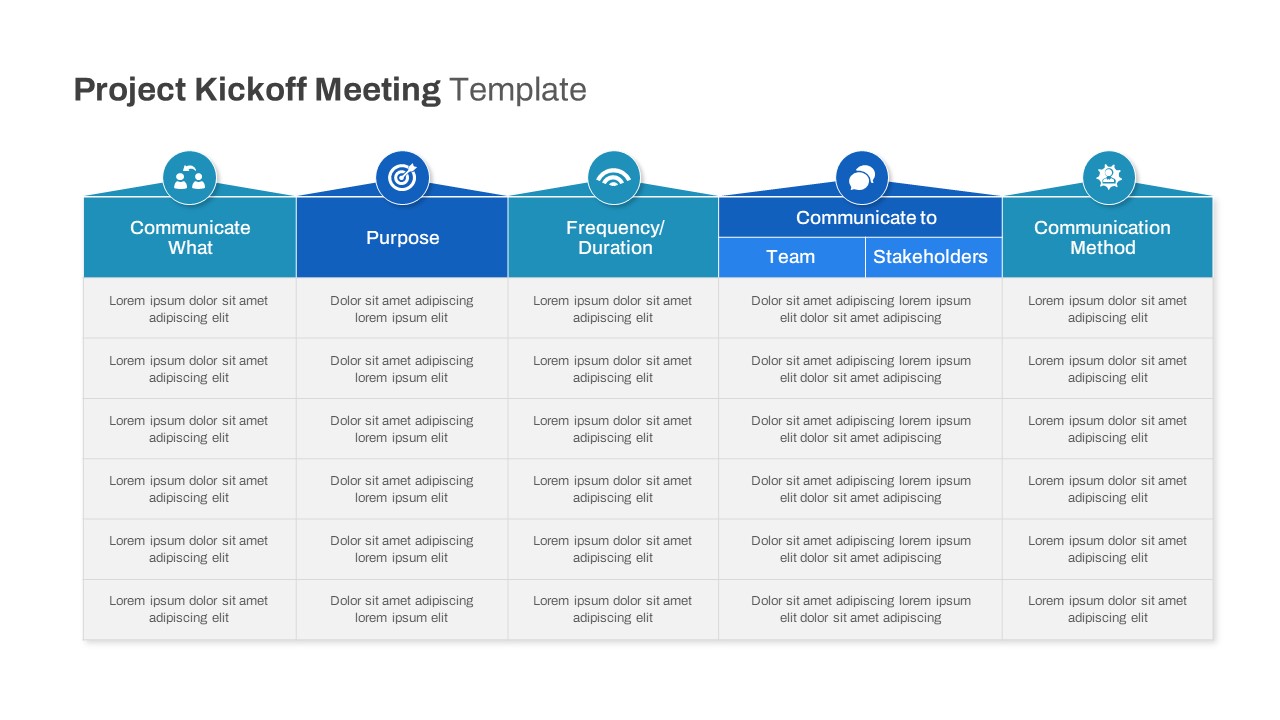
Free Project Kickoff Meeting Template PowerPoint
Free PowerPoint Templates
Free
-

Free Timeline Infographics Deck
PowerPoint Templates
Free
-
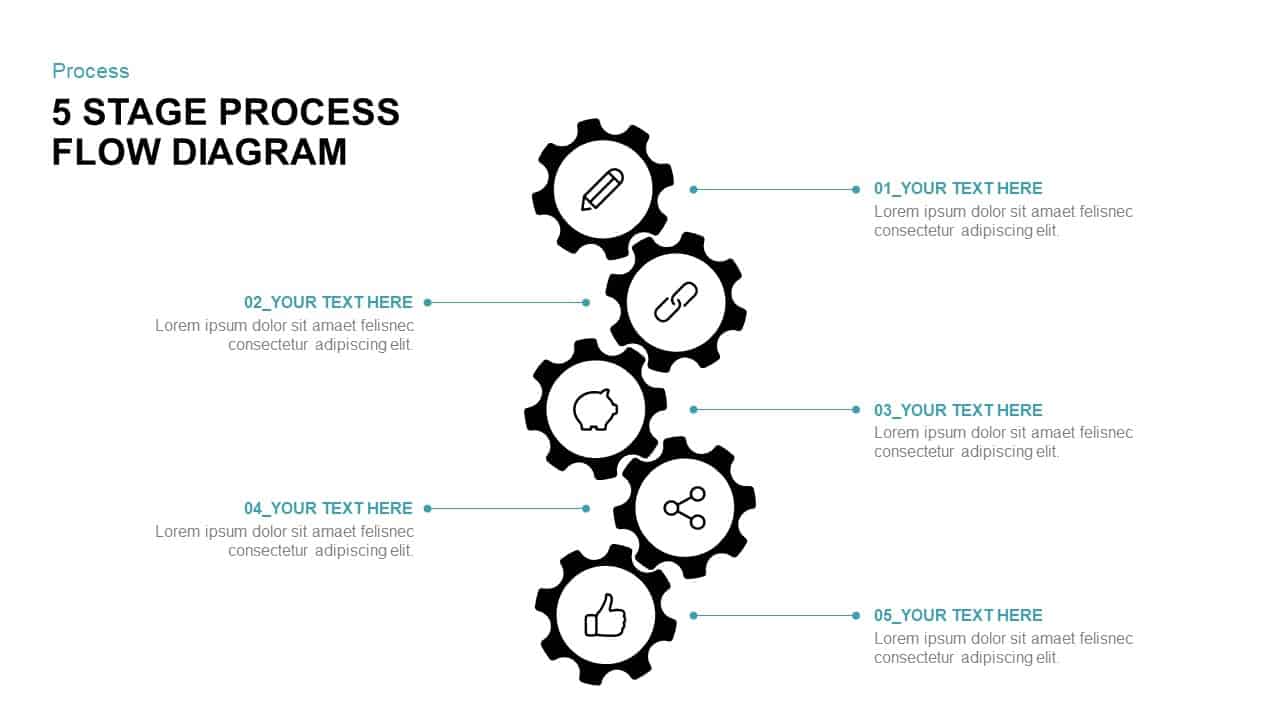
5 Stage Process Flow Diagram for PowerPoint & Keynote
Process Flow Diagrams
Premium
-

Roadmap with Milestones PowerPoint Template and Keynote Slide
Diagrams
Premium
-
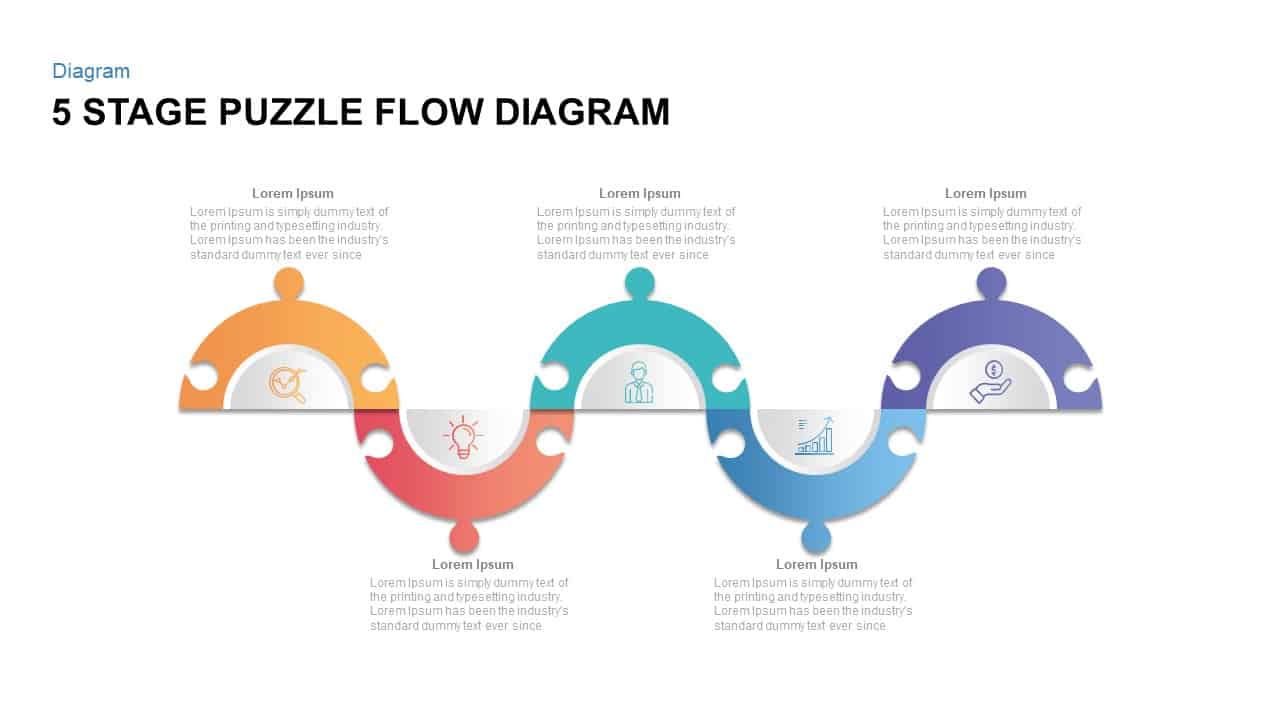
5 Steps Puzzle Flow Diagram for PowerPoint
Puzzle
Premium
-
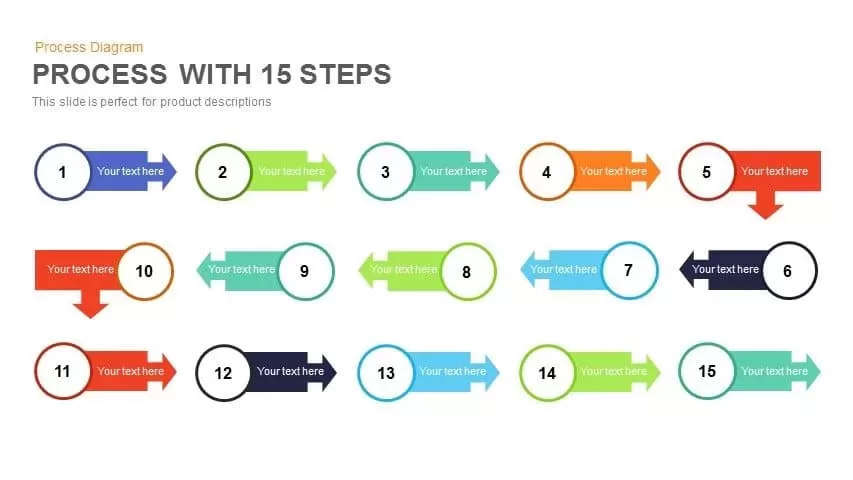
15 Steps Process Flow PowerPoint Template and Keynote Slide
Diagrams
Premium
-
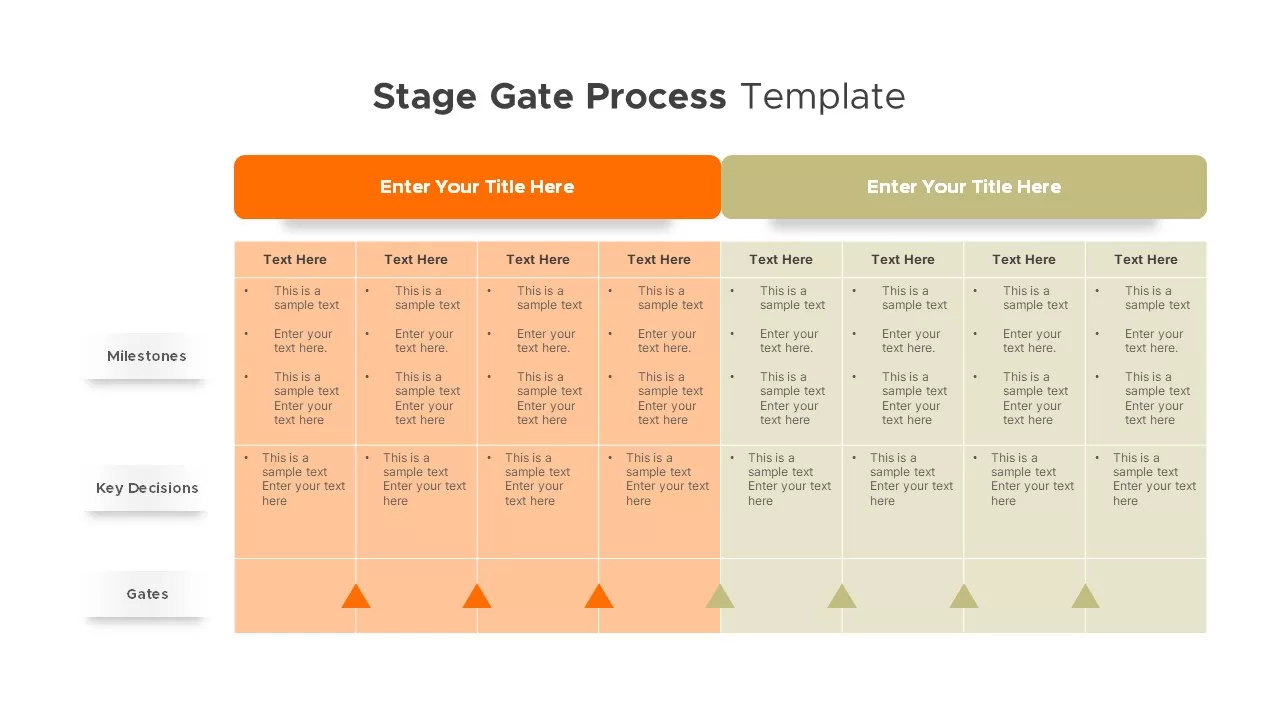
Stage Gate Process Template
PowerPoint Templates
Premium
-

4 Stage Linear Process Flow Diagram PowerPoint Template & Keynote
Process Flow Diagrams
Premium
-

Octagon Stage Process Flow Diagram Template for PowerPoint and Keynote Slide
Circular Diagrams
Premium
-
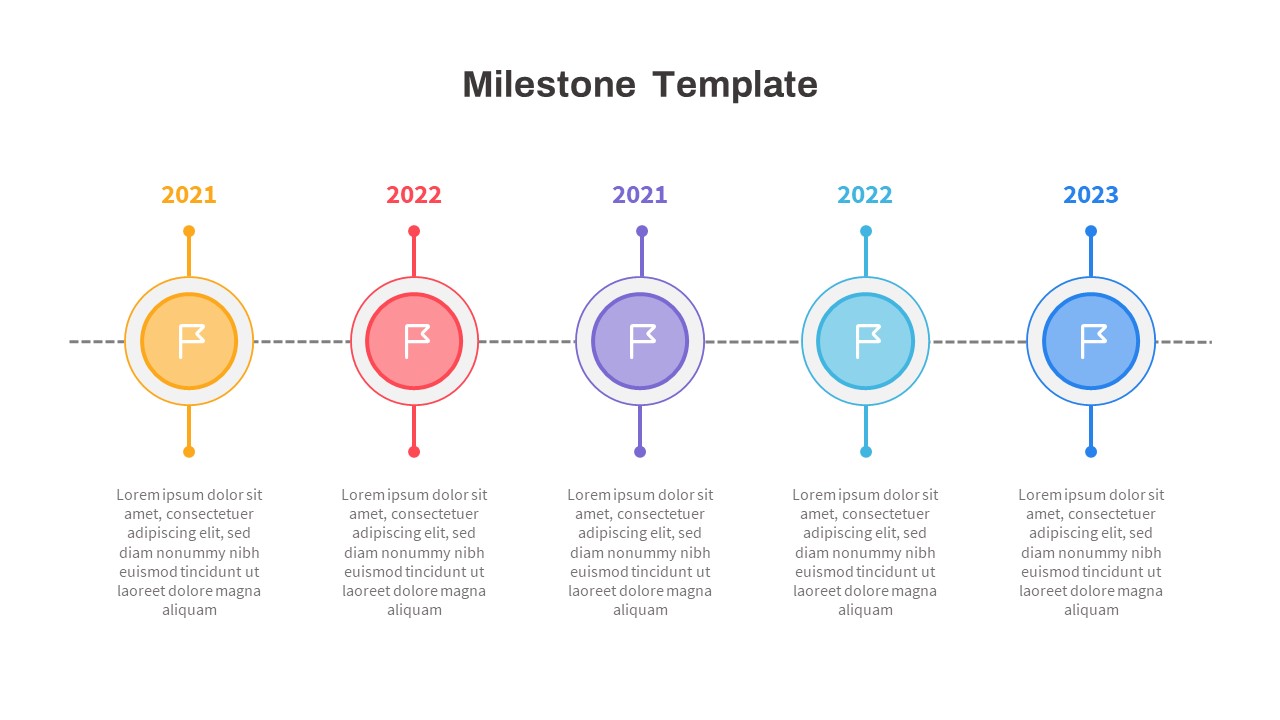
Free Milestone PowerPoint Template
PowerPoint Templates
Free
-

5 Step Process Flow Diagram Template
Process Flow Diagrams
Premium
-
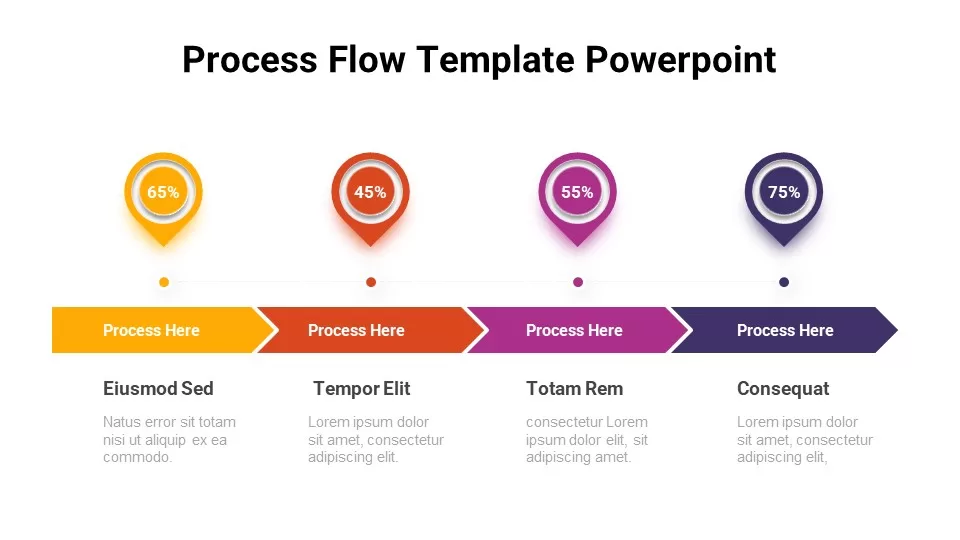
Free Process Flow PowerPoint Template
Free PowerPoint Templates
Free
-
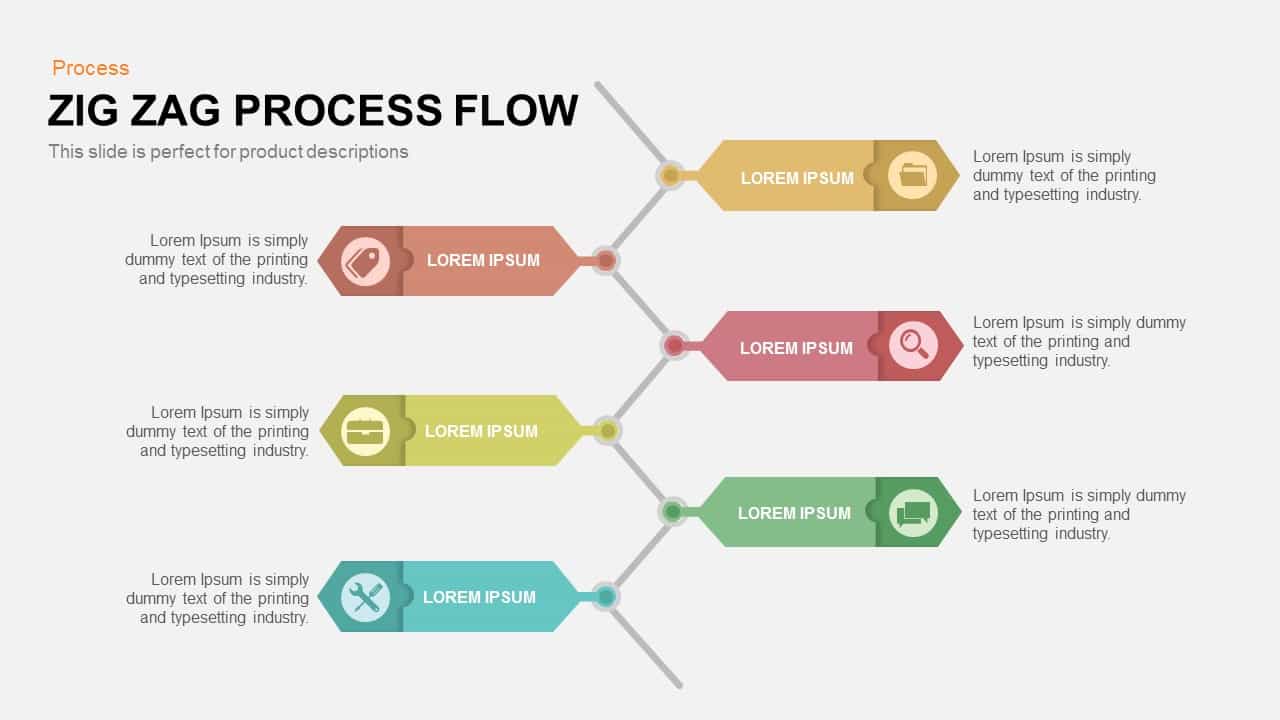
Zig Zag Process Flow PowerPoint Template and Keynote
Infographic
Premium
-
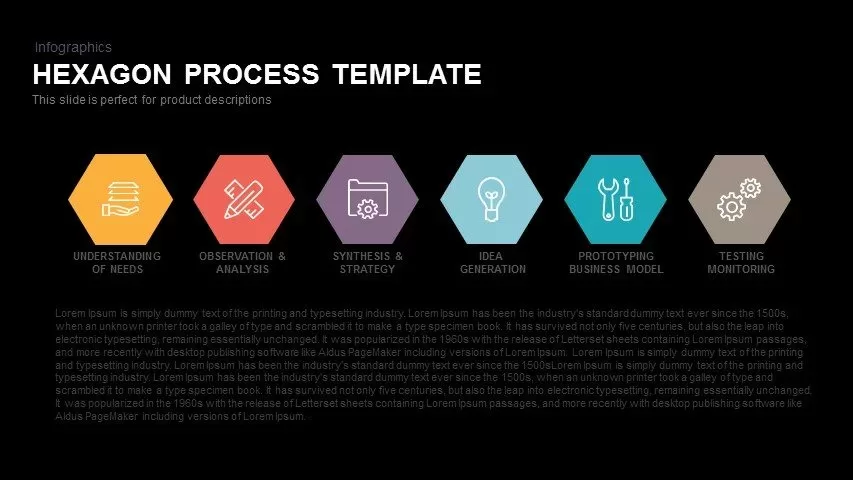
Hexagon Process Template for PowerPoint & Keynote
Business Models
Premium
-
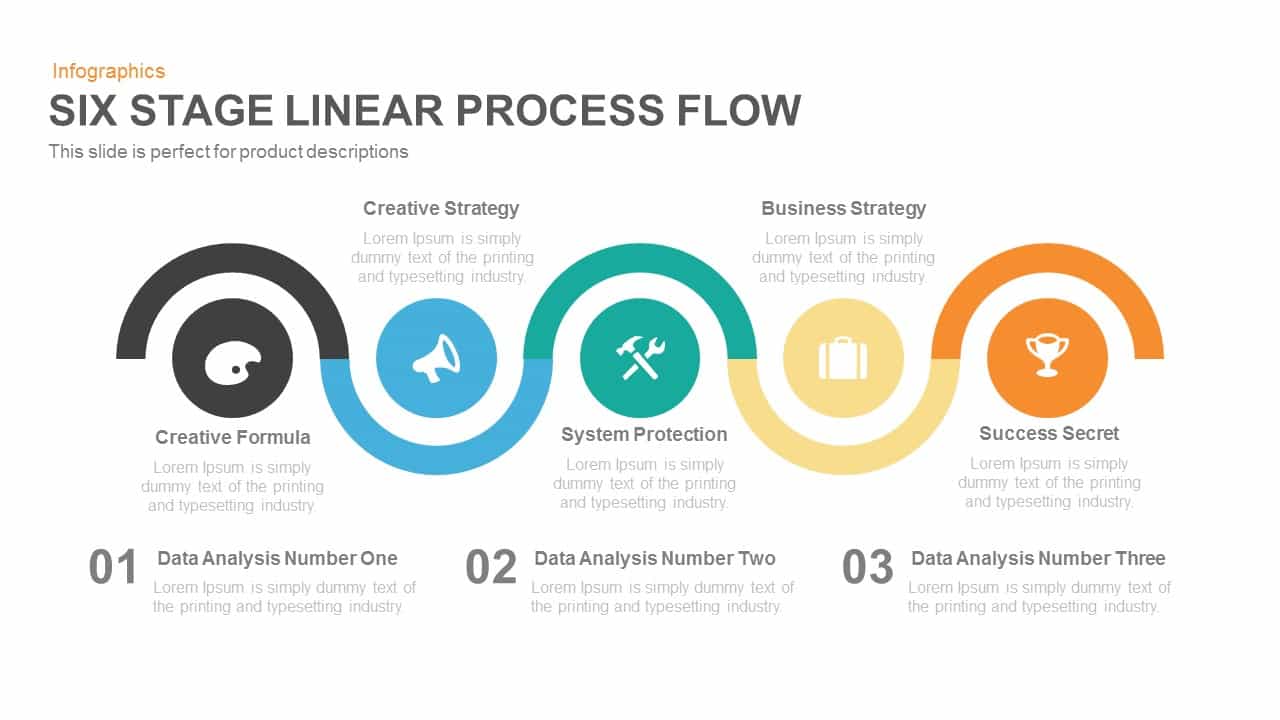
5 Stage Linear Process Flow Template for PowerPoint and Keynote Presentation
Business Models
Premium
-

3D Shape Linear Process Flow Template for PowerPoint and Keynote
3D Shapes
Premium
-
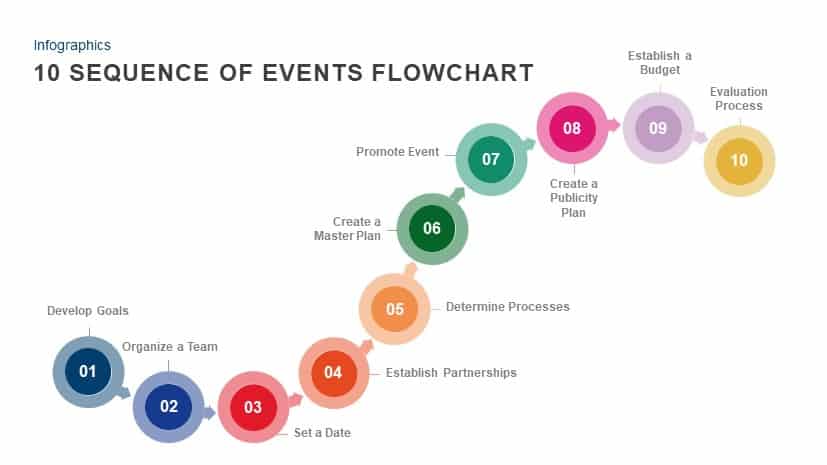
10 Sequence of Events Flow chart Template for PowerPoint and Keynote
Process Flow Diagrams
Premium
-

3, 5 & 7 Stages Process Circular Diagrams for PowerPoint and Keynote
Process Flow Diagrams
Premium
-
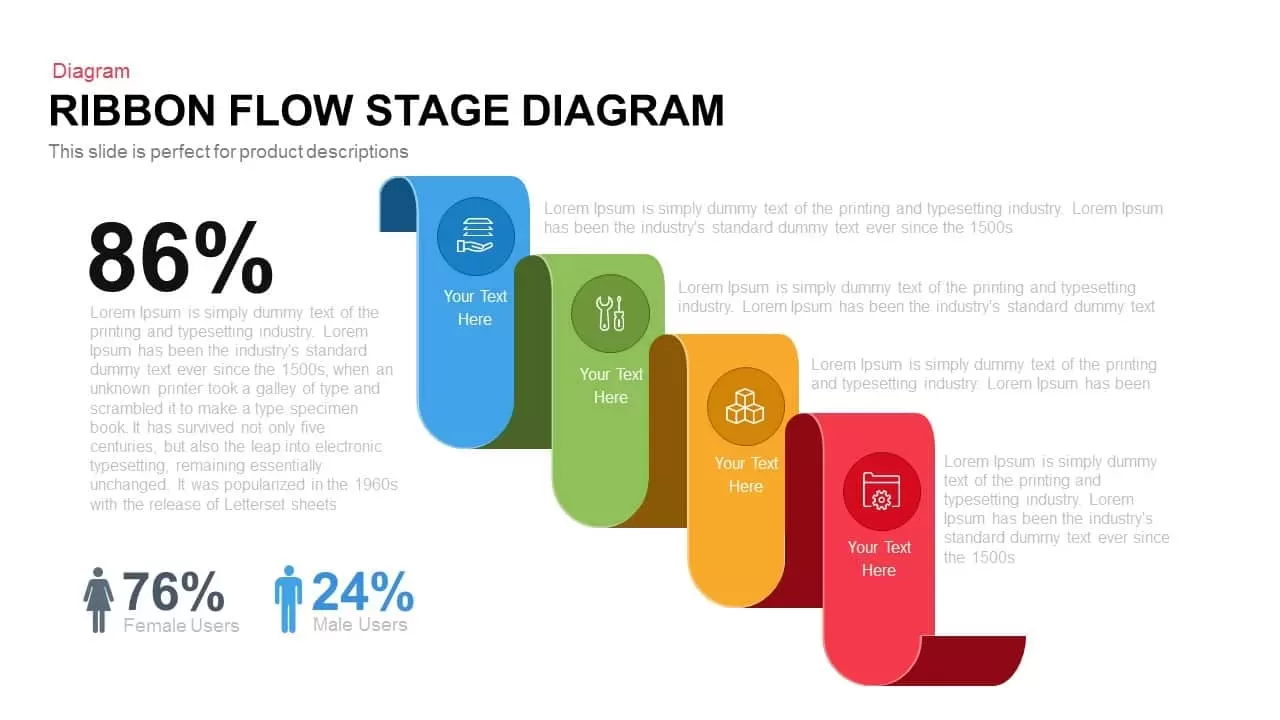
Flow Stage Ribbon Diagram PowerPoint Template and Keynote Slide
Business Models
Premium
-

Free PowerPoint Gantt Chart Template
PowerPoint Charts
Free
-
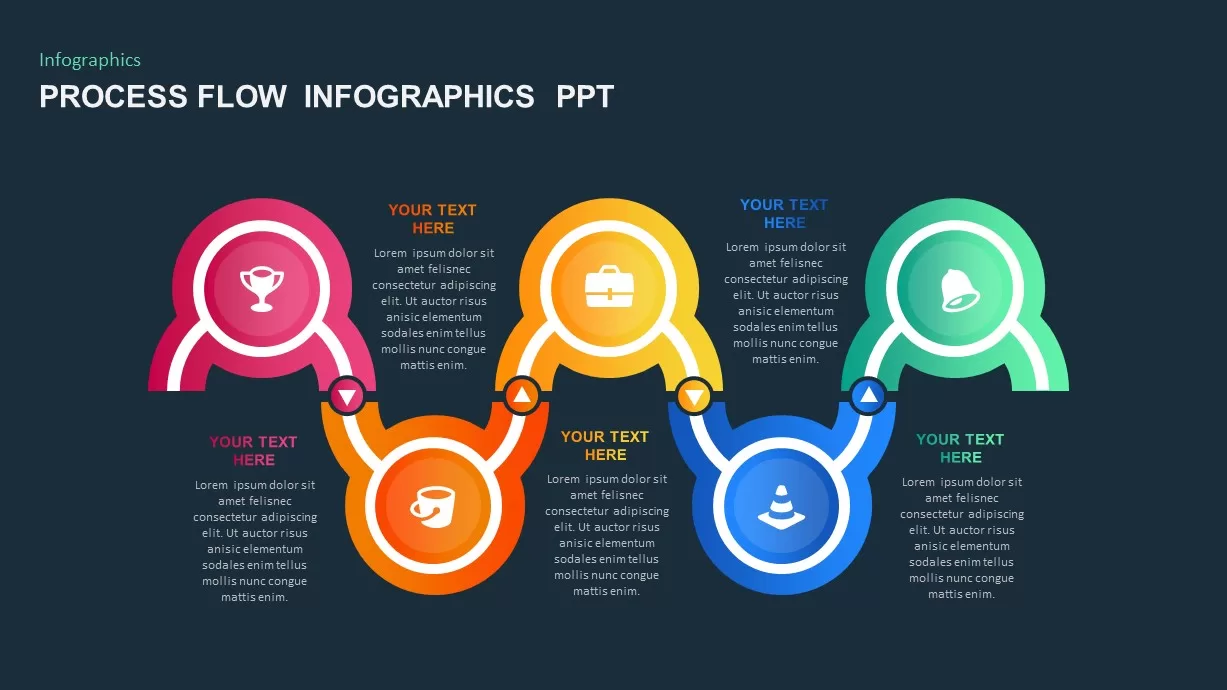
Process Flow Infographic Template
Process Flow Diagrams
Premium
-
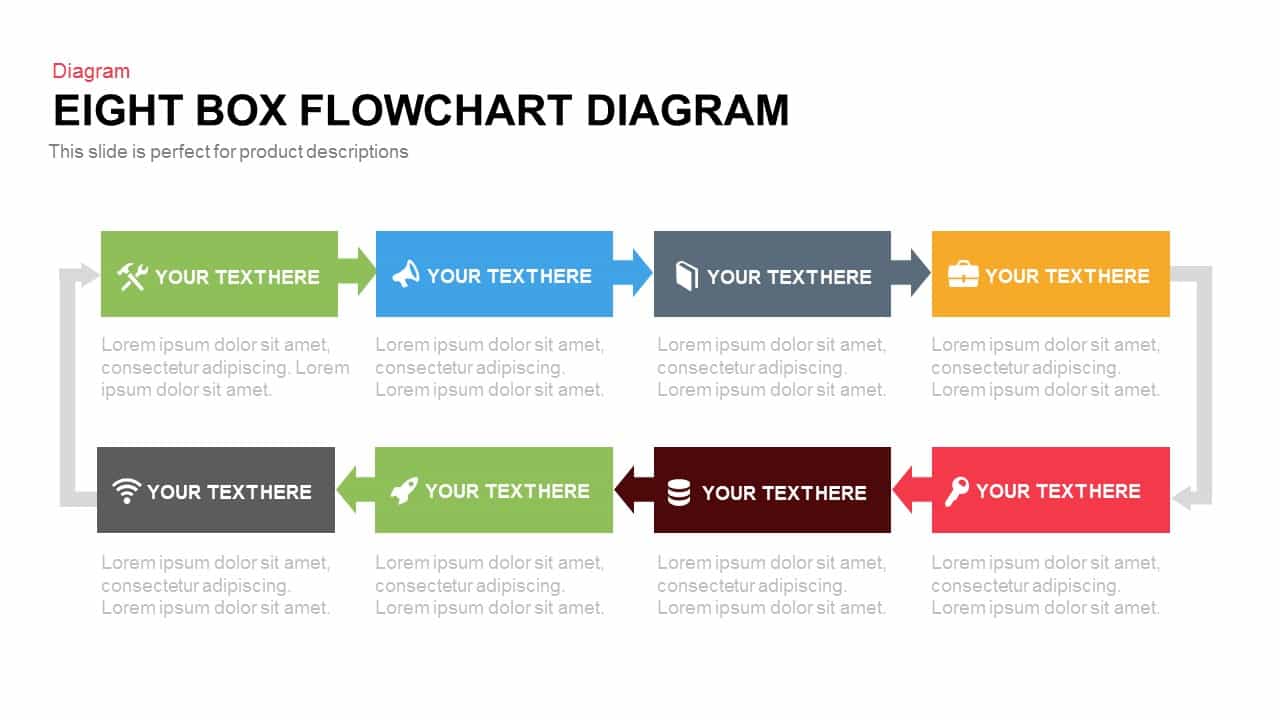
Eight Box Flow Chart Diagram Template for PowerPoint and Keynote
Diagrams
Premium
-
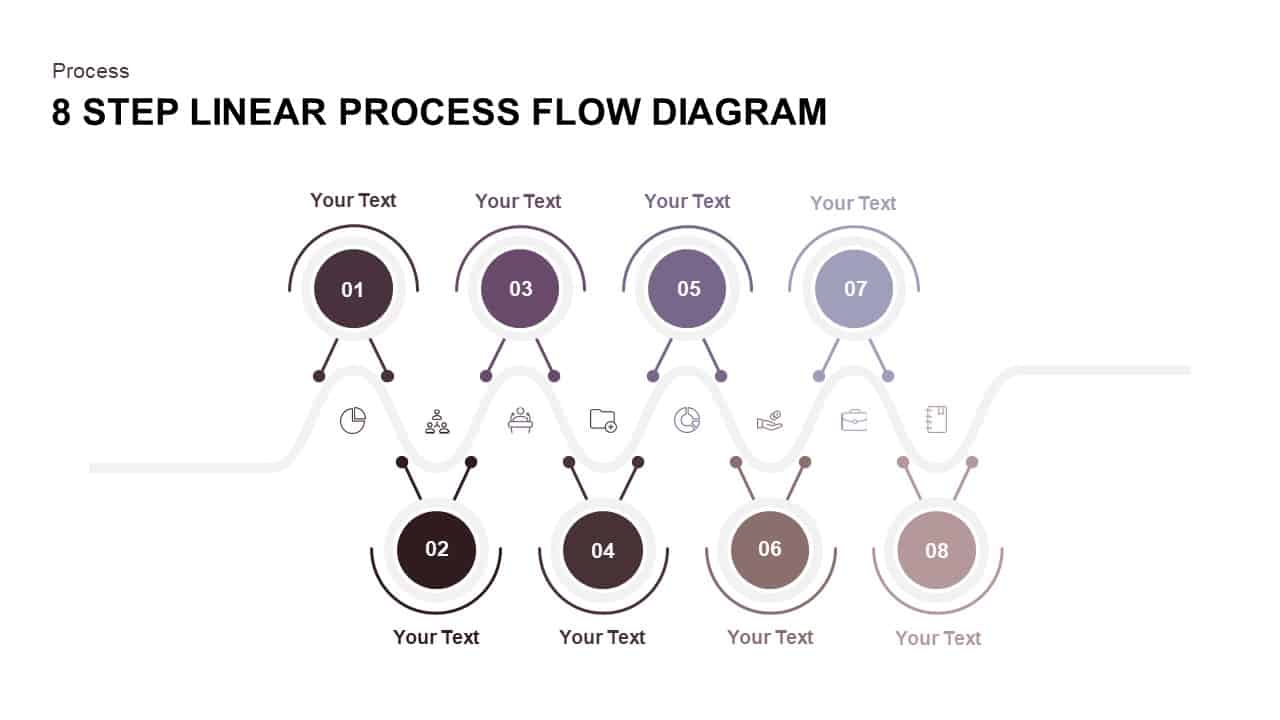
8 Step Linear Process Flow Diagram
Process Flow Diagrams
Premium
-
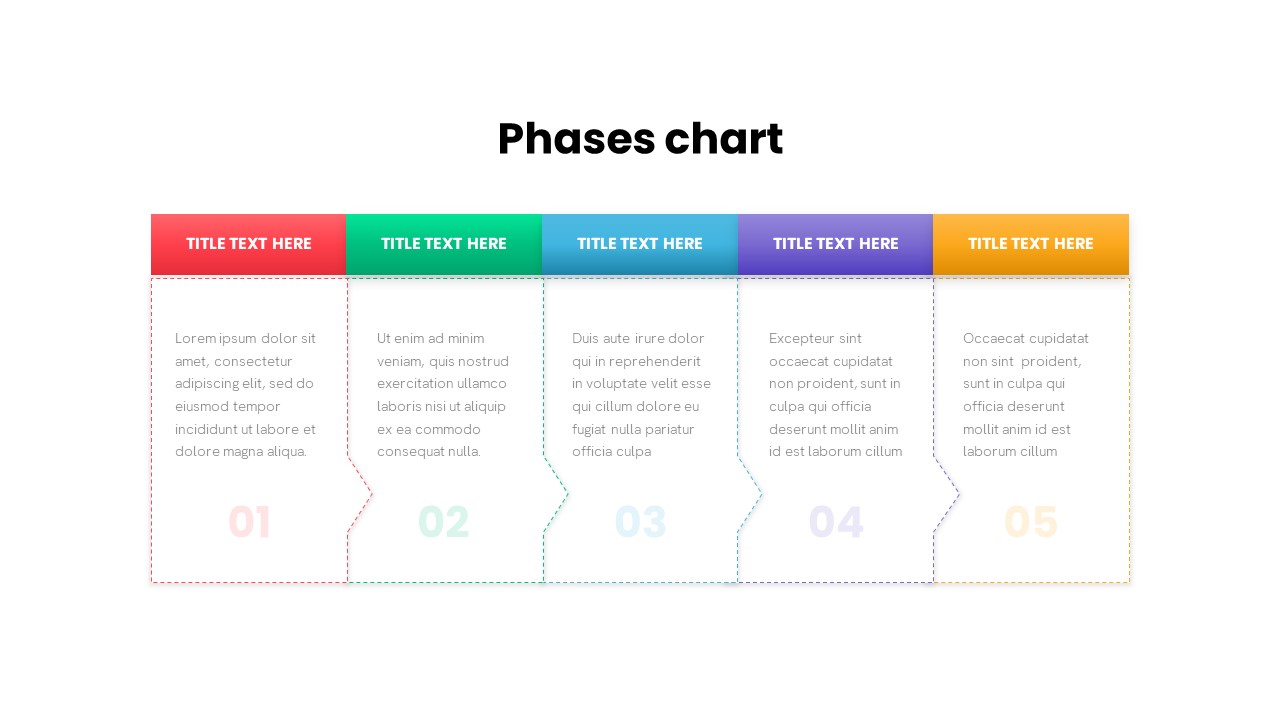
PowerPoint Template With Phases
PowerPoint Templates
Premium
-
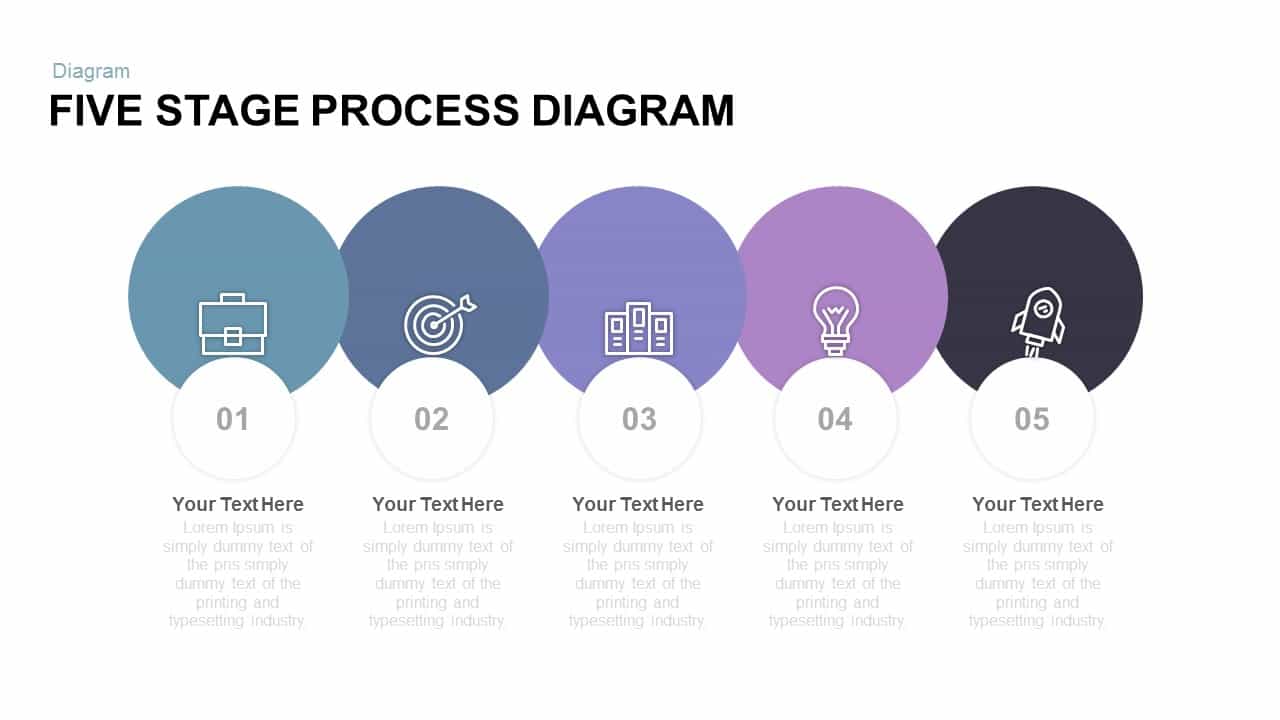
5 Stage Free Process Diagram PowerPoint Template and Keynote
Free PowerPoint Templates
Free
-
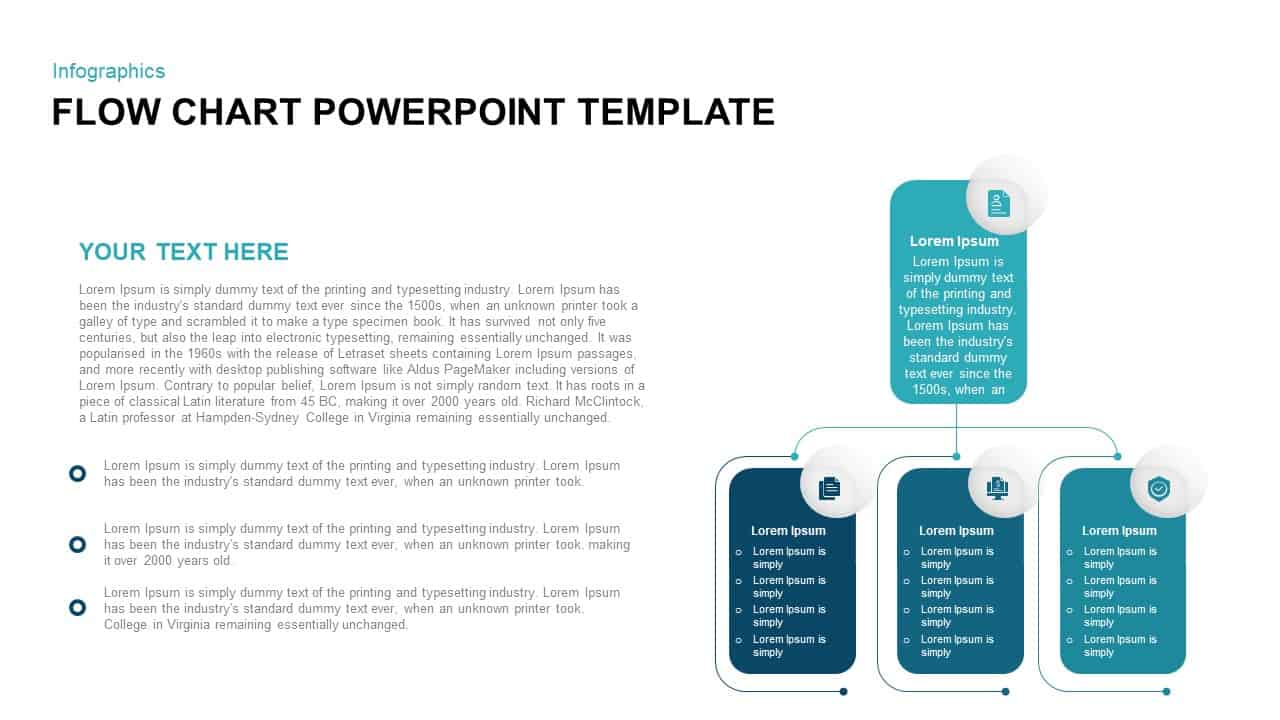
FlowChart PowerPoint Template
Flow Charts
Premium
-
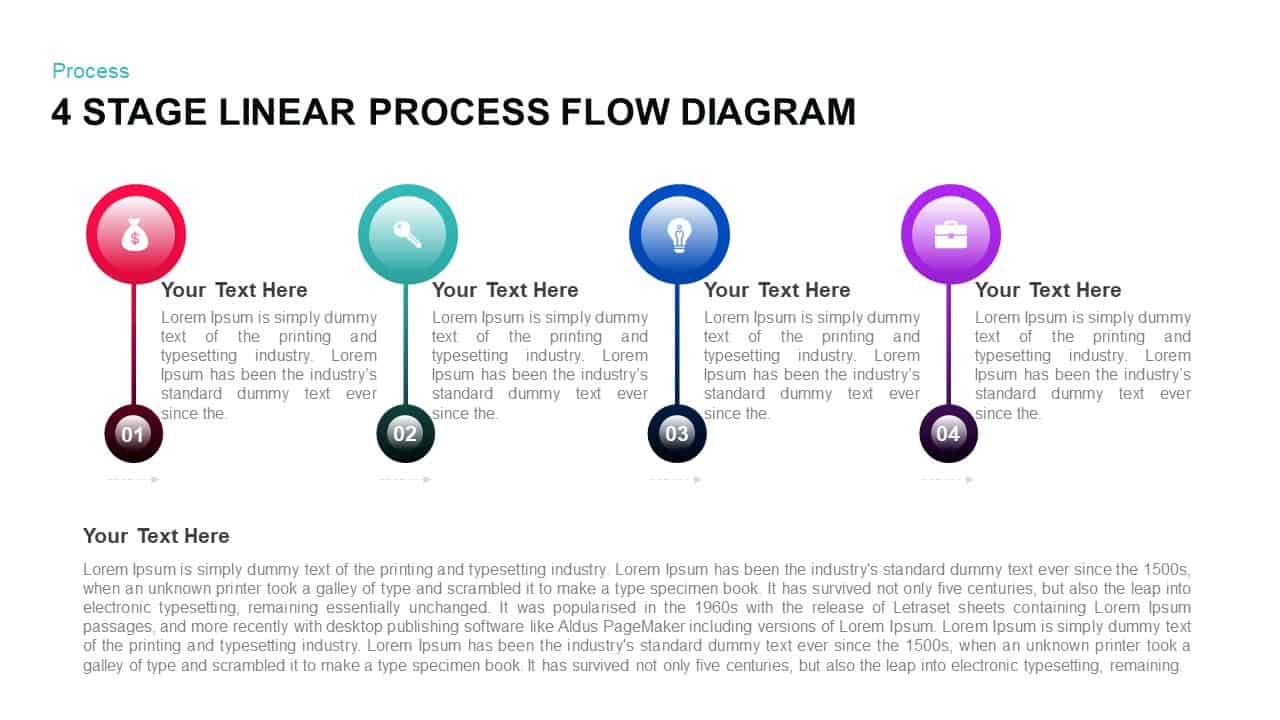
4 Stage Linear Process Flow Diagram for PowerPoint & Keynote
Business Models
Premium
-
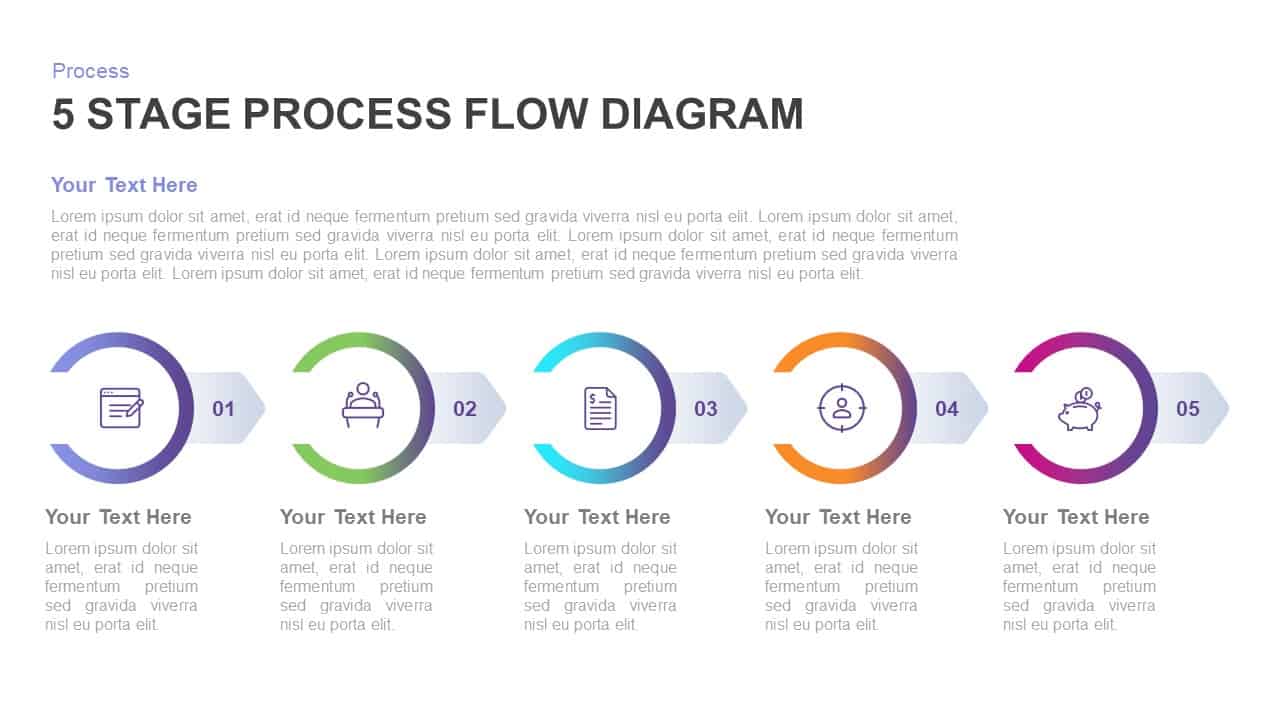
5 Stage Process Flow Diagram Template for PowerPoint & Keynote
Process Flow Diagrams
Premium
-
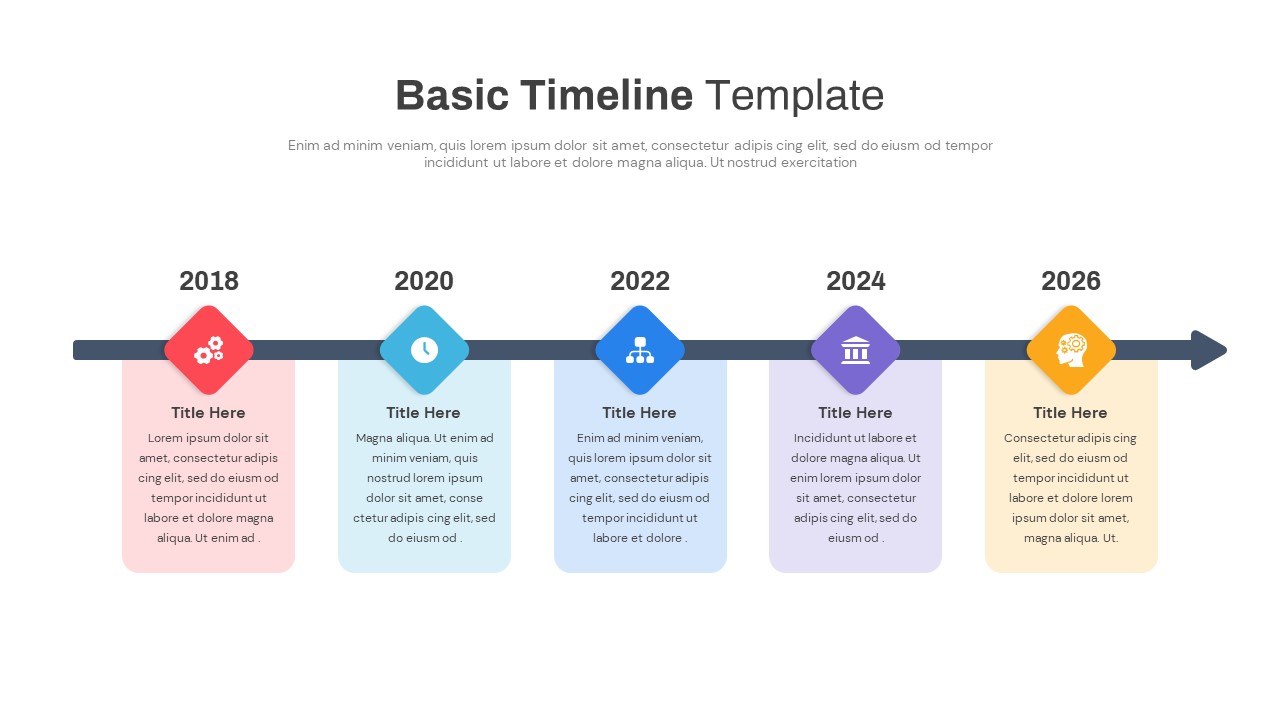
Basic Timeline Template PowerPoint
PowerPoint Templates
Premium
-
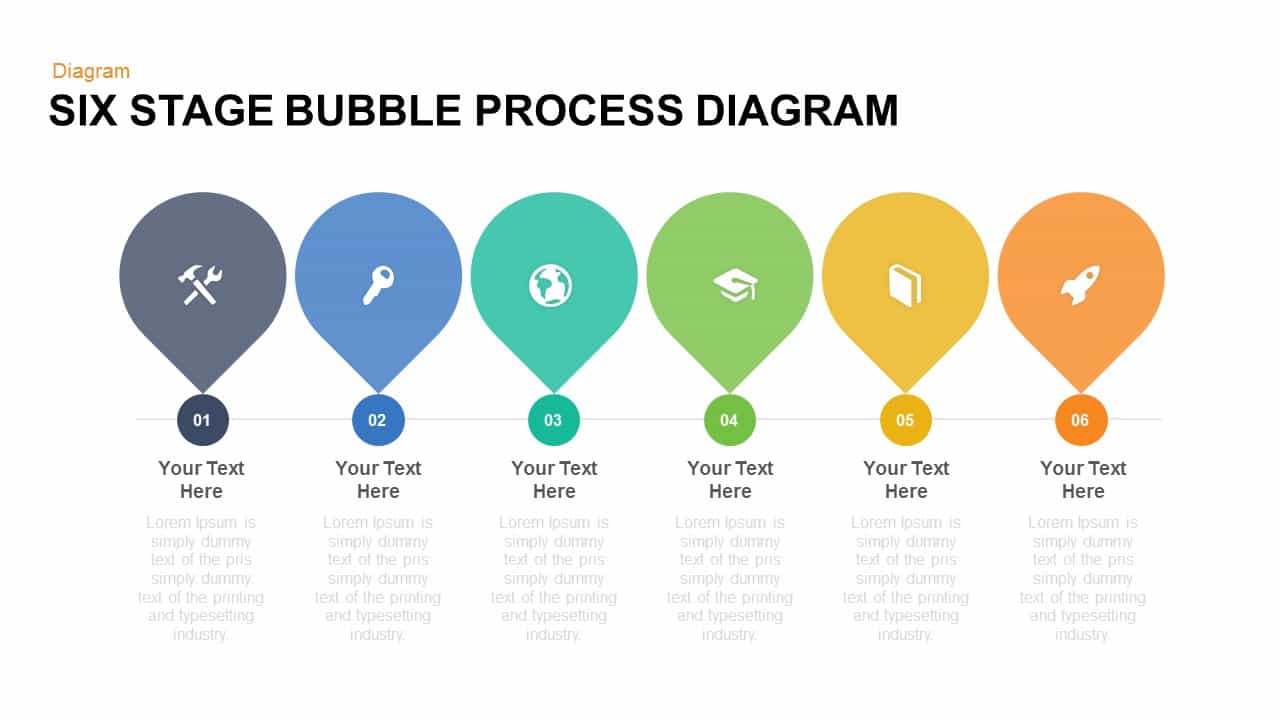
6 Stage Process Bubble Diagram PowerPoint Template and Keynote for Free
Diagrams
Free
-

Project Management Dashboard PowerPoint Template and Keynote Template
PowerPoint Templates
Premium
-
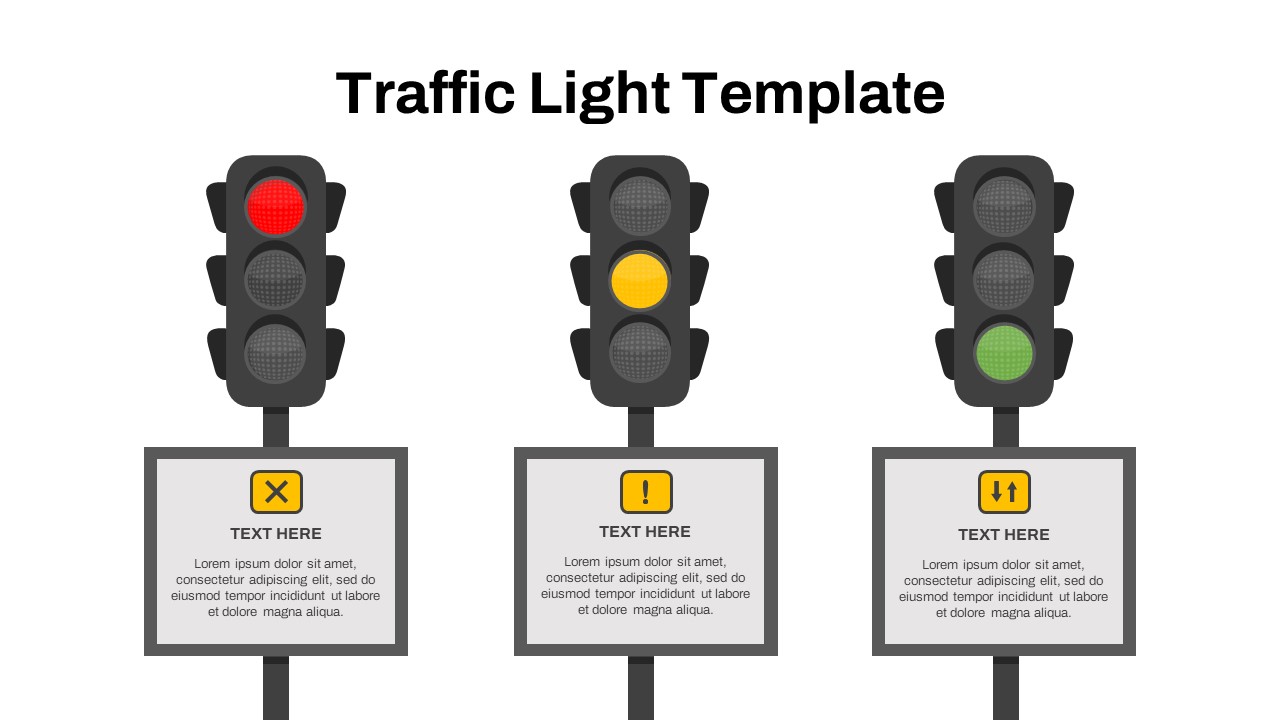
Free Traffic Light PowerPoint Template
Free PowerPoint Templates
Free
-

5 Staged Process Diagram PowerPoint Template and Keynote Slide
Diagrams
Premium
-

6 Step Process Flow Diagram Template
Process Flow Diagrams
Premium
-
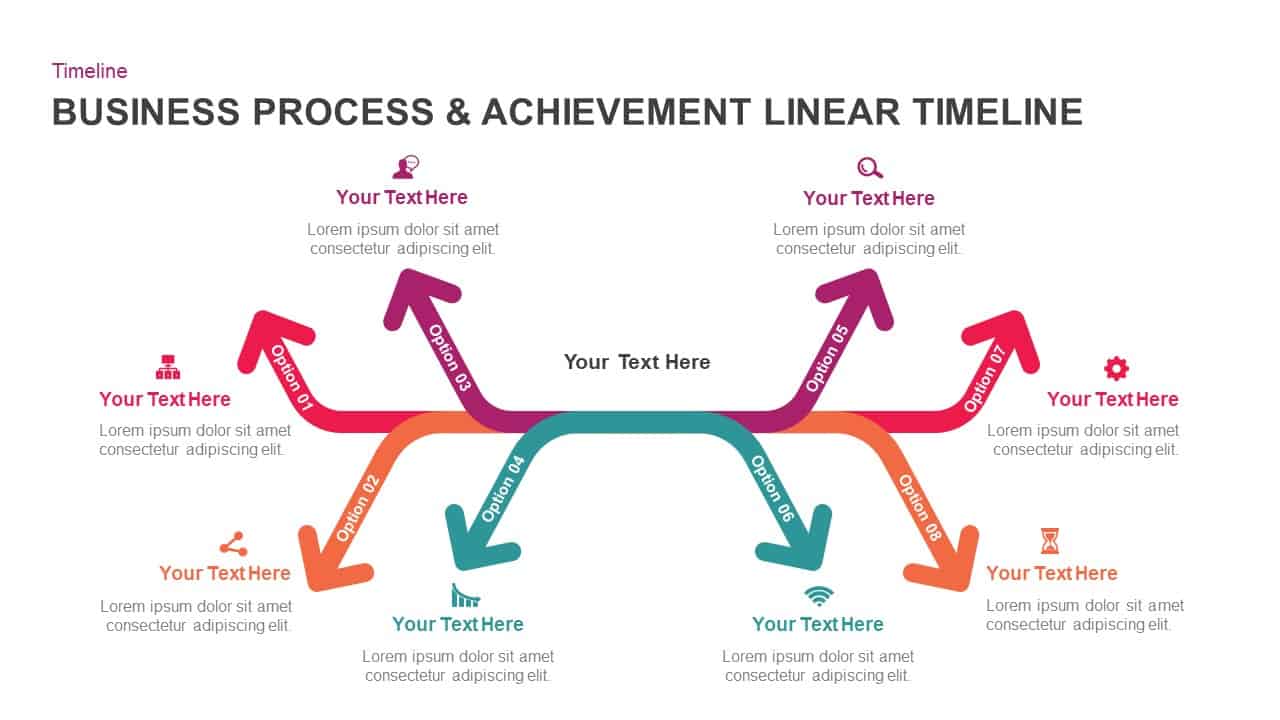
Business Process And Achievement Linear Timeline
Business Models
Premium
-

Project Stage Gate Template
PowerPoint Templates
Premium
-
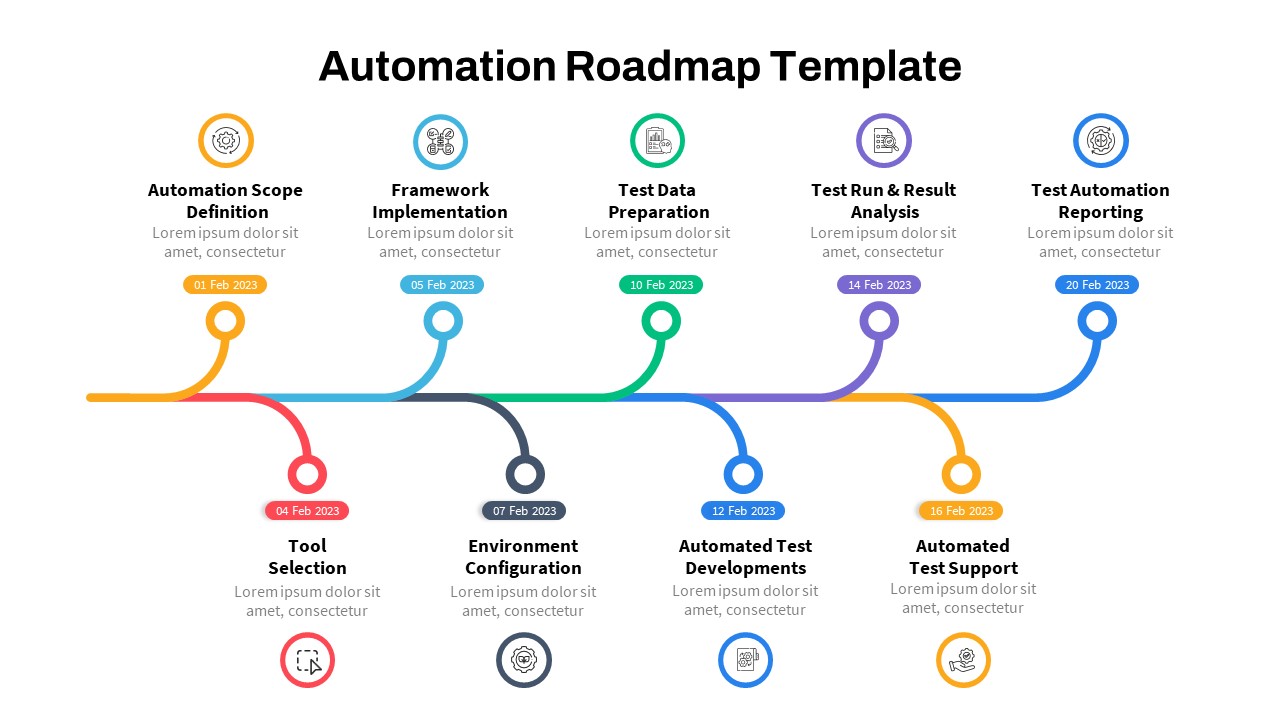
Automation Roadmap PowerPoint Template
Roadmap PowerPoint Templates
Premium
-
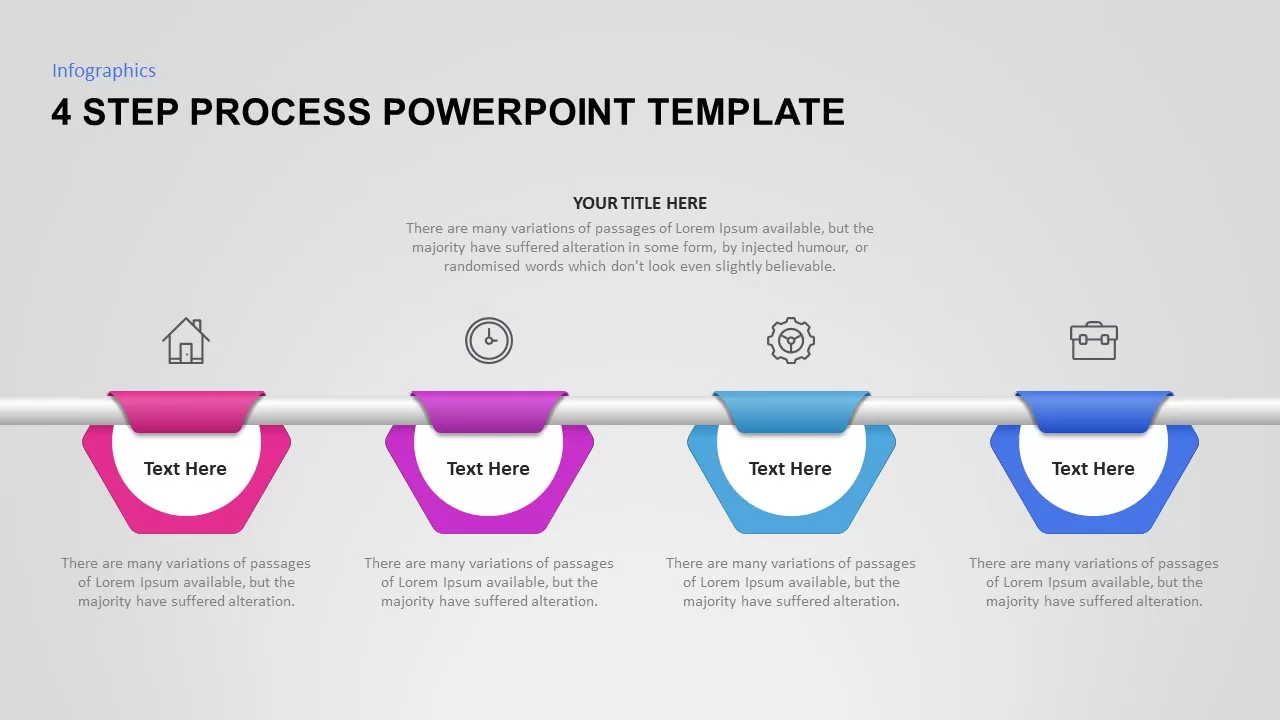
4 Step Process PowerPoint Template
Process Flow Diagrams
Premium
-
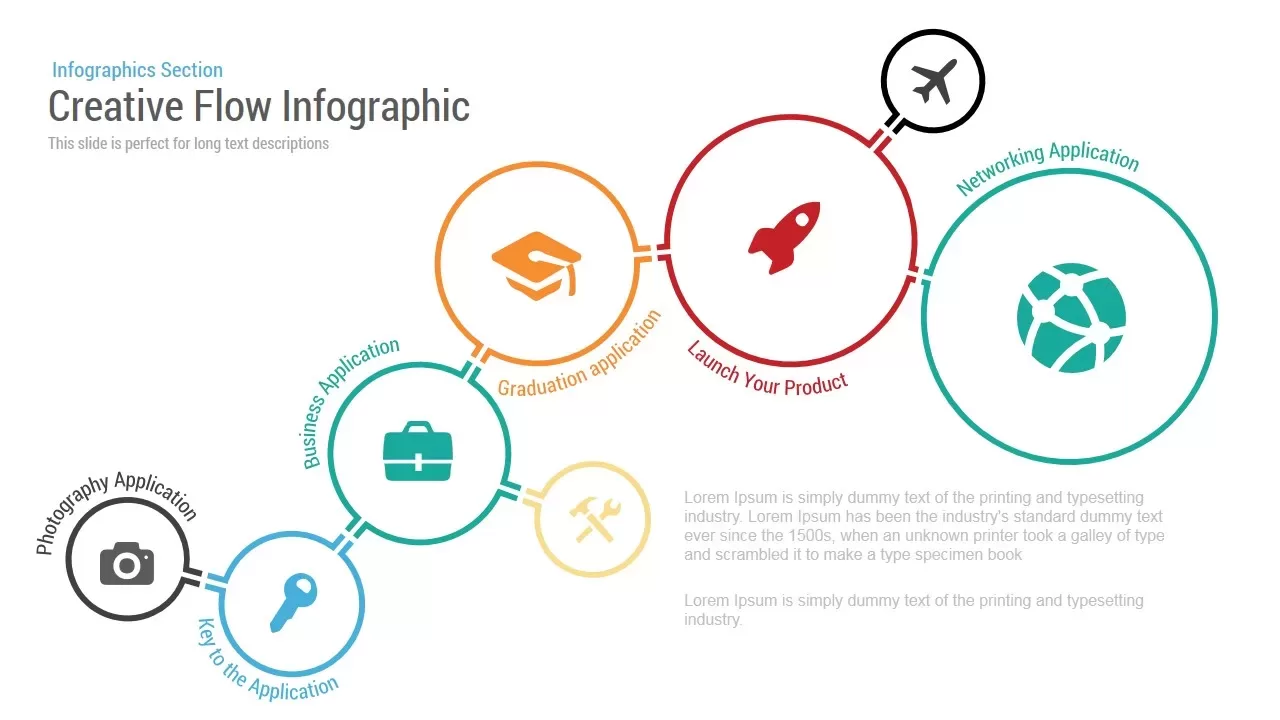
Creative Flow Infographic PowerPoint Template
Diagrams
Premium
-
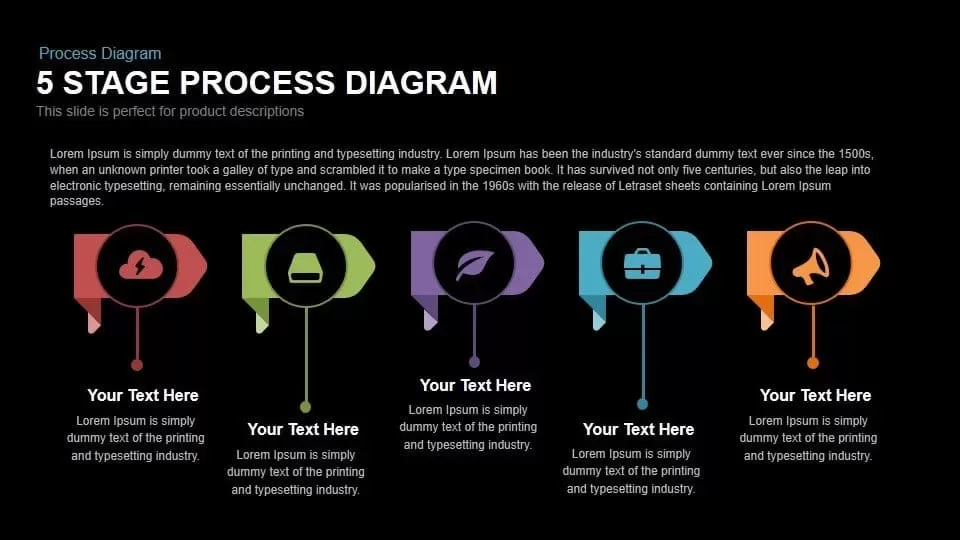
5 Stage Process Diagram PowerPoint Template and Keynote Slide
Diagrams
Premium
-
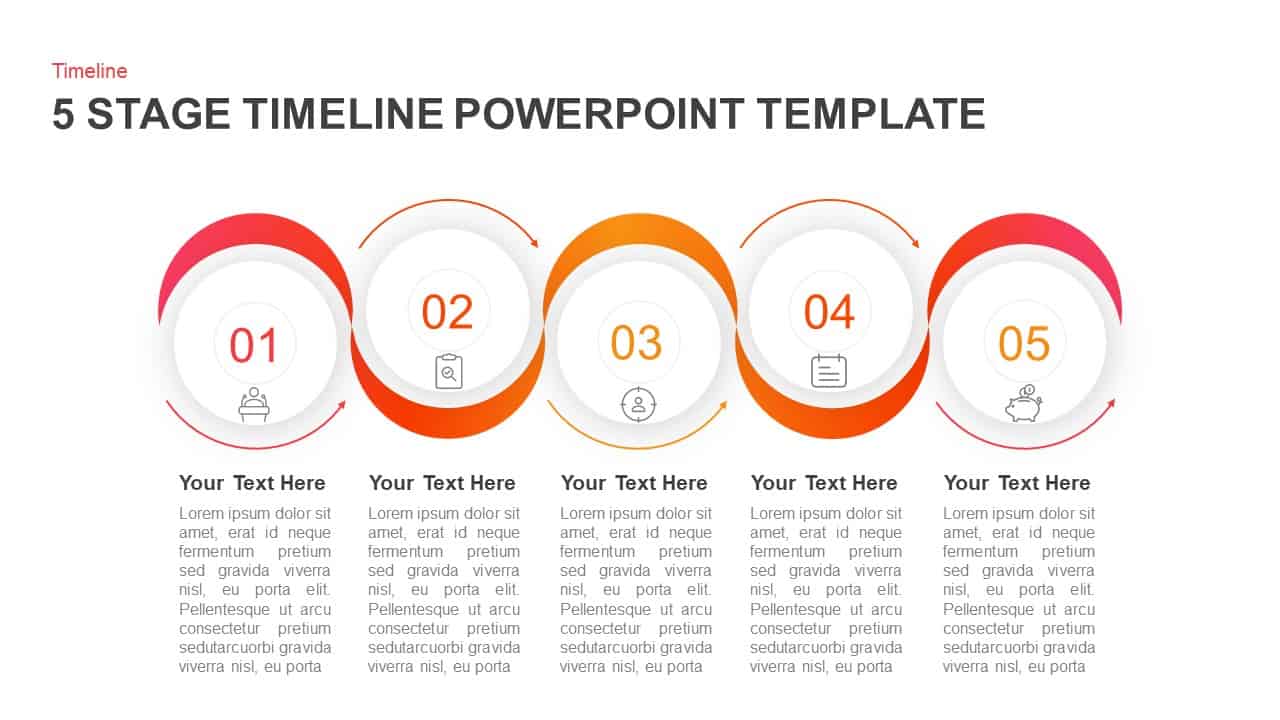
5 Stages Timeline PowerPoint Template & Keynote Diagram
Timeline PowerPoint Template
Premium
-
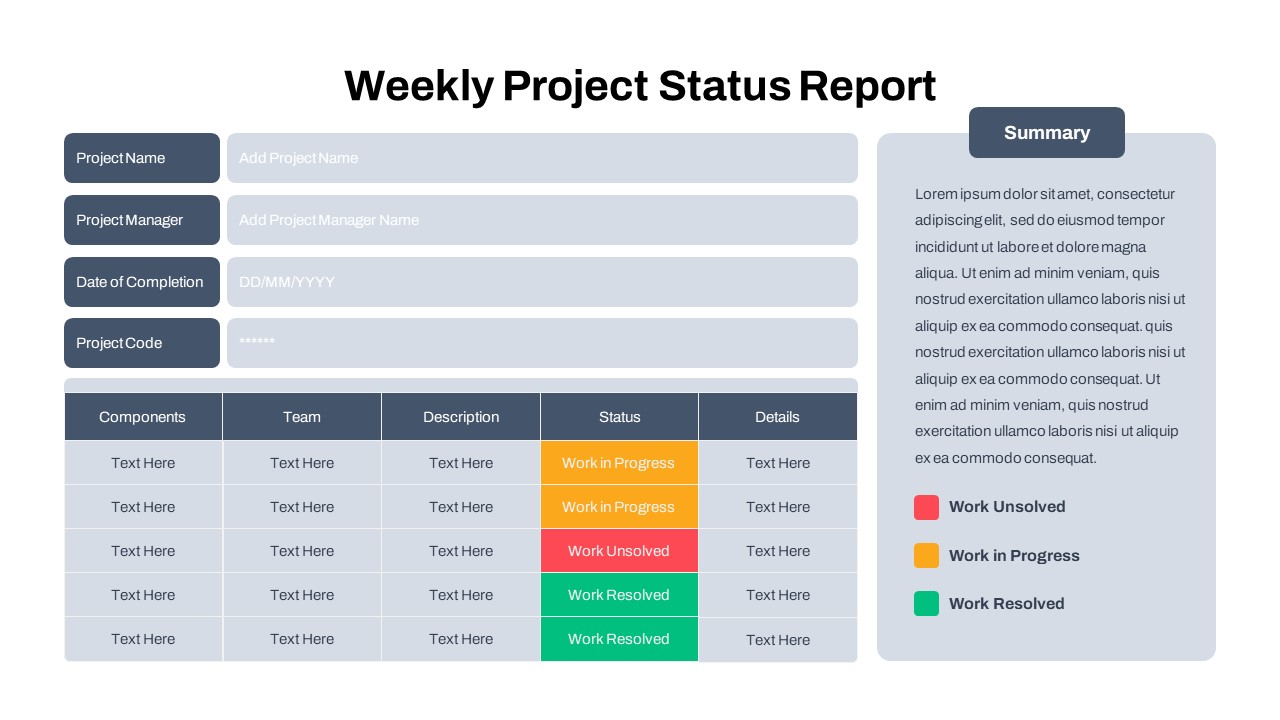
Free Weekly Status Report PowerPoint Template
PowerPoint Templates
Free
-
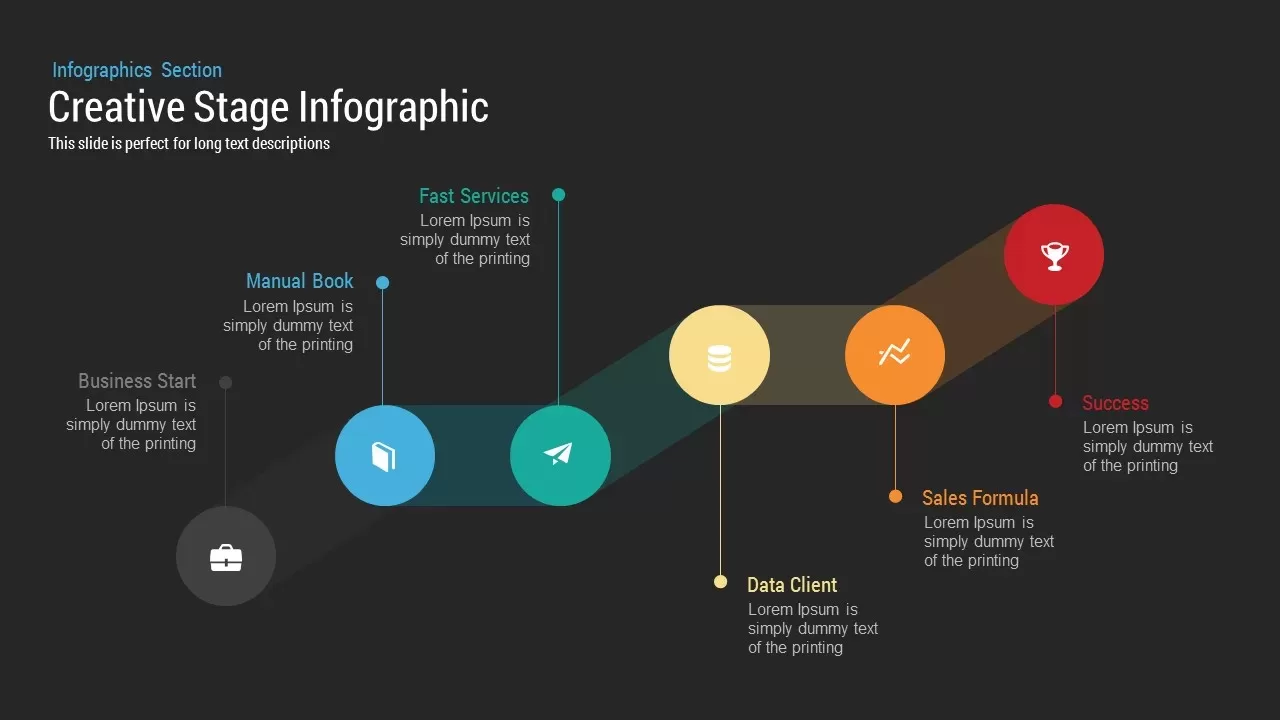
Creative Stage Infographic PowerPoint and Keynote Template
Stage Diagrams
Premium
-
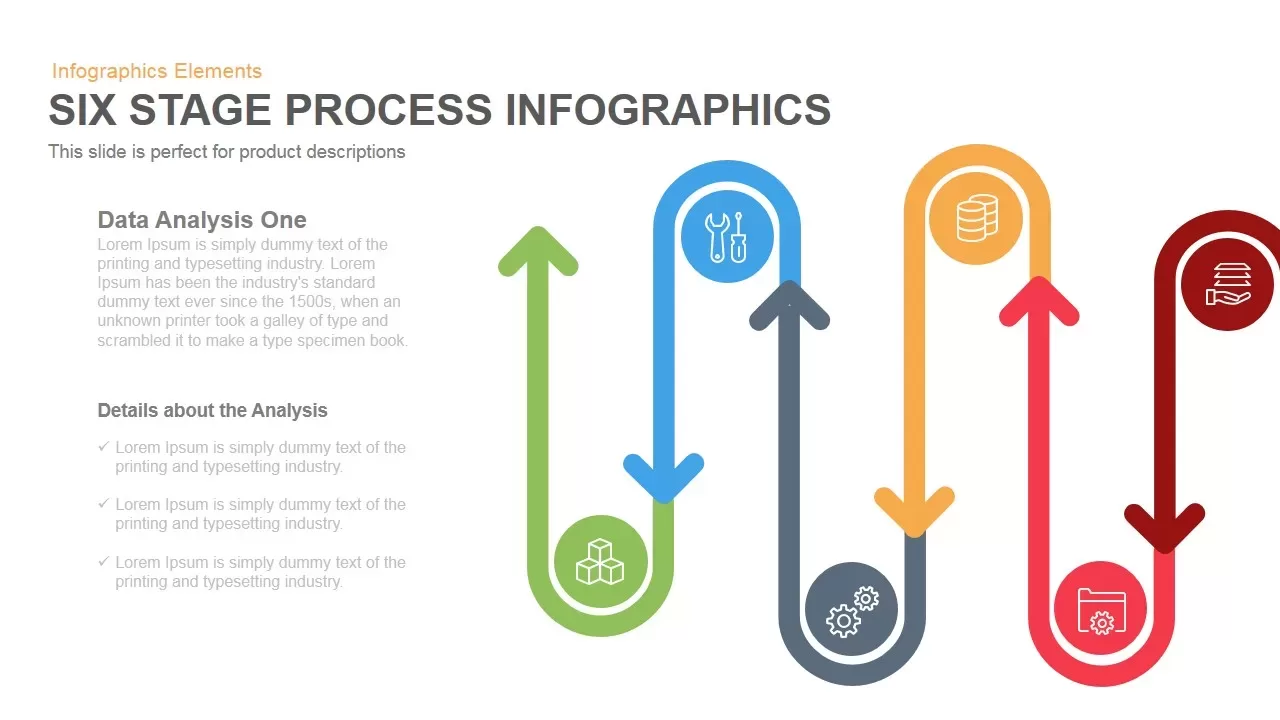
6 Stage Infographics Process PowerPoint Template and Keynote
Arrow Diagrams
Premium
-
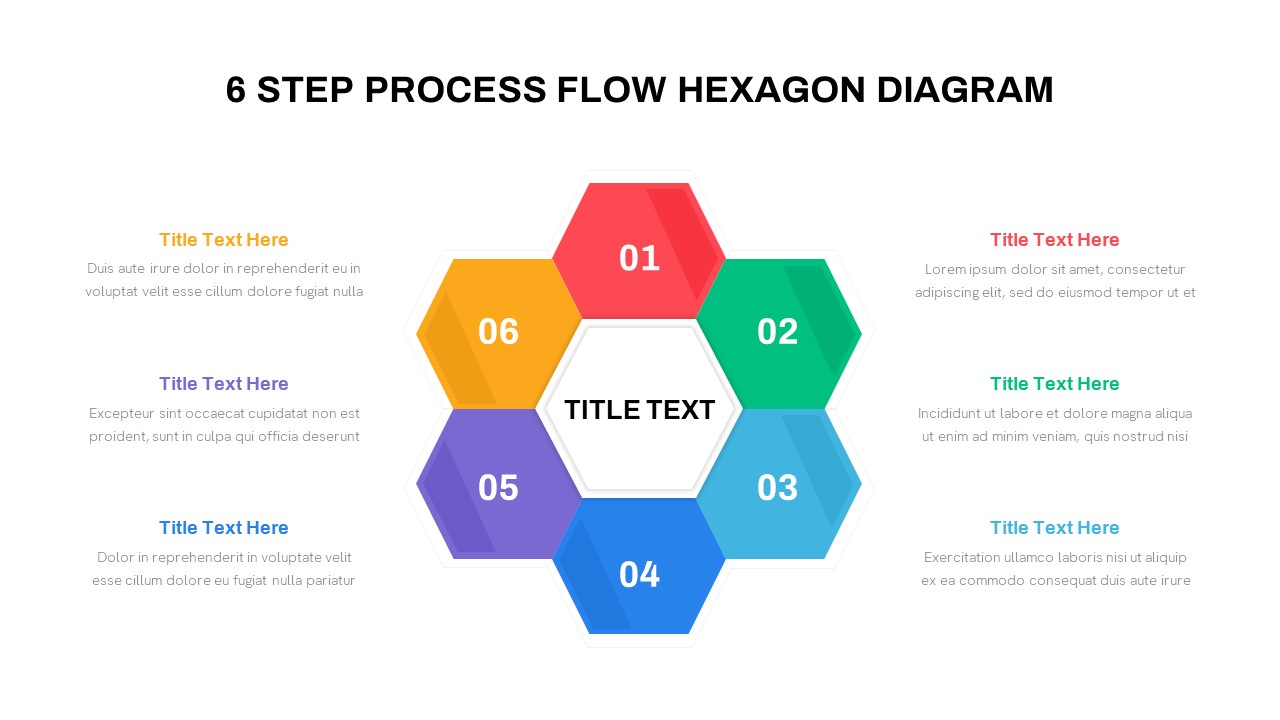
6 Step Process Flow Hexagon Diagram for PowerPoint & Keynote
Process Flow Diagrams
Premium
-
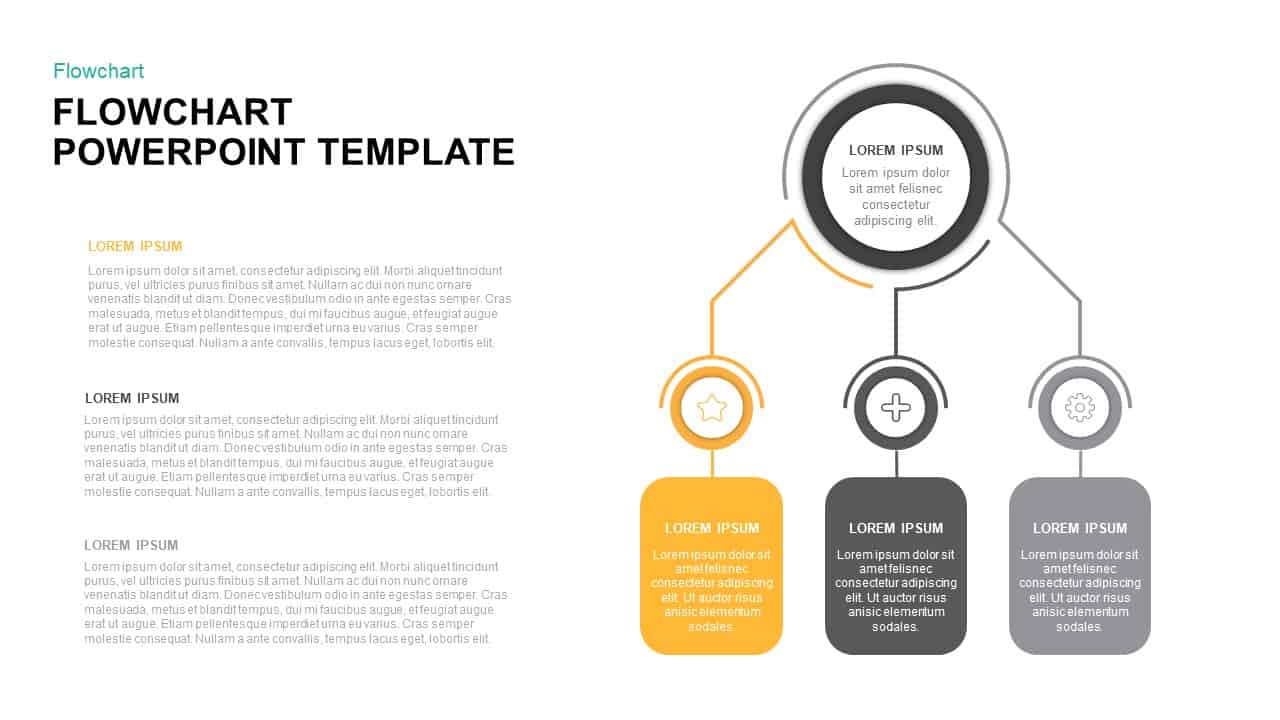
Flow Chart Template For PowerPoint & Keynote Presentations
Flow Charts
Premium
-
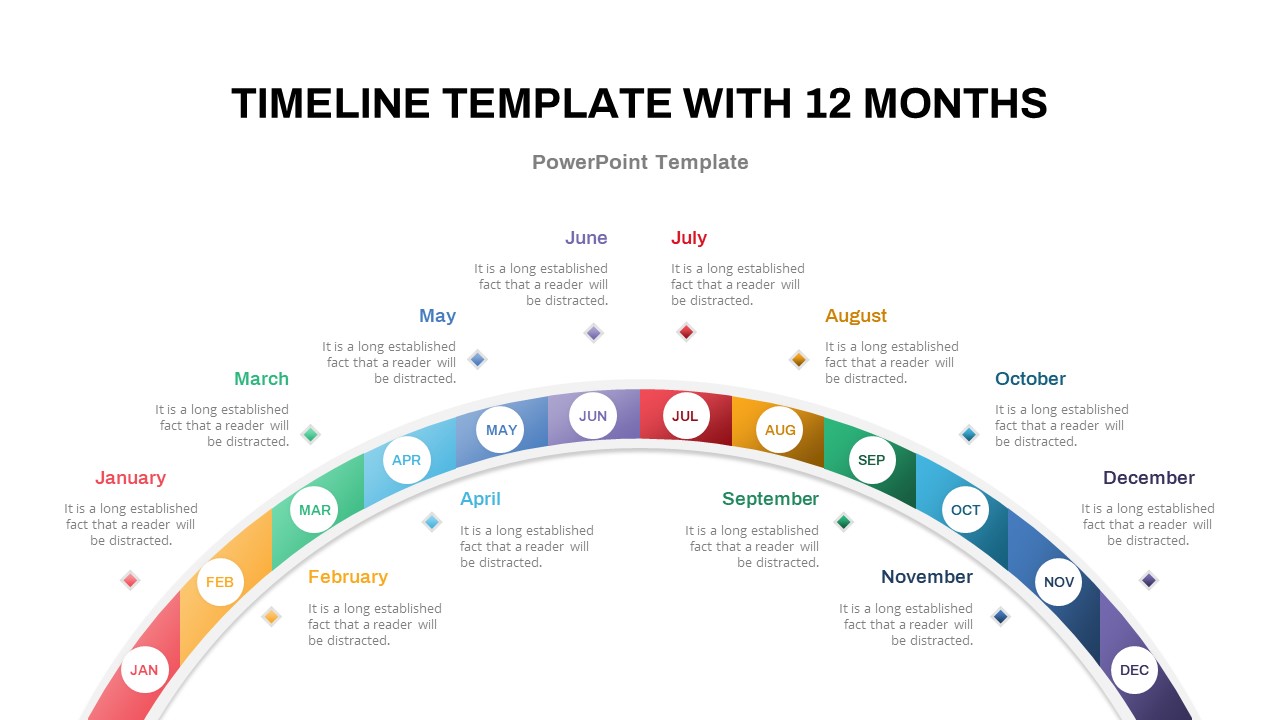
Timeline PowerPoint Template with Months
Timeline PowerPoint Template
Premium
-

5 Year Timeline Template
Infographic
Premium