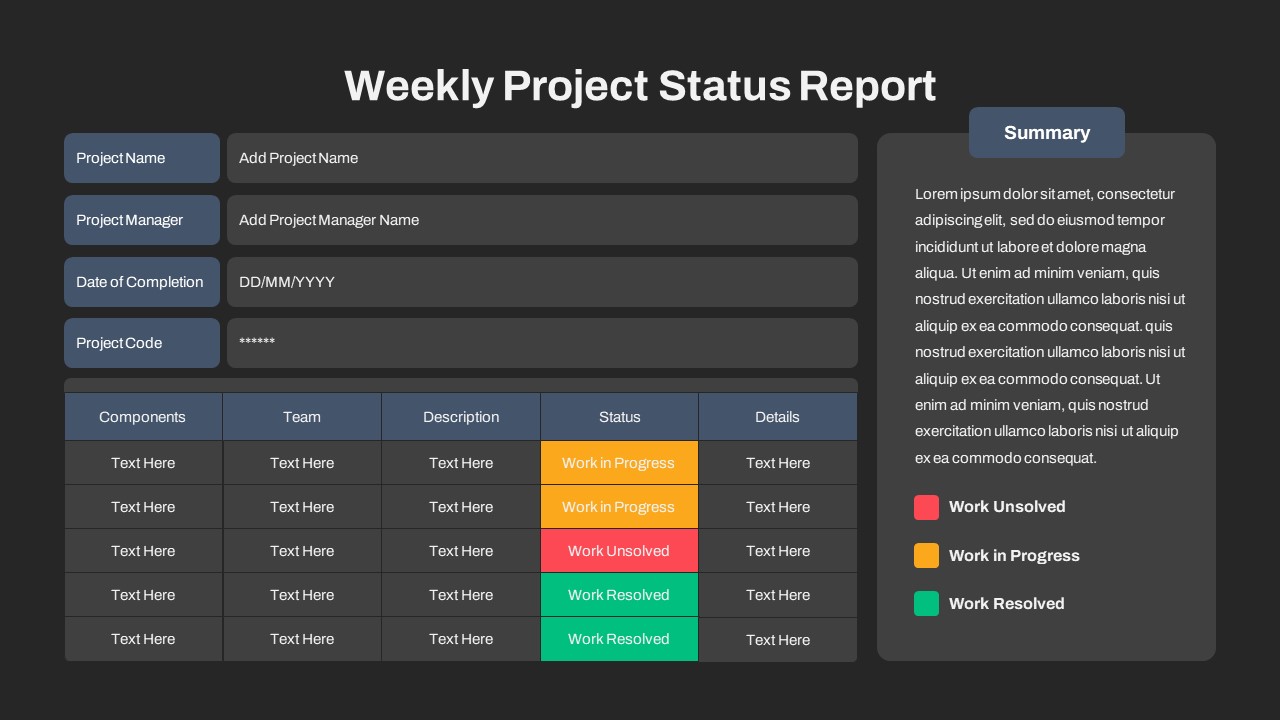Home » PowerPoint Templates » Free Weekly Status Report PowerPoint Template
Free Weekly Status Report PowerPoint Template
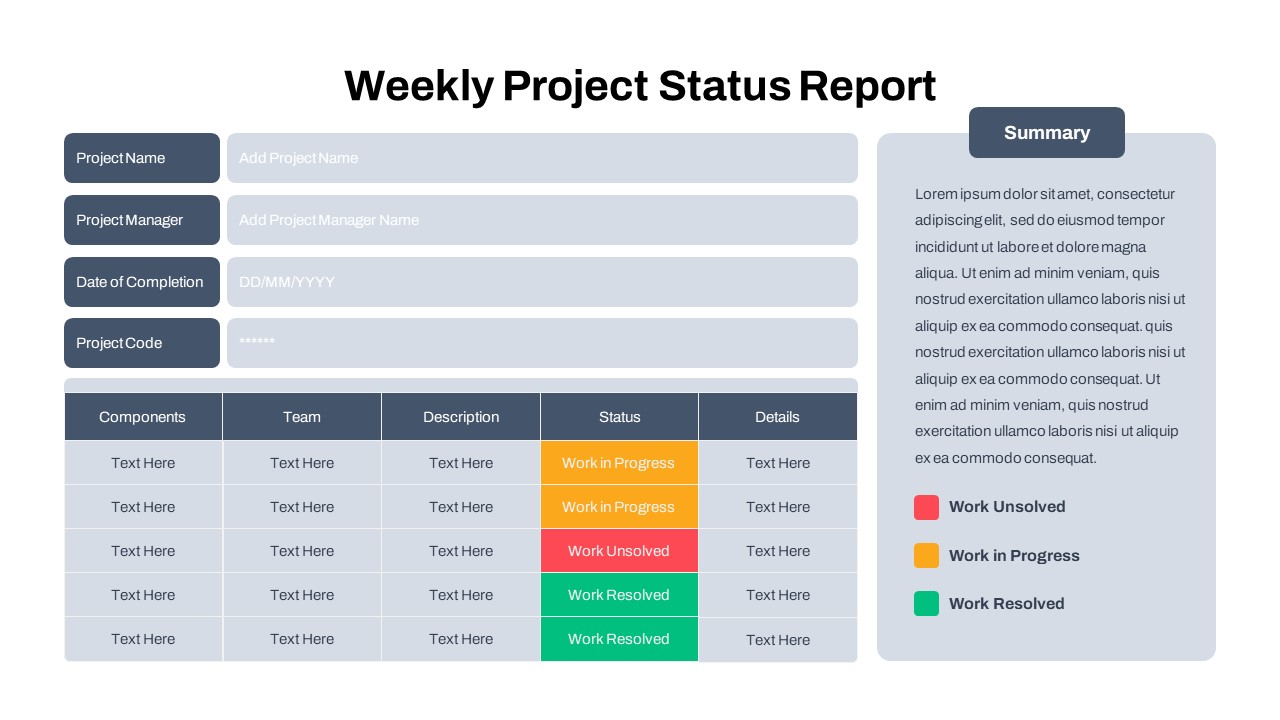
- Version
- Download 1423
- File Size 0.00 KB
- File Count 1
- Create Date March 7, 2024
- Last Updated February 26, 2024
Free Weekly Status Report PowerPoint Template
Download free weekly status report for PowerPoint presentation
Unlock effortless reporting with our Weekly Status Report PowerPoint template. This project status PPT is a professional design crafted in simple PowerPoint shapes and charts. The free PowerPoint template for the weekly project status report is designed as a table, incorporating many columns and rows, featuring a RAG (Red, Amber, Green) combination and other color-coded elements, enhancing the visual presentation of project management details. This slide with premium features for free presentation is best for displaying project updates every week.
What is a weekly status report?
A weekly project status report is a brief document with a summary of project progress, achievements, and challenges. It generally includes details of completed tasks, ongoing work, and upcoming plans. Since it comes in a condensed format, the stakeholders could get a comprehensive overview of the project’s status. It gives an overview of what teams have been working on and what is pending. When you create a project status report in PowerPoint it facilitates every member to know the status aiding informed decision-making and giving an impetus to achieve the desired objectives.
The weekly report template for free download enables you to show project milestones, achievements, and challenges in a quick view. It provides a clear section for project highlights, progress tracking, and metrics and KPIs. In a simple sense, a project report for PowerPoint presentation is a data-driven chart that allows you to include graphic representation diagrams, graphs, and dashboards. Whether you are a project leader, team manager or a business professional, our status slide template facilitates you to meet your reporting requirements. You can keep stakeholders in the loop and make data-driven decisions effortlessly.
The two-slide weekly status PowerPoint free is a 100% editable diagram with the sections for the project name, project manager, date of completion and project code on the left-hand column. There are five columns and a row box on beneath where you can add project components, team, description, status, and details. On the far-right side, you can give a summary of the project with the RAG mark of work unsolved, work in progress, and work completed. Download free weekly status report for PowerPoint presentation and optimize your team communication. Also, check out our weekly status PowerPoint slides.
Attached Files
| File | Action |
|---|---|
| https://slidebazaarfreedownloads.s3.amazonaws.com/SB03918-Free Weekly Status Report PowerPoint Template.ZIP | Download |
Login to download this file
Add to favorites
Add to collection
-
Item ID
SB03918 -
Rating
0.0
(0 reviews)
Tags
Related Templates
-
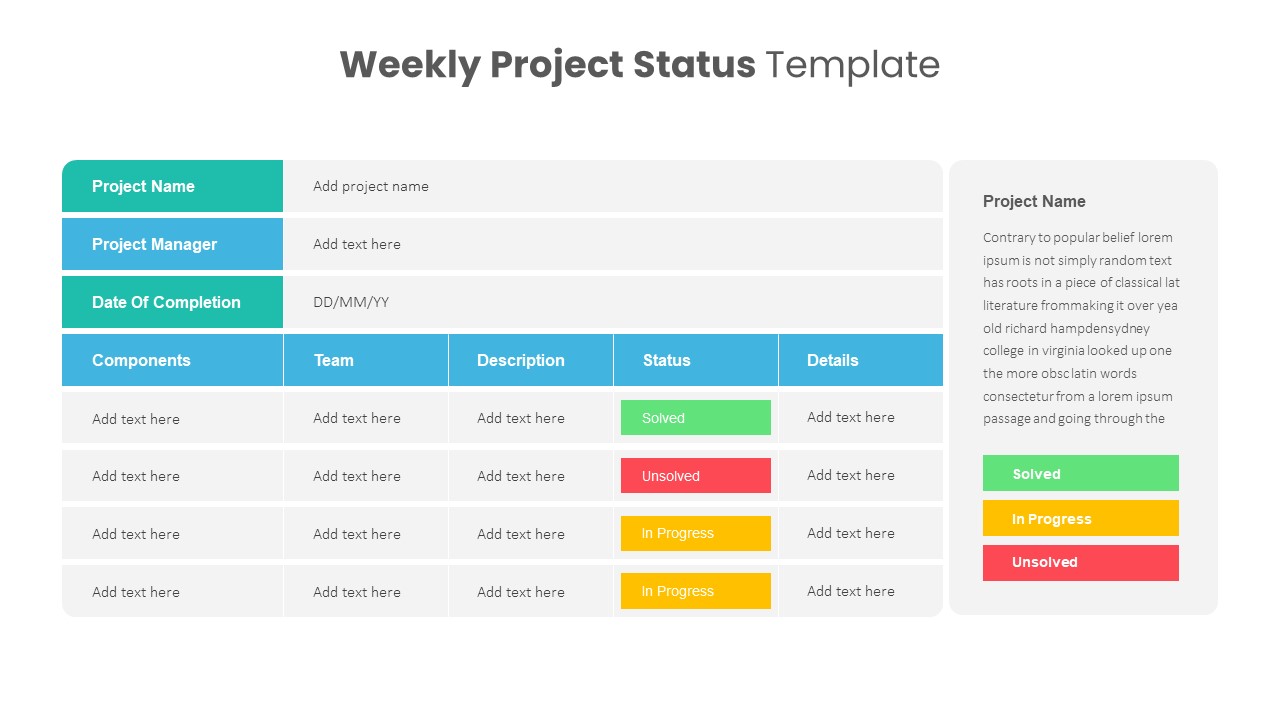
Weekly Project Status Template
PowerPoint Templates
Premium
-
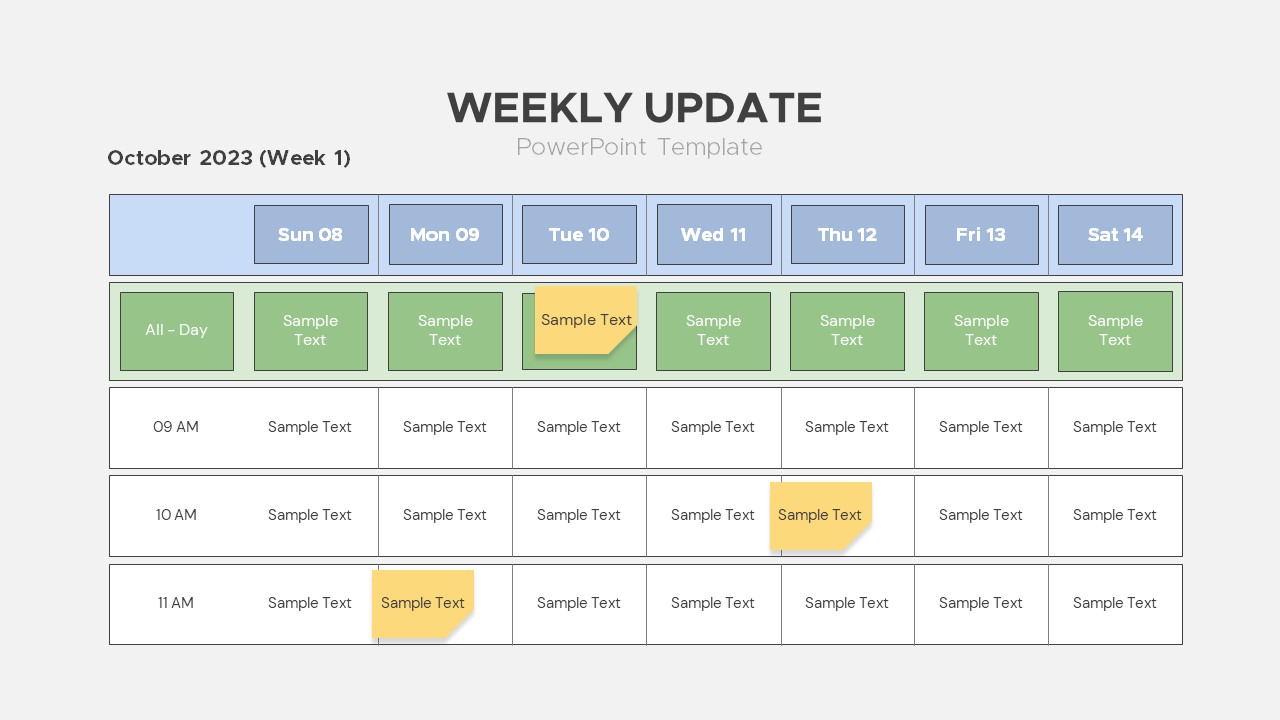
Weekly Update PowerPoint Template
PowerPoint Charts
Premium
-

Project Status Report PowerPoint Template Free
PowerPoint Templates
Free
-
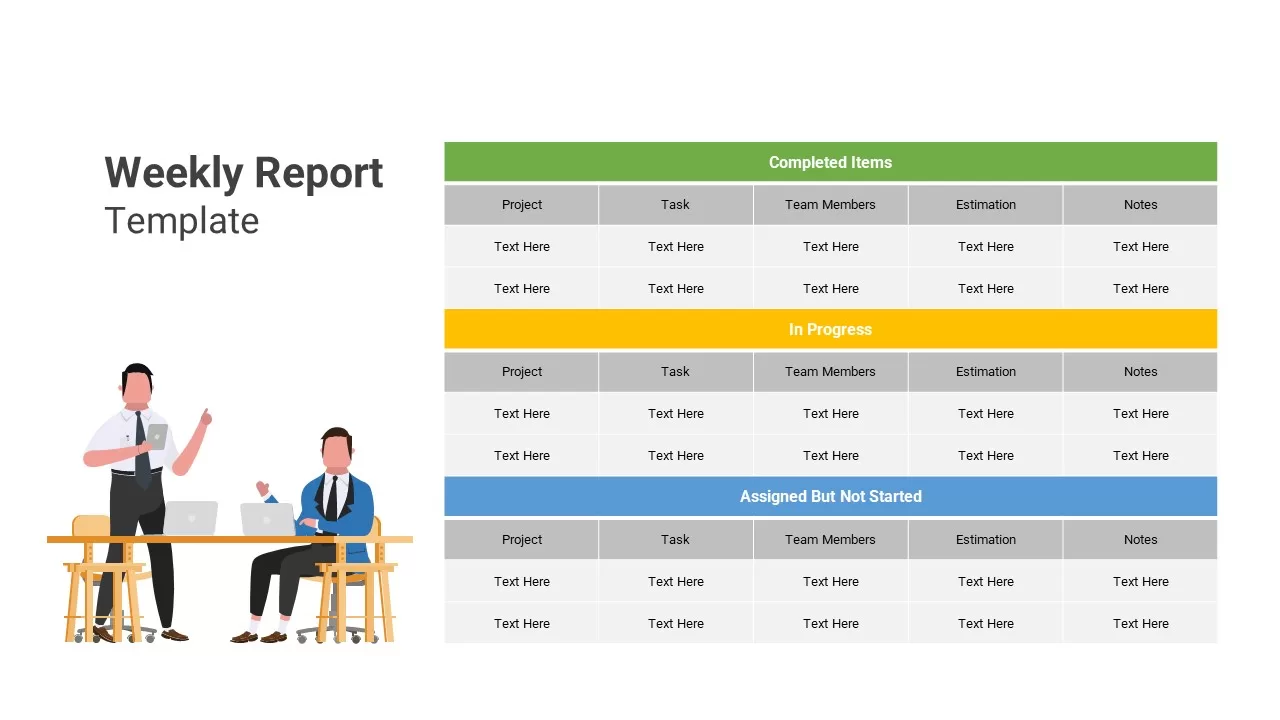
Weekly Report Template
PowerPoint Charts
Premium
-
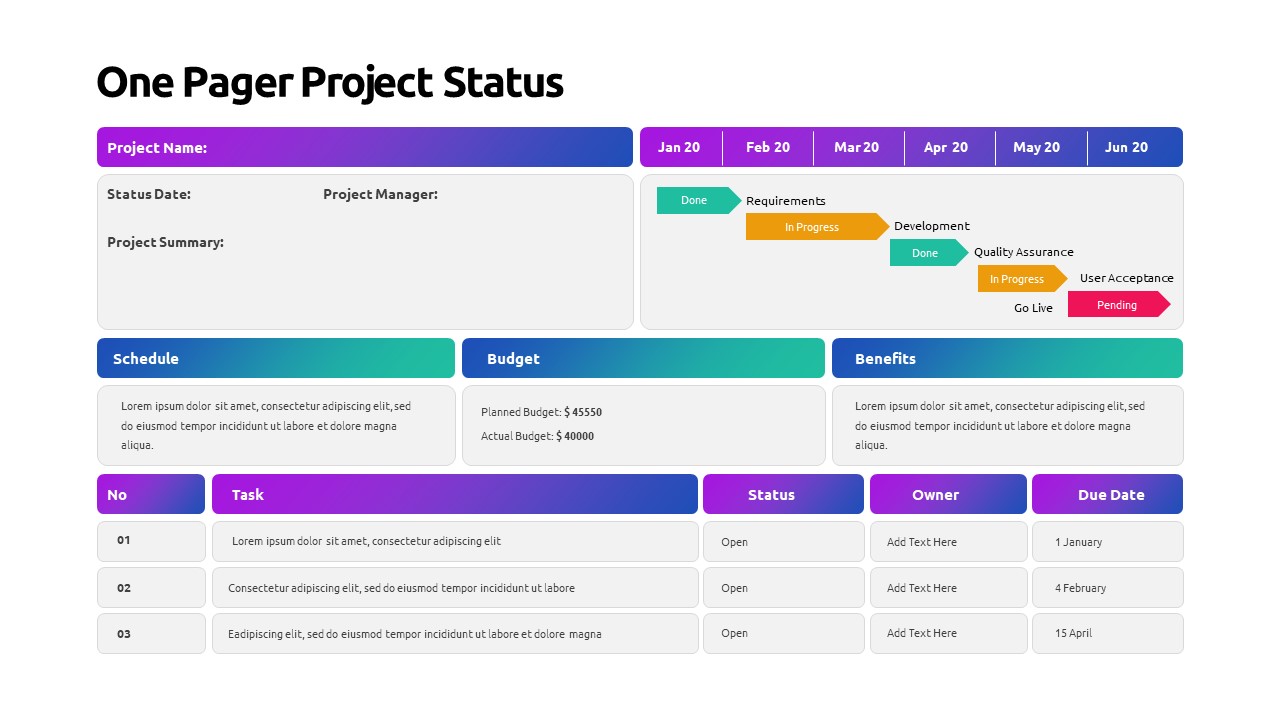
One Pager Project Status PowerPoint Template
PowerPoint Templates
Premium
-
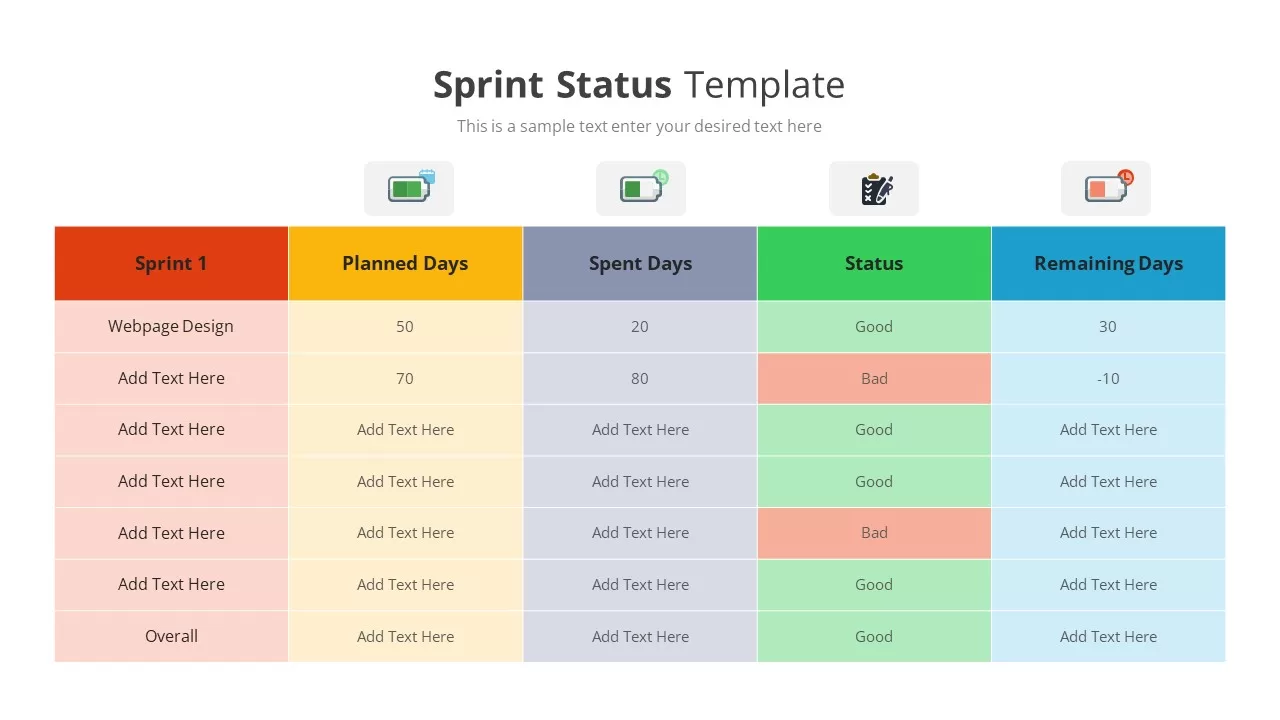
Sprint Status Template
Text and Table
Premium
-
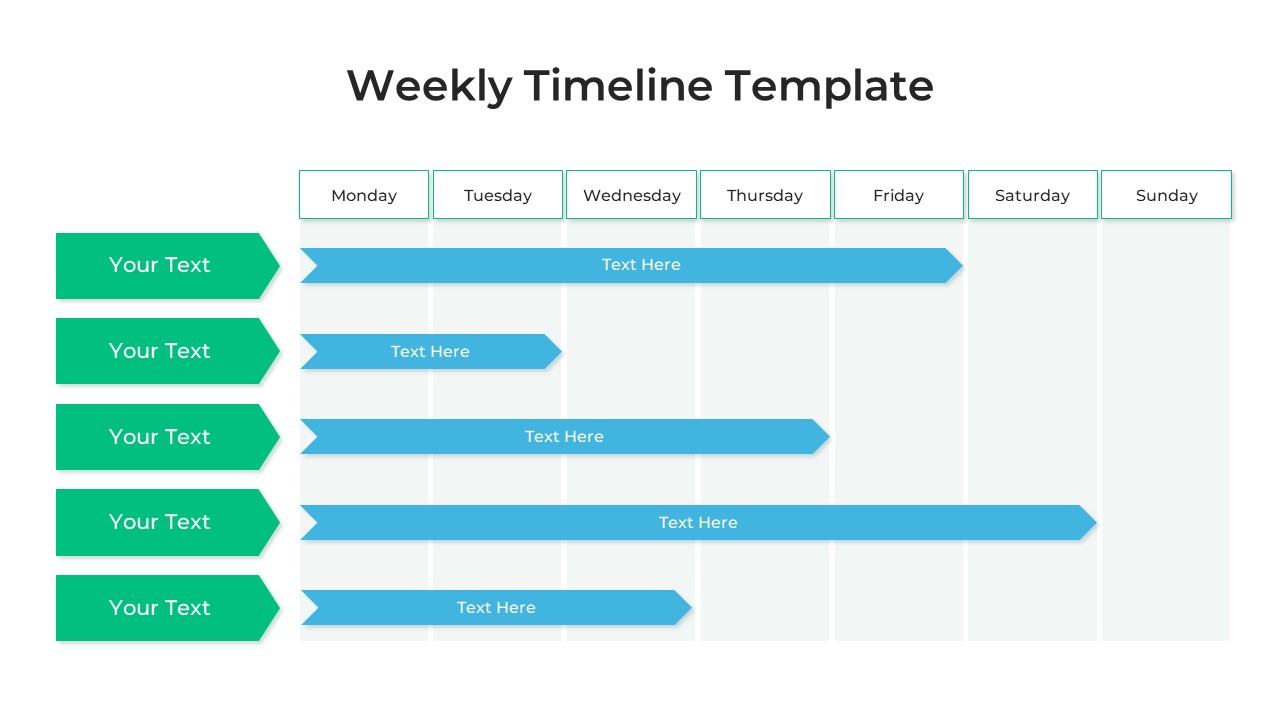
Weekly Timeline PowerPoint Template
Timeline PowerPoint Template
Premium
-

Free Teacher’s Week Plan PowerPoint Template
PowerPoint Templates
Free
-
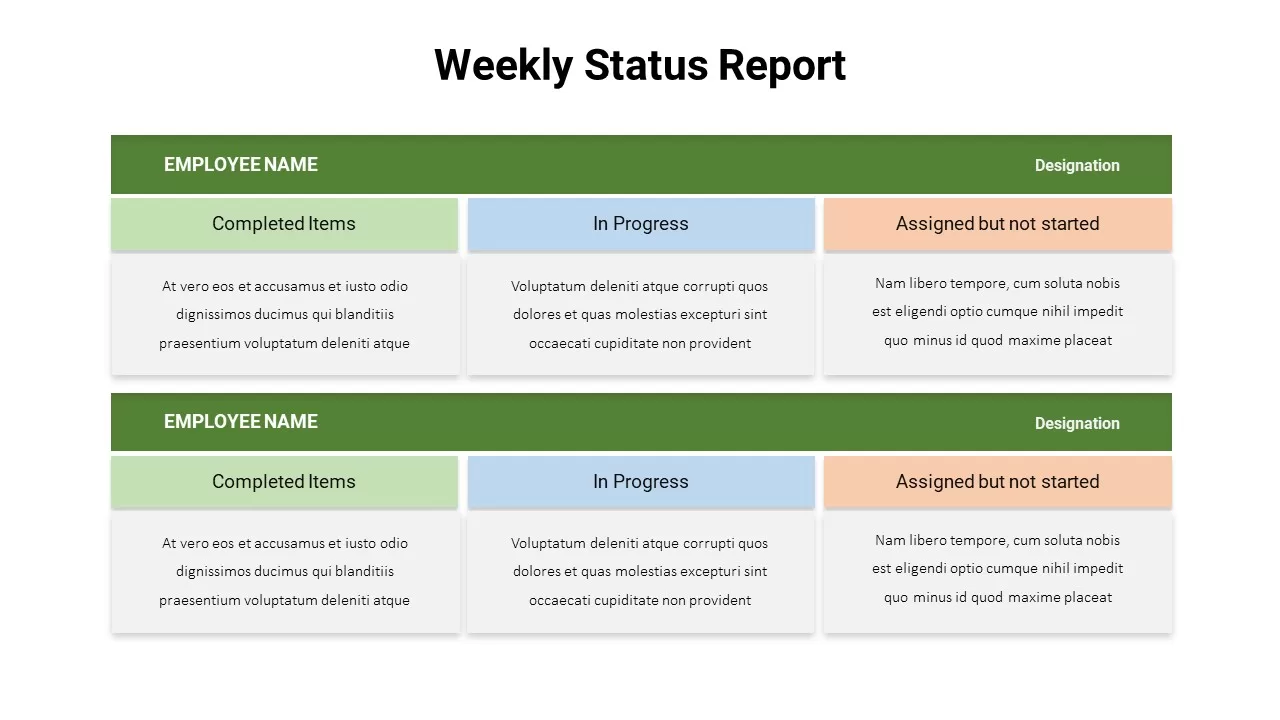
Weekly Status Report
PowerPoint Templates
Premium
-
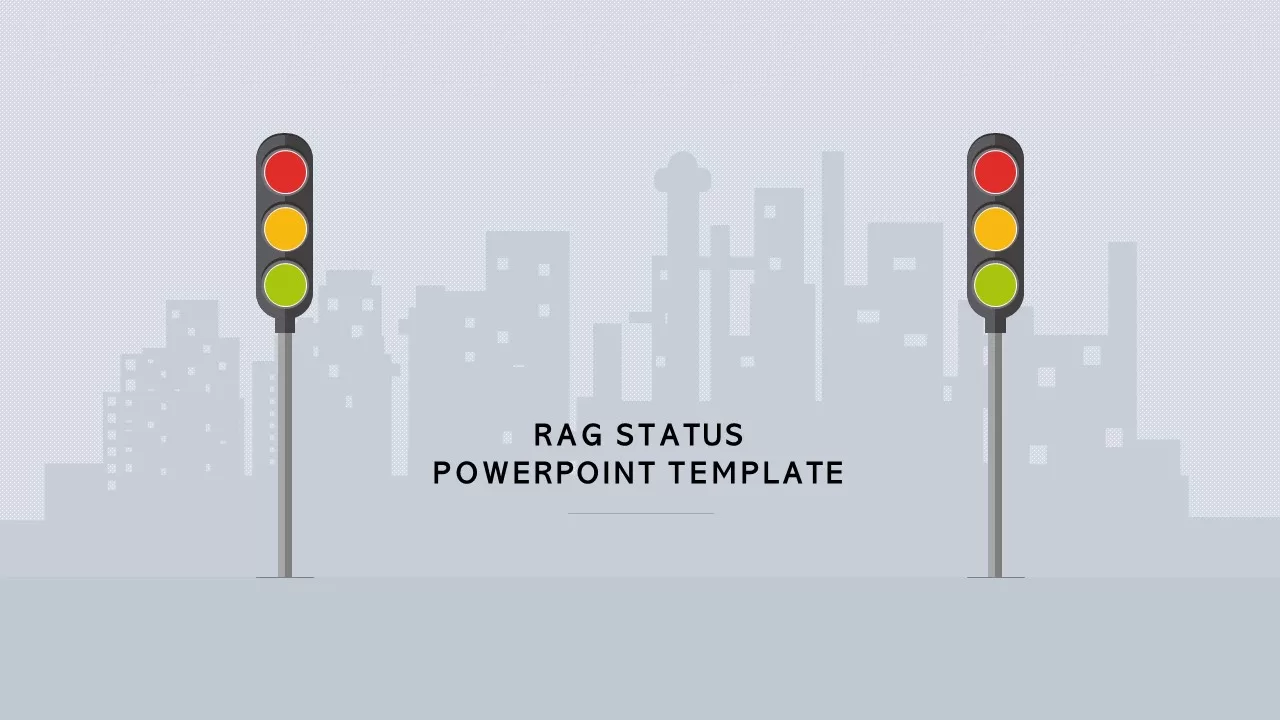
Rag Status Infographic Diagrams
Infographic
Premium
-
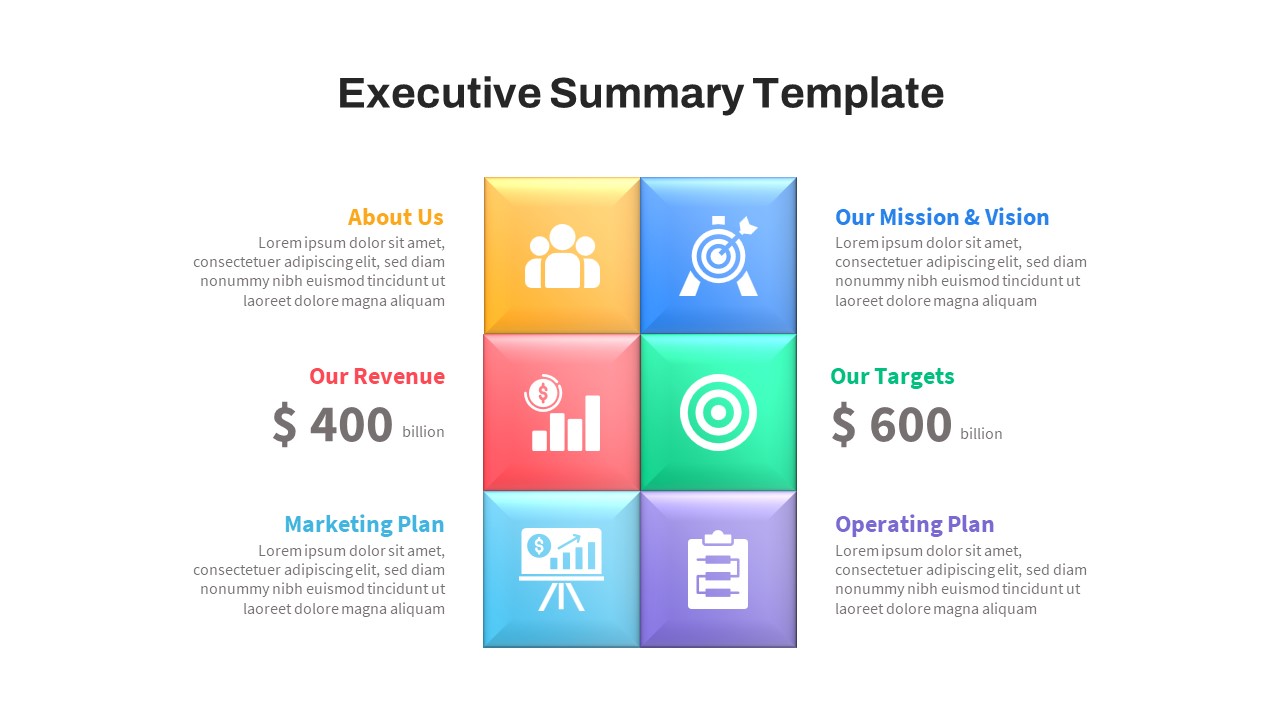
Free Executive Summary Slide Template PPT
Free PowerPoint Templates
Free
-
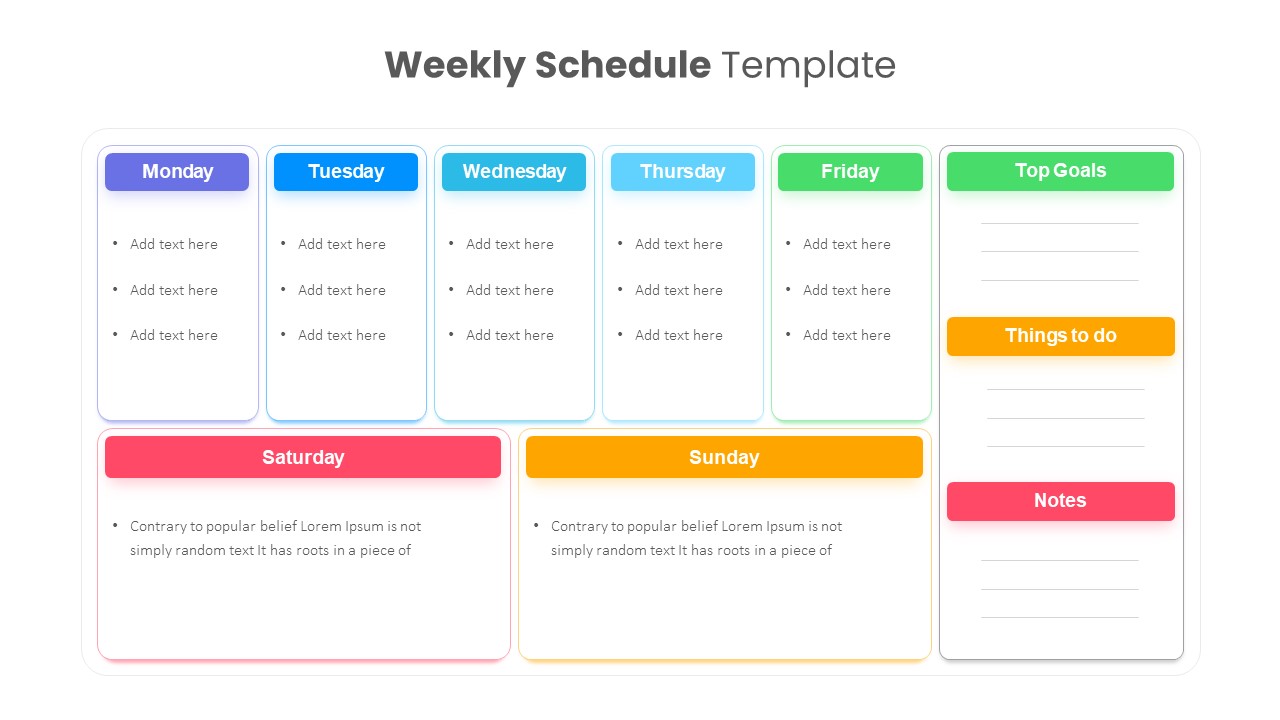
Weekly Schedule PowerPoint Template
PowerPoint Templates
Premium
-
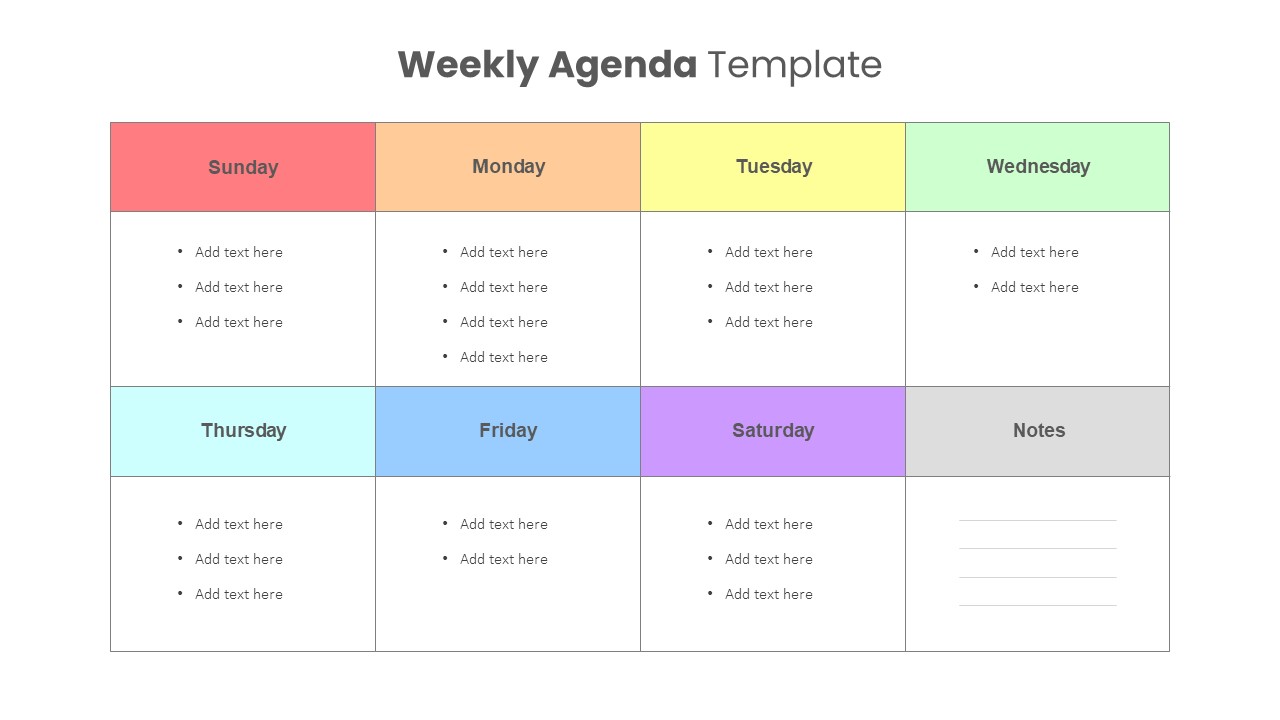
Weekly Agenda PowerPoint Template
PowerPoint Templates
Premium
-
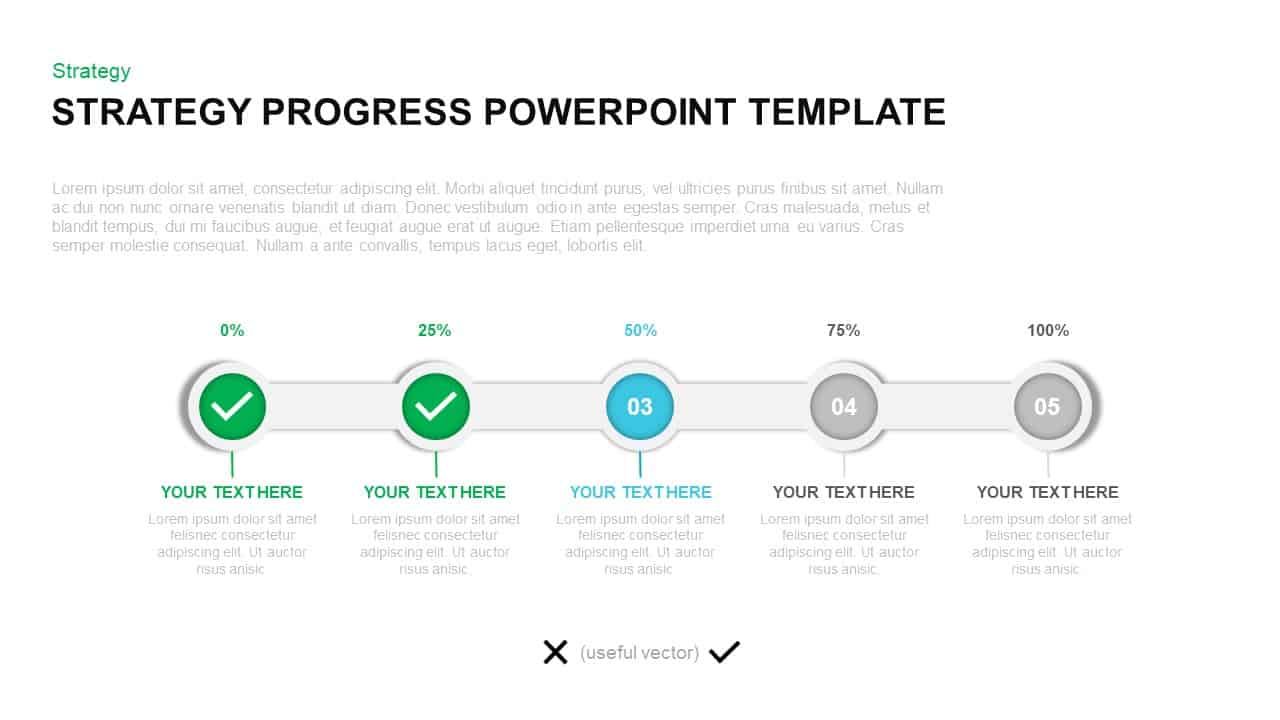
Strategy Progress Report Template for PowerPoint & Keynote
PowerPoint Templates
Premium
-

Free PowerPoint Gantt Chart Template
PowerPoint Charts
Free
-

Annual Report PPT Template
Business Models
Premium
-
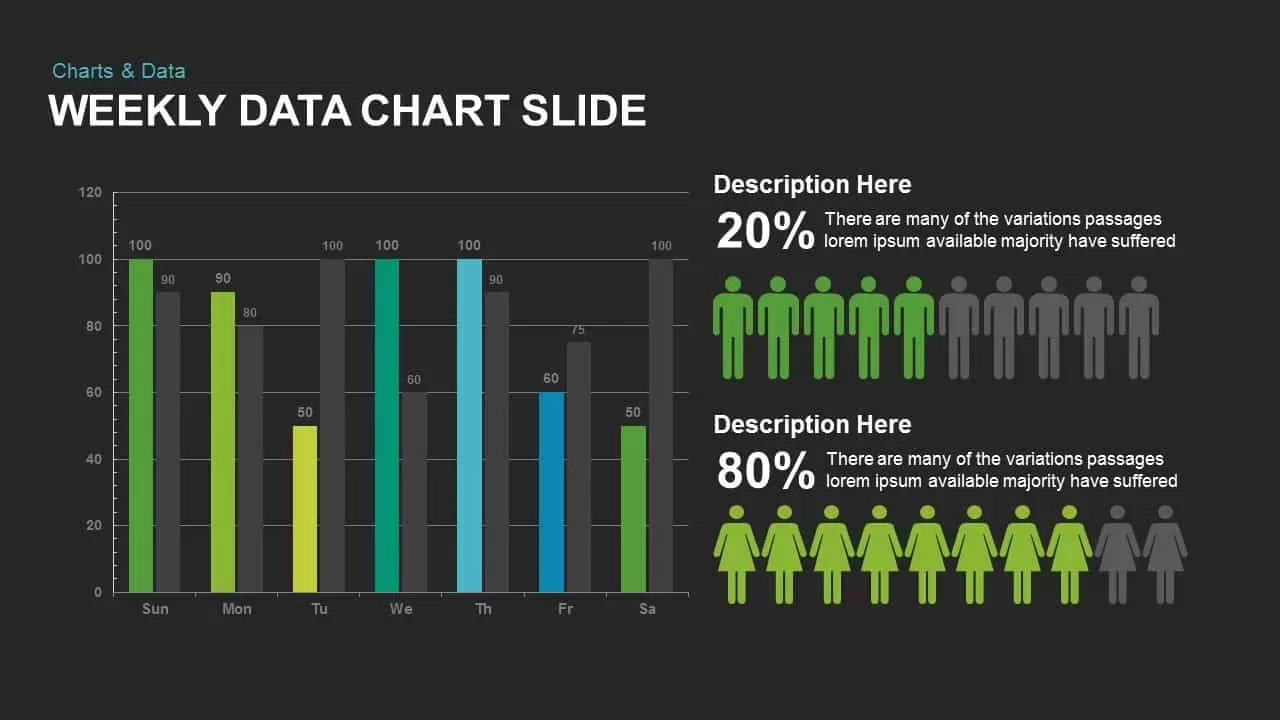
Weekly Data Charts PowerPoint Presentation Template and Keynote Slide
Infographic
Premium
-

Project Management Dashboard PowerPoint Template and Keynote Template
PowerPoint Templates
Premium
-
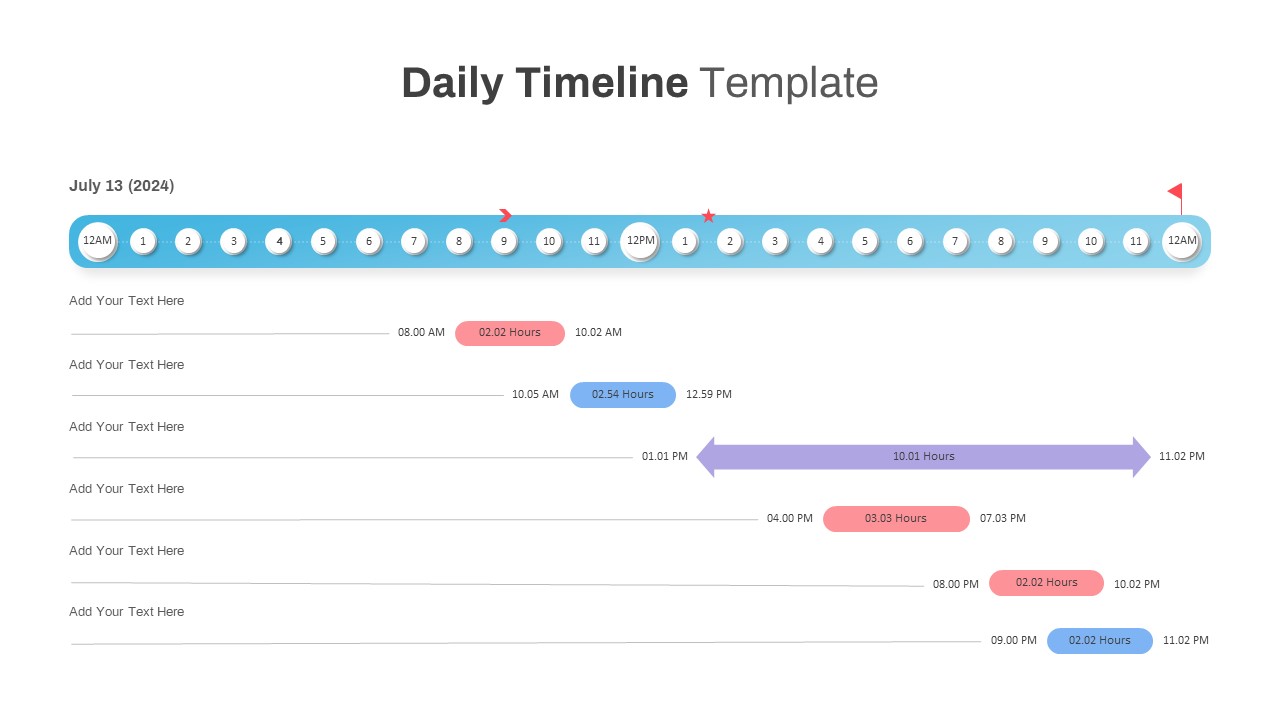
Daily Timeline Template PowerPoint
Timeline PowerPoint Template
Premium
-
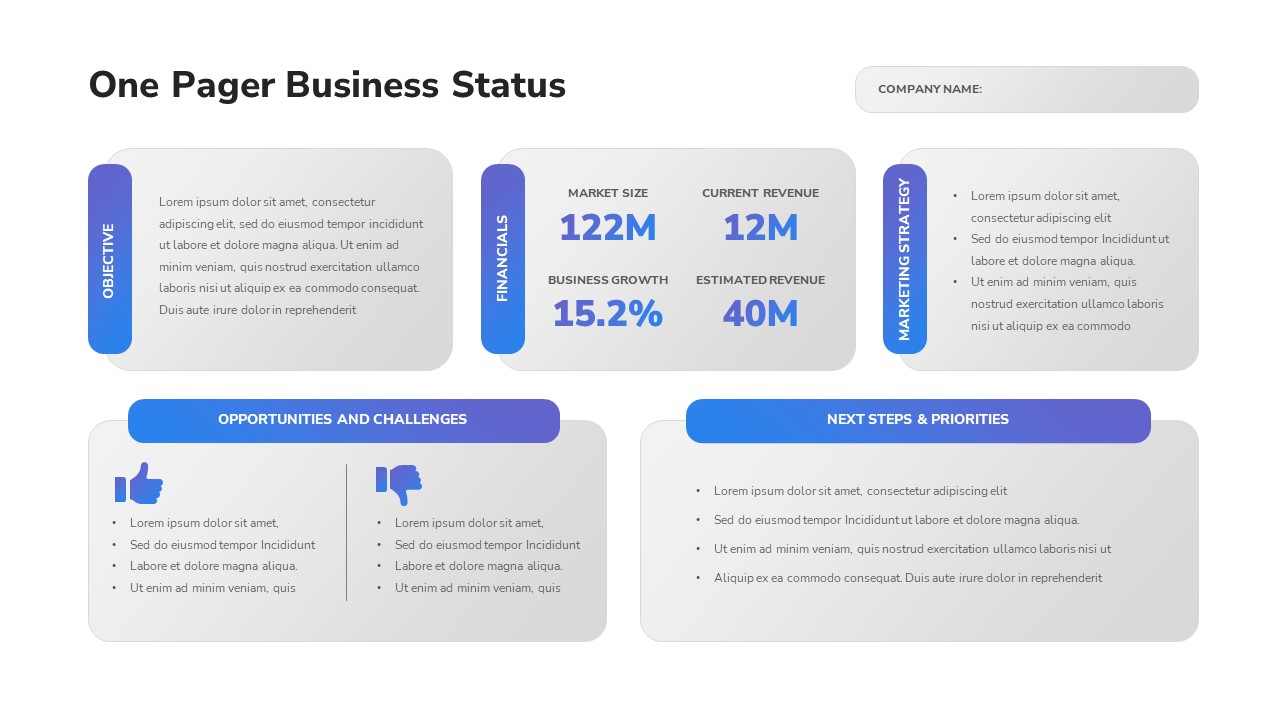
One Pager Business Status PowerPoint Template
Infographic
Premium
-
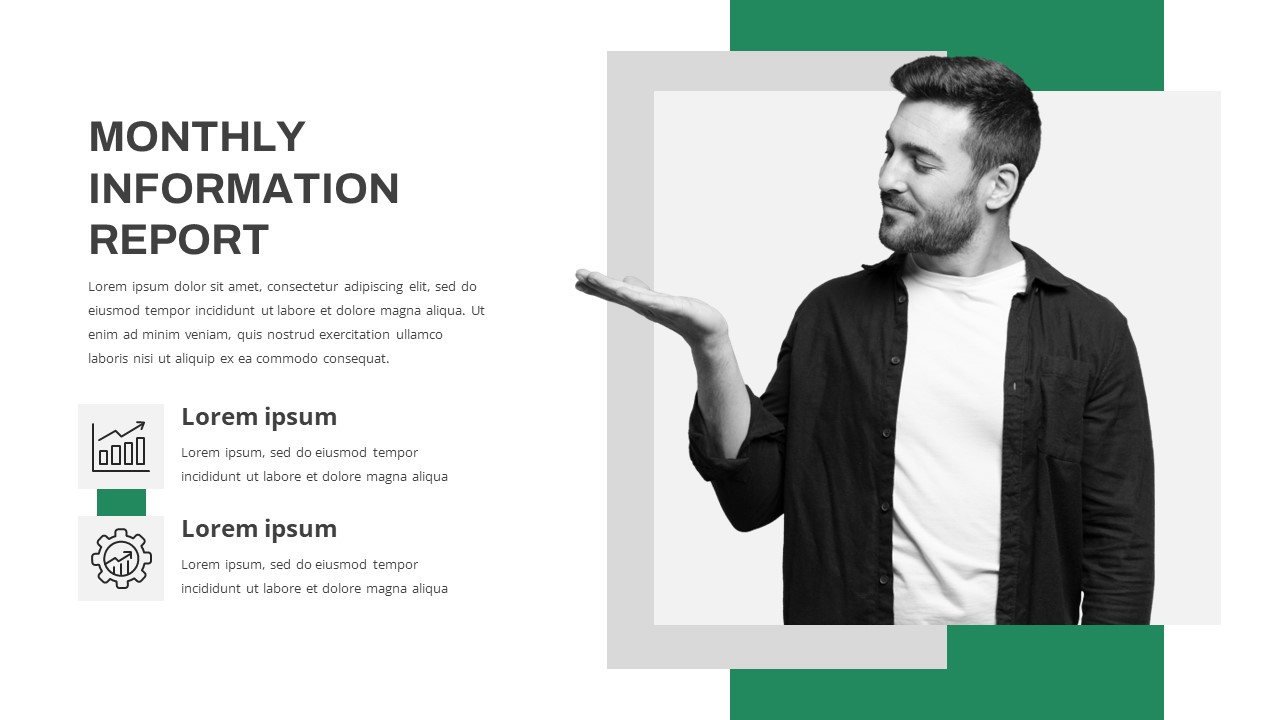
Monthly Report PowerPoint Template Free
PowerPoint Templates
Free
-

Stakeholder Register PowerPoint Template
PowerPoint Templates
Premium
-
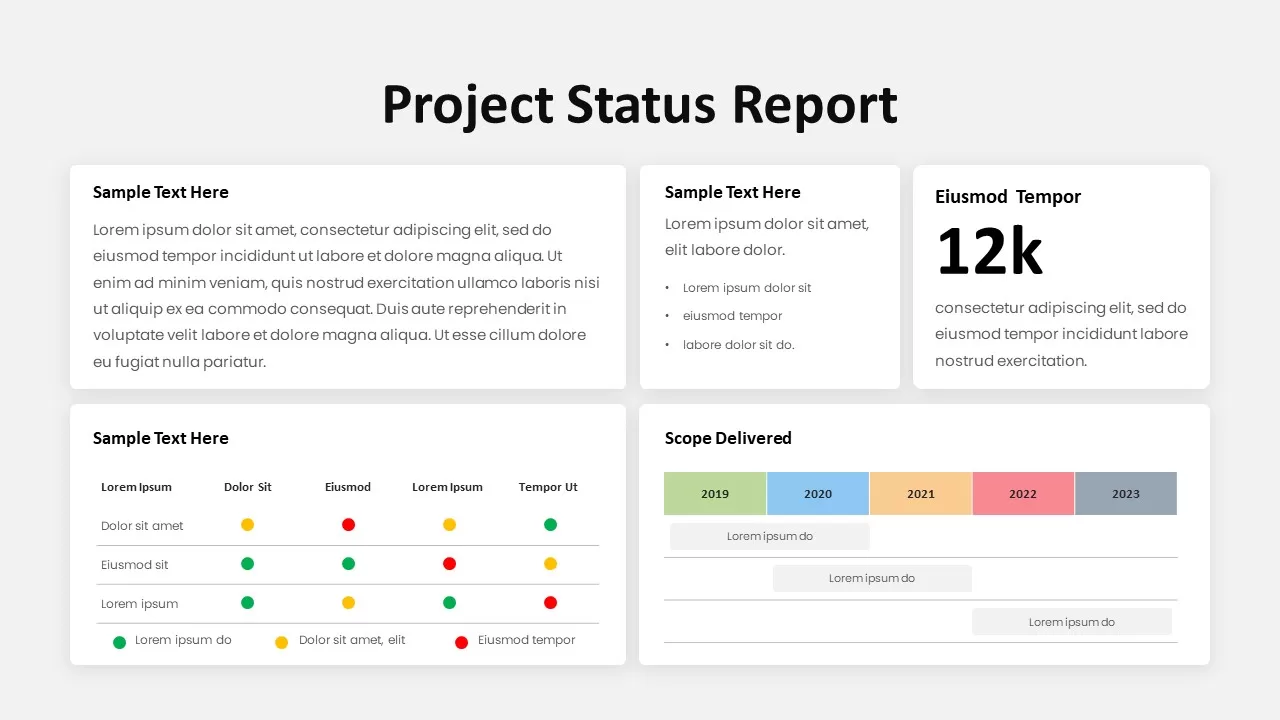
Project Status Report PowerPoint Template
Text and Table
Premium
-
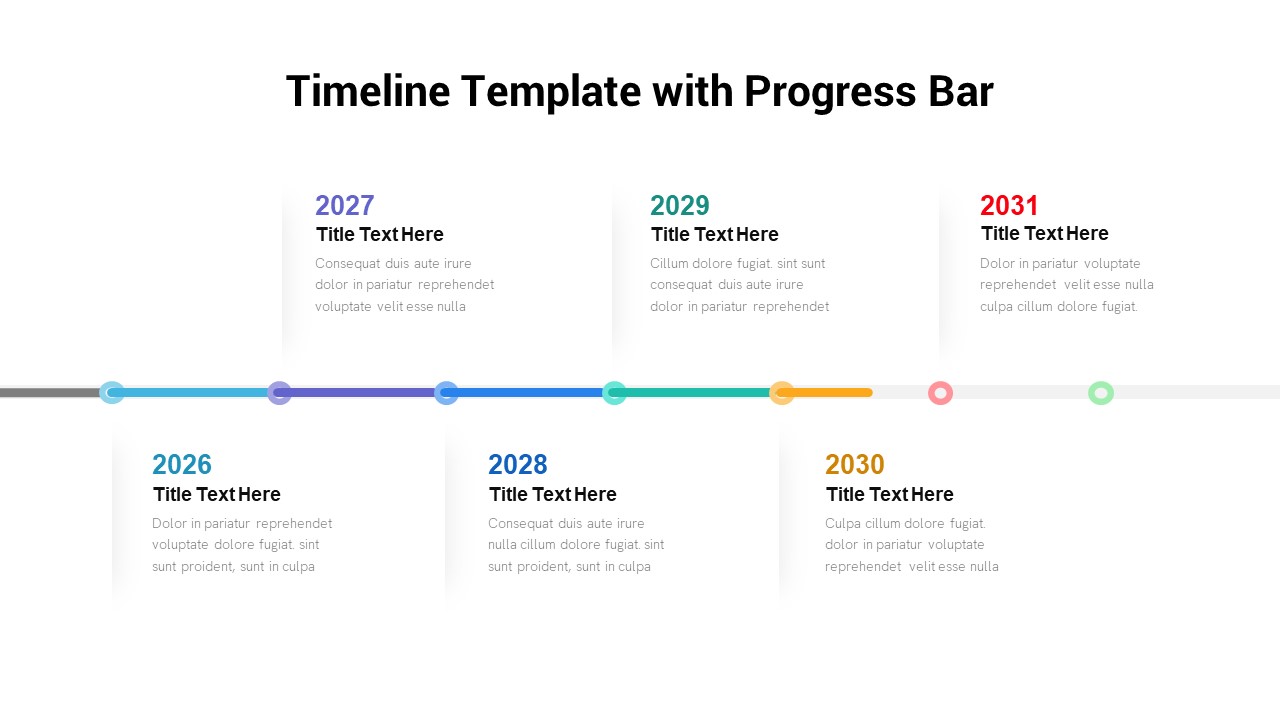
Progress Timeline Bar PowerPoint Template
Timeline PowerPoint Template
Premium
-

Project Management Presentation Template
PowerPoint Business Templates
Premium
-
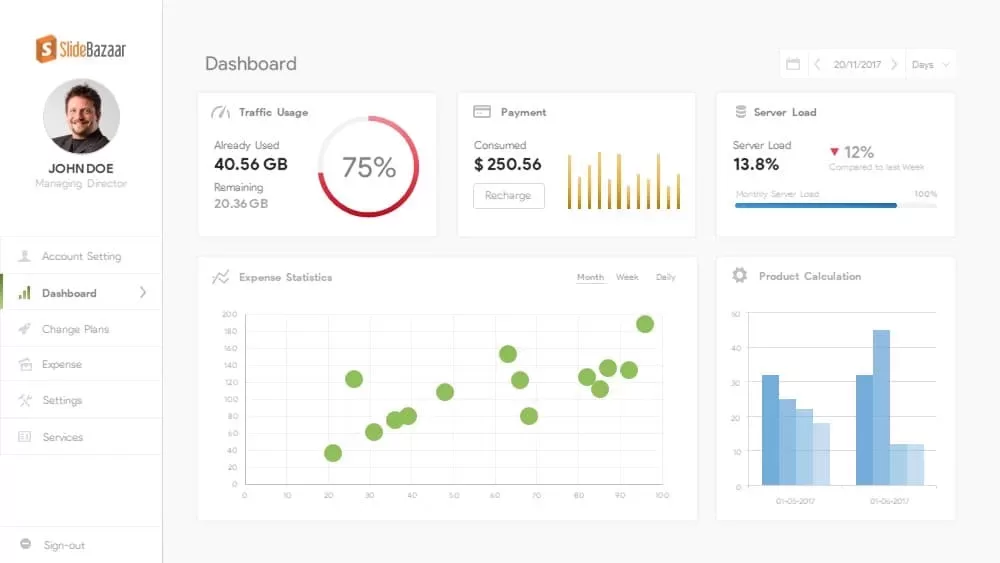
Free Project Dashboard PowerPoint Template & Keynote Slide
Free PowerPoint Templates
Free
-

Financial Report PowerPoint Template & Keynote
PowerPoint Templates
Premium
-

Social Work PowerPoint Template Free
PowerPoint Templates
Free
-

One Pager Annual Report Template
Column and Bar chart
Premium
-
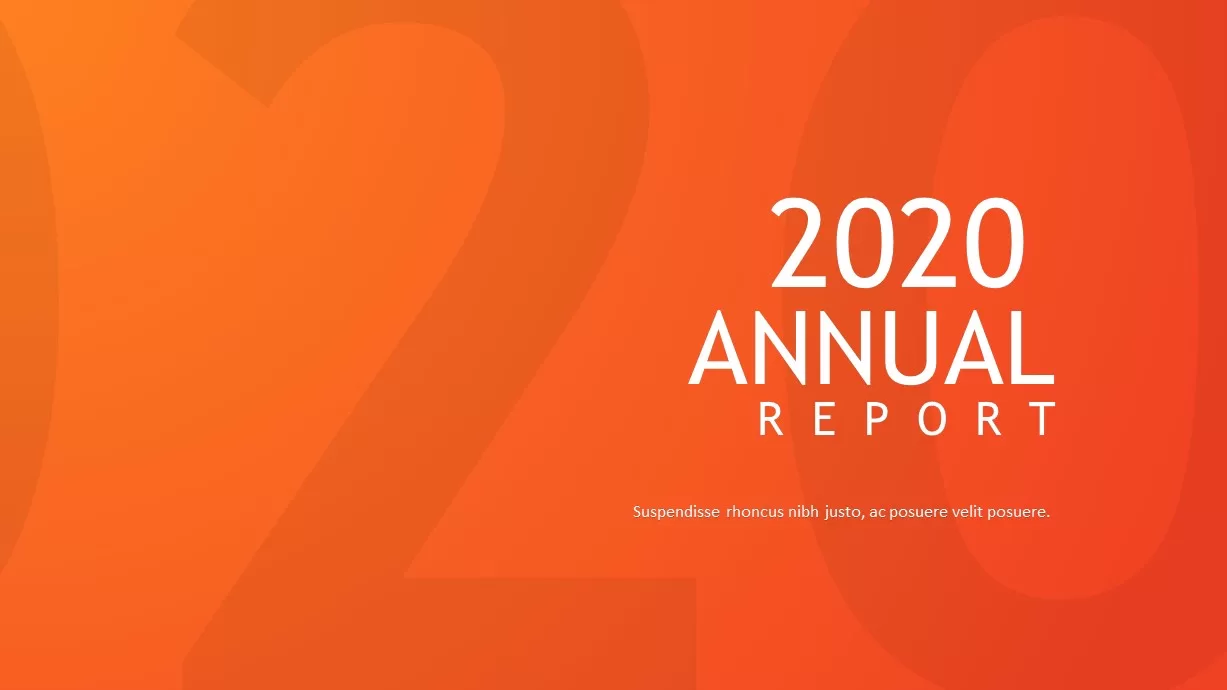
Annual Report Template for PowerPoint
Business Models
Premium
-

Free Project Charter PowerPoint Template
Free PowerPoint Templates
Free
-
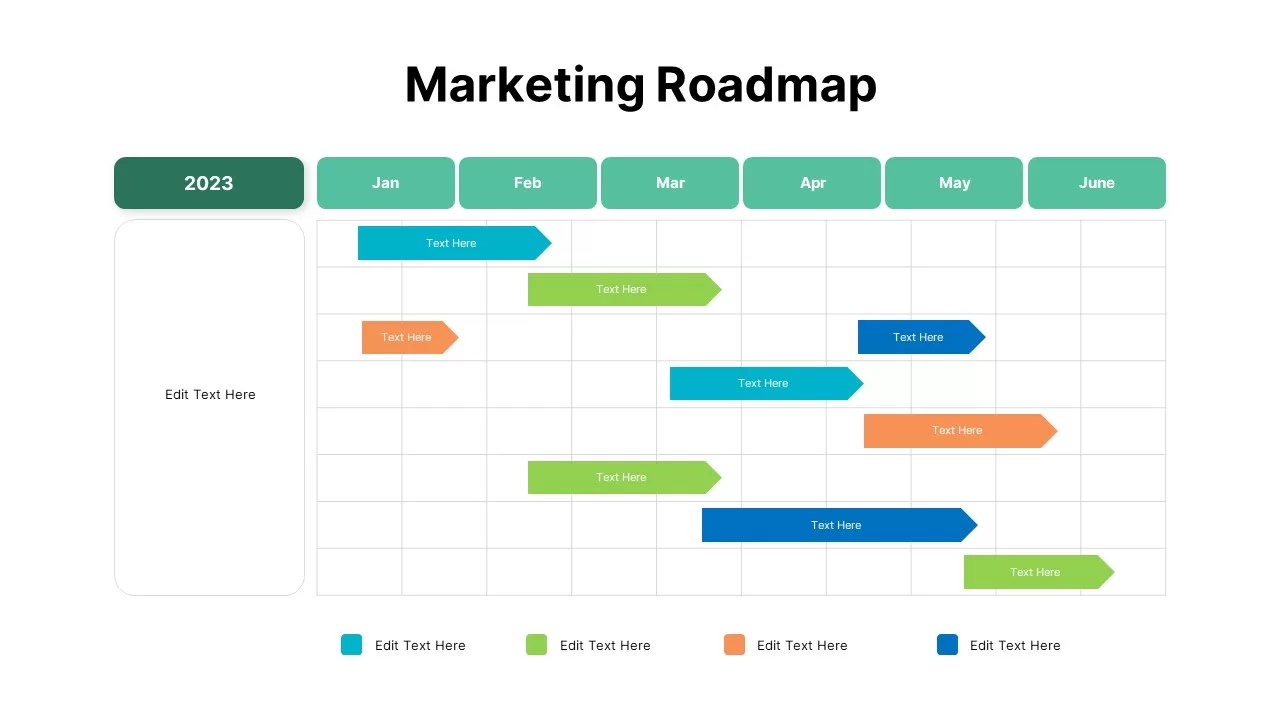
Marketing Roadmap Template
PowerPoint Charts
Premium
-
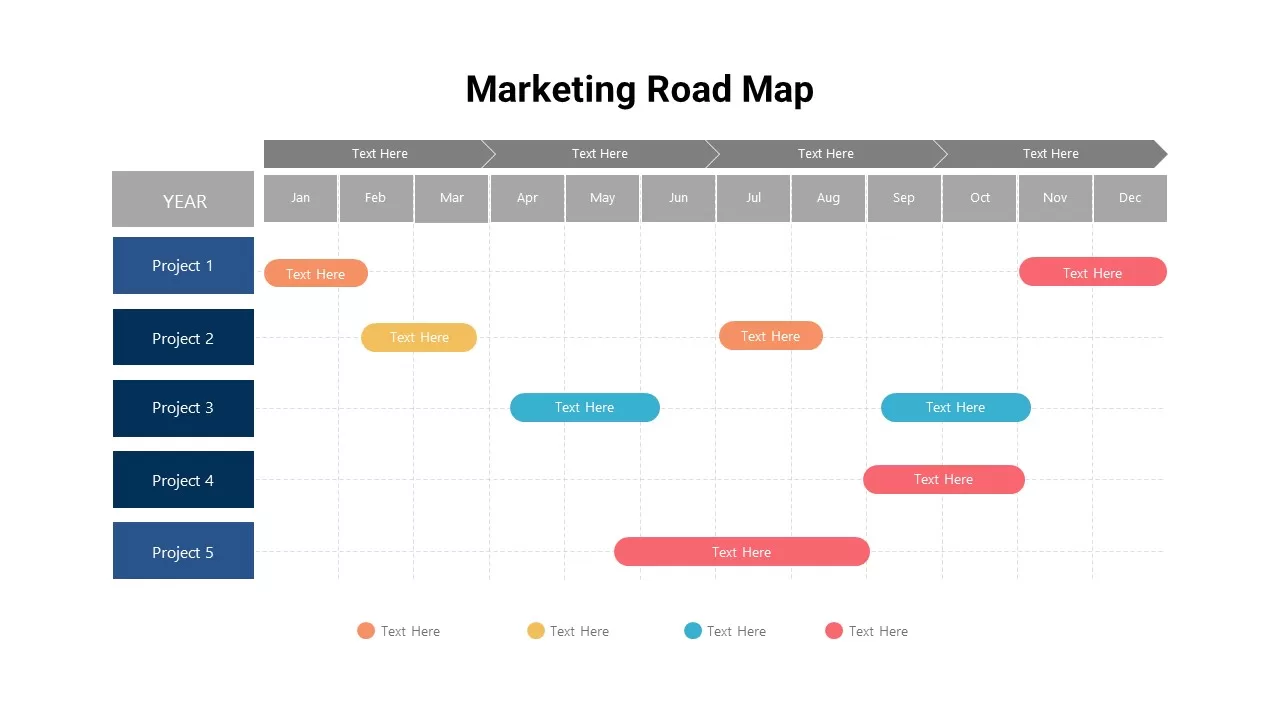
Marketing Roadmap Template
PowerPoint Templates
Premium
-
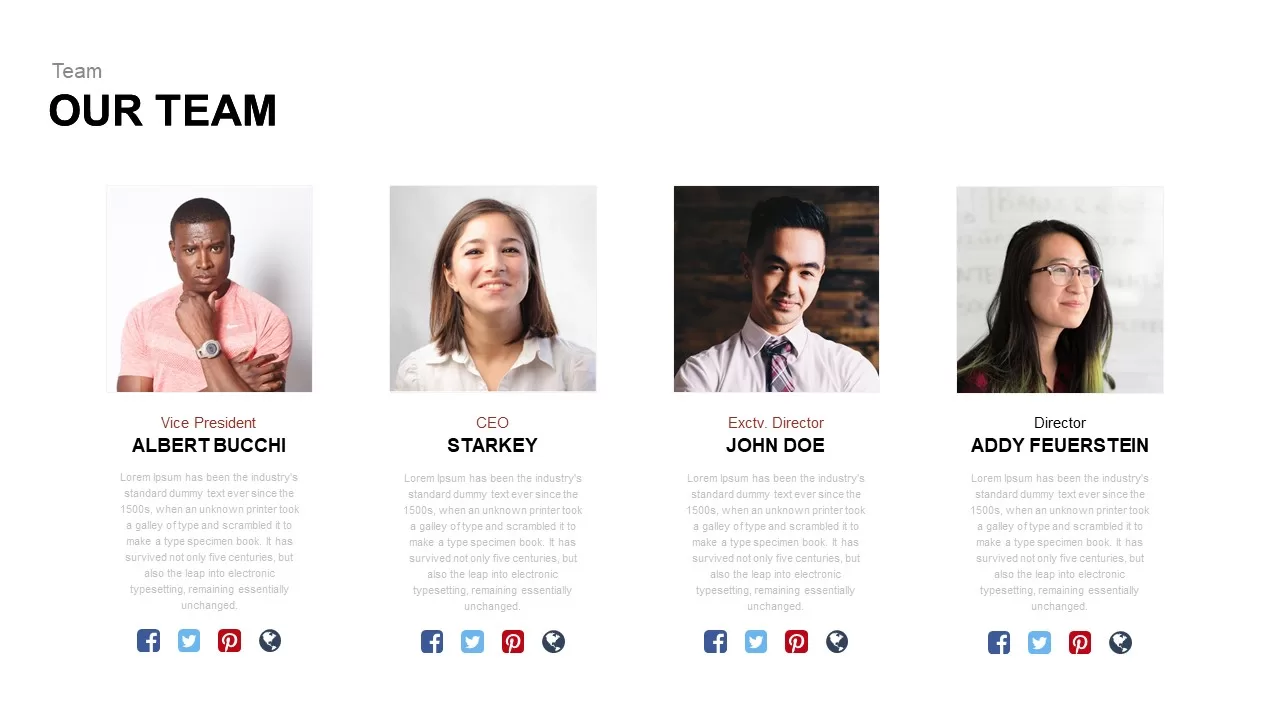
Our Team Template for PowerPoint & Keynote
Meet The Team
Premium
-
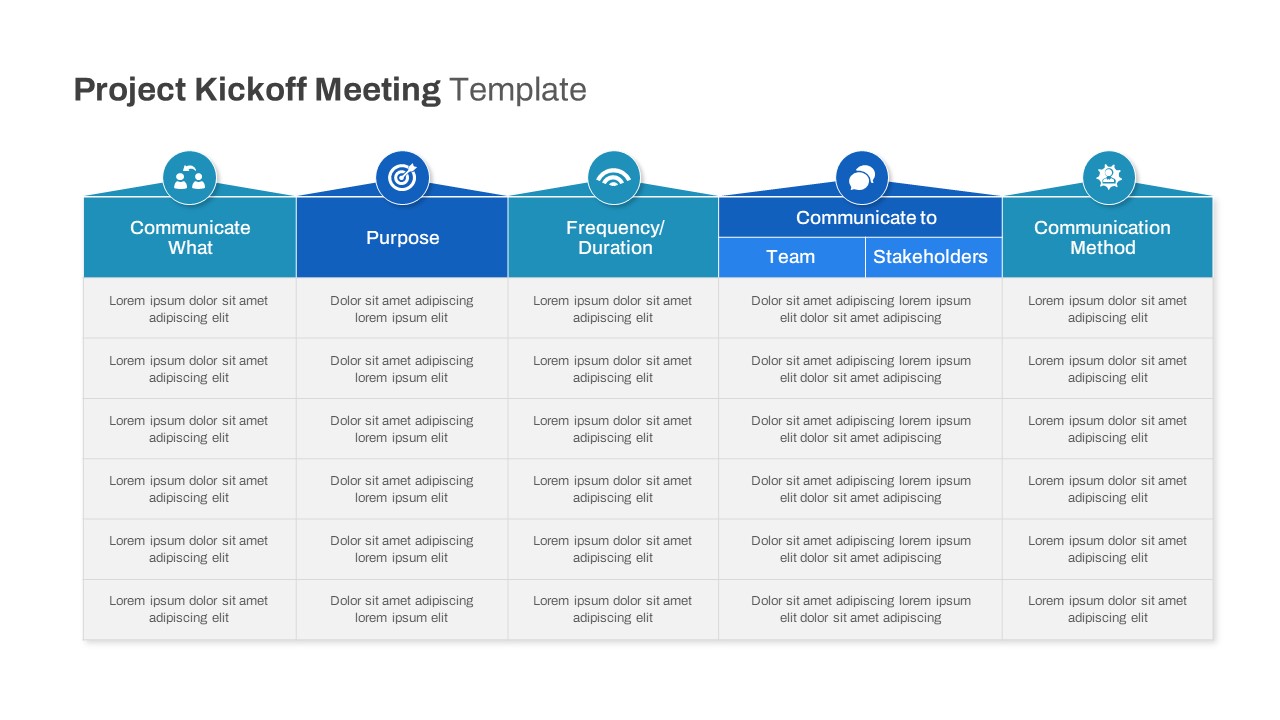
Free Project Kickoff Meeting Template PowerPoint
Free PowerPoint Templates
Free
-

Agile Project Roadmap PowerPoint Template
PowerPoint Templates
Premium
-
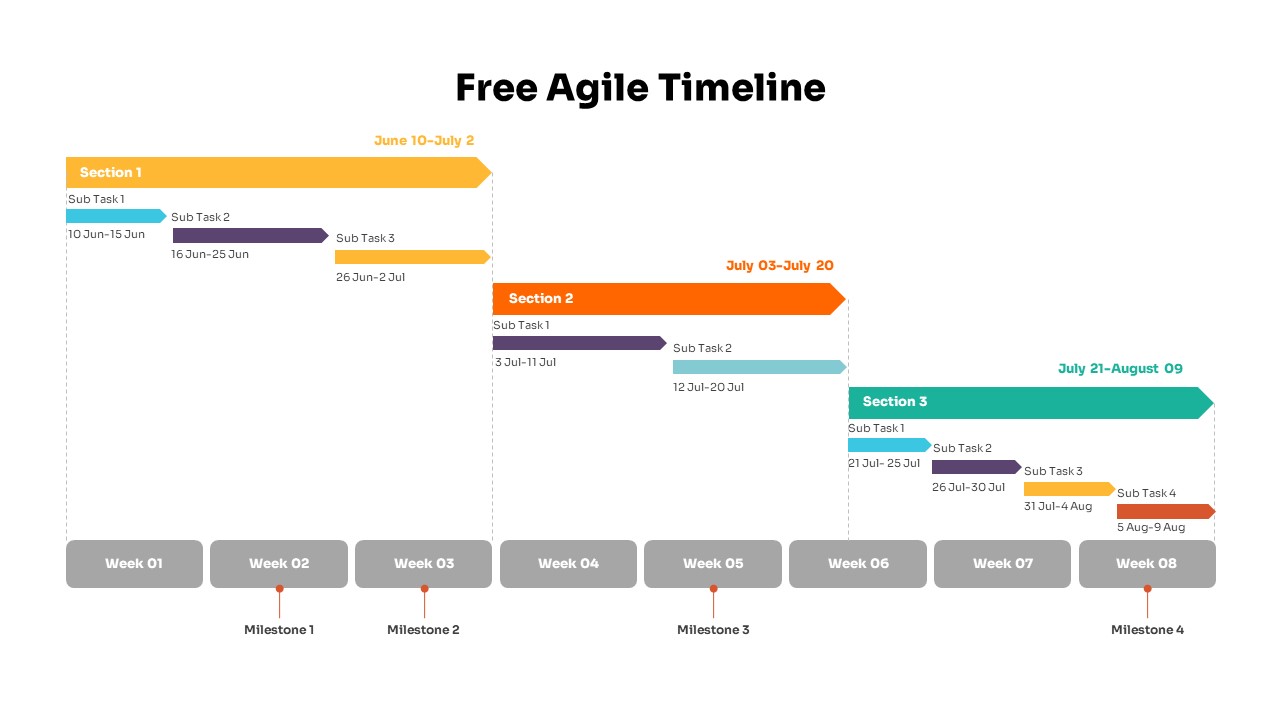
Free Agile Timeline PowerPoint Template
Free PowerPoint Templates
Free
-

Six Service Analysis Report PowerPoint Template and Keynote
Process Flow Diagrams
Premium
-
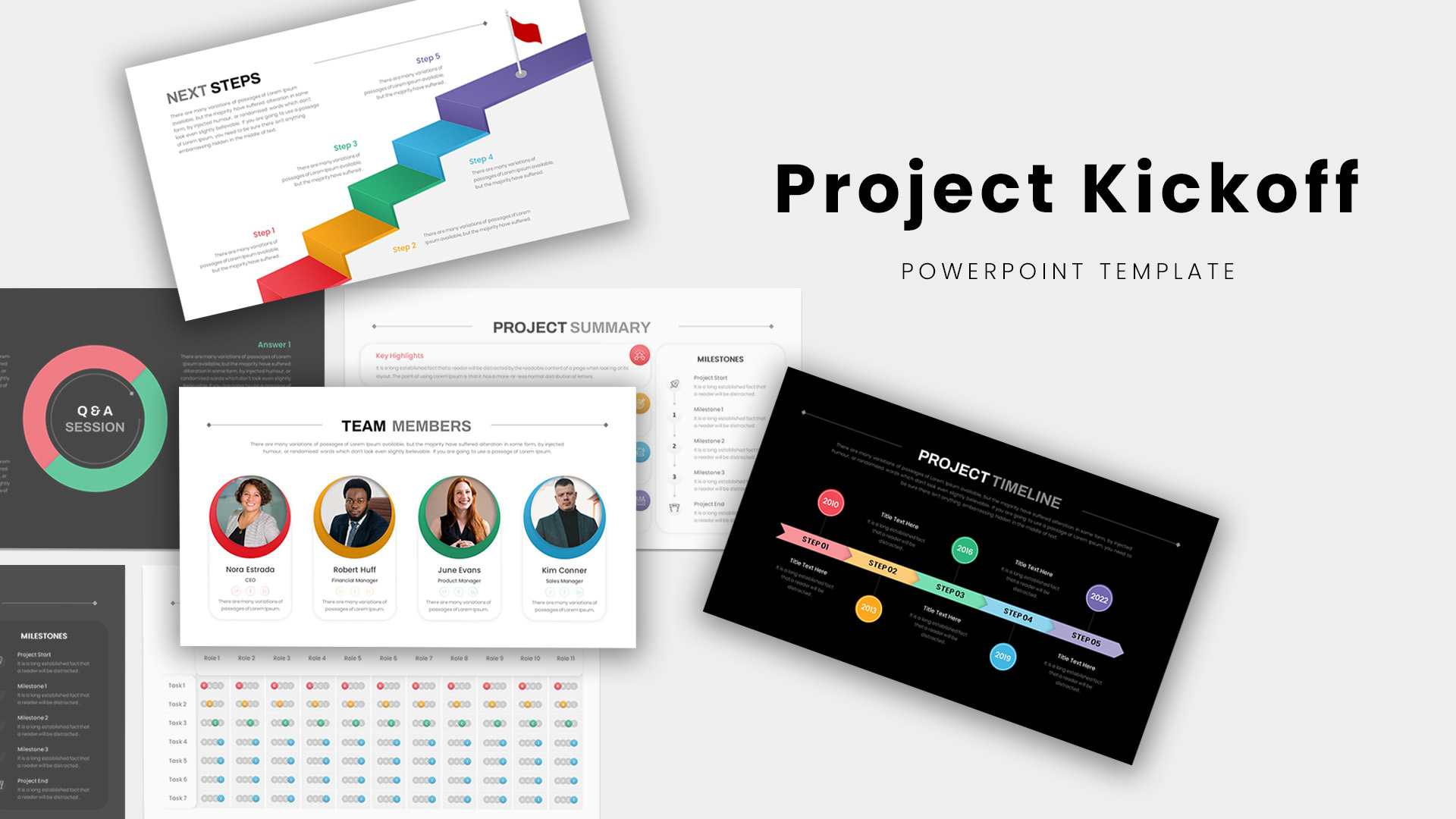
Project Kickoff Meeting Deck PowerPoint Template
PowerPoint Templates
Premium
-

Project Roadmap PowerPoint Template
PowerPoint Templates
Premium
-
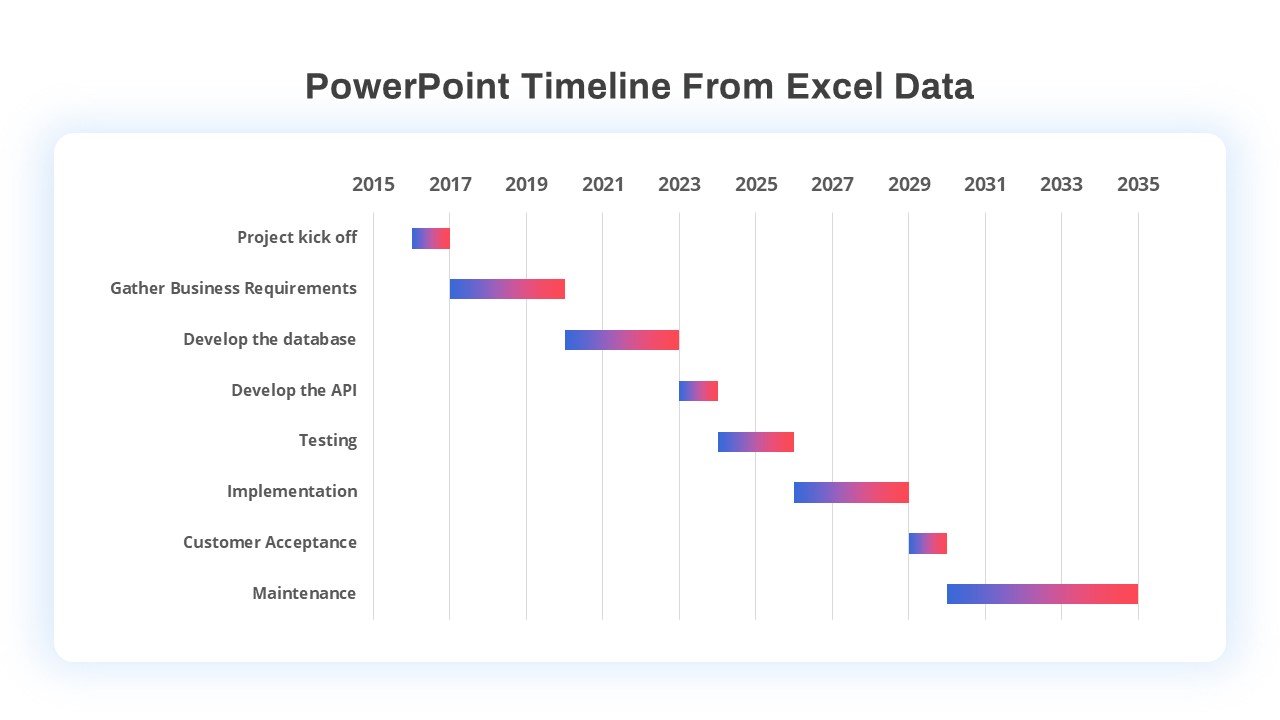
PowerPoint Timeline Template From Excel Data
Timeline PowerPoint Template
Premium
-

Annual Report PowerPoint Template and Keynote
PowerPoint Templates
Premium
-

Weekly Planner Presentation Template
Infographic
Premium
-

Weekly Planner PowerPoint Template
Agenda
Premium
-
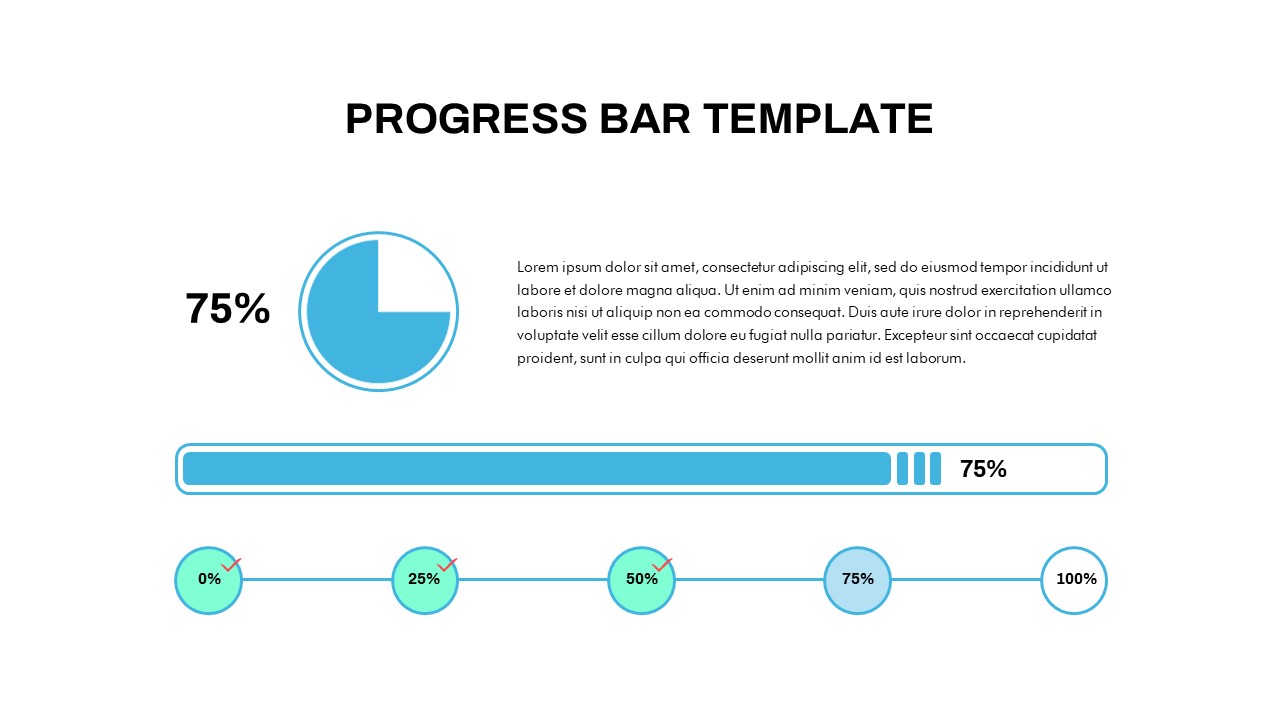
Progress Bar Chart PowerPoint Template
PowerPoint Templates
Premium
-
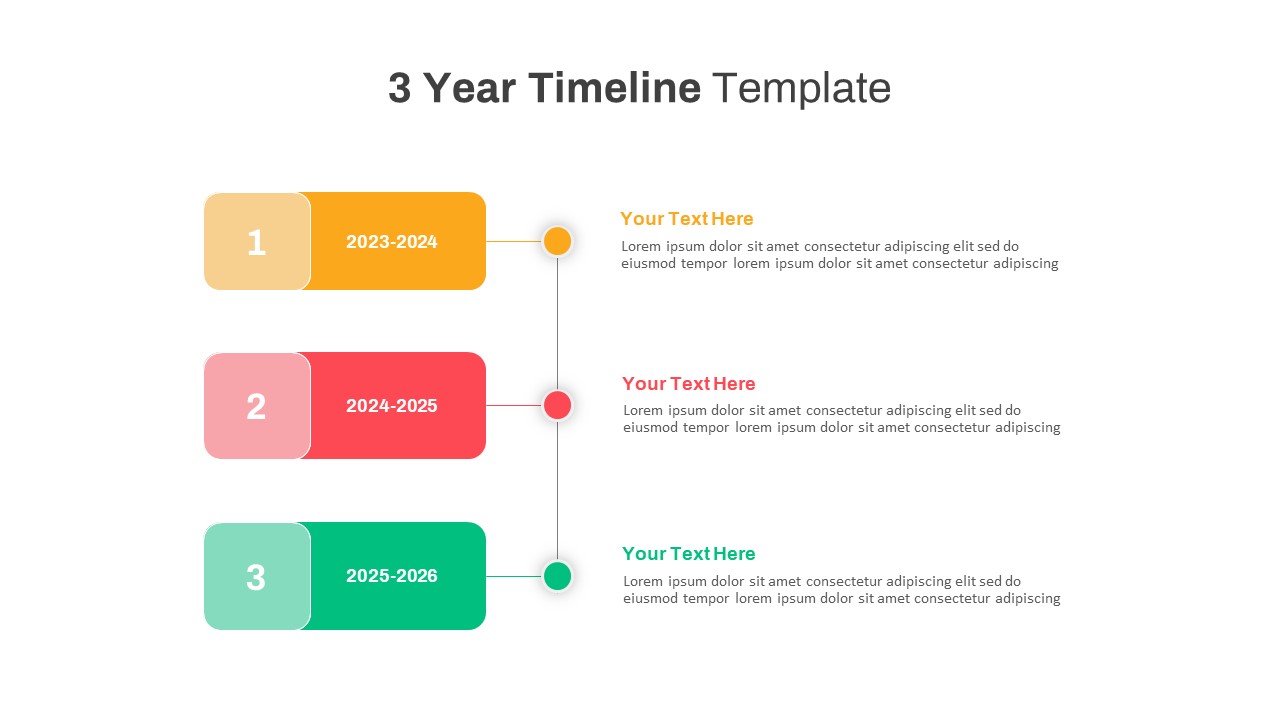
3 Year Timeline PowerPoint Template
Timeline PowerPoint Template
Premium
-
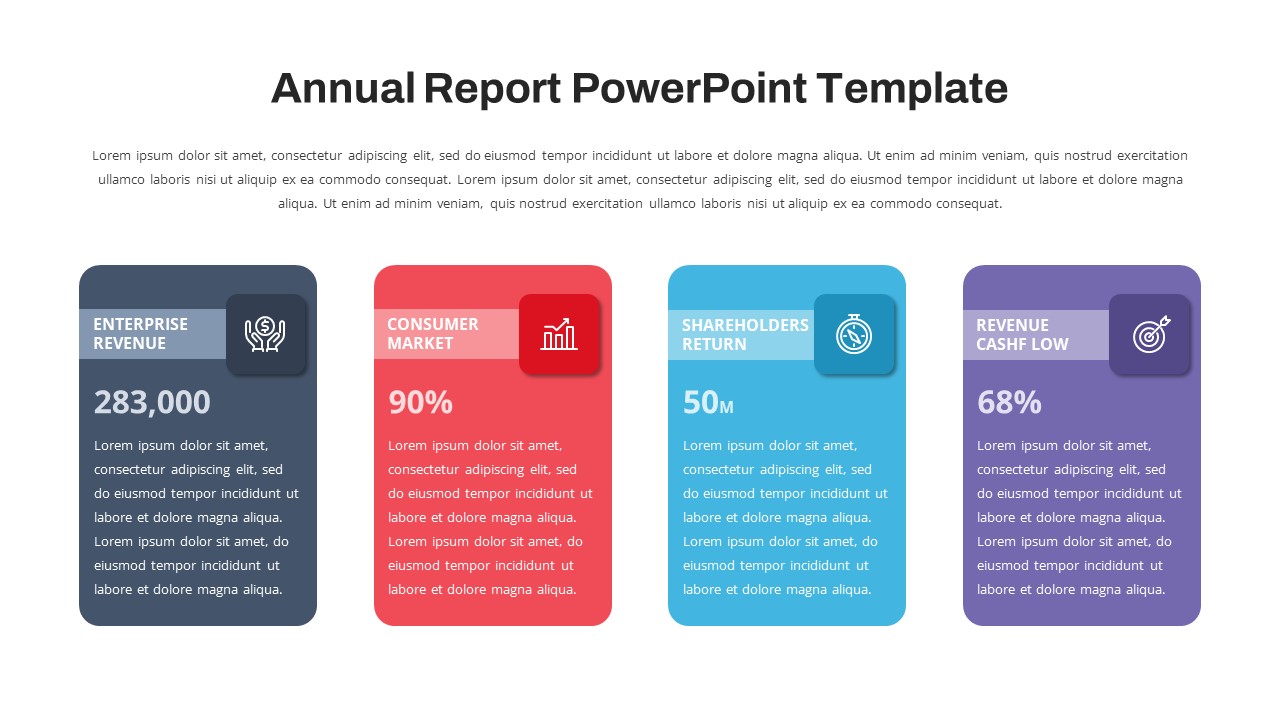
Annual Report PowerPoint Template Free
PowerPoint Templates
Free
-
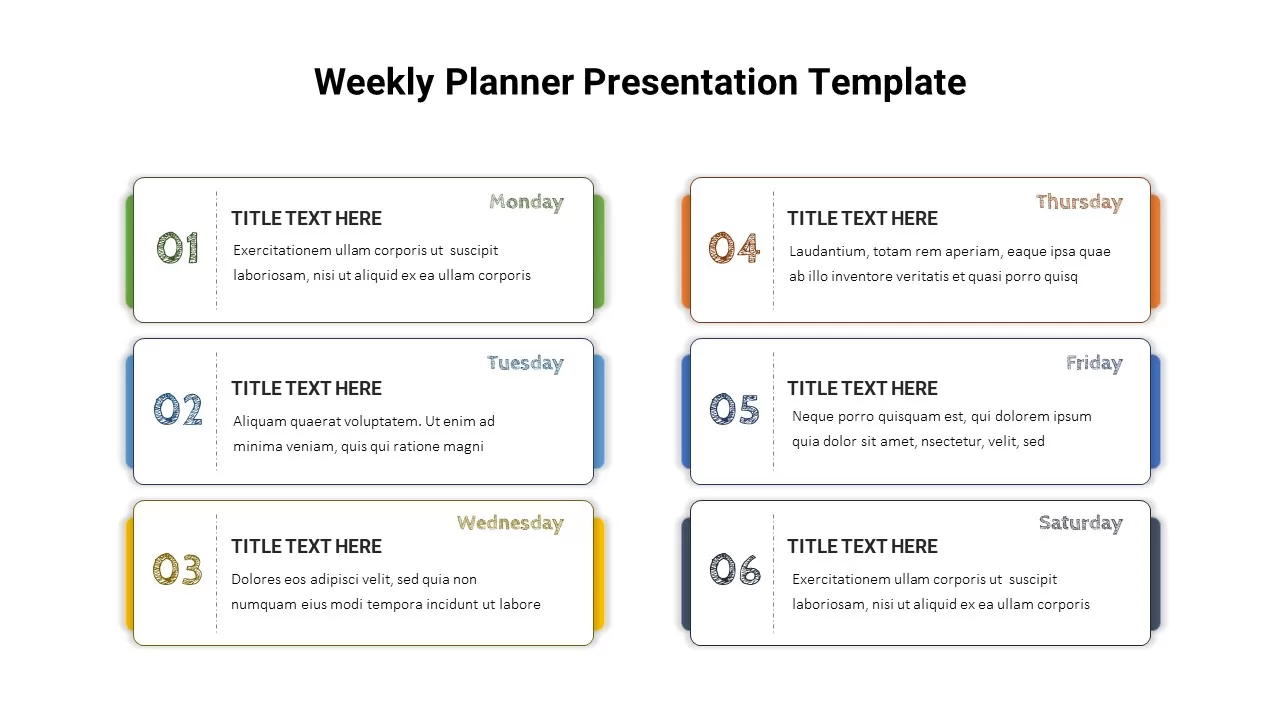
Weekly Planner Template
PowerPoint Templates
Premium
-
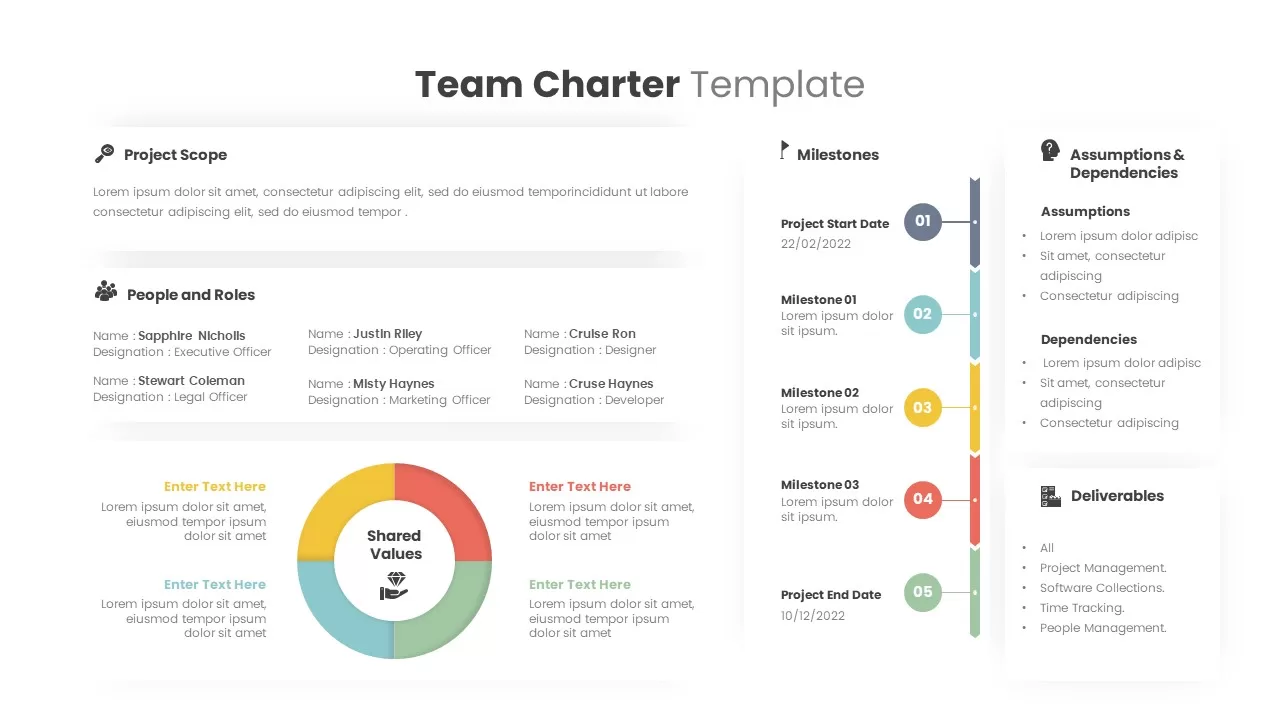
Team Charter Template
Text and Table
Premium
-
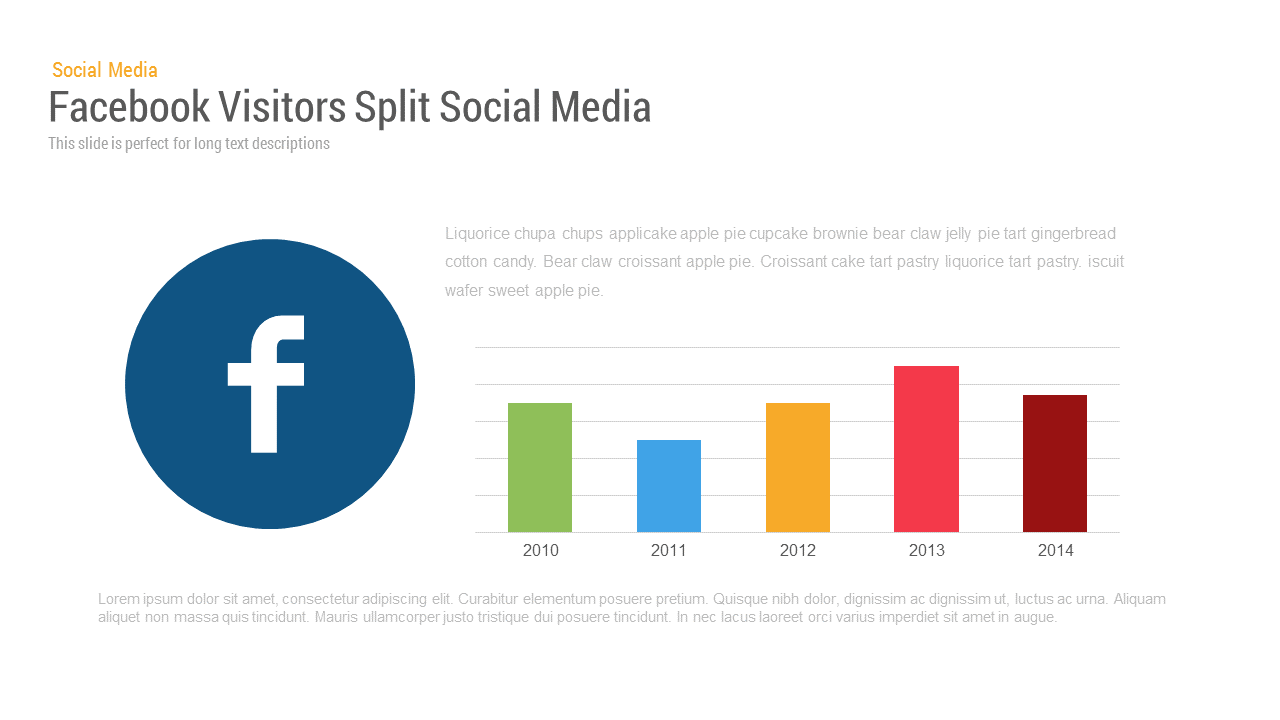
Social Media Facebook Visitors Chart PowerPoint and Keynote Slide
PowerPoint Charts
Premium
-

Abstract PowerPoint Theme
PowerPoint Themes
Premium
-
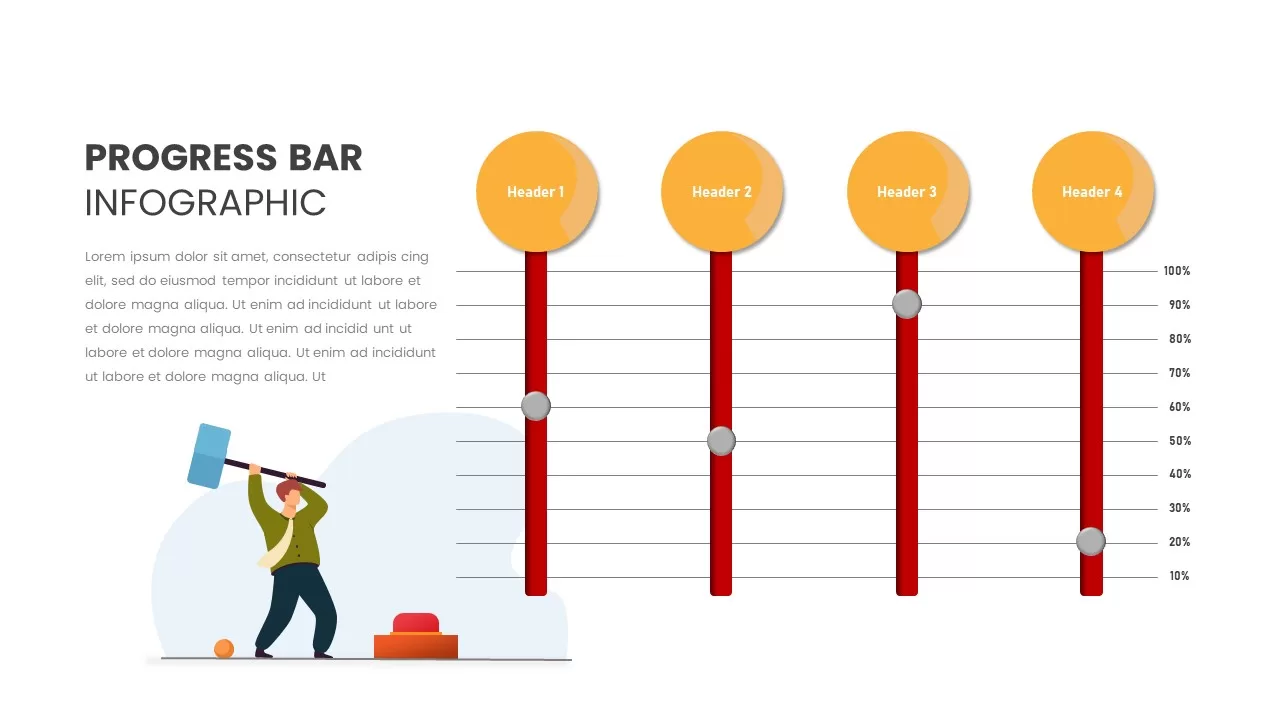
Progress Bar PowerPoint template
PowerPoint Business Templates
Premium
-
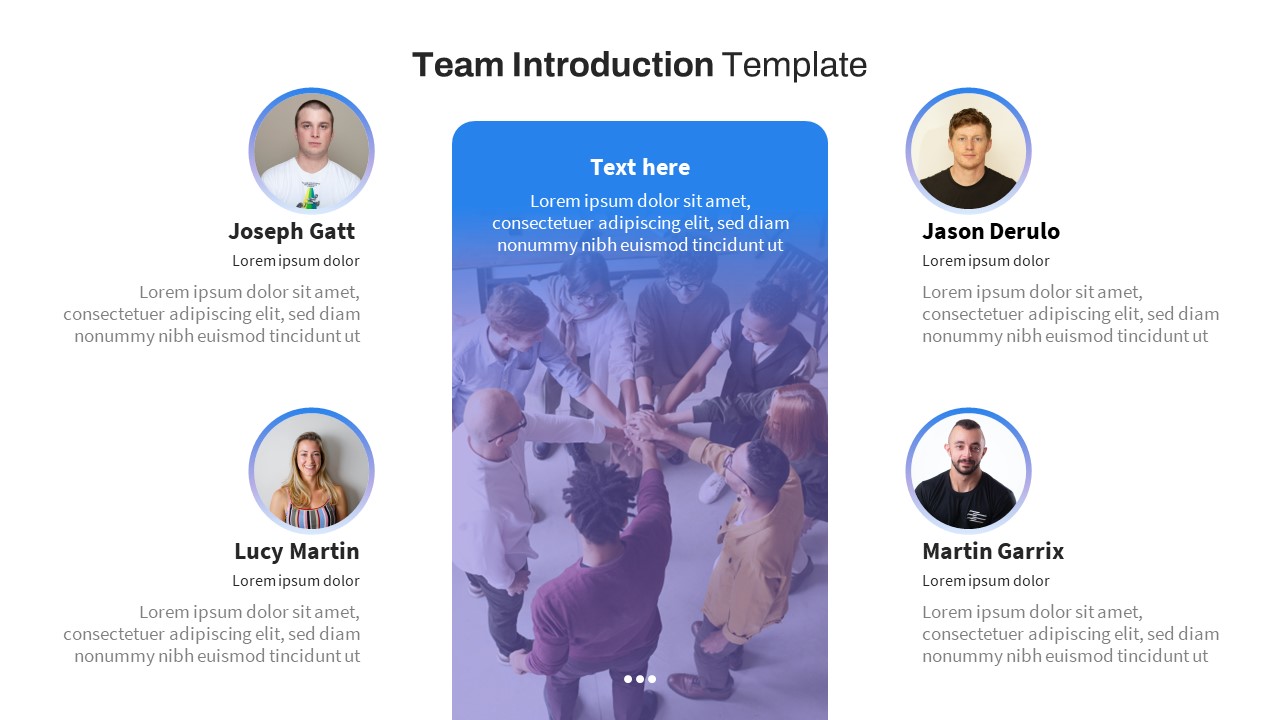
Team Introduction PowerPoint Template Free
PowerPoint Templates
Free
-

Company Profile PowerPoint Template Free
PowerPoint Business Templates
Free
-
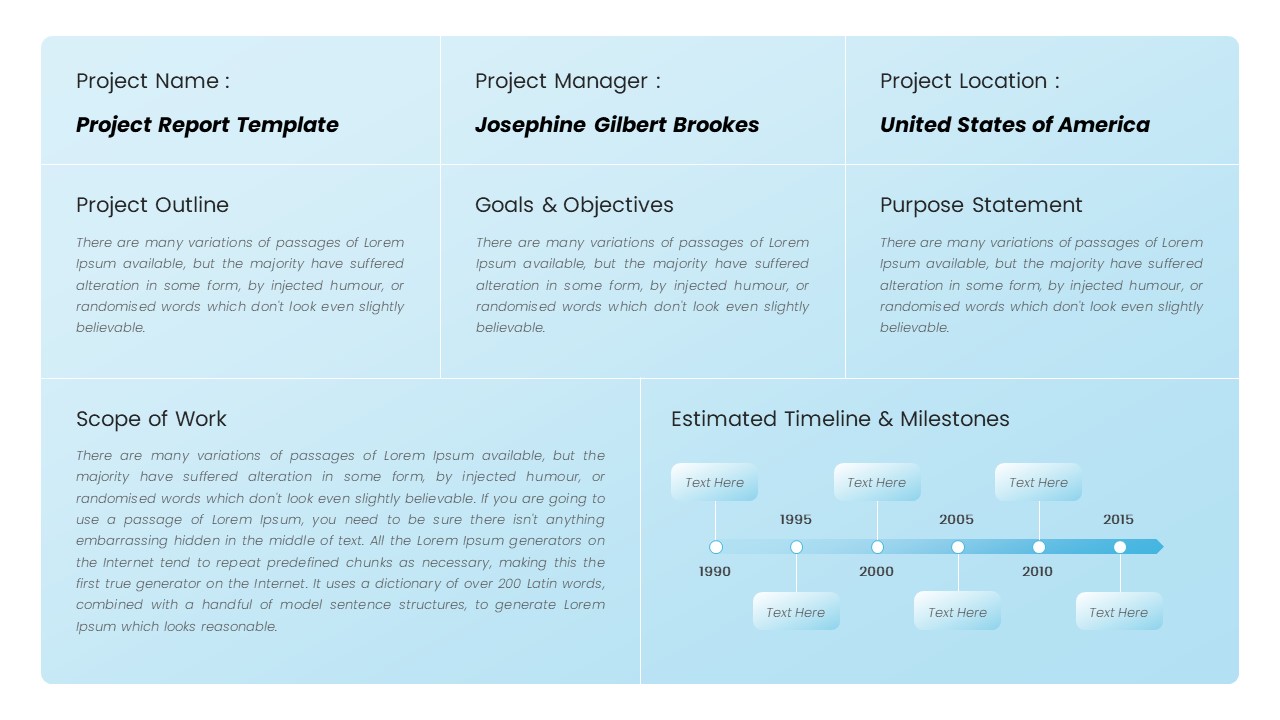
Statement of Work PowerPoint Template
professional
Premium
-
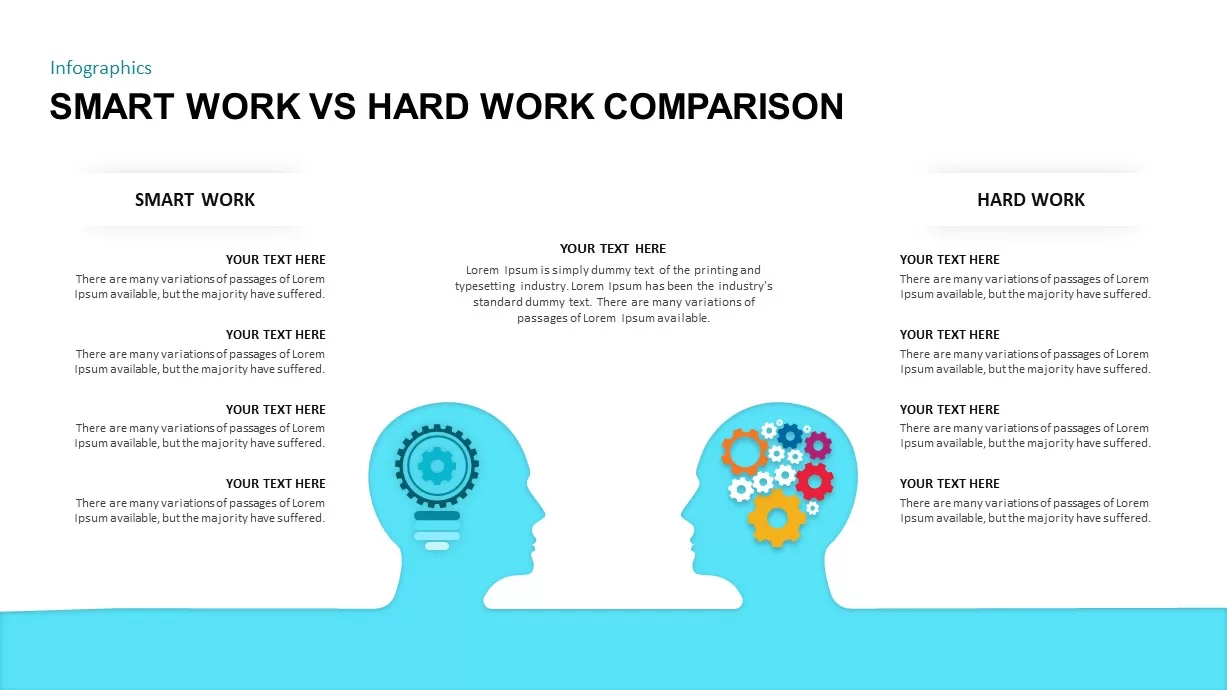
Smart Work VS Hard Work Comparison Template
Business Models
Premium
-

Sales Report Presentation PowerPoint Template
Business Models
Premium
-

Project Charter Template
Text and Table
Premium
-
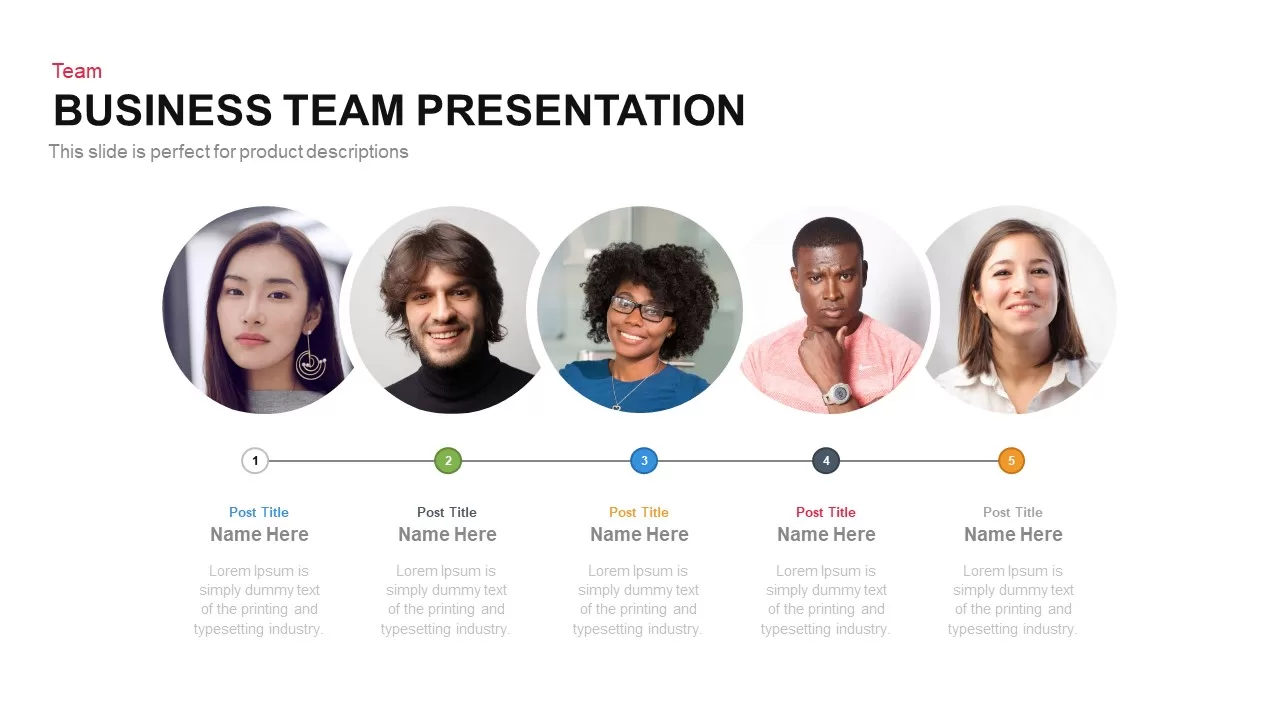
Business Team Presentation Template For PowerPoint and Keynote
Keynote Templates
Premium
-
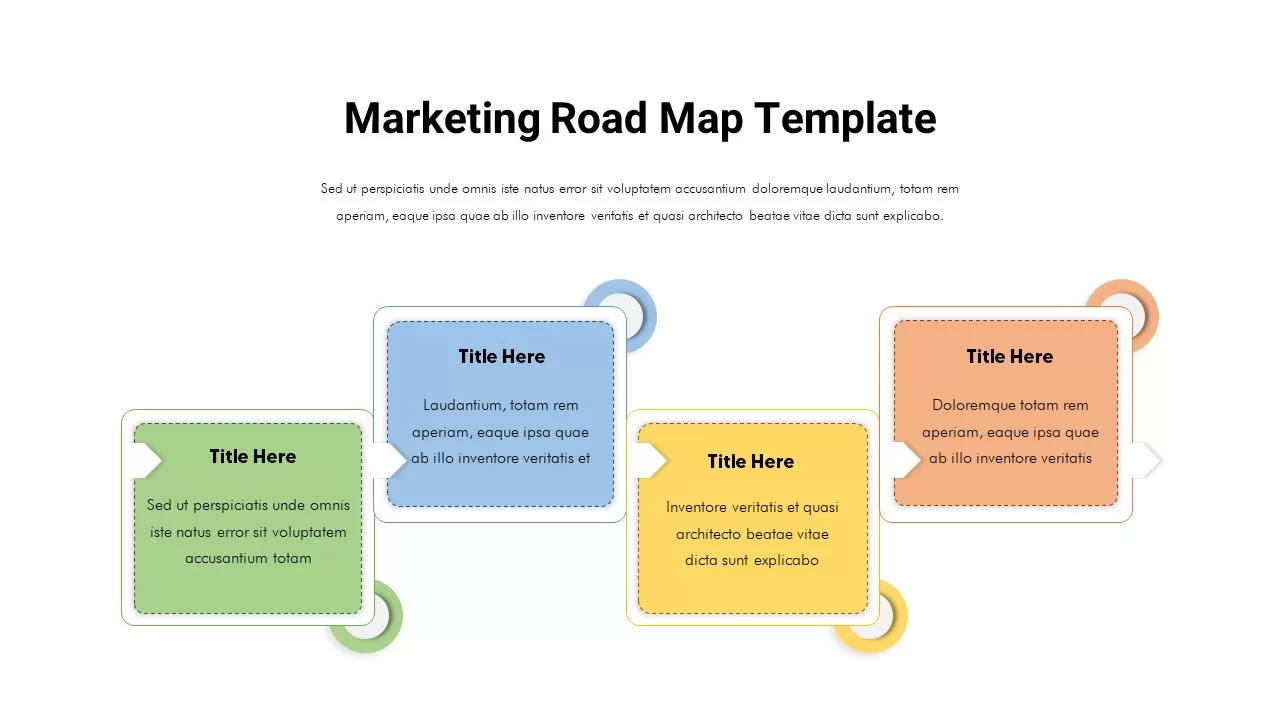
Marketing Roadmap PowerPoint Template
PowerPoint Templates
Premium
-

Financial Report Metaphor PowerPoint Presentation Template
Metaphor, Simile & Analogy
Premium
-
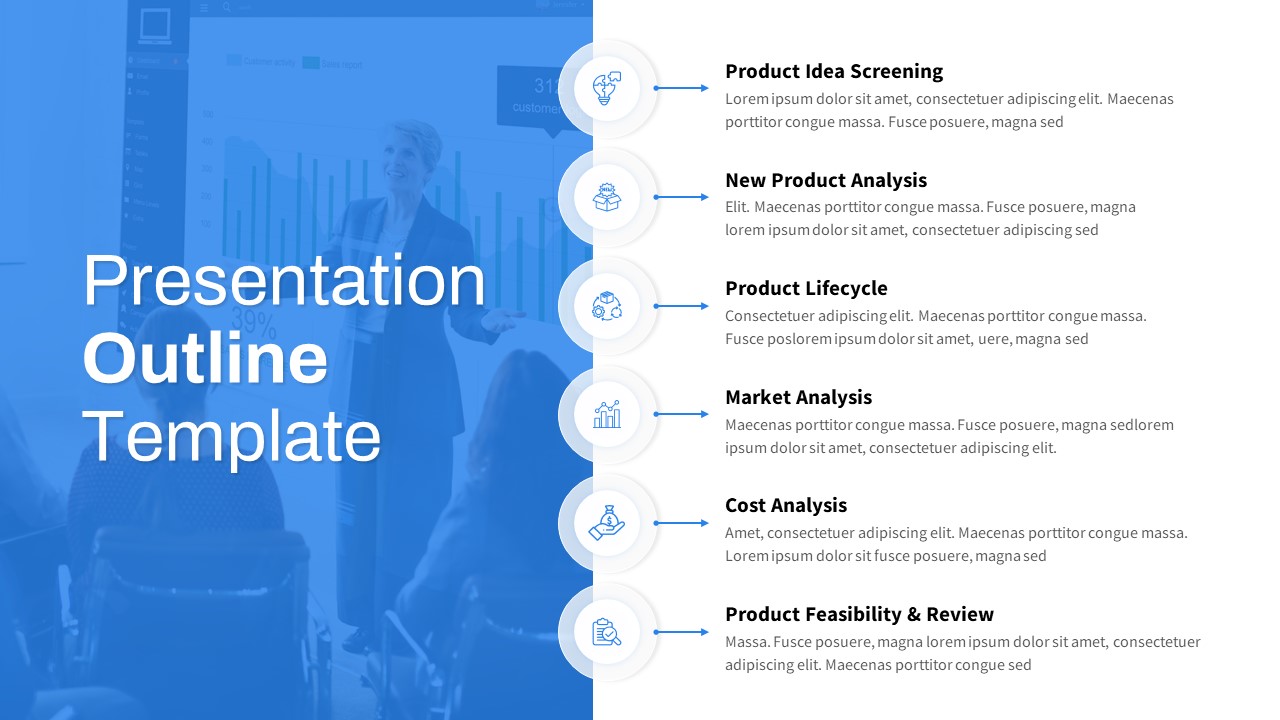
Free PowerPoint Outline Template
PowerPoint Templates
Free
-
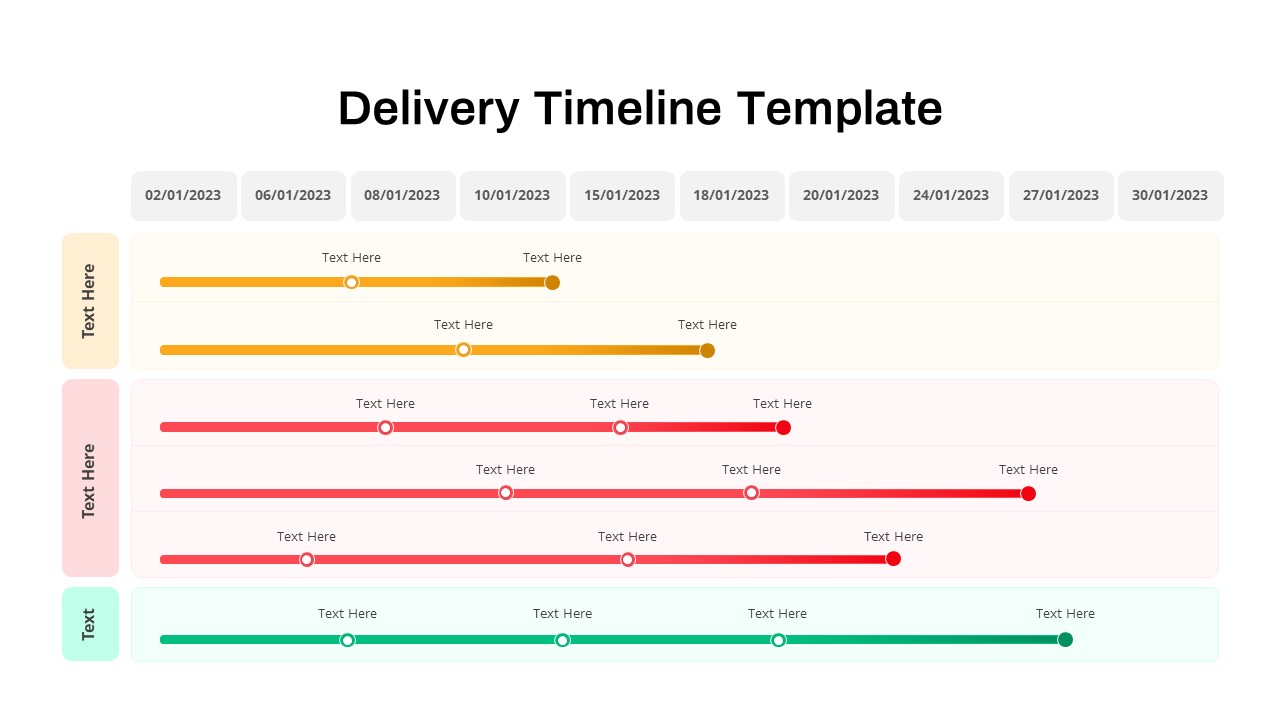
Delivery Timeline PowerPoint Template
PowerPoint Templates
Premium
-

Report Bar Chart PowerPoint Template and Keynote
Column and Bar chart
Premium
-
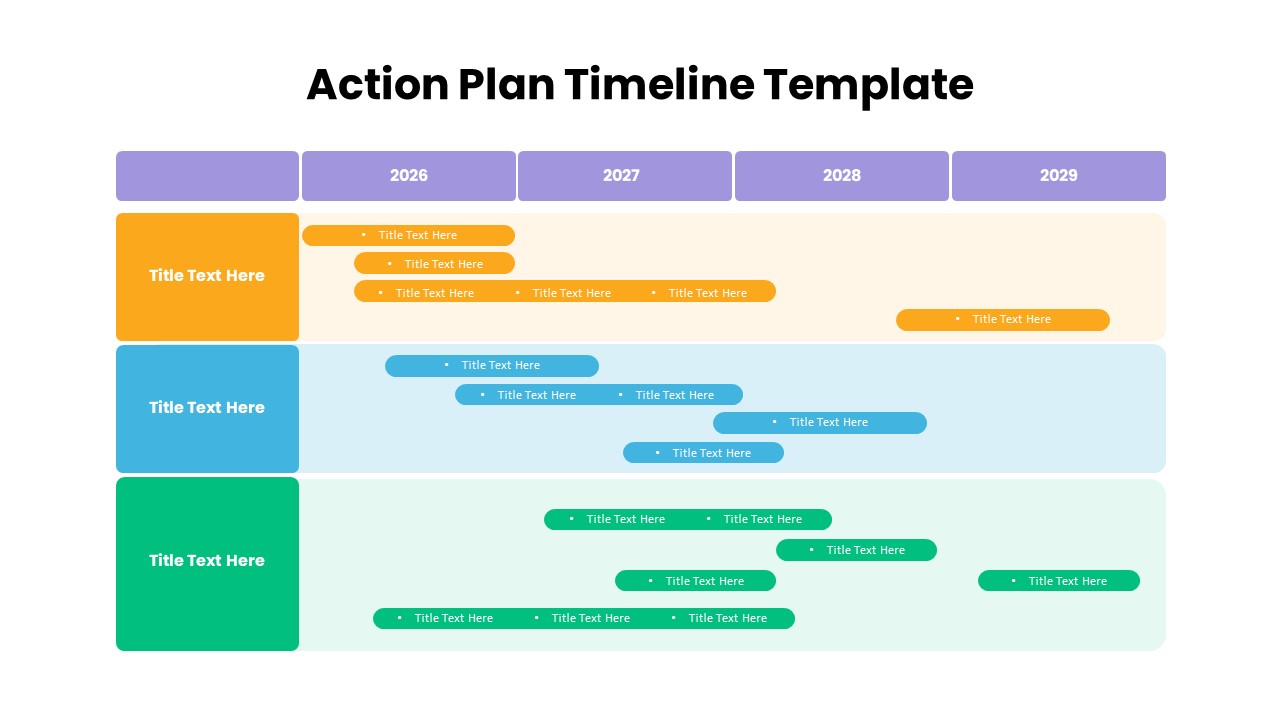
Action Plan Timeline PowerPoint Template
Timeline PowerPoint Template
Premium
-
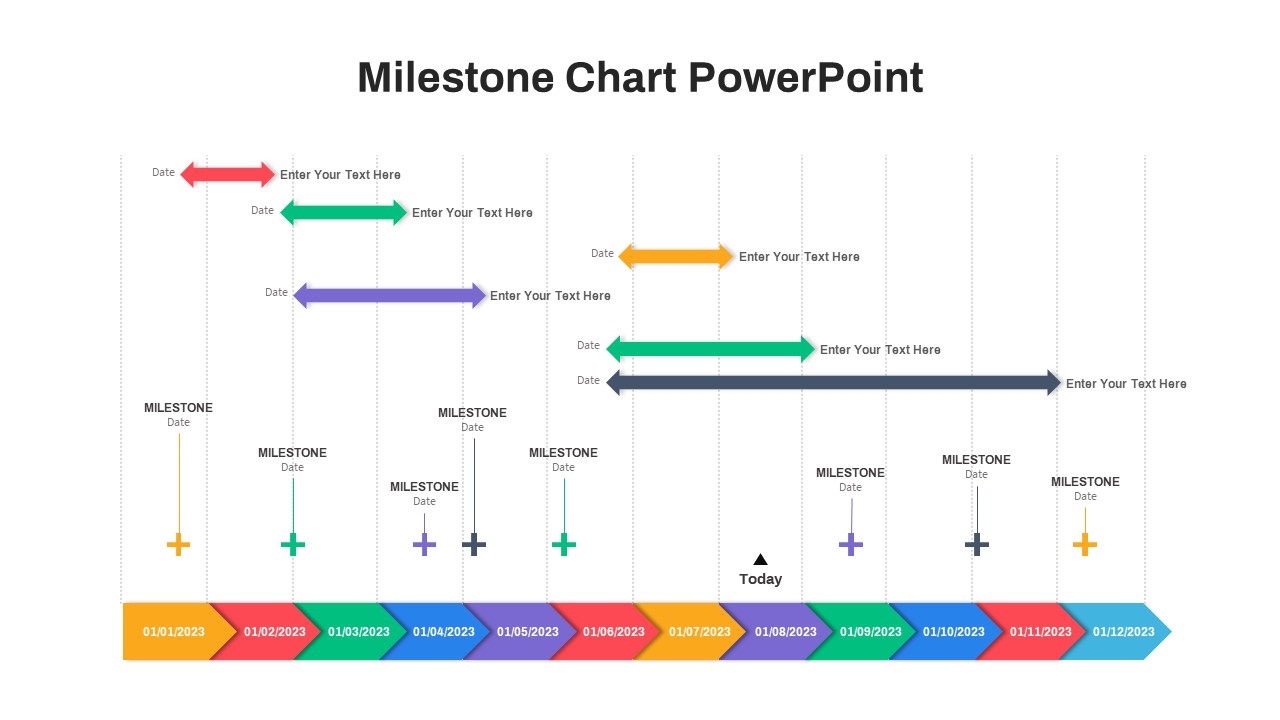
Milestone Chart PowerPoint
Timeline PowerPoint Template
Premium
-

Project Management Funnel Template PowerPoint
Funnel Diagrams
Premium
-
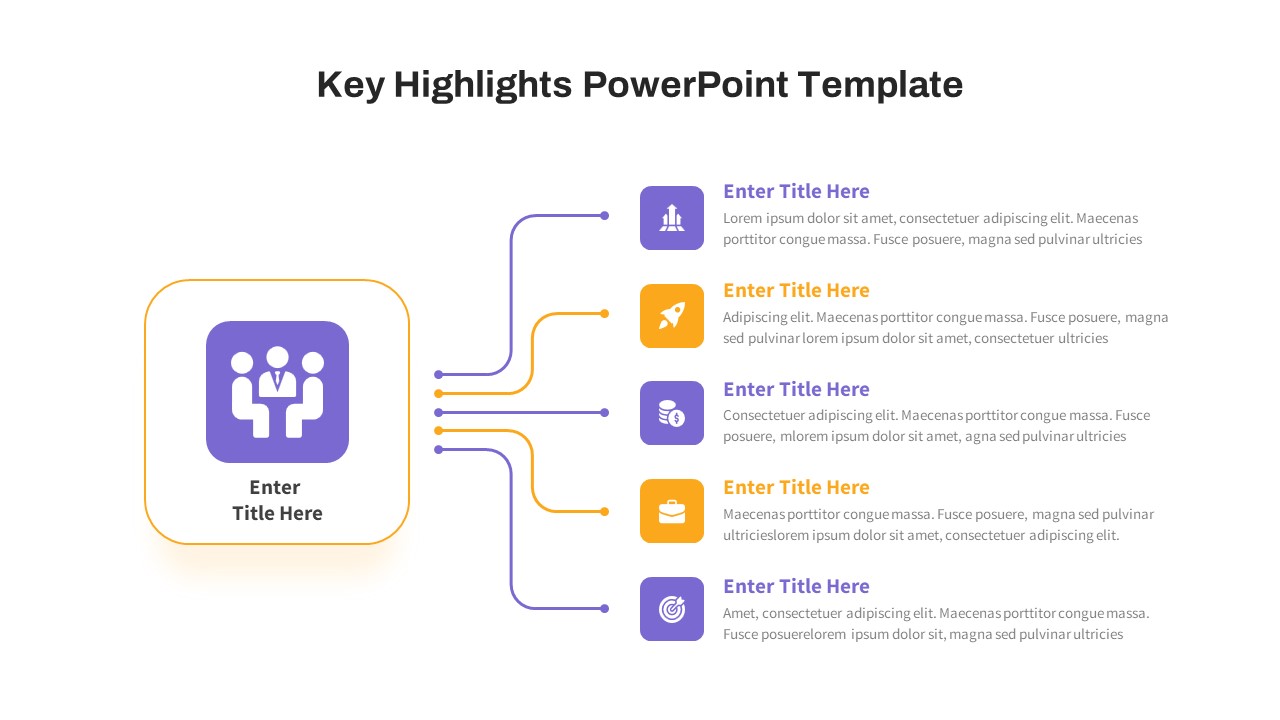
Key Highlights PowerPoint Template Free
Free PowerPoint Templates
Free
-
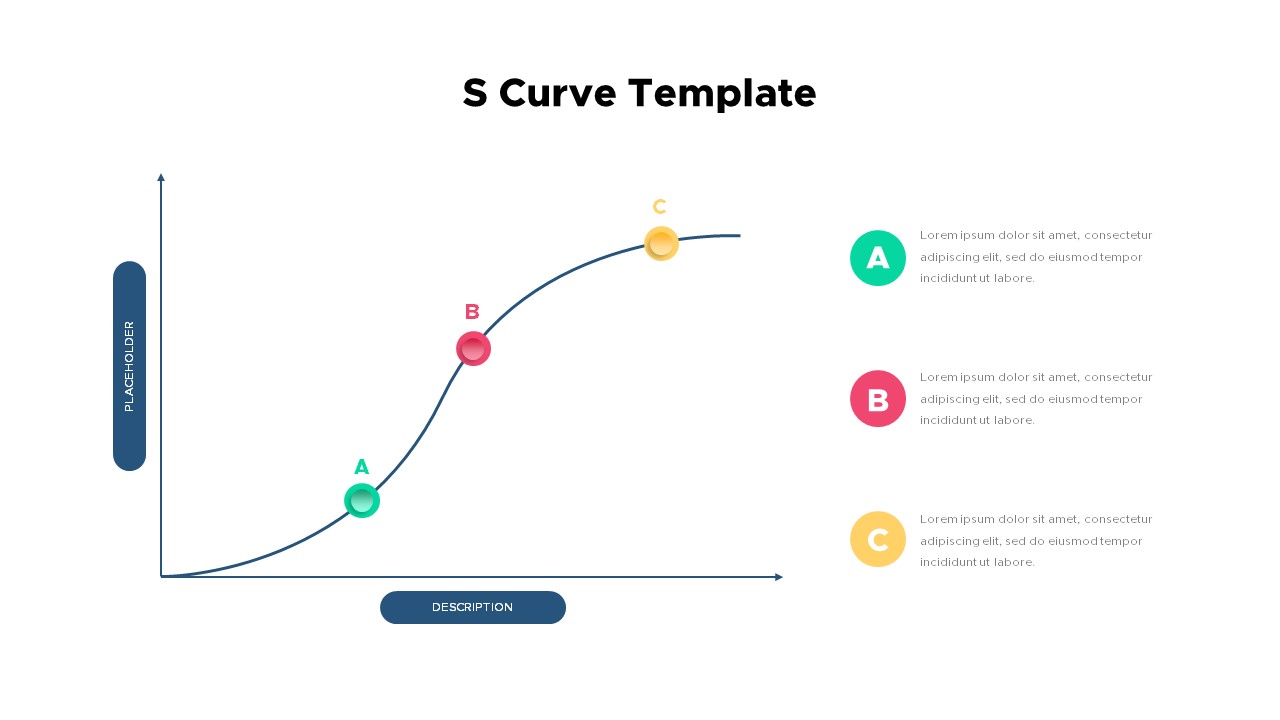
S Curve PowerPoint Template
Curves and Lines
Premium
-
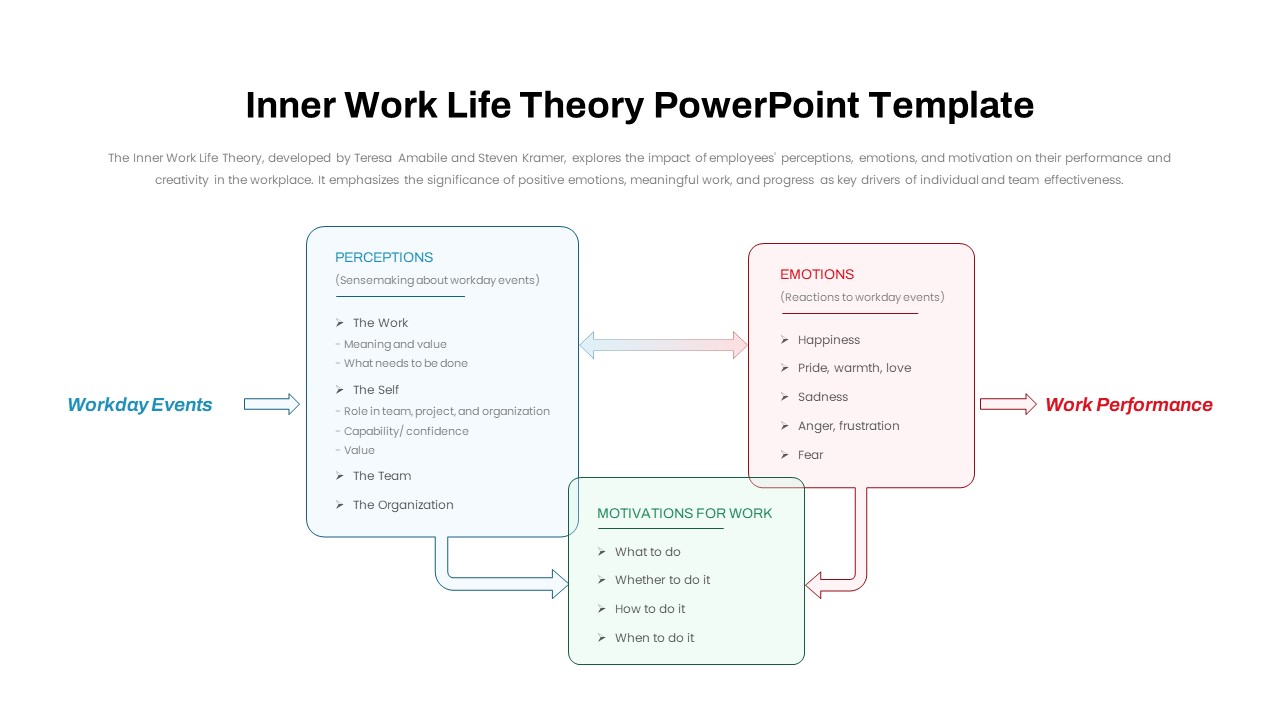
Inner Work Life Theory PowerPoint Template
PowerPoint Templates
Premium
-
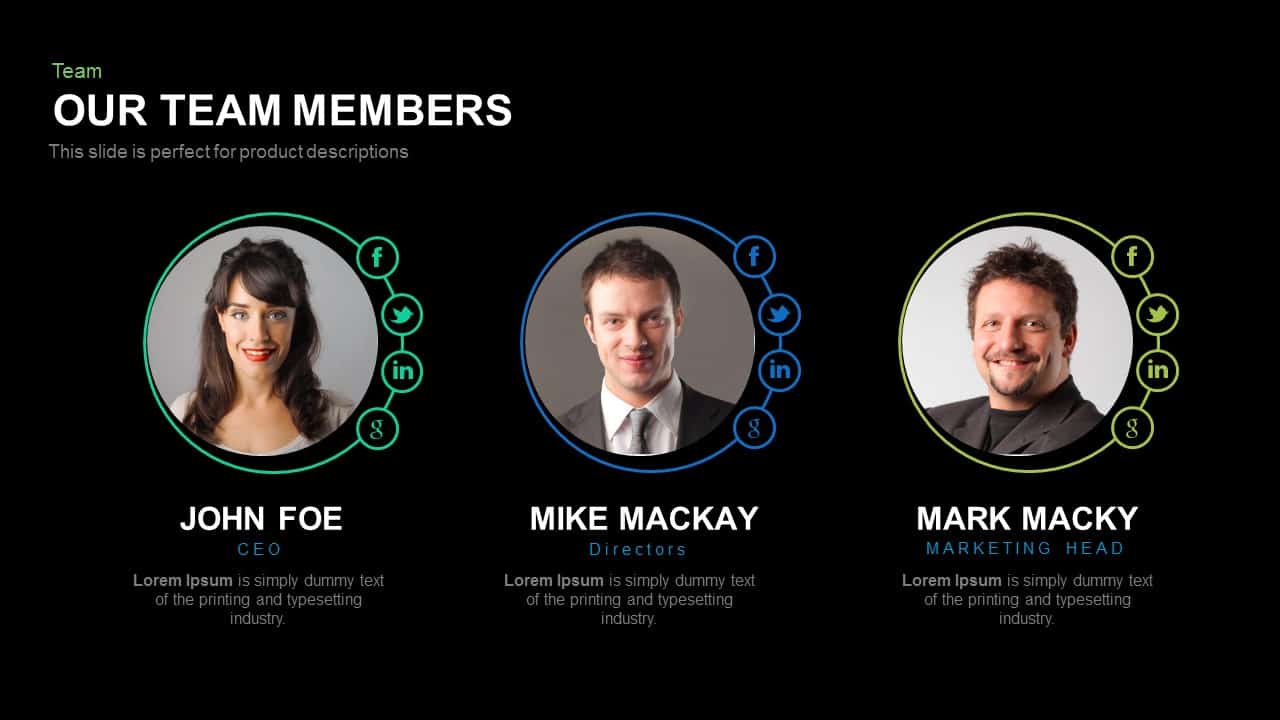
Our Team Members Template for PowerPoint and Keynote
Meet The Team
Premium
-
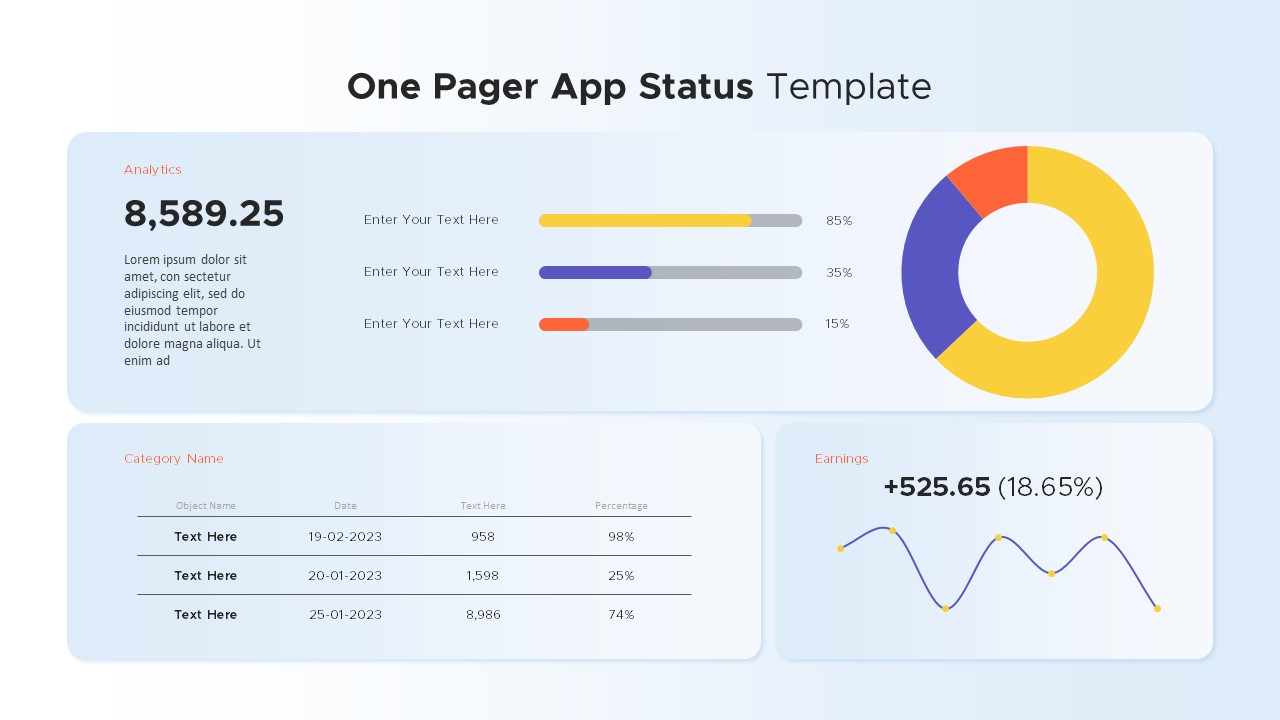
One Pager App Status PowerPoint Template
PowerPoint Charts
Premium
-
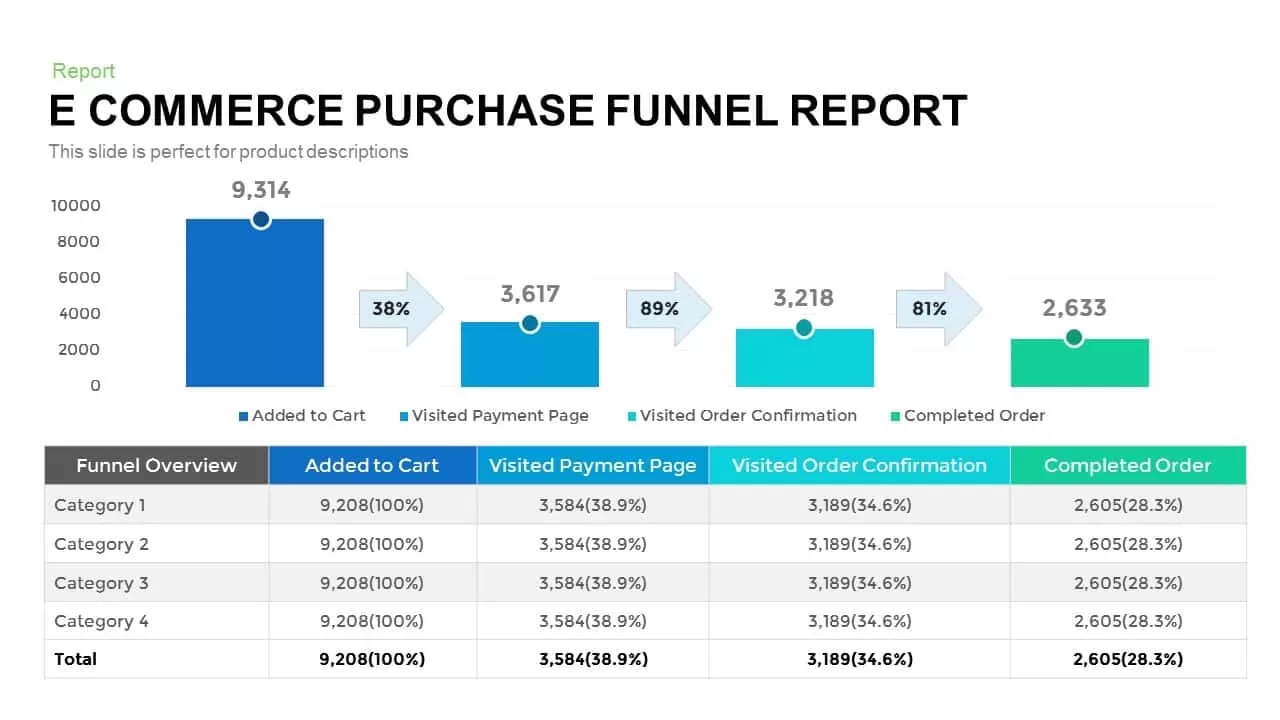
E-Commerce Purchase Funnel Report Template
Funnel Diagrams
Premium
-
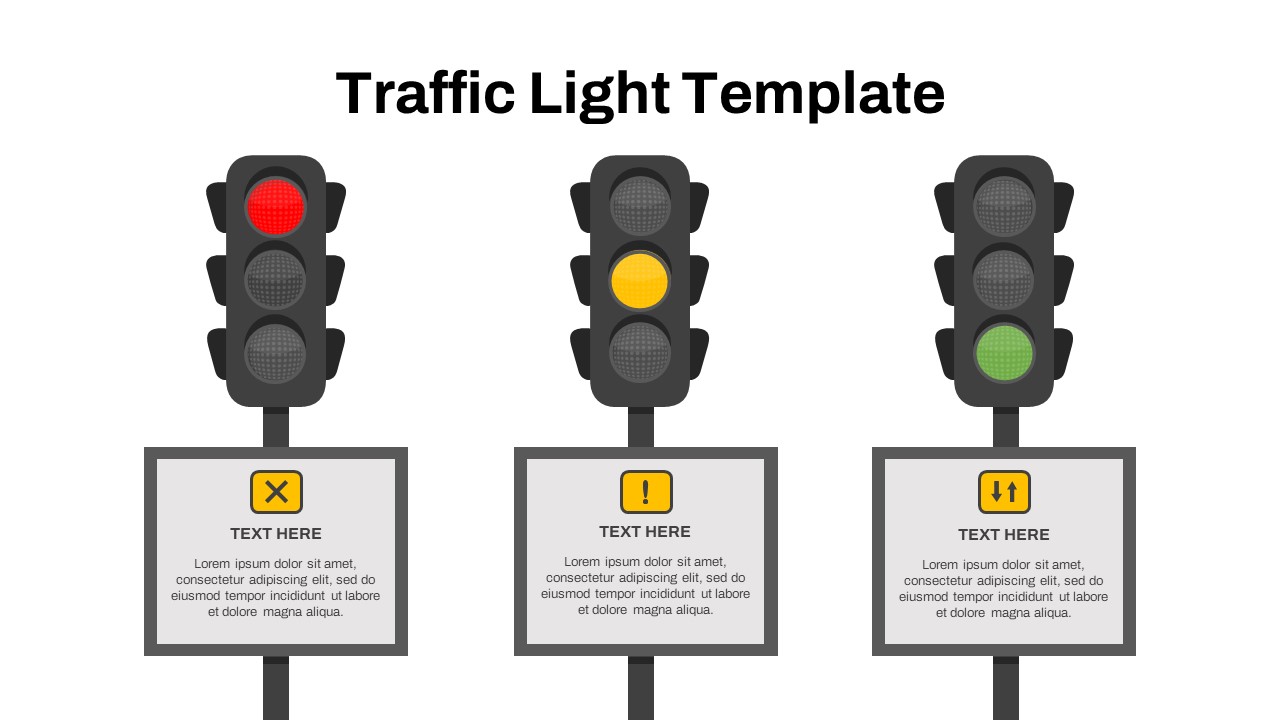
Free Traffic Light PowerPoint Template
Free PowerPoint Templates
Free
-
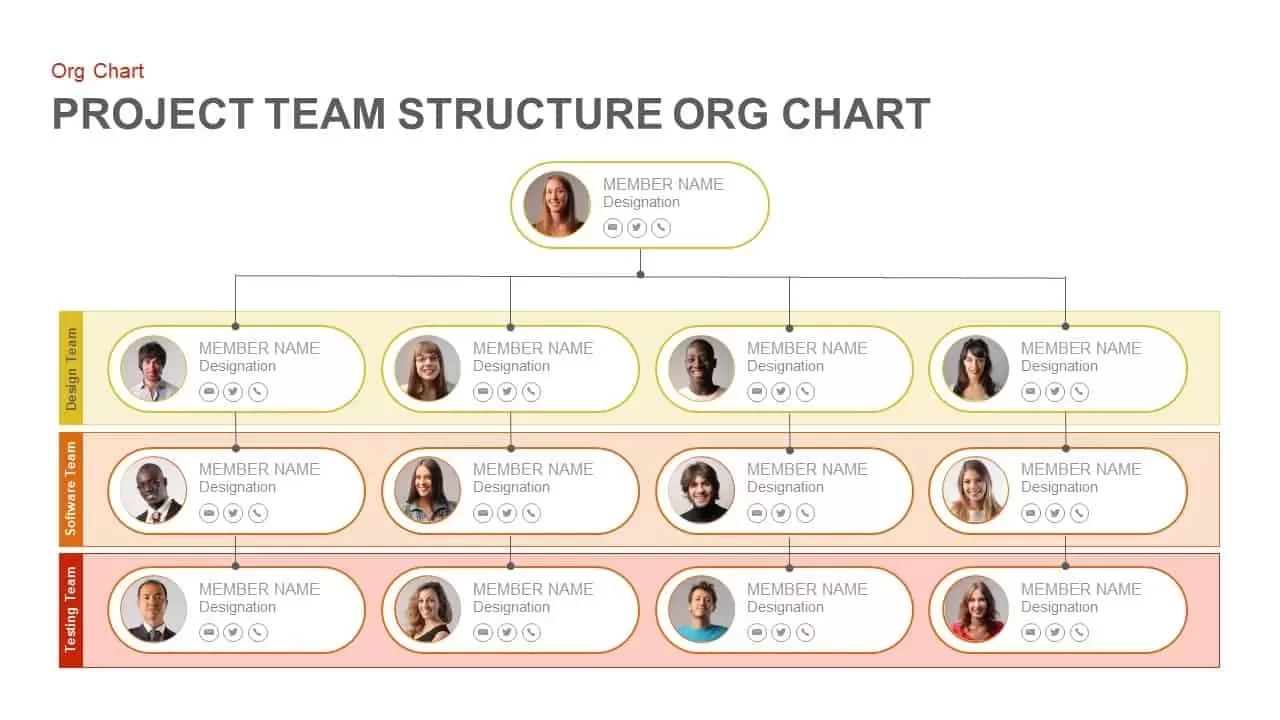
Project Team Structure Org Chart PowerPoint Template and Keynote Slide
Diagrams
Premium
-
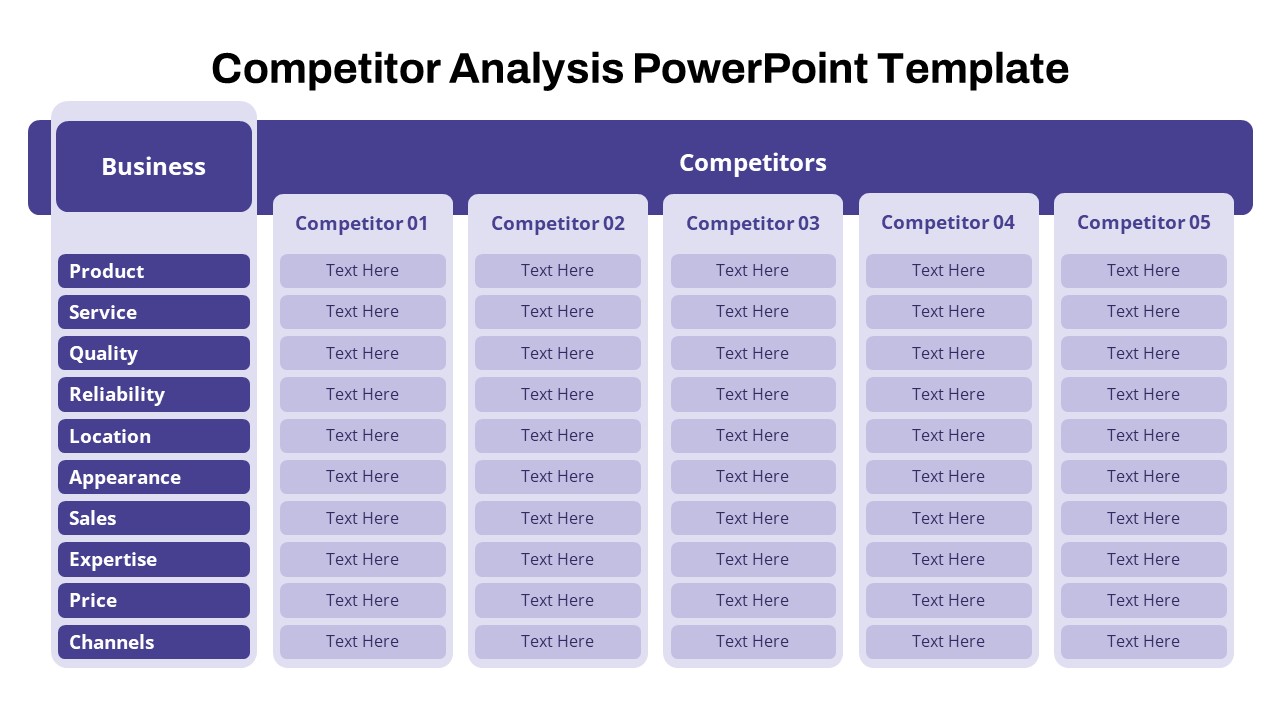
Free Competitor Analysis PowerPoint Template
Infographic
Free
-
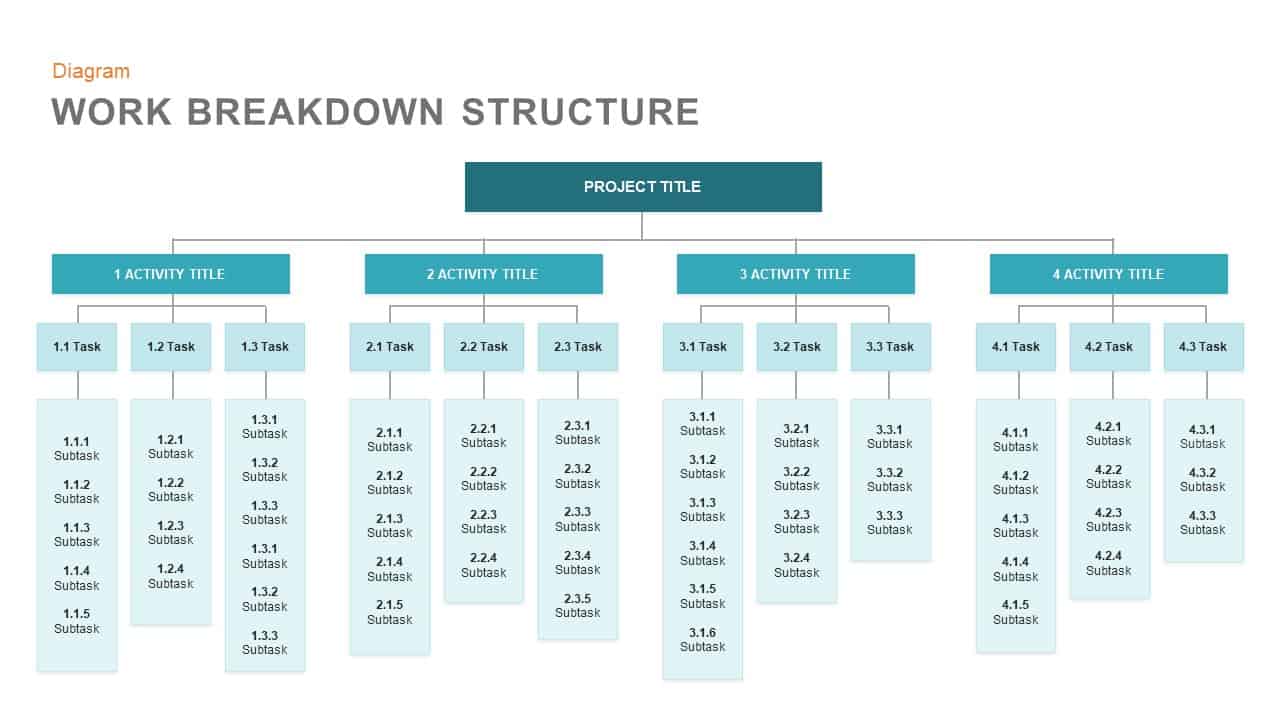
Work Breakdown Structure Template for PowerPoint and Keynote Presentation
PowerPoint Business Templates
Premium
-
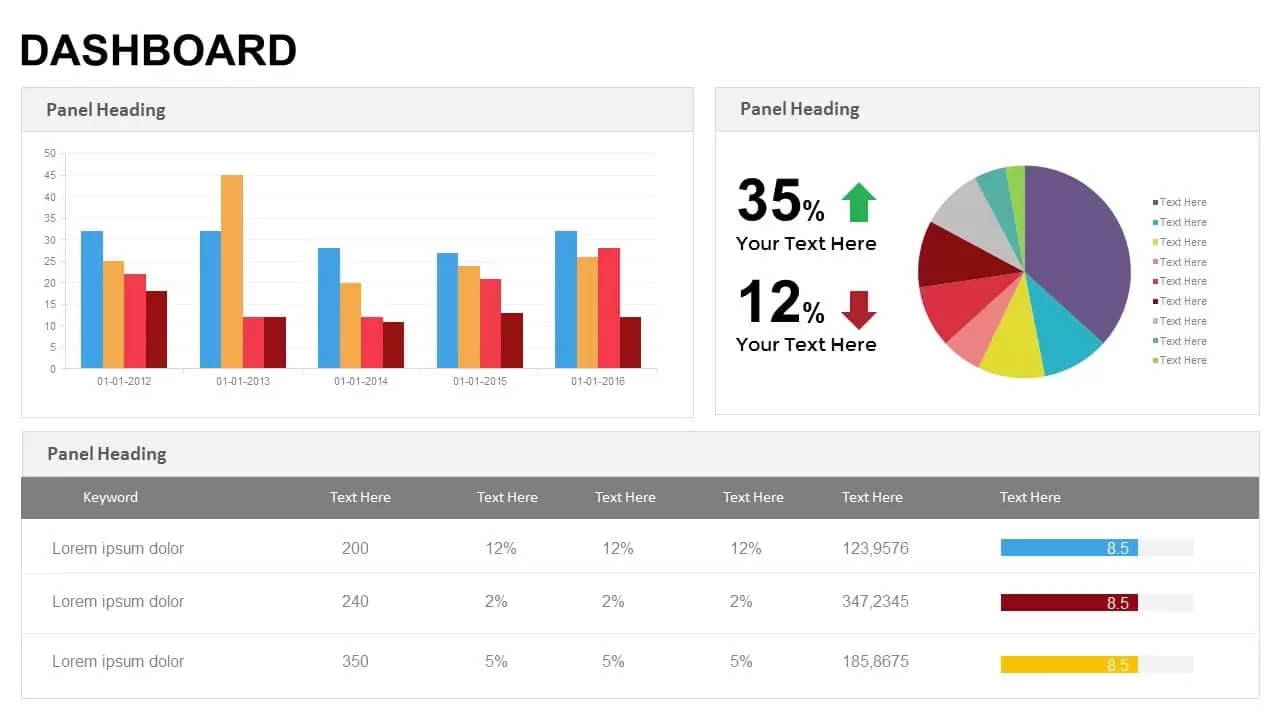
Dashboard Powerpoint Templates and Keynote template
Keynote Templates
Premium
-
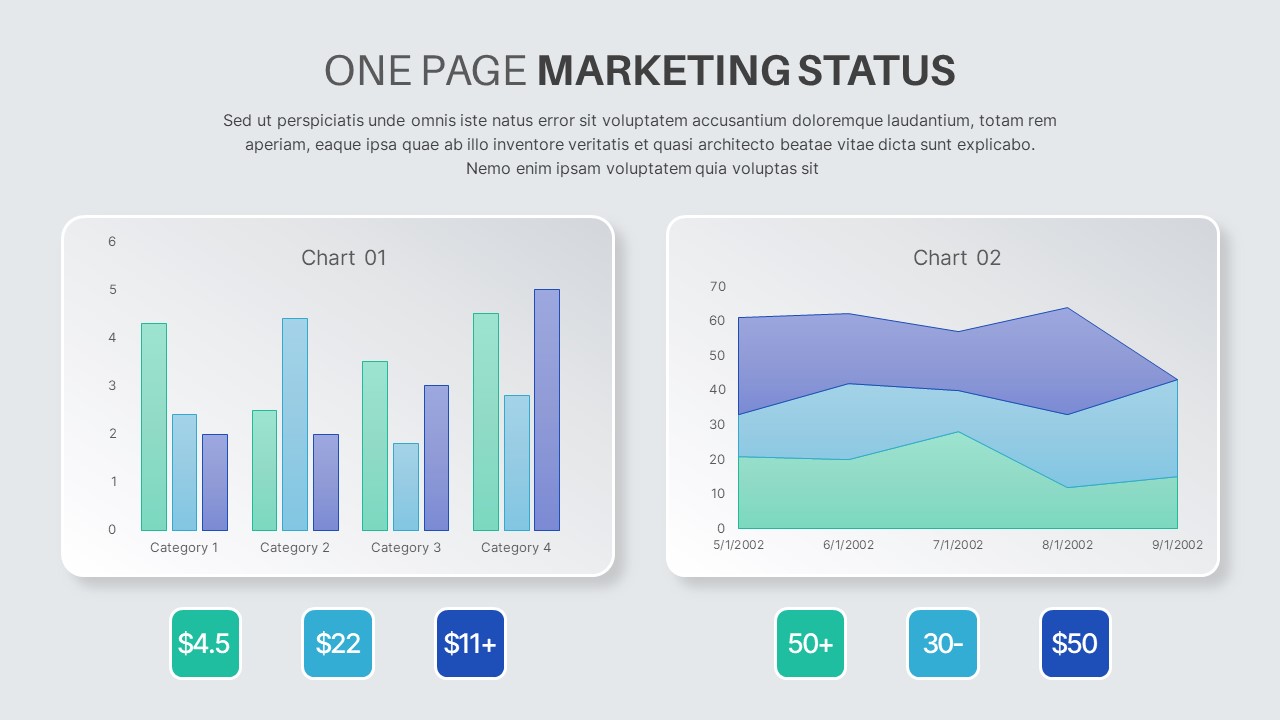
One Pager Marketing Status PowerPoint Template
PowerPoint Templates
Premium
-

Annual Report Presentation Template
PowerPoint Business Templates
Premium
-
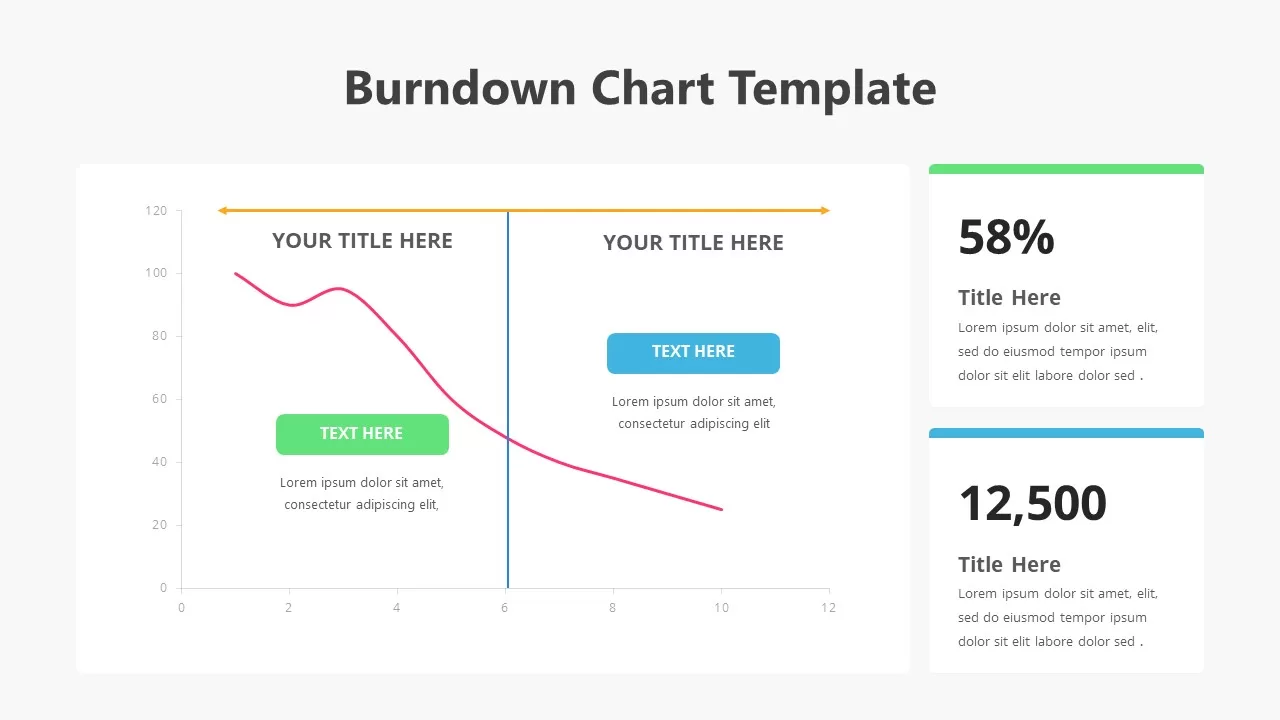
Burndown Chart PowerPoint Template
PowerPoint Charts
Premium
-
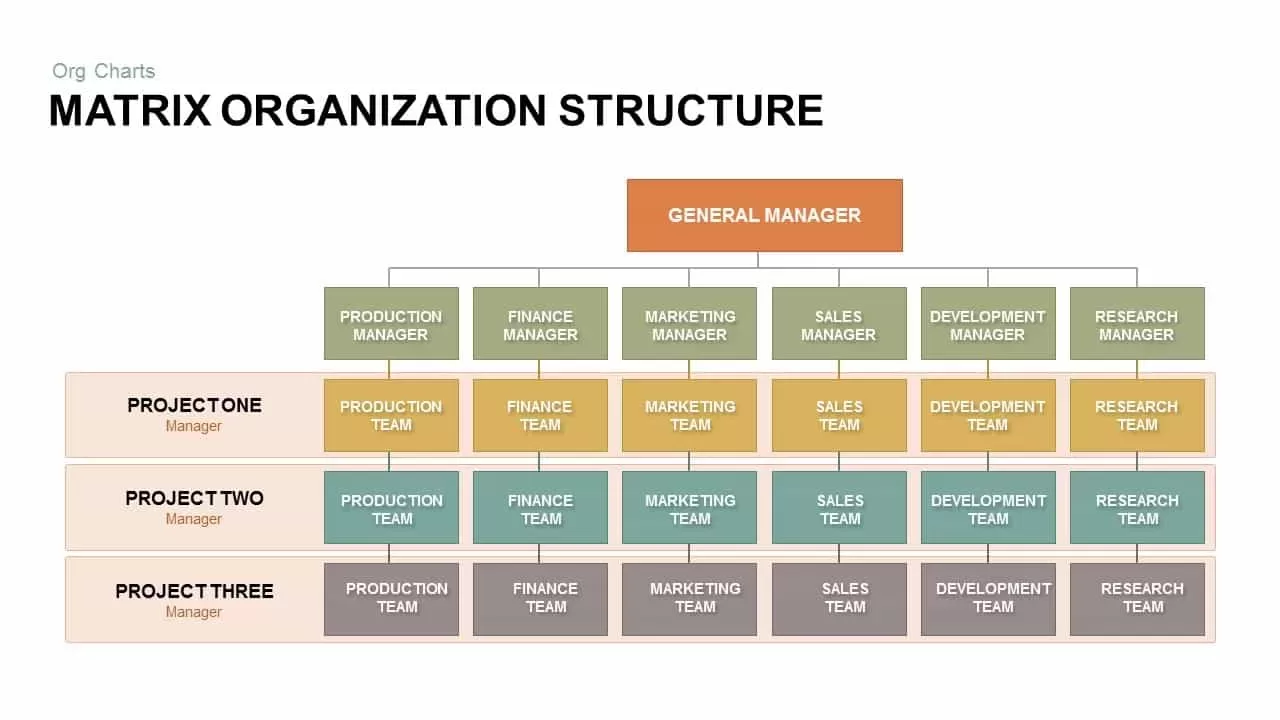
Matrix Organizational Structure PowerPoint Template & Keynote
Org Charts
Premium
-
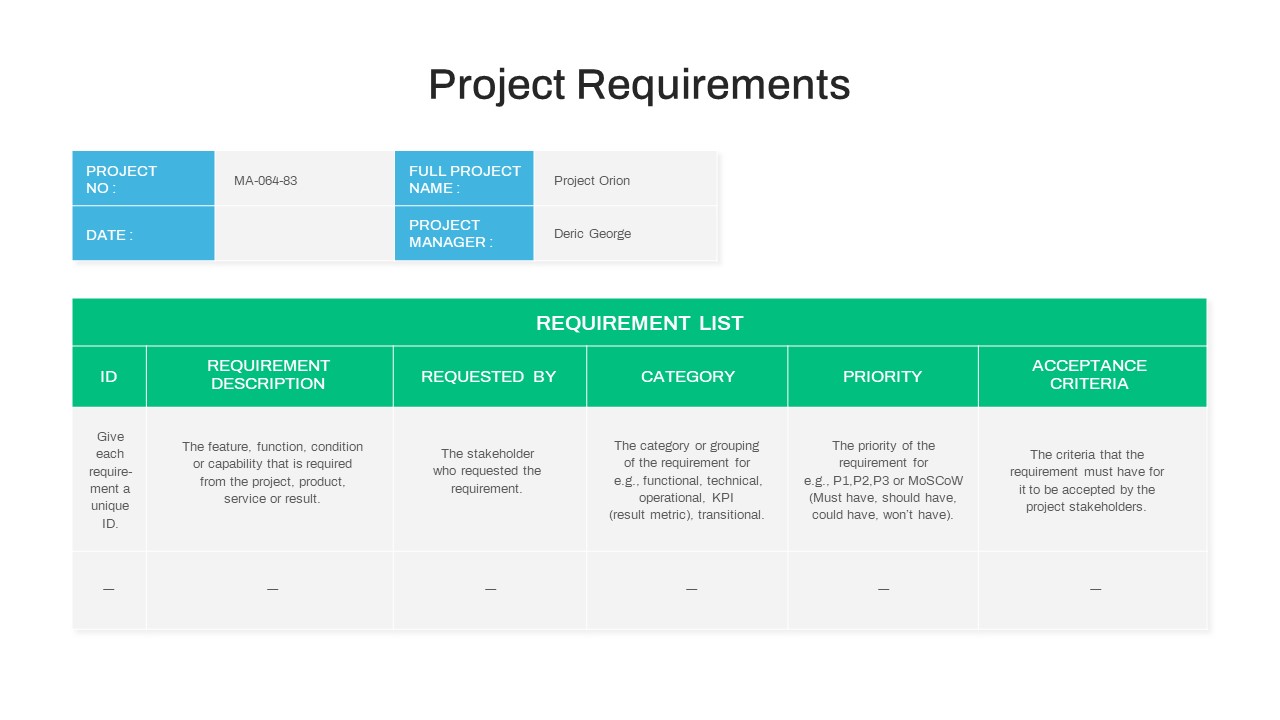
Project Requirement PowerPoint Template
PowerPoint Templates
Premium
-
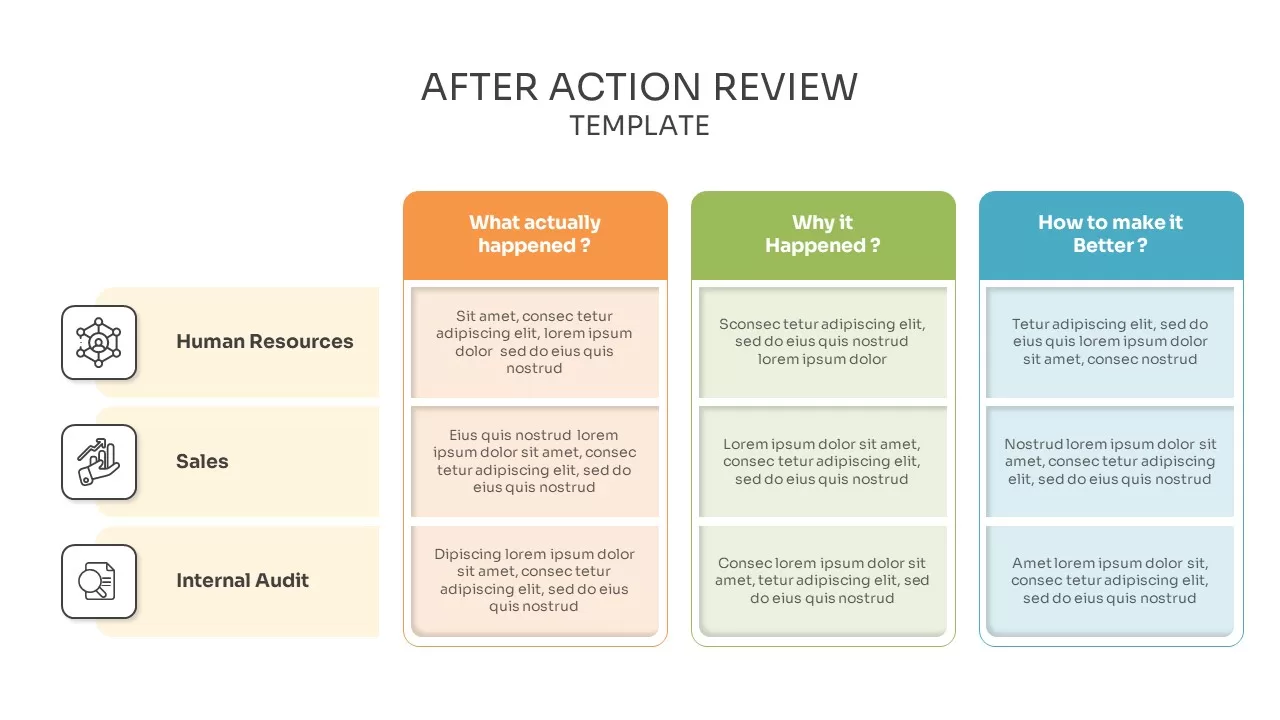
After Action Report Template
PowerPoint Charts
Premium
-
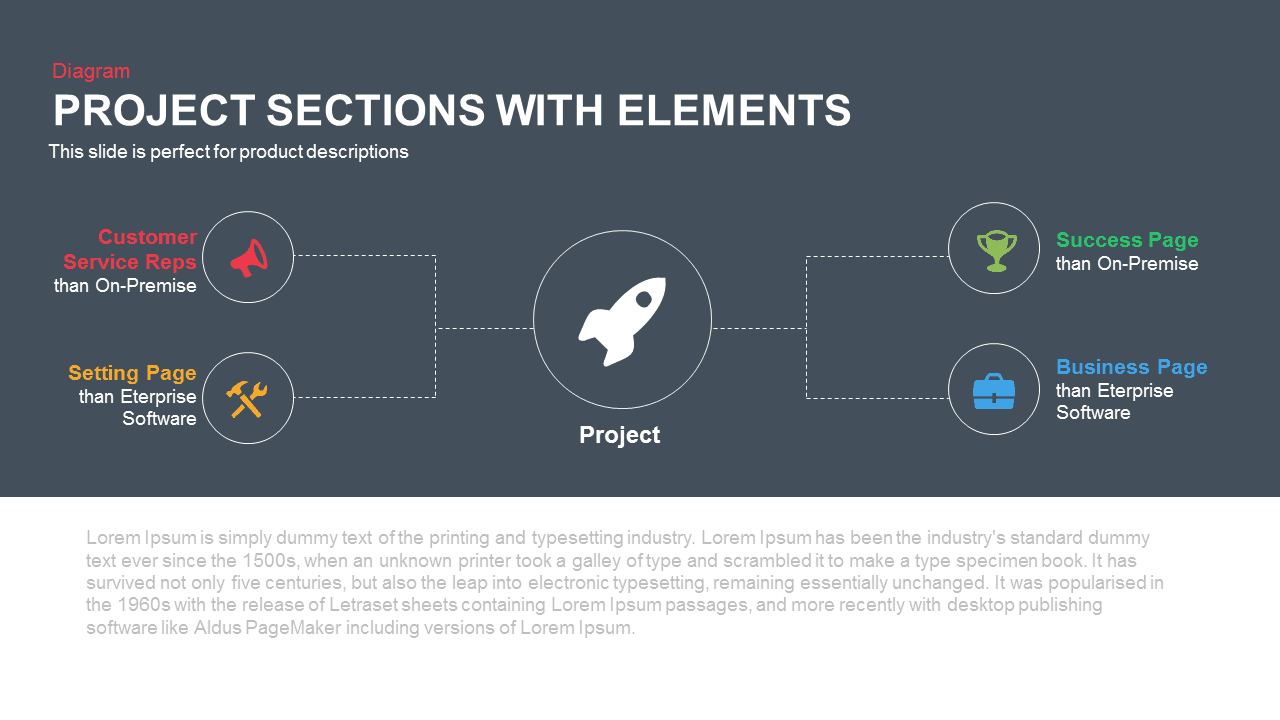
Project Sections with Elements PowerPoint Template and Keynote
Business Models
Premium
-
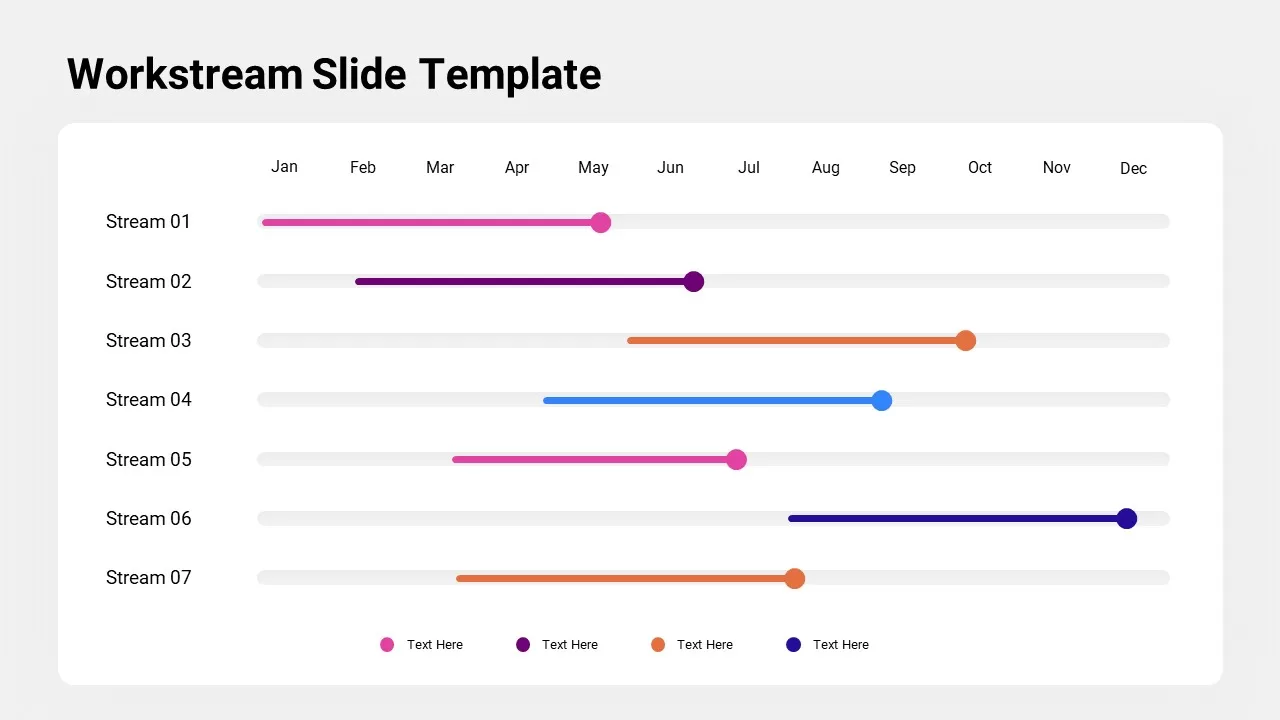
Workstream Slide Template
PowerPoint Templates
Premium
-
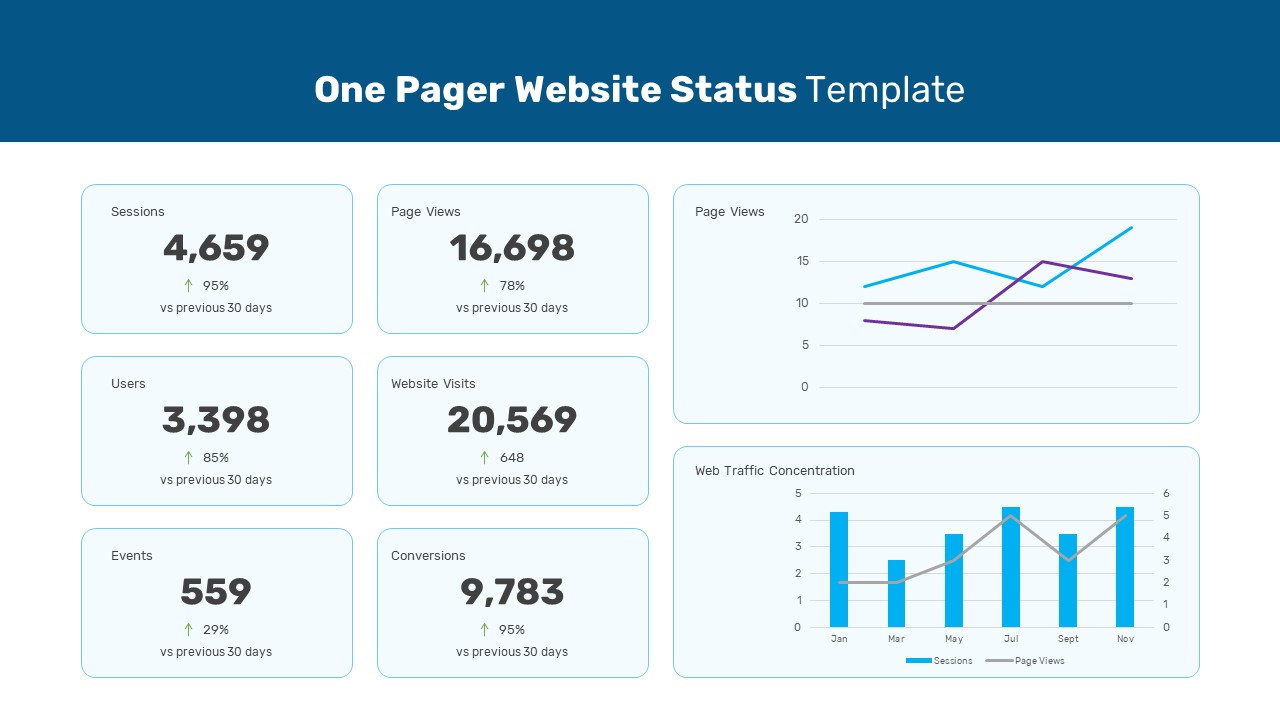
One Pager Website Status PowerPoint Template
PowerPoint Templates
Premium
-

Abstract PowerPoint Presentation Theme
PowerPoint Themes
Premium
-
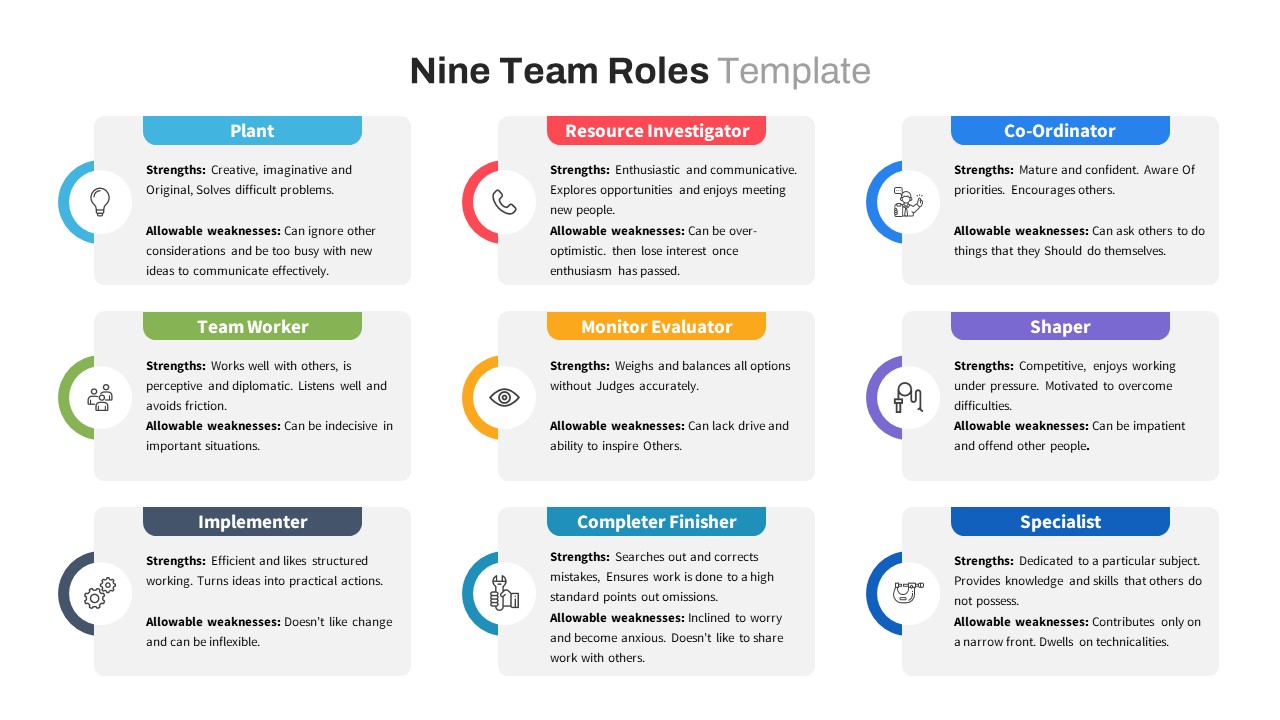
Nine Team Roles PowerPoint Template
PowerPoint Templates
Premium
-
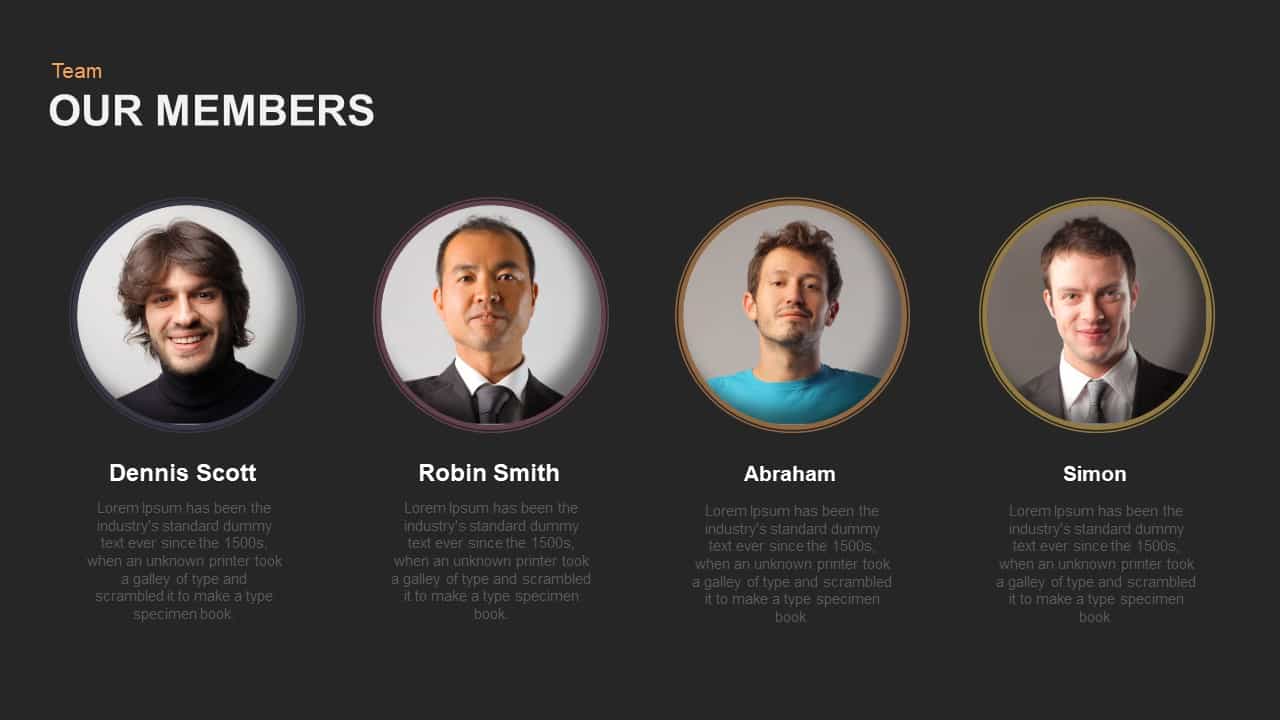
Our Team Member PowerPoint Template and Keynote
Meet The Team
Premium
-
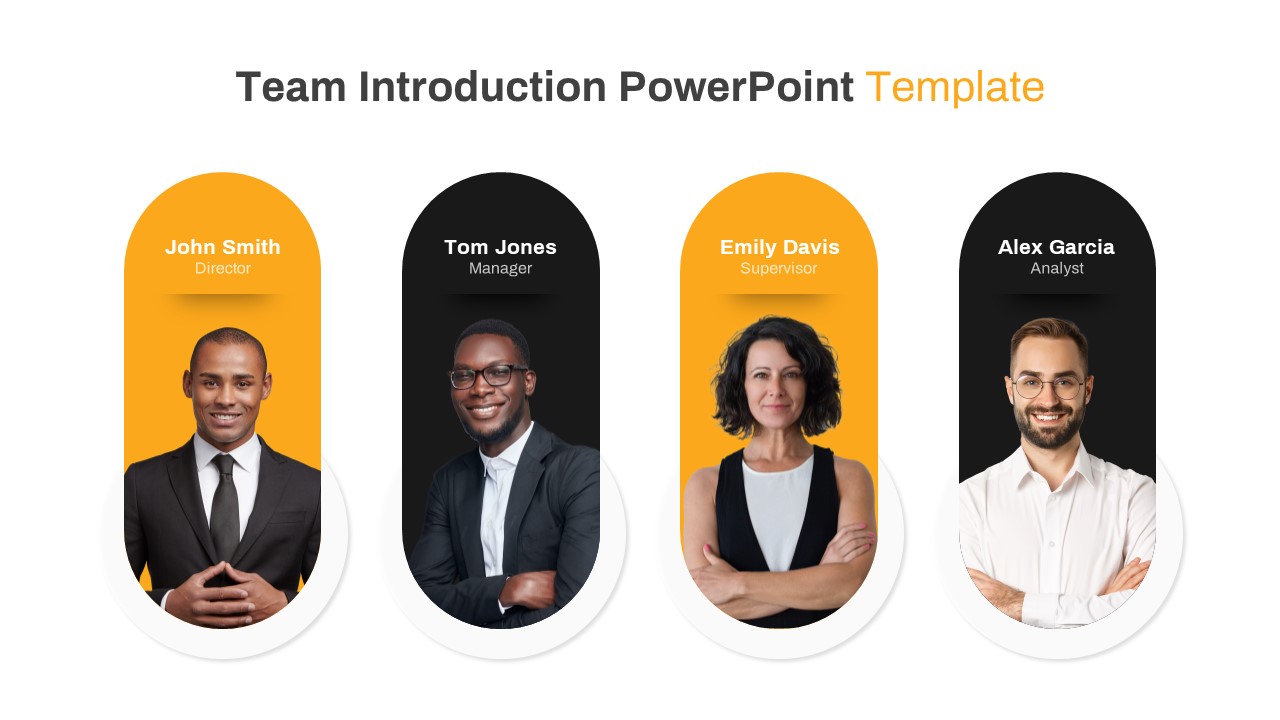
Team Introduction PowerPoint Template and Keynote Slide
Meet The Team
Premium
-

Executive Roadmap PowerPoint Template
PowerPoint Templates
Premium
-

Executive Summary Template PowerPoint
PowerPoint Business Templates
Premium
-
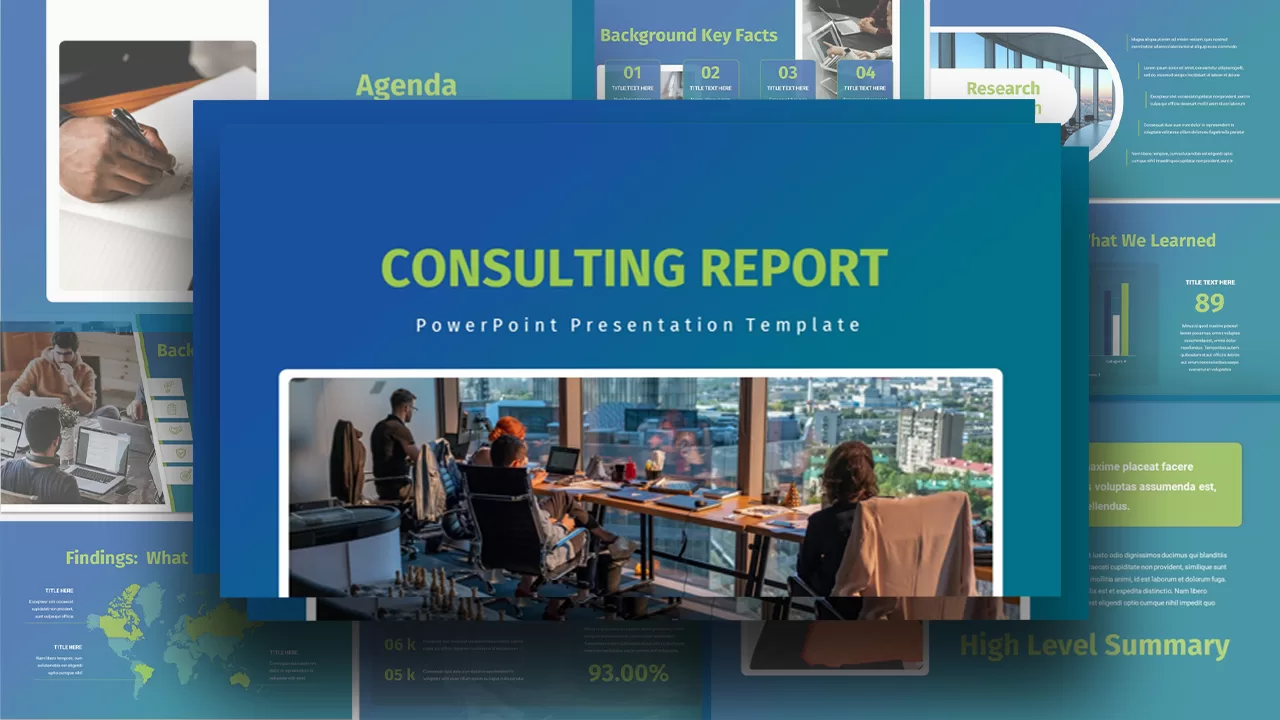
Consulting Report PowerPoint Template
PowerPoint Templates
Premium
-

Sales Cycle Steps PowerPoint Template and Keynote Template
Circular Diagrams
Premium
-

Work Schedule PowerPoint Template
Business Models
Premium
-
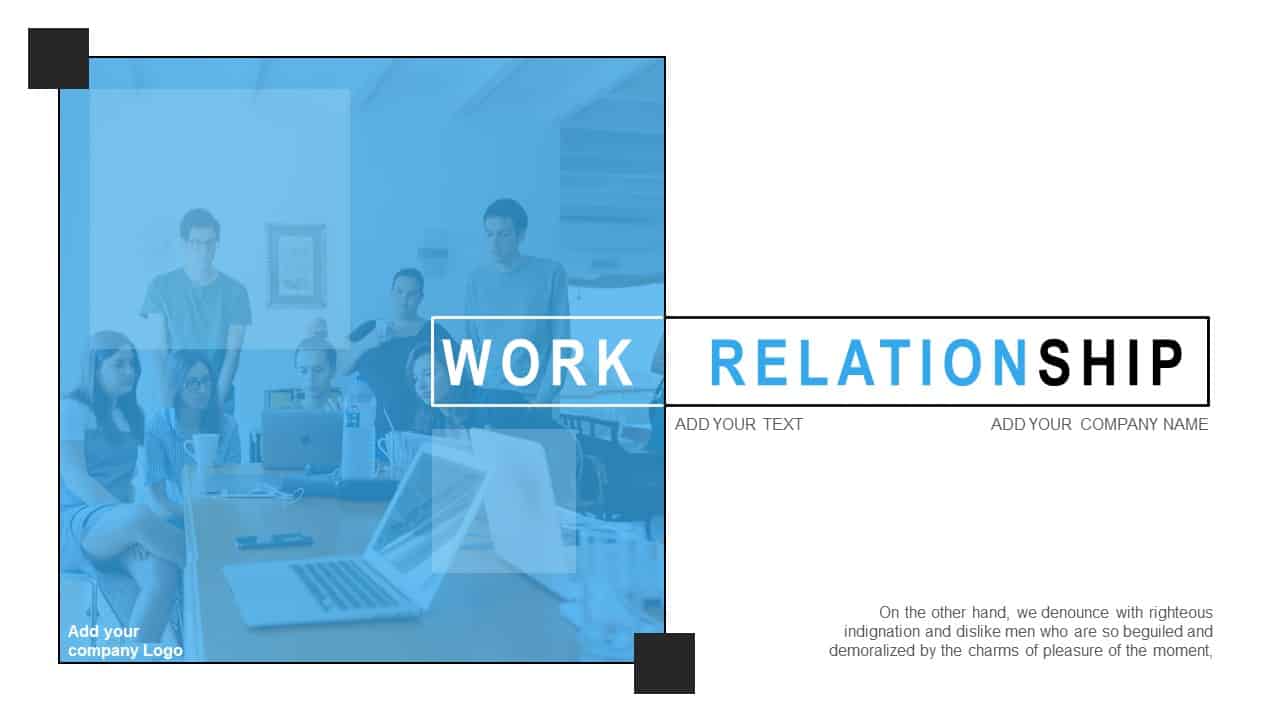
Work Relationship Template for PowerPoint
Business Models
Premium
-
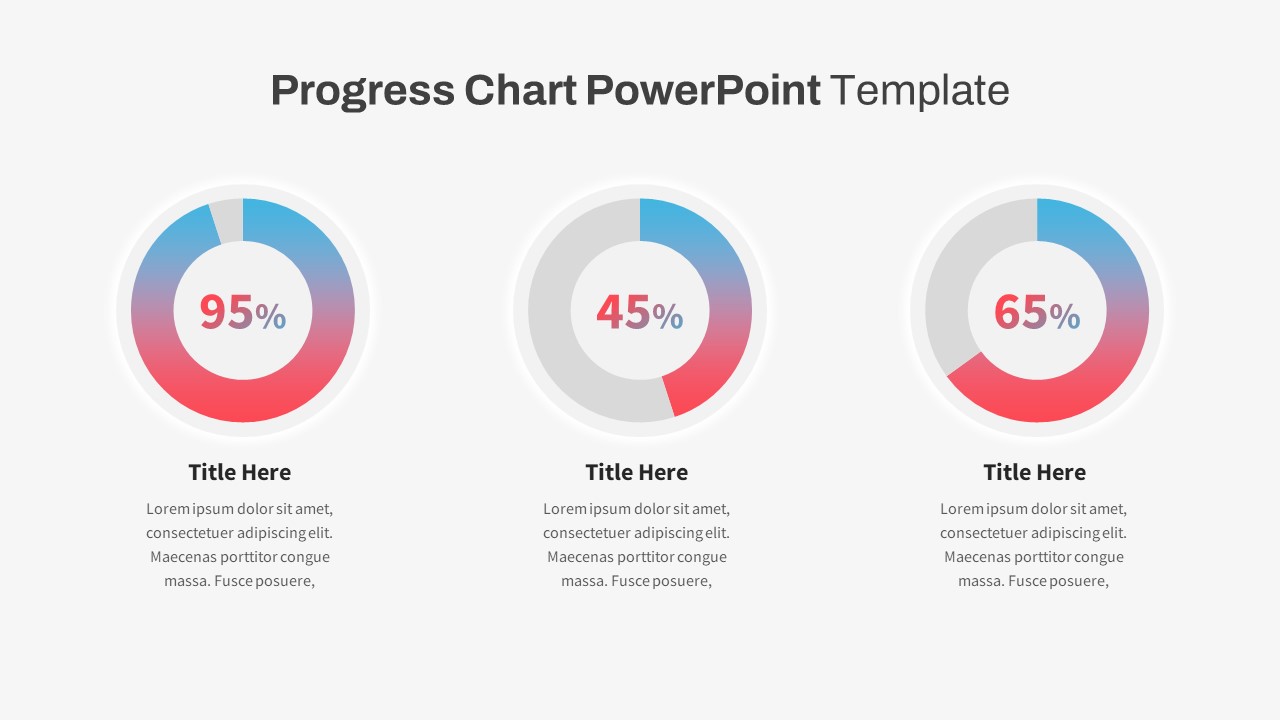
Progress Chart PowerPoint Template
PowerPoint Templates
Premium
-
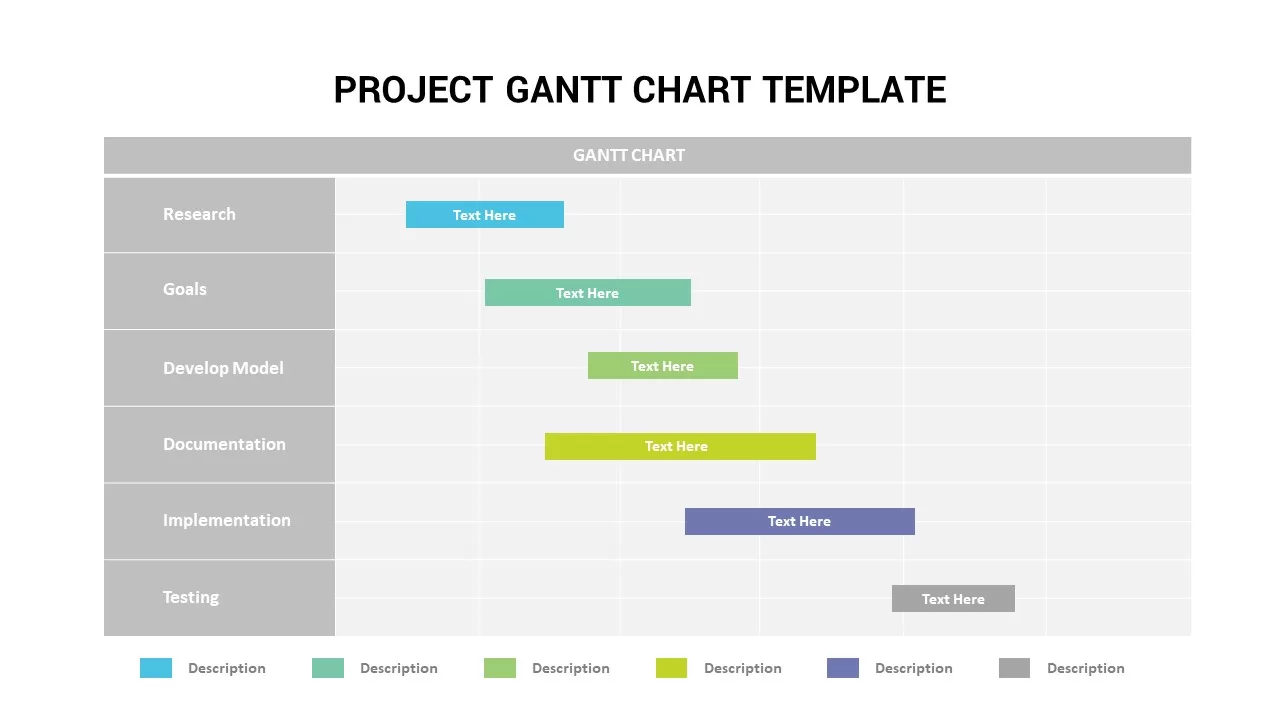
Gantt Chart in PPT Template
Infographic
Premium
-
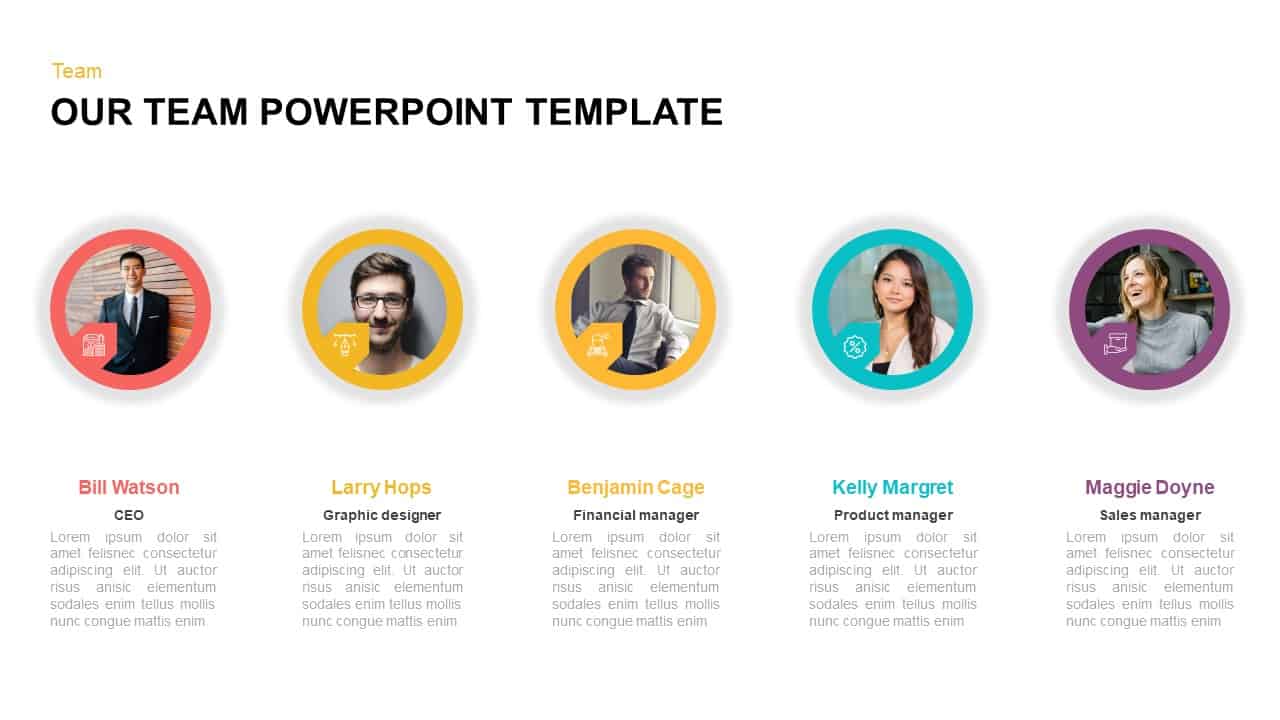
Our Team PowerPoint Template & Keynote Diagram
Meet The Team
Premium