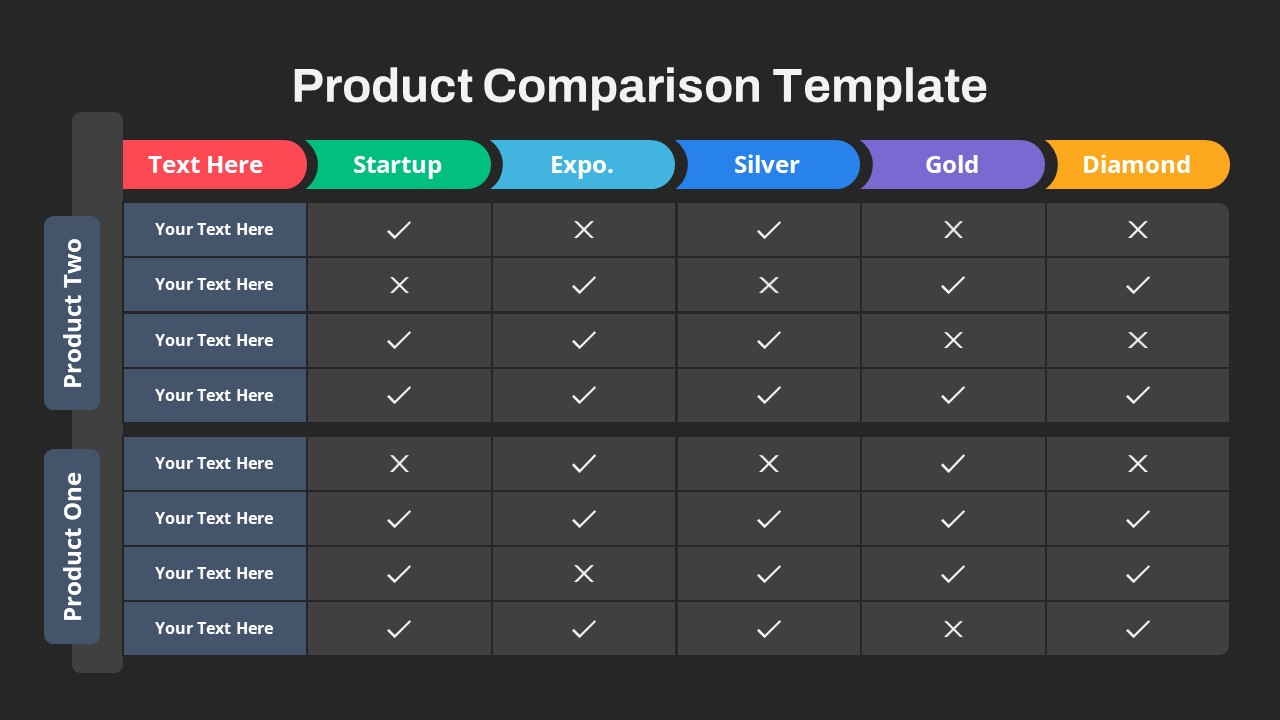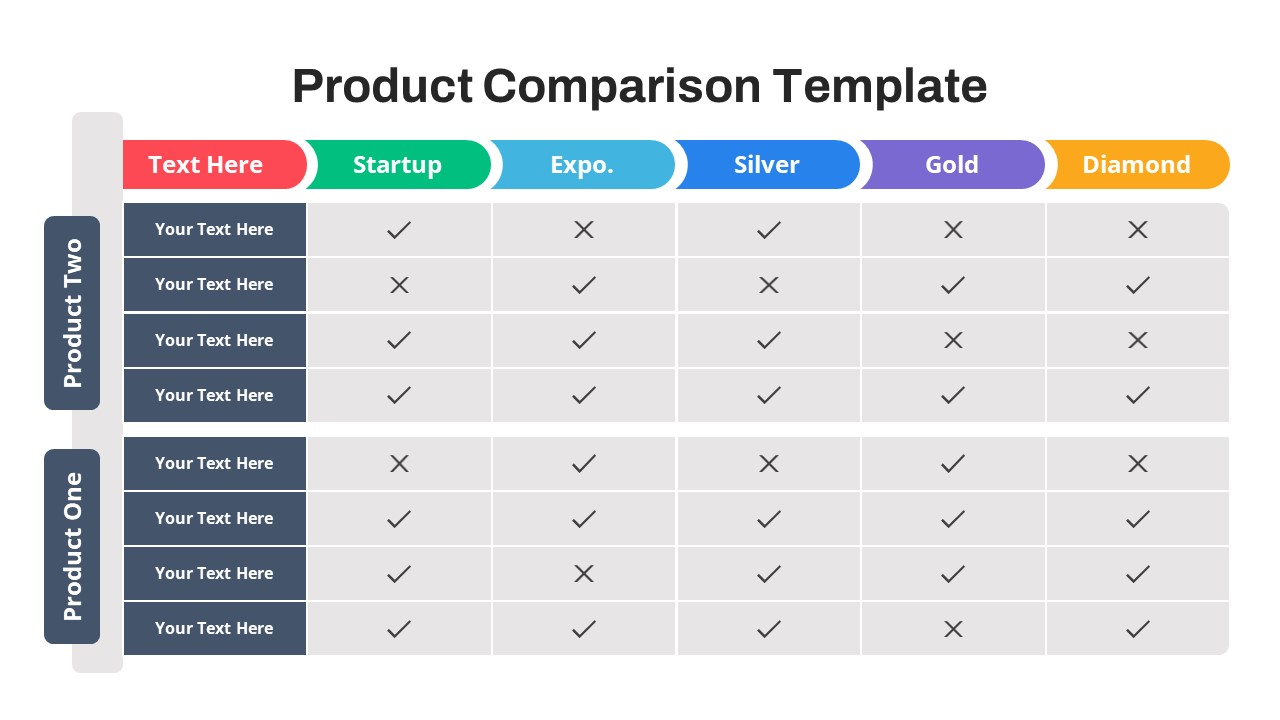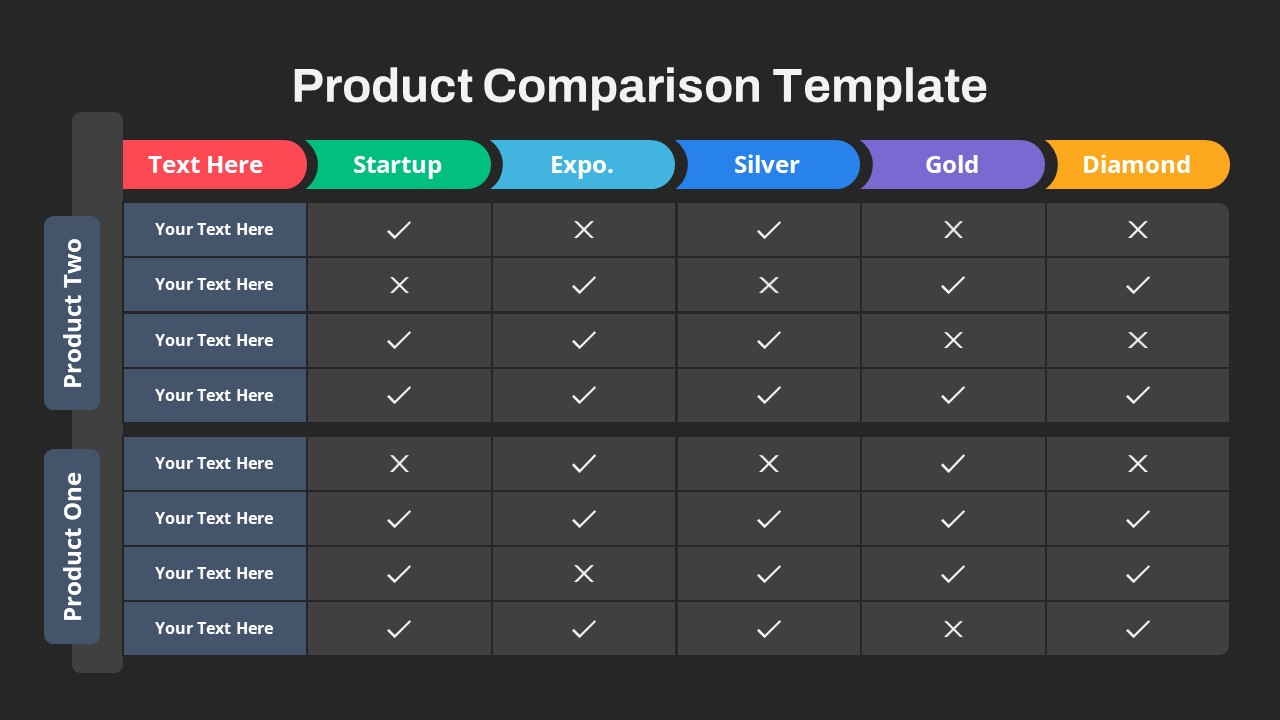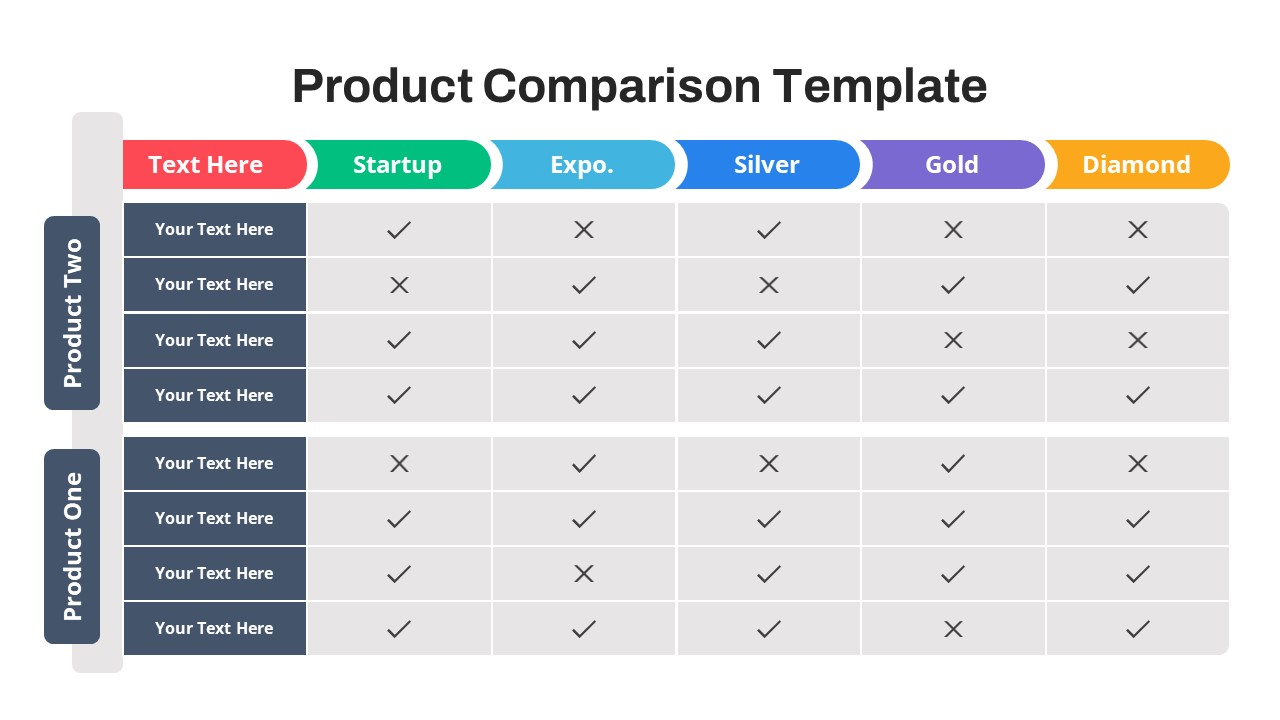Download free PowerPoint slides for product comparison presentation
The Product Comparison PowerPoint Template contains 2 slide designs in one variant format with comparison table charts. These slides are ideal for illustrating the distinctive features of company products or services, particularly when assessing and comparing them with those of competitors for marketing and product enhancement strategies. The charts serve as valuable tools for businesses to pinpoint strengths and weaknesses in their offerings. Professionals can use these comparison charts to analyze existing products and services, ultimately gaining insights to establish a competitive edge. By offering a comprehensive view of features and specifications among competitors, these templates facilitate the development of robust product strategies and marketing plans.
How do you create a checklist in PowerPoint?
Creating a checklist in PowerPoint is simple and effective for organizing tasks or information. Start by inserting a text box or using bullet points to list items. You can customize the appearance by choosing different symbols for each item or adding checkboxes. To insert checkboxes, go to the "Insert" tab, select "Symbol," and choose a checkbox symbol. Alternatively, you can use a square or round bullet point as a makeshift checkbox. Group the text and checkbox together for easier formatting. This dynamic checklist in PowerPoint is versatile, aiding in presentations, project planning, or any scenario requiring a visual and organized task list.
The free comparison PowerPoint template for product descriptions and review slideshows provides a structured checklist layout to showcase the key attributes, benefits, and differentiators of your product/services. Normally, product comparison charts have two-fold square areas with columns and rows to insert features of products. Here, it seems different from the normal comparison PowerPoint chart because it is designed in a parallel checklist format with rows and columns. The presenters can insert their features either by a review marker or by simple product descriptions. This product comparison chart free download allows the users to change color, size, and default text. Download free PowerPoint slides for product comparison presentation and provide a sales pitch while comparing two products. Also, check out our wide collection of free PowerPoint slides.