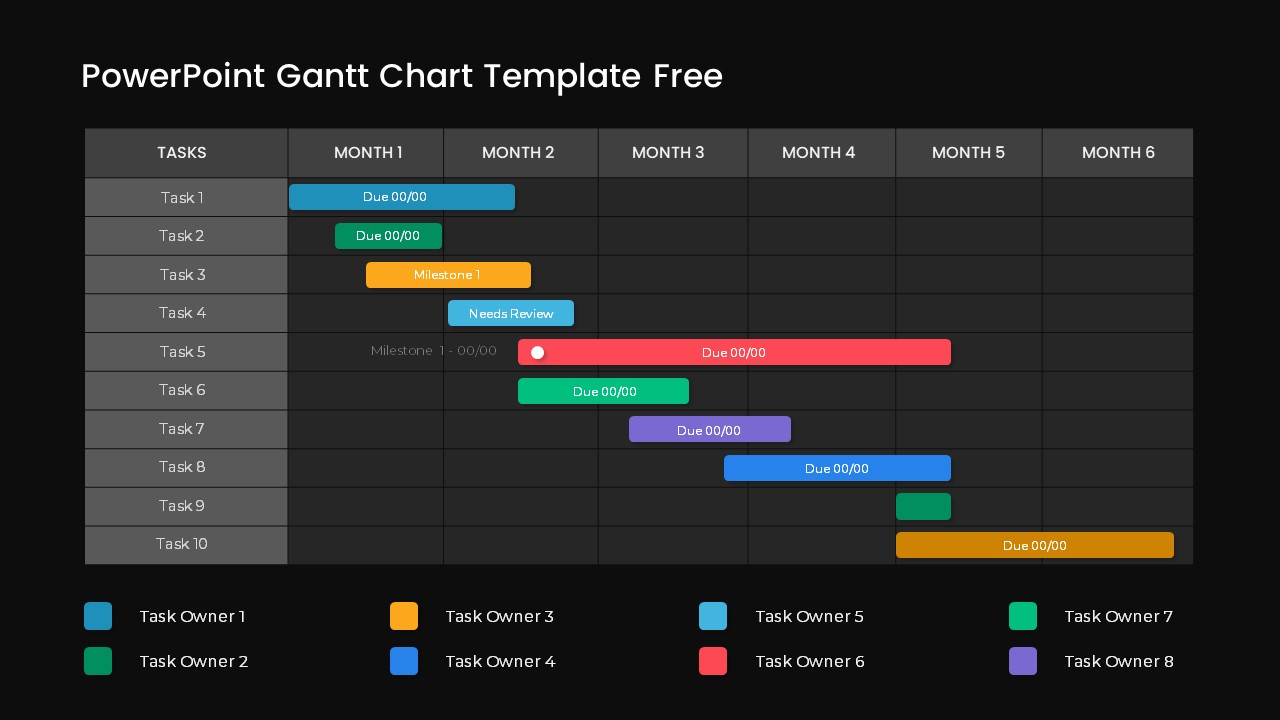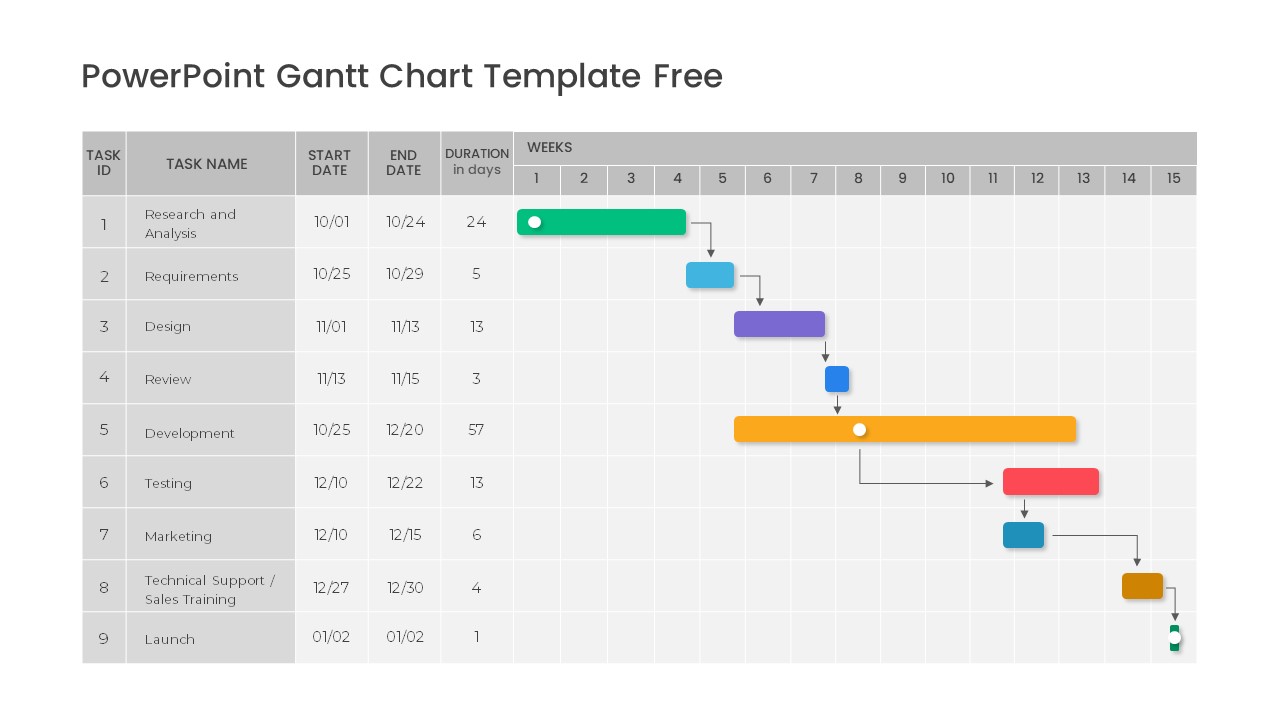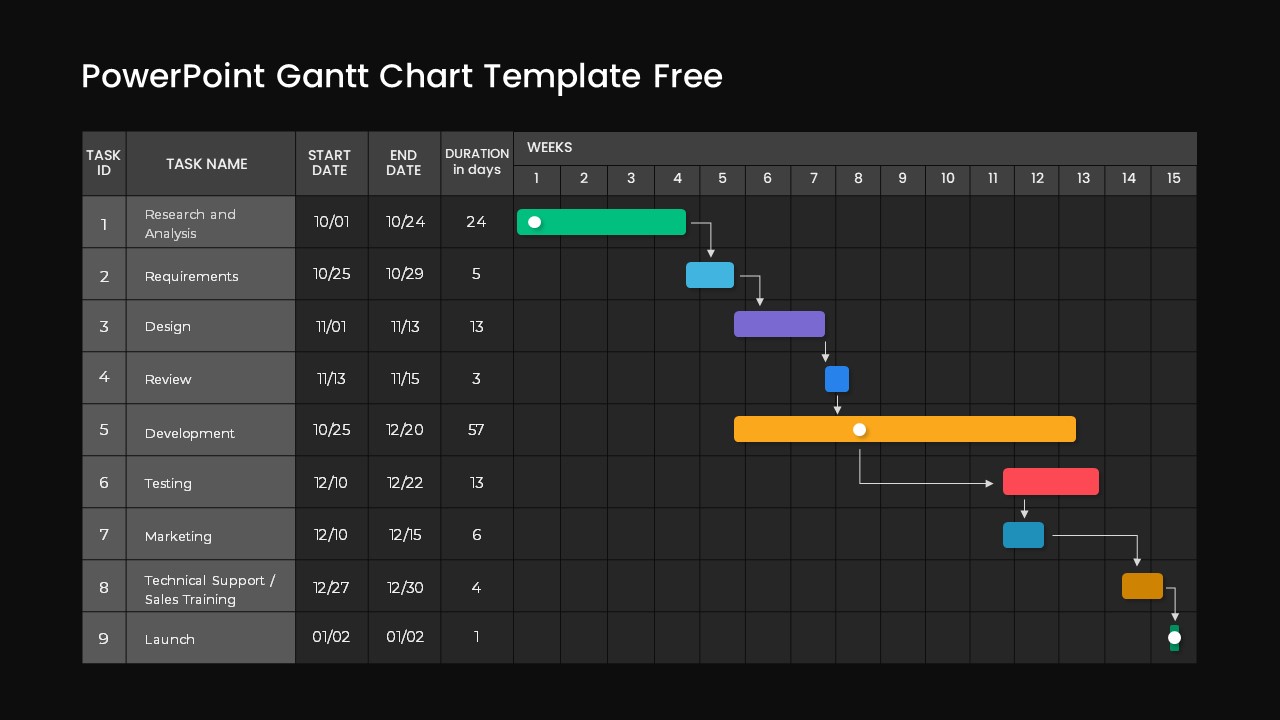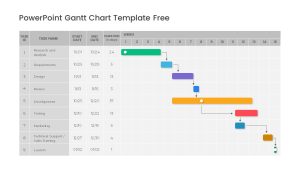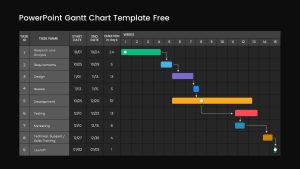Home » PowerPoint Charts » Free PowerPoint Gantt Chart Template
Free PowerPoint Gantt Chart Template

- Version
- Download 818
- File Size 0.00 KB
- File Count 1
- Create Date January 20, 2024
- Last Updated March 21, 2024
Free PowerPoint Gantt Chart Template
Unlock Project Management with Our Free PowerPoint Gantt Chart Template
If project managers want to visualize task dependencies and task sequence, download our free PowerPoint gantt chart template. This project management timeline showcases the current and future status in a roadmap Gantt chart design. The project plan snapshot in the Gantt chart enables the users to customize components and arrange the tasks in a timeline-based sequence to describe project status updates.
How to use a Gantt chart for project management?
Utilize a Gantt chart as a project management tool by breaking down your project into tasks and plotting them along a timeline. Assign each task a bar, detailing start, and end dates. This visual representation provides an overview of project progress, dependencies, and deadlines. You can easily identify bottlenecks, allocate resources efficiently, and keep your team on track. As tasks are completed, update the chart to reflect real-time progress. Gantt charts reinforce communication, ensuring everyone understands the project's timeline and their role within it. Use this free PPT Gantt chart to enhance collaboration, streamline planning, and successfully navigate the complexities of project management.
free PowerPoint gantt chart template for presentation is a project planning template that is created for task and milestone tracking. It even also perfect for academic presentations and showing deadlines. With this help template, project managers can teach project management concepts using a visually engaging roadmap. Besides project managers, it can be worthwhile for team leaders, educators, consultants, and executives.
The PowerPoint Gannt for project management presentation comes in two variant designs in four black and white backgrounds. The first slide is a typical Gannt chart where each timeline denotes project phases, showcasing completed tasks, and tasks that remain outstanding. Normally, this picturization only used red, yellow, and green tints to show the task's status. However, this chart used different colors to represent many task owners. So, the users can edit the free Gannt chart design for their specific uses.
When coming to the second slide, shows the project status of different task owners with its completion status. The name of each department is listed on the far-left side along with the start date, end date, and duration. This weekly Gantt chart substantially displays the collaboration of each department and its status in an easily readable table chart. Unlock project management with our Gantt Chart PowerPoint Templates. Also, check out our project gantt chart infographic template and project status templates now!
Attached Files
| File | Action |
|---|---|
| https://slidebazaarfreedownloads.s3.amazonaws.com/SB03874-Free PowerPoint Gantt Chart Template.ZIP | Download |
Login to download this file
Add to favorites
Add to collection
-
Item ID
SB03874 -
Rating
0.0
(0 reviews)
Related Templates
-
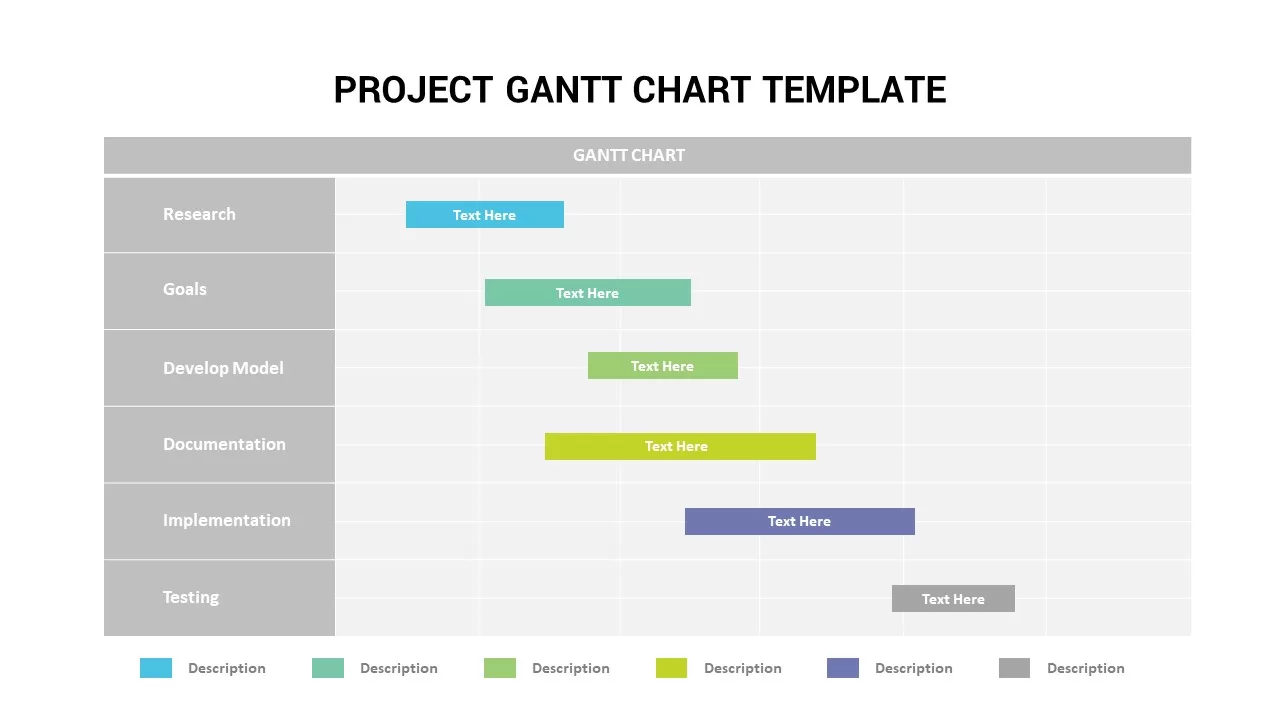
Gantt Chart in PPT Template
Infographic
Premium
-

Project Roadmap PowerPoint Template
PowerPoint Templates
Premium
-
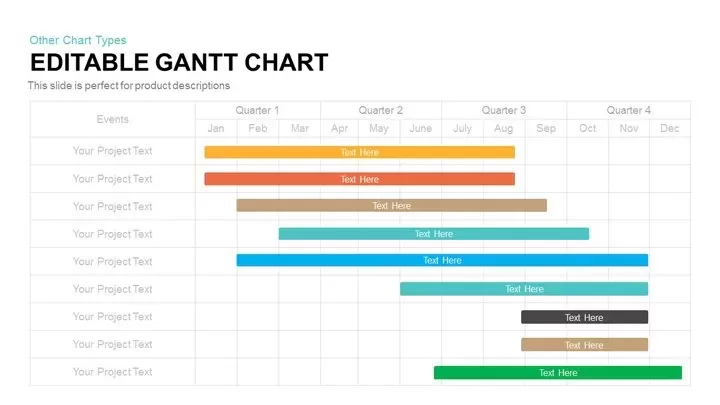
Gantt Chart PowerPoint Template & Keynote Slide
Agenda
Premium
-
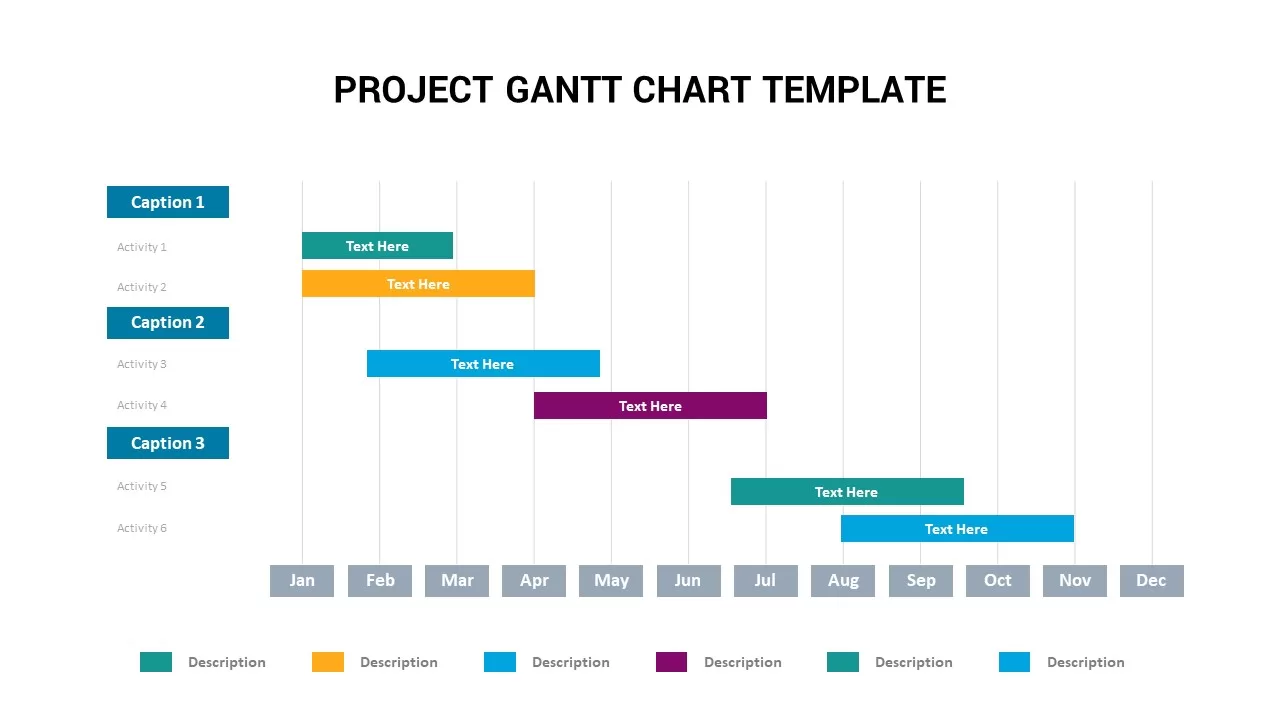
Project Gantt Chart Infographics PowerPoint Template
Infographic
Premium
-
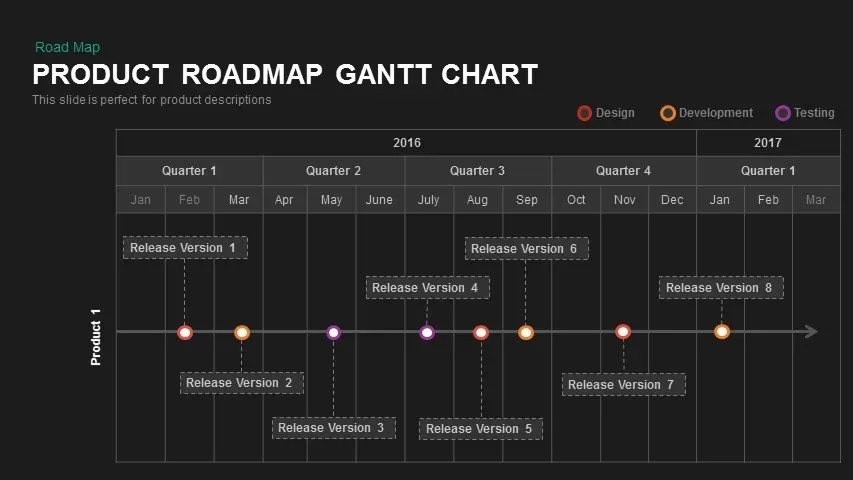
Product Roadmap Gantt Chart PowerPoint Template and Keynote
Business Models
Premium
-
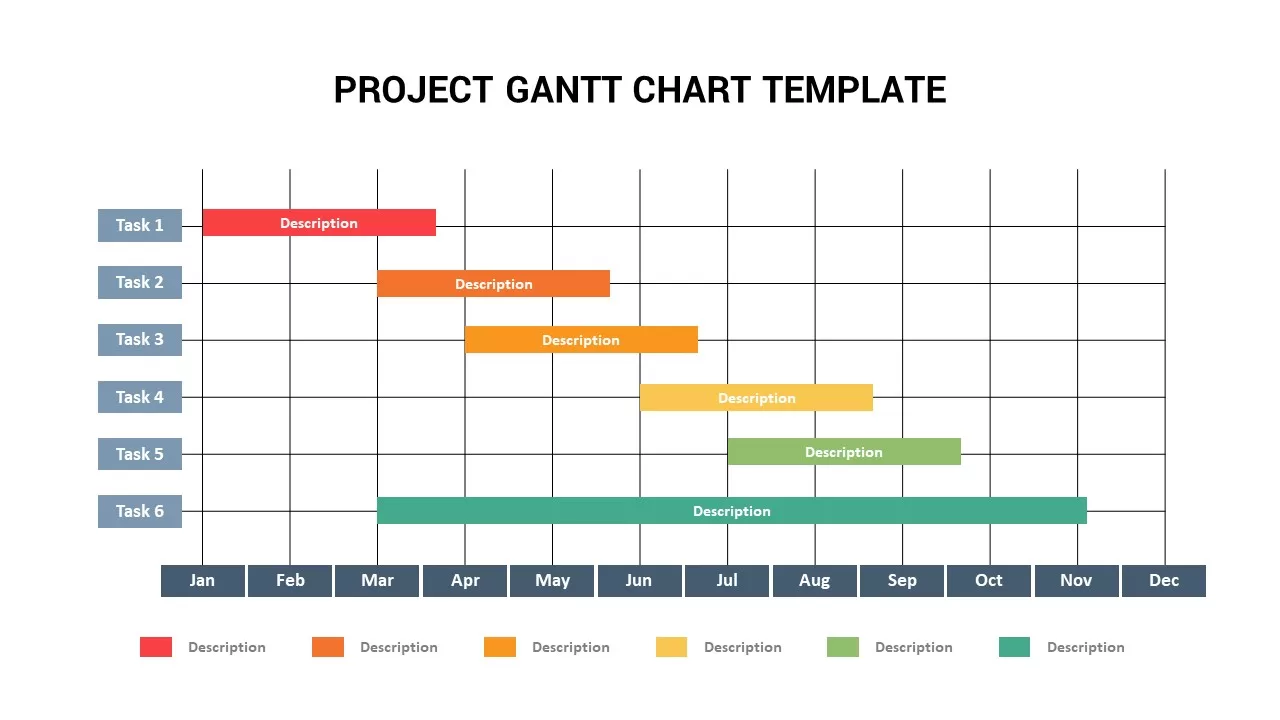
Project Gantt Chart Template
Infographic
Premium
-
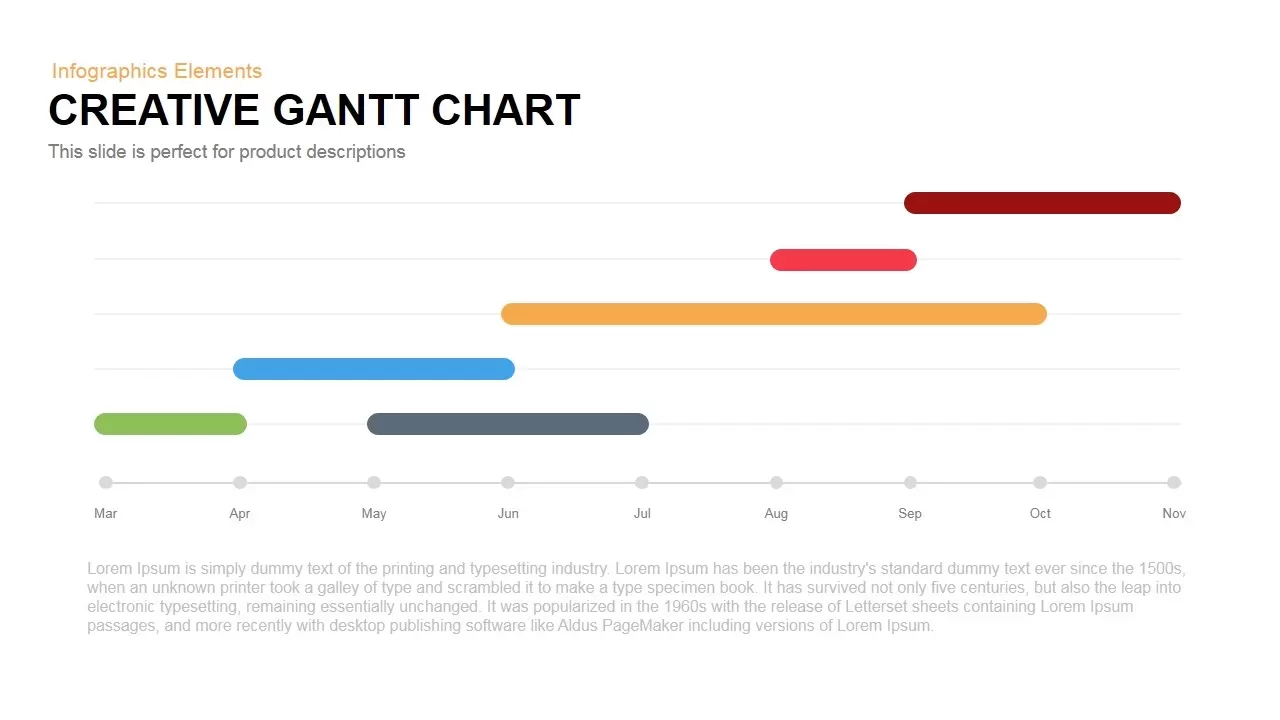
Gantt Chart Powerpoint and Keynote template
PowerPoint Charts
Premium
-
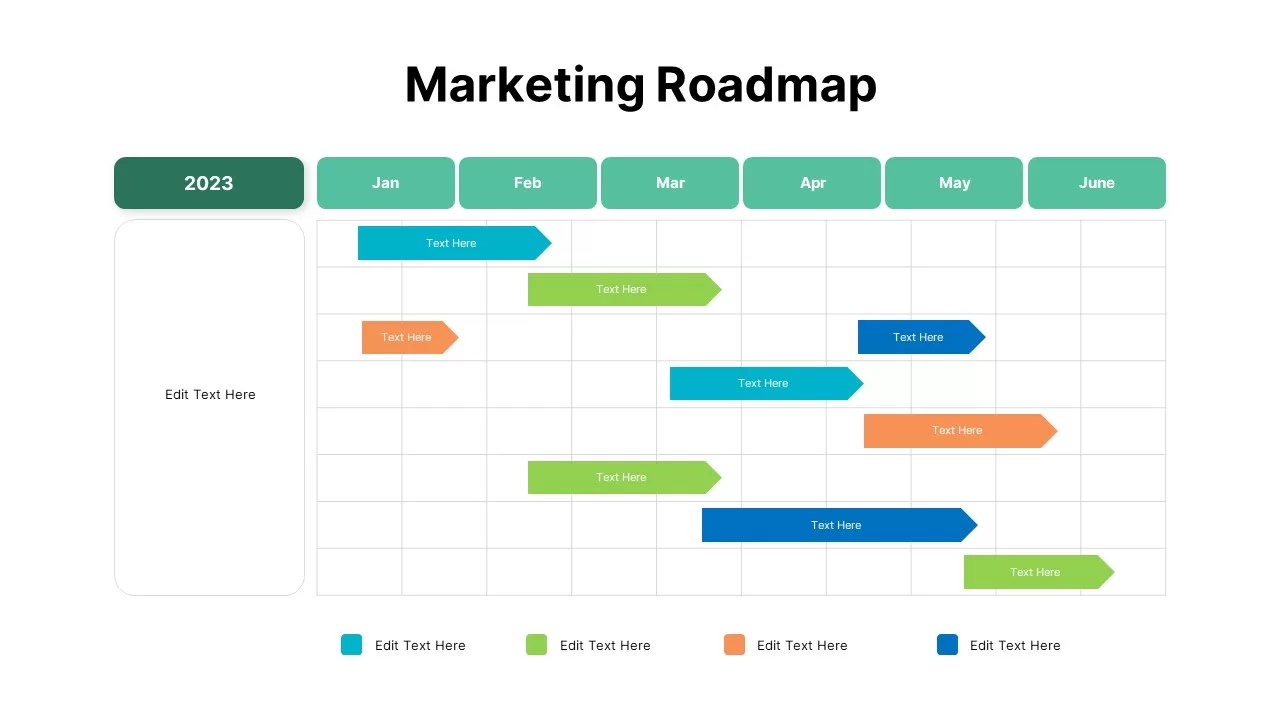
Marketing Roadmap Template
PowerPoint Charts
Premium
-
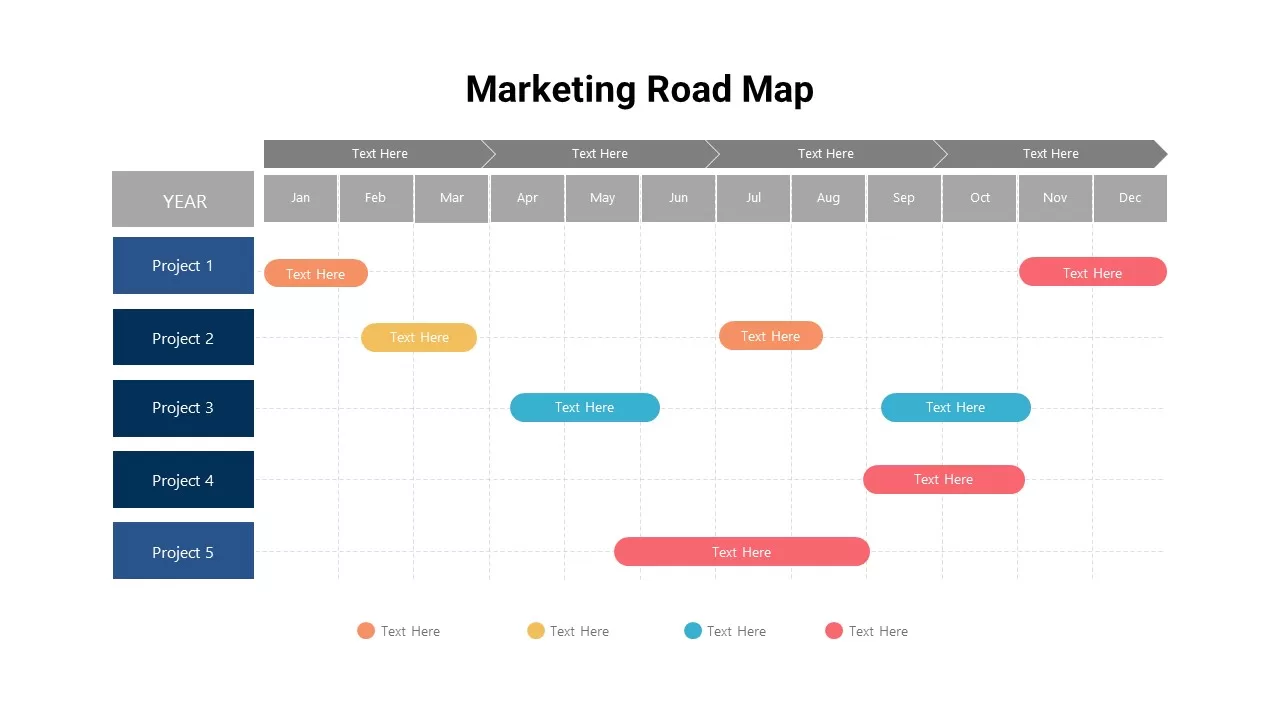
Marketing Roadmap Template
PowerPoint Templates
Premium
-
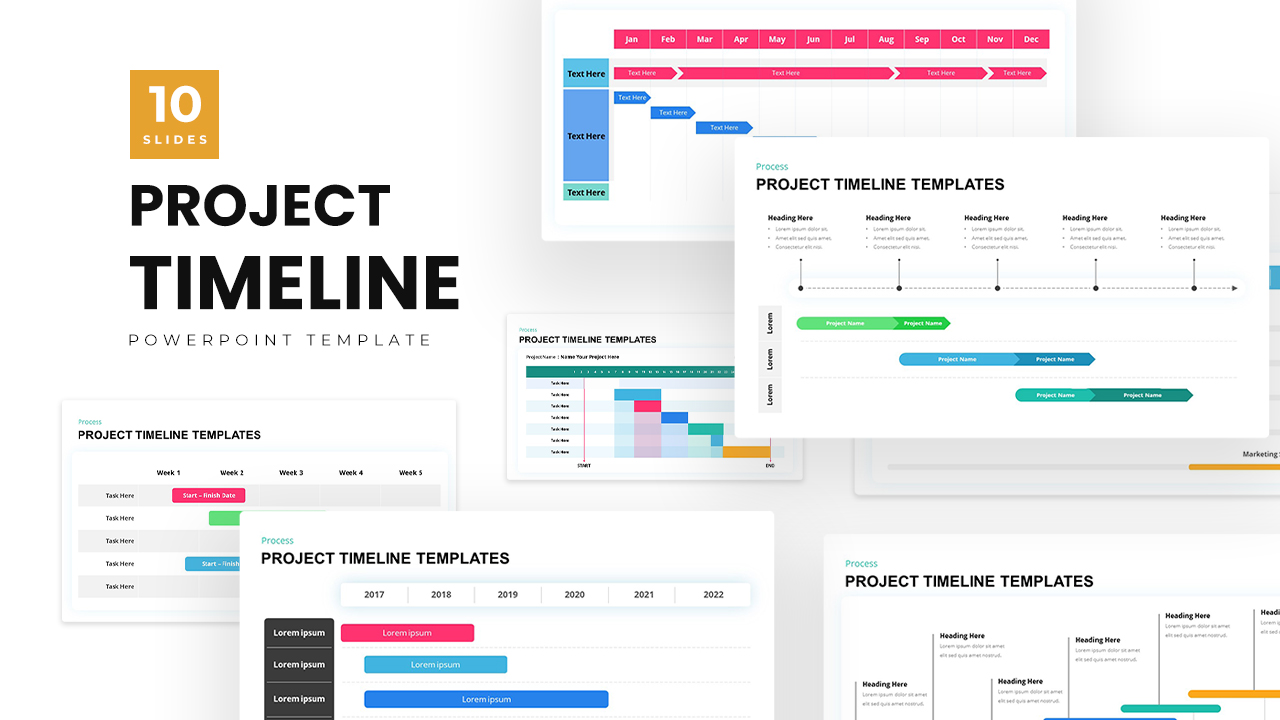
Project Timeline Template PowerPoint
Timeline PowerPoint Template
Premium
-
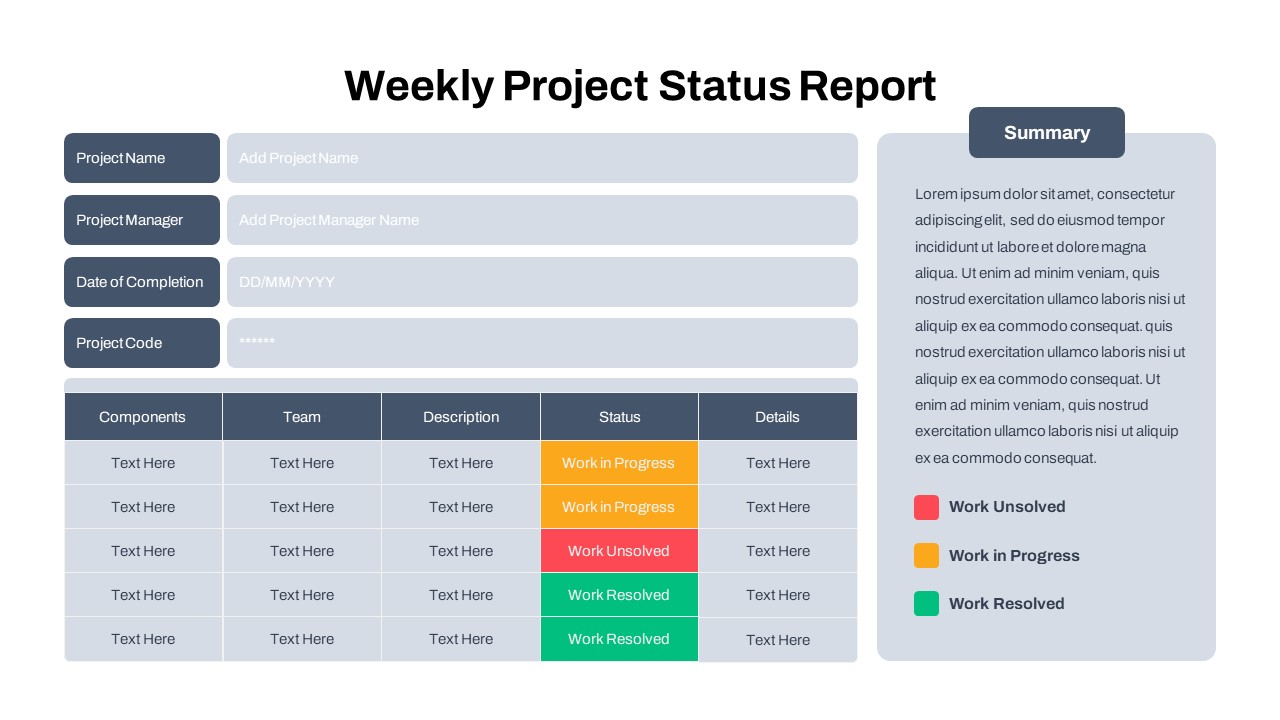
Free Weekly Status Report PowerPoint Template
PowerPoint Templates
Free
-

Project Status Report PowerPoint Template Free
PowerPoint Templates
Free
-
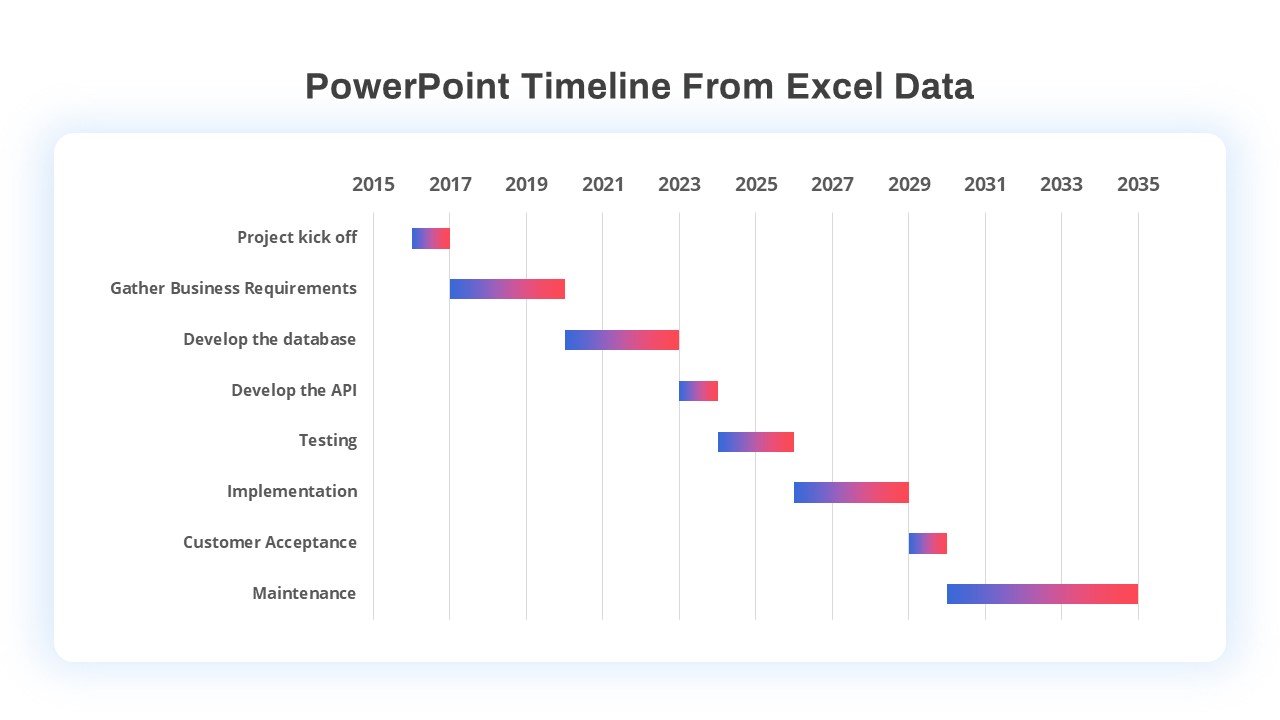
PowerPoint Timeline Template From Excel Data
Timeline PowerPoint Template
Premium
-

Project Management Dashboard PowerPoint Template and Keynote Template
PowerPoint Templates
Premium
-
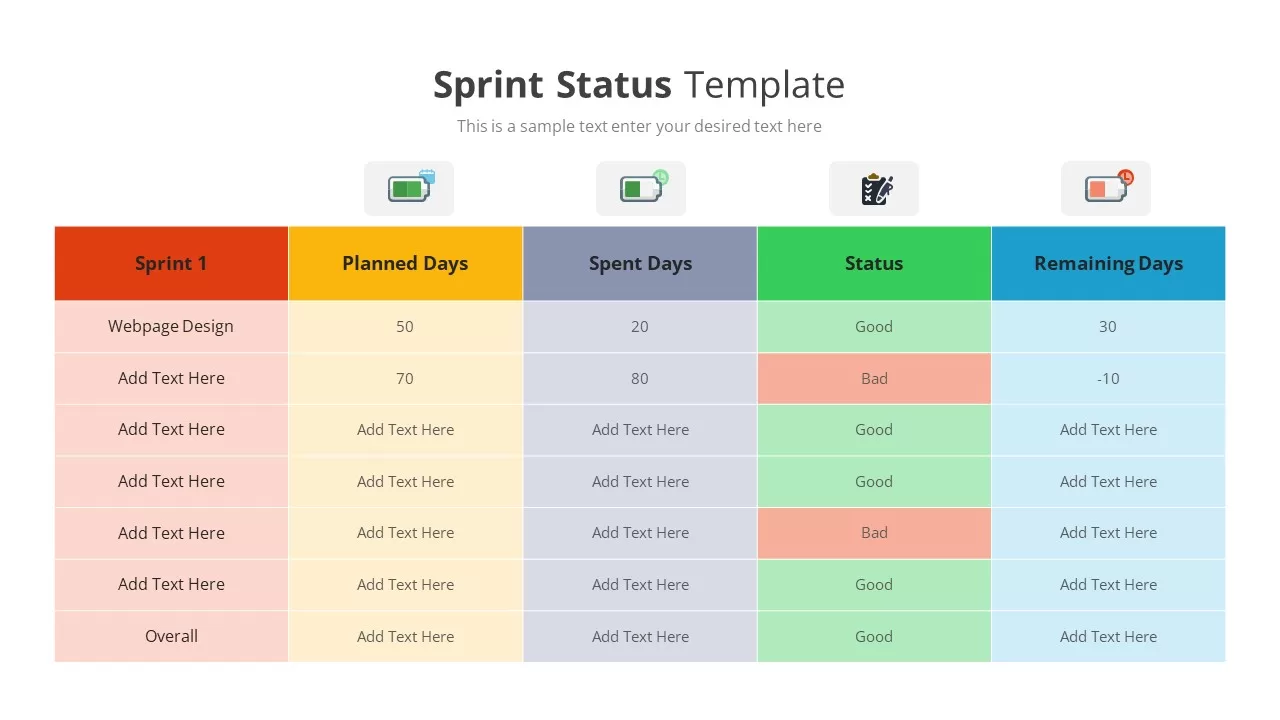
Sprint Status Template
Text and Table
Premium
-
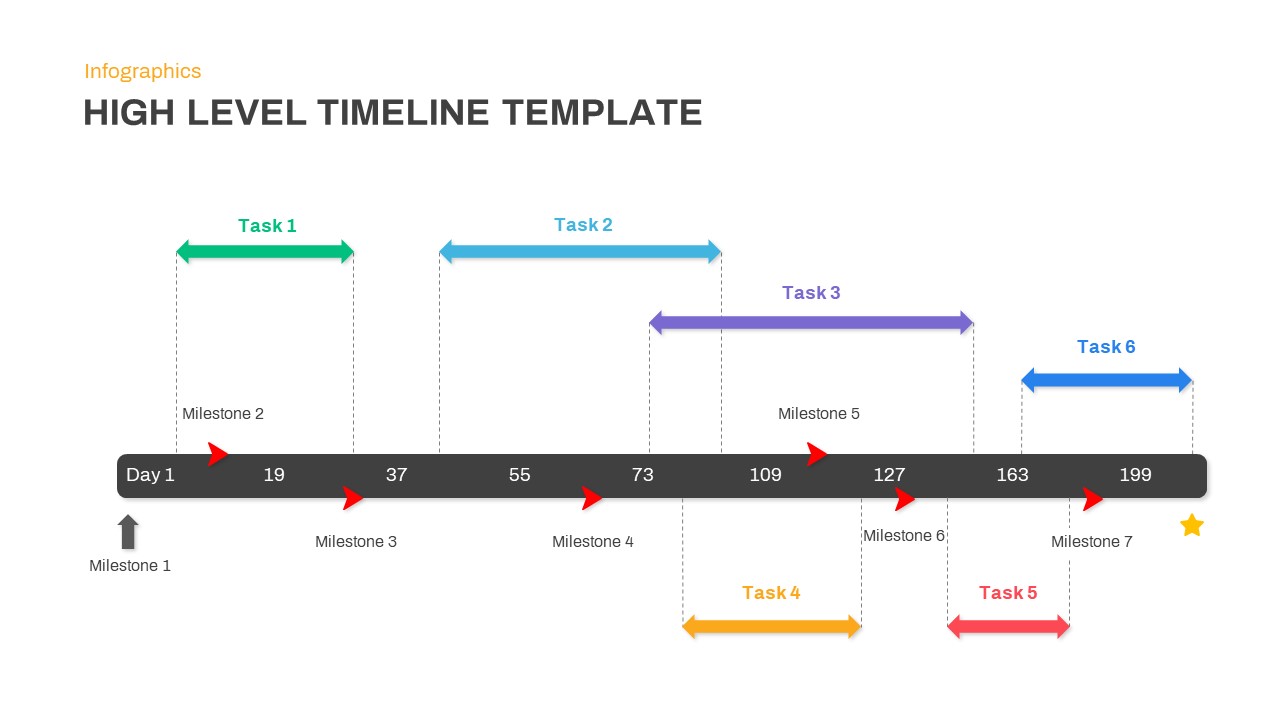
High Level Timeline PowerPoint Template
Timeline PowerPoint Template
Premium
-
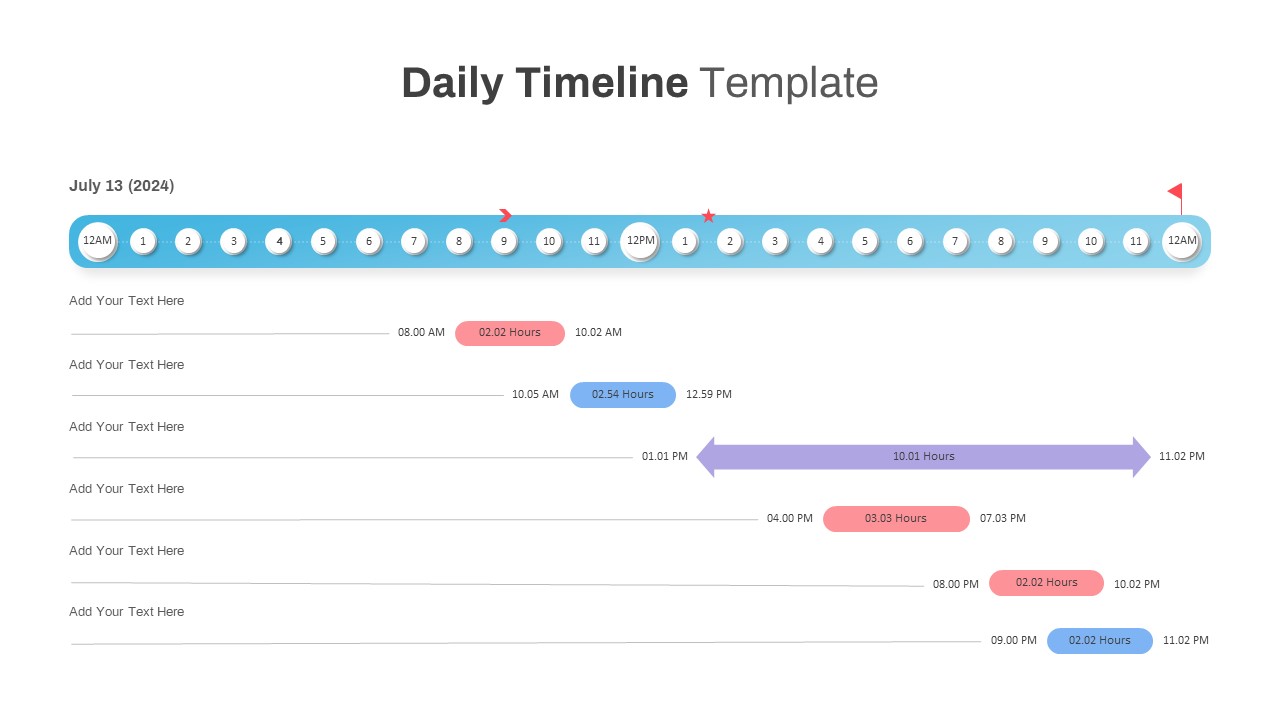
Daily Timeline Template PowerPoint
Timeline PowerPoint Template
Premium
-
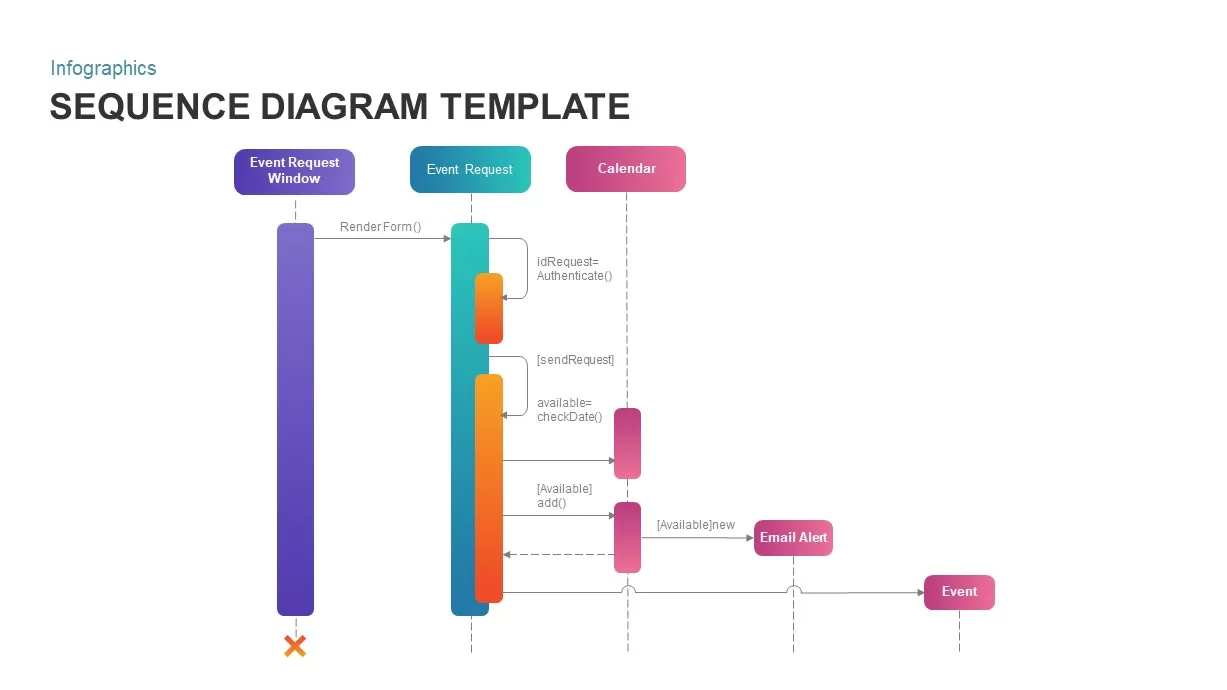
Sequence Diagram for PowerPoint Presentations
Diagrams
Premium
-

Agile Project Roadmap PowerPoint Template
PowerPoint Templates
Premium
-
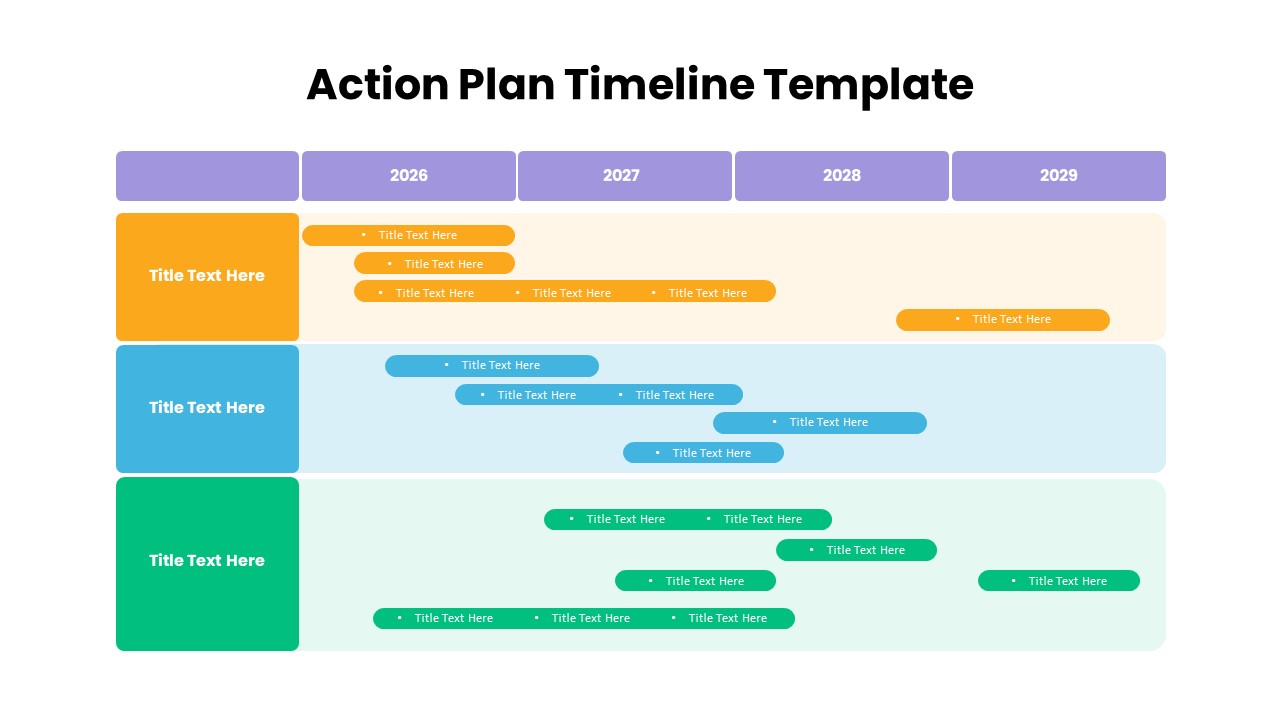
Action Plan Timeline PowerPoint Template
Timeline PowerPoint Template
Premium
-
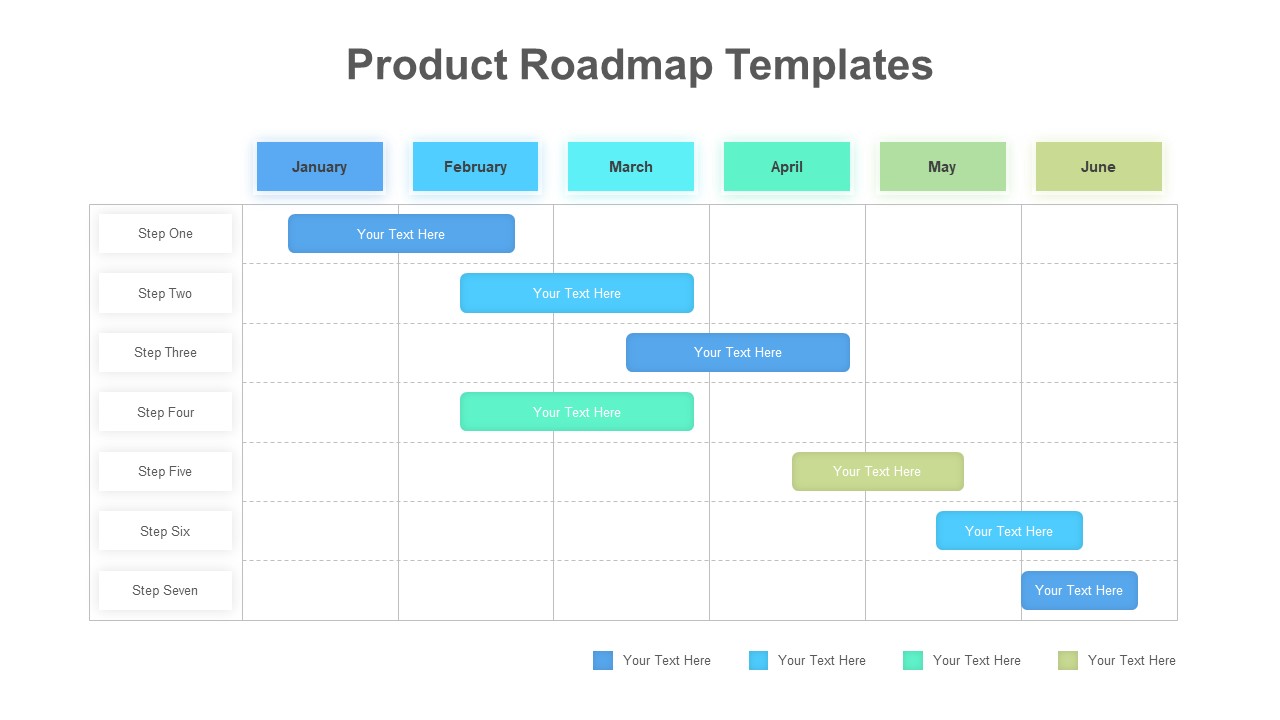
Product Roadmap PowerPoint Template
Infographic
Premium
-
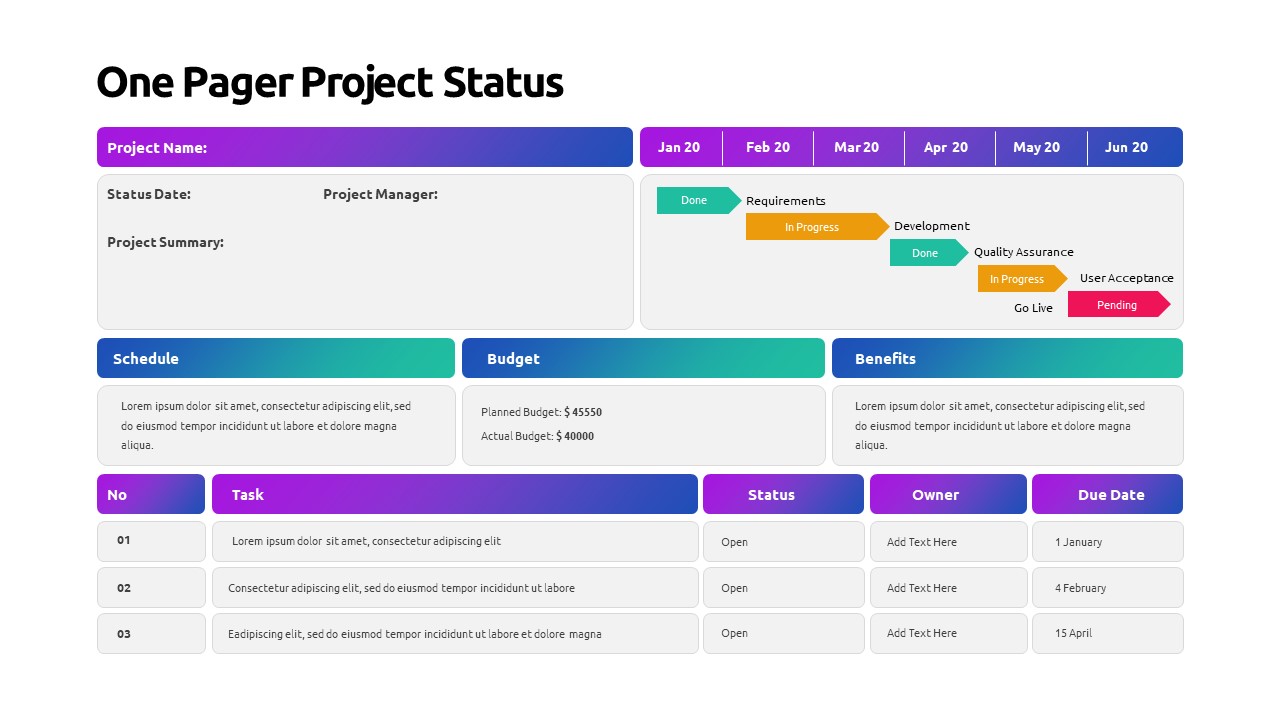
One Pager Project Status PowerPoint Template
PowerPoint Templates
Premium
-

Project Management Presentation Template
PowerPoint Business Templates
Premium
-
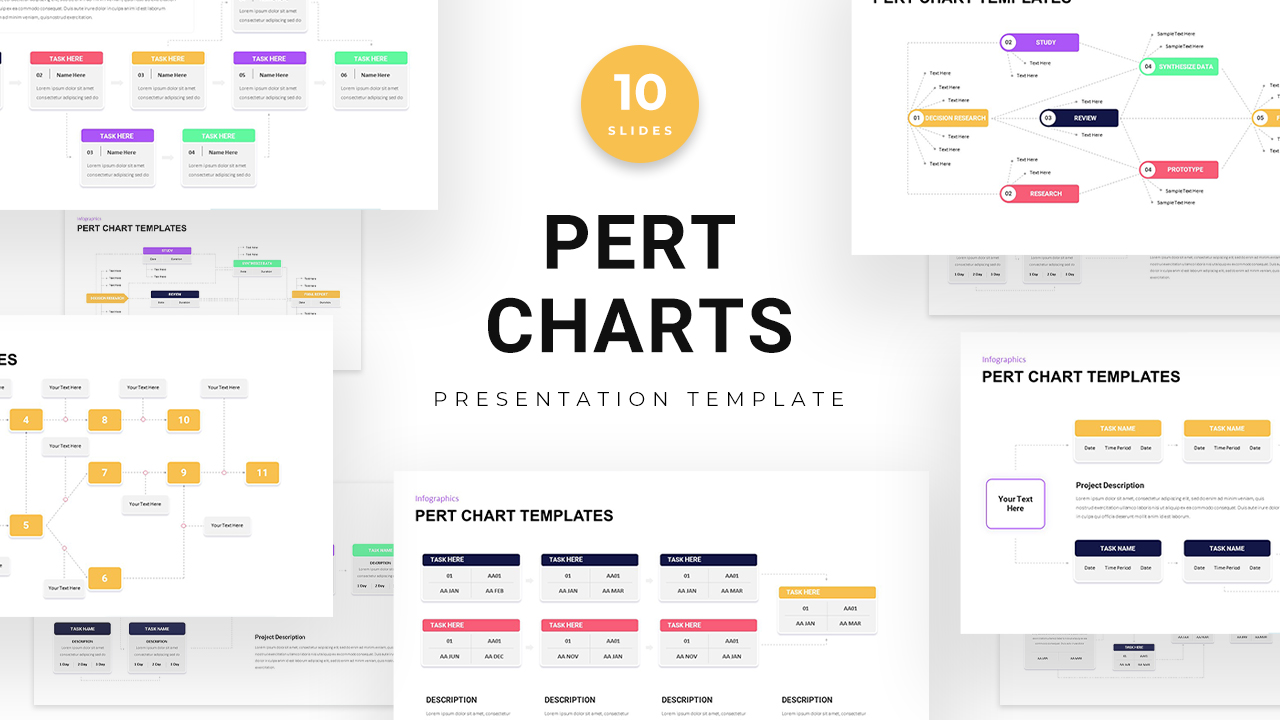
Pert Chart PowerPoint Templates
Diagrams
Premium
-
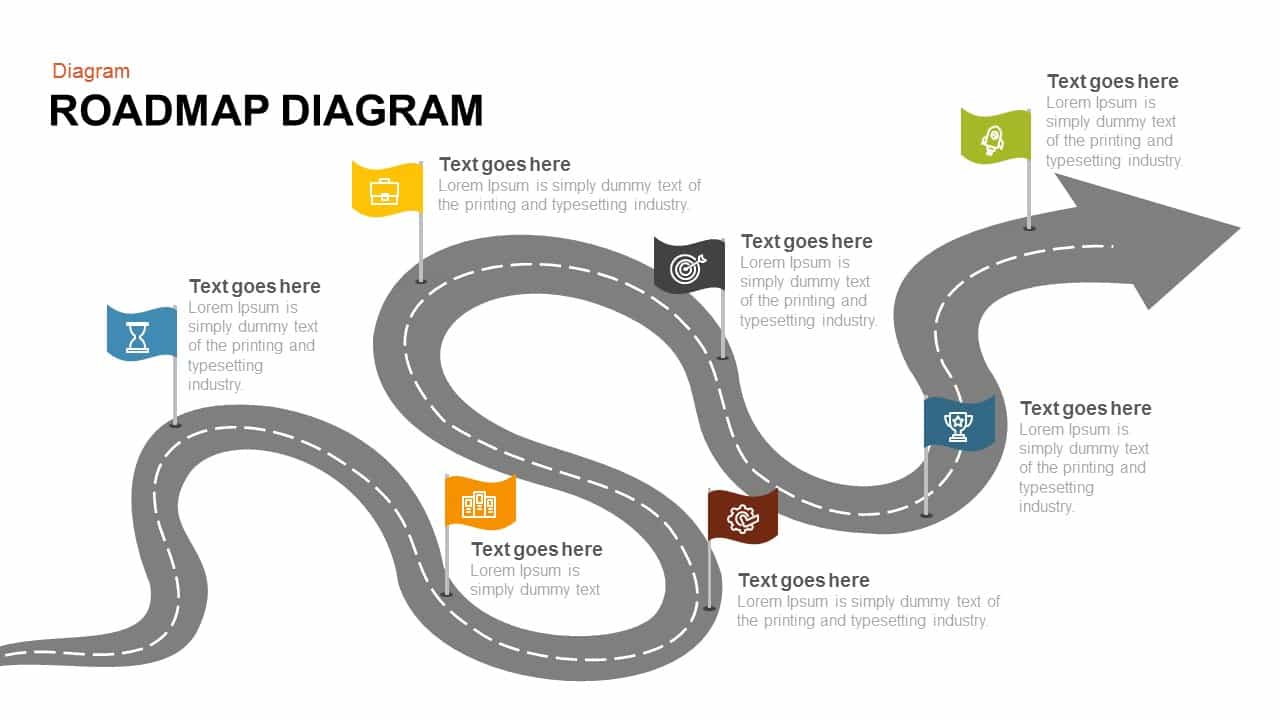
Roadmap Diagram PowerPoint Template and Keynote
Timeline PowerPoint Template
Premium
-
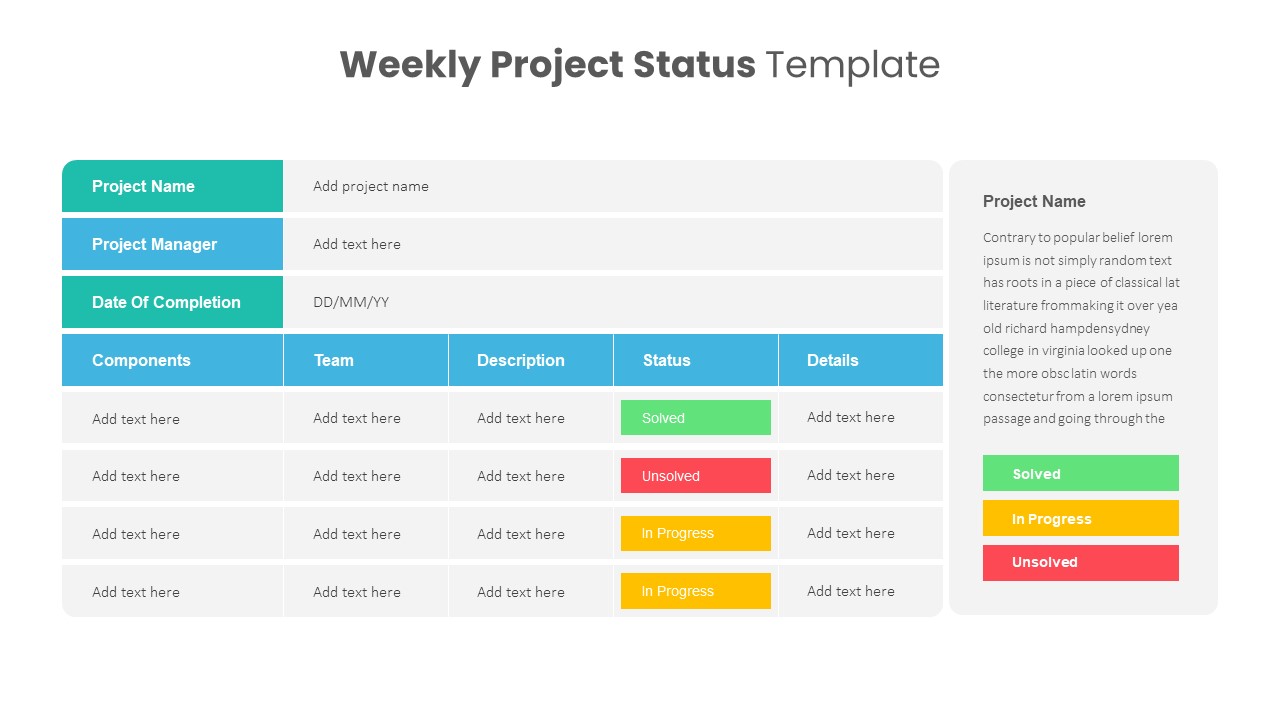
Weekly Project Status Template
PowerPoint Templates
Premium
-
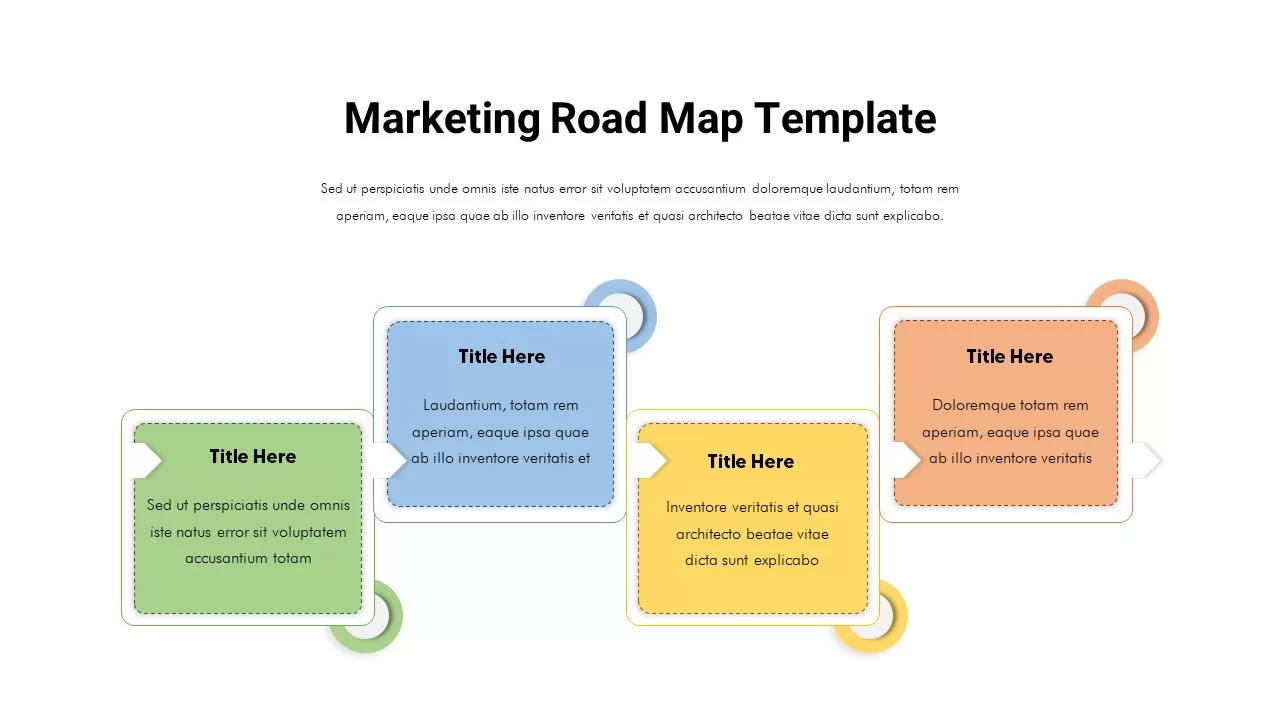
Marketing Roadmap PowerPoint Template
PowerPoint Templates
Premium
-

Roadmap Timeline PowerPoint and Keynote Presentation Template
Infographic
Premium
-
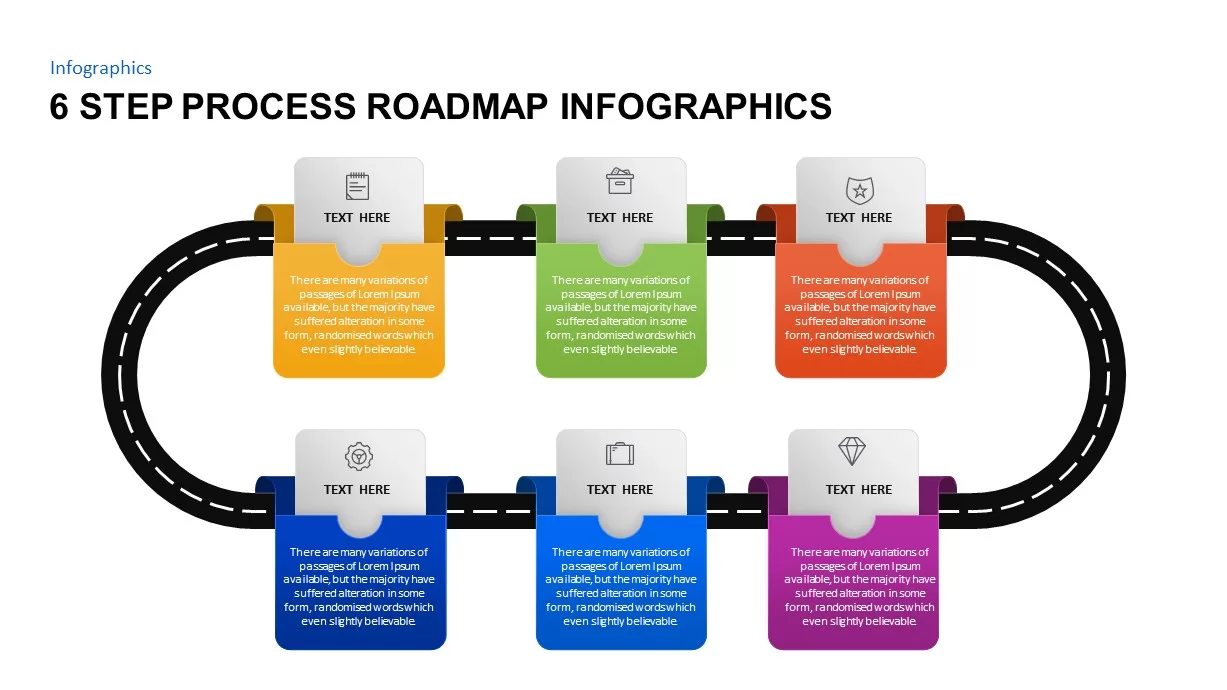
6 Step Process Roadmap Timeline Ppt Template
Infographic
Premium
-
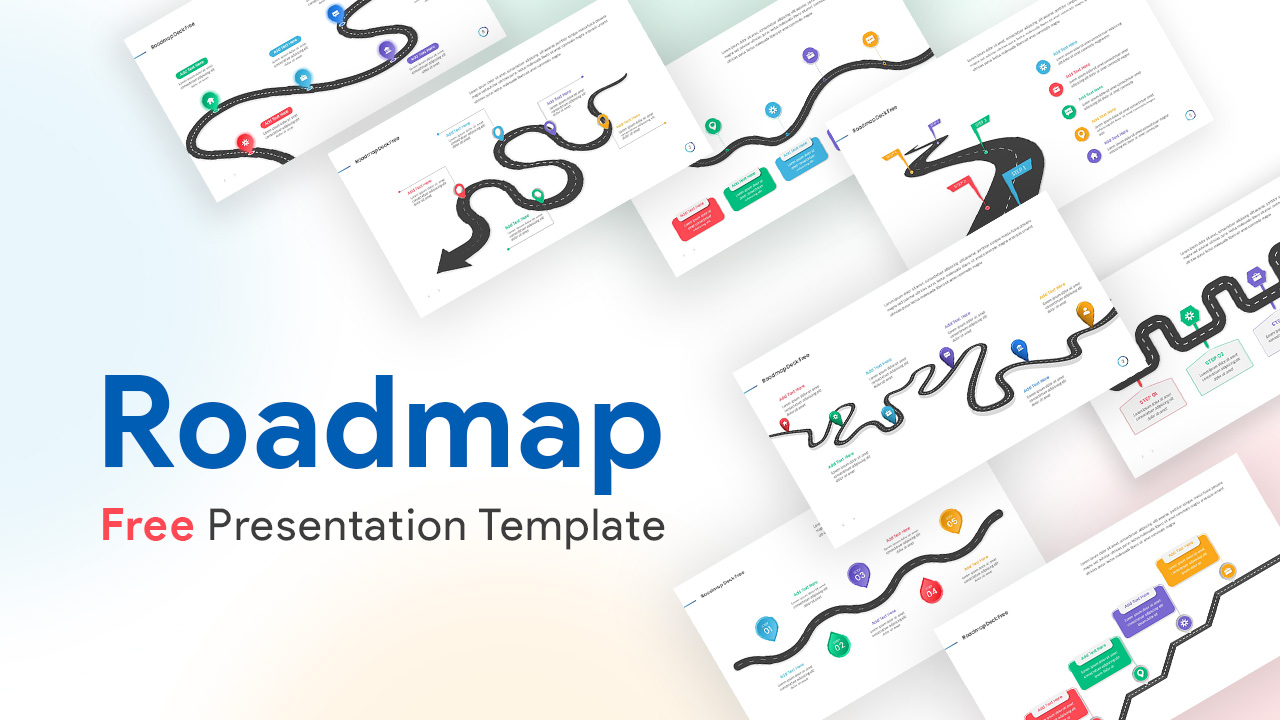
Roadmap Deck Free PowerPoint Template
Free PowerPoint Templates
Free
-
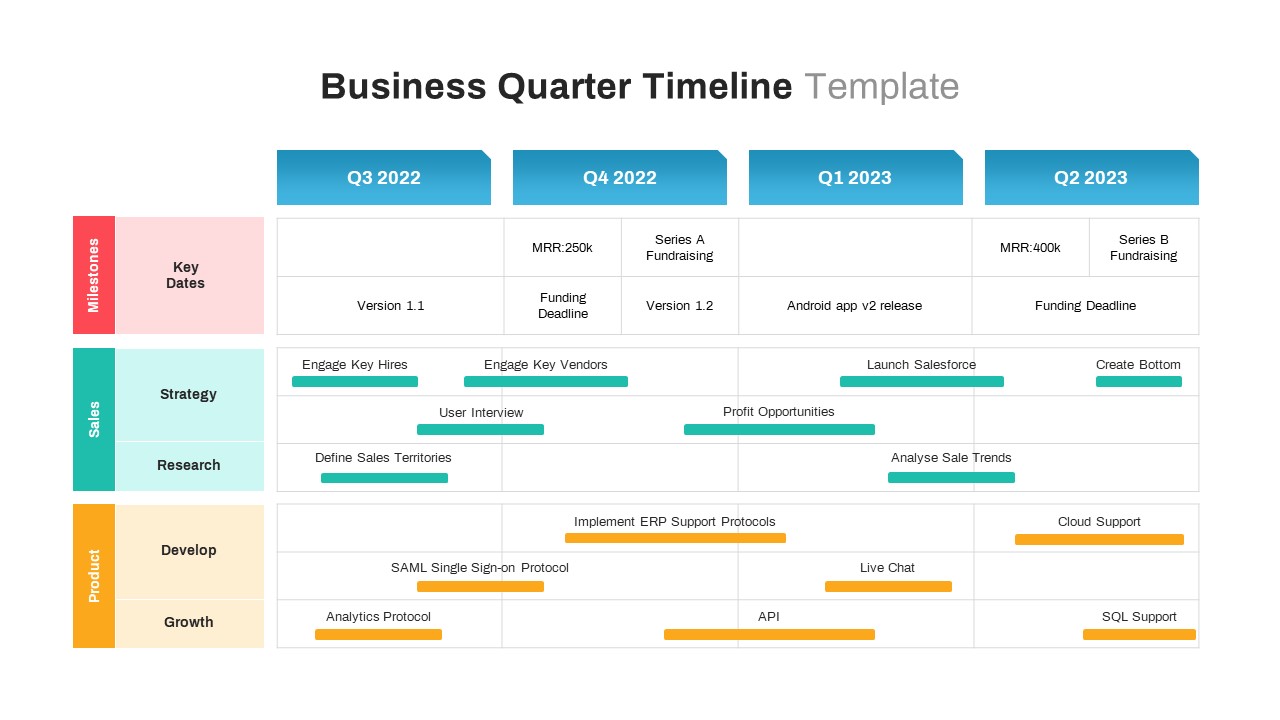
Business Quarter Timeline PowerPoint Template
Timeline PowerPoint Template
Premium
-
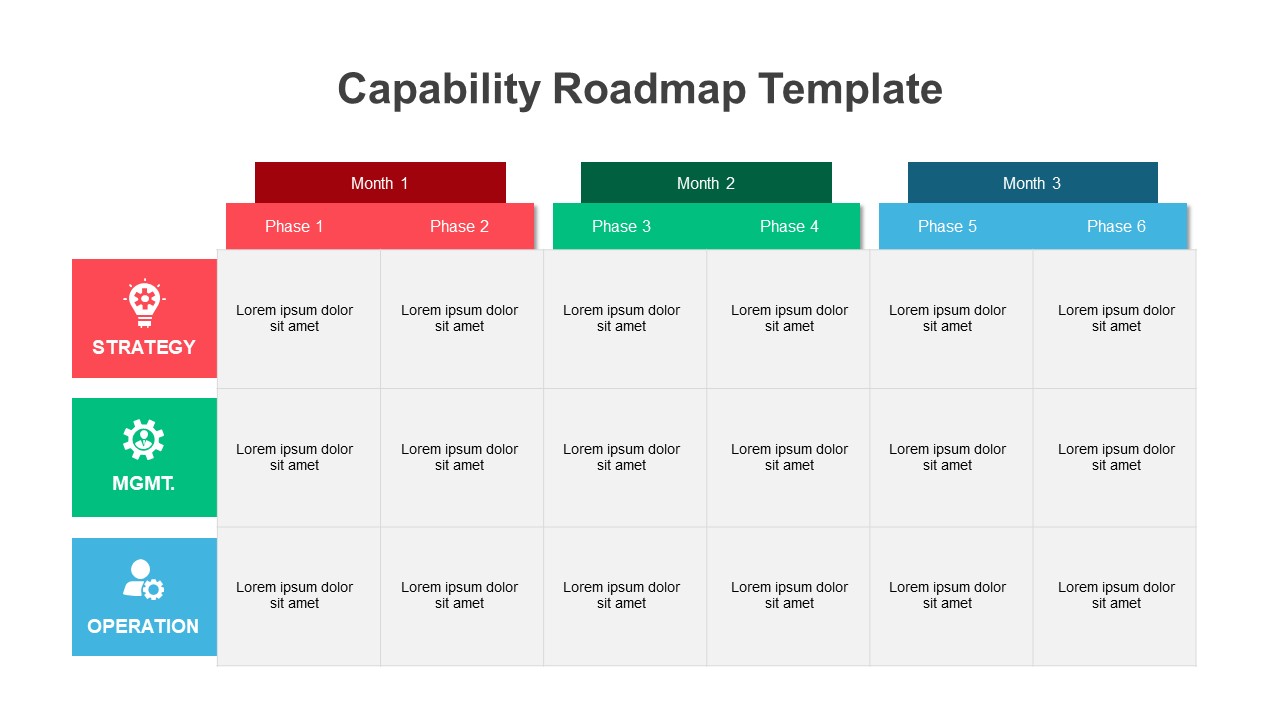
Capability Roadmap PowerPoint Template
PowerPoint Templates
Premium
-
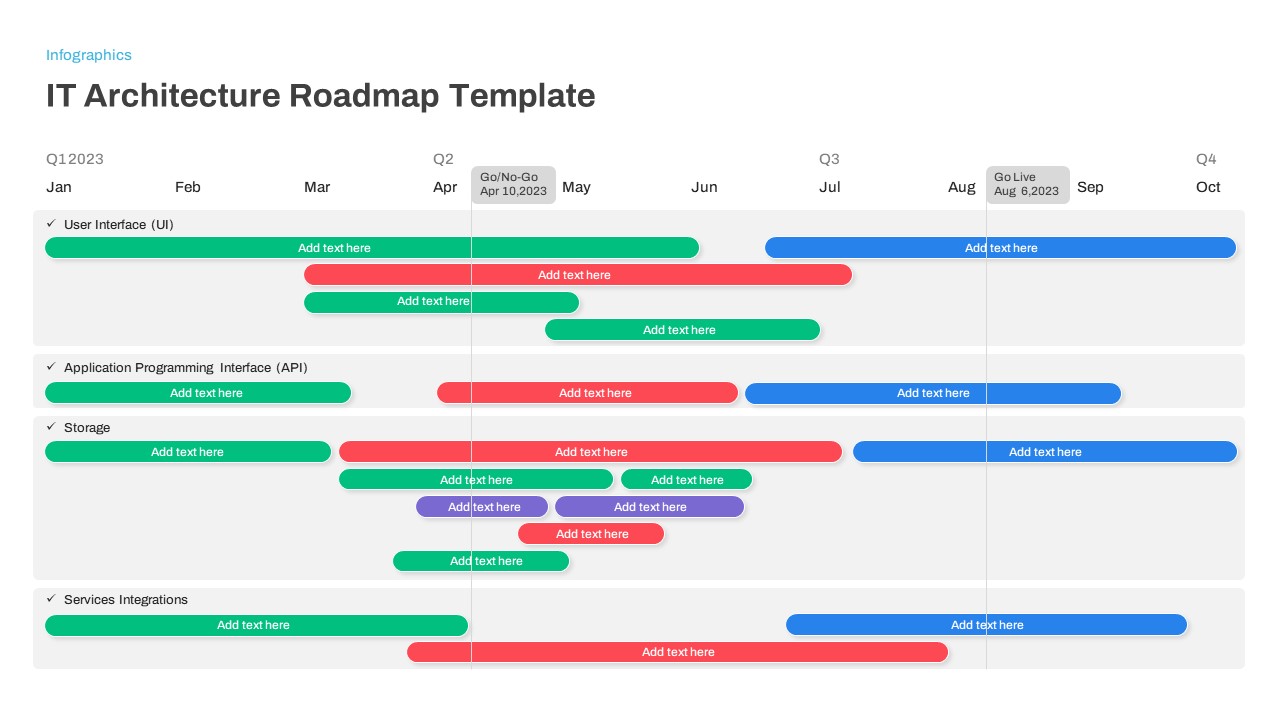
IT Architecture Roadmap PowerPoint Template
PowerPoint Templates
Premium
-
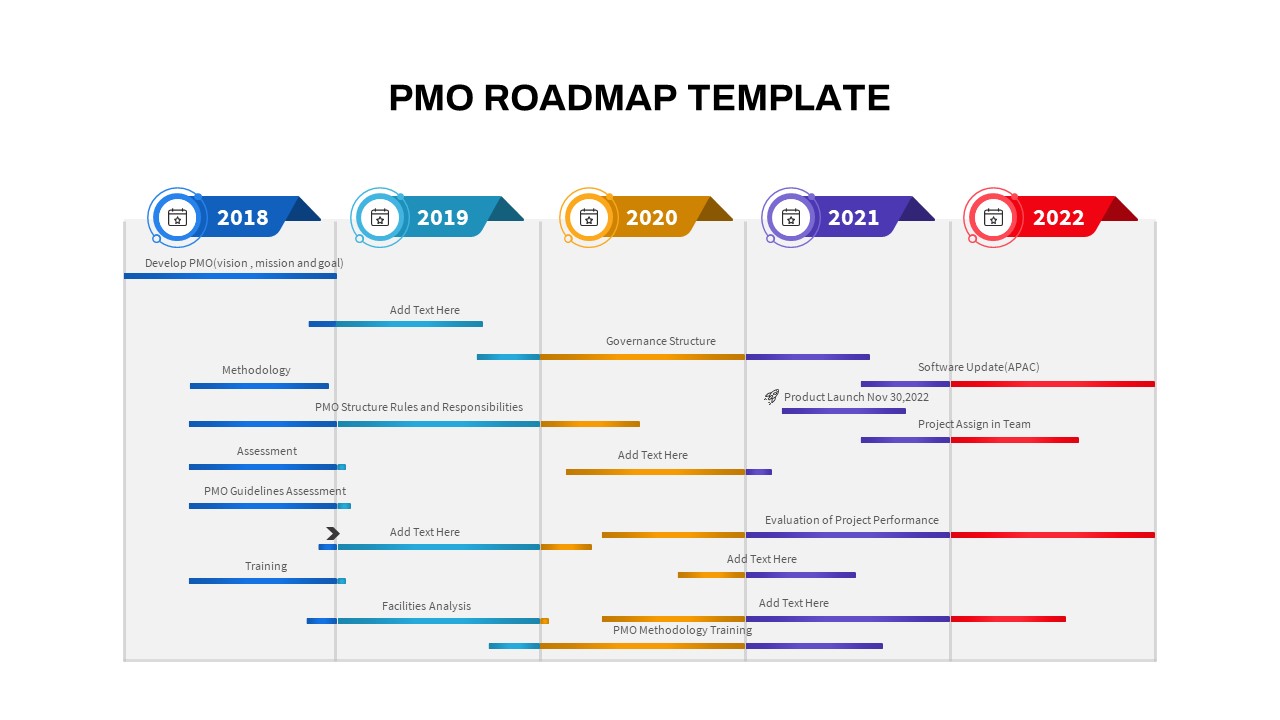
PMO Roadmap PowerPoint Template
PowerPoint Templates
Premium
-

Free Time Management PowerPoint Template
Business Models
Free
-
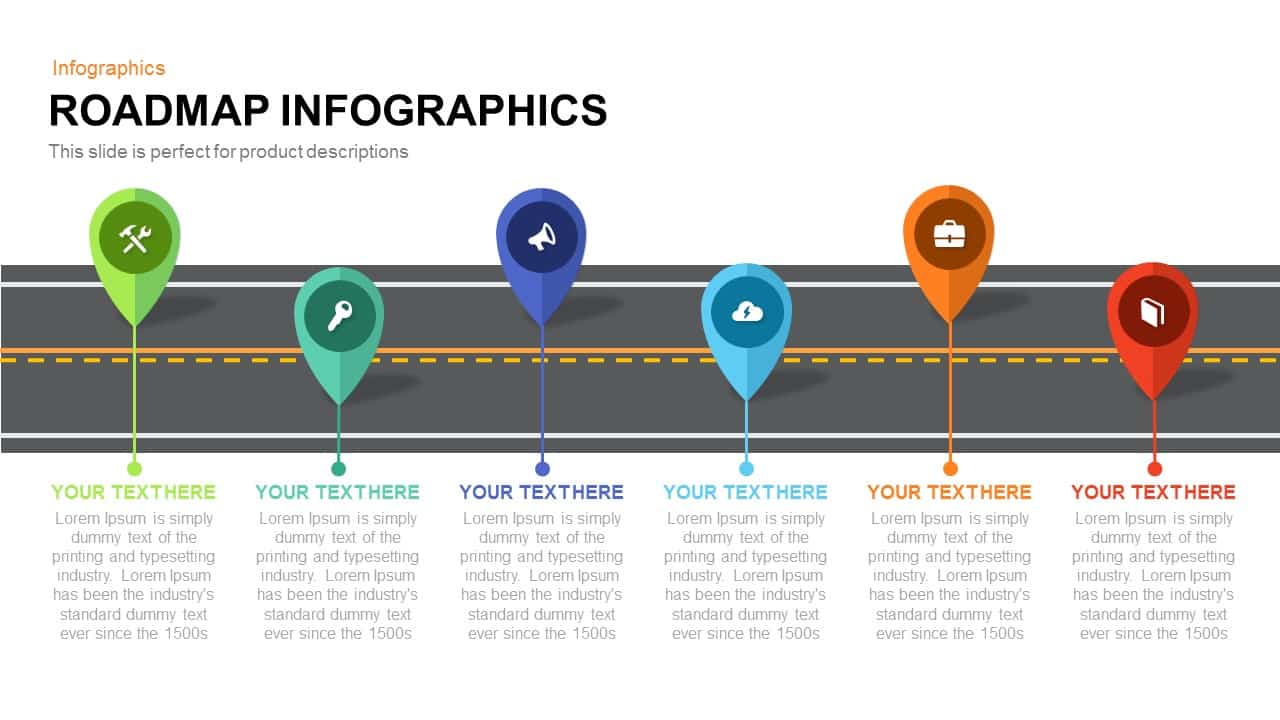
Roadmap Infographics PowerPoint Template and Keynote Slide
Diagrams
Premium
-

Animated Timeline Roadmap Template
Timeline PowerPoint Template
Premium
-

Free Project Charter PowerPoint Template
Free PowerPoint Templates
Free
-

Company Startup Plan Timeline PowerPoint Template and Keynote
Business Models
Premium
-
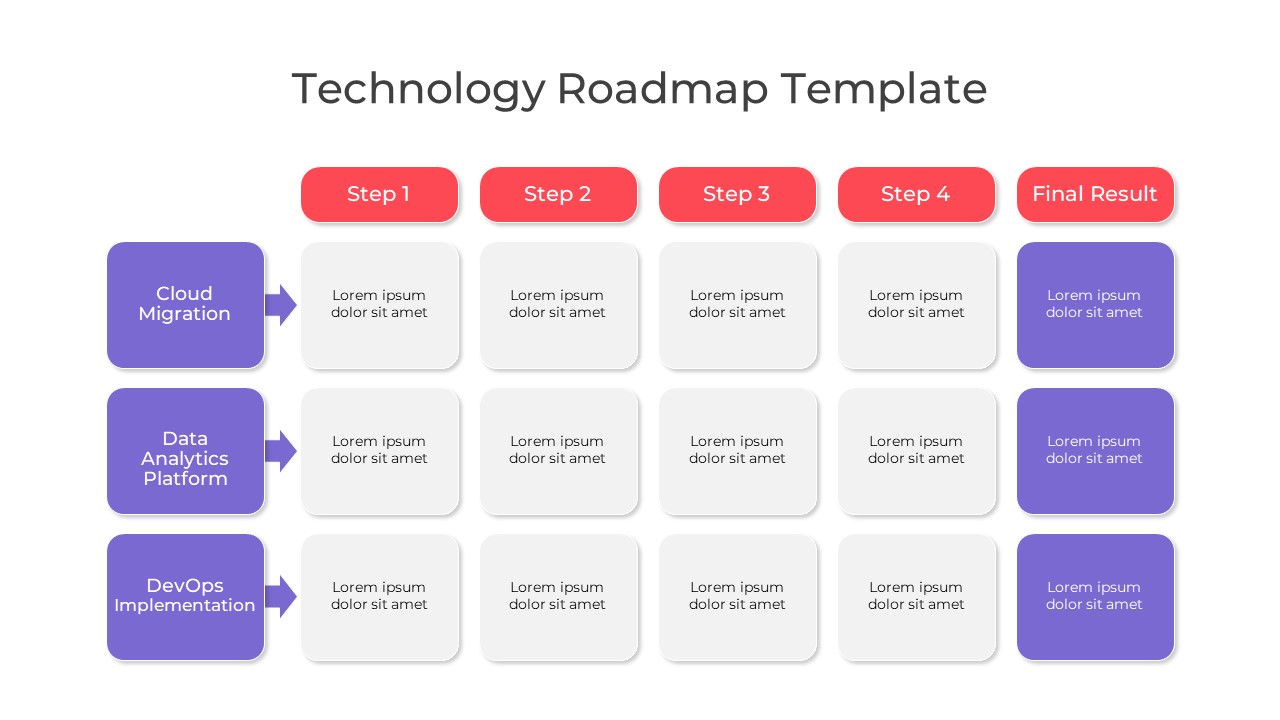
Technology Roadmap PowerPoint Template
PowerPoint Templates
Premium
-
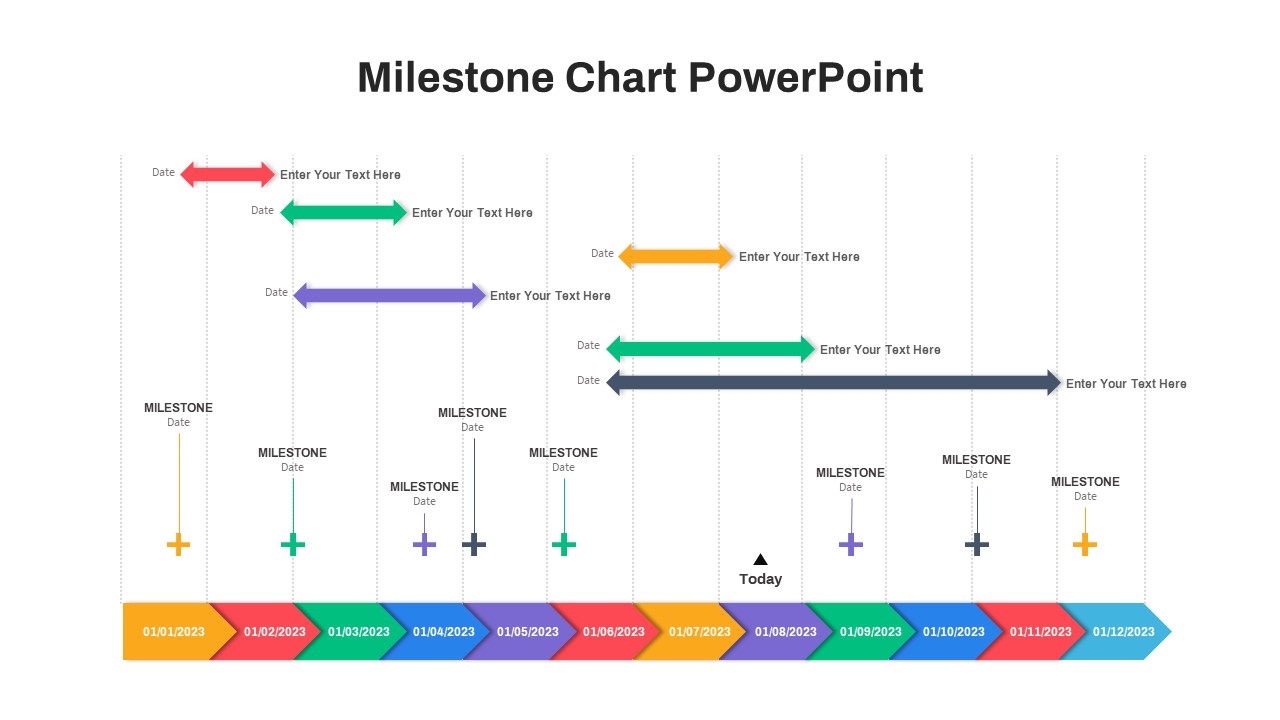
Milestone Chart PowerPoint
Timeline PowerPoint Template
Premium
-
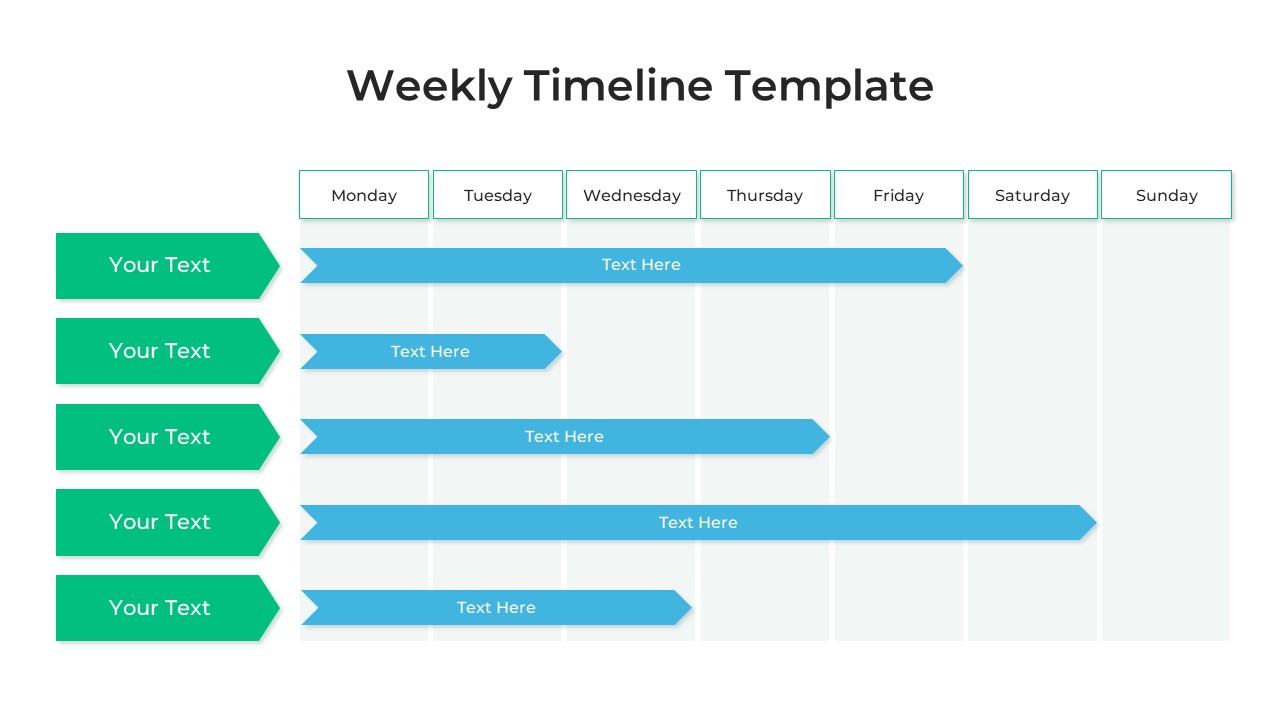
Weekly Timeline PowerPoint Template
Timeline PowerPoint Template
Premium
-

Milestone Roadmap PowerPoint Template and Keynote Slide
Timeline PowerPoint Template
Premium
-
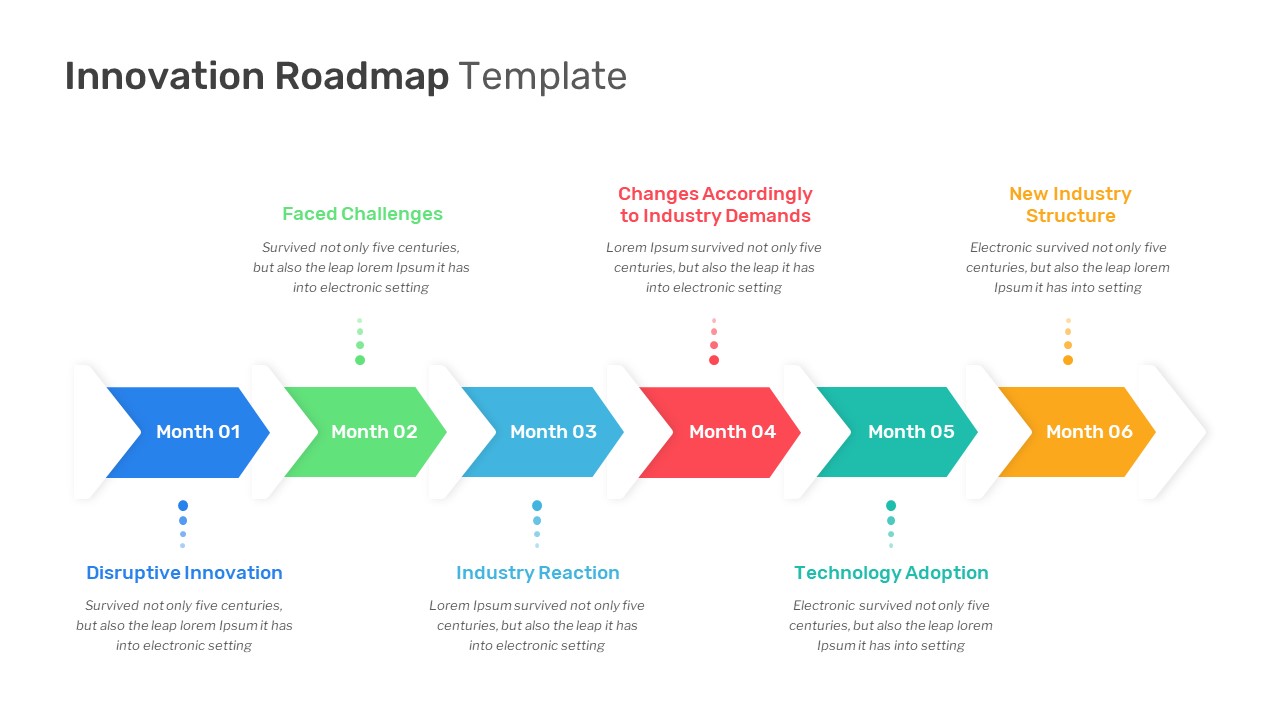
Innovation Roadmap PowerPoint Template
Arrow Diagrams
Premium
-
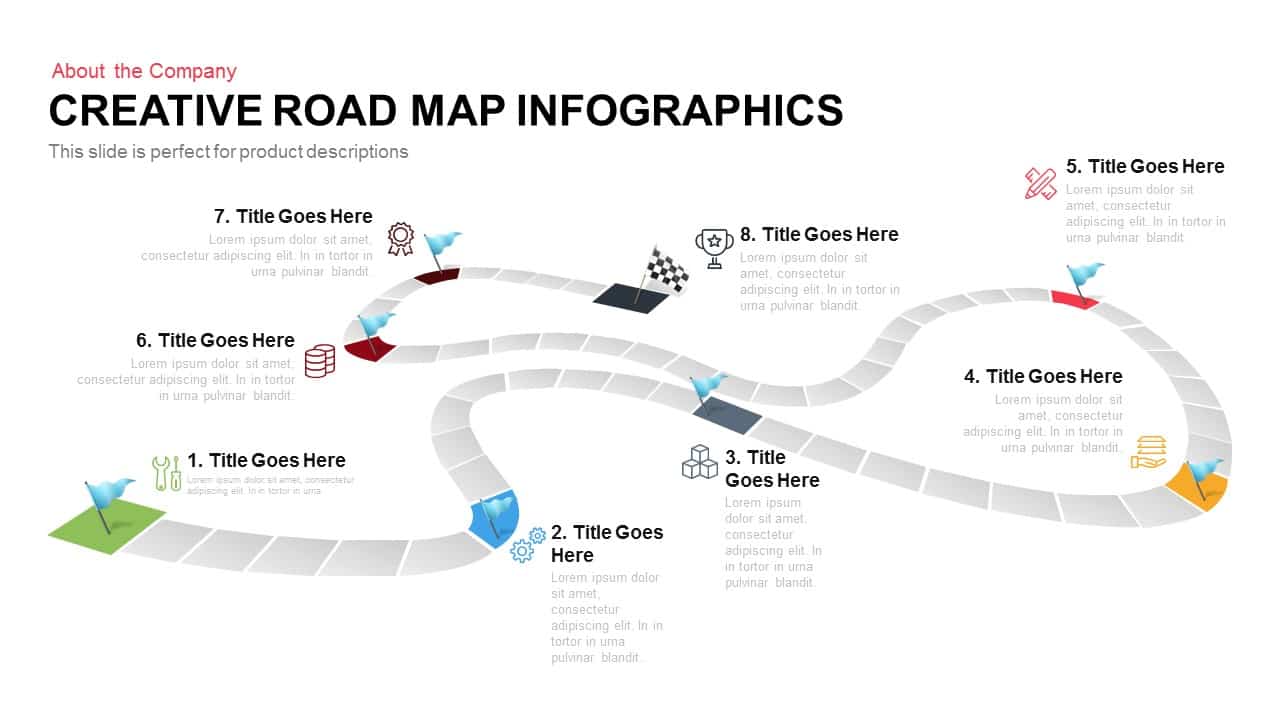
Creative Infographics Roadmap PowerPoint Template and Keynote Slide
Process Flow Diagrams
Premium
-

Roadmap to Success Template for PowerPoint and Keynote
Timeline PowerPoint Template
Premium
-
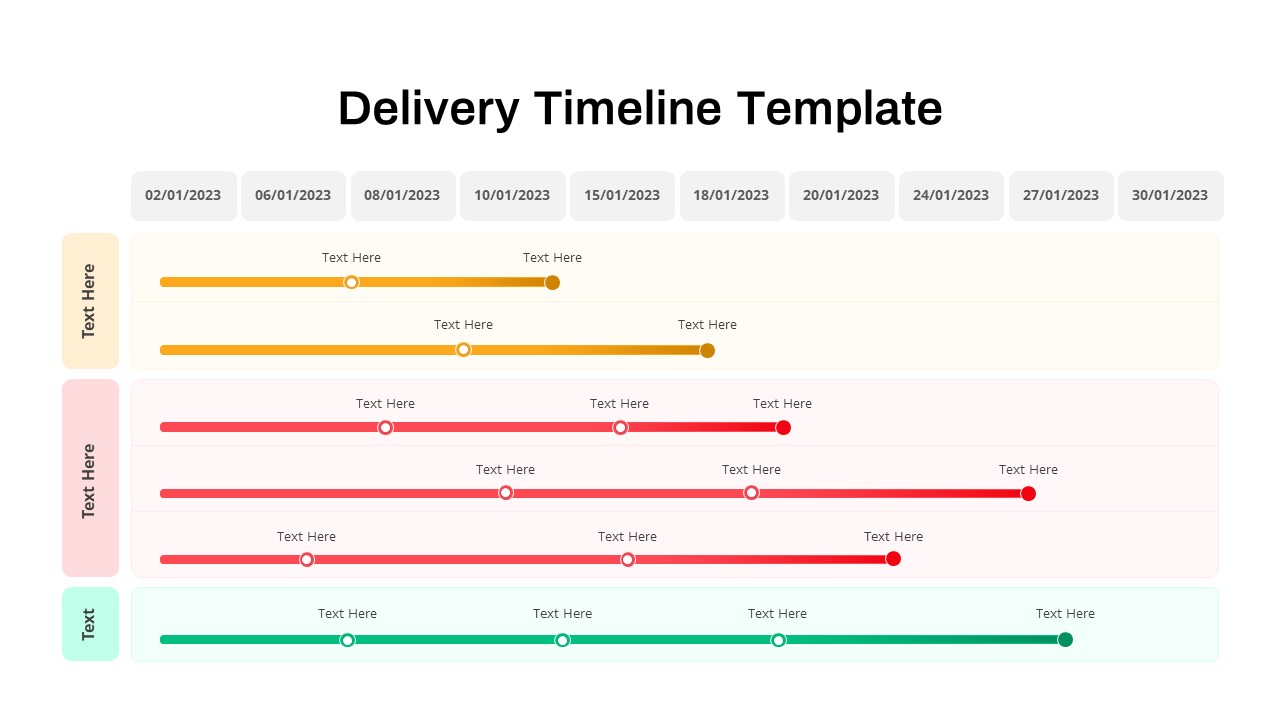
Delivery Timeline PowerPoint Template
PowerPoint Templates
Premium
-

Sales Cycle Steps PowerPoint Template and Keynote Template
Circular Diagrams
Premium
-
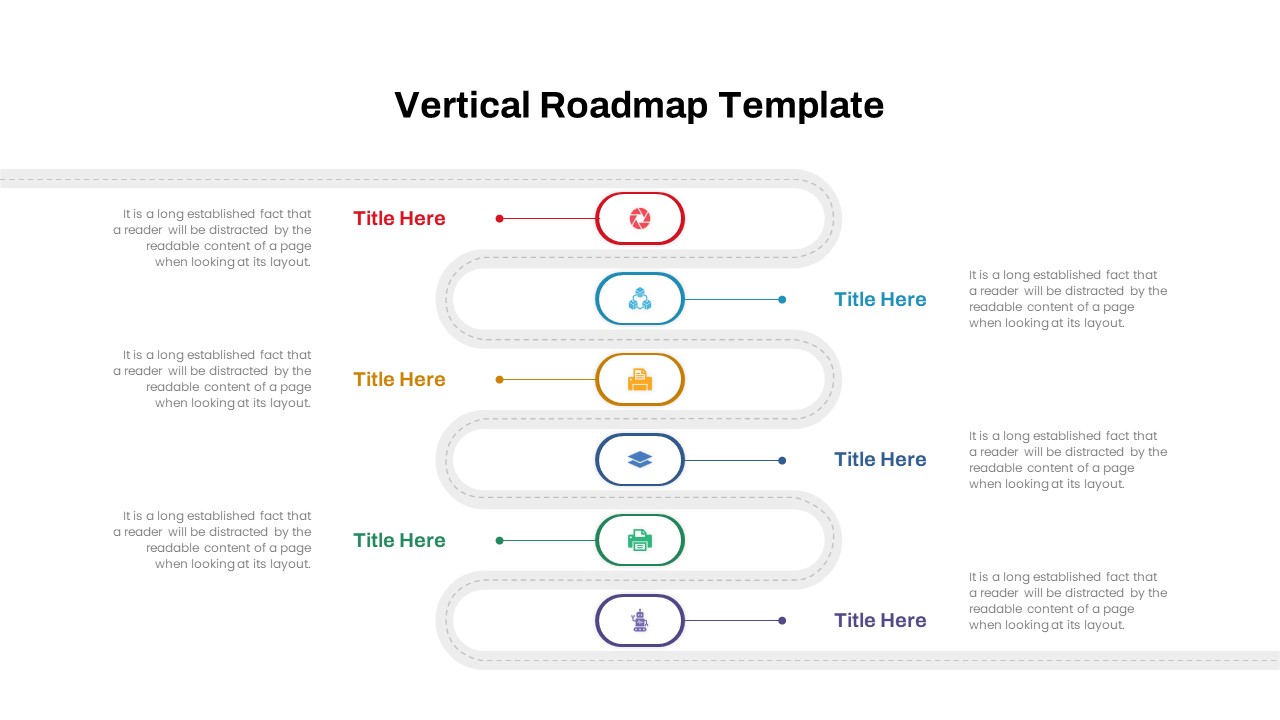
Vertical Roadmap PowerPoint Template
Infographic
Premium
-
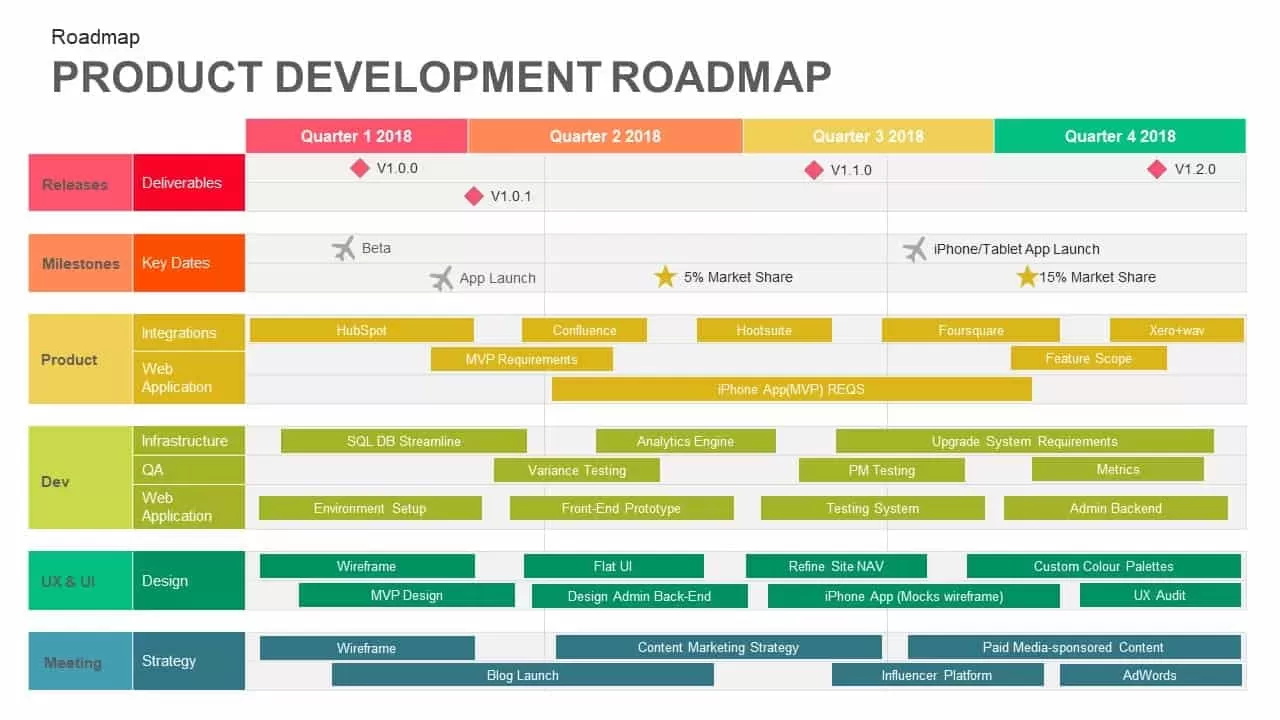
Product Development Roadmap Template for PowerPoint & Keynote
PowerPoint Templates
Premium
-
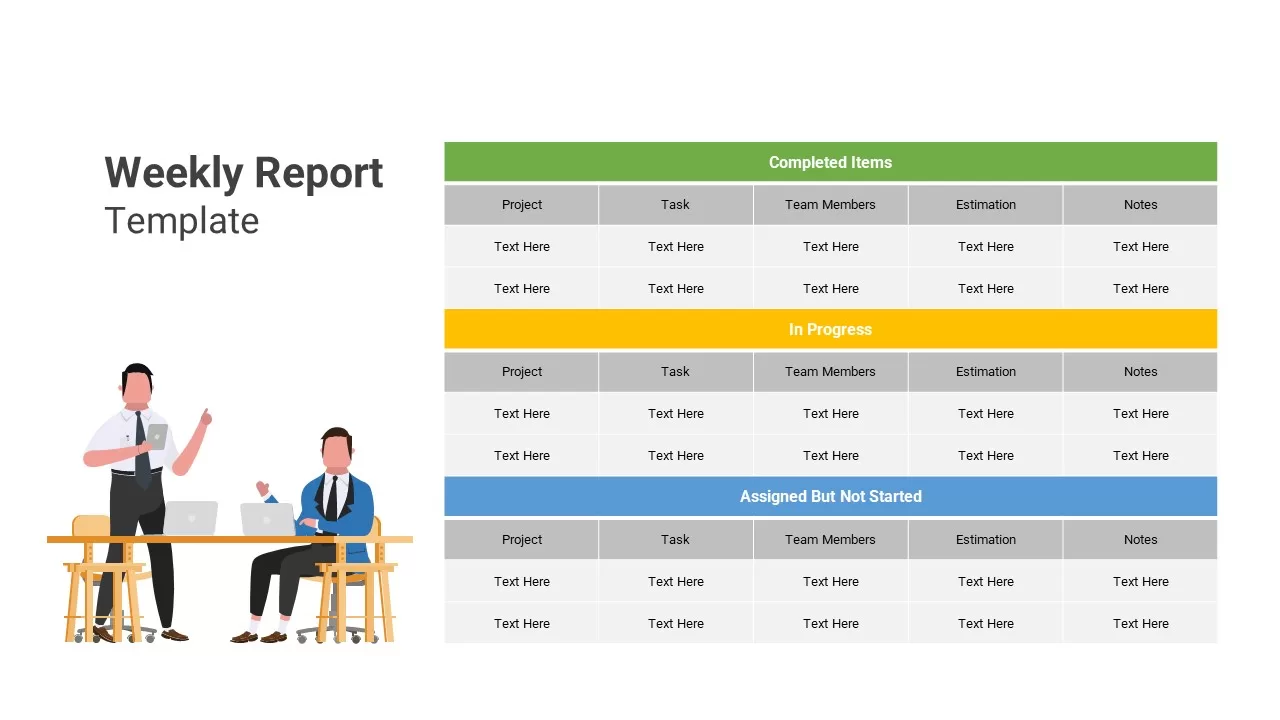
Weekly Report Template
PowerPoint Charts
Premium
-
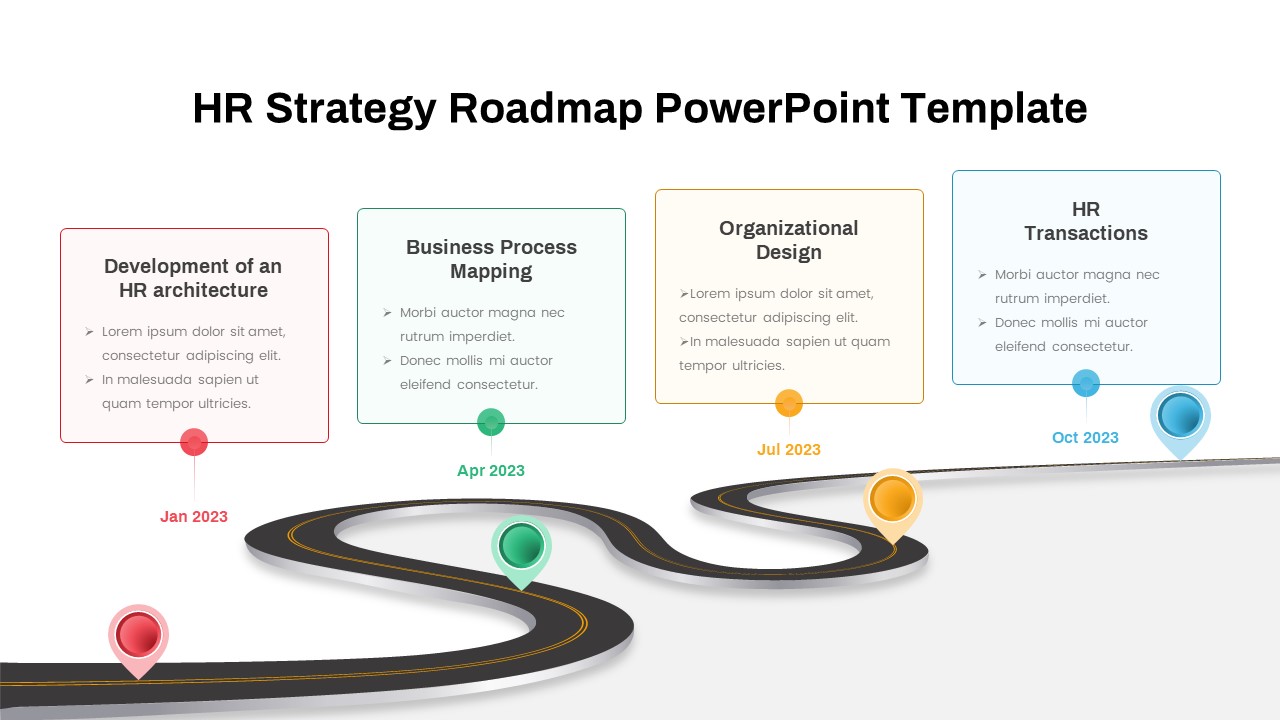
HR Roadmap PowerPoint Template
Infographic
Premium
-
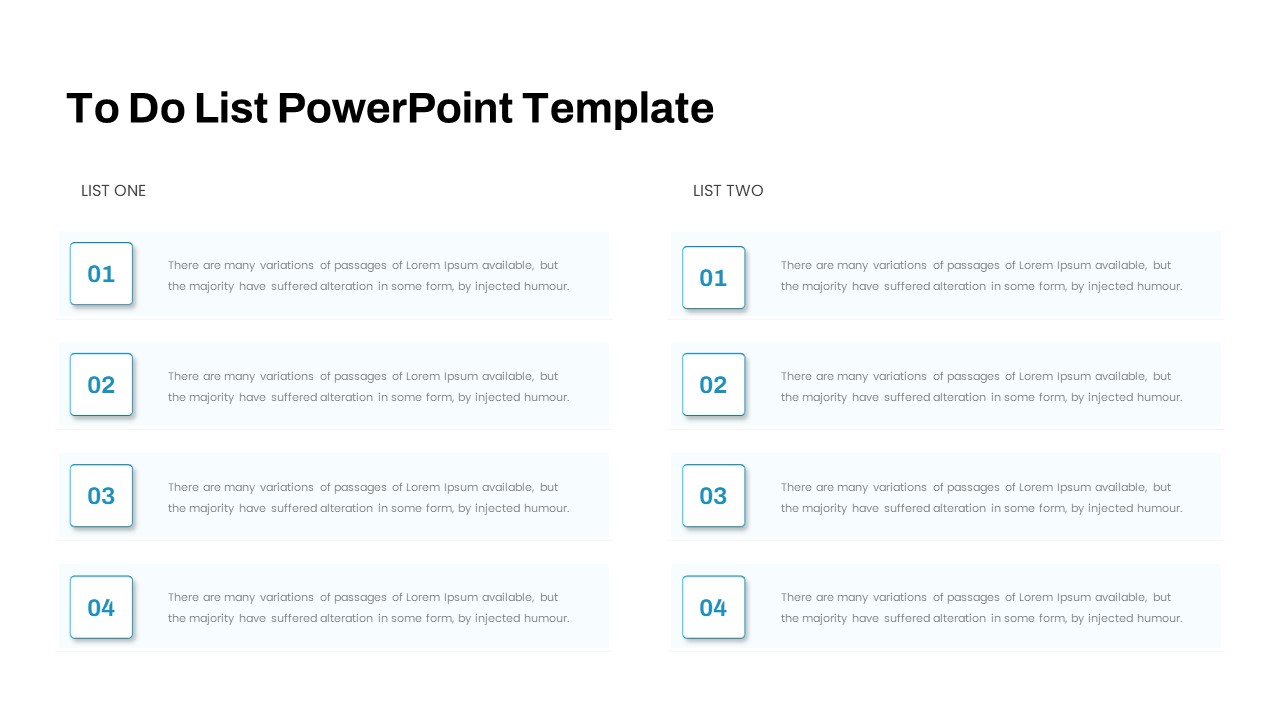
To Do List PowerPoint Template
Agenda
Premium
-
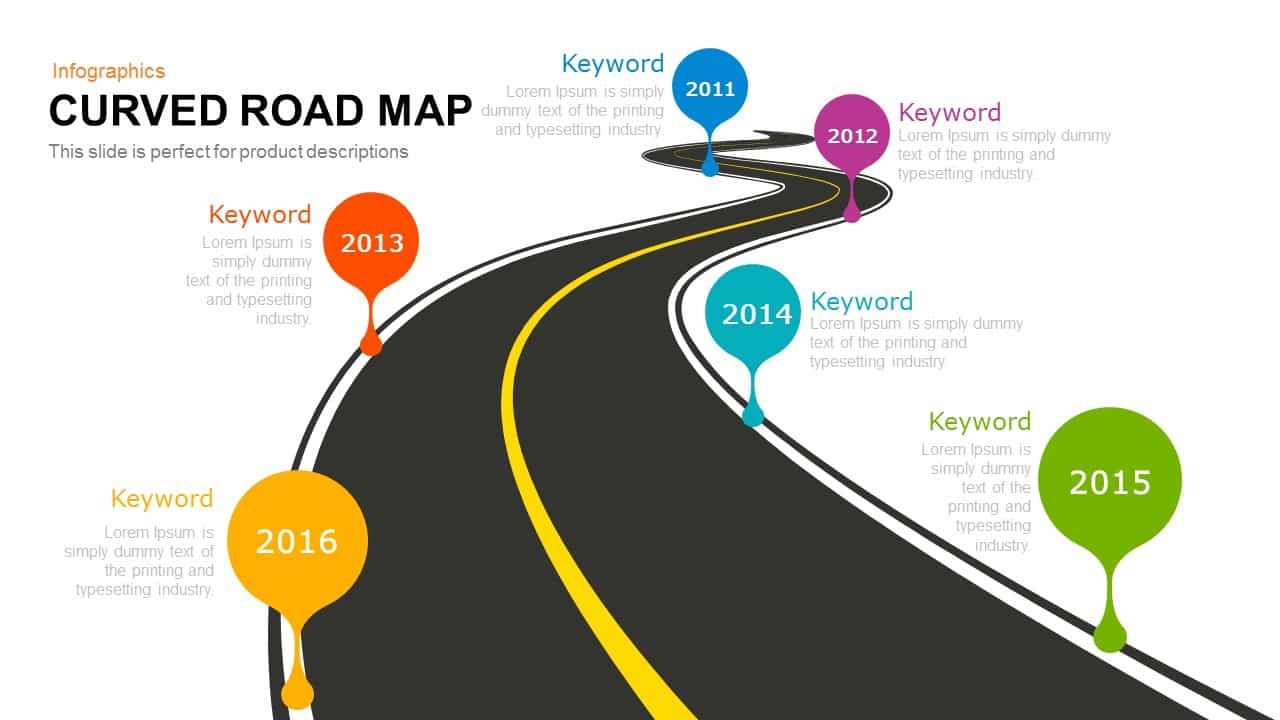
Curved Roadmap Concept for PowerPoint and keynote
Business Models
Premium
-
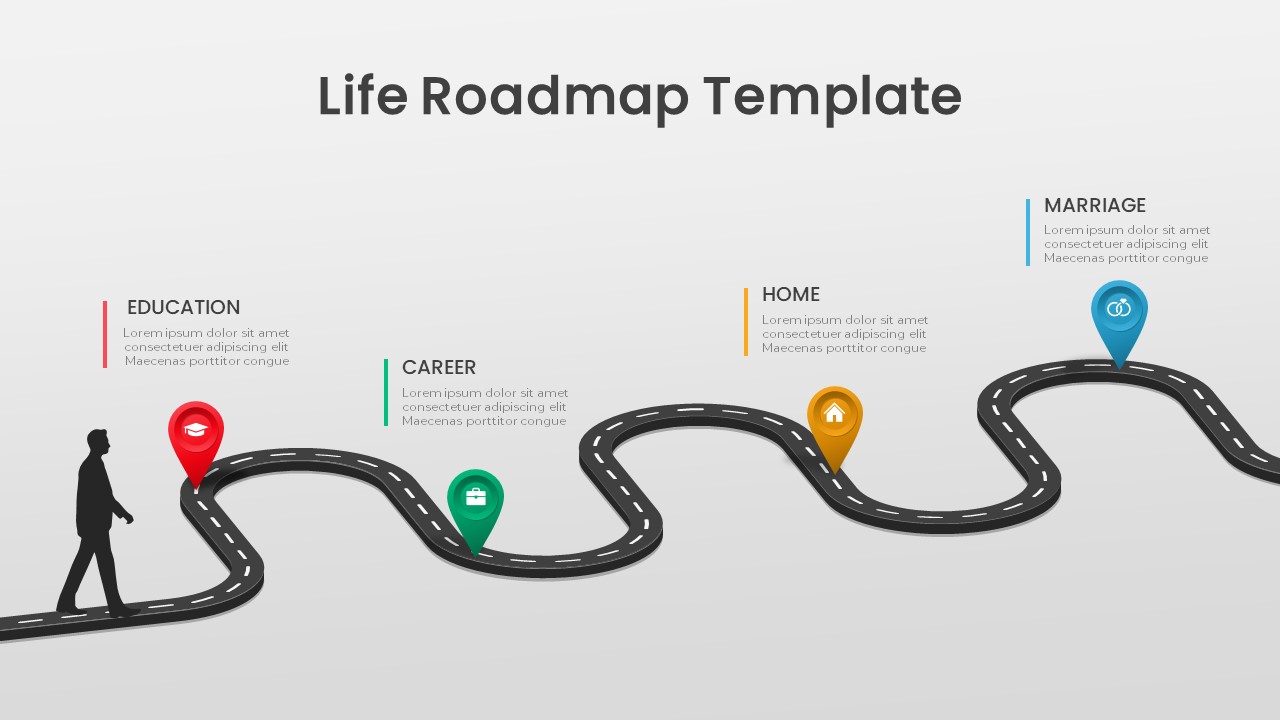
Life Roadmap PowerPoint Template
Roadmap PowerPoint Templates
Premium
-
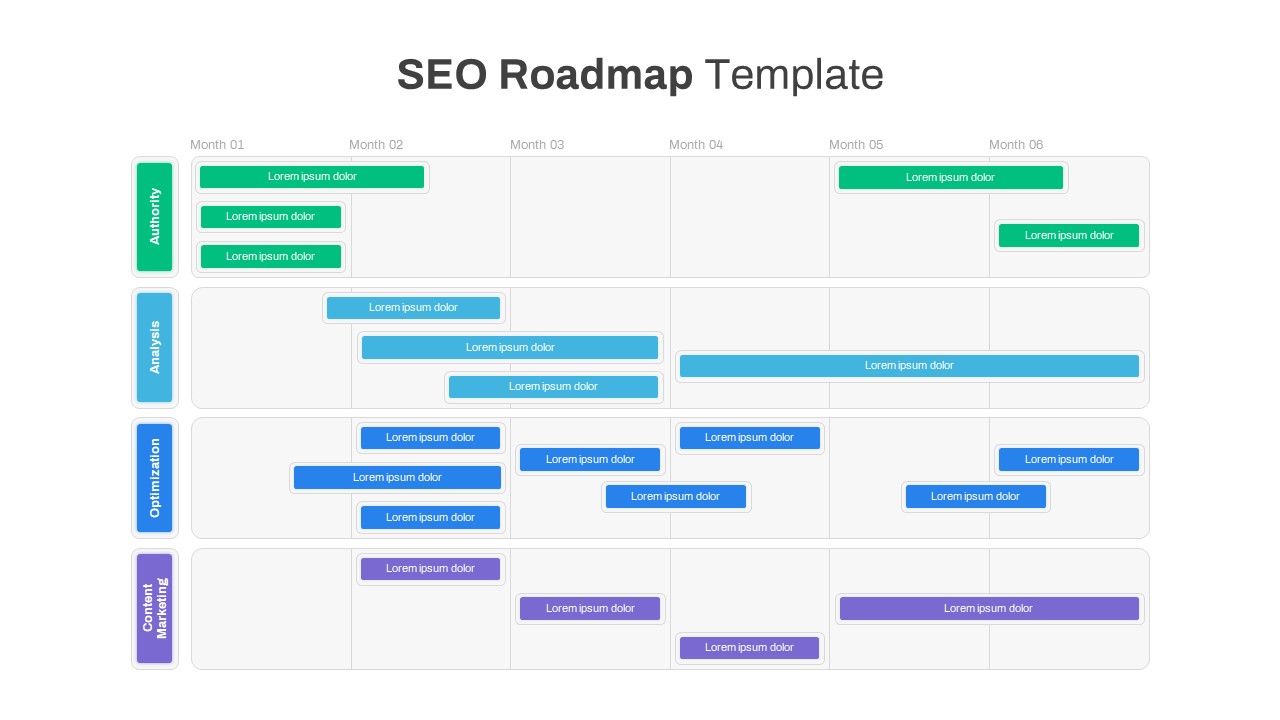
SEO Roadmap PowerPoint Template
PowerPoint Templates
Premium
-

3 Year Timeline PowerPoint Template
PowerPoint Templates
Premium
-

Business Plan Timeline Roadmap Template for PowerPoint and Keynote
Timeline PowerPoint Template
Premium
-

Animated Timeline Roadmap PowerPoint Template
Timeline PowerPoint Template
Premium
-

Training Roadmap PowerPoint Template
PowerPoint Templates
Premium
-

Executive Roadmap PowerPoint Template
PowerPoint Templates
Premium
-
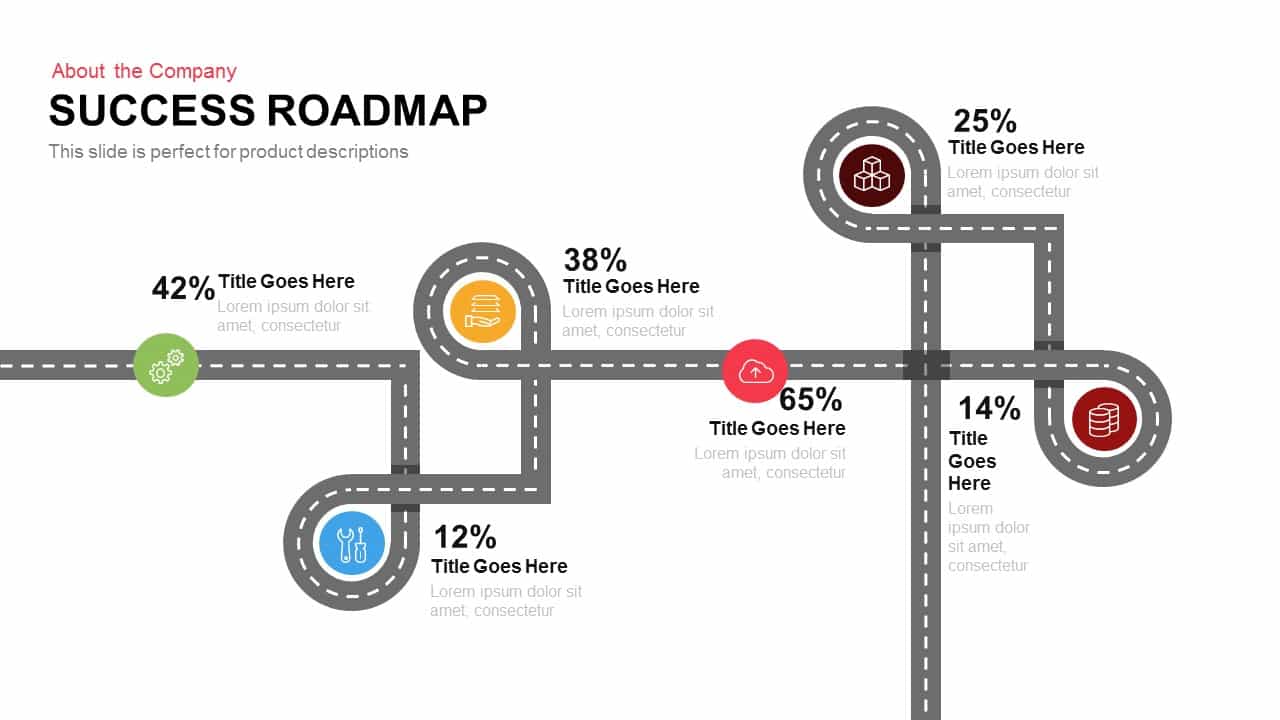
Success Roadmap PowerPoint Template and Keynote Slide
Process Flow Diagrams
Premium
-
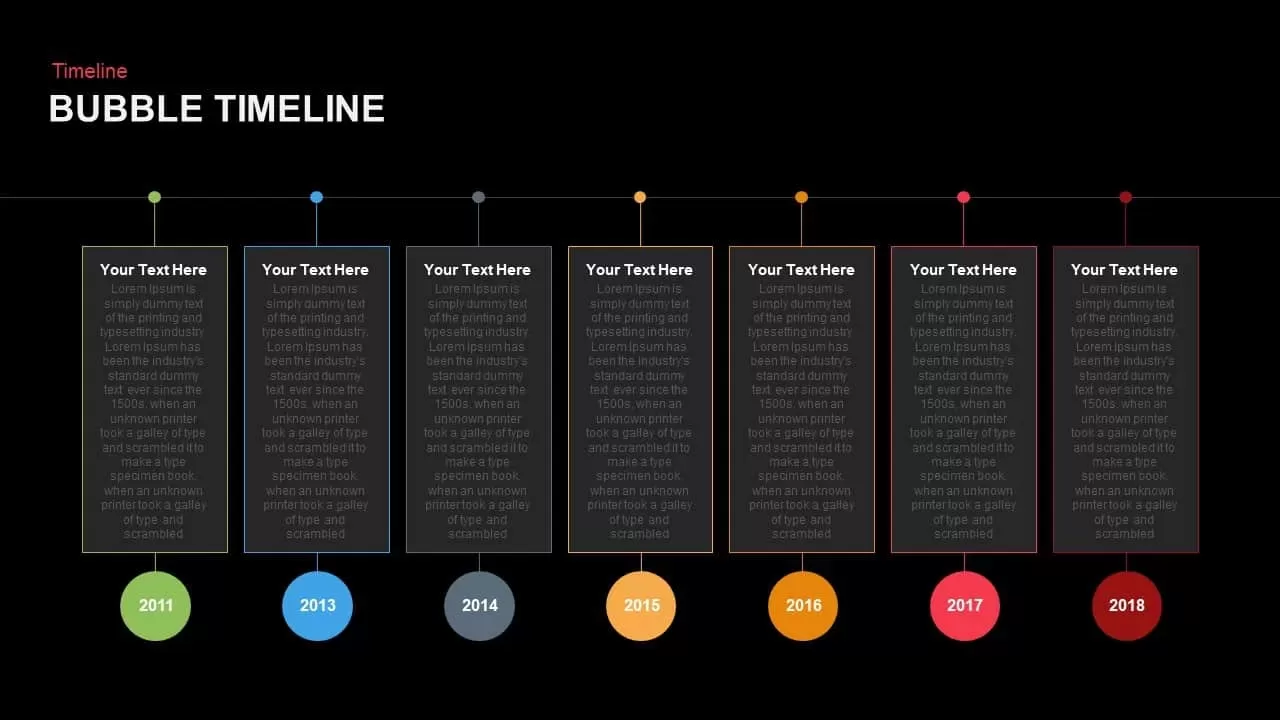
Bubble Timeline PowerPoint Template and Keynote Slide
Timeline PowerPoint Template
Premium
-

Free Management Deck Template
PowerPoint Templates
Free
-
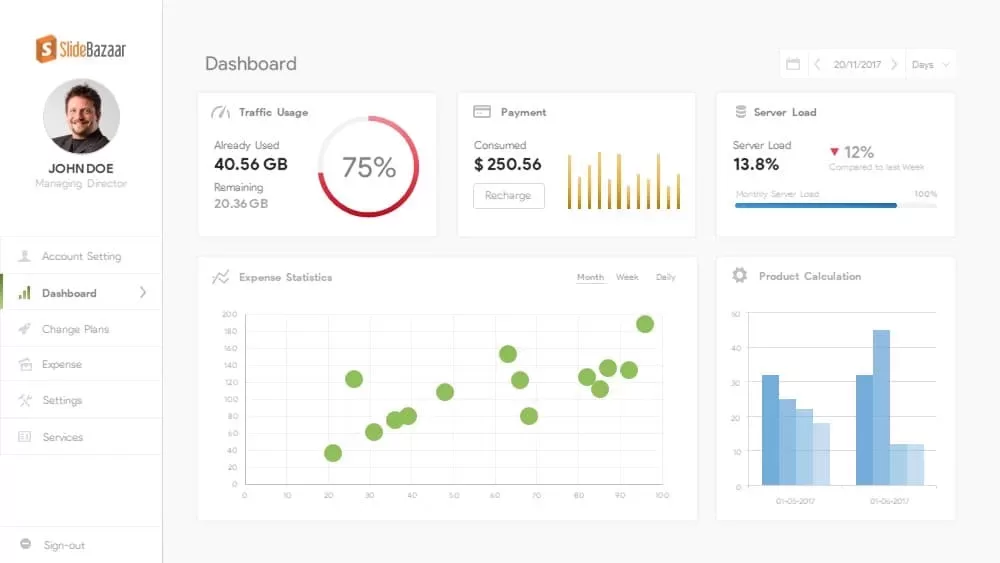
Free Project Dashboard PowerPoint Template & Keynote Slide
Free PowerPoint Templates
Free
-
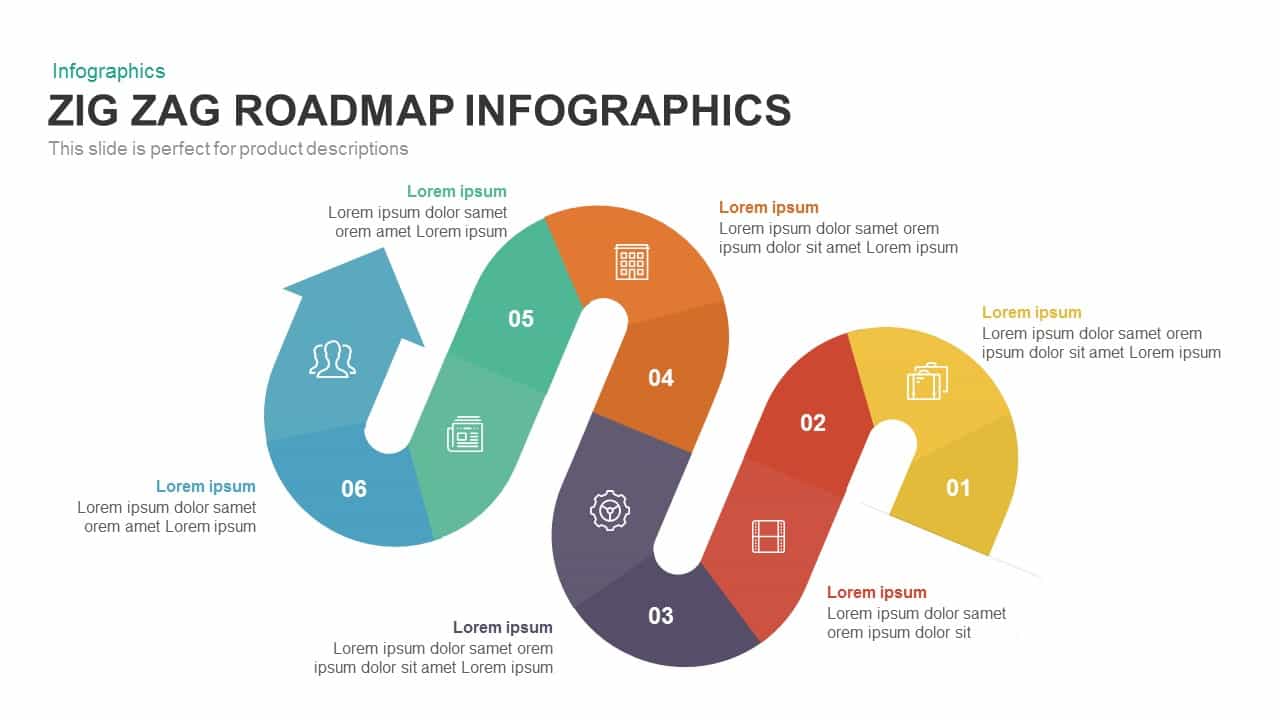
Zig Zag Roadmap Infographics PowerPoint Template and Keynote Slide
Process Flow Diagrams
Premium
-
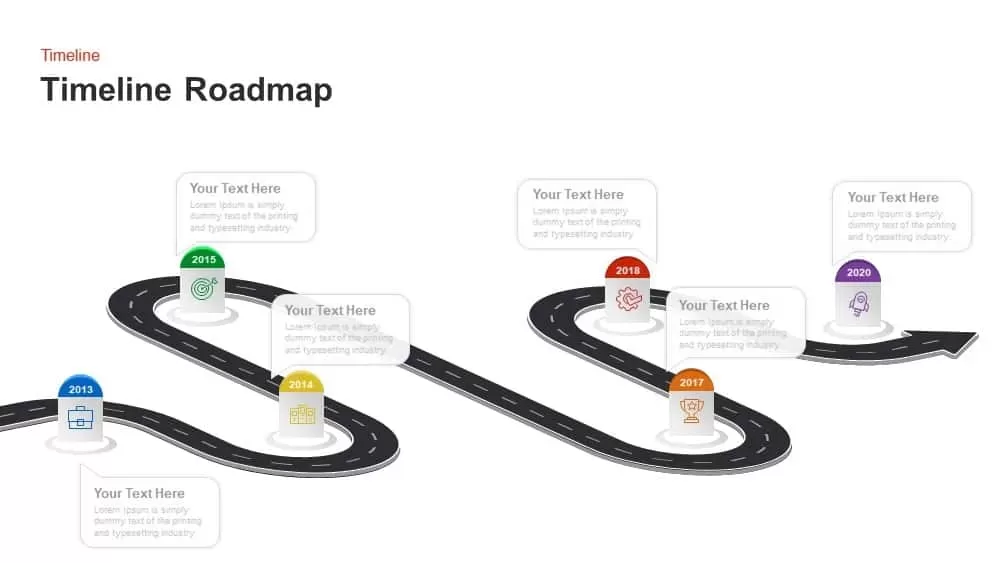
Animated Timeline Roadmap PowerPoint Template
Timeline PowerPoint Template
Premium
-
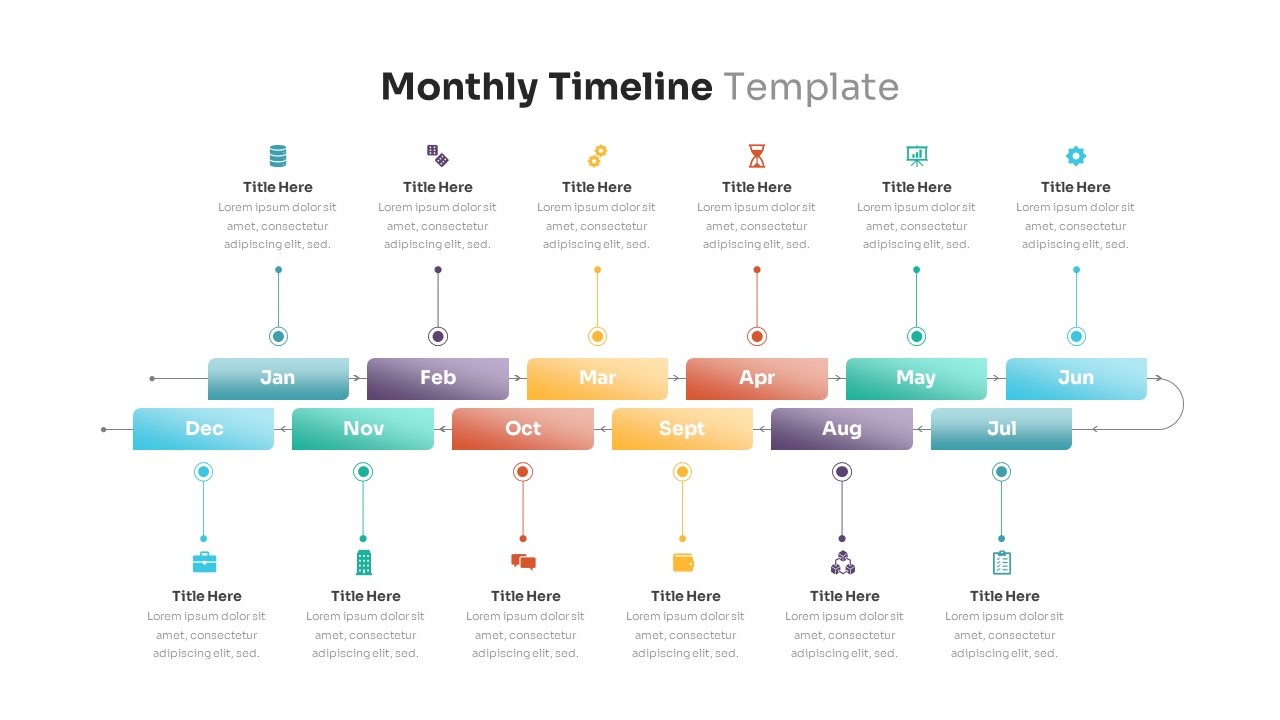
Monthly Roadmap Timeline PowerPoint Template
PowerPoint Templates
Premium
-
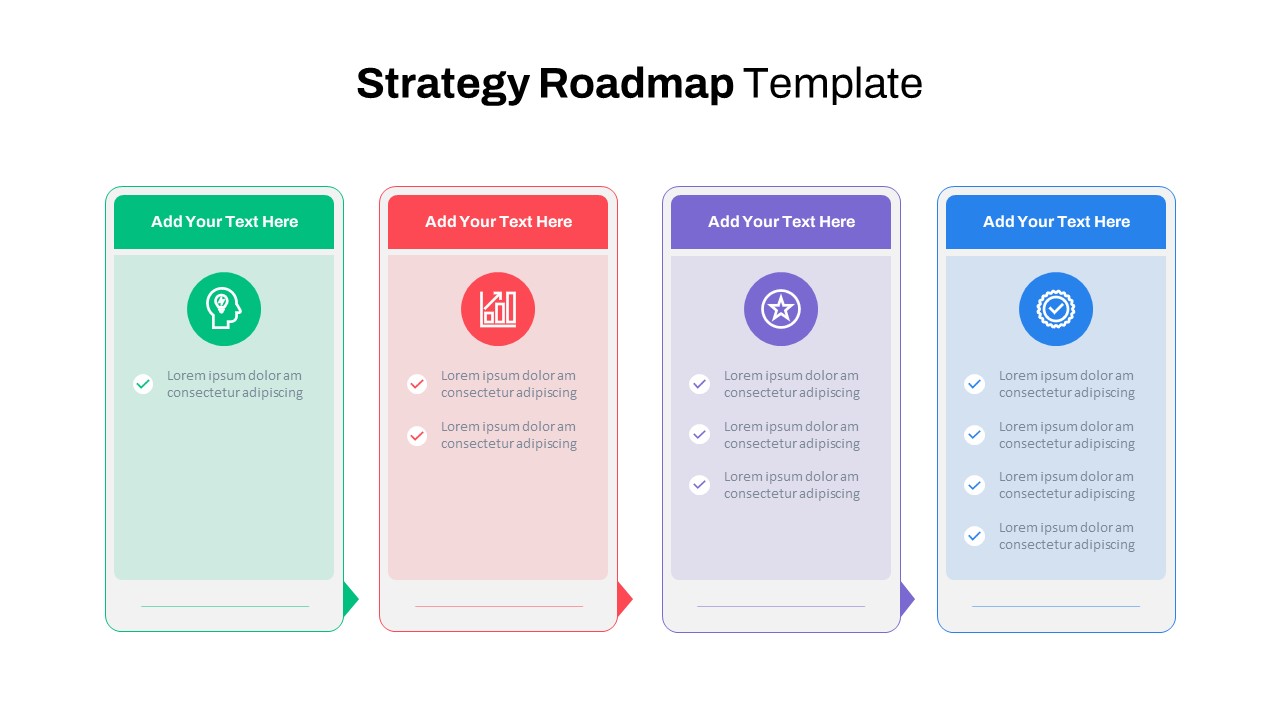
Strategy Roadmap PowerPoint Template
PowerPoint Templates
Premium
-
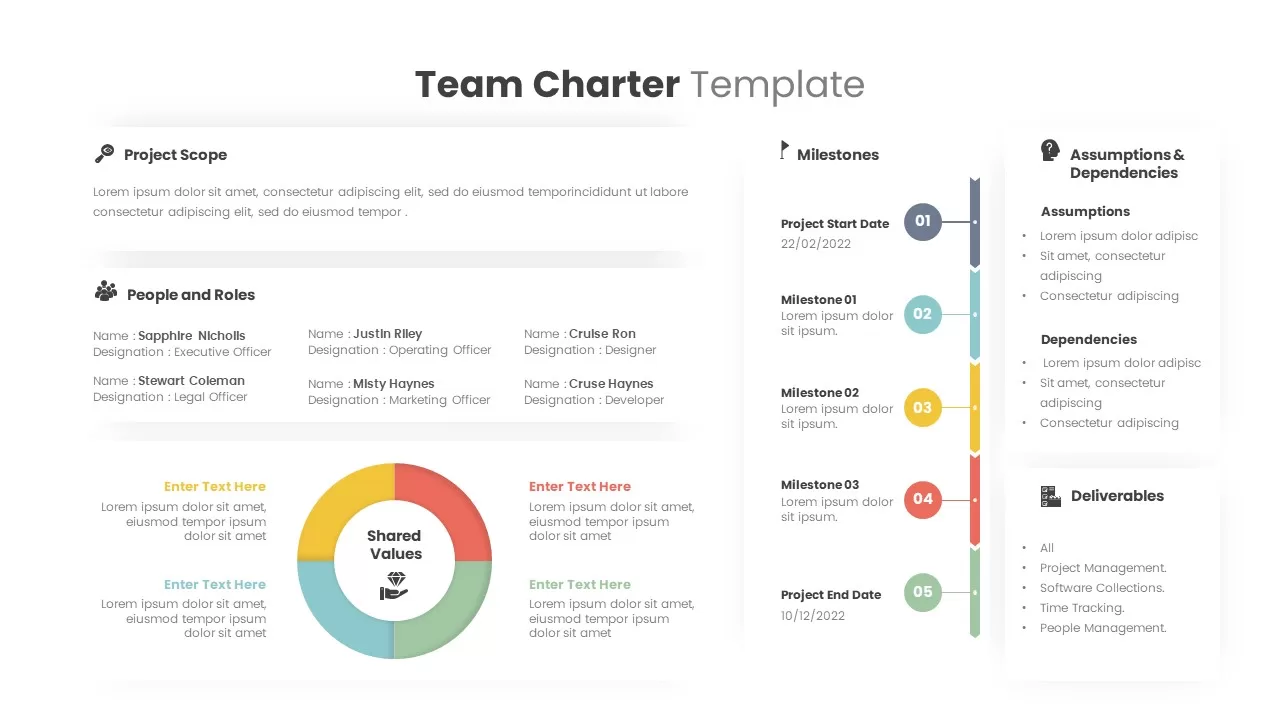
Team Charter Template
Text and Table
Premium
-
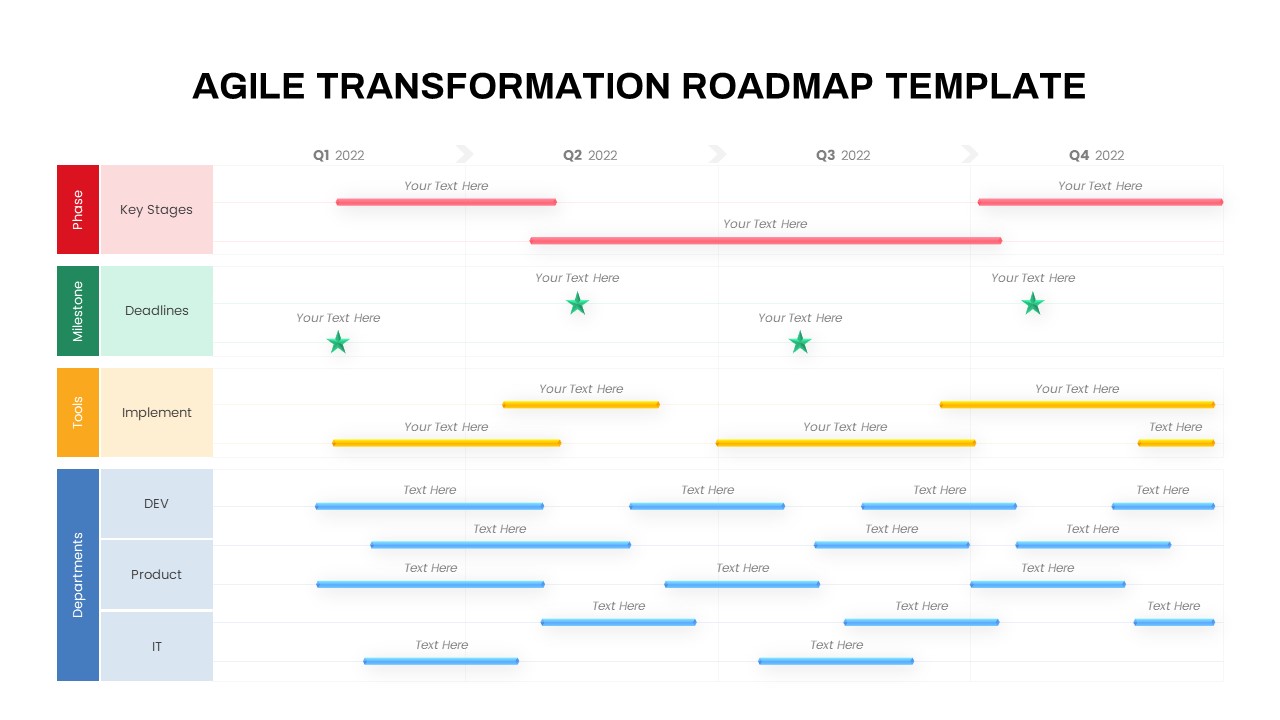
Agile Transformation Roadmap PowerPoint Template
PowerPoint Templates
Premium
-
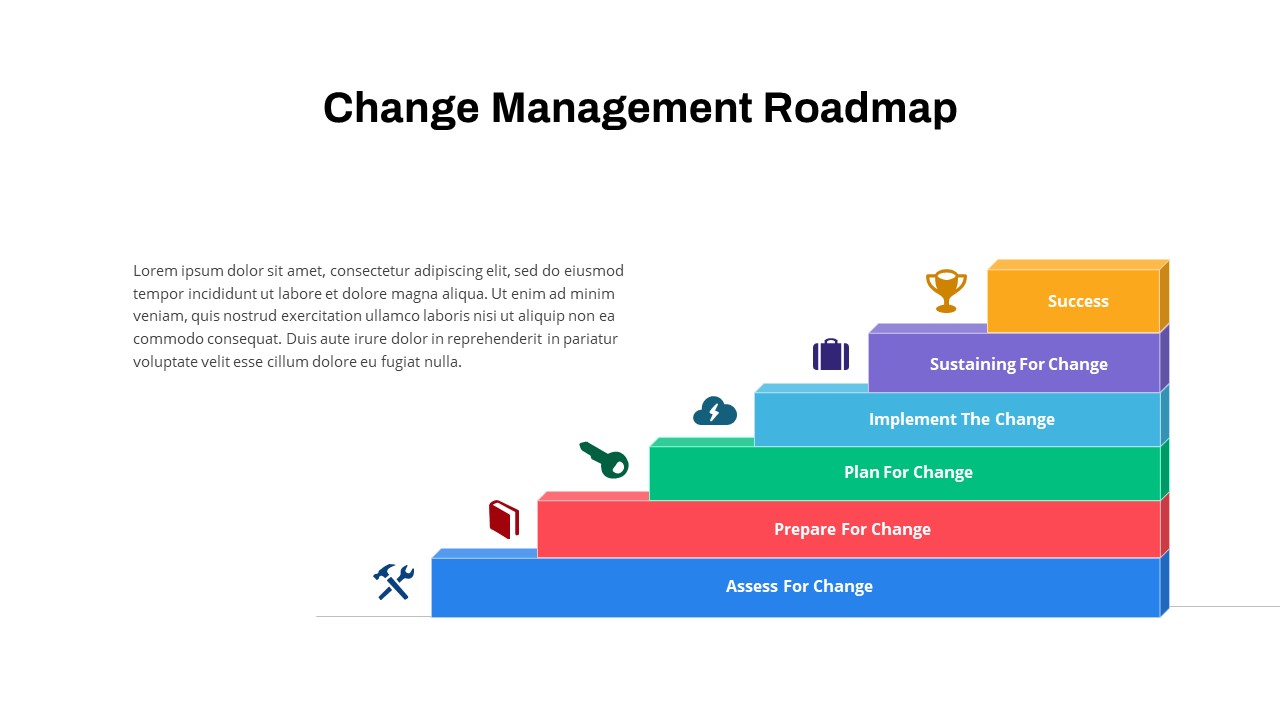
Change Management Roadmap PowerPoint Template
PowerPoint Templates
Premium
-

Stakeholder Register PowerPoint Template
PowerPoint Templates
Premium
-

Road Powerpoint Template Free
Roadmap PowerPoint Templates
Free
-
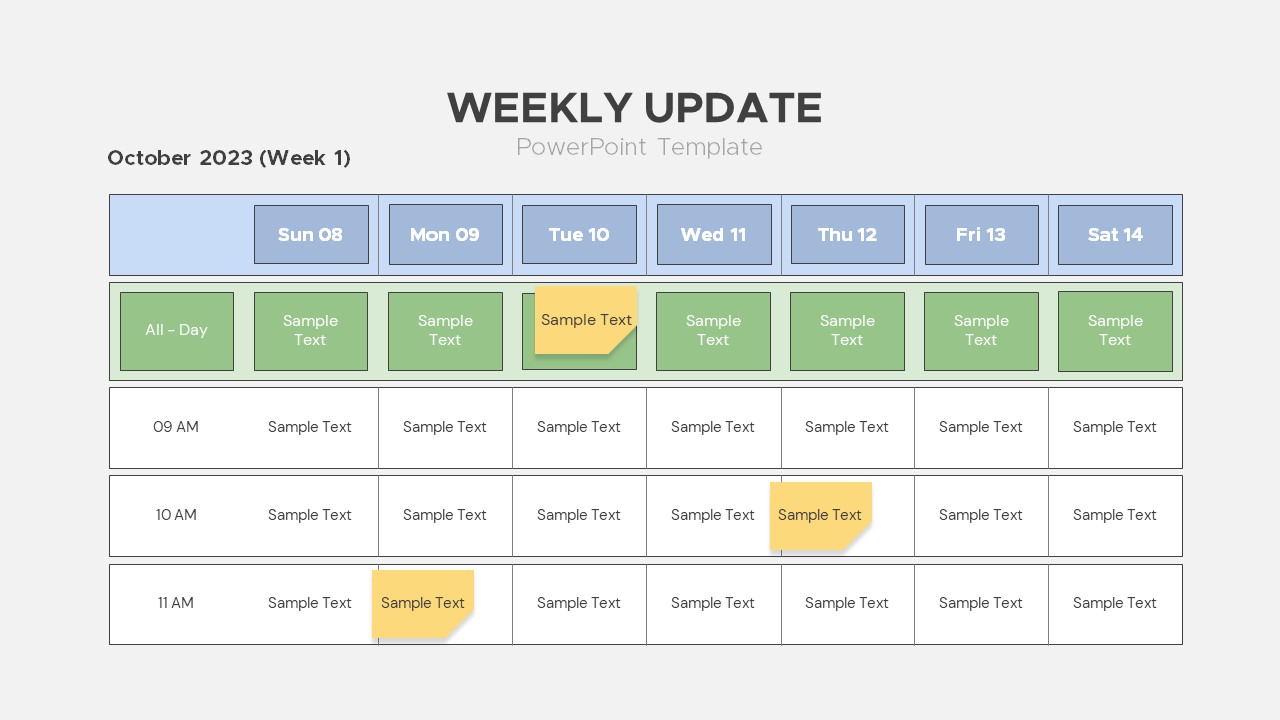
Weekly Update PowerPoint Template
PowerPoint Charts
Premium
-

Roll Out Plan Template for PowerPoint
PowerPoint Templates
Premium
-
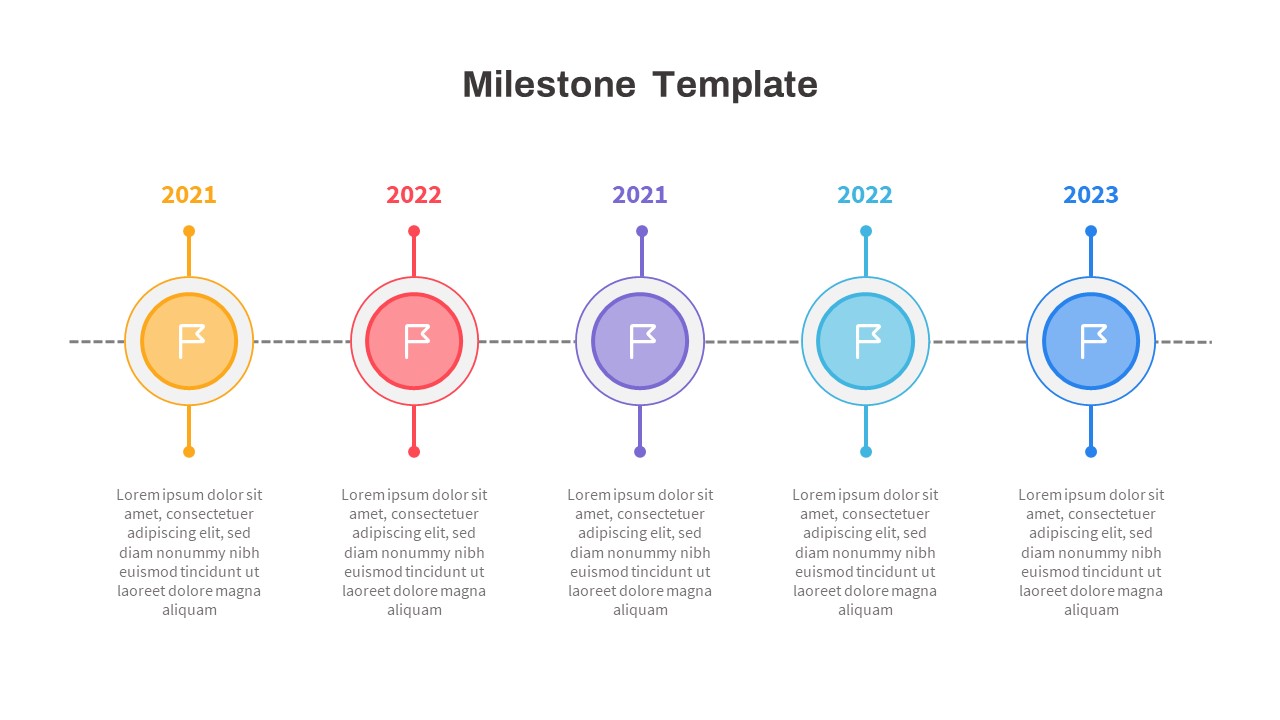
Free Milestone PowerPoint Template
PowerPoint Templates
Free
-
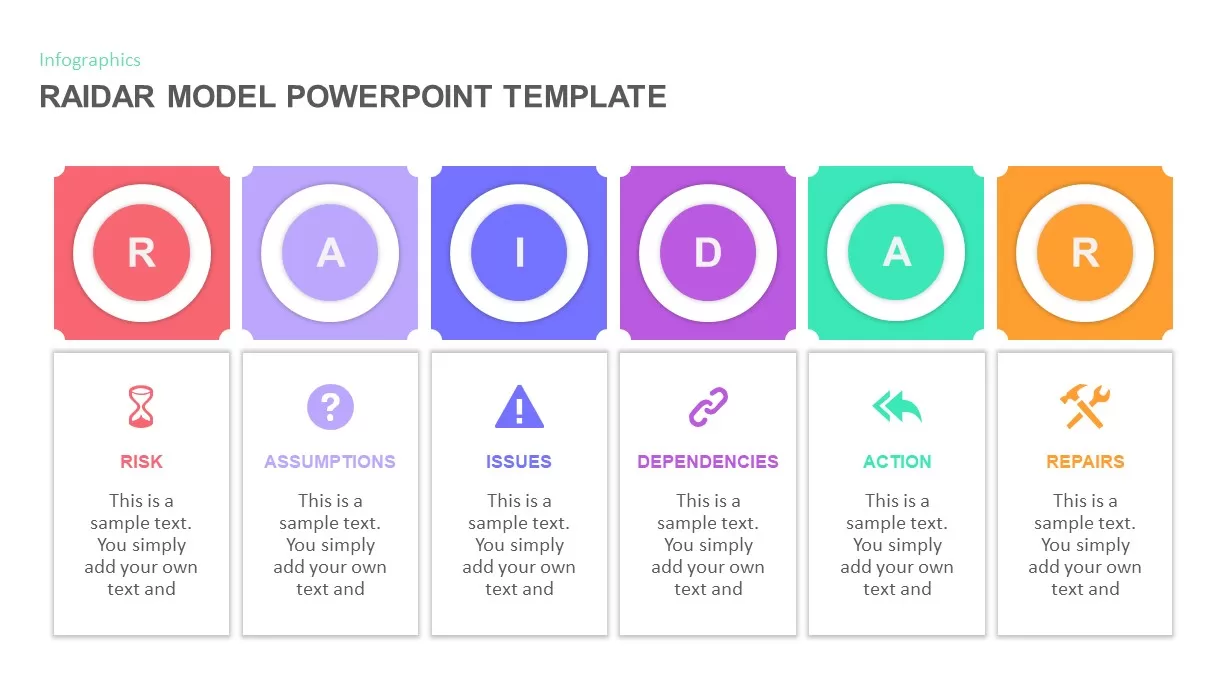
RAIDAR Model PowerPoint Template
Business Models
Premium
-
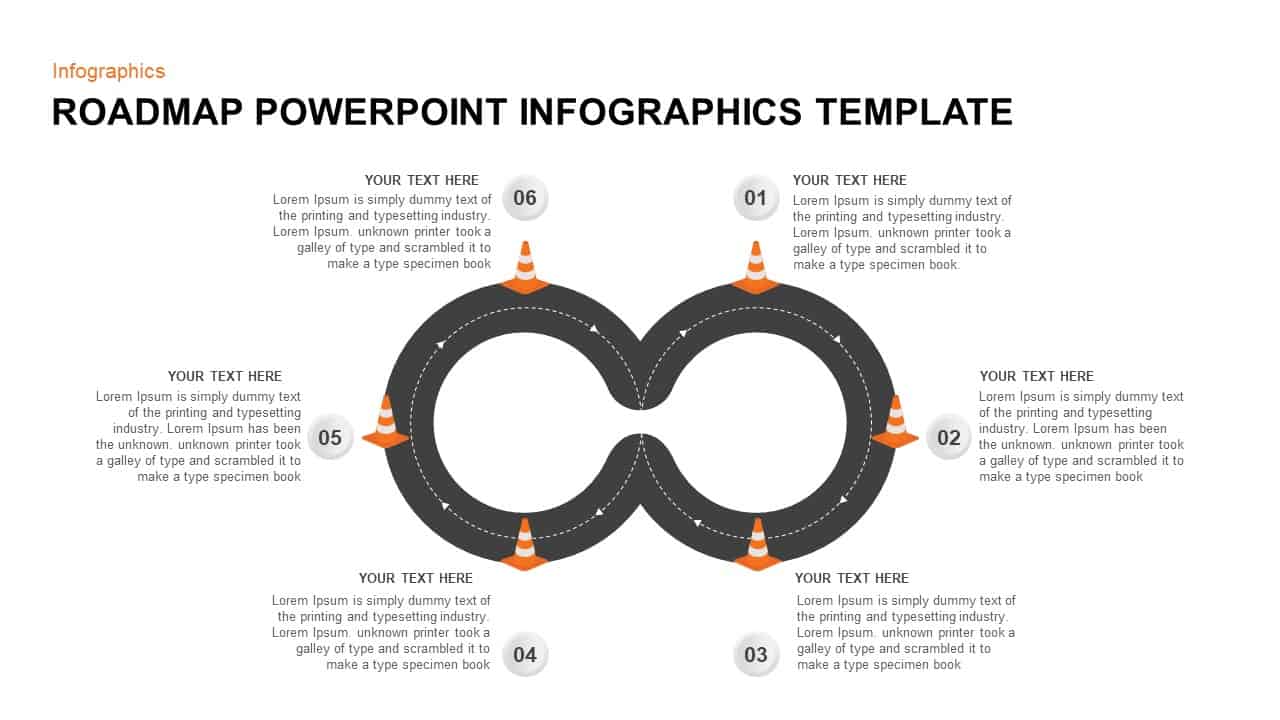
Roadmap Infographics PowerPoint Template
Business Models
Premium
-
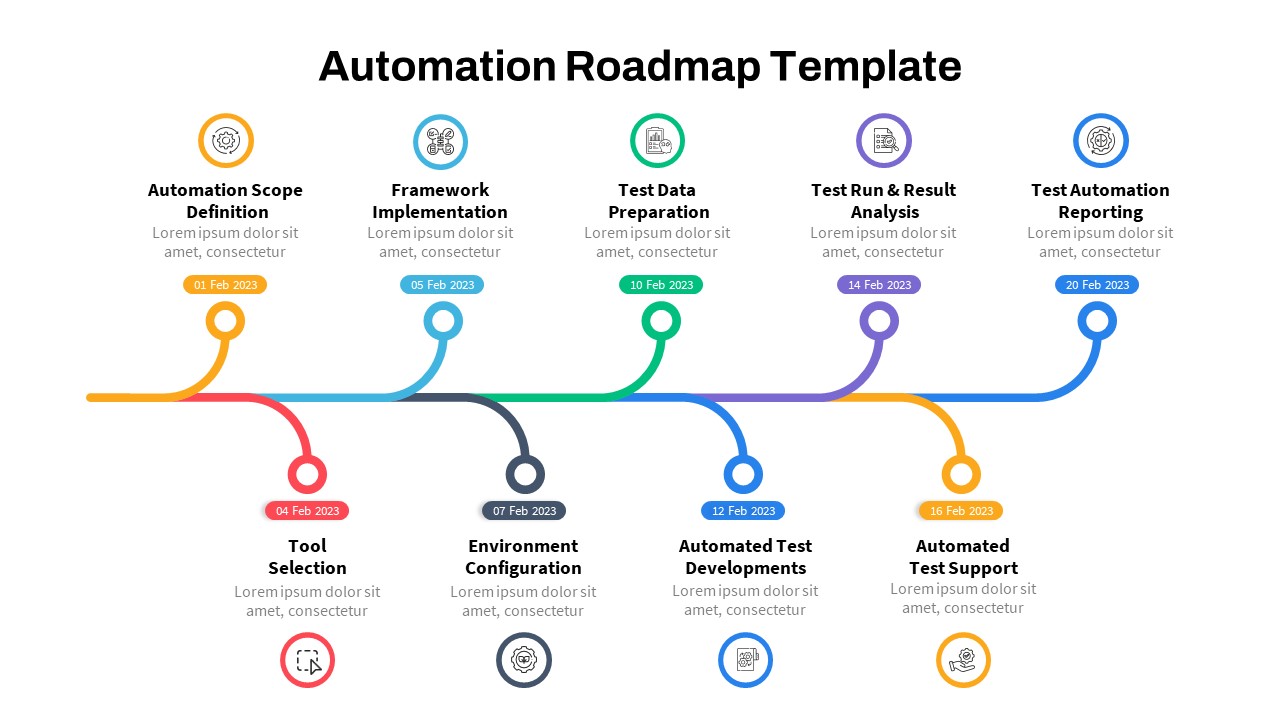
Automation Roadmap PowerPoint Template
Roadmap PowerPoint Templates
Premium
-

Project Management Funnel Template PowerPoint
Funnel Diagrams
Premium
-
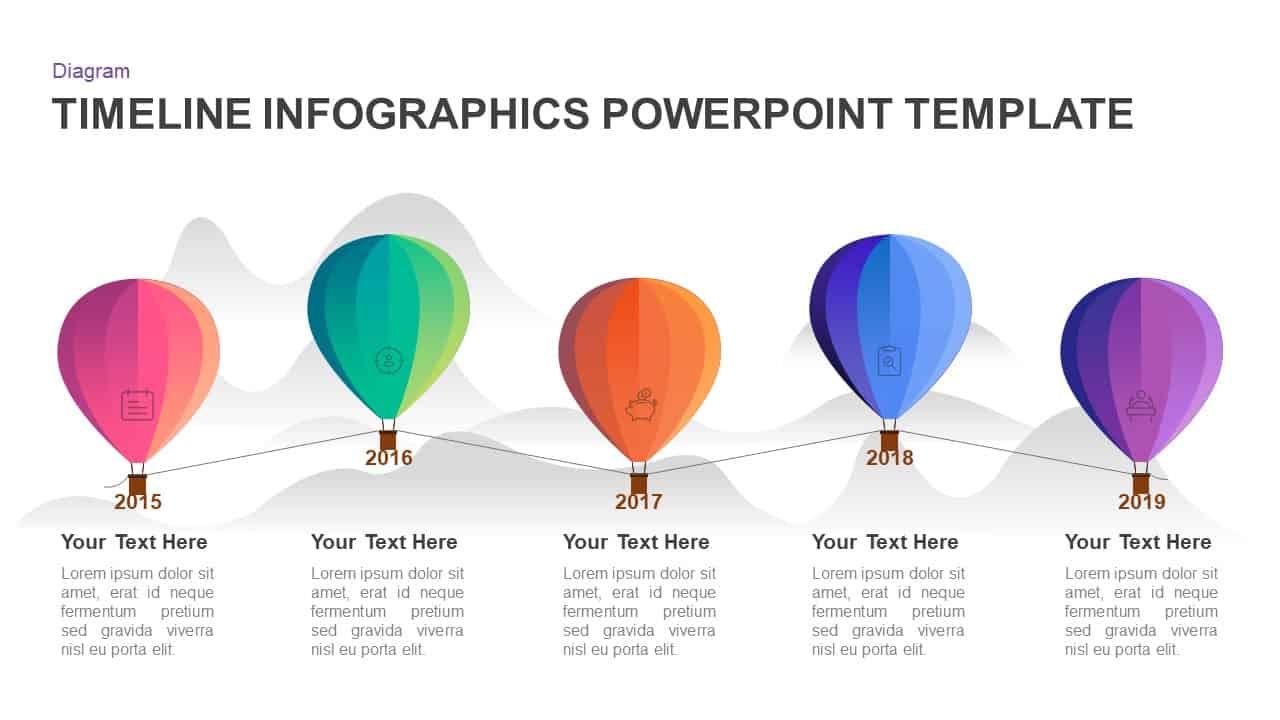
5 Year Timeline Balloon PowerPoint Template and Keynote Diagram
Timeline PowerPoint Template
Premium
-
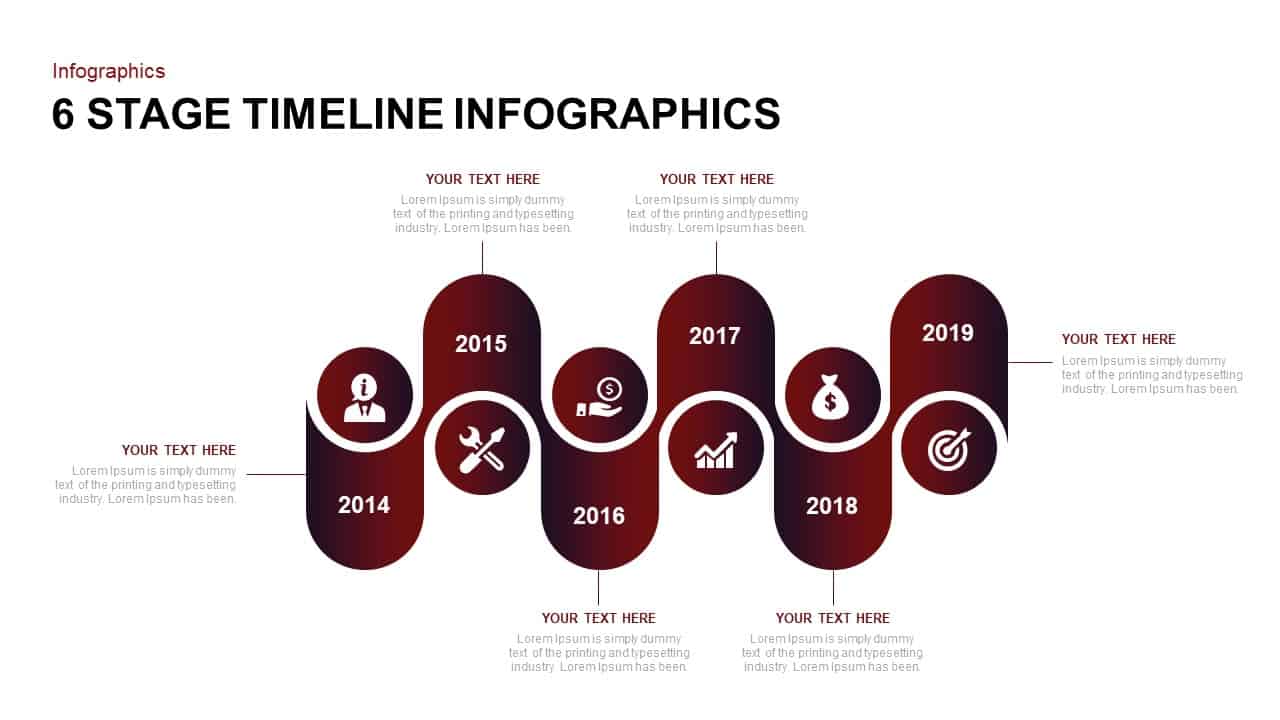
6 Stage Infographic Timeline Template for PowerPoint
Timeline PowerPoint Template
Premium
-
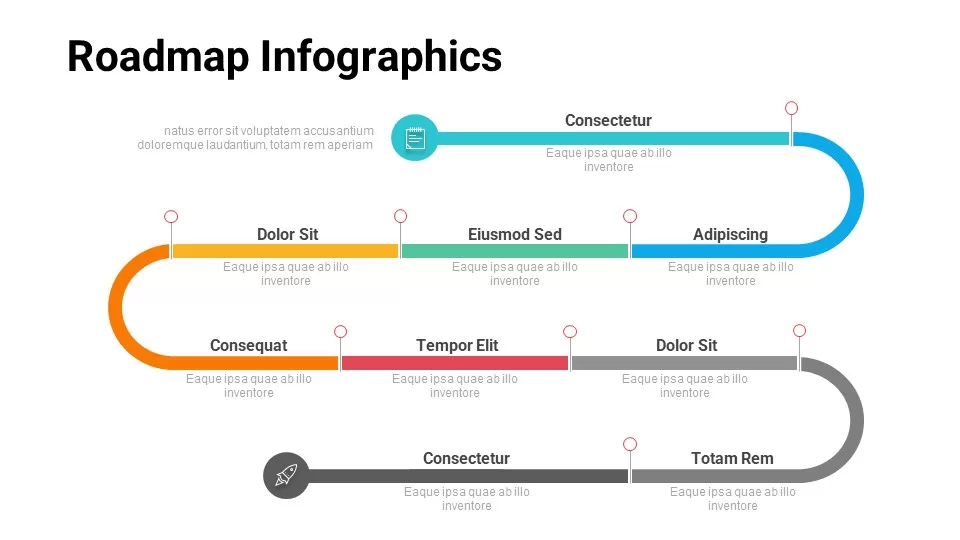
Free Roadmap Infographics
Infographic
Free
-
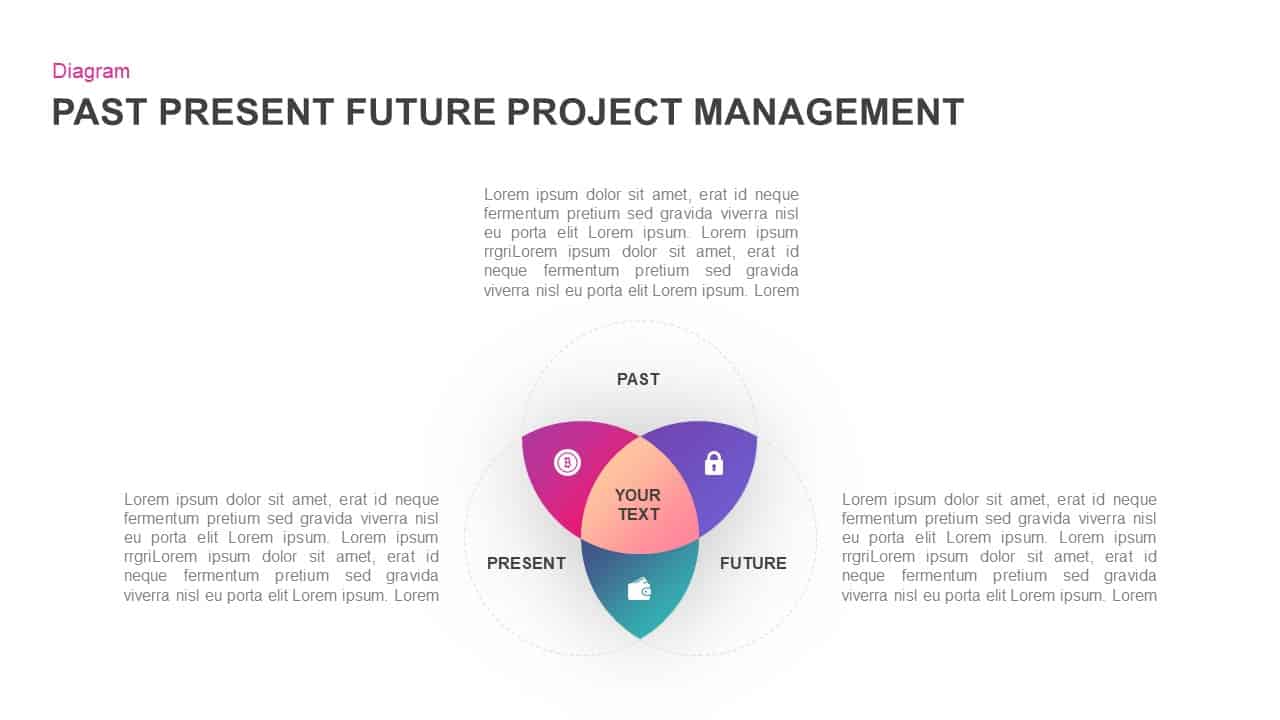
Past Present Future Project Management Template for PowerPoint & Keynote
Business Models
Premium
-
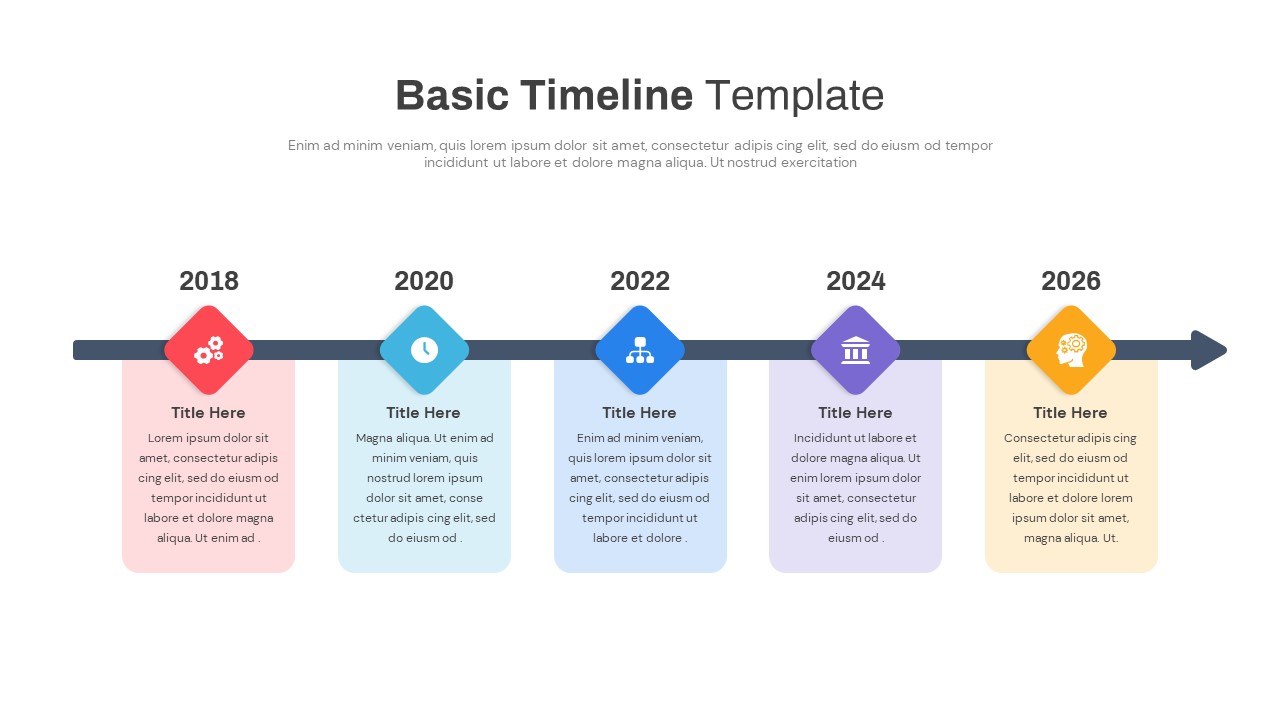
Basic Timeline Template PowerPoint
PowerPoint Templates
Premium
-
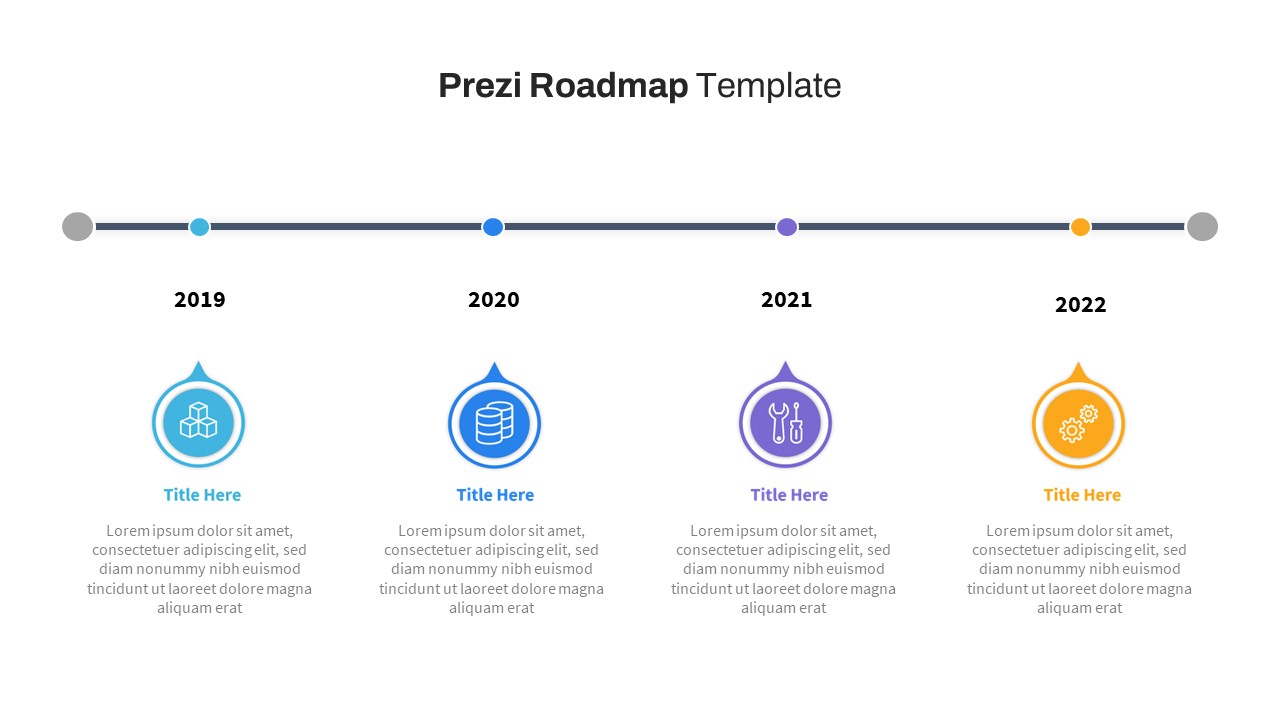
Animated Prezi Style Roadmap PowerPoint Template
PowerPoint Templates
Premium
-
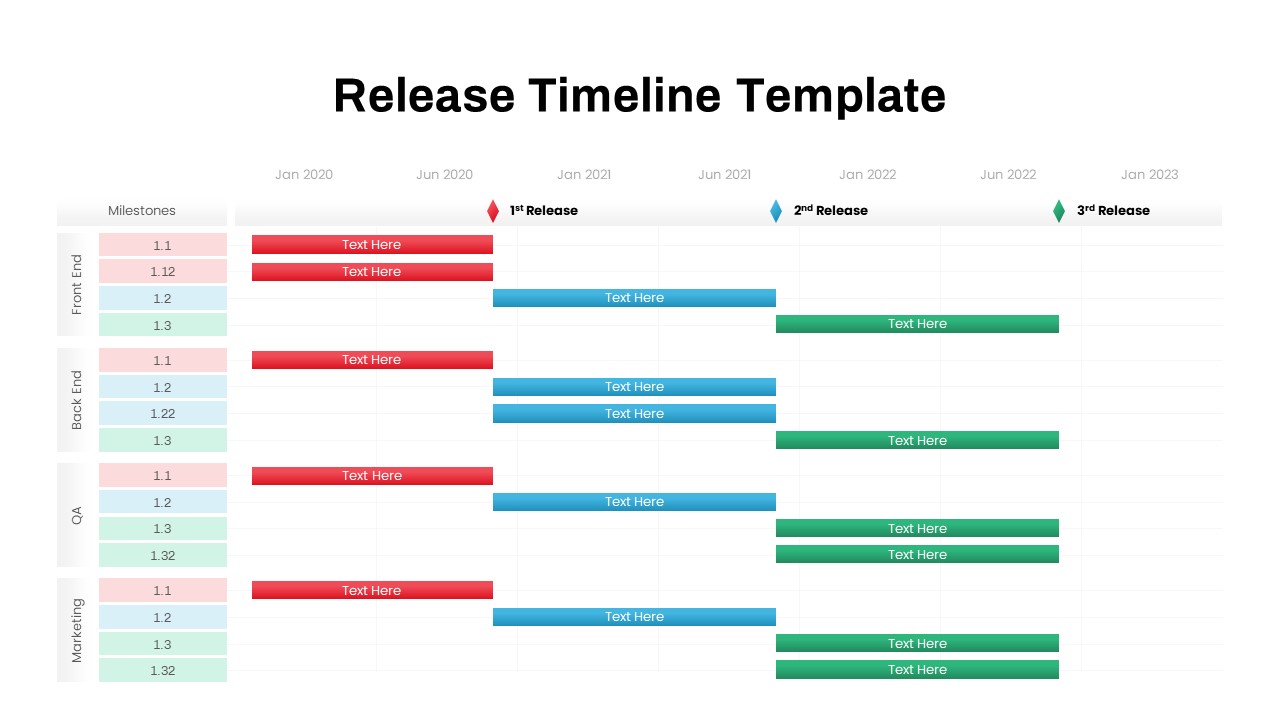
Release Timeline Template
Timeline PowerPoint Template
Premium
-
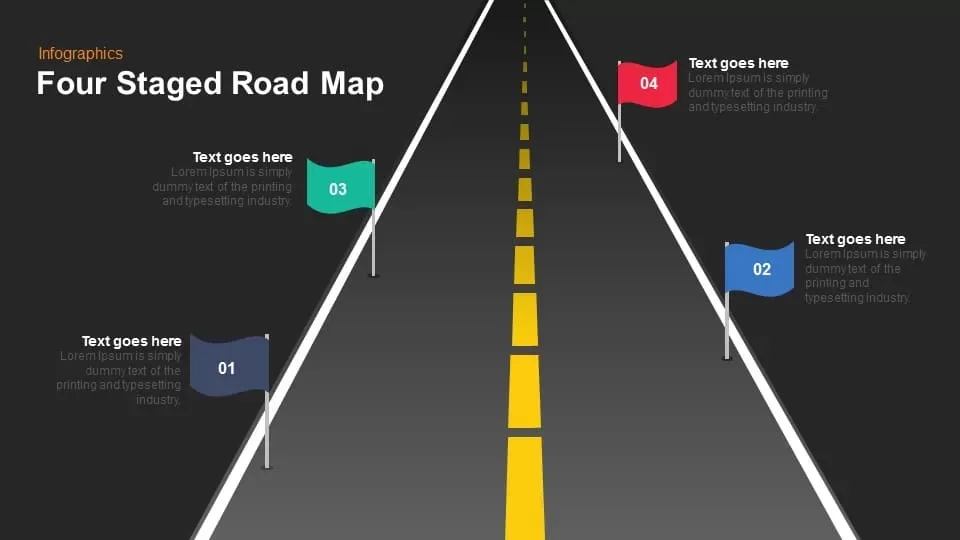
4 Staged Roadmap PowerPoint Template and Keynote
Timeline PowerPoint Template
Premium
-
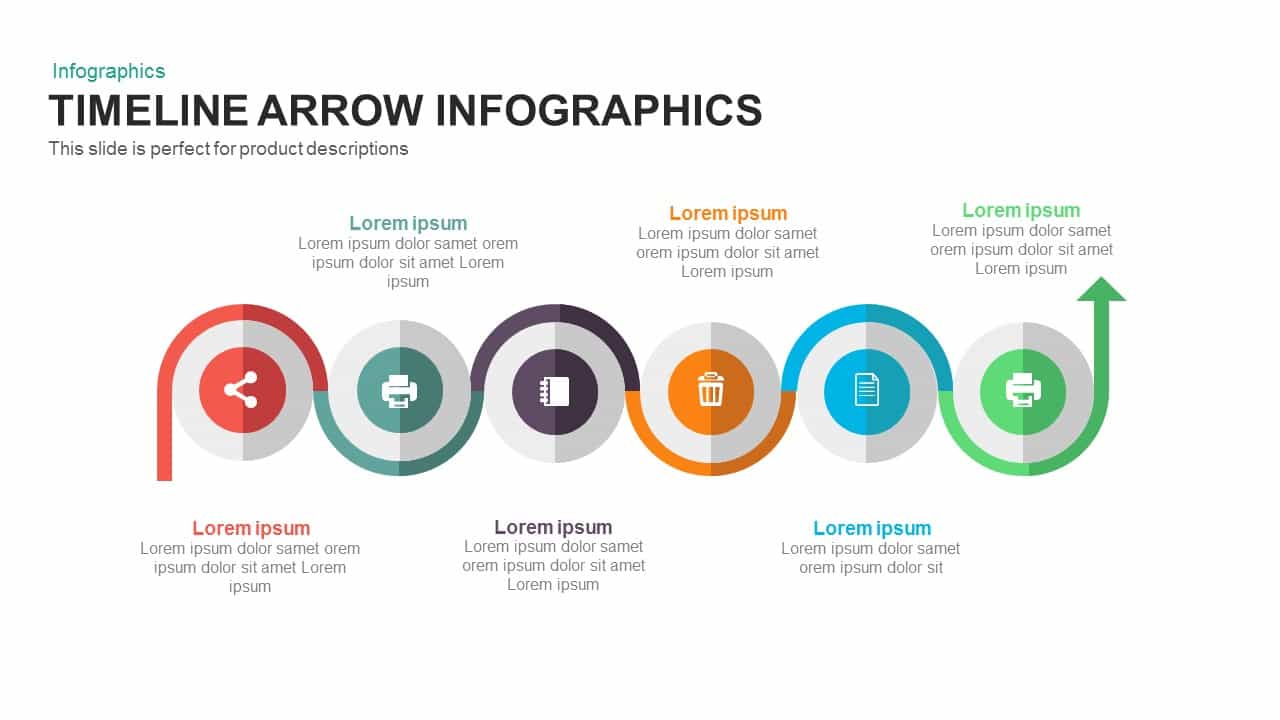
Infographic Timeline Arrow PowerPoint Template and Keynote
Timeline PowerPoint Template
Premium
-

Process Arrows PowerPoint Templates and Keynote template
Arrow Diagrams
Premium
-
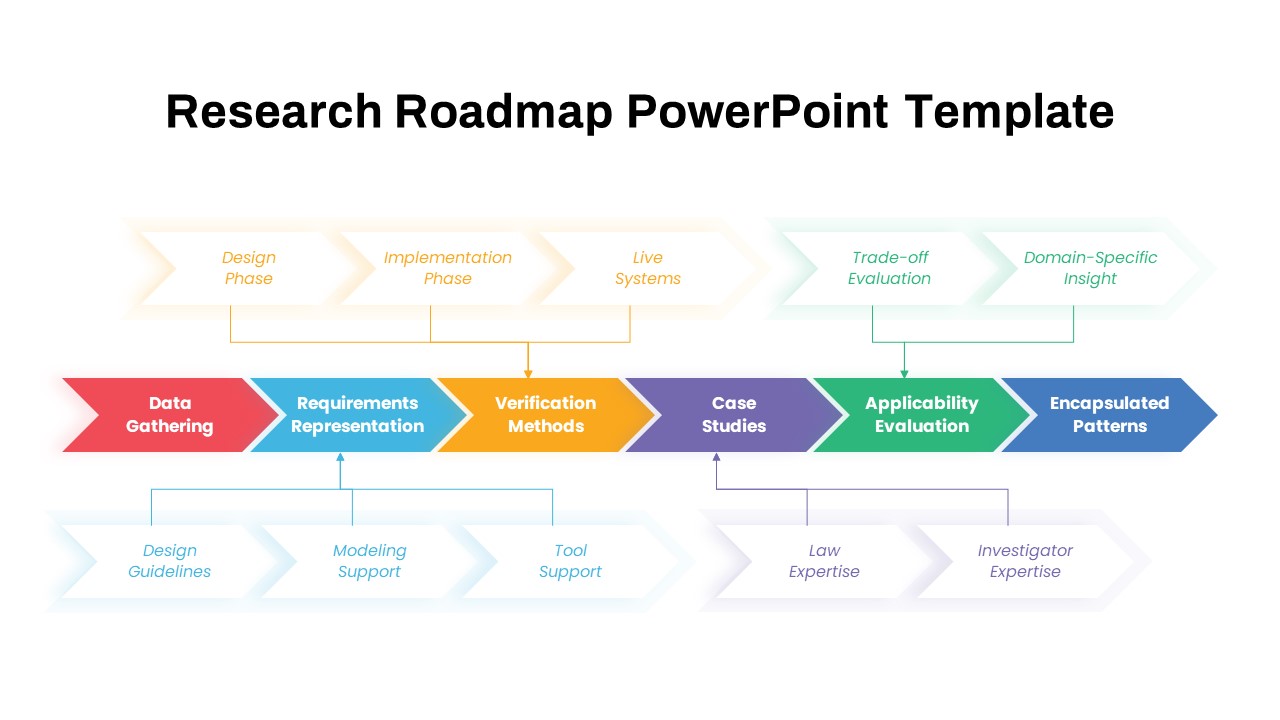
Research Roadmap PowerPoint Template
PowerPoint Templates
Premium
-

Data Strategy Roadmap PowerPoint Template
PowerPoint Templates
Premium
-
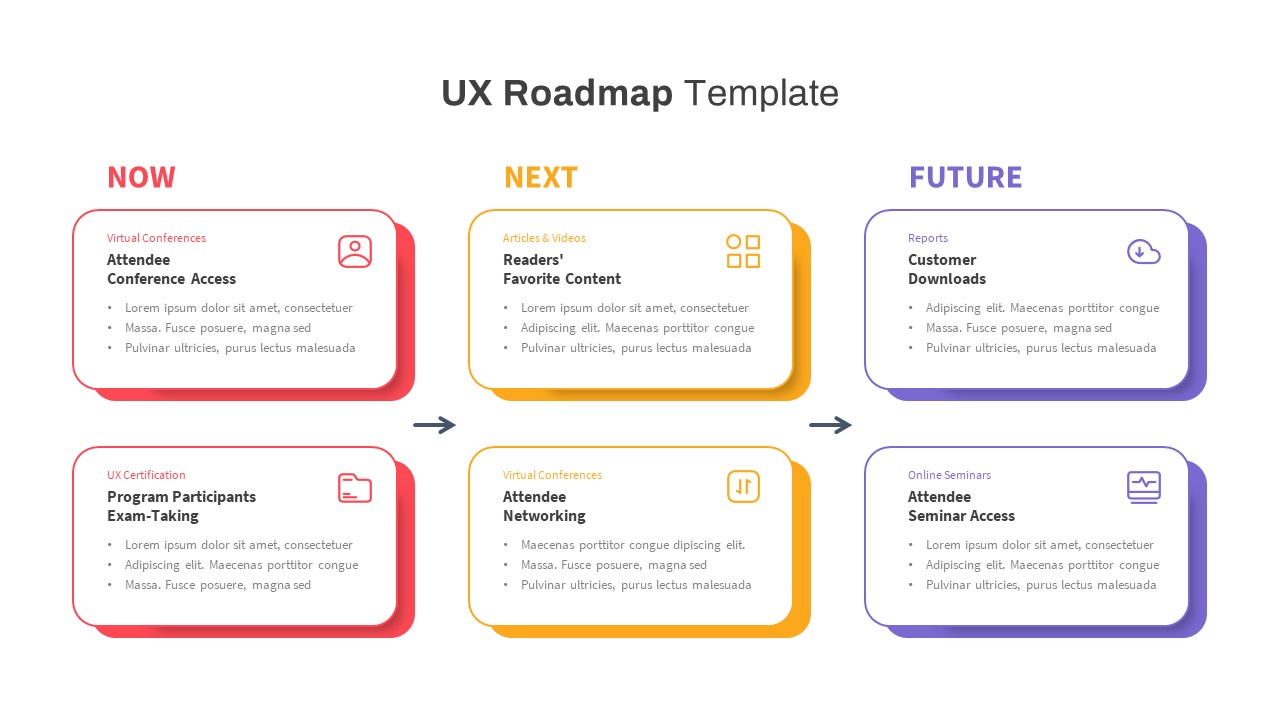
UX Roadmap PowerPoint Template
PowerPoint Templates
Premium
-

Project Charter Template
Text and Table
Premium
-

Roadmap with Milestones PowerPoint Template and Keynote Slide
Diagrams
Premium
-
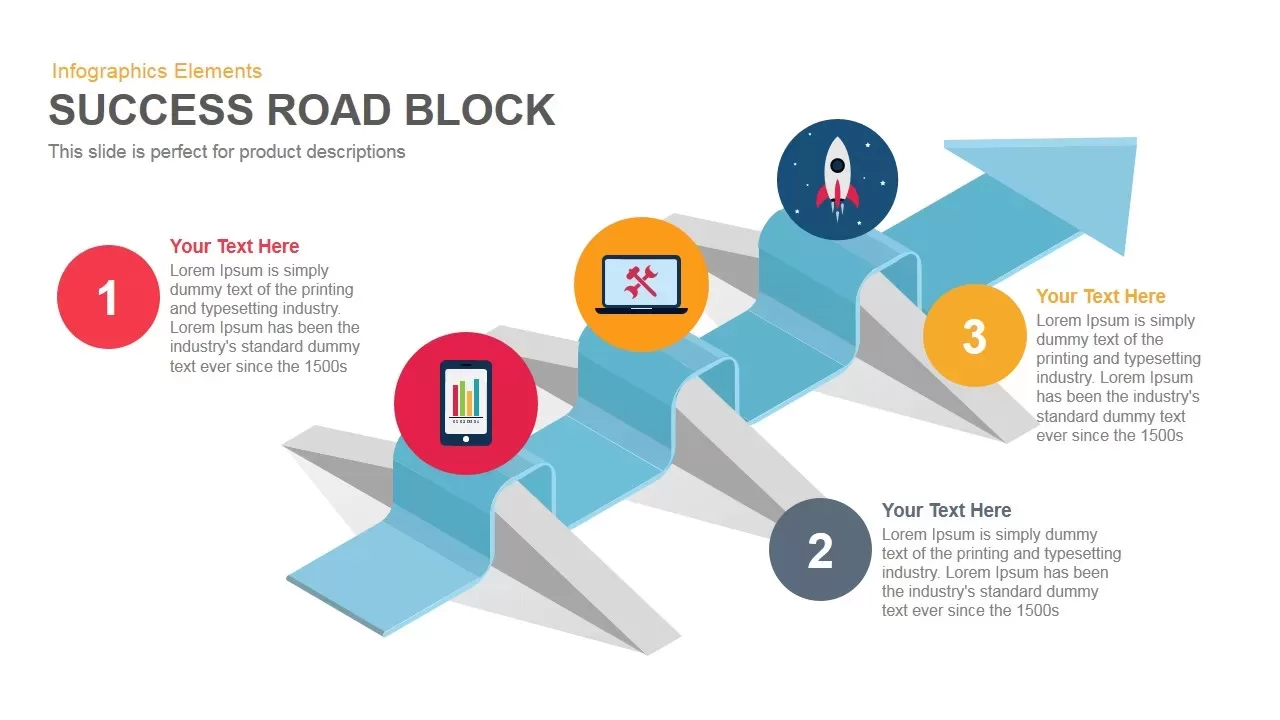
Success Roadblock PowerPoint Template and Keynote Slide
Infographic
Premium
-
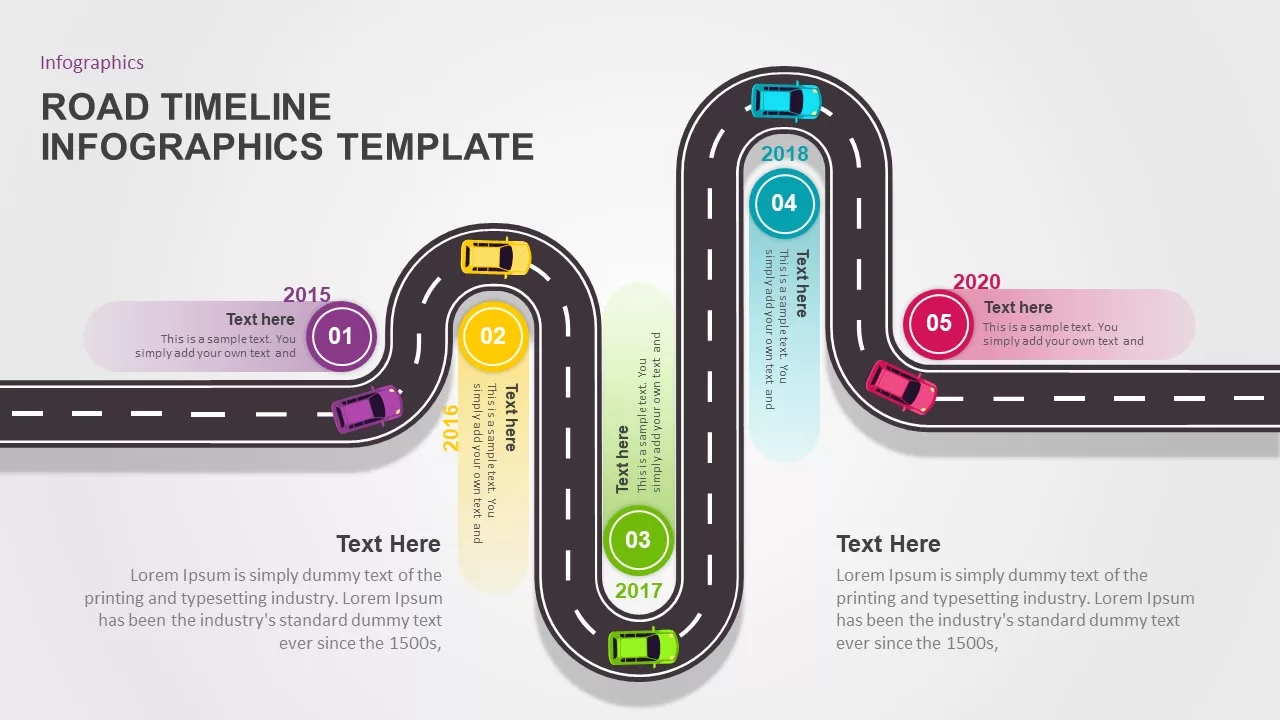
Road Timeline Infographic PowerPoint Template
PowerPoint Templates
Premium
-
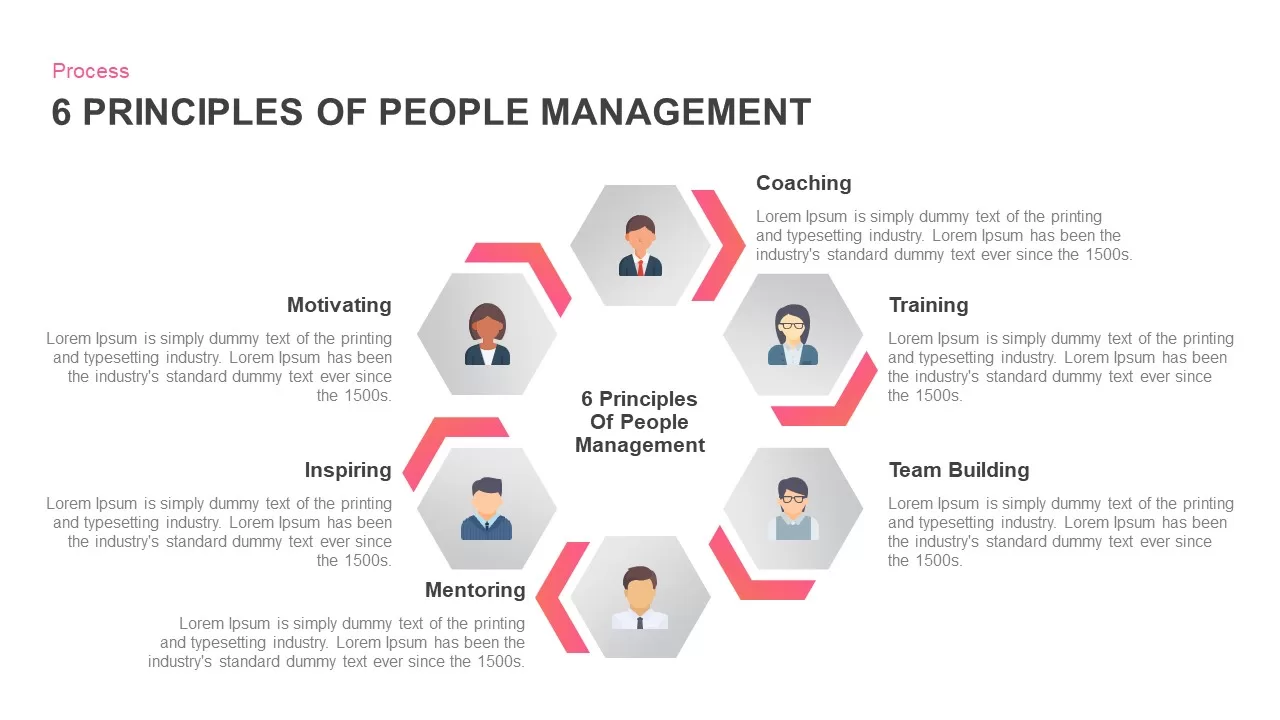
6 Principles of People Management Ppt Template
Business Models
Premium
-
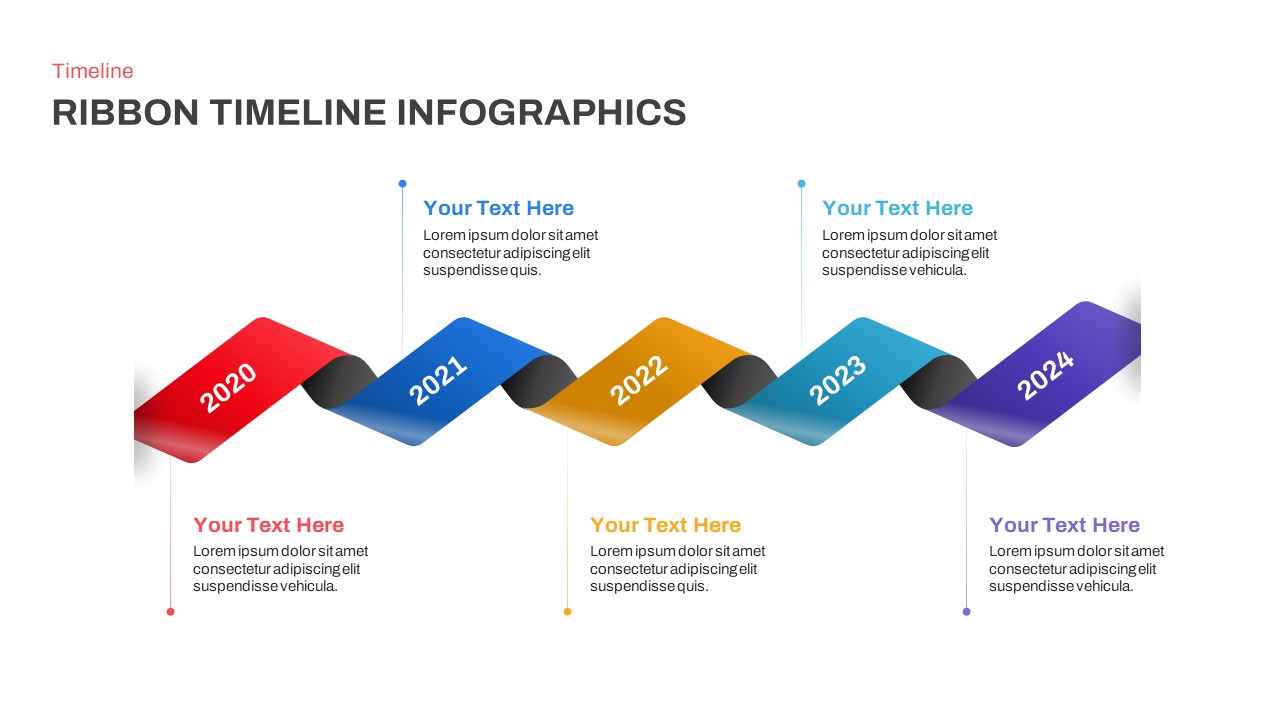
Timeline Infographics Ribbon PowerPoint Template
Timeline PowerPoint Template
Premium