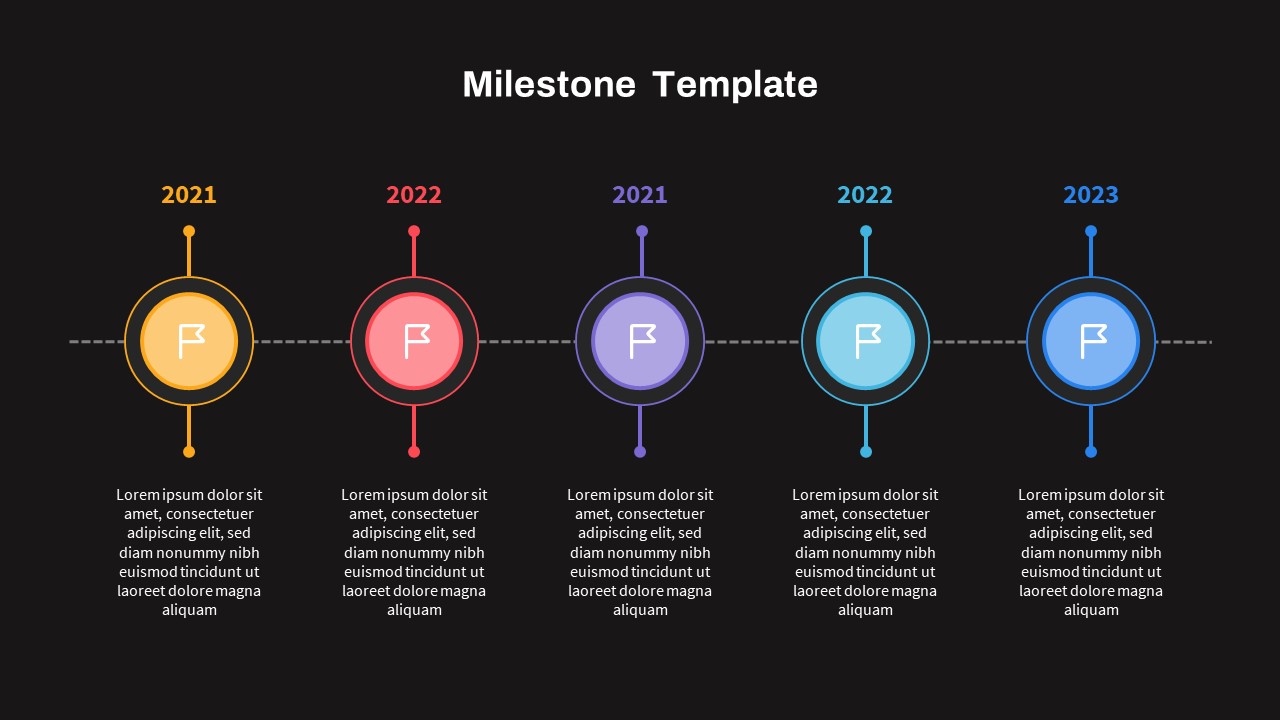Home » PowerPoint Templates » Free Milestone PowerPoint Template
Free Milestone PowerPoint Template
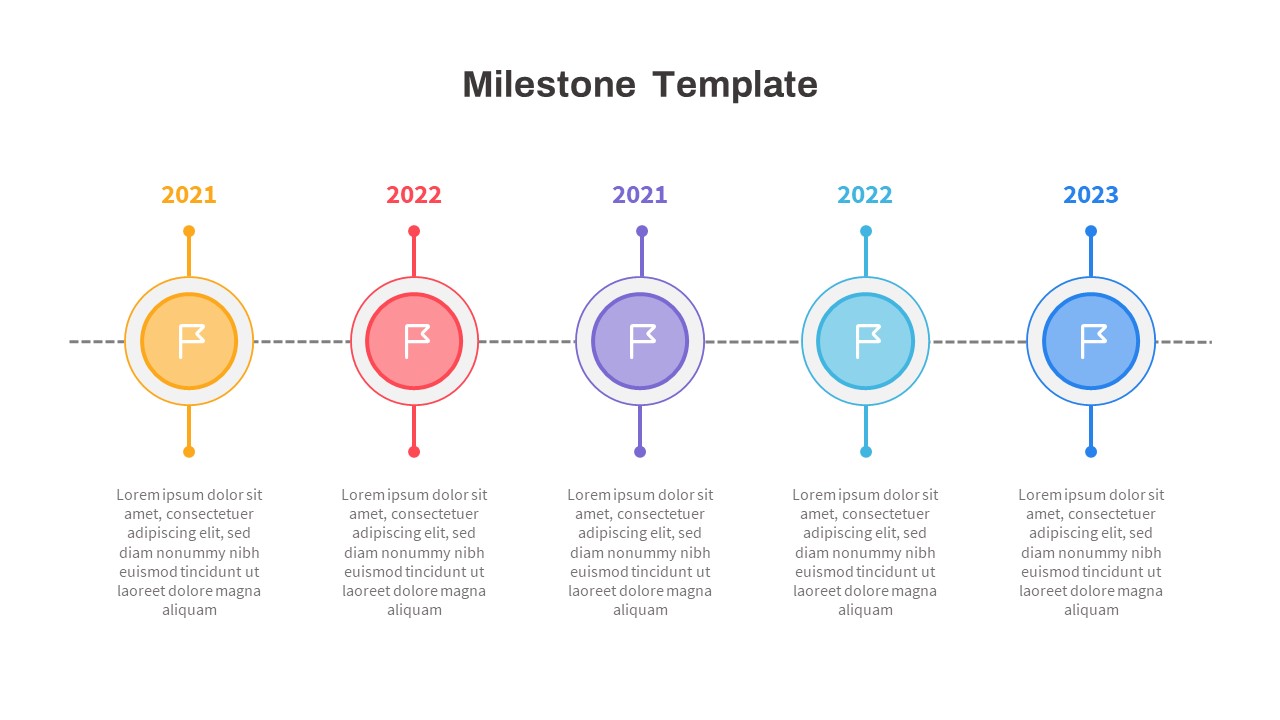
- Version
- Download 555
- File Size 0.00 KB
- File Count 1
- Create Date February 24, 2024
- Last Updated February 19, 2024
Free Milestone PowerPoint Template
Get Free Milestone PowerPoint Template
Free milestone template for PowerPoint presentation is a simple roadmap model designed to showcase project management phases. This diagram briefly explains process steps, implementation phases, roadmaps, or similar subjects. The presenters can summarize event details and yearly developments of business growth, project goals, targets, or the process that should be used for project success. Naturally, timelines are popular charts that provide a sequential run-up or events in chronological order. So, undoubtedly presenters need timeline templates to describe their topic flawlessly. Download free milestone PowerPoint slide to transmit your message with confidence.
What is a milestone in project management?
In project management, a milestone is a significant point or event that marks a critical phase or achievement within a project's timeline. These key markers serve as progress indicators, allowing project teams to track and celebrate crucial accomplishments. Milestones often represent the completion of a phase, the achievement of specific objectives, or the fulfilment of important tasks. It provides a clear roadmap for stakeholders to understand the project’s trajectory. It is best for communication between team members, decision-making and the overall success of the project.
The free timeline template for milestone presentation is a professional design in a linear progression. The presenters can showcase corporate goals, product roadmap, business achievements, and many topics related to project management and business development. Besides, it is a general-purpose diagram so it can be used for academic presentations as well. For example, social science teachers can show the growth and development of cultural evolutions in a linear sequence. Similarly, educational experts can use it for attention management strategies in a sequence. So, the usefulness of the template covers a myriad of subjects with easy comprehension.
The free milestone template presents two slides in black and white background options. This five-step diagram uses circles as timelines with thin lines crossing parallelly. The presenters can put their topic on the top and bottom. Besides, there is an empty place leftover for inserting logos, PowerPoint clipart or branding. You can give a small description using the below text holders. Each circle is tinted in yellow, red, violet, blue and light blue combination can be adjusted or changed with a few clicks. Get editable free milestone PowerPoint template. Also, check out our collection of milestone templates!
Attached Files
| File | Action |
|---|---|
| https://slidebazaarfreedownloads.s3.amazonaws.com/SB03911-Free Milestone PowerPoint Template.ZIP | Download |
Login to download this file
Add to favorites
Add to collection
-
Item ID
SB03911 -
Rating
0.0
(0 reviews)
Related Templates
-

Milestone Roadmap PowerPoint Template and Keynote Slide
Timeline PowerPoint Template
Premium
-

Free Event Planning PowerPoint Template
Free PowerPoint Templates
Free
-
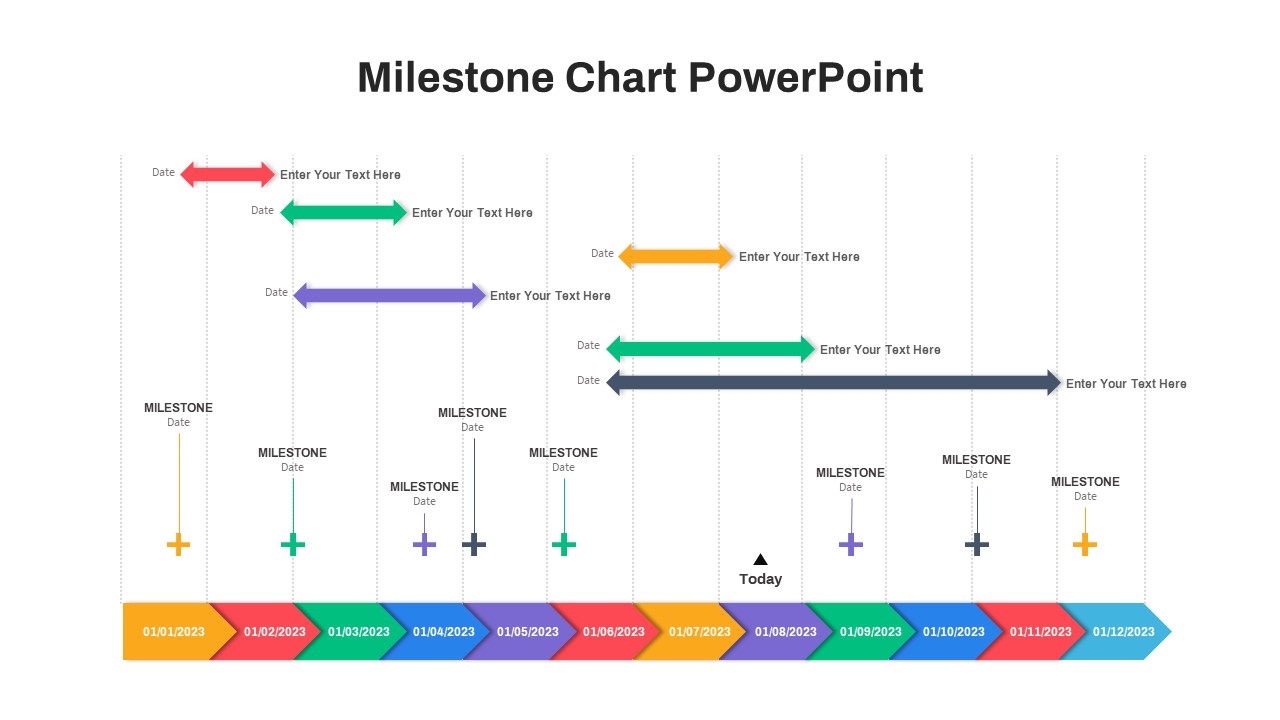
Milestone Chart PowerPoint
Timeline PowerPoint Template
Premium
-
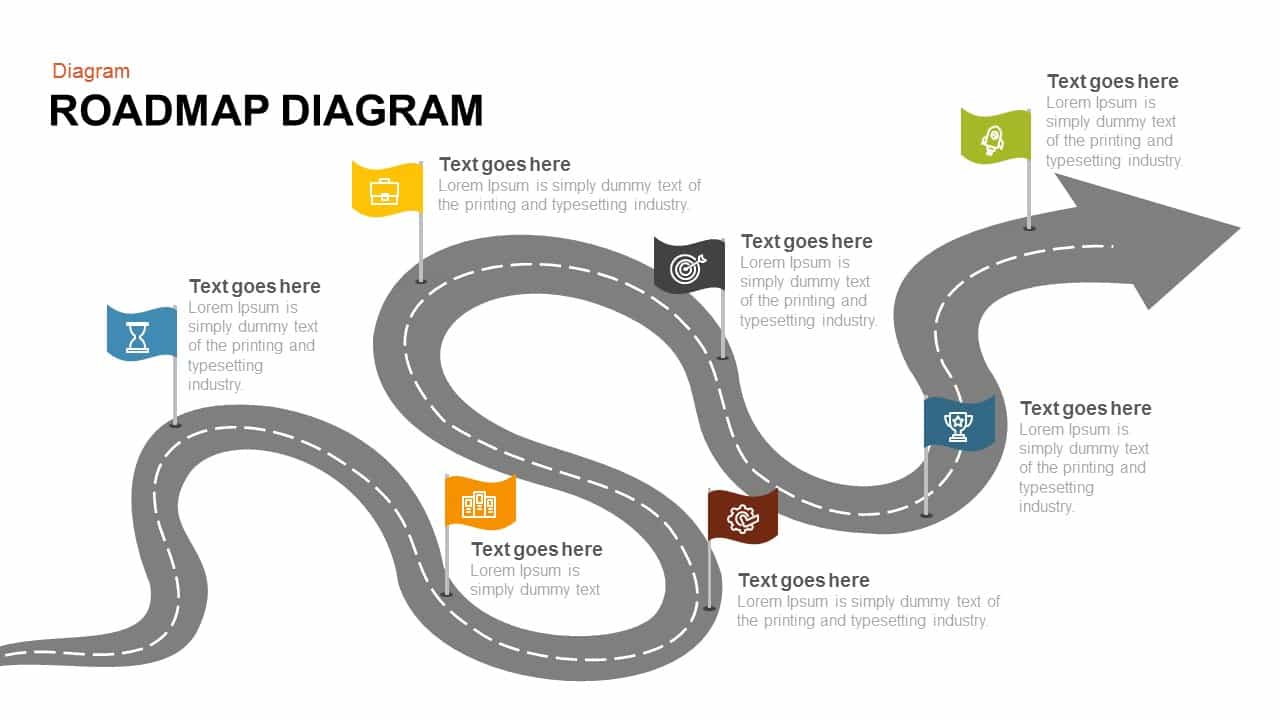
Roadmap Diagram PowerPoint Template and Keynote
Timeline PowerPoint Template
Premium
-
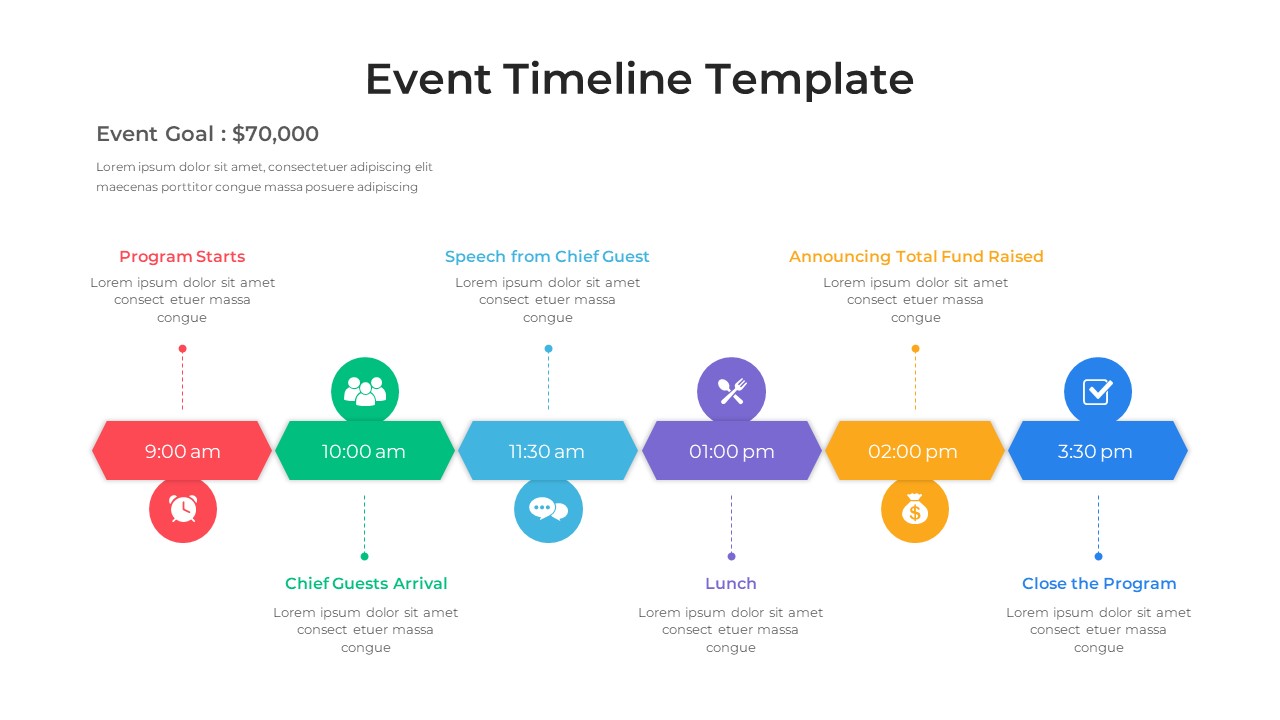
Event Timeline Template PowerPoint
Timeline PowerPoint Template
Premium
-
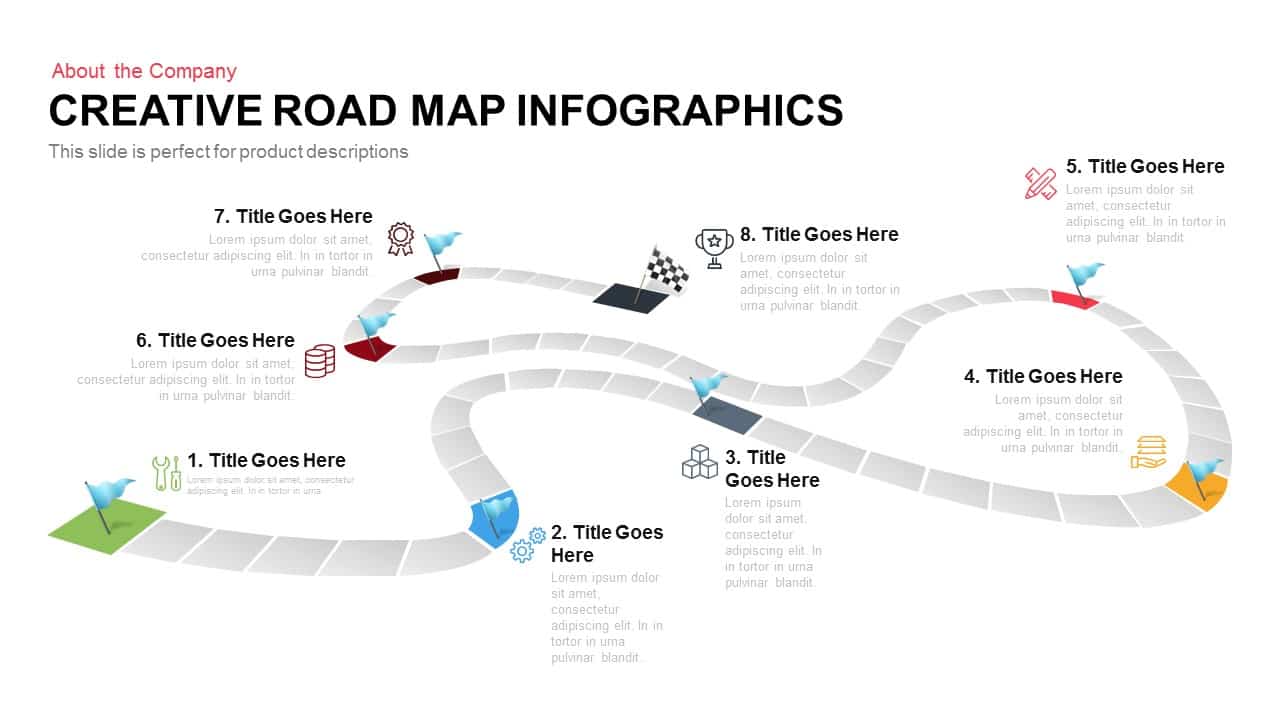
Creative Infographics Roadmap PowerPoint Template and Keynote Slide
Process Flow Diagrams
Premium
-

Project Roadmap PowerPoint Template
PowerPoint Templates
Premium
-
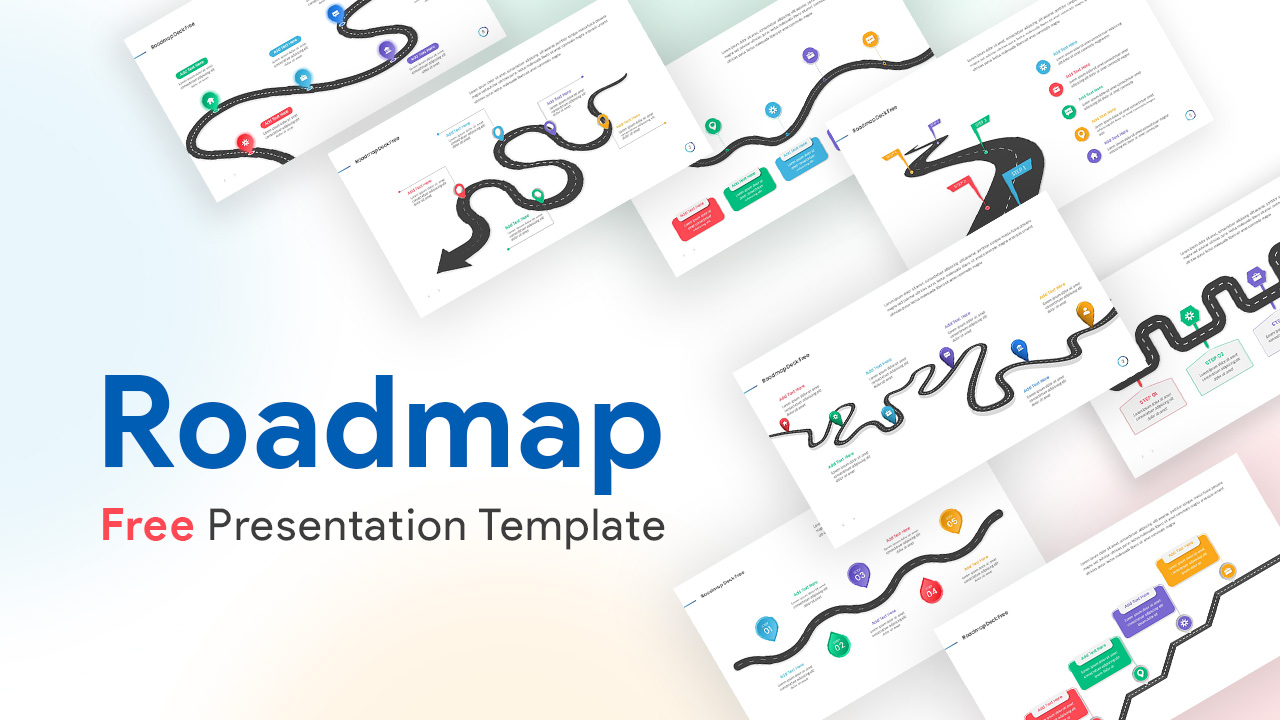
Roadmap Deck Free PowerPoint Template
Free PowerPoint Templates
Free
-
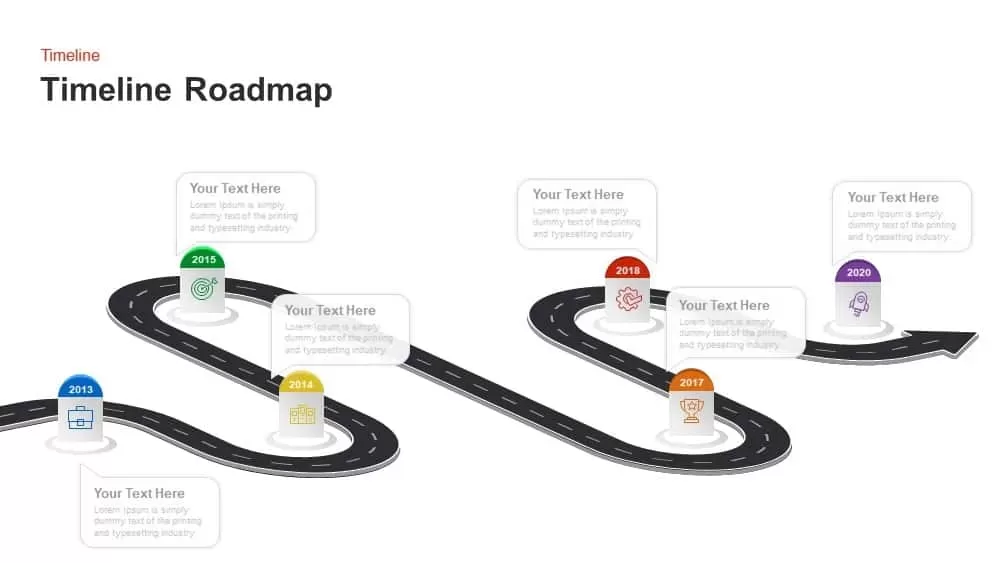
Animated Timeline Roadmap PowerPoint Template
Timeline PowerPoint Template
Premium
-

Event Planning Presentation Template
PowerPoint Business Templates
Premium
-

Animated Timeline Roadmap Template
Timeline PowerPoint Template
Premium
-
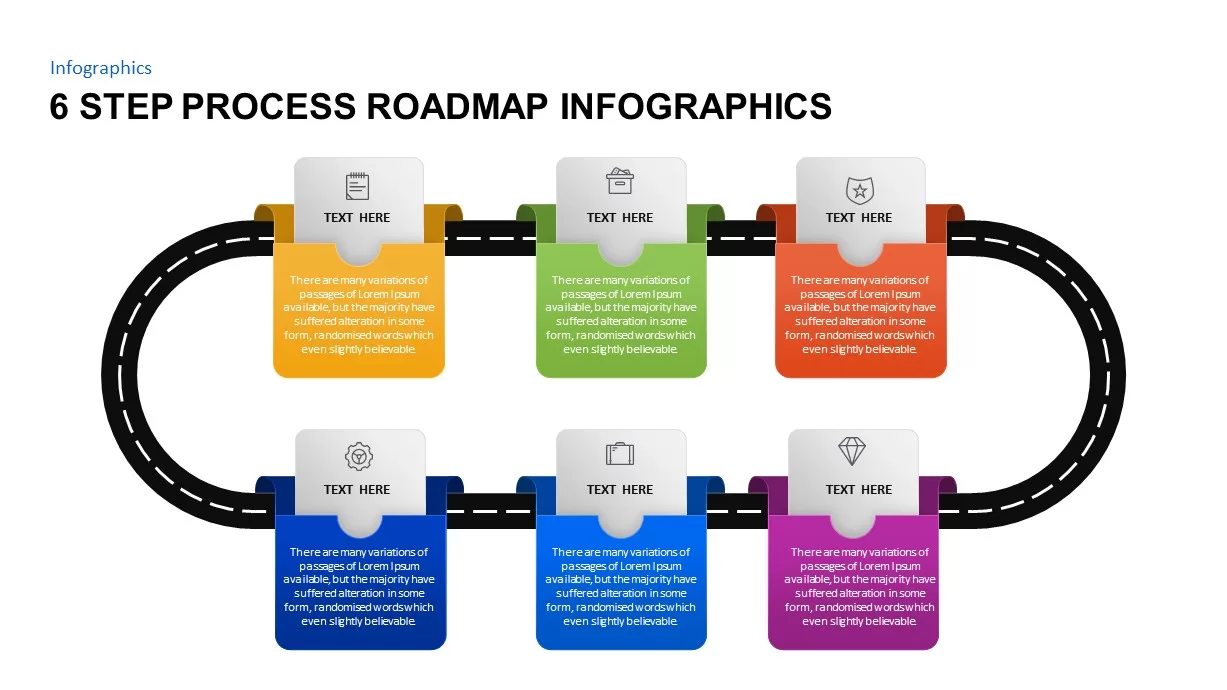
6 Step Process Roadmap Timeline Ppt Template
Infographic
Premium
-

Project Management Presentation Template
PowerPoint Business Templates
Premium
-

Roadmap Timeline PowerPoint and Keynote Presentation Template
Infographic
Premium
-

Roadmap to Success Template for PowerPoint and Keynote
Timeline PowerPoint Template
Premium
-

Event Marketing Strategy PowerPoint Template
Circular Diagrams
Premium
-
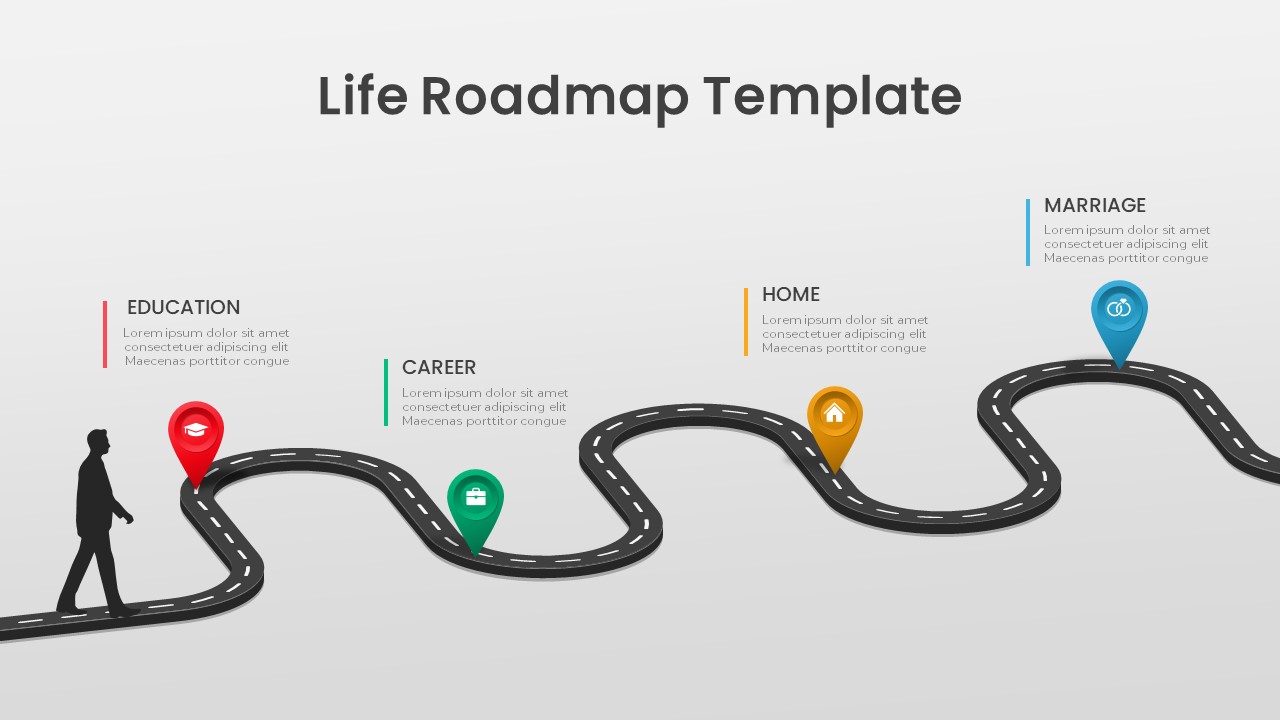
Life Roadmap PowerPoint Template
Roadmap PowerPoint Templates
Premium
-

Agile Project Roadmap PowerPoint Template
PowerPoint Templates
Premium
-
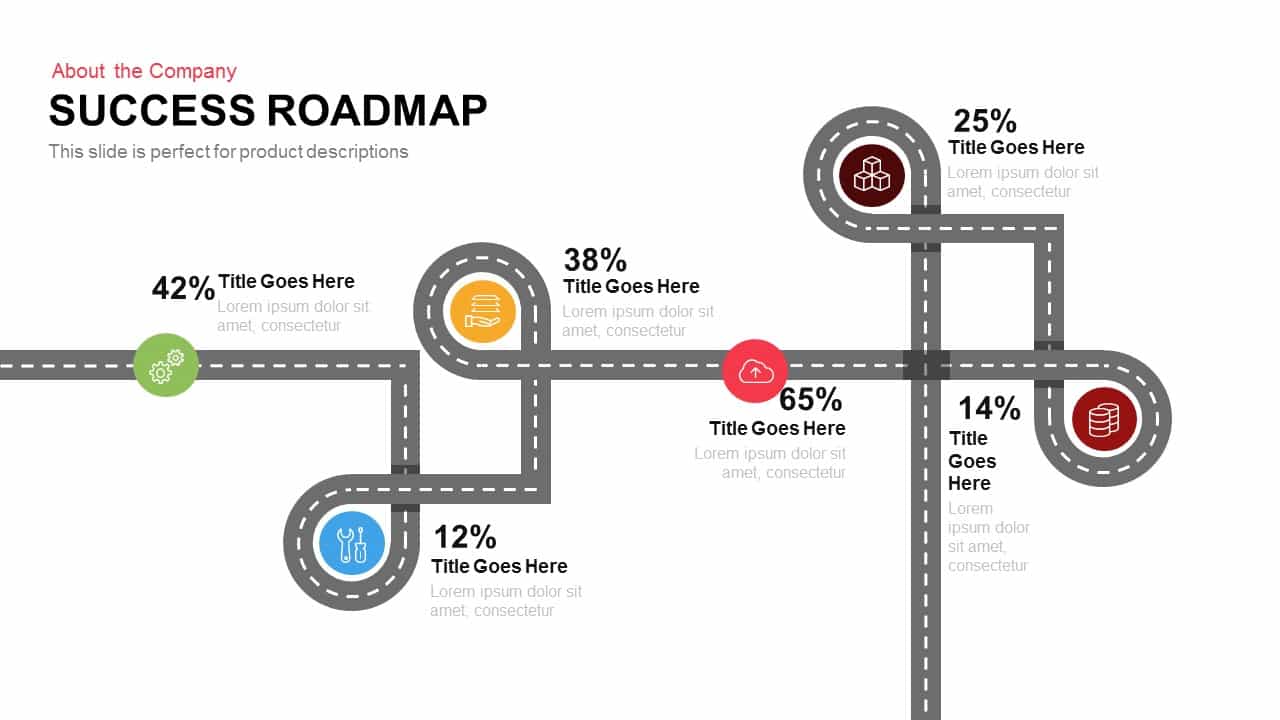
Success Roadmap PowerPoint Template and Keynote Slide
Process Flow Diagrams
Premium
-
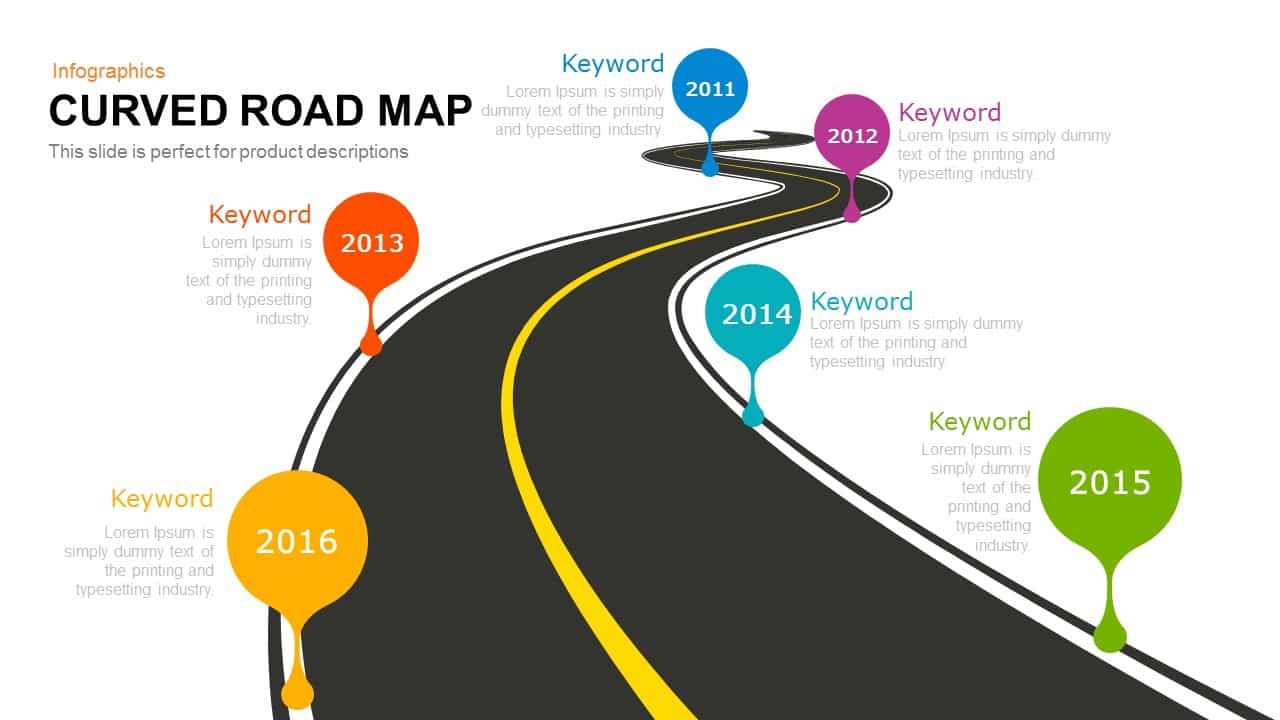
Curved Roadmap Concept for PowerPoint and keynote
Business Models
Premium
-
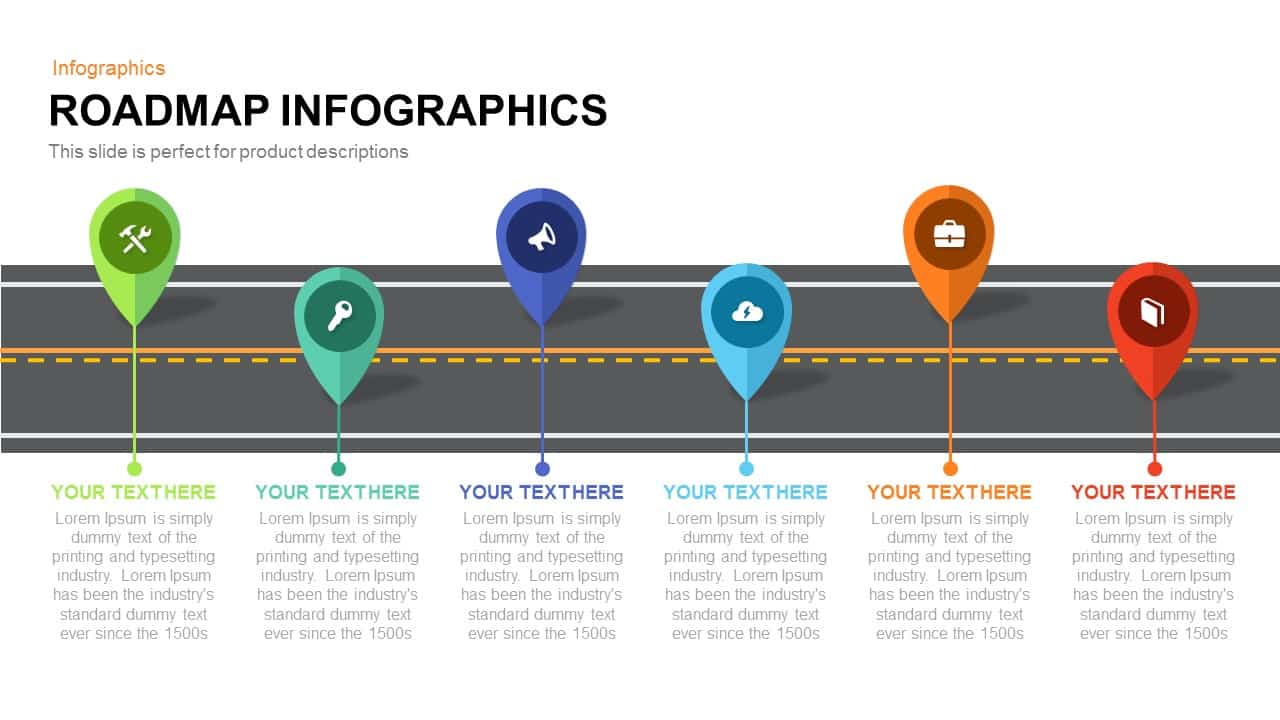
Roadmap Infographics PowerPoint Template and Keynote Slide
Diagrams
Premium
-

Free PowerPoint Gantt Chart Template
PowerPoint Charts
Free
-

Business Plan Timeline Roadmap Template for PowerPoint and Keynote
Timeline PowerPoint Template
Premium
-

Training Roadmap PowerPoint Template
PowerPoint Templates
Premium
-
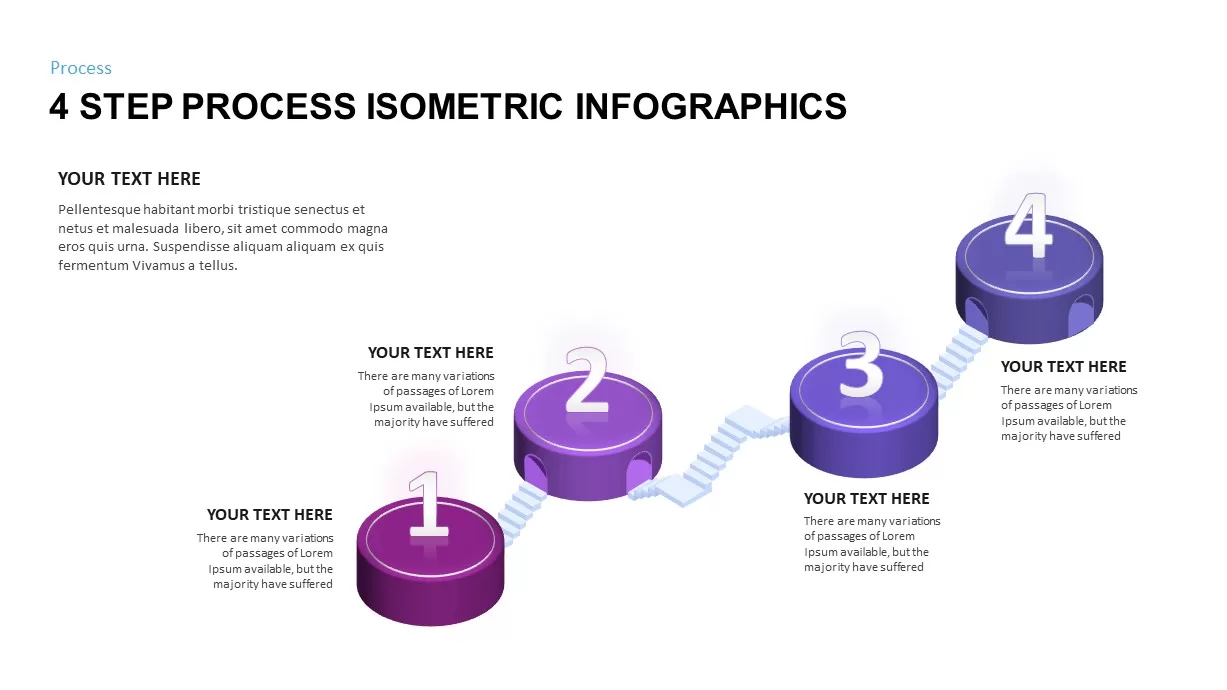
4 Step Process Isometric Infographic Template
Business Models
Premium
-
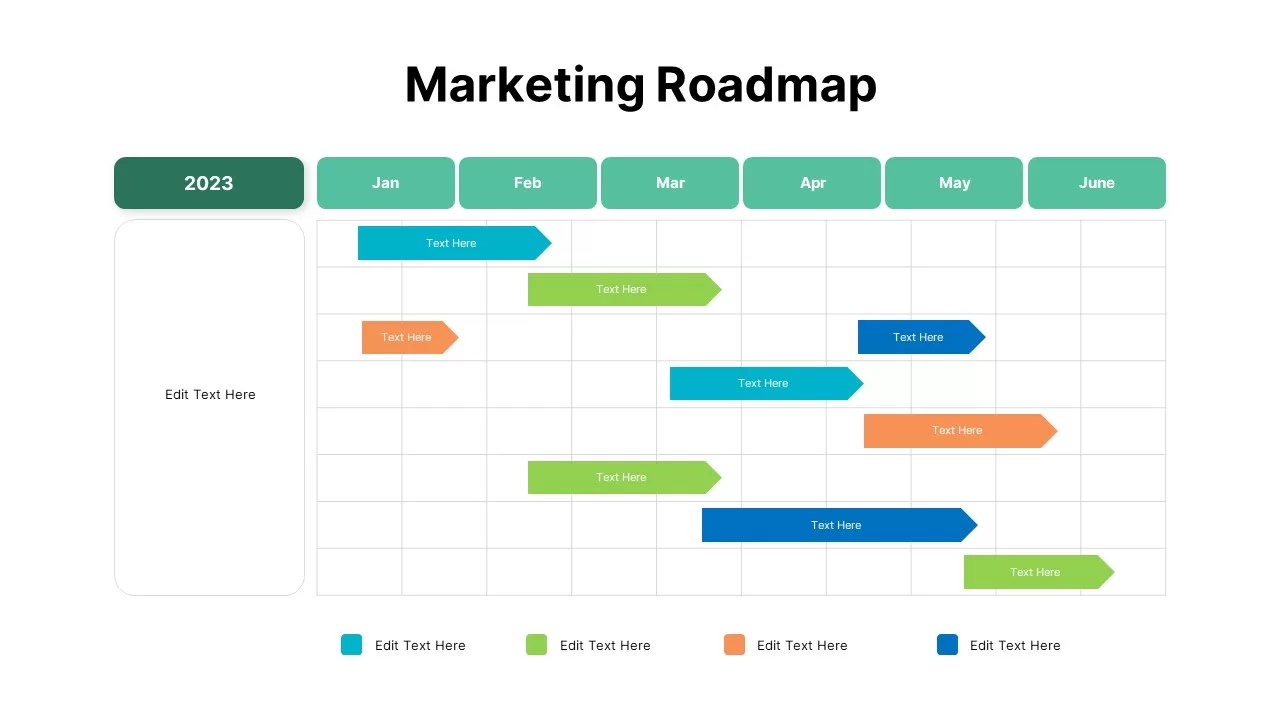
Marketing Roadmap Template
PowerPoint Charts
Premium
-
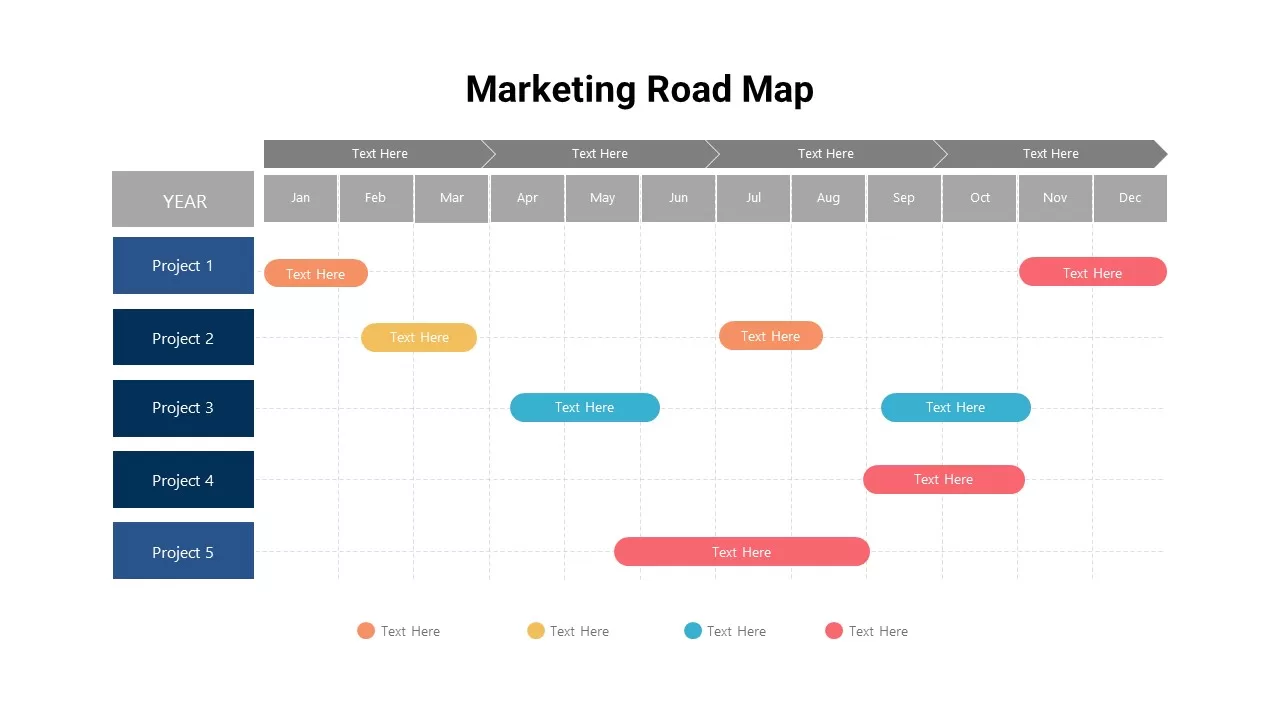
Marketing Roadmap Template
PowerPoint Templates
Premium
-
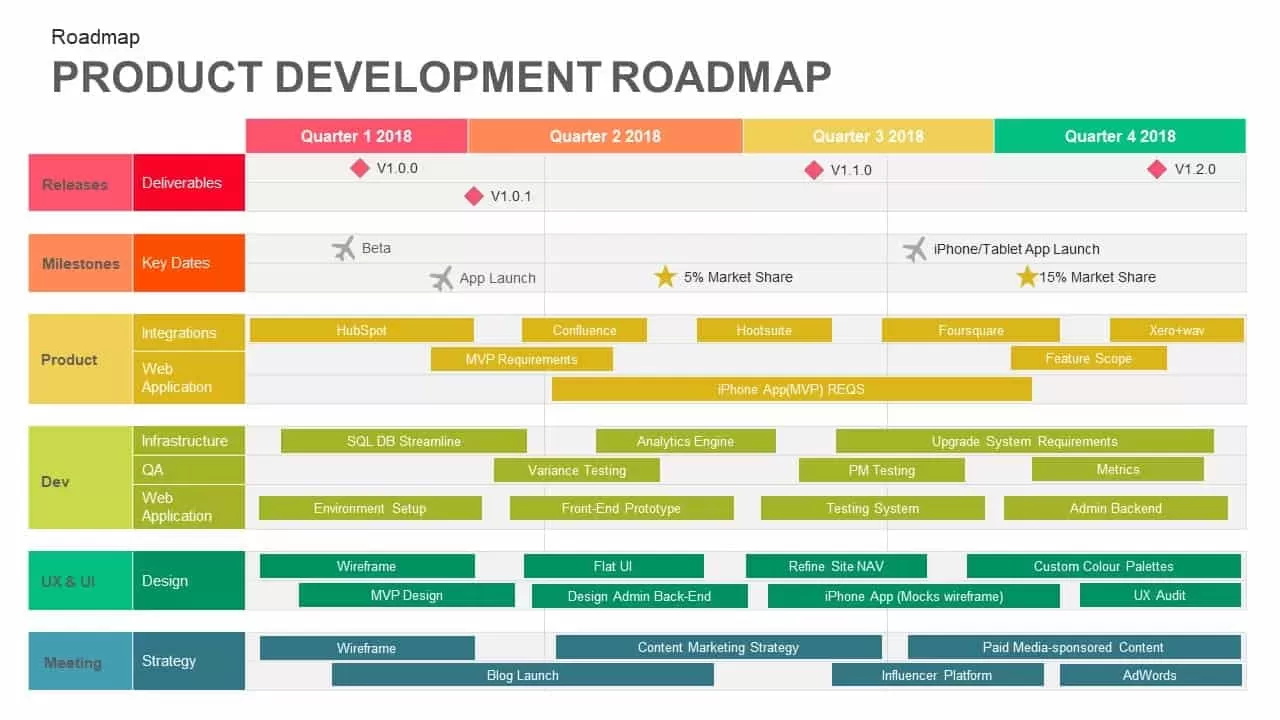
Product Development Roadmap Template for PowerPoint & Keynote
PowerPoint Templates
Premium
-

Free Project Charter PowerPoint Template
Free PowerPoint Templates
Free
-
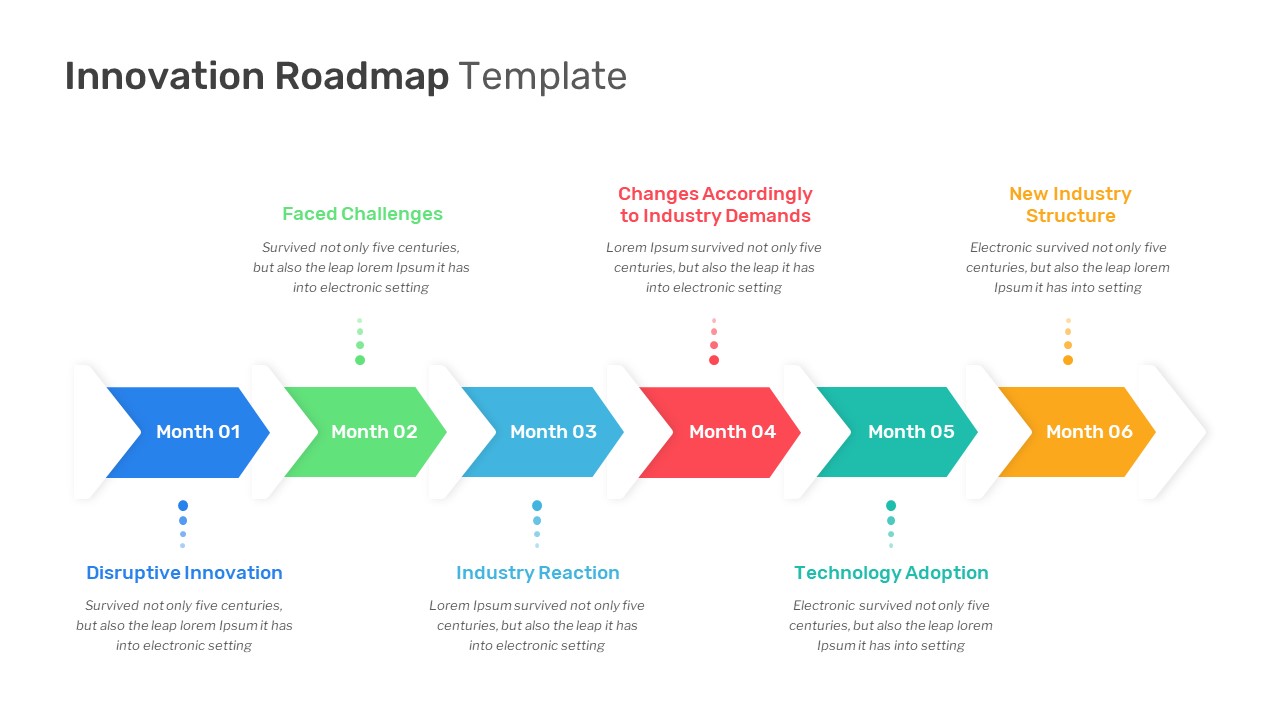
Innovation Roadmap PowerPoint Template
Arrow Diagrams
Premium
-
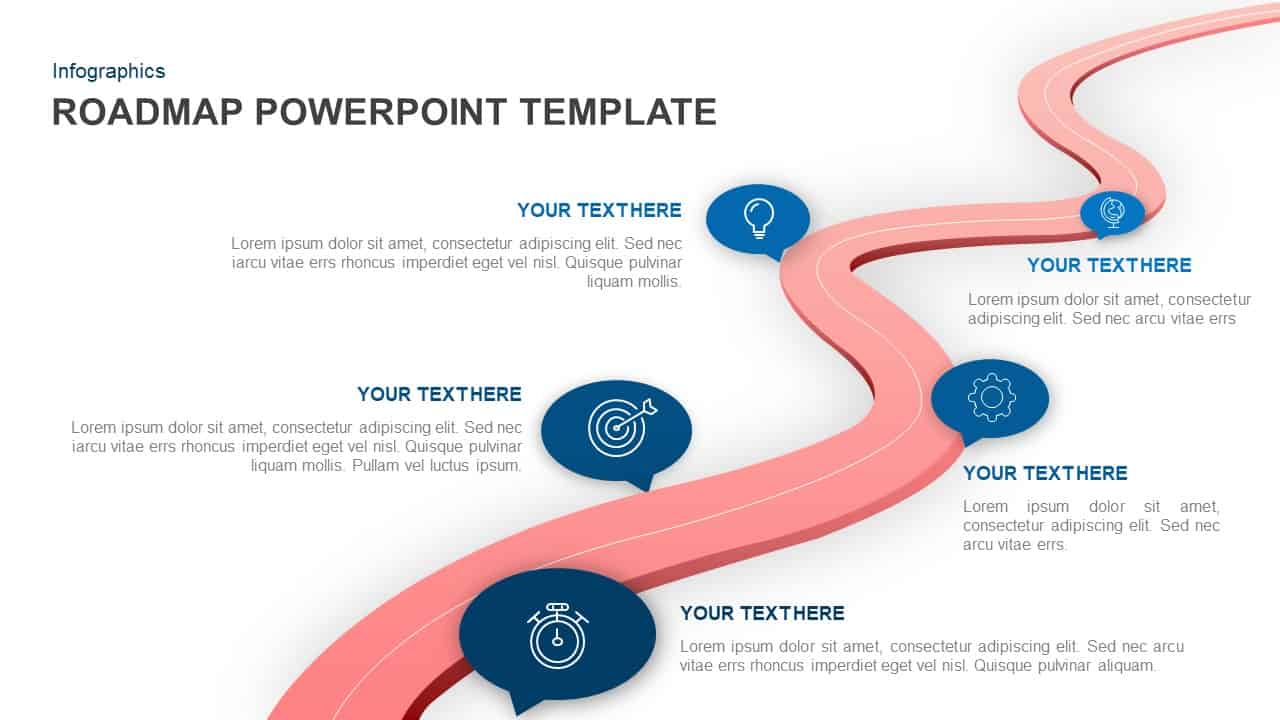
Roadmap PowerPoint Template and Keynote Slide
Process Flow Diagrams
Premium
-
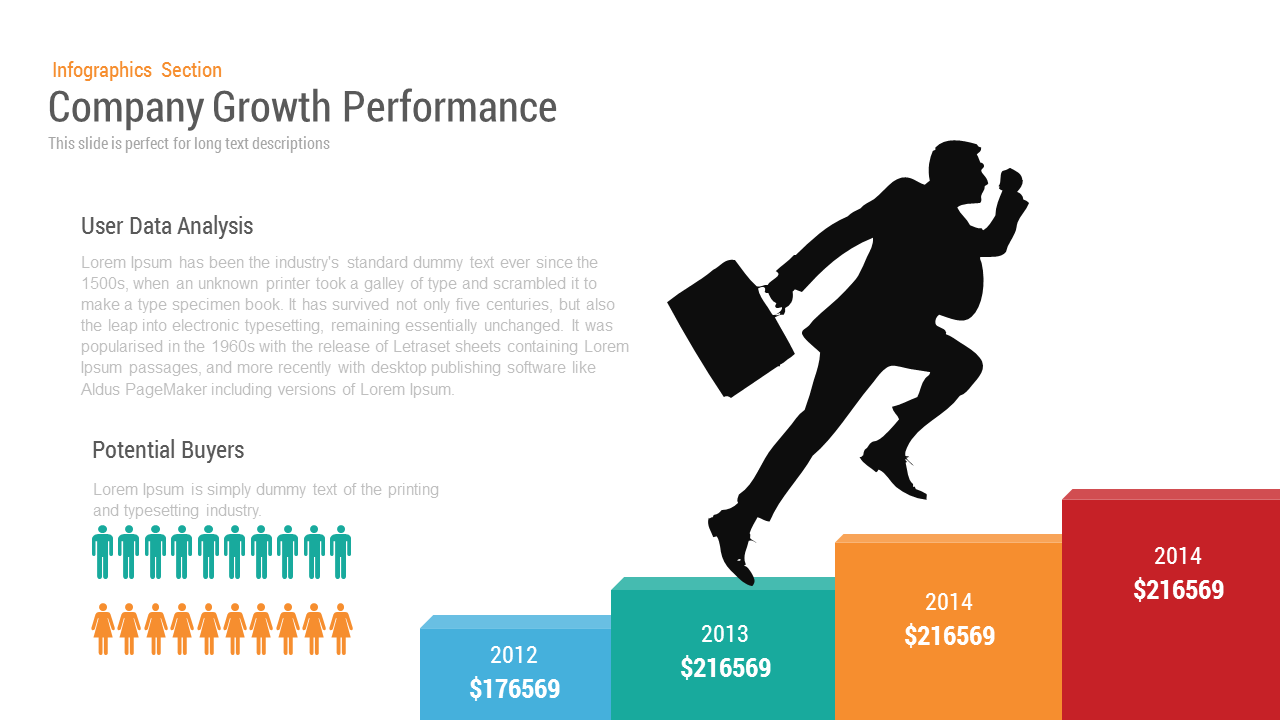
Company Performance Business Growth PowerPoint Template
Business Models
Premium
-
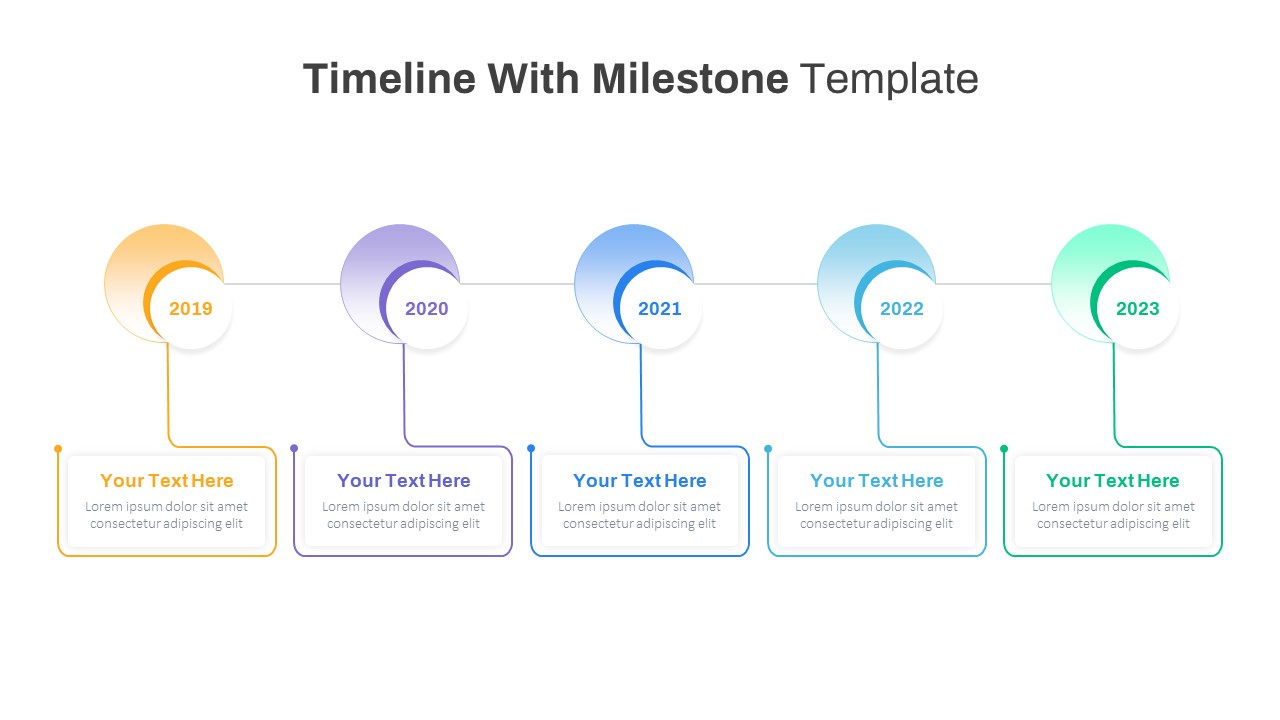
PowerPoint Timeline Milestone Template
Timeline PowerPoint Template
Premium
-
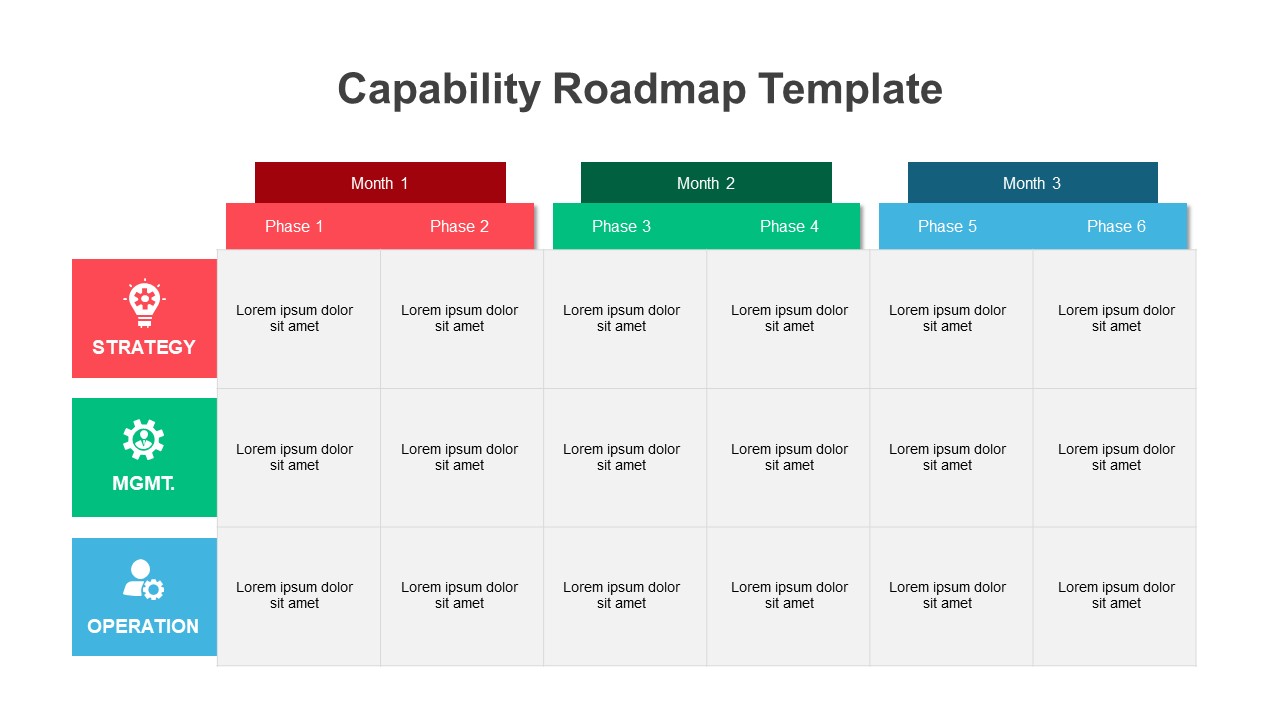
Capability Roadmap PowerPoint Template
PowerPoint Templates
Premium
-
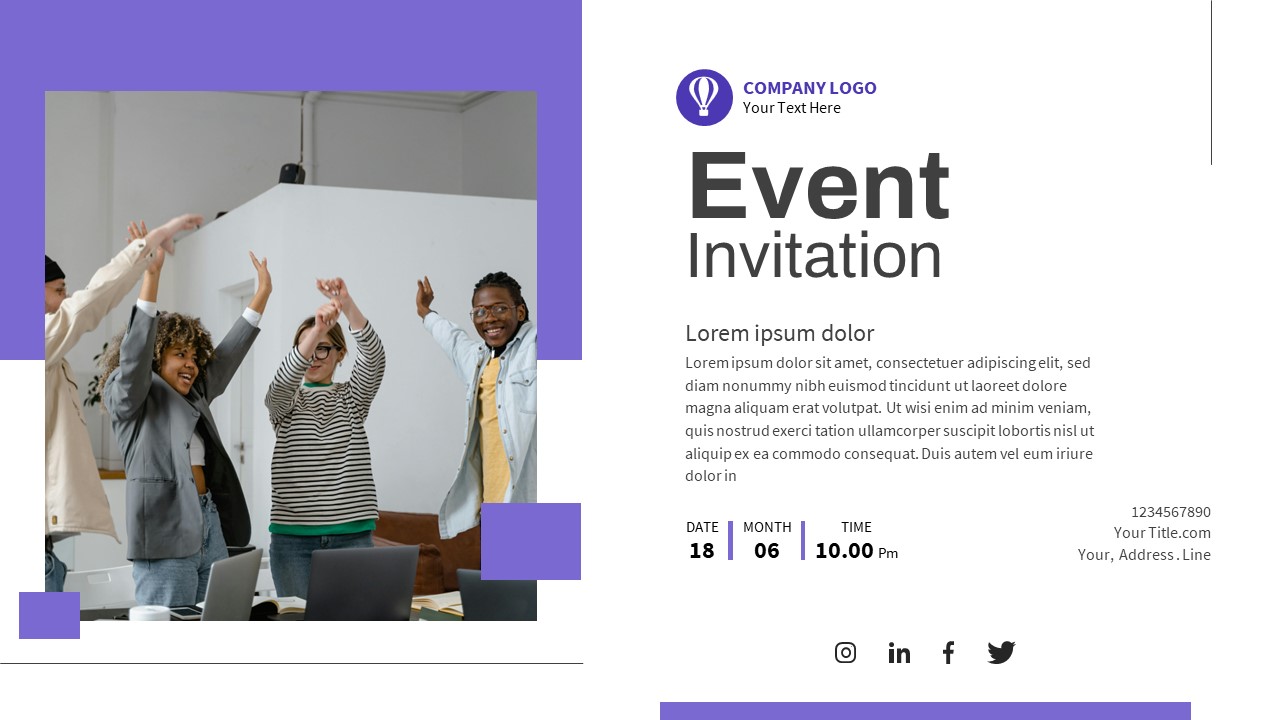
Free Event Invitation PowerPoint Template
PowerPoint Templates
Free
-
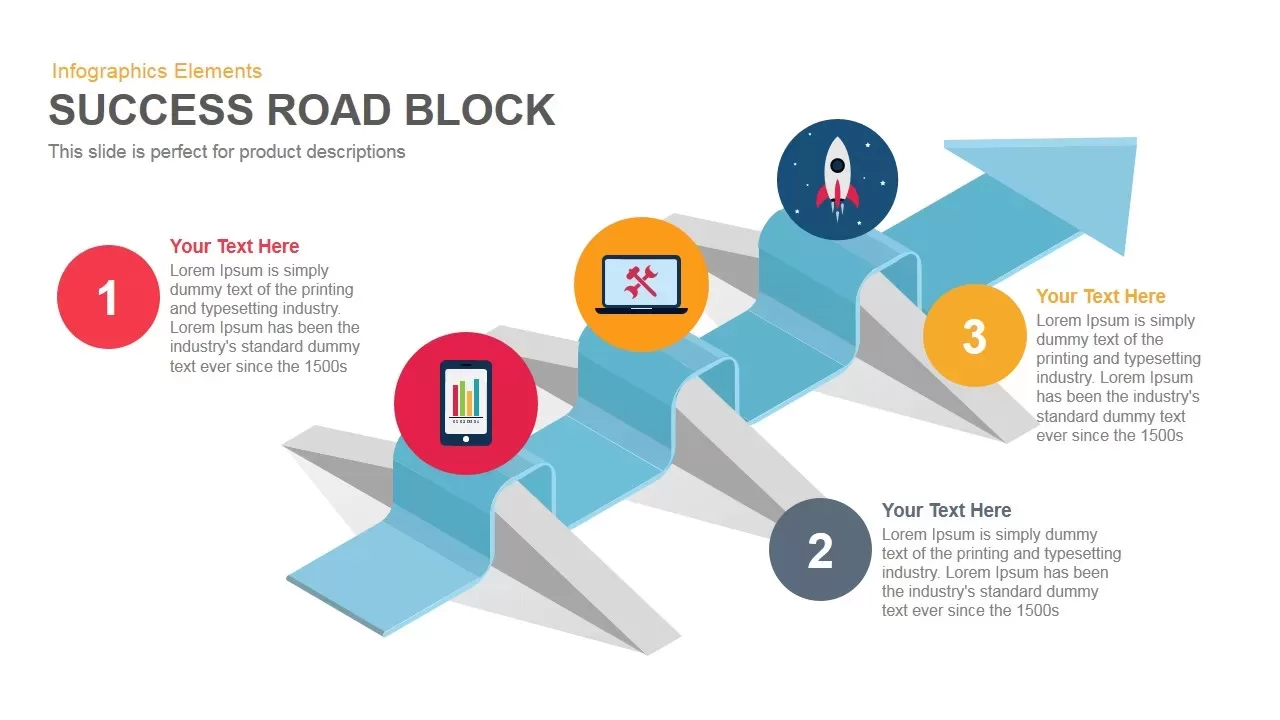
Success Roadblock PowerPoint Template and Keynote Slide
Infographic
Premium
-
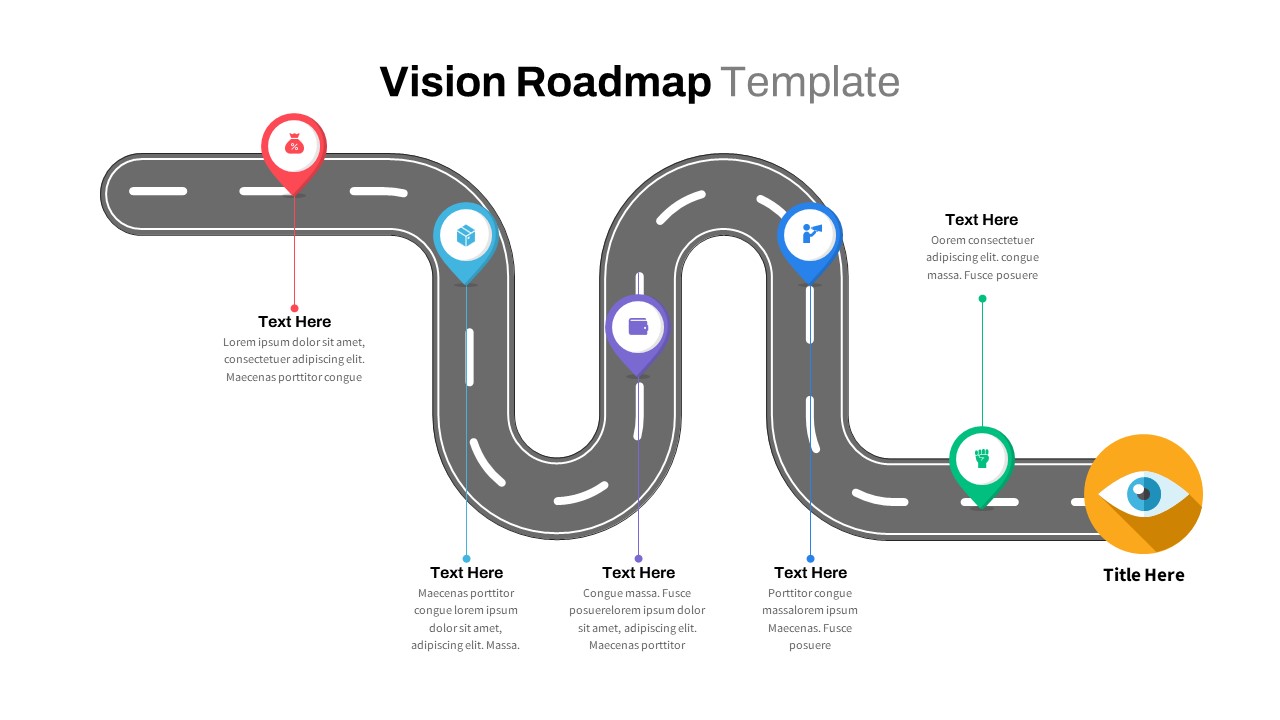
Company Vision Roadmap PowerPoint Template
Roadmap PowerPoint Templates
Premium
-
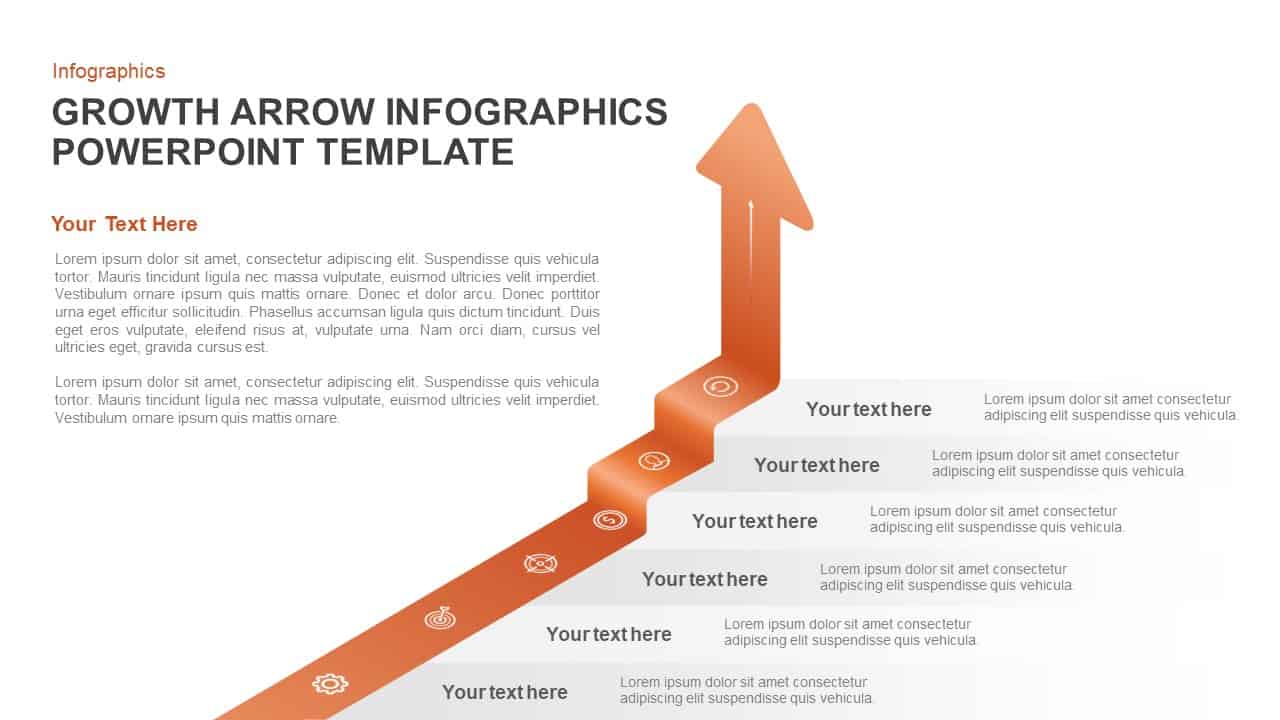
Growth Infographic Arrow PowerPoint Template and Keynote Slide
Arrow Diagrams
Premium
-

Project Management Funnel Template PowerPoint
Funnel Diagrams
Premium
-
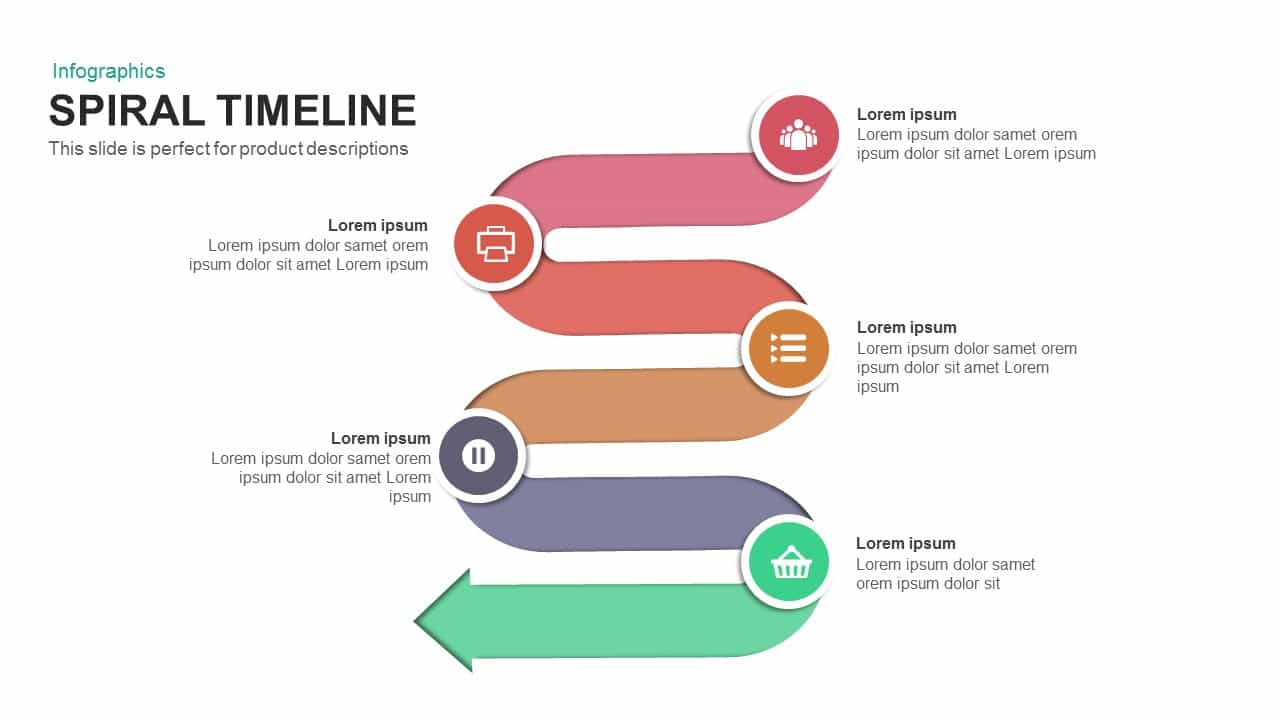
Spiral Timeline Template for PowerPoint and Keynote
Infographic
Premium
-

Road Powerpoint Template Free
Roadmap PowerPoint Templates
Free
-
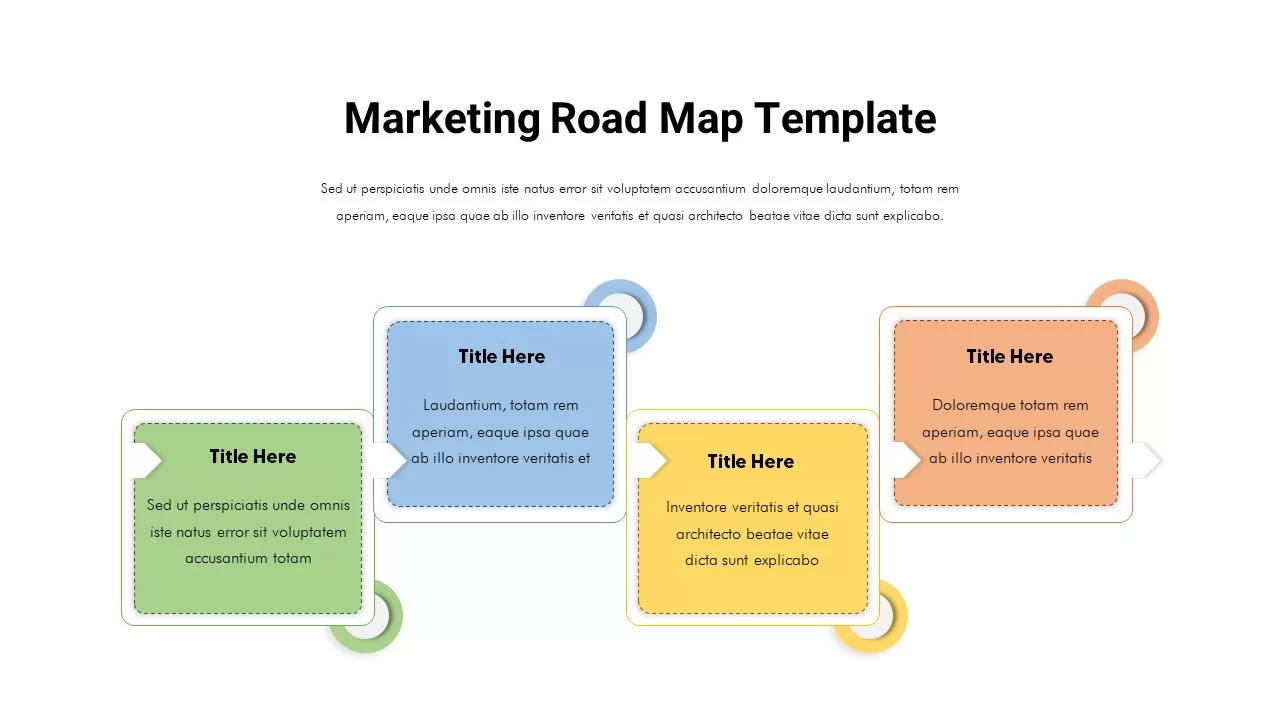
Marketing Roadmap PowerPoint Template
PowerPoint Templates
Premium
-
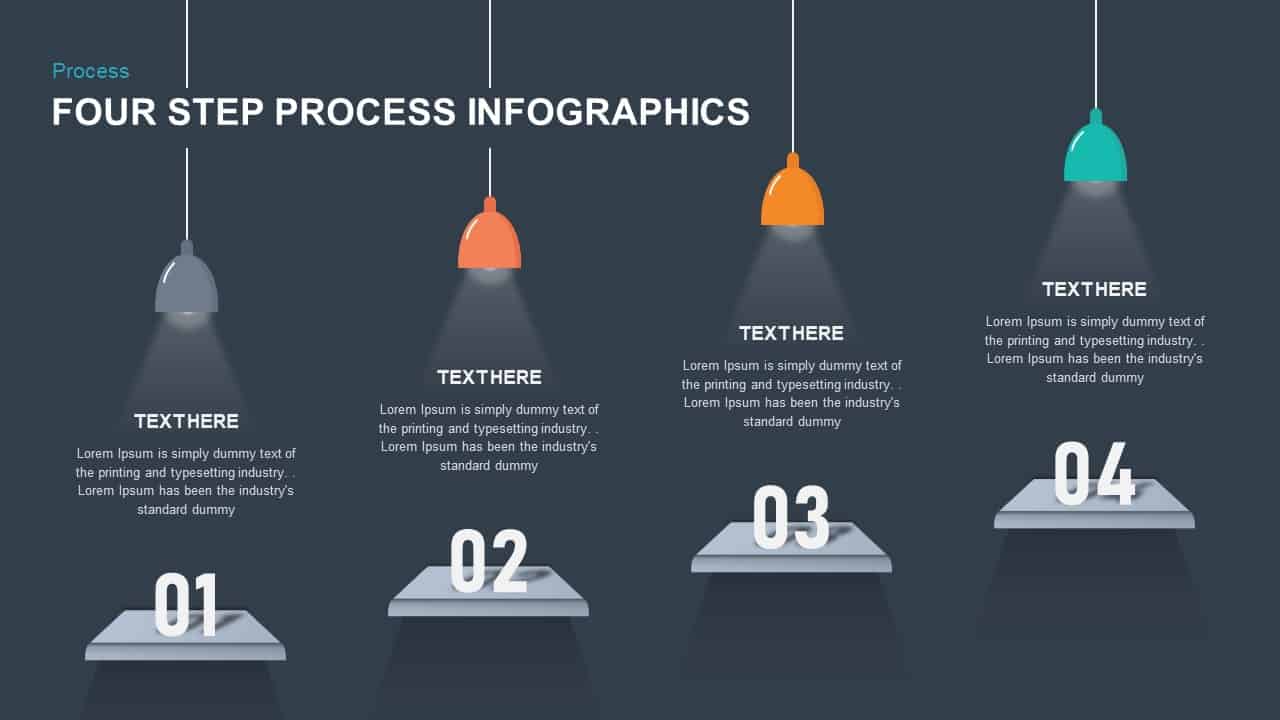
4 Step Process Infographic Template
Business Models
Premium
-

Process Arrows PowerPoint Templates and Keynote template
Arrow Diagrams
Premium
-
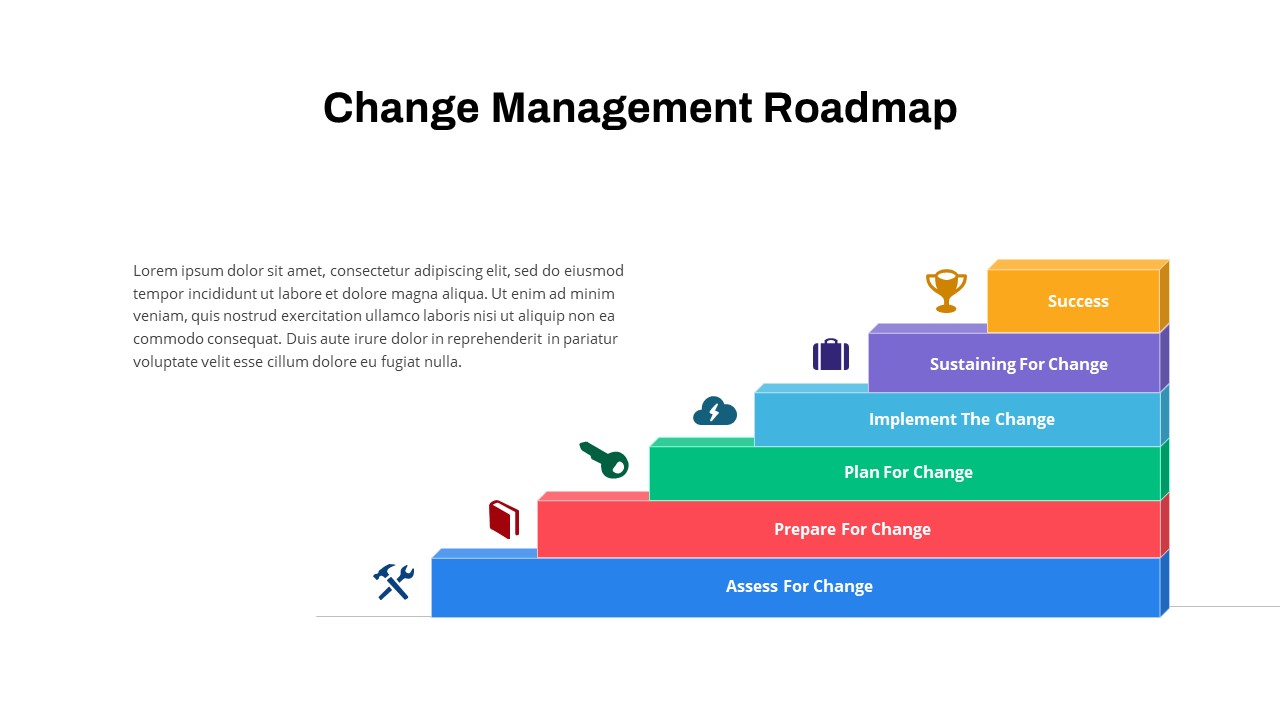
Change Management Roadmap PowerPoint Template
PowerPoint Templates
Premium
-
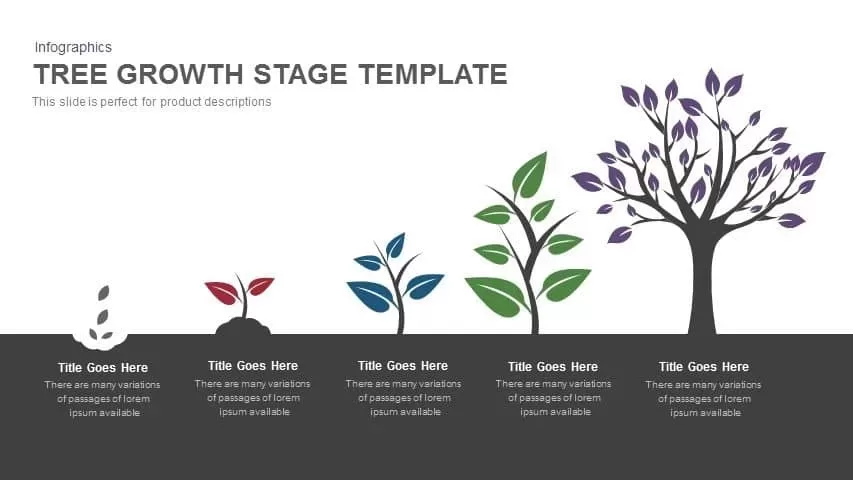
Tree Growth Stage PowerPoint Template and Keynote
Infographic
Premium
-
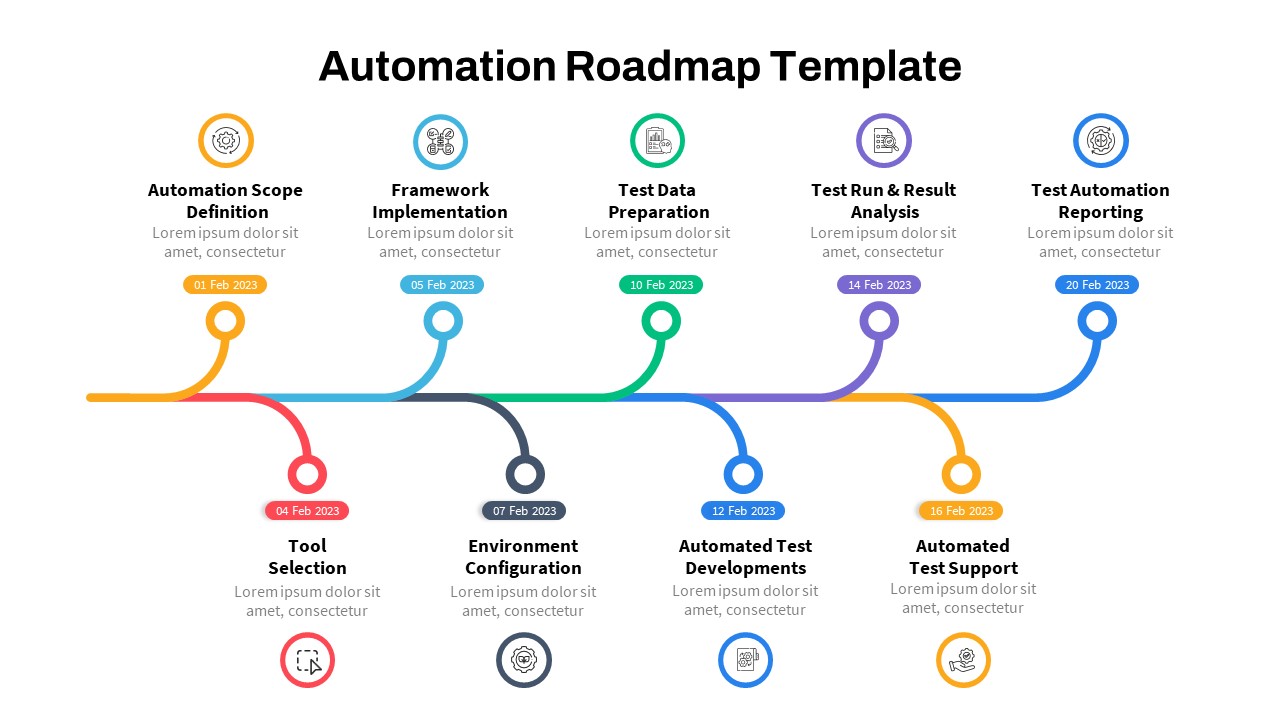
Automation Roadmap PowerPoint Template
Roadmap PowerPoint Templates
Premium
-
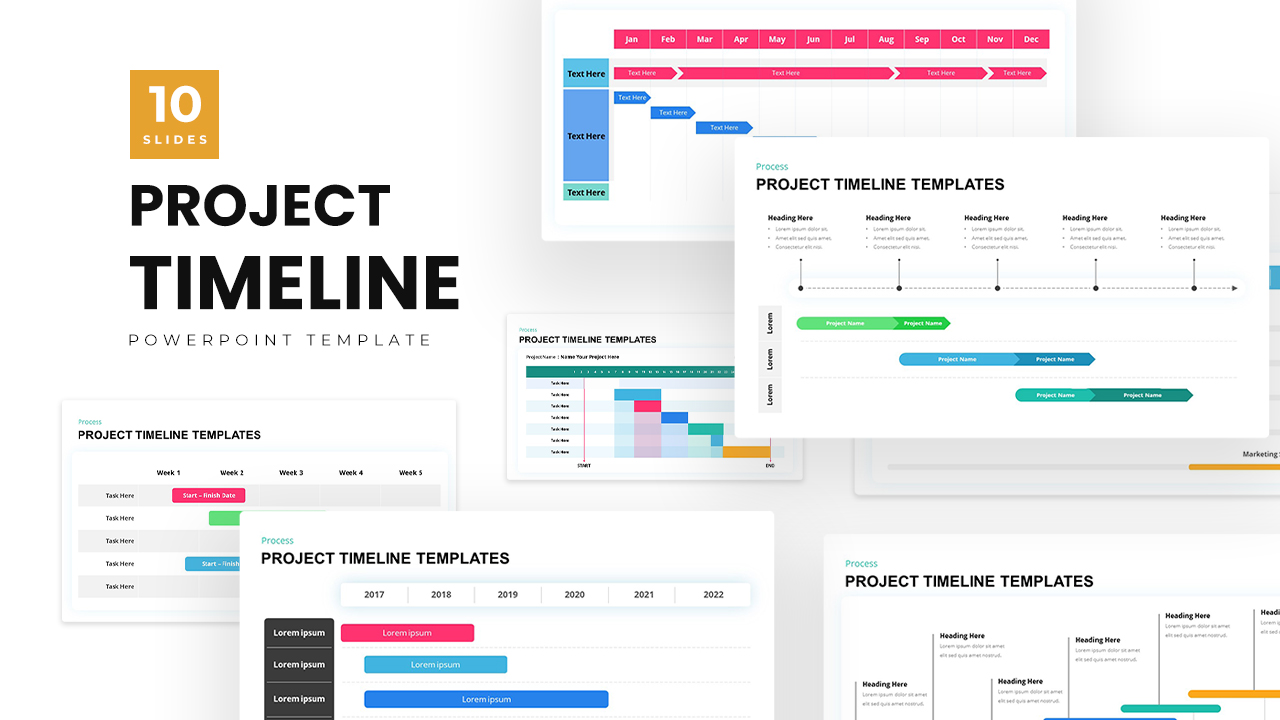
Project Timeline Template PowerPoint
Timeline PowerPoint Template
Premium
-
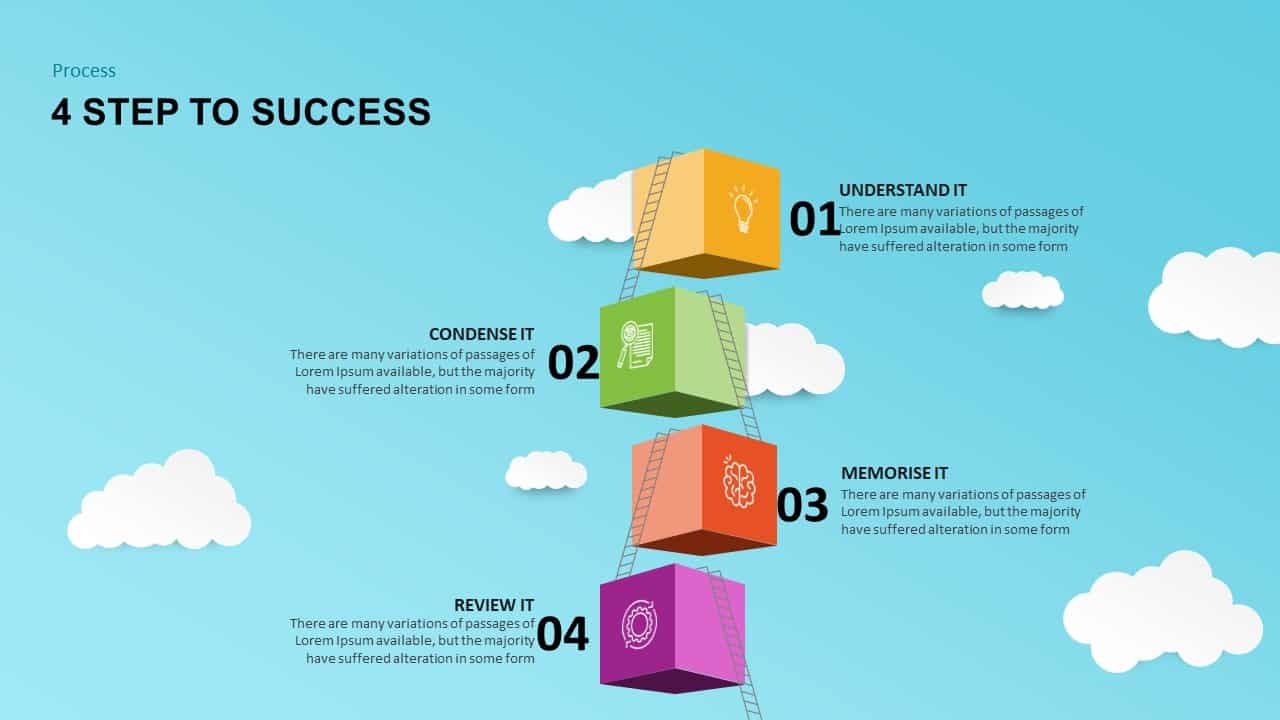
4 Steps to Success PowerPoint Template
Business Models
Premium
-
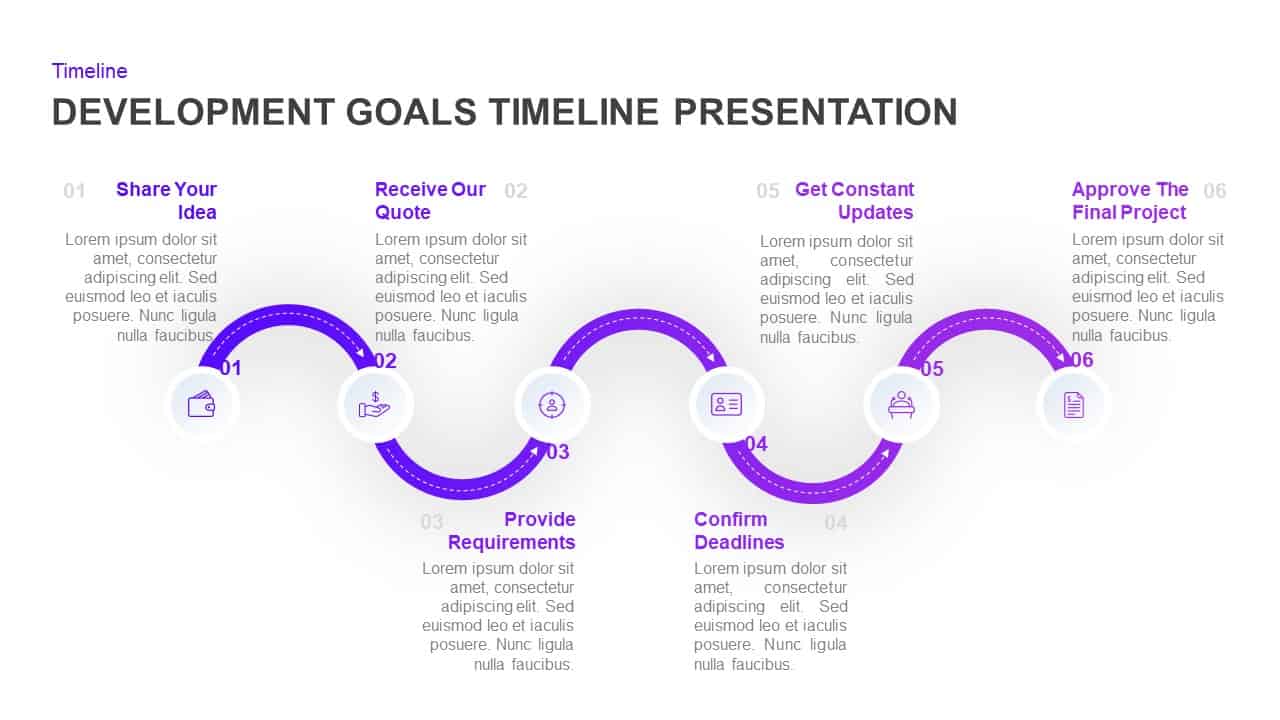
Development Goals Timeline Presentation Diagram for PowerPoint & Keynote
Timeline PowerPoint Template
Premium
-

Animated Creative Stage Timeline PowerPoint Template and Keynote Slide
Timeline PowerPoint Template
Premium
-
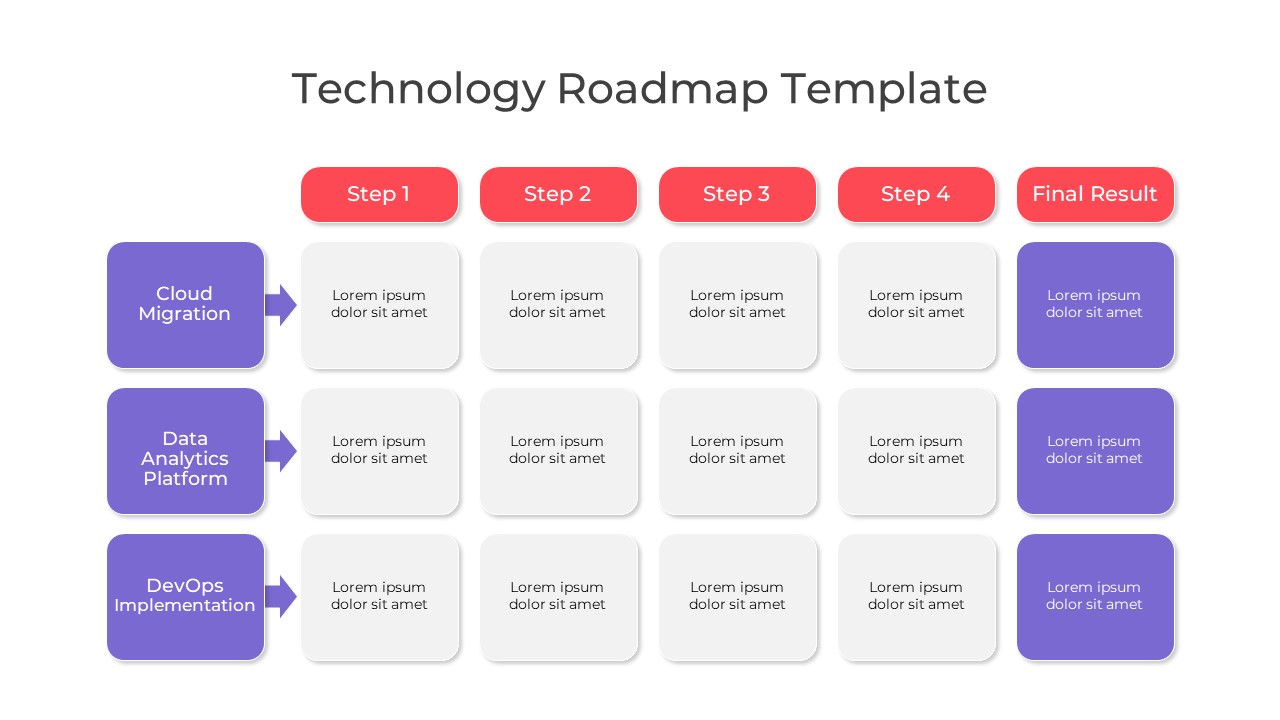
Technology Roadmap PowerPoint Template
PowerPoint Templates
Premium
-
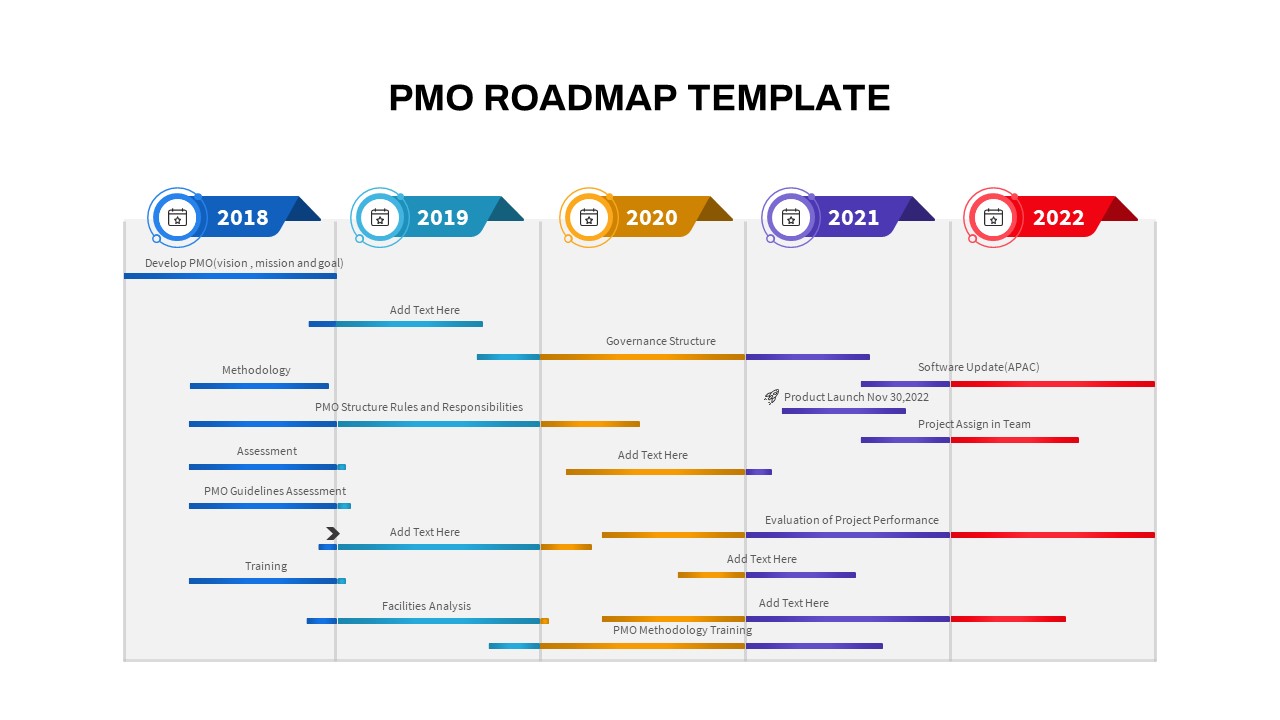
PMO Roadmap PowerPoint Template
PowerPoint Templates
Premium
-
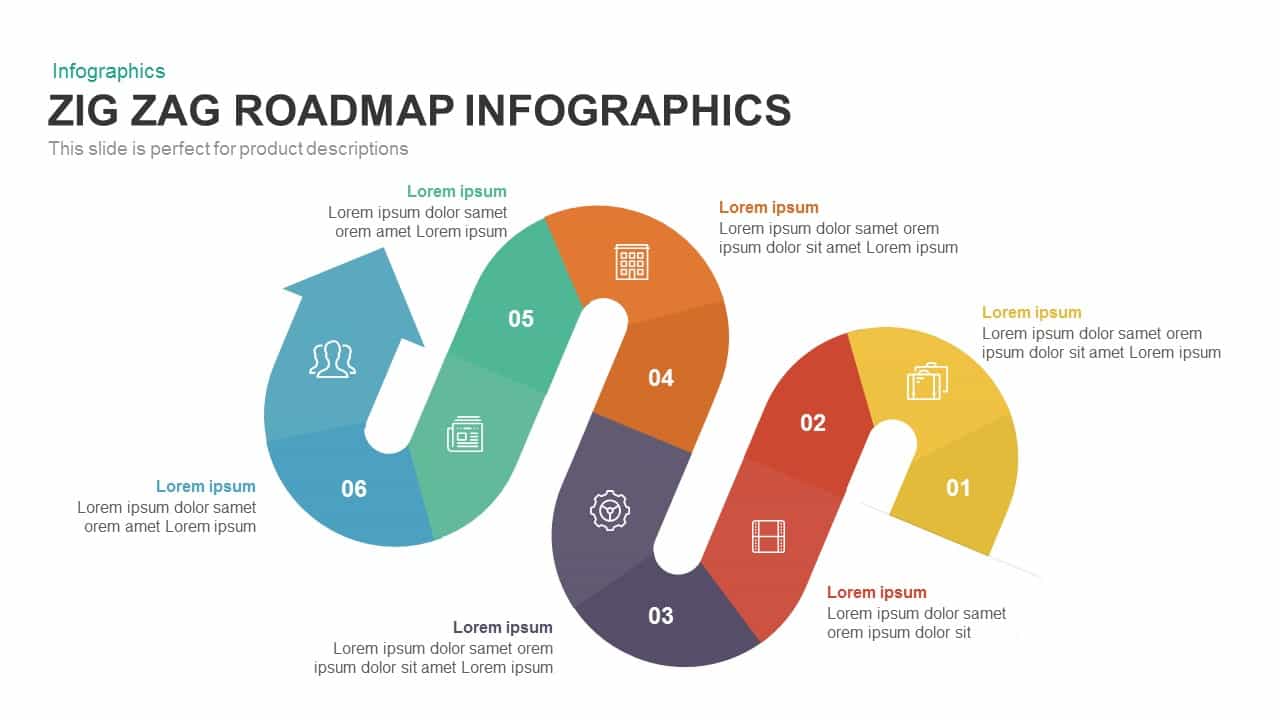
Zig Zag Roadmap Infographics PowerPoint Template and Keynote Slide
Process Flow Diagrams
Premium
-

Free Management Deck Template
PowerPoint Templates
Free
-
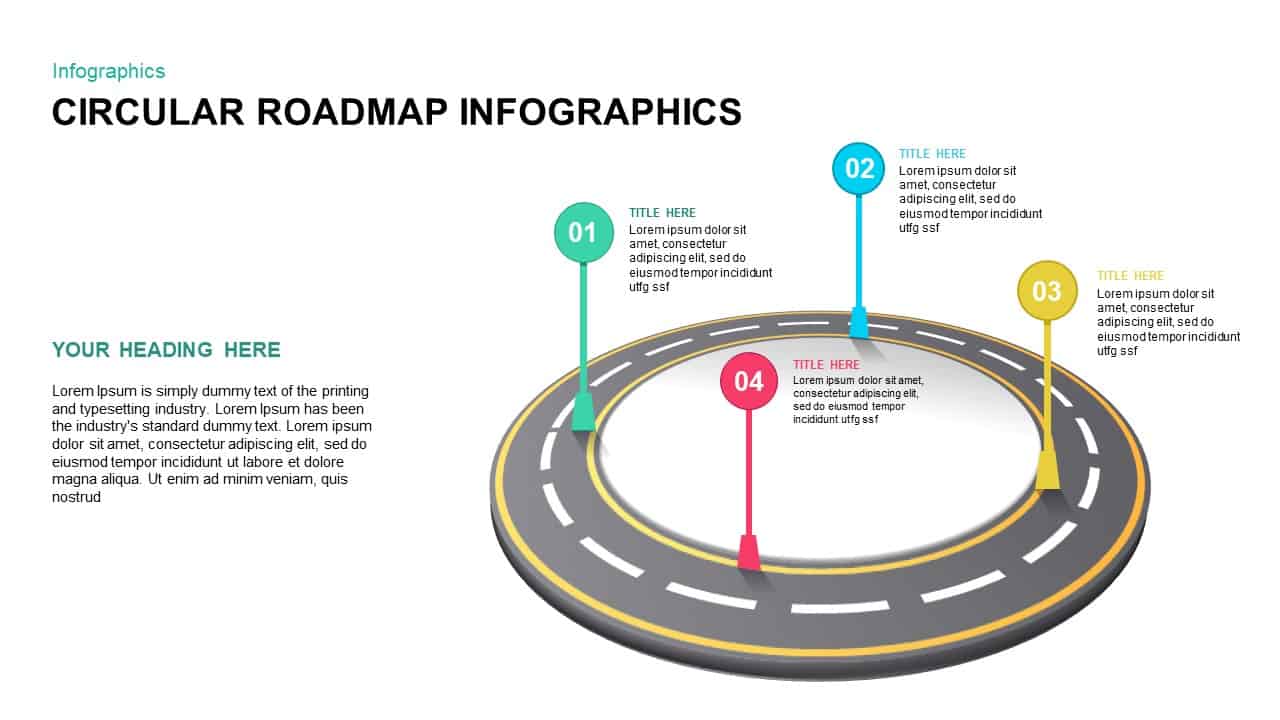
Animated Circular Roadmap PowerPoint Template
Circular Diagrams
Premium
-
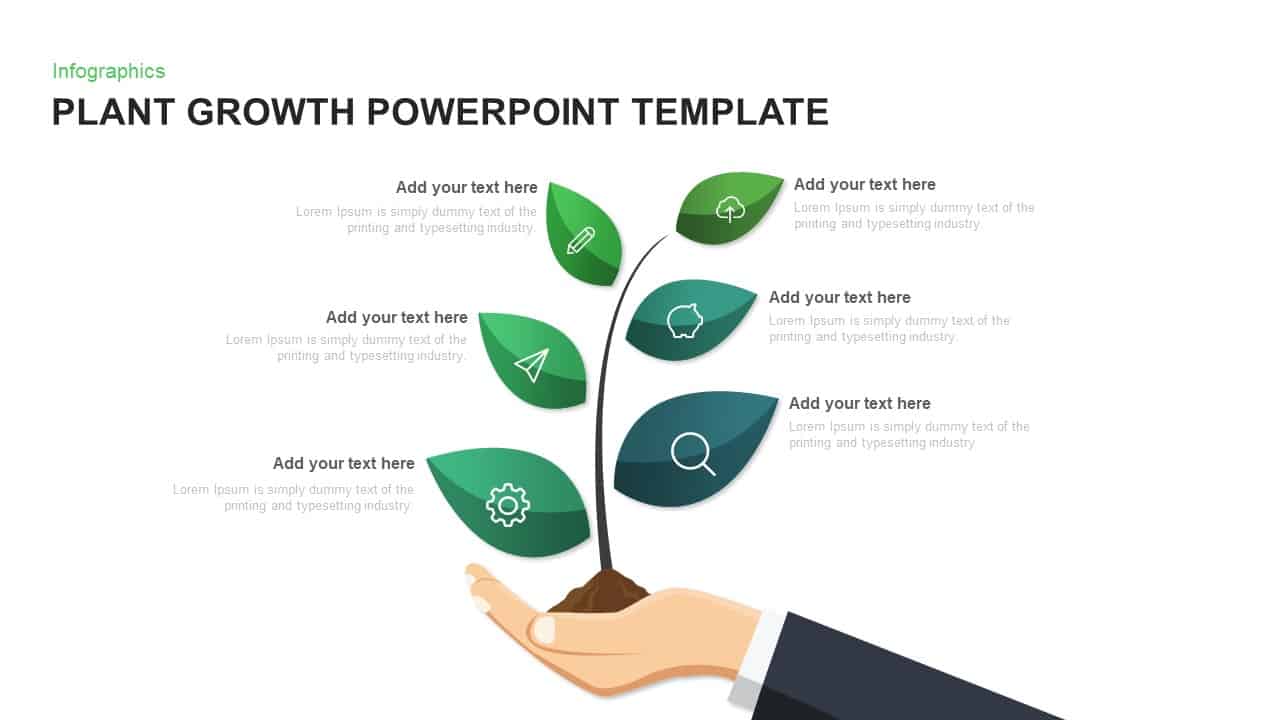
Plant Growth Template for PowerPoint and Keynote
Tree Diagrams
Premium
-
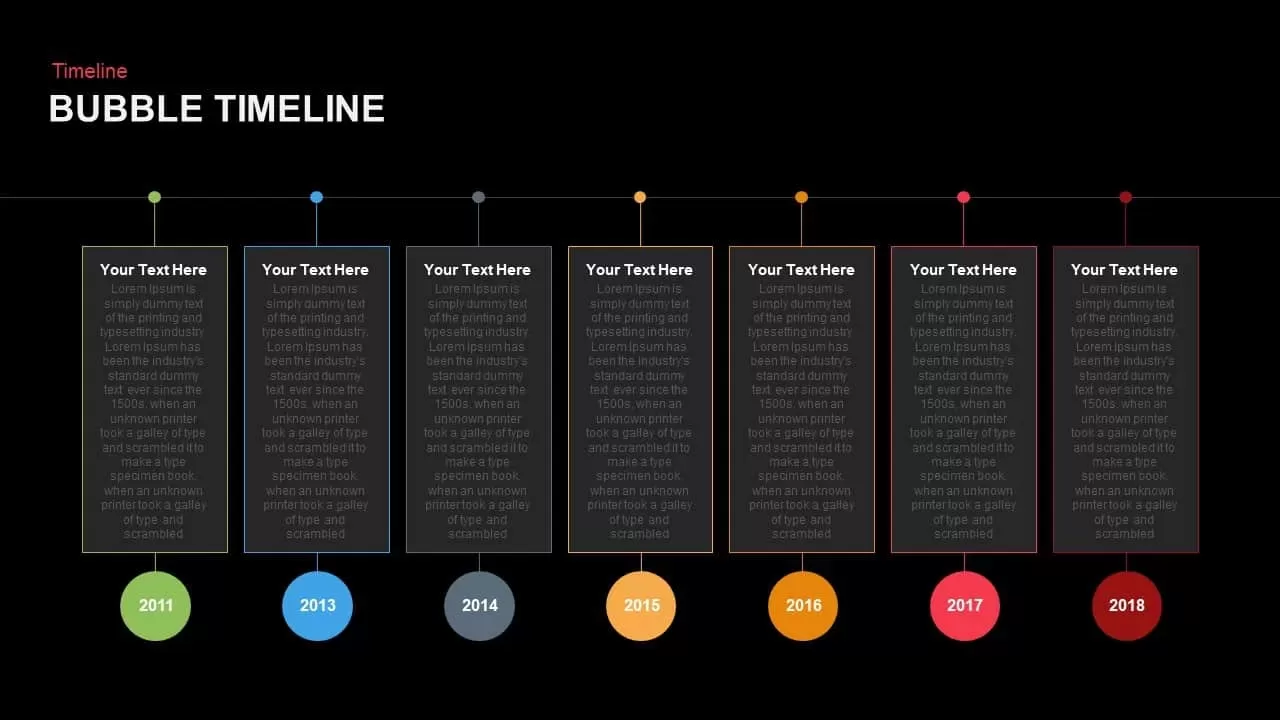
Bubble Timeline PowerPoint Template and Keynote Slide
Timeline PowerPoint Template
Premium
-

Business Growth PowerPoint Template and Keynote
Infographic
Premium
-
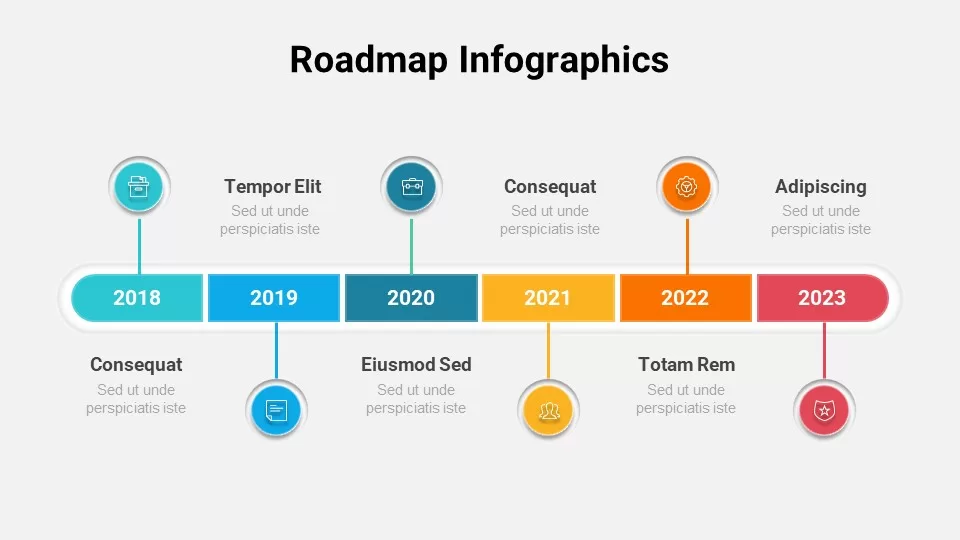
Free Roadmap Infographics Template
Infographic
Free
-
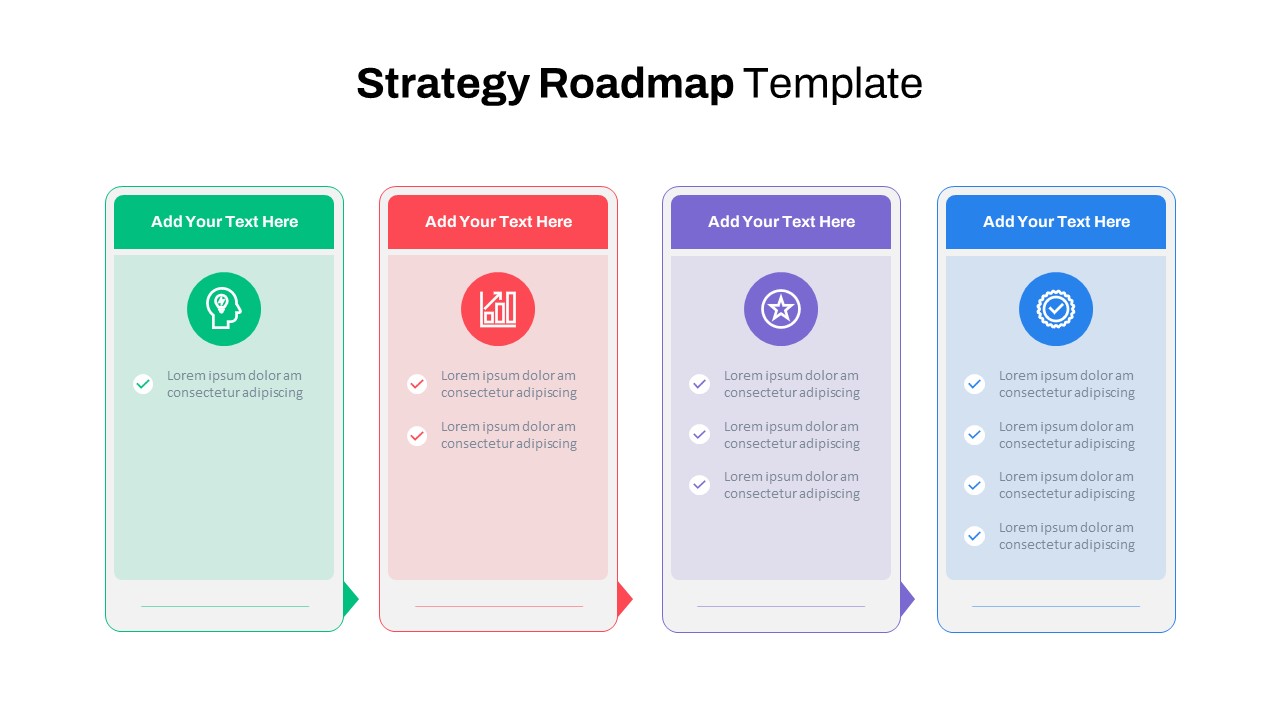
Strategy Roadmap PowerPoint Template
PowerPoint Templates
Premium
-
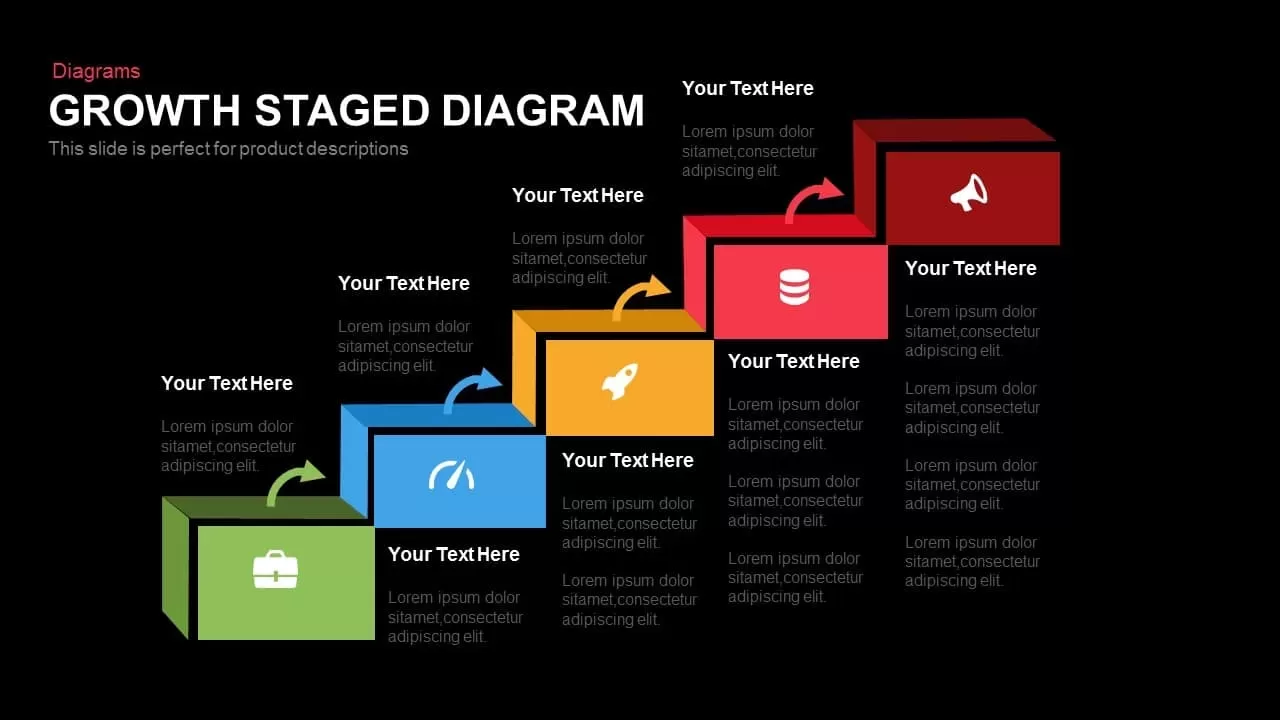
Growth Staged Step Diagram Template for PowerPoint and Keynote
Diagrams
Premium
-
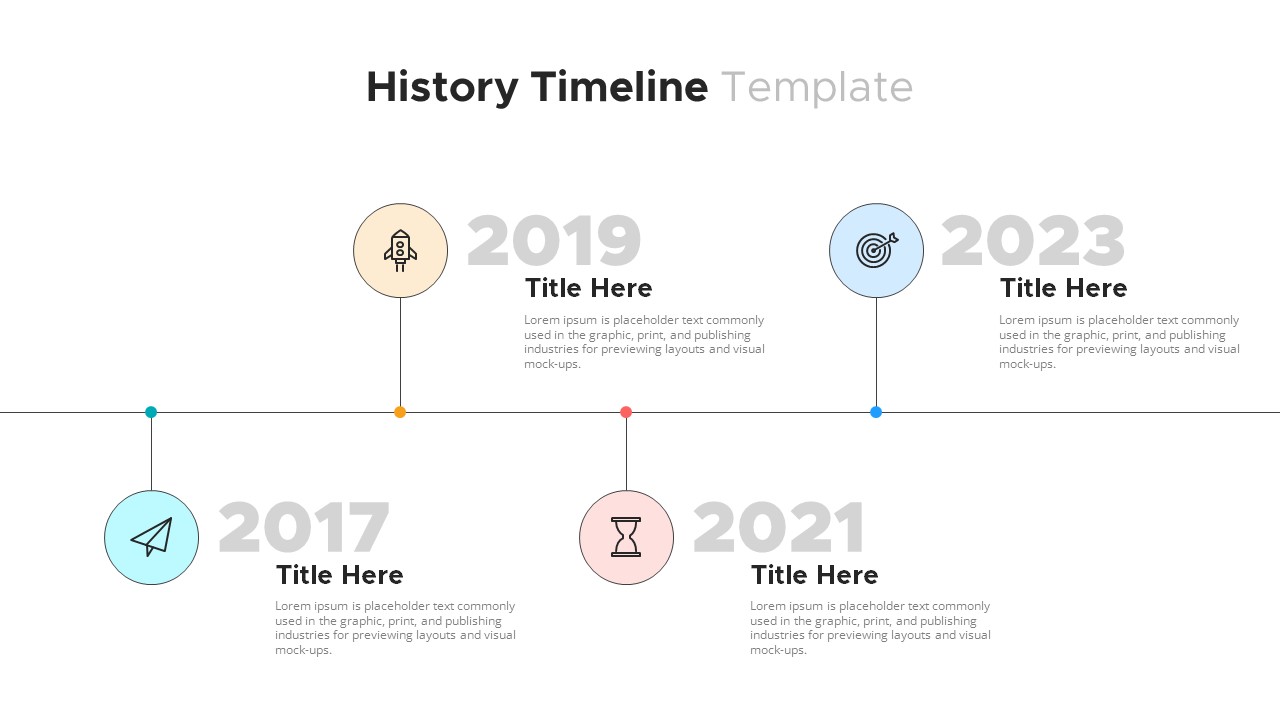
History Timeline PowerPoint Template
Timeline PowerPoint Template
Premium
-
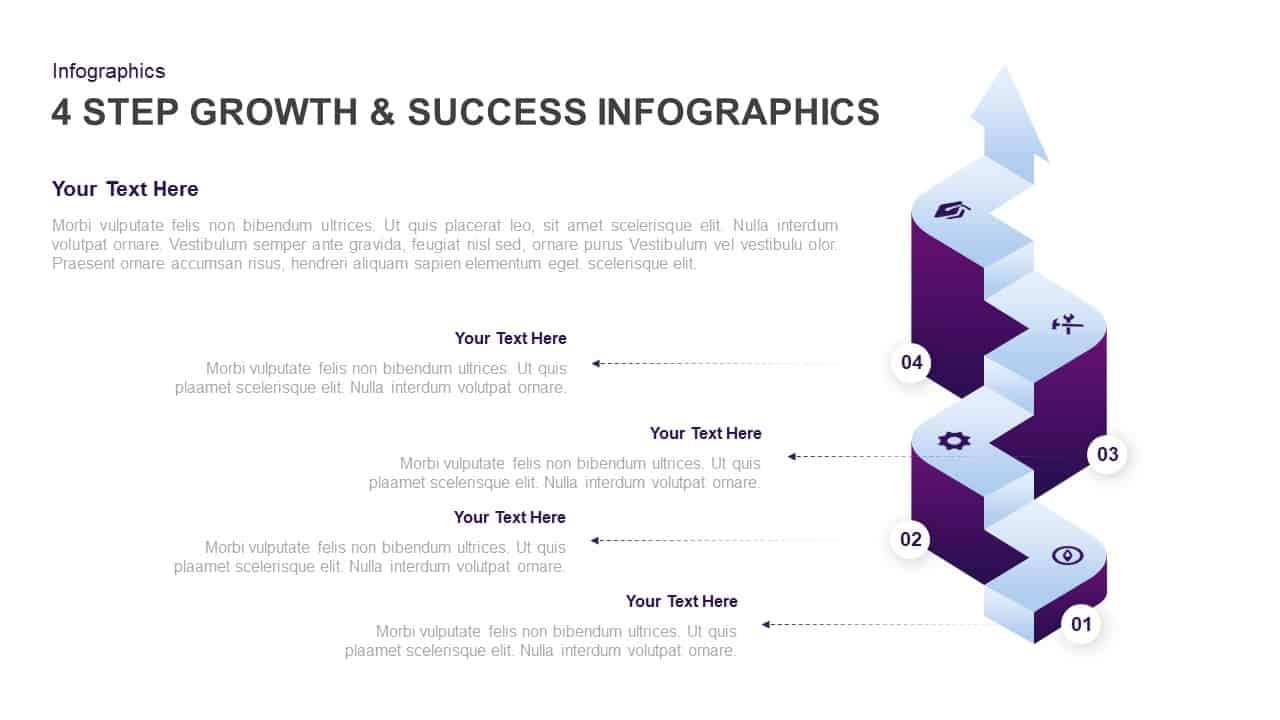
4 Step Growth and Success Infographic Template
Business Models
Premium
-

Six Circle Process Diagram Template
PowerPoint Templates
Premium
-

Animated Timeline Roadmap PowerPoint Template
Timeline PowerPoint Template
Premium
-

5 Stage Linear Process Flow Diagram PowerPoint Template and Keynote Slide
Process Flow Diagrams
Premium
-
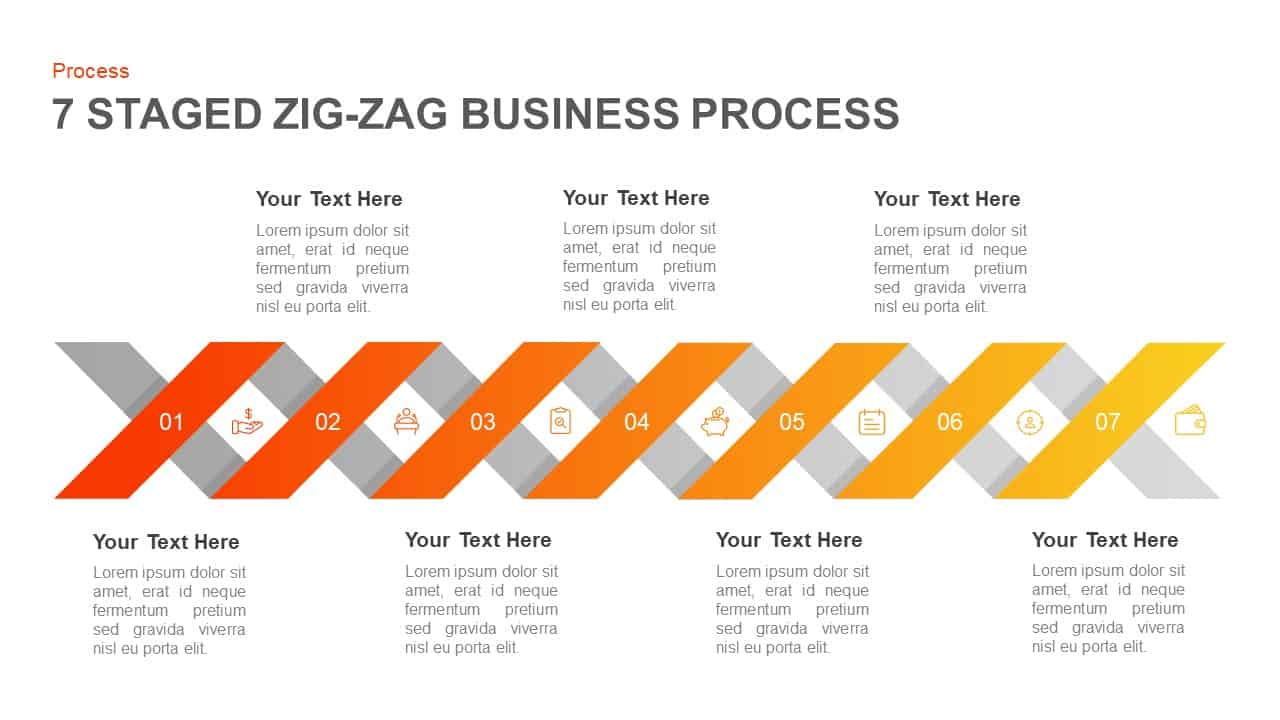
7 Stage Zigzag Business Process PowerPoint Template & Keynote
PowerPoint Business Templates
Premium
-
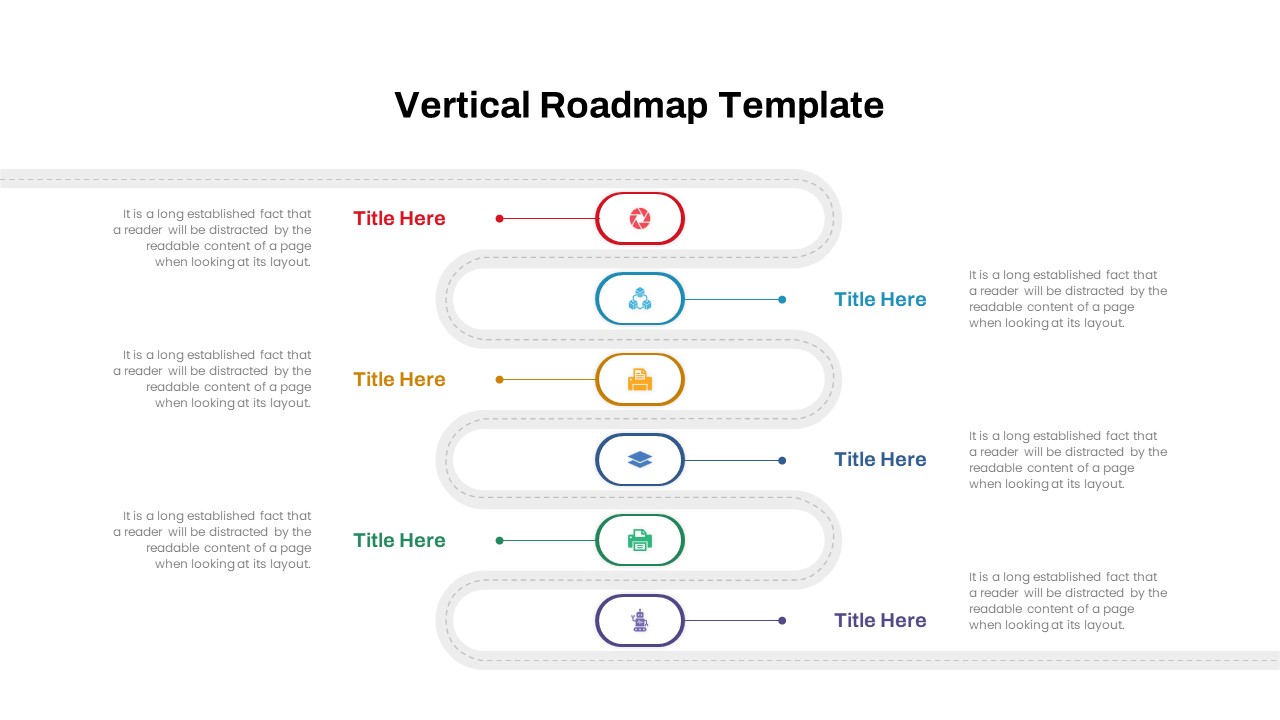
Vertical Roadmap PowerPoint Template
Infographic
Premium
-
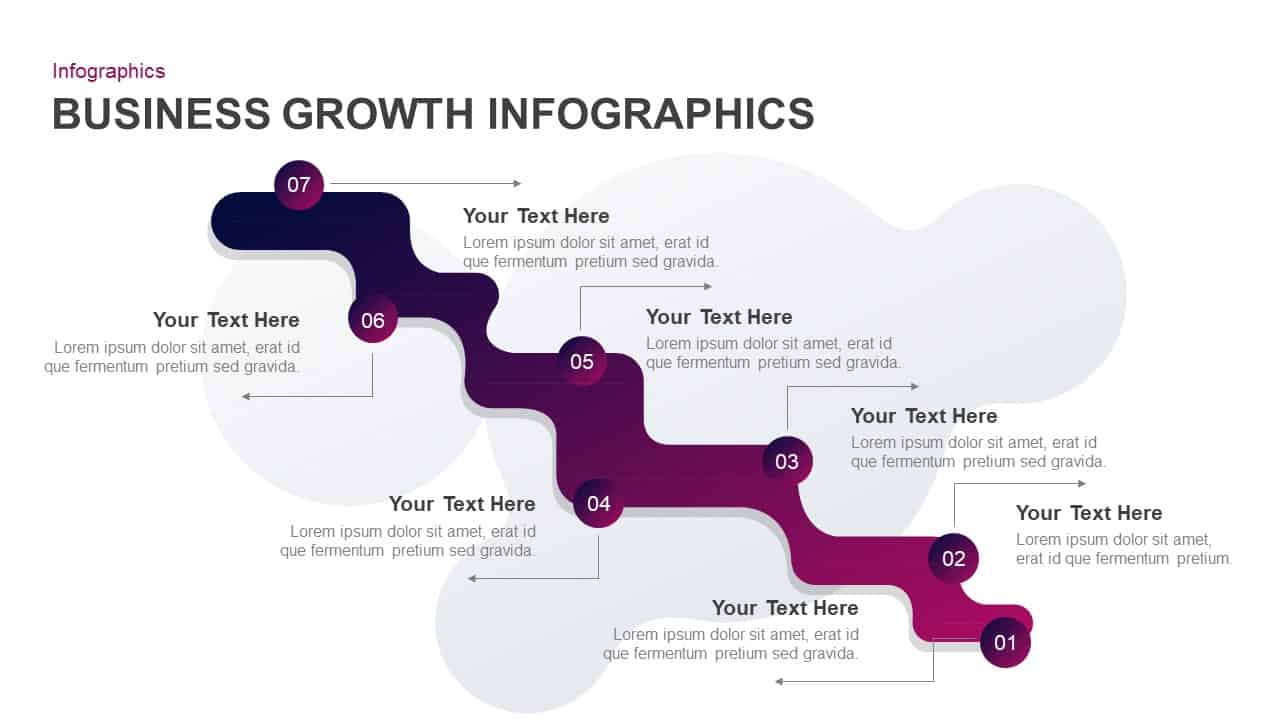
Business Growth Infographic Template for PowerPoint & Keynote
PowerPoint Business Templates
Premium
-
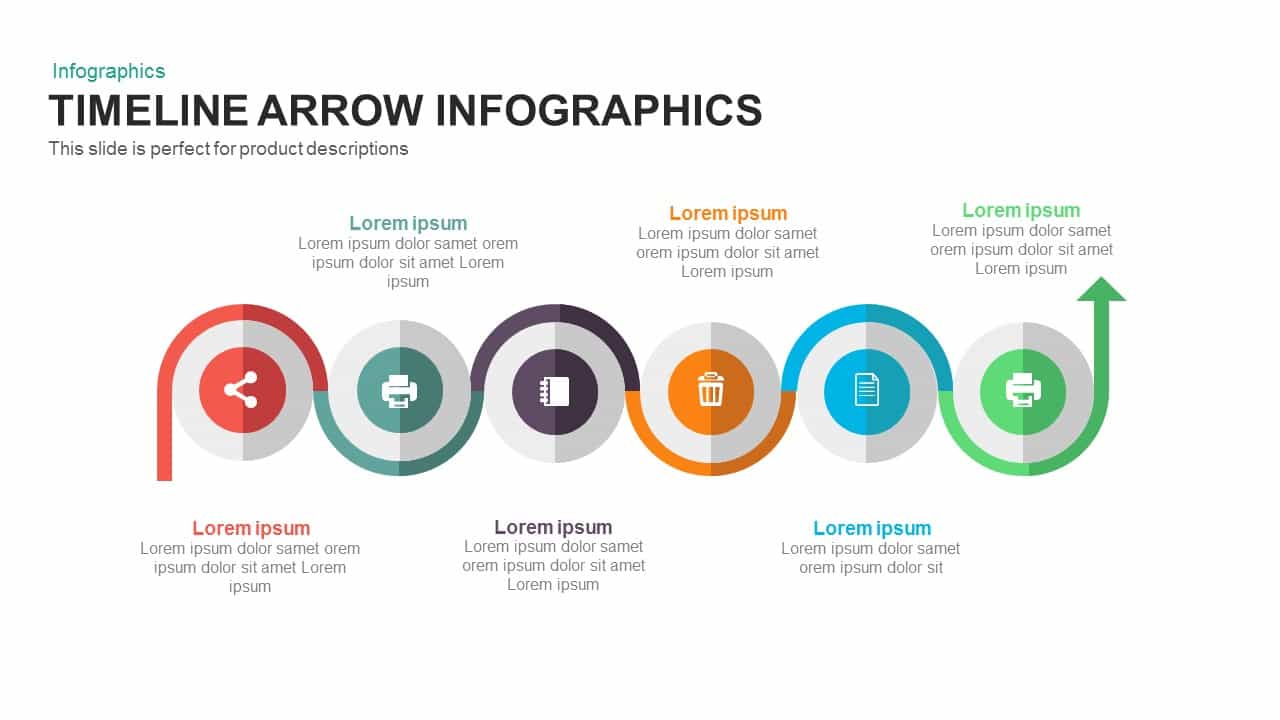
Infographic Timeline Arrow PowerPoint Template and Keynote
Timeline PowerPoint Template
Premium
-
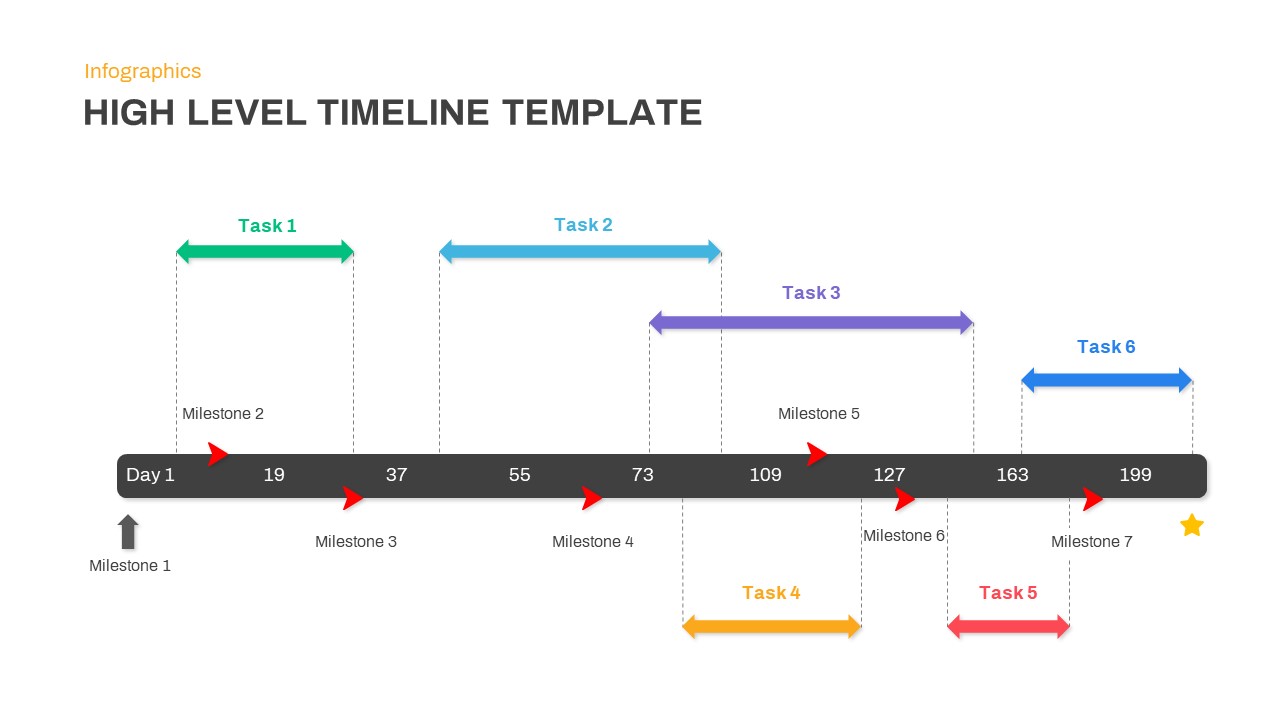
High Level Timeline PowerPoint Template
Timeline PowerPoint Template
Premium
-
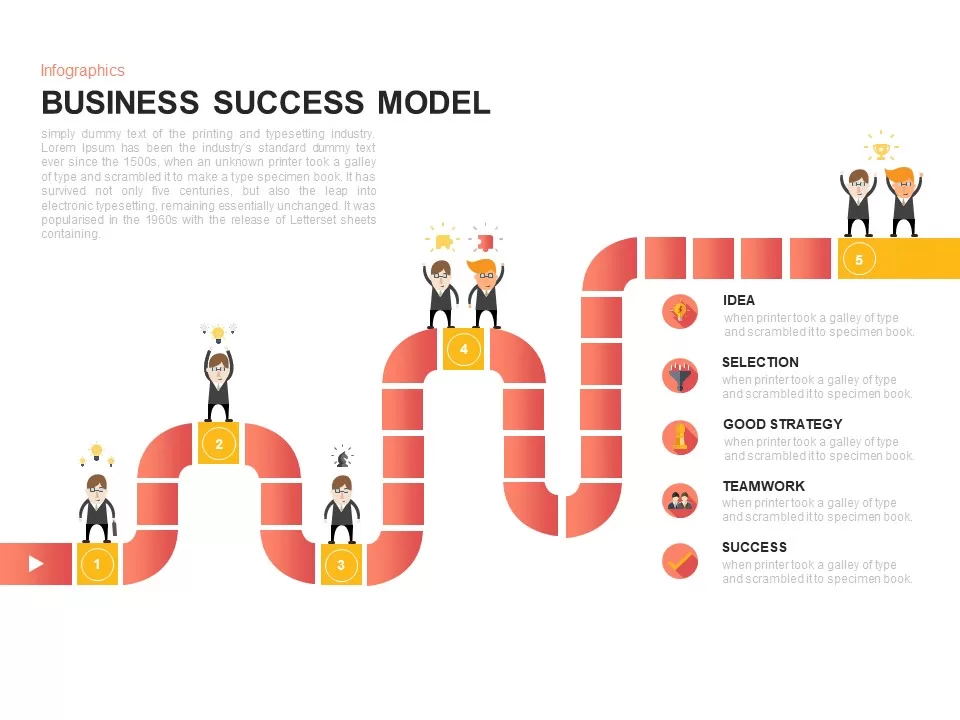
Business Success Model PowerPoint Template
Diagrams
Premium
-
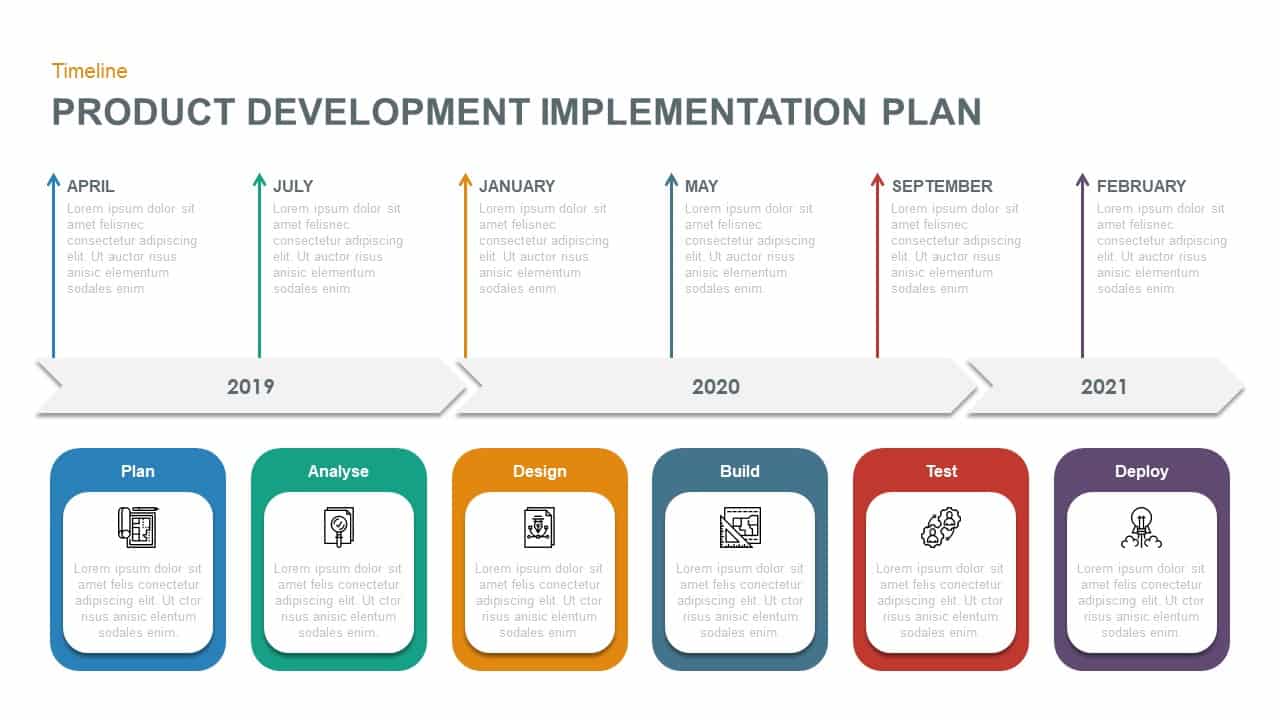
Product Development Implementation Plan PowerPoint Diagram
Business Models
Premium
-
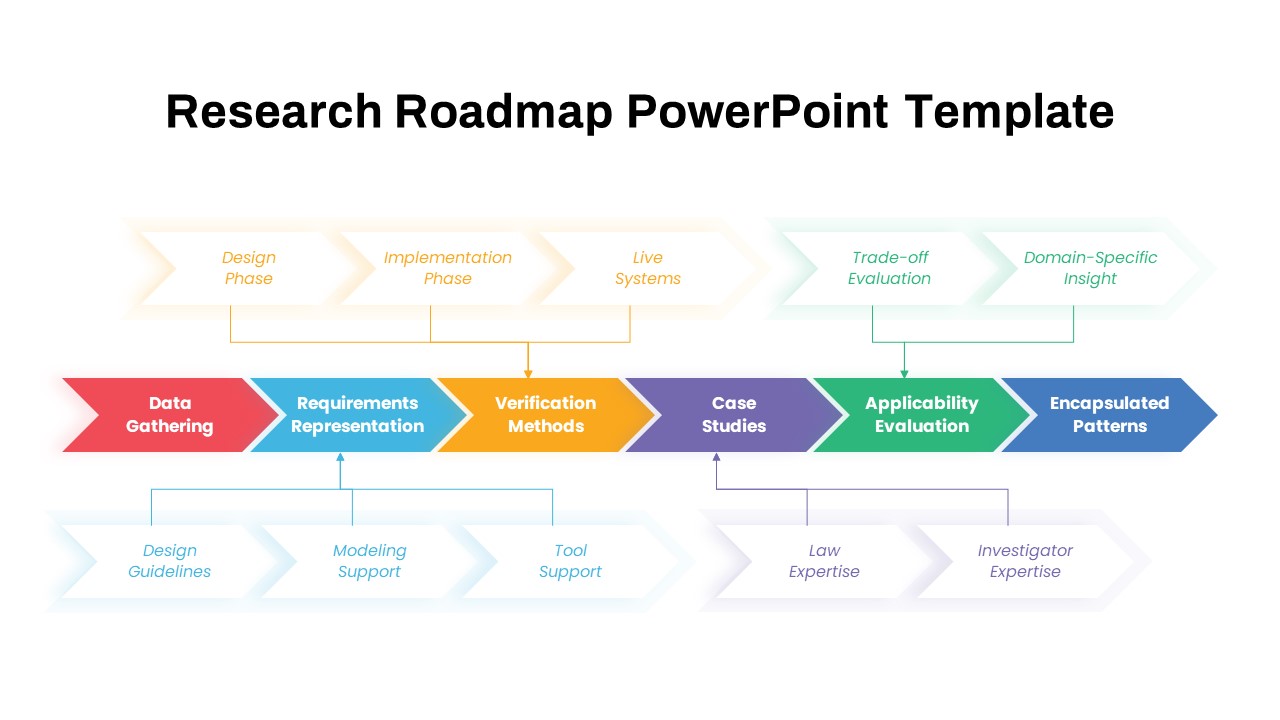
Research Roadmap PowerPoint Template
PowerPoint Templates
Premium
-
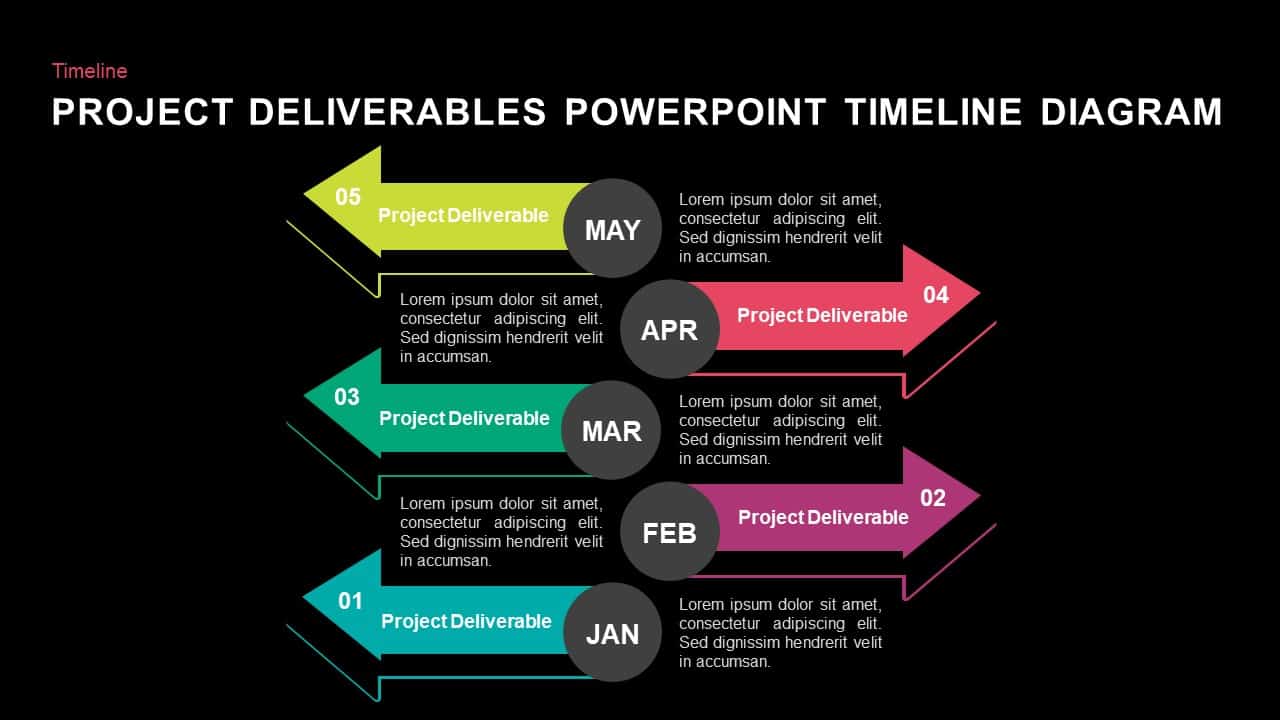
Project Deliverables Timeline Diagram PowerPoint Template and Keynote Slide
Timeline PowerPoint Template
Premium
-
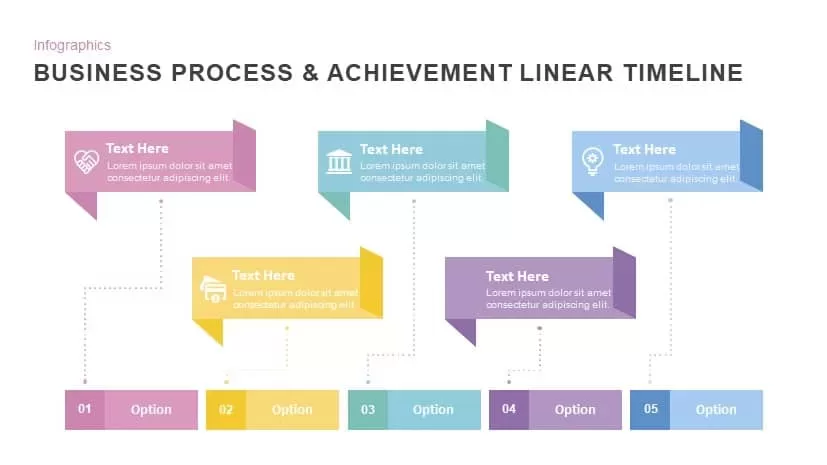
Business Process & Achievement Linear Timeline Template PowerPoint and Keynote
Timeline PowerPoint Template
Premium
-

3 Year Timeline PowerPoint Template
PowerPoint Templates
Premium
-

5 Step Process Flow Diagram Template
Process Flow Diagrams
Premium
-
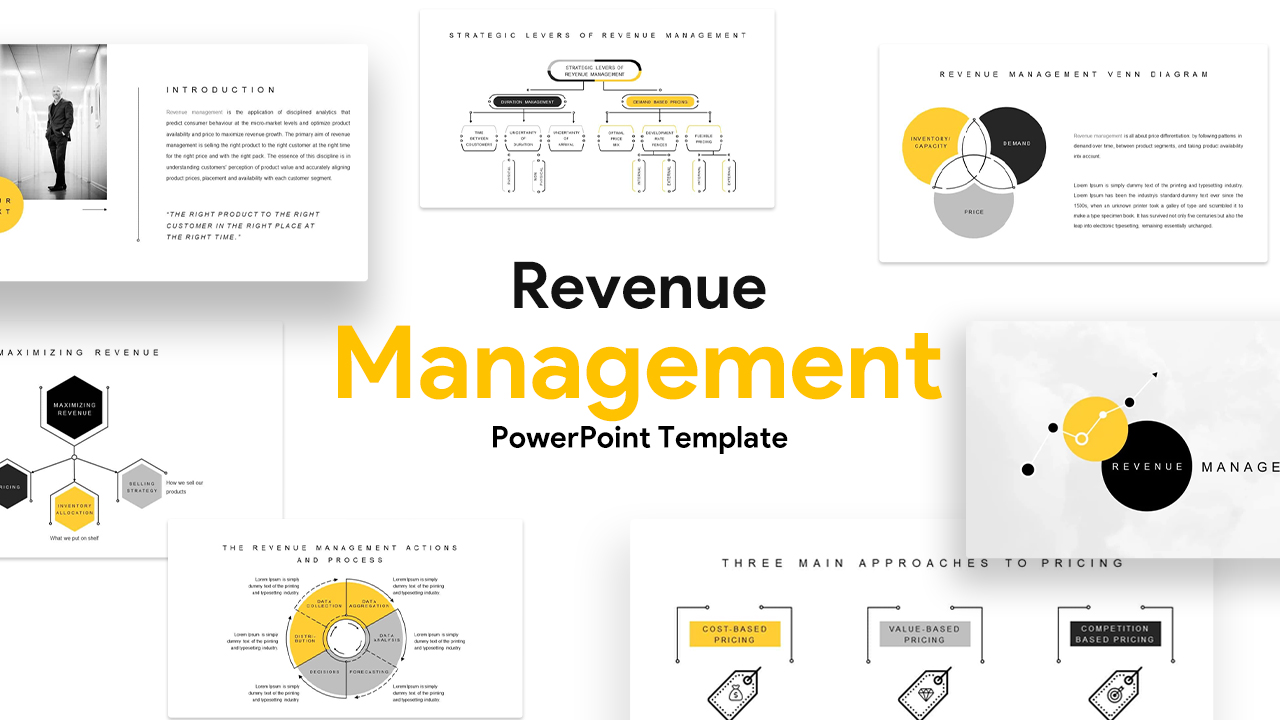
Revenue Management Templates for PowerPoint & Keynote
Business Models
Premium
-
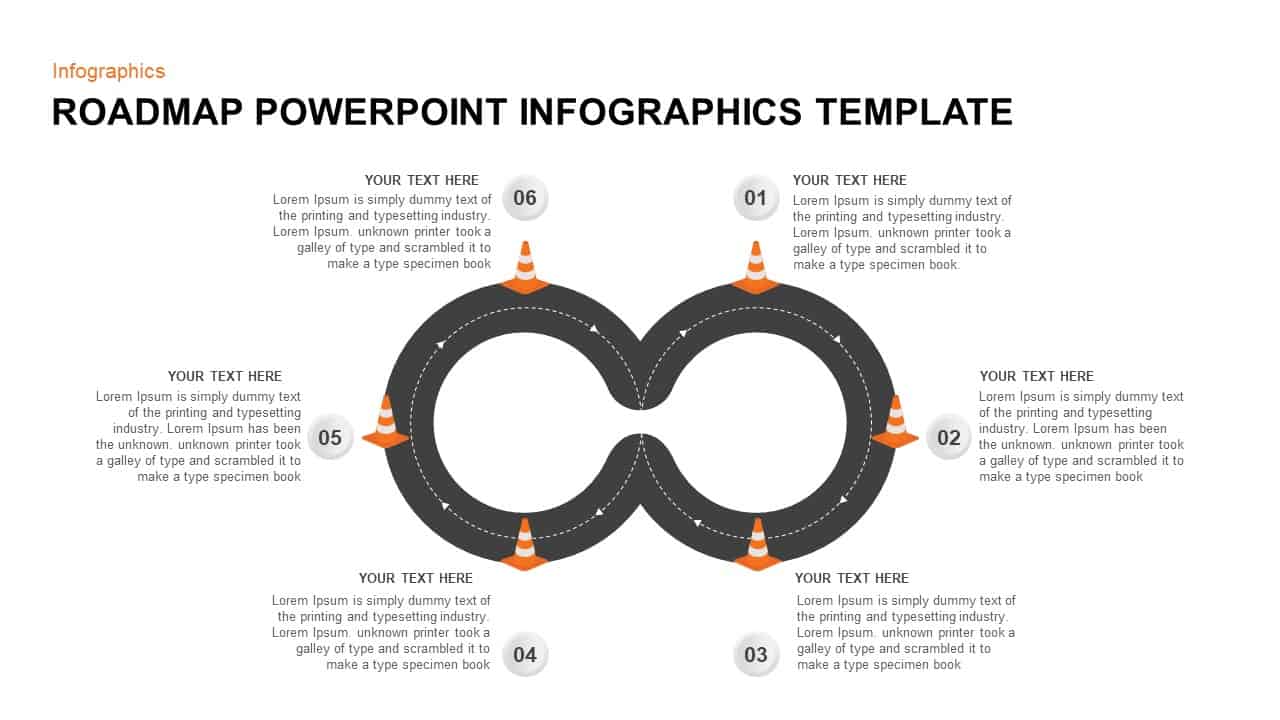
Roadmap Infographics PowerPoint Template
Business Models
Premium
-

Roadmap with Milestones PowerPoint Template and Keynote Slide
Diagrams
Premium
-
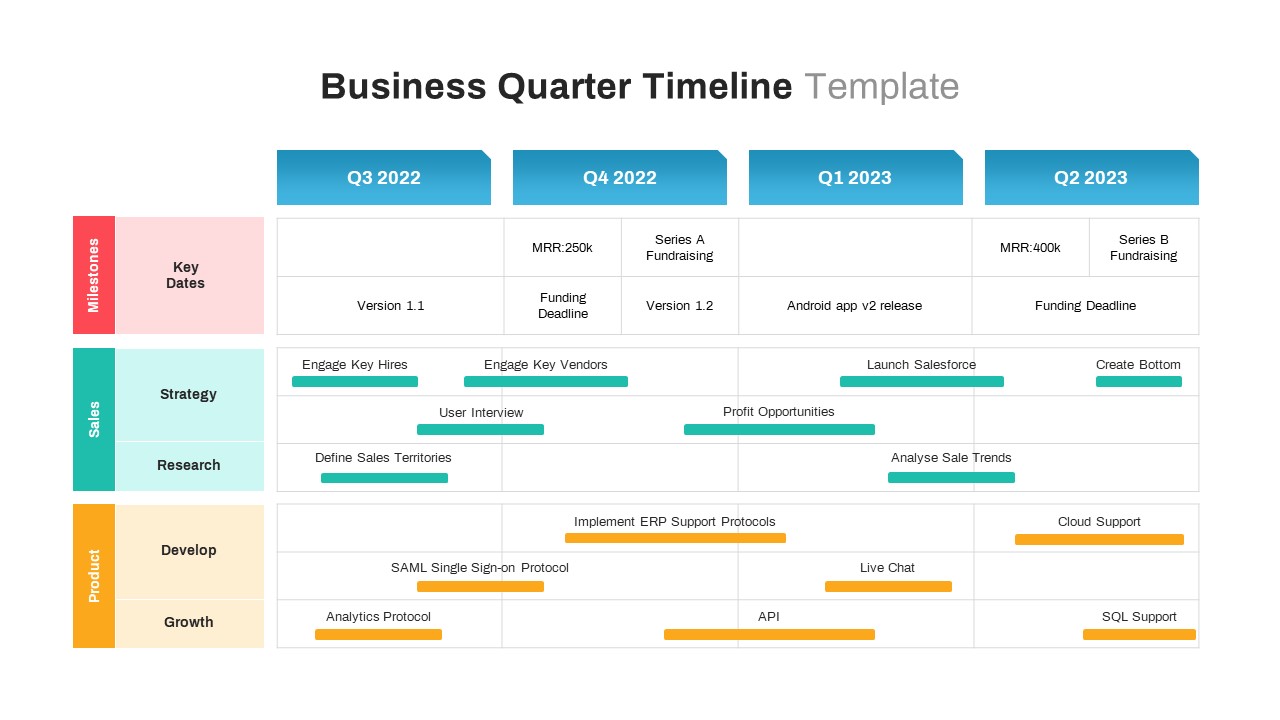
Business Quarter Timeline PowerPoint Template
Timeline PowerPoint Template
Premium
-
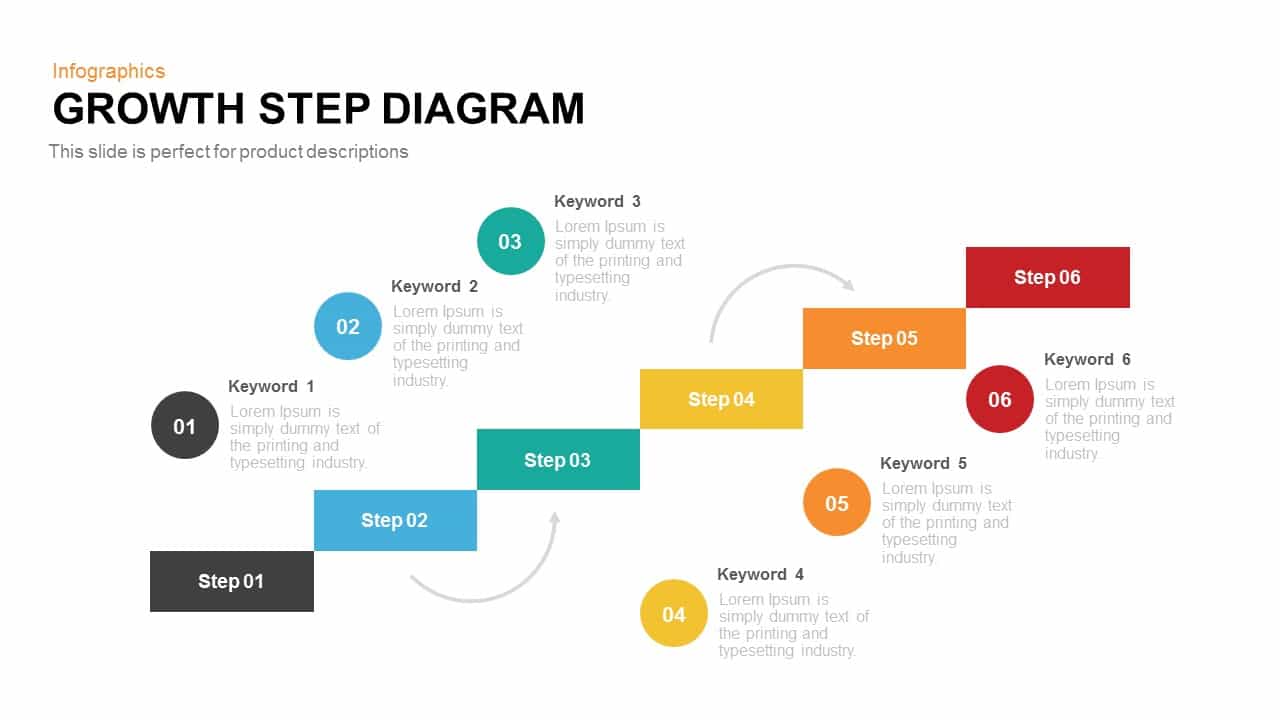
Growth Steps Template Diagram for PowerPoint and Keynote
Diagrams
Premium
-
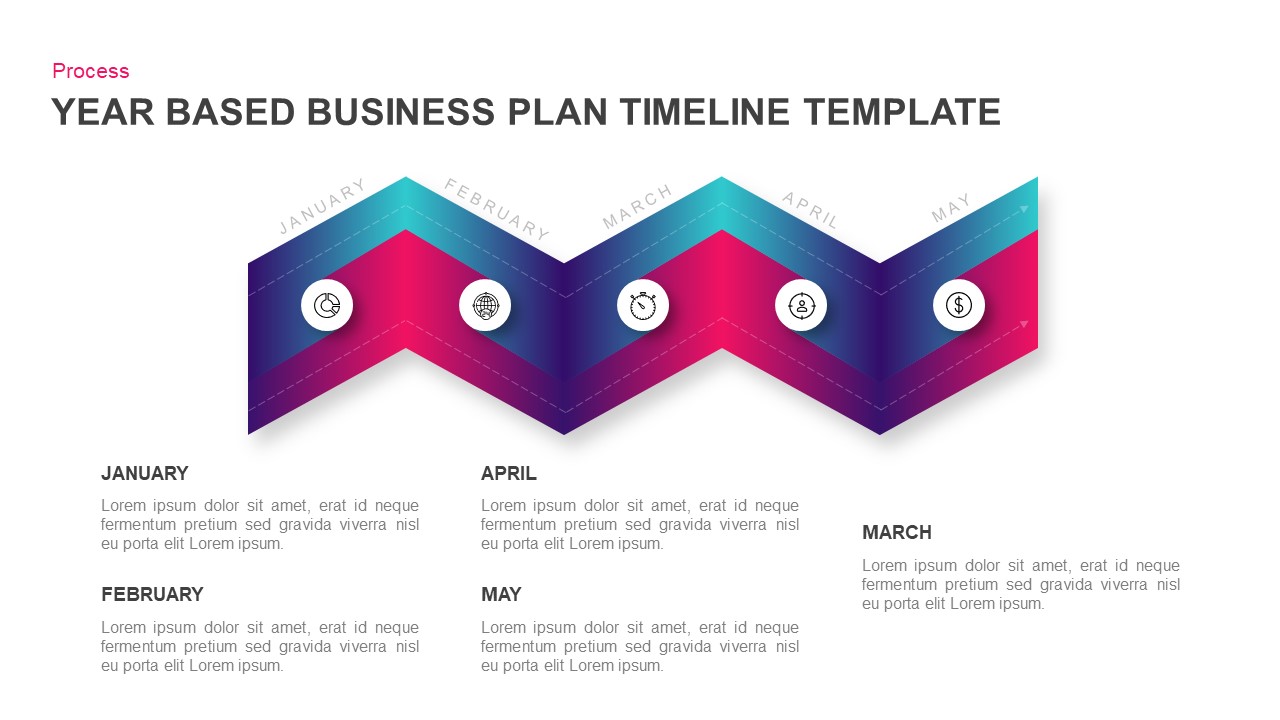
Year Based Business Plan Timeline Template for PowerPoint & Keynote
Timeline PowerPoint Template
Premium
-
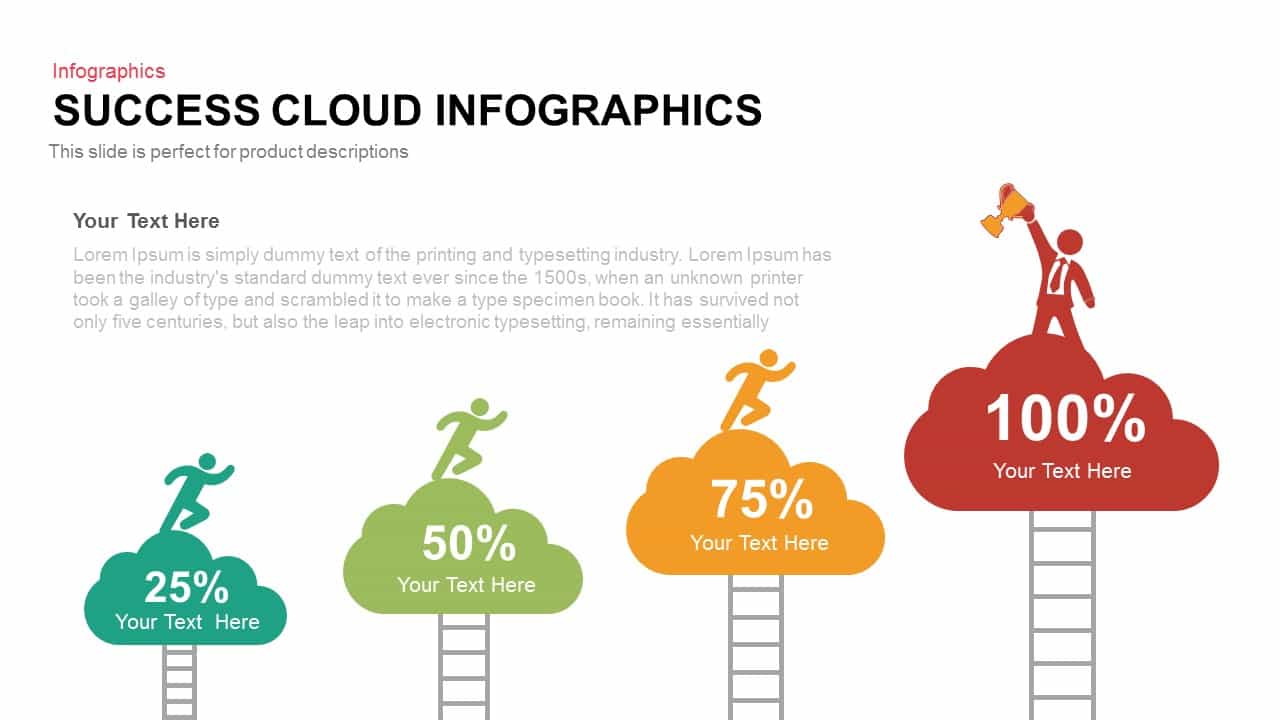
Success Cloud Infographics PowerPoint Template
Infographic
Premium
-
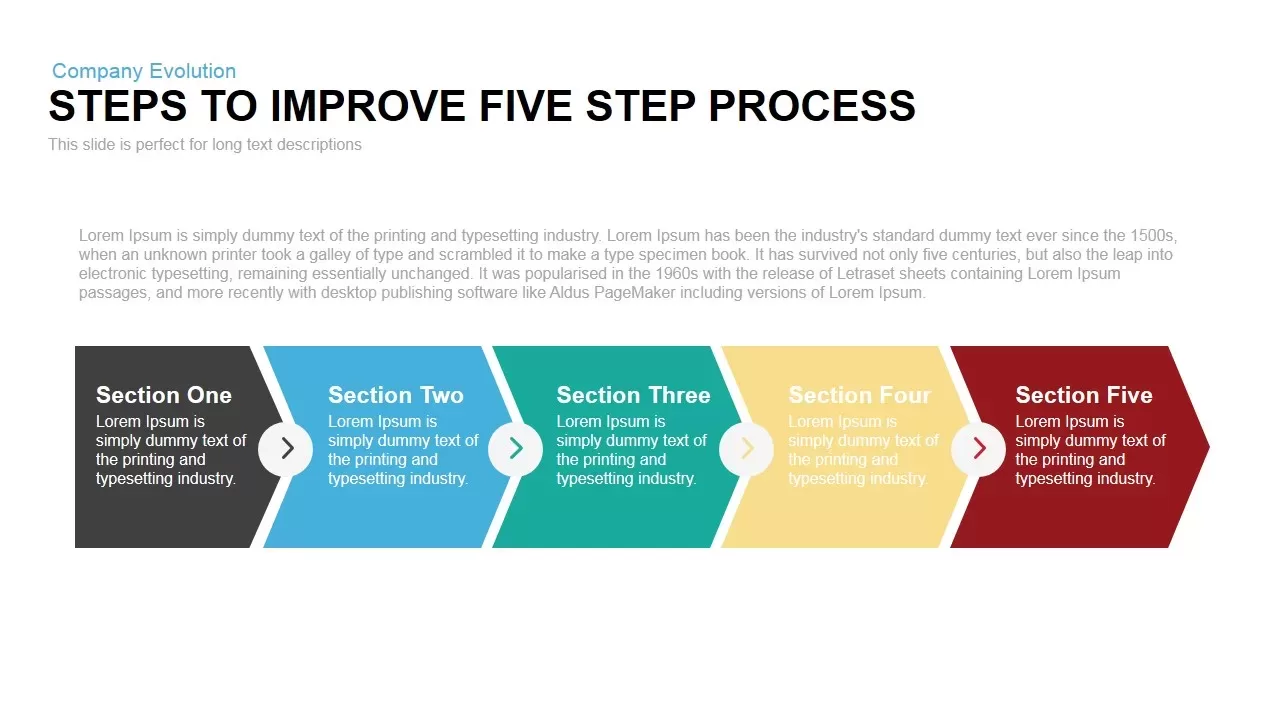
Steps to Improvement Process PowerPoint Template
Process Flow Diagrams
Premium
-

Business Goals PowerPoint Template and Keynote Slide
Business Models
Premium
-
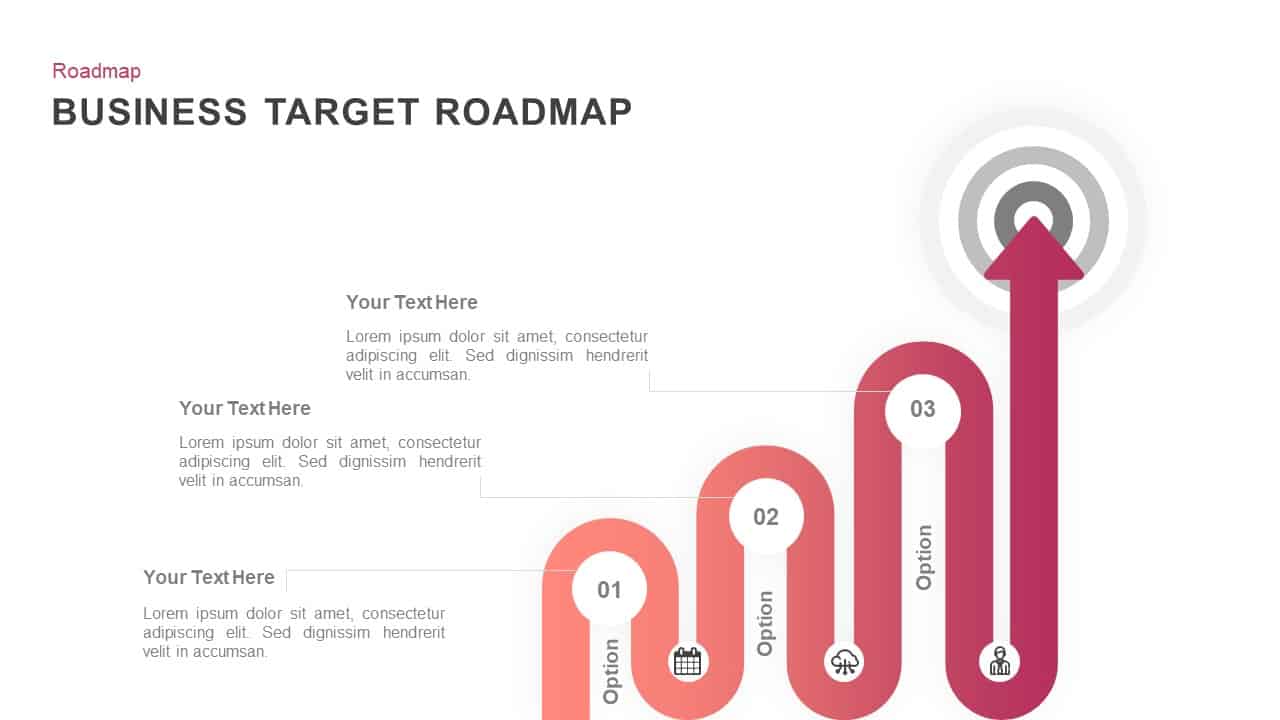
Target Business Roadmap Template for PowerPoint and Keynote Slide
PowerPoint Business Templates
Premium
-

Business Growth Infographics Template for PowerPoint and Keynote
PowerPoint Business Templates
Premium
-

Success Factor PowerPoint Template and Keynote Slide
Keynote Templates
Premium
-
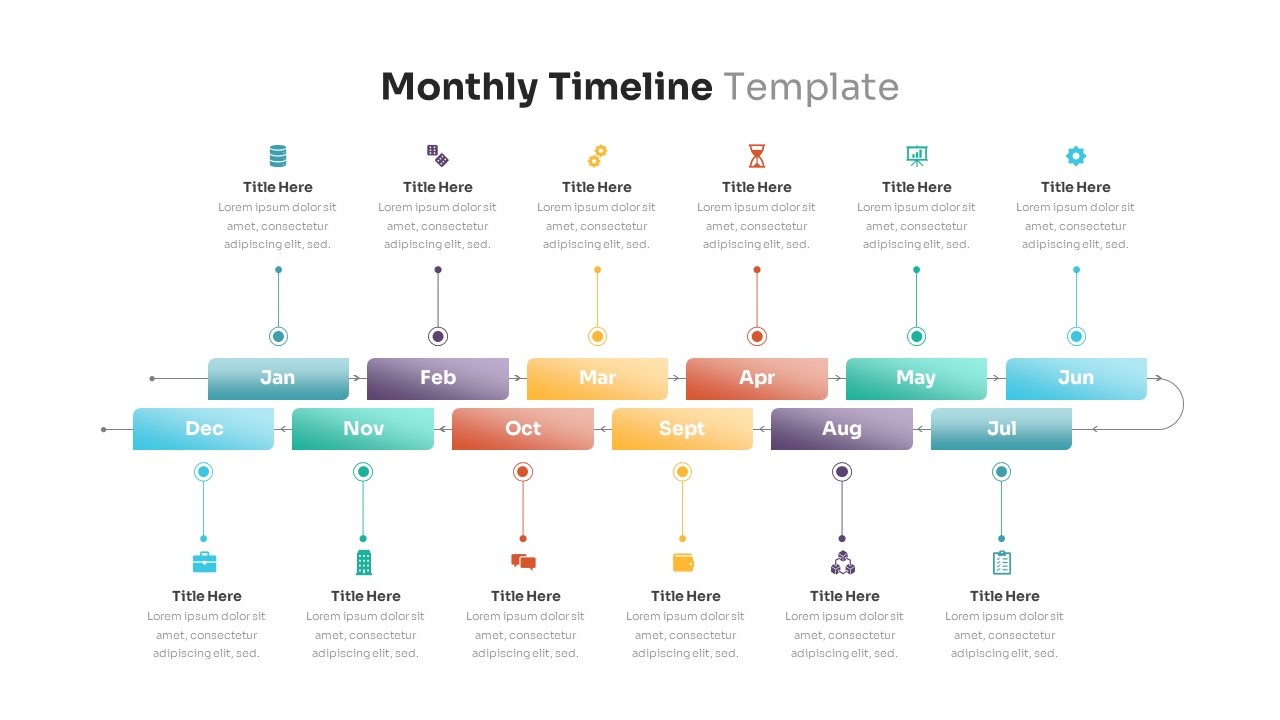
Monthly Roadmap Timeline PowerPoint Template
PowerPoint Templates
Premium
-
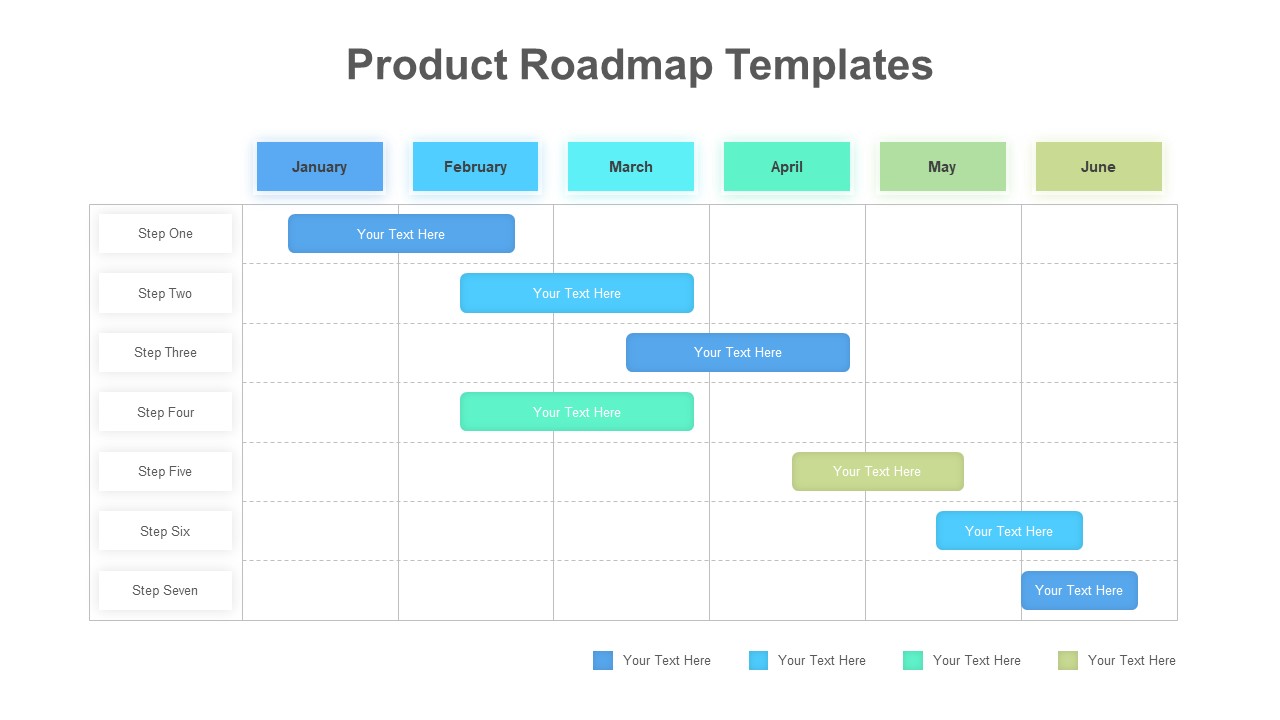
Product Roadmap PowerPoint Template
Infographic
Premium
-
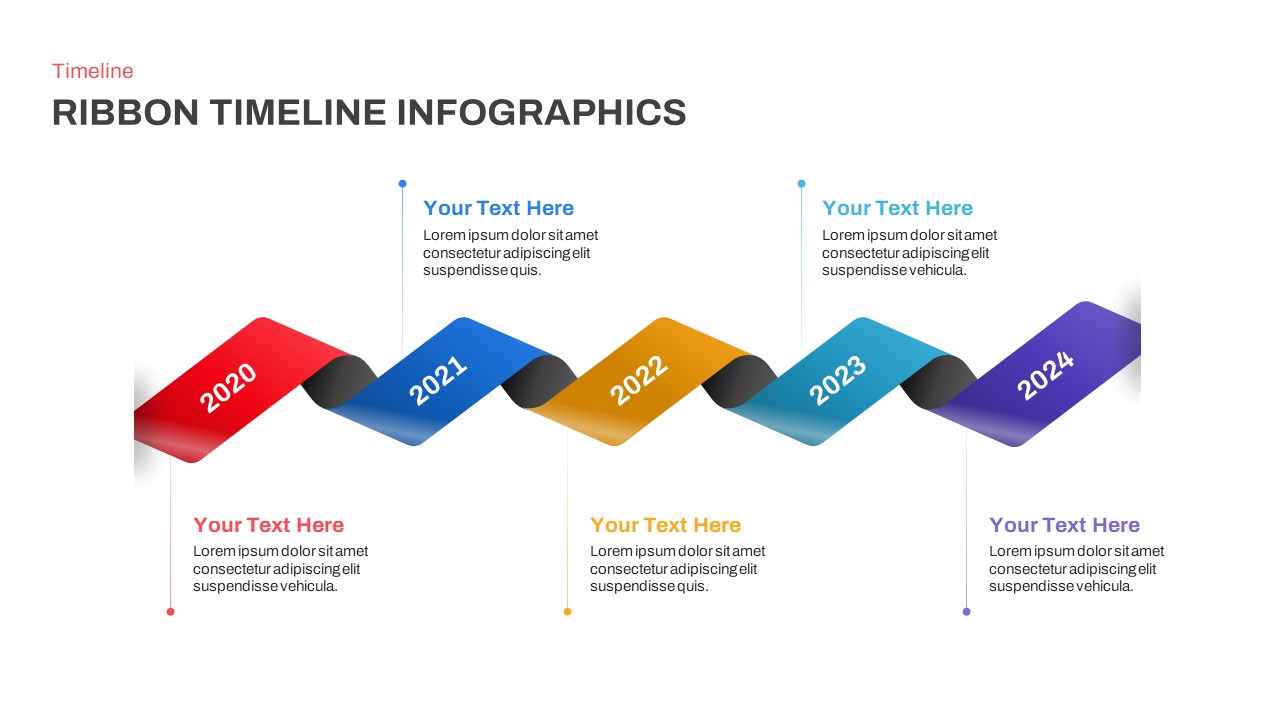
Timeline Infographics Ribbon PowerPoint Template
Timeline PowerPoint Template
Premium
-
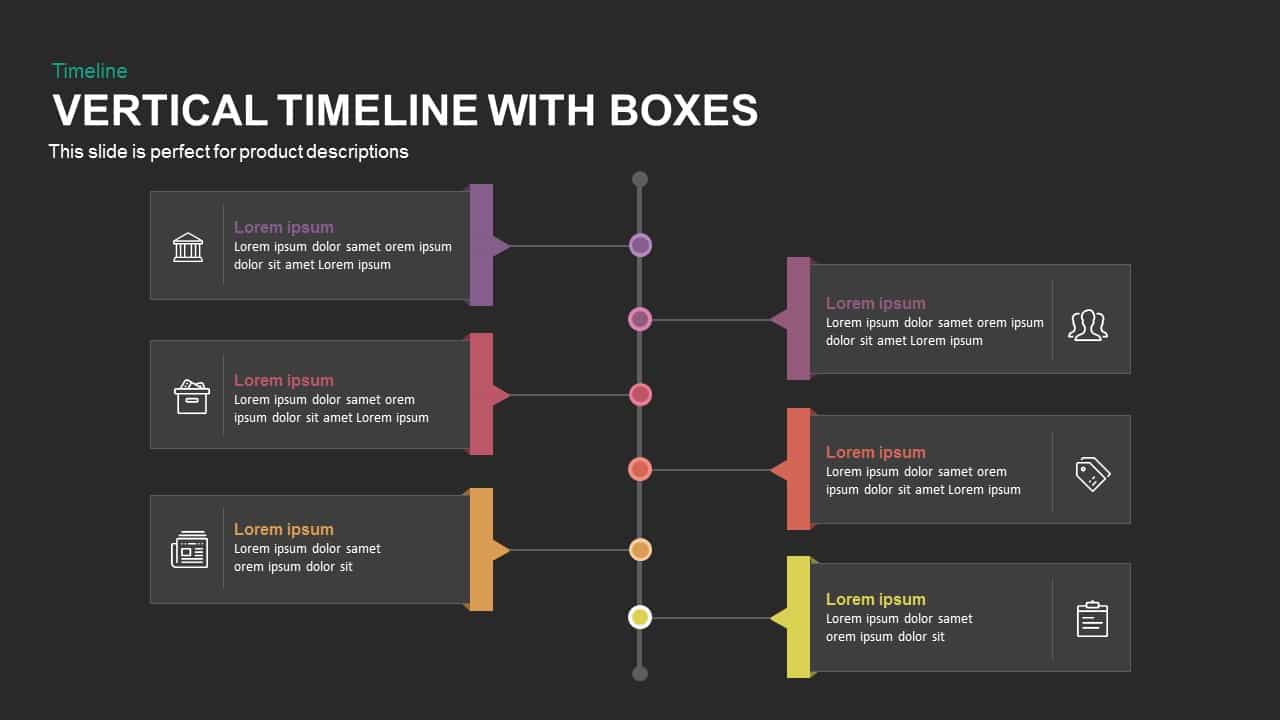
Vertical Timeline PowerPoint Template and Keynote Slide with Boxes
Timeline PowerPoint Template
Premium
-
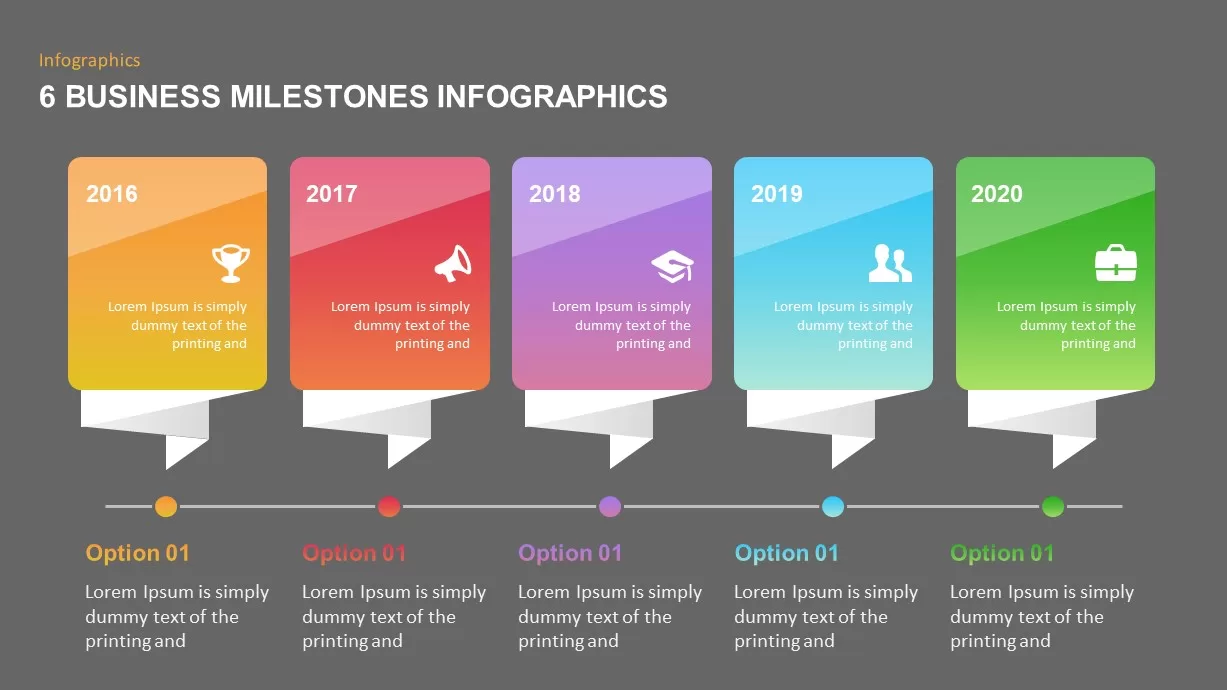
6 Business Milestones PowerPoint Timeline
Timeline PowerPoint Template
Premium
-
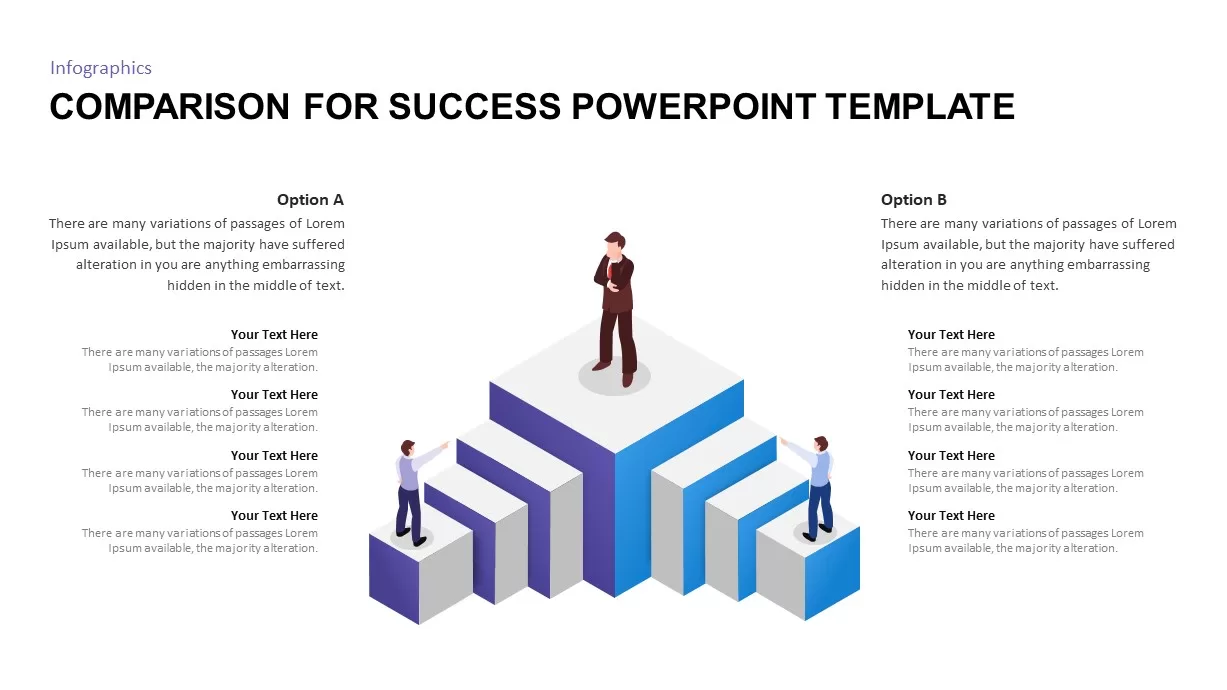
Comparison for Success PowerPoint Template
Business Models
Premium
-
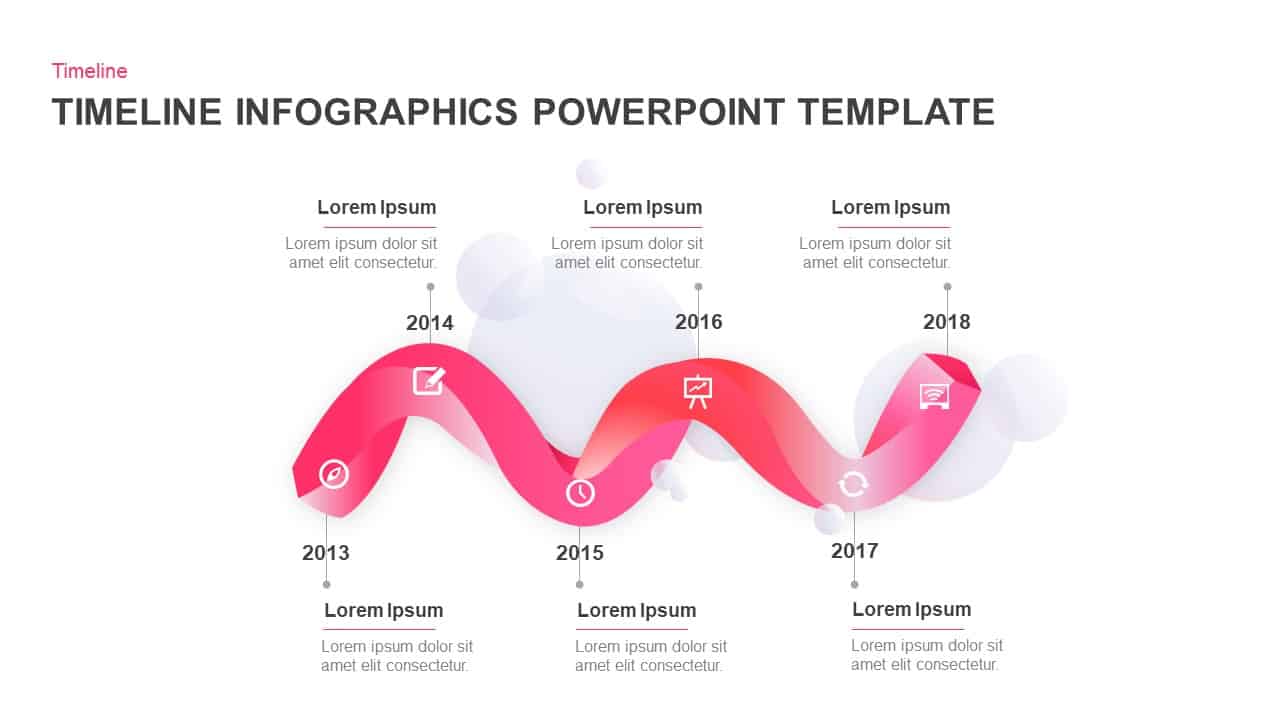
Six Stages Infographics Timeline PowerPoint Template and Keynote Slide
Timeline PowerPoint Template
Premium
-
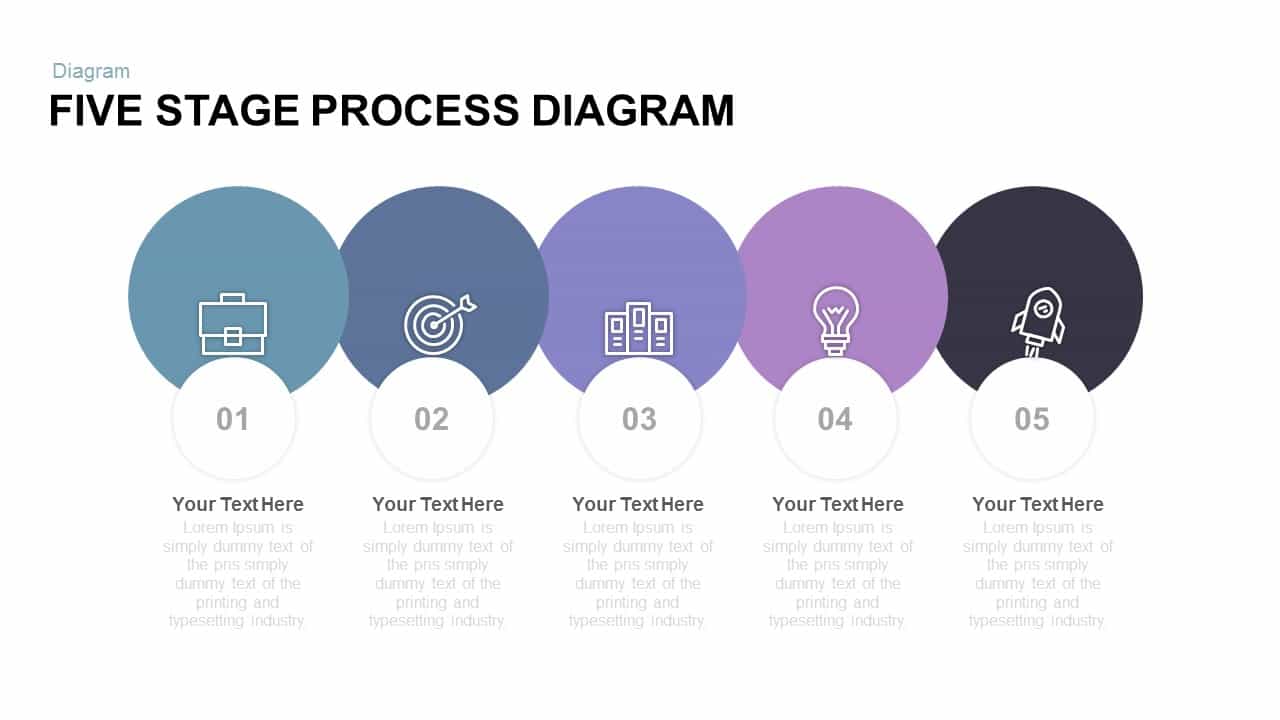
5 Stage Free Process Diagram PowerPoint Template and Keynote
Free PowerPoint Templates
Free
-
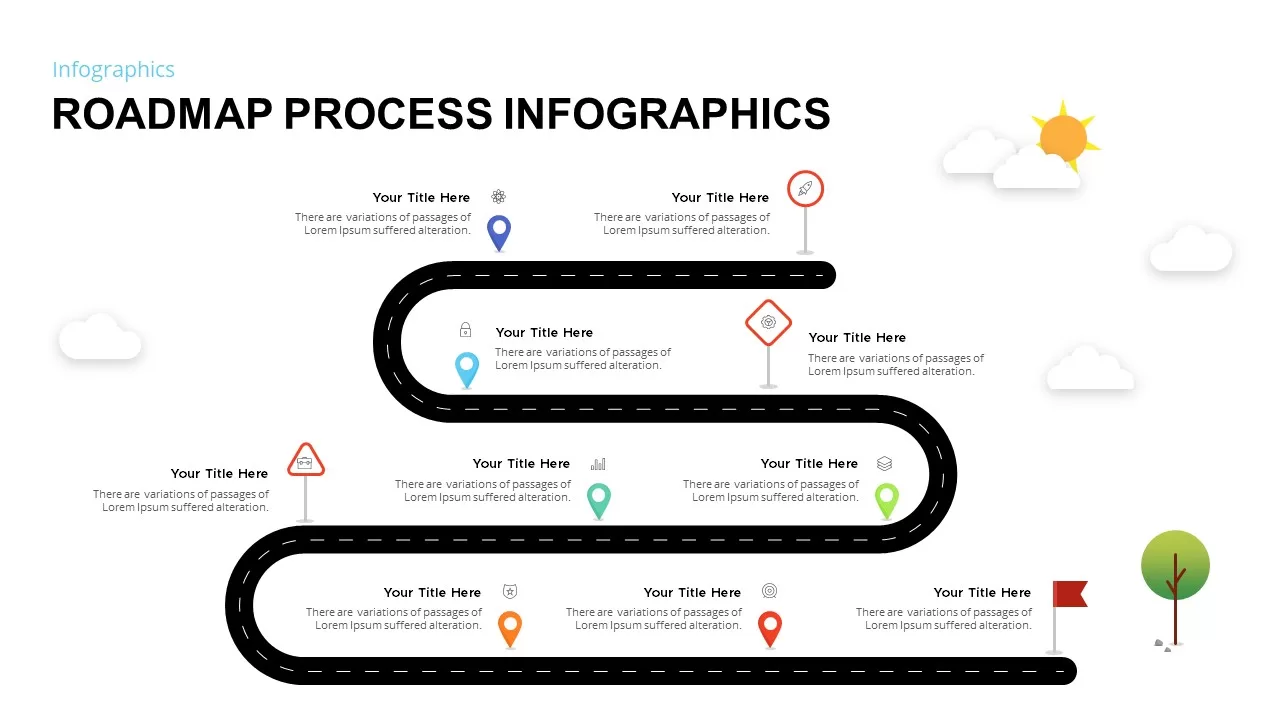
Roadmap Process Infographic PowerPoint Template
PowerPoint Business Templates
Premium