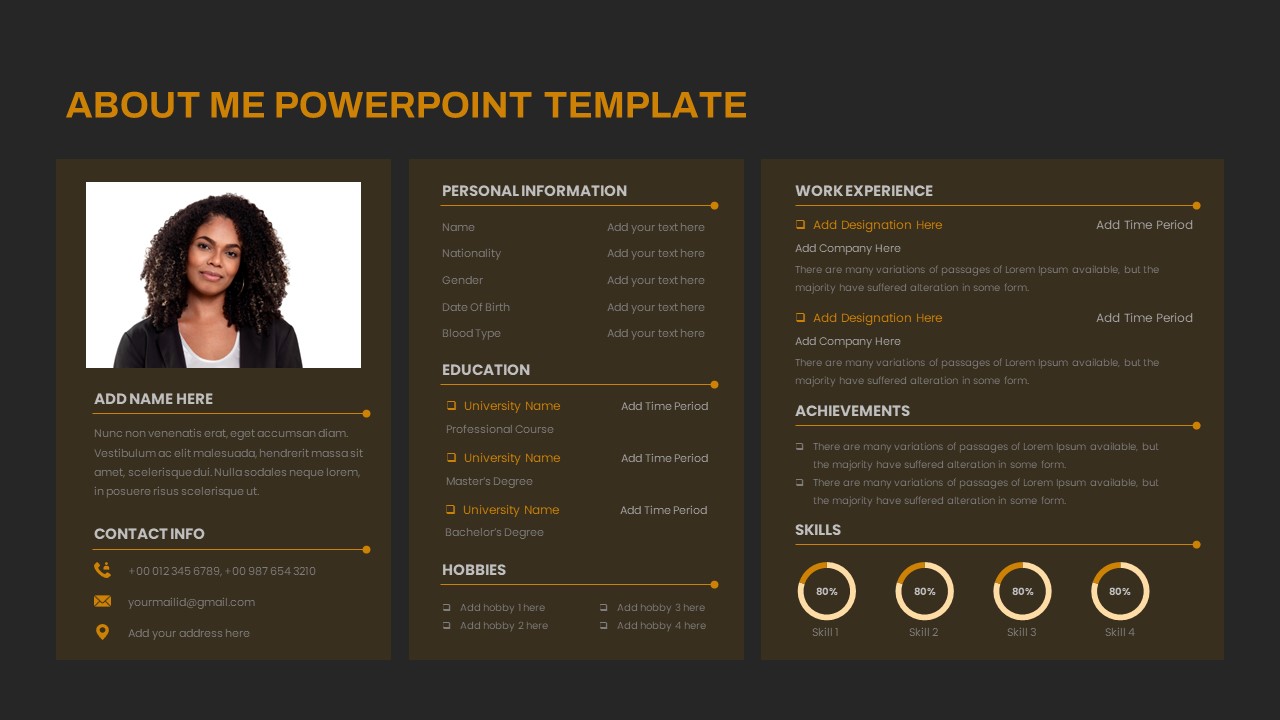Home » Infographic » Free About Me PowerPoint Template
Free About Me PowerPoint Template
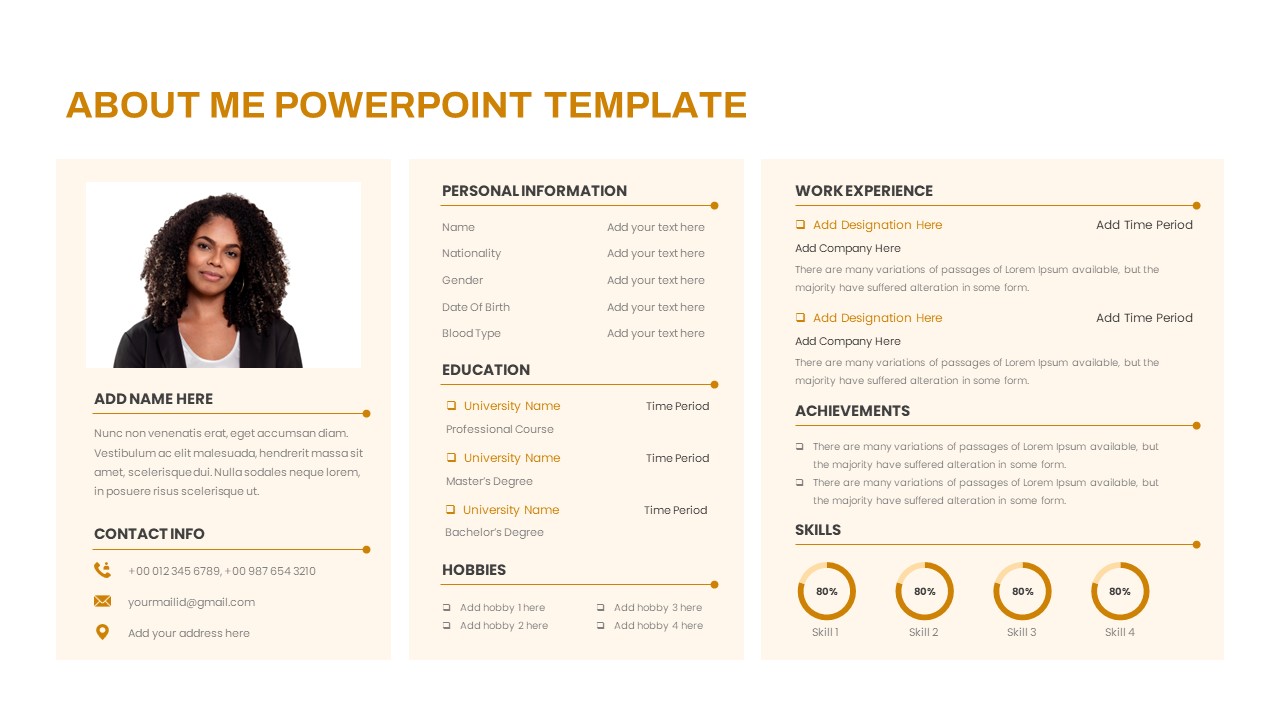
- Version
- Download 447
- File Size 0.00 KB
- File Count 1
- Create Date January 26, 2024
- Last Updated January 16, 2024
Free About Me PowerPoint Template
Free About Me Presentation for PowerPoint
The free PowerPoint about me template is an editable slide for resume presentation. You can share qualifications, skills, and personal information us the biography template. Having an "About Me" slide in your presentation serves as a succinct gateway for your interviewer to quickly verify your credentials and gain insights into your identity and capabilities. This CV presentation slide encapsulates key details such as your background, skills, and achievements, offering a streamlined overview that facilitates a quick understanding of your professional profile. It not only expedites the verification process but also establishes a strong foundation for showcasing your qualifications and demonstrating how you are well-suited to excel in the role at hand.
How to make a PowerPoint presentation about me?
Crafting a PowerPoint presentation about me involves strategically arranging key aspects of your personal and professional journey. Begin with an introduction that sums up your essence. Segue into your educational background, highlighting notable achievements. Showcase professional experiences, emphasizing skills and contributions. Incorporate visuals like photos or icons to add a personal touch. Share your aspirations and what drives you. Conclude with a call to action or a memorable takeaway. Ensure a balanced mix of text and visuals to engage your audience. This self-introduction template serves as the best tool for self-presentation in various settings, from job interviews to personal introductions.
About me PowerPoint template free is perfect for executives, consultants, and anyone looking to make a lasting impression in a professional setting. It has separate columns for personal information, education, hobbies, work experience, achievements, skills and contact information. Besides, an image placeholder enables you to paste your photograph. Download free About Me presentation for PowerPoint and pass about yourself digitally. Also, check out our premium and free PowerPoint templates.
Attached Files
| File | Action |
|---|---|
| https://slidebazaarfreedownloads.s3.amazonaws.com/SB03879-Free About Me PowerPoint Template.ZIP | Download |
Login to download this file
Add to favorites
Add to collection
-
Item ID
SB03879 -
Rating
0.0
(0 reviews)
Tags
Related Templates
-
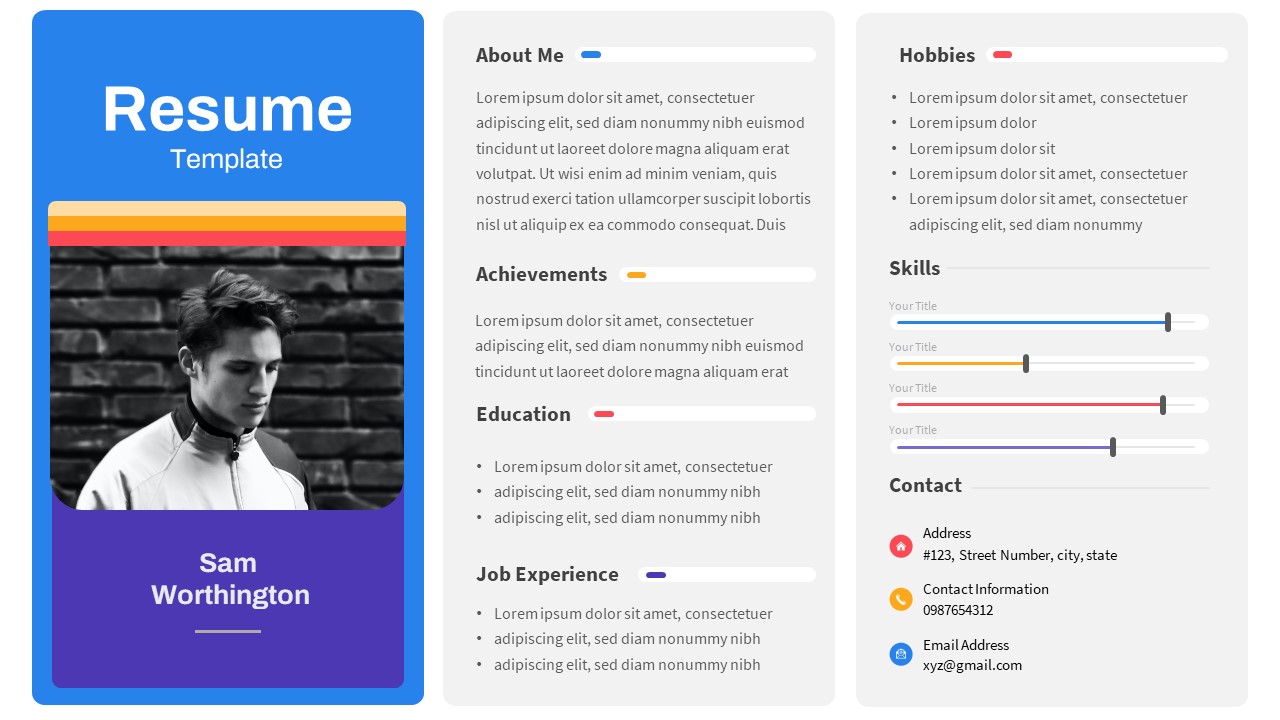
One Slide Page Resume Template Free
PowerPoint Templates
Free
-

Free Personal CV PowerPoint Template
PowerPoint Templates
Free
-
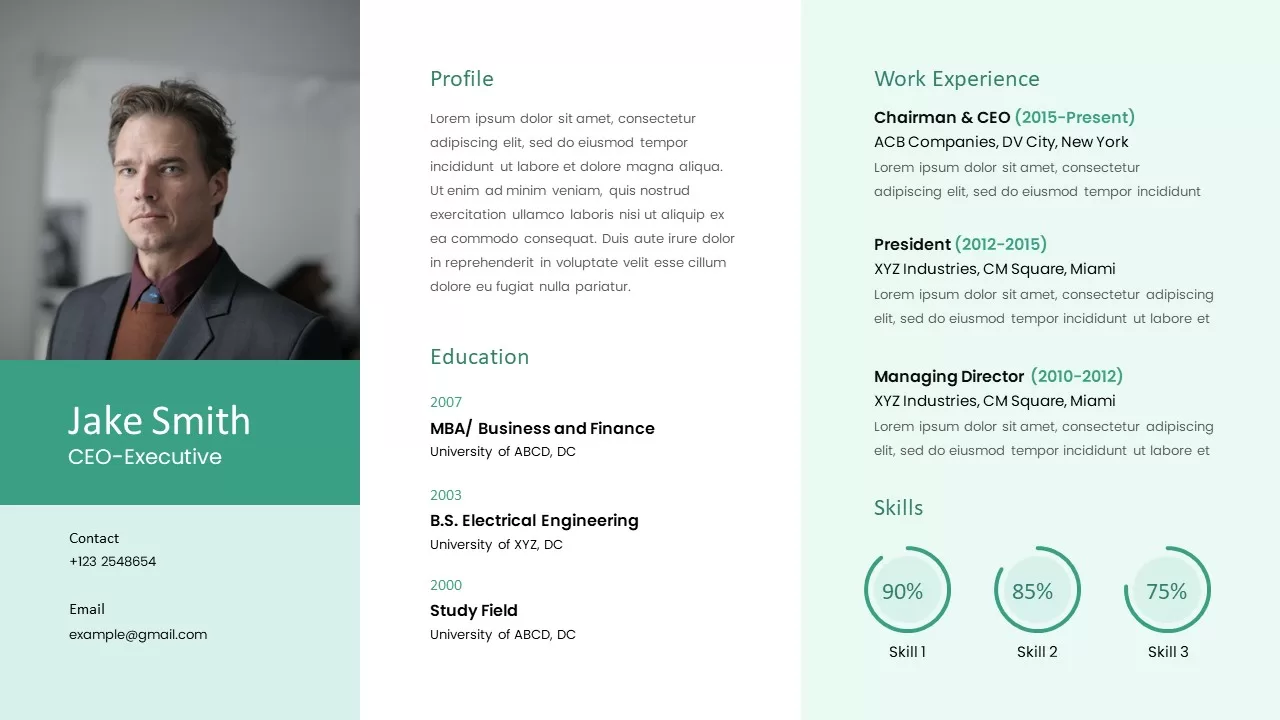
CEO Resume Template
PowerPoint Templates
Premium
-
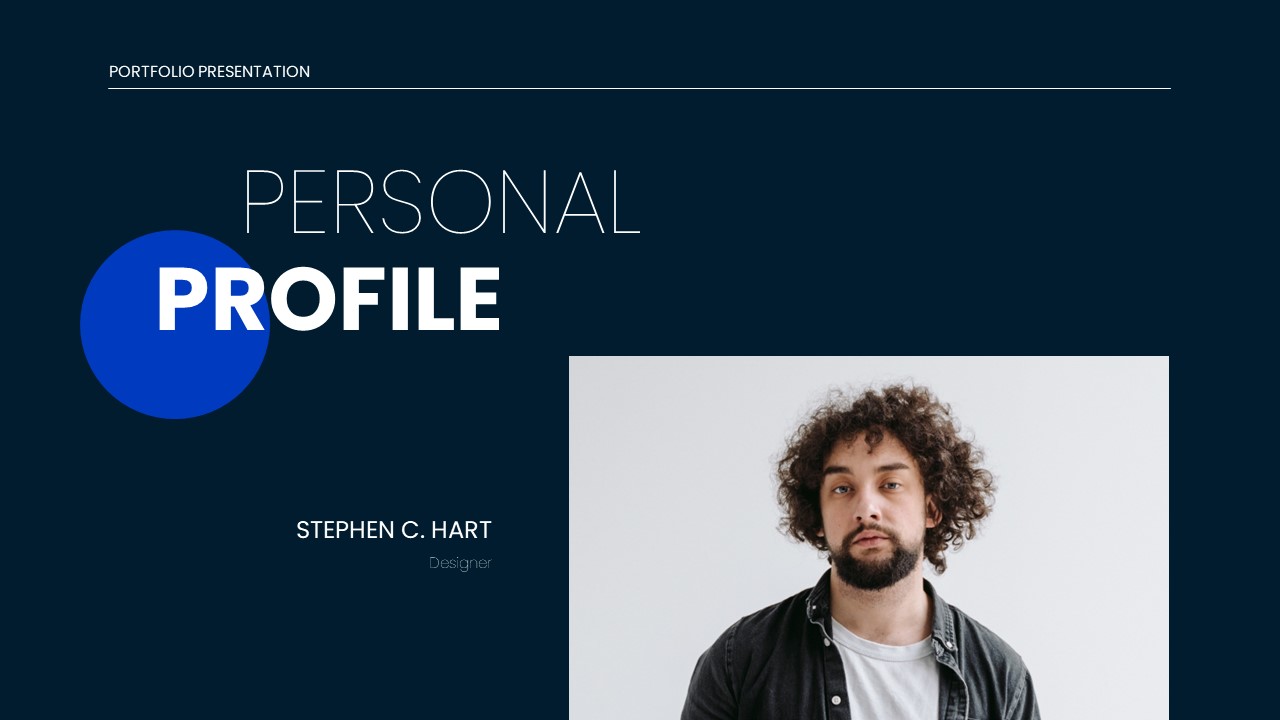
Free Personal Profile PowerPoint Template and Slides for PowerPoint Presentation
Keynote Templates
Free
-
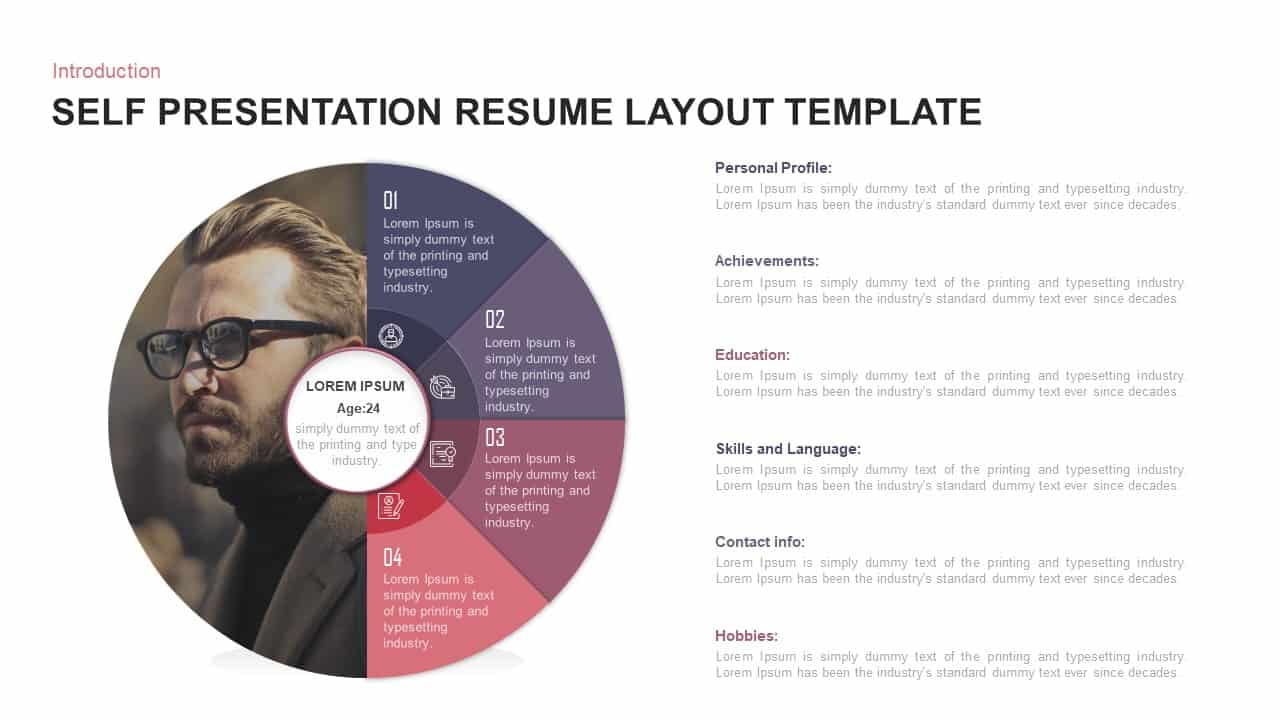
Self Presentation Creative Resume Ppt Layout Template
Business Models
Premium
-

Resume PowerPoint Template
PowerPoint Templates
Premium
-

Personal CV PowerPoint Template
Business Models
Premium
-
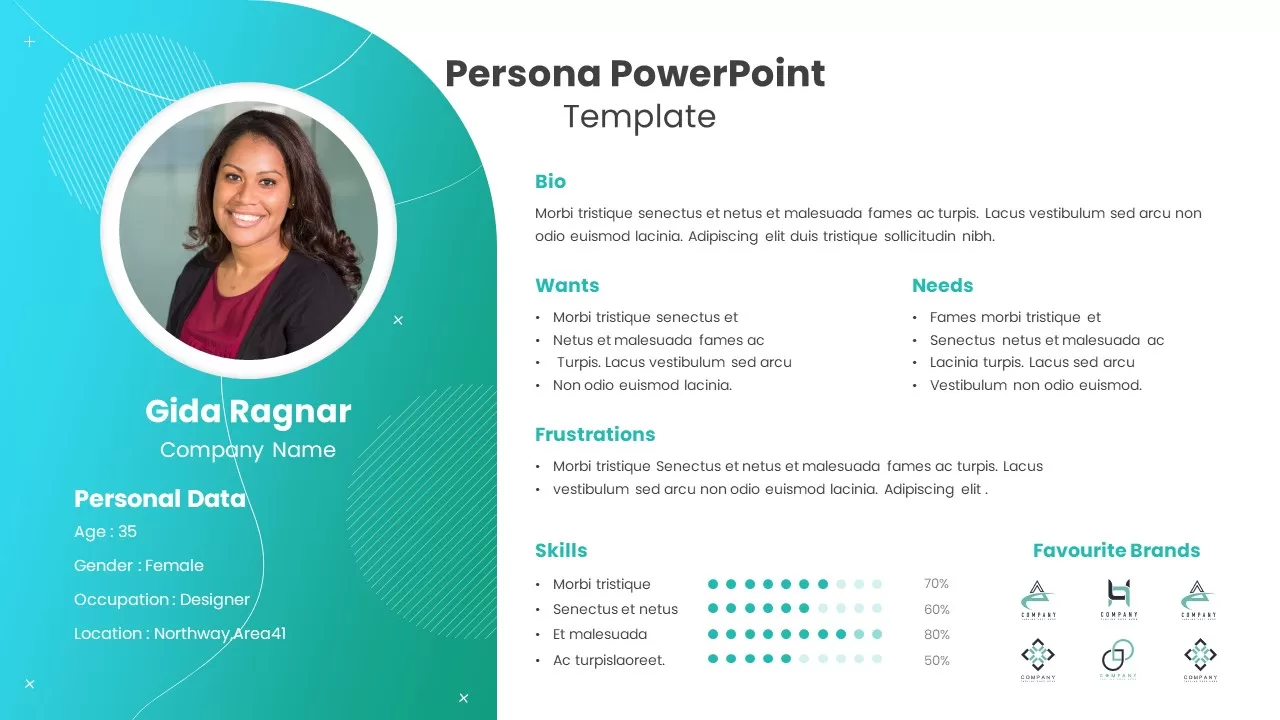
Persona PowerPoint Template
professional
Premium
-

Free Job Interview PowerPoint Template
PowerPoint Templates
Free
-

CEO Resume Template
professional
Premium
-
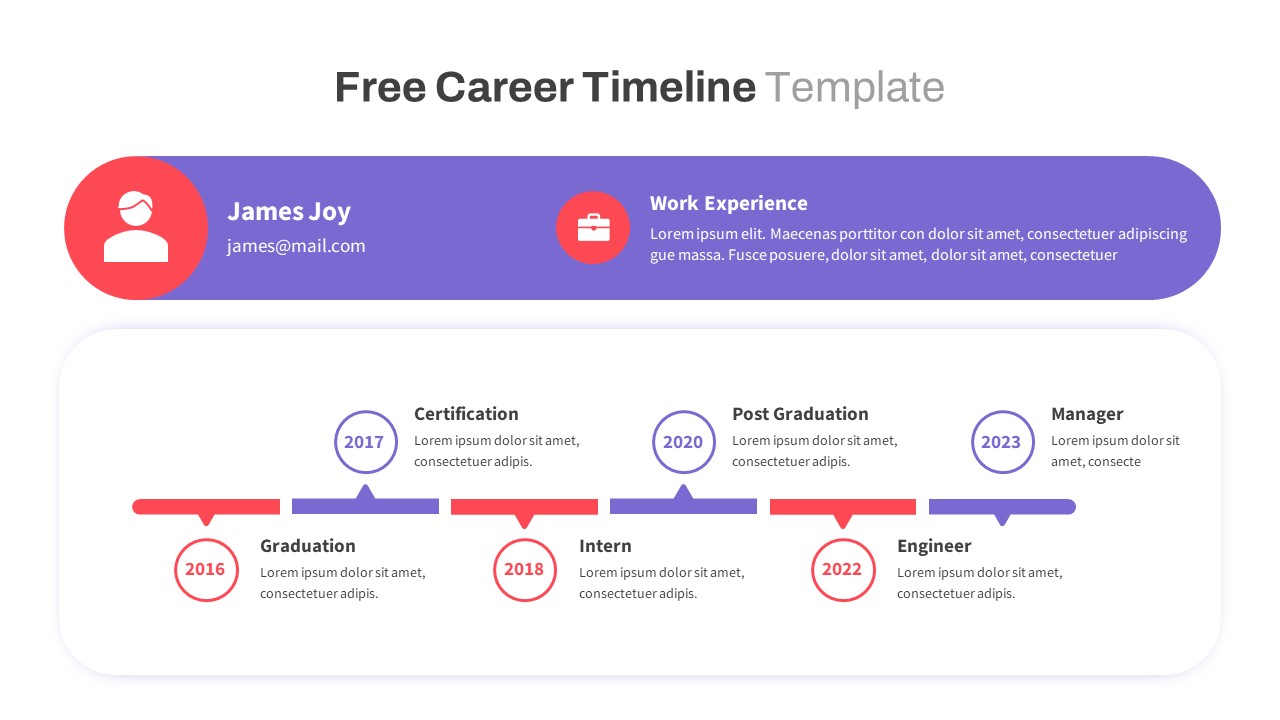
Free CV Resume Career PowerPoint Template
PowerPoint Templates
Free
-
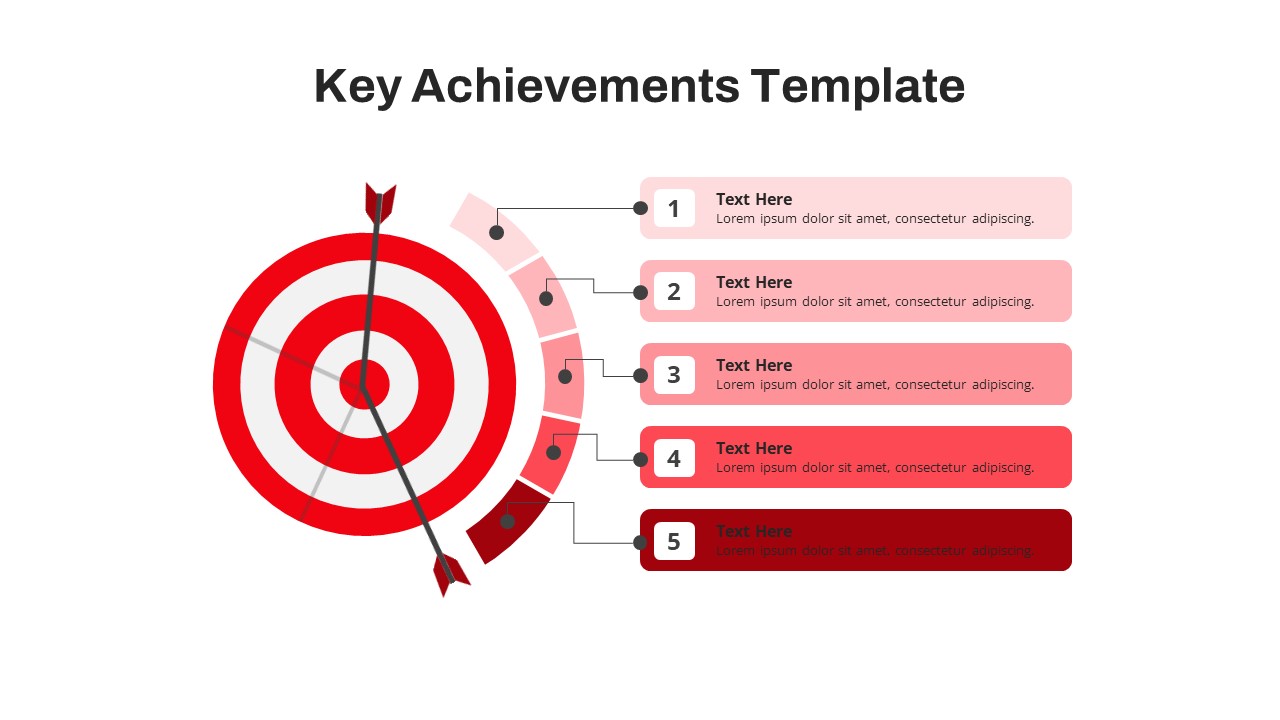
Free Key Achievements PowerPoint Template
Free PowerPoint Templates
Free
-
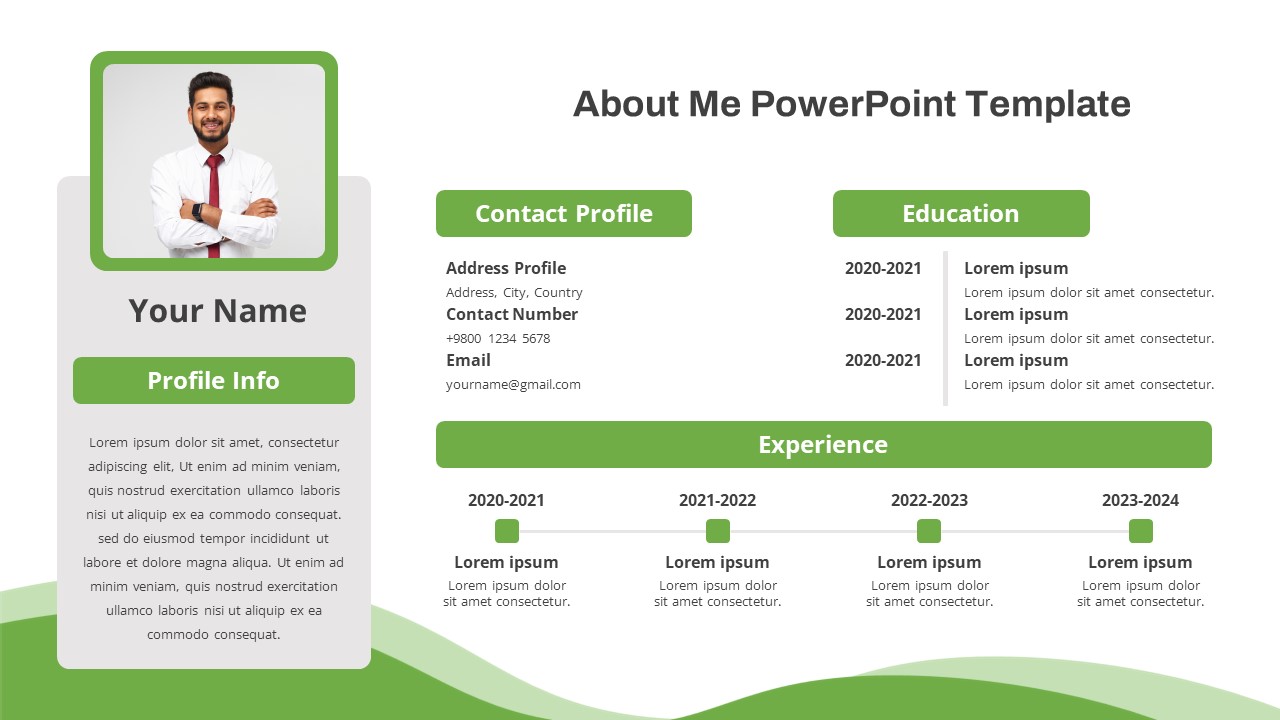
Free All About Me PowerPoint Template
PowerPoint Templates
Free
-
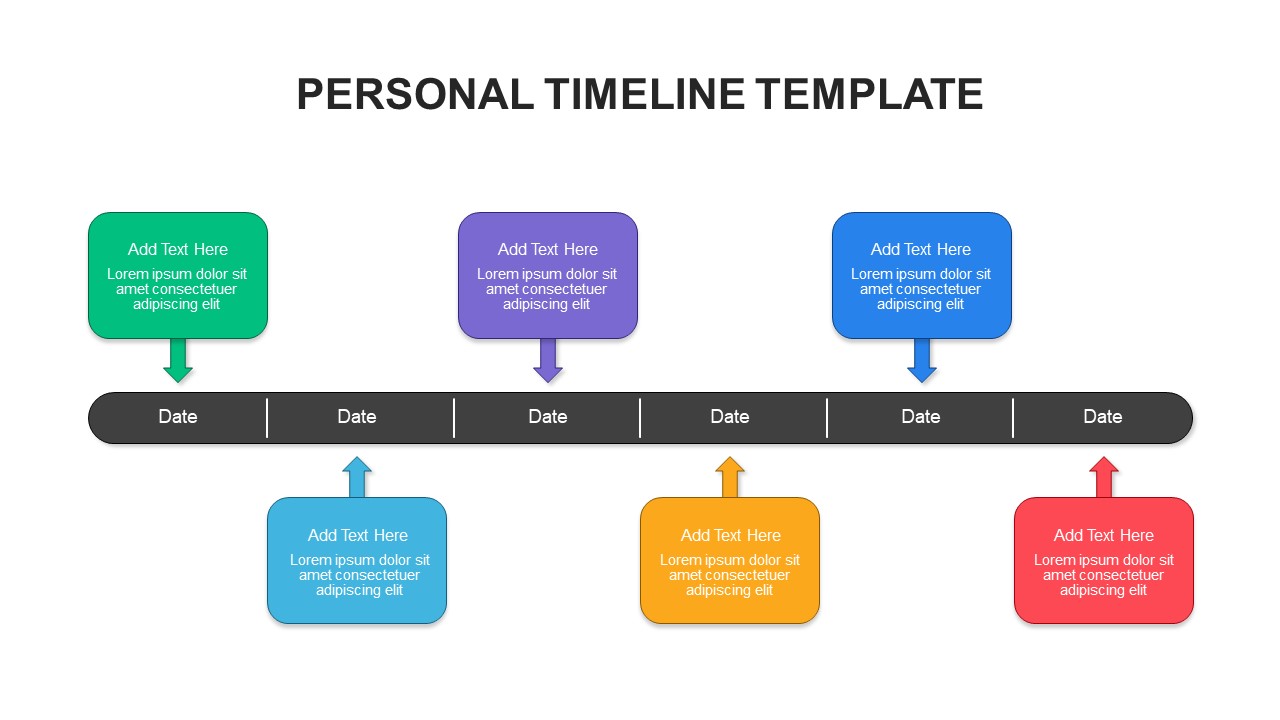
Personal Timeline Template
Timeline PowerPoint Template
Premium
-
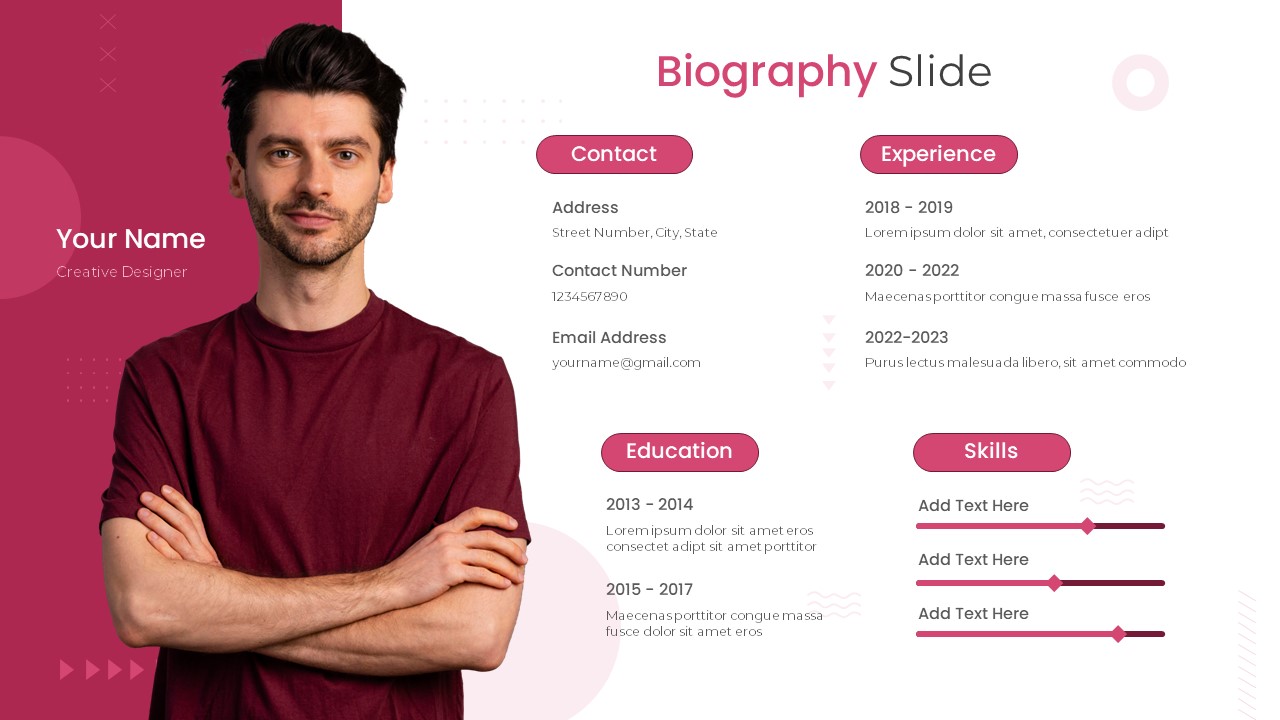
Free Biography PowerPoint template
Free PowerPoint Templates
Free
-

Futur: Free PowerPoint Deck Template
PowerPoint Business Templates
Free
-
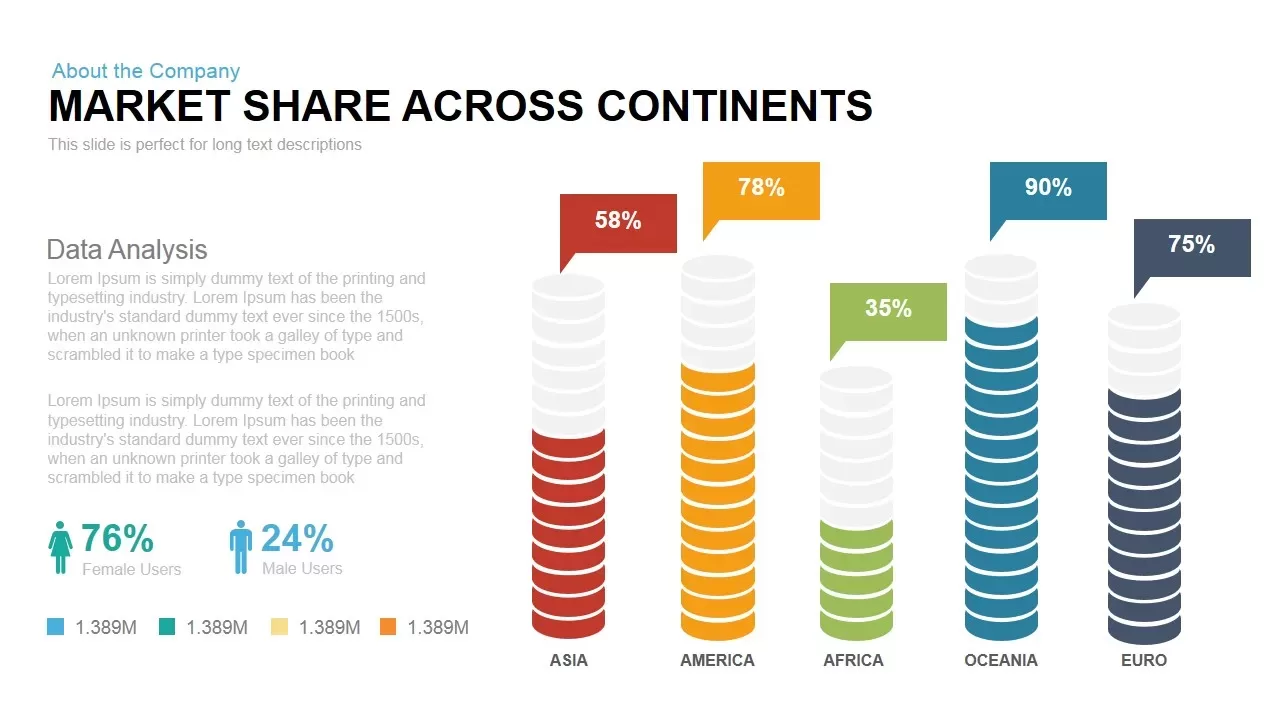
Market Share across Continents PowerPoint & Keynote template
Diagrams
Premium
-
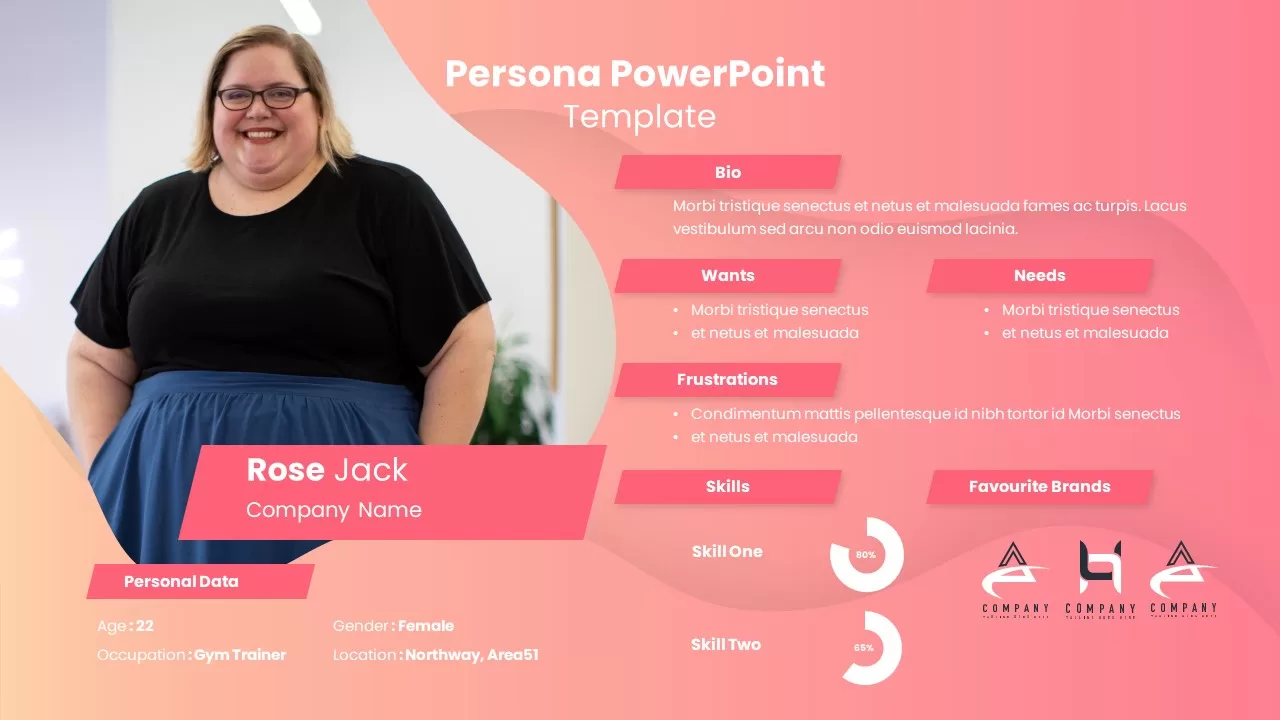
Persona PowerPoint Template
professional
Premium
-
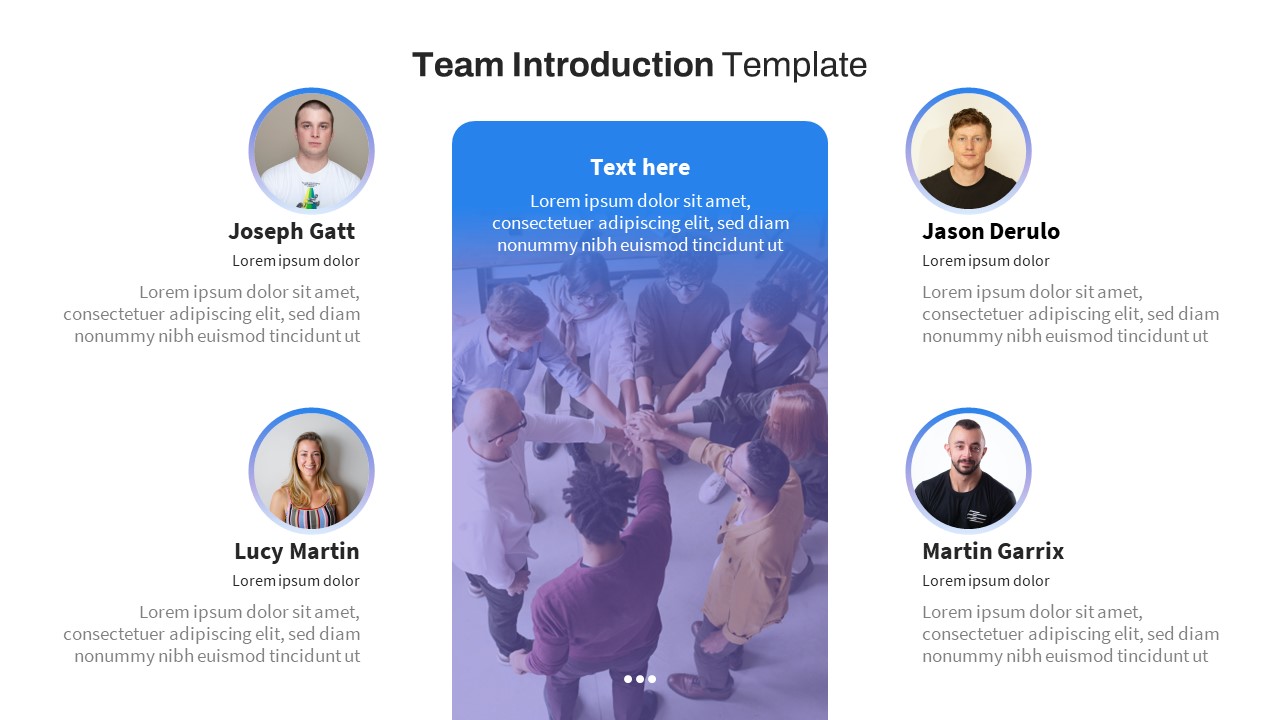
Team Introduction PowerPoint Template Free
PowerPoint Templates
Free
-

Job Description PowerPoint Template
PowerPoint Templates
Premium
-
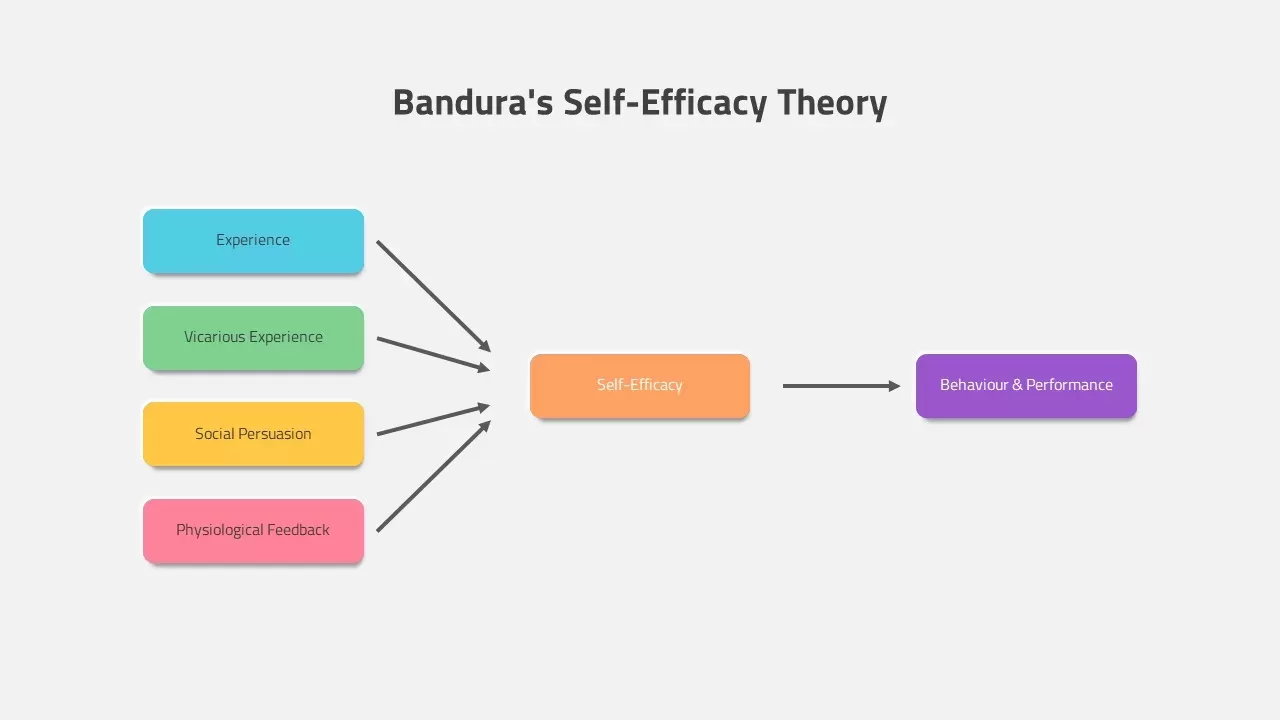
Bandura’s Self-Efficacy Theory
PowerPoint Templates
Premium
-
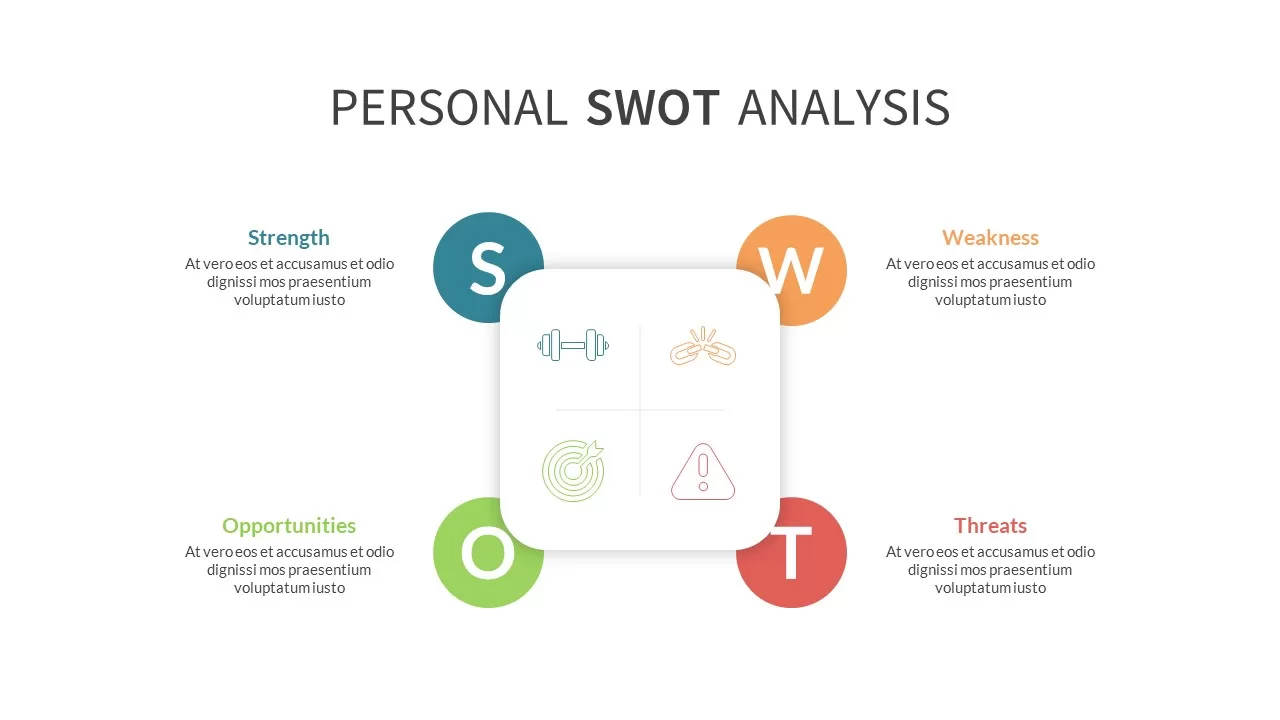
Personal SWOT Analysis PPT
professional
Premium
-
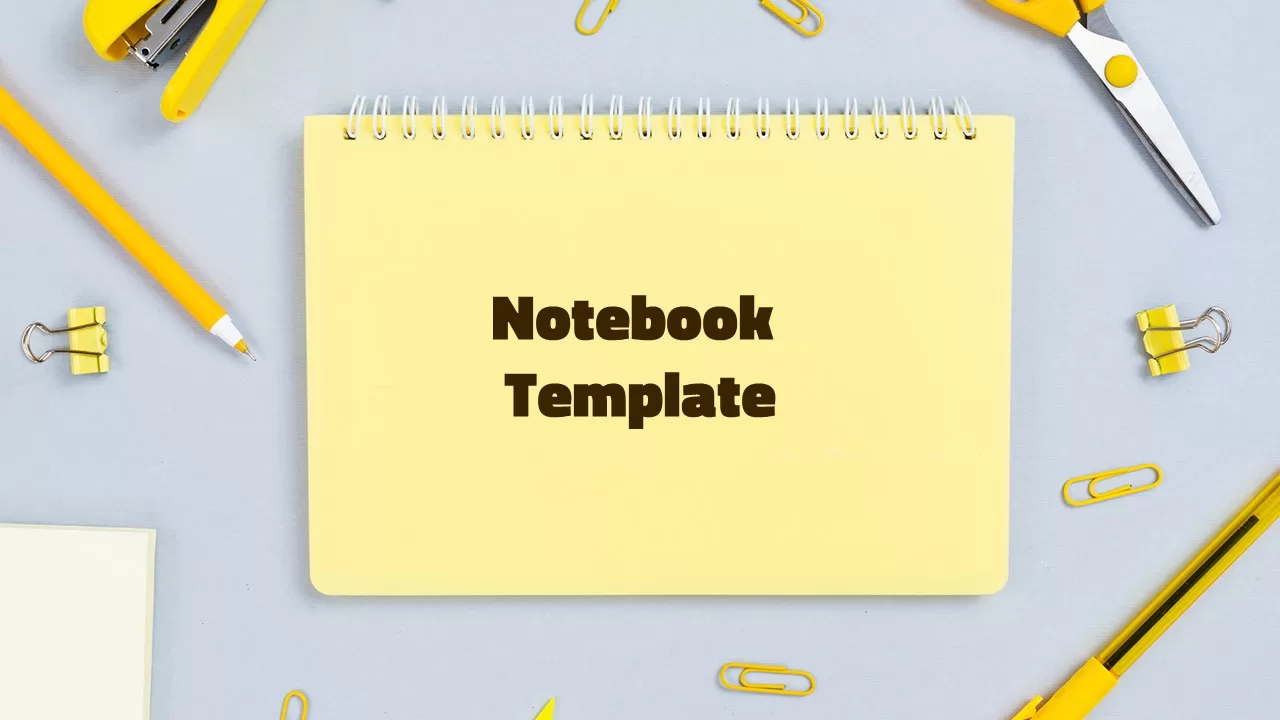
NoteBook PowerPoint Template
PowerPoint Templates
Premium
-

About Me PowerPoint Template to Introduce Yourself
PowerPoint Templates
Premium
-
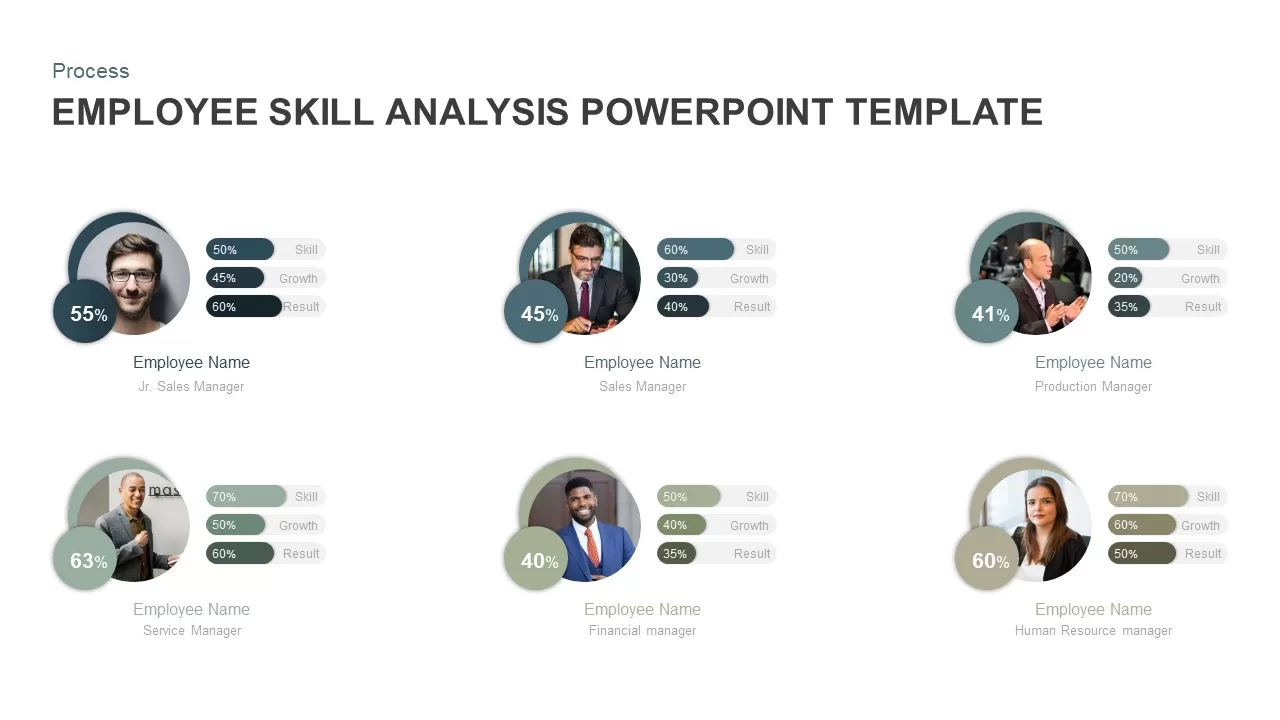
Employee Skills Analysis Template for PowerPoint and Keynote
Business Models
Premium
-

About Me Template
PowerPoint Business Templates
Premium
-
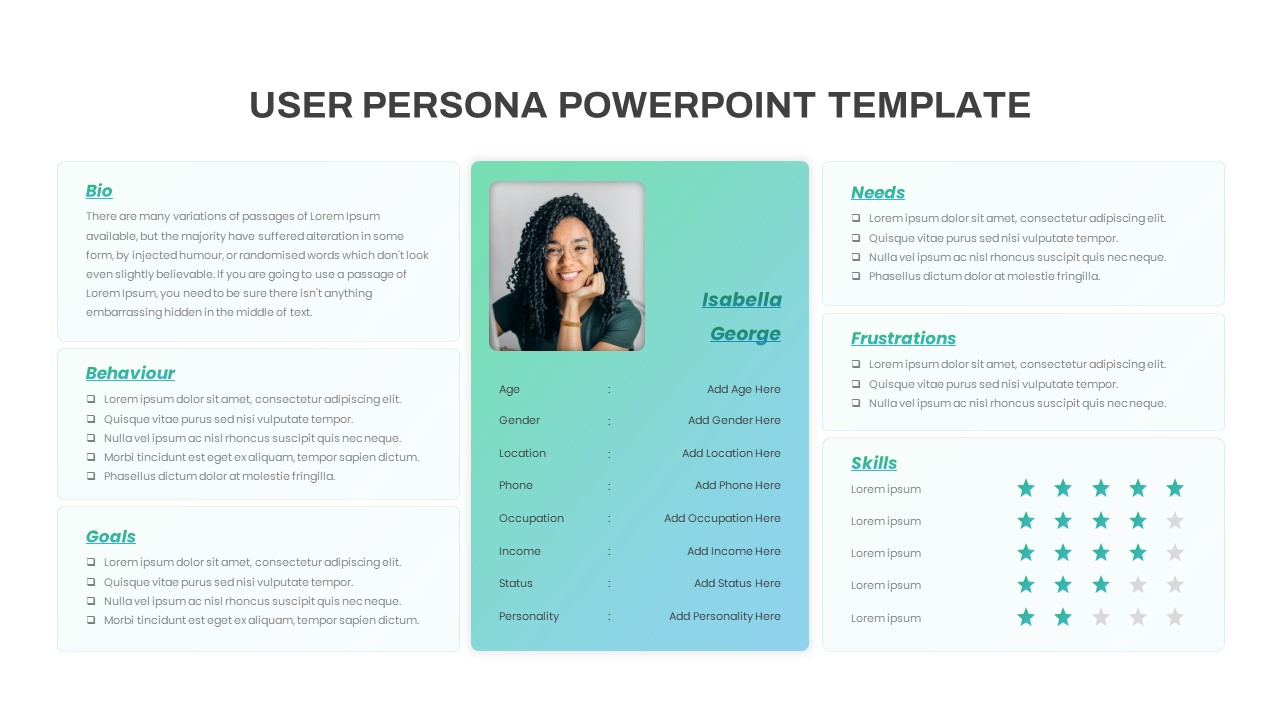
Free User Buyer PowerPoint Persona Template
Mock Up
Free
-

User Persona PowerPoint Presentation Template
Portfolio Template
Premium
-

Professional Portfolio Presentation Template
PowerPoint Business Templates
Premium
-

Overcoming Challenges Powerpoint Template & Keynote
Business Models
Premium
-
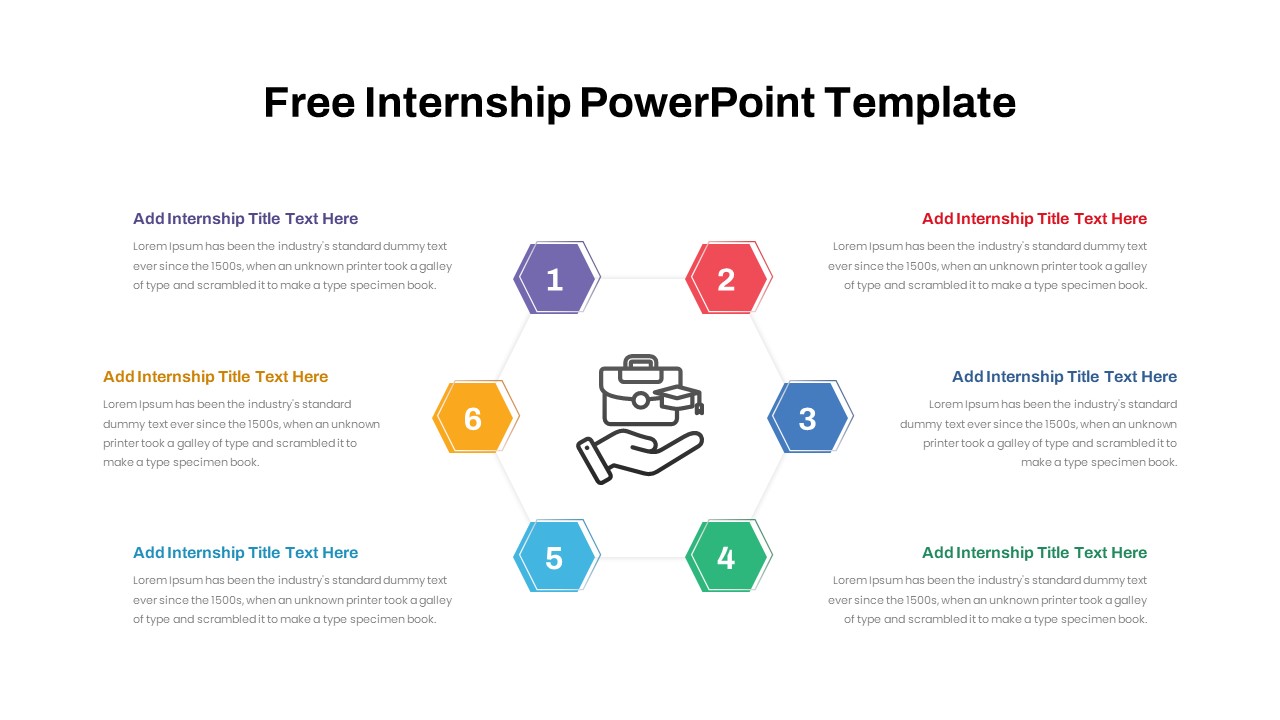
Internship PowerPoint Templates Free
Infographic
Free
-
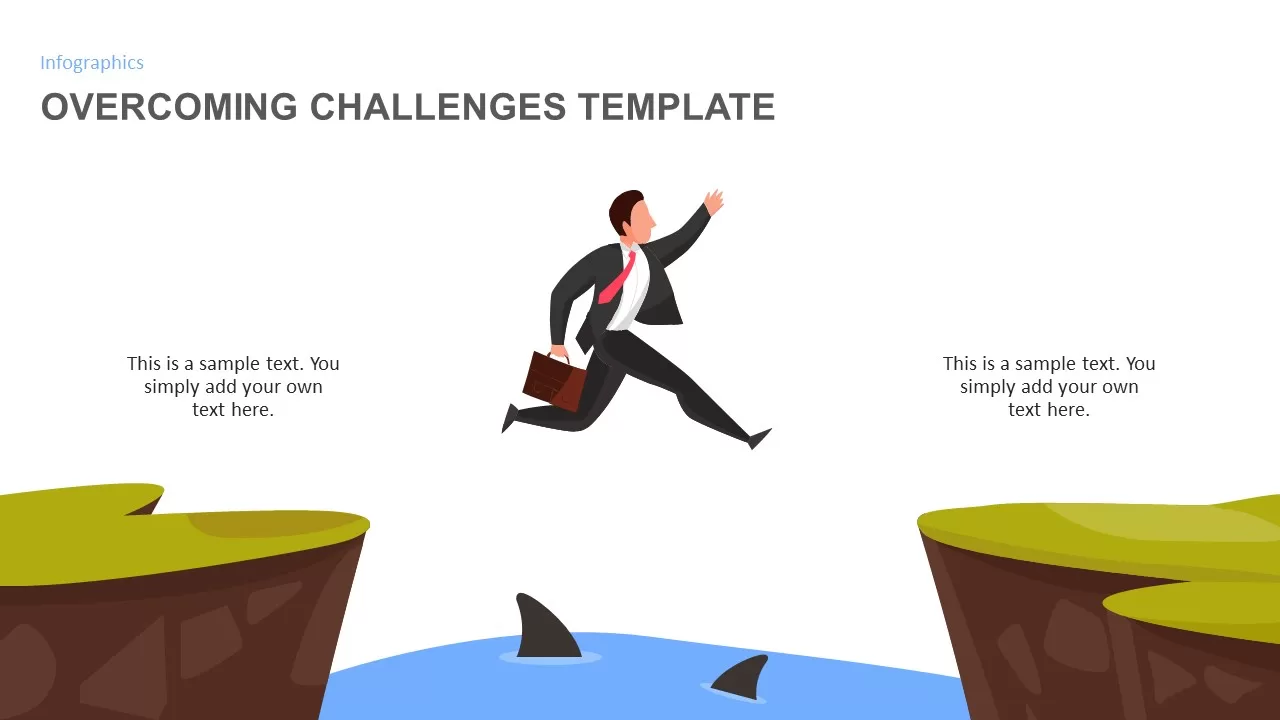
Overcoming Challenges Template
Infographic
Premium
-

Free Company Profile Presentation Template
PowerPoint Templates
Free
-
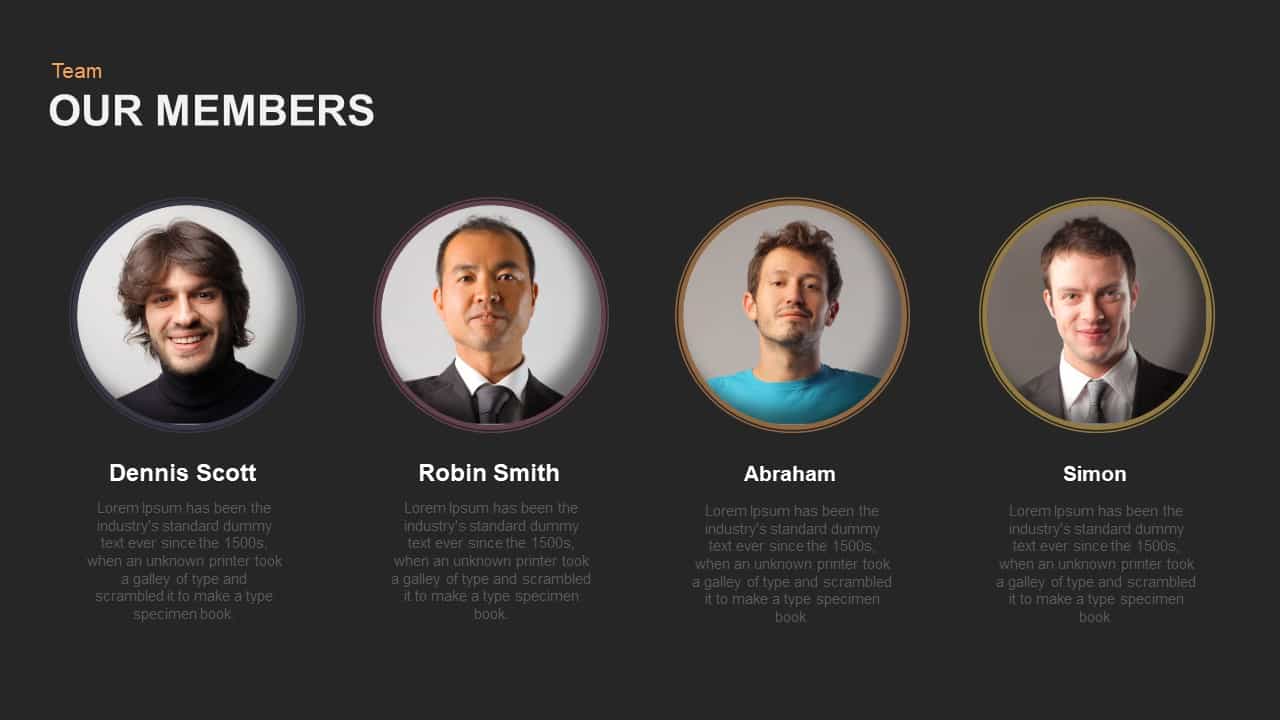
Our Team Member PowerPoint Template and Keynote
Meet The Team
Premium
-
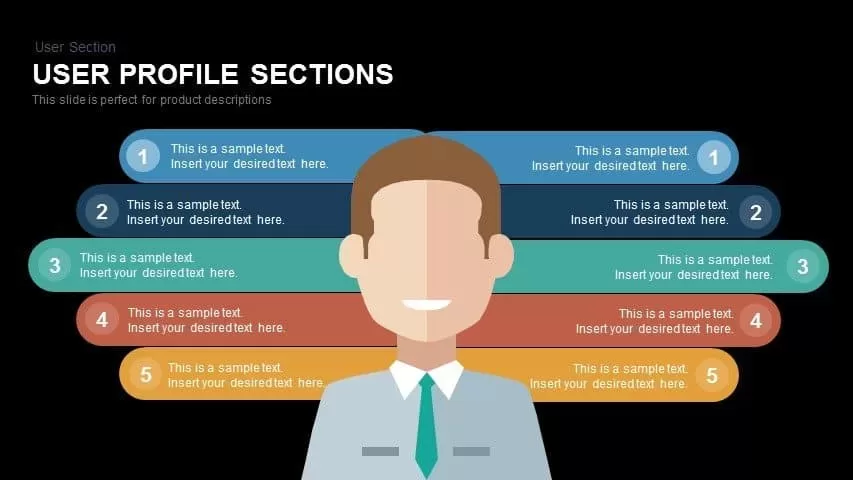
User Profile Sections PowerPoint and Keynote Template
Infographic
Premium
-
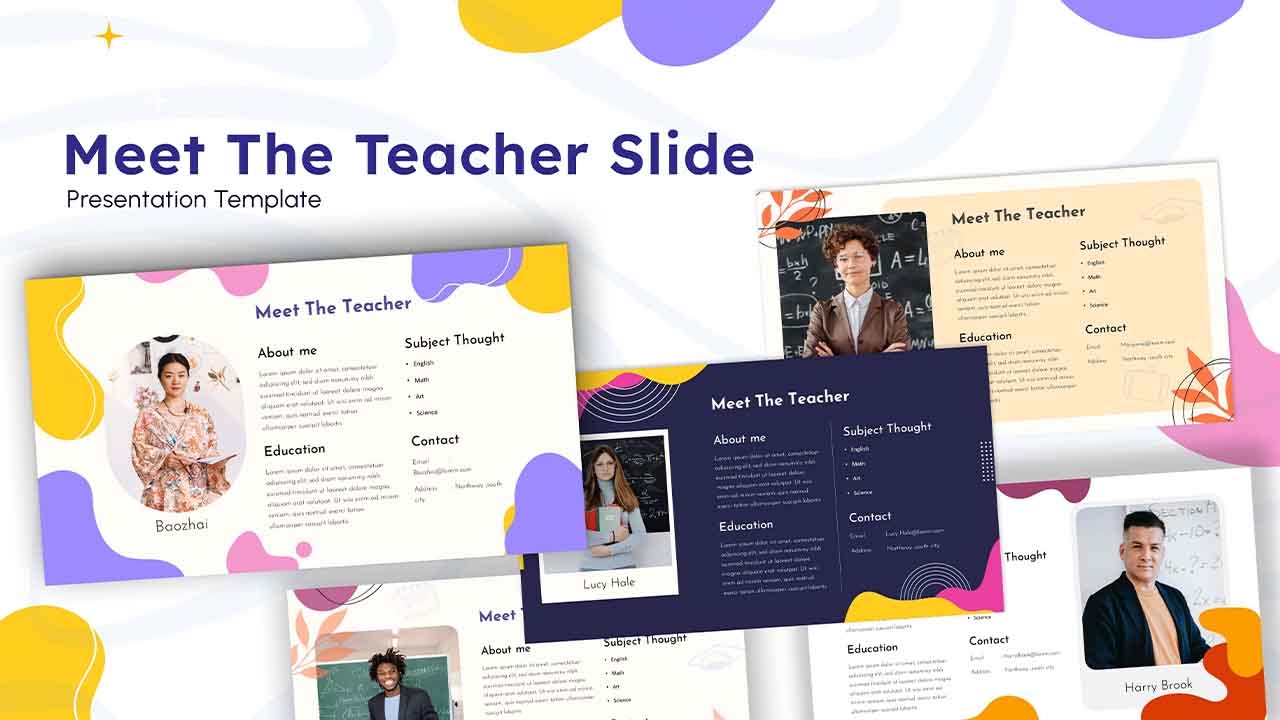
Meet the Teacher PowerPoint Template
PowerPoint Templates
Premium
-
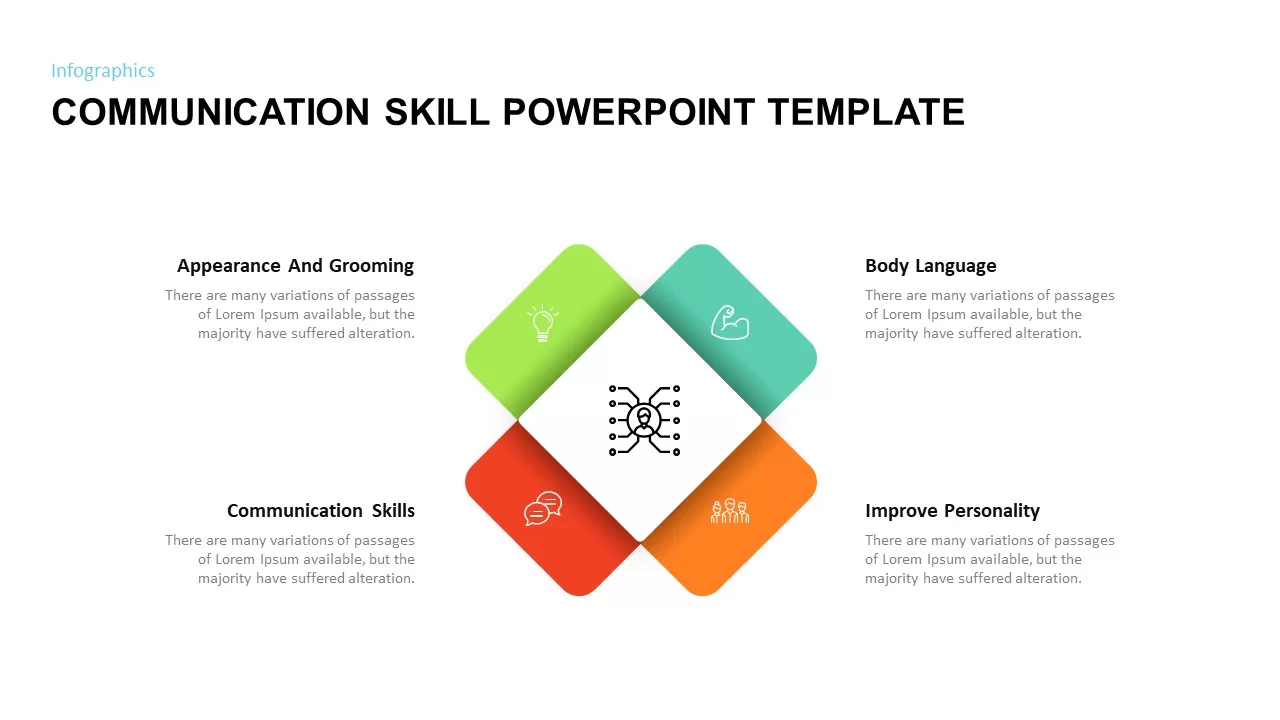
Communication Skills PowerPoint Template
Business Models
Premium
-

Free Fundraising PowerPoint Template
Keynote Templates
Free
-
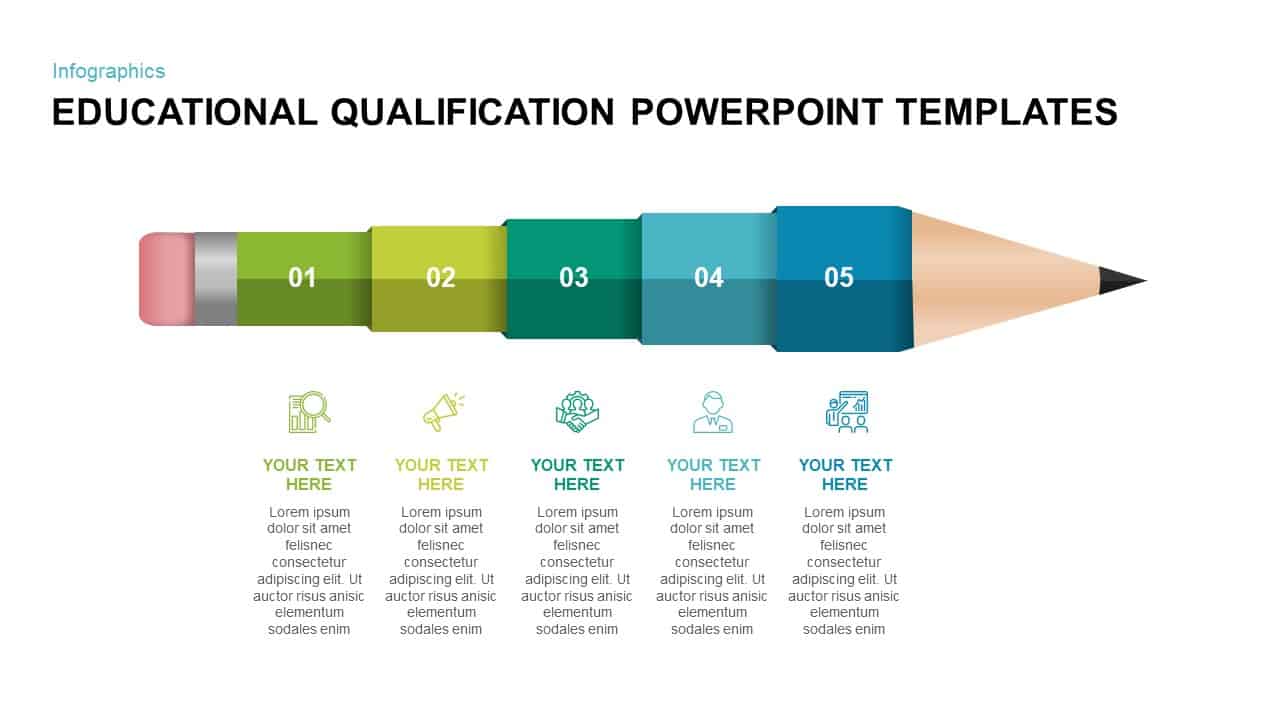
Educational Qualification Template for PowerPoint
Business Models
Premium
-

Christmas PowerPoint background Template
PowerPoint Templates
Premium
-
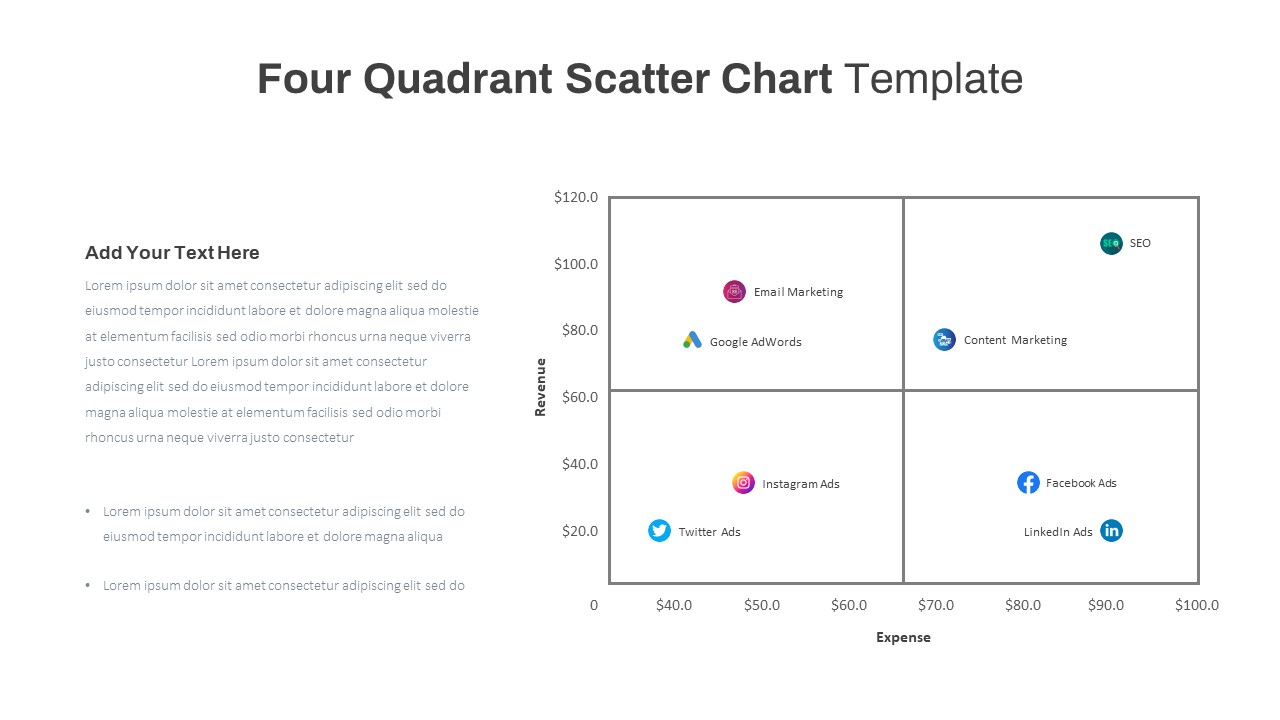
Four Quadrant Scatter Chart PowerPoint Template
PowerPoint Charts
Premium
-
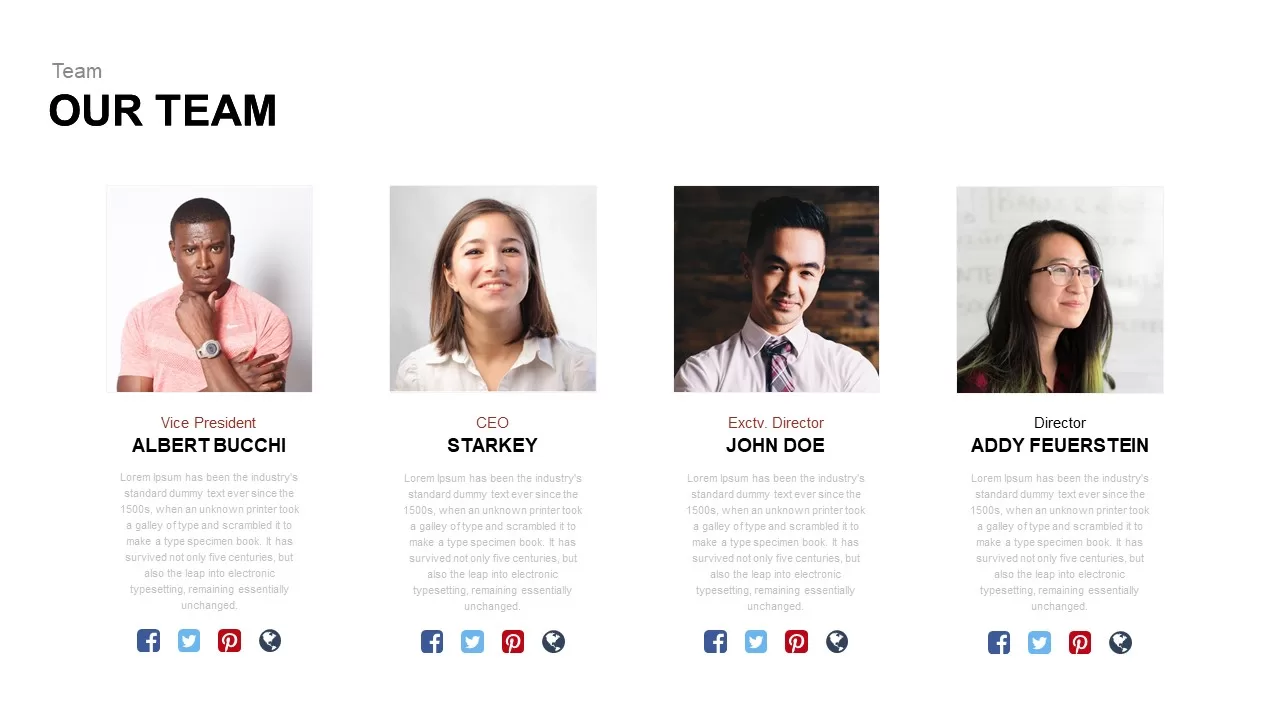
Our Team Template for PowerPoint & Keynote
Meet The Team
Premium
-

Zalya PowerPoint Template
Business Models
Premium
-

Blue and White Theme PowerPoint Template
PowerPoint Templates
Premium
-

Free Business PowerPoint Template
PowerPoint Business Templates
Free
-

Creative Portfolio Presentation Template
PowerPoint Templates
Premium
-
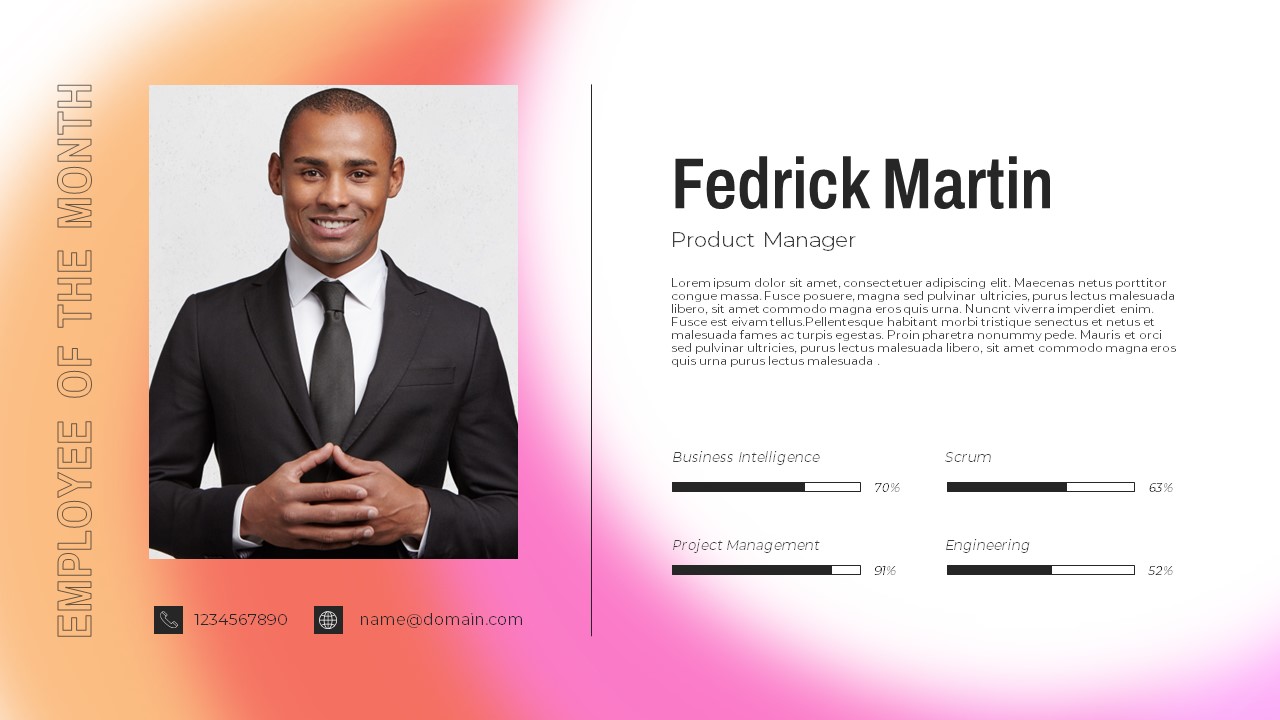
Free Employee Recognition PowerPoint Template
PowerPoint Templates
Free
-
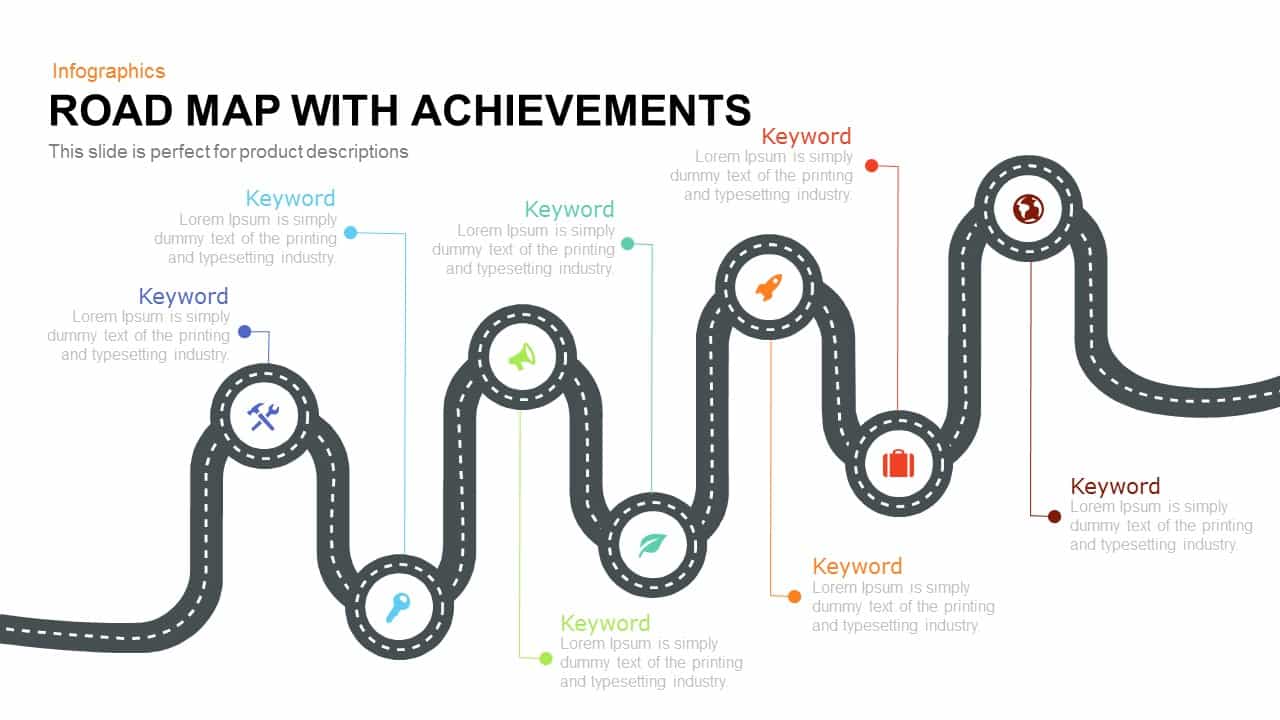
Road Map PowerPoint Template with Achievements
Business Models
Premium
-
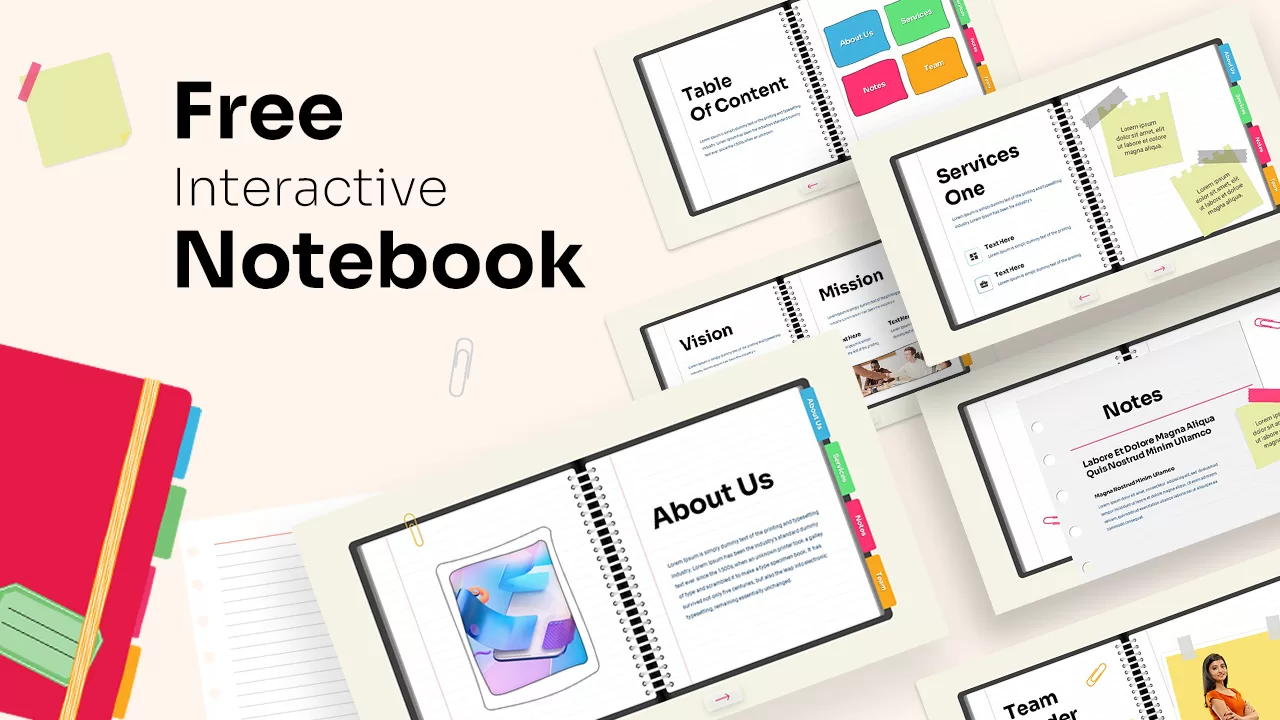
Free Interactive Notebook Presentation Template
PowerPoint Templates
Free
-

Employee Spotlight Template
PowerPoint Business Templates
Premium
-

Free Coffee Shop PowerPoint Template
Infographic
Free
-
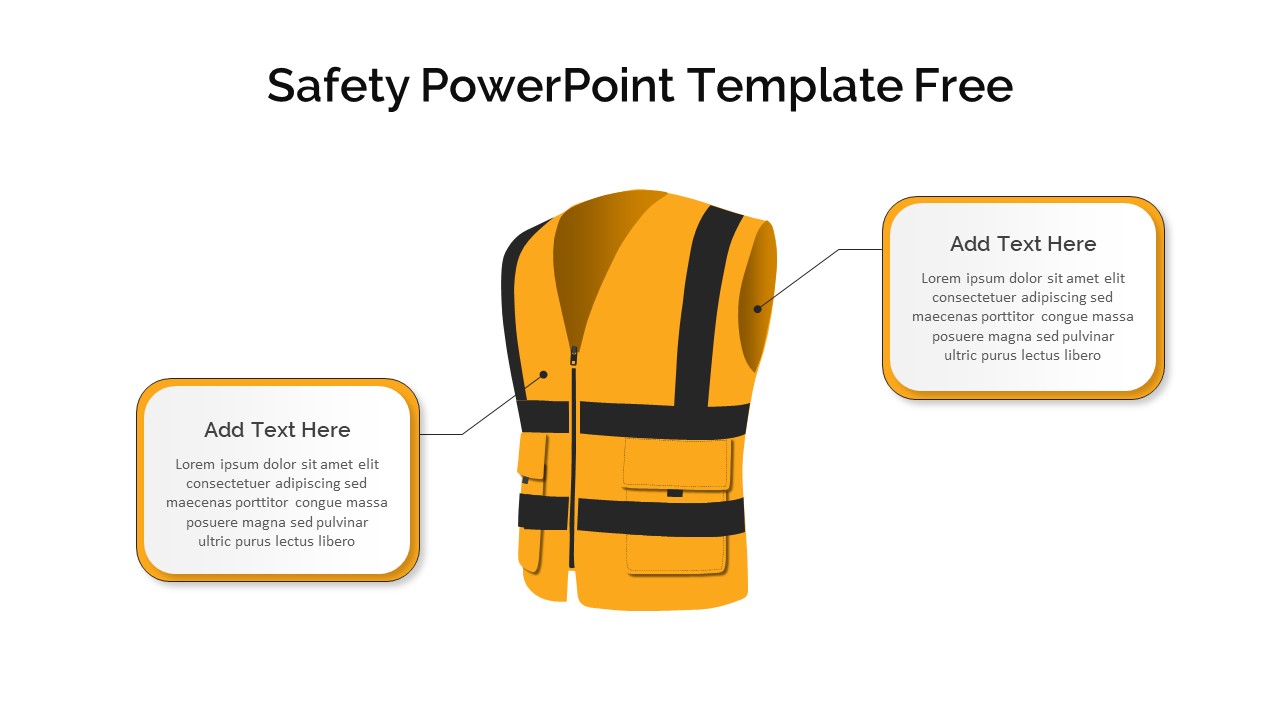
Free Safety PowerPoint Template
Free PowerPoint Templates
Free
-

Free Management Deck Template
PowerPoint Templates
Free
-

Free Book Review PowerPoint Template
Free PowerPoint Templates
Free
-

Consulting Pitch Deck PowerPoint Template
PowerPoint Templates
Premium
-
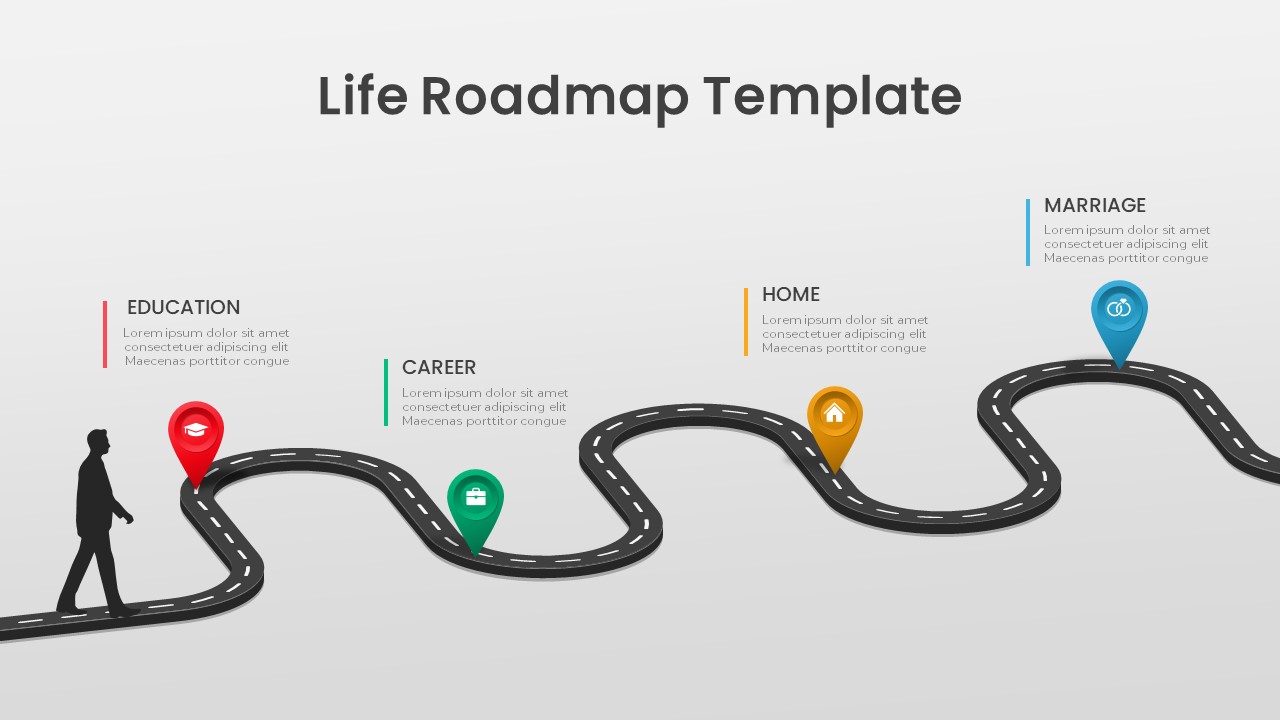
Life Roadmap PowerPoint Template
Roadmap PowerPoint Templates
Premium
-
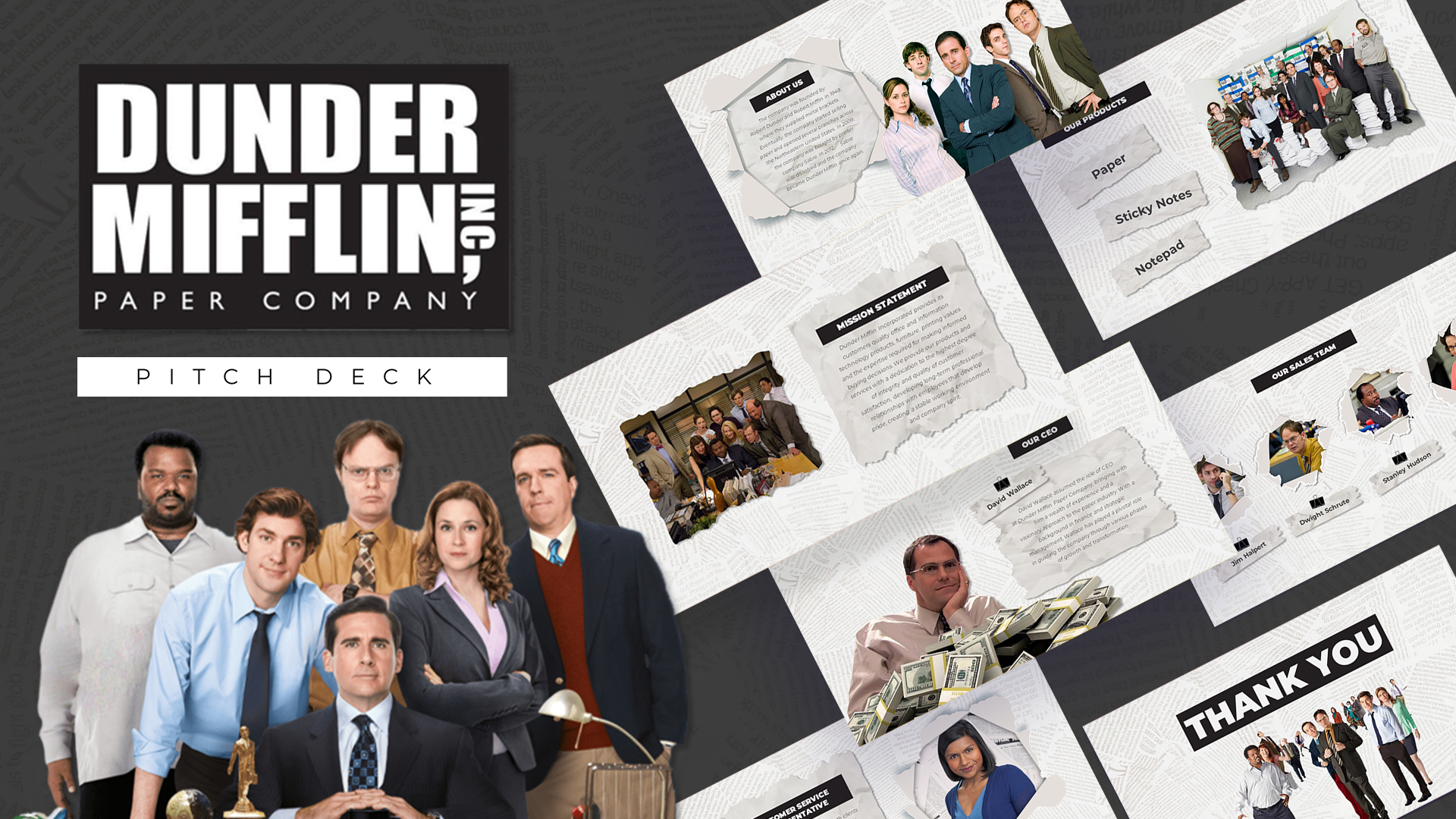
Free Dunder Mifflin Paper Company Pitch Deck
Free PowerPoint Templates
Free
-
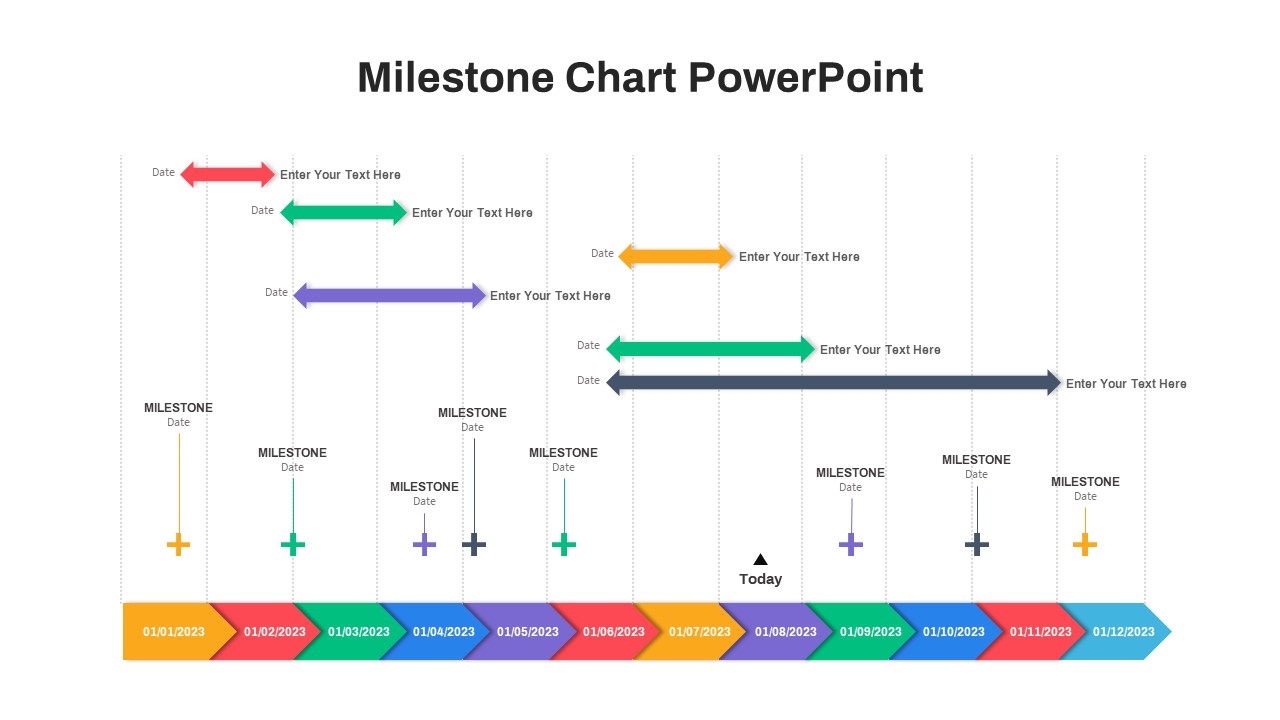
Milestone Chart PowerPoint
Timeline PowerPoint Template
Premium
-
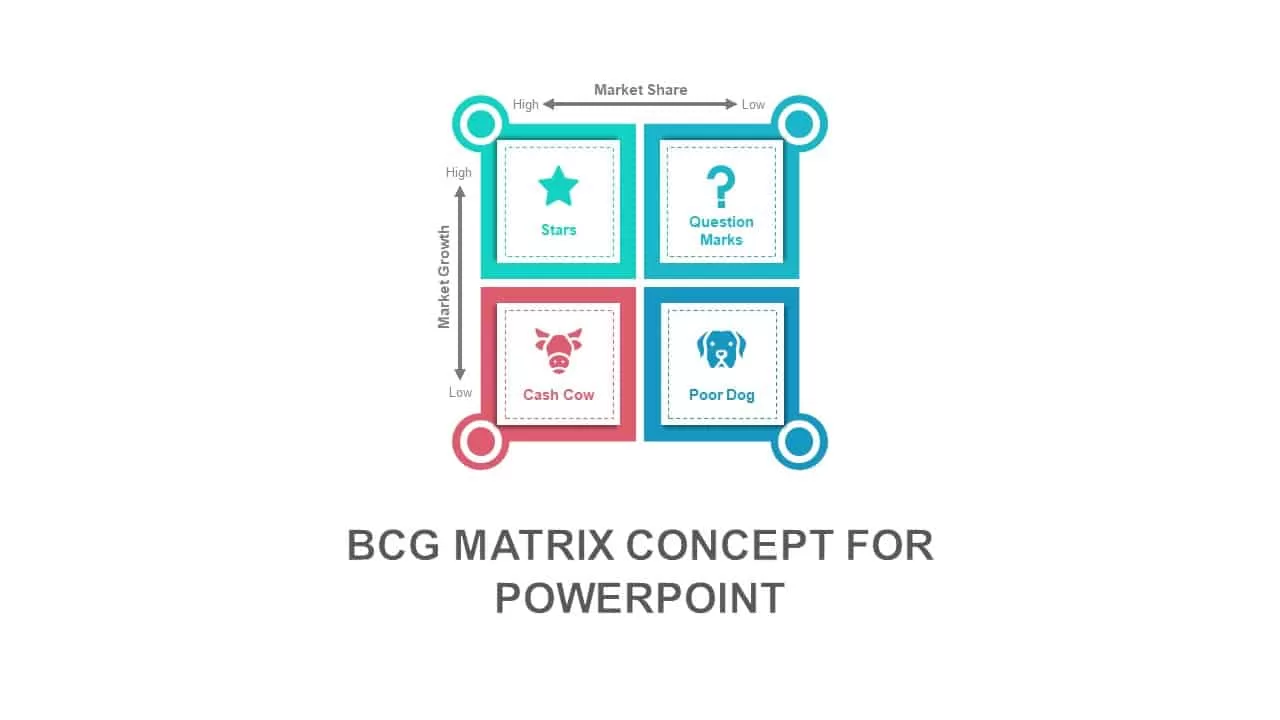
BCG Matrix Concept for PowerPoint Presentation
Business Models
Premium
-
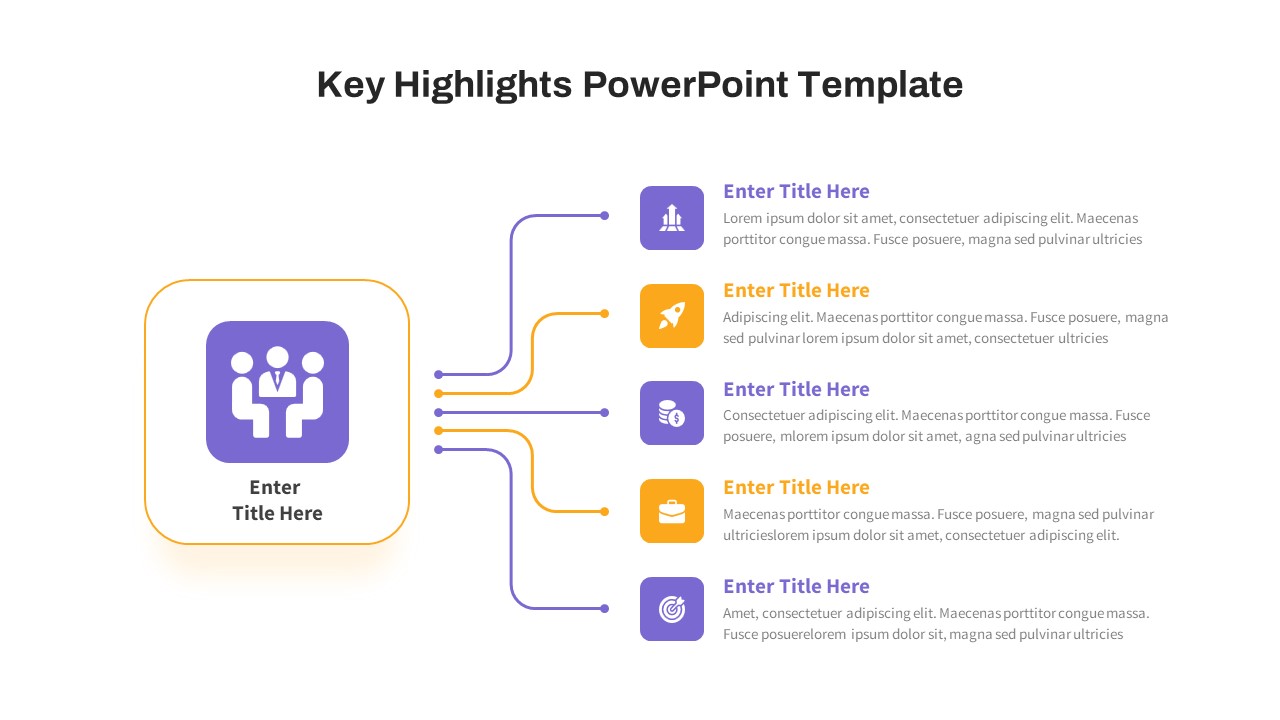
Key Highlights PowerPoint Template Free
Free PowerPoint Templates
Free
-
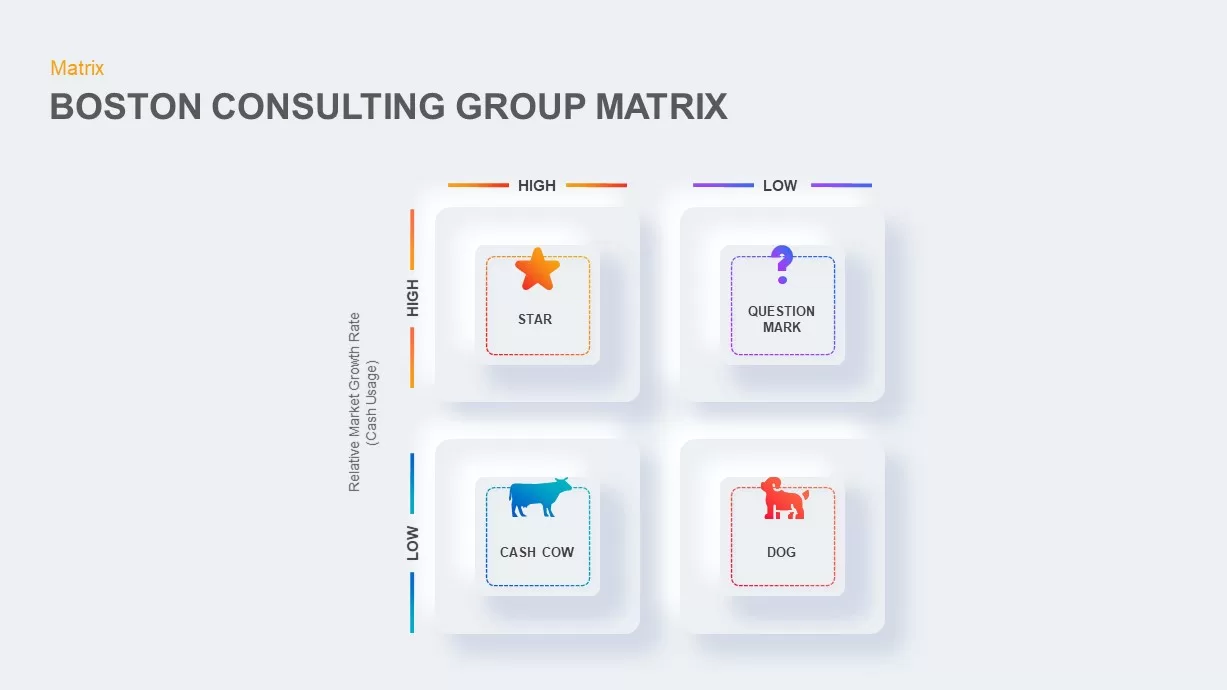
Boston Consulting Group Matrix
Business Models
Premium
-

Free Purple and Yellow Business Presentation Template
PowerPoint Background
Free
-

Autonomous Vehicle Slide Deck PowerPoint Template
PowerPoint Templates
Premium
-

Startup Free PowerPoint Templates
PowerPoint Templates
Premium
-
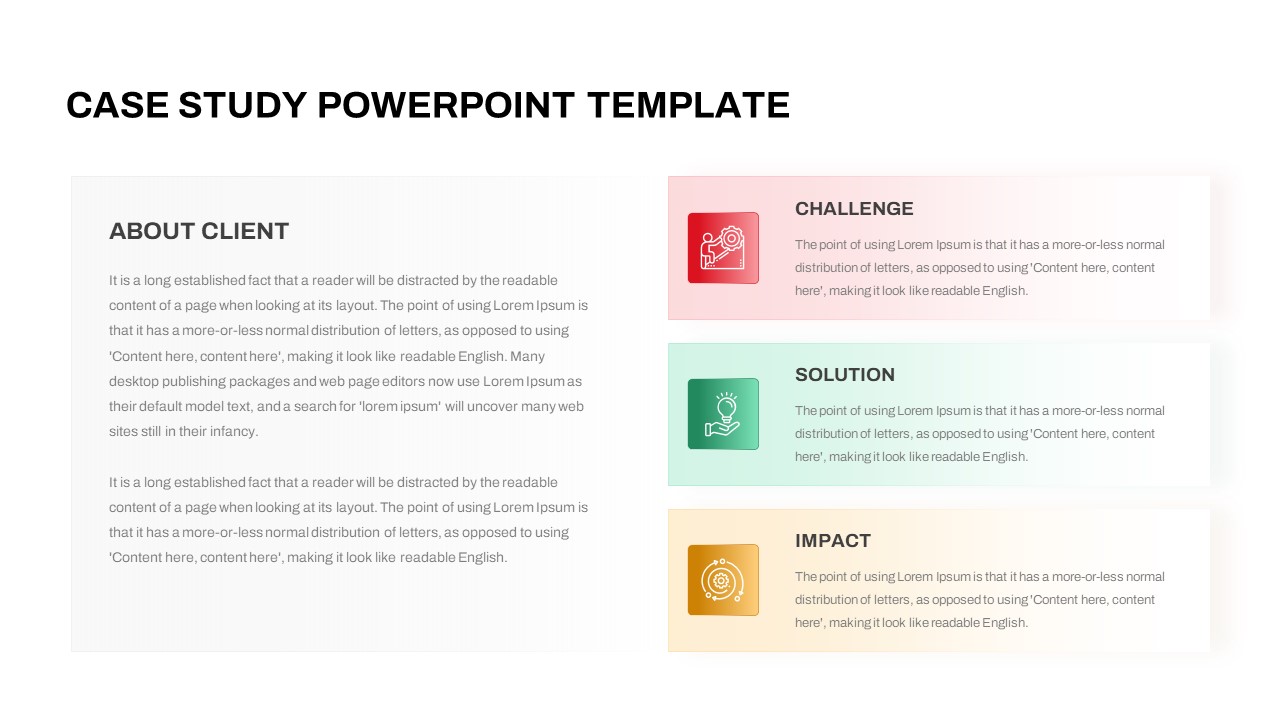
Free Case Study PowerPoint Template
PowerPoint Templates
Free
-
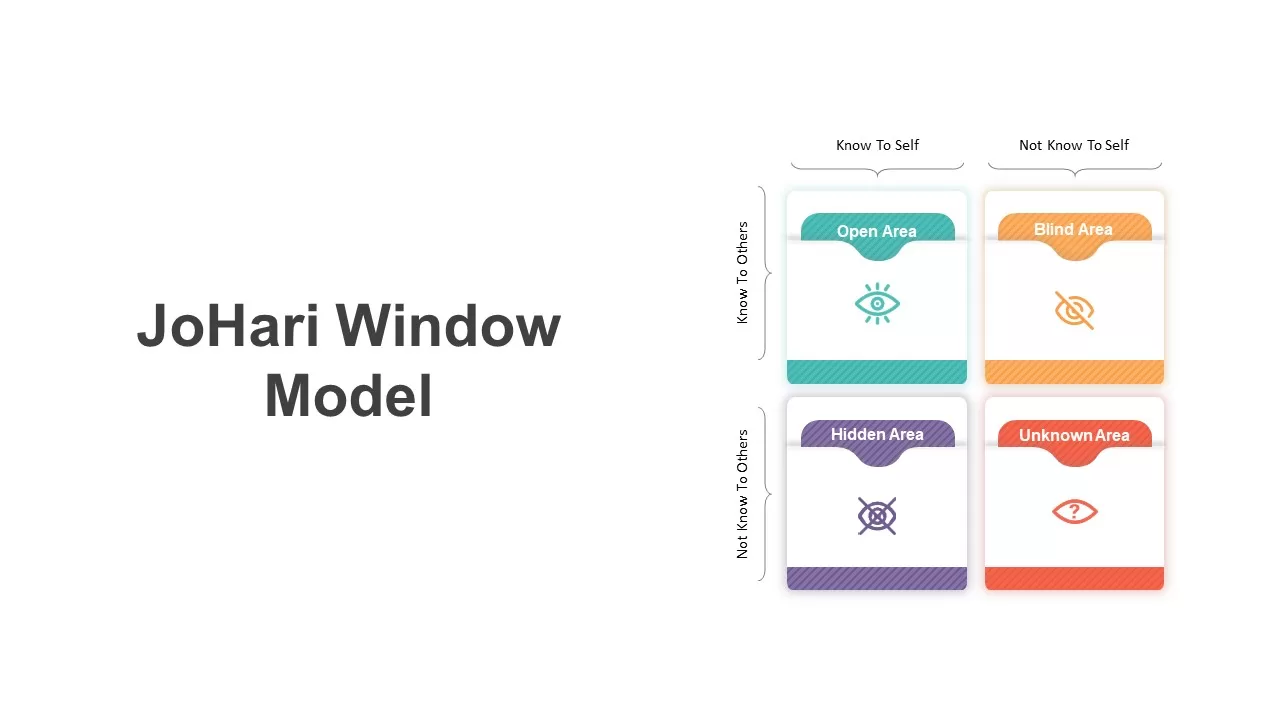
Johari Window Model PowerPoint Template
Business Models
Premium
-

Nurse Infographic
PowerPoint Templates
Premium
-

Free University Presentation PowerPoint Template
PowerPoint Templates
Free
-

Cyber Security PPT Presentation and Template
PowerPoint Business Templates
Premium
-
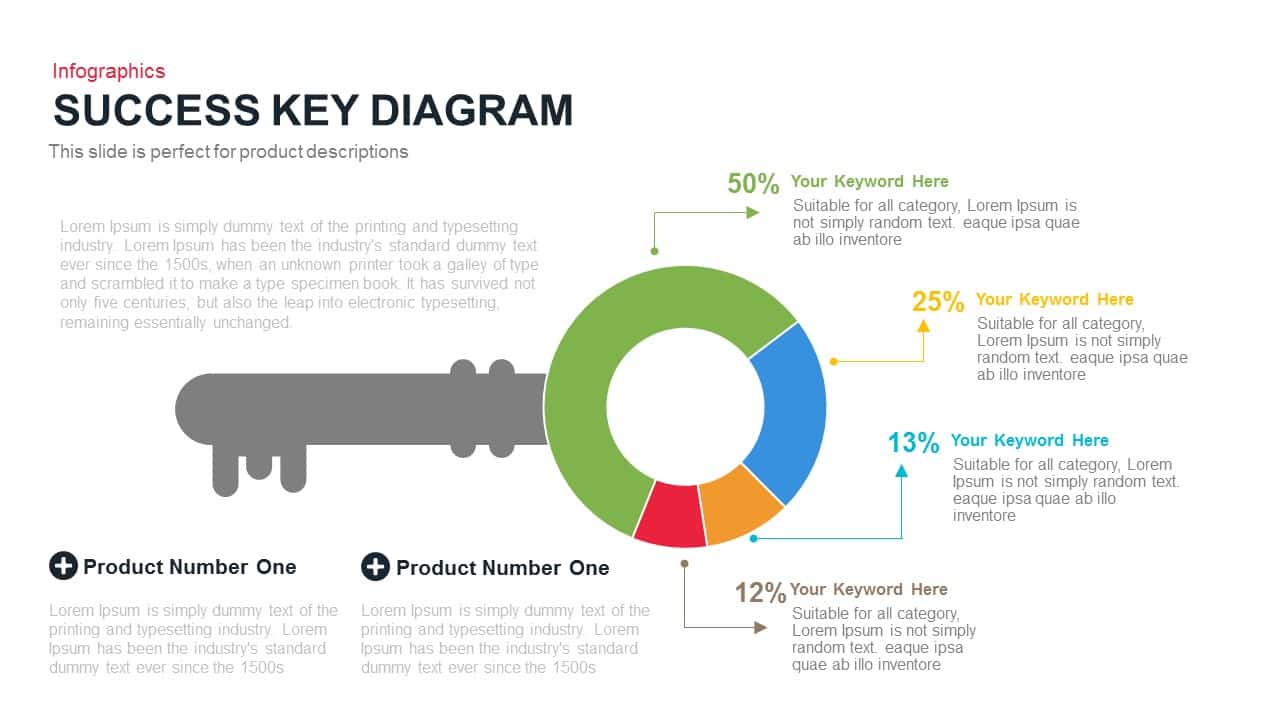
Success Key Diagram Template for PowerPoint and Keynote
Business Models
Premium
-
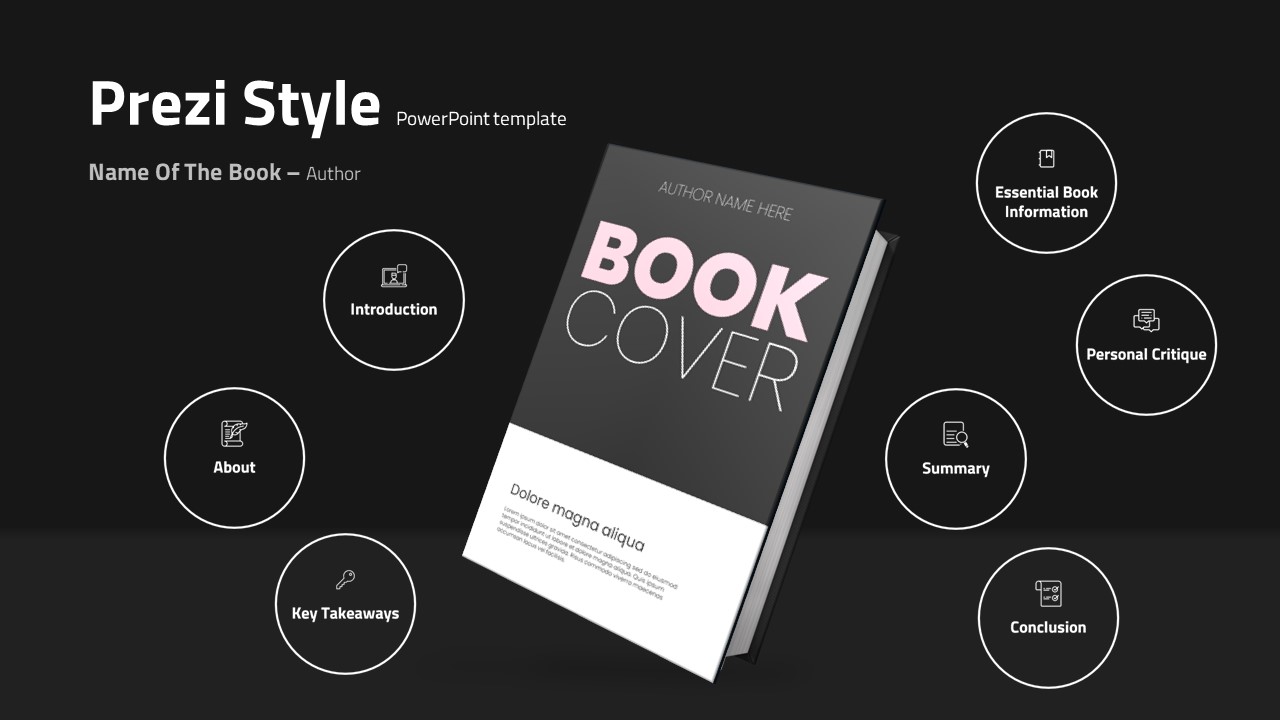
Prezi Style PowerPoint Template
PowerPoint Templates
Premium
-

Free Daily Workout PowerPoint Template
Free PowerPoint Templates
Free
-

Farming Tech PowerPoint Template
PowerPoint Templates
Premium
-

Clean Deck Free Presentation Template
PowerPoint Templates
Free
-

Red Presentation Template
PowerPoint Templates
Premium
-

Free Seminar PowerPoint Template
PowerPoint Templates
Free
-

Chocolate PowerPoint Template Free
PowerPoint Templates
Free
-

Leadership Training PowerPoint Template Deck
PowerPoint Business Templates
Premium
-

Free Company Profile PowerPoint Template
PowerPoint Templates
Free
-

Free Corporate Presentation Template
PowerPoint Templates
Free
-
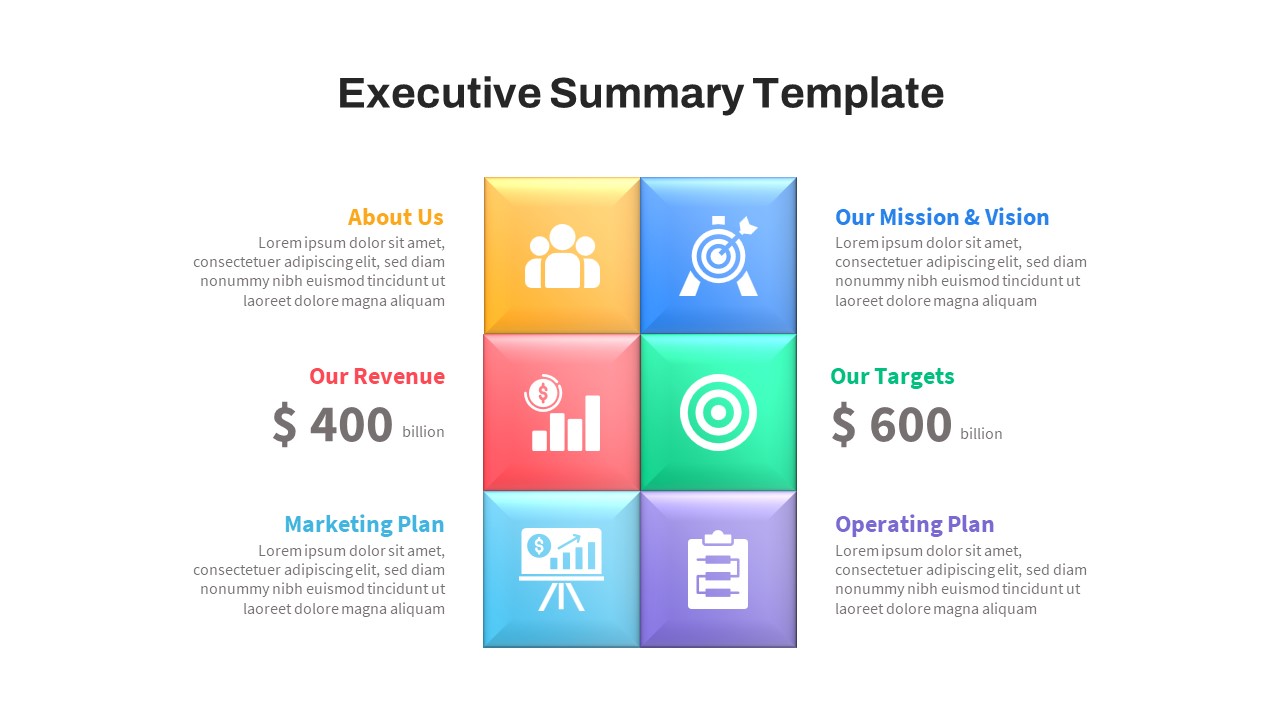
Free Executive Summary Slide Template PPT
Free PowerPoint Templates
Free
-

Research Presentation PowerPoint Template Free
PowerPoint Templates
Free
-

Business Deck Presentation Template
PowerPoint Business Templates
Premium
-

Free Time Management PowerPoint Template
Business Models
Free
-

Free Army PowerPoint Template
PowerPoint Templates
Free
-
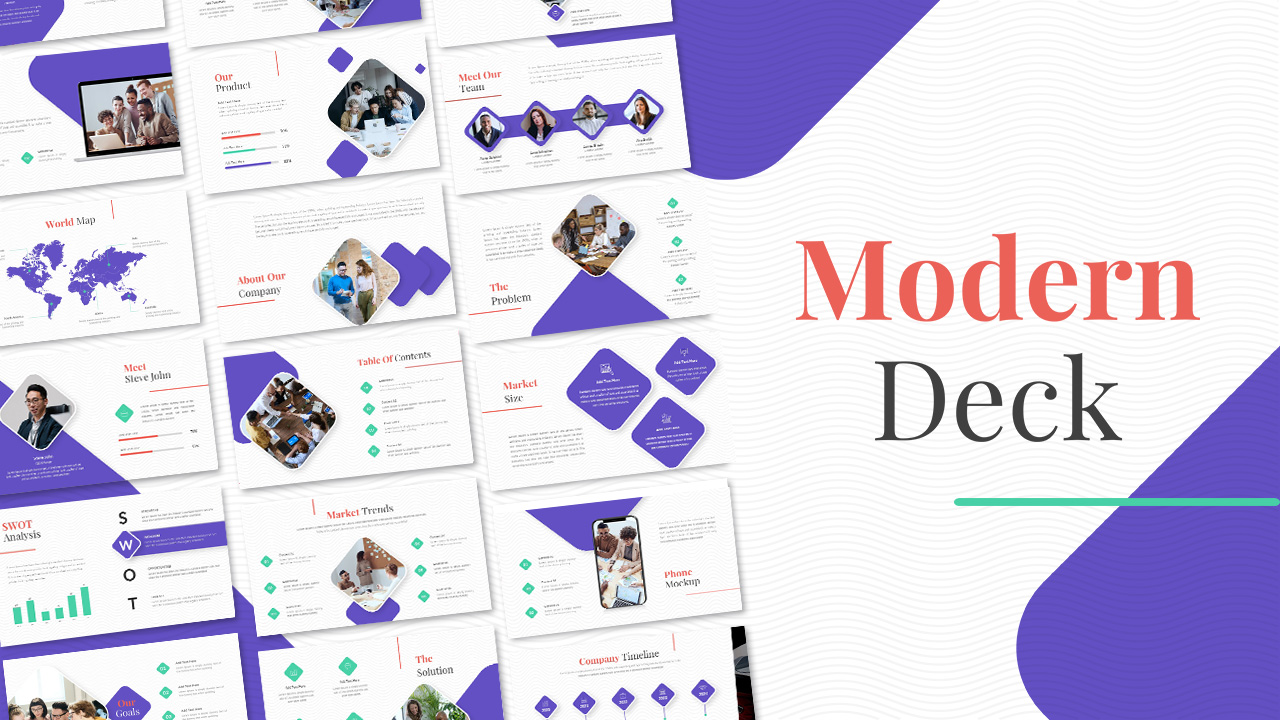
Modern Deck Free PowerPoint Templates
Free PowerPoint Templates
Free
-
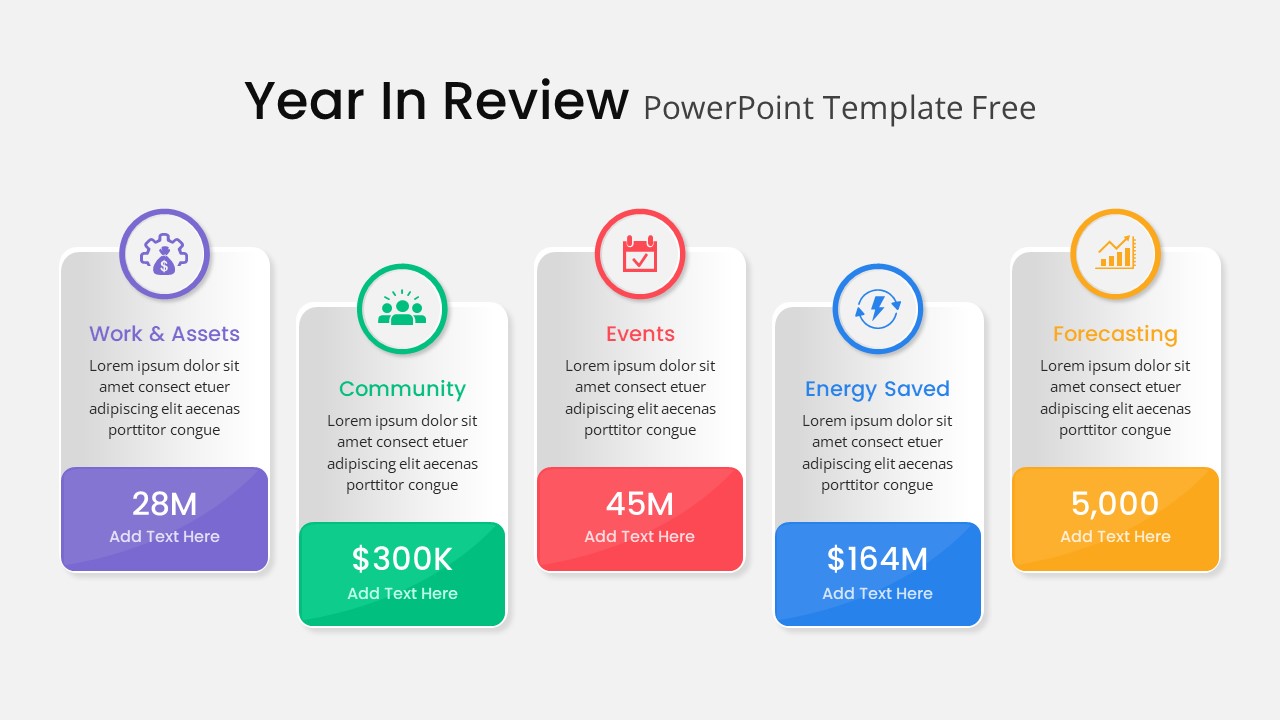
Year In Review PowerPoint Template Free
Free PowerPoint Templates
Free
-
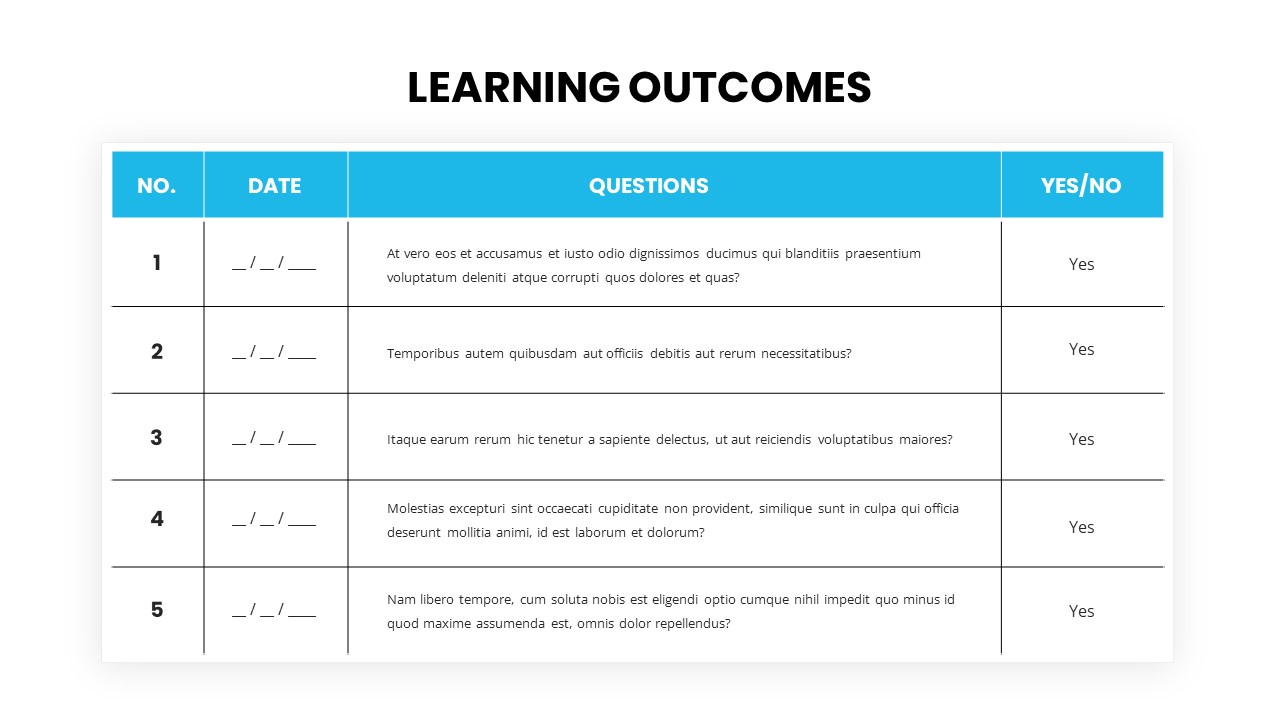
Learning Outcomes PowerPoint Template
PowerPoint Templates
Premium
-
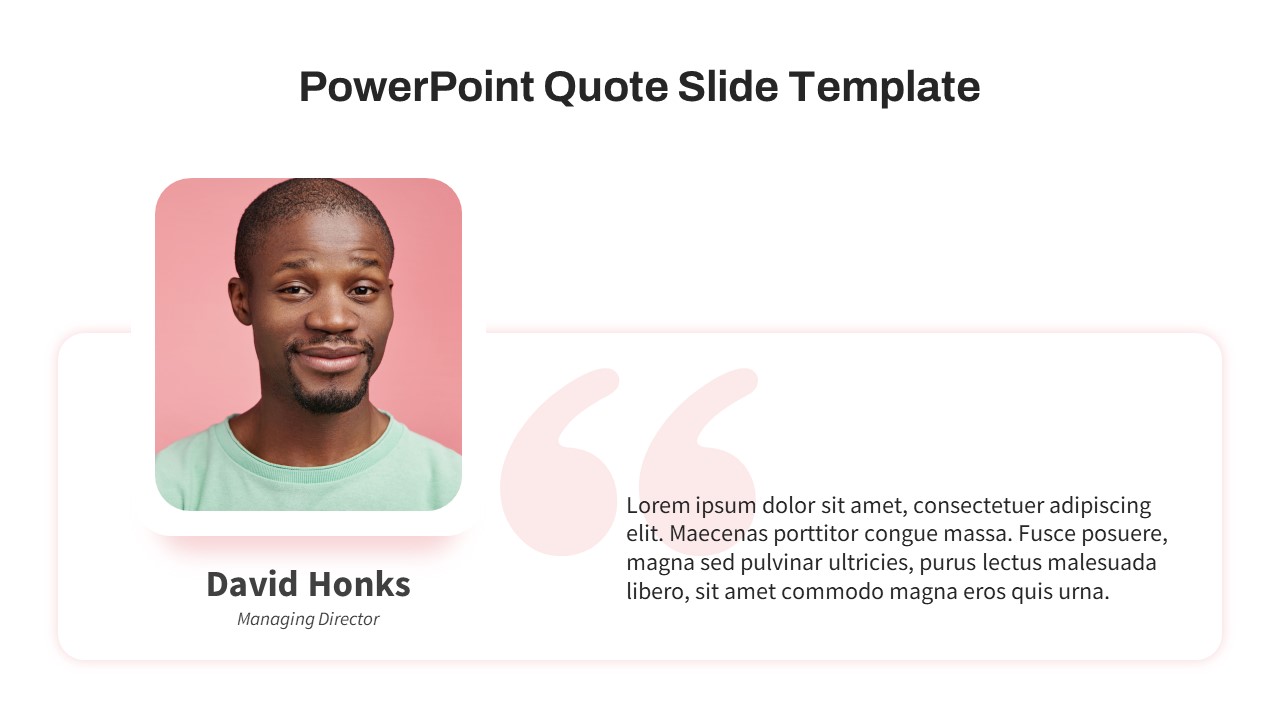
Free Quote Slide PowerPoint Template
Infographic
Free
-
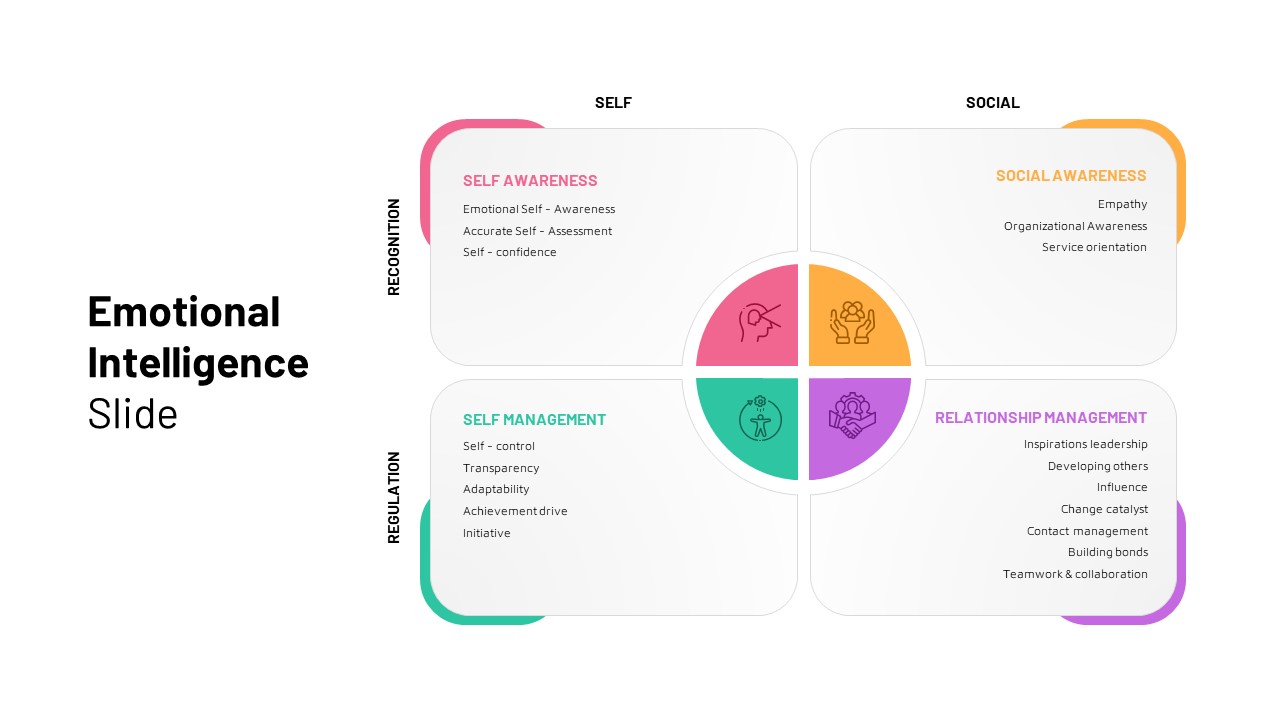
Emotional Intelligence Slide
PowerPoint Templates
Premium
-

Free Winner Announcement PowerPoint Template
PowerPoint Templates
Free
-
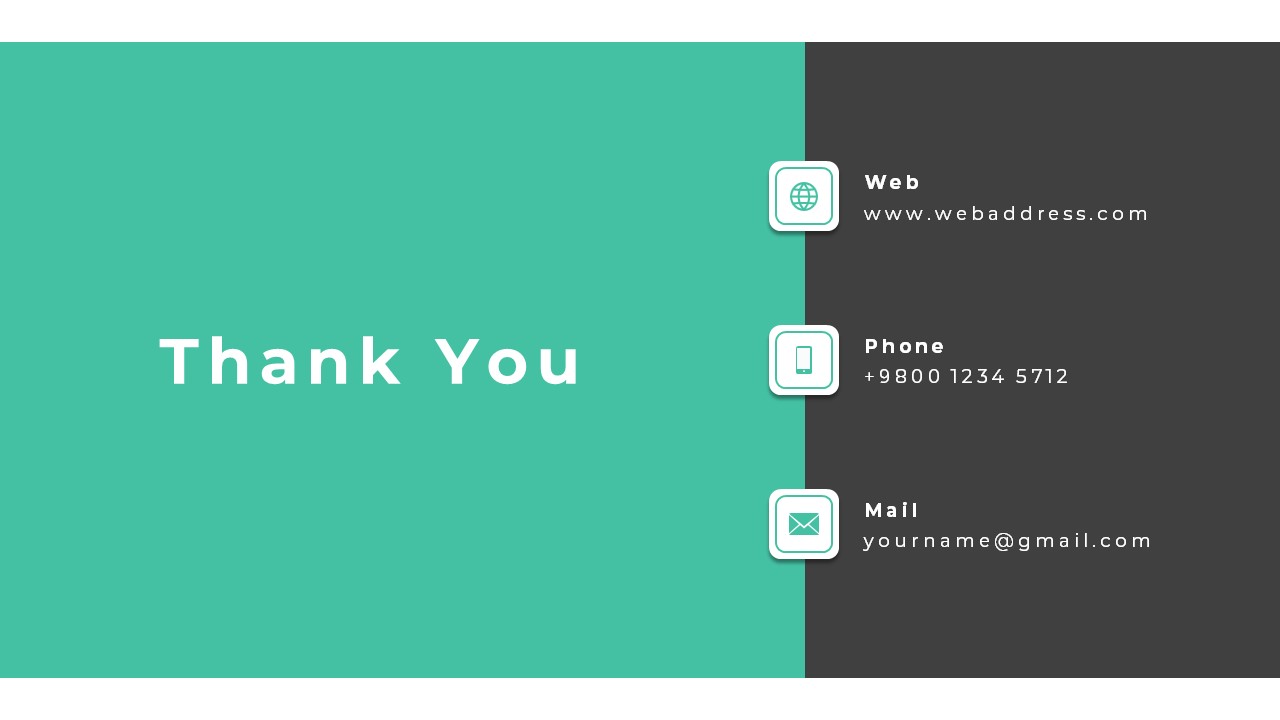
Free Professional Thank You Slide PowerPoint Template
Free PowerPoint Templates
Free
-

Success Factor PowerPoint Template and Keynote Slide
Keynote Templates
Premium
-

Leadership Development Coaching Deck PowerPoint Template
PowerPoint Templates
Premium
-

Free Nursing Capstone PowerPoint Deck
PowerPoint Templates
Free
-

Employee Handbook Templates for PowerPoint & Keynote
Business Models
Premium
-
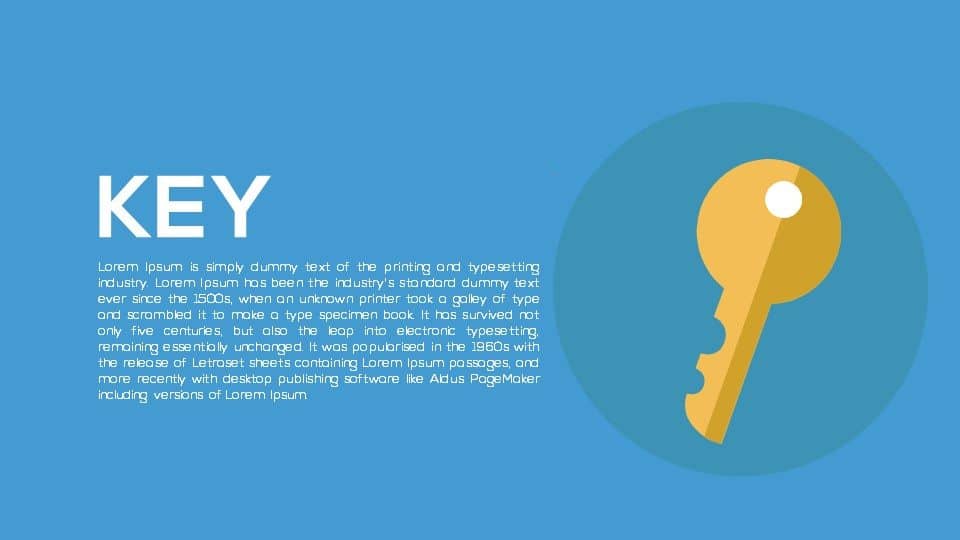
Metaphor Key Diagram PowerPoint Template and Keynote
Keynote Templates
Premium
-
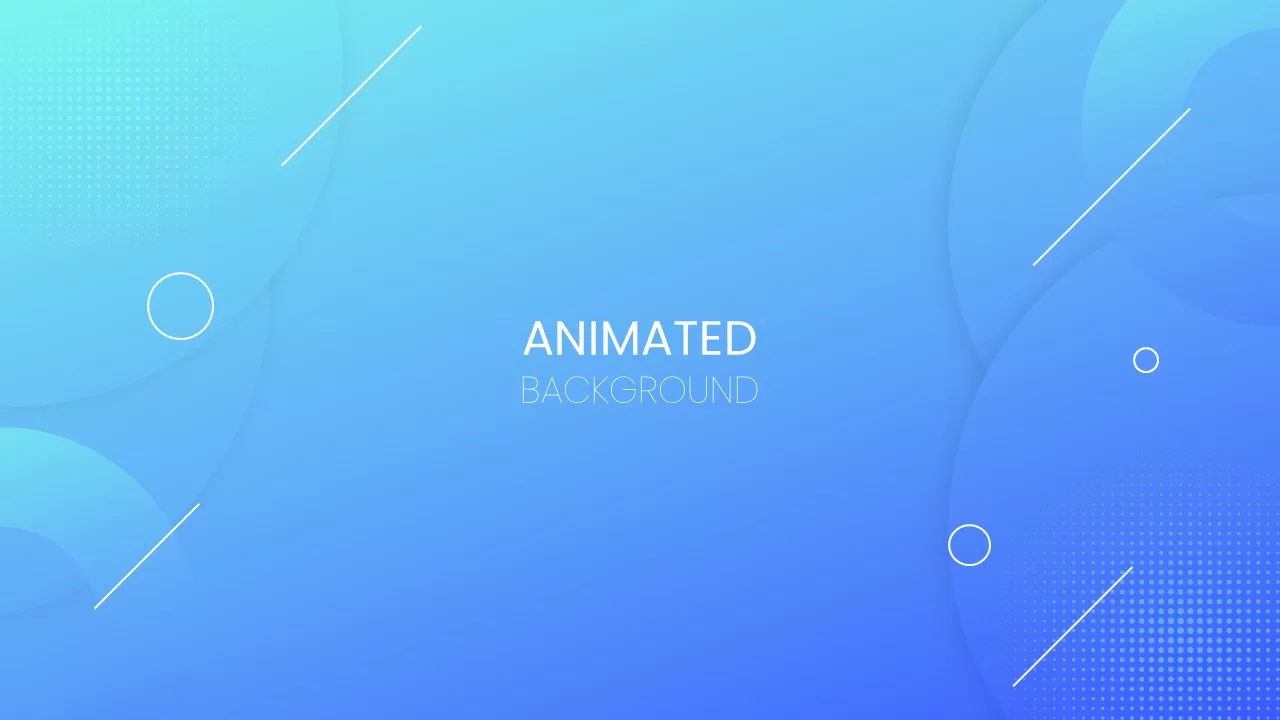
Animated Powerpoint Background Template
PowerPoint Templates
Premium
-

Free Corporate PowerPoint Template Design
Free PowerPoint Templates
Free
-
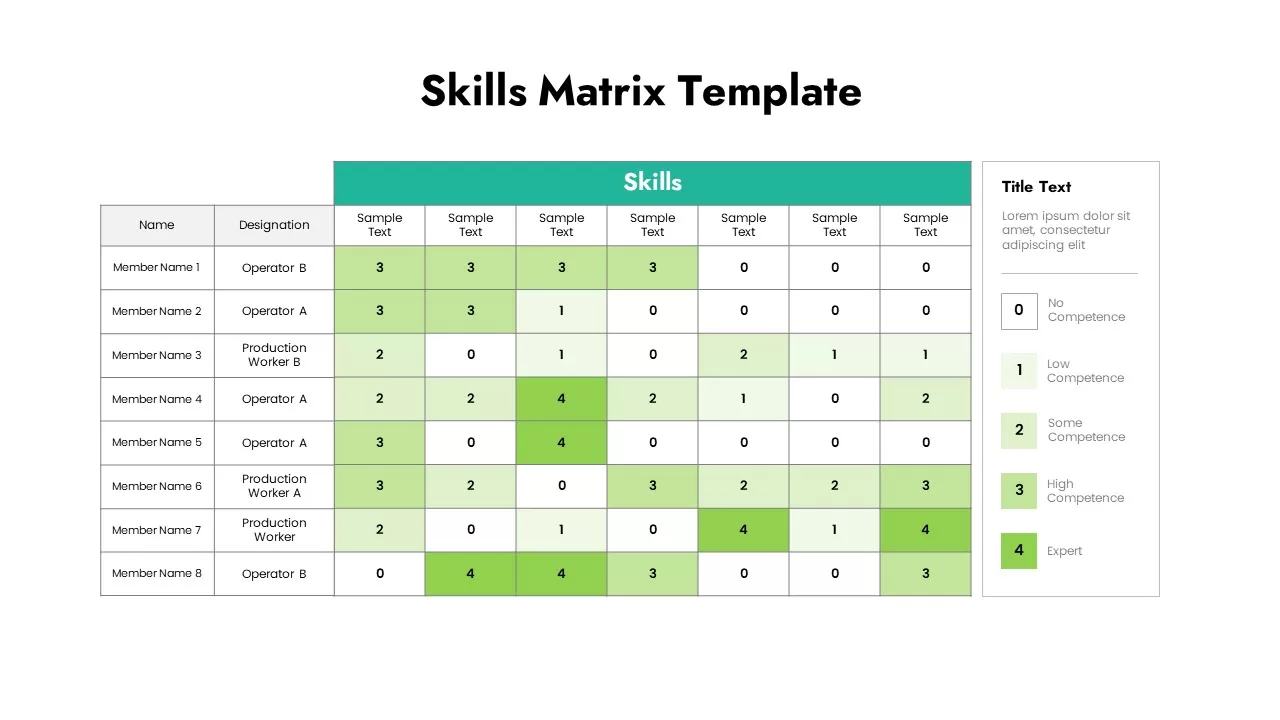
Skills Matrix Template
Text and Table
Premium