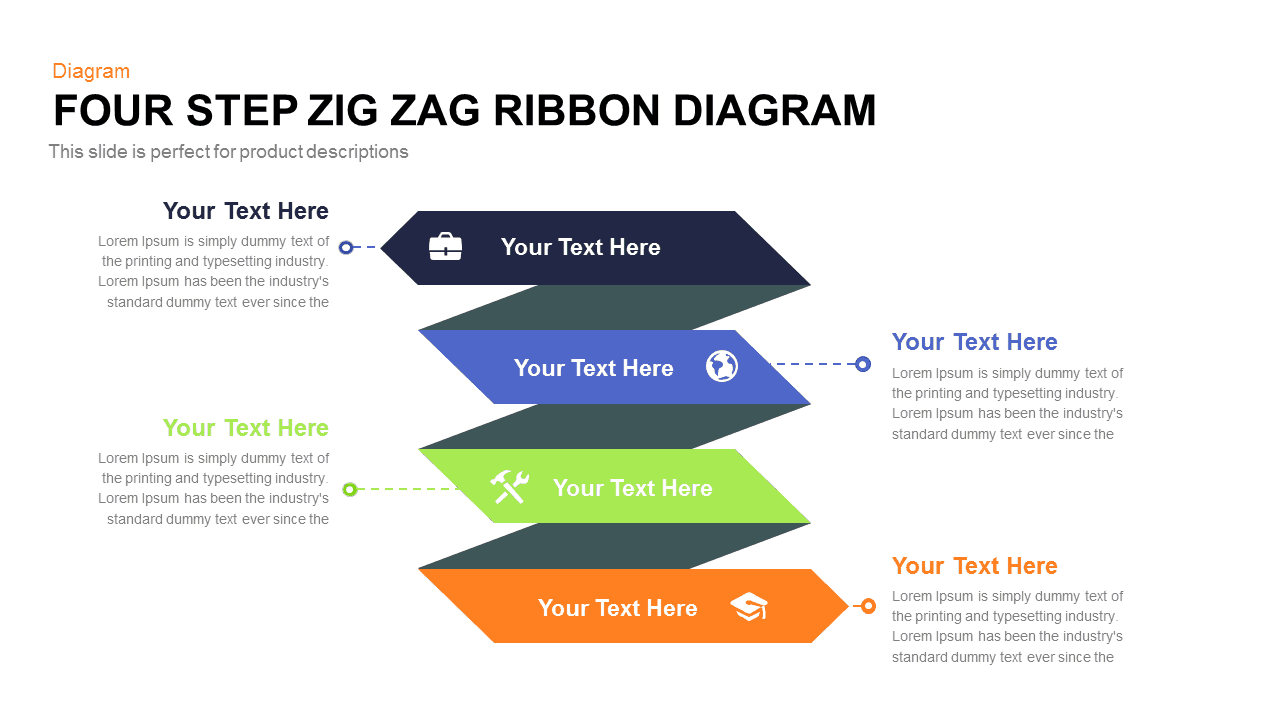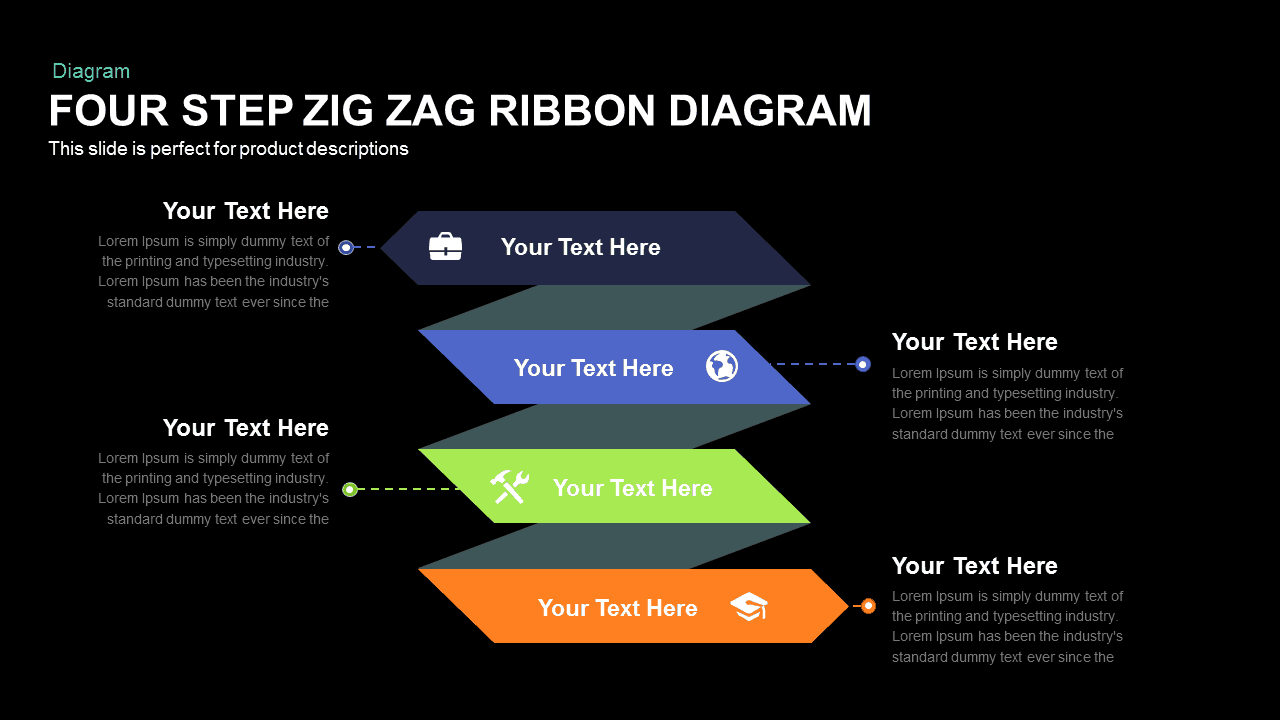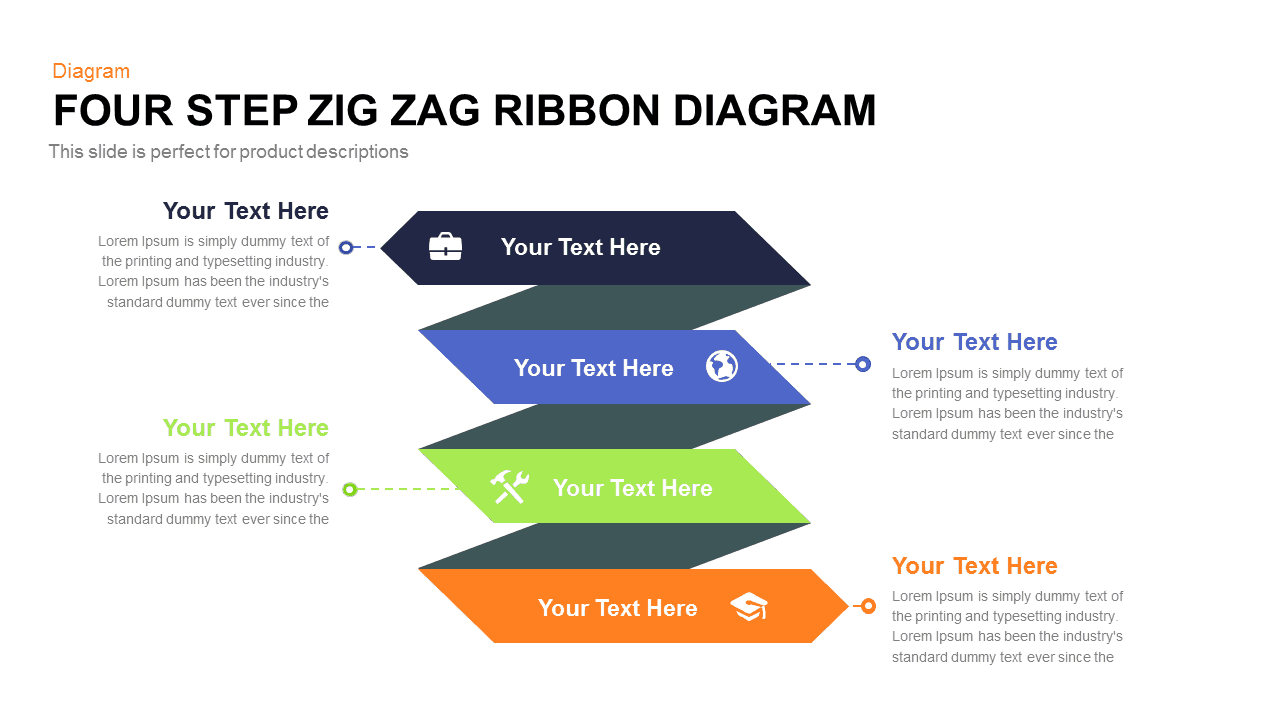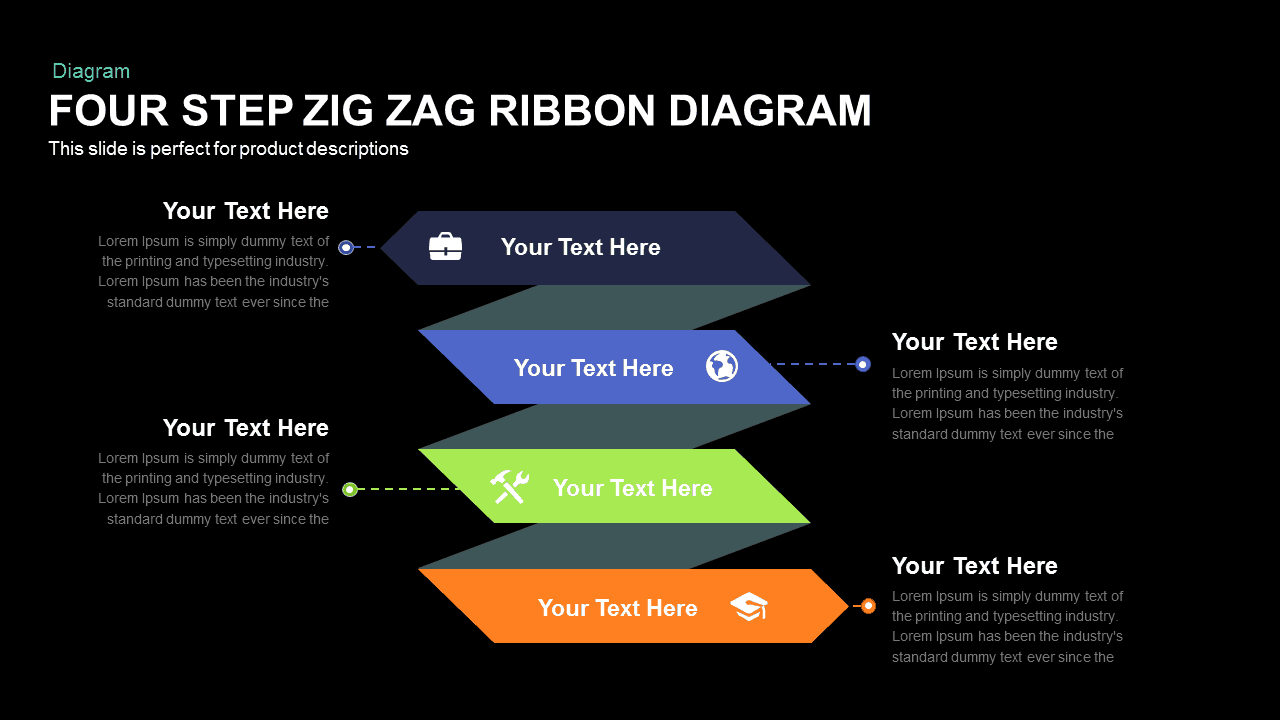4 Step Zig Zag Ribbon Diagram PowerPoint Template
The flat vector design,
four step zig zag ribbon diagram is created with ribbon illustration PowerPoint object. The folded origami ribbon creates a structure of steps in PowerPoint shape. The step diagram is suitable to show the four steps to success. In order to the business presentation, the step
PowerPoint template is more appropriate to delineate four strategies or business plans. Four steps of change management and continuous improvement methodology can be illustrated by using the four step zigzag diagram. The editable
PowerPoint of ribbon diagram contains additional stair style levels diagrams as presentation options. The presenter can use this step diagram to illustrate waterfall model of business presentation.
The
four step zig zag ribbon diagram for PowerPoint presentation contains colorful zigzag layout with infographic icons in the surface. Each section pointing towards the text zones makes easy understanding of the presentation subject. The icons include; briefcase, globe, tools and tag have its own meaning, on the other hand the users can attribute novel meaning to them. The complete customizable
zig zag PowerPoint diagram allows changes in colors and clipart icons.
Four Step Zig Zag Ribbon Diagram PowerPoint template is a very creative and innovative template with the illustration of a colorful ribbon shaped in a zigzag form and you have an option to write the text on four folds you may write the heading or any small text in it. The zigzag Ribbon is seen in the colors of, green blue and orange and nearby to each ribbon fold is a small four line text box wherein you can write the explanation of each. The template is available in white and black background and it will be a good attention grabber for the meetings and presentations because of its colour and innovative design. The
Four Step zigzag Ribbon Diagram can be used to denote four steps involved in a process, function or show the four classifications, departments, divisions or types. The template designed in PowerPoint and keynote