Home » Stage Diagrams » Four Stage Bubble Chart PowerPoint Template and Keynote
Four Stage Bubble Chart PowerPoint Template and Keynote
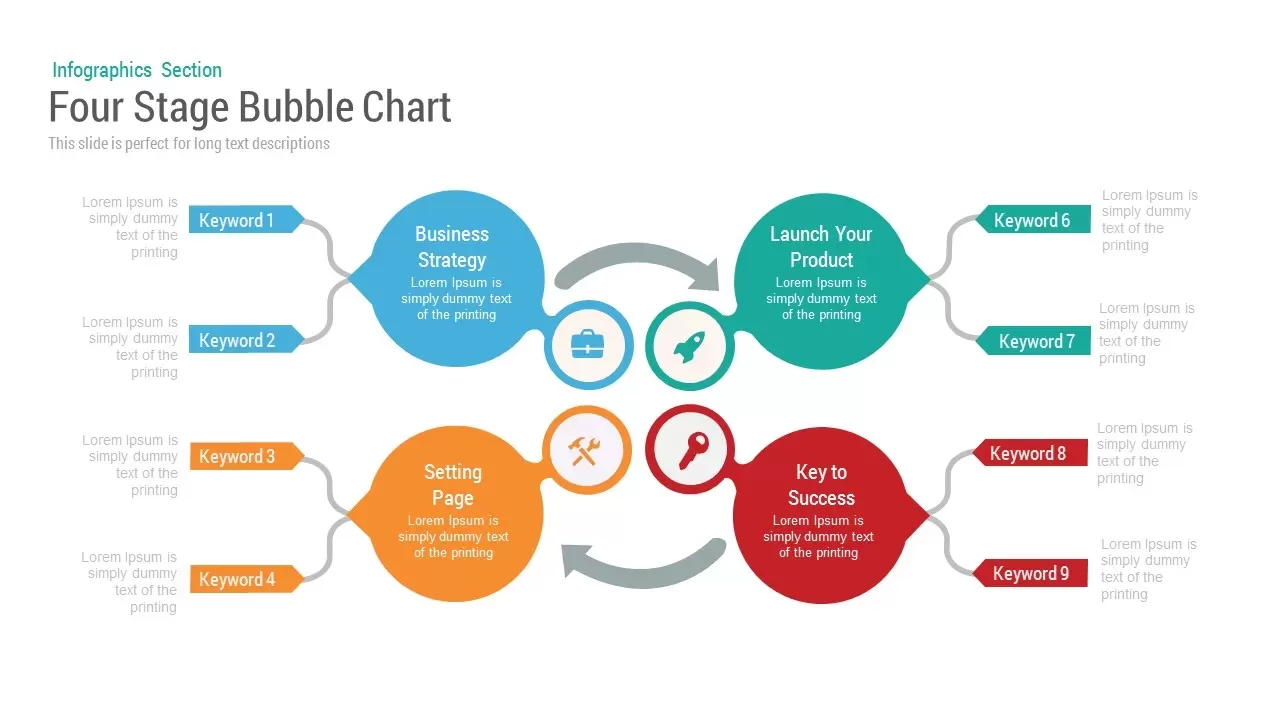
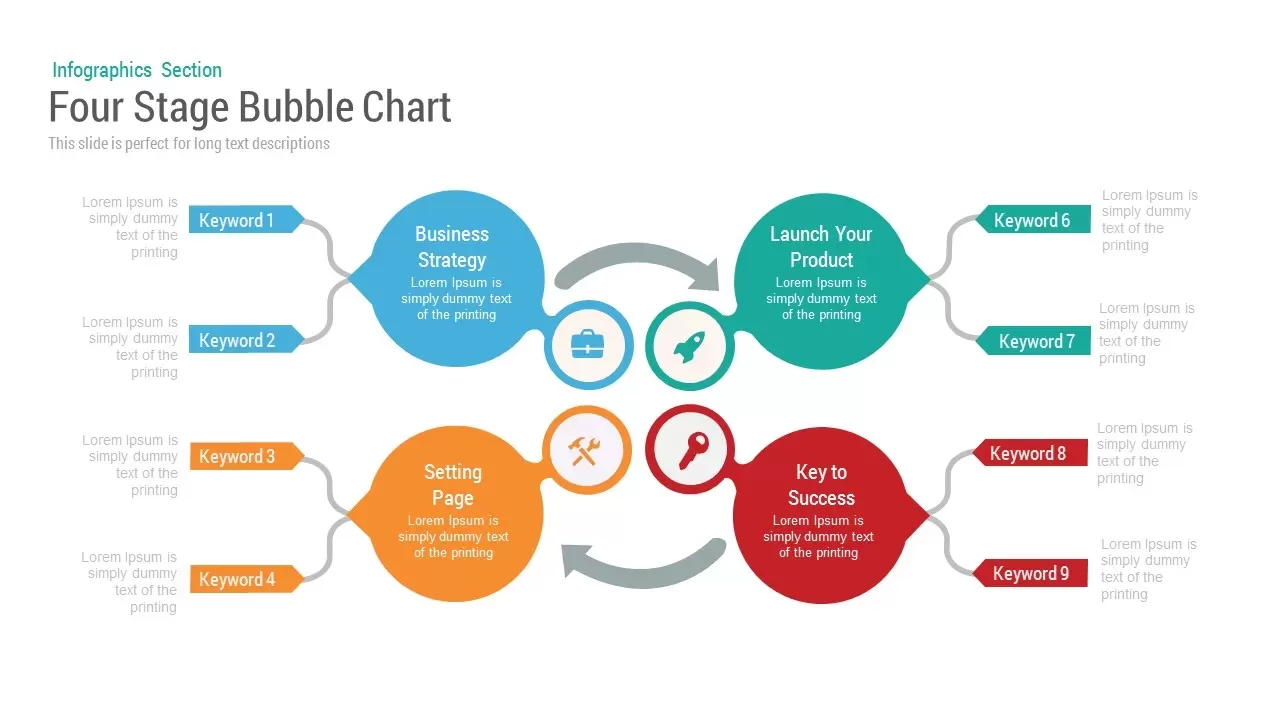
- Version
- Download 592
- File Size 0.00 KB
- File Count 1
- Create Date July 27, 2015
- Last Updated July 26, 2024
Four Stage Bubble Chart PowerPoint Template and Keynote
Four Stage Bubble Chart PowerPoint Template and Keynote
Four stage bubble chart PowerPoint template and keynote slide is created for a technical presentation, chart with four stage process modeled with family tree shape, and differently directed arrows converging this chart in to a circular diagram. This is a multi-functional PowerPoint has four sections, but each section carries multiple text areas and sub topic placeholders. This diagram is suitable for representing models based on 4 topic analysis, or relations between each of the topics. This shape allows to represent any type of processes, with a complex nature, but the style and tone of the diagram enables the viewers for easy understanding of complex discipline.
Multi- colored circles and wired place holders bring the audience into the presentation topic. PowerPoint icons, circles and key word indicators colored in the same manner will allow the users to distinguish every nook and corner. User can highlight business related topics and academic subjects that have interconnection and interrelationship. Business consultant can show key areas to be improved for achieve the desired business goal. Strategic formulations are inextricable for a business enterprise or any organization which has core values and clear- cut visions. Hence, users from business organizations can use to show four business strategies that has multiple dimensions. The key topics can write on the circle diagram and its two dimensions can illustrate on the descriptive text zone with two key words. It can also use to show the pros and cons of a strategy. This style and approach creates the bubble chart PowerPoint template is a unique one.
Four stage bubble chart PowerPoint template and its SmartArt’s objects are fully customizable. User can remove multiple key word areas and covert this diagram as a simple straight one, refill the circle colors and alter or delete the icons would not be a constraint. The bubble chart PowerPoint template is designed in both PowerPoint and keynote version in 16:9 and 4:3 formats. Users can instantly download sections diagrams from our arcade.
Attached Files
| File |
|---|
| SB00020-Four-Stage-Bubble-Chart.zip |
Login to download this file
Add to favorites
Add to collection
-
Item ID
SB00020 -
Rating
0.0
(0 reviews)
Related Templates
-
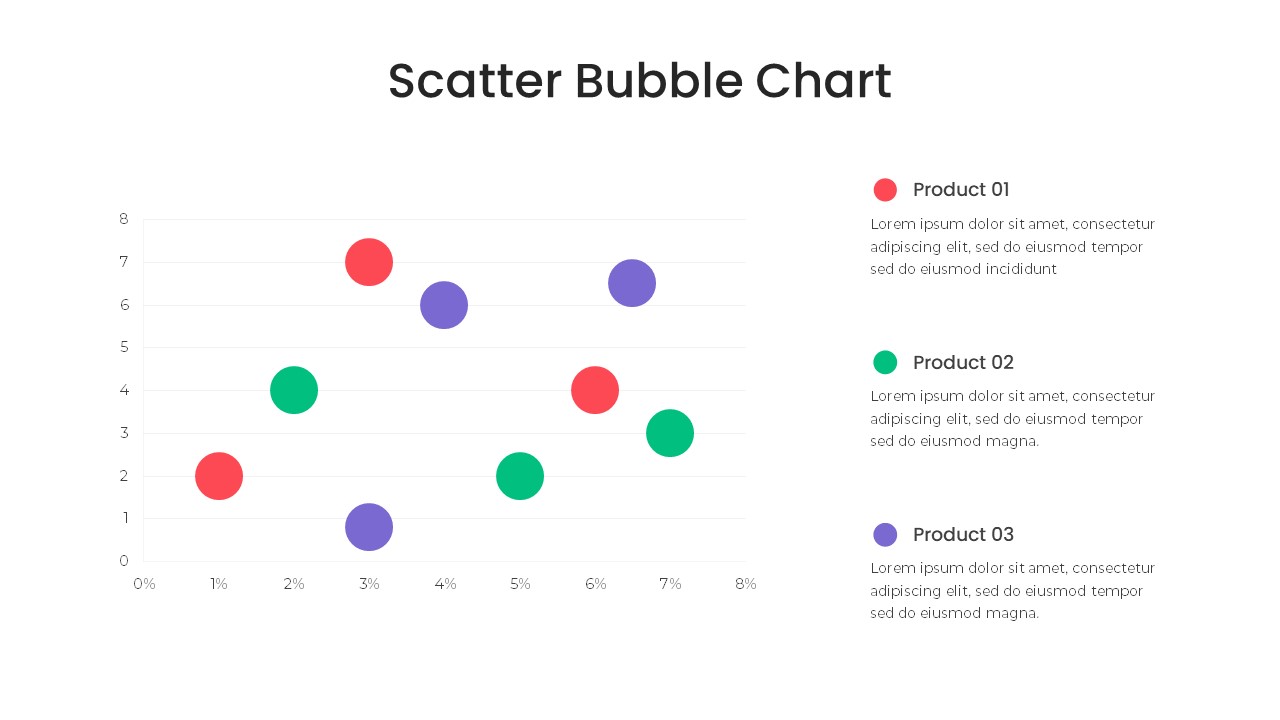
Bubble Chart PowerPoint Template
PowerPoint Templates
Premium
-
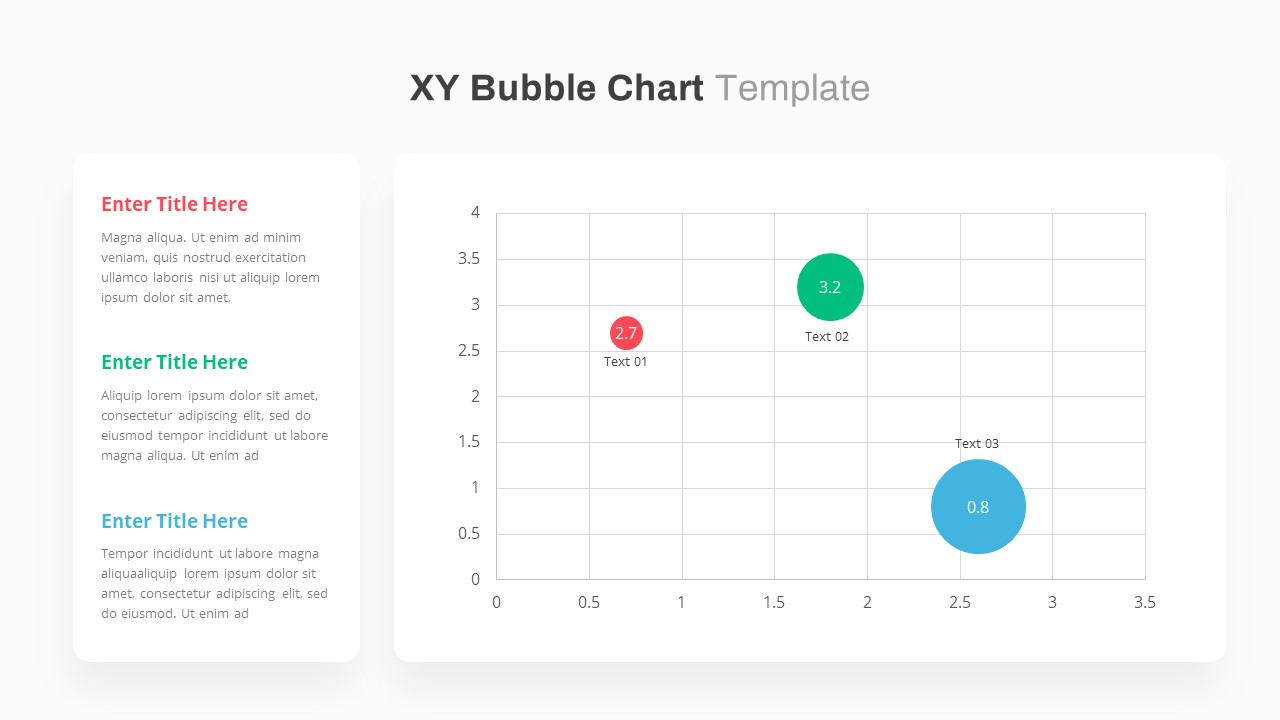
X Y Bubble Chart PowerPoint Template
PowerPoint Charts
Premium
-
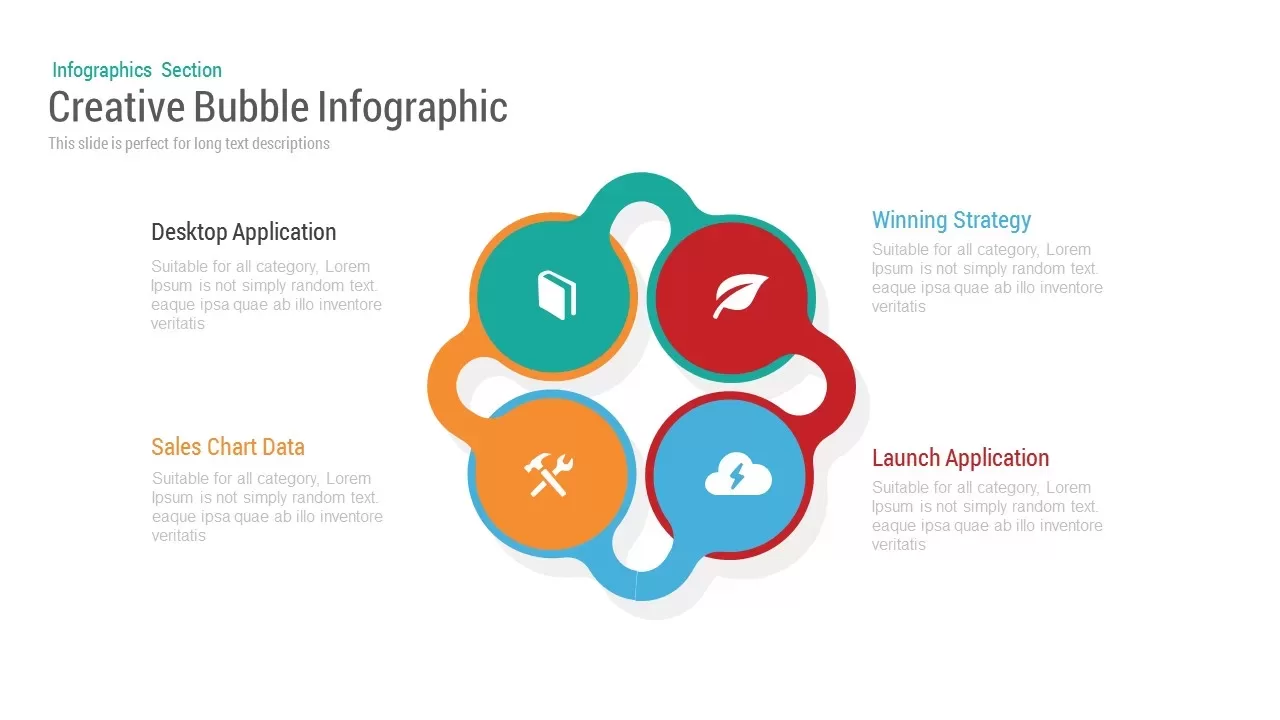
Four Bubble Infographic PowerPoint Template and Keynote
Business Models
Premium
-
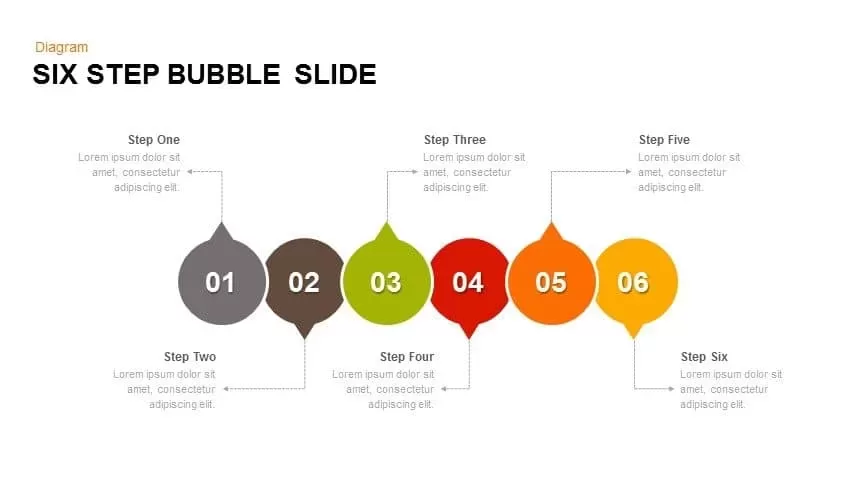
6 Step Bubble PowerPoint Template & Keynote Slide
Infographic
Premium
-
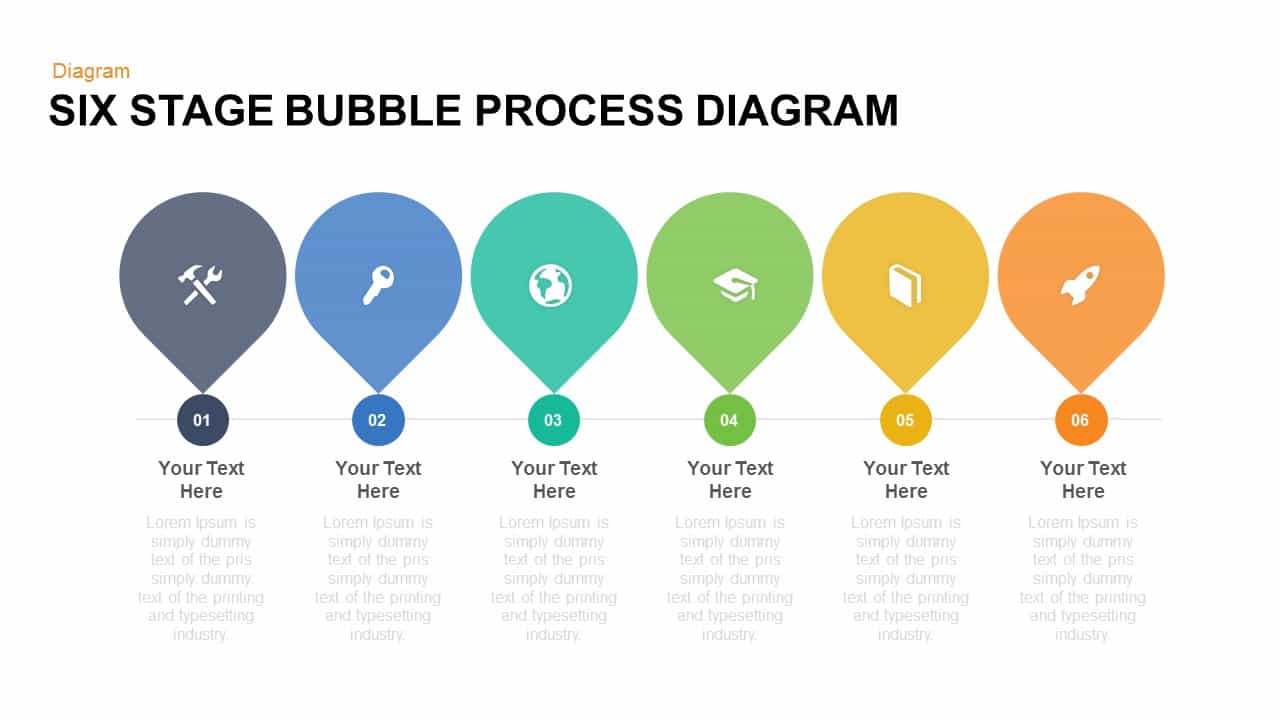
6 Stage Process Bubble Diagram PowerPoint Template and Keynote for Free
Diagrams
Free
-

Infographic Speech Bubble PowerPoint Template & Keynote Slide
Diagrams
Premium
-
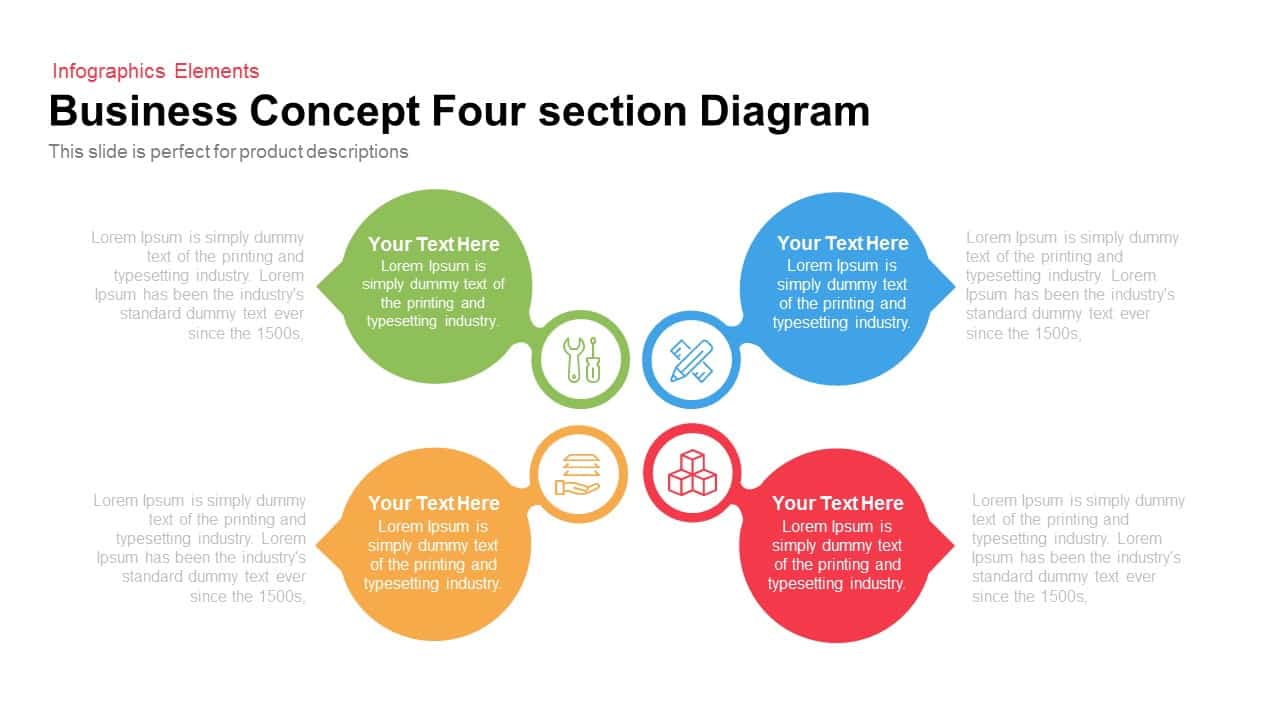
4 Section Business Concept Diagram for PowerPoint and Keynote
Business Models
Premium
-
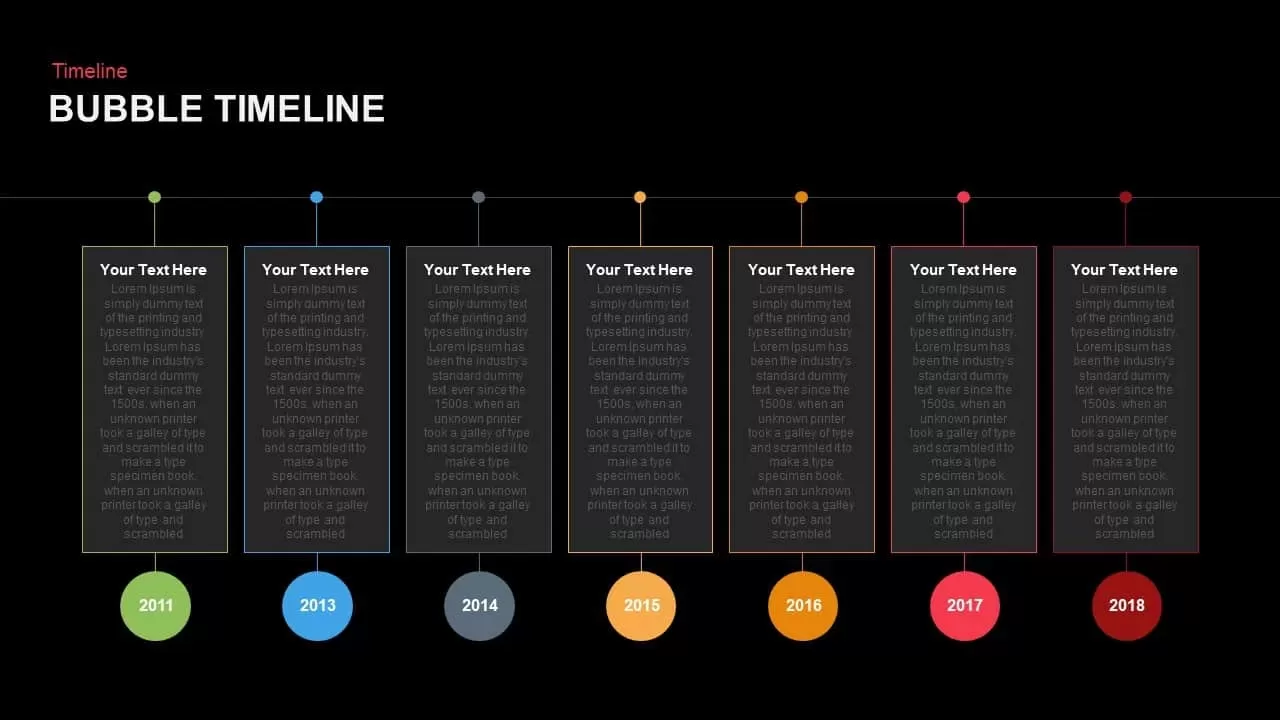
Bubble Timeline PowerPoint Template and Keynote Slide
Timeline PowerPoint Template
Premium
-
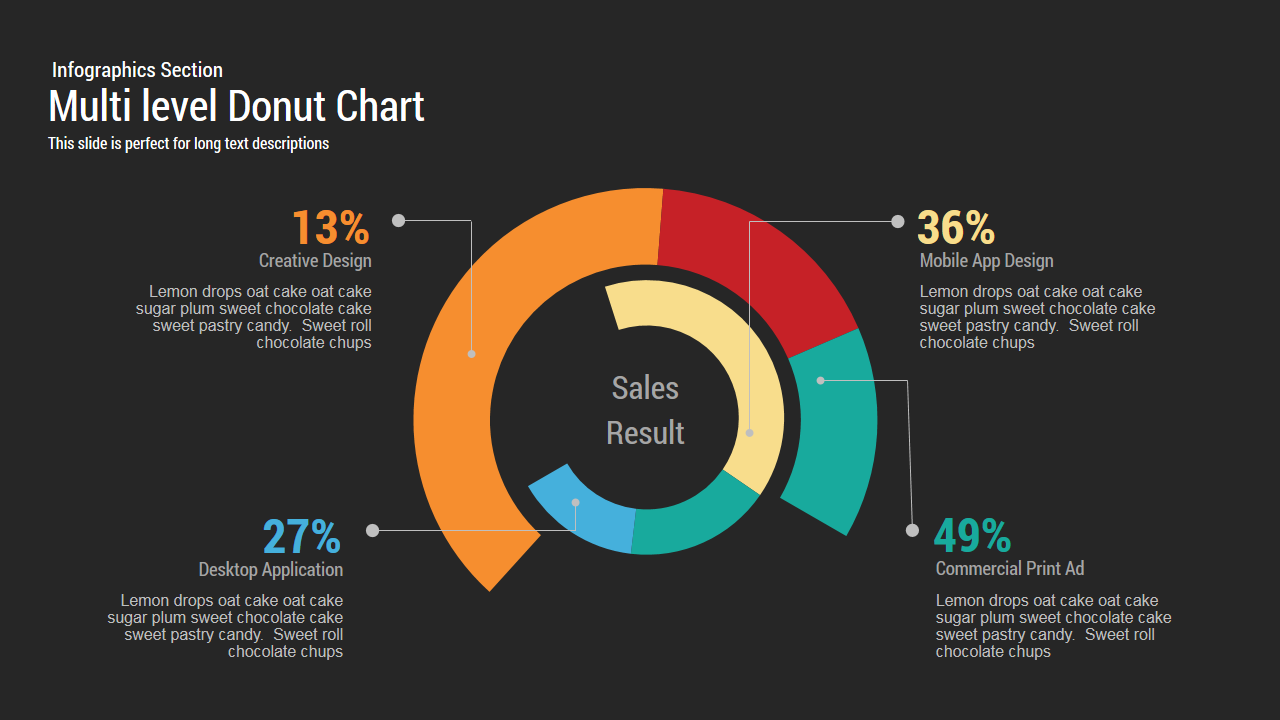
Multi level Donut Chart Template for PowerPoint and Keynote
PowerPoint Charts
Premium
-
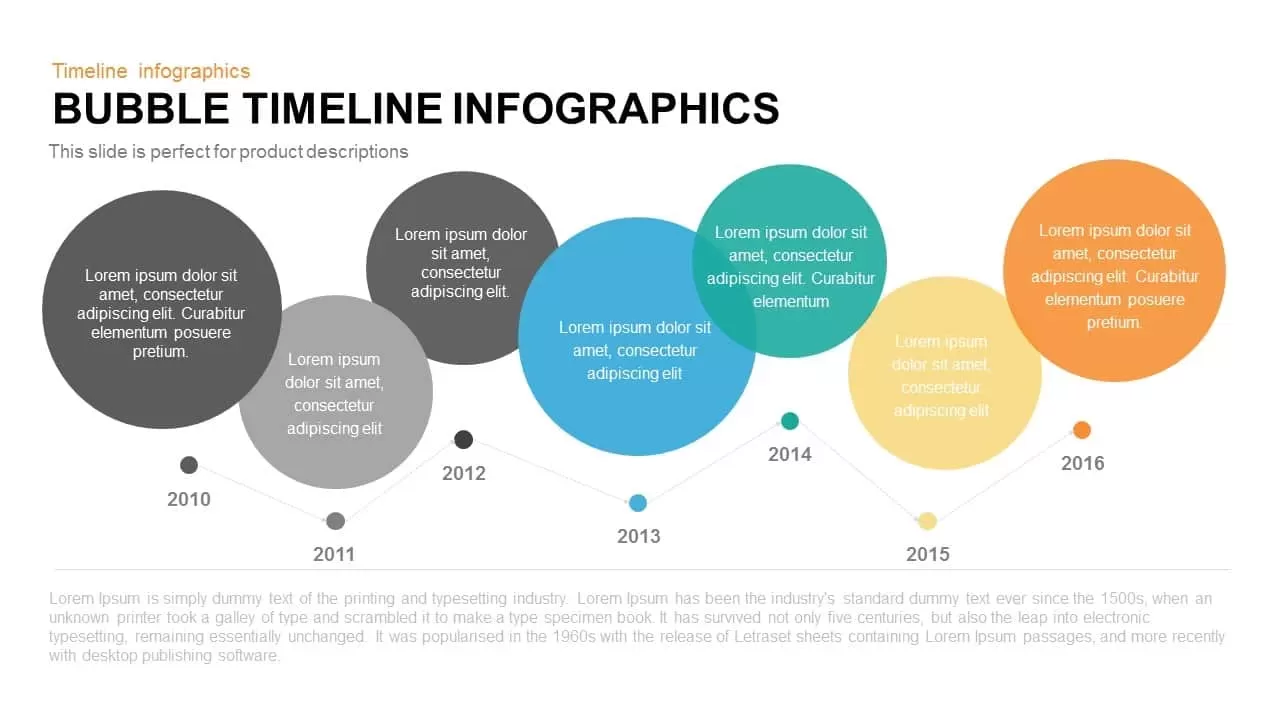
Bubble Timeline Infographics PowerPoint Template and Keynote
Keynote Templates
Premium
-
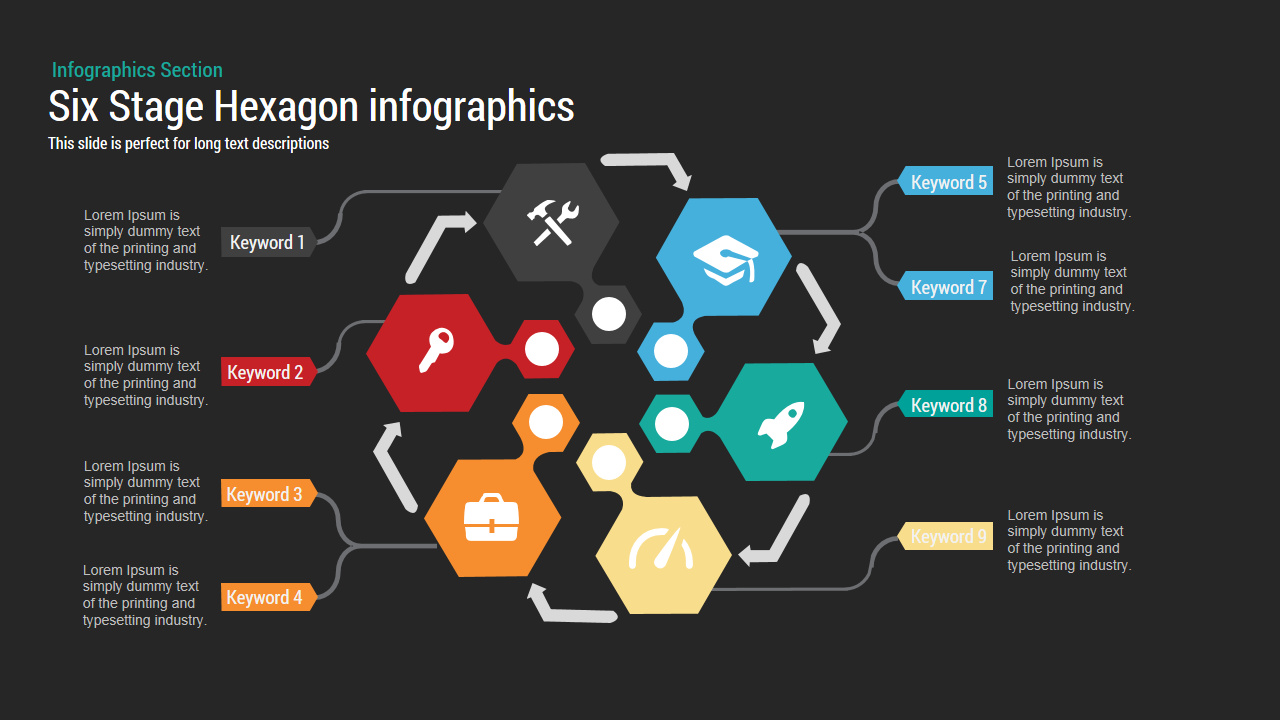
Six Stage Hexagon Chart PowerPoint Template and Keynote Slide
Stage Diagrams
Premium
-
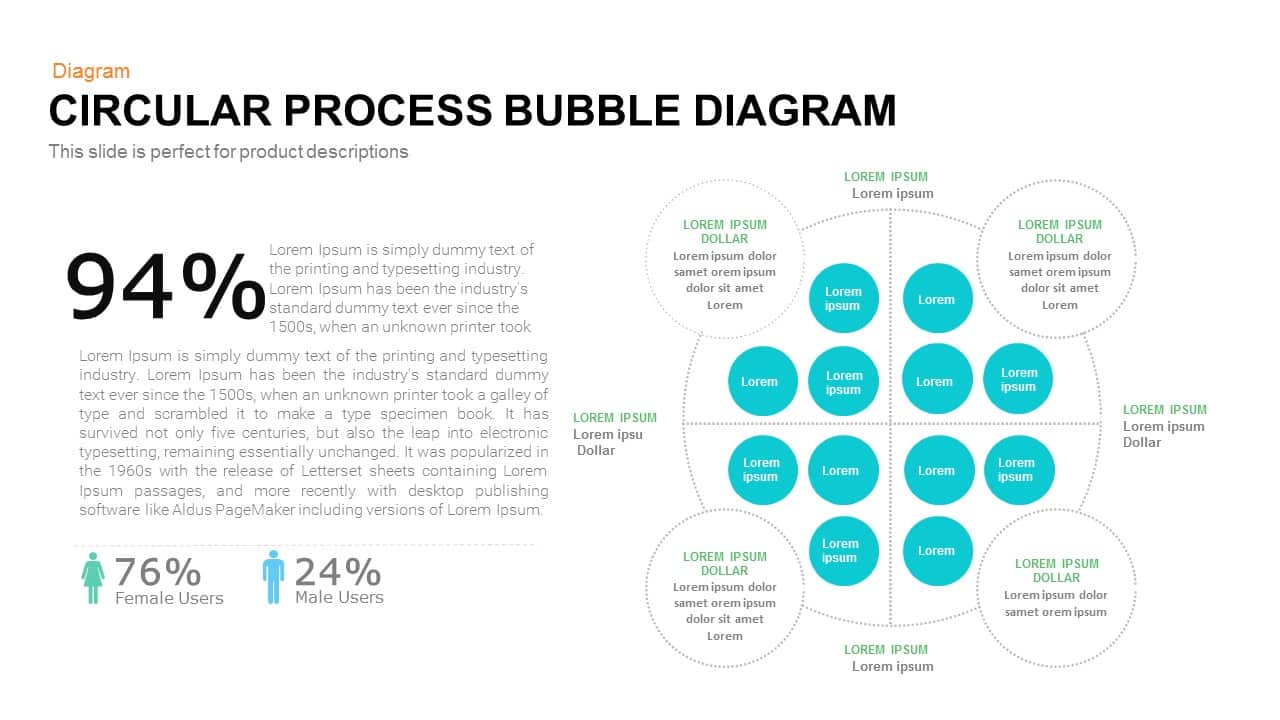
Circular Process Bubble Diagram Powerpoint and Keynote template
Business Models
Premium
-
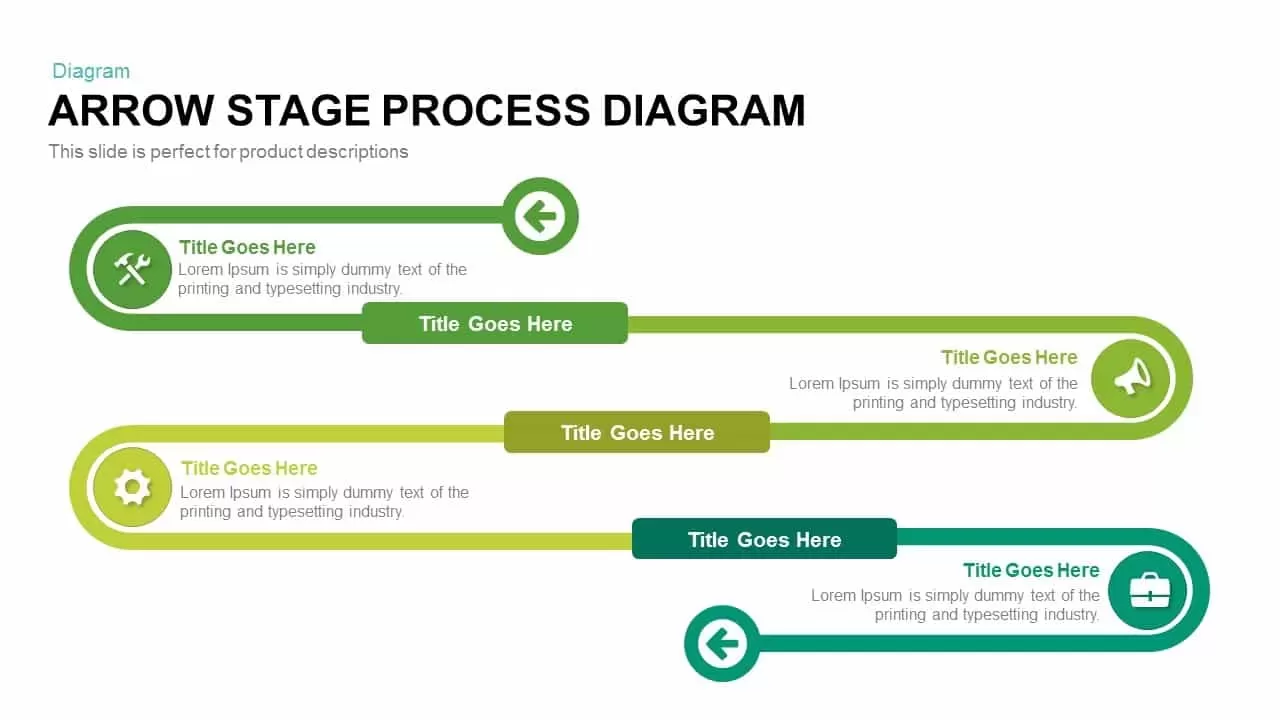
Arrow Stage Process Diagram PowerPoint Template and Keynote
Timeline PowerPoint Template
Premium
-
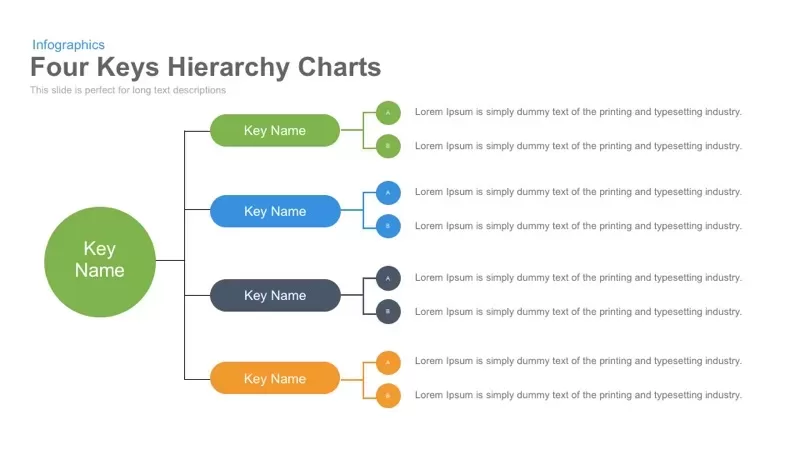
Four Keys Hierarchy Chart PowerPoint Template and Keynote Slide
Flow Charts
Premium
-
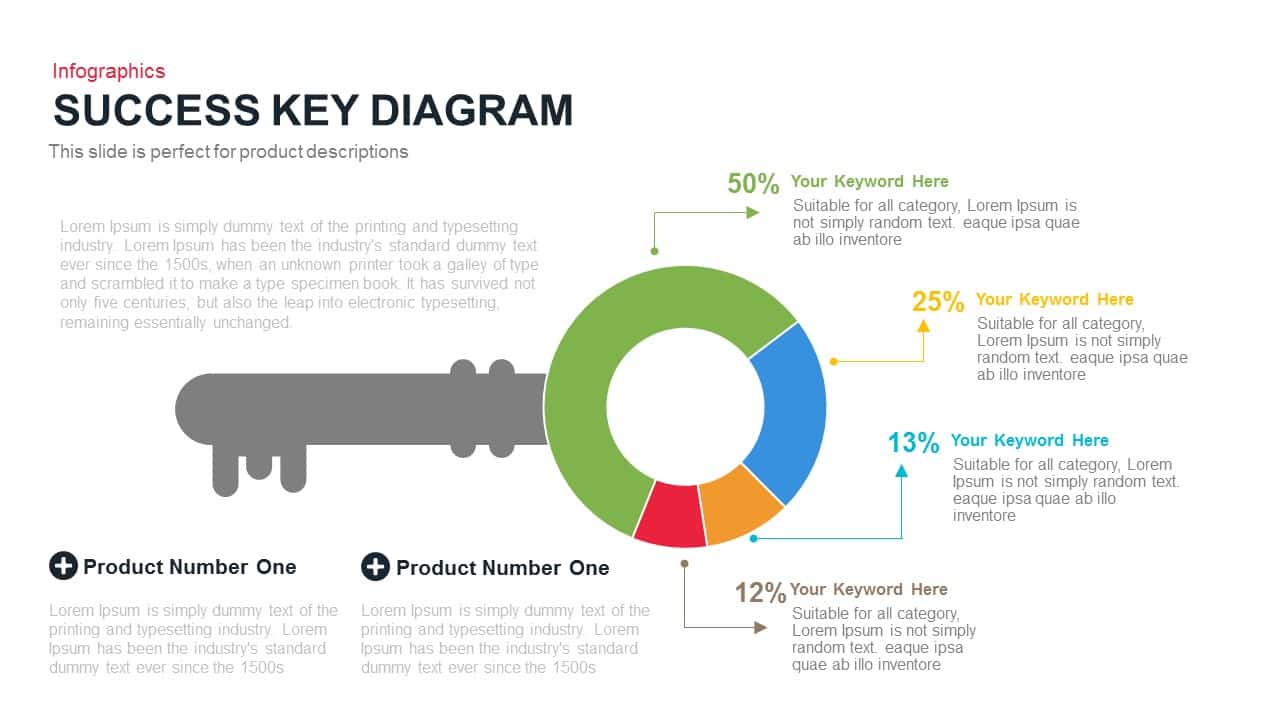
Success Key Diagram Template for PowerPoint and Keynote
Business Models
Premium
-
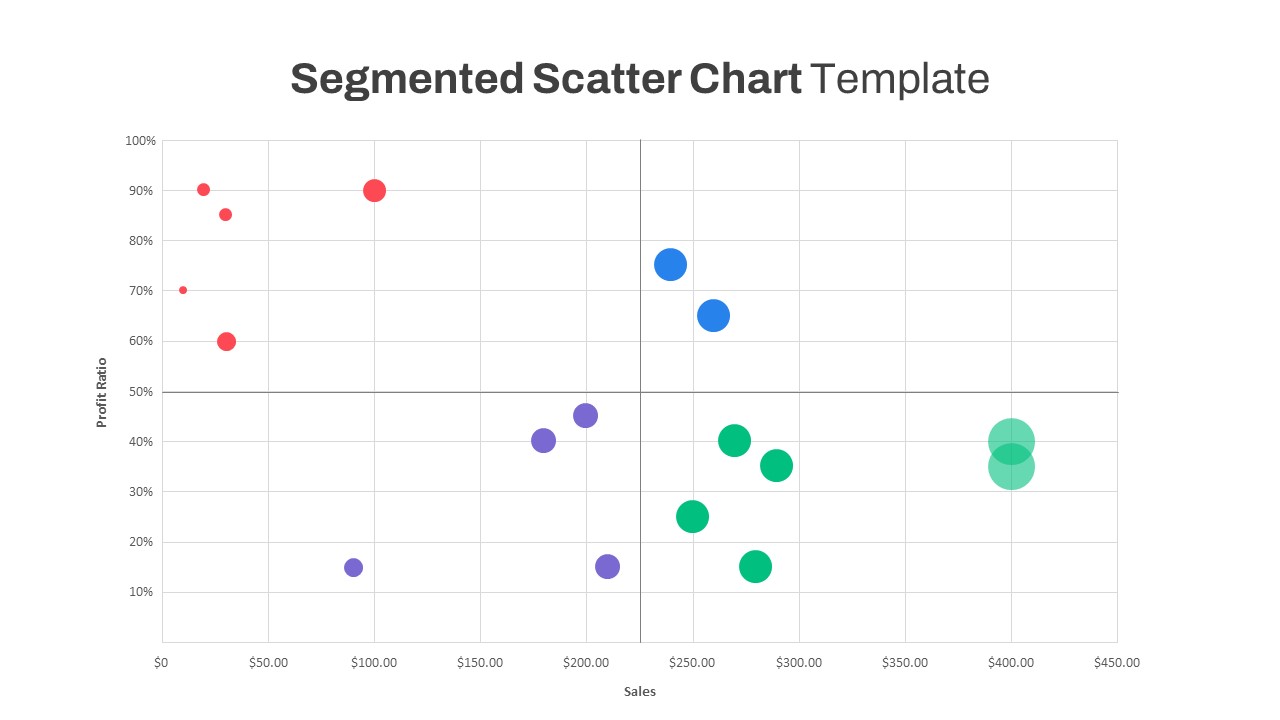
Segmented Scatter Chart PowerPoint Template
PowerPoint Charts
Premium
-
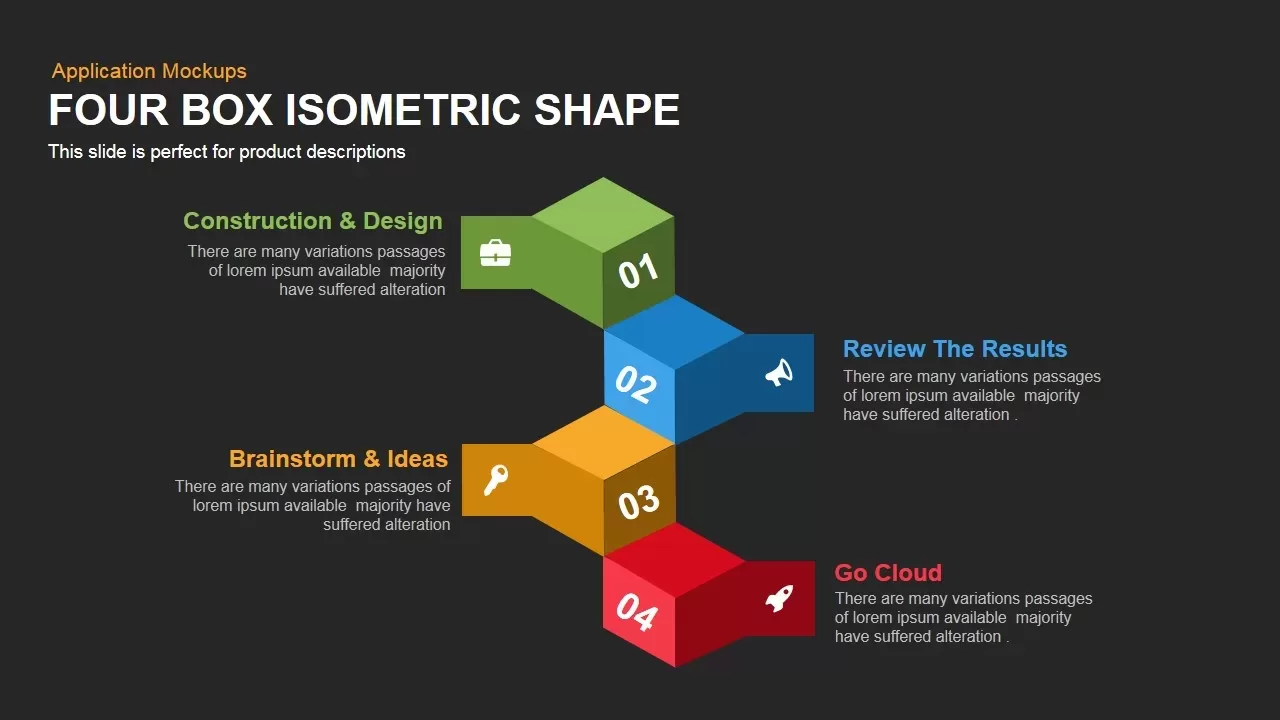
PowerPoint Isometric Shapes Four Box Template
Diagrams
Premium
-

4 Stage Process Cycle PowerPoint Template & Keynote Diagram
Circular Diagrams
Premium
-
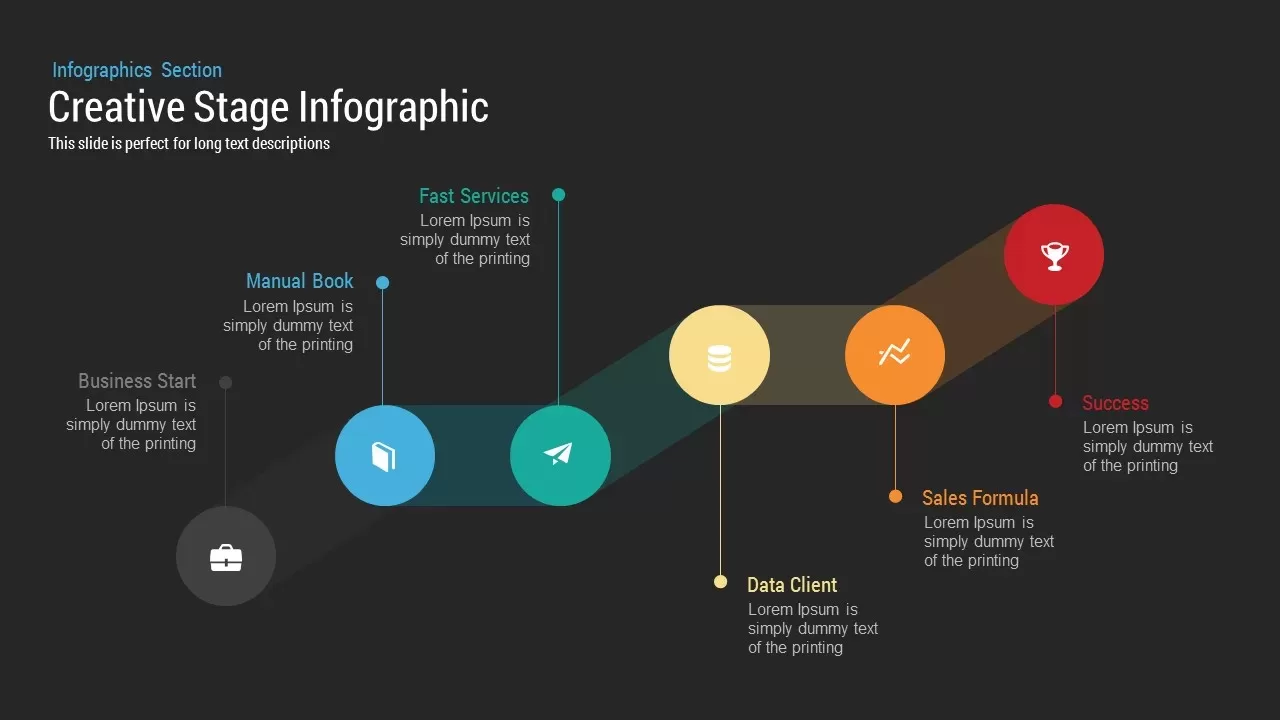
Creative Stage Infographic PowerPoint and Keynote Template
Stage Diagrams
Premium
-

Five Sections Ribbon PowerPoint Template and Keynote Slide
Diagrams
Premium
-
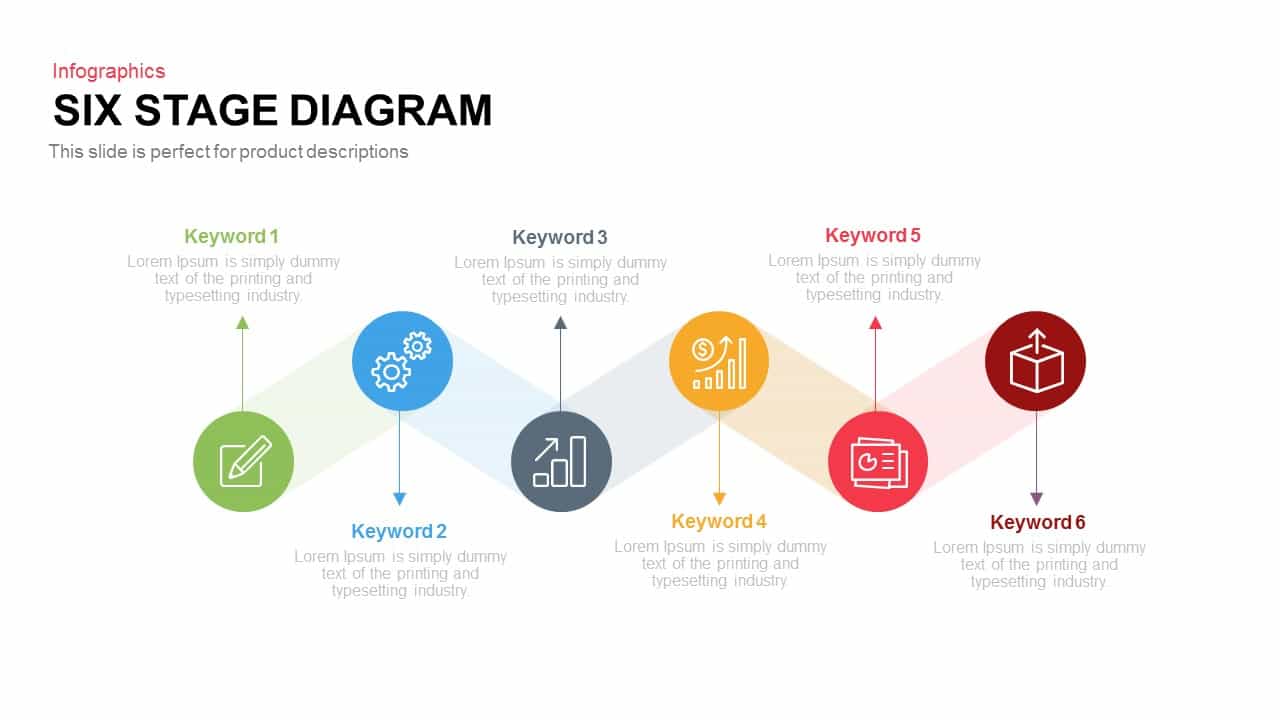
6 Stages Diagram Template for PowerPoint and Keynote Presentation
Diagrams
Premium
-
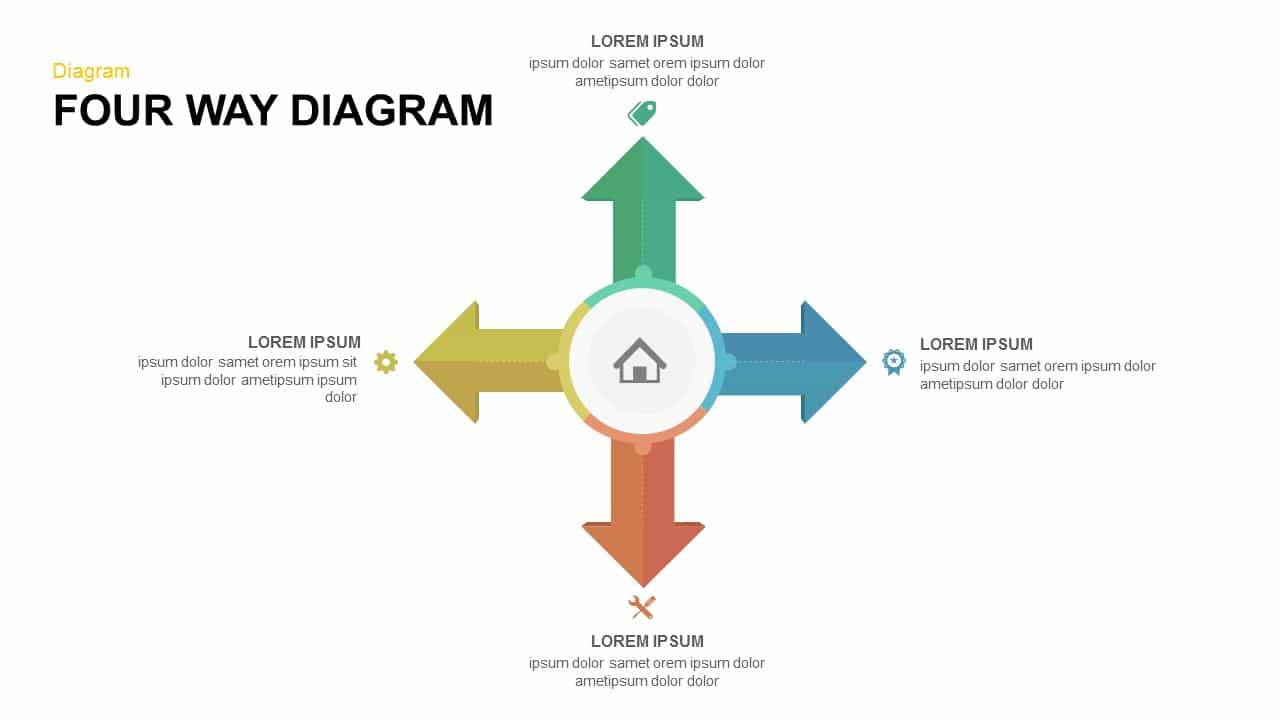
Four Way Diagram PowerPoint Template & Keynote
Diagrams
Premium
-

Business Goals PowerPoint Template and Keynote Slide
Business Models
Premium
-
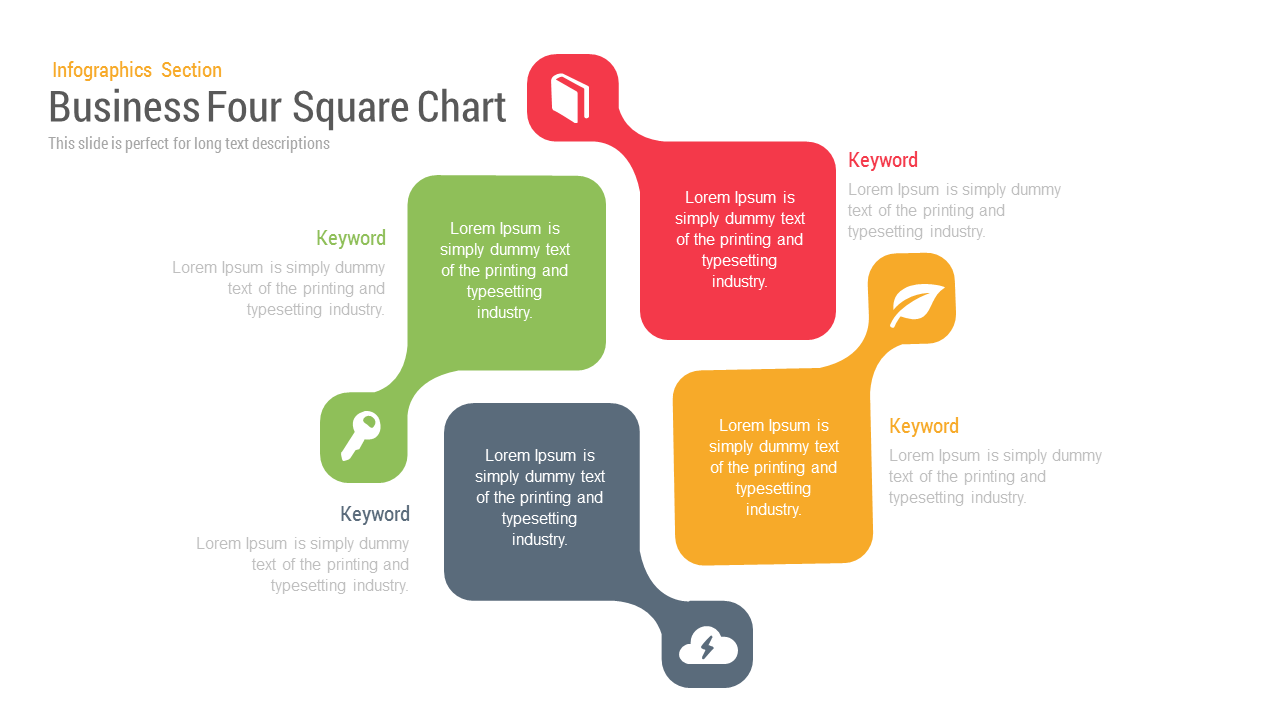
Business Four Square PowerPoint Template and keynote Slide
Diagrams
Premium
-
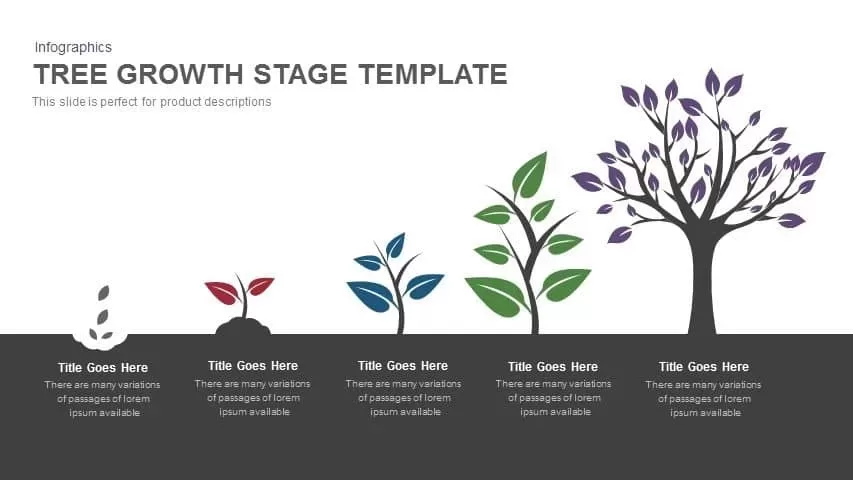
Tree Growth Stage PowerPoint Template and Keynote
Infographic
Premium
-
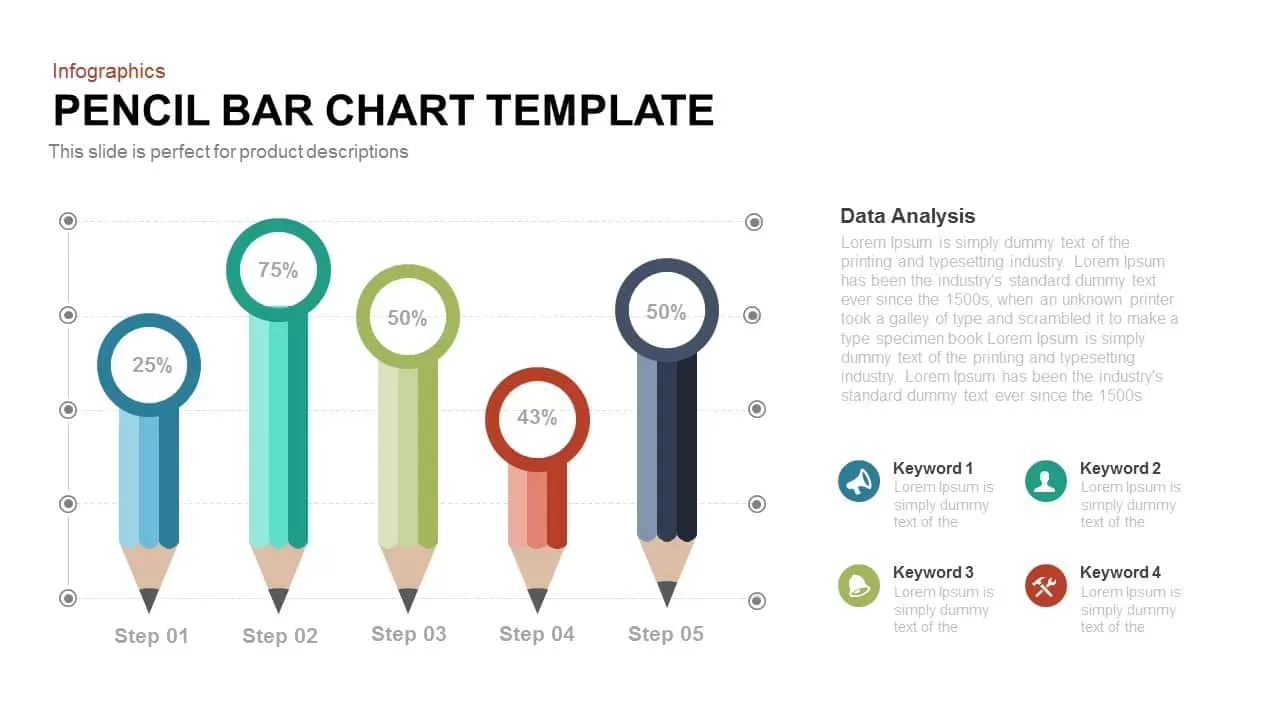
Pencil Bar Chart PowerPoint Template and Keynote Slide
Column and Bar chart
Premium
-
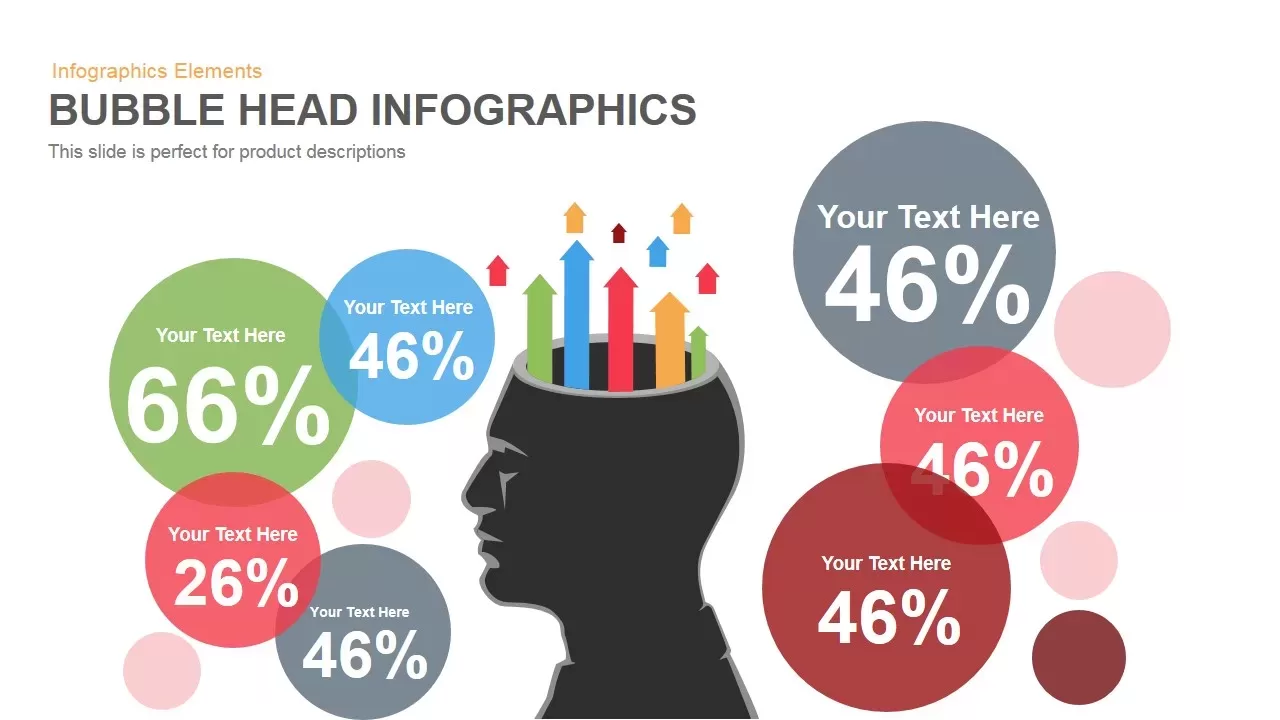
Bubble Head Infographics Powerpoint and Keynote template
Infographic
Premium
-
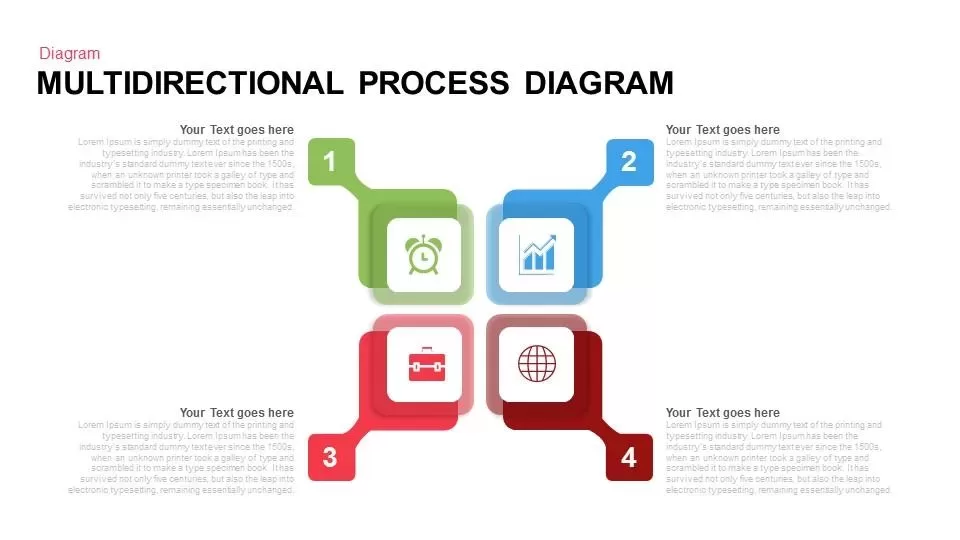
Multi Directional Flow Diagram PowerPoint Template and Keynote
Diagrams
Premium
-

4 Stage Linear Process Flow Diagram PowerPoint Template & Keynote
Process Flow Diagrams
Premium
-
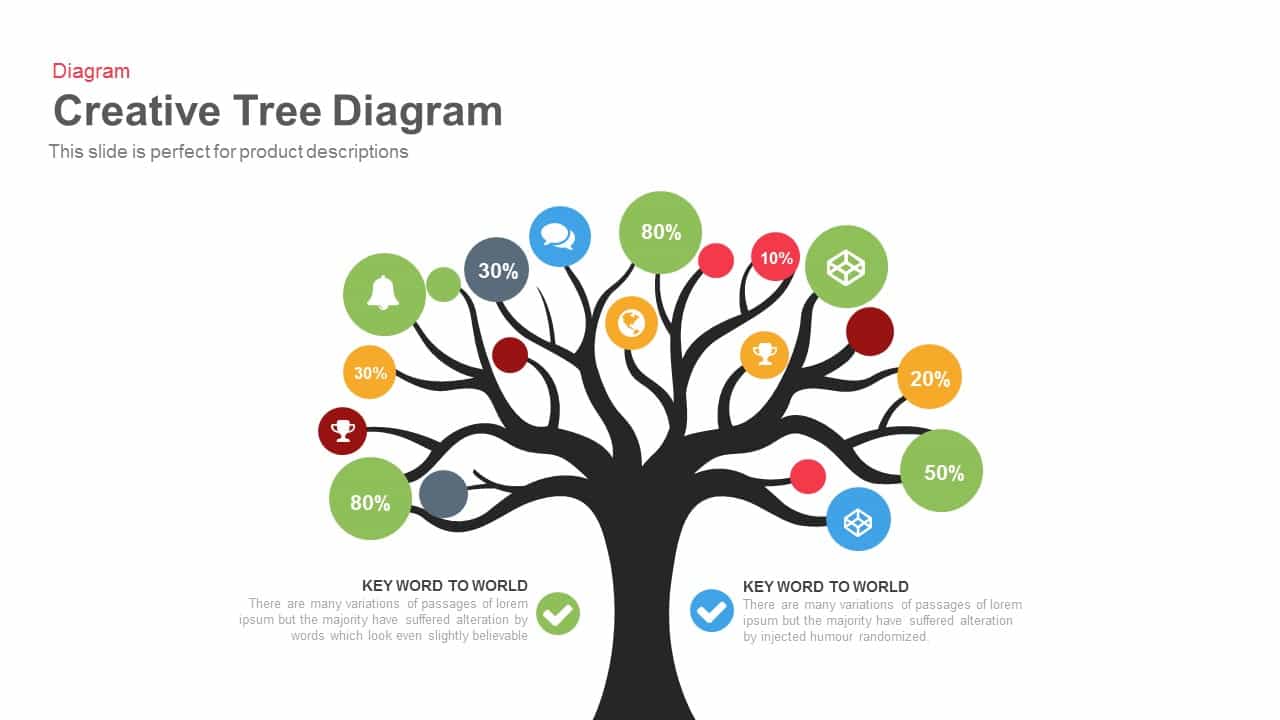
Tree Diagram Powerpoint Template and Keynote Presentation Slide
Diagrams
Premium
-
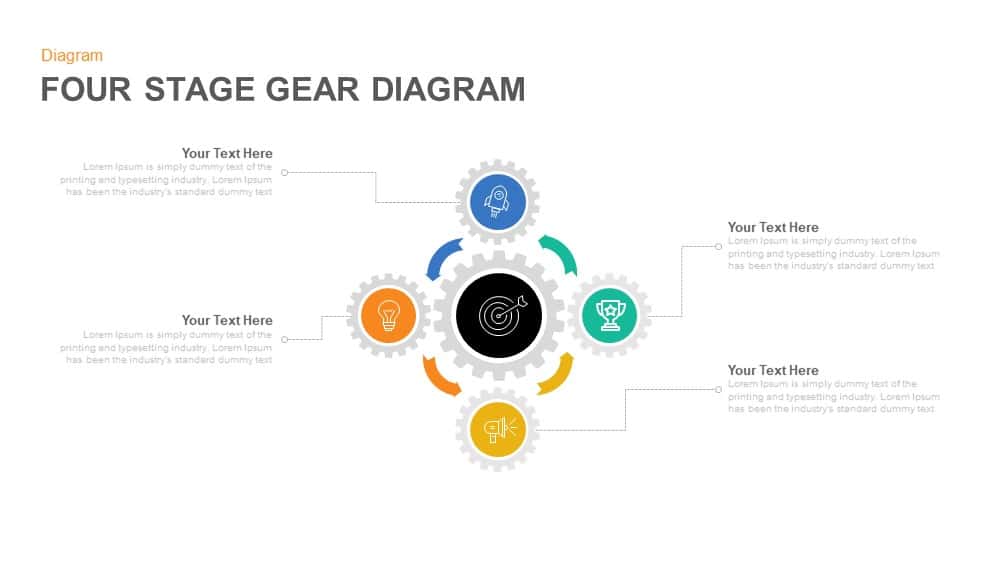
Four Stage Gear Diagram PowerPoint Template and Keynote Slide
Diagrams
Premium
-
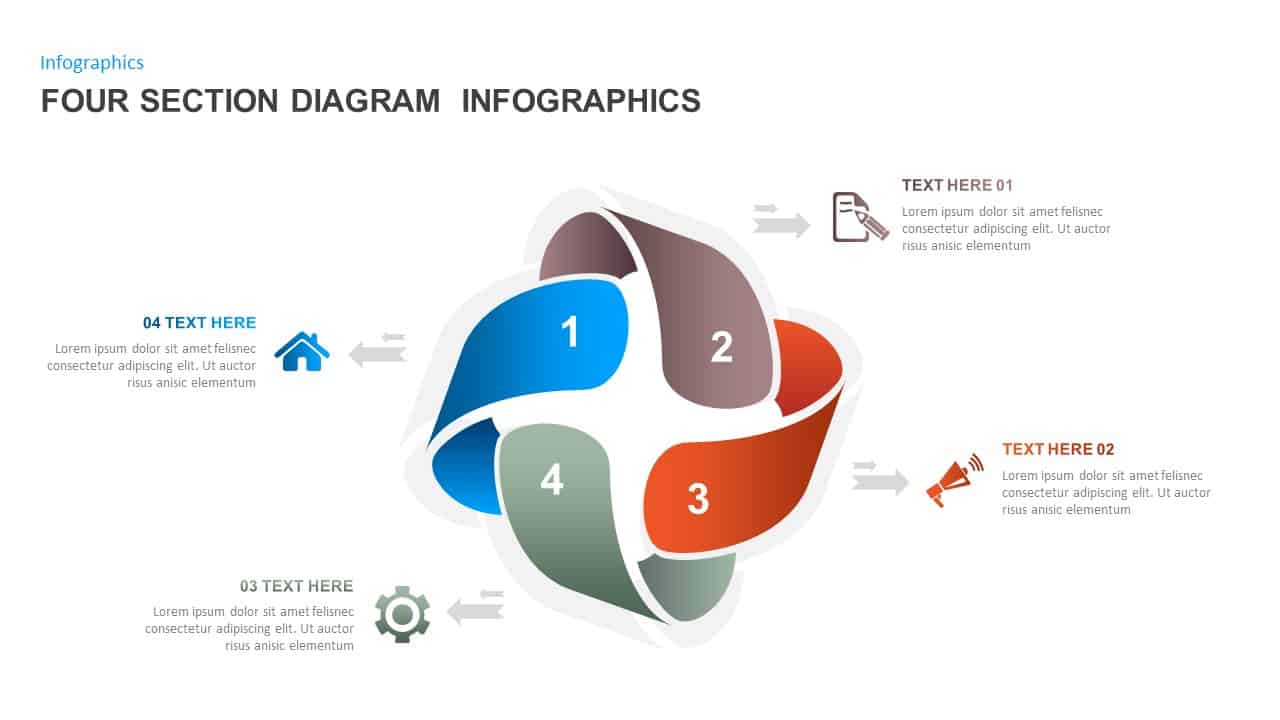
4 Sections Diagram Infographics Template
Business Models
Premium
-
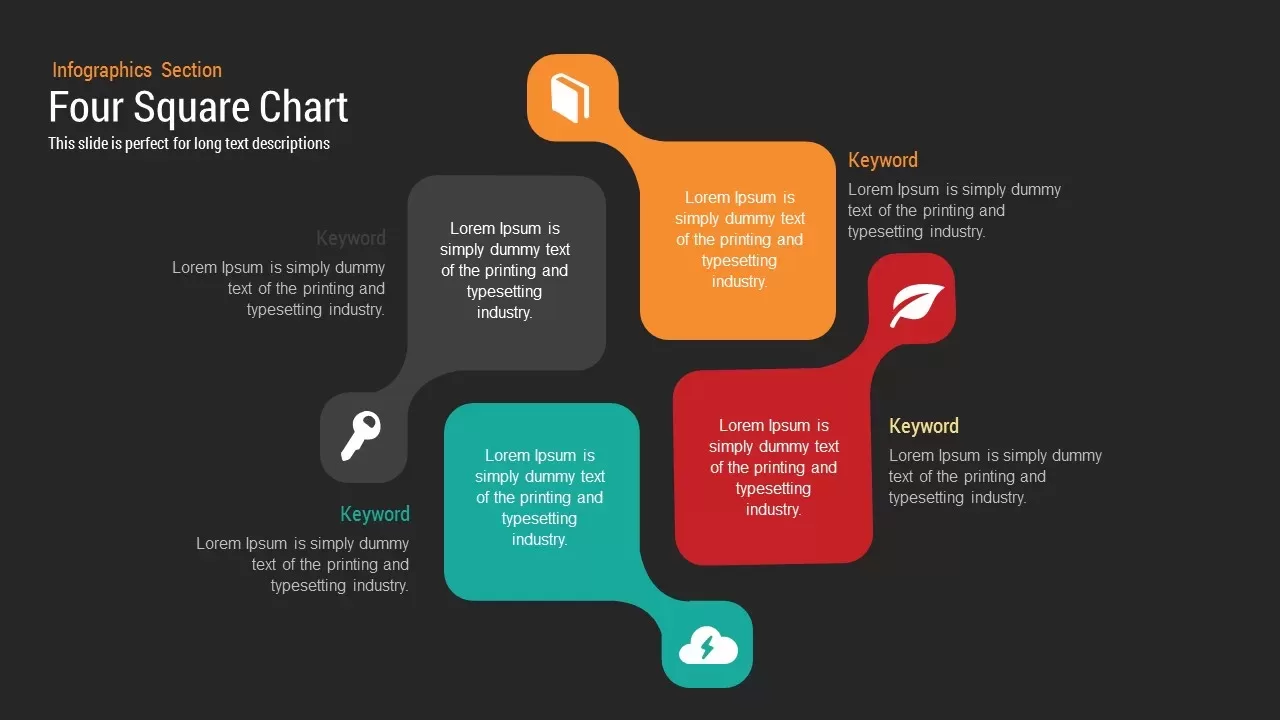
Four Square Diagram PowerPoint Template and Keynote Slide
Business Models
Premium
-
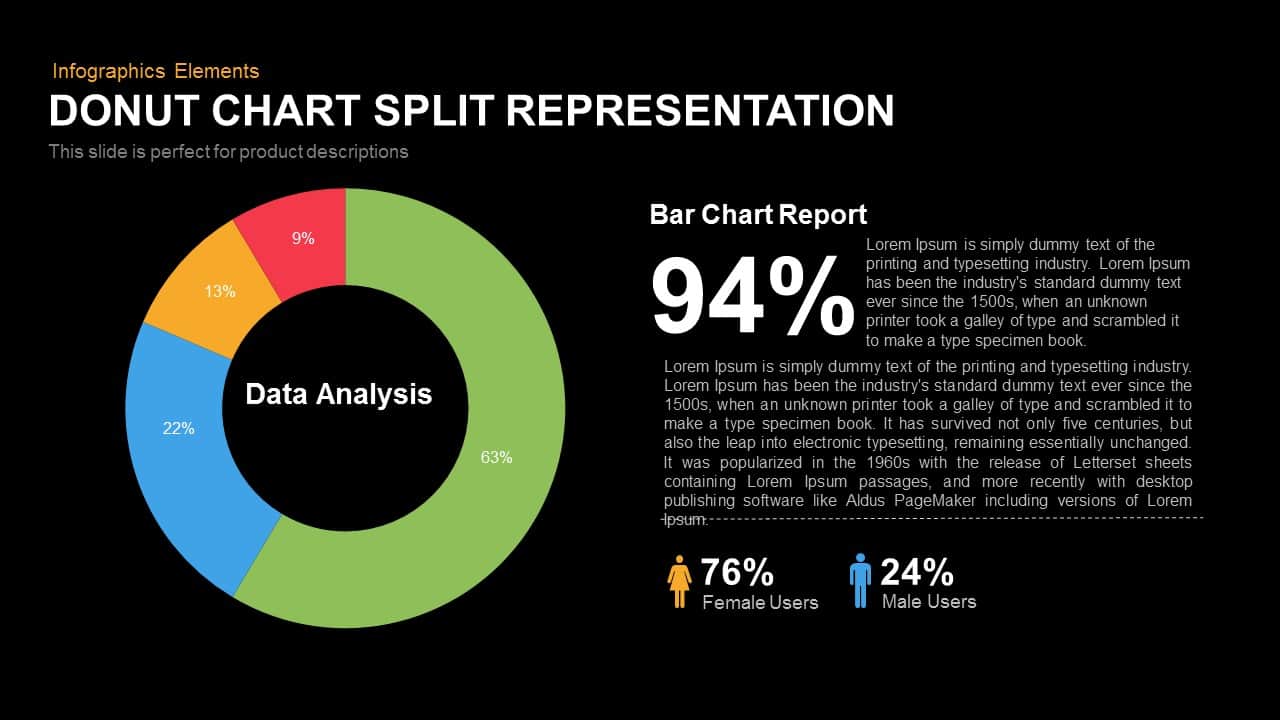
Split Representation Donut Chart Template for PowerPoint and Keynote
Keynote Templates
Premium
-

Four Step Arrows Diagram PowerPoint Template & Keynote Slide
Arrow Diagrams
Premium
-
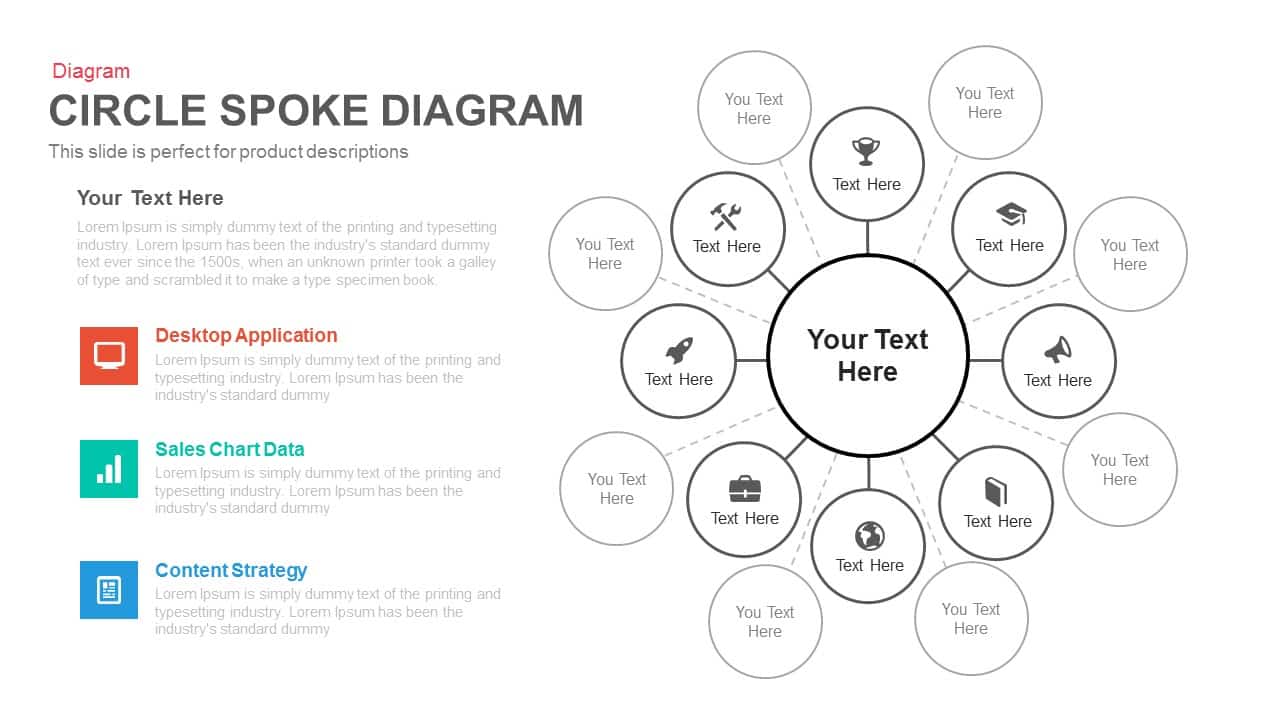
Circle Spoke Diagram Template for PowerPoint and Keynote
Circular Diagrams
Premium
-

5 Stage Linear Process Flow Diagram PowerPoint Template and Keynote Slide
Process Flow Diagrams
Premium
-
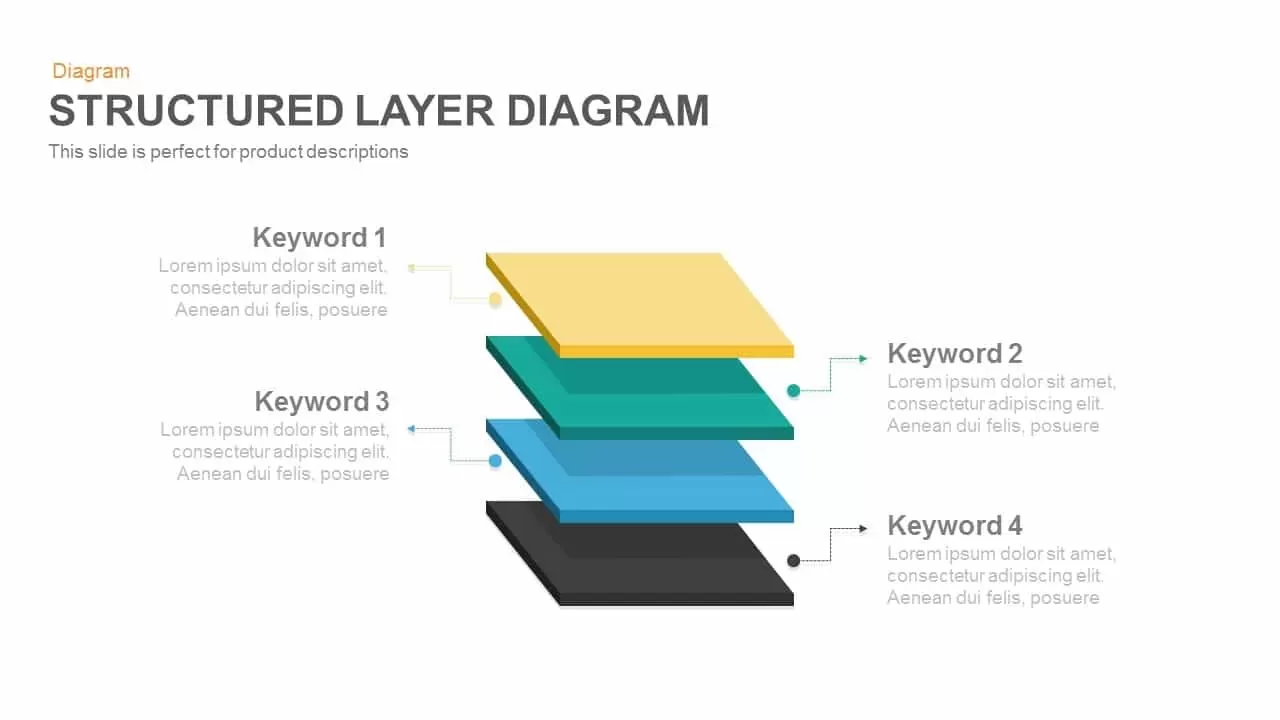
Structured Layer Diagram Template for PowerPoint and Keynote
Diagrams
Premium
-
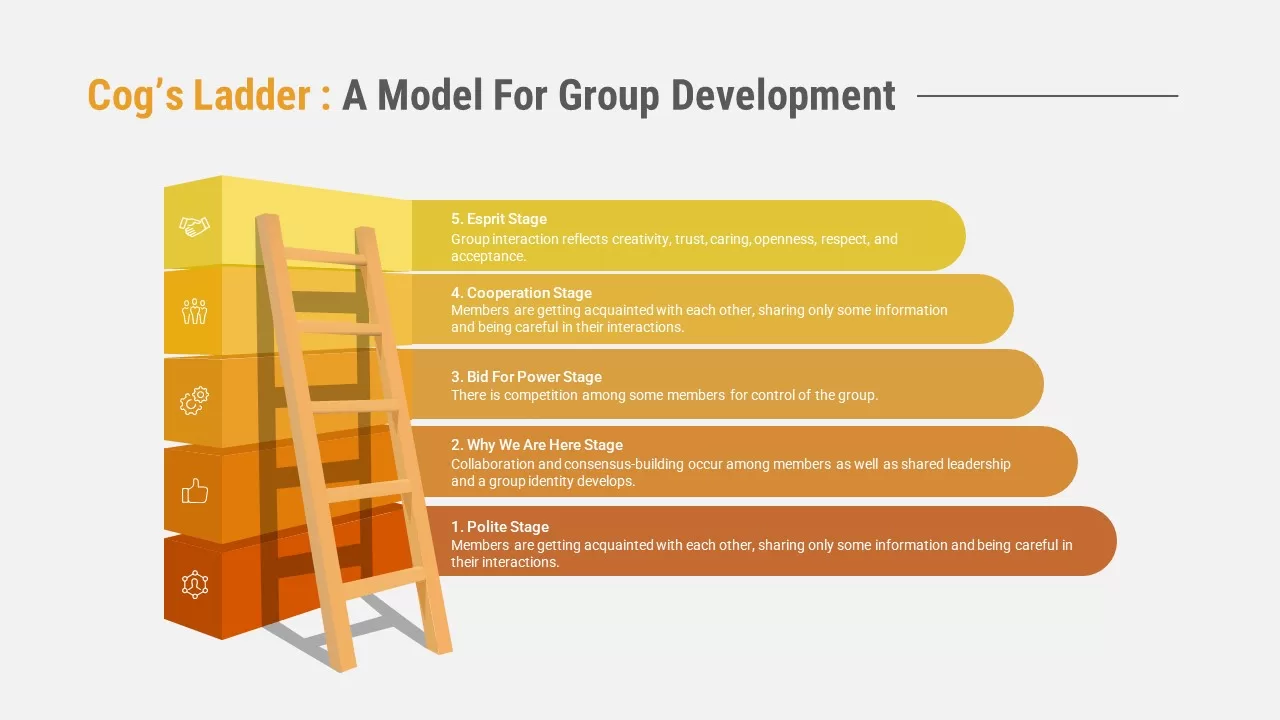
Cog’s Ladder
Diagrams
Premium
-
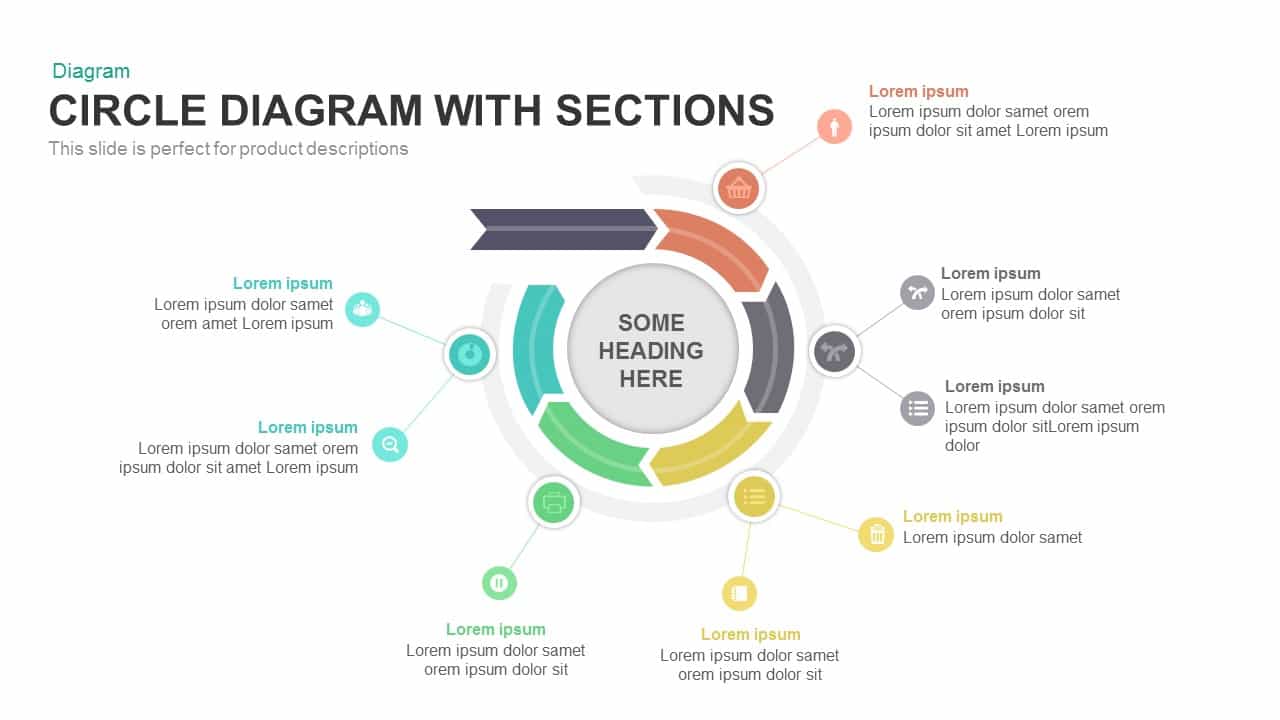
Circle Diagram Template With Sections PowerPoint and Keynote
Circular Diagrams
Premium
-

Project Stage Gate Template
PowerPoint Templates
Premium
-
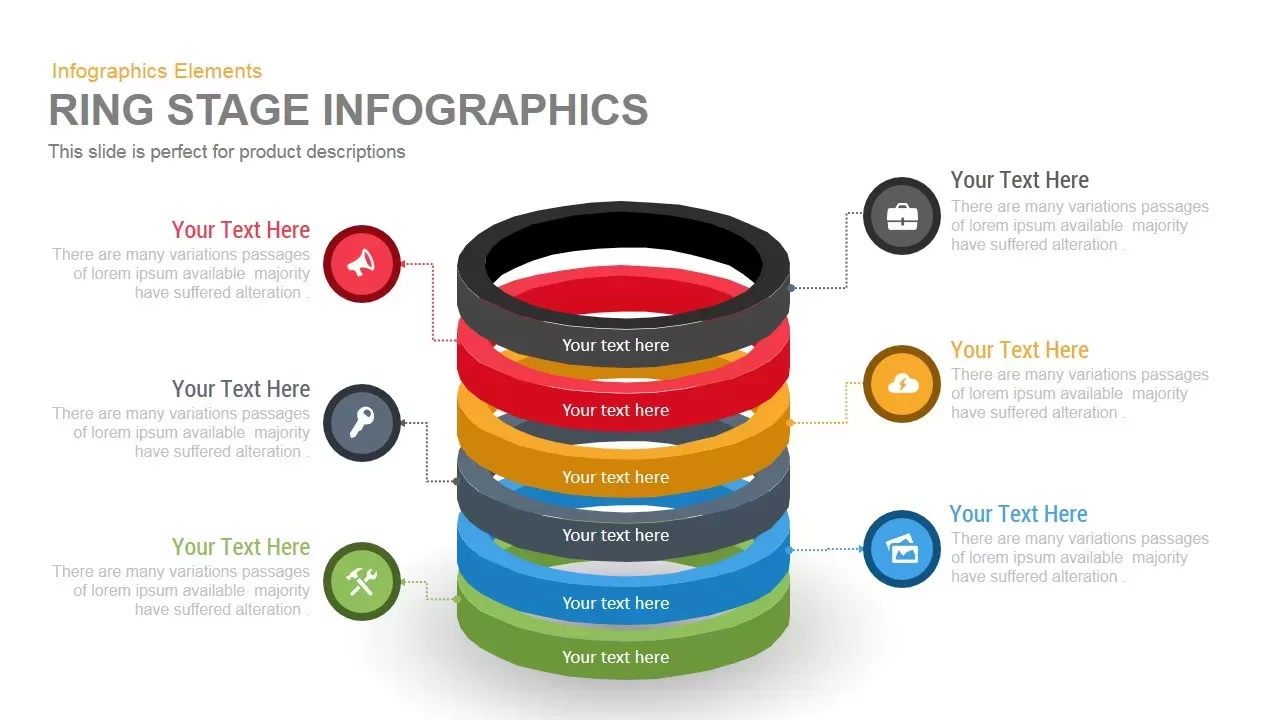
Ring Stage Infographics PowerPoint and Keynote Template
Stage Diagrams
Premium
-
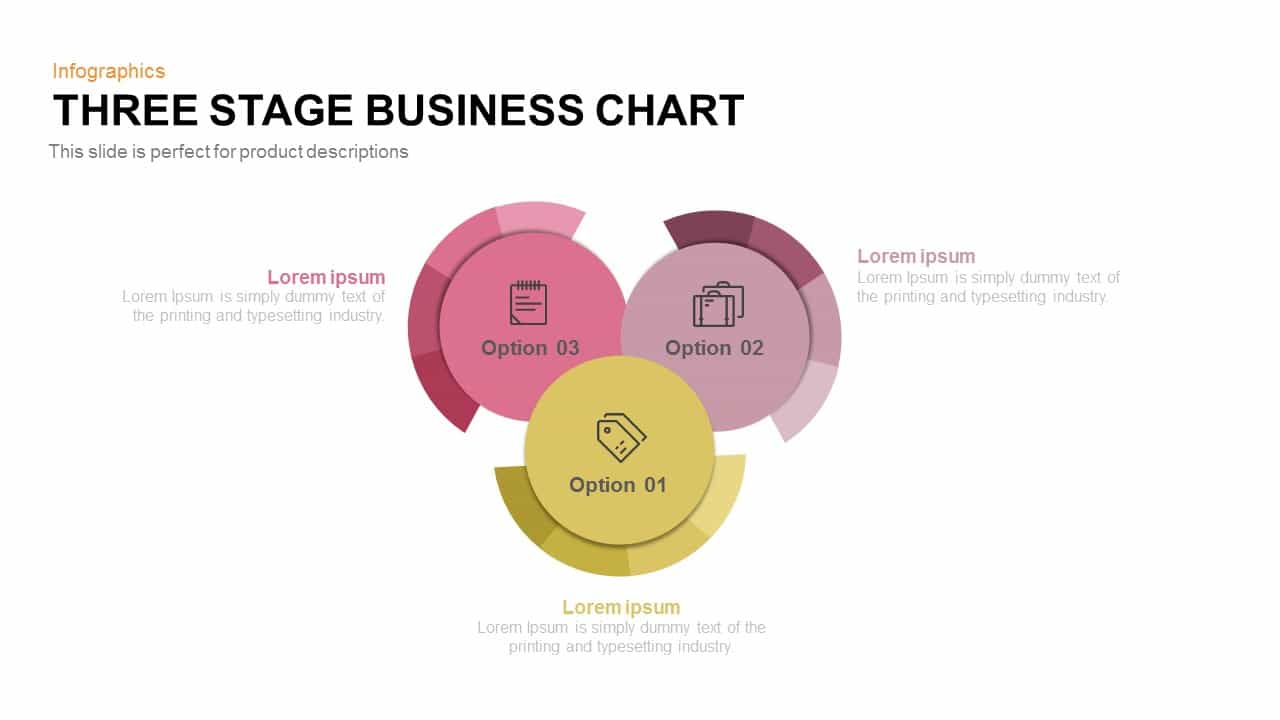
3 Stage Business Chart PowerPoint Template and Keynote Slide
Diagrams
Premium
-

Section Title Chart PowerPoint Template and Keynote Slide
Infographic
Premium
-
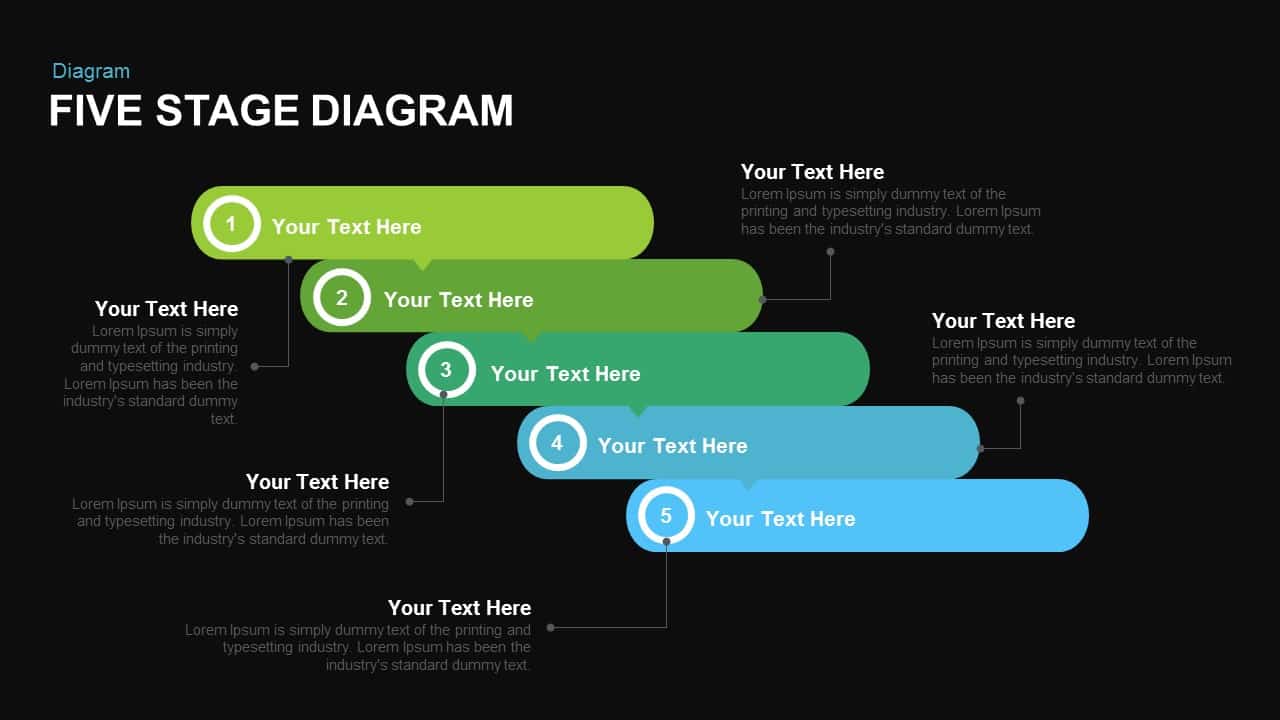
Five Stage Diagram PowerPoint Template and Keynote Slide
Diagrams
Premium
-
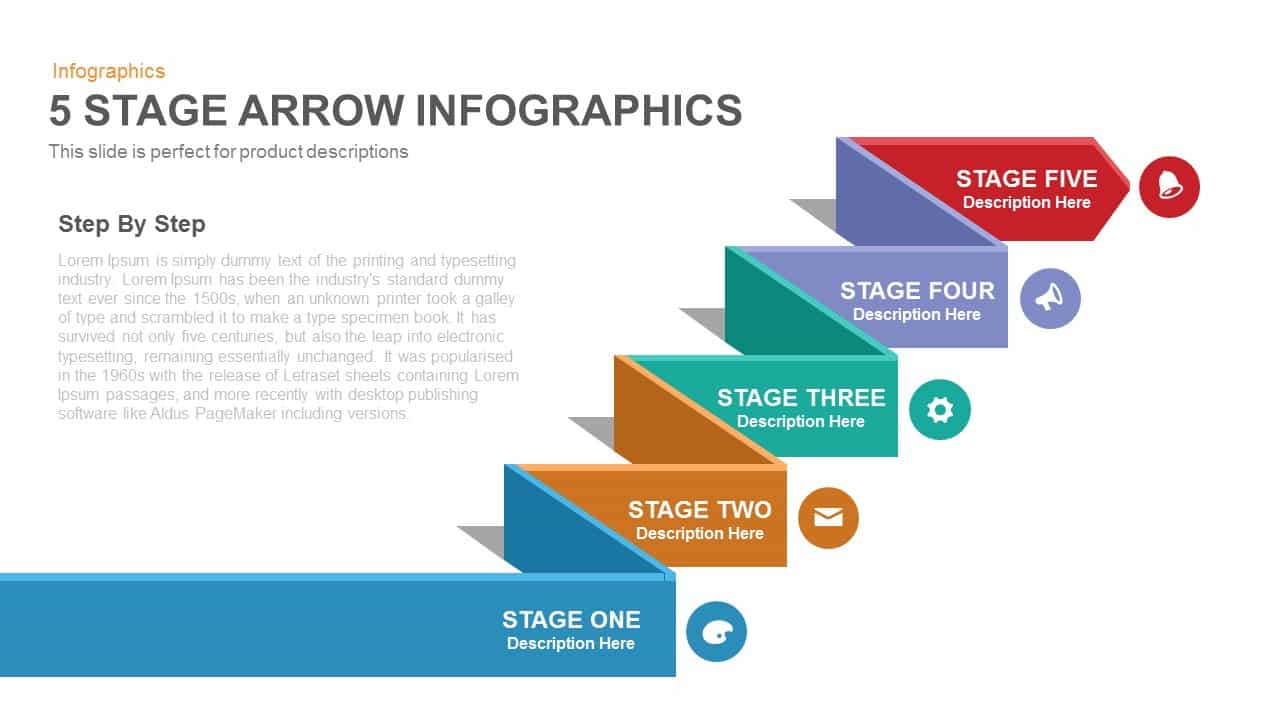
Five Stage Infographic Arrow PowerPoint Template and Keynote Slide
Arrow Diagrams
Premium
-
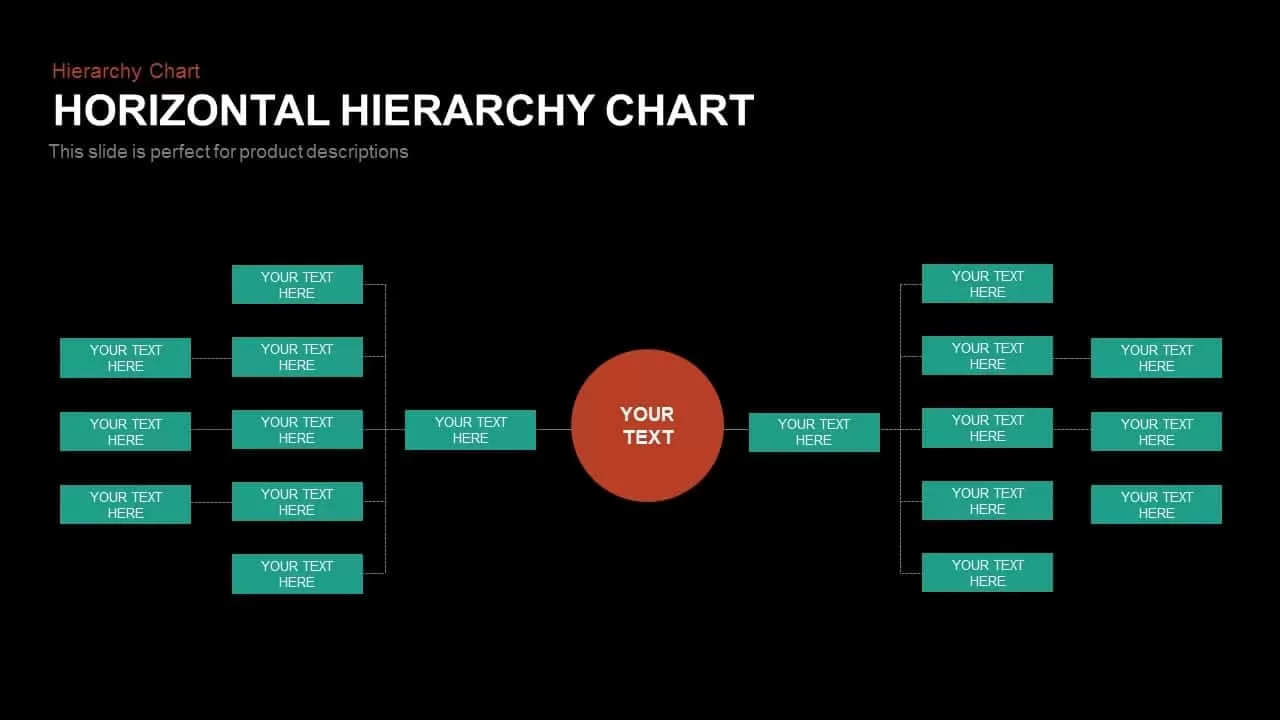
Horizontal Hierarchy Chart Template for PowerPoint and Keynote
Keynote Templates
Premium
-
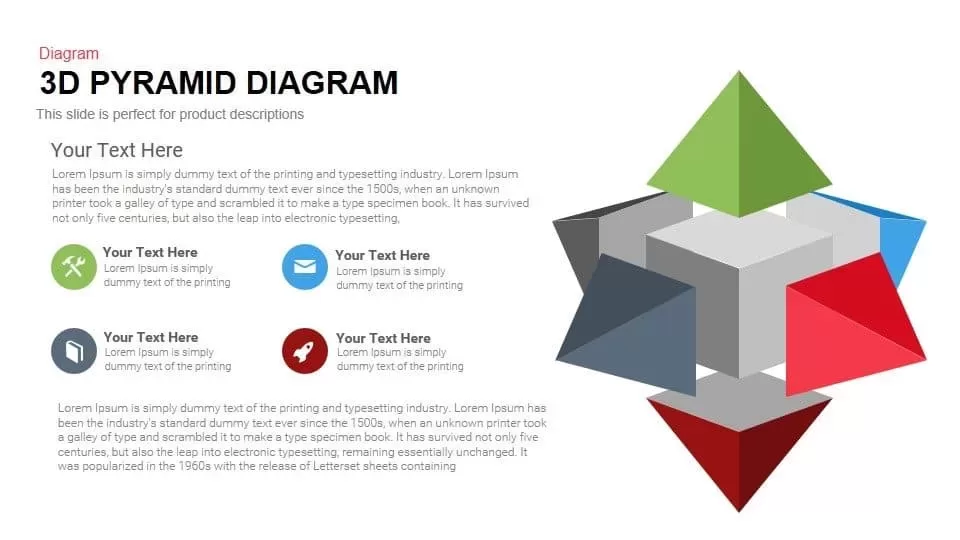
3d Pyramid PowerPoint Template and Keynote Diagram
3D Shapes
Premium
-
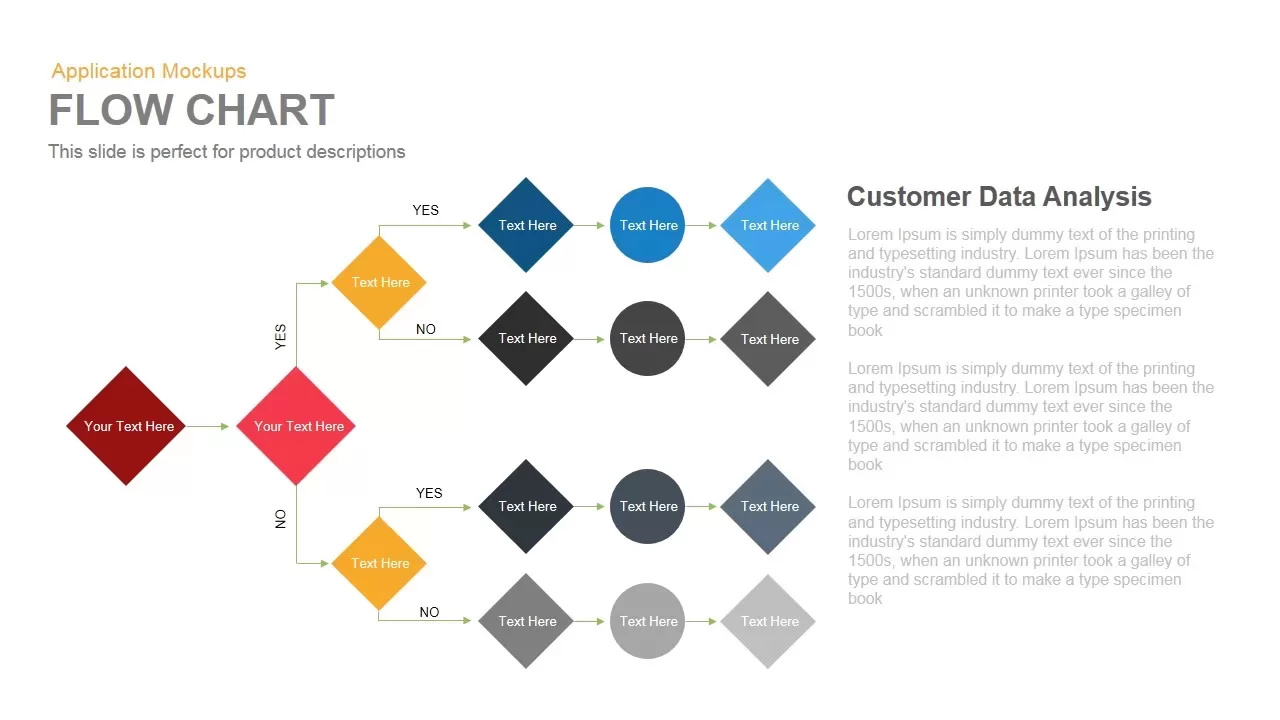
Flow Chart PowerPoint Template and Keynote Presentation
Flow Charts
Premium
-

Arrow Process Diagram with Icons
Arrow Diagrams
Premium
-
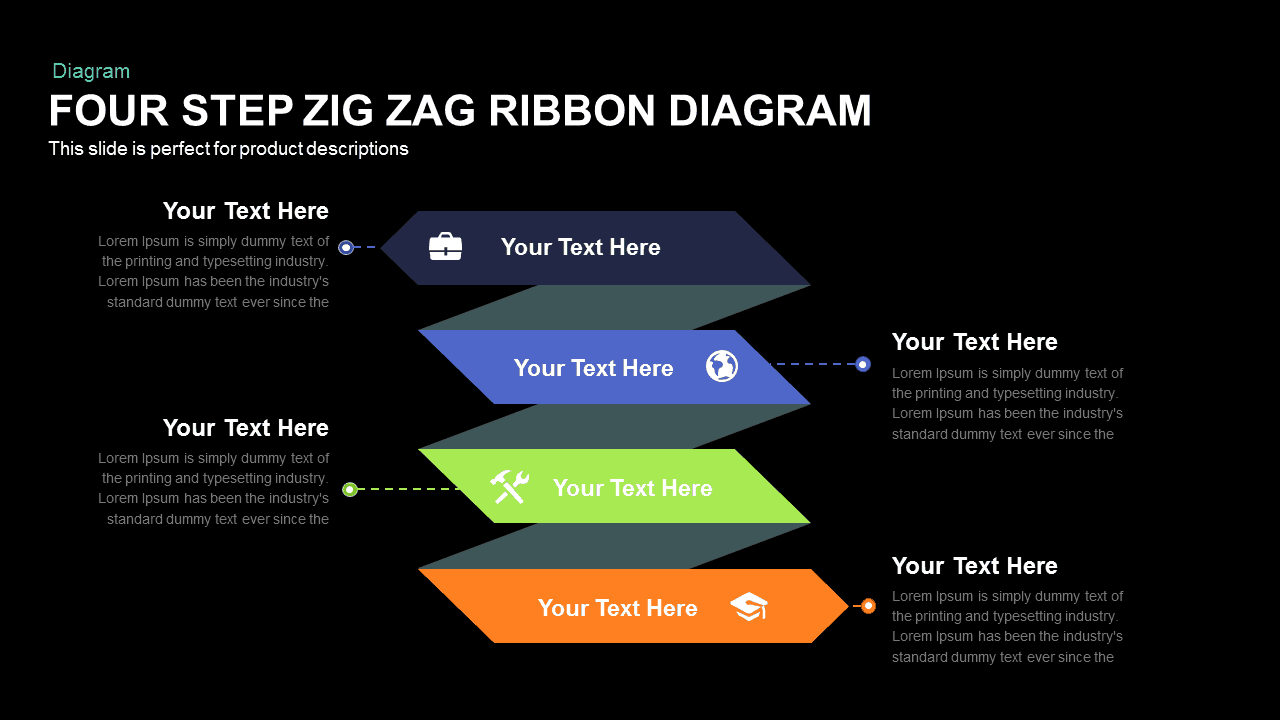
Four Step Zig Zag Ribbon Diagram Template for PowerPoint and Keynote
Diagrams
Premium
-
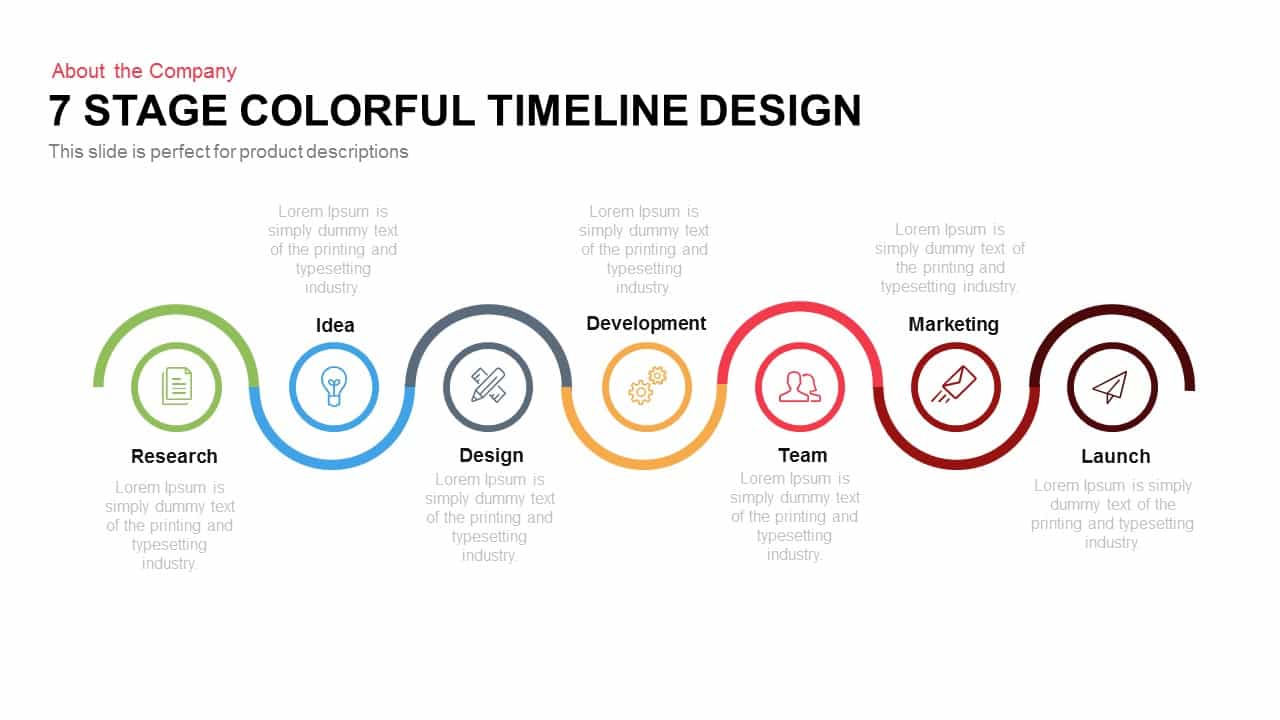
7 Stage Colourful Timeline Design Template for PowerPoint and Keynote
Stage Diagrams
Premium
-
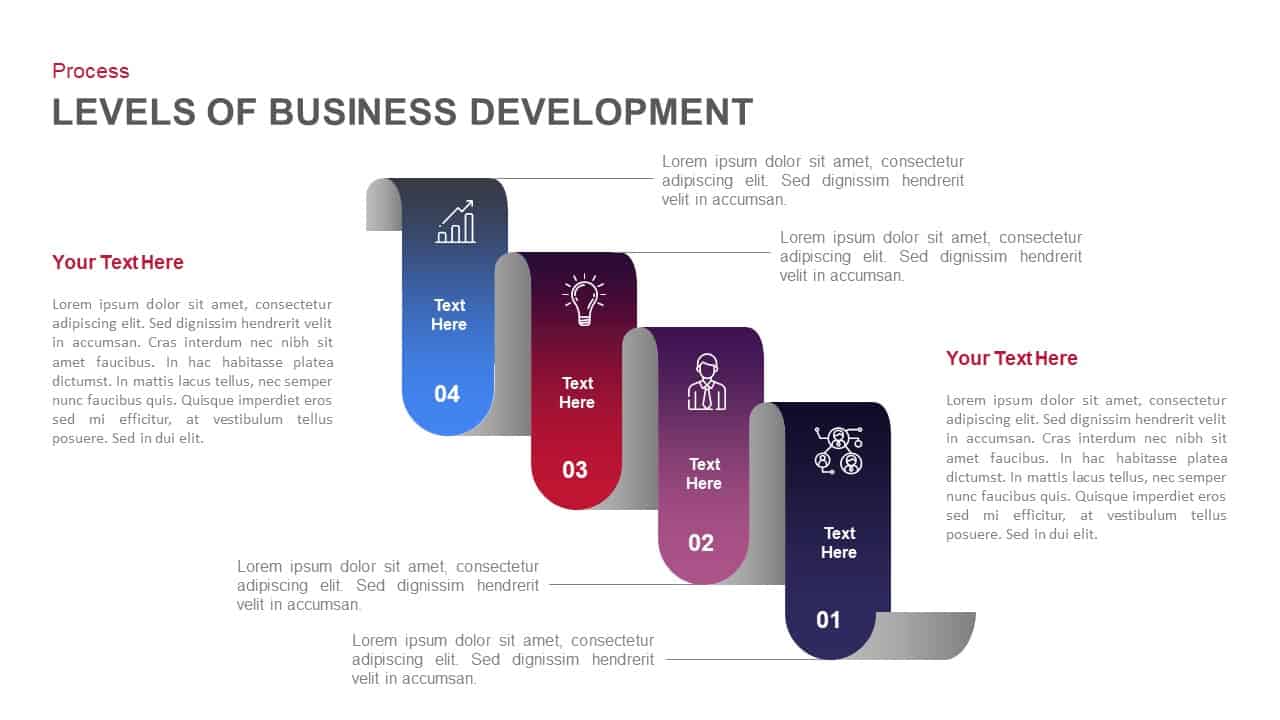
Stages of Business Development Template for PowerPoint and Keynote Slide
Business Models
Premium
-
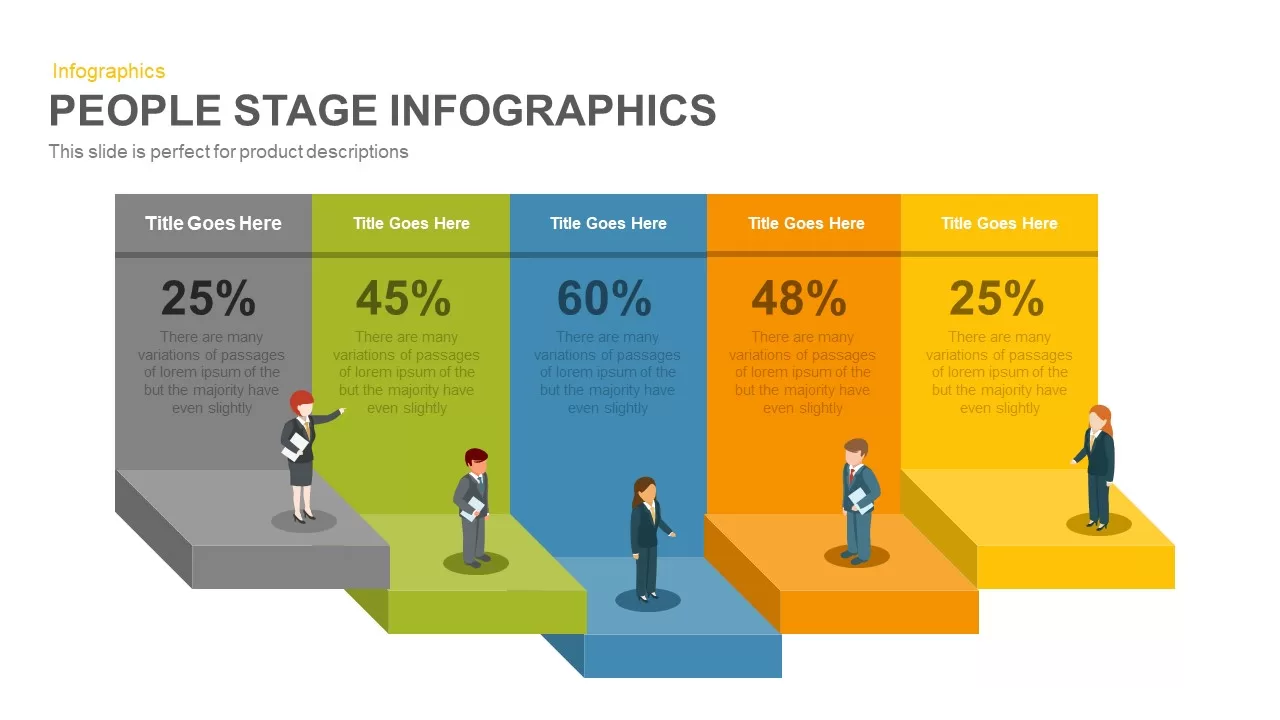
People Stage Infographics PowerPoint and Keynote Template
Infographic
Premium
-
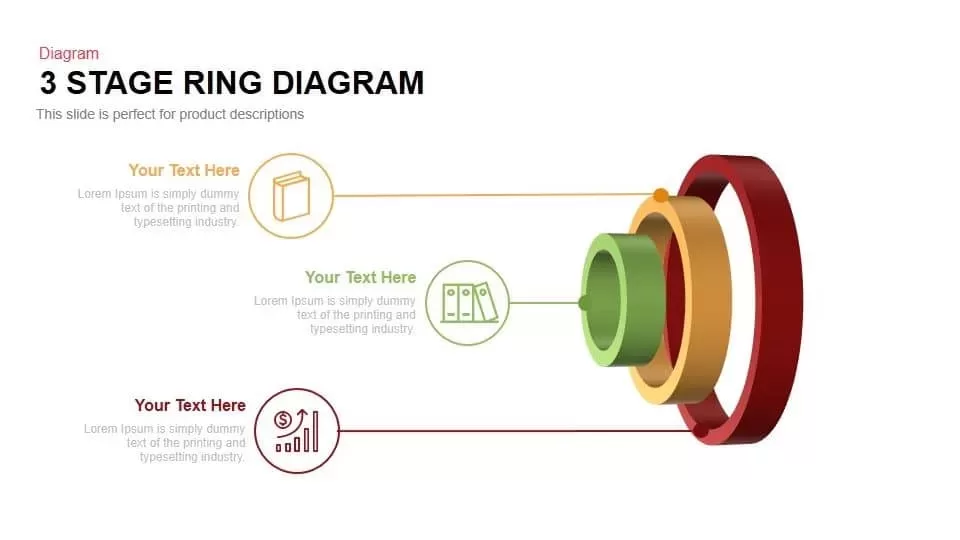
3 Stage Ring Diagram Powerpoint Template
Circular Diagrams
Premium
-
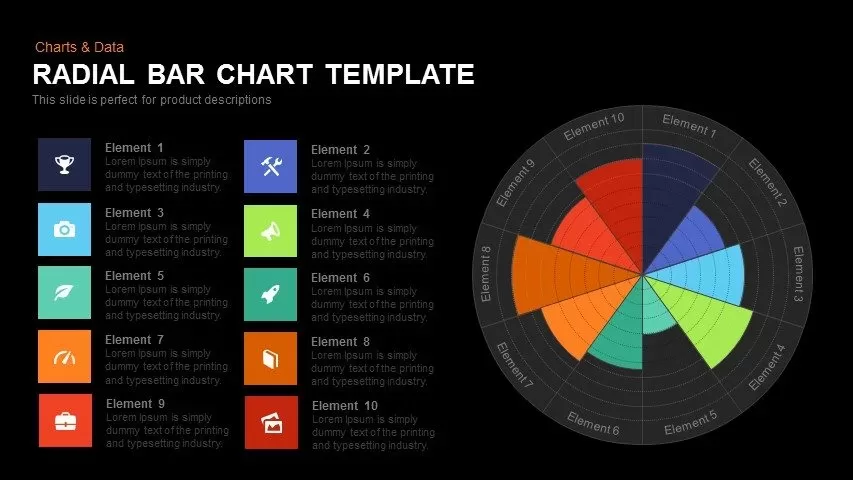
Radial Bar Chart Template for PowerPoint and Keynote
Circular Diagrams
Premium
-
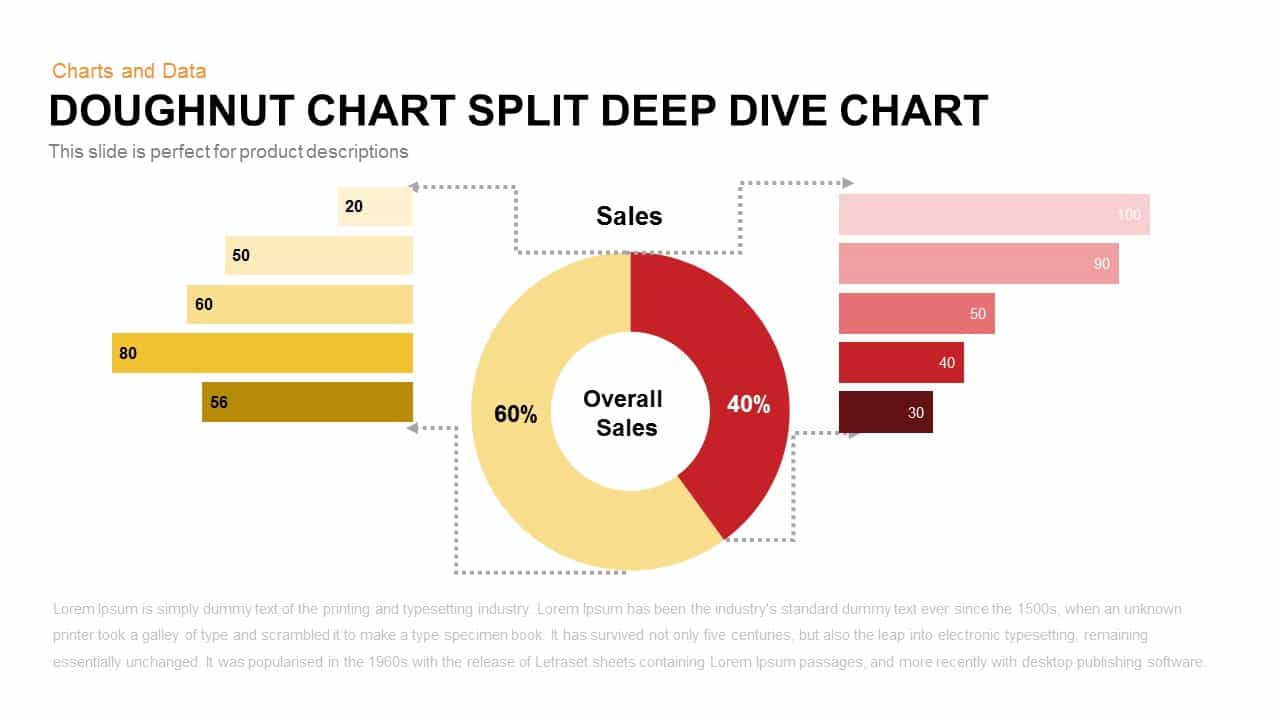
Donut Chart Split Deep Dive Chart Template For PowerPoint and Keynote
Keynote Templates
Premium
-
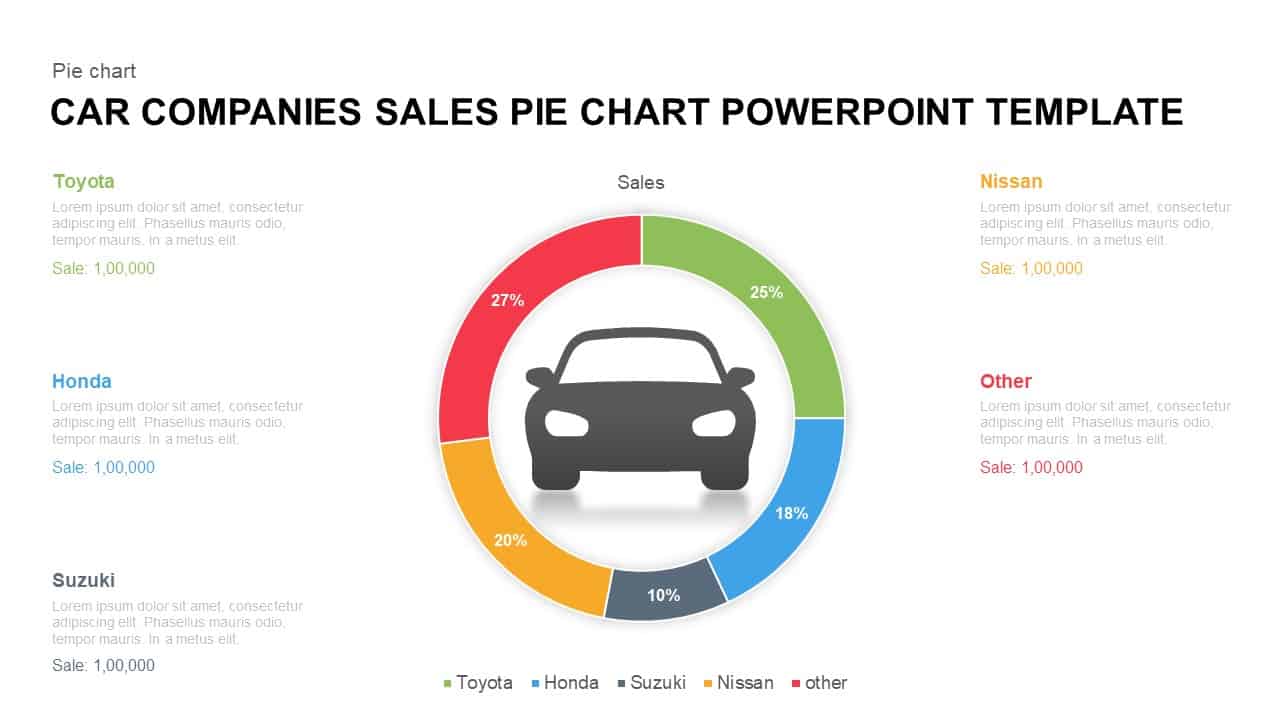
Car Companies Sales Pie Chart Template for PowerPoint & Keynote
Column and Bar chart
Premium
-
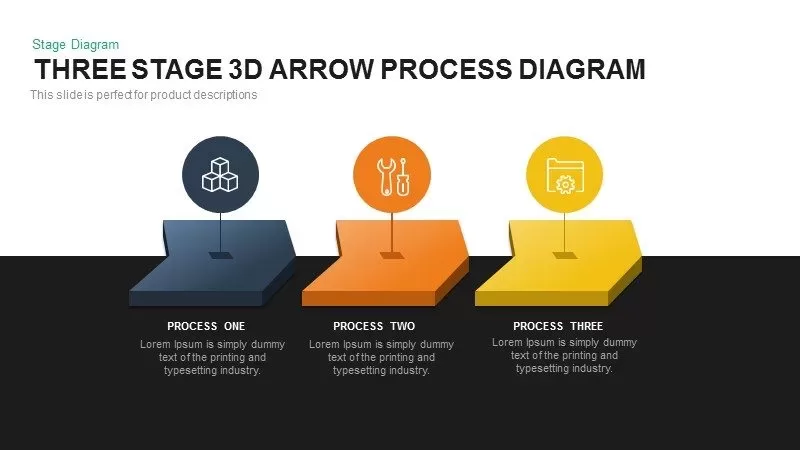
3-Stage 3D Arrow Template for PowerPoint and Keynote
3D Shapes
Premium
-
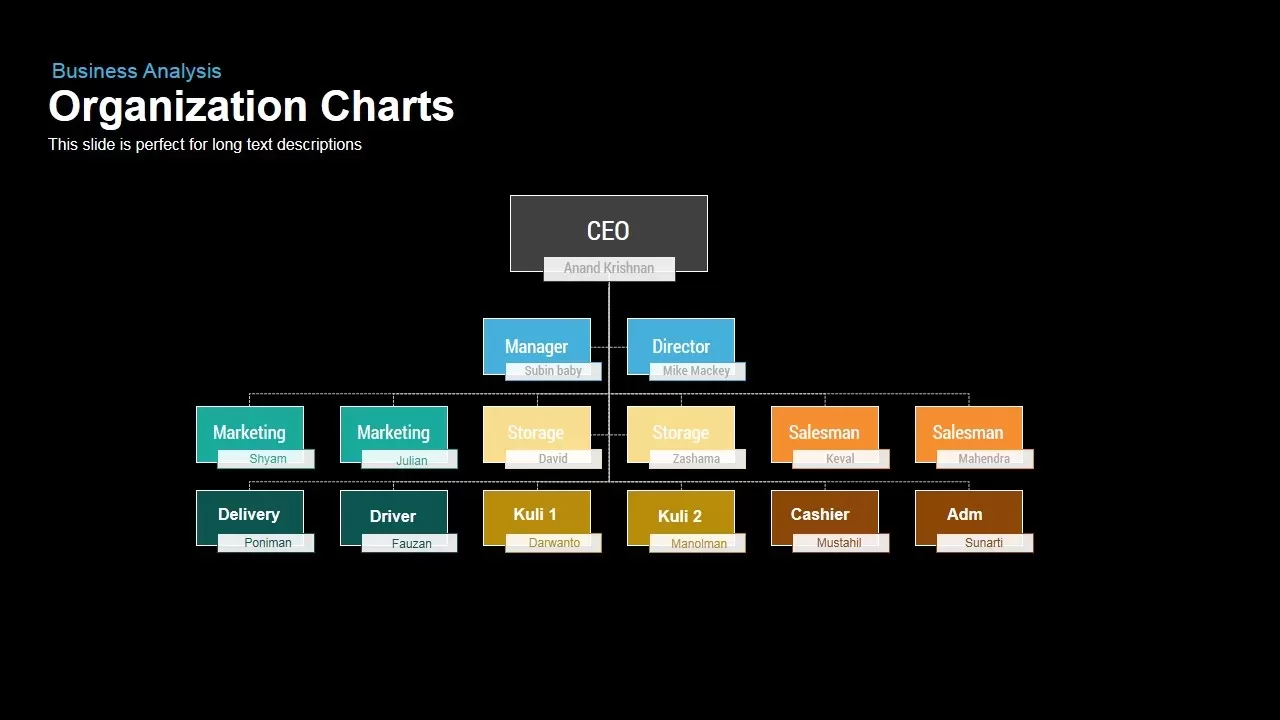
Organization Chart PowerPoint Template and Keynote slide
Org Charts
Premium
-

4 Box PowerPoint Template & Keynote Diagram
Text and Table
Premium
-
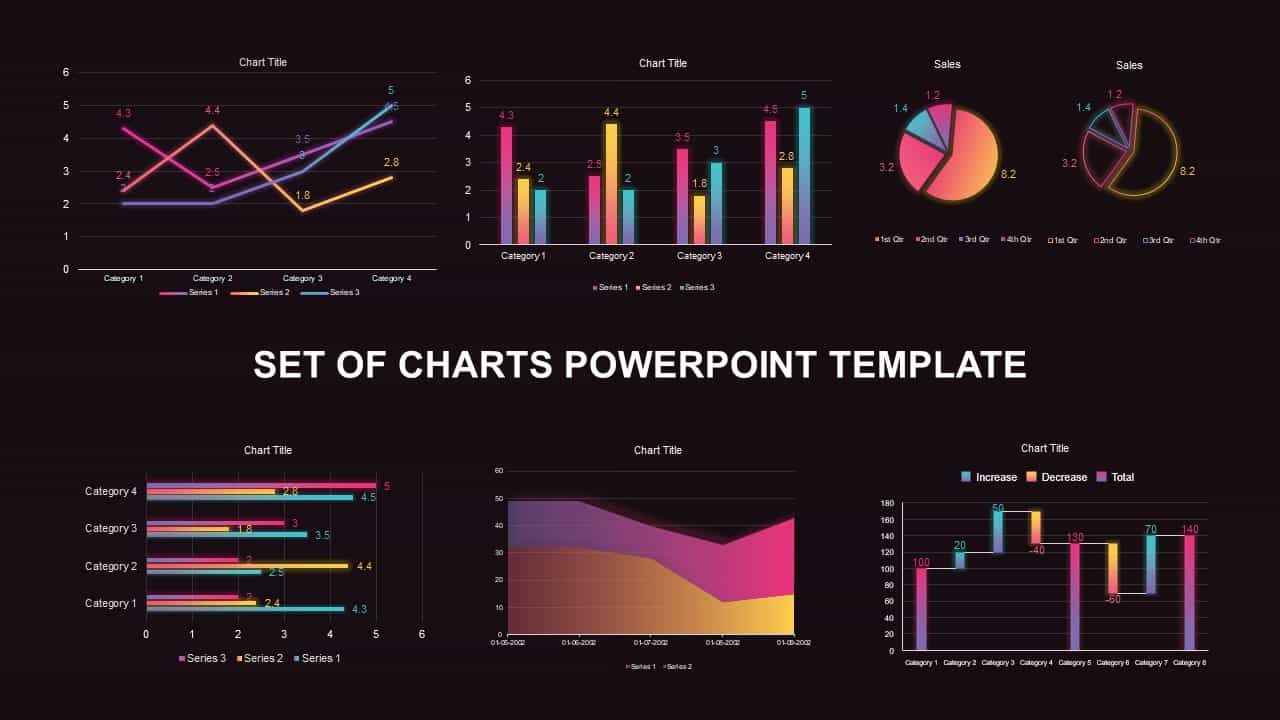
Set of Chart PowerPoint Template and Keynote Diagram
PowerPoint Charts
Premium
-

5 Stage Linear Process Flow Diagram Template for PowerPoint and Keynote
Process Flow Diagrams
Premium
-
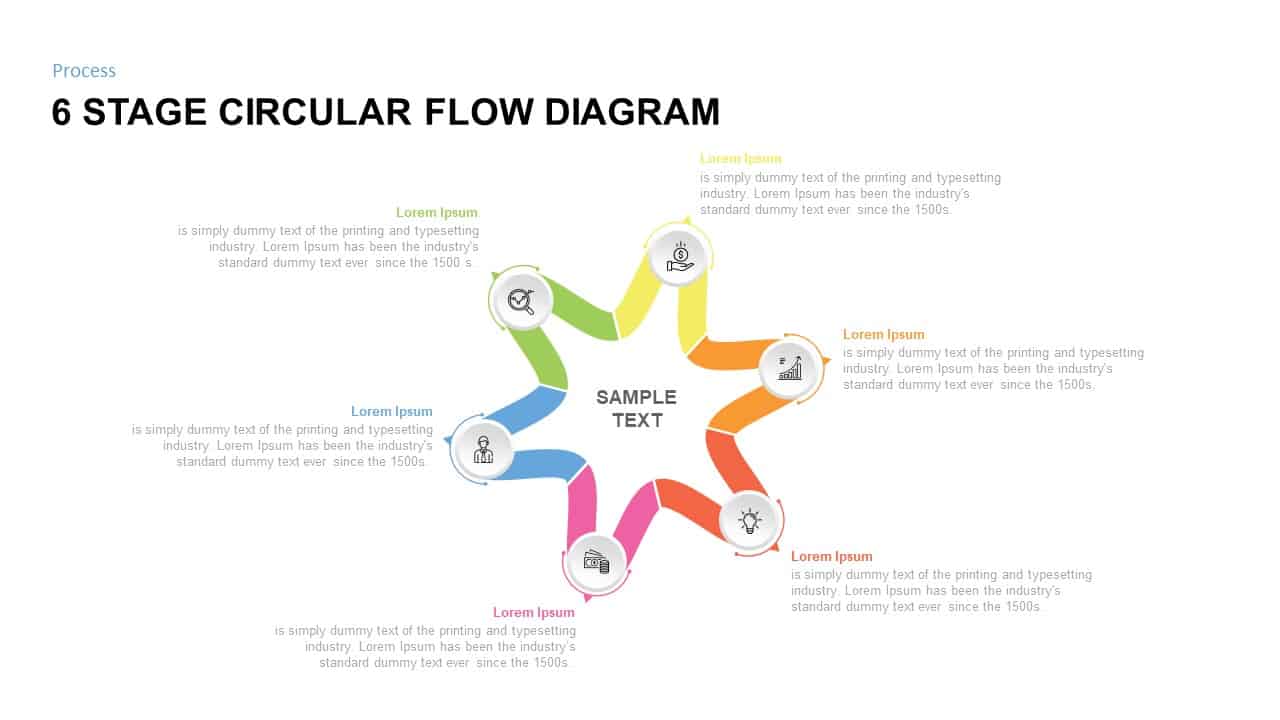
6 Stage Circular Flow diagram Template for PowerPoint
Circular Diagrams
Premium
-
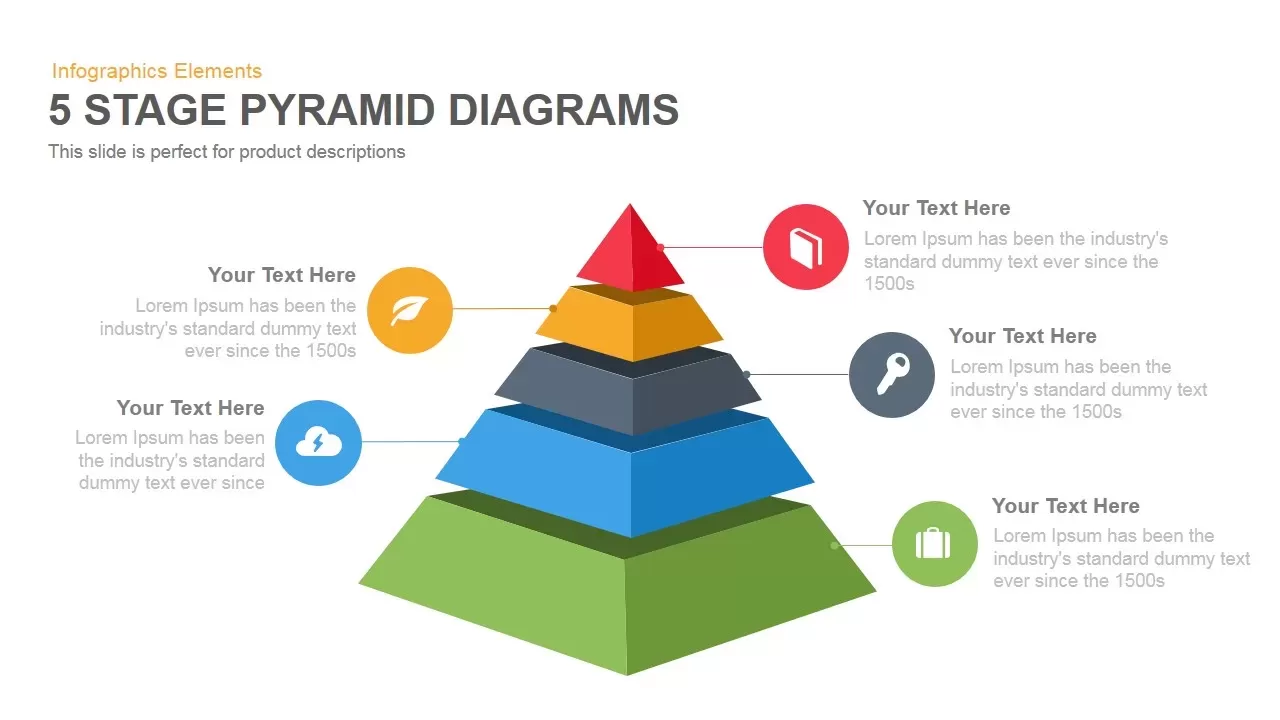
5 Stage Pyramid Diagrams PowerPoint Template and Keynote Slide
Pyramid
Premium
-
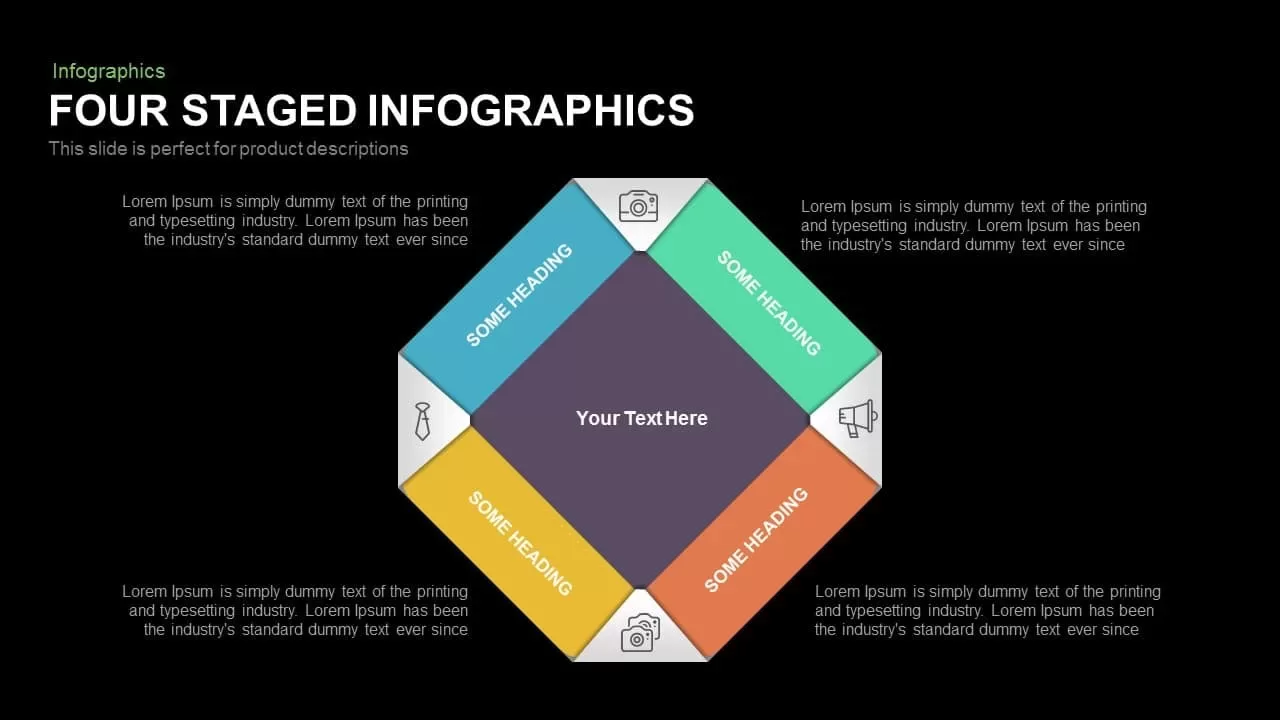
4 Staged Infographics Template for PowerPoint and Keynote
Infographic
Premium
-
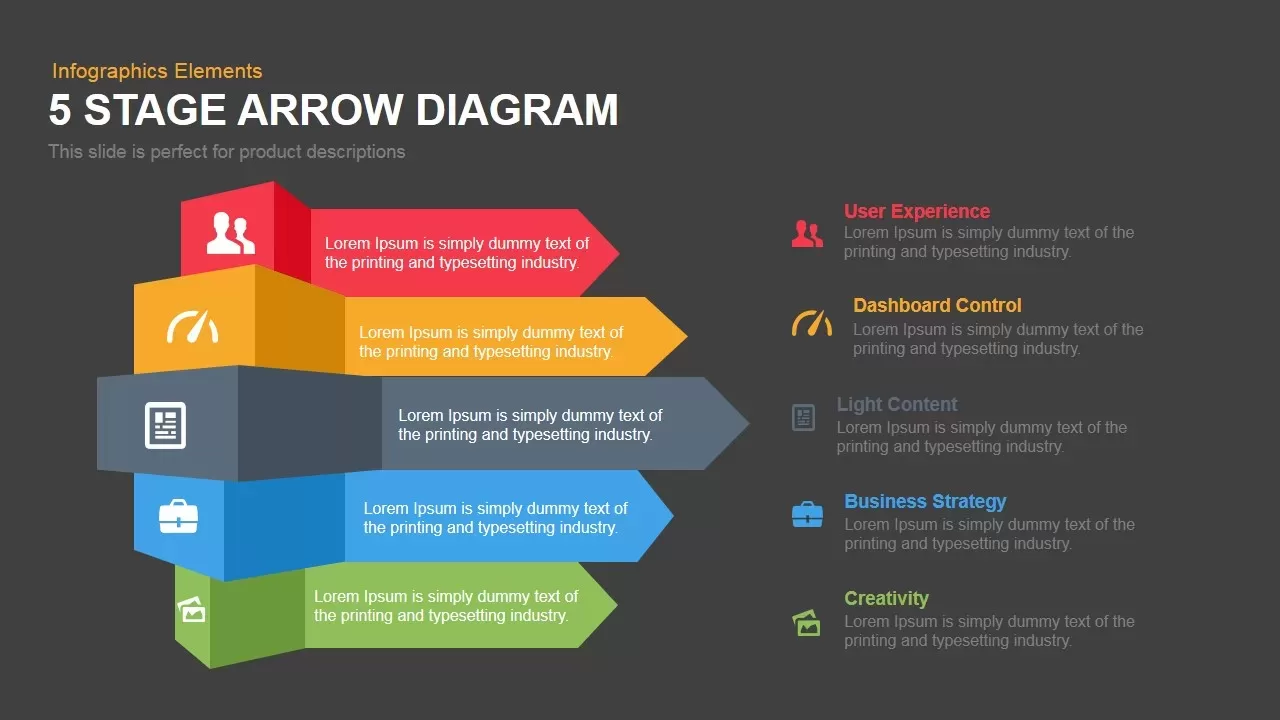
5 Stage Arrow Diagram Template for PowerPoint and Keynote
Arrow Diagrams
Premium
-
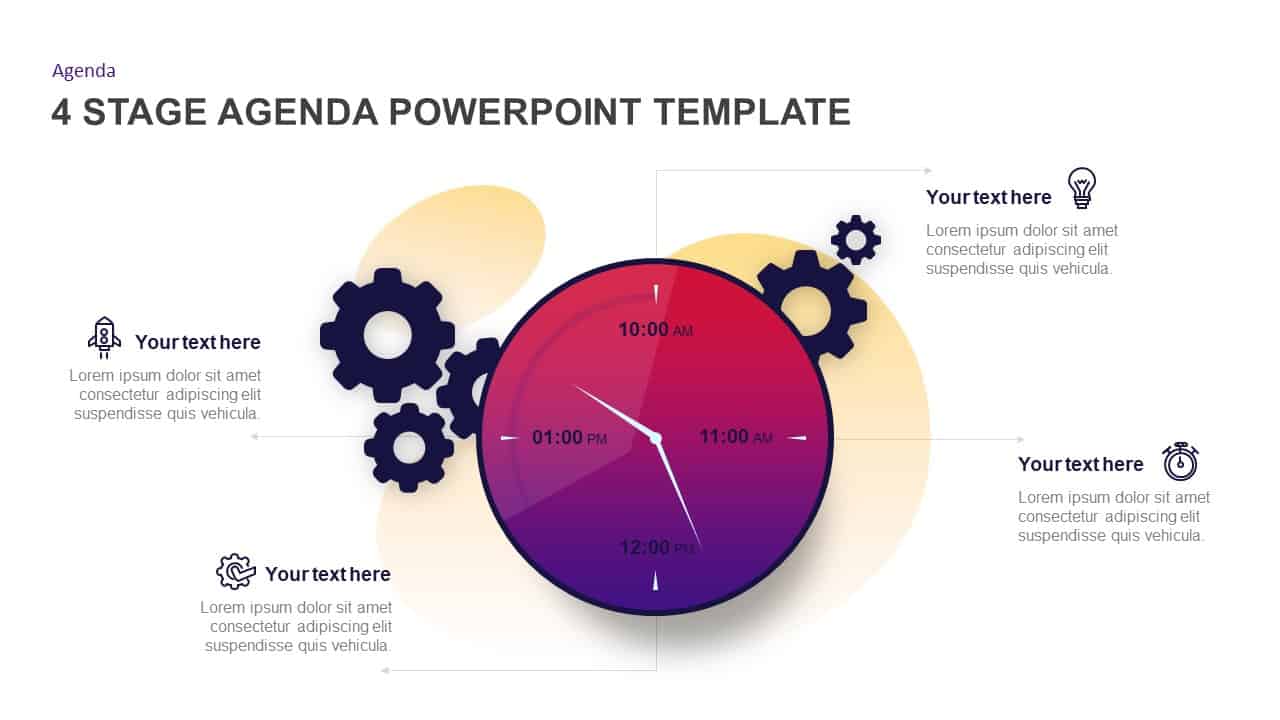
4 Stage Agenda PowerPoint Template & Keynote Diagram
Agenda
Premium
-
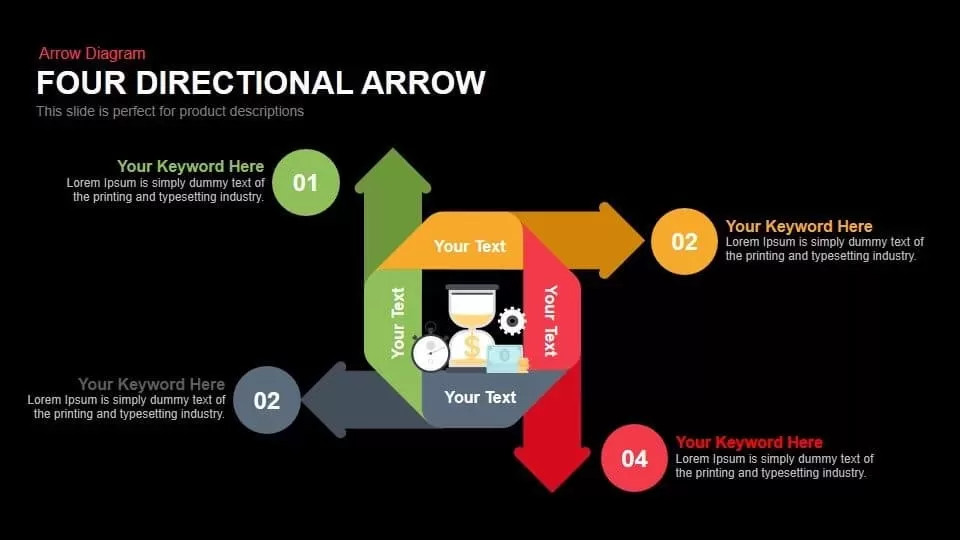
Four Directional Arrows PowerPoint Templates and Keynote
Arrow Diagrams
Premium
-

Octagon Stage Process Flow Diagram Template for PowerPoint and Keynote Slide
Circular Diagrams
Premium
-
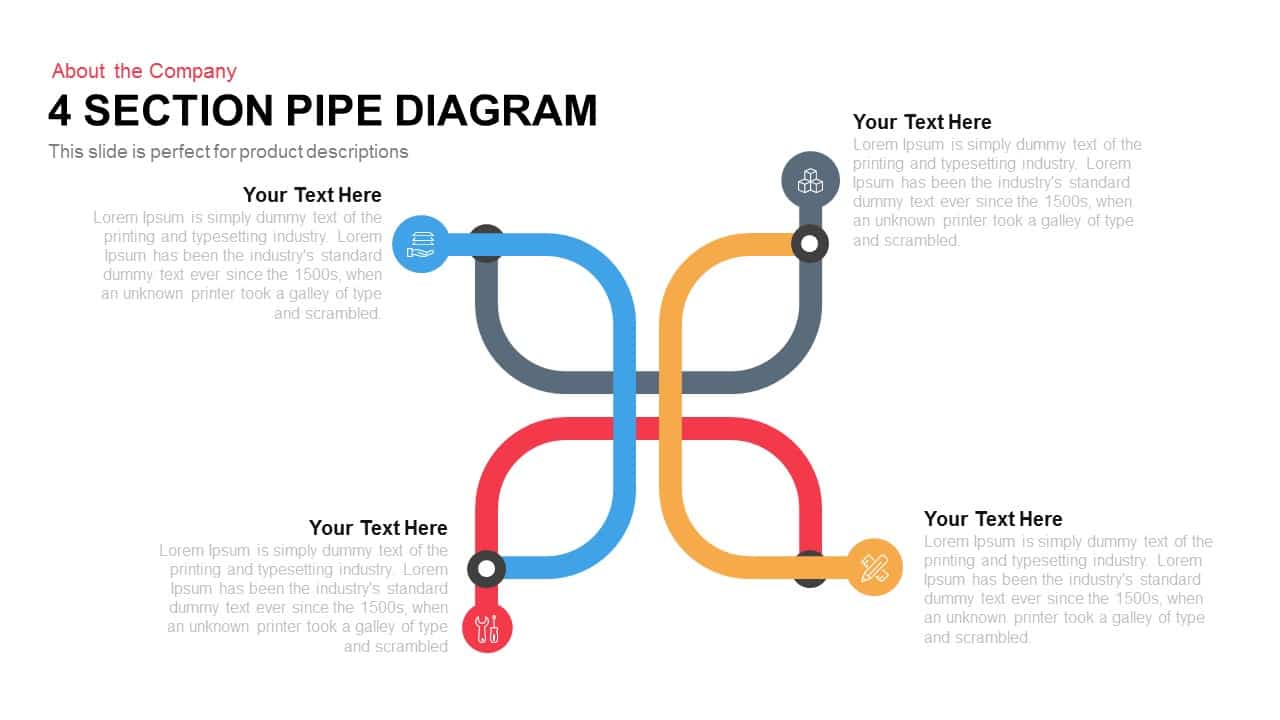
4 Section Pipe Diagram PowerPoint Template and Keynote
Business Models
Premium
-
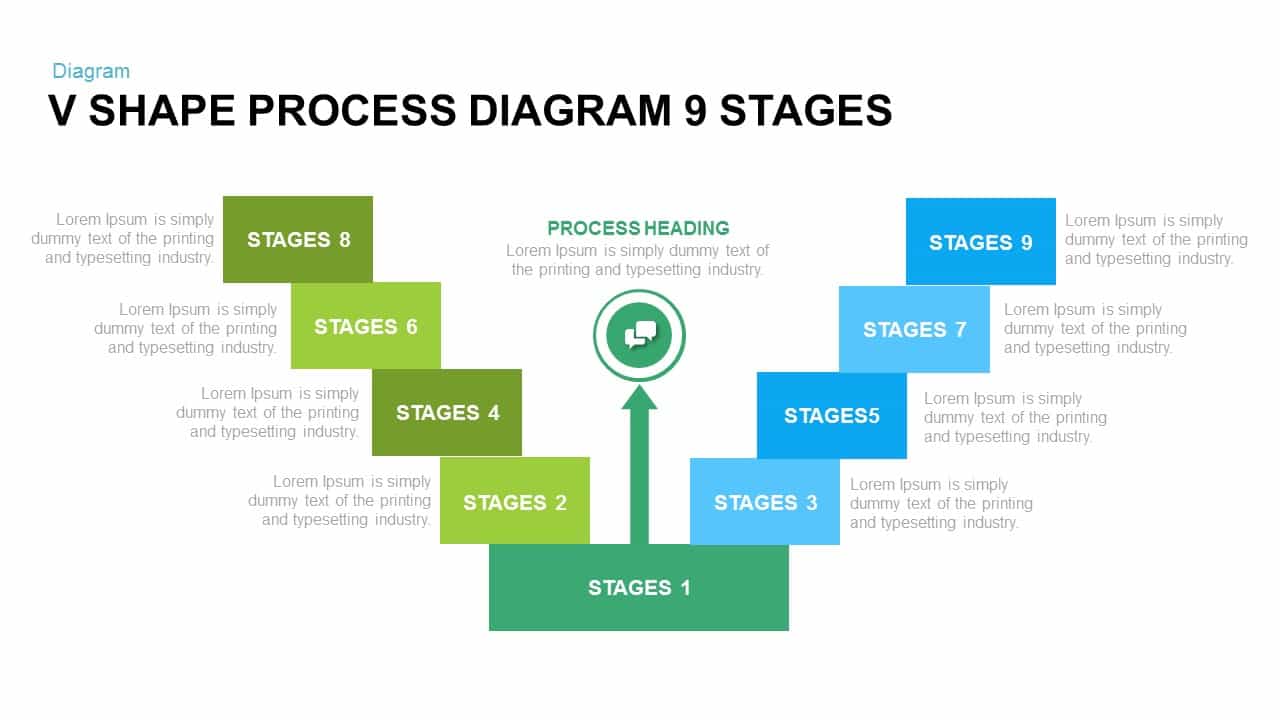
9 Stages V Shape Process Diagram PowerPoint Template and Keynote Slide
Diagrams
Premium
-
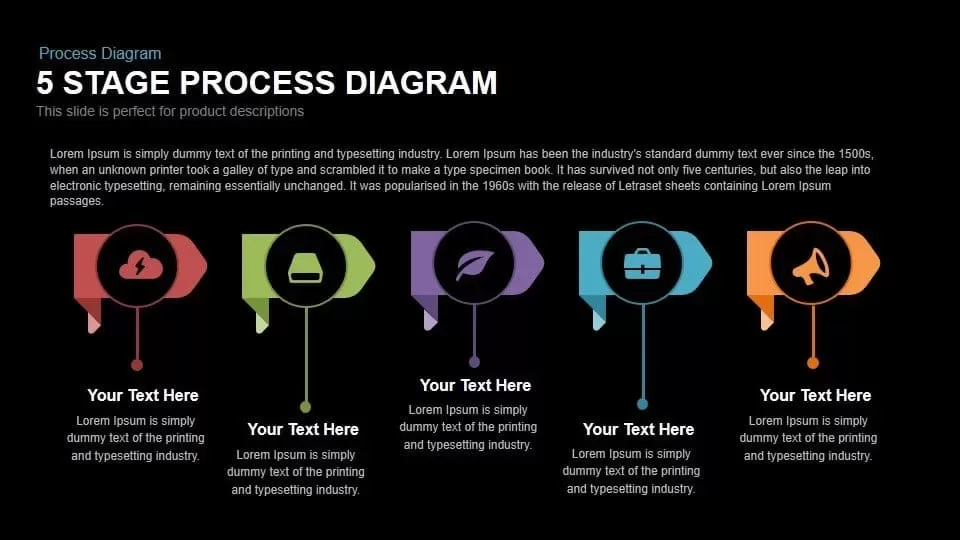
5 Stage Process Diagram PowerPoint Template and Keynote Slide
Diagrams
Premium
-

Free PowerPoint Gantt Chart Template
PowerPoint Charts
Free
-
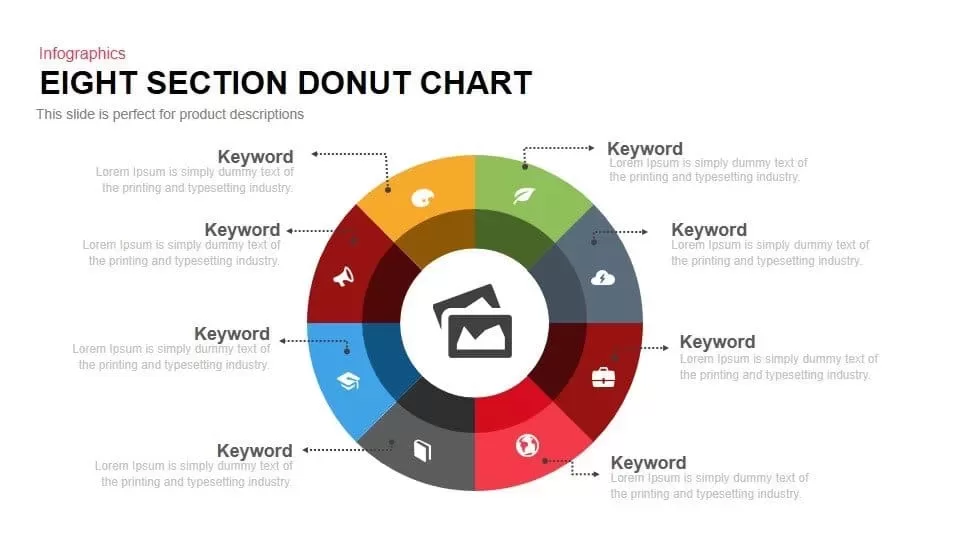
8 Section Donut Chart PowerPoint Template and Keynote Slide
Circular Diagrams
Premium
-

Signature Icon Slide PowerPoint Templates and Keynote Slide
Infographic
Premium
-
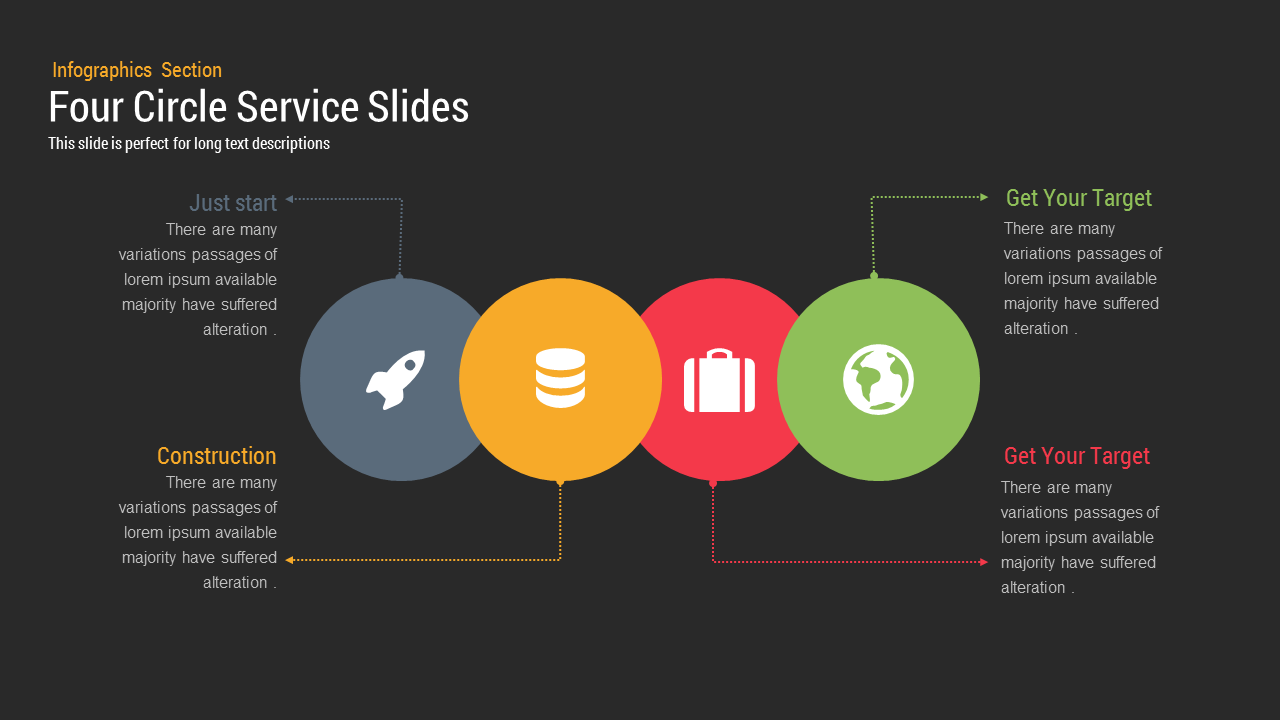
Four Circle Service PowerPoint Template and Keynote Slides
Shapes
Premium
-
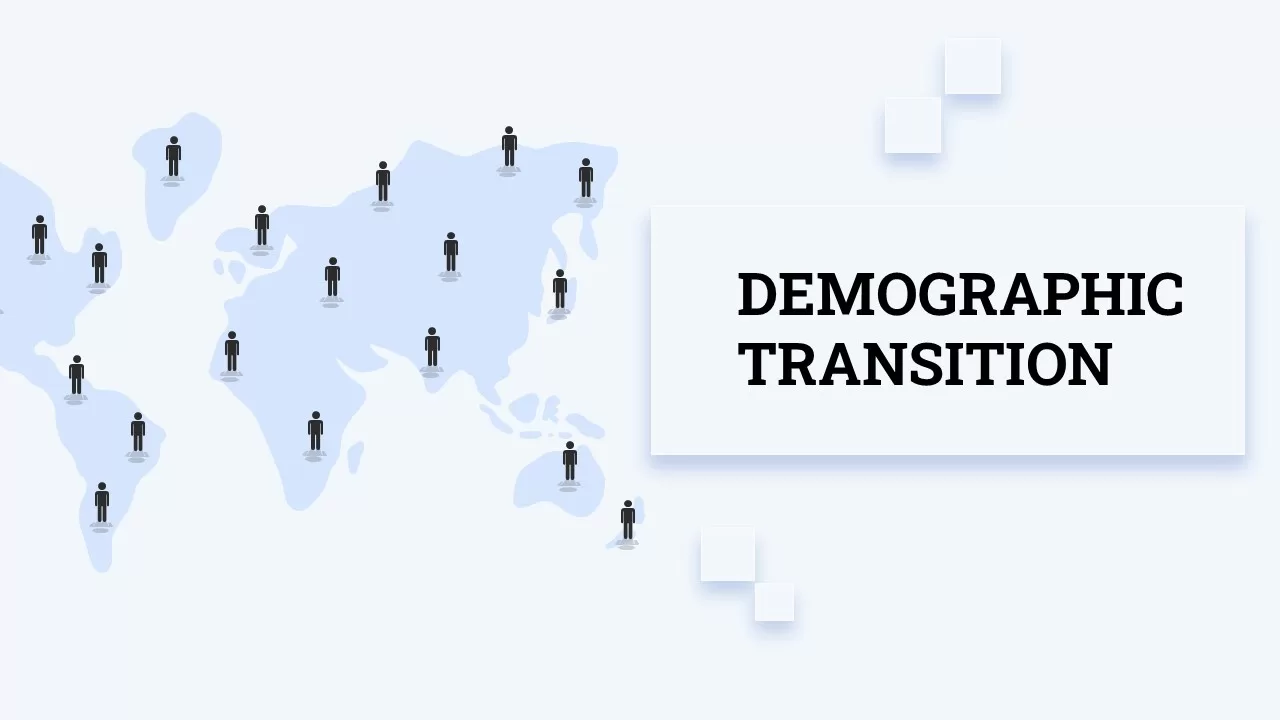
Demographic Transition PowerPoint Template
PowerPoint Templates
Premium
-
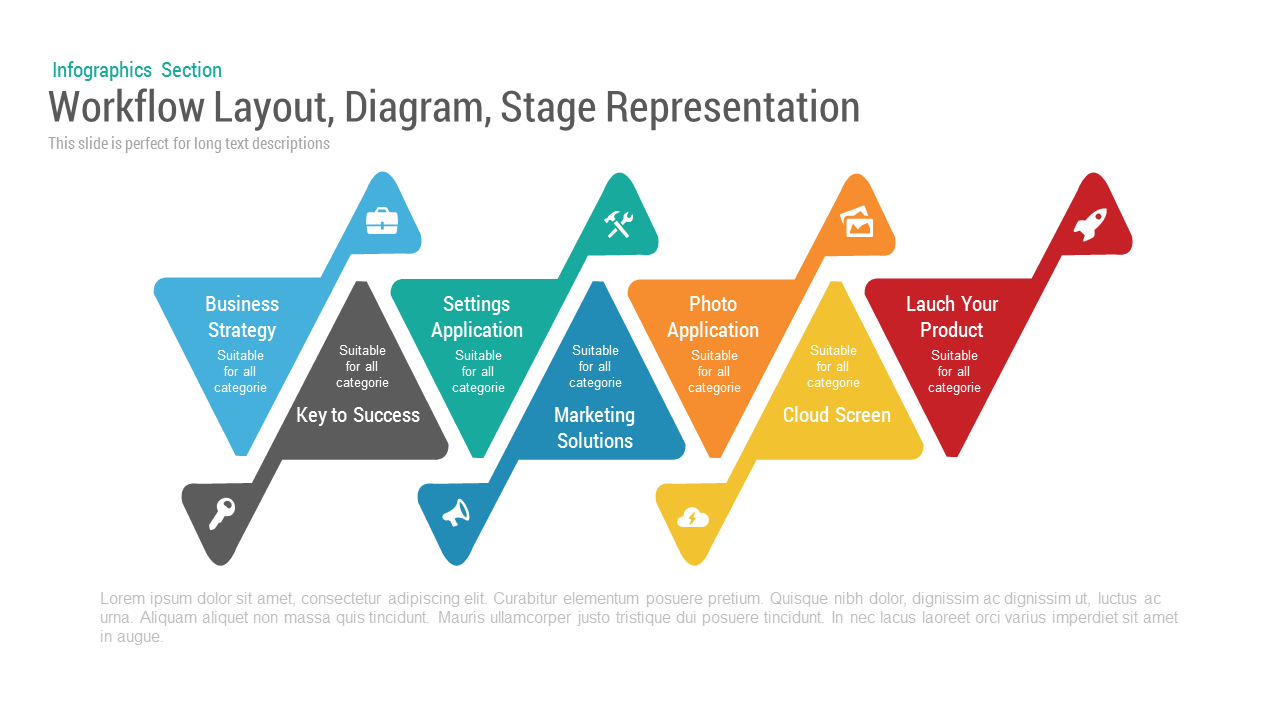
Workflow Layout Diagram Stage PowerPoint Template and Keynote Slide
Stage Diagrams
Premium
-
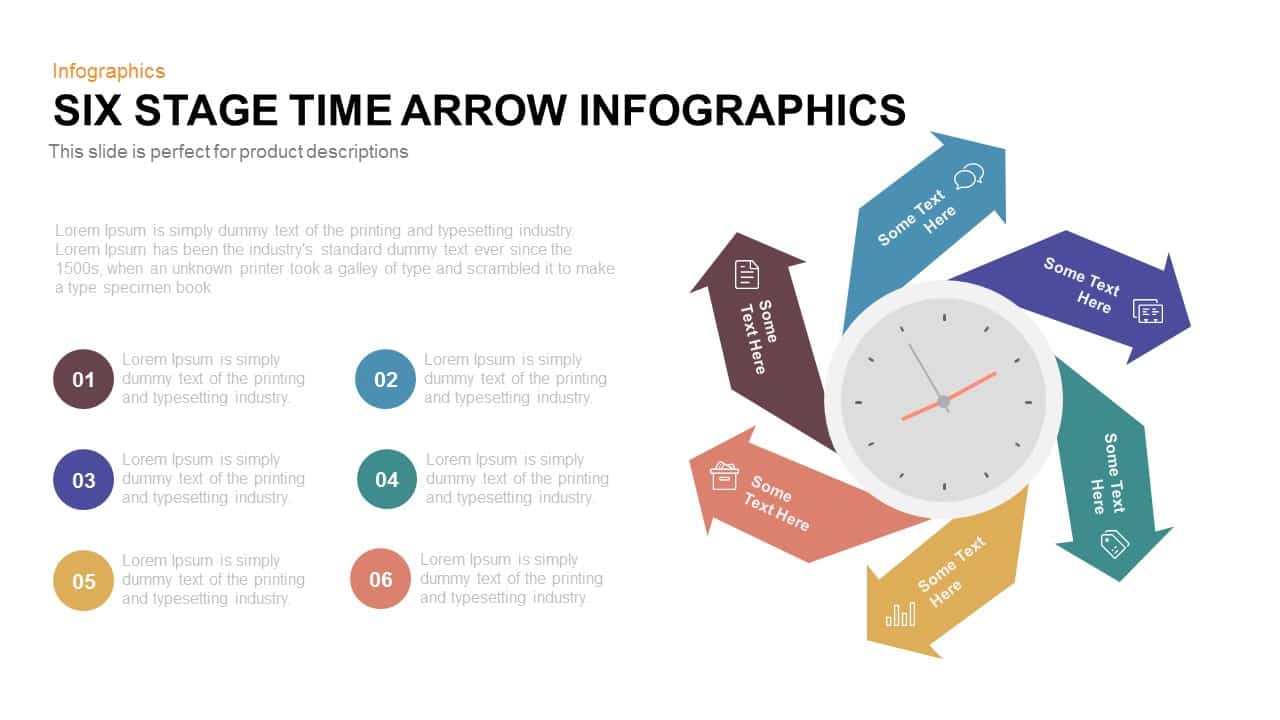
6 Stage Infographic Time Arrow PowerPoint Template and Keynote Slide
Arrow Diagrams
Premium
-
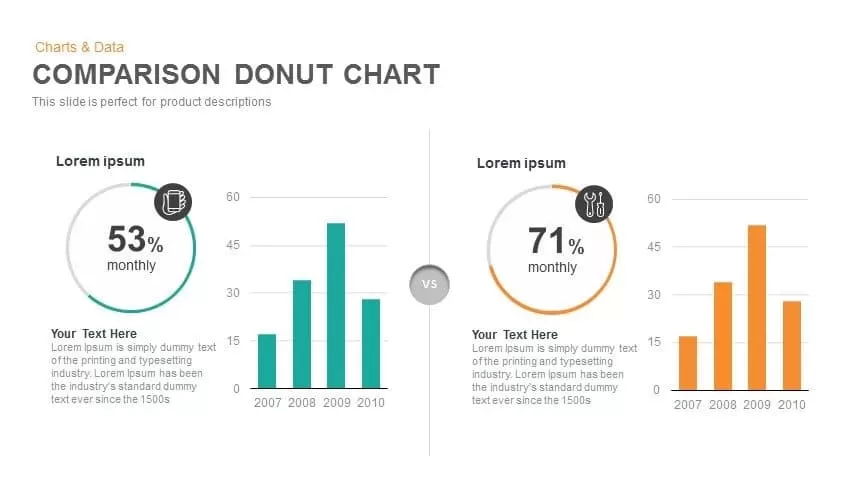
Comparison Donut Chart PowerPoint Template and Keynote
Keynote Templates
Premium
-
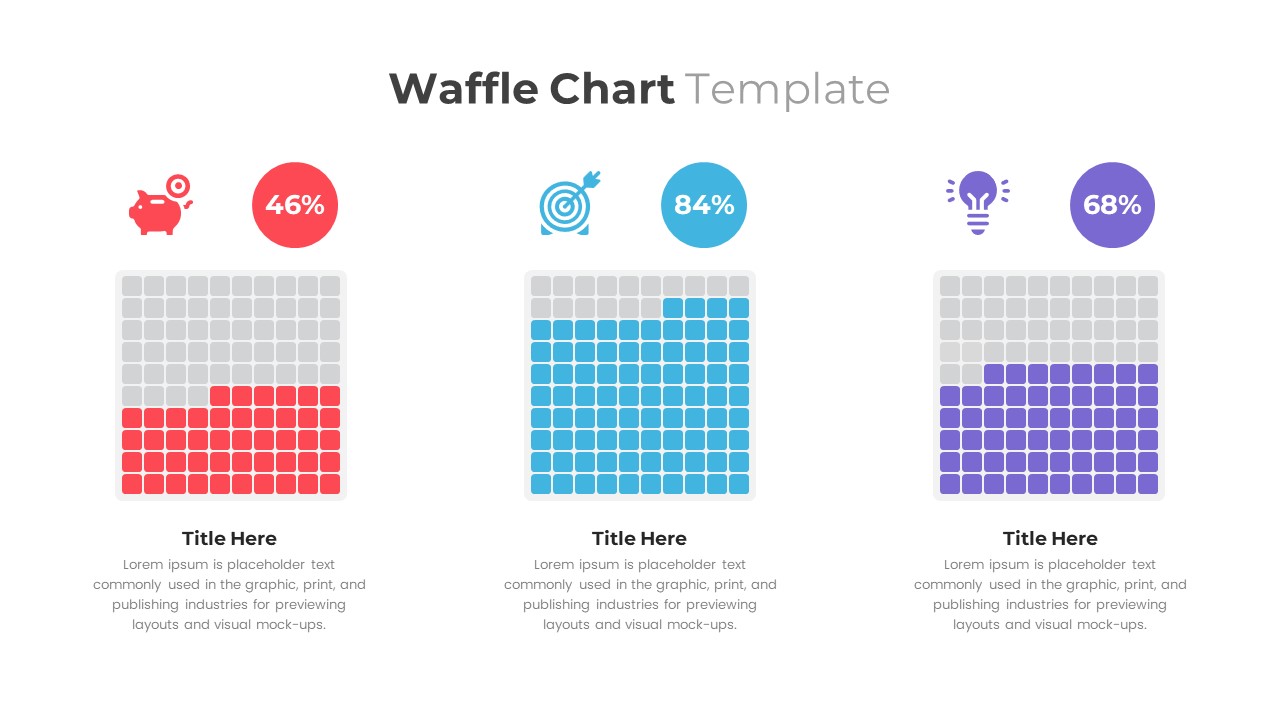
Waffle Chart PowerPoint Template
PowerPoint Templates
Premium
-

6 Section Diagram PowerPoint Template and Keynote Slide
Circular Diagrams
Premium
-
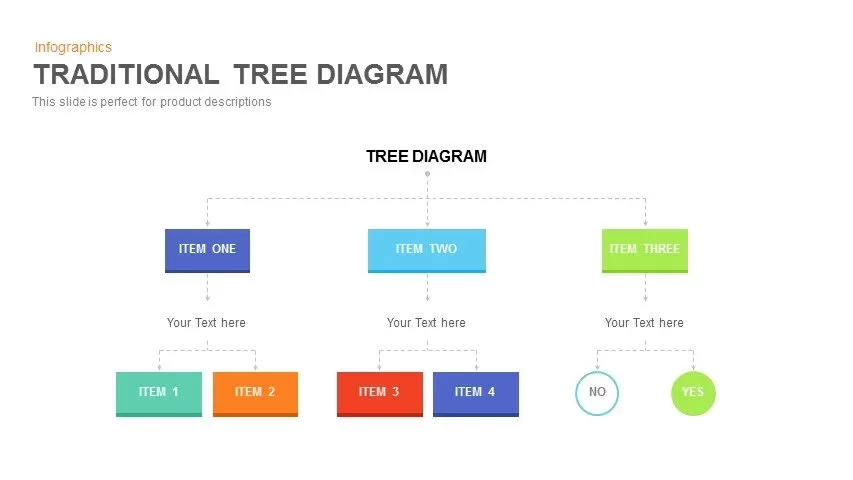
Traditional Tree Diagram PowerPoint Template and Keynote Slide
Diagrams
Premium
-
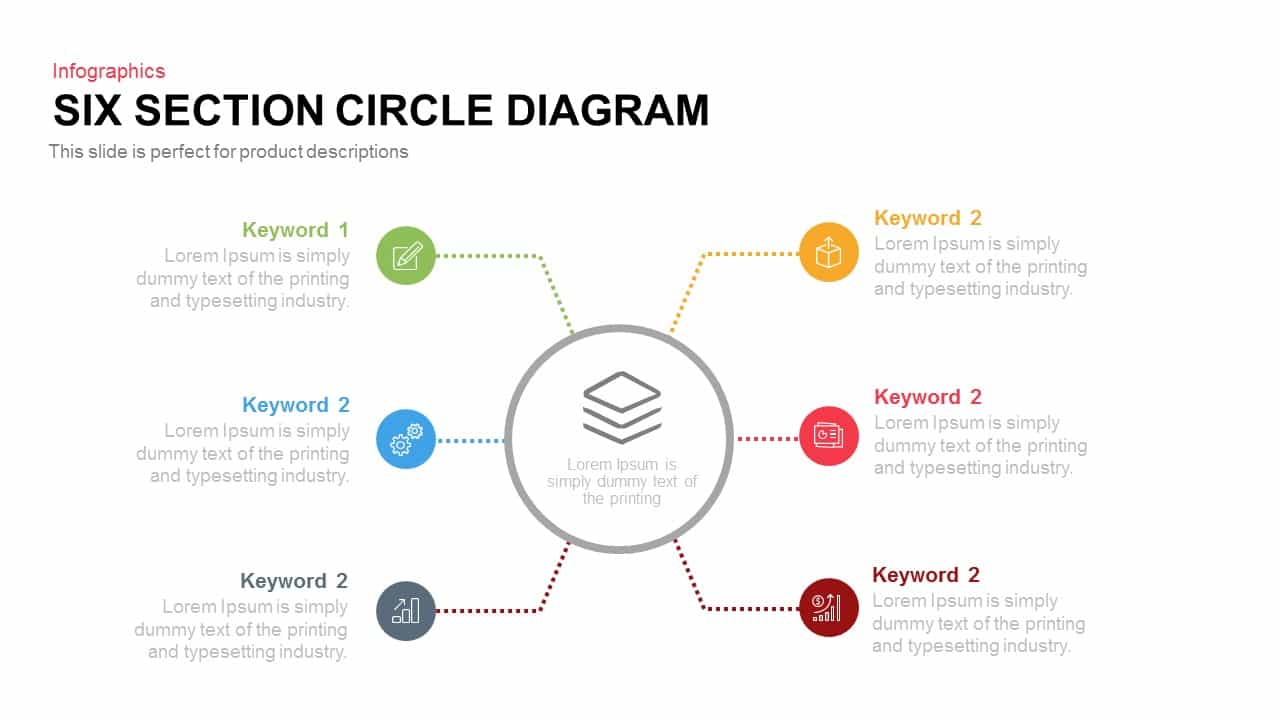
4 and 6 Section Circle Diagram PowerPoint Template and Keynote Slide
Circular Diagrams
Premium
-
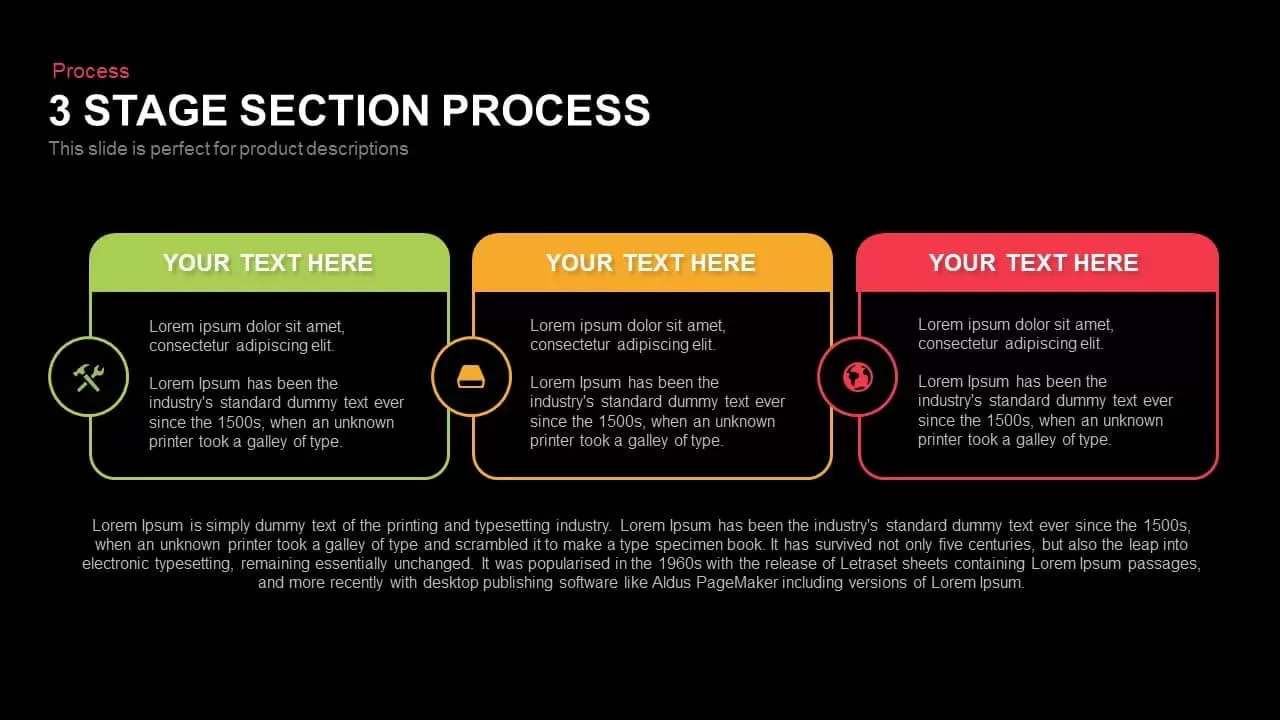
3 Stage Section Process Template for PowerPoint and Keynote
Business Models
Premium
-
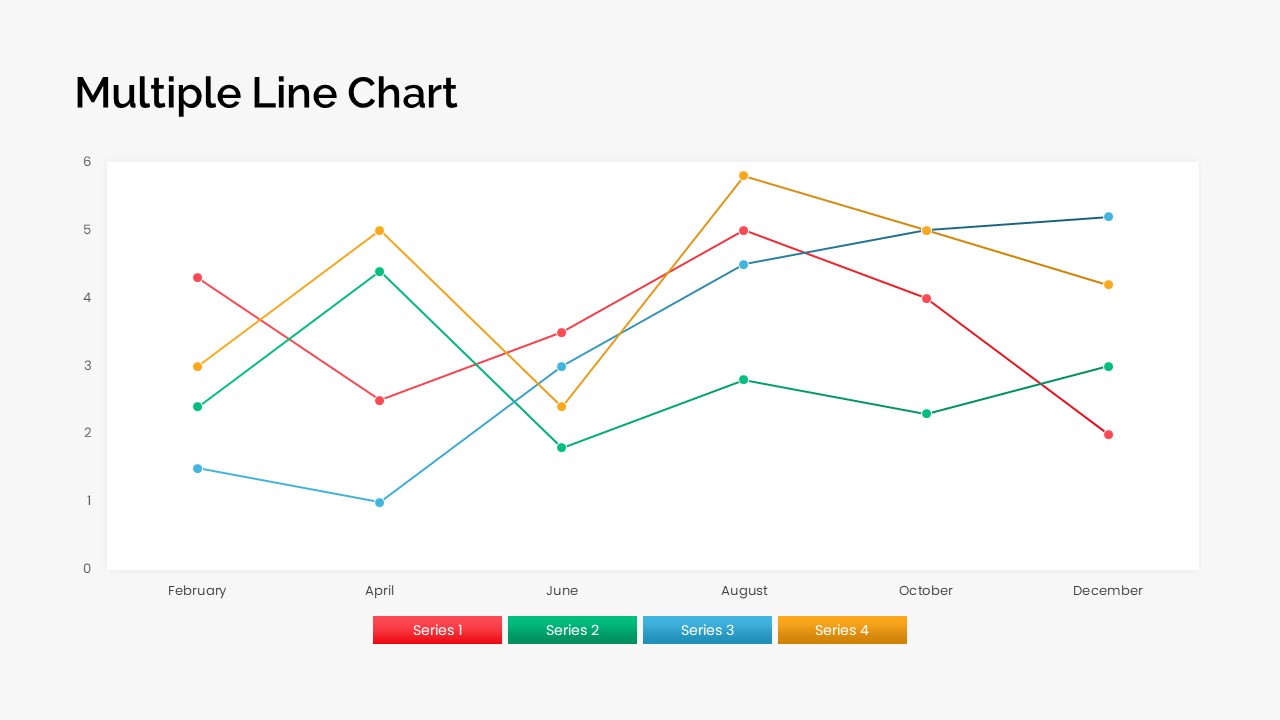
Multiple Line Chart PowerPoint Template
PowerPoint Charts
Premium
-
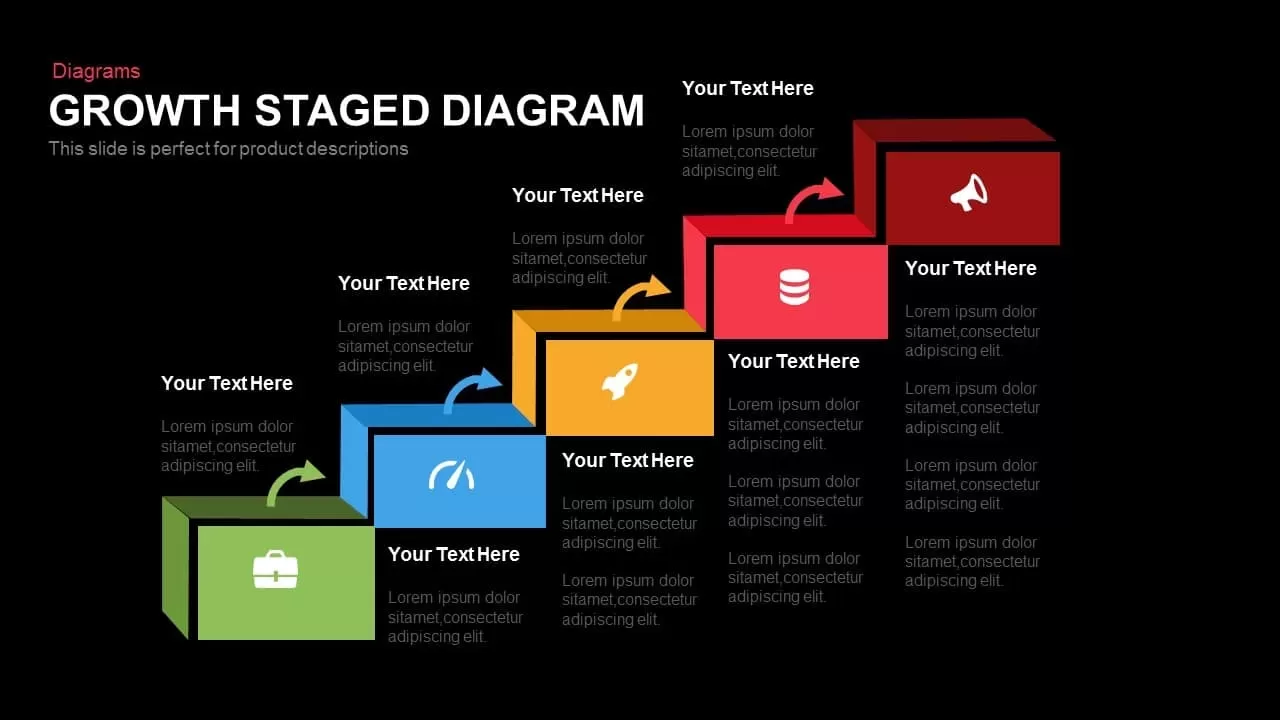
Growth Staged Step Diagram Template for PowerPoint and Keynote
Diagrams
Premium
-

5 Stage Linear Process Diagram for PowerPoint and Keynote
Process Flow Diagrams
Premium
-
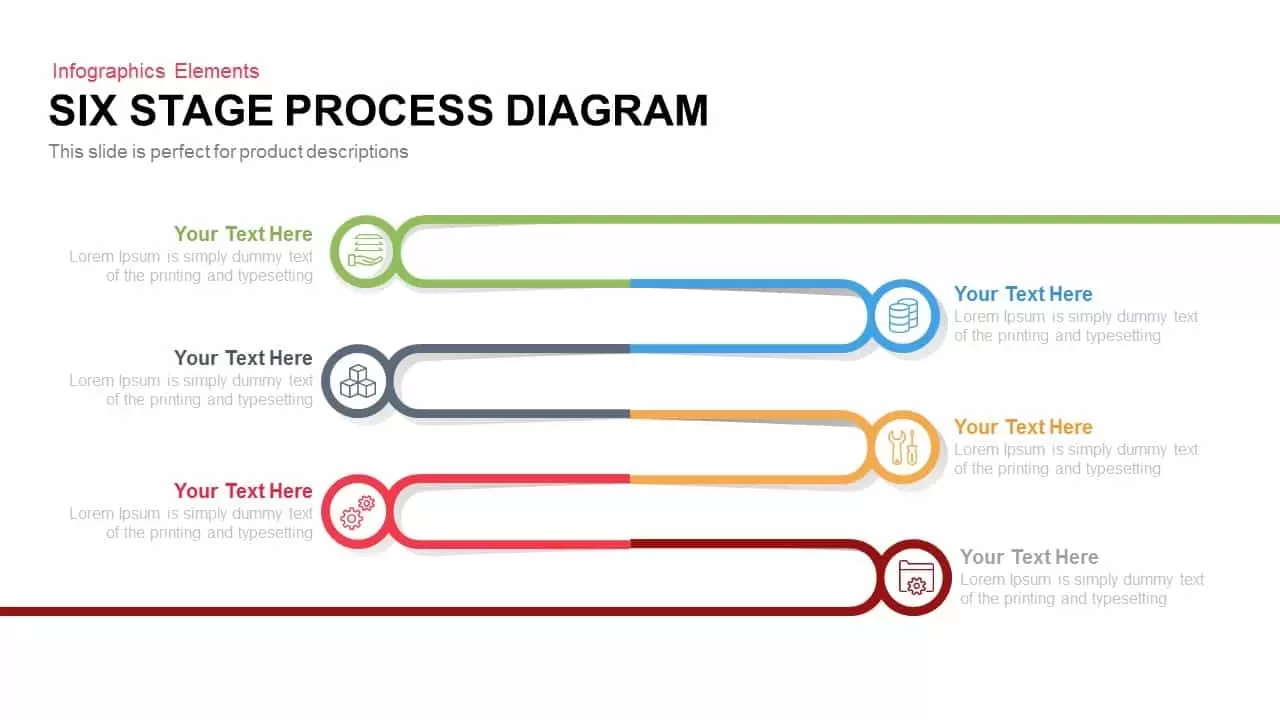
6 Stage Process Diagram PowerPoint Template and Keynote
Business Models
Premium
-
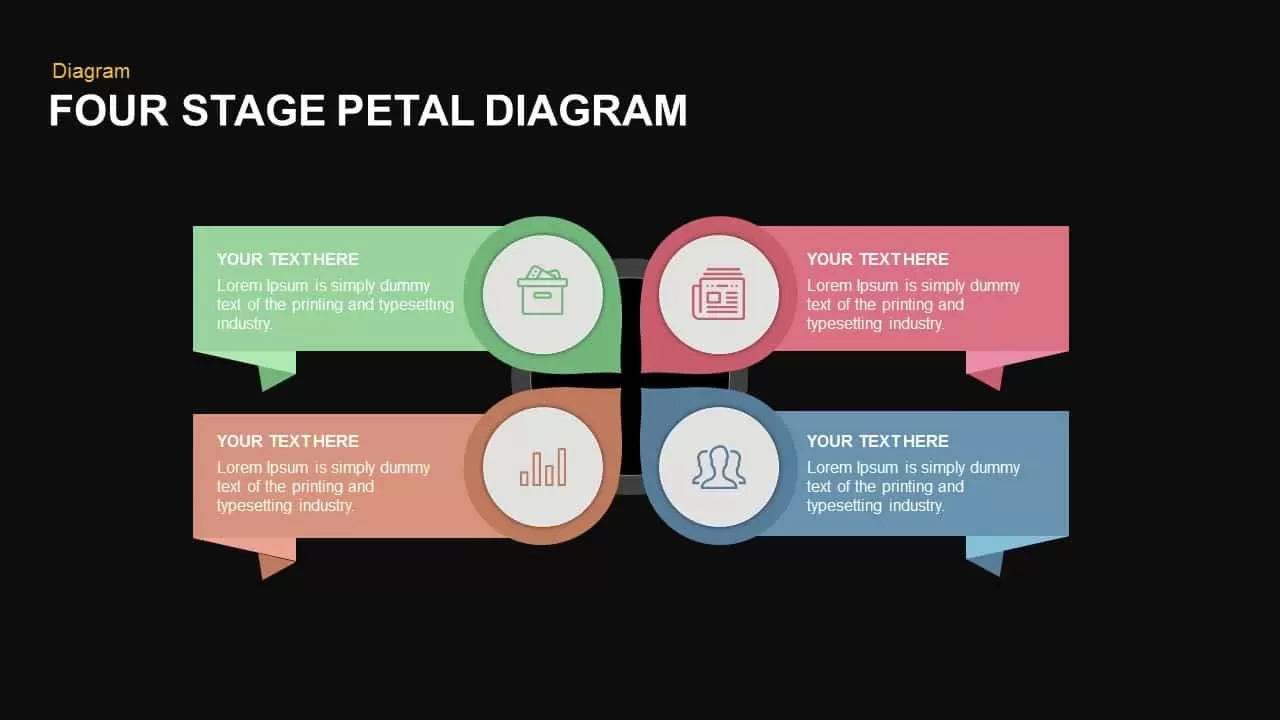
4 Stage Petal Diagram Template for PowerPoint and Keynote
Diagrams
Premium
-
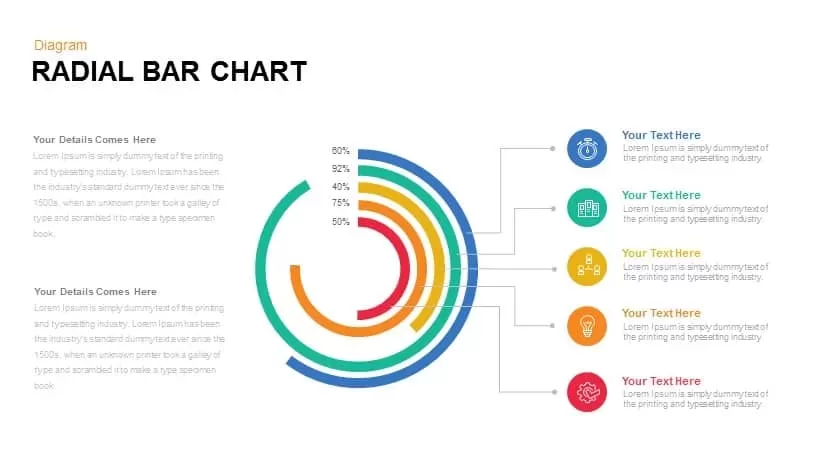
Radial Bar Chart PowerPoint Templates and Keynote Slides
PowerPoint Charts
Premium
-
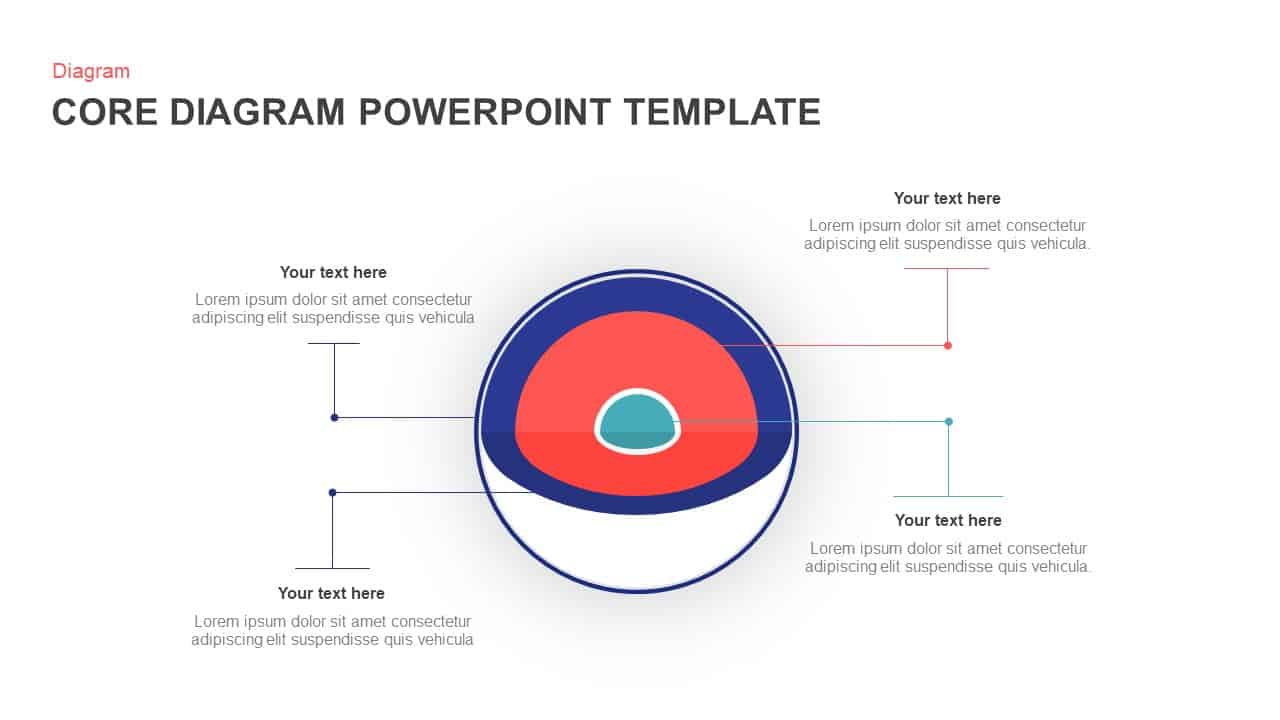
Earth Core Diagram PowerPoint Template & Keynote
Business Models
Premium
-
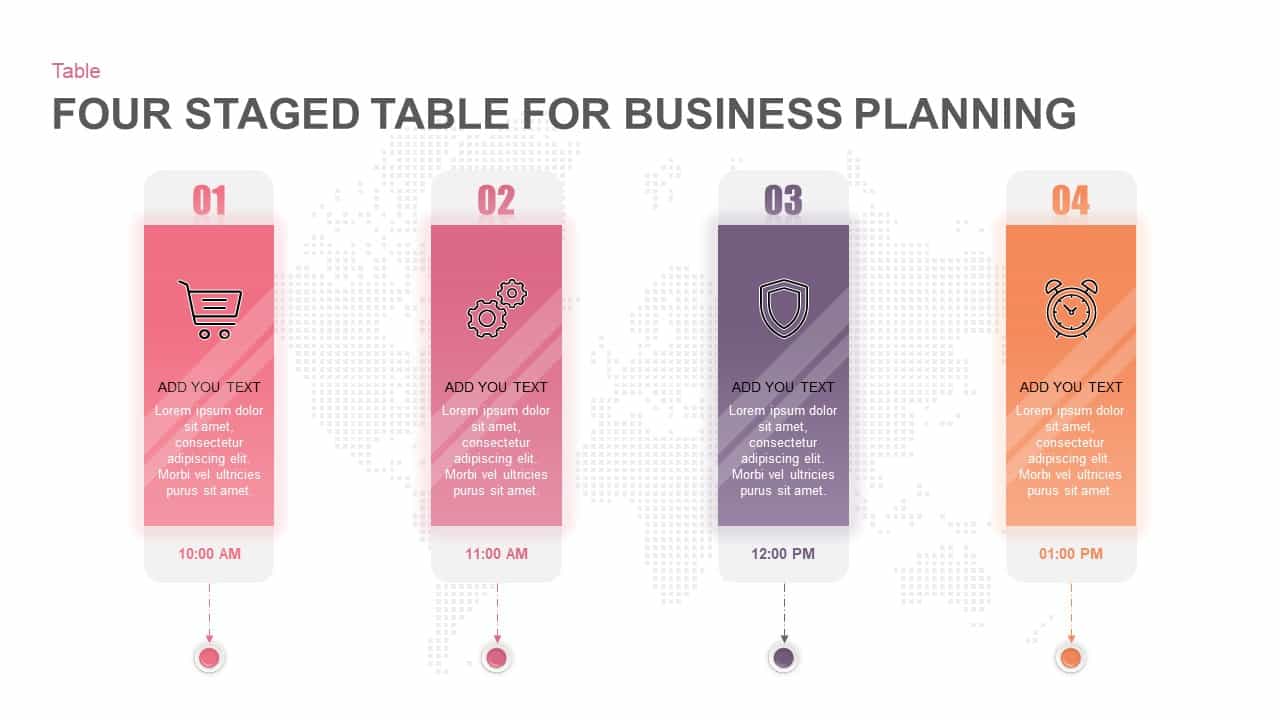
4 Steps Business Plan Table Template for PowerPoint & Keynote
Business Models
Premium
-
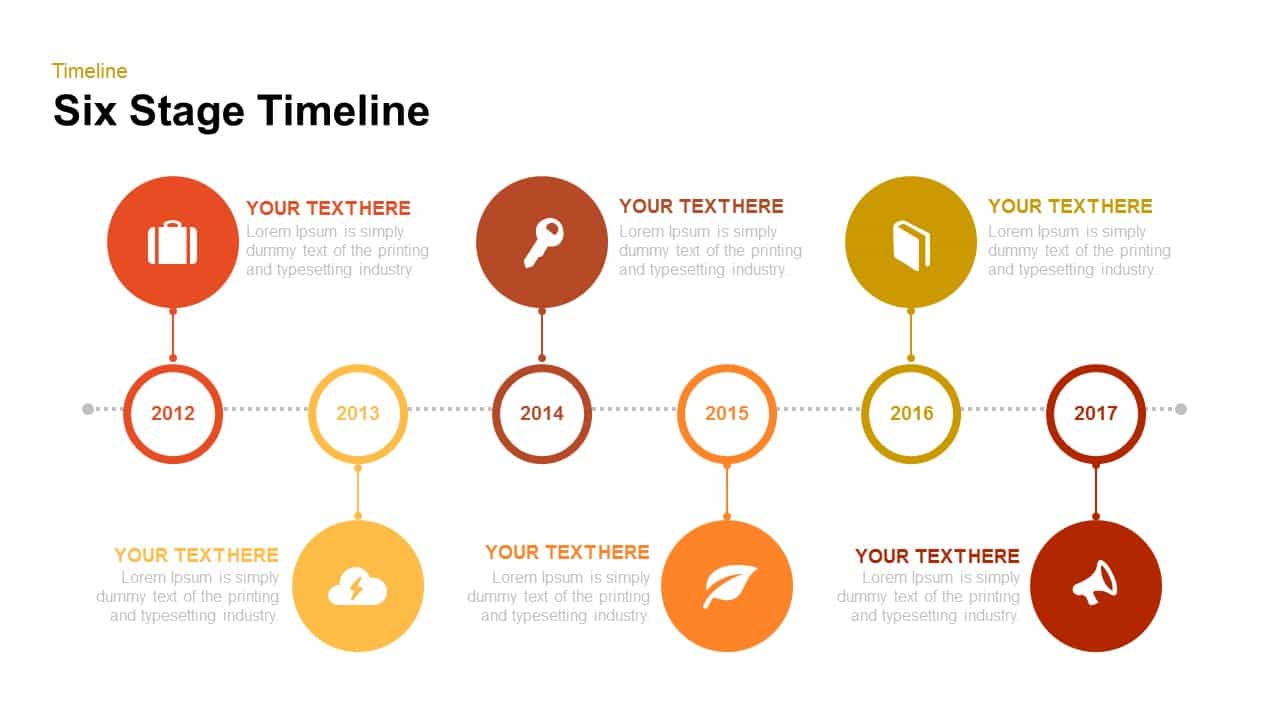
6 Stage Timeline PowerPoint Template and Keynote
Timeline PowerPoint Template
Premium
-
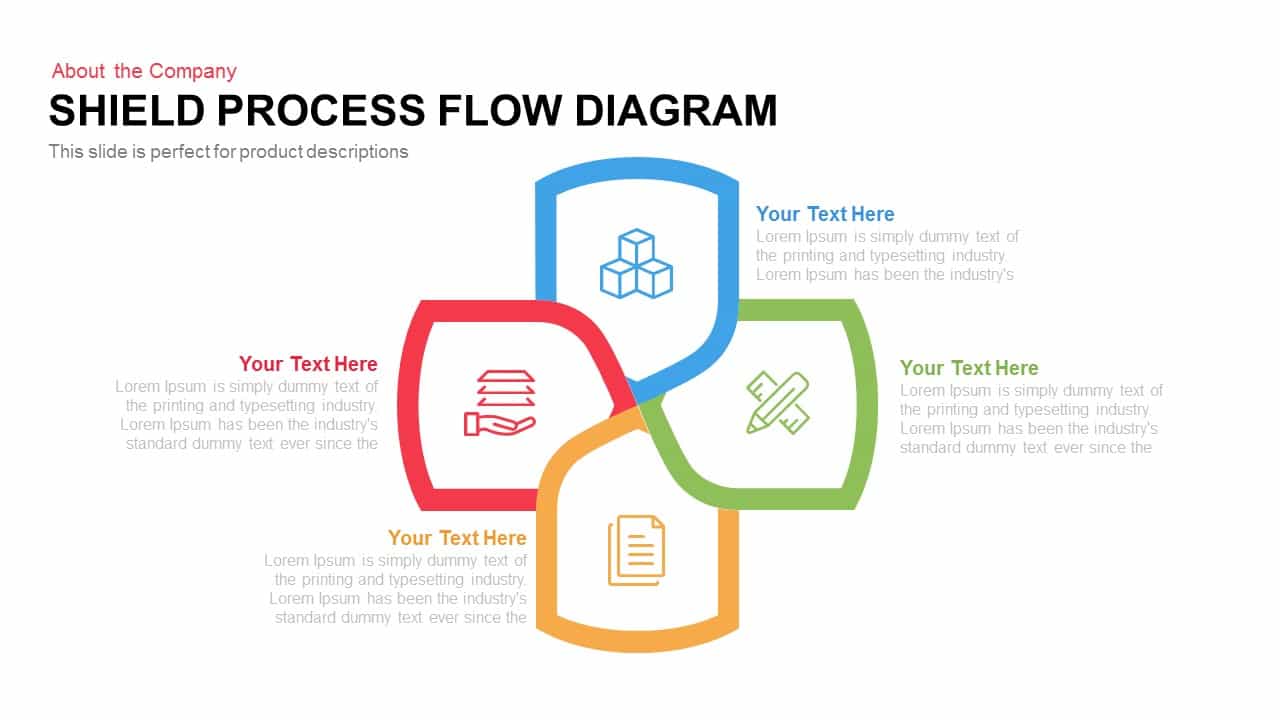
Shield Process Flow Diagram Template for PowerPoint and Keynote
Business Models
Premium
-
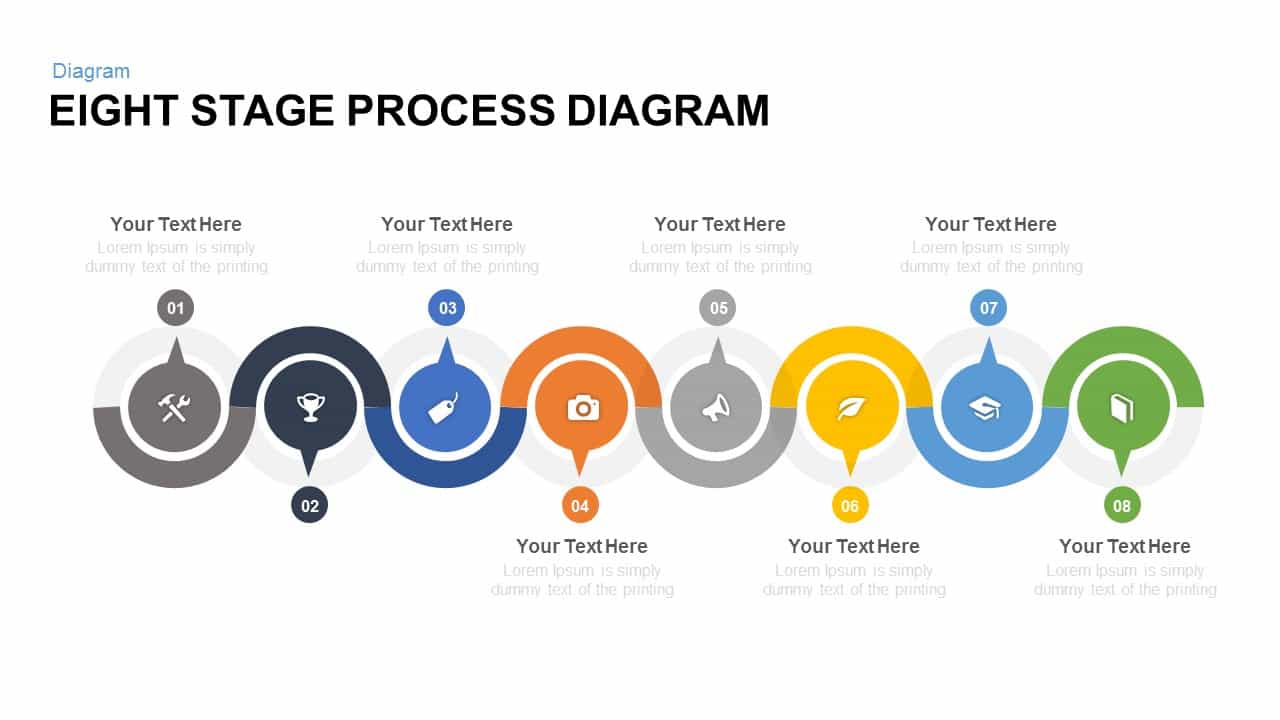
8 Stage Process Diagram PowerPoint Template and Keynote
Process Flow Diagrams
Premium
-
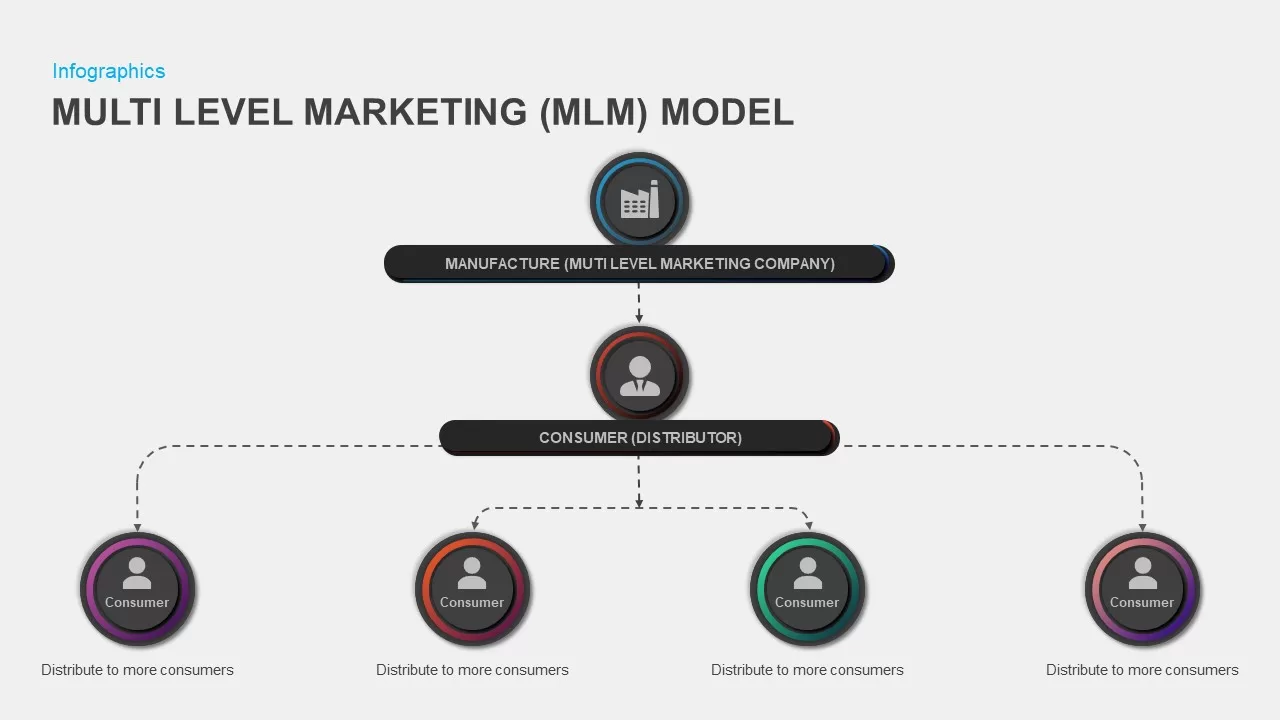
Multi-Level Marketing PowerPoint Template
PowerPoint Templates
Premium
-
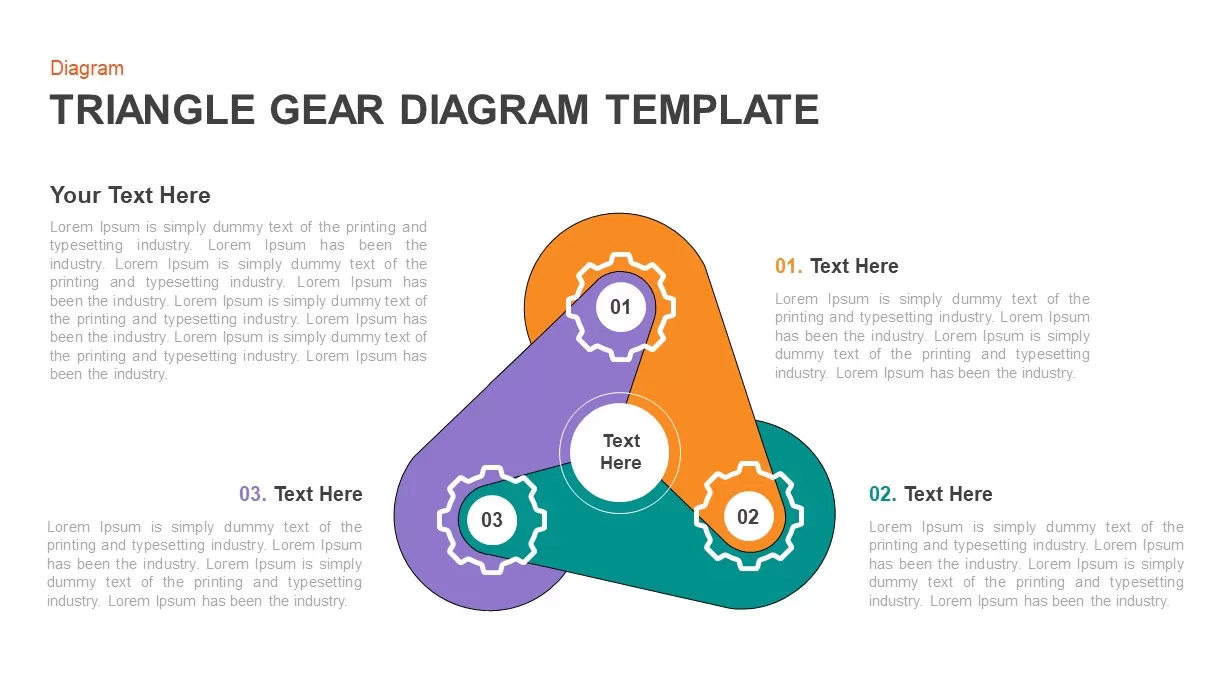
Triangle Gear Diagram Template
Gear
Premium
-
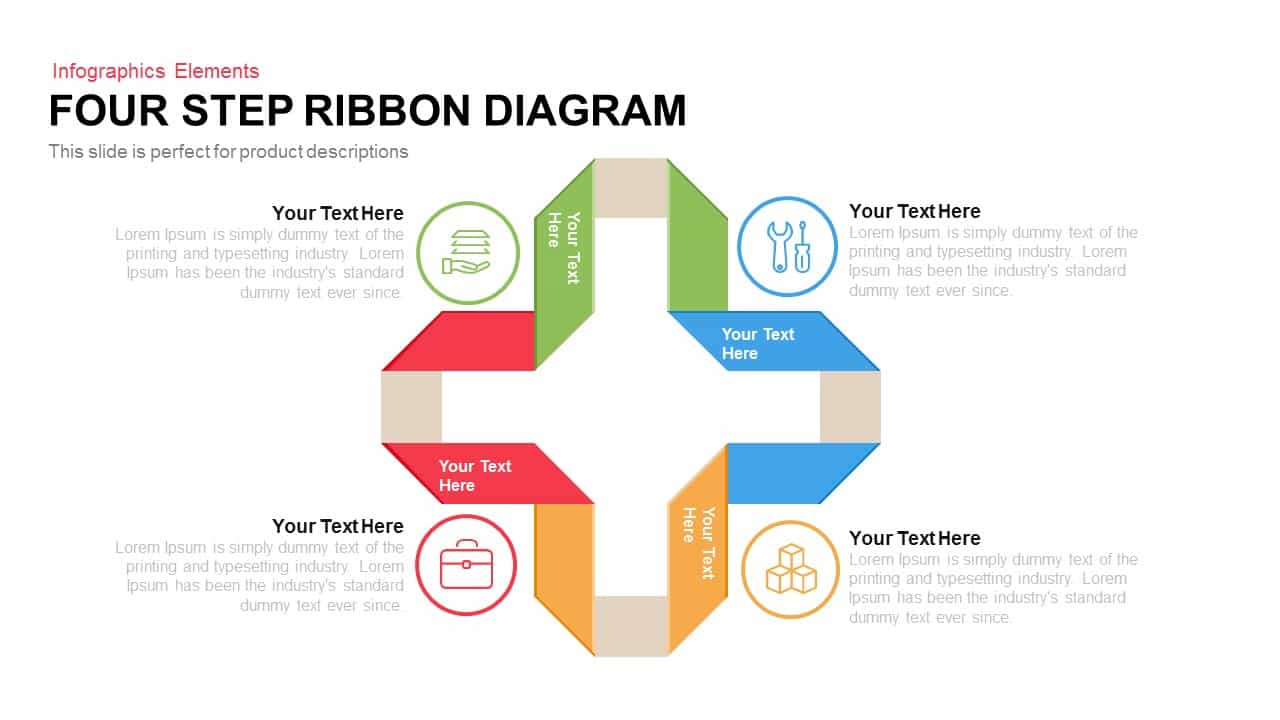
Four Step Ribbon Diagram Template for PowerPoint and Keynote Slide
Diagrams
Premium















