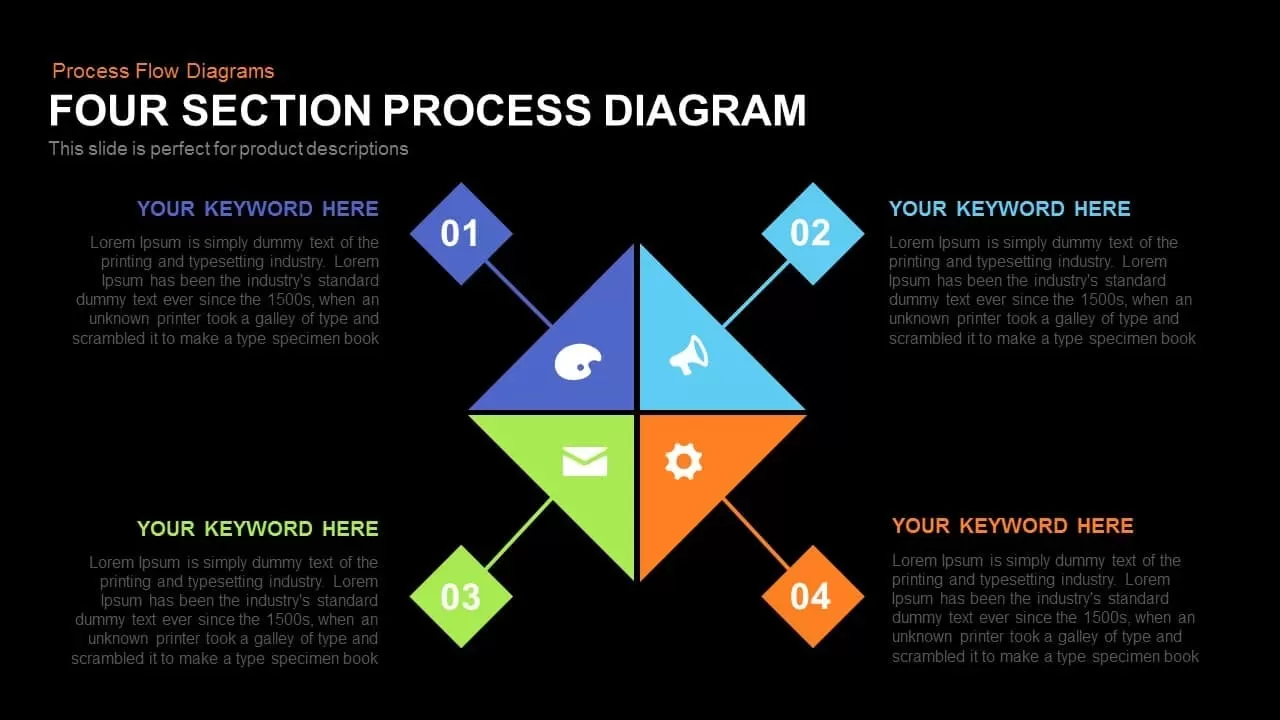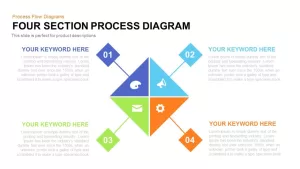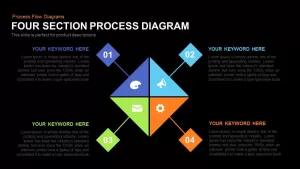Home » Four Section Process Diagram Template for PowerPoint and Keynote
Four Section Process Diagram Template for PowerPoint and Keynote
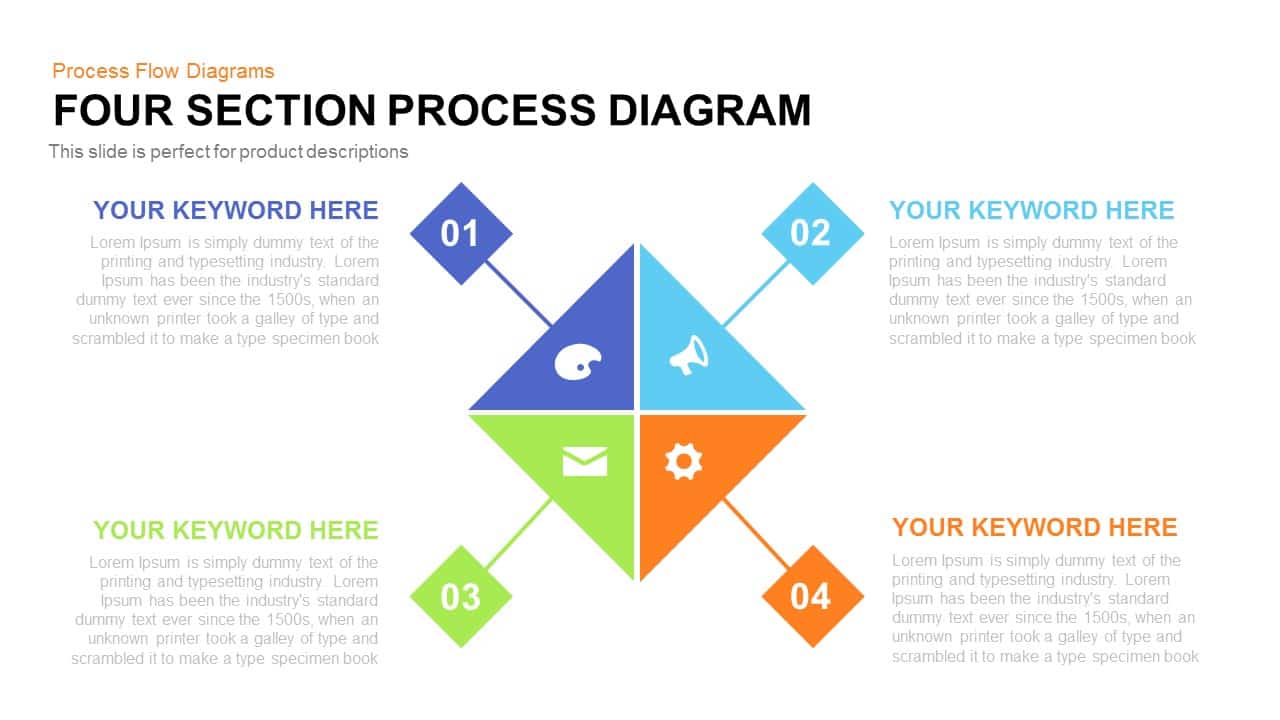
- Version
- Download 134
- File Size 0.00 KB
- File Count 1
- Create Date April 23, 2016
- Last Updated February 15, 2024
Four Section Process Diagram Template for PowerPoint and Keynote
Four Section Process Diagram Template for PowerPoint and Keynote
Four section process diagram template for PowerPoint presentation is a professional creation looking to delineate the four business processes. The PowerPoint template is created with four inward opposite triangles that make a square layout. Each triangle section is coloured differently having infographic icons. The icons include chat, speaker, letter, and gearwheel. The simple and easy-to-read diagram can be used for various presentations. Business steps, stages, strategies, plans, and innovative methodologies to improve market possession can be highlighted with this process diagram template. Business process exhibitions are very common in the business organization; though this displays, an organization can enhance the work models of the business.
A business process is a group of activities or tasks that realize a specific structural goal. By presenting your business processes using our Four Section Process Diagram, you can increase productivity. Before you jump into your workflow implementation, however, it is vitally important to diagram your business processes to ensure that they are as simple, logical, and consistent as possible. A business process diagram is a roadmap for implementation—it outlines the expected outcome and provides something concrete to build from. Diagramming a business process:
- Makes it possible to look at the big picture and take into account all types of potential scenarios.
- Helps you research and understand your process thoroughly so that you can see how it can be changed or improved when automated.
- Produces a visual aid that everyone can agree on—ensuring that everyone is on the same page.
- Helps you reduce upfront errors and prevent unnecessary changes down the road.
Four Section Process Diagram PowerPoint template with simply structured section layout will enable you to summarize the business process into 4 simple and consumable steps with short descriptions. A clean layout with catchy but subtle colours to complement the design helps you to supplement your presentation content with the style and appeal that you desire. Available as PowerPoint and Keynote templates.
Attached Files
| File |
|---|
| https://premiumdownloads.s3.amazonaws.com/SB00277-Four-Section-Process-Diagram.zip |
Login to download this file
Add to favorites
Add to collection
-
Category
-
Item ID
SB00277 -
Rating
0.0
(0 reviews)
Tags
Related Templates
-
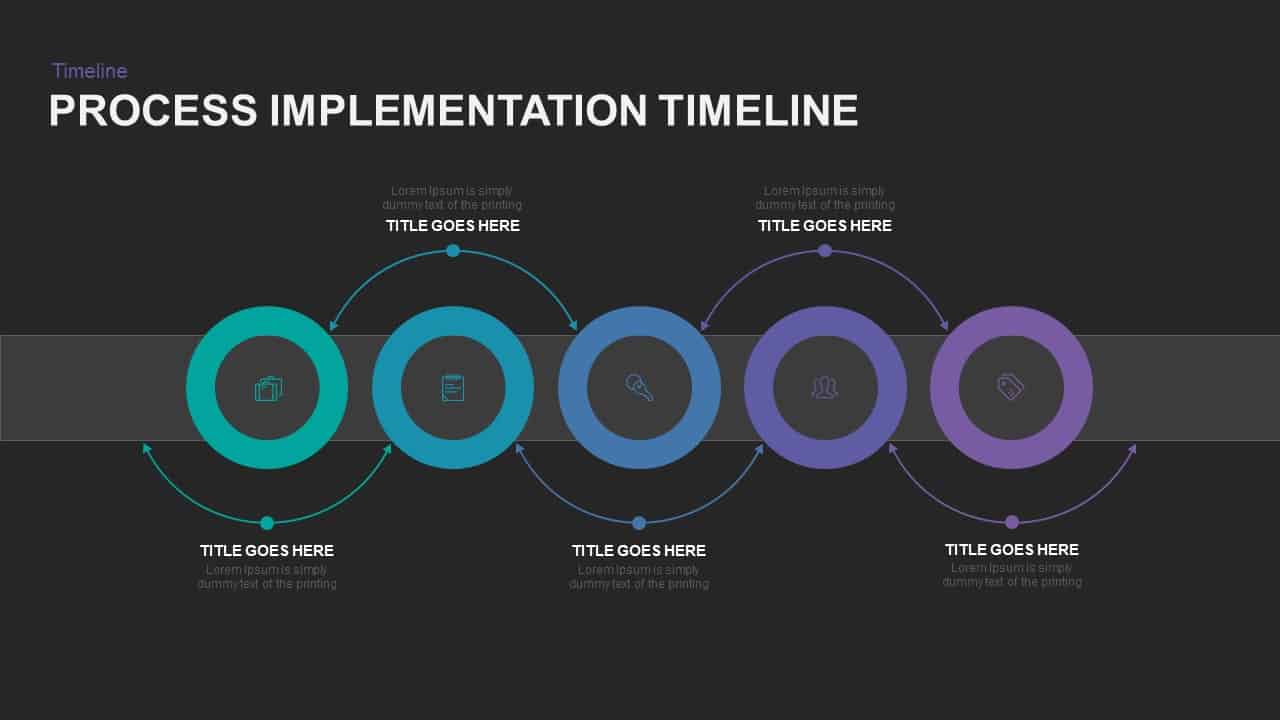
Process Implementation Timeline PowerPoint Template
Timeline PowerPoint Template
Premium
-
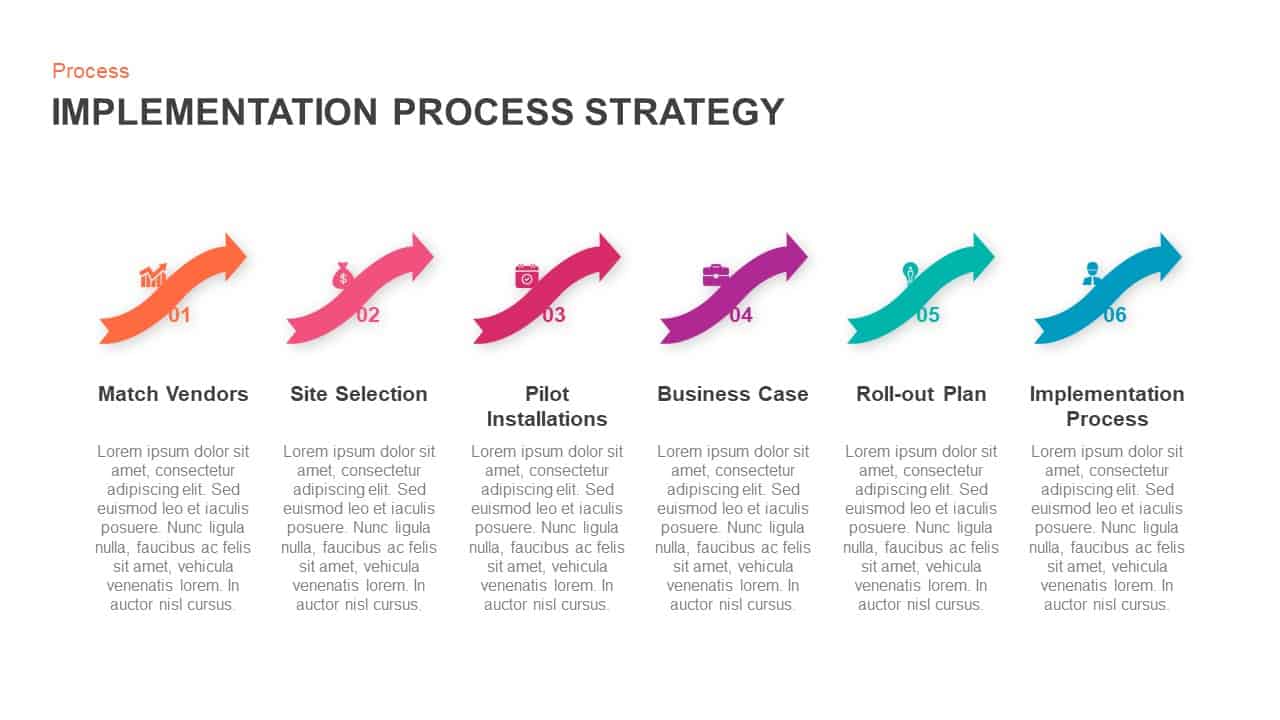
Implementation Process Strategy Ppt Template
Timeline PowerPoint Template
Premium
-

Section Circular Diagram PowerPoint Template and Keynote
Arrow Diagrams
Premium
-

Audit Implementation Diagram for PowerPoint & Keynote Presentation
Business Models
Premium
-
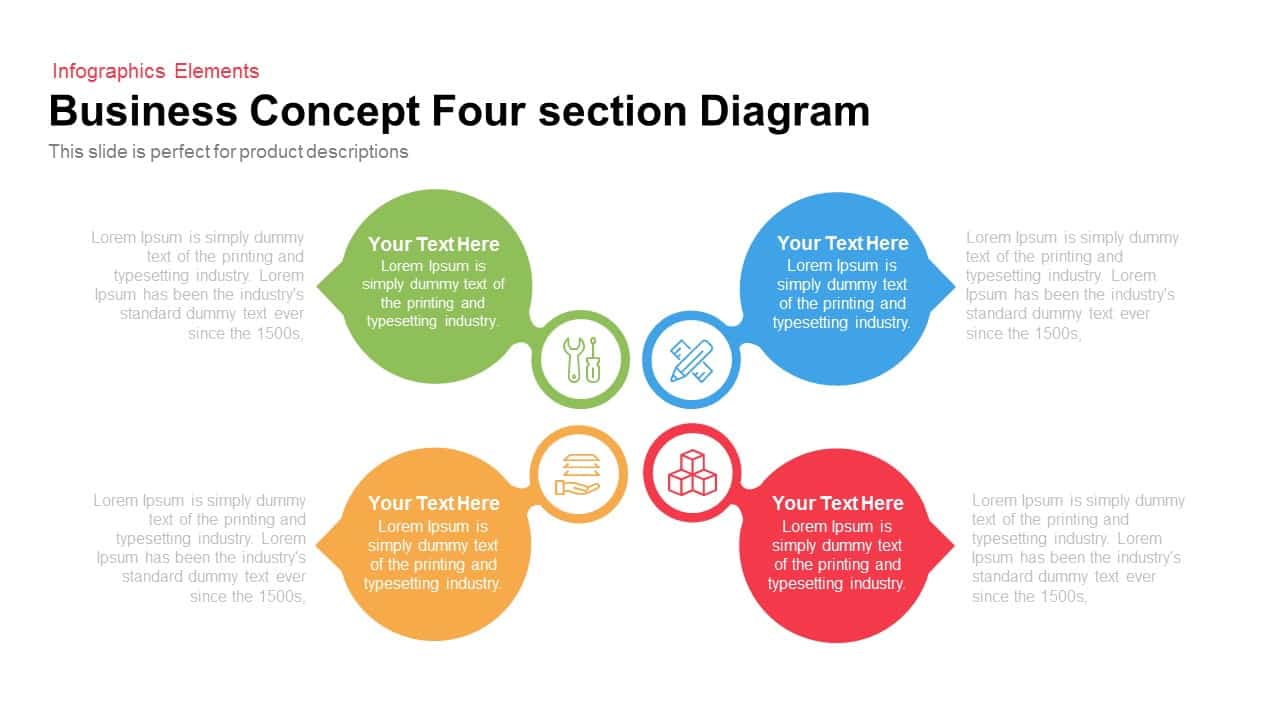
4 Section Business Concept Diagram for PowerPoint and Keynote
Business Models
Premium
-
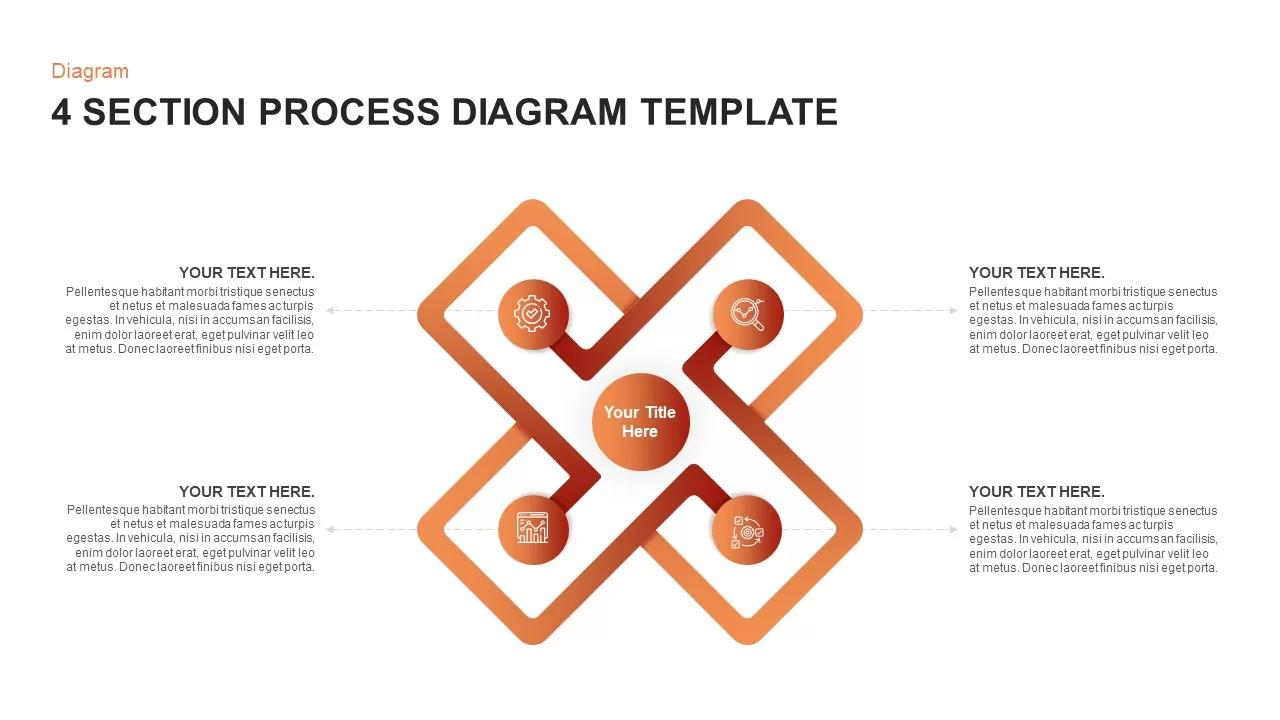
Four Section Processes Diagram PowerPoint Template
Diagrams
Premium
-

Four Step Arrows Diagram PowerPoint Template & Keynote Slide
Arrow Diagrams
Premium
-

5 Stage Linear Process Flow Diagram PowerPoint Template and Keynote Slide
Process Flow Diagrams
Premium
-

Arrow Process Diagram with Icons
Arrow Diagrams
Premium
-

4 Stage Process Cycle PowerPoint Template & Keynote Diagram
Circular Diagrams
Premium
-

Cyclical Process For Business Process Improvement PowerPoint and Keynote Presentation
Process Flow Diagrams
Premium
-
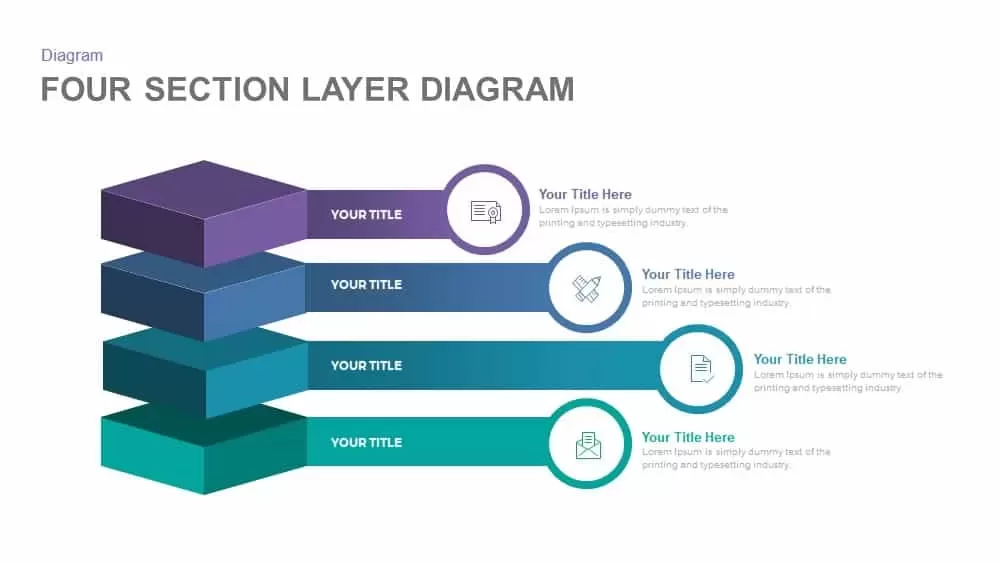
4 Section Layer Diagram Template for PowerPoint and Keynote
Diagrams
Premium
-
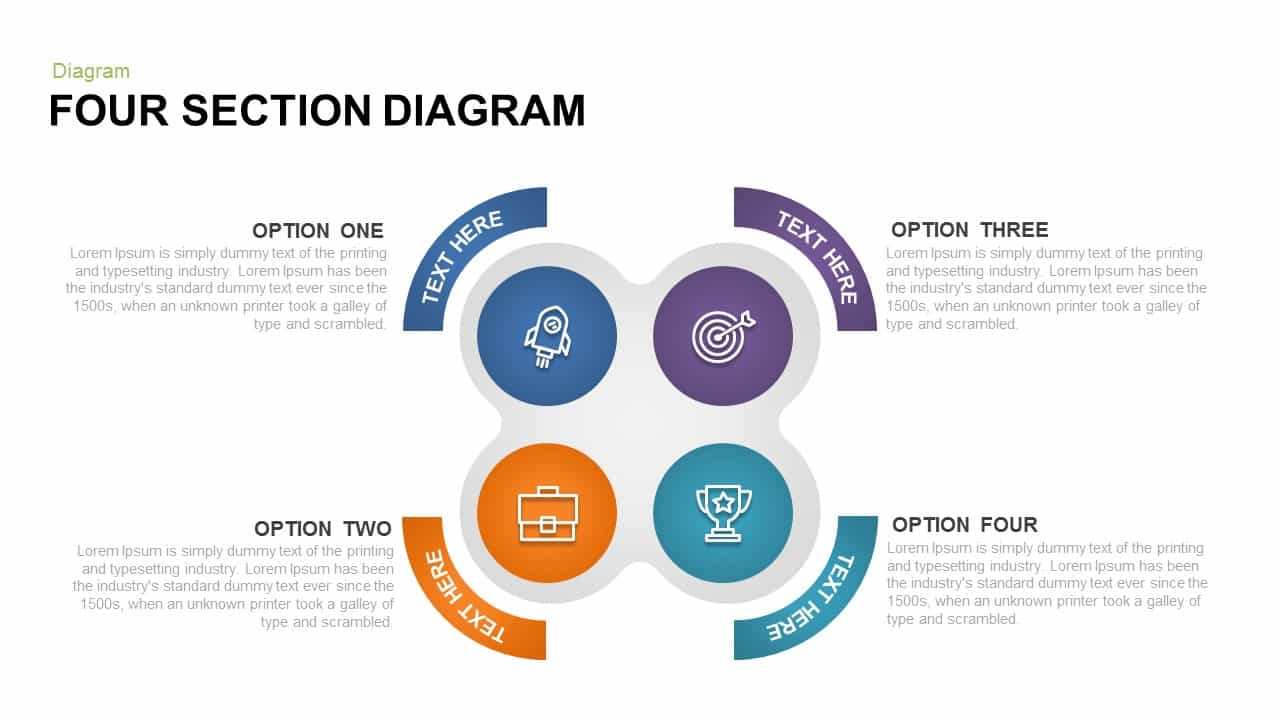
4 Section Diagram PowerPoint Template & Keynote
Diagrams
Premium
-
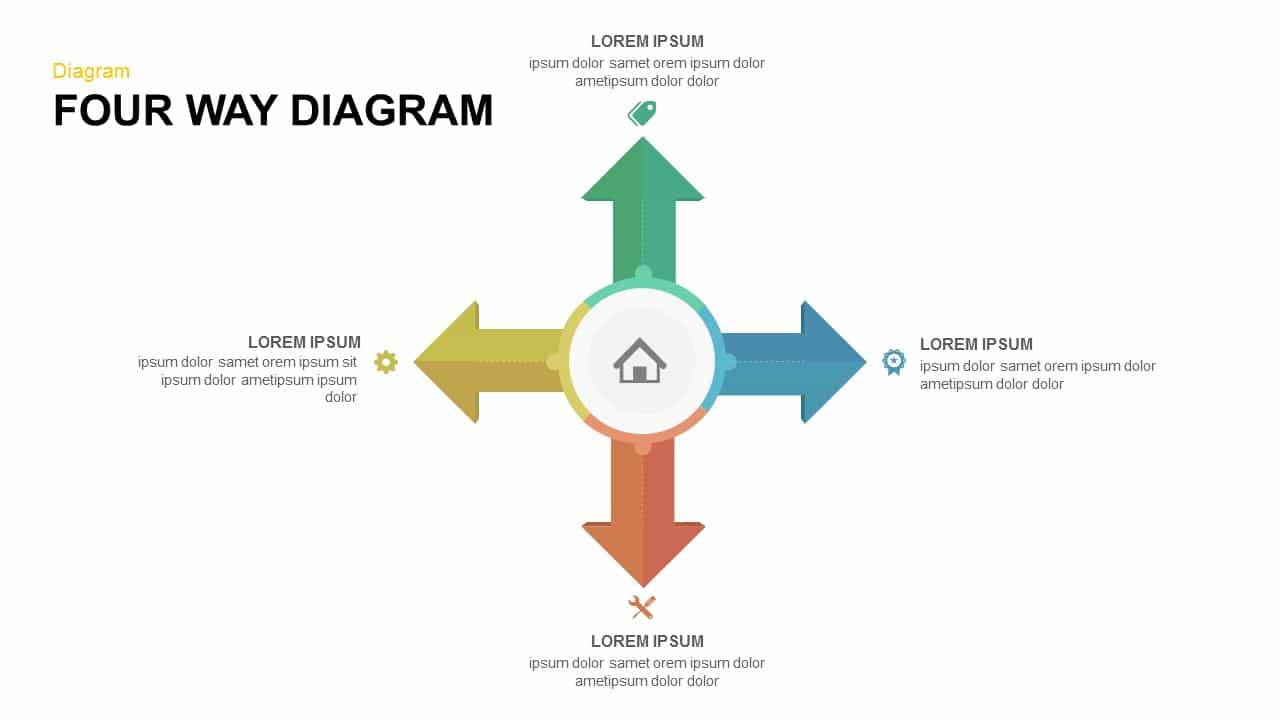
Four Way Diagram PowerPoint Template & Keynote
Diagrams
Premium
-
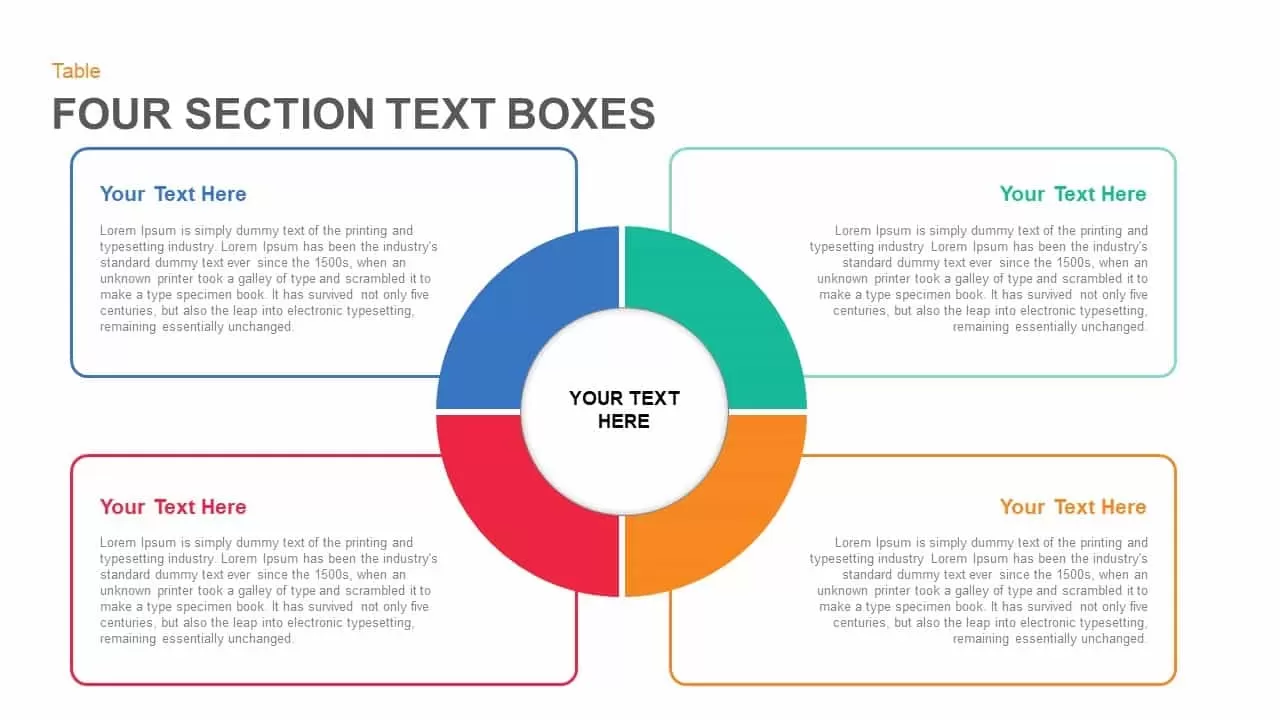
Four Section Text Boxes in PowerPoint and Keynote Template
PowerPoint Templates
Premium
-
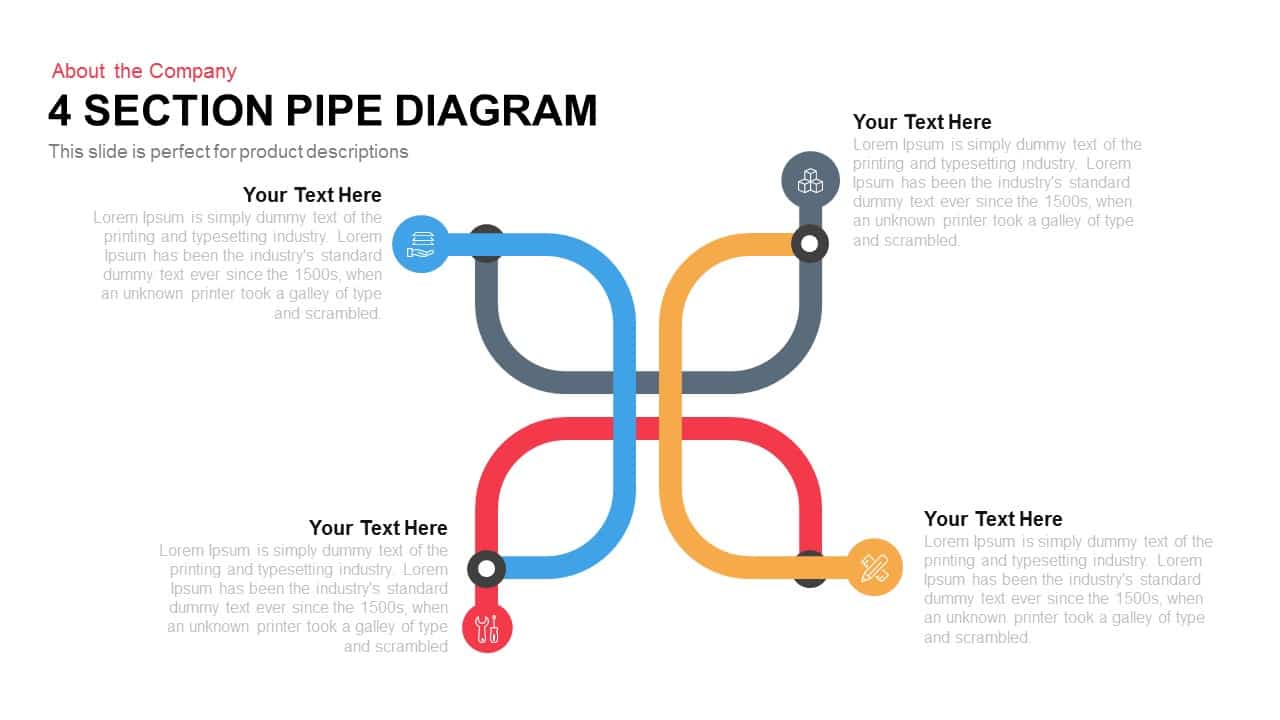
4 Section Pipe Diagram PowerPoint Template and Keynote
Business Models
Premium
-
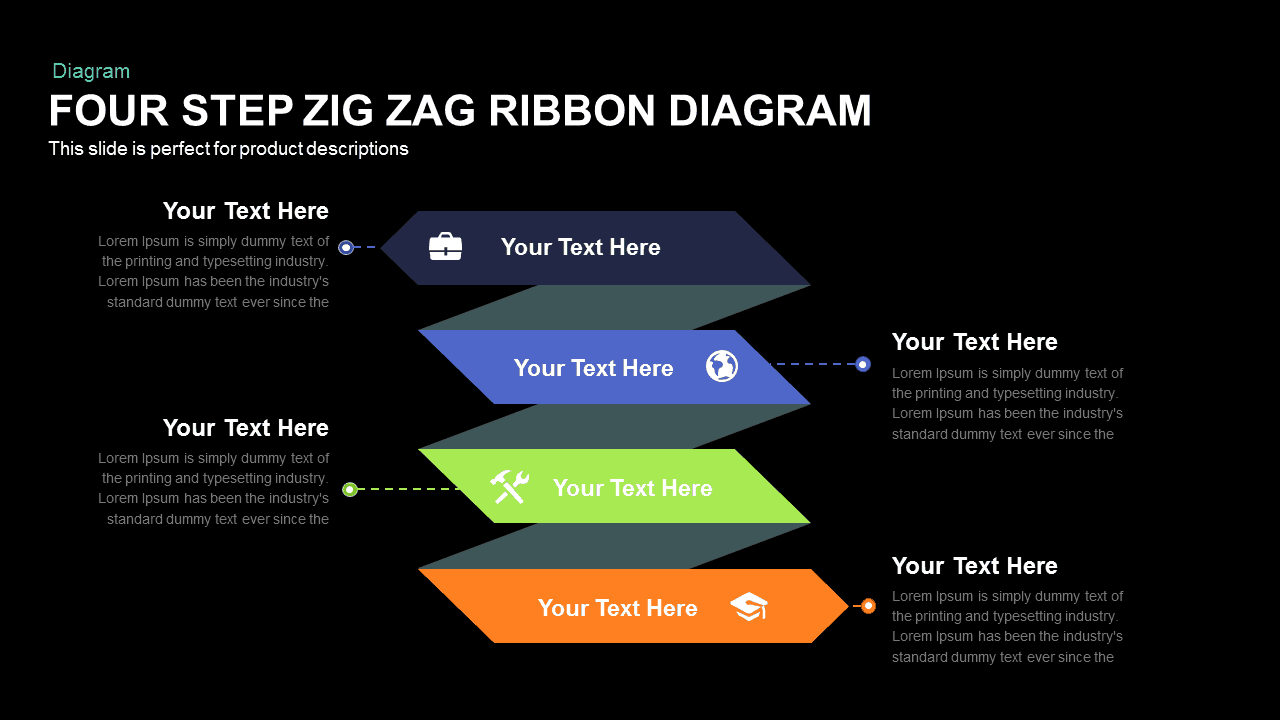
Four Step Zig Zag Ribbon Diagram Template for PowerPoint and Keynote
Diagrams
Premium
-

4 Section Gear Diagram PowerPoint Template and Keynote Slide
Diagrams
Premium
-
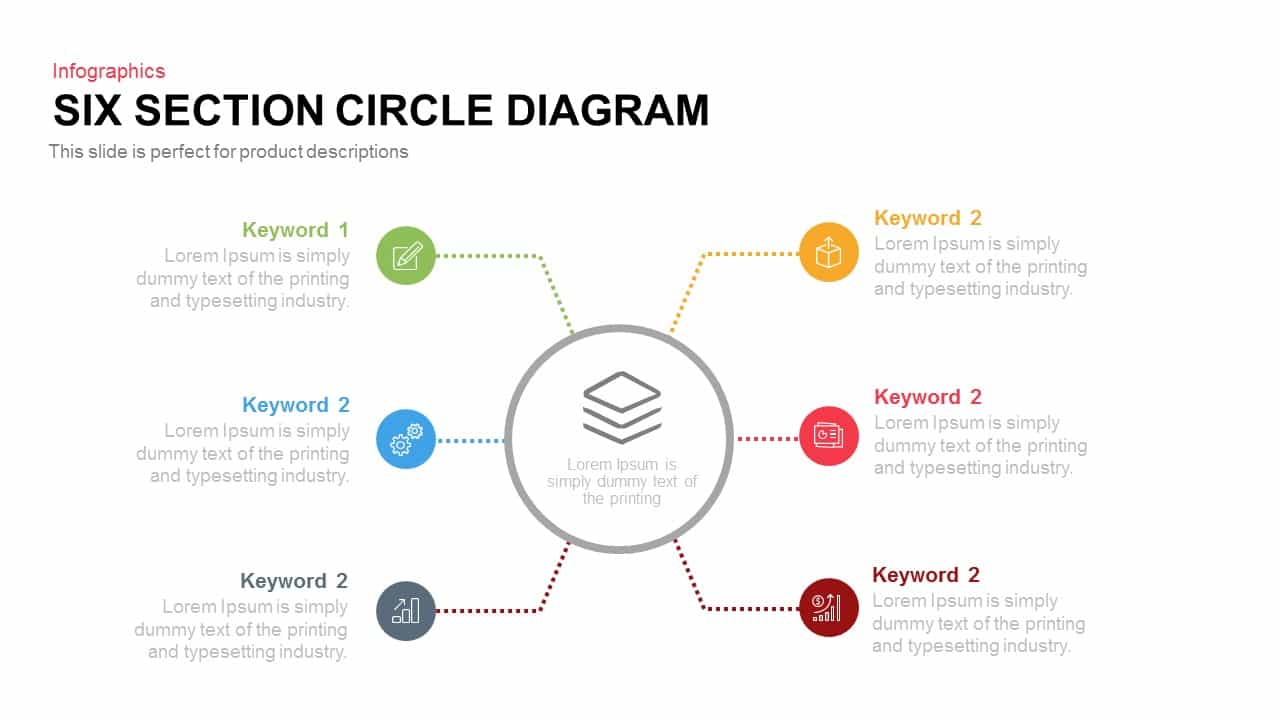
4 and 6 Section Circle Diagram PowerPoint Template and Keynote Slide
Circular Diagrams
Premium
-
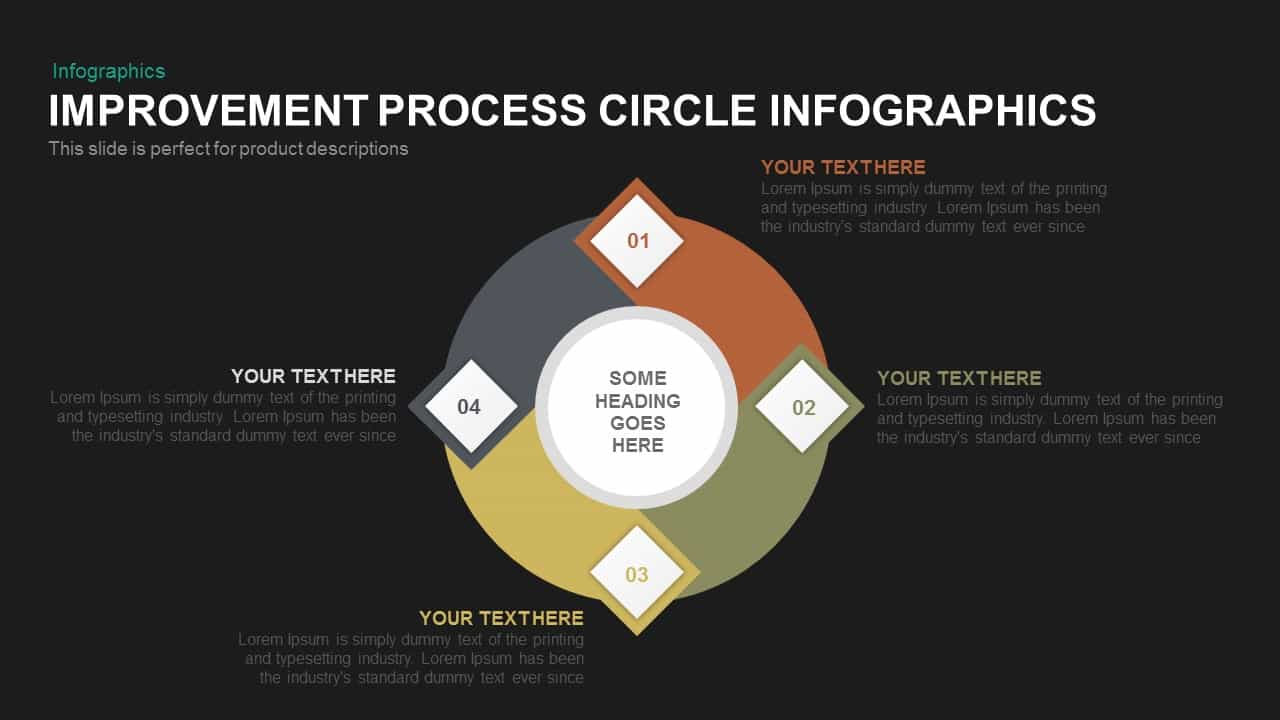
Process Improvement Circle Infographics Template for PowerPoint and Keynote
Diagrams
Premium
-
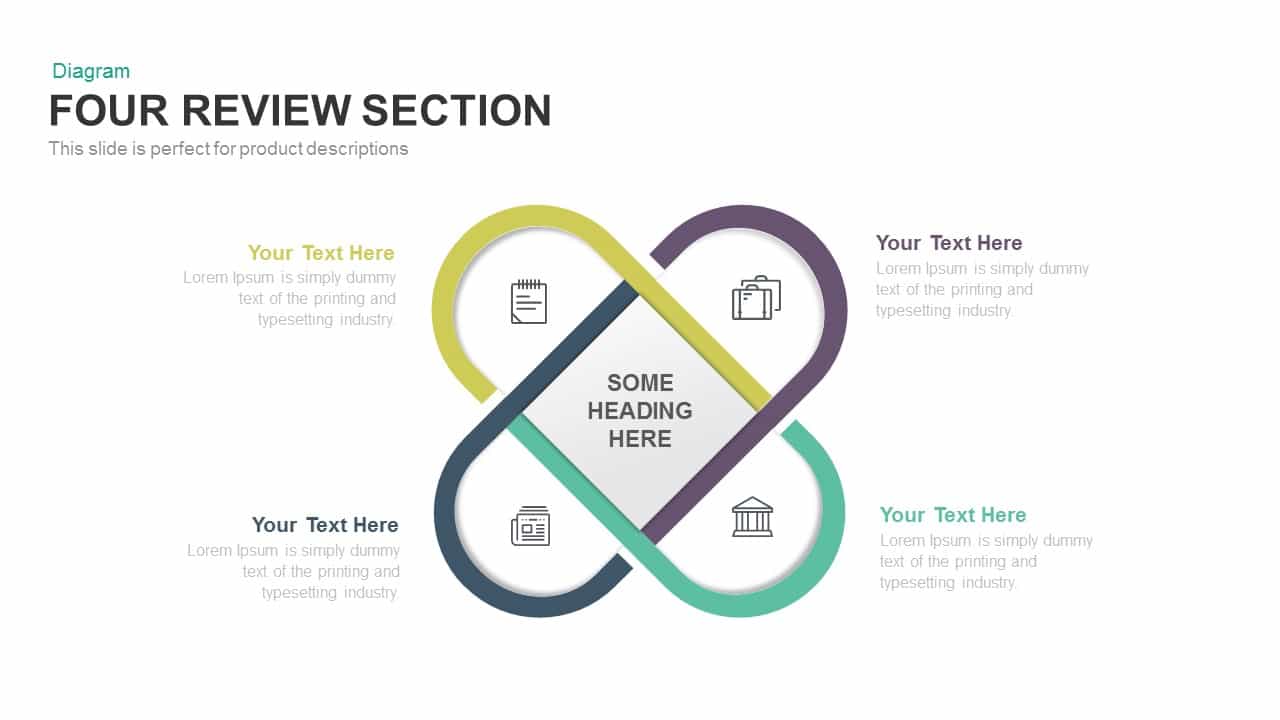
Four Section Review PowerPoint Template and Keynote
Infographic
Premium
-
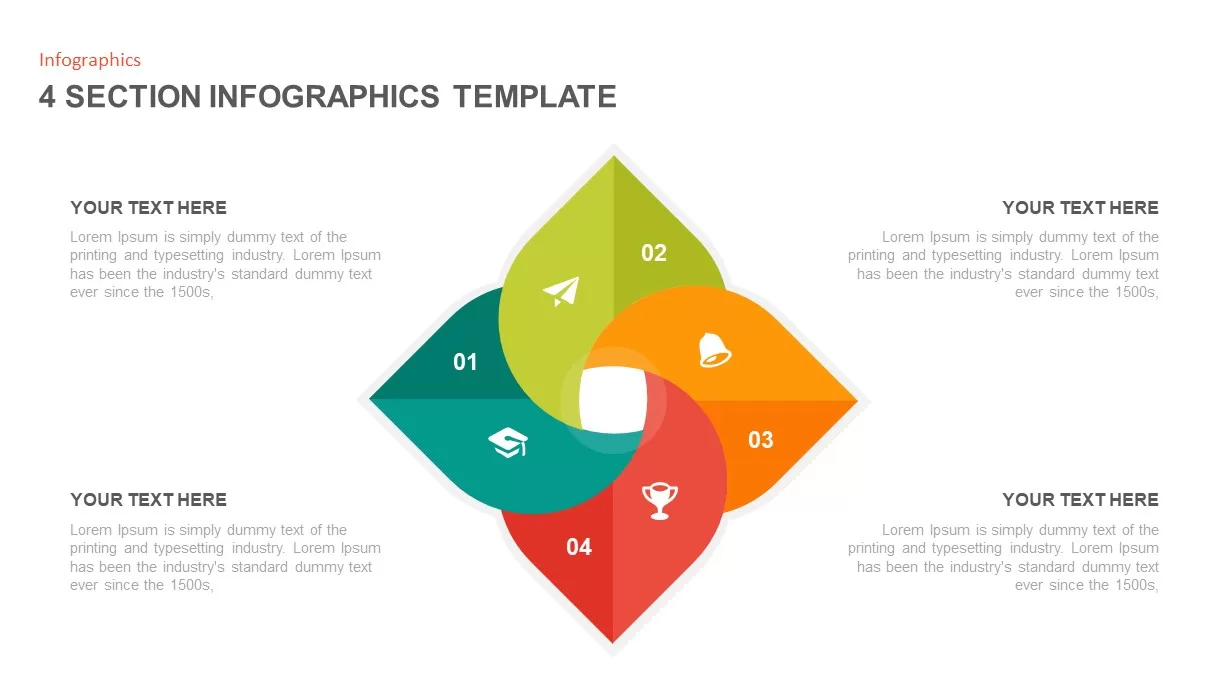
4 Section Infographic Template
Business Models
Premium
-
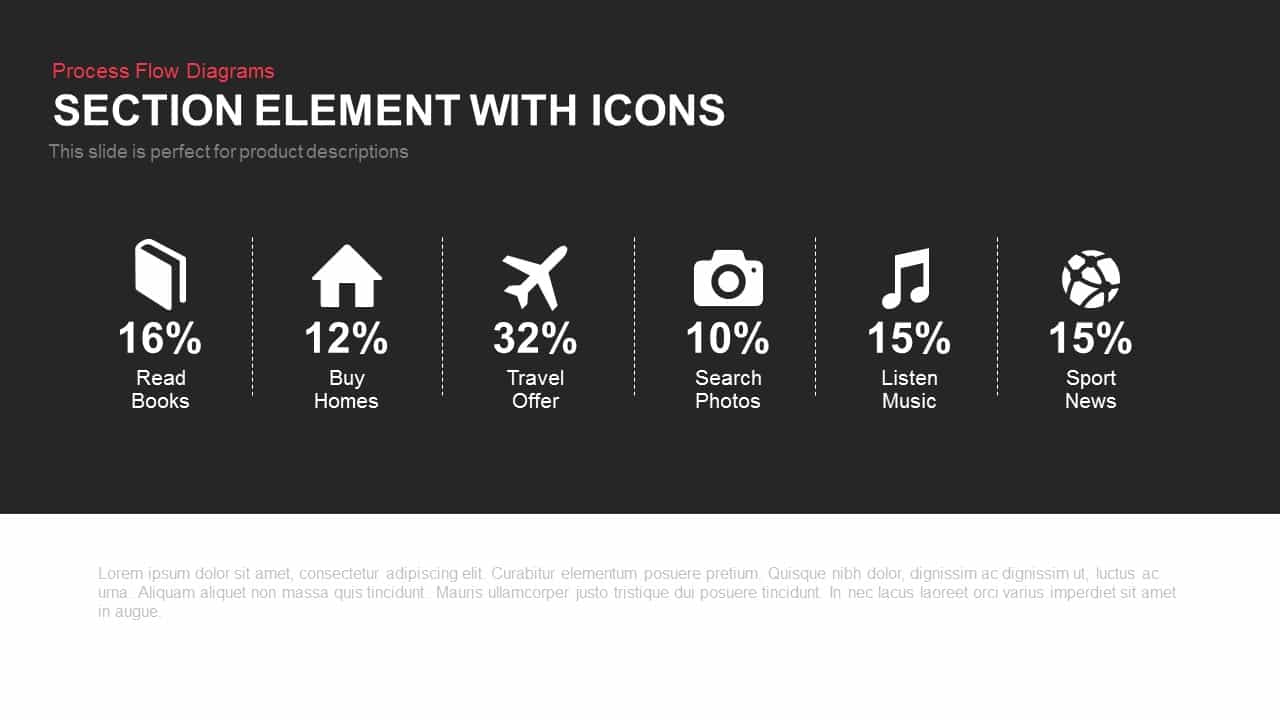
Section Element with Icons
Infographic
Premium
-

4 Stage Linear Process Flow Diagram PowerPoint Template & Keynote
Process Flow Diagrams
Premium
-
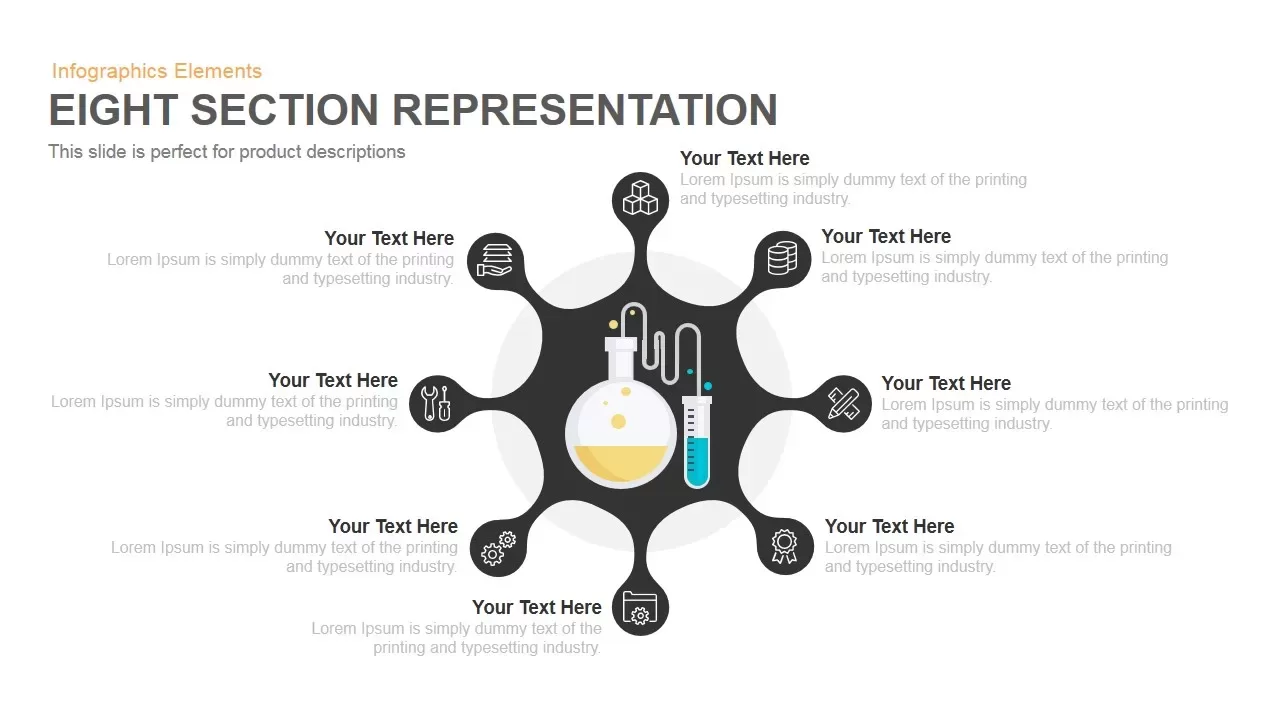
Eight Section Representation Template for PowerPoint and Keynote
Circular Diagrams
Premium
-

10 Staged Business Circle Process Diagram Template for PowerPoint and Keynote
Process Flow Diagrams
Premium
-
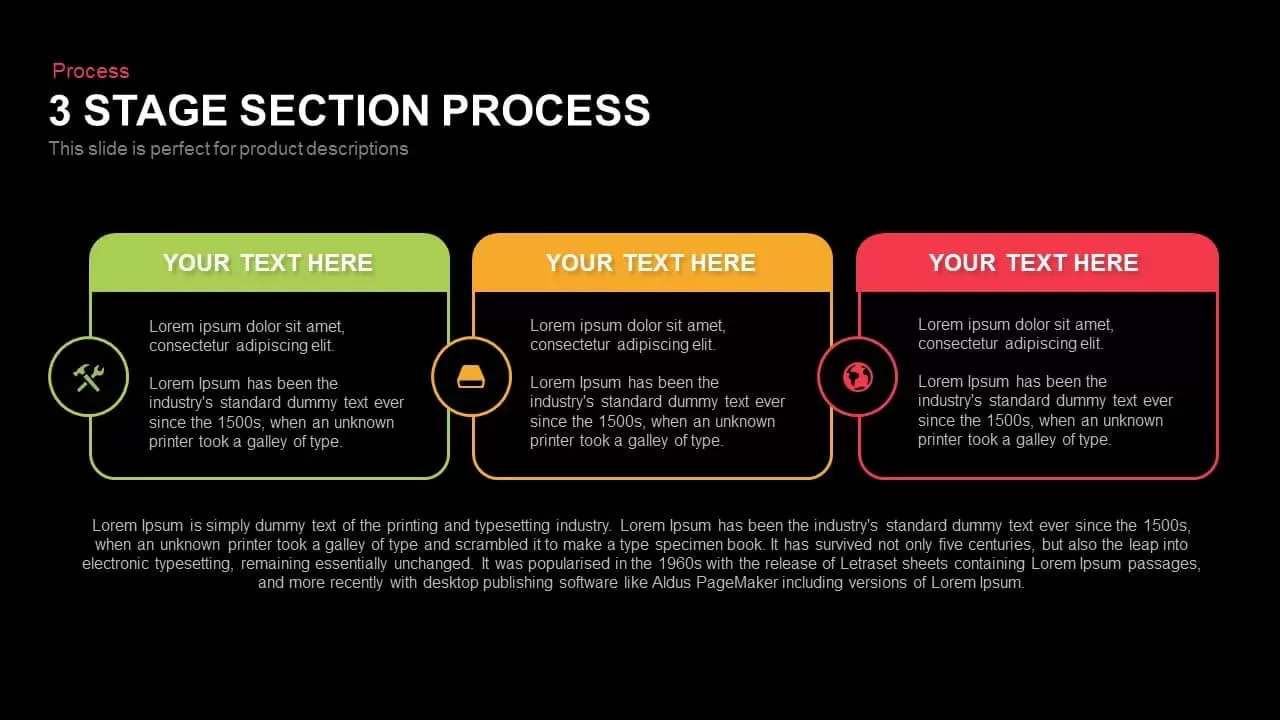
3 Stage Section Process Template for PowerPoint and Keynote
Business Models
Premium
-

Linked Process Steps PowerPoint Template and Keynote
Diagrams
Premium
-
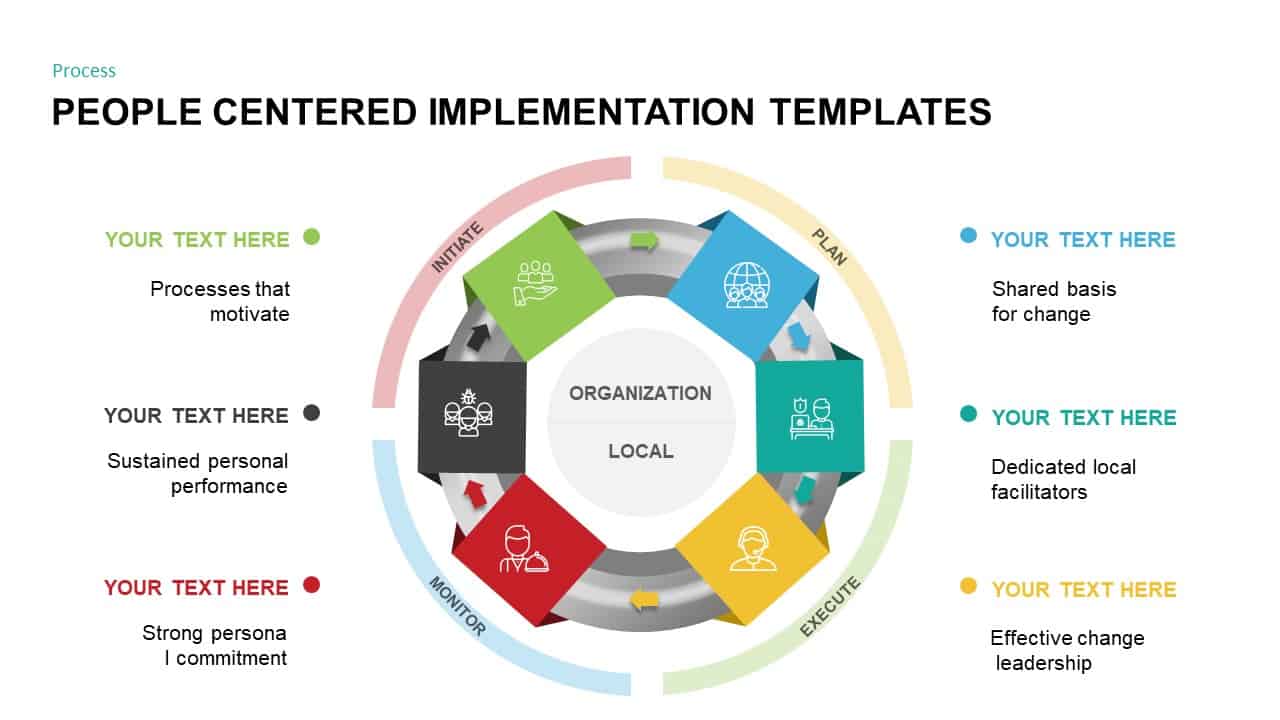
PCI (People Centered Implementation) Diagram for PowerPoint & Keynote
Circular Diagrams
Premium
-
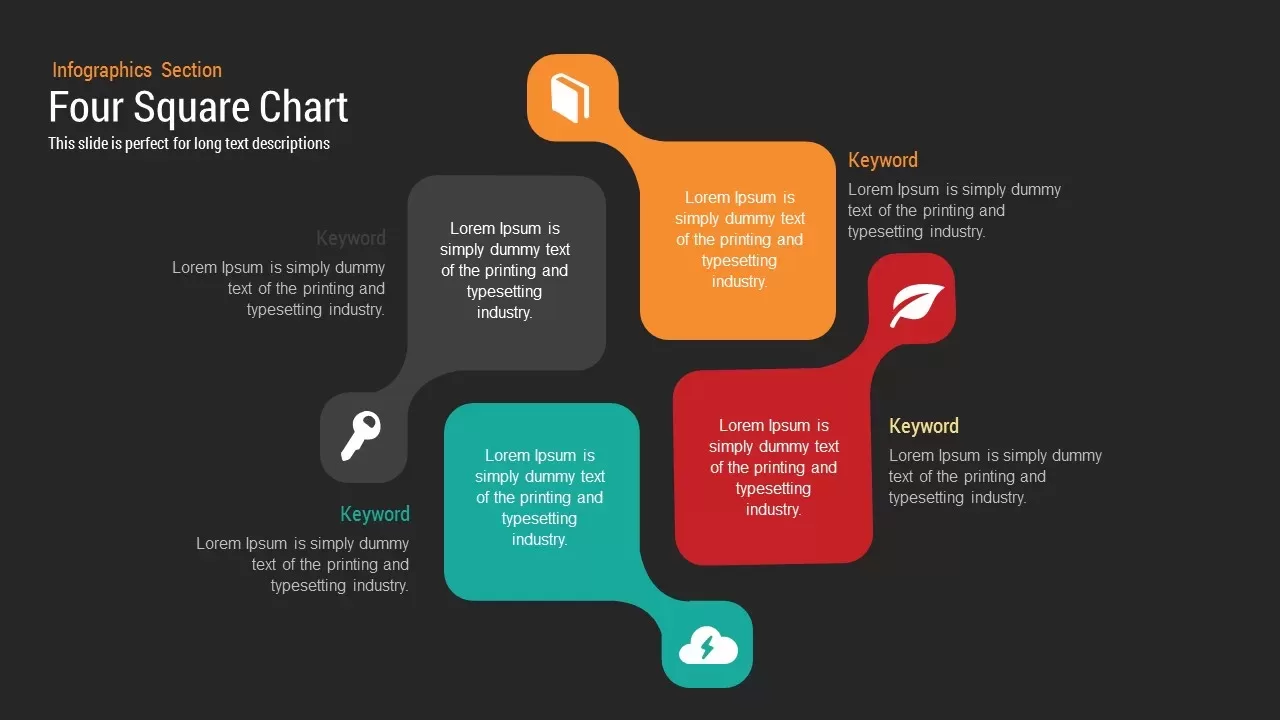
Four Square Diagram PowerPoint Template and Keynote Slide
Business Models
Premium
-

Business Process Diagram Infographic Template for PowerPoint and Keynote
Process Flow Diagrams
Premium
-
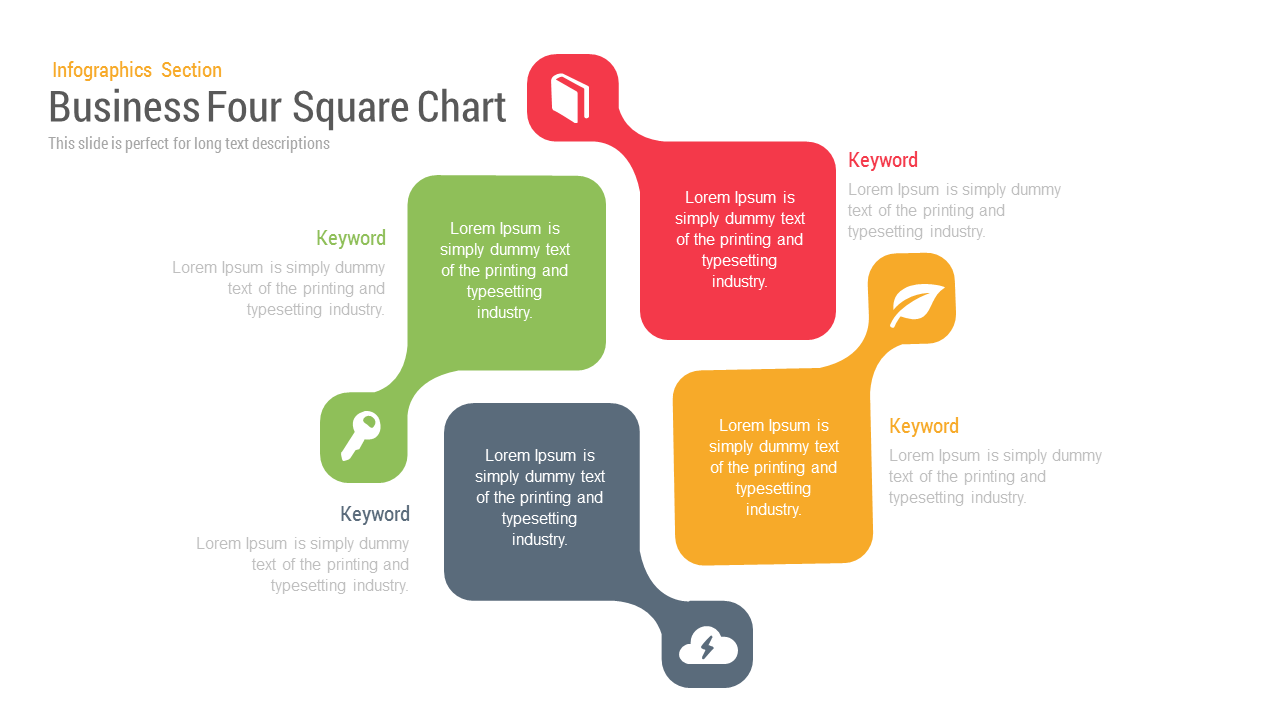
Business Four Square PowerPoint Template and keynote Slide
Diagrams
Premium
-

6 Section Diagram PowerPoint Template and Keynote Slide
Circular Diagrams
Premium
-
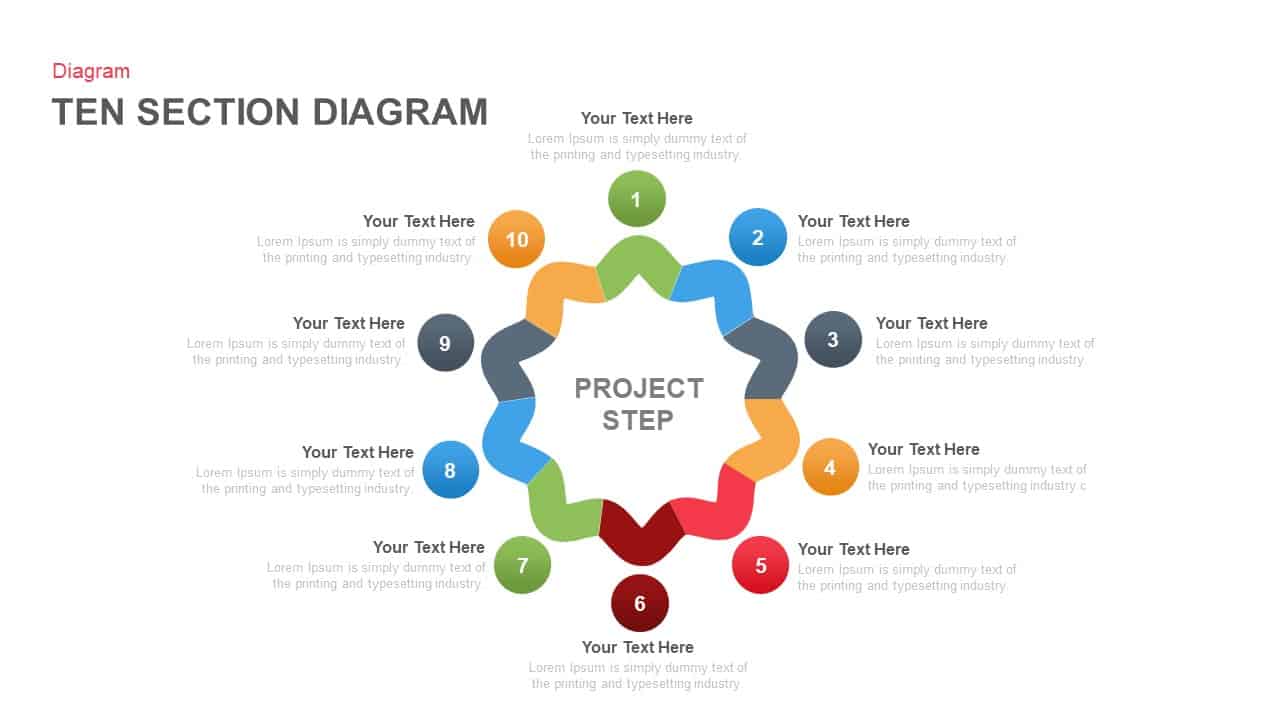
10 Section PowerPoint Diagram Template and Keynote Slide
Circular Diagrams
Premium
-

Six Circle Process Diagram Template
PowerPoint Templates
Premium
-
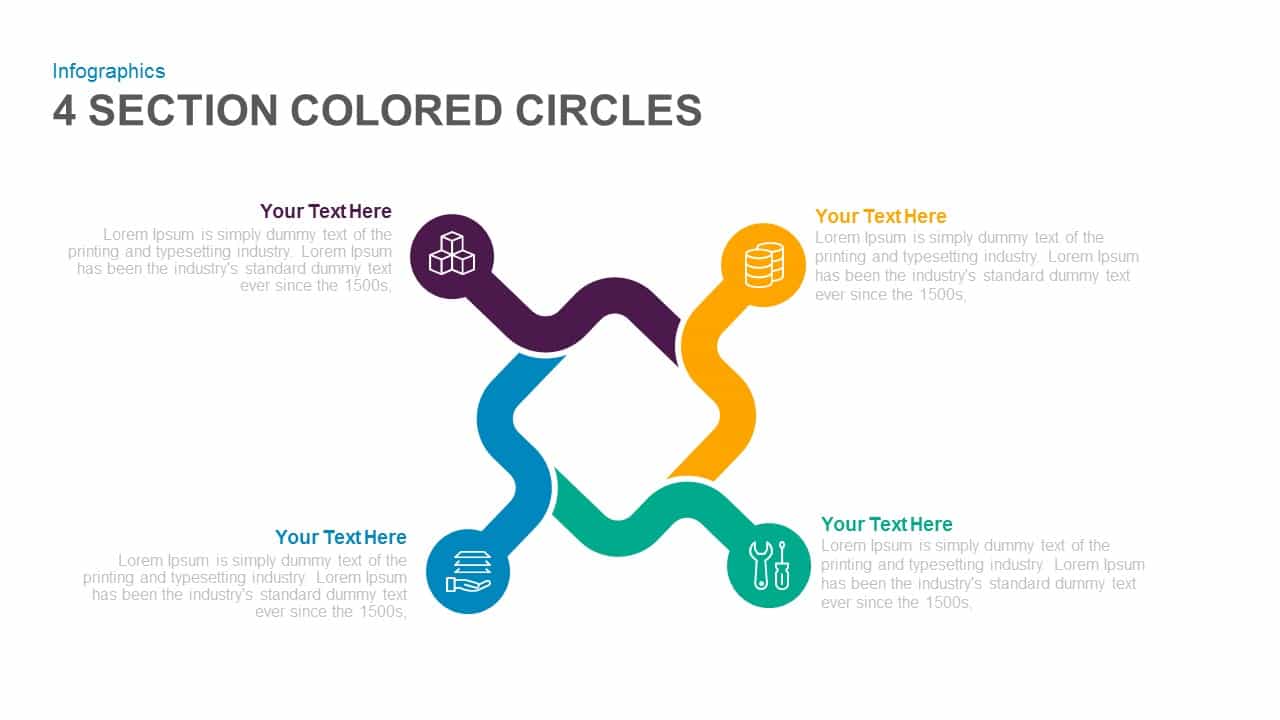
4 Section Colored Circles PowerPoint Template and Keynote Slide
Circular Diagrams
Premium
-

Section Title Chart PowerPoint Template and Keynote Slide
Infographic
Premium
-
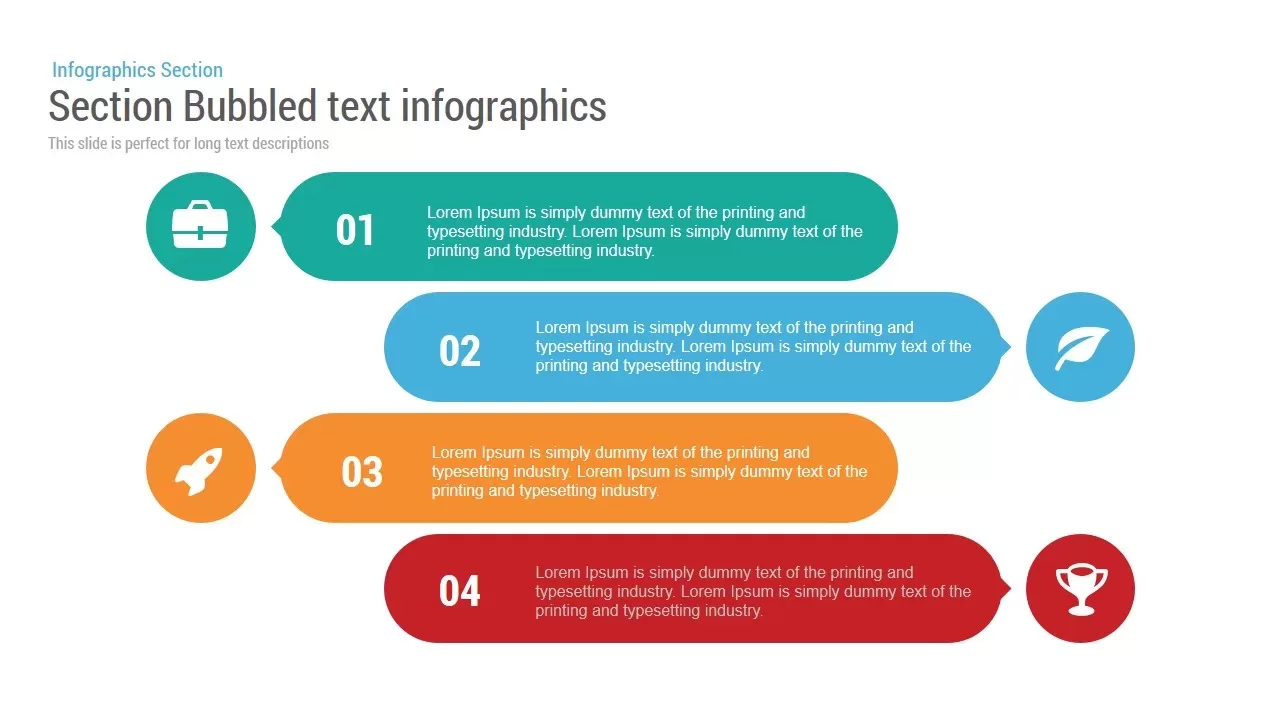
Section Bubbled text infographics Powerpoint and Keynote template
Shapes
Premium
-
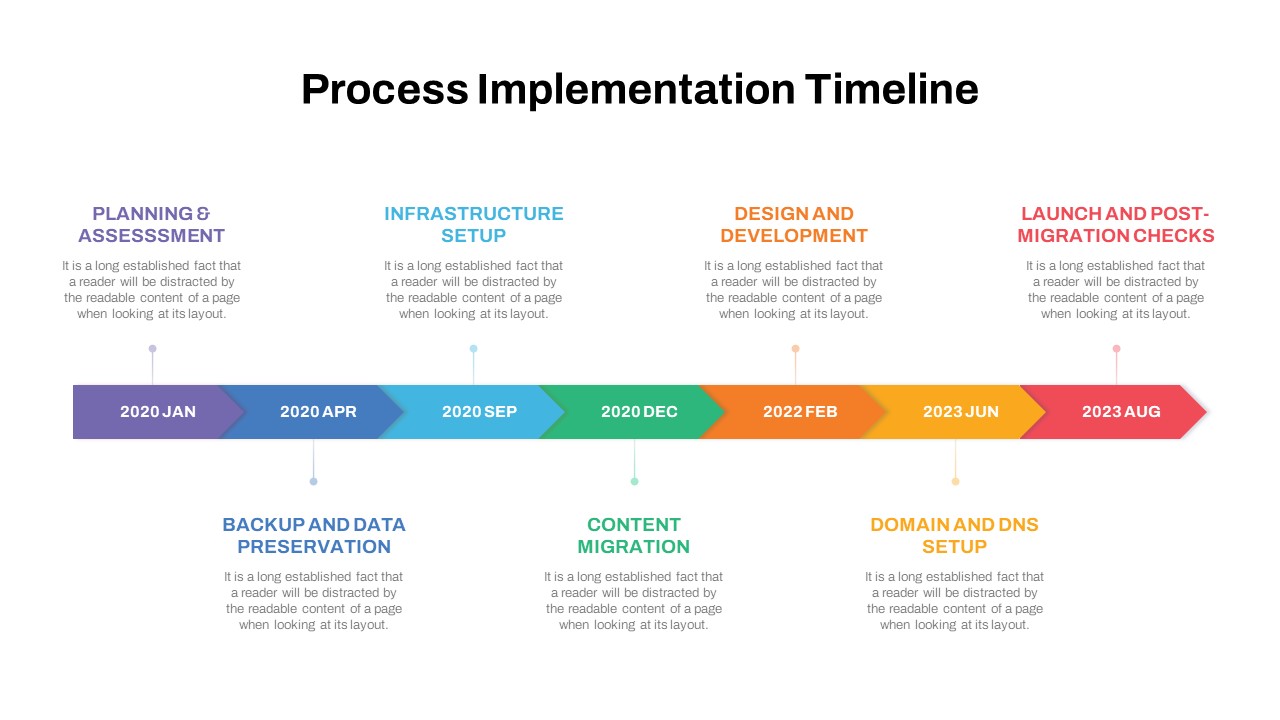
Process Implementation Timeline Template for PowerPoint & Keynote
Timeline PowerPoint Template
Premium
-
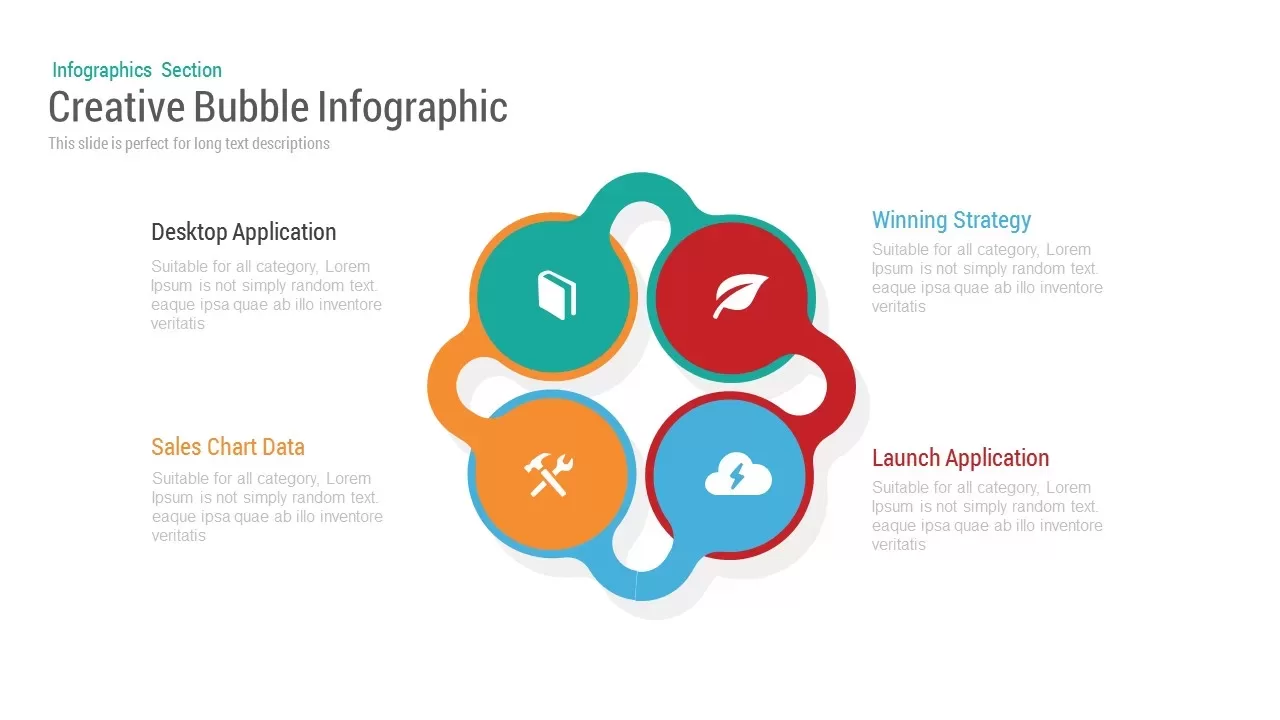
Four Bubble Infographic PowerPoint Template and Keynote
Business Models
Premium
-

8 Steps Circular Diagram PowerPoint Template and Keynote Slide
Circular Diagrams
Premium
-
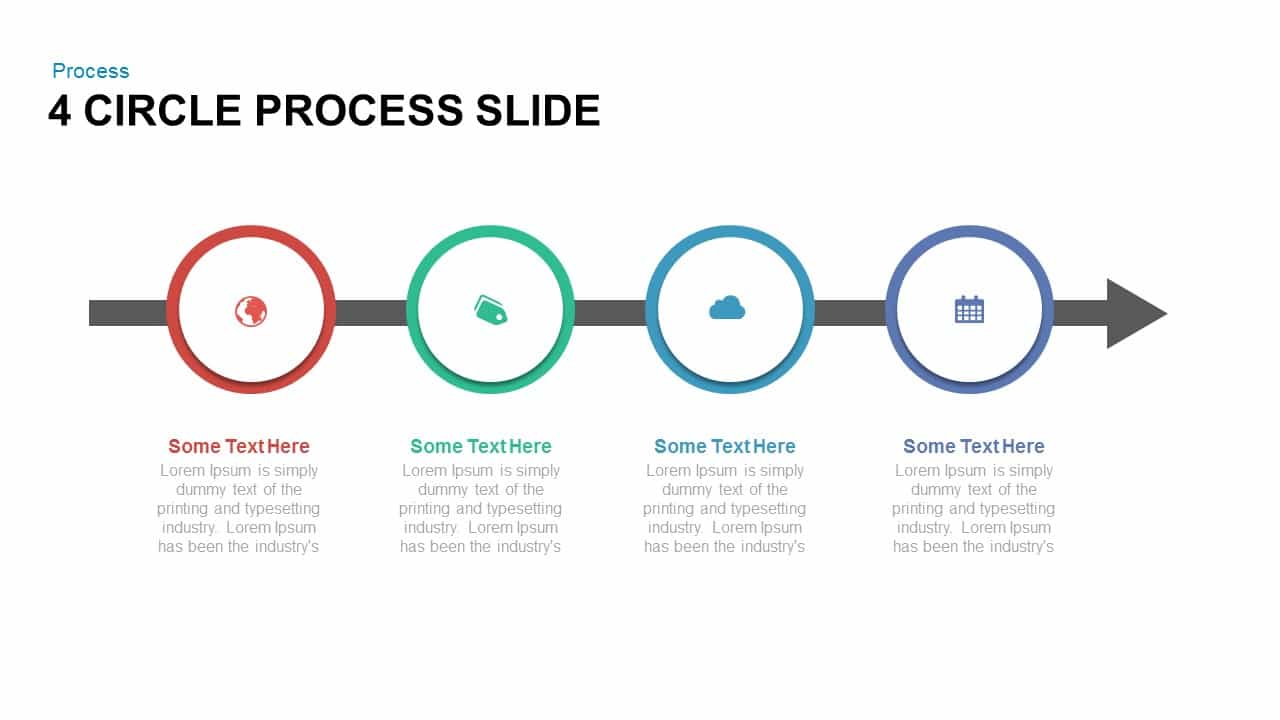
4 Circle Process PowerPoint Template and Keynote Slide
Process Flow Diagrams
Premium
-
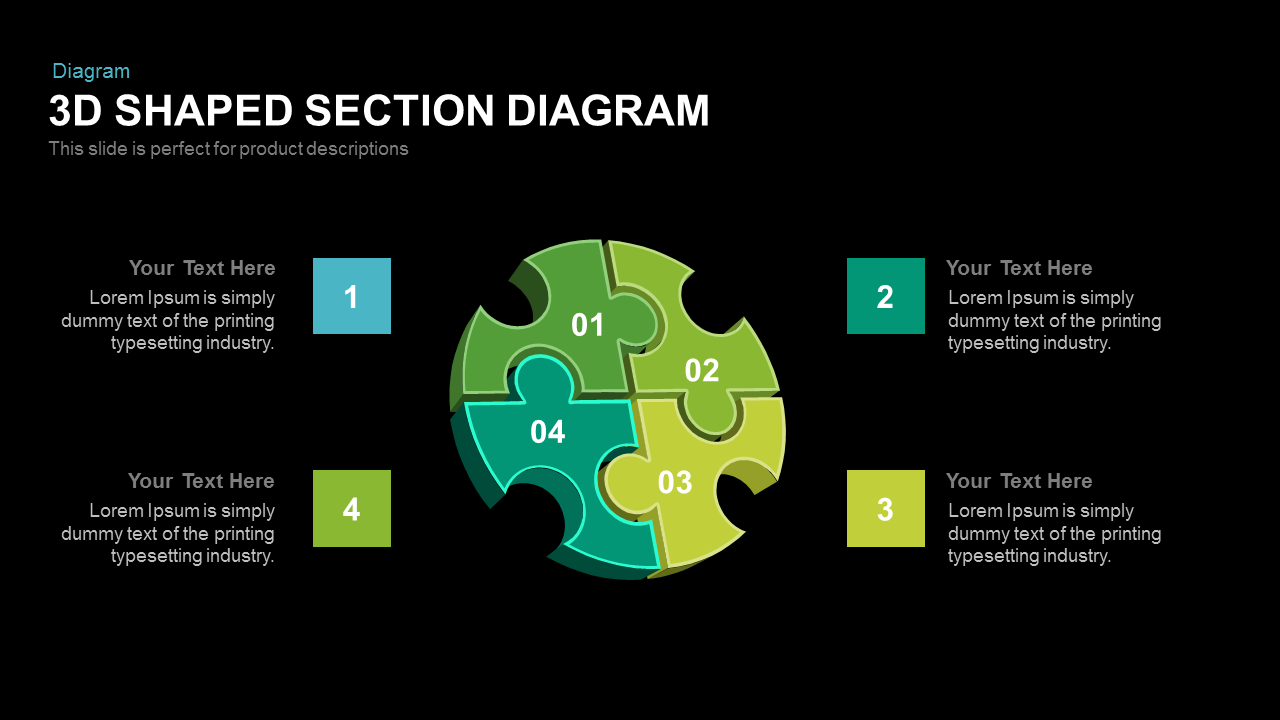
3d Shaped Section Diagram PowerPoint Template and Keynote
Puzzle
Premium
-
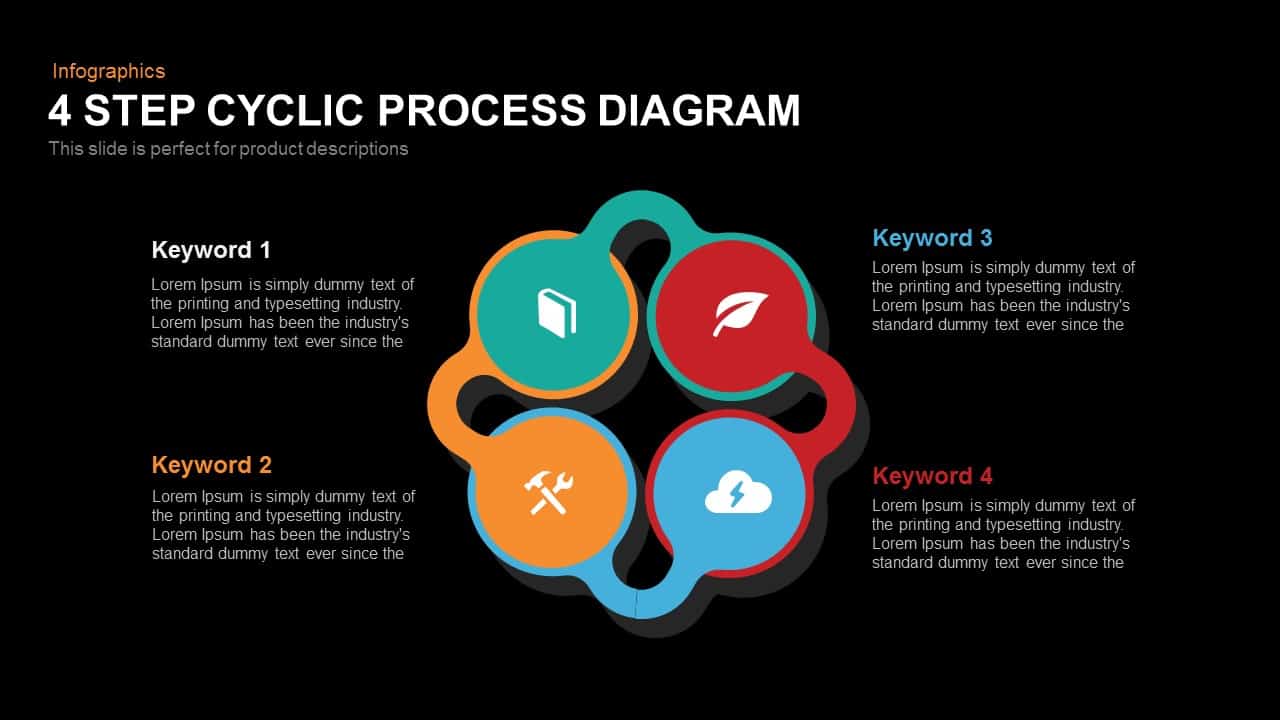
4 Step Cyclic Process Diagram PowerPoint Template and Keynote
Circular Diagrams
Premium
-
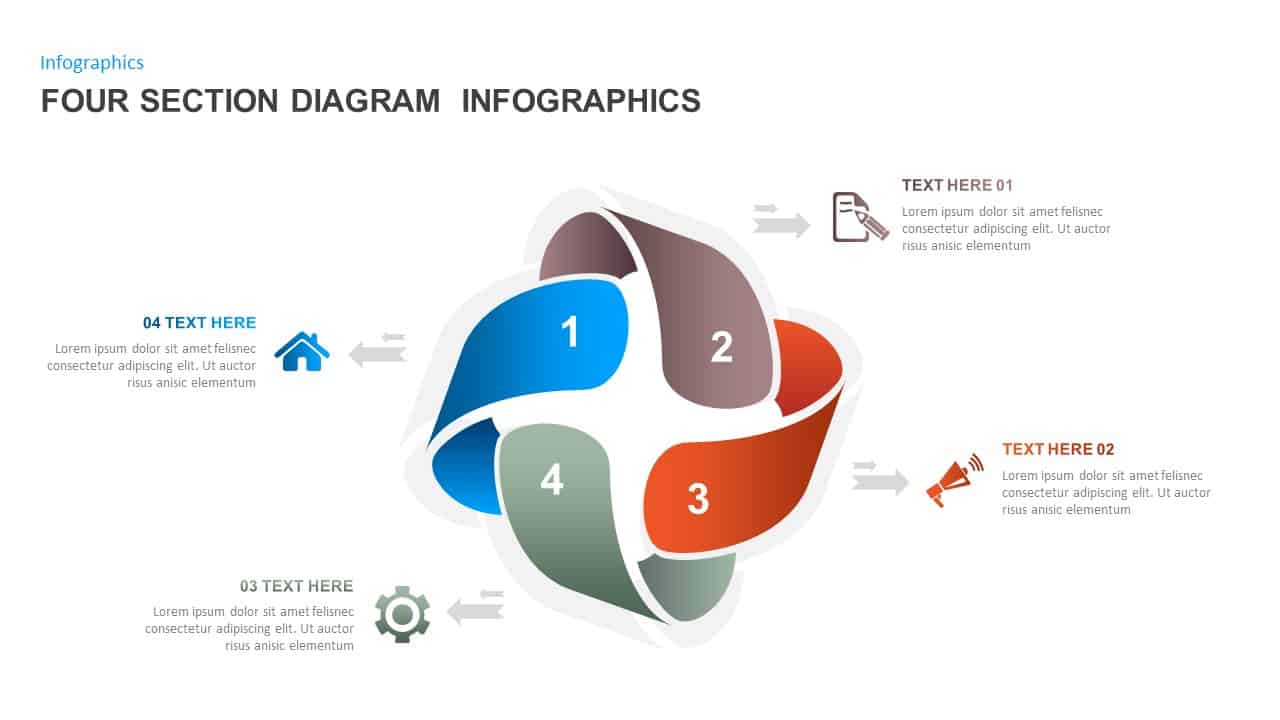
4 Sections Diagram Infographics Template
Business Models
Premium
-
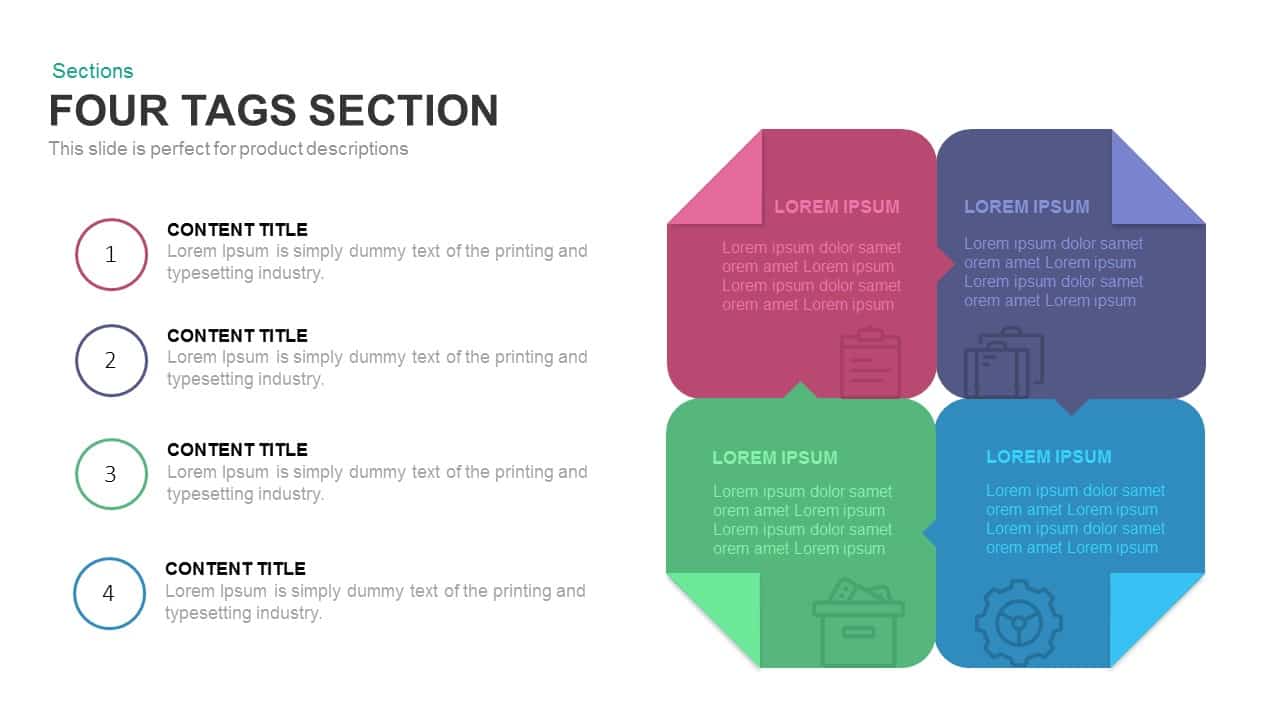
4 Tags Section PowerPoint Template and Keynote Slide
Diagrams
Premium
-
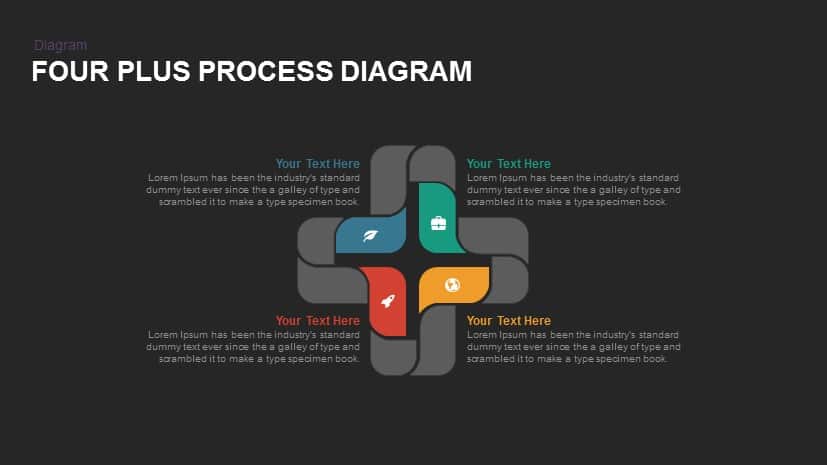
Four Plus Process Diagrams PowerPoint Templates and Keynote
Diagrams
Premium
-
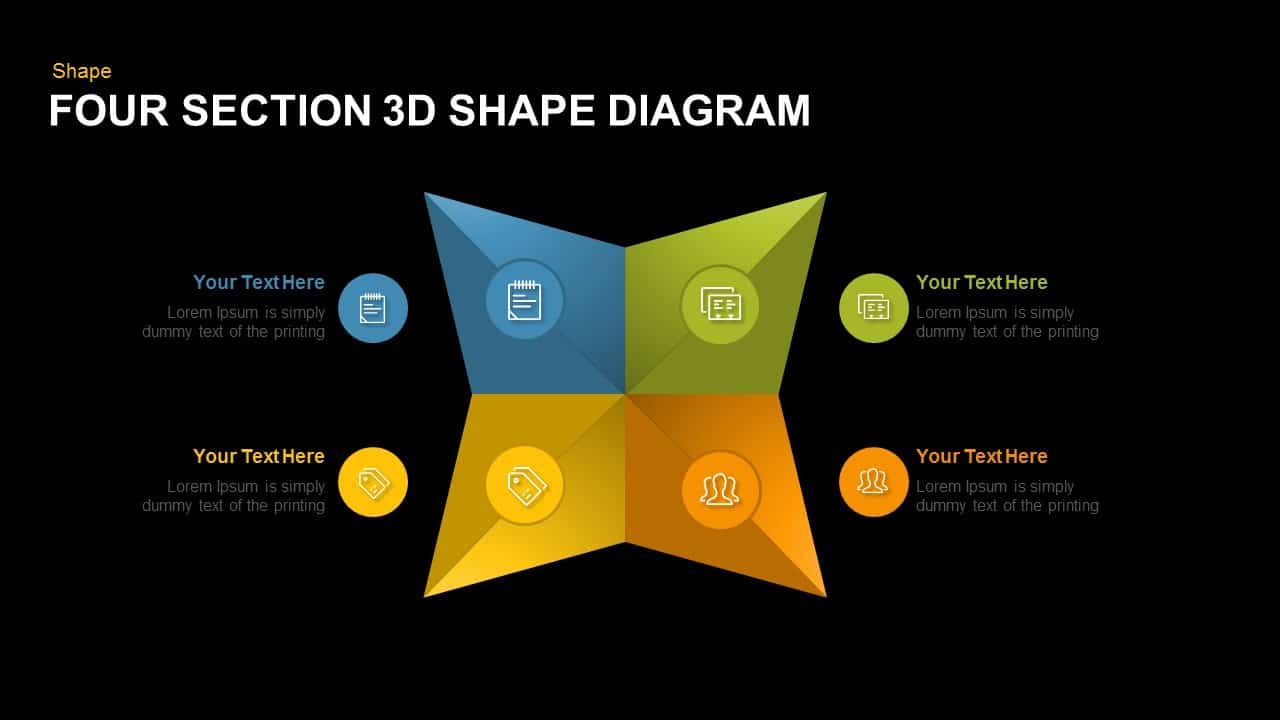
4 Section 3D Shape Diagram Template for PowerPoint and Keynote
Diagrams
Premium
-
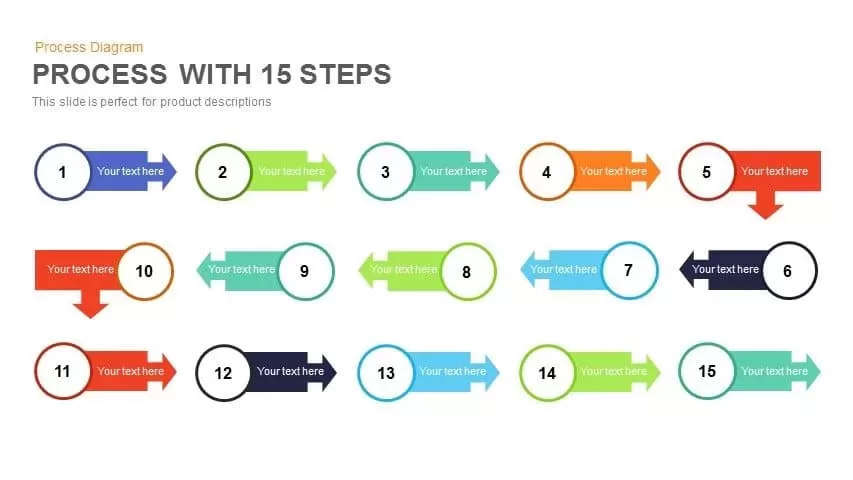
15 Steps Process Flow PowerPoint Template and Keynote Slide
Diagrams
Premium
-

Highlight PowerPoint Templates and Keynote Slide for Business Section
Infographic
Premium
-

Eight Staged Process Flow Diagram PowerPoint Template and Keynote
Circular Diagrams
Premium
-
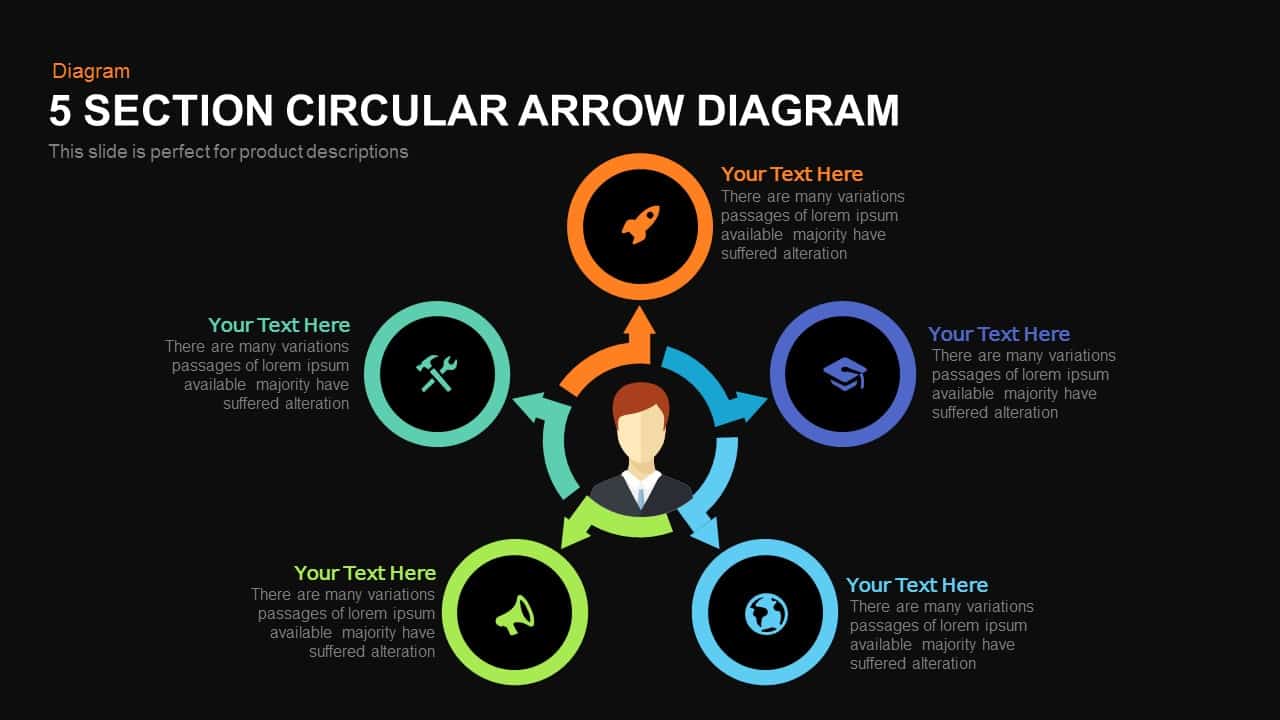
5 Section Circular Arrow Diagram PowerPoint Template and Keynote template
Circular Diagrams
Premium
-
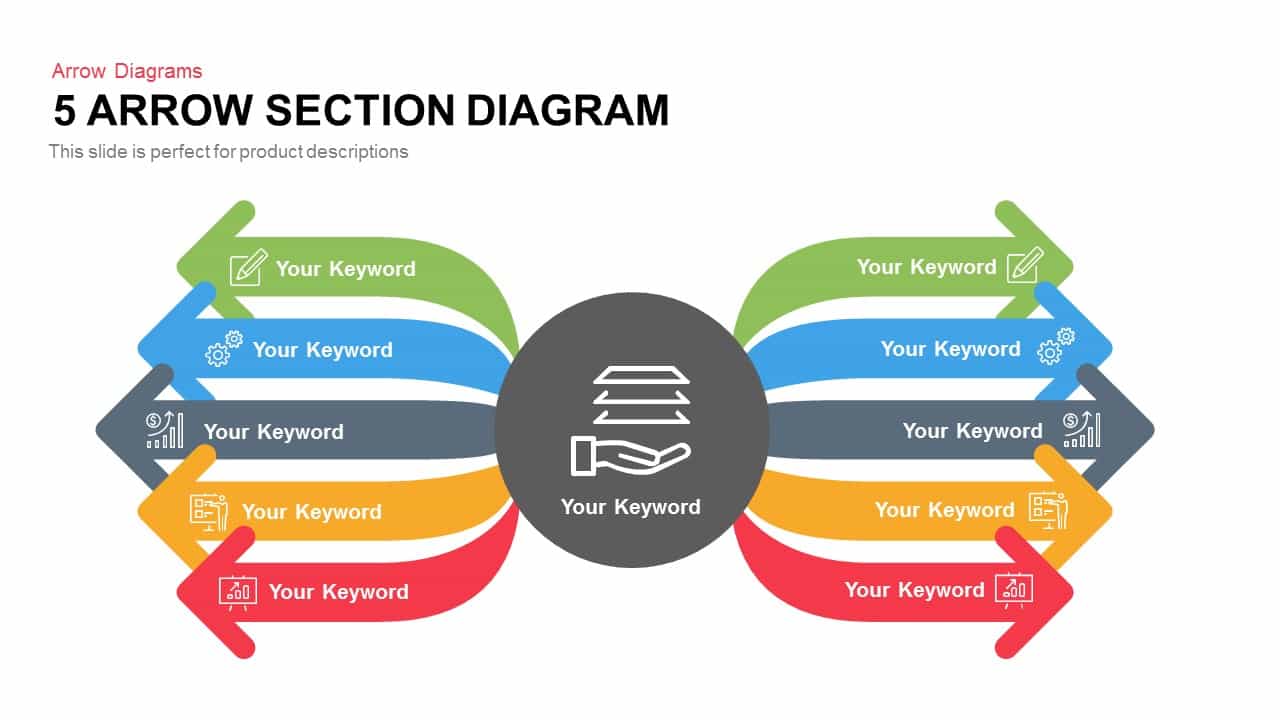
5 Section Arrow Diagram Template for PowerPoint and Keynote
Arrow Diagrams
Premium
-

5 Staged Process Diagram PowerPoint Template and Keynote Slide
Diagrams
Premium
-
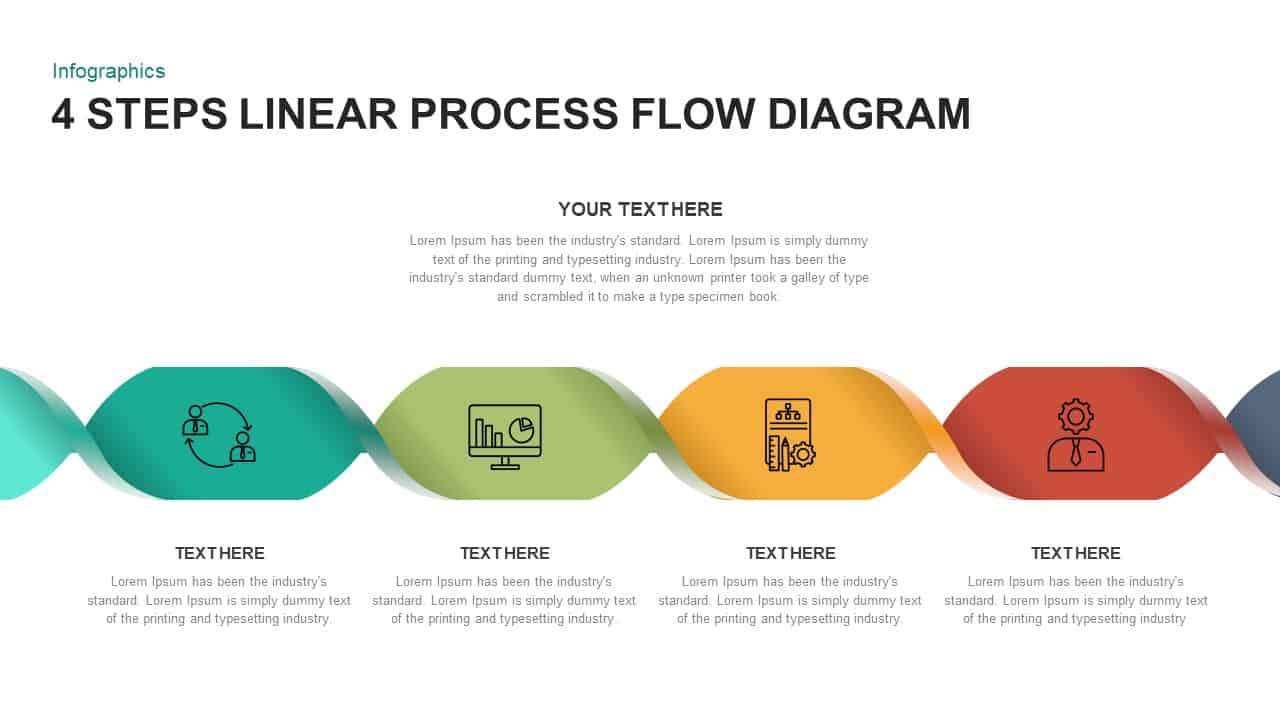
4 Steps Linear Process Flow Diagram
Process Flow Diagrams
Premium
-
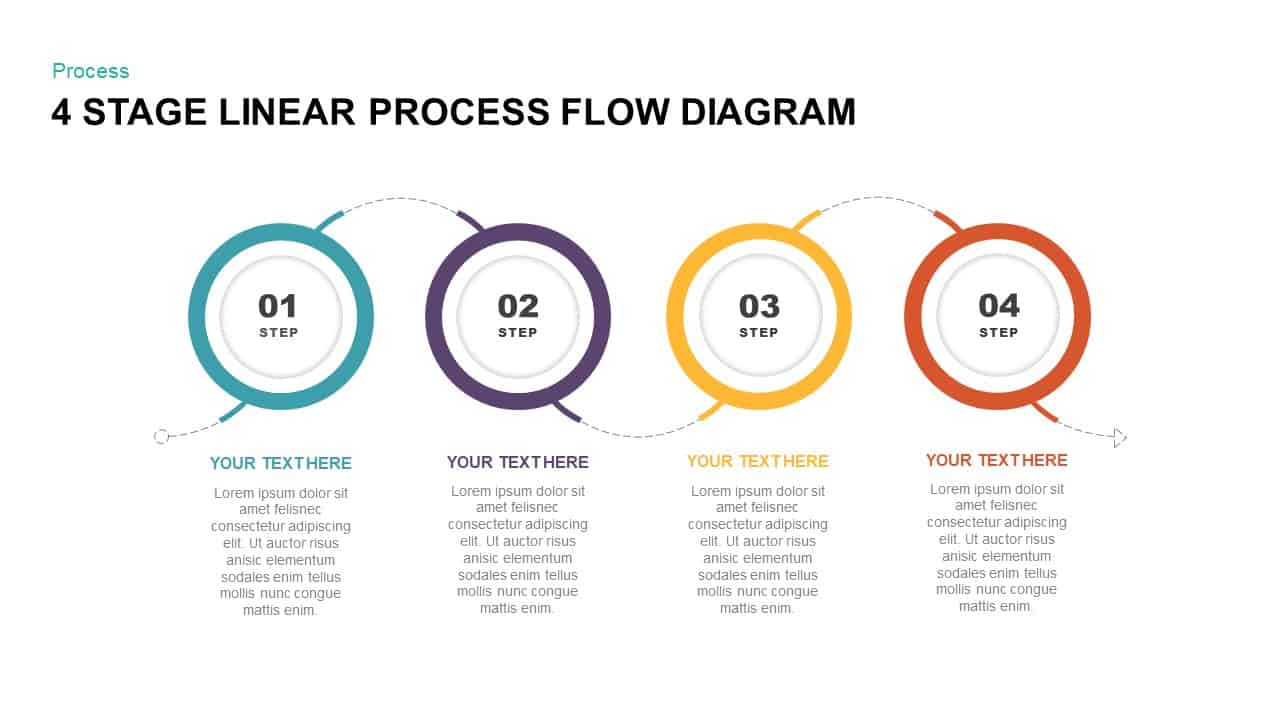
4 Stage Linear Process Flow Diagram PowerPoint Template & Keynote Template
Diagrams
Premium
-
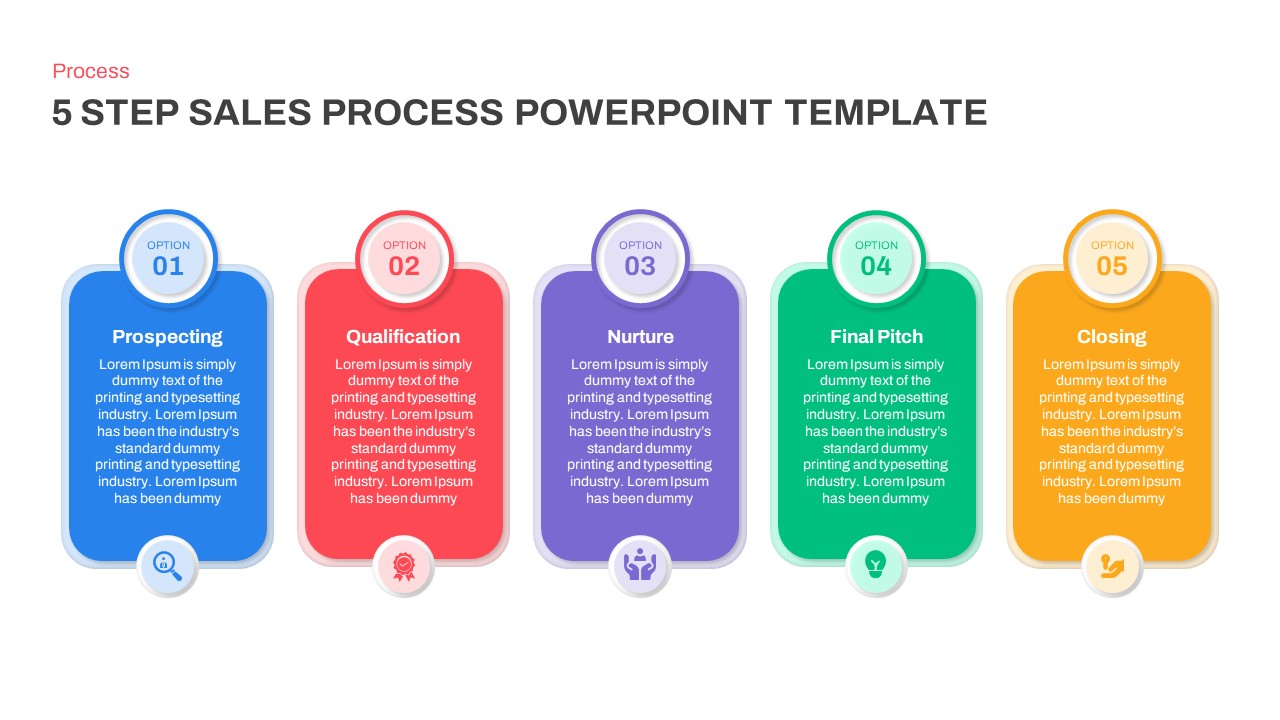
5 Step Sales Process Template for PowerPoint
Business Models
Premium
-

Sales Cycle Steps PowerPoint Template and Keynote Template
Circular Diagrams
Premium
-
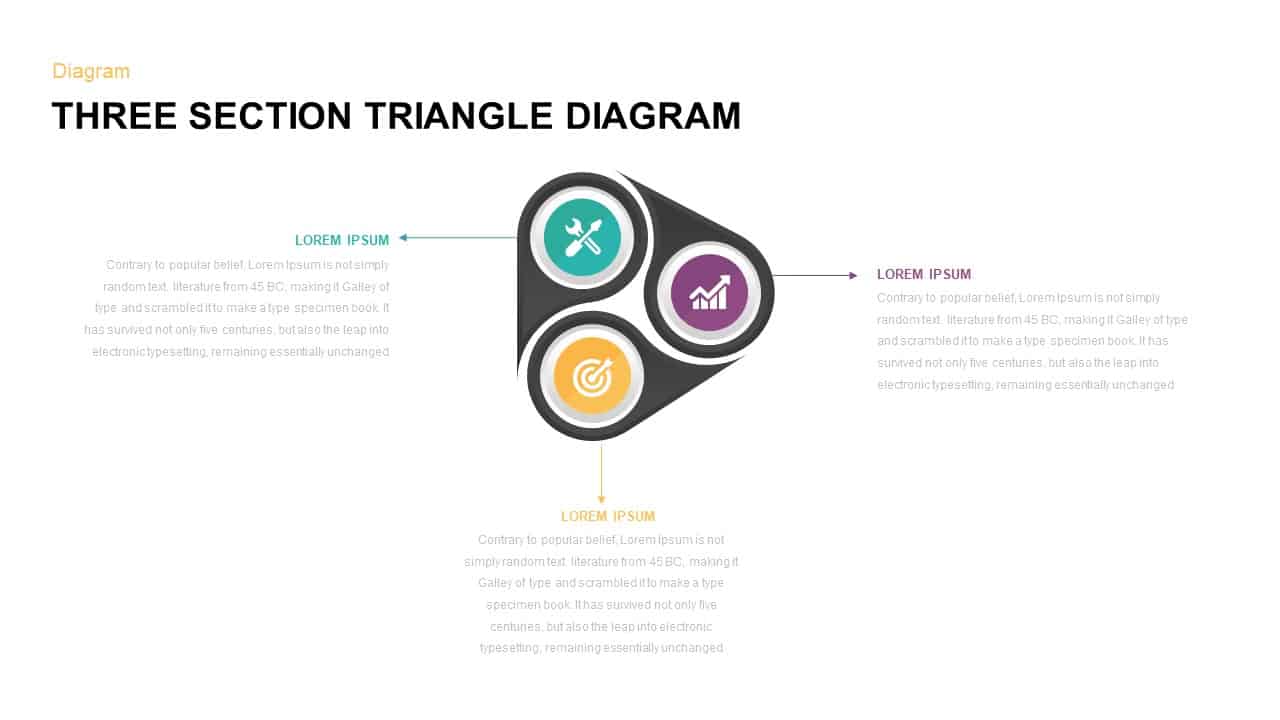
3 Section Triangle Diagram Template for PowerPoint
PowerPoint Templates
Premium
-

Sales Process Improvement Template for PowerPoint & Keynote
Process Flow Diagrams
Premium
-
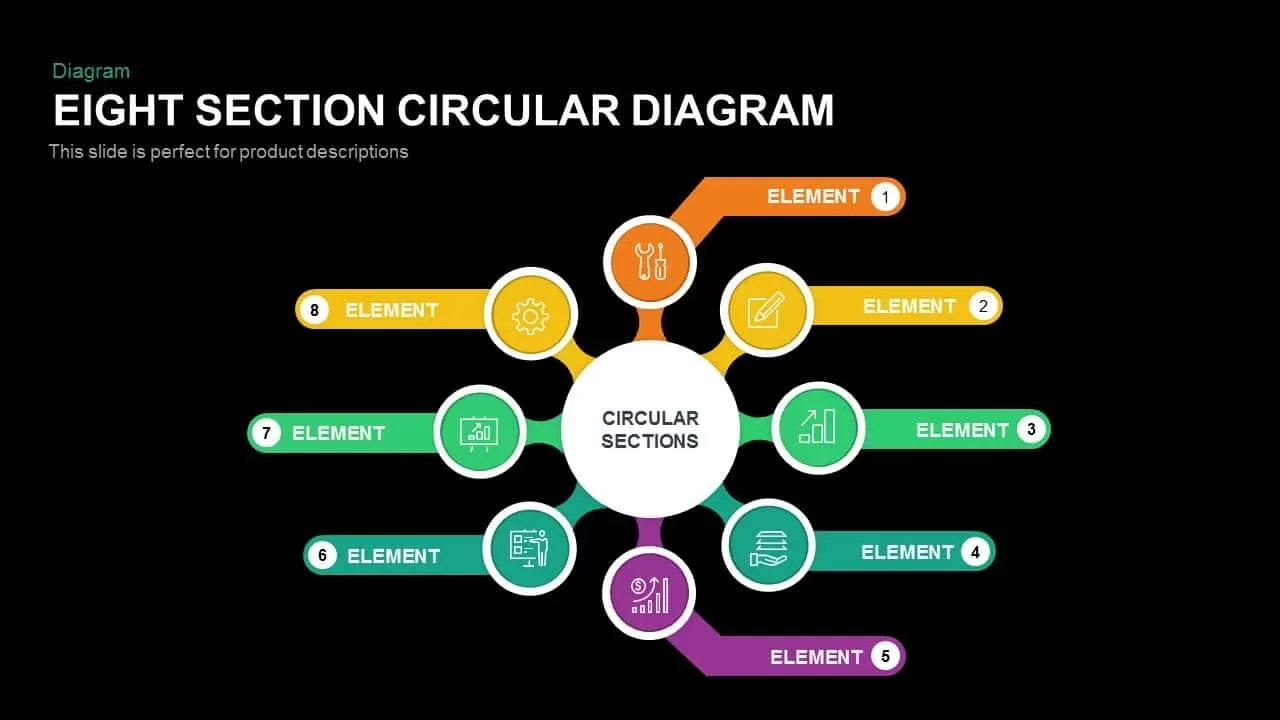
Eight Section Circular Diagram PowerPoint Template and Keynote Slide
Circular Diagrams
Premium
-

Six Staged Circular Process Diagram Powerpoint and Keynote template
Circular Diagrams
Premium
-
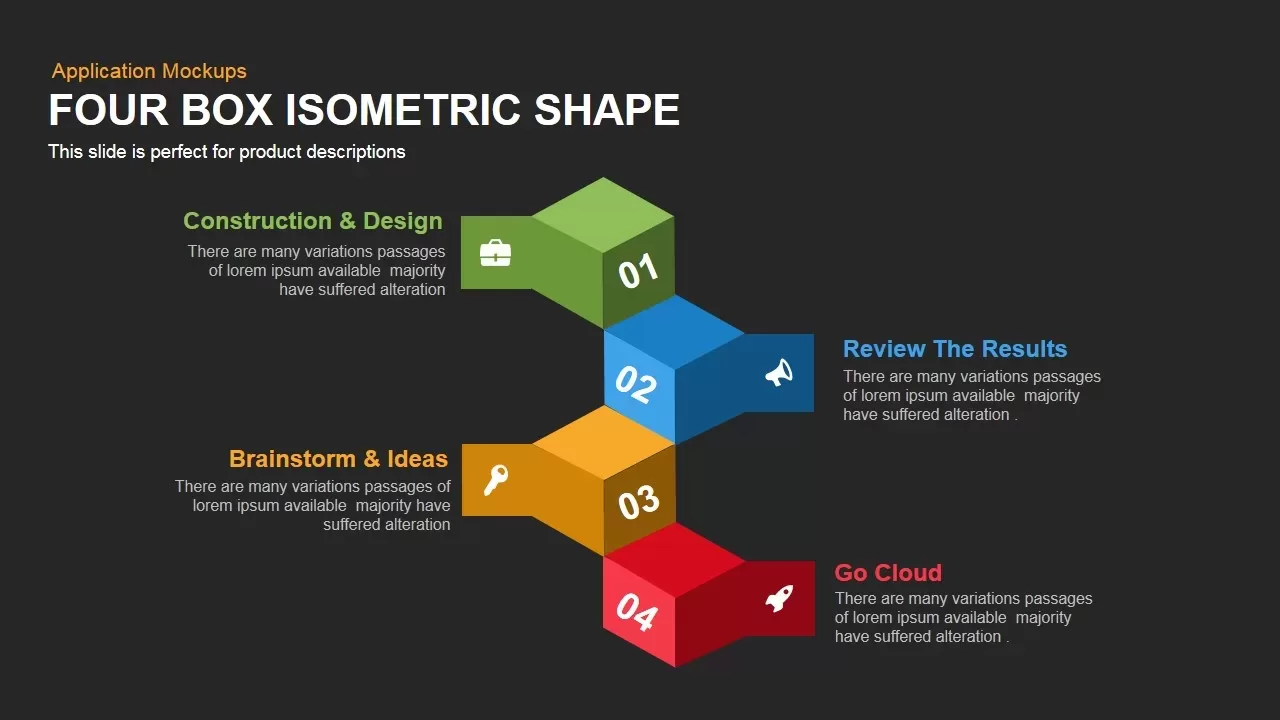
PowerPoint Isometric Shapes Four Box Template
Diagrams
Premium
-
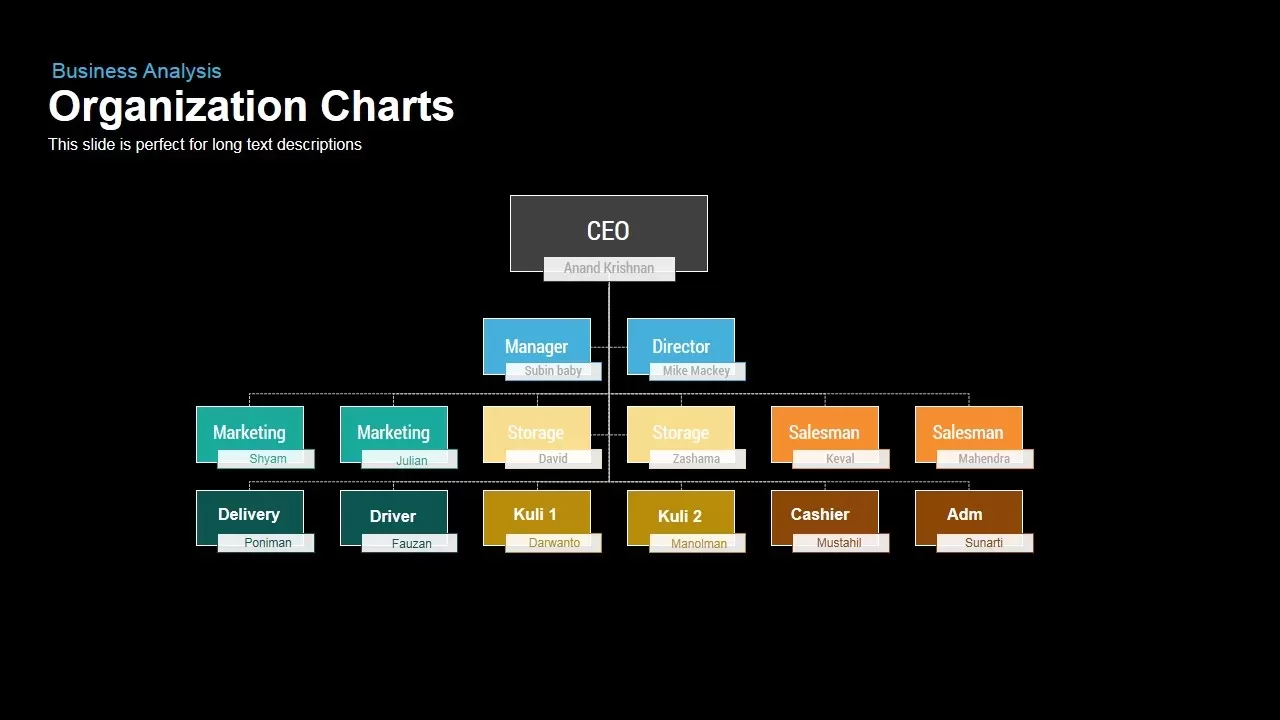
Organization Chart PowerPoint Template and Keynote slide
Org Charts
Premium
-
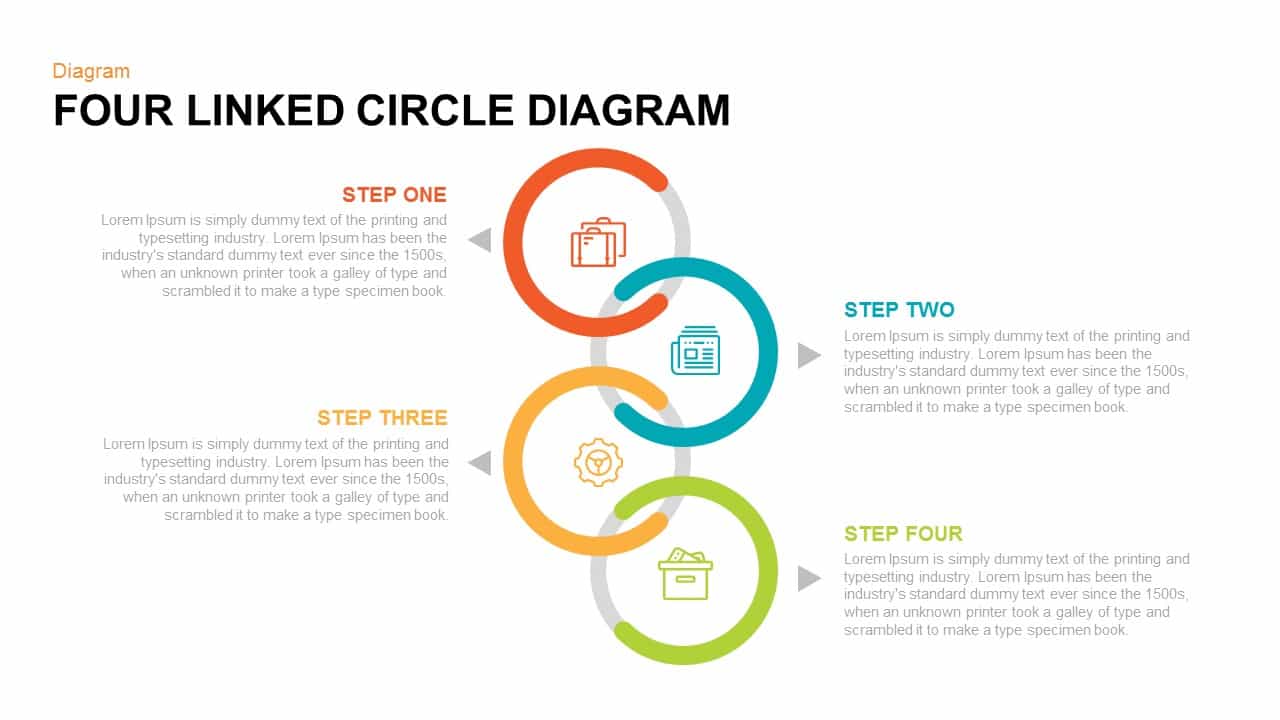
4 Linked Circle Diagram PowerPoint Template & Keynote
Diagrams
Premium
-
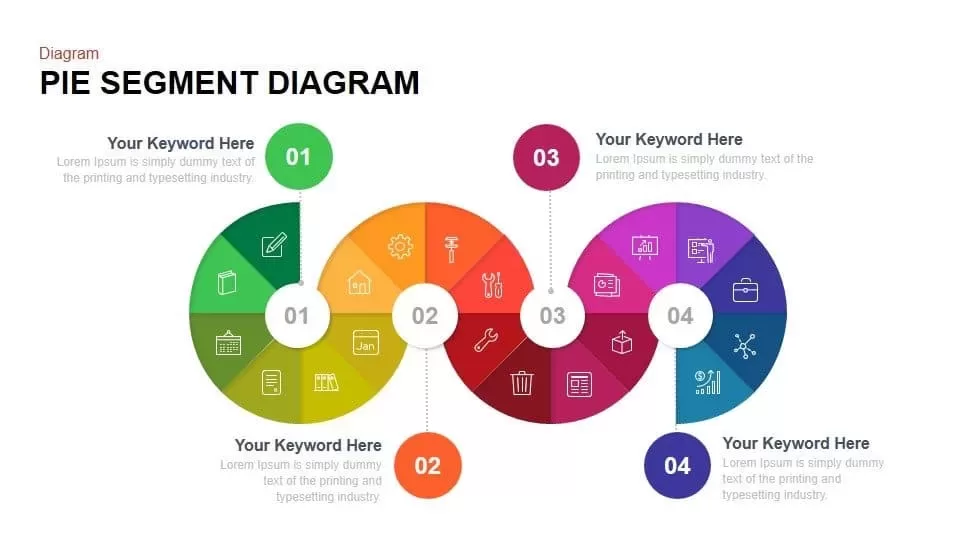
Pie Segment Diagram PowerPoint Template and Keynote Slide
Business Models
Premium
-
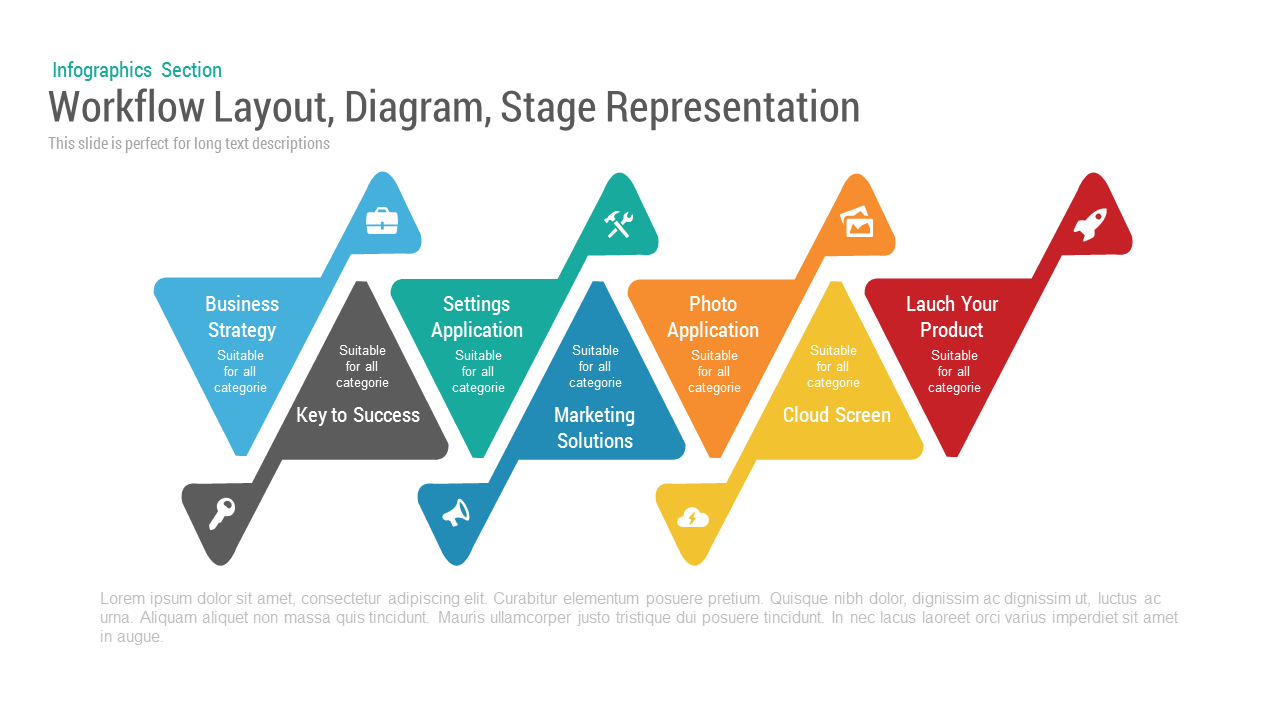
Workflow Layout Diagram Stage PowerPoint Template and Keynote Slide
Stage Diagrams
Premium
-
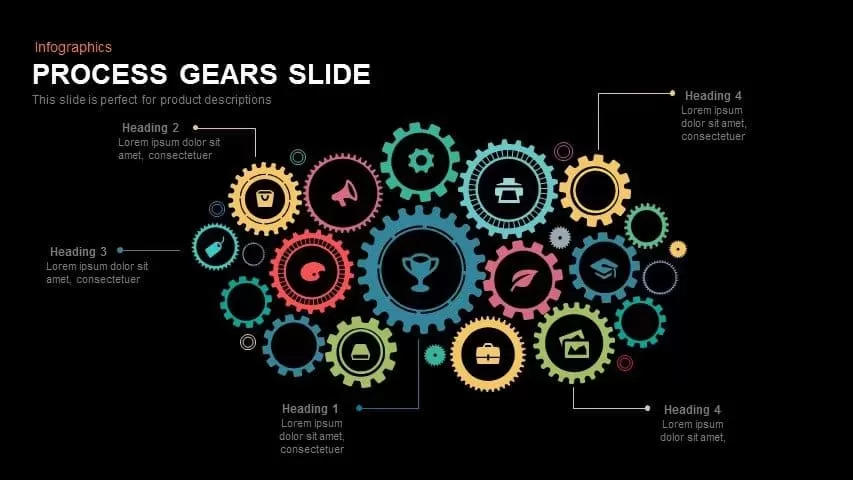
Gear Process Template for PowerPoint and Keynote
Keynote Templates
Premium
-

3 Arrows Circle PowerPoint Template and Keynote Slide
Arrow Diagrams
Premium
-
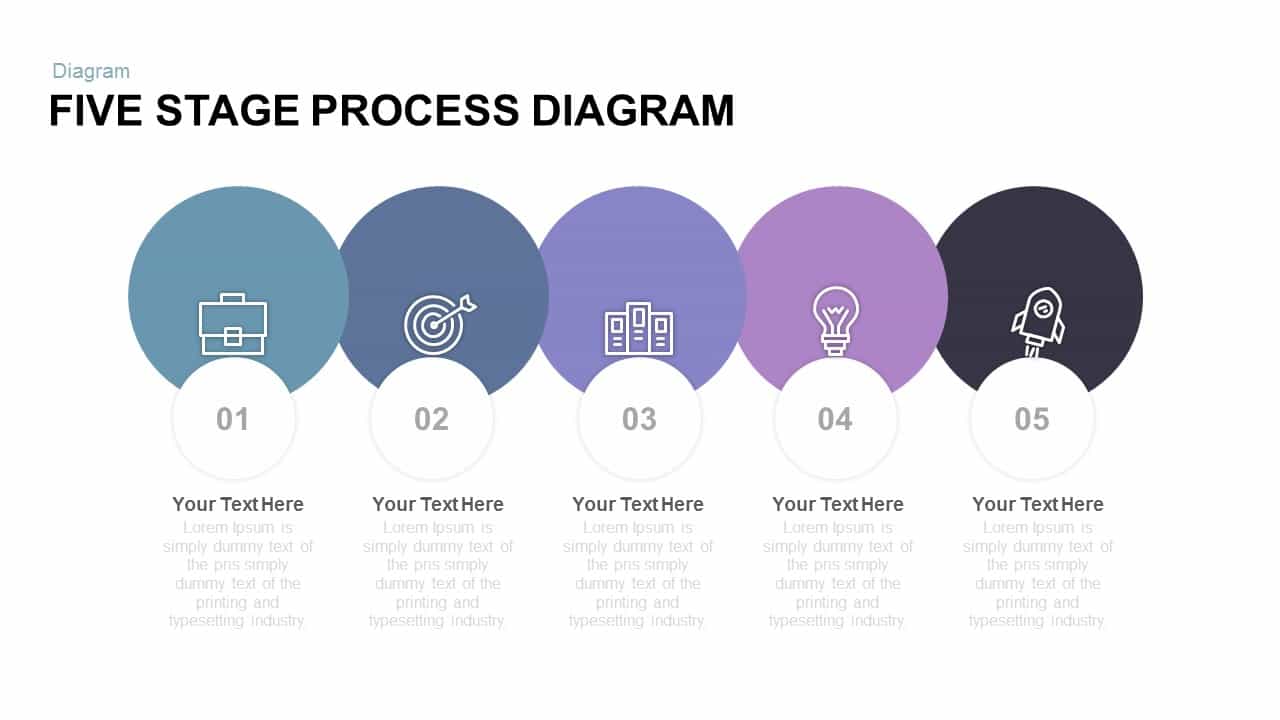
5 Stage Free Process Diagram PowerPoint Template and Keynote
Free PowerPoint Templates
Free
-
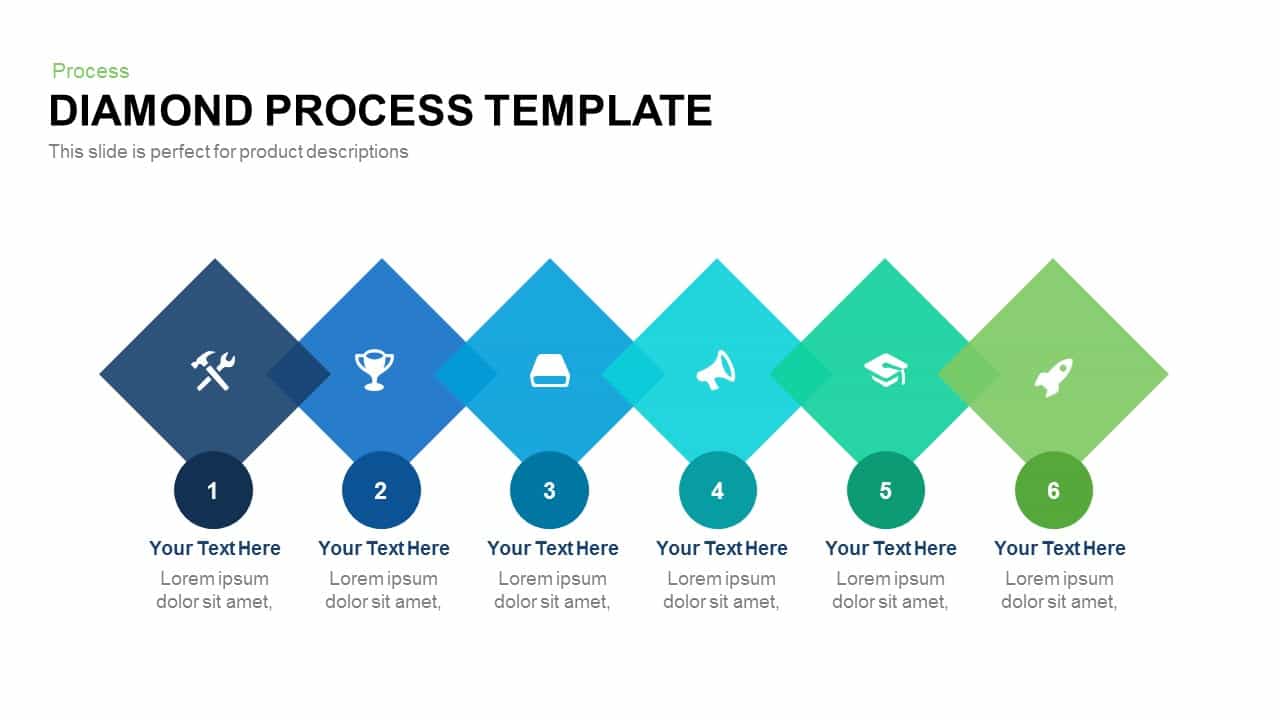
Diamond Process Template for PowerPoint and Keynote
PowerPoint Templates
Premium
-
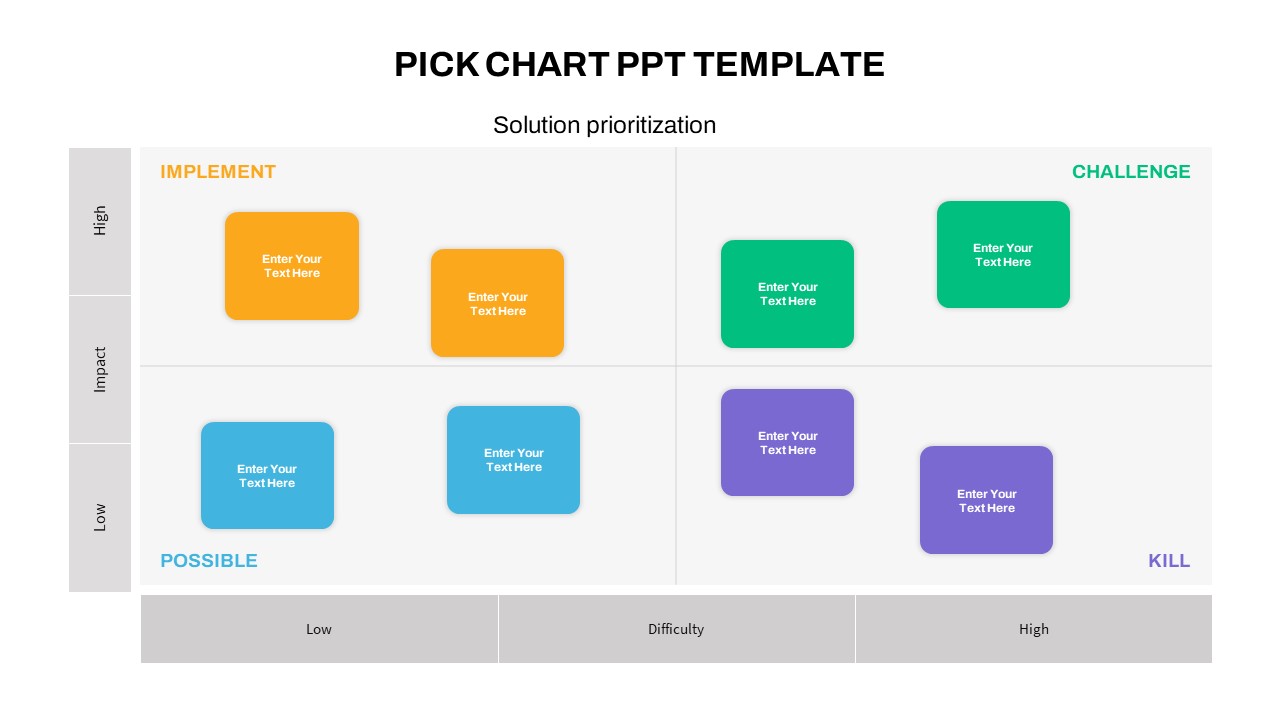
Kaizen Pick Chart PowerPoint Template
PowerPoint Templates
Premium
-
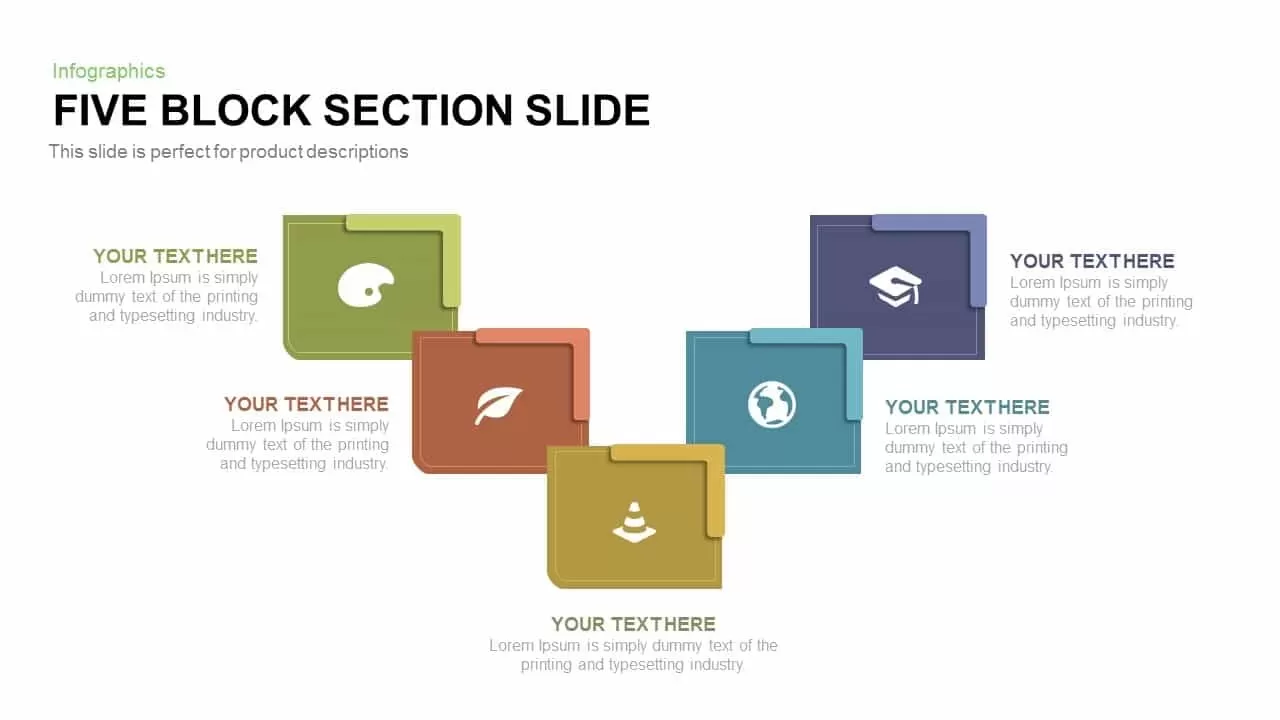
5 Section Block PowerPoint Template and Keynote Diagram
Diagrams
Premium
-
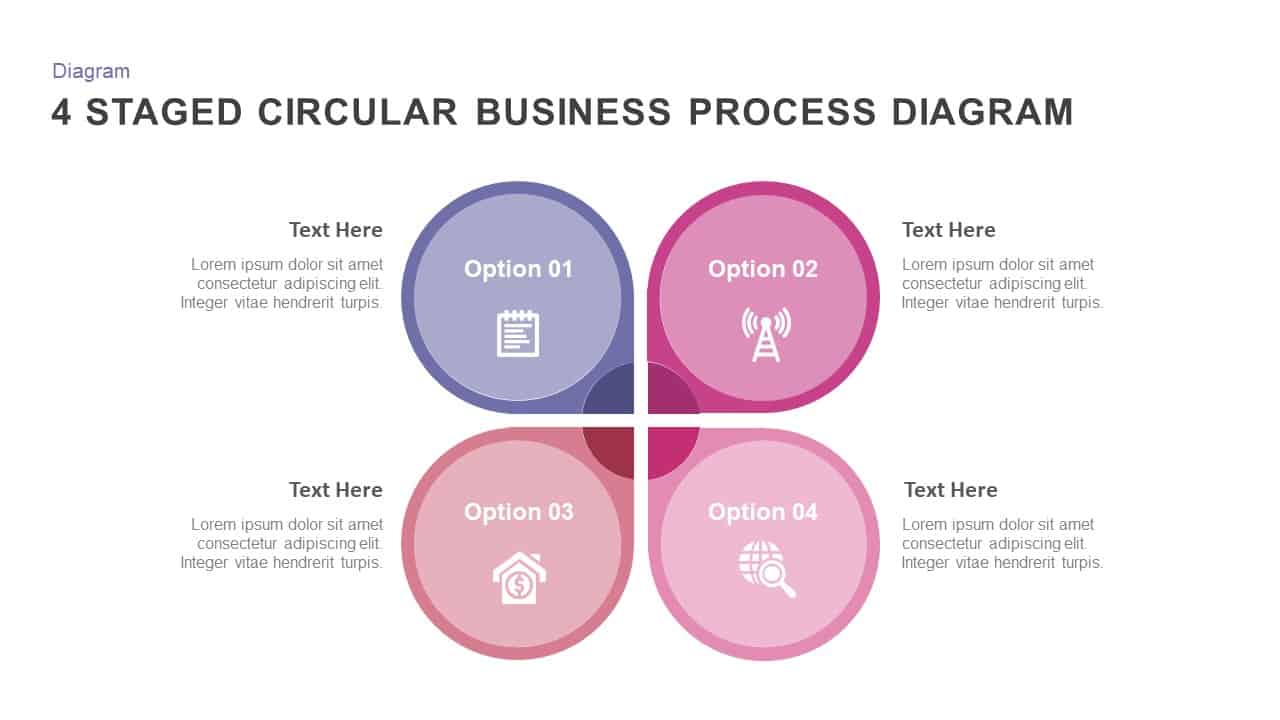
4 Staged Circular Business Process Diagram PowerPoint Template
Process Flow Diagrams
Premium
-

4 Step Process Meeting Agenda PowerPoint Template and Keynote
Diagrams
Premium
-
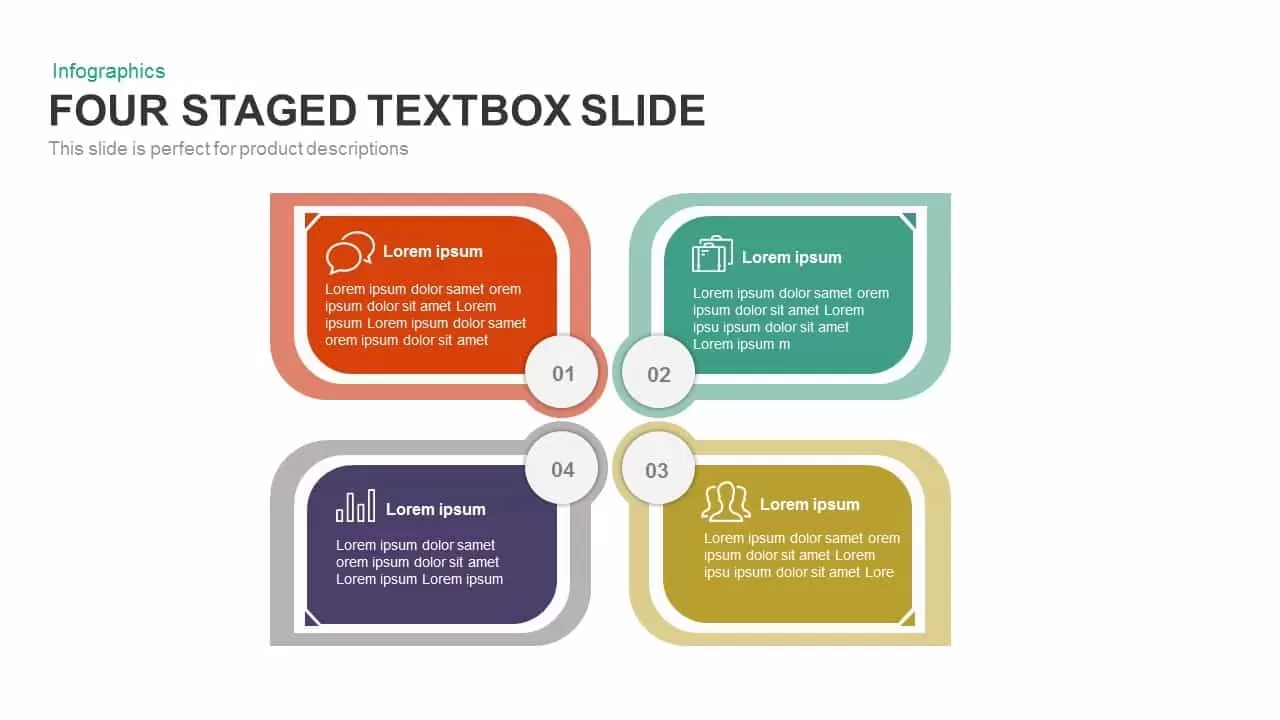
4 Staged Text Box PowerPoint Template and Keynote Slide
Diagrams
Premium
-
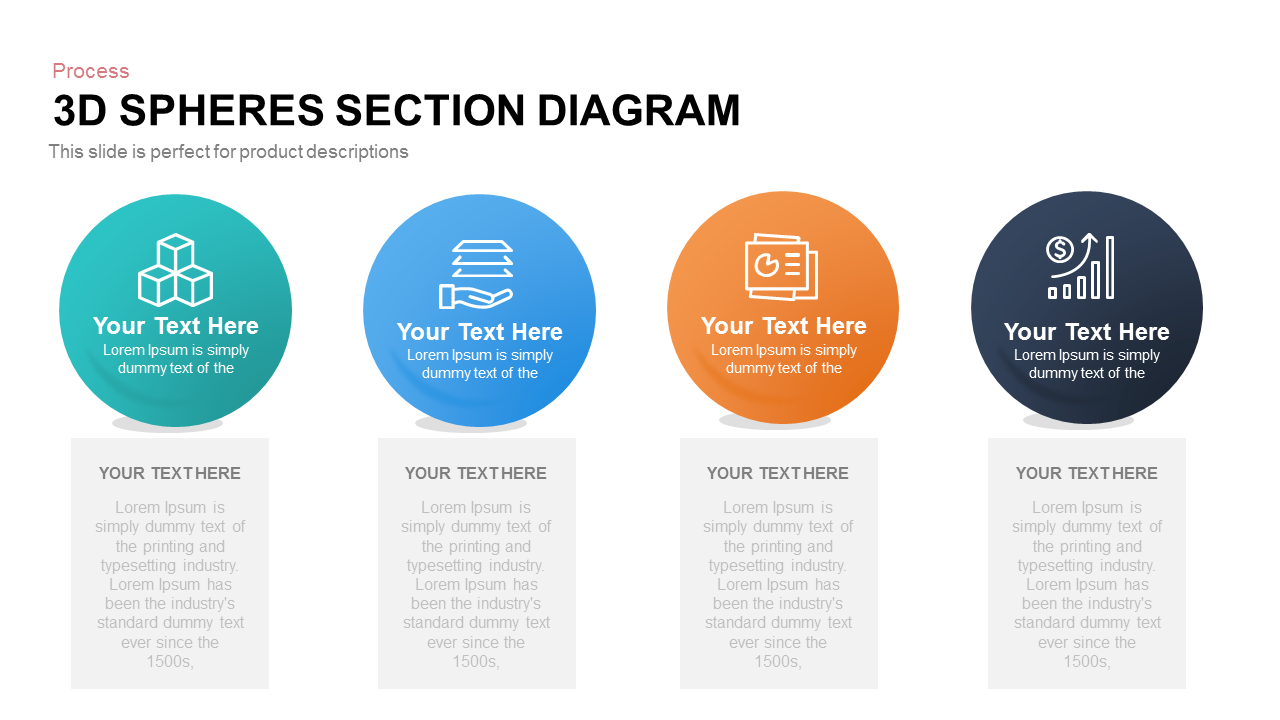
3D Spheres Section Diagram PowerPoint Template and Keynote
3D Shapes
Premium
-
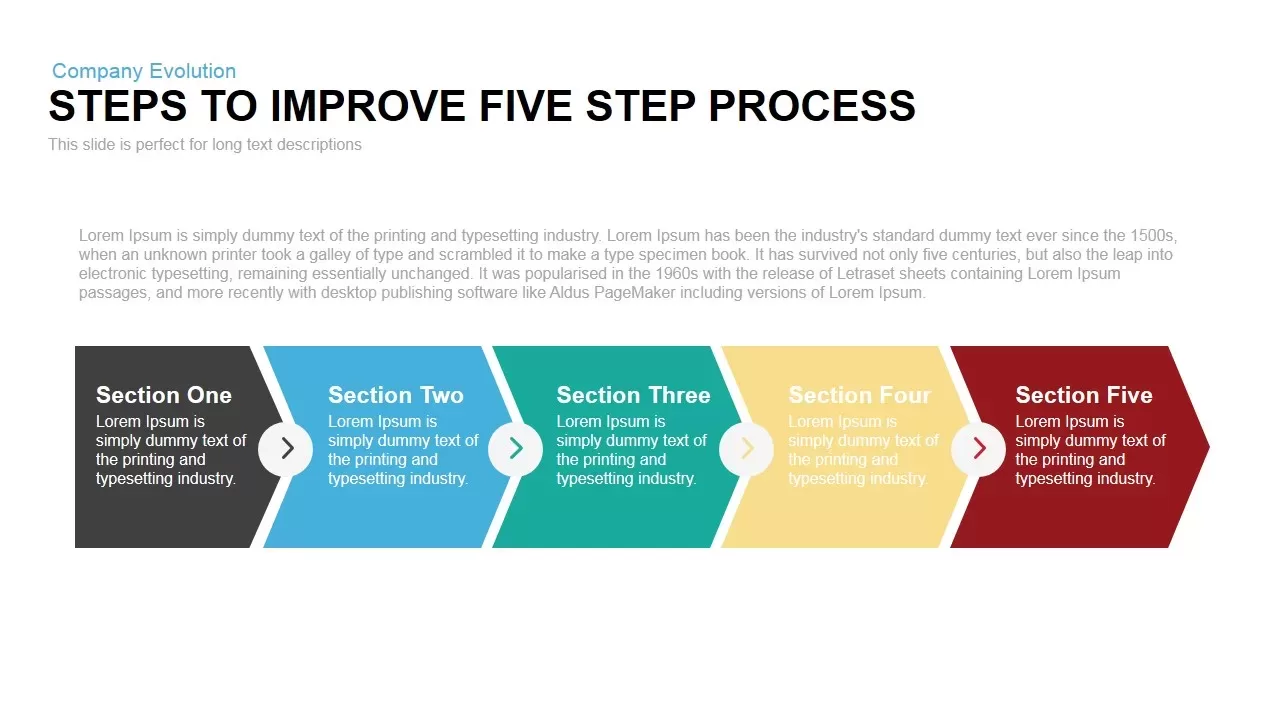
Steps to Improvement Process PowerPoint Template
Process Flow Diagrams
Premium
-

7 Stage Process Arrow PowerPoint Template and Keynote Slide
Arrow Diagrams
Premium
-

4 Staged Business Infographics For Success PowerPoint Template and Keynote Slide
Diagrams
Premium
-
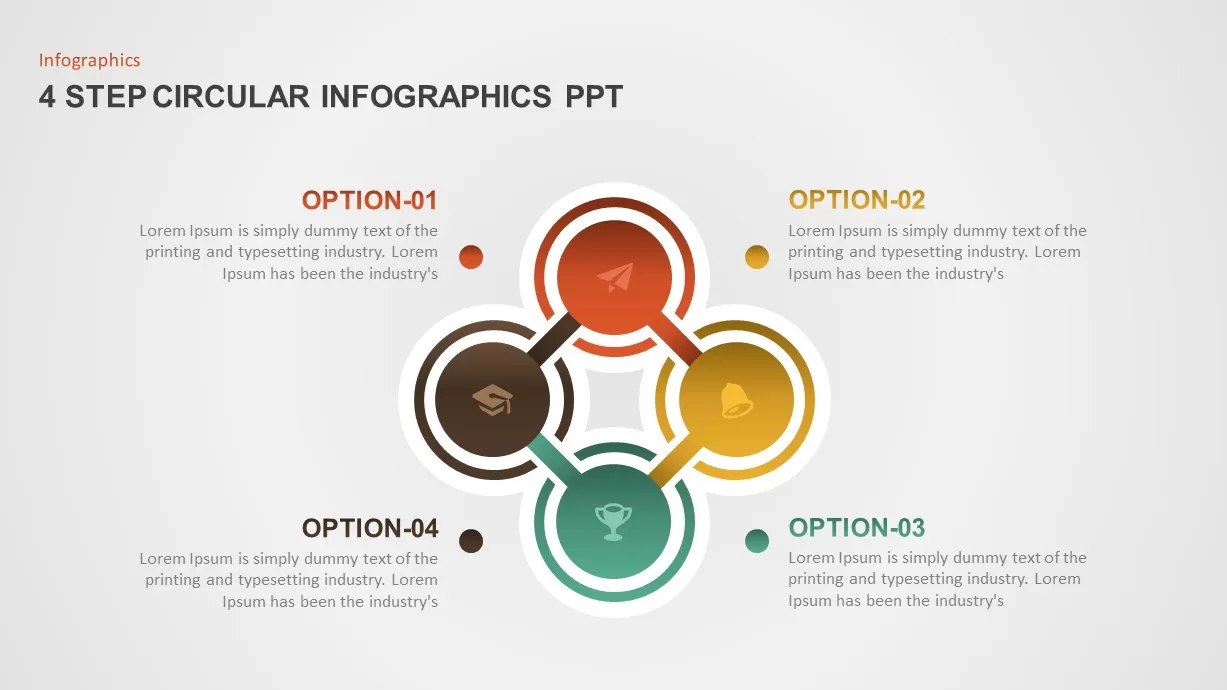
4 Step Circular Diagram for PowerPoint
Circular Diagrams
Premium
-
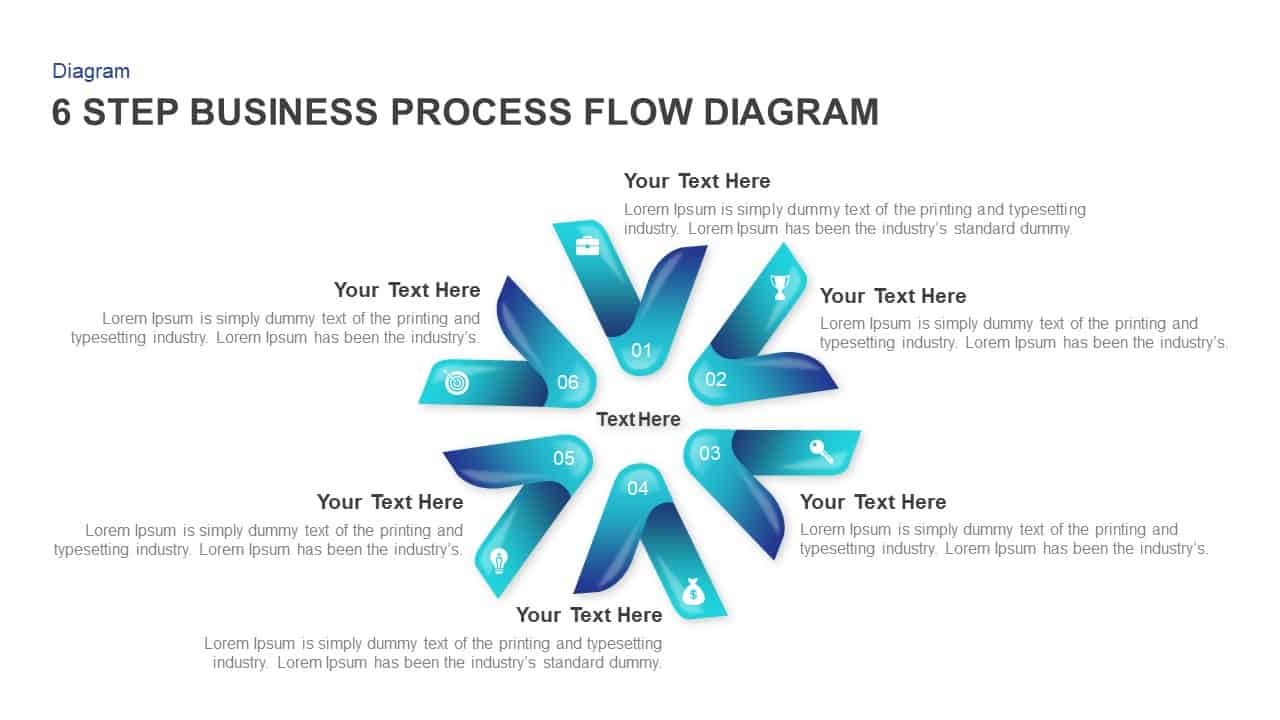
6 Step Business Process Flow Diagram Template for PowerPoint & Keynote
Process Flow Diagrams
Premium
-
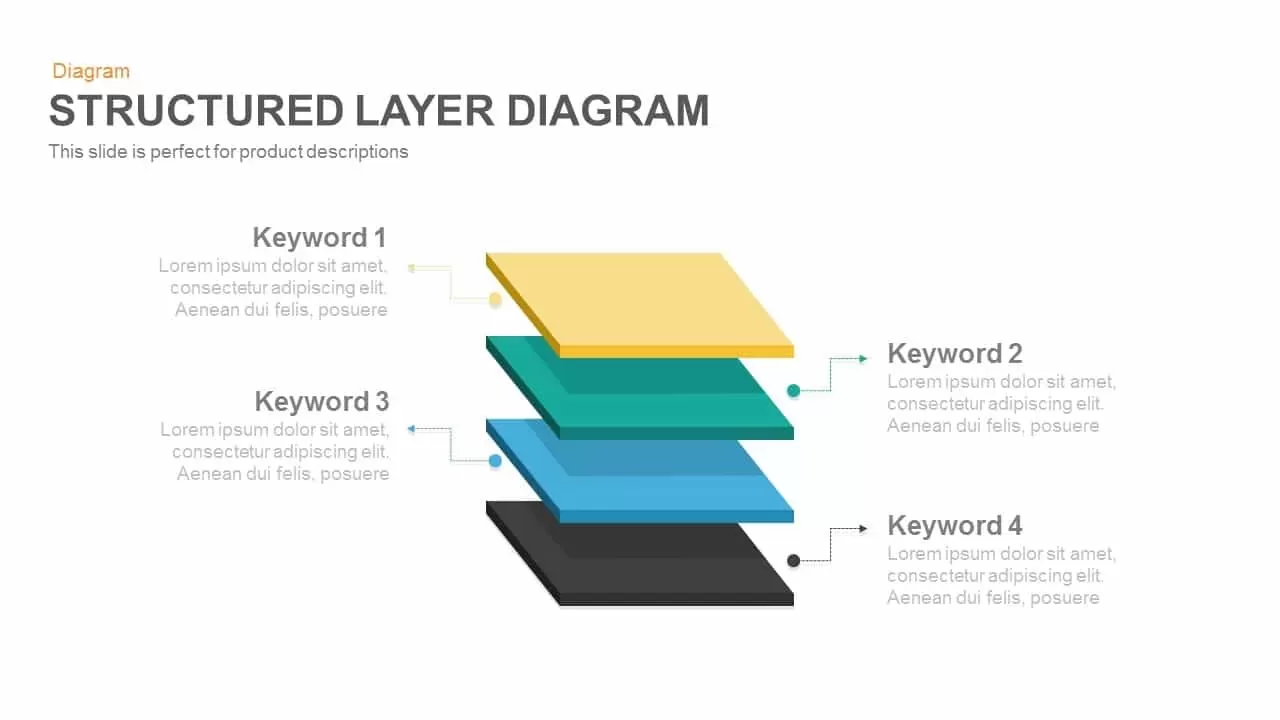
Structured Layer Diagram Template for PowerPoint and Keynote
Diagrams
Premium
-
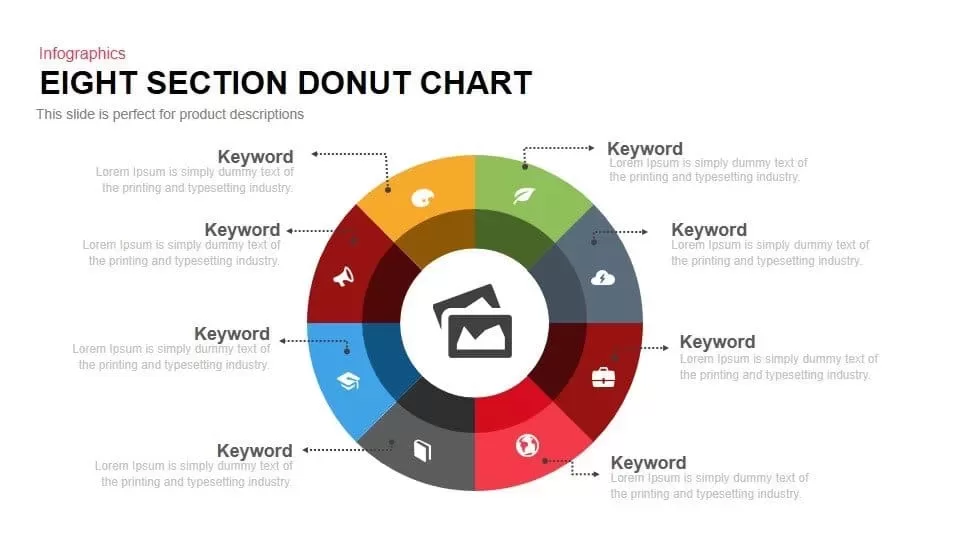
8 Section Donut Chart PowerPoint Template and Keynote Slide
Circular Diagrams
Premium
-
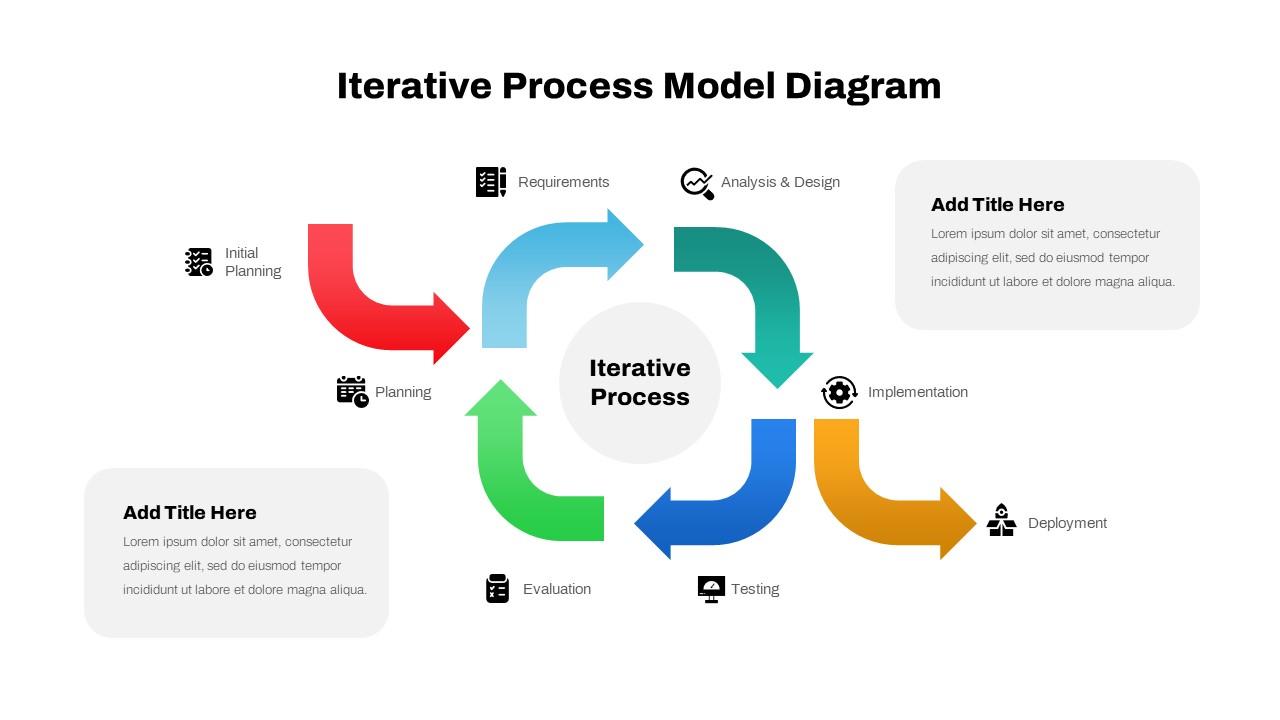
Iterative Process Model Diagram for PowerPoint & Keynote
Circular Diagrams
Premium
-
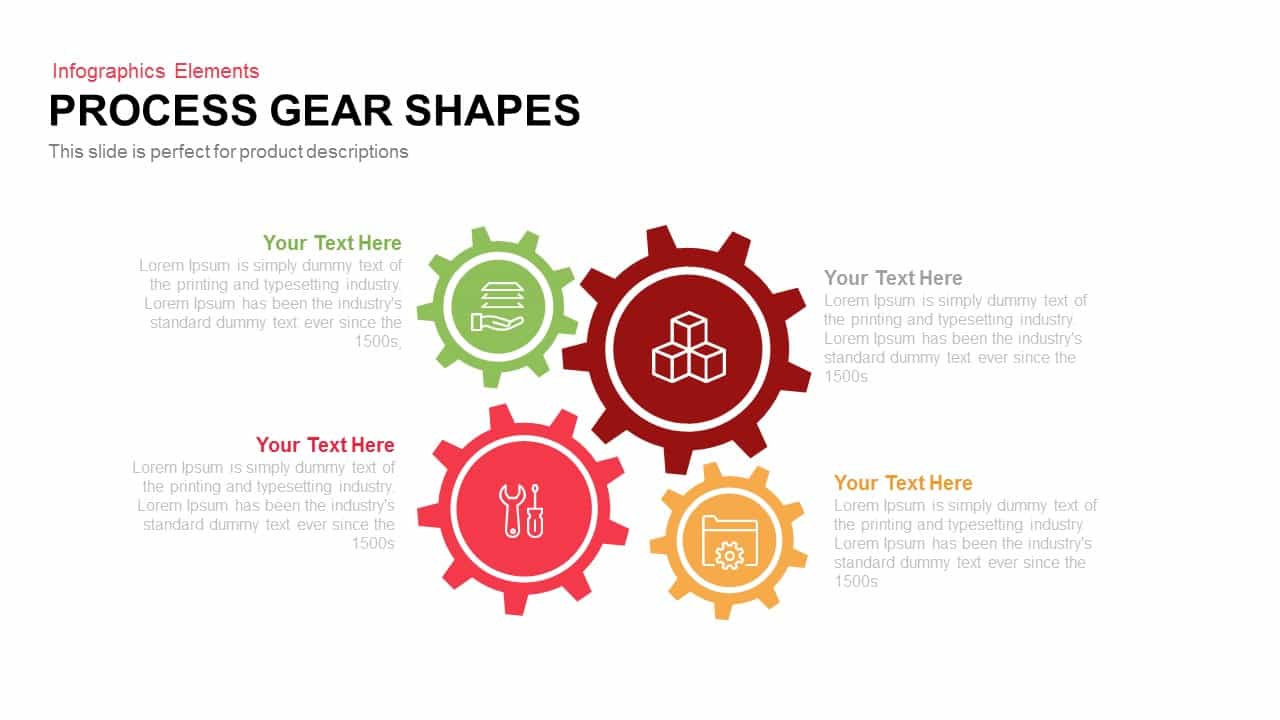
Gear Diagram Template for PowerPoint and Keynote
Diagrams
Premium
-
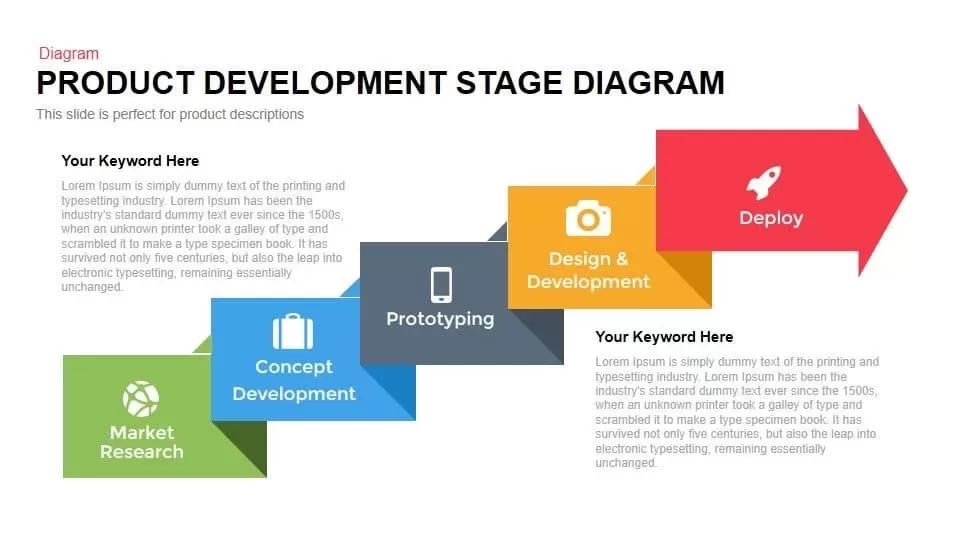
Product Development Process Diagram Template for PowerPoint and Keynote
Arrow Diagrams
Premium
-

Four Section Strategy PowerPoint Template
Diagrams
Premium
-
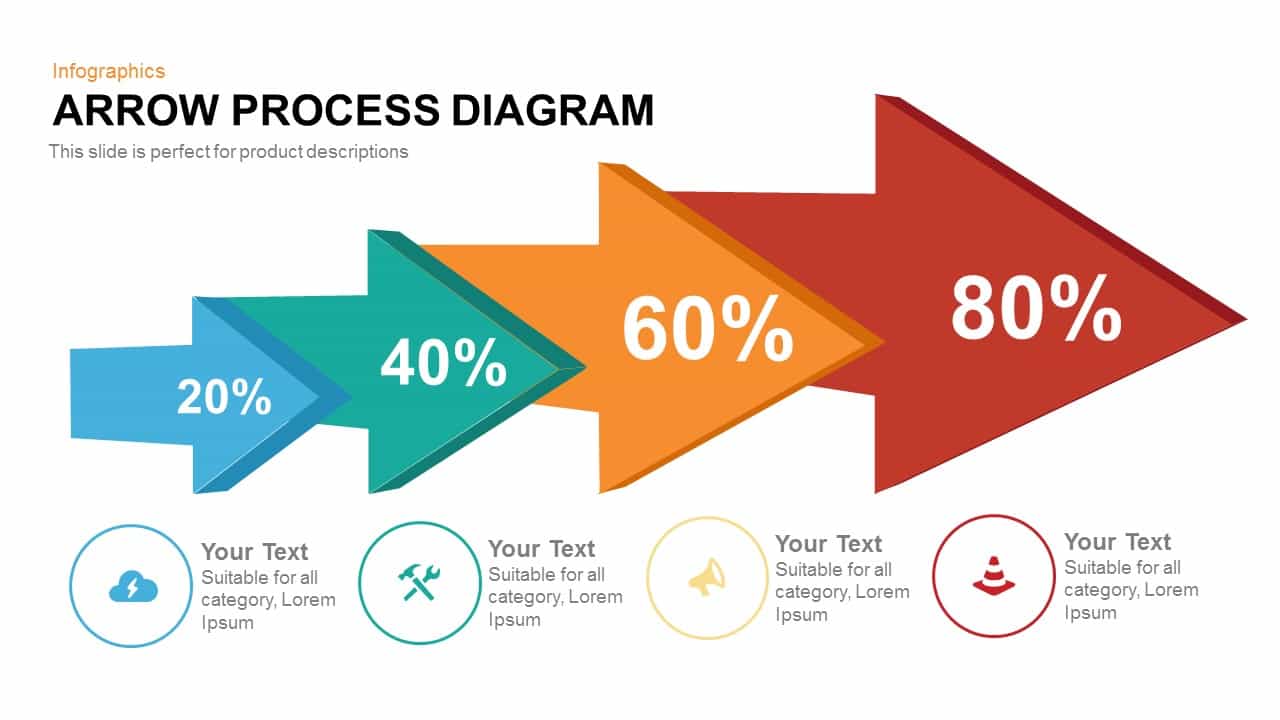
Arrow Process Diagram
Arrow Diagrams
Premium
-
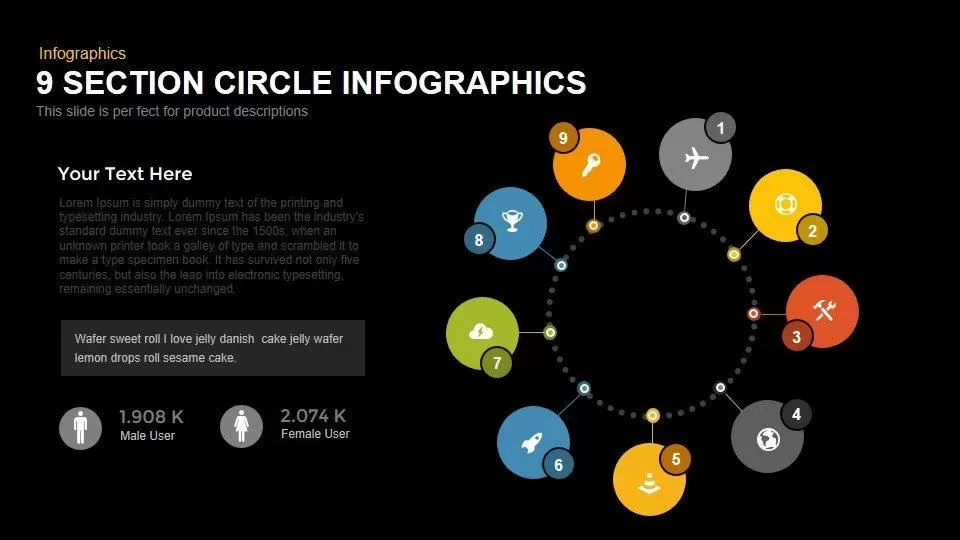
9 Section Circle PowerPoint Template and Keynote Infographics Slide
Circular Diagrams
Premium
-
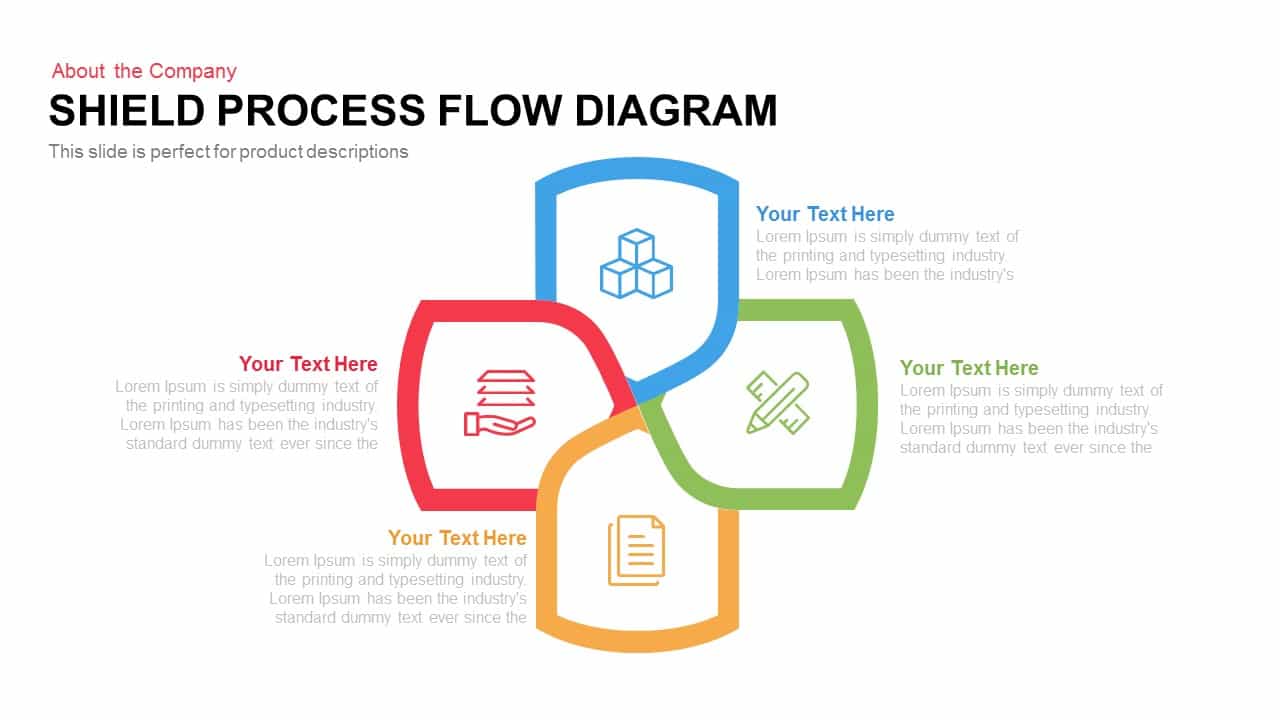
Shield Process Flow Diagram Template for PowerPoint and Keynote
Business Models
Premium
-
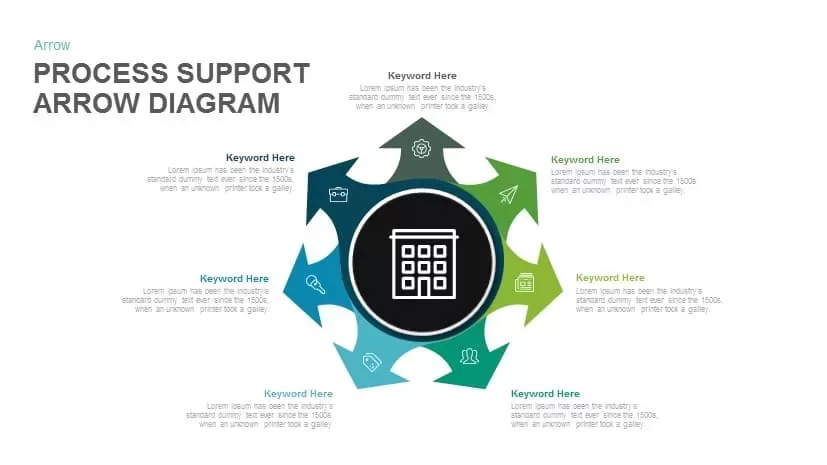
Process Support Arrow Diagram Template for PowerPoint and Keynote
Arrow Diagrams
Premium
-

8 Steps Circular Process Diagram PowerPoint Template and Keynote Slide
Circular Diagrams
Premium
-

5 Stage Linear Process Flow Diagram Template
Process Flow Diagrams
Premium
-

6 Hexagon Stages Process Flow Diagram Template for PowerPoint and Keynote
Business Models
Premium
-
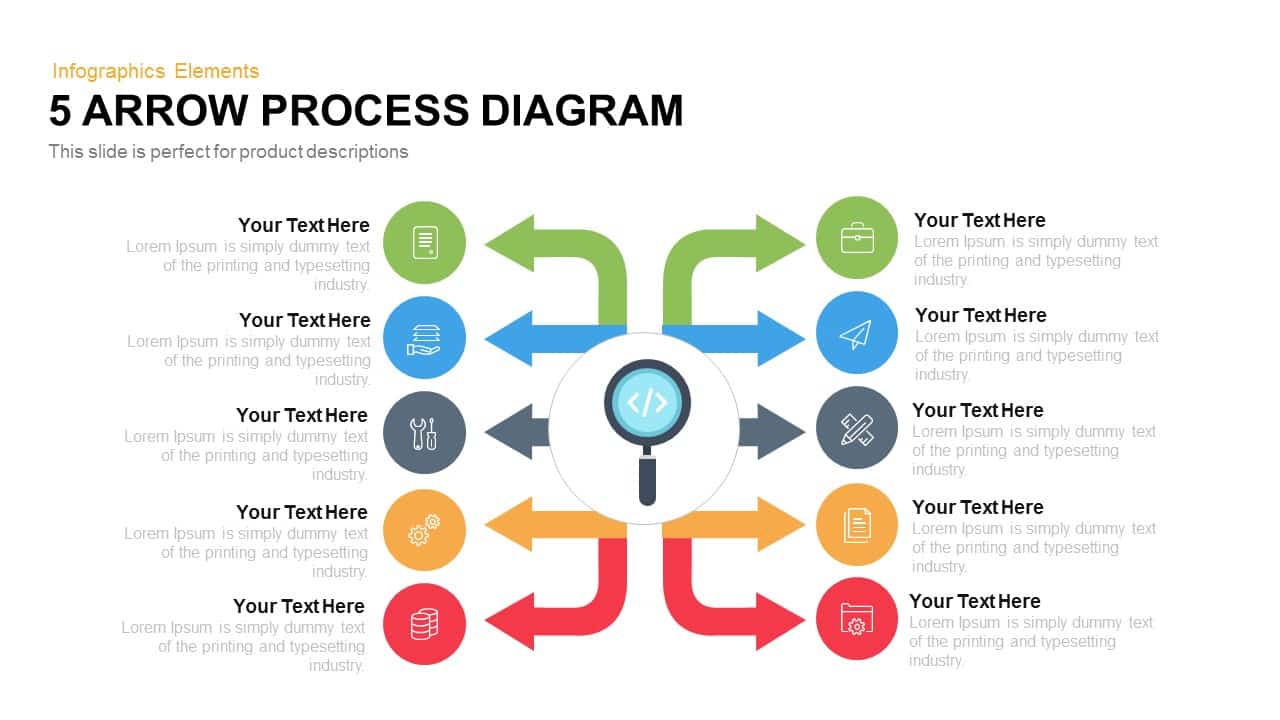
Arrow Process Diagram Template for PowerPoint and Keynote
Arrow Diagrams
Premium
-
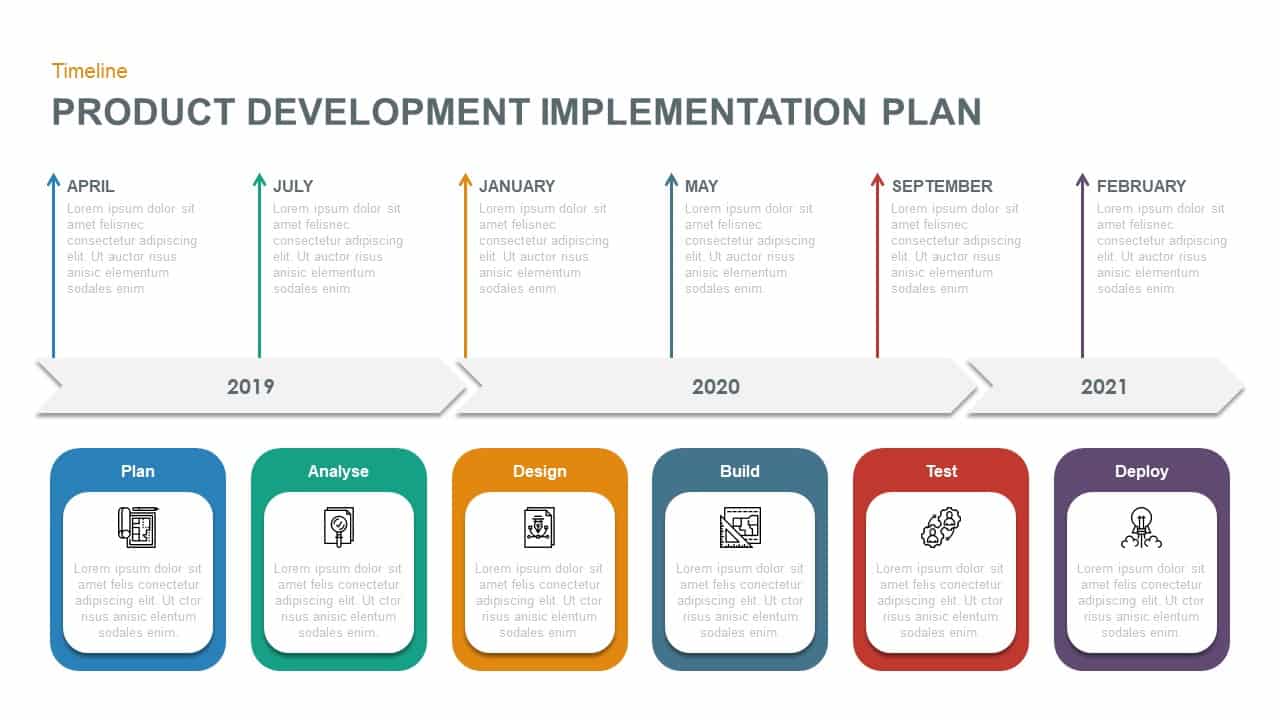
Product Development Implementation Plan PowerPoint Diagram
Business Models
Premium
-
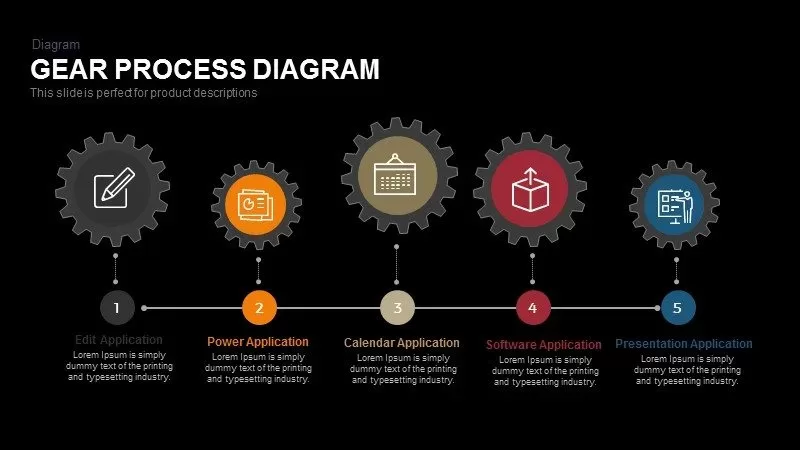
Gear Process Diagram PowerPoint Template and Keynote
Business Models
Premium
-
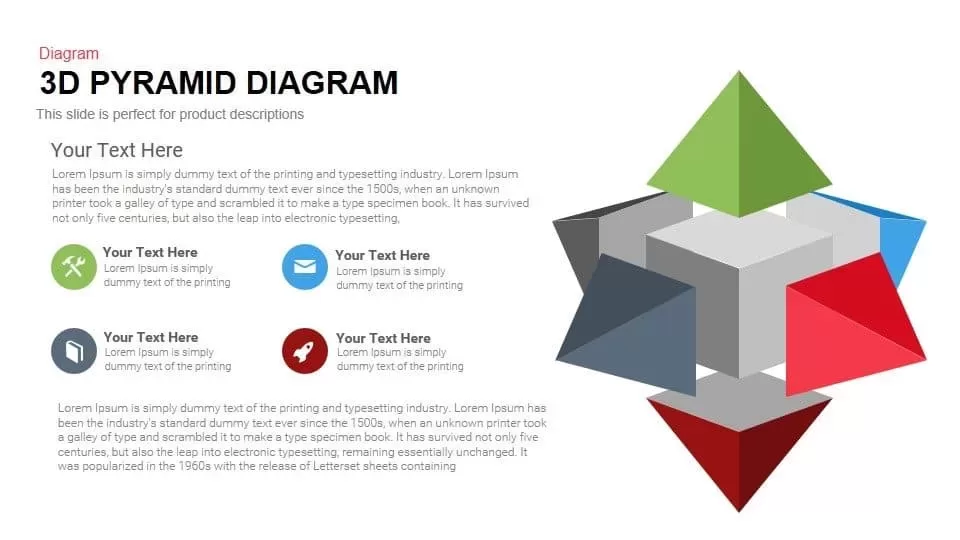
3d Pyramid PowerPoint Template and Keynote Diagram
3D Shapes
Premium
-
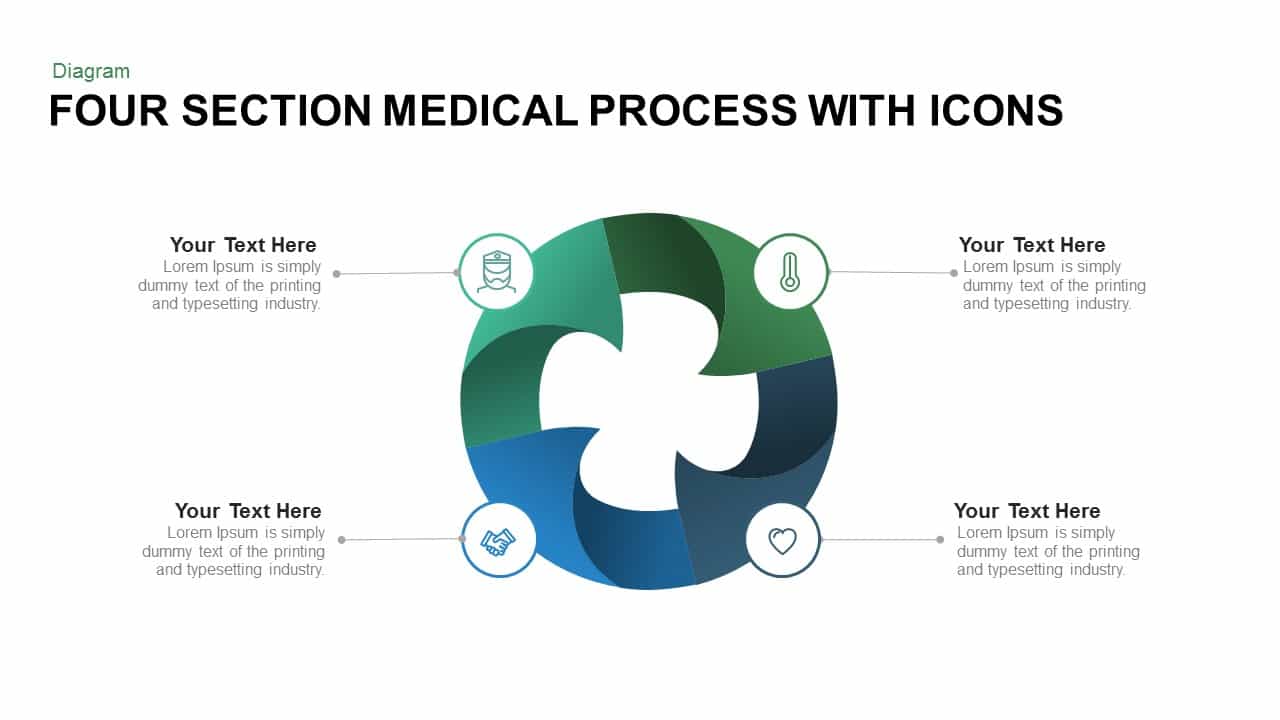
4 Section Medical Process PowerPoint Template and Keynote
Circular Diagrams
Premium