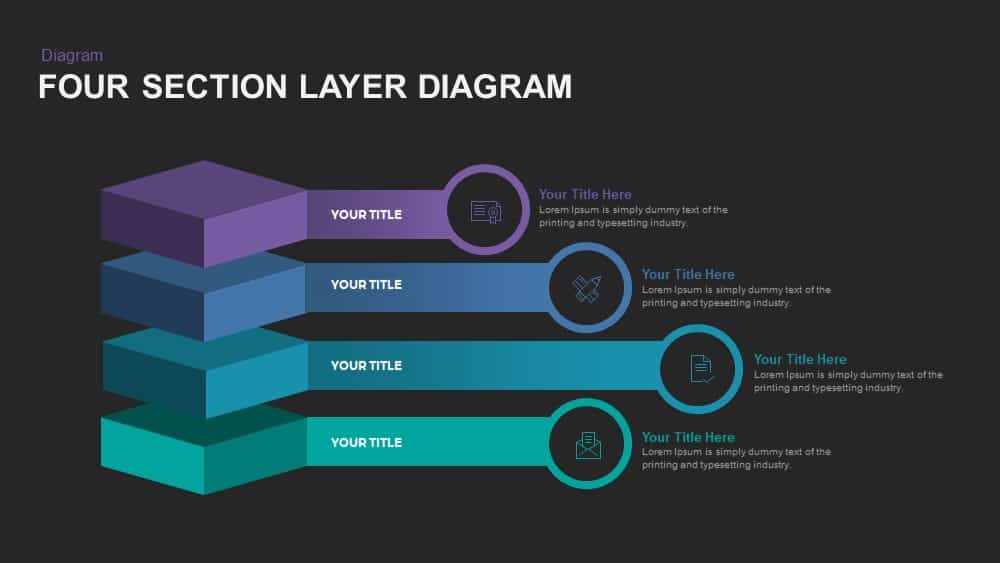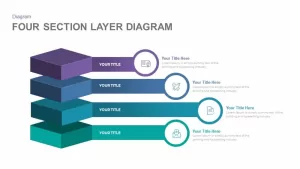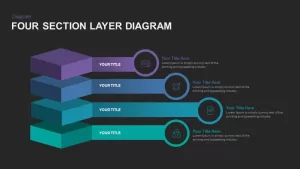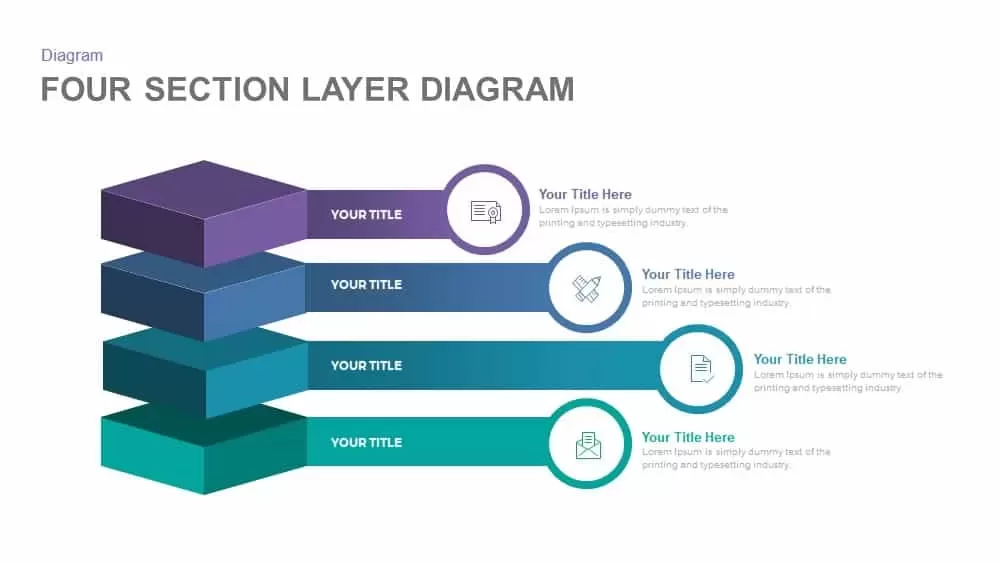
- Version
- Download 375
- File Size 0.00 KB
- File Count 1
- Create Date February 7, 2018
- Last Updated November 9, 2023
4 Section Layer Diagram Template for PowerPoint and Keynote
4 Section Layer Diagram PowerPoint Template
Four section layer diagram PowerPoint template and keynote is a professional layout of stacked layer segments. The four steps diagram PowerPoint represents four individual sections as a part of a large whole. And the editable diagram allows customization without any complication to the users. The four bricks and the callouts design with a gradient color combination ensure the attention of the audience, and the users can convey their concepts simply and elegantly. The professional design of this presentation contains many impressive elements such as infographics icons, gradient colors, and the impressive callouts. If you singled out the bricks, its looks like a graduate cap. The PowerPoint clipart in the periphery is suitable for the presentation of Information Technology and its impacts in the modern business field. For instance, the letter icon symbolizes the way of E mail marketing. Similarly, the users can create own meanings which are related to the information technology or computers.
The layer diagram contains four levels, which are stacked. The design can be used in an office or workplace environment to display series of steps in a particular business process. FOUR SECTION LAYER DIAGRAM POWERPOINT may use for the effective summarization of four core strategies, the user can wipeout any type of skepticism during the course of discussion. The presenter can narrow down the steps in related to customary process of optimization; the fundamental steps can be emphasized and presenter can widen the topic of choice. The shapes created as separate PowerPoint clipart easy to edit. Sender and receiver encode and decode the concept with right meaning. Each layer indicate a phase with symbolic icons, allows the user to customize the PowerPoint exhibition to the required theme, icons reveal the context of each level.
Visually attractive and clear layer section diagram PowerPoint make the presentation more appealing and effective; slide and its graphics permit the audience to make new cognitions of the process, apart from the business presentation any evolutionary growth process can be illustrated through this layer diagram.
You can access more Free PowerPoint Templates here Grab the free ppt now!
Attached Files
| File |
|---|
| https://premiumdownloads.s3.amazonaws.com/SB00892-Four Section Layer Diagram.zip |
Login to download this file
Add to favorites
Add to collection
-
Item ID
SB00892 -
Rating
0.0
(0 reviews)
Tags
Related Templates
-
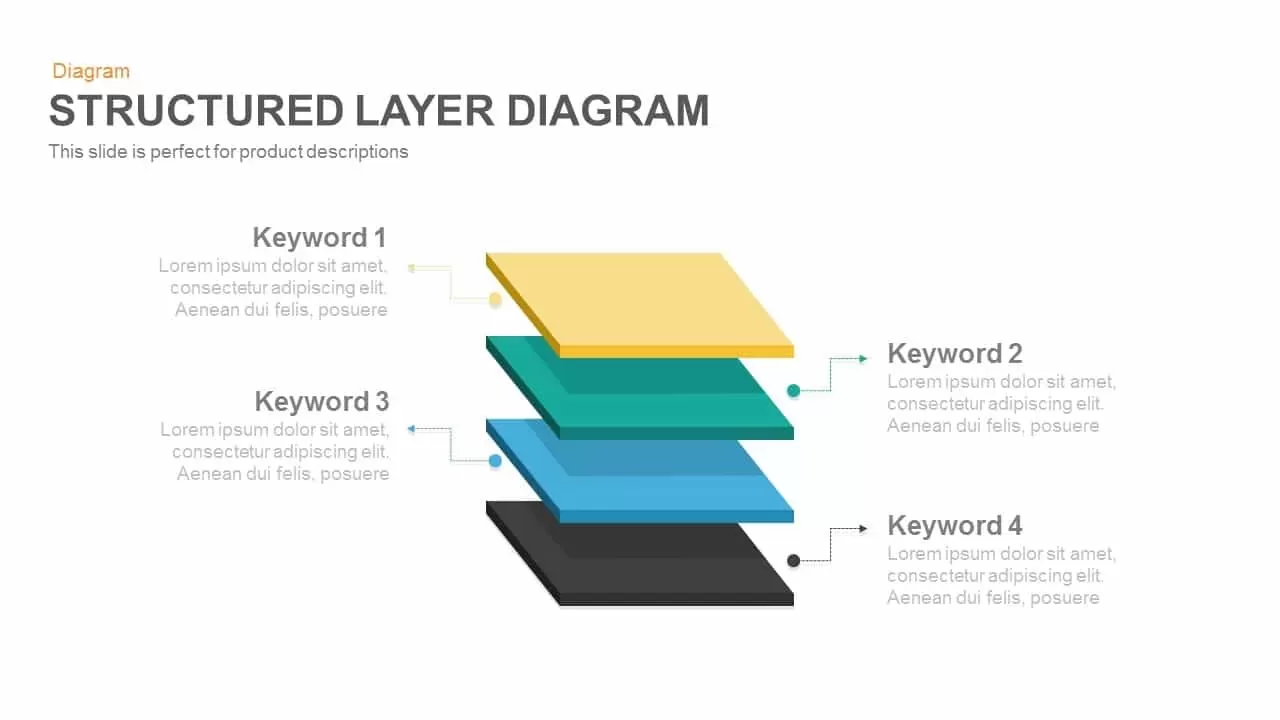
Structured Layer Diagram Template for PowerPoint and Keynote
Diagrams
Premium
-
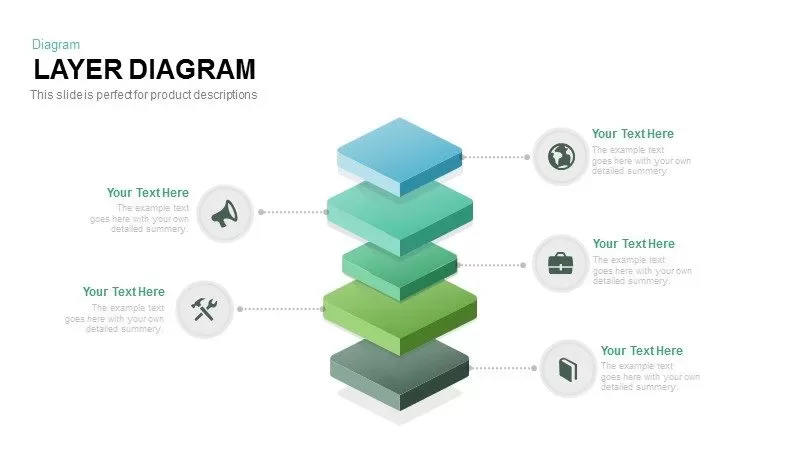
Layer Diagram PowerPoint Template and Keynote Slide
Diagrams
Premium
-
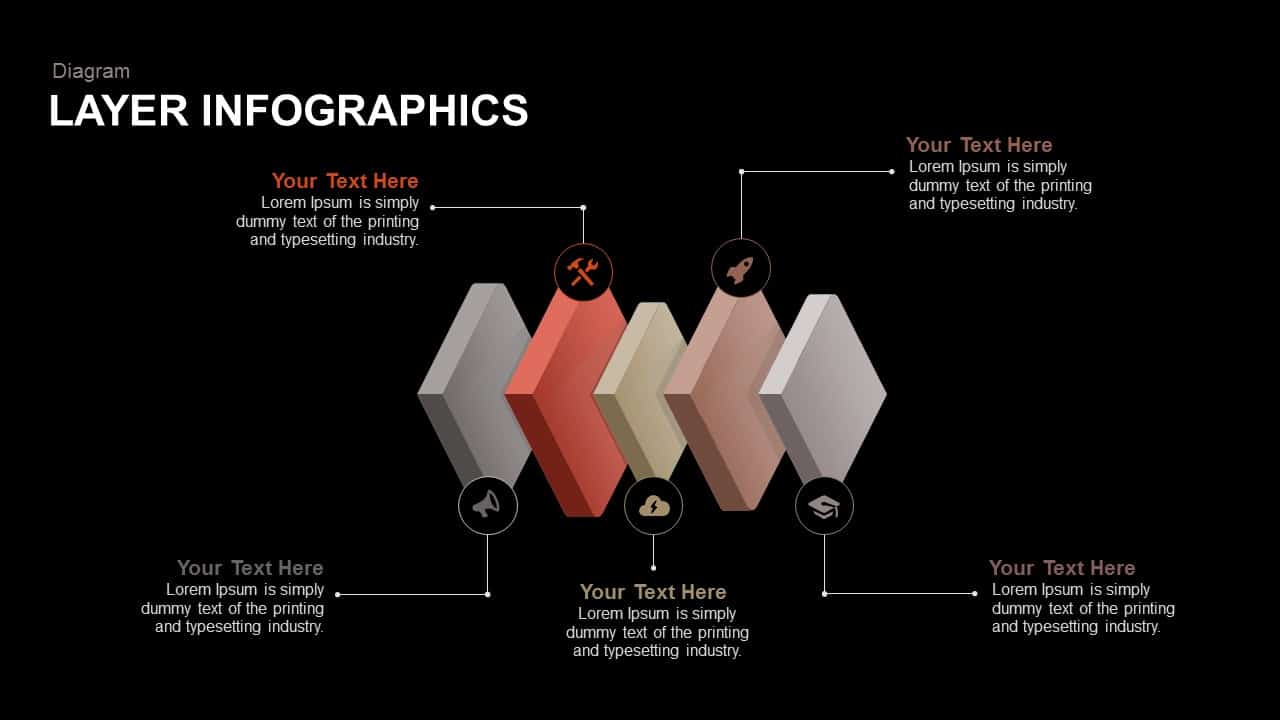
Infographic Layer PowerPoint Template and Keynote Slide
Stage Diagrams
Premium
-
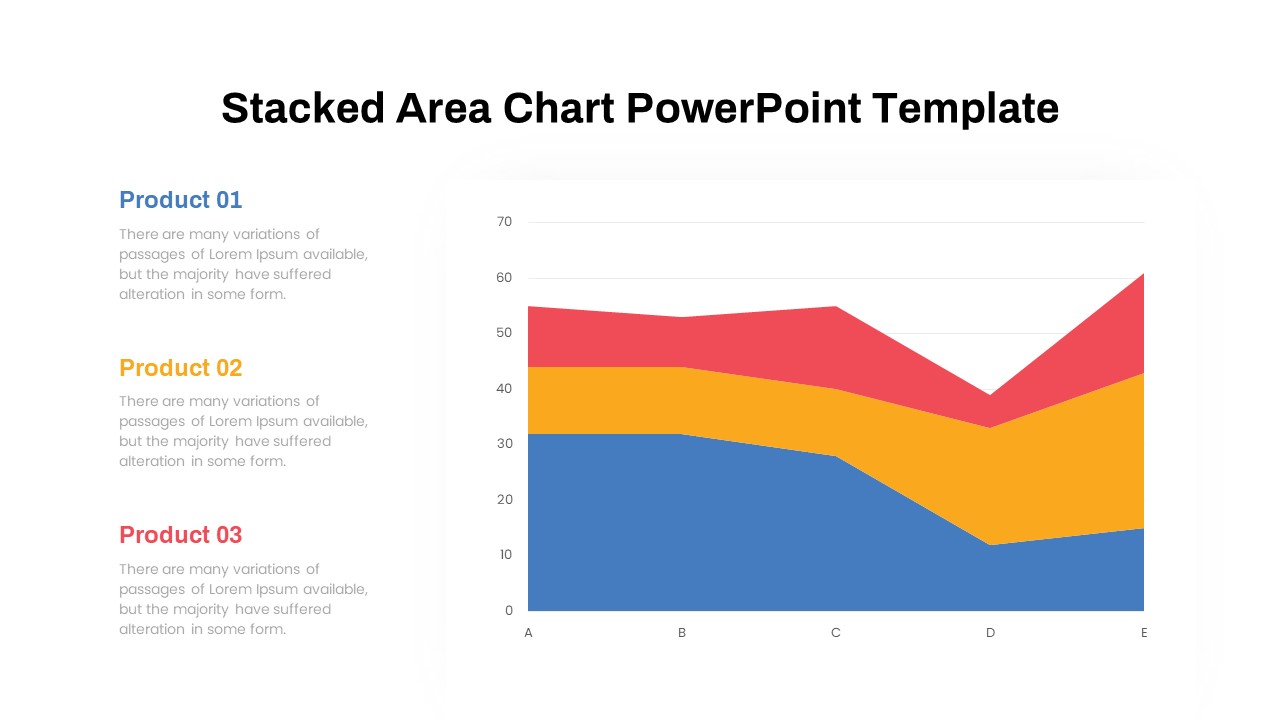
Stacked Area Chart PowerPoint Template
PowerPoint Charts
Premium
-
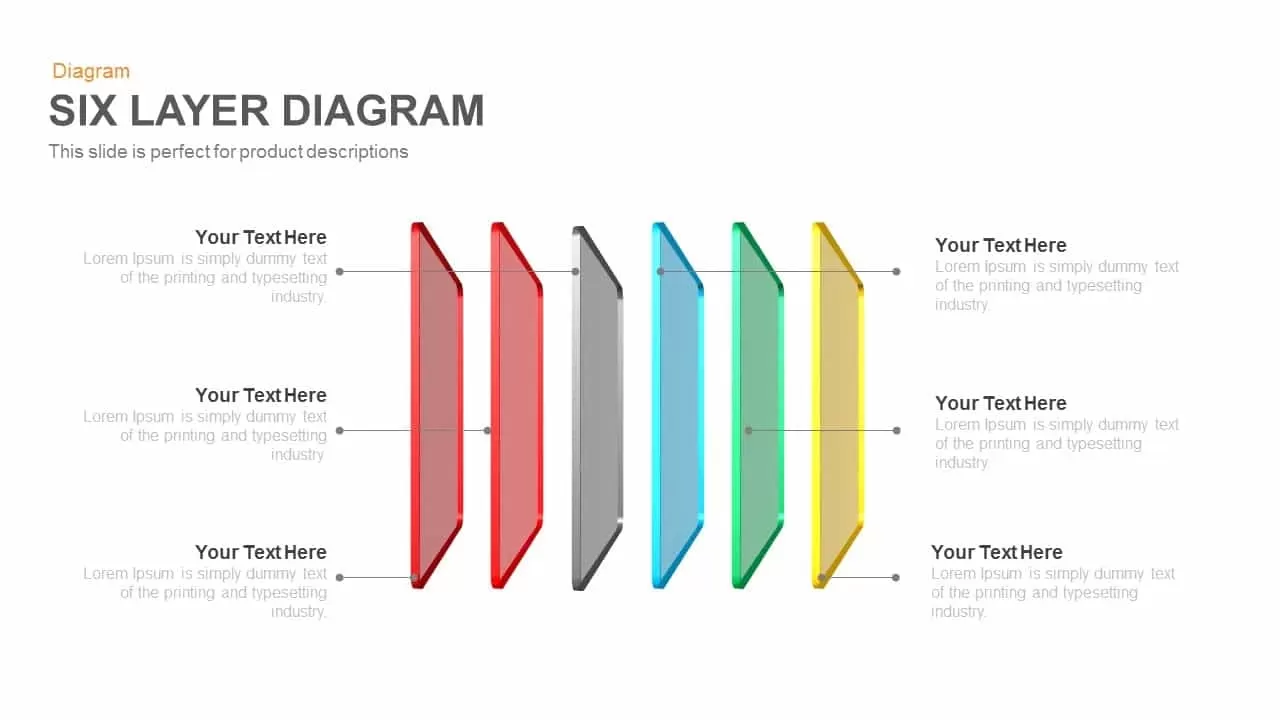
Six Layer Diagram PowerPoint Template and Keynote
Stage Diagrams
Premium
-
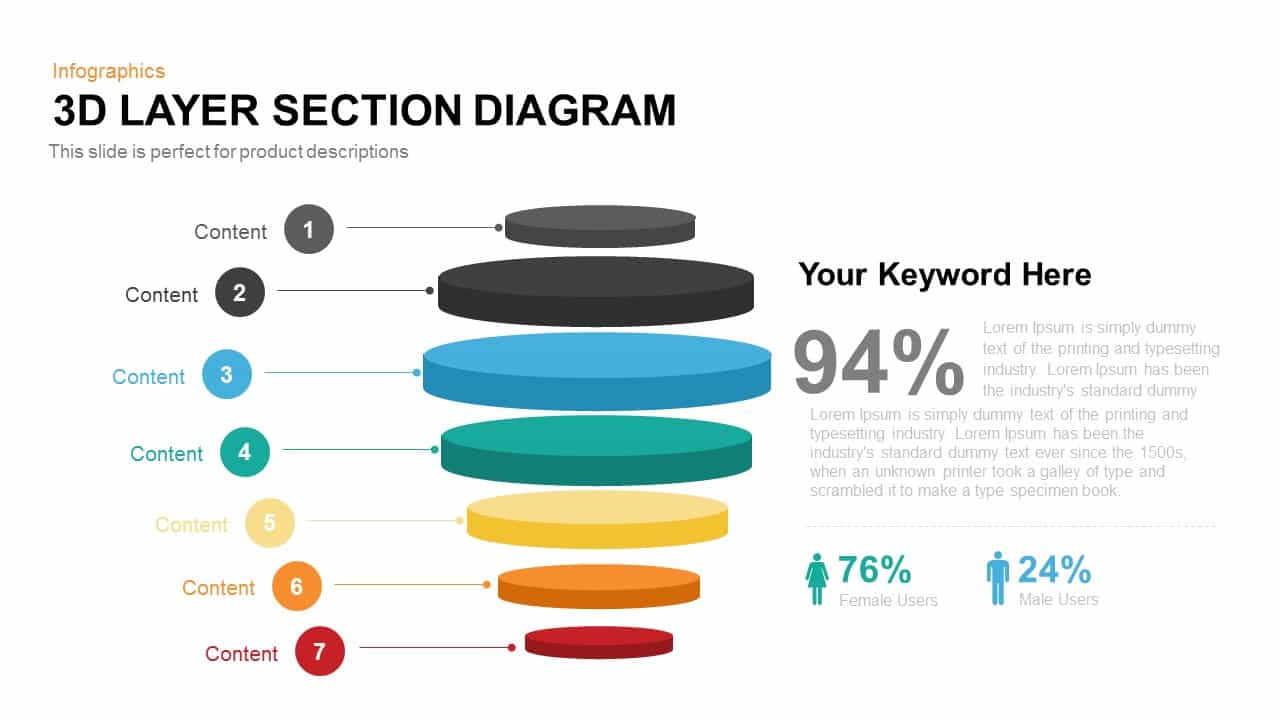
3D Layer Section Diagram PowerPoint Template and Keynote Slide
Business Models
Premium
-
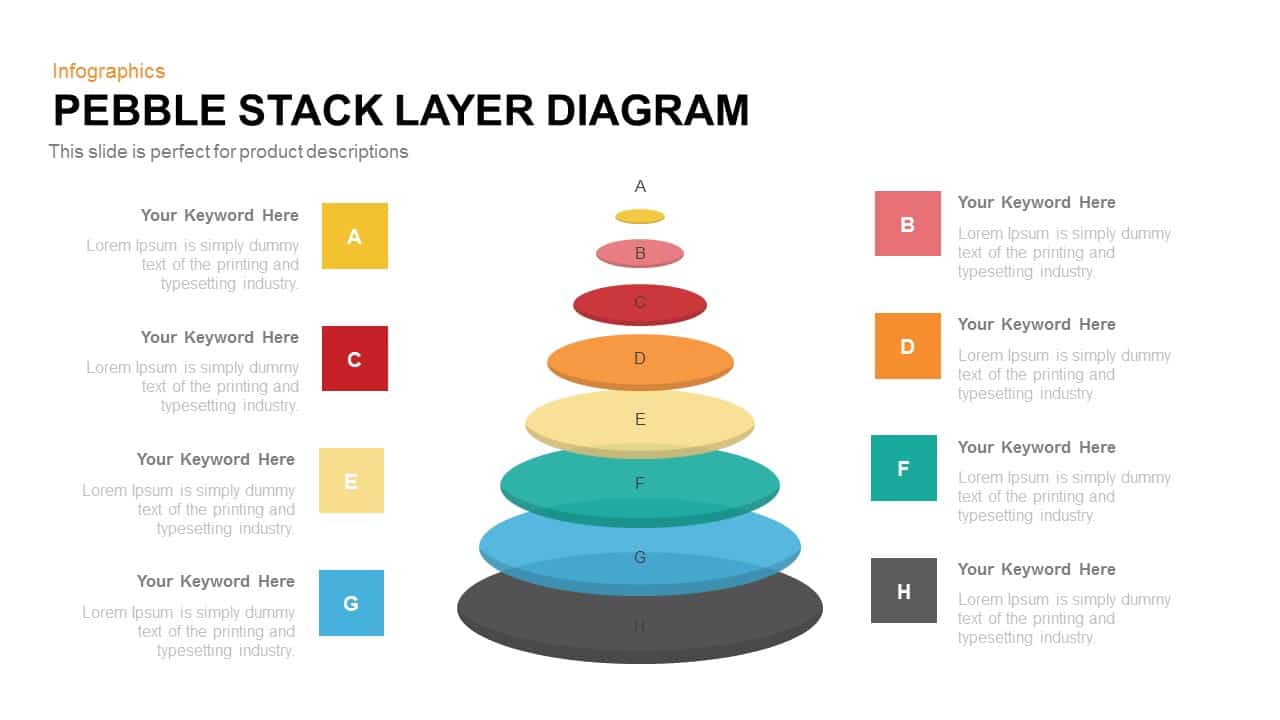
Pebble Stack Layer Diagram PowerPoint Template
Diagrams
Premium
-

Section Circular Diagram PowerPoint Template and Keynote
Arrow Diagrams
Premium
-
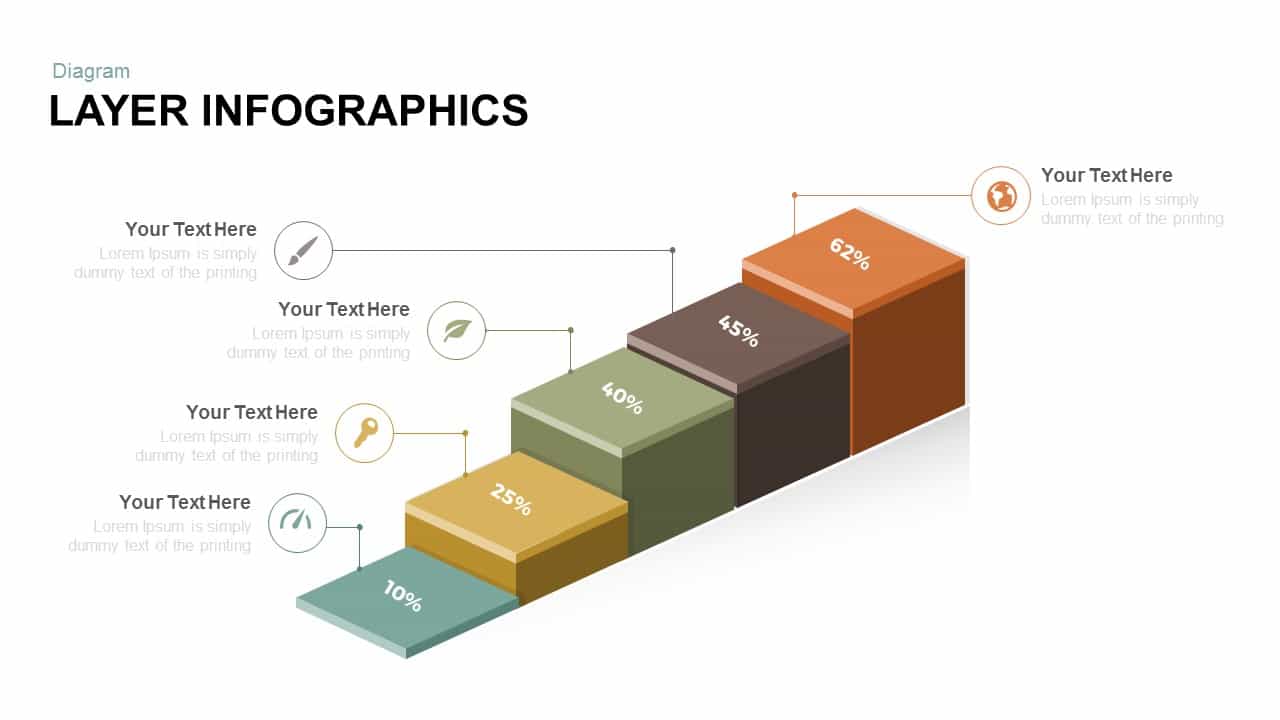
3D Layer Infographic Diagram Free PowerPoint Template and Keynote
Infographic
Free
-
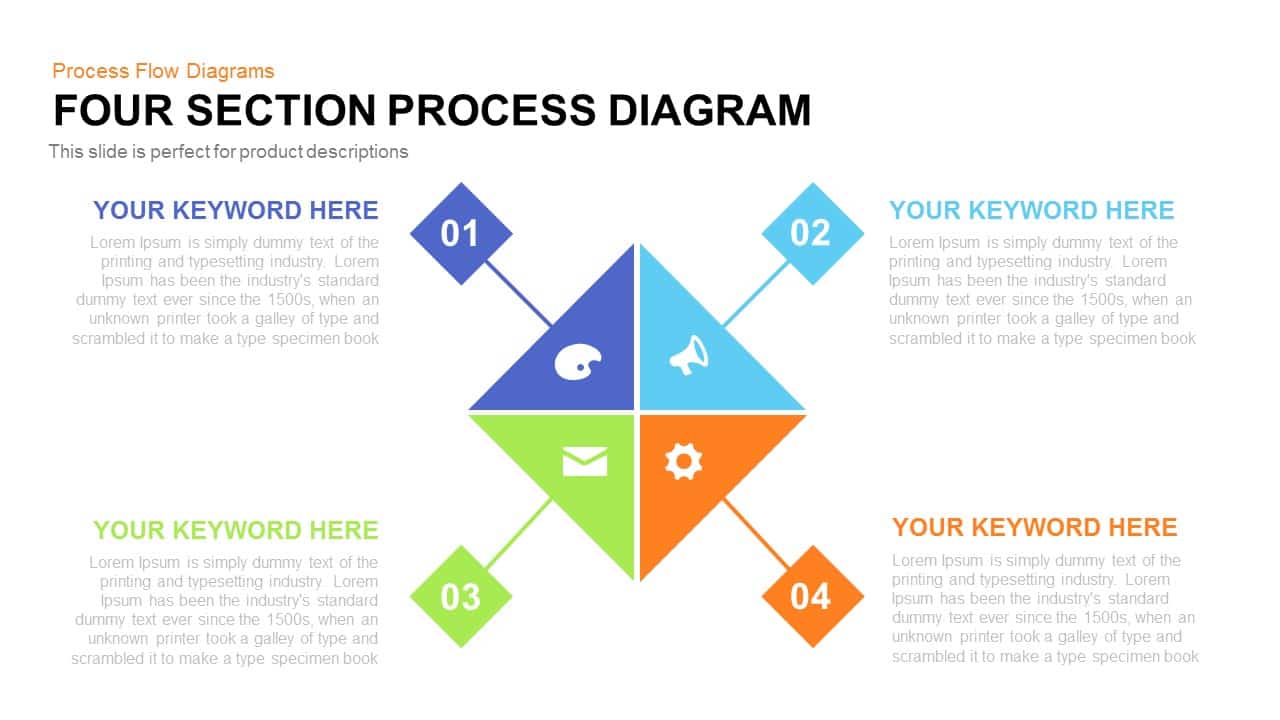
Four Section Process Diagram Template for PowerPoint and Keynote
Diagrams
Premium
-
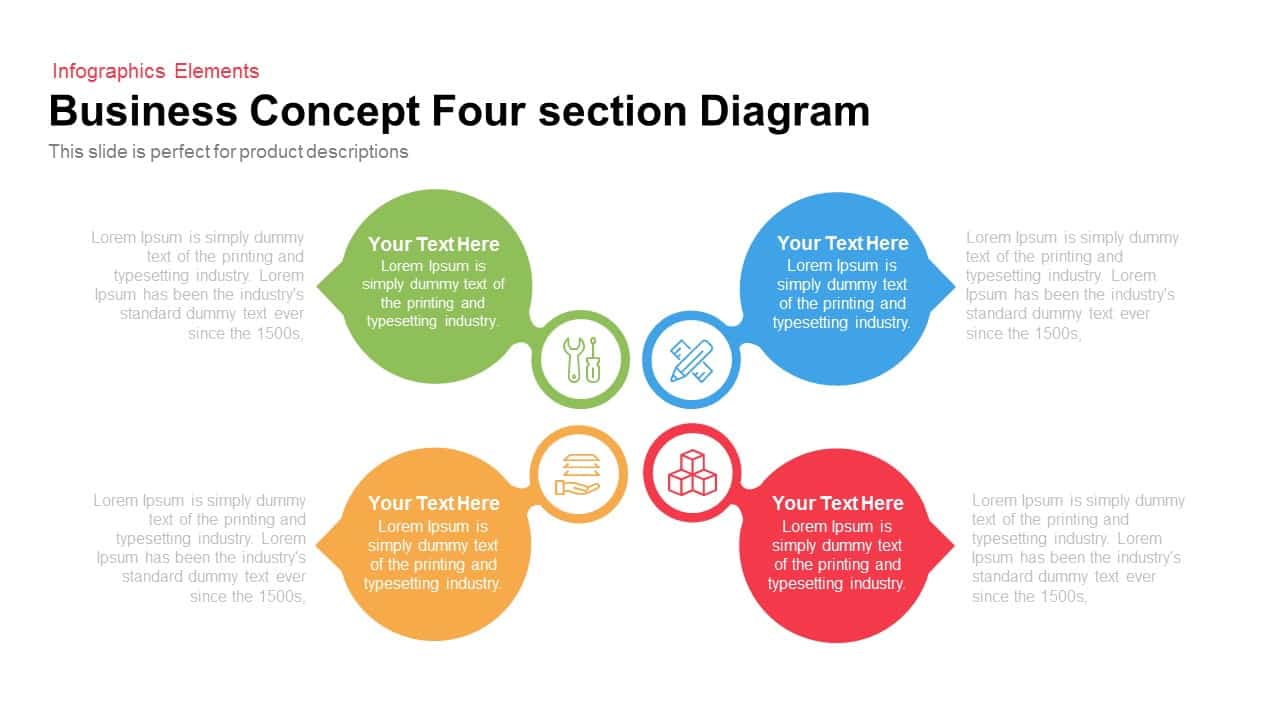
4 Section Business Concept Diagram for PowerPoint and Keynote
Business Models
Premium
-

4 and 5 Ring Diagram Template for PowerPoint and Keynote
Stage Diagrams
Premium
-
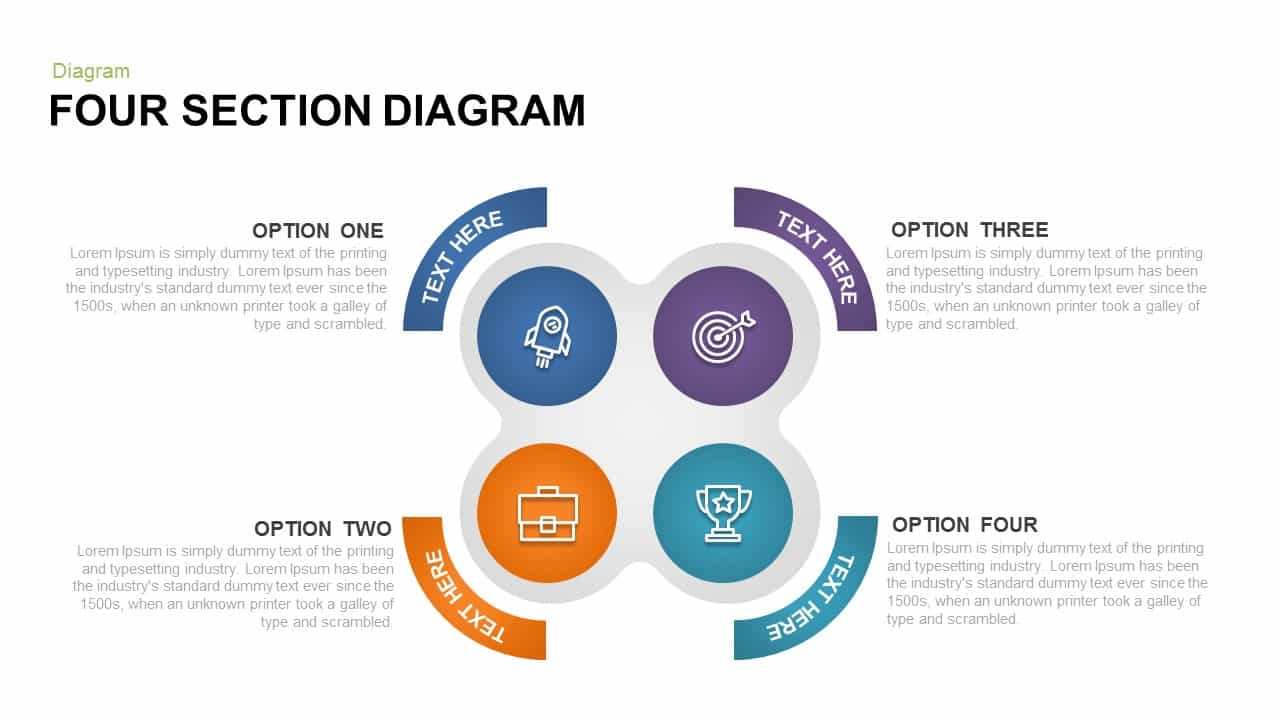
4 Section Diagram PowerPoint Template & Keynote
Diagrams
Premium
-
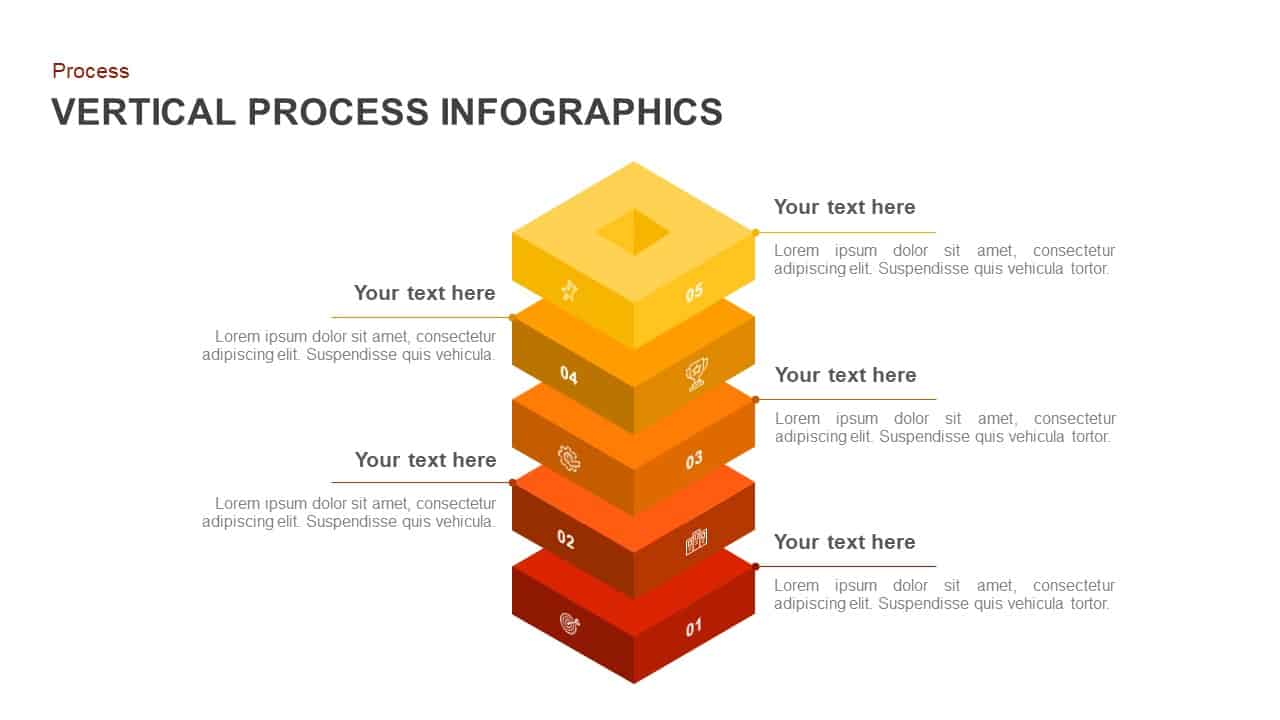
Infographic Vertical Process Template for PowerPoint and Keynote
Process Flow Diagrams
Premium
-
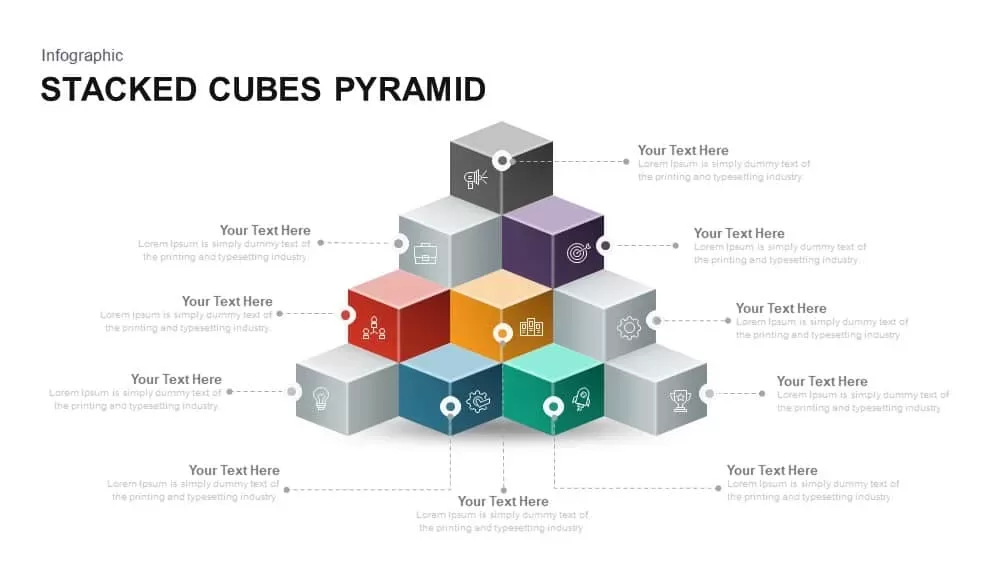
Stacked Cubes Pyramid PowerPoint Template and Keynote Slide
Pyramid
Premium
-
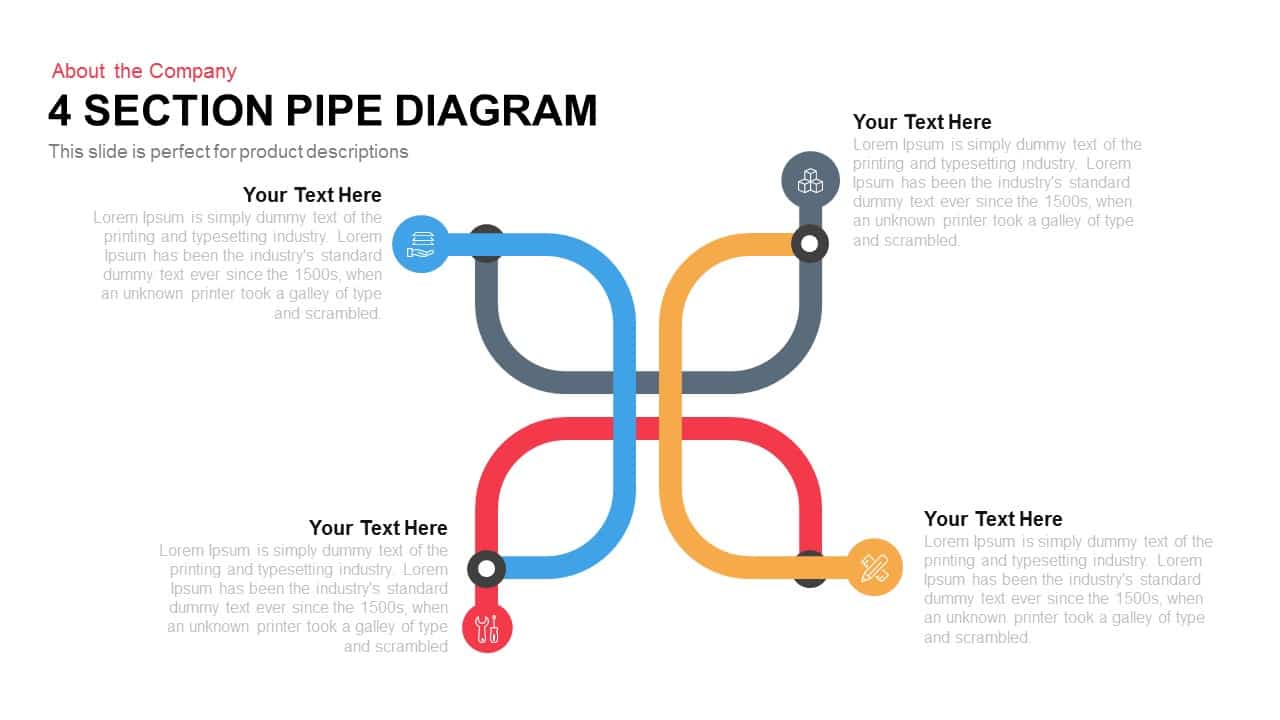
4 Section Pipe Diagram PowerPoint Template and Keynote
Business Models
Premium
-
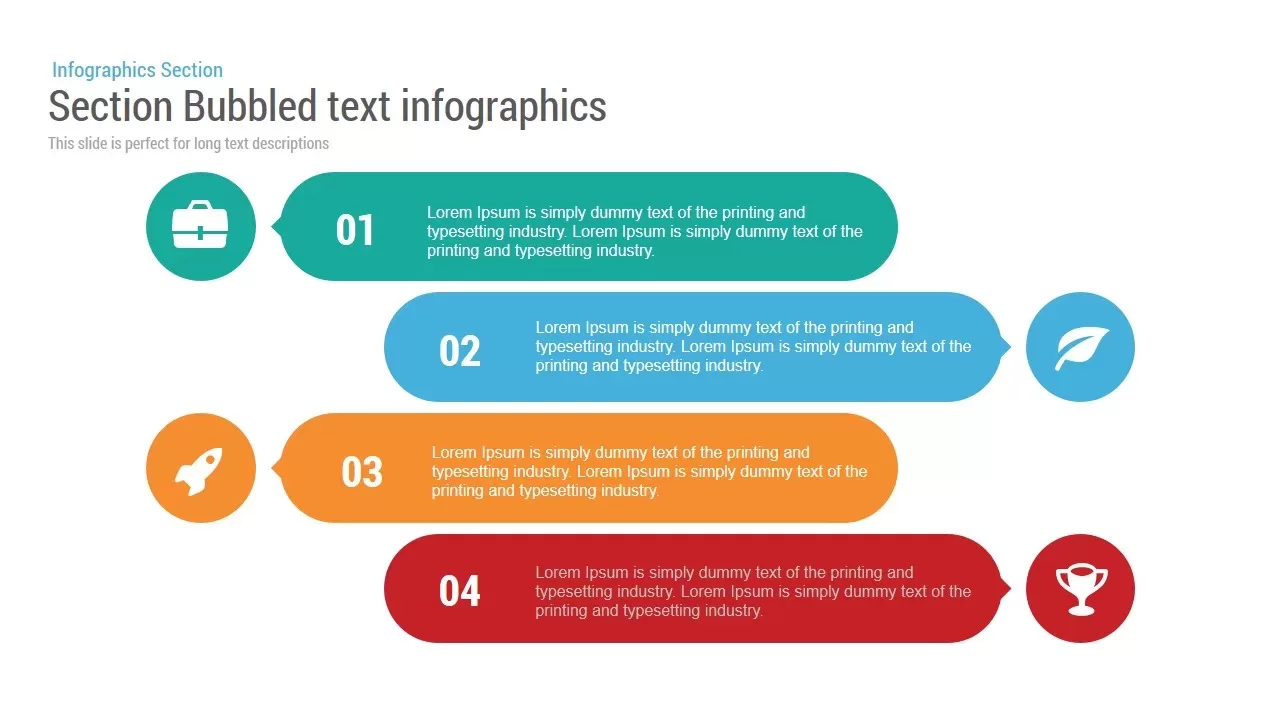
Section Bubbled text infographics Powerpoint and Keynote template
Shapes
Premium
-

4 Stage Process Cycle PowerPoint Template & Keynote Diagram
Circular Diagrams
Premium
-
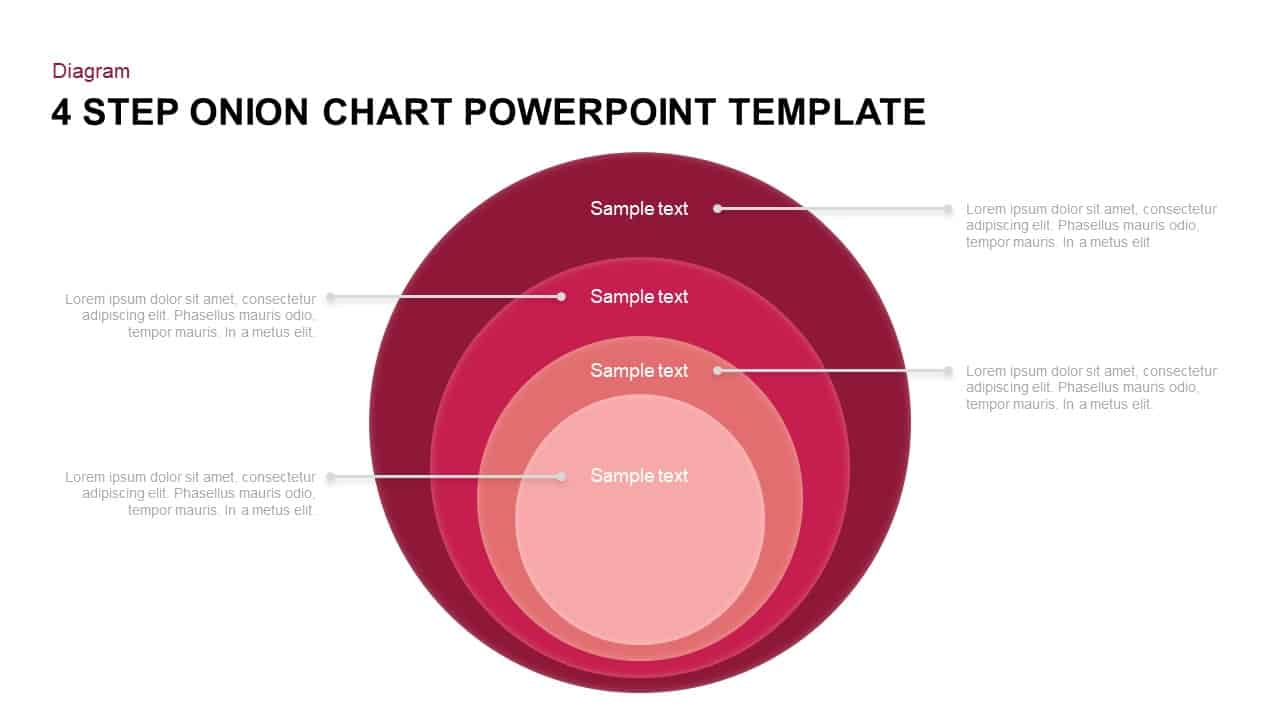
4 Steps Onion Diagram Template for PowerPoint and Keynote
Business Models
Premium
-

5 Stage Linear Process Flow Diagram PowerPoint Template and Keynote Slide
Process Flow Diagrams
Premium
-
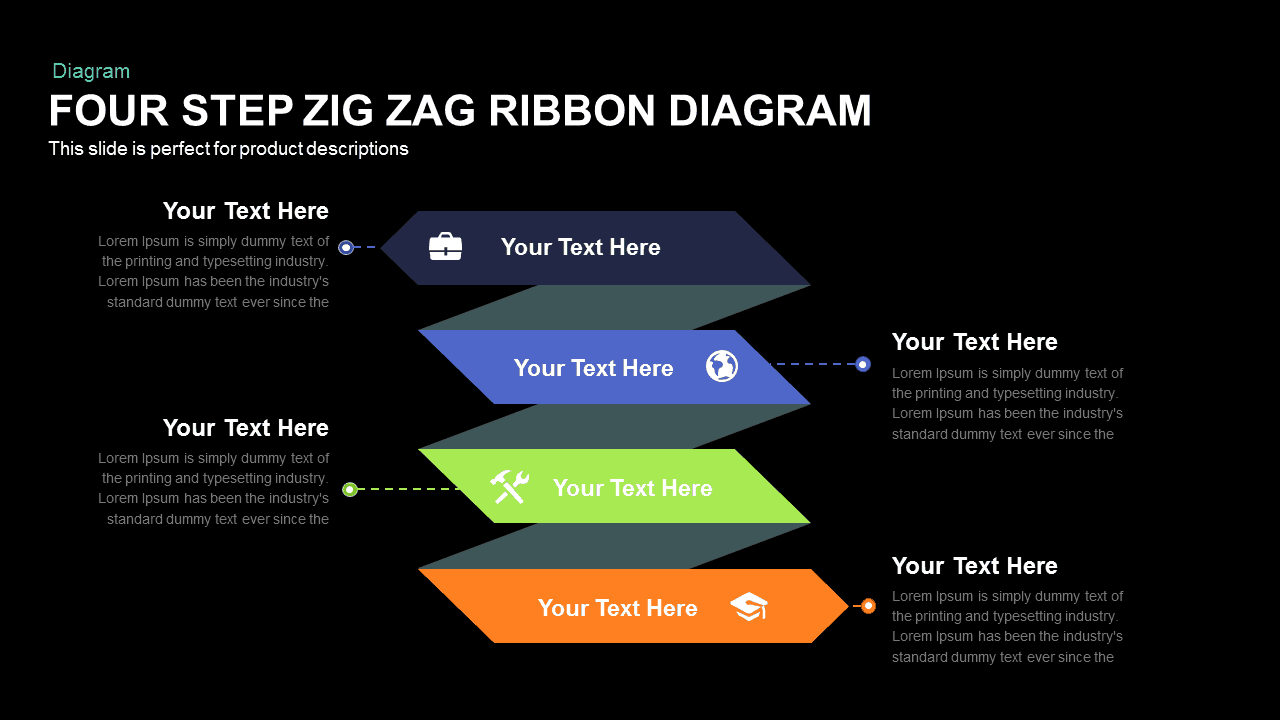
Four Step Zig Zag Ribbon Diagram Template for PowerPoint and Keynote
Diagrams
Premium
-
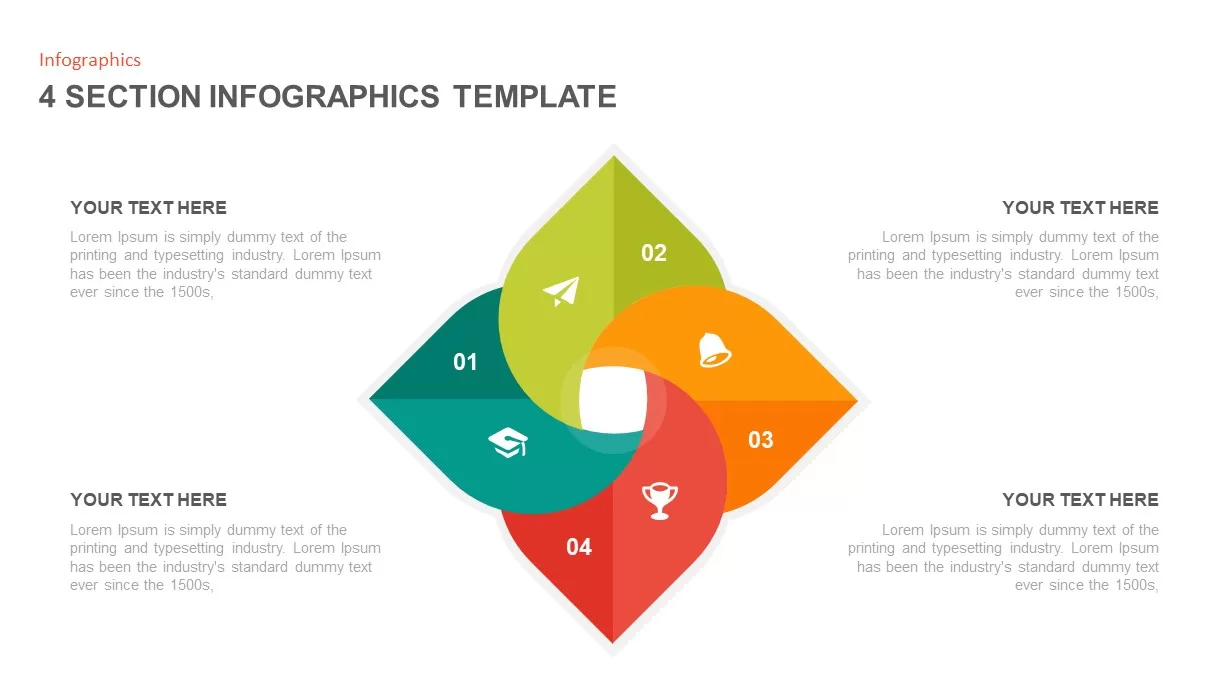
4 Section Infographic Template
Business Models
Premium
-
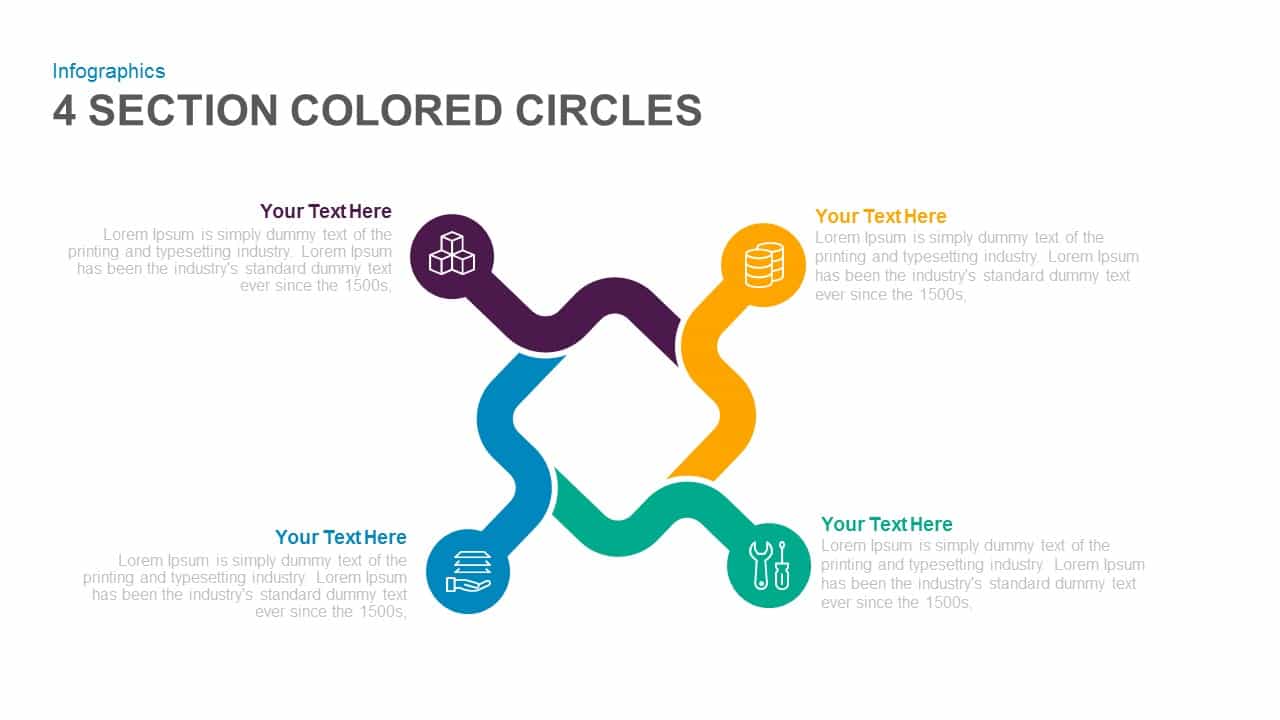
4 Section Colored Circles PowerPoint Template and Keynote Slide
Circular Diagrams
Premium
-

4 Section Gear Diagram PowerPoint Template and Keynote Slide
Diagrams
Premium
-
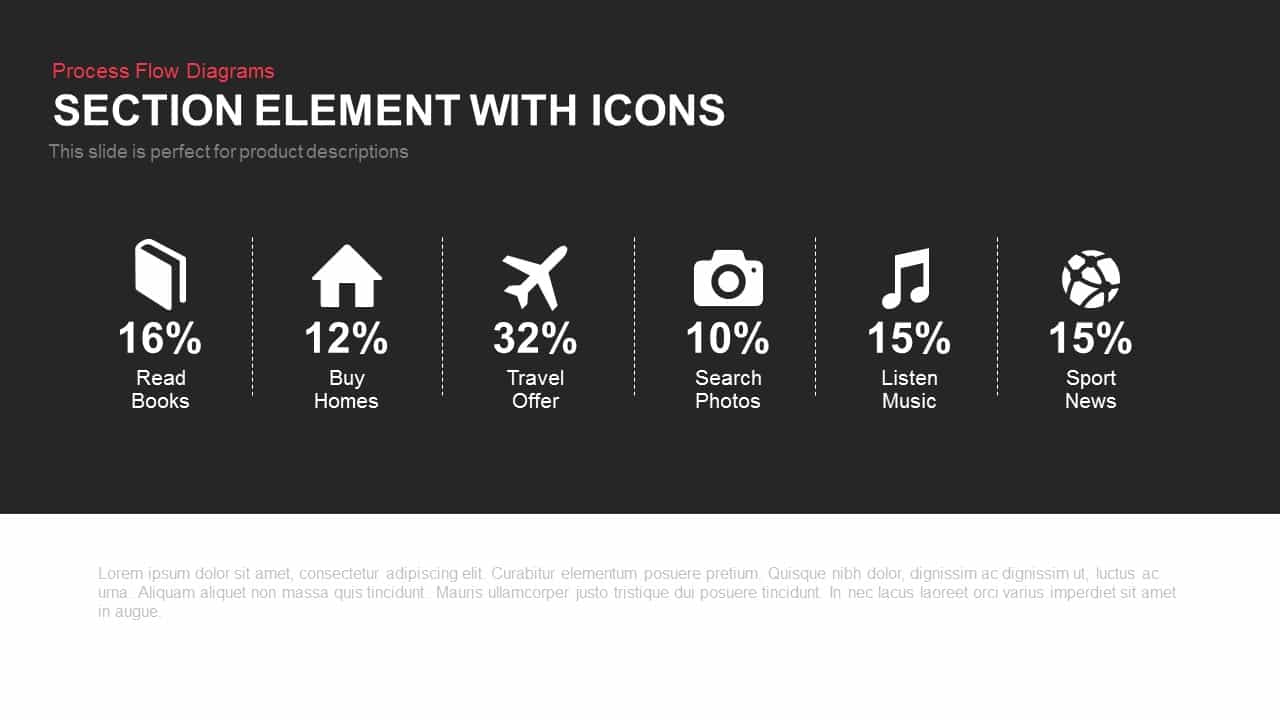
Section Element with Icons
Infographic
Premium
-

10 Staged Business Circle Process Diagram Template for PowerPoint and Keynote
Process Flow Diagrams
Premium
-

Linked Process Steps PowerPoint Template and Keynote
Diagrams
Premium
-
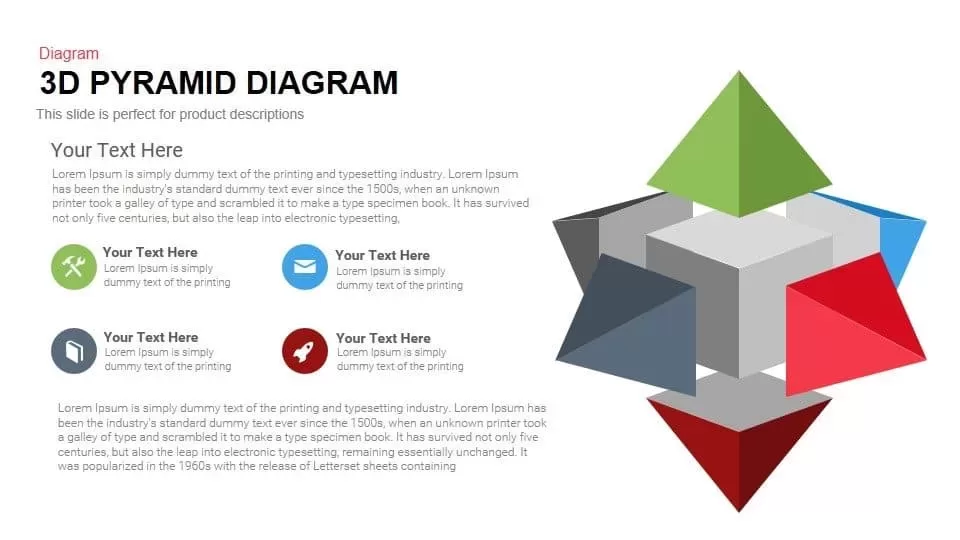
3d Pyramid PowerPoint Template and Keynote Diagram
3D Shapes
Premium
-
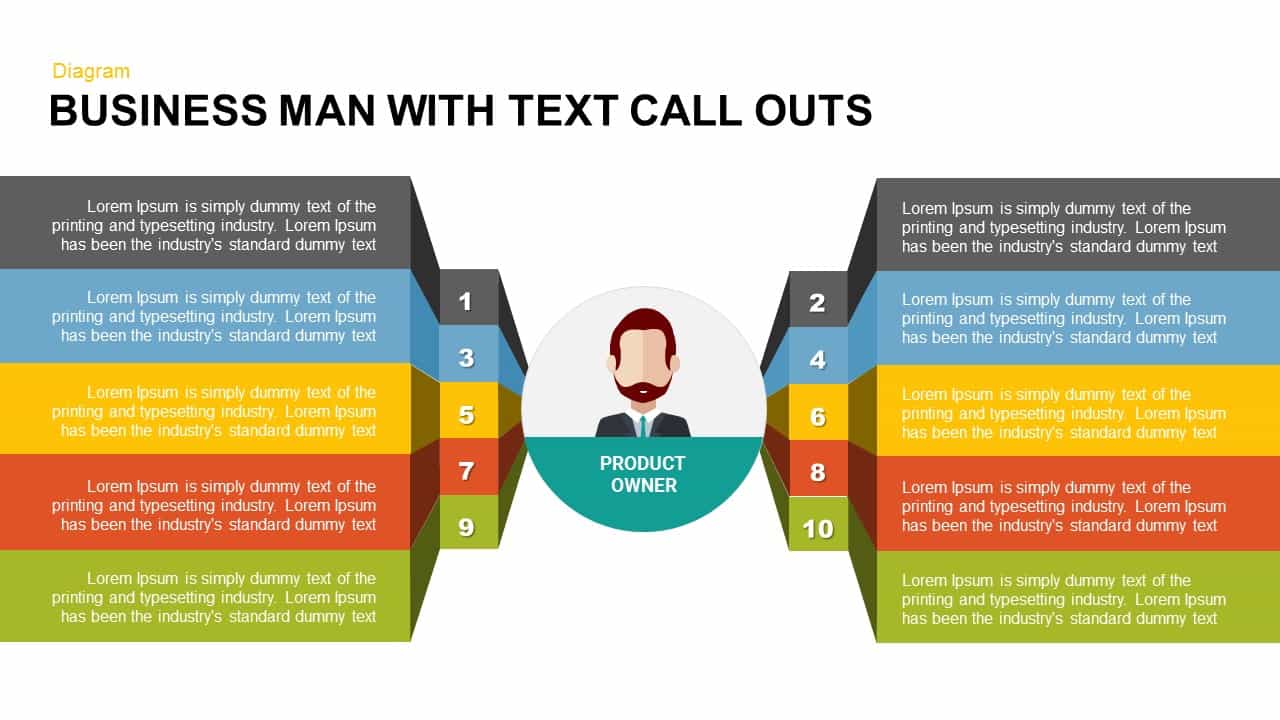
Businessman with Text Callouts PowerPoint Template & Keynote
Shapes
Premium
-

Arrow Process Diagram with Icons
Arrow Diagrams
Premium
-
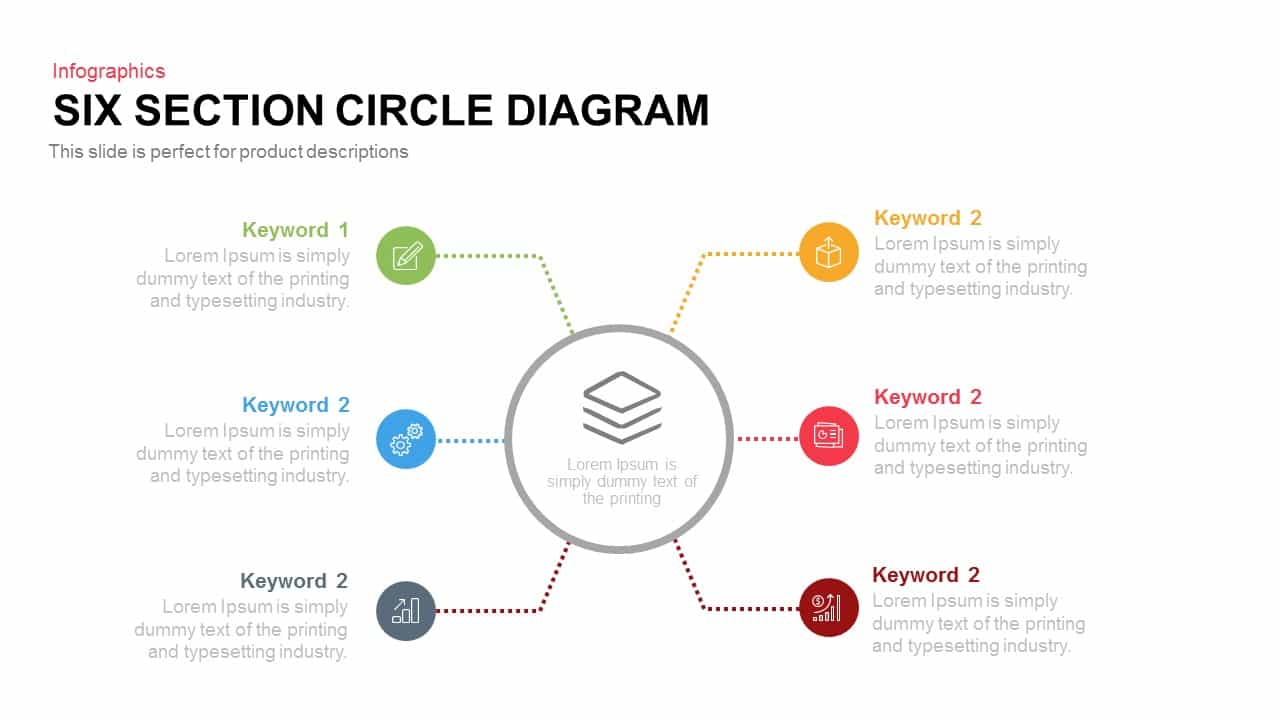
4 and 6 Section Circle Diagram PowerPoint Template and Keynote Slide
Circular Diagrams
Premium
-
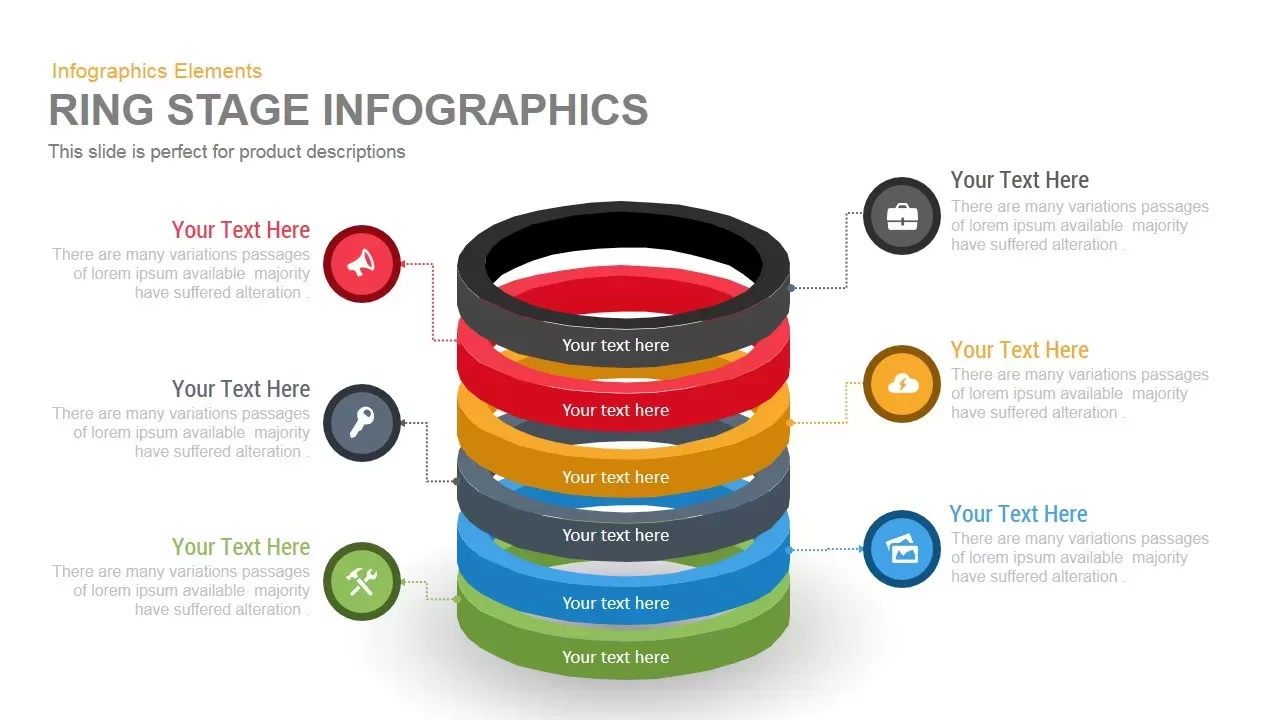
Ring Stage Infographics PowerPoint and Keynote Template
Stage Diagrams
Premium
-
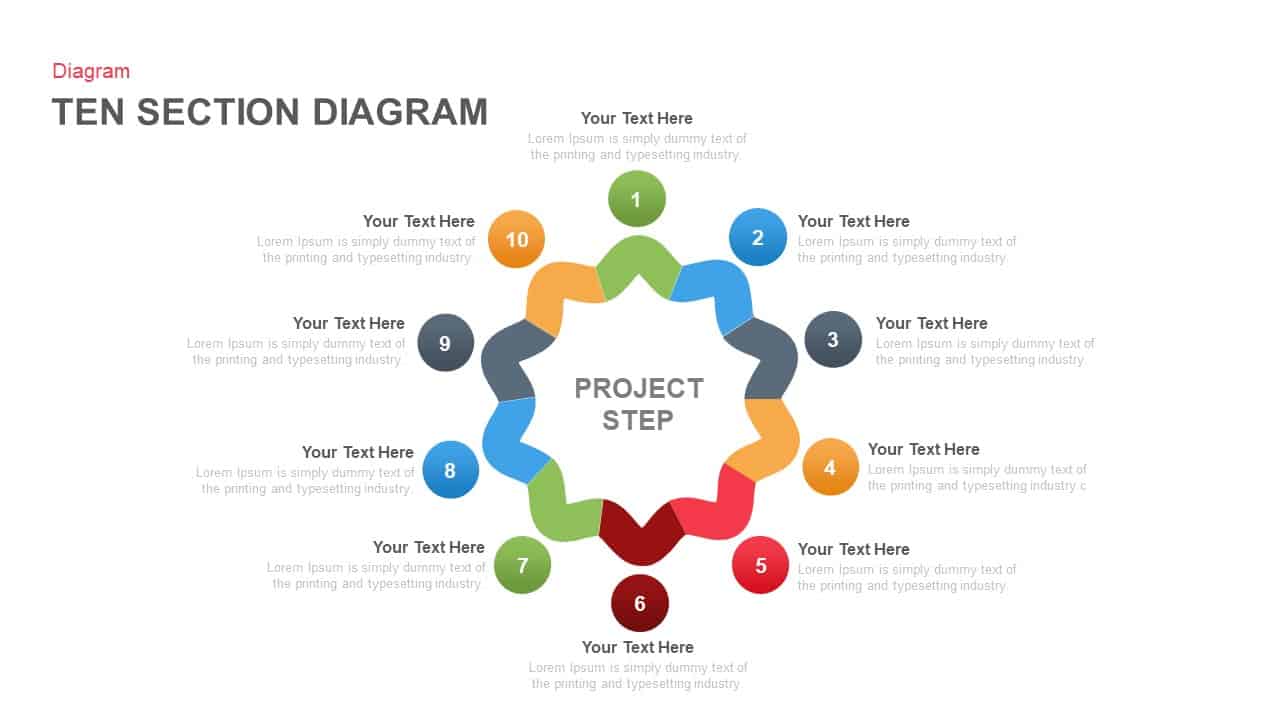
10 Section PowerPoint Diagram Template and Keynote Slide
Circular Diagrams
Premium
-
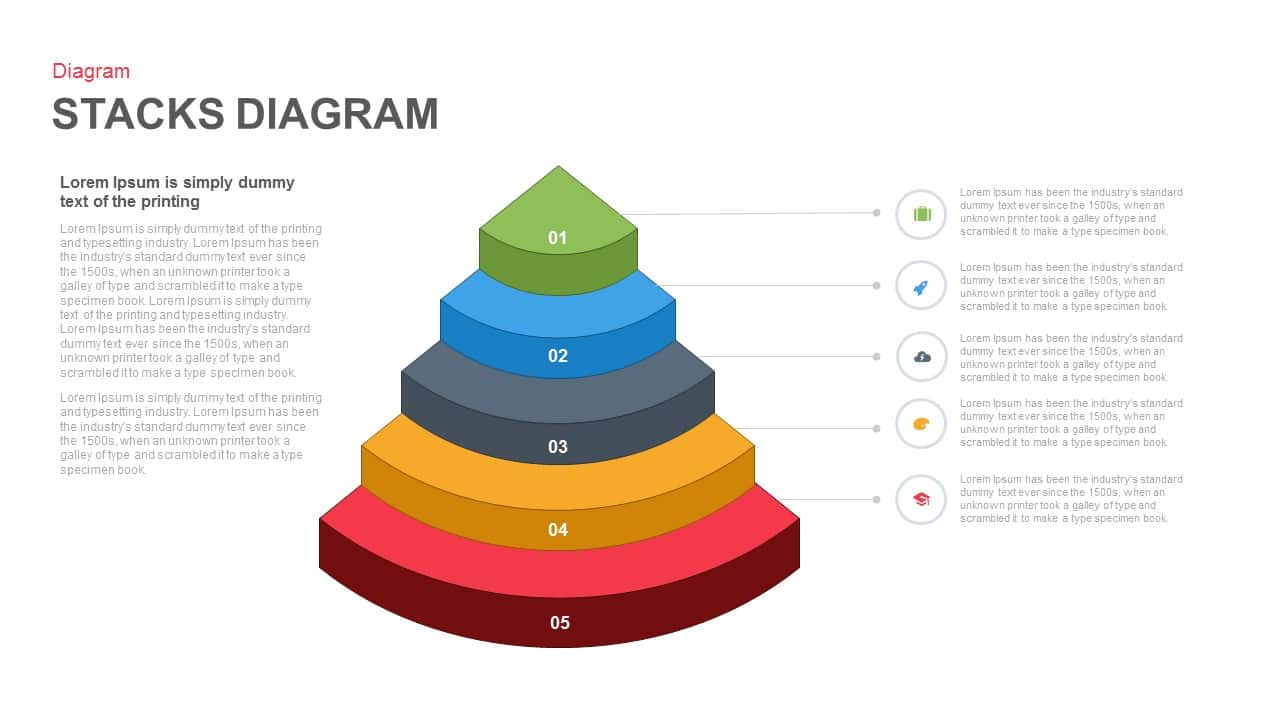
Stacks Diagram Template for PowerPoint and Keynote
Stage Diagrams
Premium
-

Go To Market PowerPoint Template
PowerPoint Templates
Premium
-
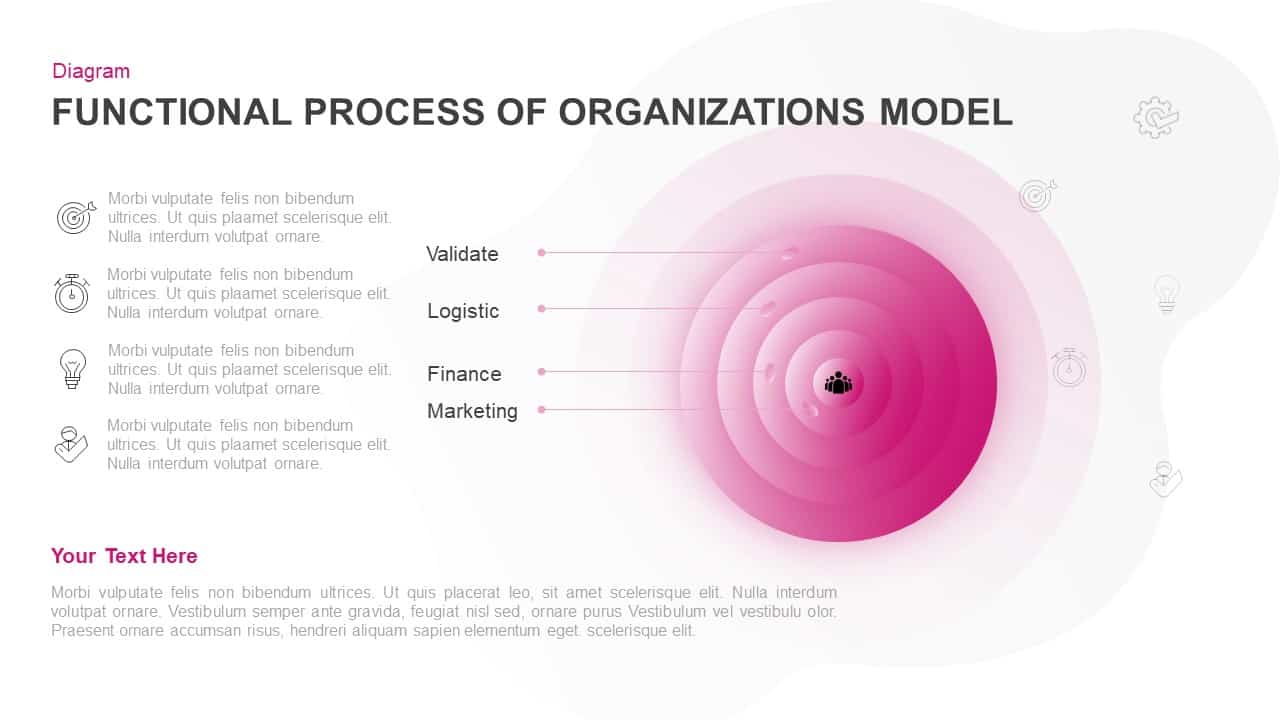
Functional Process of Organizations Model Template
Business Models
Premium
-
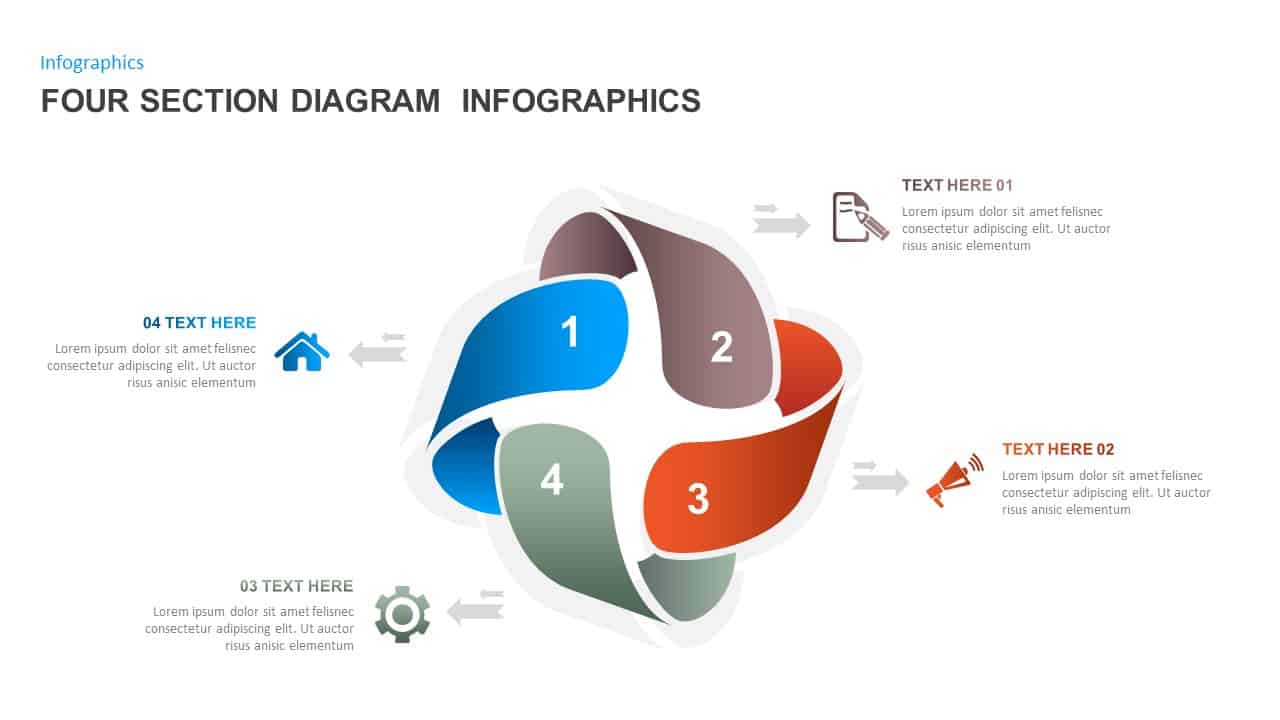
4 Sections Diagram Infographics Template
Business Models
Premium
-
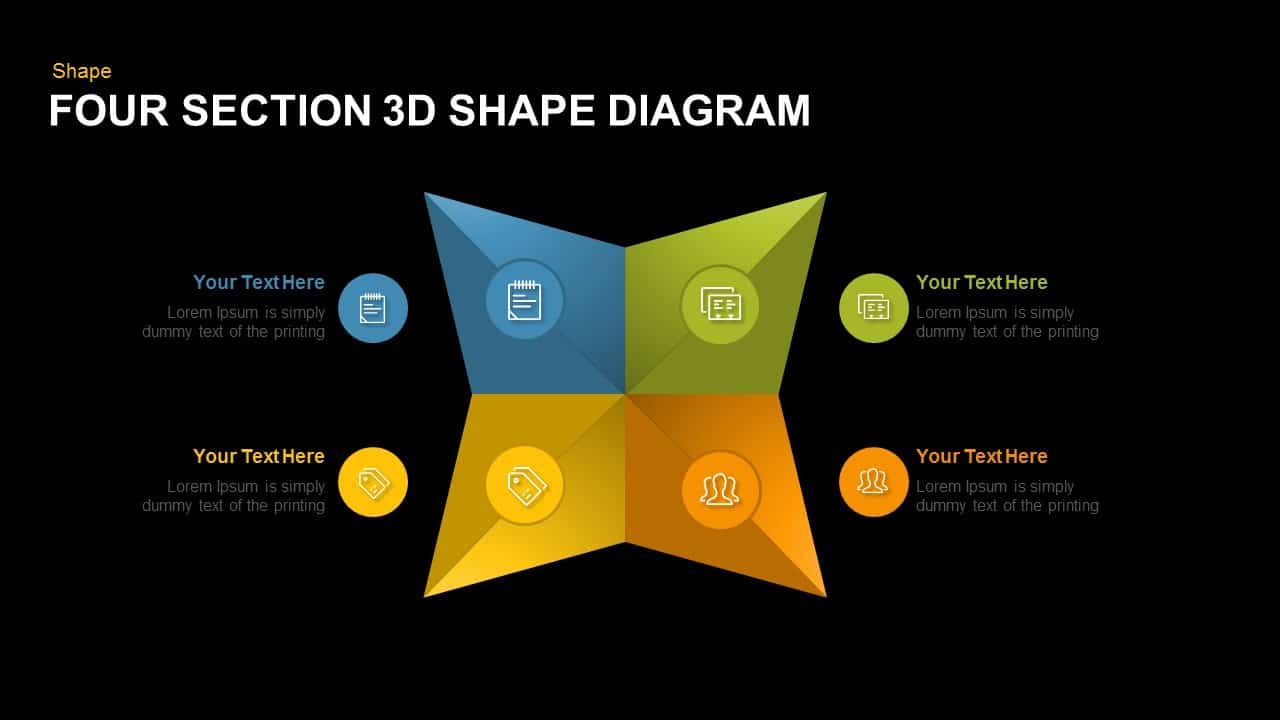
4 Section 3D Shape Diagram Template for PowerPoint and Keynote
Diagrams
Premium
-

Four Step Arrows Diagram PowerPoint Template & Keynote Slide
Arrow Diagrams
Premium
-

4 Stage Linear Process Flow Diagram PowerPoint Template & Keynote
Process Flow Diagrams
Premium
-
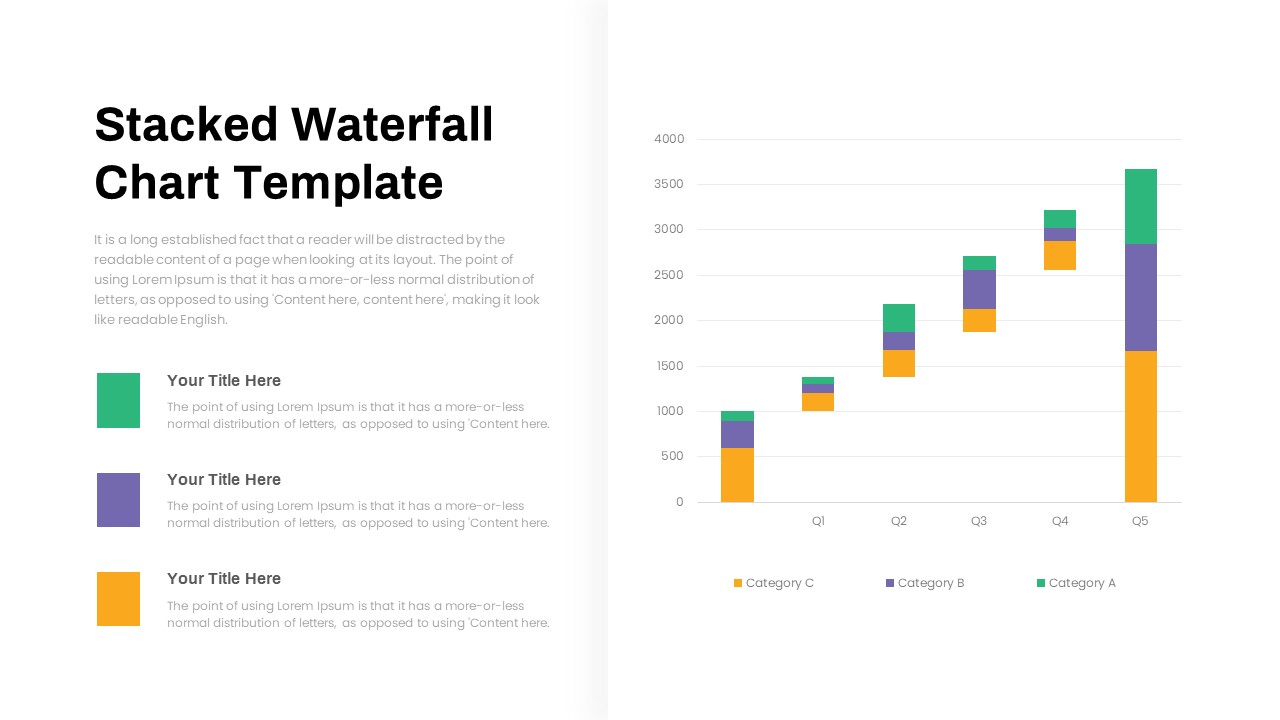
Stacked Waterfall Chart PowerPoint Template
PowerPoint Templates
Premium
-

Cyclical Process For Business Process Improvement PowerPoint and Keynote Presentation
Process Flow Diagrams
Premium
-
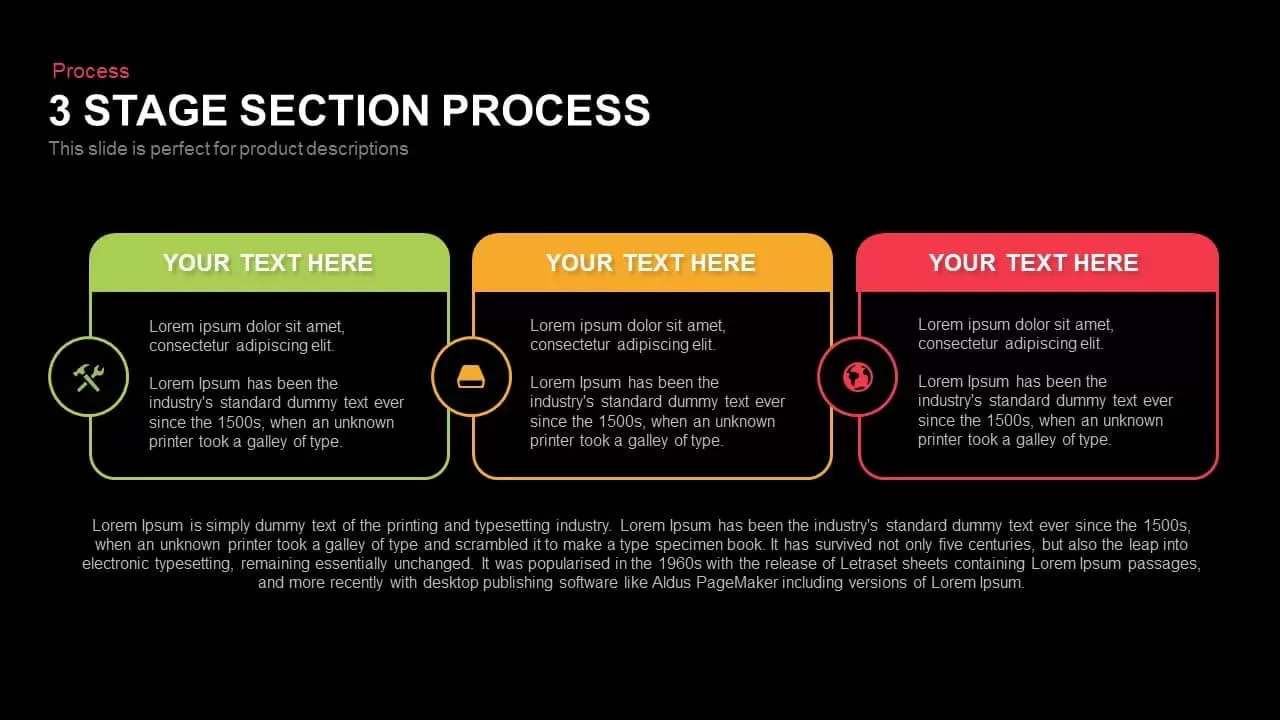
3 Stage Section Process Template for PowerPoint and Keynote
Business Models
Premium
-

Highlight PowerPoint Templates and Keynote Slide for Business Section
Infographic
Premium
-

Section Title Chart PowerPoint Template and Keynote Slide
Infographic
Premium
-
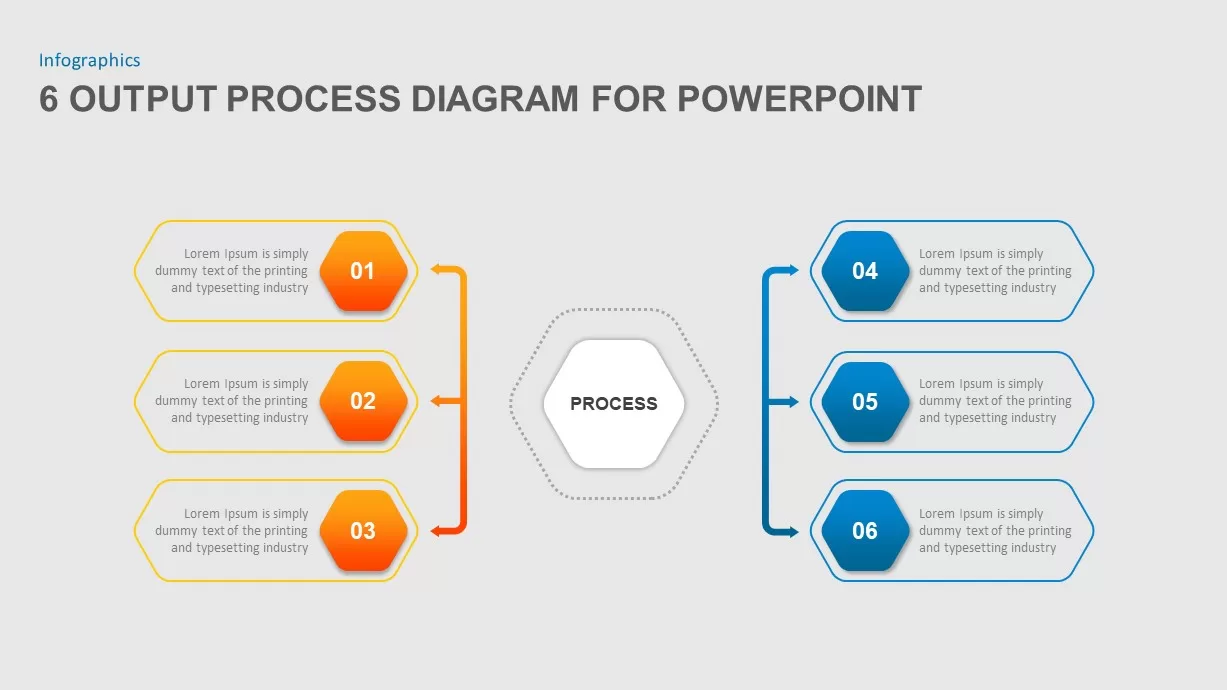
6 Output Process Diagram for PowerPoint
Business Models
Premium
-
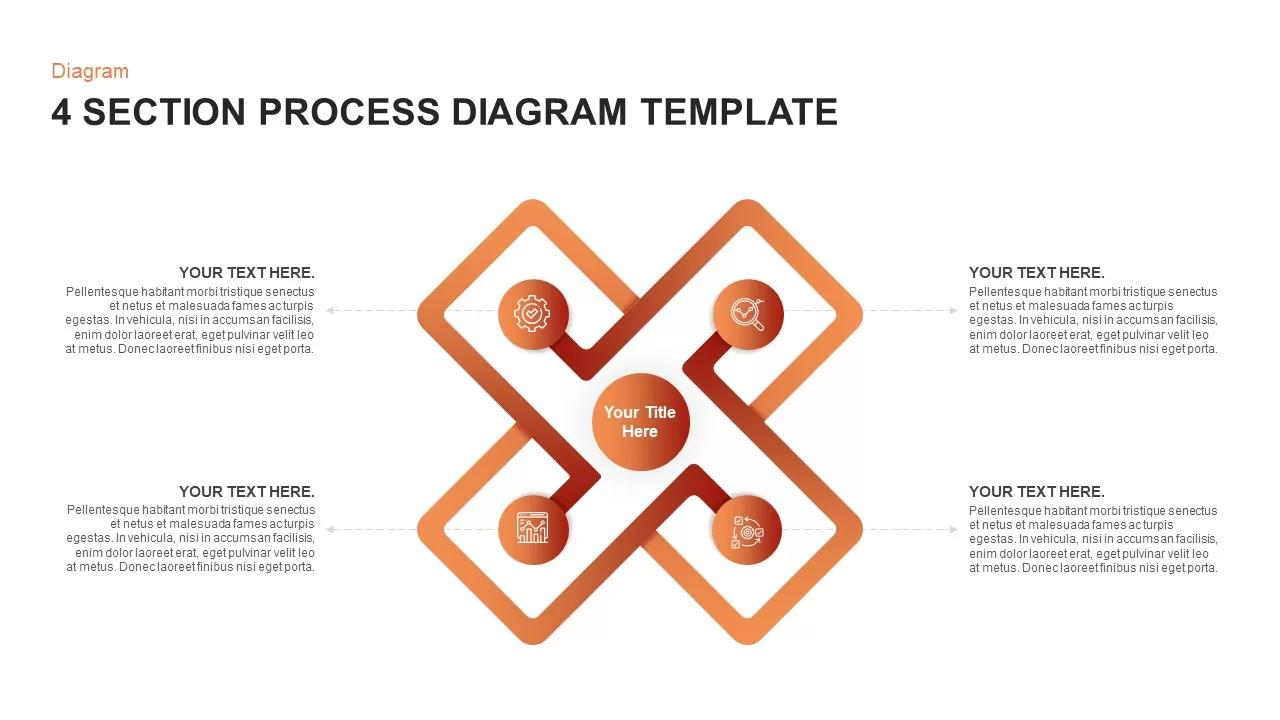
Four Section Processes Diagram PowerPoint Template
Diagrams
Premium
-
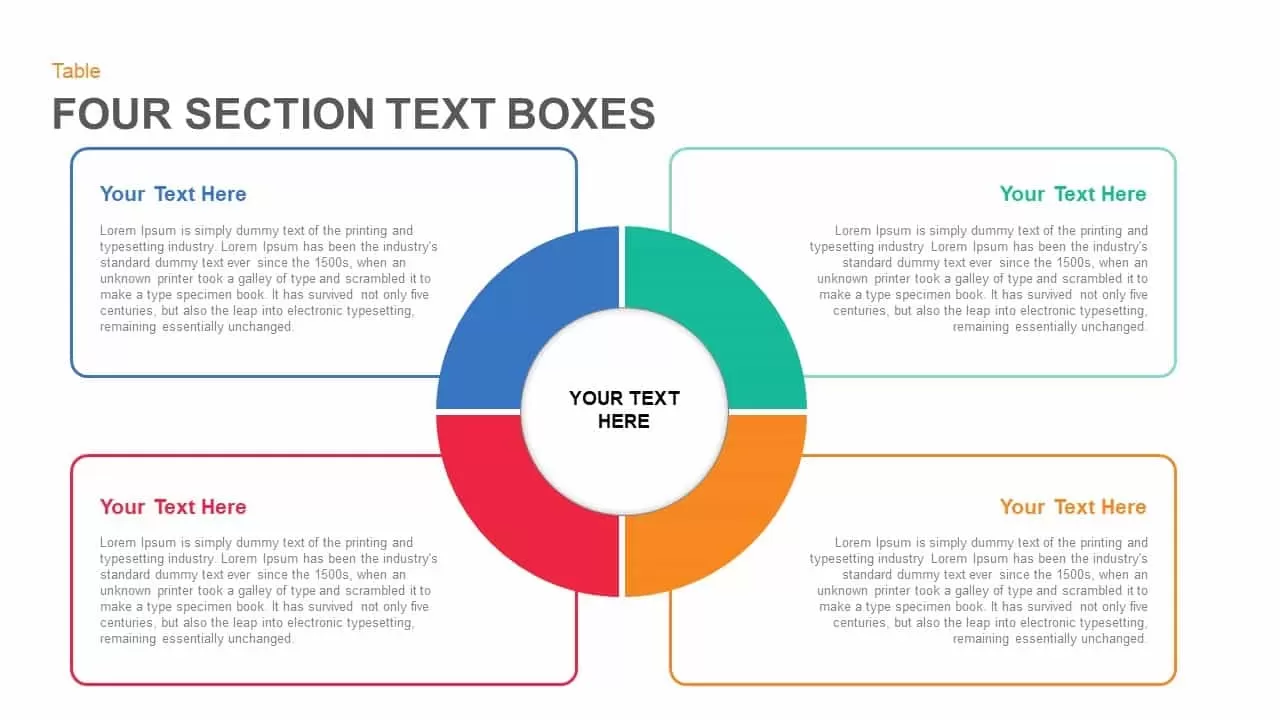
Four Section Text Boxes in PowerPoint and Keynote Template
PowerPoint Templates
Premium
-
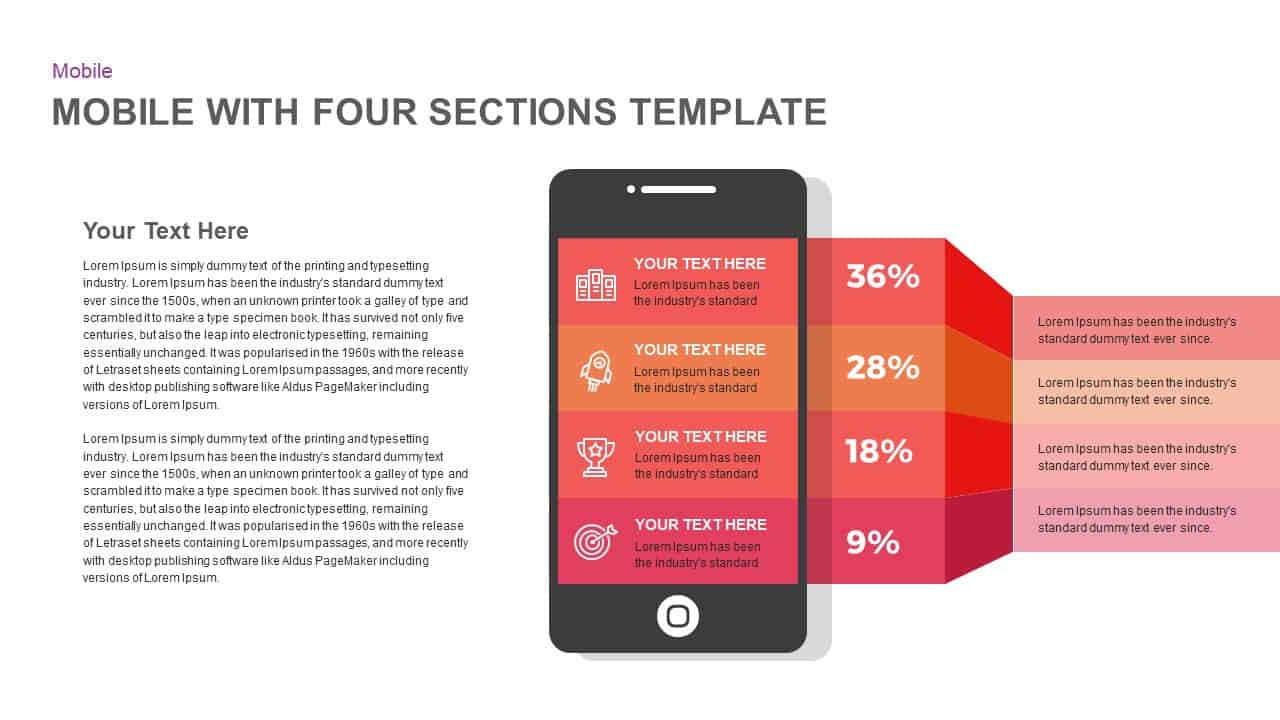
4 Stages Smartphone Template for PowerPoint and Keynote
PowerPoint Business Templates
Premium
-
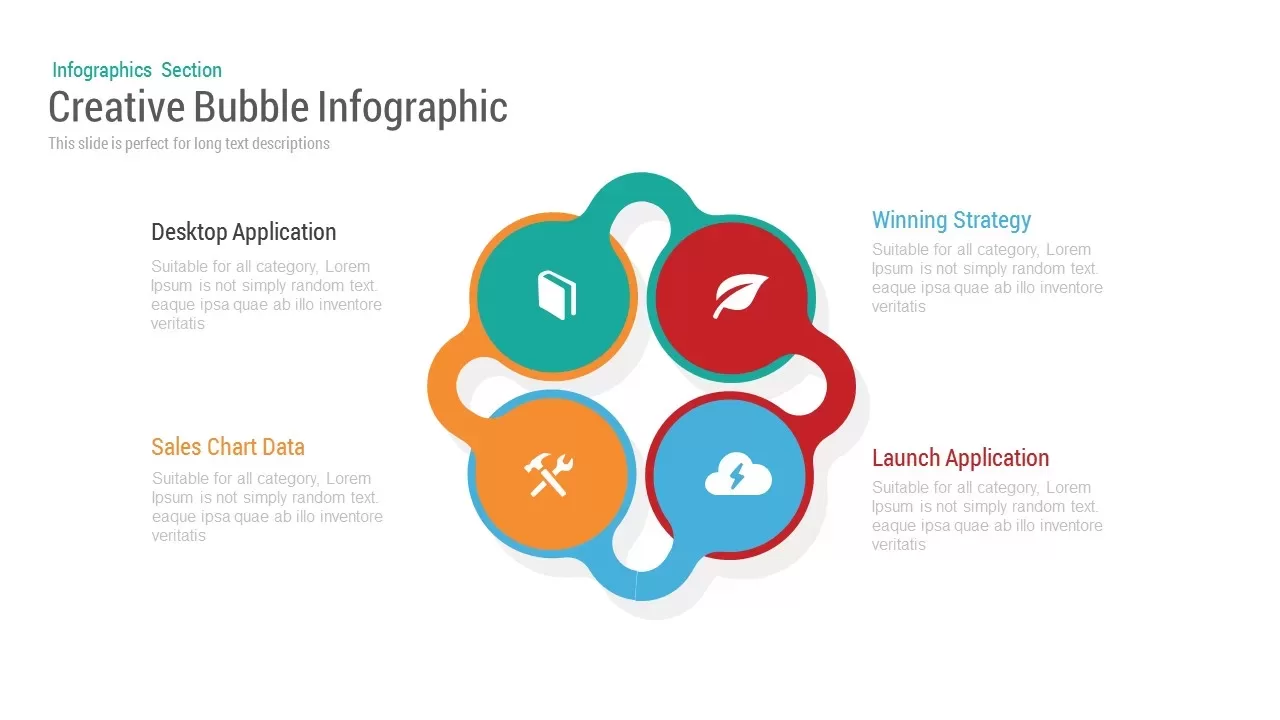
Four Bubble Infographic PowerPoint Template and Keynote
Business Models
Premium
-
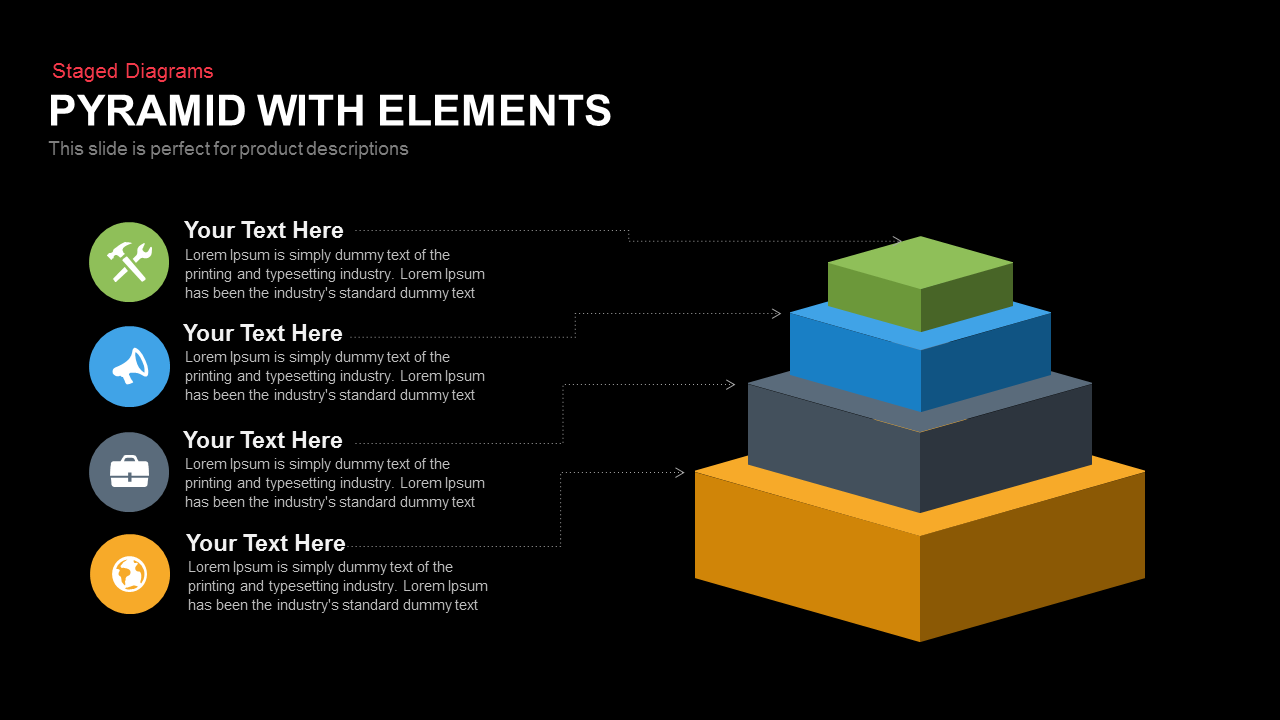
4 Step Pyramid PowerPoint Template and Keynote
Diagrams
Premium
-
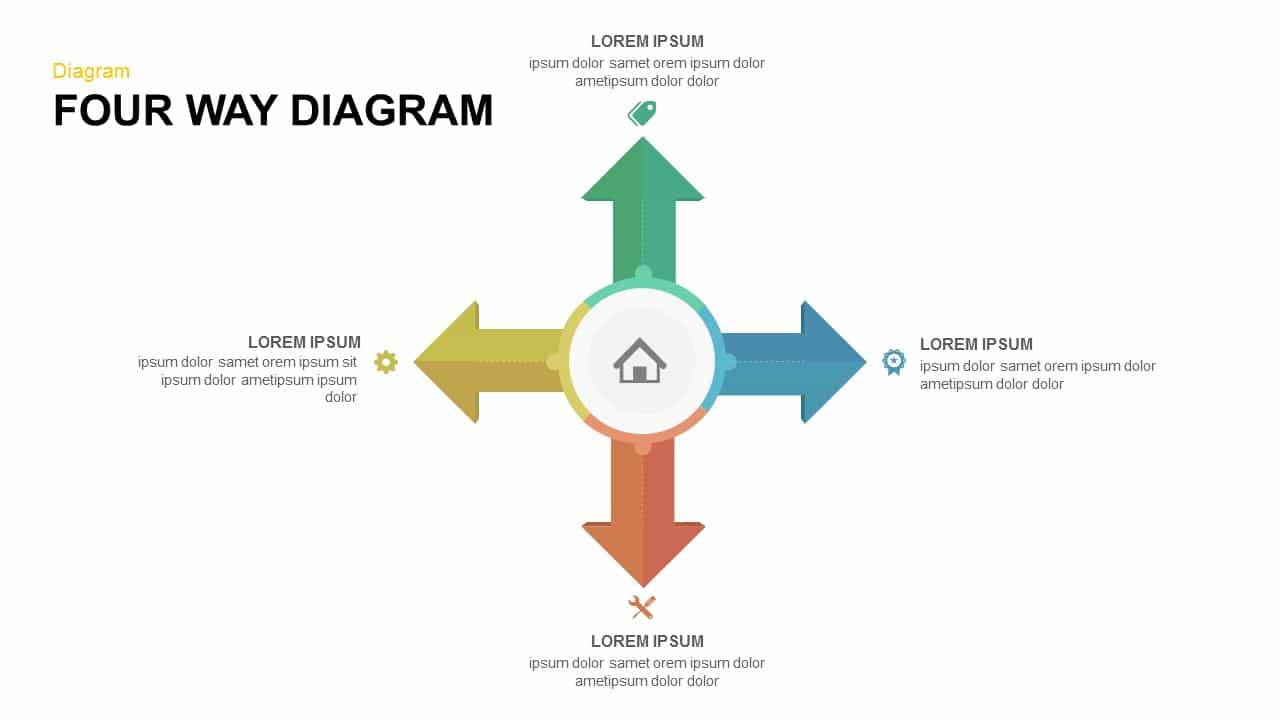
Four Way Diagram PowerPoint Template & Keynote
Diagrams
Premium
-
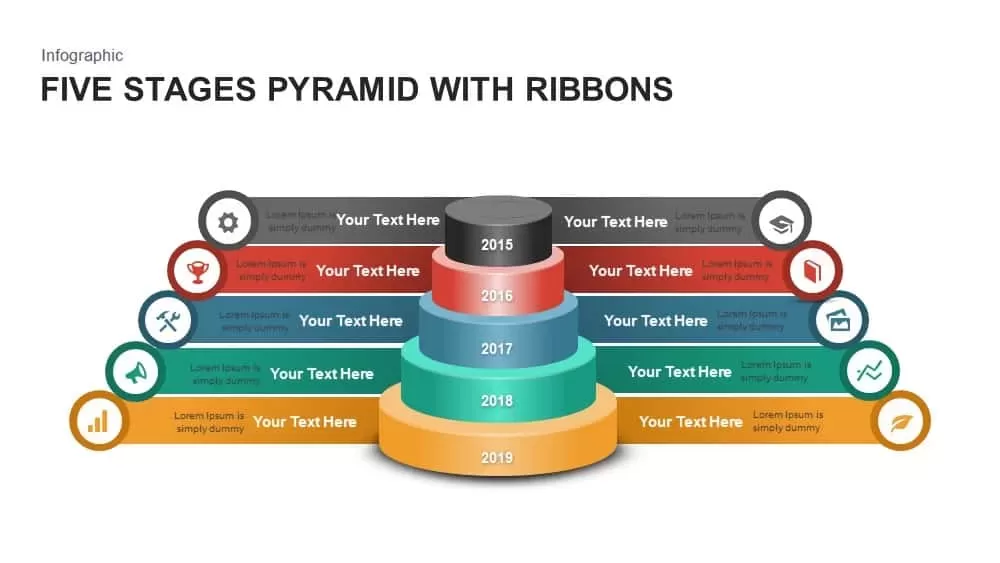
5 Stages Ribbon Pyramid Diagram Template for PowerPoint and Keynote
Diagrams
Premium
-

6 Section Diagram PowerPoint Template and Keynote Slide
Circular Diagrams
Premium
-

Six Circle Process Diagram Template
PowerPoint Templates
Premium
-

Sales Process Improvement Template for PowerPoint & Keynote
Process Flow Diagrams
Premium
-
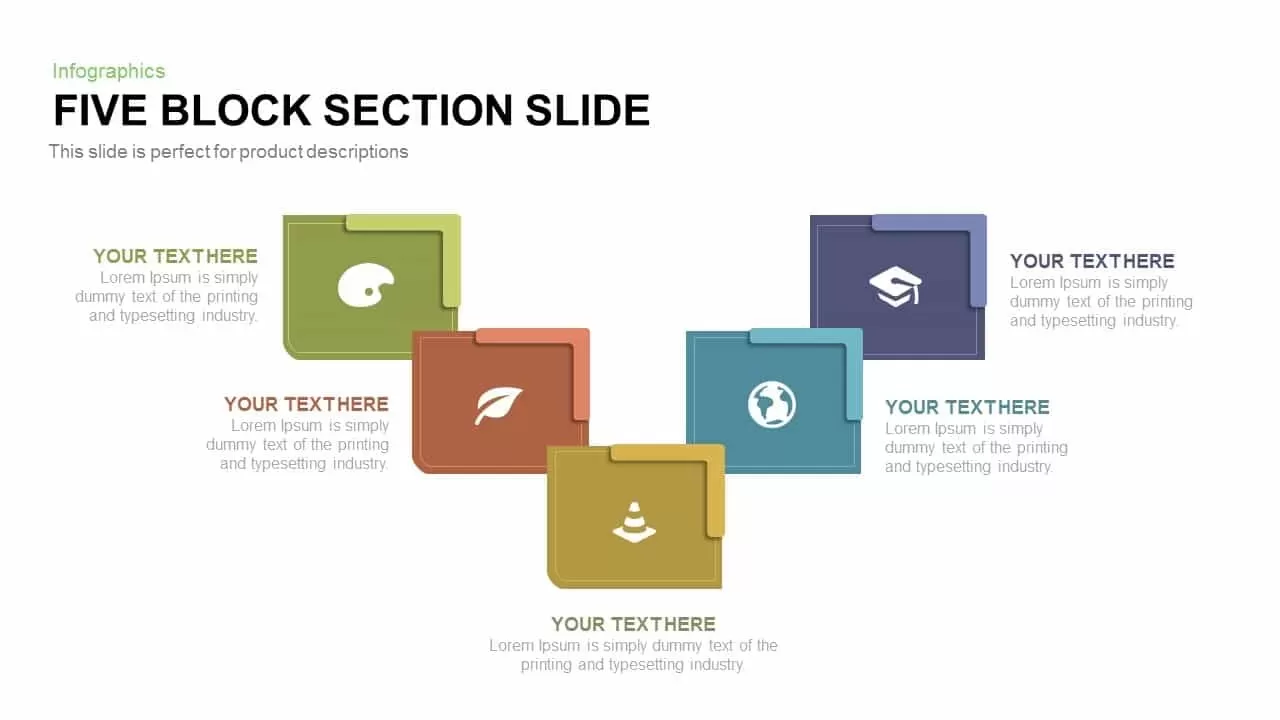
5 Section Block PowerPoint Template and Keynote Diagram
Diagrams
Premium
-
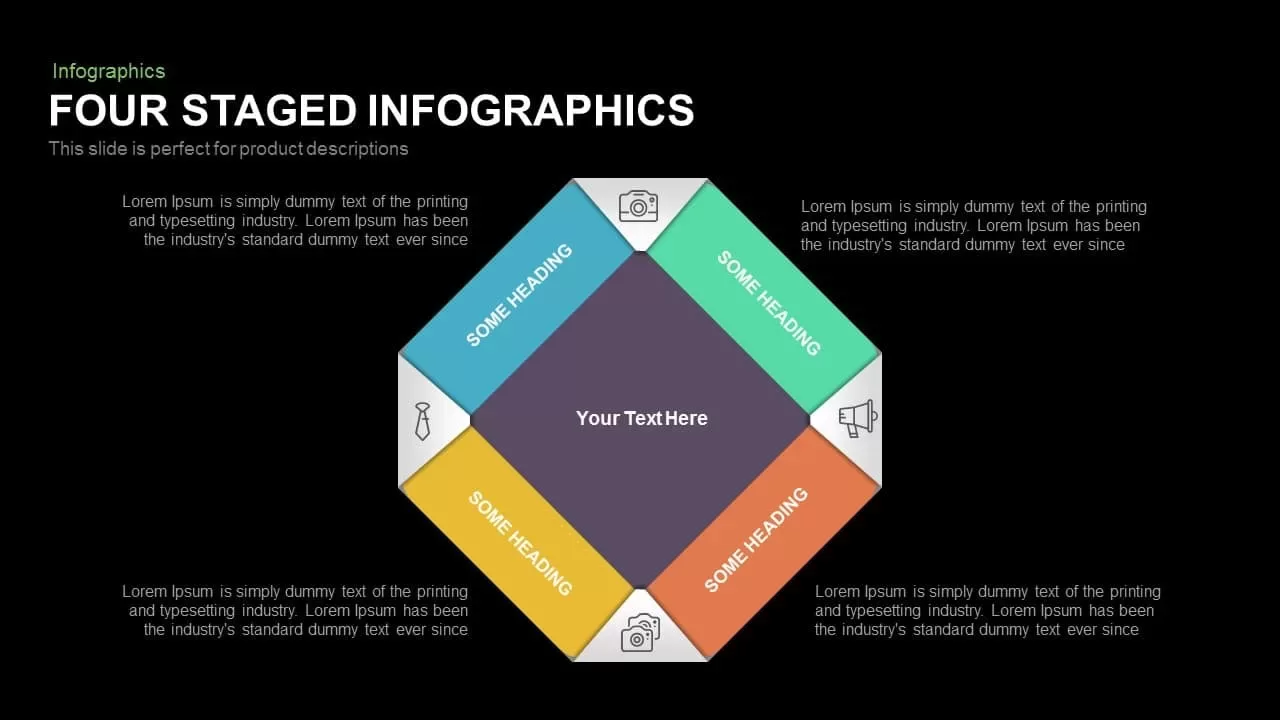
4 Staged Infographics Template for PowerPoint and Keynote
Infographic
Premium
-
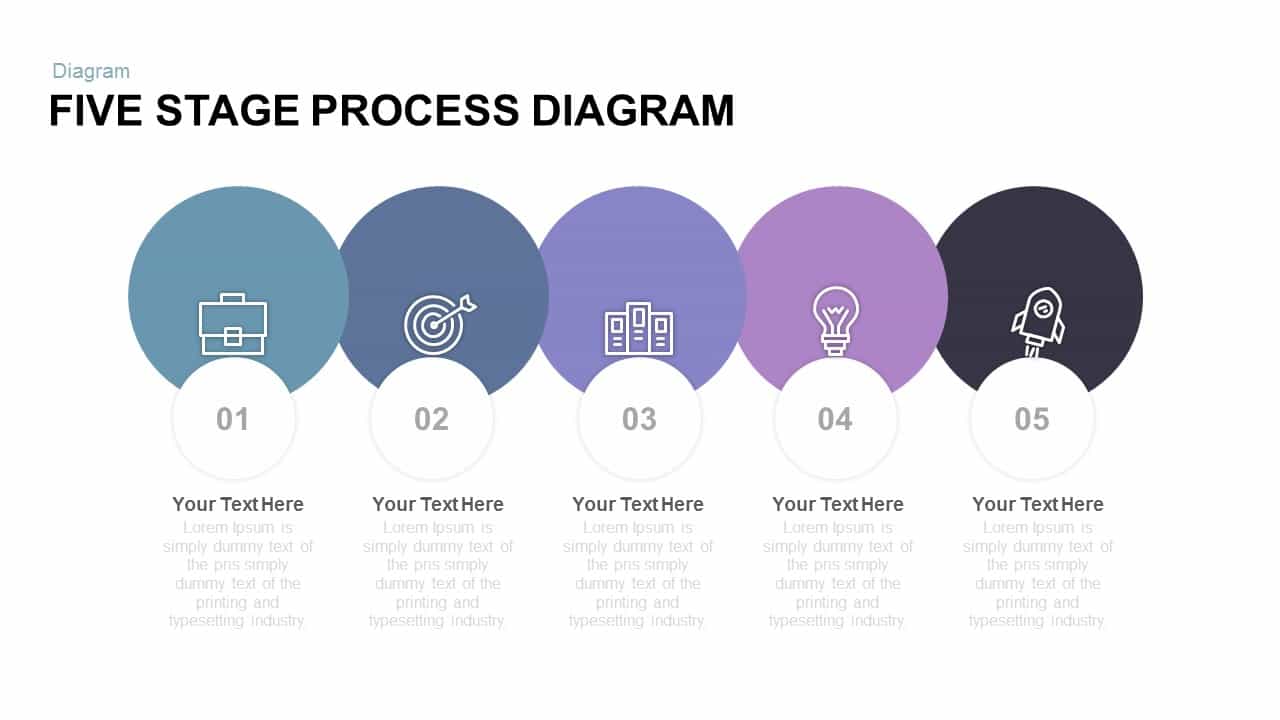
5 Stage Free Process Diagram PowerPoint Template and Keynote
Free PowerPoint Templates
Free
-
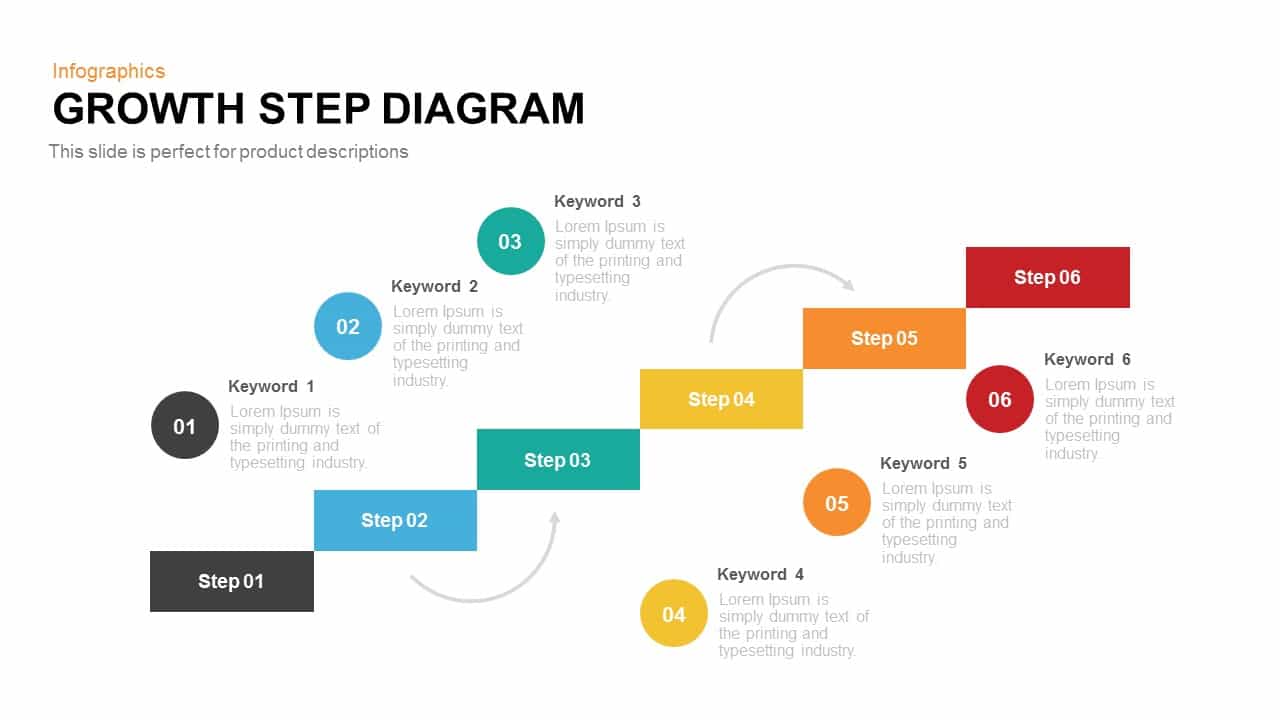
Growth Steps Template Diagram for PowerPoint and Keynote
Diagrams
Premium
-
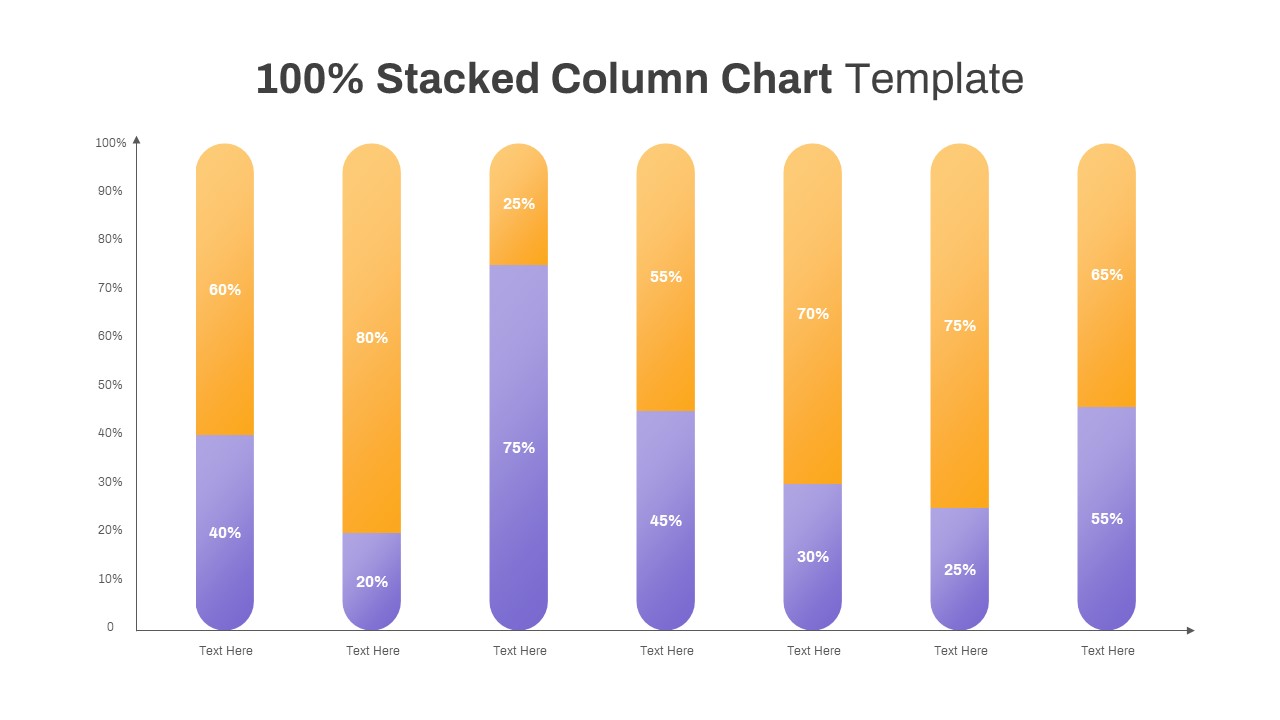
100% Stacked Column Chart PowerPoint Template
Column and Bar chart
Premium
-
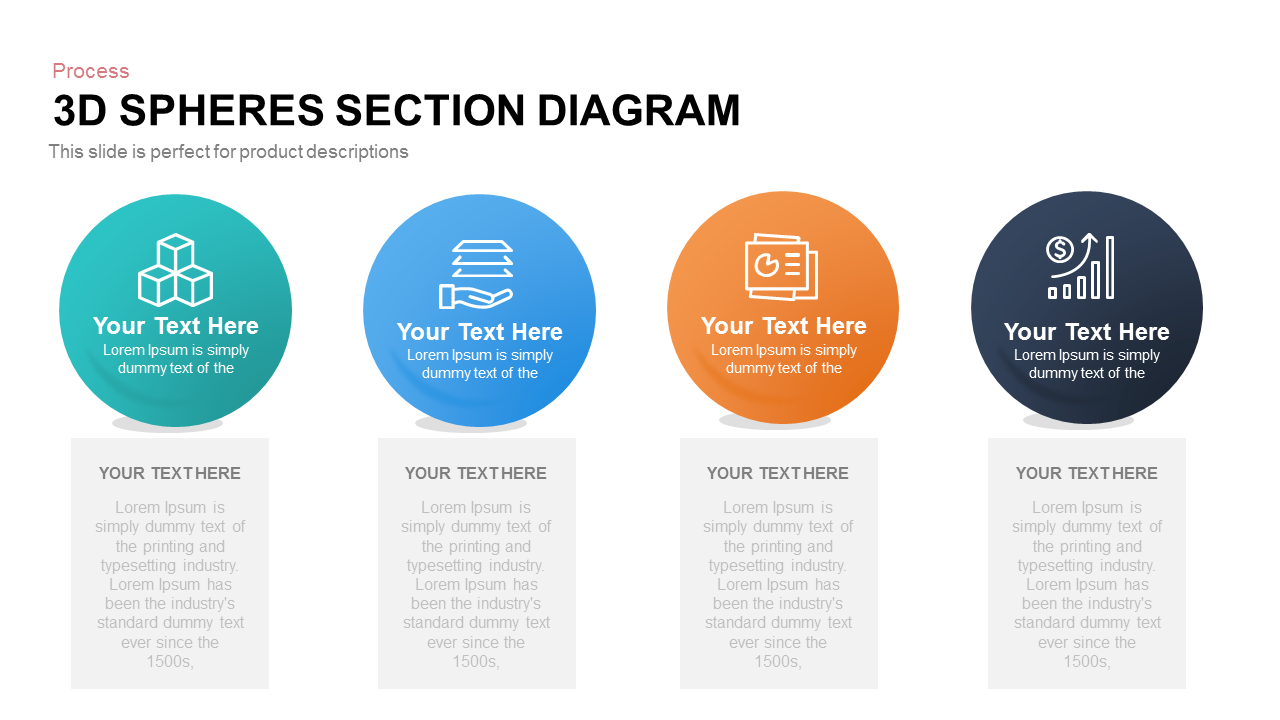
3D Spheres Section Diagram PowerPoint Template and Keynote
3D Shapes
Premium
-
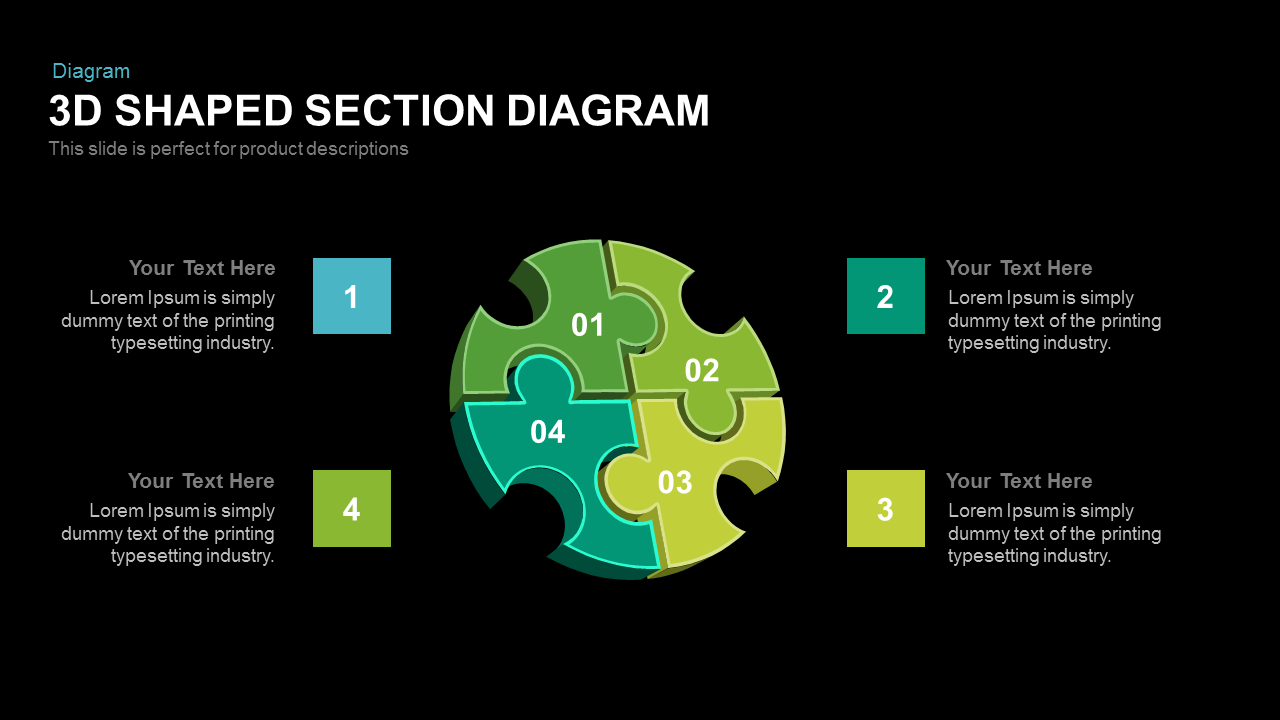
3d Shaped Section Diagram PowerPoint Template and Keynote
Puzzle
Premium
-
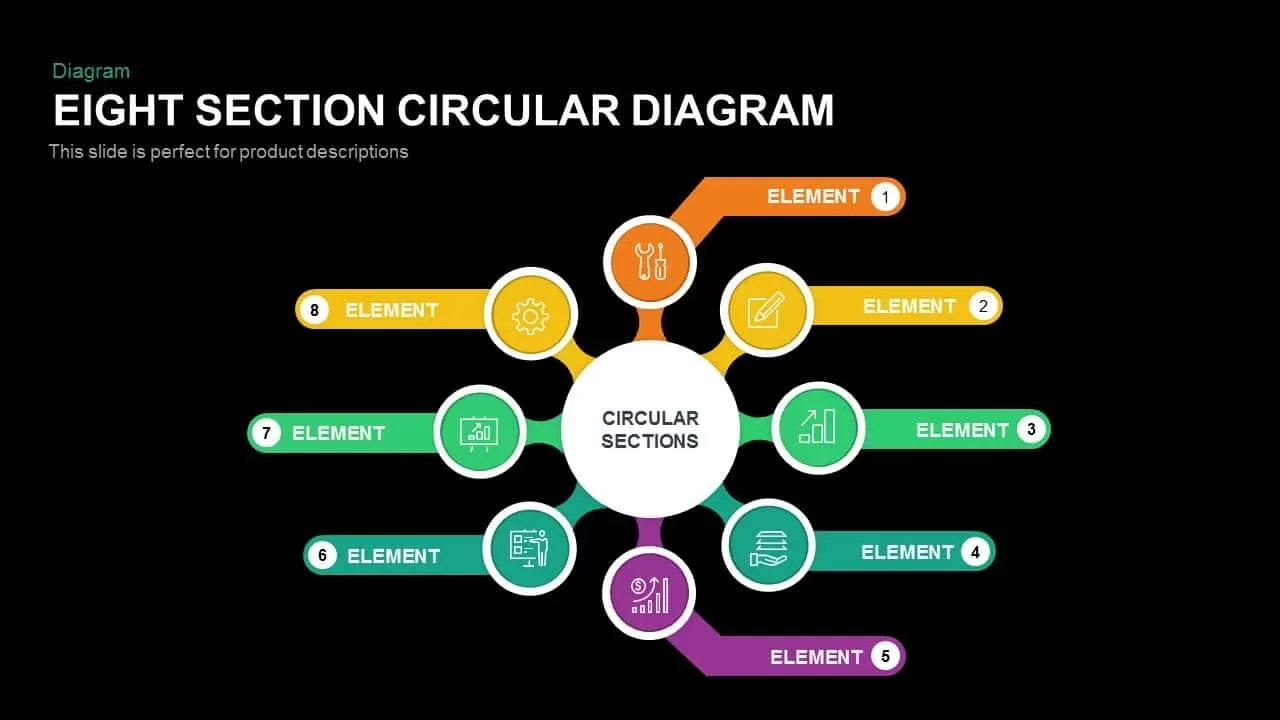
Eight Section Circular Diagram PowerPoint Template and Keynote Slide
Circular Diagrams
Premium
-

6 Stage Hexagon Process Diagram PowerPoint Template & Keynote
PowerPoint Business Templates
Premium
-

8 Steps Circular Diagram PowerPoint Template and Keynote Slide
Circular Diagrams
Premium
-
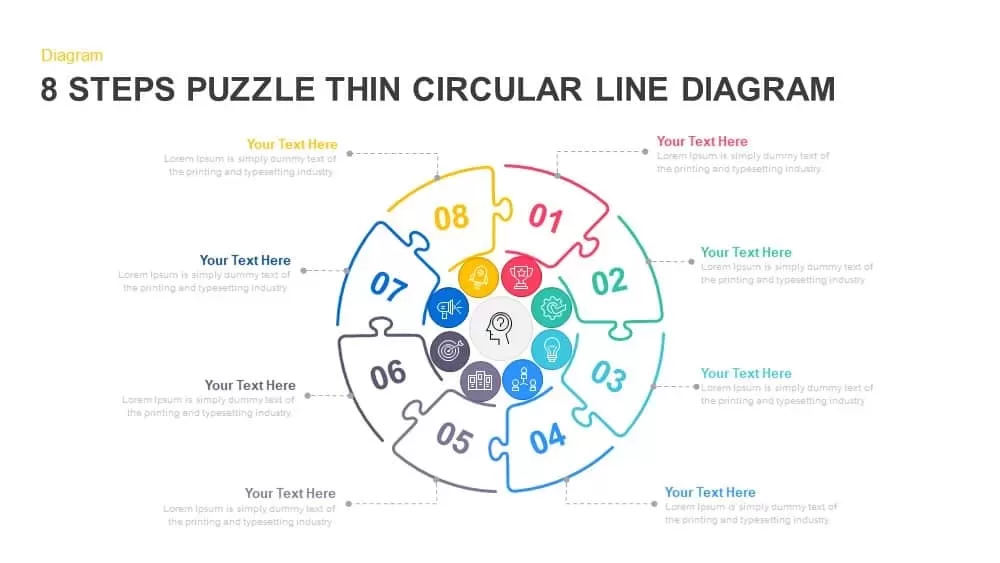
8 Steps Thin Line Circular Puzzle Diagram PPT Template
Puzzle
Premium
-
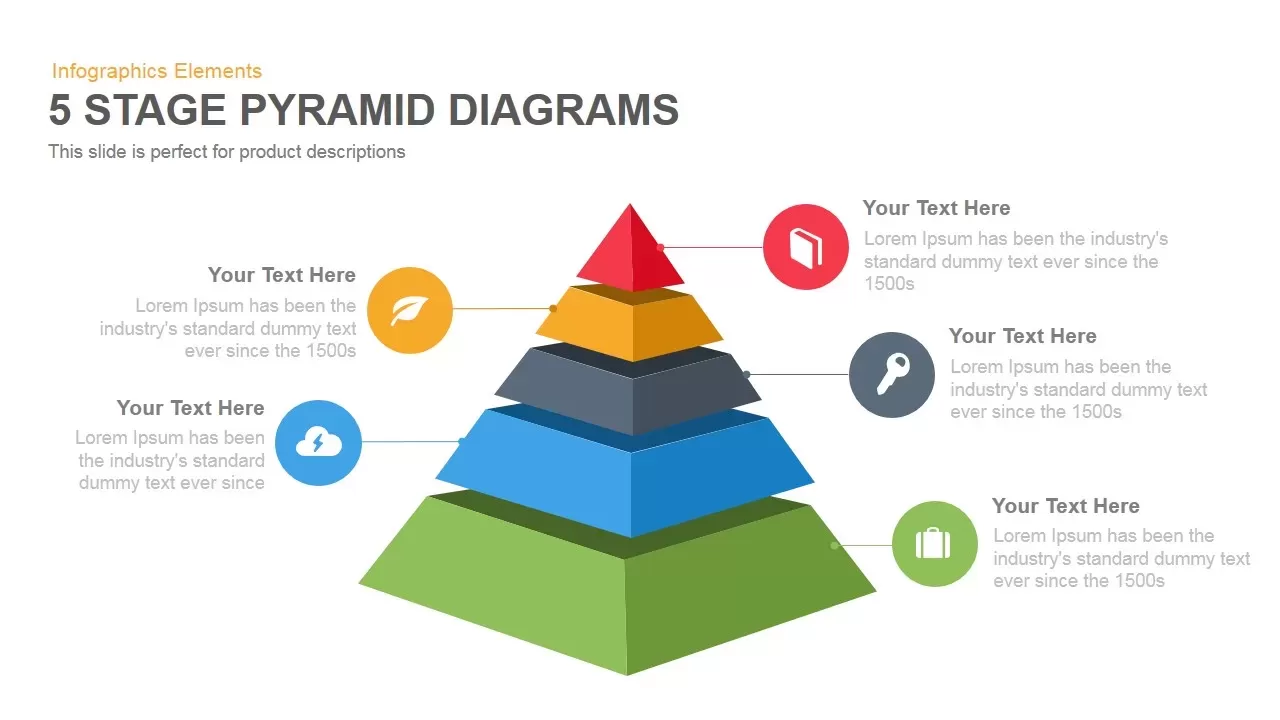
5 Stage Pyramid Diagrams PowerPoint Template and Keynote Slide
Pyramid
Premium
-
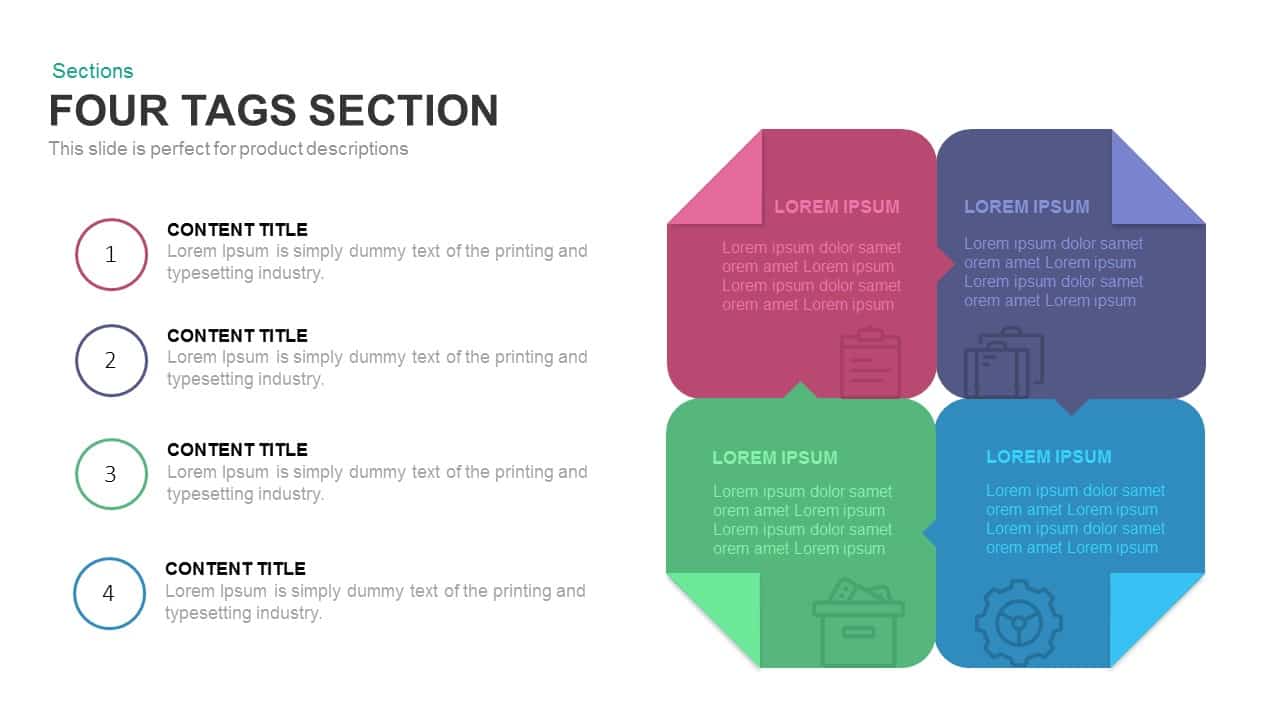
4 Tags Section PowerPoint Template and Keynote Slide
Diagrams
Premium
-
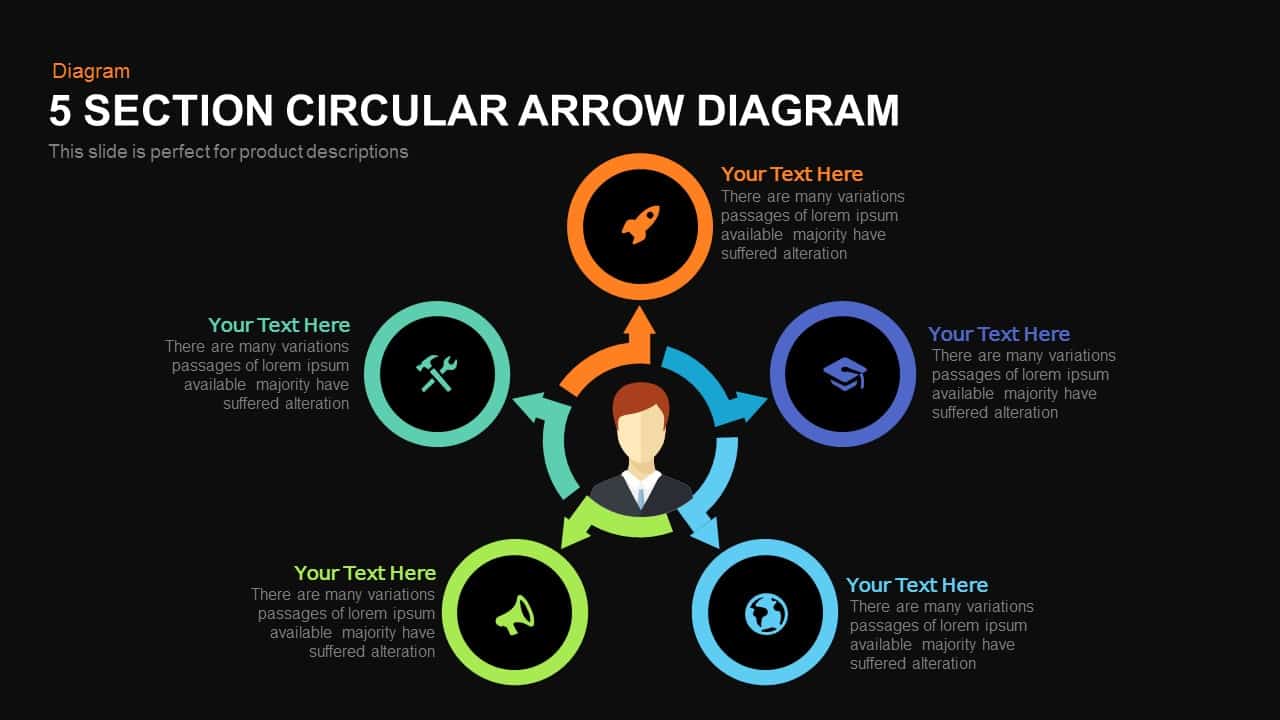
5 Section Circular Arrow Diagram PowerPoint Template and Keynote template
Circular Diagrams
Premium
-
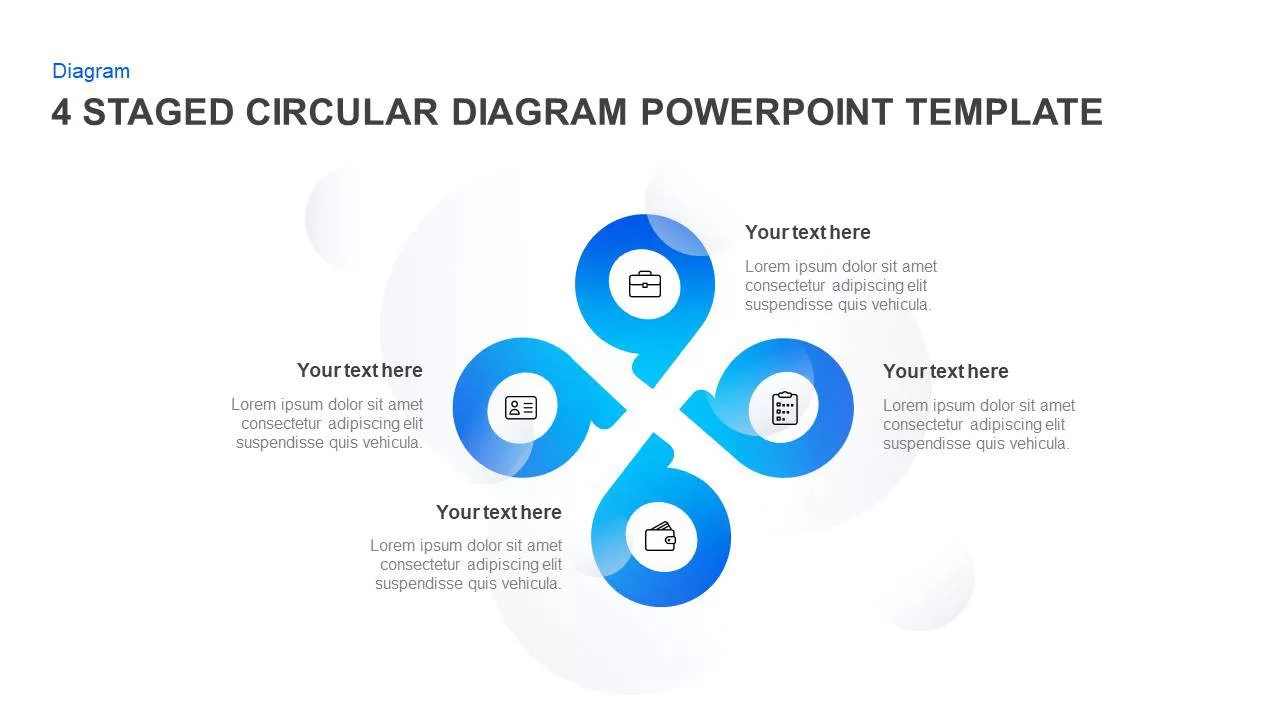
4 & 5 Step Circular Diagram Template for PowerPoint & Keynote
Circular Diagrams
Premium
-

4 Step Process Meeting Agenda PowerPoint Template and Keynote
Diagrams
Premium
-
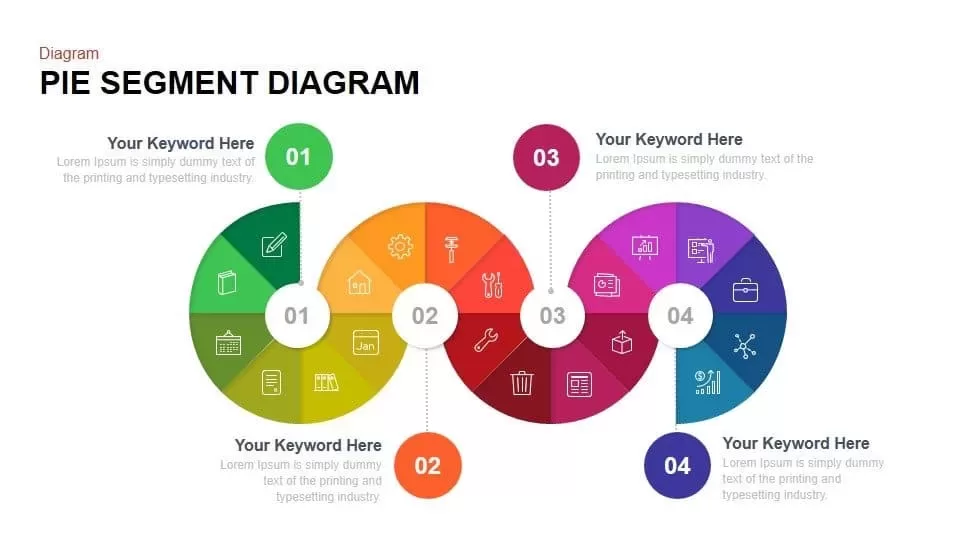
Pie Segment Diagram PowerPoint Template and Keynote Slide
Business Models
Premium
-
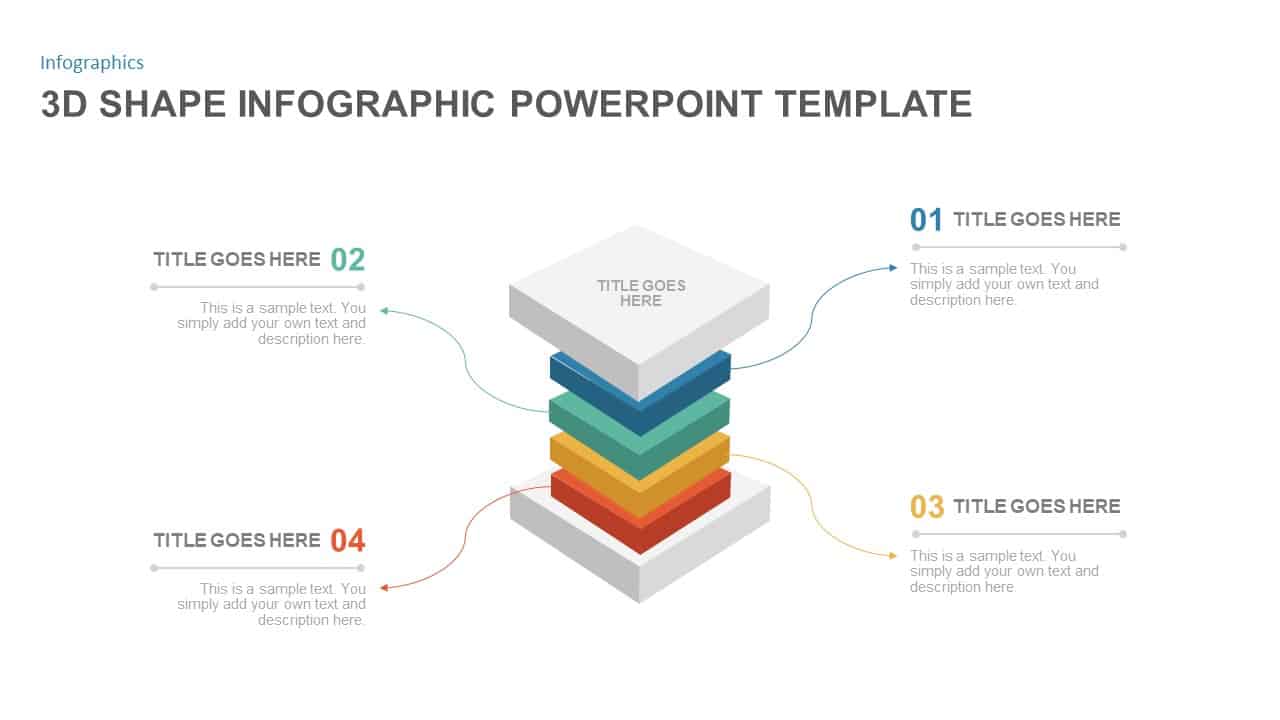
3D Shapes PowerPoint Template
3D Shapes
Premium
-
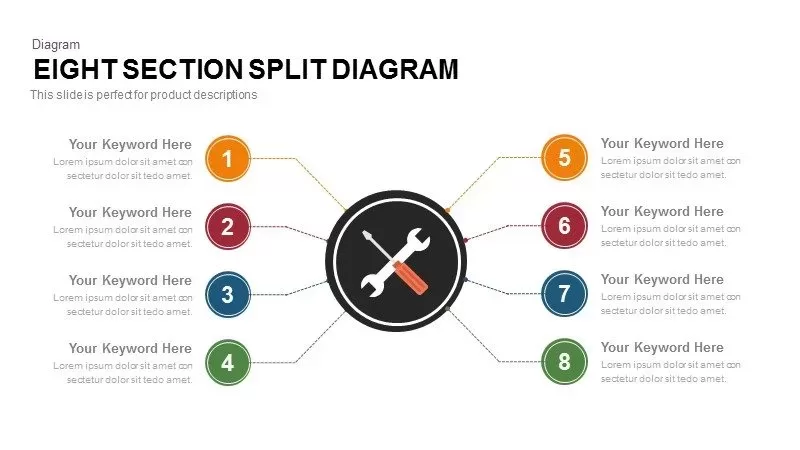
8 Section Split Diagram for PowerPoint Presentation
Business Models
Premium
-
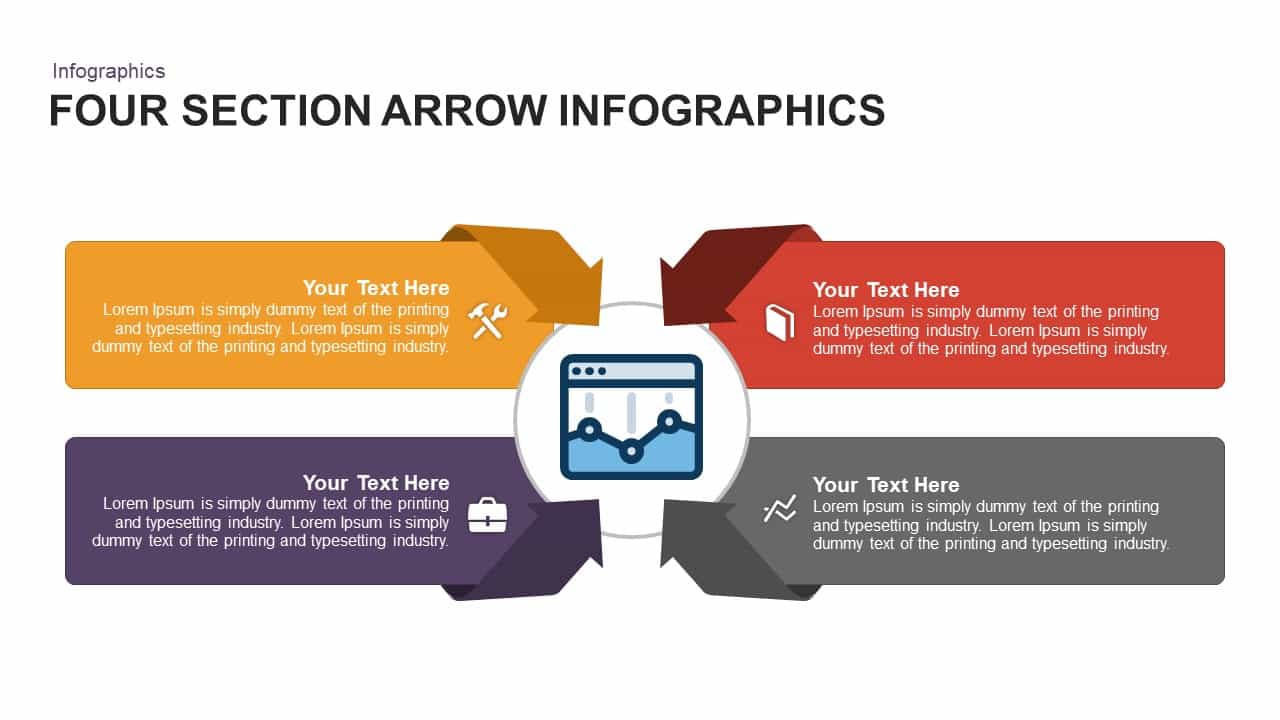
4 Section Infographic Arrow PowerPoint Template and Keynote Slide
Infographic
Premium
-
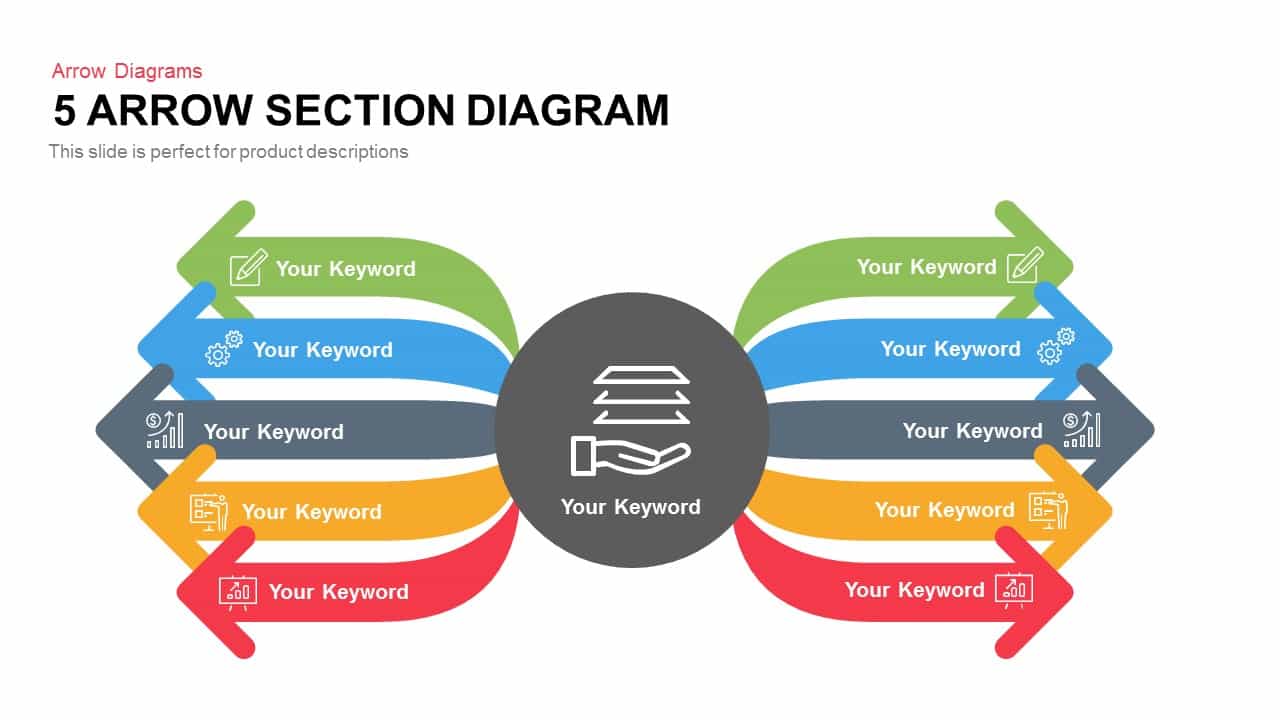
5 Section Arrow Diagram Template for PowerPoint and Keynote
Arrow Diagrams
Premium
-
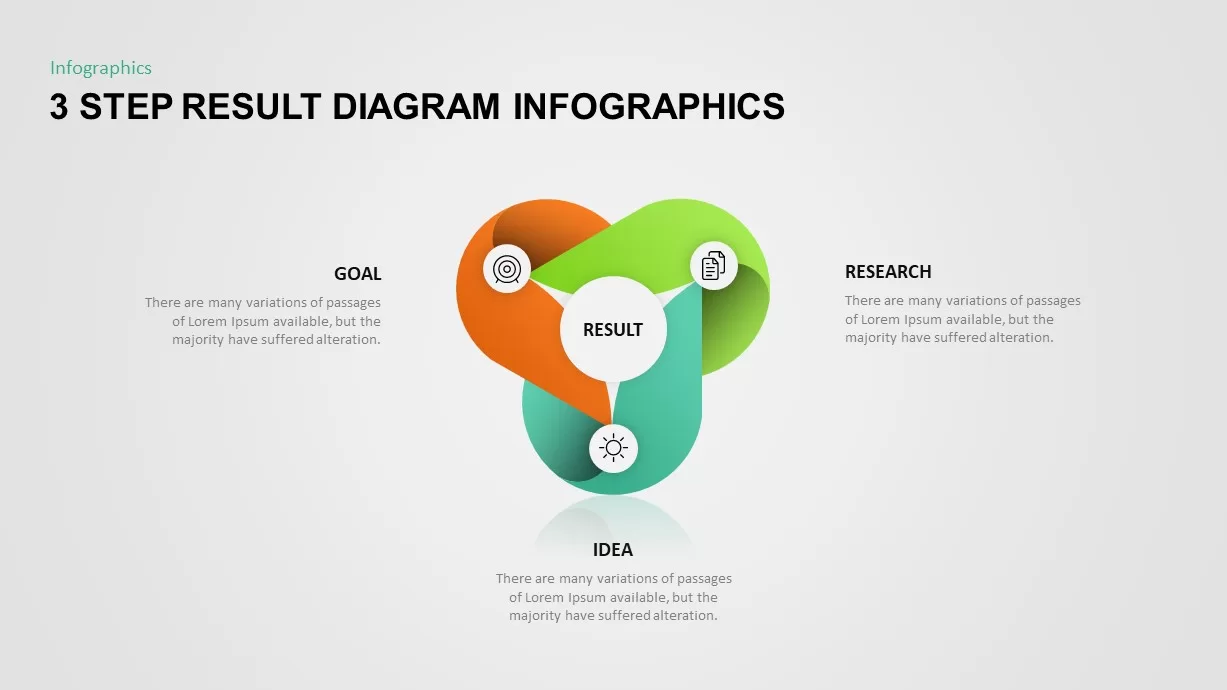
3 Step Result Diagram for PowerPoint
Business Models
Premium
-
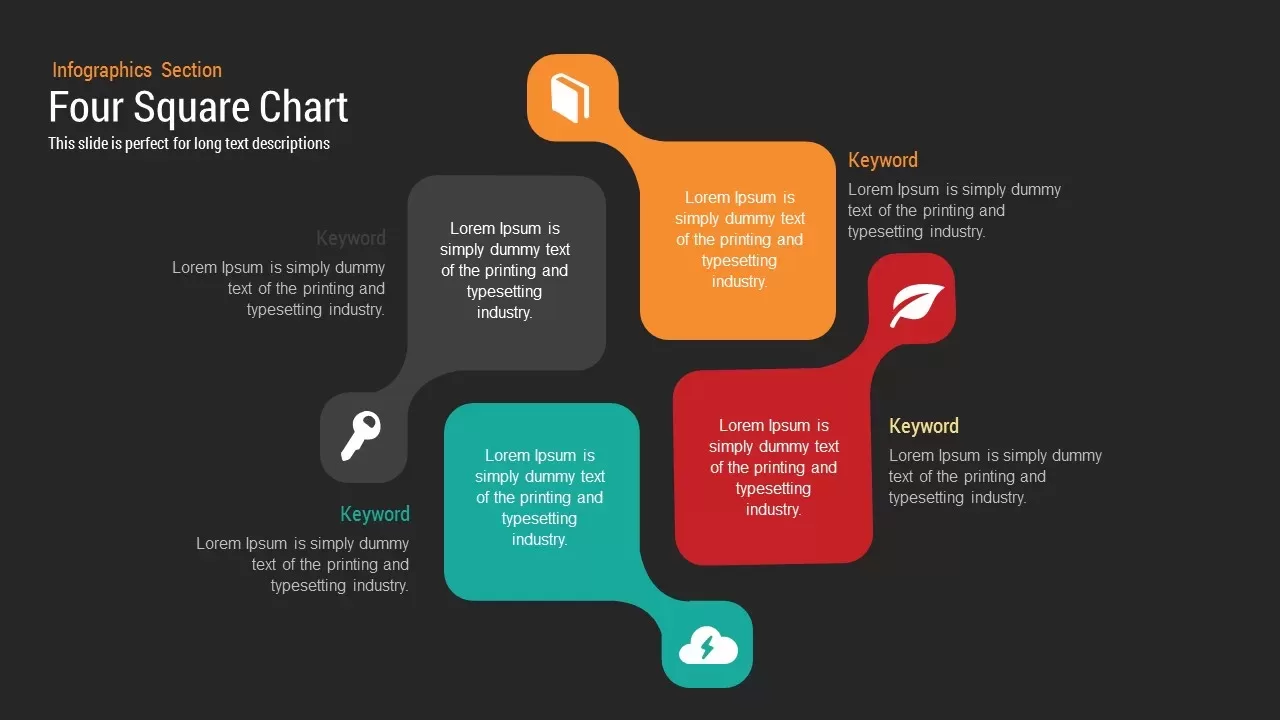
Four Square Diagram PowerPoint Template and Keynote Slide
Business Models
Premium
-
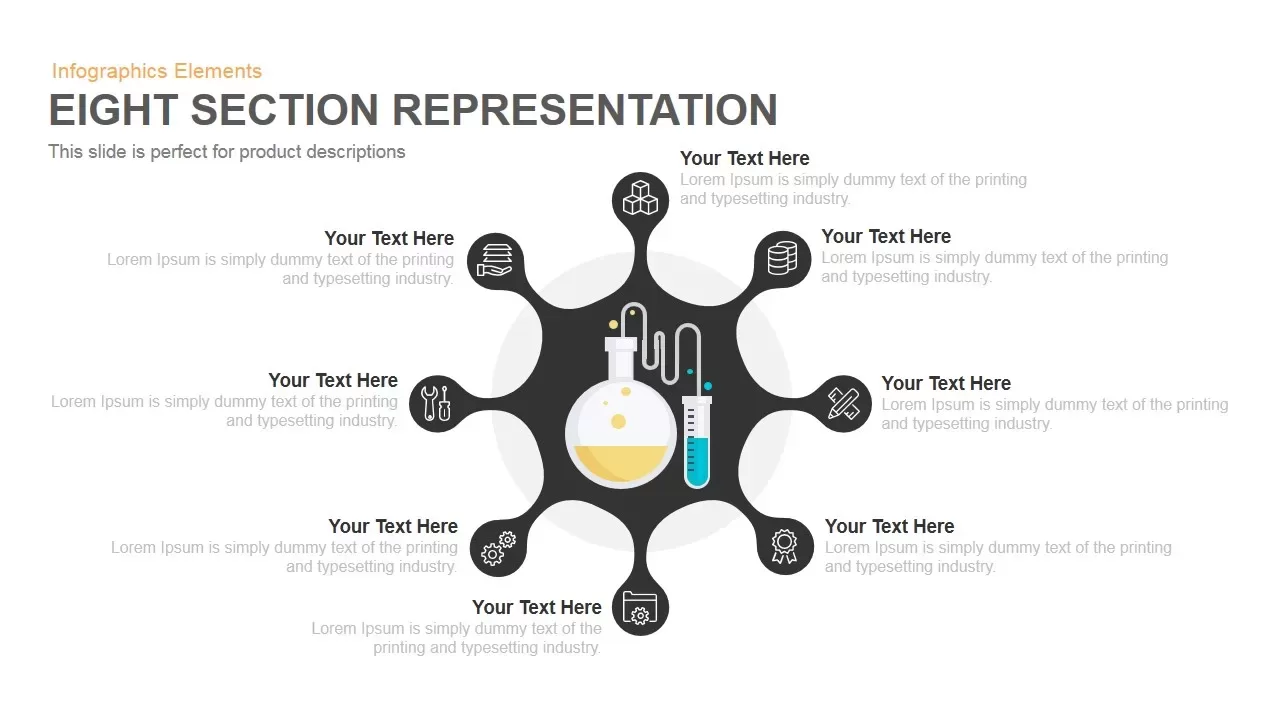
Eight Section Representation Template for PowerPoint and Keynote
Circular Diagrams
Premium
-
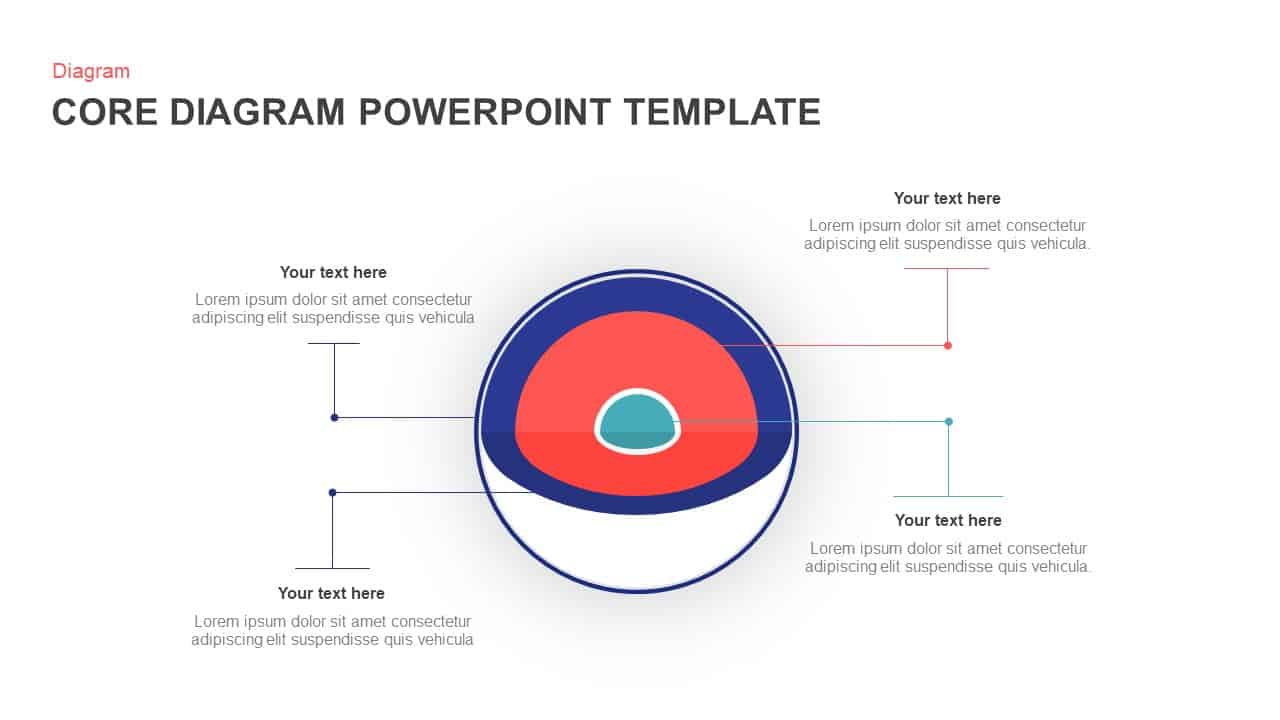
Earth Core Diagram PowerPoint Template & Keynote
Business Models
Premium
-
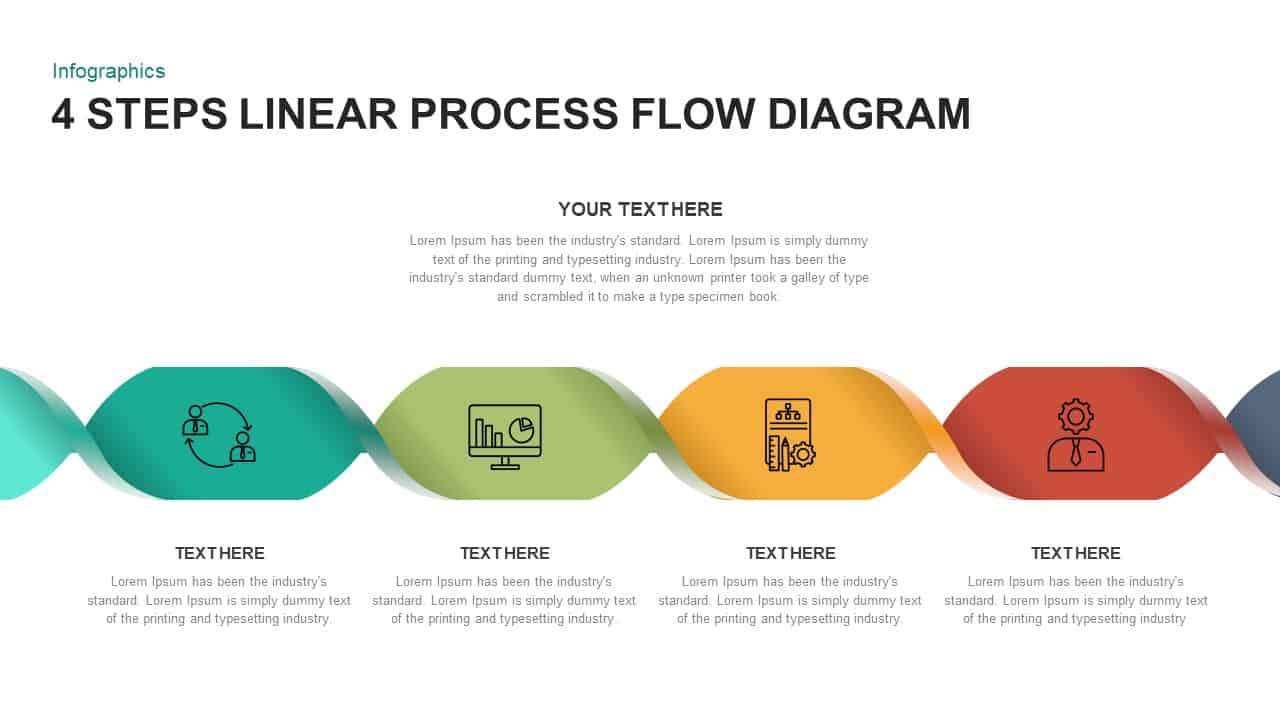
4 Steps Linear Process Flow Diagram
Process Flow Diagrams
Premium
-
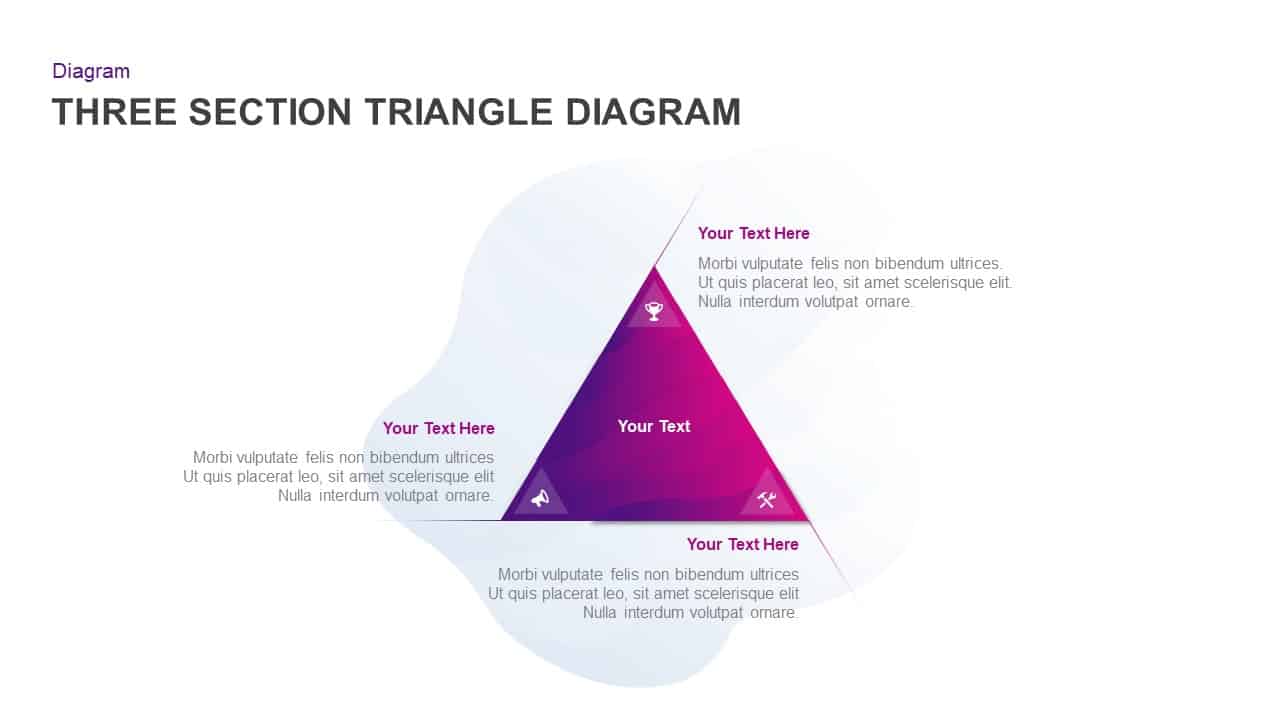
3 Section Triangle Diagram for PowerPoint Presentation
Pyramid
Premium
-
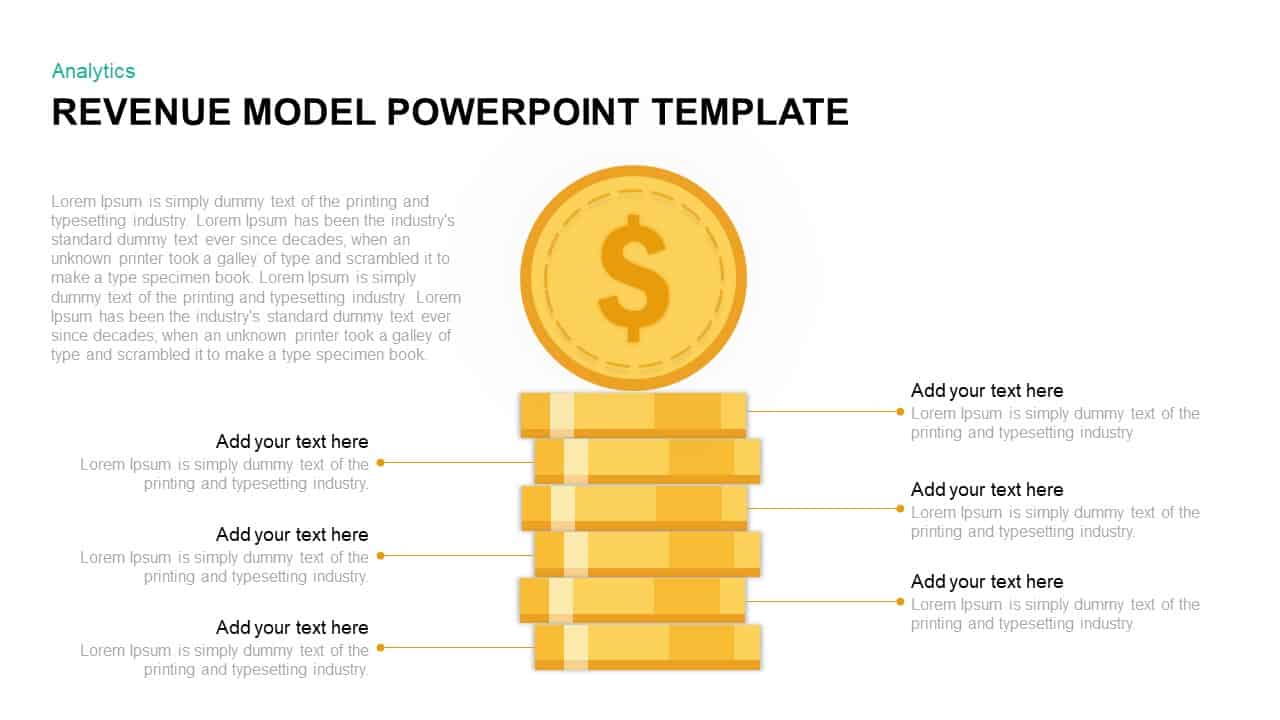
Revenue Model Template for PowerPoint & Keynote
Business Models
Premium
-
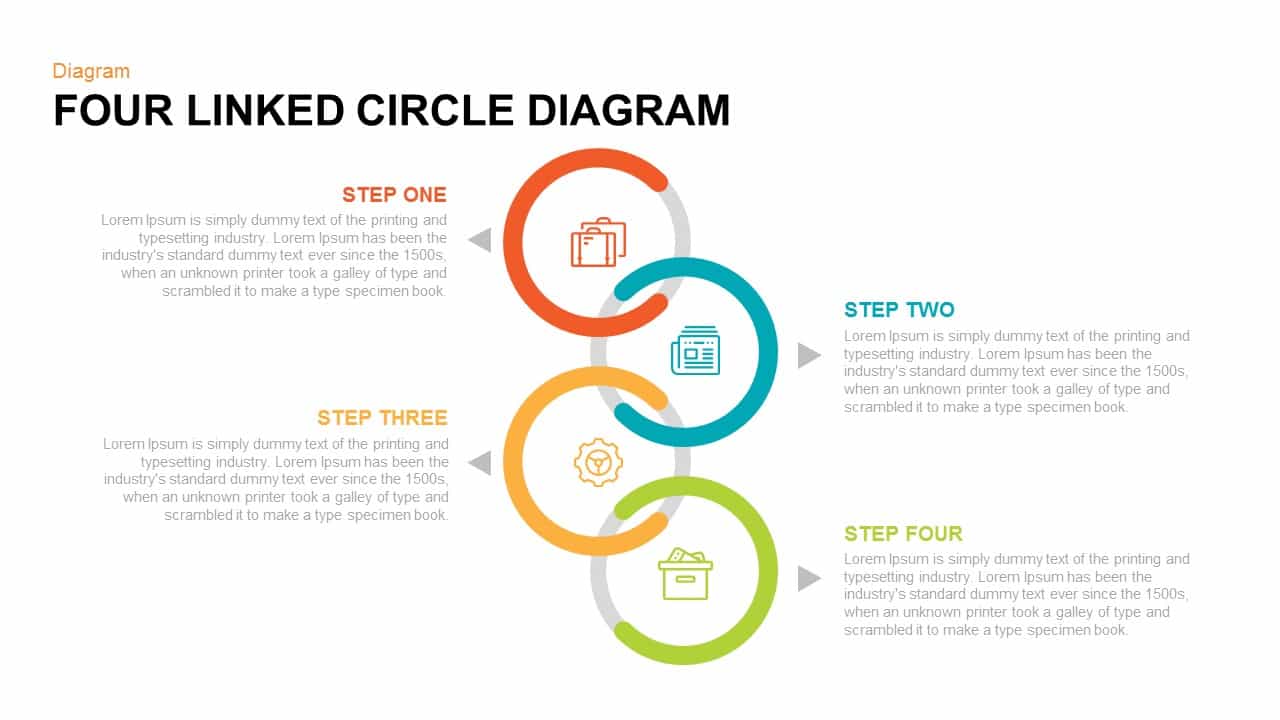
4 Linked Circle Diagram PowerPoint Template & Keynote
Diagrams
Premium
-
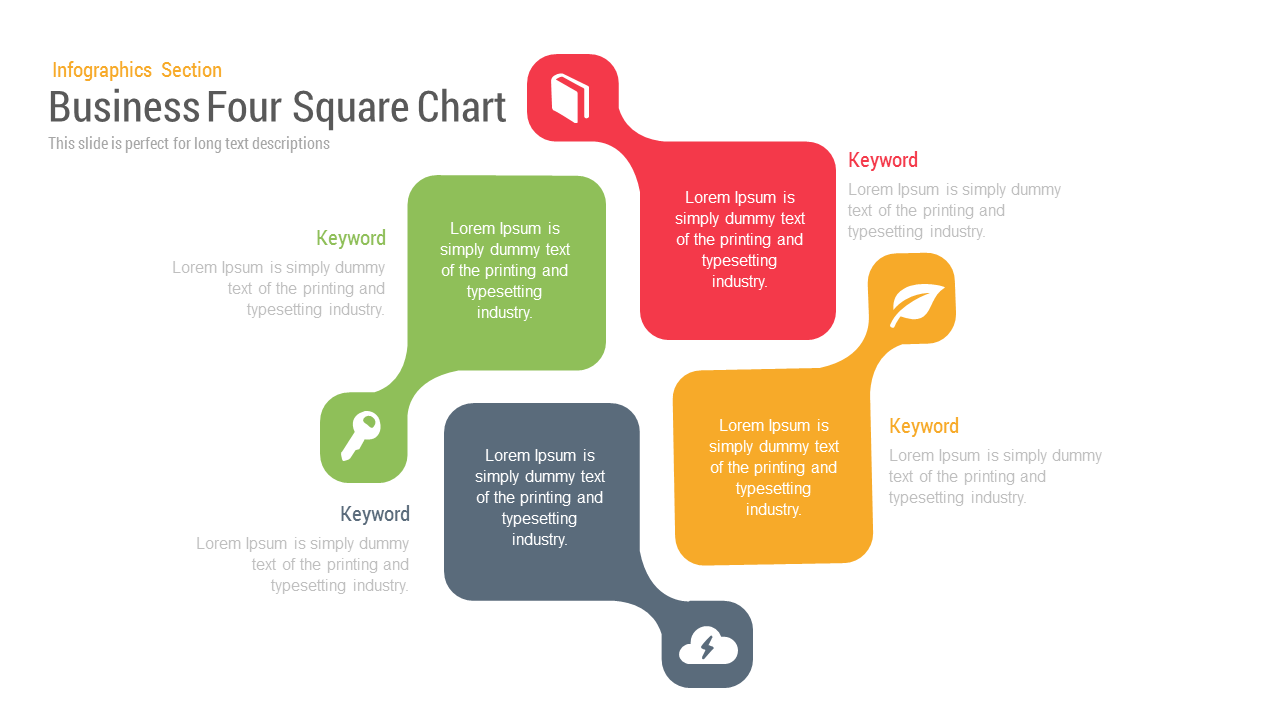
Business Four Square PowerPoint Template and keynote Slide
Diagrams
Premium
-
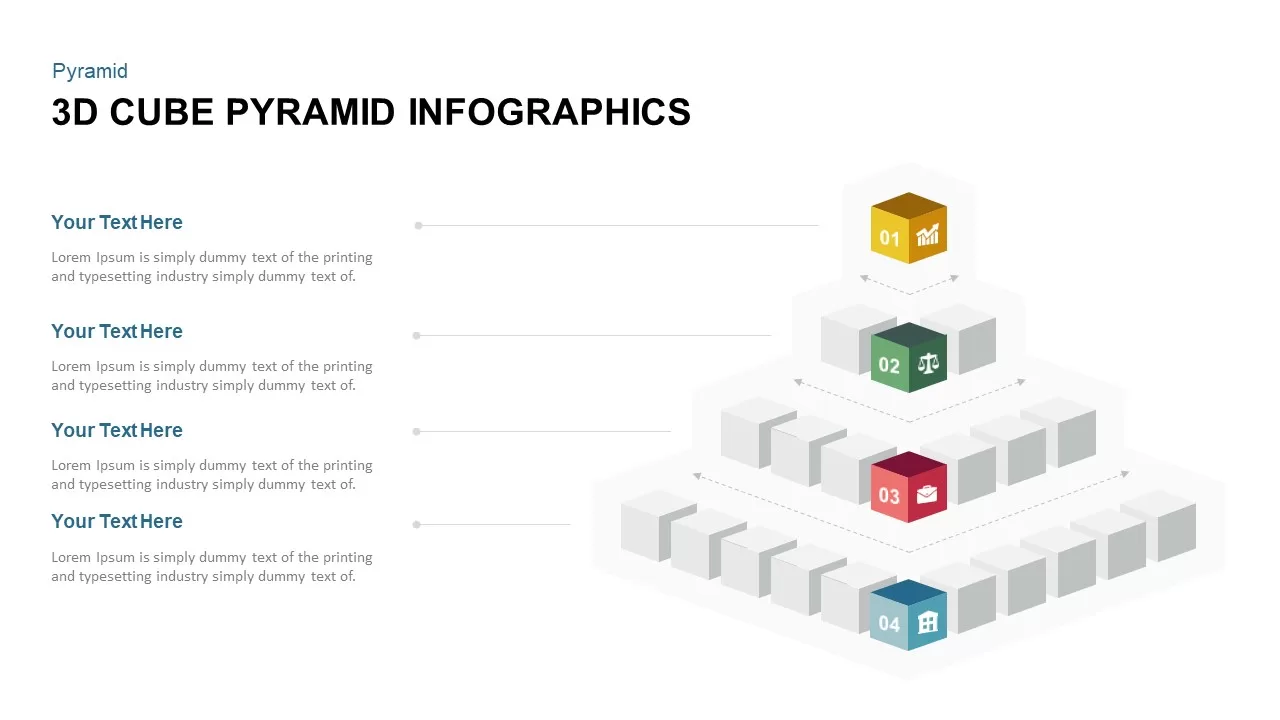
3D Pyramid PowerPoint Template with Cubes
3D Shapes
Premium
-
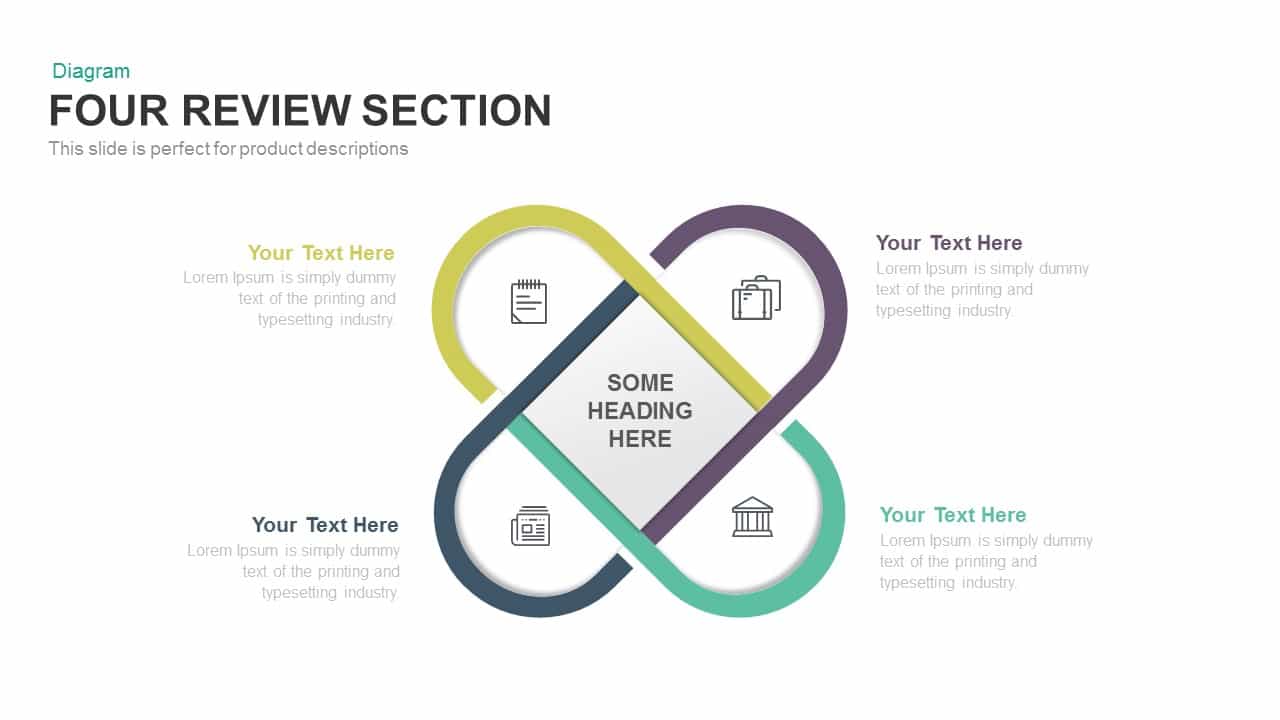
Four Section Review PowerPoint Template and Keynote
Infographic
Premium
-
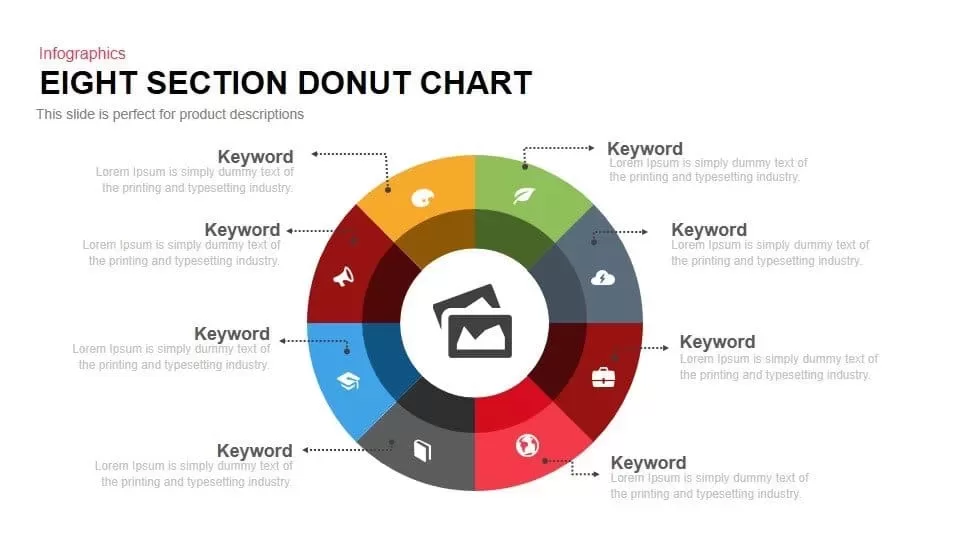
8 Section Donut Chart PowerPoint Template and Keynote Slide
Circular Diagrams
Premium
-
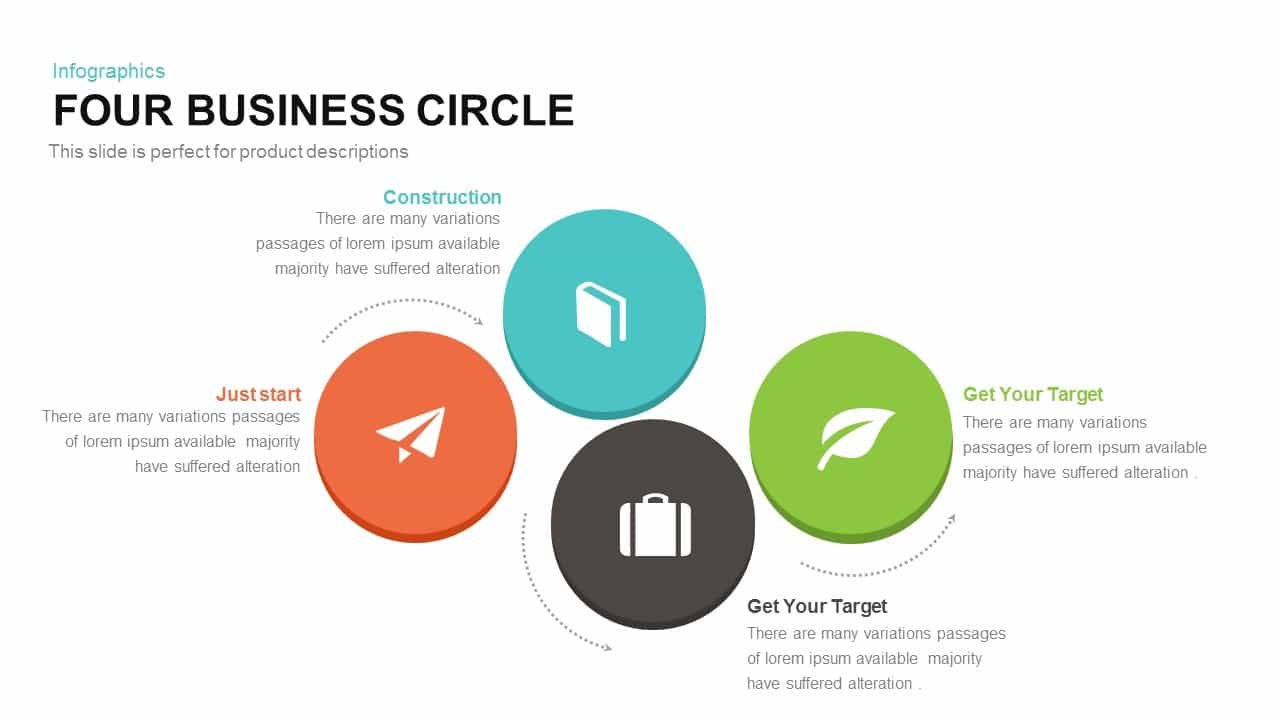
4 Business Circle Template for PowerPoint and Keynote
Business Models
Premium
-

5 Staged Process Diagram PowerPoint Template and Keynote Slide
Diagrams
Premium
-
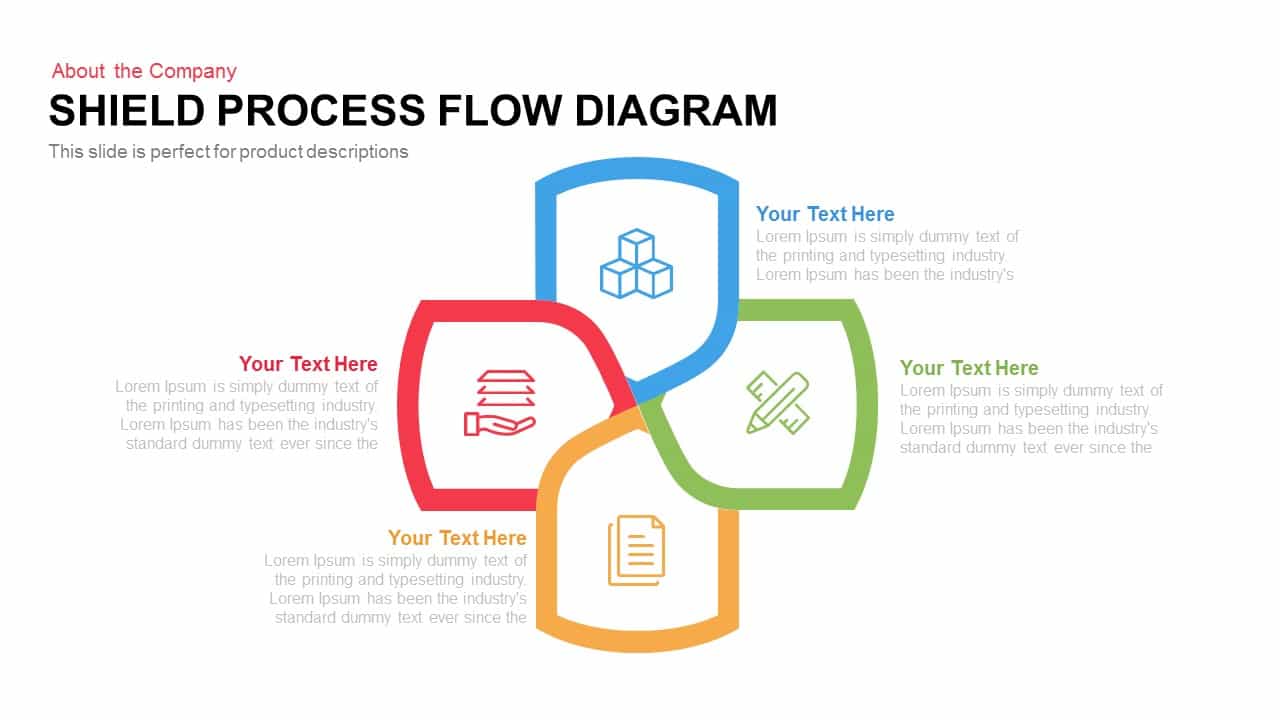
Shield Process Flow Diagram Template for PowerPoint and Keynote
Business Models
Premium
-
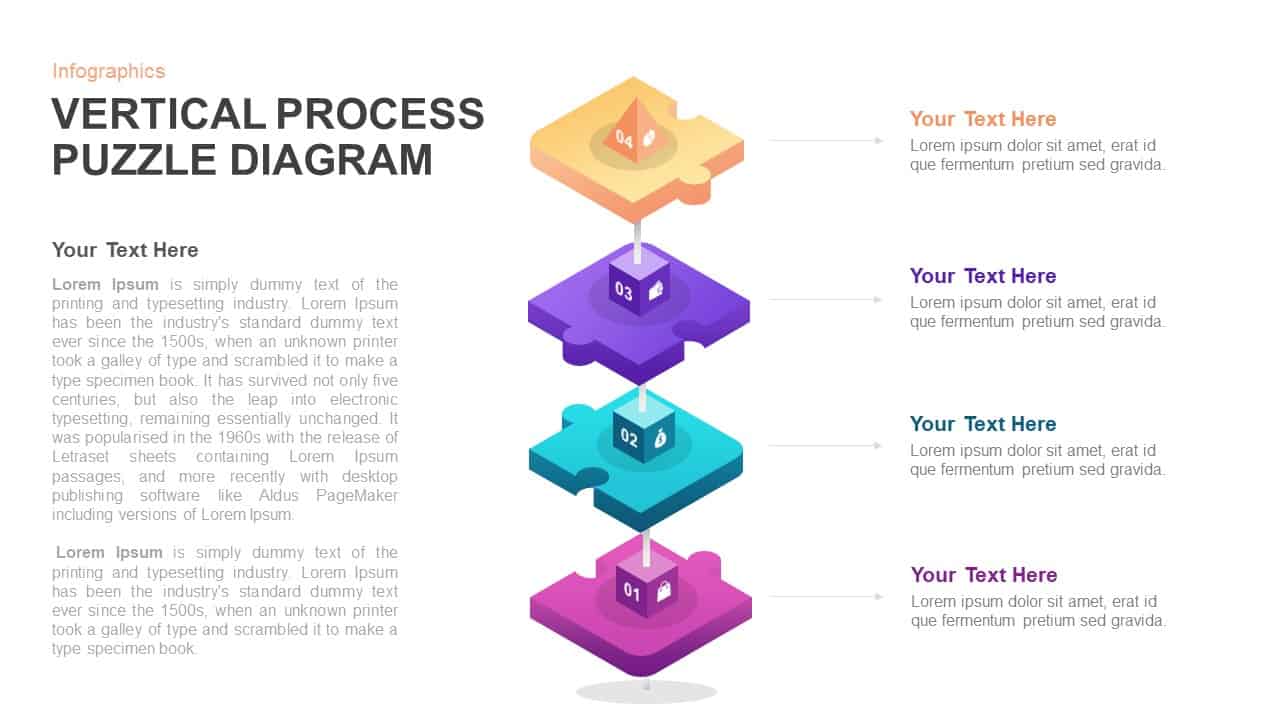
Vertical Process Puzzle Diagram PowerPoint Template
Puzzle
Premium
-
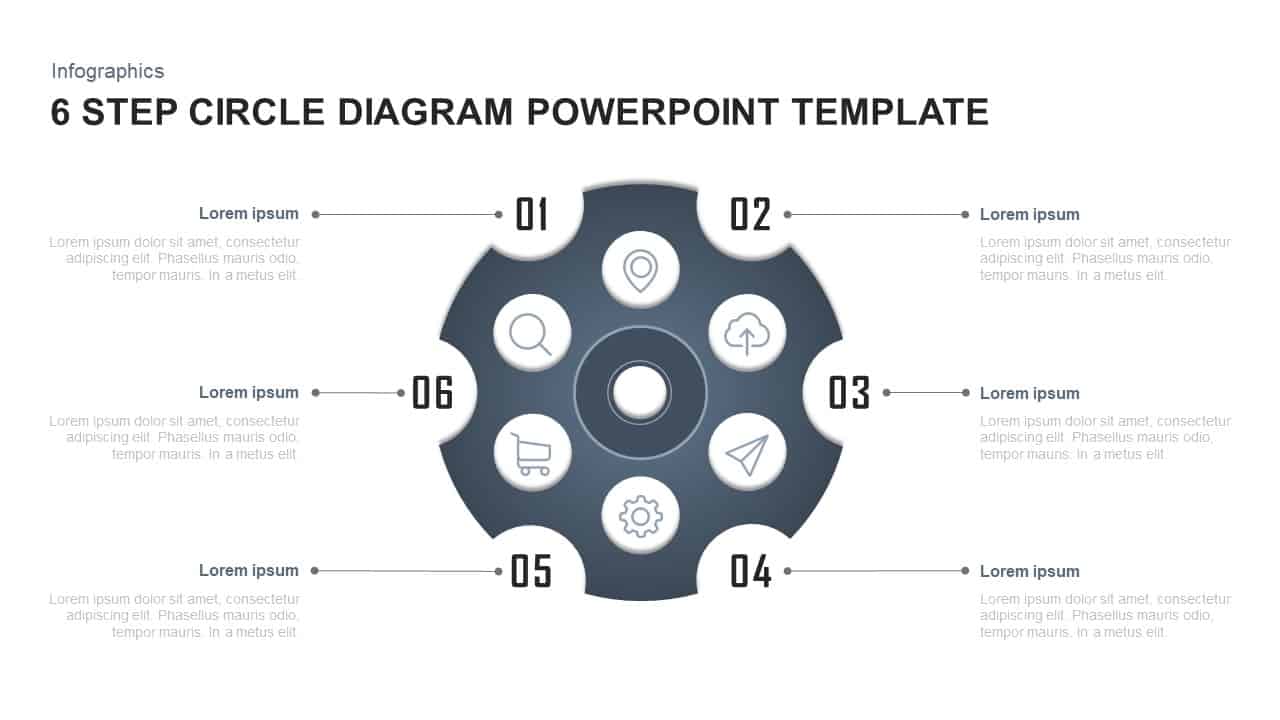
6 Steps Circle Diagram PowerPoint Template
Circular Diagrams
Premium
-

4 Step Sales Funnel Template PowerPoint
Funnel Diagrams
Premium
-
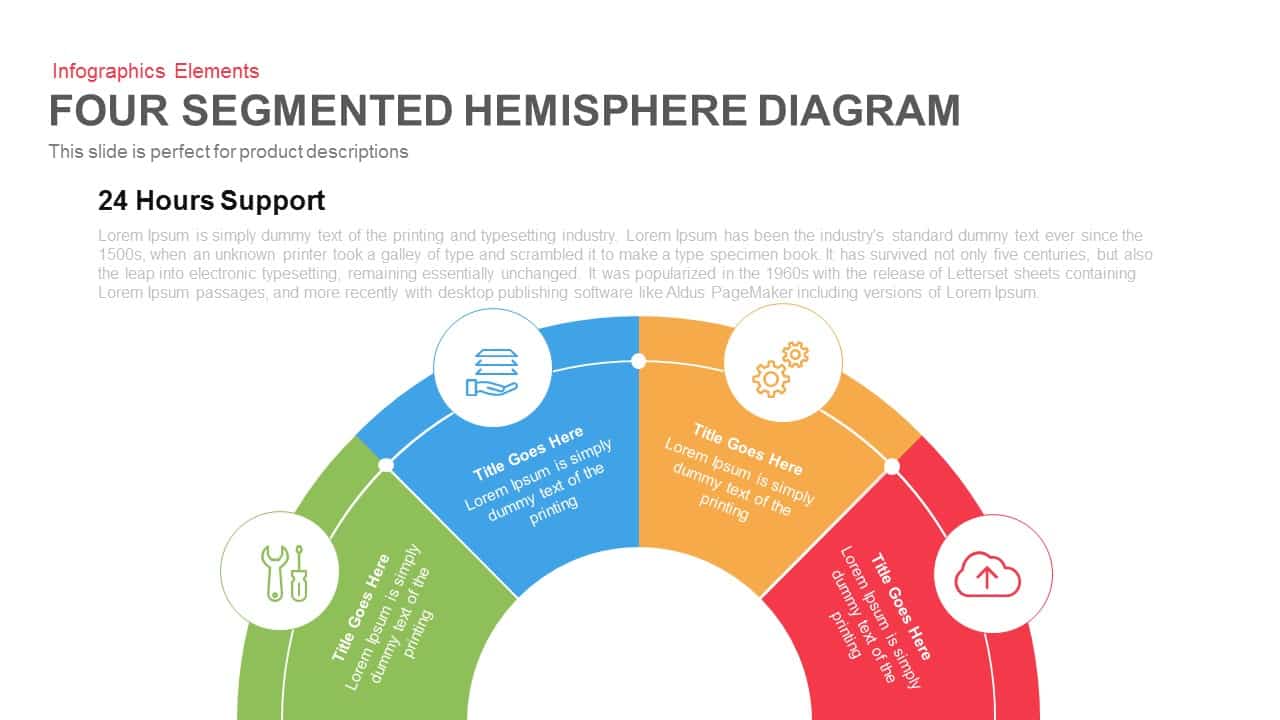
4 Segmented Hemisphere Diagram for PowerPoint and Keynote
Business Models
Premium
-
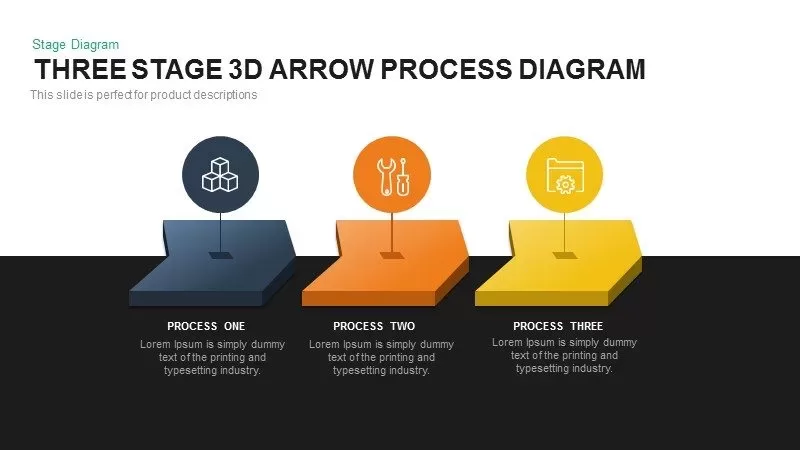
3-Stage 3D Arrow Template for PowerPoint and Keynote
3D Shapes
Premium
-

4 Staged Business Infographics For Success PowerPoint Template and Keynote Slide
Diagrams
Premium
-
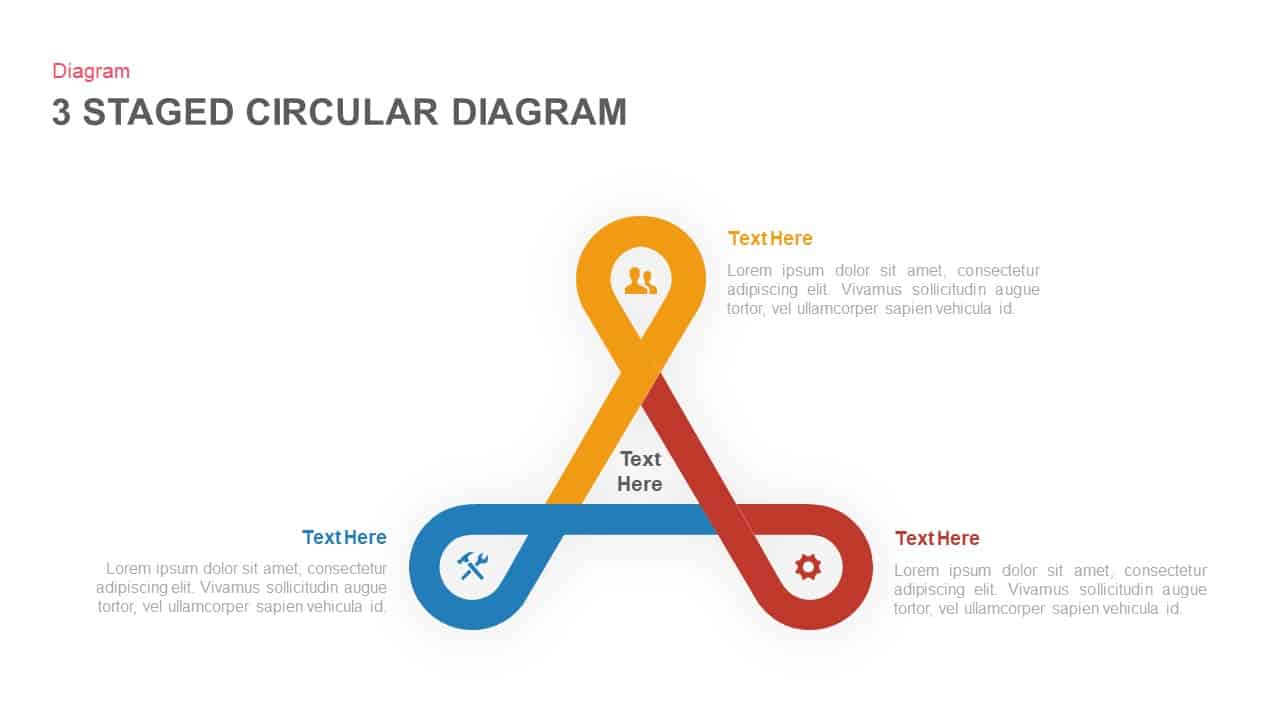
3 to 6 Stage Circular Diagram PowerPoint Template and Keynote Slide
Circular Diagrams
Premium
-
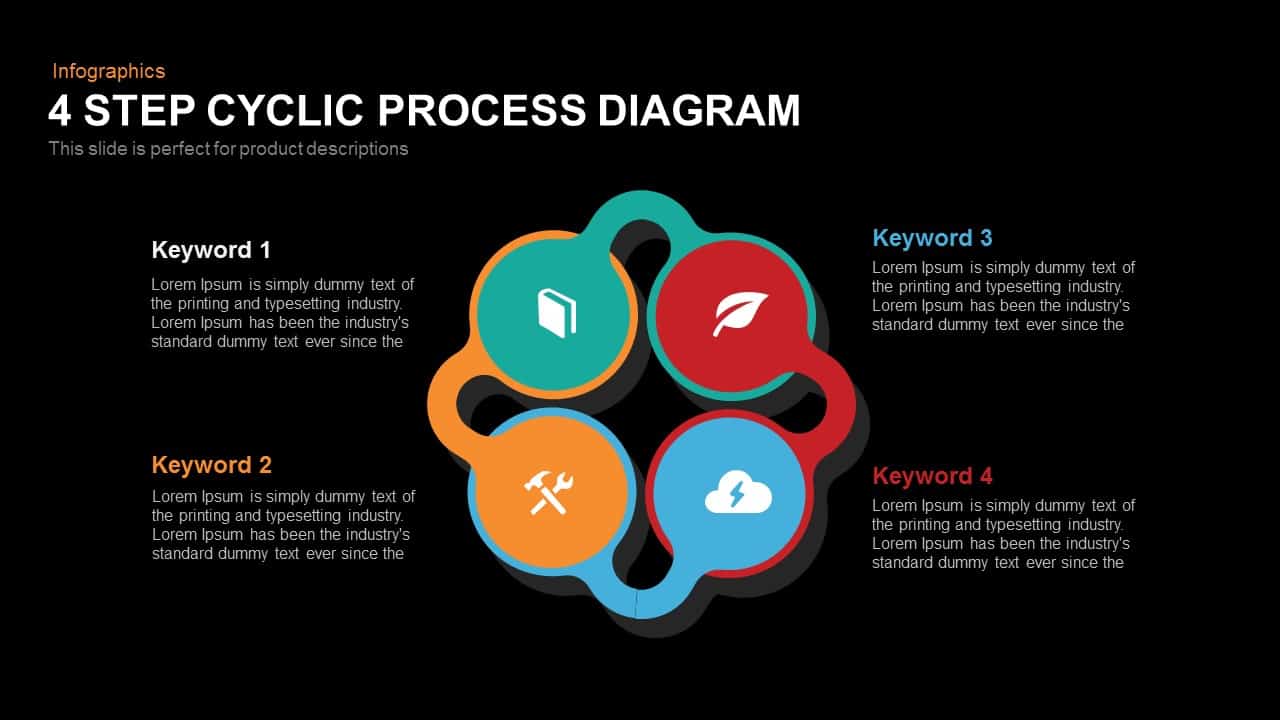
4 Step Cyclic Process Diagram PowerPoint Template and Keynote
Circular Diagrams
Premium