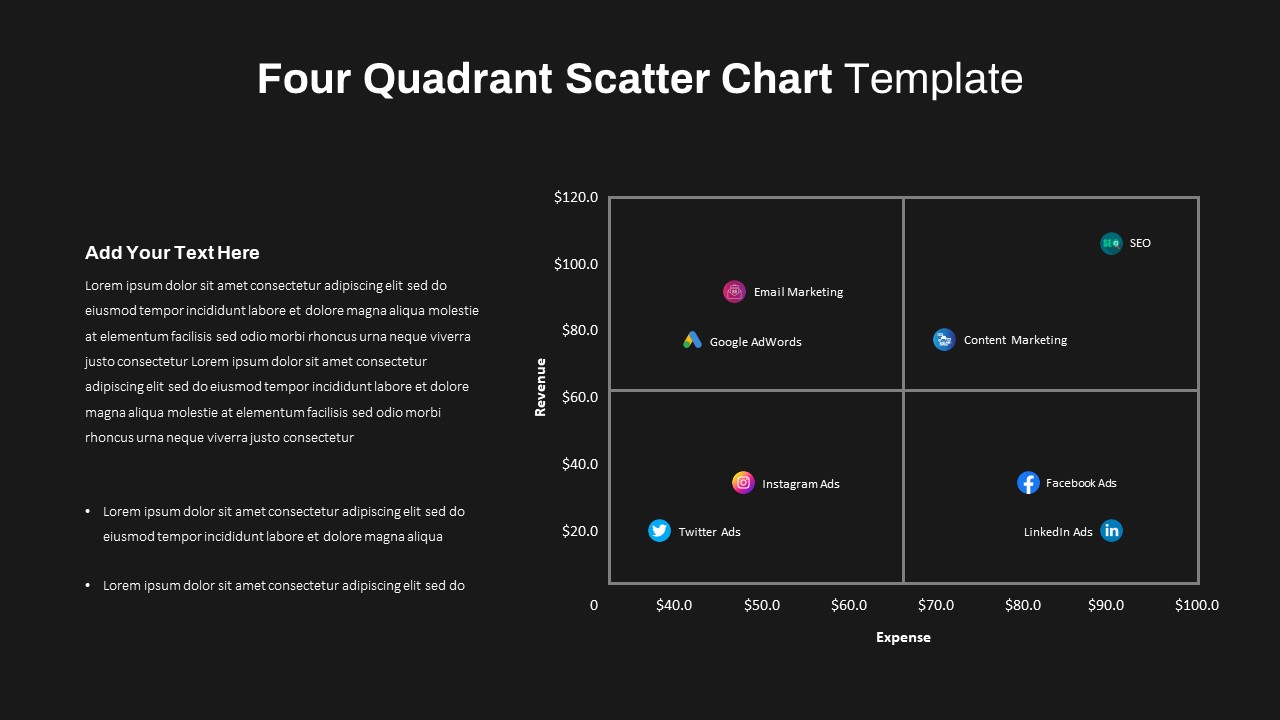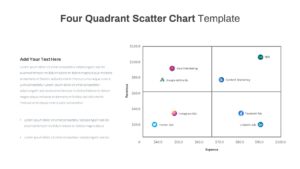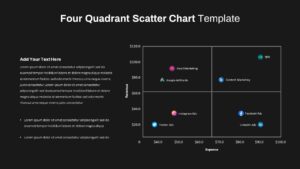Home » PowerPoint Charts » Four Quadrant Scatter Chart PowerPoint Template
Four Quadrant Scatter Chart PowerPoint Template
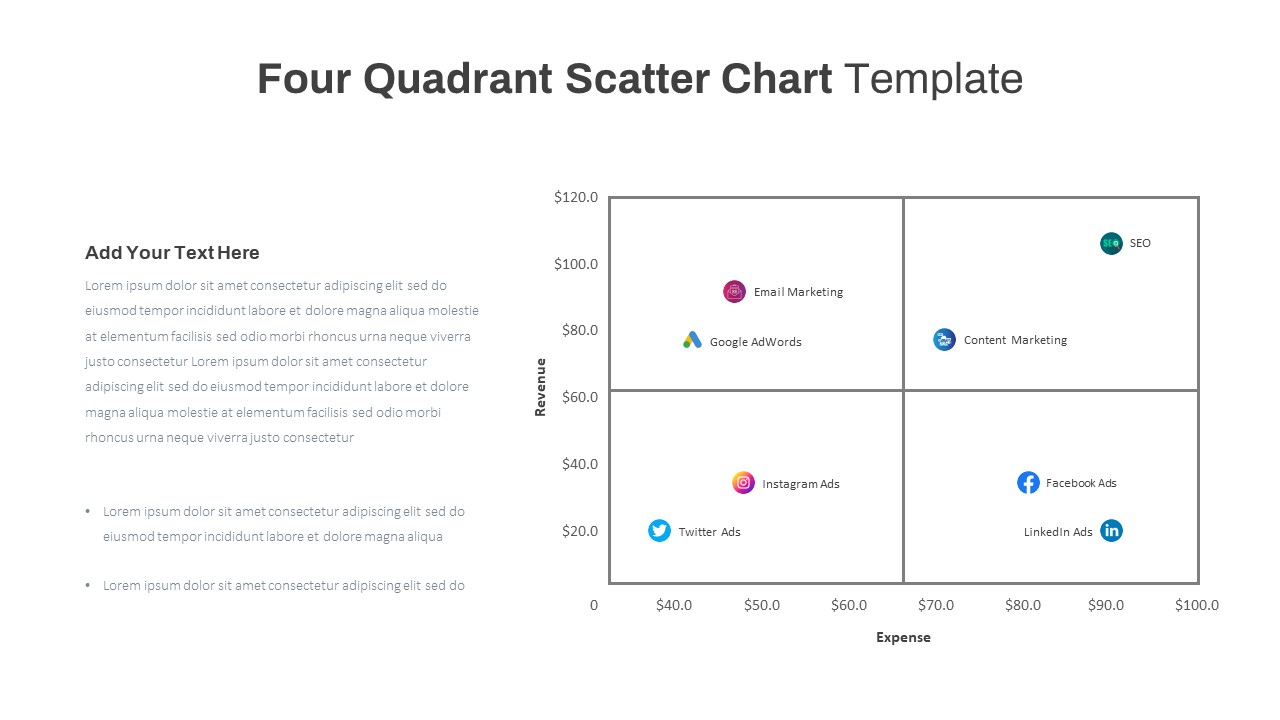
- Version
- Download 26
- File Size 0.00 KB
- File Count 1
- Create Date July 27, 2023
- Last Updated July 26, 2023
Four Quadrant Scatter Chart PowerPoint Template
A quadrant scatter chart PowerPoint template is a bubble chart that is divided into four sections, each representing a different equation. It provides a means to group values into categories based on specific criteria. This chart allows you to visually plot points on a scatter plot, categorizing them into four distinct quadrants. It is a popular graphical representation used to analyze and visualize the relationship between two variable dimensions. Quadrant scatter charts in PowerPoint are effective tools for understanding data patterns and relationships clearly and concisely.
How to read a four-quadrant scatter chart PowerPoint Template
The placement of a data point in a specific quadrant depends on the positive or negative values of the variables. For example, if one variable represents profitability and the other represents market share, the quadrants can be labelled as follows:
Top Right (High Profitability, High Market Share): This quadrant represents the most desirable outcome, indicating high profitability and a large market share. Companies or data points in this quadrant are considered successful.
Top Left (Low Profitability, High Market Share): This quadrant represents companies or data points that have a significant market share but struggle with profitability. It may suggest the need for strategic changes to improve profitability while maintaining market dominance.
Bottom Right (High Profitability, Low Market Share): This quadrant represents companies or data points that have high profitability but a smaller market share. It may indicate a niche market or a successful but specialized product or service.
Bottom Left (Low Profitability, Low Market Share): This quadrant represents companies or data points that have low profitability and a small market share. It may indicate underperforming businesses or areas for improvement.
The four-quadrant scatter chart template offers a convenient way to assess the relationship between digital marketing expenses and revenue. It allows you to analyze and visualize this data in a clear and organized manner. Moreover, you have the flexibility to select your preferred background color from two available options. The template also provides PowerPoint editing capabilities, allowing you to easily incorporate and customize your own data. Also, check out our massive collection of charts and diagrams.
Attached Files
| File |
|---|
| https://premiumdownloads.s3.amazonaws.com/SB03666-Four Quadrant Scatter Chart PowerPoint Template.ZIP |
Login to download this file
Add to favorites
Add to collection
-
Item ID
SB03666 -
Rating
0.0
(0 reviews)
Tags
Related Templates
-
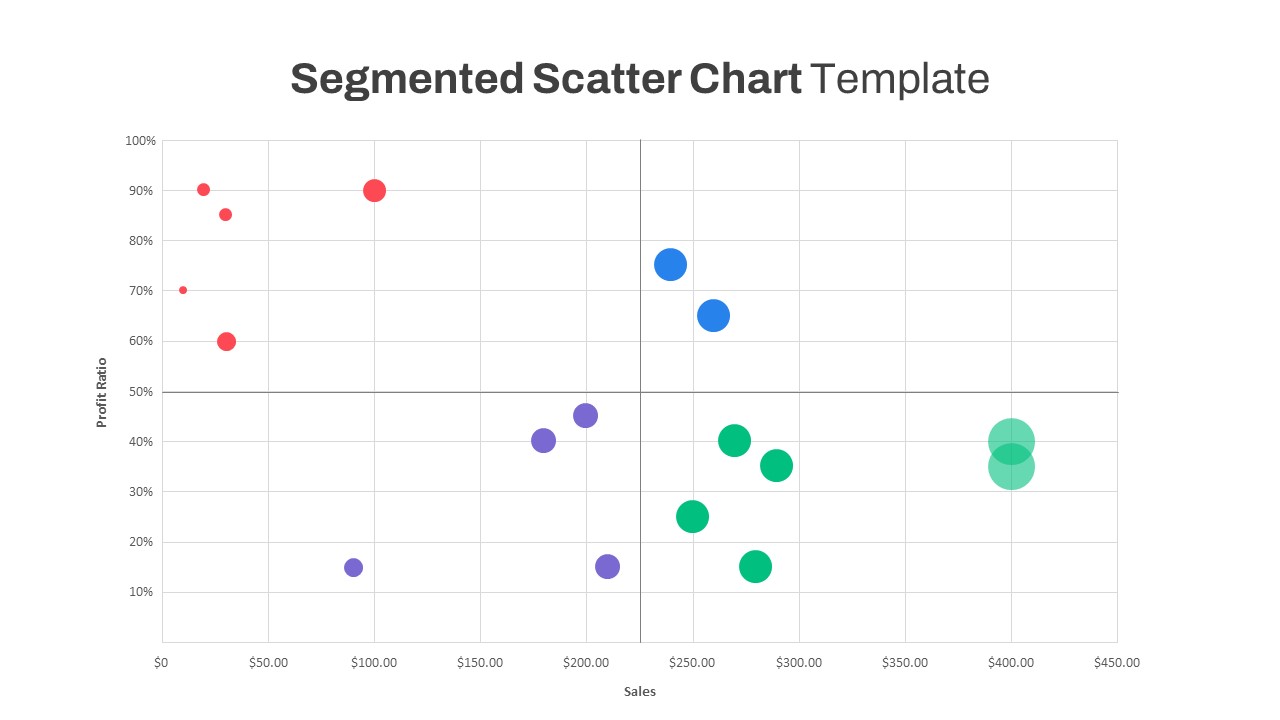
Segmented Scatter Chart PowerPoint Template
PowerPoint Charts
Premium
-

Sales Deck Free PowerPoint Template
PowerPoint Templates
Free
-

Nature PowerPoint Presentation Template
PowerPoint Business Templates
Premium
-

Cab Service PowerPoint Template
PowerPoint Templates
Premium
-

Free Vertical PowerPoint Template
PowerPoint Business Templates
Free
-

VET Clinic PowerPoint Template
PowerPoint Templates
Premium
-

Research Proposal PowerPoint Template
PowerPoint Templates
Premium
-

Free Nursing Capstone PowerPoint Deck
PowerPoint Templates
Free
-

Free Physical Education PowerPoint Template Deck
Free PowerPoint Templates
Free
-

Free Space Minimal Deck Template
PowerPoint Templates
Free
-

IoT Presentation Template
PowerPoint Templates
Premium
-

Gym PowerPoint Template
PowerPoint Templates
Premium
-

Travel Agency PowerPoint Template
PowerPoint Templates
Premium
-

Effective Communication PowerPoint Template
PowerPoint Templates
Premium
-

PowerPoint Quiz With Timer
PowerPoint Templates
Premium
-
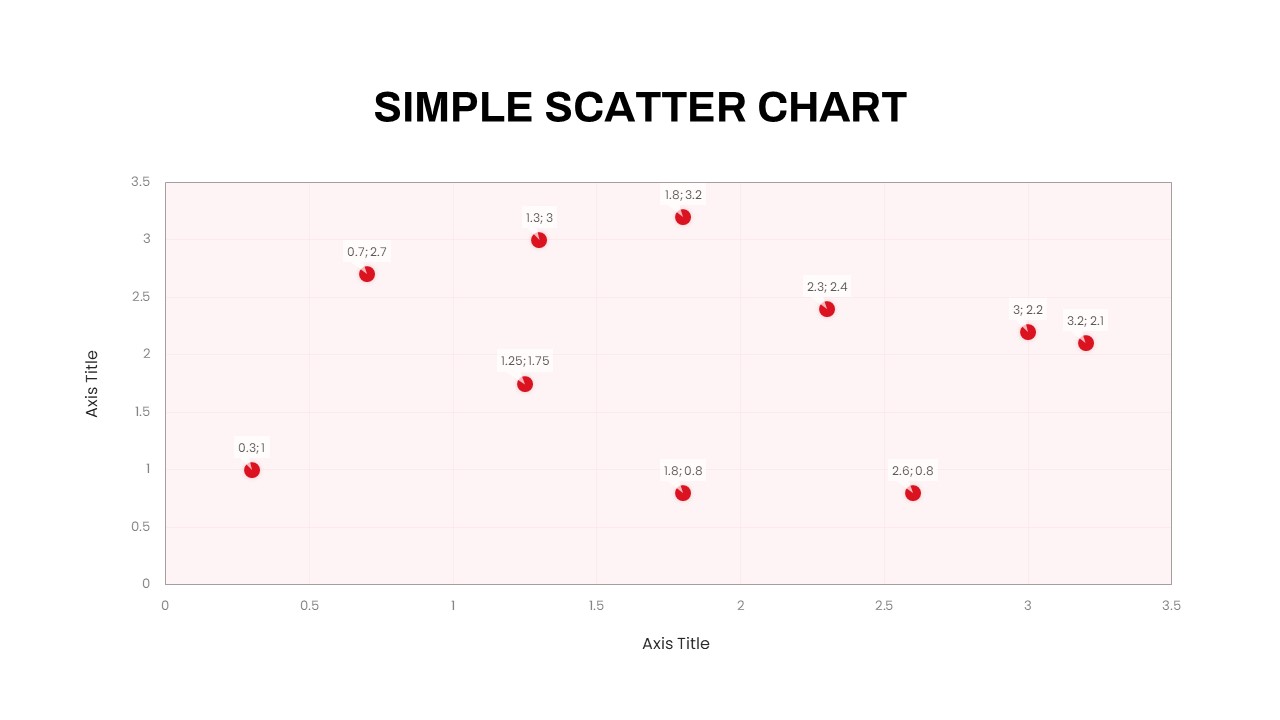
Simple Scatter Chart PowerPoint Template
PowerPoint Charts
Premium
-

Gartner Magic Quadrant PowerPoint Template
Business Models
Premium
-
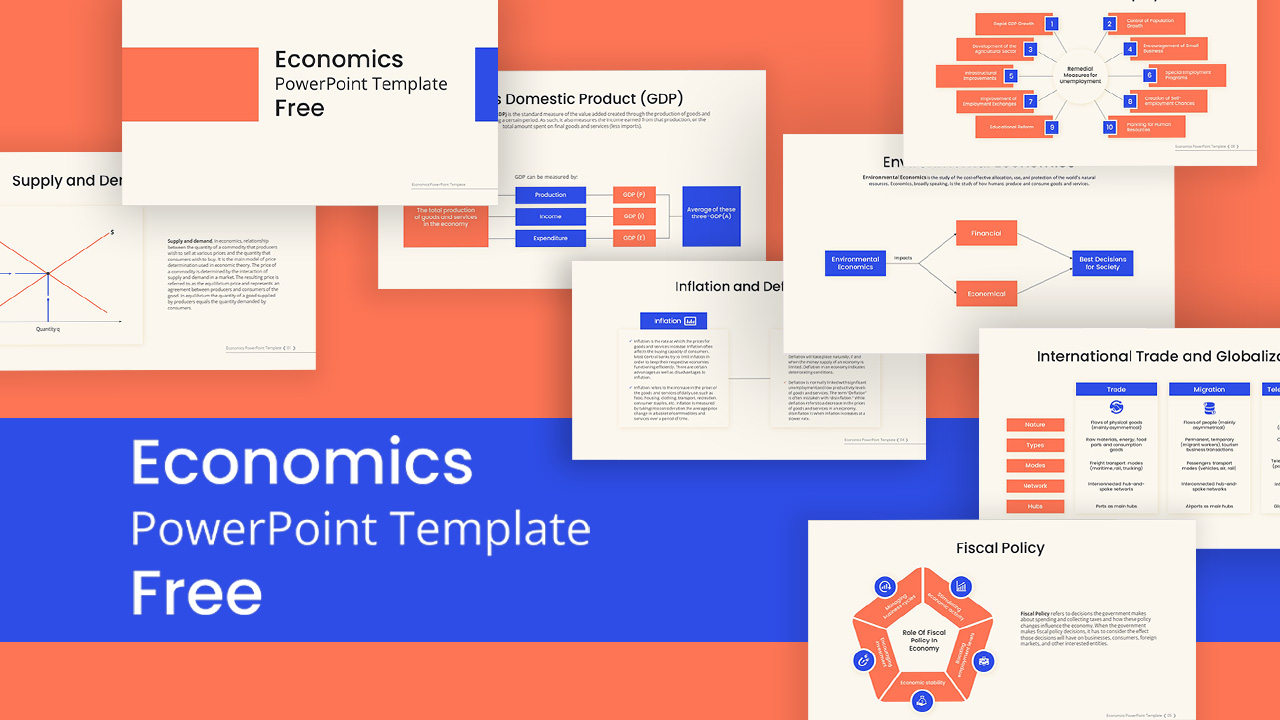
Free Economics PowerPoint Template
Free PowerPoint Templates
Free
-
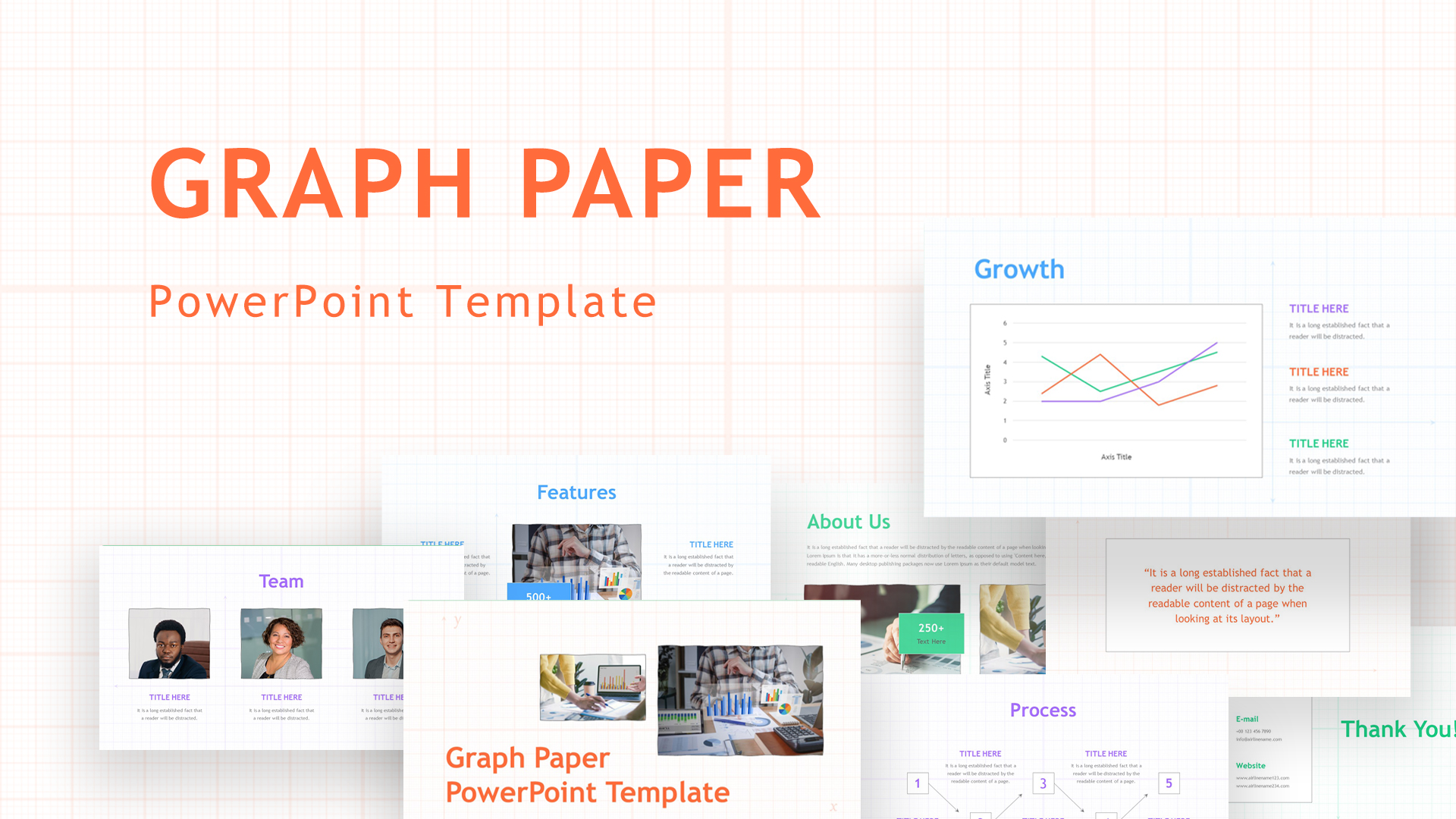
Graph Paper PowerPoint Template Deck
PowerPoint Templates
Premium
-

Free Aviation PowerPoint Template
Free PowerPoint Templates
Free
-

Free Army PowerPoint Template
PowerPoint Templates
Free
-
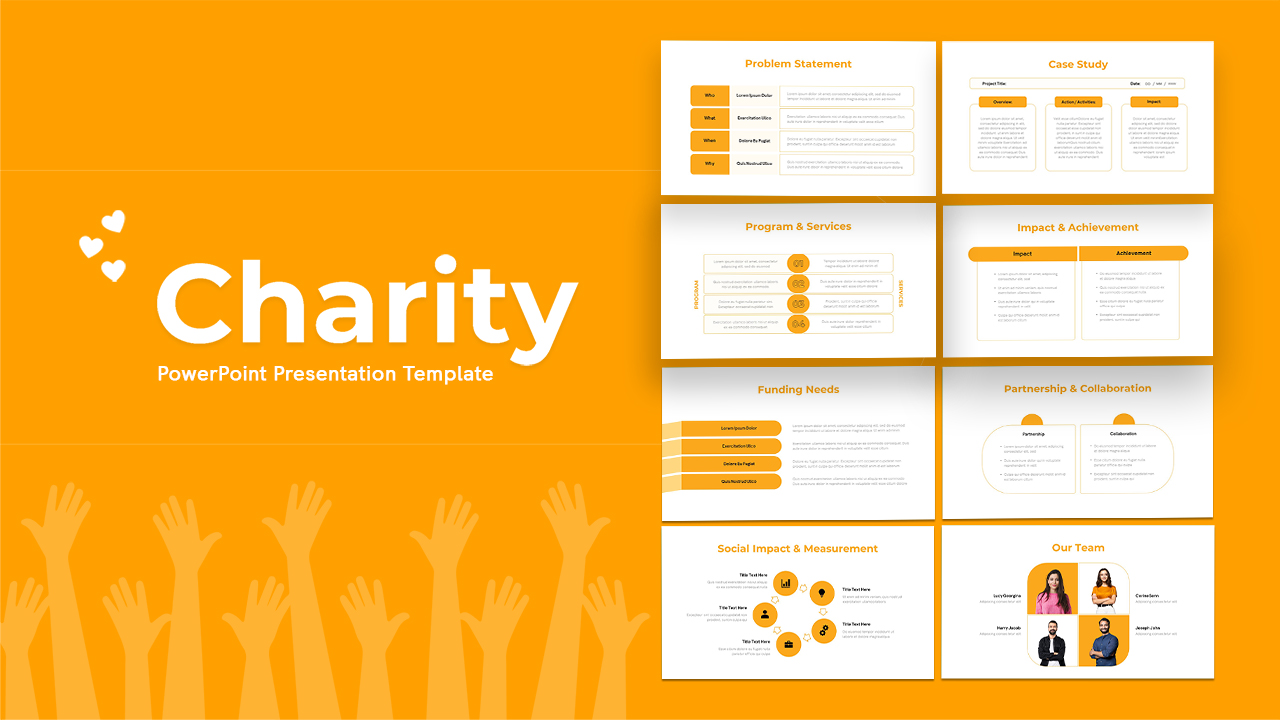
Free Charity PowerPoint Template Deck
PowerPoint Templates
Free
-
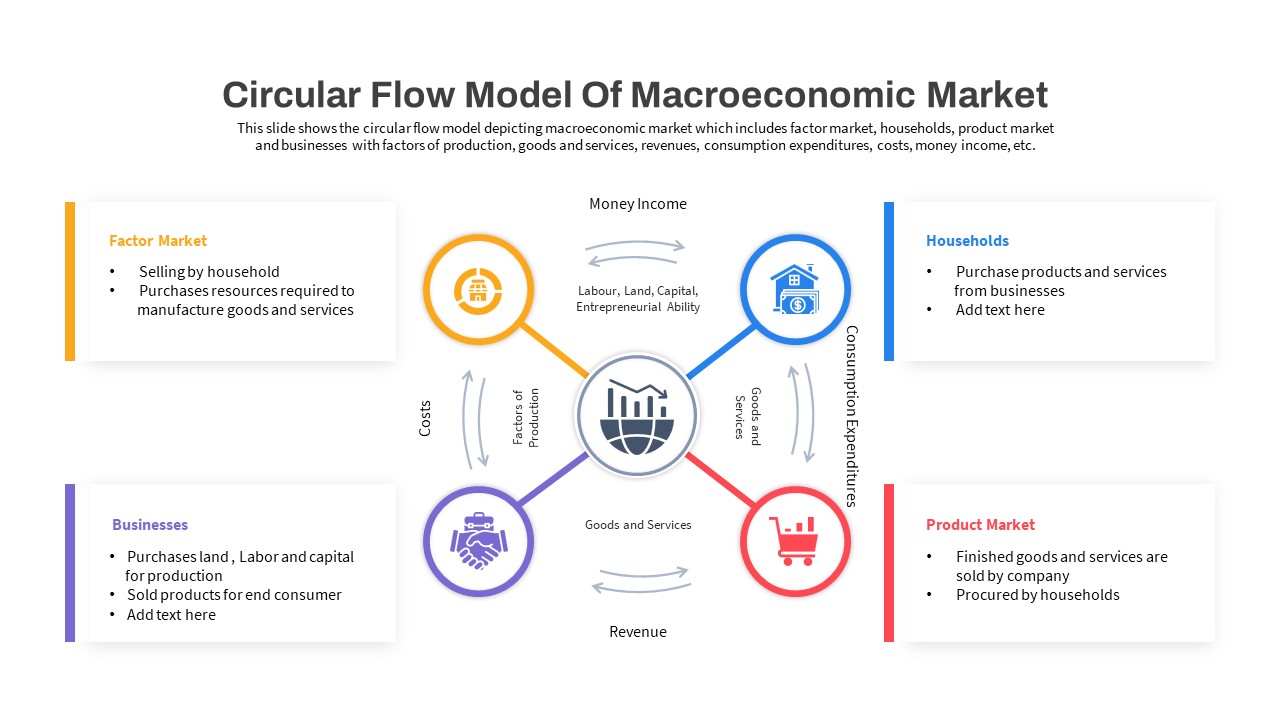
Macroeconomics PowerPoint Template
PowerPoint Templates
Premium
-
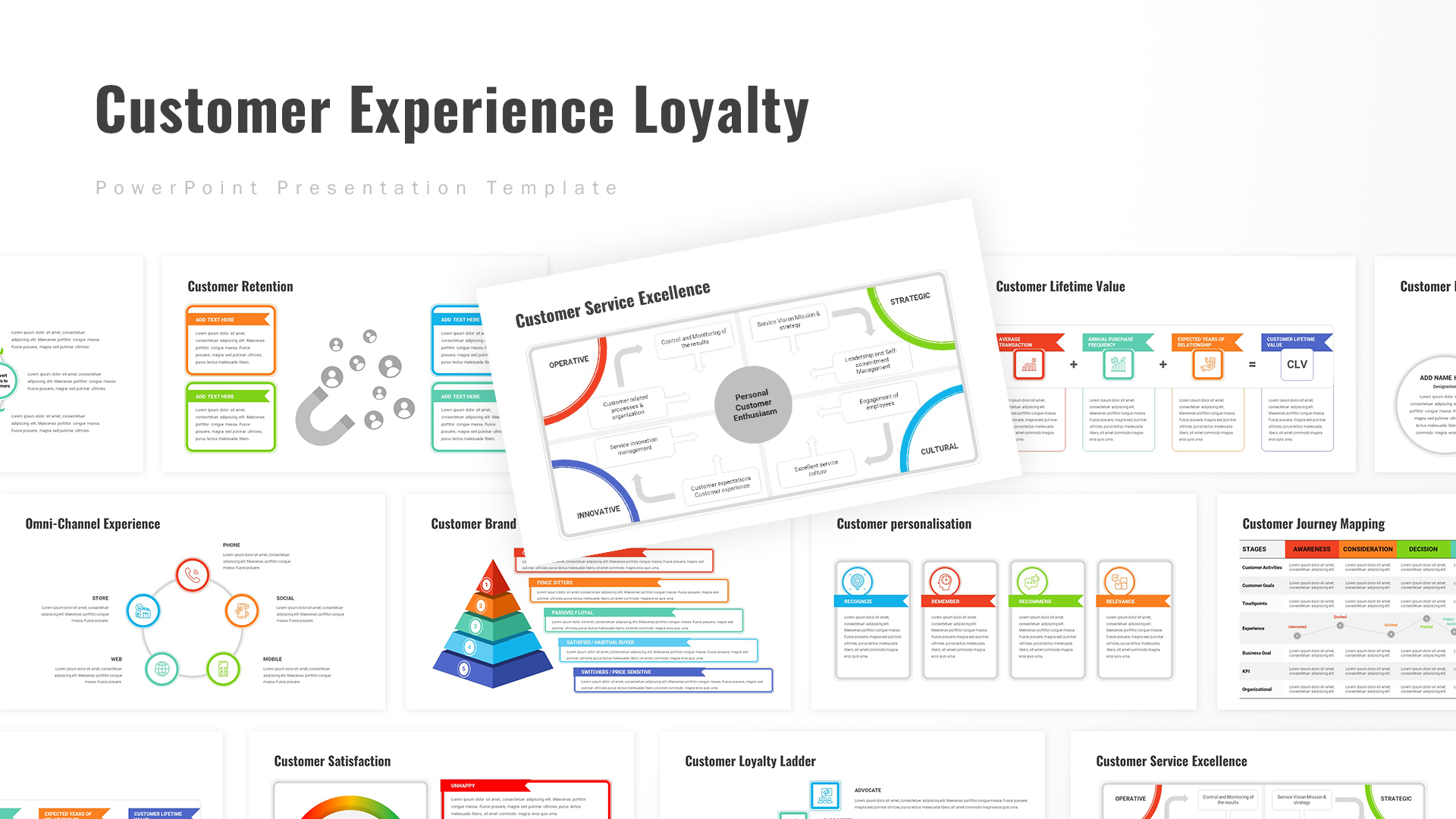
Customer Experience Loyalty PowerPoint Deck Template
PowerPoint Templates
Premium
-

Animated Agriculture PowerPoint Deck Template
PowerPoint Templates
Premium
-

Free Real Estate Listing PowerPoint Template
Free PowerPoint Templates
Free
-

Free Book Review PowerPoint Template
Free PowerPoint Templates
Free
-
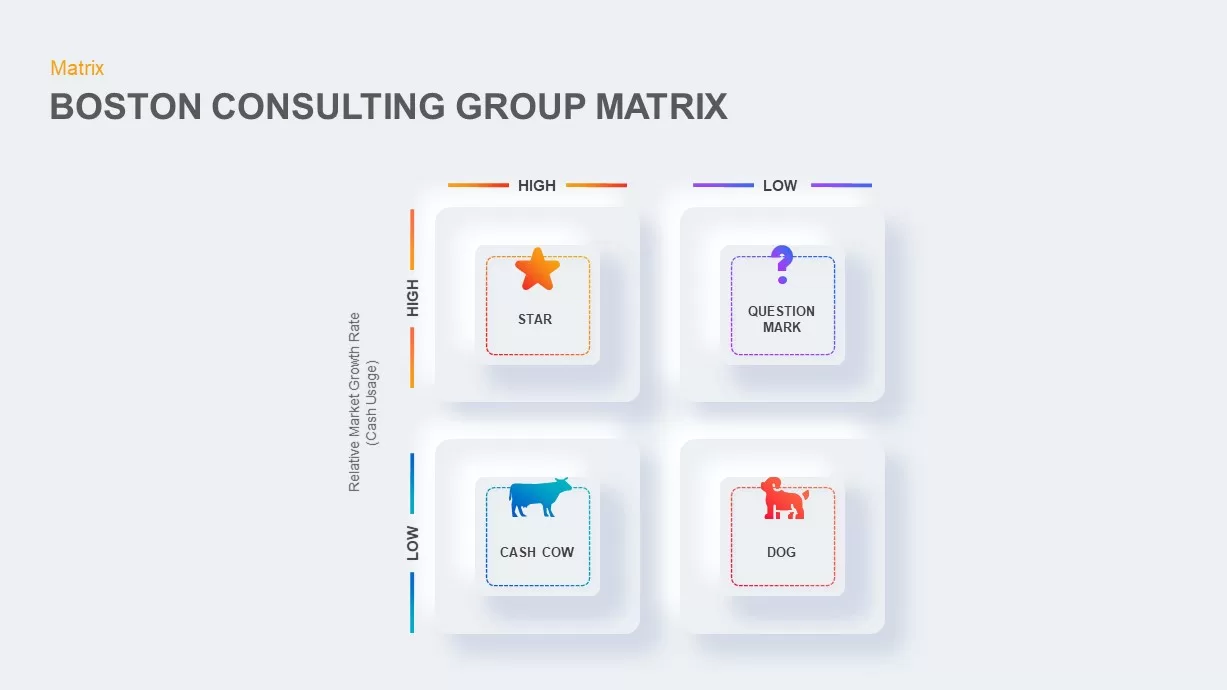
Boston Consulting Group Matrix
Business Models
Premium
-

Free University Presentation PowerPoint Template
PowerPoint Templates
Free
-

Free Event Planning PowerPoint Template
Free PowerPoint Templates
Free
-

Free Cartoon PowerPoint Template
Free PowerPoint Templates
Free
-
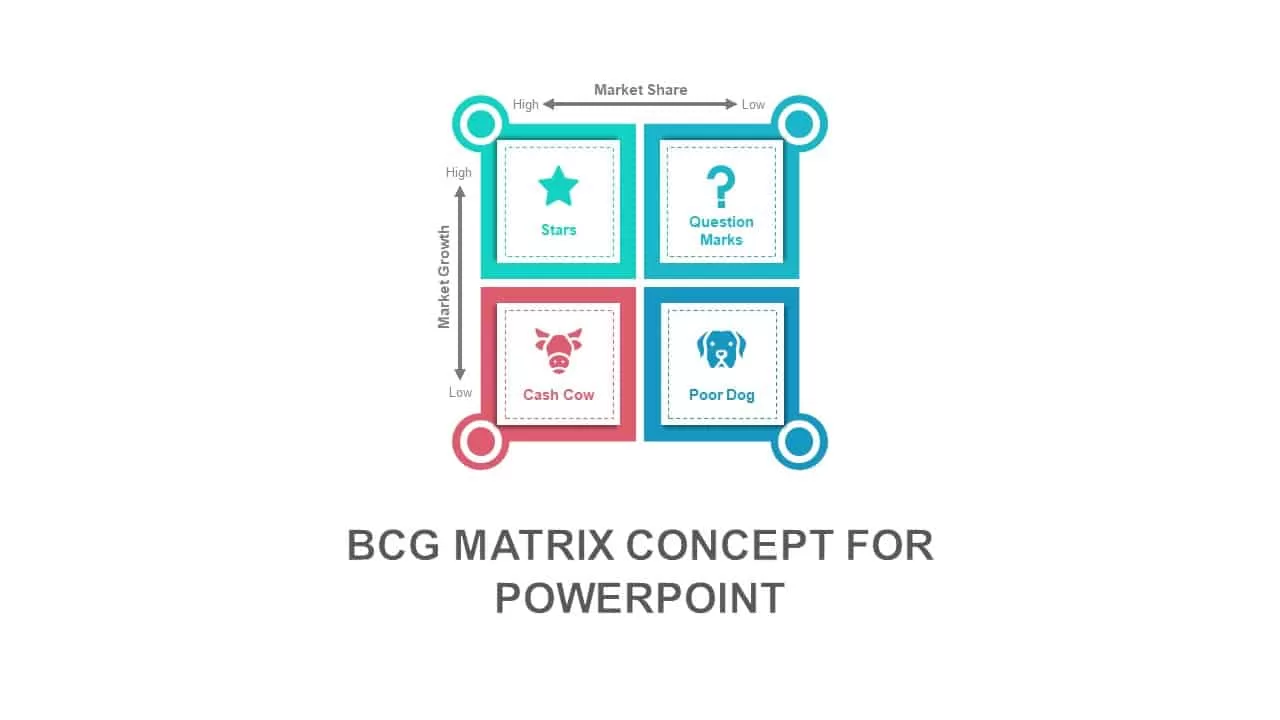
BCG Matrix Concept for PowerPoint Presentation
Business Models
Premium
-

Free 4 Quadrant PowerPoint Template
Diagrams
Free
-
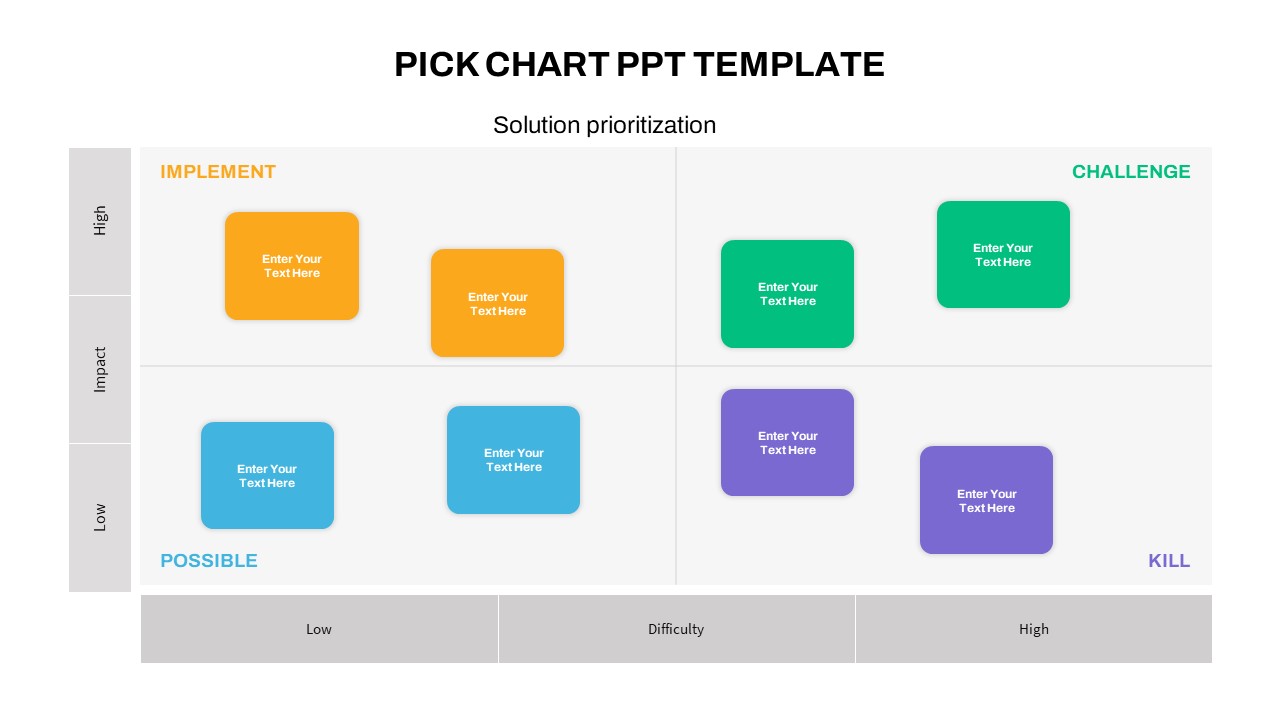
Kaizen Pick Chart PowerPoint Template
PowerPoint Templates
Premium
-
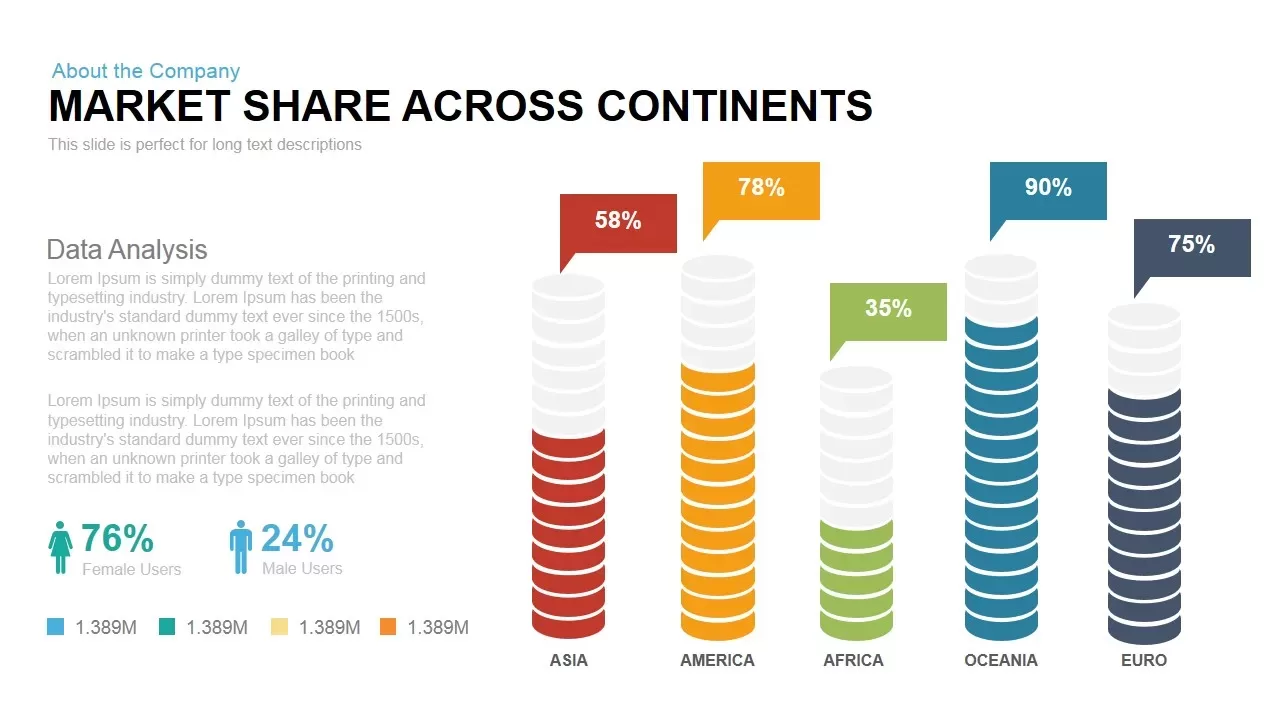
Market Share across Continents PowerPoint & Keynote template
Diagrams
Premium
-
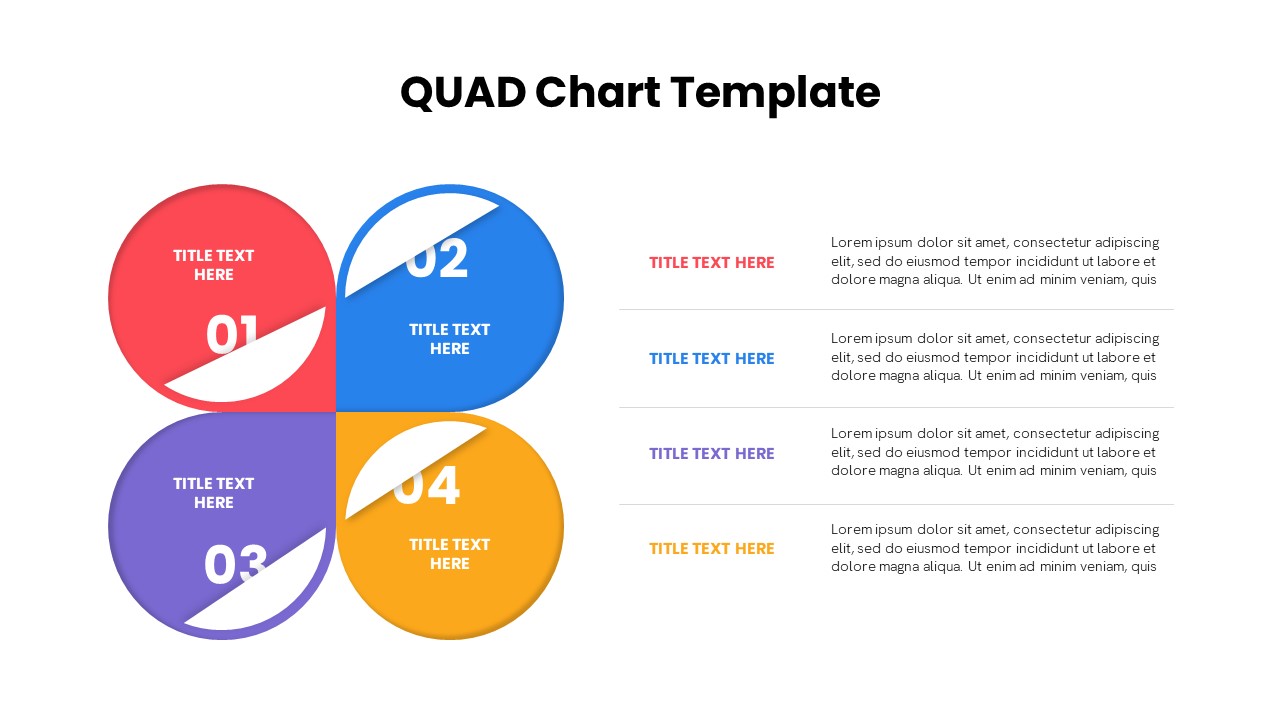
4 QUAD Chart PowerPoint Template
PowerPoint Charts
Premium
-

Global Warming Infographic PowerPoint Template Deck
PowerPoint Templates
Premium
-
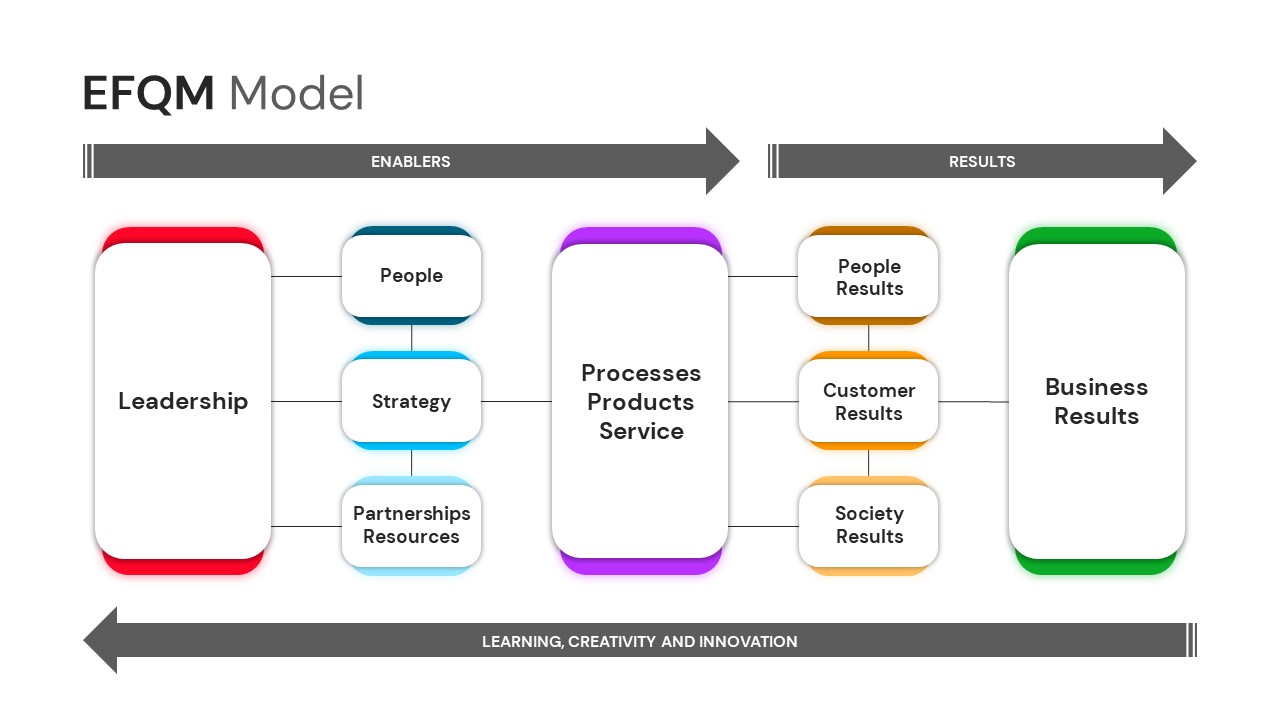
EFQM Model PowerPoint Template
PowerPoint Templates
Premium
-

Data Science PowerPoint Template
PowerPoint Templates
Premium
-
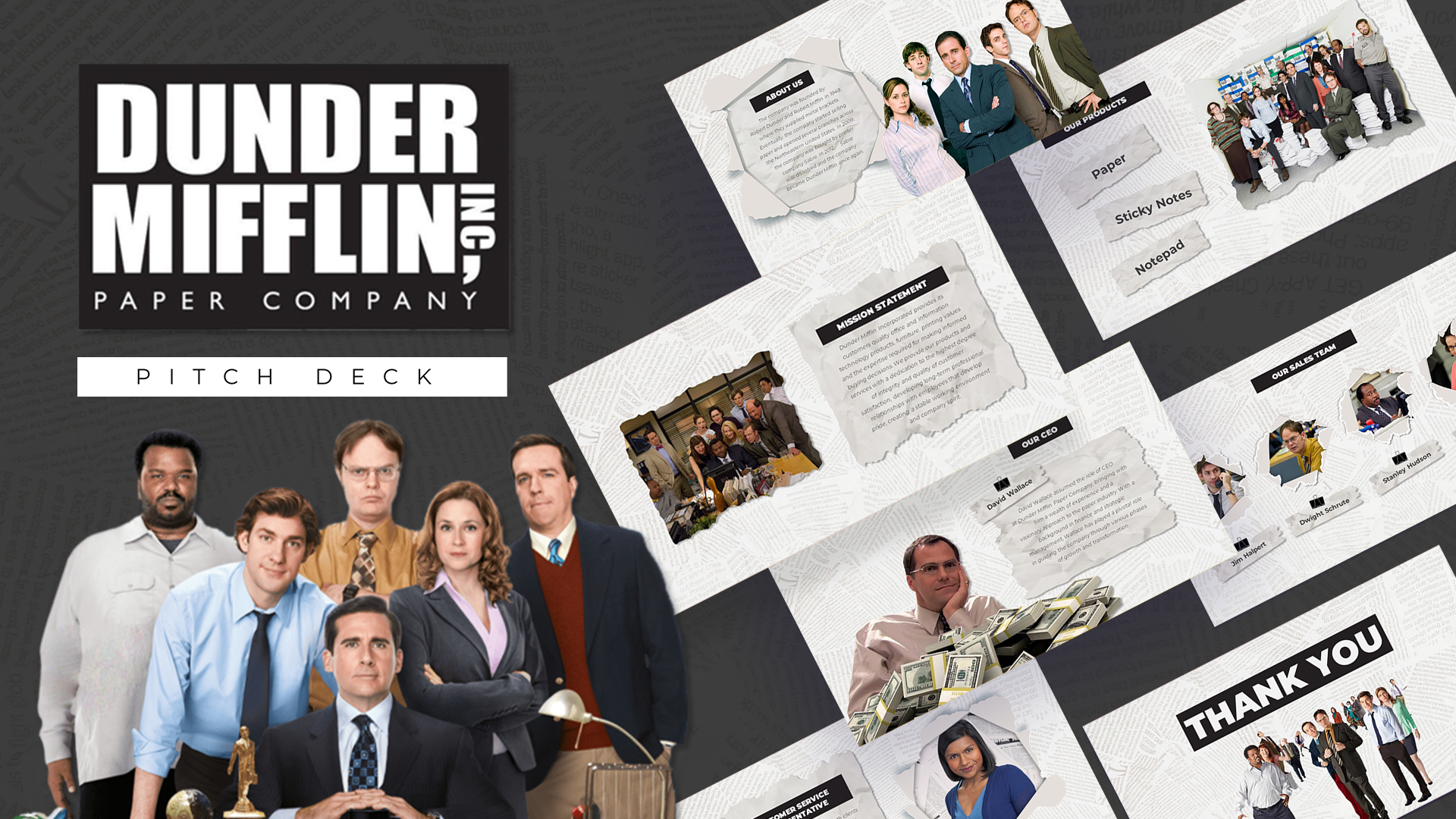
Free Dunder Mifflin Paper Company Pitch Deck
Free PowerPoint Templates
Free
-

Annual Report PowerPoint Template and Keynote
PowerPoint Templates
Premium
-

Real Estate PowerPoint Theme
PowerPoint Themes
Premium
-
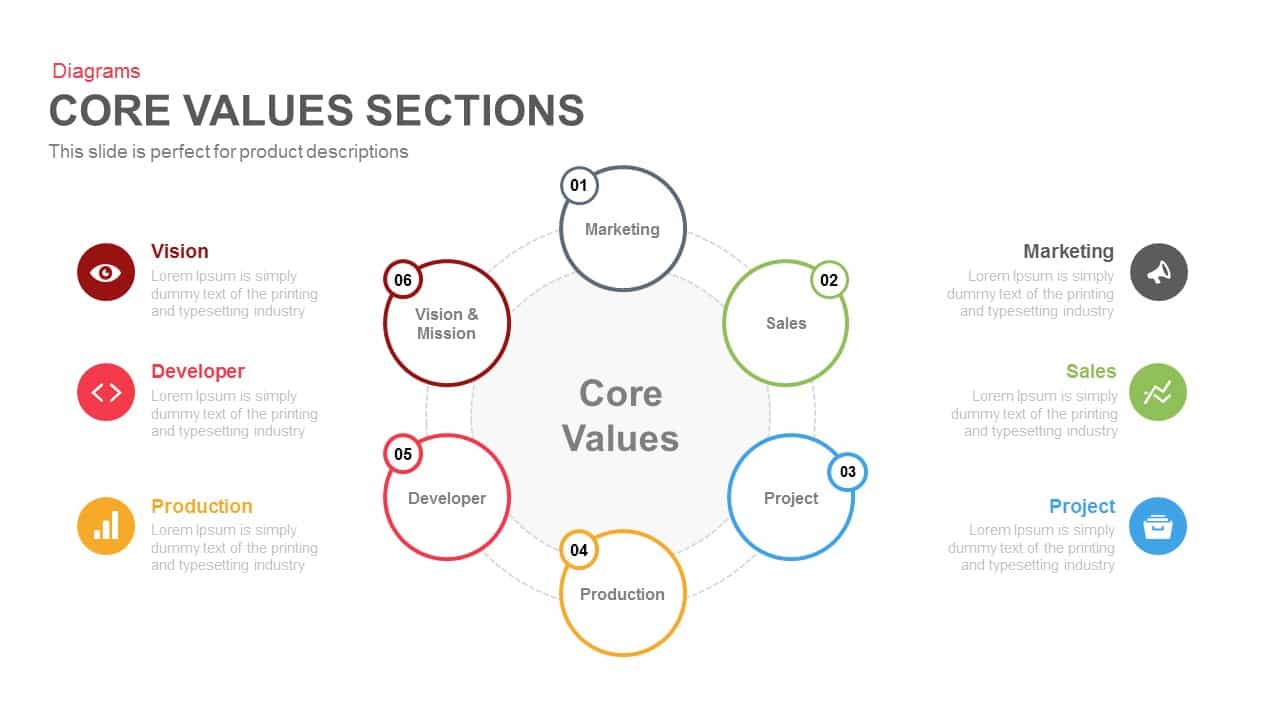
Core Values Sections PowerPoint Template and Keynote
Business Models
Premium
-
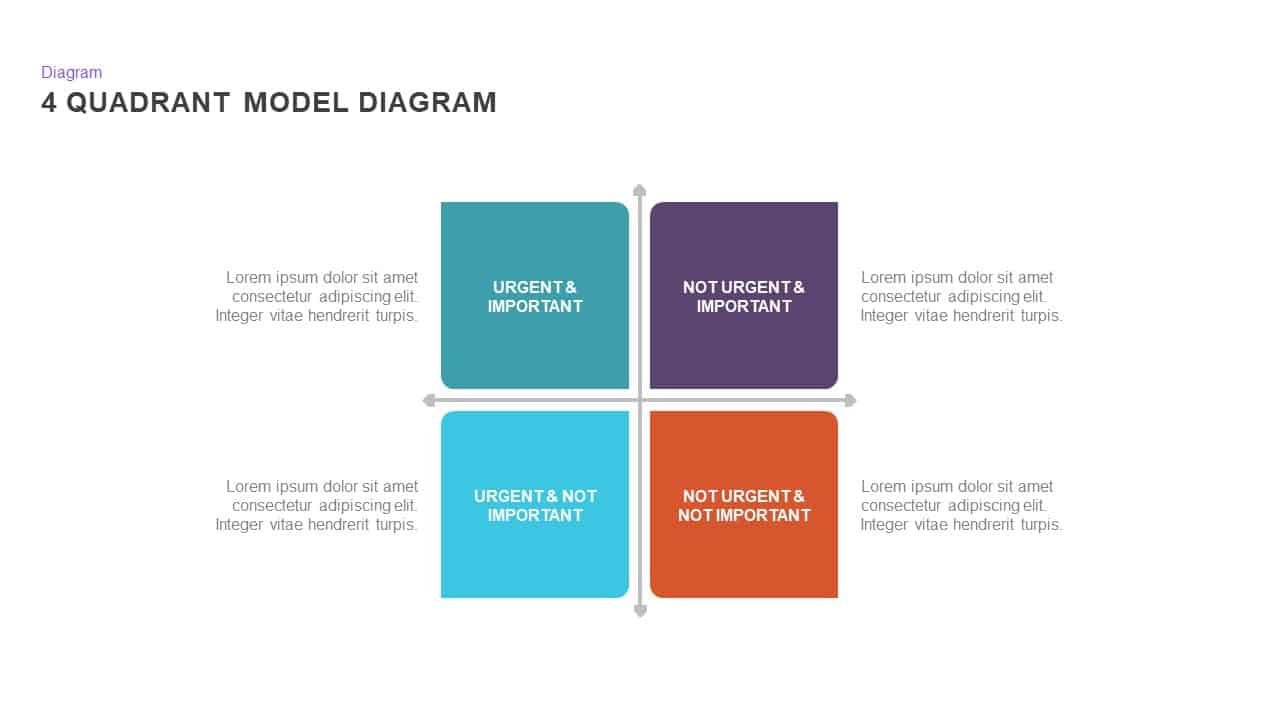
4 Quadrant PowerPoint Template
Diagrams
Premium
-

Go To Market PowerPoint Template
PowerPoint Templates
Premium
-

Animated Upcoming Event Poster PowerPoint Template
PowerPoint Templates
Premium
-

Stakeholder Register PowerPoint Template
PowerPoint Templates
Premium
-

Free AI Artificial Intelligence PowerPoint Template
PowerPoint Templates
Free
-
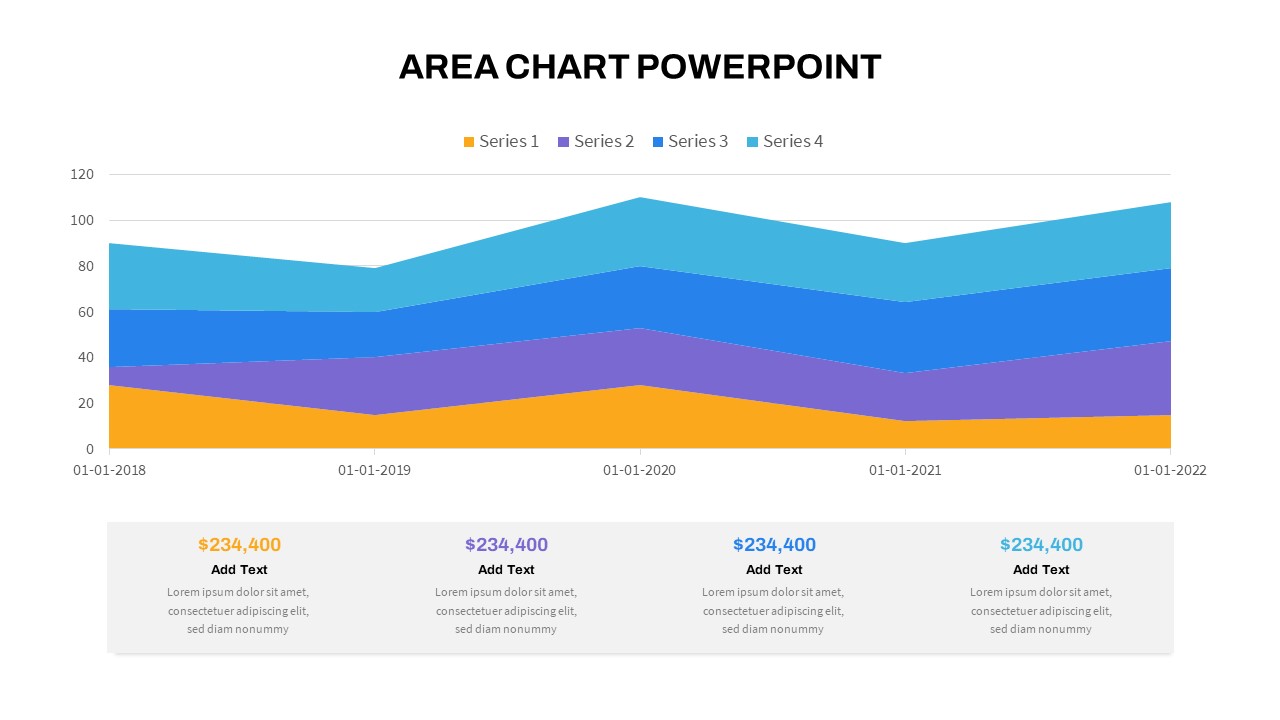
Area Chart PowerPoint Template
PowerPoint Charts
Premium
-

Business Process Reengineering Template
PowerPoint Templates
Premium
-
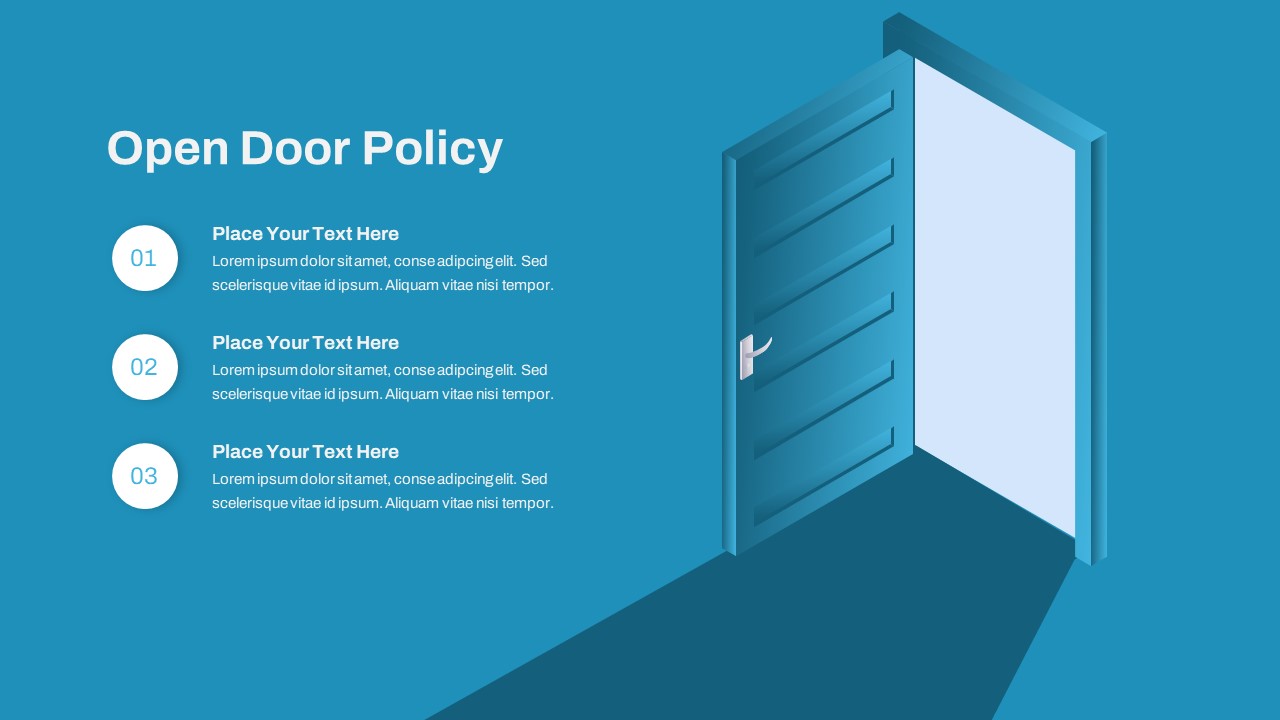
Open Door Policy PowerPoint Template
PowerPoint Templates
Premium
-
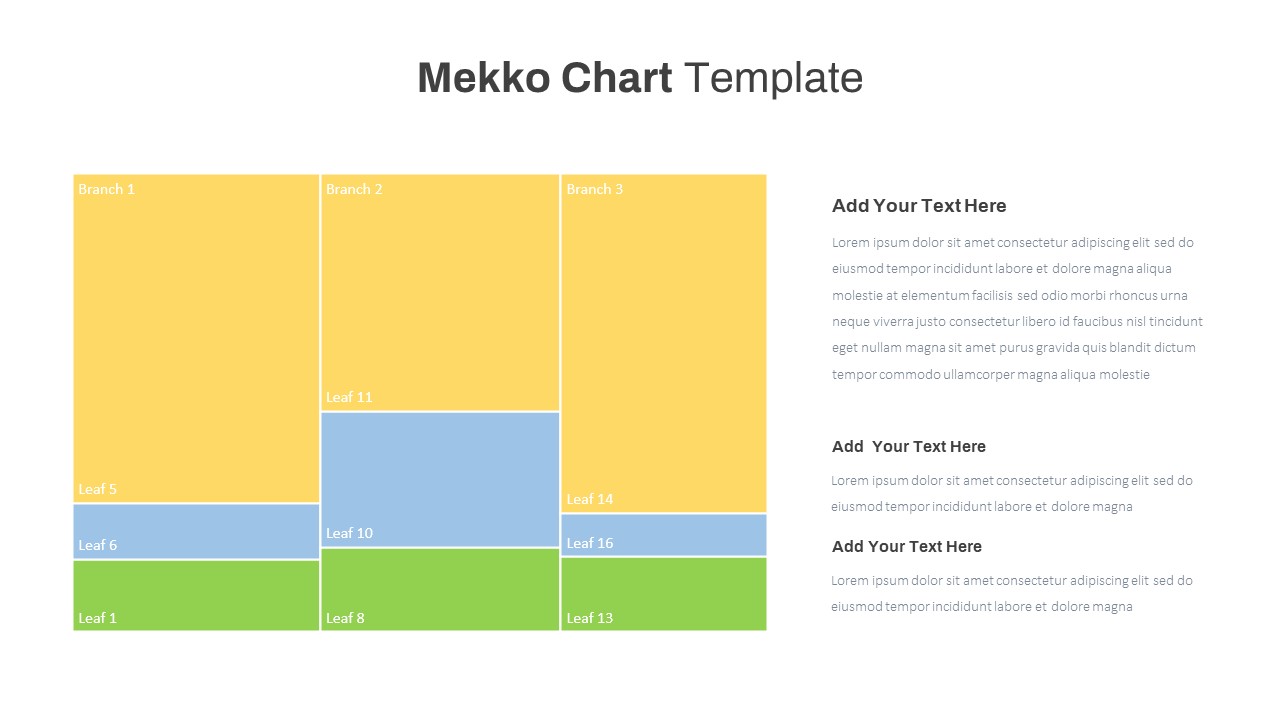
Mekko Chart Template
PowerPoint Templates
Premium
-
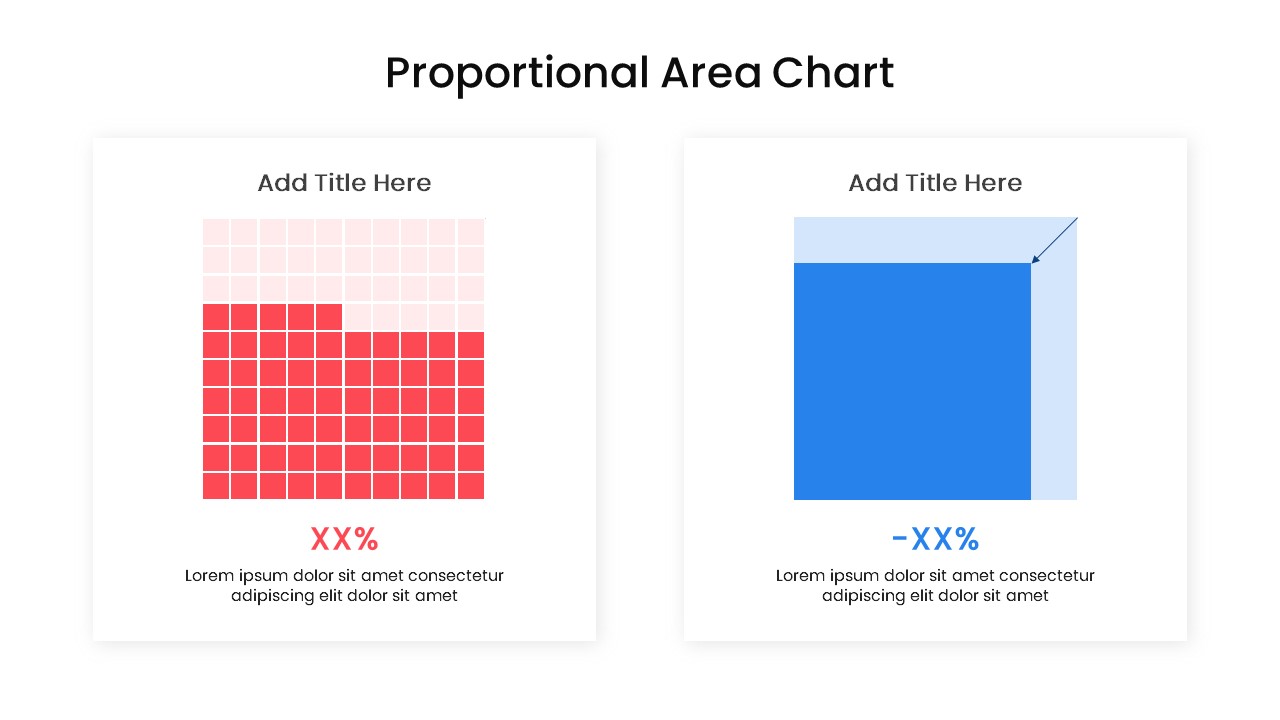
Proportional Area Chart PowerPoint Template
PowerPoint Templates
Premium
-

Free Stock Market PowerPoint Template
PowerPoint Templates
Free
-
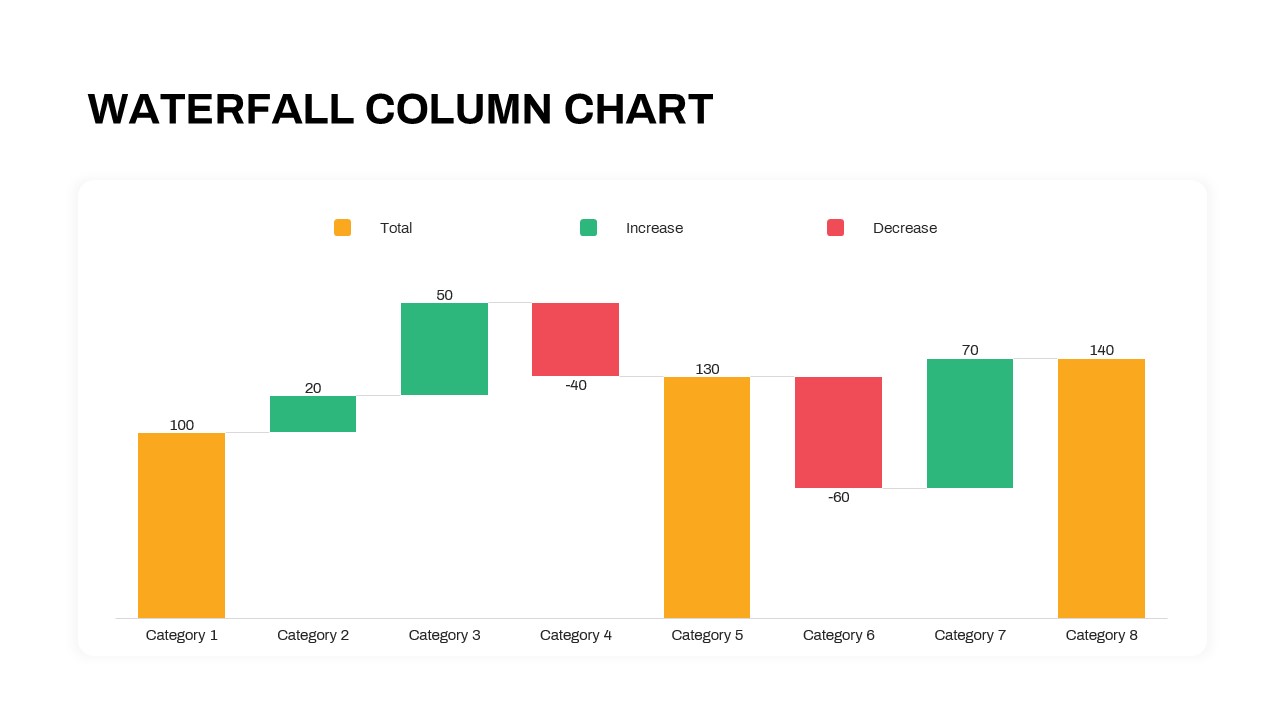
Waterfall Column Chart PowerPoint Template
Column and Bar chart
Premium
-
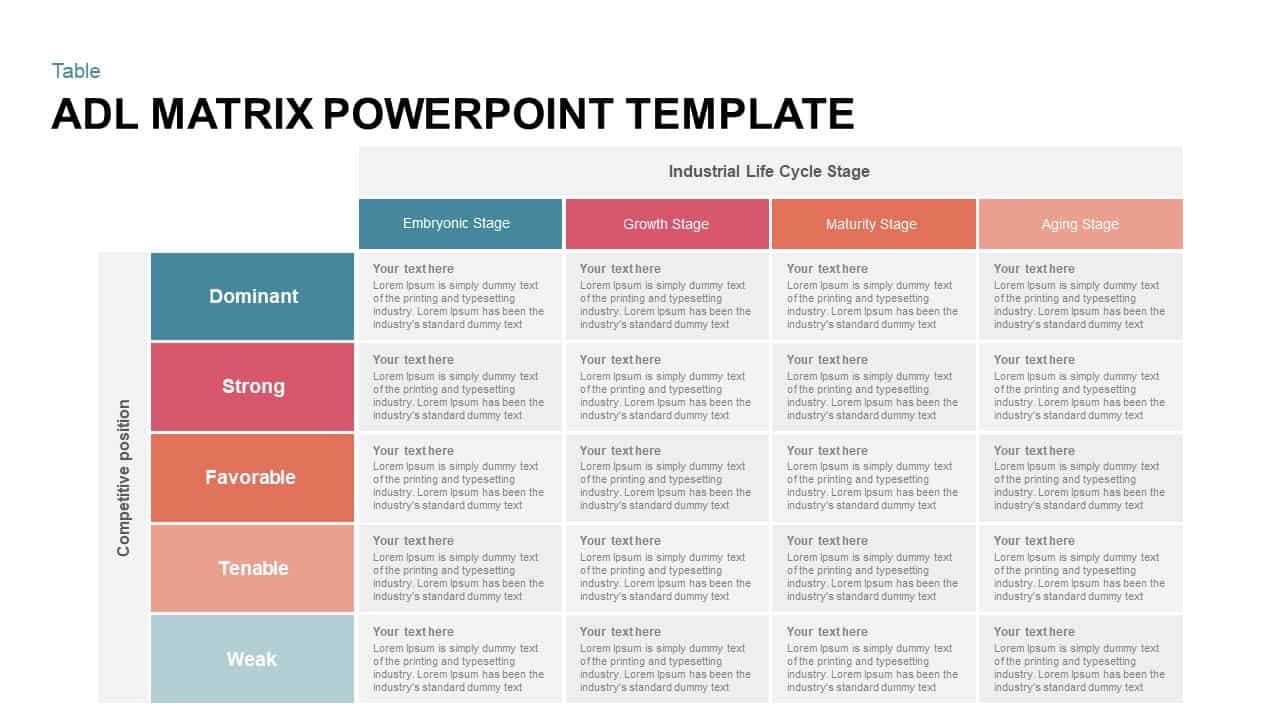
ADL Matrix PowerPoint Template
Business Models
Premium
-

Free Charts & Graphs Deck PowerPoint Template
PowerPoint Templates
Free
-
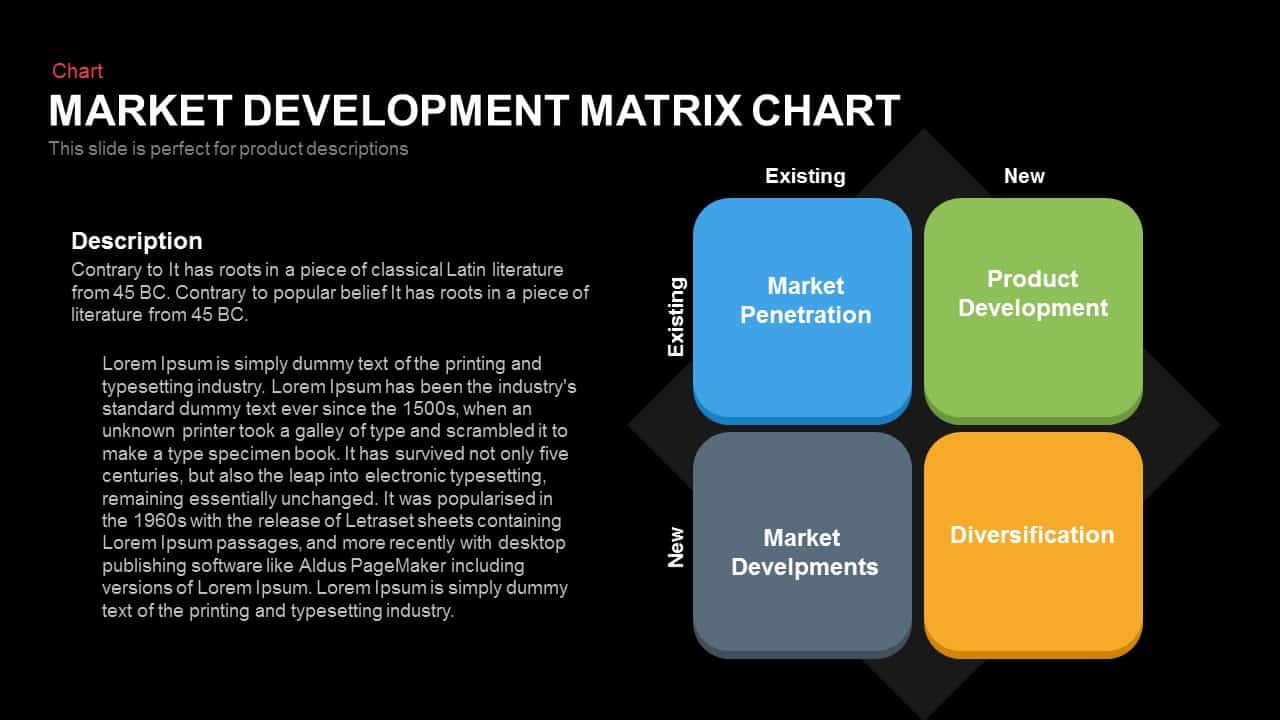
Market Development Matrix Chart – Ansoff Matrix PowerPoint Template
Business Models
Premium
-
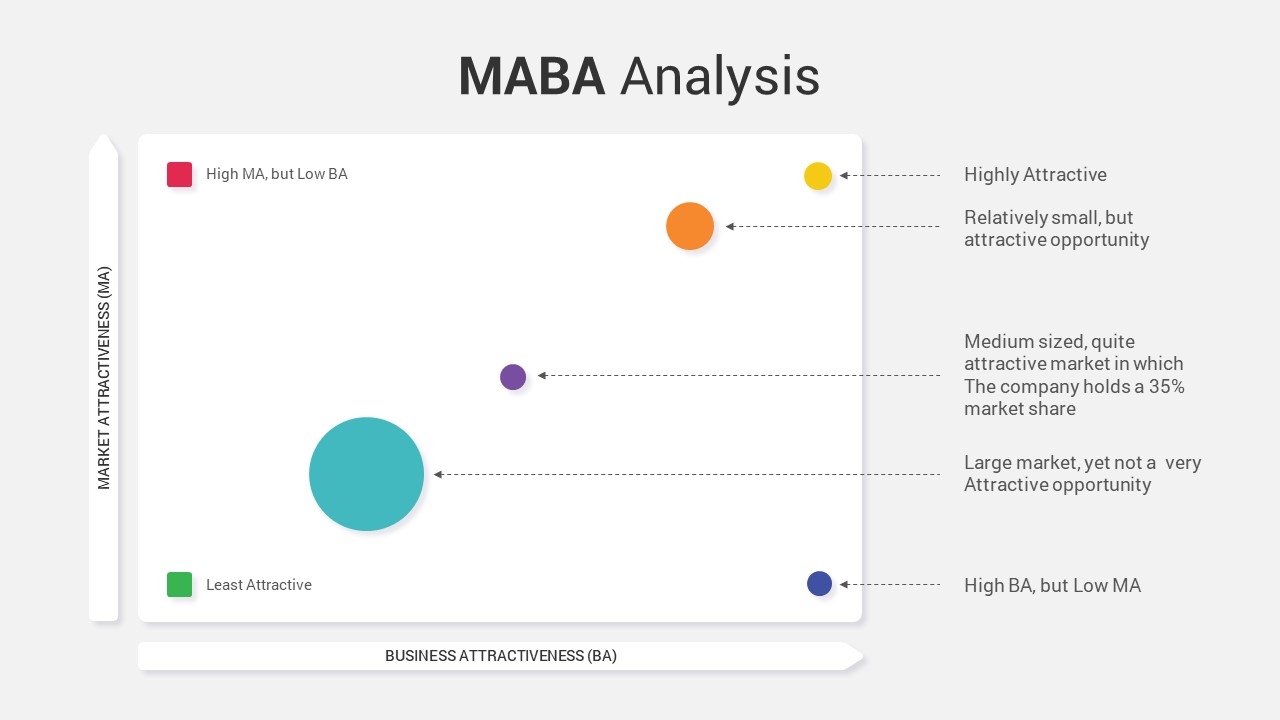
MABA Analysis PowerPoint Template
PowerPoint Templates
Premium
-
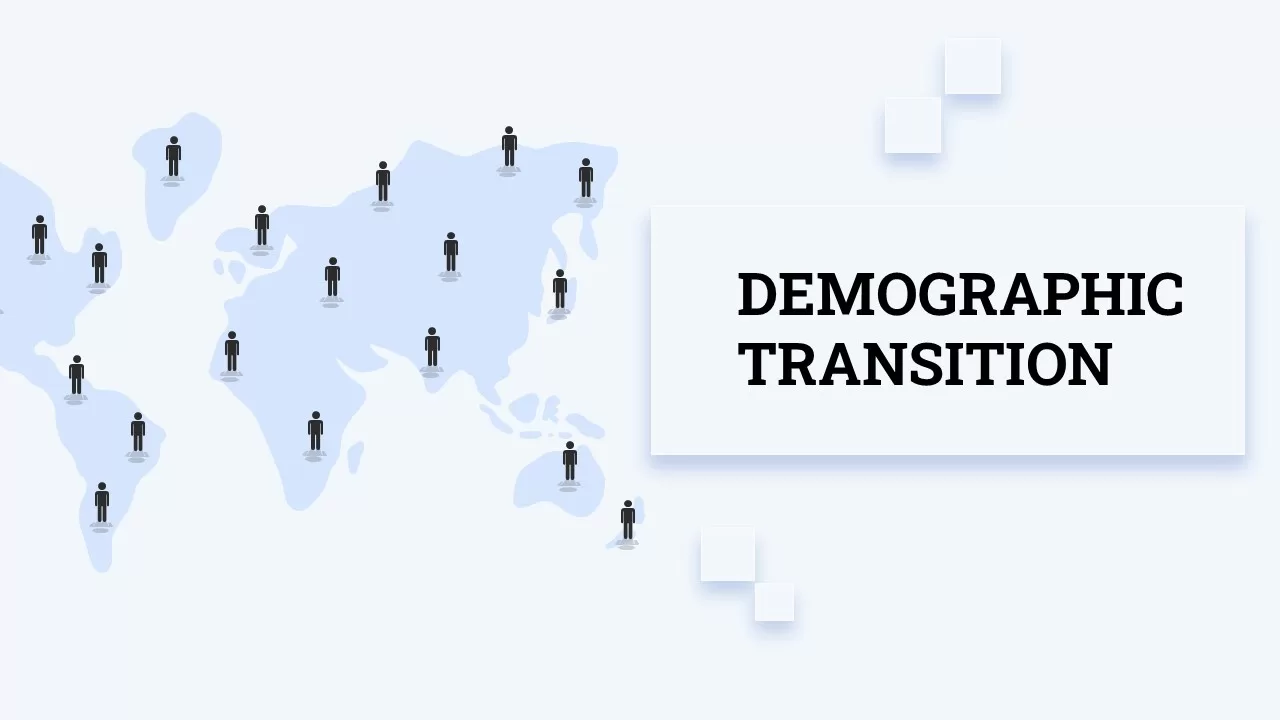
Demographic Transition PowerPoint Template
PowerPoint Templates
Premium
-
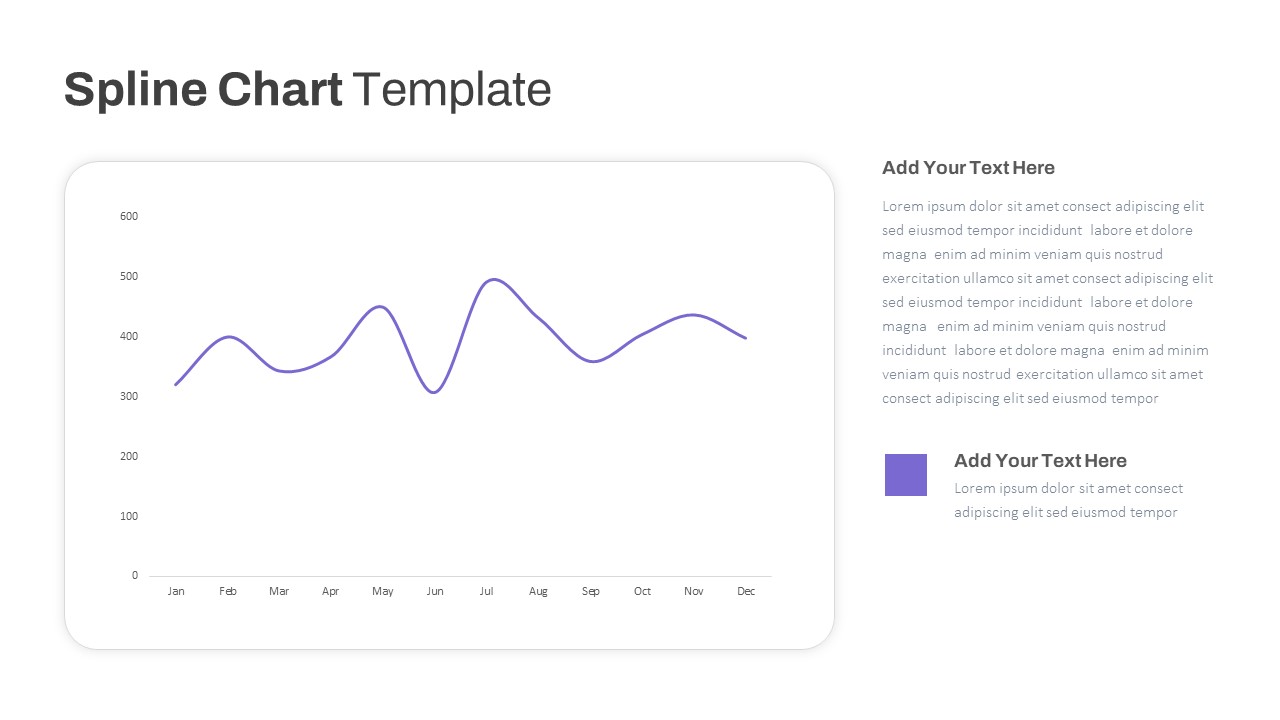
Spline Chart PowerPoint Template
PowerPoint Charts
Premium
-
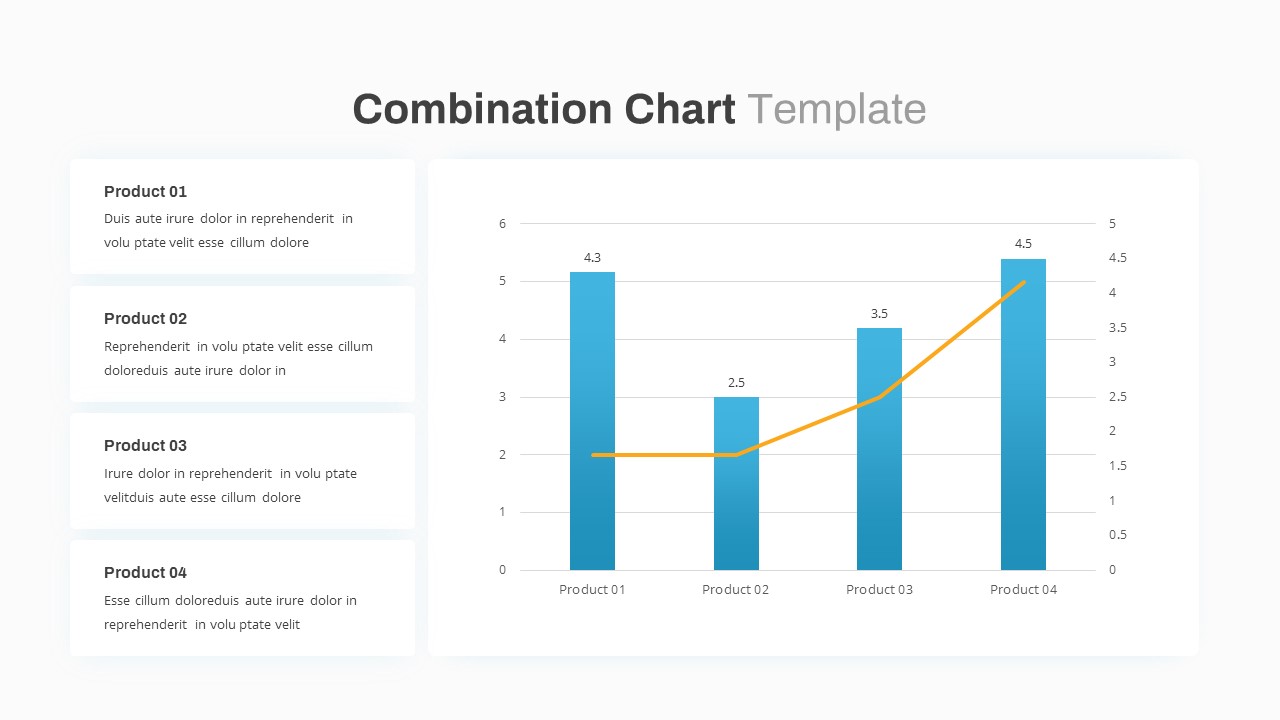
Combination Chart PowerPoint Template
PowerPoint Charts
Premium
-
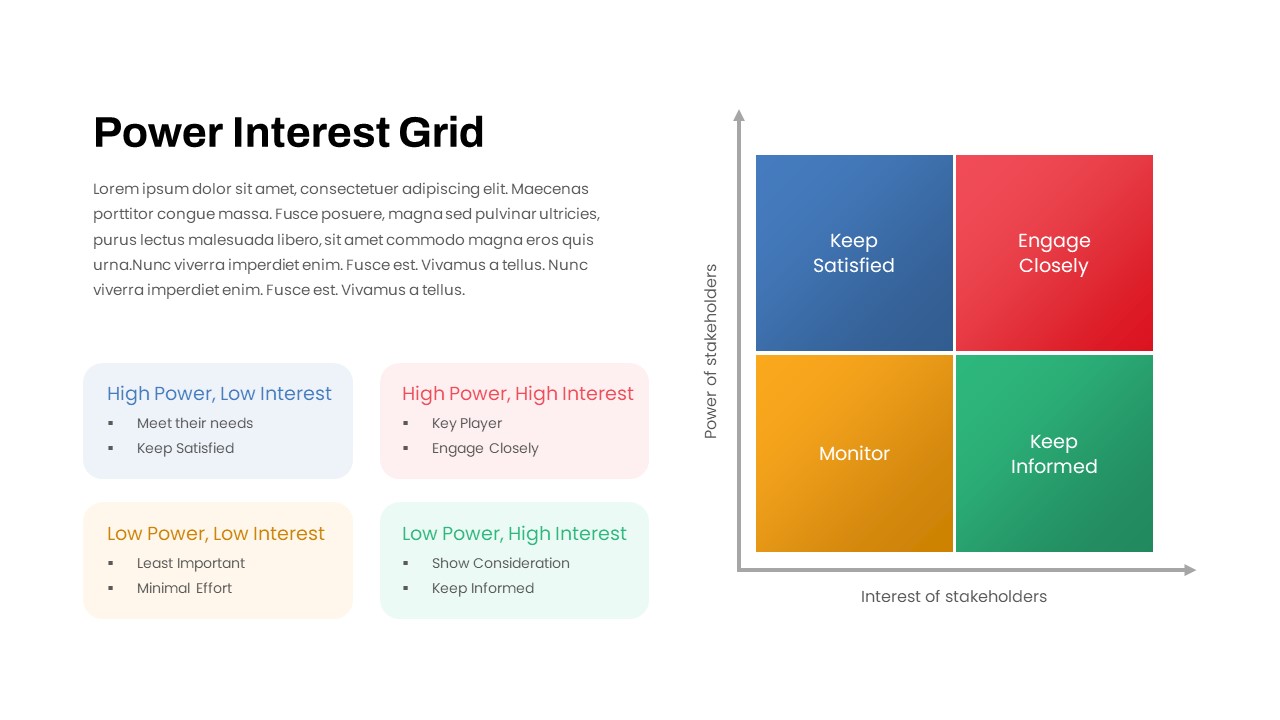
Power Interest Grid PowerPoint Template
PowerPoint Templates
Premium
-
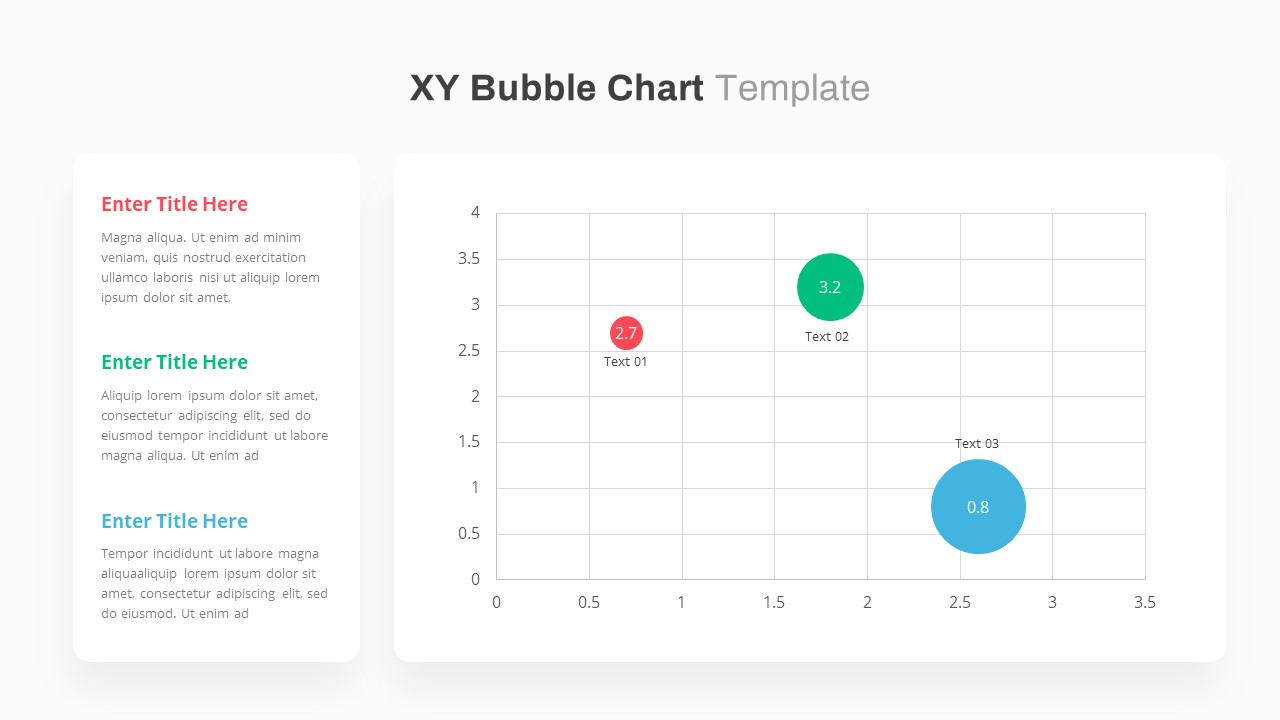
X Y Bubble Chart PowerPoint Template
PowerPoint Charts
Premium
-

Biotechnology PowerPoint Presentation Template
PowerPoint Templates
Premium
-
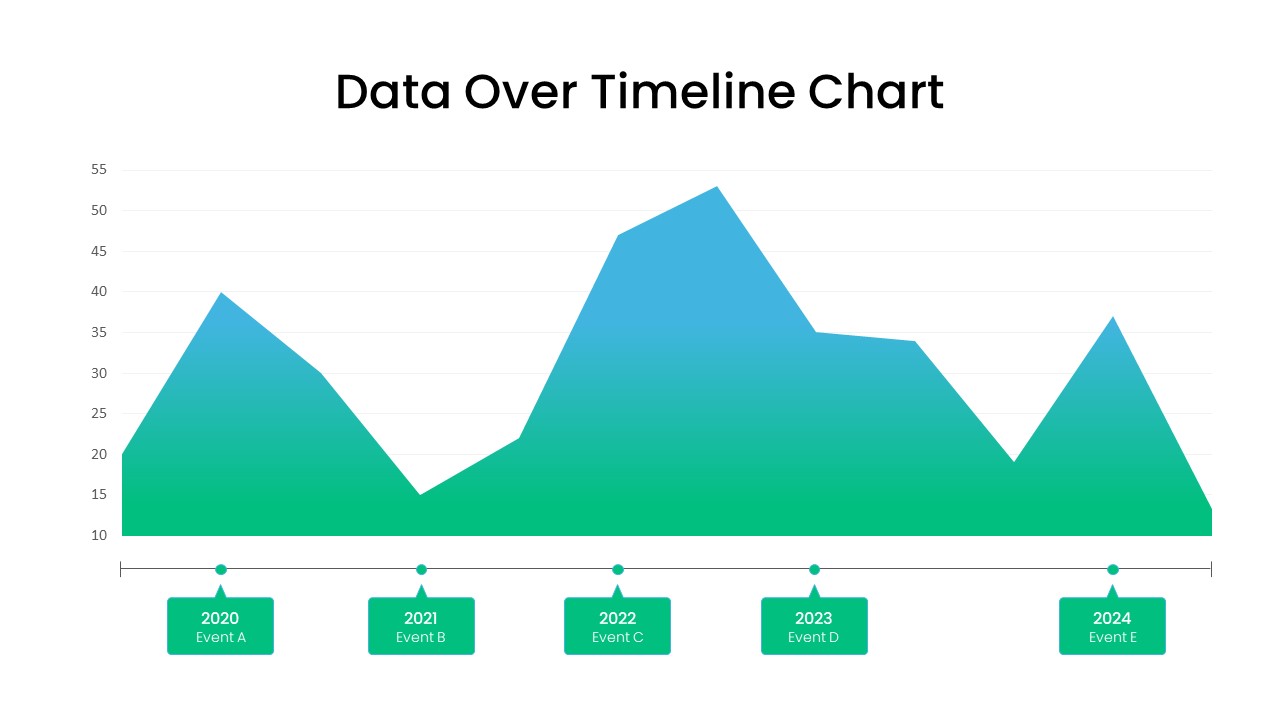
Data Over Time Line Chart PowerPoint Template
PowerPoint Charts
Premium
-
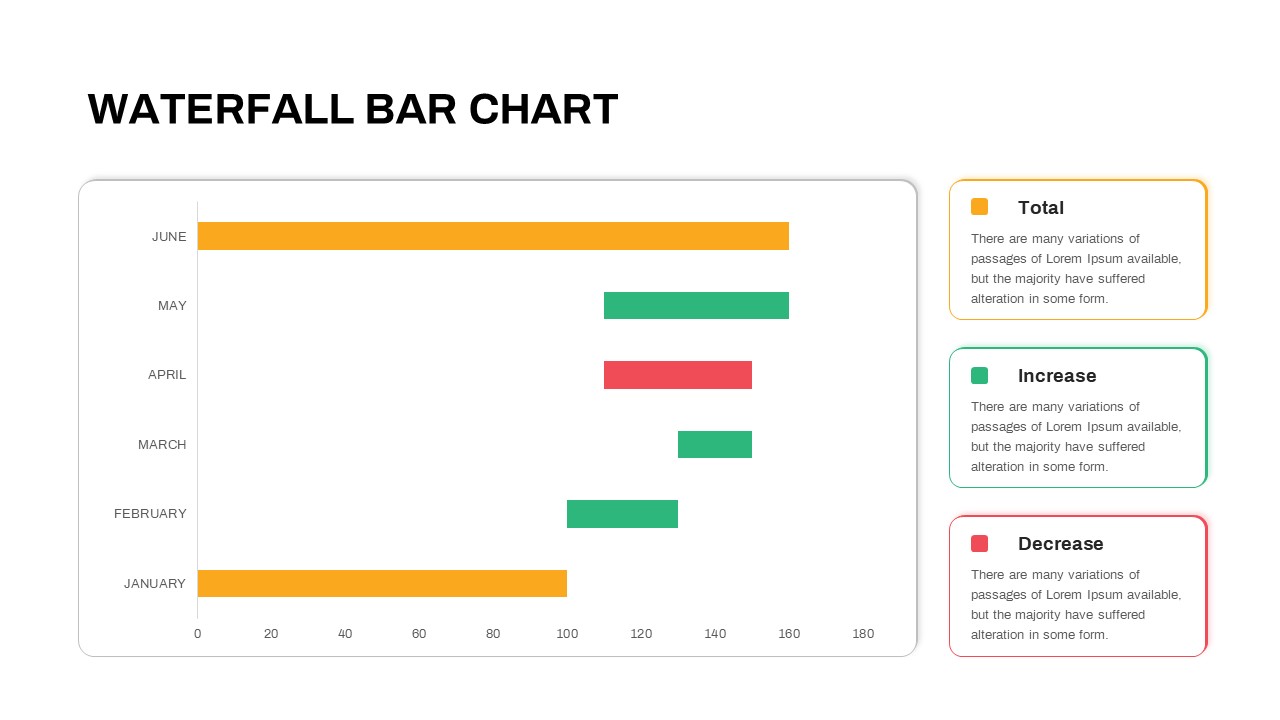
Waterfall Bar Chart PowerPoint Template
PowerPoint Charts
Premium
-
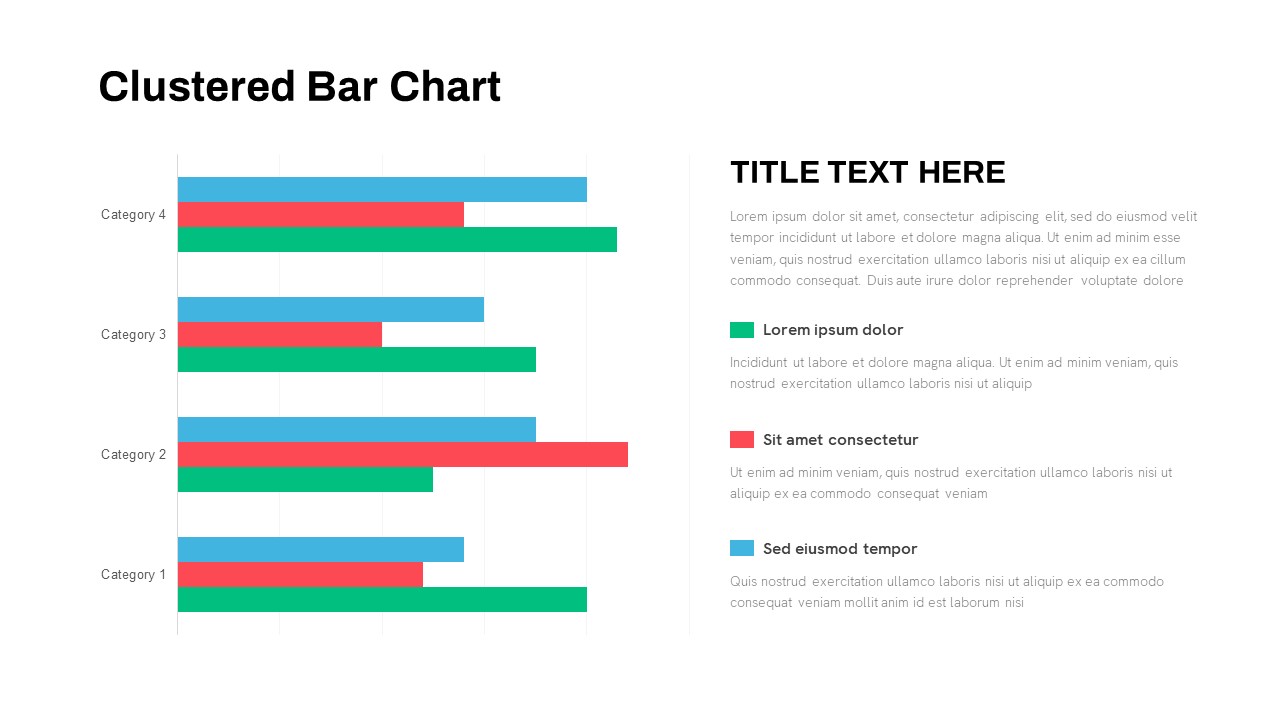
Animated Clustered Bar Chart PowerPoint Template
PowerPoint Charts
Premium
-
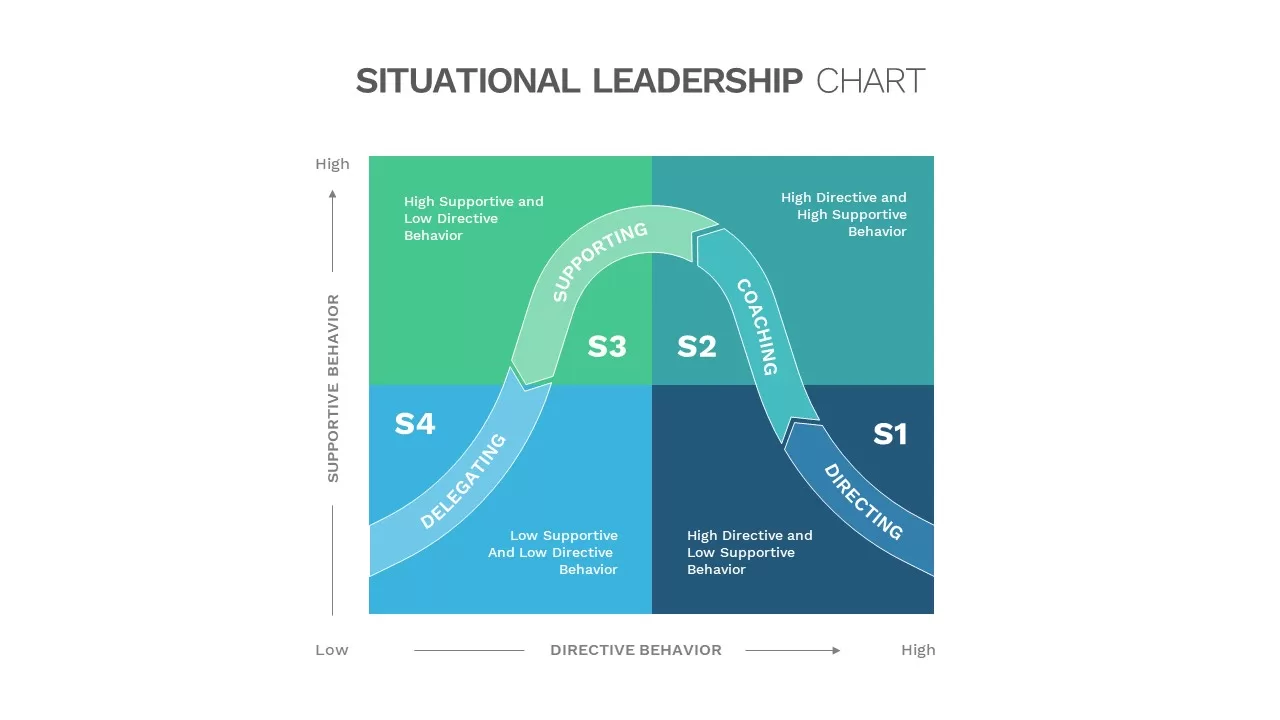
Situational Leadership Chart
Flow Charts
Premium
-
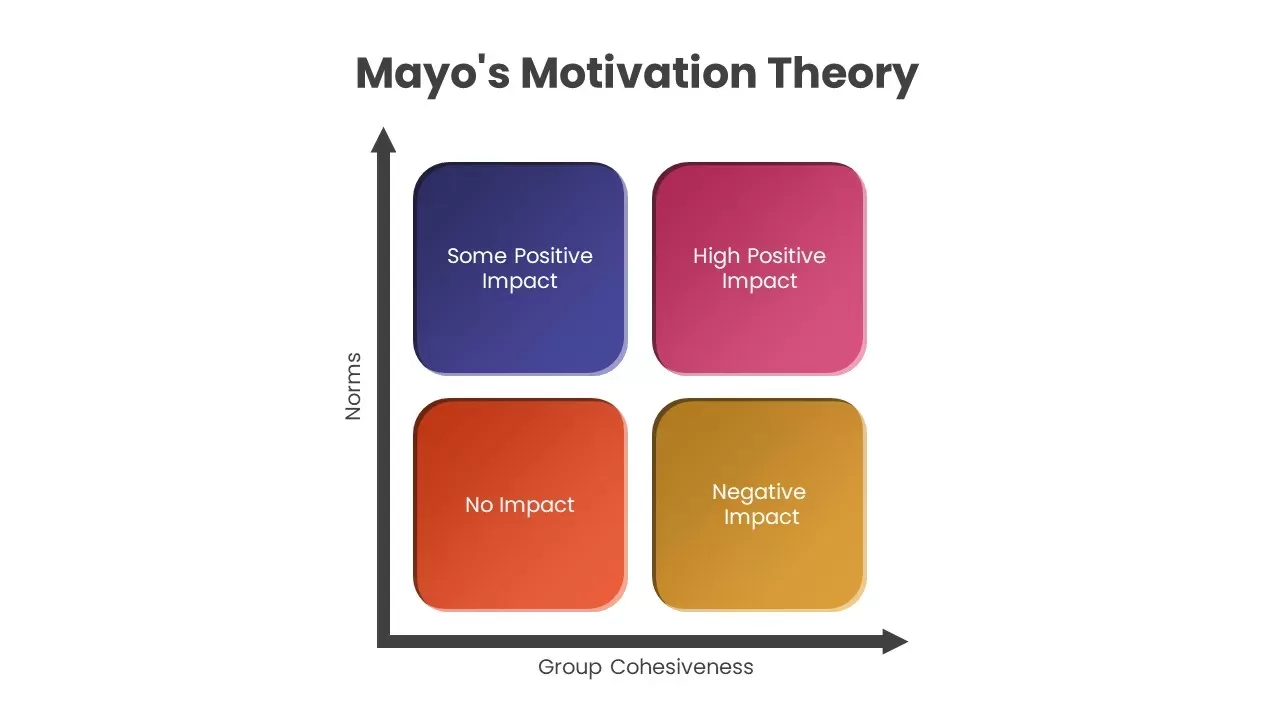
Mayo’s Motivation Theory
Business Models
Premium
-
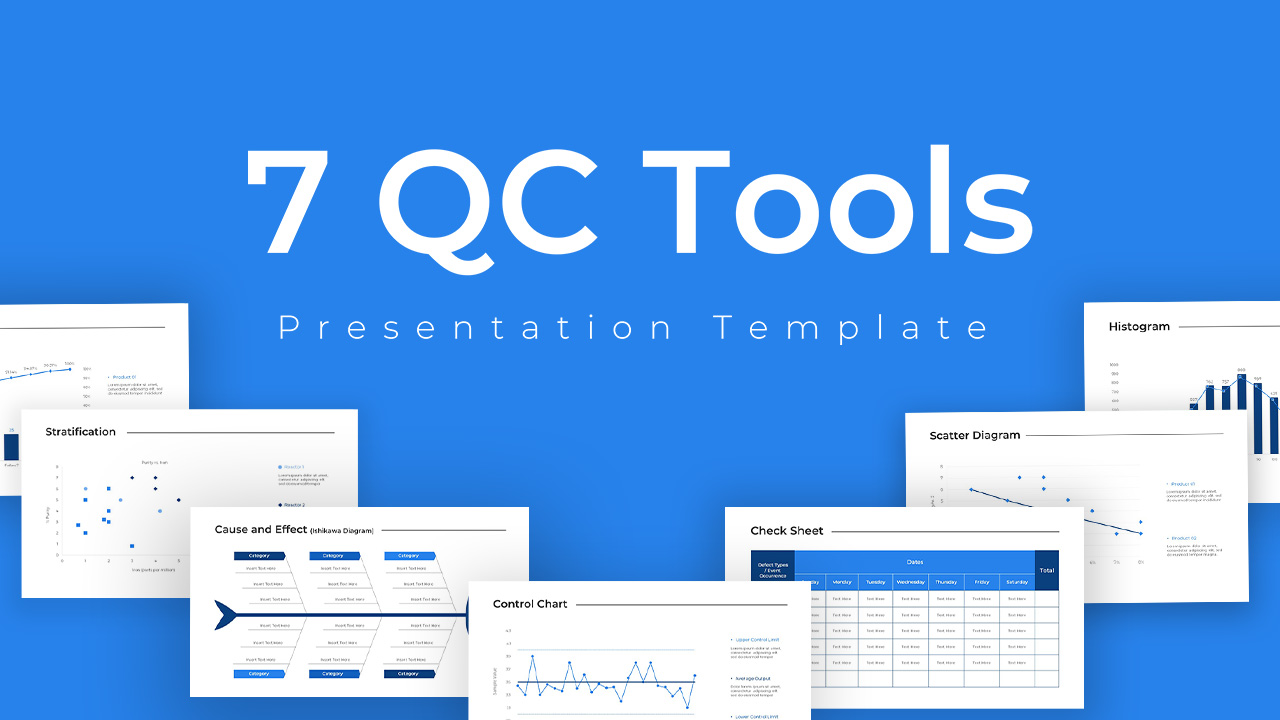
QC Tools PowerPoint Template
Infographic
Premium
-
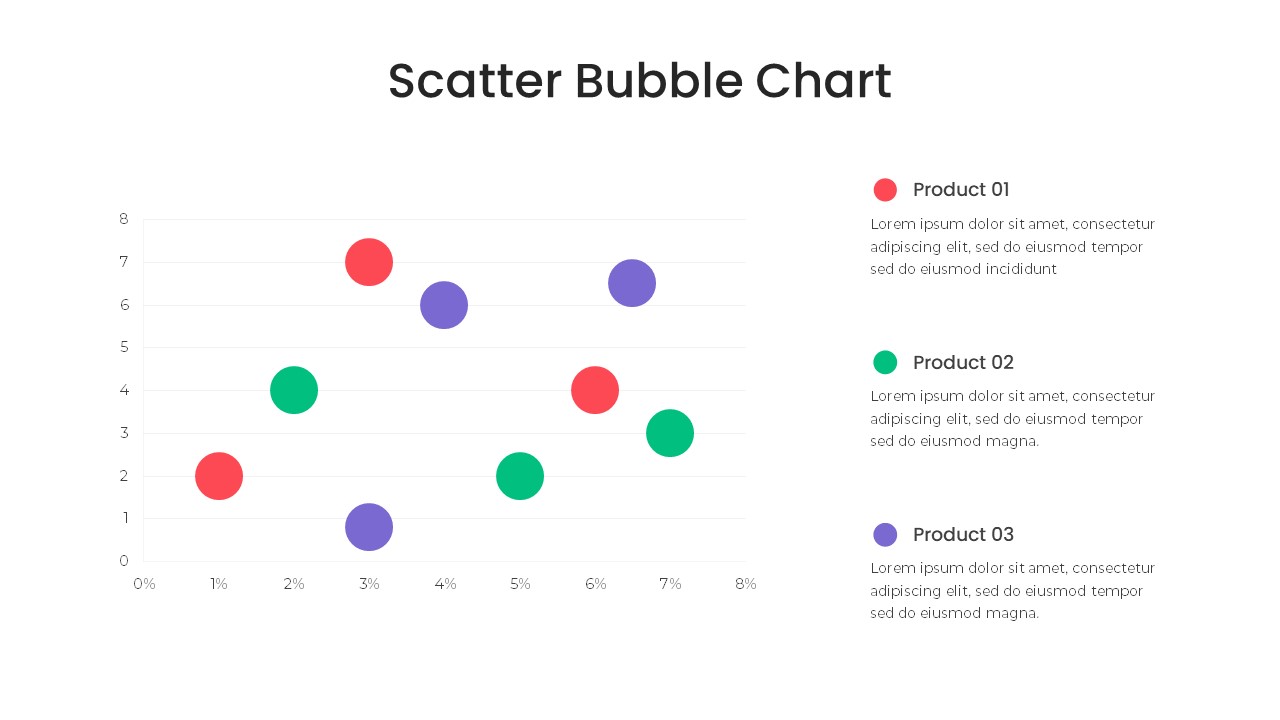
Bubble Chart PowerPoint Template
PowerPoint Templates
Premium
-
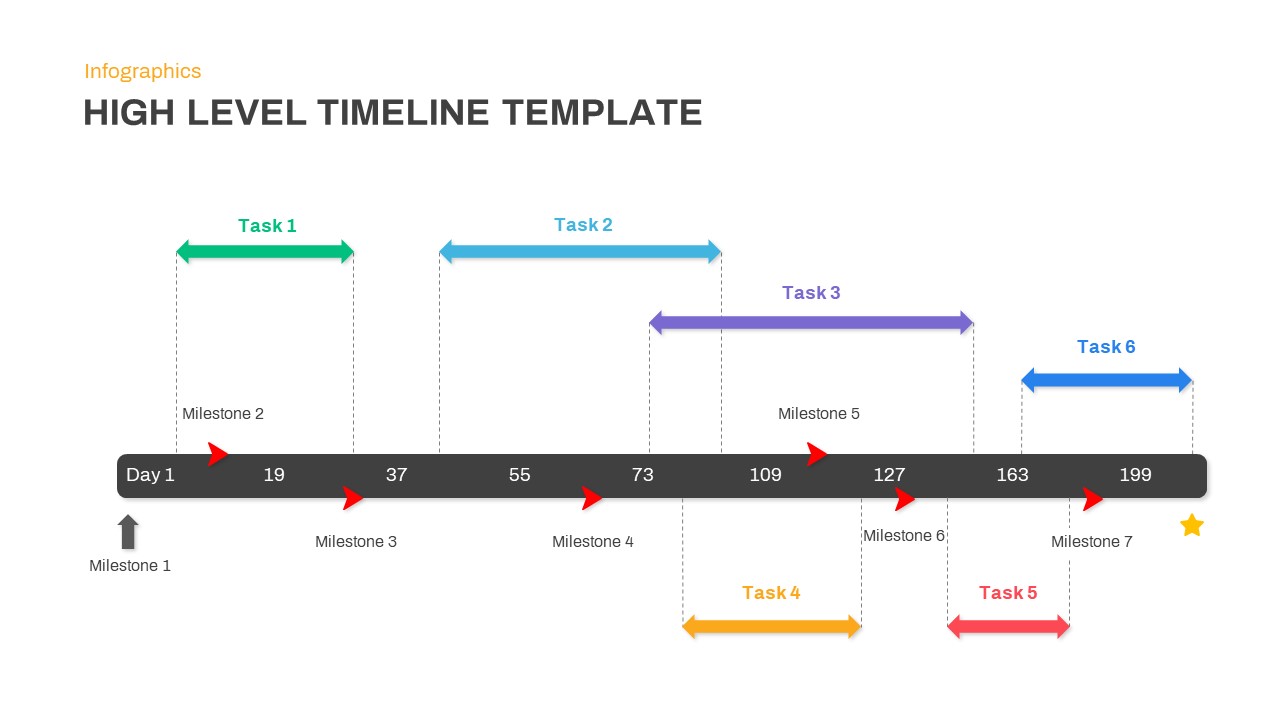
High Level Timeline PowerPoint Template
Timeline PowerPoint Template
Premium
-

Power Analogy Metaphor PowerPoint Template
Metaphor, Simile & Analogy
Premium
-
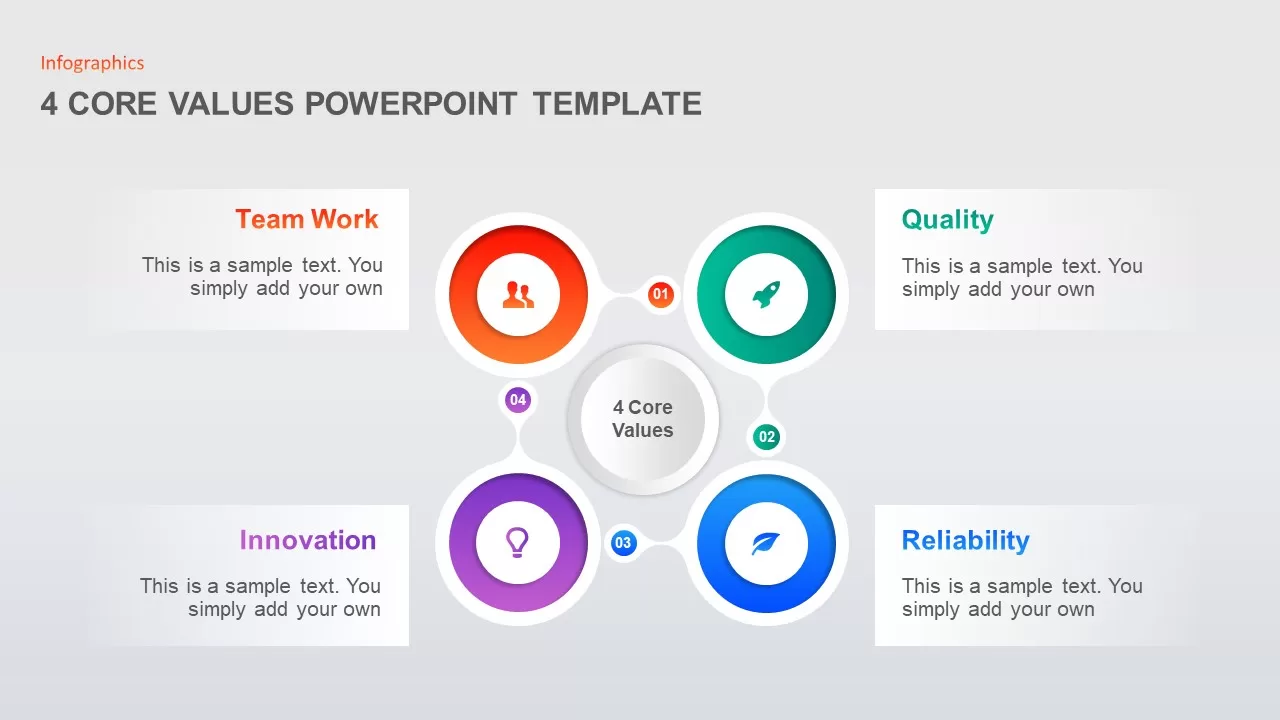
4 Step Core Values PowerPoint Template
Business Models
Premium
-
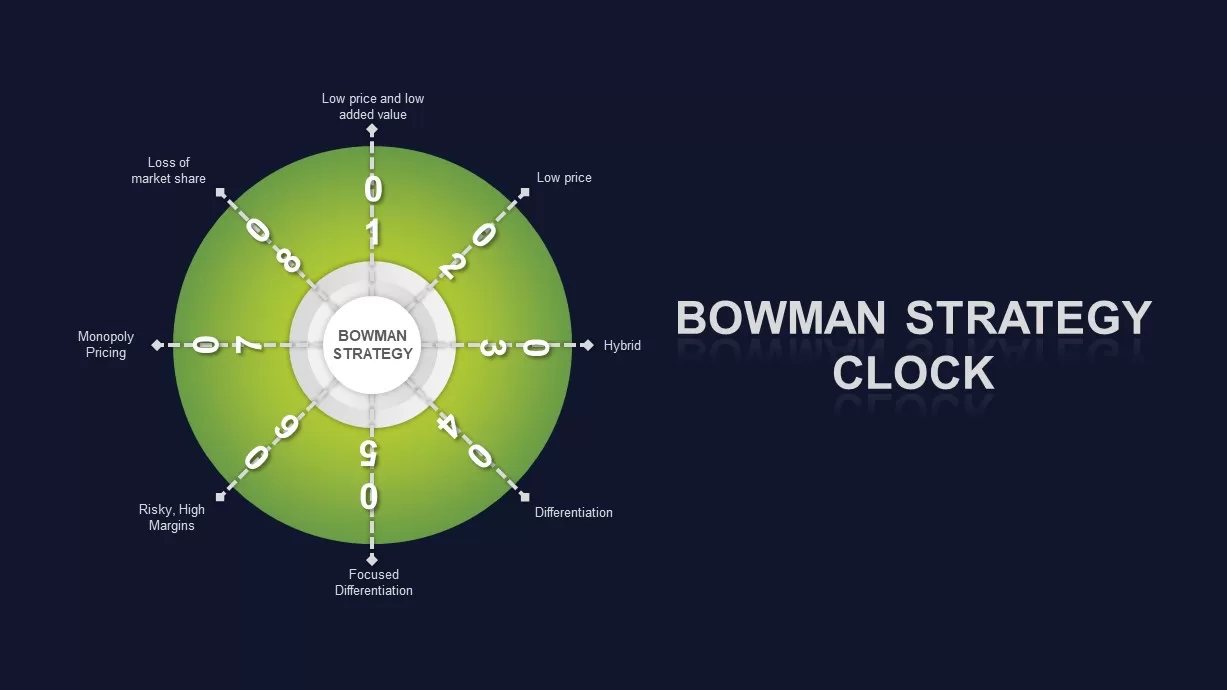
Bowman’s Strategy Clock Diagram for PowerPoint
Business Models
Premium
-
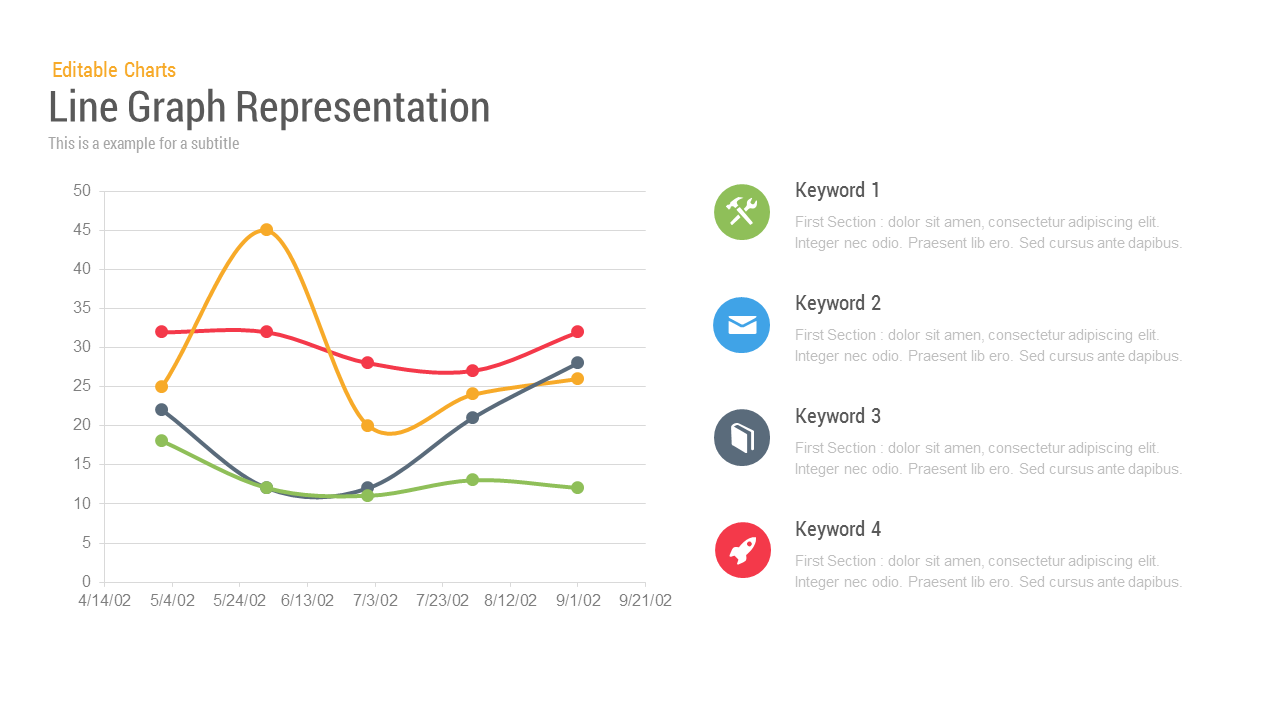
Line Chart Representation PowerPoint Templates and Keynote Slides
PowerPoint Charts
Premium
-
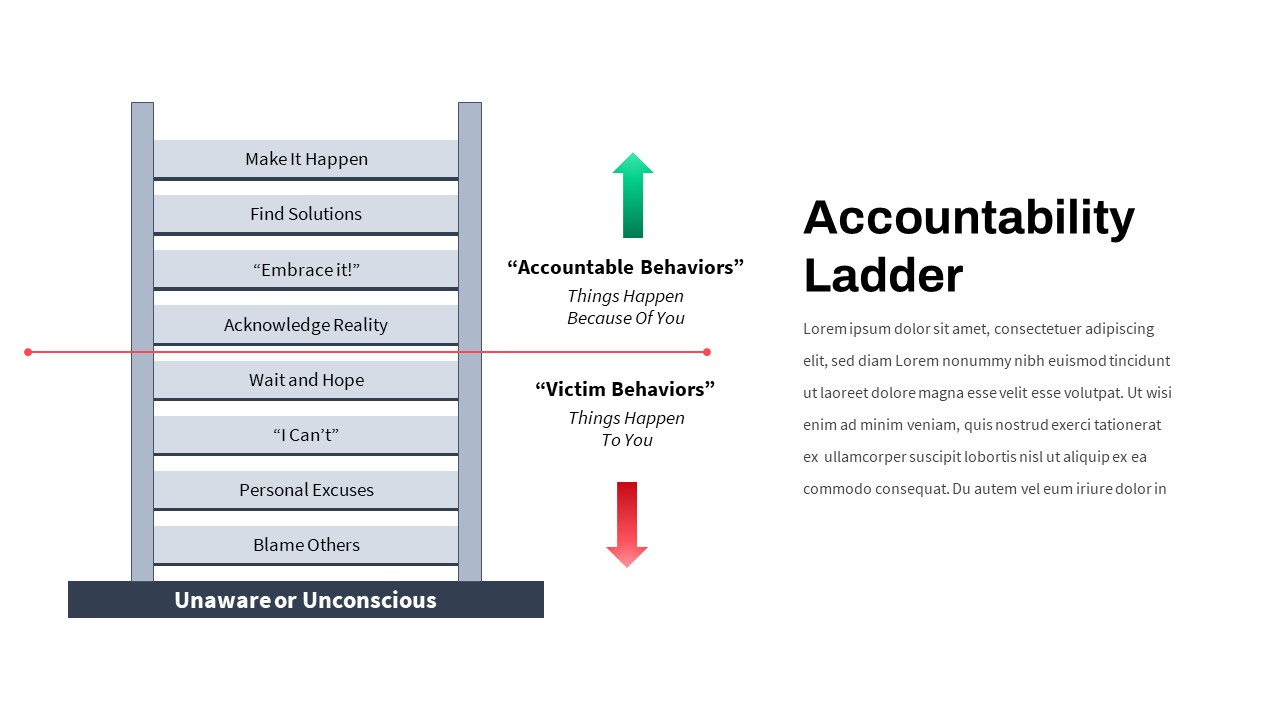
Accountability Ladder PowerPoint Template
PowerPoint Templates
Premium
-
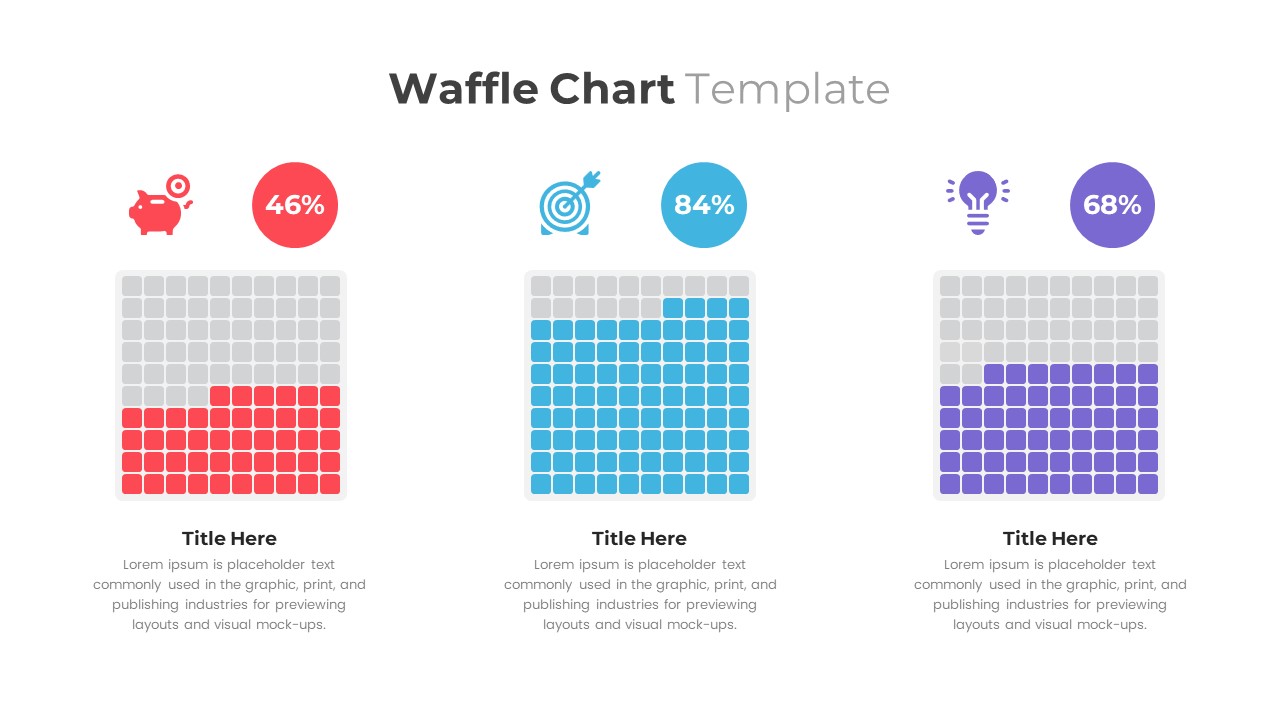
Waffle Chart PowerPoint Template
PowerPoint Templates
Premium
-

Finance Consulting PowerPoint Template
PowerPoint Templates
Premium
-
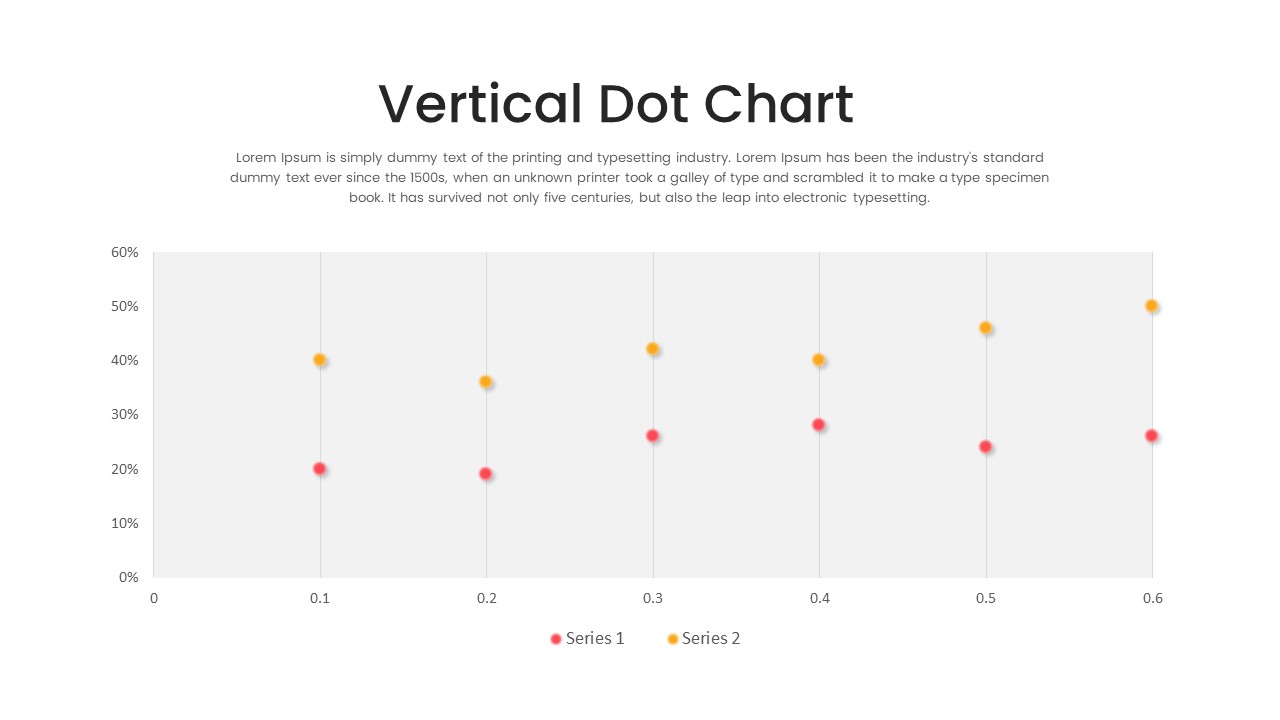
Vertical Dot Chart PowerPoint Template
PowerPoint Charts
Premium
-

Data Flow PowerPoint Presentation Template
PowerPoint Templates
Premium
-
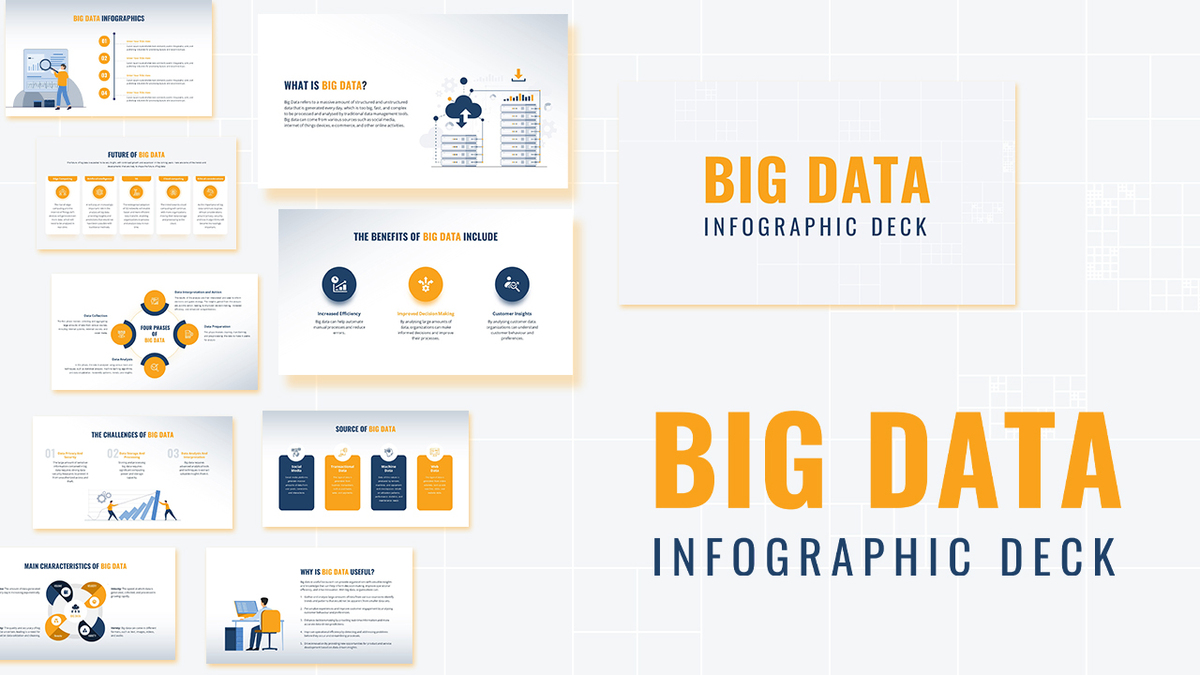
Big Data Infographic Deck For PowerPoint
PowerPoint Business Templates
Premium
-
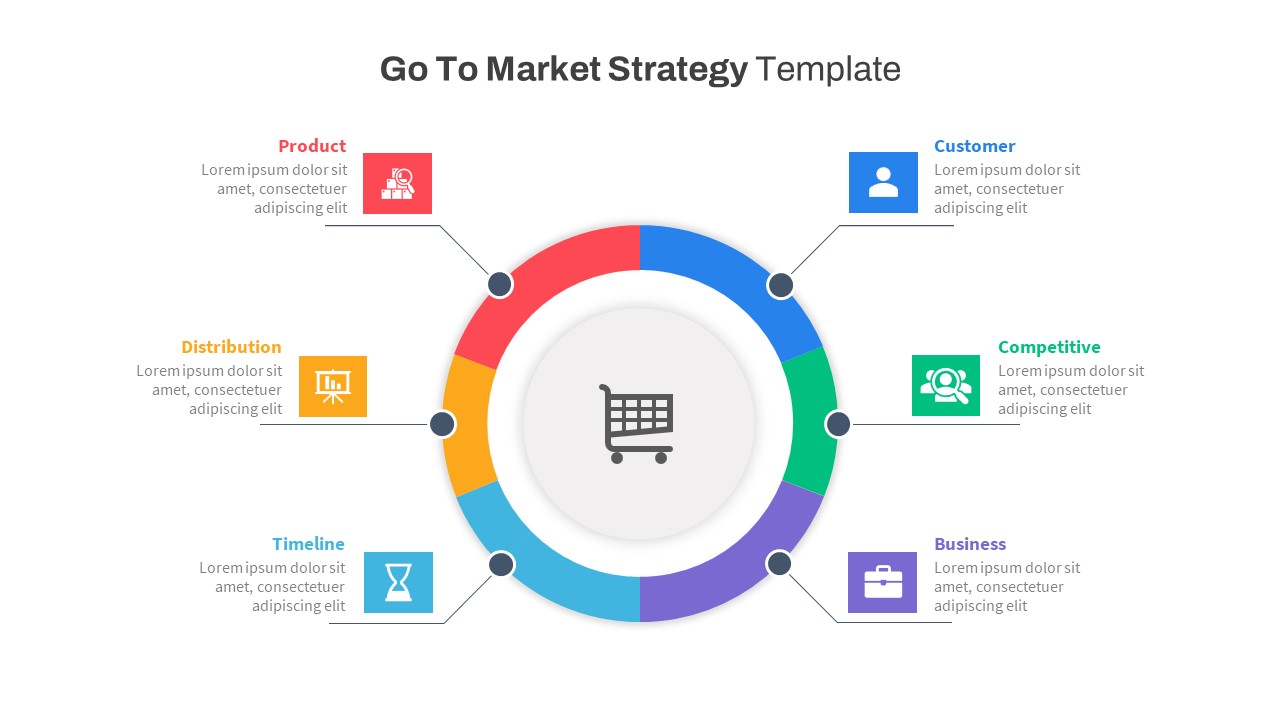
Free Go To Market Strategy PowerPoint Template
Circular Diagrams
Free
-
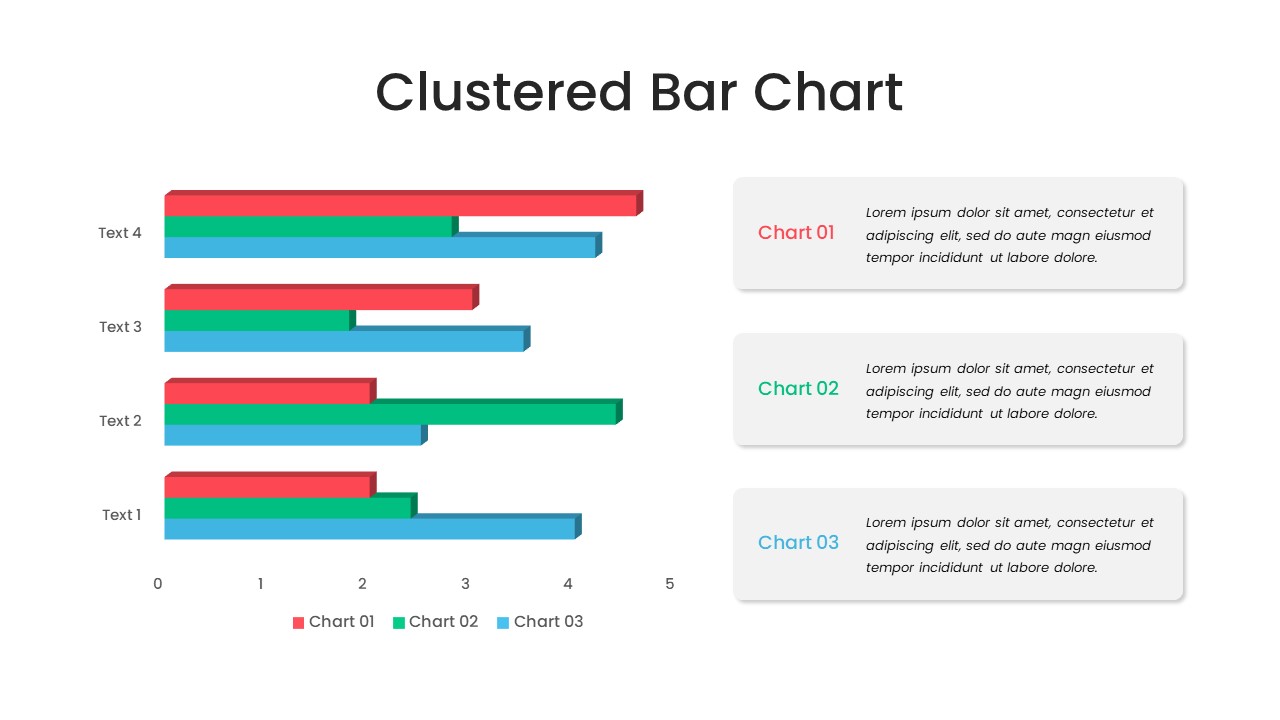
Clustered Bar Chart PowerPoint Template
Column and Bar chart
Premium
-
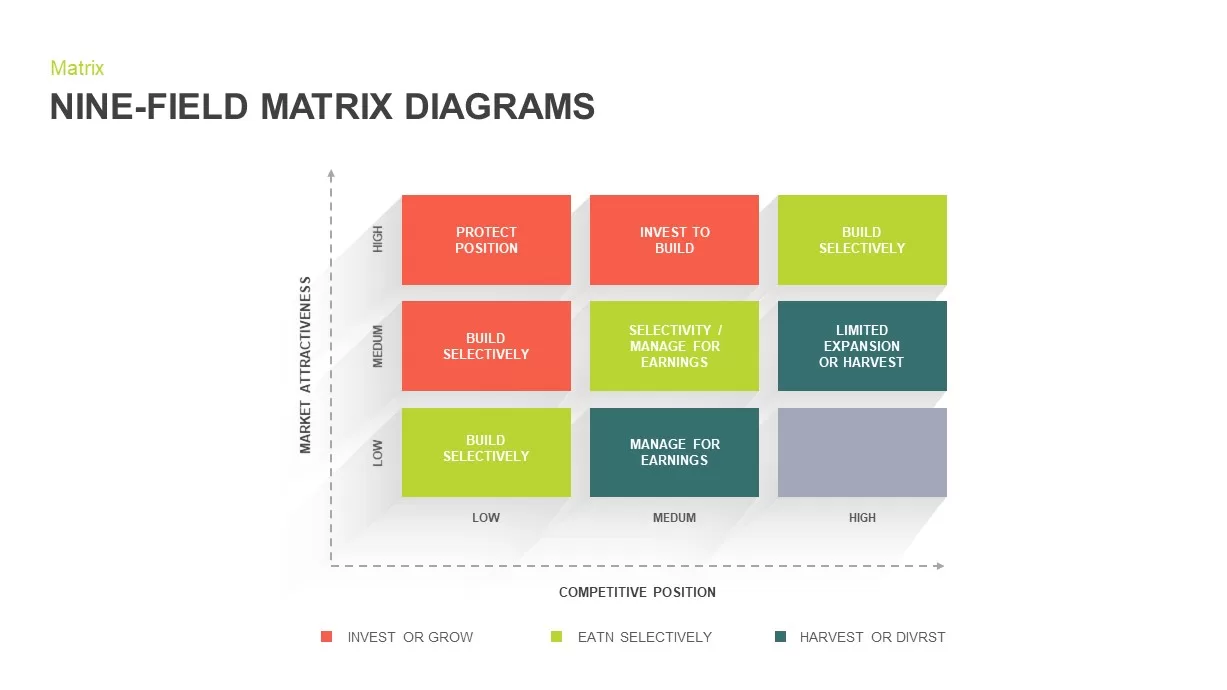
Nine Field Matrix Diagrams PowerPoint Template
Business Models
Premium
-
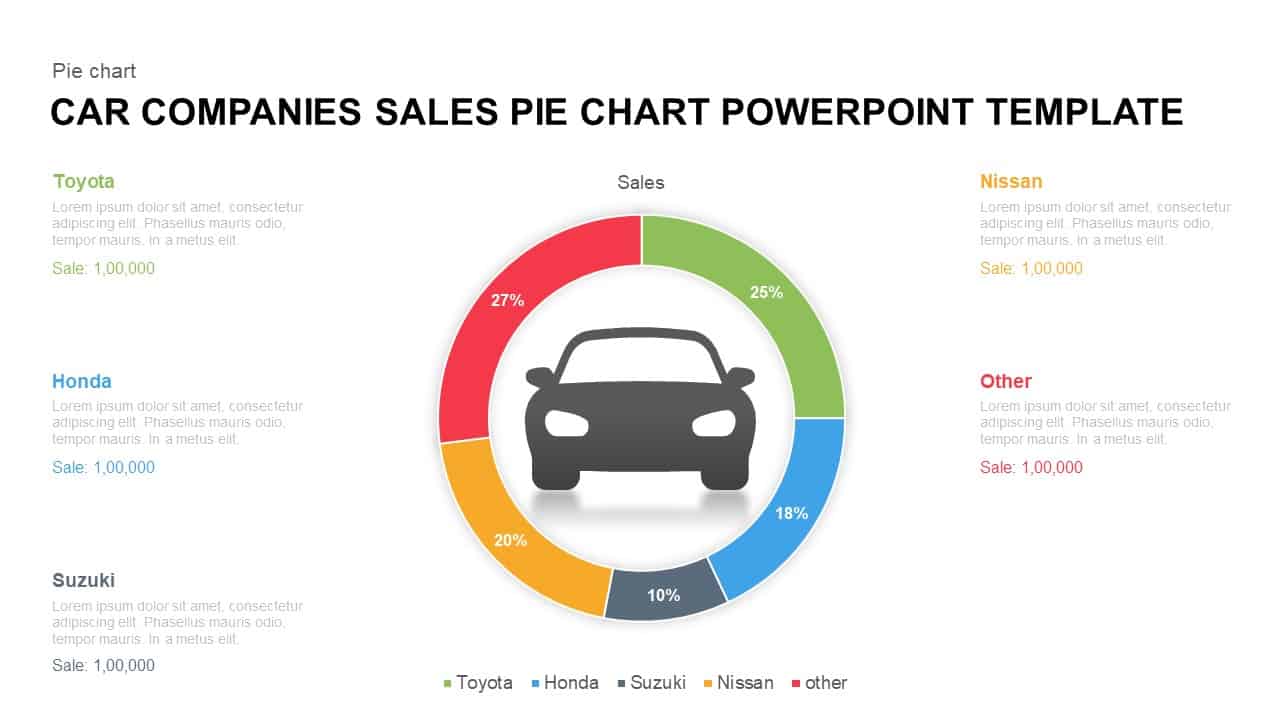
Car Companies Sales Pie Chart Template for PowerPoint & Keynote
Column and Bar chart
Premium
-
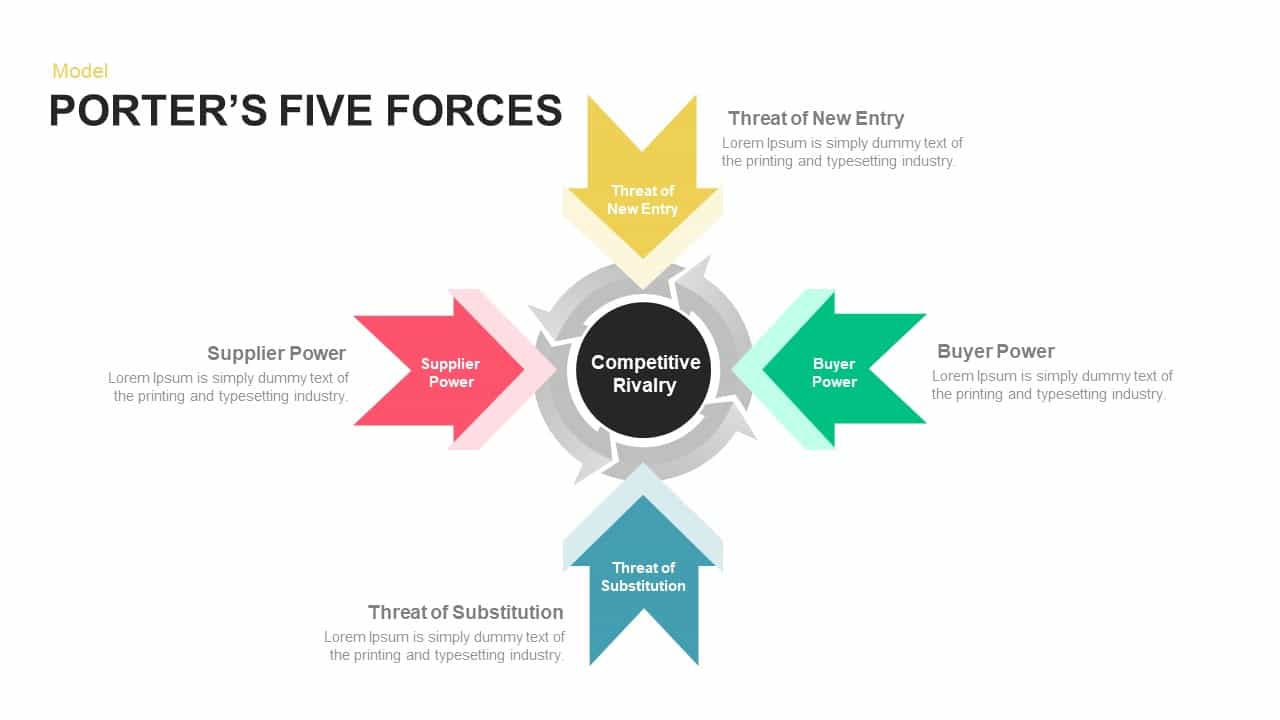
Five Porters Forces Analysis PowerPoint Template
Business Models
Premium
-
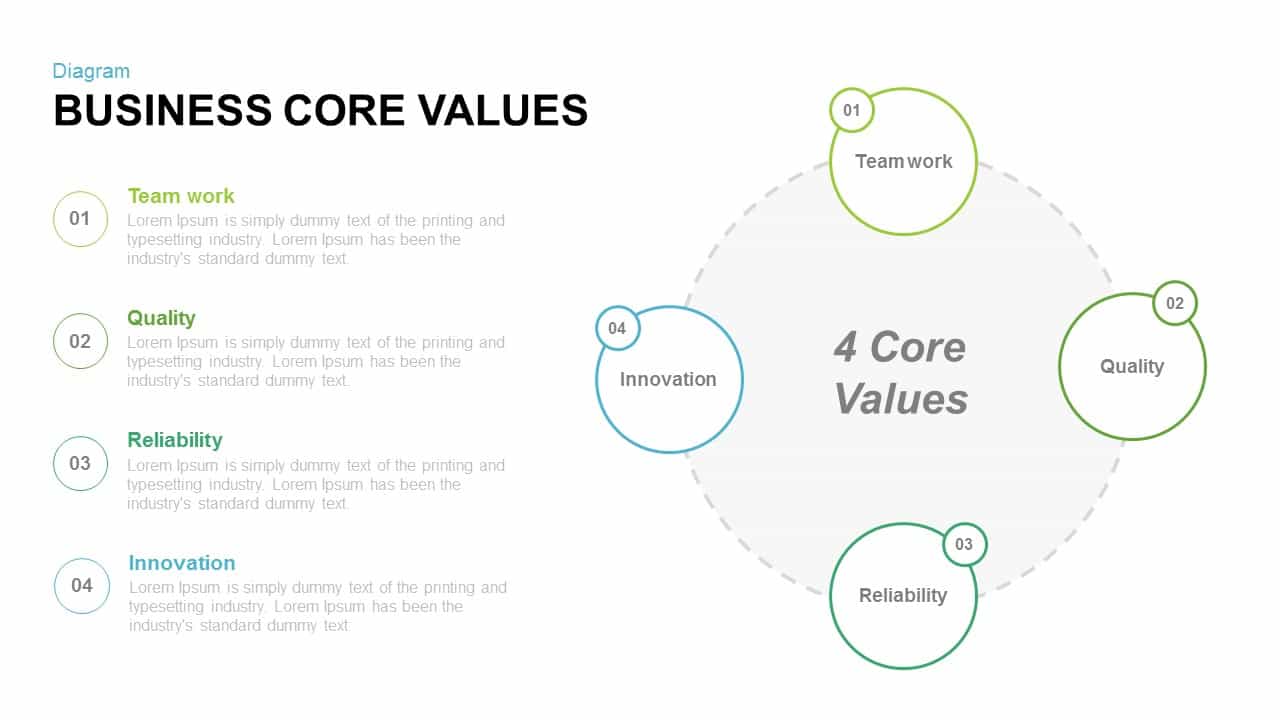
Business Core Values PowerPoint and Keynote template
Business Models
Premium
-
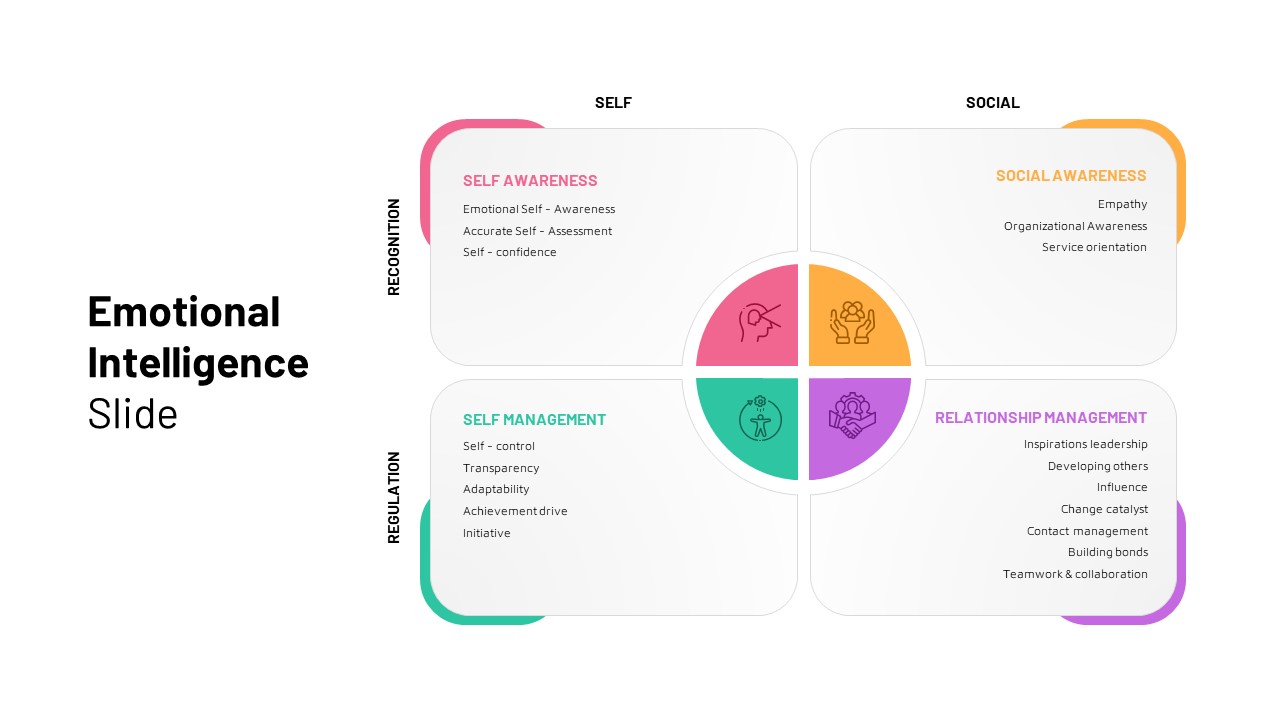
Emotional Intelligence Slide
PowerPoint Templates
Premium
-
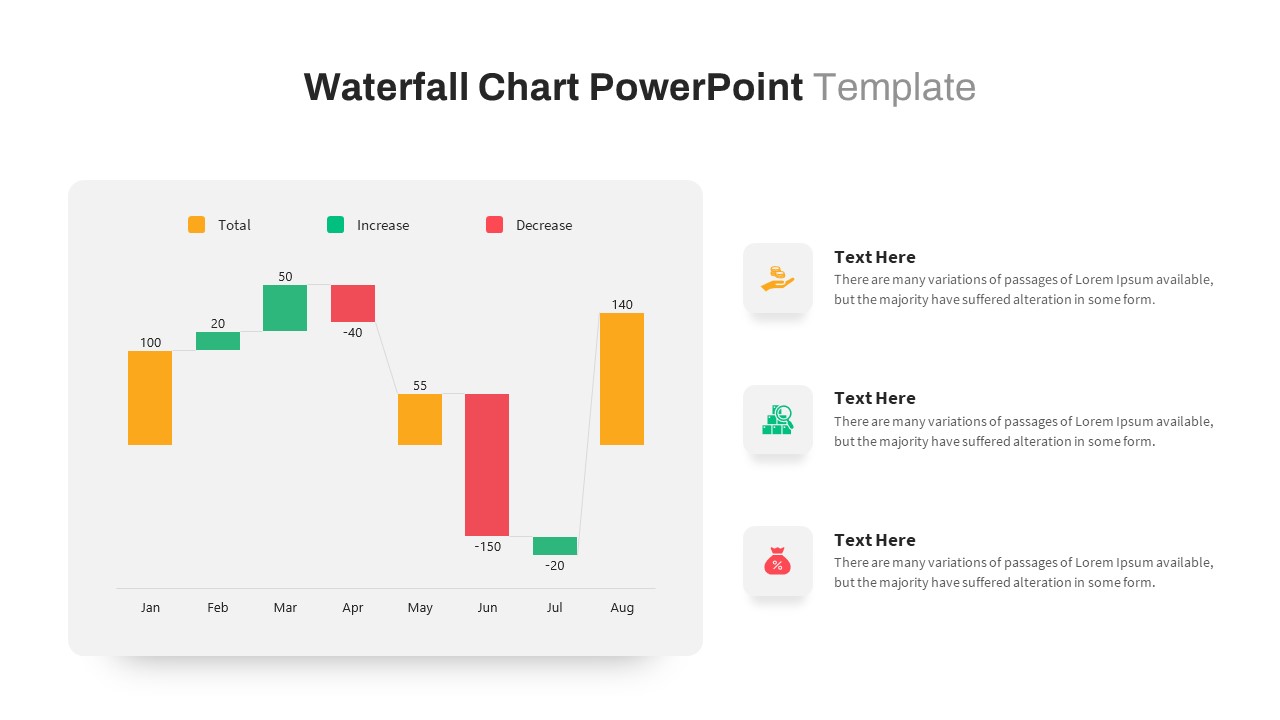
Waterfall Chart PowerPoint Template
PowerPoint Charts
Premium
-
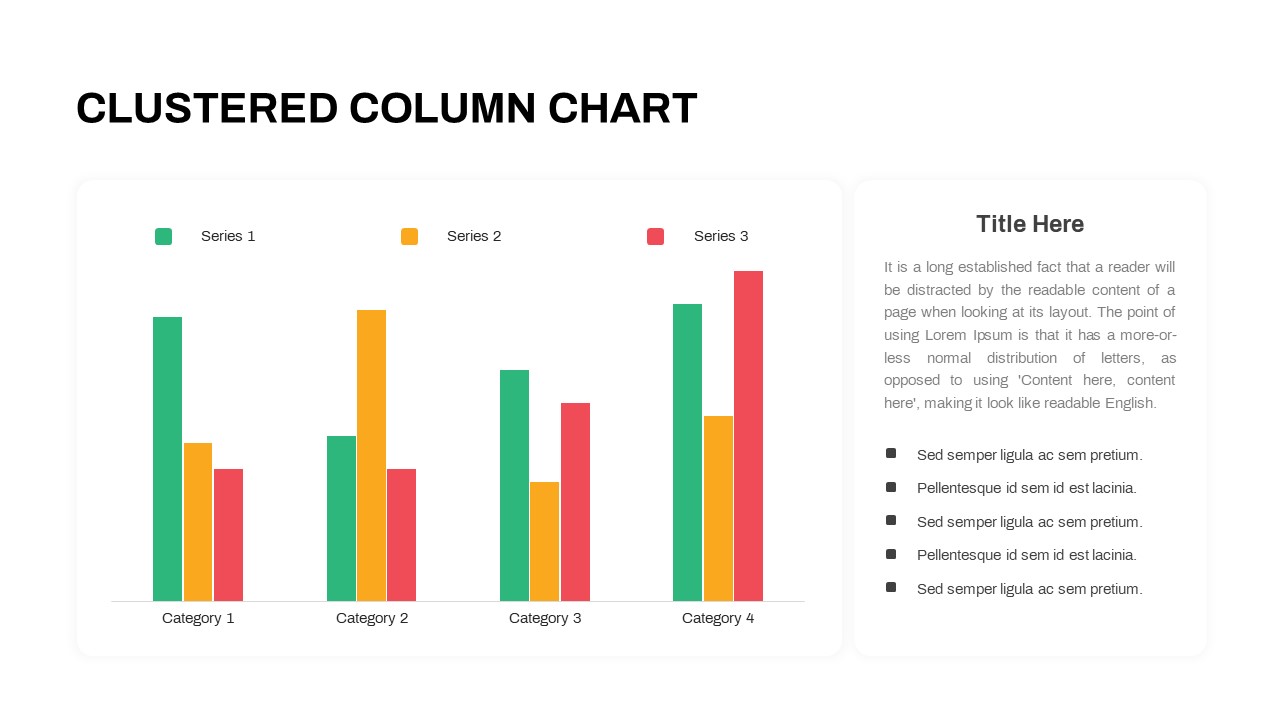
Clustered Column Chart PowerPoint Template
PowerPoint Charts
Premium
-

Free PowerPoint Book Template
Free slides
Free
-
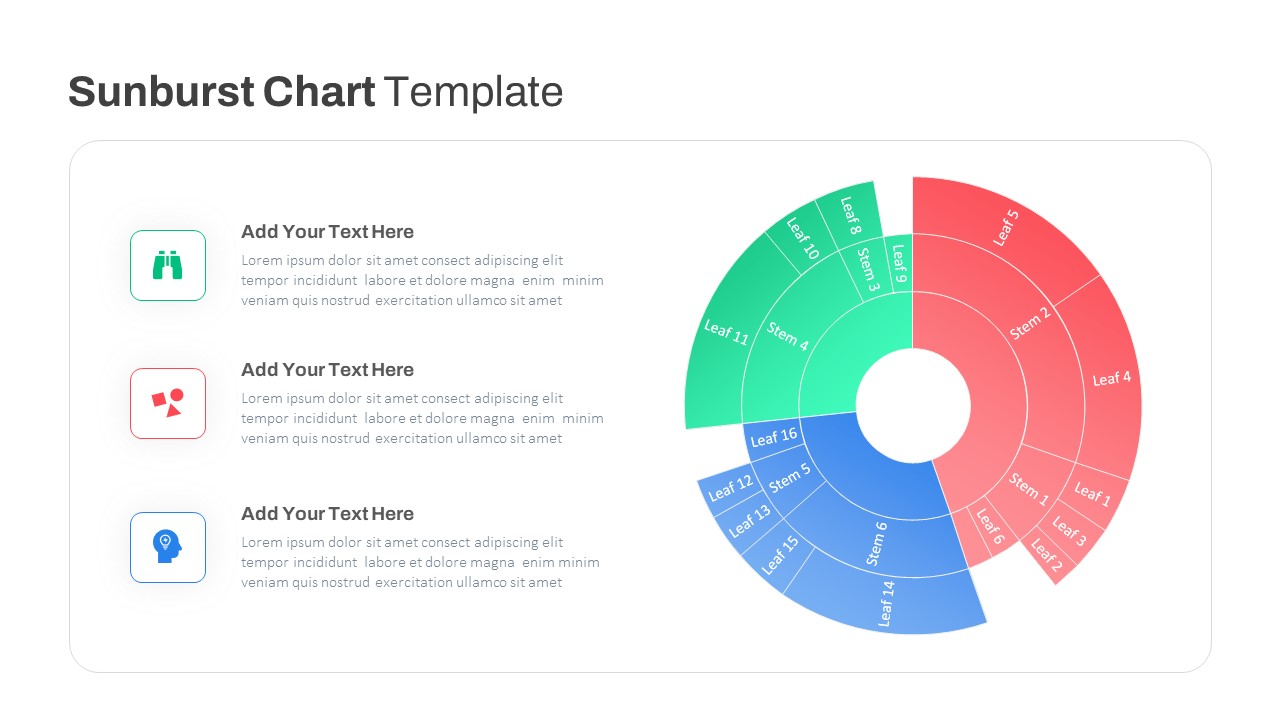
Sun Burst Chart PowerPoint Template
Circular Diagrams
Premium
-

Data Strategy Roadmap PowerPoint Template
PowerPoint Templates
Premium
-
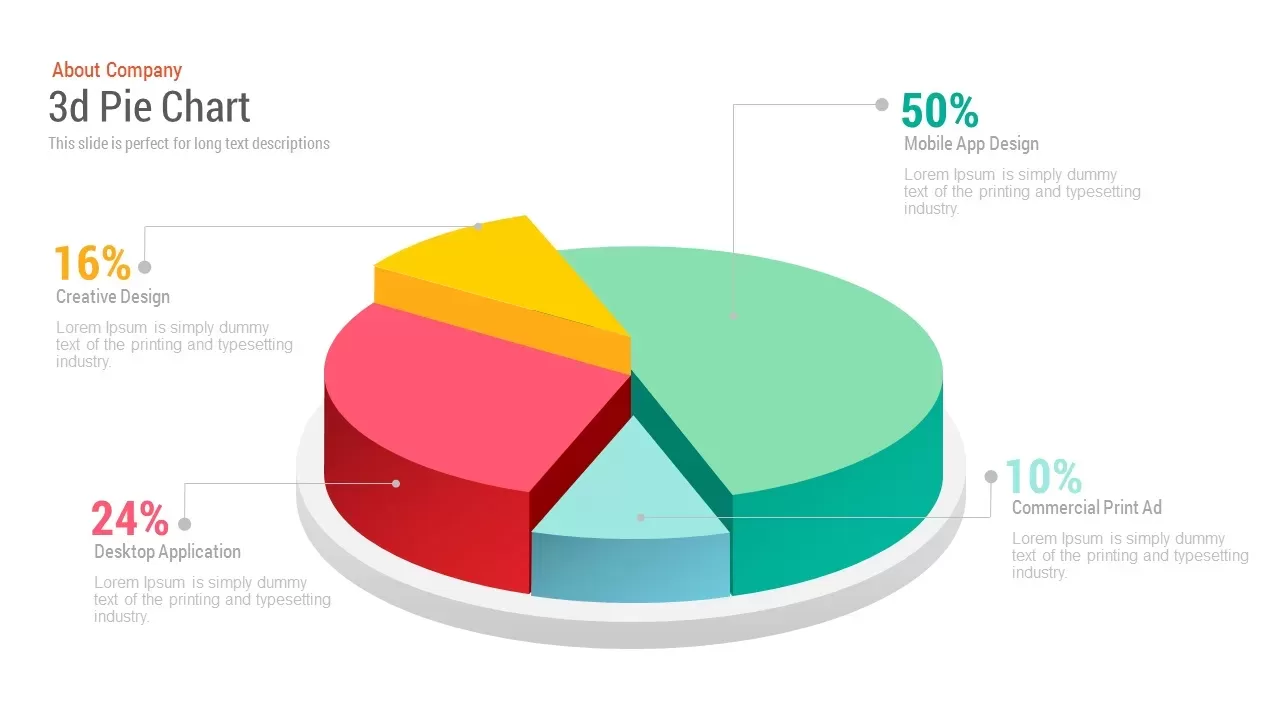
Free 3d Pie Chart PowerPoint Template & Keynote slide
Pie & Donut
Free
-
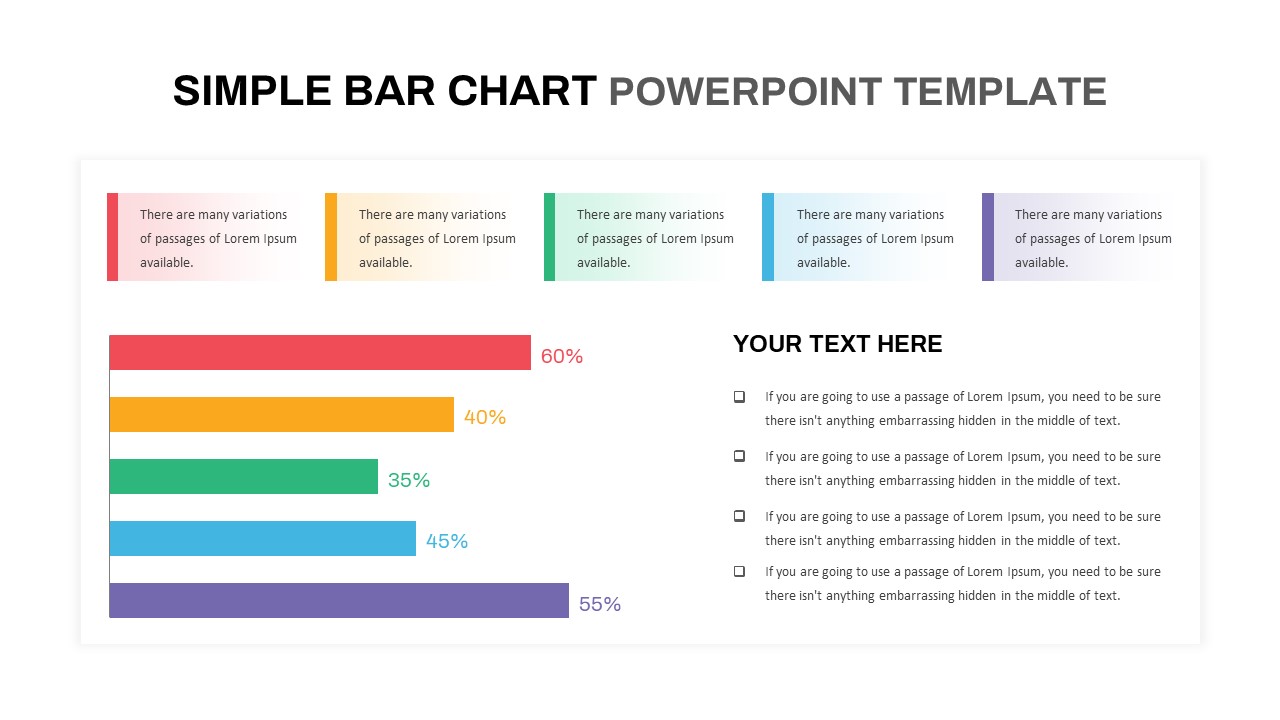
Simple Bar Chart PowerPoint Template
Column and Bar chart
Premium
-

Bowman’s Strategy Clock PowerPoint Template & Keynote Diagram
Business Models
Premium
-
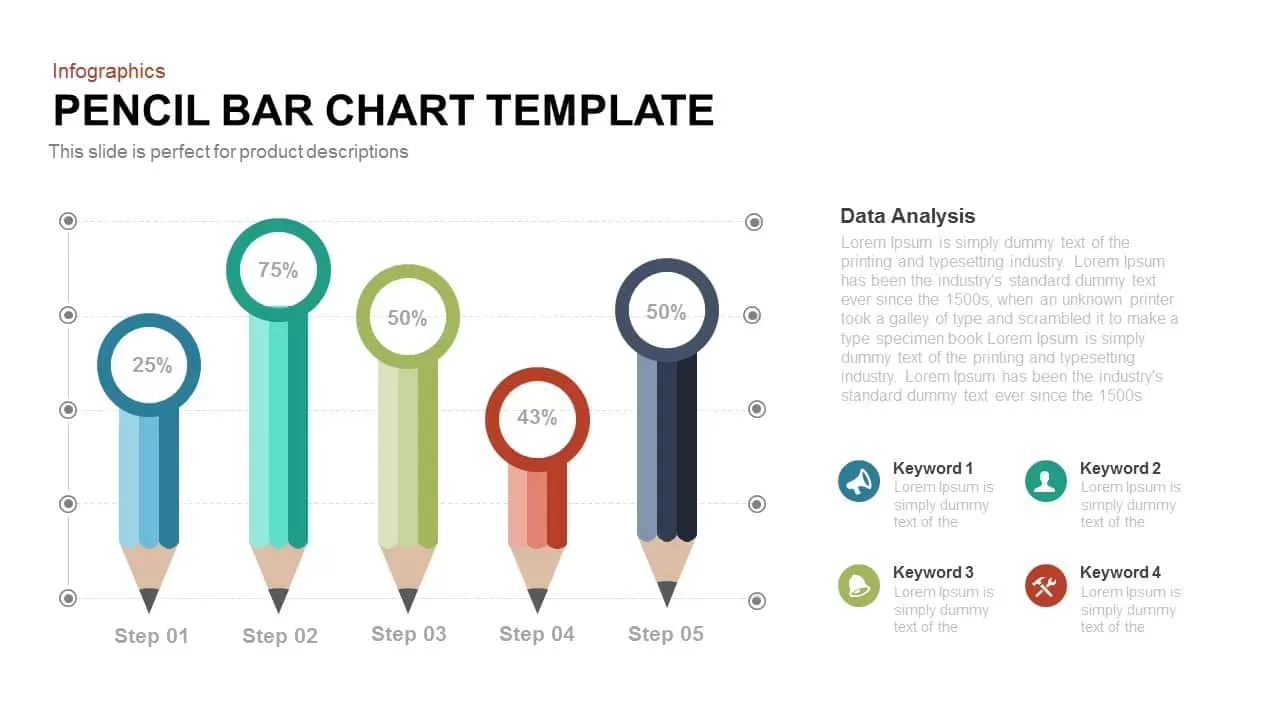
Pencil Bar Chart PowerPoint Template and Keynote Slide
Column and Bar chart
Premium
-
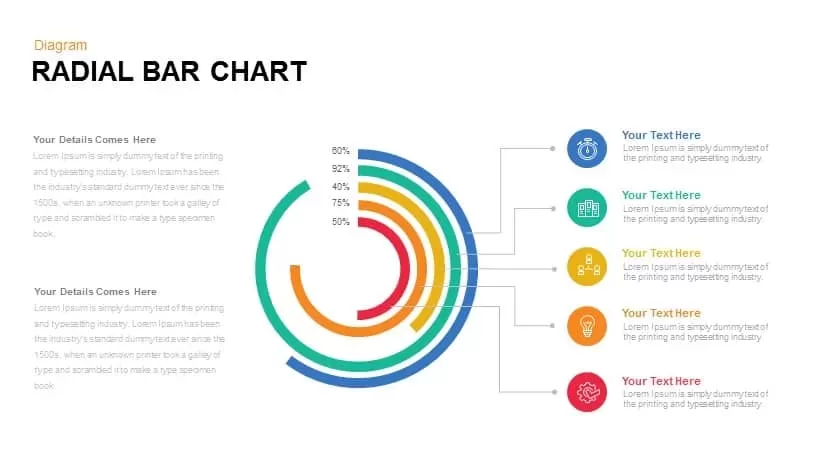
Radial Bar Chart PowerPoint Templates and Keynote Slides
PowerPoint Charts
Premium