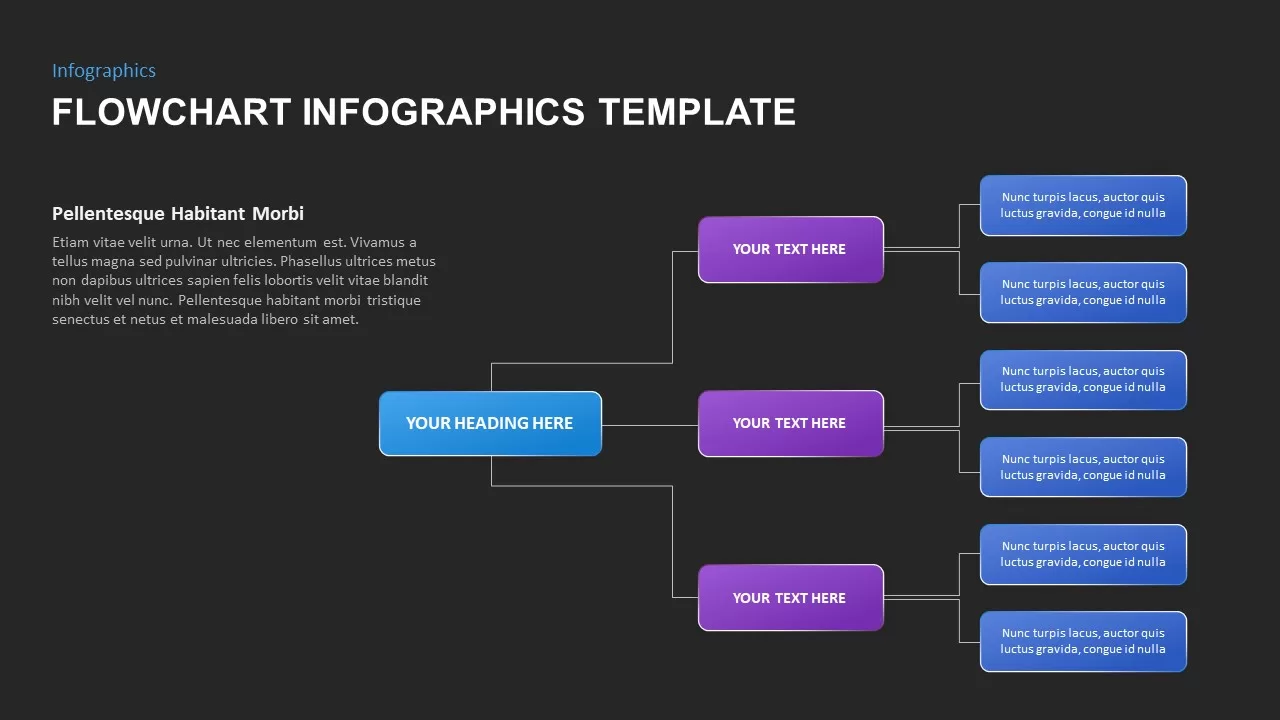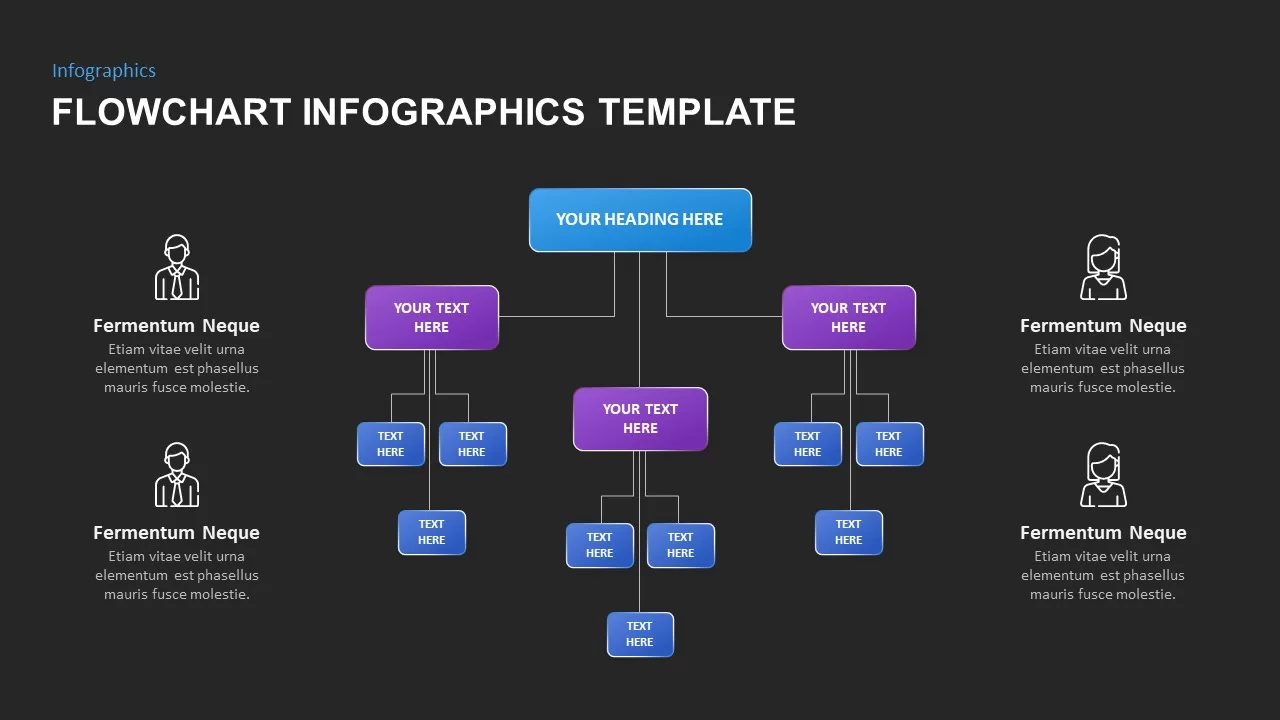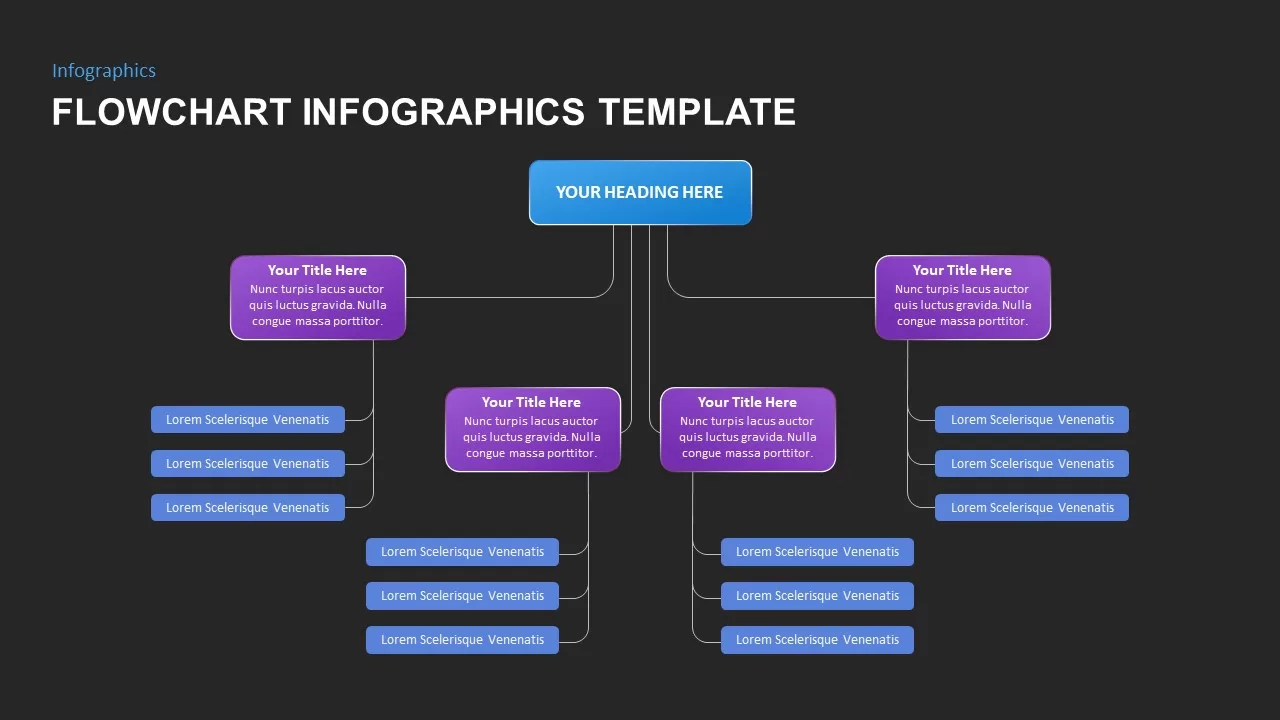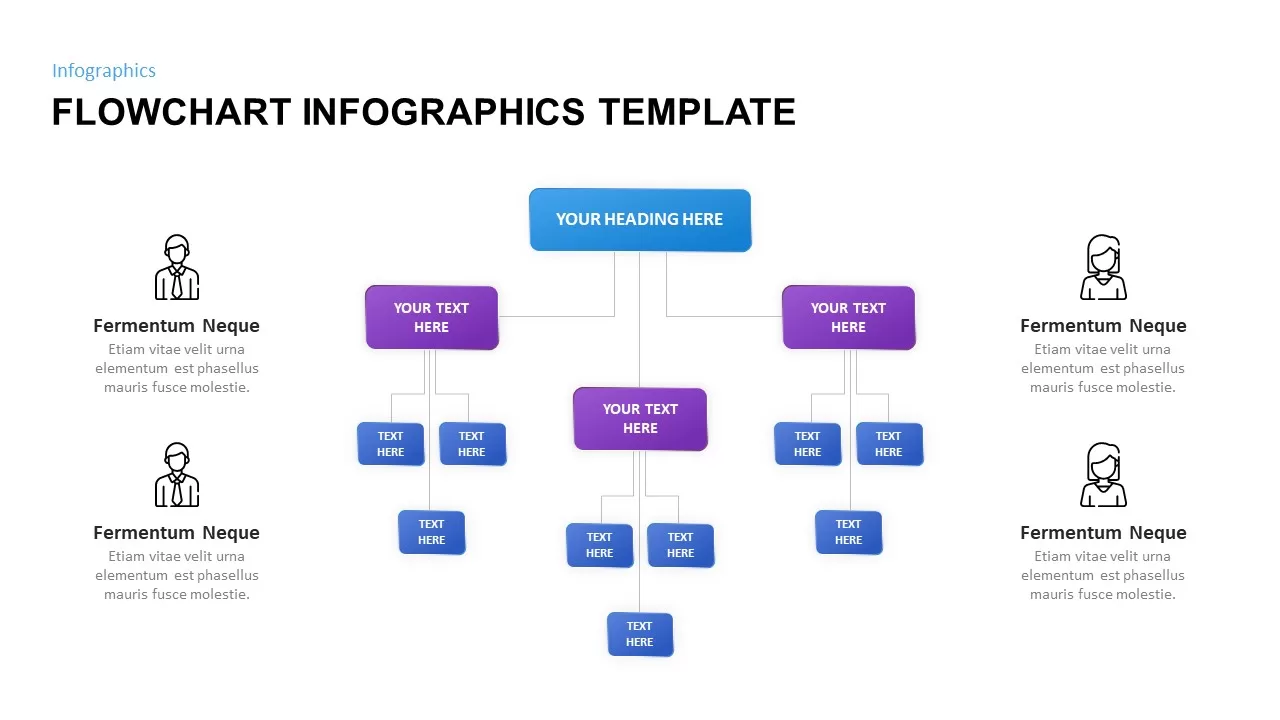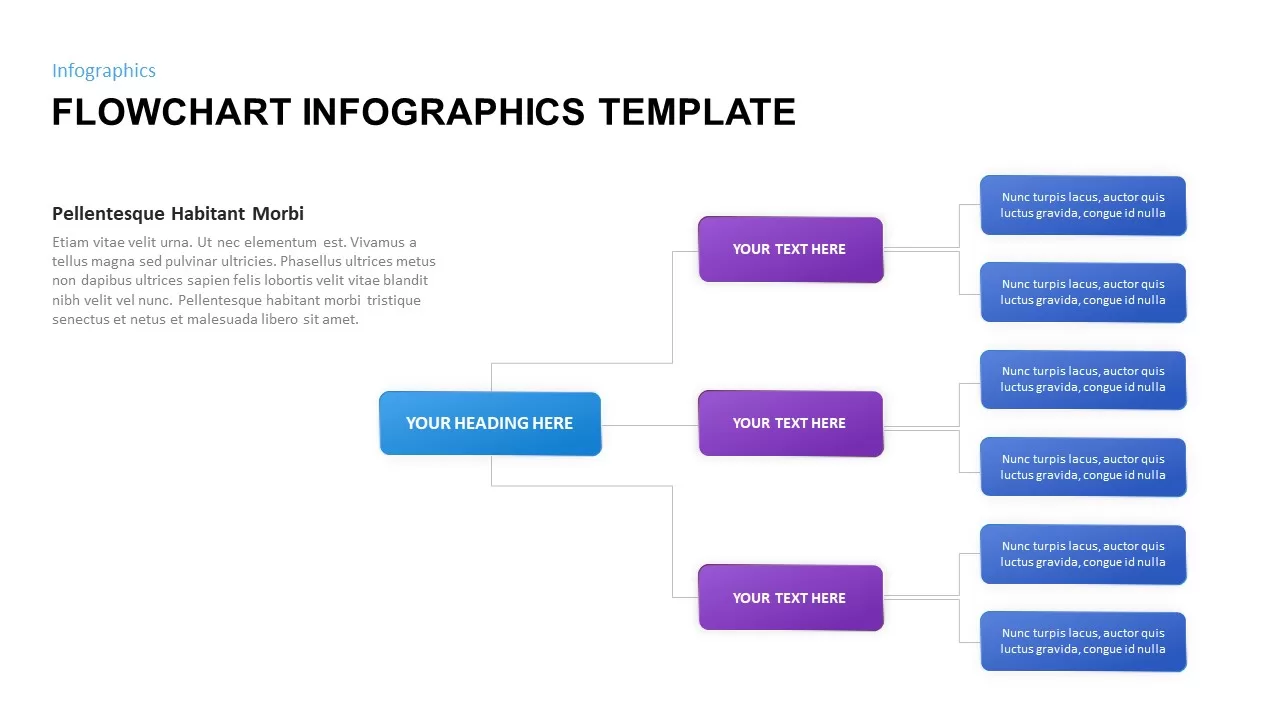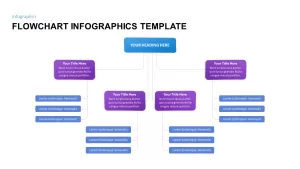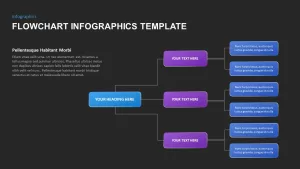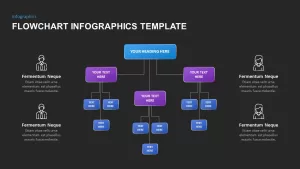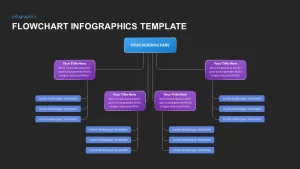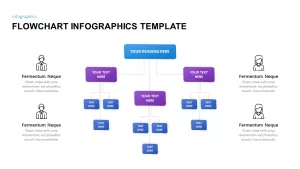Home » Flow Charts » Flowchart Infographic Template
Flowchart Infographic Template
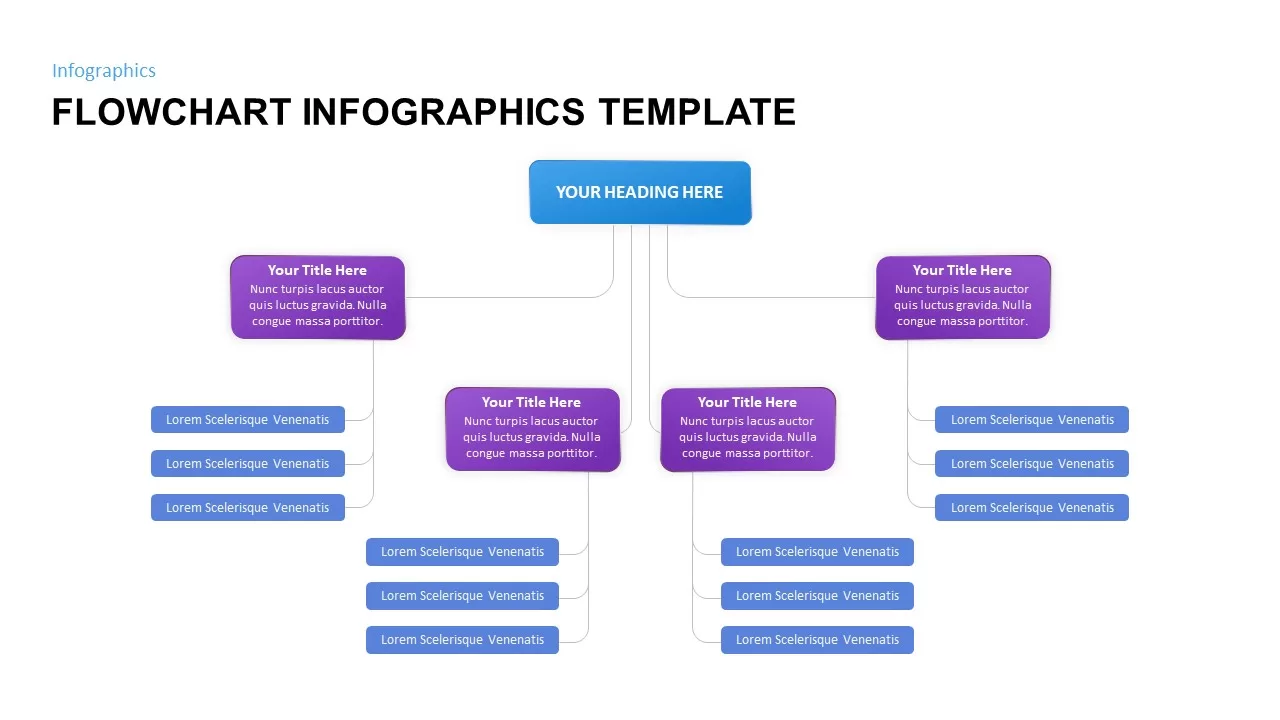
- Version
- Download 275
- File Size 0.00 KB
- File Count 1
- Create Date July 8, 2020
- Last Updated November 15, 2023
Flowchart Infographic Template
Flowchart infographic template is work flow presentation slide suitable to show business process in a breakdown structure PowerPoint. This artistic PowerPoint template is highly usable on its own or with our other PowerPoint graphics. Process flowcharts are an important business tool in managing complex procedures. Often times, there are a lot of settings and choices in workforce operations that can cause conflicting results. There are also standard operation procedures that need to be followed by a lot of people in the organization. If these procedures are newly framed or not often encountered, there’s a risk of choosing the wrong step which will cause an unproductive activity. Flowcharts are perfect PowerPoint diagrams featuring work schedules and activities though a graphical presentation.
flowchart infographic template is a striking demonstration of the sequence of steps and conclusions essential to perform a process. Each step in the order is noted within a diagram shape. Steps are connected by line indicators and directional thin lines. This allows anyone to view the flowchart template and logically follow the process from start to end. This PowerPoint flowchart template is useful to show the structure of work processes and work assignments in categorized arrangements. The chain of command from the starting point can be illustrated using this flowchart ppt slide.
Flowchart PowerPoint template is useful for project planning, program or system design, process documentation; evaluate a process for inefficiencies and incompetency, map computer algorithms and so on. This is a model to display the org structure with hierarchy, and the start and end points of the process. Here the rectangle and square shapes are showing the distribution of concept or work activities. Flowchart template is a multi-purpose presentation tool; professional presenters can use this for a keynote speech. User can customize this flowchart diagram; change color combination, modify shape of the PowerPoint stuffs, delete or add steps.
Attached Files
| File |
|---|
| https://premiumdownloads.s3.amazonaws.com/SB01790-Flowchart Infographics Template.zip |
Login to download this file
Add to favorites
Add to collection
-
Item ID
SB01790 -
Rating
0.0
(0 reviews)
Related Templates
-
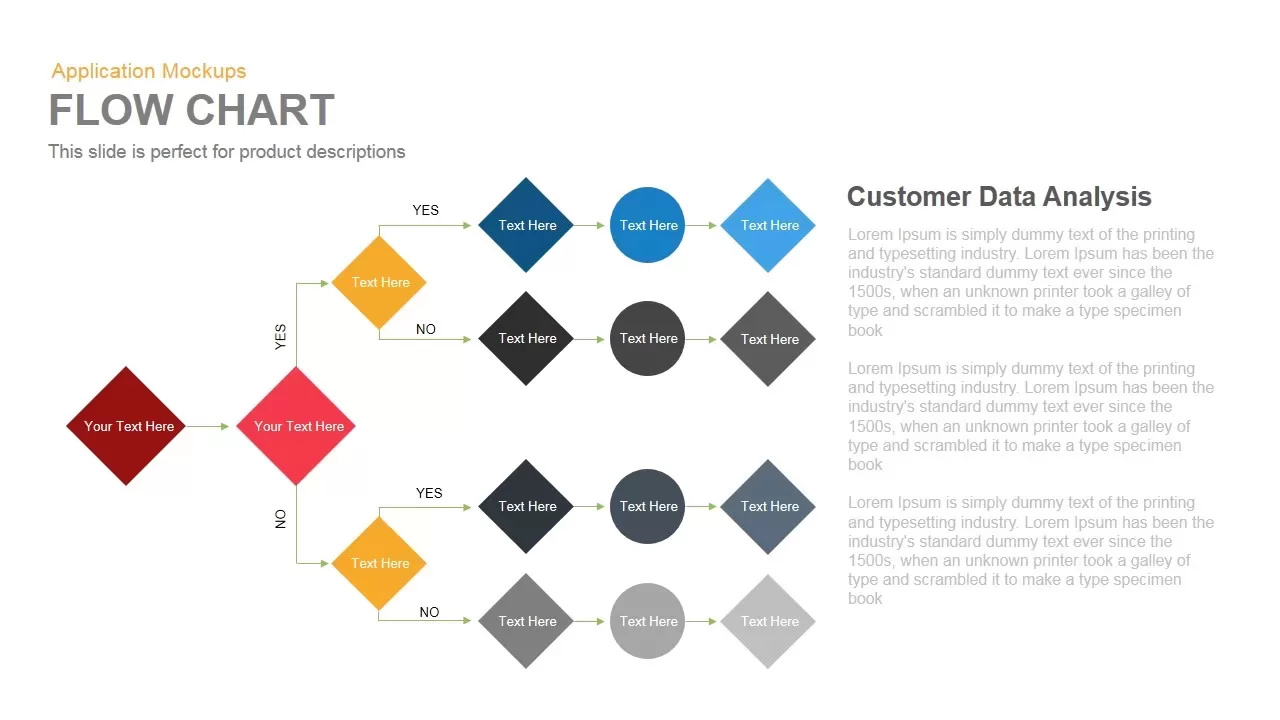
Flow Chart PowerPoint Template and Keynote Presentation
Flow Charts
Premium
-
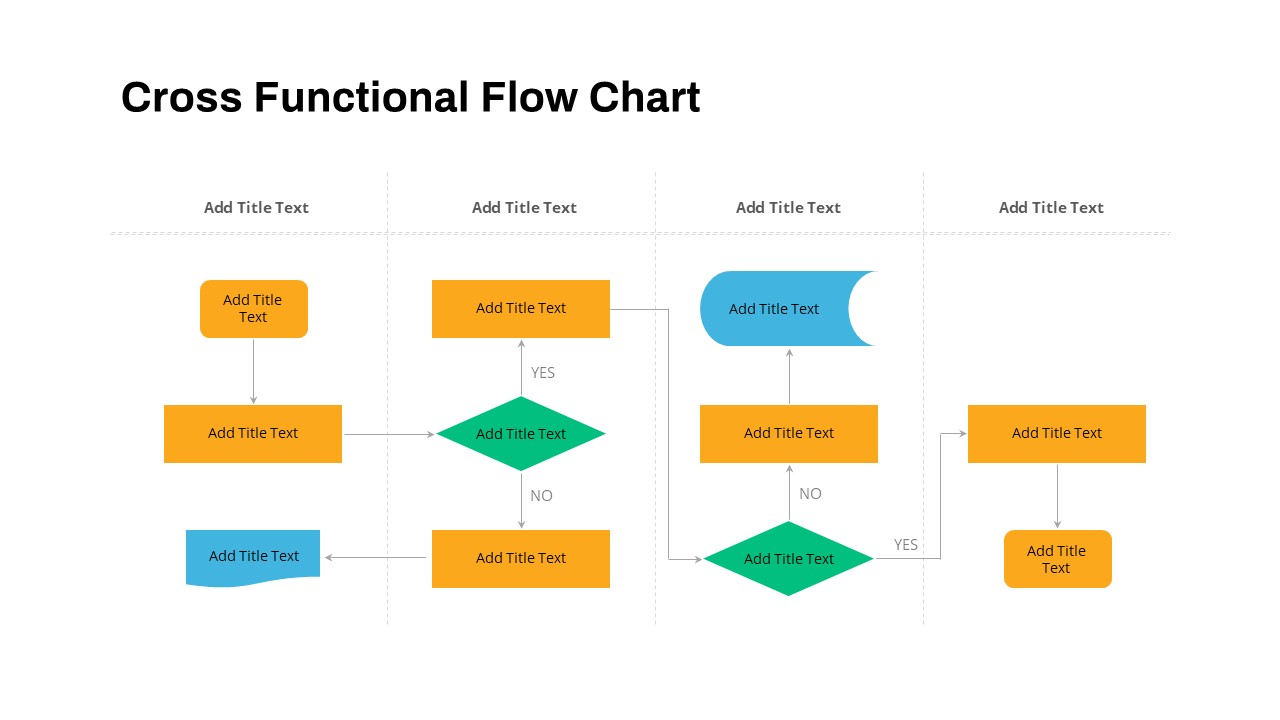
Cross Functional Flow Chart PowerPoint Template
PowerPoint Templates
Premium
-
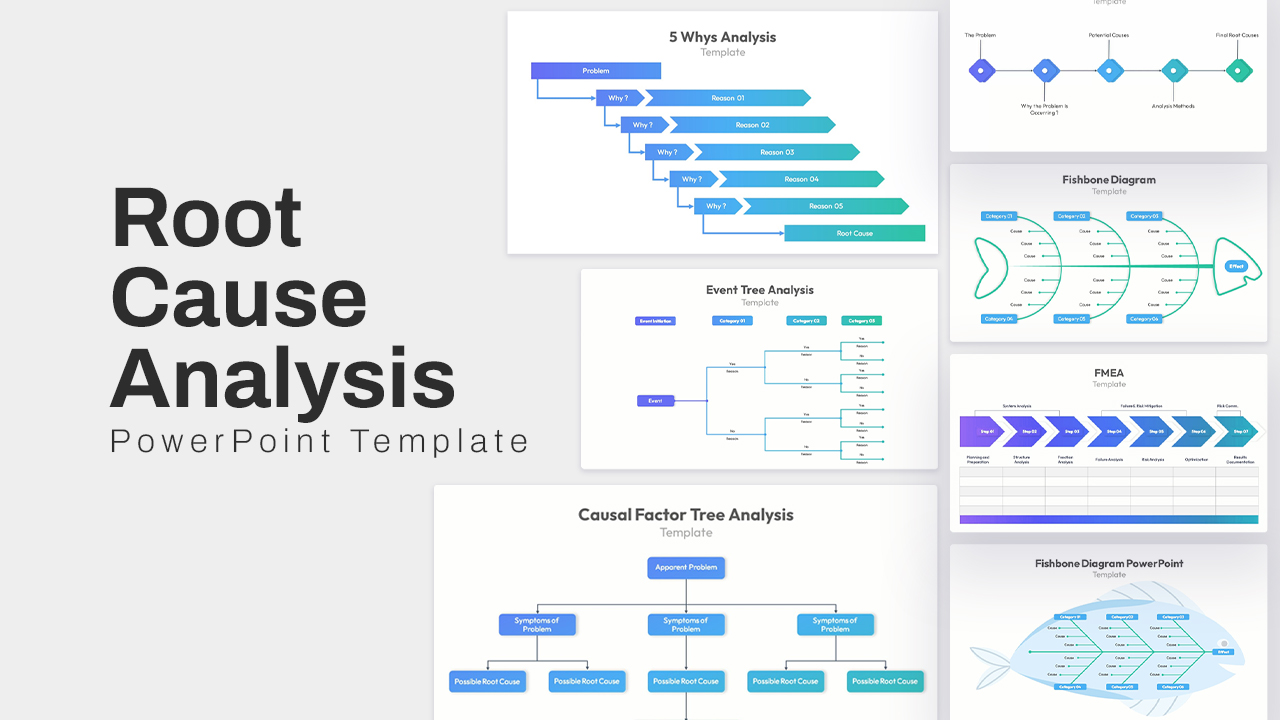
Root Cause Analysis PowerPoint Template
Arrow Diagrams
Premium
-
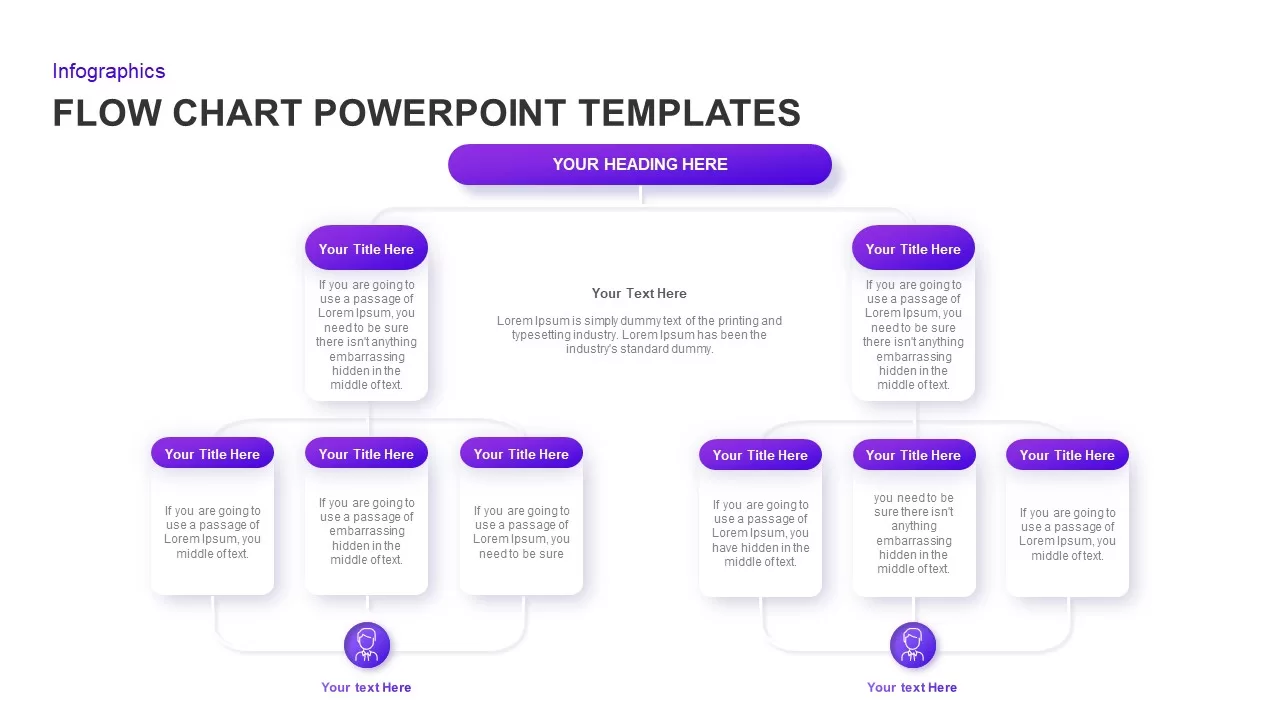
Flow Chart PowerPoint Template
Flow Charts
Premium
-
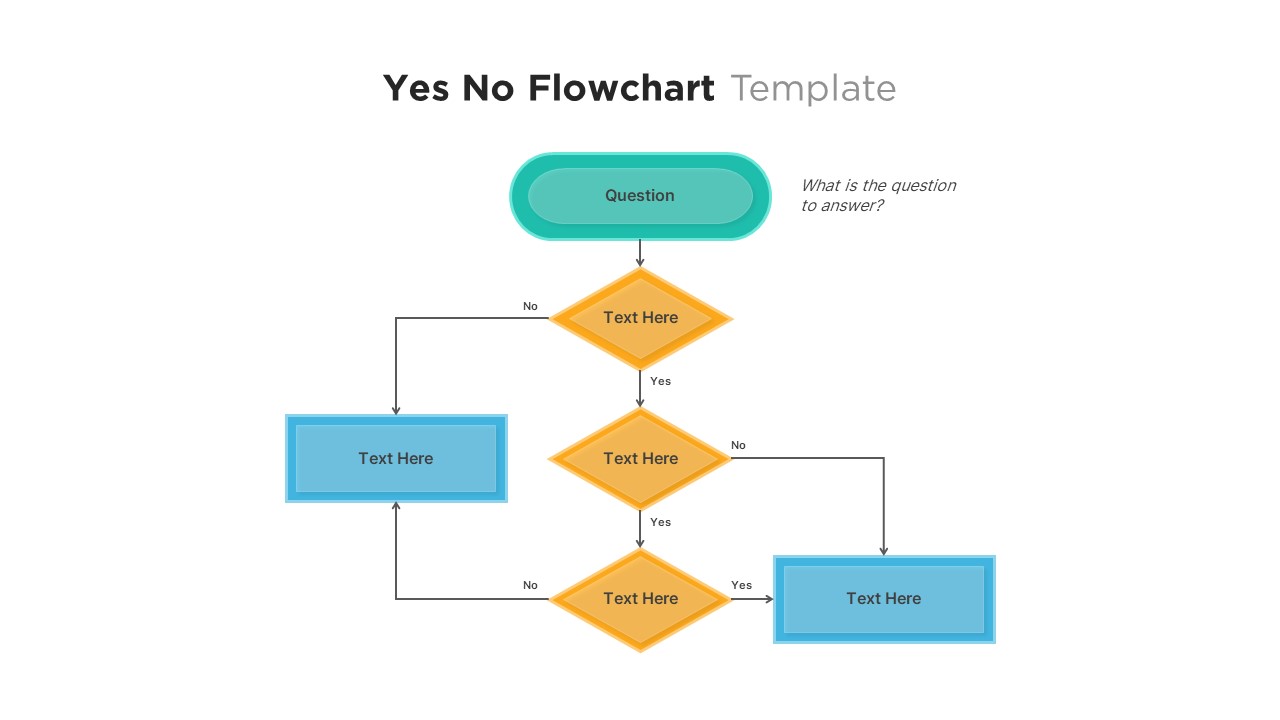
Yes No Flowchart PowerPoint Template
PowerPoint Templates
Premium
-
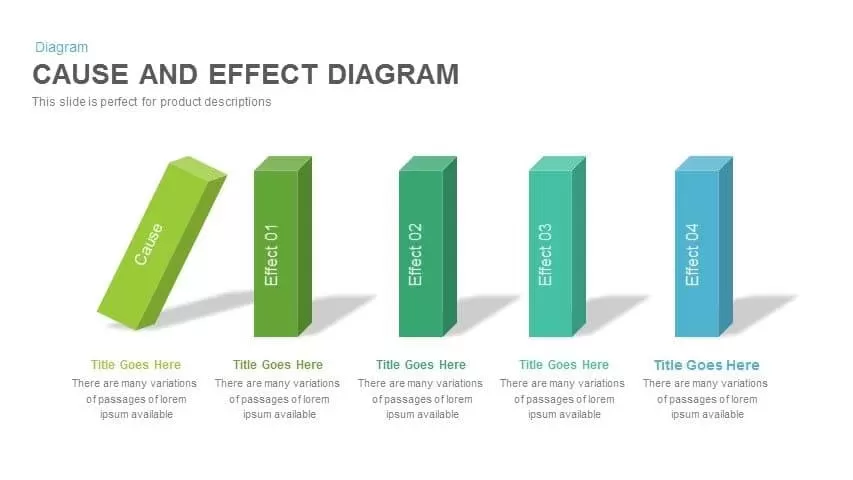
Cause and Effect Diagram PowerPoint Template and Keynote Slide
Business Models
Premium
-
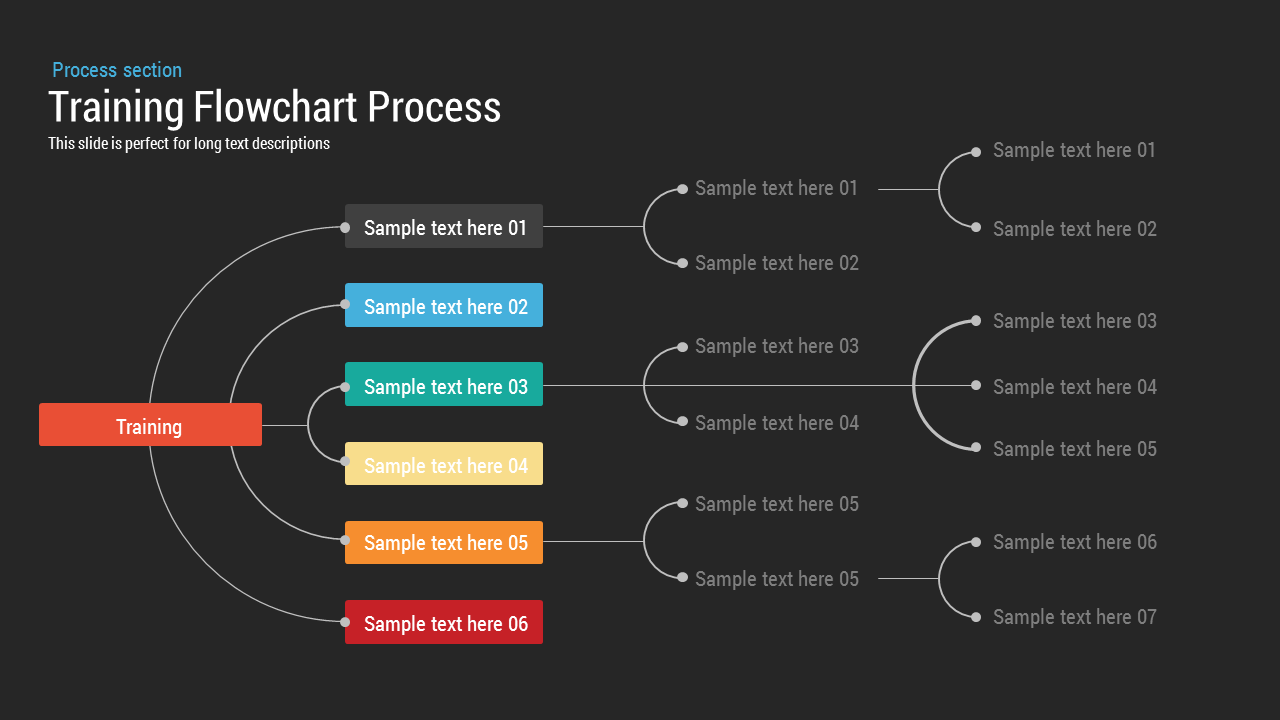
Training Process Flowchart PowerPoint Template and Keynote Slide
Flow Charts
Premium
-
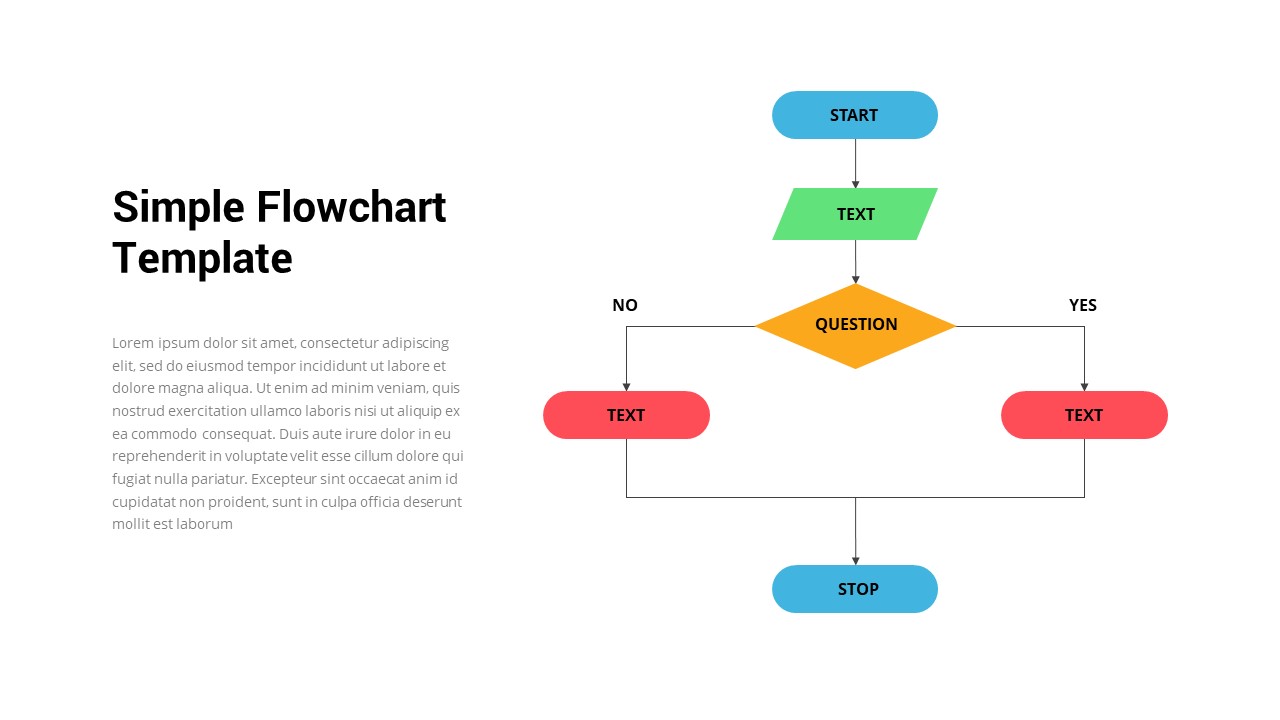
Simple Flowchart PowerPoint Template
Flow Charts
Premium
-
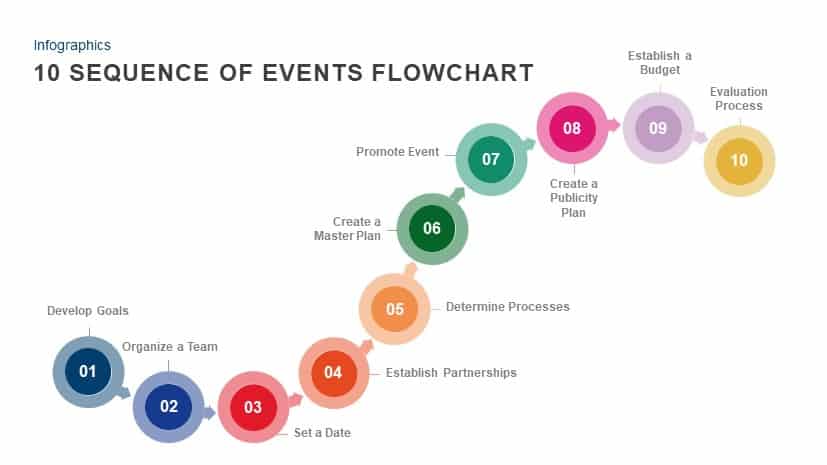
10 Sequence of Events Flow chart Template for PowerPoint and Keynote
Process Flow Diagrams
Premium
-
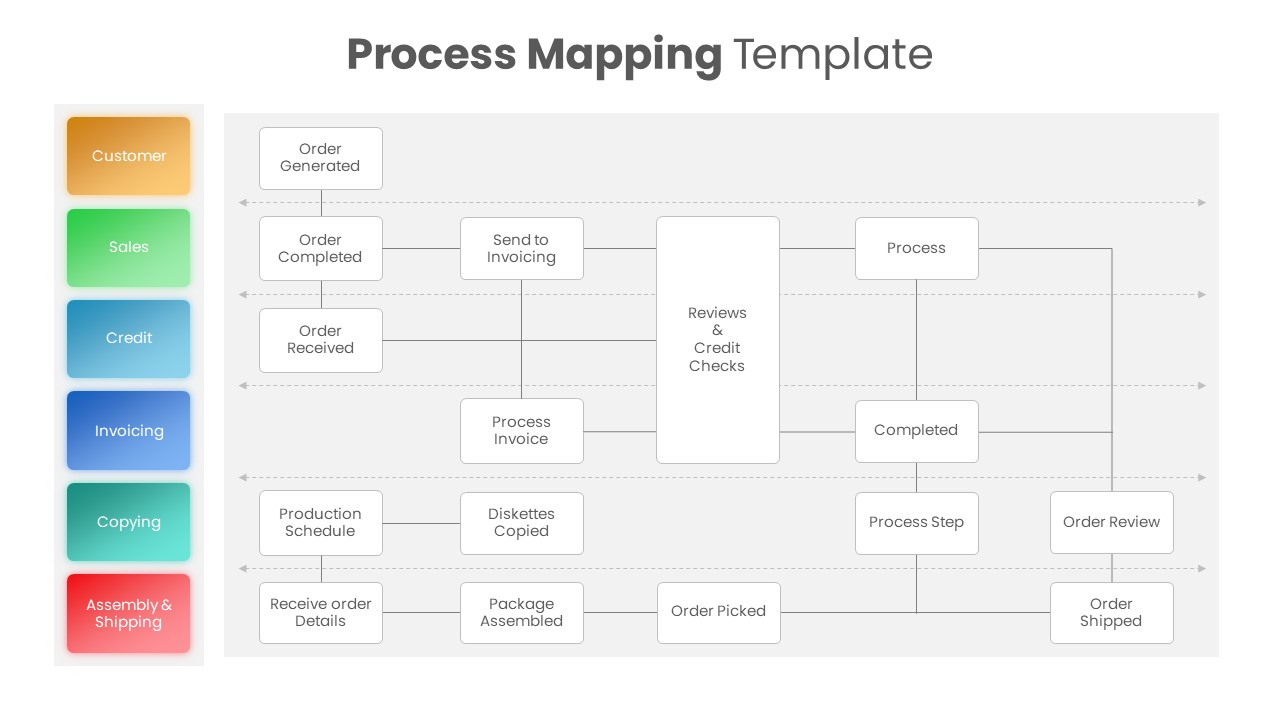
Process Mapping PowerPoint Template
Process Flow Diagrams
Premium
-
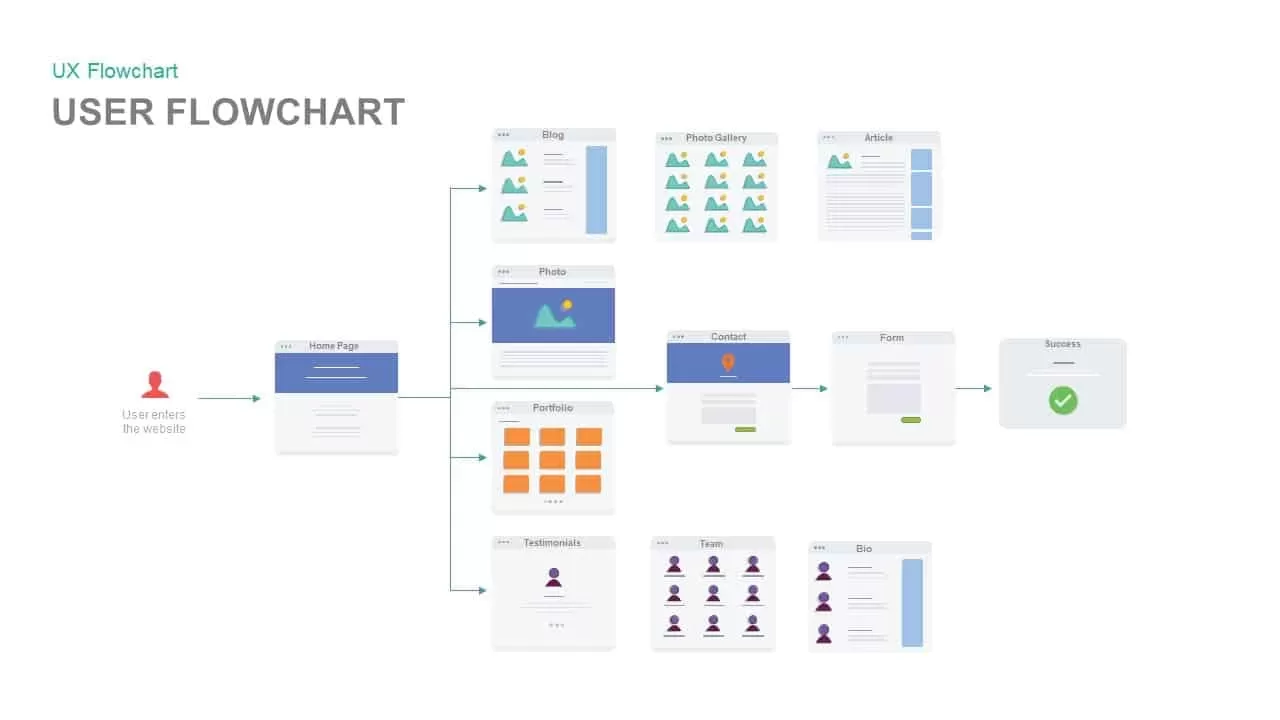
UX Flow Chart PowerPoint Template and Keynote
Diagrams
Premium
-
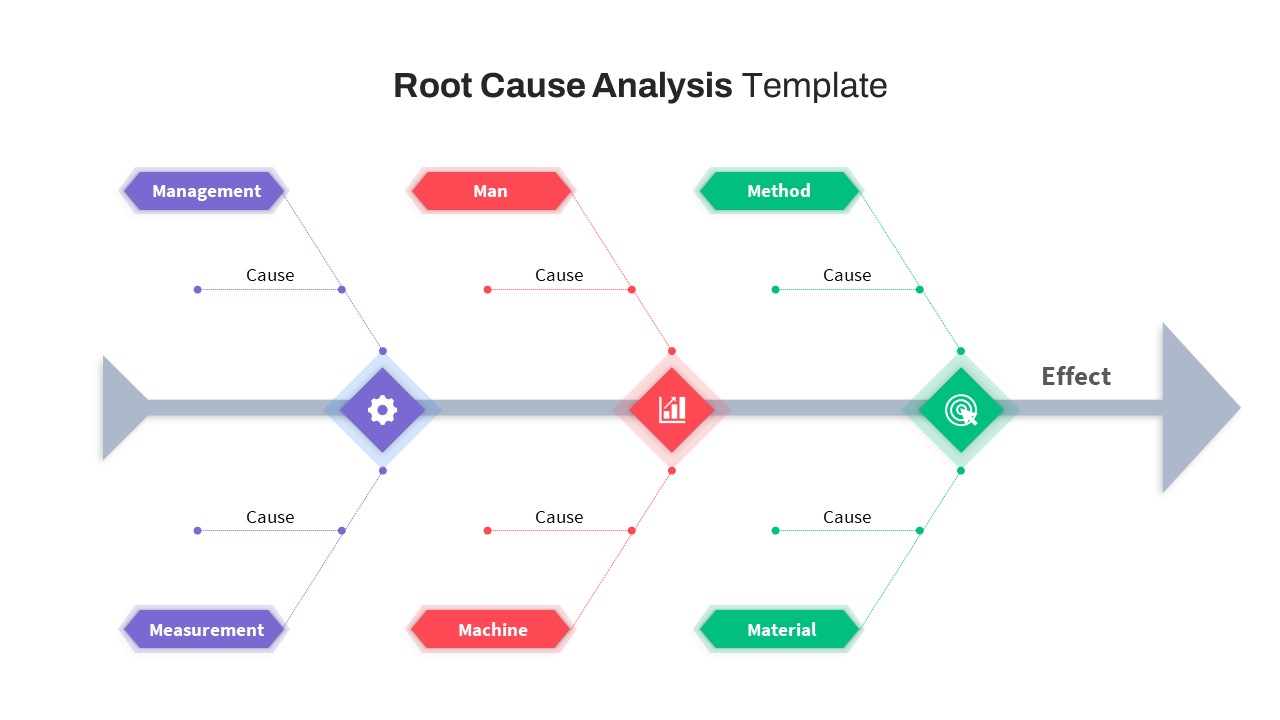
Free Root Cause Analysis PowerPoint Template
Fishbone PowerPoint Templates
Free
-
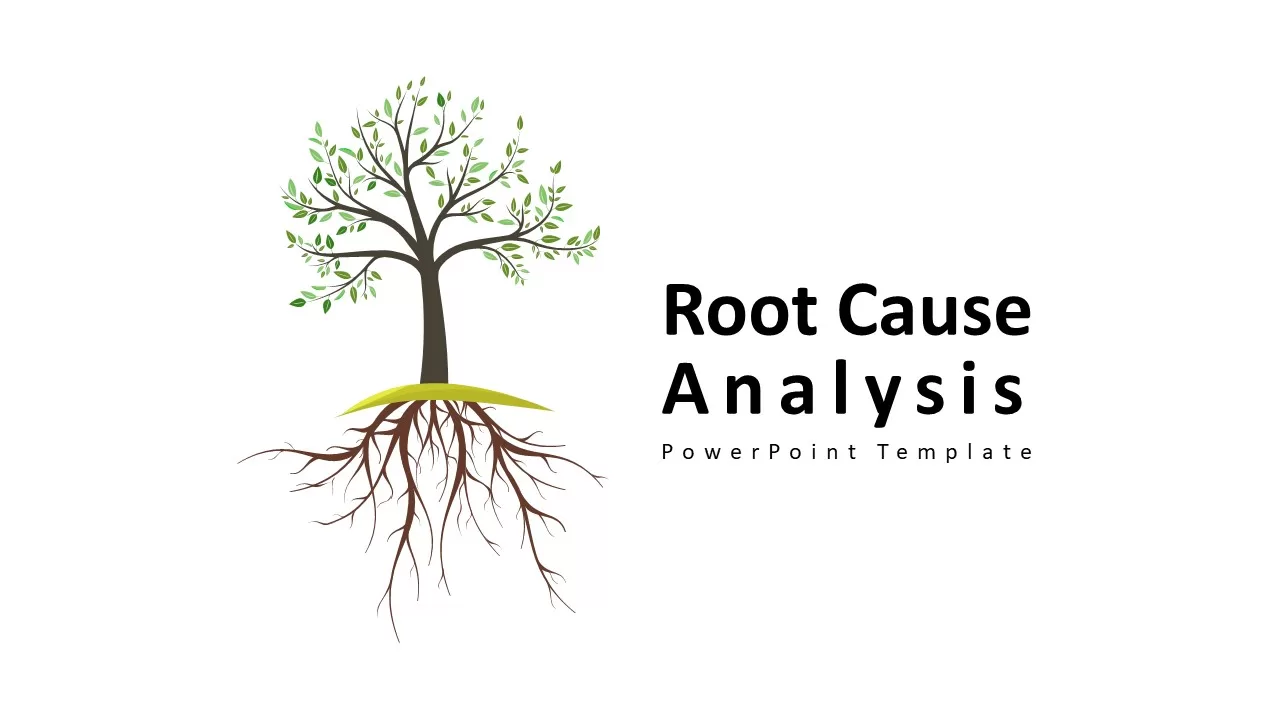
Root Cause Analysis PowerPoint Template
Business Models
Premium
-

5 Staged Process Diagram PowerPoint Template and Keynote Slide
Diagrams
Premium
-
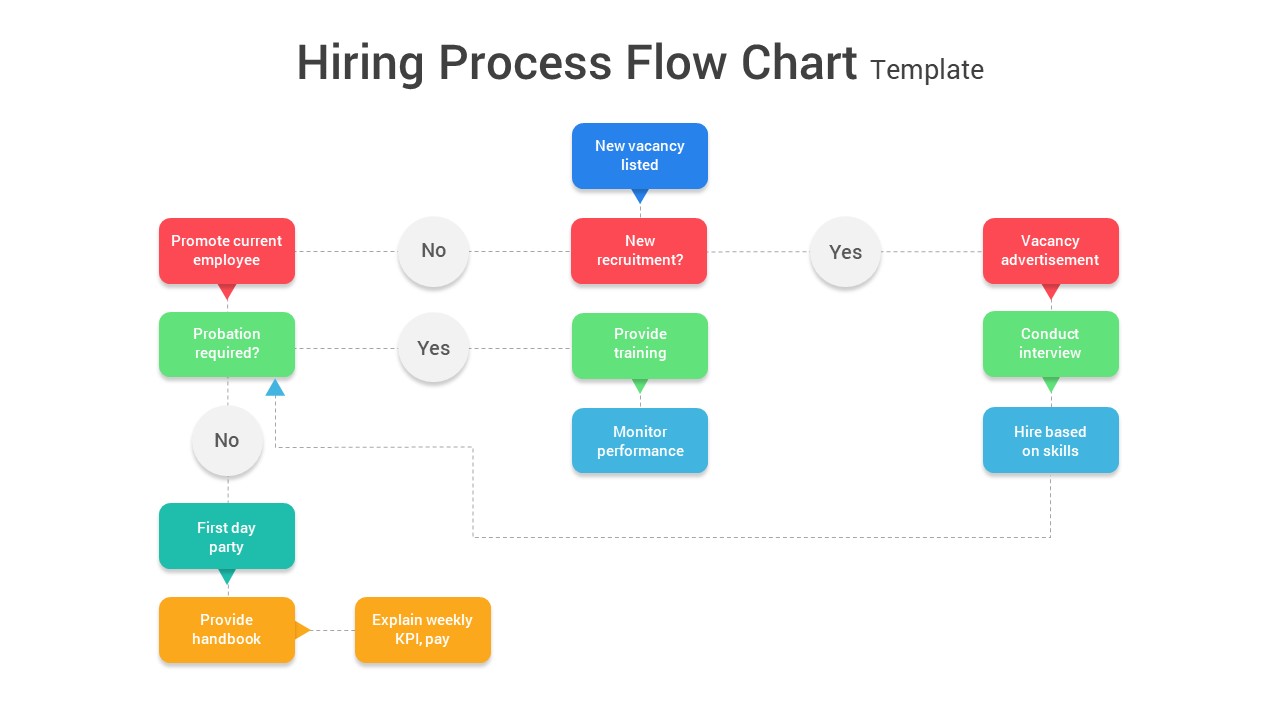
Hiring Recruitment Process Flow Chart PowerPoint
PowerPoint Templates
Premium
-
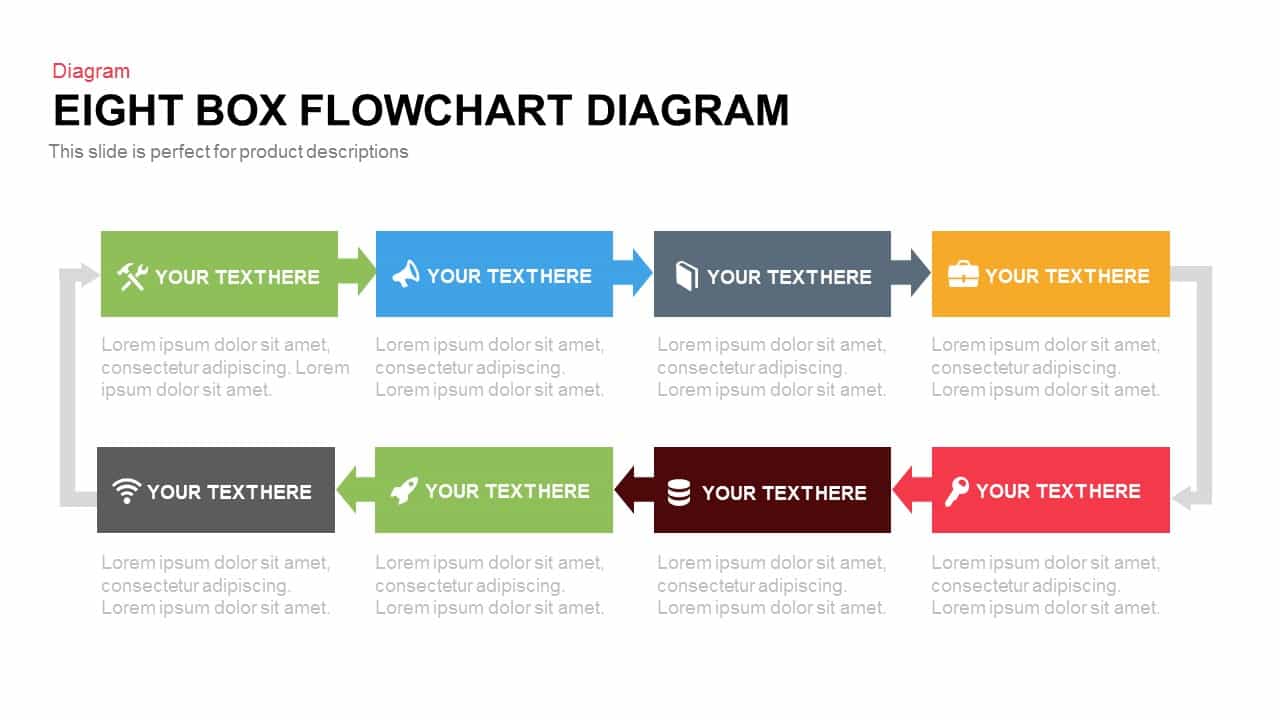
Eight Box Flow Chart Diagram Template for PowerPoint and Keynote
Diagrams
Premium
-
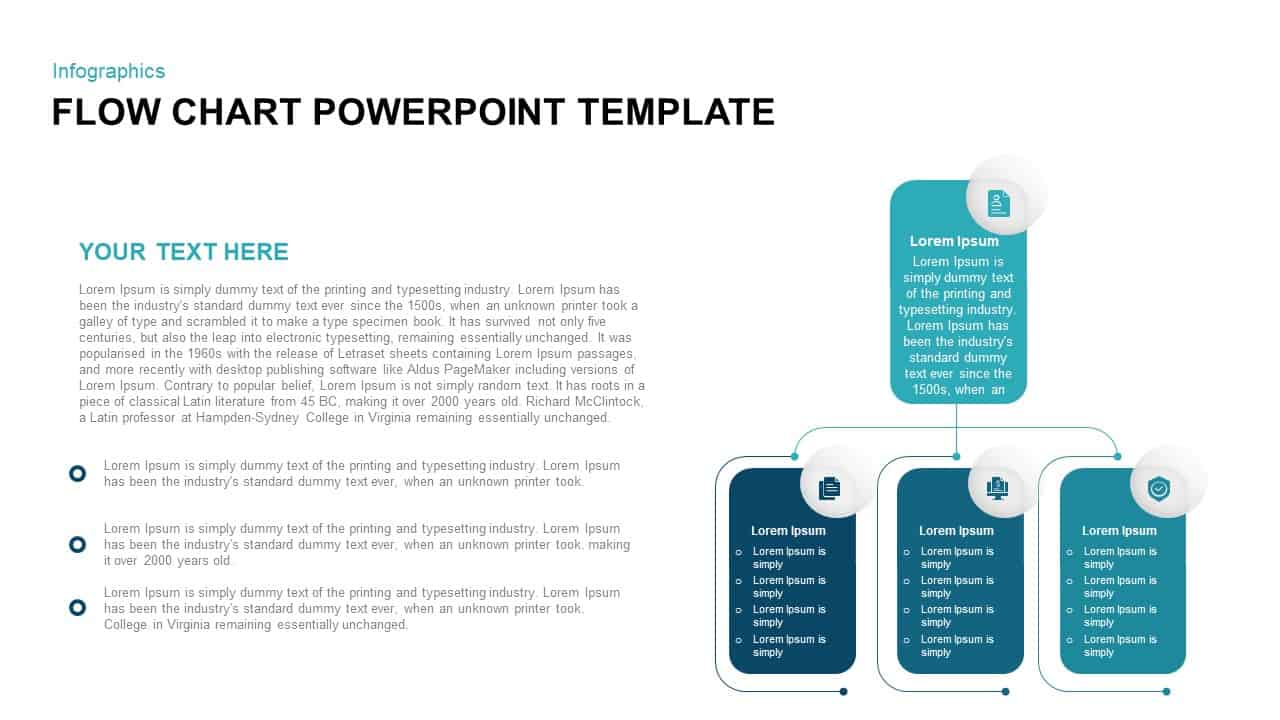
FlowChart PowerPoint Template
Flow Charts
Premium
-
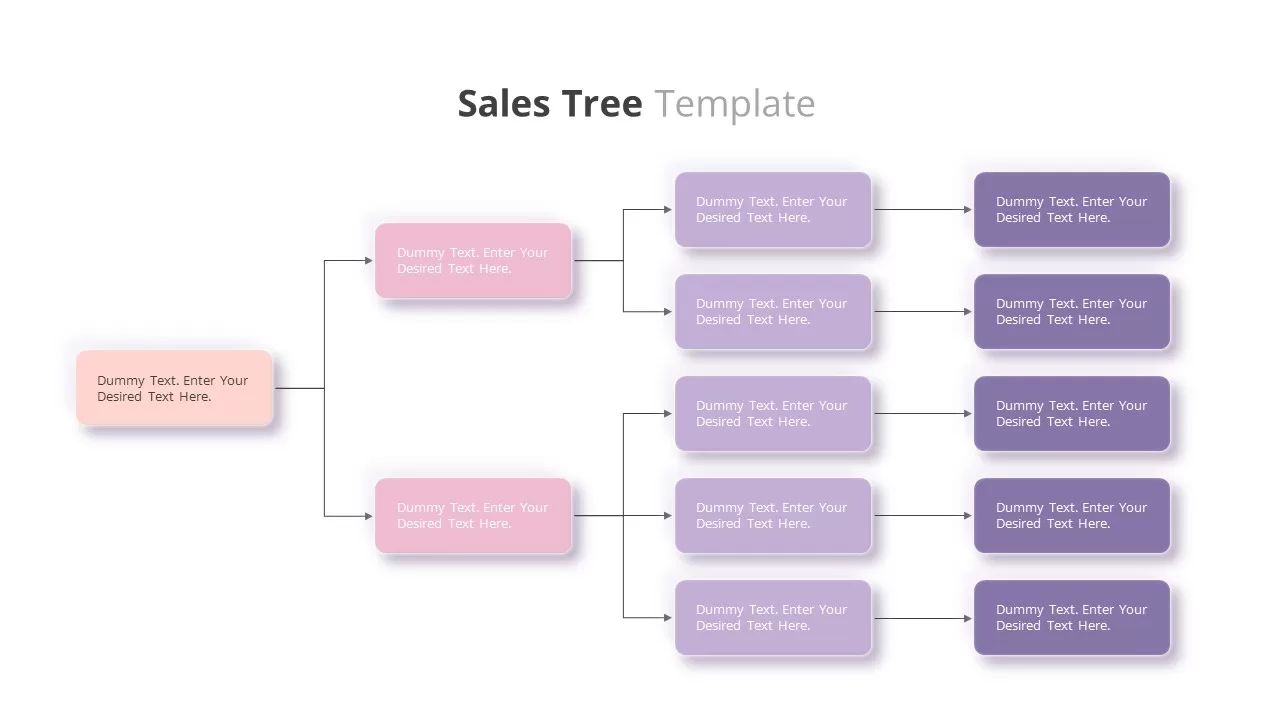
Sales Tree Template
Tree Diagrams
Premium
-
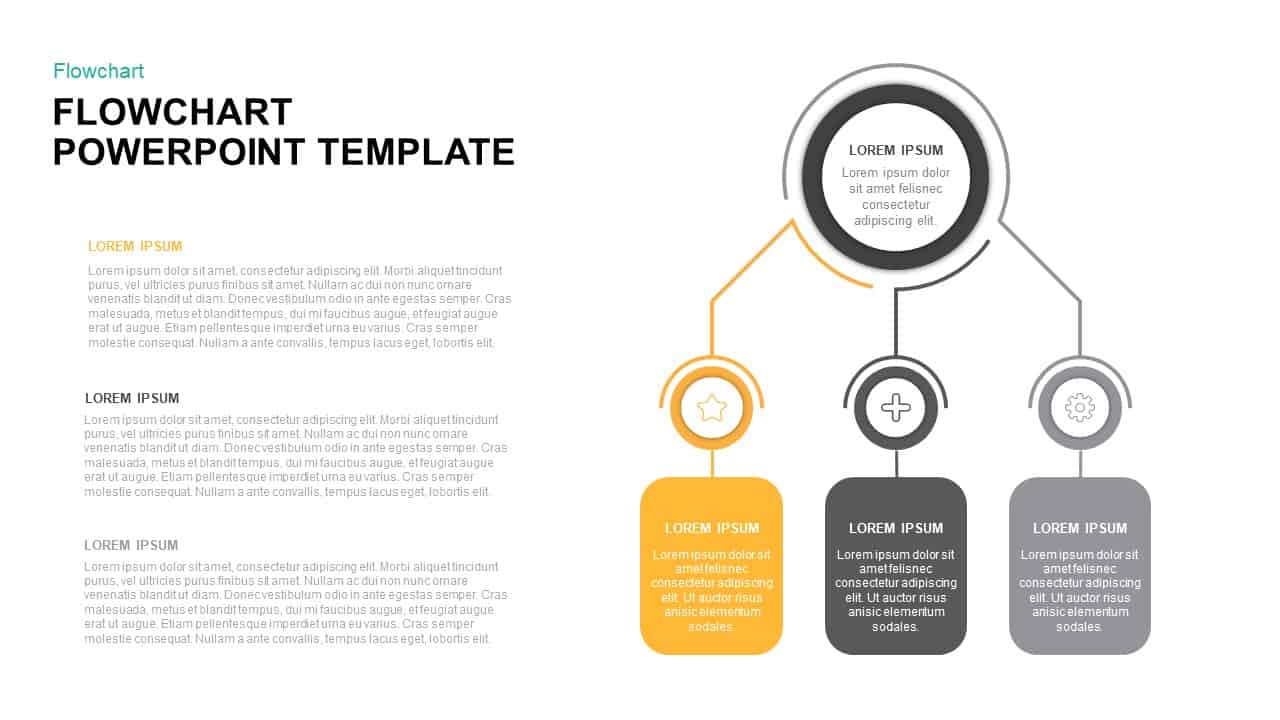
Flow Chart Template For PowerPoint & Keynote Presentations
Flow Charts
Premium
-

6 Step Process Flow Diagram Template
Process Flow Diagrams
Premium
-

Business Process Diagram Infographic Template for PowerPoint and Keynote
Process Flow Diagrams
Premium
-
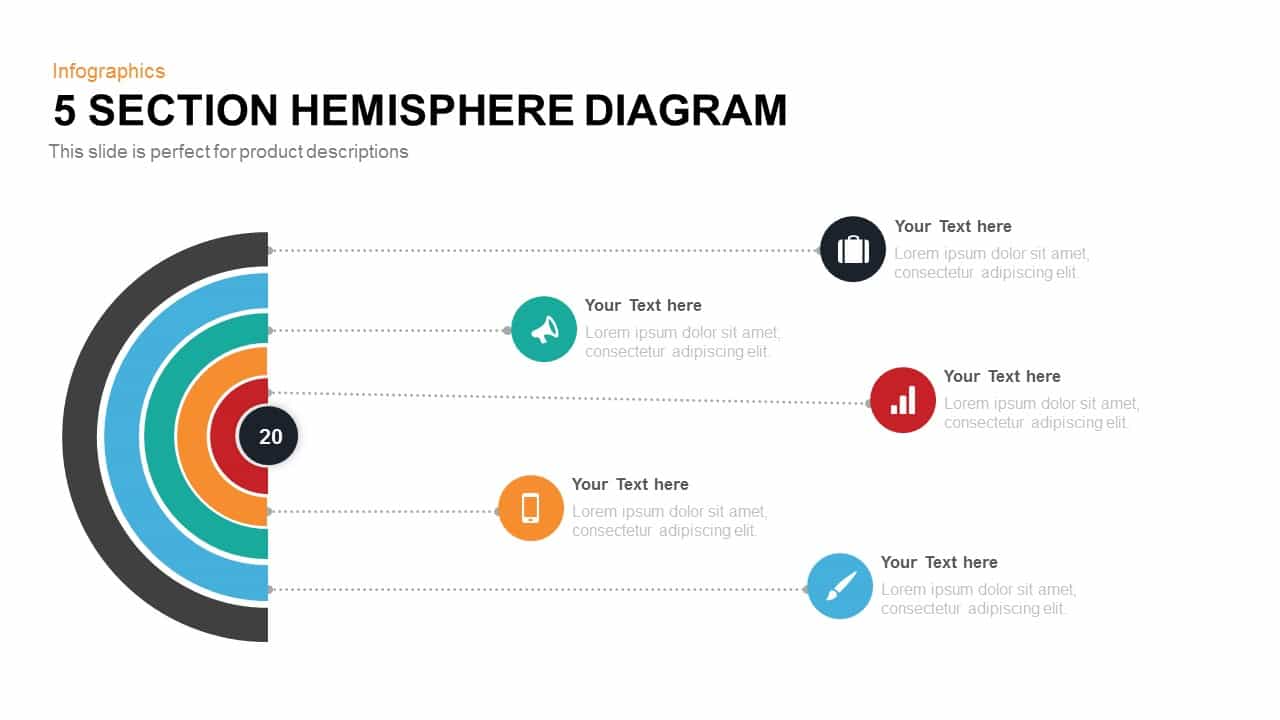
5 Section Hemisphere Diagram Template for PowerPoint and Keynote
Infographic
Premium
-
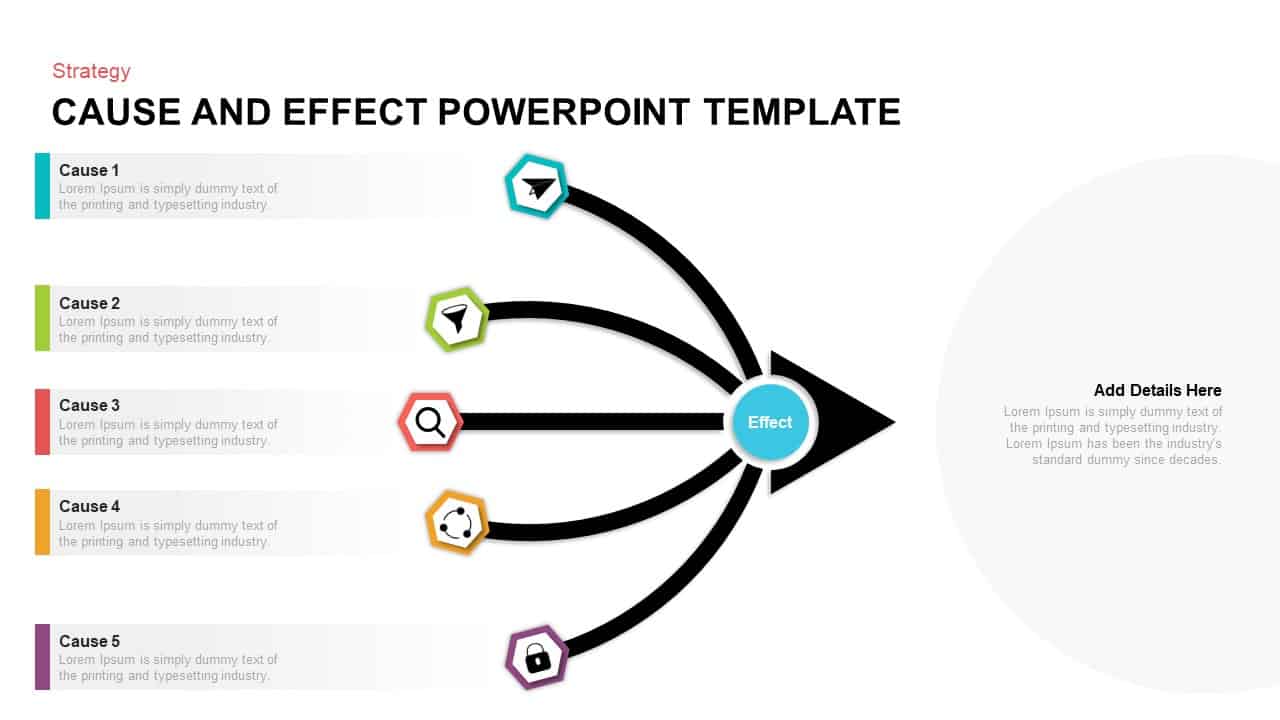
Cause and Effect Template for PowerPoint & Keynote
Fishbone PowerPoint Templates
Premium
-

3 to 9 Step Circular Process PowerPoint Templates
Puzzle
Premium
-
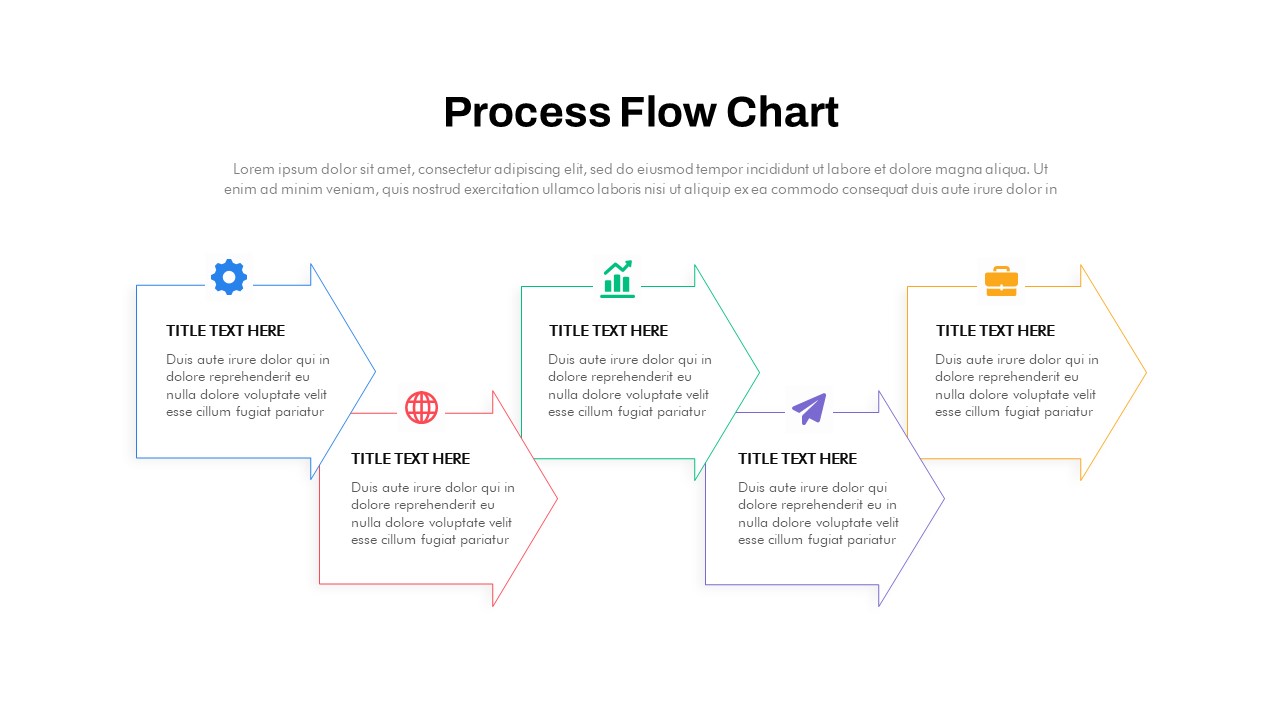
Animated Process Flow Chart PowerPoint template
Flow Charts
Premium
-
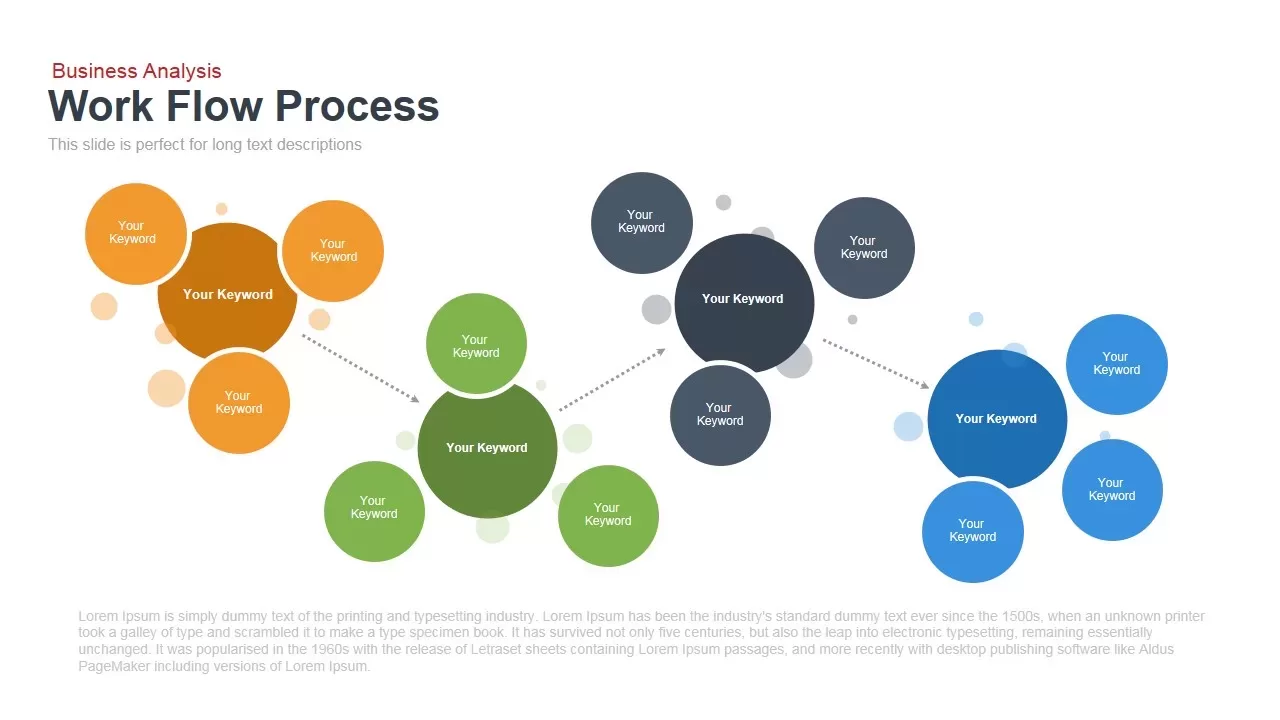
Workflow Process Template for PowerPoint and Keynote
Flow Charts
Premium
-

Social Work PowerPoint Template Free
PowerPoint Templates
Free
-

5 Step Process Flow Diagram Template
Process Flow Diagrams
Premium
-
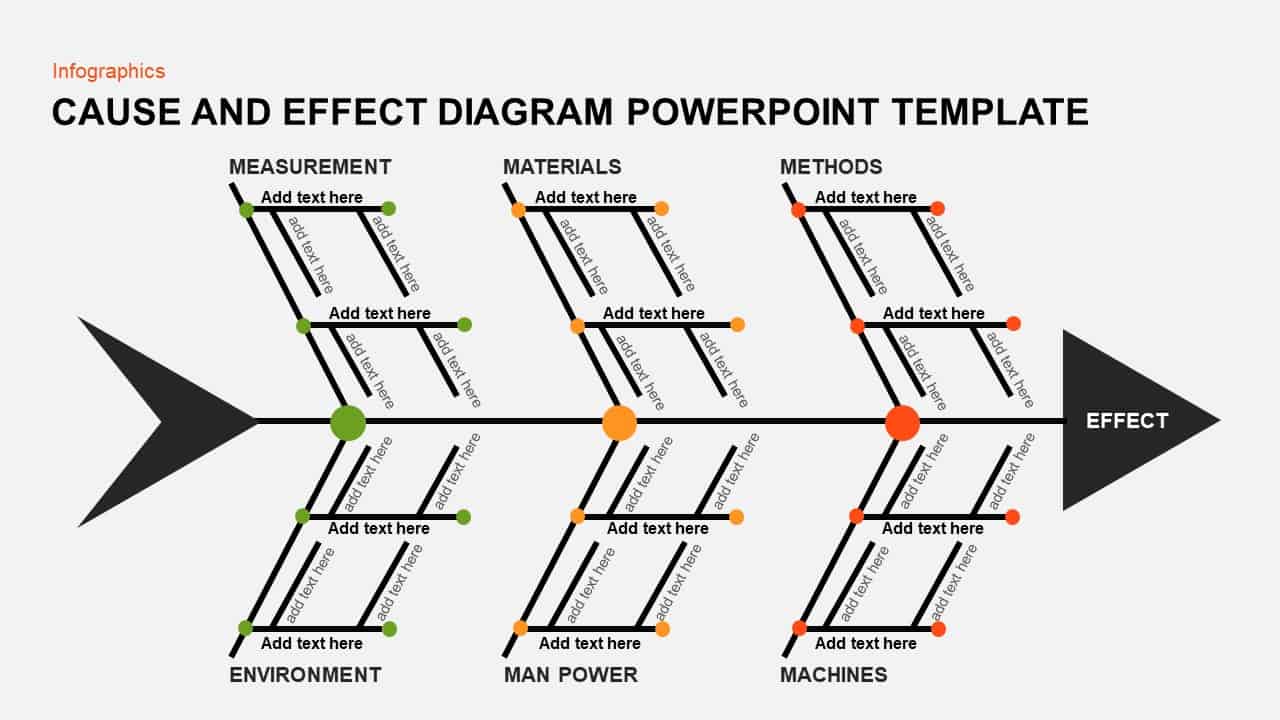
Cause and Effect Diagram Template for PowerPoint and Keynote Slide
Fishbone PowerPoint Templates
Premium
-
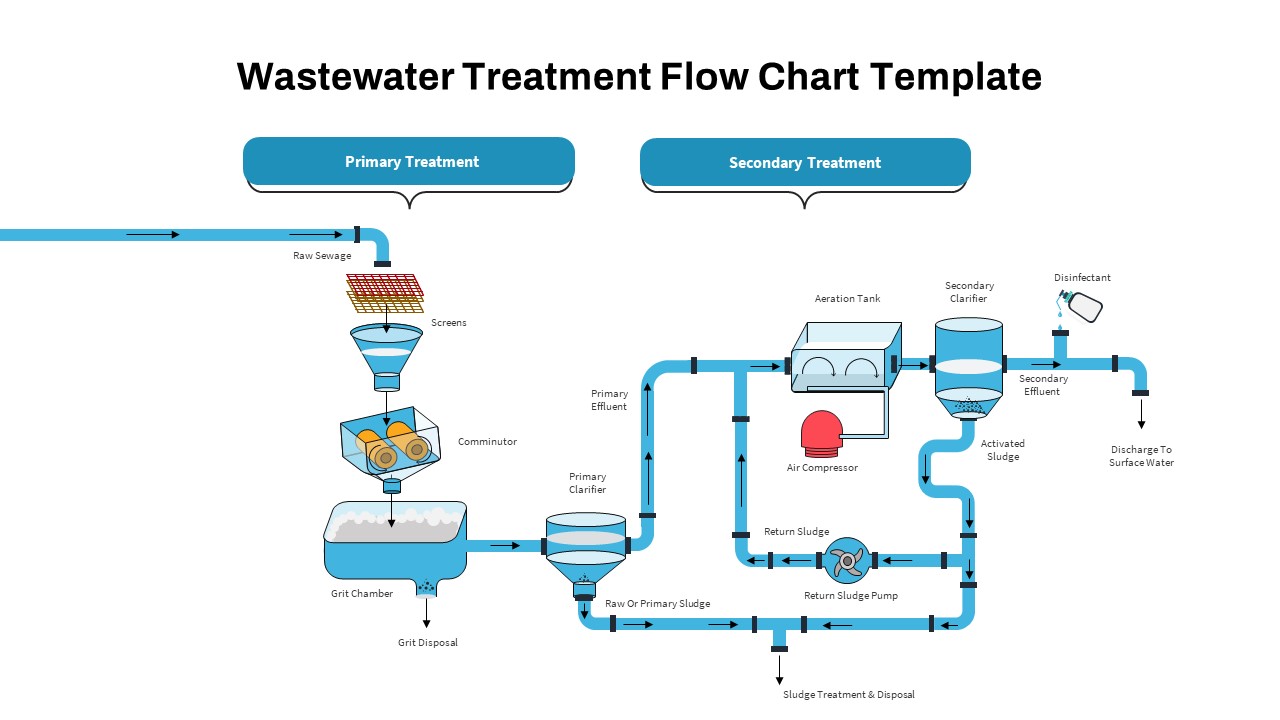
Waste Water Treatment Flow Chart PowerPoint Template
PowerPoint Templates
Premium
-
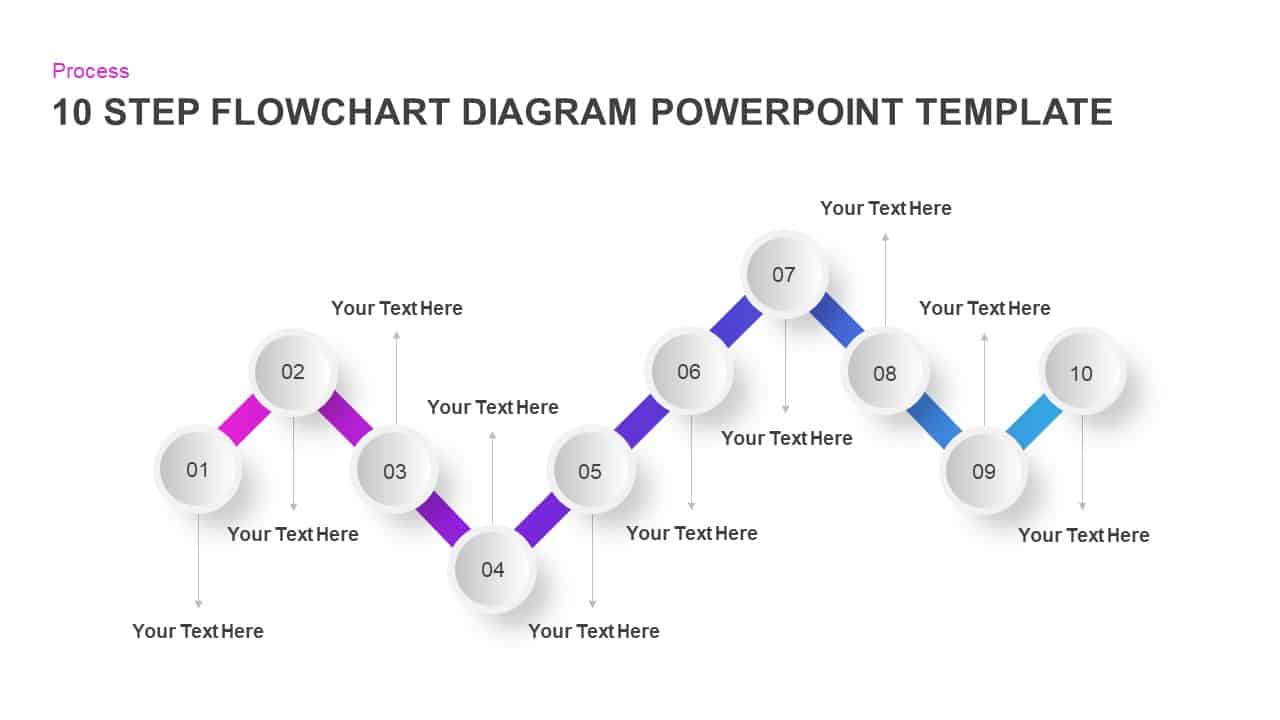
10 Step Flow Chart Diagram Template for PowerPoint and Keynote
Flow Charts
Premium
-
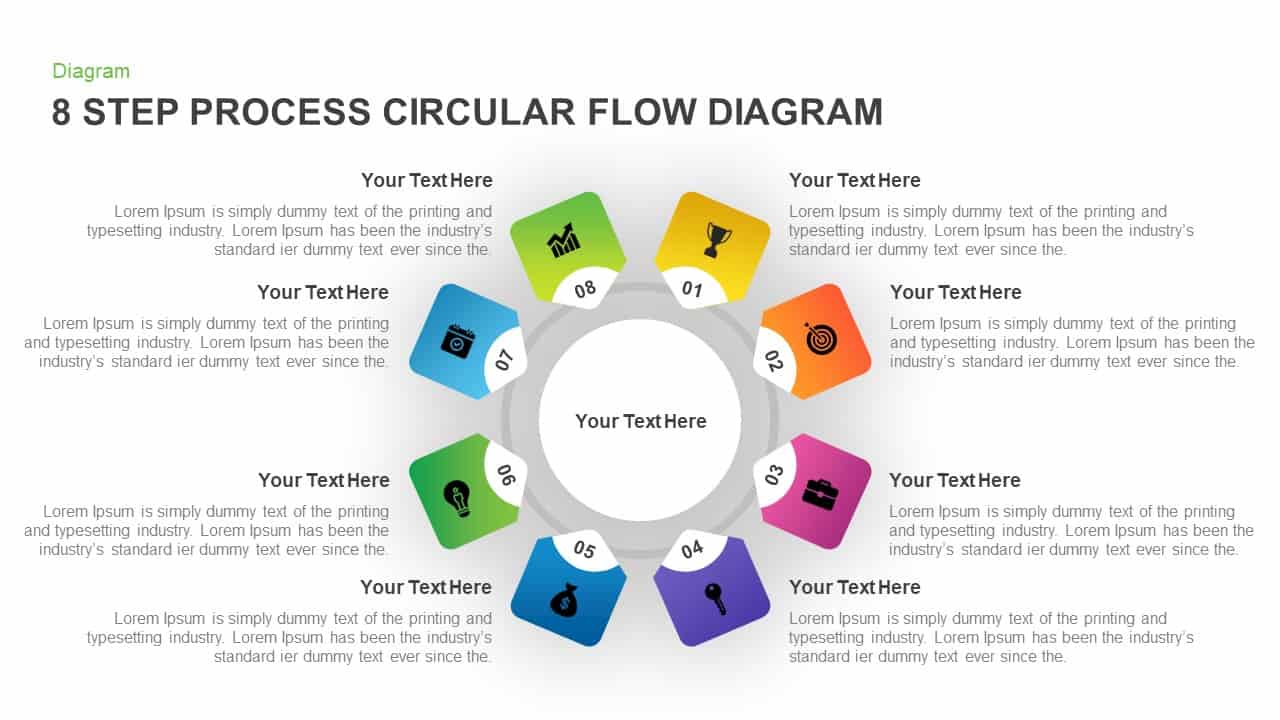
8 Step Circular Process Flow Diagram Template for PowerPoint & Keynote
Circular Diagrams
Premium
-

Sales Cycle Steps PowerPoint Template and Keynote Template
Circular Diagrams
Premium
-
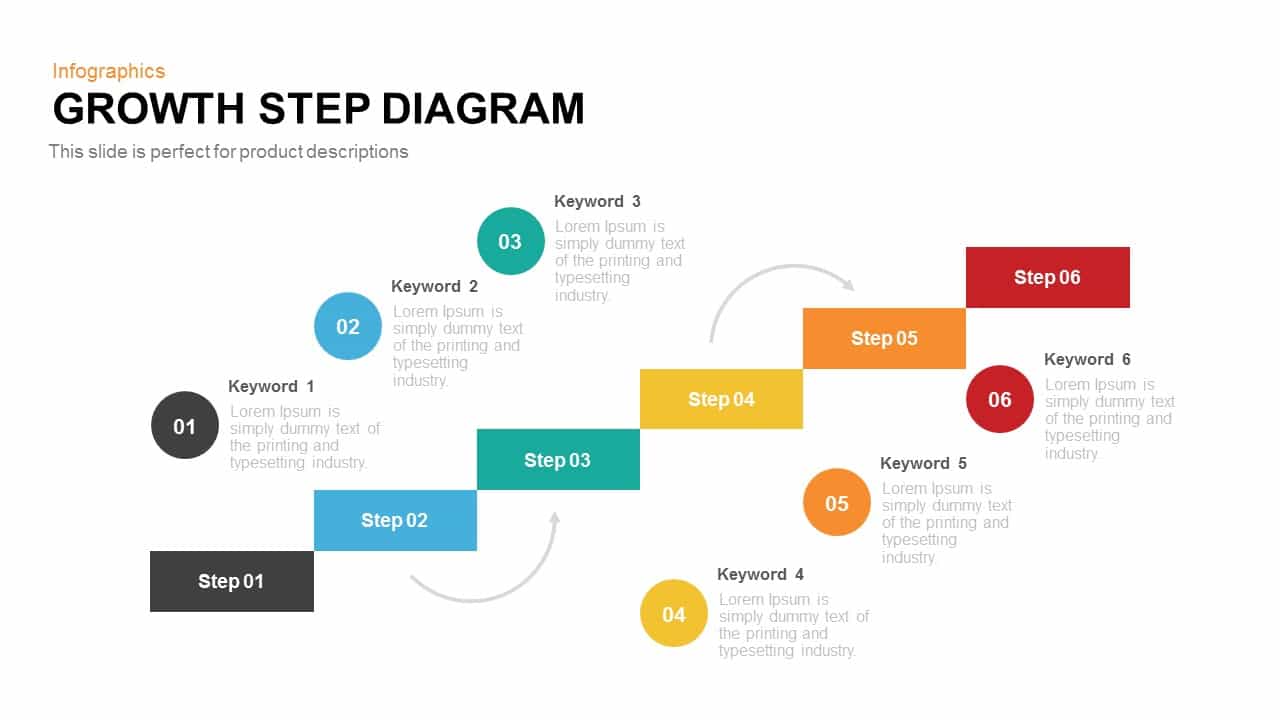
Growth Steps Template Diagram for PowerPoint and Keynote
Diagrams
Premium
-

5 Stage Linear Process Flow Diagram PowerPoint Template and Keynote Slide
Process Flow Diagrams
Premium
-
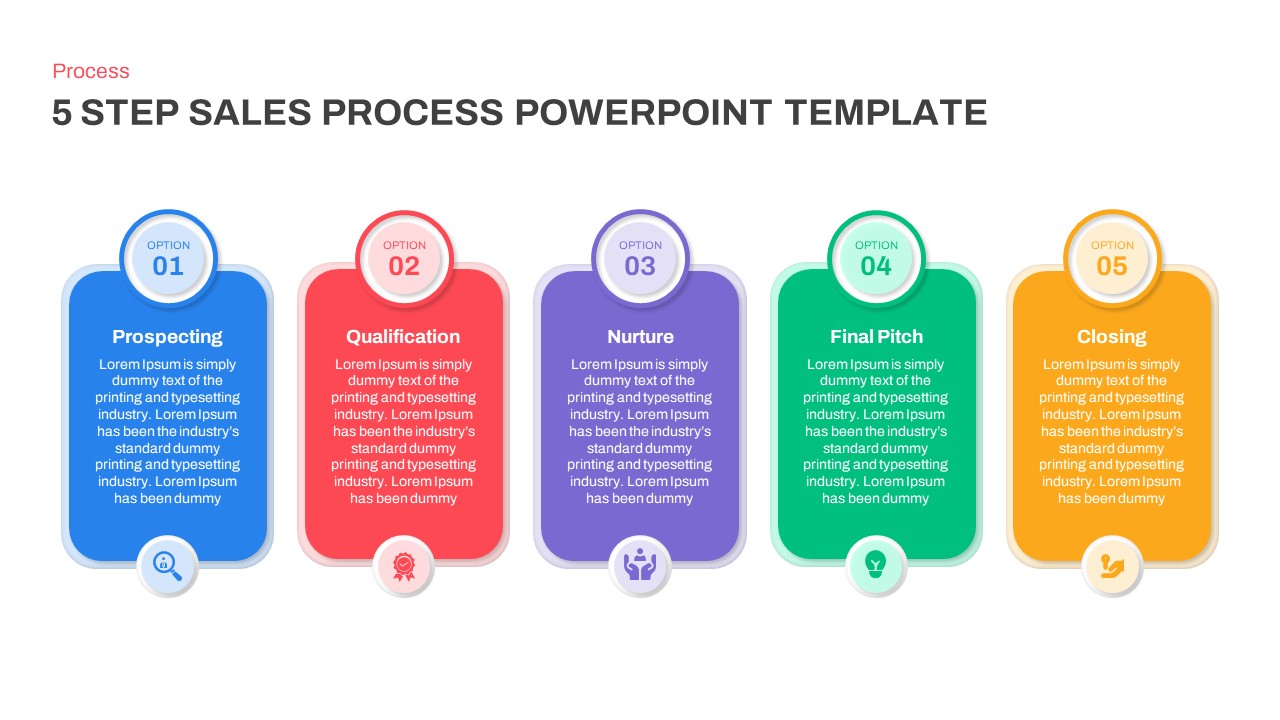
5 Step Sales Process Template for PowerPoint
Business Models
Premium
-
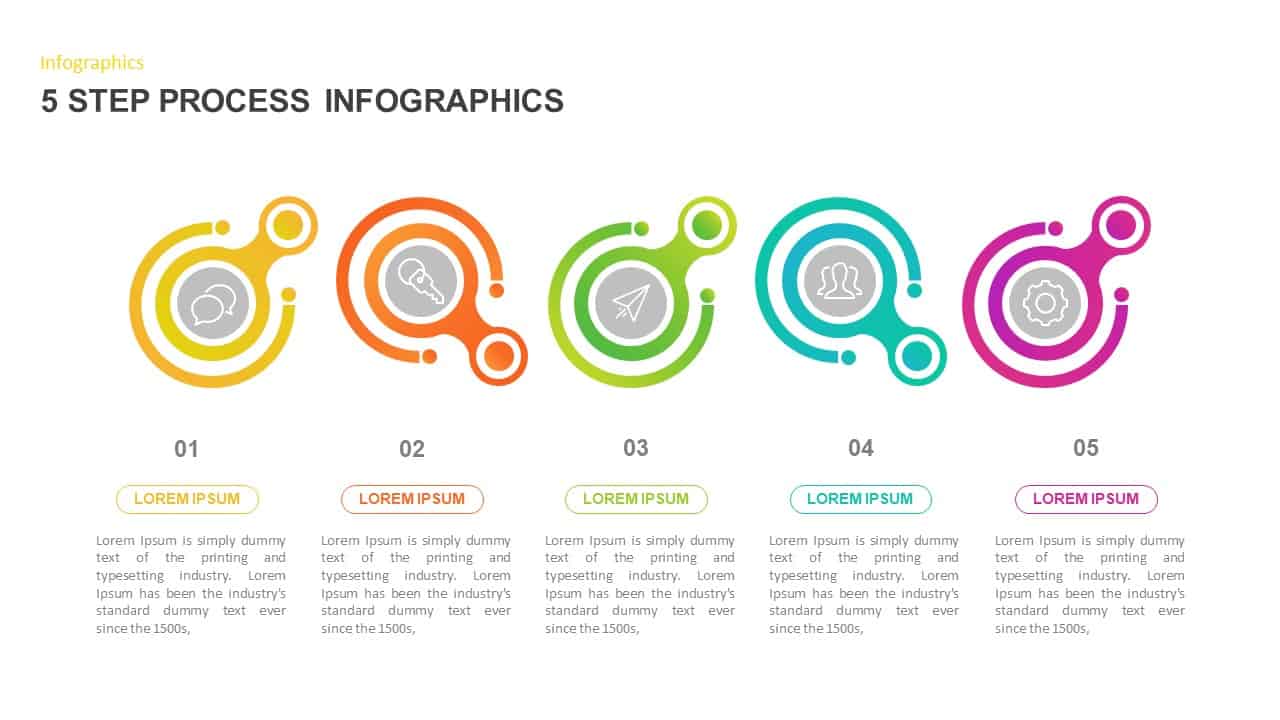
5 Step Process PowerPoint Template
Process Flow Diagrams
Premium
-

Linear Process Flow PowerPoint Template and Keynote slide
Arrow Diagrams
Premium
-
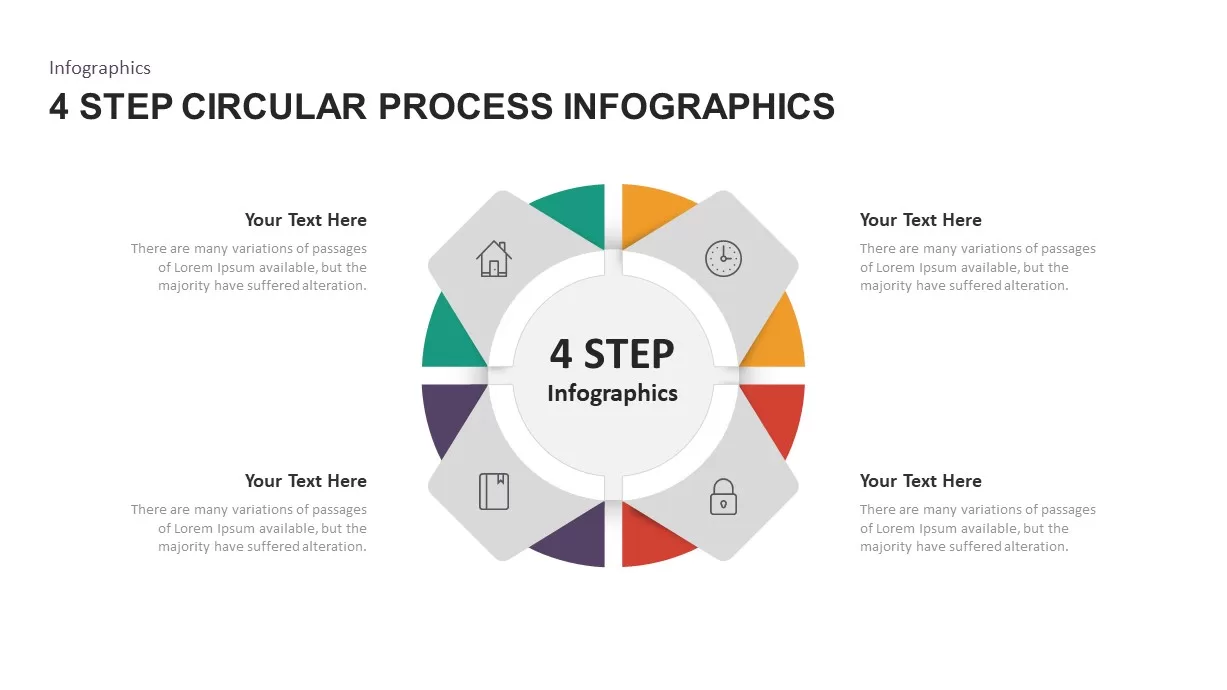
4 – 6 Step Circular Process Infographic Template
Circular Diagrams
Premium
-
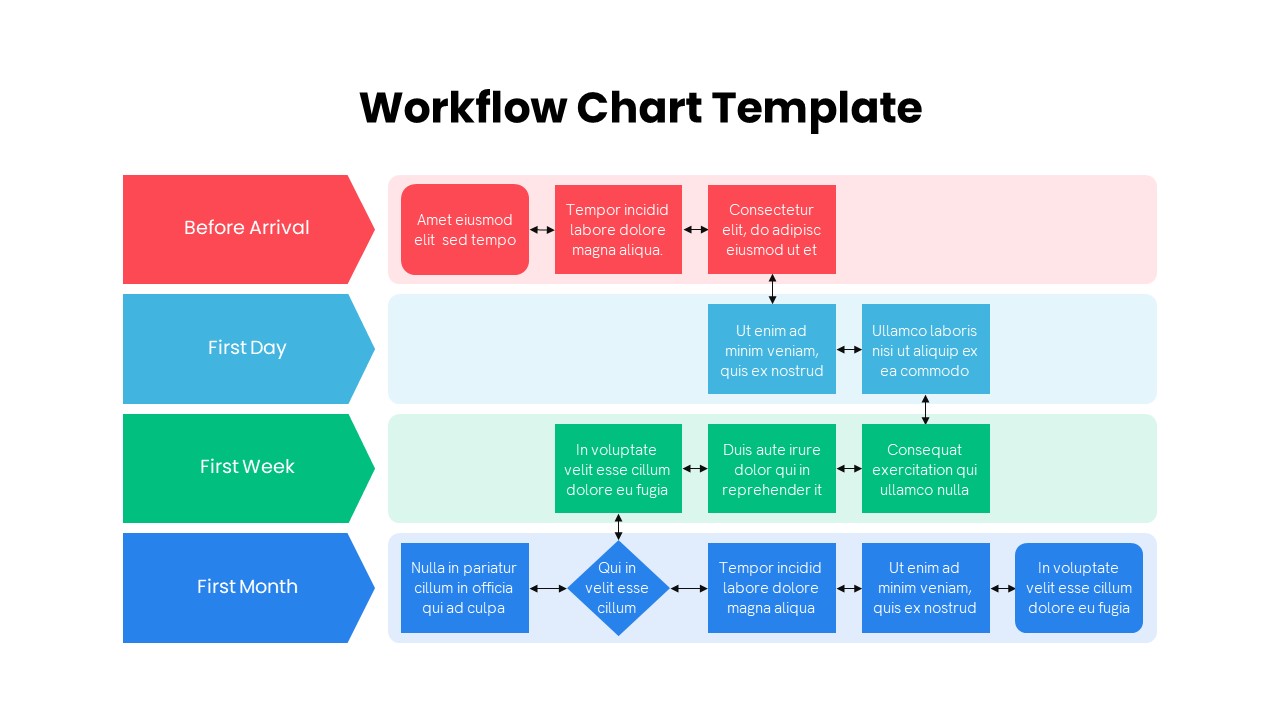
Workflow Chart PowerPoint Template
Flow Charts
Premium
-
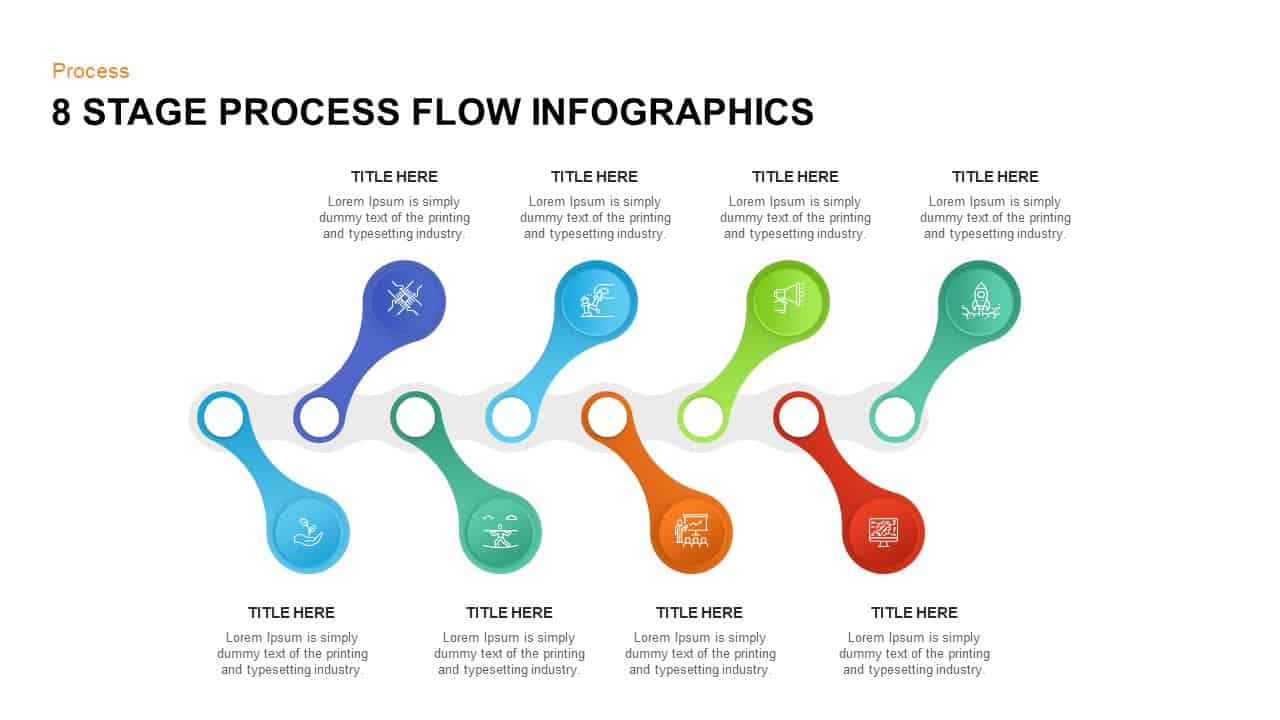
8 Stage Process Flow Infographic Template
Process Flow Diagrams
Premium
-

Linked Process Steps PowerPoint Template and Keynote
Diagrams
Premium
-
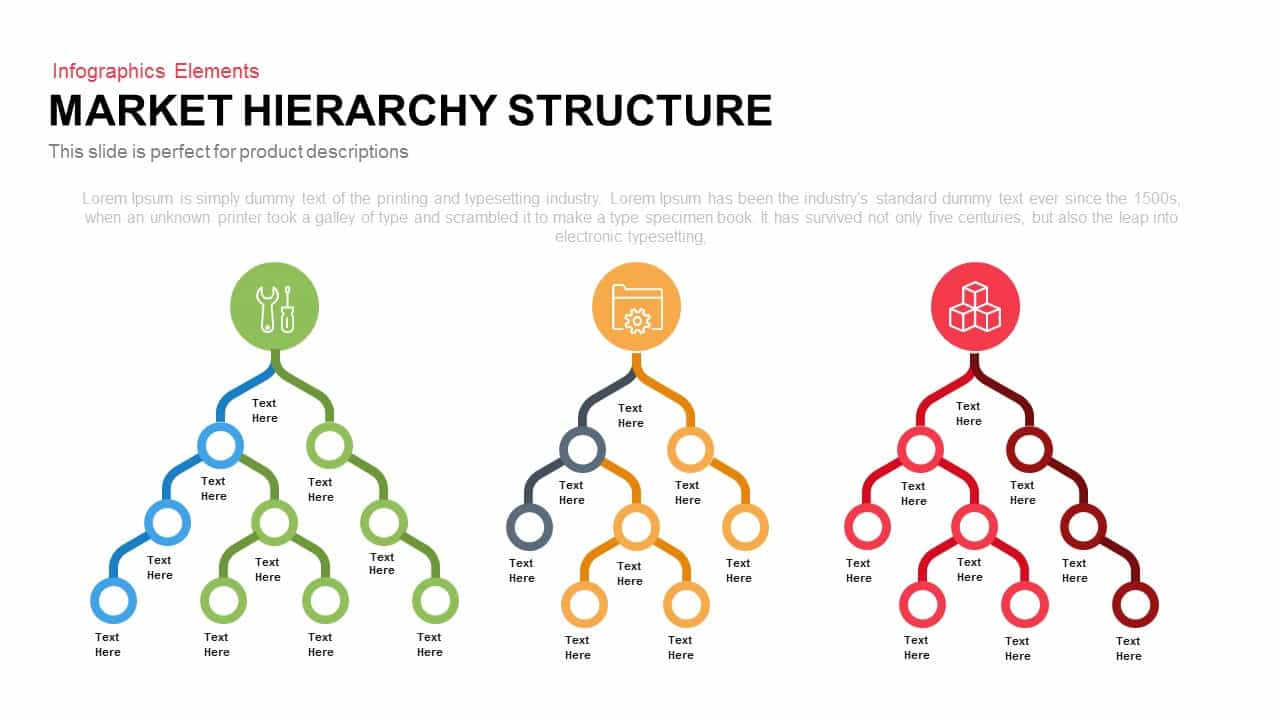
Marketing Hierarchy Structure PowerPoint Template and Keynote Slide
Business Models
Premium
-
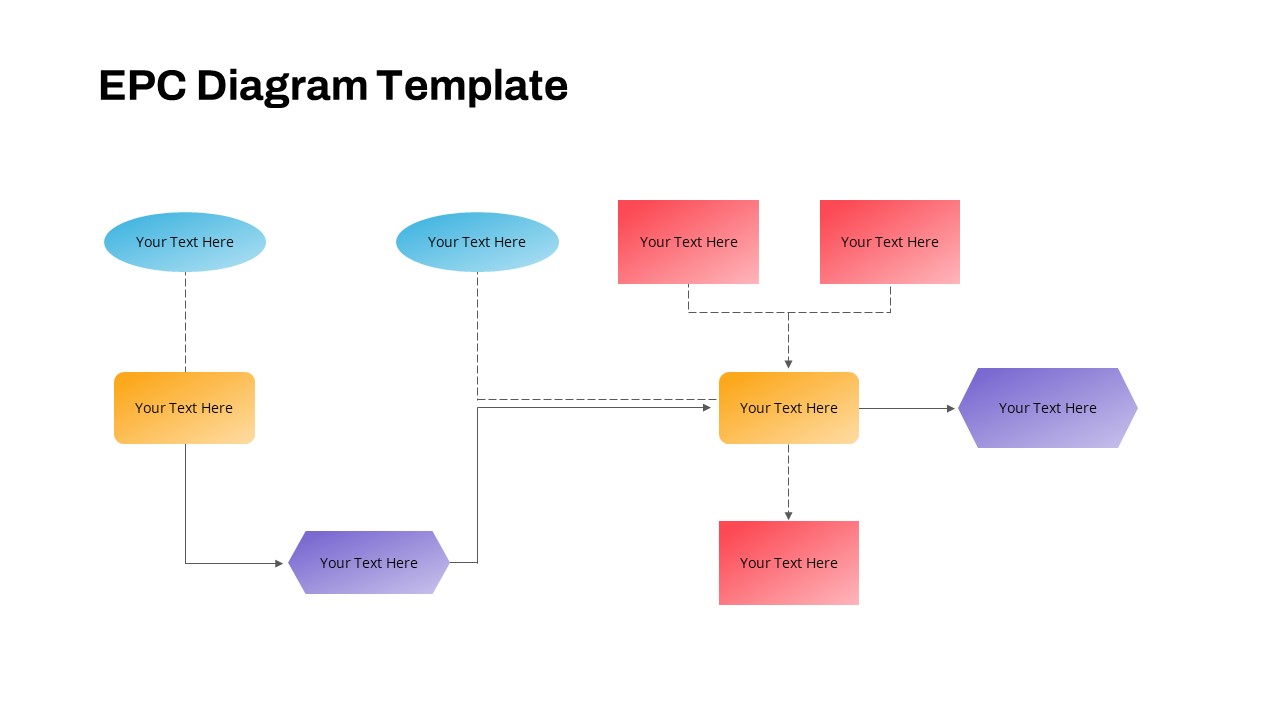
EPC Diagram PowerPoint Template
PowerPoint Templates
Premium
-
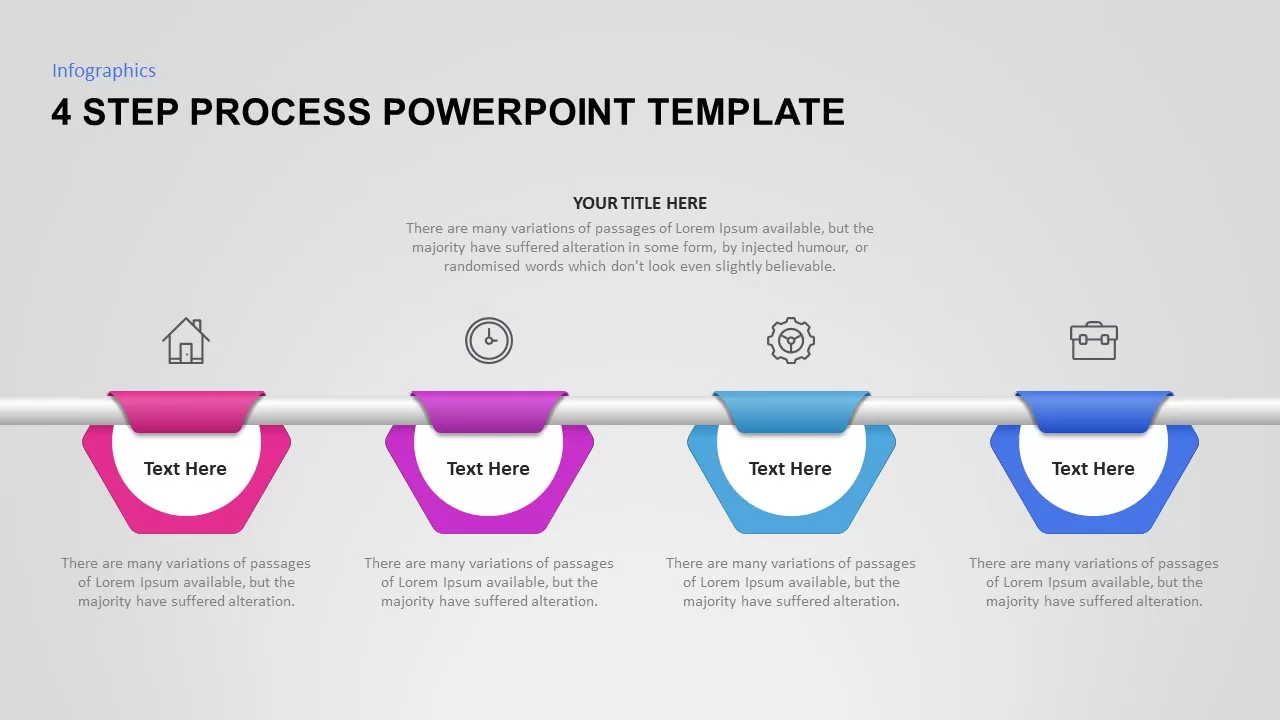
4 Step Process PowerPoint Template
Process Flow Diagrams
Premium
-

5 Stage Linear Process Flow Diagram Template
Process Flow Diagrams
Premium
-
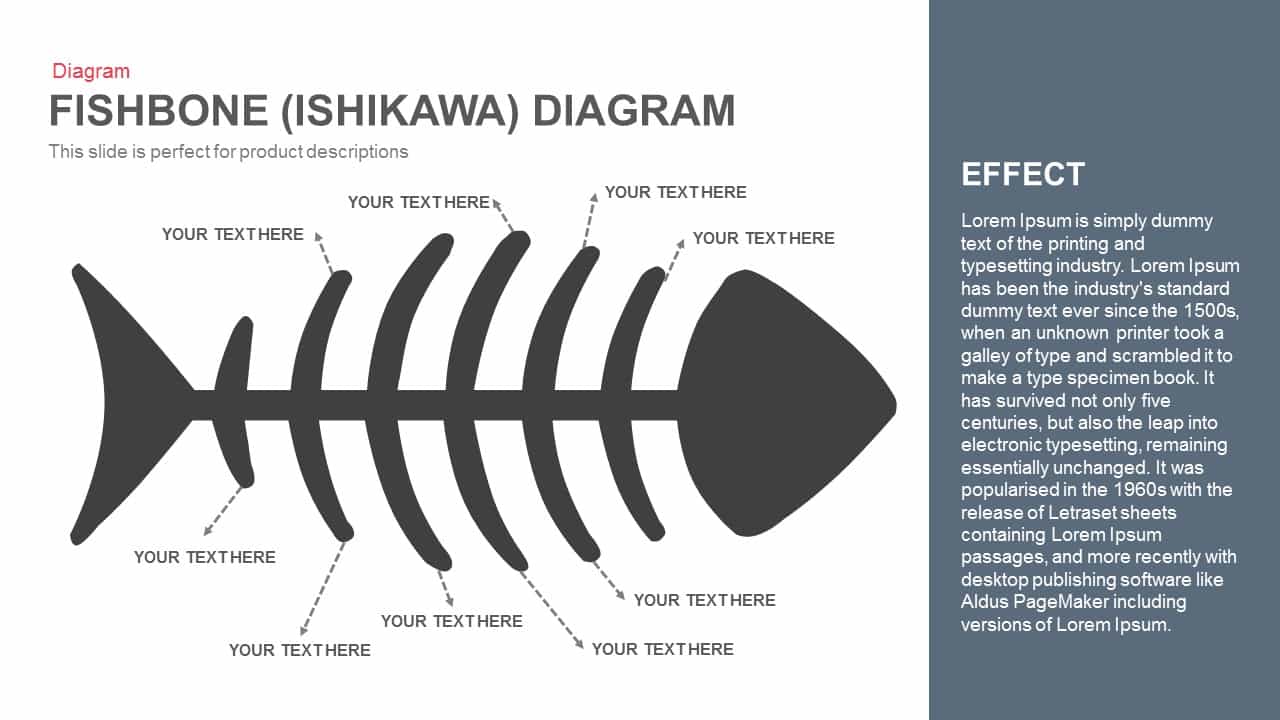
Fishbone Diagram PowerPoint Template and Keynote Slide
Diagrams
Premium
-
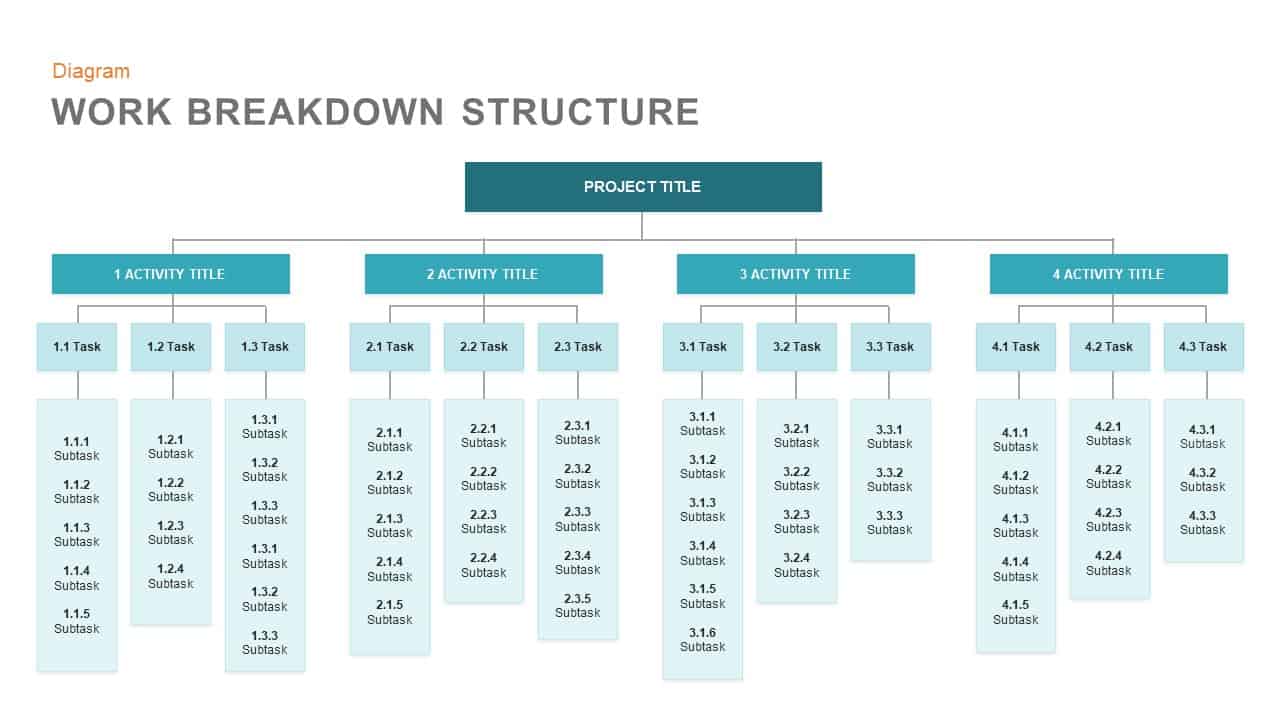
Work Breakdown Structure Template for PowerPoint and Keynote Presentation
PowerPoint Business Templates
Premium
-
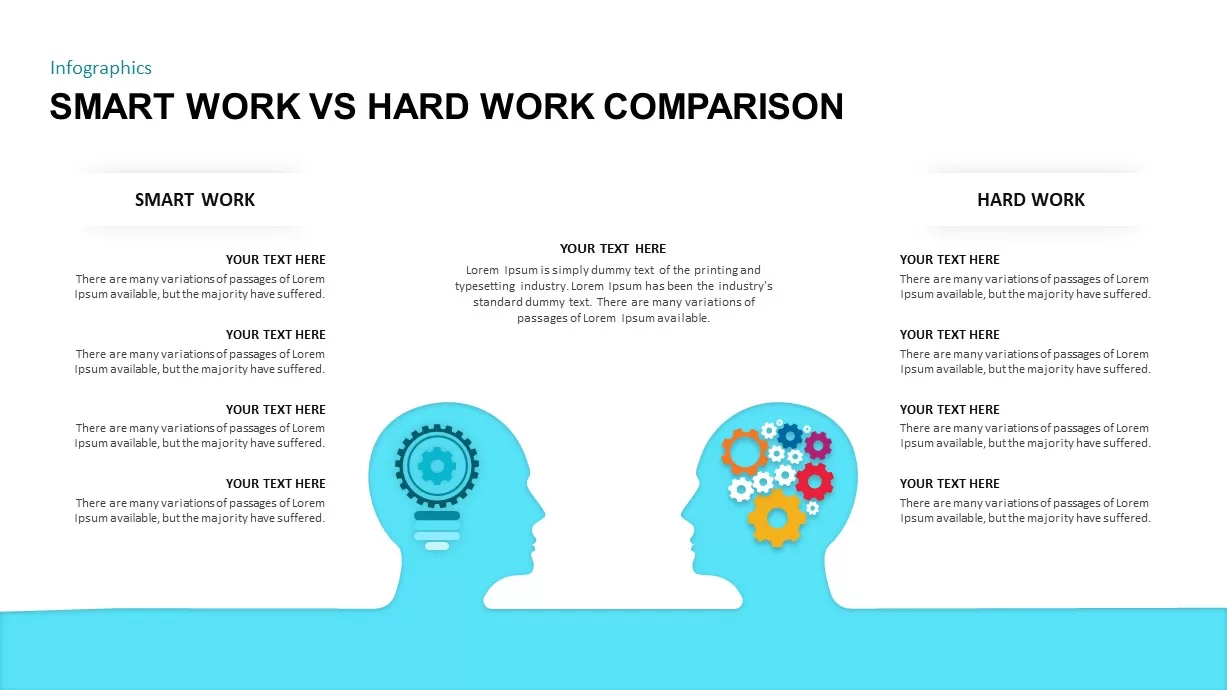
Smart Work VS Hard Work Comparison Template
Business Models
Premium
-

Cyclic Process Diagram PowerPoint Template
Circular Diagrams
Premium
-

10 Stages Business Flow Process Diagram Template for PowerPoint and Keynote
Diagrams
Premium
-
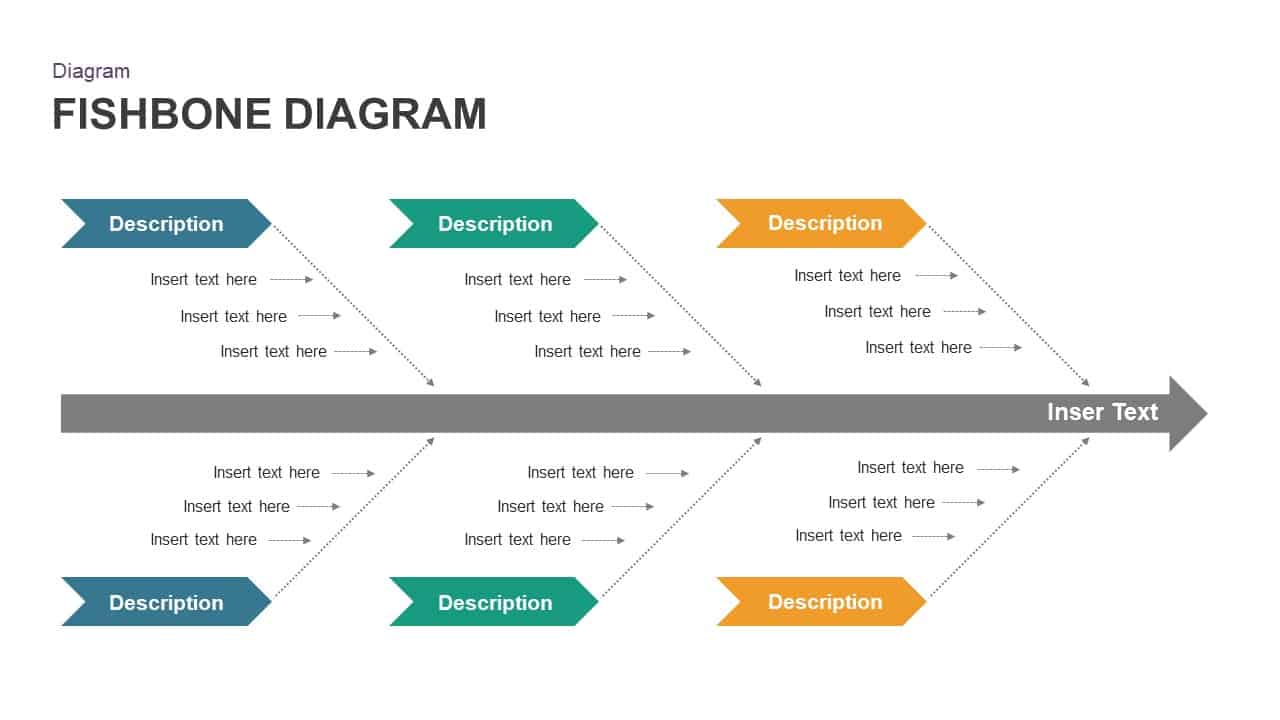
Free Fishbone Diagram Template PowerPoint
Fishbone PowerPoint Templates
Free
-

Sales Process PowerPoint Template
PowerPoint Templates
Premium
-
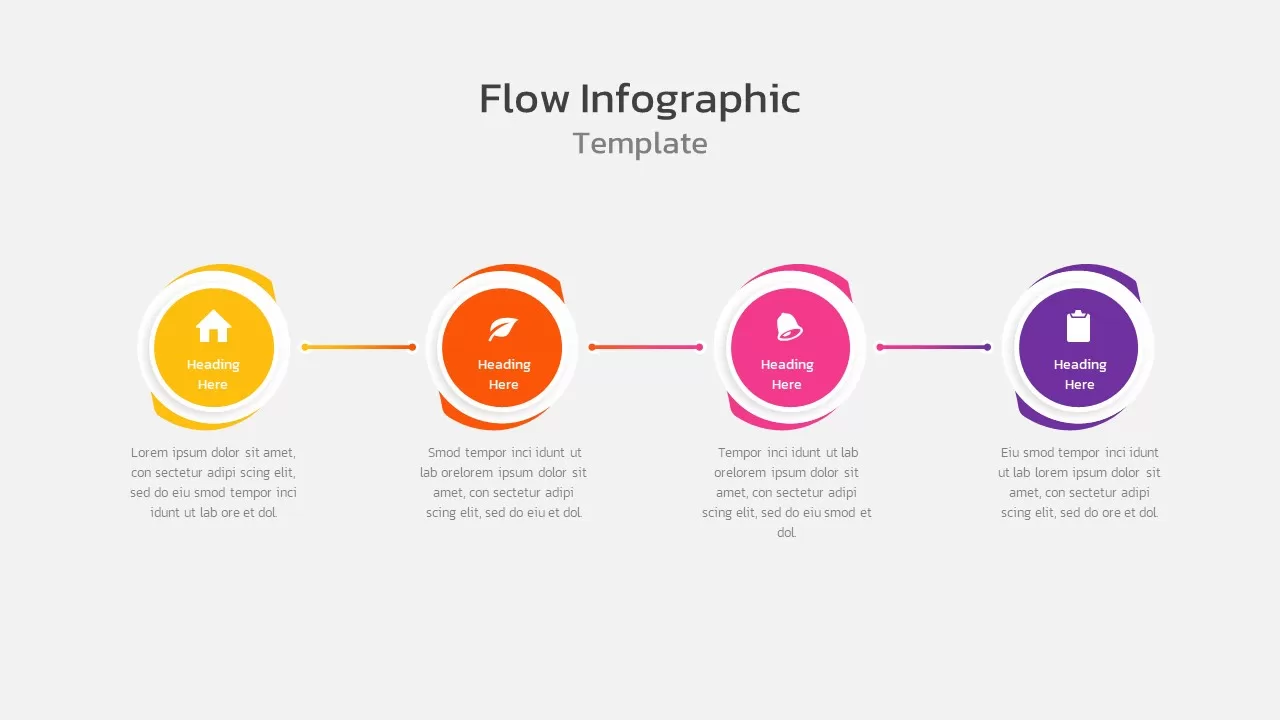
Flow Infographic
Flow Charts
Premium
-
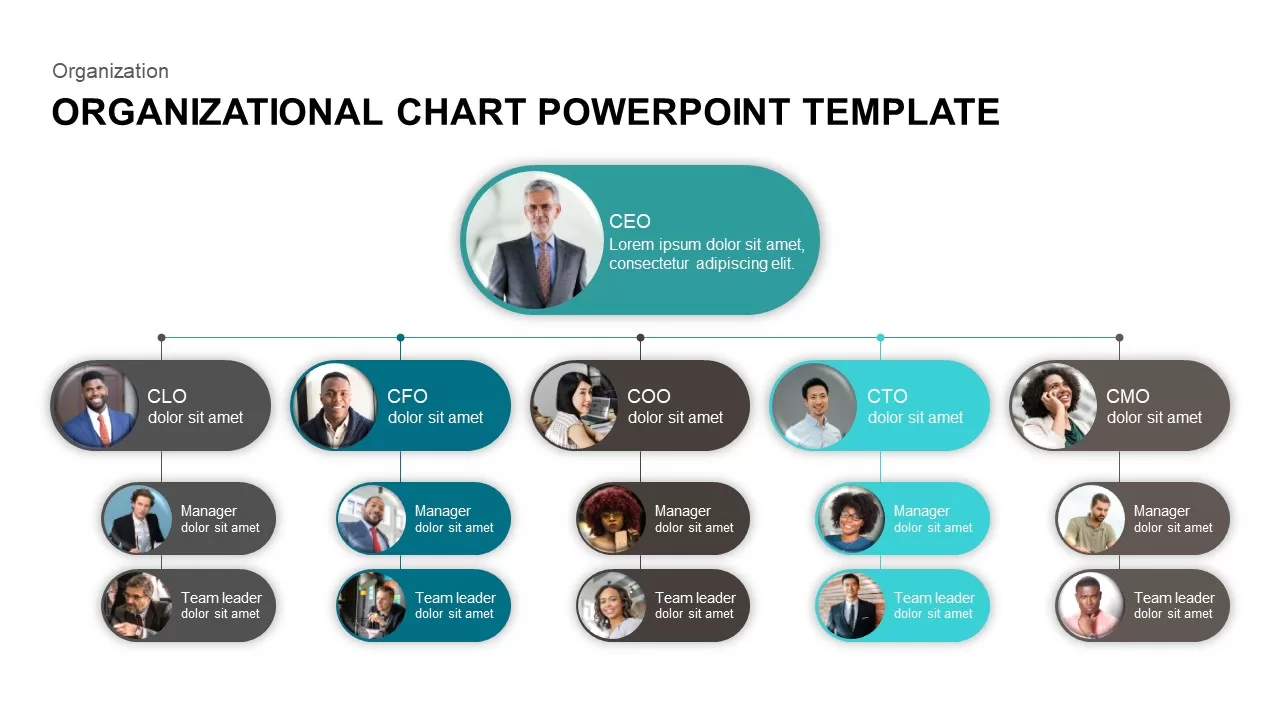
Org Chart PowerPoint Presentation Template
PowerPoint Charts
Premium
-
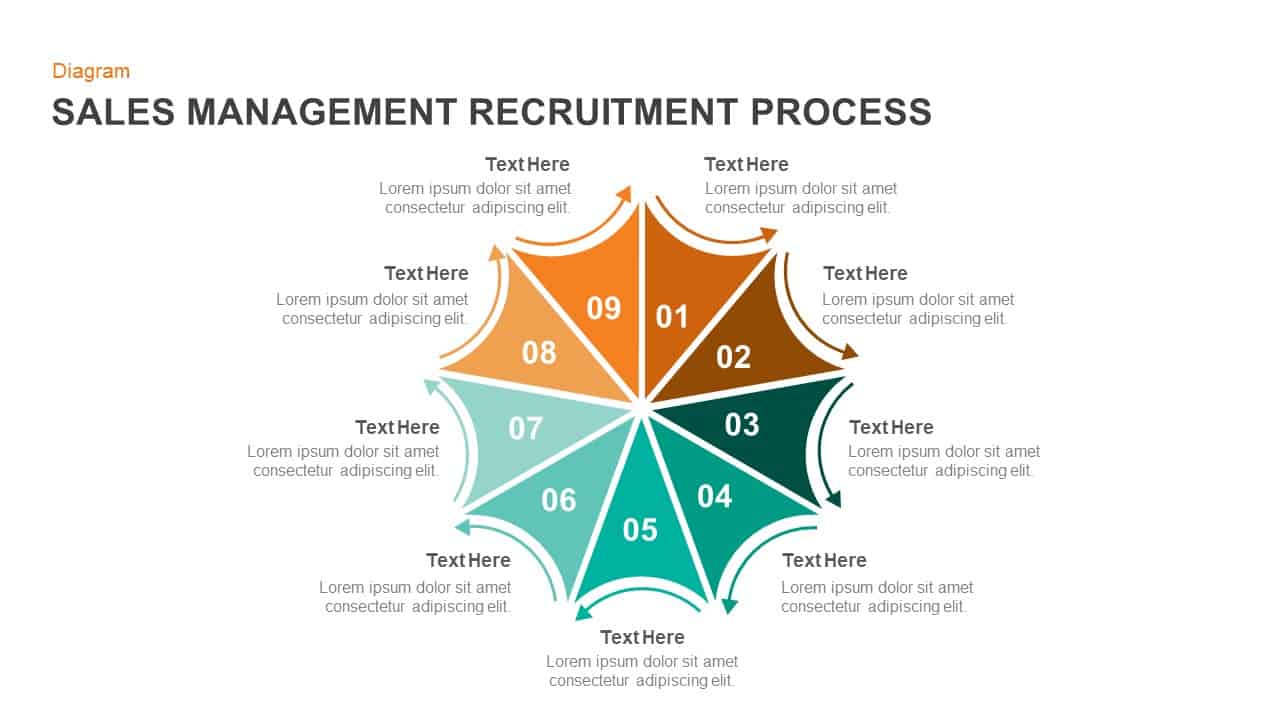
Sales Management & Recruitment PowerPoint and Keynote Slides
Diagrams
Premium
-
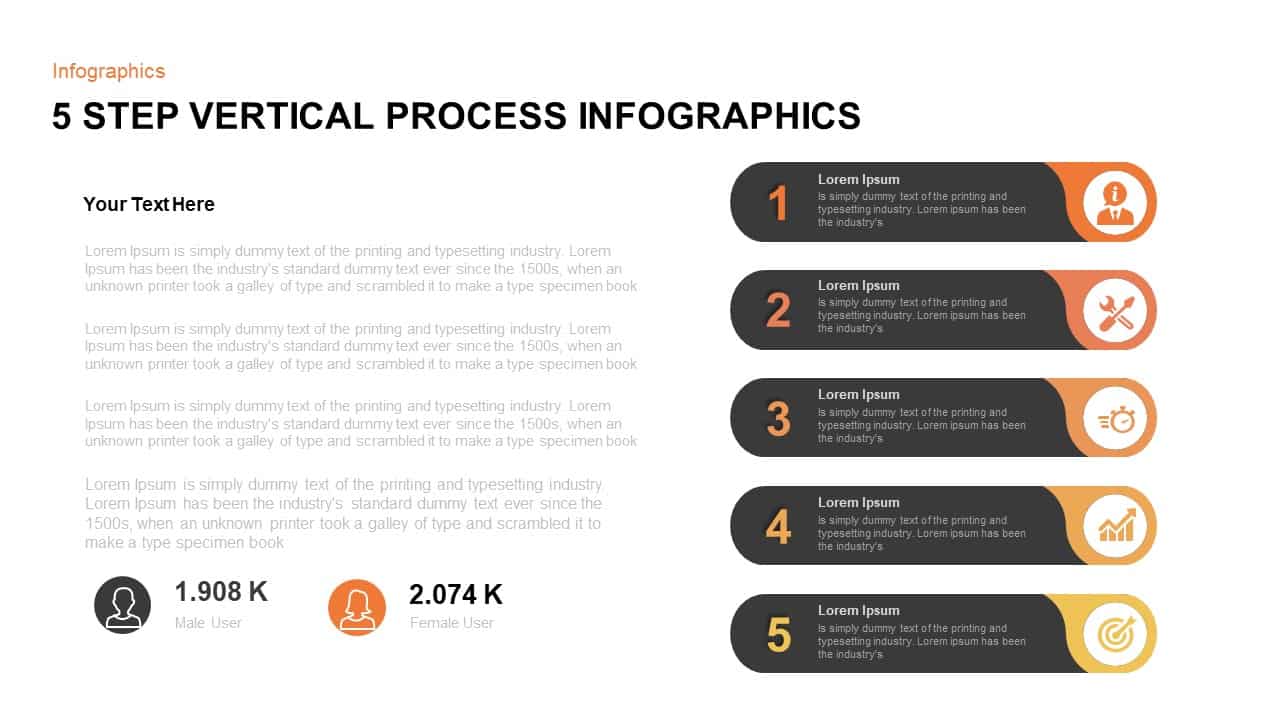
5 Step Infographic Vertical Process Template for PowerPoint
Business Models
Premium
-

12 Step Circular Process Diagram PowerPoint Template and Keynote
Circular Diagrams
Premium
-
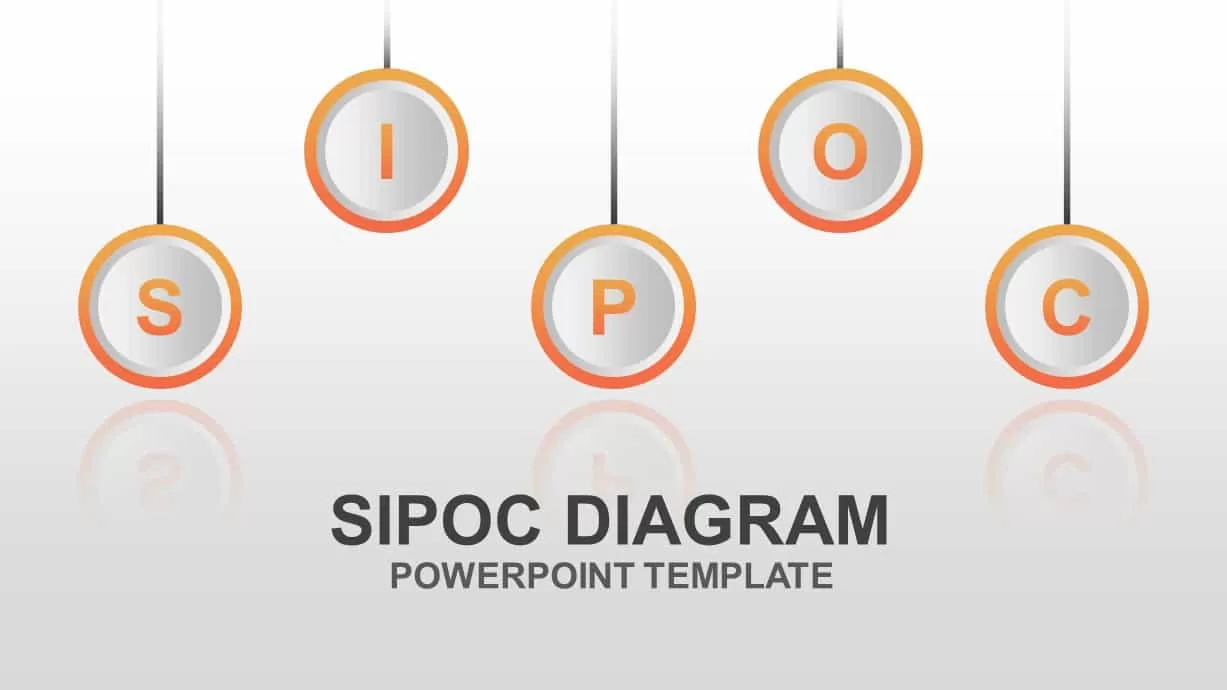
SIPOC Diagram PowerPoint Template
Business Models
Premium
-
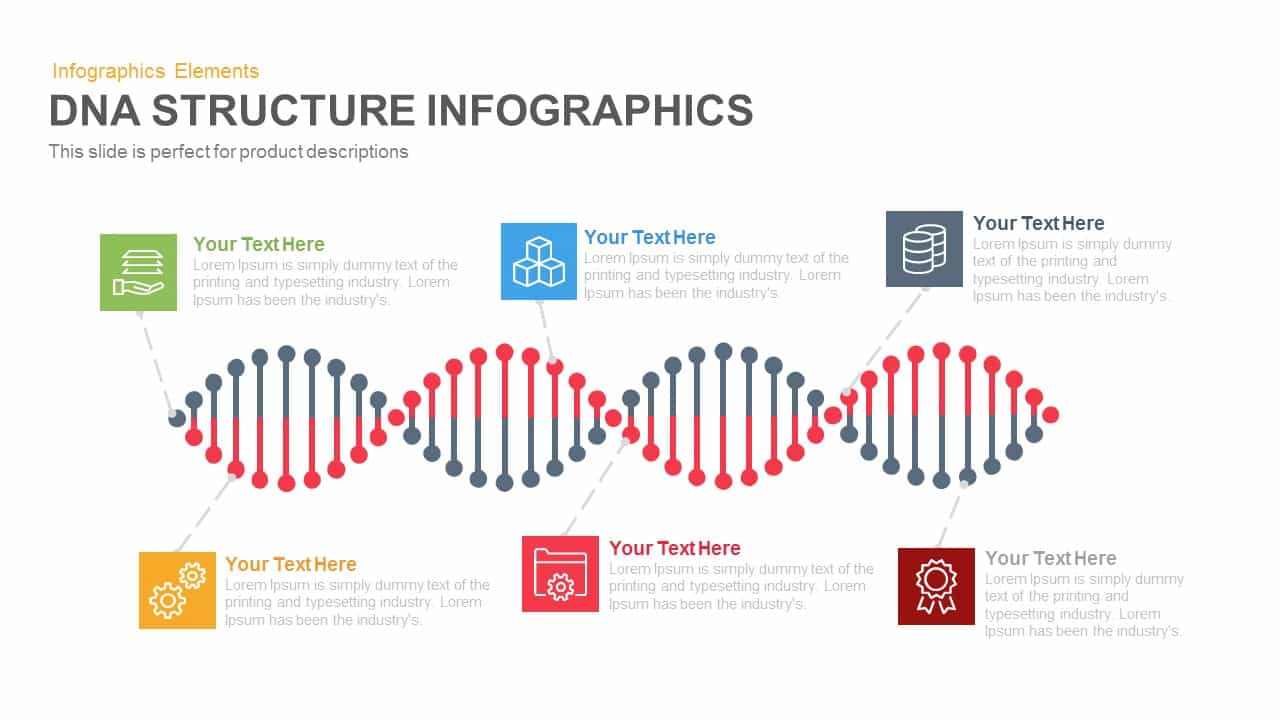
DNA Structure Infographics PowerPoint template and Keynote Slide
Business Models
Premium
-
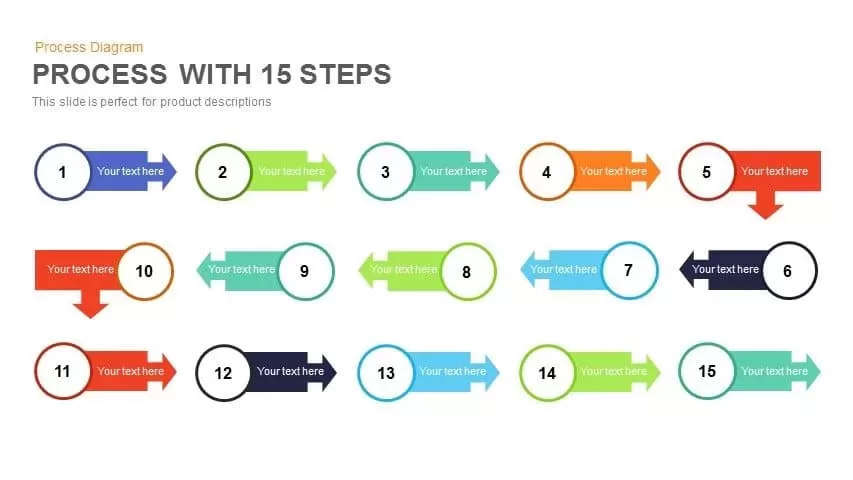
15 Steps Process Flow PowerPoint Template and Keynote Slide
Diagrams
Premium
-
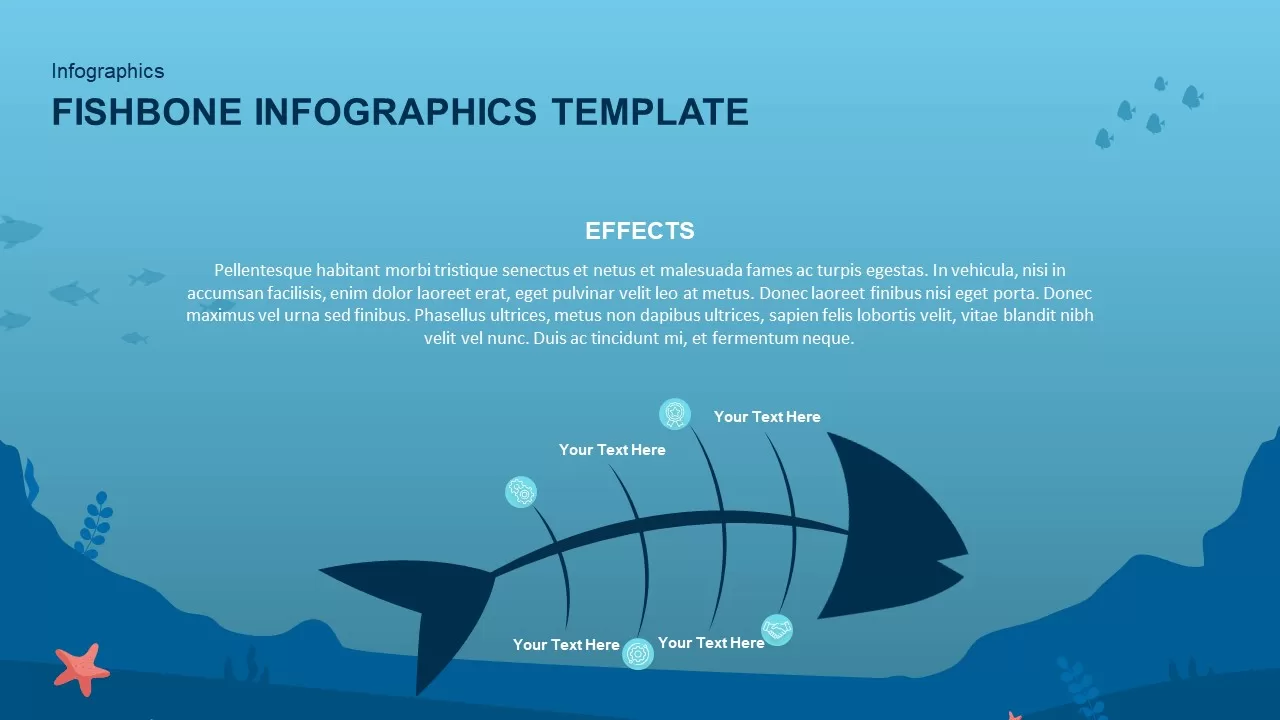
Fishbone Infographic PowerPoint Template
Fishbone PowerPoint Templates
Premium
-
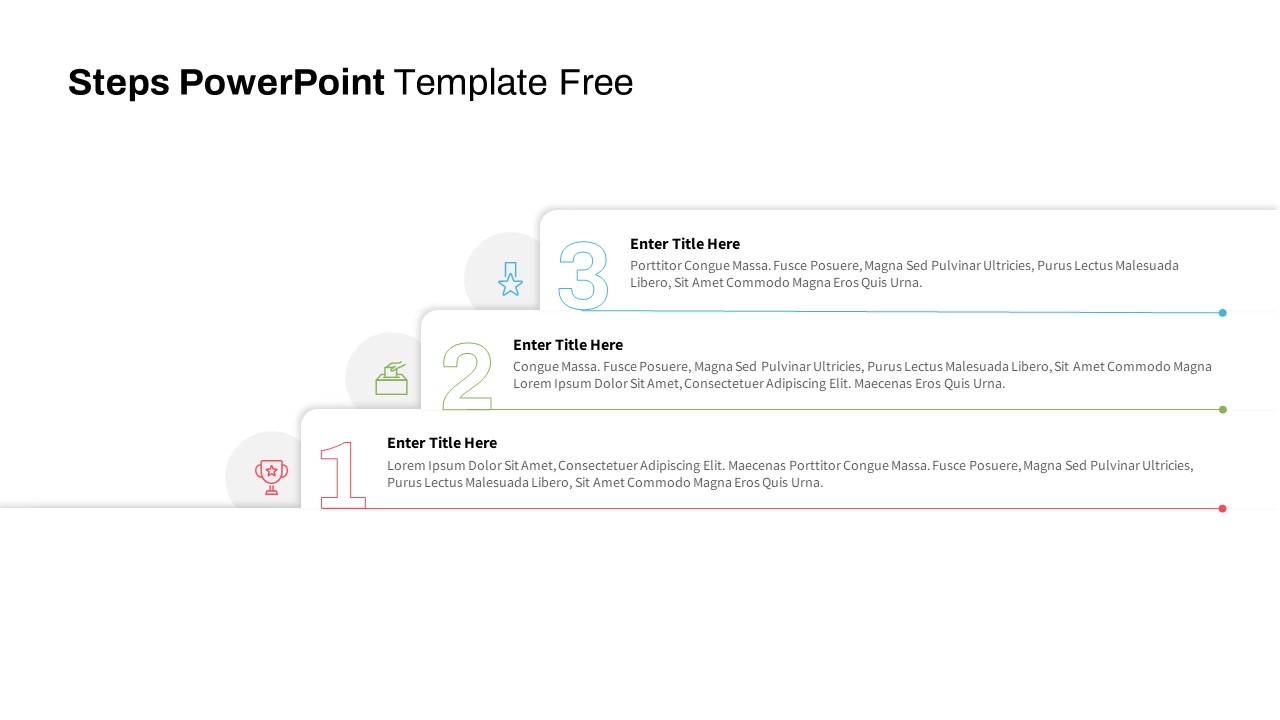
Steps PowerPoint Template Free
Free PowerPoint Templates
Free
-
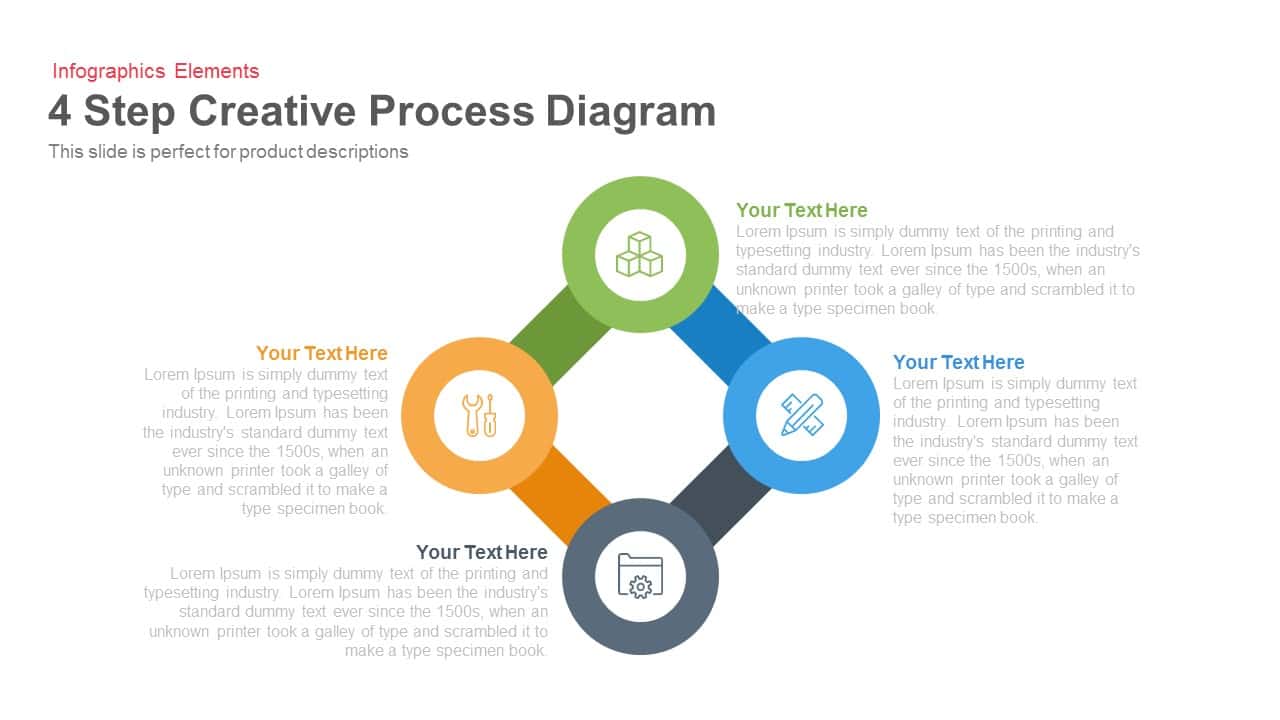
4 Step Creative Process Diagram PowerPoint Template and Keynote Slide
Business Models
Premium
-
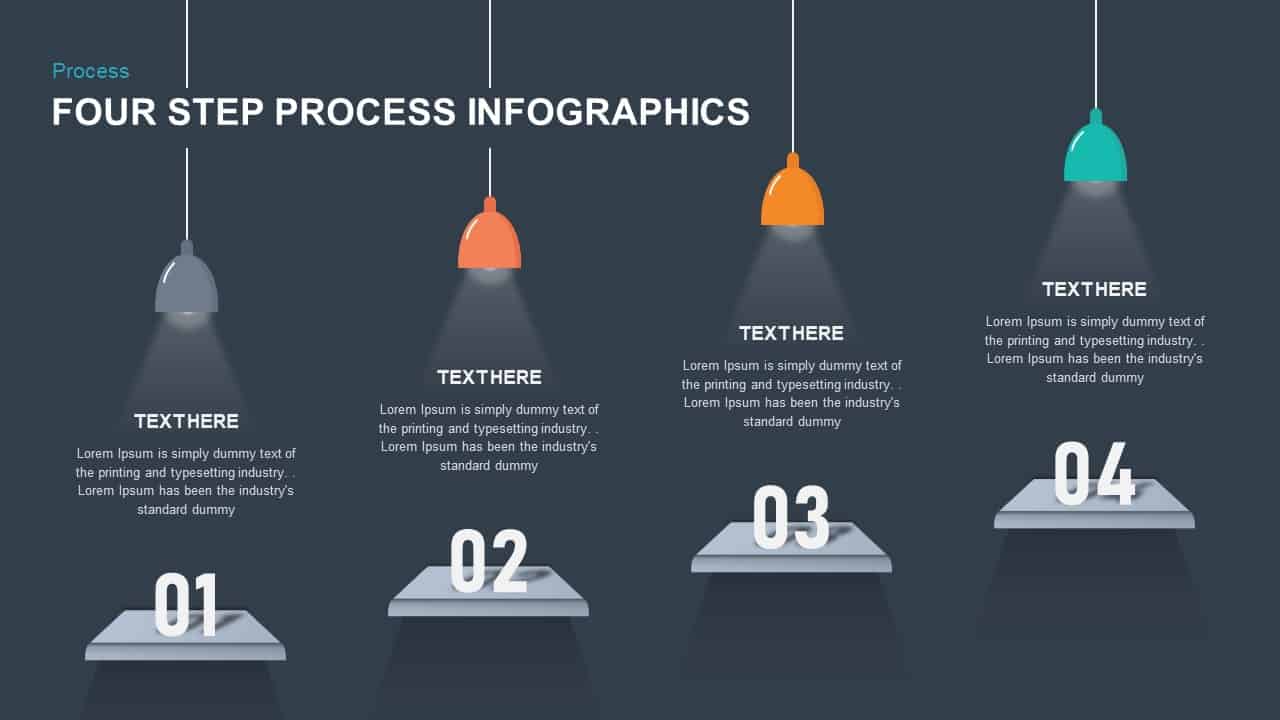
4 Step Process Infographic Template
Business Models
Premium
-

Step By Step Success Diagram Template for PowerPoint
Diagrams
Premium
-
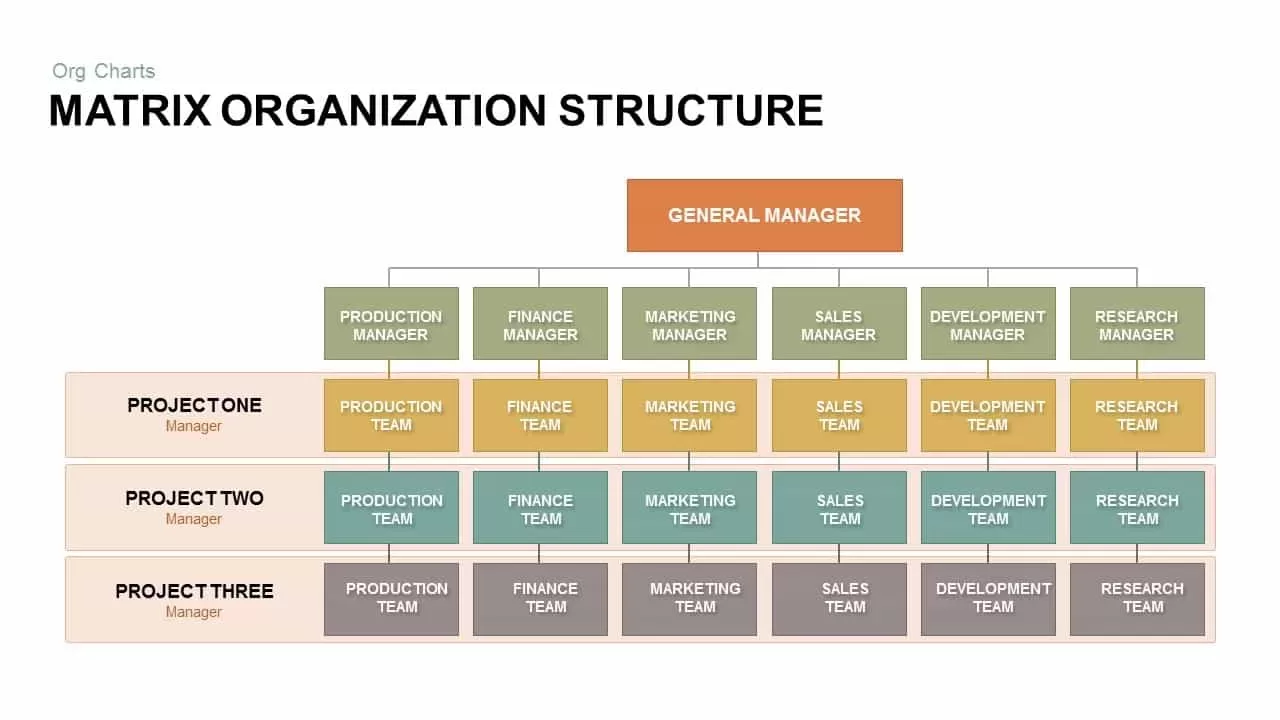
Matrix Organizational Structure PowerPoint Template & Keynote
Org Charts
Premium
-

Six Circle Process Diagram Template
PowerPoint Templates
Premium
-

5 Stage Linear Process Diagram for PowerPoint and Keynote
Process Flow Diagrams
Premium
-
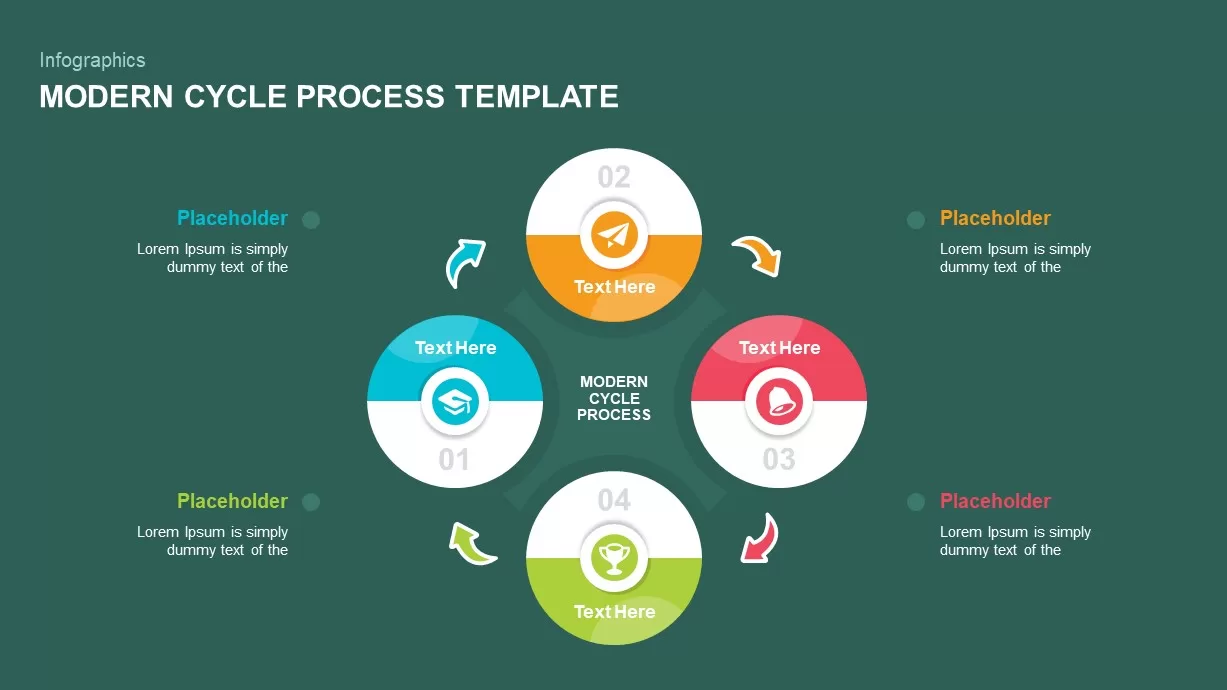
Modern Cycle Process PowerPoint Template
Business Models
Premium
-
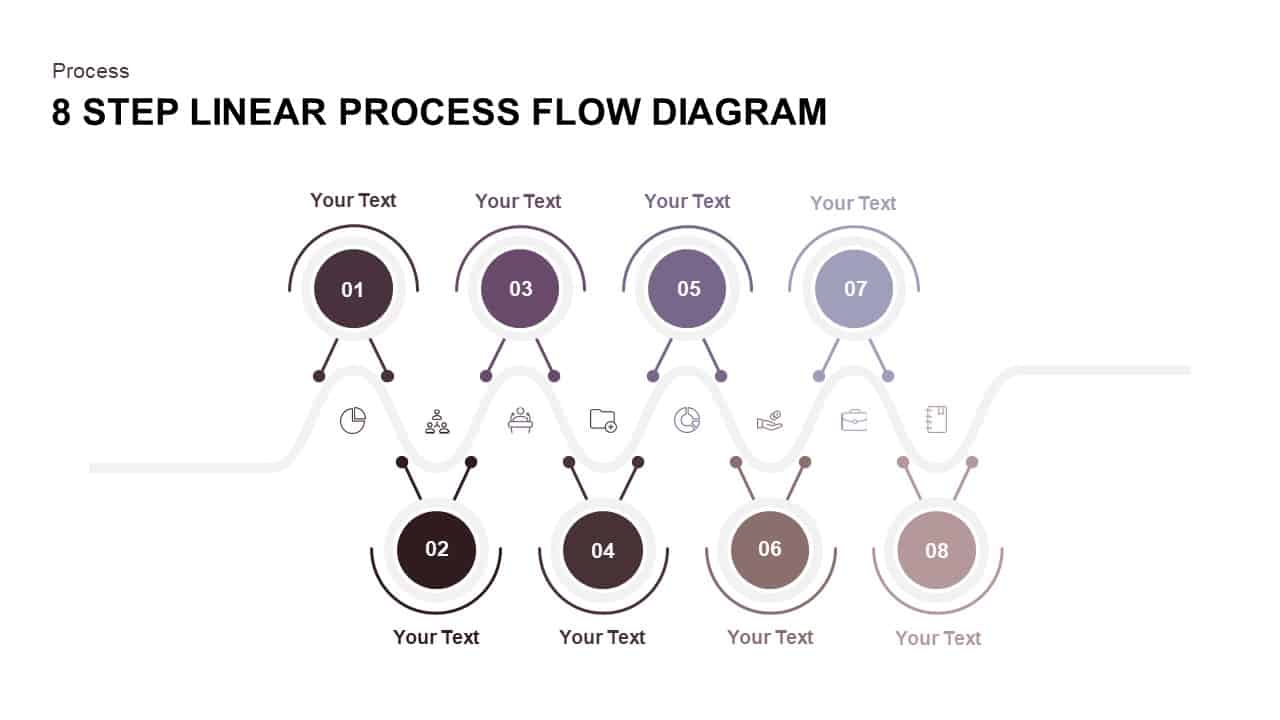
8 Step Linear Process Flow Diagram
Process Flow Diagrams
Premium
-
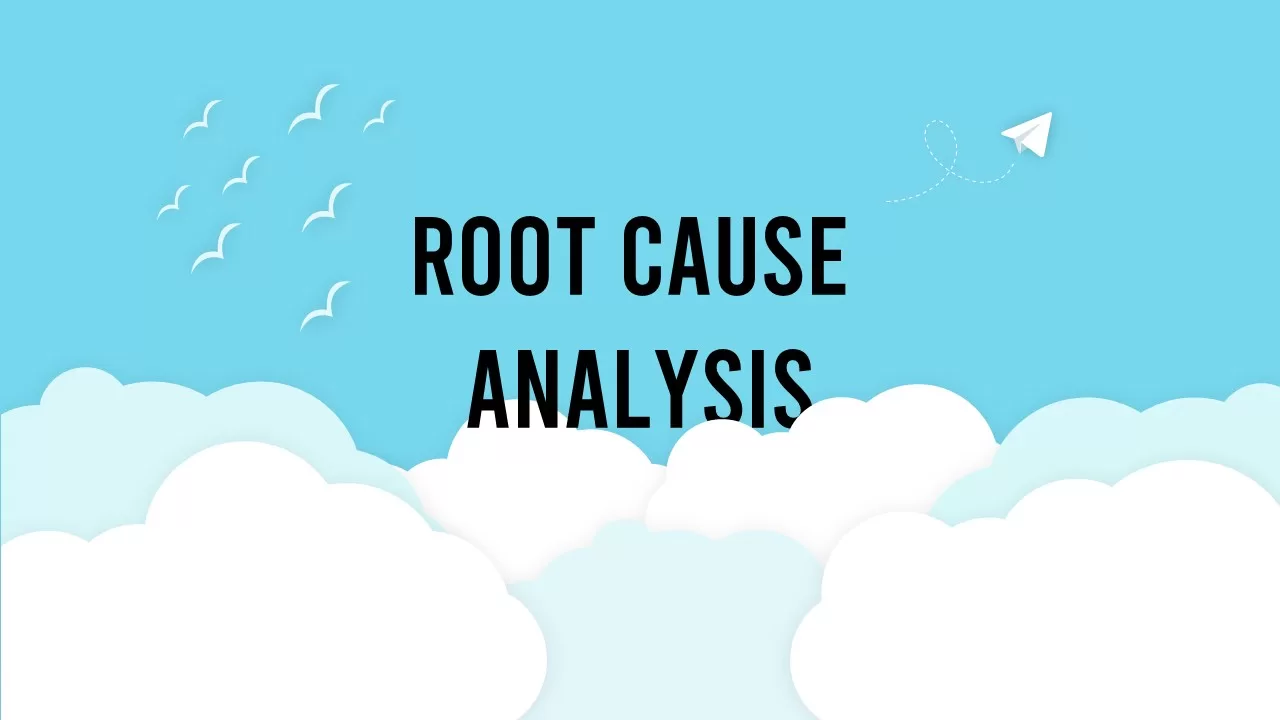
Root Cause Analysis PowerPoint Presentation Template
Tree Diagrams
Premium
-
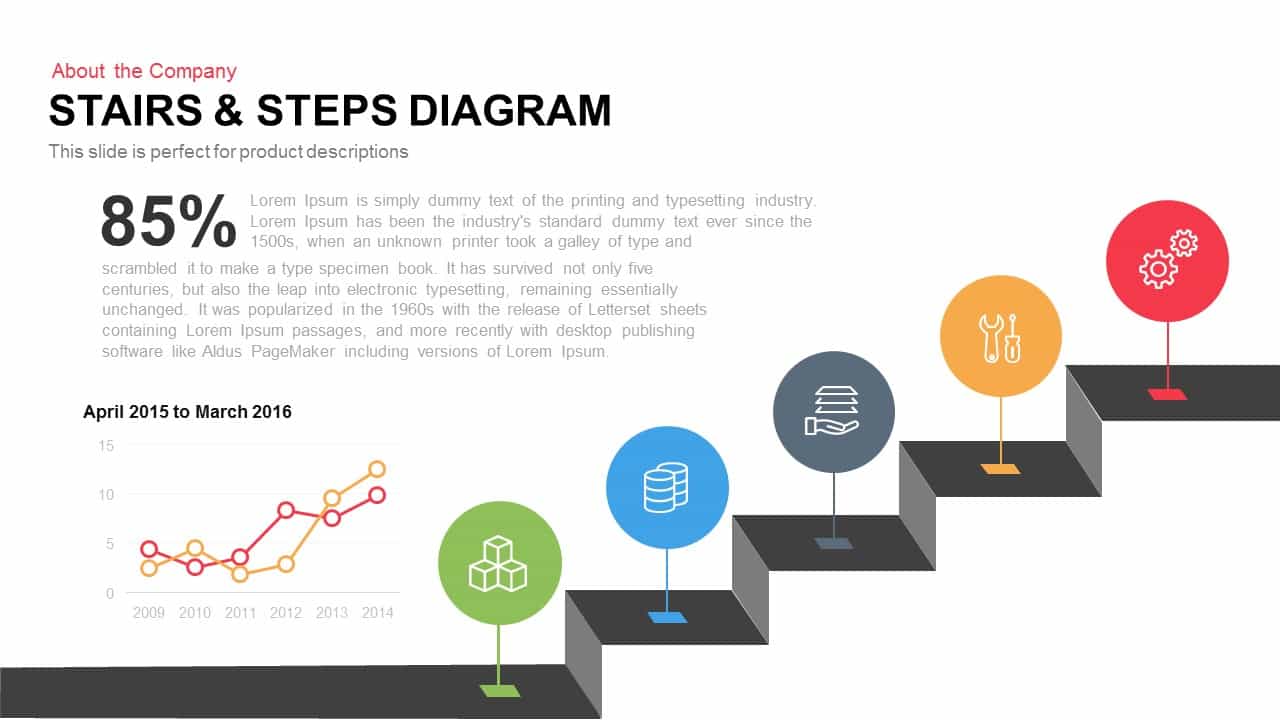
Stairs & Steps Diagram for PowerPoint and Keynote Template
Diagrams
Premium
-
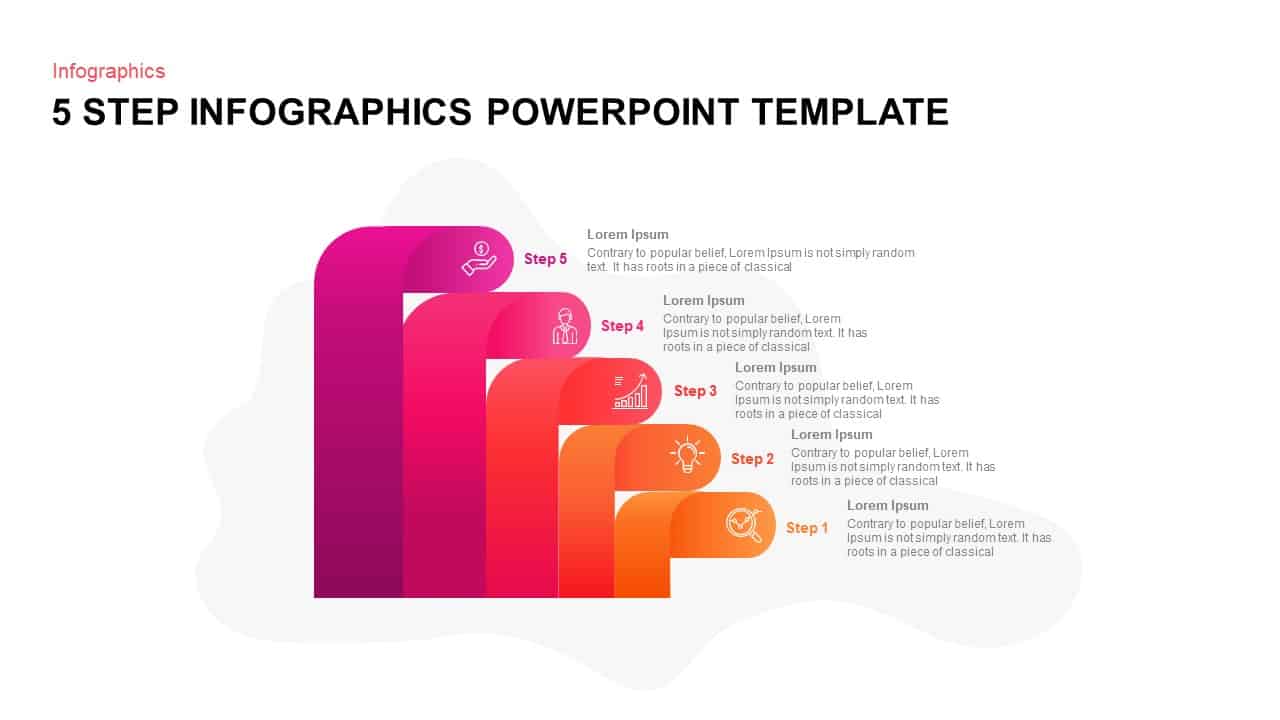
5 Step Infographic PowerPoint Template
Infographic
Premium
-
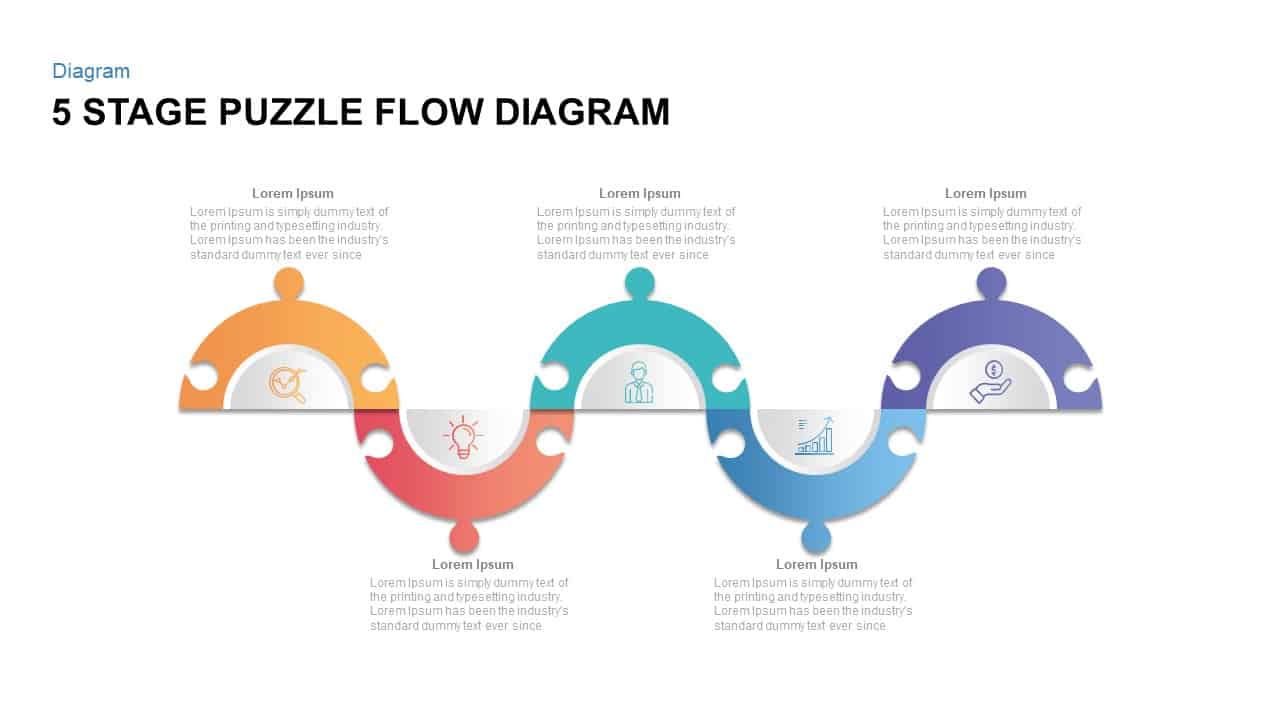
5 Steps Puzzle Flow Diagram for PowerPoint
Puzzle
Premium
-
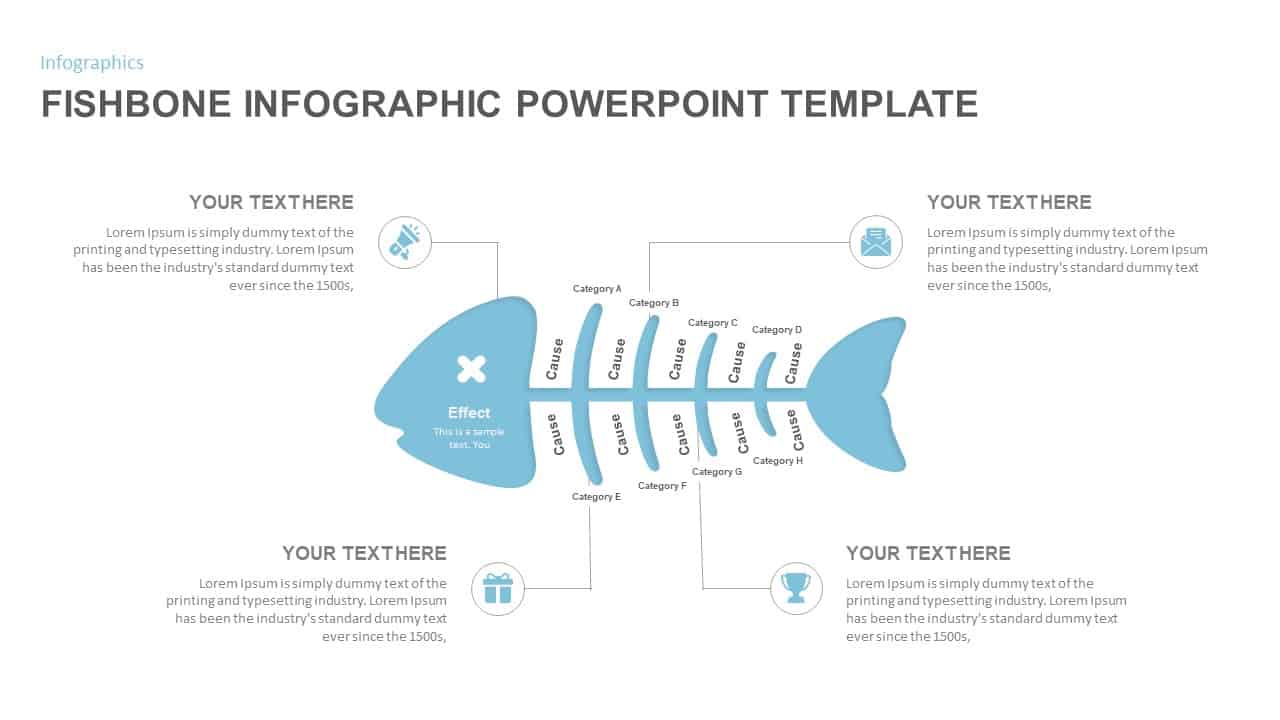
Fishbone Diagram PowerPoint Template
Fishbone PowerPoint Templates
Premium
-
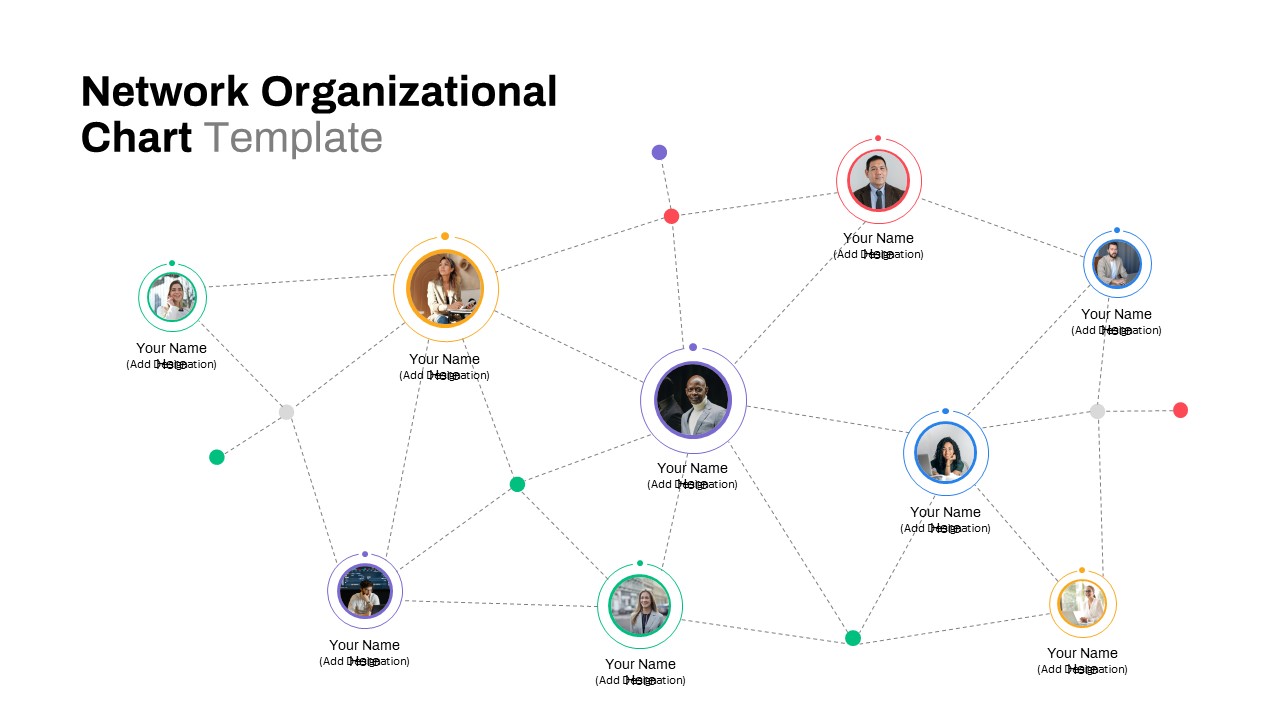
Network Org Chart PowerPoint Template
Org Charts
Premium
-
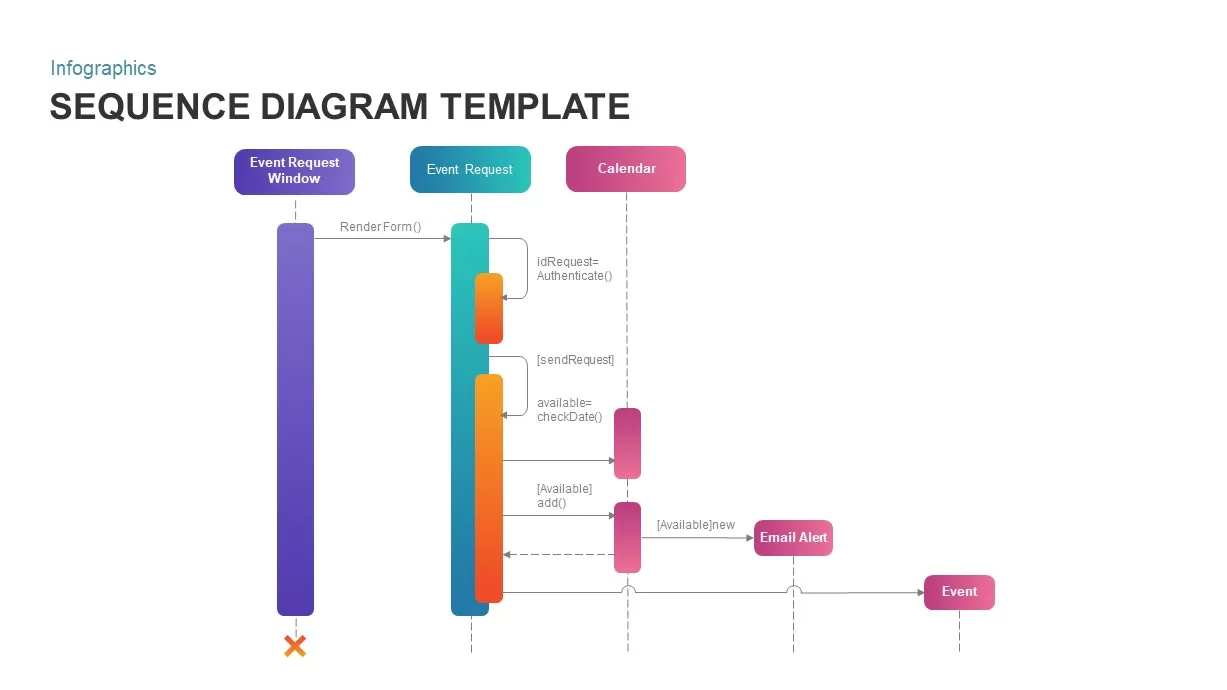
Sequence Diagram for PowerPoint Presentations
Diagrams
Premium
-
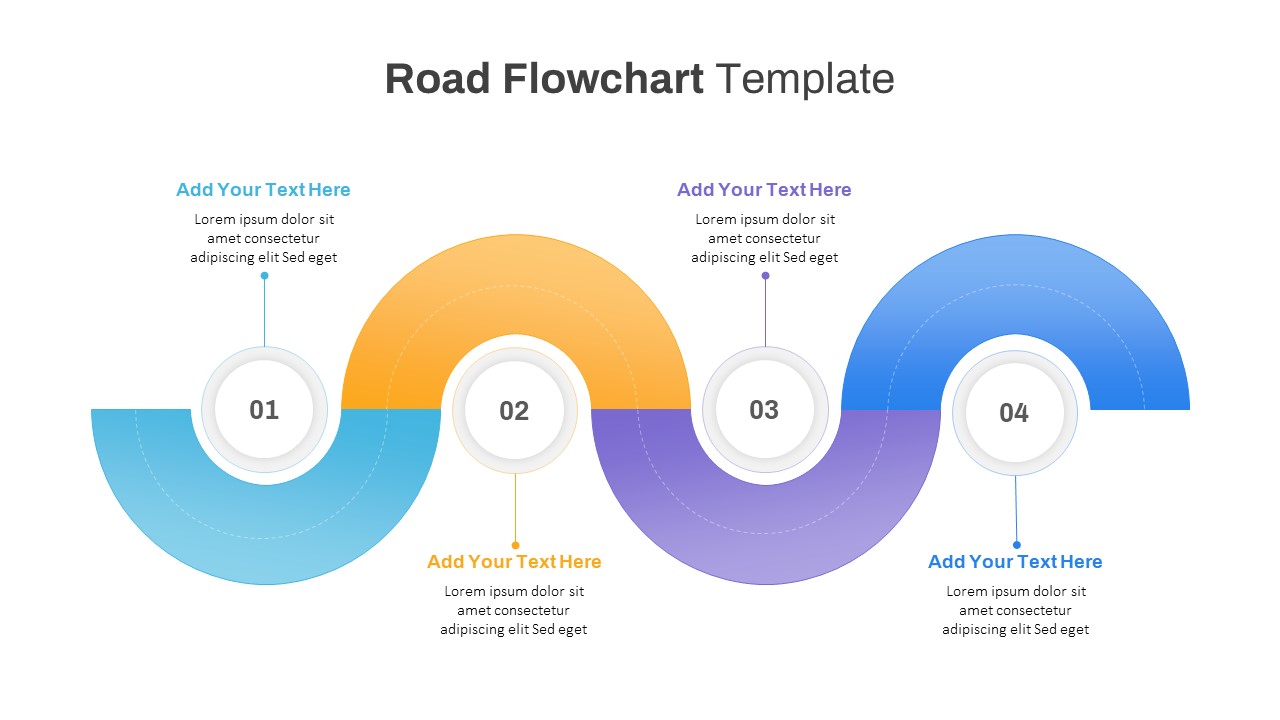
Road Flowchart PowerPoint Template
PowerPoint Templates
Premium
-
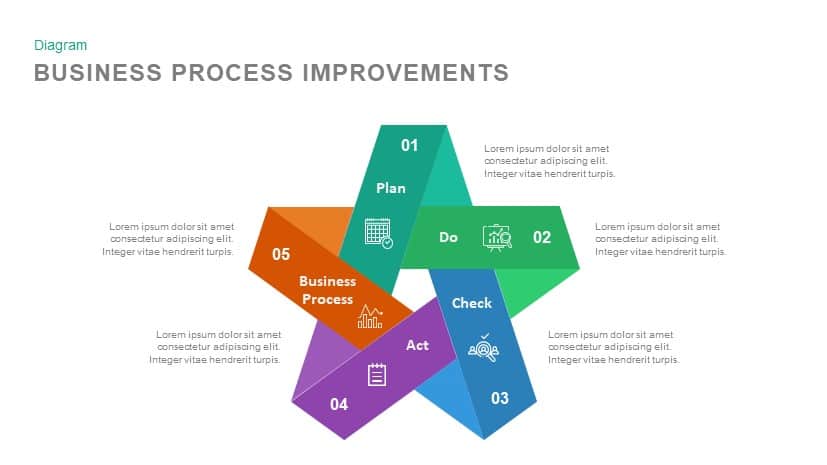
Business Process Improvement PowerPoint Template and Keynote
Diagrams
Premium
-
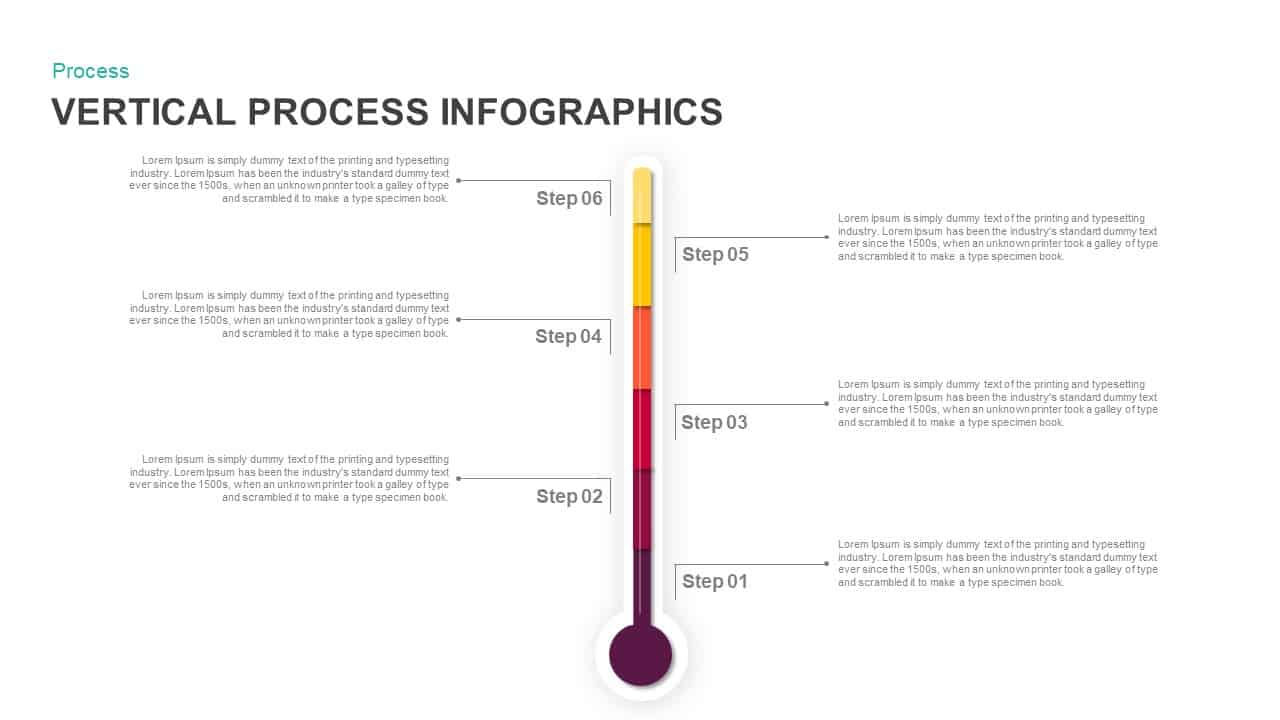
Vertical Process Infographics PowerPoint Templates and Keynote Slides
Process Flow Diagrams
Premium
-

8 Steps Circular Diagram PowerPoint Template and Keynote Slide
Circular Diagrams
Premium
-

3 Arrows Circle PowerPoint Template and Keynote Slide
Arrow Diagrams
Premium
-
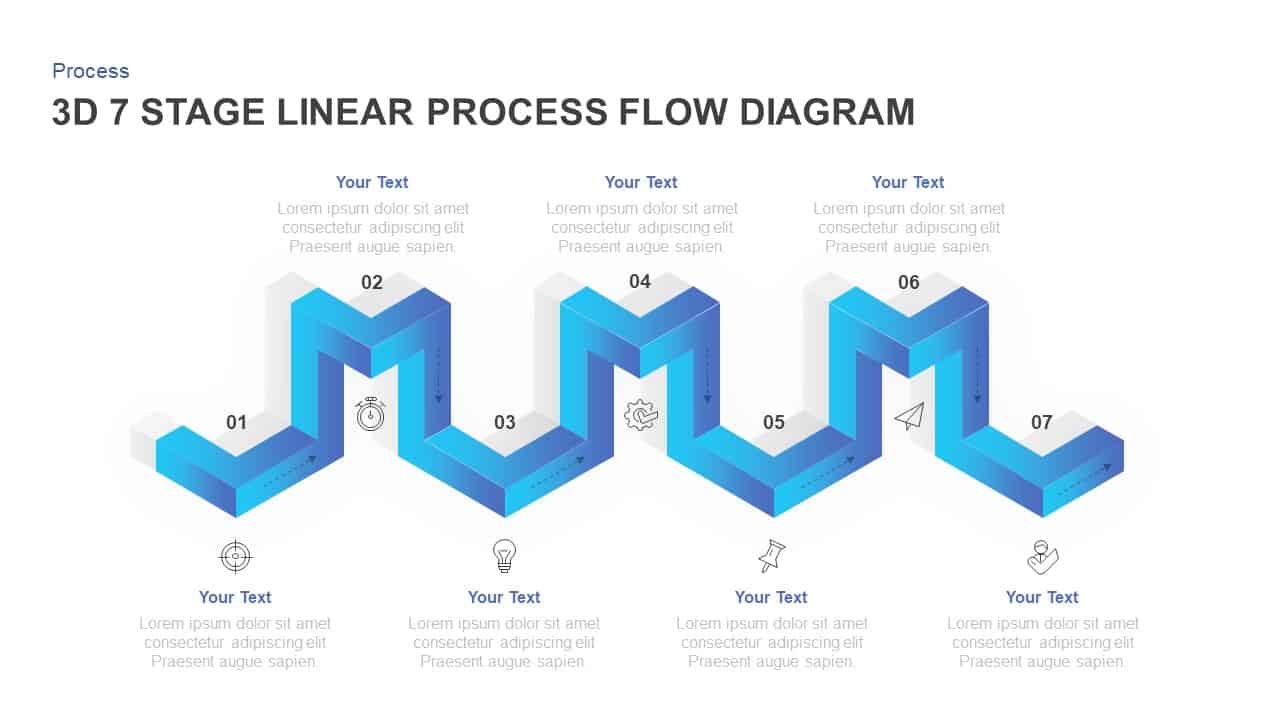
7 Stages Linear 3D Process Flow Diagram for PowerPoint & Keynote
Process Flow Diagrams
Premium
-
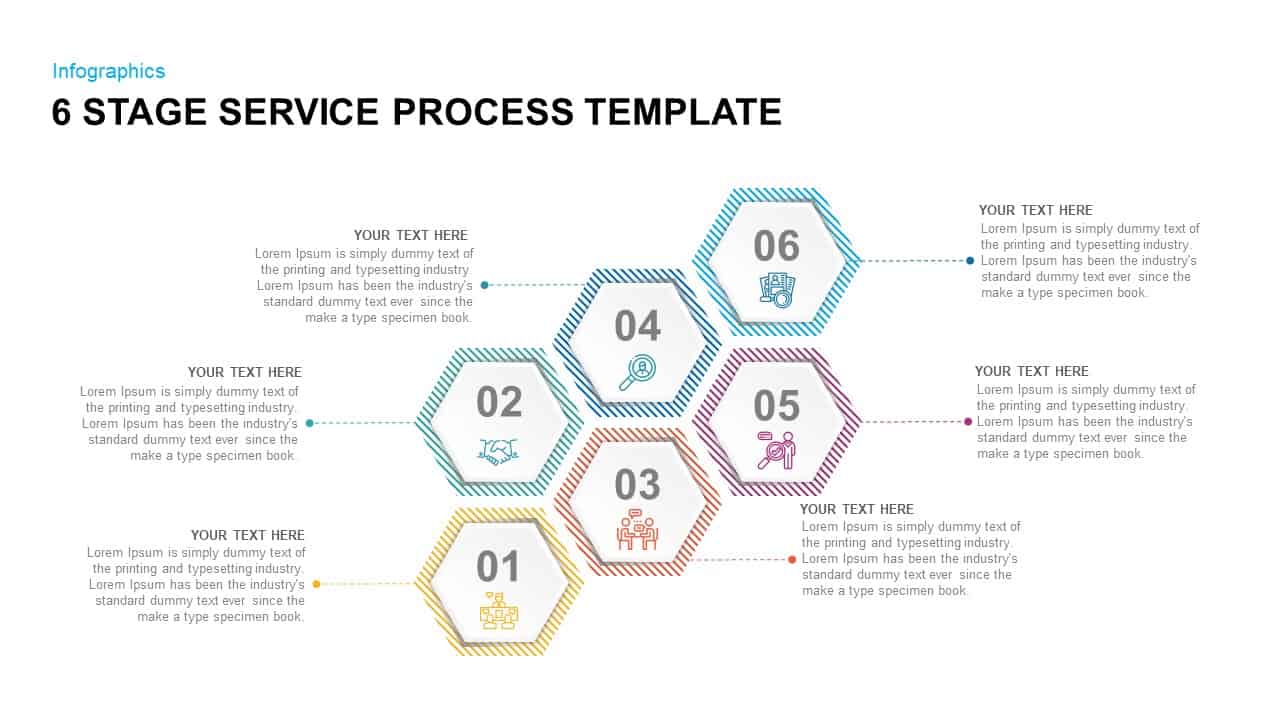
6 Stage Service Process Template for Presentation
Process Flow Diagrams
Premium
-
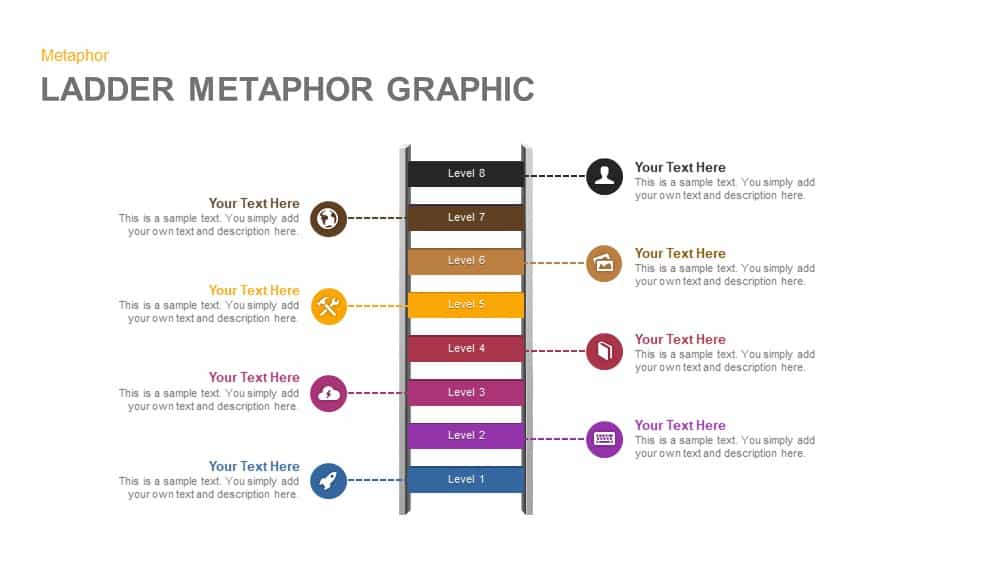
Ladder Metaphor Graphic for PowerPoint and Keynote Template
Diagrams
Premium
-
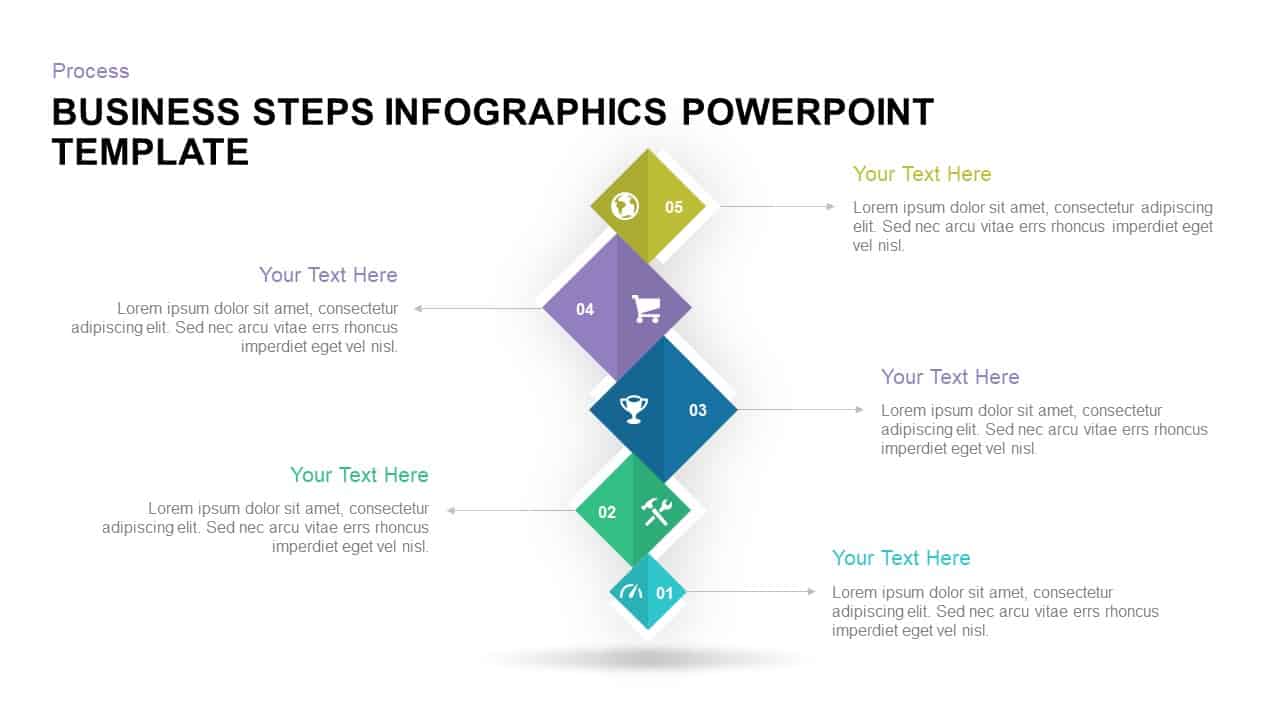
Business Steps Infographic Template for PowerPoint and Keynote
Business Models
Premium
-
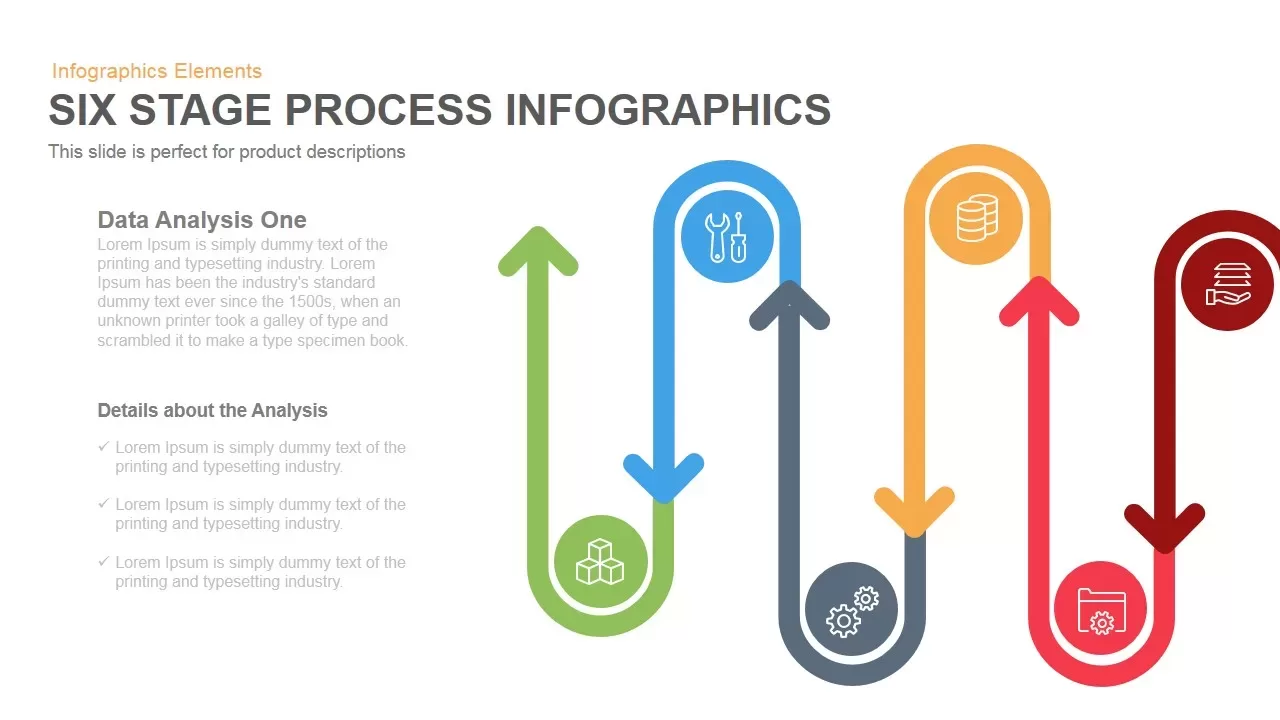
6 Stage Infographics Process PowerPoint Template and Keynote
Arrow Diagrams
Premium
-

8 Circle Creative Diagram Free PowerPoint Template and Keynote Slide
Free PowerPoint Templates
Free
-
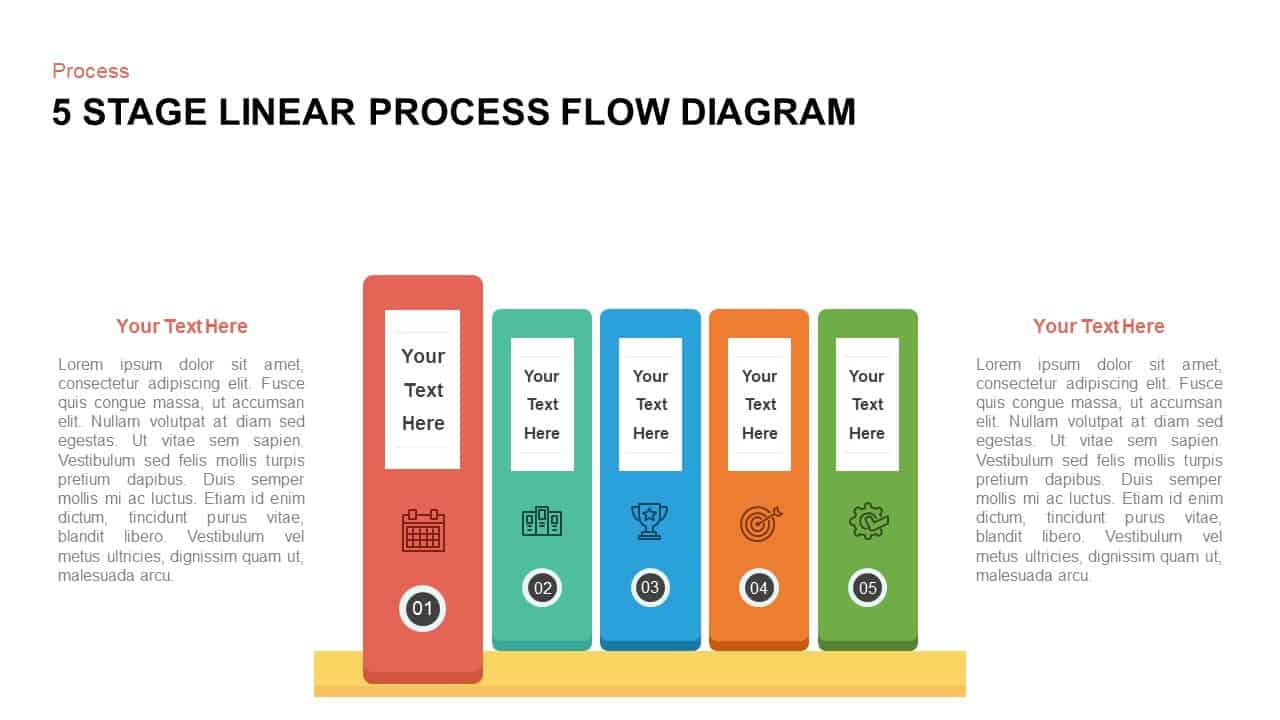
5 Steps Linear Process Flow Diagram Template for PowerPoint and Keynote
Process Flow Diagrams
Premium
-
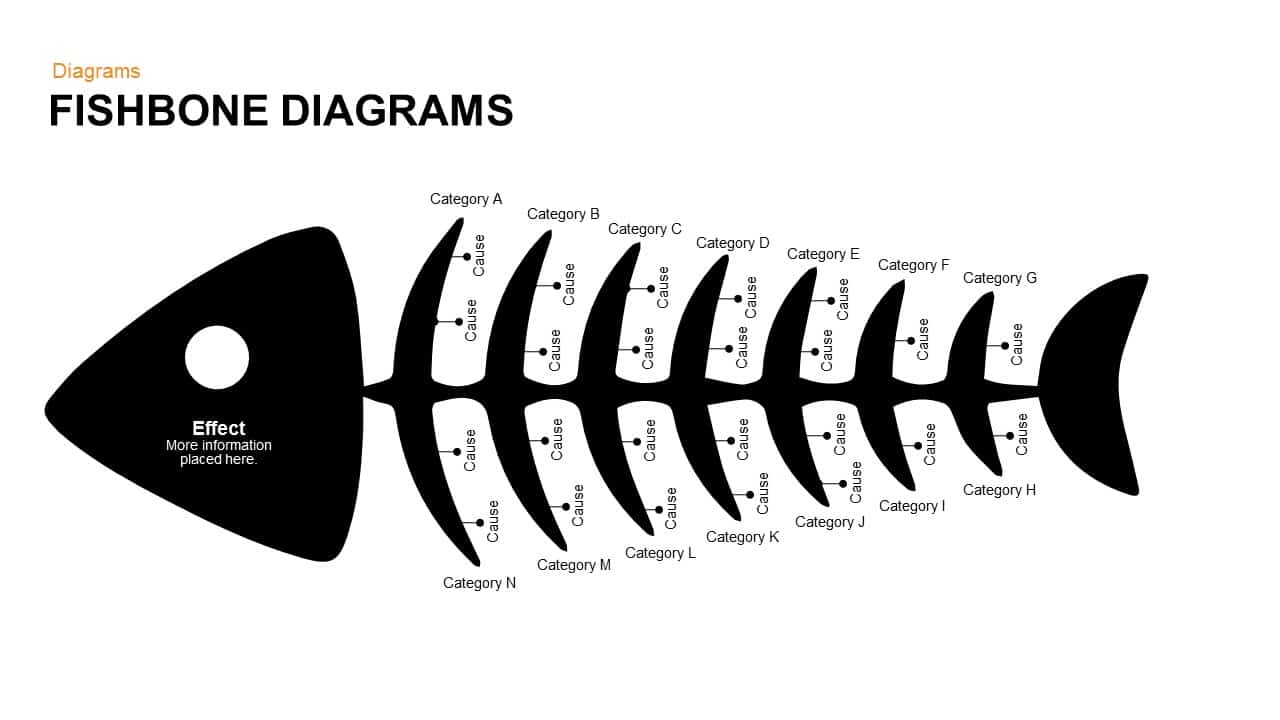
Fishbone Diagram PowerPoint Template and Keynote Slide
Diagrams
Premium
-
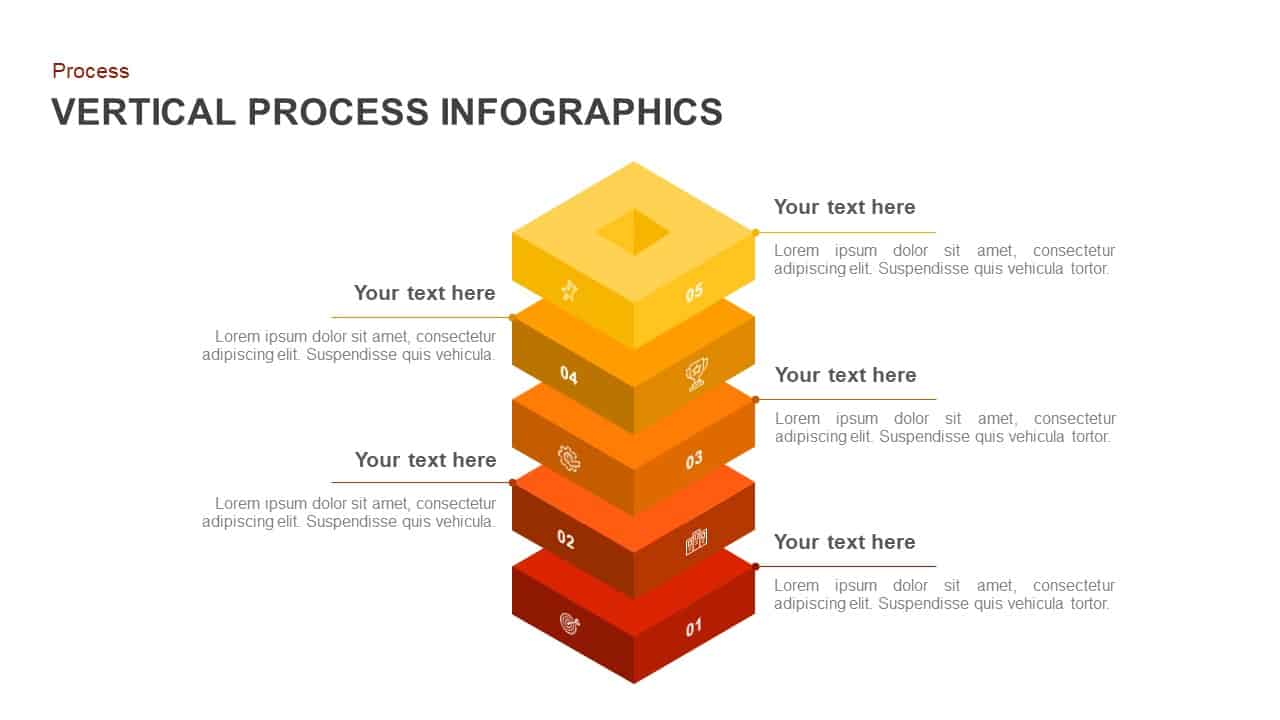
Infographic Vertical Process Template for PowerPoint and Keynote
Process Flow Diagrams
Premium
-
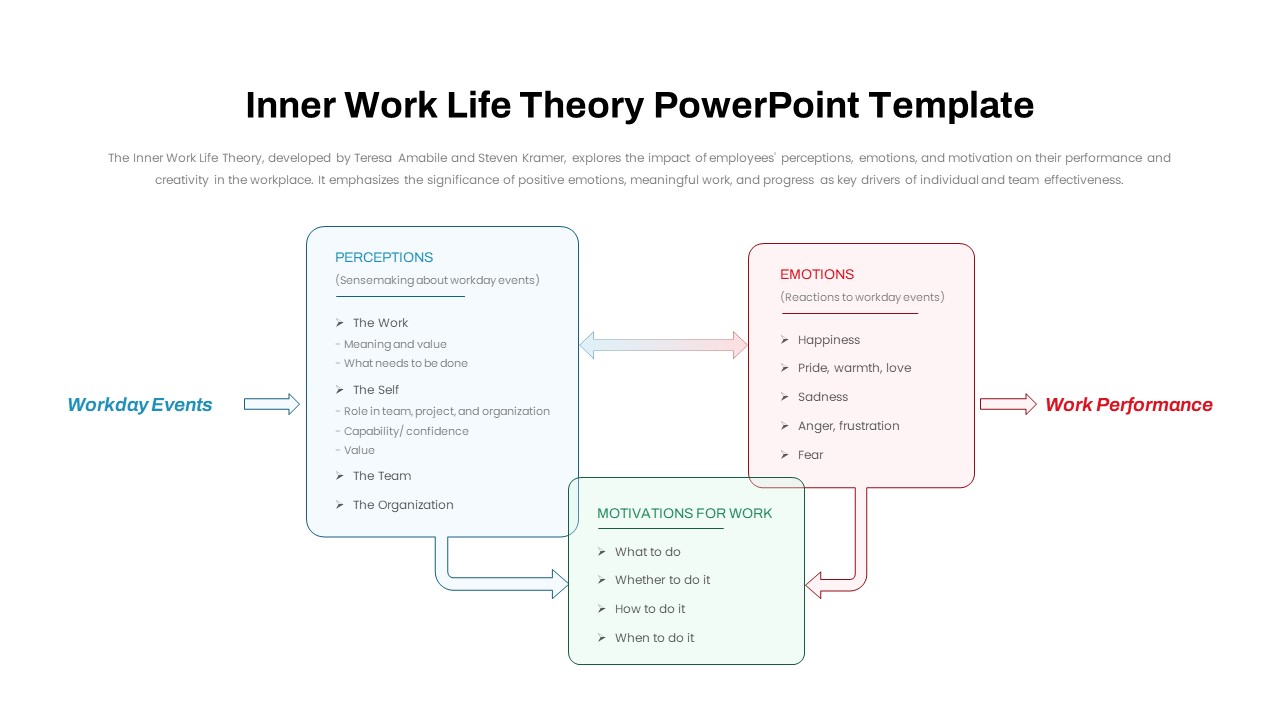
Inner Work Life Theory PowerPoint Template
PowerPoint Templates
Premium
-
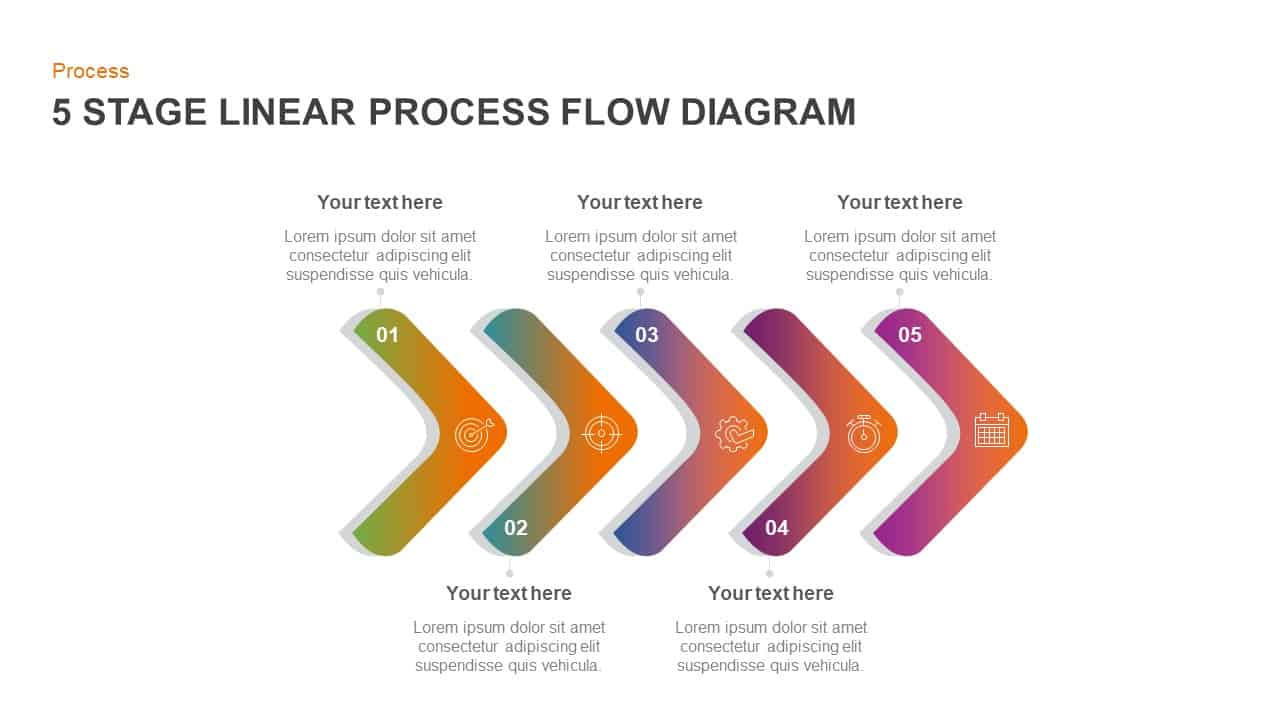
5 Stage Linear Process Flow Diagram for Business Presentation
Process Flow Diagrams
Premium
-
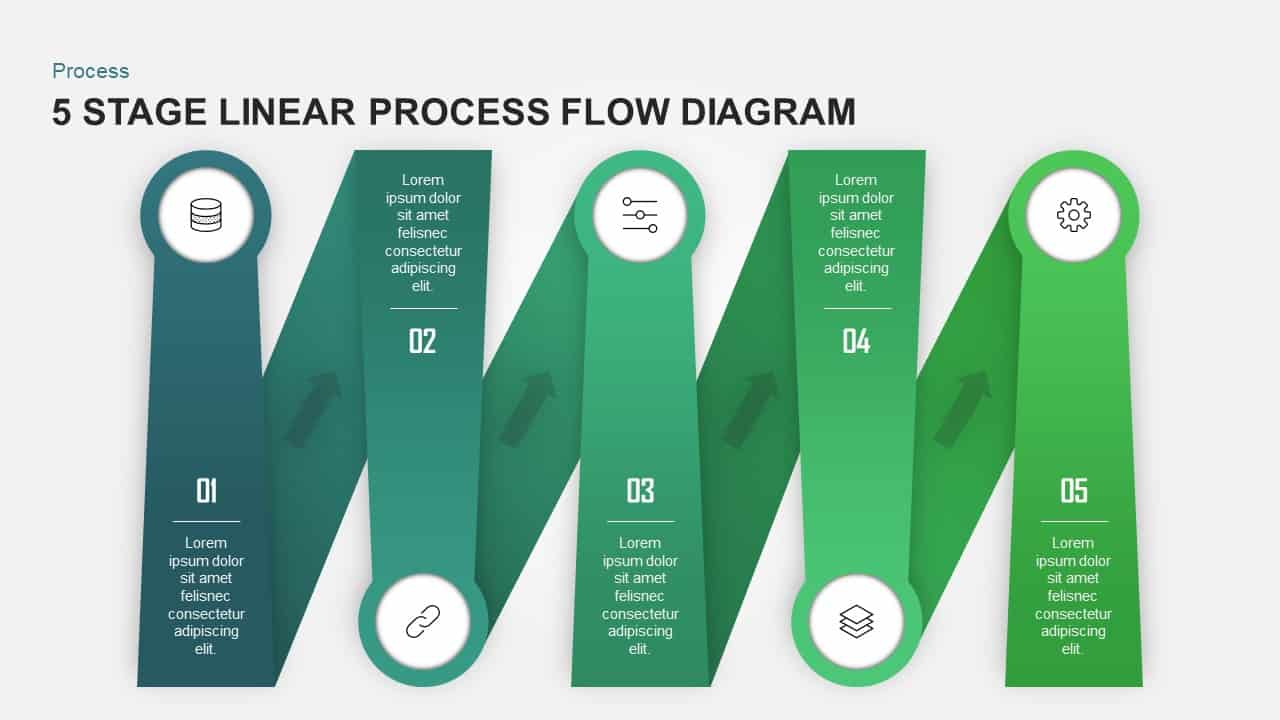
5 Stage Linear Process Flow Diagram for PowerPoint & Keynote
Process Flow Diagrams
Premium
-
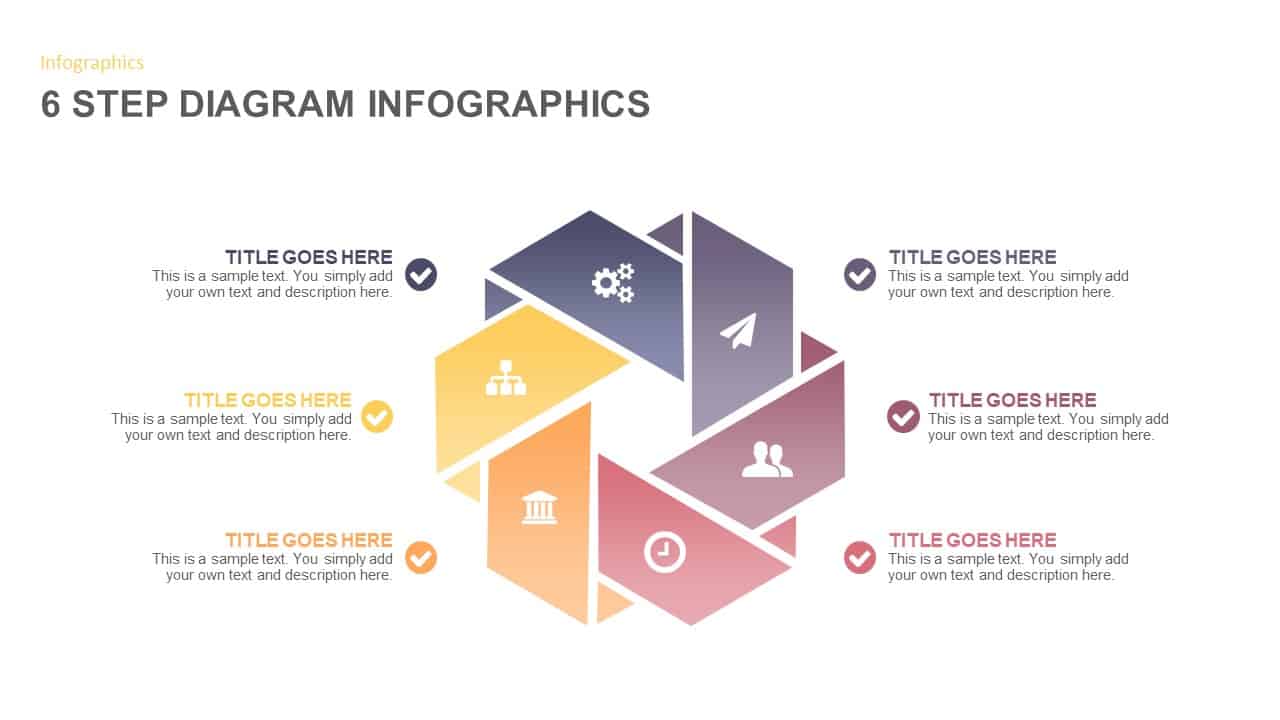
6 Steps Infographic Template
Infographic
Premium
-
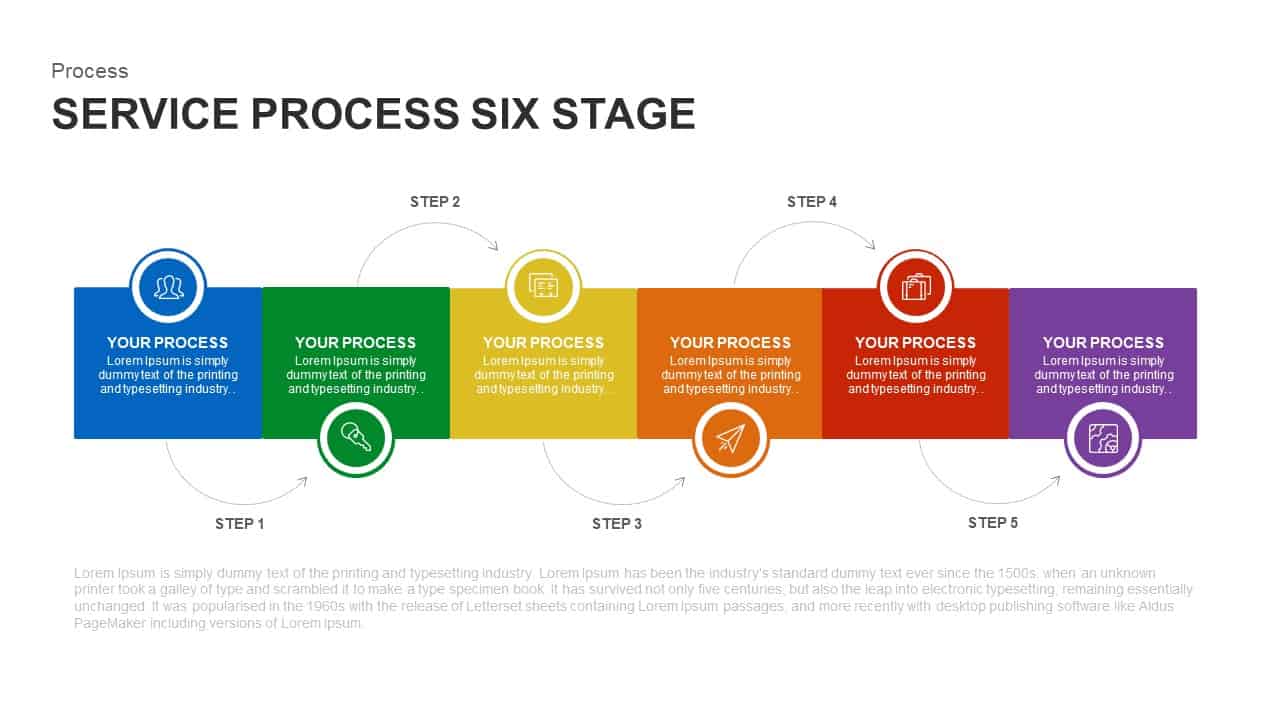
6 Stage Service Process Template for PowerPoint and Keynote
Infographic
Premium
-

Cyclical Process For Business Process Improvement PowerPoint and Keynote Presentation
Process Flow Diagrams
Premium
-
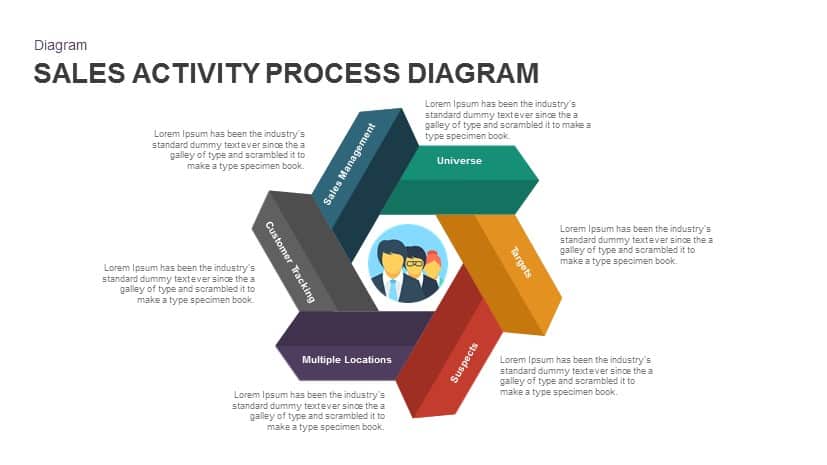
Sales Process Activity Diagram Template for PowerPoint and Keynote
Diagrams
Premium
-
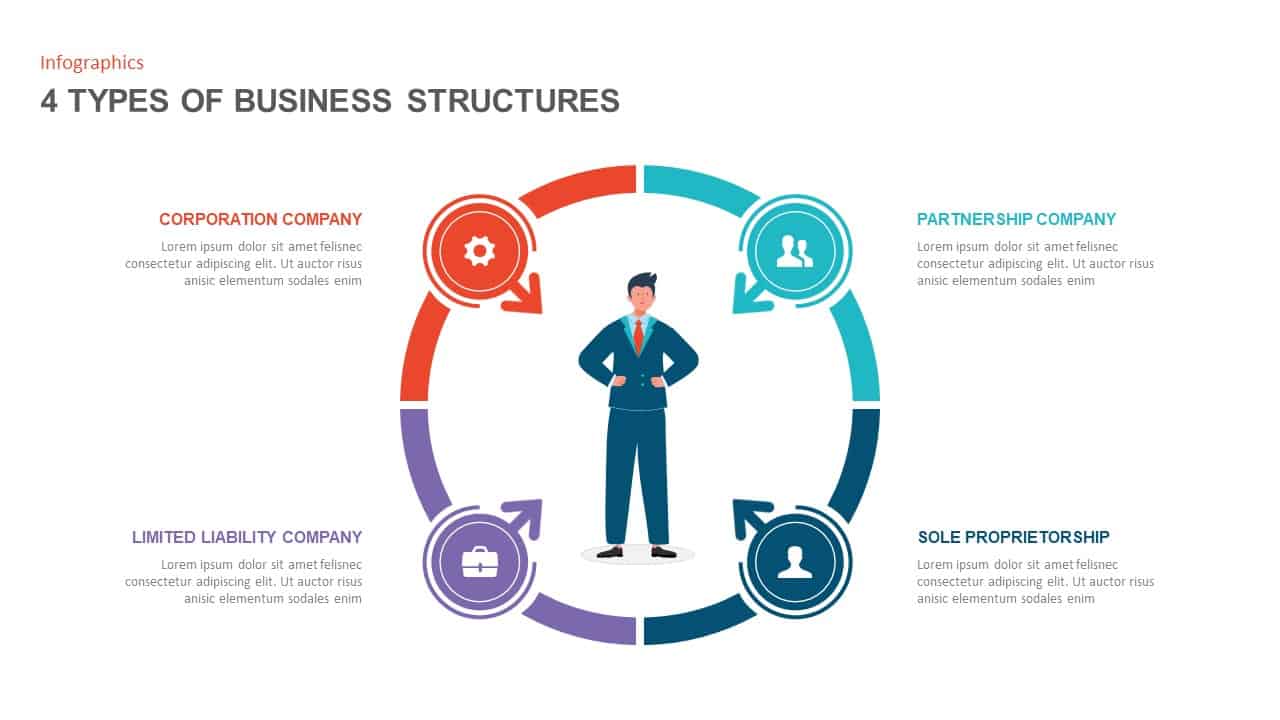
4 Types of Business Structure PowerPoint Template
Business Models
Premium