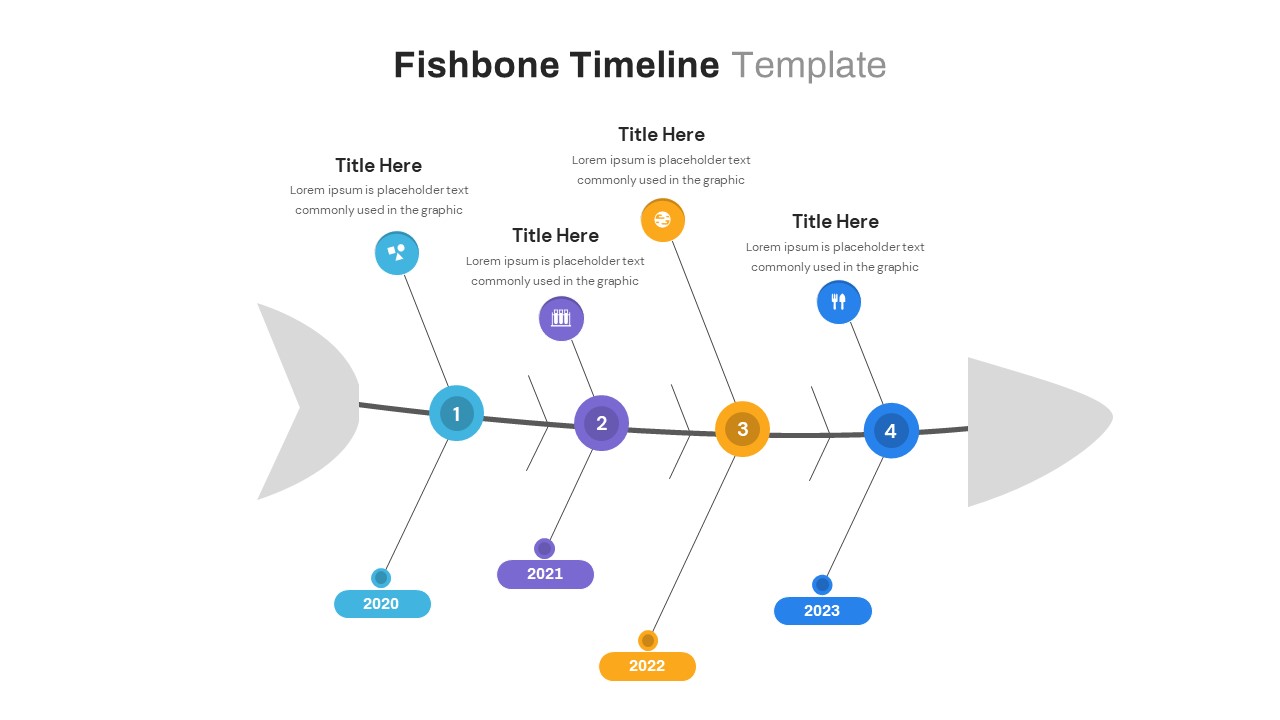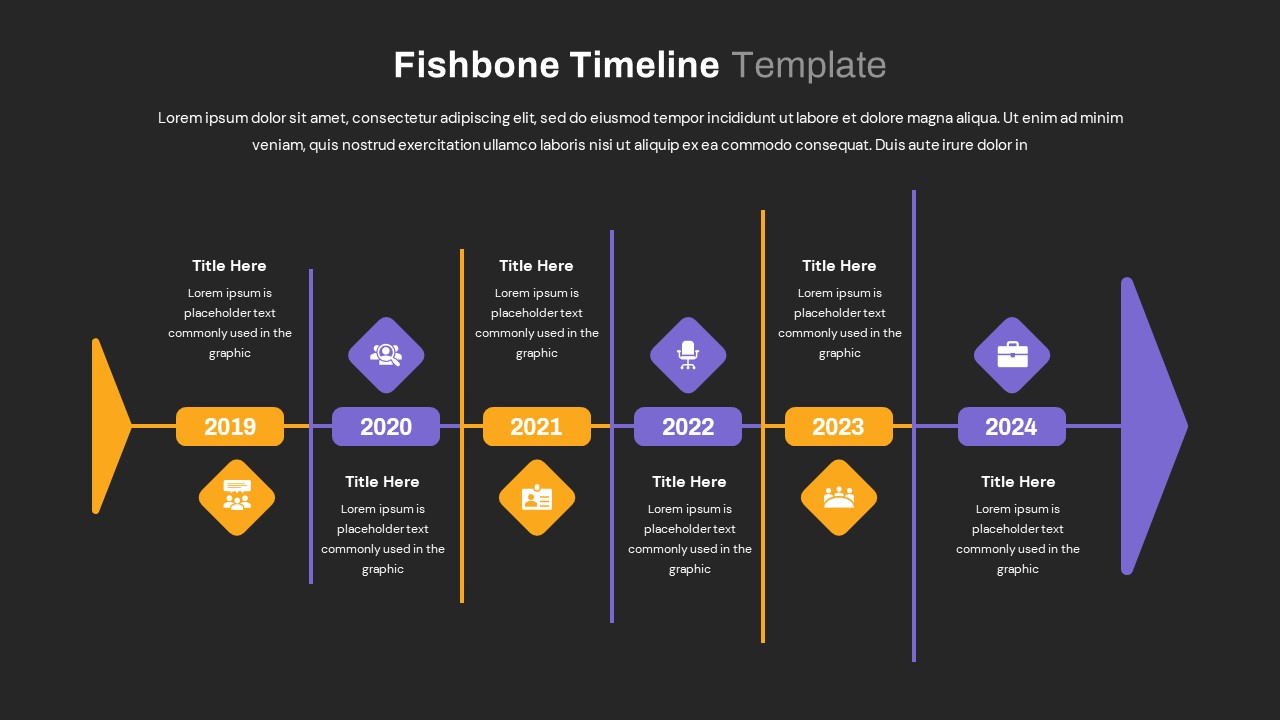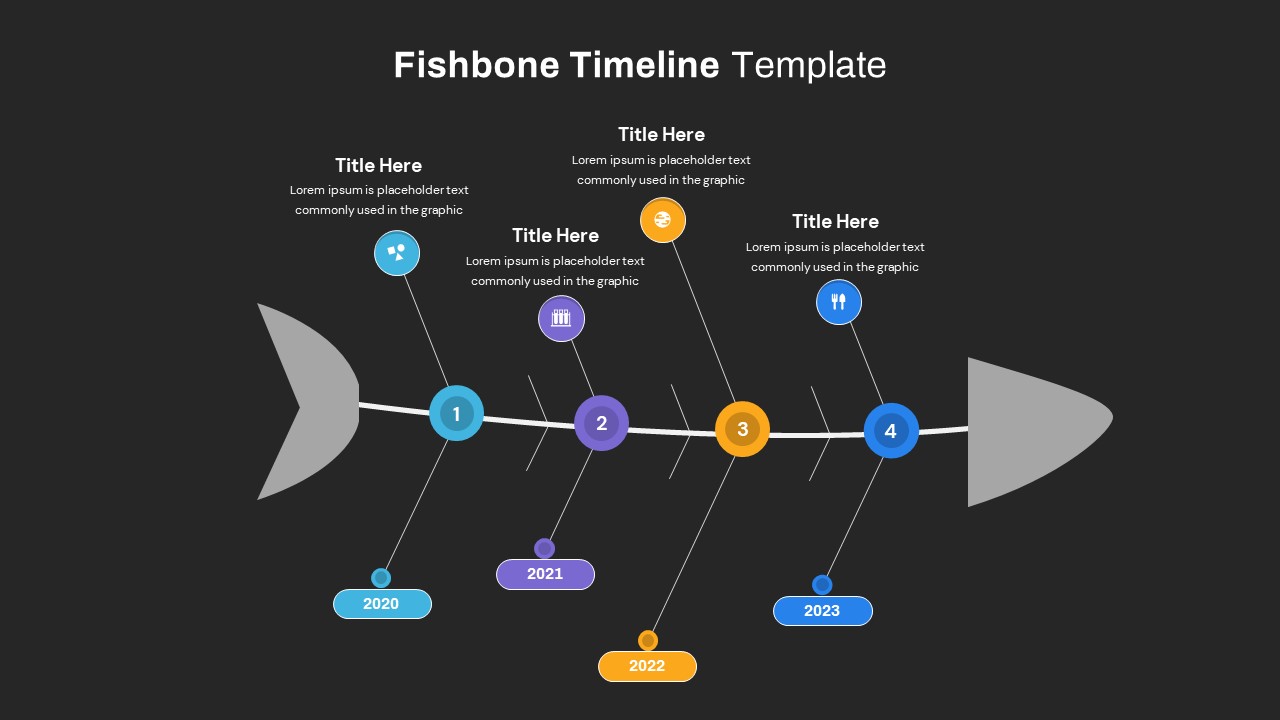Home » Timeline PowerPoint Template » Fishbone Timeline Template
Fishbone Timeline Template
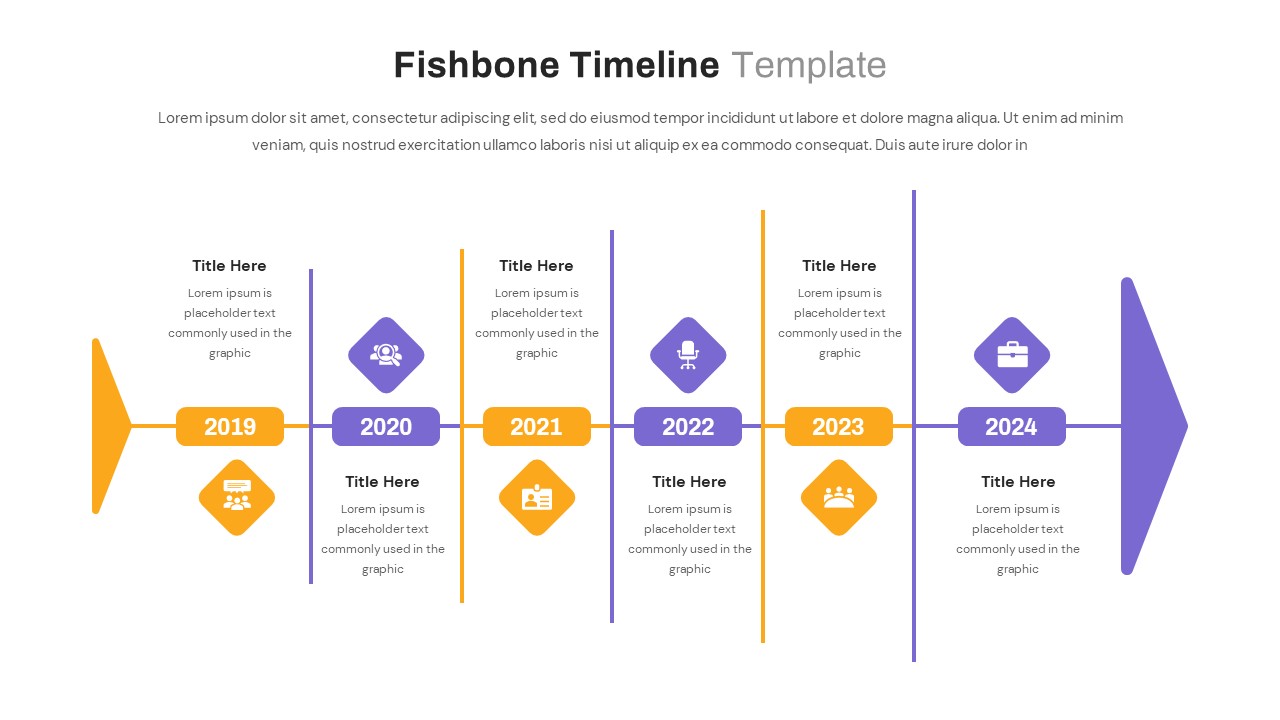
- Version
- Download 66
- File Size 0.00 KB
- File Count 1
- Create Date August 20, 2023
- Last Updated April 18, 2024
Fishbone Timeline Template
The fishbone timeline template offers two distinct design variations that illustrate the timeline process. These designs enable you to visualize the intricate relationship between events and their underlying causes. The first slide of the template features a horizontal timeline, where events are evenly distributed along the line. Causes are visually connected to their corresponding events through diagonal lines, forming a distinctive "fishbone" shape. This layout facilitates the clear depiction of cause-and-effect relationships within a chronological context.
In contrast, the second slide presents a classic fishbone diagram in PowerPoint, which is widely used for visualizing cause-and-effect relationships. While traditionally employed for problem-solving and root-cause analysis, this diagram can be seamlessly adapted to showcase the chronology of events or activities. By leveraging this eye-catching PowerPoint template, you can effectively present a timeline of events in a visually engaging manner.
Both variations of the fishbone timeline template offer unique advantages. The horizontal timeline design emphasizes the progression of events over time while highlighting the causes that contribute to each event. On the other hand, the traditional fishbone diagram format provides a comprehensive visualization of the causes and their effects, enabling a deeper understanding of the chronological sequence.
The fishbone timeline PowerPoint template can be used to plan and visualize the timeline of a project. You can identify key events, milestones, and causes that may impact the project's progress or success. This helps in organizing tasks, setting deadlines, and understanding dependencies. Besides, If you're working on a product or service development, the fishbone timeline template can assist in mapping out the key stages, events, and factors influencing the development process.
The fishbone timeline PowerPoint template provides options for a six-step and four-step presentation, featuring black and white backgrounds. You can choose the background that suits your preference. Additionally, the editable design allows for modifications in size, steps, colors, and shapes. For more options, explore our gallery of fishbone PowerPoint templates for powerpoint.
Elevate your presentations to new heights with SlideBazaar's fishbone diagram template powerpoint.
You could also consider exploring the variation of the Fishbone diagram template as another option.
Attached Files
| File | Action |
|---|---|
| https://premiumdownloads.s3.amazonaws.com/SB03707-Fishbone Timeline Template.ZIP | Download |
Login to download this file
Add to favorites
Add to collection
-
Item ID
SB03707 -
Rating
0.0
(0 reviews)
Related Templates
-

Fishbone Diagram Template
Fishbone PowerPoint Templates
Premium
-
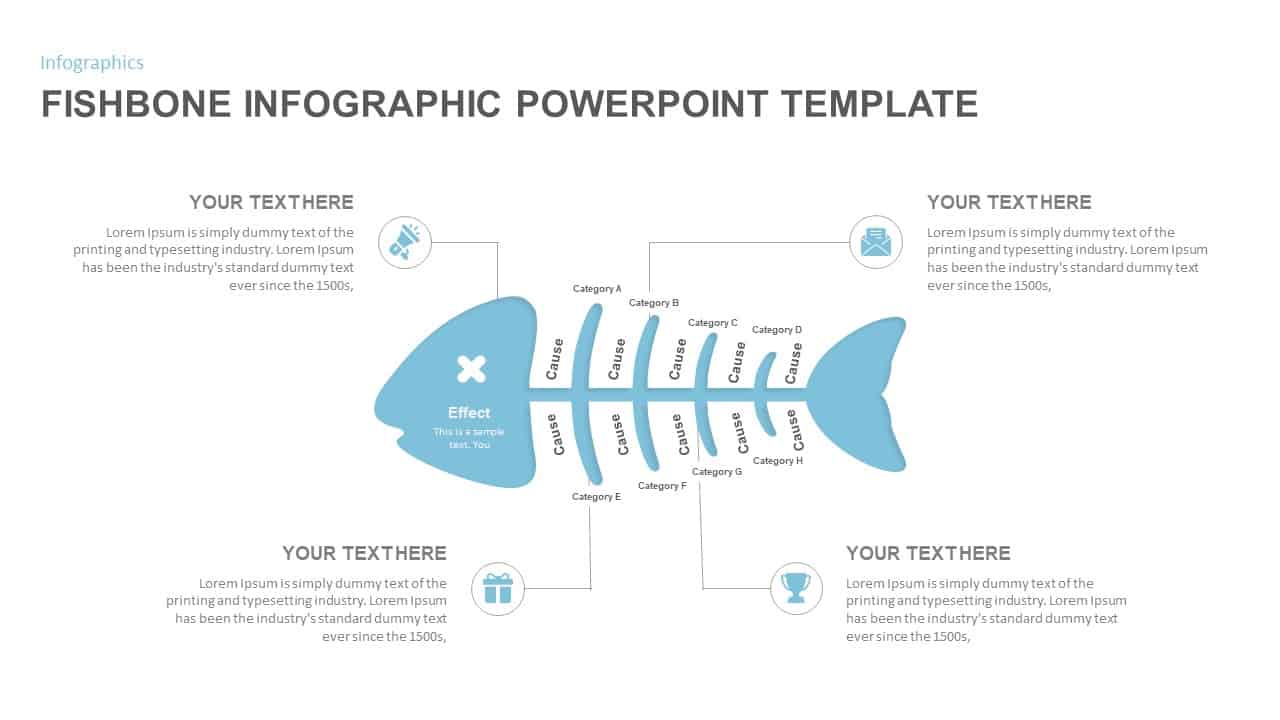
Fishbone Diagram PowerPoint Template
Fishbone PowerPoint Templates
Premium
-
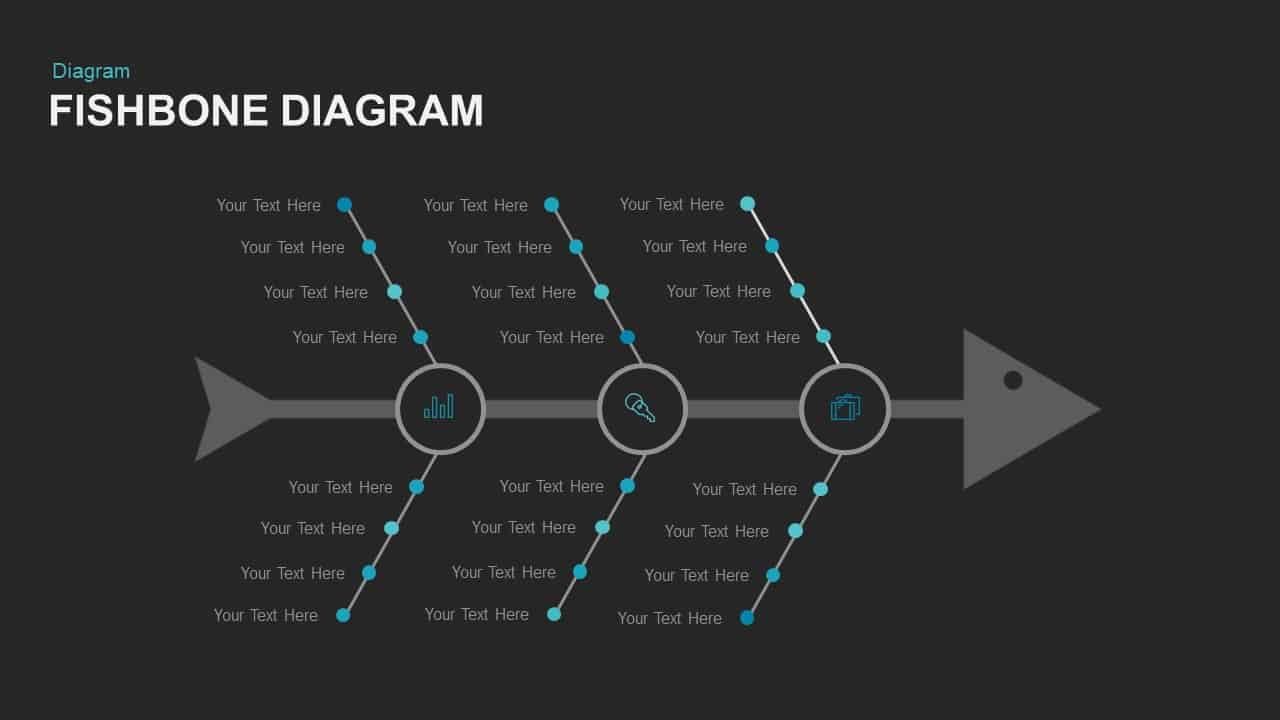
Fishbone Diagram Template for PowerPoint and Keynote Slide
Fishbone PowerPoint Templates
Premium
-
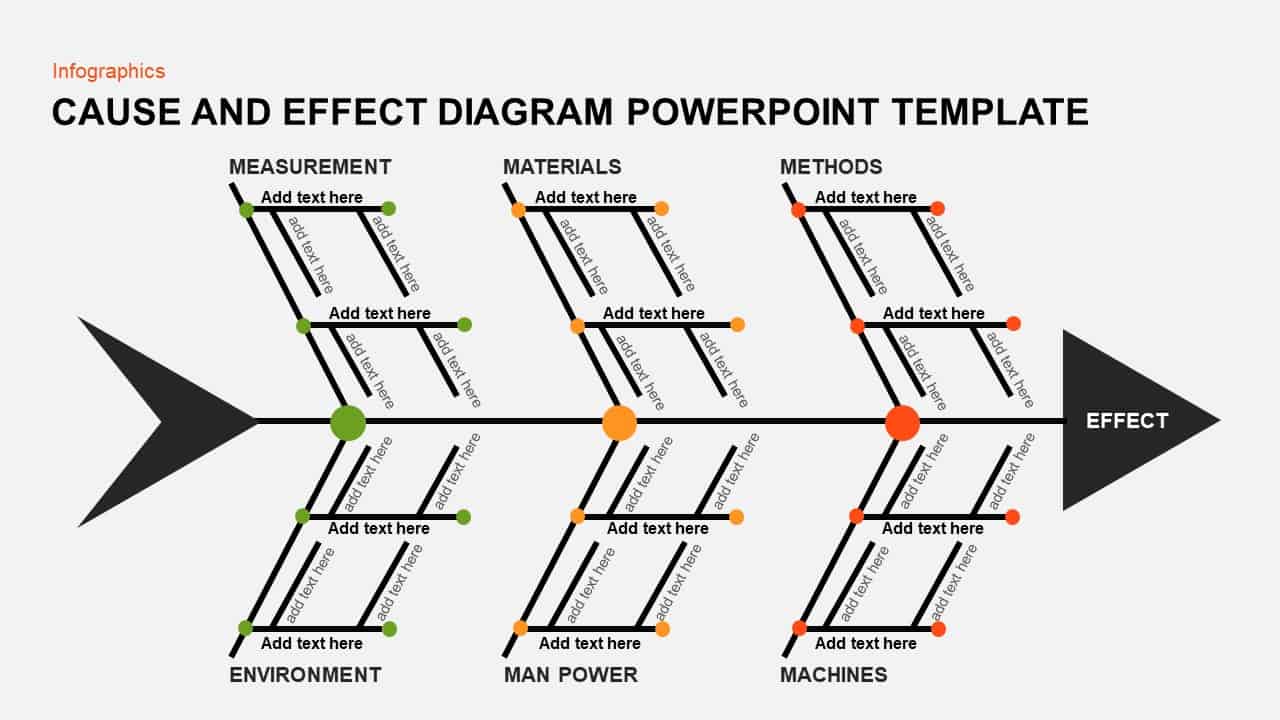
Cause and Effect Diagram Template for PowerPoint and Keynote Slide
Fishbone PowerPoint Templates
Premium
-
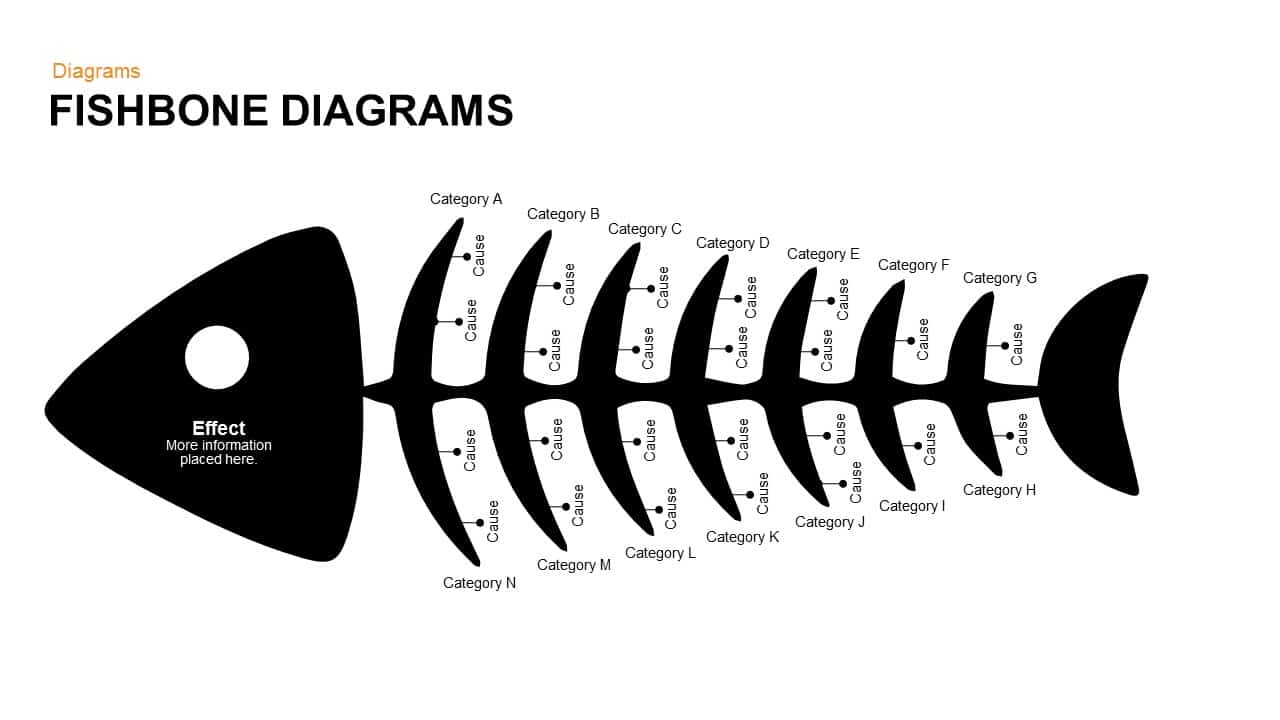
Fishbone Diagram PowerPoint Template and Keynote Slide
Diagrams
Premium
-
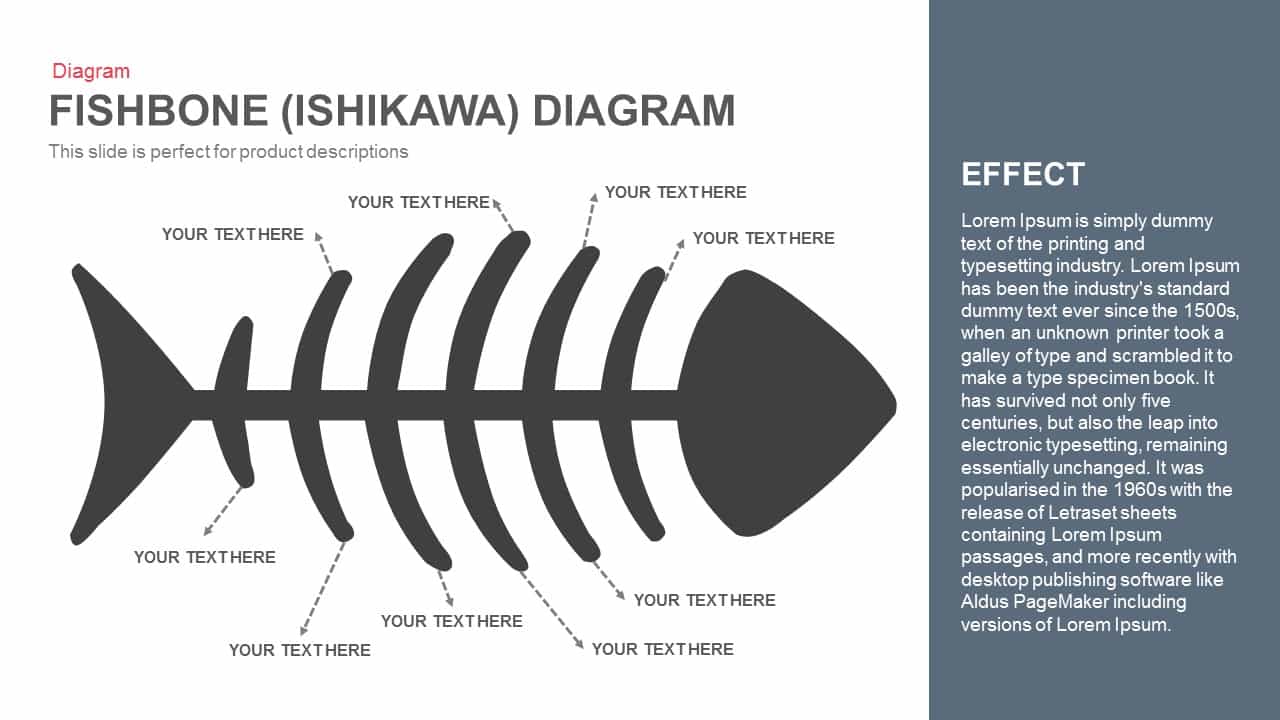
Fishbone Diagram PowerPoint Template and Keynote Slide
Diagrams
Premium
-
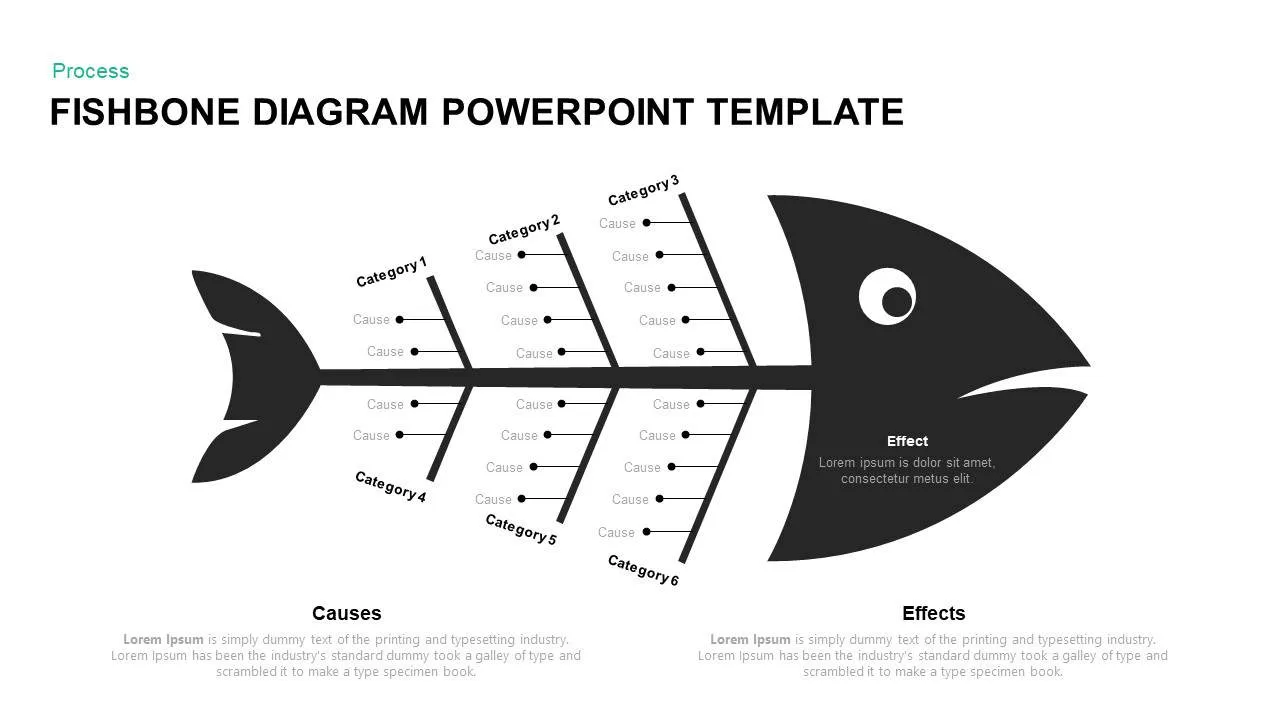
Fishbone Diagram Template PowerPoint and Keynote
Fishbone PowerPoint Templates
Premium
-
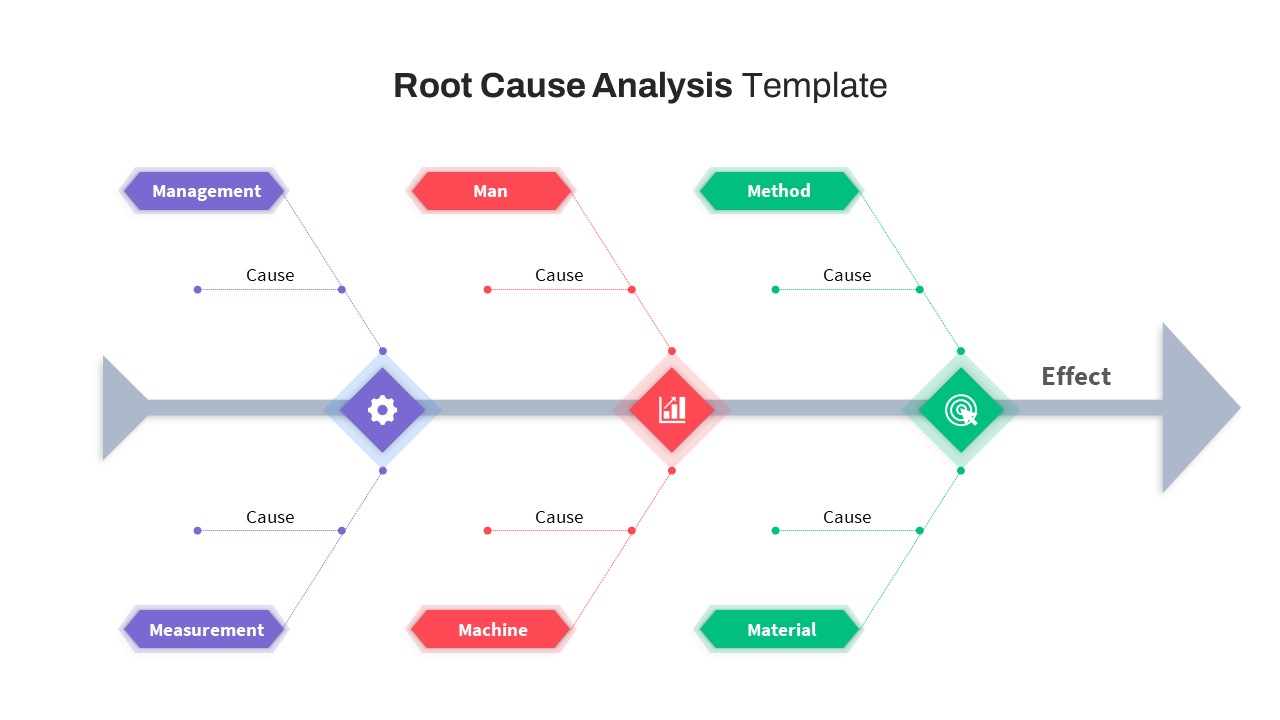
Free Root Cause Analysis PowerPoint Template
Fishbone PowerPoint Templates
Free
-
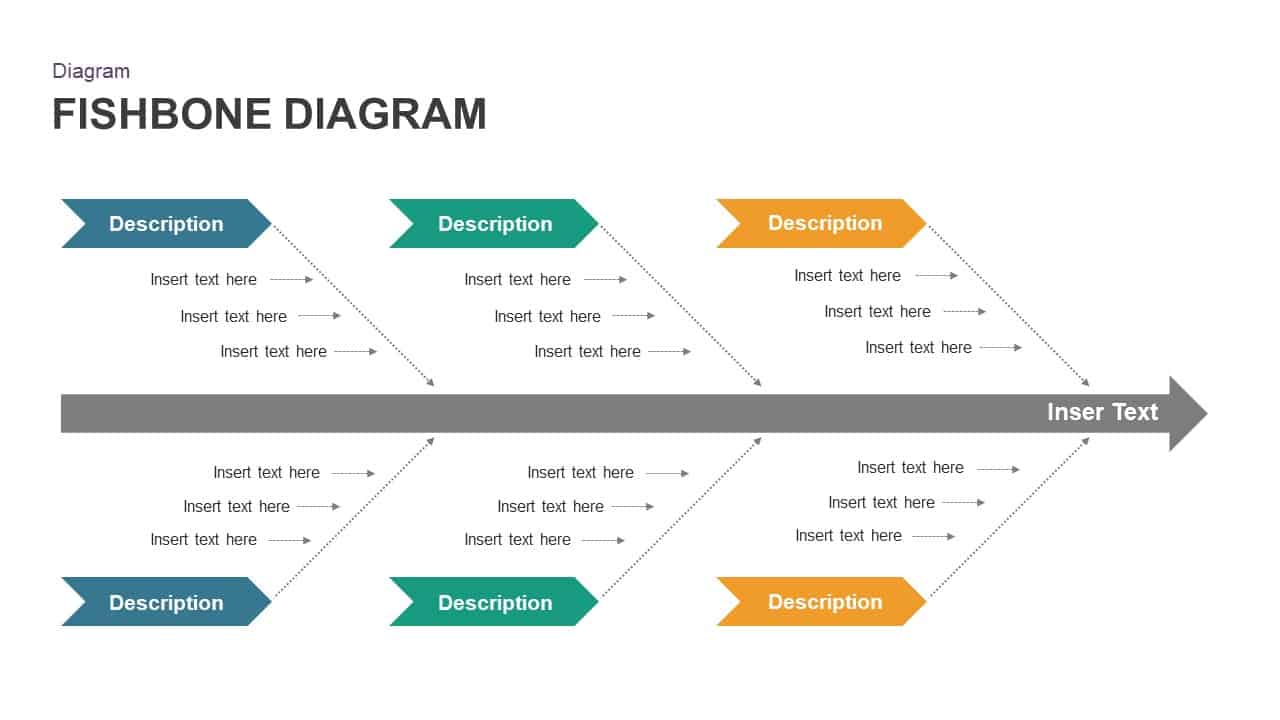
Free Fishbone Diagram Template PowerPoint
Fishbone PowerPoint Templates
Free
-
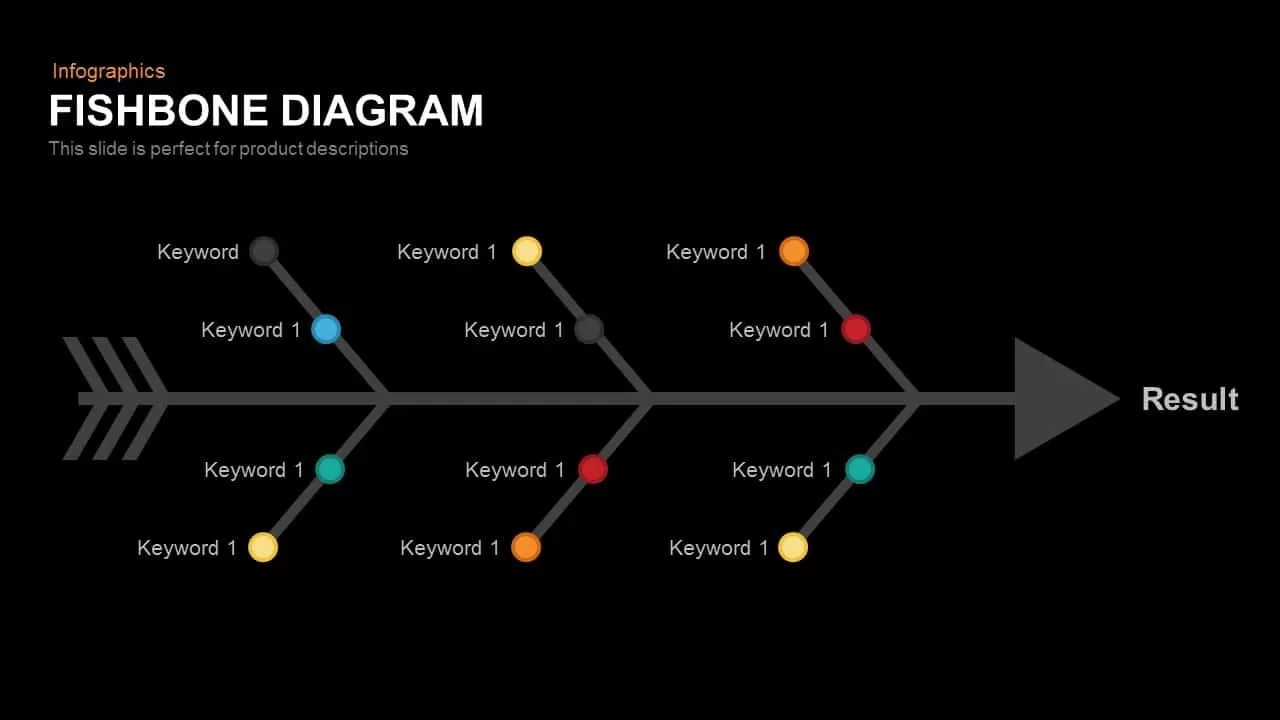
Fishbone Powerpoint Template Keynote Diagram
Fishbone PowerPoint Templates
Premium
-
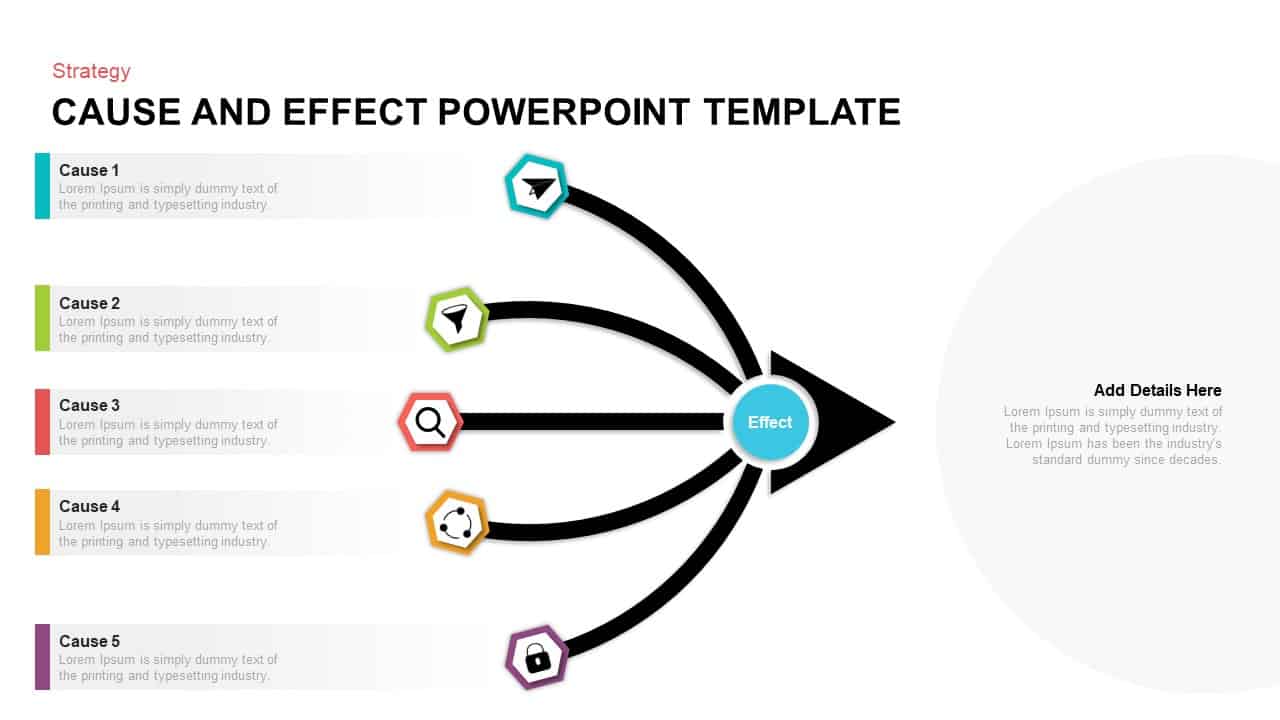
Cause and Effect Template for PowerPoint & Keynote
Fishbone PowerPoint Templates
Premium
-
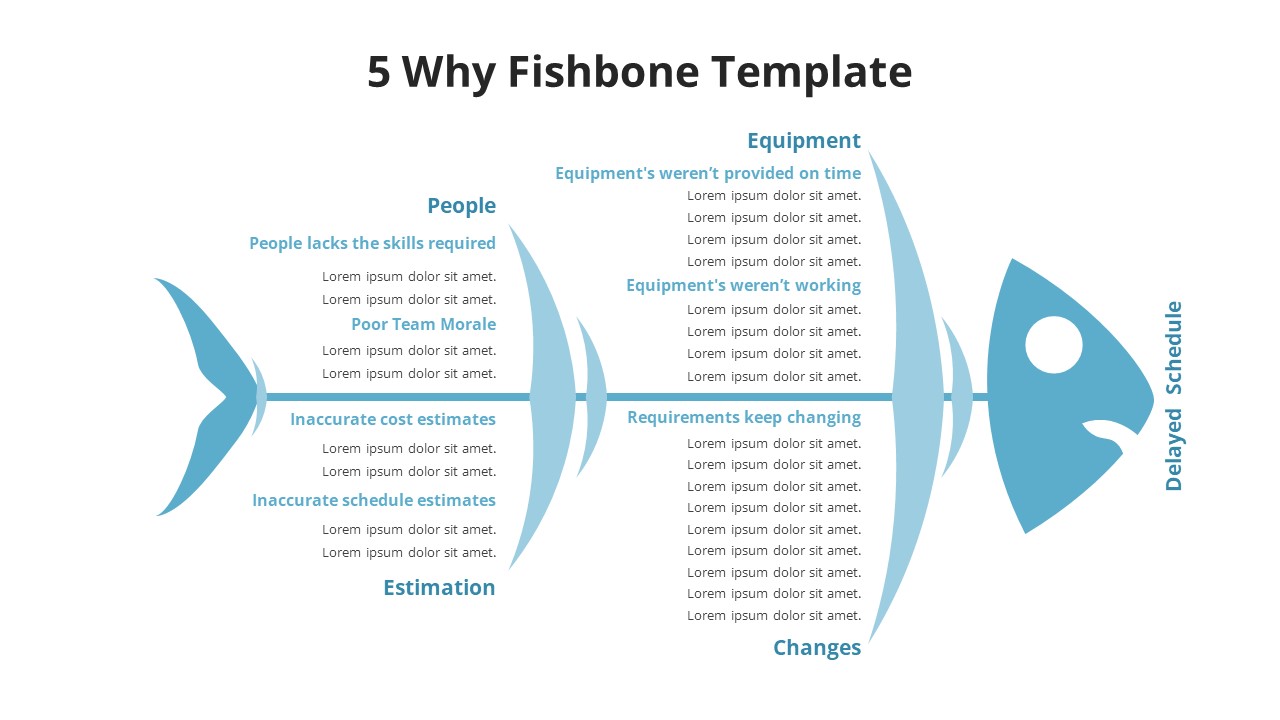
5 Why Fishbone PowerPoint Template
Fishbone PowerPoint Templates
Premium
-
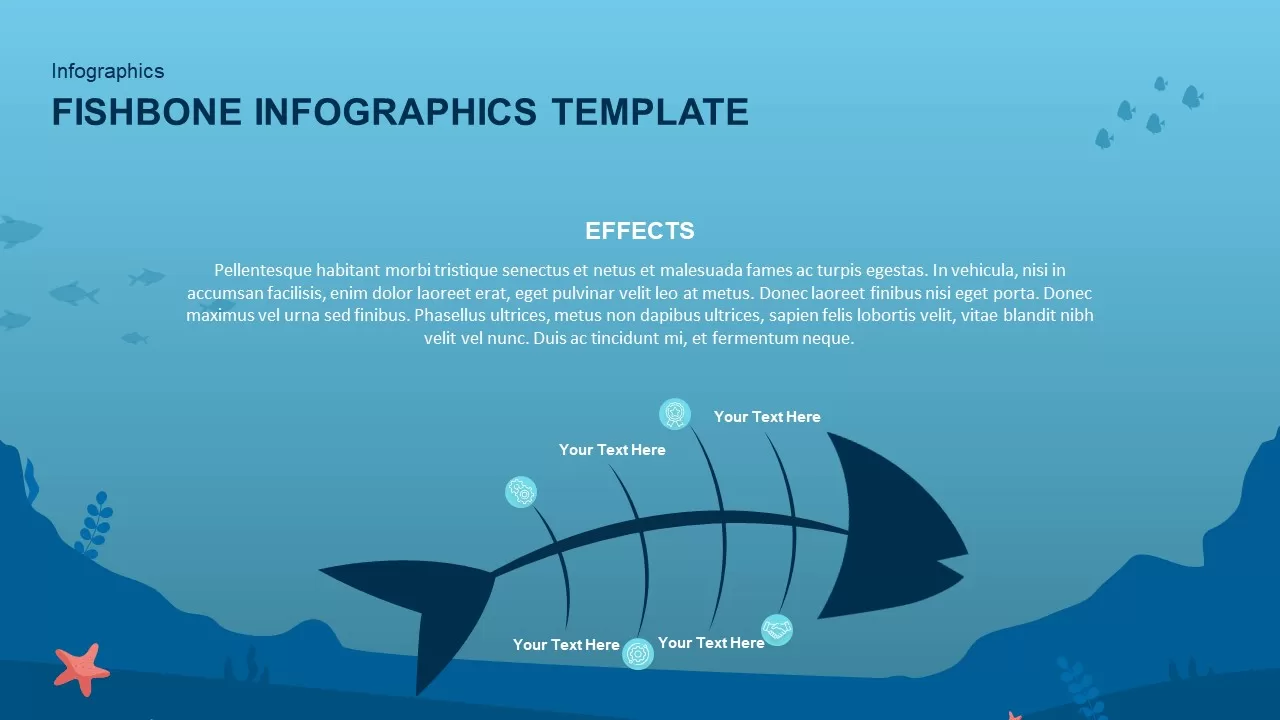
Fishbone Infographic PowerPoint Template
Fishbone PowerPoint Templates
Premium
-
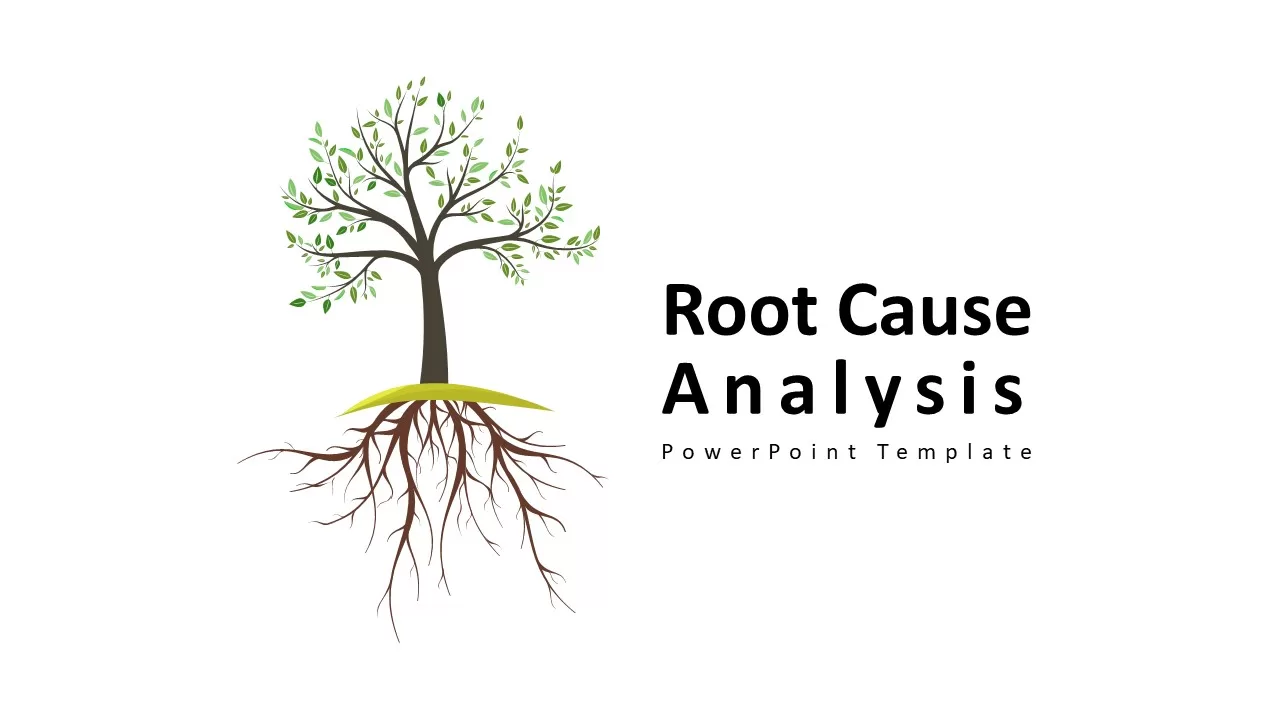
Root Cause Analysis PowerPoint Template
Business Models
Premium
-
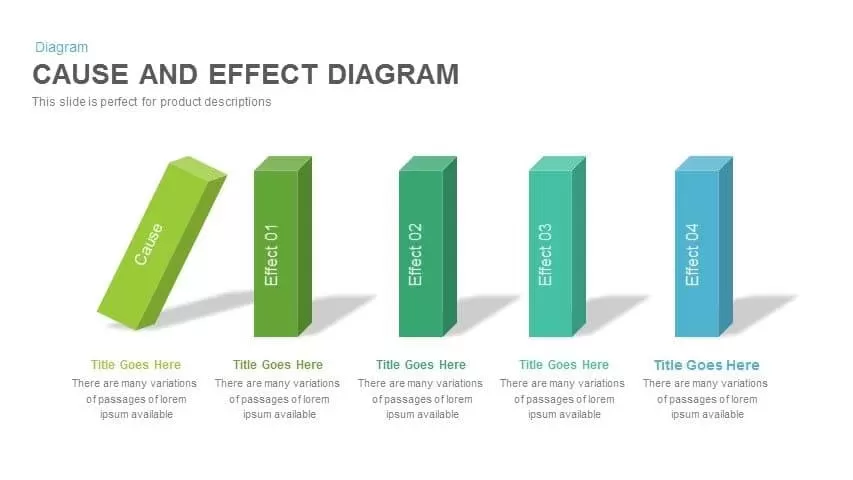
Cause and Effect Diagram PowerPoint Template and Keynote Slide
Business Models
Premium
-
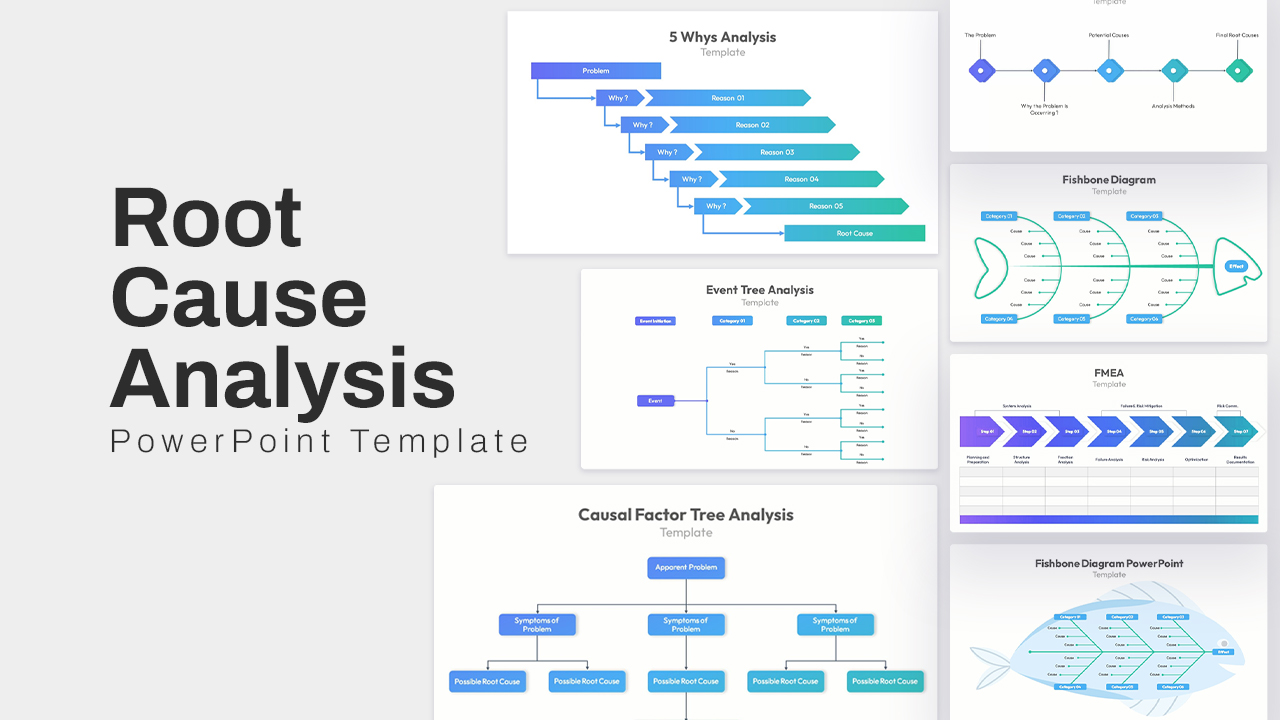
Root Cause Analysis PowerPoint Template
Arrow Diagrams
Premium
-
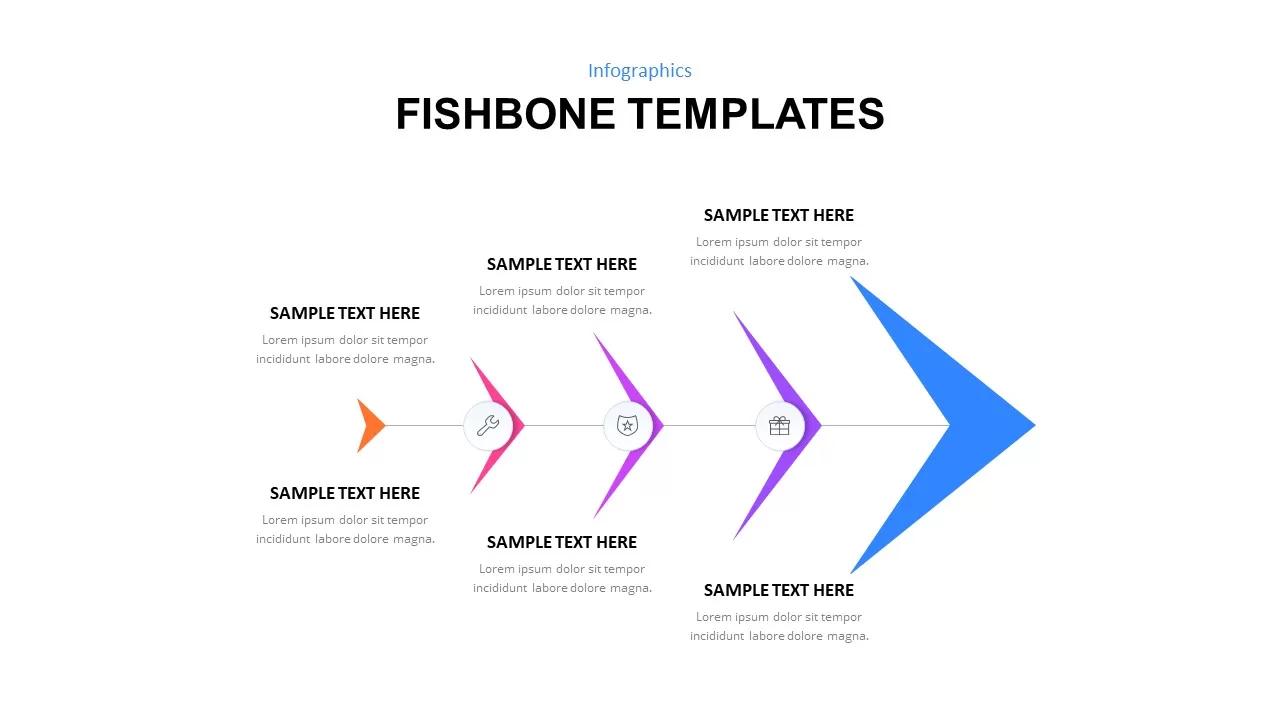
Fishbone Template for PowerPoint Presentation
Fishbone PowerPoint Templates
Premium
-
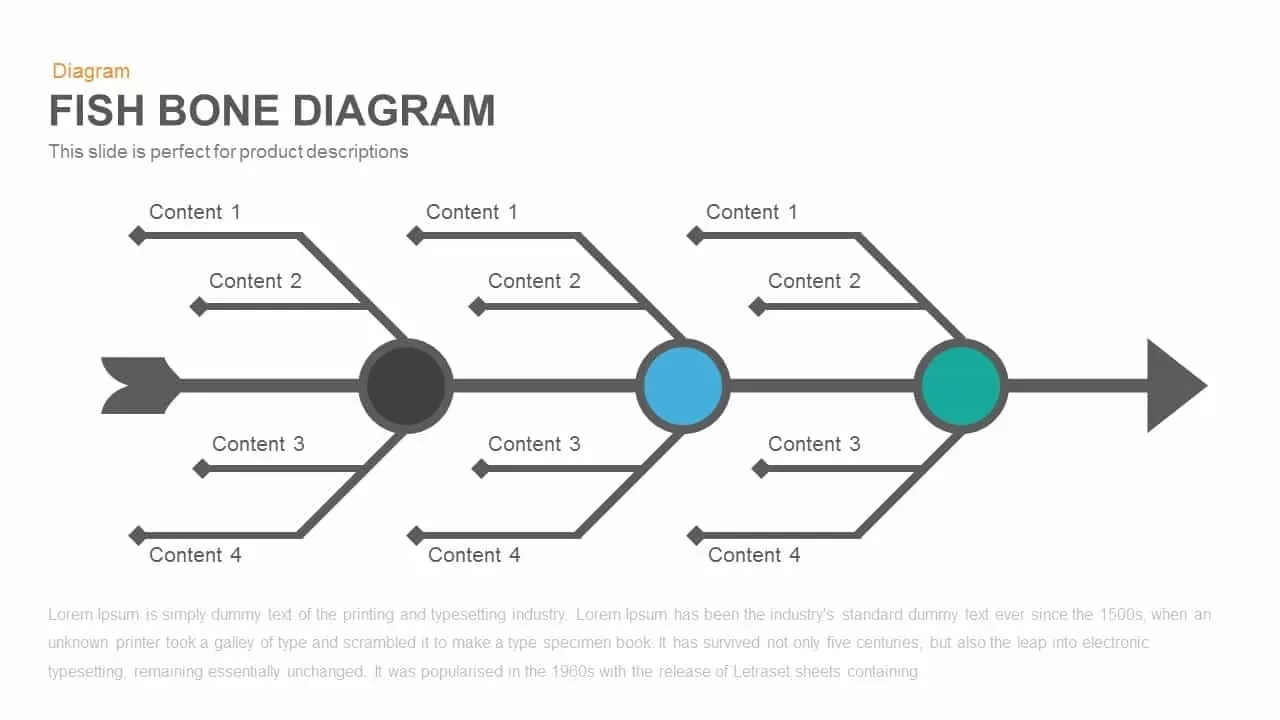
Fishbone Diagram PPT Template and Keynote Slide
Diagrams
Premium
-
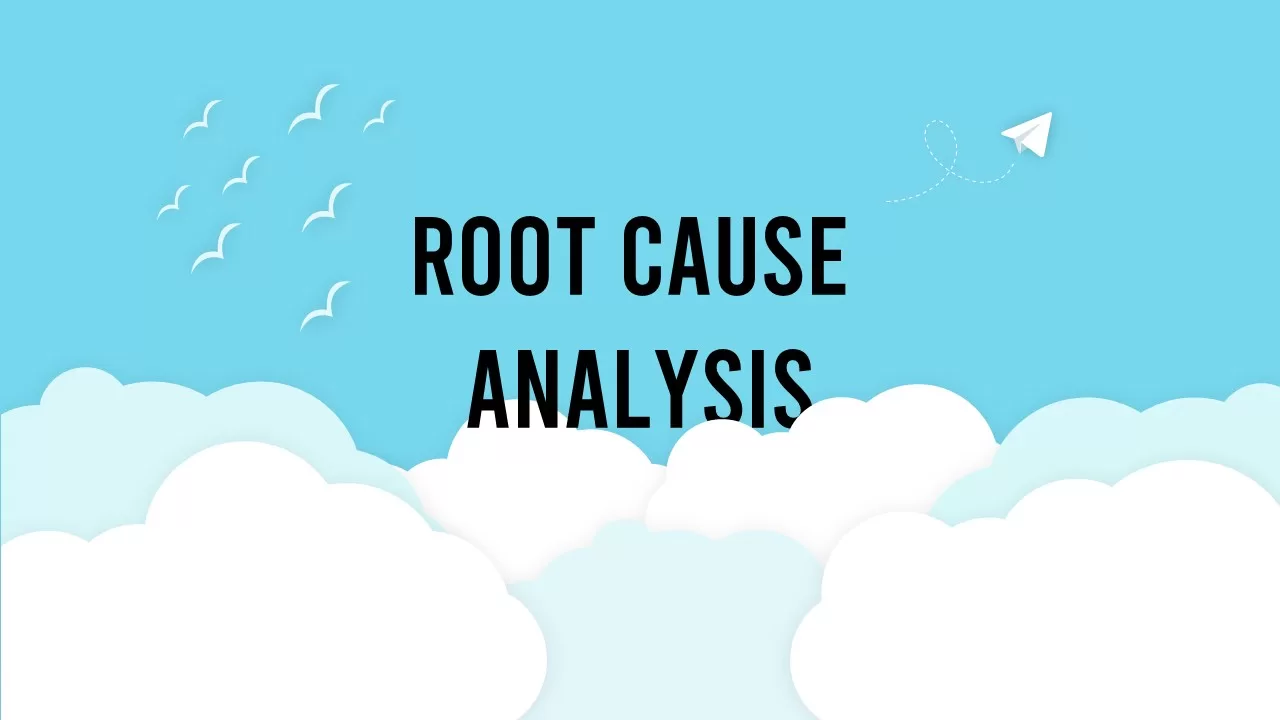
Root Cause Analysis PowerPoint Presentation Template
Tree Diagrams
Premium
-
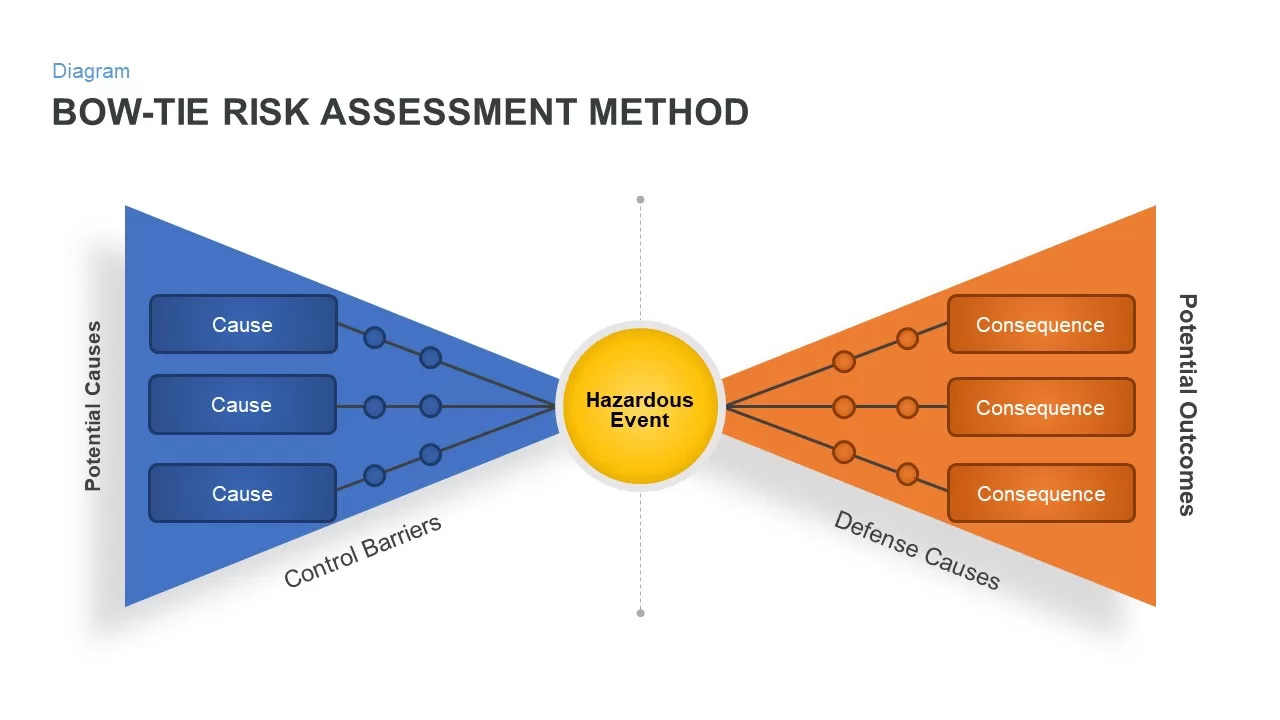
Bow Tie PowerPoint Template
Business Models
Premium
-
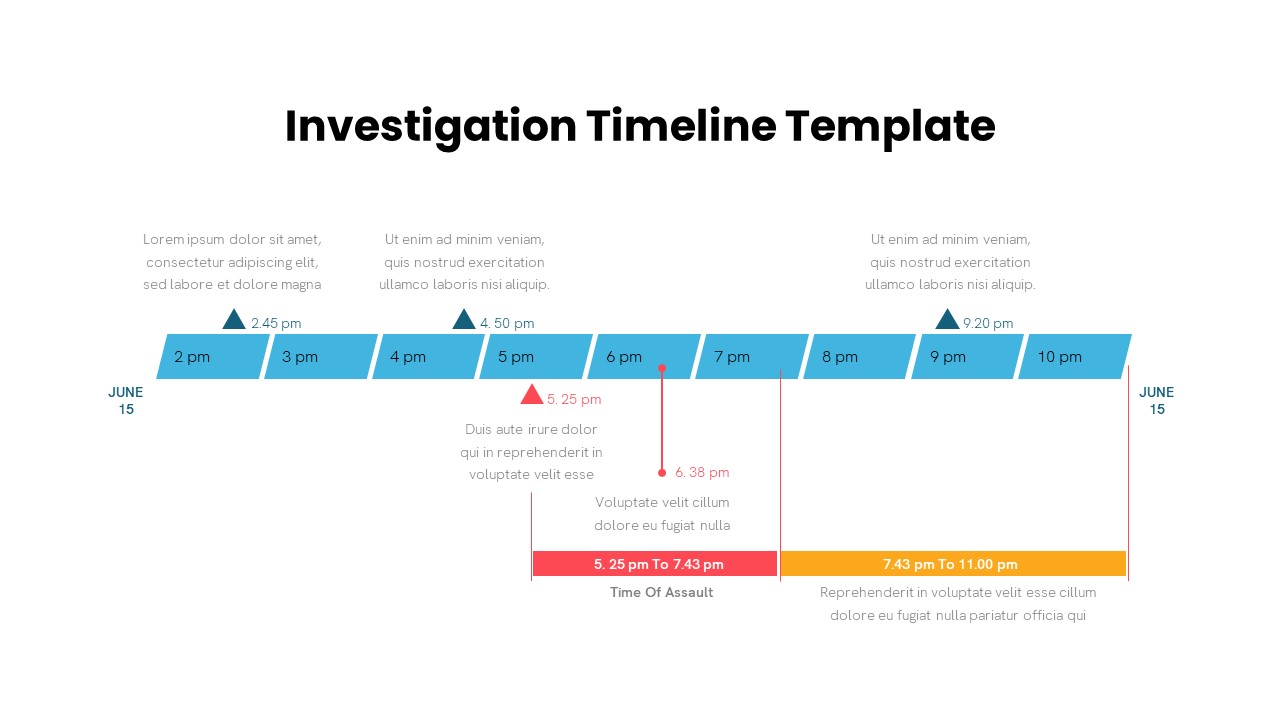
Investigation Timeline PowerPoint Template
Timeline PowerPoint Template
Premium
-
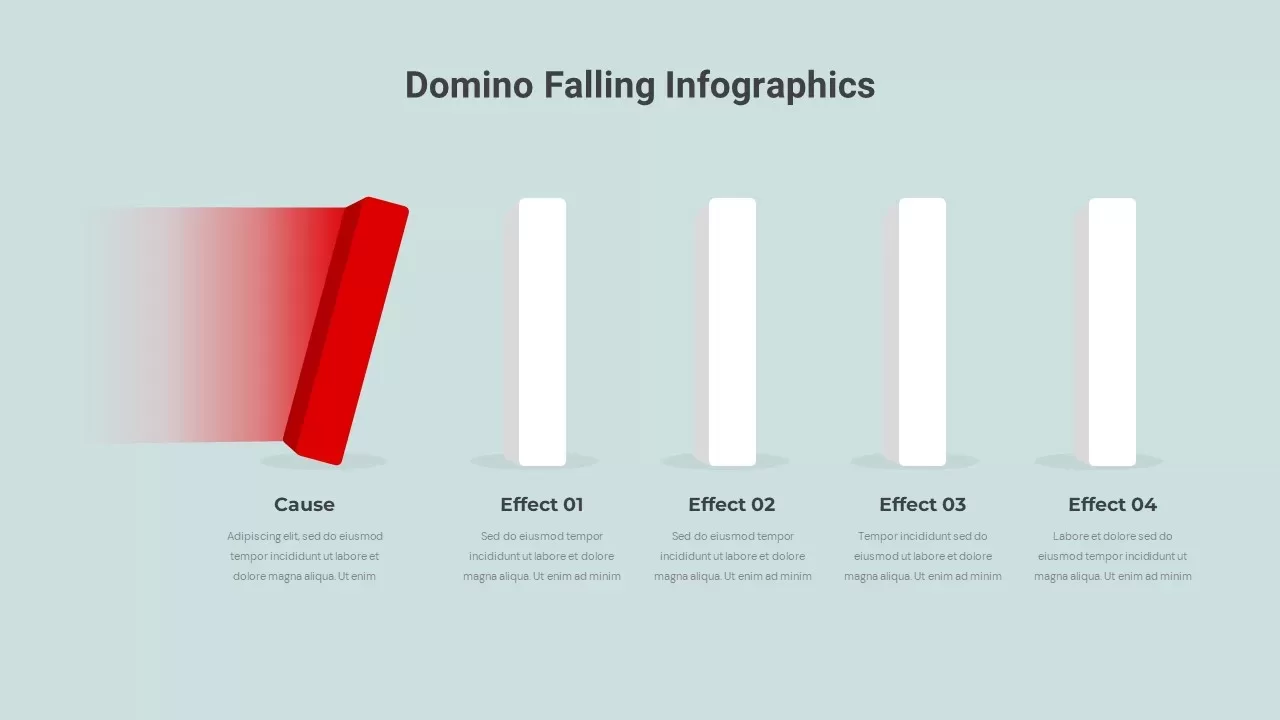
Domino Falling Infographics
PowerPoint Templates
Premium
-
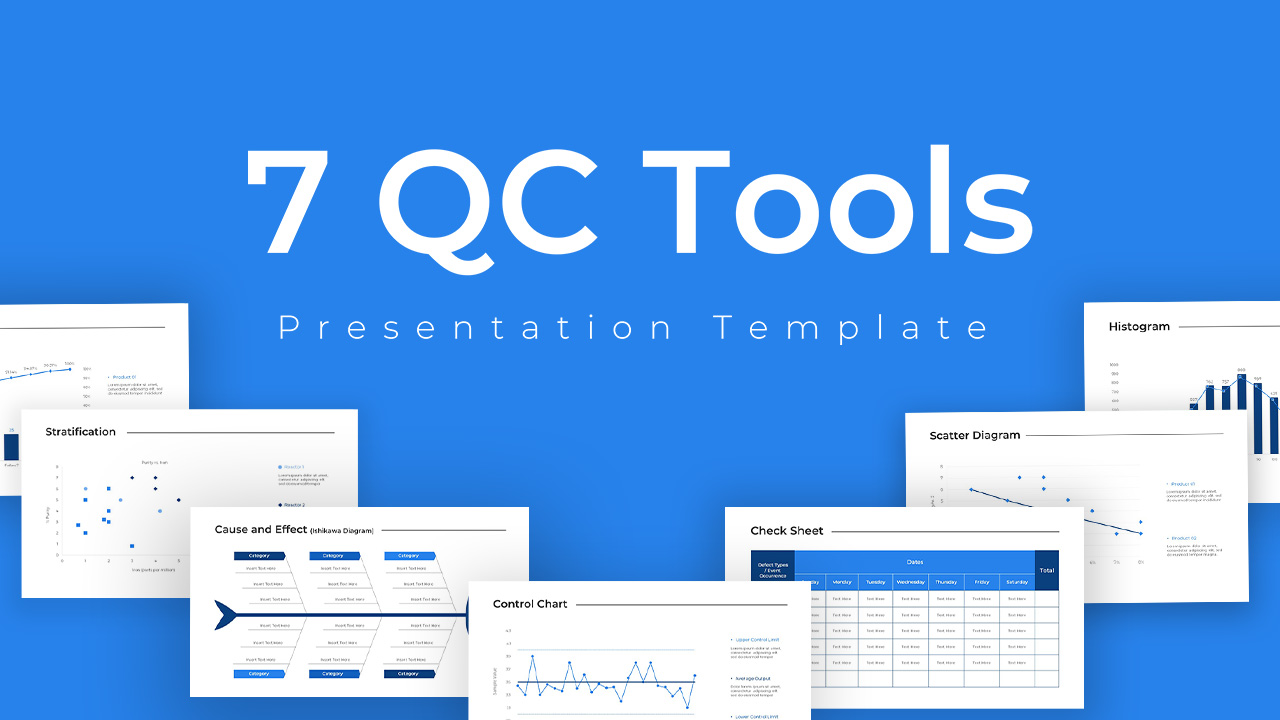
QC Tools PowerPoint Template
Infographic
Premium
-
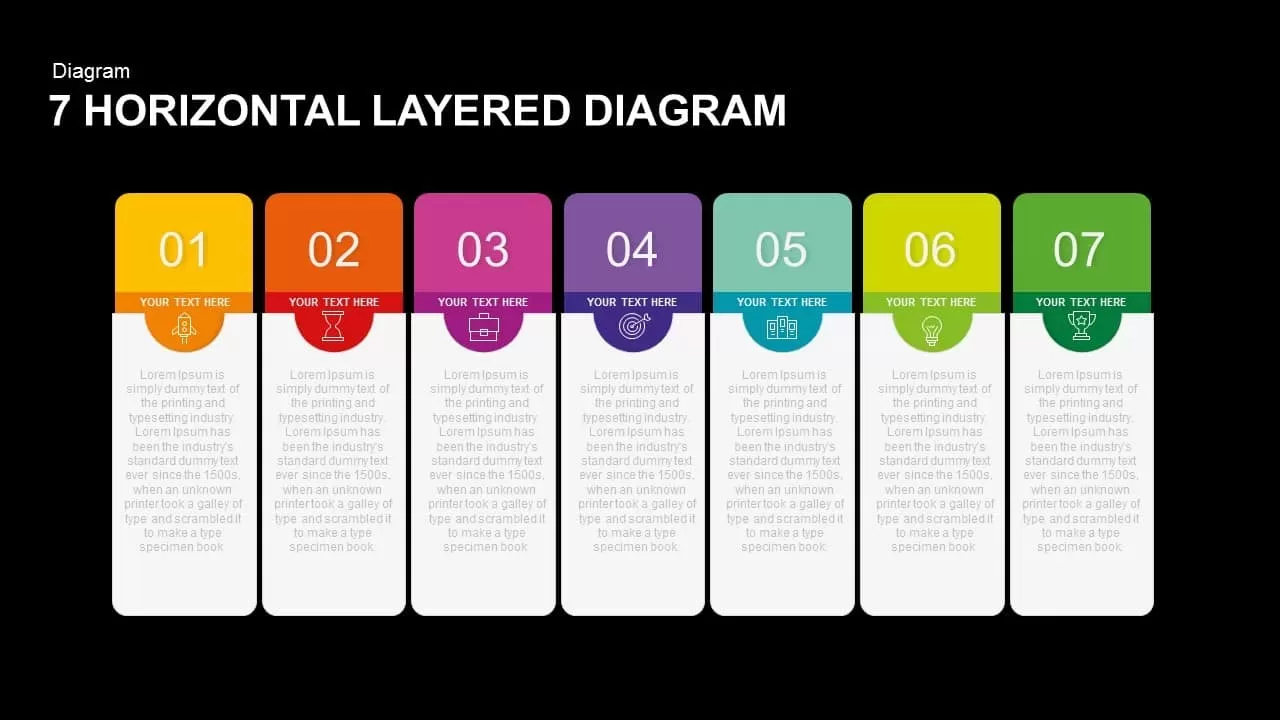
7 Horizontal Layered Diagram PowerPoint Template and Keynote
Tables
Premium
-
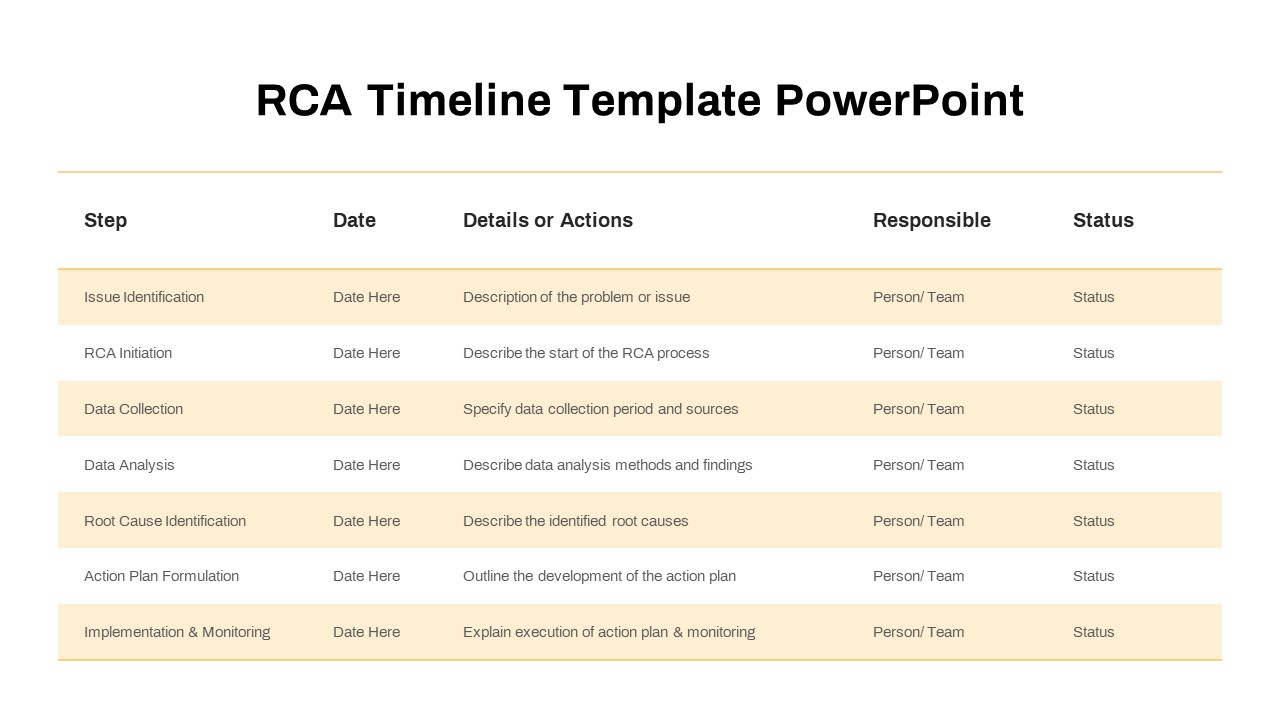
RCA Timeline Template for PowerPoint
Timeline PowerPoint Template
Premium
-
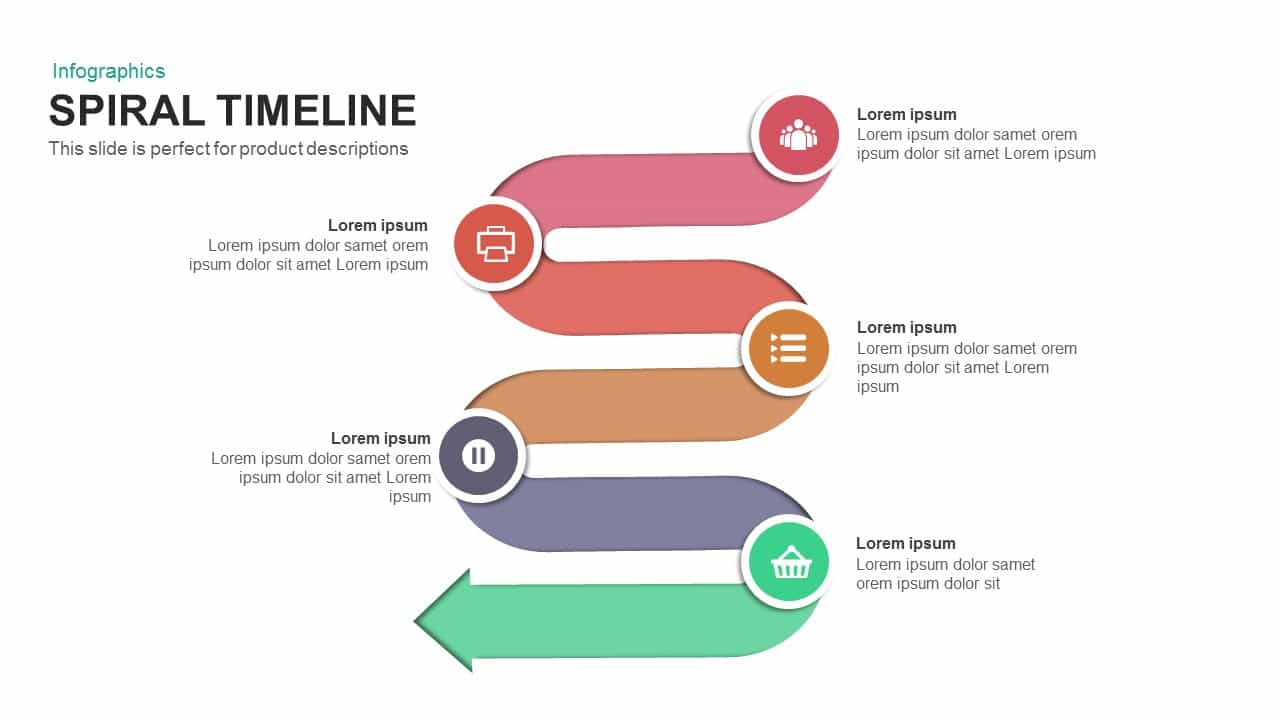
Spiral Timeline Template for PowerPoint and Keynote
Infographic
Premium
-
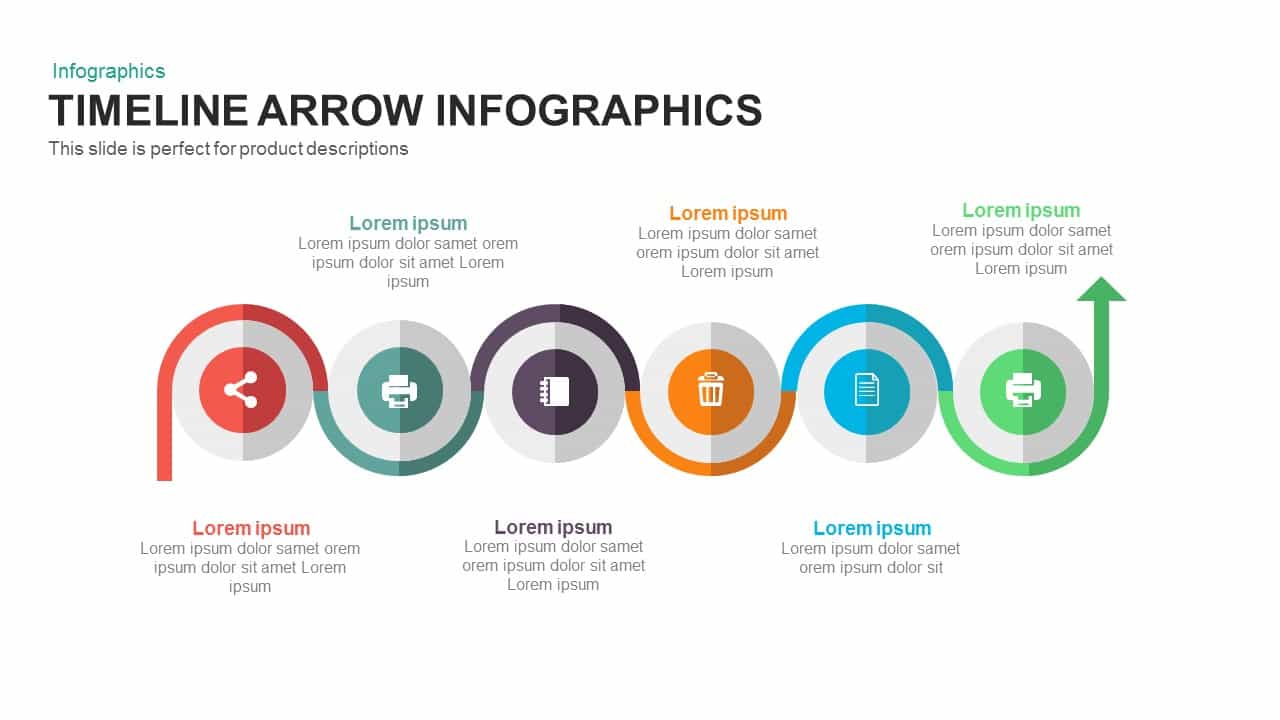
Infographic Timeline Arrow PowerPoint Template and Keynote
Timeline PowerPoint Template
Premium
-
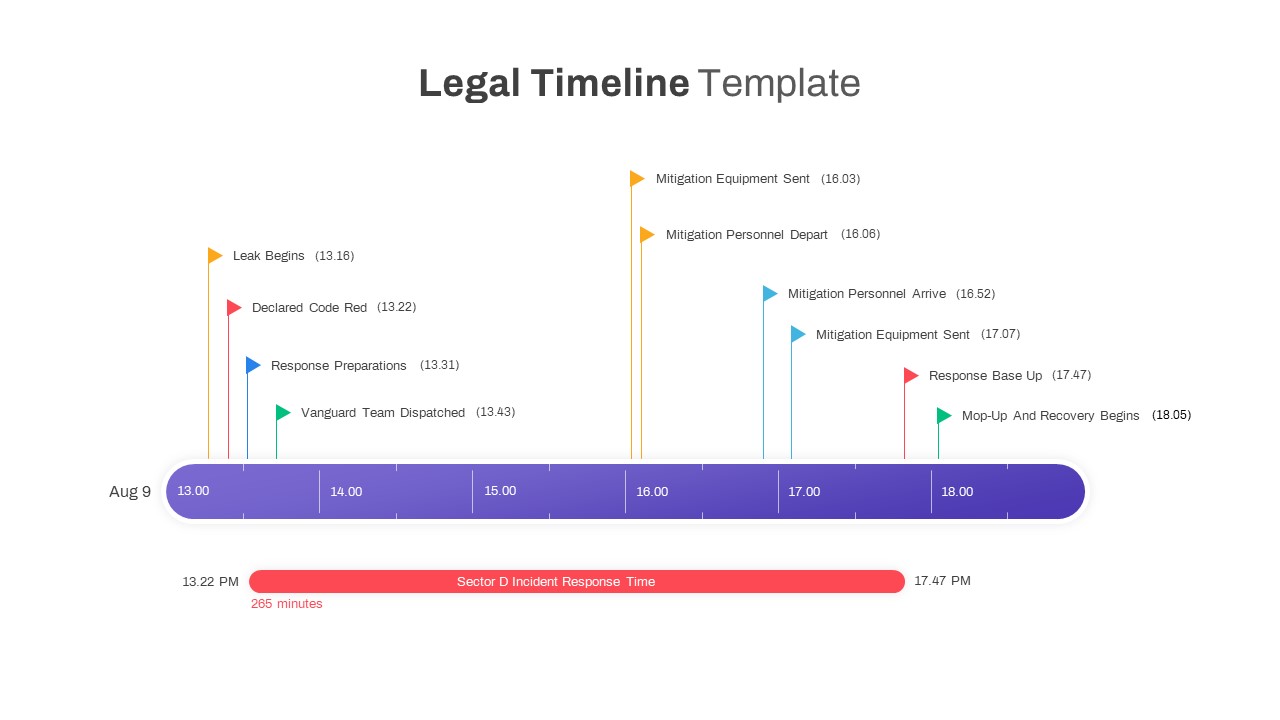
Legal Timeline Template PowerPoint
Timeline PowerPoint Template
Premium
-
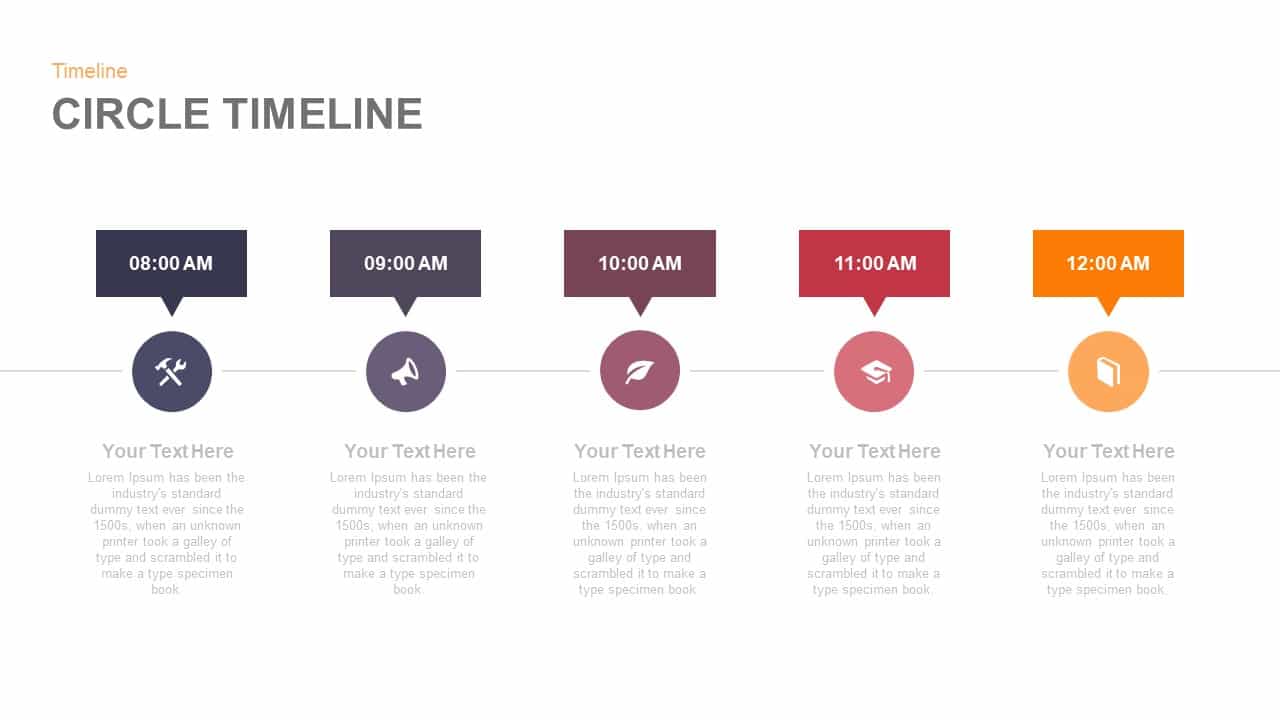
Circle Timeline PowerPoint Template and Keynote Slide
Timeline PowerPoint Template
Premium
-
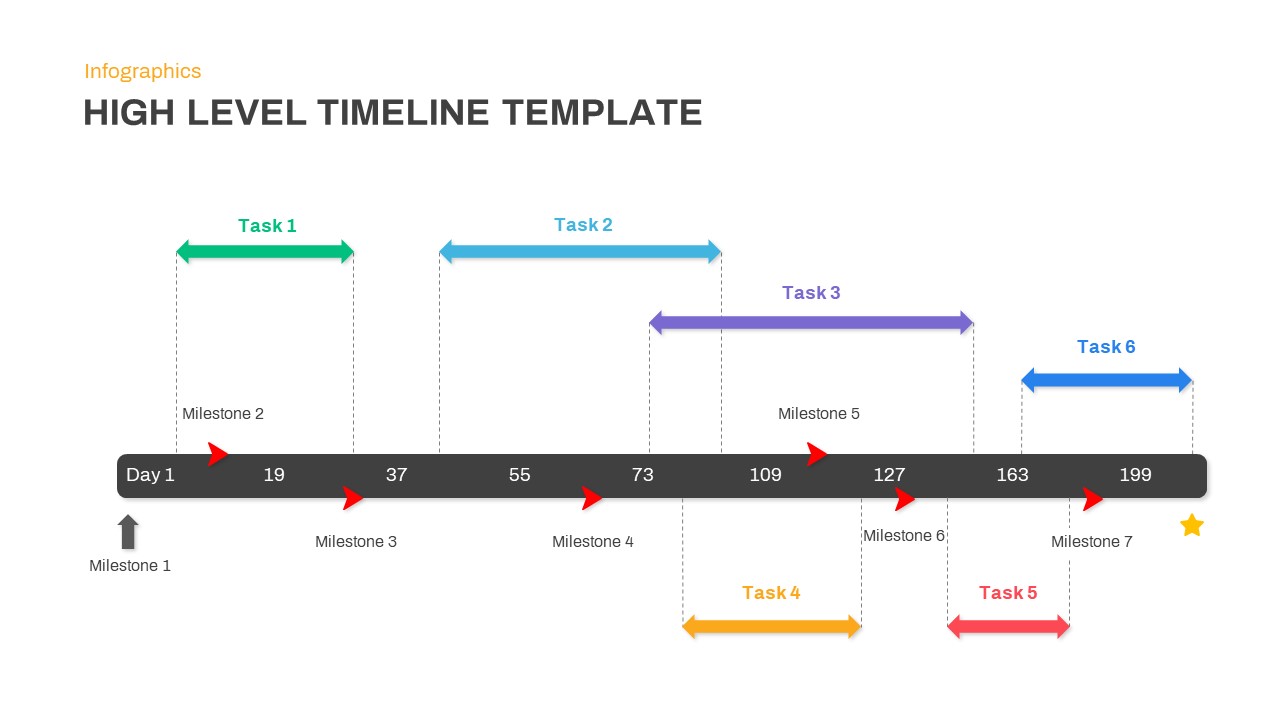
High Level Timeline PowerPoint Template
Timeline PowerPoint Template
Premium
-
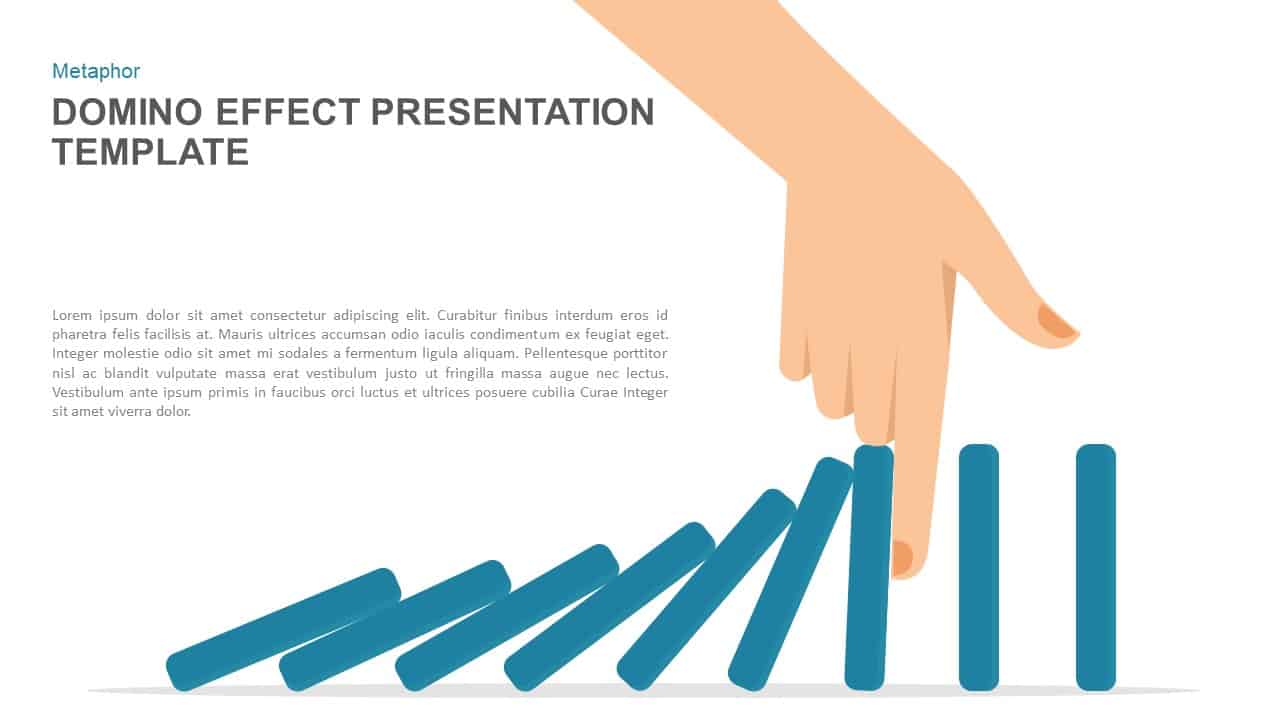
Domino Effect Presentation Template for PowerPoint and Keynote
Metaphor, Simile & Analogy
Premium
-
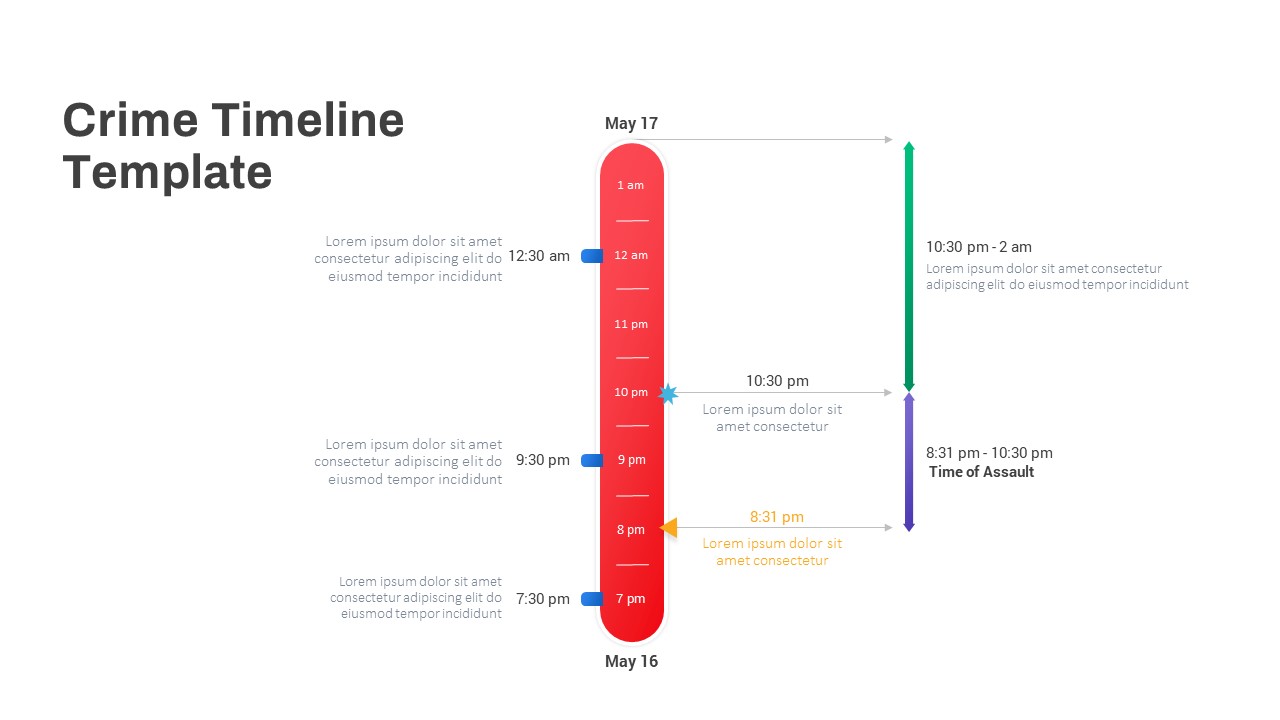
Crime Timeline PowerPoint Template
Timeline PowerPoint Template
Premium
-
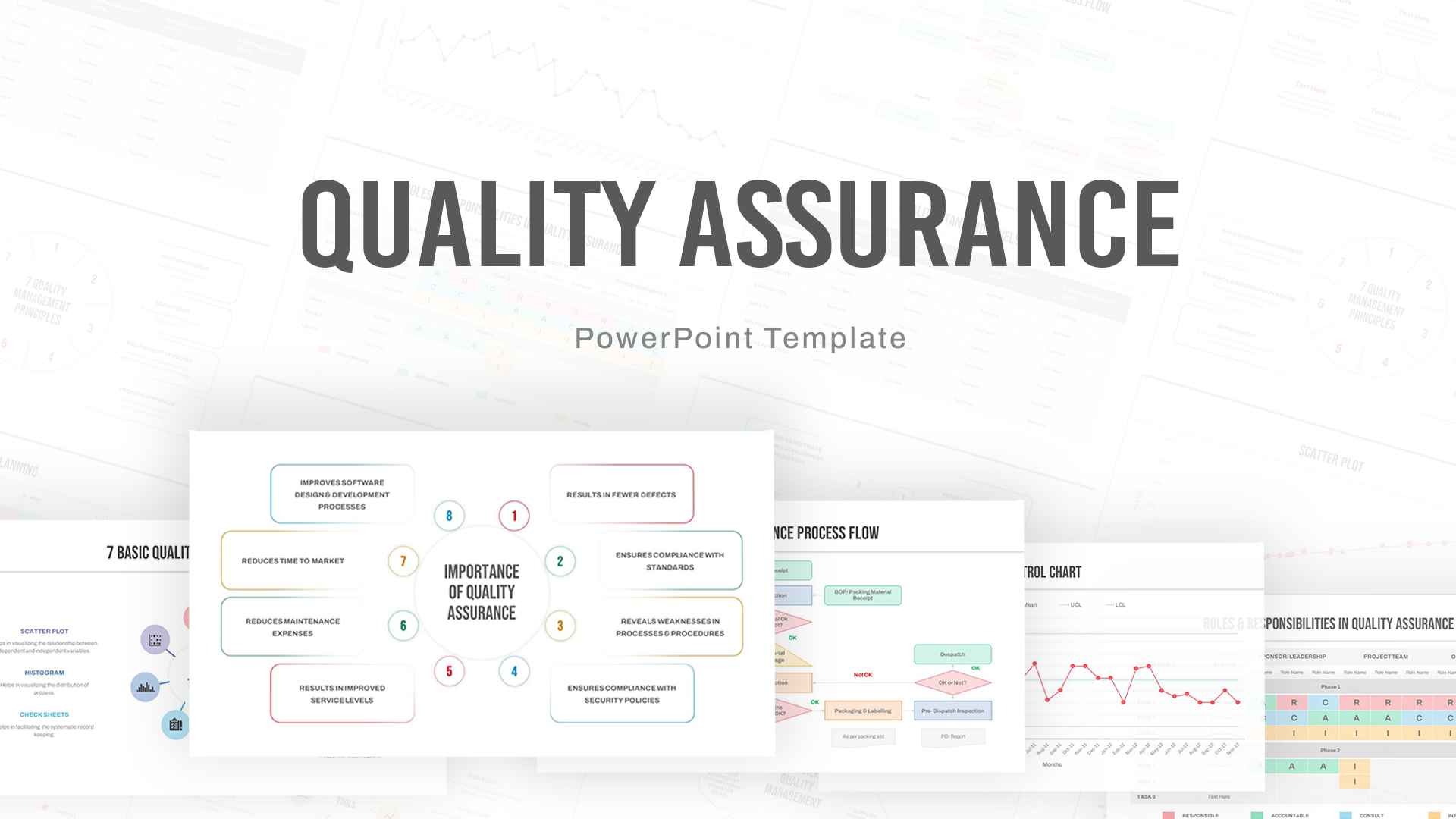
Quality Assurance PowerPoint Deck Template
PowerPoint Business Templates
Premium
-
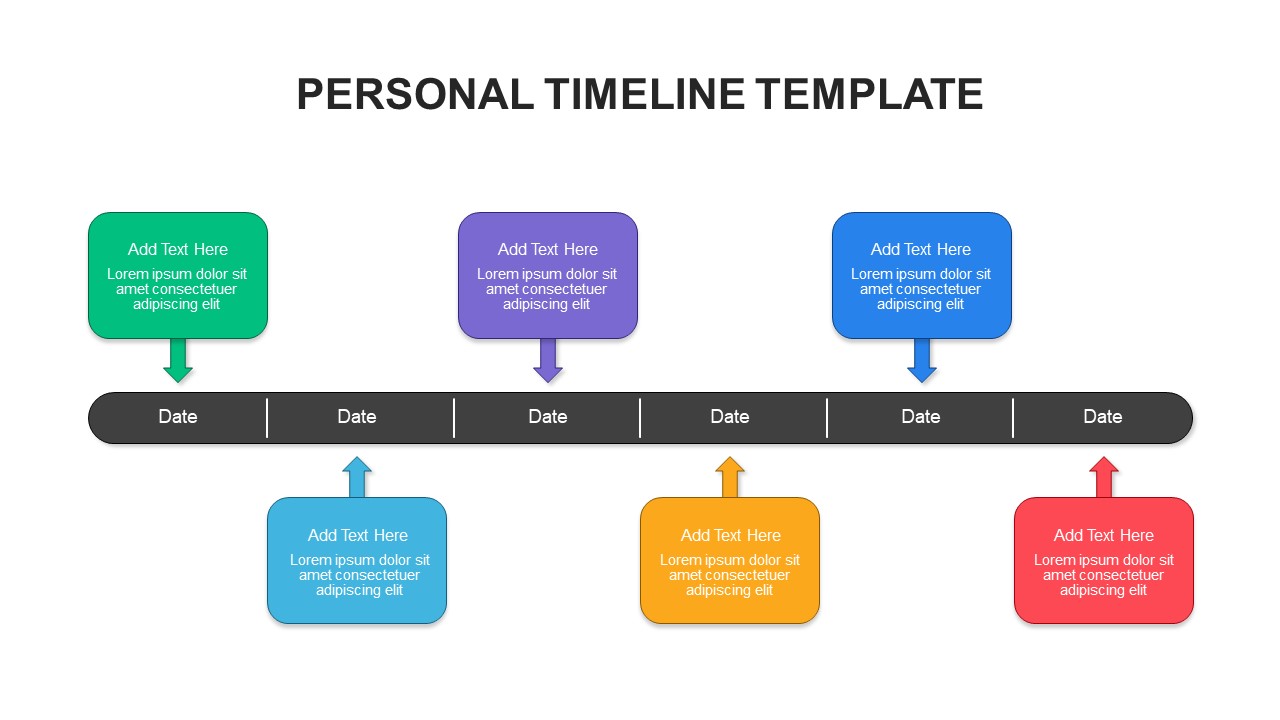
Personal Timeline Template
Timeline PowerPoint Template
Premium
-
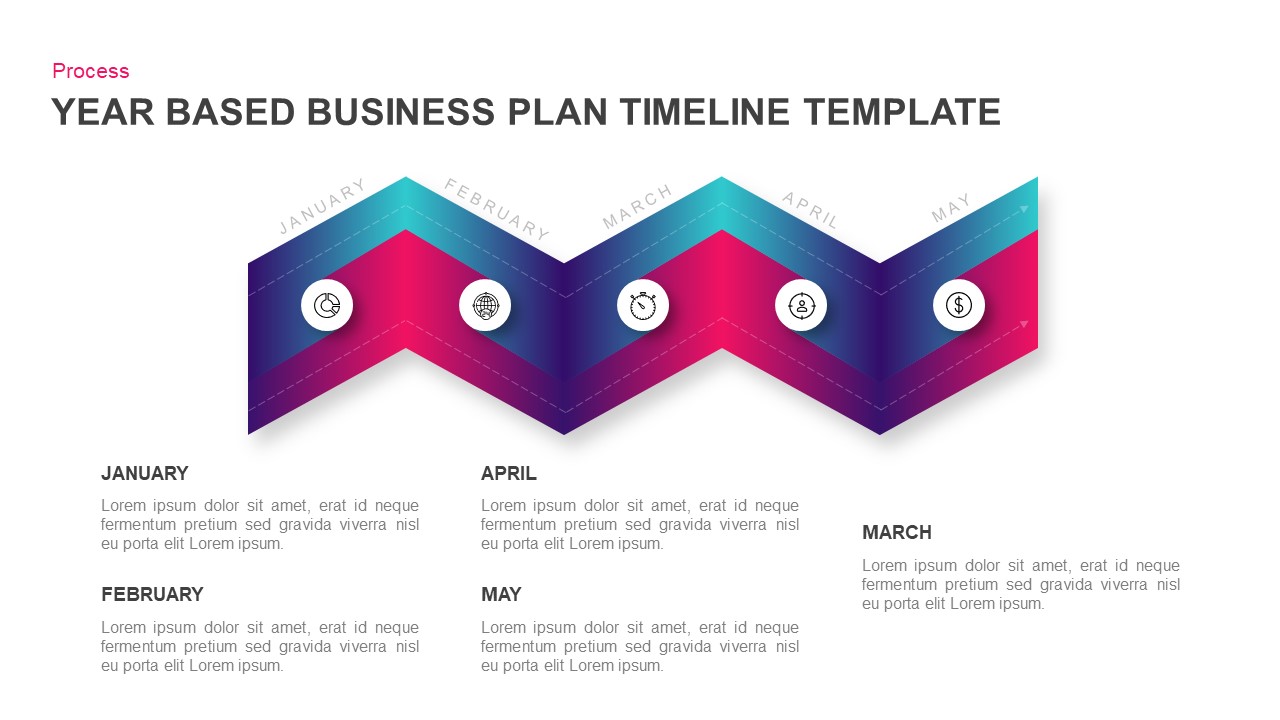
Year Based Business Plan Timeline Template for PowerPoint & Keynote
Timeline PowerPoint Template
Premium
-
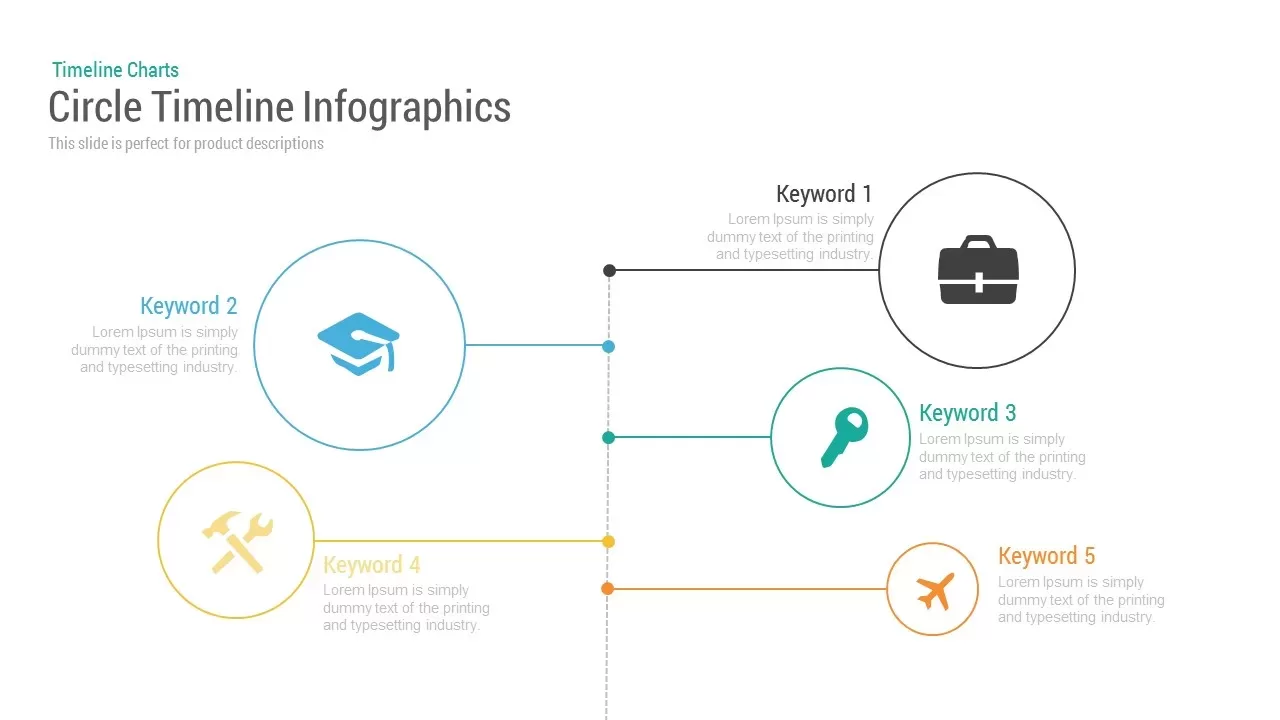
Circle Timeline Template Infographic for PowerPoint and Keynote
Timeline PowerPoint Template
Premium
-

5 Year Timeline Template
Infographic
Premium
-
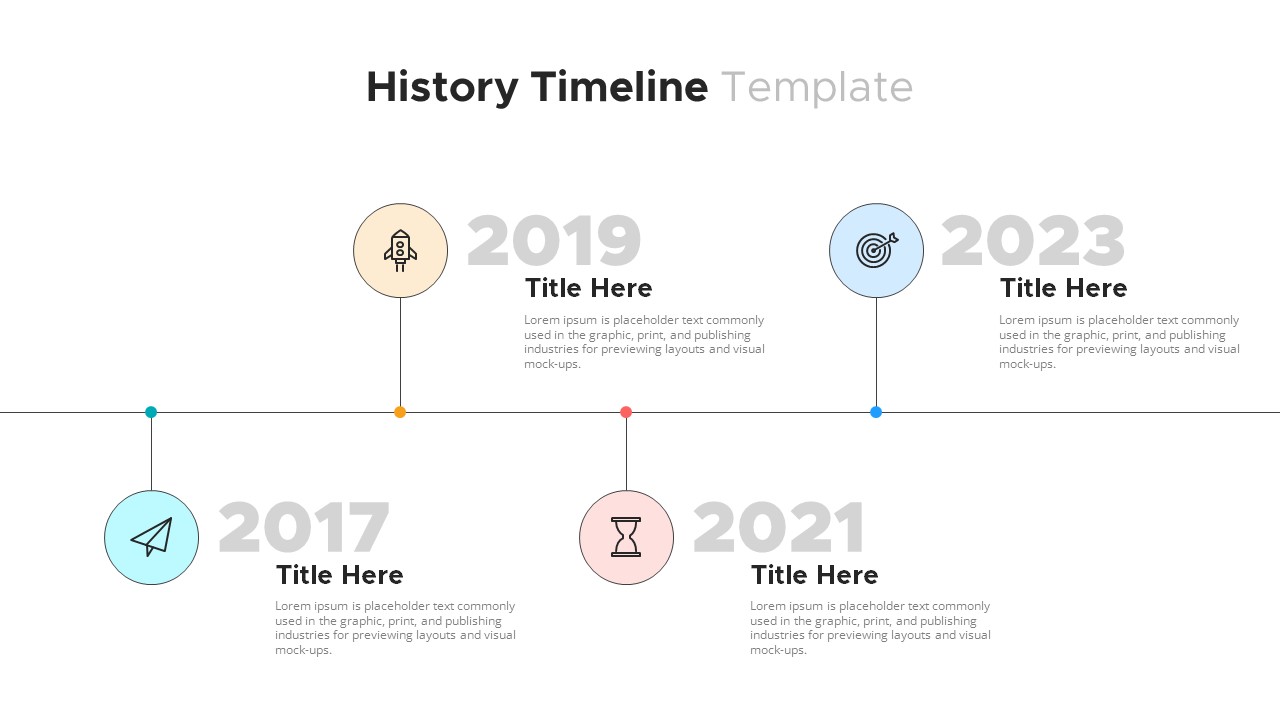
History Timeline PowerPoint Template
Timeline PowerPoint Template
Premium
-
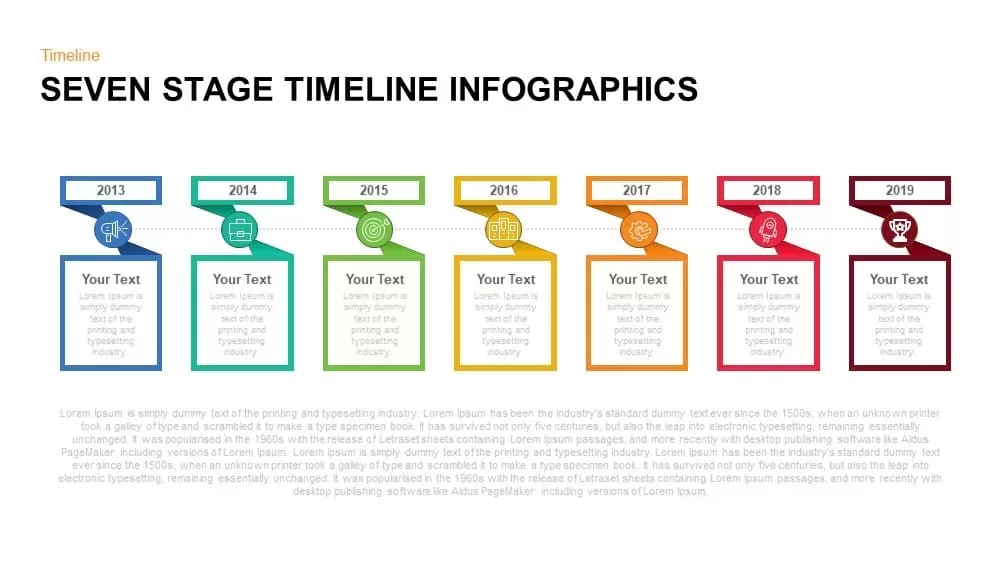
7 Stage Timeline Infographic PowerPoint Template and Keynote Slide
Infographic
Premium
-
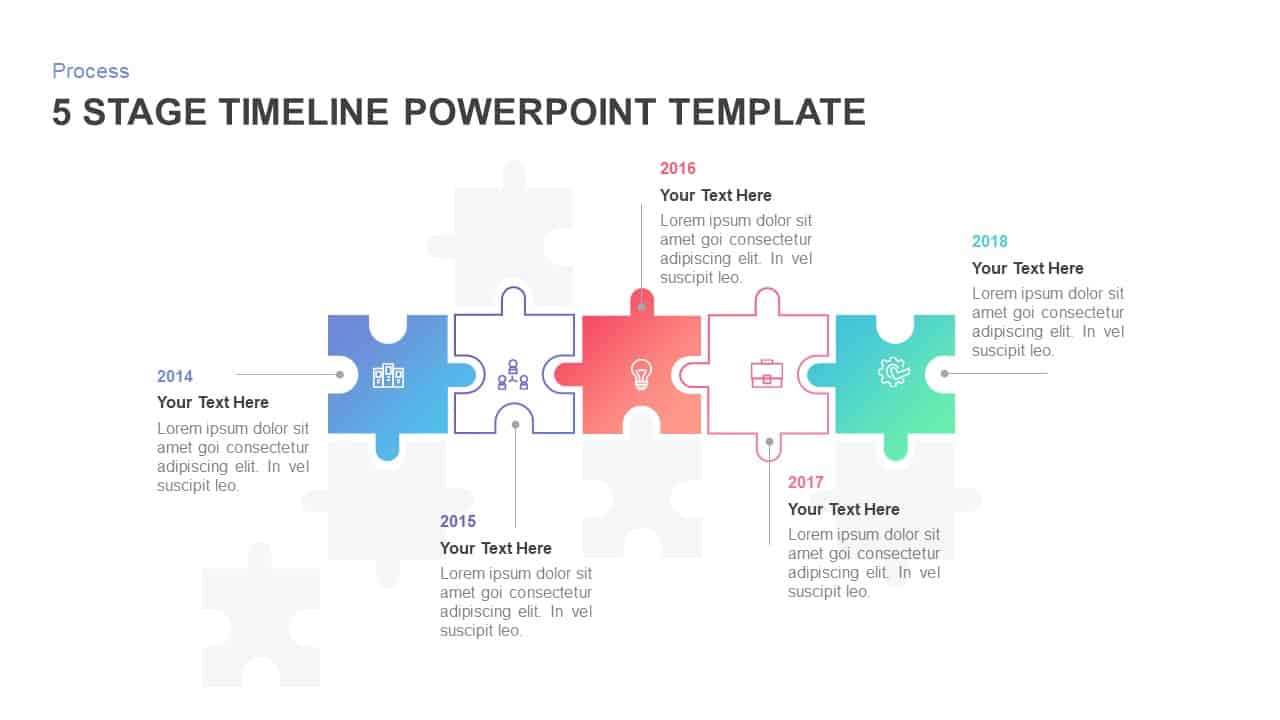
Animated 5 Stage Timeline Template for PowerPoint
Puzzle
Premium
-
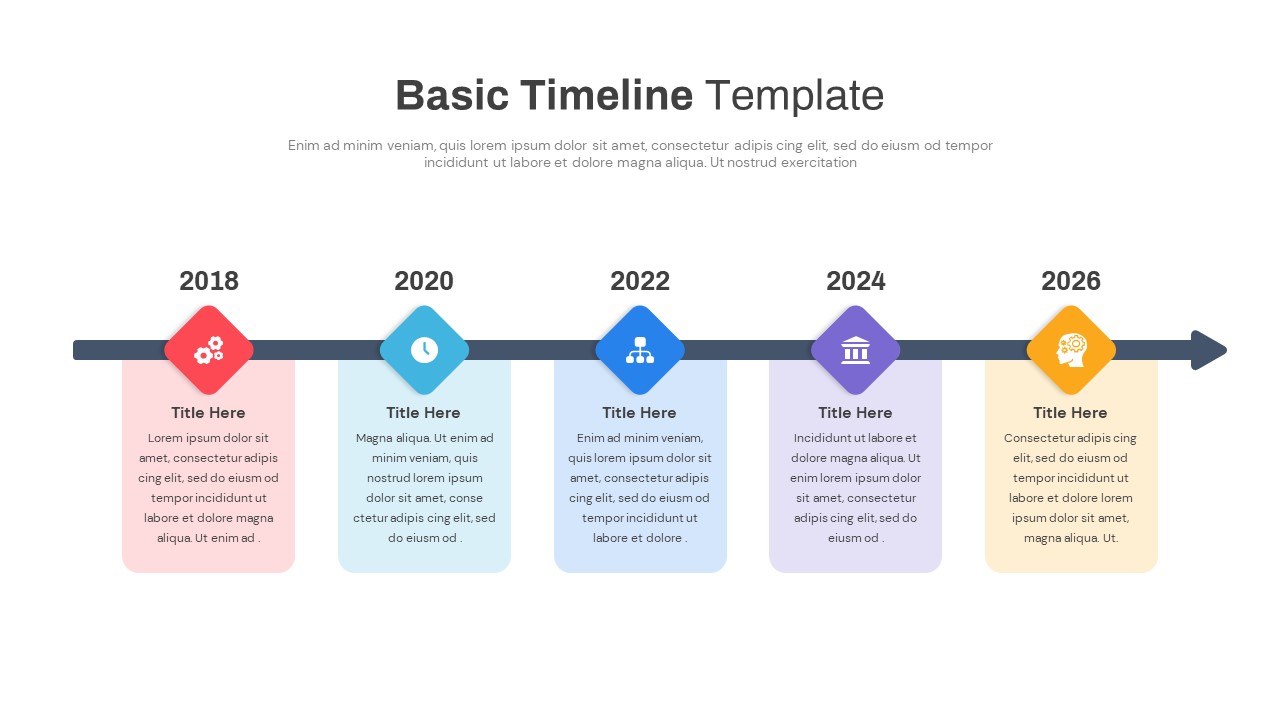
Basic Timeline Template PowerPoint
PowerPoint Templates
Premium
-

5 Stage Linear Process Flow Diagram PowerPoint Template and Keynote Slide
Process Flow Diagrams
Premium
-
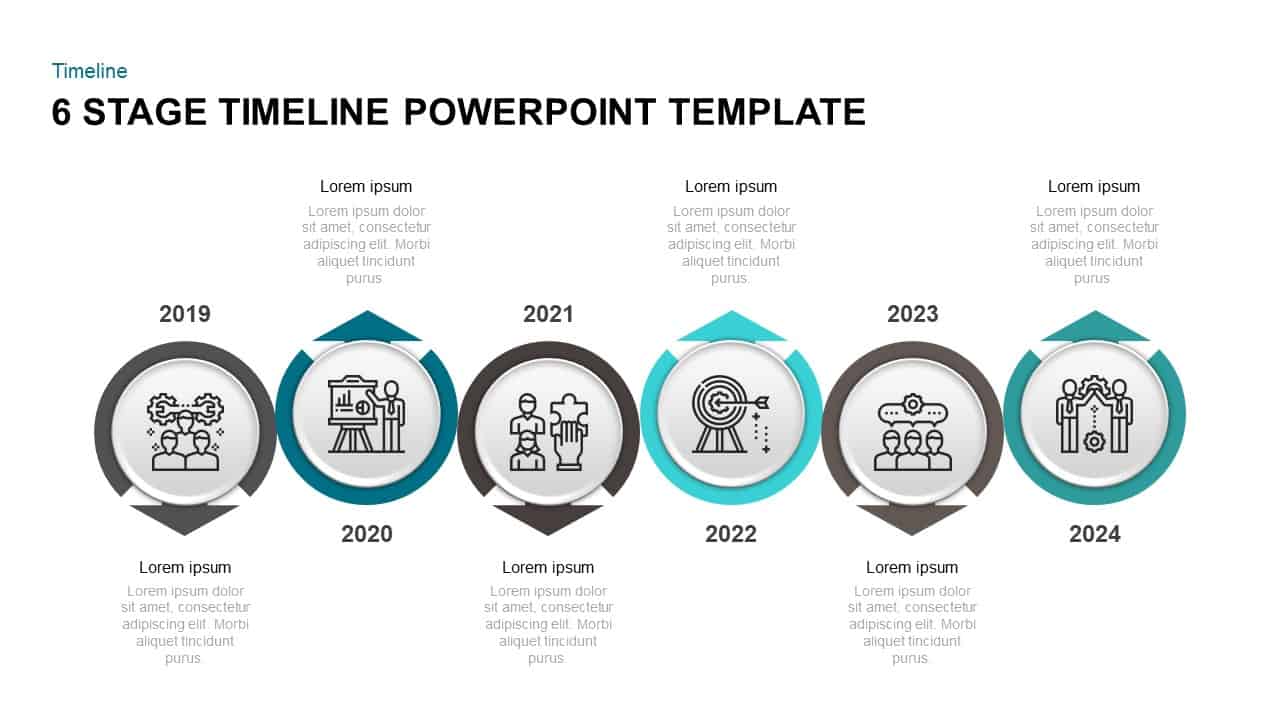
6 Step Timeline PowerPoint Template & Keynote Diagram
Timeline PowerPoint Template
Premium
-

Six Circle Process Diagram Template
PowerPoint Templates
Premium
-
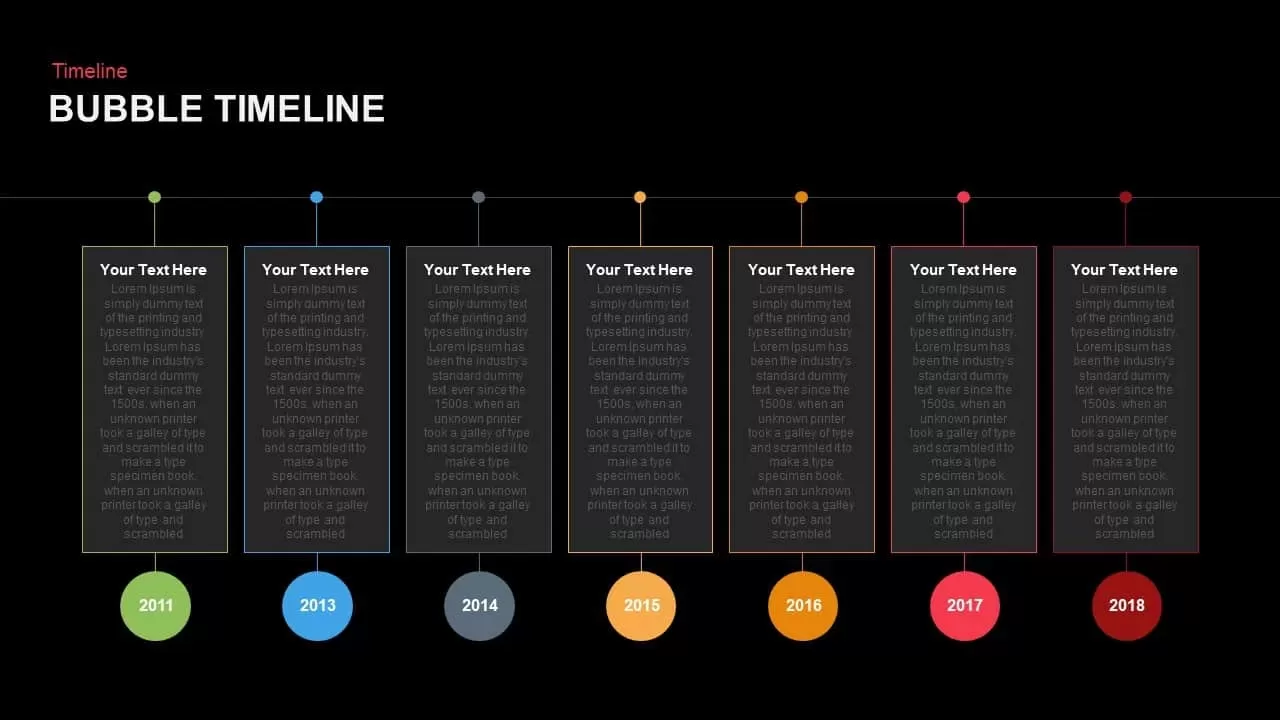
Bubble Timeline PowerPoint Template and Keynote Slide
Timeline PowerPoint Template
Premium
-

5 Staged Process Diagram PowerPoint Template and Keynote Slide
Diagrams
Premium
-
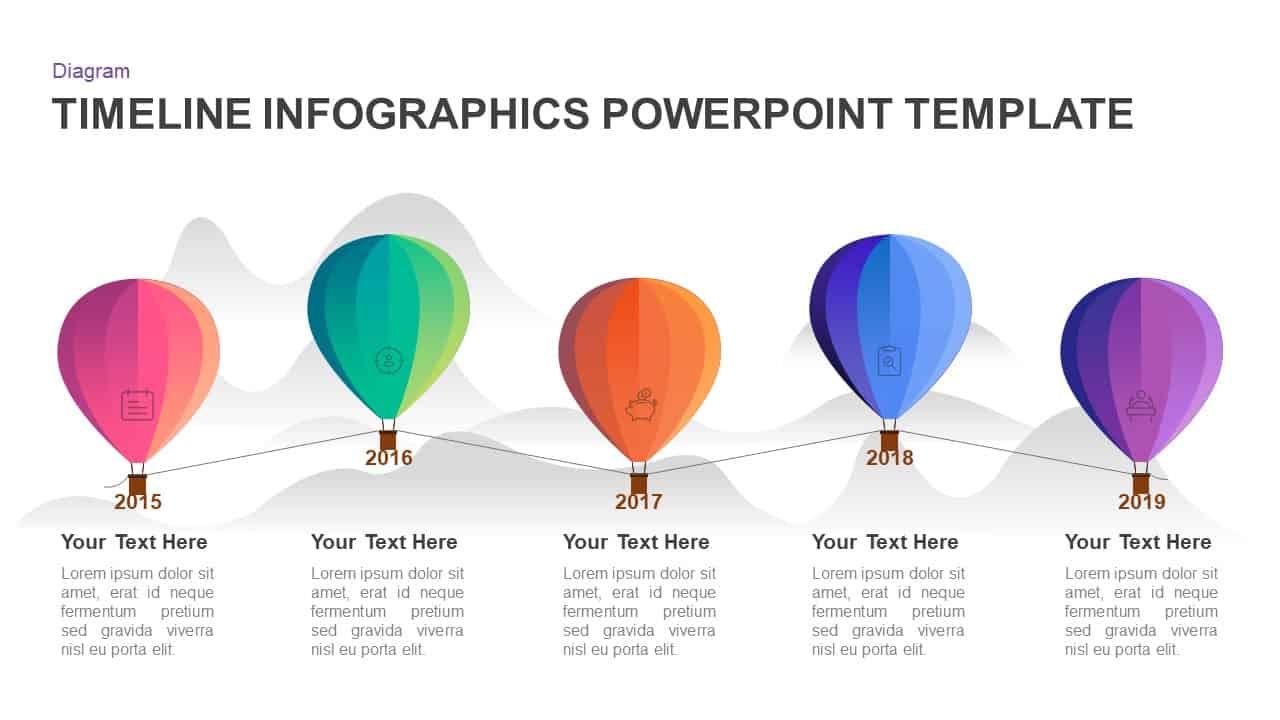
5 Year Timeline Balloon PowerPoint Template and Keynote Diagram
Timeline PowerPoint Template
Premium
-
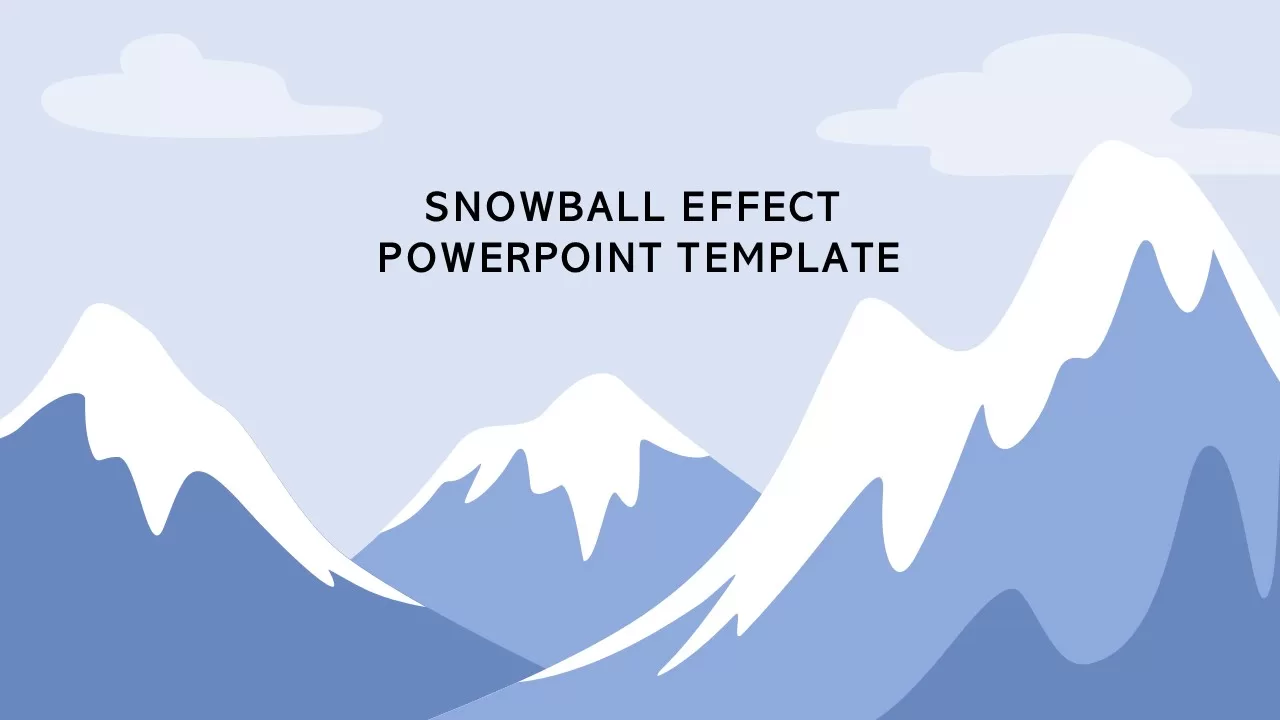
Snowball Effect PowerPoint Template
PowerPoint Templates
Premium
-

Free Timeline Infographics Deck
PowerPoint Templates
Free
-
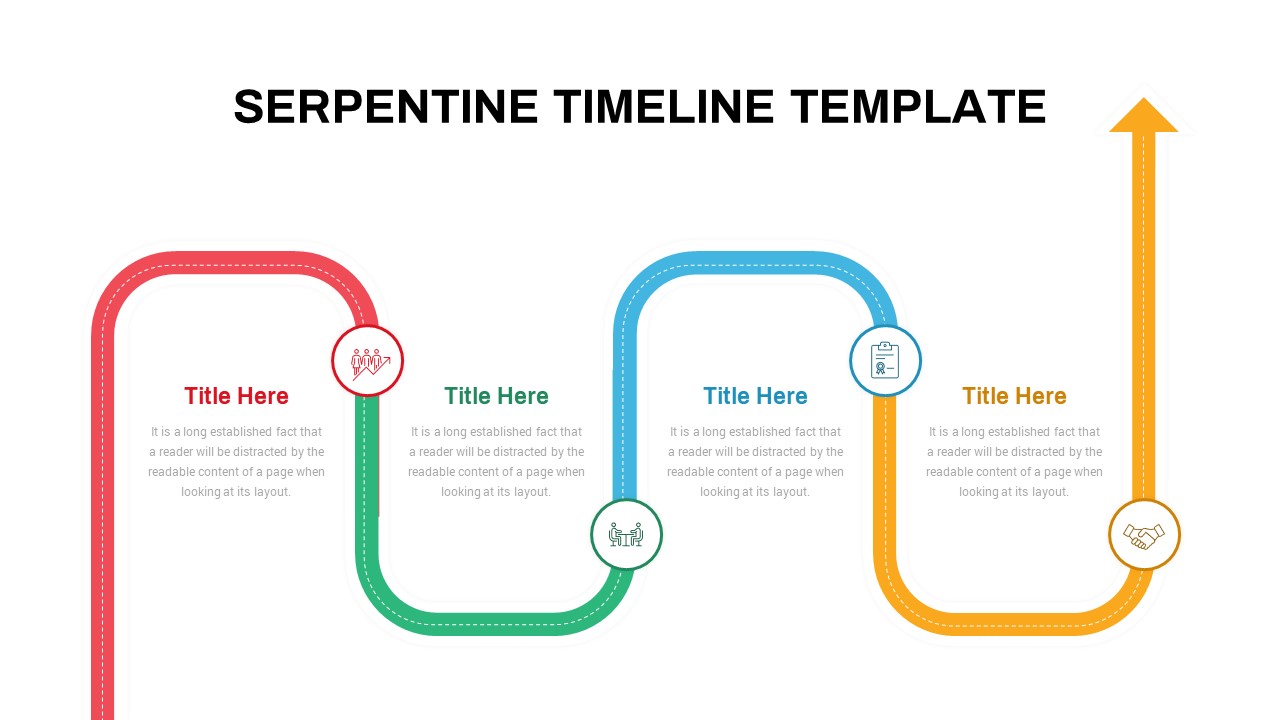
Serpentine PowerPoint Template
Timeline PowerPoint Template
Premium
-
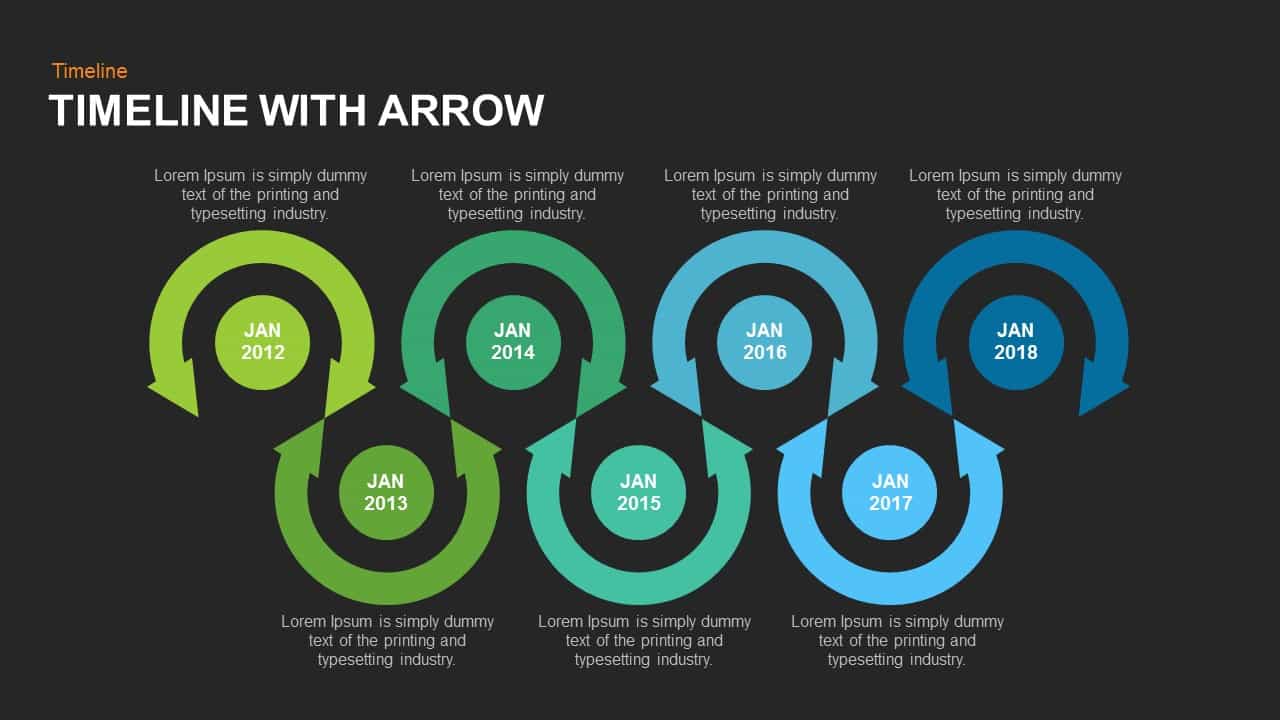
Timeline Arrow Template for PowerPoint and Keynote
Arrow Diagrams
Premium
-
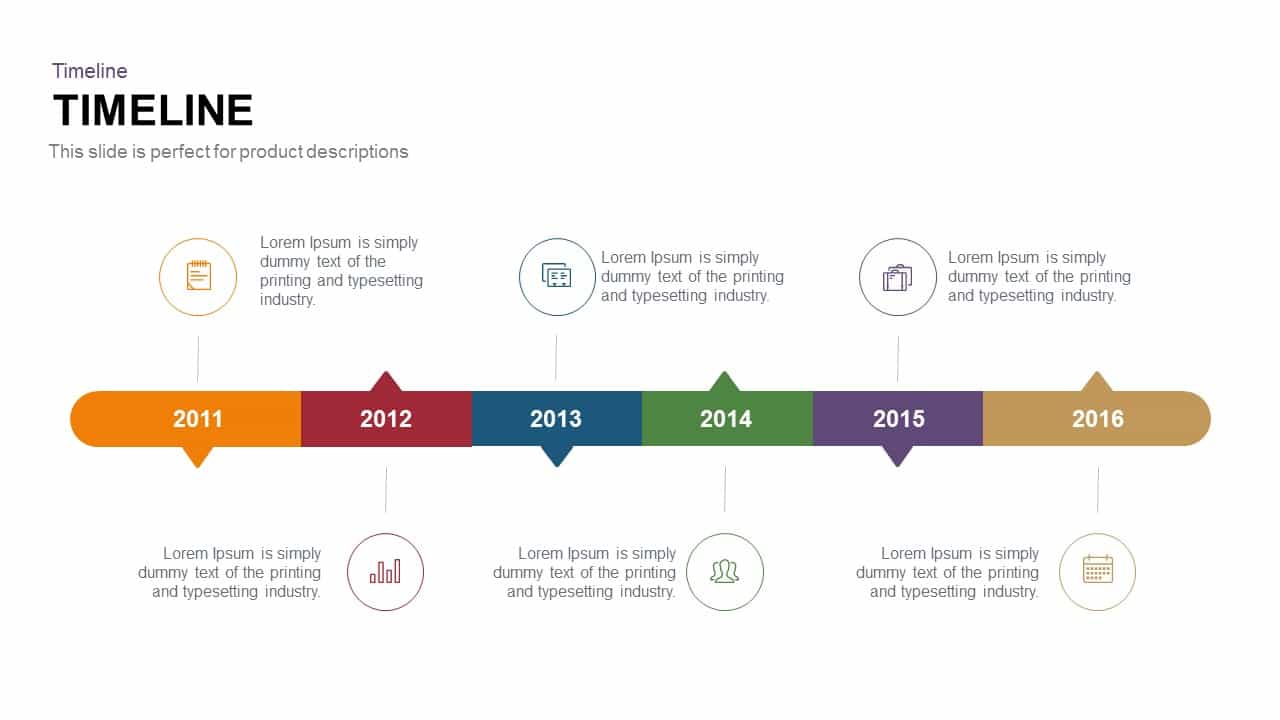
Timeline PowerPoint Template and Keynote Slide
Timeline PowerPoint Template
Premium
-
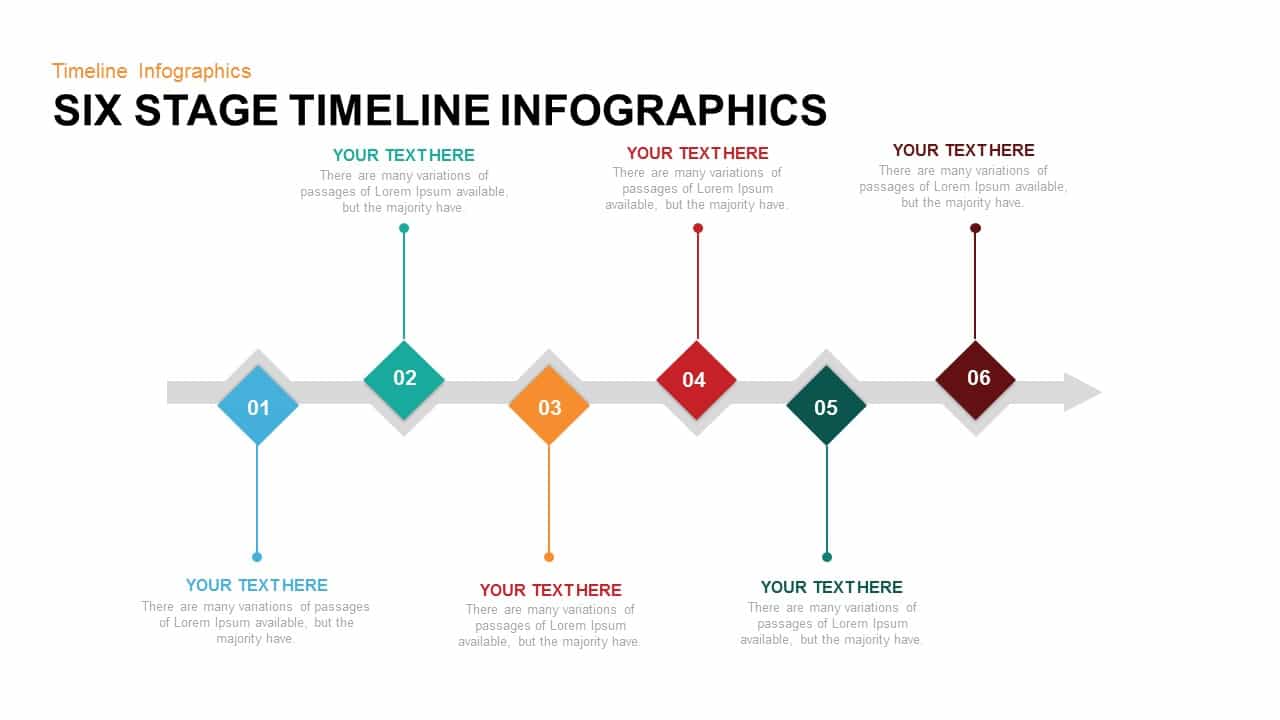
6 Stage Timeline Infographic PowerPoint Template and Keynote Slide
Timeline PowerPoint Template
Premium
-
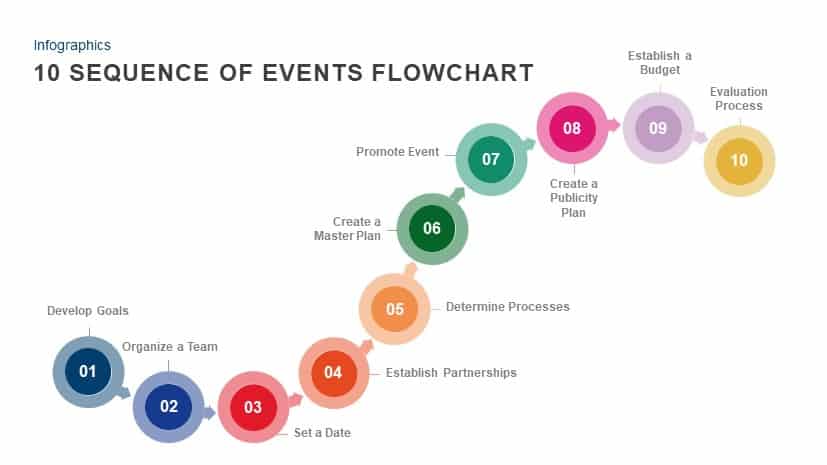
10 Sequence of Events Flow chart Template for PowerPoint and Keynote
Process Flow Diagrams
Premium
-
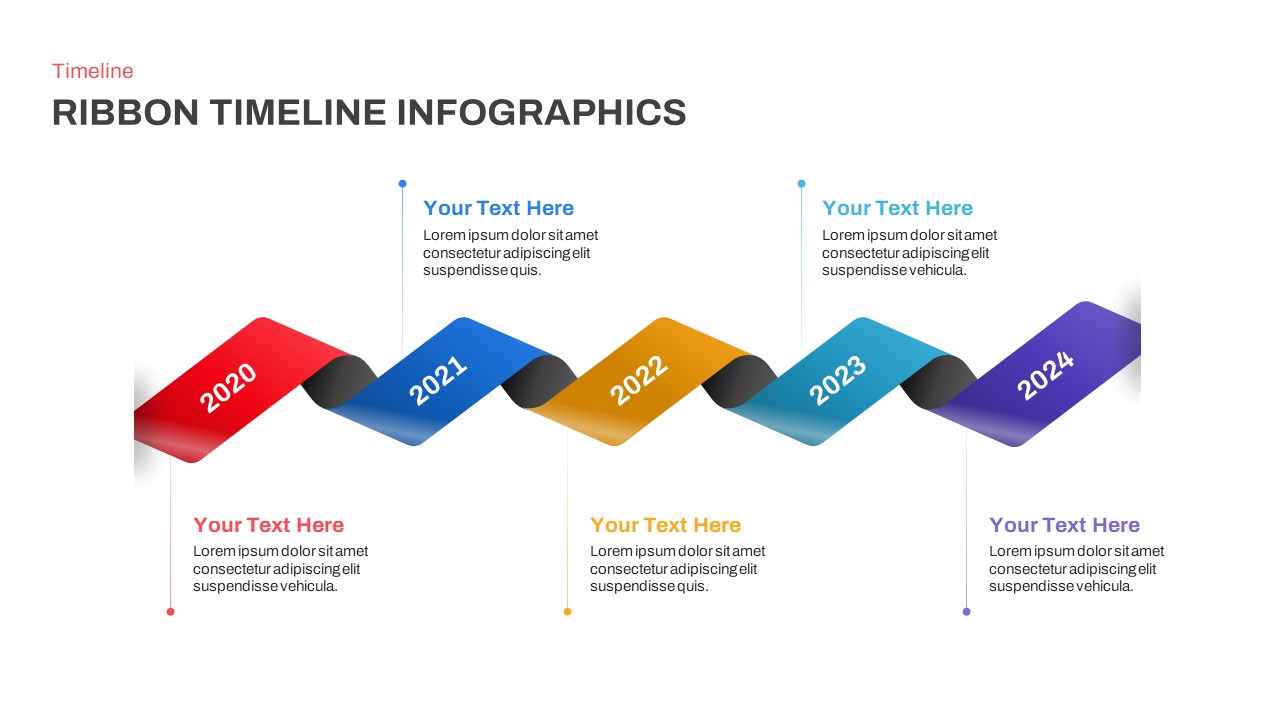
Timeline Infographics Ribbon PowerPoint Template
Timeline PowerPoint Template
Premium
-

Colorful Snake Process PowerPoint Template
Process Flow Diagrams
Premium
-
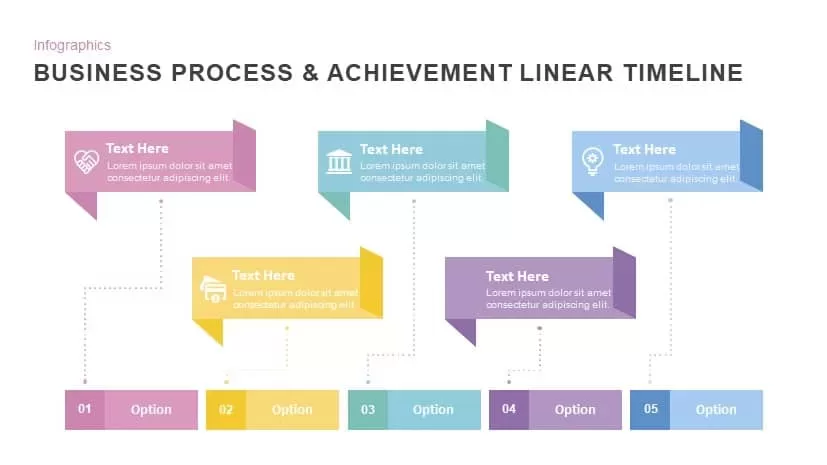
Business Process & Achievement Linear Timeline Template PowerPoint and Keynote
Timeline PowerPoint Template
Premium
-
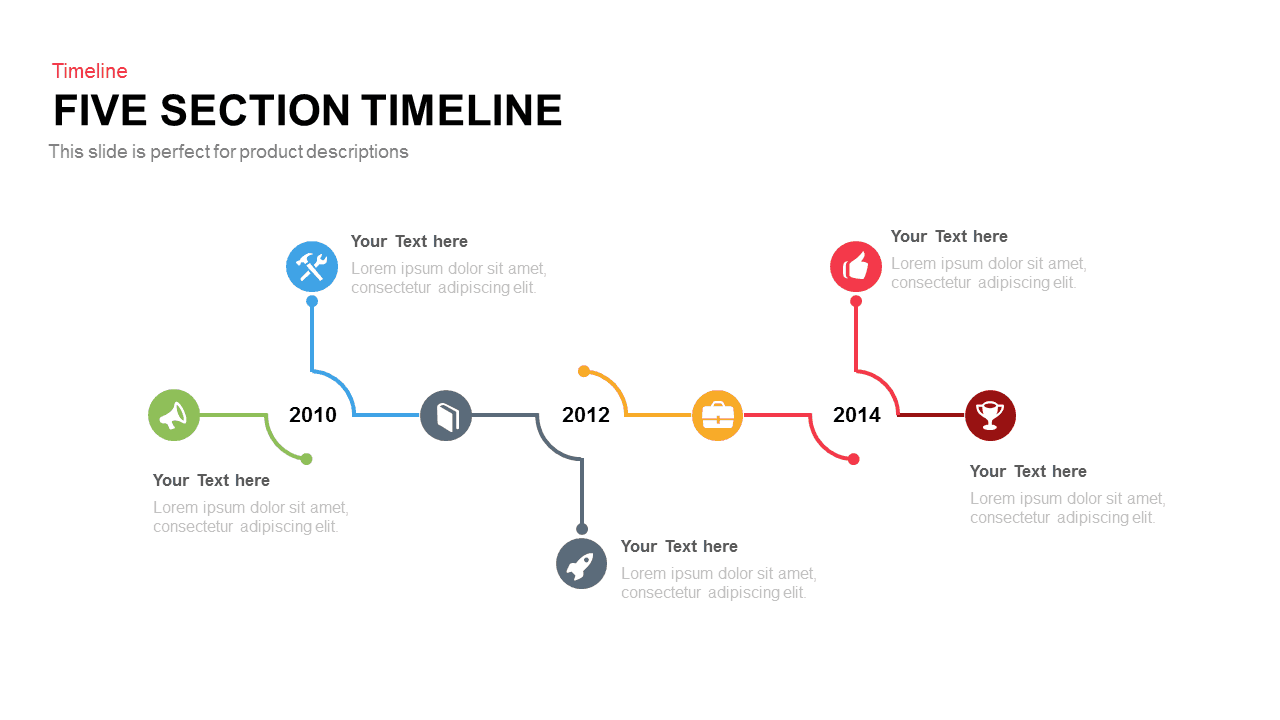
Five Section Timeline PowerPoint Template and Keynote
Timeline PowerPoint Template
Premium
-
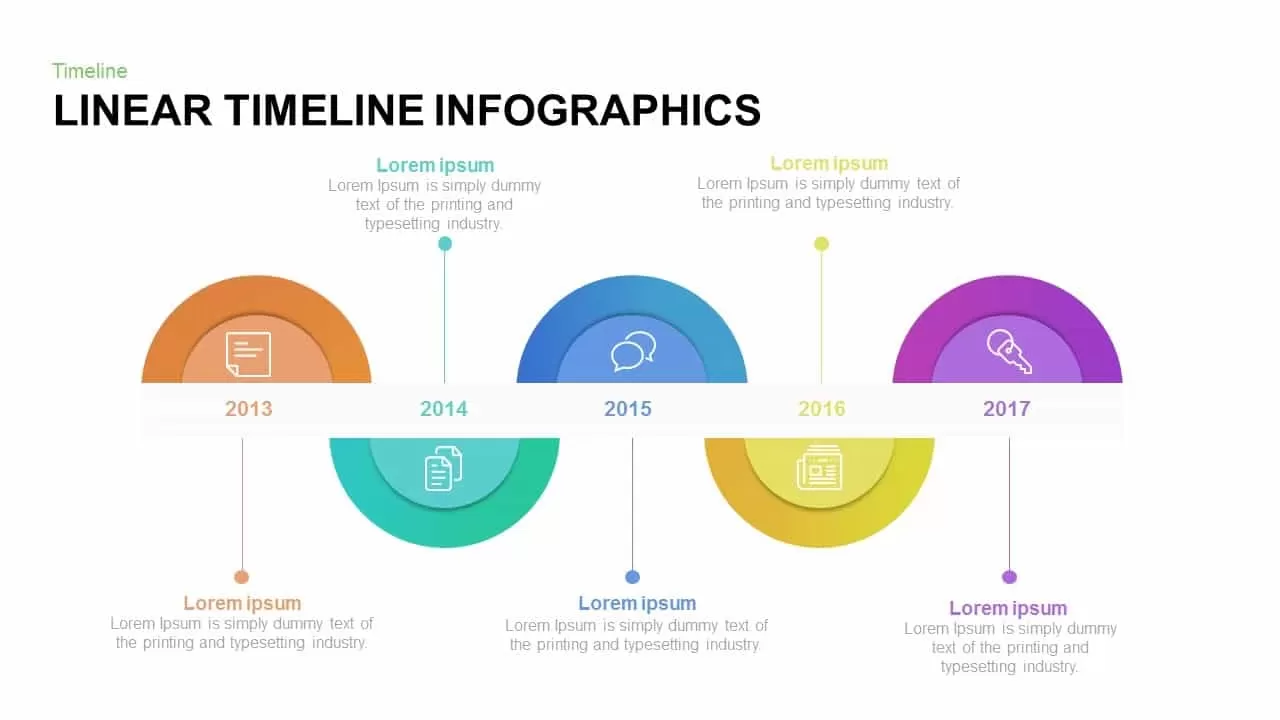
Linear Timeline Infographic Template for PowerPoint and Keynote
Timeline PowerPoint Template
Premium
-
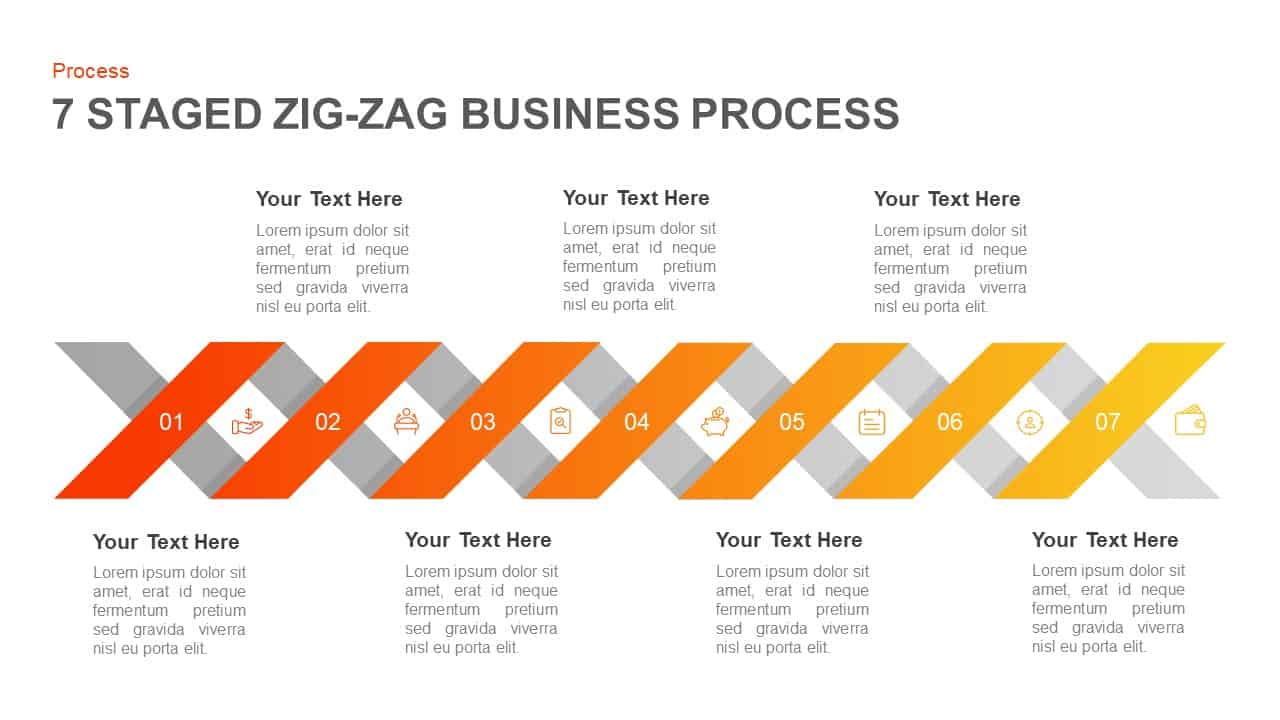
7 Stage Zigzag Business Process PowerPoint Template & Keynote
PowerPoint Business Templates
Premium
-
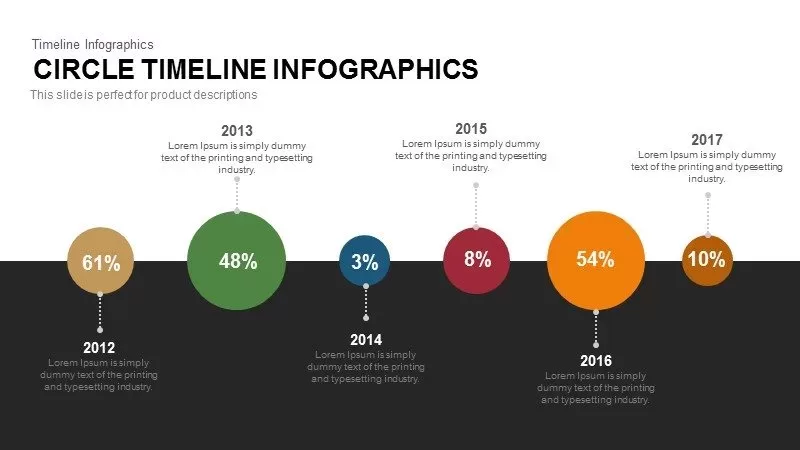
Infographics Circle Timeline PowerPoint Template and Keynote
Business Models
Premium
-
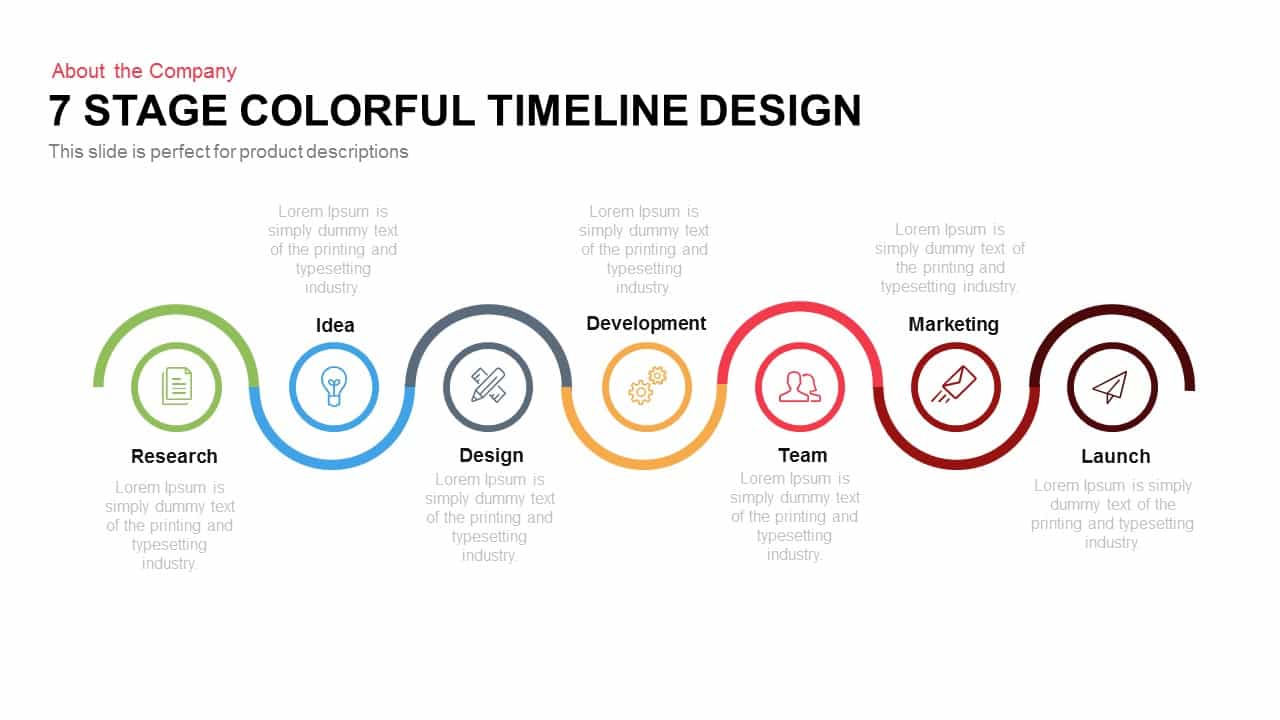
7 Stage Colourful Timeline Design Template for PowerPoint and Keynote
Stage Diagrams
Premium
-
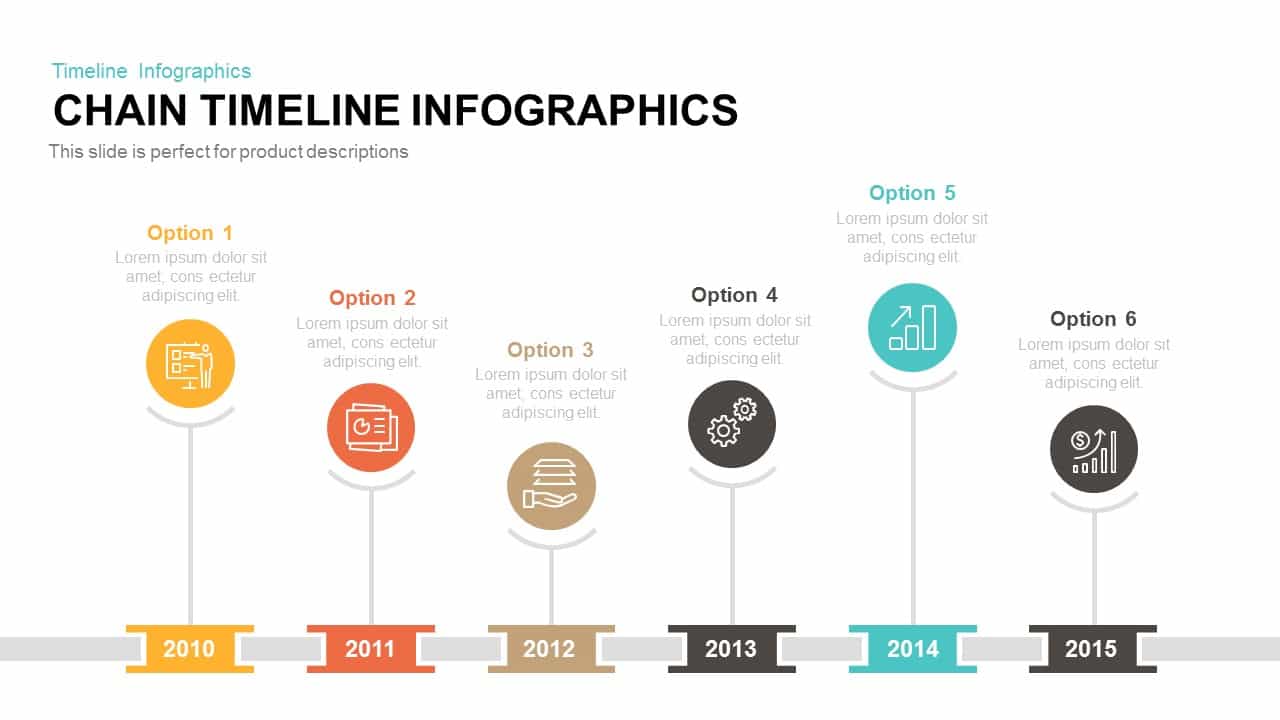
Chain Timeline Infographics PowerPoint Template and Keynote Slide
Diagrams
Premium
-
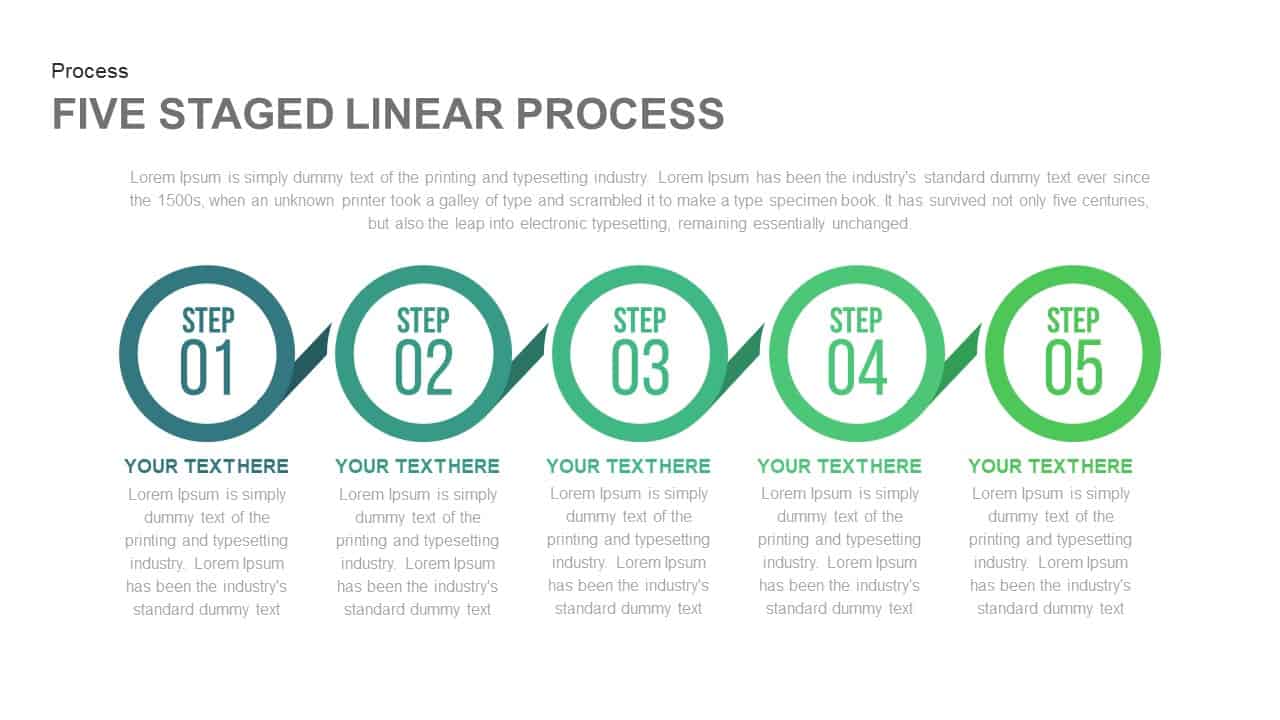
5 Staged Linear Process Template for PowerPoint and Keynote
Process Flow Diagrams
Premium
-
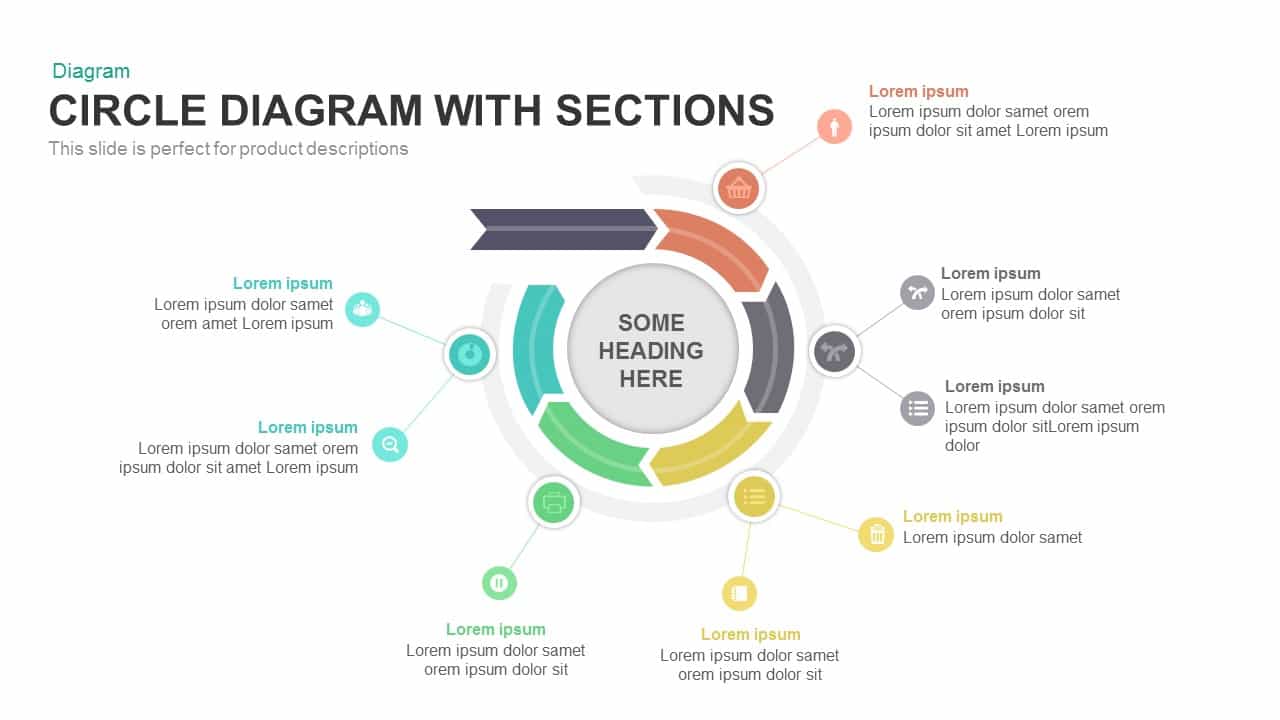
Circle Diagram Template With Sections PowerPoint and Keynote
Circular Diagrams
Premium
-
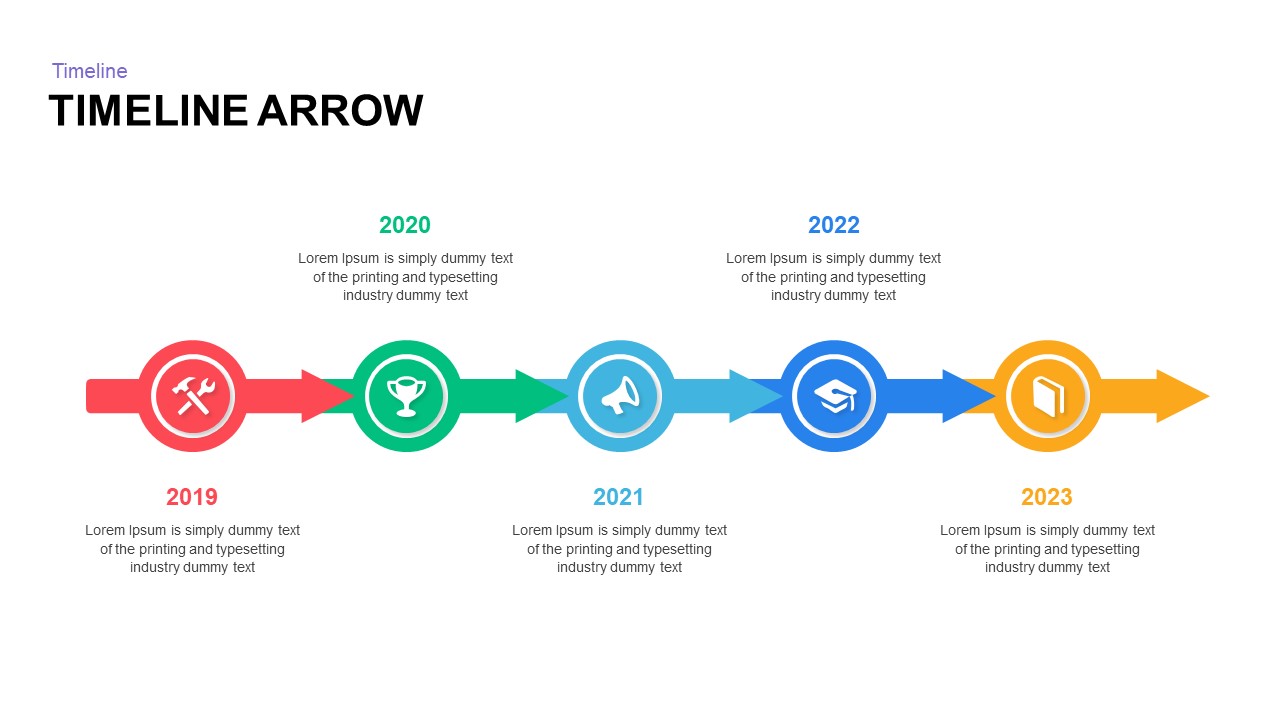
Timeline Arrow PowerPoint Template and Keynote Slide
Timeline PowerPoint Template
Premium
-
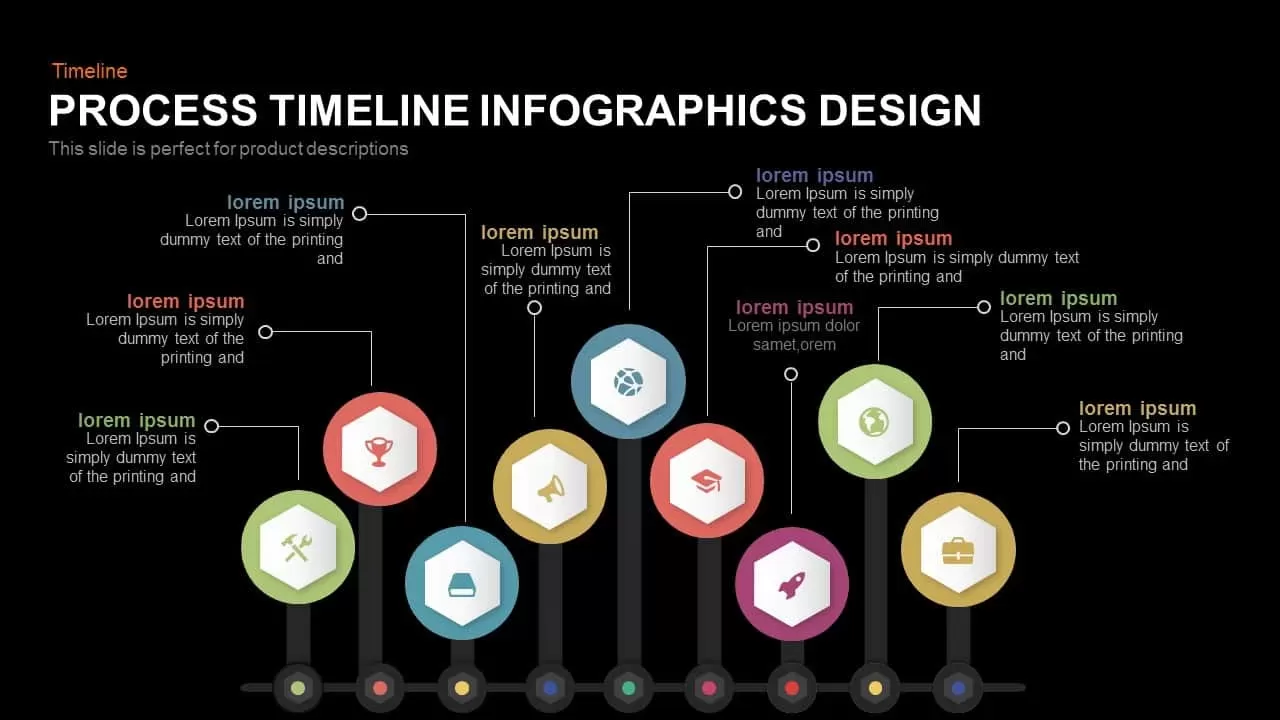
Process Timeline Infographic Template for PowerPoint and Keynote
Timeline PowerPoint Template
Premium
-
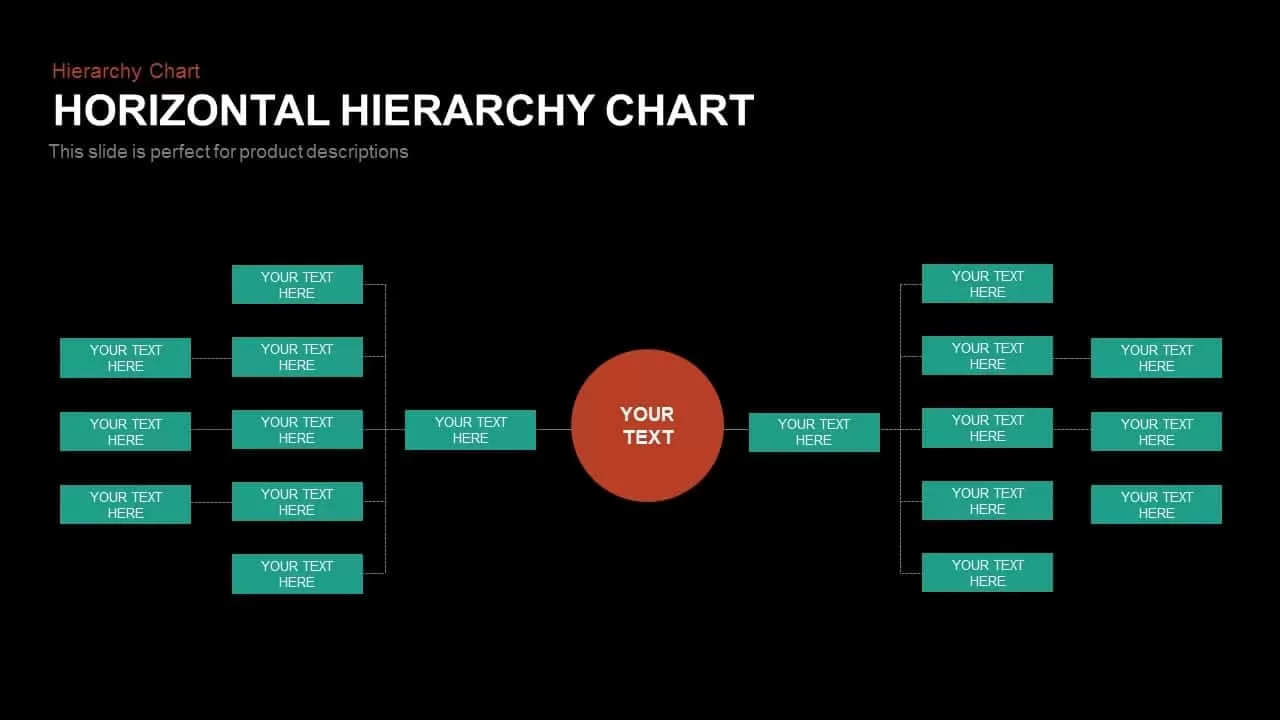
Horizontal Hierarchy Chart Template for PowerPoint and Keynote
Keynote Templates
Premium
-
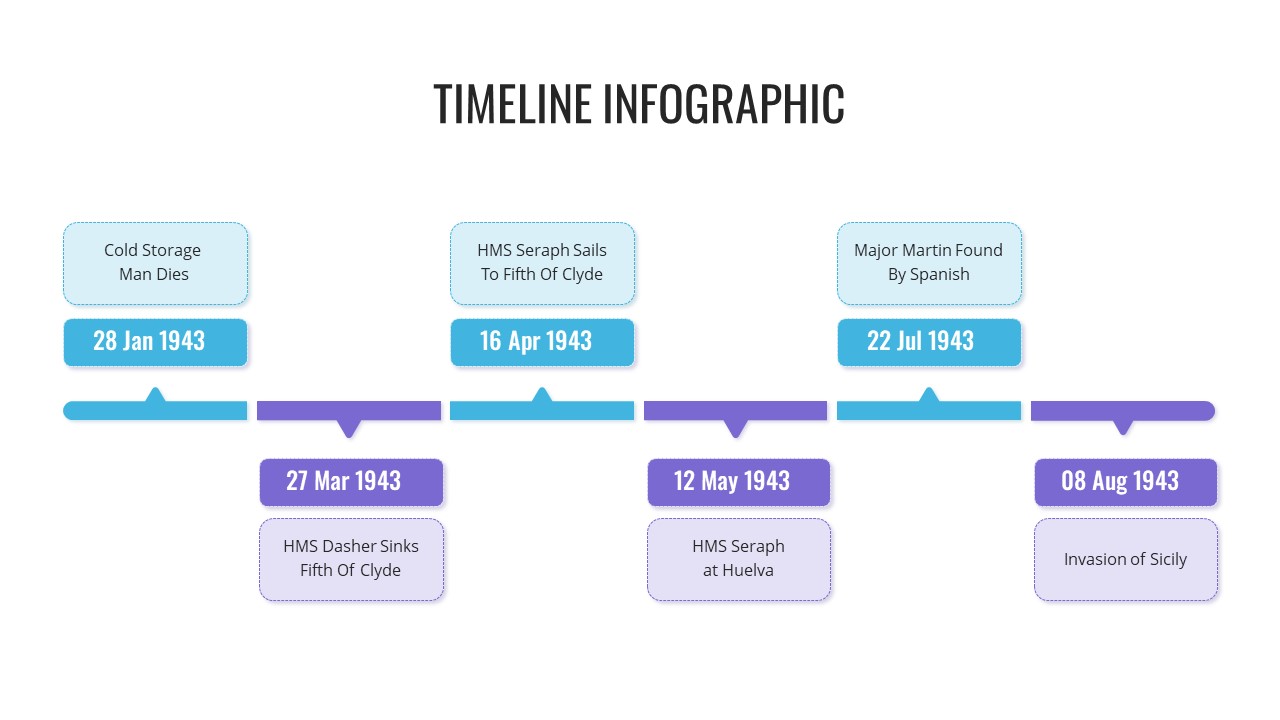
PowerPoint Timeline Template with Dates
Timeline PowerPoint Template
Premium
-
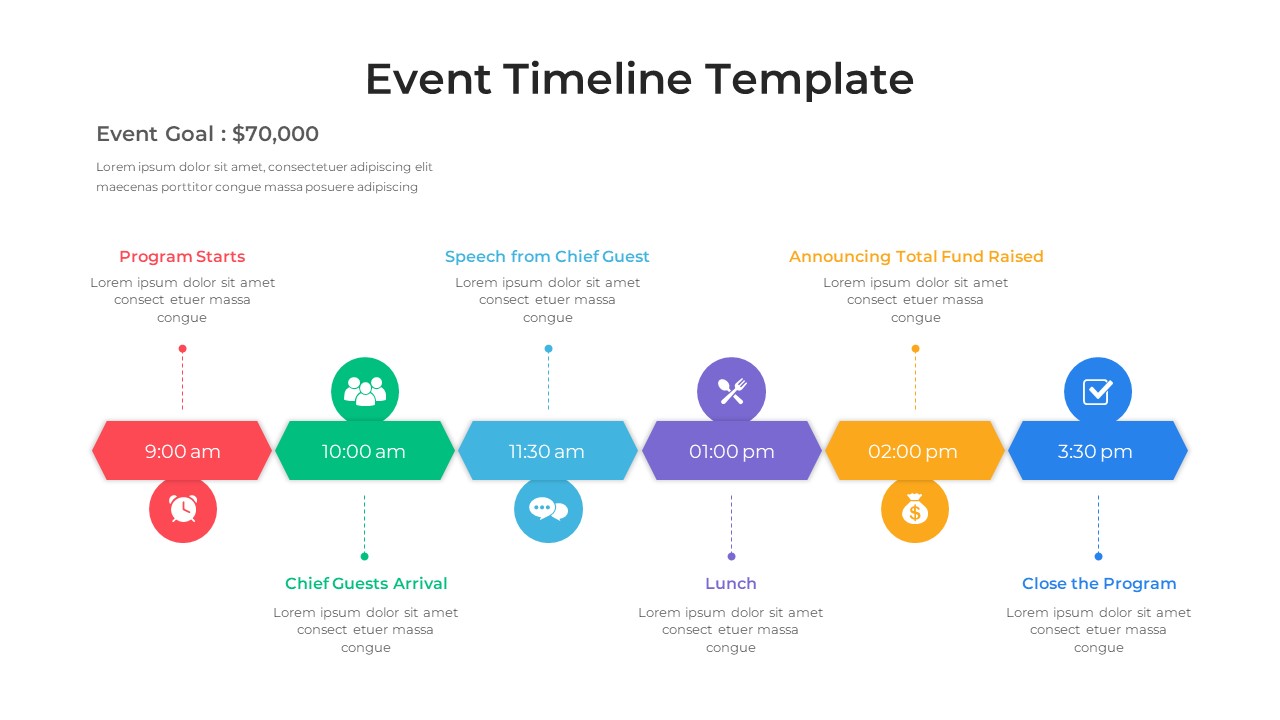
Event Timeline Template PowerPoint
Timeline PowerPoint Template
Premium
-
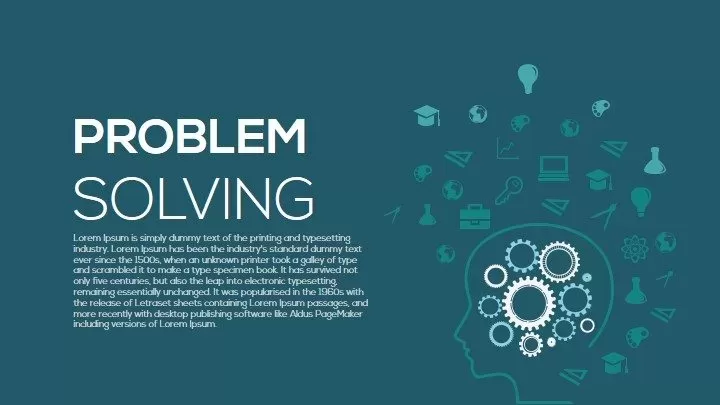
Problem Solving PowerPoint Template and Keynote Diagram
Keynote Templates
Premium
-
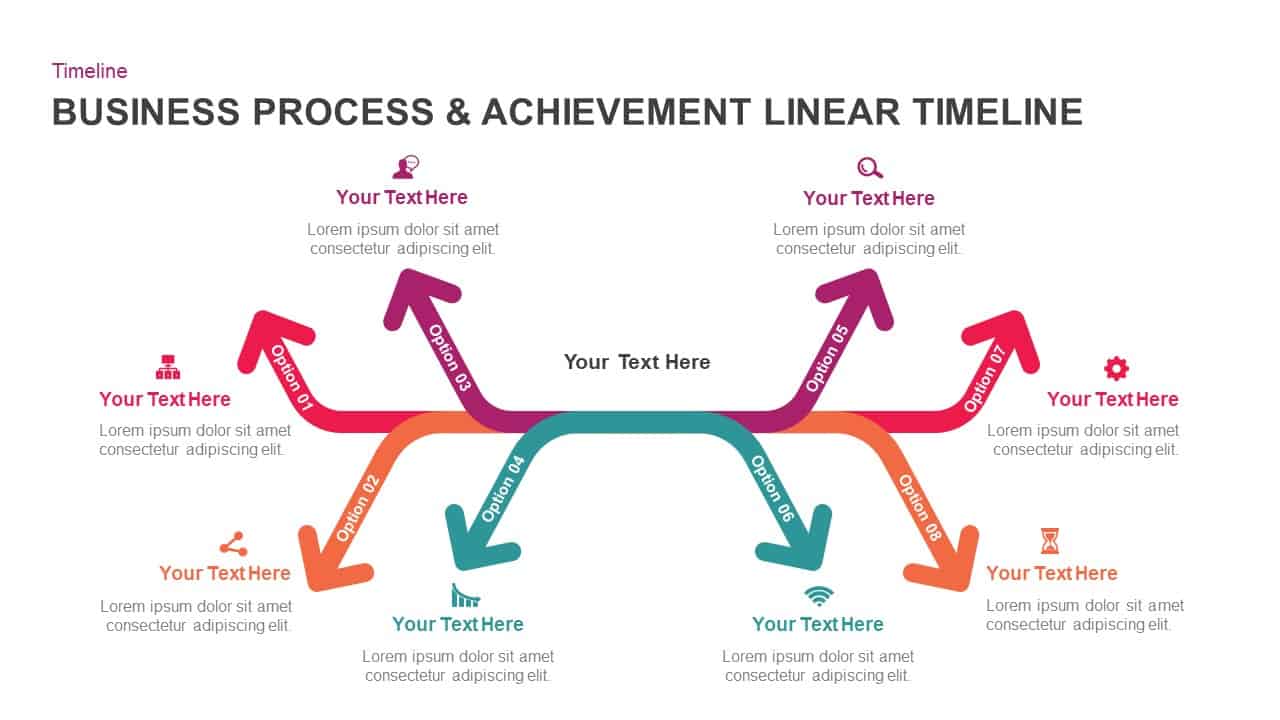
Business Process And Achievement Linear Timeline
Business Models
Premium
-
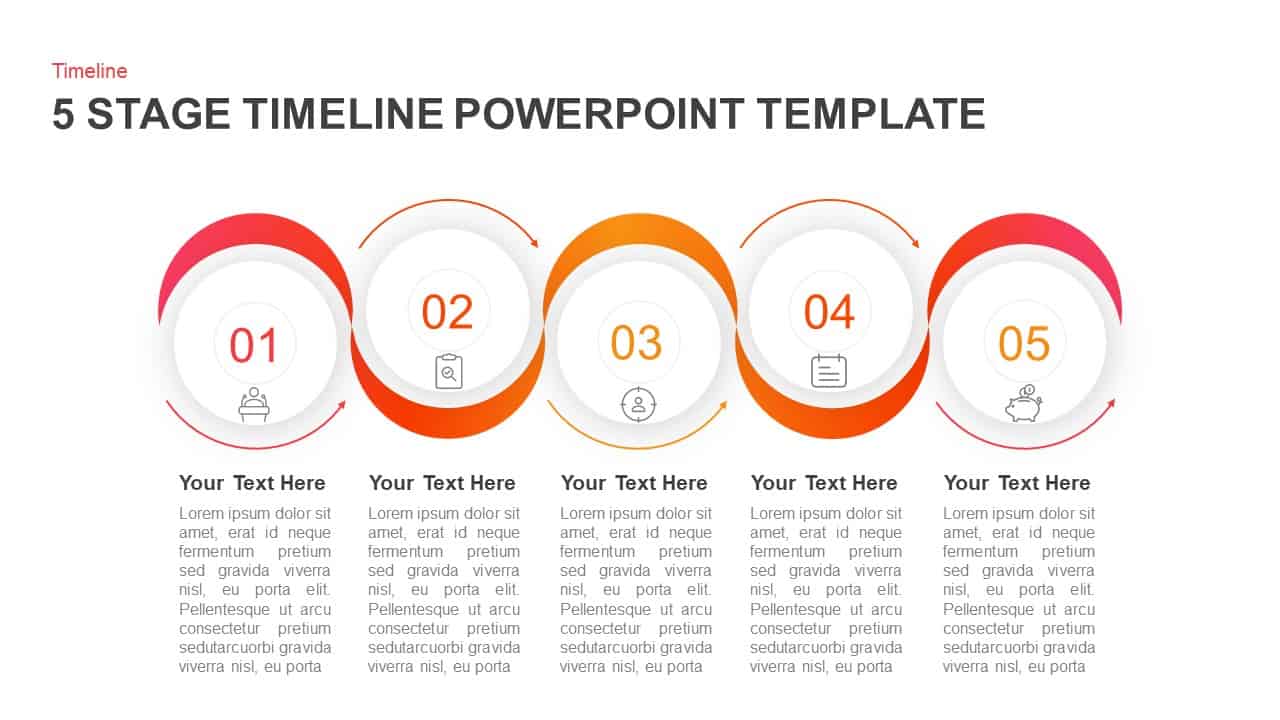
5 Stages Timeline PowerPoint Template & Keynote Diagram
Timeline PowerPoint Template
Premium
-

Timeline with Business Achievement PowerPoint Template and Keynote Slide
Timeline PowerPoint Template
Premium
-
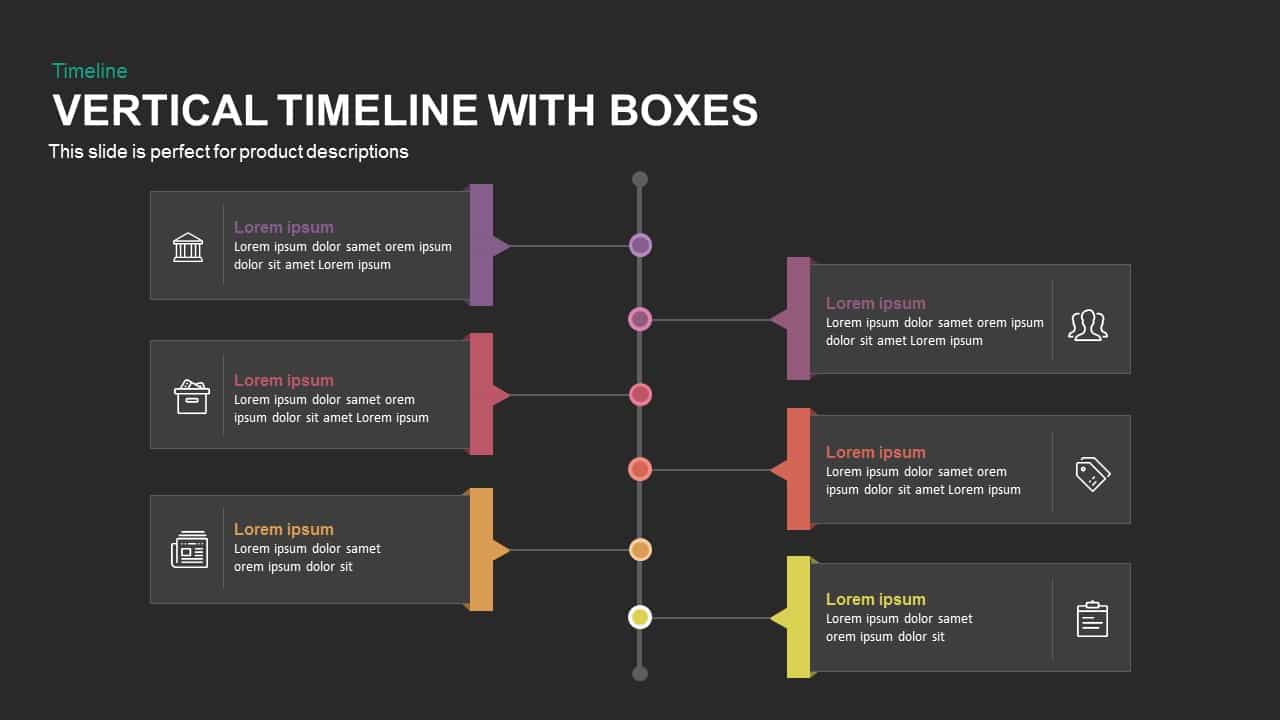
Vertical Timeline PowerPoint Template and Keynote Slide with Boxes
Timeline PowerPoint Template
Premium
-
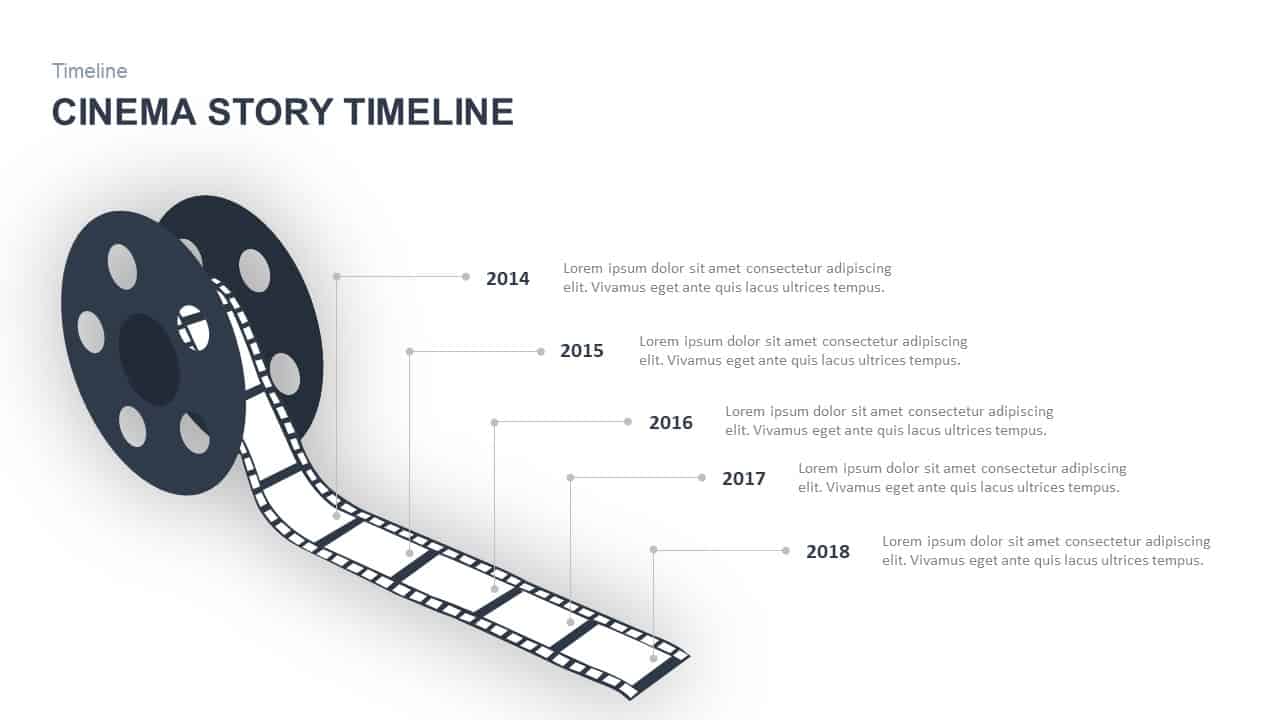
Cinema Story Timeline PowerPoint Template and Keynote
Infographic
Premium
-
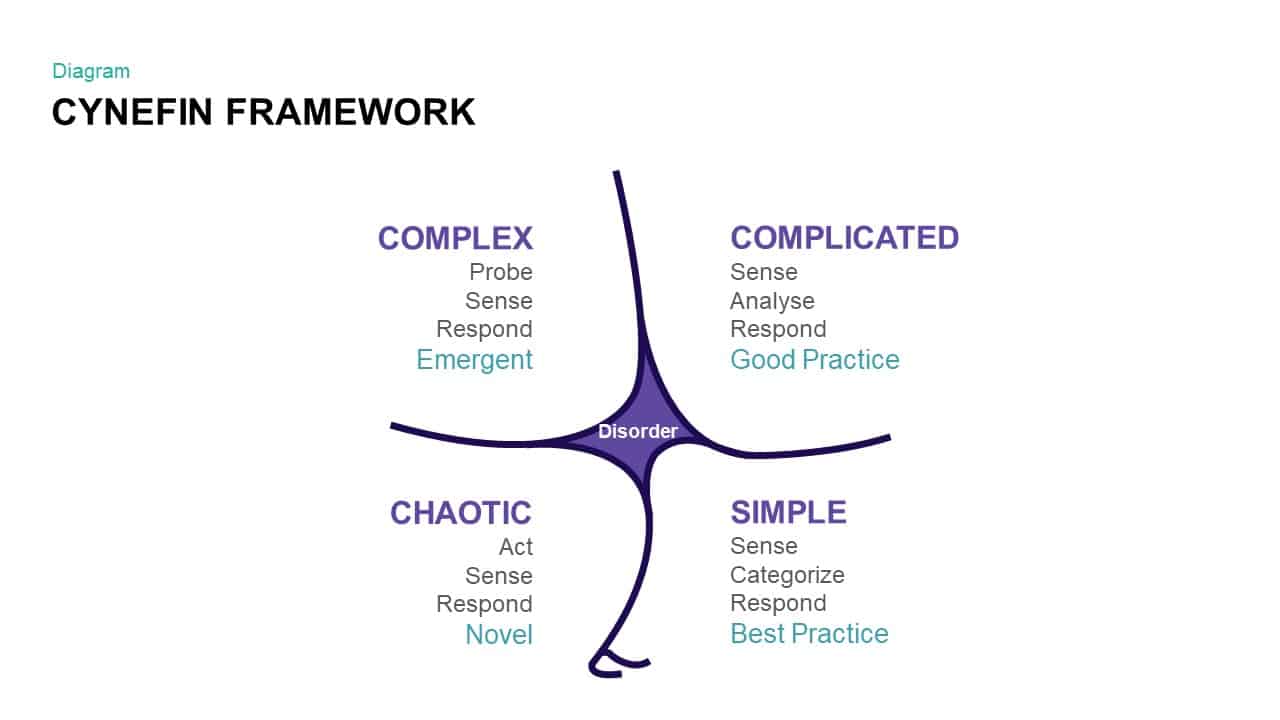
Cynefin Framework PowerPoint Templates and Keynote Slide
Business Models
Premium
-
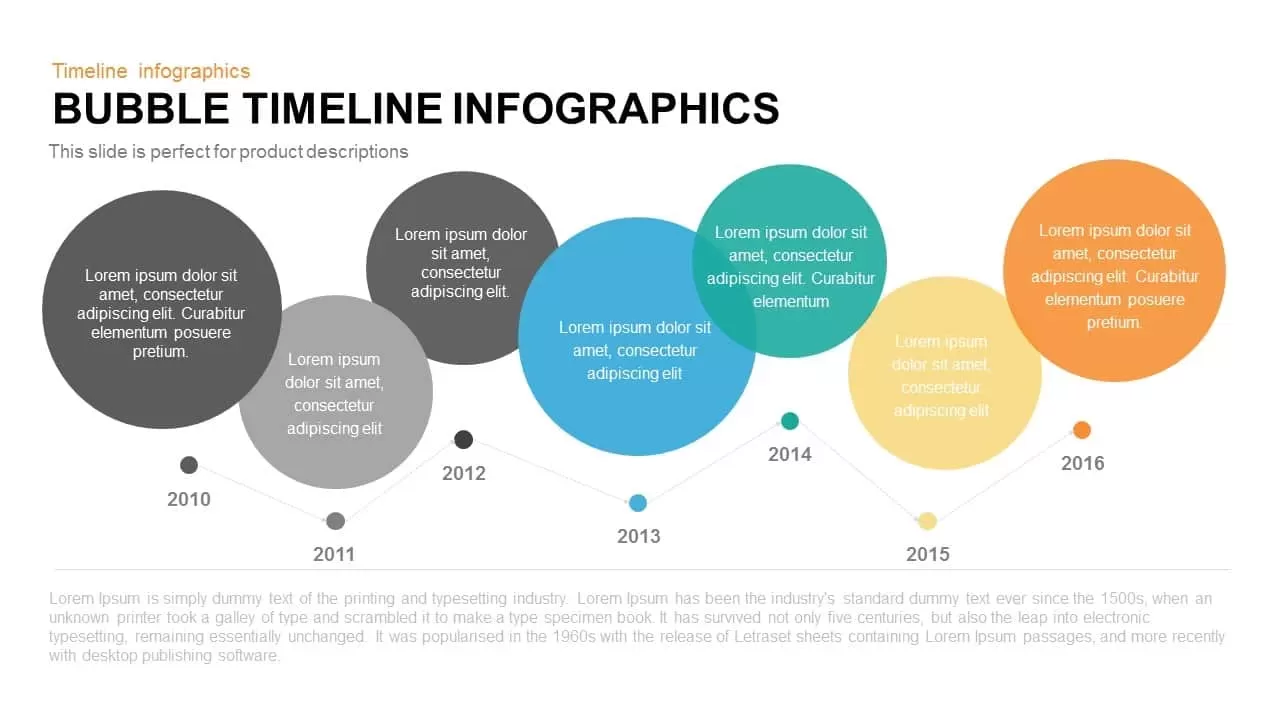
Bubble Timeline Infographics PowerPoint Template and Keynote
Keynote Templates
Premium
-
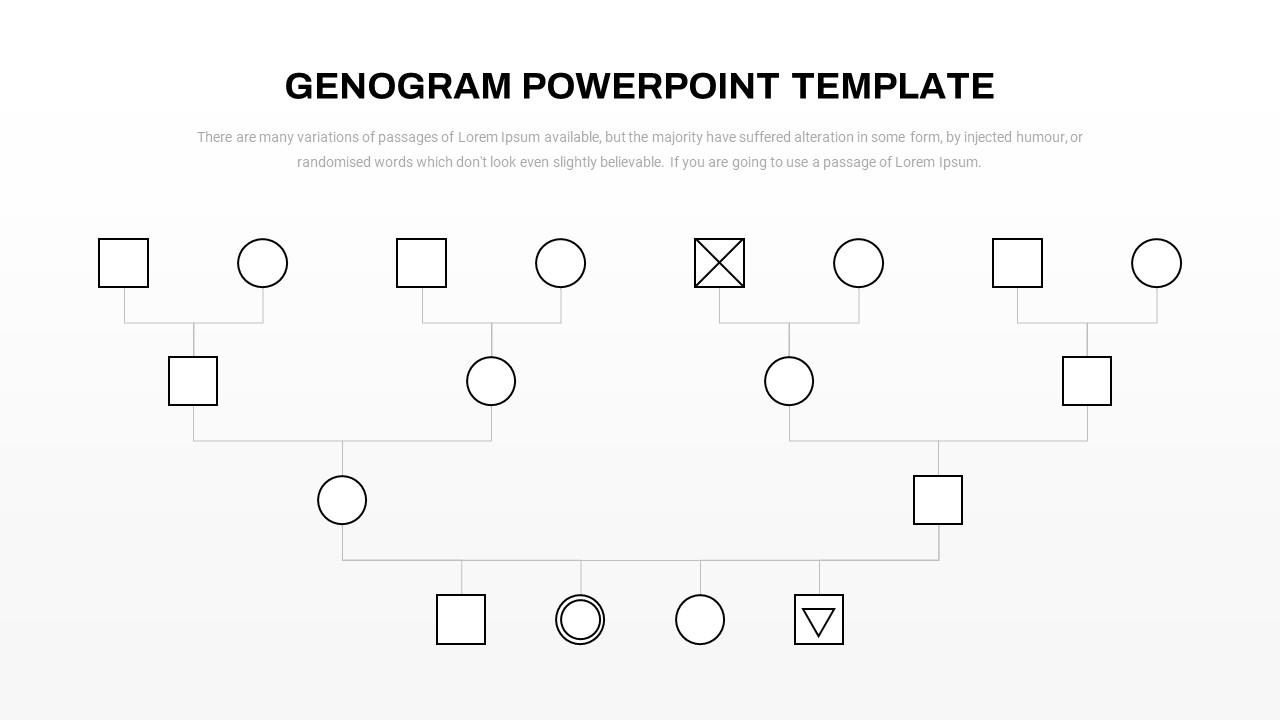
Genogram Template PowerPoint
Flow Charts
Premium
-
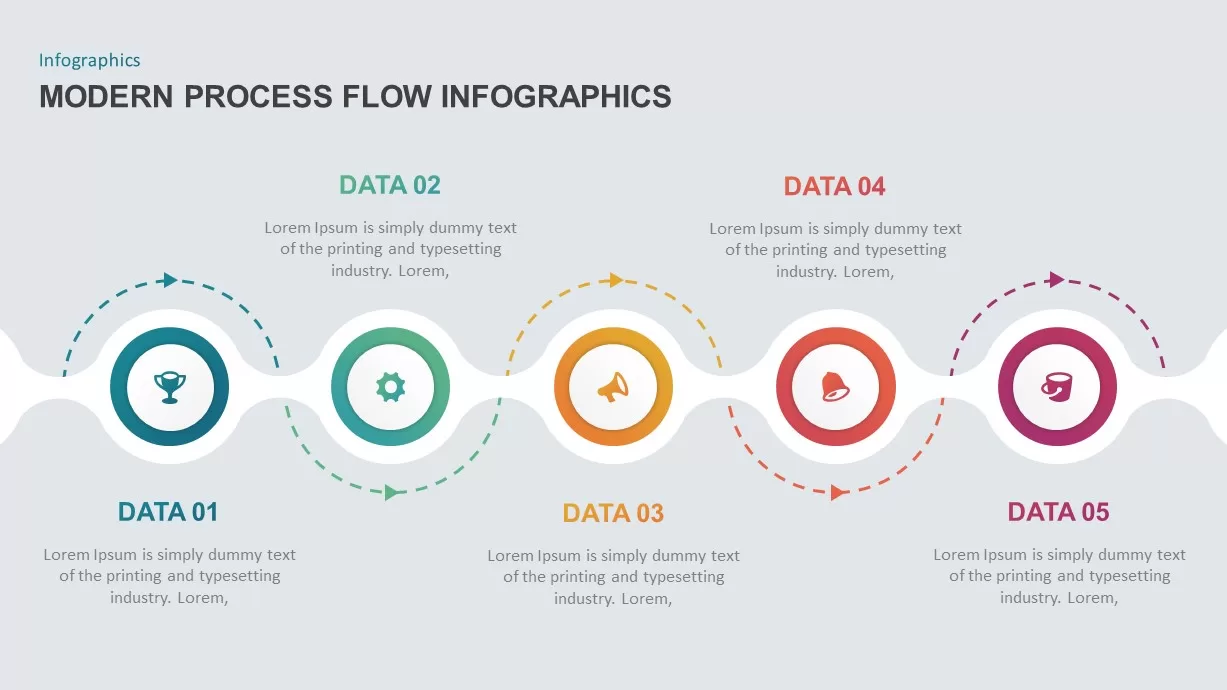
Modern Process Flow Infographic Template
Process Flow Diagrams
Premium
-
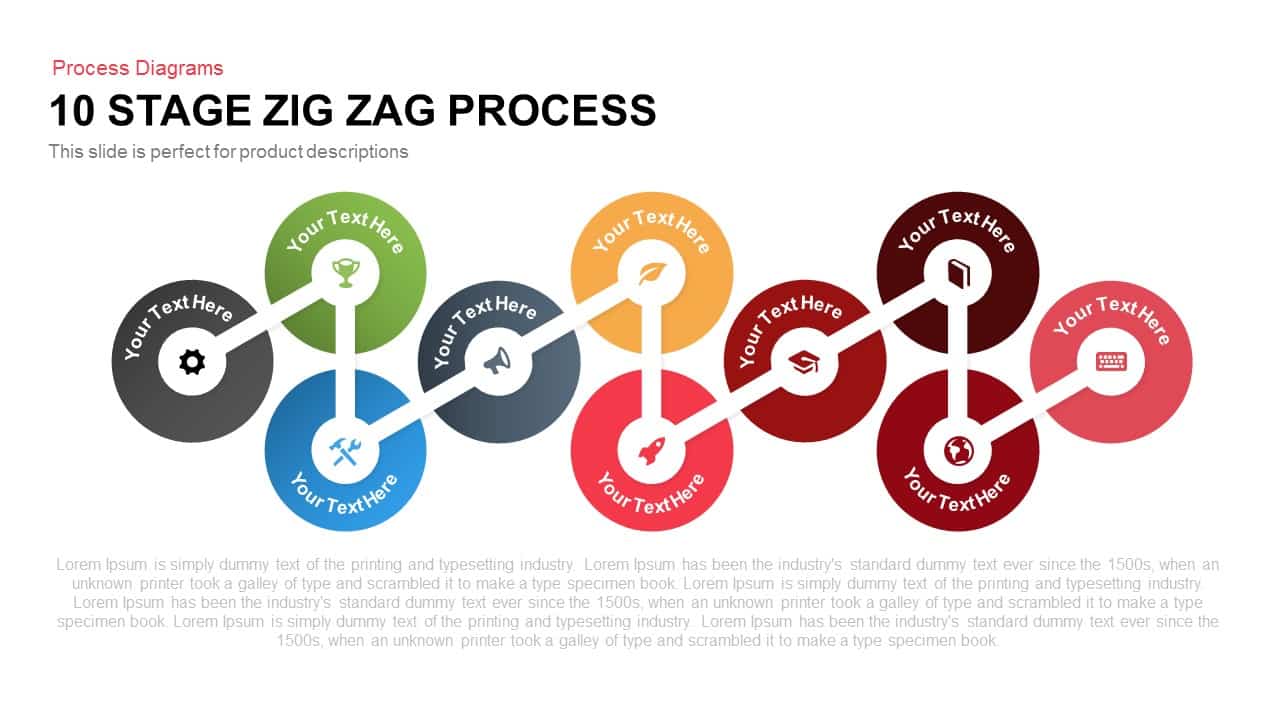
10 Stages Zig Zag Process PowerPoint Template and Keynote Slide
Process Flow Diagrams
Premium
-
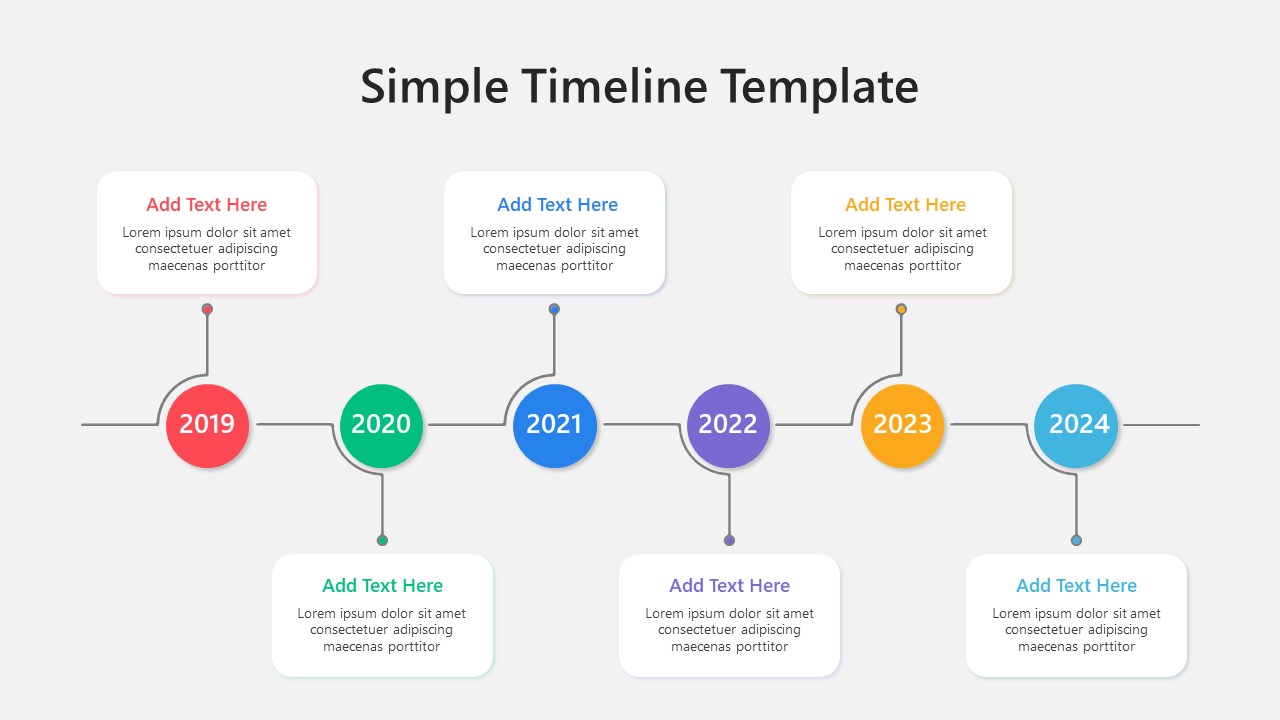
Simple Timeline PowerPoint Template
Timeline PowerPoint Template
Premium
-

Animated Timeline Roadmap Template
Timeline PowerPoint Template
Premium
-
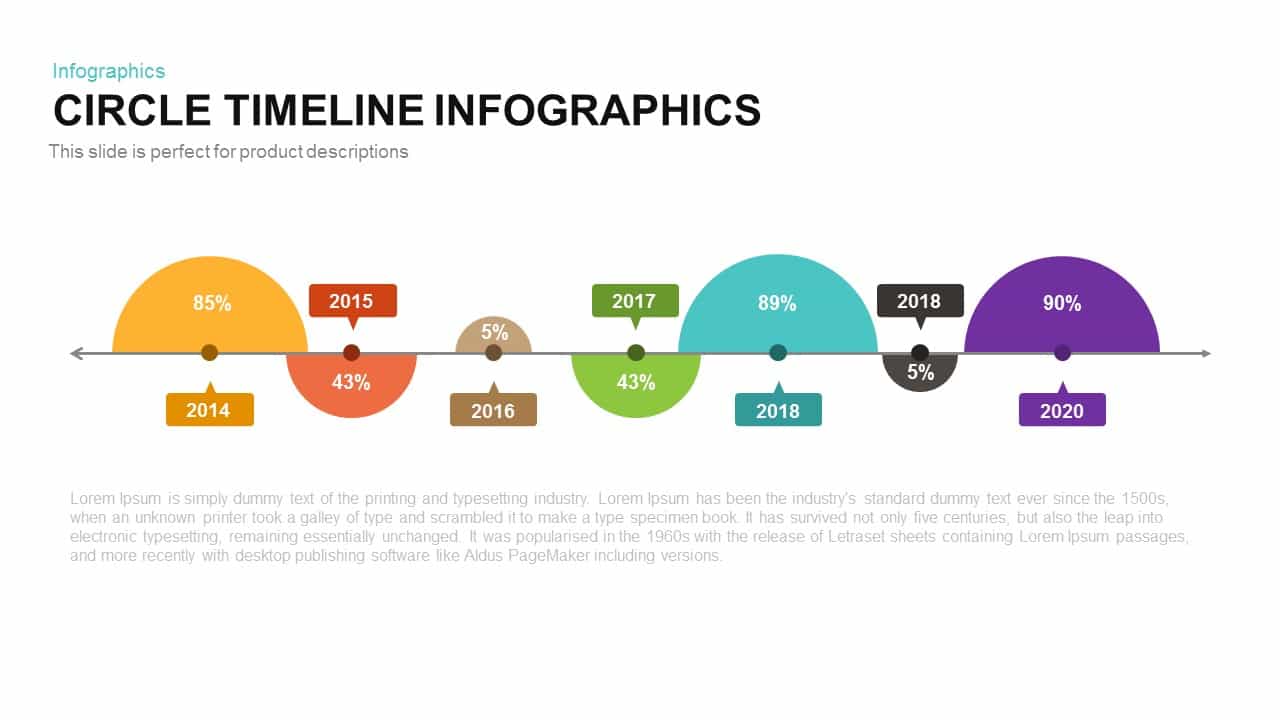
Circle Timeline Infographic PowerPoint Template and Keynote Slide
Timeline PowerPoint Template
Premium
-
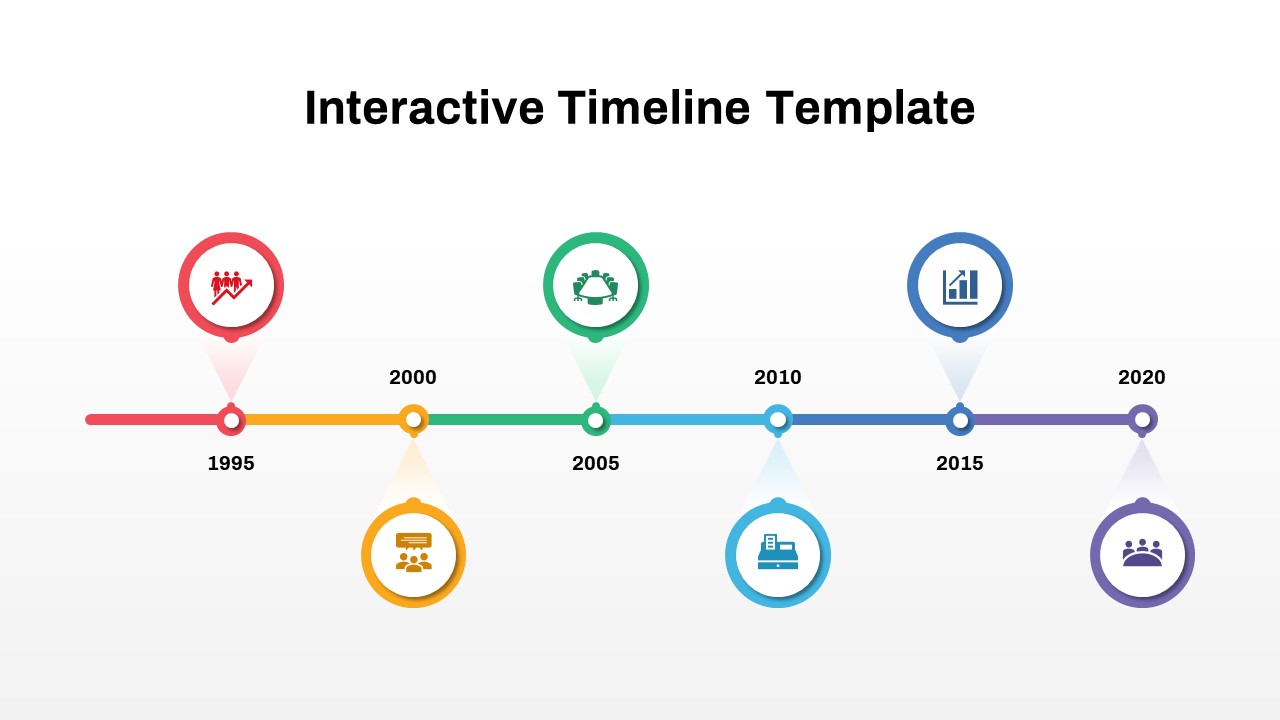
Interactive Timeline Template
Timeline PowerPoint Template
Premium
-

Animated 10 Stage Business Milestones Timeline Template
Timeline PowerPoint Template
Premium
-
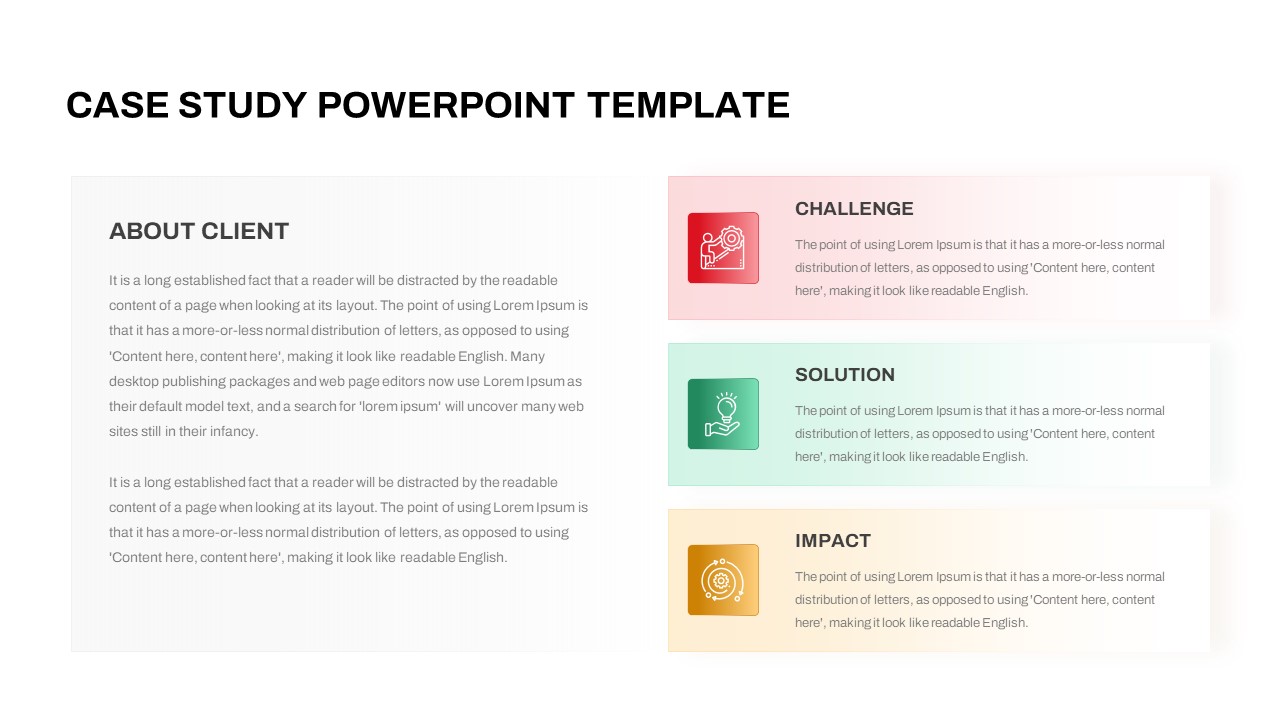
Free Case Study PowerPoint Template
PowerPoint Templates
Free
-
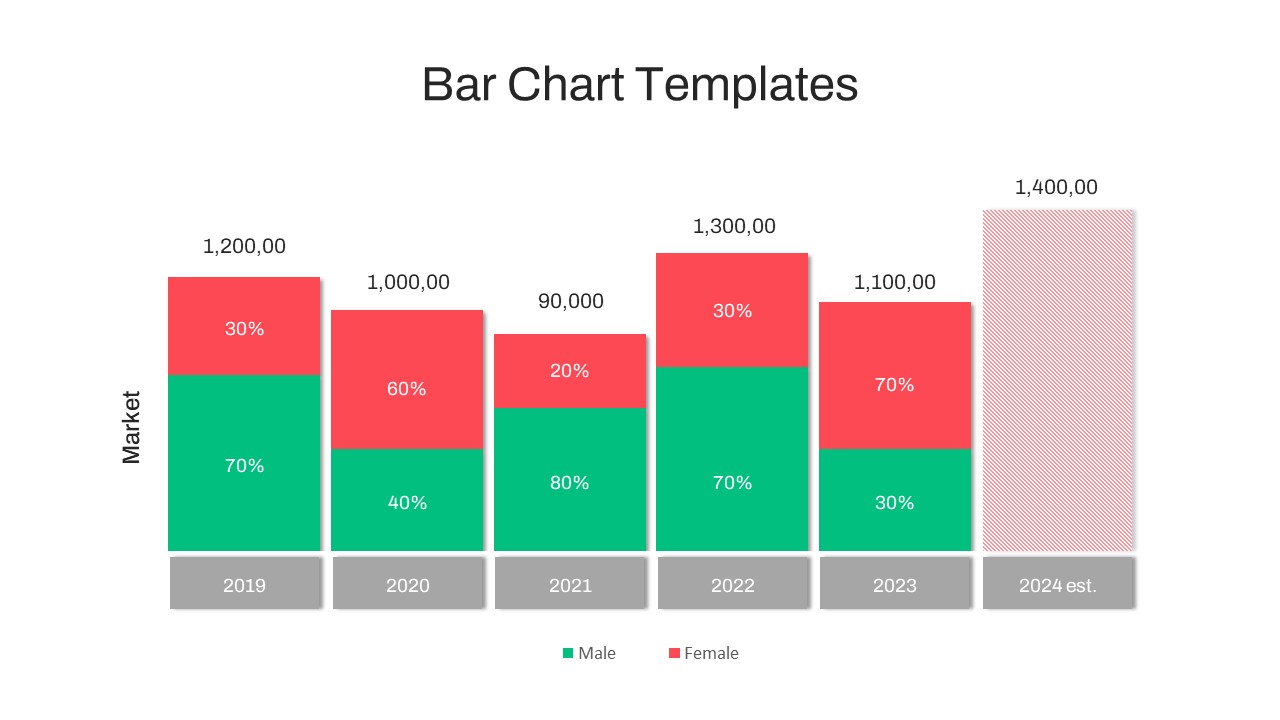
Timeline Bar Chart PowerPoint
Column and Bar chart
Premium
-
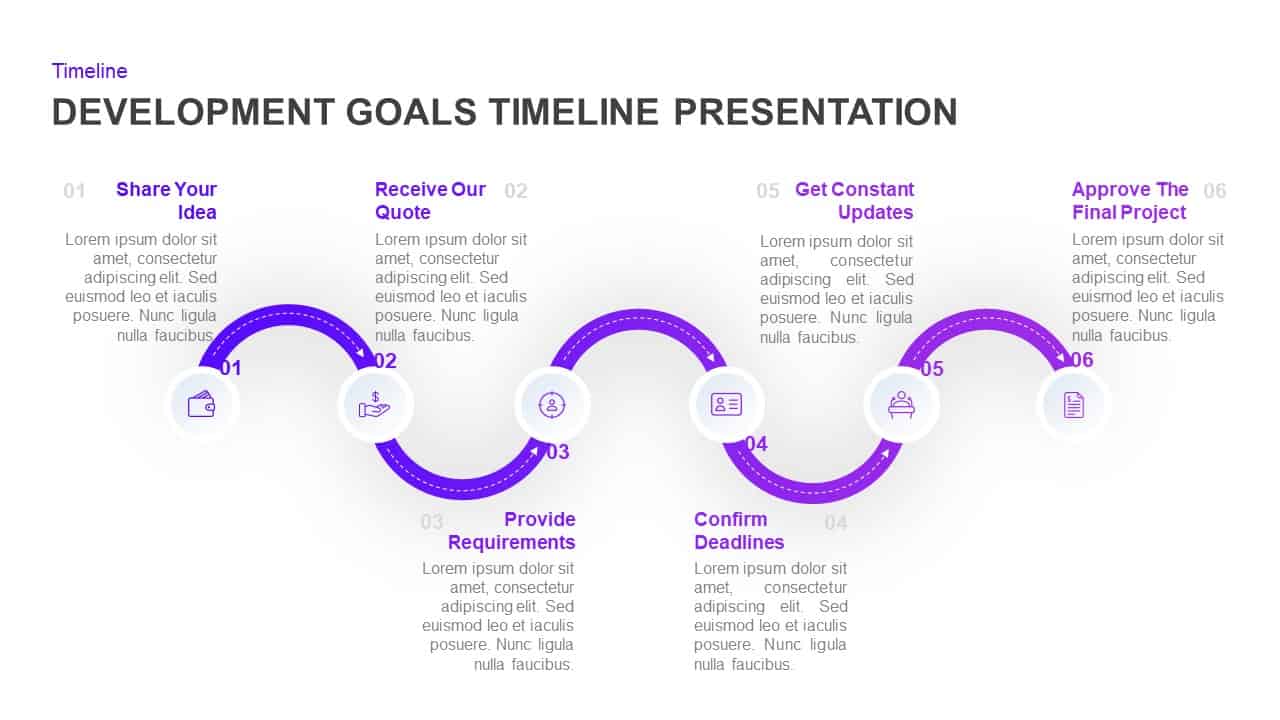
Development Goals Timeline Presentation Diagram for PowerPoint & Keynote
Timeline PowerPoint Template
Premium
-
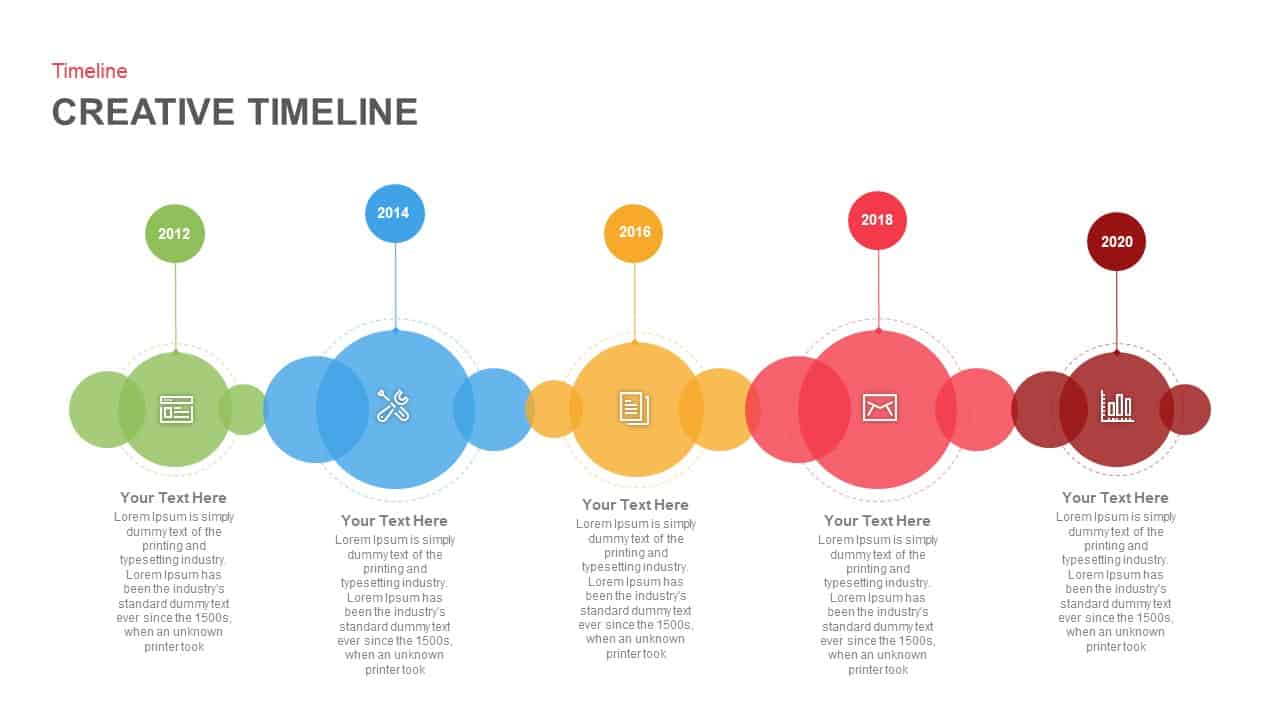
Creative Timeline PowerPoint Template and Keynote Slide
Timeline PowerPoint Template
Premium
-
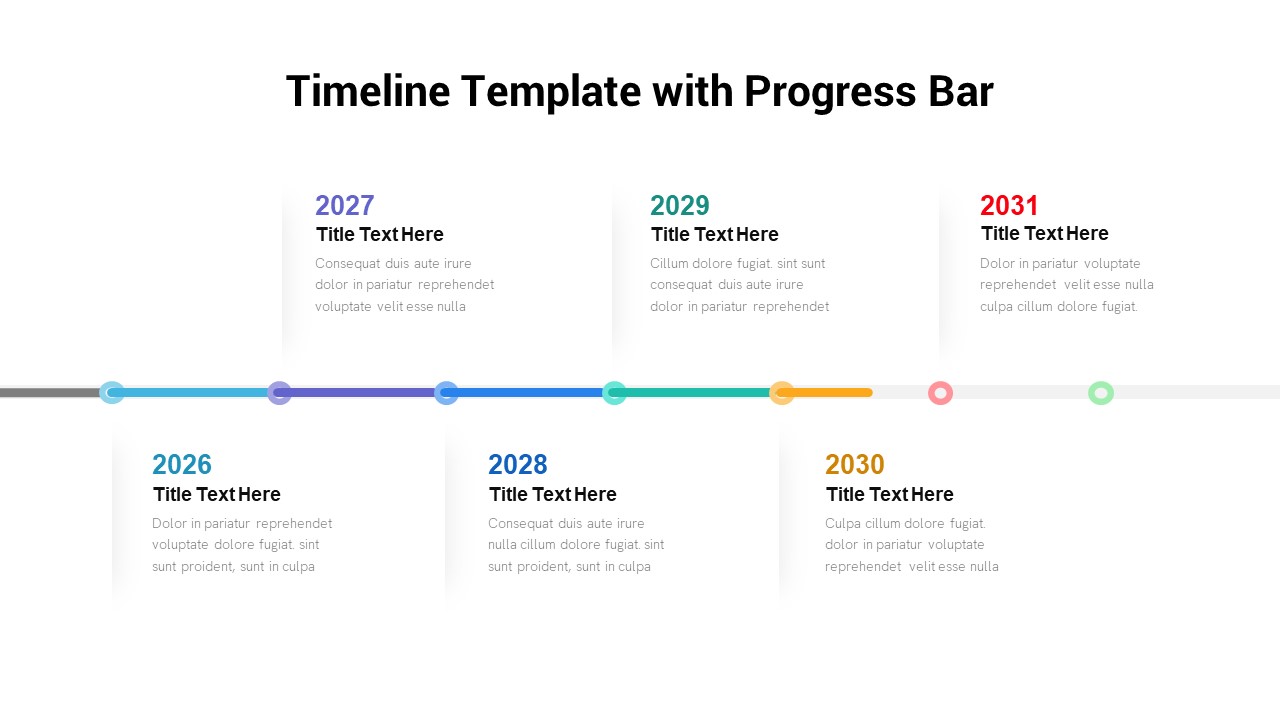
Progress Timeline Bar PowerPoint Template
Timeline PowerPoint Template
Premium
-
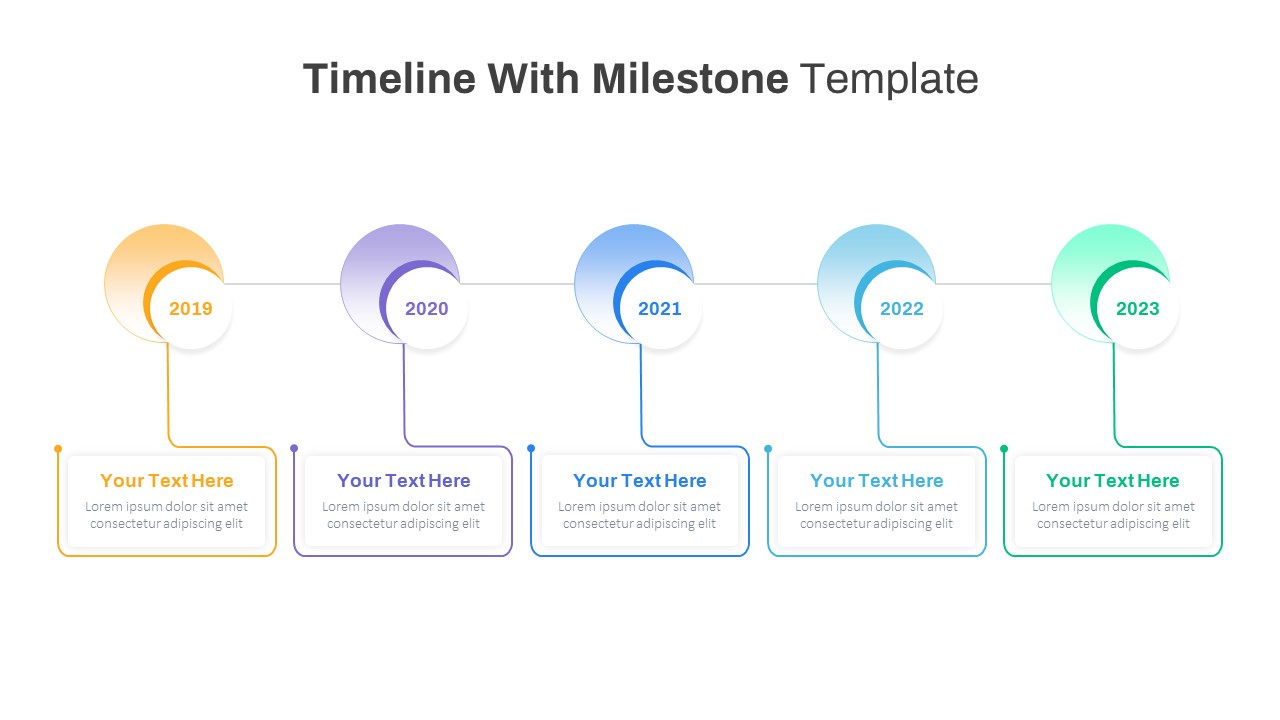
PowerPoint Timeline Milestone Template
Timeline PowerPoint Template
Premium
-
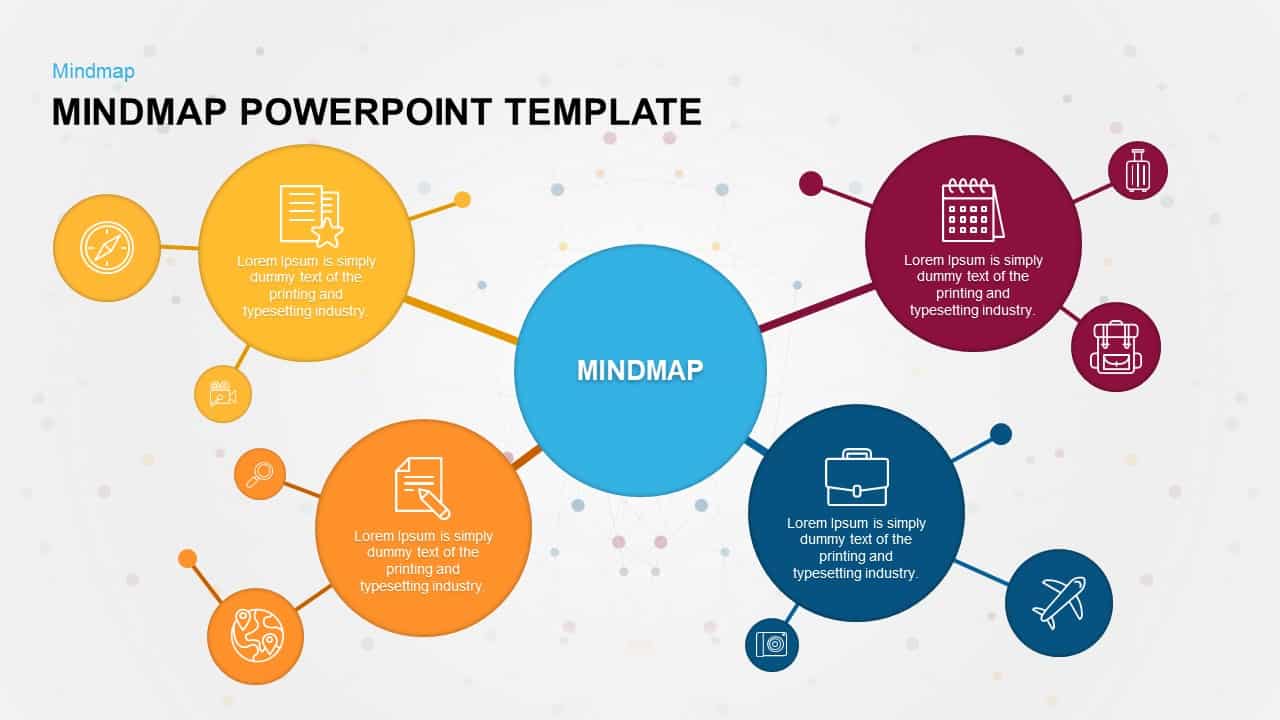
Mind Map PowerPoint Template and Keynote Slide
Diagrams
Premium
-
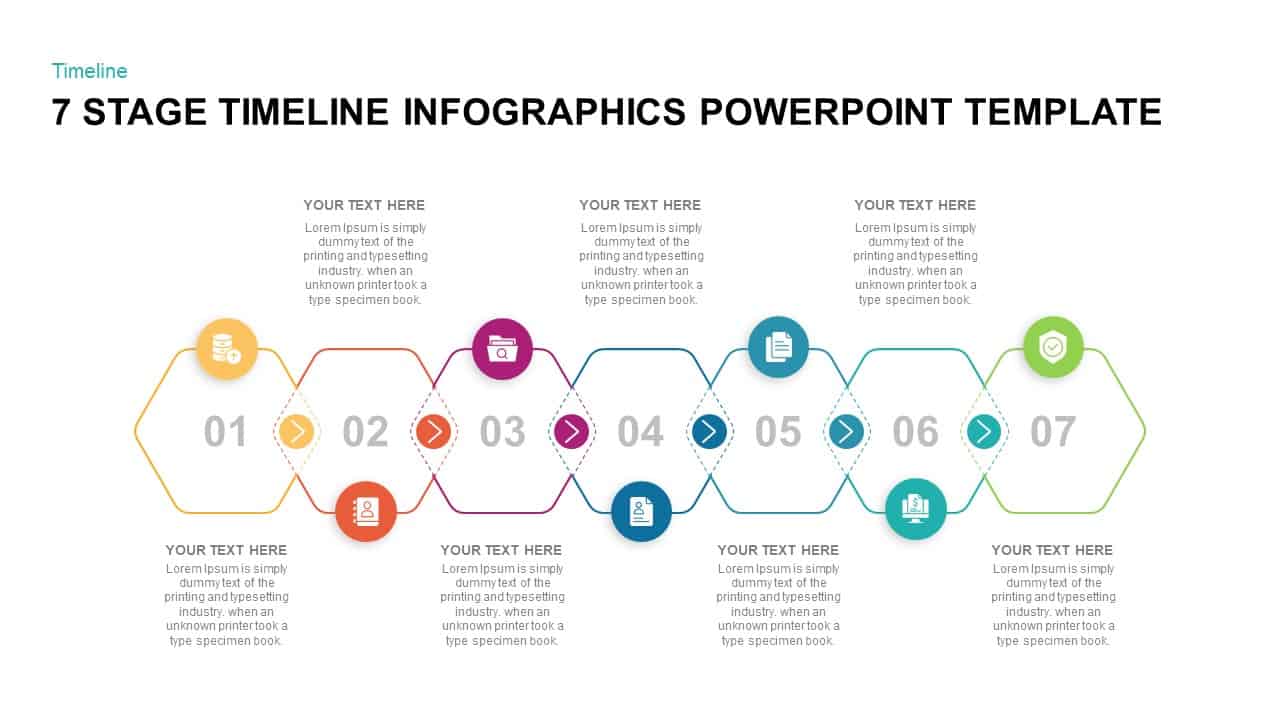
7 Stage Timeline Infographic Template for Presentation
Timeline PowerPoint Template
Premium
-

Animated Timeline Roadmap PowerPoint Template
Timeline PowerPoint Template
Premium
-
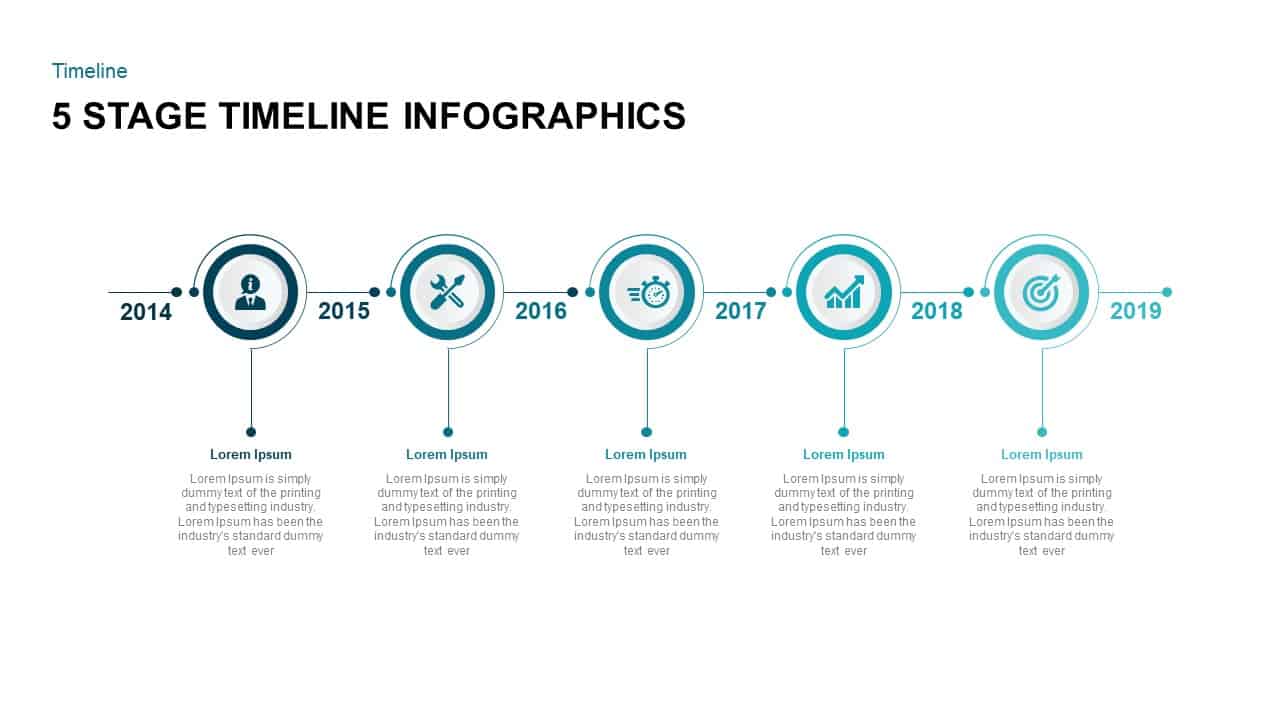
5 Stage Timeline Infographic PowerPoint Template
Timeline PowerPoint Template
Premium
-
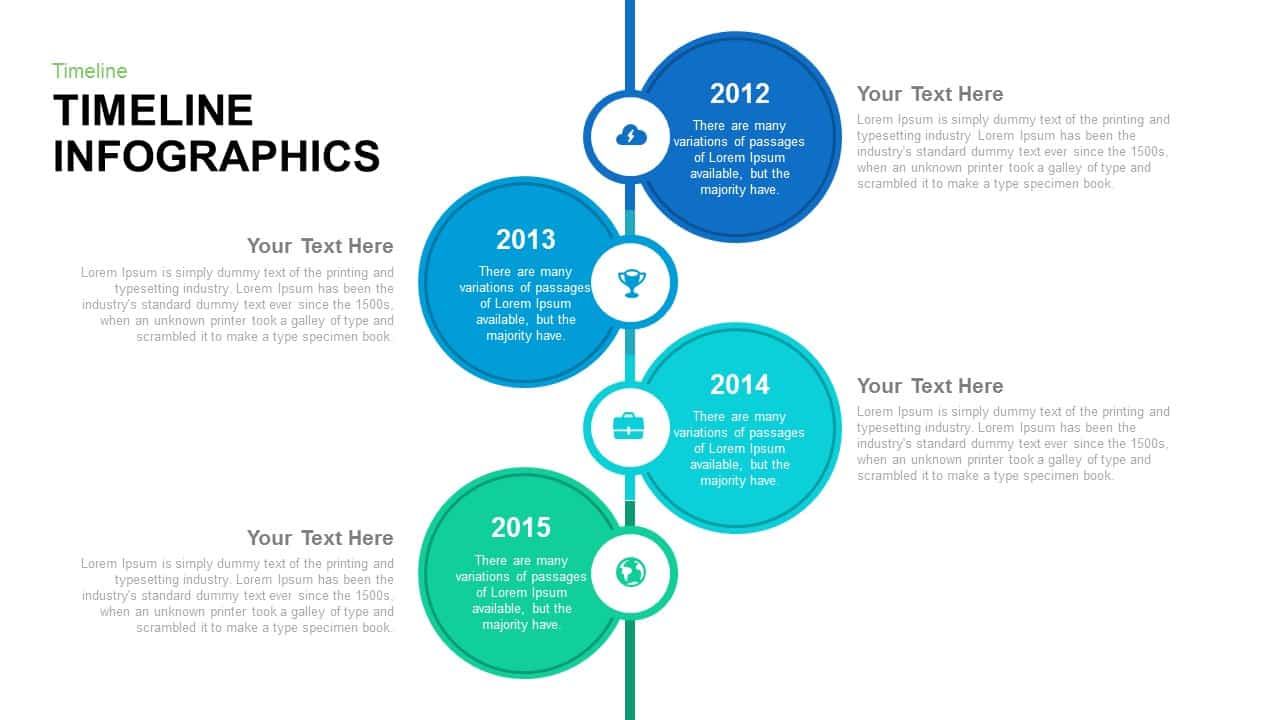
Timeline Infographics PowerPoint Template and Keynote Slide
Timeline PowerPoint Template
Premium
-
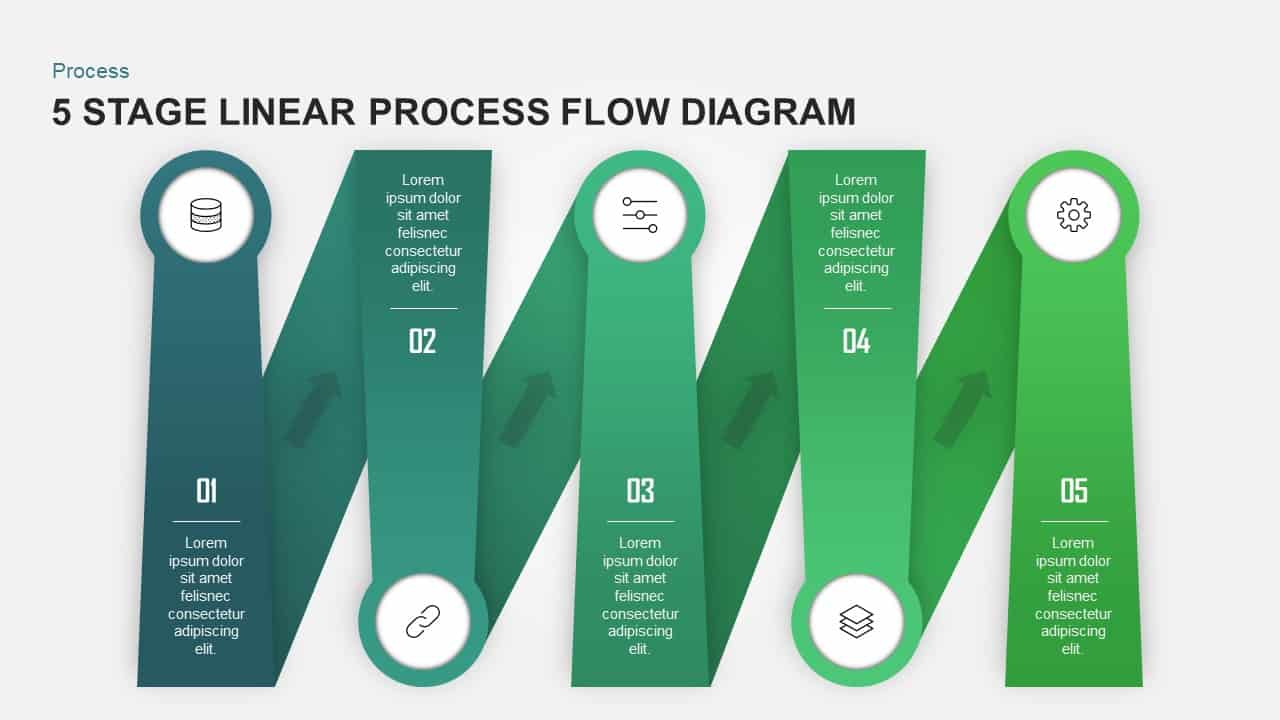
5 Stage Linear Process Flow Diagram for PowerPoint & Keynote
Process Flow Diagrams
Premium
-
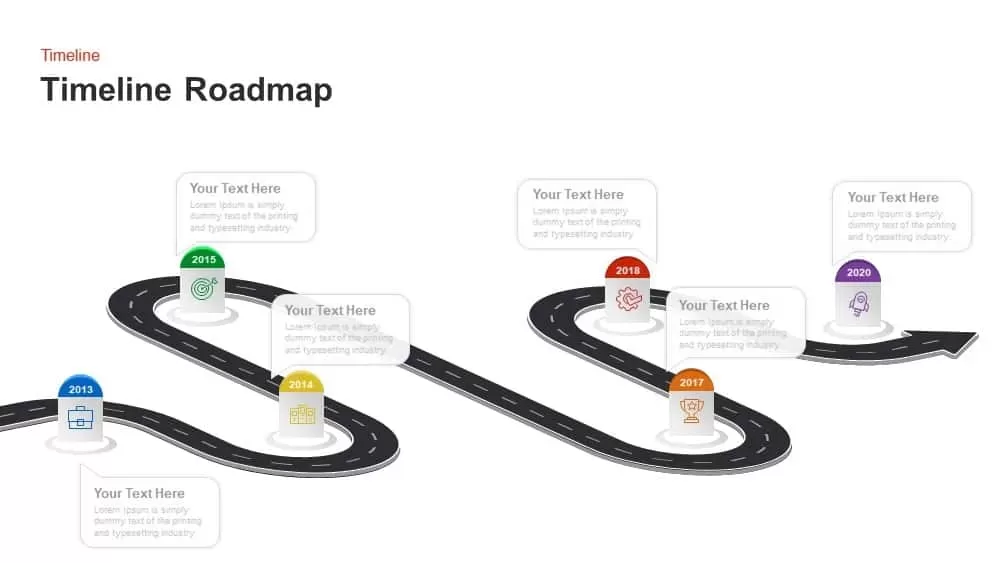
Animated Timeline Roadmap PowerPoint Template
Timeline PowerPoint Template
Premium
-
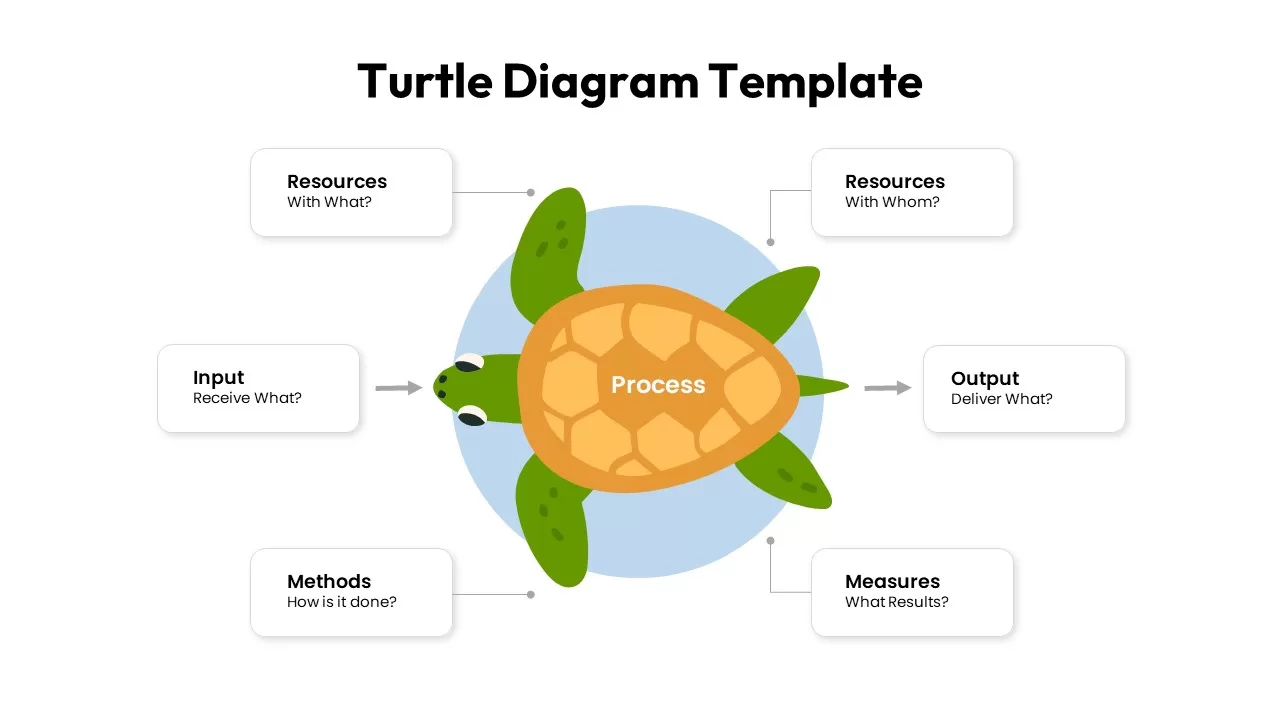
Turtle Diagram Template
PowerPoint Templates
Premium