Home » Business Models » ERP Systems Business Template for PowerPoint & Keynote
ERP Systems Business Template for PowerPoint & Keynote
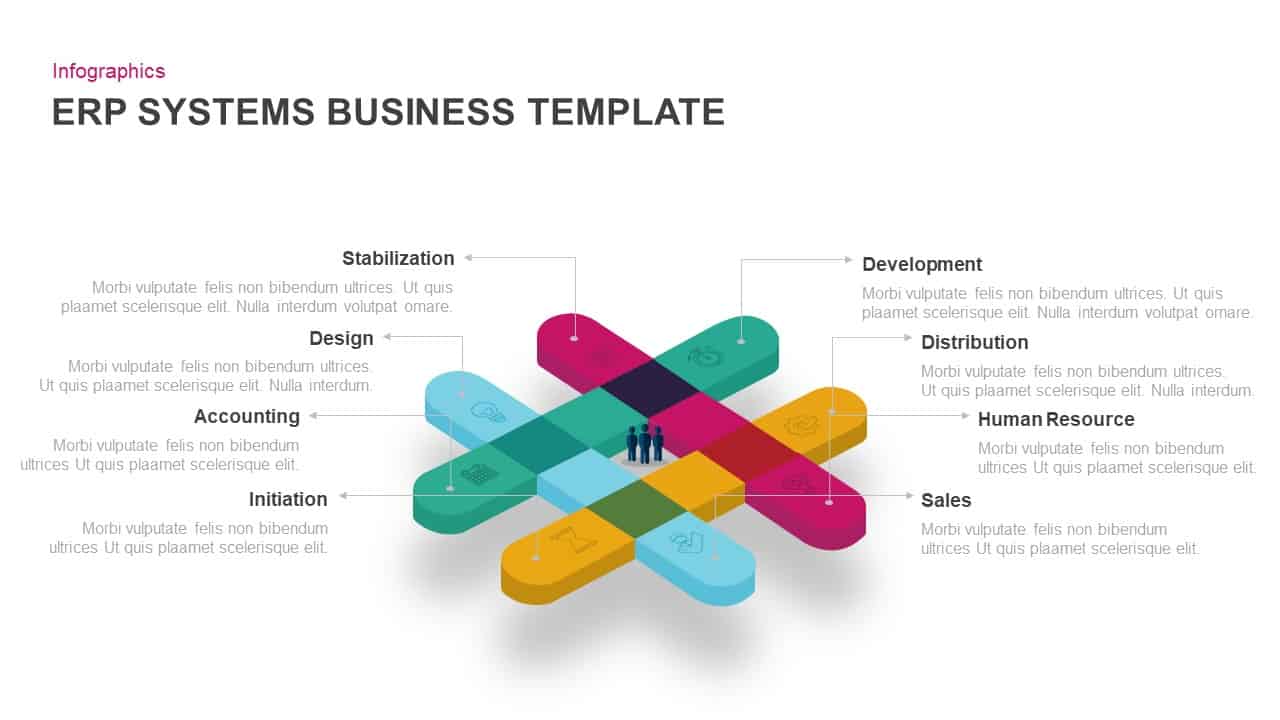
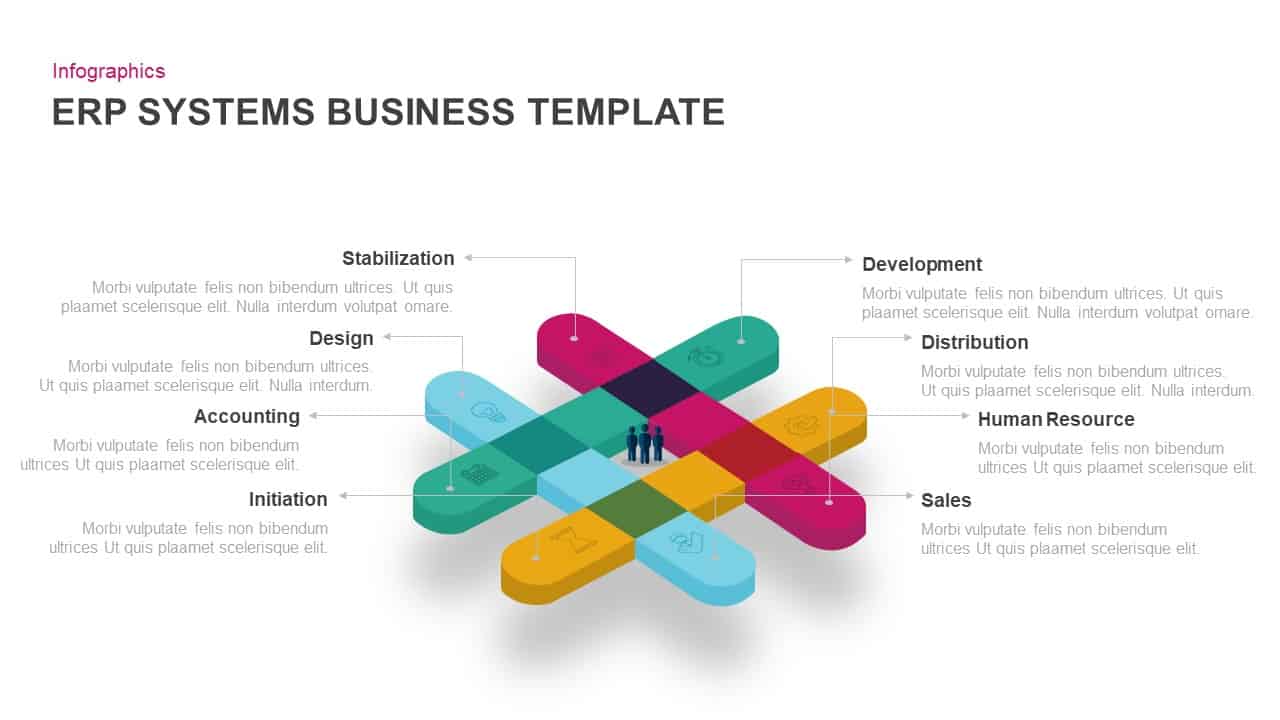
- Version 1.0.0
- Download 98
- File Size 0.00 KB
- File Count 1
- Create Date April 8, 2019
- Last Updated July 9, 2022
ERP Systems Business Template for PowerPoint & Keynote
ERP Systems Business PowerPoint Template
ERP systems business template is a flat vector design for modern information technology presentation. It is a pre-designed graphic showing components of enterprise resource planning or ERP. ERP is the integrated management of core business processes, mainly focusing on software technology, services, and human resources. ERP systems typically combine all facets of an operation including product development, product planning, manufacturing, marketing, and sales in a single database, application, and user interface. It is a type of enterprise application. Some of the most common ERP modules include those for material purchasing, product planning, inventory control, distribution, marketing, accounting, finance, and HR. ERP generates higher productivity, better insights, accelerated reporting, lower risk, and so on. You can access more PowerPoint templates here Grab the free ppt now!
The ERP systems PowerPoint template is a professional business slide created for scientific and well-organized PowerPoint presentations. The design shows eight components of ERP management. The segments are created by four joining sticks in a cross-parallel order. Each division is ornamented with PowerPoint infographics that are complimentary for the software technology presentation. In the center square, there is an animated people image that represents the integrated management system of the human resource department. Each topic of discussion is indicated by thin lines, which will help to avoid clutters. Initiation, accounting, design, stabilization, development, distribution of human resource, and sales are the eight topics under the ERP system ppt template.
ERP system business template for PowerPoint presentation is an infographic template that may use for various purposes. So, it’s a generic ppt template that consumes any topic of discussion up to eight stages. The PowerPoint template of the eight-step presentation is suitable for both business and educational presentations. It is useful in conveying IT and management concepts because it is a practical technology presentation template. The customization features allow the user to make creative and constructive changes to the PowerPoint objects. The color, size, and shape can be modified using PowerPoint options. Furthermore, presenters can make more copies of the PowerPoint to demonstrate different users and their access control.
Attached Files
| File |
|---|
| https://premiumdownloads.s3.amazonaws.com/SB01290-ERP Systems Business Template.zip |
Login to download this file
Add to favorites
Add to collection
-
Item ID
SB01290 -
Rating
0.0
(0 reviews)
Tags
Related Templates
-
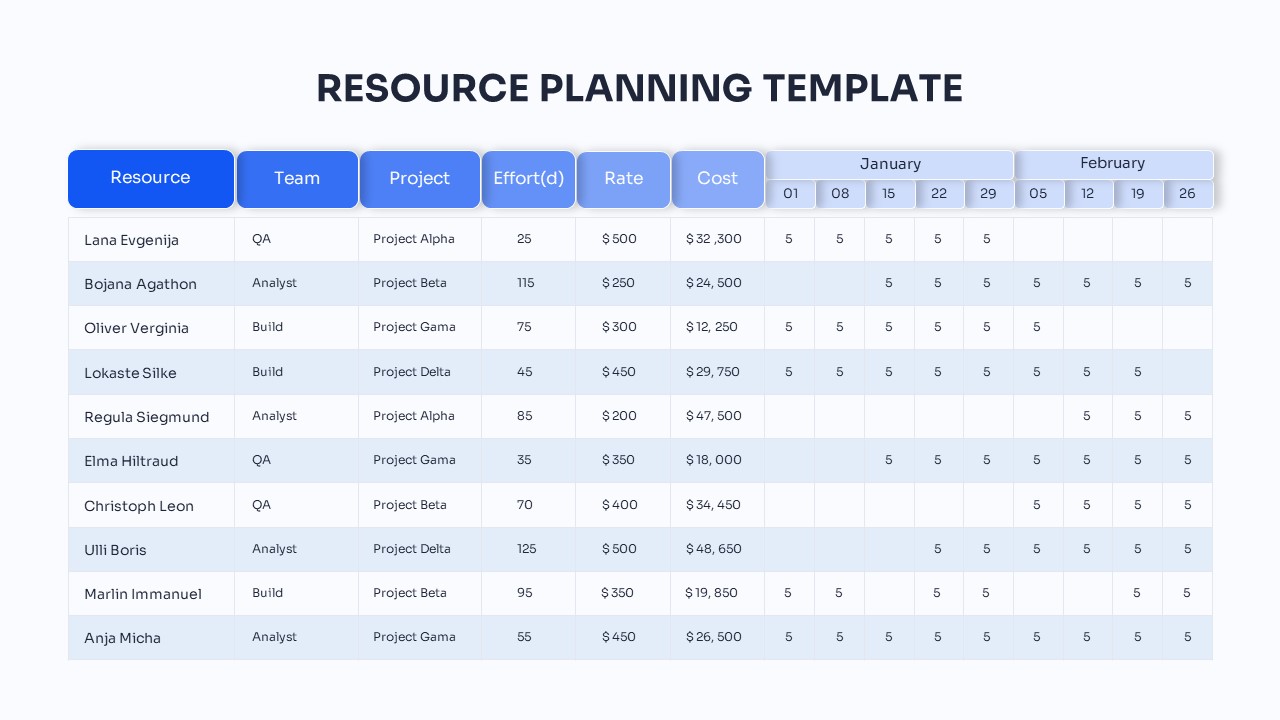
Resource Planning PowerPoint Template
PowerPoint Templates
Premium
-
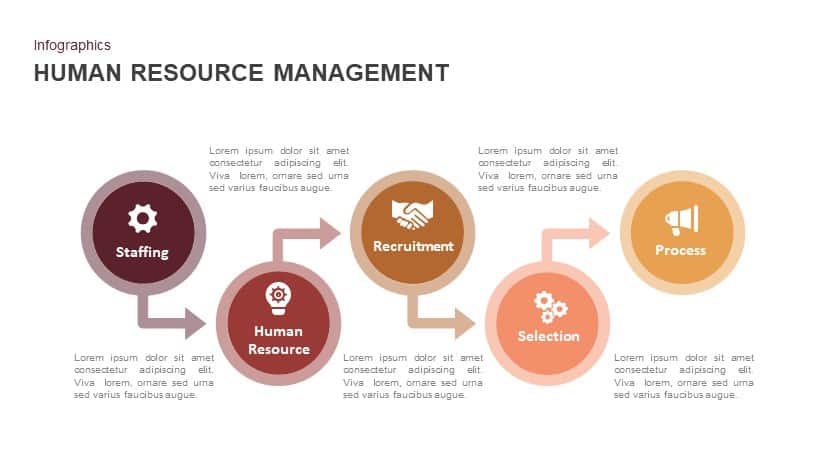
Human Resource Management Template for PowerPoint and Keynote
Diagrams
Premium
-

Human Resource Strategy PowerPoint Presentation Template and Keynote
Diagrams
Premium
-
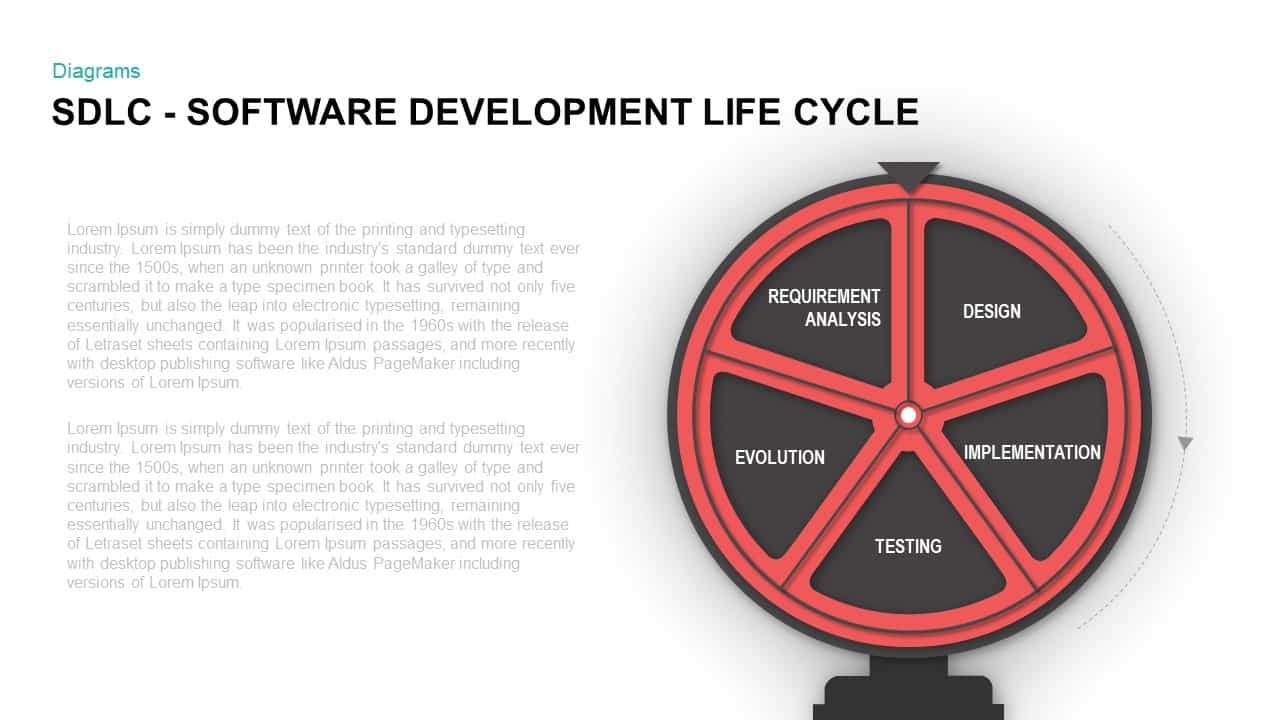
SDLC – Software Development Life Cycle PowerPoint Presentation
Business Models
Premium
-

Human Resource Planning Template
PowerPoint Templates
Premium
-

Software Presentation Template
PowerPoint Business Templates
Premium
-
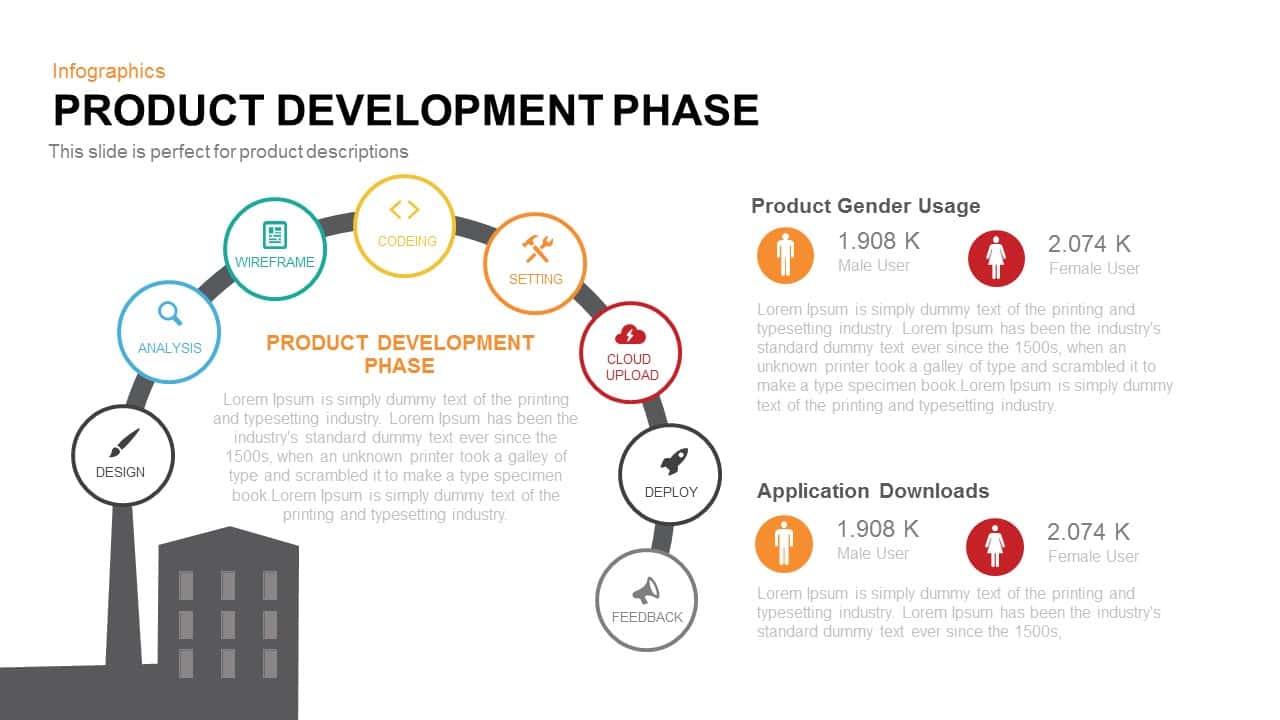
Product Development Phase PowerPoint Template and Keynote
Infographic
Premium
-
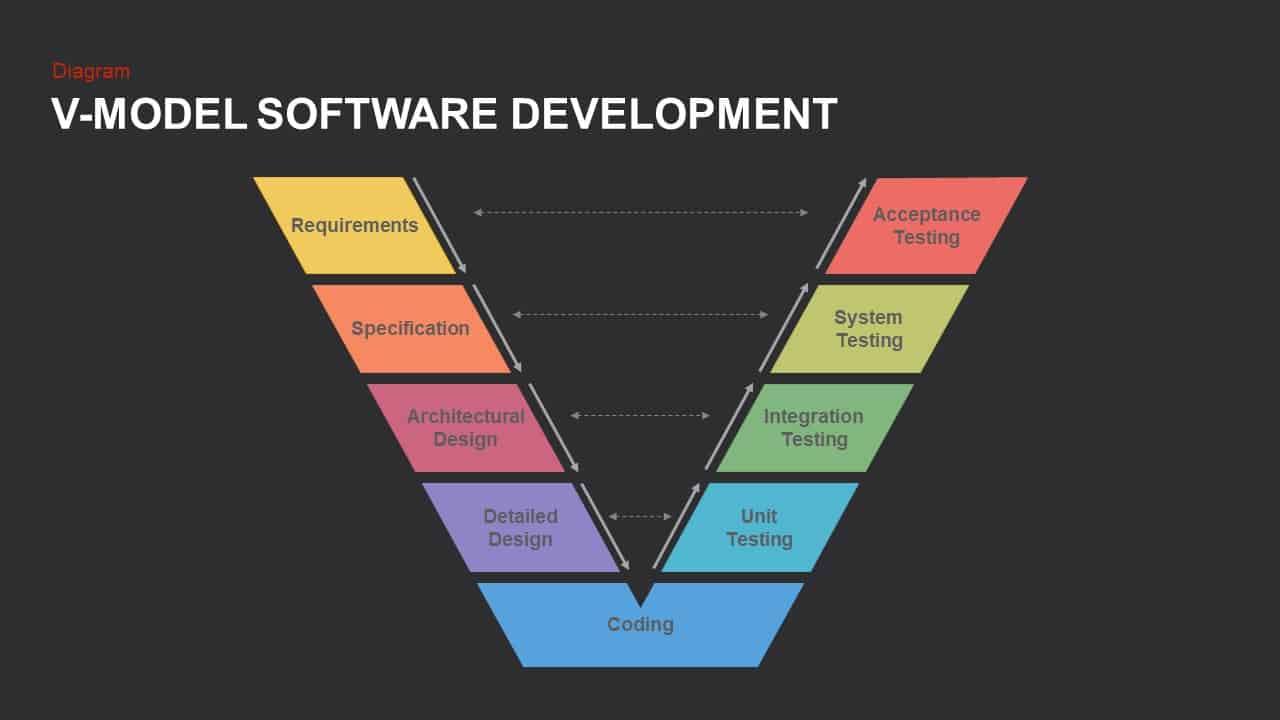
V Model PowerPoint Template and Keynote Slide
Diagrams
Premium
-
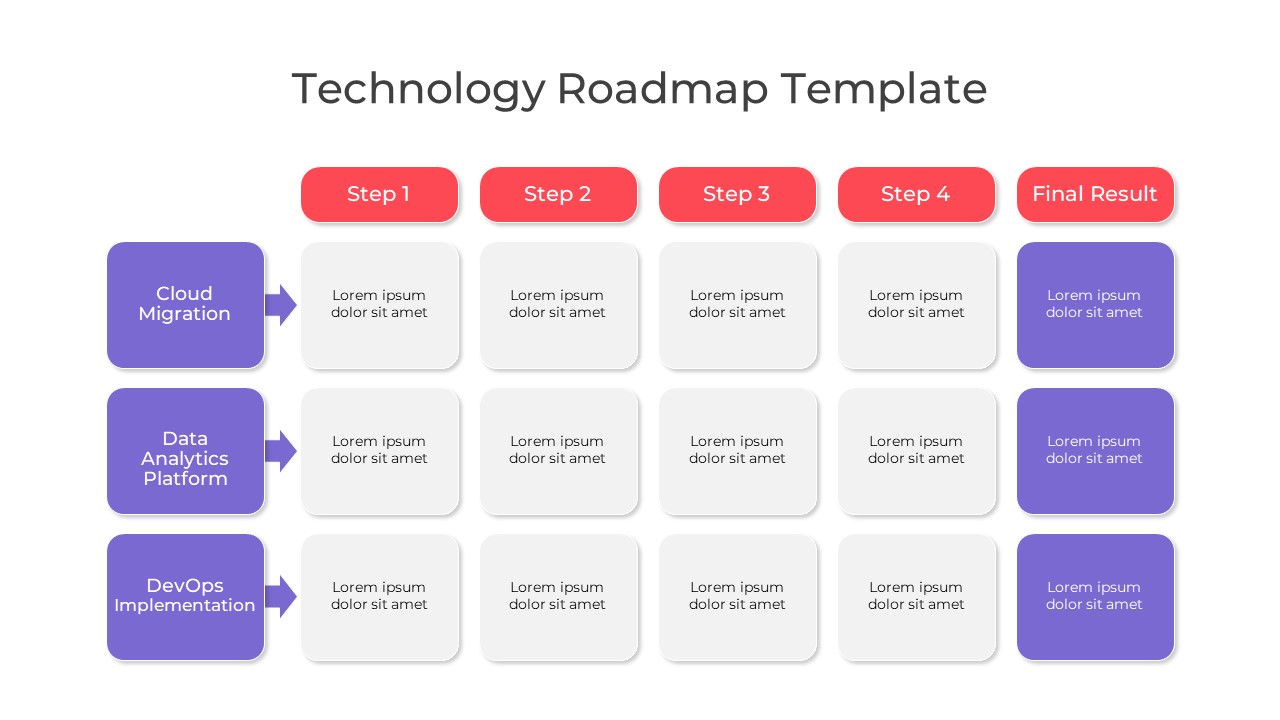
Technology Roadmap PowerPoint Template
PowerPoint Templates
Premium
-

Rounded Numbers for List Representation PowerPoint Template
Infographic
Premium
-
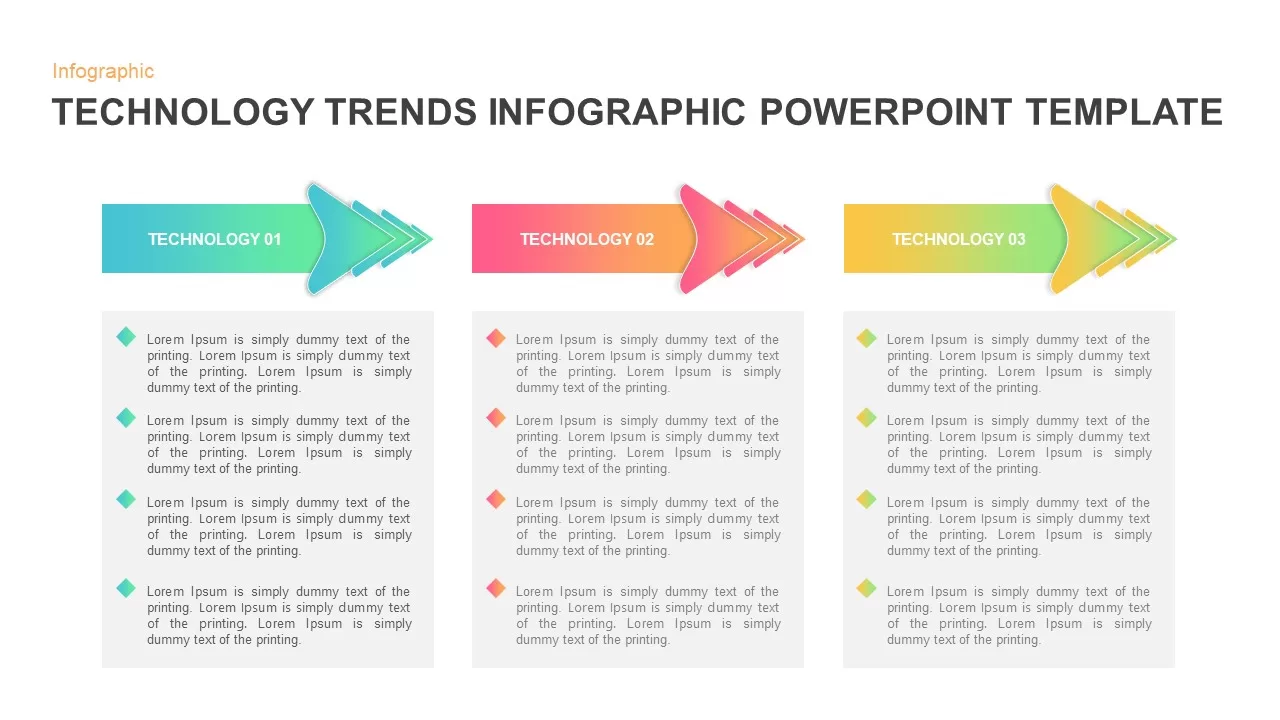
Technology Infographic Template
Arrow Diagrams
Premium
-
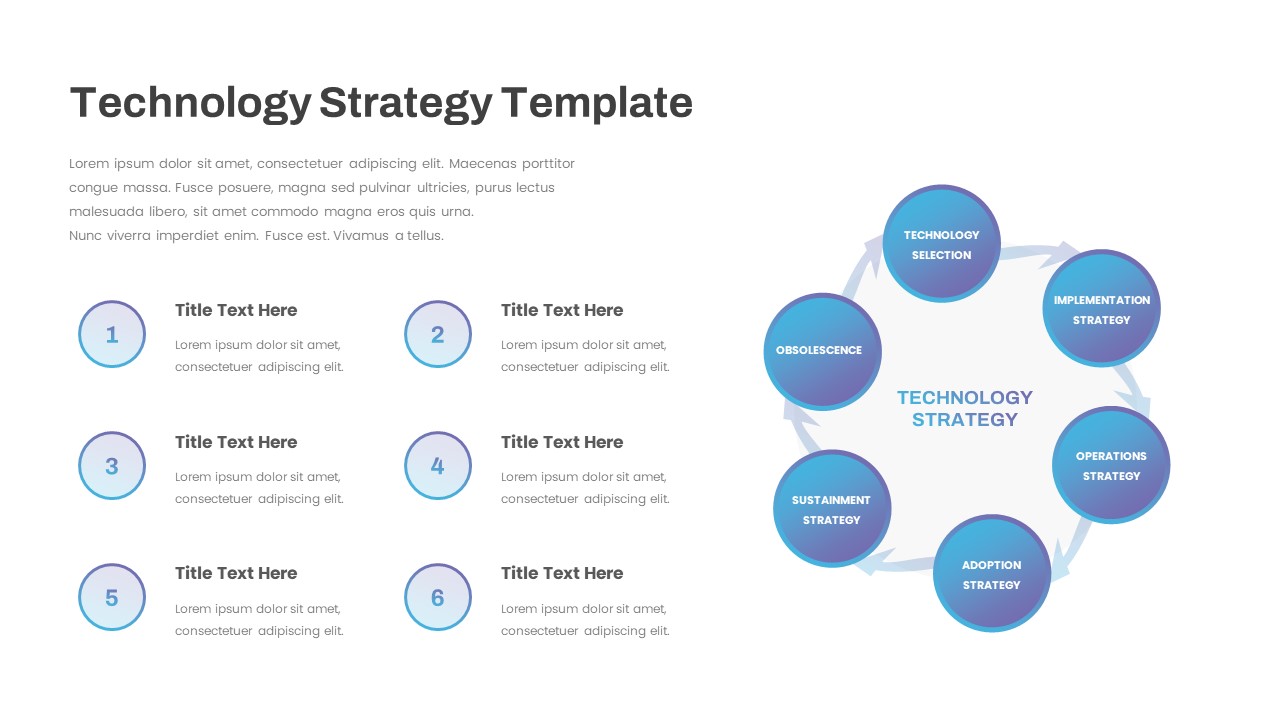
Technology Strategy PowerPoint Template
PowerPoint Templates
Premium
-
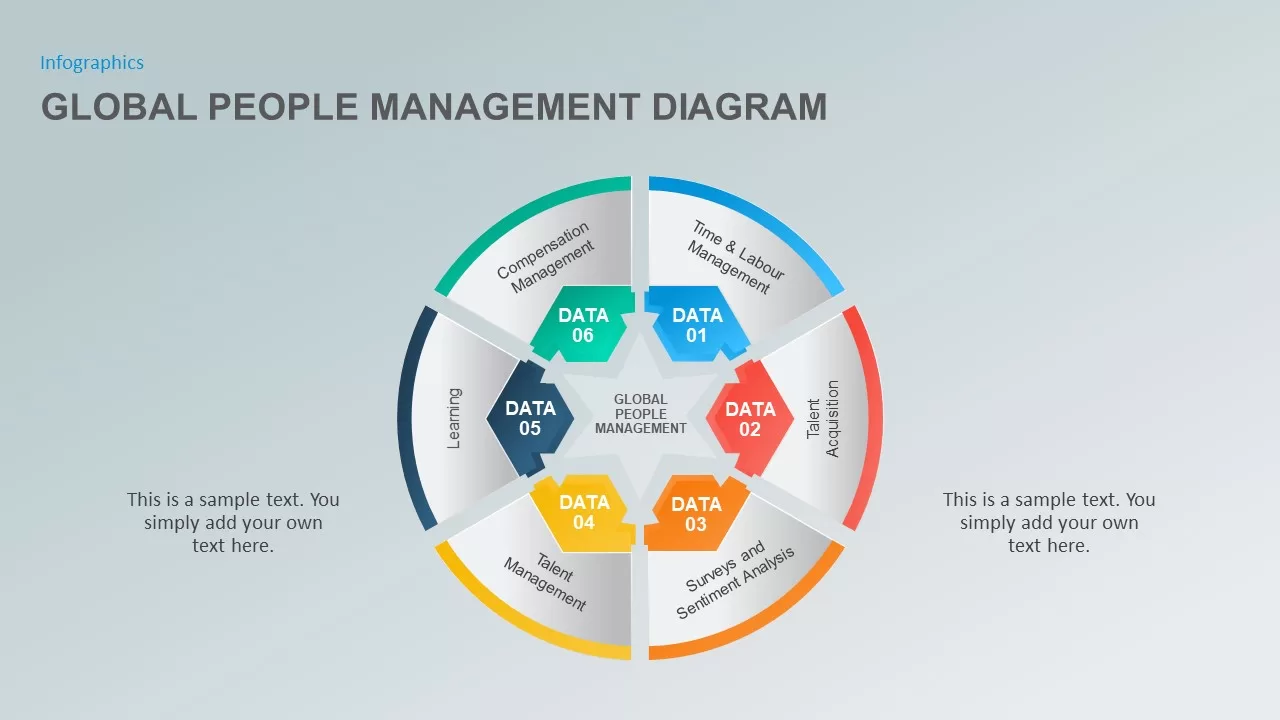
The Global People Management Diagram for the PowerPoint Presentation
Circular Diagrams
Premium
-
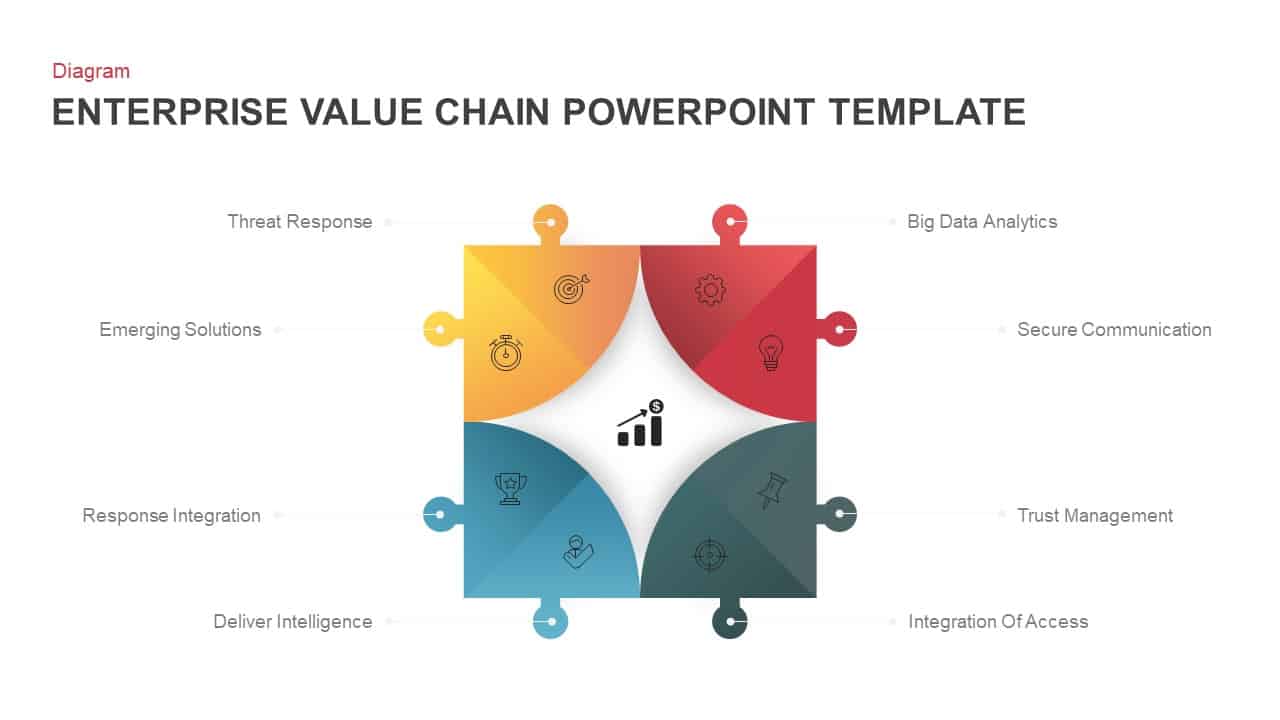
Enterprise Value Chain PowerPoint Template & Keynote
Business Models
Premium
-

Product Management PowerPoint Template
PowerPoint Templates
Premium
-
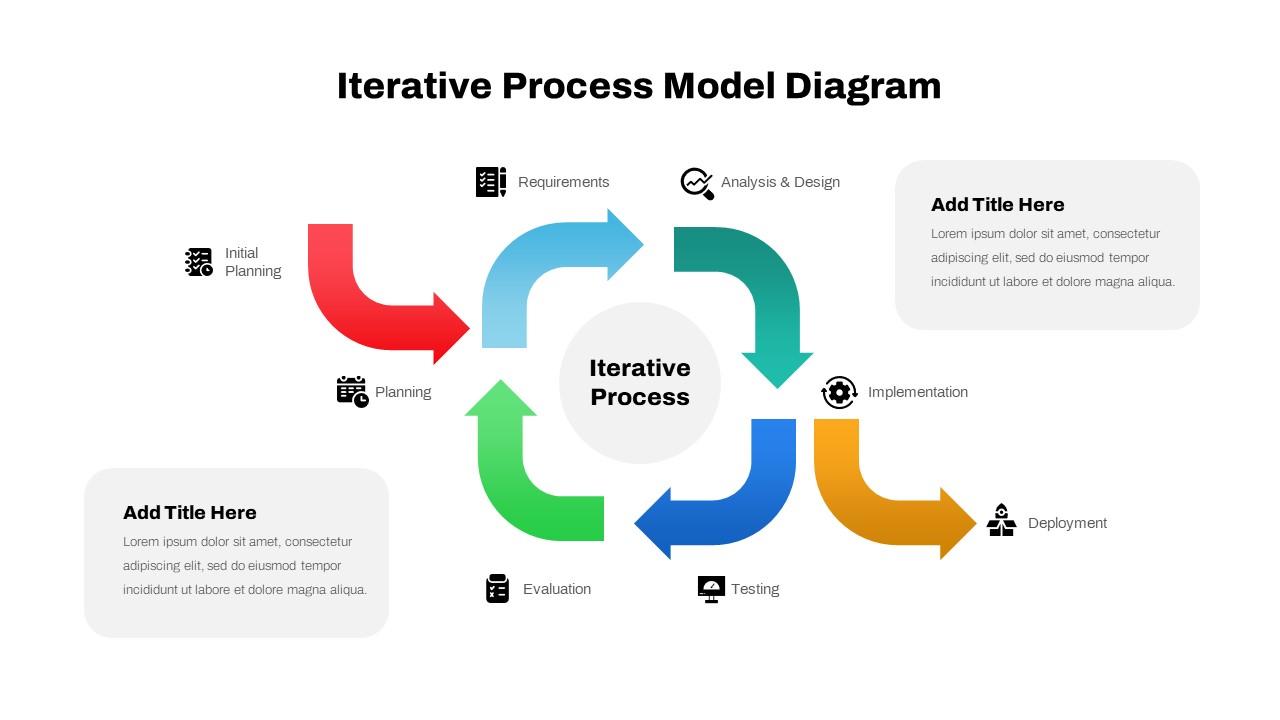
Iterative Process Model Diagram for PowerPoint & Keynote
Circular Diagrams
Premium
-

Traditional Product Development Process
Business Models
Premium
-
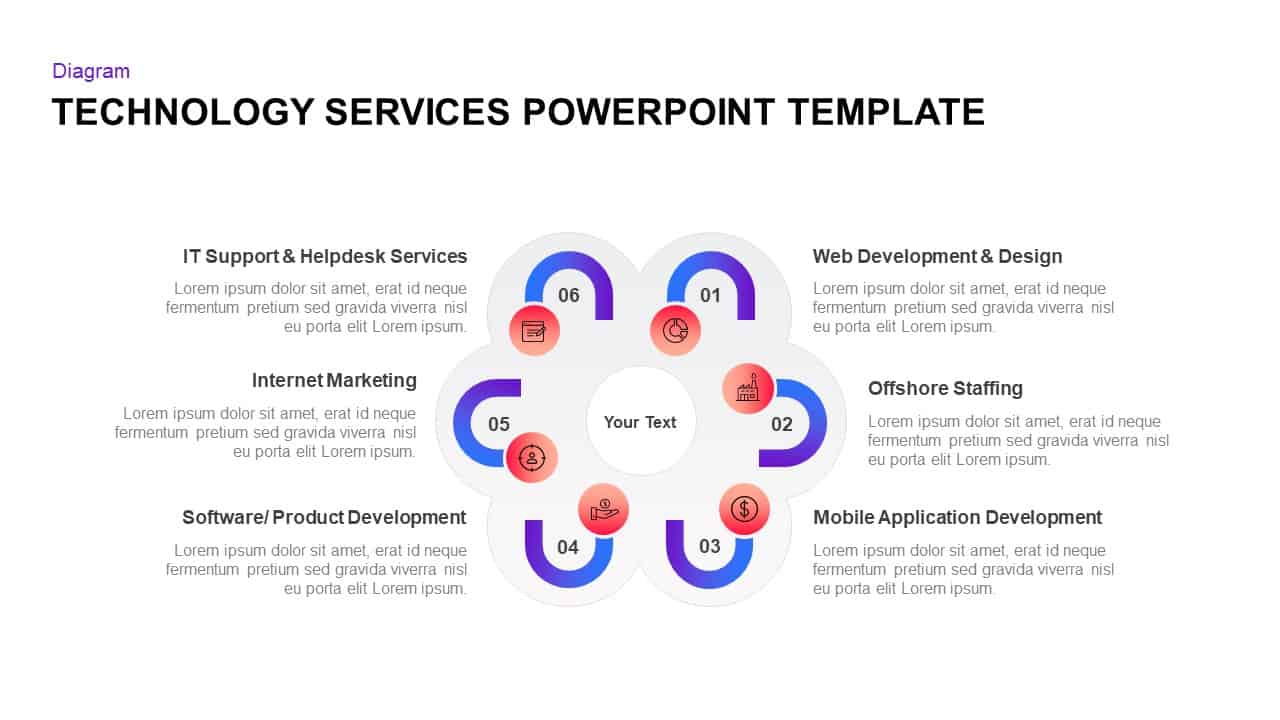
Computer & IT Technology Services Template for PowerPoint & Keynote
Business Models
Premium
-

Supply Chain Management PowerPoint Template and Logistics
Infographic
Premium
-
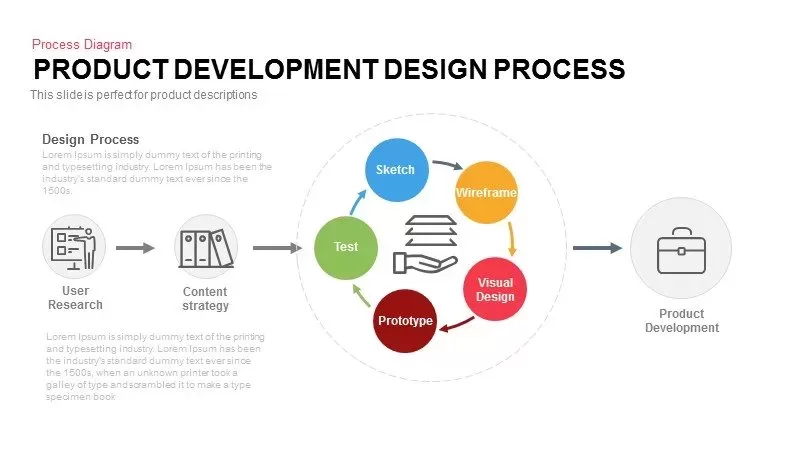
Product Development Design Process Template for PowerPoint and Keynote
Business Models
Premium
-

HR Induction PowerPoint Template
PowerPoint Templates
Premium
-
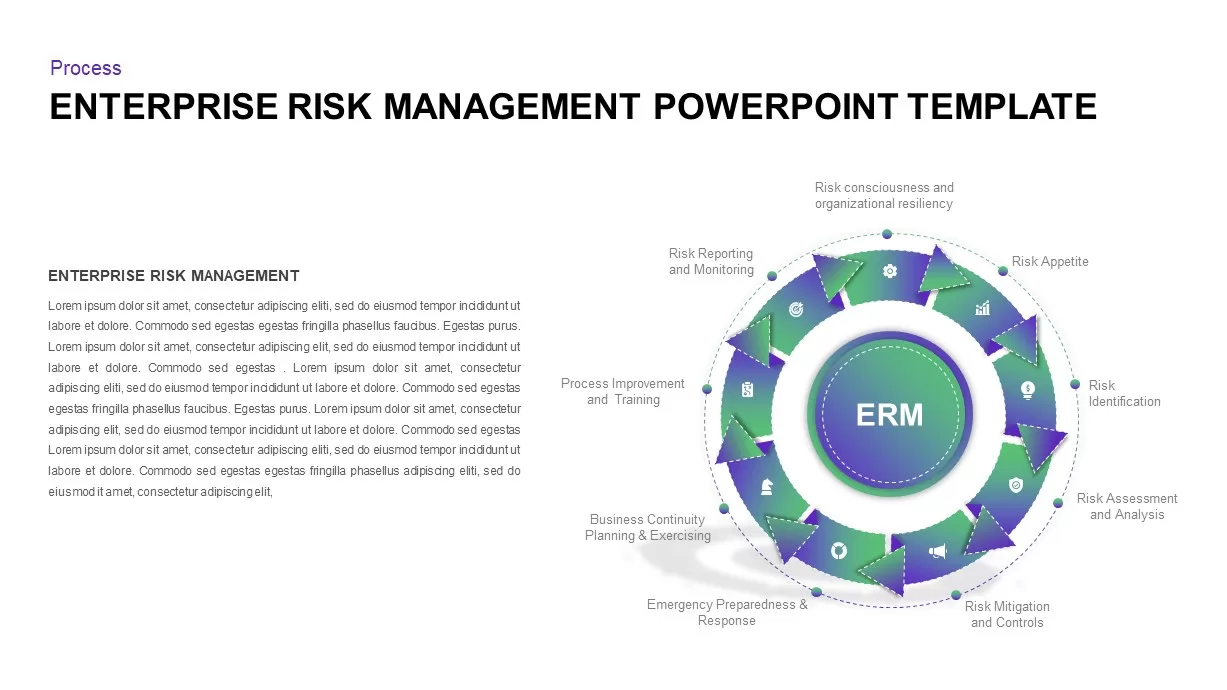
Enterprise Risk Management PowerPoint Template
Circular Diagrams
Premium
-
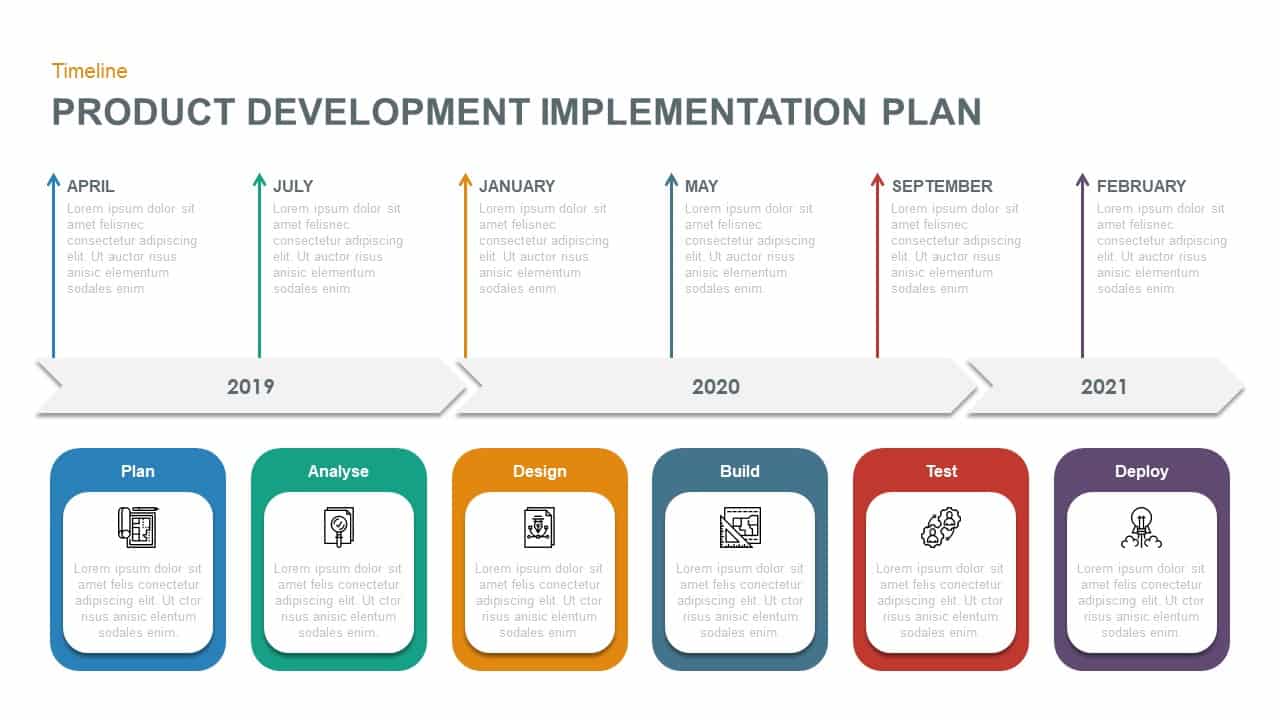
Product Development Implementation Plan PowerPoint Diagram
Business Models
Premium
-

SaaS Business Pitch Deck Presentation Template
PowerPoint Business Templates
Premium
-

Sales Cycle Steps PowerPoint Template and Keynote Template
Circular Diagrams
Premium
-
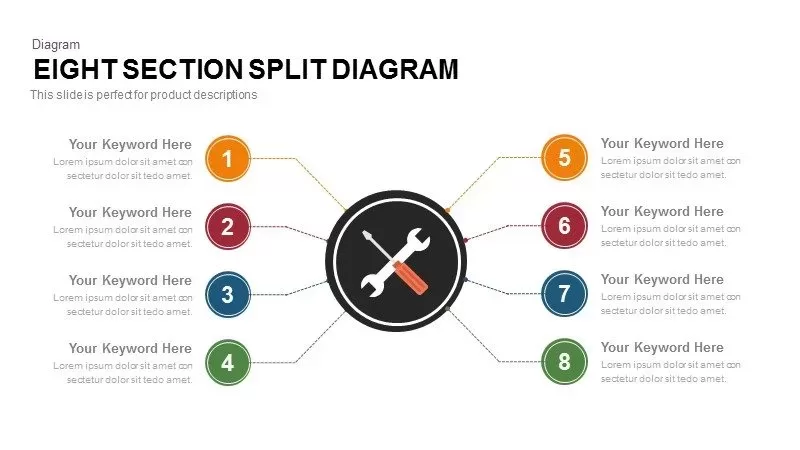
8 Section Split Diagram for PowerPoint Presentation
Business Models
Premium
-

Approaches to Management Development PowerPoint Template and Keynote
Diagrams
Premium
-
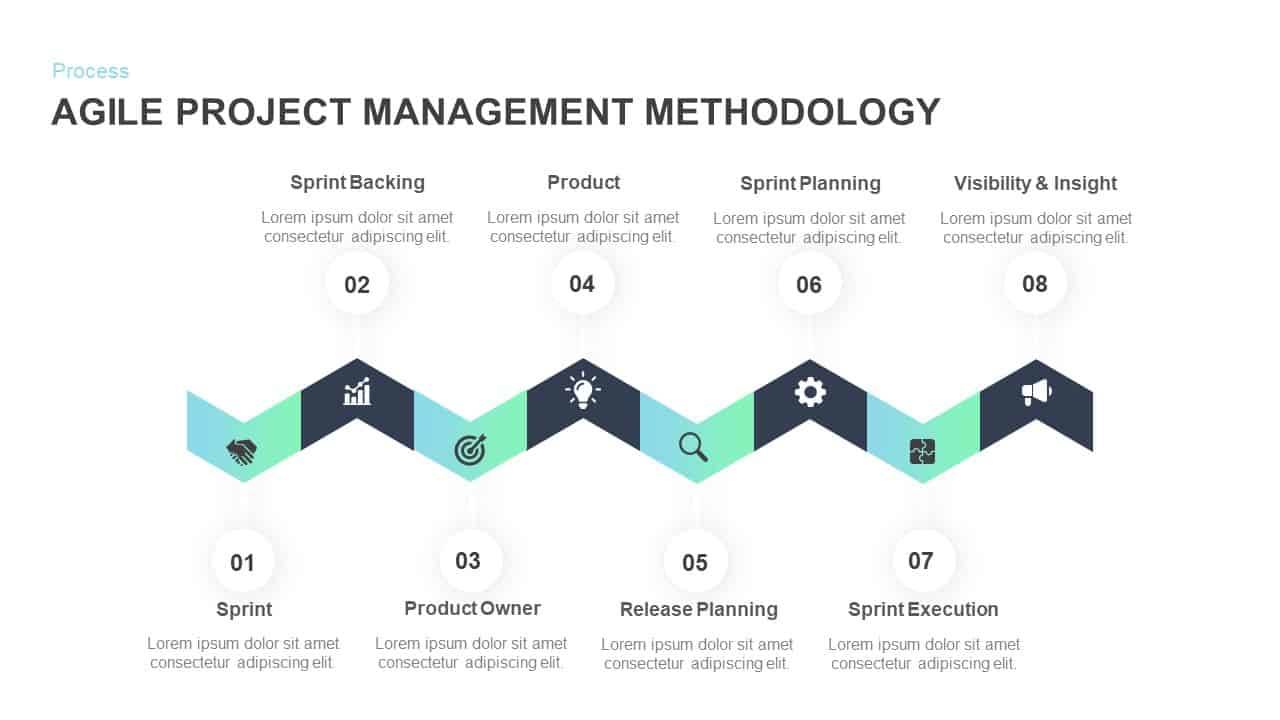
Agile Project Management Methodology PowerPoint Template and Keynote Slide
Process Flow Diagrams
Premium
-
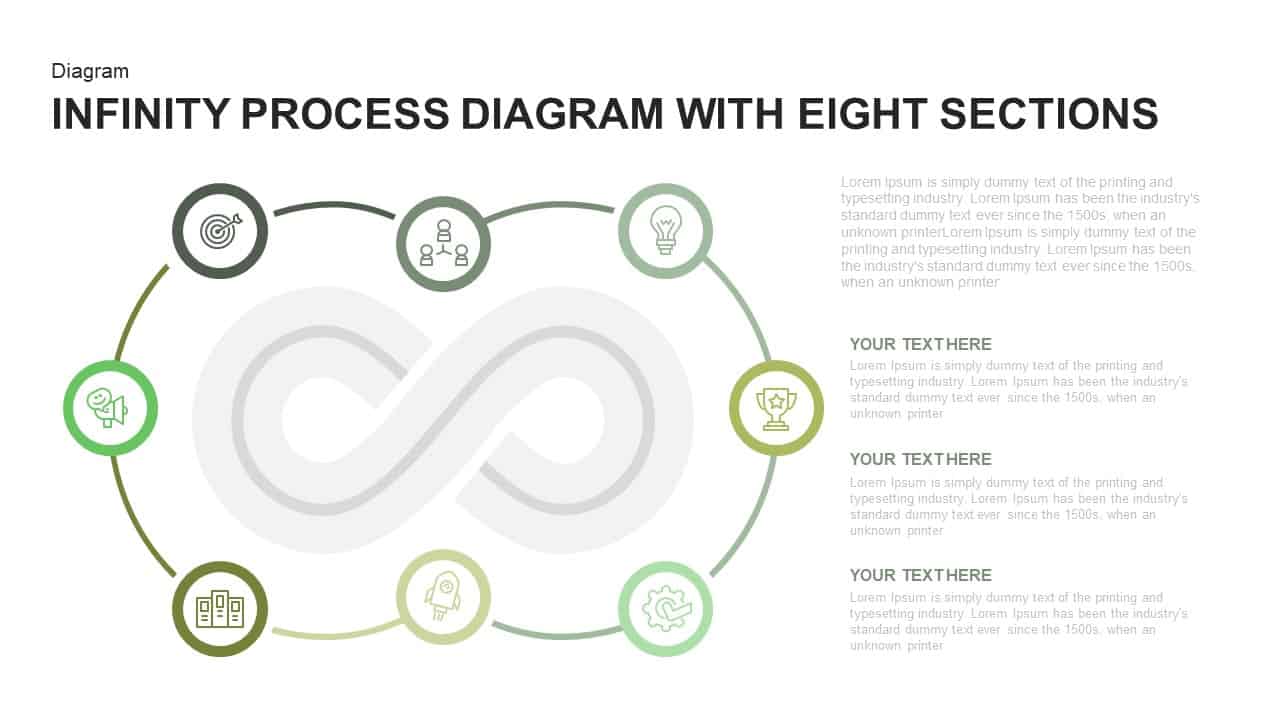
Infinity Process Diagram PowerPoint Template with Eight Sections
PowerPoint Templates
Premium
-

8 Segment Star Diagram Template for PowerPoint and Keynote
Infographic
Premium
-
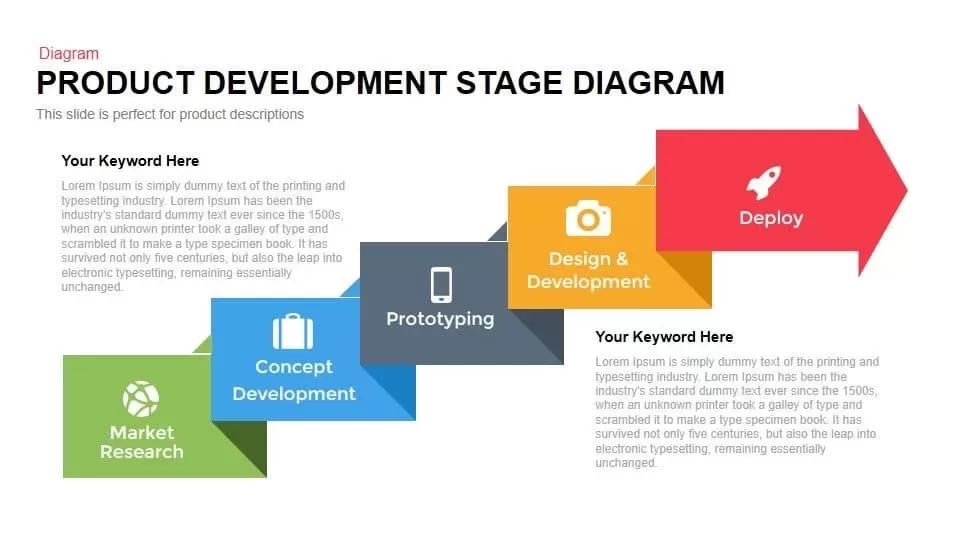
Product Development Process Diagram Template for PowerPoint and Keynote
Arrow Diagrams
Premium
-
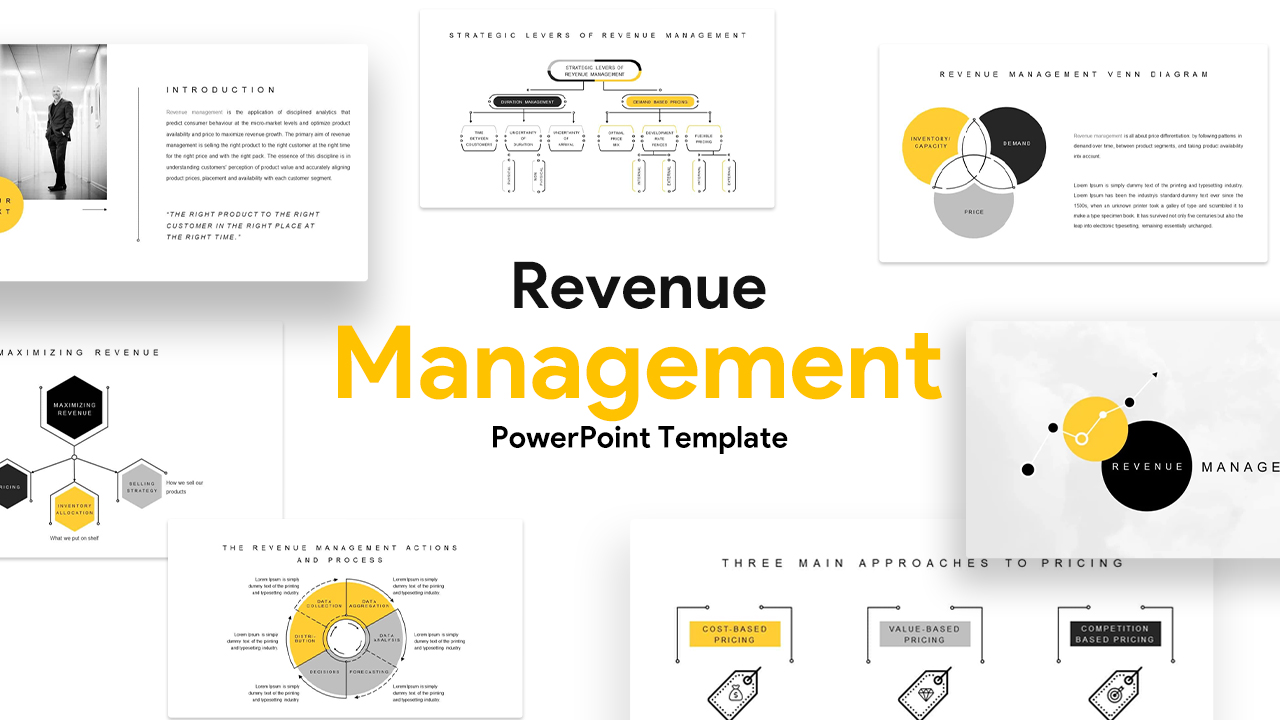
Revenue Management Templates for PowerPoint & Keynote
Business Models
Premium
-

5 Steps Process Template for Business Systems
Business Models
Premium
-

Free Management Deck Template
PowerPoint Templates
Free
-
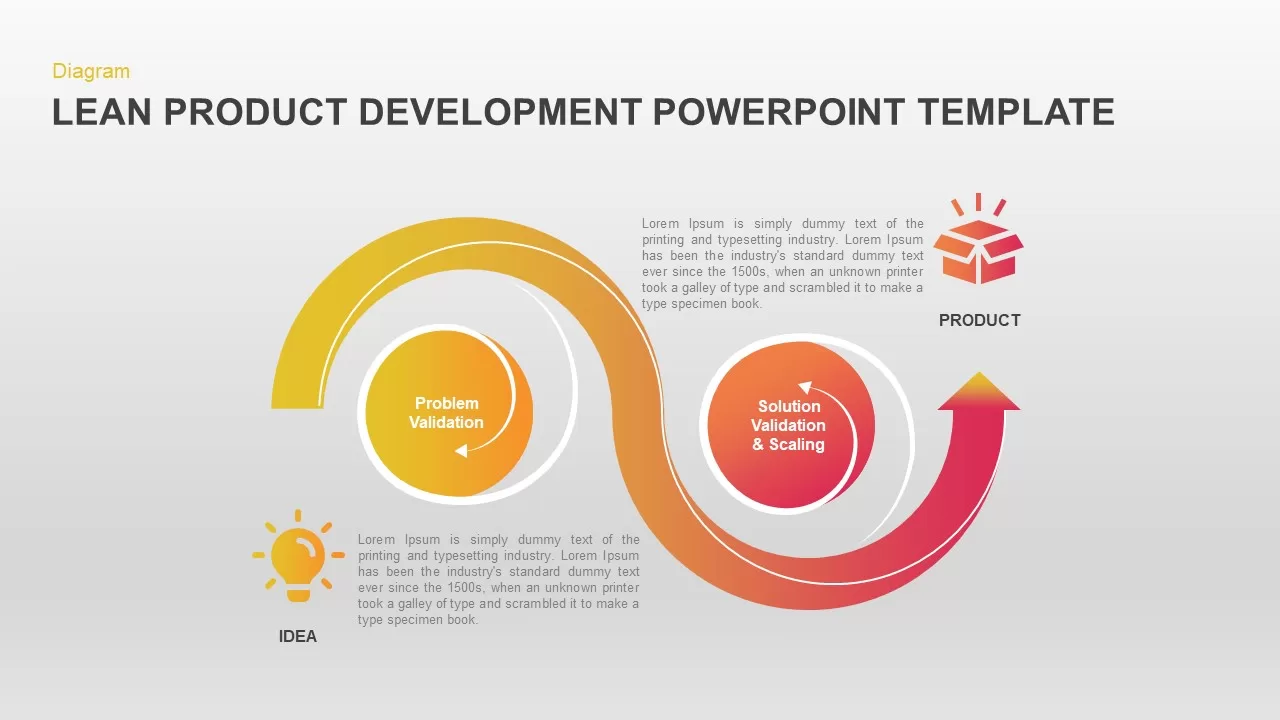
Lean Product Development Diagram for PowerPoint
Business Models
Premium
-
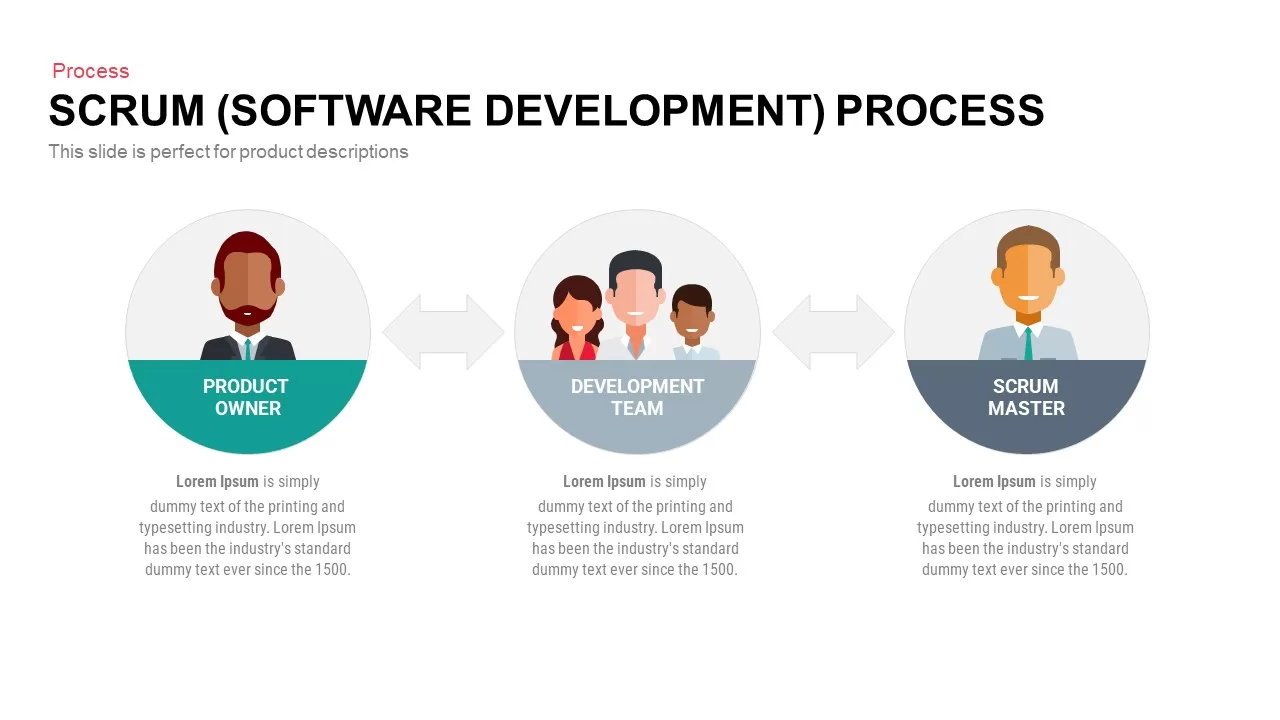
Scrum Process PowerPoint Template (Software-Development) and Keynote Template
Business Models
Premium
-
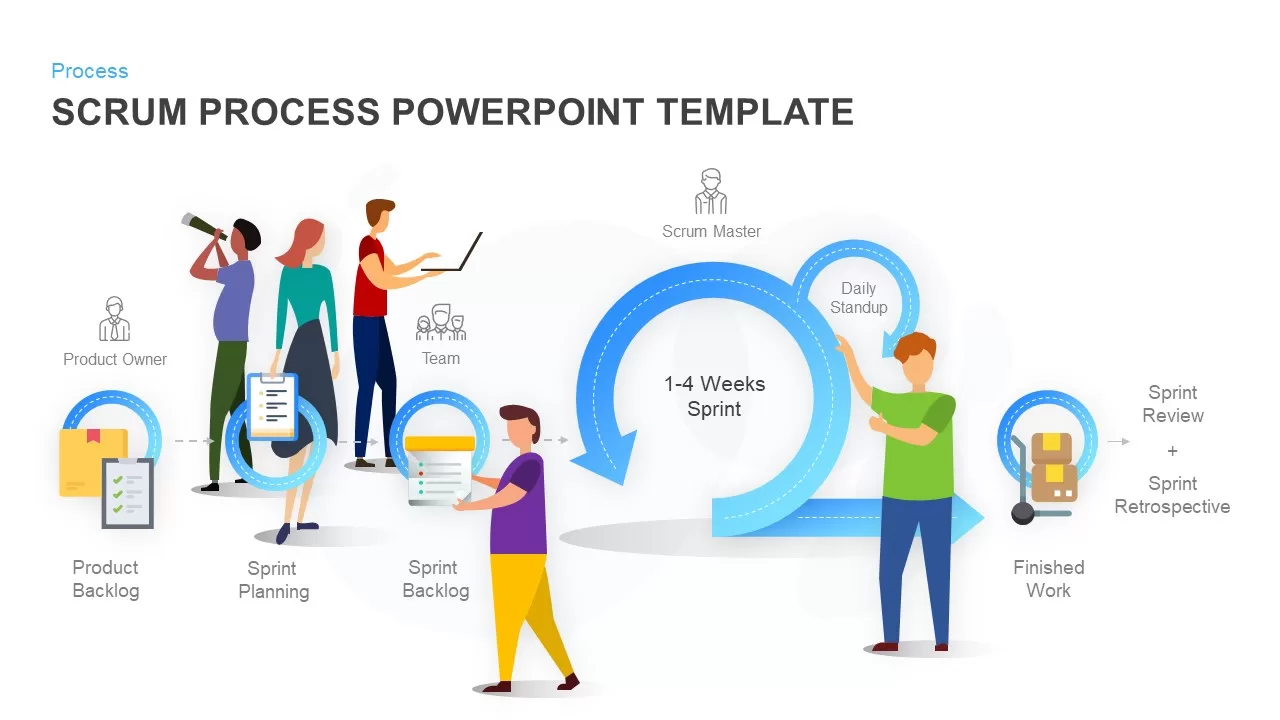
SCRUM Process PowerPoint Template and Keynote Diagram
Business Models
Premium
-
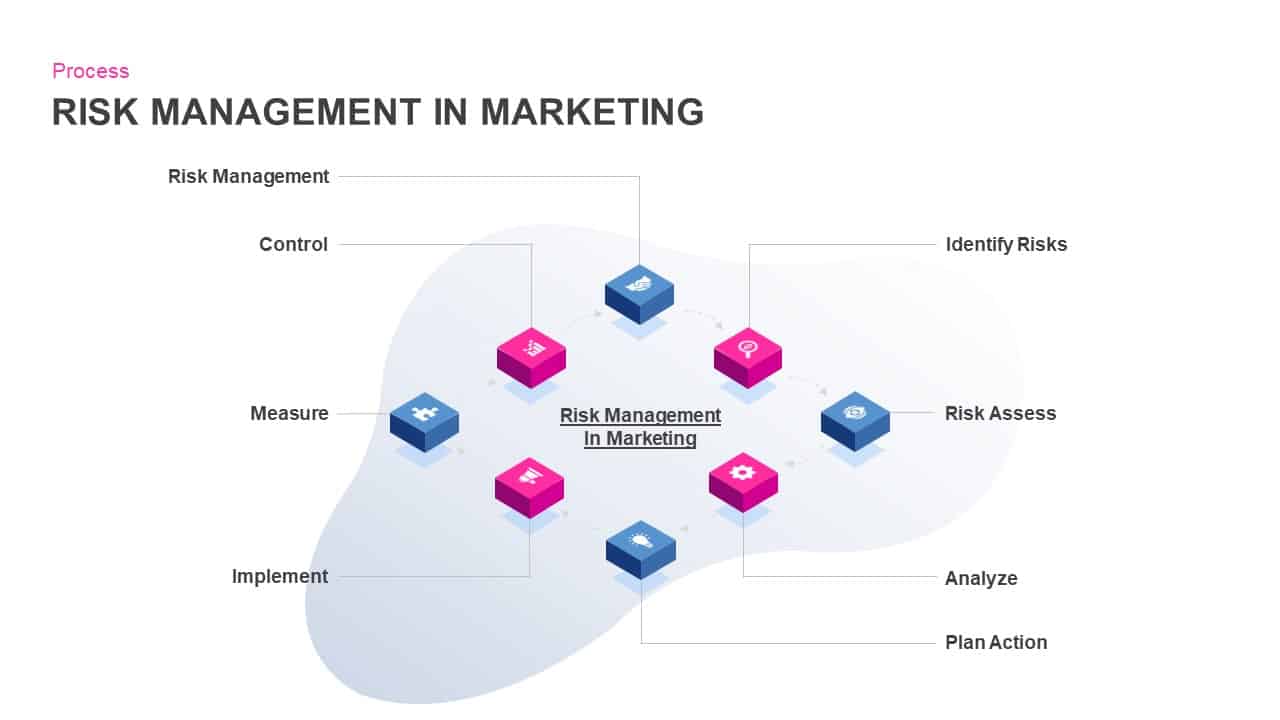
Risk Management in Marketing – Template for PowerPoint & Keynote
Business Models
Premium
-
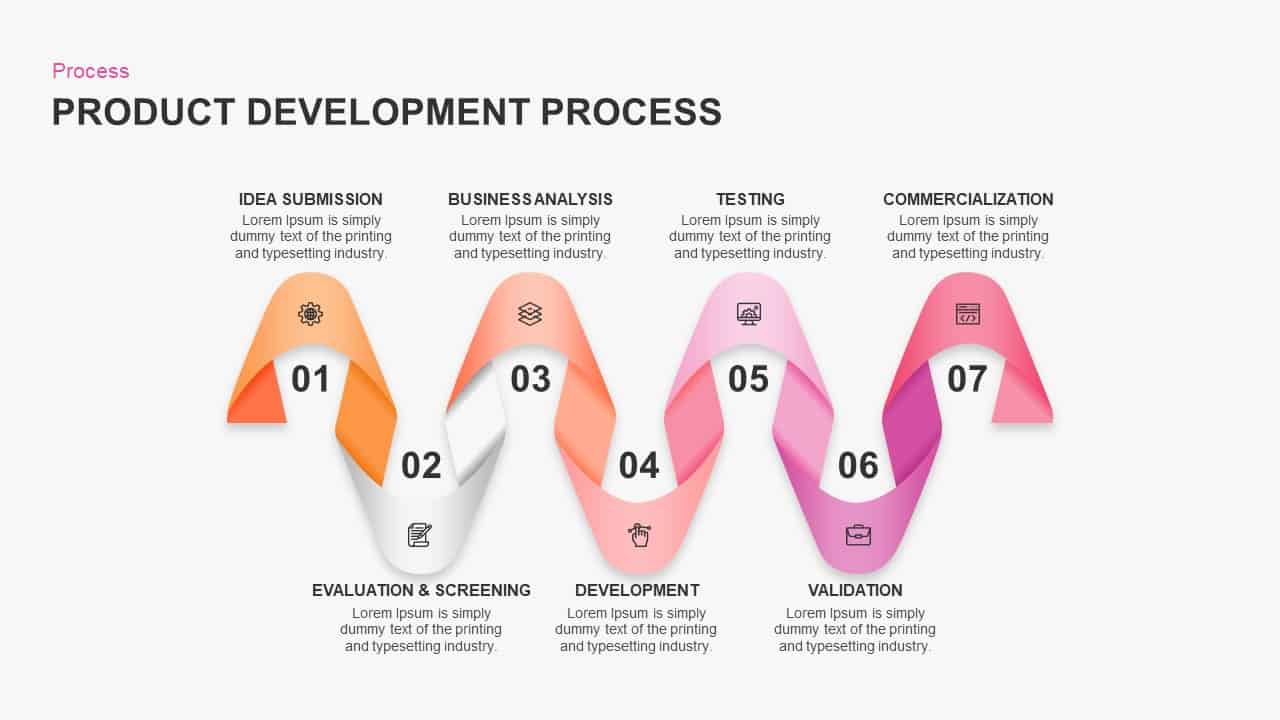
Product Development Process PowerPoint Presentation Template
Business Models
Premium
-
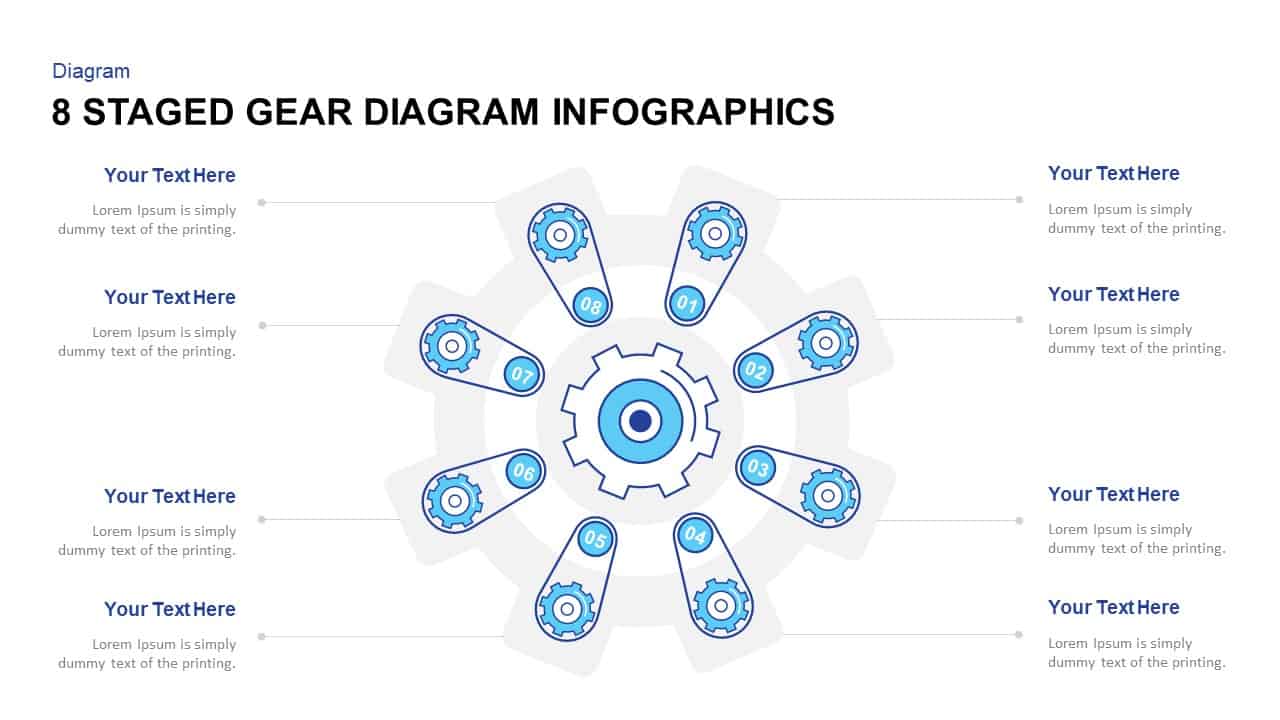
8 Staged Gear Diagram PowerPoint Template
Gear
Premium
-

Product Launch Checklist Template
Business Models
Premium
-
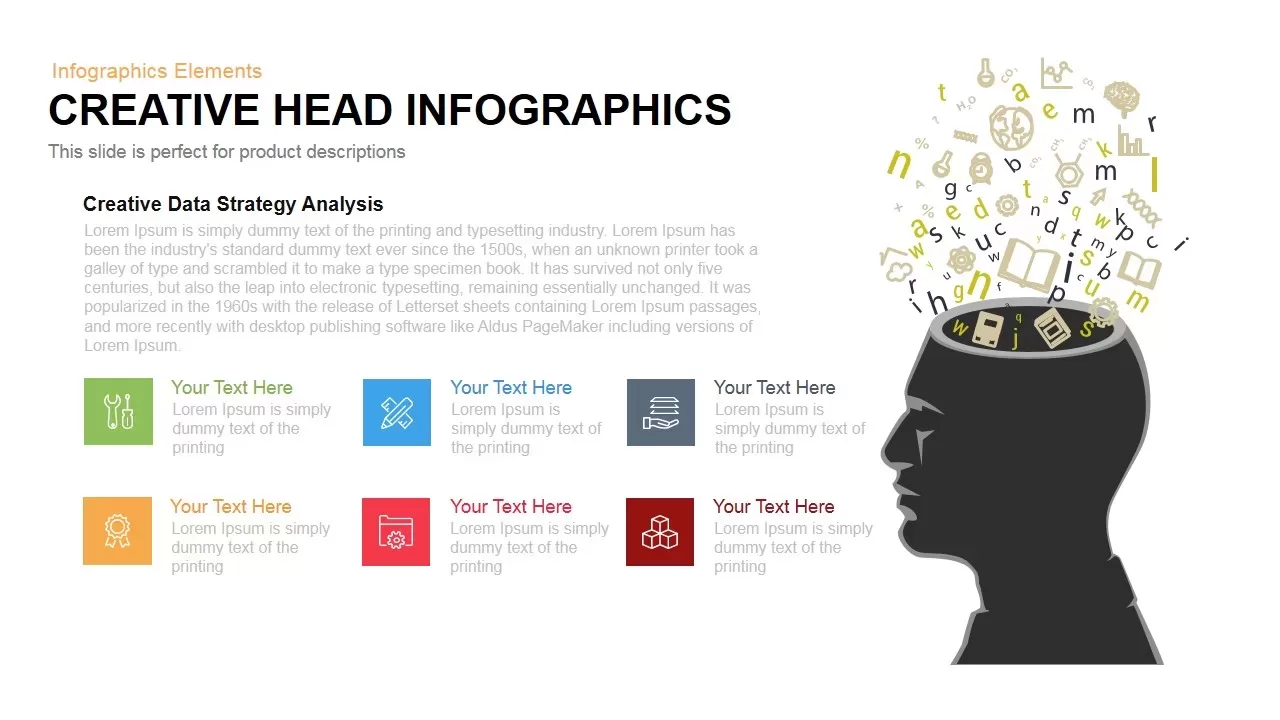
Creative Head Infographics Template for PowerPoint and Keynote
Infographic
Premium
-
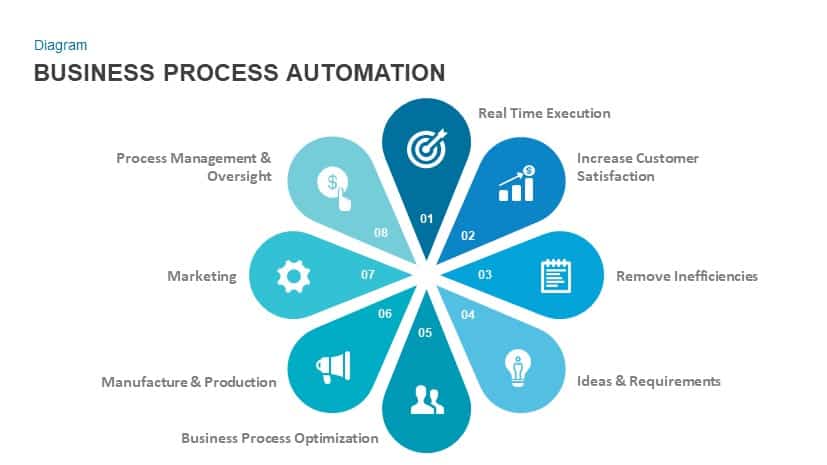
Business Process Automation Template for PowerPoint and Keynote
Circular Diagrams
Premium
-
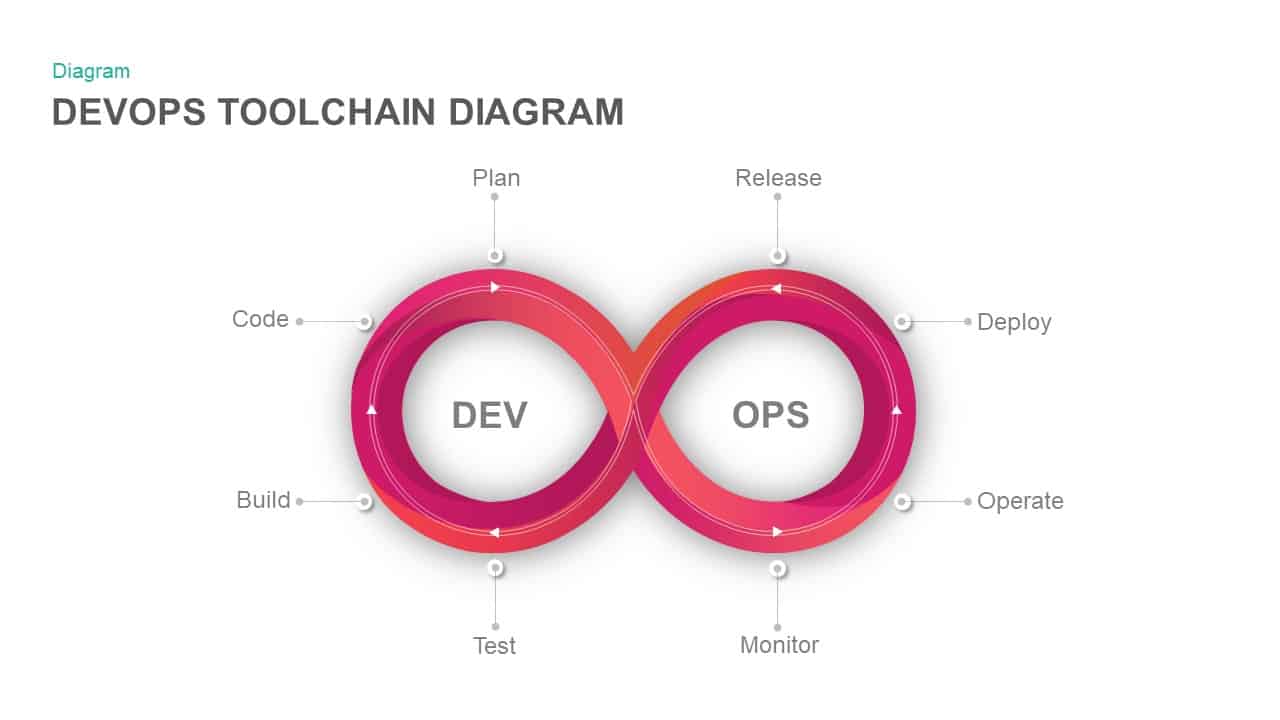
DevOps Toolchain Diagram PowerPoint Template and Keynote Slide
Business Models
Premium
-
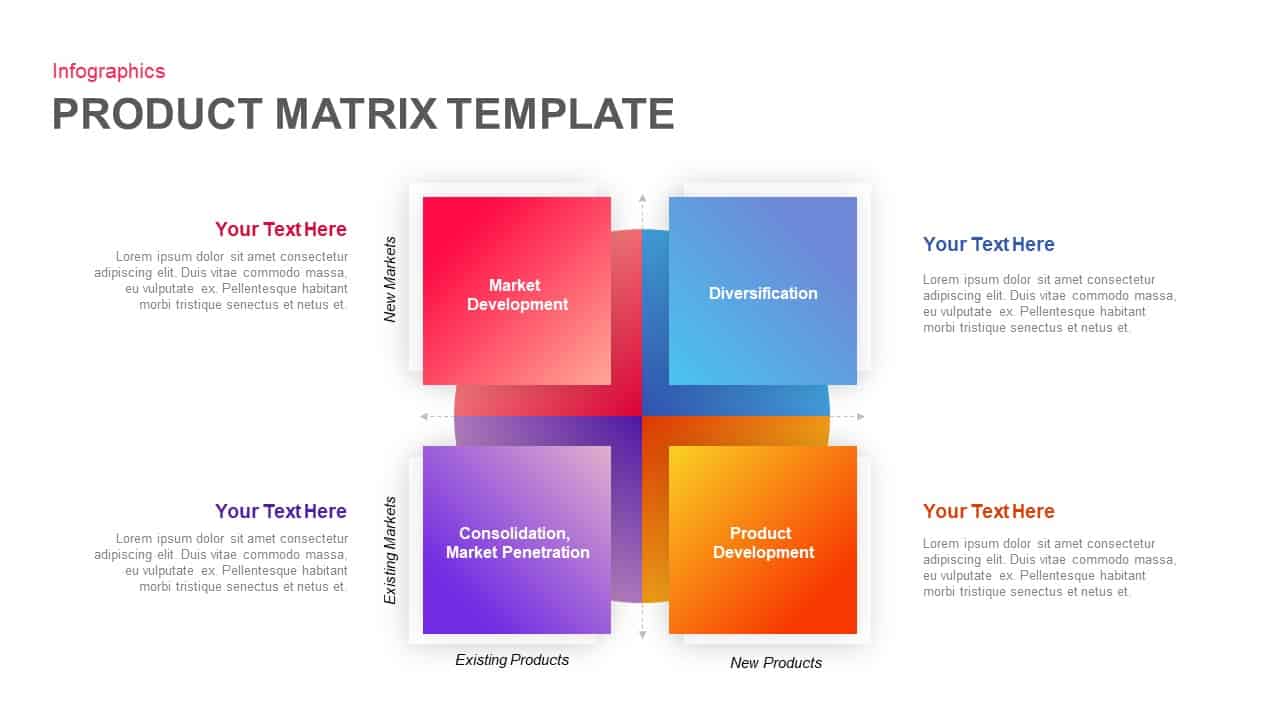
Product Matrix Template for PowerPoint and Keynote
Keynote Templates
Premium
-
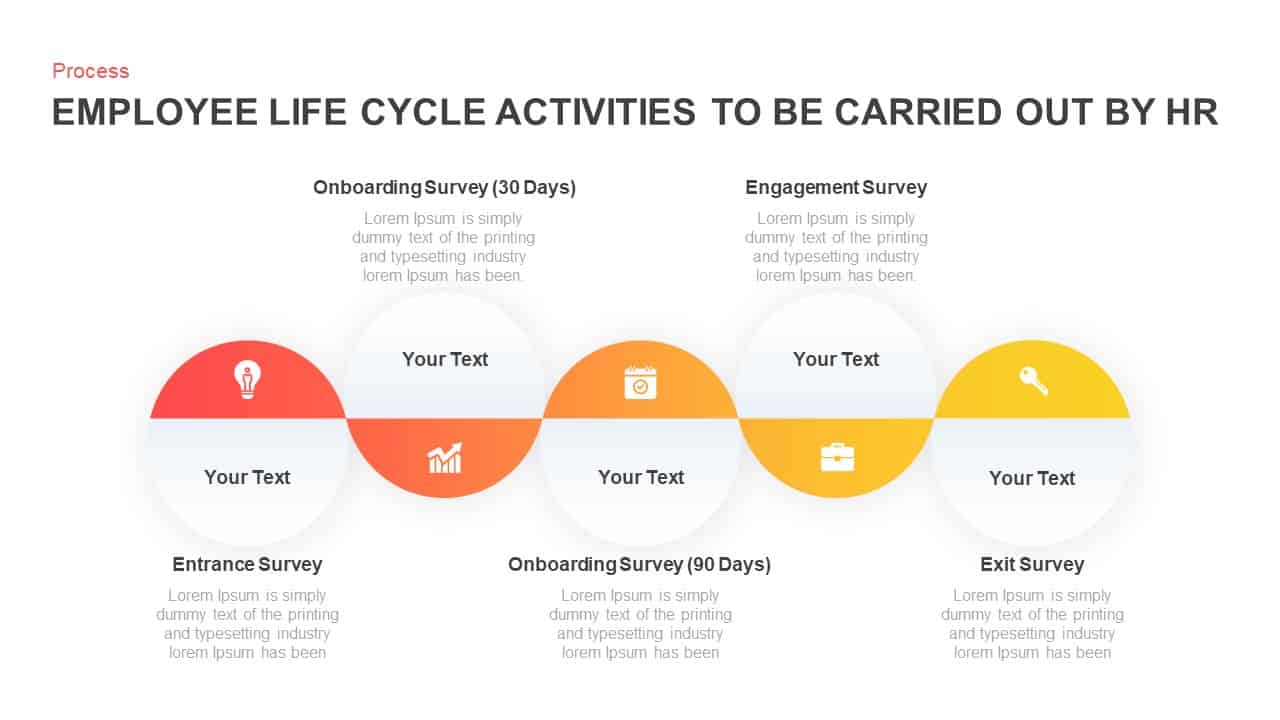
HR Activities Employee Life Cycle Template for PowerPoint & Keynote
Keynote Templates
Premium
-
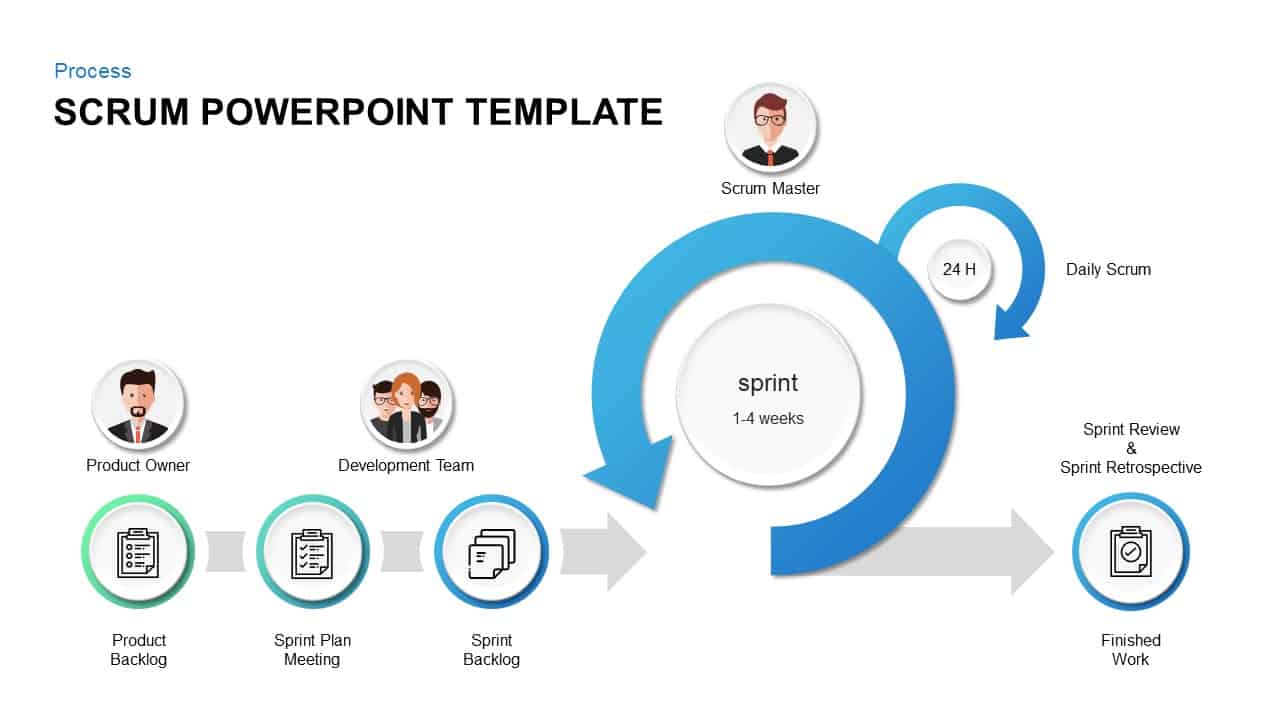
SCRUM PowerPoint Template and Keynote Diagram
Business Models
Premium
-
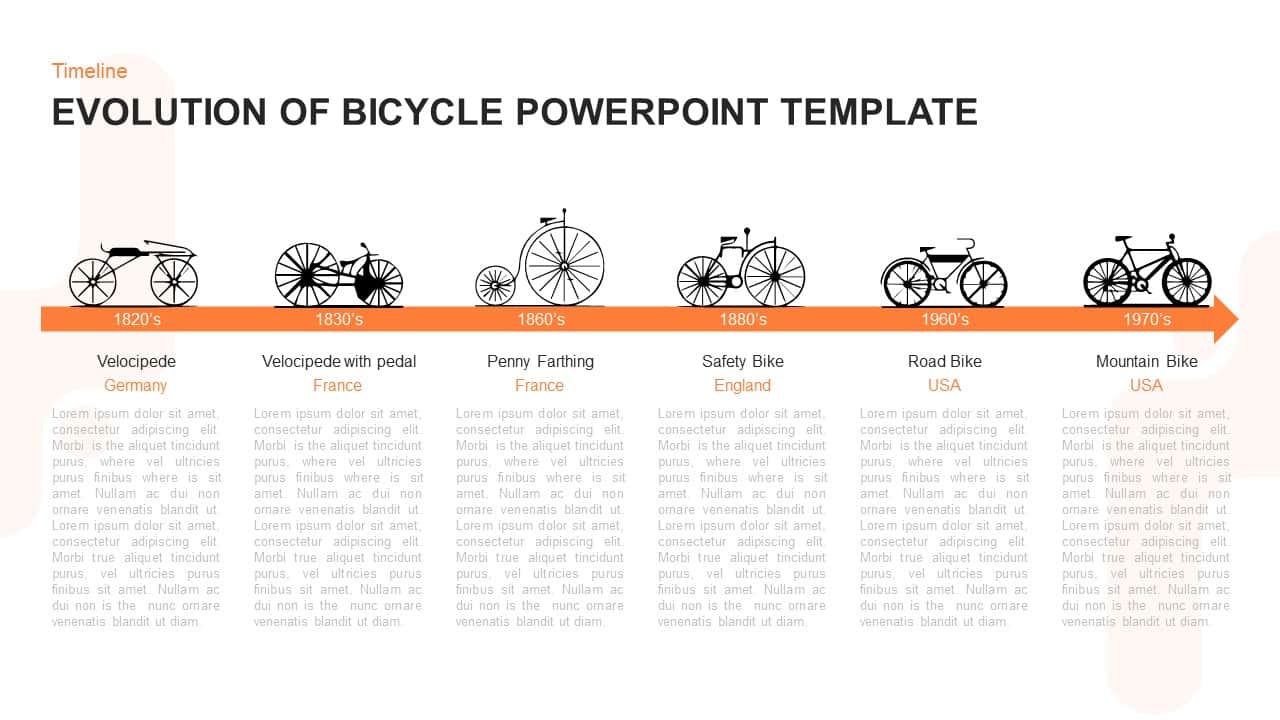
Evolution of Bicycle – Timeline Template for PowerPoint & Keynote
Timeline PowerPoint Template
Premium
-
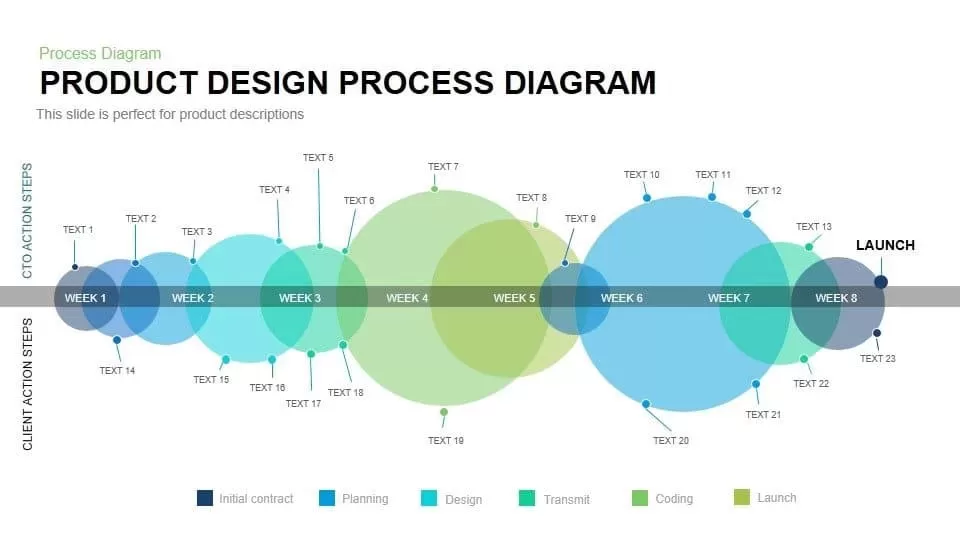
Product Design Process Diagram PowerPoint Template and Keynote
Business Models
Premium
-
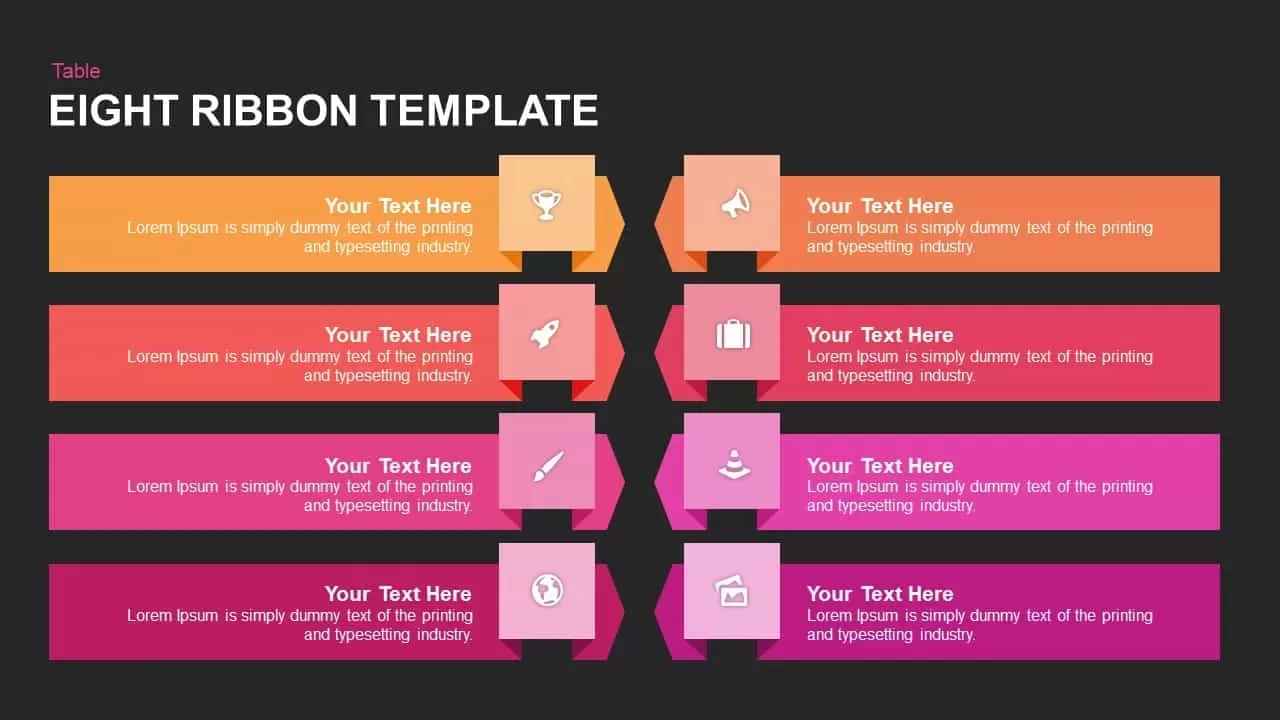
8 Ribbon PowerPoint Template & Keynote Diagram
PowerPoint Templates
Premium
-

Metaphor Planning PowerPoint Template and Keynote template
Keynote Templates
Premium
-
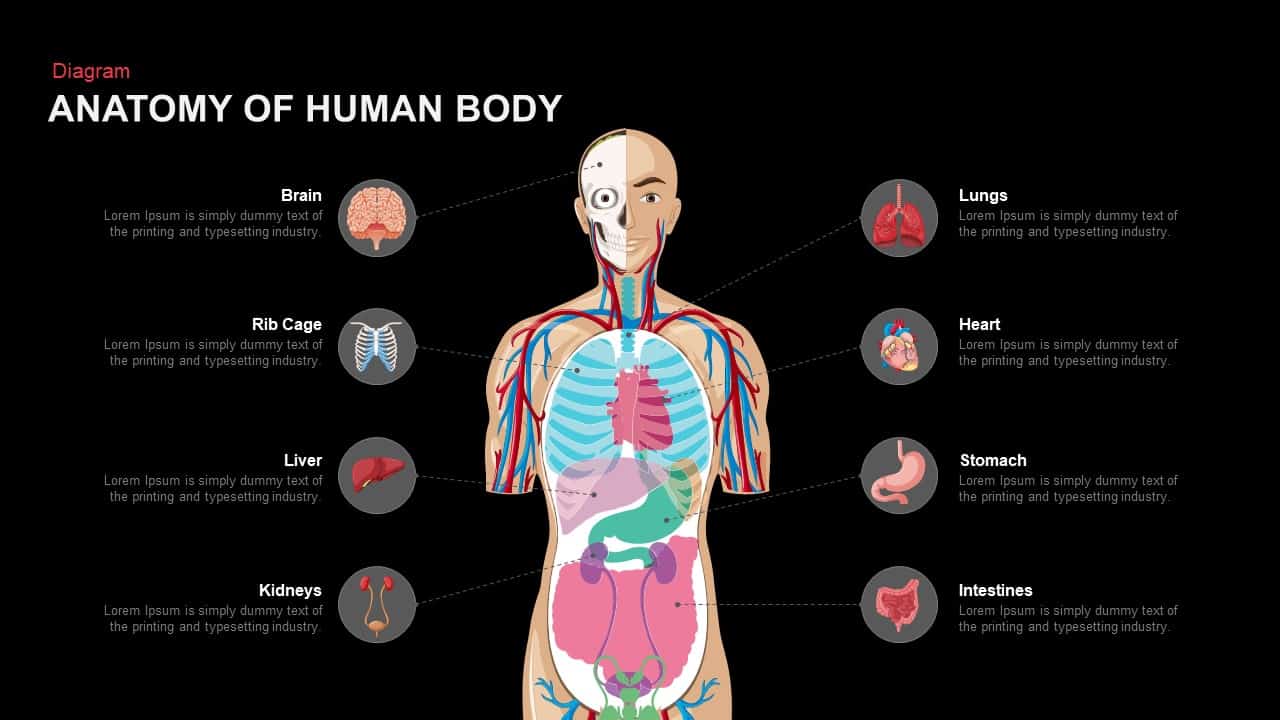
Anatomy of the Human Body PowerPoint Template and Keynote
Diagrams
Premium
-
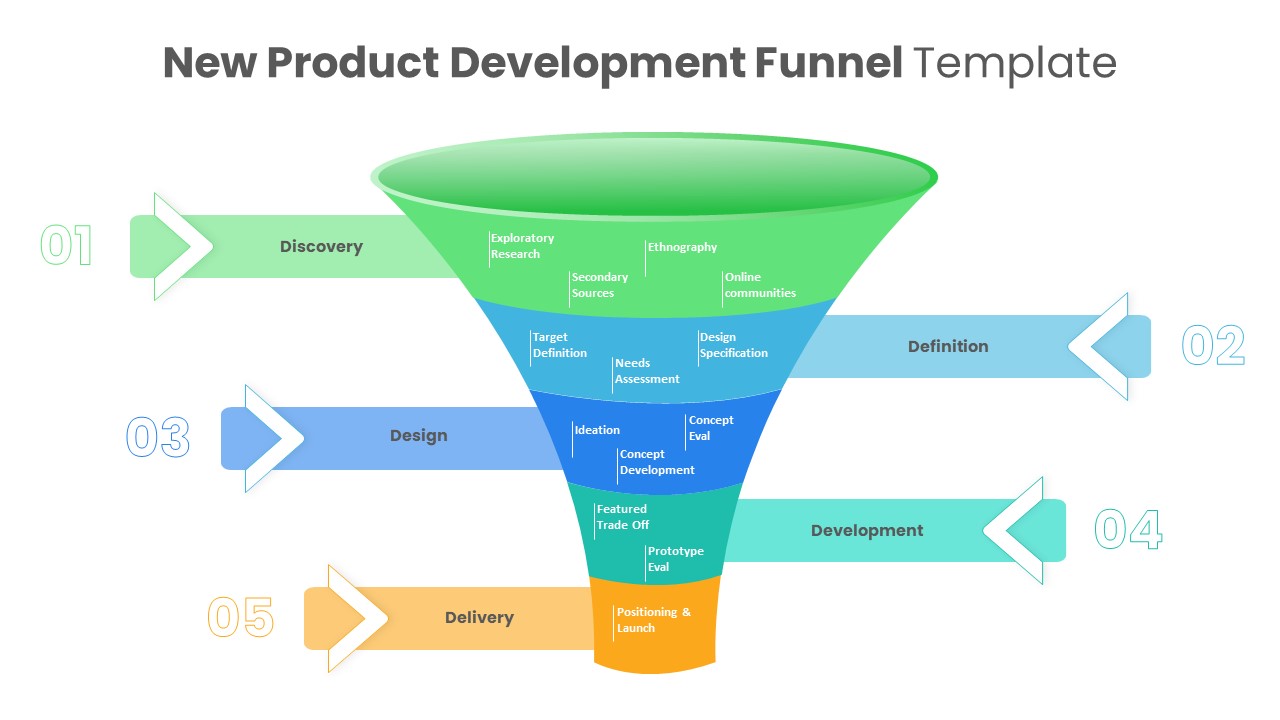
New Product Development Funnel Diagram Template PowerPoint
Funnel Diagrams
Premium
-
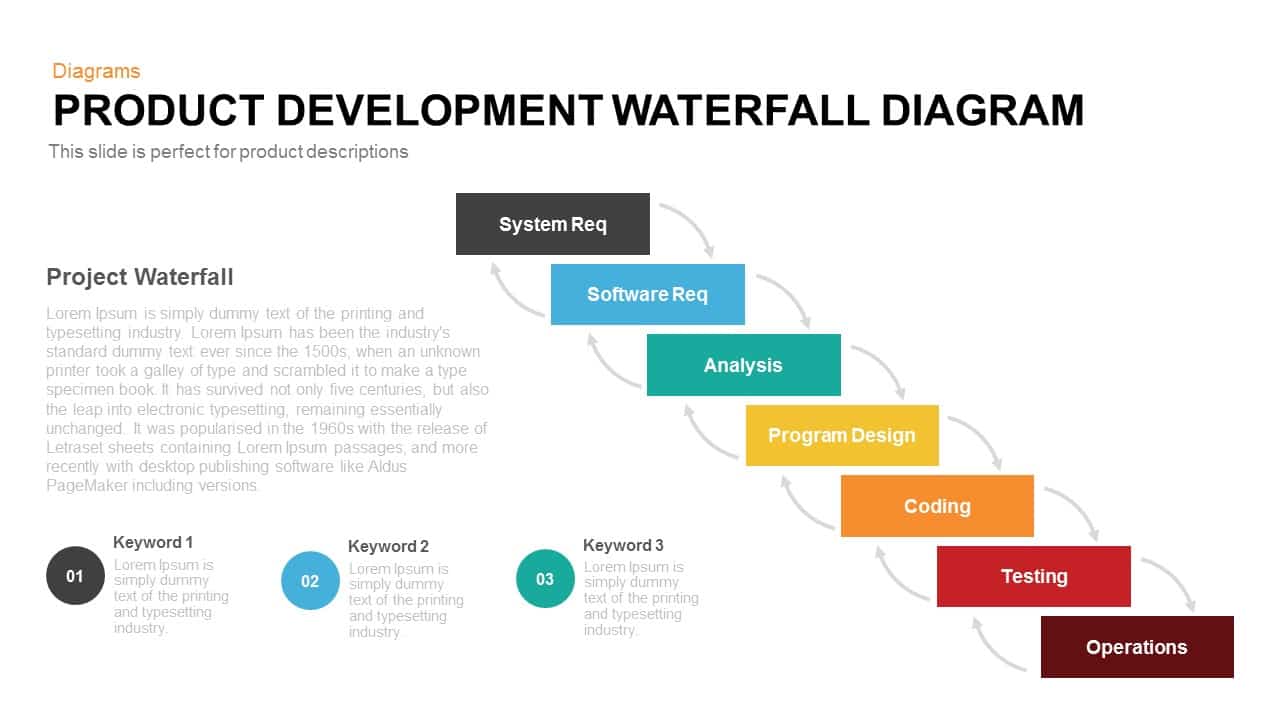
Product Development Waterfall Model Diagram for PowerPoint and Keynote
Diagrams
Premium
-
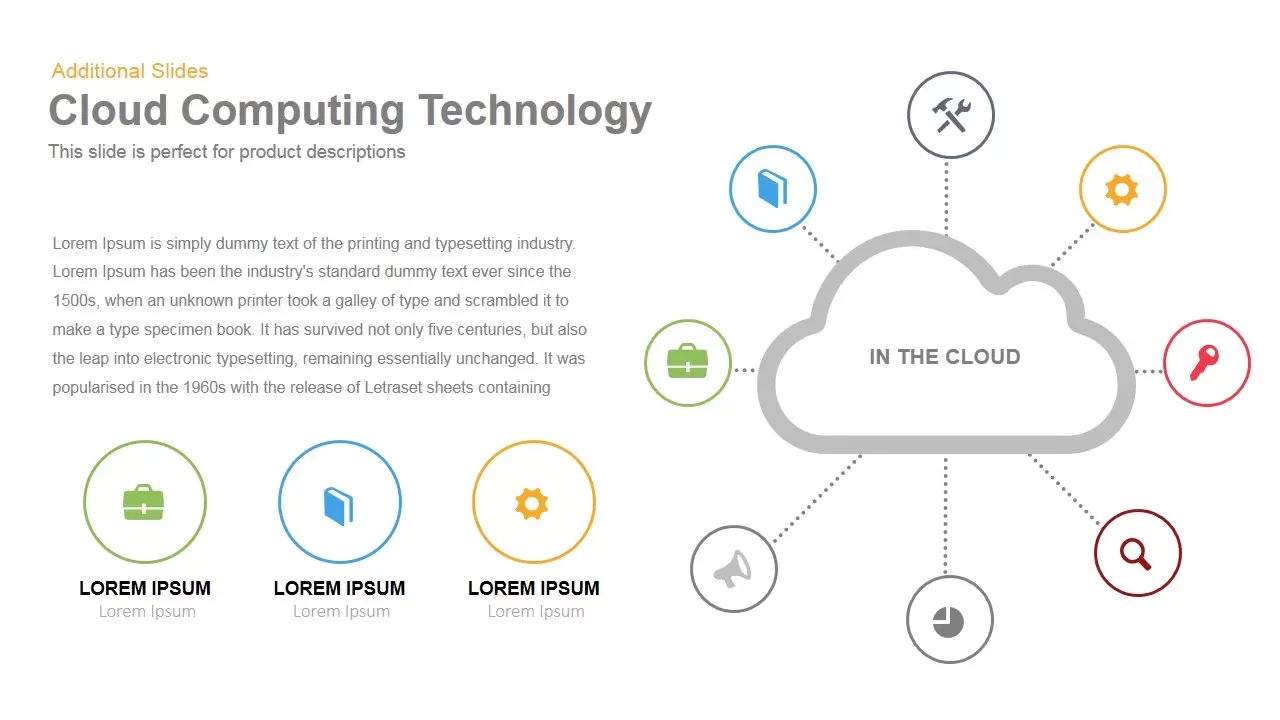
Cloud Computing Technology PPT Template and Keynote Slides
Infographic
Premium
-
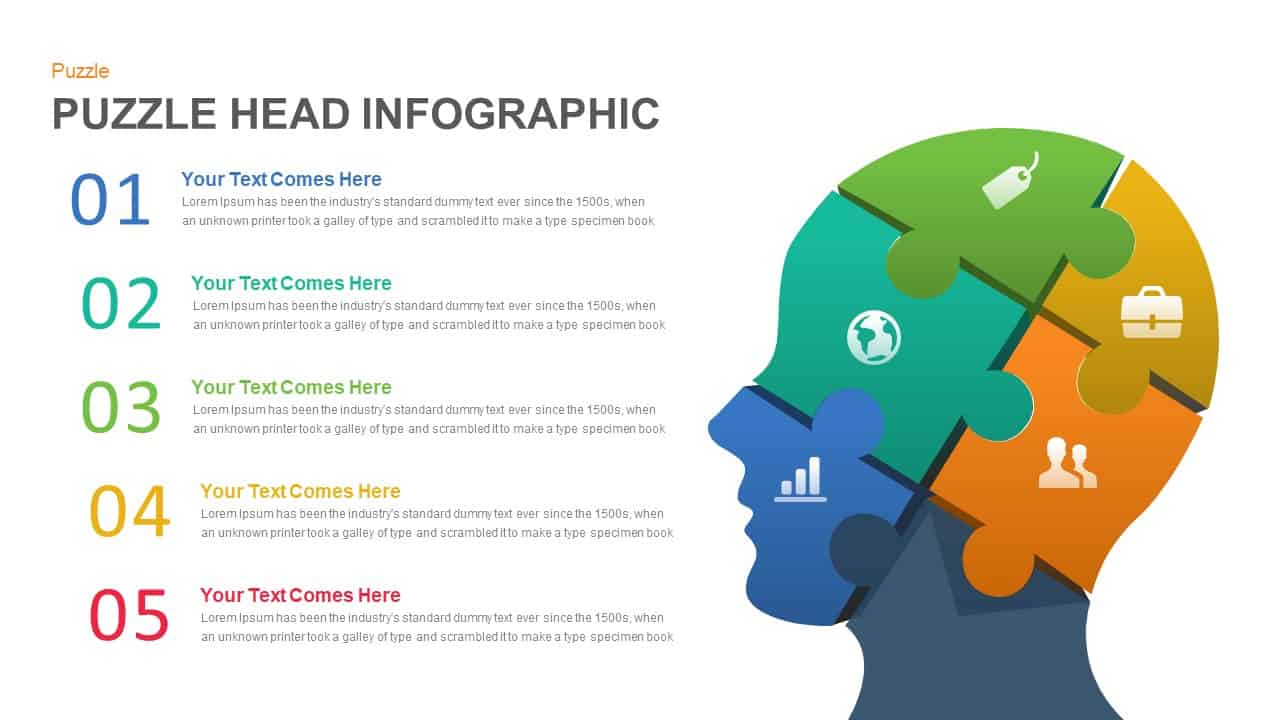
Human Head Puzzle PowerPoint Template and Keynote Slide
Puzzle
Premium
-
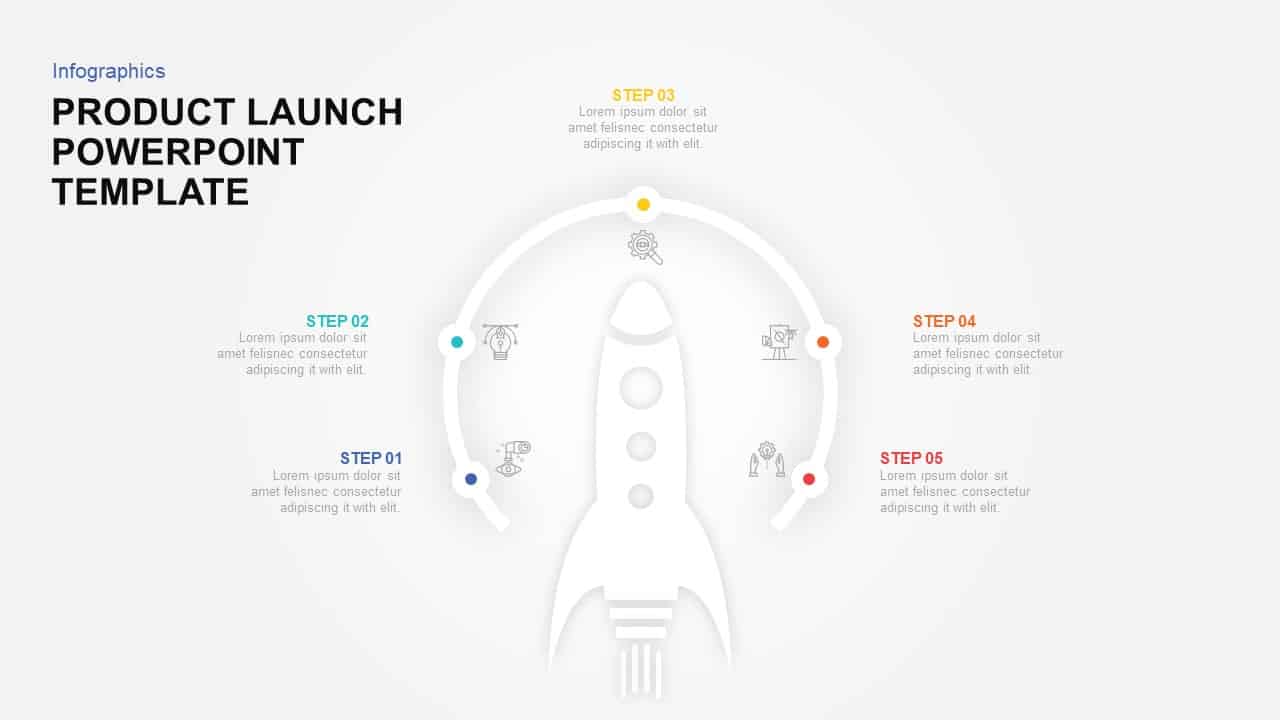
Product Launch Template for PowerPoint & Keynote
Business Models
Premium
-
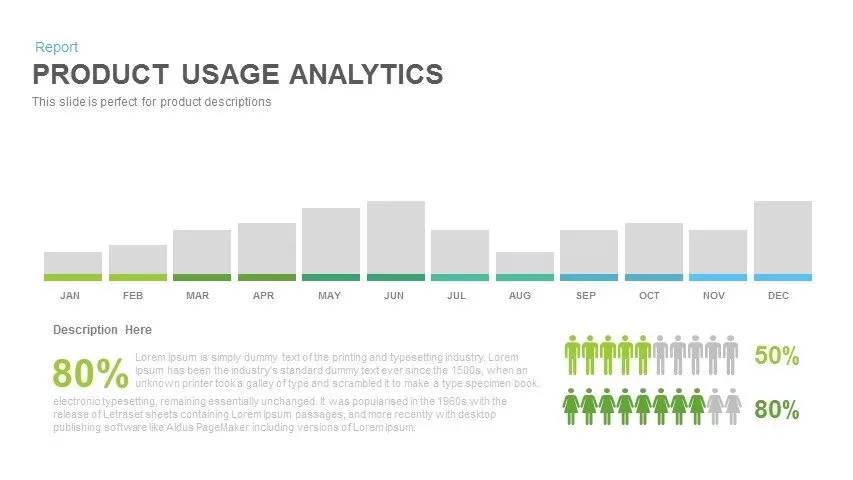
Product Usage Analytics Template for PowerPoint and Keynote
Infographic
Premium
-
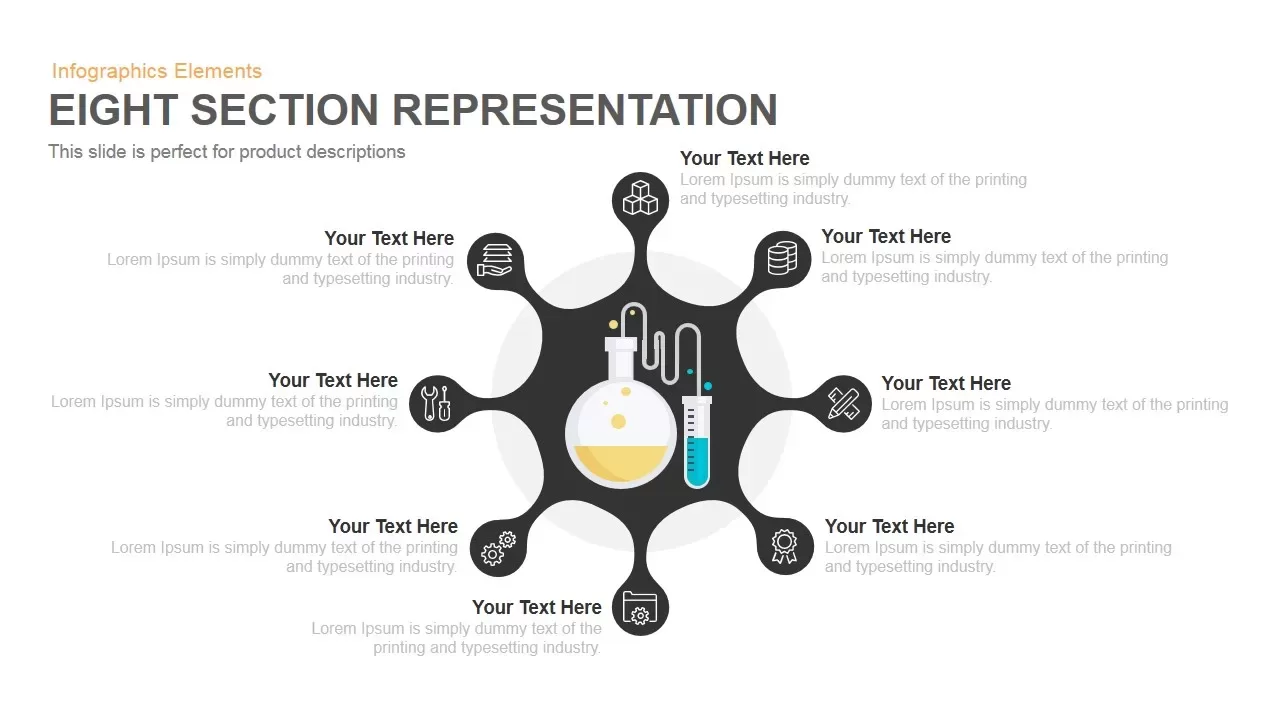
Eight Section Representation Template for PowerPoint and Keynote
Circular Diagrams
Premium
-
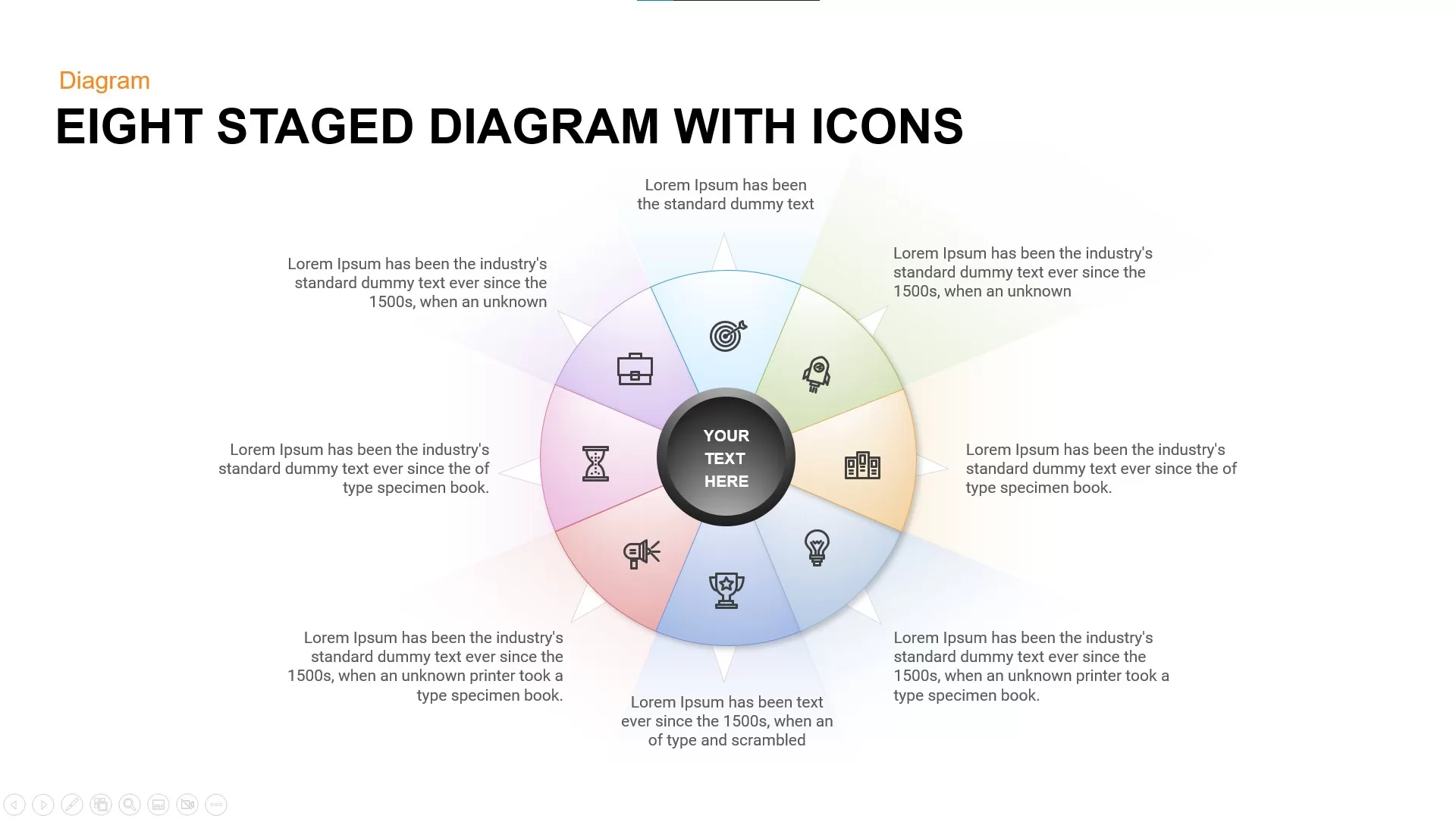
Eight Staged Diagram with Icons Free PowerPoint Template
Stage Diagrams
Free
-
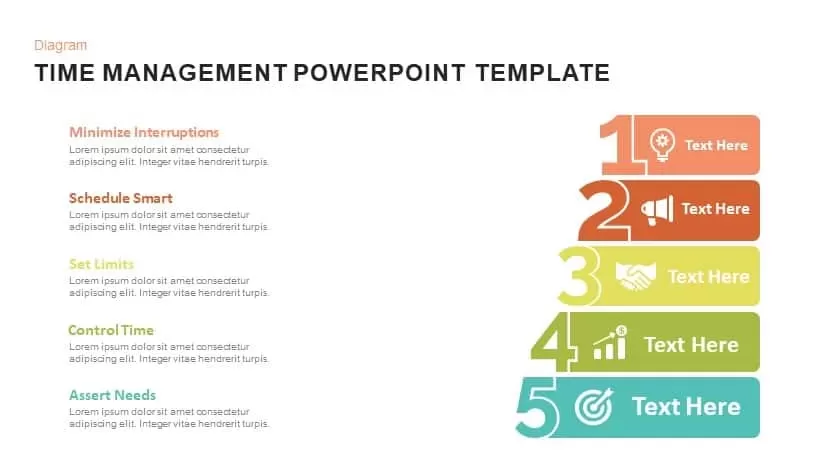
Time Management PowerPoint Template and Keynote Slide
Diagrams
Premium
-

Recruitment PowerPoint Template and Metaphor Keynote Template
Keynote Templates
Premium
-

8 Steps Circular Process Diagram PowerPoint Template and Keynote Slide
Circular Diagrams
Premium
-

8 Circle Creative Diagram Free PowerPoint Template and Keynote Slide
Free PowerPoint Templates
Free
-

Farming Tech PowerPoint Template
PowerPoint Templates
Premium
-
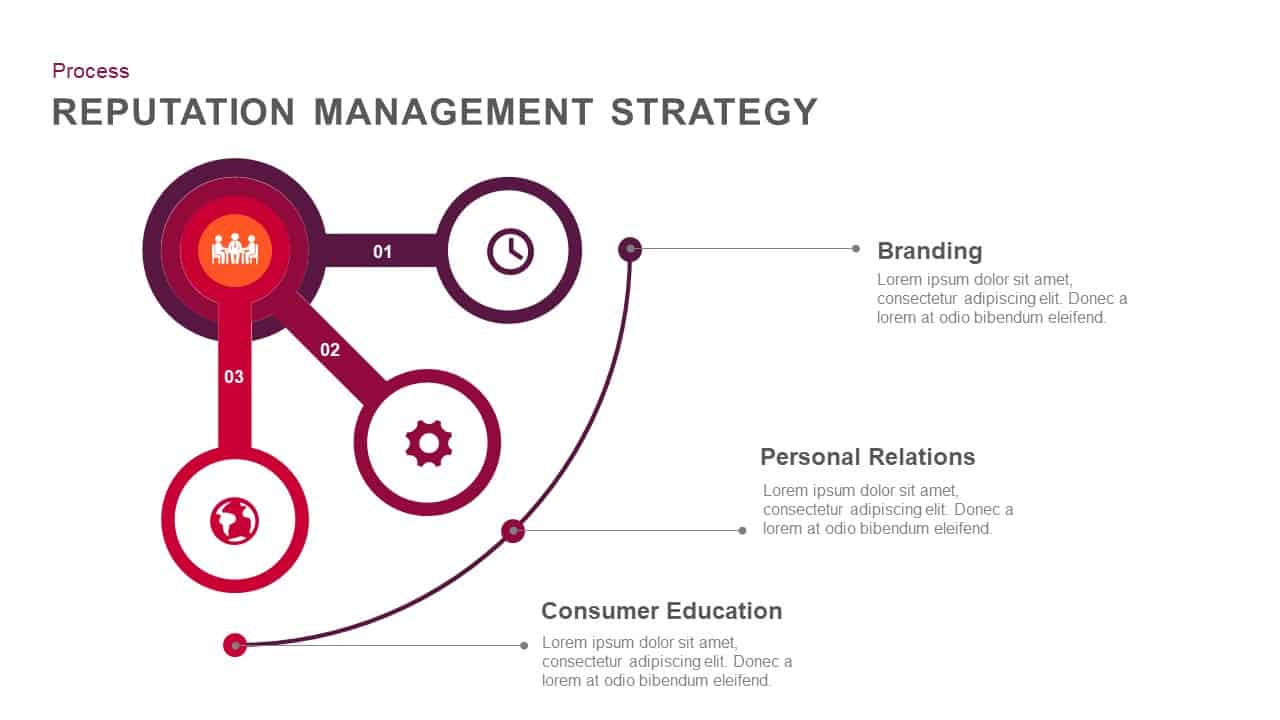
Reputation Management Strategy Template for PowerPoint & Keynote
Diagrams
Premium
-
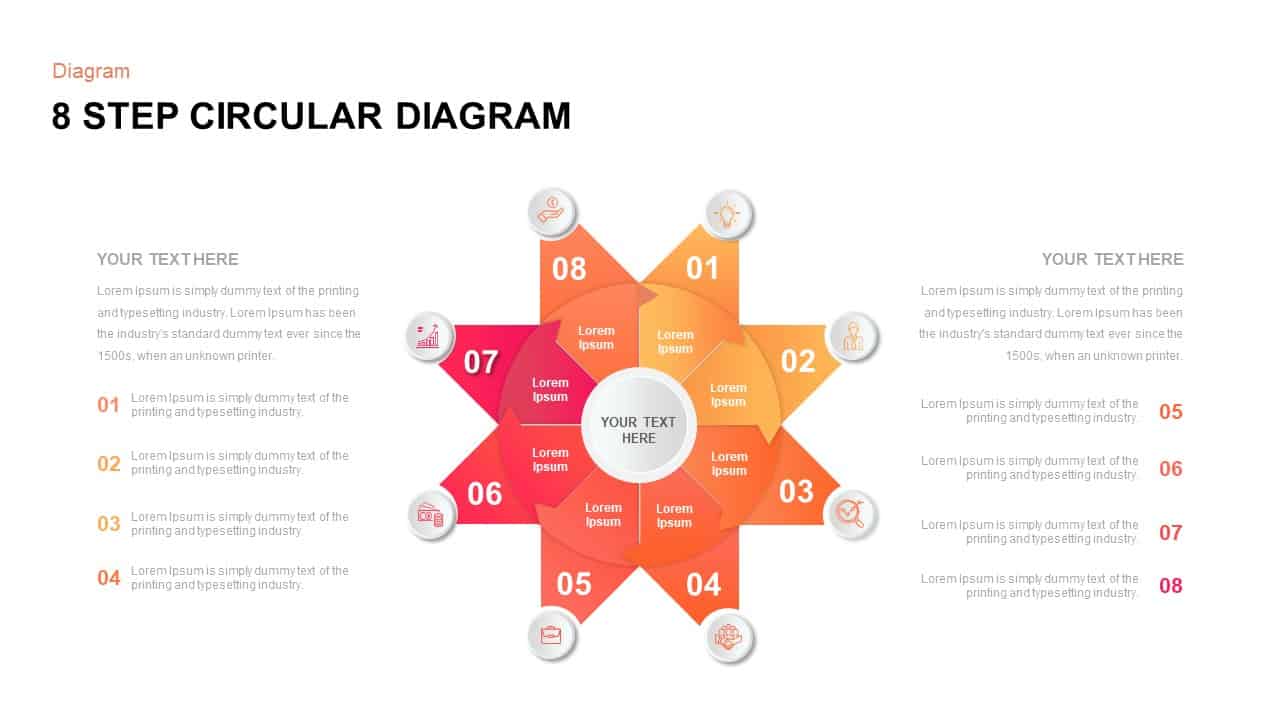
8 Step Circular Diagram Template for PowerPoint
Circular Diagrams
Premium
-
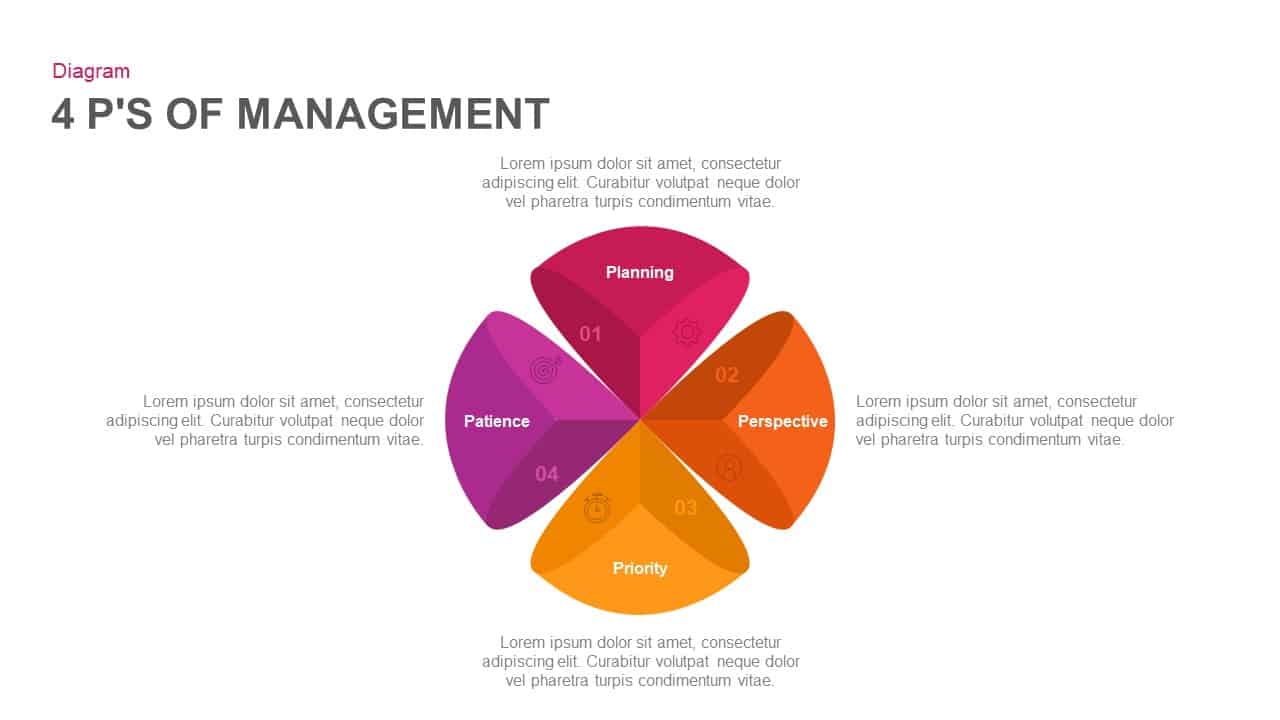
4 P’S of Management PowerPoint Template & Keynote
Business Models
Premium
-
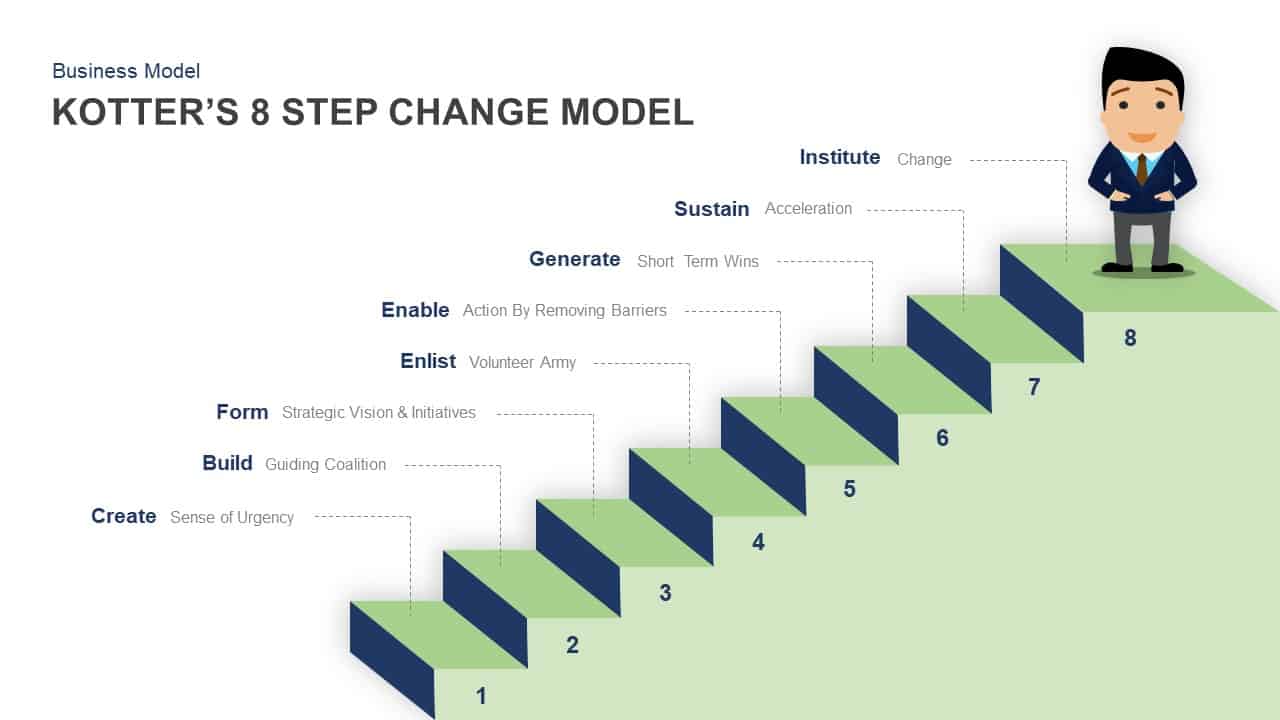
Kotter’s 8 Step Change Model Template for PowerPoint & Keynote
Business Models
Premium
-
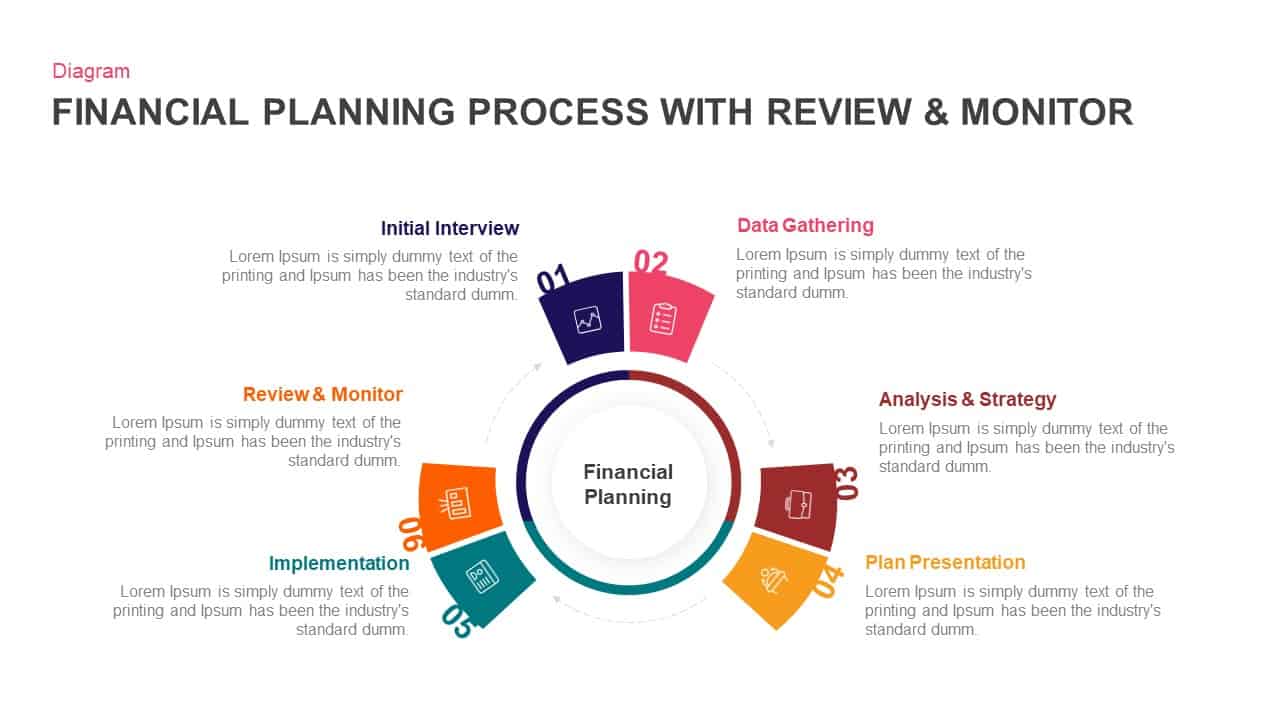
Financial Planning Process With Review and Monitor Template for PowerPoint & Keynote
Business Models
Premium
-

Project Management Presentation Template
PowerPoint Business Templates
Premium
-
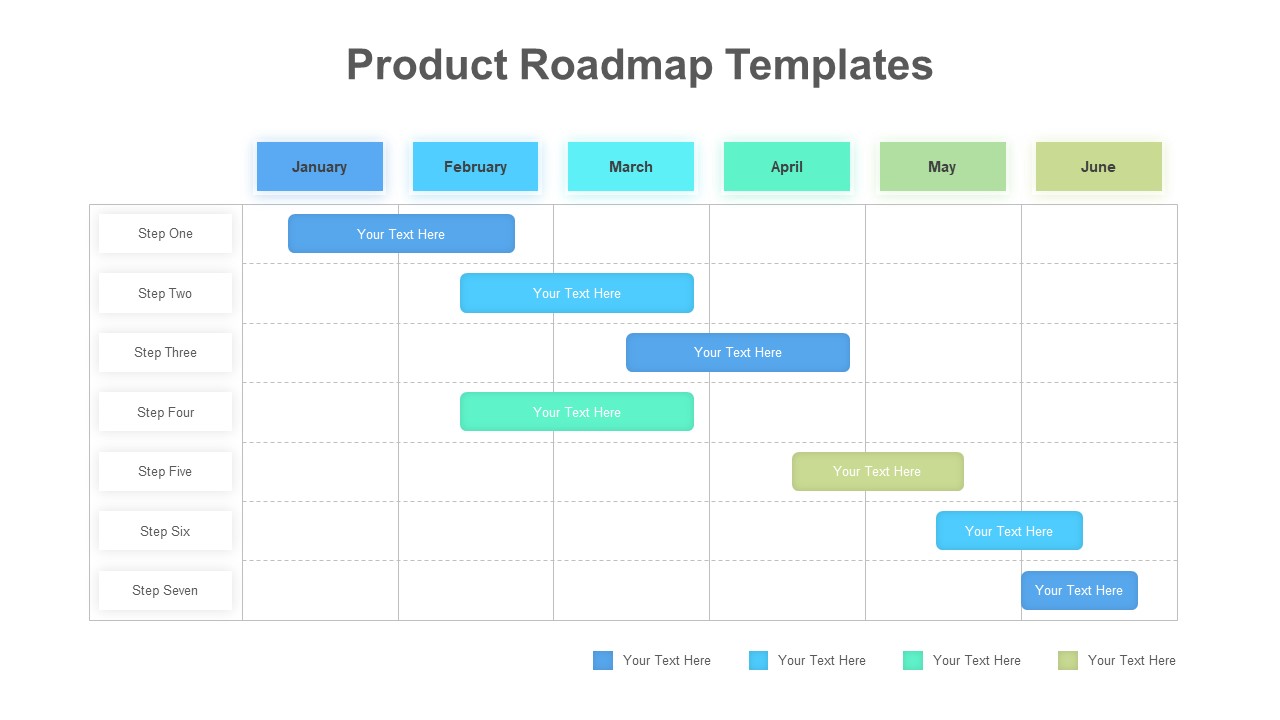
Product Roadmap PowerPoint Template
Infographic
Premium
-
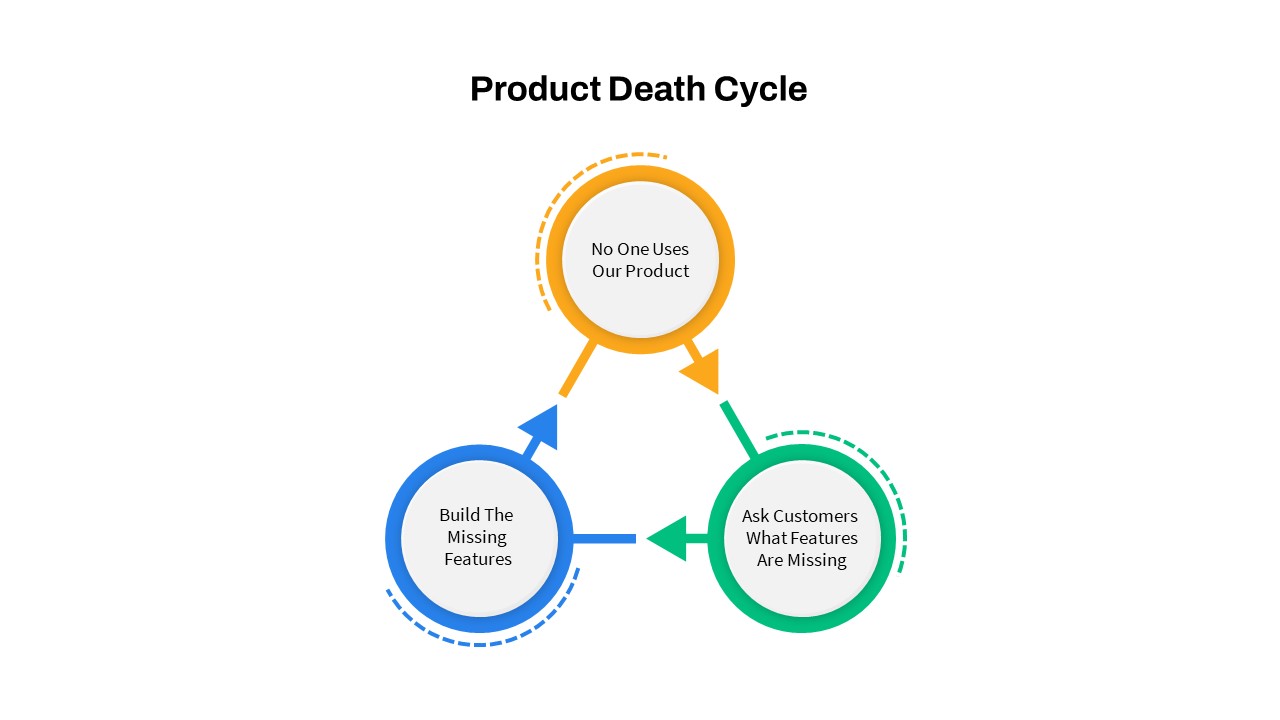
Product Death Cycle PowerPoint Template
PowerPoint Templates
Premium
-
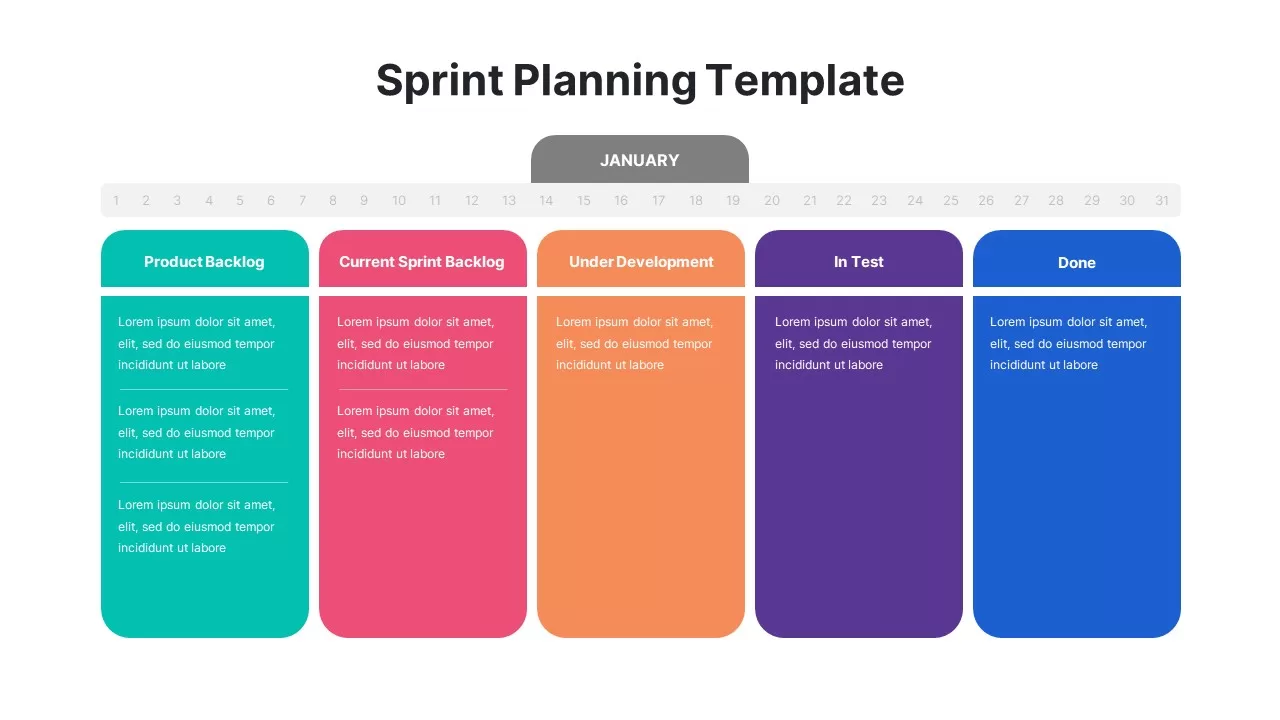
Sprint Planning PowerPoint Template
PowerPoint Templates
Premium
-

Risk Management in Marketing PowerPoint Template and Keynote Template
Diagrams
Premium
-
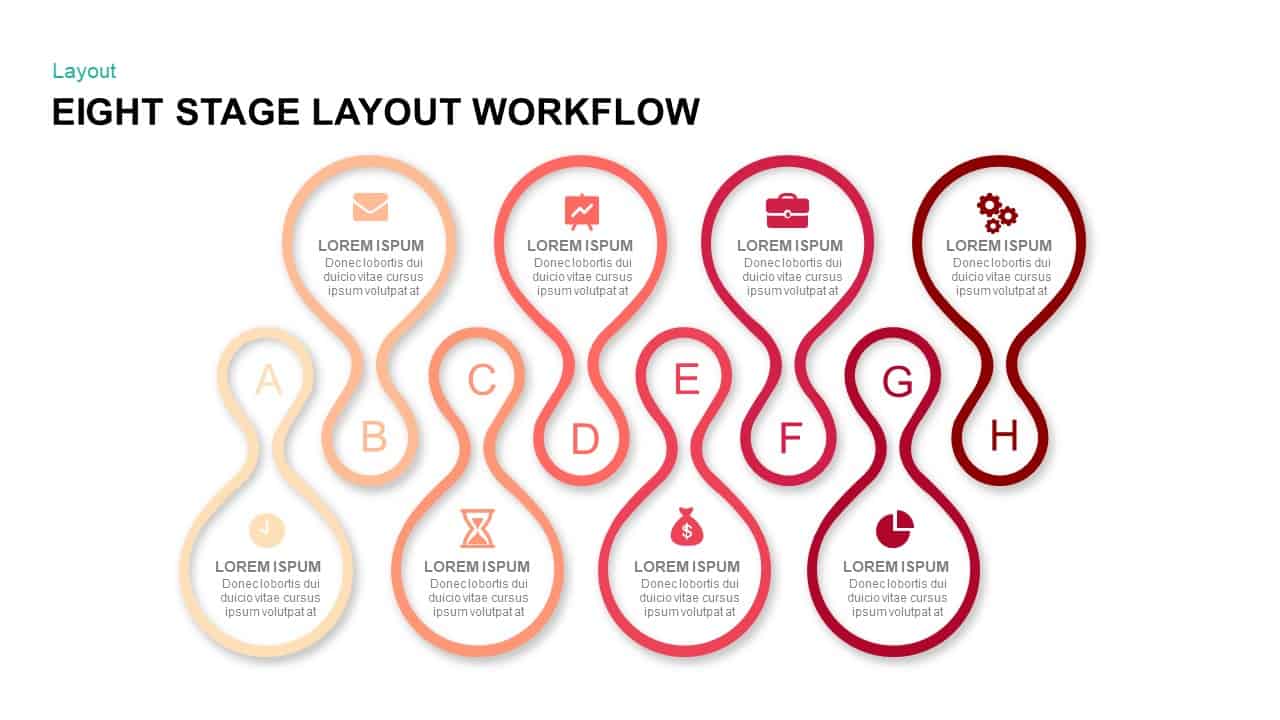
Eight Stage Layout Workflow PowerPoint Template & Keynote Presentations
Stage Diagrams
Premium
-
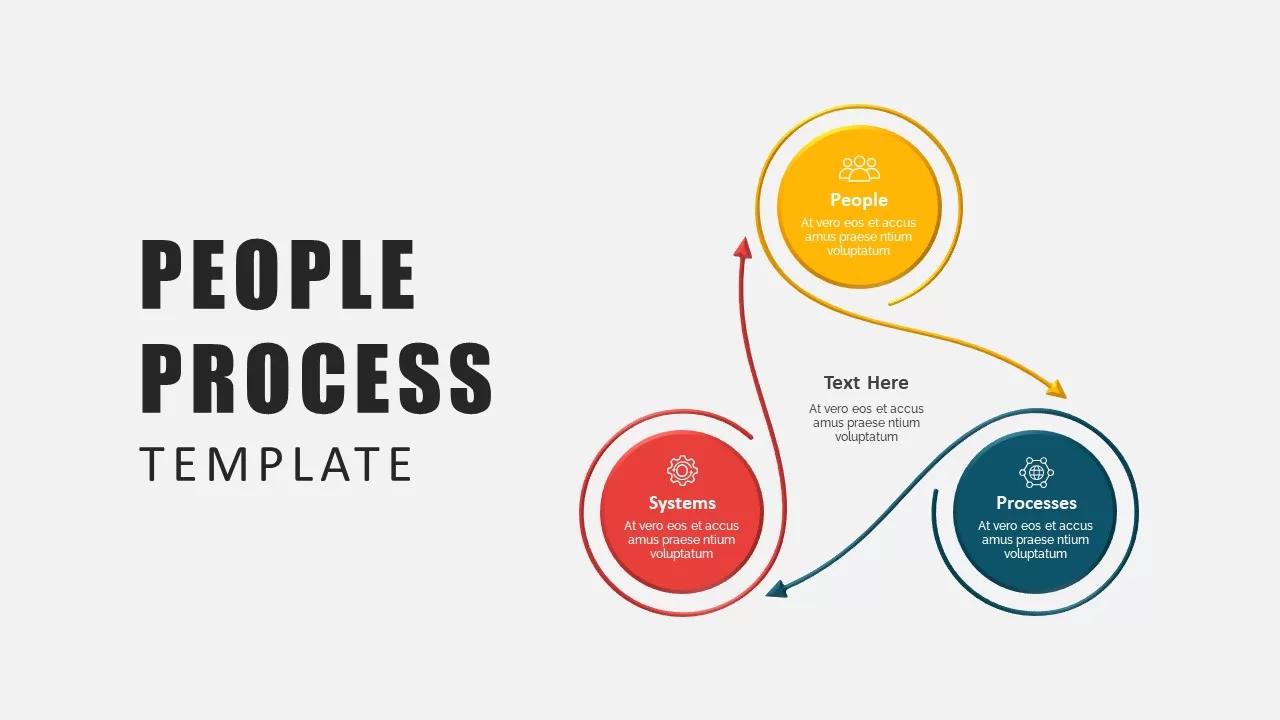
People Process Technology Slide
Circular Diagrams
Premium
-
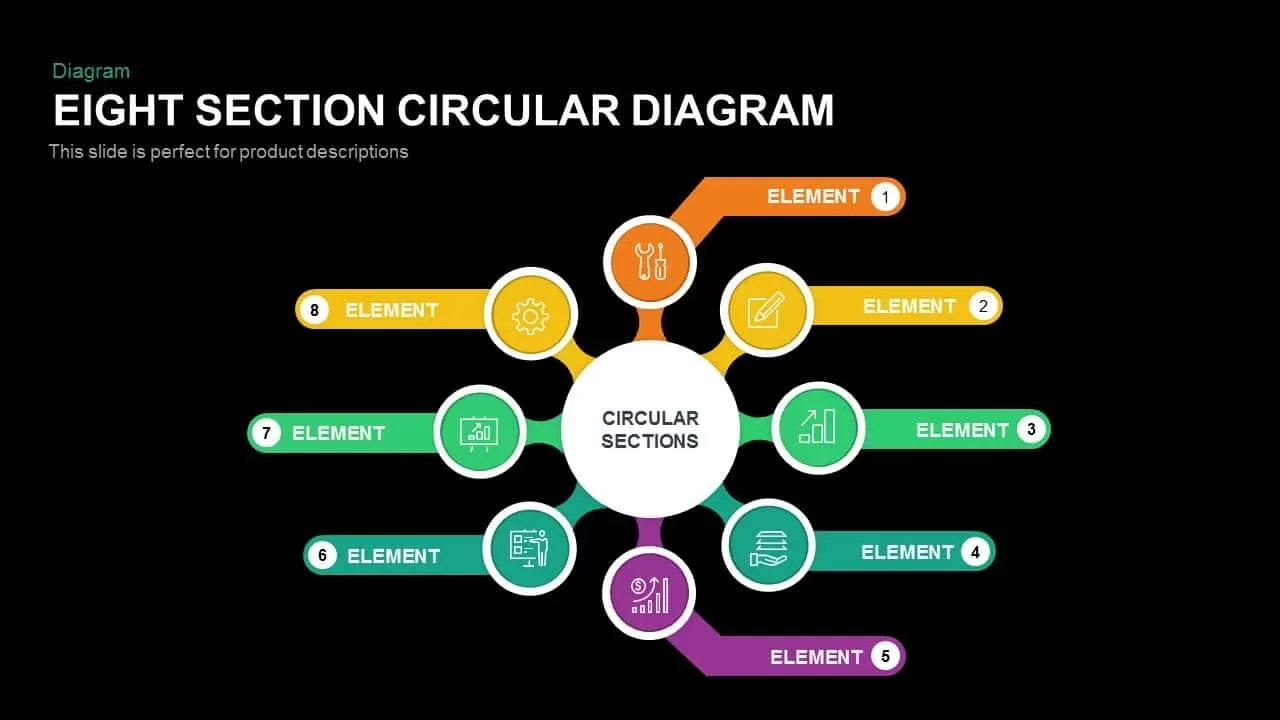
Eight Section Circular Diagram PowerPoint Template and Keynote Slide
Circular Diagrams
Premium
-
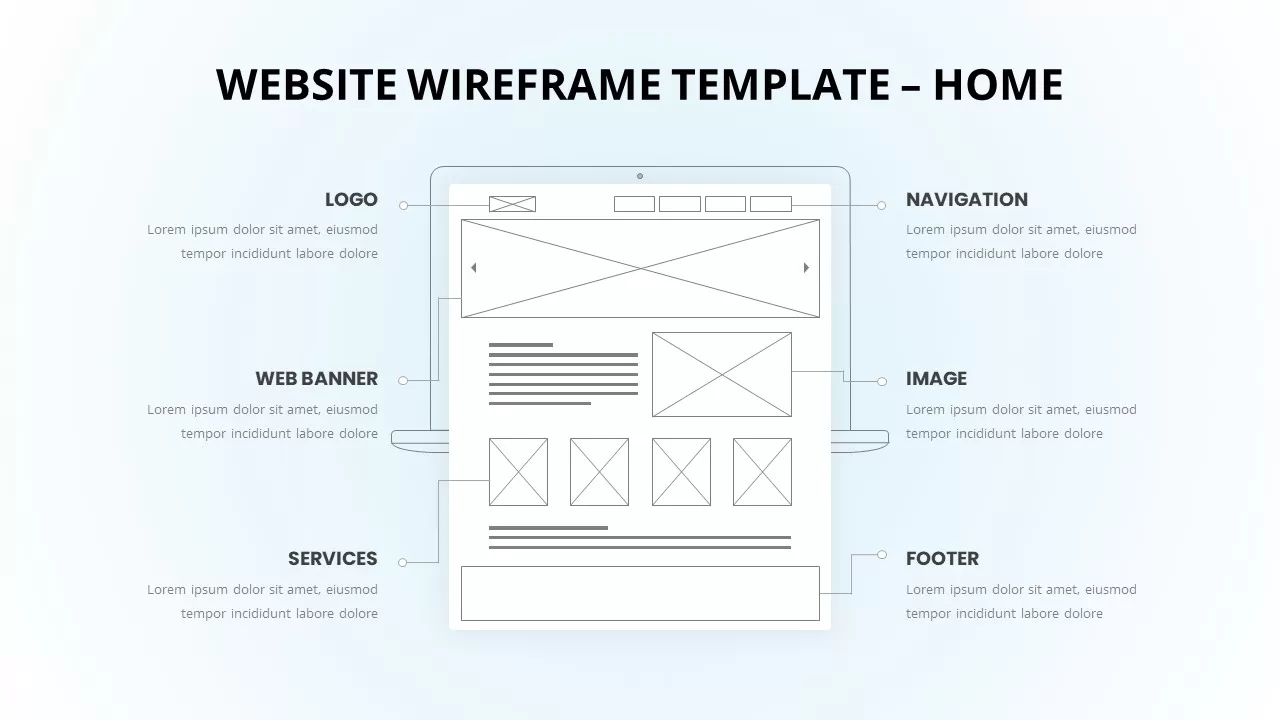
Website Wireframe Infographic Template
Infographic
Premium
-

Process Arrows PowerPoint Templates and Keynote template
Arrow Diagrams
Premium
-
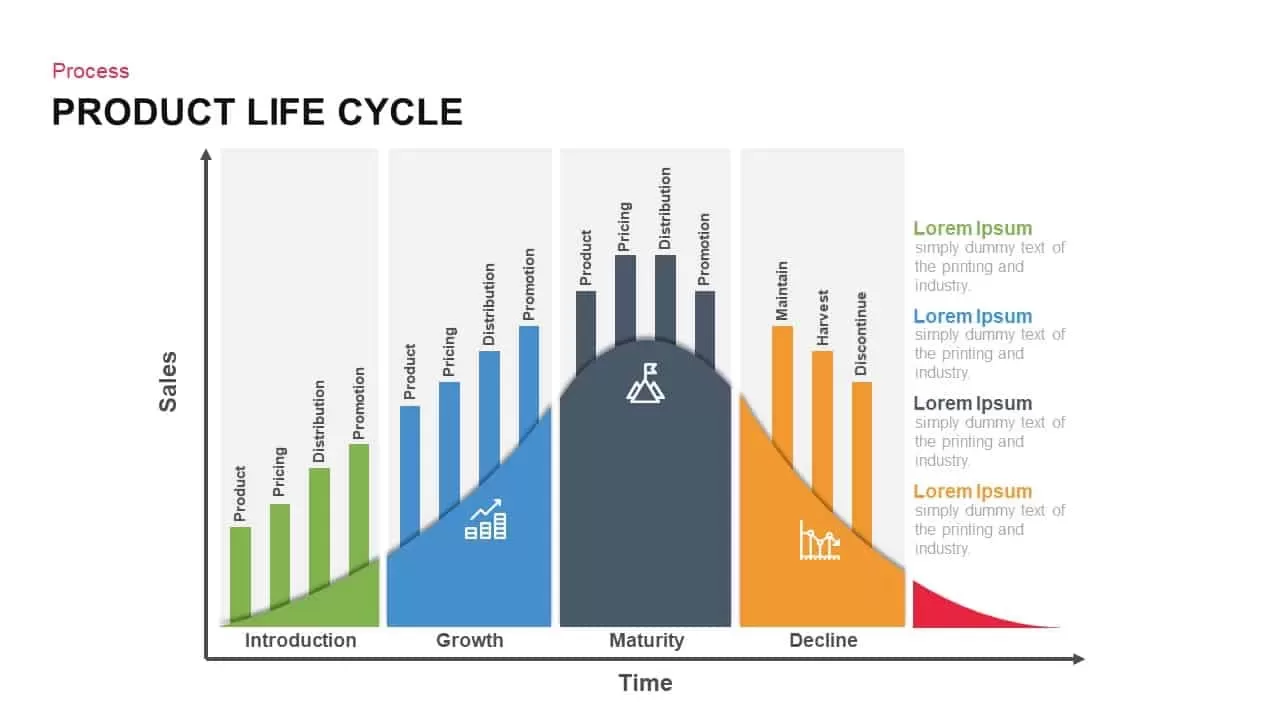
Product Life Cycle PowerPoint Template and Keynote Diagram
Business Models
Premium
-
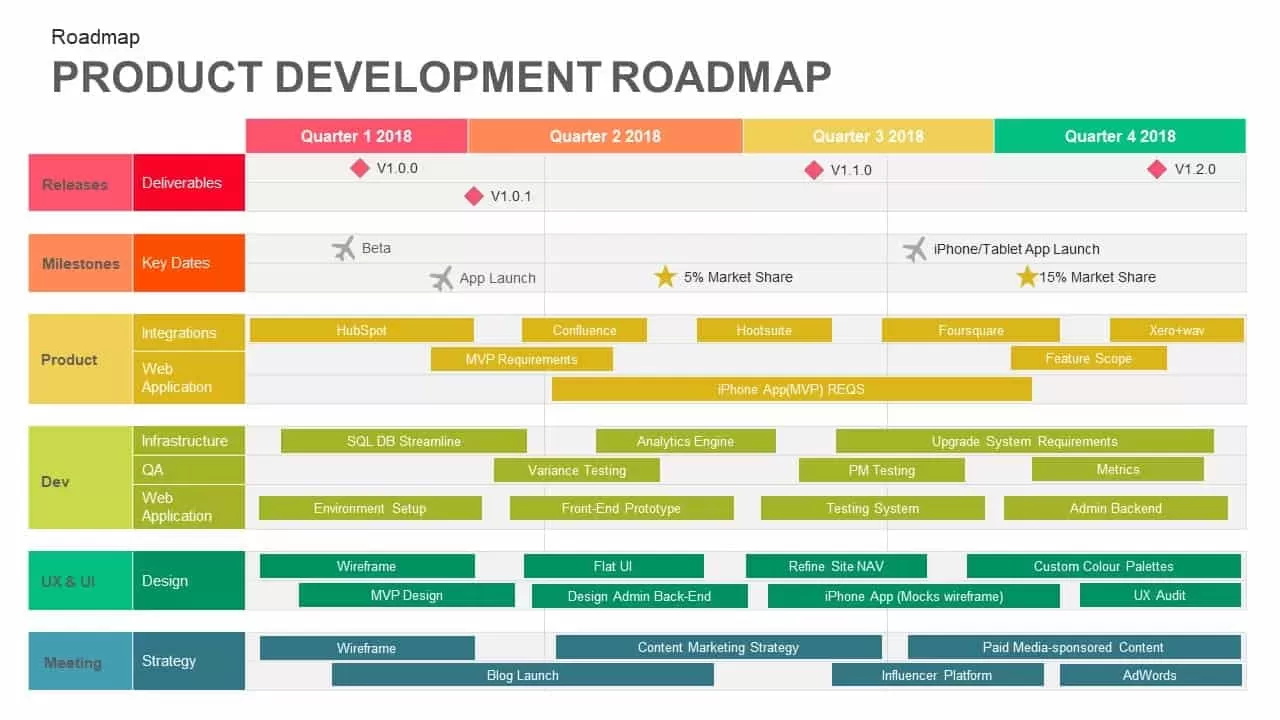
Product Development Roadmap Template for PowerPoint & Keynote
PowerPoint Templates
Premium
-
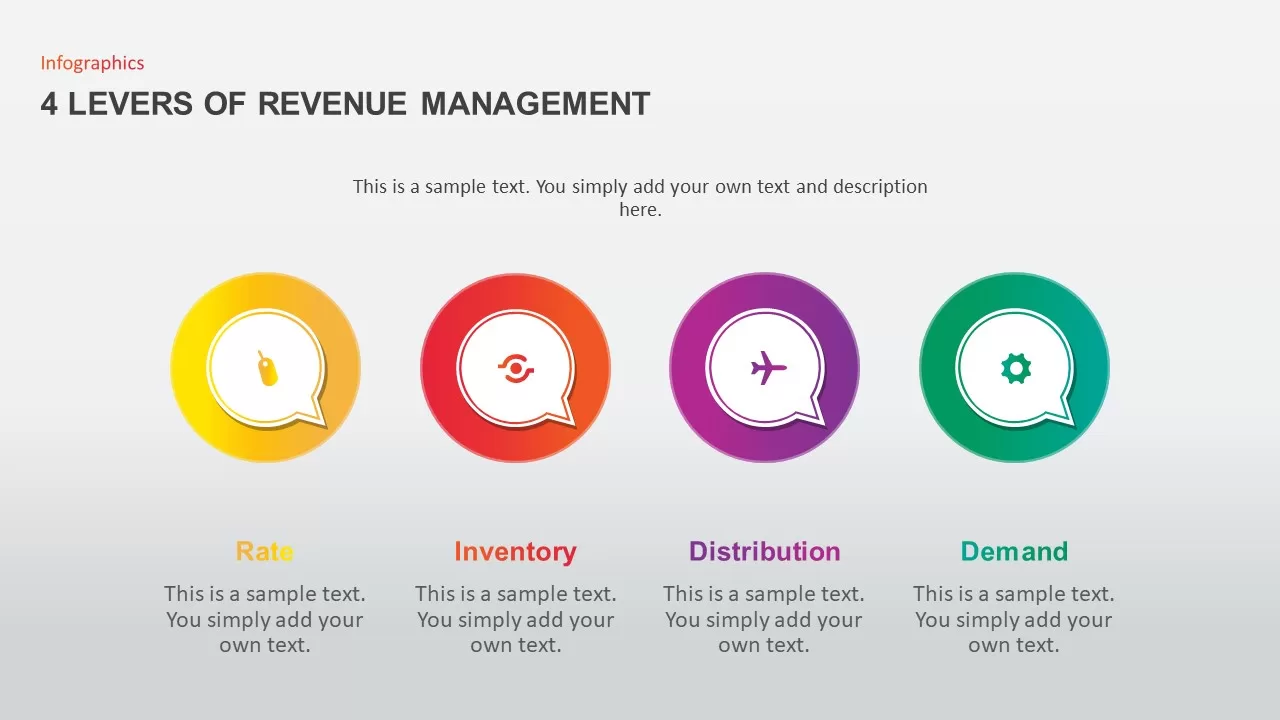
4 levers of Revenue Management PowerPoint Template
Infographic
Premium
-
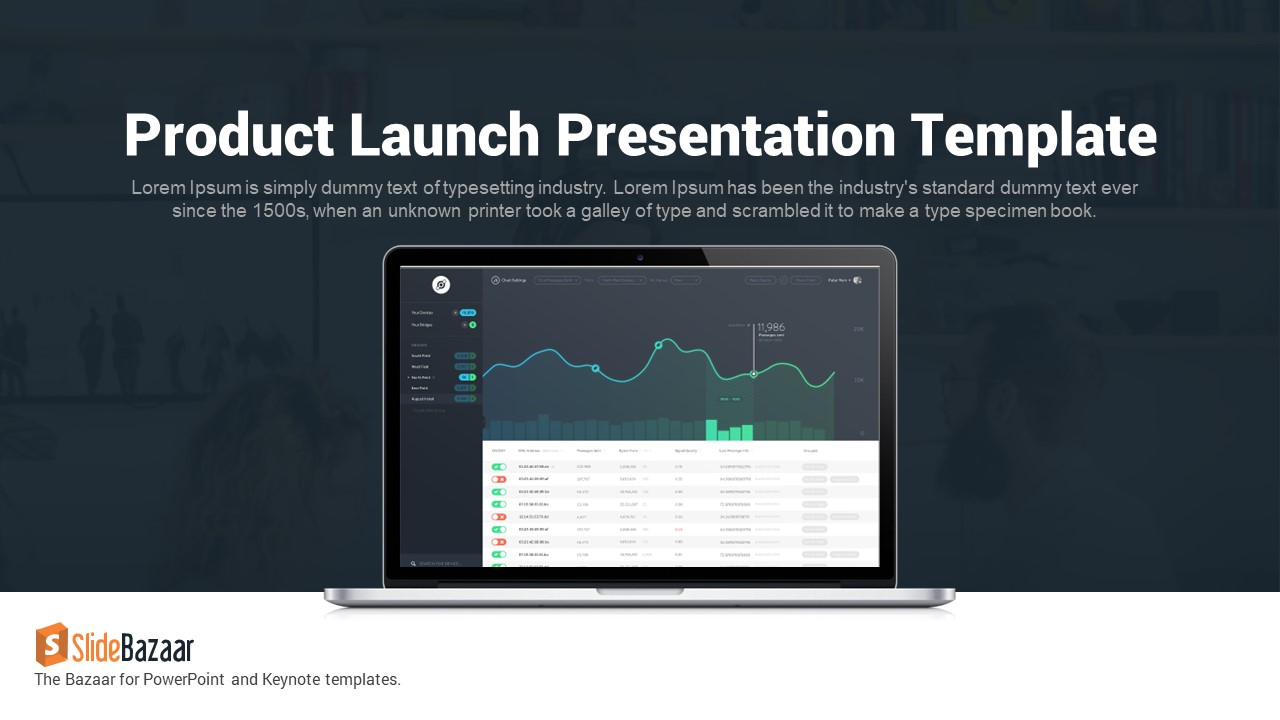
Product Launch Presentation Template for PowerPoint and Keynote
Infographic
Premium
-
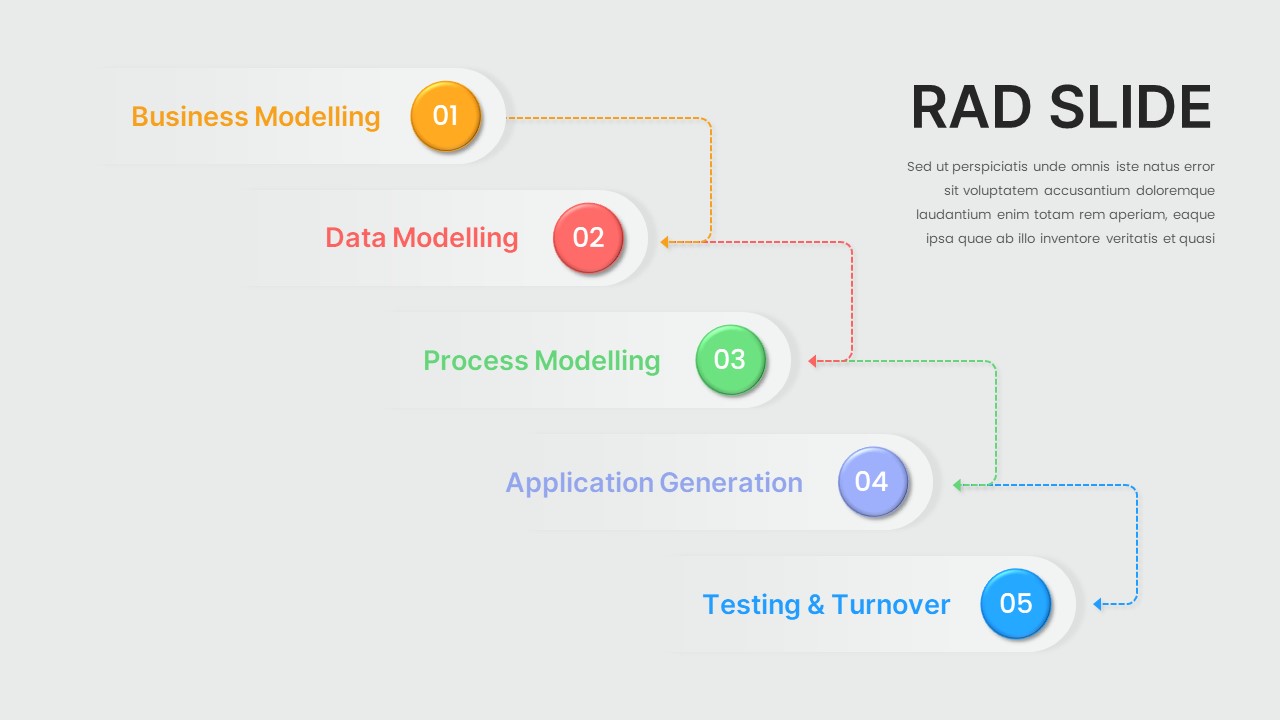
RAD Slide PowerPoint Template
Infographic
Premium
-
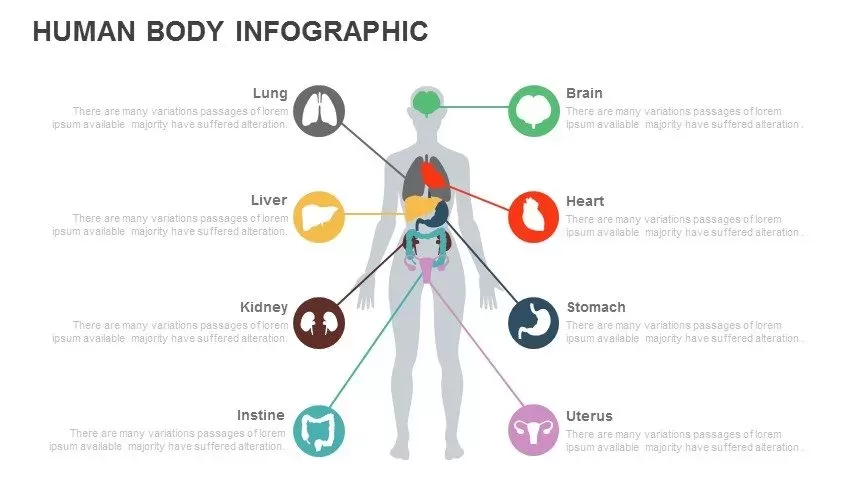
Human Body Infographic PowerPoint Template & Keynote
Infographic
Premium
-

Business Process Diagram Infographic Template for PowerPoint and Keynote
Process Flow Diagrams
Premium
-
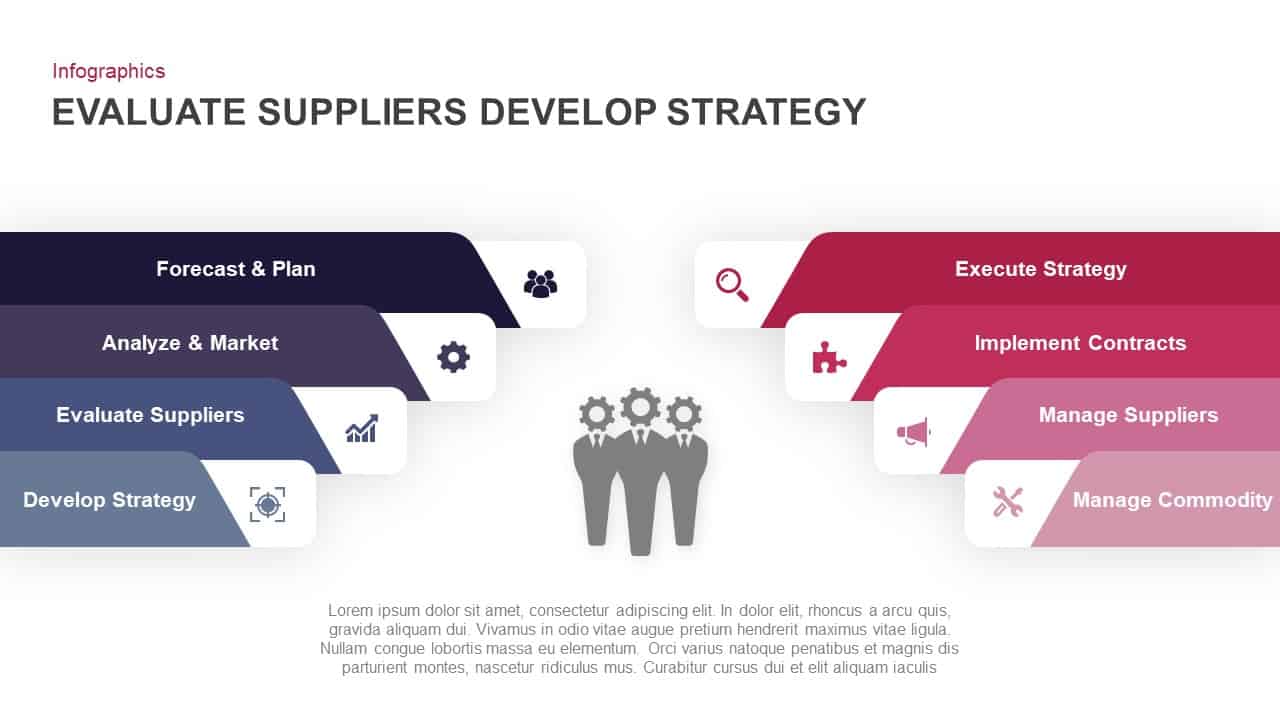
Evaluate Suppliers Develop Strategy PowerPoint Template and Keynote Slide
Diagrams
Premium
-
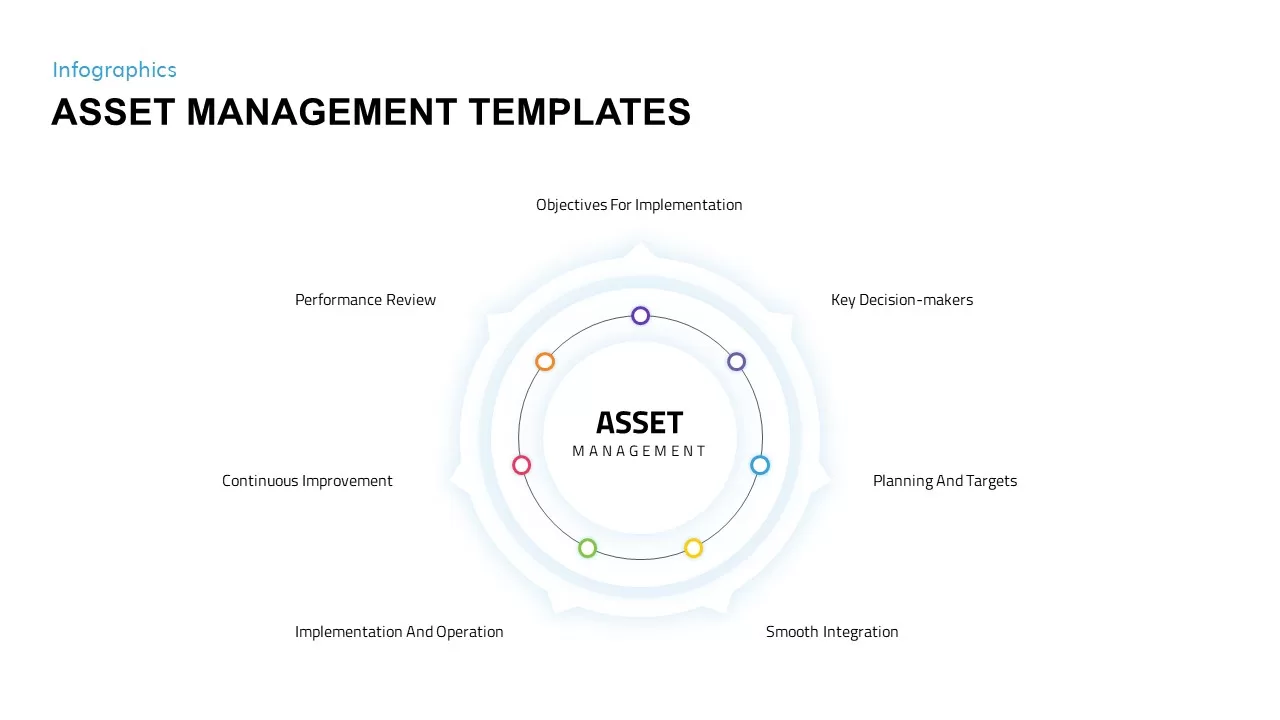
Asset Management PowerPoint Template
Infographic
Premium
-
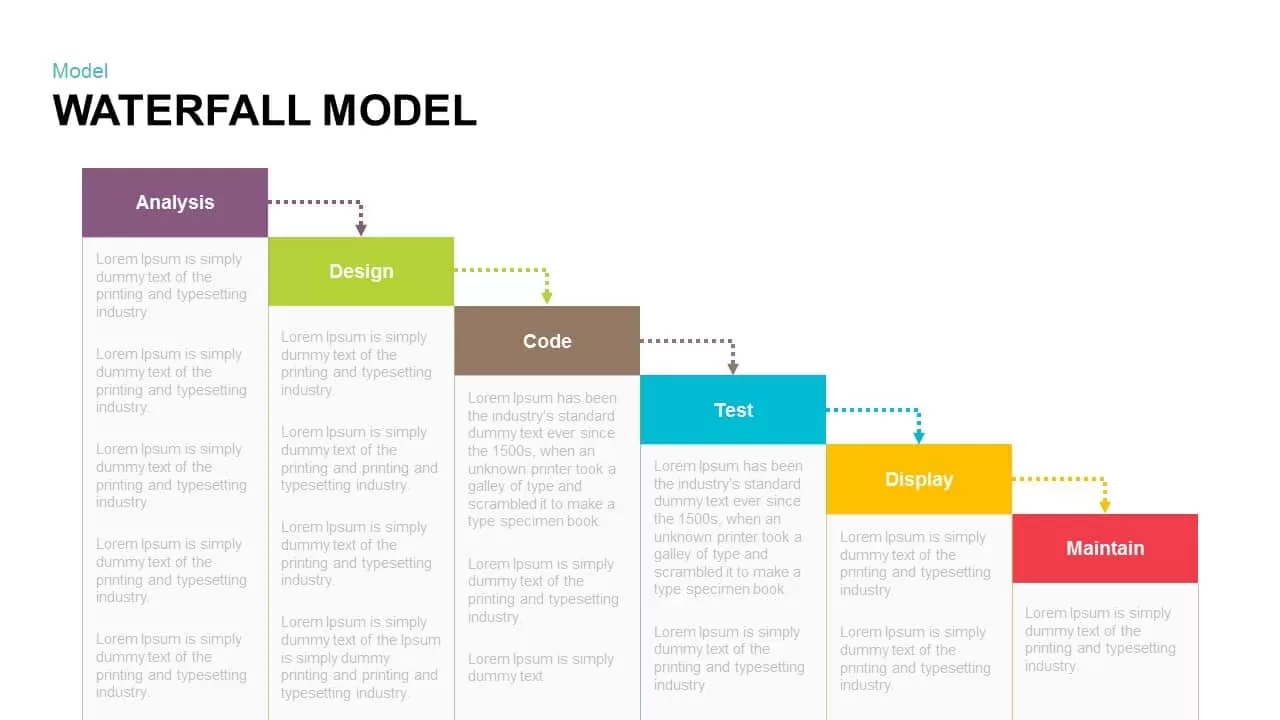
Waterfall Model PowerPoint Template and Keynote Slide
Business Models
Premium
-
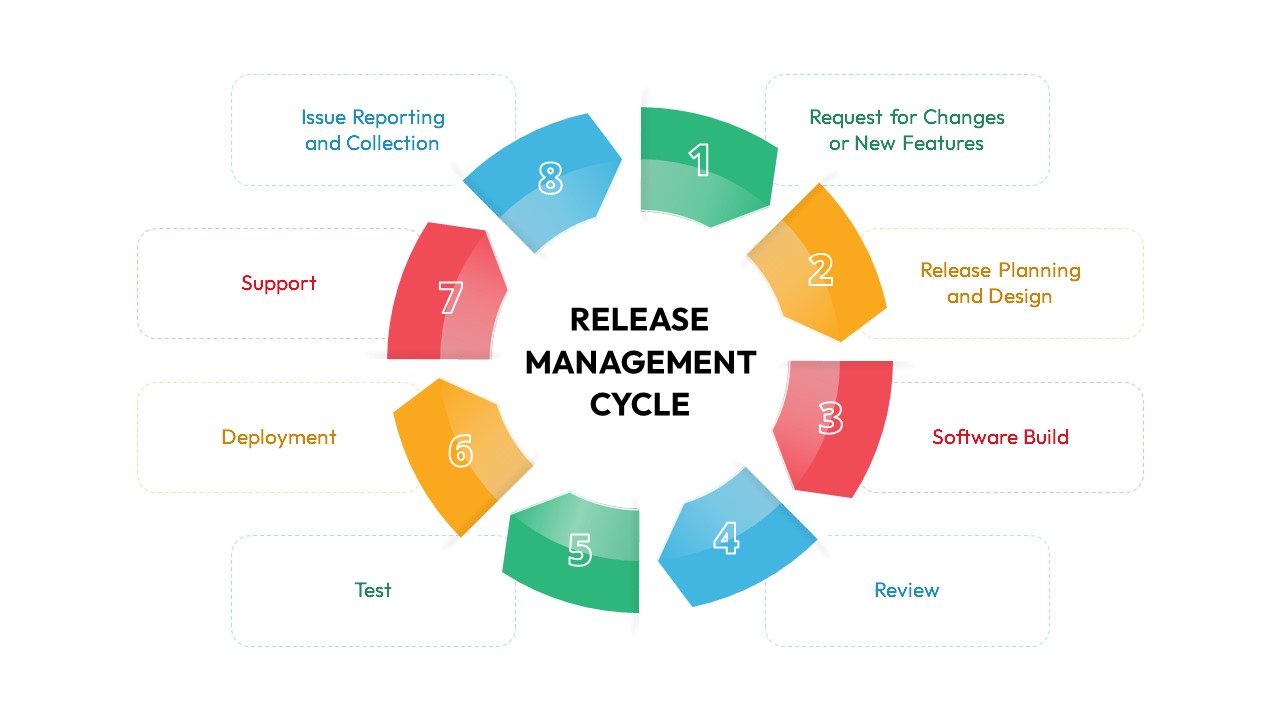
IT Agile Release Management Lifecycle PowerPoint Template
Infographic
Premium
-
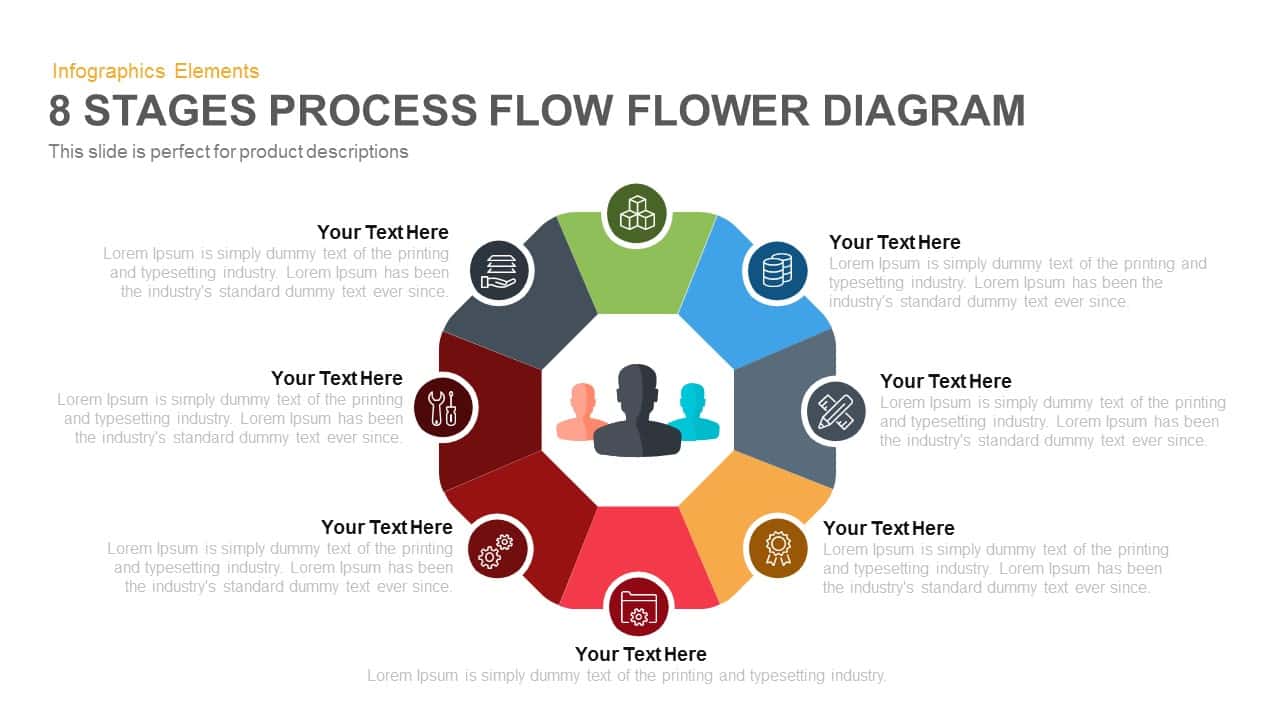
8 Stages Flower Process Flow Diagram PowerPoint Template and Keynote
Diagrams
Premium
-
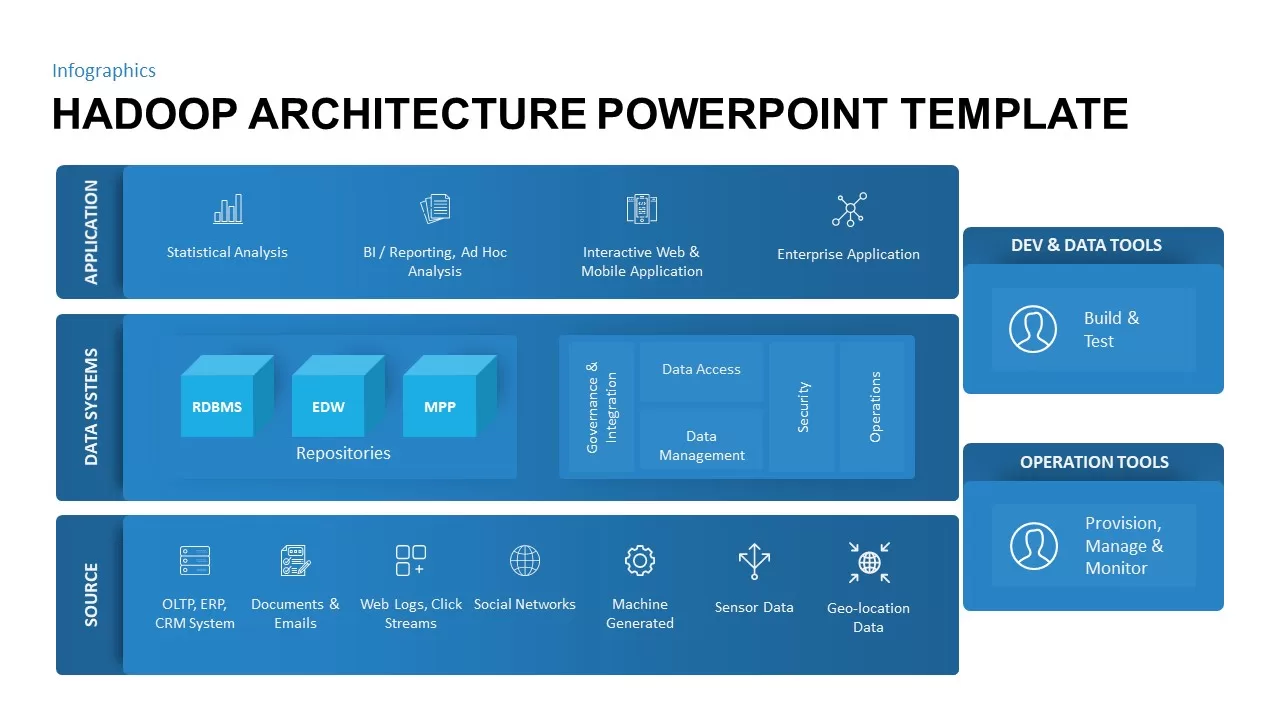
Hadoop Architecture PowerPoint Diagram
PowerPoint Charts
Premium
-
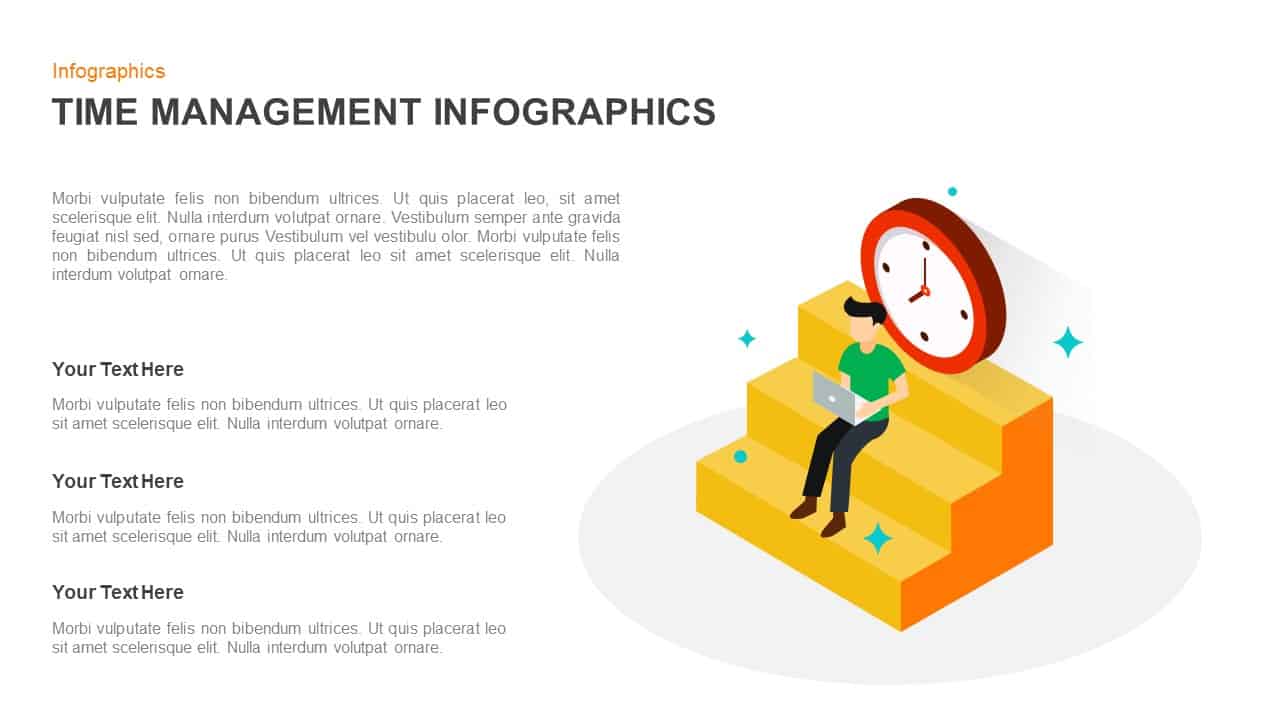
Time Management Infographic Template for PowerPoint & Keynote
PowerPoint Business Templates
Premium
-
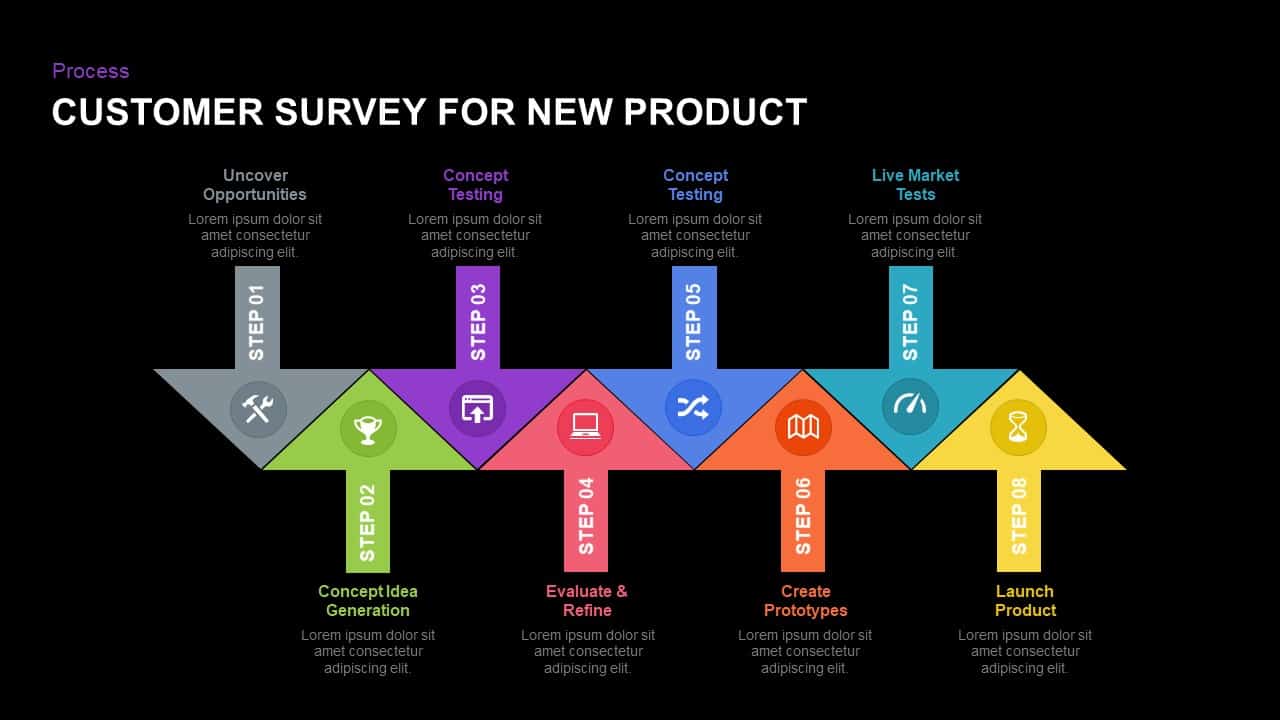
Customer Survey For New Product PowerPoint Template and Keynote Slide
Arrow Diagrams
Premium
-

Four Section Strategy PowerPoint Template
Diagrams
Premium
-
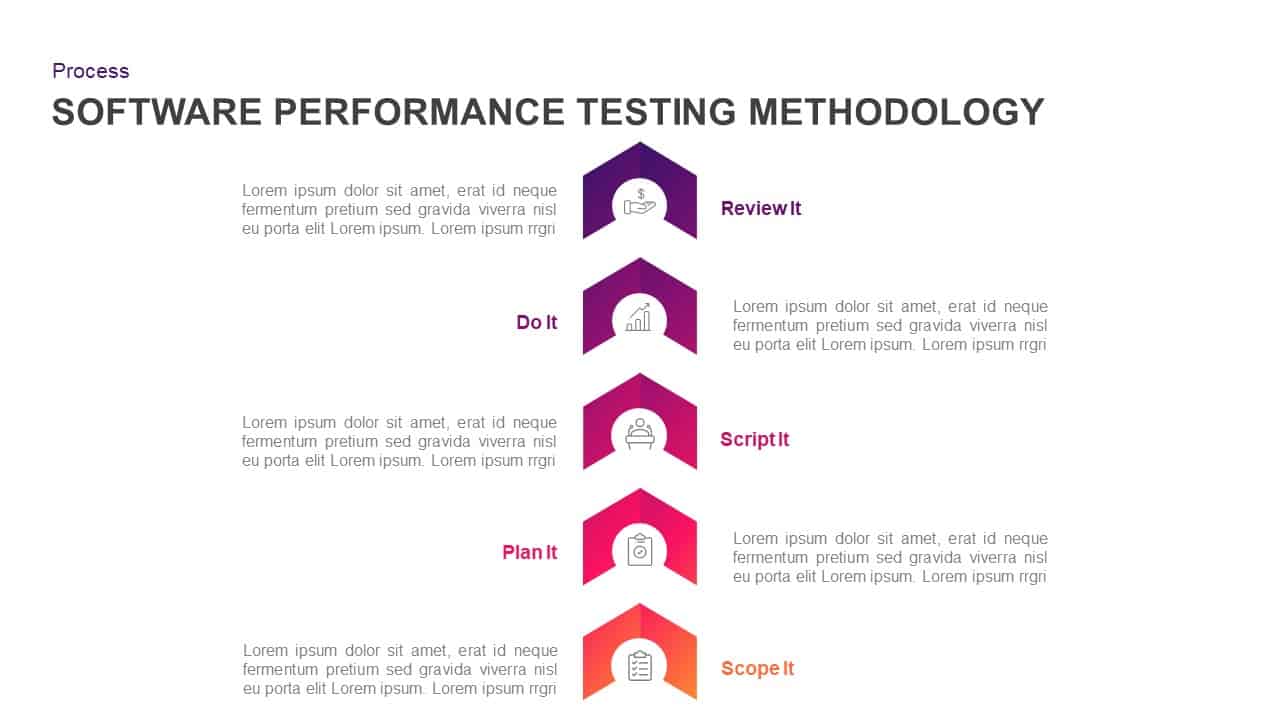
Software Performance Testing Methodology Diagram for PowerPoint & Keynote
Business Models
Premium
-
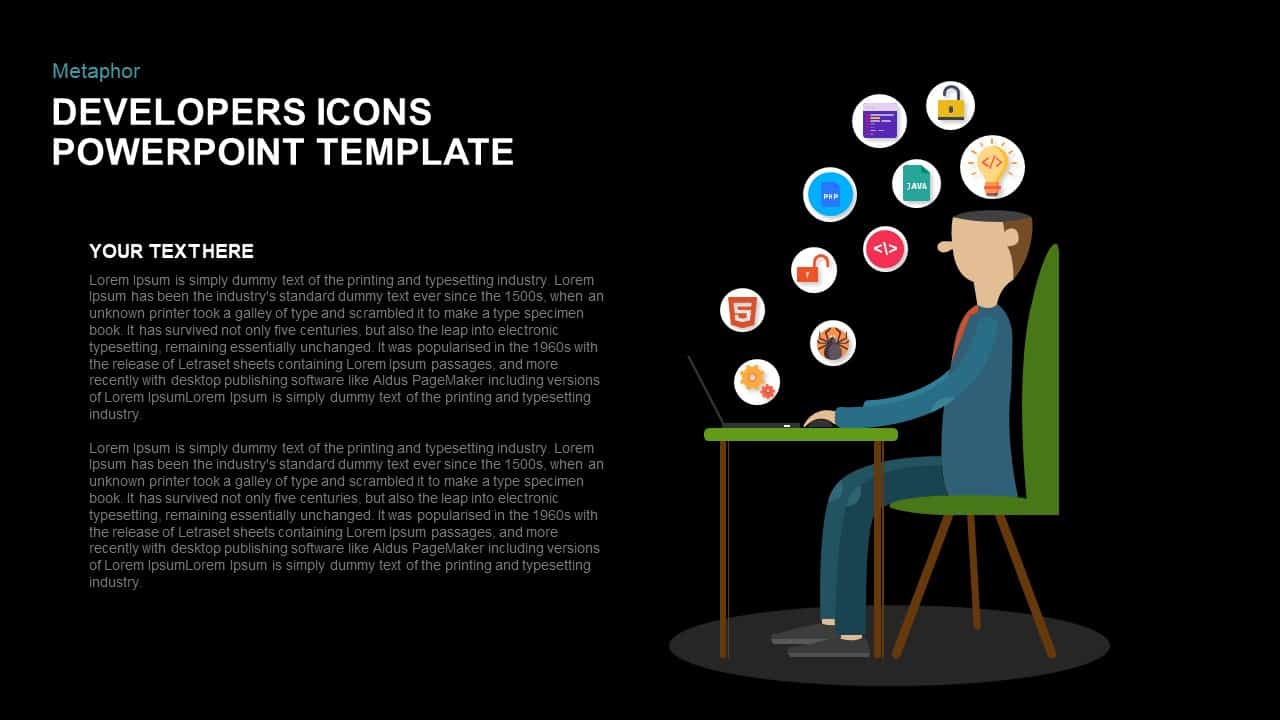
Metaphor Developers Icons PowerPoint Template and Keynote Slide
Diagrams
Premium
-
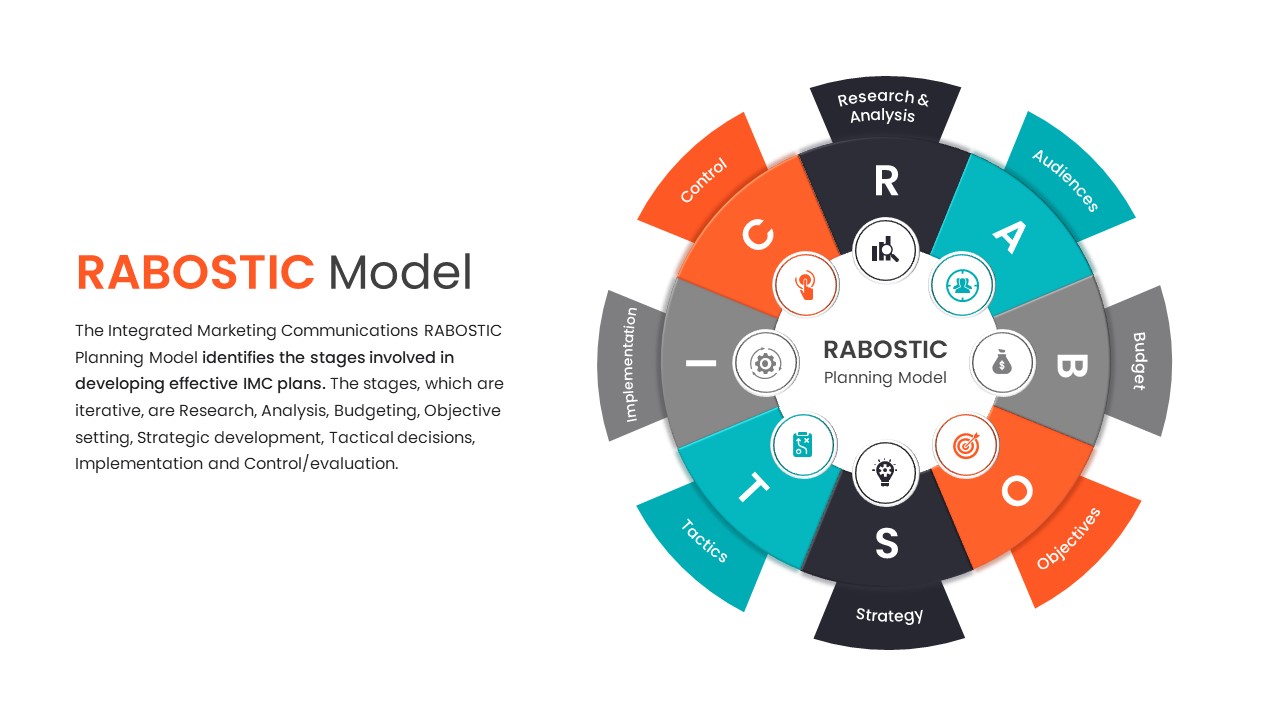
RABOSTIC Model PowerPoint Template
PowerPoint Templates
Premium
-
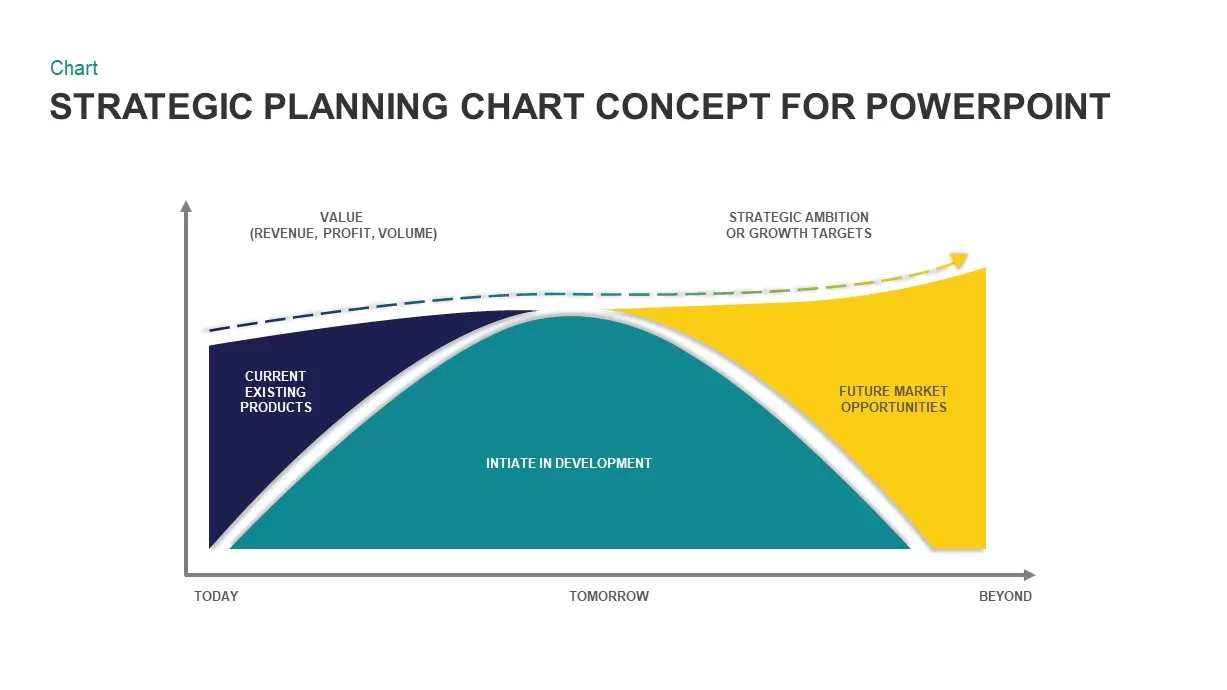
Strategic Planning Chart Template for PowerPoint
PowerPoint Charts
Premium















