Employee Training Deck PowerPoint Template limitations
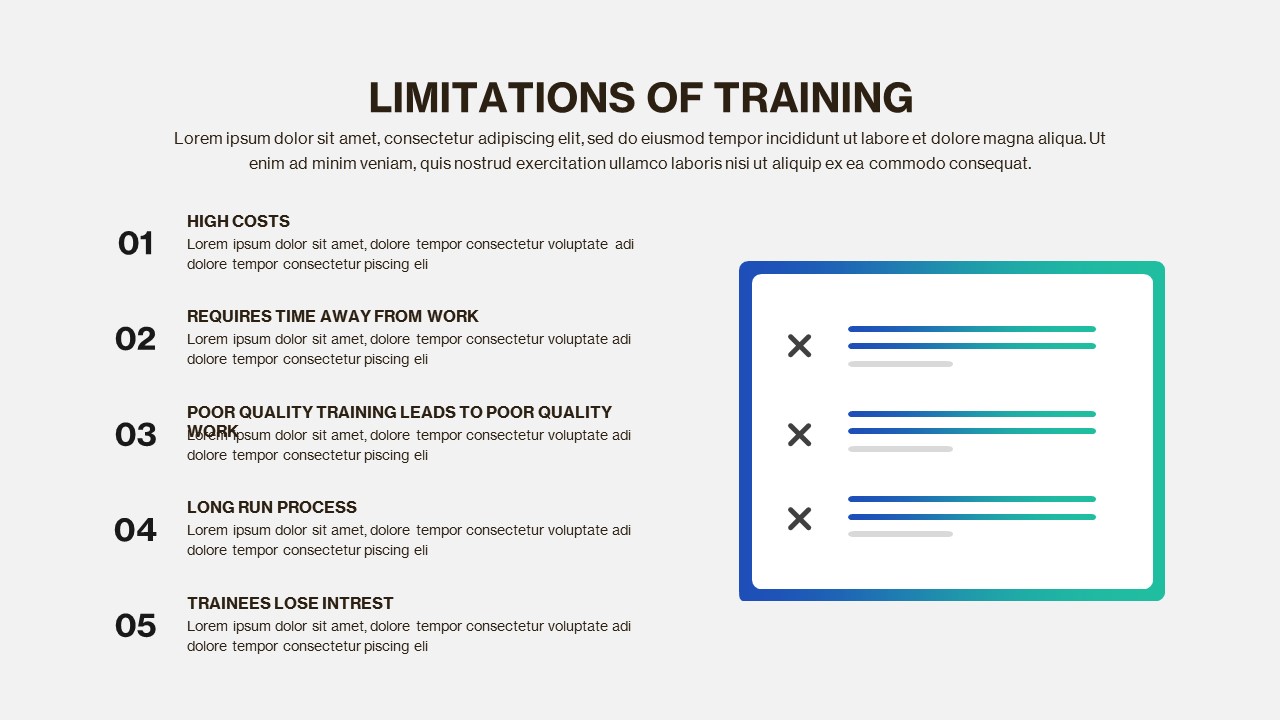

This PowerPoint Slide Deck for Training contains 22 slides that can be used to provide training to employees. This training PowerPoint template includes the following slides:
- Cover slide
- Page of Contents Slide
- Slide on off-the-job training.
- Slide on on-the-job training.
- Slide covering the objective of training session.
- Infographic showing the training process.
- Whiteboard illustration explaining areas of training.
- Method of training ppt
- Slide on different types of Training
- Slide on training process
- Timeline PowerPoint showing models of organizing training department.
- Customer model PowerPoint flowchart
- The faculty model simple flowchart design
- Matrix model complex flowchart template
- The corporate university model arrow timeline template
- Poster presentation slide showing benefits of training.
- Slide on training programs and its advantages
- A slide on limitations of training
- Thank you slide.















