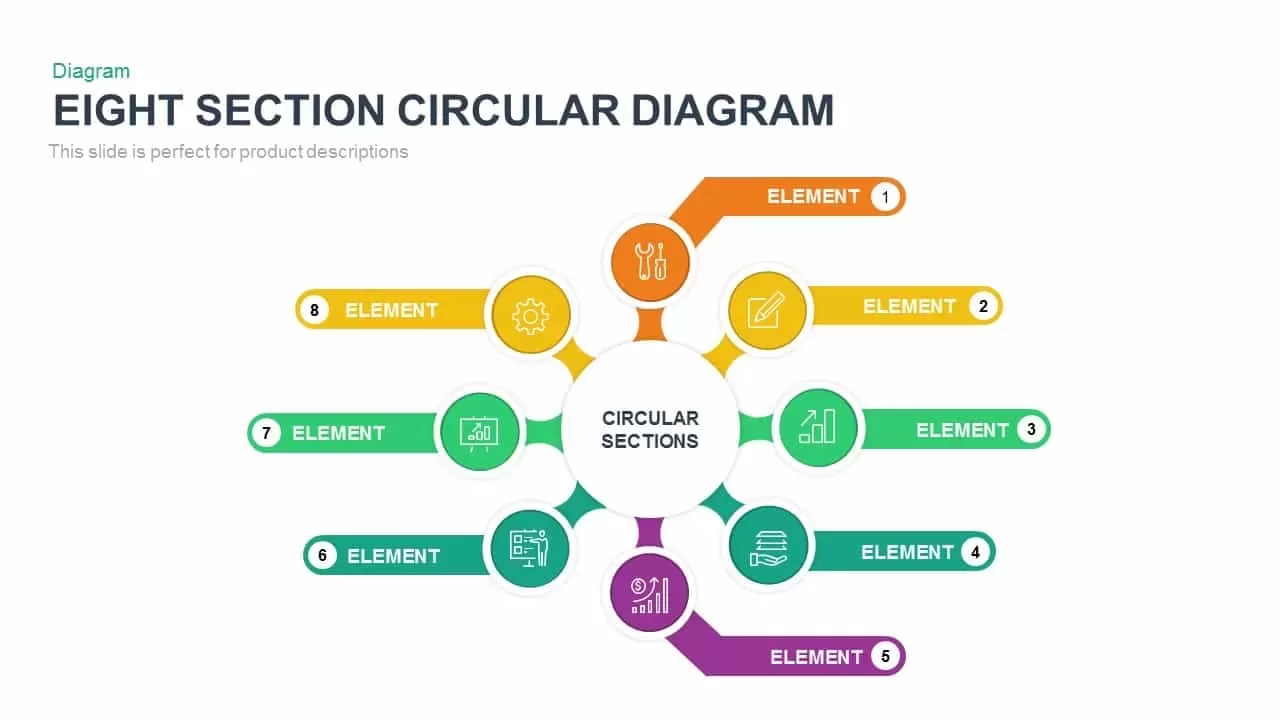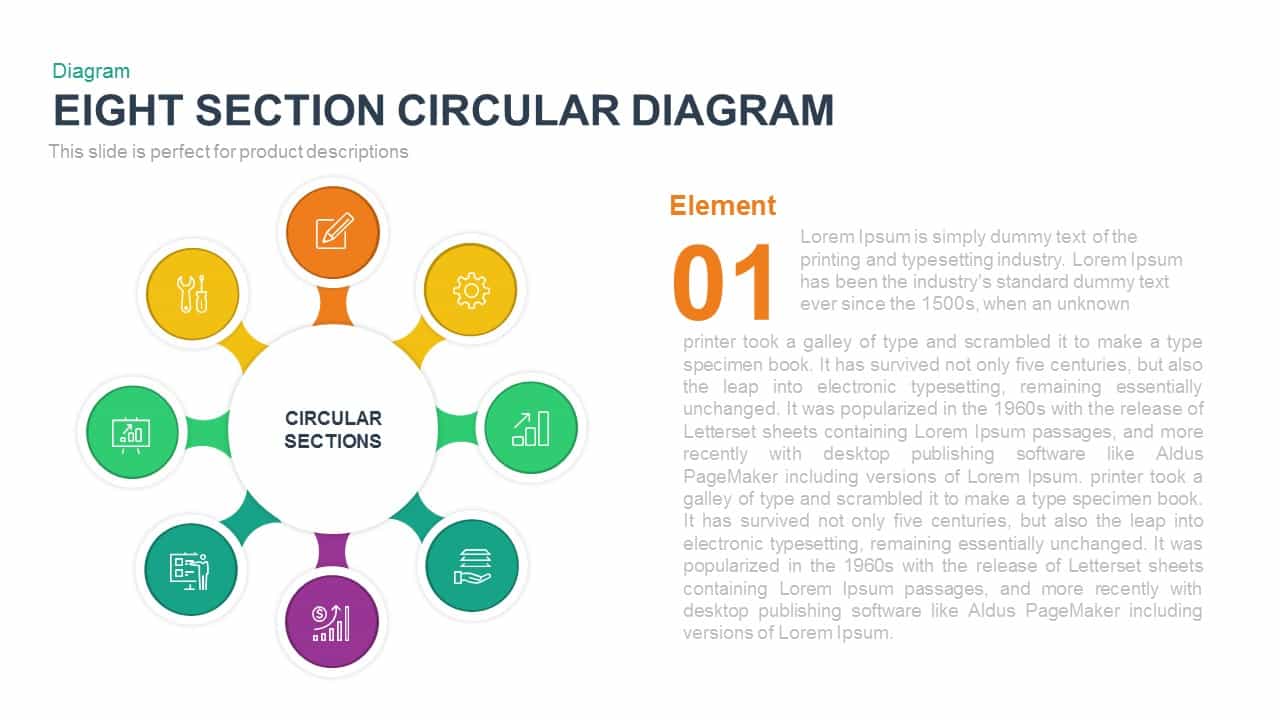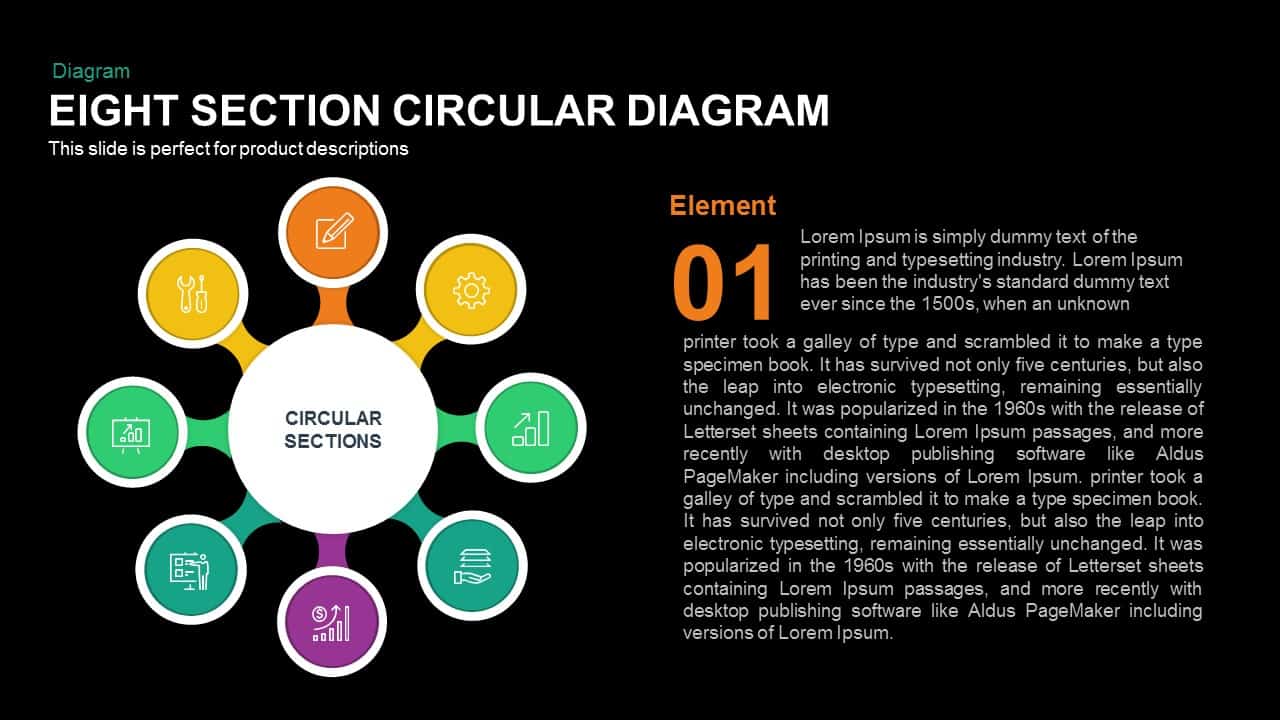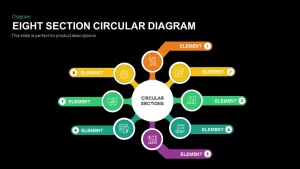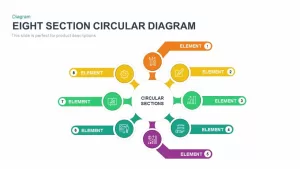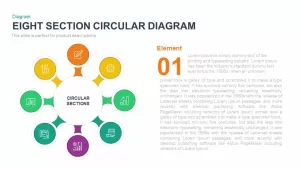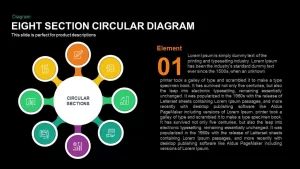Home » Eight Section Circular Diagram PowerPoint Template and Keynote Slide
Eight Section Circular Diagram PowerPoint Template and Keynote Slide
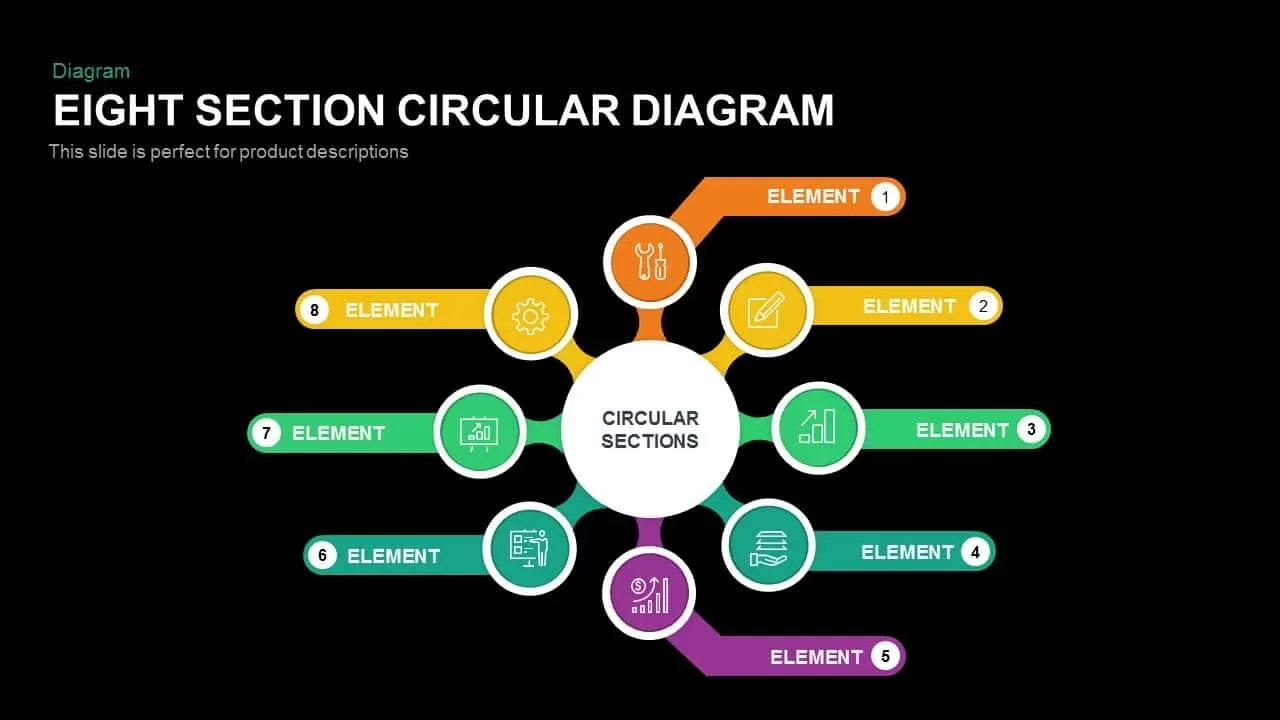
- Version
- Download 154
- File Size 0.00 KB
- File Count 1
- Create Date March 29, 2016
- Last Updated July 27, 2024
Eight Section Circular Diagram PowerPoint Template and Keynote Slide
8 Section Circular Diagram PowerPoint Template and Keynote Slide
The colorful design of 8 section circular diagram PowerPoint template is an infographic template that may show the eight elements of a concept. The conceptual distribution in circular nature symbolizes the cyclic recurrence of the business process. This is not the right time to make a debate on whether processes are cyclic or linear in nature. Anyway, the circle diagram template and the attractive callout designs, the infographic icons overall make an attraction to the presentation topic. PowerPoint templates specifically aim for the attention of the audience in the theme rather than the presentation content. The editable generic diagram has four variants. The users can download this template to display the concept related to business or academic.
Eight Section Circular Diagram PowerPoint template consists of various circle shapes dispersed around a central circle which formulate the main thought of each step presented in every template. Eight different elements get diverged up from this core. These eight segments are separated by colors and with expressive icons. These PowerPoint icons can denote the different objects comprised in a certain business activity. For instance, the icons can signify profit, growth, sales, and finance. With these the presenter can provide the audience with a visual summary of that particular topic which it speaks about, making the information much easier to remember. This template set also consists of a second level of deep down view where each stage or section can be further elaborated. Each of the eight sections are color coded with eight different attractive colors which can be used again in the description slides so that the audience can be related to it easily.
During most learning hours, the target audience will already be aware of the purposes and goals of the presentation. In this context, the audience will be looking forward to comprehending more about the business idea and how to take advantage of it. They will be expecting a business presentation to be engaging, informative but not boring. This is exactly what the Eight Section Circular Diagram provides with its second level description slides. Impress your audience describing your process with this Eight Section Circular Diagram template available as PowerPoint and Keynote templates.
Attached Files
| File |
|---|
| https://premiumdownloads.s3.amazonaws.com/SB00260-Eight-Section-Circular-Diagram.zip |
Login to download this file
Add to favorites
Add to collection
-
Category
-
Item ID
SB00260 -
Rating
0.0
(0 reviews)
Related Templates
-

Section Circular Diagram PowerPoint Template and Keynote
Arrow Diagrams
Premium
-

8 Steps Circular Process Diagram PowerPoint Template and Keynote Slide
Circular Diagrams
Premium
-

Cyclic Process Arrow Diagram PowerPoint Template and Keynote
Arrow Diagrams
Premium
-
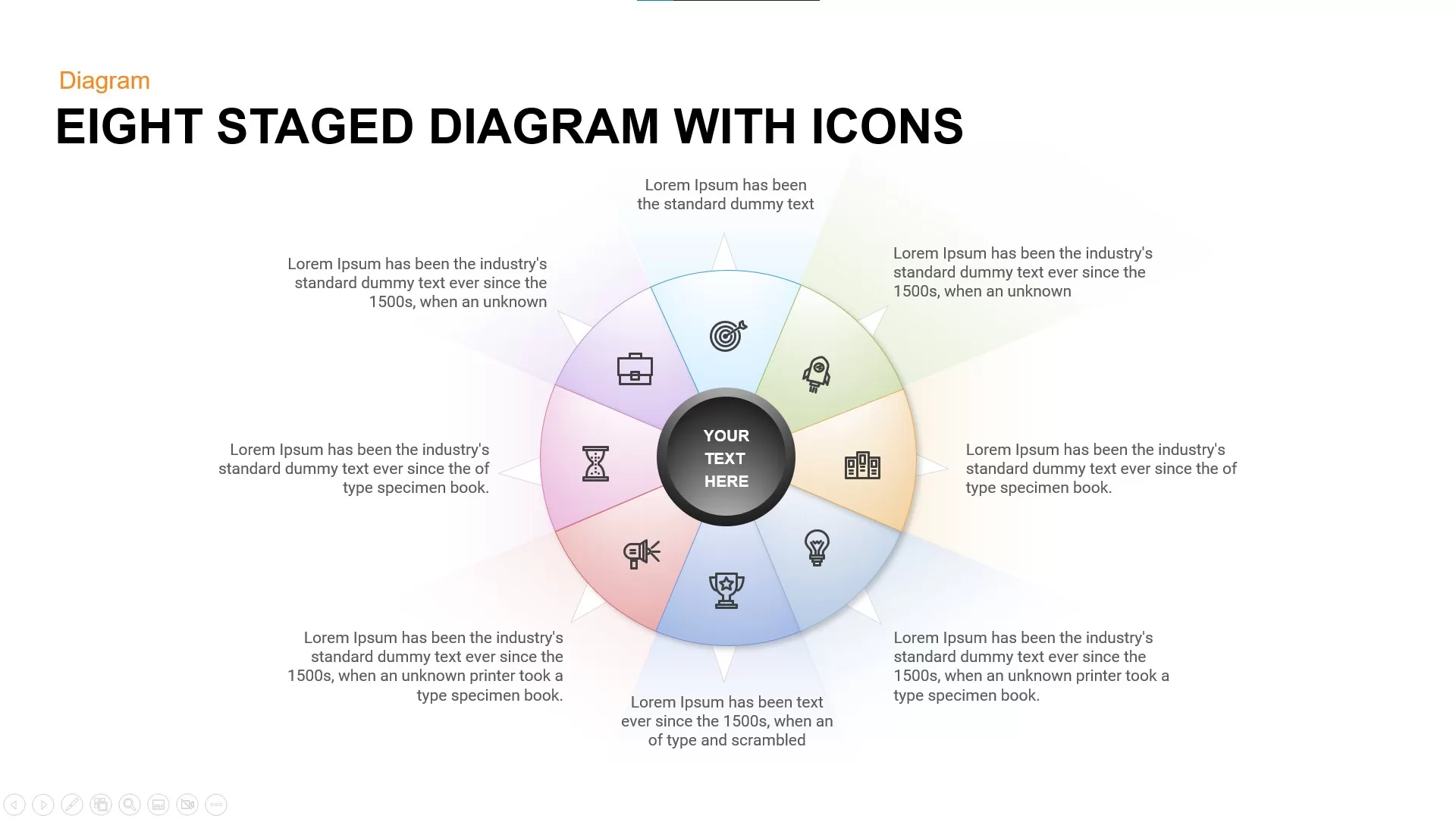
Eight Staged Diagram with Icons Free PowerPoint Template
Stage Diagrams
Free
-

5 Step Circular Puzzle Diagram Template for PowerPoint
Puzzle
Premium
-

3 Arrows Circle PowerPoint Template and Keynote Slide
Arrow Diagrams
Premium
-

3, 5 & 7 Stages Process Circular Diagrams for PowerPoint and Keynote
Process Flow Diagrams
Premium
-

Cyclical Process For Business Process Improvement PowerPoint and Keynote Presentation
Process Flow Diagrams
Premium
-

8 Circle Creative Diagram Free PowerPoint Template and Keynote Slide
Free PowerPoint Templates
Free
-

Eight Staged Process Flow Diagram PowerPoint Template and Keynote
Circular Diagrams
Premium
-

2 – 8 Step Circular Diagram Ppt Template
Circular Diagrams
Premium
-

3 to 9 Step Circular Process PowerPoint Templates
Puzzle
Premium
-

8 Steps Circular Diagram PowerPoint Template and Keynote Slide
Circular Diagrams
Premium
-
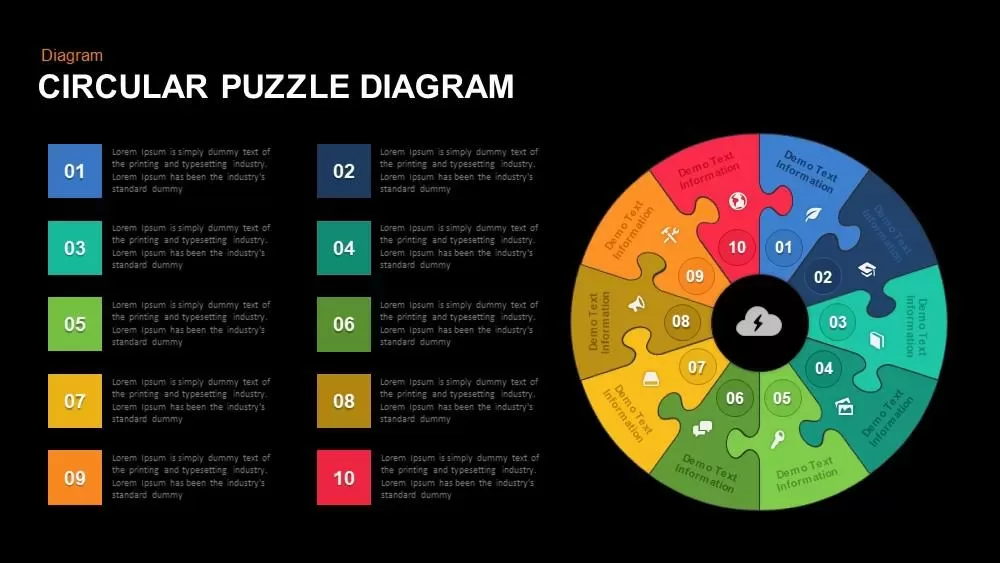
Circular Puzzle Diagram Template for PowerPoint and Keynote
Puzzle
Premium
-

8 Step Circular Arrow Diagram Template for PowerPoint and Keynote
Arrow Diagrams
Premium
-
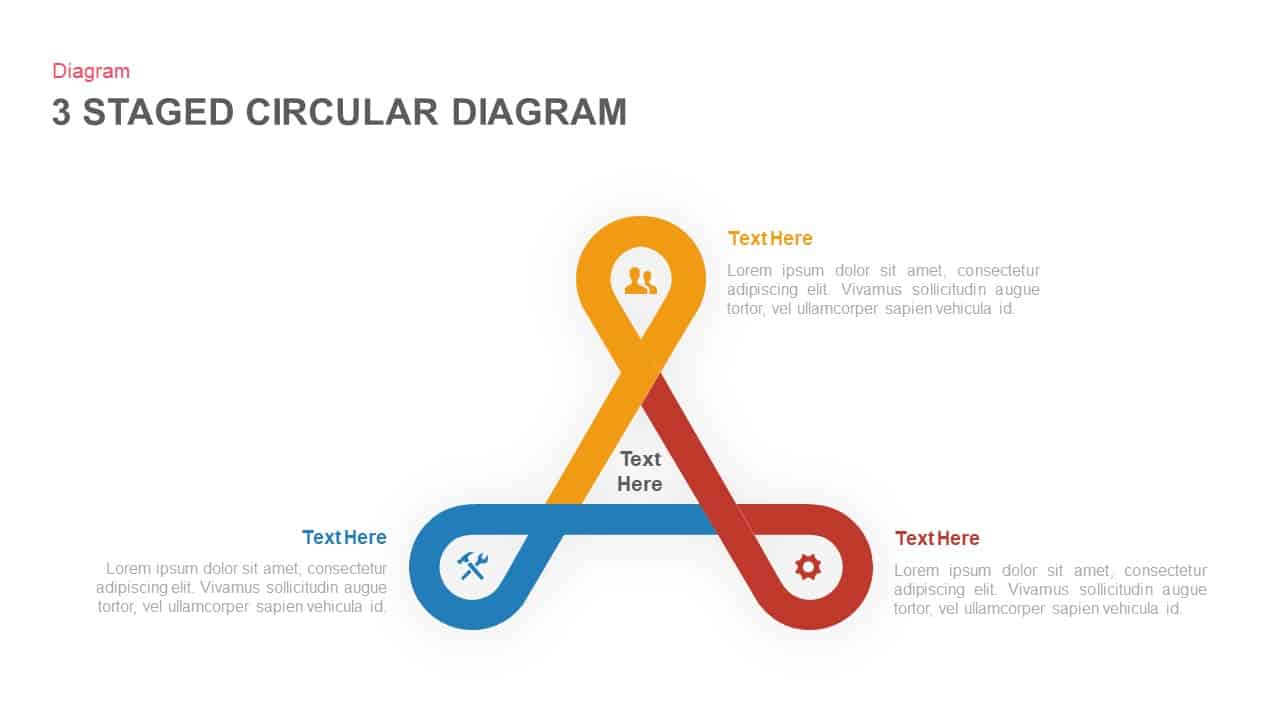
3 to 6 Stage Circular Diagram PowerPoint Template and Keynote Slide
Circular Diagrams
Premium
-
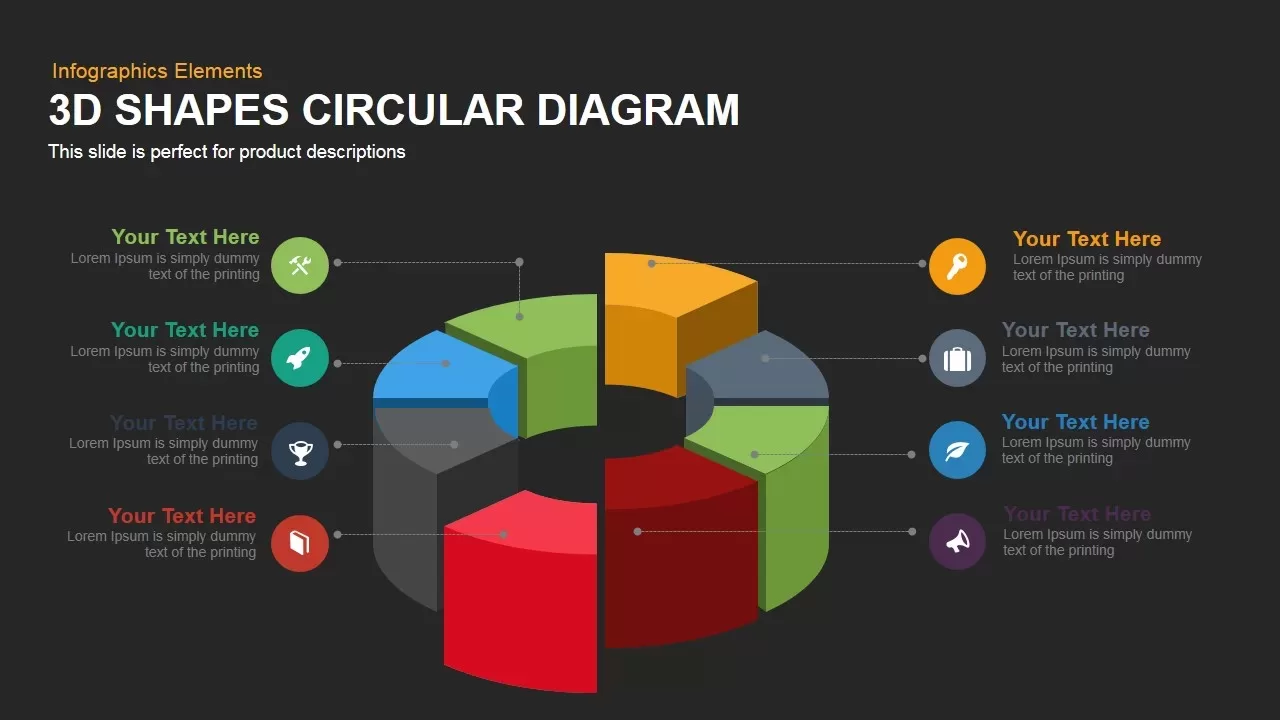
3D Shapes Circular Diagram PowerPoint Template and Keynote Slide
Business Models
Premium
-
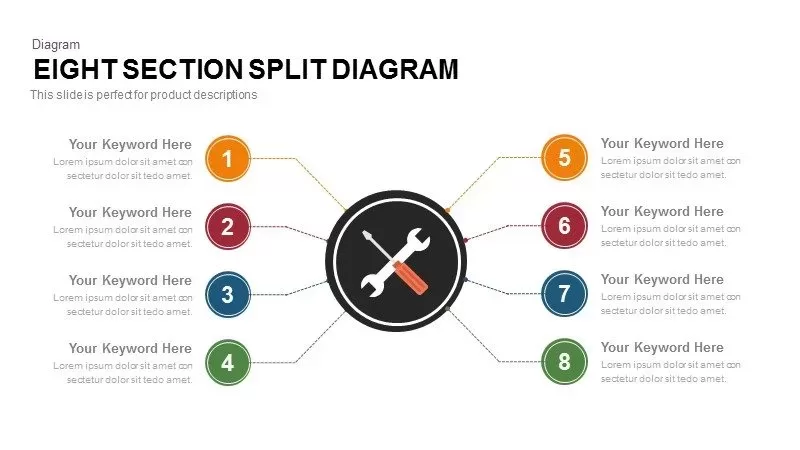
8 Section Split Diagram for PowerPoint Presentation
Business Models
Premium
-

12 Step Circular Process Diagram PowerPoint Template and Keynote
Circular Diagrams
Premium
-

6 Section Diagram PowerPoint Template and Keynote Slide
Circular Diagrams
Premium
-

Circular Stages PowerPoint Template and Keynote Slide
Arrow Diagrams
Premium
-

Six Staged Circular Process Diagram Powerpoint and Keynote template
Circular Diagrams
Premium
-

Cyclic Process Diagram PowerPoint Template
Circular Diagrams
Premium
-
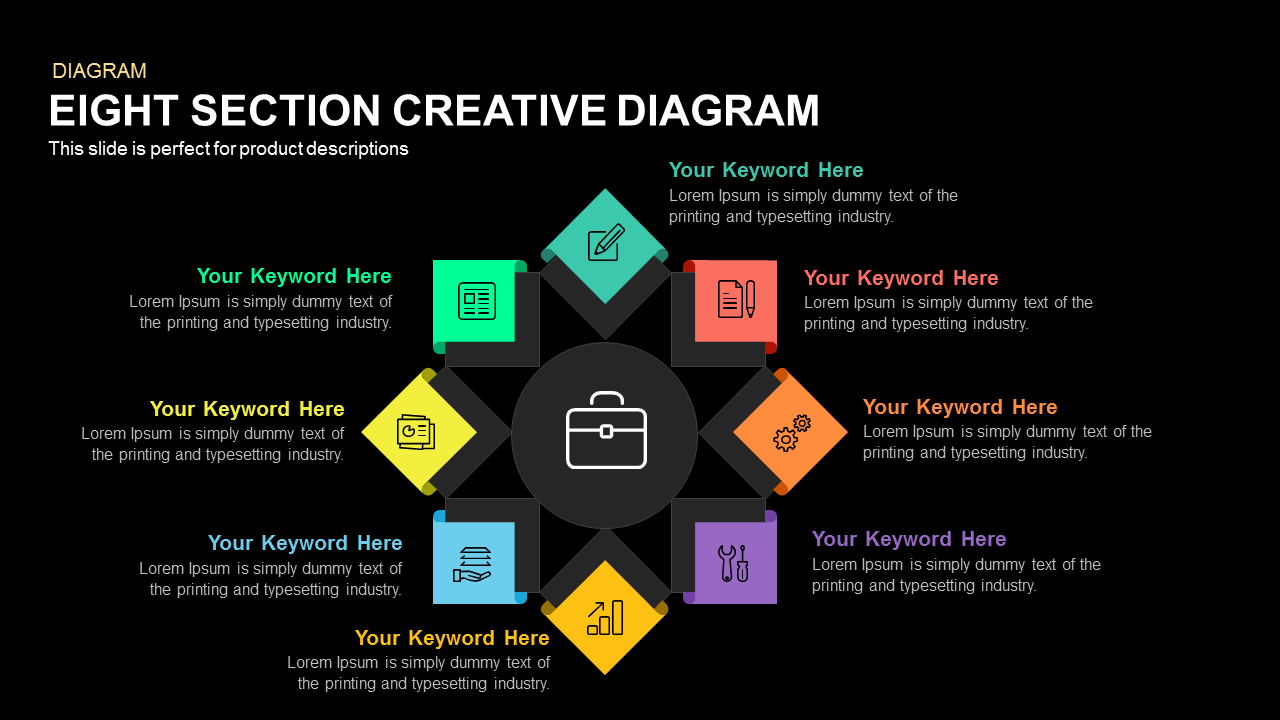
Eight Section Creative Diagram Template for PowerPoint and Keynote
Circular Diagrams
Premium
-
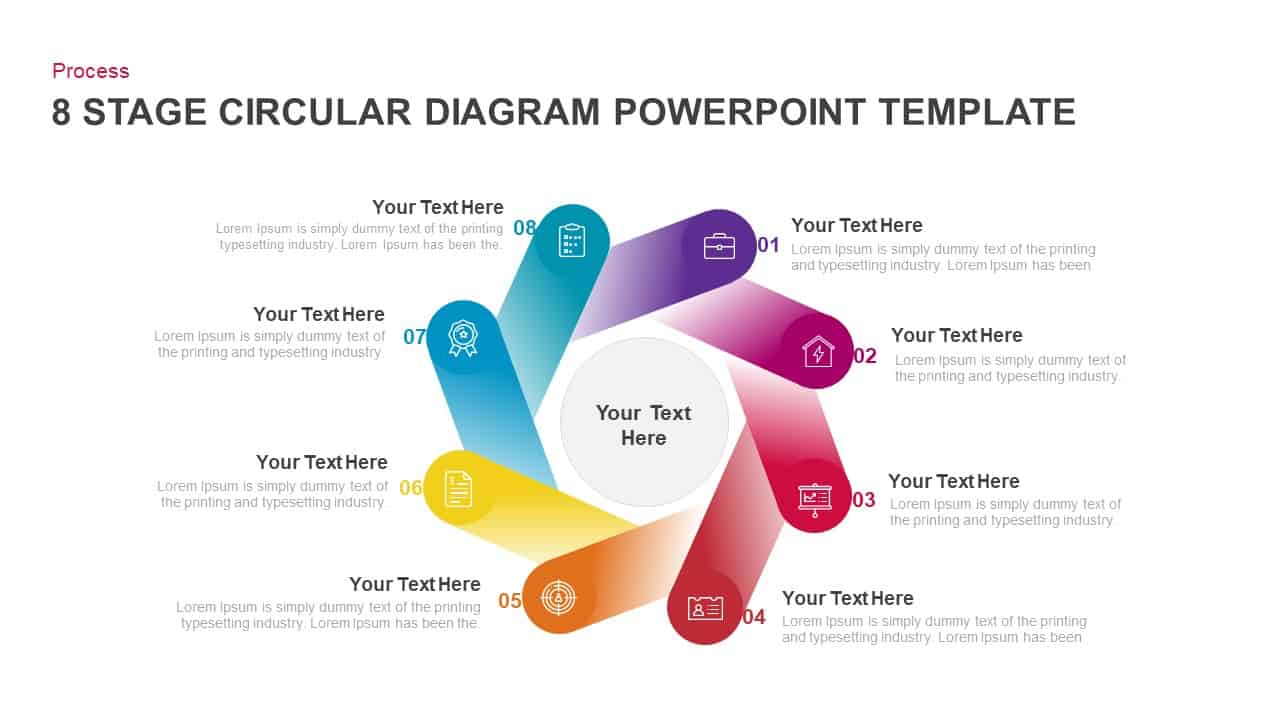
8 Step Circular Diagram PowerPoint Templates
Circular Diagrams
Premium
-
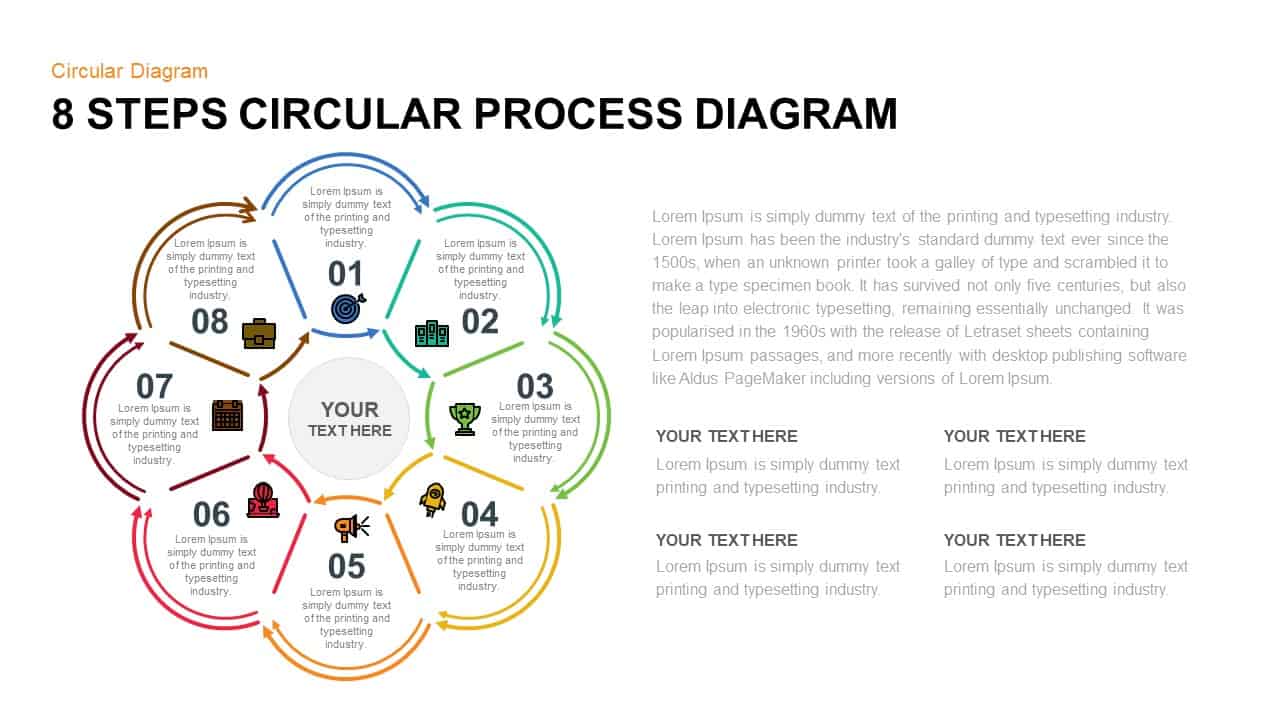
8 Step Circular Process Diagram PowerPoint & Keynote Template
Circular Diagrams
Premium
-
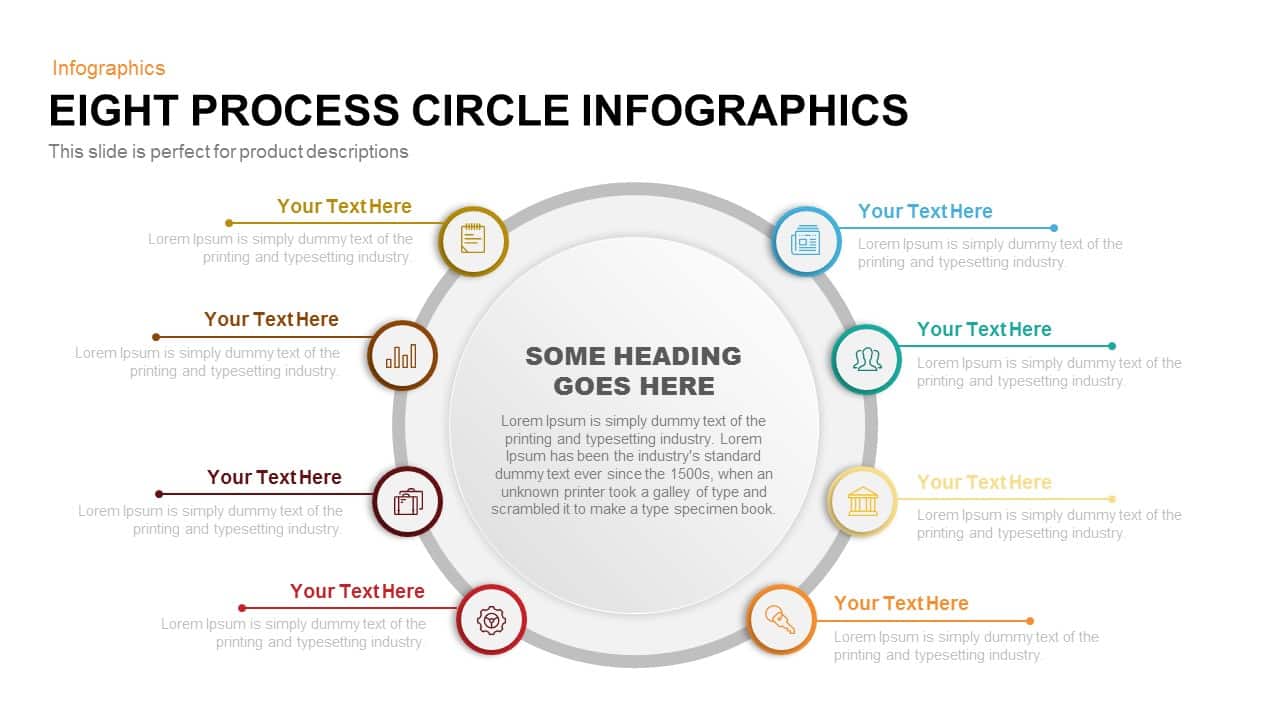
8 Process Circle Infographics Template for PowerPoint and Keynote
Circular Diagrams
Premium
-
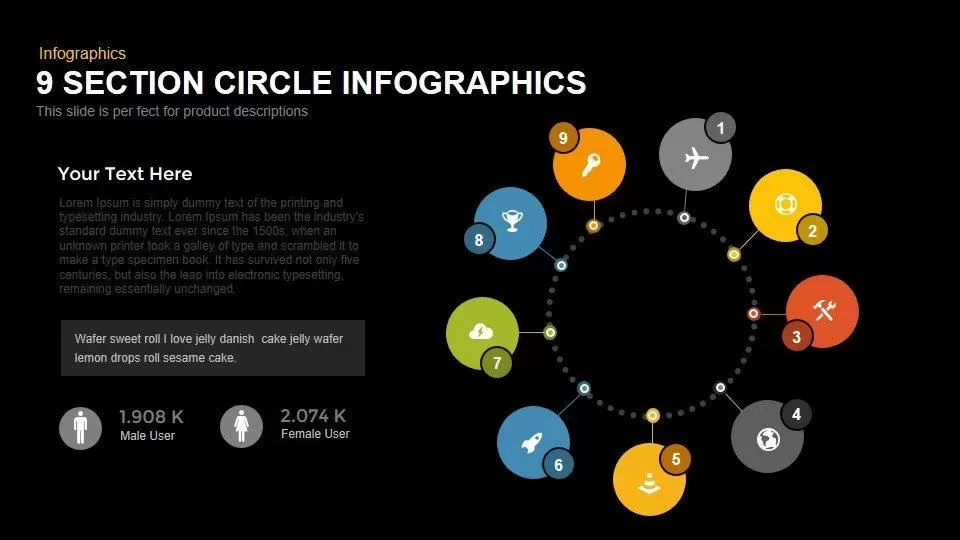
9 Section Circle PowerPoint Template and Keynote Infographics Slide
Circular Diagrams
Premium
-
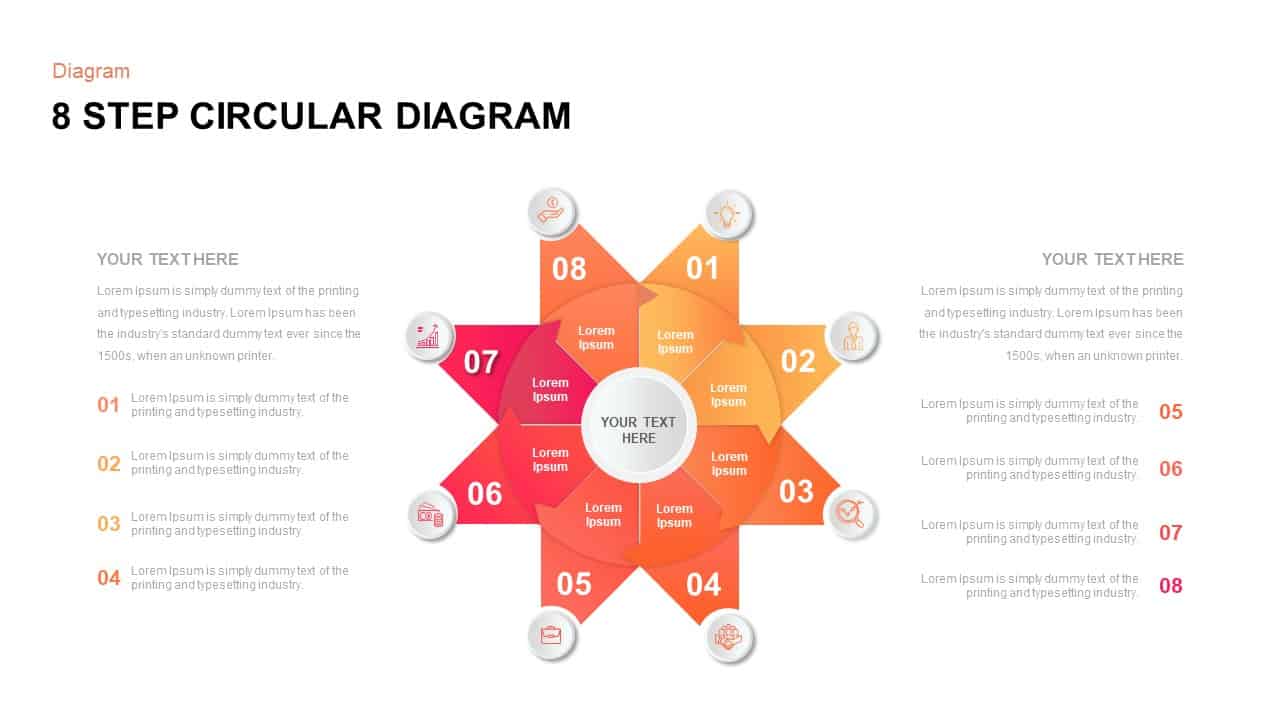
8 Step Circular Diagram Template for PowerPoint
Circular Diagrams
Premium
-

Circle Diagram Template for PowerPoint and Keynote
Circular Diagrams
Premium
-
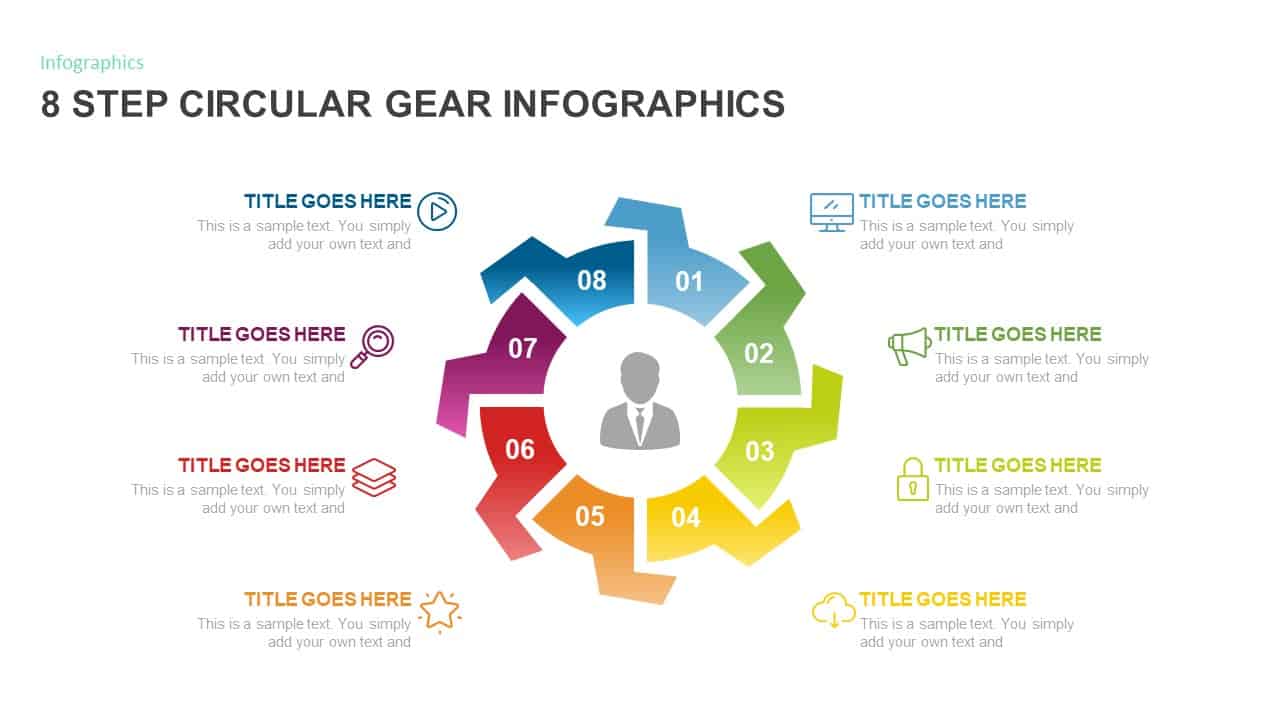
8 Step Circular Gear Diagram Template
Gear
Premium
-
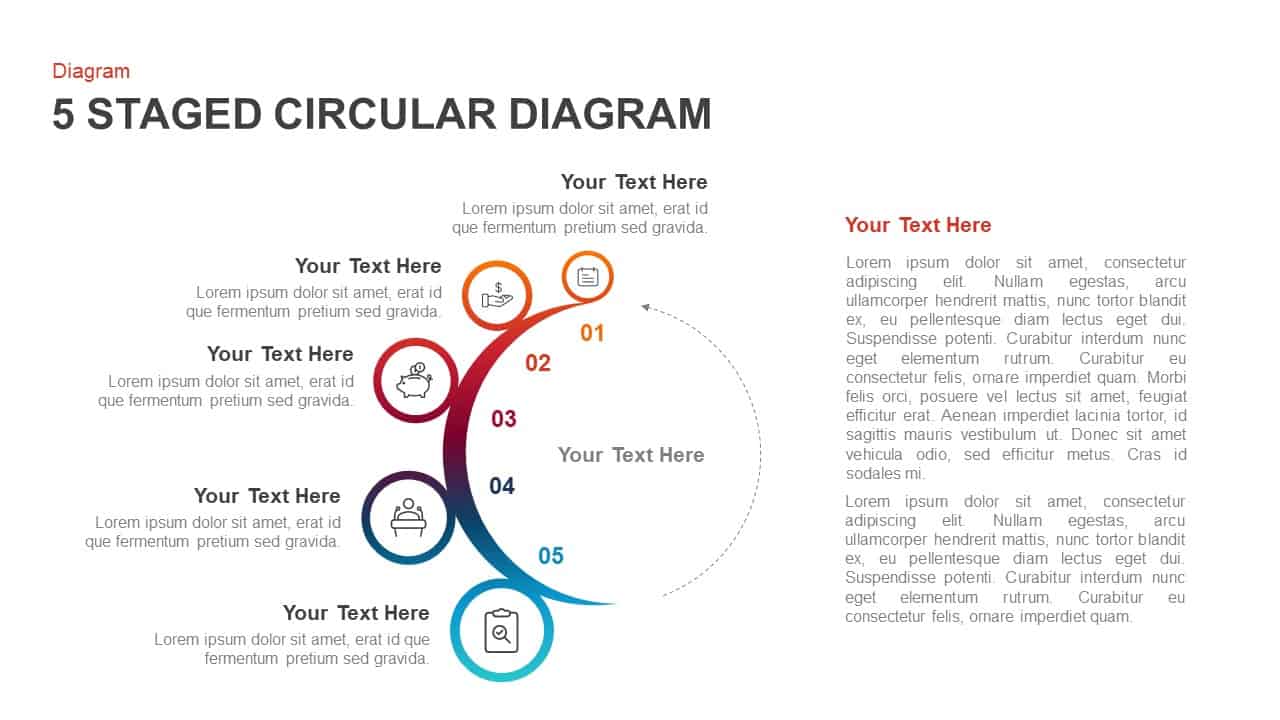
5 Staged Circular Diagram PowerPoint Template & Keynote
Circular Diagrams
Premium
-
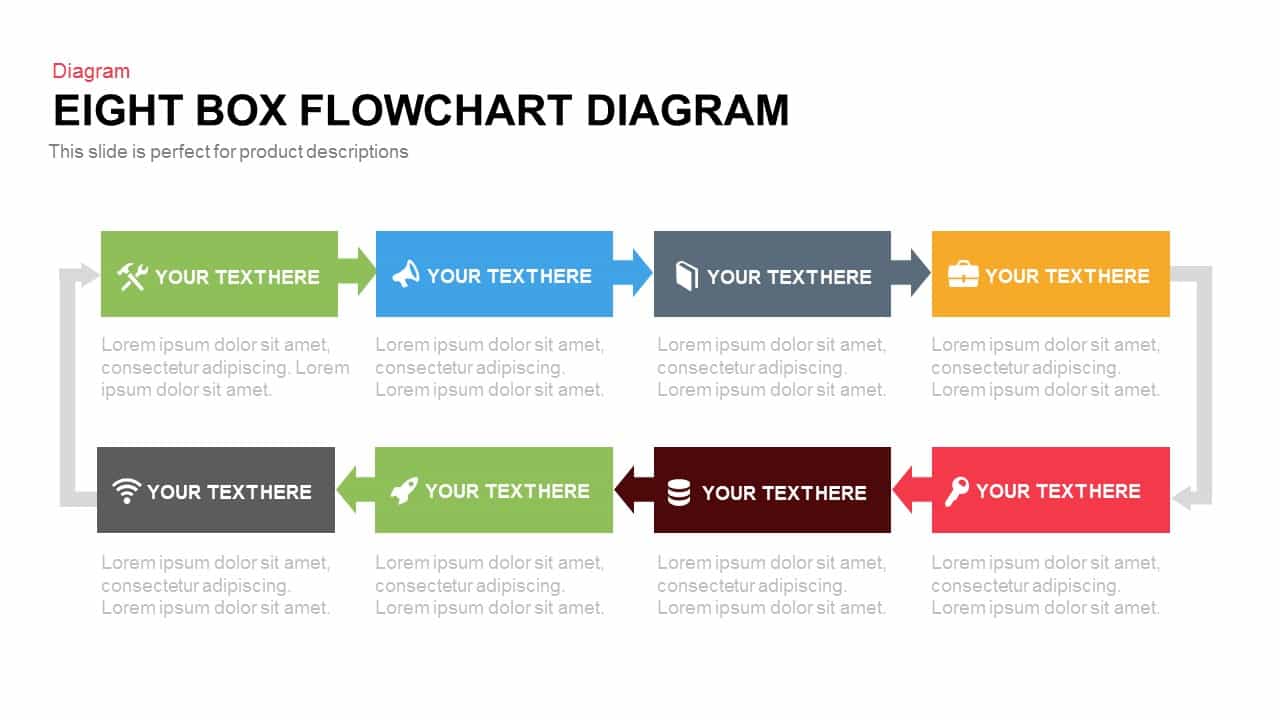
Eight Box Flow Chart Diagram Template for PowerPoint and Keynote
Diagrams
Premium
-
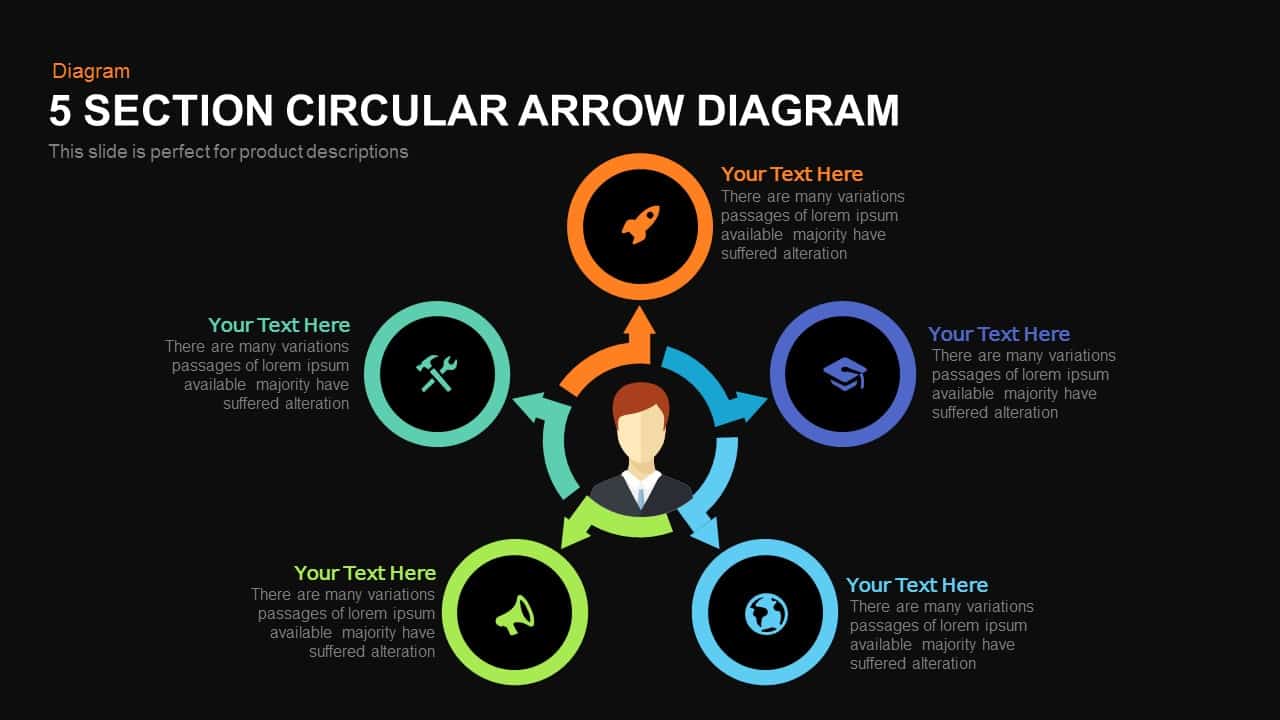
5 Section Circular Arrow Diagram PowerPoint Template and Keynote template
Circular Diagrams
Premium
-
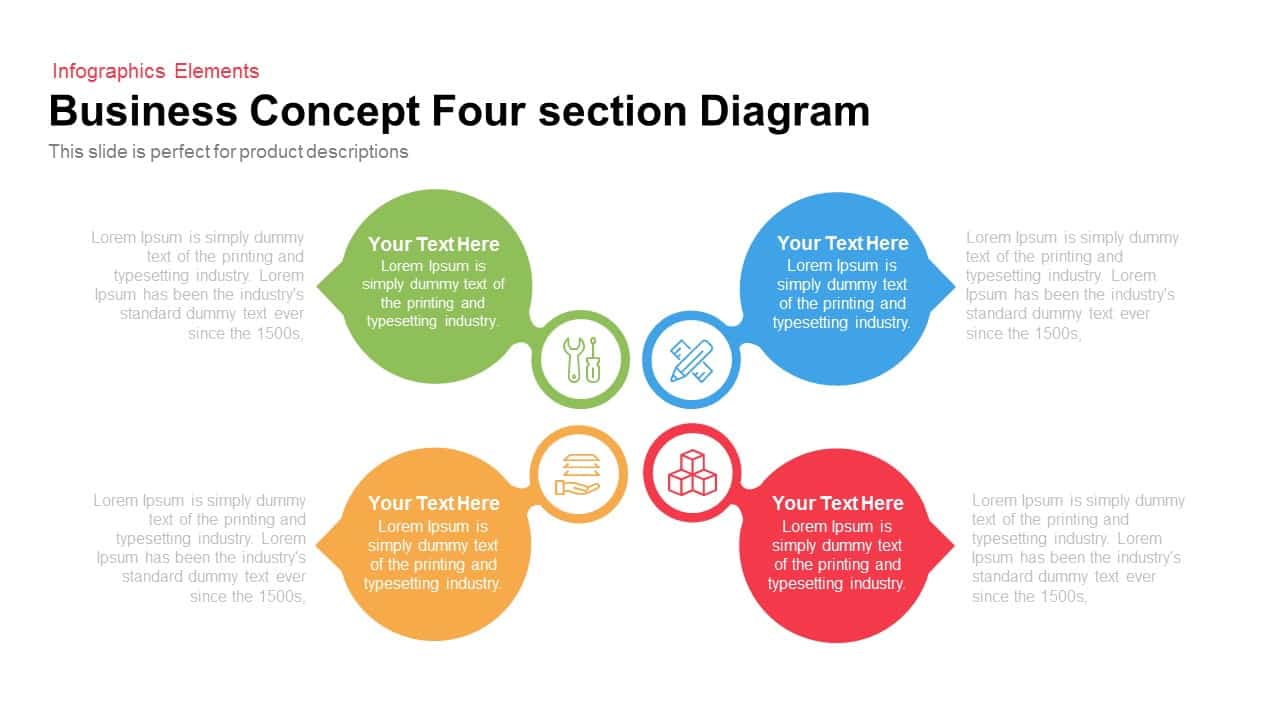
4 Section Business Concept Diagram for PowerPoint and Keynote
Business Models
Premium
-
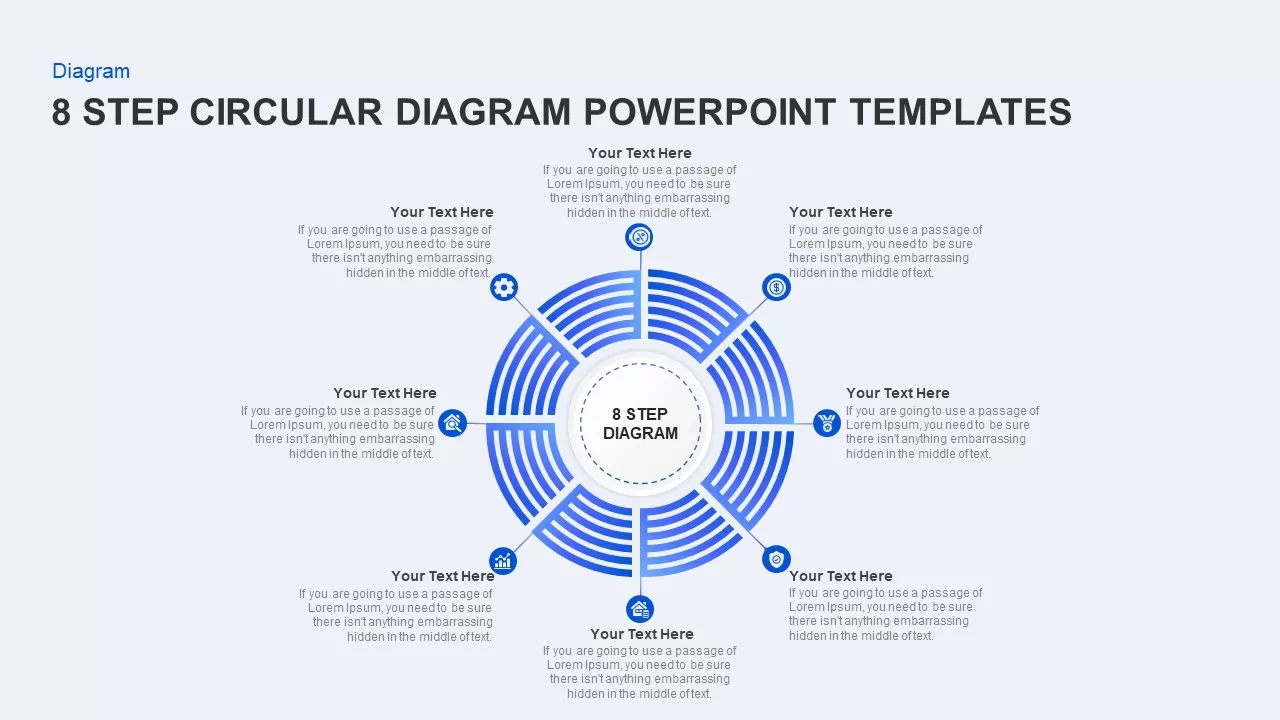
8 Step Circular Diagram for PowerPoint Presentation
Circular Diagrams
Premium
-
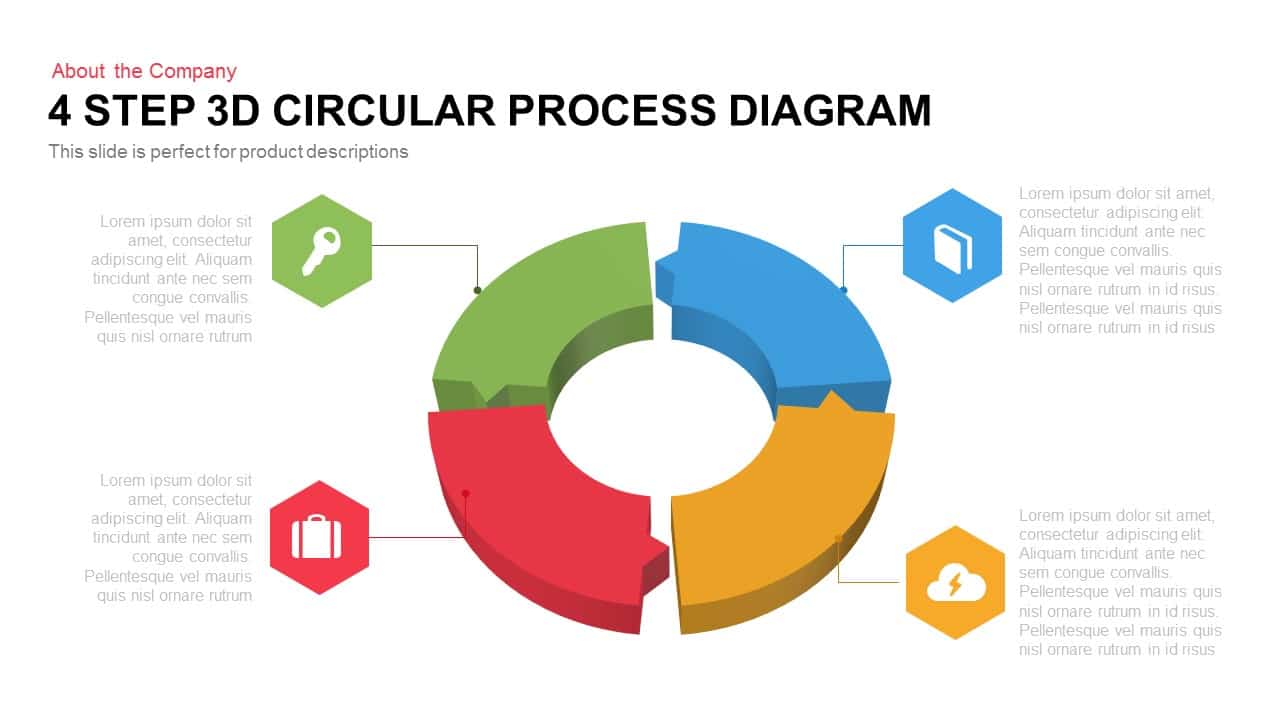
3D Circular Process Diagram PowerPoint Template and Keynote Slide Presentation
Circular Diagrams
Premium
-
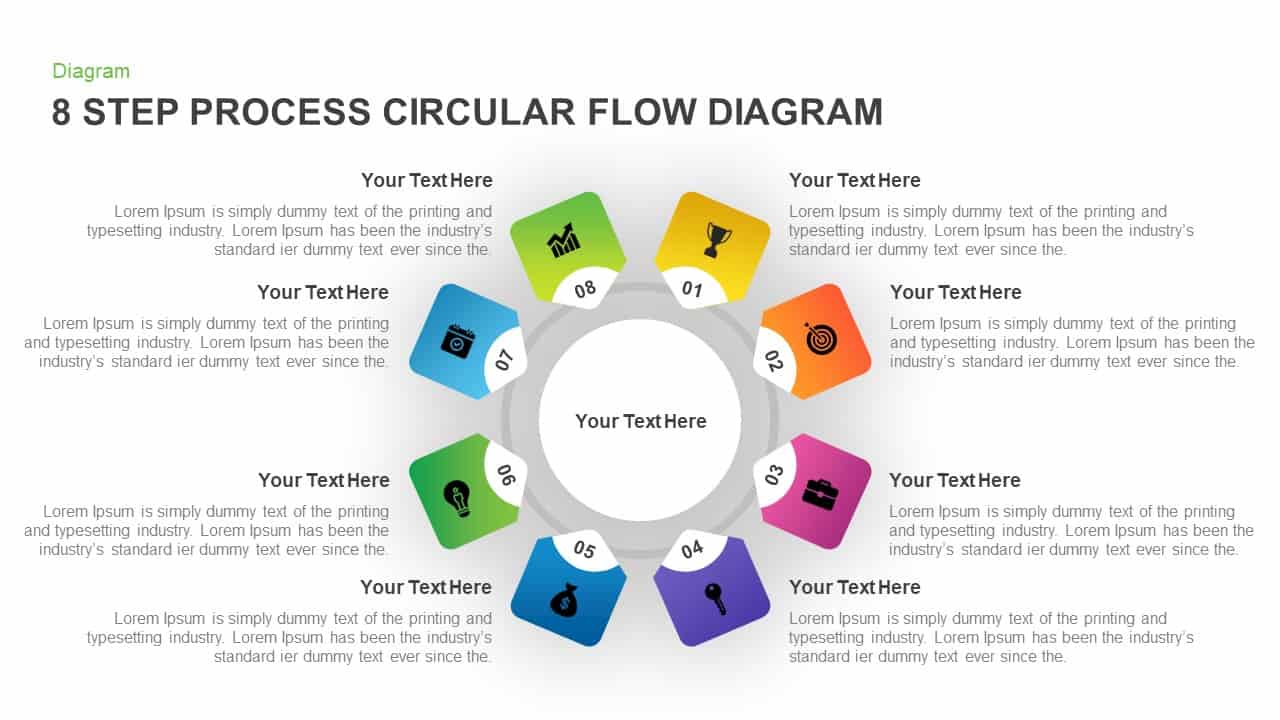
8 Step Circular Process Flow Diagram Template for PowerPoint & Keynote
Circular Diagrams
Premium
-
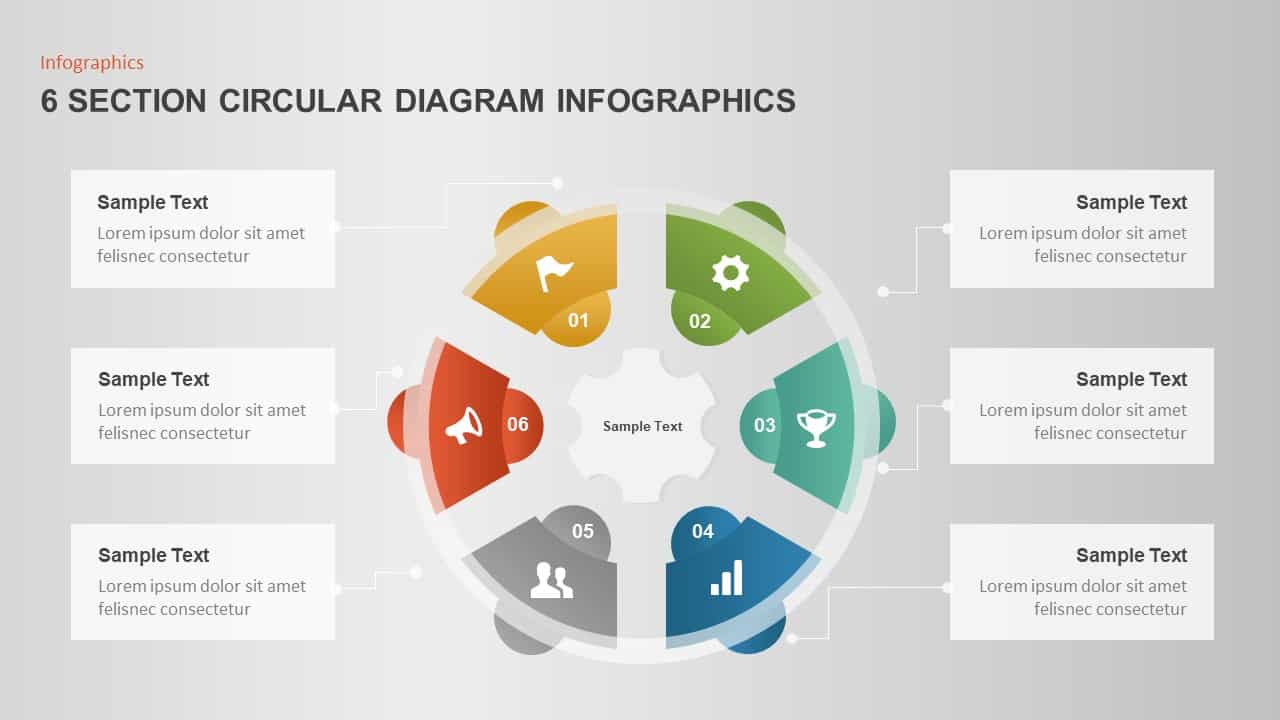
6 Section Circular Diagram Infographic Template
Circular Diagrams
Premium
-

6 Step Creative Circular Diagram for PowerPoint & Keynote
Business Models
Premium
-
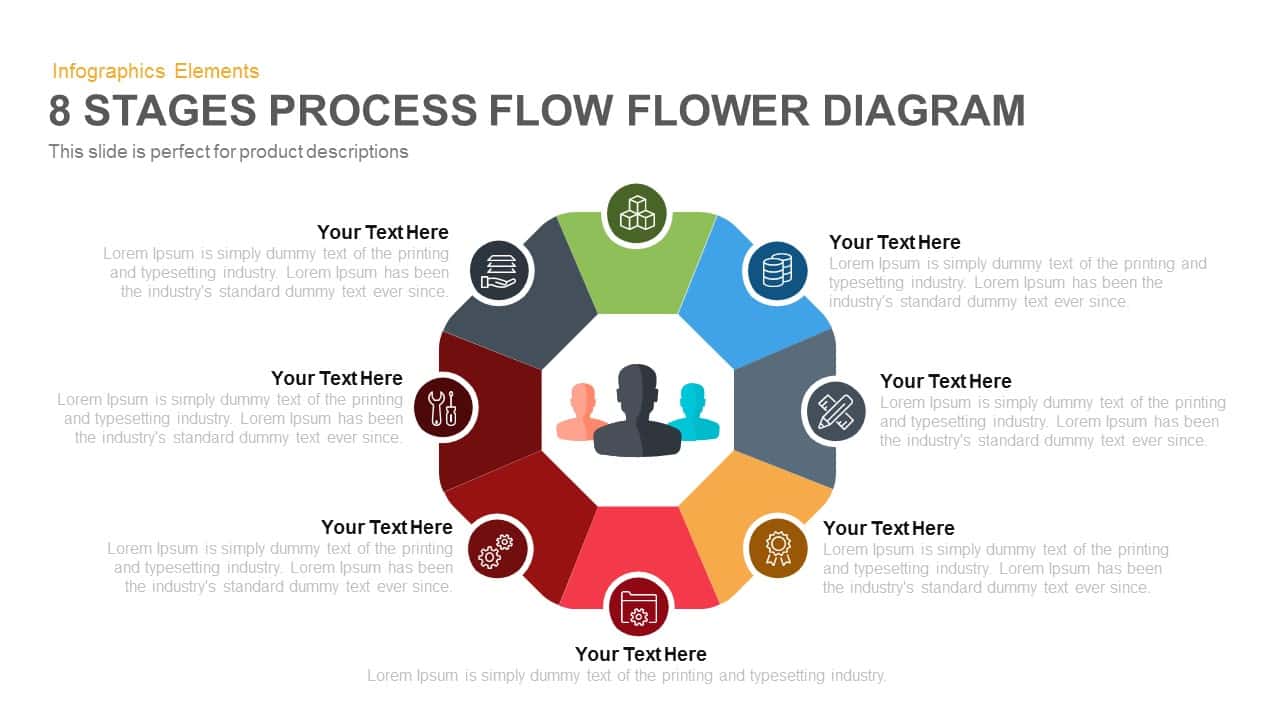
8 Stages Flower Process Flow Diagram PowerPoint Template and Keynote
Diagrams
Premium
-
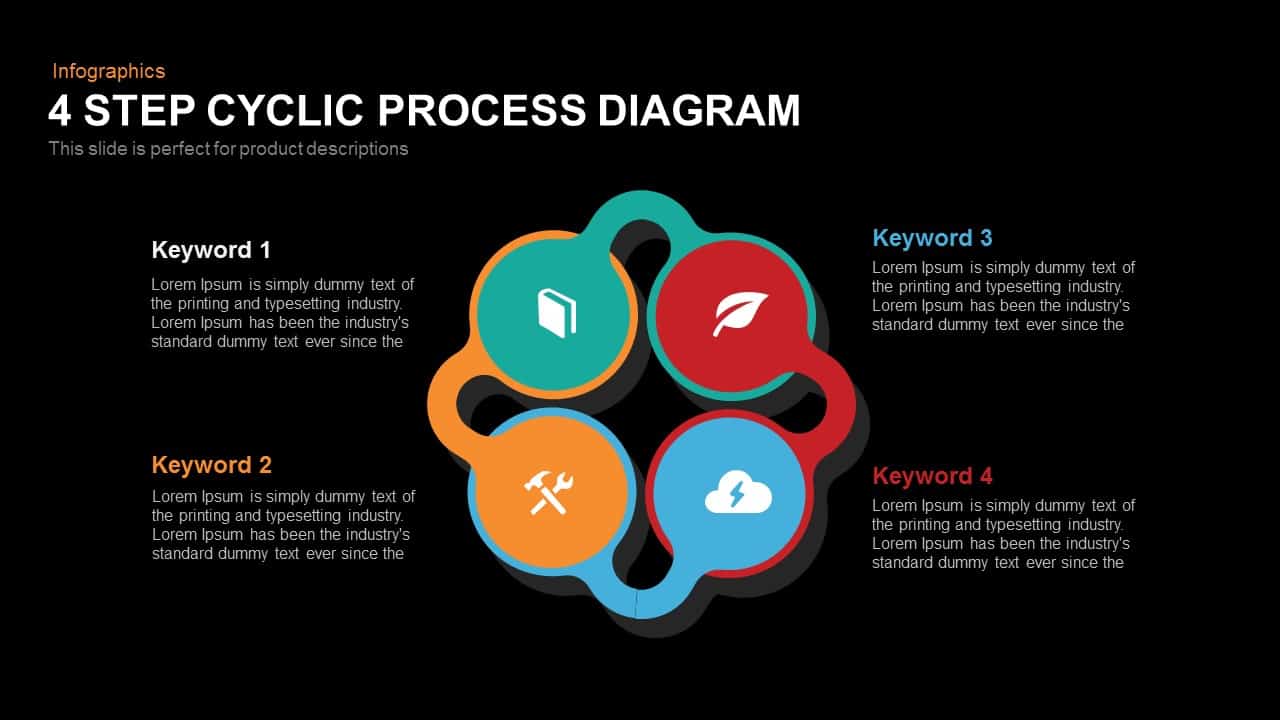
4 Step Cyclic Process Diagram PowerPoint Template and Keynote
Circular Diagrams
Premium
-
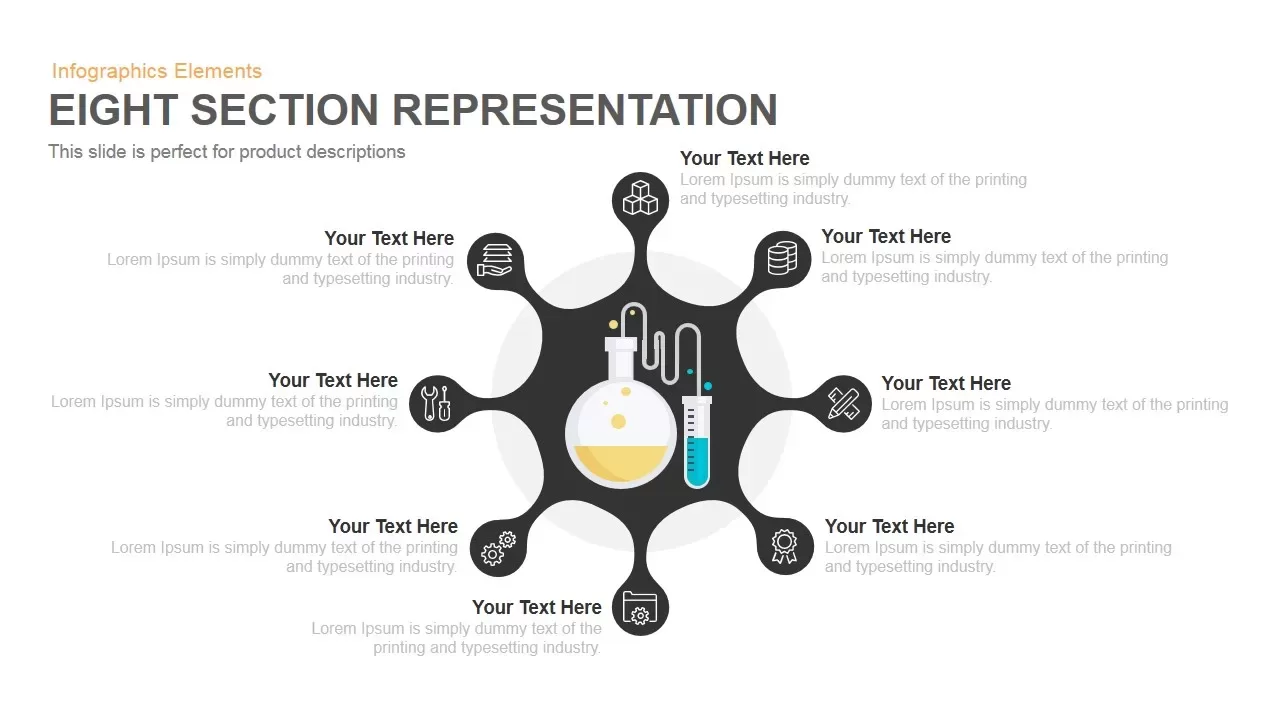
Eight Section Representation Template for PowerPoint and Keynote
Circular Diagrams
Premium
-
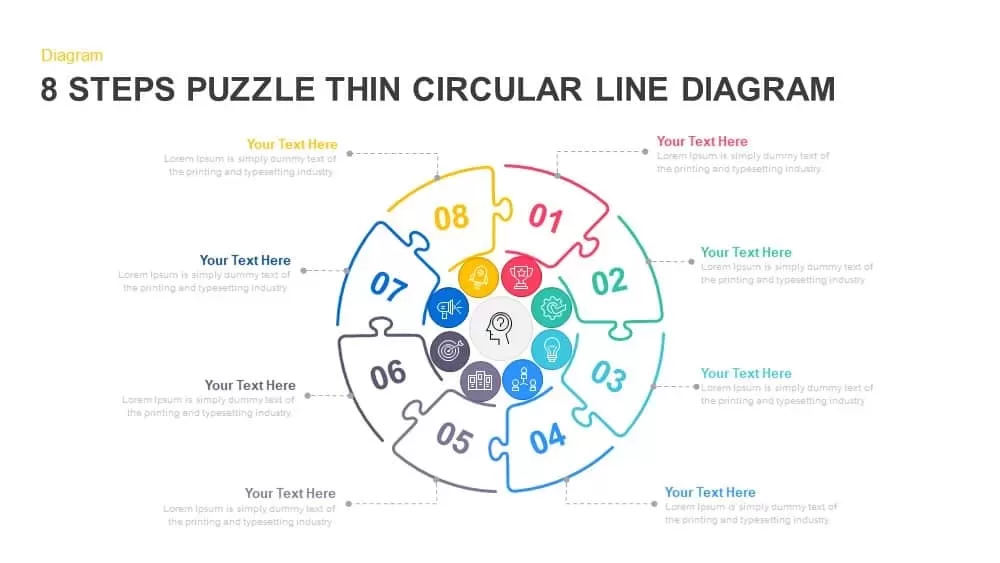
8 Steps Thin Line Circular Puzzle Diagram PPT Template
Puzzle
Premium
-
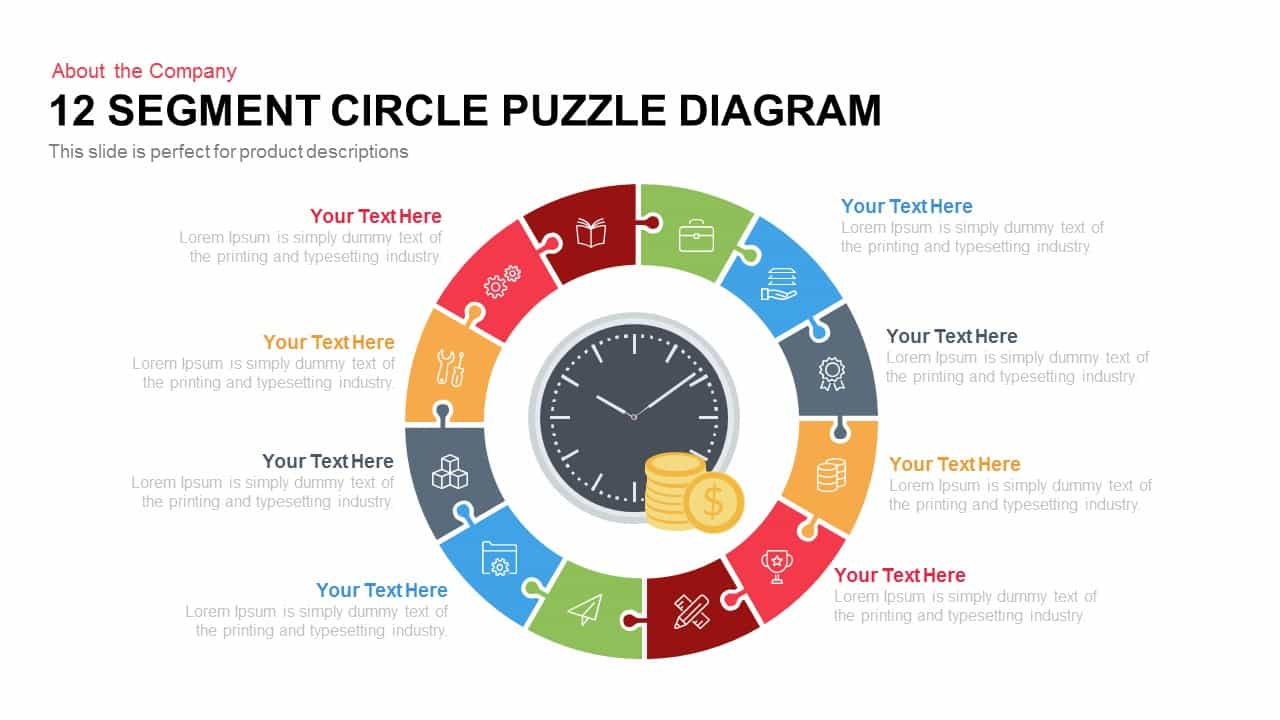
12 Segment Circle Puzzle Diagram Template for PowerPoint and Keynote
Puzzle
Premium
-
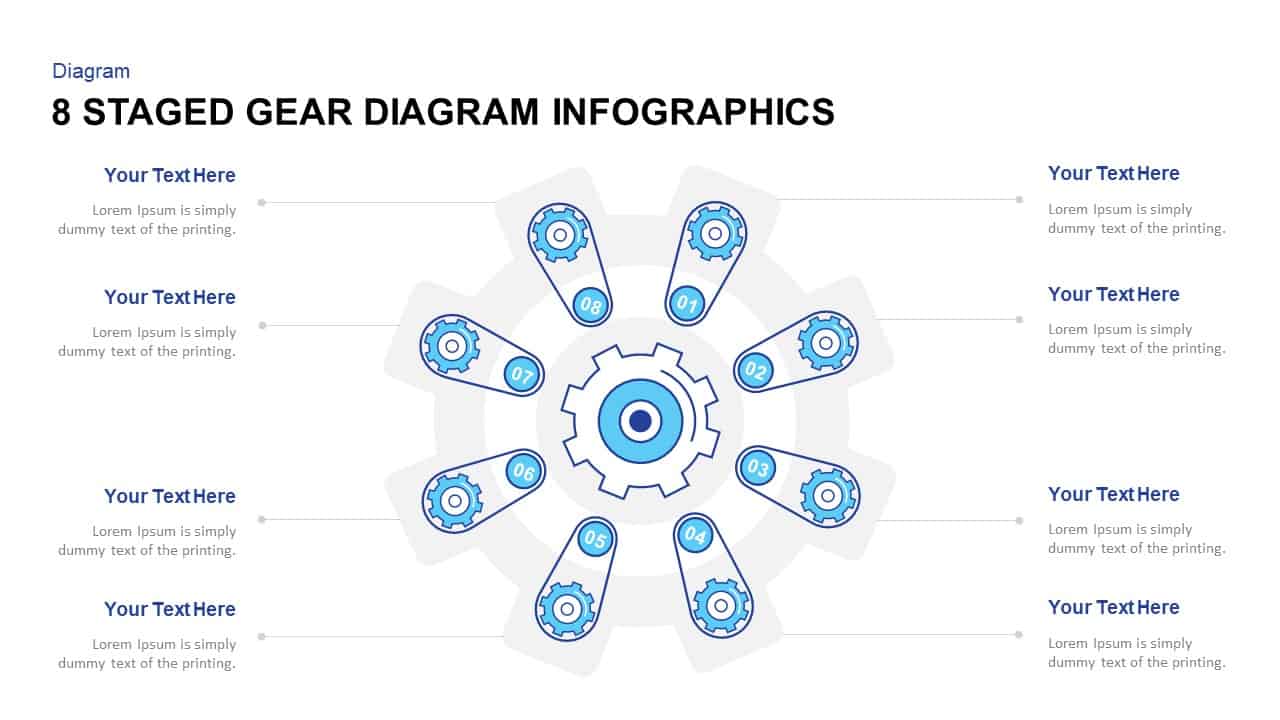
8 Staged Gear Diagram PowerPoint Template
Gear
Premium
-

Octagon Stage Process Flow Diagram Template for PowerPoint and Keynote Slide
Circular Diagrams
Premium
-

5 Step Creative Circular Diagram Design for PowerPoint and Keynote
Circular Diagrams
Premium
-
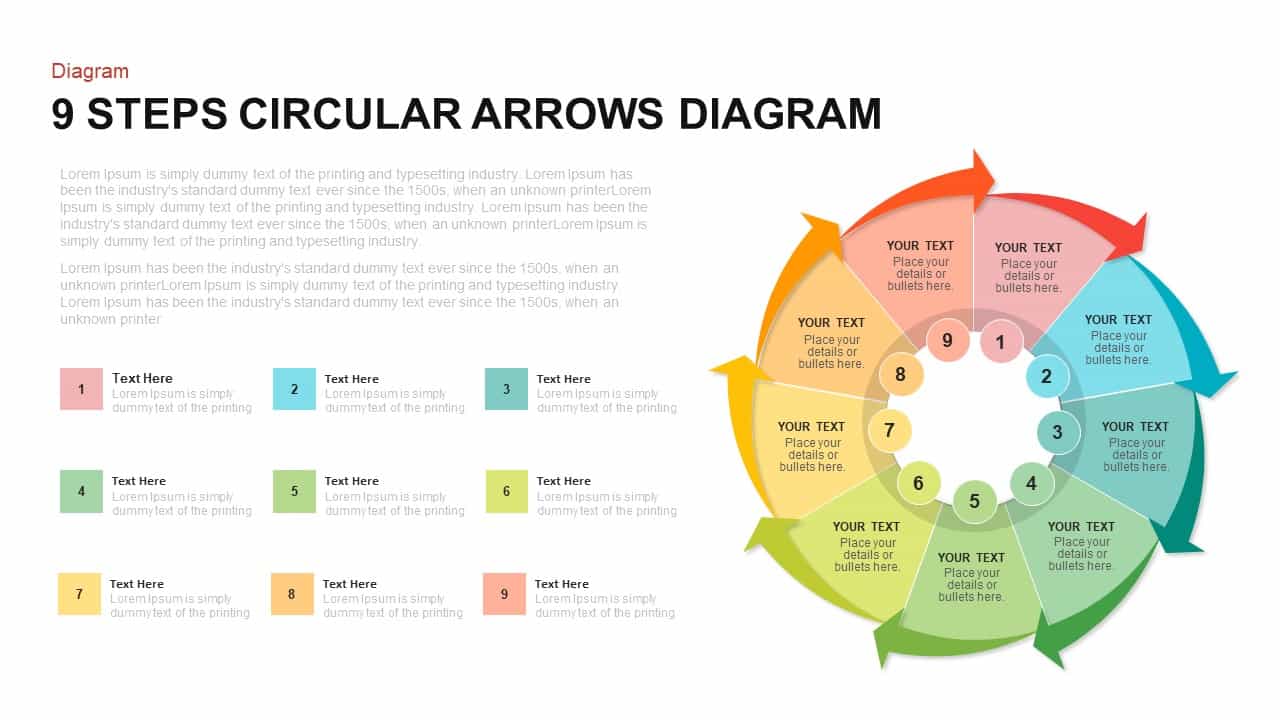
9 Steps Circular Arrows Diagram Template for PowerPoint and Keynote
Arrow Diagrams
Premium
-
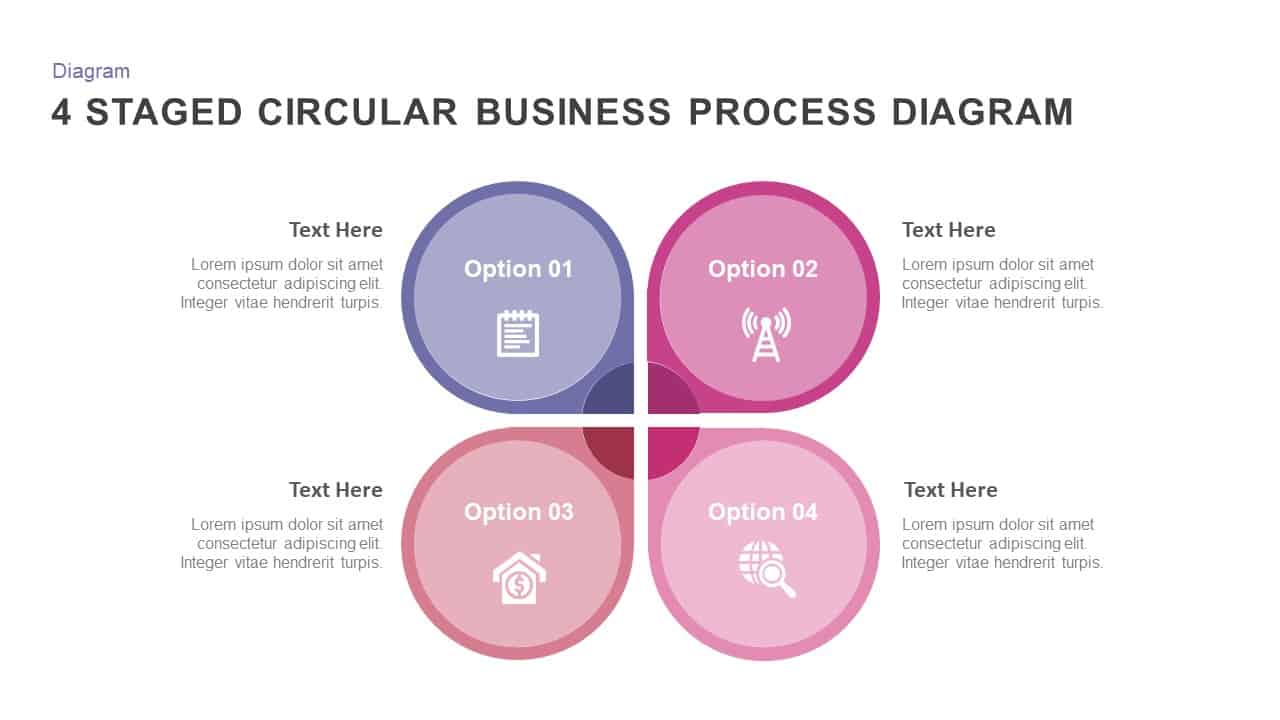
4 Staged Circular Business Process Diagram PowerPoint Template
Process Flow Diagrams
Premium
-

Circular Flow Diagram Template for PowerPoint and Keynote
Circular Diagrams
Premium
-
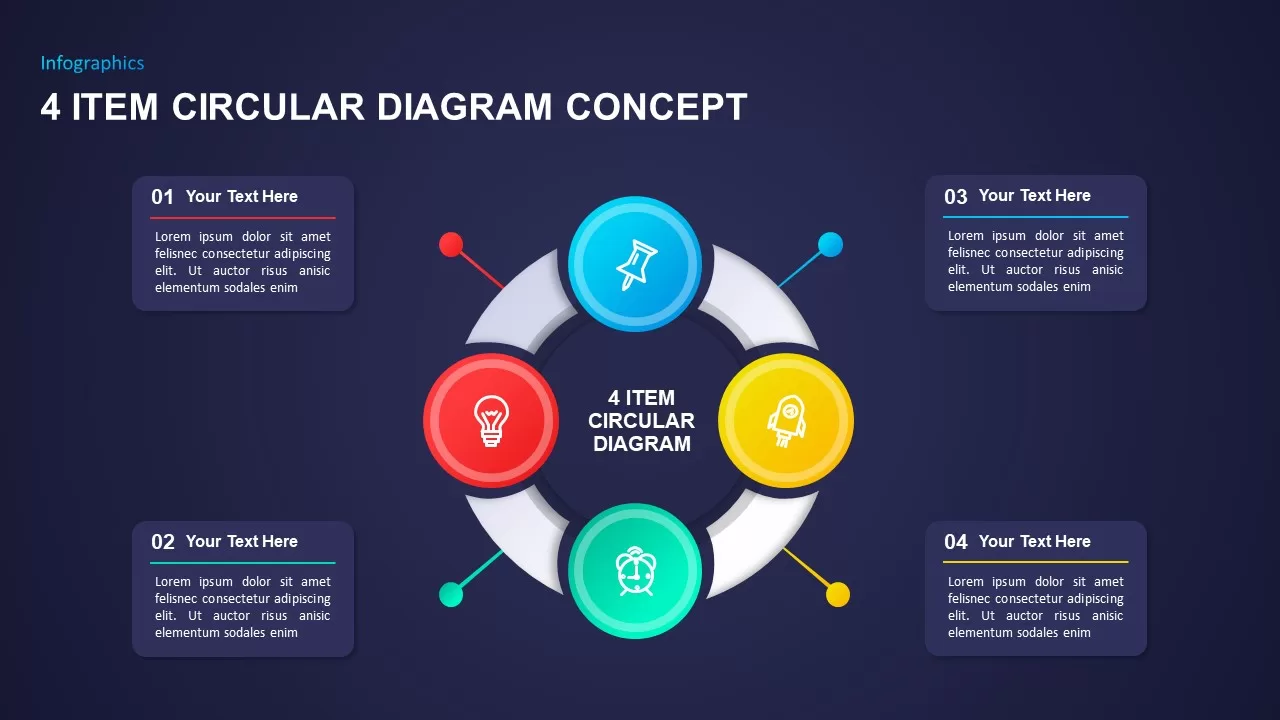
4 Item Circular Diagram Concept for PowerPoint
Business Models
Premium
-
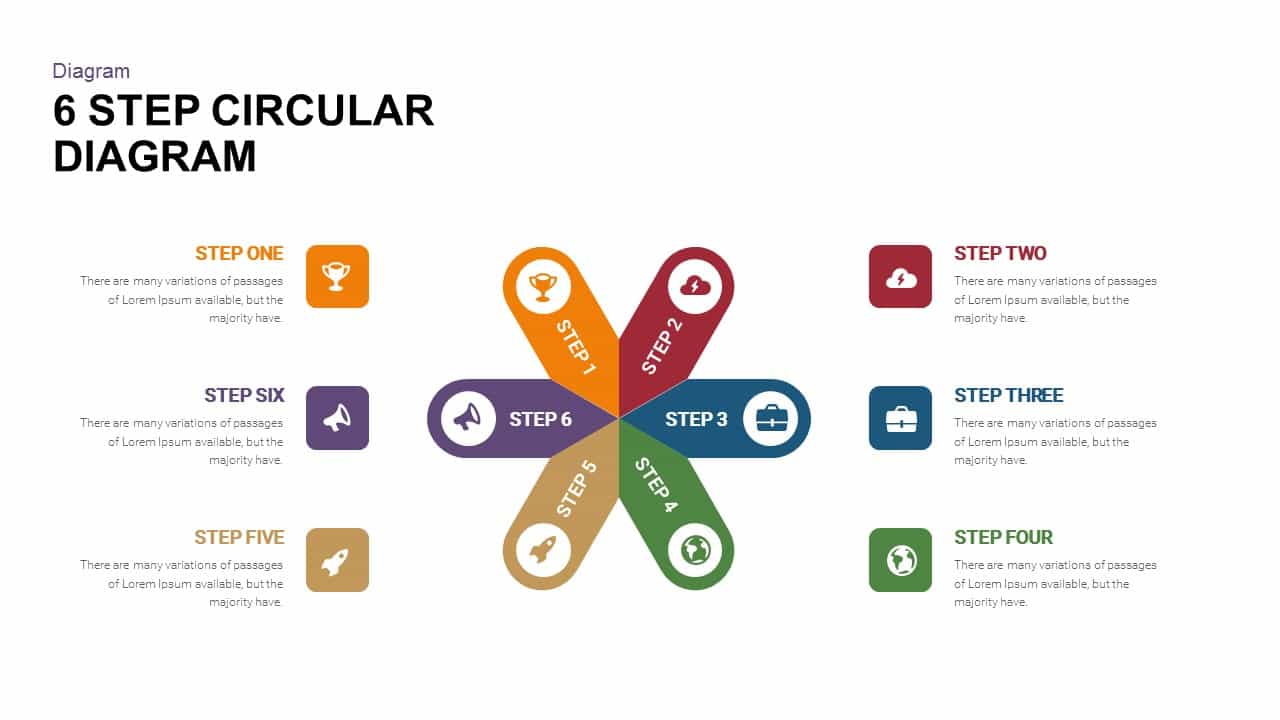
6 Step Circular Diagram Template for PowerPoint and Keynote
Circular Diagrams
Premium
-

Arrow Circle Flow Diagram PowerPoint Template and Keynote
Arrow Diagrams
Premium
-
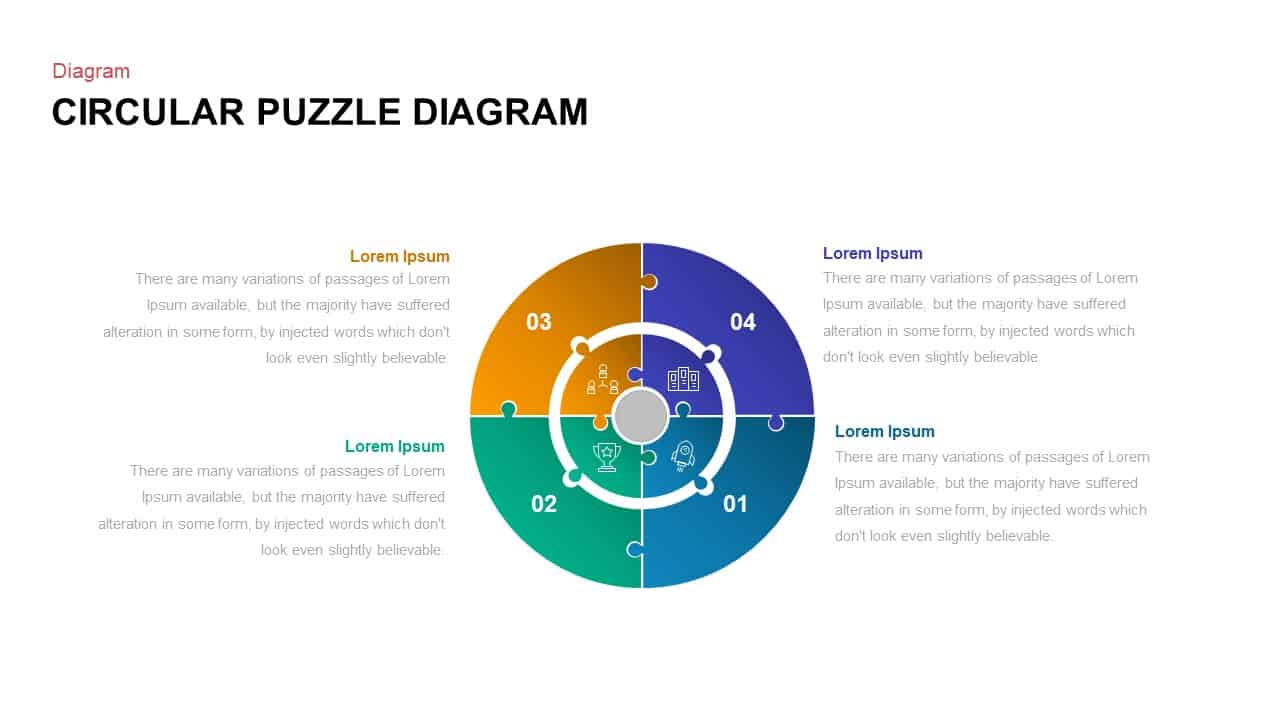
4 Step Circular Puzzle Diagram Template
Puzzle
Premium
-
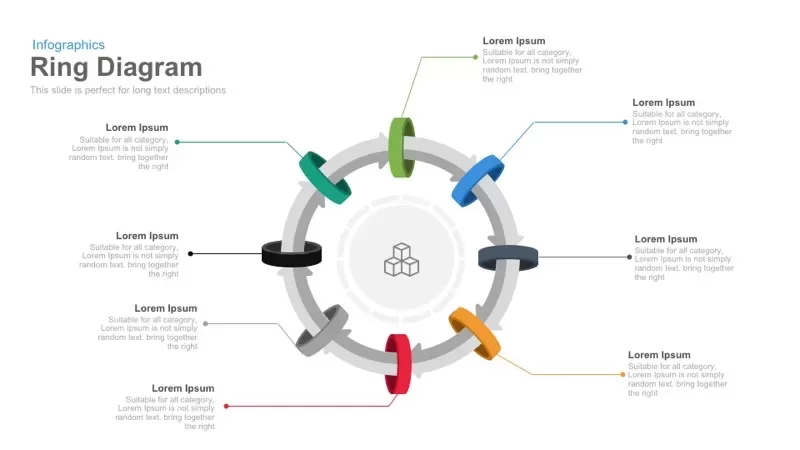
8-Steps Circular Ring PowerPoint Template and Keynote Slide
Circular Diagrams
Premium
-
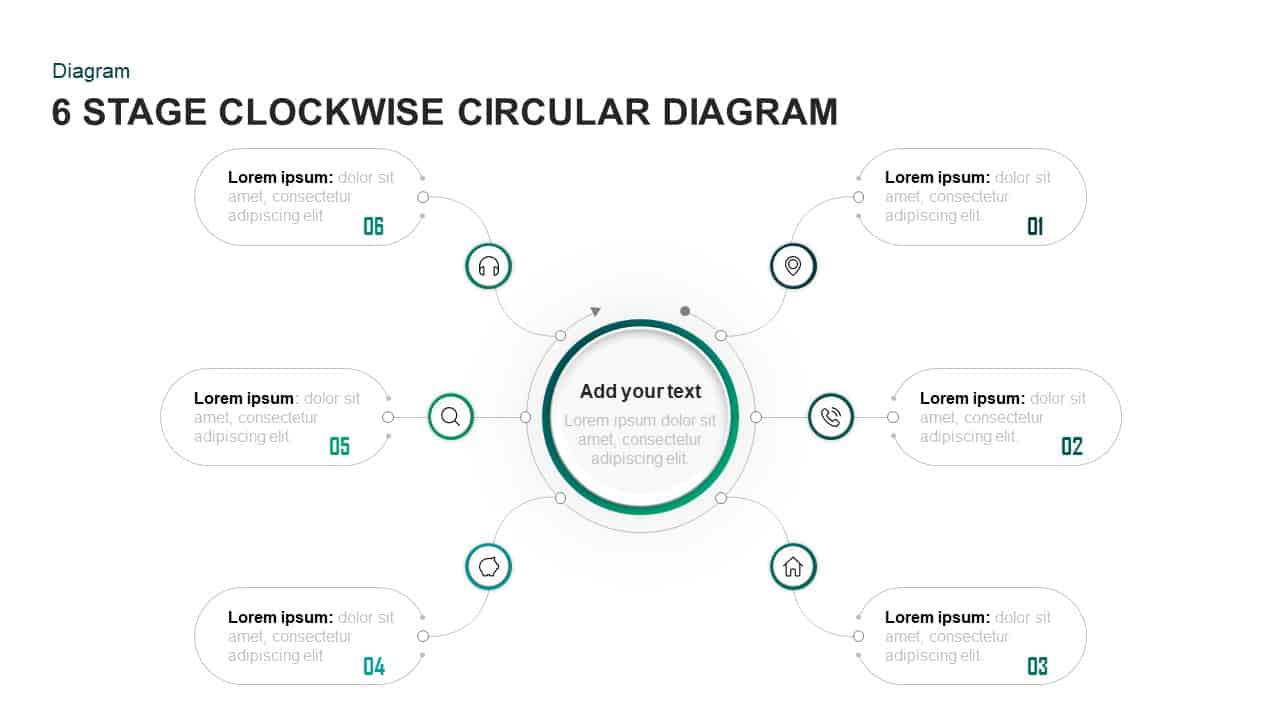
6 Stages Clockwise Circular Diagram Template for PowerPoint & Keynote
Circular Diagrams
Premium
-

8 Segment Star Diagram Template for PowerPoint and Keynote
Infographic
Premium
-
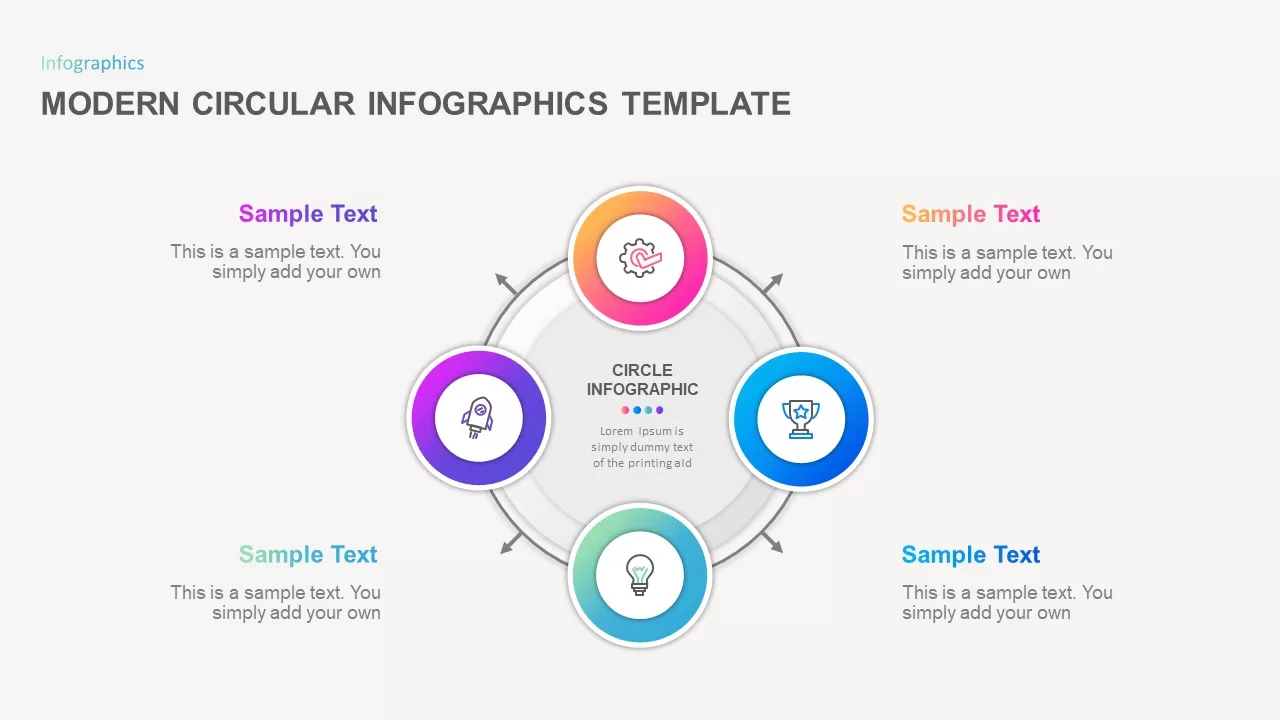
Modern Circular Infographic Template
Circular Diagrams
Premium
-
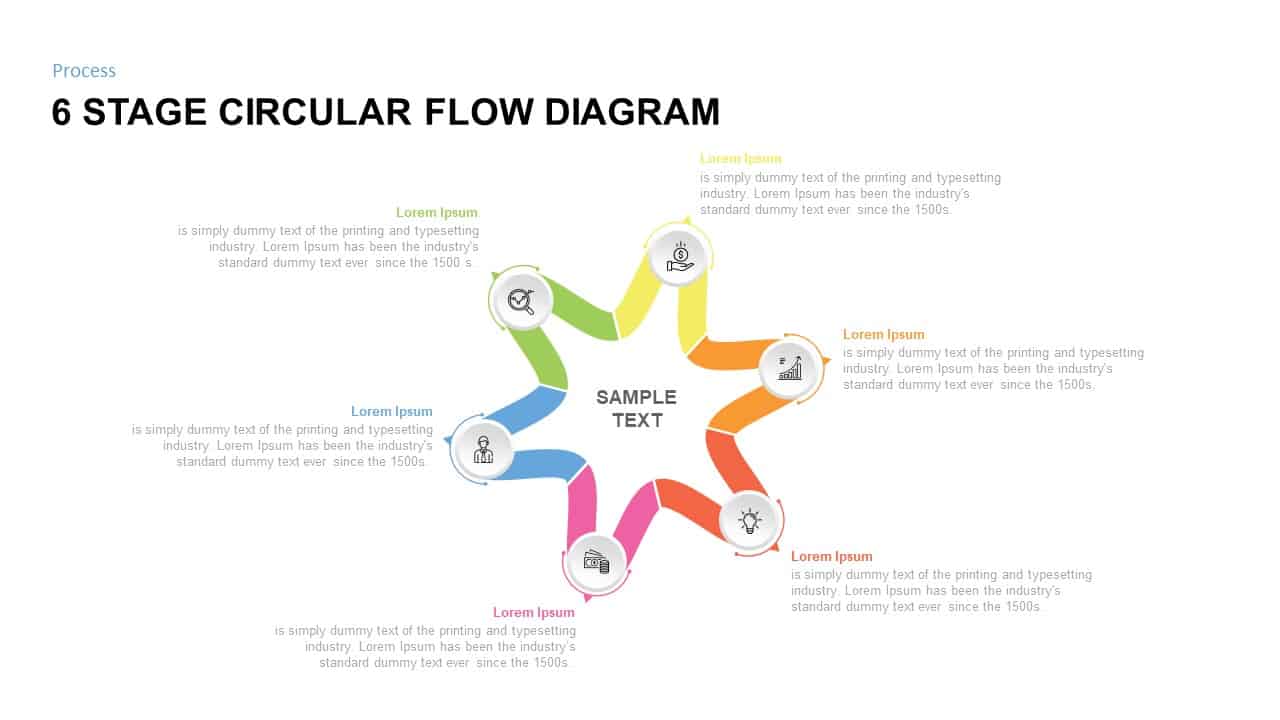
6 Stage Circular Flow diagram Template for PowerPoint
Circular Diagrams
Premium
-

10 Staged Business Circle Process Diagram Template for PowerPoint and Keynote
Process Flow Diagrams
Premium
-
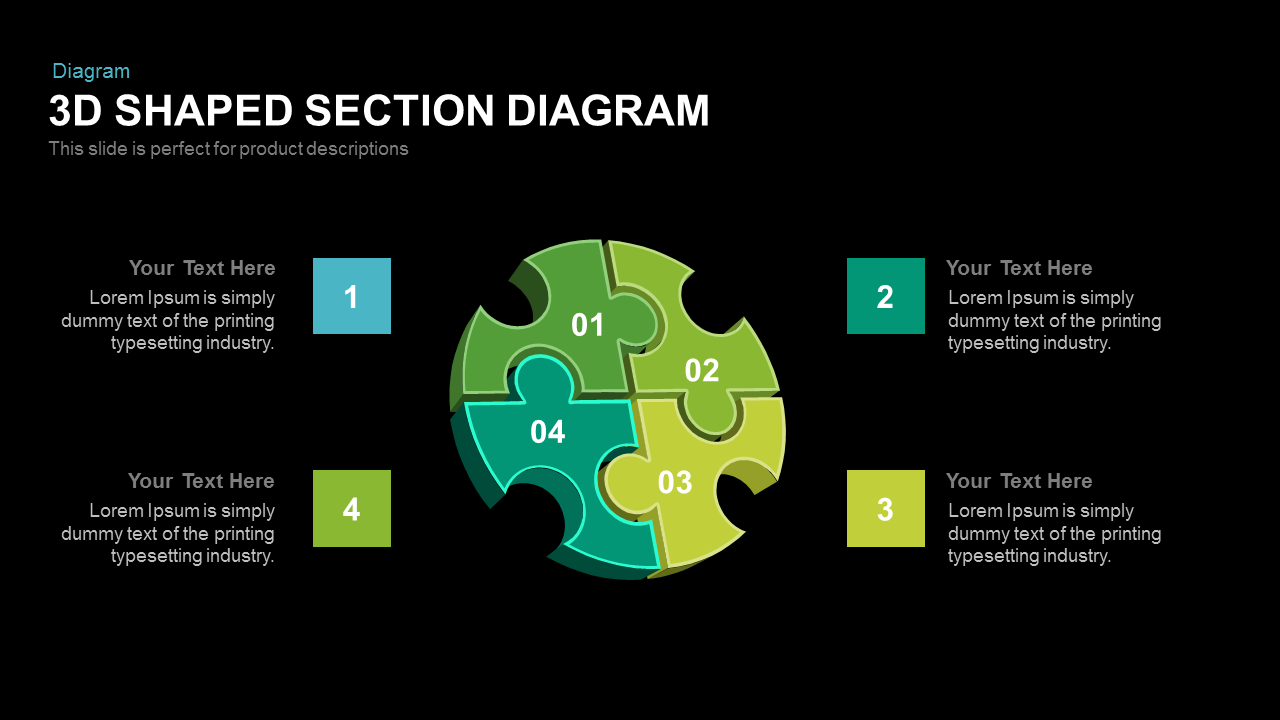
3d Shaped Section Diagram PowerPoint Template and Keynote
Puzzle
Premium
-
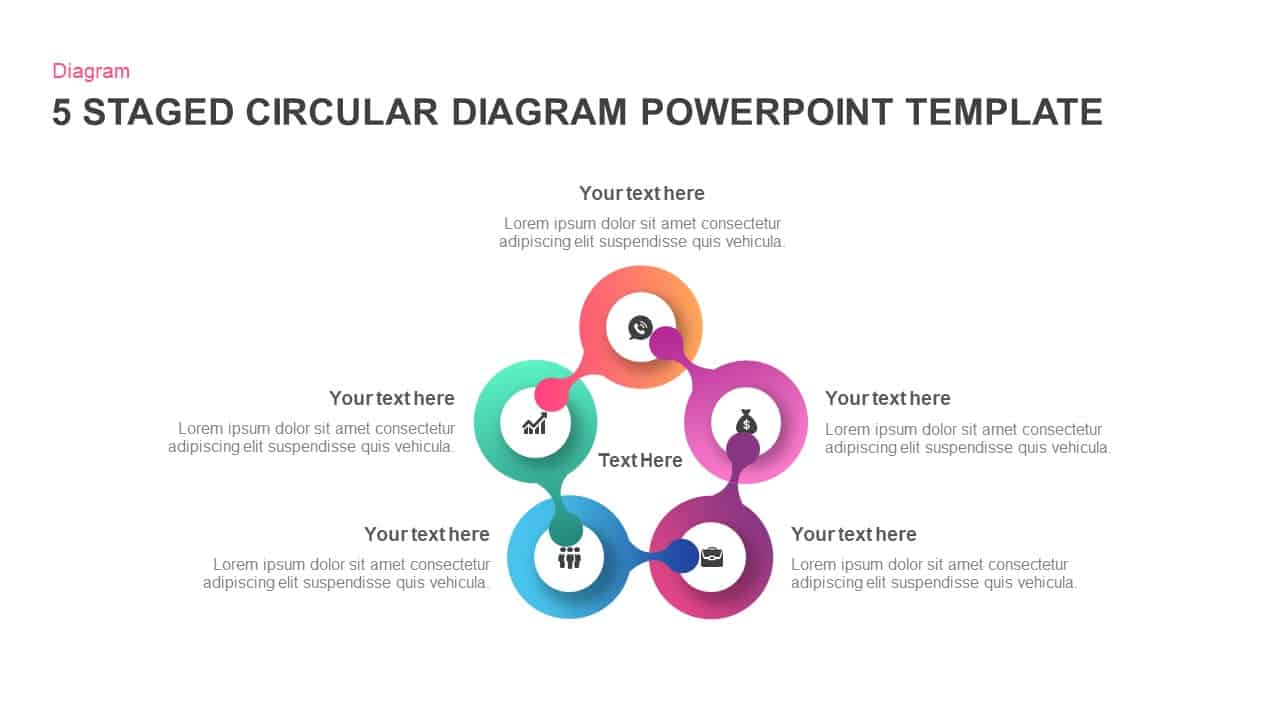
5 Staged Circular Diagram PowerPoint Template and Keynote Slide
Circular Diagrams
Premium
-
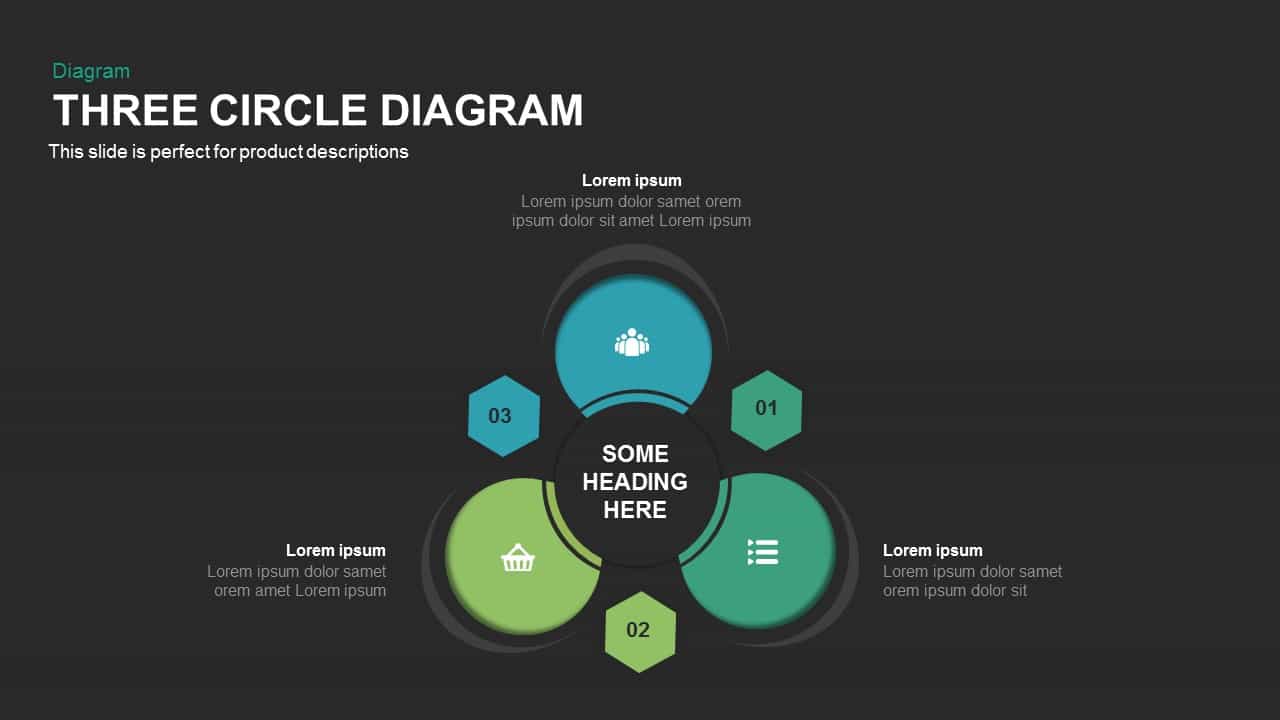
Three Circle Diagram PowerPoint Template and Keynote
Circular Diagrams
Premium
-
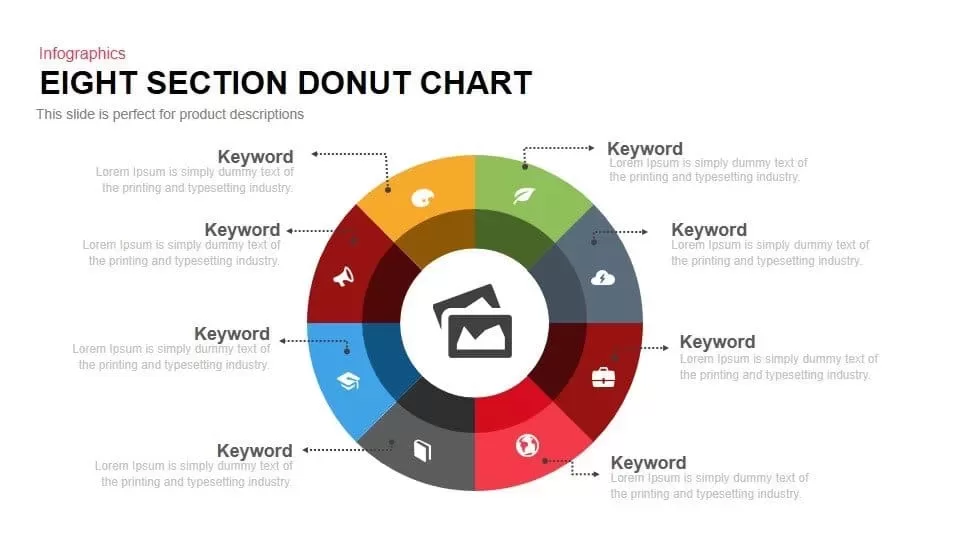
8 Section Donut Chart PowerPoint Template and Keynote Slide
Circular Diagrams
Premium
-
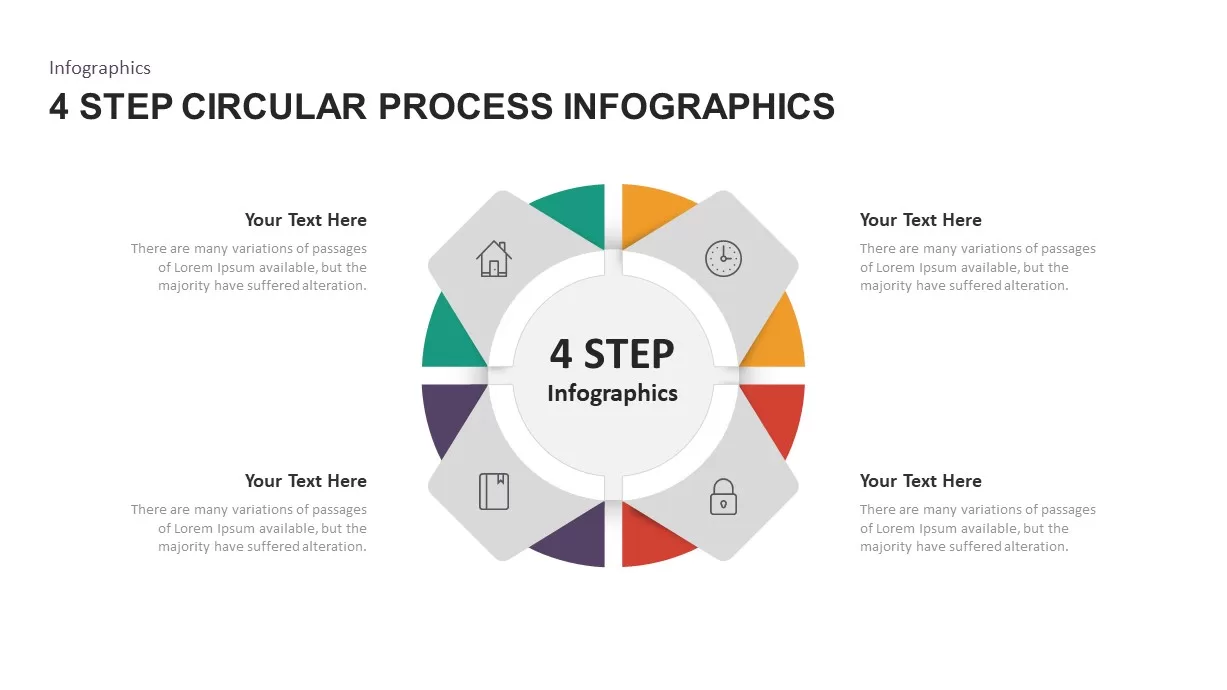
4 – 6 Step Circular Process Infographic Template
Circular Diagrams
Premium
-

Six Circle Process Diagram Template
PowerPoint Templates
Premium
-

5 Step Creative Circular Diagram Design for PowerPoint & Keynote
Circular Diagrams
Premium
-
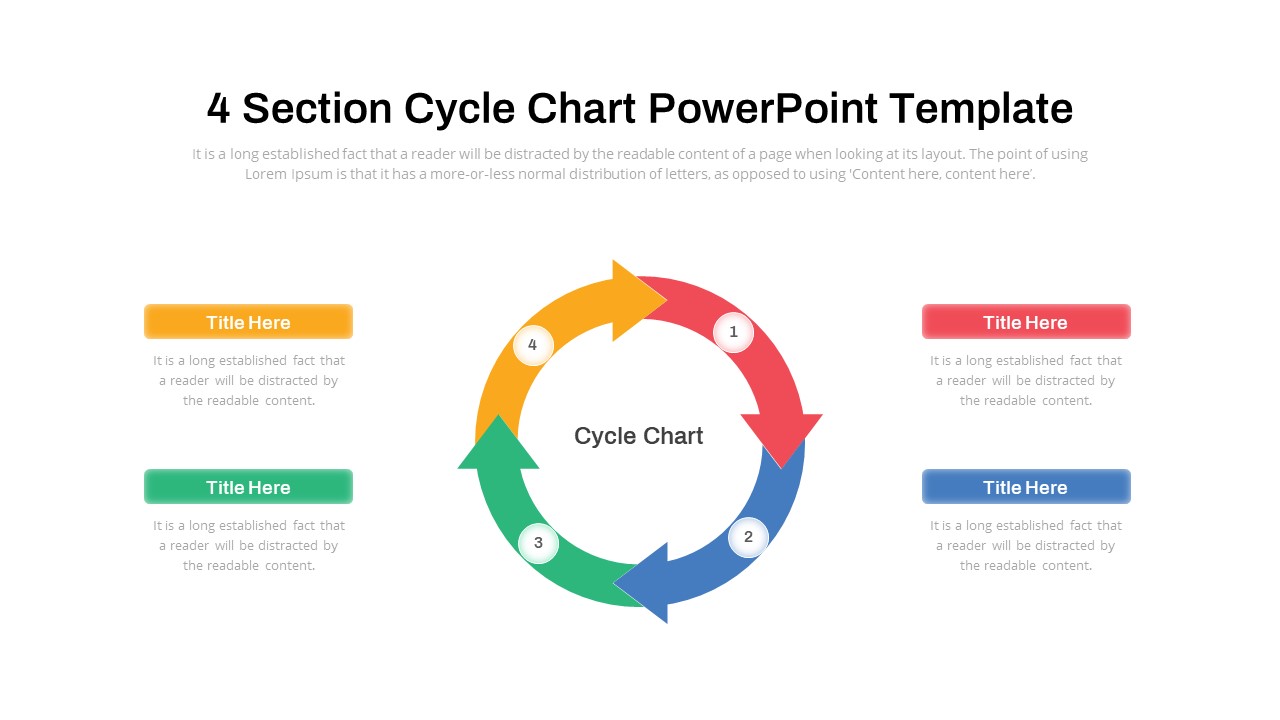
Cycle Chart Diagram PowerPoint Template
Circular Diagrams
Premium
-
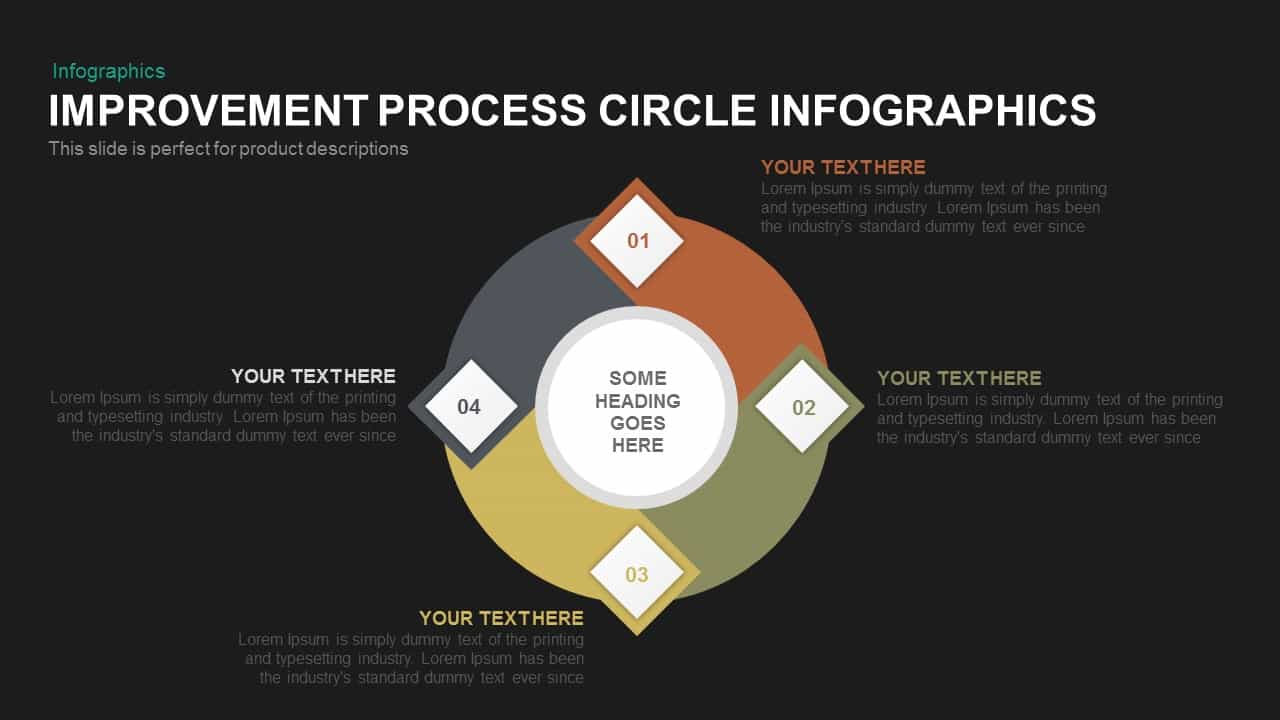
Process Improvement Circle Infographics Template for PowerPoint and Keynote
Diagrams
Premium
-
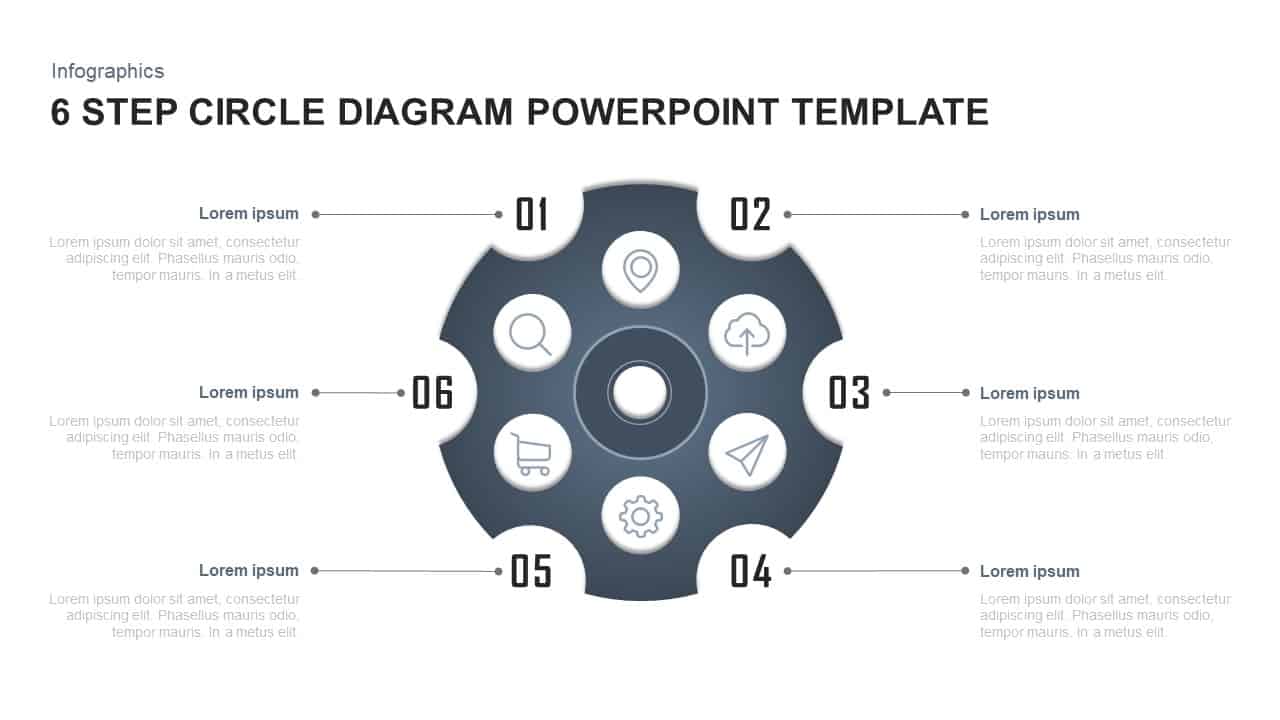
6 Steps Circle Diagram PowerPoint Template
Circular Diagrams
Premium
-
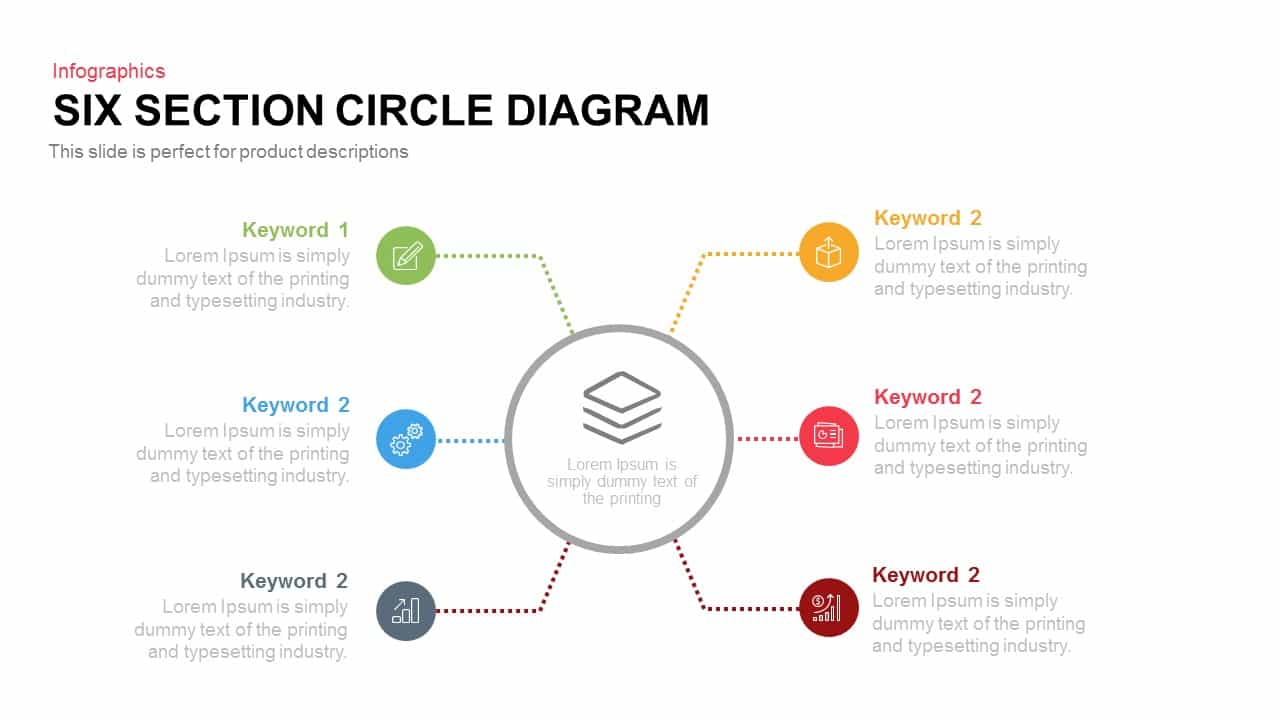
4 and 6 Section Circle Diagram PowerPoint Template and Keynote Slide
Circular Diagrams
Premium
-
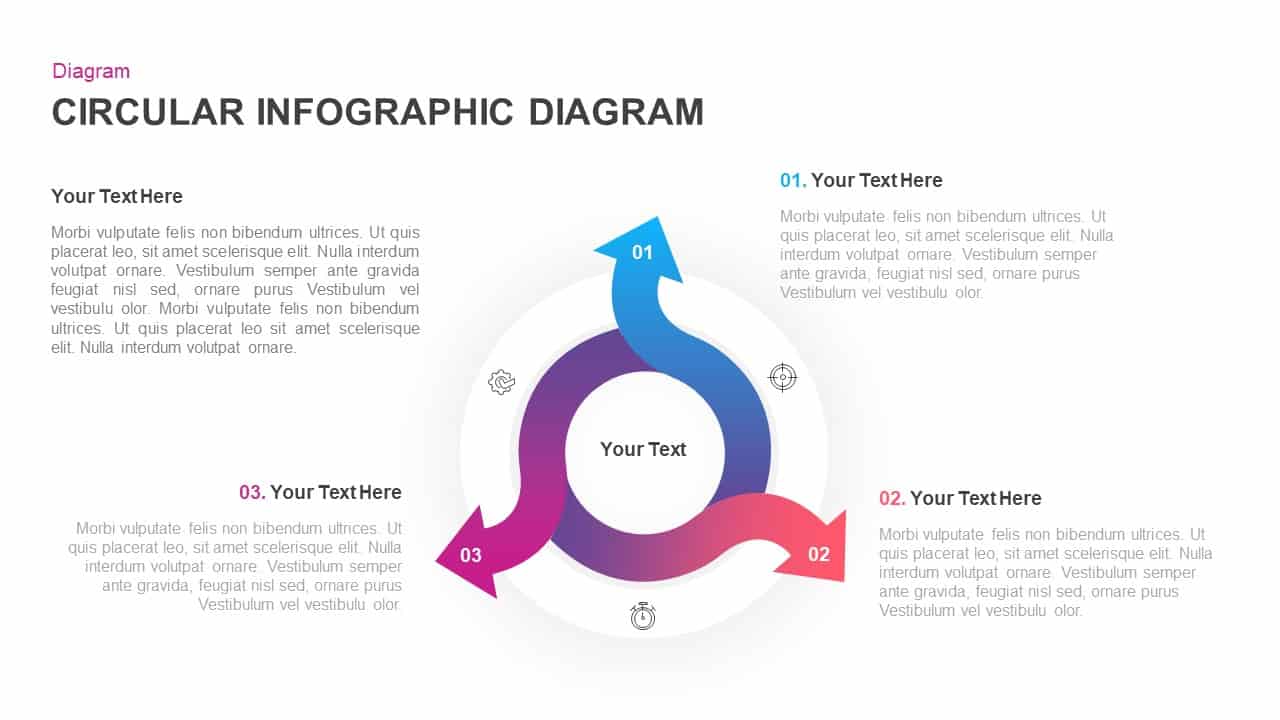
Infographic Circular Diagram for PowerPoint & Keynote
Circular Diagrams
Premium
-
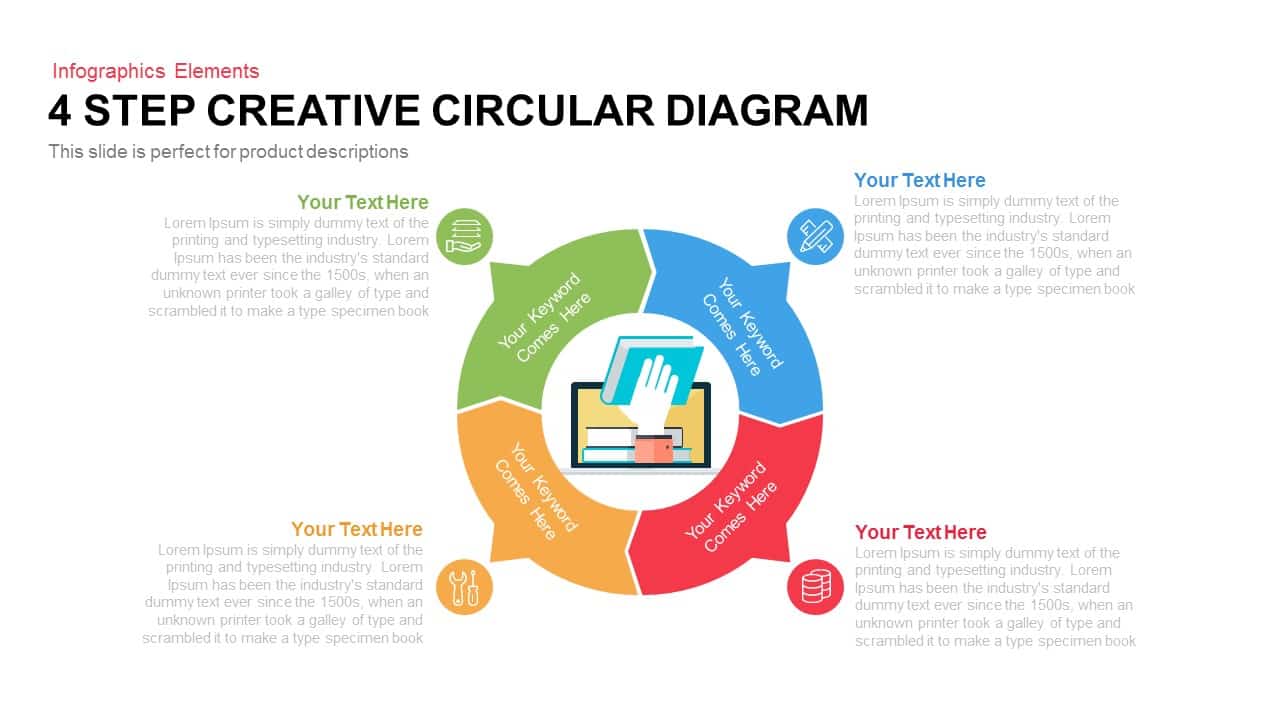
4 Step Creative Circular Diagram PowerPoint Template and Keynote Slide
Business Models
Premium
-
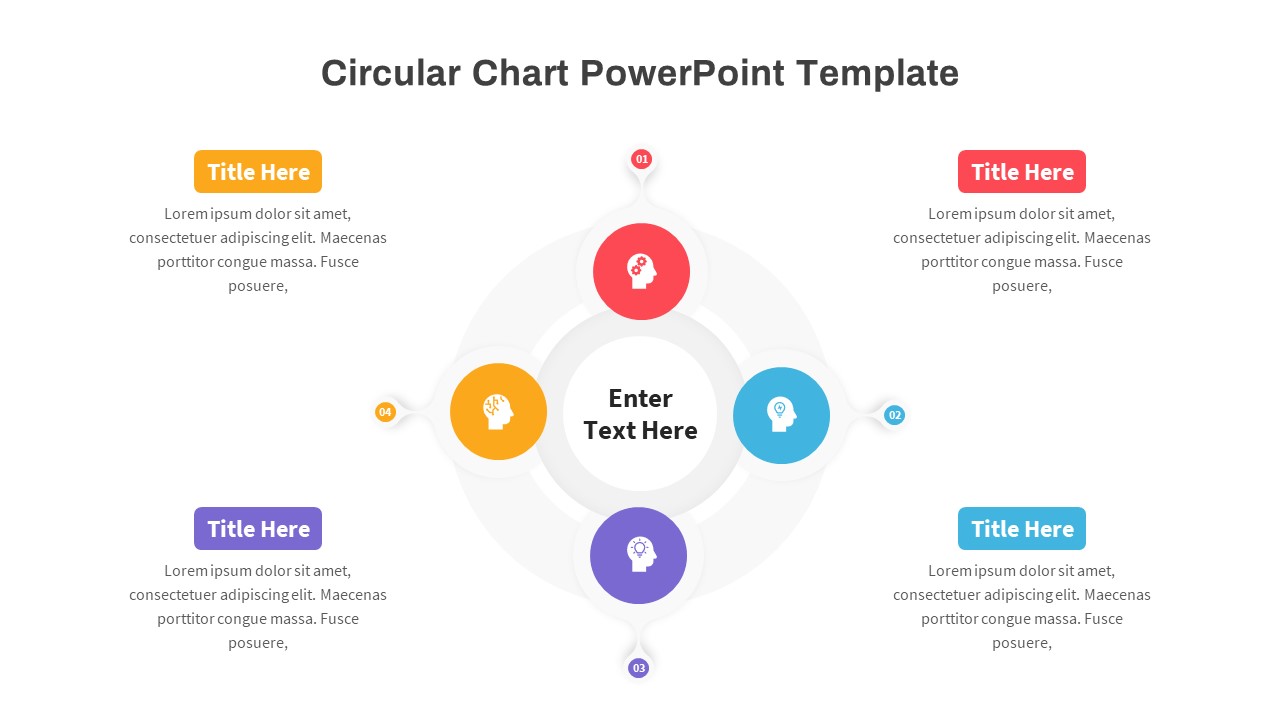
Circular Chart PowerPoint Template
Circular Diagrams
Premium
-

5 Stage Circular Flow Diagram Template for PowerPoint & Keynote
Circular Diagrams
Premium
-

Section Title Chart PowerPoint Template and Keynote Slide
Infographic
Premium
-
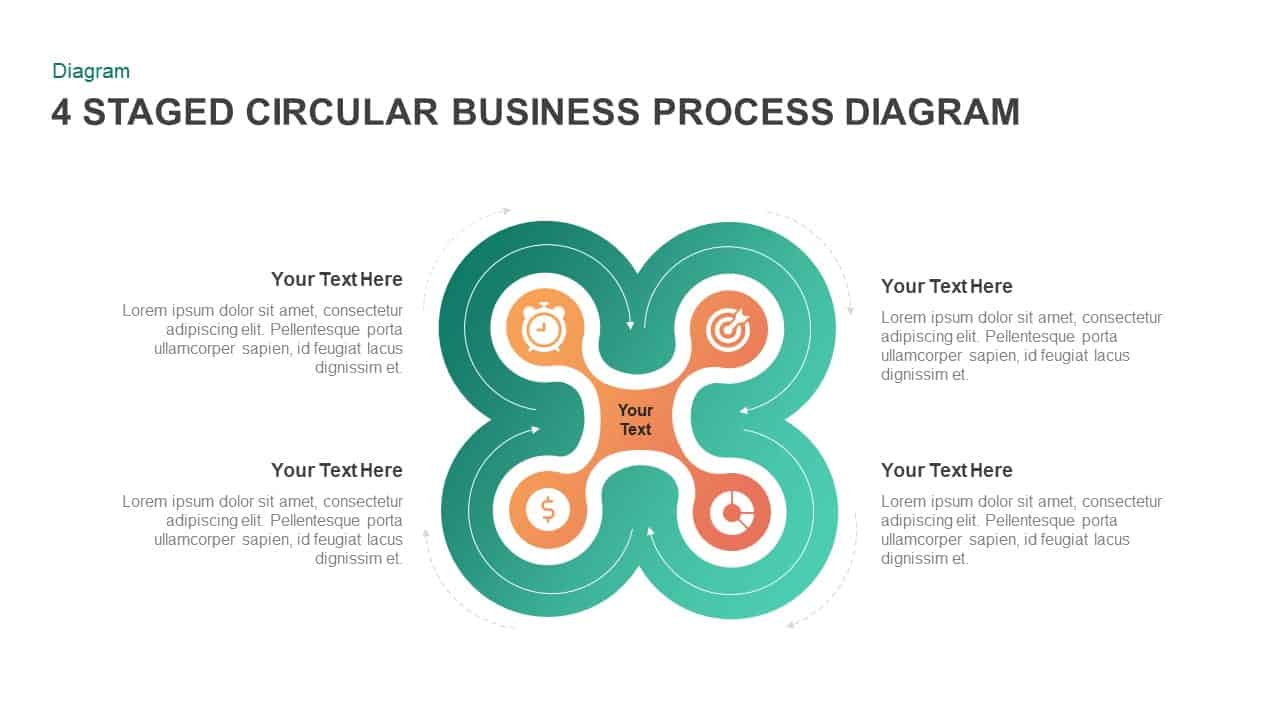
4 Staged Business Circular Process Diagram
Circular Diagrams
Premium
-
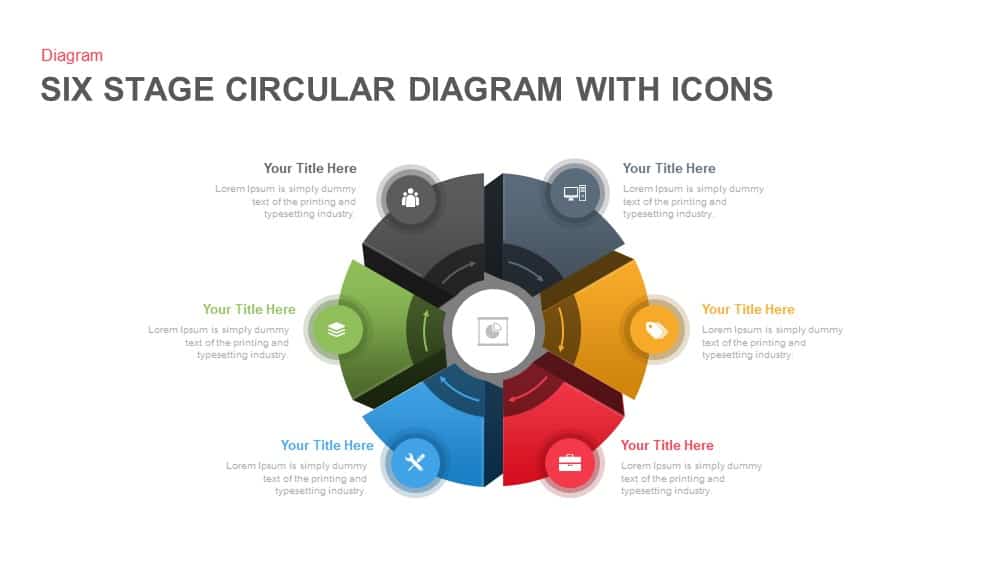
6 Stage Circular Diagram with Icons PowerPoint and Keynote Template
Circular Diagrams
Premium
-
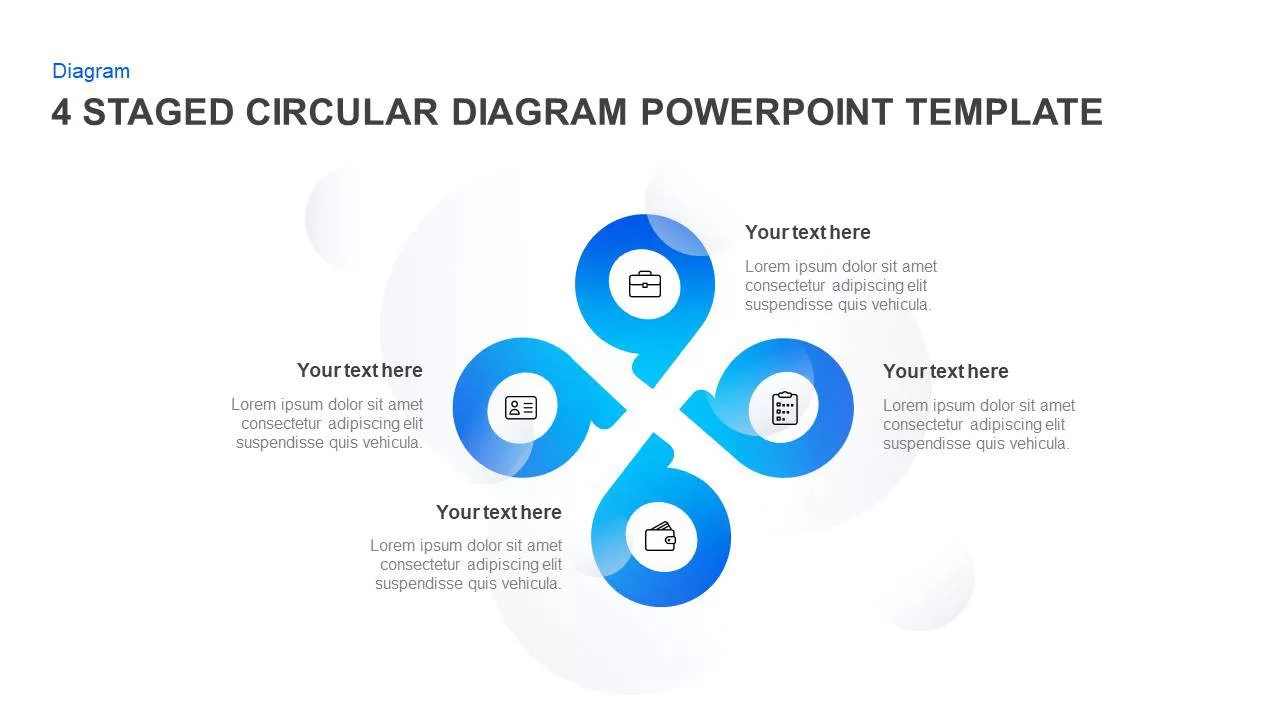
4 & 5 Step Circular Diagram Template for PowerPoint & Keynote
Circular Diagrams
Premium
-
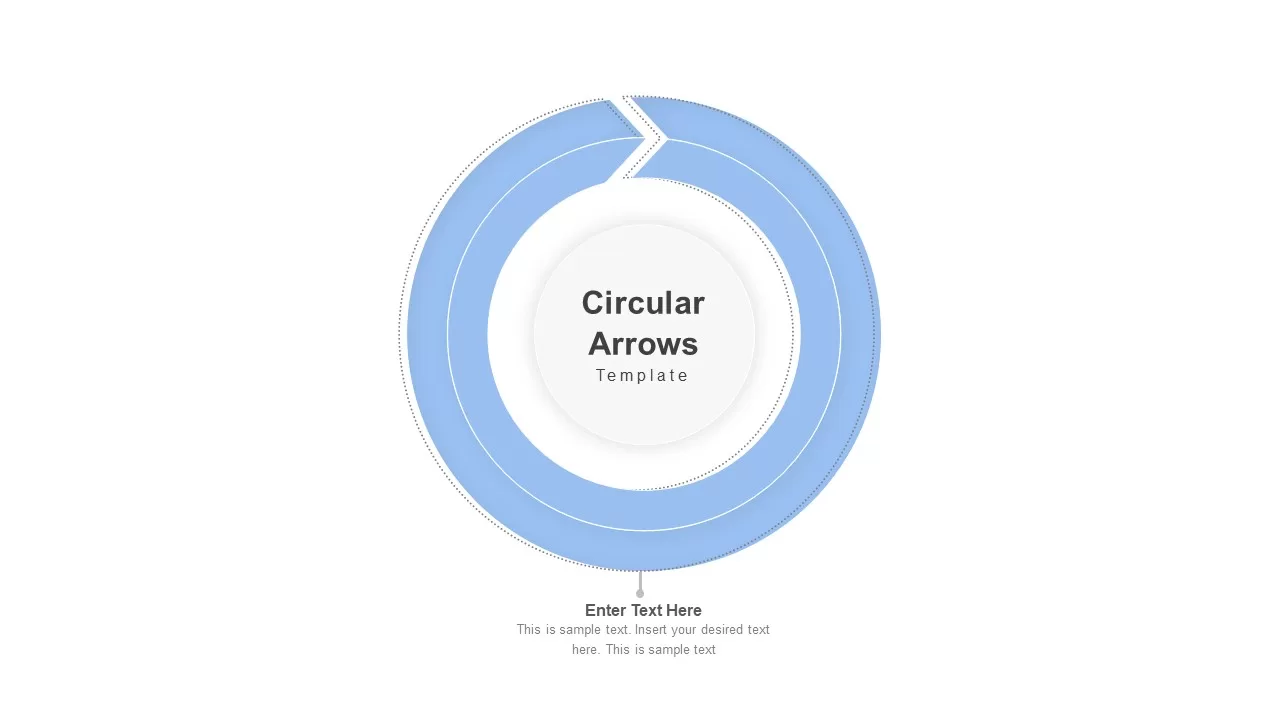
Circular Arrows PowerPoint Template
Infographic
Premium
-
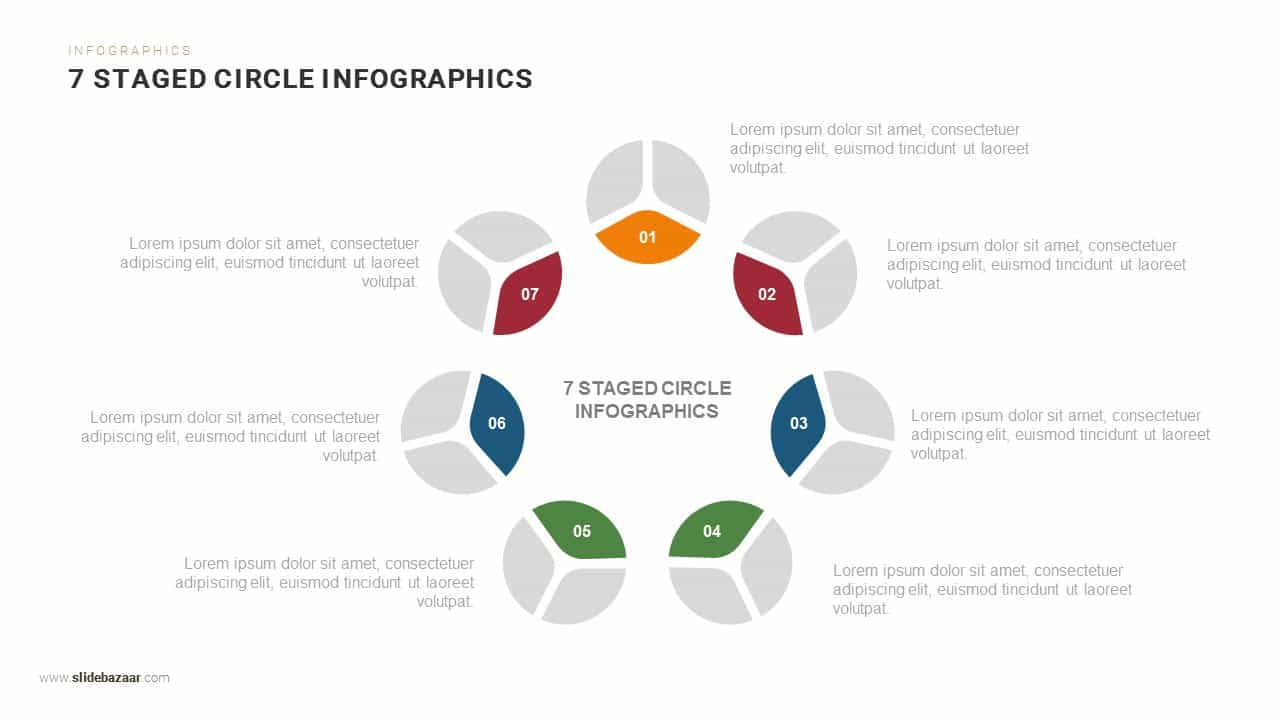
7 Steps Circle Infographics PowerPoint Template and Keynote
Circular Diagrams
Premium
-
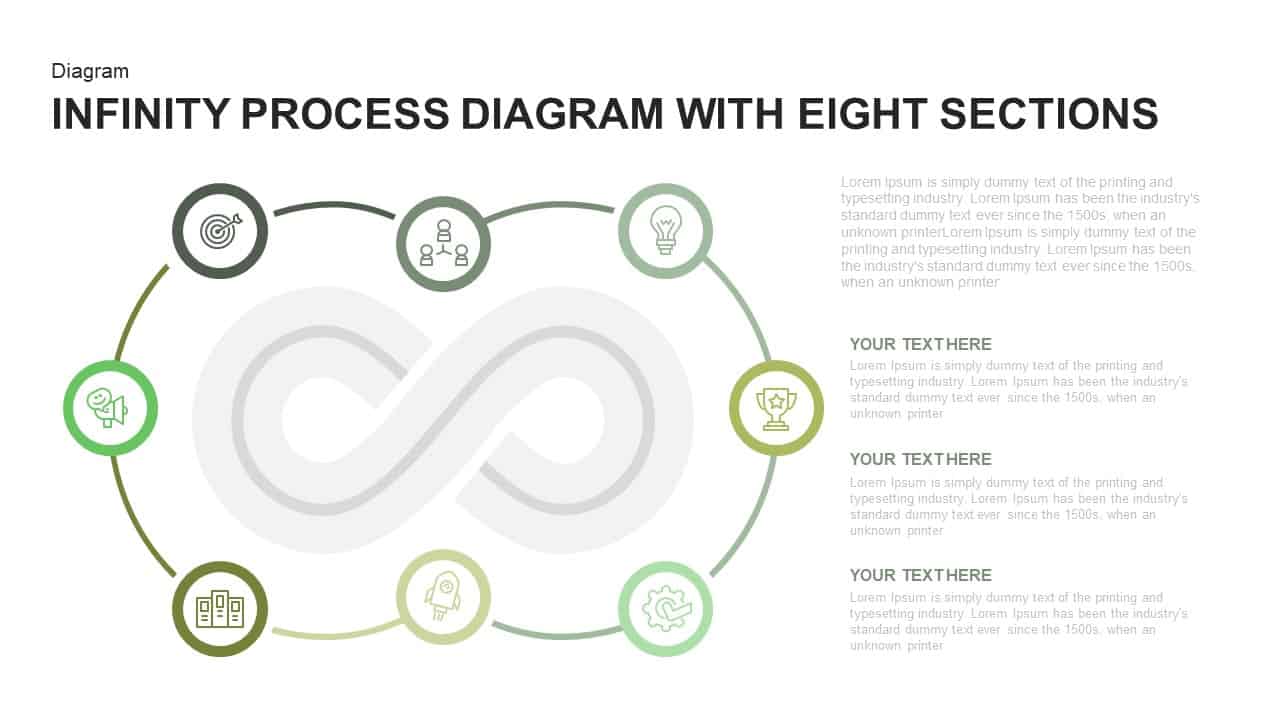
Infinity Process Diagram PowerPoint Template with Eight Sections
PowerPoint Templates
Premium
-
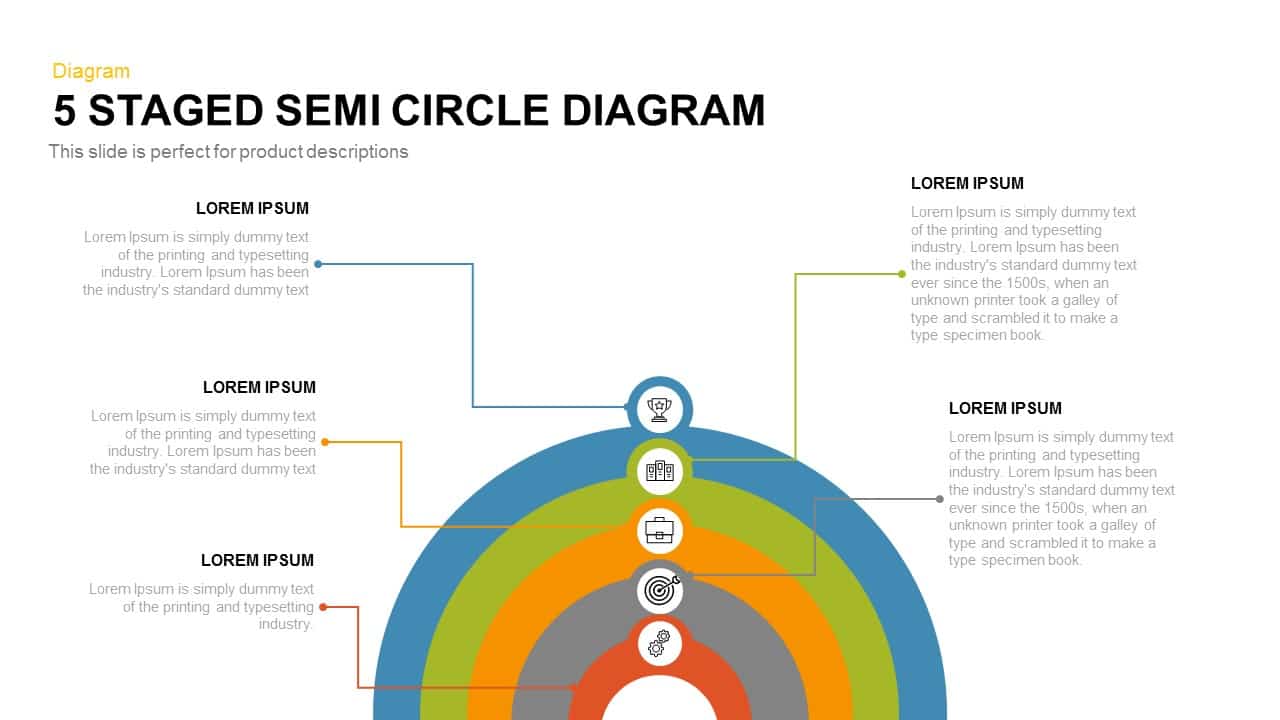
5 Staged Semi Circle Diagram for PowerPoint and Keynote
Business Models
Premium
-
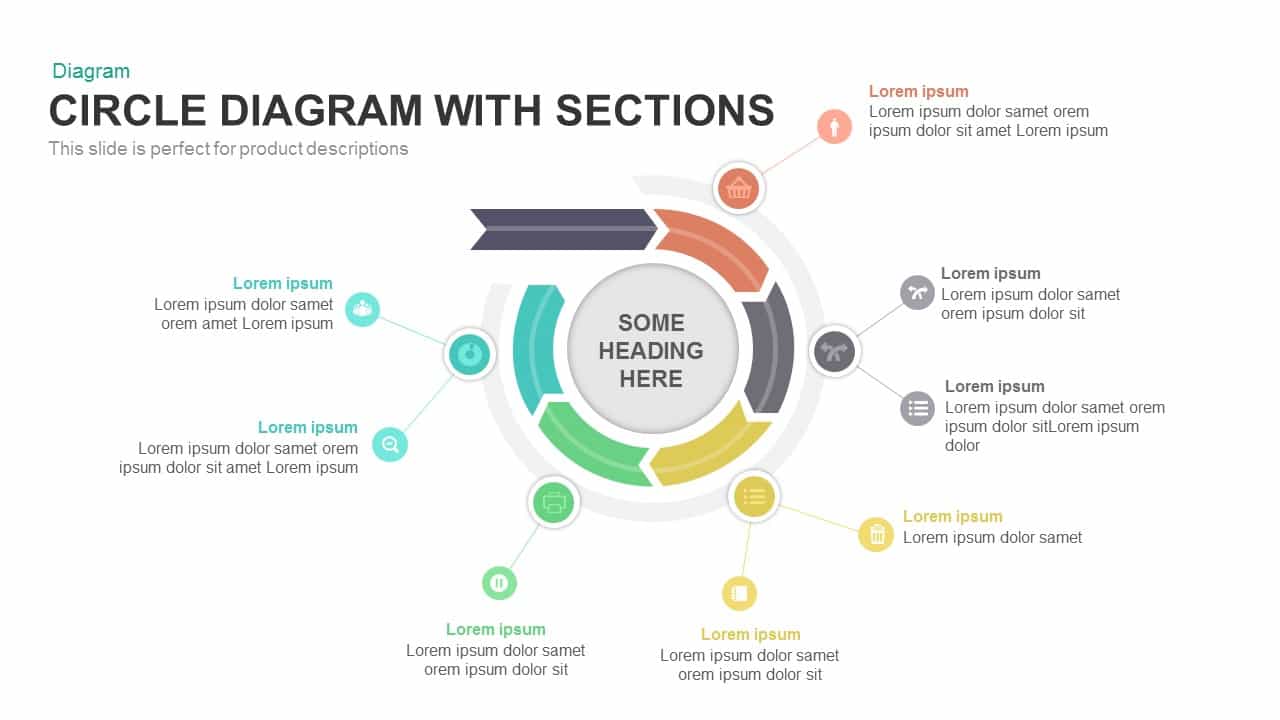
Circle Diagram Template With Sections PowerPoint and Keynote
Circular Diagrams
Premium
-
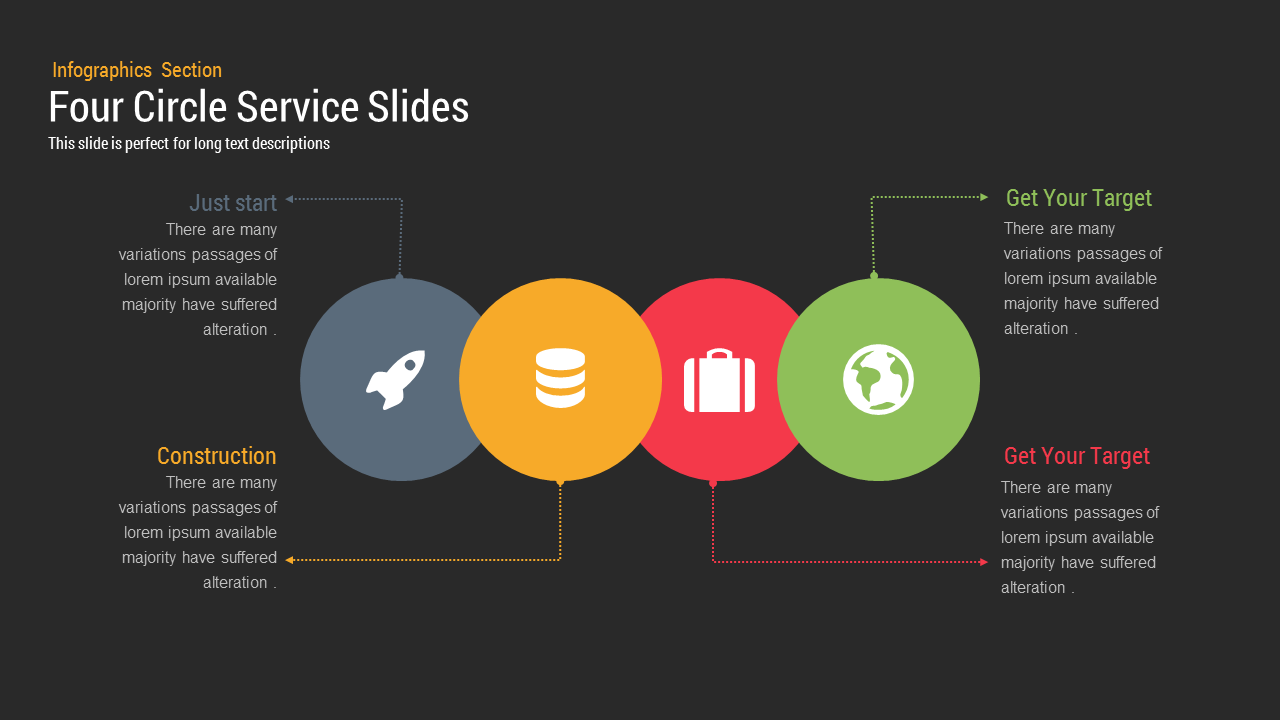
Four Circle Service PowerPoint Template and Keynote Slides
Shapes
Premium
-
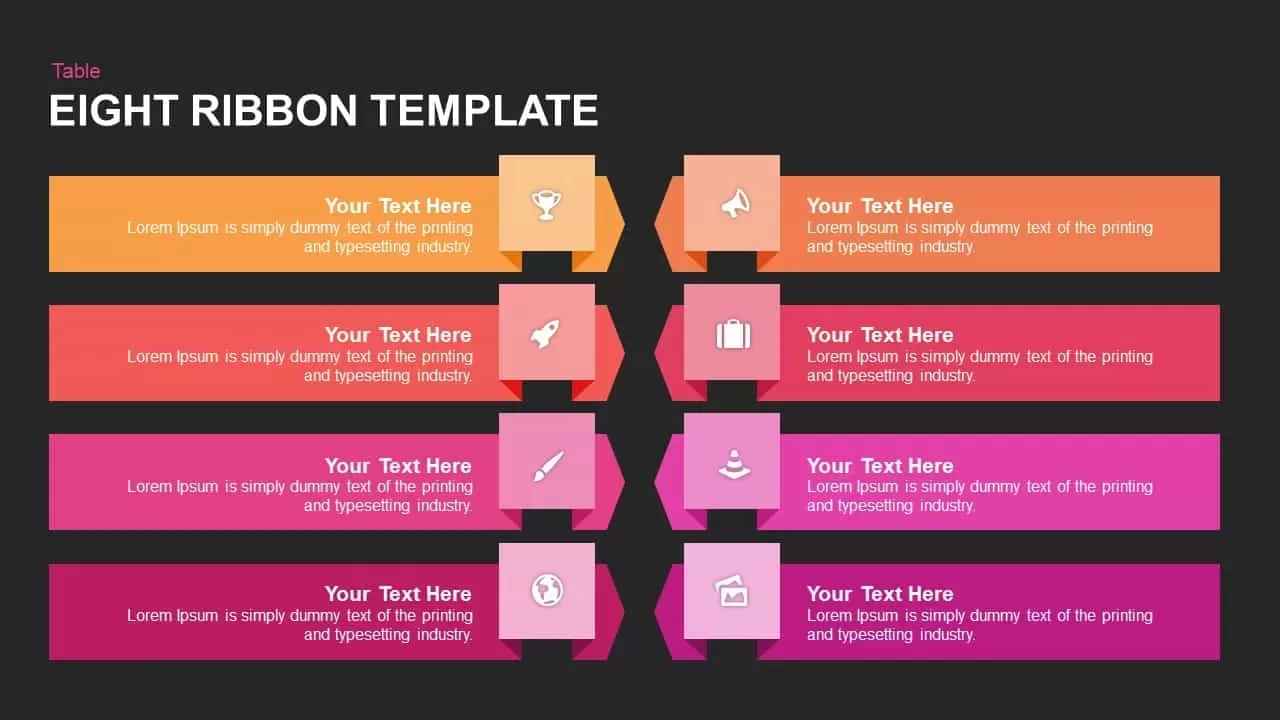
8 Ribbon PowerPoint Template & Keynote Diagram
PowerPoint Templates
Premium
-
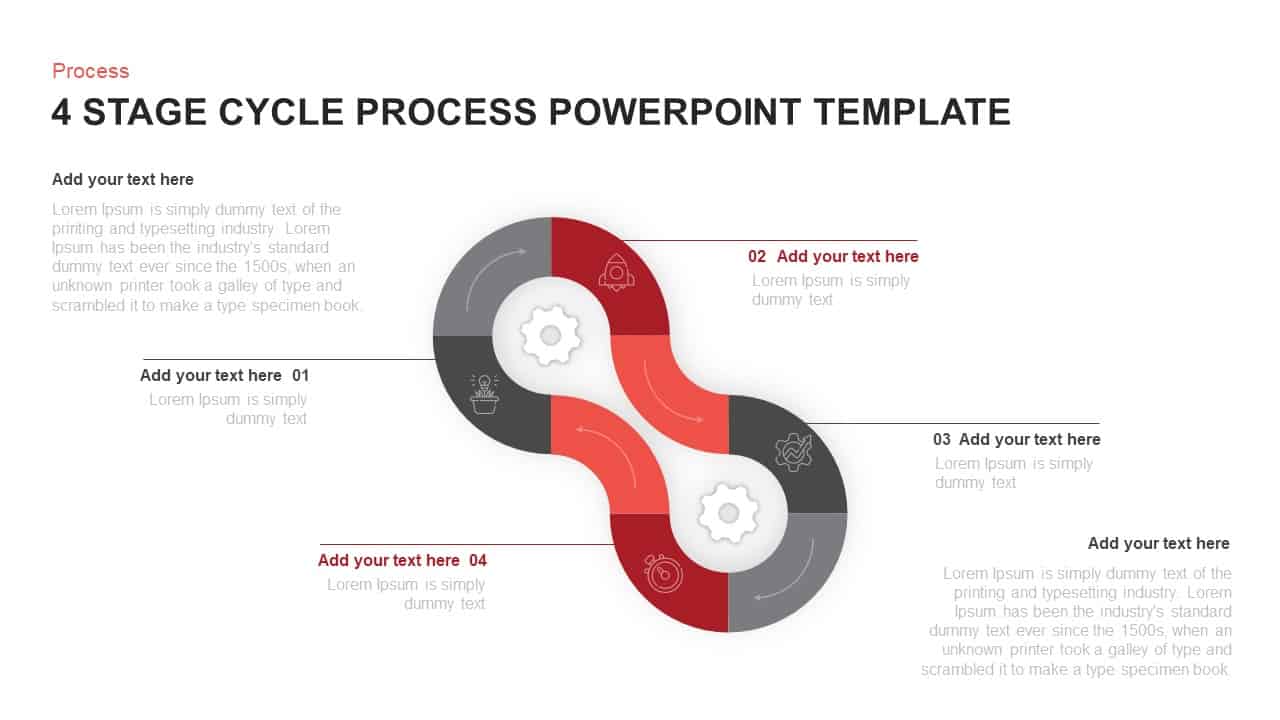
4 Stage Cycle Process PowerPoint Template & Keynote Diagram
Circular Diagrams
Premium
-
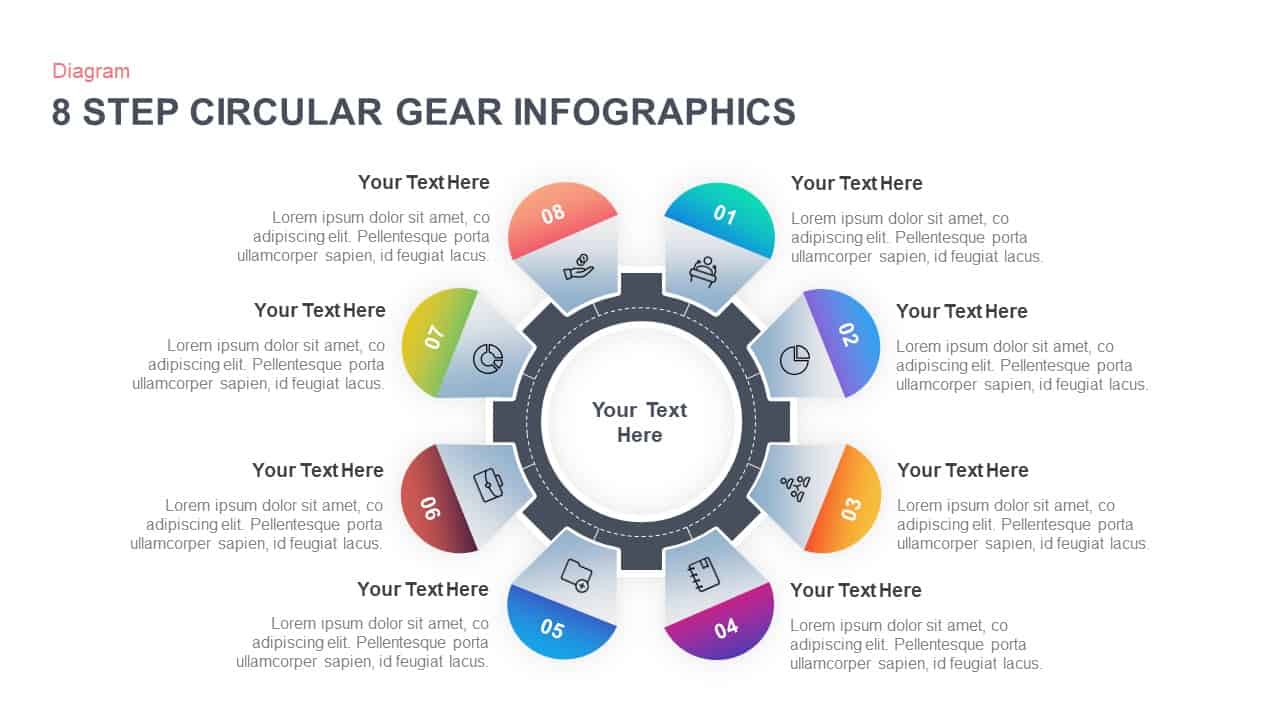
8 Step Circular Gear Infographic Template
Gear
Premium
-
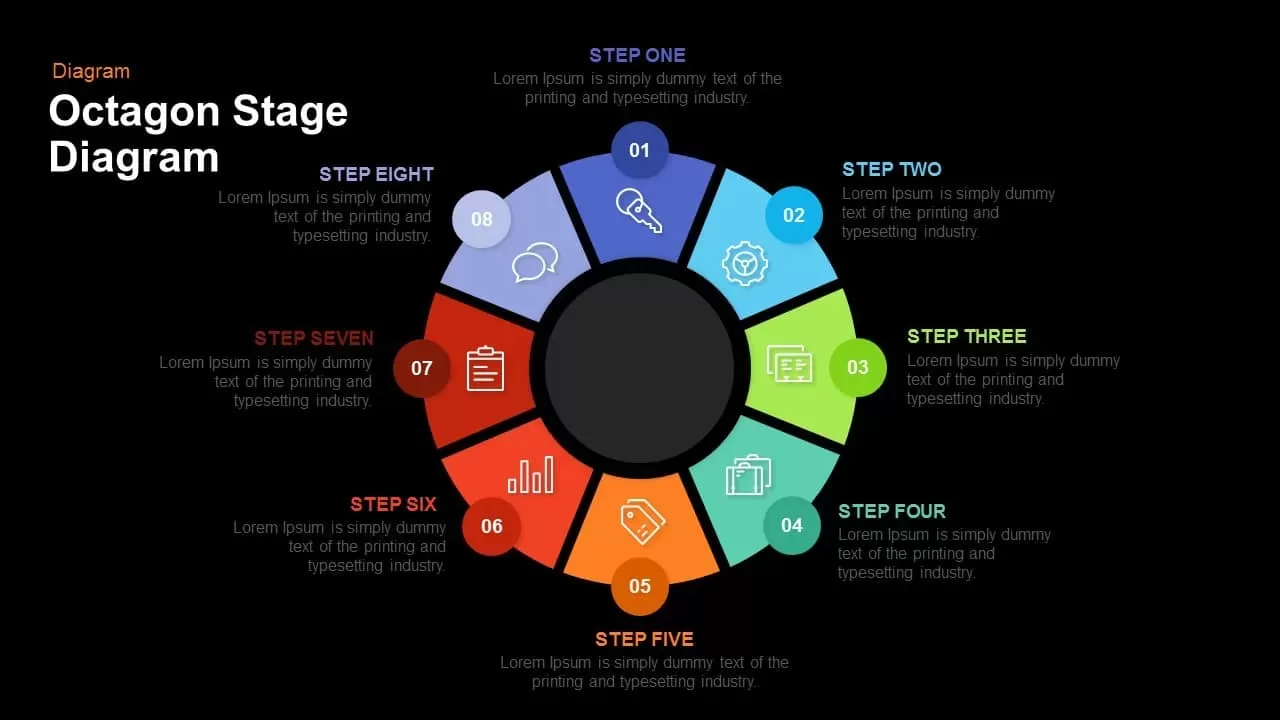
Octagon Stage Process Flow PowerPoint Template & Keynote
Circular Diagrams
Premium
-
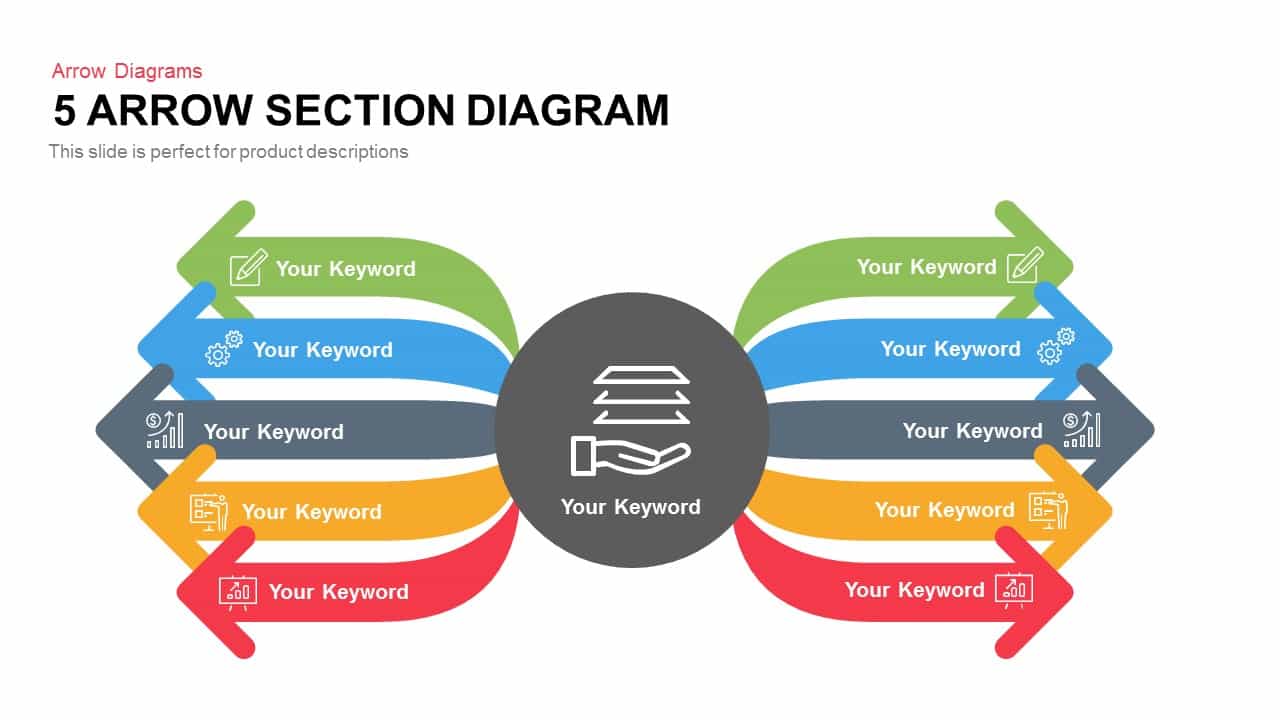
5 Section Arrow Diagram Template for PowerPoint and Keynote
Arrow Diagrams
Premium
-
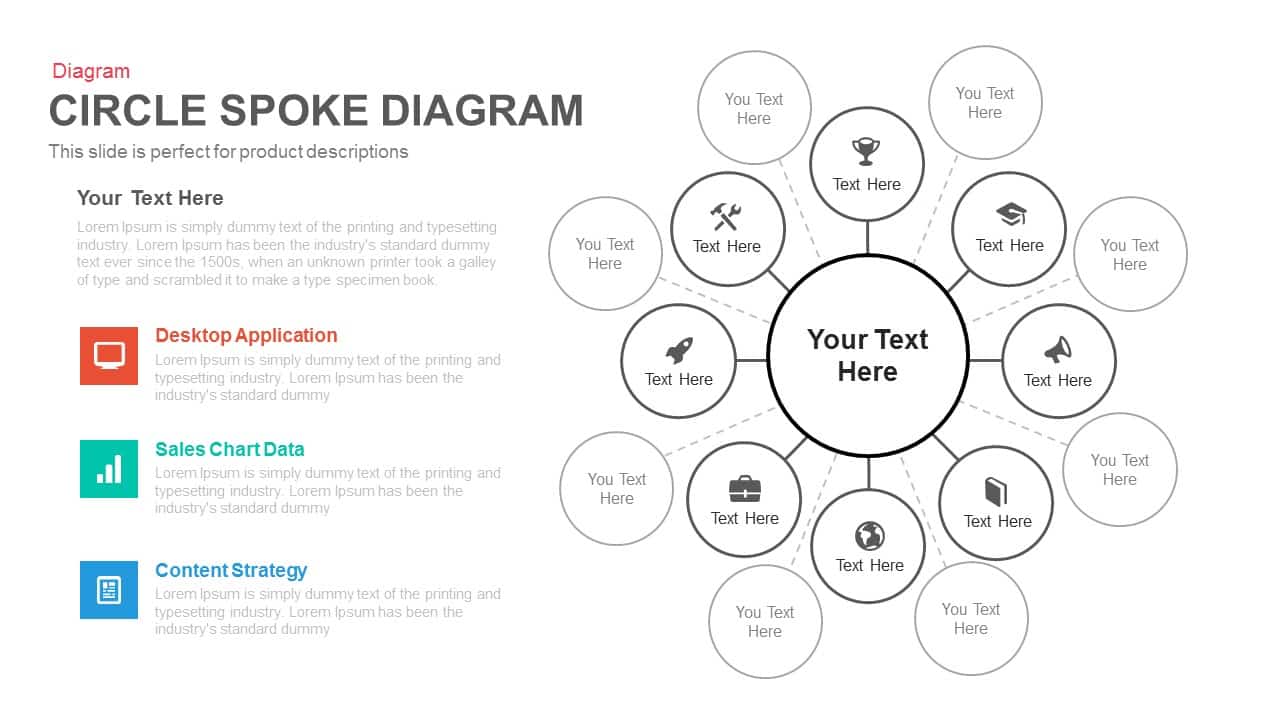
Circle Spoke Diagram Template for PowerPoint and Keynote
Circular Diagrams
Premium
-
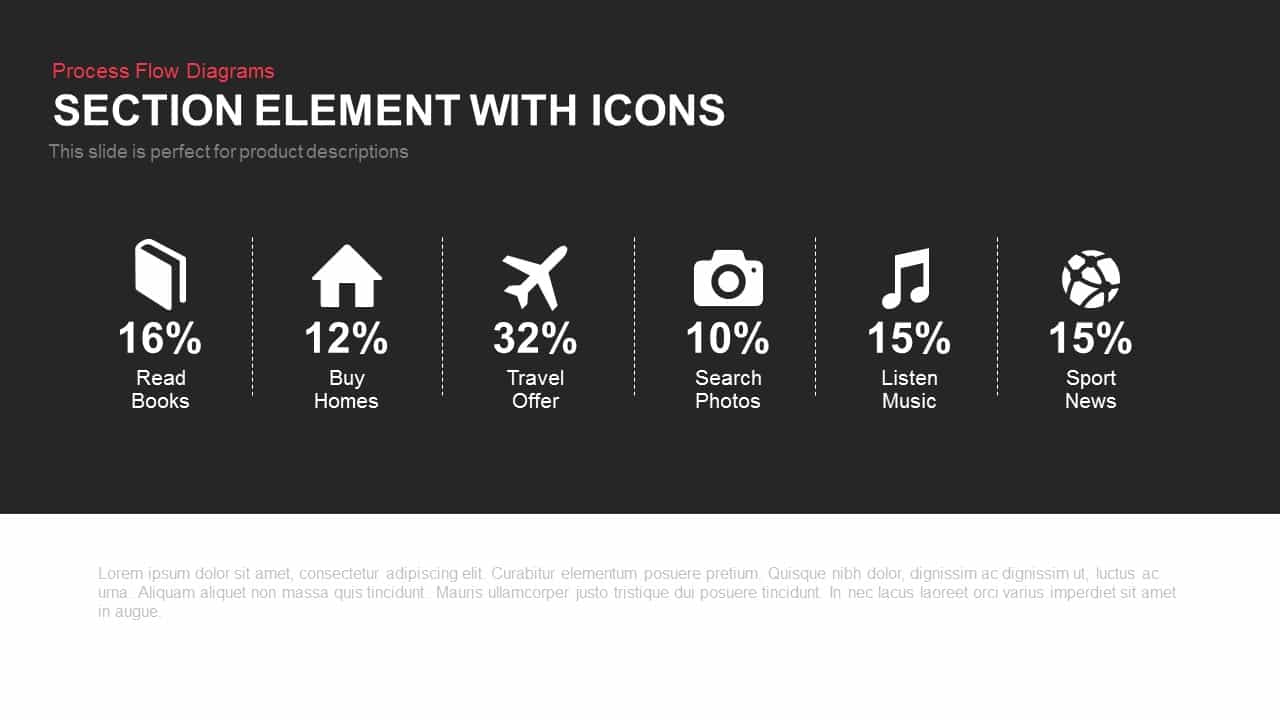
Section Element with Icons
Infographic
Premium
-
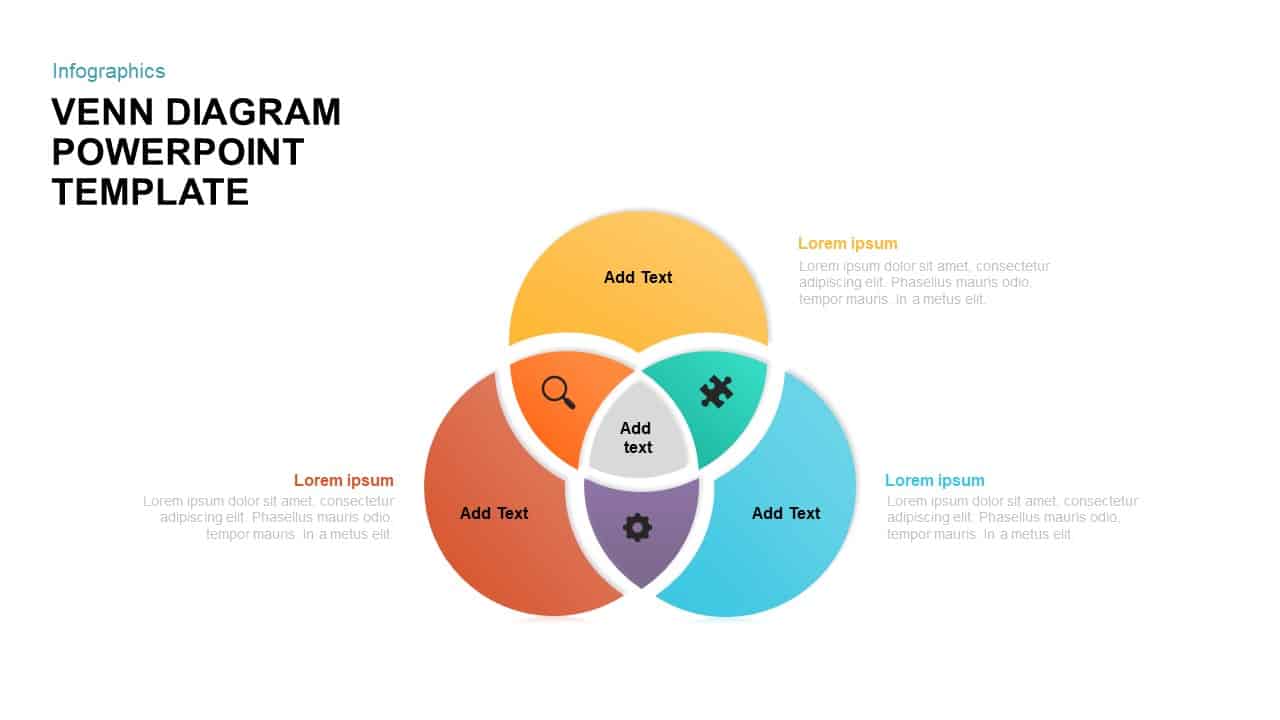
Venn Diagram PPT Template and Keynote Slide
Diagrams
Premium
-
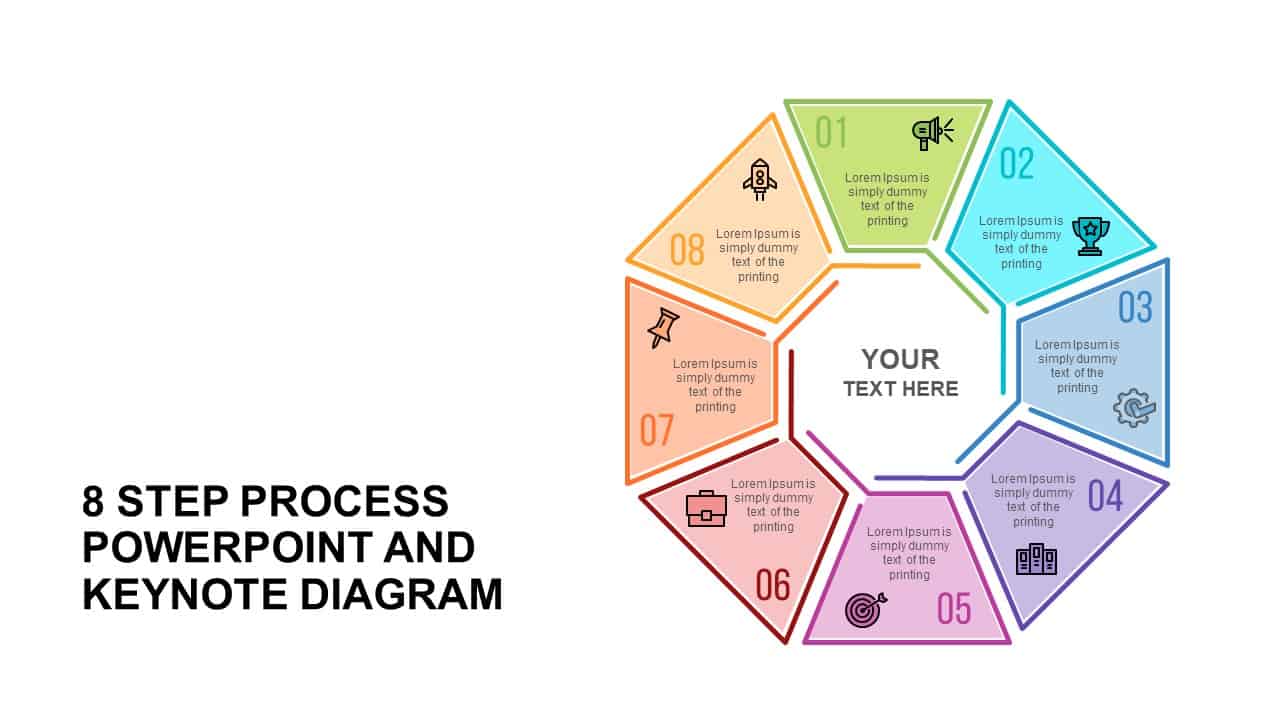
8 Step Process Diagram Template for PowerPoint and Keynote
Circular Diagrams
Premium
-
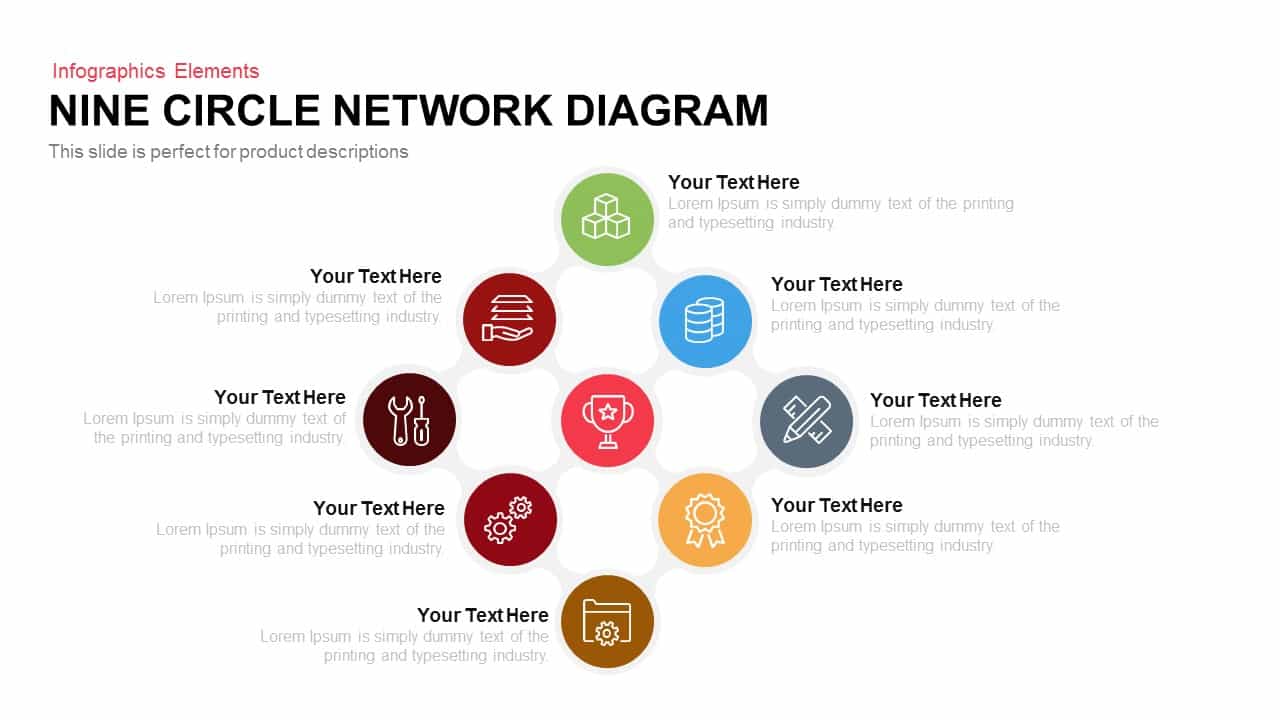
Nine Circle Network Diagram Template for PowerPoint and Keynote
Business Models
Premium
-
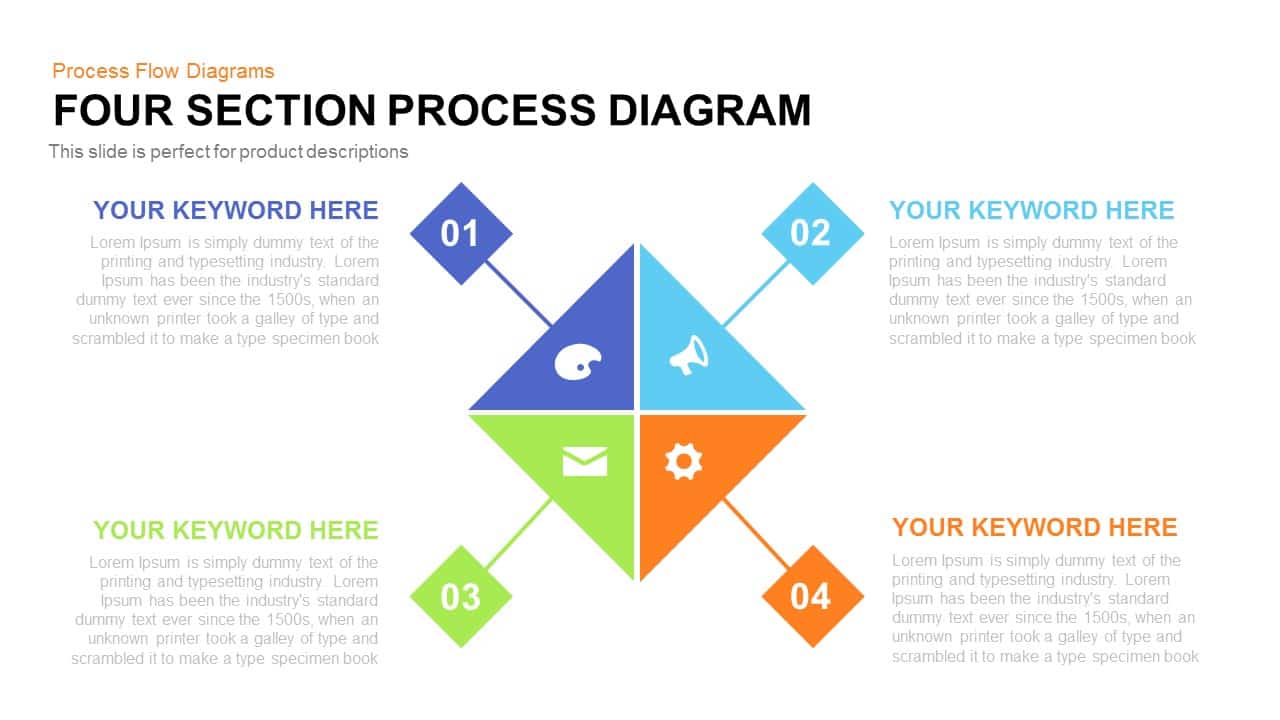
Four Section Process Diagram Template for PowerPoint and Keynote
Diagrams
Premium
-

Eight Section Agenda PowerPoint & Keynote Template
Agenda
Premium
-
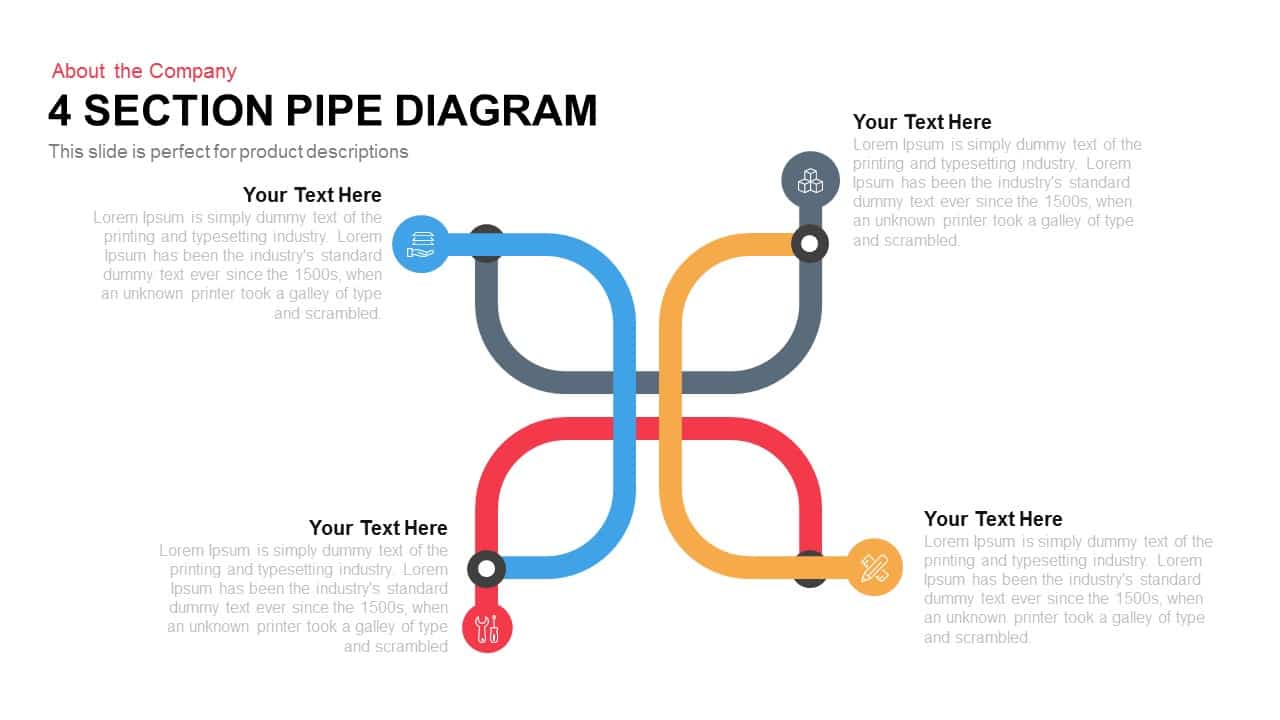
4 Section Pipe Diagram PowerPoint Template and Keynote
Business Models
Premium
-
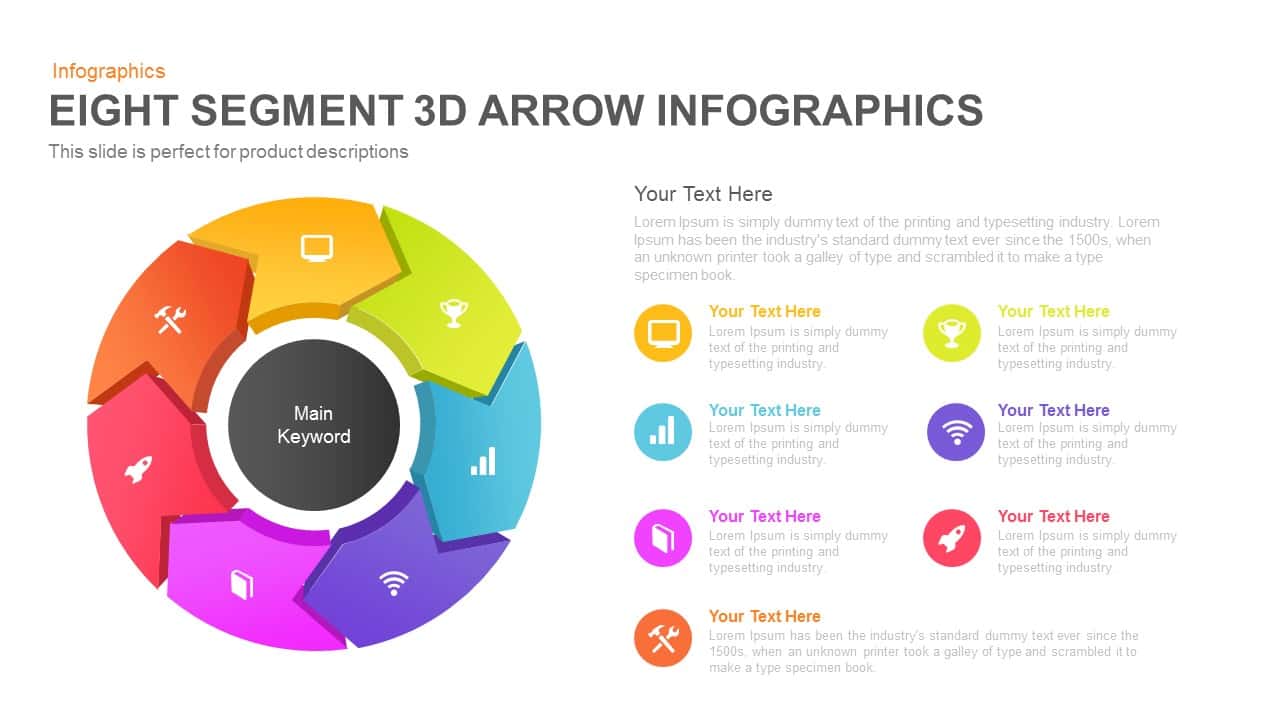
8 Segment Infographics 3D Arrow PowerPoint Template and Keynote
3D Shapes
Premium