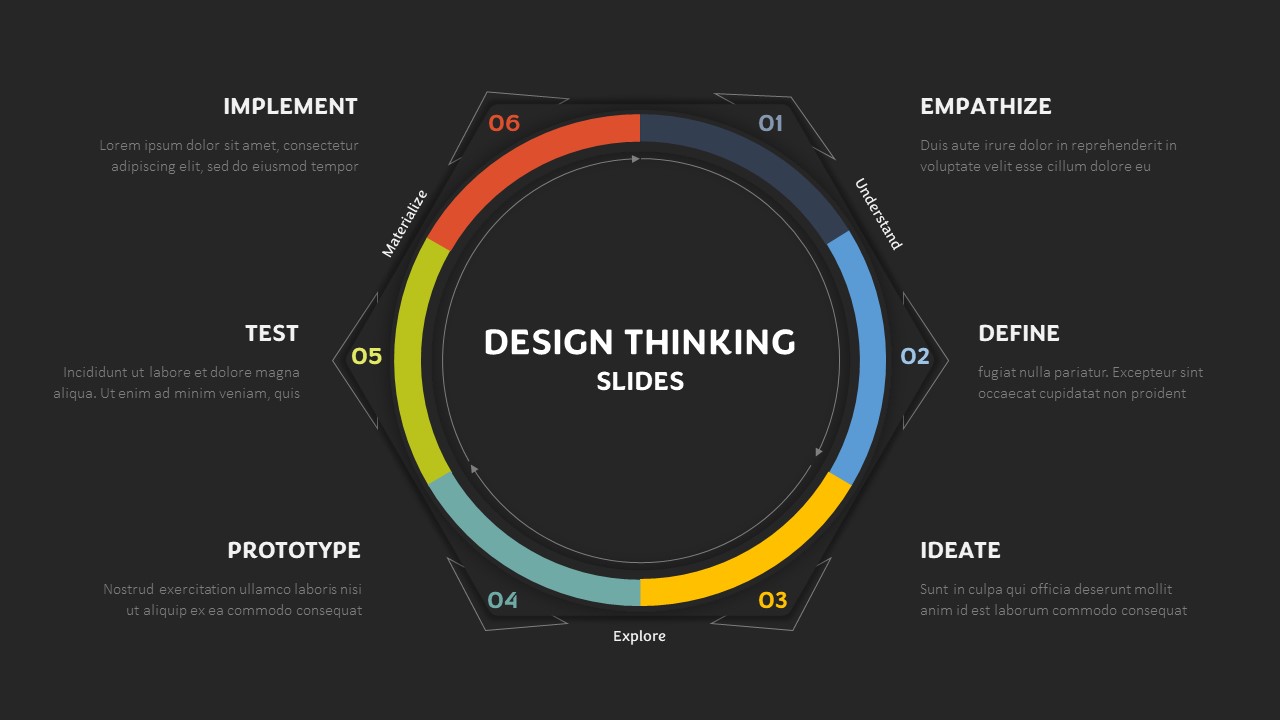Home » Circular Diagrams » Design Thinking Slides
Design Thinking Slides
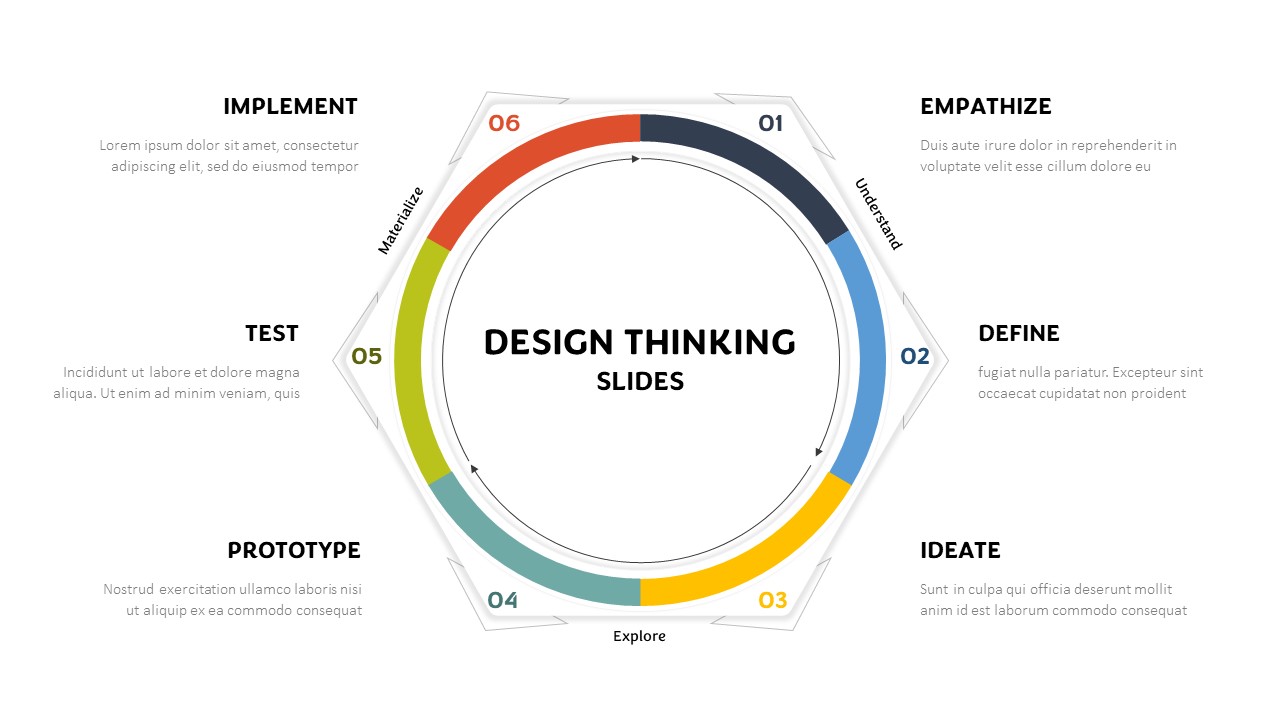
- Version
- Download 29
- File Size 0.00 KB
- File Count 1
- Create Date January 5, 2023
- Last Updated September 20, 2023
Design Thinking Slides
The design thinking slides template is a linear timeline diagram showing the business solution framework in five phases. This is an instructive ppt to display the process behind creative thinking. Design thinking is a cyclic process. Nevertheless, the design is in a linear progression. It helps showcase the step-by-step development of design thinking within six steps. These steps are empathize, define, ideate, prototype, test, and implement. Design thinking is most beneficial when you want to solve problems that need to be correctly defined or identified. It allows trained designers to use creative methods, techniques, and attitudes to address various challenges. Design thinking abilities will make your role valuable irrespective of your industry. It will work in any field of education, business, government, or non-profit.
The timeline template for design thinking slide is suitable for case studies and business reports. This is a customer-centric design modem instead of a problem-centric solution. The iterative problem-solving model continuously searches for many ways of creative solutions instead of a single model. It involves observing unmet customer needs and business problems while framing the steps of design thinking. It help test assumption, redefine complications, and build inventive solutions to pattern and test. Thinking like a designer can change the way products, processes, and strategies are developed.
The design thinking slides powerpoint template is a simple template created with six circle designs. Each circle is colored differently and has different metaphoric themes. Blue, violet, pink, orange, yellow and green look attractive on the black and white ppt background. An arrow design between the circles is usable for connecting each phase in a relationship—besides, the thin lines show the iterative nature of the process back and forth. The design thinking powerpoint template can be used for any presentation having six stages. Download alternative design thinking template from the slidebazaar gallery!
Attached Files
| File |
|---|
| https://premiumdownloads.s3.amazonaws.com/SB03117-Design Thinking Slides.ZIP |
Login to download this file
Add to favorites
Add to collection
-
Item ID
SB03117 -
Rating
0.0
(0 reviews)
Tags
Related Templates
-
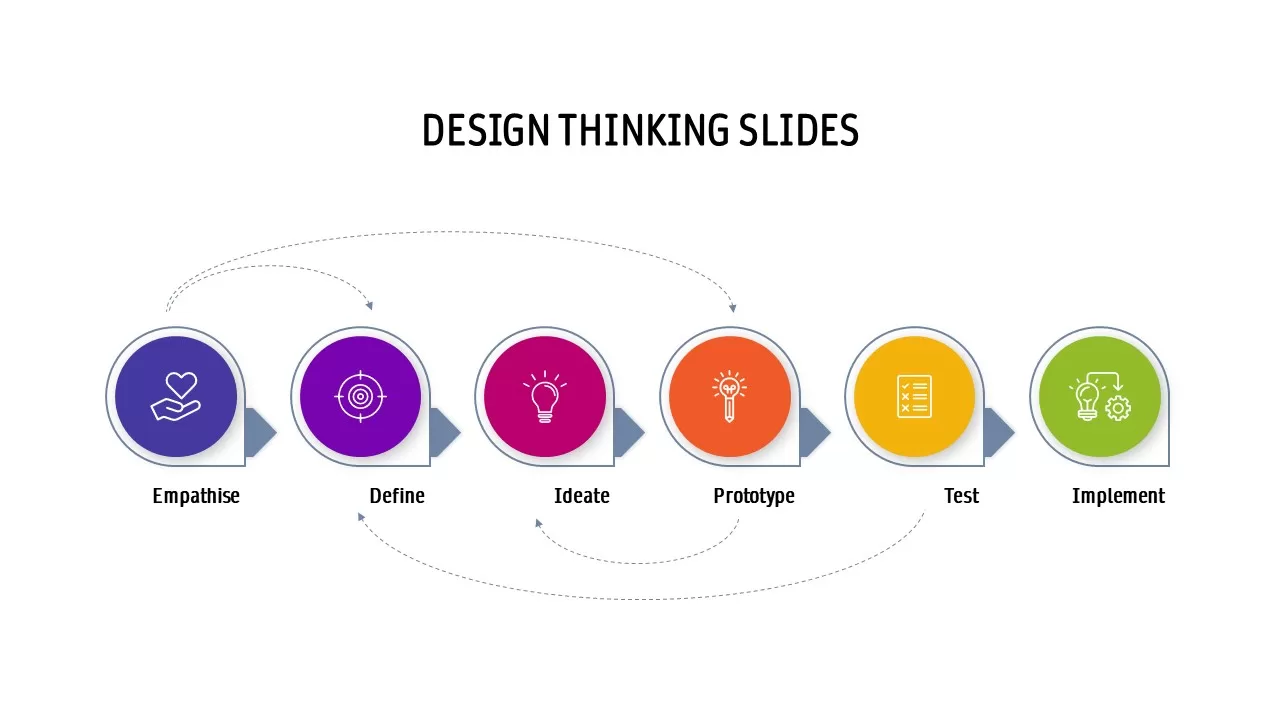
Design Thinking Template
PowerPoint Templates
Premium
-
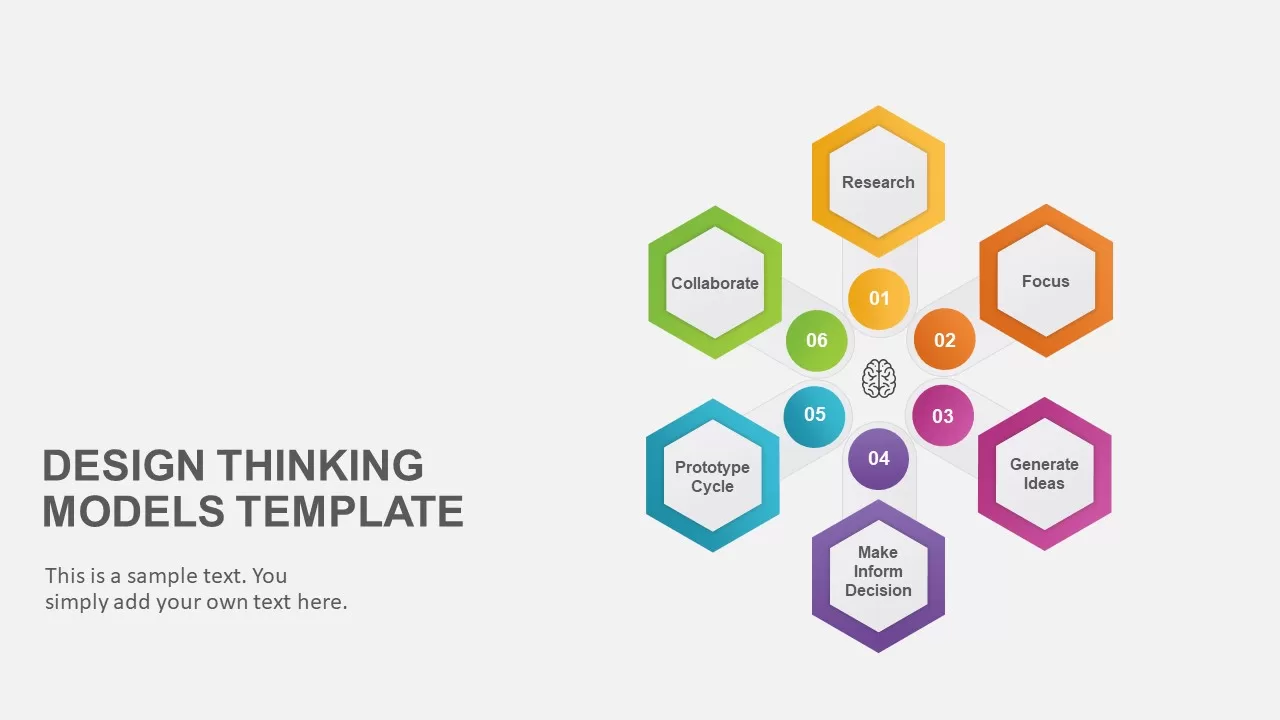
Design Thinking Model Template for PowerPoint
Business Models
Premium
-
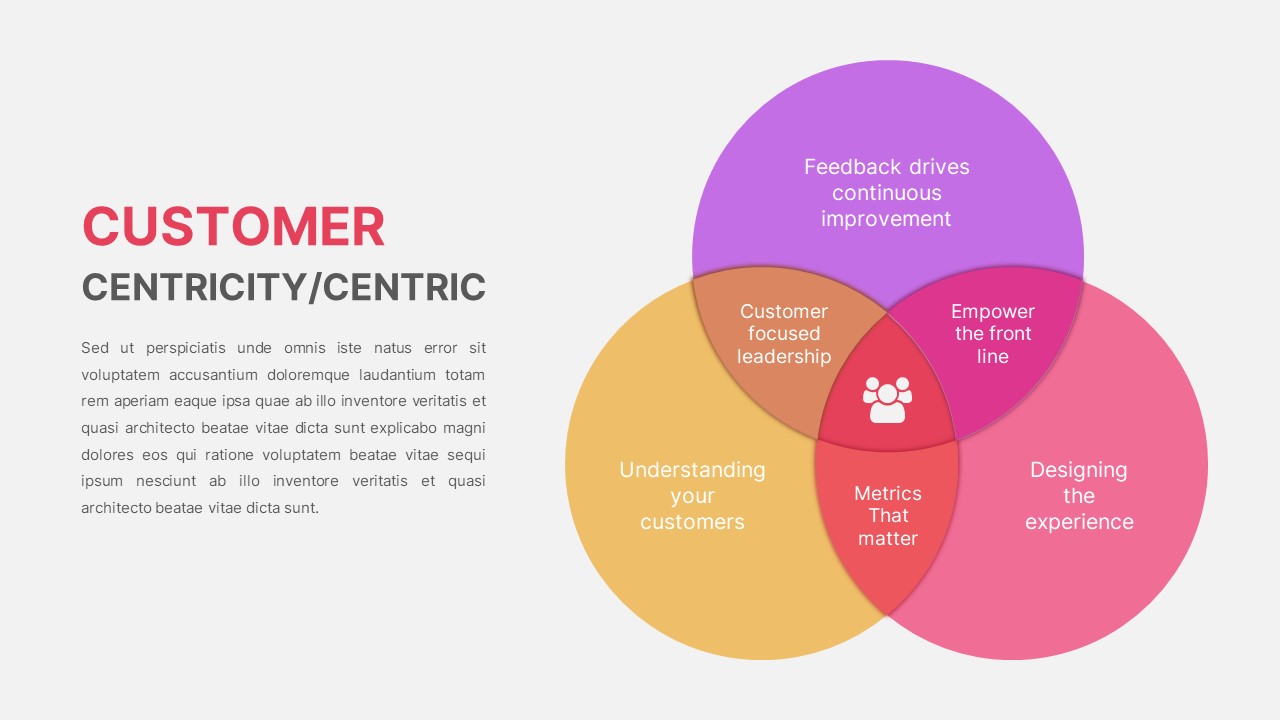
Customer Centricity PowerPoint Template
PowerPoint Templates
Premium
-
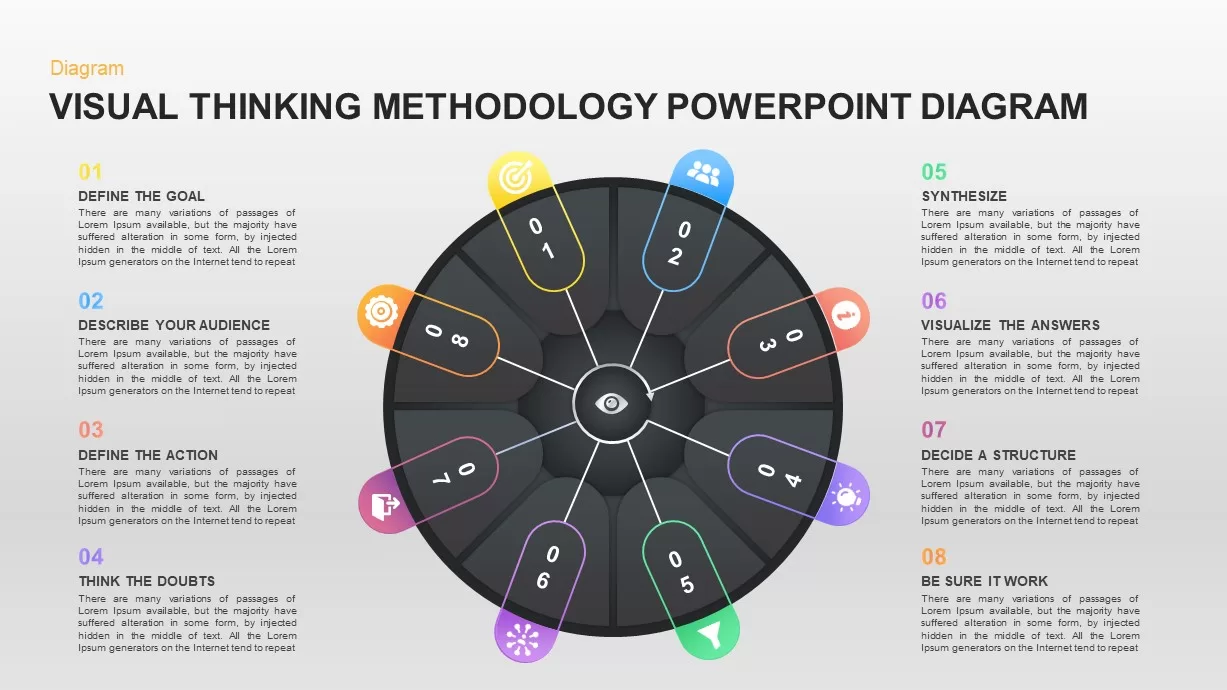
Visual Thinking Methodology PowerPoint Diagram
Business Models
Premium
-

5 Stage Linear Process Flow Diagram PowerPoint Template and Keynote Slide
Process Flow Diagrams
Premium
-
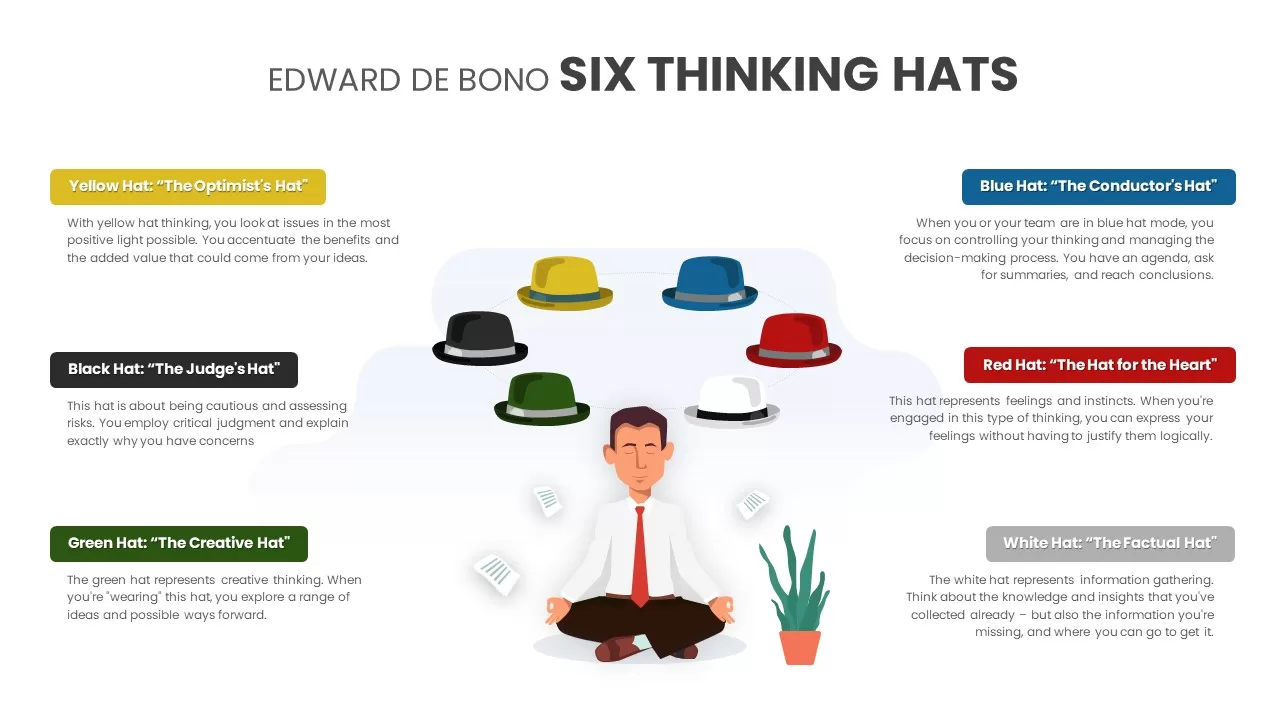
Six Thinking Hats Infographic Slide Templates
Infographic
Premium
-
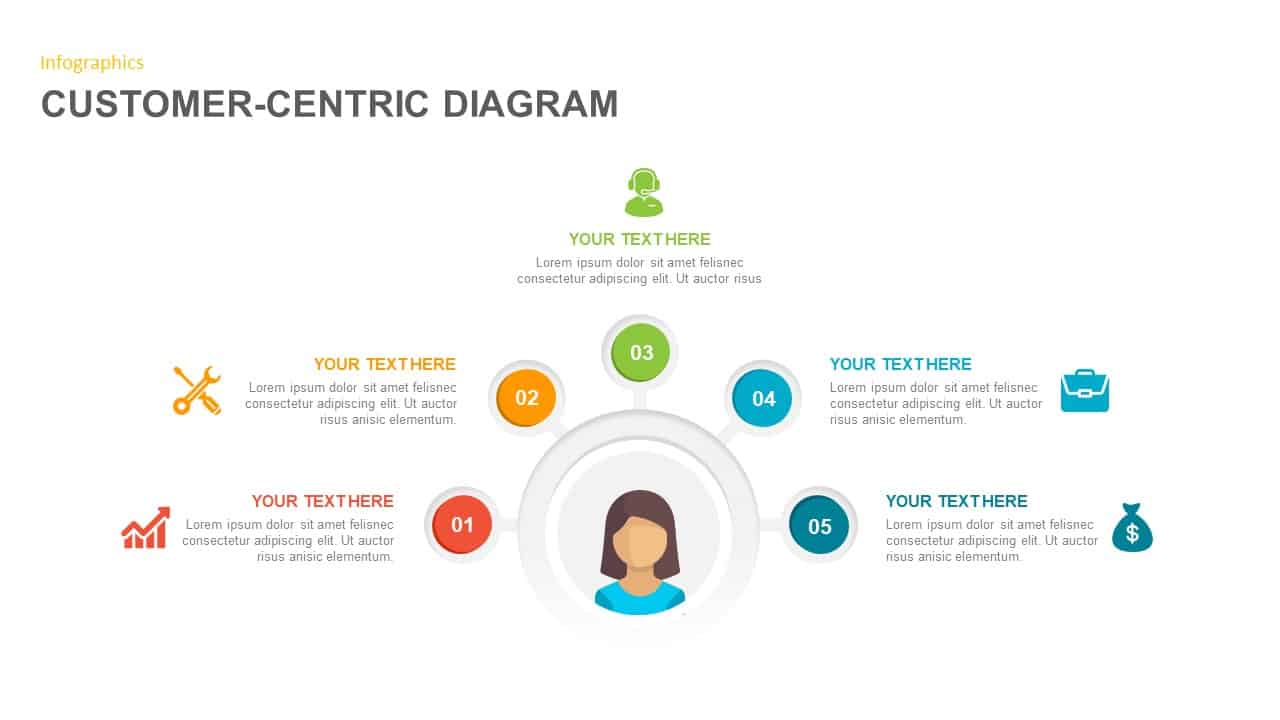
Customer Centric Diagram Model for PowerPoint Presentation
Business Models
Premium
-

Linear Process Flow PowerPoint Template and Keynote slide
Arrow Diagrams
Premium
-
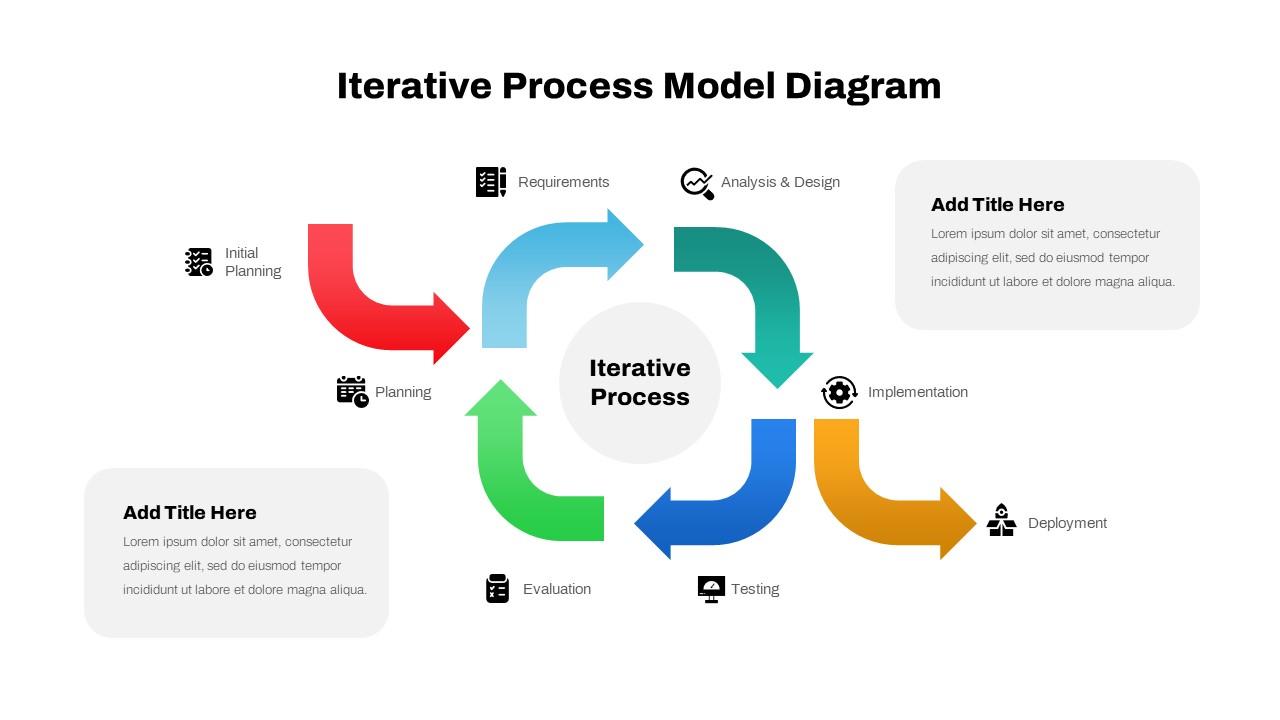
Iterative Process Model Diagram for PowerPoint & Keynote
Circular Diagrams
Premium
-
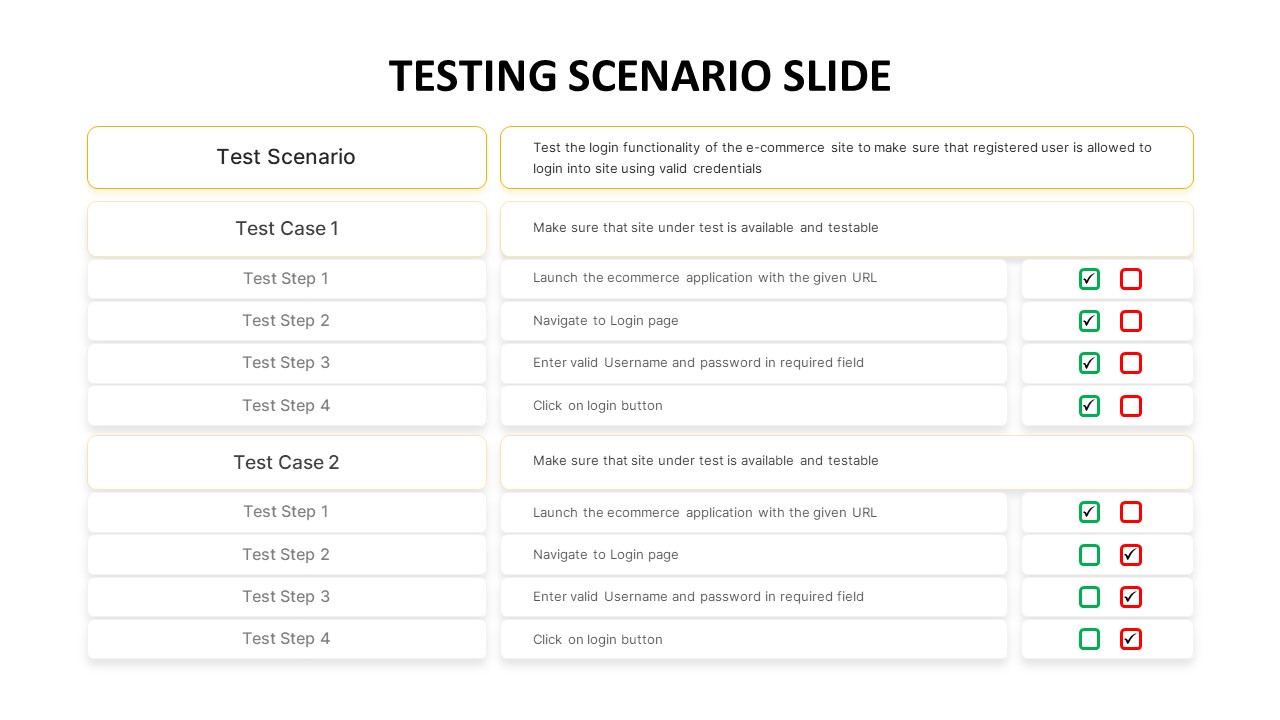
Testing Scenario PowerPoint Template
PowerPoint Templates
Premium
-

Six Circle Process Diagram Template
PowerPoint Templates
Premium
-

Six Thinking Hats Template for PowerPoint and Keynote
PowerPoint Business Templates
Premium
-

6 Step Flat Connection Diagram for PowerPoint and Keynote
Arrow Diagrams
Premium
-
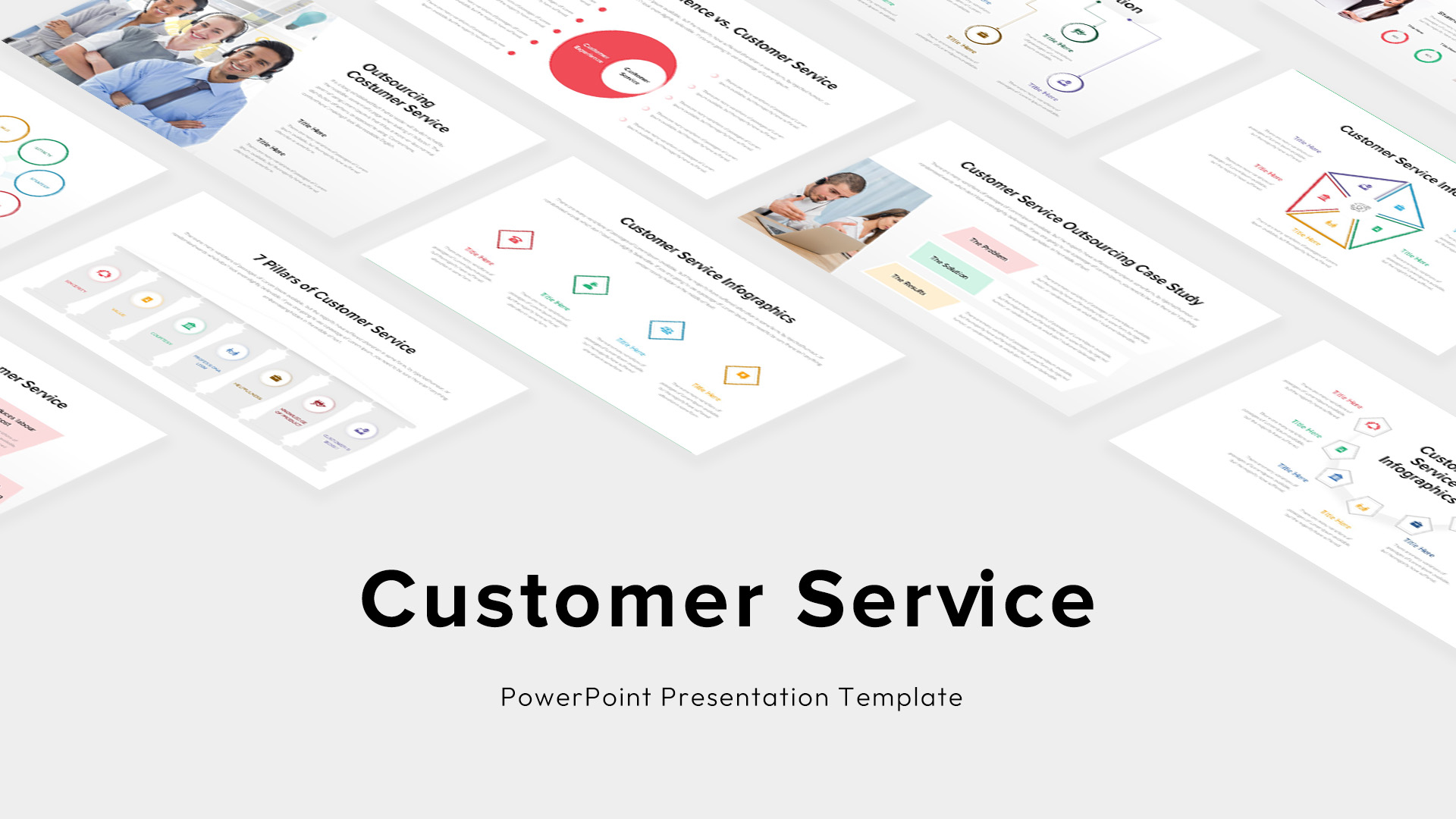
Customer Service PowerPoint Template
PowerPoint Templates
Premium
-
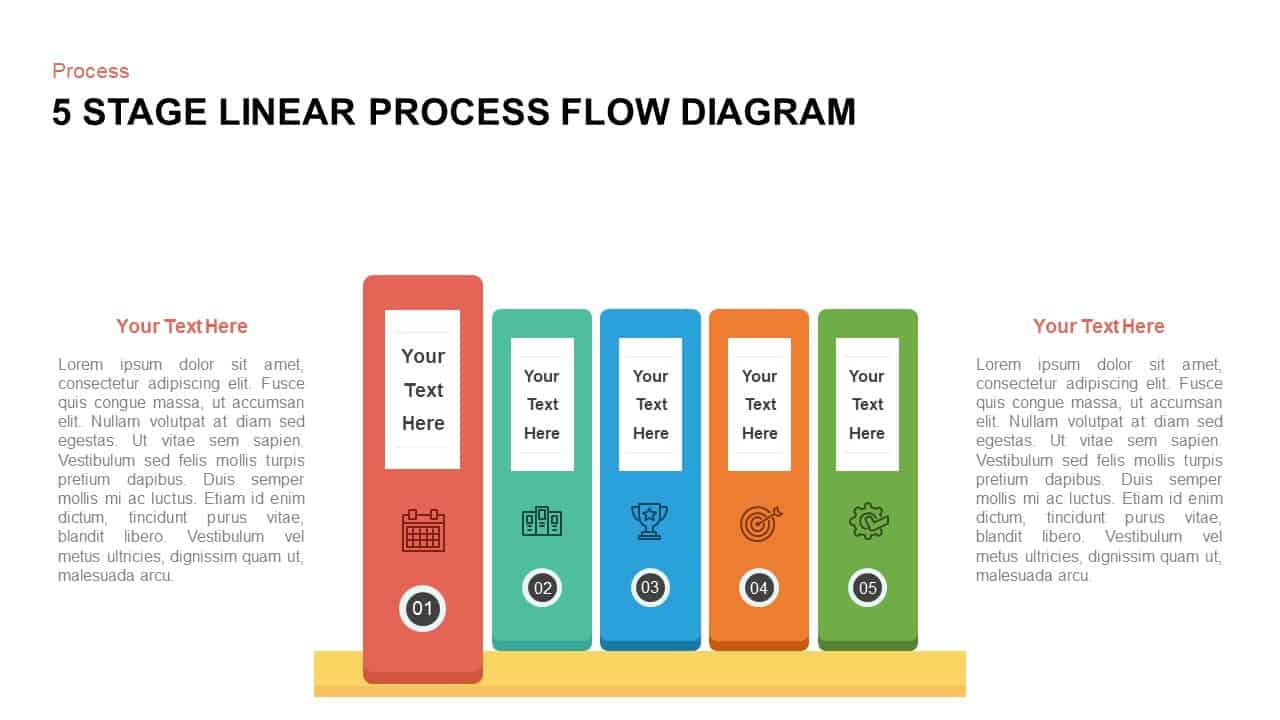
5 Steps Linear Process Flow Diagram Template for PowerPoint and Keynote
Process Flow Diagrams
Premium
-
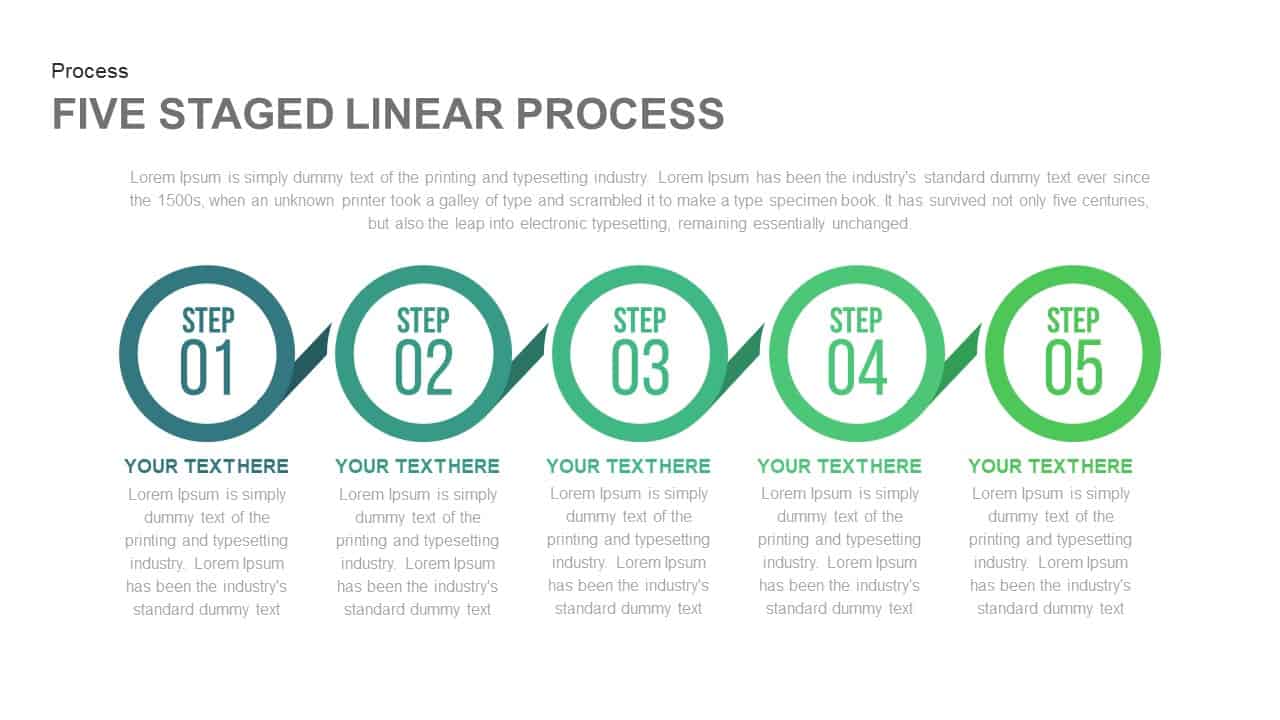
5 Staged Linear Process Template for PowerPoint and Keynote
Process Flow Diagrams
Premium
-
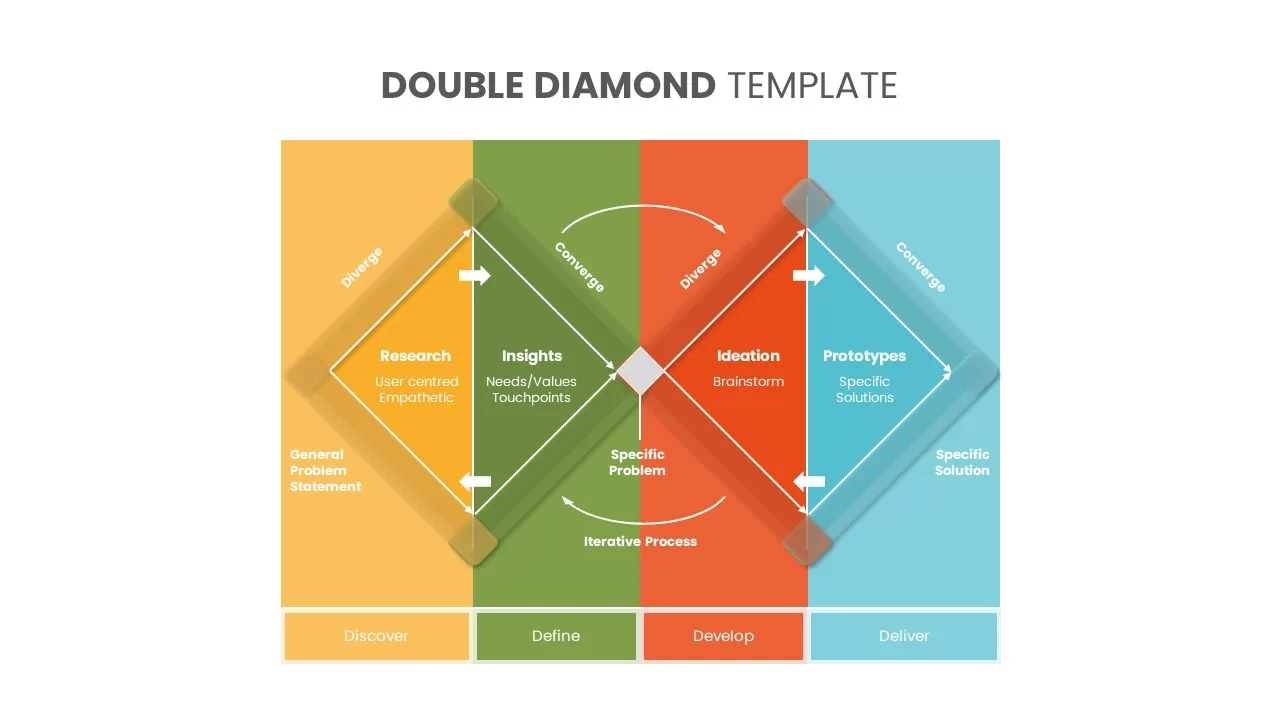
Double Diamond PowerPoint Template
Diagrams
Premium
-
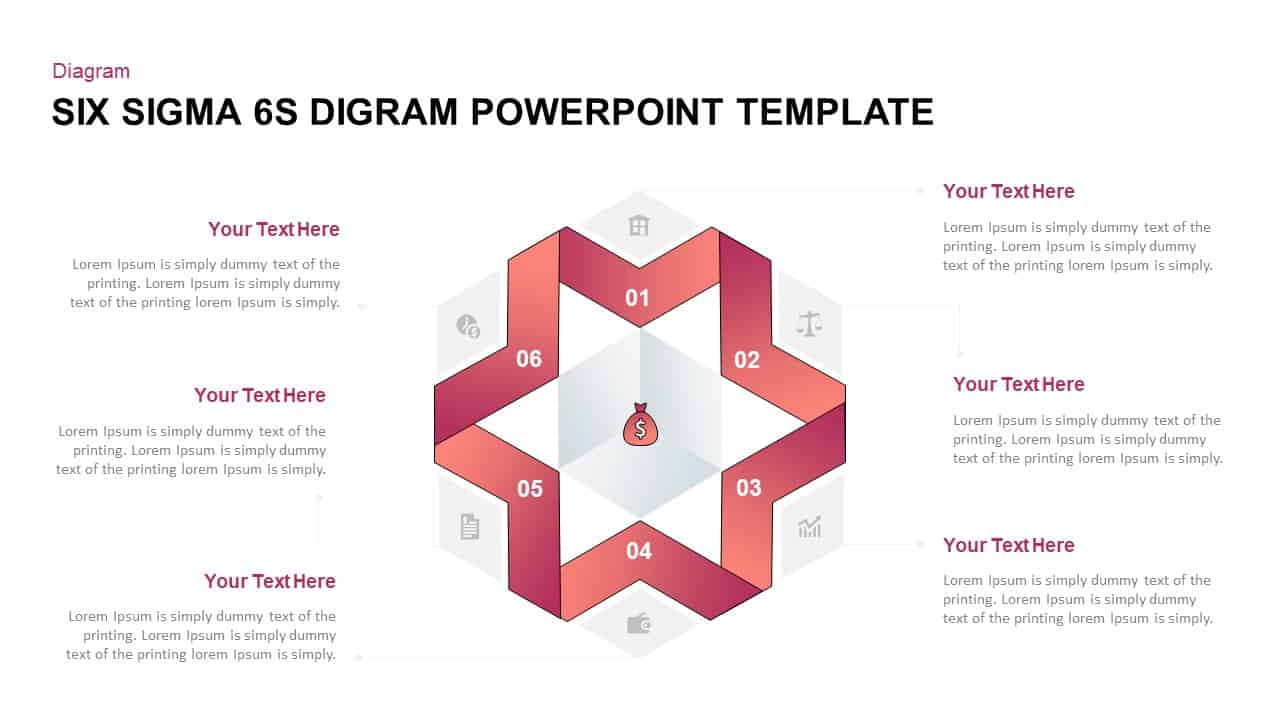
Six Sigma 6S PowerPoint Diagram
Business Models
Premium
-

Business Thinking Diagram Template for PowerPoint and Keynote
Diagrams
Premium
-

Company Startup Plan Timeline PowerPoint Template and Keynote
Business Models
Premium
-
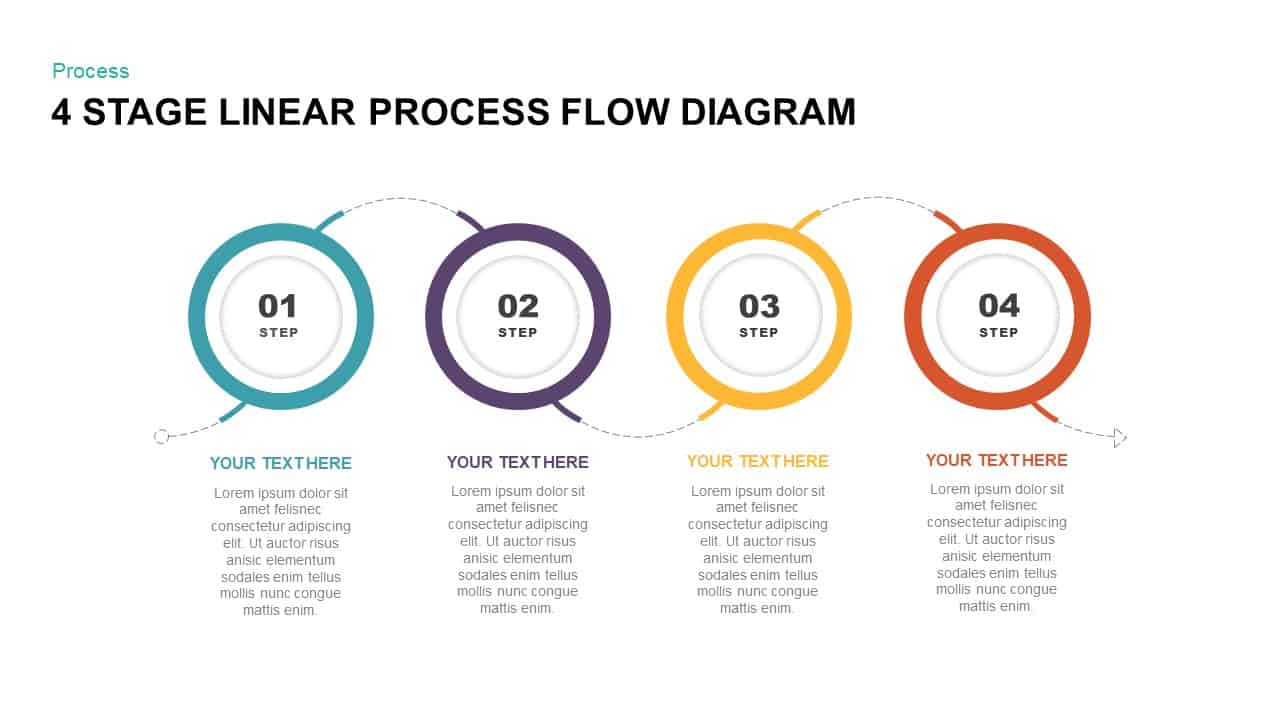
4 Stage Linear Process Flow Diagram PowerPoint Template & Keynote Template
Diagrams
Premium
-
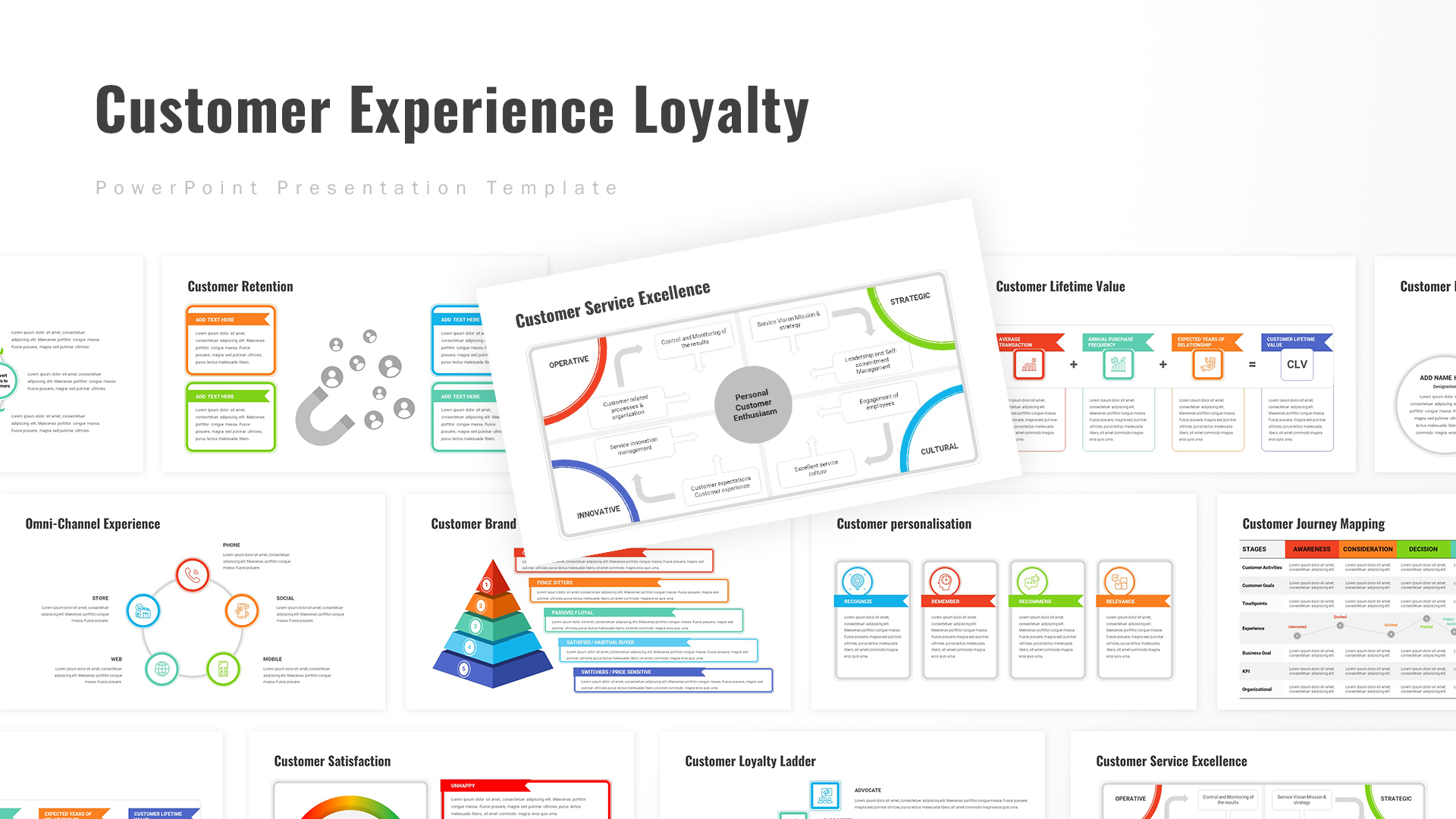
Customer Experience Loyalty PowerPoint Deck Template
PowerPoint Templates
Premium
-
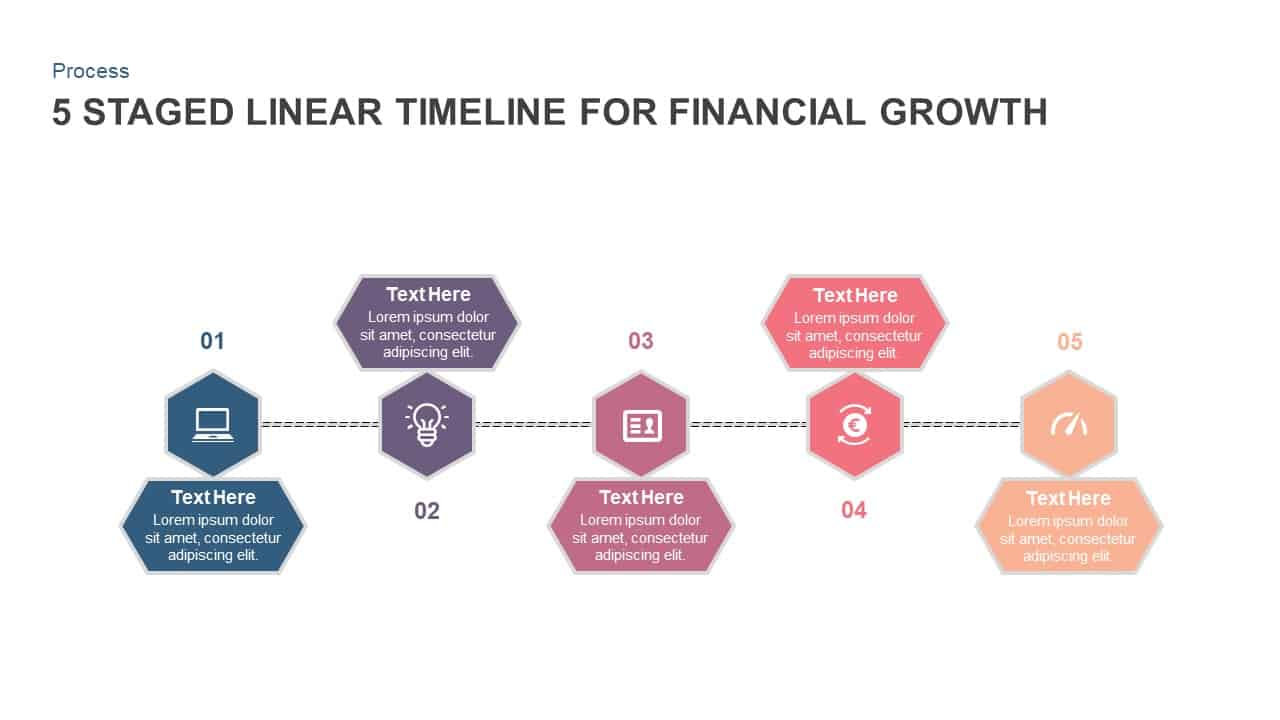
5 Staged Linear Timeline Diagram for Financial Growth
Timeline PowerPoint Template
Premium
-

5 Stage Linear Process Flow Diagram Template
Process Flow Diagrams
Premium
-
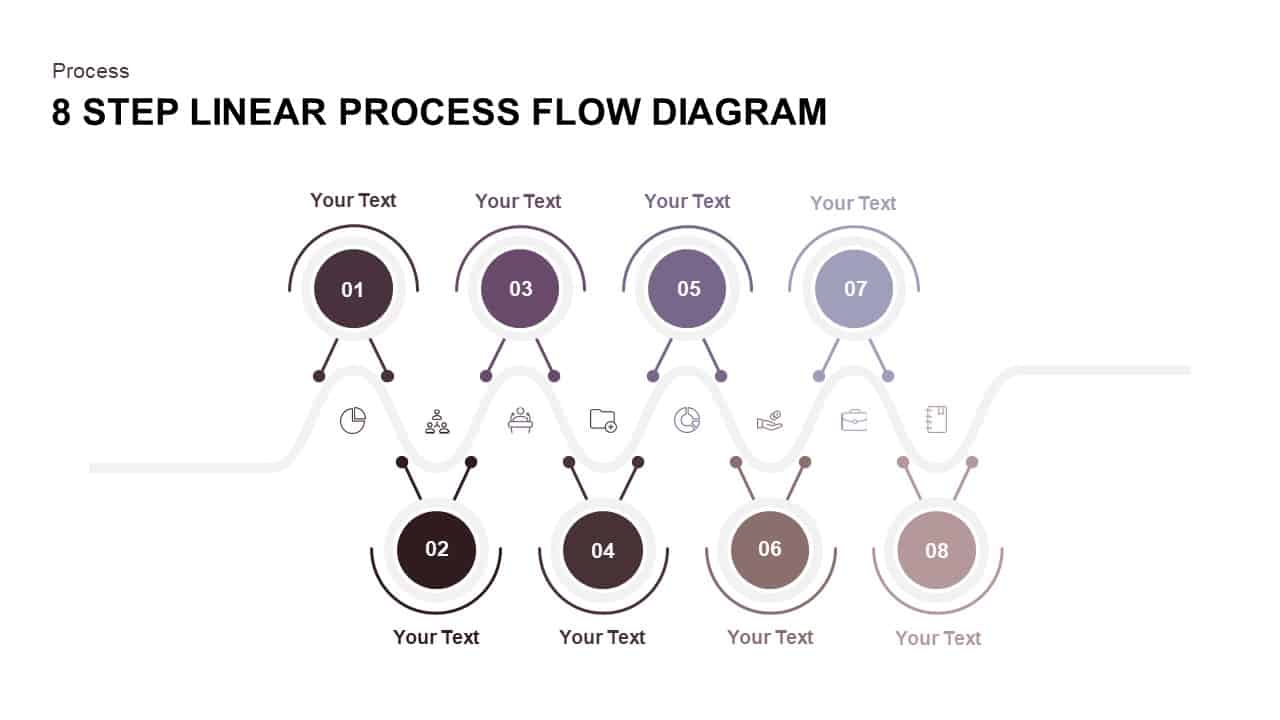
8 Step Linear Process Flow Diagram
Process Flow Diagrams
Premium
-
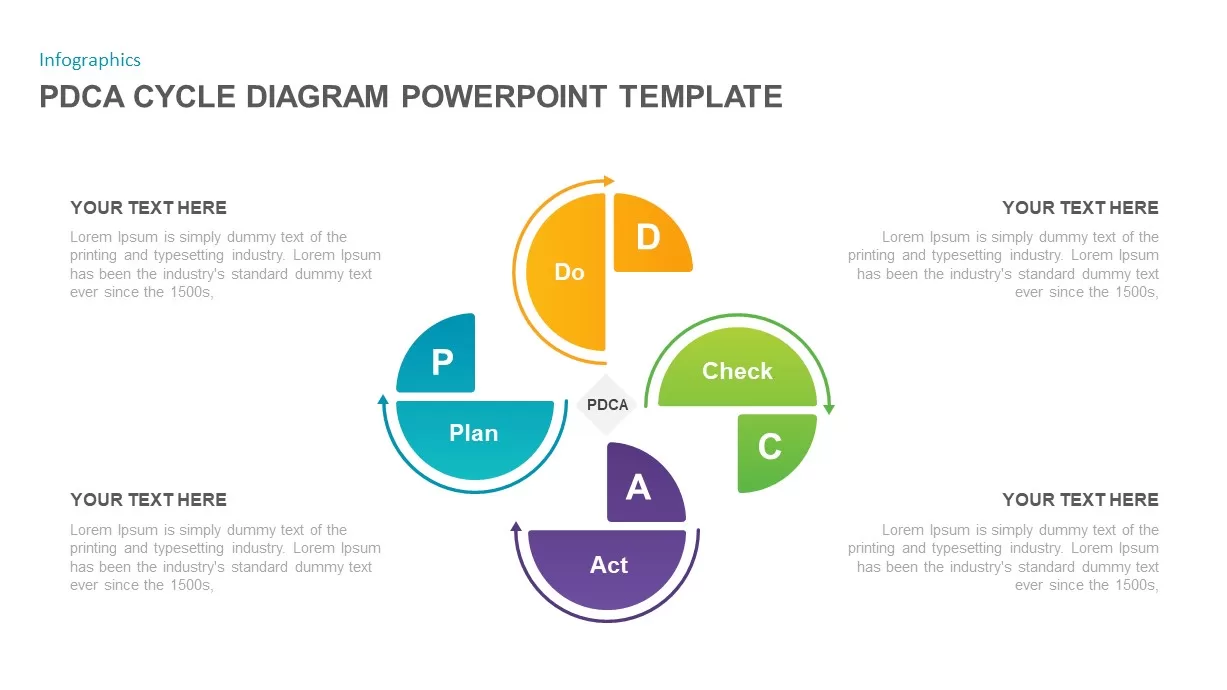
PDCA Cycle Diagram Template for PowerPoint
Business Models
Premium
-
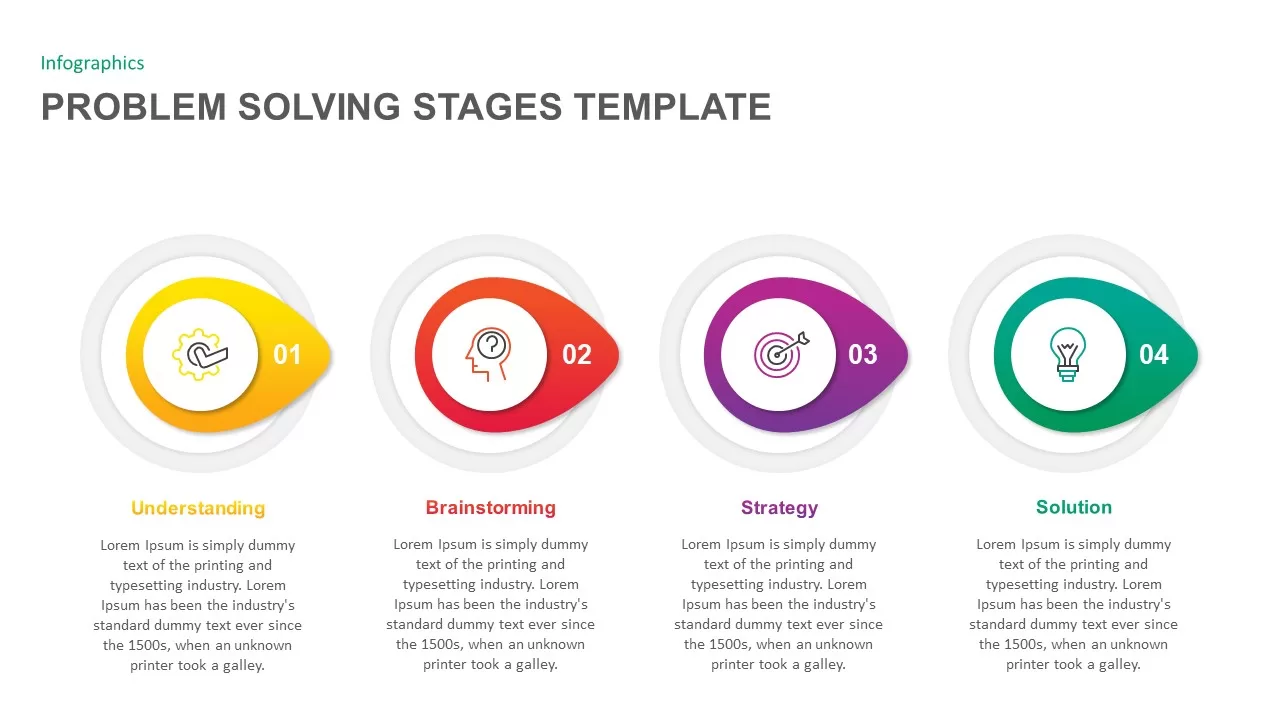
Problem Solving Stages PowerPoint Template
Keynote Templates
Premium
-
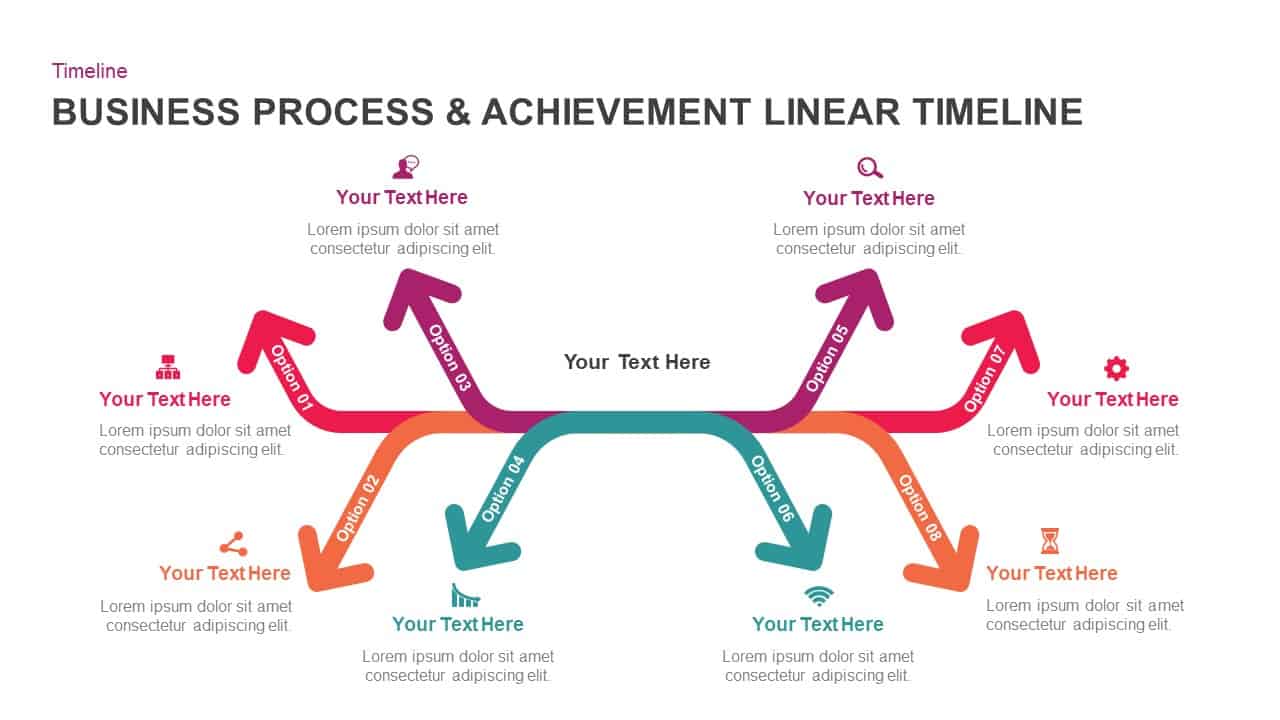
Business Process And Achievement Linear Timeline
Business Models
Premium
-
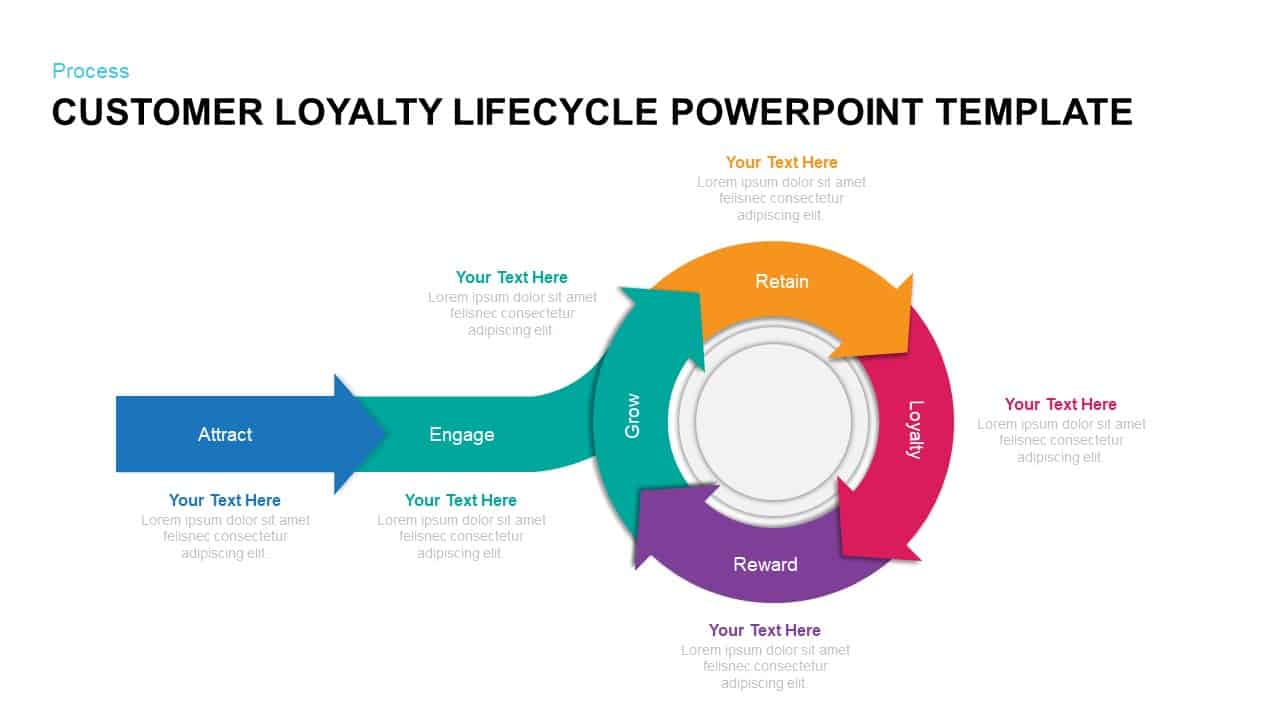
Customer Loyalty Lifecycle Template for PowerPoint & Keynote
Arrow Diagrams
Premium
-

Linked Process Steps PowerPoint Template and Keynote
Diagrams
Premium
-
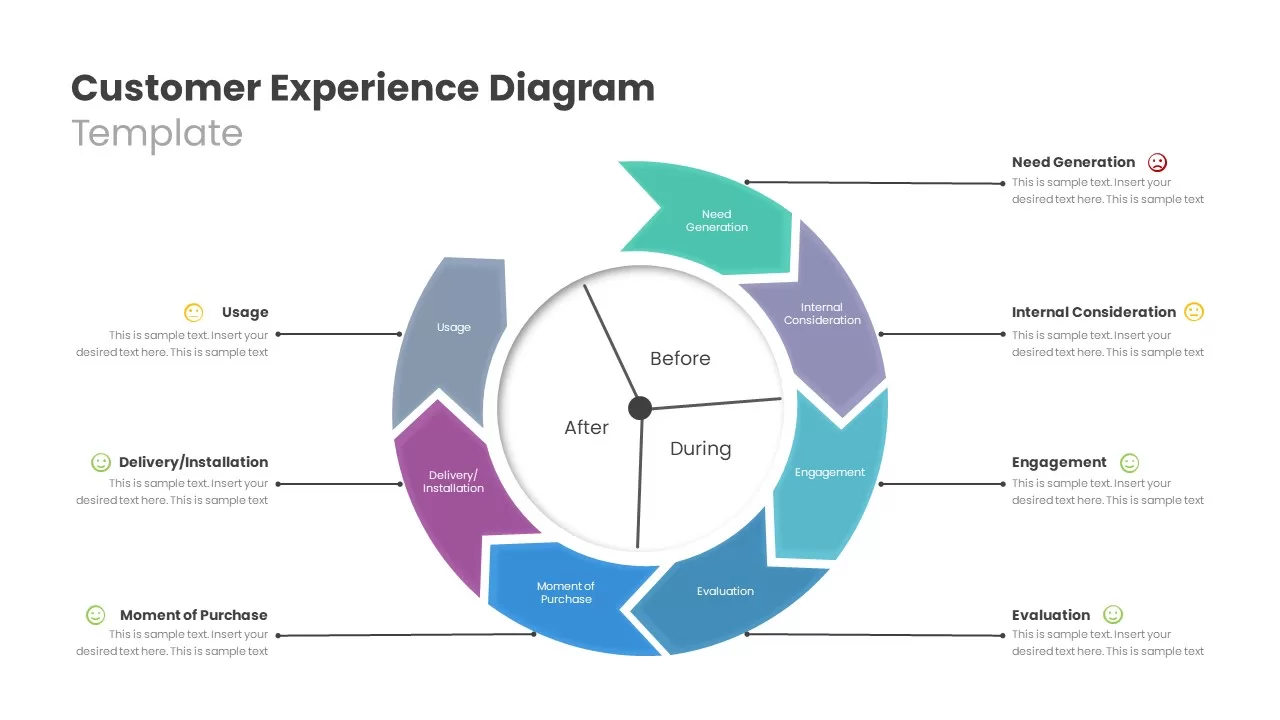
Customer Experience Template
PowerPoint Templates
Premium
-
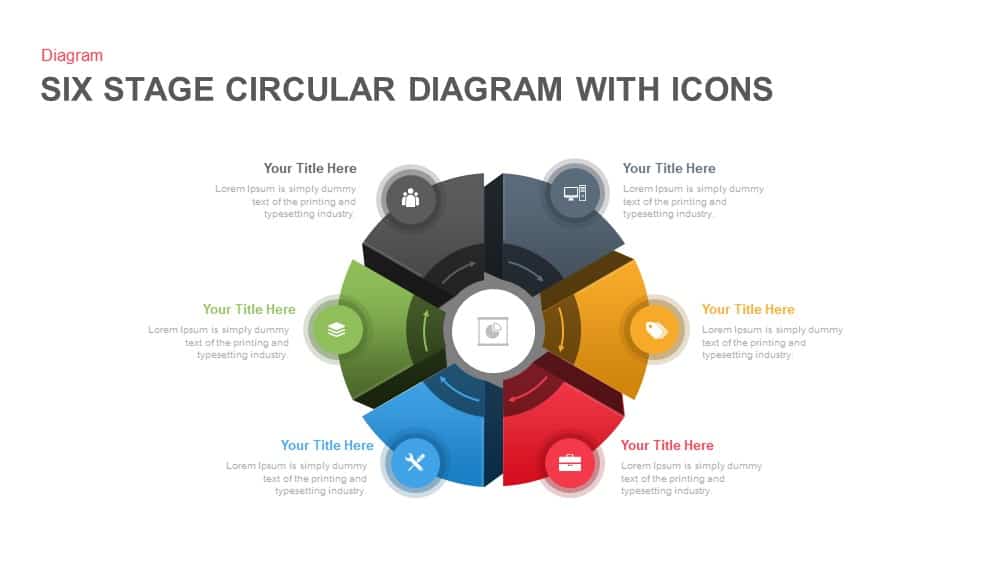
6 Stage Circular Diagram with Icons PowerPoint and Keynote Template
Circular Diagrams
Premium
-
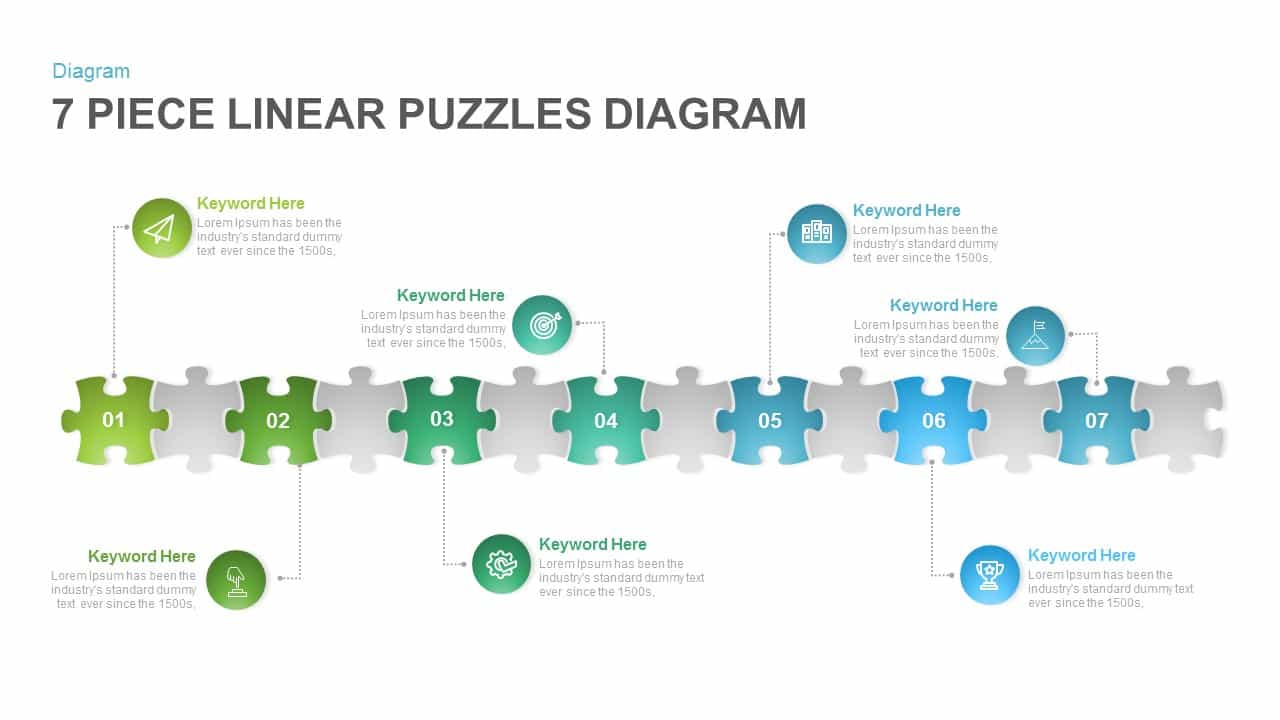
7 Section Linear Puzzle Diagram Template for PowerPoint and Keynote
Puzzle
Premium
-
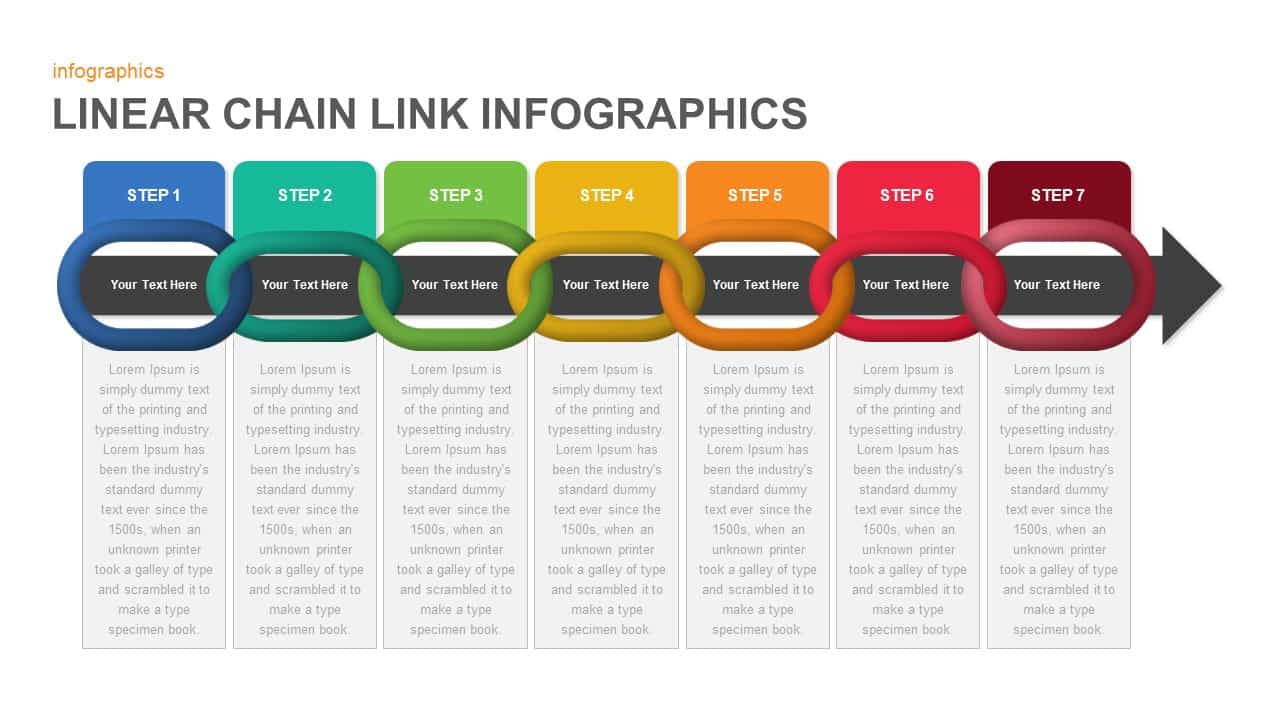
Linear Infographics Chain Link PowerPoint Template & Keynote Slide
Diagrams
Premium
-

3D Shape Linear Process Flow Template for PowerPoint and Keynote
3D Shapes
Premium
-
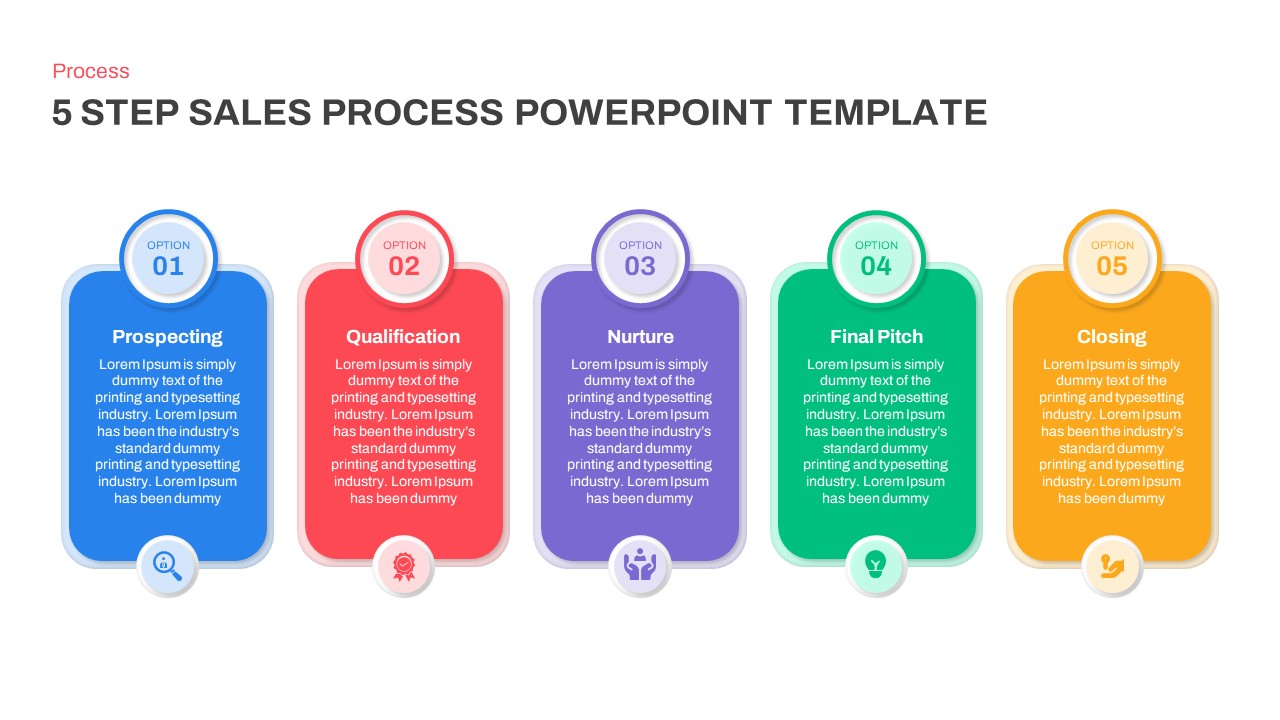
5 Step Sales Process Template for PowerPoint
Business Models
Premium
-
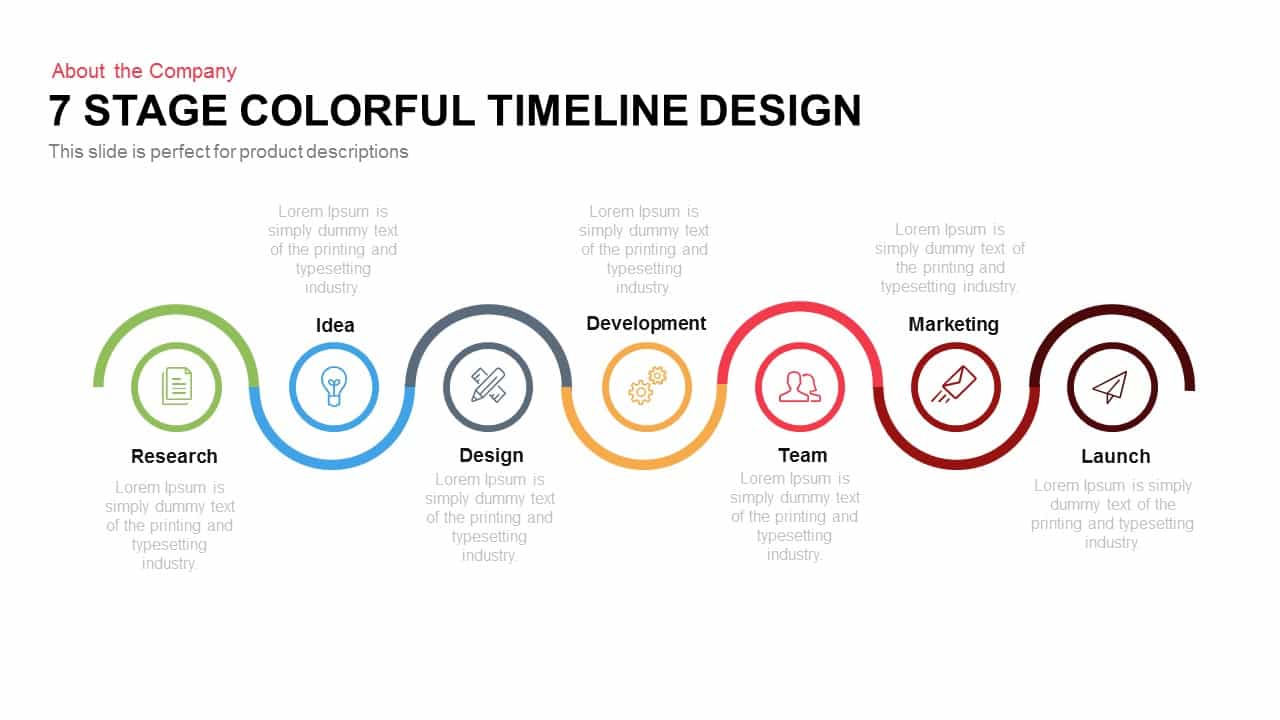
7 Stage Colourful Timeline Design Template for PowerPoint and Keynote
Stage Diagrams
Premium
-
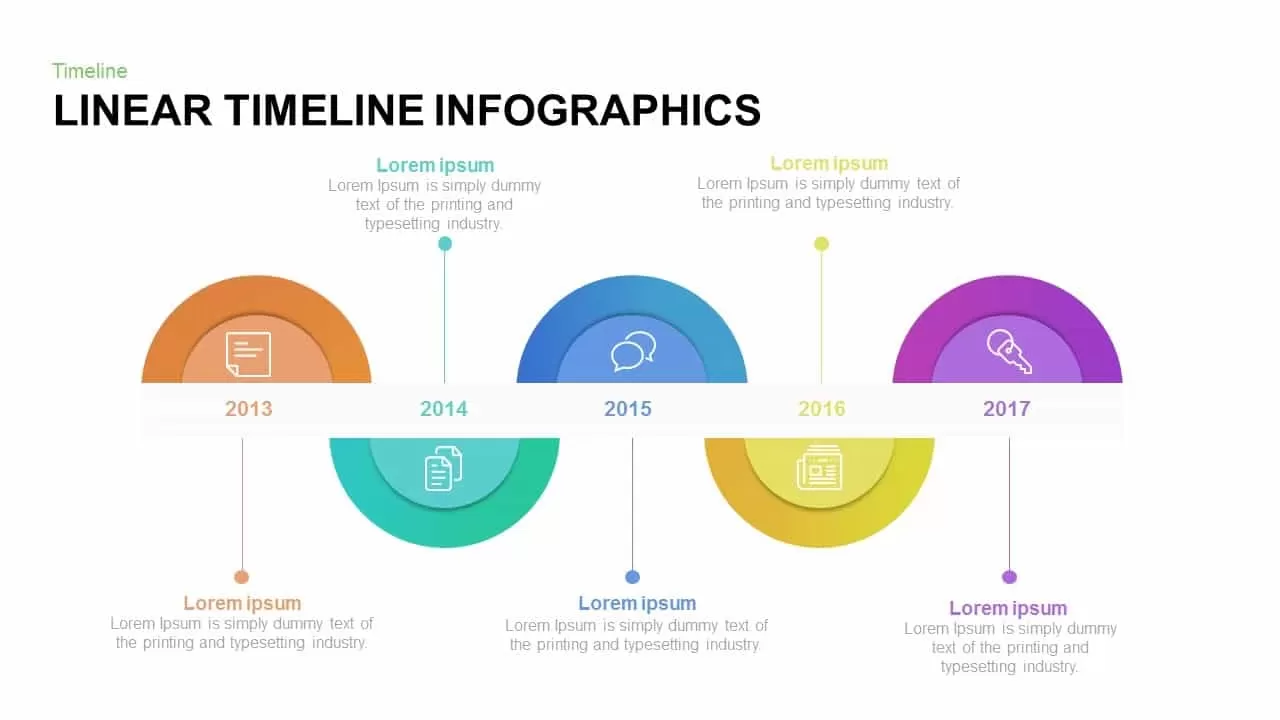
Linear Timeline Infographic Template for PowerPoint and Keynote
Timeline PowerPoint Template
Premium
-
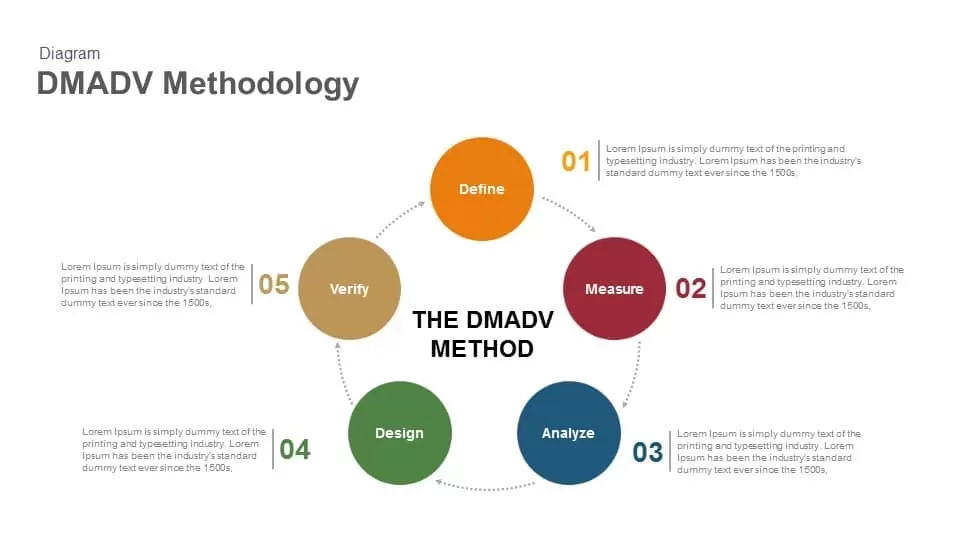
DMADV Methodology Keynote and Powerpoint Template
Business Models
Premium
-
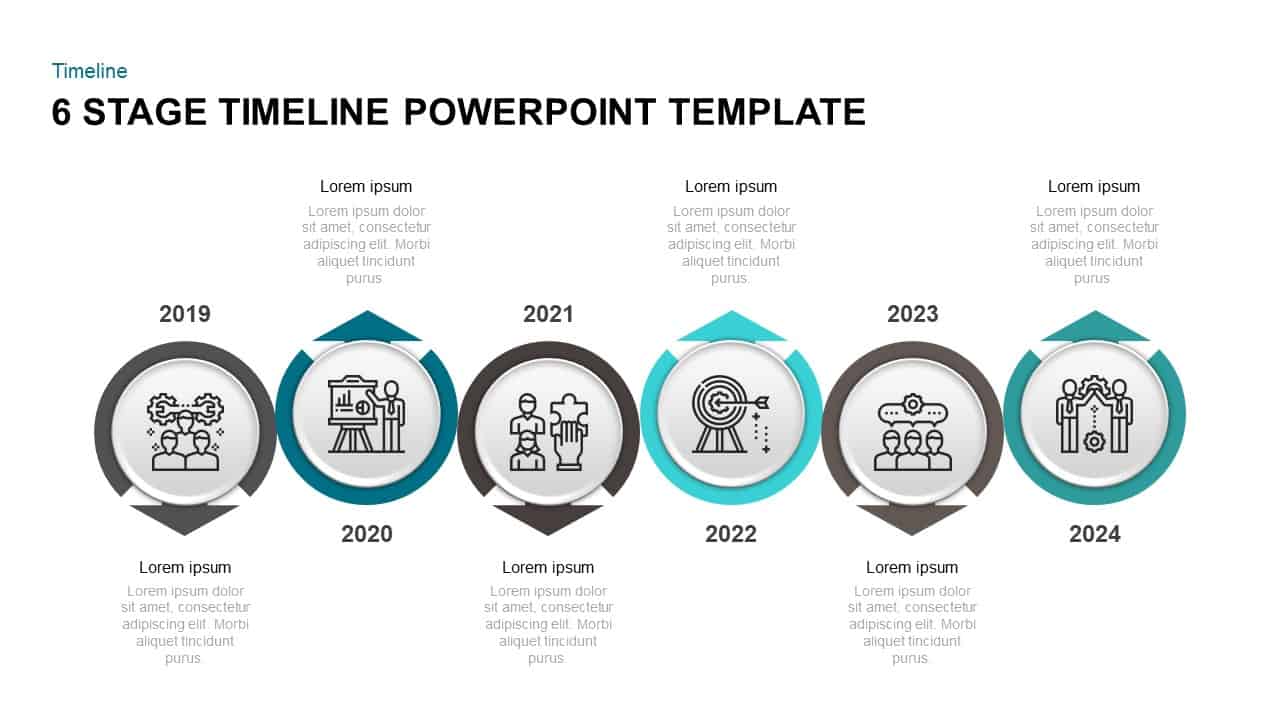
6 Step Timeline PowerPoint Template & Keynote Diagram
Timeline PowerPoint Template
Premium
-
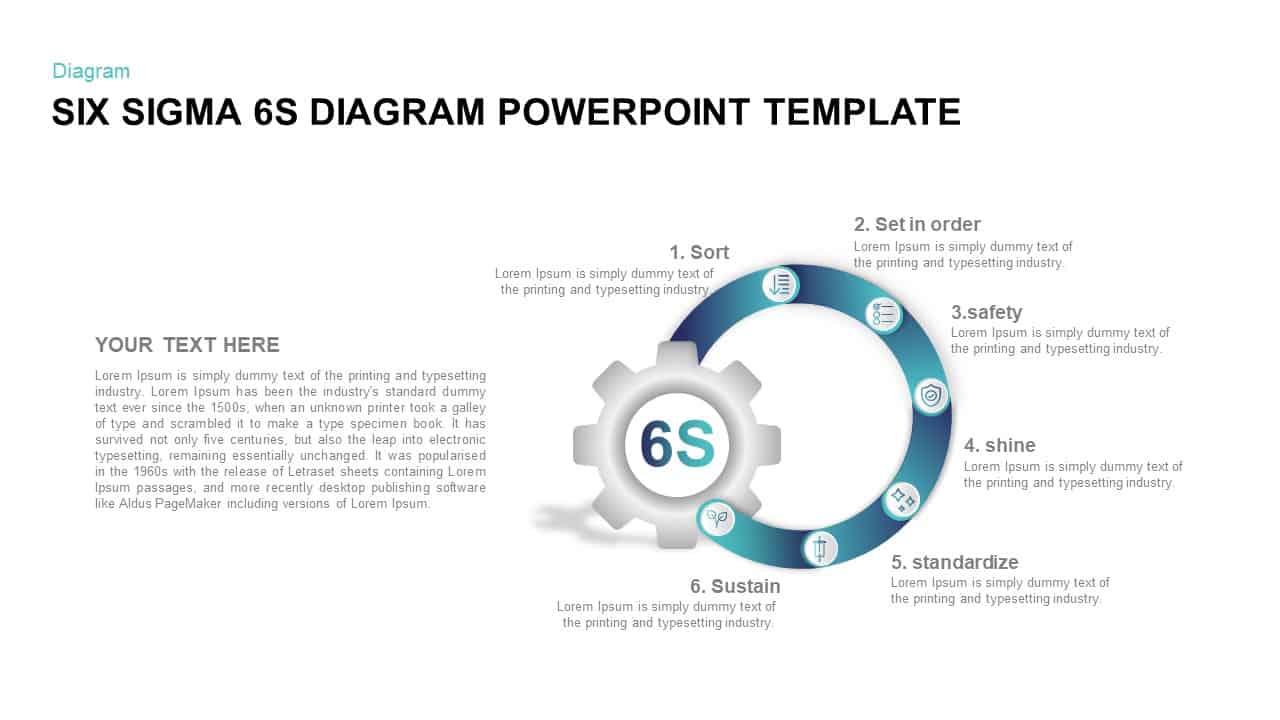
Six Sigma 6s Diagram PowerPoint Template
Business Models
Premium
-
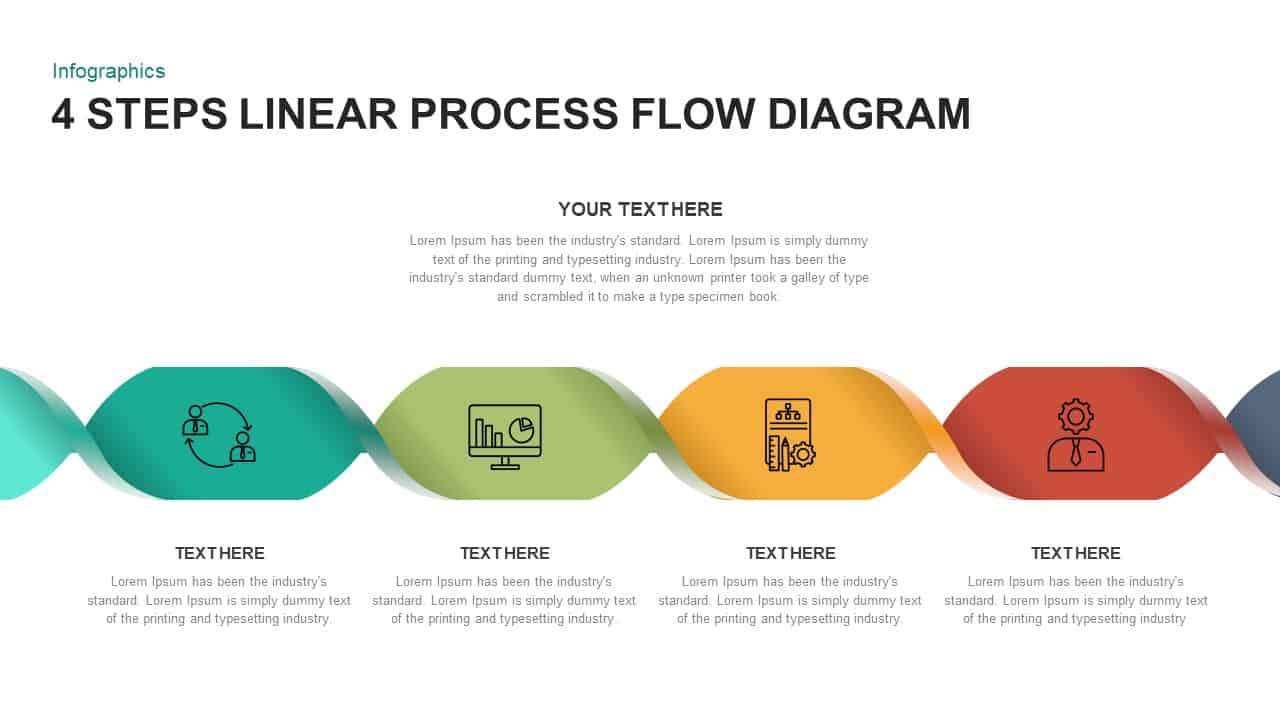
4 Steps Linear Process Flow Diagram
Process Flow Diagrams
Premium
-
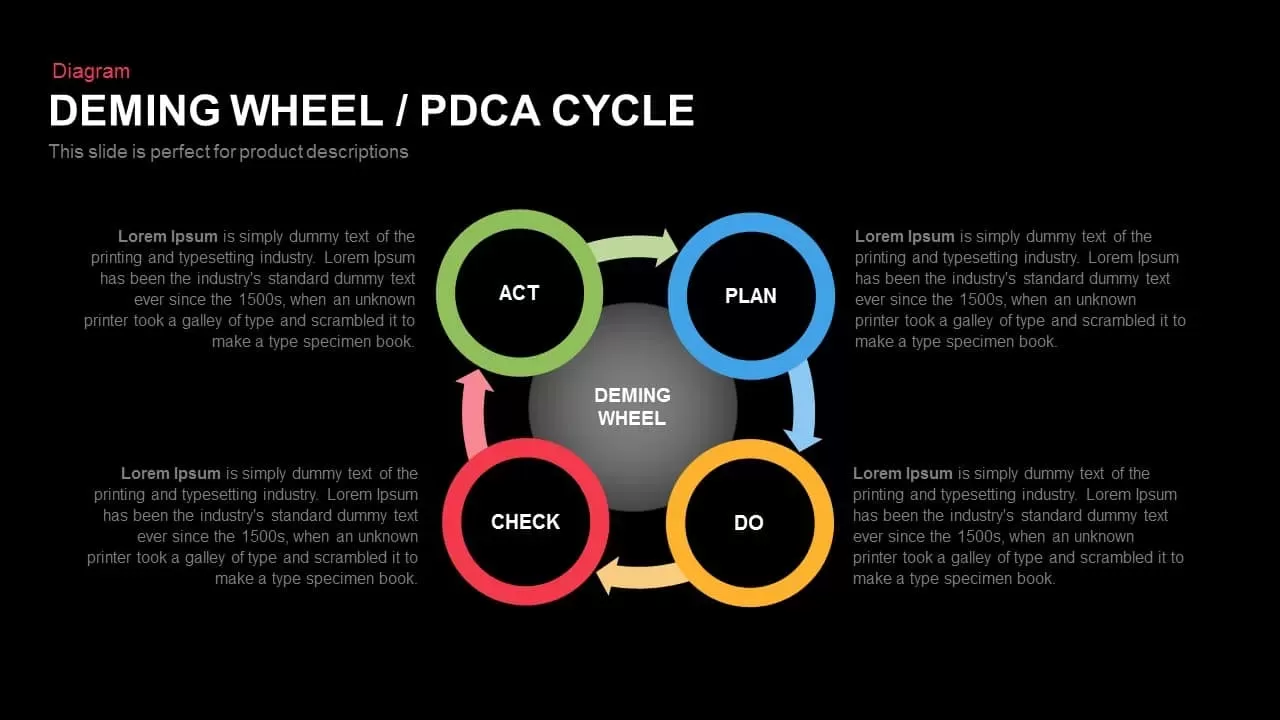
Deming Cycle Wheel PDCA PowerPoint Template
Circular Diagrams
Premium
-
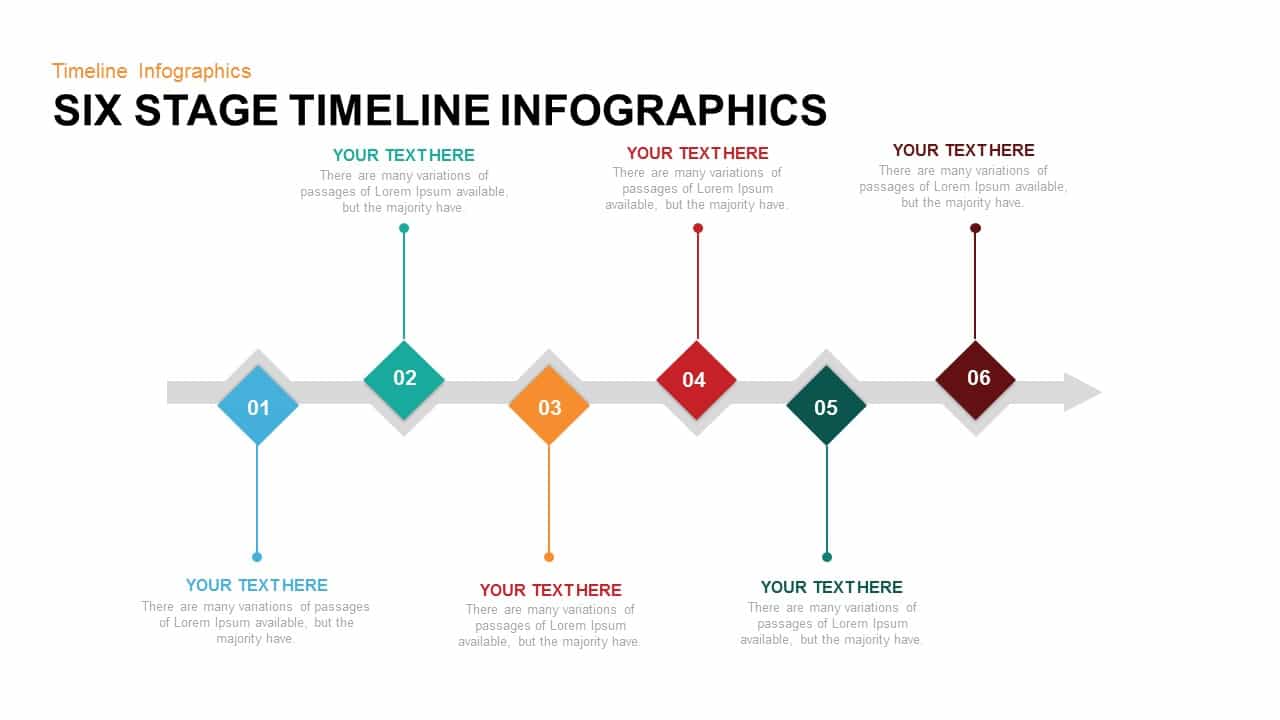
6 Stage Timeline Infographic PowerPoint Template and Keynote Slide
Timeline PowerPoint Template
Premium
-
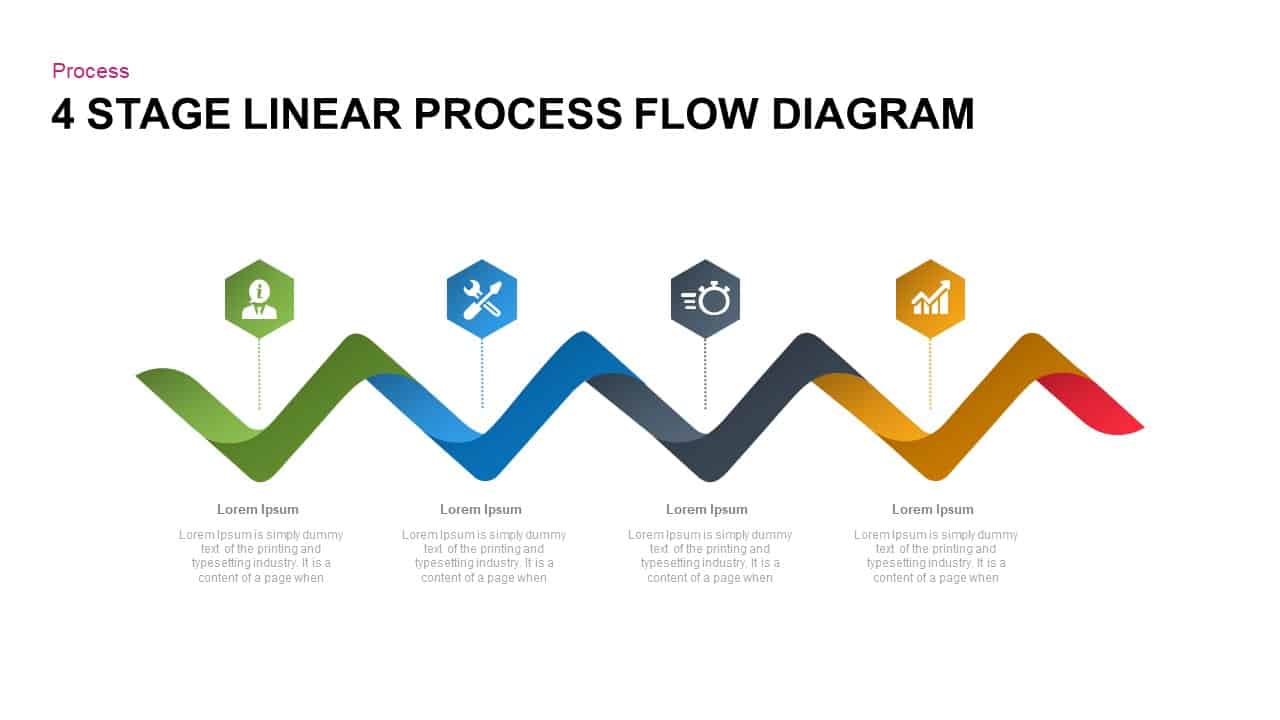
4 Steps Linear Process Flow Diagram Template for PowerPoint
Process Flow Diagrams
Premium
-
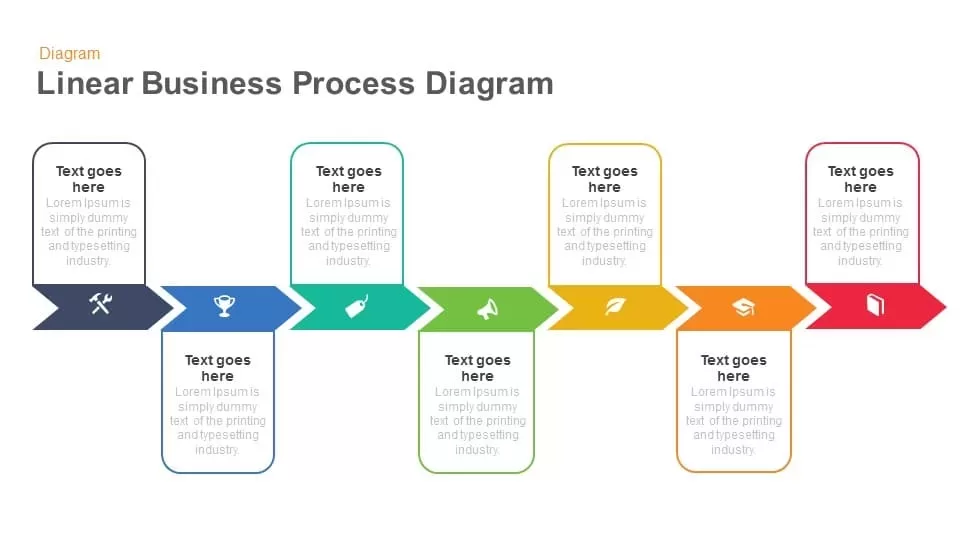
Linear Business Process Diagrams Template for PowerPoint and Keynote
Process Flow Diagrams
Premium
-
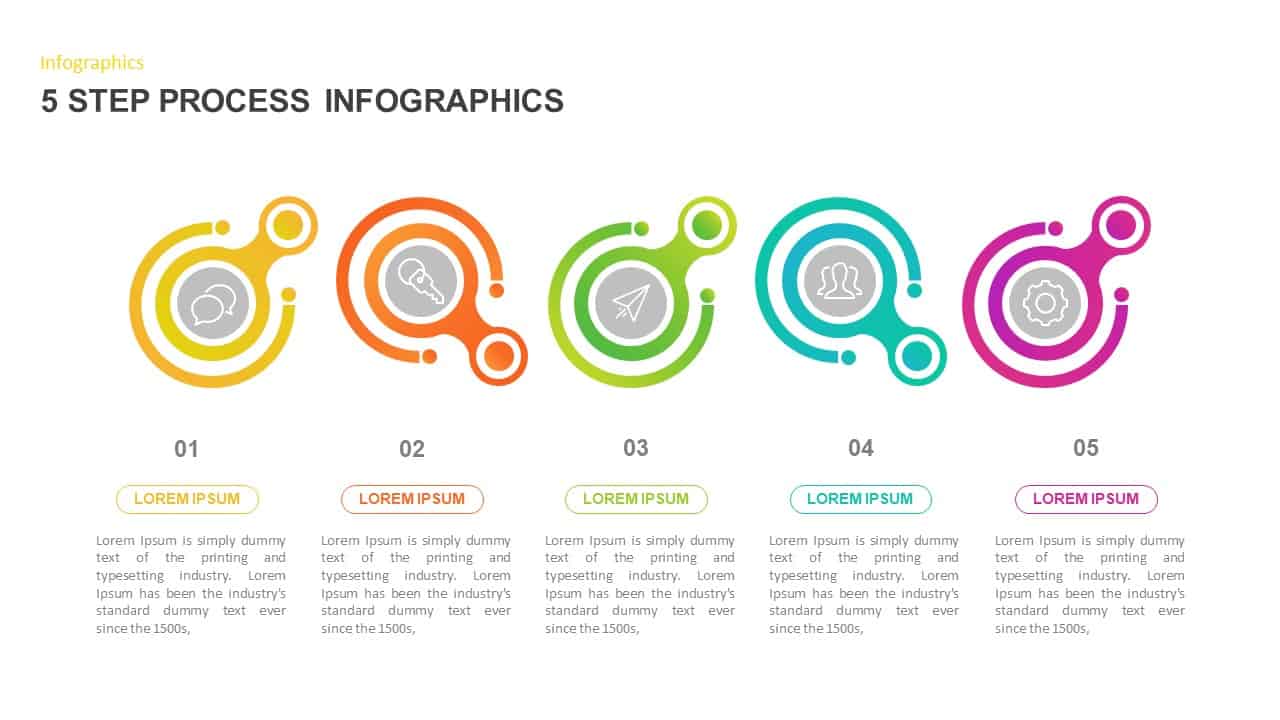
5 Step Process PowerPoint Template
Process Flow Diagrams
Premium
-
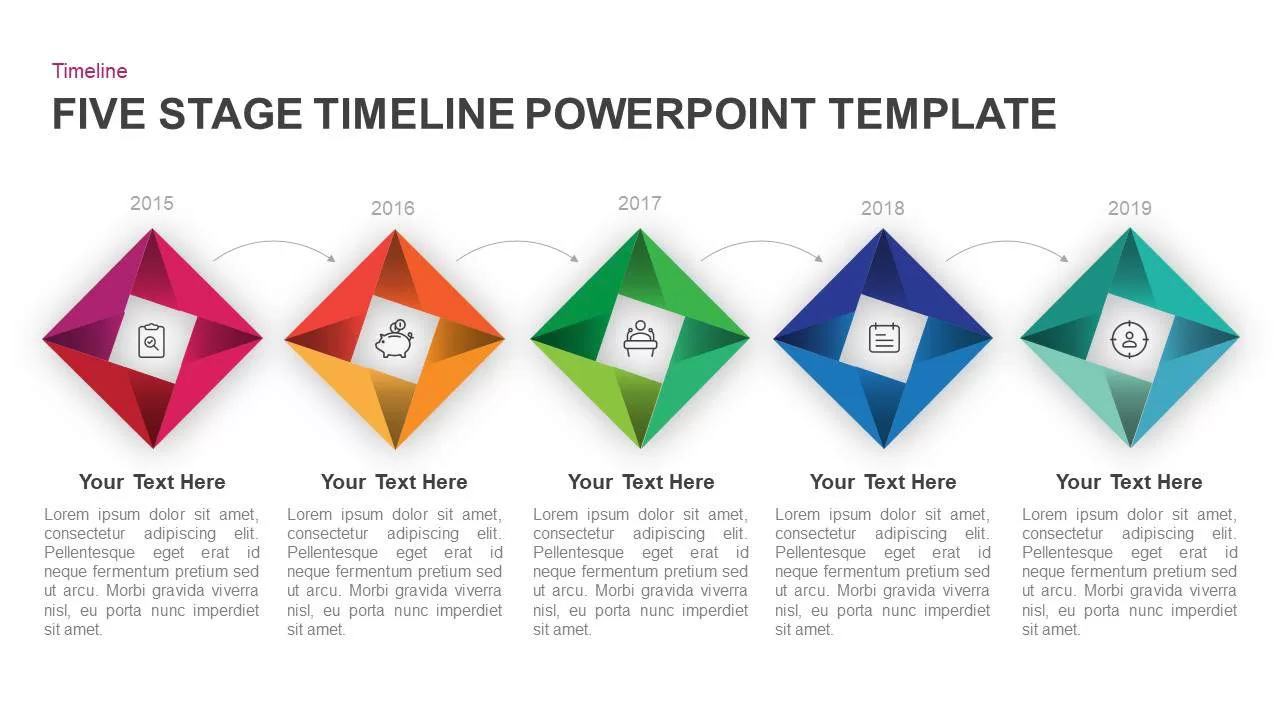
5 Step Timeline Template for PowerPoint and Keynote Diagram
Timeline PowerPoint Template
Premium
-

4 Stage Linear Process Flow Diagram PowerPoint Template & Keynote
Process Flow Diagrams
Premium
-
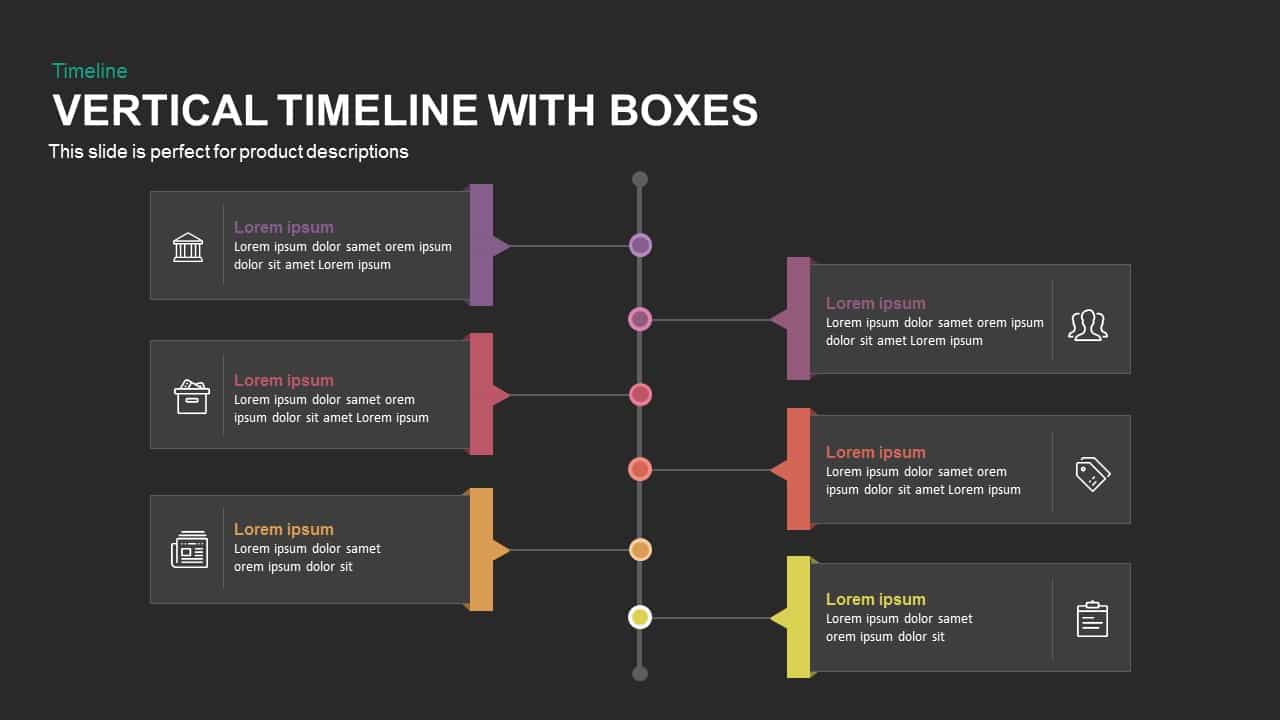
Vertical Timeline PowerPoint Template and Keynote Slide with Boxes
Timeline PowerPoint Template
Premium
-
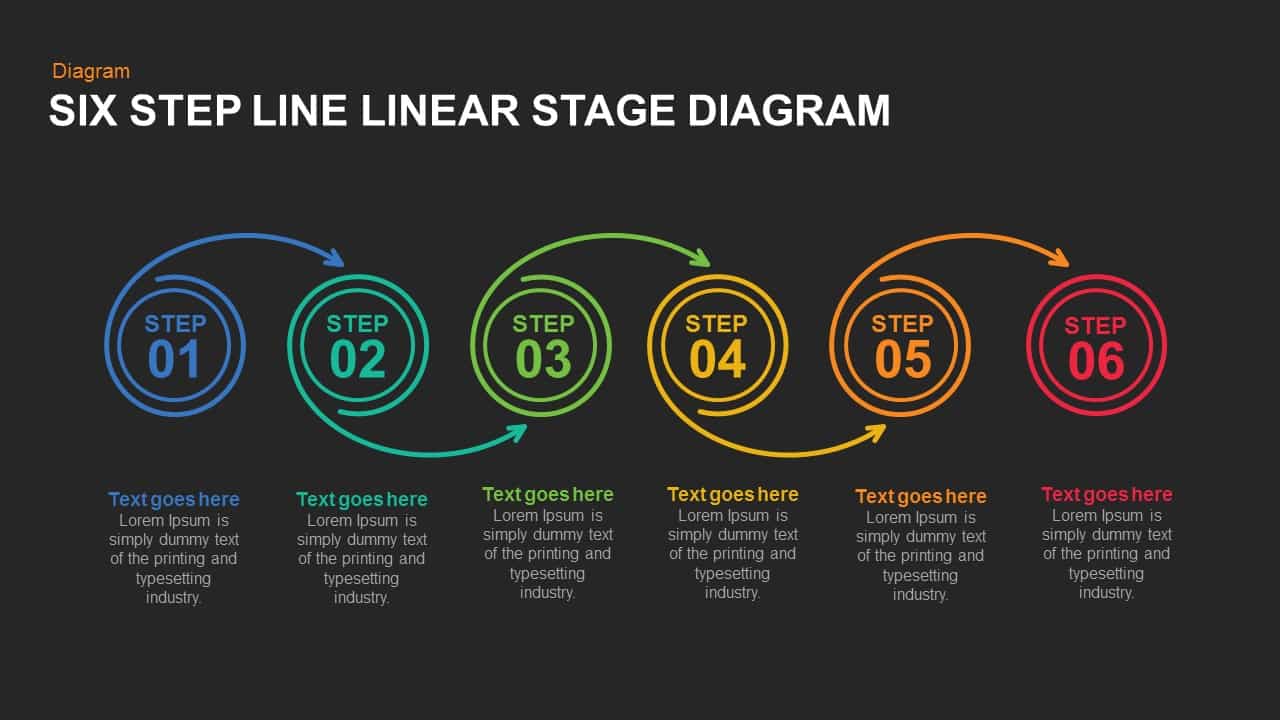
5 and 6 Steps Linear Line Diagram Template for PowerPoint and Keynote
Business Models
Premium
-

8 Circle Creative Diagram Free PowerPoint Template and Keynote Slide
Free PowerPoint Templates
Free
-

3 to 9 Step Circular Process PowerPoint Templates
Puzzle
Premium
-
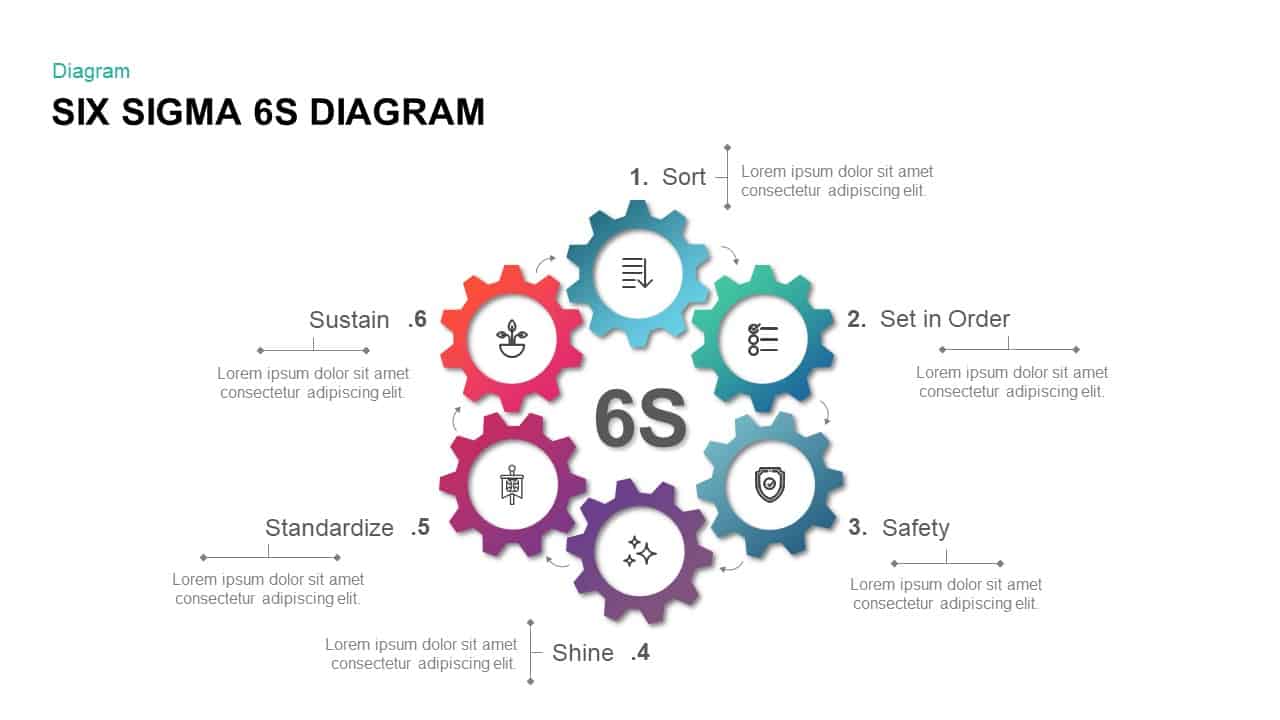
Six Sigma 6s Diagram PowerPoint Presentation Template and keynote Slide
Business Models
Premium
-
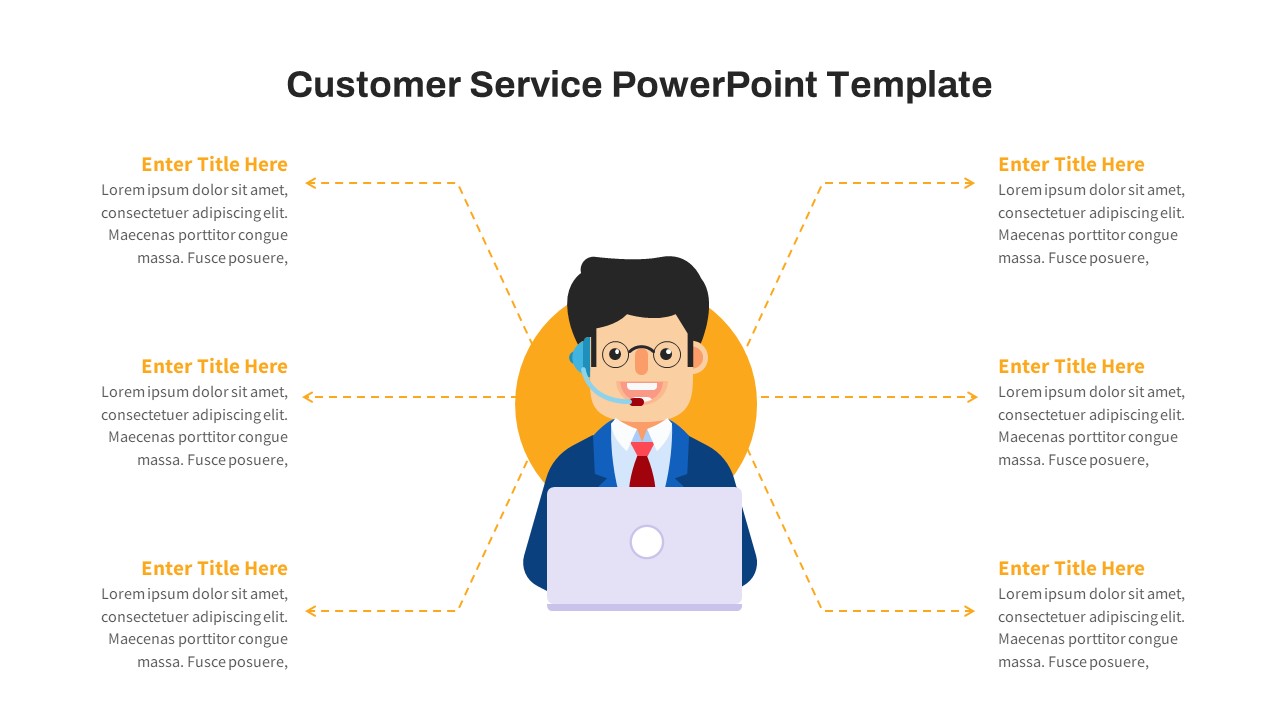
Free Customer Service PowerPoint Template
PowerPoint Templates
Free
-

5 Stage Linear Process Diagram for PowerPoint and Keynote
Process Flow Diagrams
Premium
-
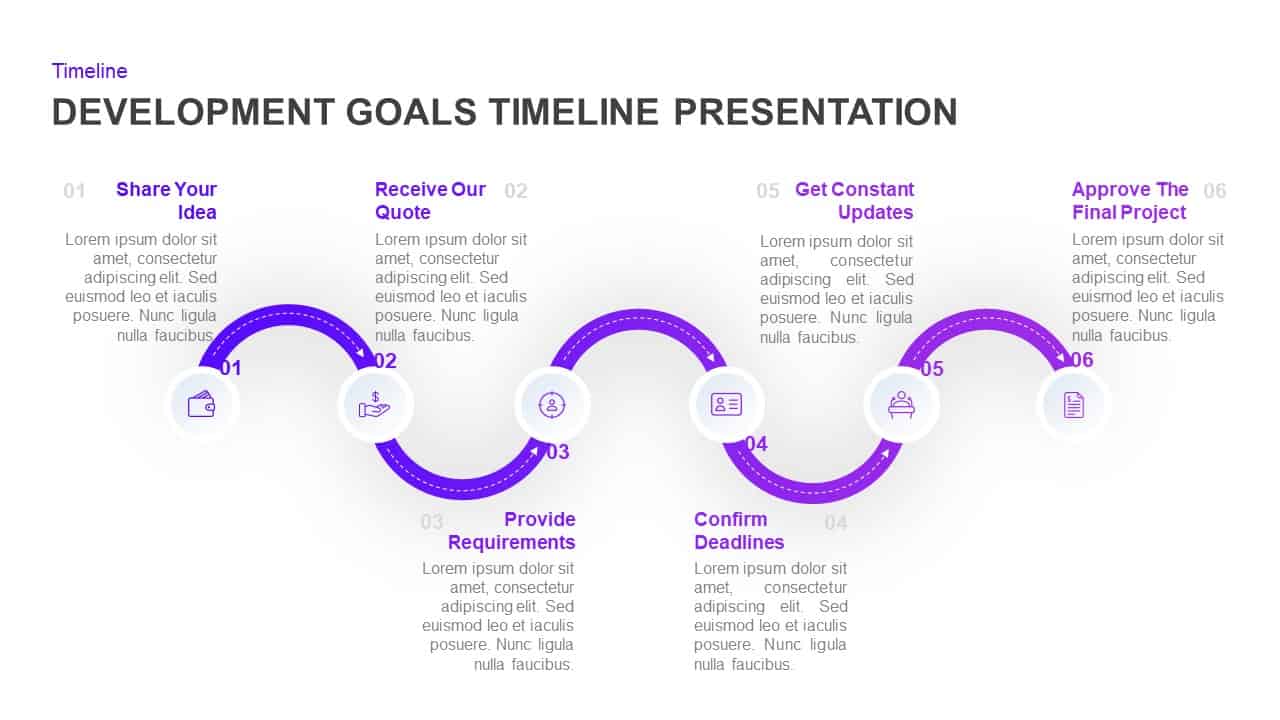
Development Goals Timeline Presentation Diagram for PowerPoint & Keynote
Timeline PowerPoint Template
Premium
-

5 Stage Linear Process Flow Diagram Template for PowerPoint and Keynote
Process Flow Diagrams
Premium
-
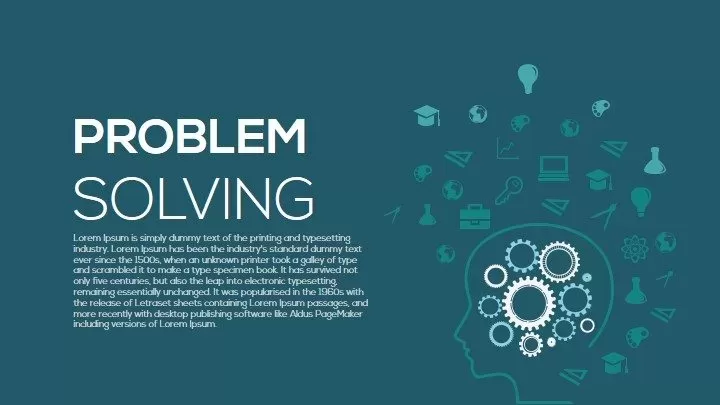
Problem Solving PowerPoint Template and Keynote Diagram
Keynote Templates
Premium
-
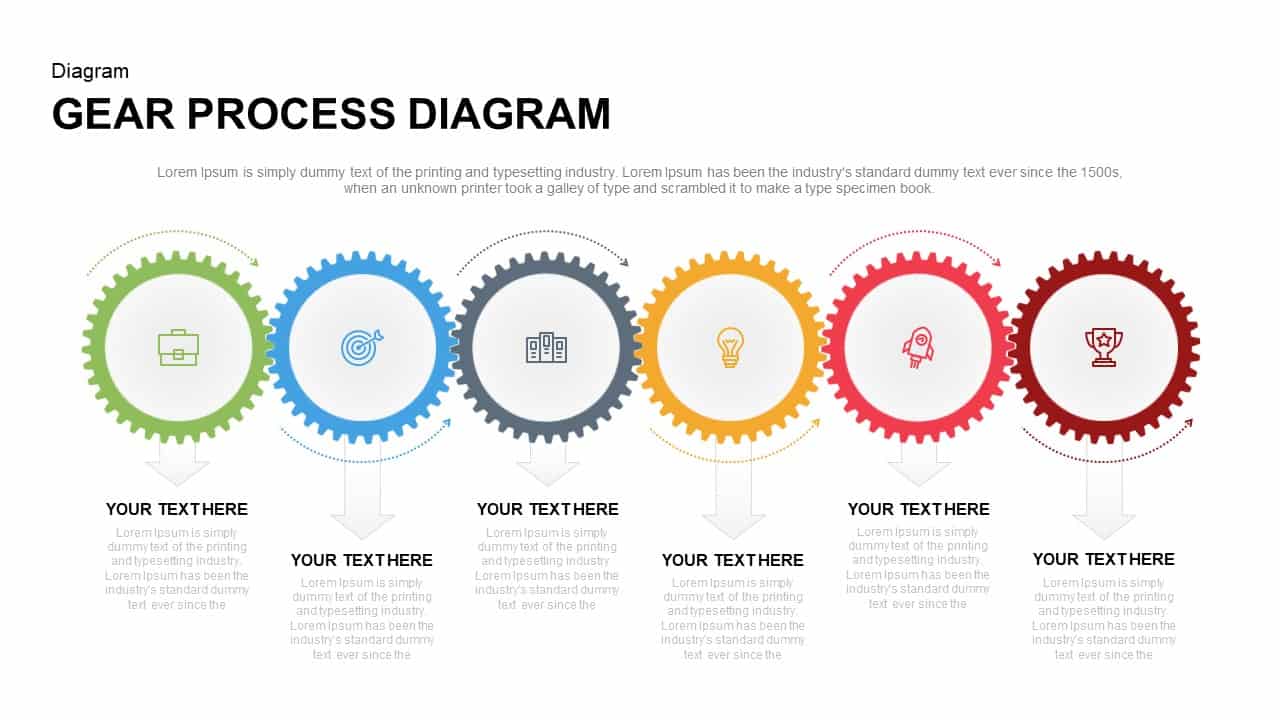
Gear Process Diagram PowerPoint Template and Keynote
Diagrams
Premium
-

Customer Acquisition Strategy Template for PowerPoint & Keynote
PowerPoint Business Templates
Premium
-
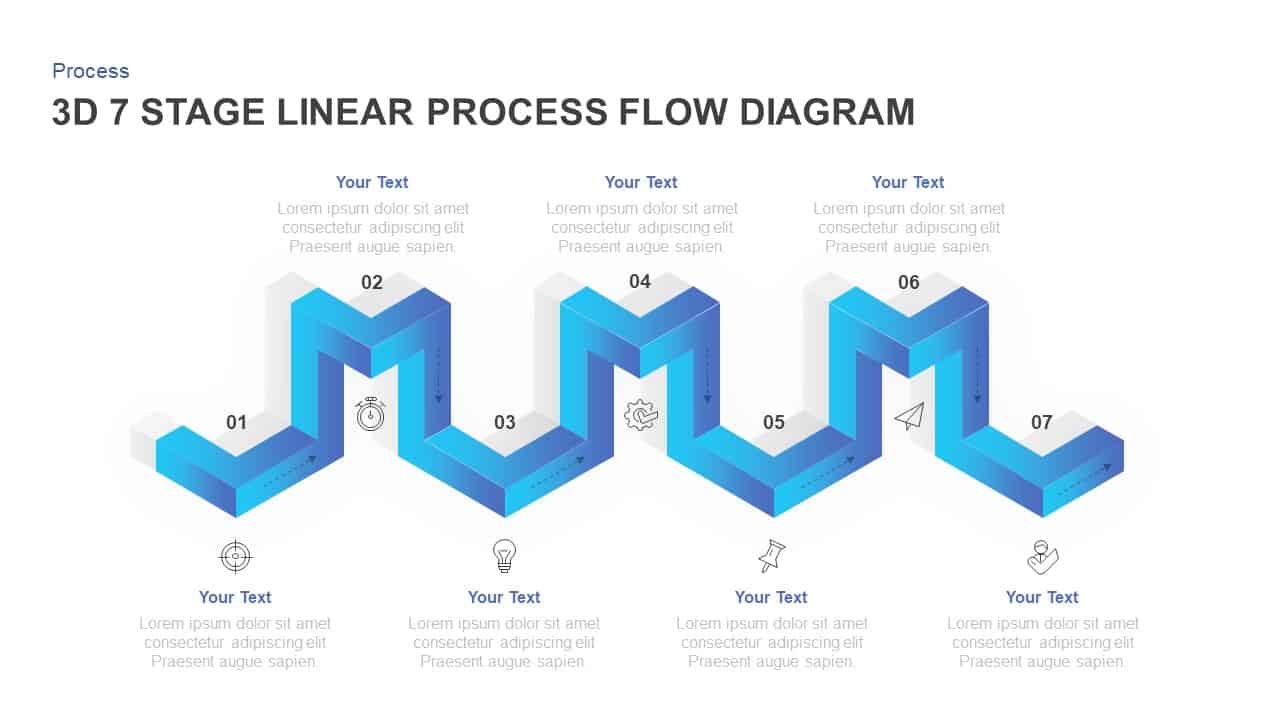
7 Stages Linear 3D Process Flow Diagram for PowerPoint & Keynote
Process Flow Diagrams
Premium
-
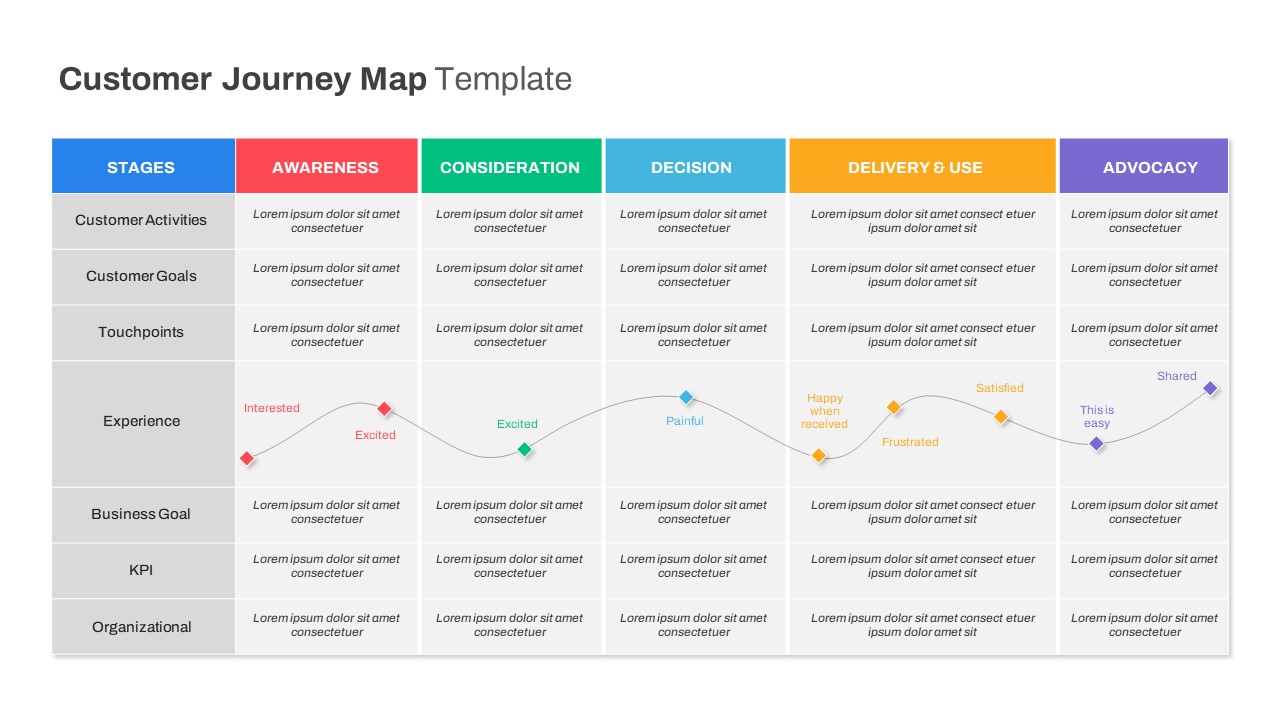
Customer Journey Map PowerPoint Templates
PowerPoint Templates
Premium
-
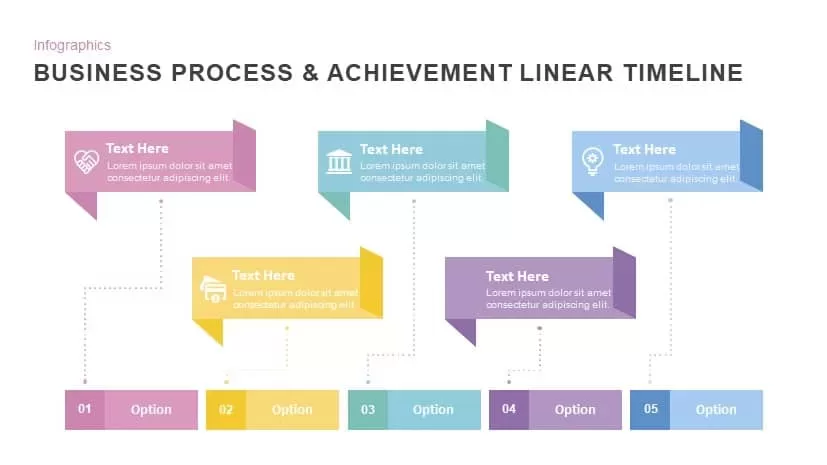
Business Process & Achievement Linear Timeline Template PowerPoint and Keynote
Timeline PowerPoint Template
Premium
-
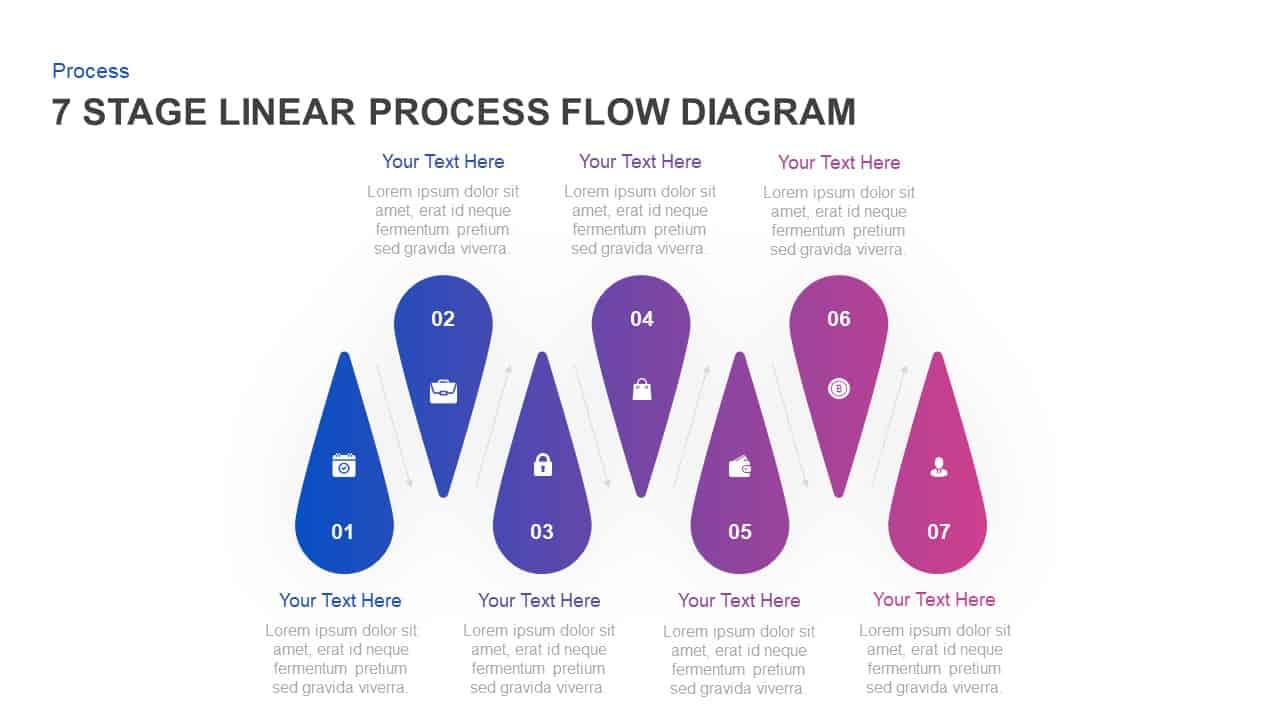
7 Stage Linear Process Flow Diagram Template for PowerPoint & Keynote
Process Flow Diagrams
Premium
-
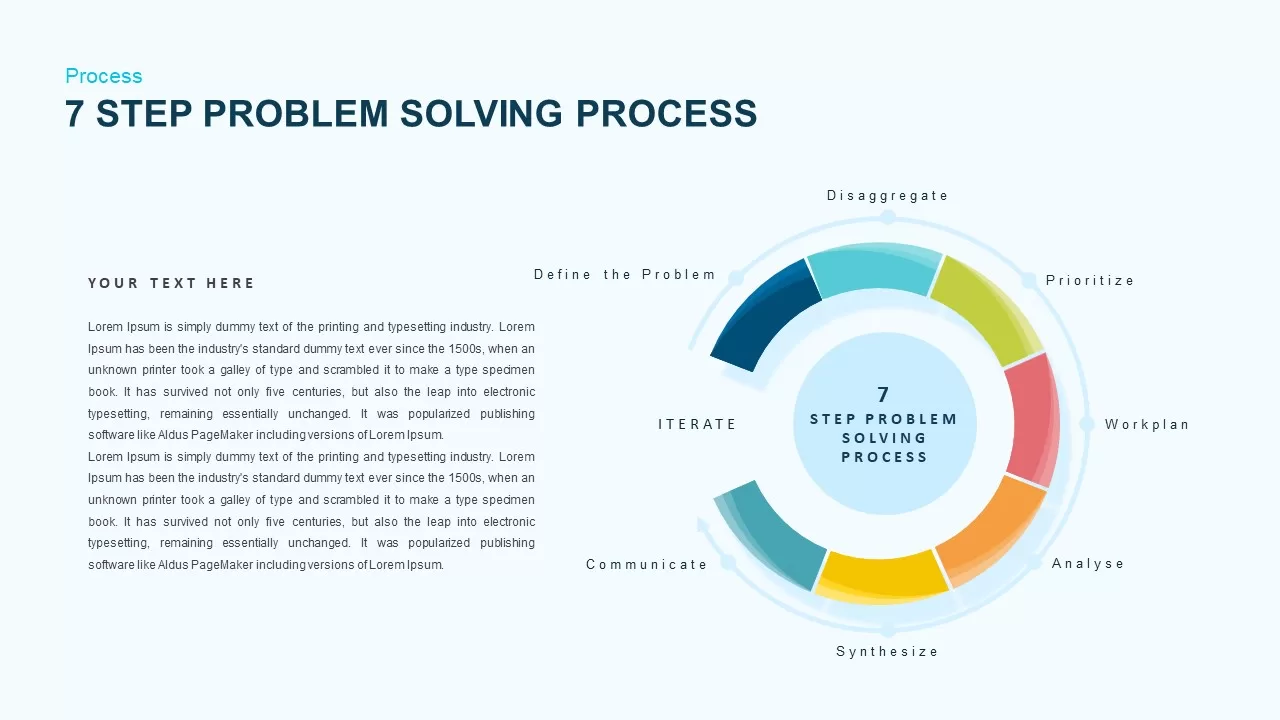
Problem-Solving Process Template for PowerPoint
Circular Diagrams
Premium
-
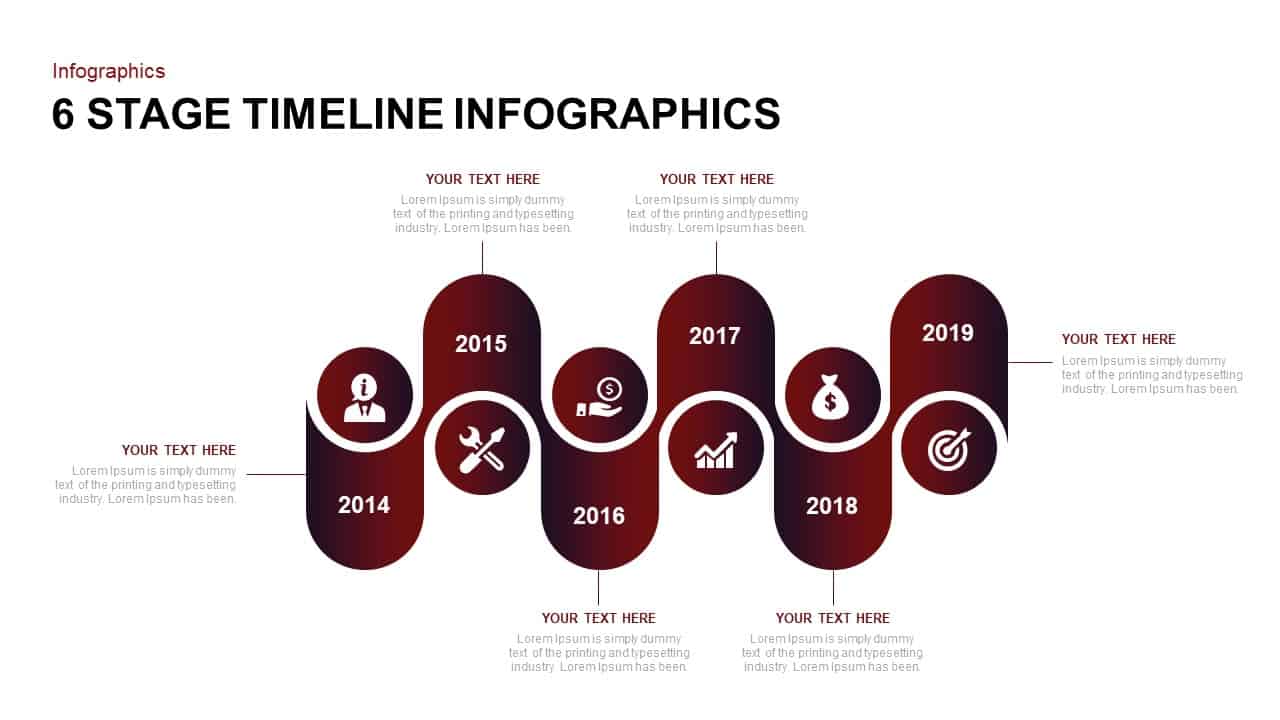
6 Stage Infographic Timeline Template for PowerPoint
Timeline PowerPoint Template
Premium
-

Customer Persona PowerPoint Template
Mock Up
Premium
-

6 Step Creative Circular Diagram for PowerPoint & Keynote
Business Models
Premium
-
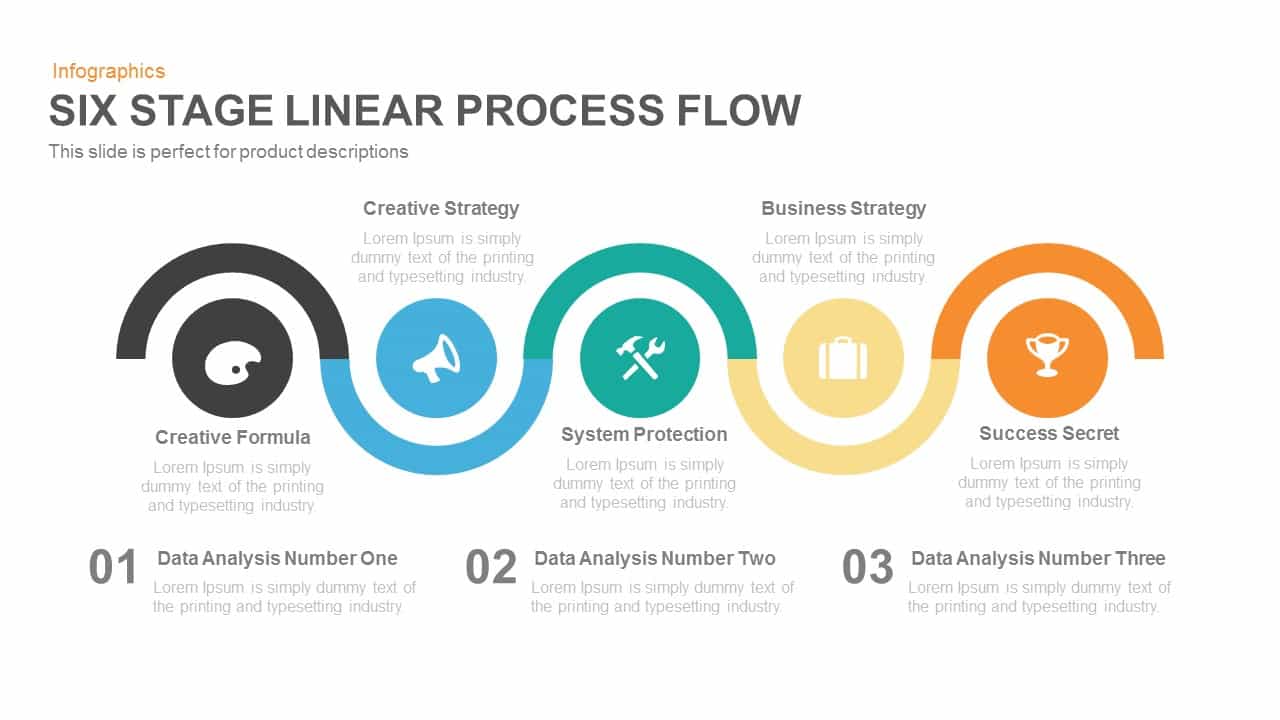
5 Stage Linear Process Flow Template for PowerPoint and Keynote Presentation
Business Models
Premium
-

SIVA Model Modern Marketing PowerPoint Template
Infographic
Premium
-
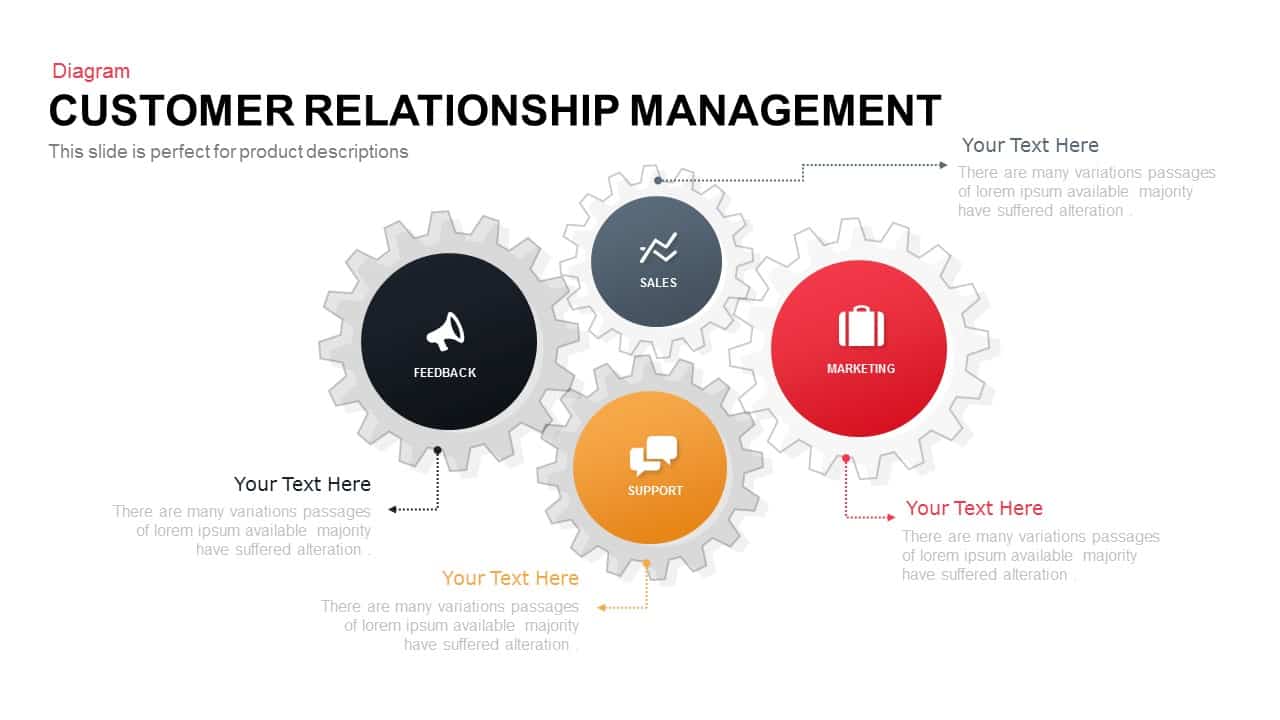
Customer Relationship Management PowerPoint Template
Business Models
Premium
-
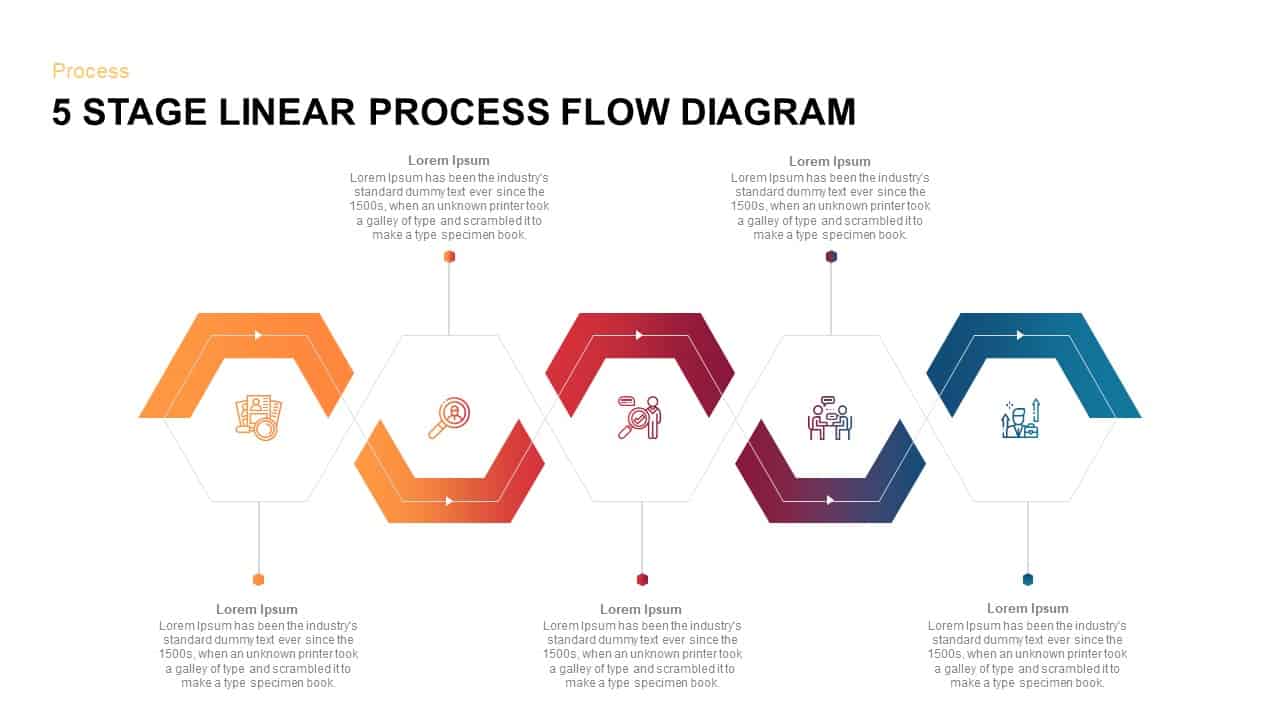
5 Steps Linear Process Flow Diagram template
Process Flow Diagrams
Premium
-
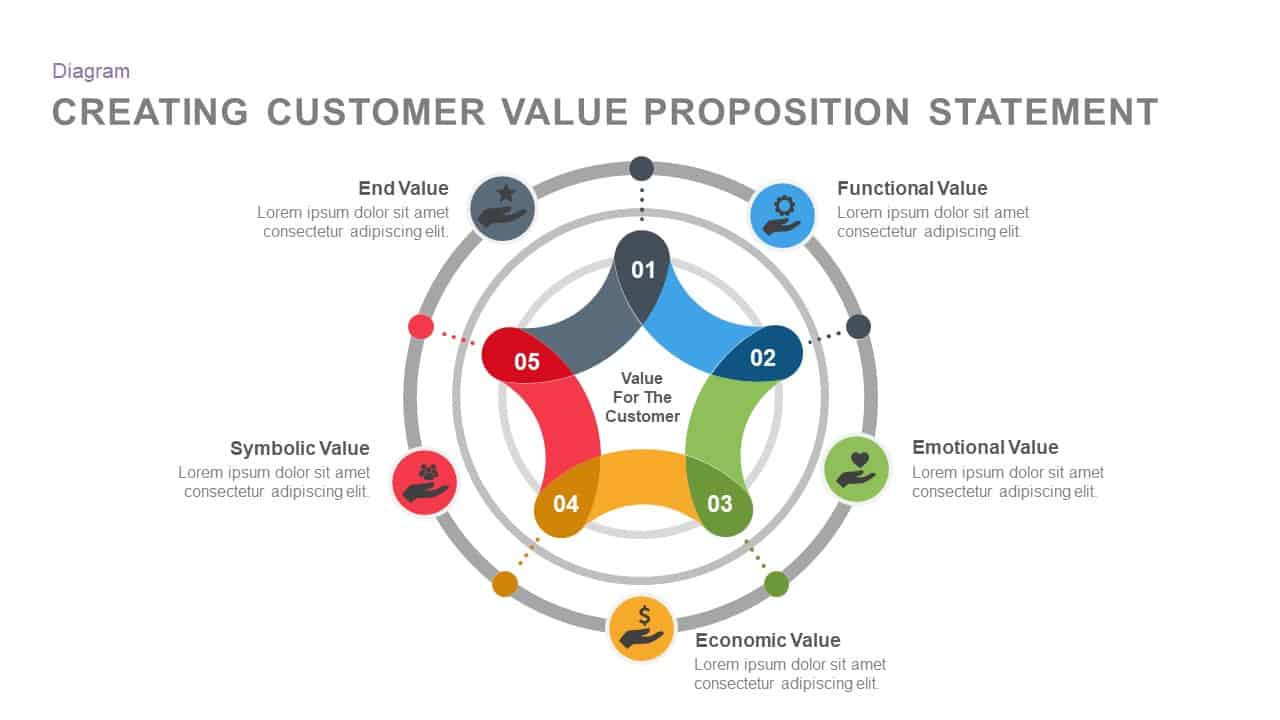
Creating Customer Value Proposition Statement Template for PowerPoint and Keynote
Business Models
Premium
-

Sales Process PowerPoint Template
PowerPoint Templates
Premium
-
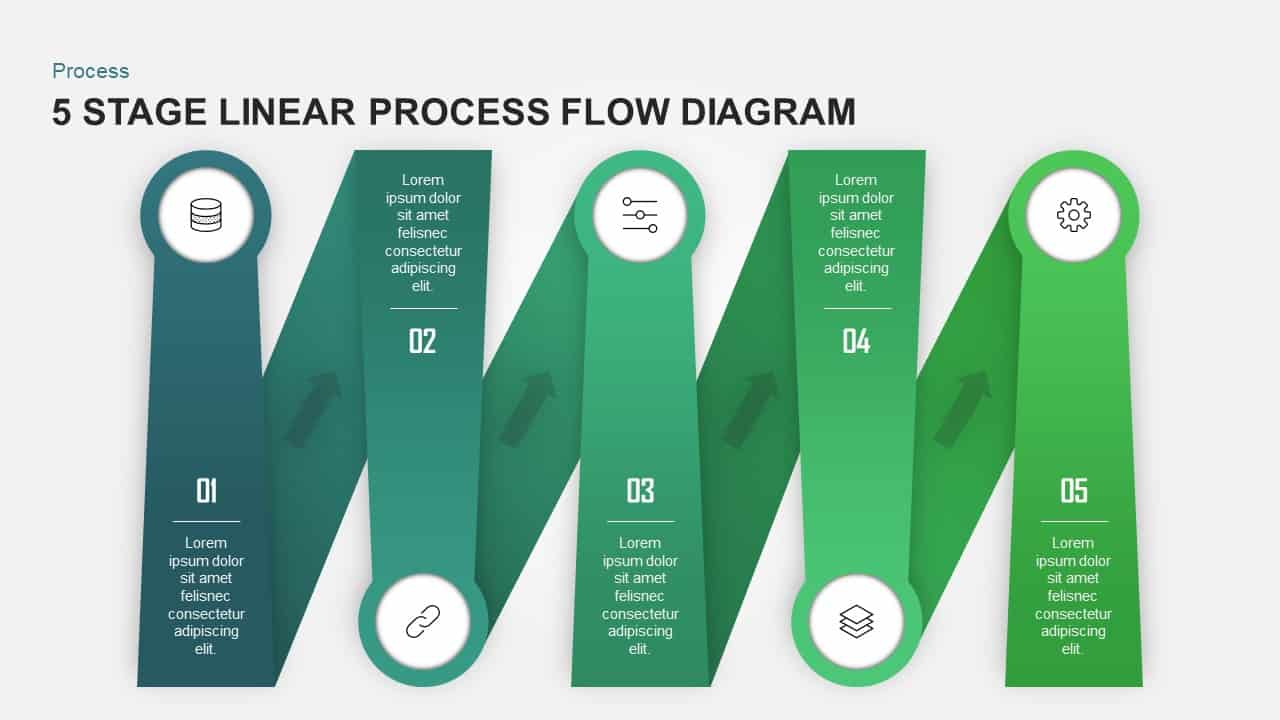
5 Stage Linear Process Flow Diagram for PowerPoint & Keynote
Process Flow Diagrams
Premium
-

Roadmap Timeline PowerPoint and Keynote Presentation Template
Infographic
Premium
-
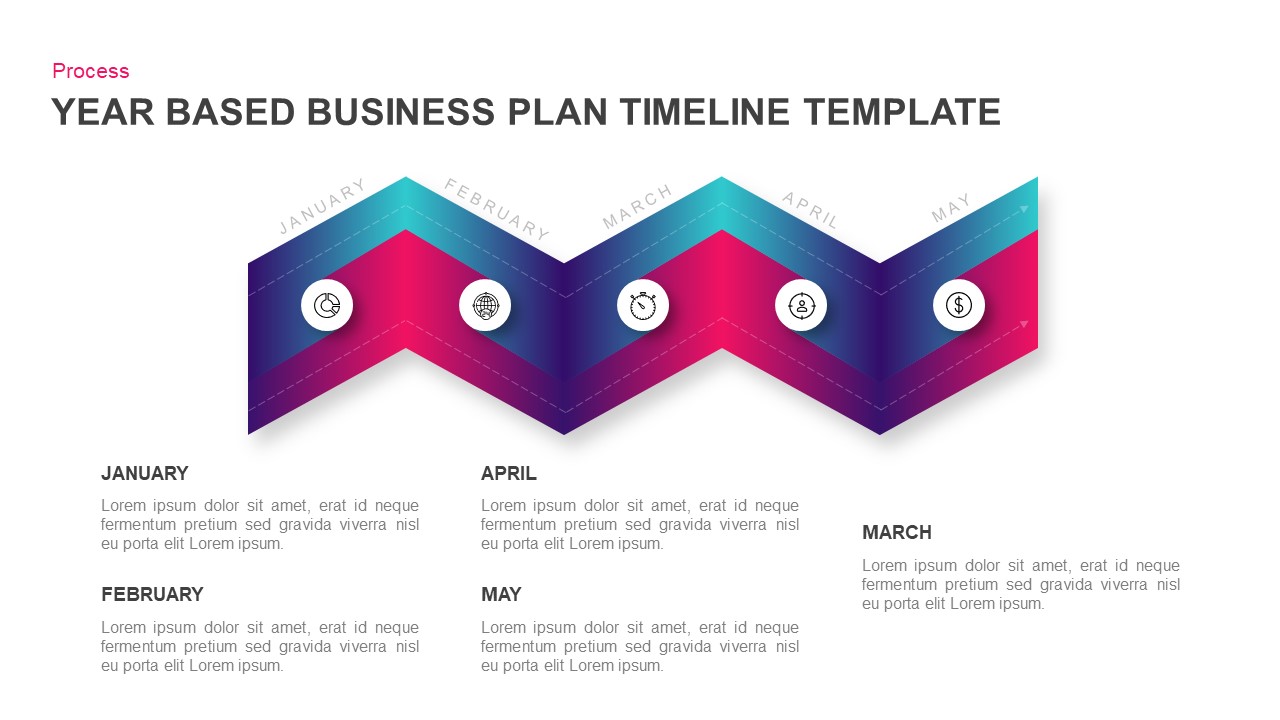
Year Based Business Plan Timeline Template for PowerPoint & Keynote
Timeline PowerPoint Template
Premium
-
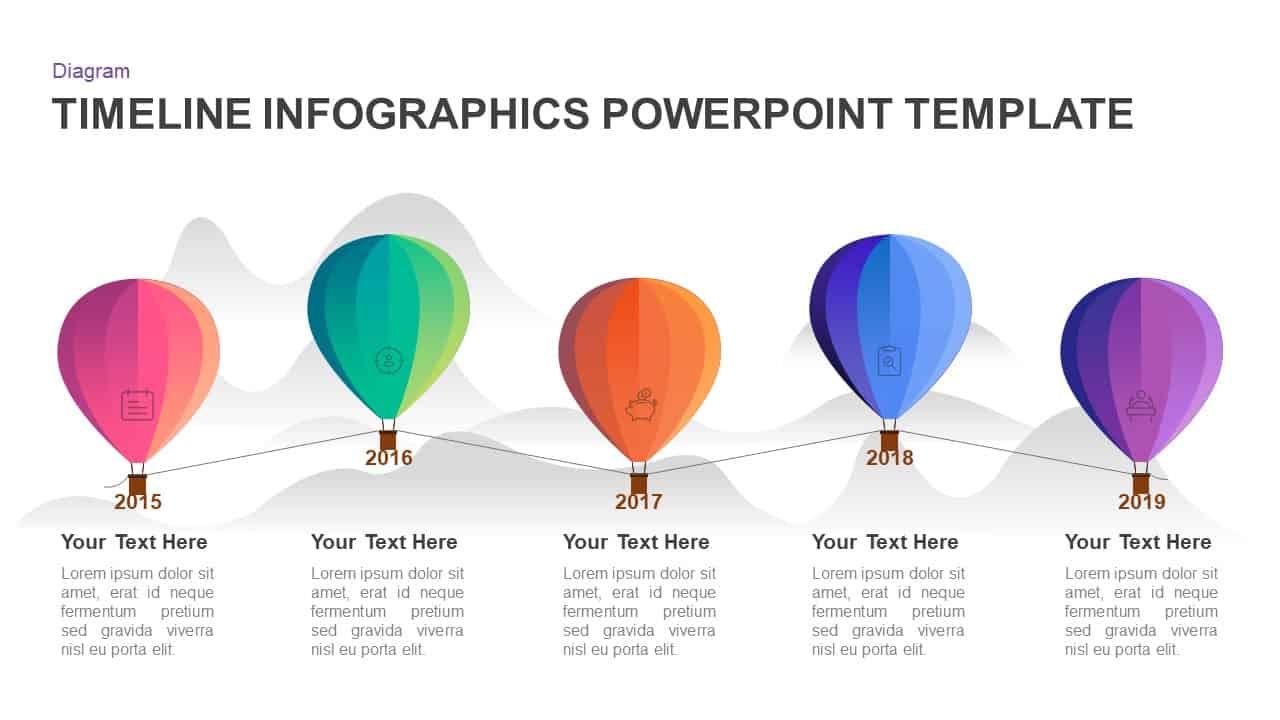
5 Year Timeline Balloon PowerPoint Template and Keynote Diagram
Timeline PowerPoint Template
Premium
-

6 Stage Hexagon Process Diagram PowerPoint Template & Keynote
PowerPoint Business Templates
Premium
-
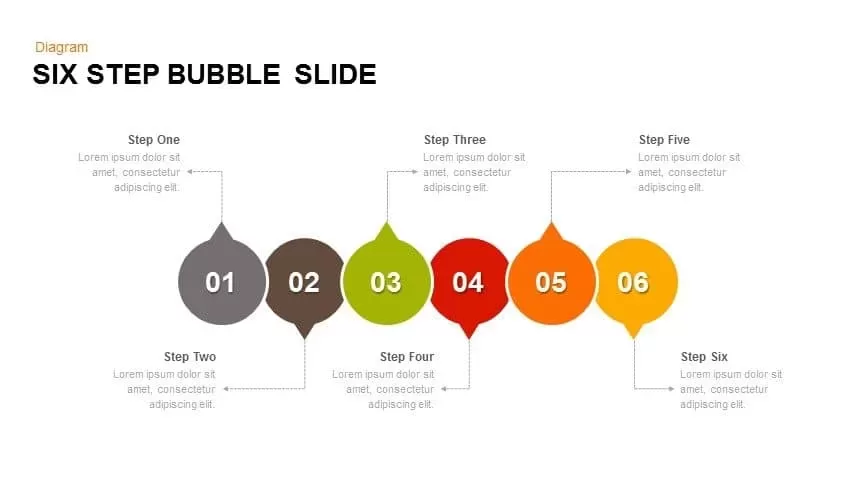
6 Step Bubble PowerPoint Template & Keynote Slide
Infographic
Premium
-
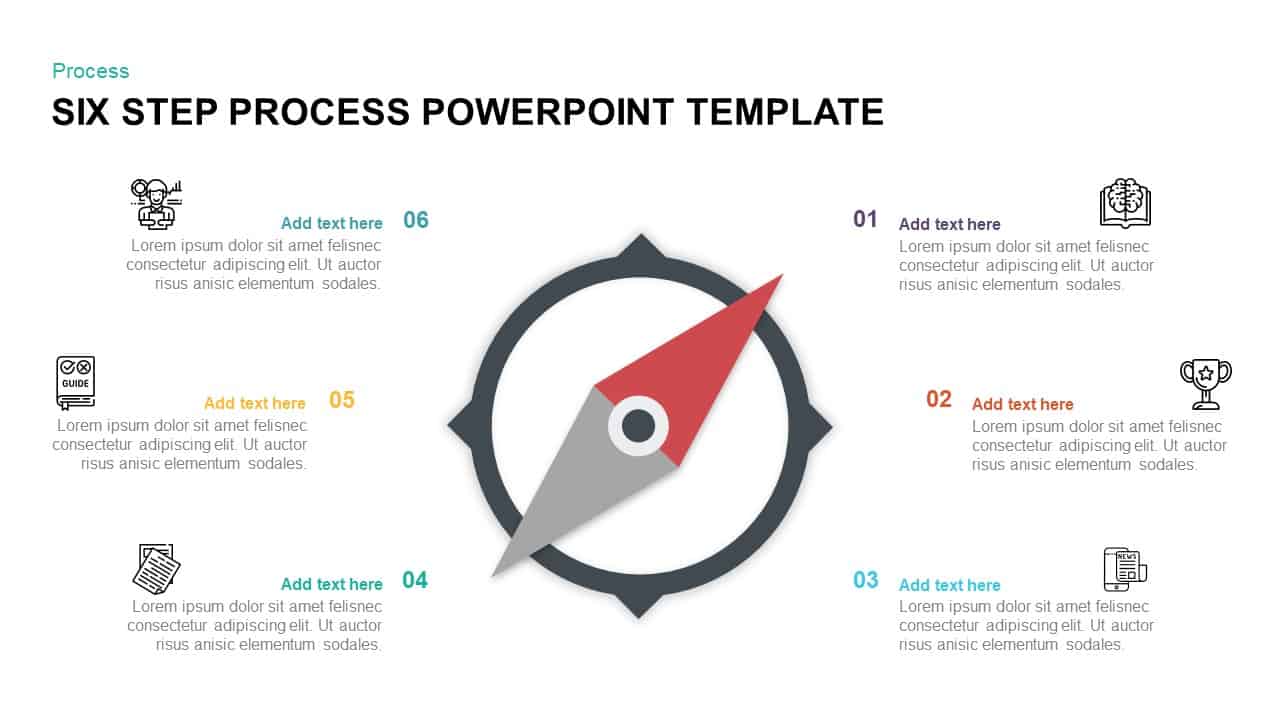
6 Step Process PowerPoint Template & Keynote Diagram
Business Models
Premium
-

6 Staged Linear Process Diagram Arrow PowerPoint Template and Keynote Slide
Timeline PowerPoint Template
Premium
-
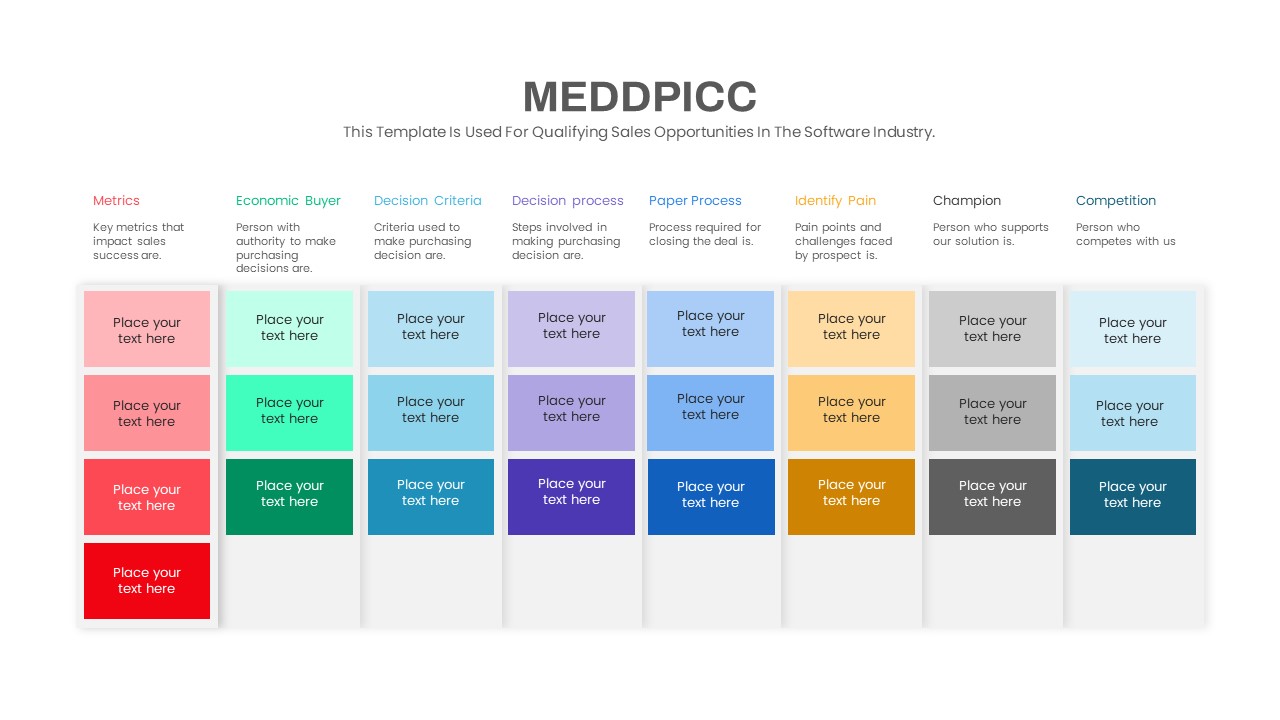
MEDDPICC PowerPoint Template
PowerPoint Templates
Premium
-
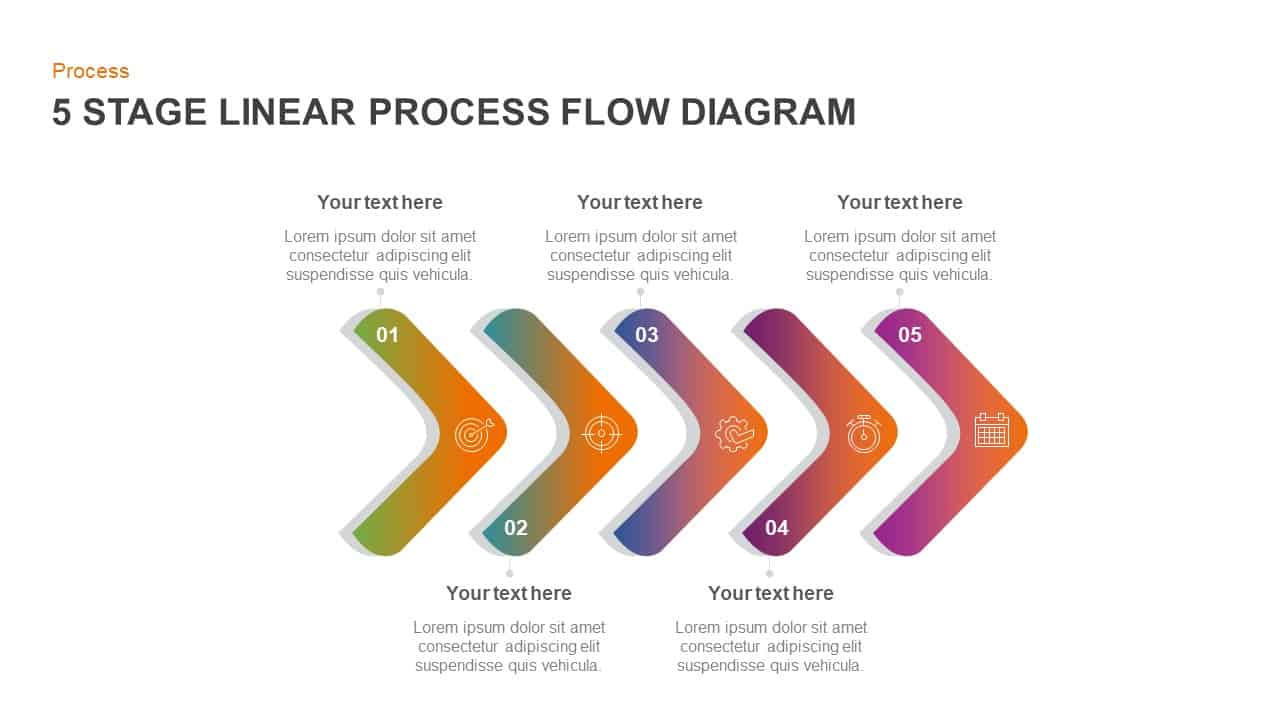
5 Stage Linear Process Flow Diagram for Business Presentation
Process Flow Diagrams
Premium
-
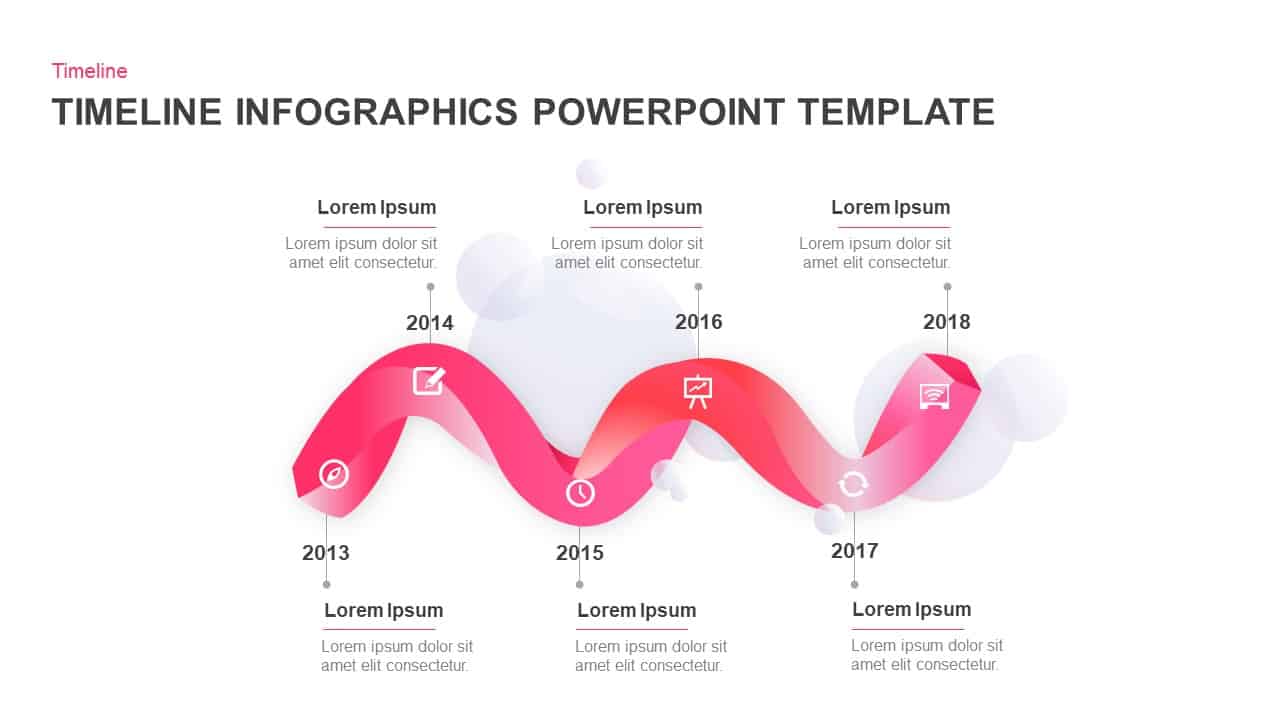
Six Stages Infographics Timeline PowerPoint Template and Keynote Slide
Timeline PowerPoint Template
Premium
-
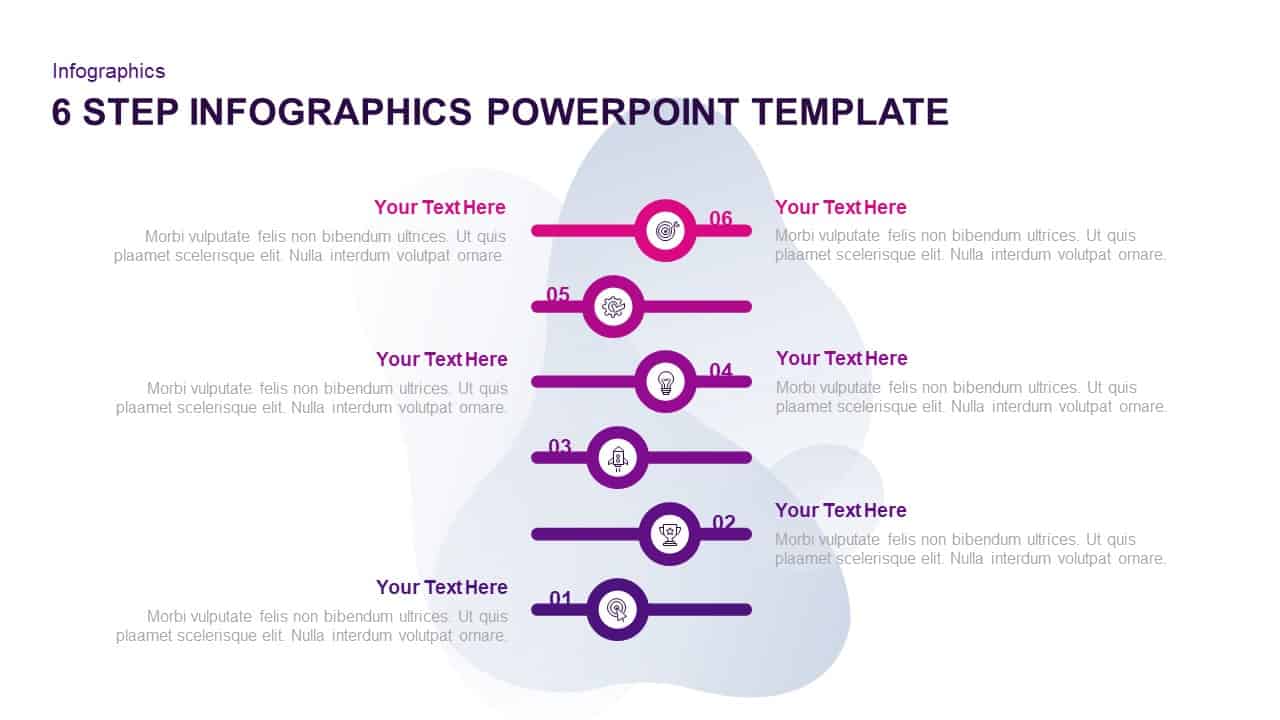
6 Step Infographic Template for PowerPoint & Keynote
Infographic
Premium
-
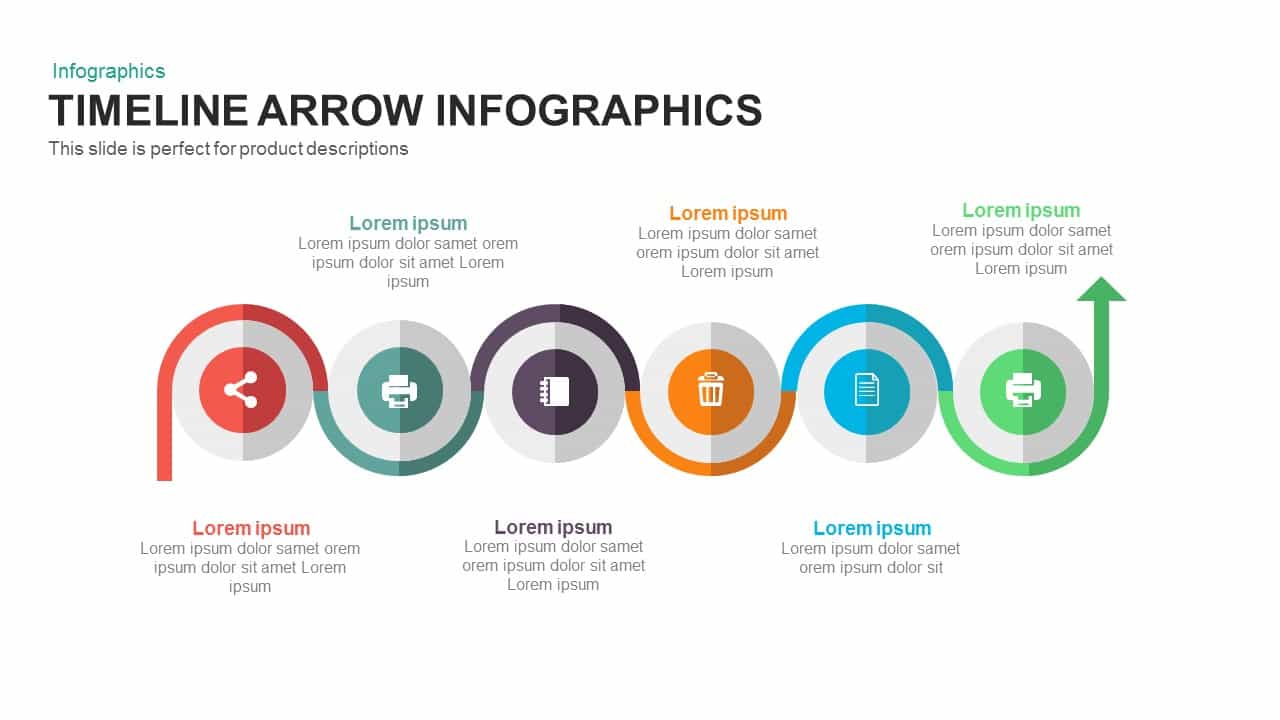
Infographic Timeline Arrow PowerPoint Template and Keynote
Timeline PowerPoint Template
Premium
-
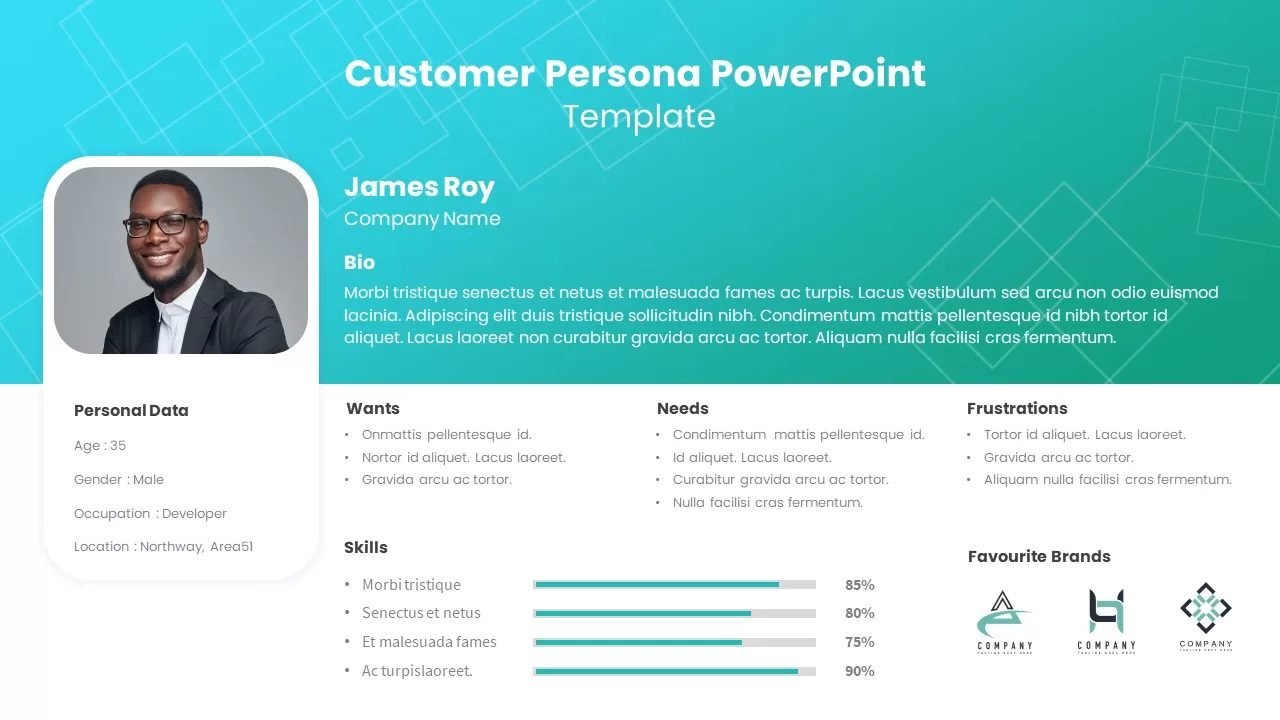
Customer Persona PowerPoint Template
Mock Up
Premium
-
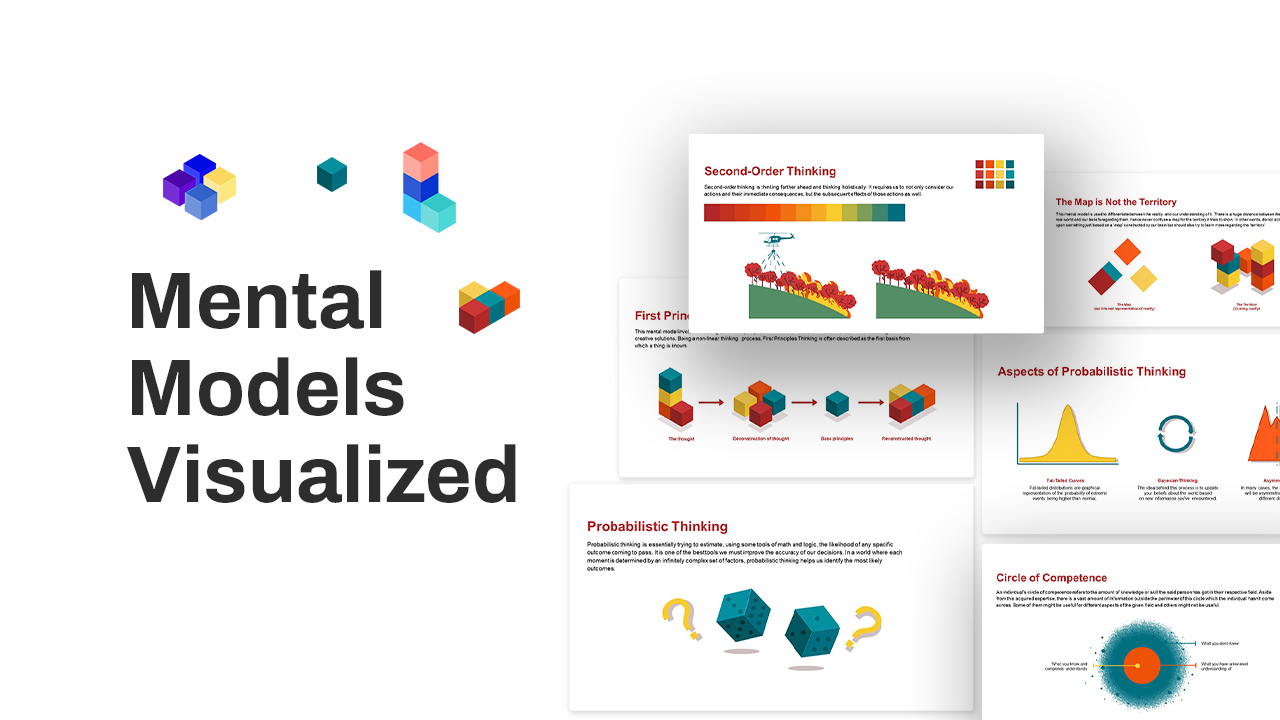
Free Mental Models Visualized
Business Models
Free
-

Critical To Quality Slide
Infographic
Premium
-
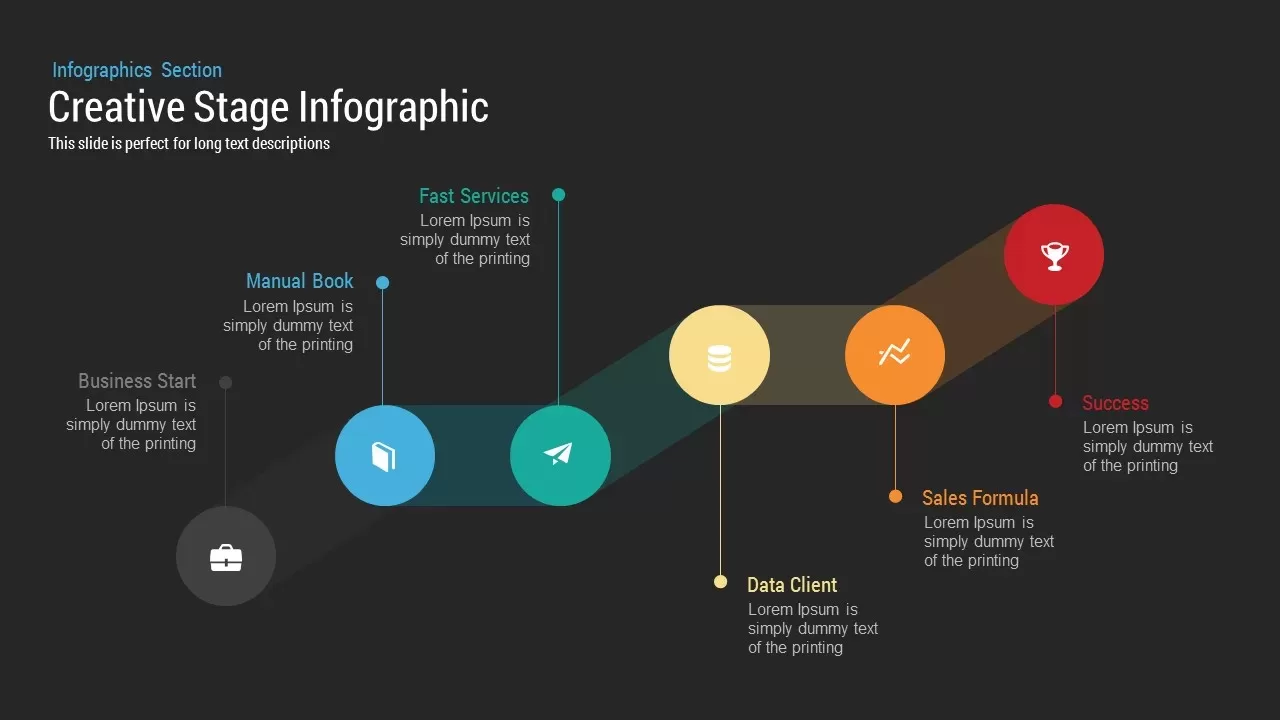
Creative Stage Infographic PowerPoint and Keynote Template
Stage Diagrams
Premium
-
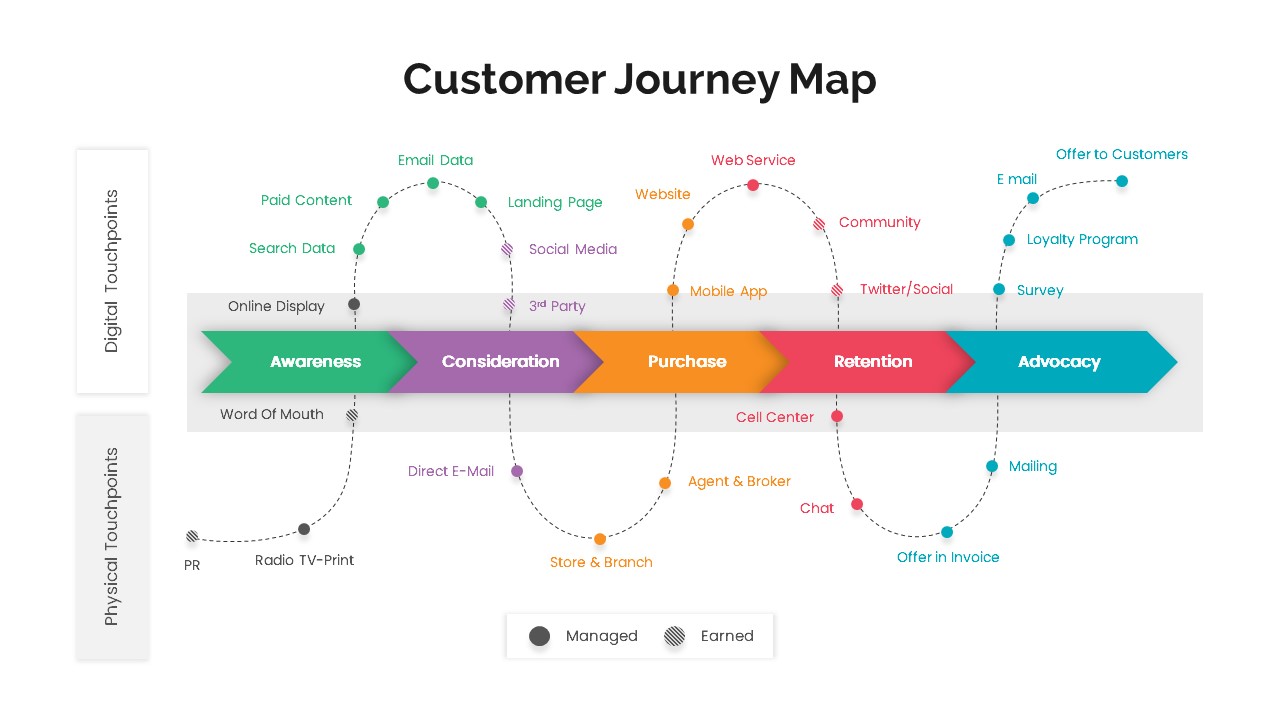
Customer Journey Map PowerPoint
PowerPoint Templates
Premium
-
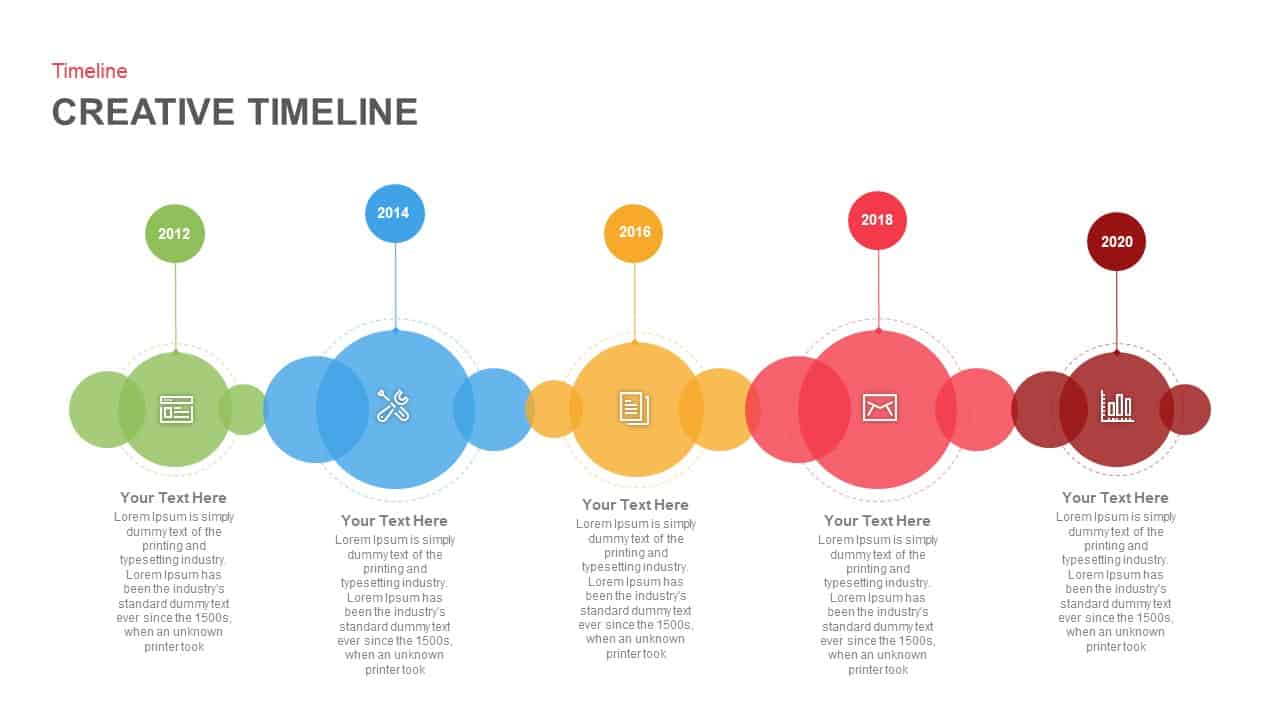
Creative Timeline PowerPoint Template and Keynote Slide
Timeline PowerPoint Template
Premium
-

Step By Step Success Diagram Template for PowerPoint
Diagrams
Premium
-
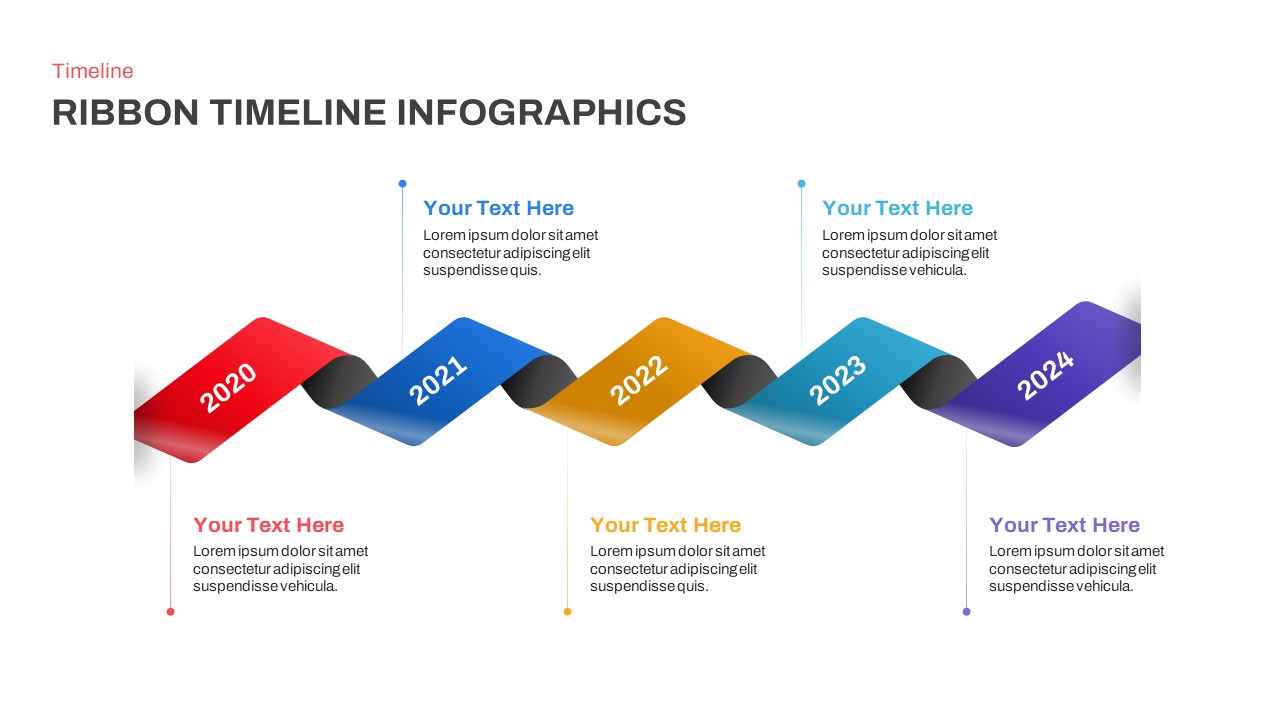
Timeline Infographics Ribbon PowerPoint Template
Timeline PowerPoint Template
Premium
-

Sales Cycle Steps PowerPoint Template and Keynote Template
Circular Diagrams
Premium
-
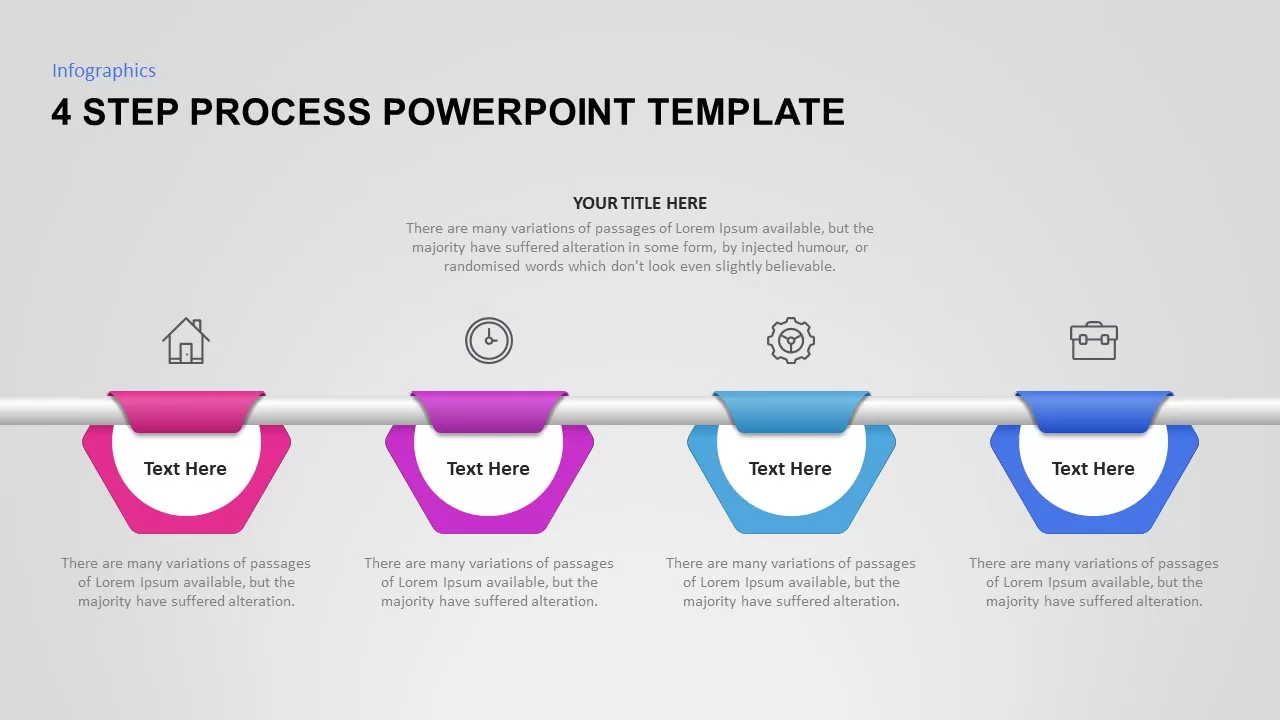
4 Step Process PowerPoint Template
Process Flow Diagrams
Premium
-
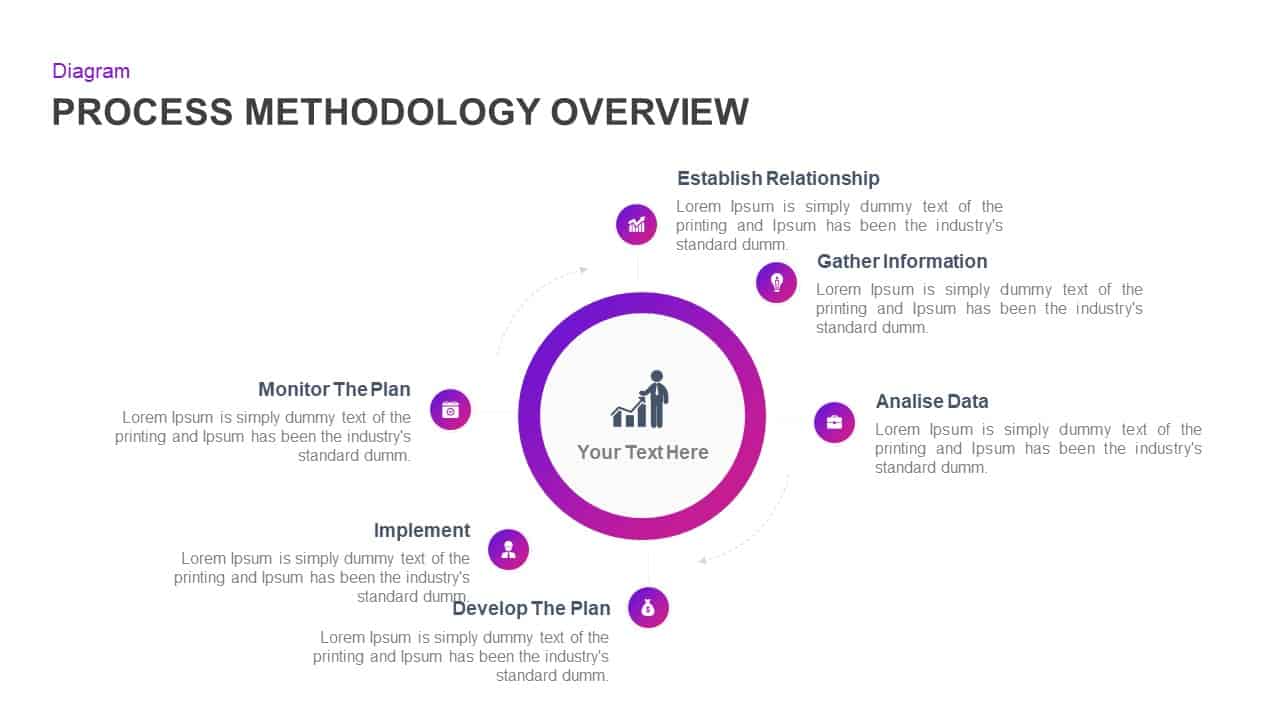
Process Methodology Overview PowerPoint Diagram
Circular Diagrams
Premium
-
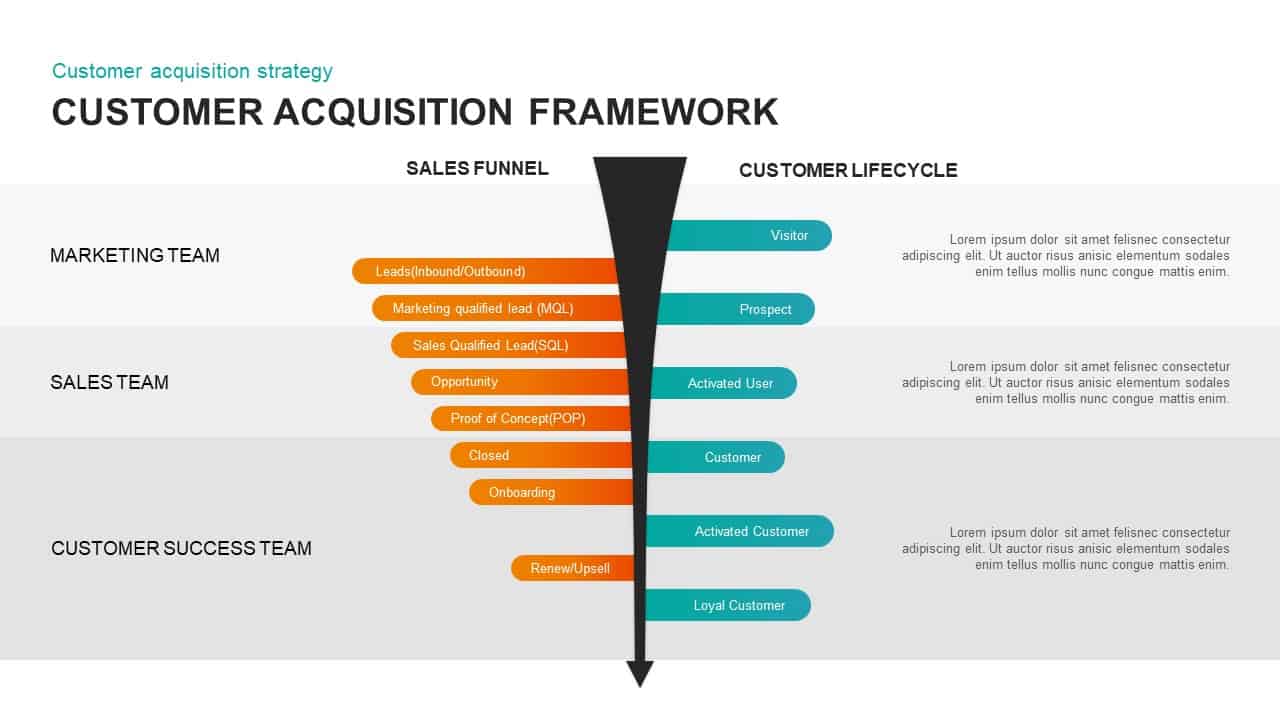
Customer Acquisition Framework Template for PowerPoint & Keynote
Business Models
Premium