Home » Decision Making PowerPoint Template & Keynote Diagram
Decision Making PowerPoint Template & Keynote Diagram
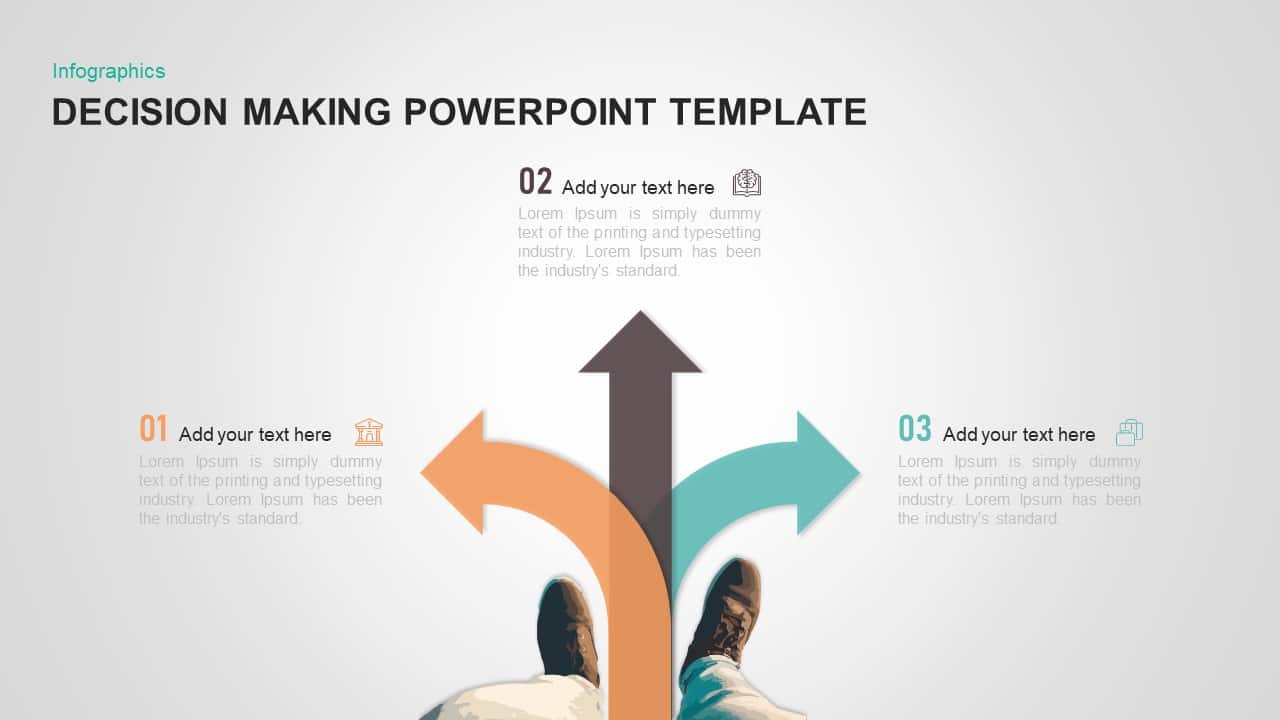
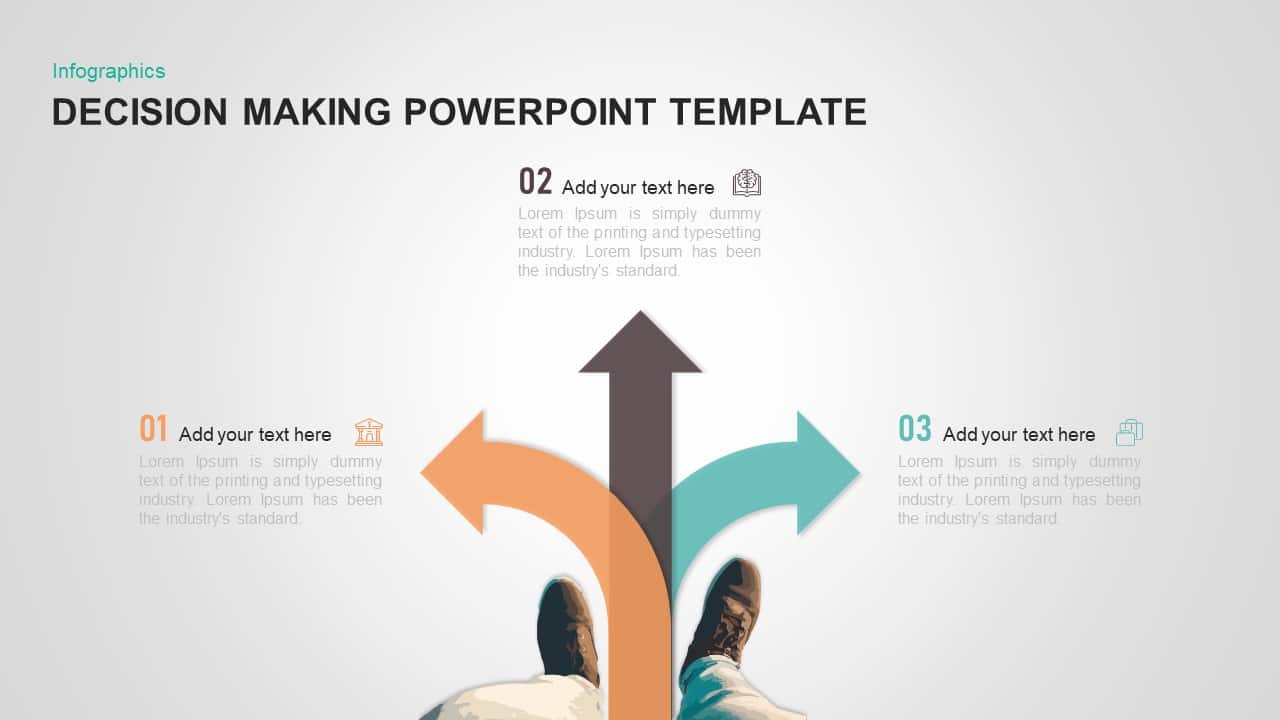
- Version
- Download 282
- File Size 0.00 KB
- File Count 1
- Create Date February 15, 2019
- Last Updated November 10, 2023
Decision Making PowerPoint Template & Keynote Diagram
Decision Making PowerPoint Template
Decision making PowerPoint template is useful to discuss different topic with the roadmap image. The pathway design is perfect for the selection of alternative choices. It is a unique PowerPoint design, assisting management to make highly thoughtful decisions. The PowerPoint image itself a self-explanatory design. It is ideal for problem solving and decision-making PowerPoint presentations. Decision making is the process of making choices by identifying a decision, gathering data, and evaluating alternative solutions. While the diagram of decision making shows the three direction, which may bewilder the person to choose the right direction of path. The arrow shaped diagram is symbolic representation of different choices you have. Decision making need thorough analyzation of the issue. It consists different phases. The template can assist presenter to predict the possible outcomes of a solution.
The decision making ppt diagram has multiple uses. For instance, users can download PowerPoint template to show three unique features of a product. So, the template is ideal for product features demonstration and product comparison. Besides, customer journey presentation is also fit with the PowerPoint template. The innovative PowerPoint template is a step-by-step decision-making slide. Although the visual graphics helps to display the number of alternatives in each phase. The simple and editable arrow diagram may consume any three concepts that are derived from a single stem. Hence, there is no doubt on the usability of the three-arrow diagram template. Company vision and objectives can be illustrated with the template.
Decision making template for PowerPoint presentation is one of the common problem-solving models provides three elaborate text zones for your presentation. You can discuss three steps of decision making. These three vital steps are; problem definition, gather relevant data of the problem, and identify the alternatives. The PowerPoint image can be altered using PowerPoint options. For instance, the users can change the shape and size of the diagram without damaging the image resolution. Alternatively, they can change the colour combination by using the colour fill options. Stimulate your global audience using the decision making PowerPoint template.
Attached Files
| File |
|---|
| https://premiumdownloads.s3.amazonaws.com/SB01204-Decision making powerpoint template.zip |
Login to download this file
Add to favorites
Add to collection
-
Category
-
Item ID
SB01204 -
Rating
0.0
(0 reviews)
Tags
Related Templates
-

Nature PowerPoint Presentation Template
PowerPoint Business Templates
Premium
-

Sales Deck Free PowerPoint Template
PowerPoint Templates
Free
-

Free Vertical PowerPoint Template
PowerPoint Business Templates
Free
-

Cab Service PowerPoint Template
PowerPoint Templates
Premium
-

Free Nursing Capstone PowerPoint Deck
PowerPoint Templates
Free
-

Research Proposal PowerPoint Template
PowerPoint Templates
Premium
-

VET Clinic PowerPoint Template
PowerPoint Templates
Premium
-

Free Space Minimal Deck Template
PowerPoint Templates
Free
-

Gym PowerPoint Template
PowerPoint Templates
Premium
-

Travel Agency PowerPoint Template
PowerPoint Templates
Premium
-

Free Physical Education PowerPoint Template Deck
Free PowerPoint Templates
Free
-

IoT Presentation Template
PowerPoint Templates
Premium
-

PowerPoint Quiz With Timer
PowerPoint Templates
Premium
-

Effective Communication PowerPoint Template
PowerPoint Templates
Premium
-

Decision Making PowerPoint Template for Business Presentation
Business Models
Premium
-
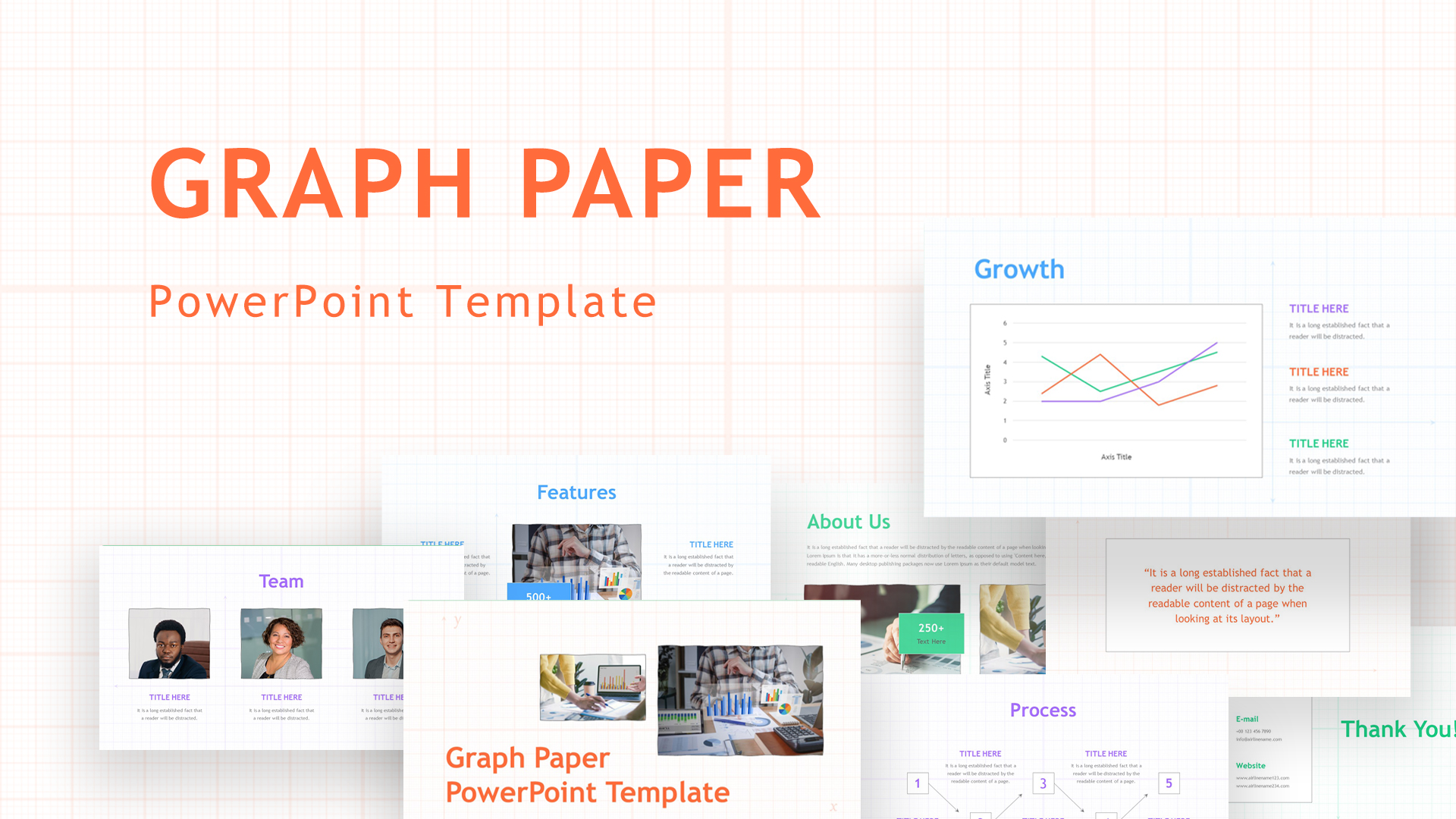
Graph Paper PowerPoint Template Deck
PowerPoint Templates
Premium
-
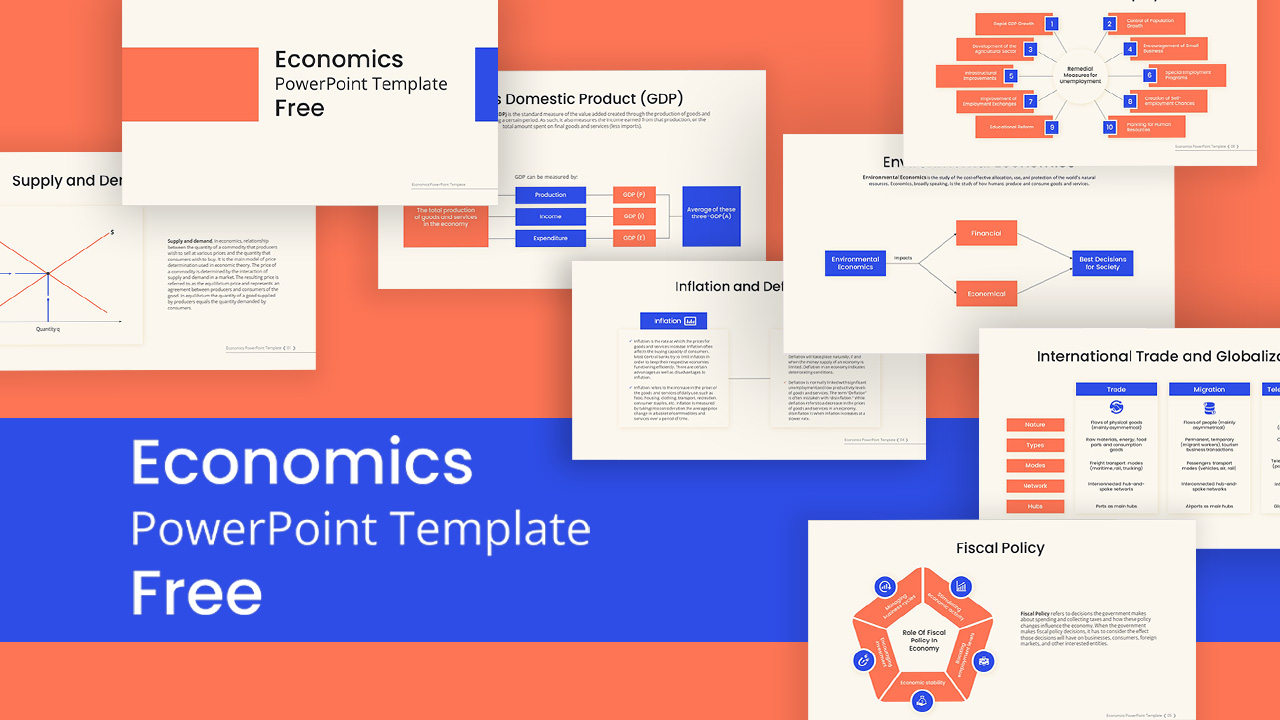
Free Economics PowerPoint Template
Free PowerPoint Templates
Free
-
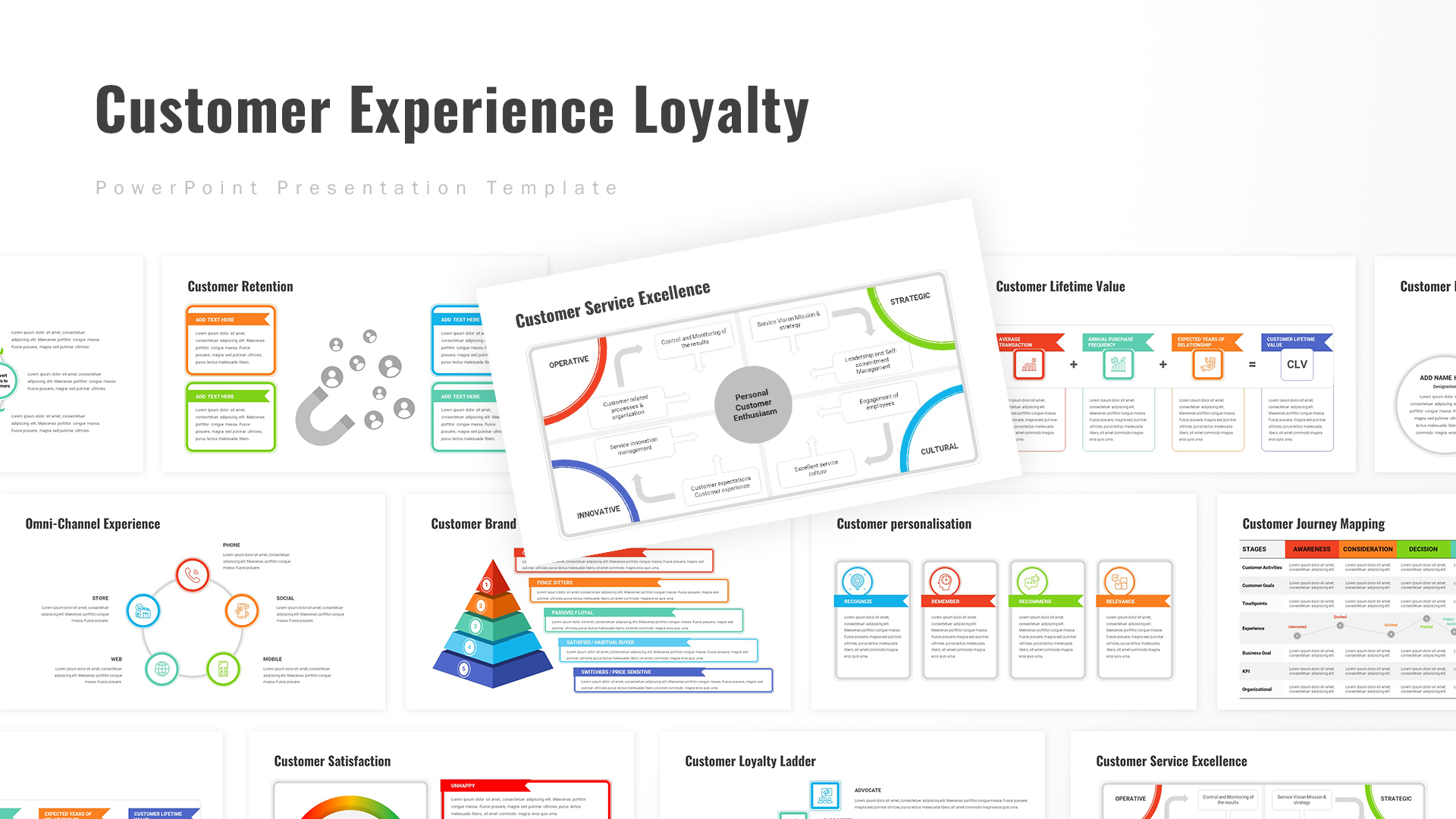
Customer Experience Loyalty PowerPoint Deck Template
PowerPoint Templates
Premium
-

Free Army PowerPoint Template
PowerPoint Templates
Free
-
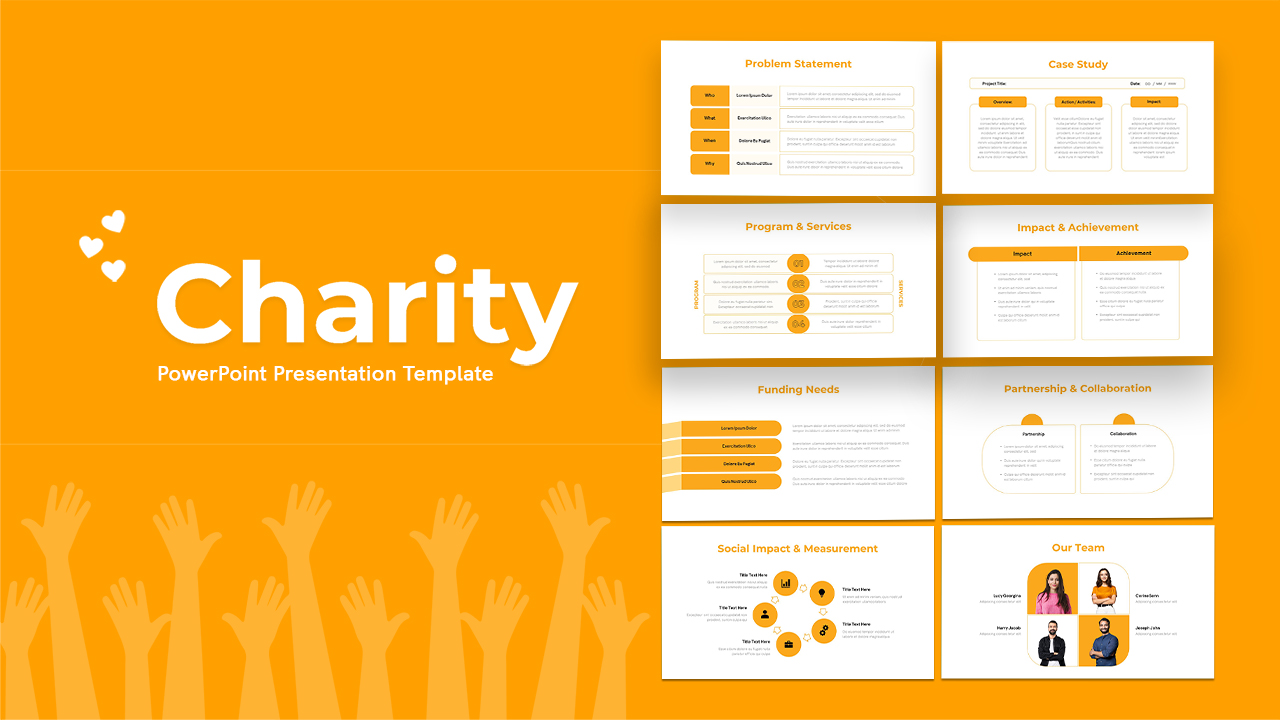
Free Charity PowerPoint Template Deck
PowerPoint Templates
Free
-

Free Cartoon PowerPoint Template
Free PowerPoint Templates
Free
-
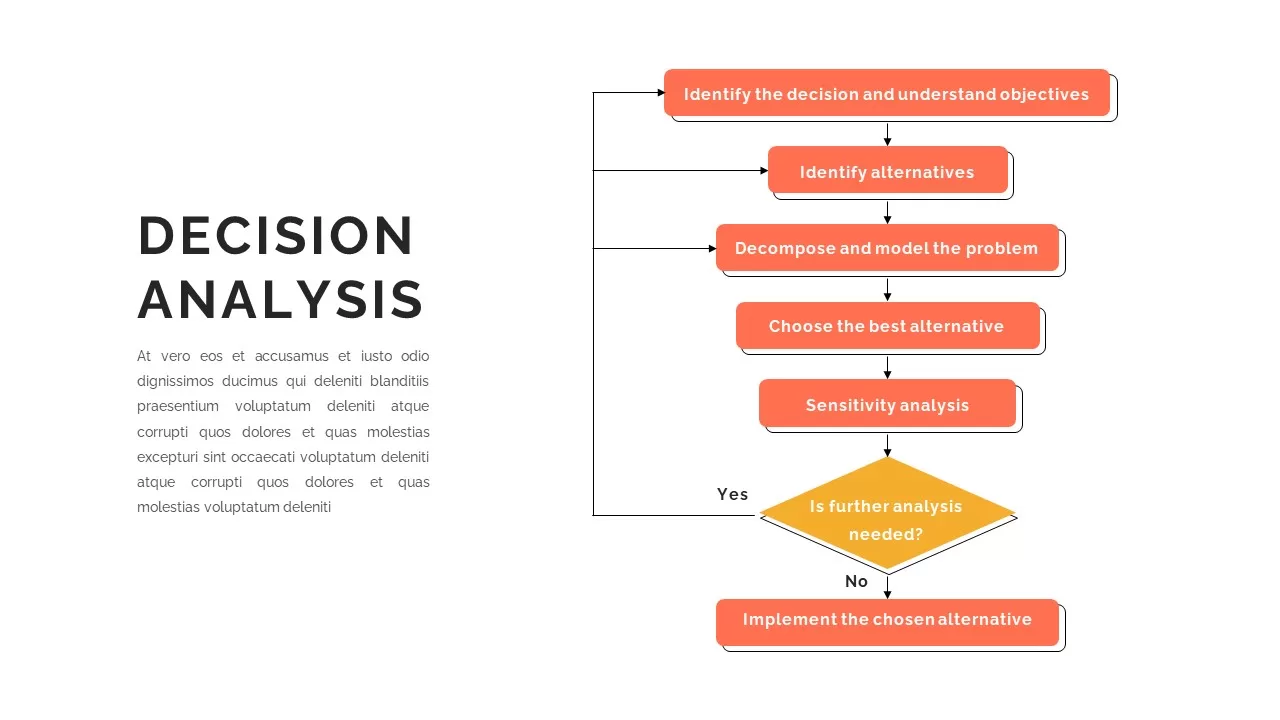
Decision Analysis Template
Flow Charts
Premium
-

Free Aviation PowerPoint Template
Free PowerPoint Templates
Free
-
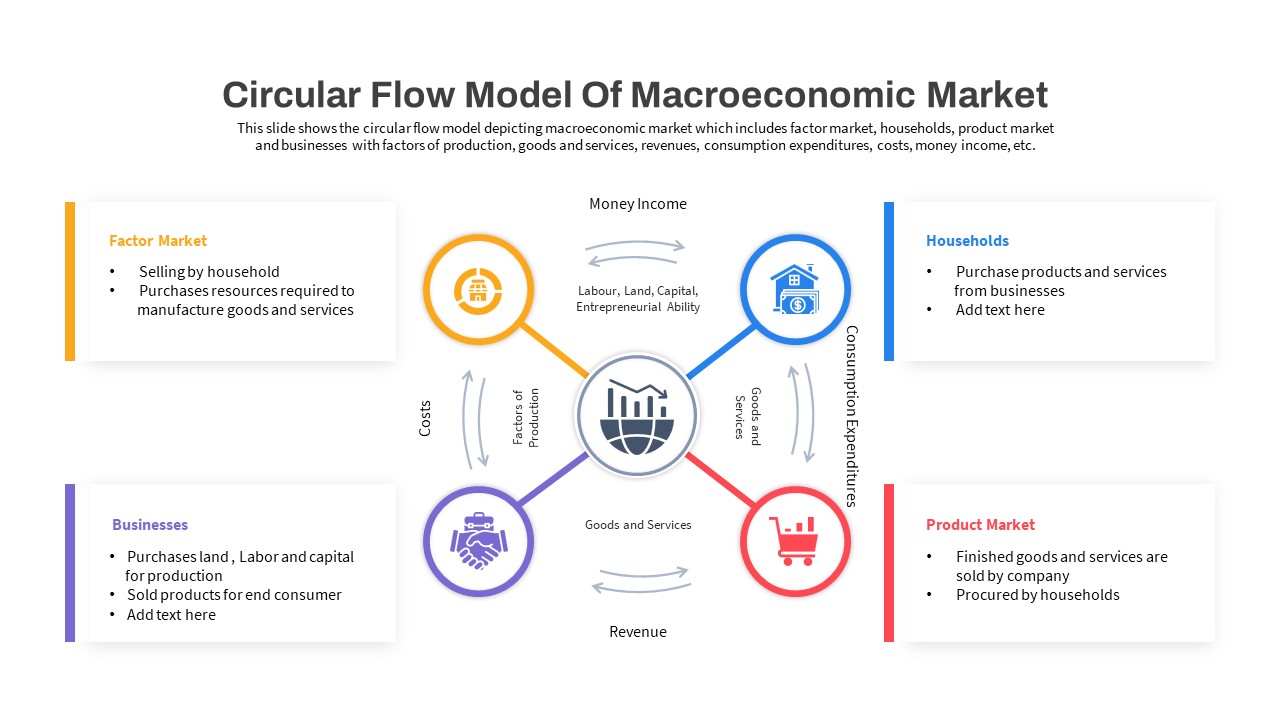
Macroeconomics PowerPoint Template
PowerPoint Templates
Premium
-

Free Real Estate Listing PowerPoint Template
Free PowerPoint Templates
Free
-

Annual Report PowerPoint Template and Keynote
PowerPoint Templates
Premium
-

Free Book Review PowerPoint Template
Free PowerPoint Templates
Free
-

Free University Presentation PowerPoint Template
PowerPoint Templates
Free
-

Animated Agriculture PowerPoint Deck Template
PowerPoint Templates
Premium
-

Free Event Planning PowerPoint Template
Free PowerPoint Templates
Free
-

Data Science PowerPoint Template
PowerPoint Templates
Premium
-

Global Warming Infographic PowerPoint Template Deck
PowerPoint Templates
Premium
-
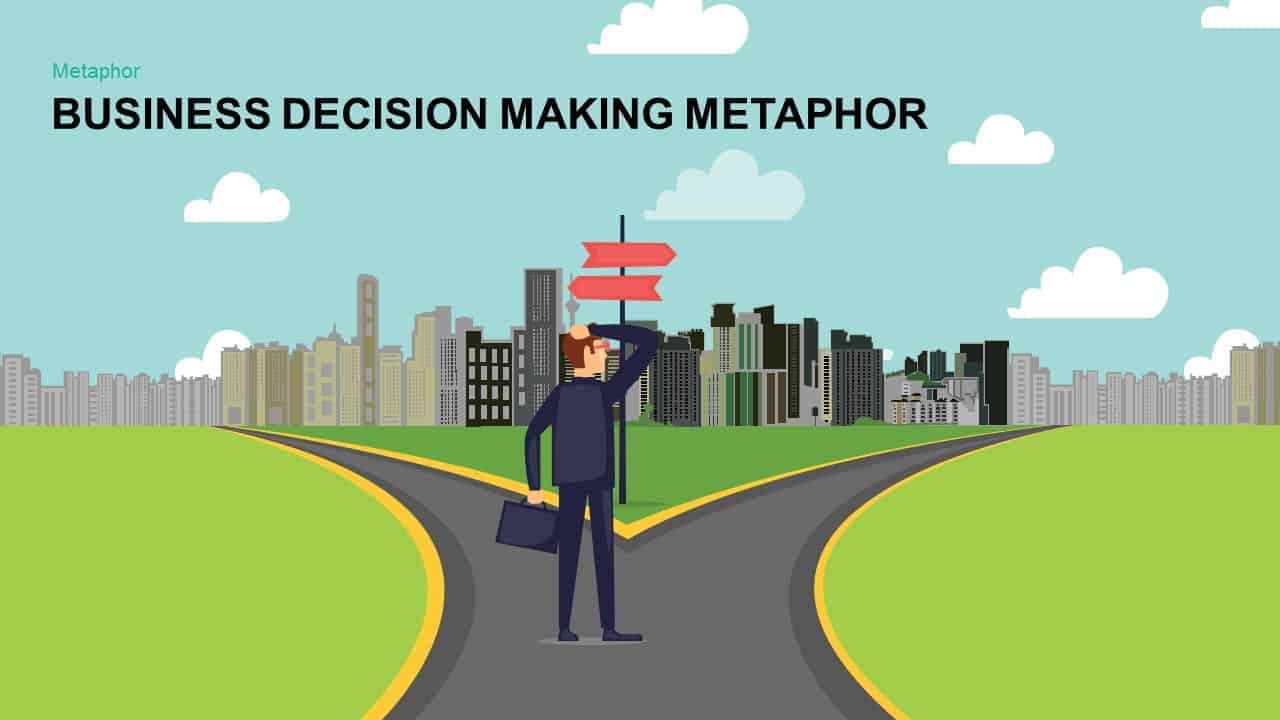
Metaphor Business Decision Making PowerPoint template and Keynote template
Metaphor, Simile & Analogy
Premium
-

Real Estate PowerPoint Theme
PowerPoint Themes
Premium
-
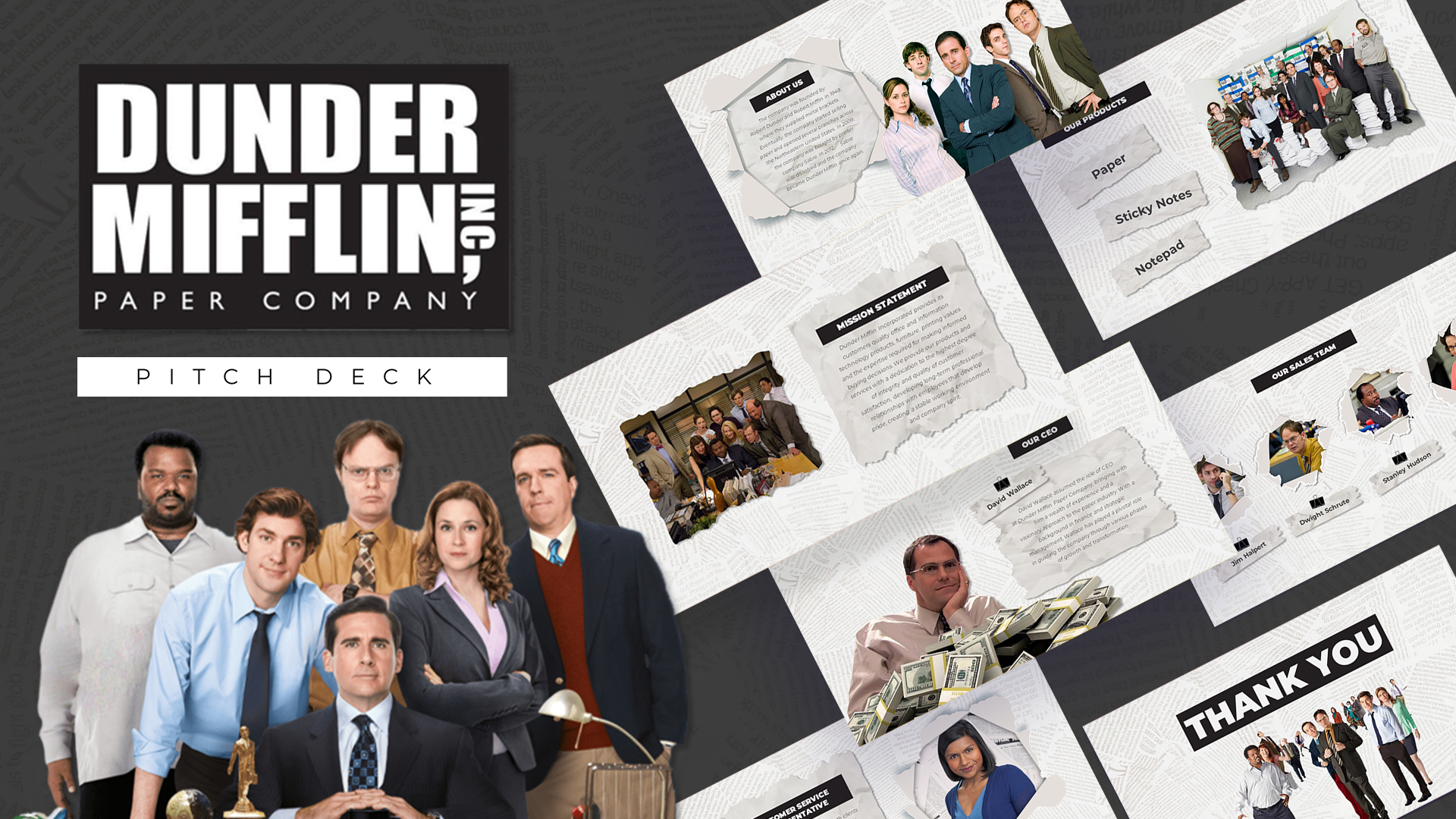
Free Dunder Mifflin Paper Company Pitch Deck
Free PowerPoint Templates
Free
-
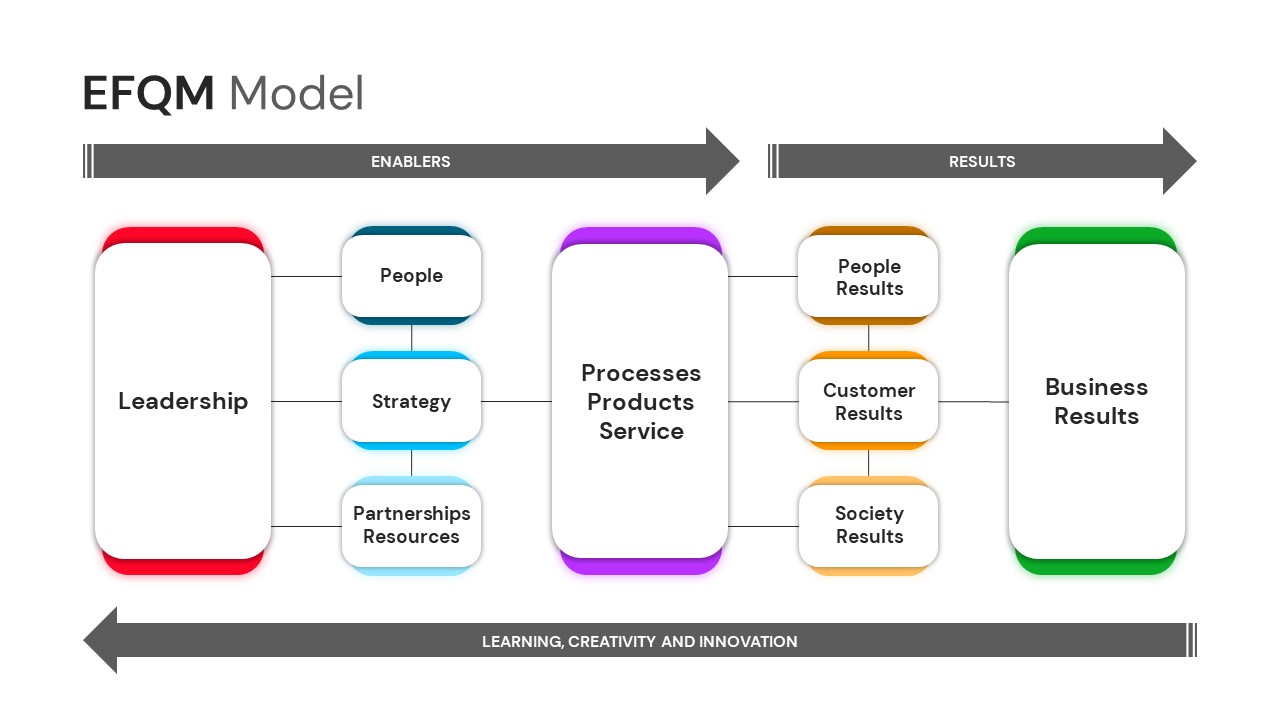
EFQM Model PowerPoint Template
PowerPoint Templates
Premium
-
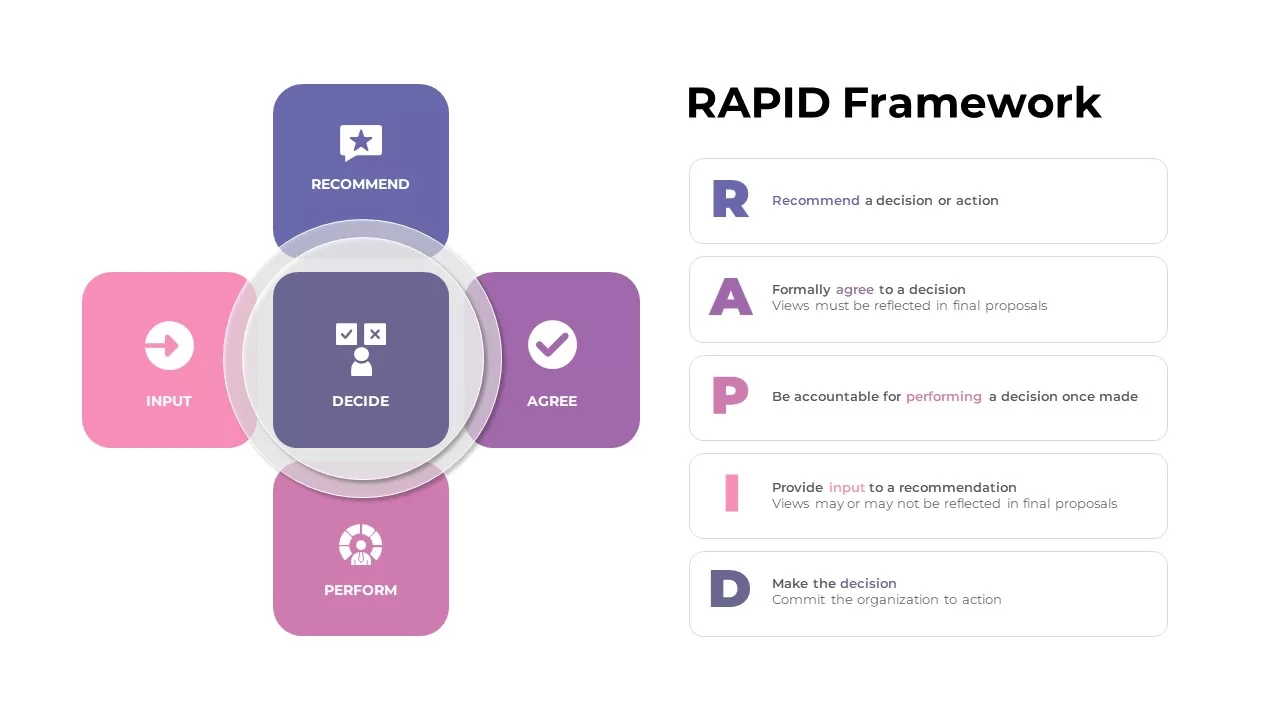
RAPID Framework Template
Text and Table
Premium
-

Stakeholder Register PowerPoint Template
PowerPoint Templates
Premium
-
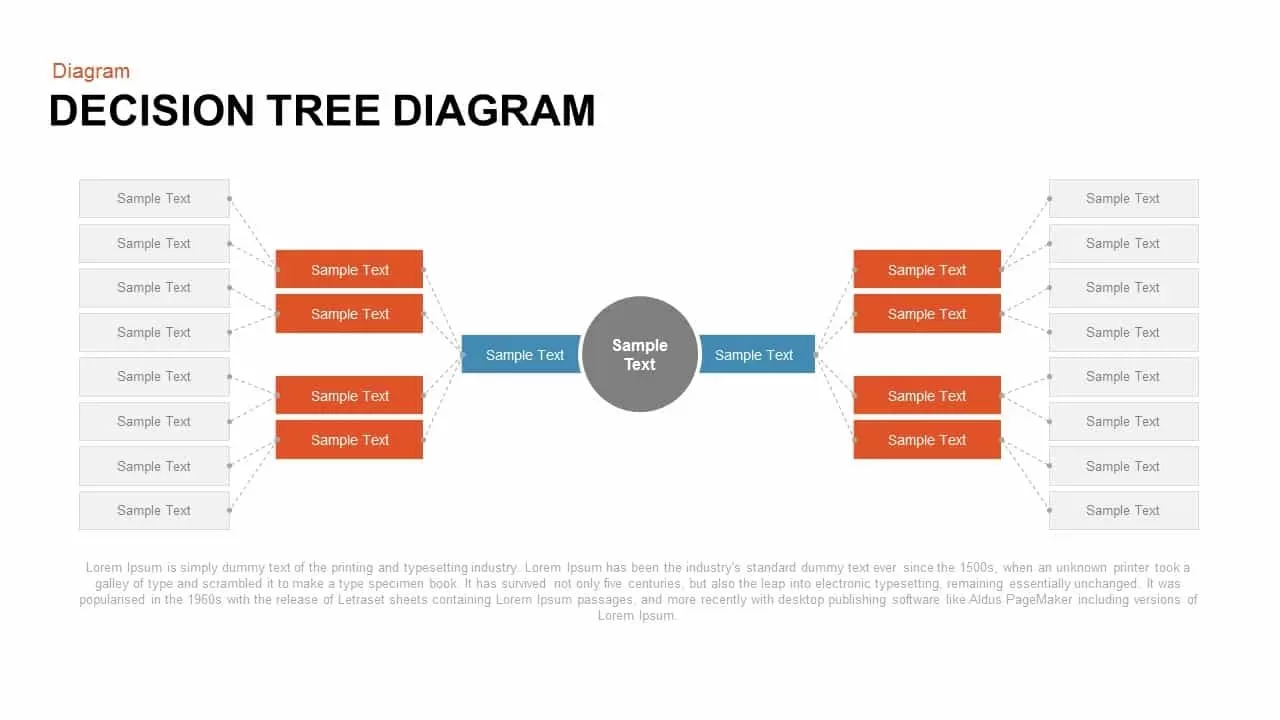
Decision Tree PowerPoint Template and Keynote Diagram
Diagrams
Premium
-
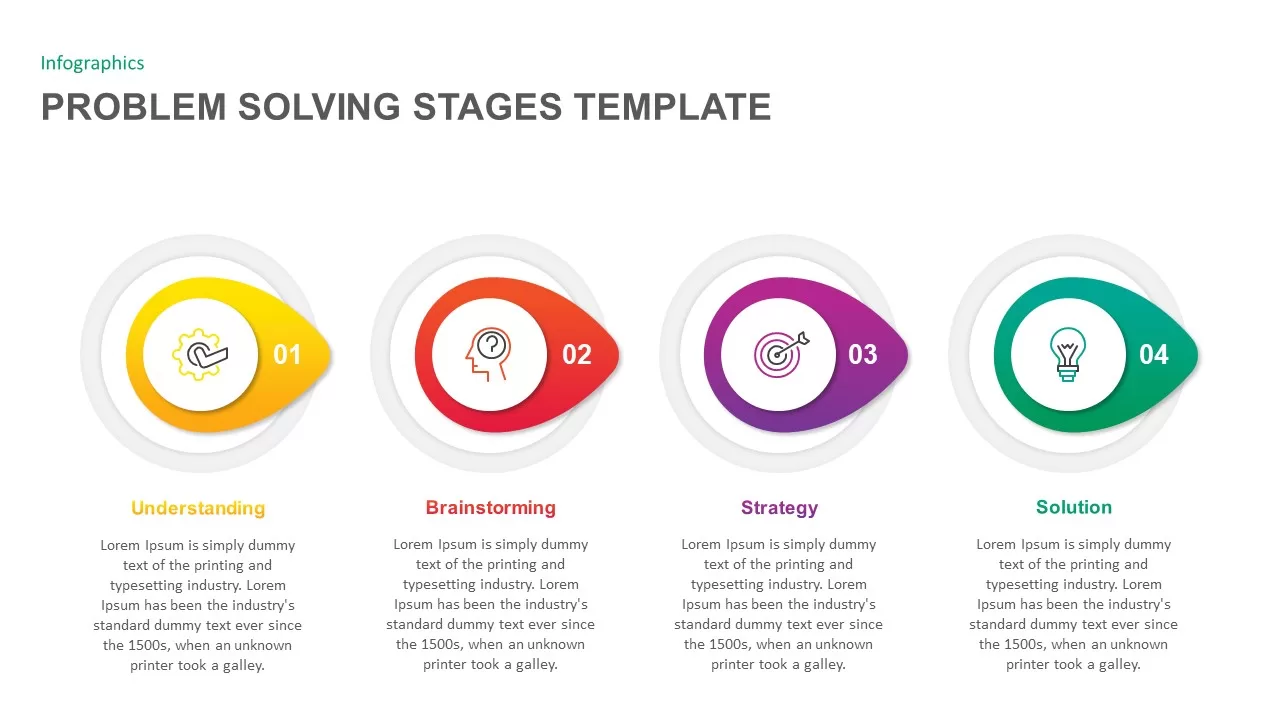
Problem Solving Stages PowerPoint Template
Keynote Templates
Premium
-
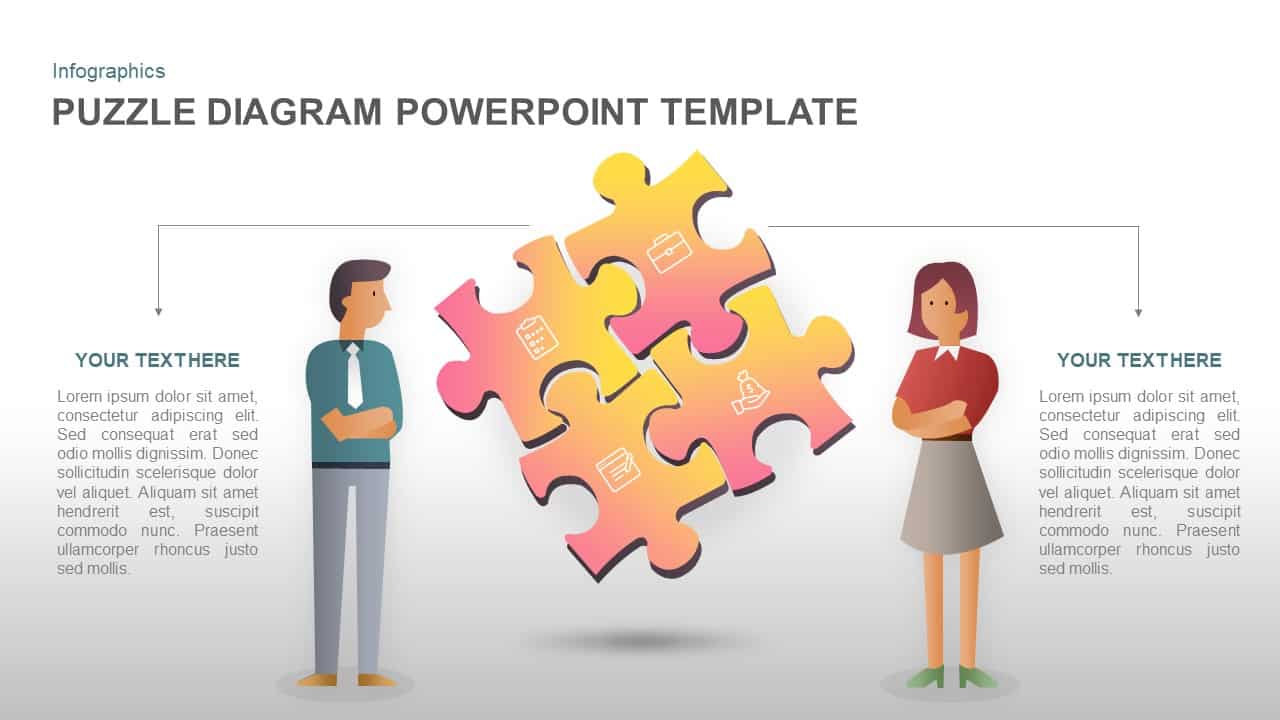
Puzzle PowerPoint Template Diagram and Keynote Slide
Puzzle
Premium
-

Business Process Reengineering Template
PowerPoint Templates
Premium
-

Free AI Artificial Intelligence PowerPoint Template
PowerPoint Templates
Free
-
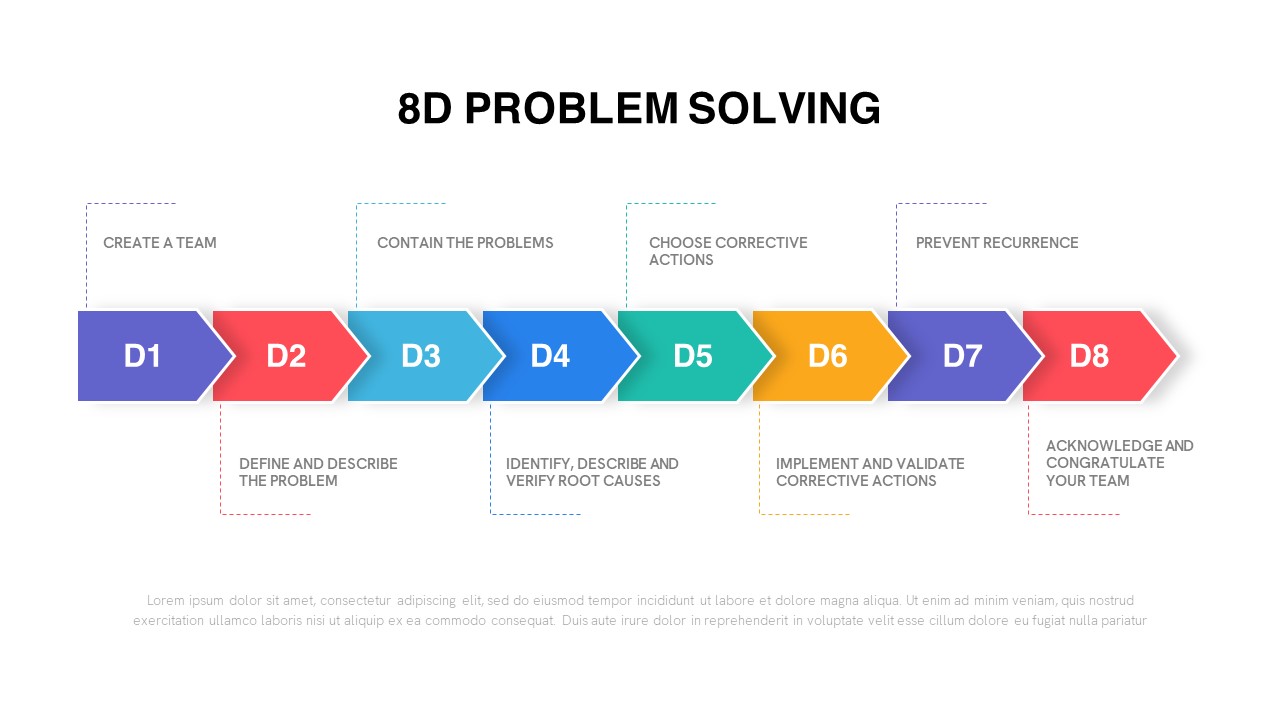
8D Problem Solving PowerPoint Template
Timeline PowerPoint Template
Premium
-
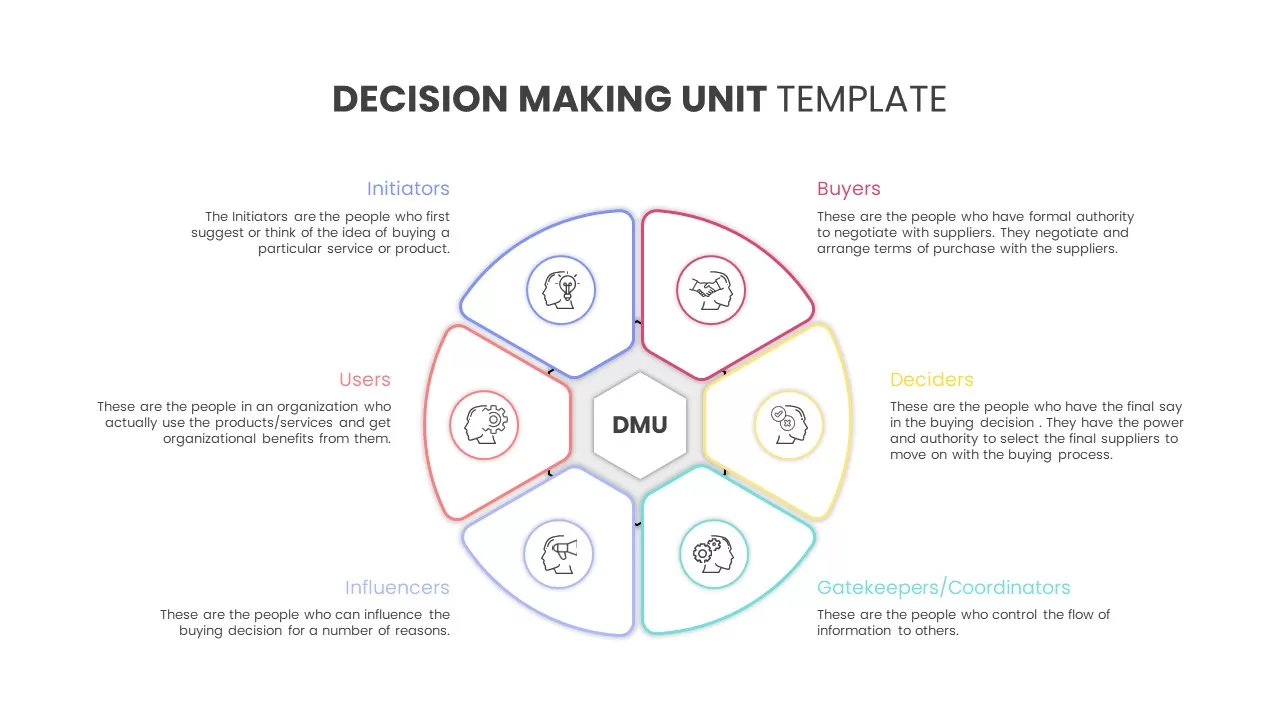
Decision making unit PowerPoint template
PowerPoint Templates
Premium
-

Animated Upcoming Event Poster PowerPoint Template
PowerPoint Templates
Premium
-
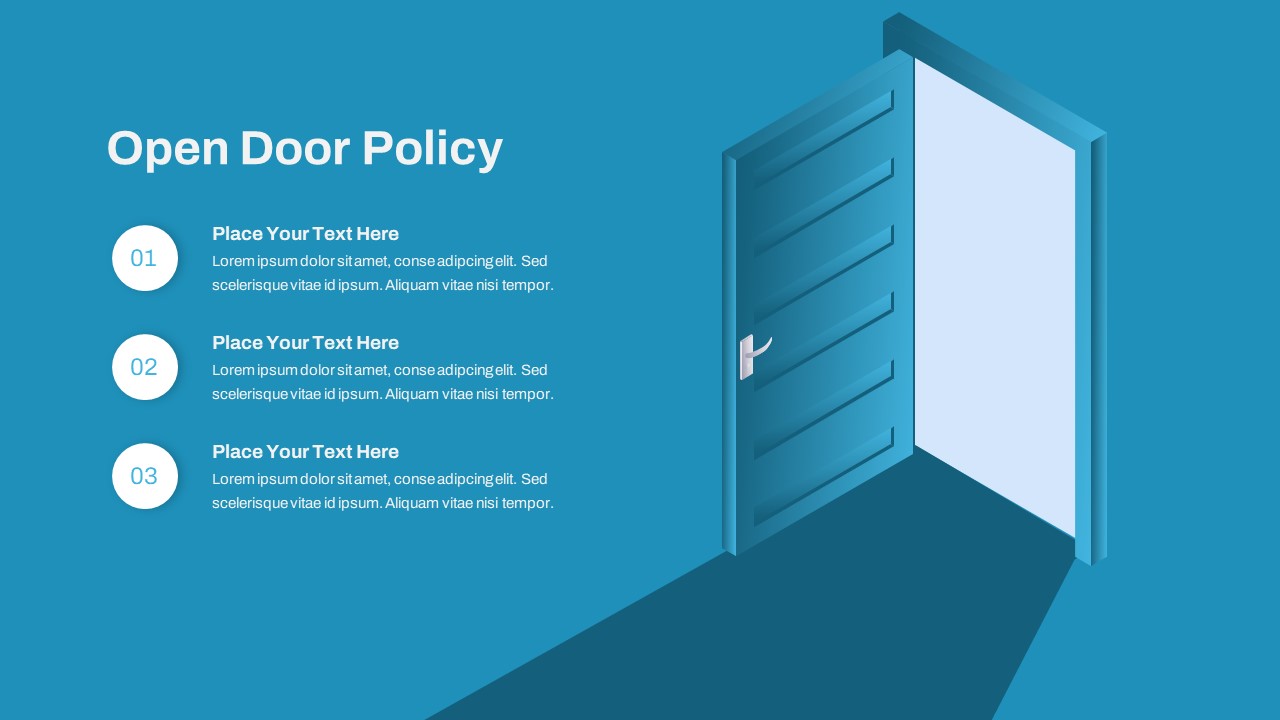
Open Door Policy PowerPoint Template
PowerPoint Templates
Premium
-
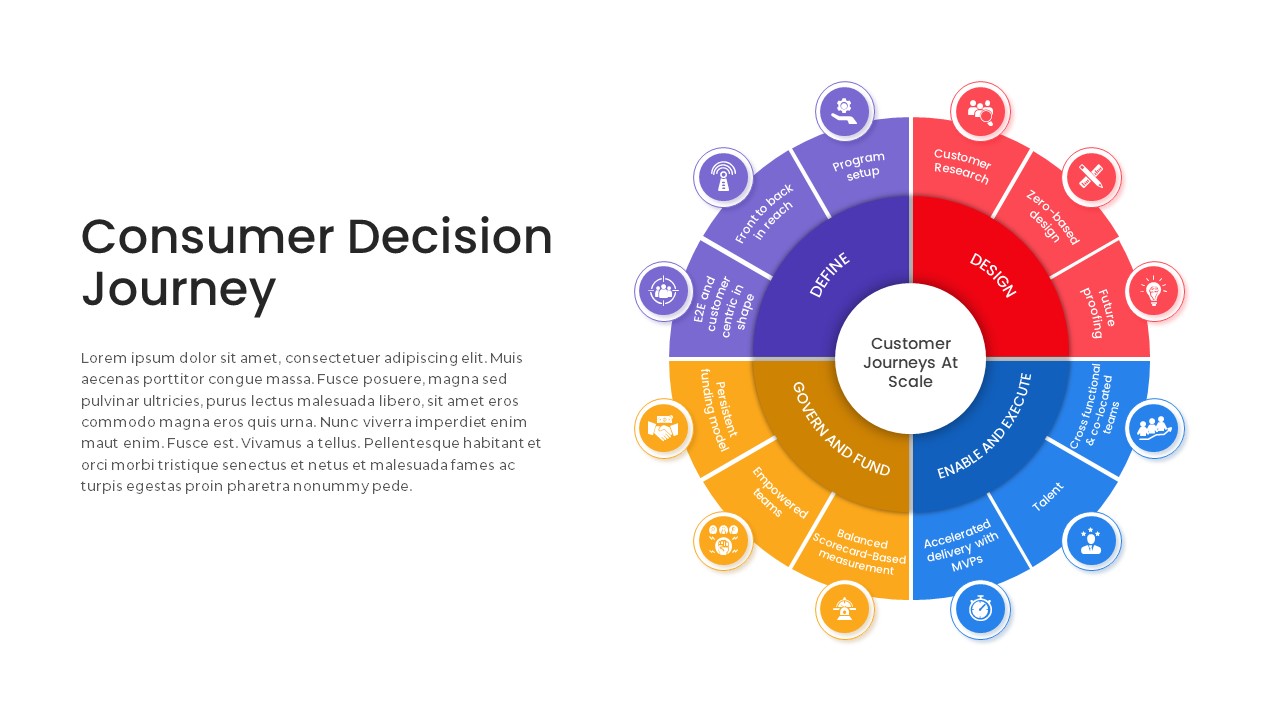
Consumer Decision Journey PowerPoint Template
PowerPoint Templates
Premium
-

Biotechnology PowerPoint Presentation Template
PowerPoint Templates
Premium
-
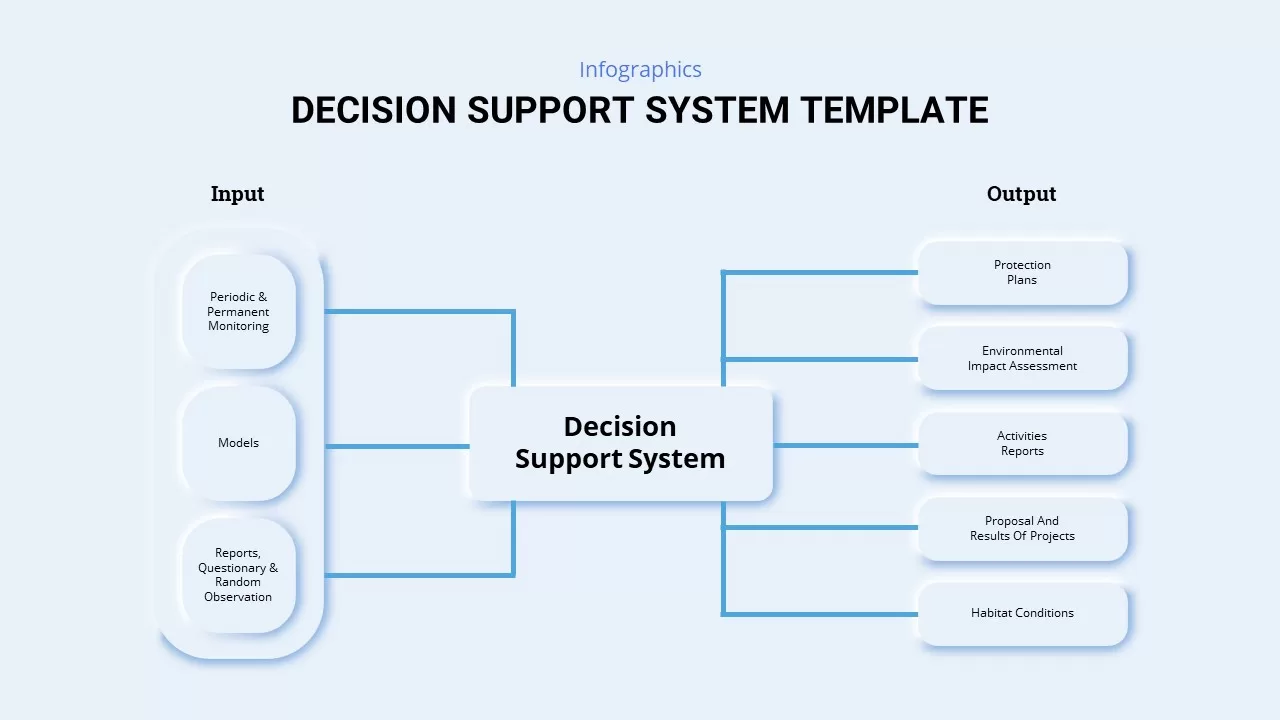
Decision Support System Template
professional
Premium
-
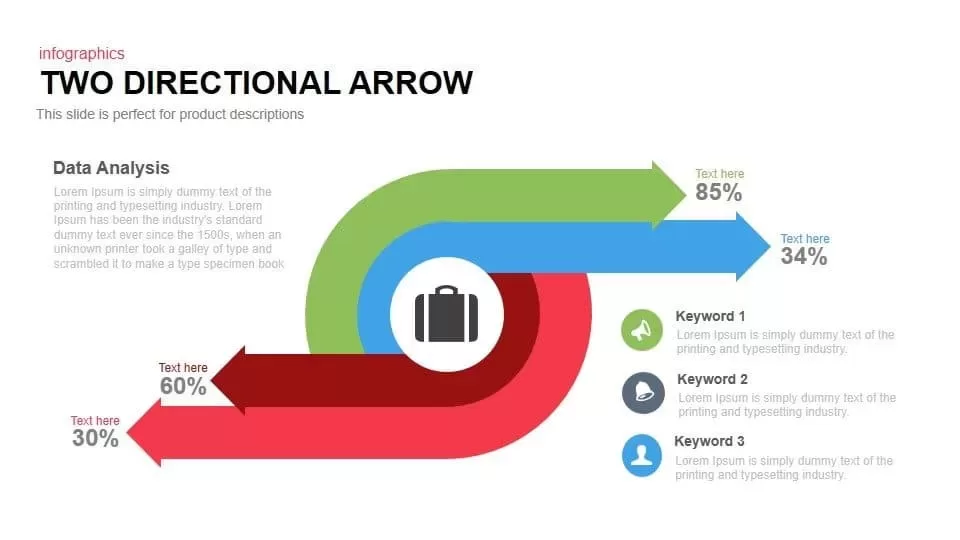
Two Directional Arrow PowerPoint Template and Keynote Slide
Arrow Diagrams
Premium
-
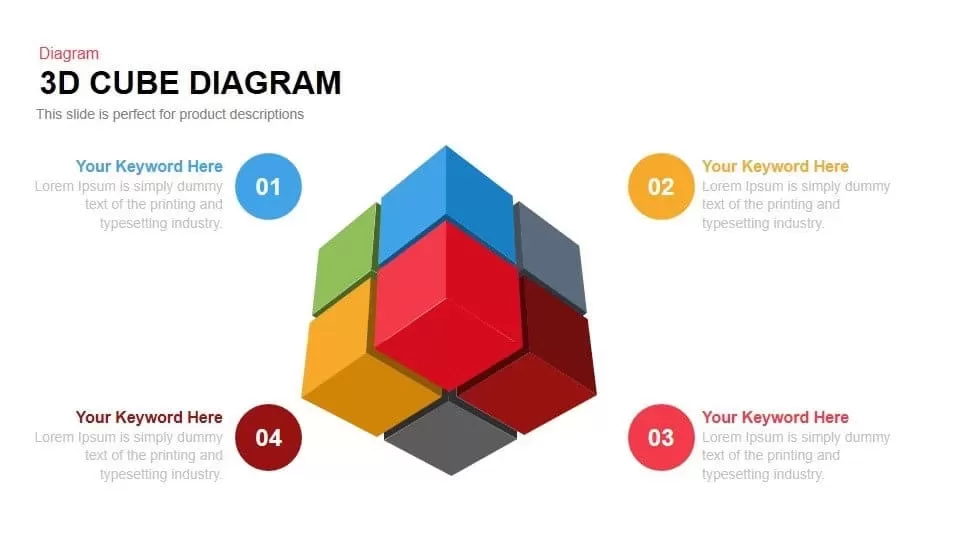
3d Cube Diagram PowerPoint Template and Keynote Slide
Puzzle
Premium
-
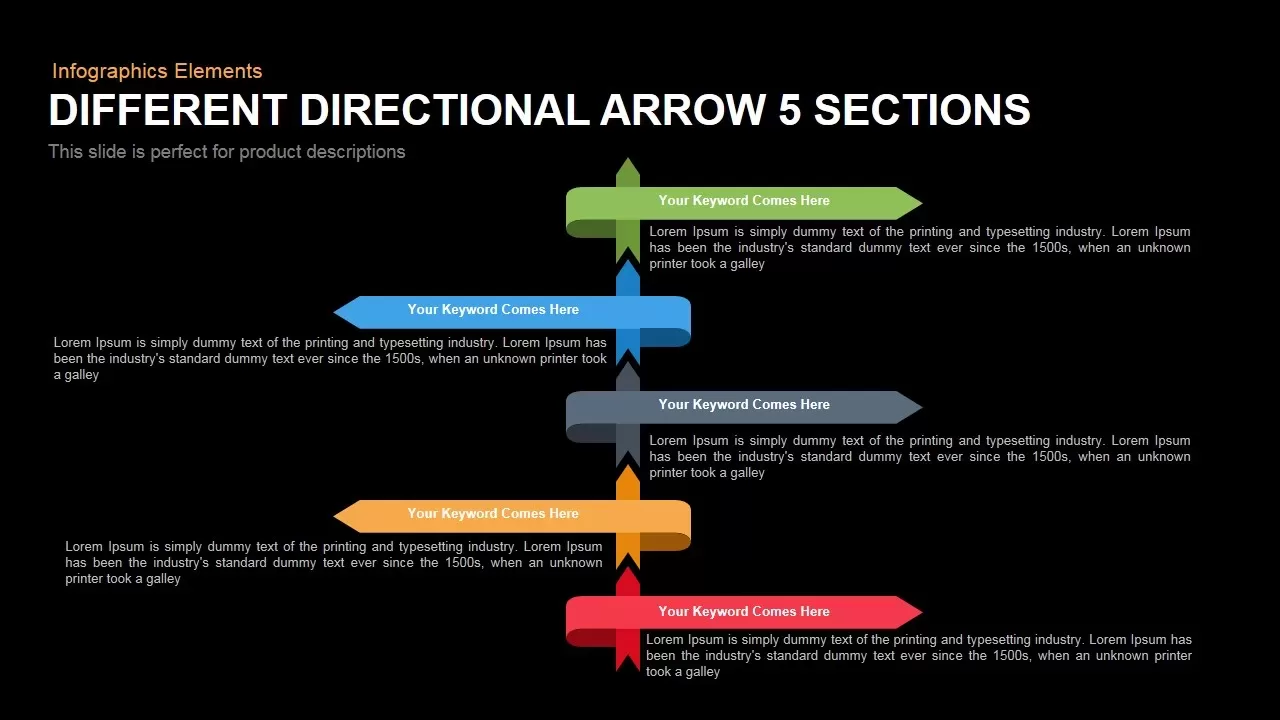
Different Directional Arrows Template for PowerPoint and Keynote
Arrow Diagrams
Premium
-
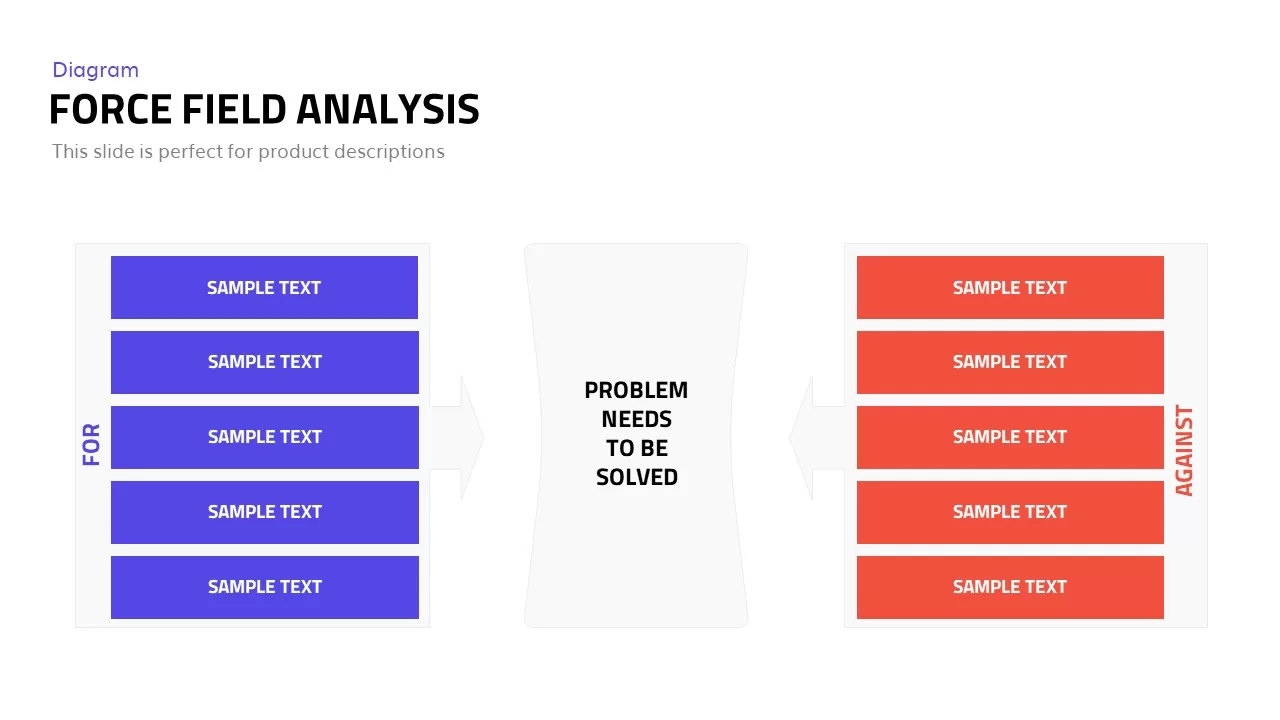
Force Field Analysis PowerPoint Template & Keynote Diagram
Business Models
Premium
-

Data Strategy Roadmap PowerPoint Template
PowerPoint Templates
Premium
-
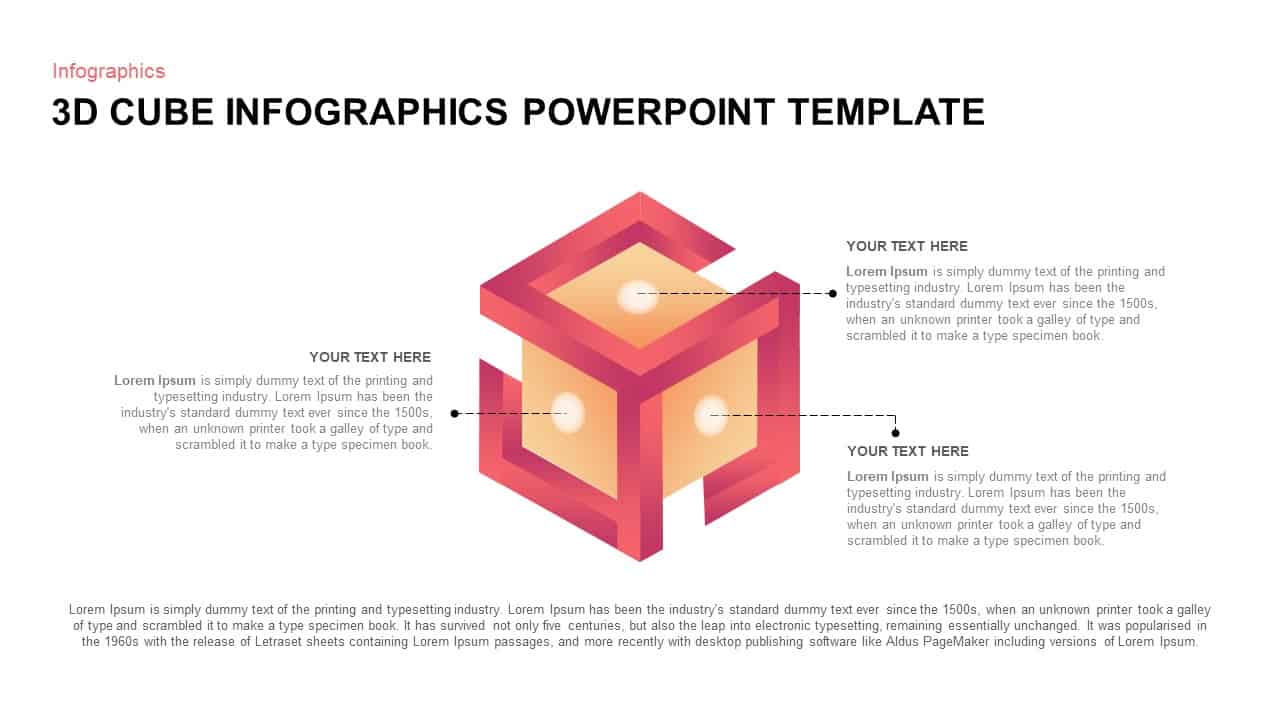
3D Cube PowerPoint Template
3D Shapes
Premium
-
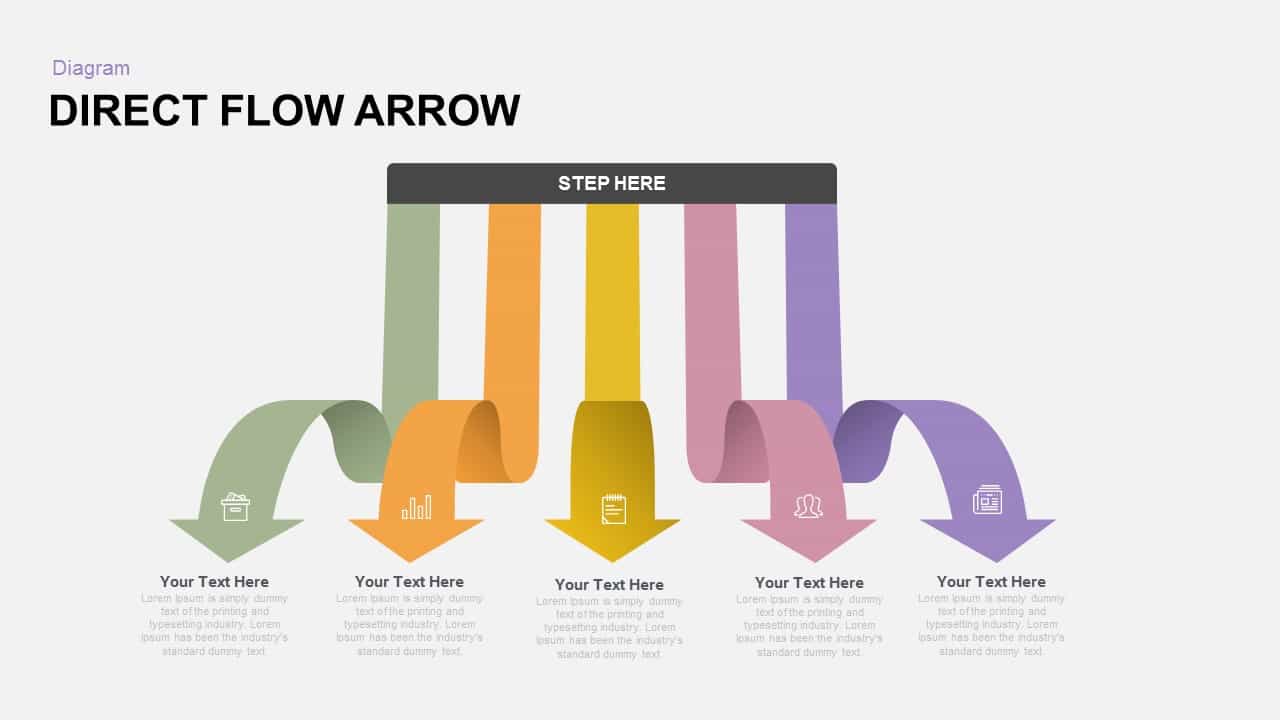
Direct Flow Arrow PowerPoint Template and Keynote Slide
Arrow Diagrams
Premium
-
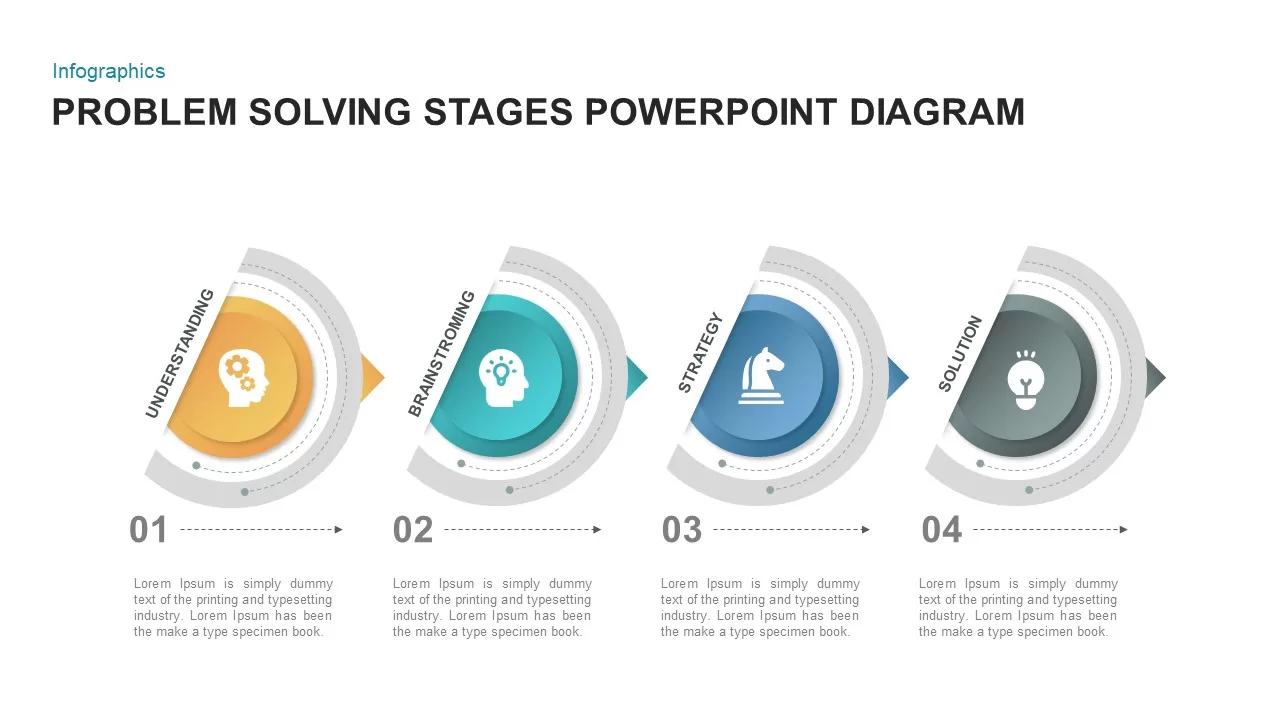
4 Step Problem Solving PowerPoint Template
Keynote Templates
Premium
-
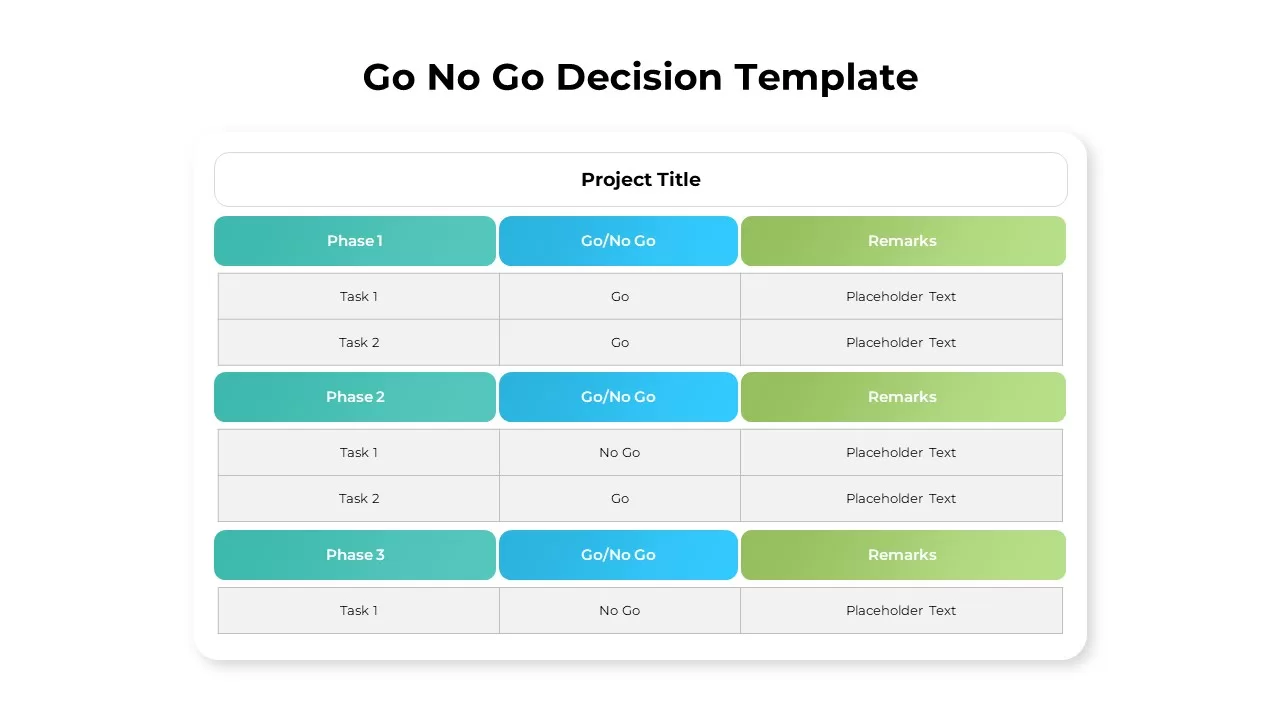
Go No Go Decision Template
Metaphor, Simile & Analogy
Premium
-
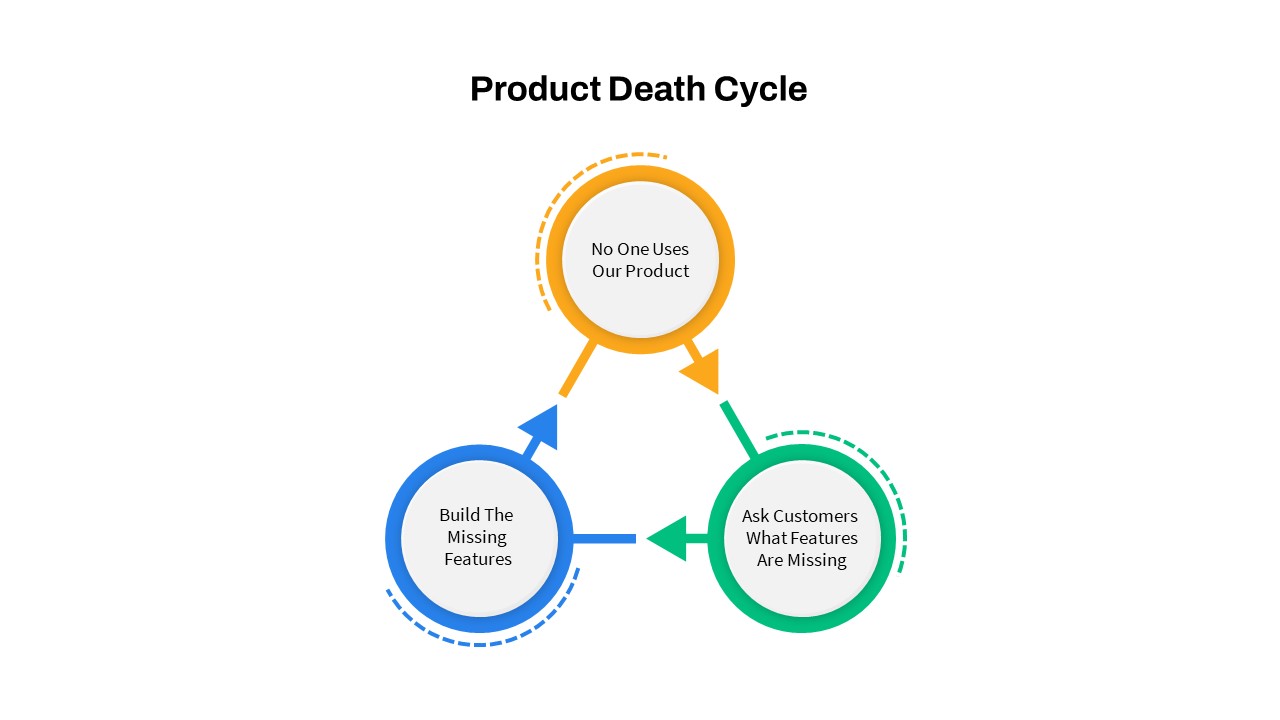
Product Death Cycle PowerPoint Template
PowerPoint Templates
Premium
-
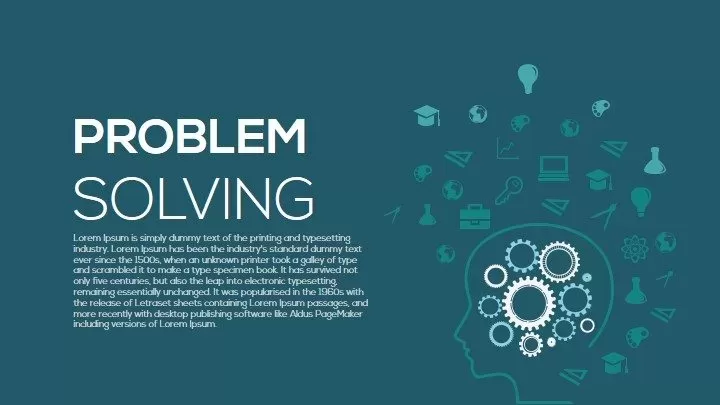
Problem Solving PowerPoint Template and Keynote Diagram
Keynote Templates
Premium
-

Free PowerPoint Book Template
Free slides
Free
-

Power Analogy Metaphor PowerPoint Template
Metaphor, Simile & Analogy
Premium
-

Product Catalog Slide Presentation PowerPoint Template
PowerPoint Templates
Premium
-
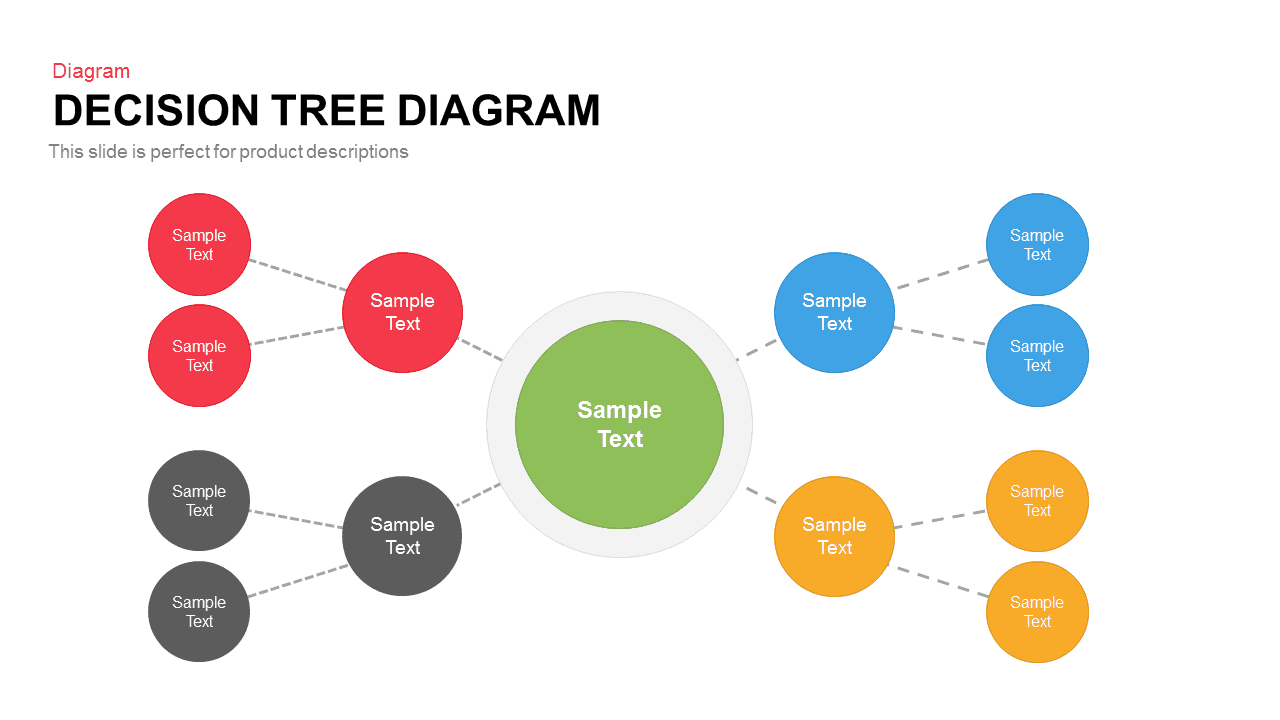
Decision Tree Diagram Template for PowerPoint and Keynote Presentation
Diagrams
Premium
-

Up Growth Infographics PowerPoint Template and Keynote Slide
Puzzle
Premium
-

Cyber Monday PowerPoint Template
PowerPoint Business Templates
Premium
-
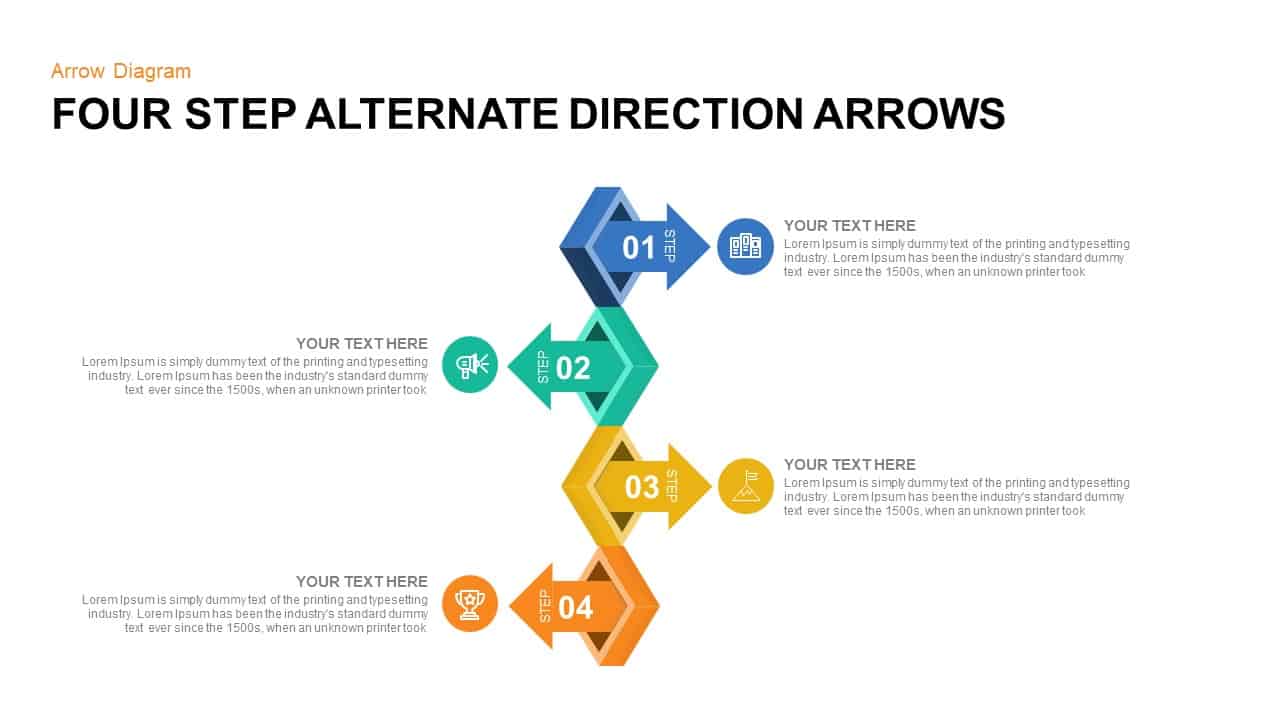
4 Points Alternate Direction Arrows PowerPoint Template & Keynote
Arrow Diagrams
Premium
-

Arrow Circle Flow Diagram PowerPoint Template and Keynote
Arrow Diagrams
Premium
-

3D Printing Deck PowerPoint Template
PowerPoint Templates
Premium
-

Data Flow PowerPoint Presentation Template
PowerPoint Templates
Premium
-

Go To Market PowerPoint Template
PowerPoint Templates
Premium
-
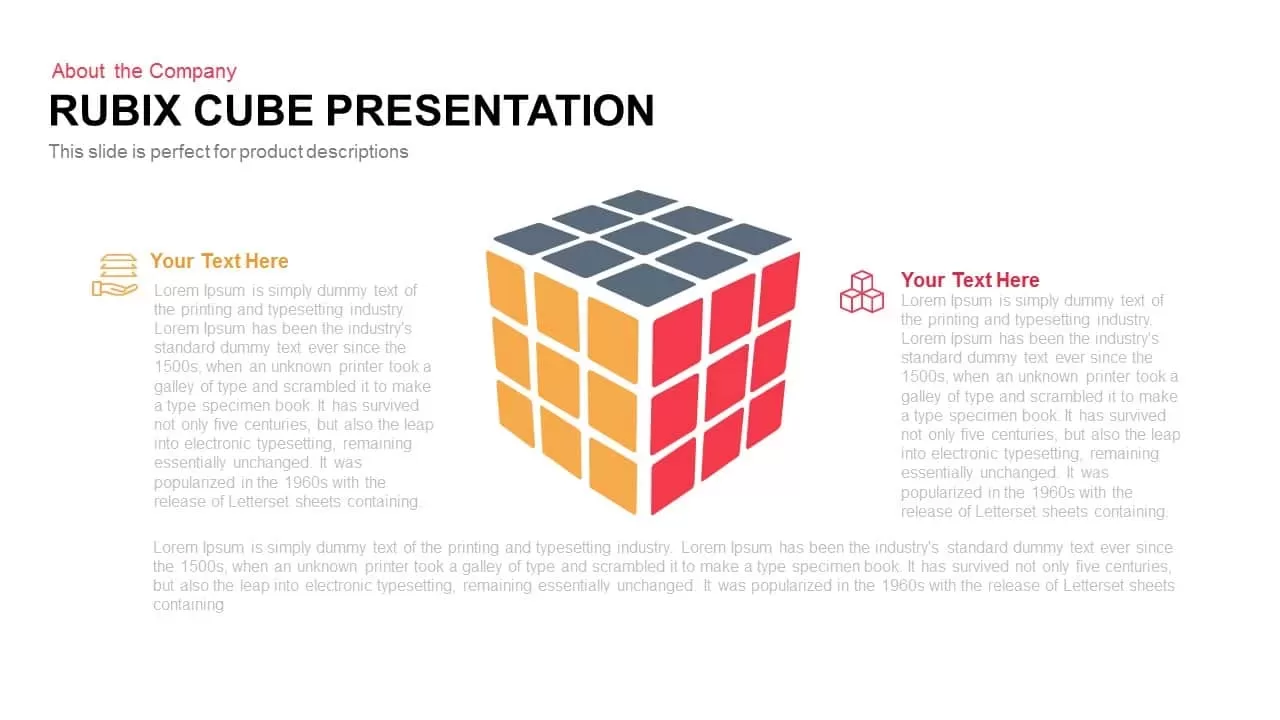
Rubik’s Cube PowerPoint Presentation Template and Keynote Slide
Puzzle
Premium
-
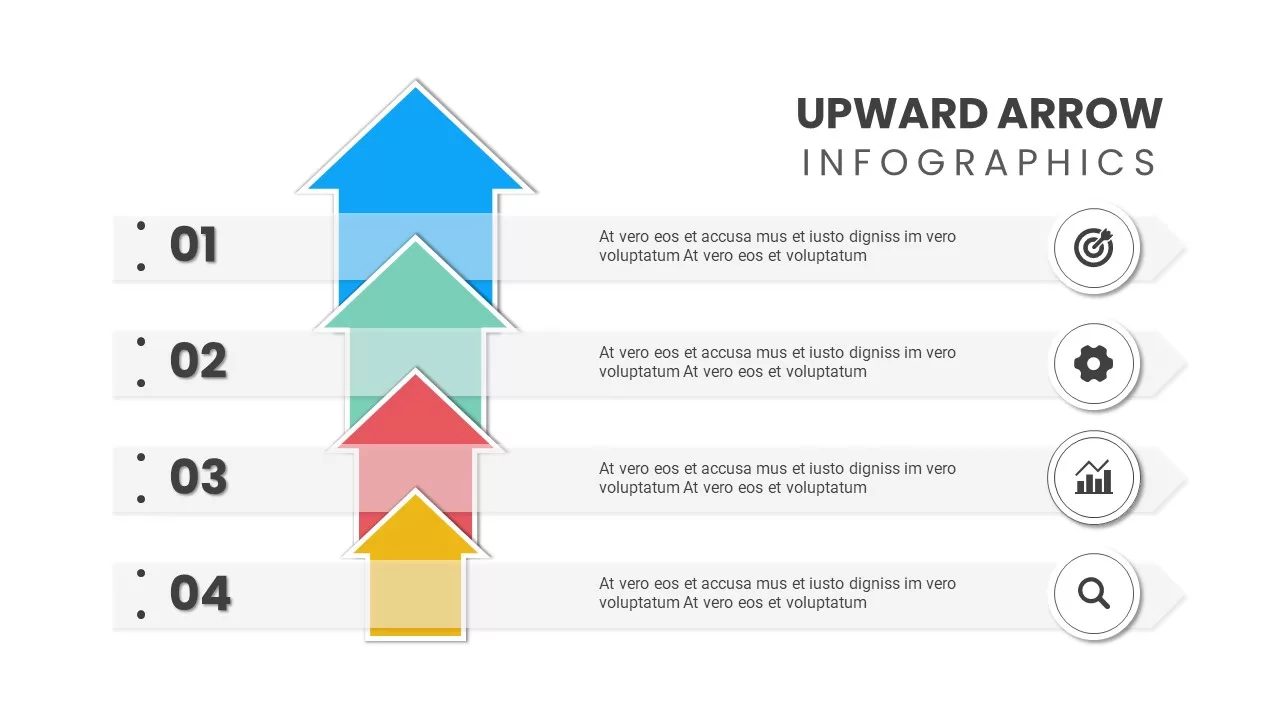
Upward Arrow Powerpoint
Diagrams
Premium
-
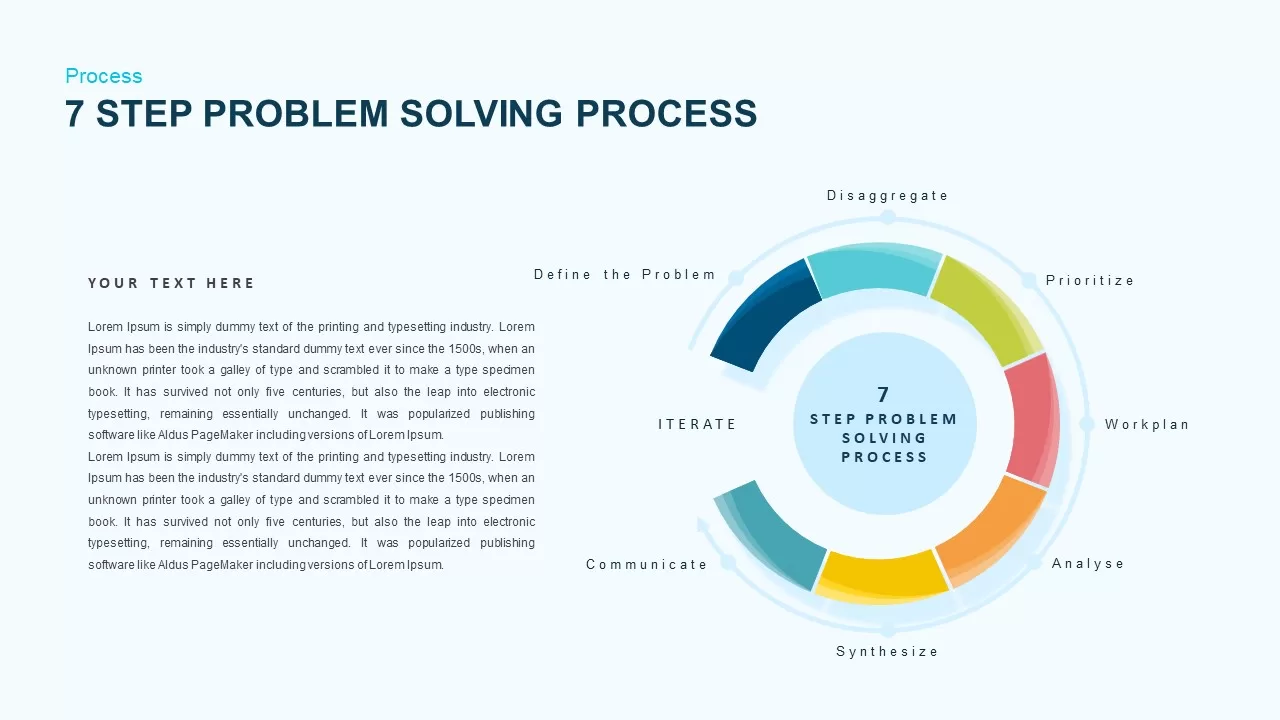
Problem-Solving Process Template for PowerPoint
Circular Diagrams
Premium
-

8 Staged Zigzag Arrow Diagram PowerPoint Template and Keynote
Arrow Diagrams
Premium
-

Arrow Process Diagram PowerPoint Template and Keynote
Process Flow Diagrams
Premium
-
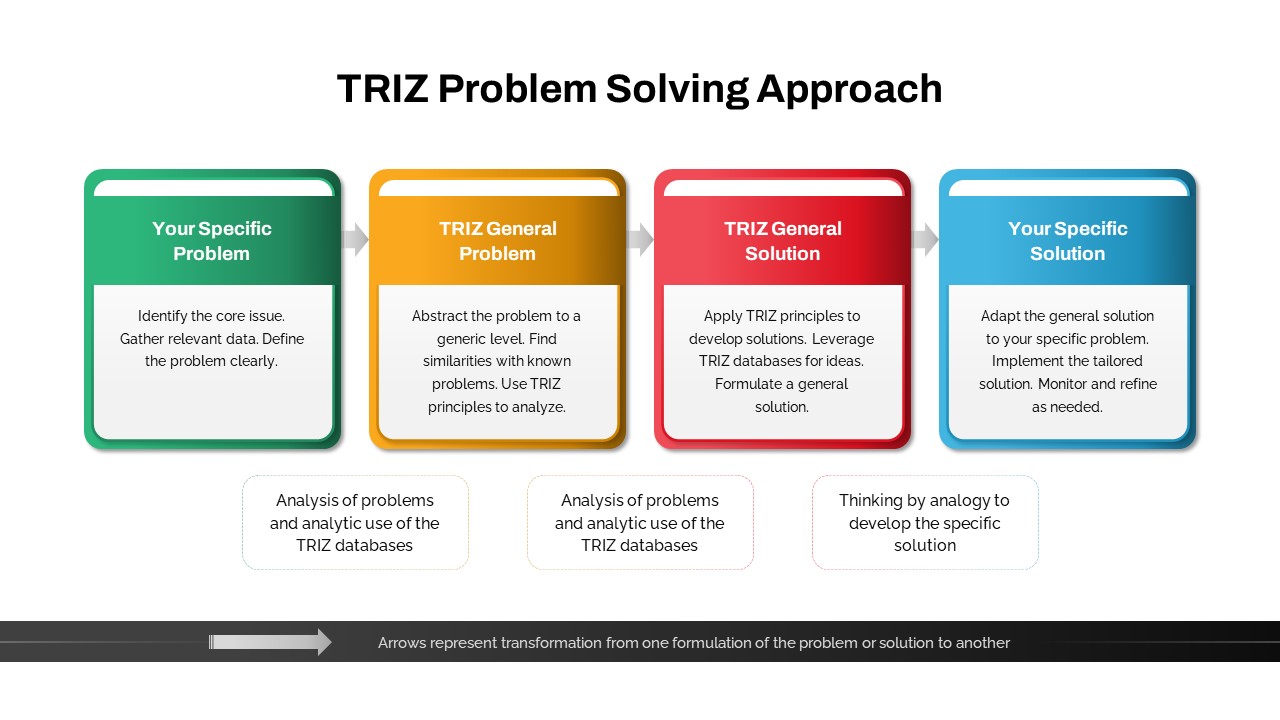
TRIZ PowerPoint Template
PowerPoint Templates
Premium
-
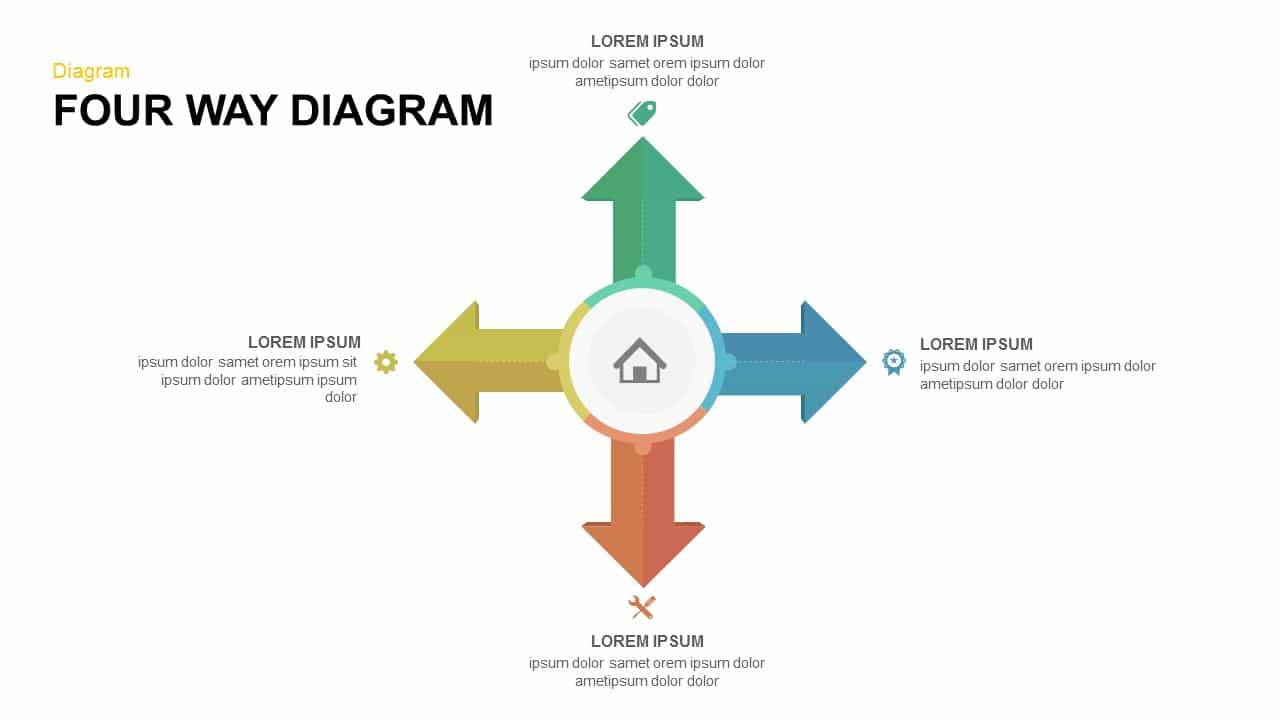
Four Way Diagram PowerPoint Template & Keynote
Diagrams
Premium
-

Arrow Process Diagram with Icons
Arrow Diagrams
Premium
-
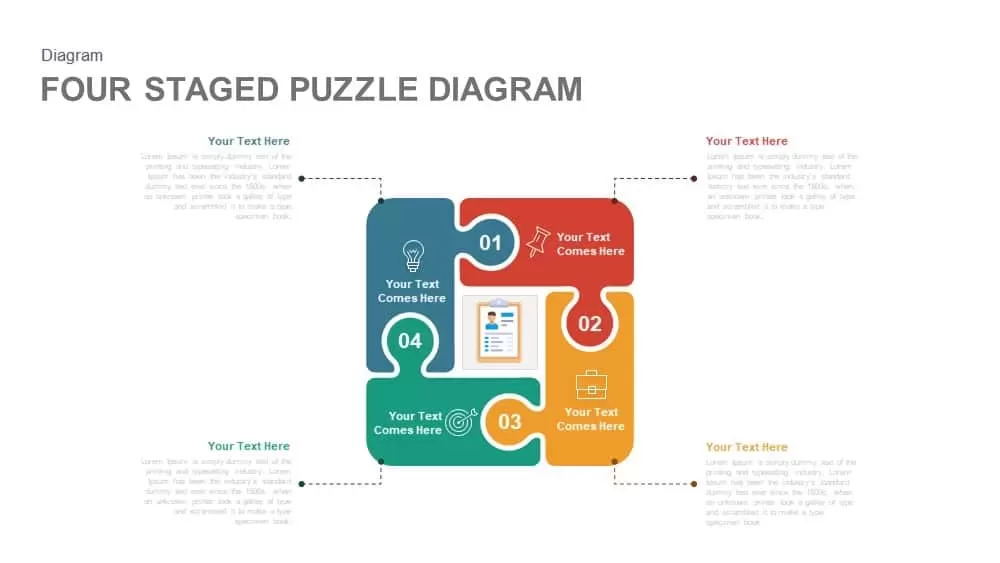
4 Staged PowerPoint Puzzle Diagram Template and Keynote Slide
Puzzle
Premium
-
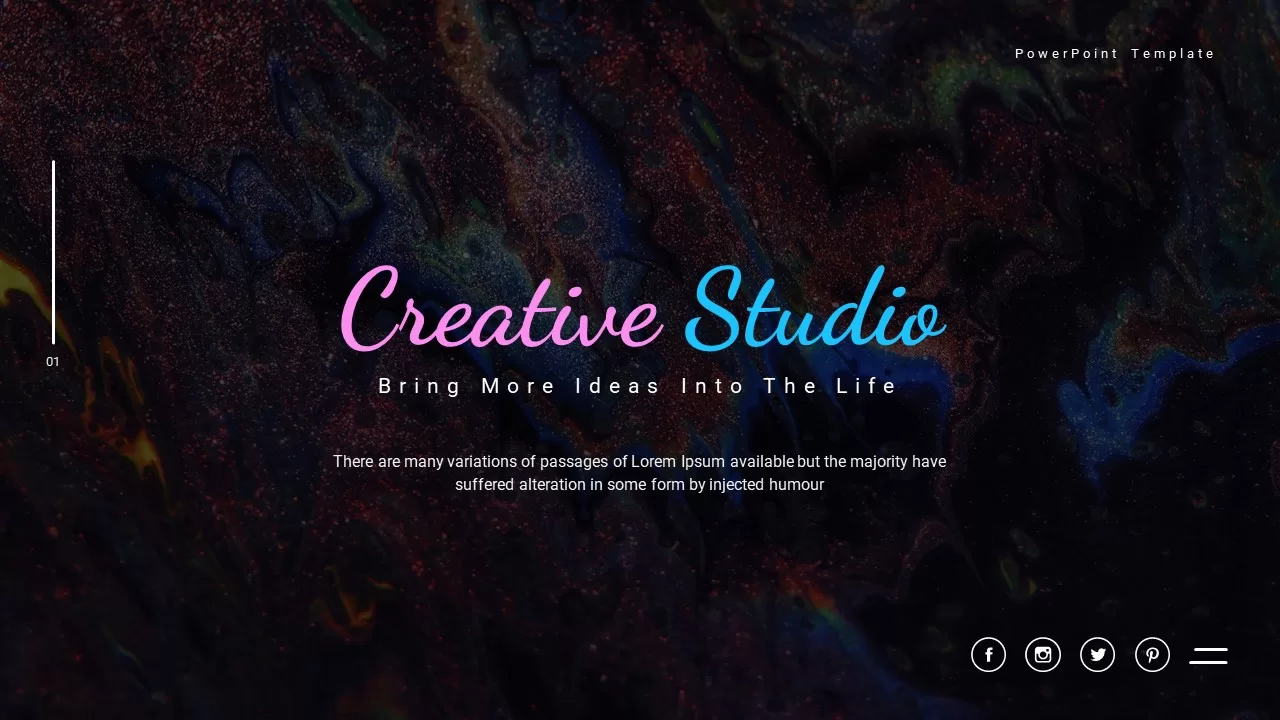
Creative Studio PowerPoint Template
PowerPoint Business Templates
Premium
-
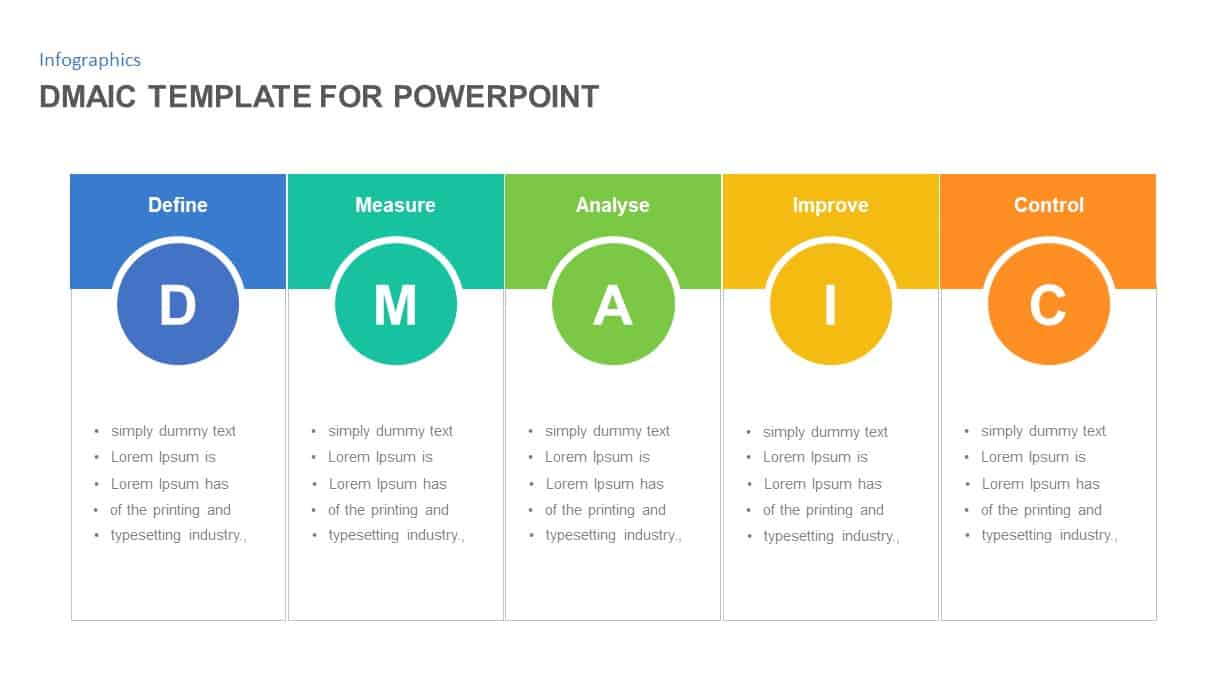
DMAIC PowerPoint Template
Business Models
Premium
-

6 Staged Linear Process Diagram Arrow PowerPoint Template and Keynote Slide
Timeline PowerPoint Template
Premium
-
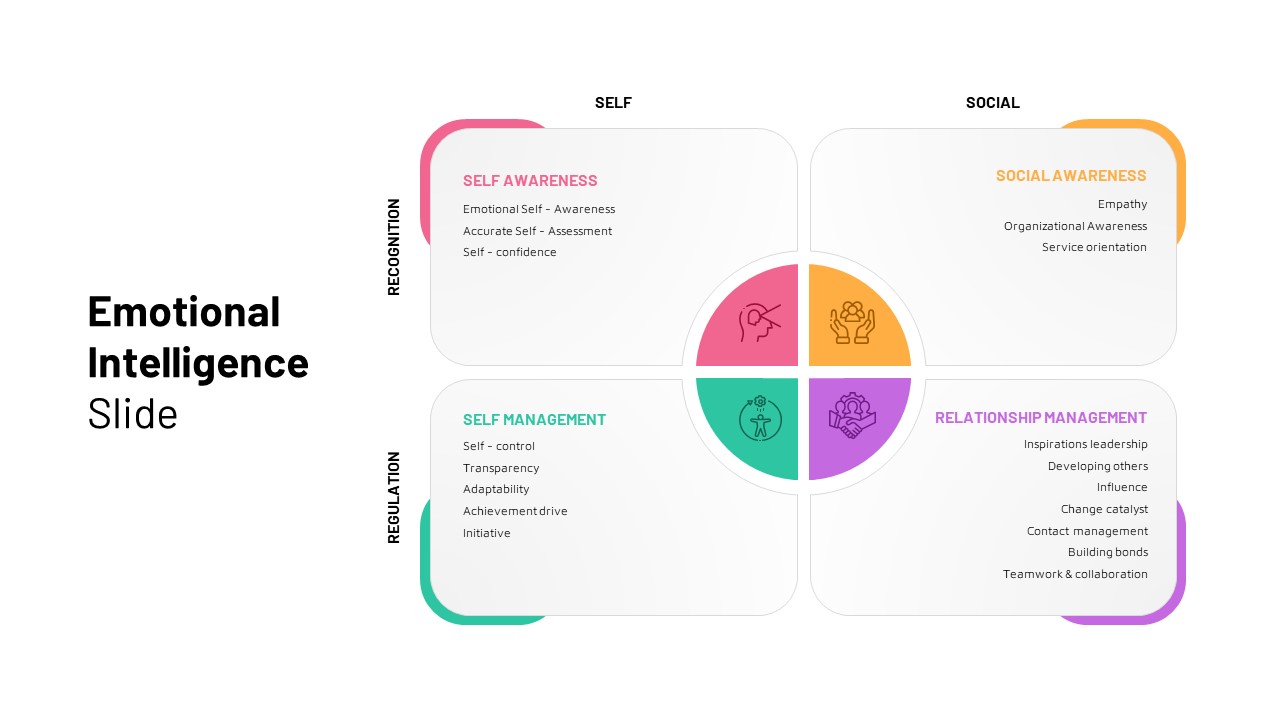
Emotional Intelligence Slide
PowerPoint Templates
Premium
-

Multipurpose Business PowerPoint Template
PowerPoint Business Templates
Premium
-
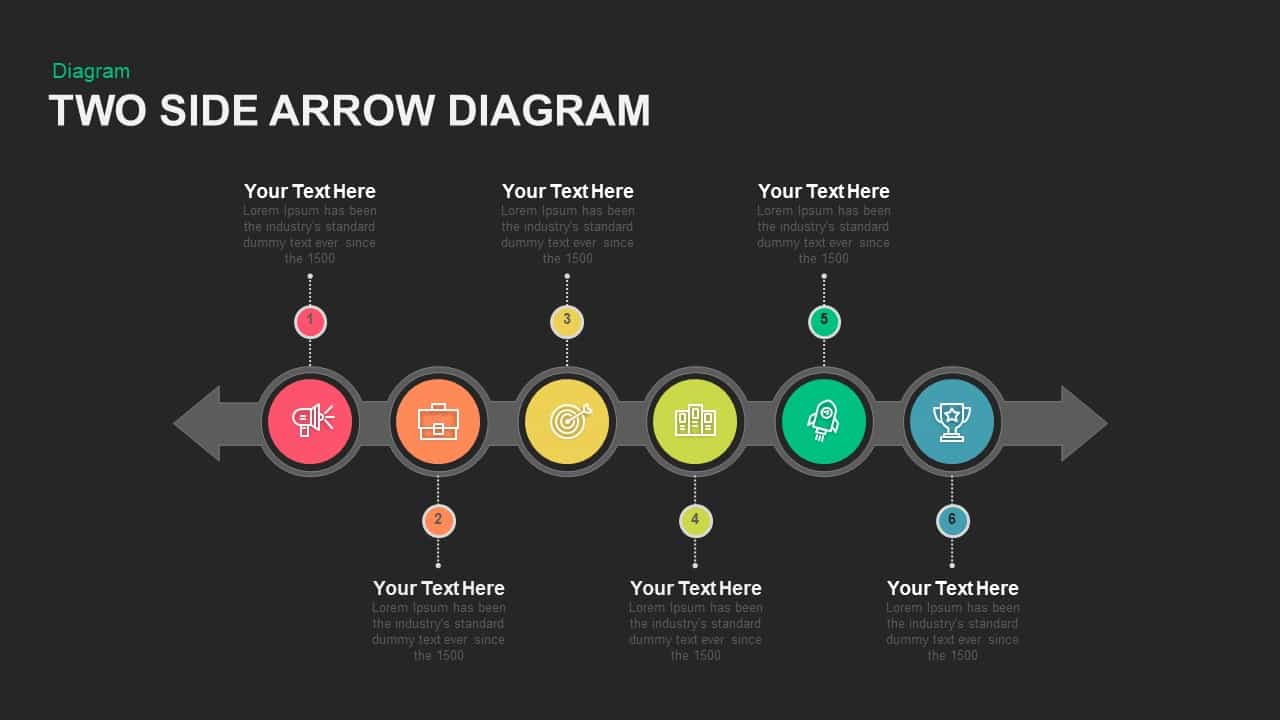
Two Sided Arrow Diagram PowerPoint Template and Keynote Slide
Arrow Diagrams
Premium
-
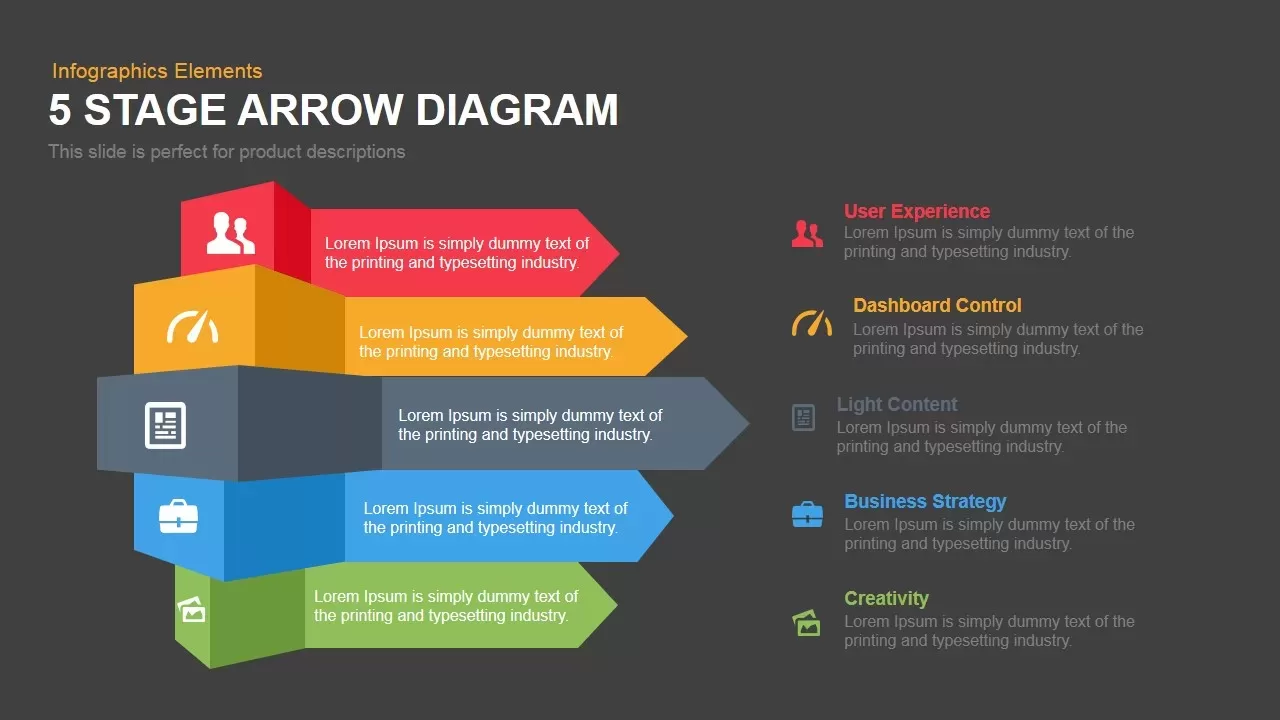
5 Stage Arrow Diagram Template for PowerPoint and Keynote
Arrow Diagrams
Premium
-
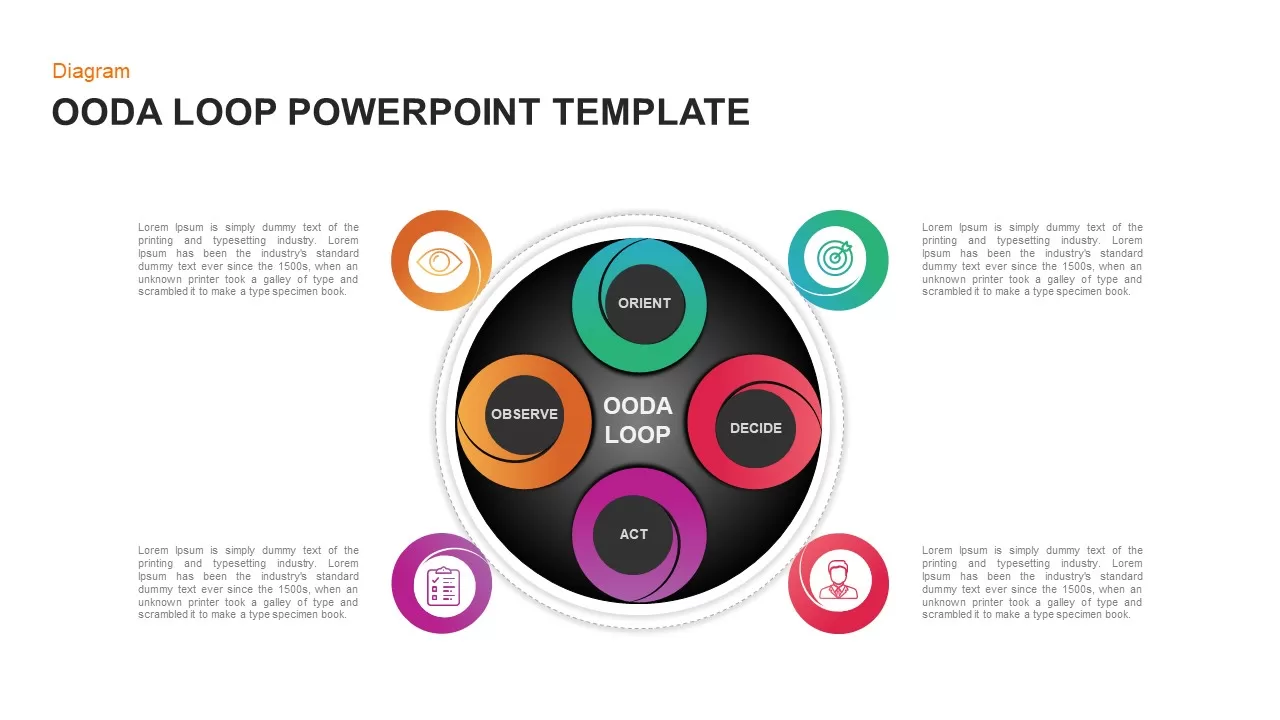
OODA Loop PowerPoint Template
Business Models
Premium
-
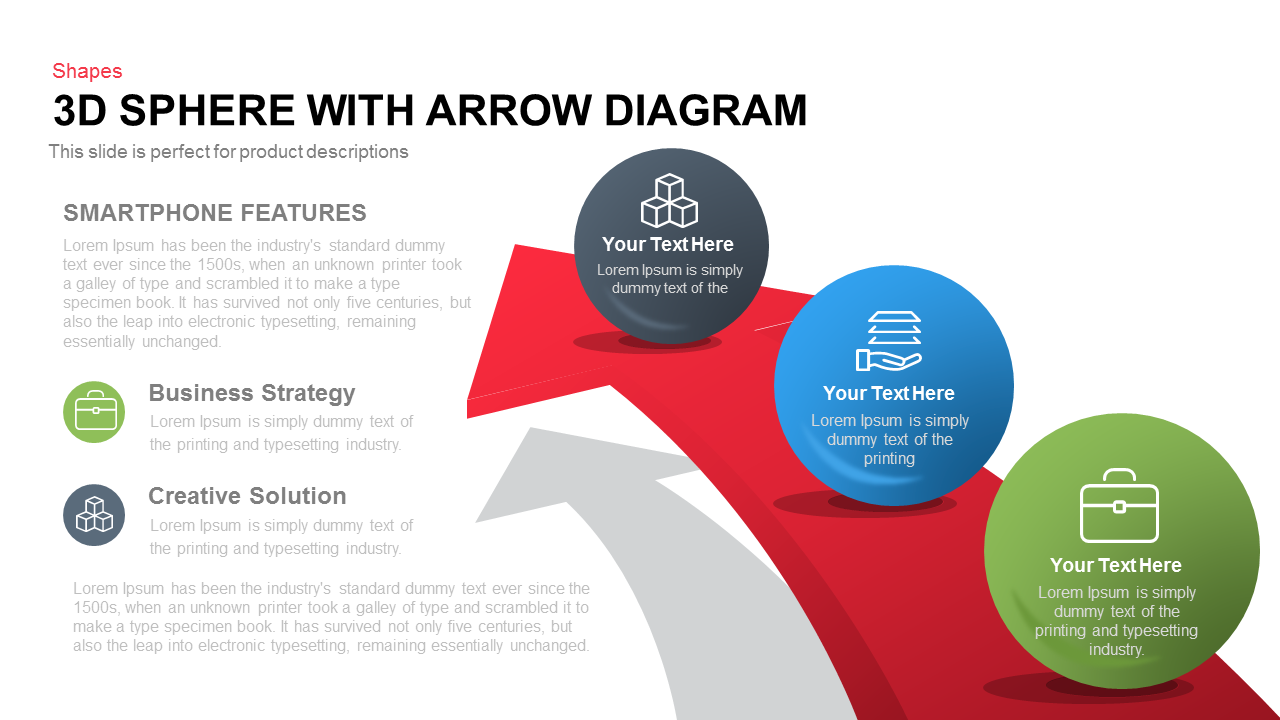
3d Sphere with Arrow Diagram PowerPoint Template and Keynote Slide
3D Shapes
Premium
-
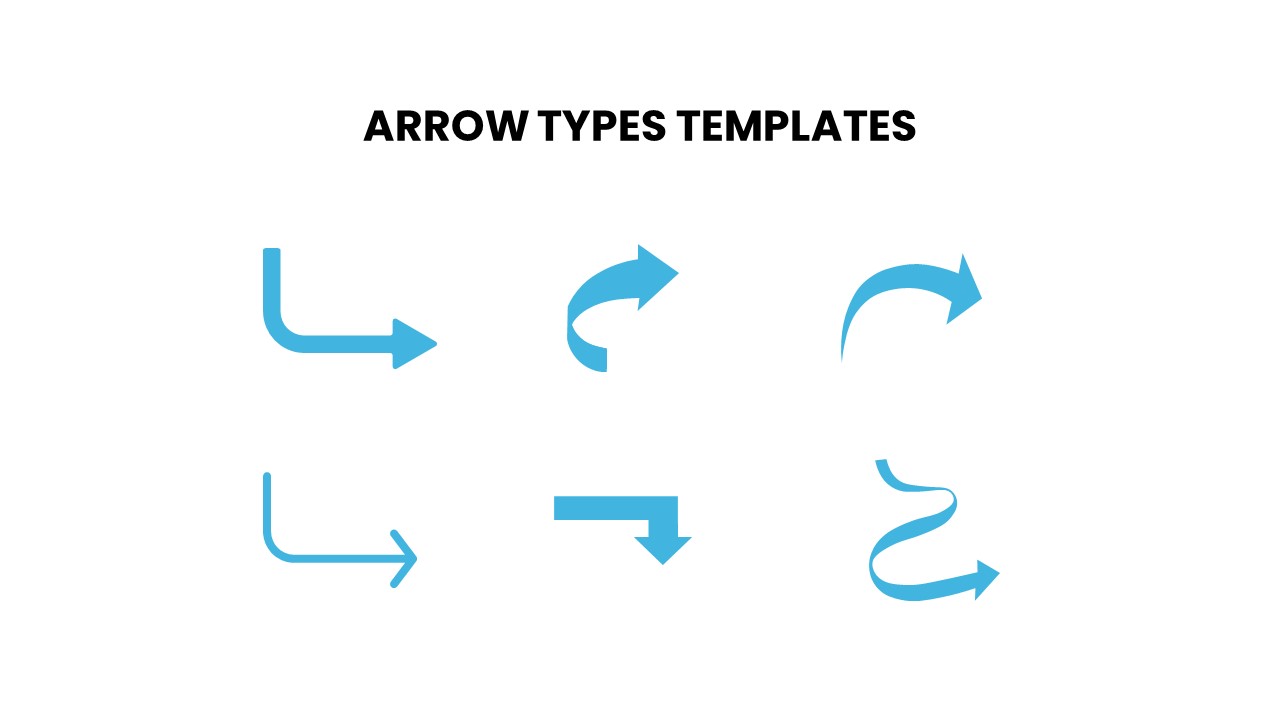
Arrow Types PowerPoint Template
Arrow Diagrams
Premium
-
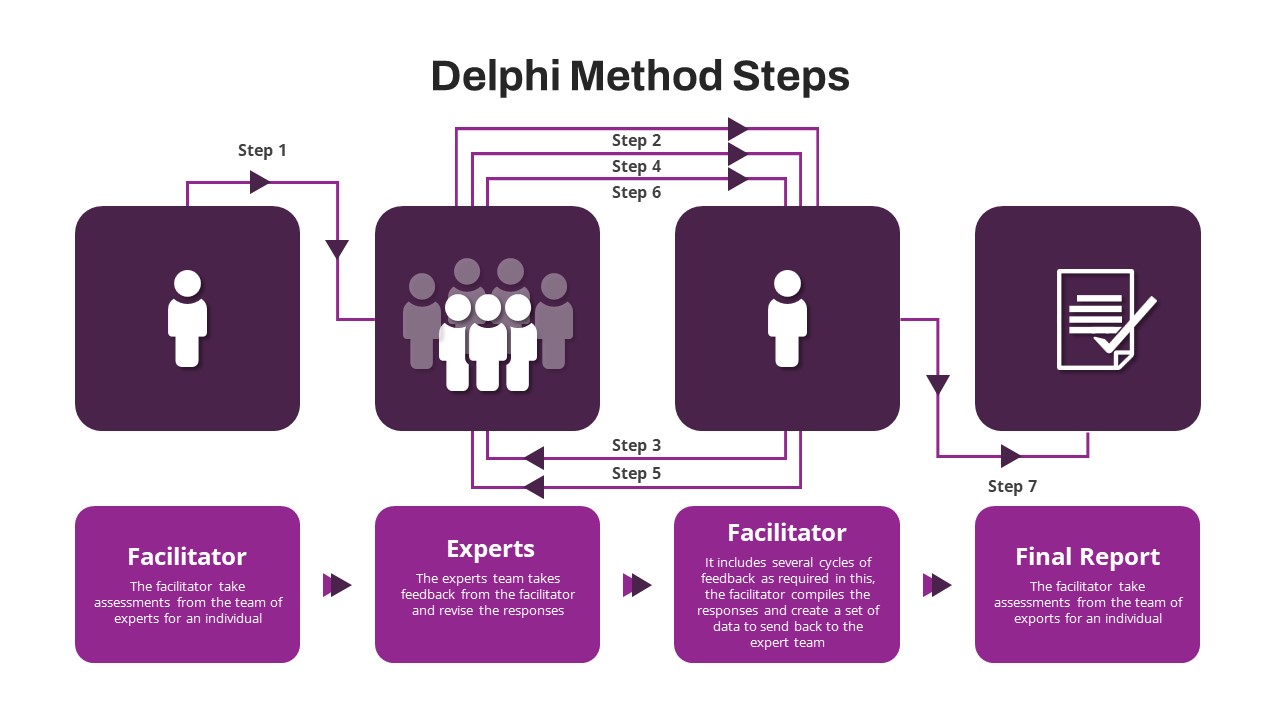
Delphi Decision Making PowerPoint Template
PowerPoint Templates
Premium
-
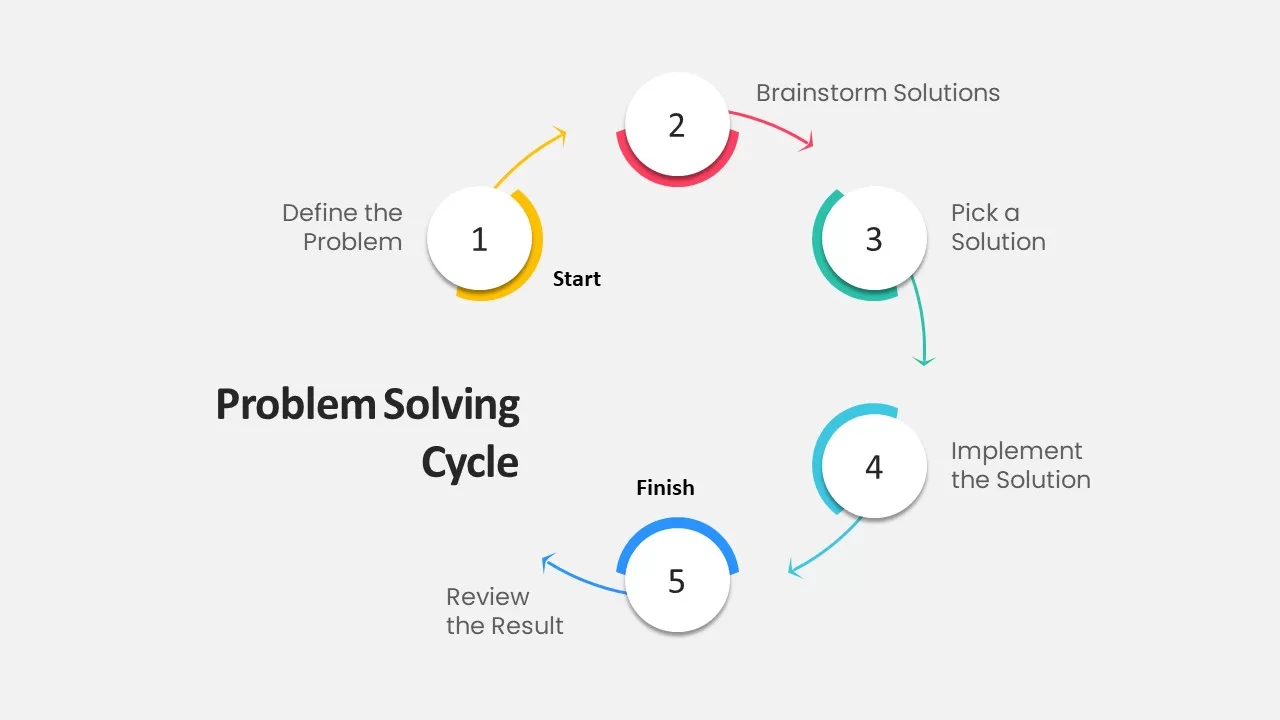
Problem Solving PowerPoint
Circular Diagrams
Premium
-
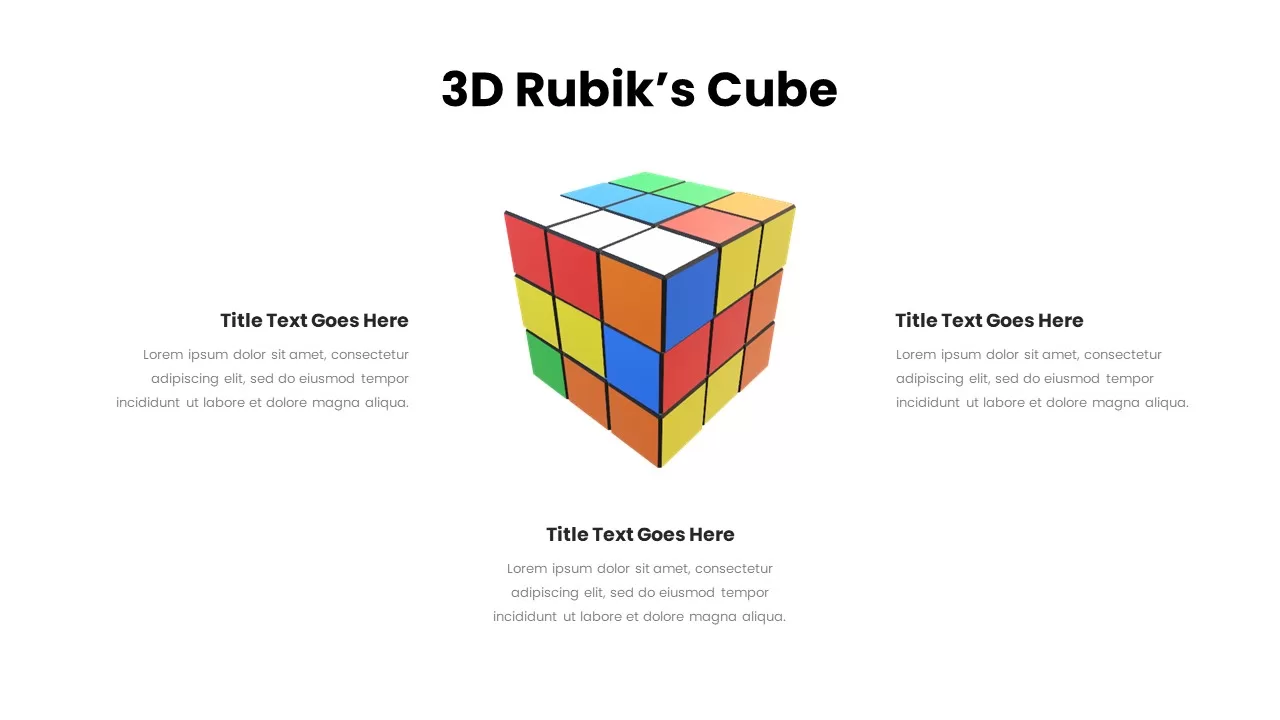
3D Rubik’s Cube Template
PowerPoint Templates
Premium
-

Free Teacher’s Week Plan PowerPoint Template
PowerPoint Templates
Free
-
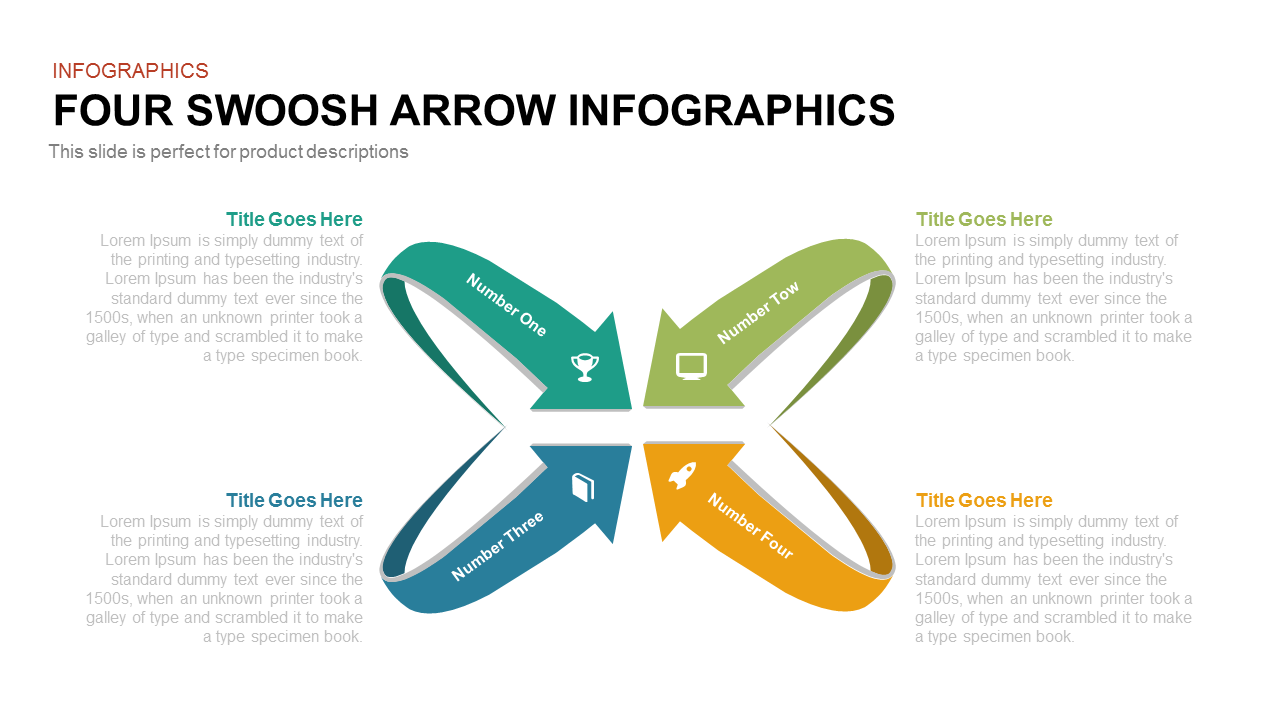
Four Swoosh Arrow PowerPoint Infographics and Keynote Template
Arrow Diagrams
Premium
-
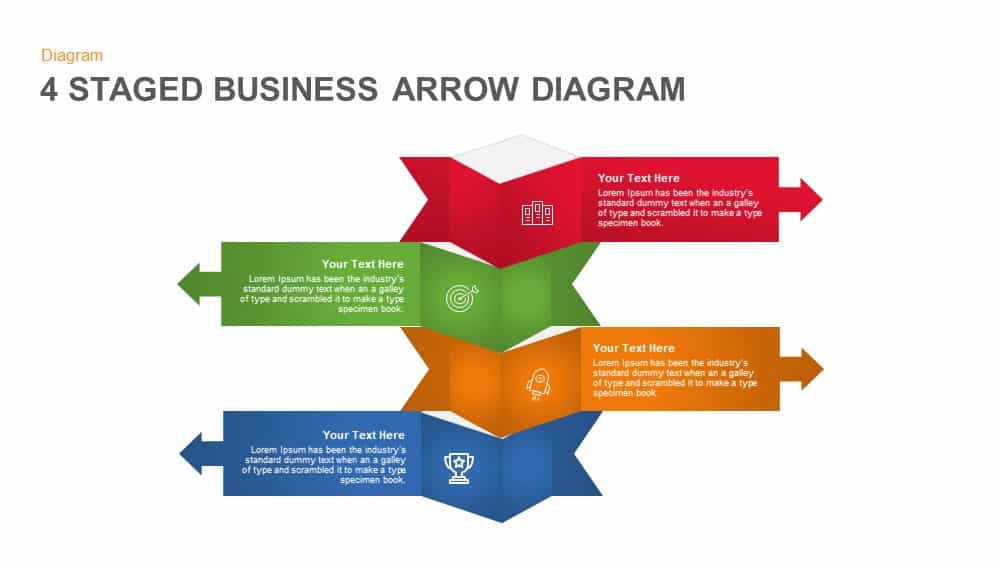
4 Staged Business Arrow Diagram Template for PowerPoint
Arrow Diagrams
Premium
-

Cyclic Process Arrow Diagram PowerPoint Template and Keynote
Arrow Diagrams
Premium
-

Finance Consulting PowerPoint Template
PowerPoint Templates
Premium
-
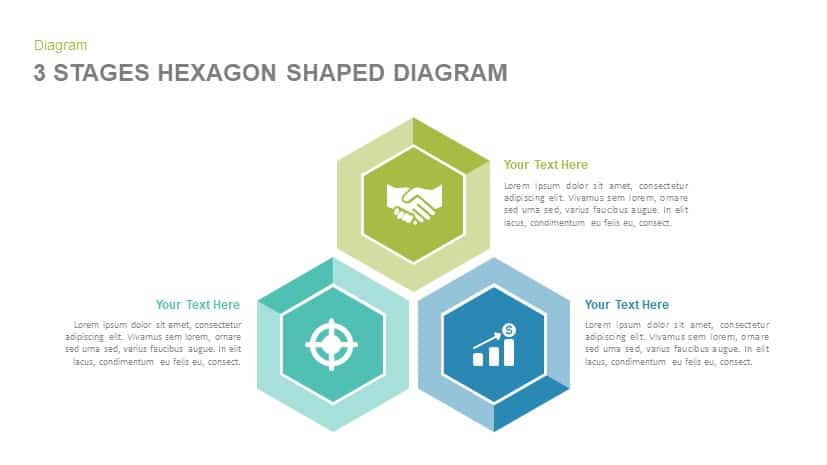
3 Stages Hexagon Shape Diagram Template for PowerPoint and Keynote
Diagrams
Premium















