Customer Touchpoints Circular Diagram PowerPoint Template Dark

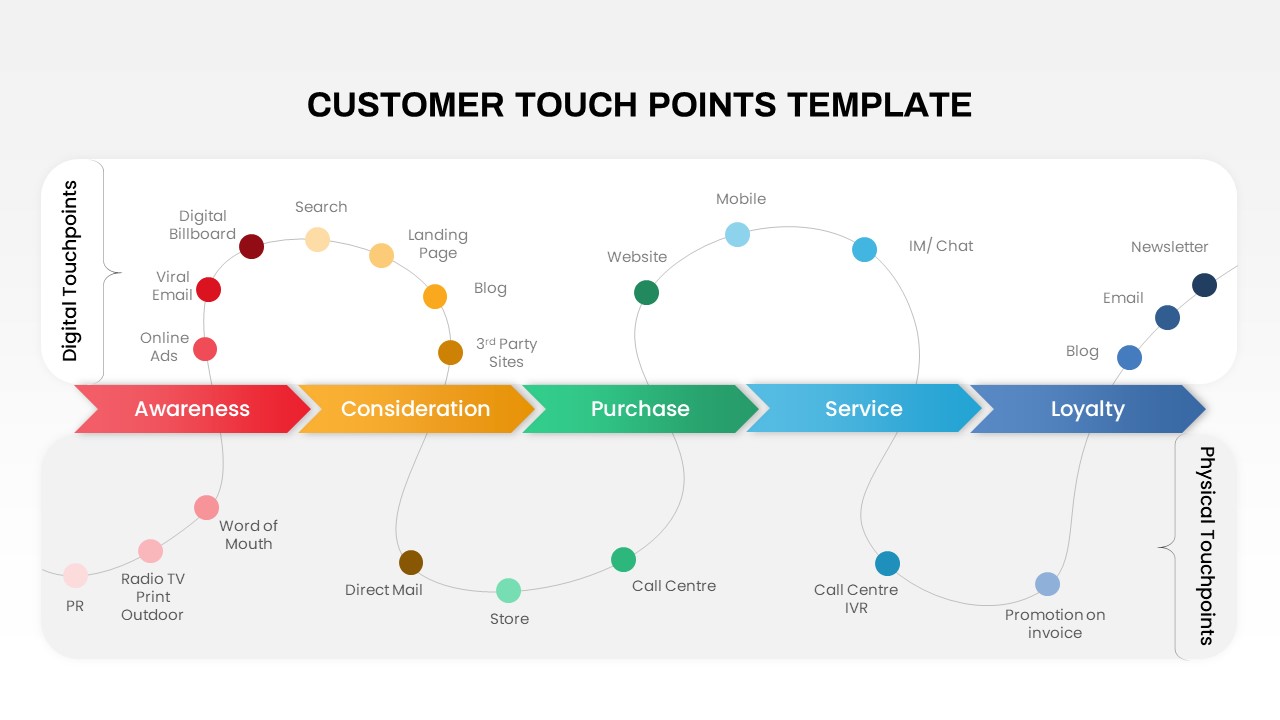
The customer touchpoint PowerPoint template comes in two designs. One is an arrow timeline format, and the other is a circular ppt rotation. The timeline template presents a complex process of a customer journey map. At the same time, the circular ppt template shows the sales process with ten touchpoints. The Arrow Timeline PowerPoint with a dotted sales process or customer journey map presents the complex process of customer interaction with a company. The customer journey touchpoint template features a timeline starting from the initial stage of a customer's brand awareness, followed by the consideration and purchase phase. It ultimately leads to the final stage of the purchase and post-purchase feedback. In addition, the template is designed to showcase the touchpoints where the customer interacts with the brand, including digital advertisement, social media engagement, email marketing, call center, customer service interactions, and more. The customer touchpoint PowerPoint template in circular PPT rotation is a simple template that showcases a company's sales process. The template features a circular diagram with ten touchpoints, each representing a key stage in the sales process, including phone marketing, media, office store, events, referral group, billing, staff/sales, social media, and marketing. PowerPoint metaphors reveal all the concepts. For example, the megaphone represents marketing, and the billing/invoice means a document icon. The customer touchpoint template for PowerPoint presentations is an excellent tool for sales managers to analyze the sales pipeline and identify areas for improvement. In addition, the template is fully editable, allowing you to add your content, modify the colors and fonts, and even add animations and transitions to make your presentation more engaging. Alternatively, you can download illustrative designs of customer journey PowerPoint template.















