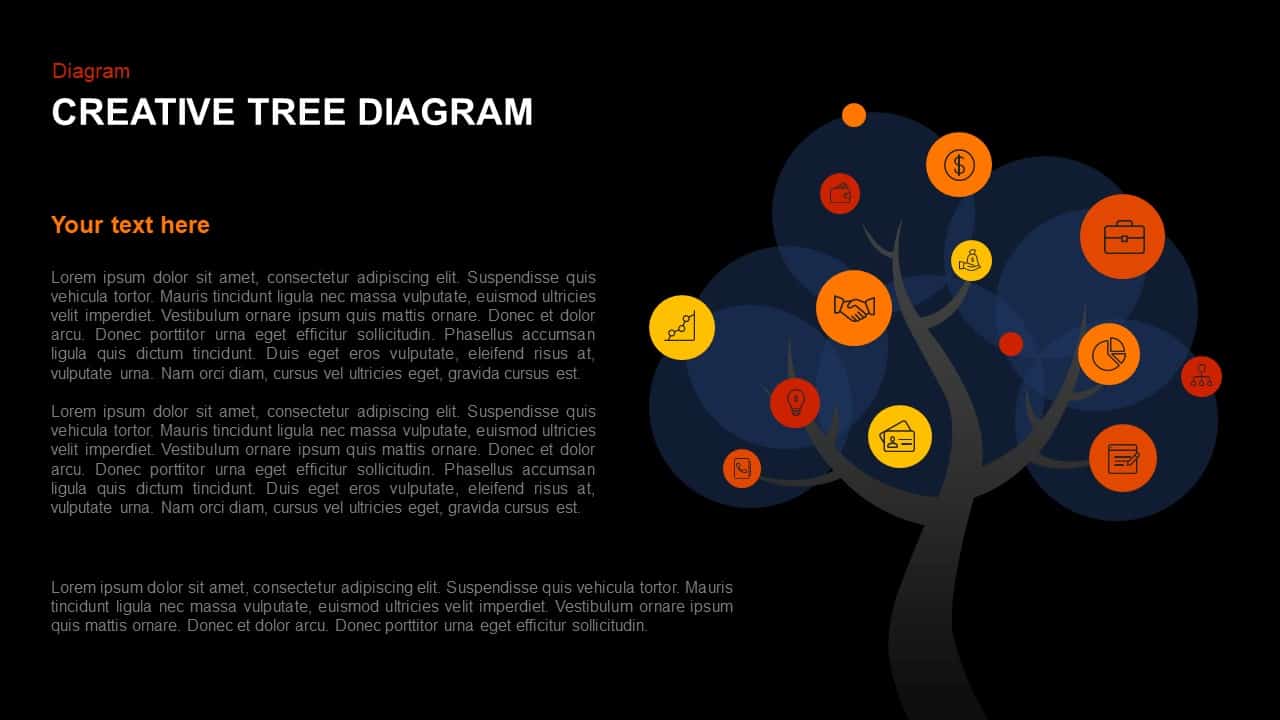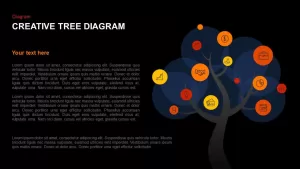Home » Tree Diagrams » Creative Tree Diagram Template for PowerPoint and Keynote
Creative Tree Diagram Template for PowerPoint and Keynote

- Version
- Download 77
- File Size 0.00 KB
- File Count 1
- Create Date January 18, 2019
- Last Updated June 7, 2023
Creative Tree Diagram Template for PowerPoint and Keynote
Creative Tree Diagram PowerPoint Template
PowerPoint presentation is a creative art rather than a technical skill. PowerPoint design will be a successful one, if the designer's and presenters' chemistry syncs. You can make wonderful presentation templates if you know the potentiality of both design and presentation subjects. Our creative tree diagram template for PowerPoint presentation is such a design that will allow creative and attractive presentations on various topics and knowledge. This is a tree diagram PowerPoint template that you can download and use to make presentations in PowerPoint. This charming tree diagram template has a nice design created as PowerPoint shapes and inspired from a real tree shape. You can use this presentation layout as a symbol to represent unique value propositions or core concepts in a business presentation.
Creative tree diagram PowerPoint template is an infographic slide that covers any type of presentation topic. The heading may be included, business, academic, finance, sales, marketing, and so on. The tree diagram metaphor is more likely to present financial growth and business development. The template is ideal to show asset qualities and the different investment schemes of a financial institution or a company. The judicious use of growth funds and the systematic investment plans can be illustrated using the tree diagram PowerPoint. So, the template is ideal for financial consultants and bankers to show the modern mode of investment strategies. Apart from business and financial presentation, the diagram is useful to present environmental issues and climatic problems as well.
The infographic tree diagram PowerPoint slide is a professional template that may use to show different data set by using different color codes. The overall gray effect and the highlighted color bubbles create the diagram more attractive and striking. Further, the editable tree diagram allows multiple customizations on its PowerPoint shapes and features. For instance, instead of the gray color, the users can add green color by color fill options. Similarly, the PowerPoint icons are also modifiable. Download this awesome PowerPoint template and make stunning infographic presentations.
You can access more Tree Diagrams here Grab the free ppt now!
Attached Files
| File |
|---|
| https://premiumdownloads.s3.amazonaws.com/SB01164-Creative Tree Diagram.zip |
Login to download this file
Add to favorites
Add to collection
-
Item ID
SB01164 -
Rating
0.0
(0 reviews)
Related Templates
-
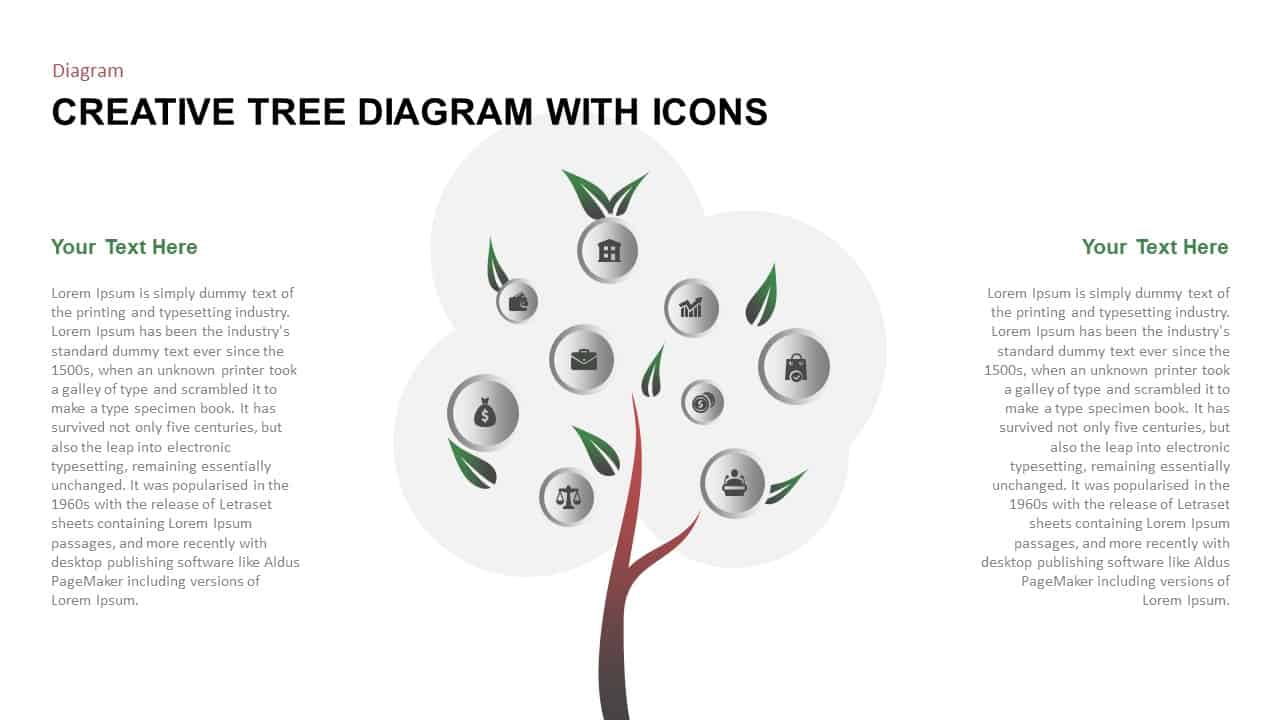
Creative Tree Diagram PowerPoint Template With Icons
Tree Diagrams
Premium
-
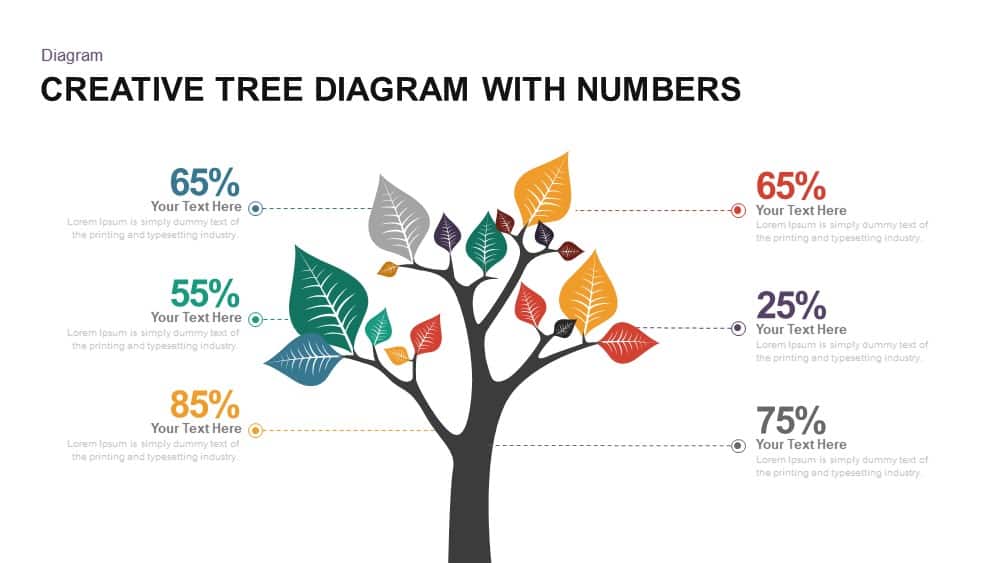
Creative Tree Diagram PowerPoint Template and Keynote with Numbers
Diagrams
Premium
-
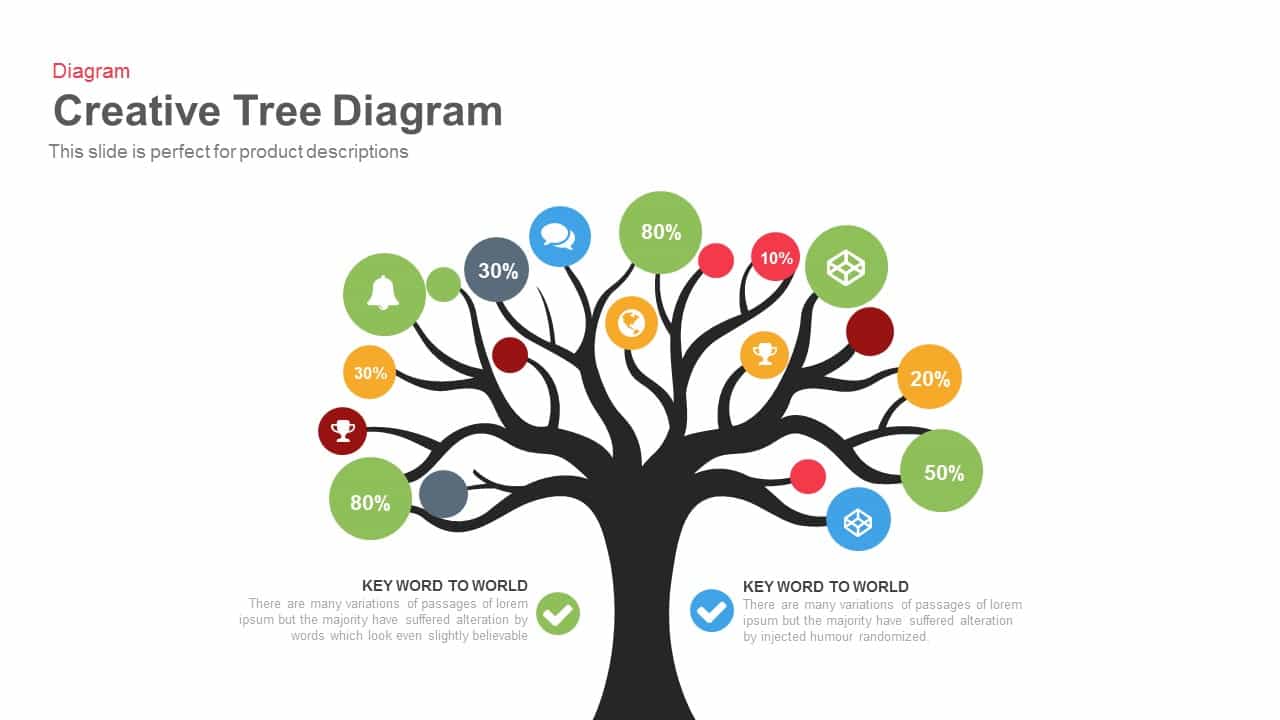
Tree Diagram Powerpoint Template and Keynote Presentation Slide
Diagrams
Premium
-
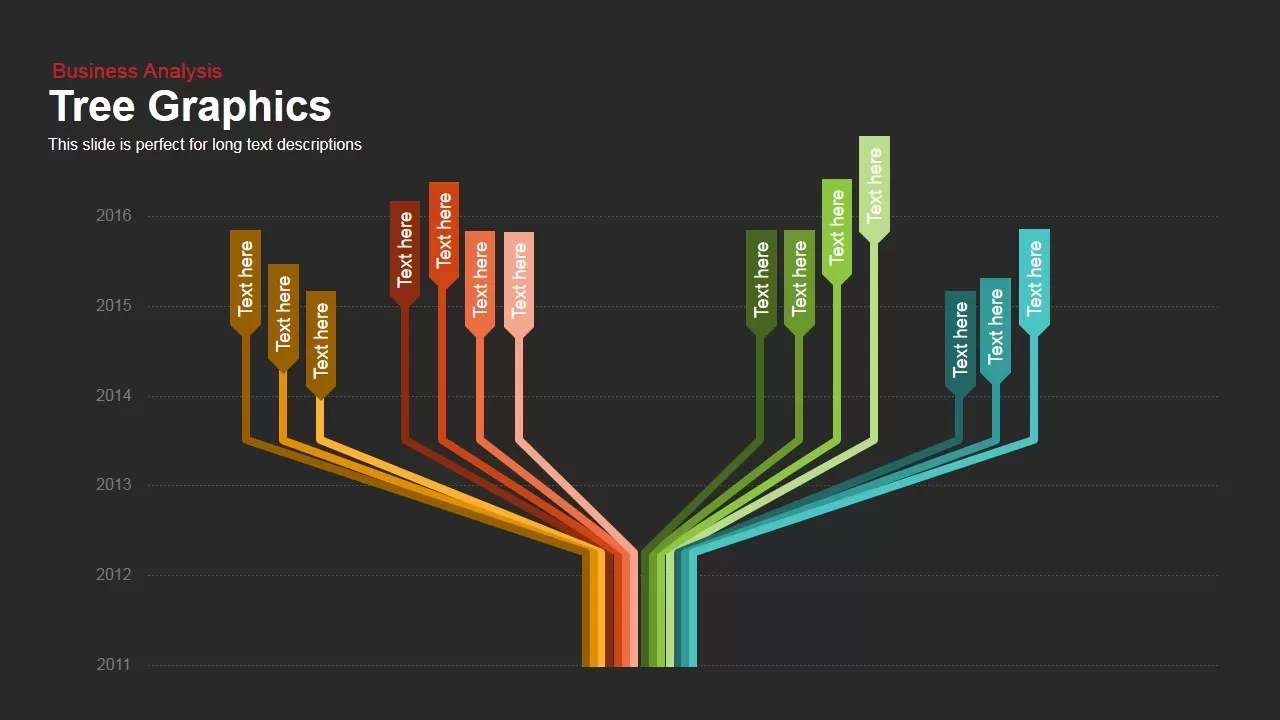
Creative Tree Representation Graphic PowerPoint Template and Keynote Slide
Tree Diagrams
Premium
-
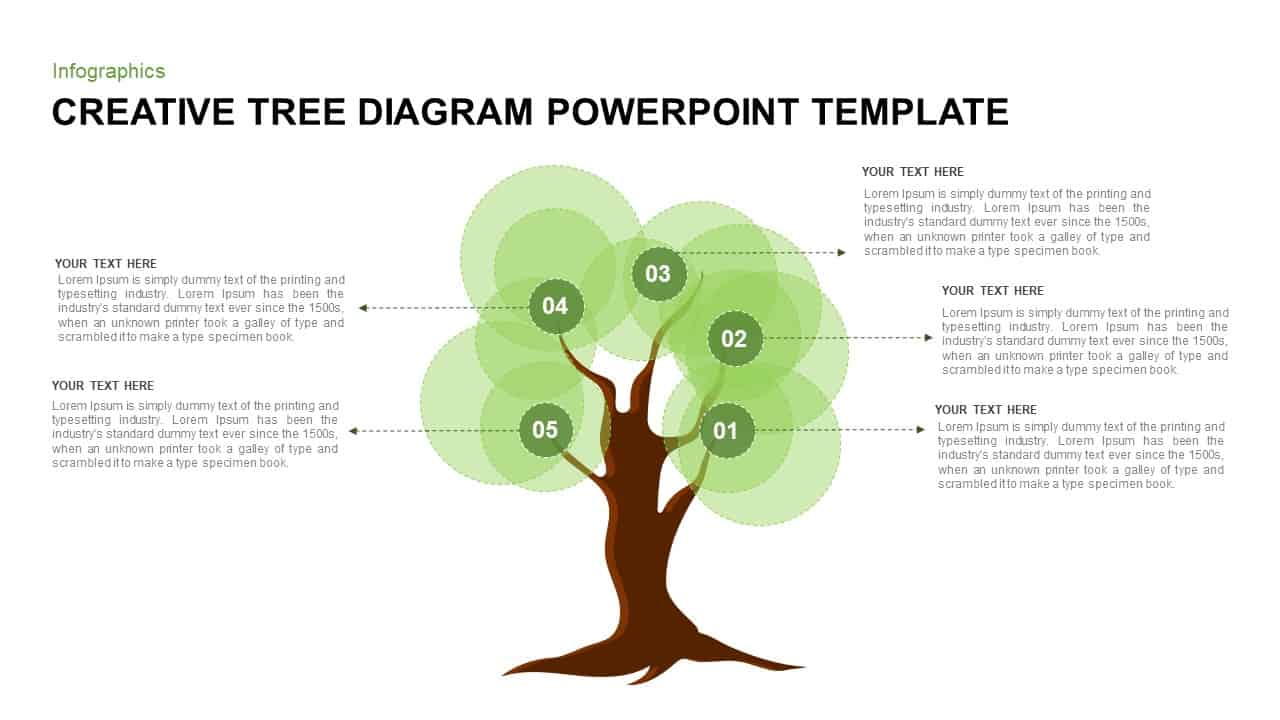
Creative Tree Diagram PowerPoint Template
Tree Diagrams
Premium
-
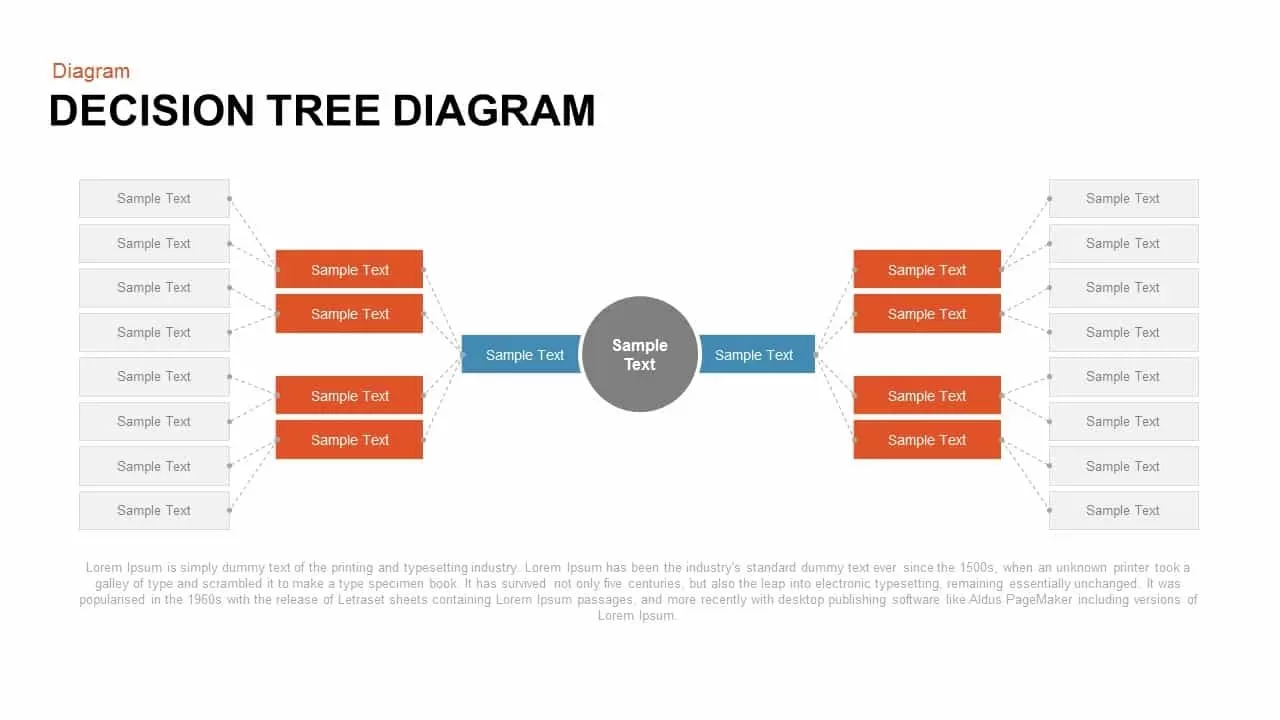
Decision Tree PowerPoint Template and Keynote Diagram
Diagrams
Premium
-
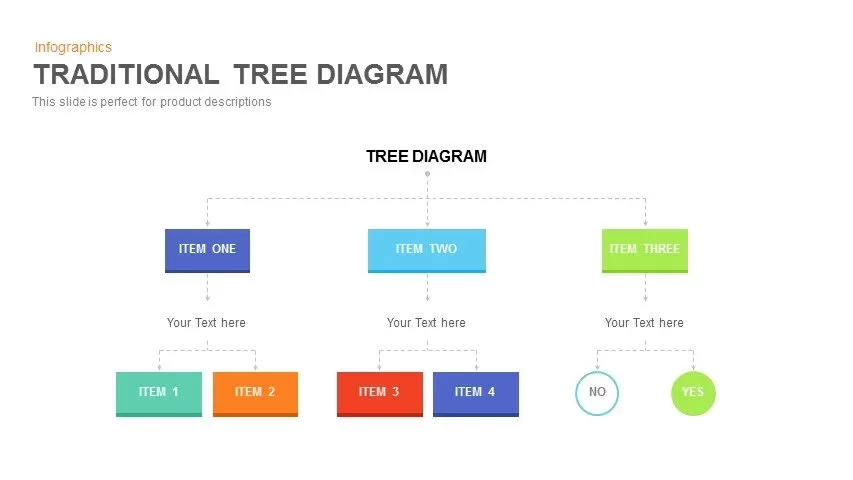
Traditional Tree Diagram PowerPoint Template and Keynote Slide
Diagrams
Premium
-
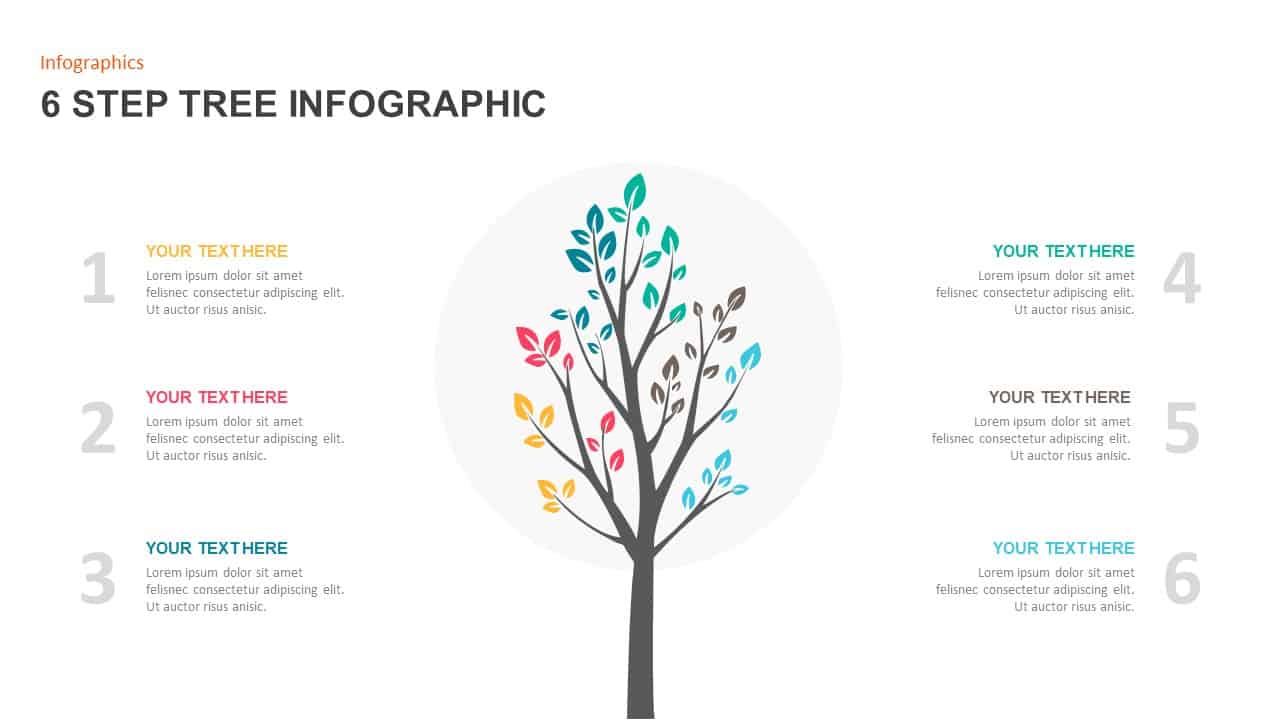
6 Steps Tree Diagram PowerPoint Template
Tree Diagrams
Premium
-
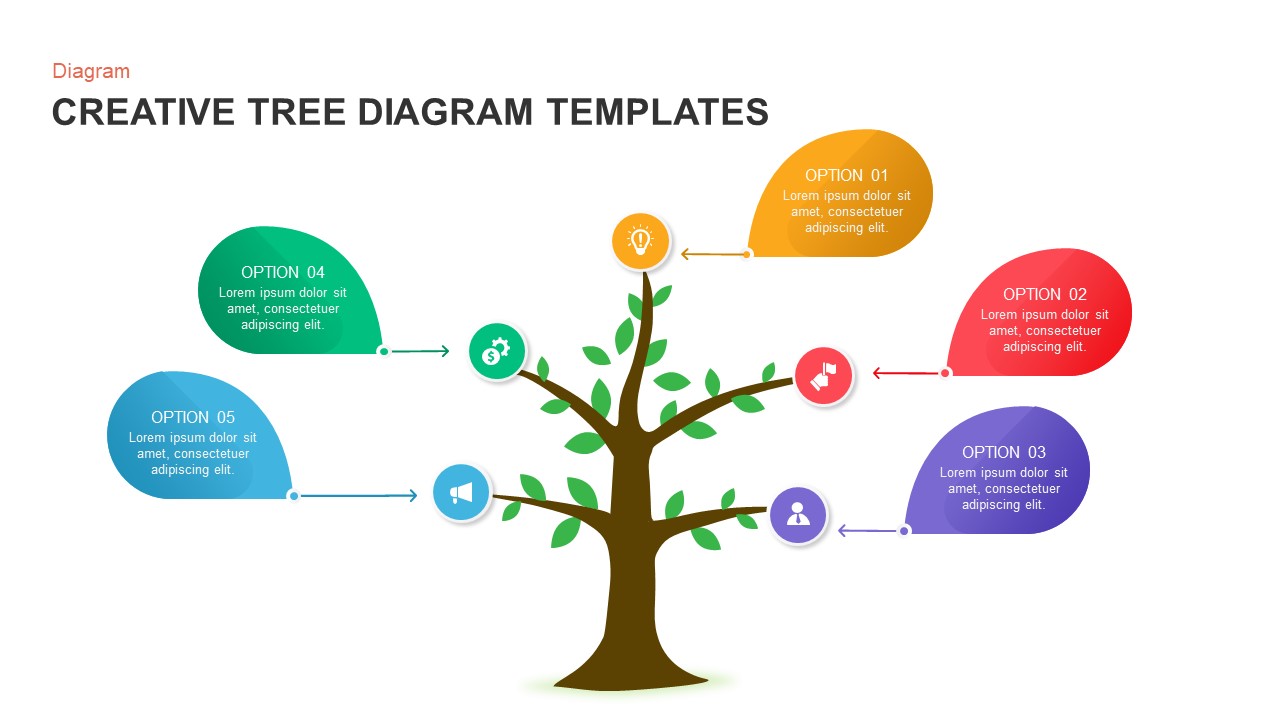
Creative Tree Diagram PowerPoint Templates
Tree Diagrams
Premium
-
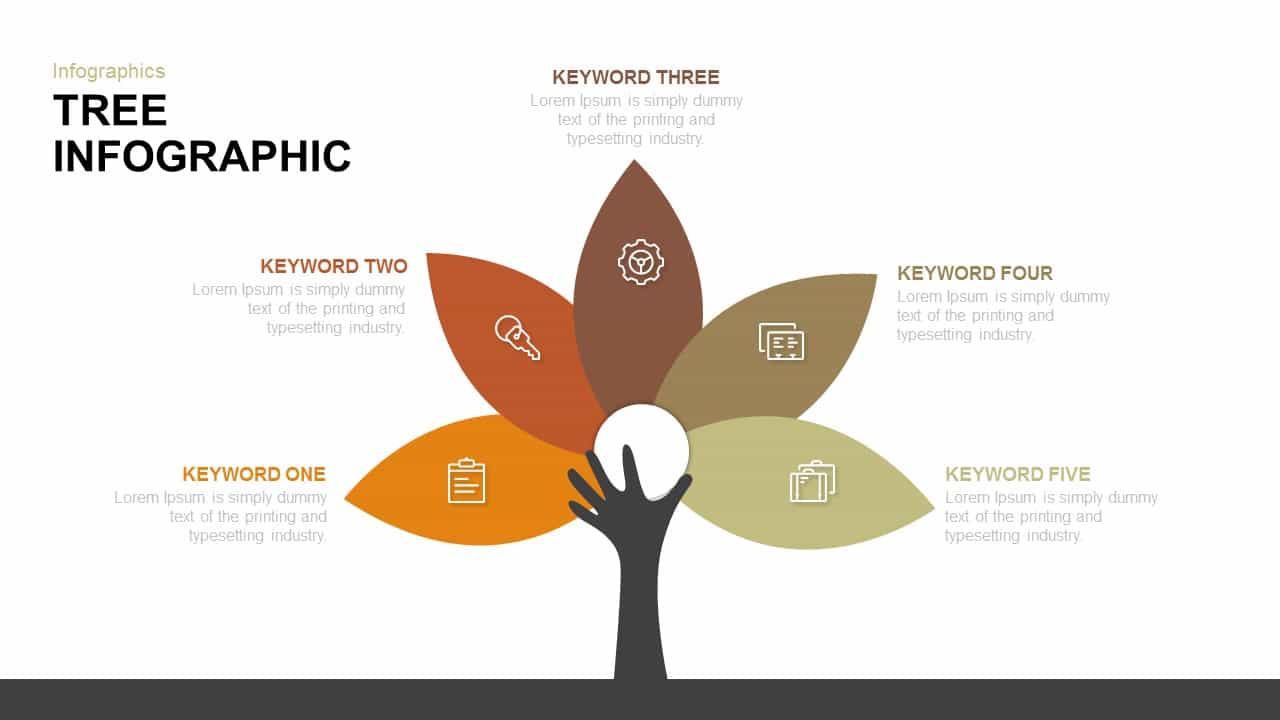
Tree Infographic PowerPoint Template and Keynote Diagram
Infographic
Premium
-
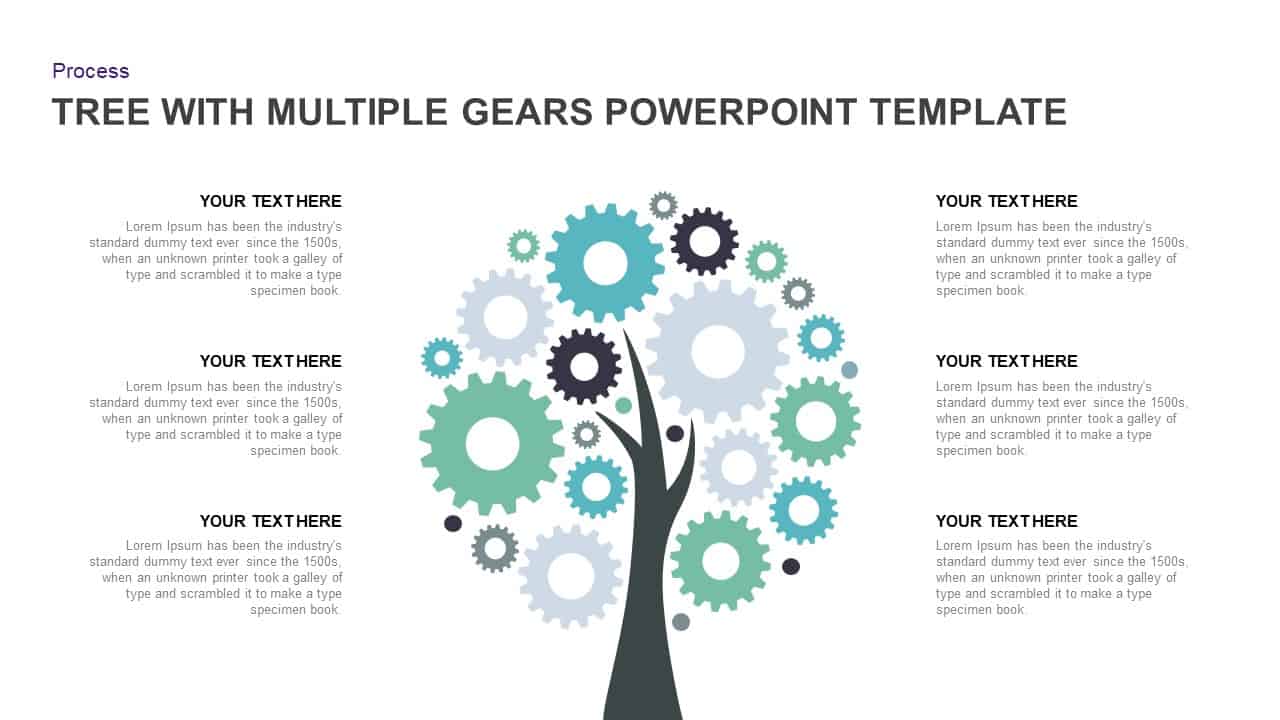
Tree Diagram PowerPoint template with Multiple Gears
Gear
Premium
-
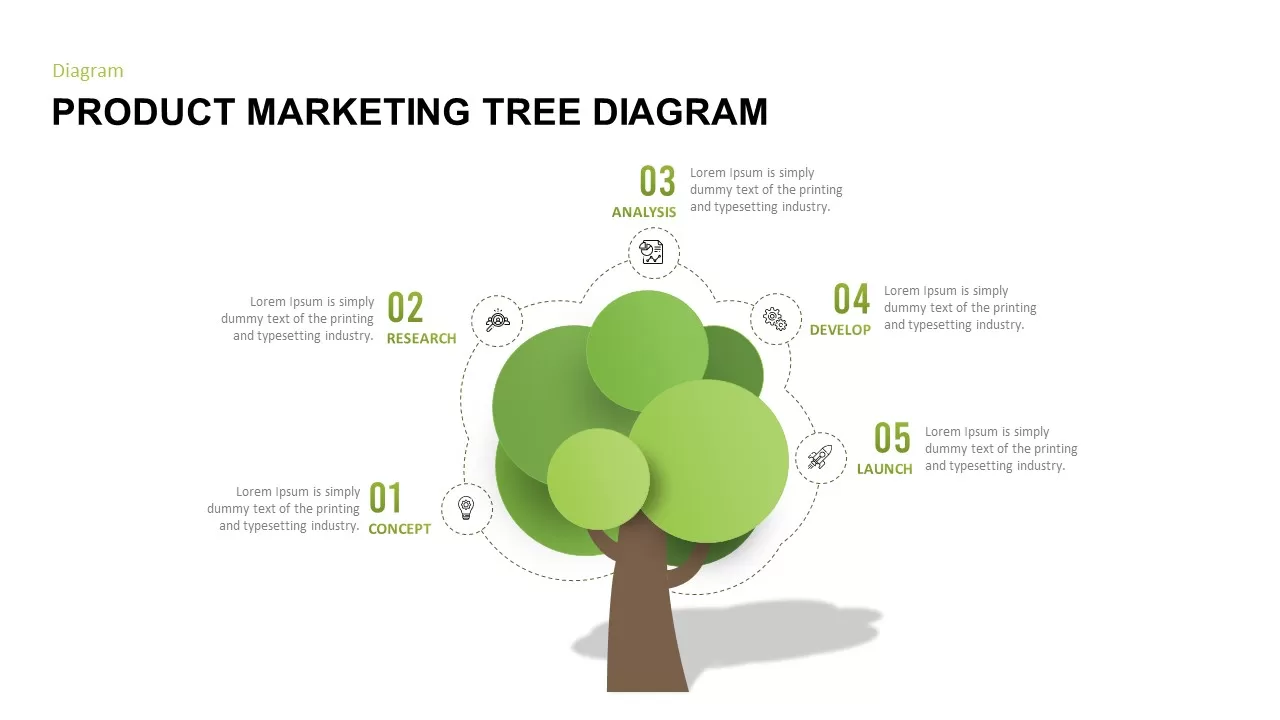
Product Marketing Tree Diagram Template
Tree Diagrams
Premium
-
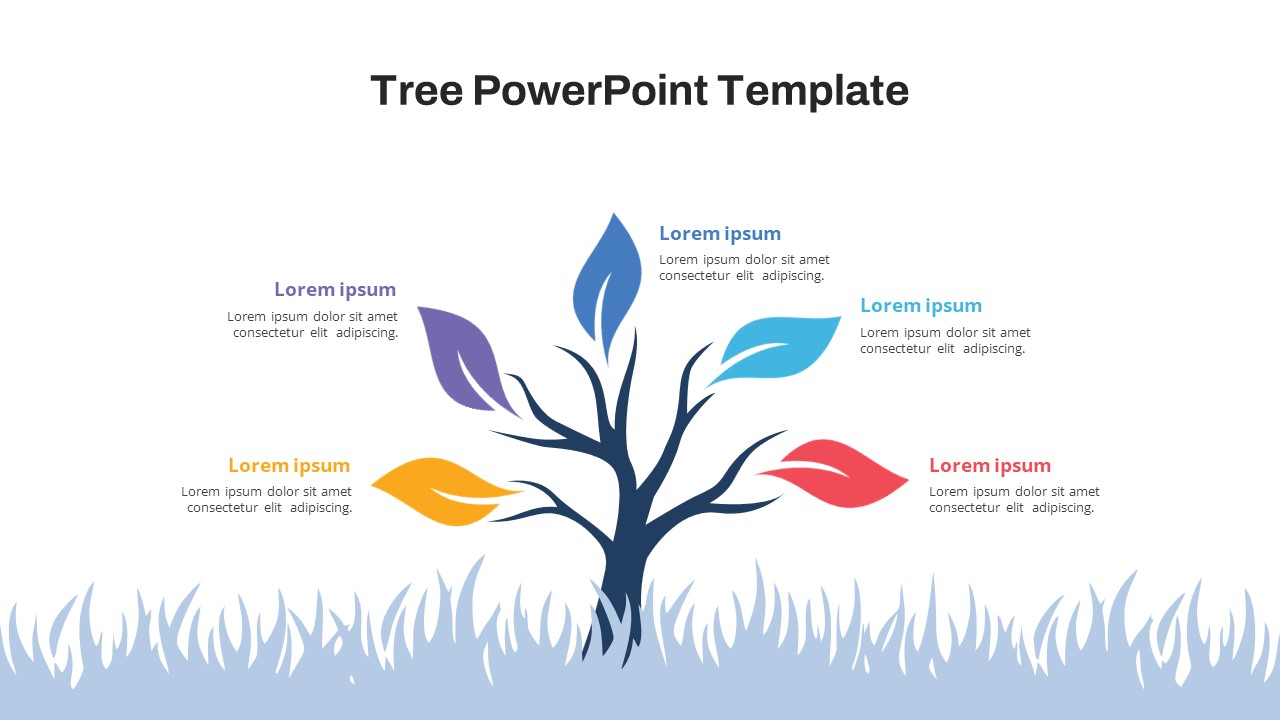
Free Tree Infographic PowerPoint Template
PowerPoint Templates
Free
-
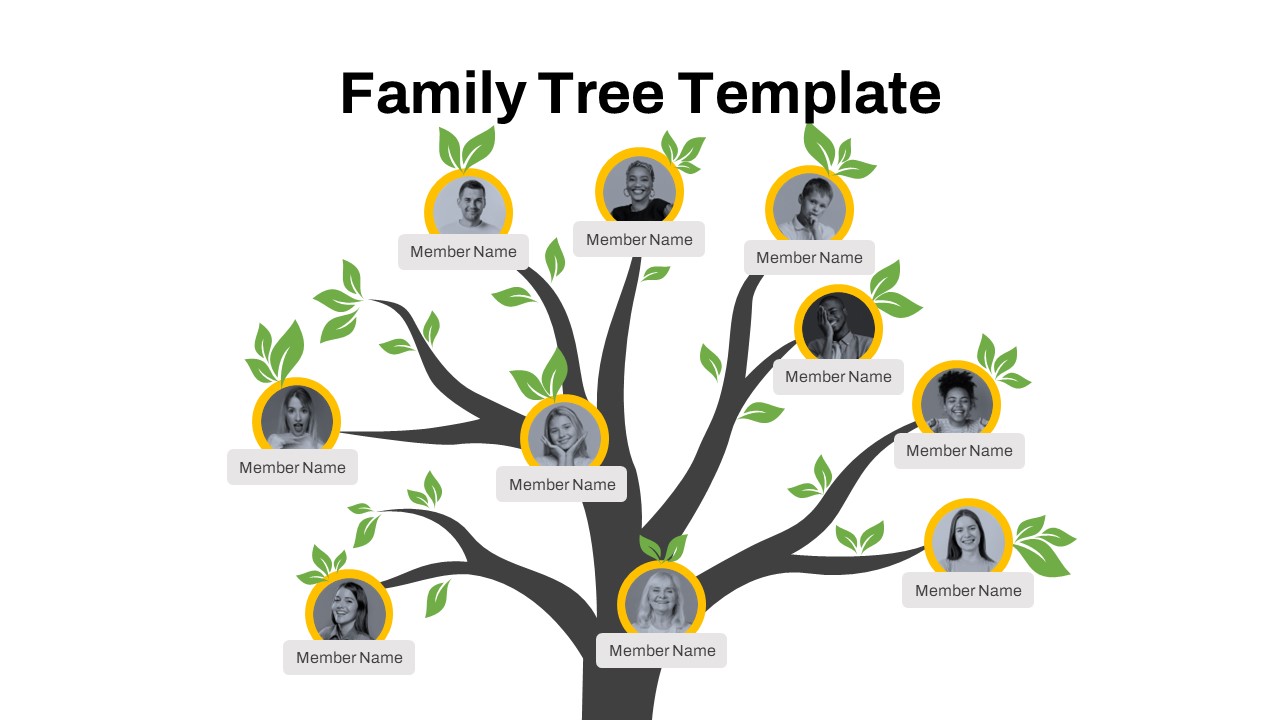
Free Family Tree PowerPoint Template
PowerPoint Templates
Free
-
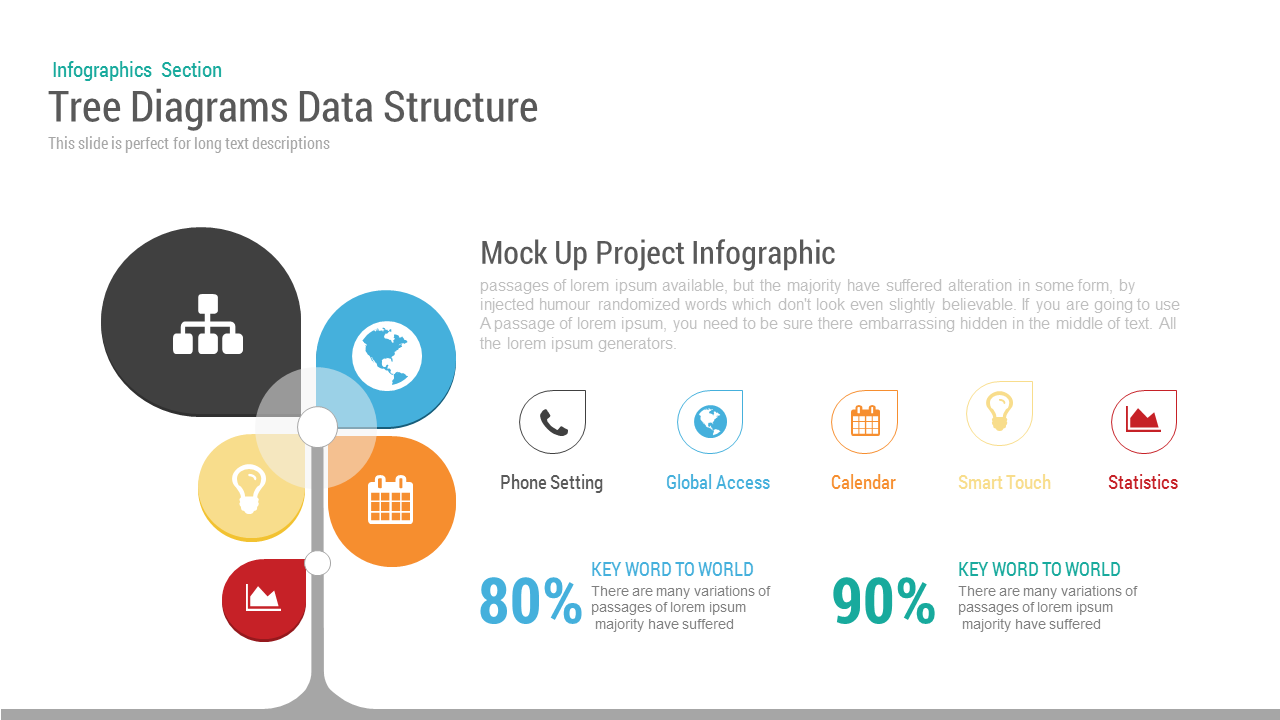
Tree Infographic Template with analysis PowerPoint and Keynote
Tree Diagrams
Premium
-
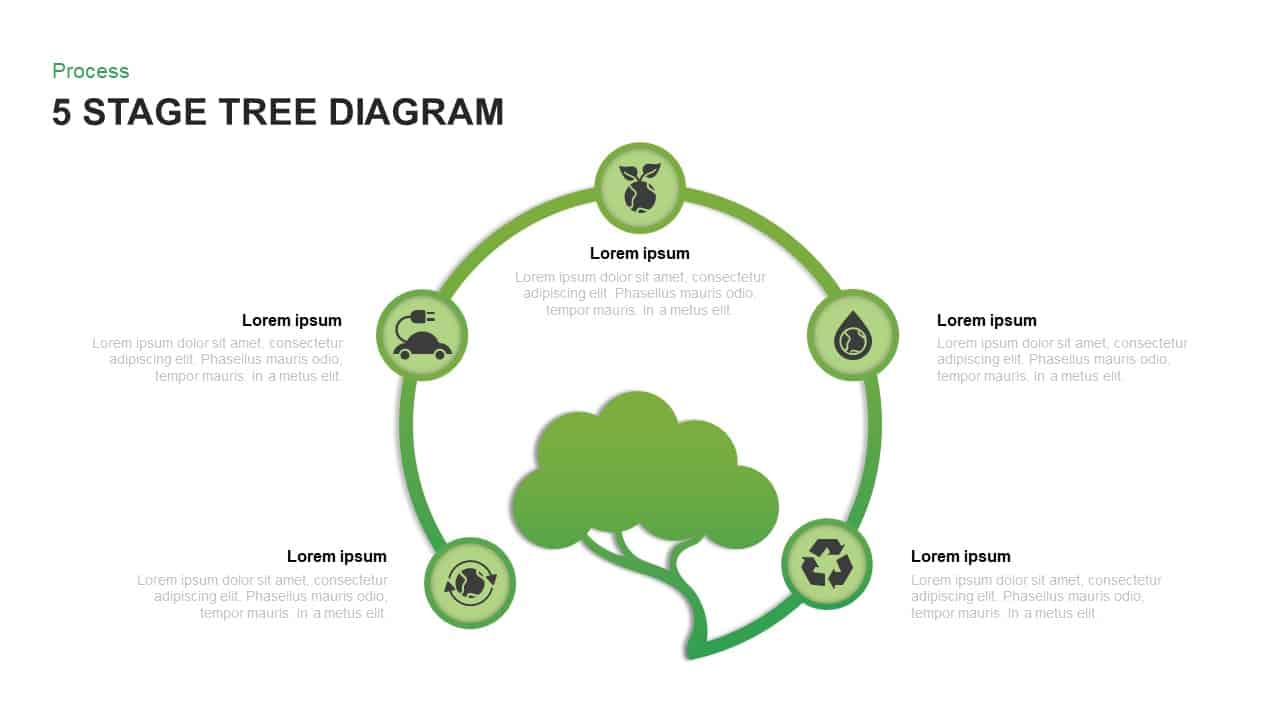
5 Stage Tree Diagram Template for PowerPoint and Keynote
Tree Diagrams
Premium
-
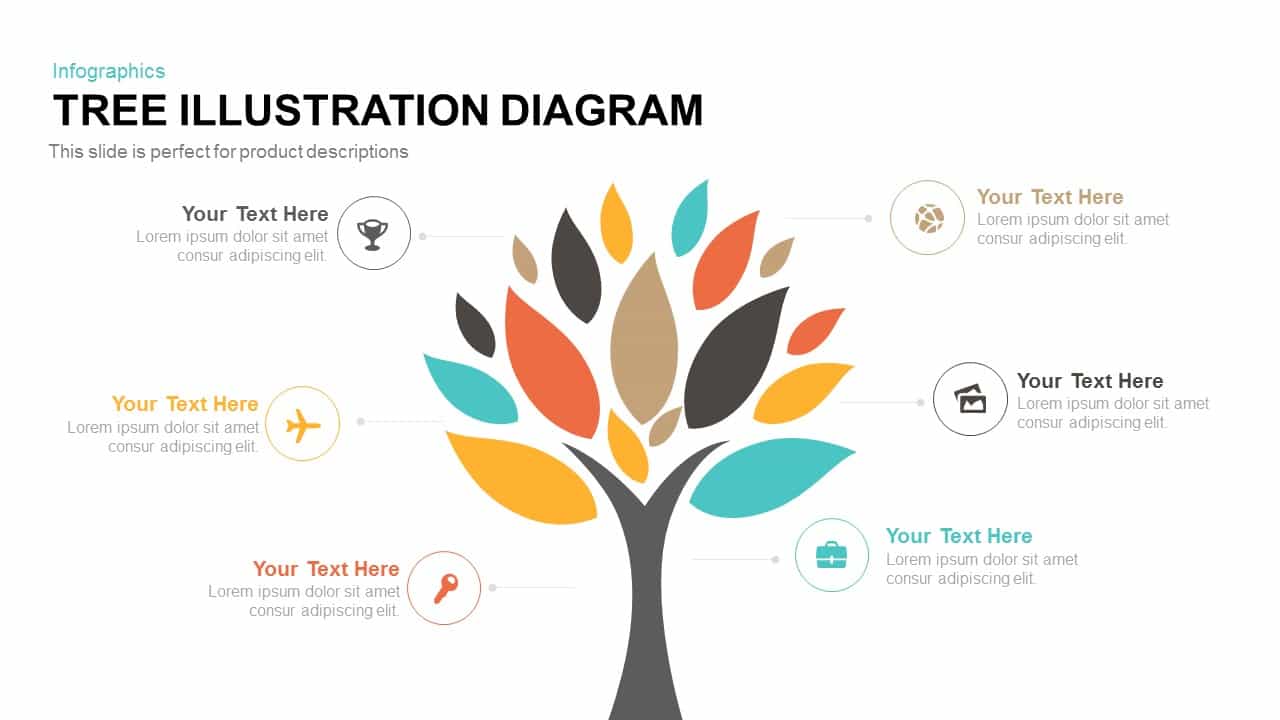
Tree Illustration Diagram Powerpoint Template and Keynote Slide
Diagrams
Premium
-
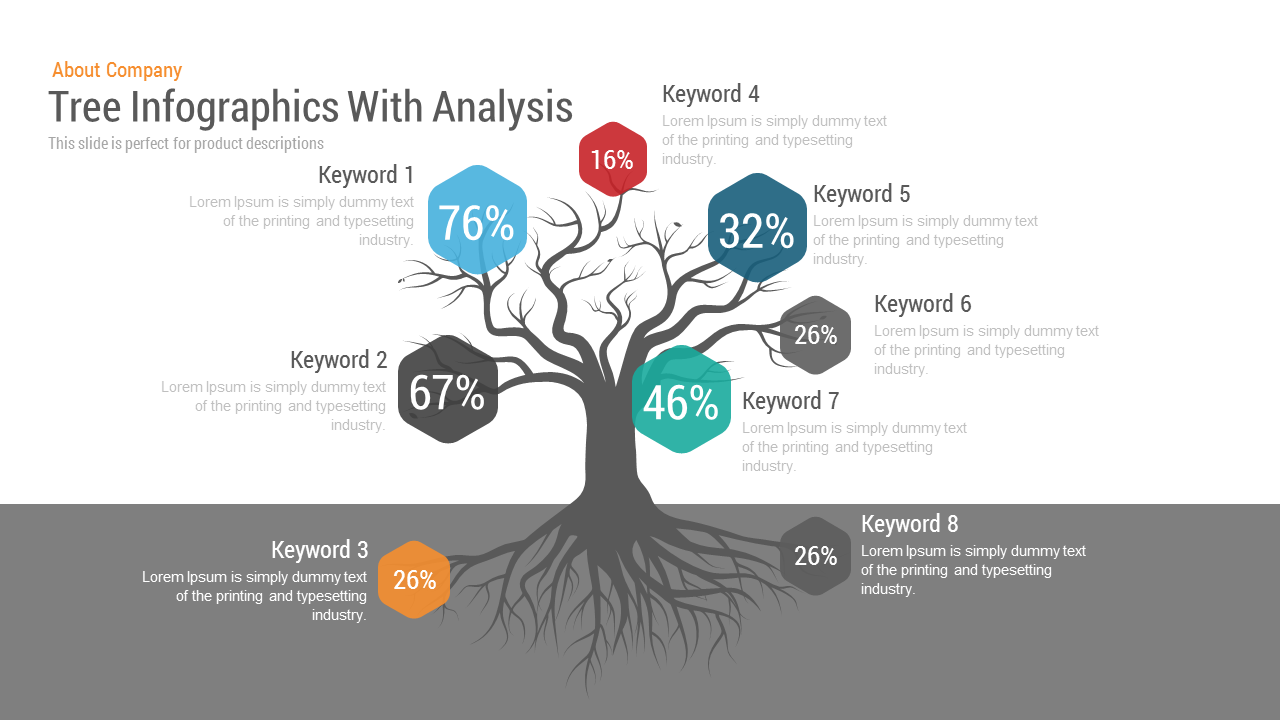
Tree Infographics with Analysis PowerPoint Template and Keynote Slide
Tree Diagrams
Premium
-
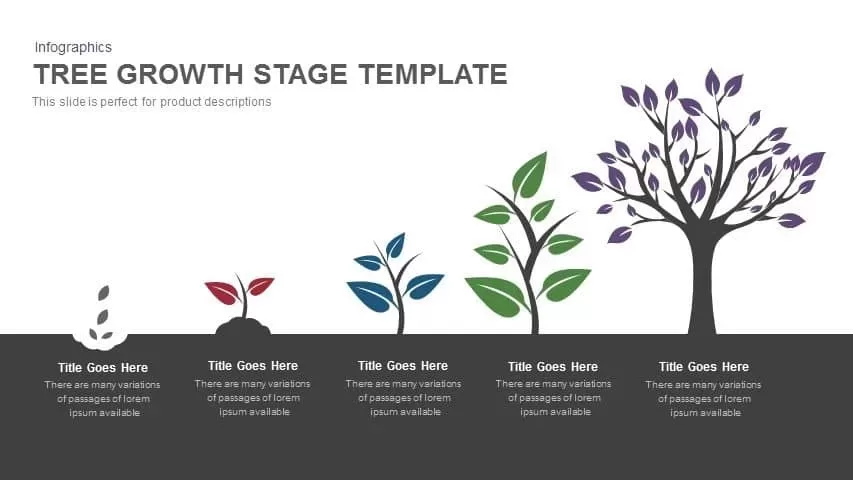
Tree Growth Stage PowerPoint Template and Keynote
Infographic
Premium
-
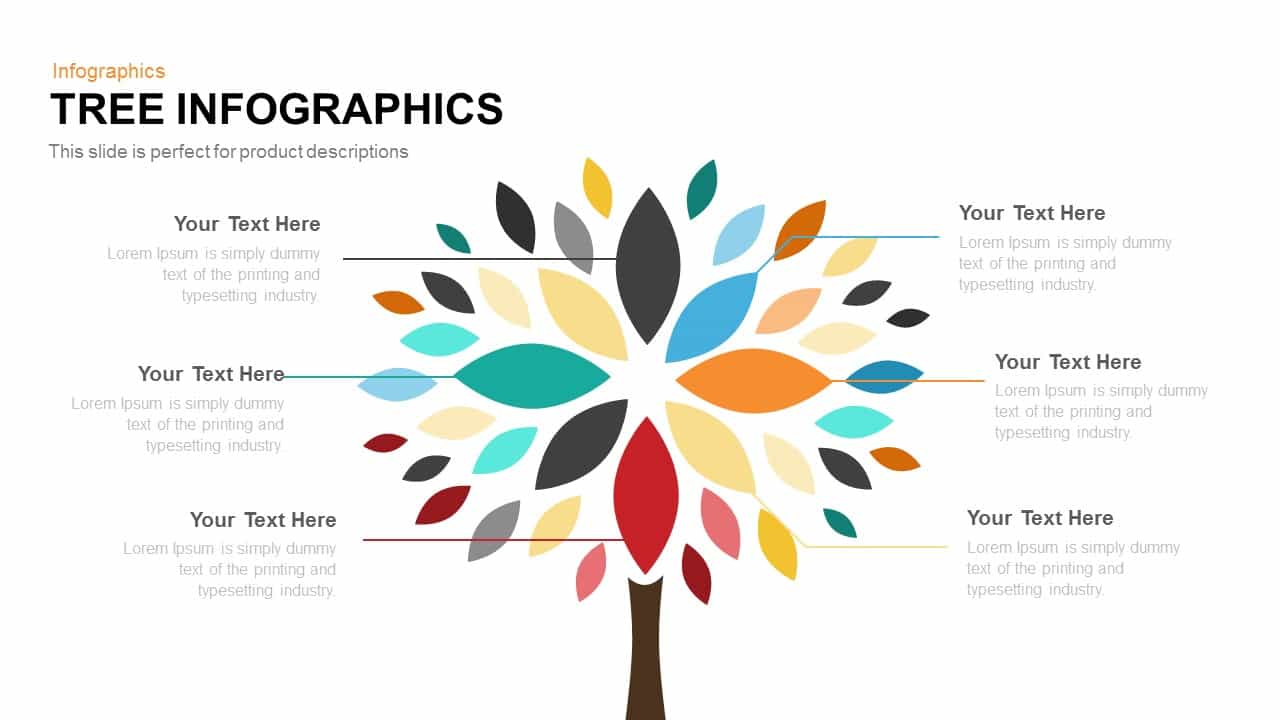
Tree Infographics PowerPoint Template and Keynote Slide
Diagrams
Premium
-
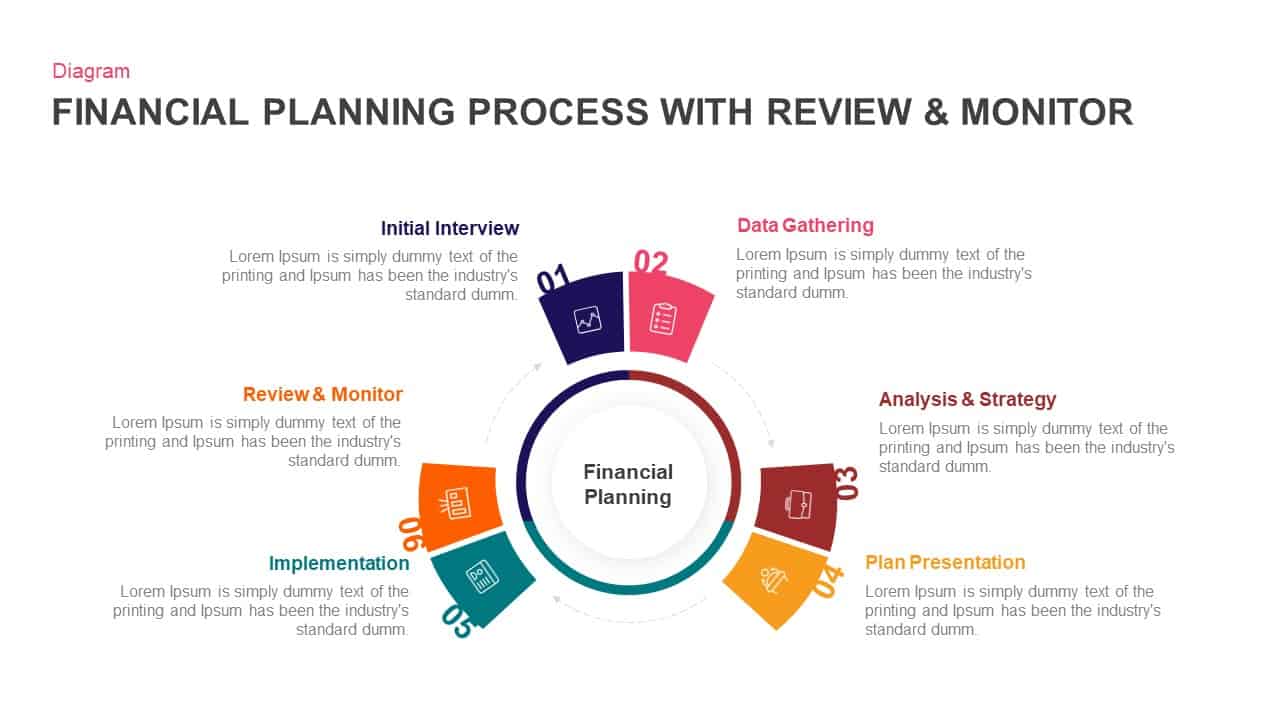
Financial Planning Process With Review and Monitor Template for PowerPoint & Keynote
Business Models
Premium
-
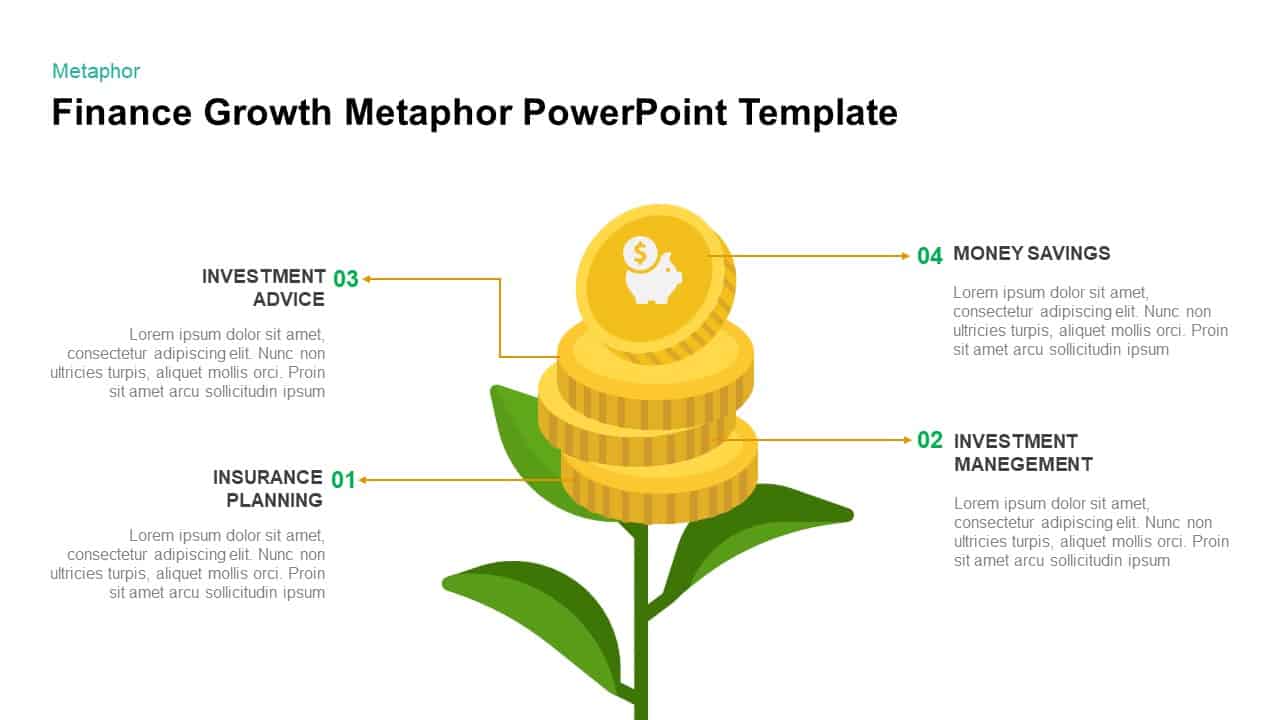
Financial Growth Template for PowerPoint & Keynote
Business Models
Premium
-

Business Investment PowerPoint Template and Keynote Slide
Keynote Templates
Premium
-
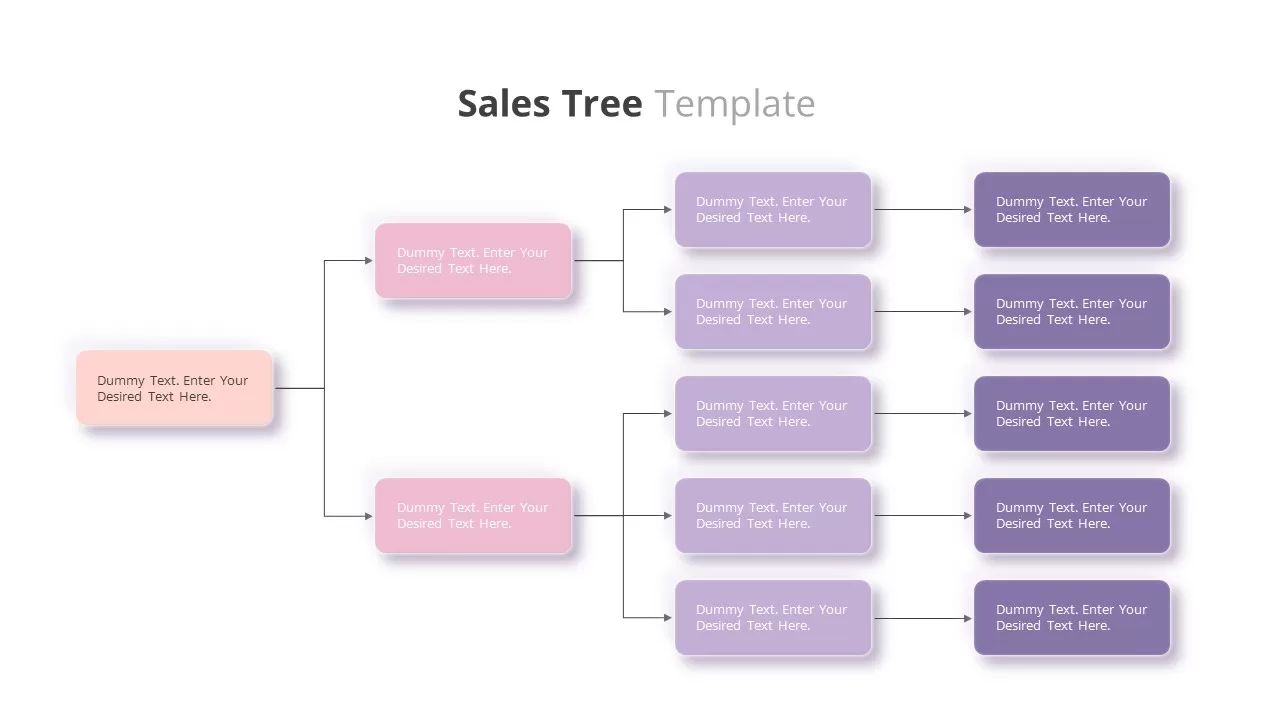
Sales Tree Template
Tree Diagrams
Premium
-
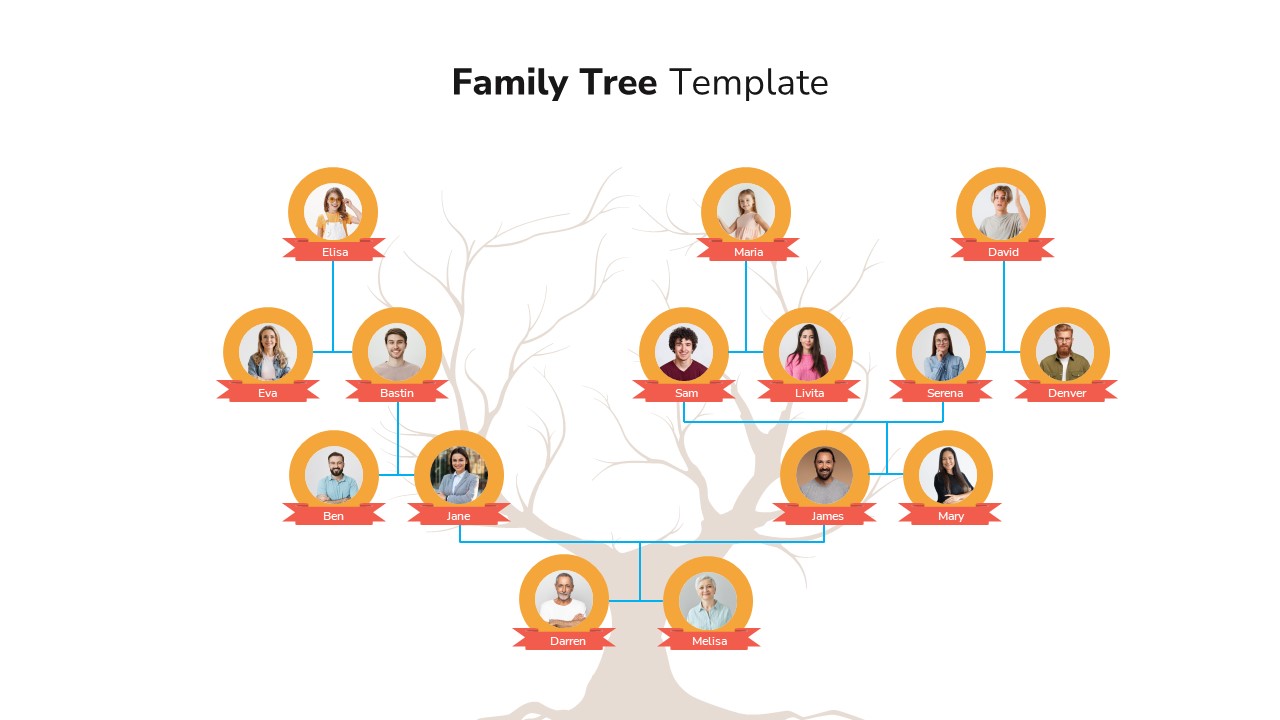
Family Tree PowerPoint Infographic Slide Template
PowerPoint Templates
Premium
-
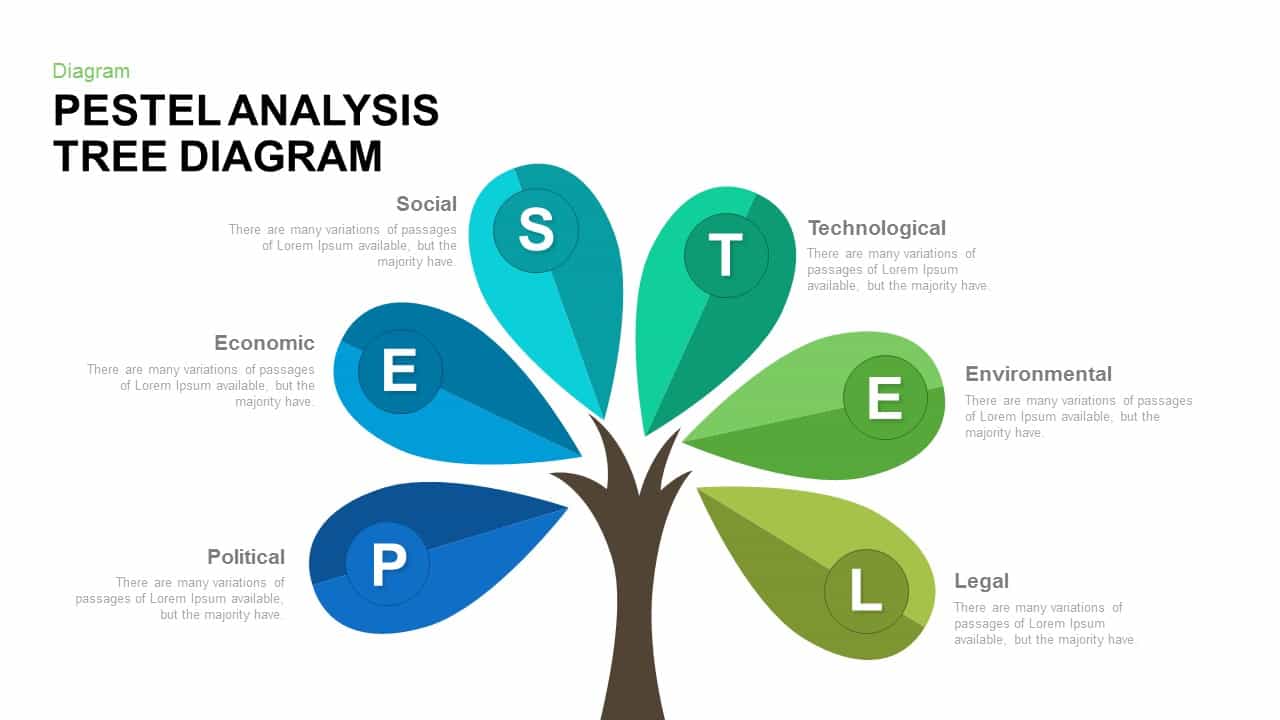
PESTEL Analysis Tree Diagram PowerPoint Template and Keynote
Diagrams
Premium
-

Finance Advisor PowerPoint Template
PowerPoint Templates
Premium
-
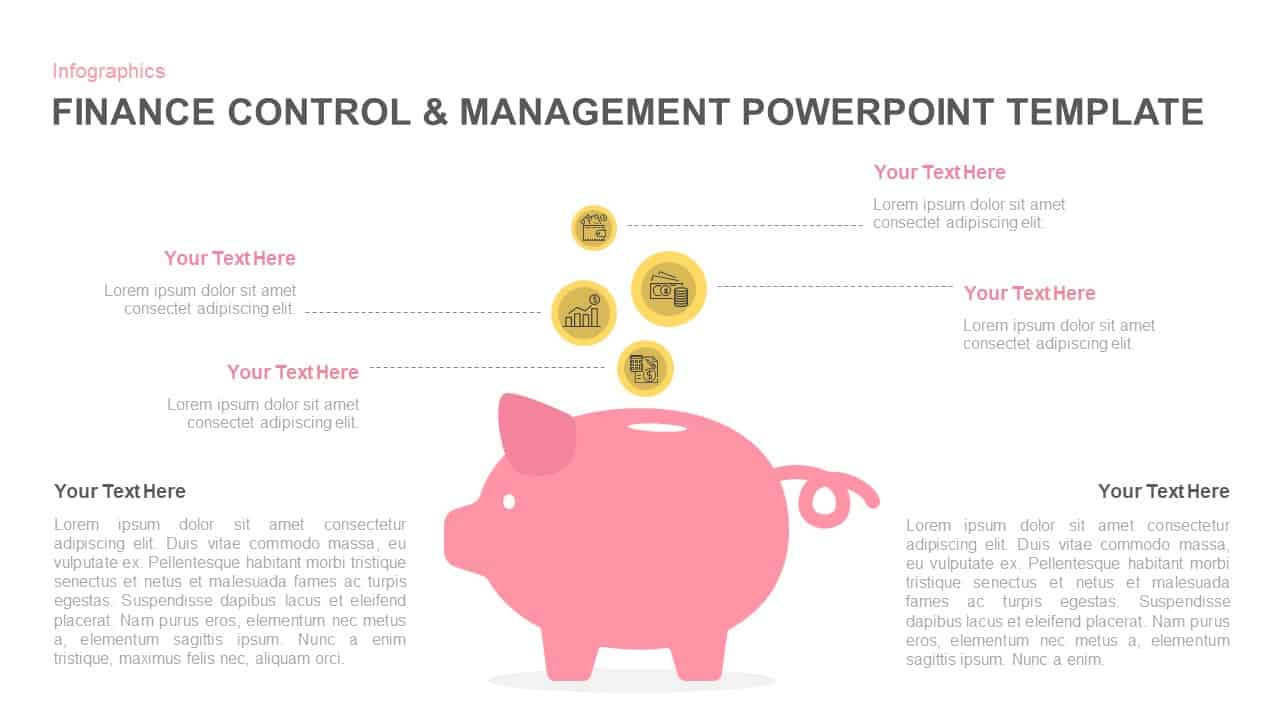
Financial Management PowerPoint Template and Keynote Slide
Infographic
Premium
-
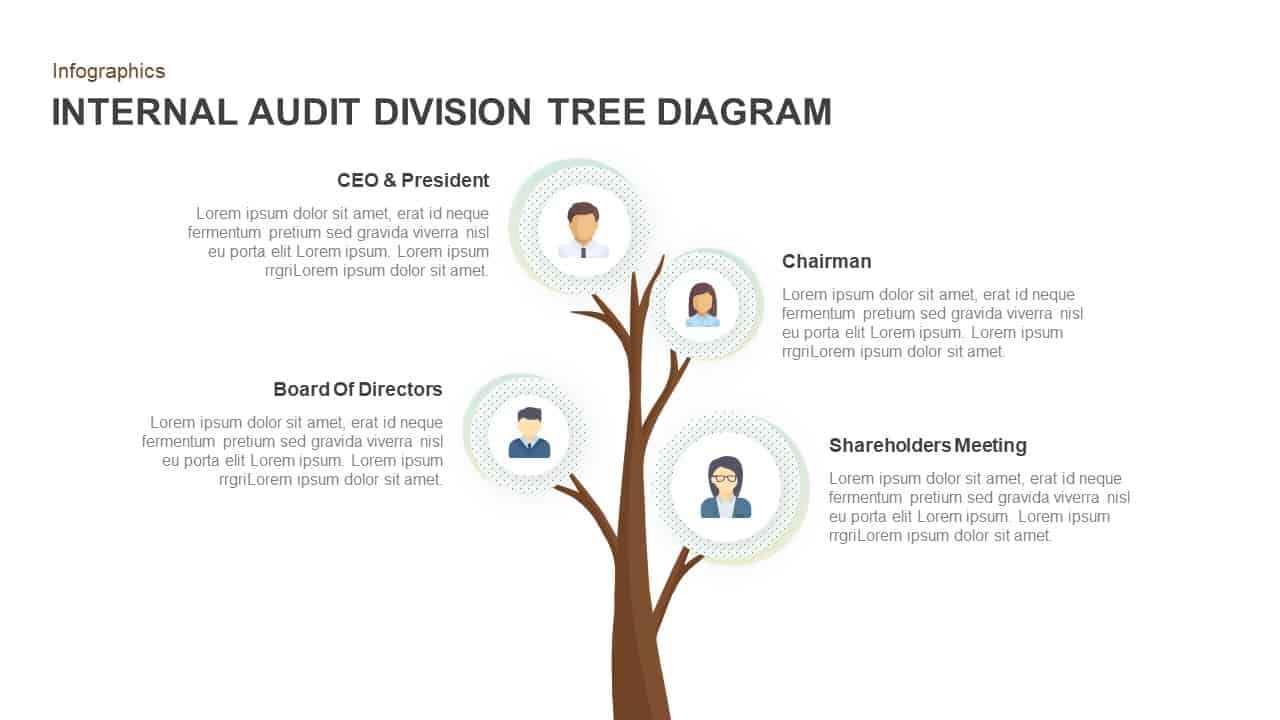
Internal Audit Division Tree Diagram for PowerPoint & Keynote
Tree Diagrams
Premium
-
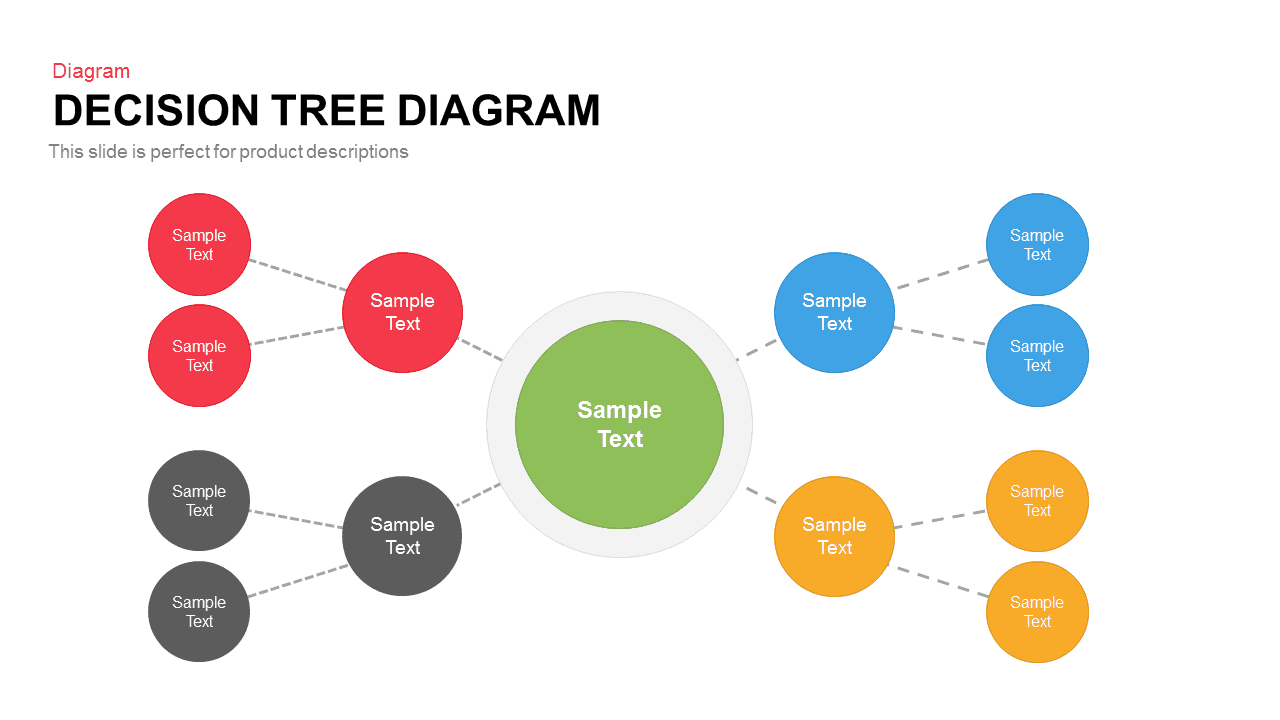
Decision Tree Diagram Template for PowerPoint and Keynote Presentation
Diagrams
Premium
-

Investment & Finance PowerPoint Theme
PowerPoint Themes
Premium
-
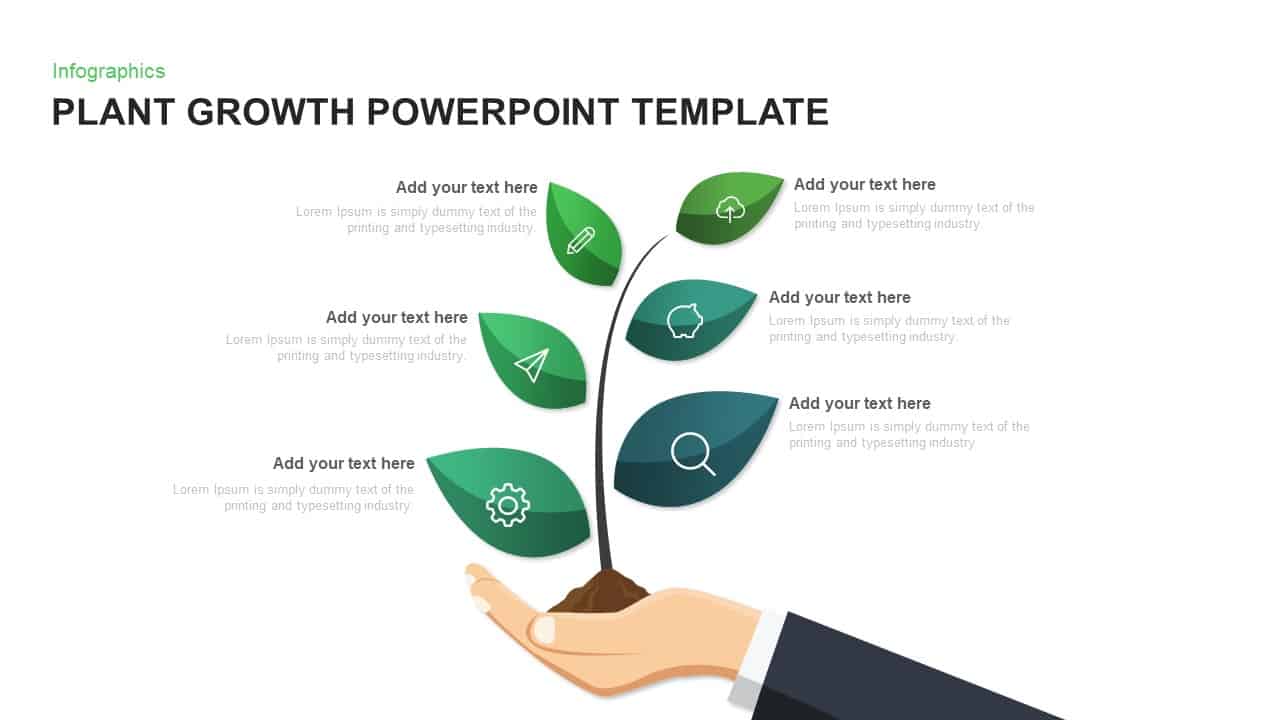
Plant Growth Template for PowerPoint and Keynote
Tree Diagrams
Premium
-
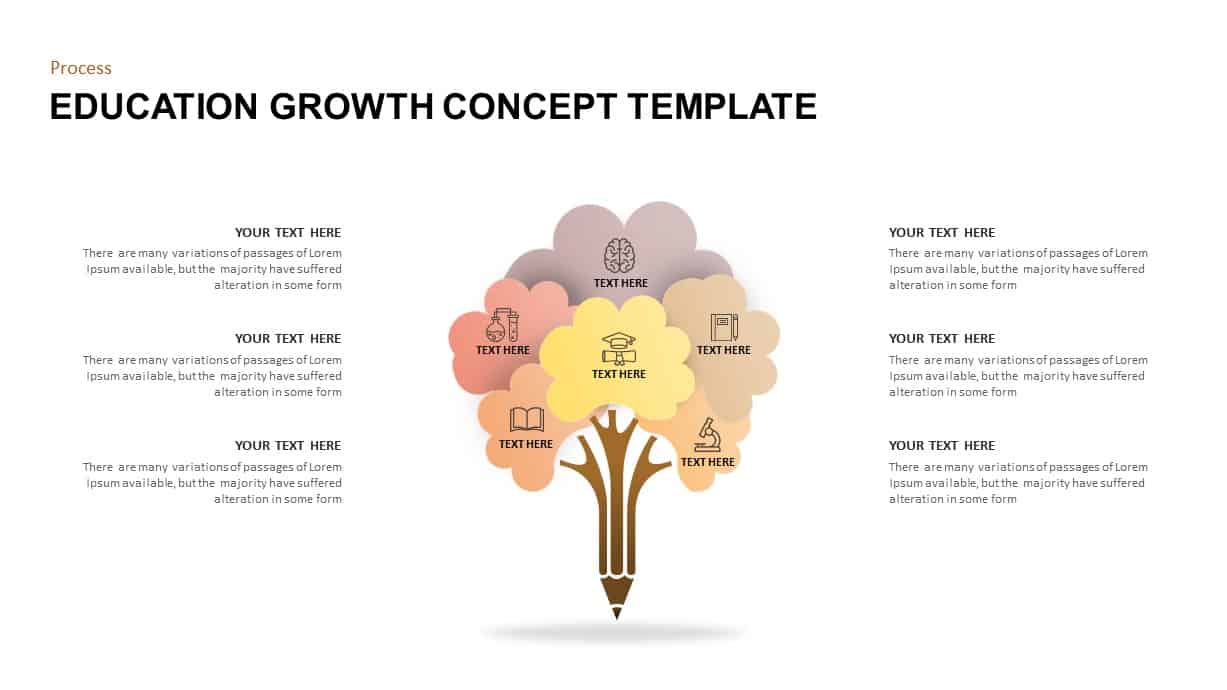
Education Growth Concept Template
Tree Diagrams
Premium
-
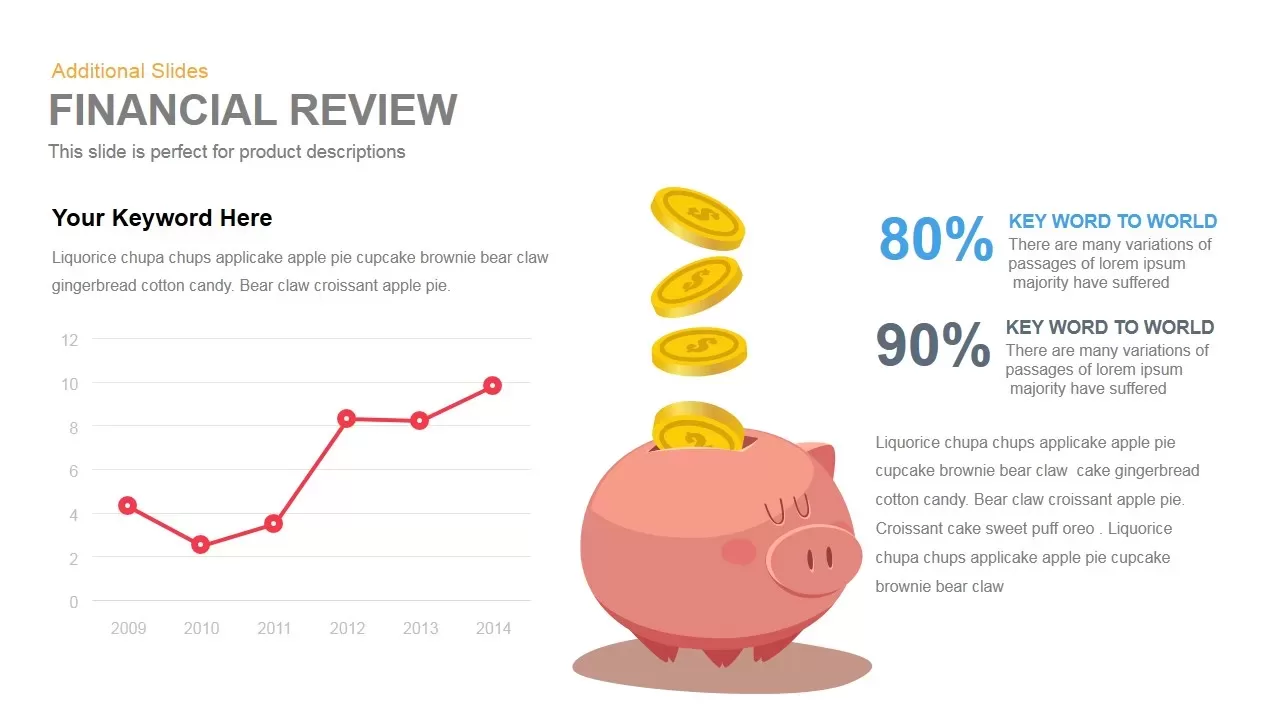
Financial Review Template for PowerPoint and Keynote
Infographic
Premium
-
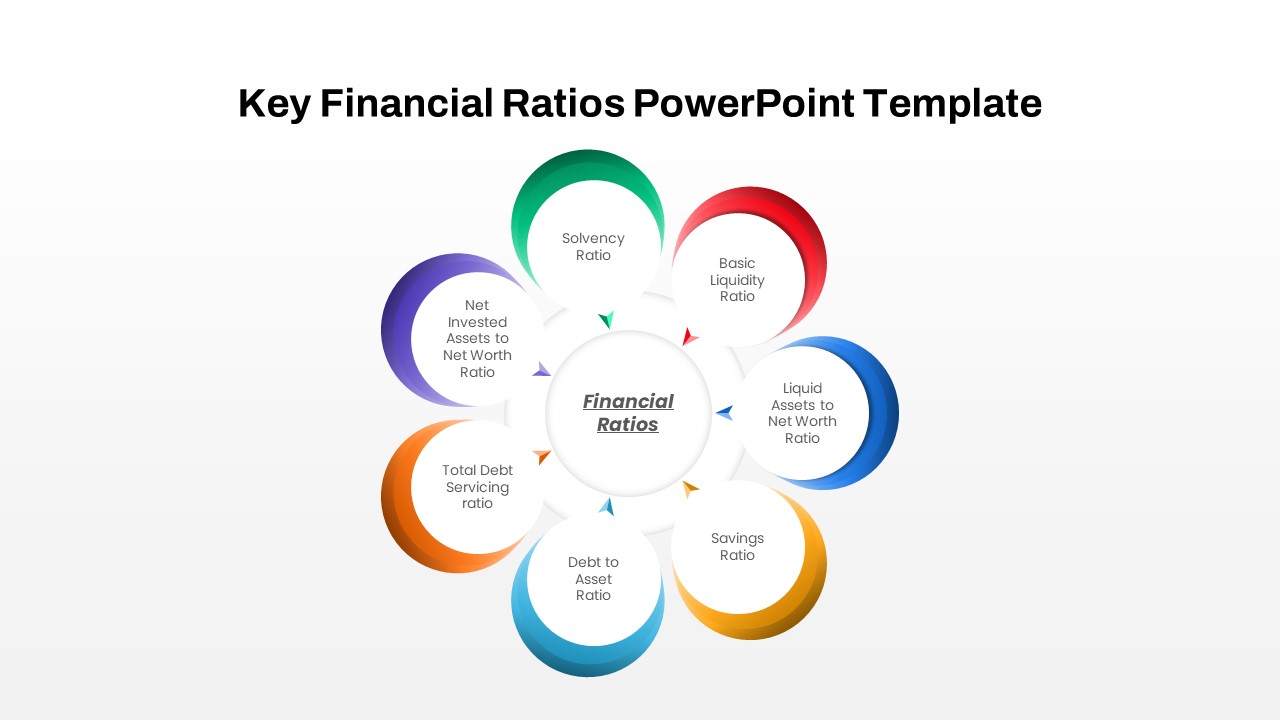
Key Financial Ratios PowerPoint Template
PowerPoint Templates
Premium
-
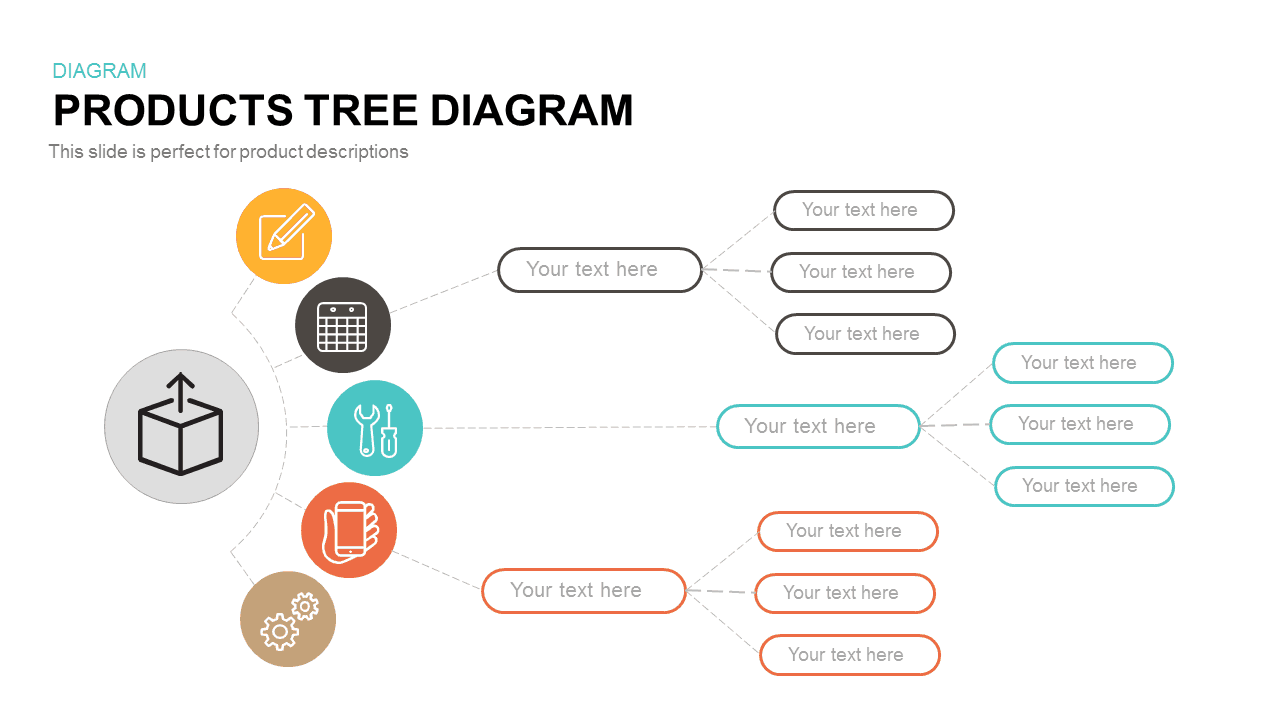
Products Tree Diagram PowerPoint Template and Keynote Slide
Diagrams
Premium
-
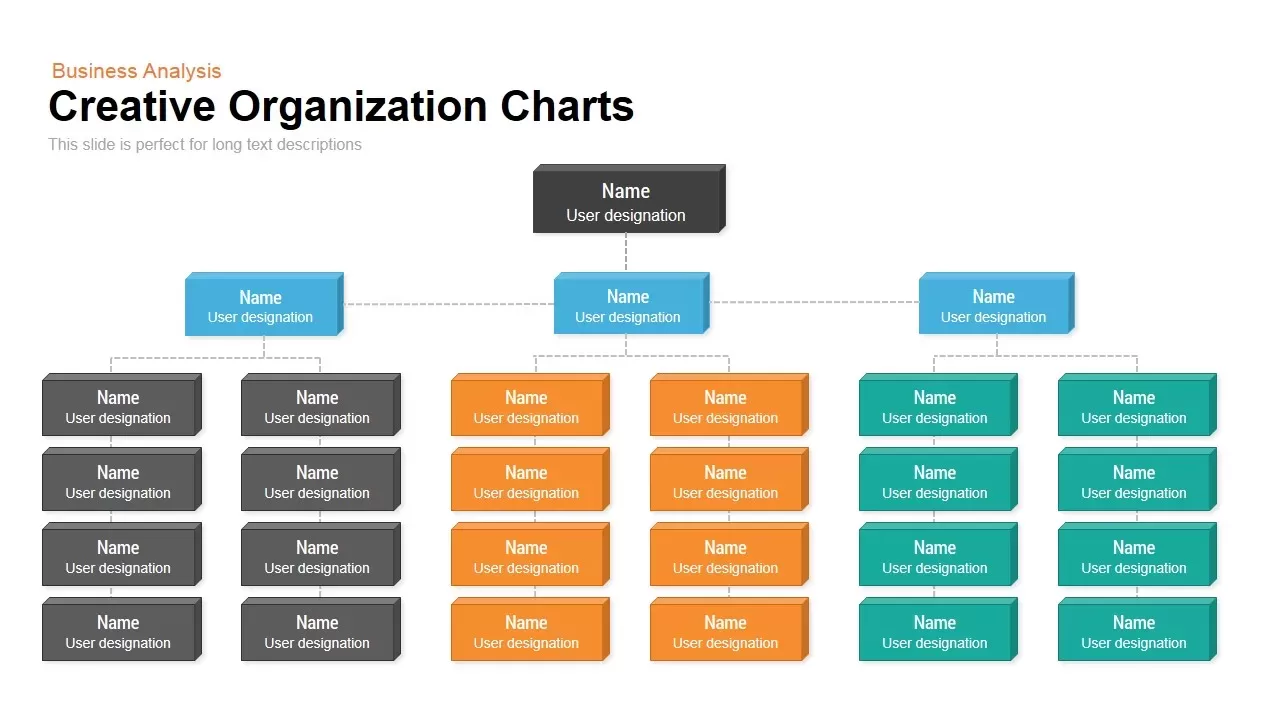
Creative Organization Chart Template for PowerPoint & Keynote
Org Charts
Premium
-
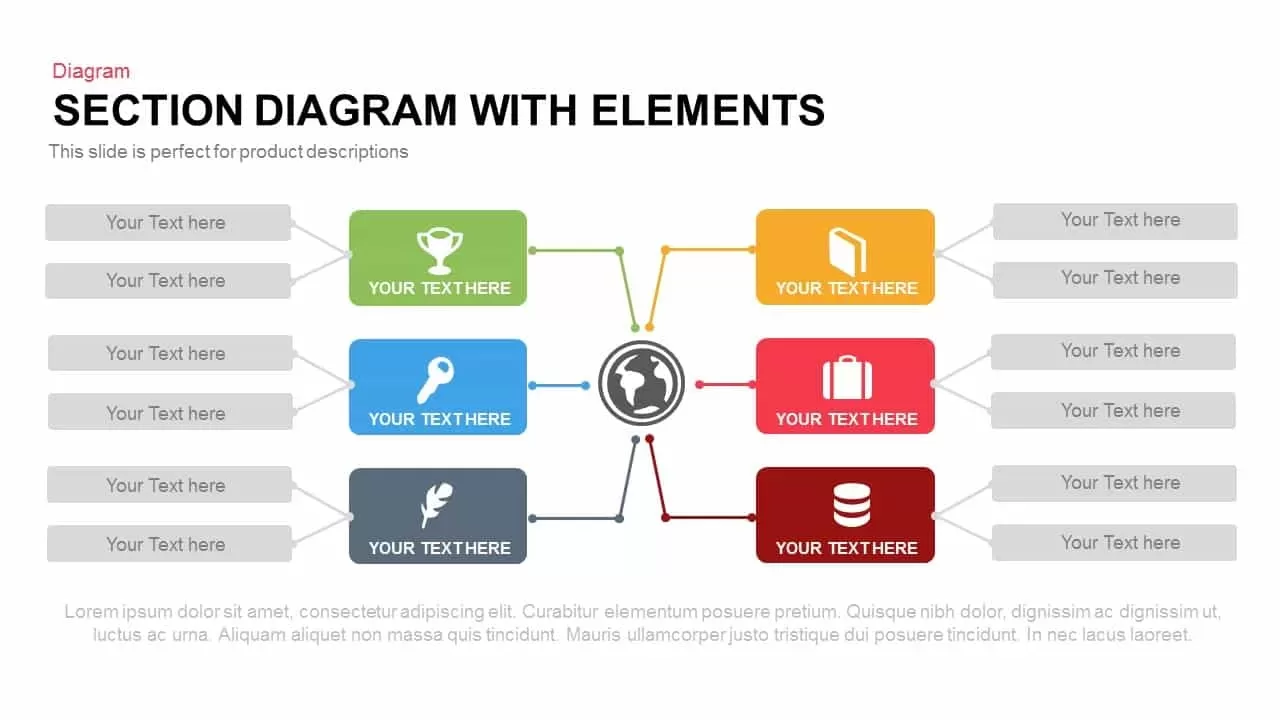
Section Diagram with Elements
Keynote Templates
Premium
-

Financial Report Metaphor PowerPoint Presentation Template
Metaphor, Simile & Analogy
Premium
-

Investment Banking PowerPoint Template
PowerPoint Templates
Premium
-

Financial Statement PowerPoint Template
PowerPoint Templates
Premium
-
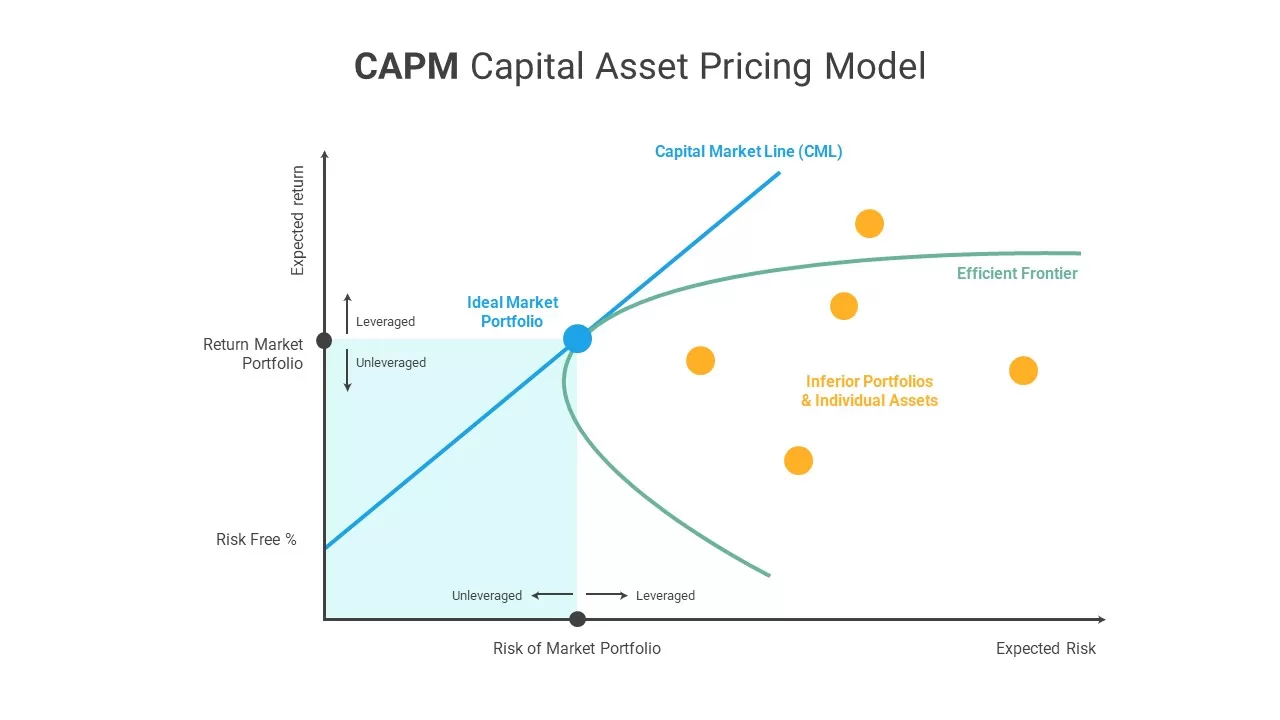
CAPM Model Template
Curves and Lines
Premium
-

Financial Report PowerPoint Template & Keynote
PowerPoint Templates
Premium
-
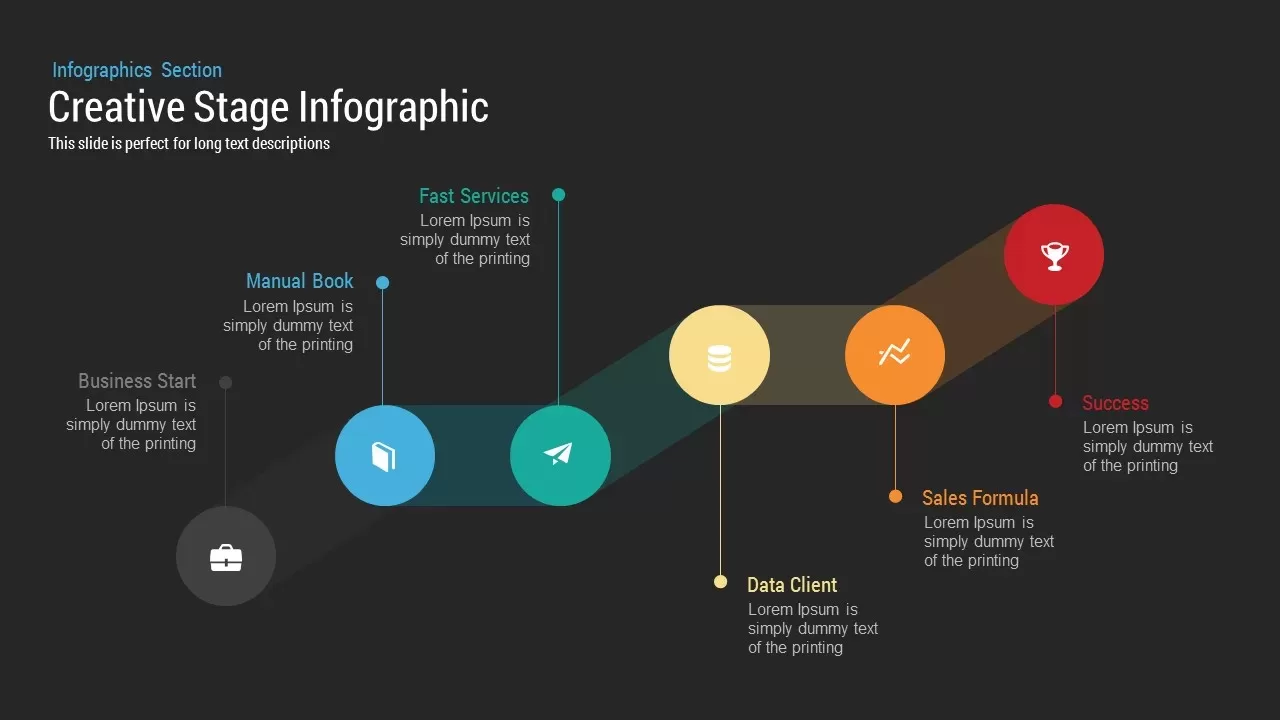
Creative Stage Infographic PowerPoint and Keynote Template
Stage Diagrams
Premium
-
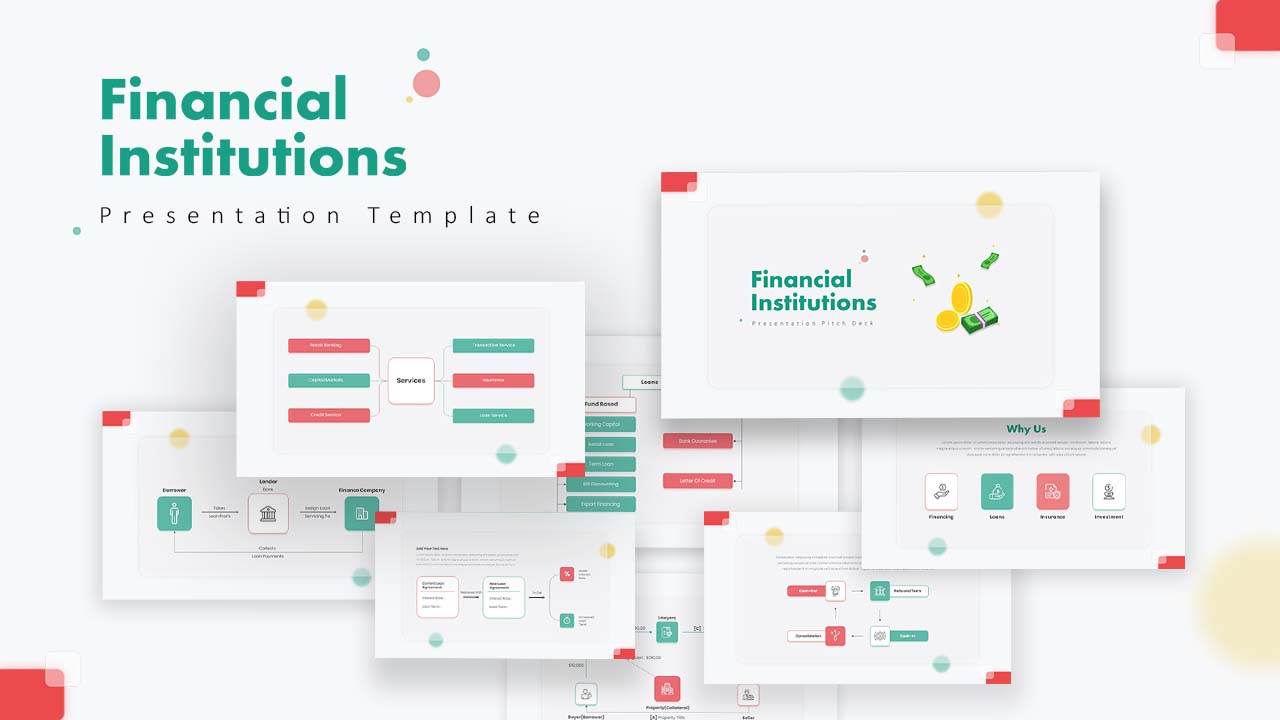
Financial Institution PowerPoint Template
PowerPoint Business Templates
Premium
-
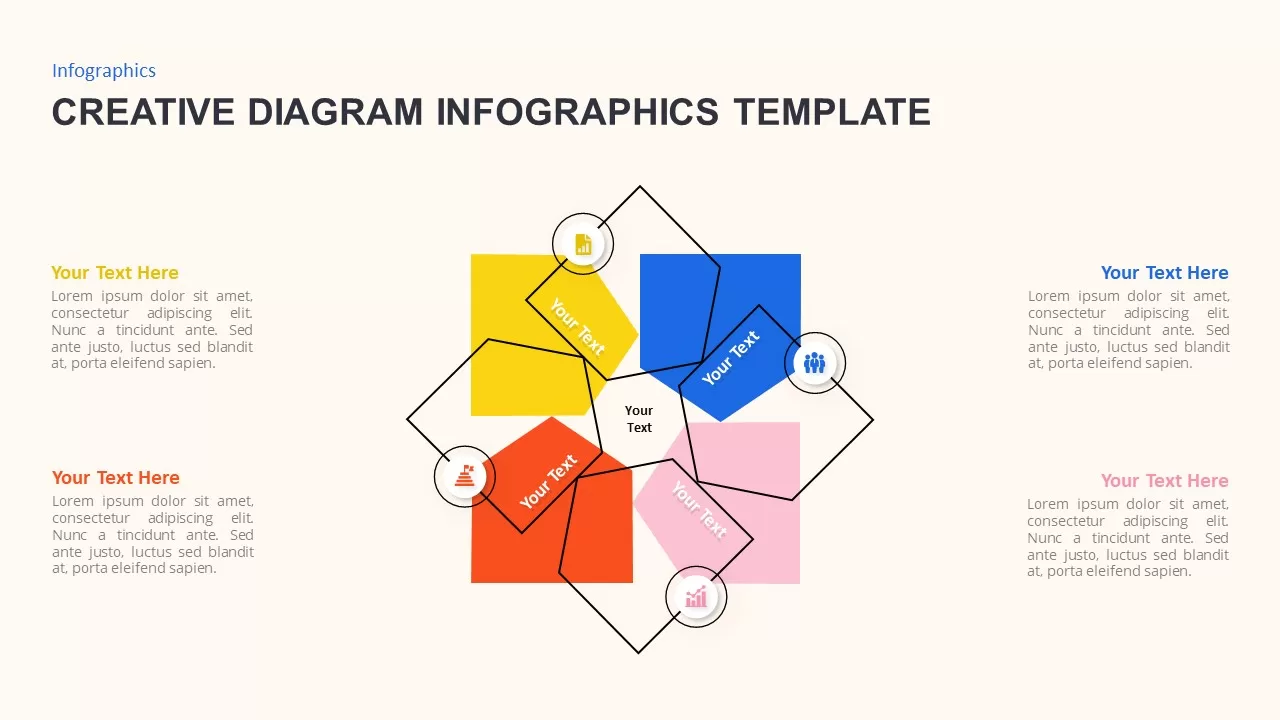
Creative Diagram Infographic Template
Diagrams
Premium
-

Free Finance Deck PowerPoint Template
PowerPoint Templates
Free
-

Financial Agreement Signing PowerPoint Template
Business Models
Premium
-
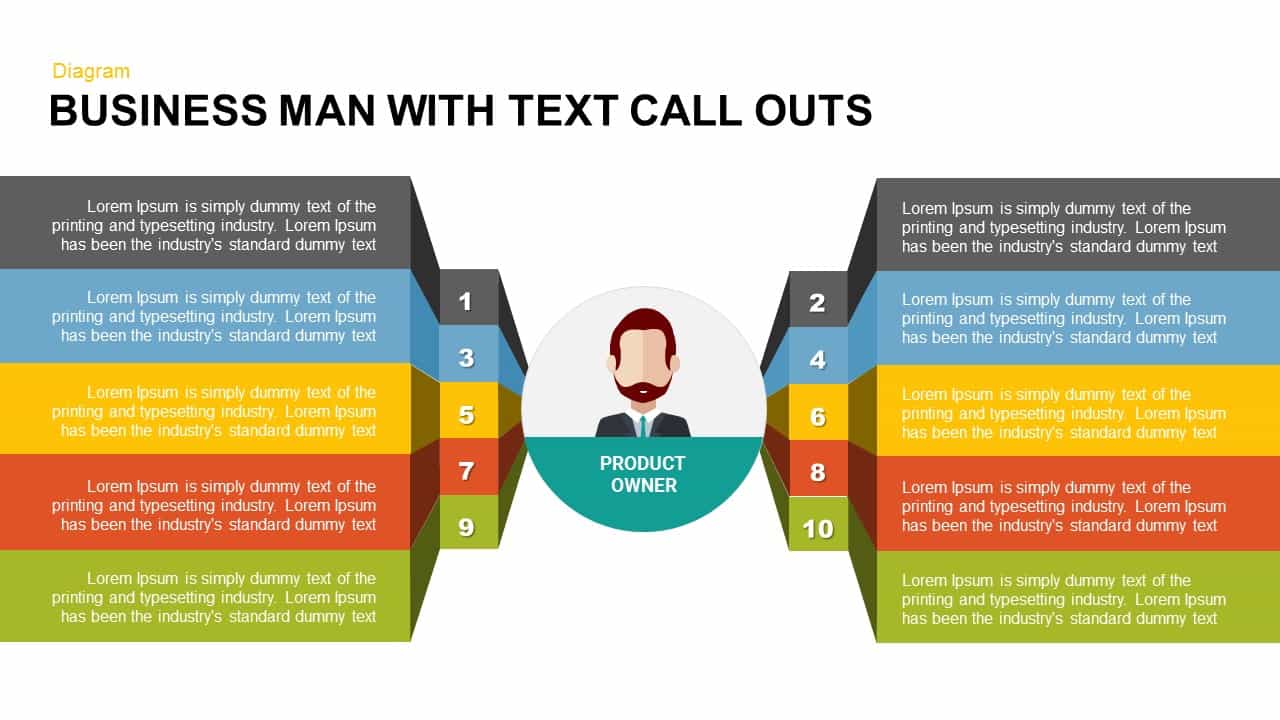
Businessman with Text Callouts PowerPoint Template & Keynote
Shapes
Premium
-
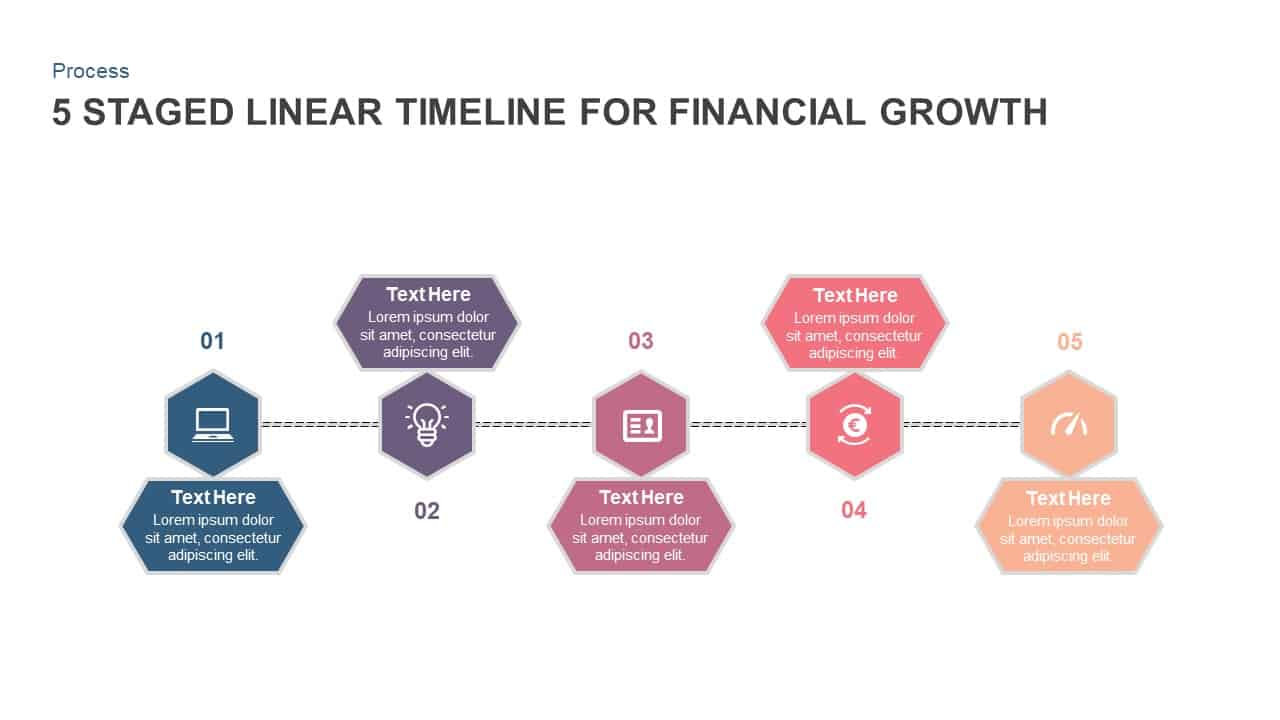
5 Staged Linear Timeline Diagram for Financial Growth
Timeline PowerPoint Template
Premium
-
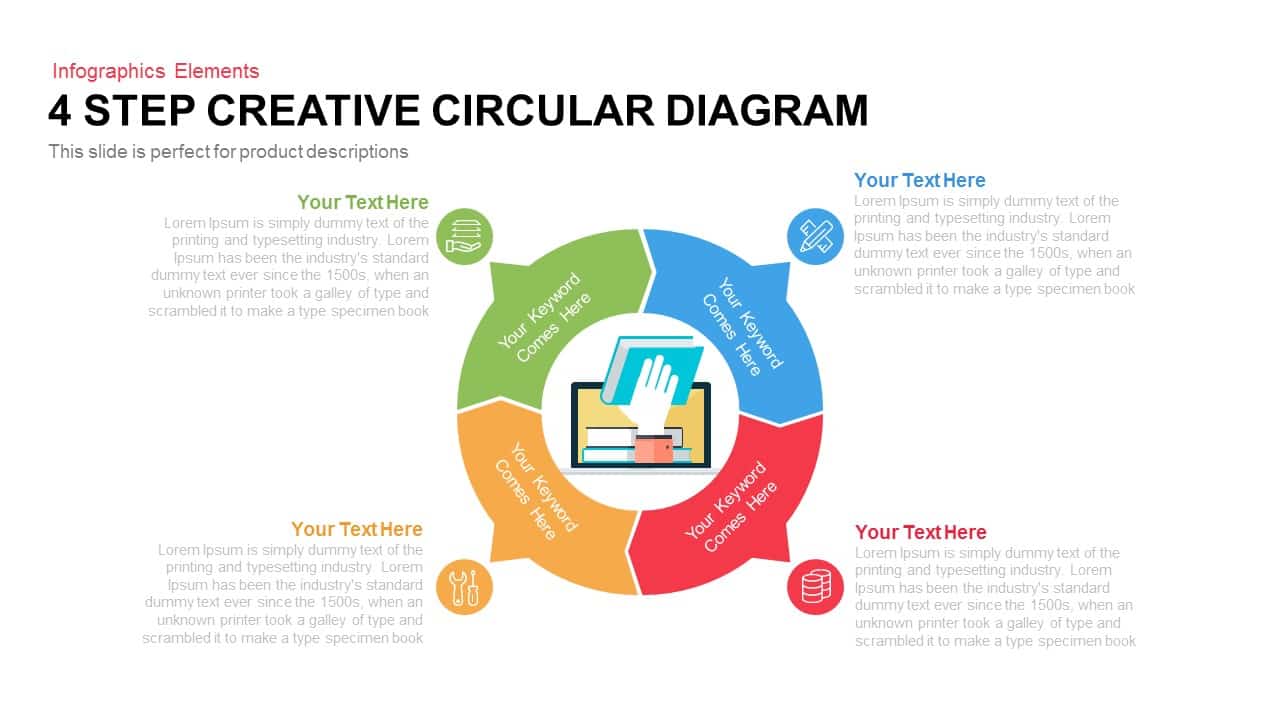
4 Step Creative Circular Diagram PowerPoint Template and Keynote Slide
Business Models
Premium
-
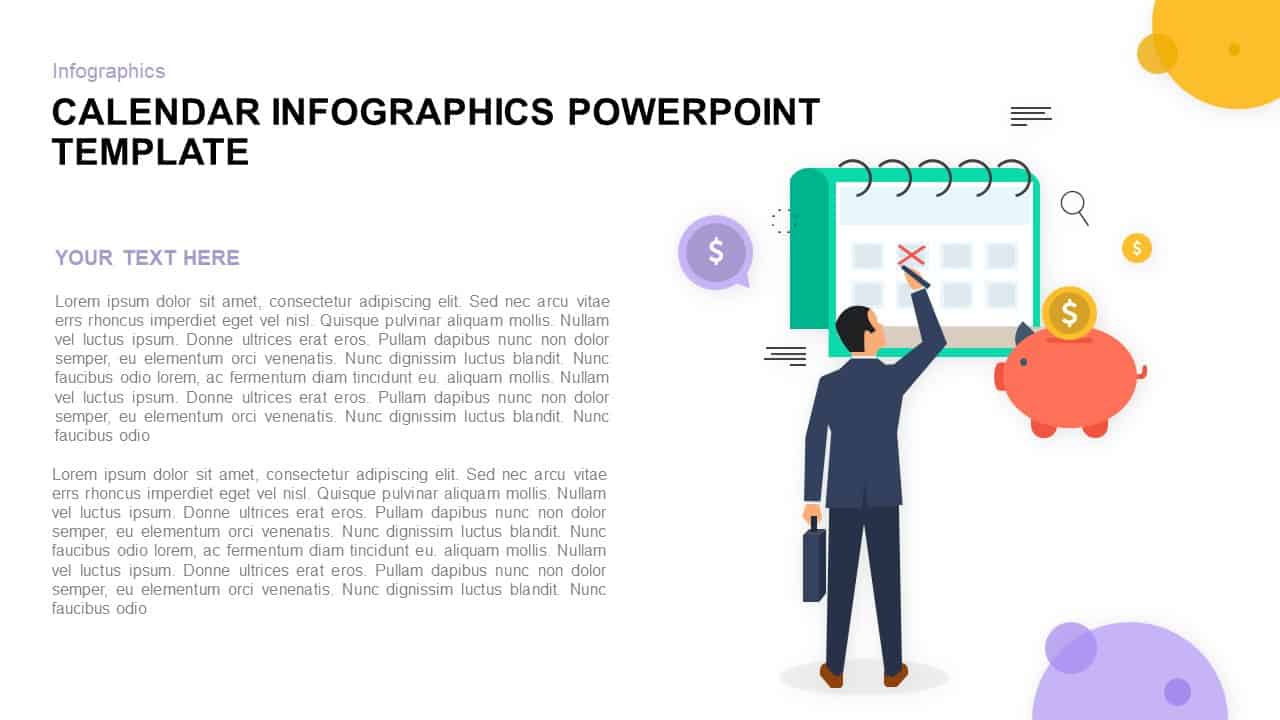
Infographic PowerPoint Calendar Template and Keynote Slide
Infographic
Premium
-
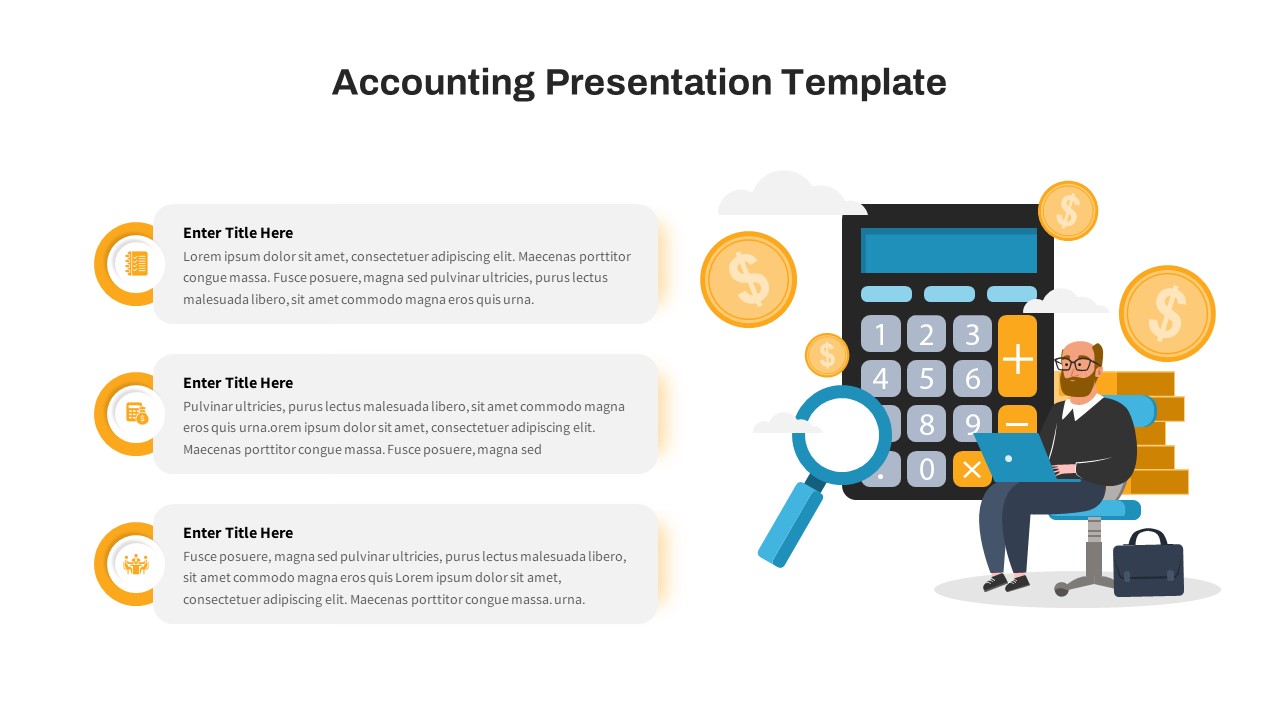
Free Accounting Presentation Template
PowerPoint Templates
Free
-

Free Infographic Deck PowerPoint Template
PowerPoint Templates
Free
-
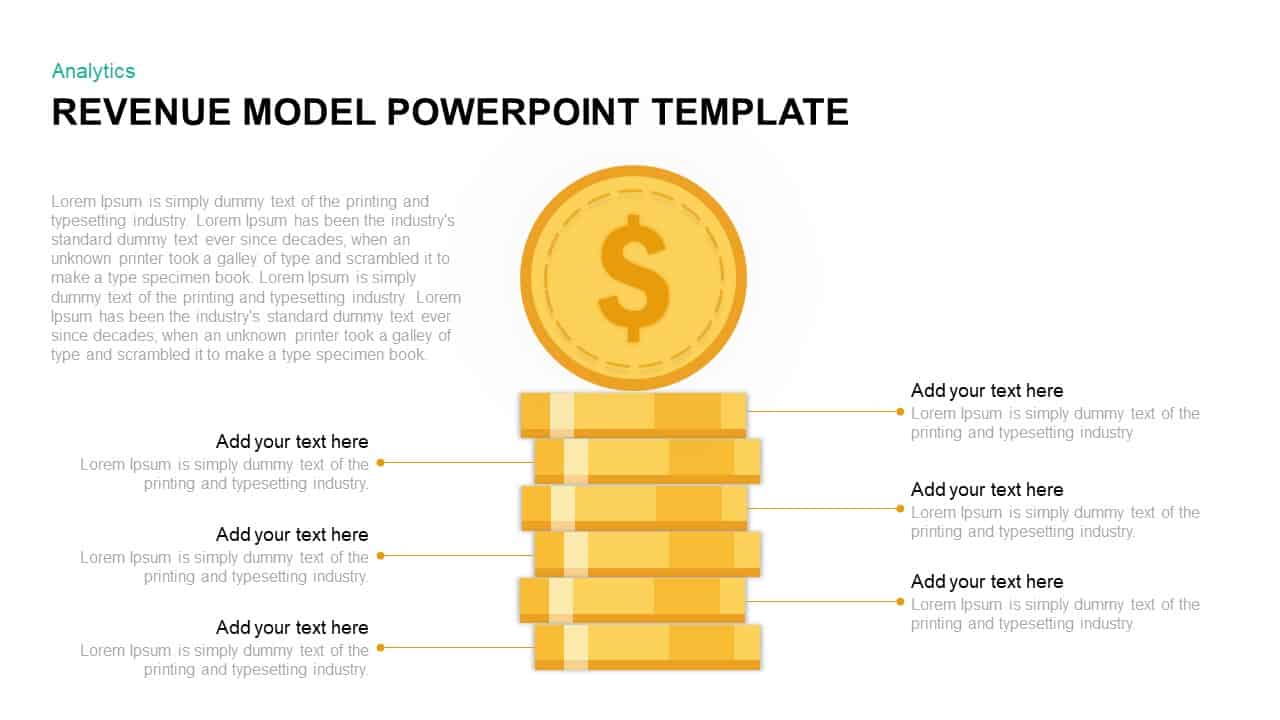
Revenue Model Template for PowerPoint & Keynote
Business Models
Premium
-
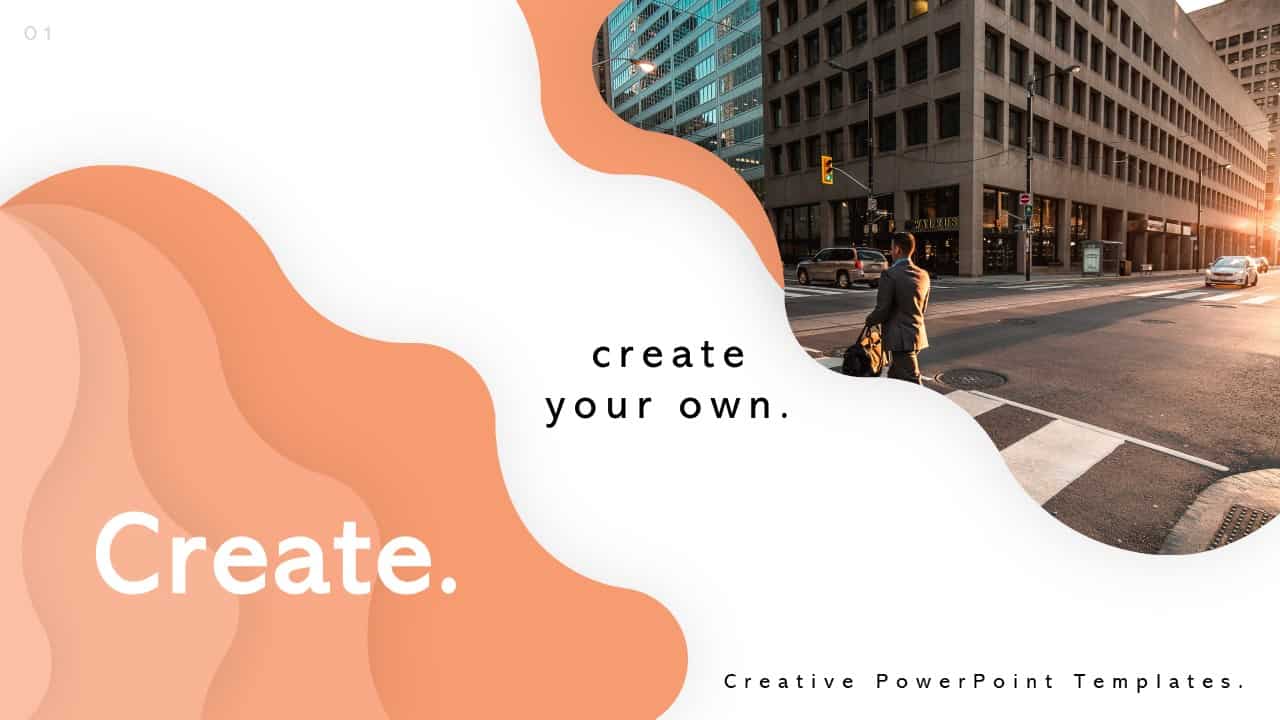
Creative PowerPoint Templates for Download
PowerPoint Templates
Premium
-
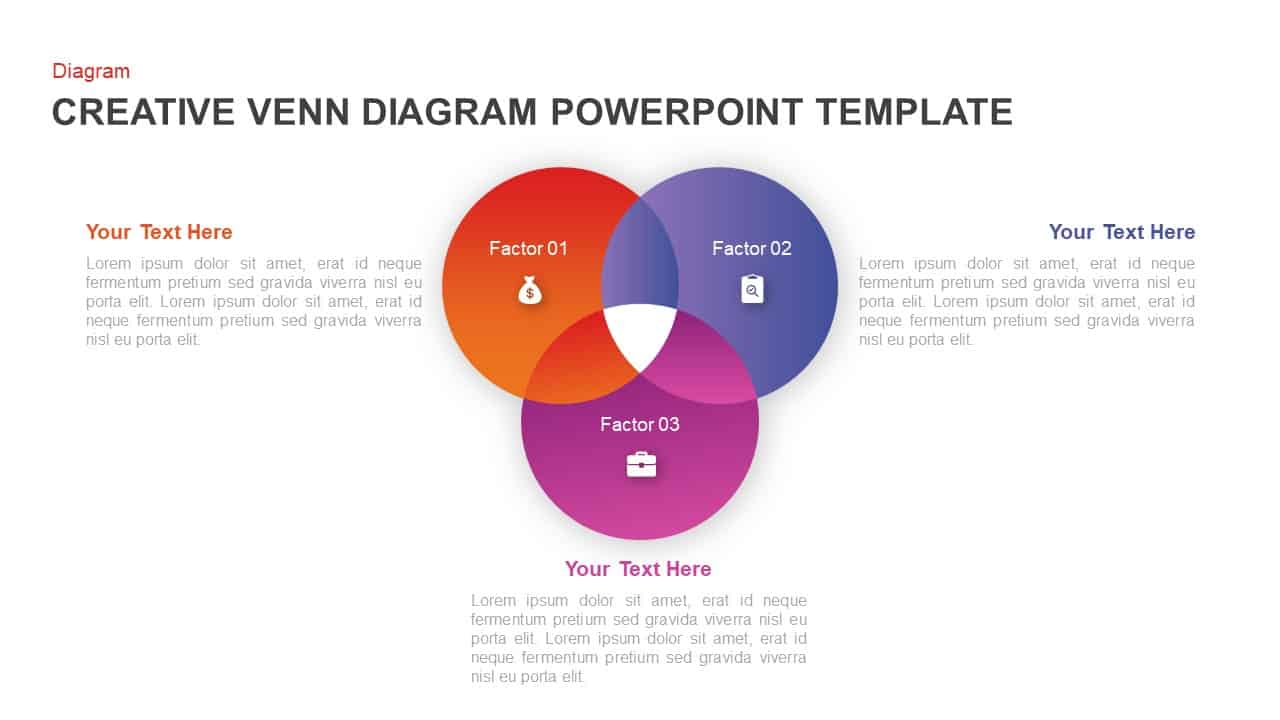
Creative Venn Diagram Template for PowerPoint & Keynote
Circular Diagrams
Premium
-

FinTech PowerPoint Template
PowerPoint Templates
Premium
-
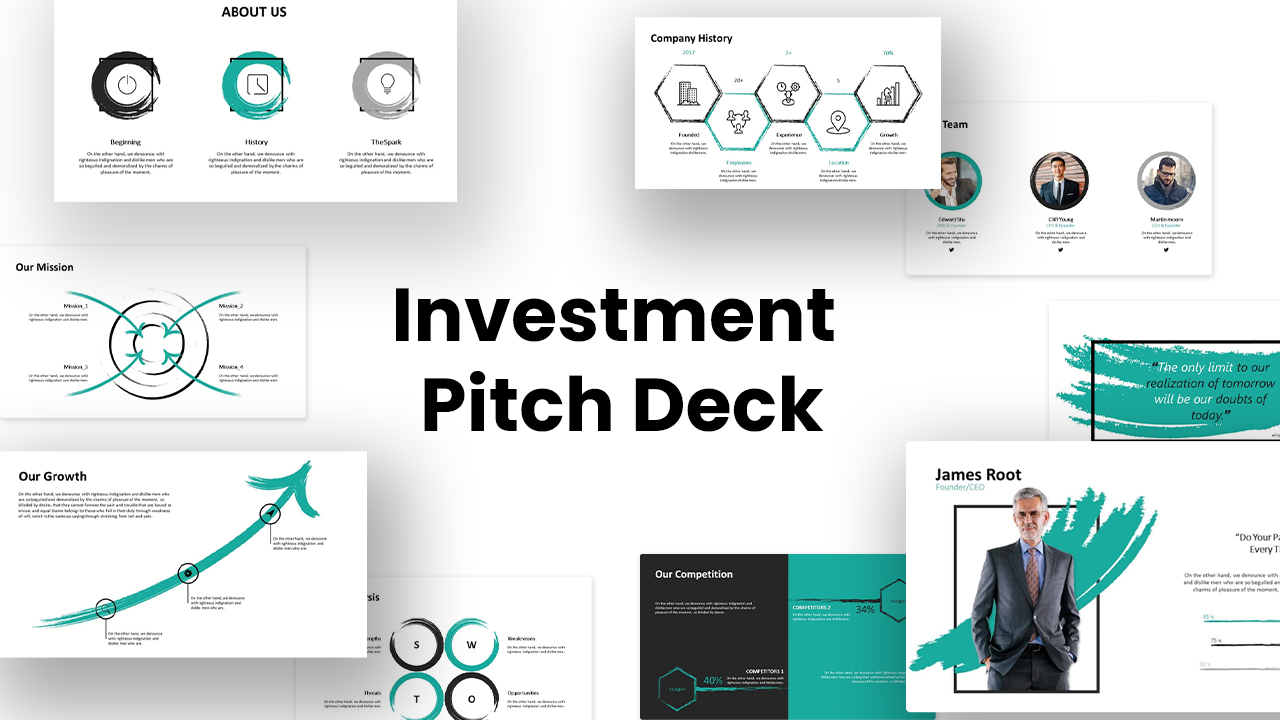
Investment Pitch Deck Template for PowerPoint
Business Models
Premium
-
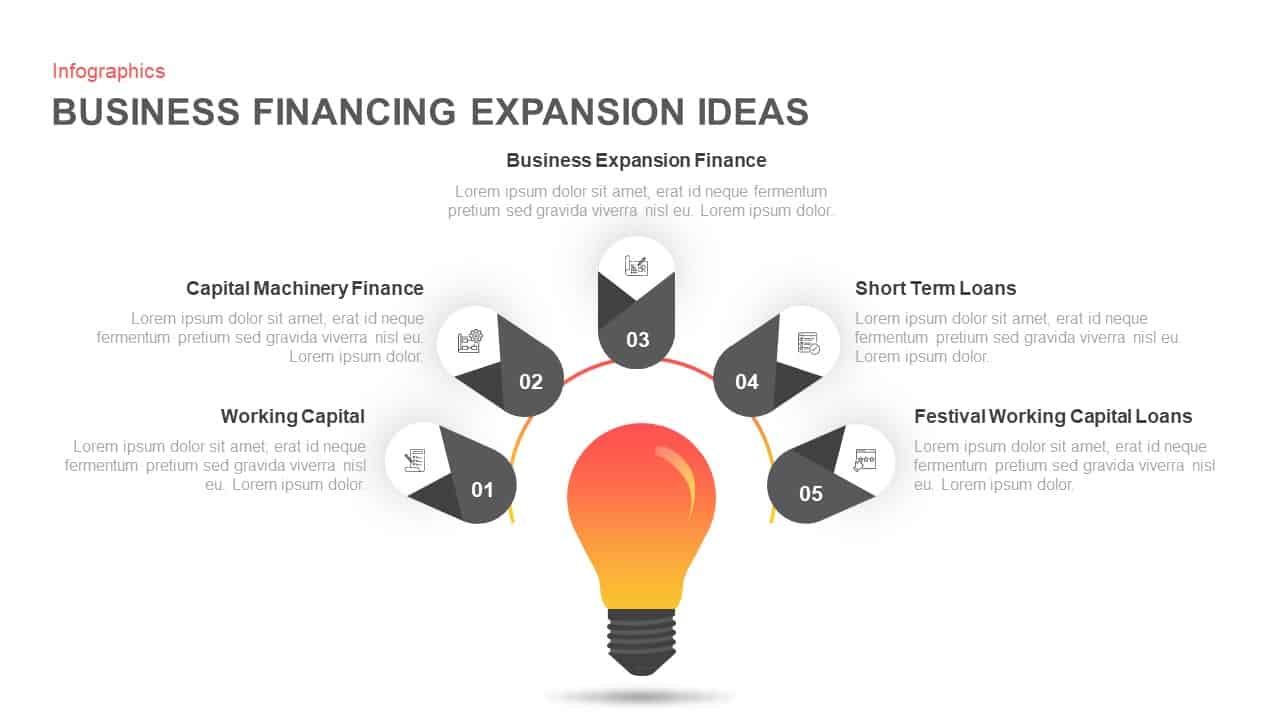
Business Financing Expansion Ideas Diagram for PowerPoint & Keynote
Business Models
Premium
-
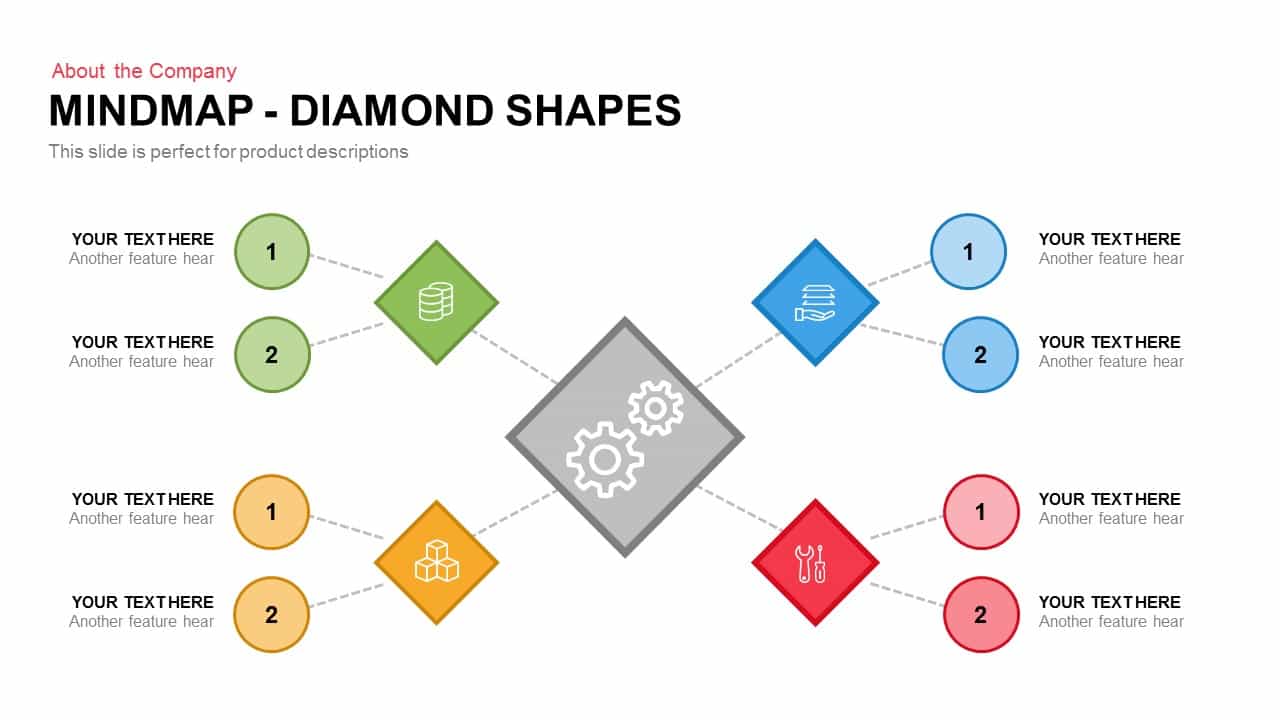
Mind map PowerPoint Template and Keynote Slide in Diamond Shape
Business Models
Premium
-
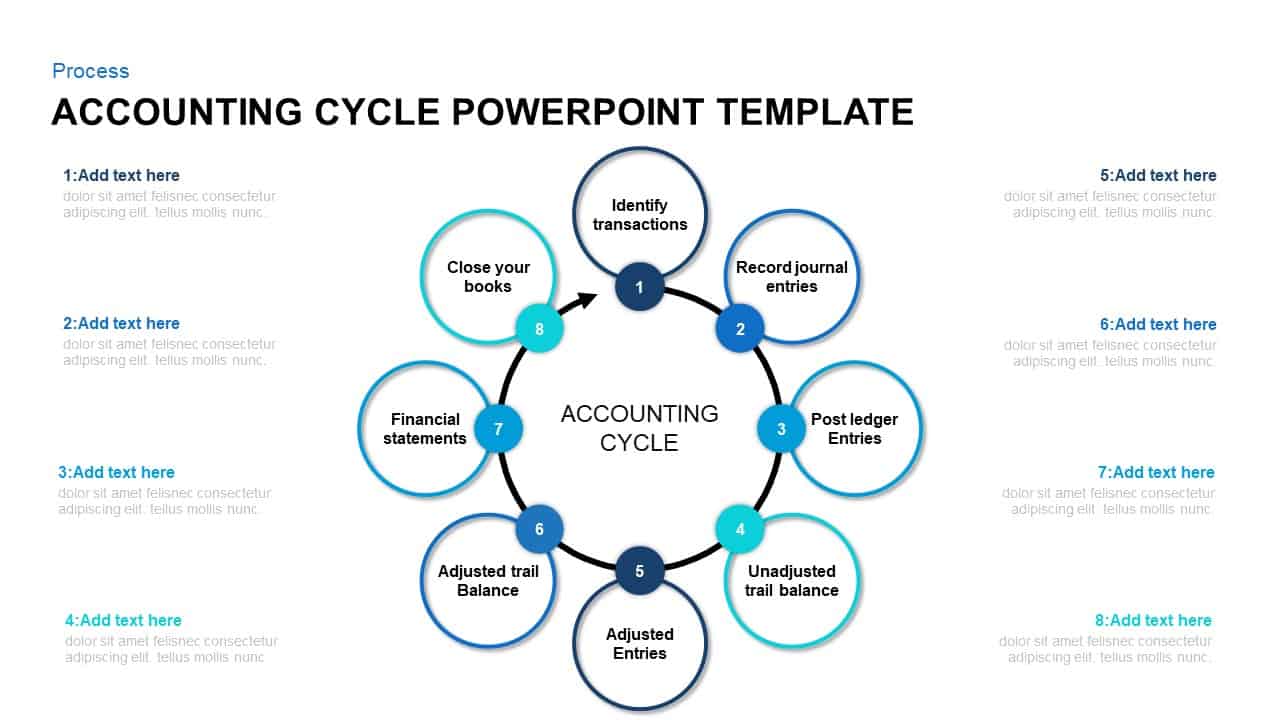
8 Step of Accounting Cycle PowerPoint Template
Circular Diagrams
Premium
-
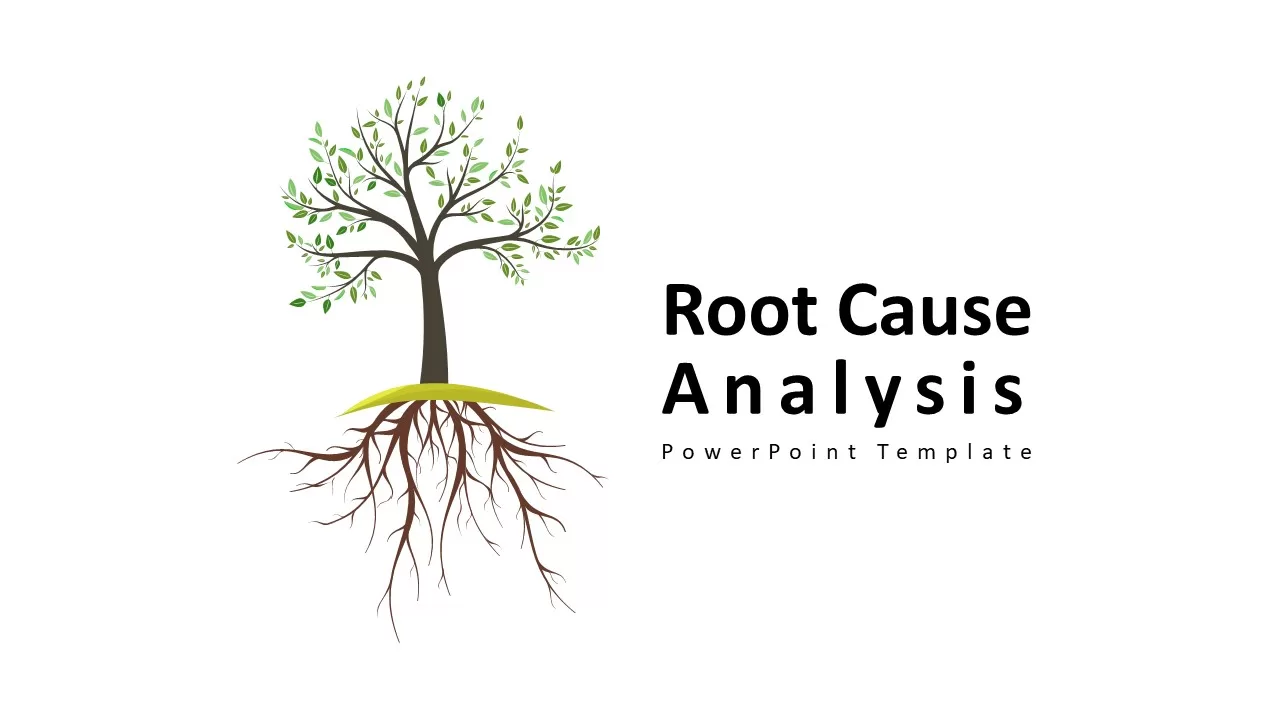
Root Cause Analysis PowerPoint Template
Business Models
Premium
-
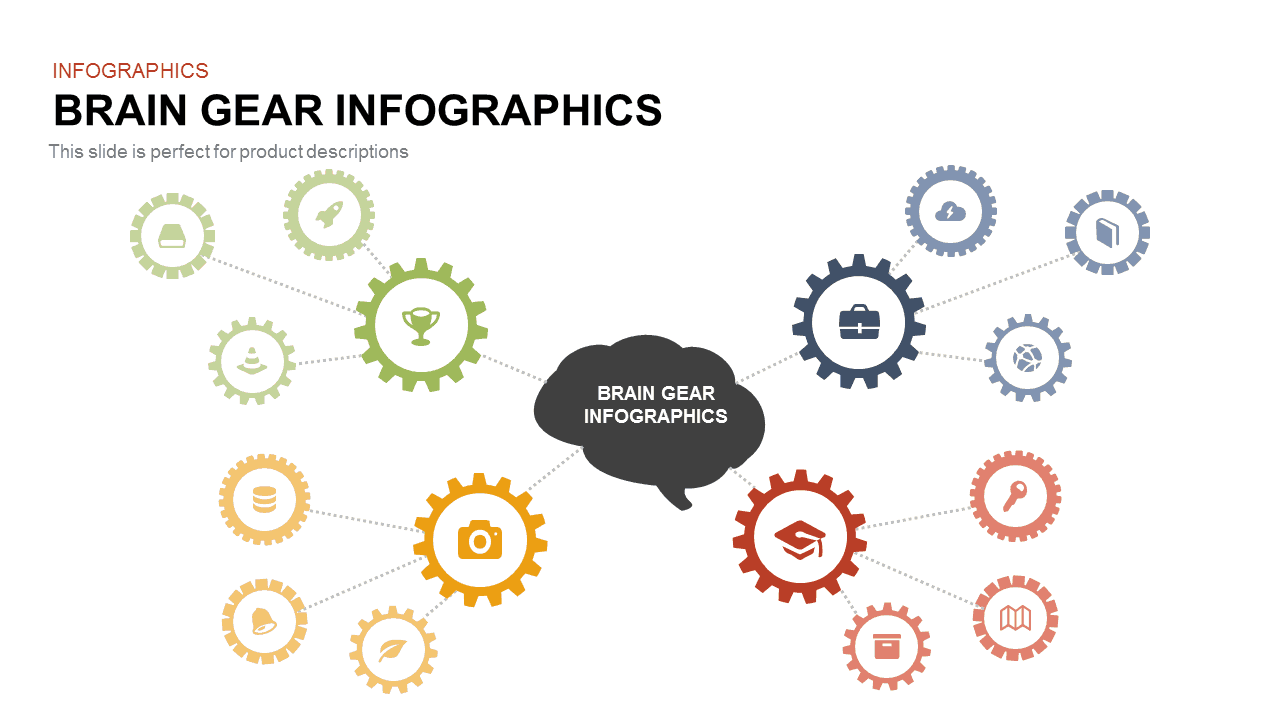
Brain Gear Infographics PowerPoint Template and Keynote Slide
Gear
Premium
-

Finance Consulting PowerPoint Template
PowerPoint Templates
Premium
-
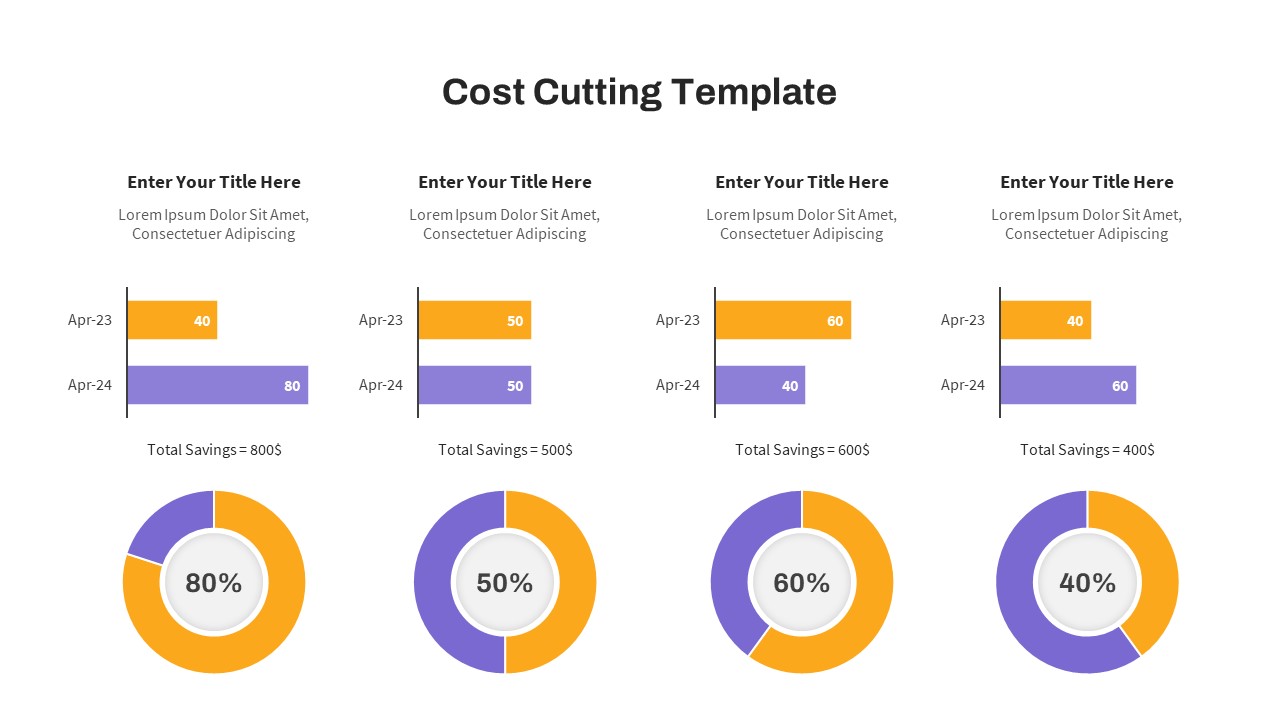
Cost Cutting PowerPoint Template
Infographic
Premium
-
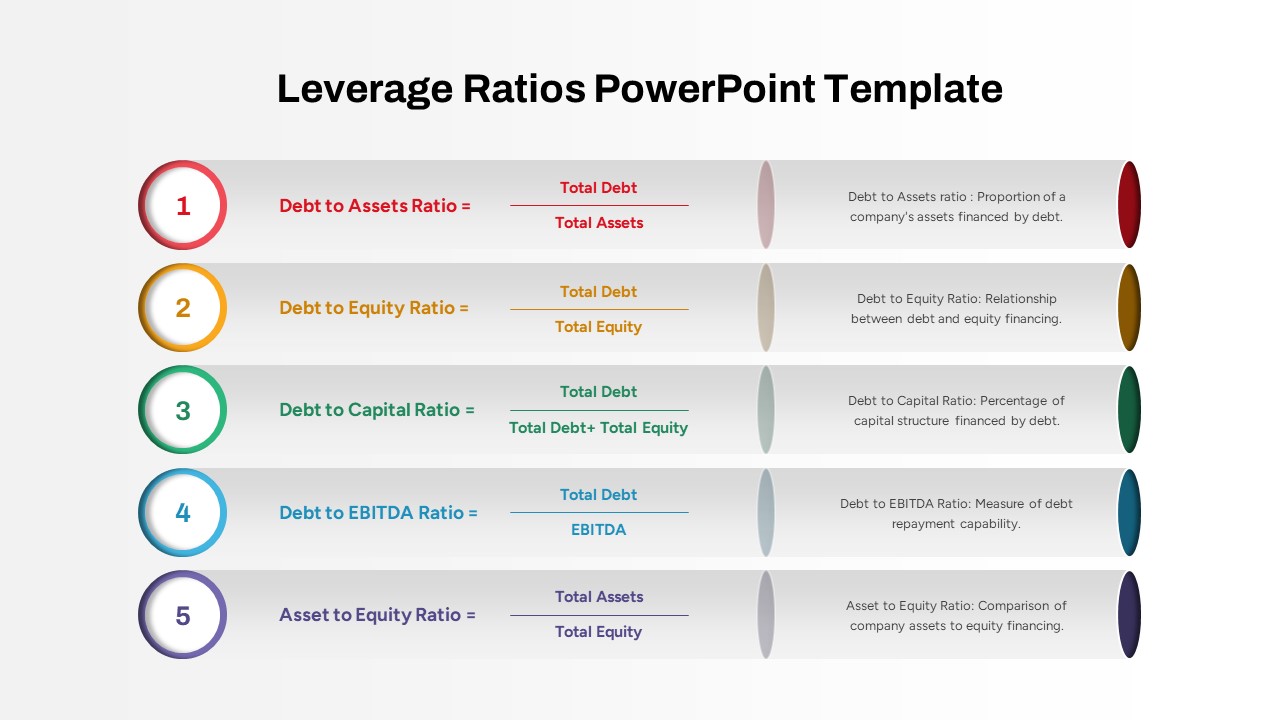
Leverage Ratios PowerPoint Template
PowerPoint Templates
Premium
-

Creative Agency Presentation Template
PowerPoint Templates
Premium
-
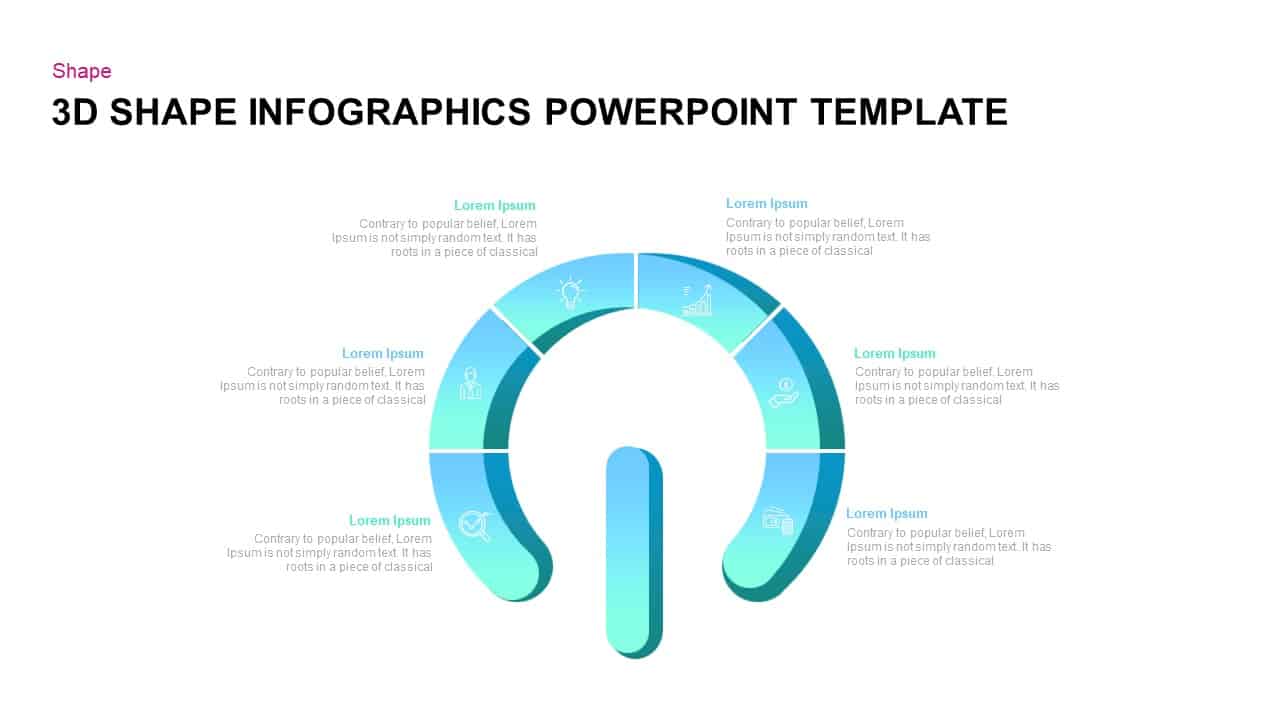
3D Keyhole Shape Infographic PowerPoint Template
3D Shapes
Premium
-

Fintech PowerPoint Theme
PowerPoint Themes
Premium
-
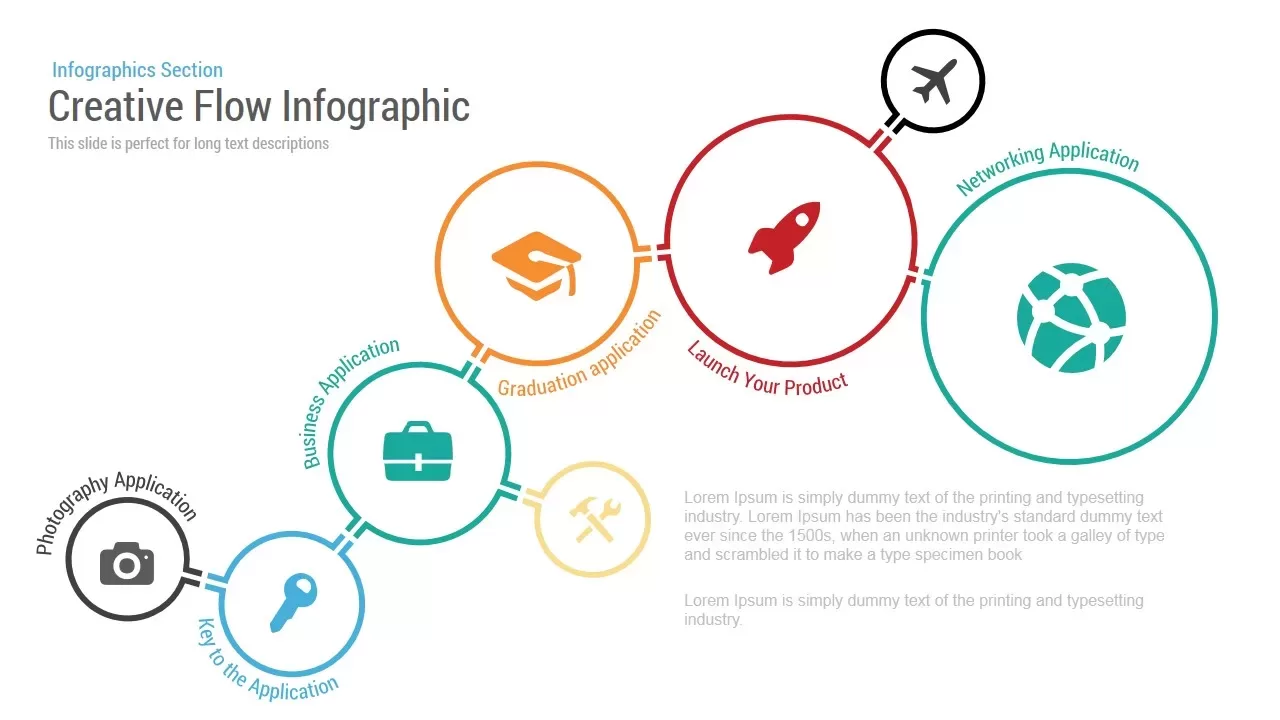
Creative Flow Infographic PowerPoint Template
Diagrams
Premium
-
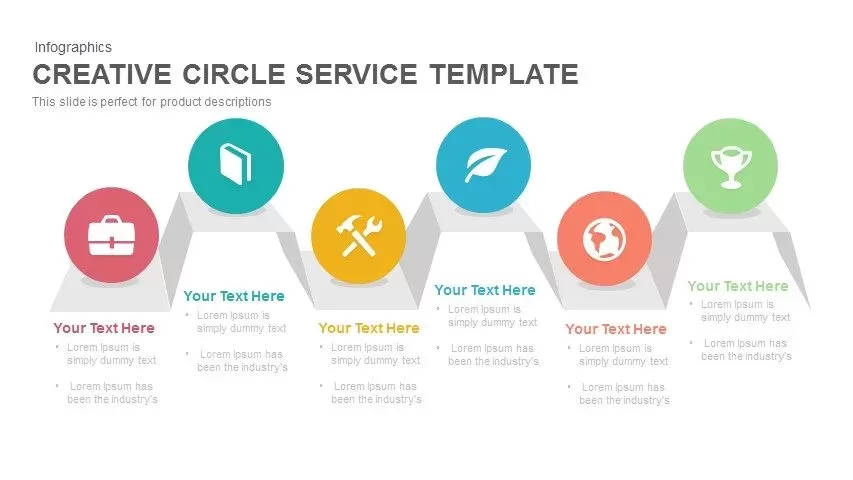
Creative Circle Service PowerPoint and Keynote Template
Business Models
Premium
-
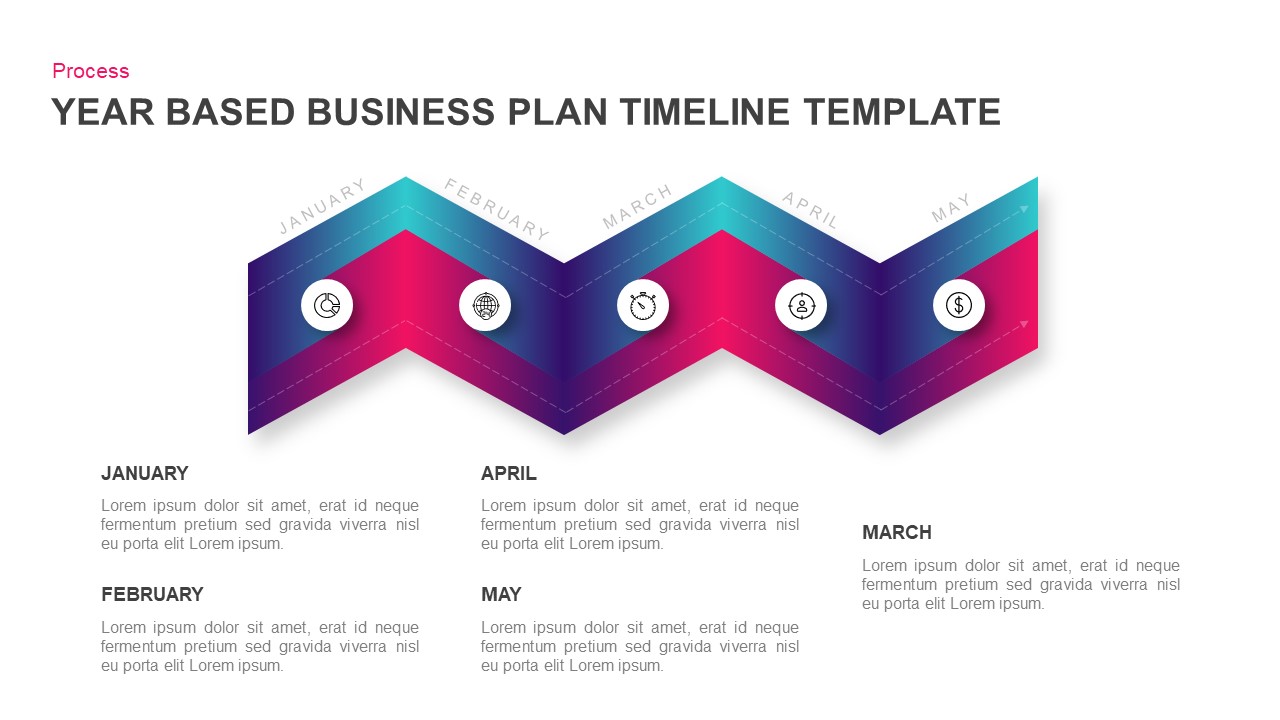
Year Based Business Plan Timeline Template for PowerPoint & Keynote
Timeline PowerPoint Template
Premium
-

Startup Pitch Deck Template
PowerPoint Business Templates
Premium
-
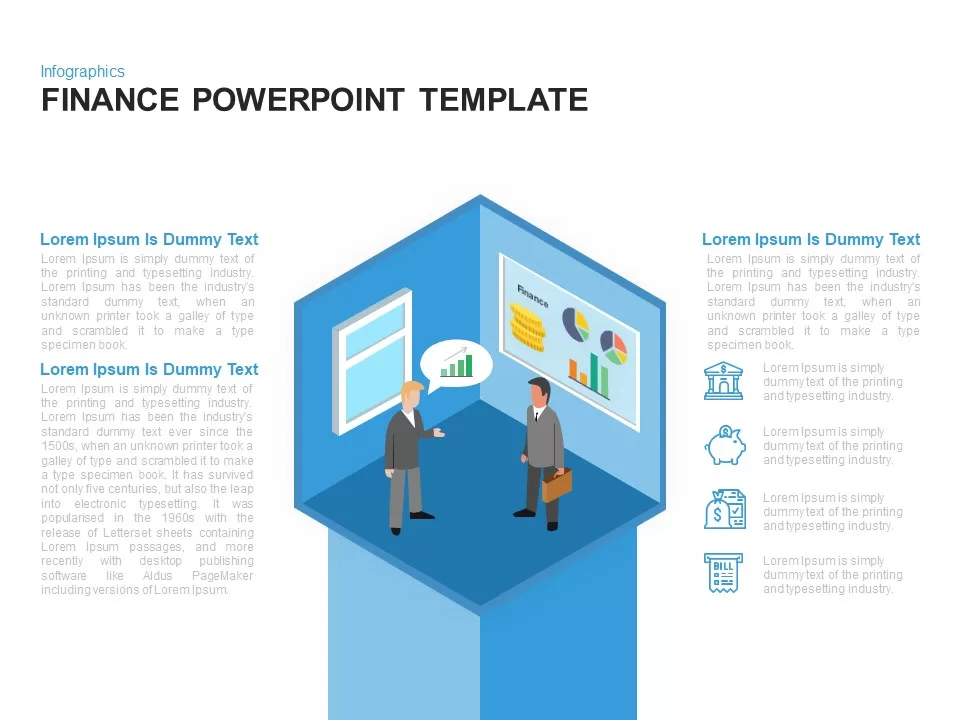
Metaphor Business Meeting PowerPoint Template and Keynote Slide
Infographic
Premium
-

5 Step Creative Circular Diagram Design for PowerPoint and Keynote
Circular Diagrams
Premium
-
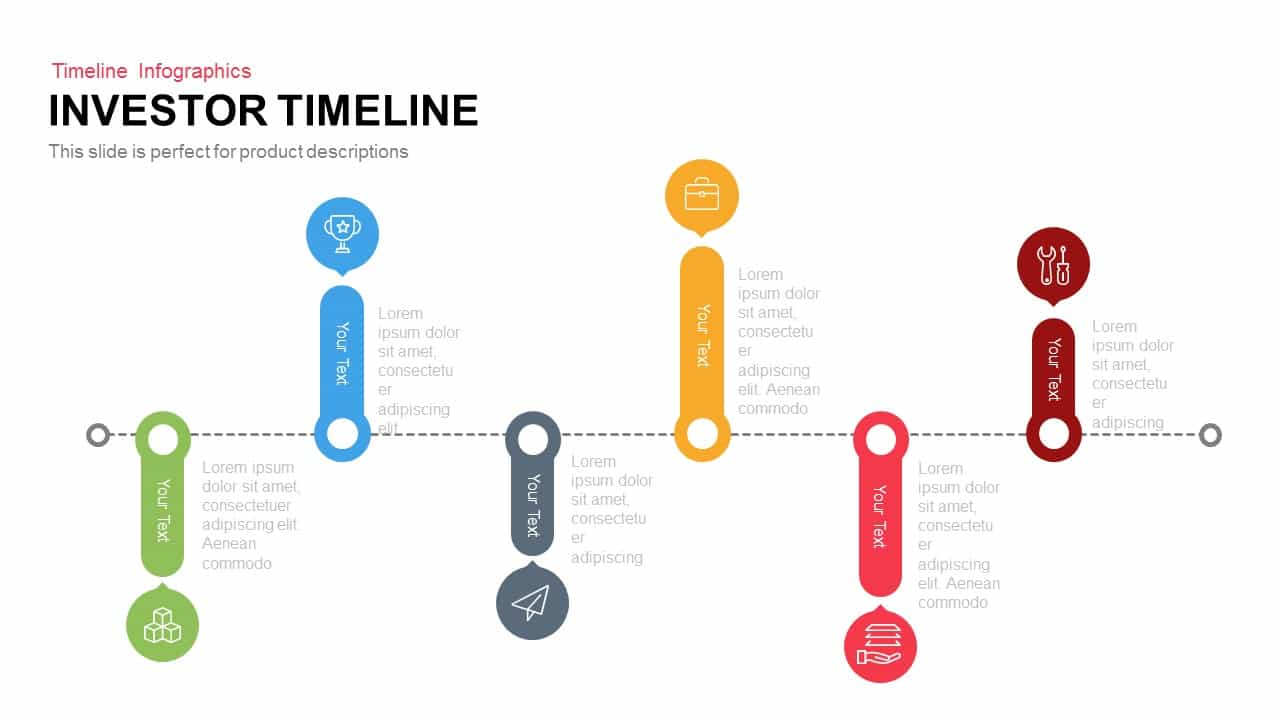
Investor Timeline PowerPoint Template and Keynote Slide
Keynote Templates
Premium
-

8 Circle Creative Diagram Free PowerPoint Template and Keynote Slide
Free PowerPoint Templates
Free
-

5 Step Creative Circular Diagram Design for PowerPoint & Keynote
Circular Diagrams
Premium
-
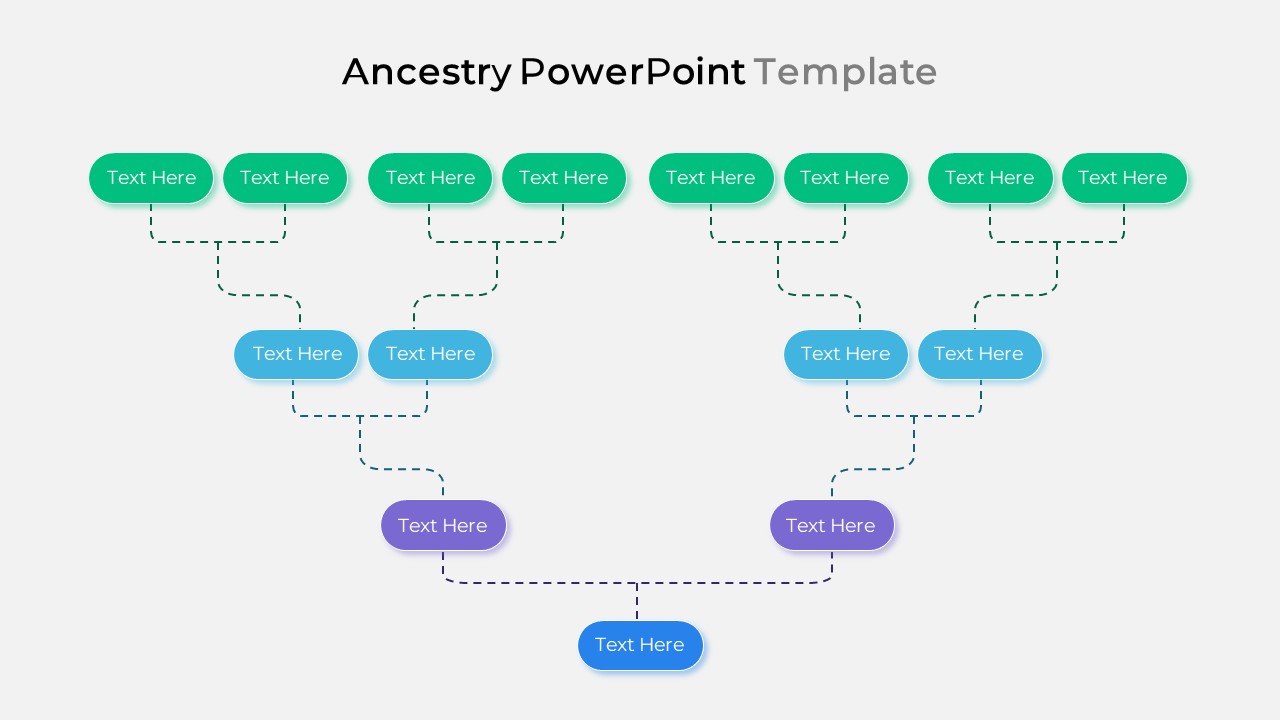
Ancestry PowerPoint Template
PowerPoint Templates
Premium
-
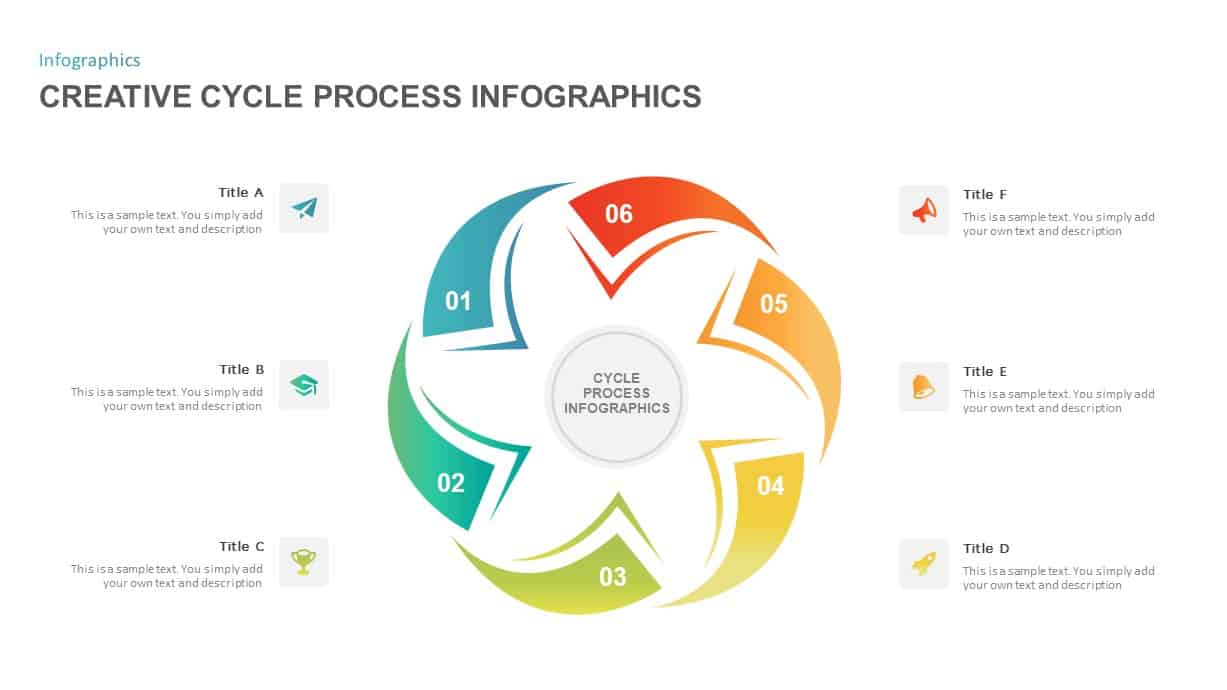
Creative Process Cycle Infographic Template
Circular Diagrams
Premium
-

6 Step Circular Diagram for PowerPoint and Keynote
Circular Diagrams
Premium
-
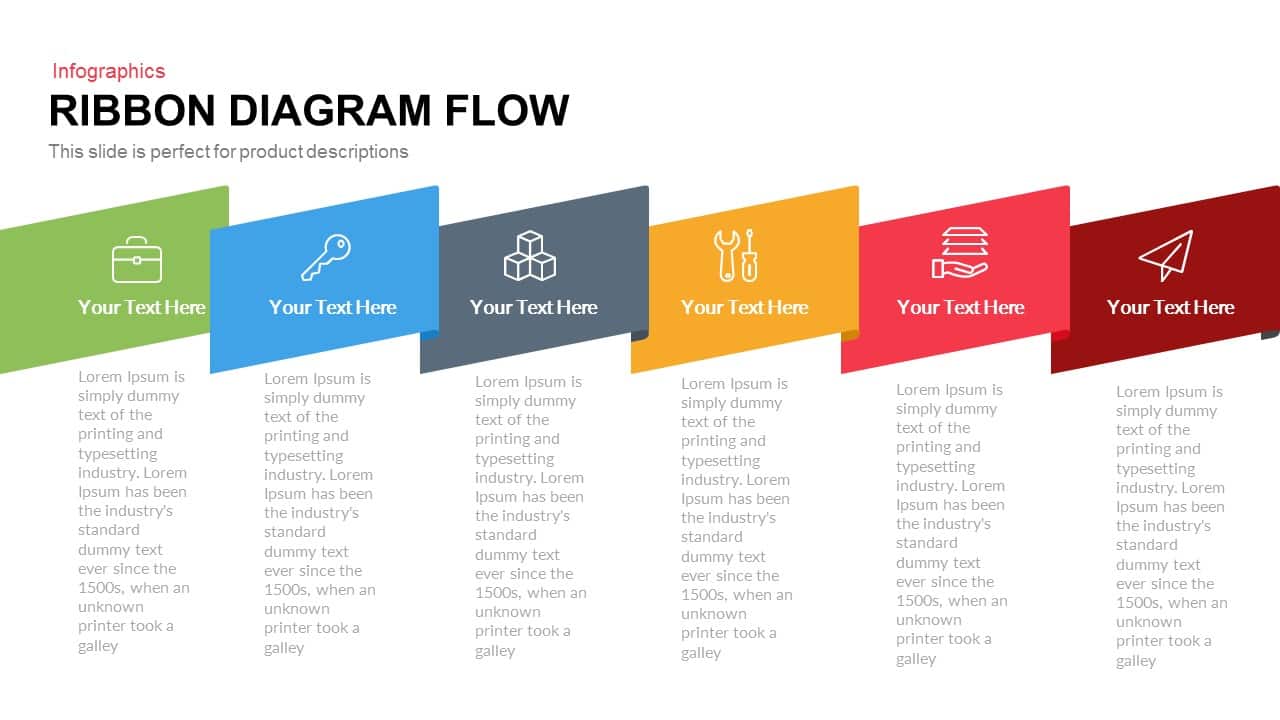
Ribbon Diagram Flow PowerPoint Template and Keynote Slide
Diagrams
Premium
-
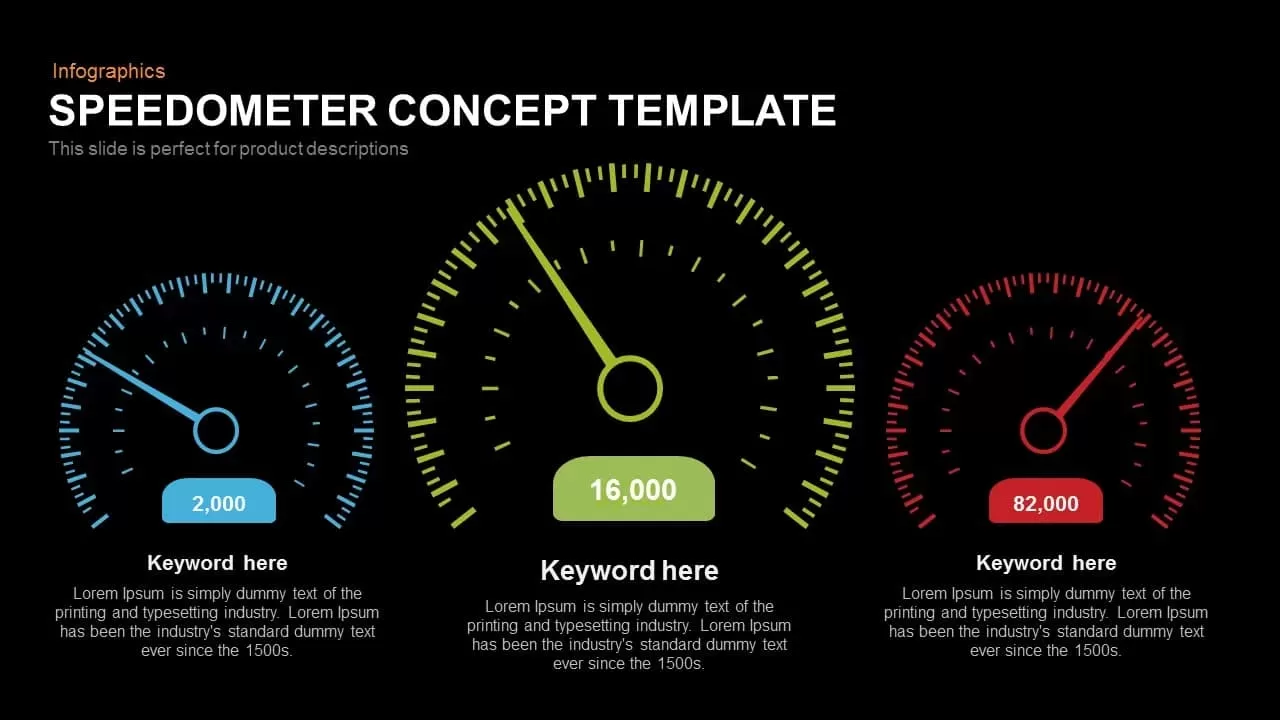
Speedometer Concept PowerPoint Template and Keynote Slide
Business Models
Premium
-
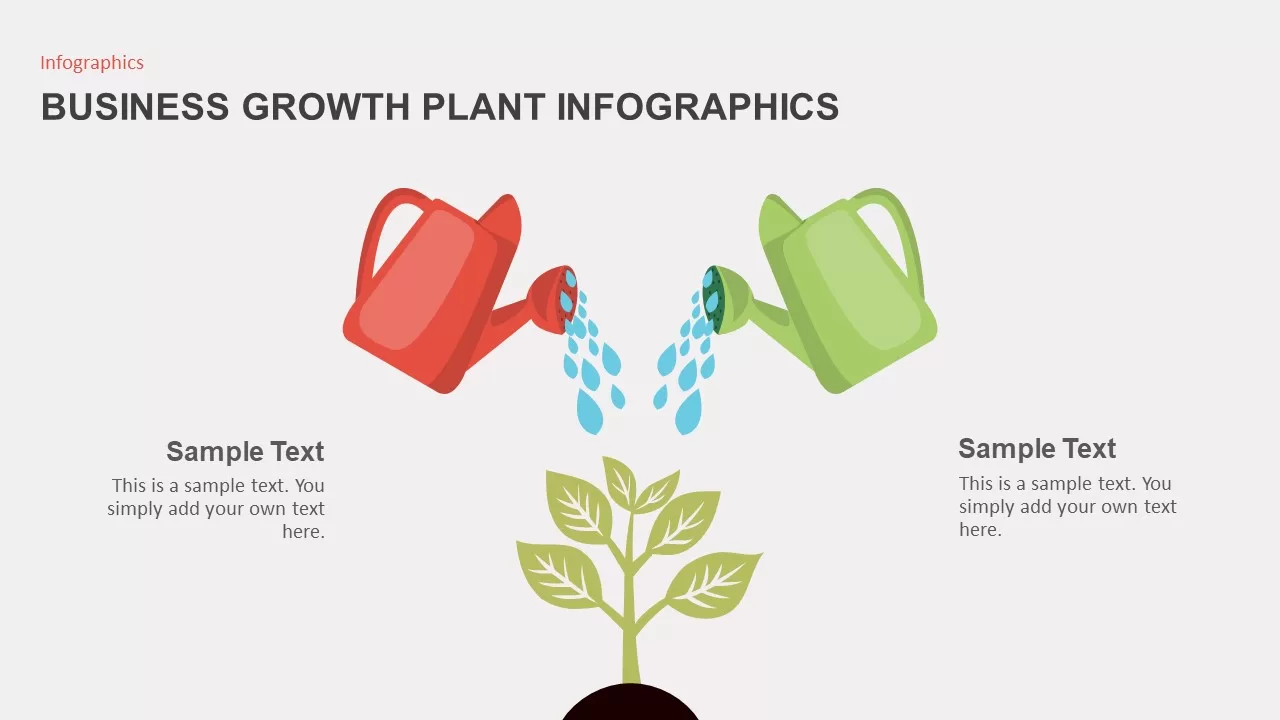
Business Growth Plant Infographics template
Infographic
Premium
-

5 Stage Circular Flow Diagram Template for PowerPoint & Keynote
Circular Diagrams
Premium
-
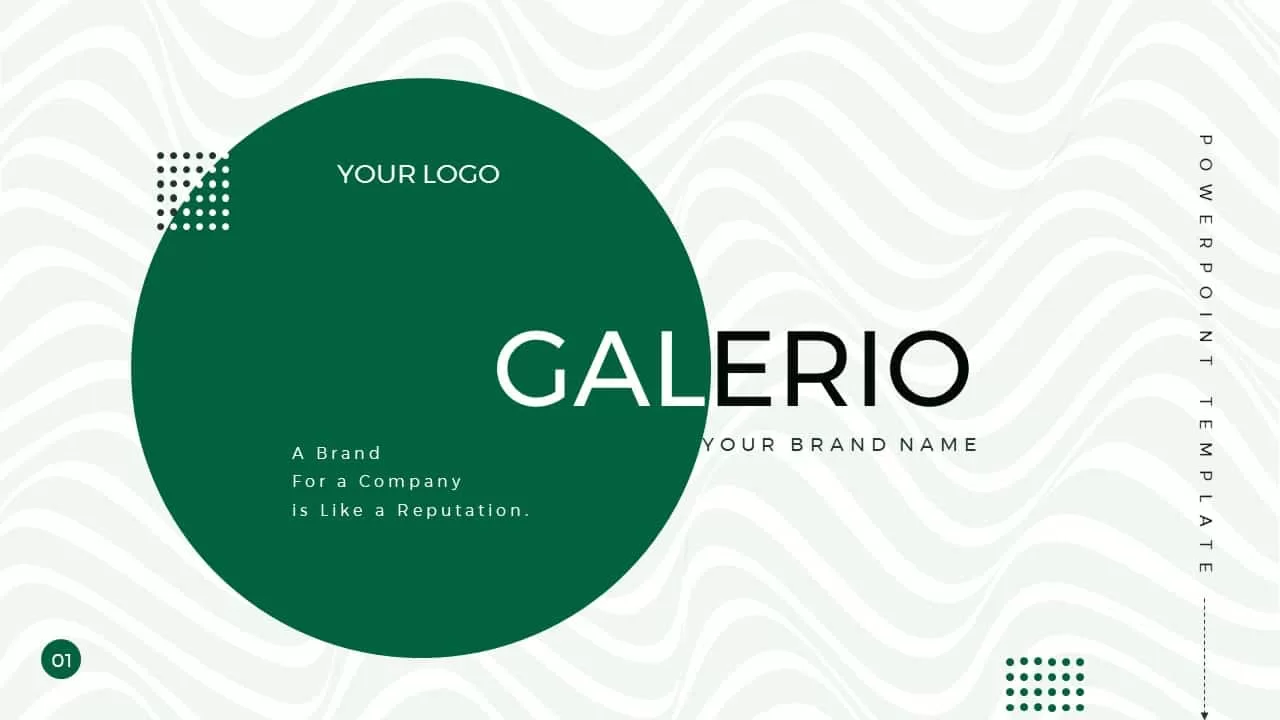
Galerio Business Presentation PowerPoint Template
PowerPoint Business Templates
Premium
-
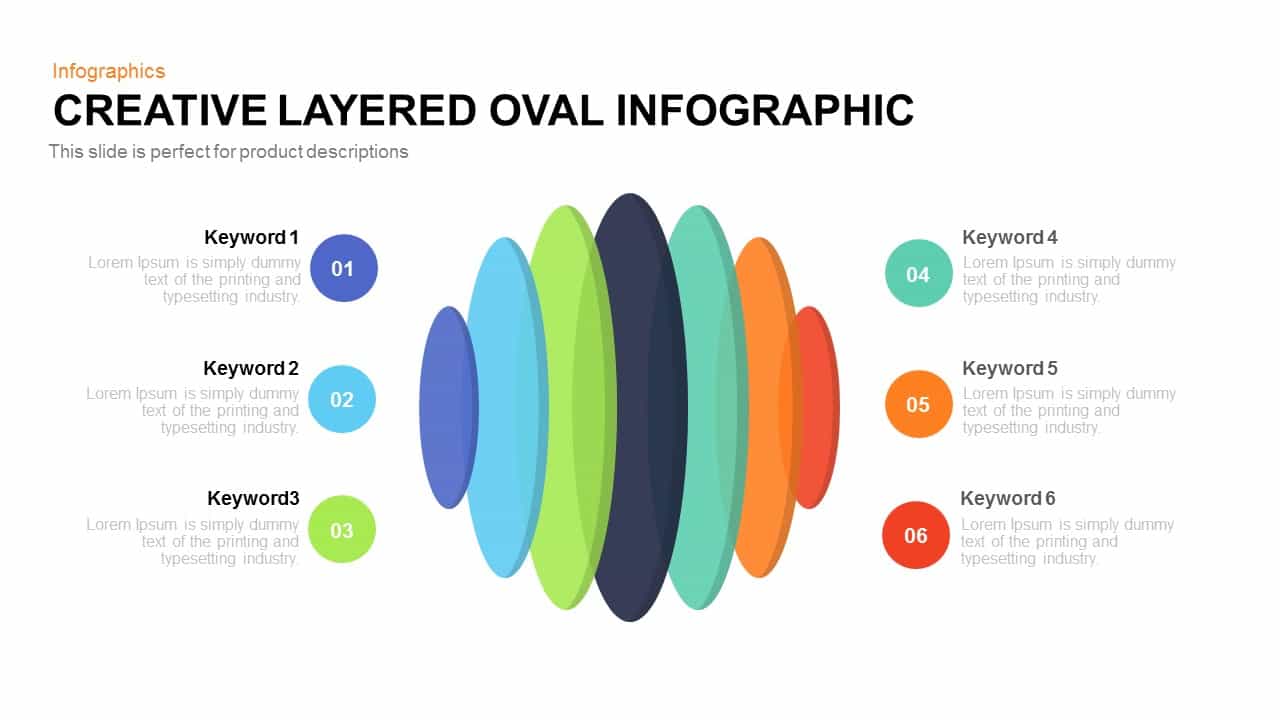
Creative Layered Oval Infographic Template for PowerPoint
Circular Diagrams
Premium
-
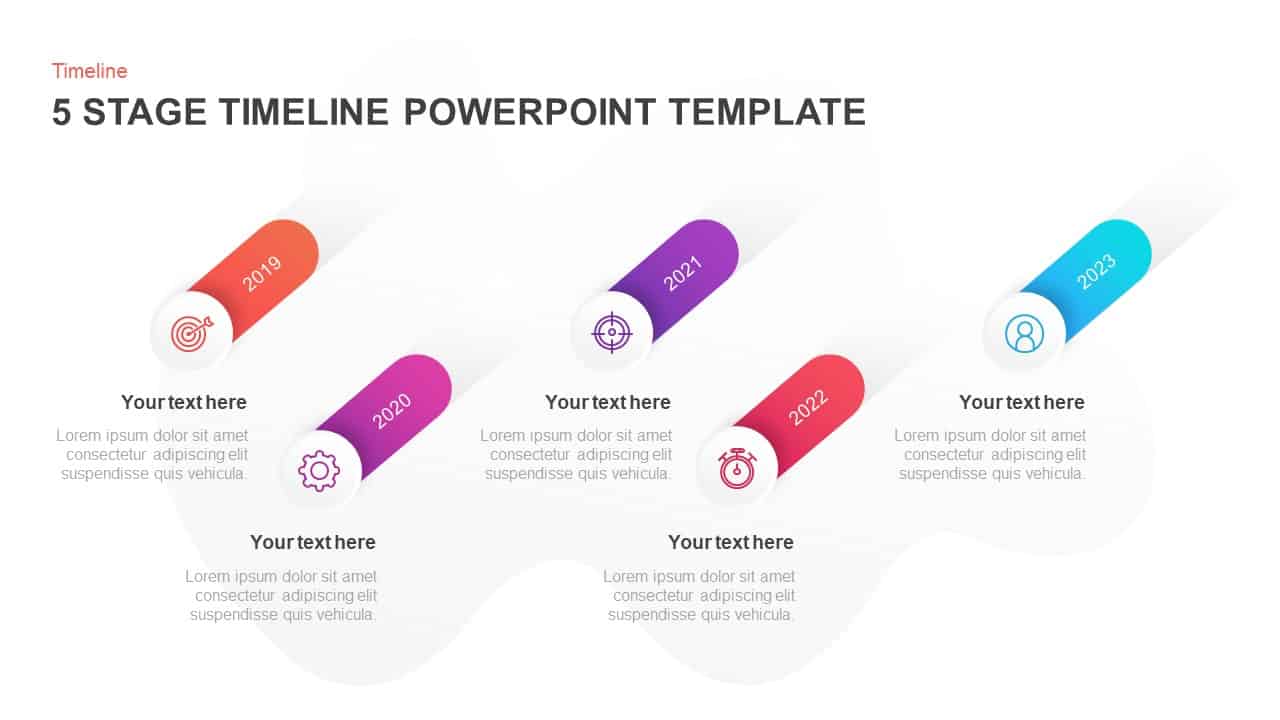
5 Stage Timeline PowerPoint Template & Keynote Diagram
Timeline PowerPoint Template
Premium
-
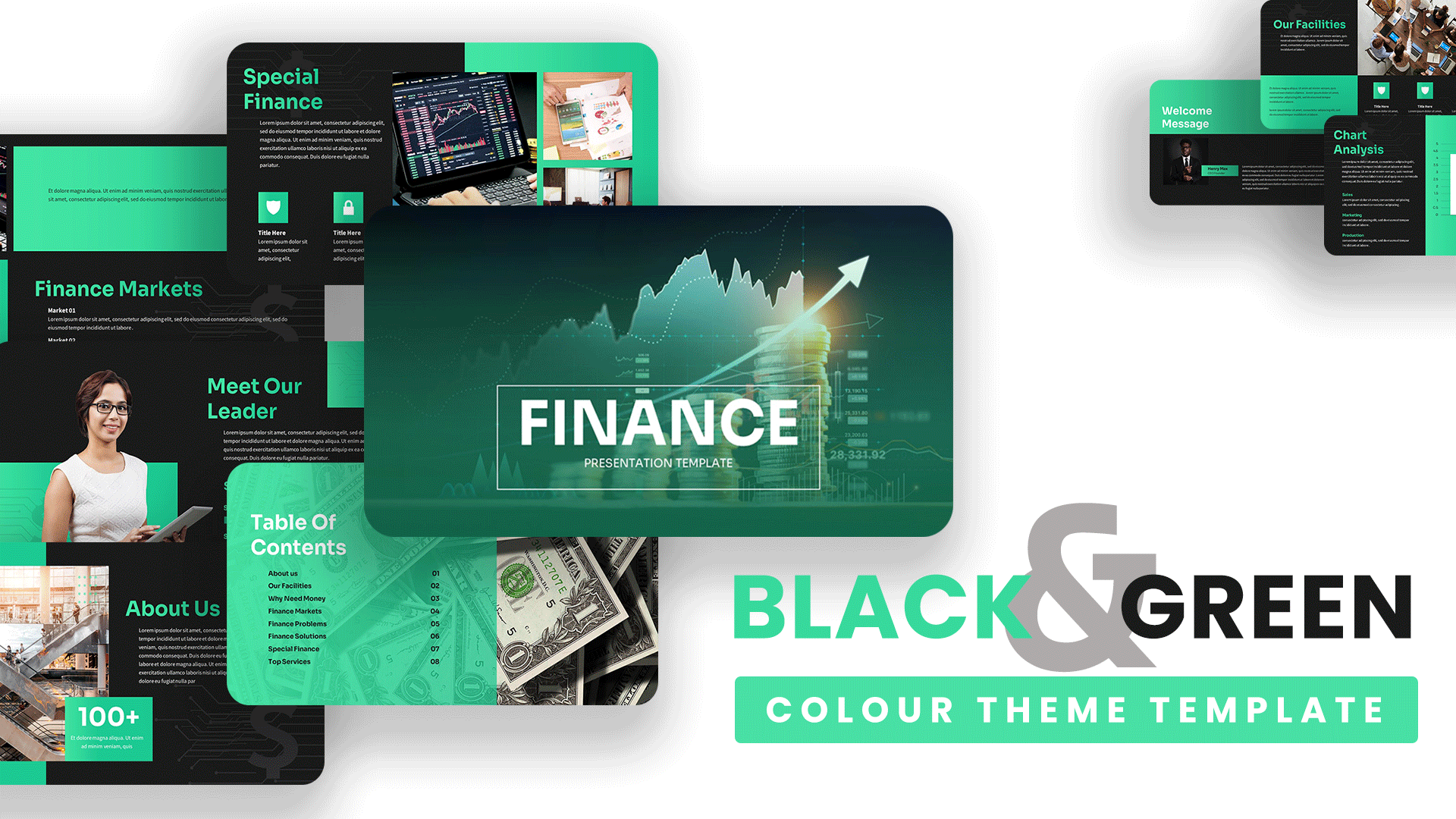
Black and Green Theme PowerPoint Template
PowerPoint Templates
Premium
-
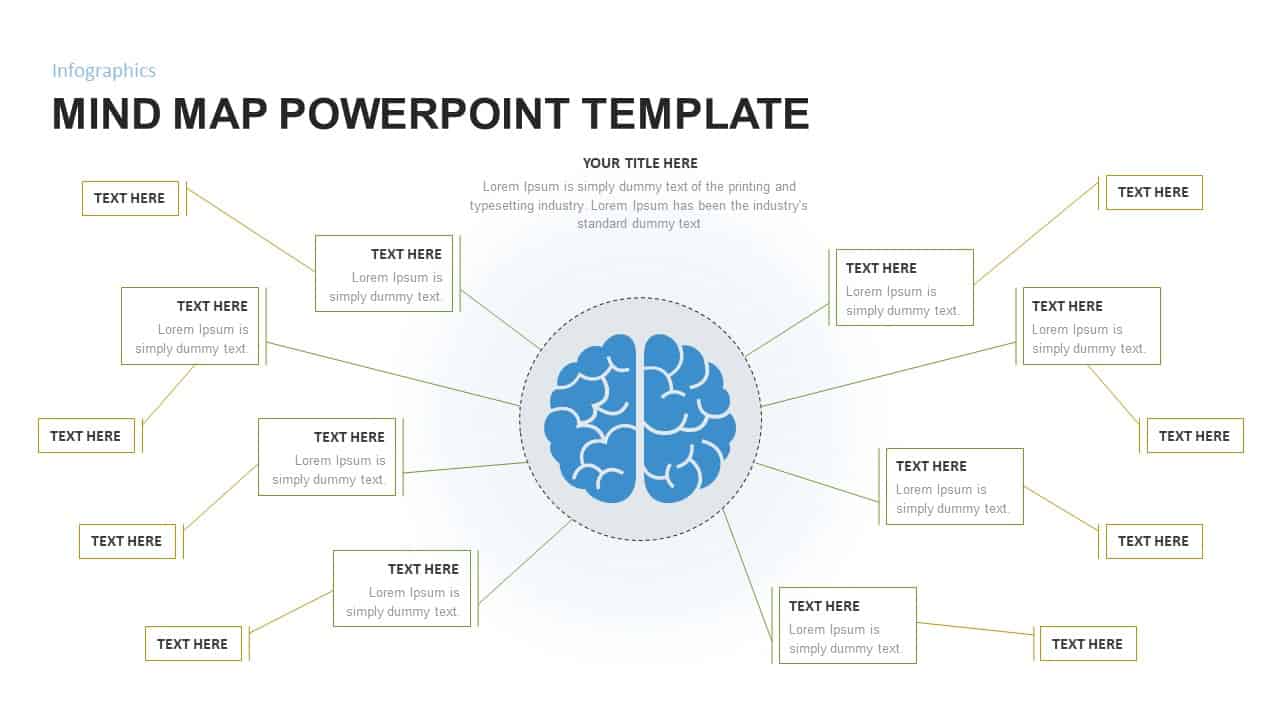
Creative Mind map PowerPoint Template
Mind Map PowerPoint Template
Premium
-
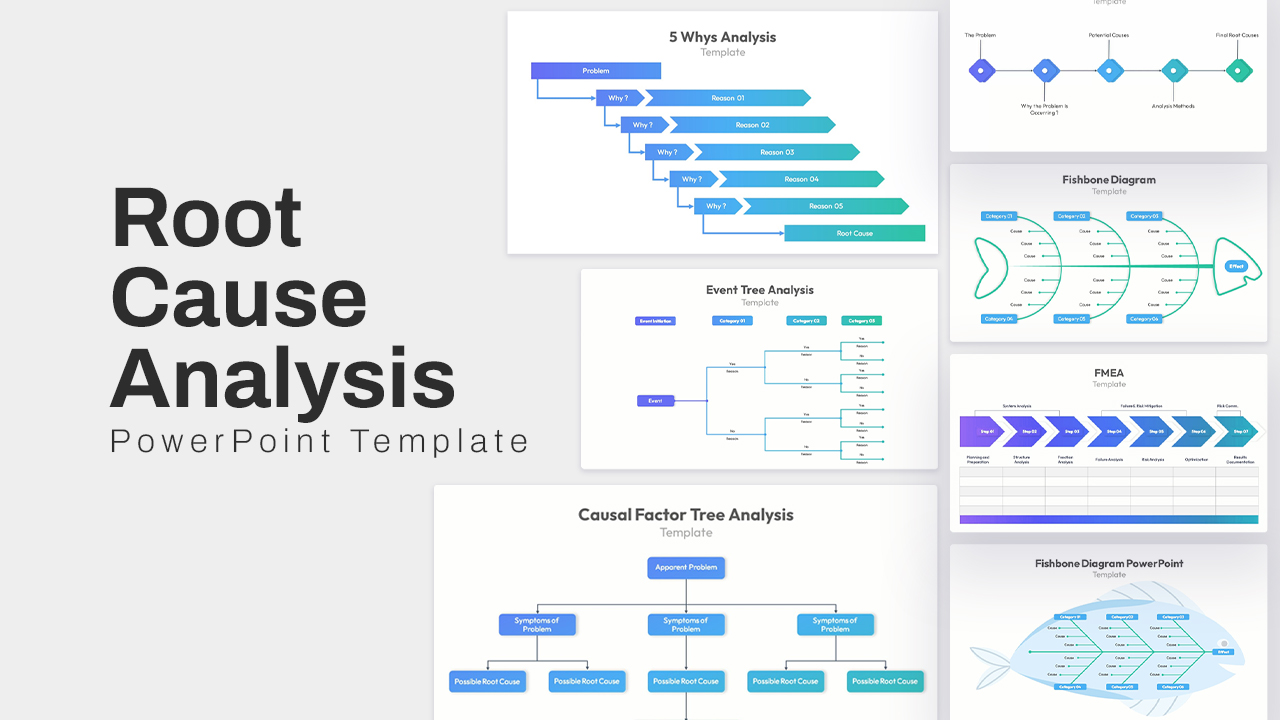
Root Cause Analysis PowerPoint Template
Arrow Diagrams
Premium
-
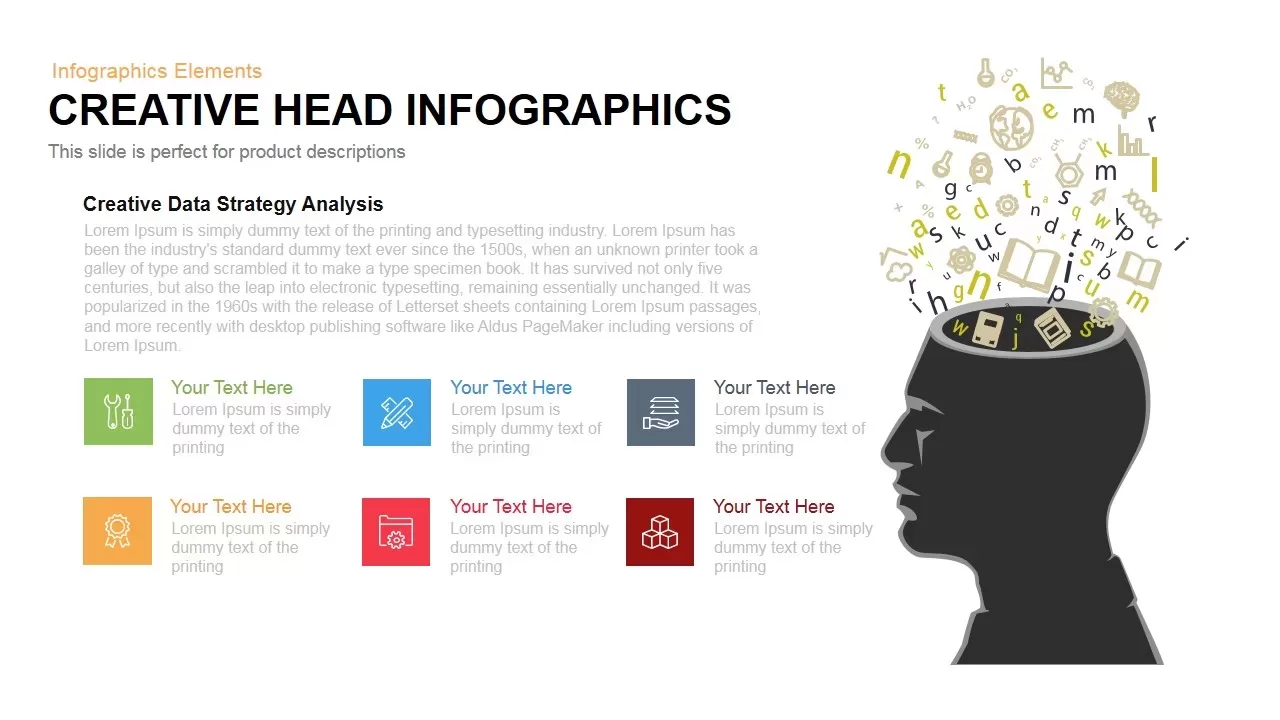
Creative Head Infographics Template for PowerPoint and Keynote
Infographic
Premium
-
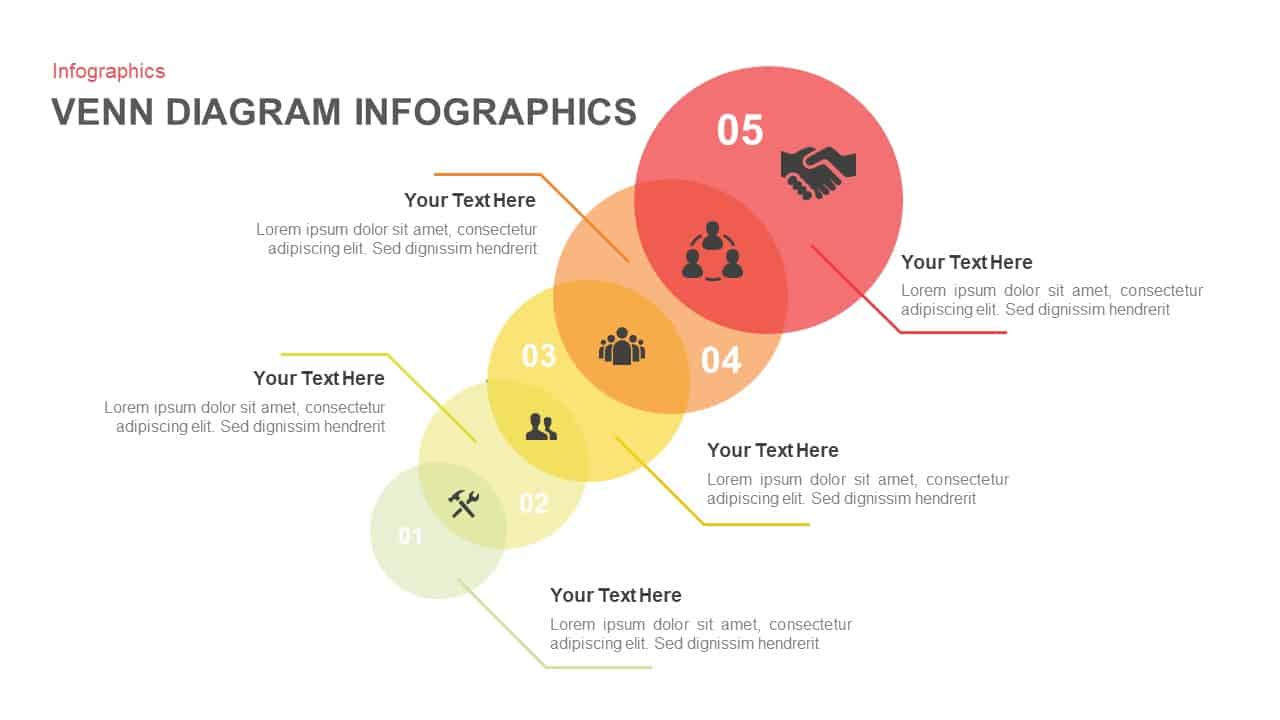
Venn Diagram infographic PowerPoint Template
Business Models
Premium
-
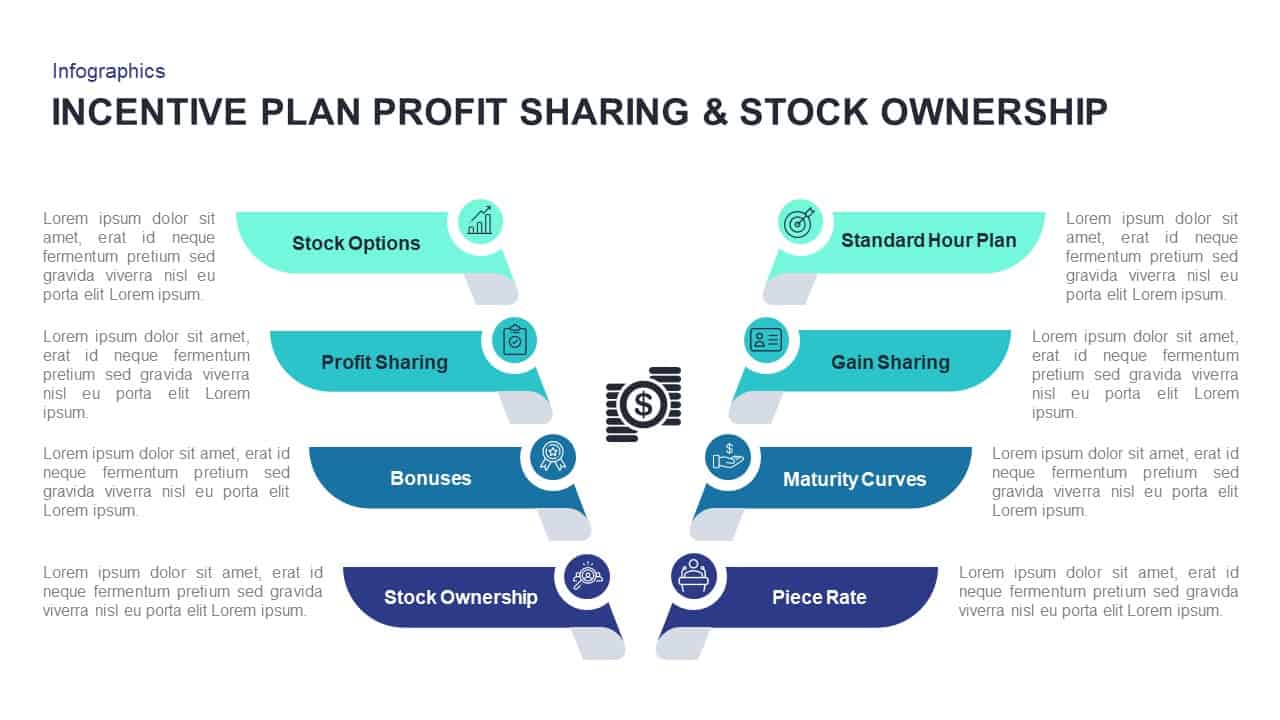
Incentive Plans Profit Sharing Stock Ownership Presentation Template
Business Models
Premium
-
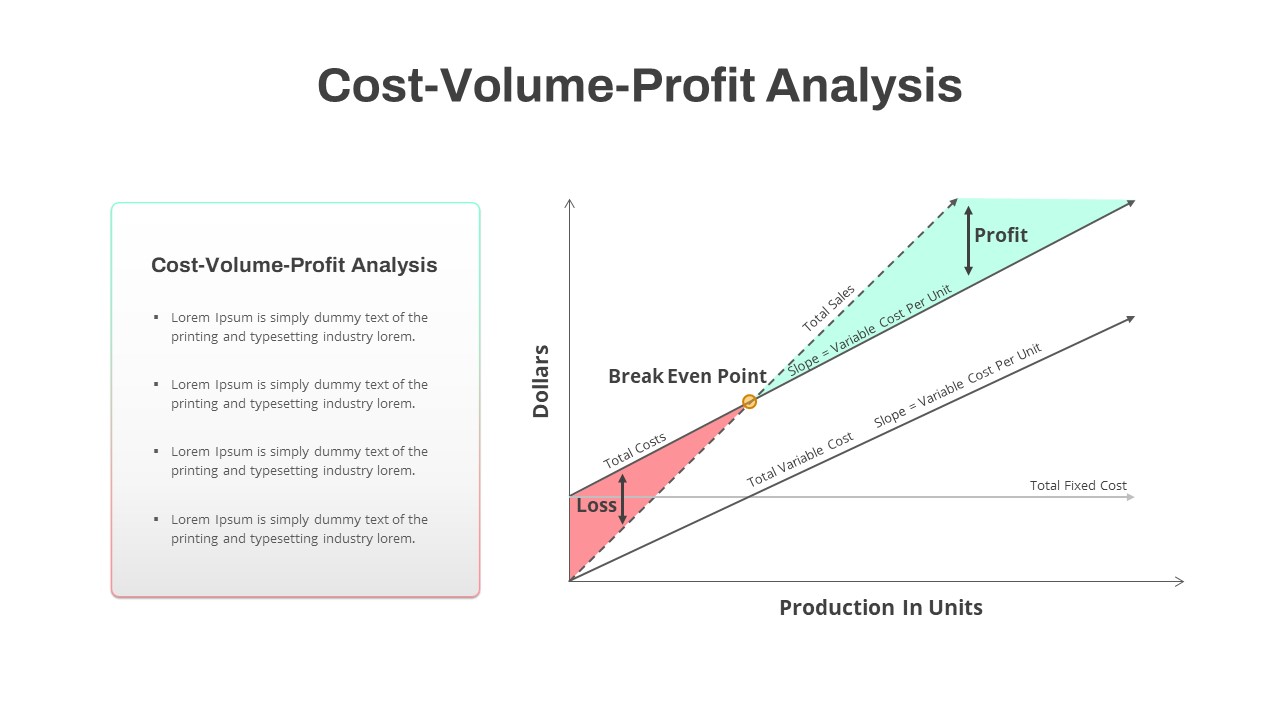
Cost Volume Profit Analysis PowerPoint Template
PowerPoint Templates
Premium
-

Insurance PowerPoint Template
PowerPoint Templates
Premium
-
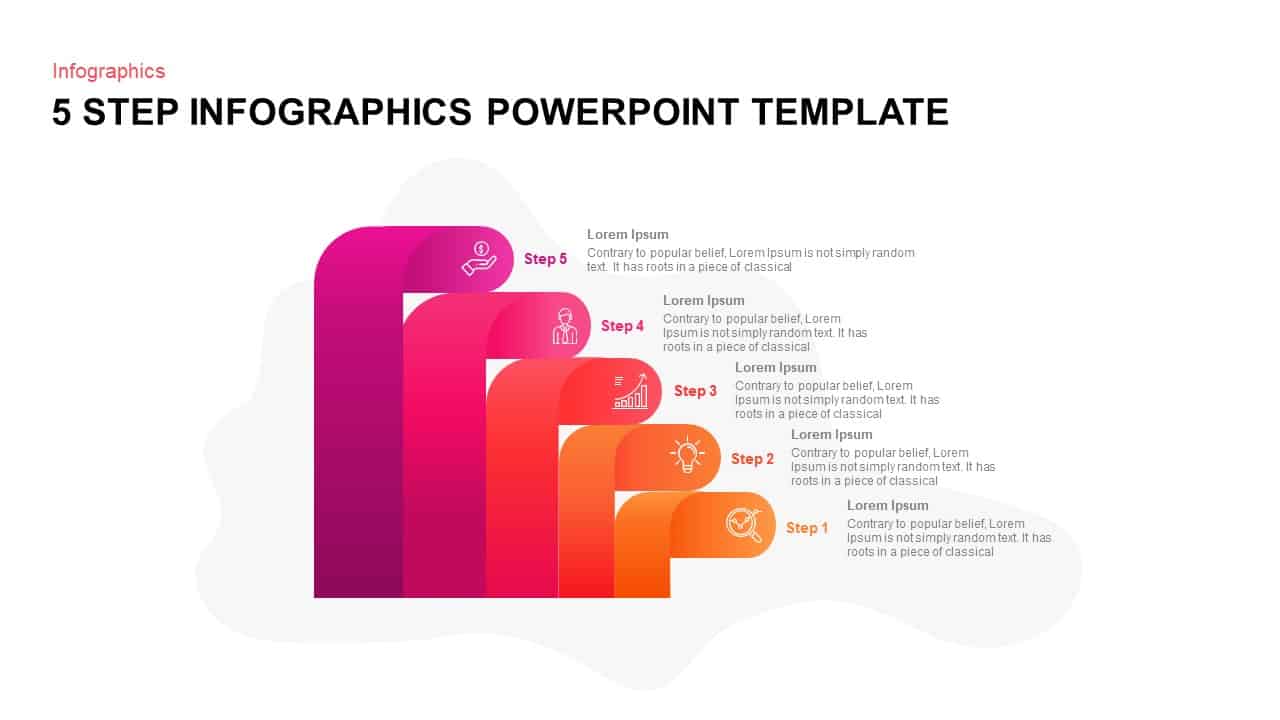
5 Step Infographic PowerPoint Template
Infographic
Premium
-

Effective Business Plan PowerPoint Template
Business Models
Premium
-
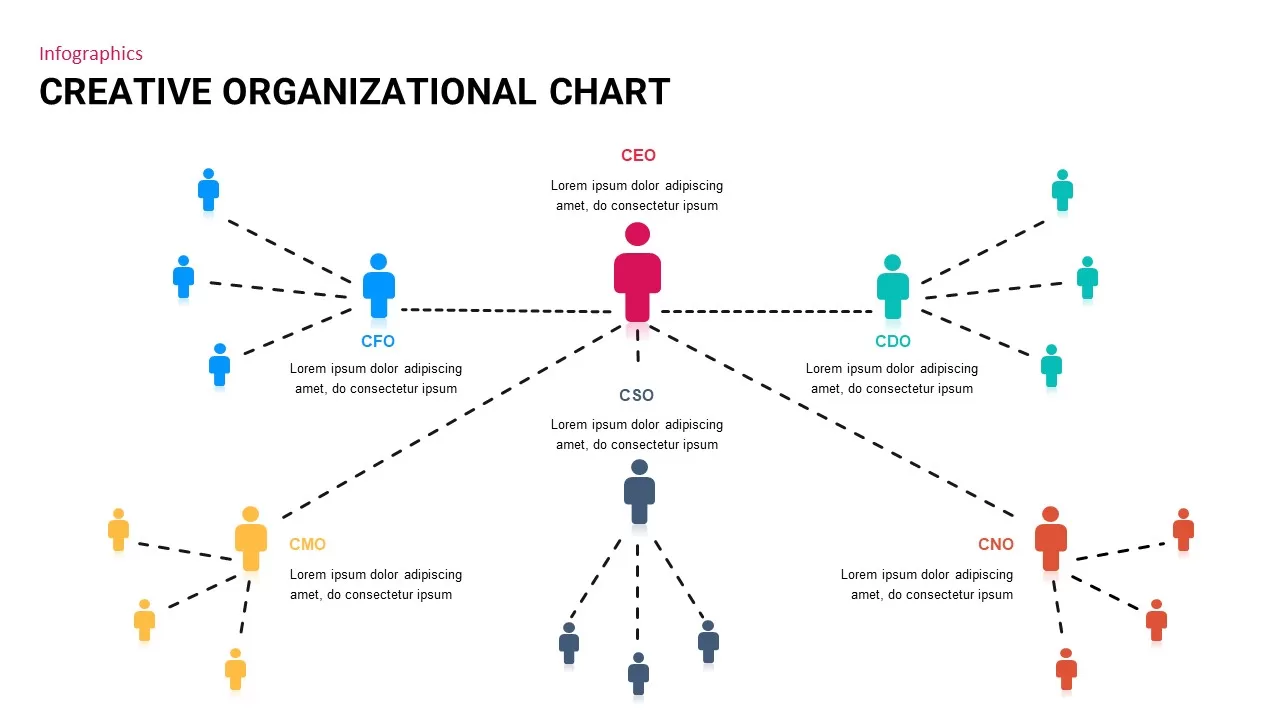
Creative Organizational Chart Template
Org Charts
Premium