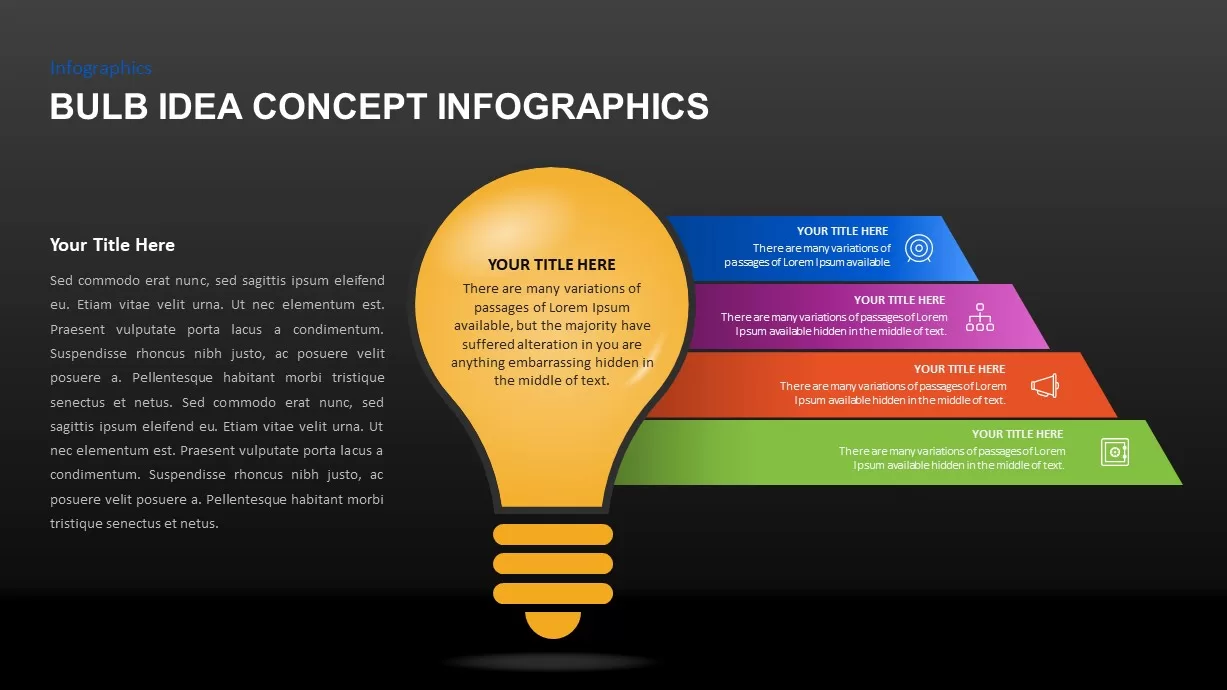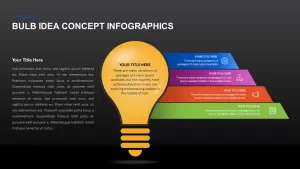Home » Business Models » Bulb Idea Concept Infographic Template
Bulb Idea Concept Infographic Template
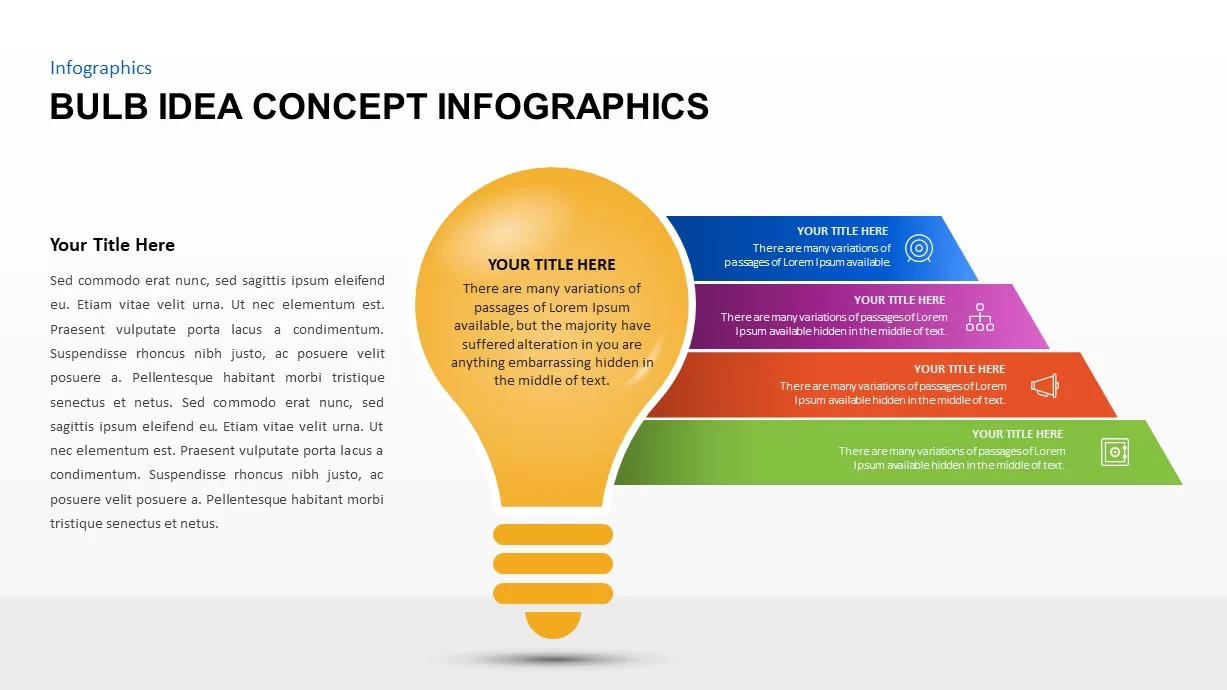
- Version
- Download 151
- File Size 0.00 KB
- File Count 1
- Create Date June 15, 2020
- Last Updated November 14, 2023
Bulb Idea Concept Infographic Template
Creative Idea Bulb PowerPoint Template
Bulb idea concept infographic is a brainstorming PowerPoint presentation template that evinces the importance of idea generation for starting something new. Novel ideas are the backbone of business success. So startup business ventures are looking to create innovative products/services to stand out in the marketplace. You can present the steps of idea generation by a four-step bulb infographic PowerPoint template. It can be used for an exceptional presentation regarding business and education with texts and verbal speech. The bulb is the typical metaphor for illustrating an idea. It is widely used in children comics and cartoonists as a sign of wise and intelligent decision-making. Creative idea bulb PowerPoint template also used to portray the thought process behind a strategy or plan and startup idea presentation. The four sections pre-made bulb diagram is a high-quality template for specific purposes like innovative process activities. Presenters can utilize the symbolic interpretation slide to present fresh and latest ideas to the viewers with engaging popular visual graphics.
Creative idea bulb PowerPoint template is simple metaphor startups to convey the process of idea generation or it can also be used to present the 4 elements of a new idea. The PowerPoint helps to deliver new ideas in style and avoid monotonous presentation with this creative image. Starting a business required; capital, labour, organization and above all find a product or service. The identification of the business model is the fundamental as well as the critical stage of any business. The success and failure of a business depend on the idea and its acceptability in the form of product/services. So, we can say that the success of business in this competitive world is determined by the idea generation phase.
Bulb idea concept for PowerPoint presentation is an editable diagram with 4 callout placeholders. Additionally, you can add your texts on the surface of the bulb diagram and you also explain your concepts elaborated in written forms using the left-hand side of the PowerPoint template. Moreover, the infographic icons on the callout symbols and the colour codes are also modifiable using PowerPoint edit options.
You can access more Idea PowerPoint Templates here Grab the free ppt now!
Attached Files
| File |
|---|
| https://premiumdownloads.s3.amazonaws.com/SB01744-Bulb Idea Concept Infographics.zip |
Login to download this file
Add to favorites
Add to collection
-
Item ID
SB01744 -
Rating
0.0
(0 reviews)
Tags
Related Templates
-

Metaphor Light Bulb Idea Template for PowerPoint and Keynote Presentation
Keynote Templates
Premium
-

Metaphor Light Bulb Idea PowerPoint Template & Keynote Slide
Keynote Templates
Premium
-
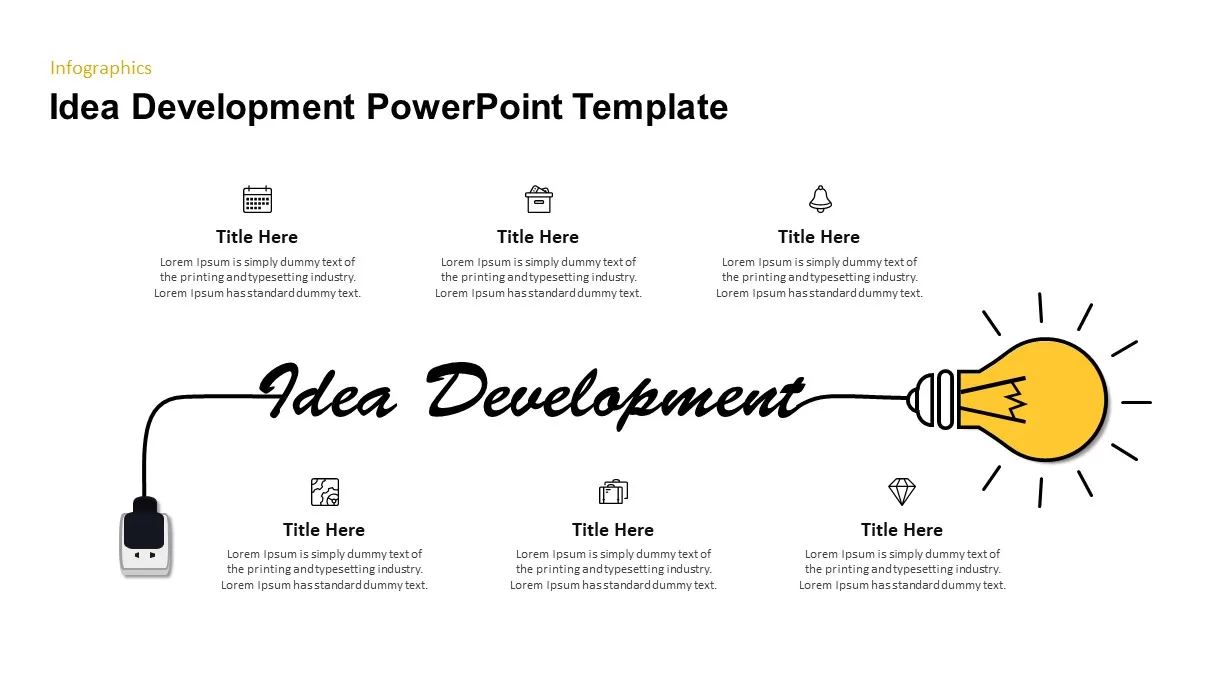
Idea Generation PowerPoint Template
Business Models
Premium
-
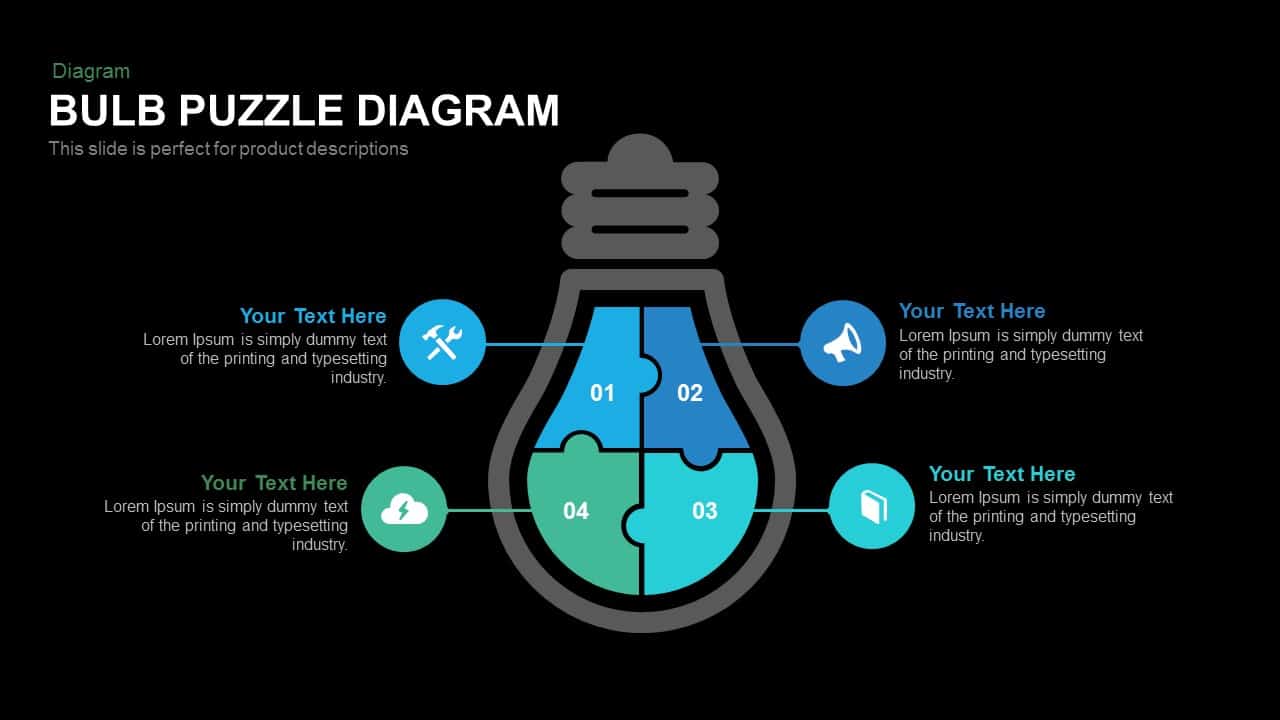
Bulb Puzzle Diagram PowerPoint Template and Keynote
Puzzle
Premium
-
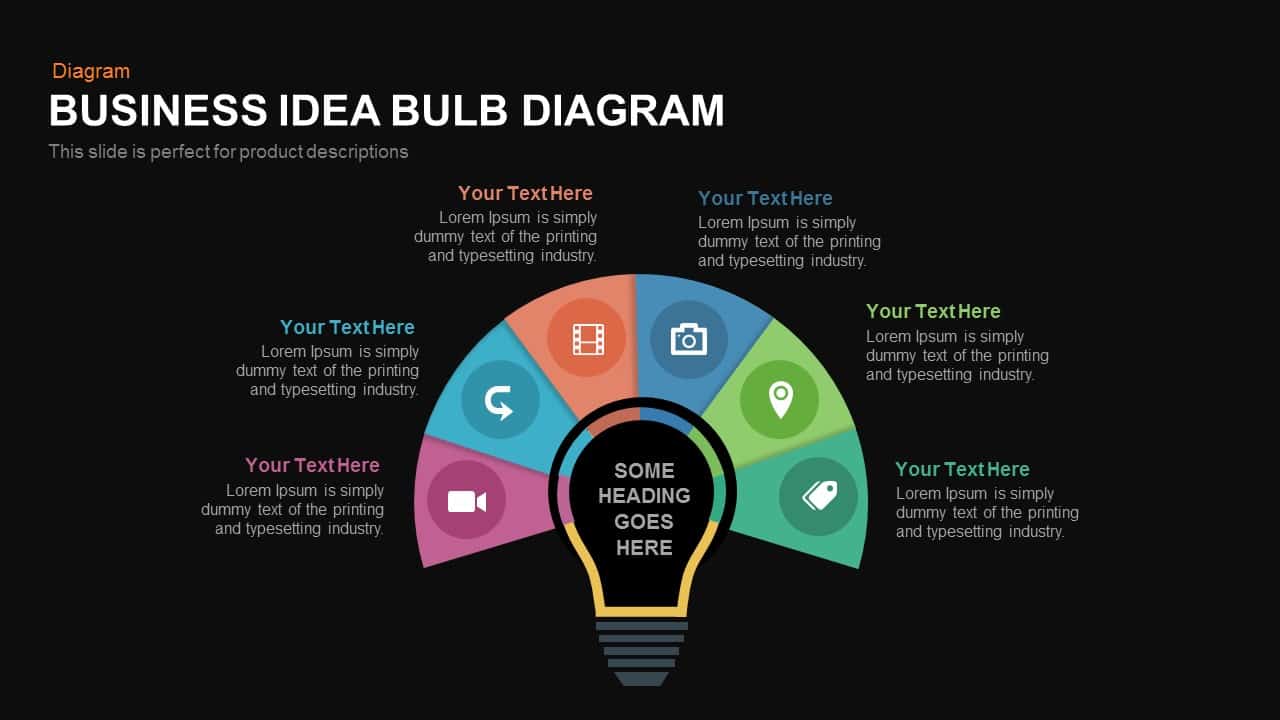
Business Idea Diagram Light Bulb PowerPoint Template and Keynote
Business Models
Premium
-
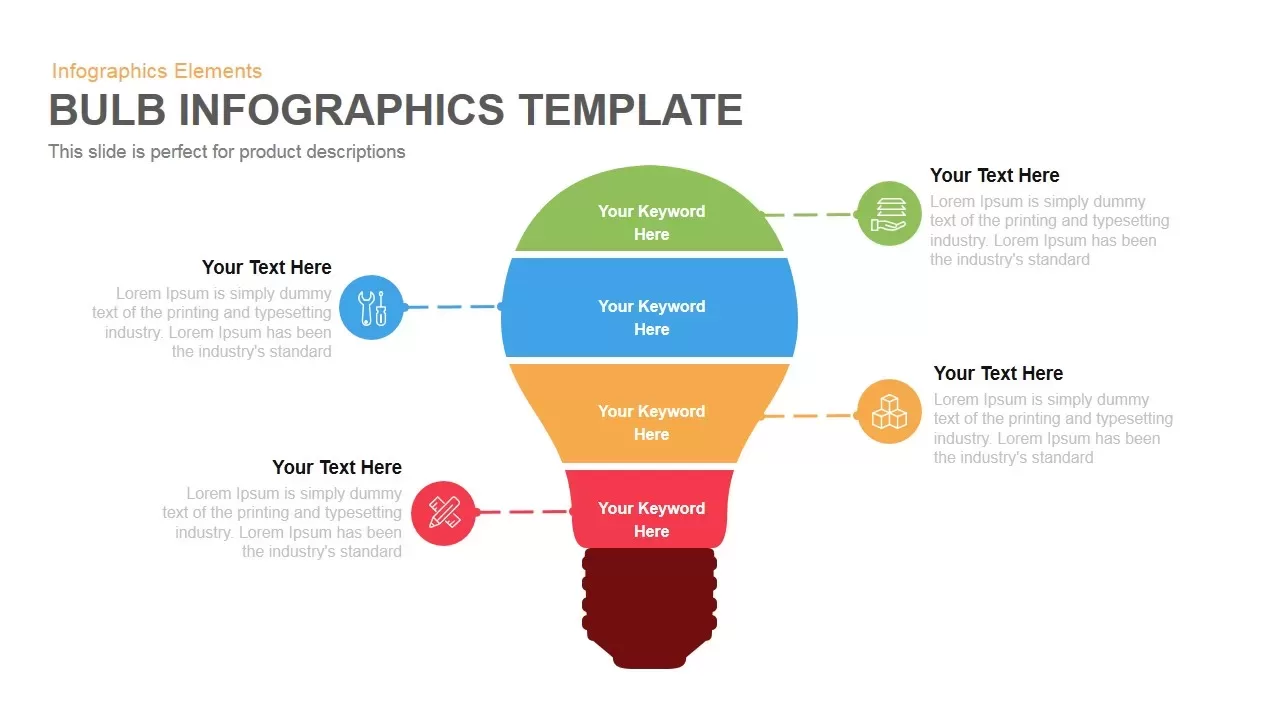
Bulb Infographics Template for Powerpoint and Keynote
Infographic
Premium
-

Company Startup Plan Timeline PowerPoint Template and Keynote
Business Models
Premium
-
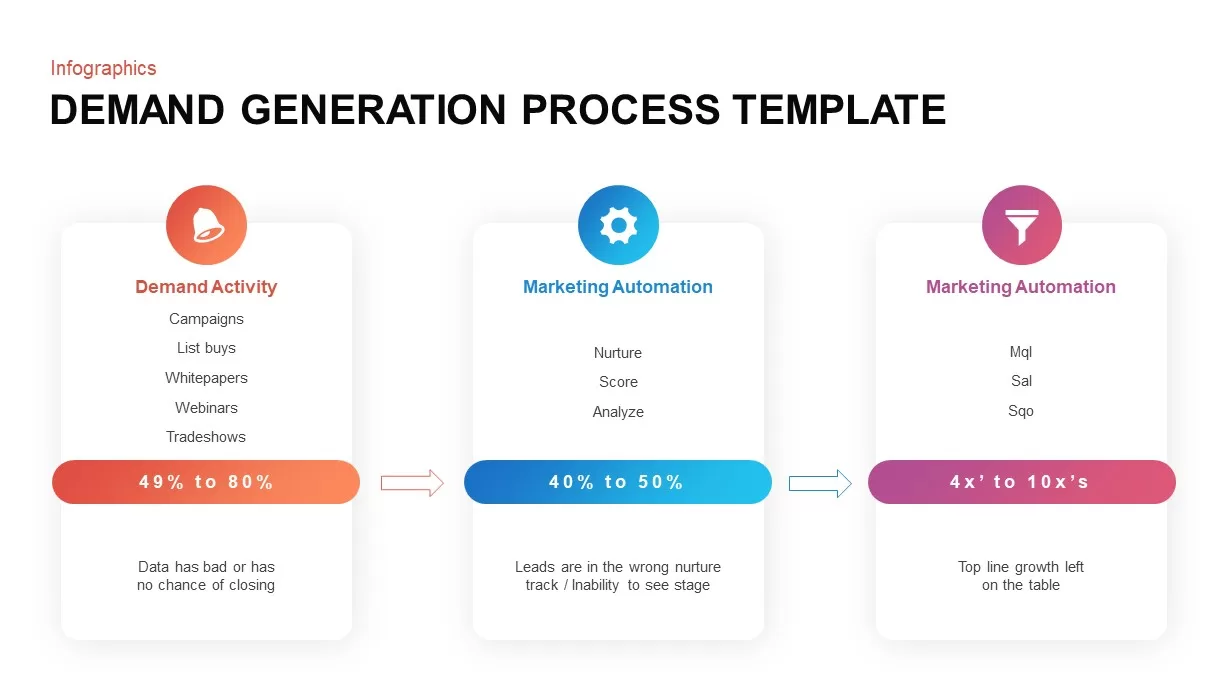
Demand Generation Process PowerPoint Template
Business Models
Premium
-
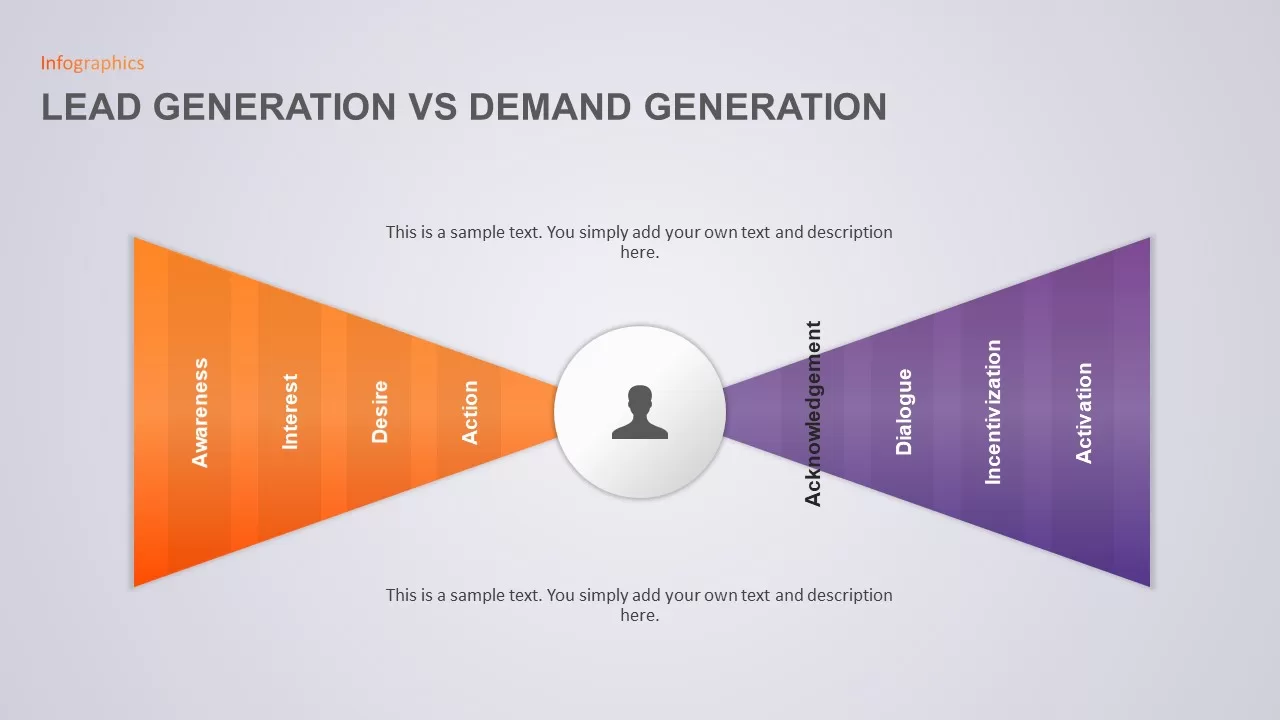
Demand Generation Process Template for PowerPoint Presentation
Diagrams
Premium
-
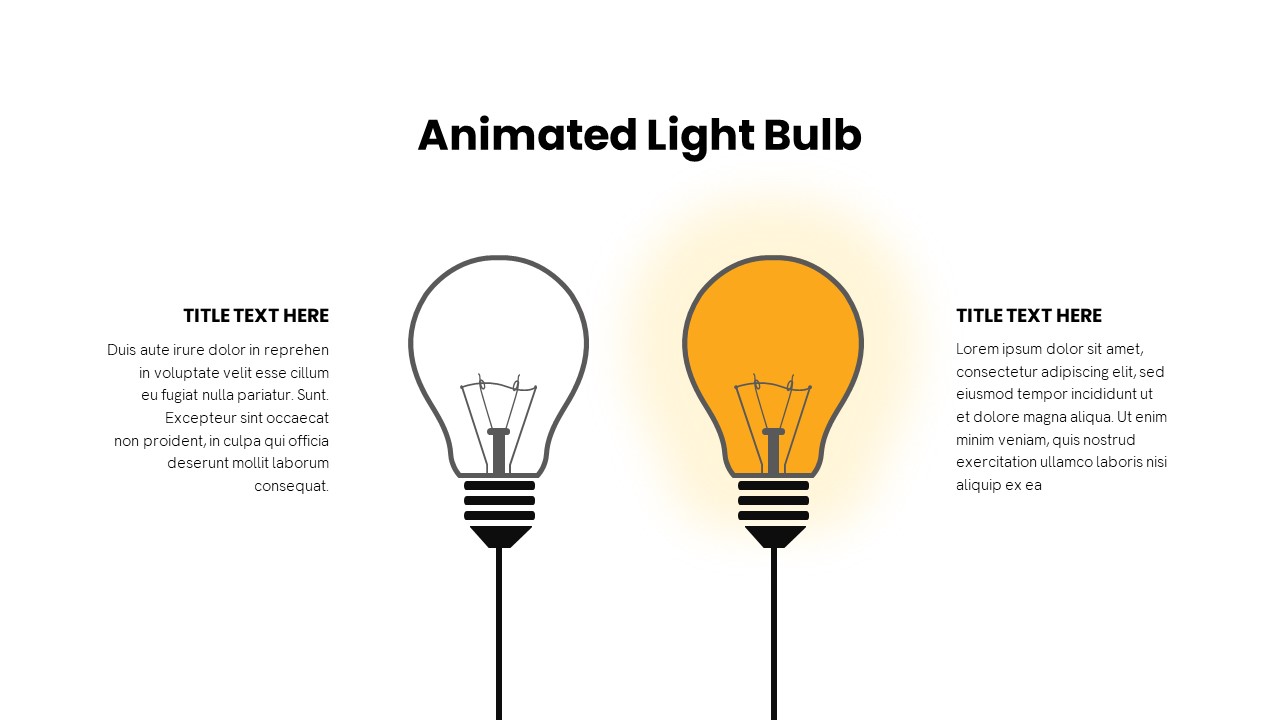
Animated Light Bulb PowerPoint Template
PowerPoint Templates
Premium
-

Business Innovation PowerPoint Template for Presentation
Business Models
Premium
-
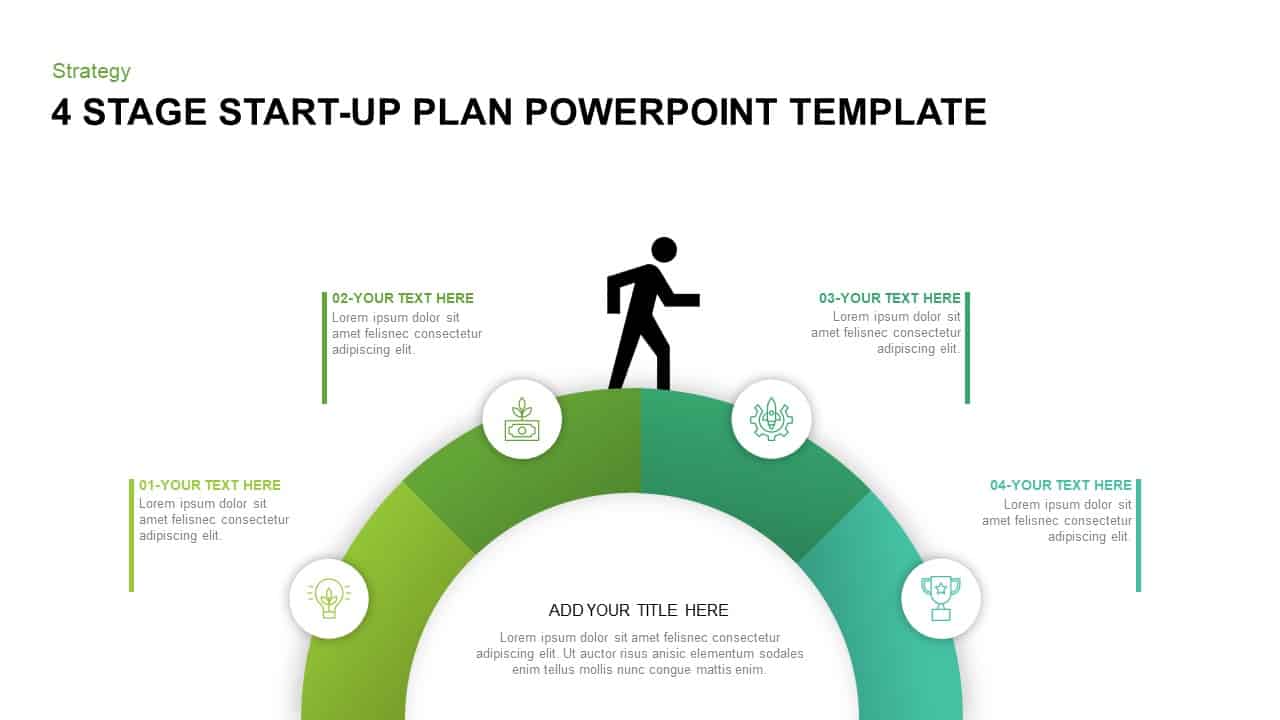
4 Stage Startup Plan Template for PowerPoint & Keynote
Business Models
Premium
-
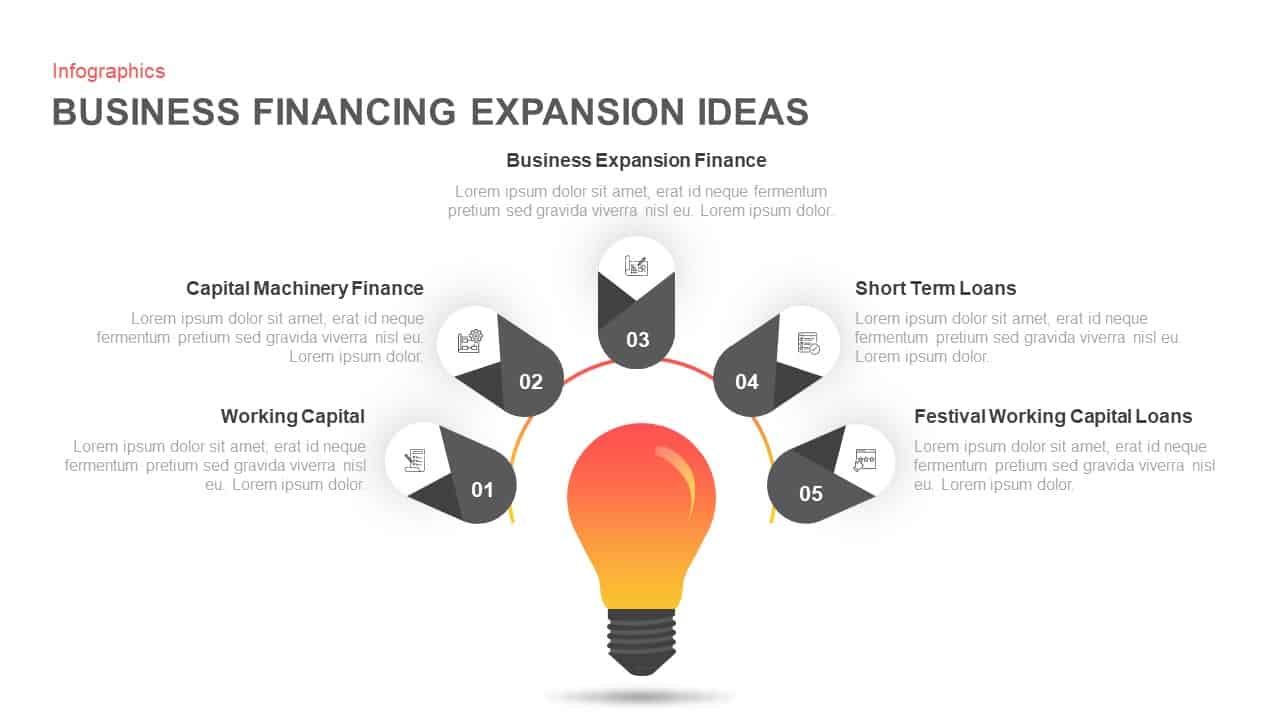
Business Financing Expansion Ideas Diagram for PowerPoint & Keynote
Business Models
Premium
-
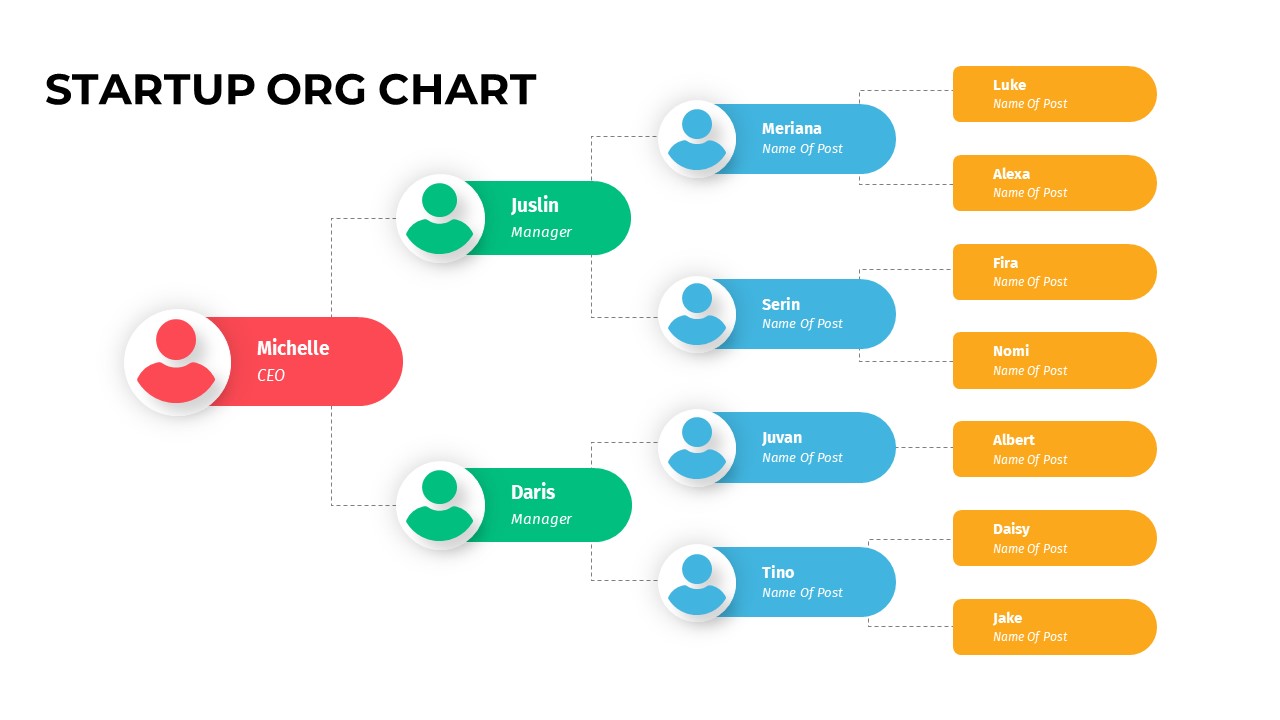
Startup Org Chart PowerPoint Template
Org Charts
Premium
-
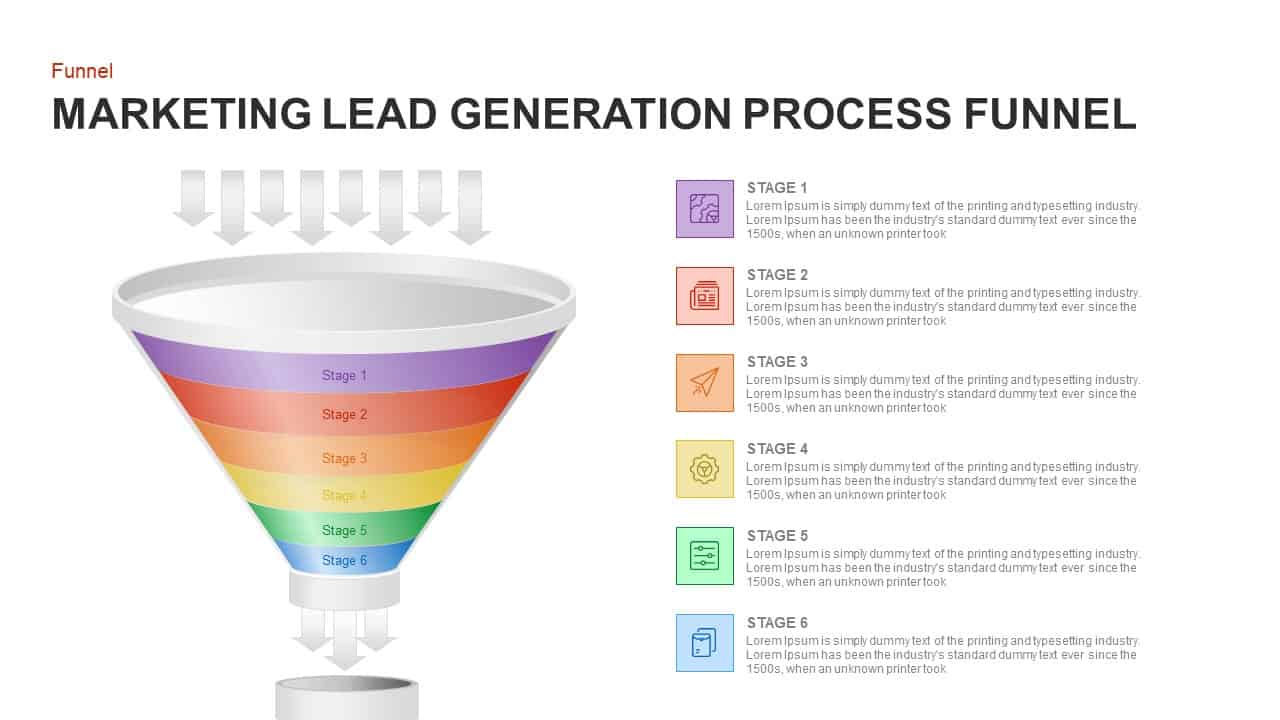
Lead Generation Marketing Process Funnel Template for PowerPoint and Keynote
Funnel Diagrams
Premium
-

Lead Generation Process PowerPoint Template & Keynote
Diagrams
Premium
-
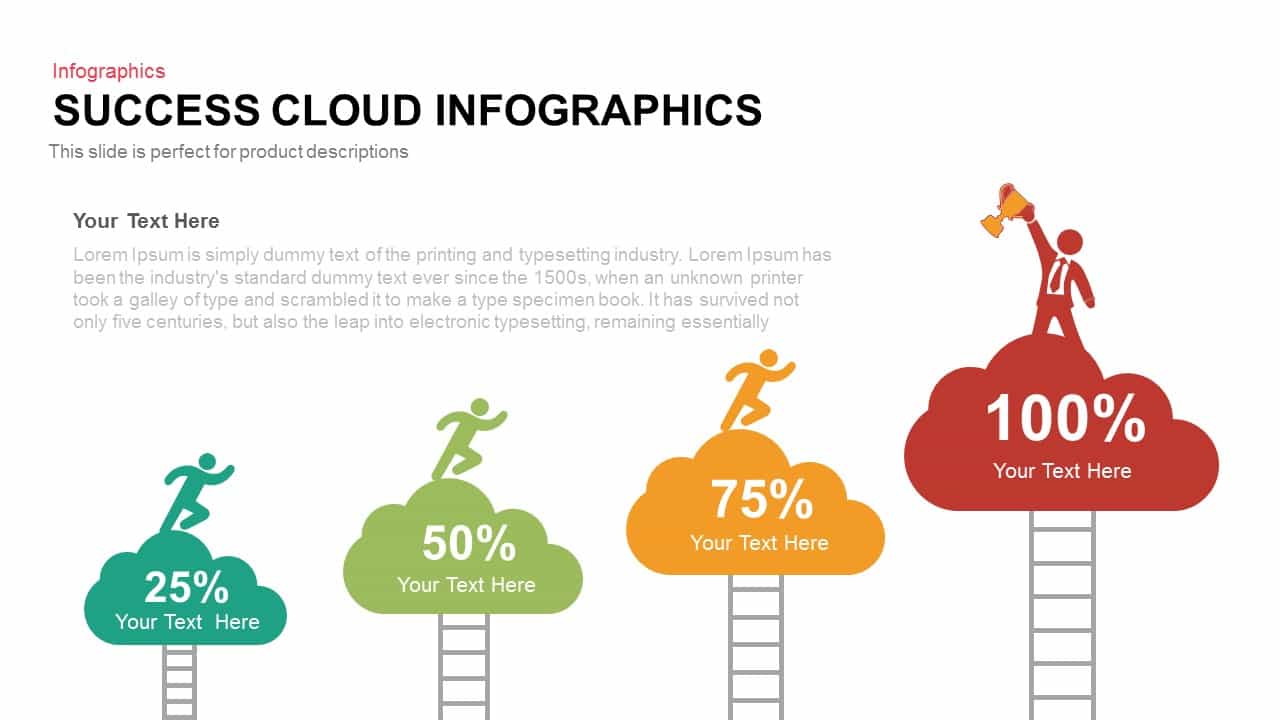
Success Cloud Infographics PowerPoint Template
Infographic
Premium
-
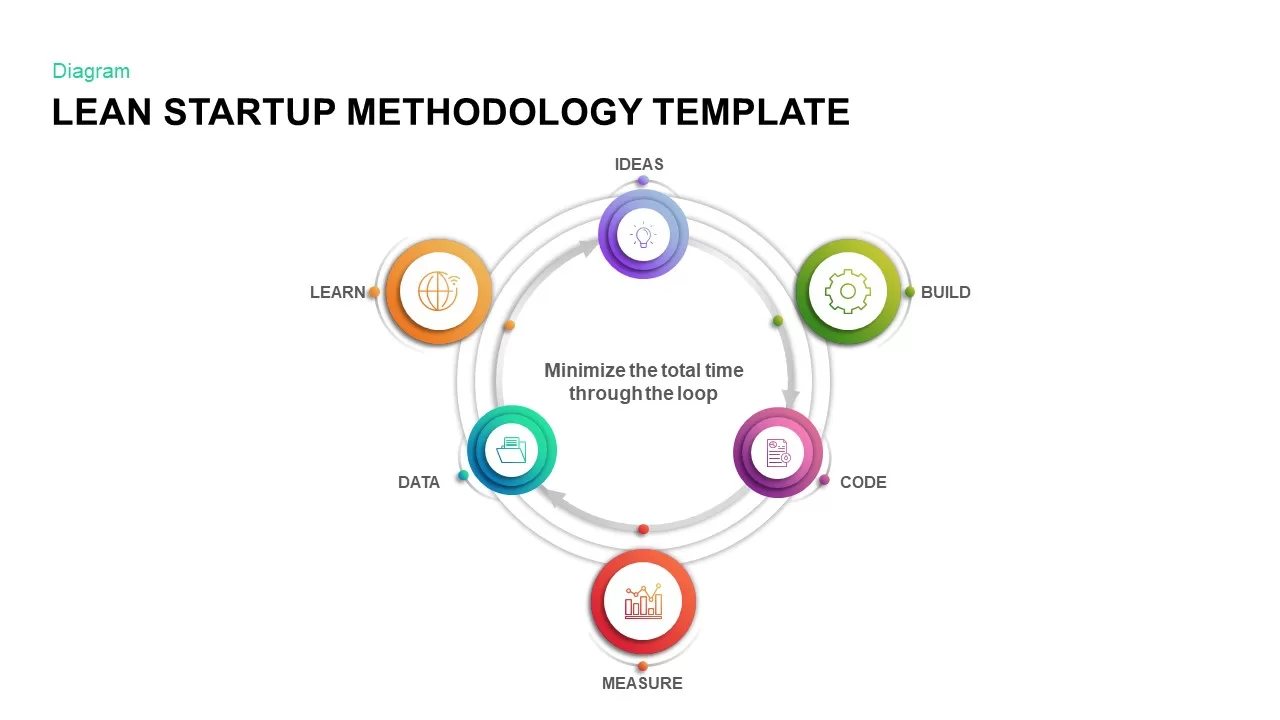
Lean Startup Methodology PowerPoint Template
Business Models
Premium
-
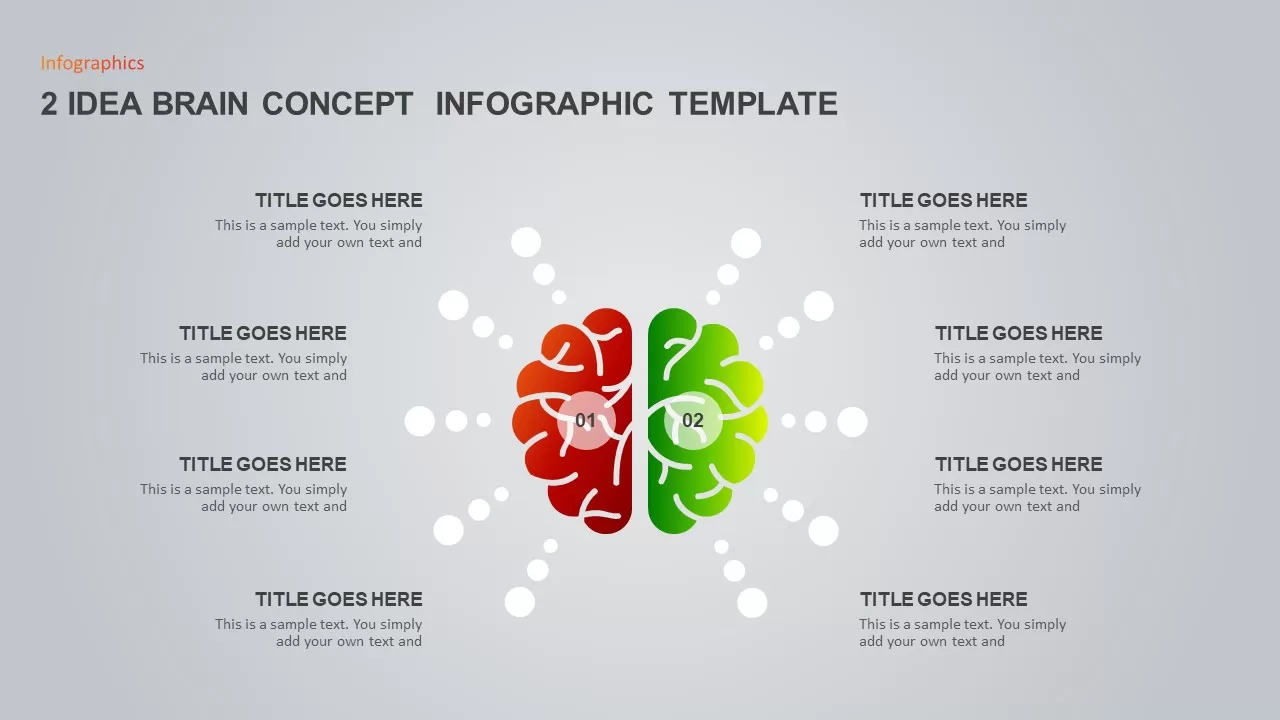
Idea Brain Concept PowerPoint Template
Business Models
Premium
-
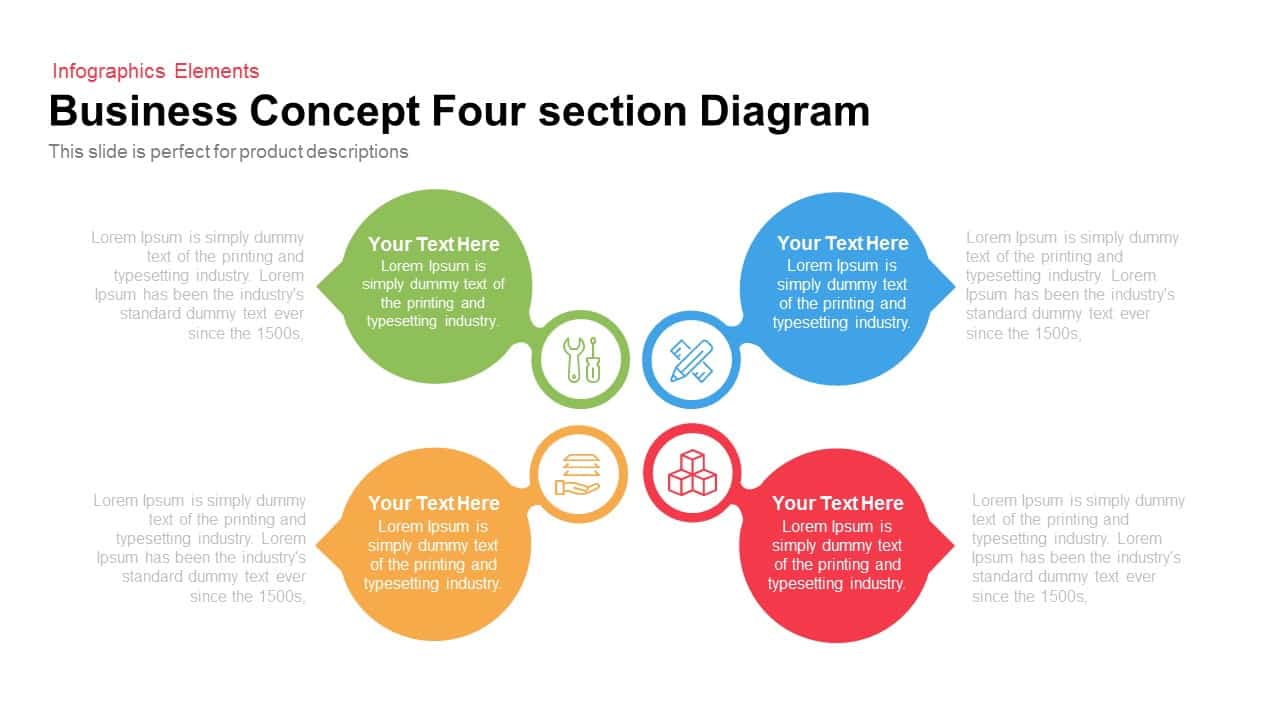
4 Section Business Concept Diagram for PowerPoint and Keynote
Business Models
Premium
-

Biotech Startup PowerPoint Deck Template
PowerPoint Templates
Premium
-
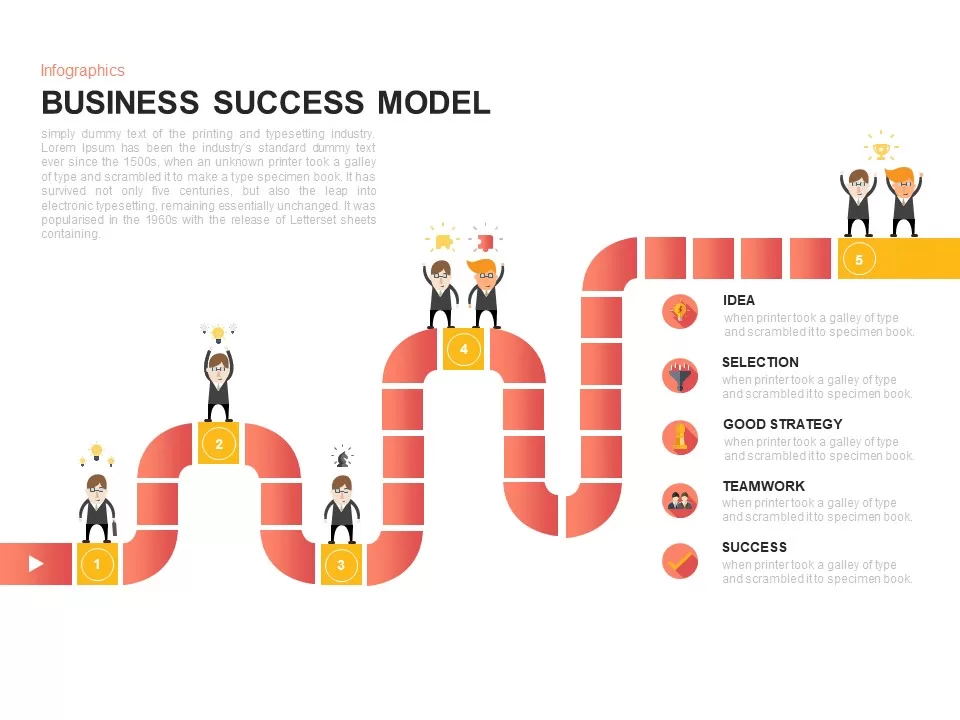
Business Success Model PowerPoint Template
Diagrams
Premium
-
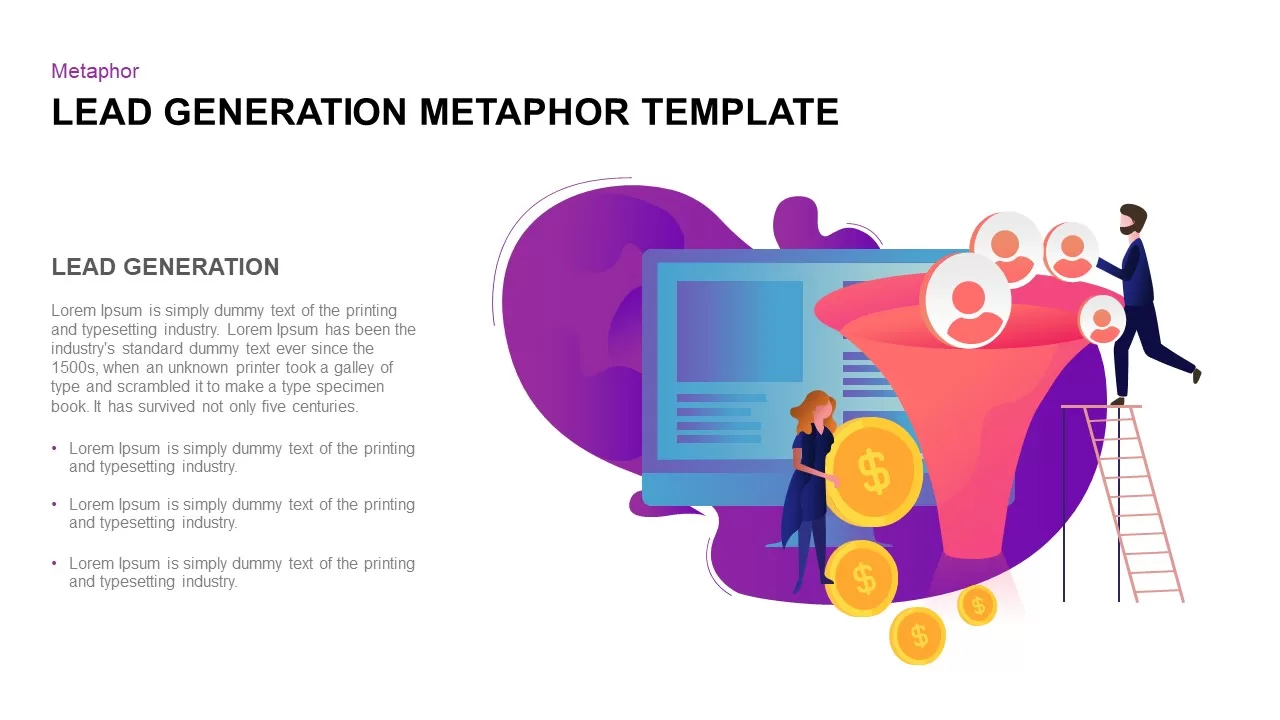
Lead Generation Template for PowerPoint Presentation
Business Models
Premium
-
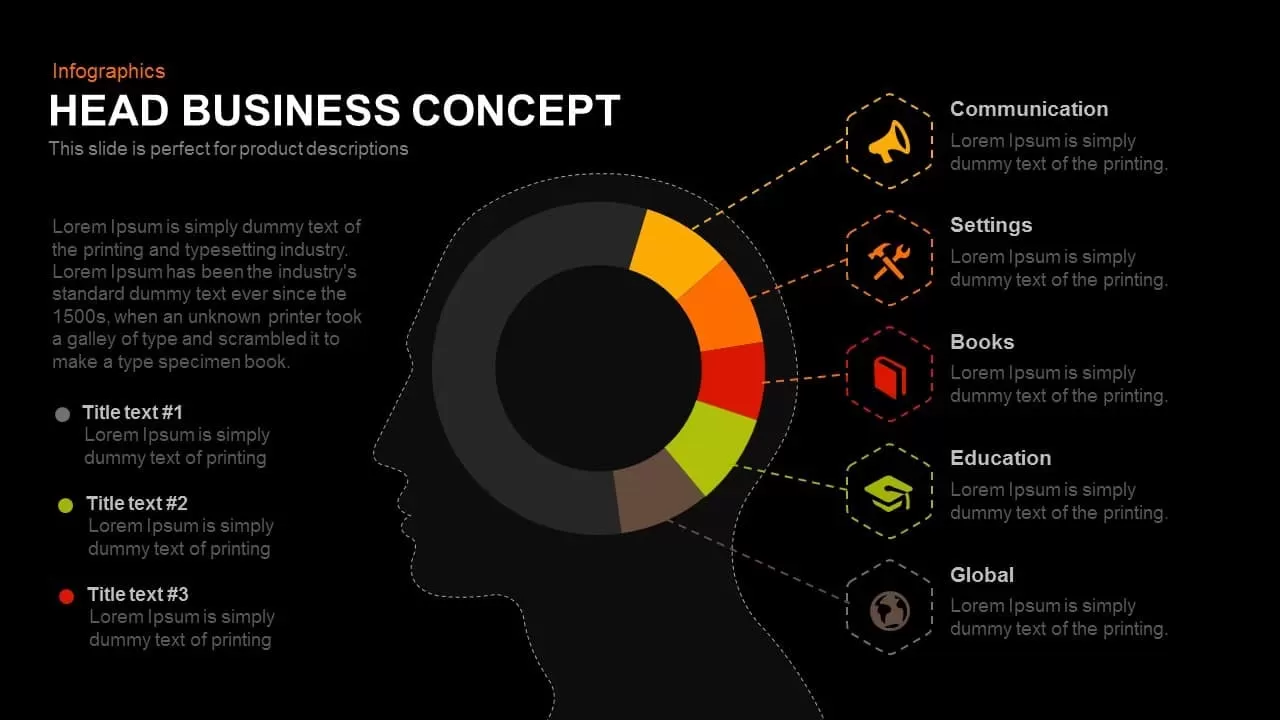
Head Business Concept PowerPoint Template and Keynote
Business Models
Premium
-

Success Factor PowerPoint Template and Keynote Slide
Keynote Templates
Premium
-

Startup Free PowerPoint Templates
PowerPoint Templates
Premium
-
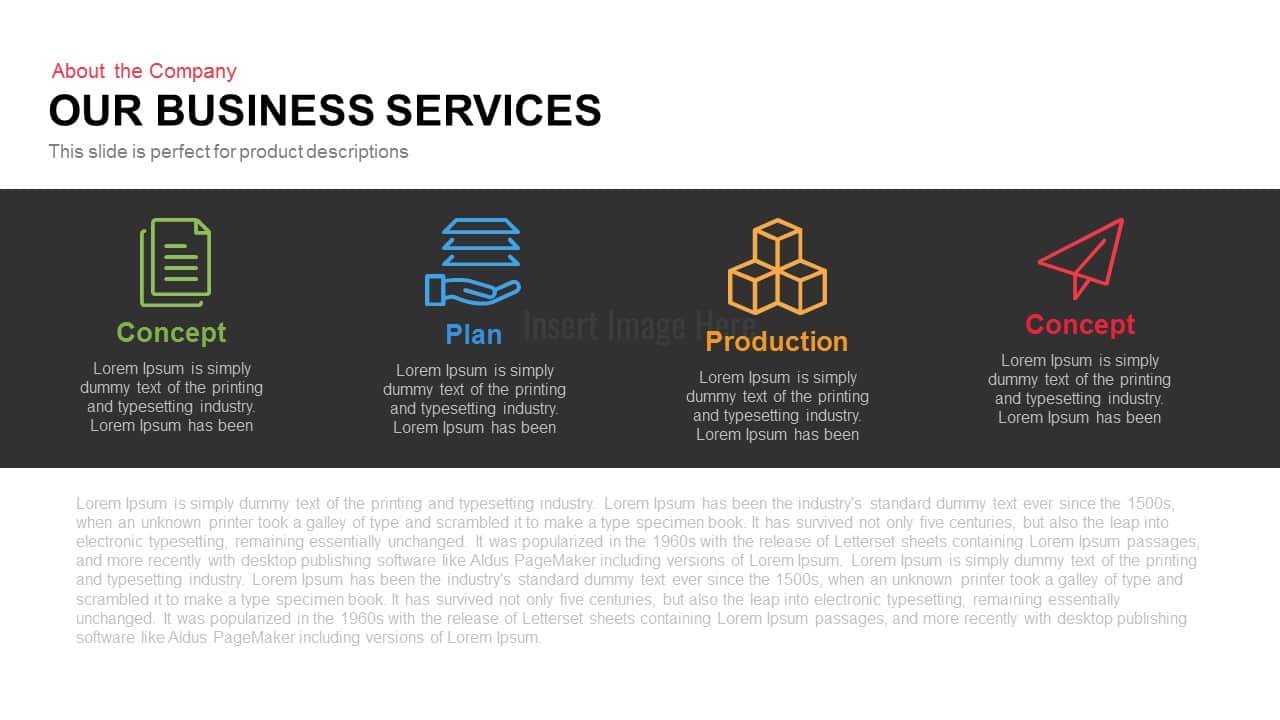
Our Business Services PowerPoint Template and Keynote Slide
Business Models
Premium
-

8 Circle Creative Diagram Free PowerPoint Template and Keynote Slide
Free PowerPoint Templates
Free
-
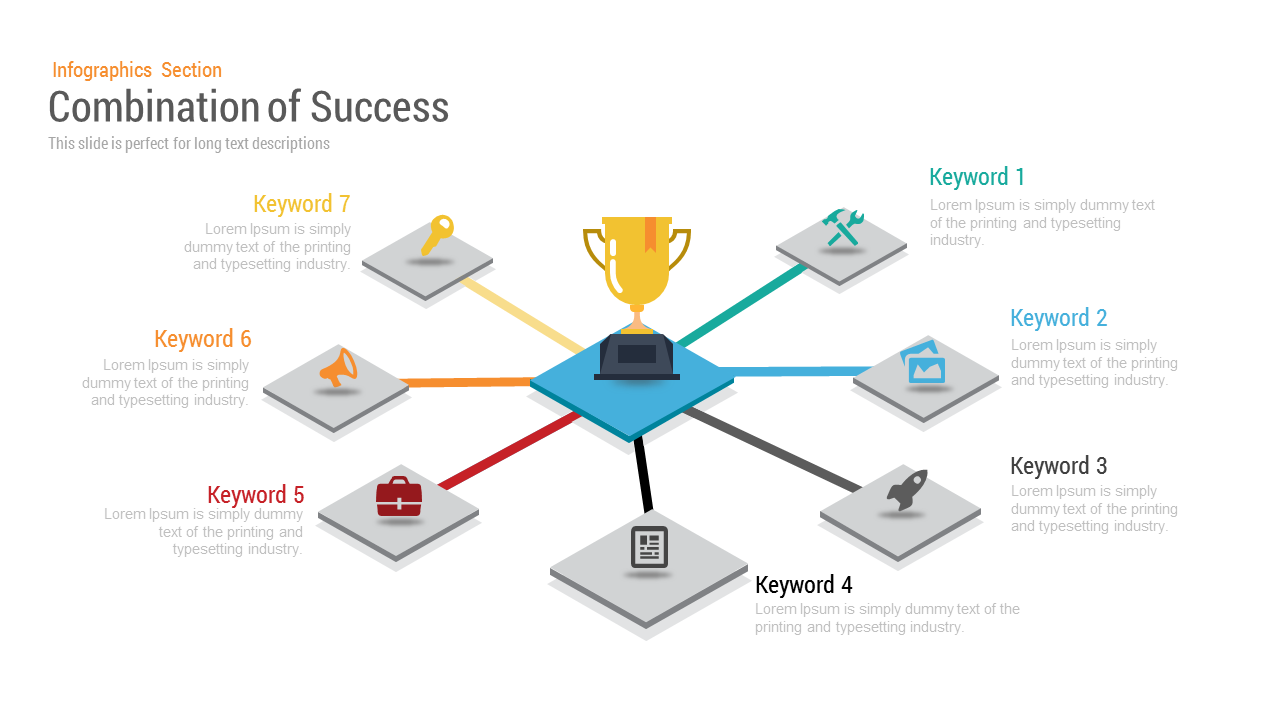
Combination of Success PowerPoint Template
Infographic
Premium
-
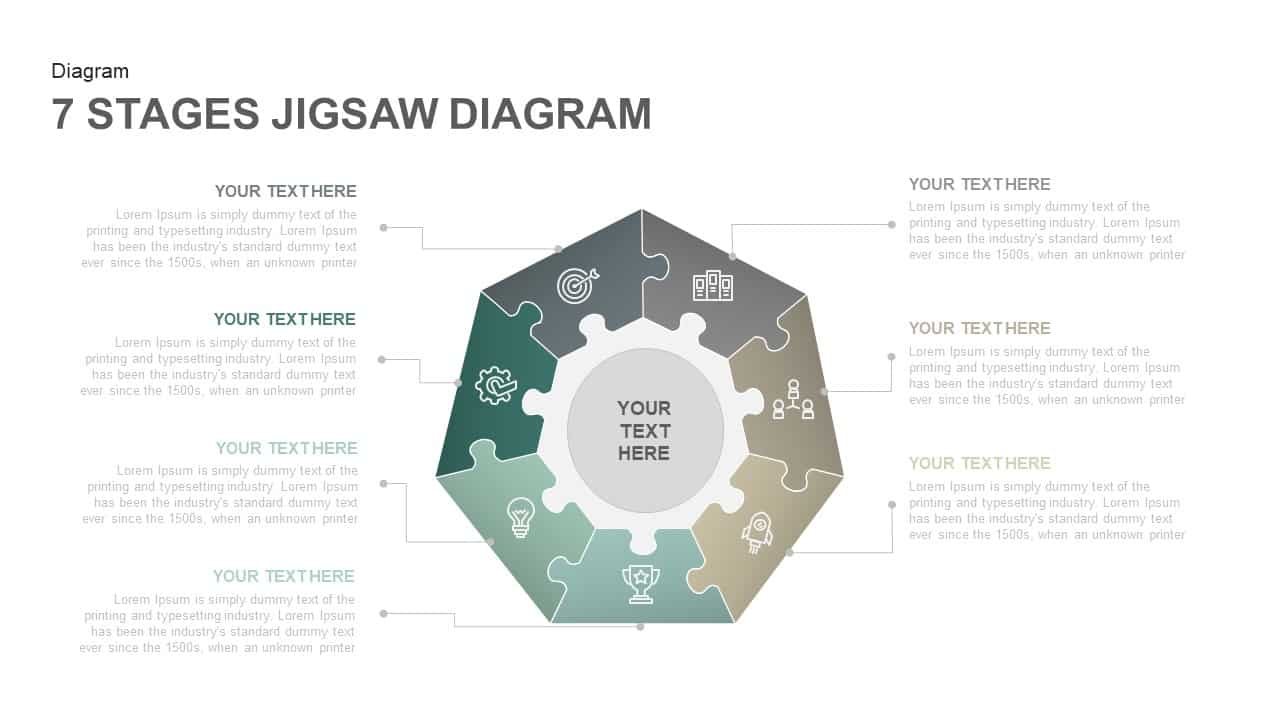
7 Stages Jigsaw Diagram Template PowerPoint and Keynote Slides
Puzzle
Premium
-
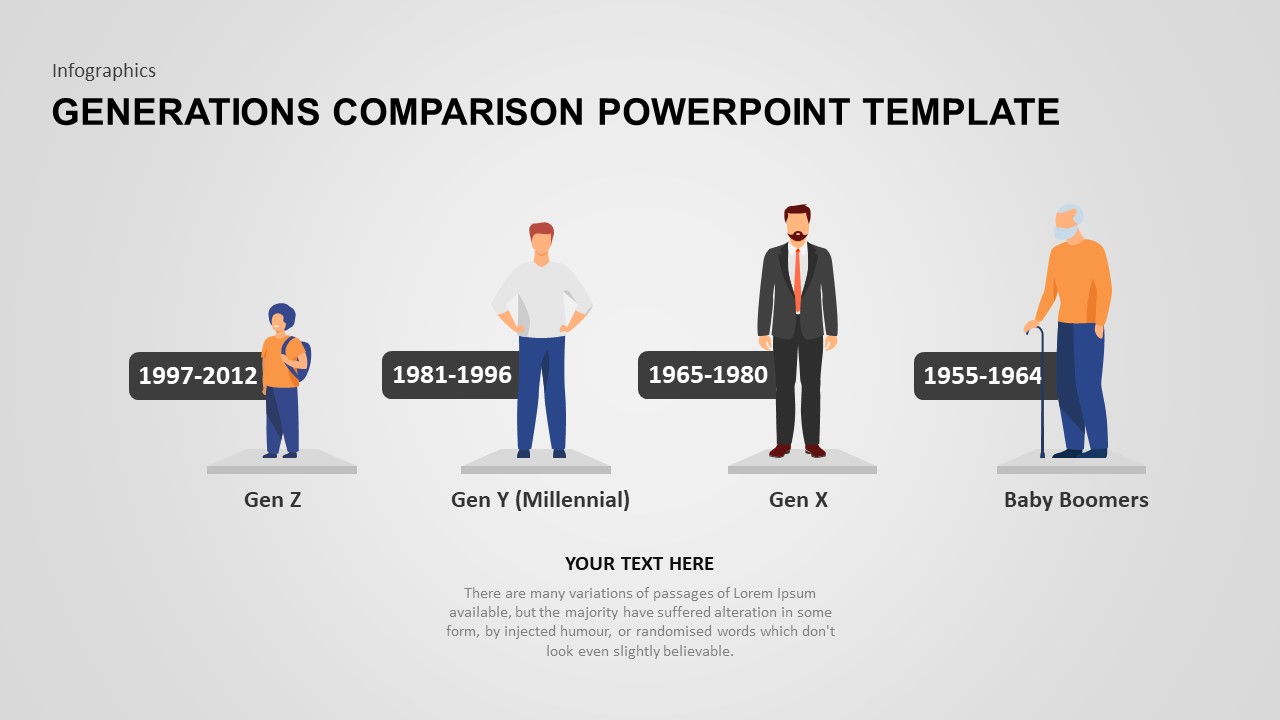
Generations Comparison PowerPoint Template
Business Models
Premium
-
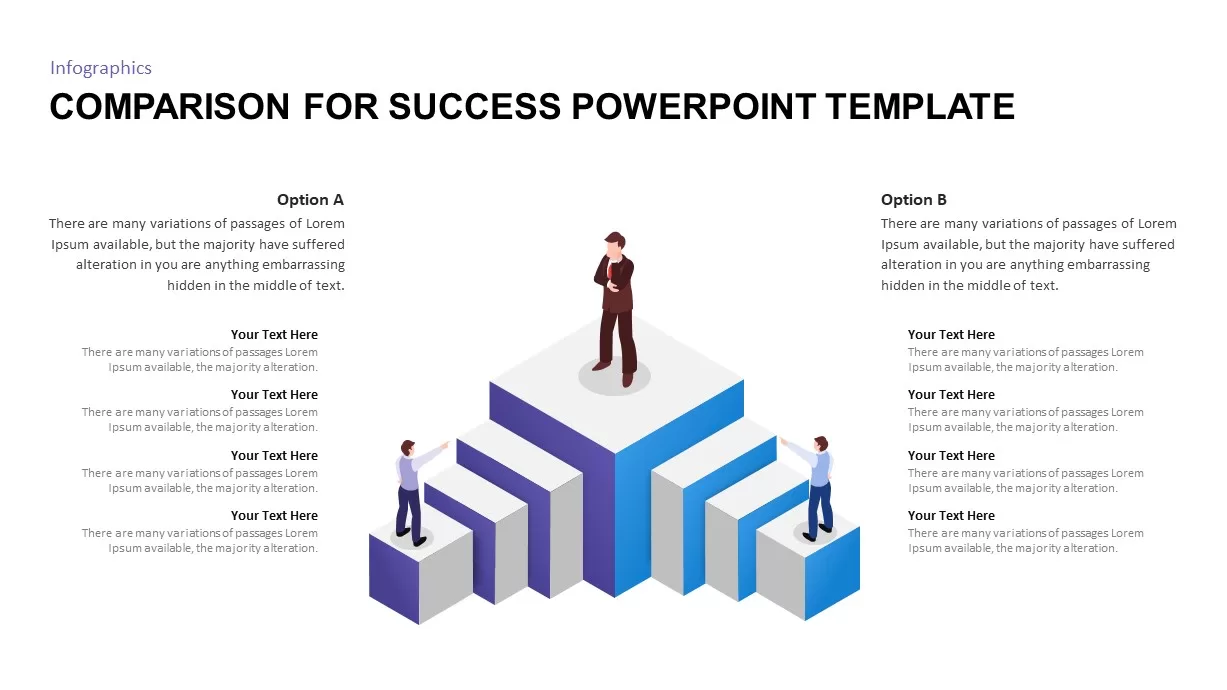
Comparison for Success PowerPoint Template
Business Models
Premium
-
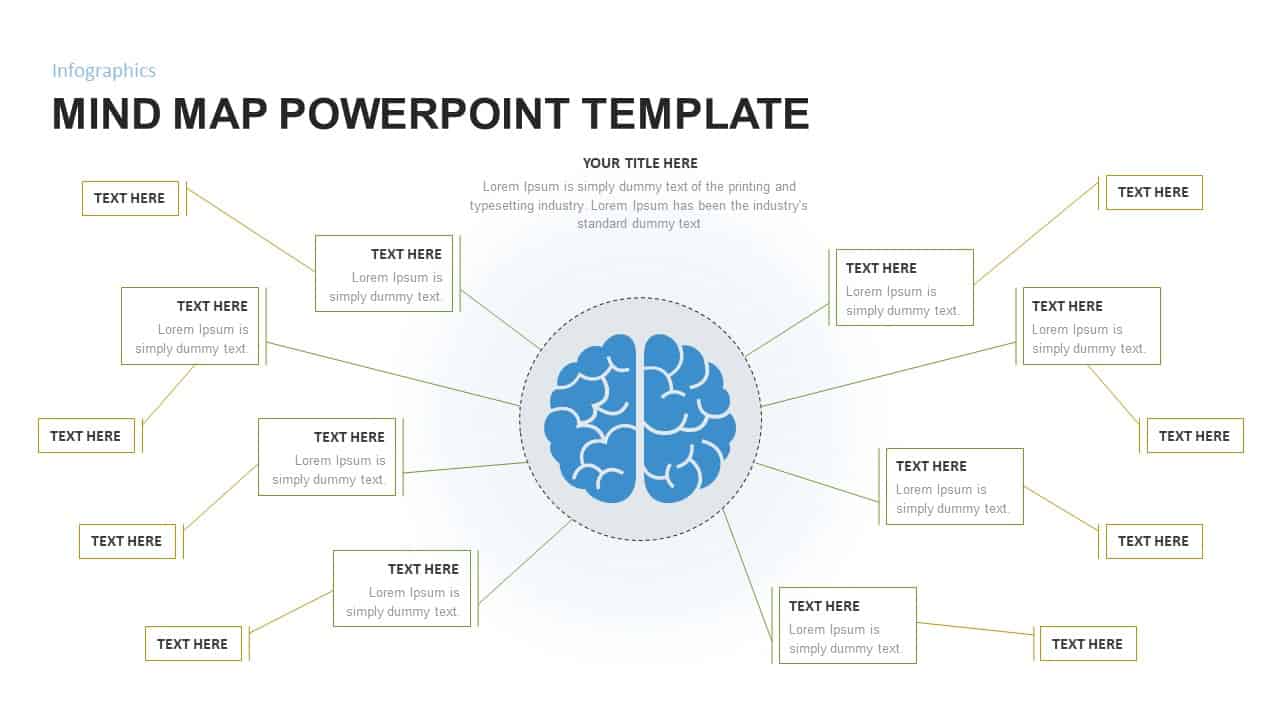
Creative Mind map PowerPoint Template
Mind Map PowerPoint Template
Premium
-
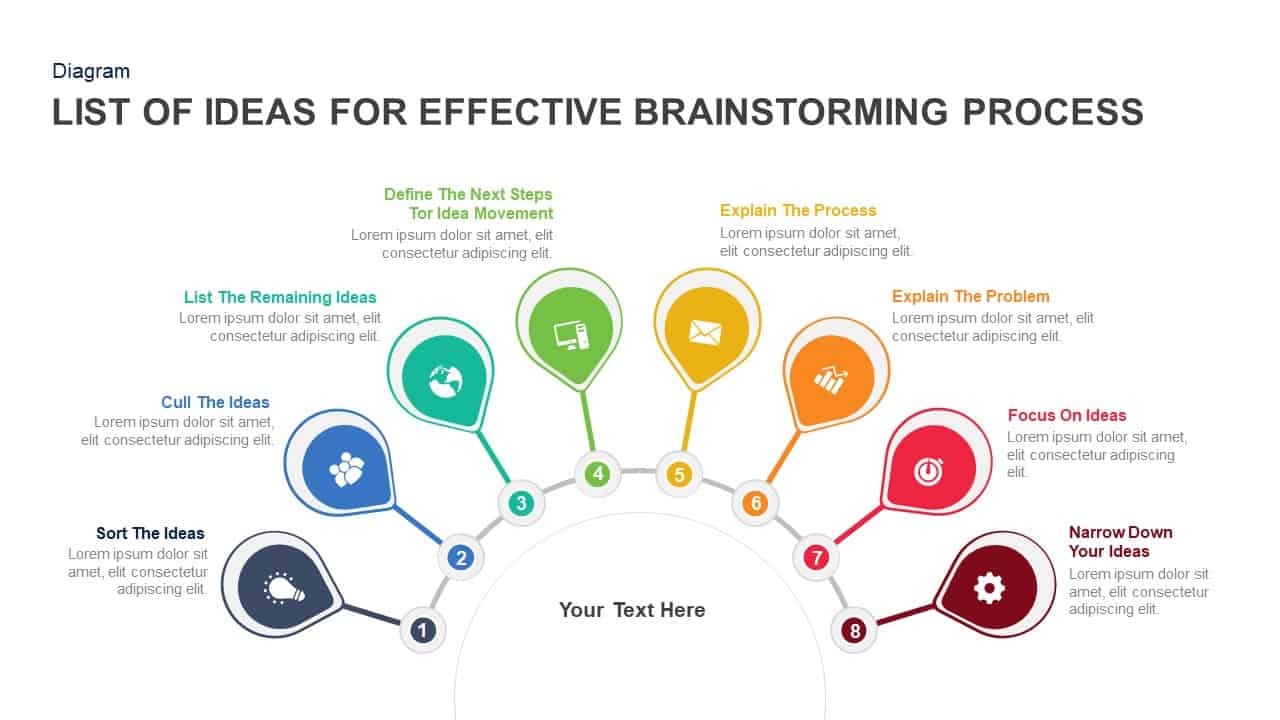
List Of Ideas For Effective Brainstorming Process PowerPoint Template and Keynote Slide
Business Models
Premium
-
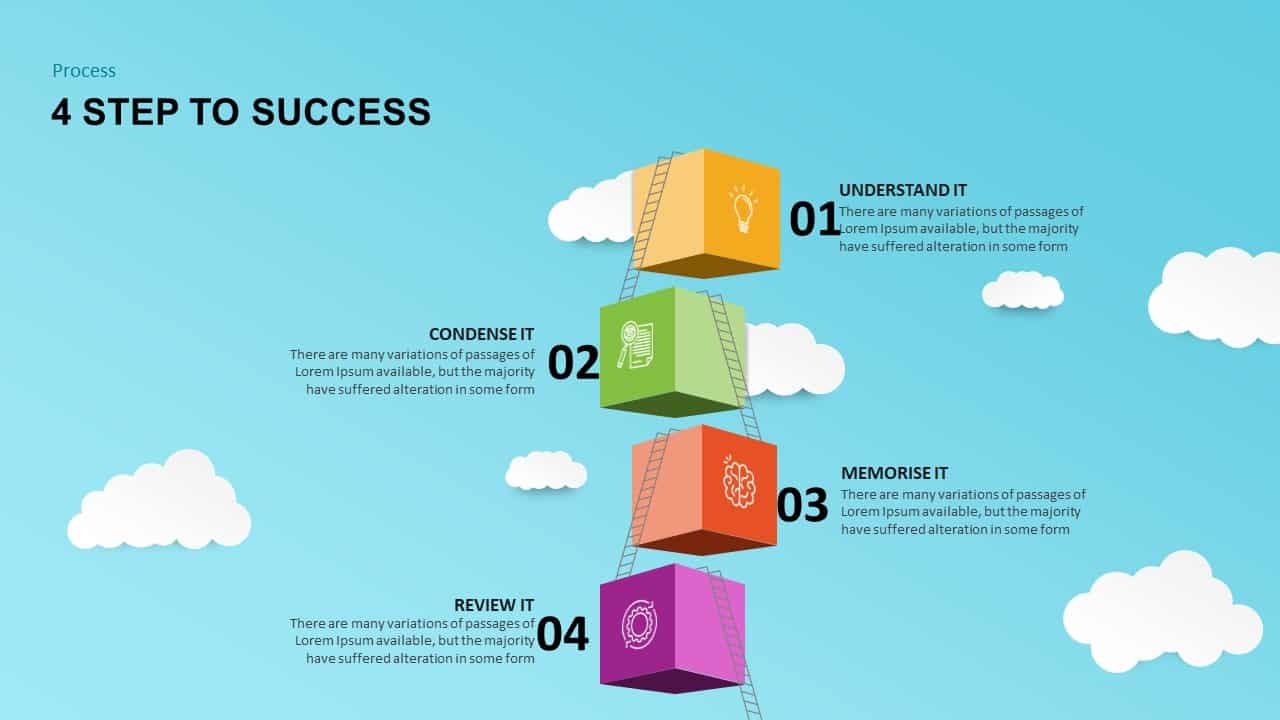
4 Steps to Success PowerPoint Template
Business Models
Premium
-
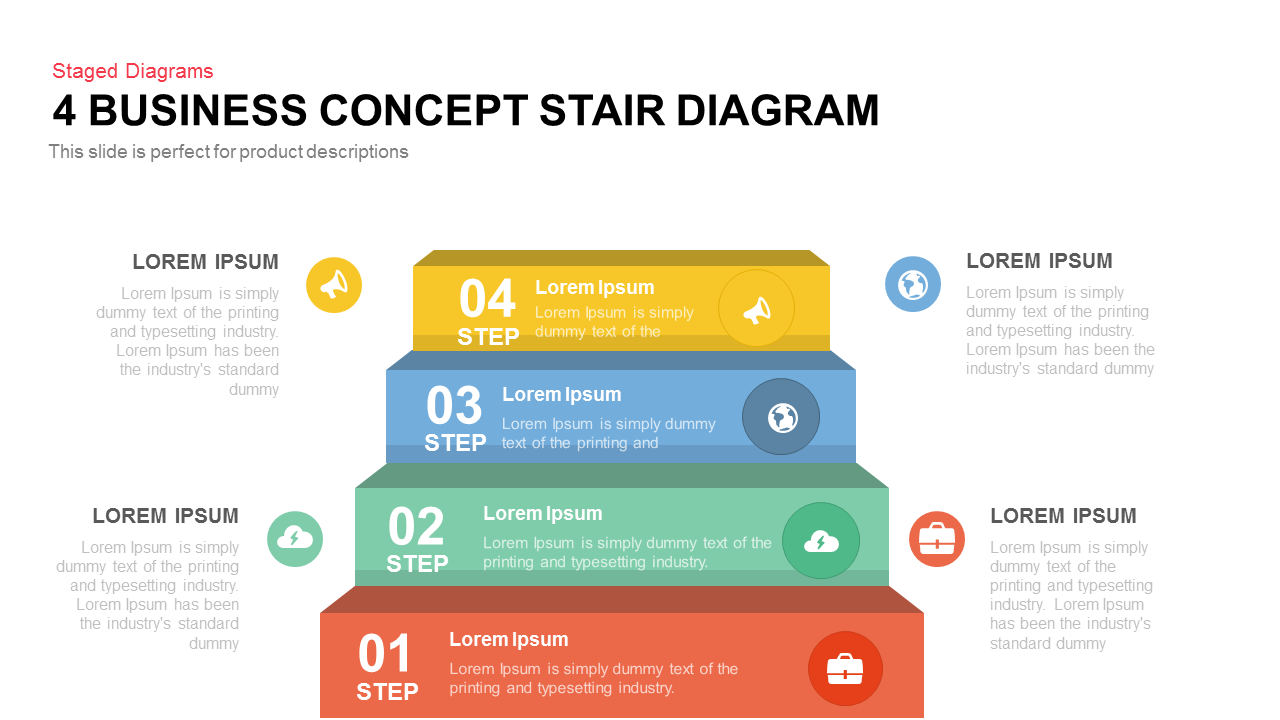
Business Concept Stair Diagram PowerPoint Template and Keynote Slide
Business Models
Premium
-
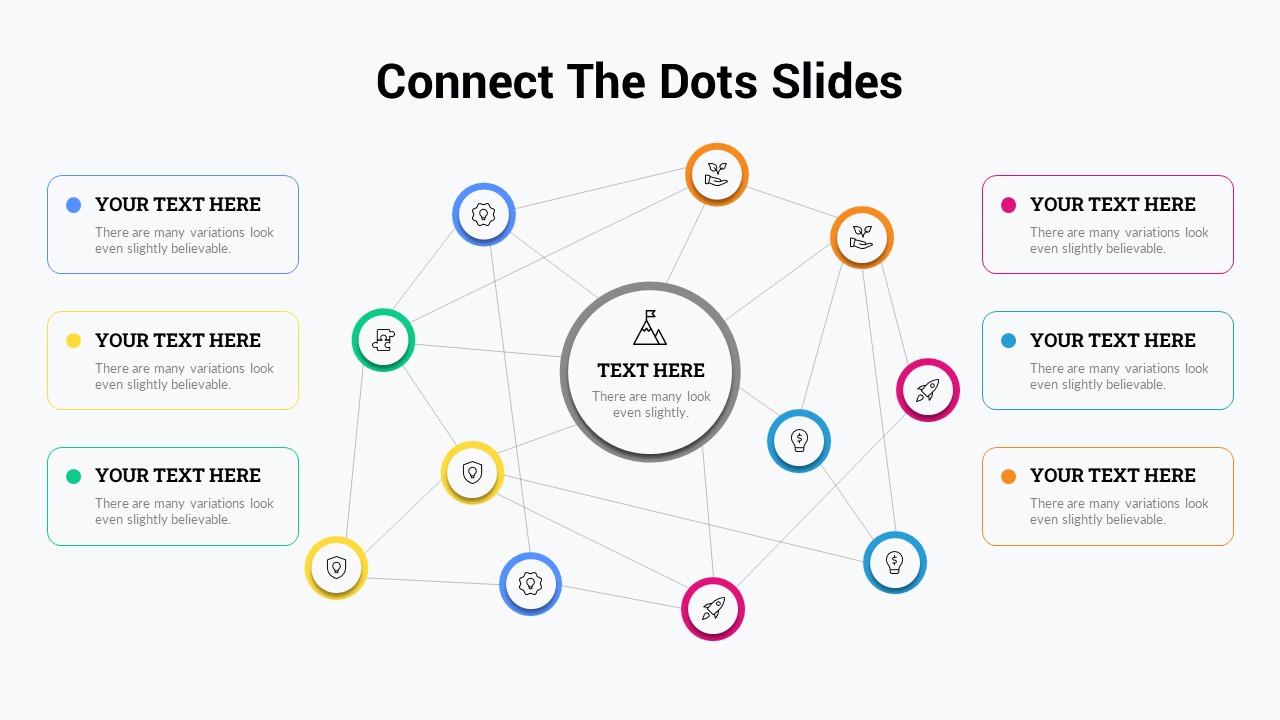
Connect The Dots Slide for PowerPoint
Keynote Templates
Premium
-

5 Step Creative Circular Diagram Design for PowerPoint & Keynote
Circular Diagrams
Premium
-
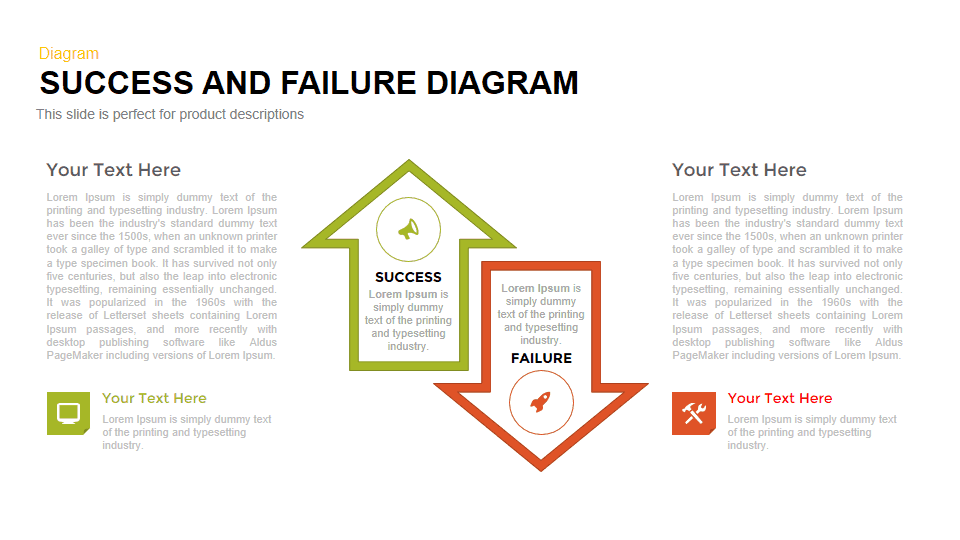
Success and Failure PowerPoint Template
Business Models
Premium
-
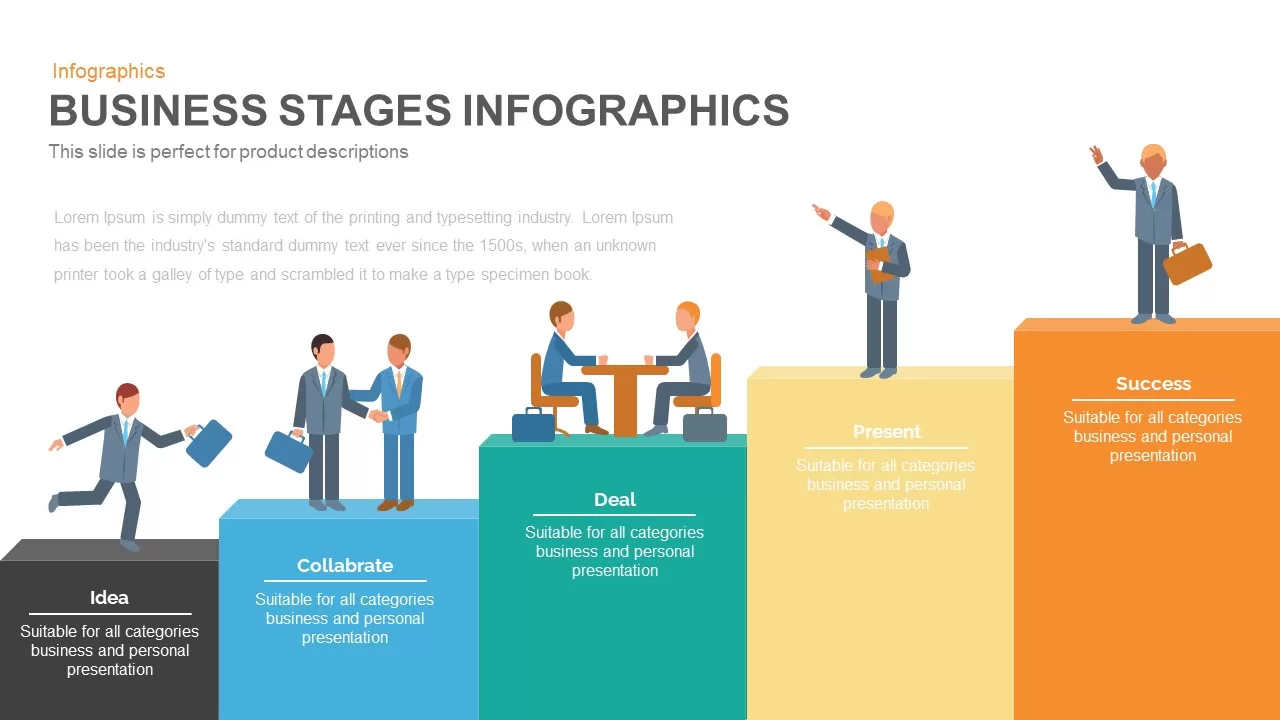
Business Stages Infographics Template for PowerPoint and Keynote
Business Models
Premium
-
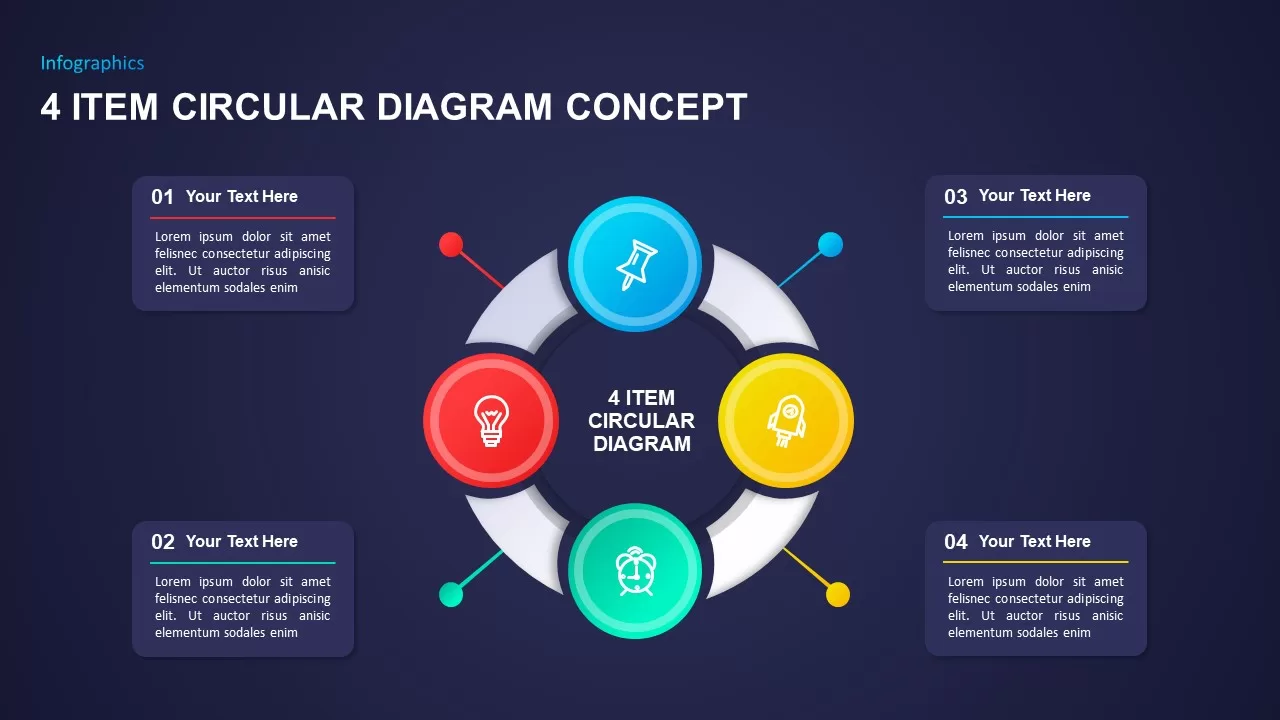
4 Item Circular Diagram Concept for PowerPoint
Business Models
Premium
-

4 Step Sales Funnel Template PowerPoint
Funnel Diagrams
Premium
-

4 Stage Process Cycle PowerPoint Template & Keynote Diagram
Circular Diagrams
Premium
-
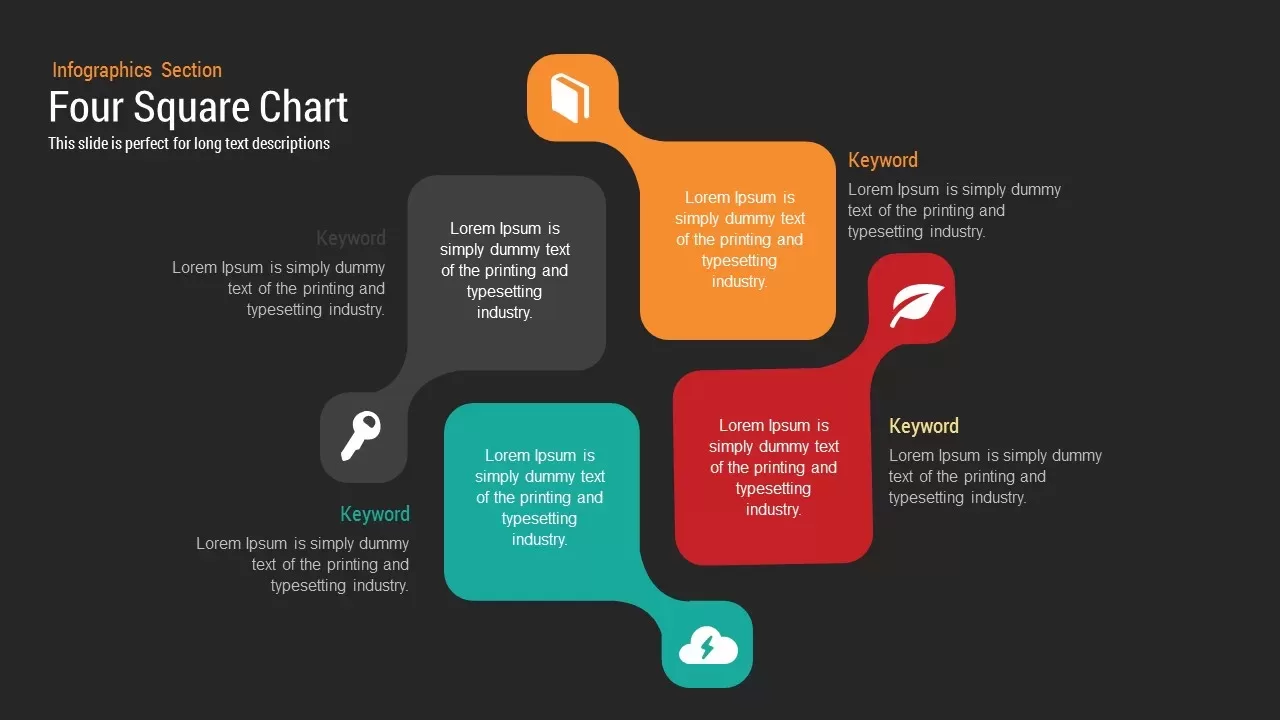
Four Square Diagram PowerPoint Template and Keynote Slide
Business Models
Premium
-
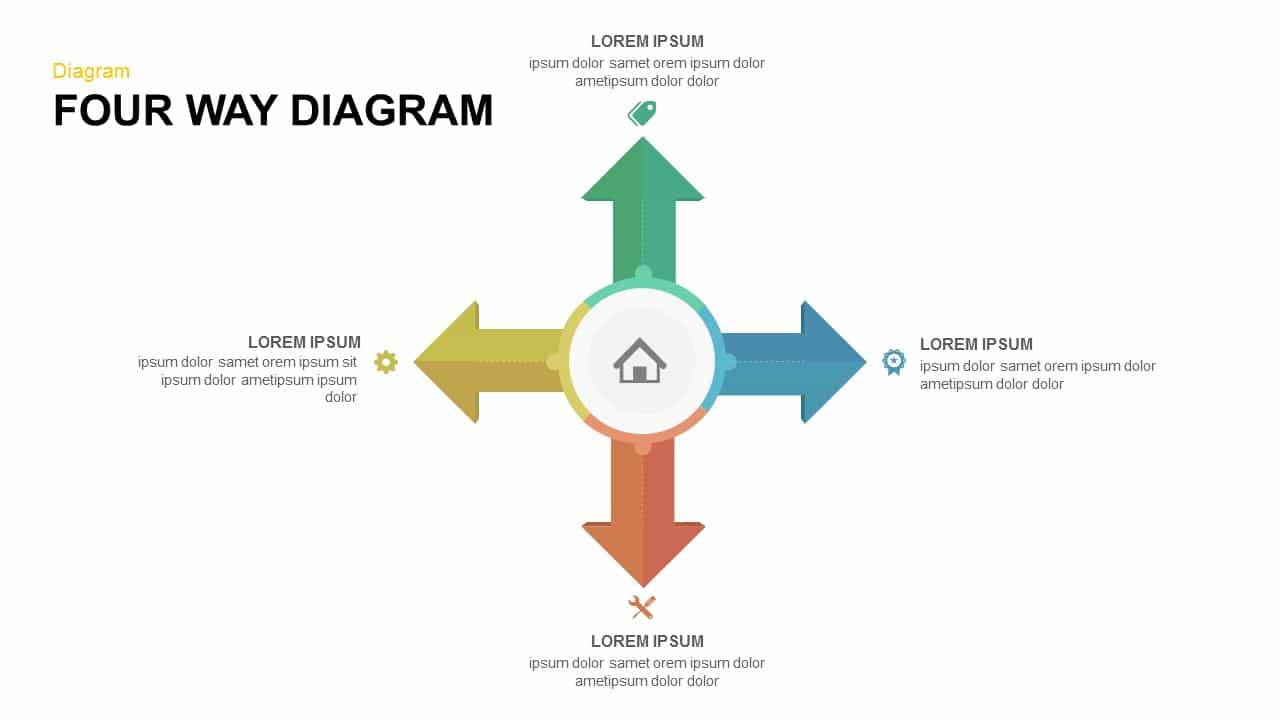
Four Way Diagram PowerPoint Template & Keynote
Diagrams
Premium
-
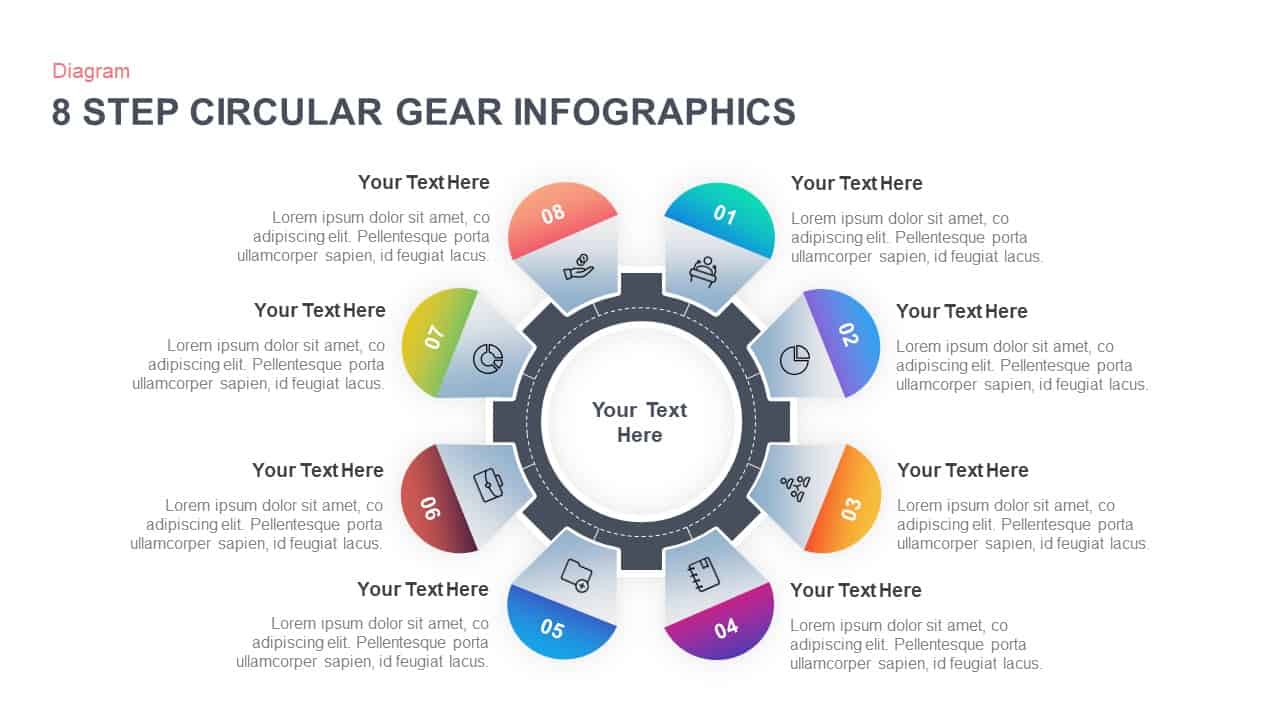
8 Step Circular Gear Infographic Template
Gear
Premium
-
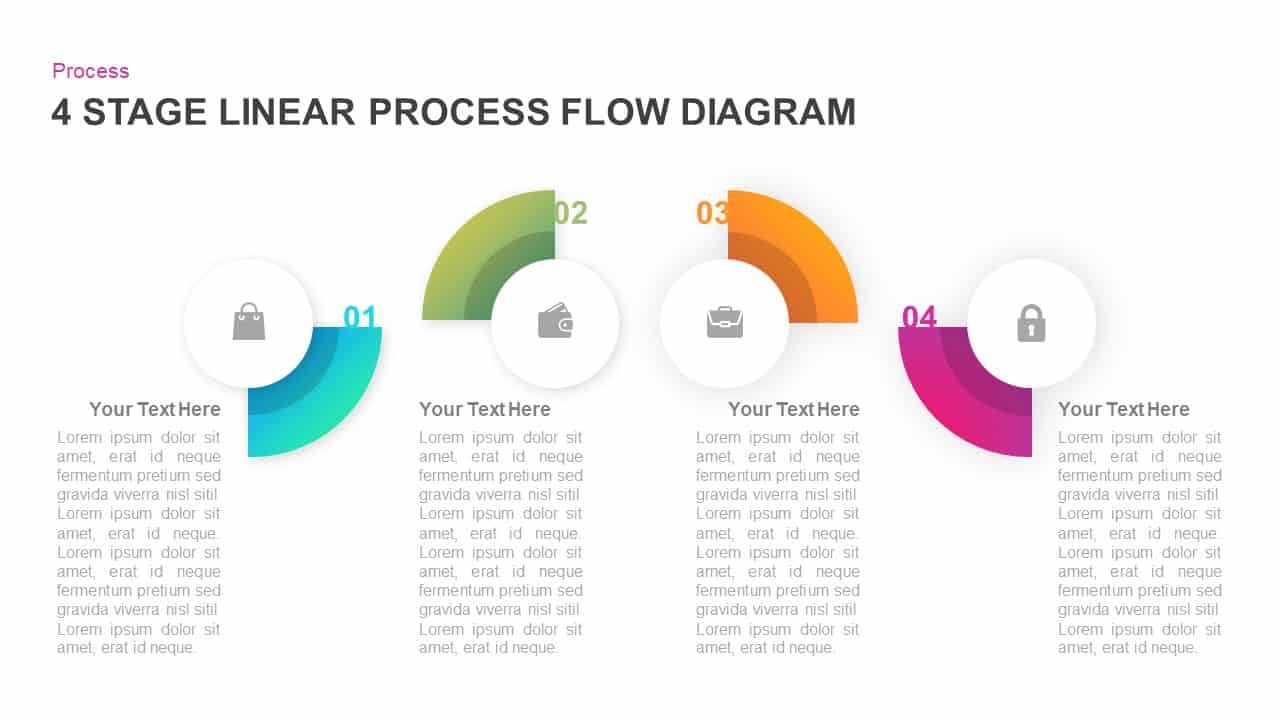
4 Stage Linear Process Flow Diagram for PowerPoint & Keynote
Process Flow Diagrams
Premium
-
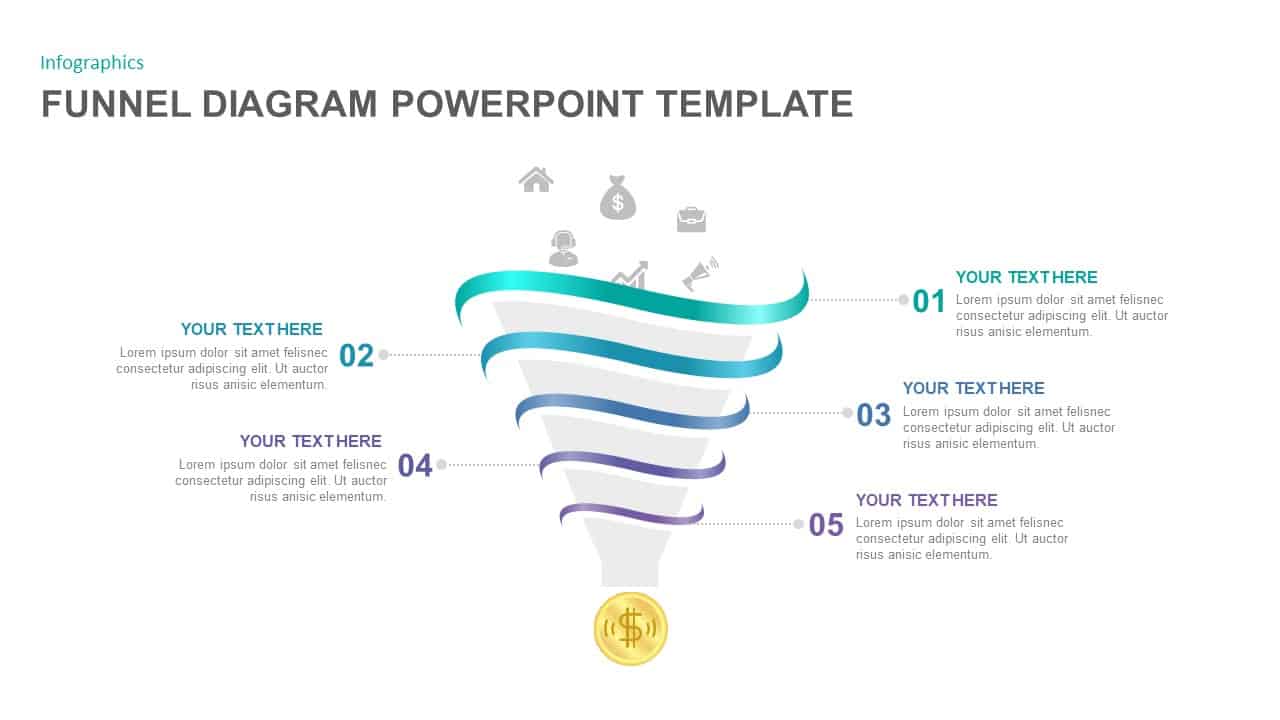
Funnel Diagram PowerPoint Template
Funnel Diagrams
Premium
-
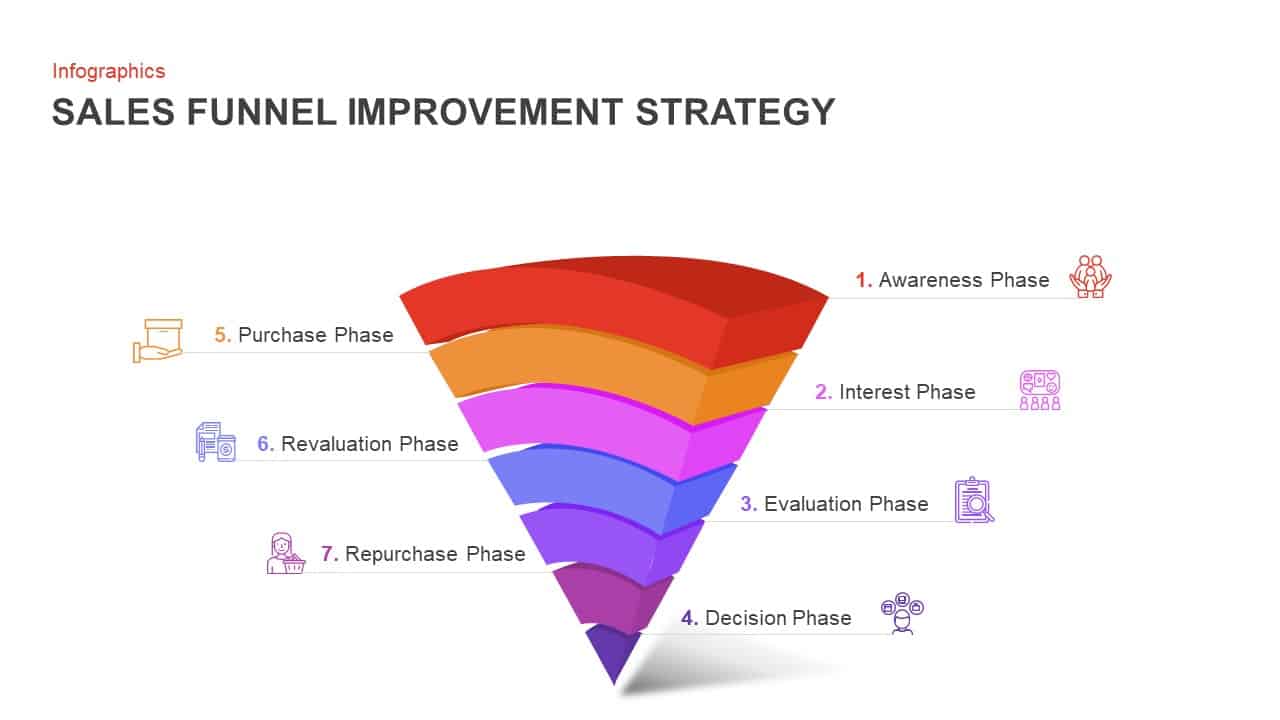
Sales Funnel Improvement Strategy PowerPoint Template and Keynote Slide
Funnel Diagrams
Premium
-
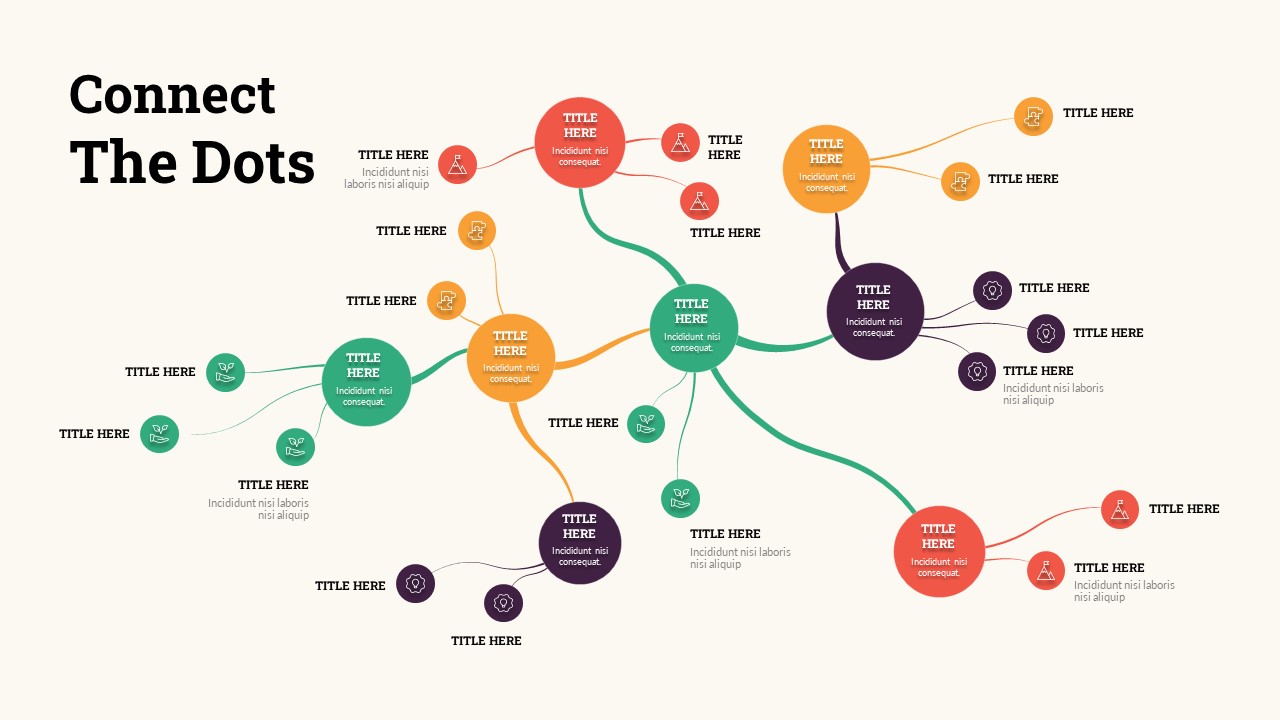
Connect The Dots PowerPoint Template
Mind Map PowerPoint Template
Premium
-

3 Essential Success Factors Template for PowerPoint
Business Models
Premium
-
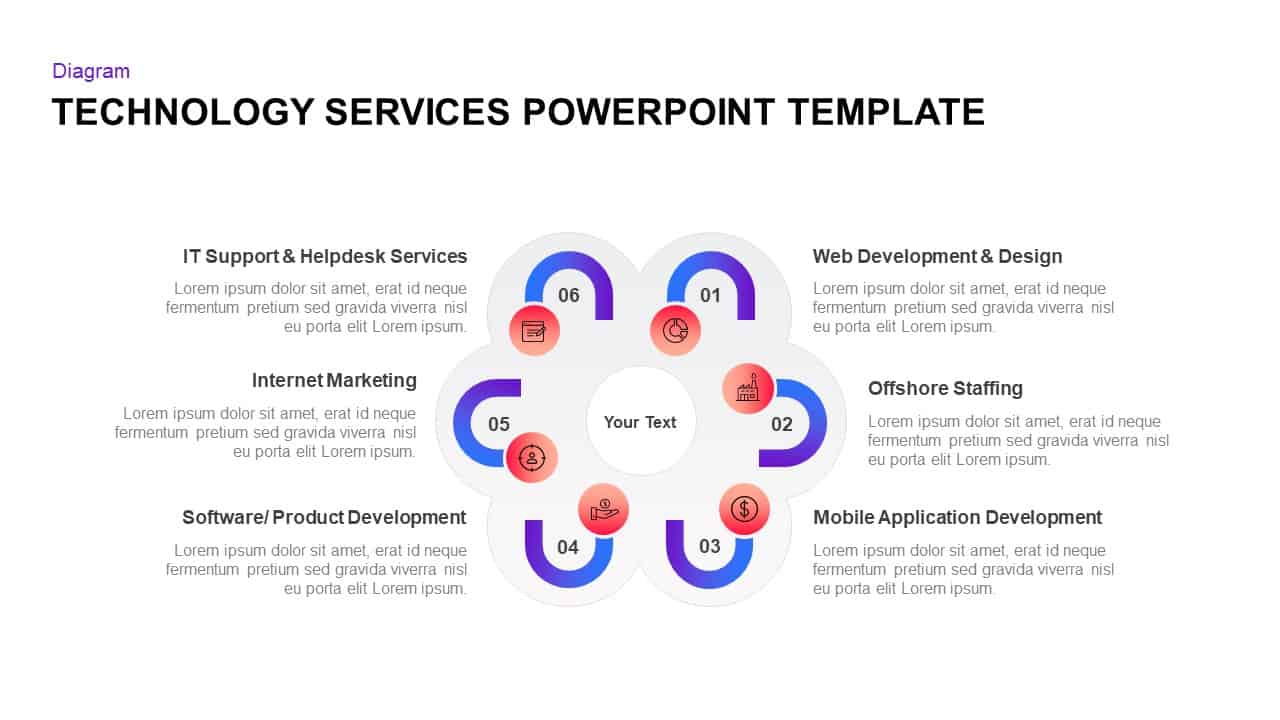
Computer & IT Technology Services Template for PowerPoint & Keynote
Business Models
Premium
-

Business Thinking Diagram Template for PowerPoint and Keynote
Diagrams
Premium
-
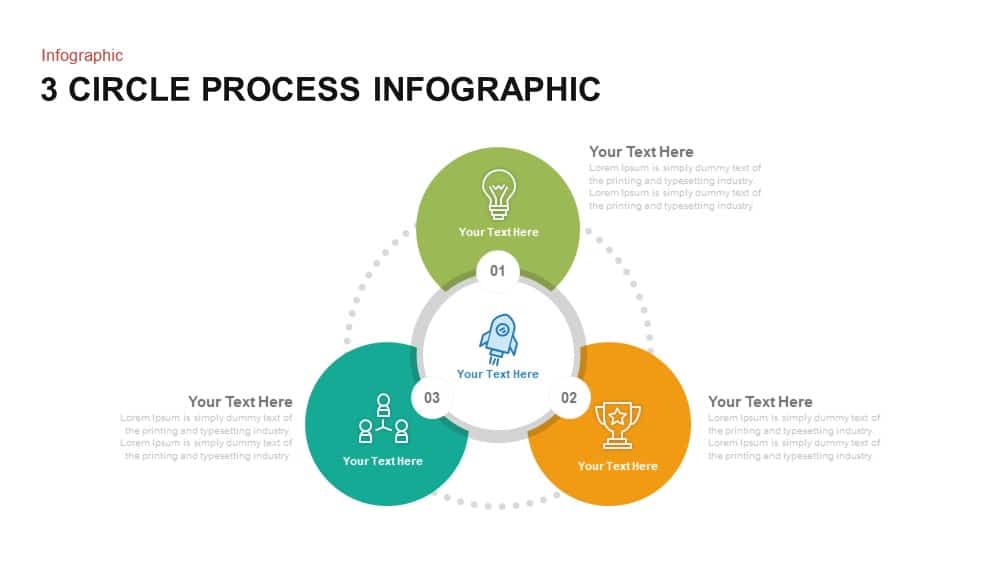
3 Circle Process PowerPoint Infographic Template and Keynote
Circular Diagrams
Premium
-
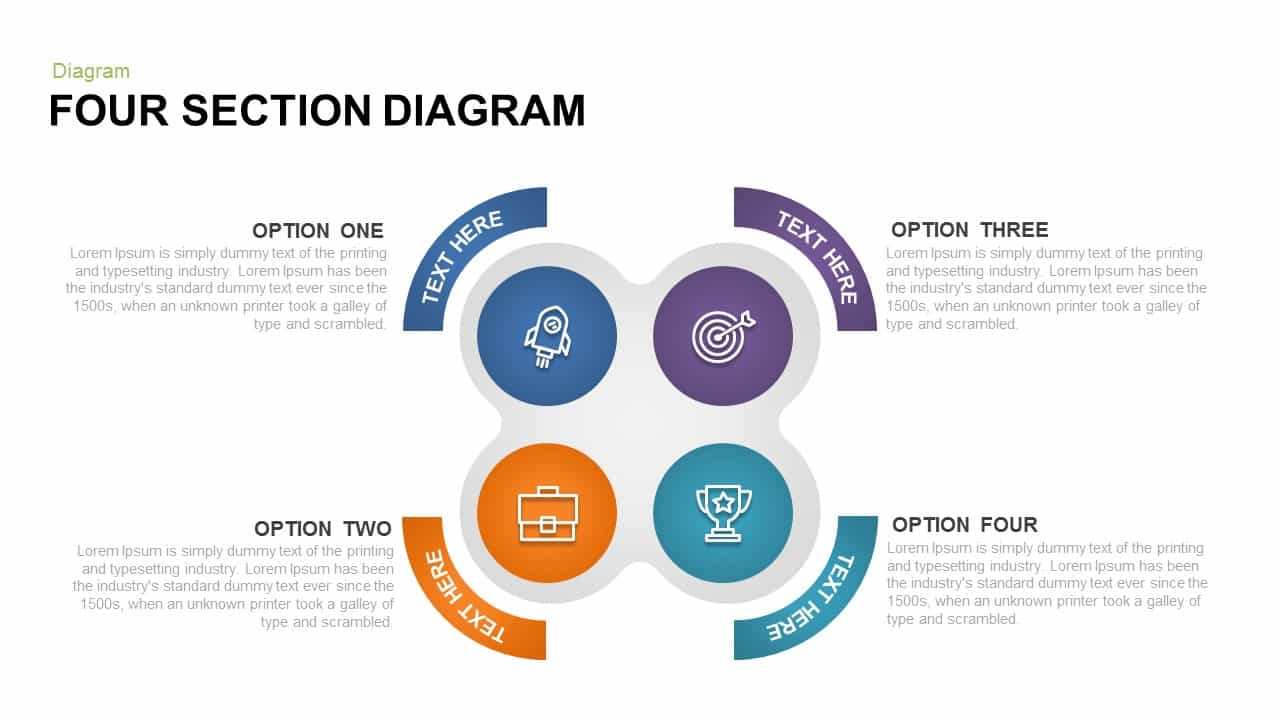
4 Section Diagram PowerPoint Template & Keynote
Diagrams
Premium
-
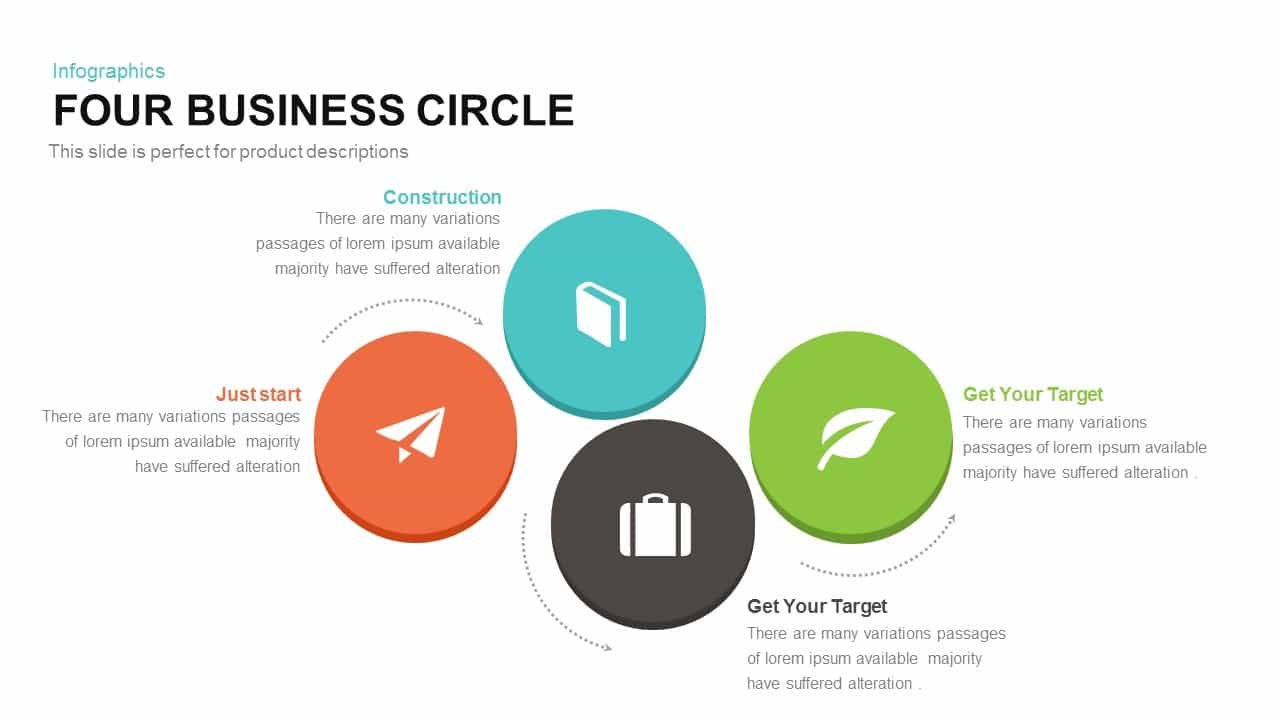
4 Business Circle Template for PowerPoint and Keynote
Business Models
Premium
-
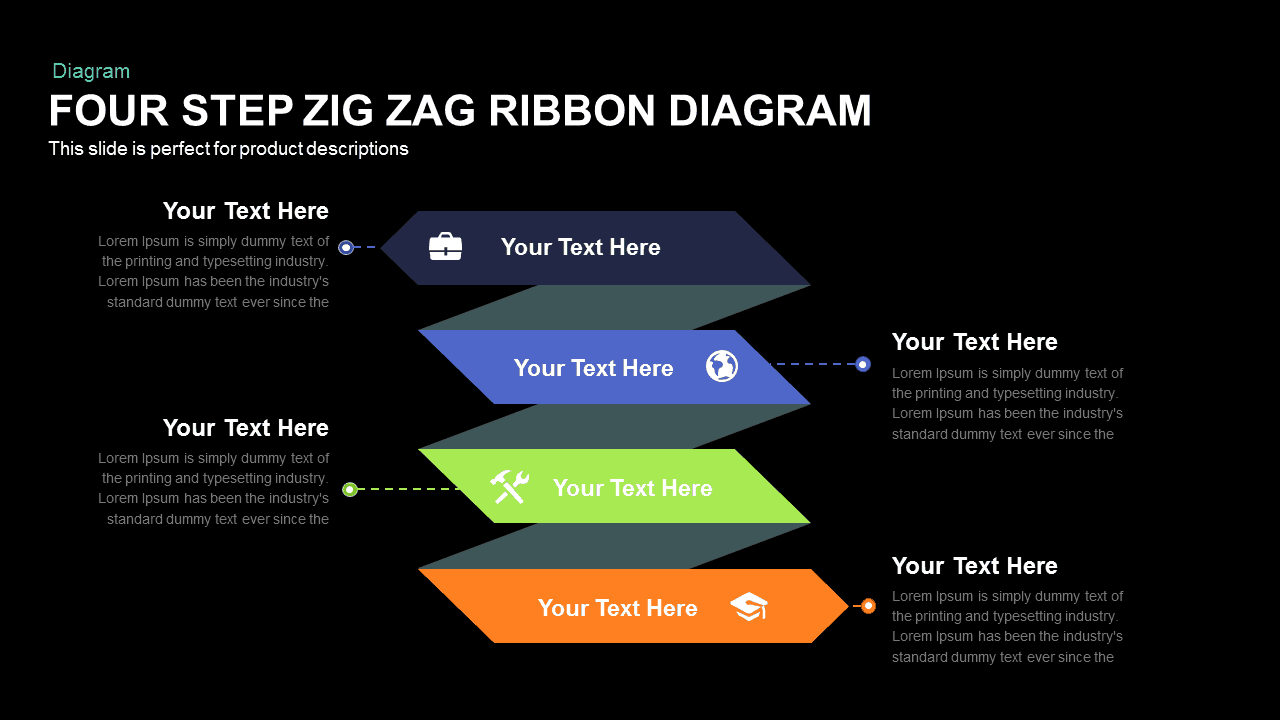
Four Step Zig Zag Ribbon Diagram Template for PowerPoint and Keynote
Diagrams
Premium
-
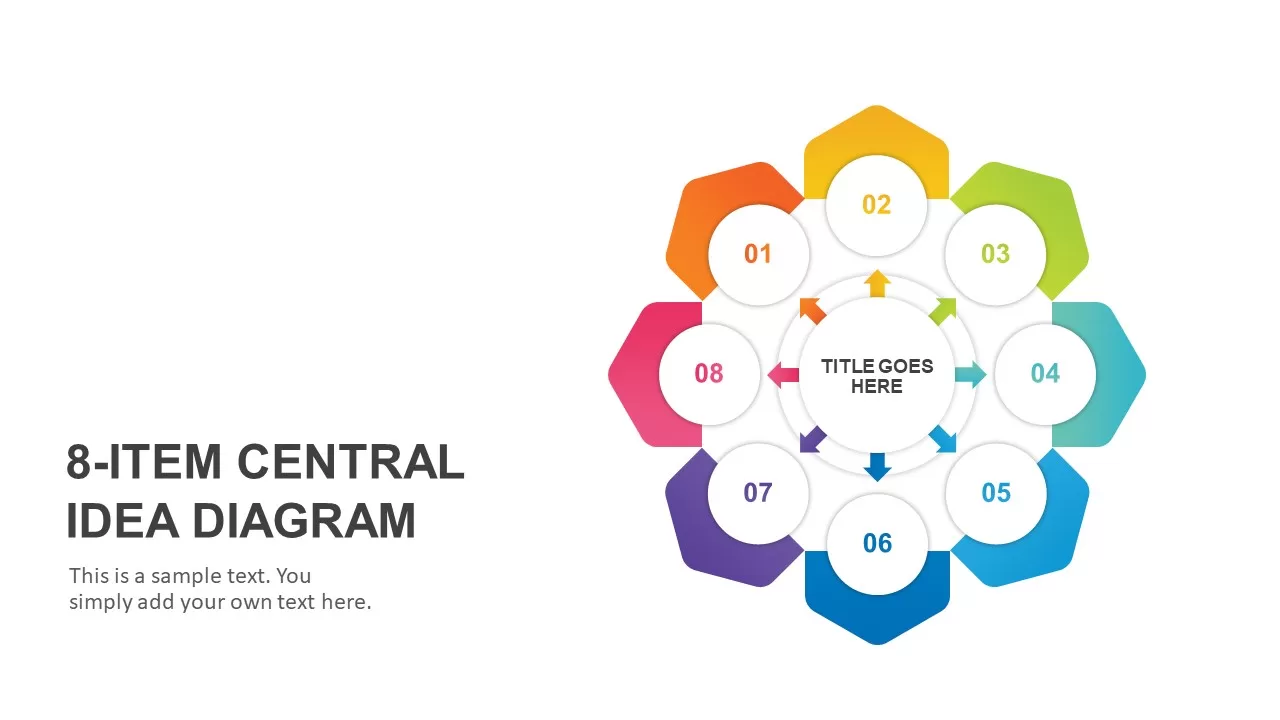
8-Item Central Idea PowerPoint Diagram
Circular Diagrams
Premium
-
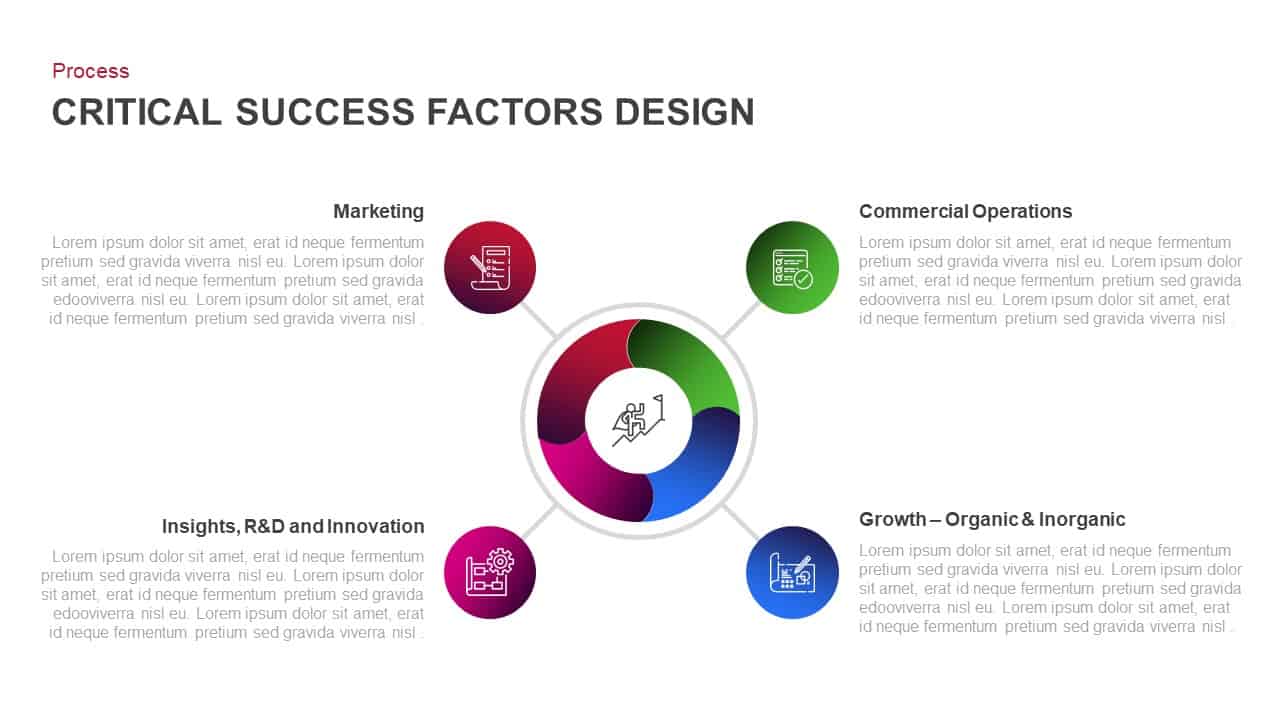
Business Critical Success Factor Model PowerPoint Template
Business Models
Premium
-

Process Infographic Template for PowerPoint and Keynote
Arrow Diagrams
Premium
-
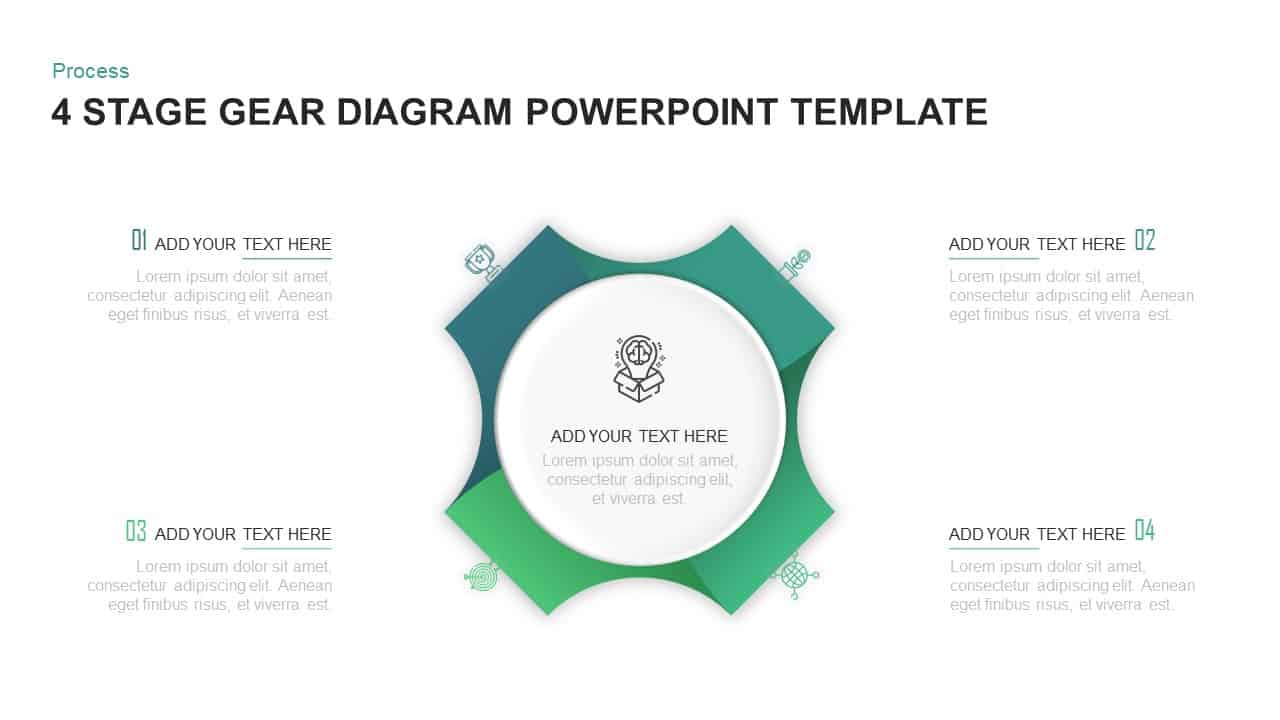
4 Step Process Gear PowerPoint & Keynote Diagram
Gear
Premium
-

5 Stage Linear Process Flow Diagram PowerPoint Template and Keynote Slide
Process Flow Diagrams
Premium
-

StartUp Pitch PowerPoint Template
PowerPoint Templates
Premium
-
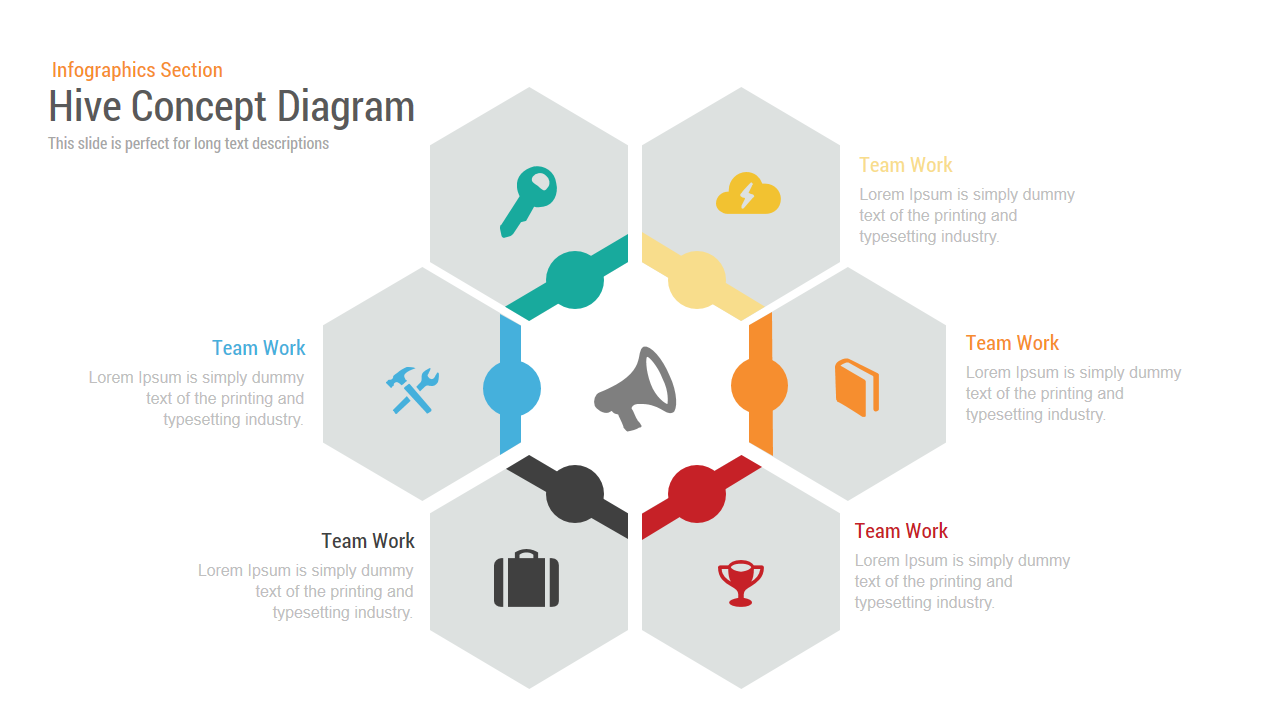
Hive Concept Diagram PowerPoint and Keynote Template
Shapes
Premium
-
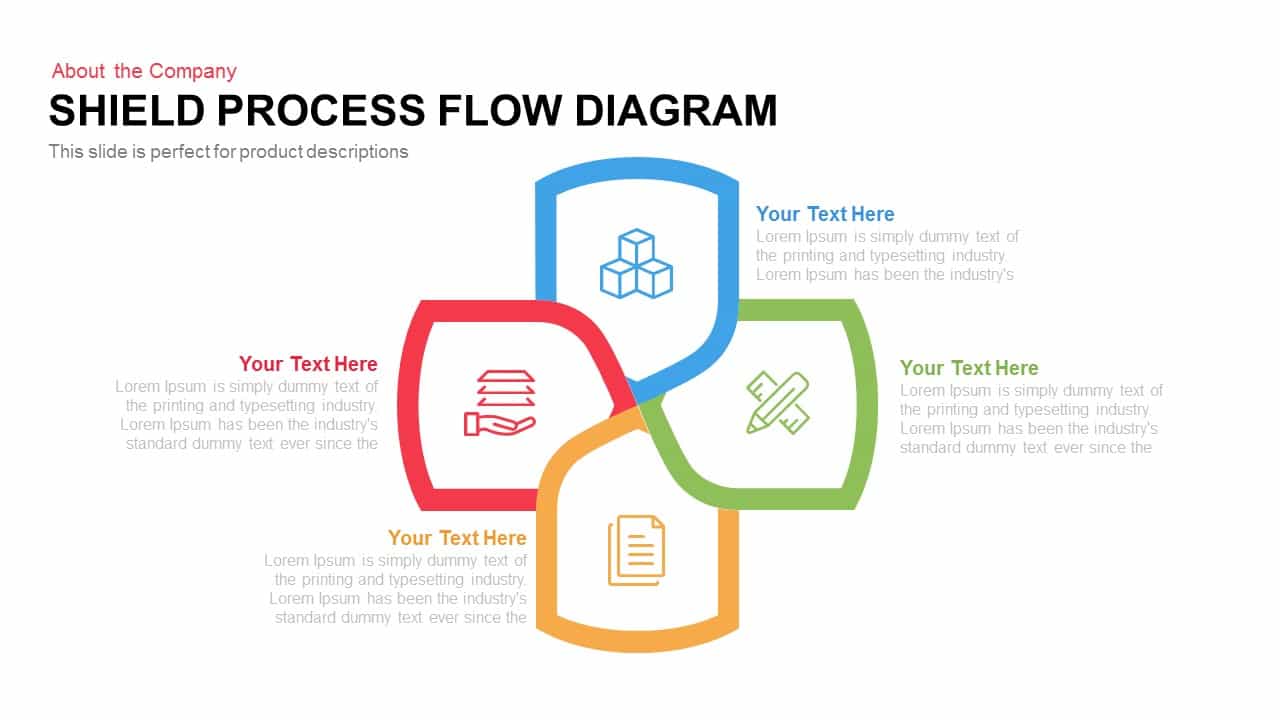
Shield Process Flow Diagram Template for PowerPoint and Keynote
Business Models
Premium
-
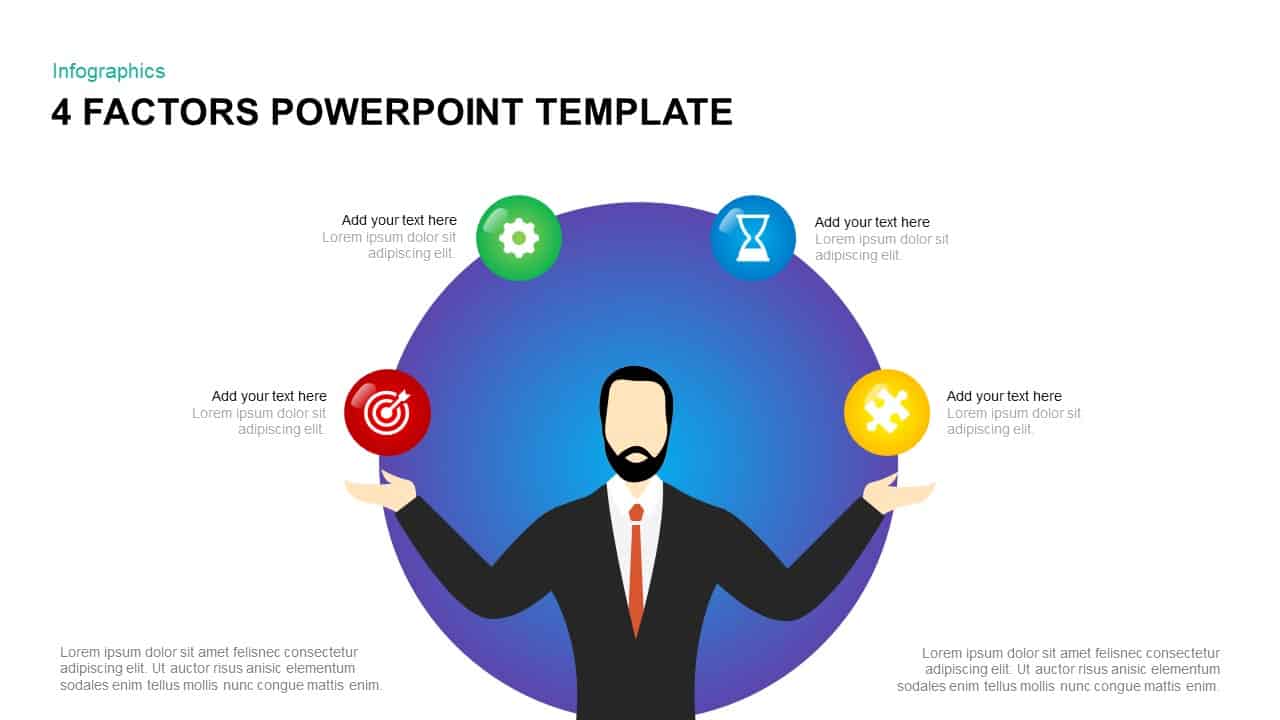
4 Factors PowerPoint Template & Keynote Diagram
Business Models
Premium
-
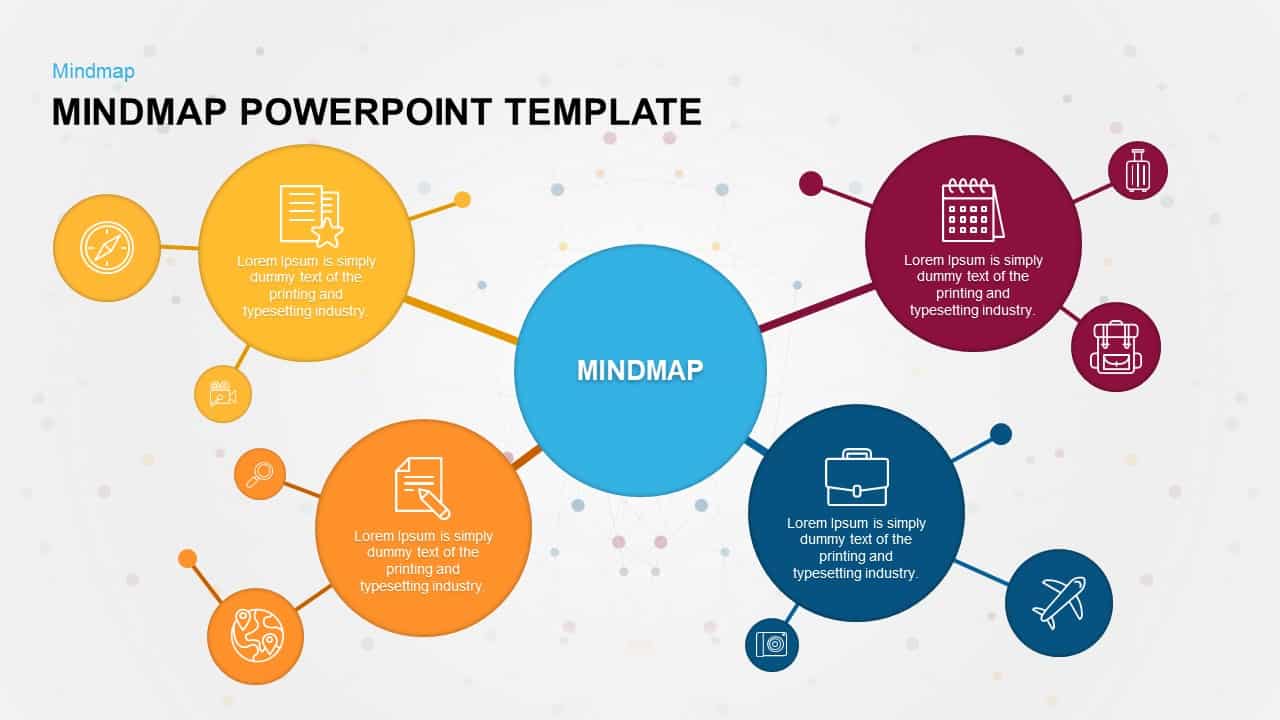
Mind Map PowerPoint Template and Keynote Slide
Diagrams
Premium
-
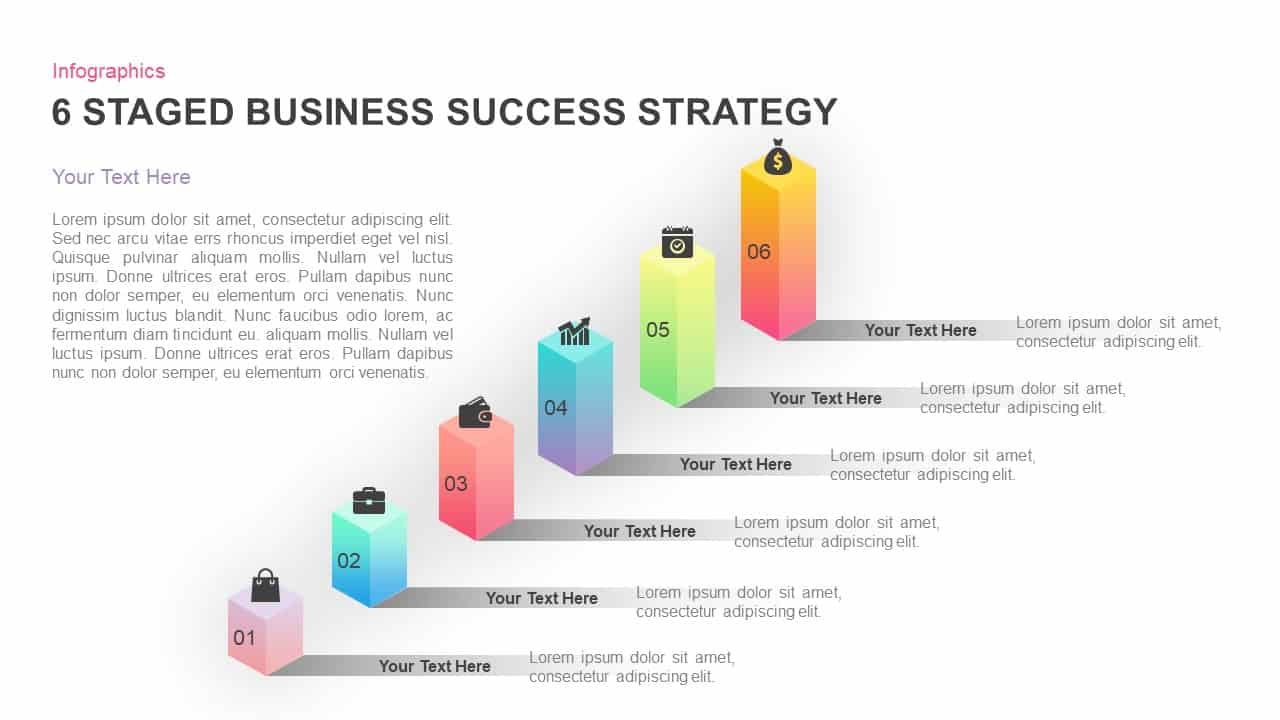
6 Stages Business Success Strategy PowerPoint Template
Diagrams
Premium
-
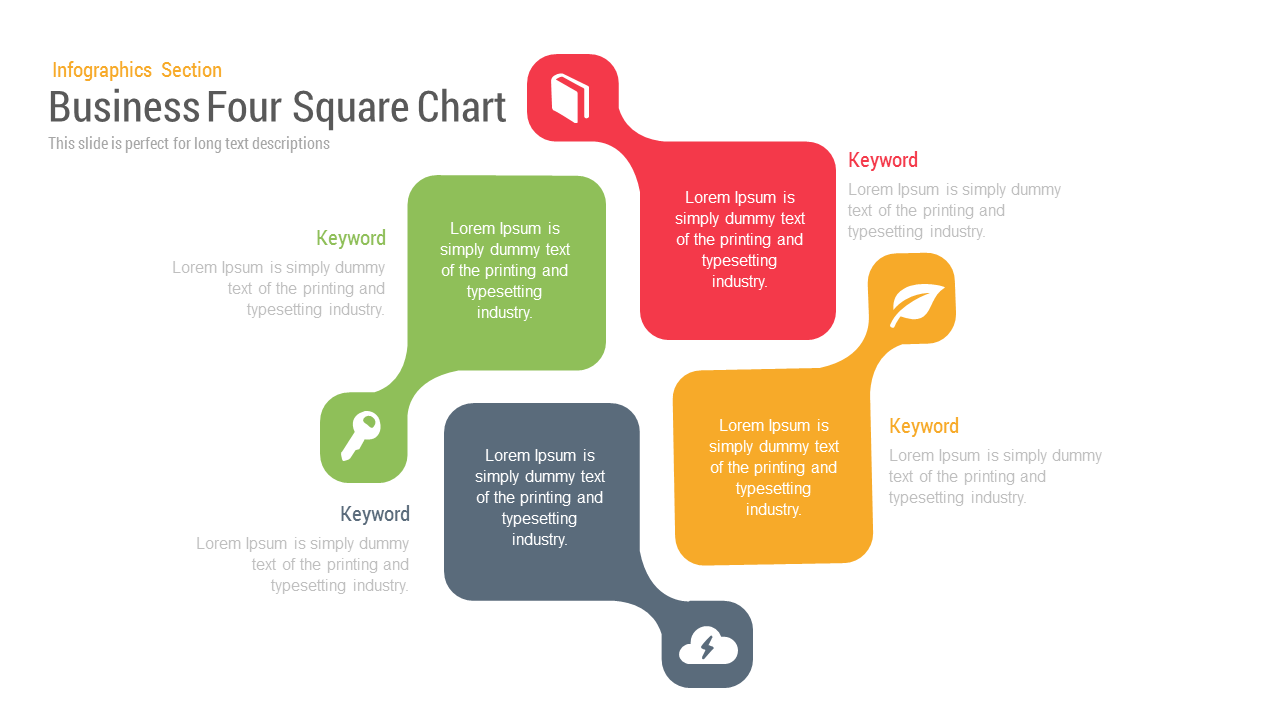
Business Four Square PowerPoint Template and keynote Slide
Diagrams
Premium
-
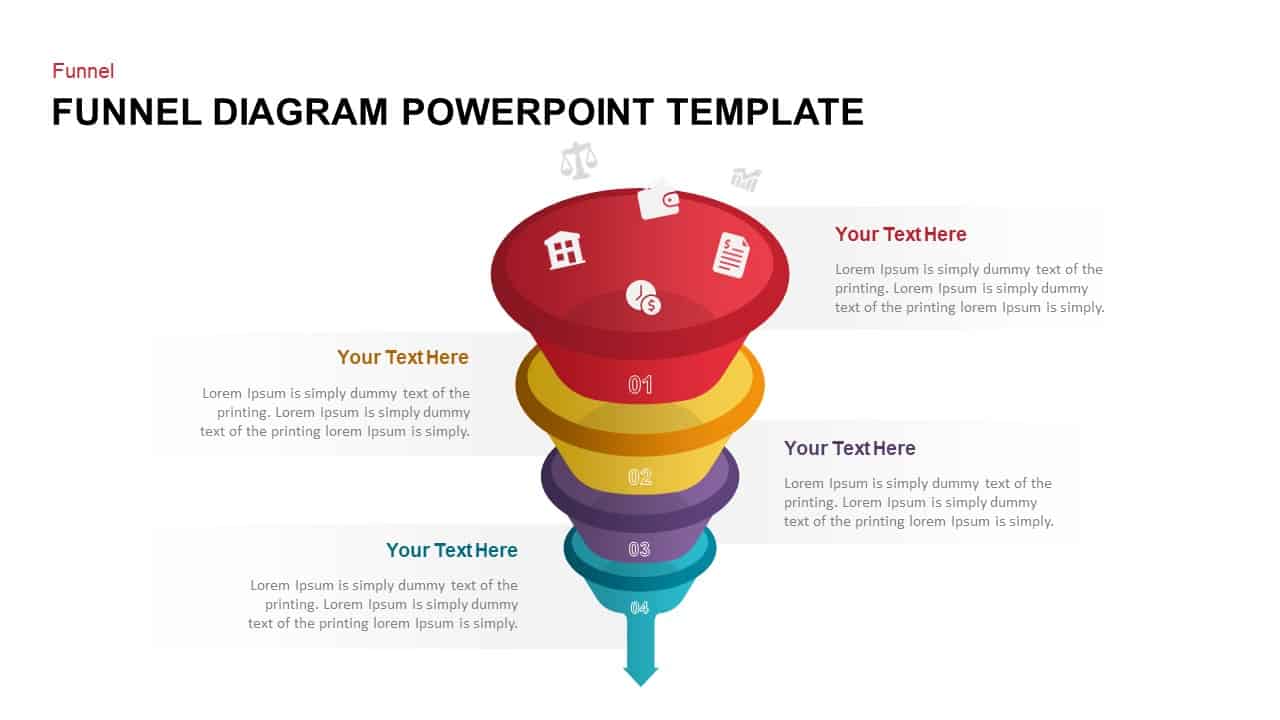
Funnel Diagram PowerPoint Template
Funnel Diagrams
Premium
-
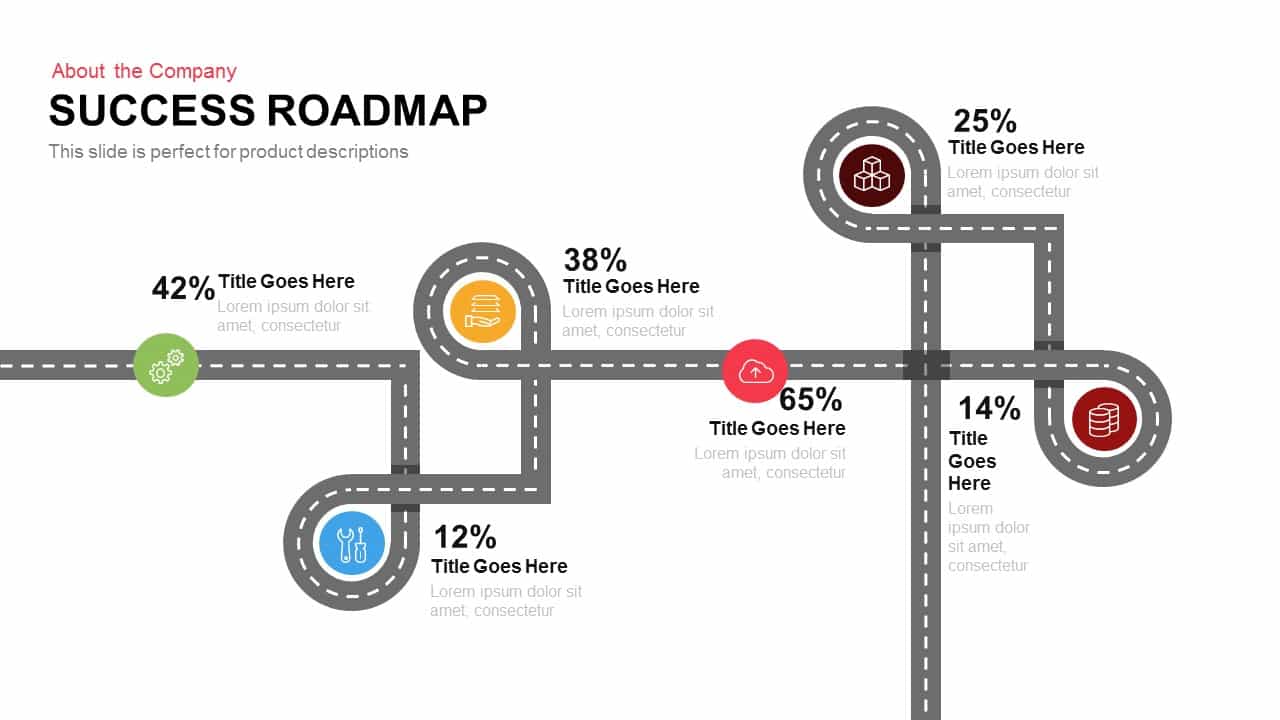
Success Roadmap PowerPoint Template and Keynote Slide
Process Flow Diagrams
Premium
-
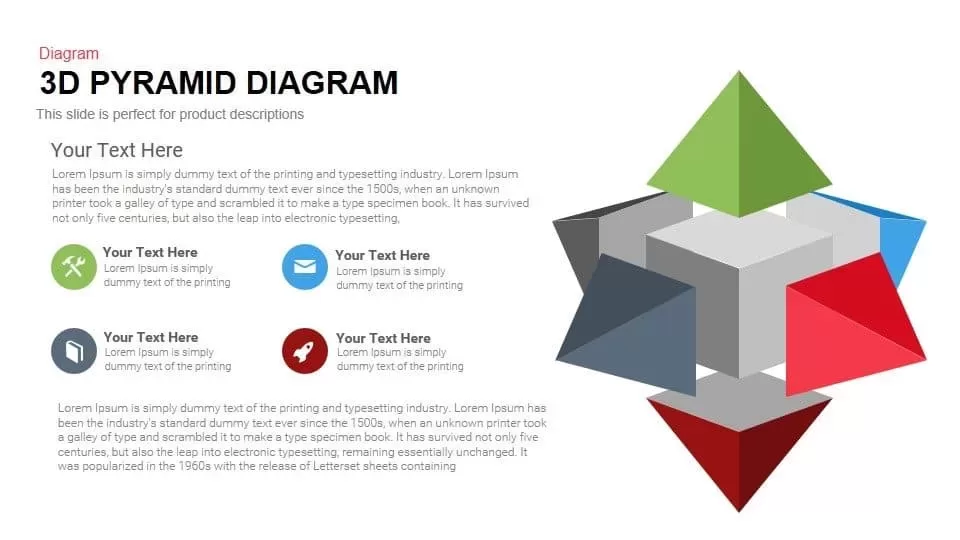
3d Pyramid PowerPoint Template and Keynote Diagram
3D Shapes
Premium
-
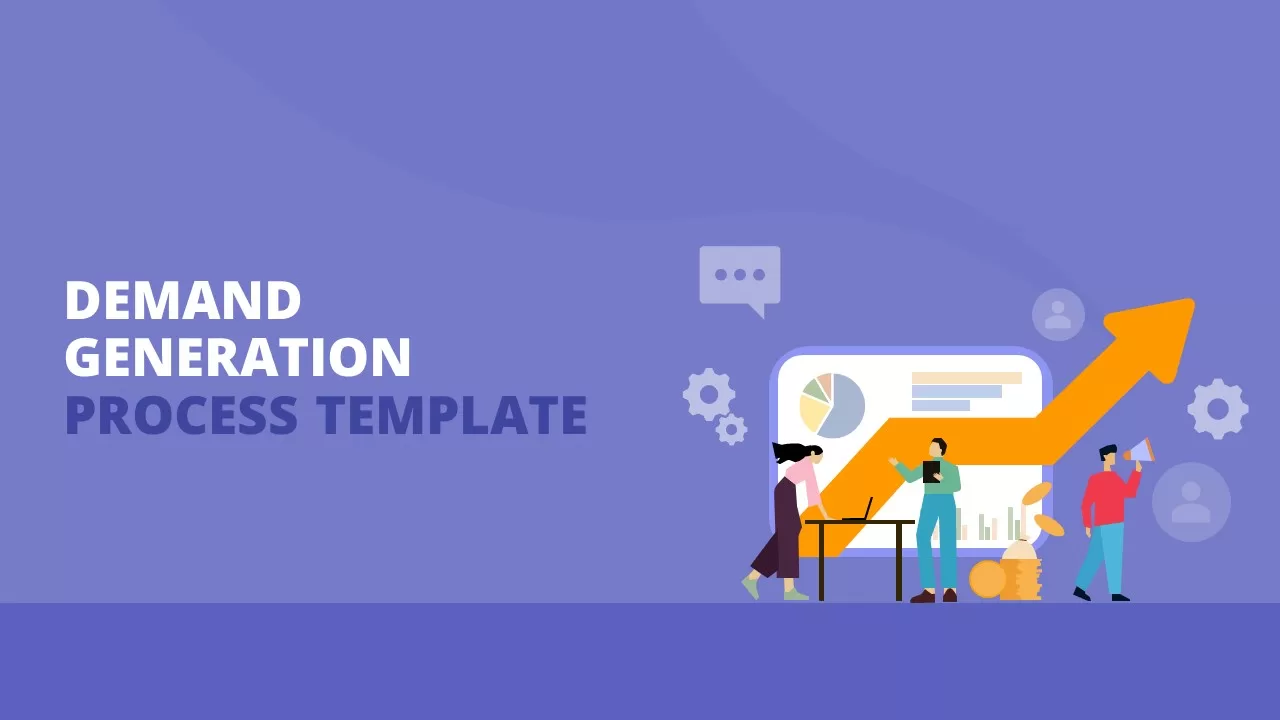
Demand Generation Process Template
Infographic
Premium
-
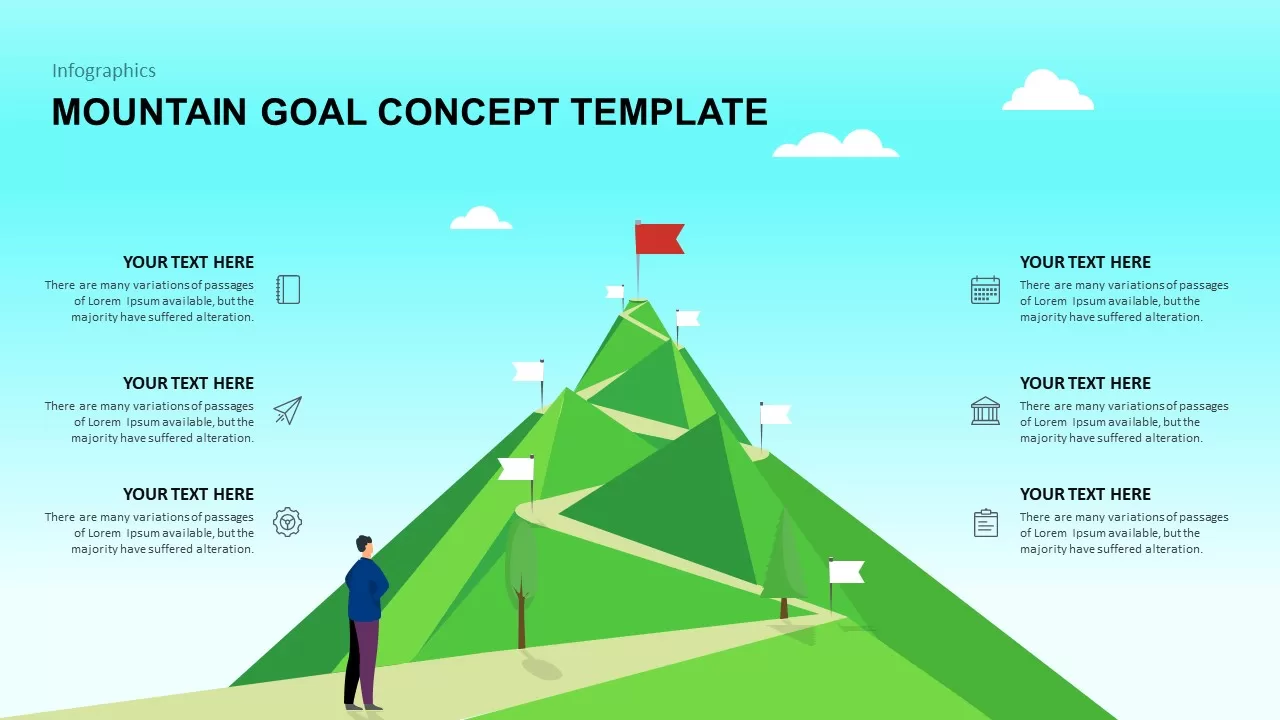
Mountain Goals Concept Template
PowerPoint Business Templates
Premium
-
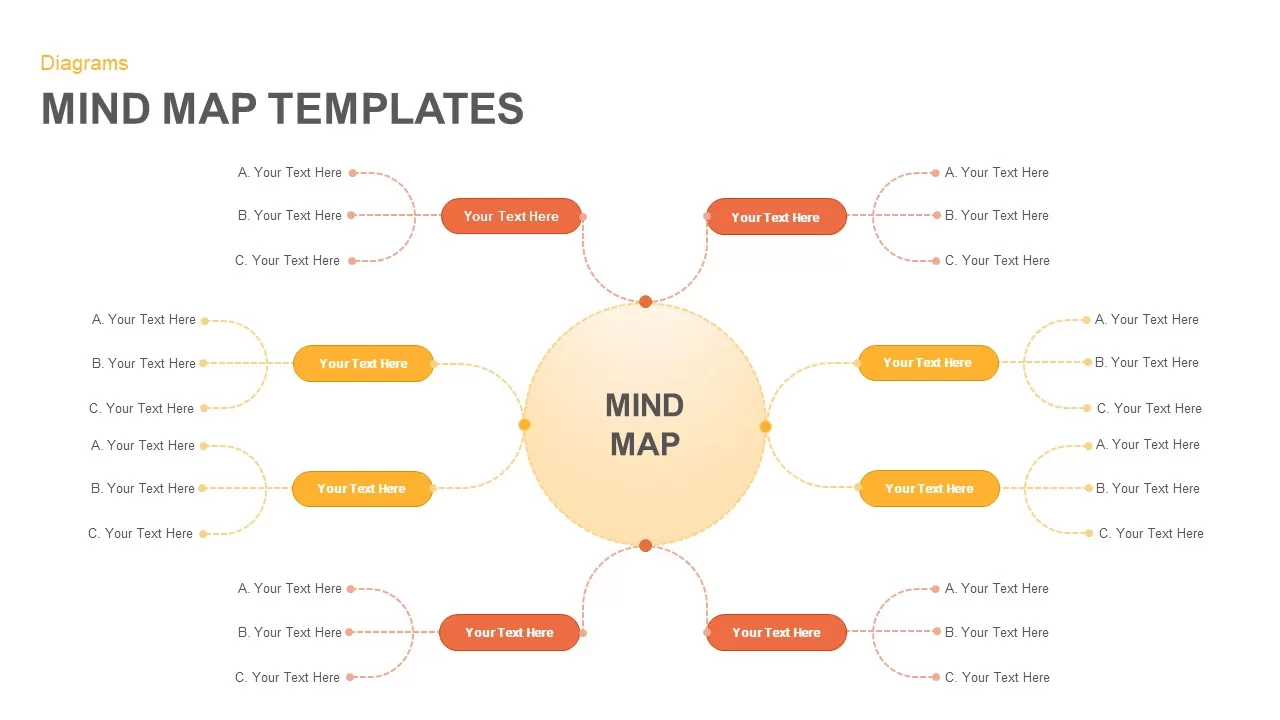
Mind Map Template for PowerPoint Presentation
Mind Map PowerPoint Template
Premium
-
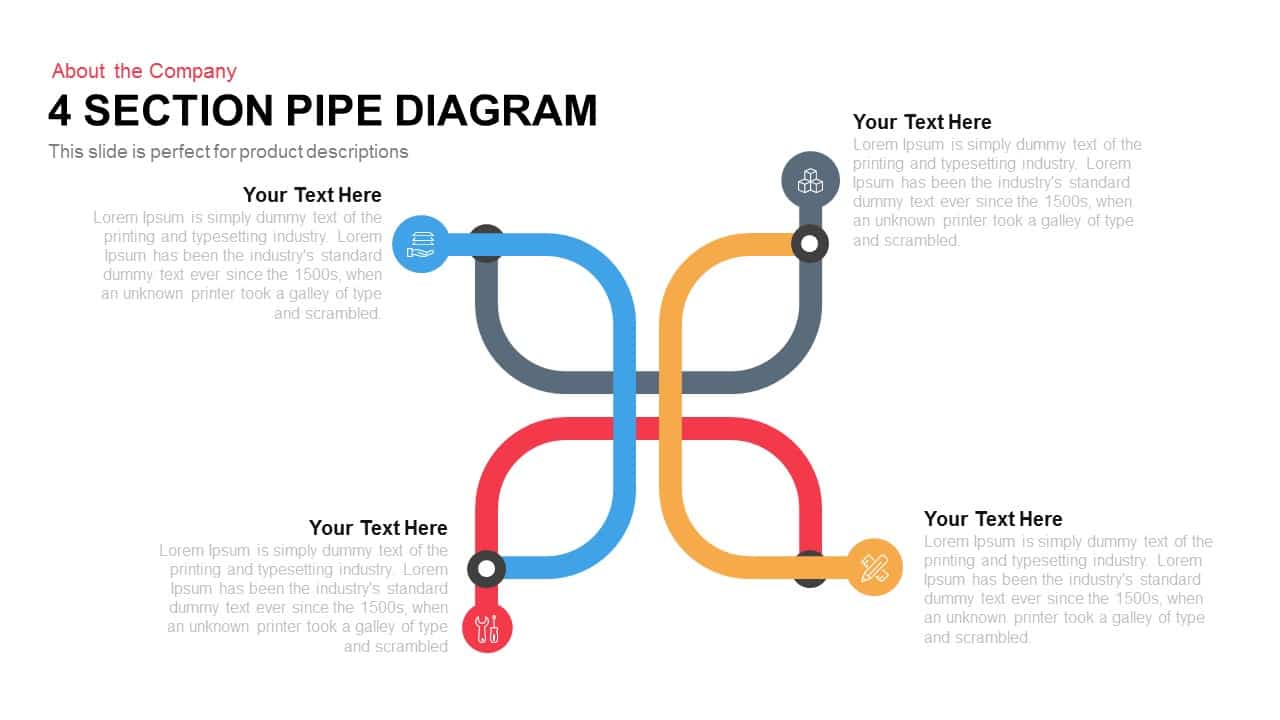
4 Section Pipe Diagram PowerPoint Template and Keynote
Business Models
Premium
-
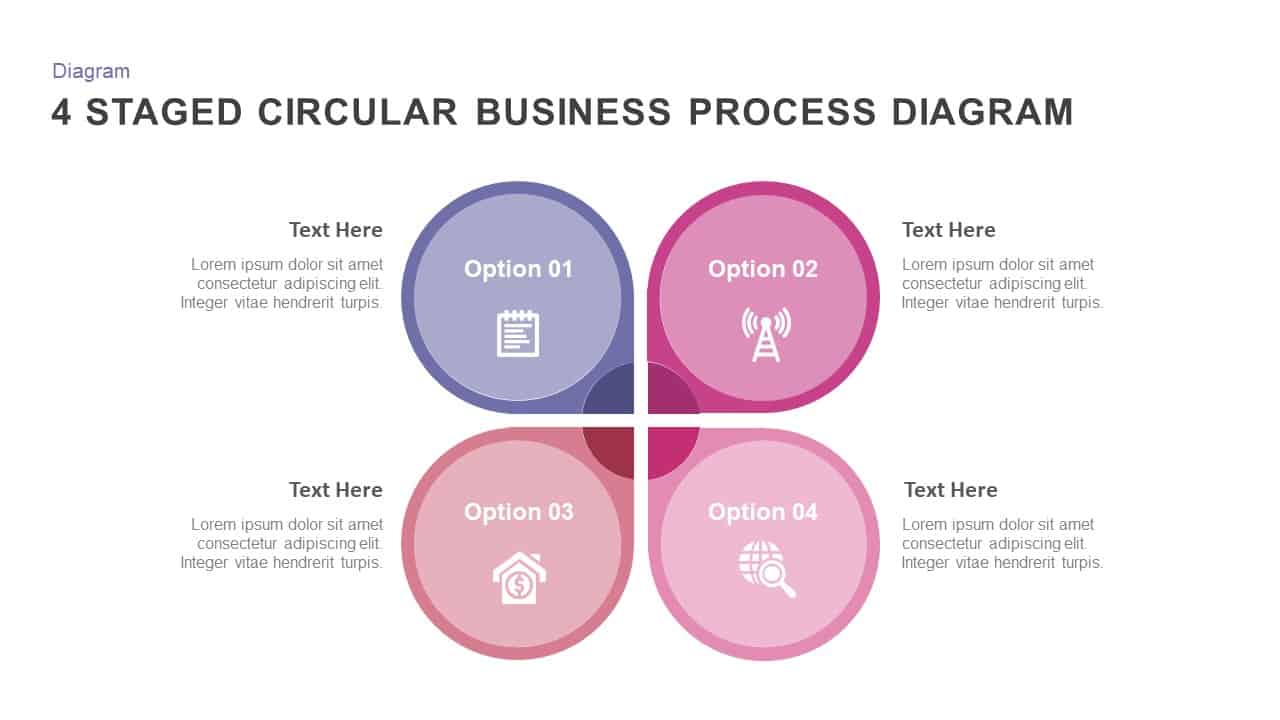
4 Staged Circular Business Process Diagram PowerPoint Template
Process Flow Diagrams
Premium
-
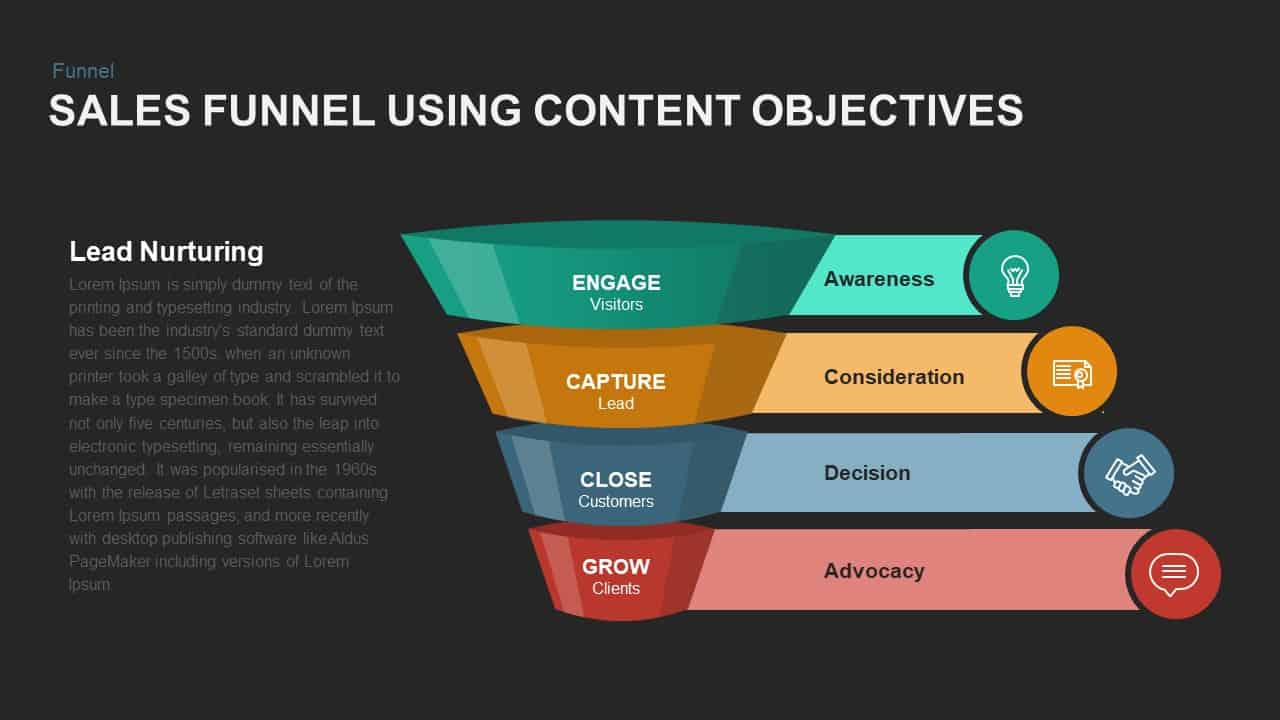
Sales Funnel PPT Using Content Objectives
Funnel Diagrams
Premium
-

Leadership Success Profile Diagram PowerPoint Template
Business Models
Premium
-
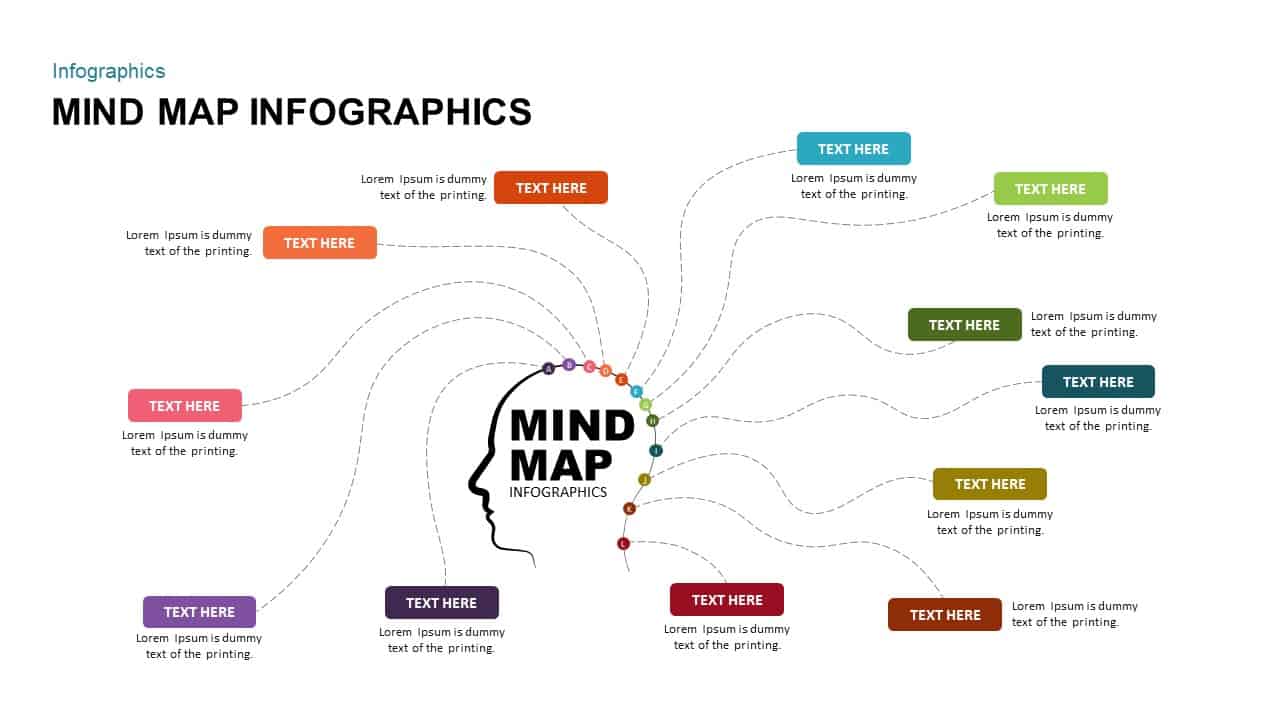
Mind Map Infographic Template
Mind Map PowerPoint Template
Premium
-
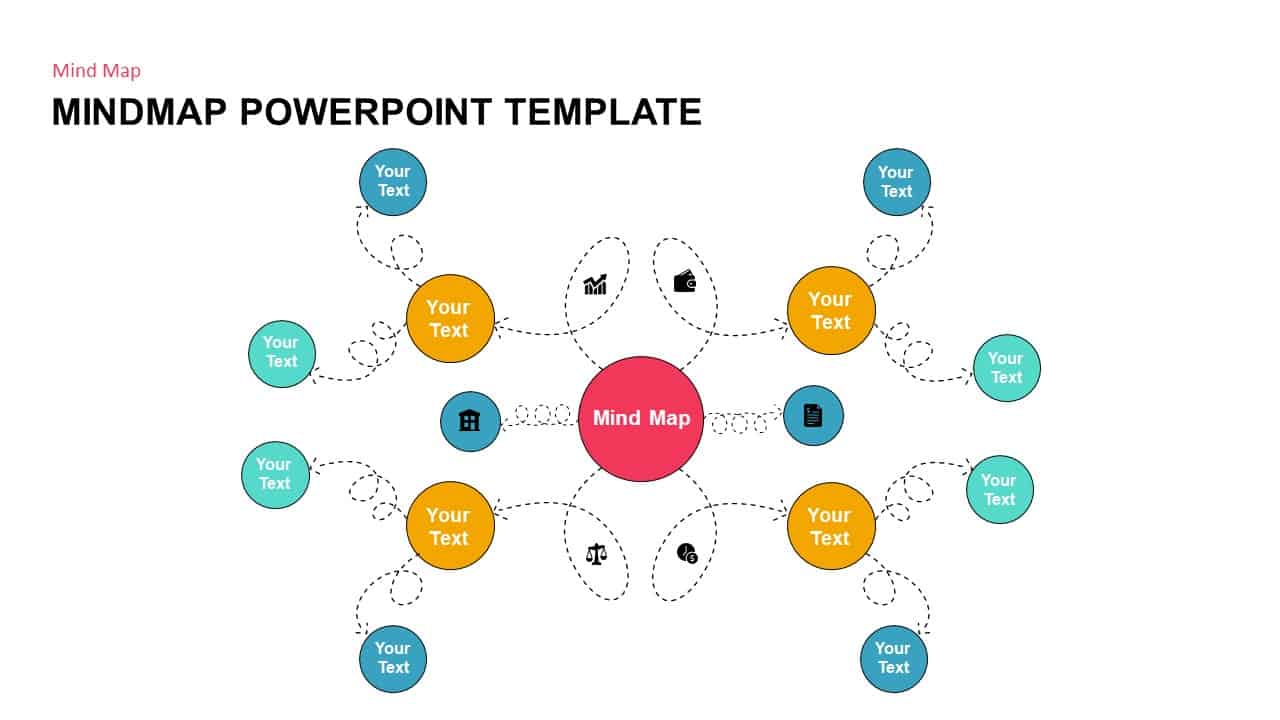
Mind Map PowerPoint Template PPT
Mind Map PowerPoint Template
Premium
-
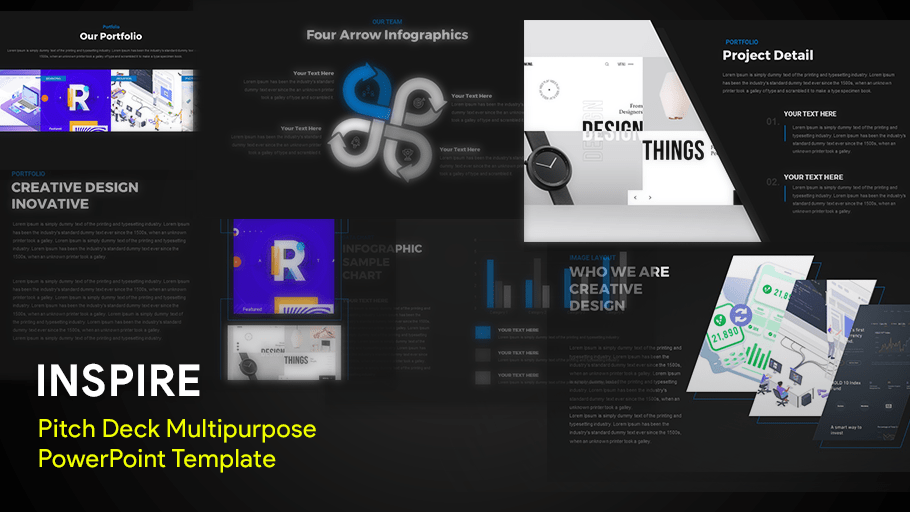
INSPIRE – Multipurpose Creative Deck Template
PowerPoint Business Templates
Premium
-
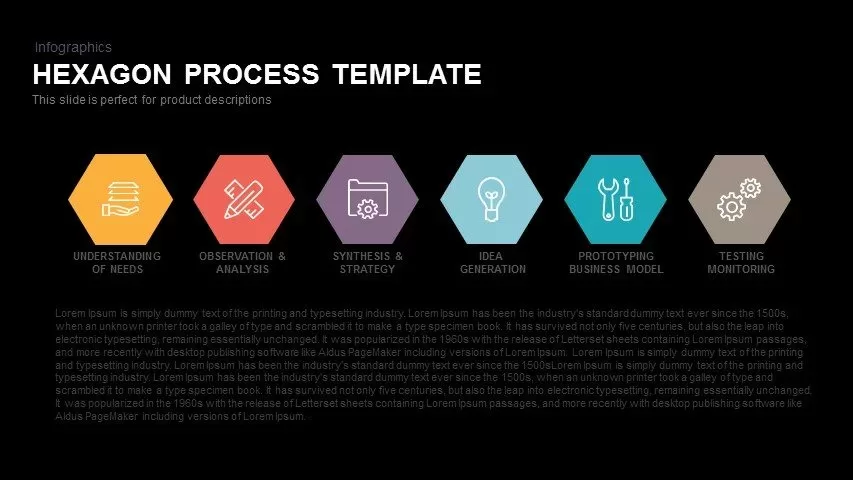
Hexagon Process Template for PowerPoint & Keynote
Business Models
Premium
-

Step By Step Success Diagram Template for PowerPoint
Diagrams
Premium
-
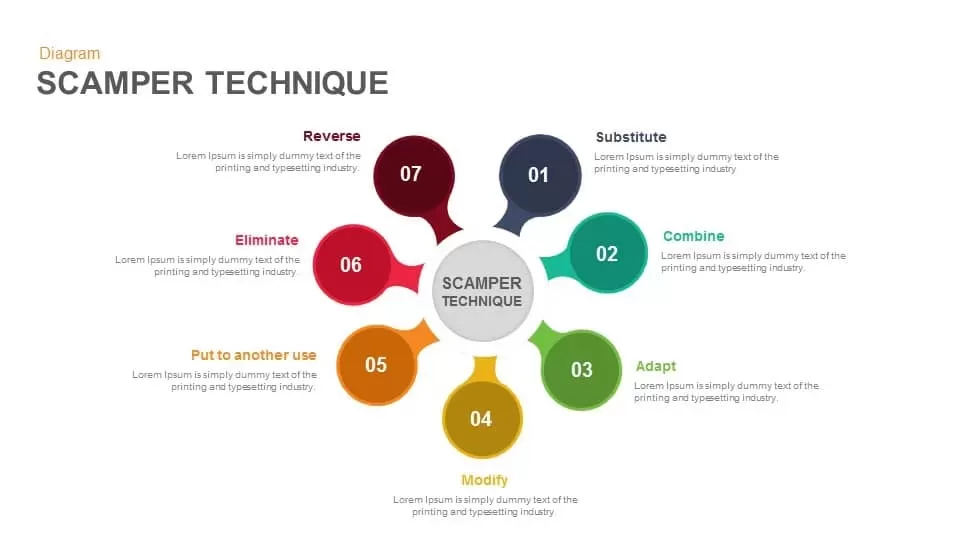
Scamper Technique PowerPoint Template & Keynote
Diagrams
Premium
-
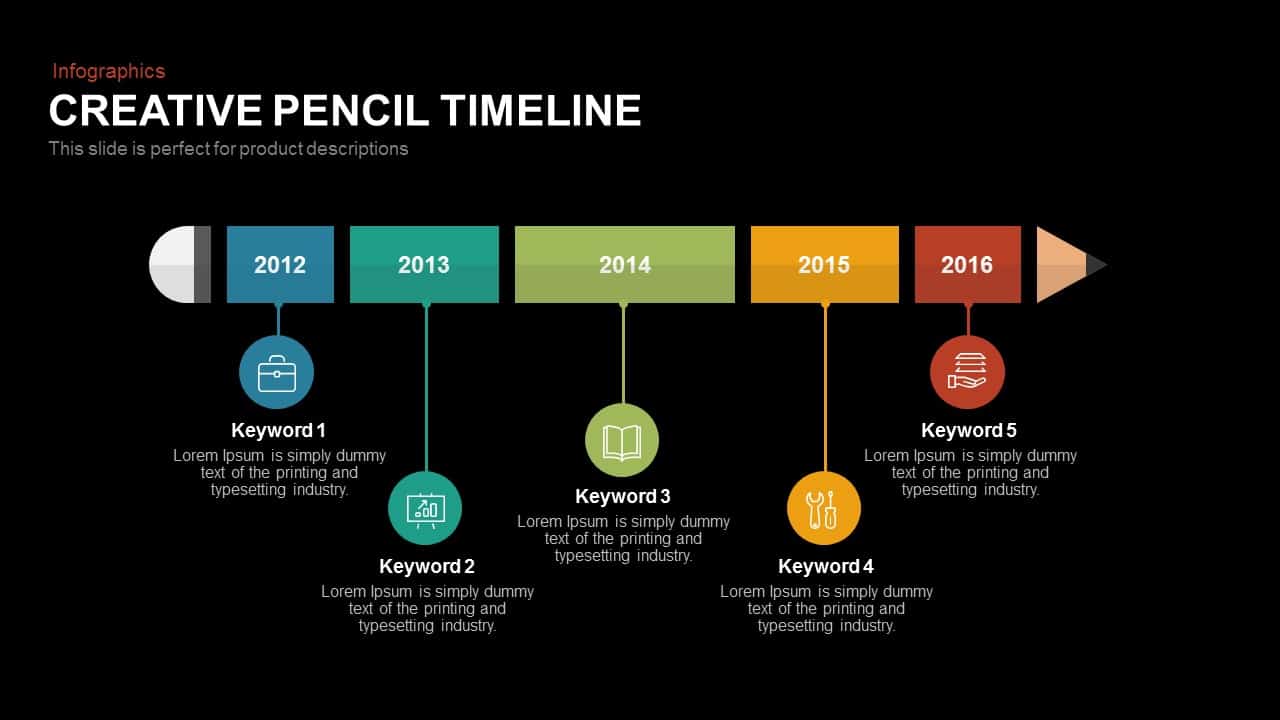
Creative Pencil Timeline PowerPoint Template and Keynote Slide
Timeline PowerPoint Template
Premium
-
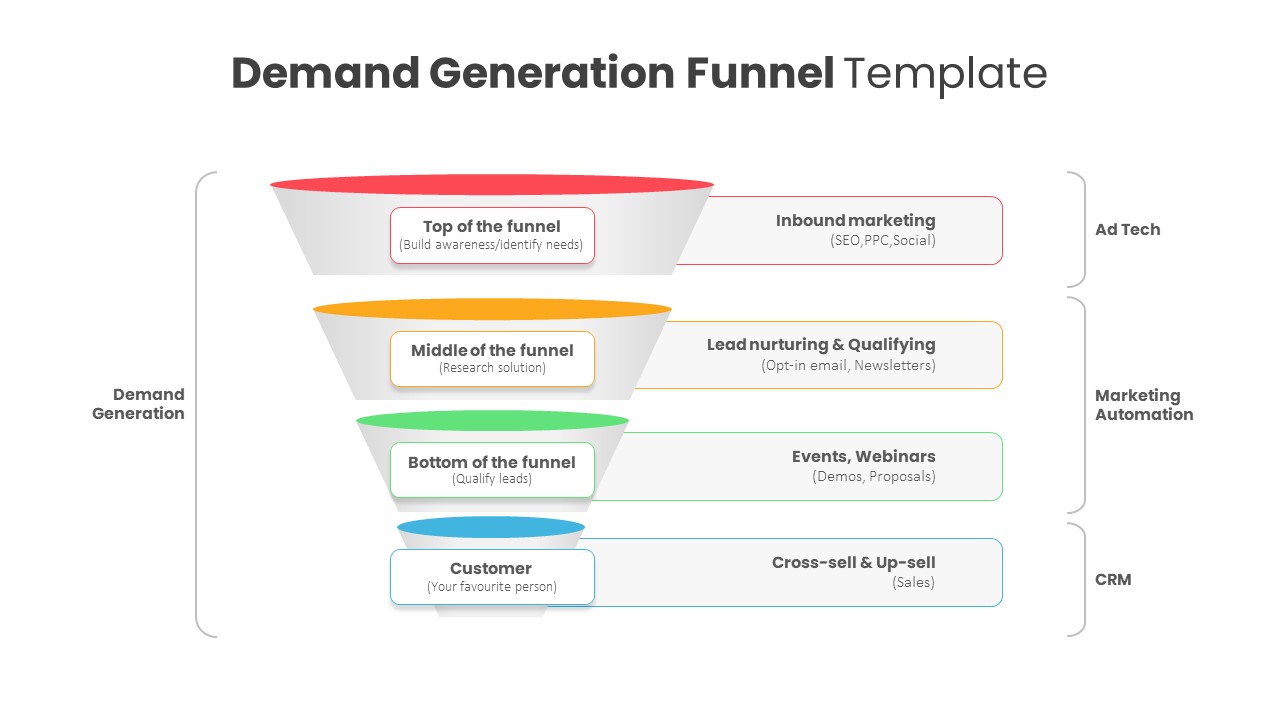
Demand Generation PowerPoint Template
PowerPoint Templates
Premium
-
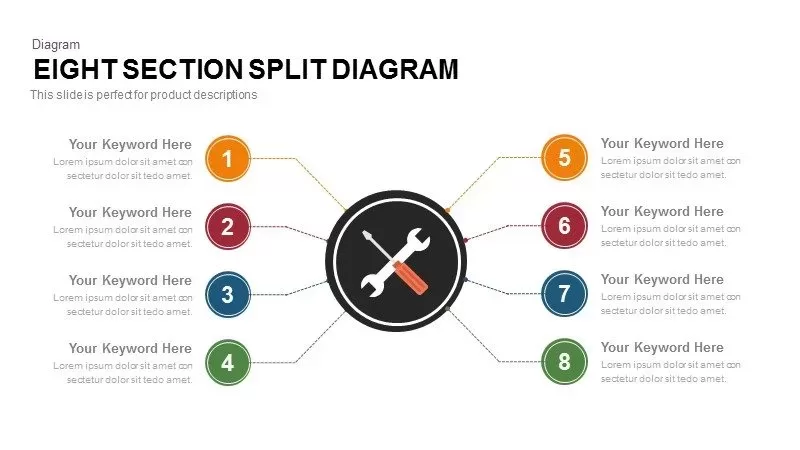
8 Section Split Diagram for PowerPoint Presentation
Business Models
Premium
-
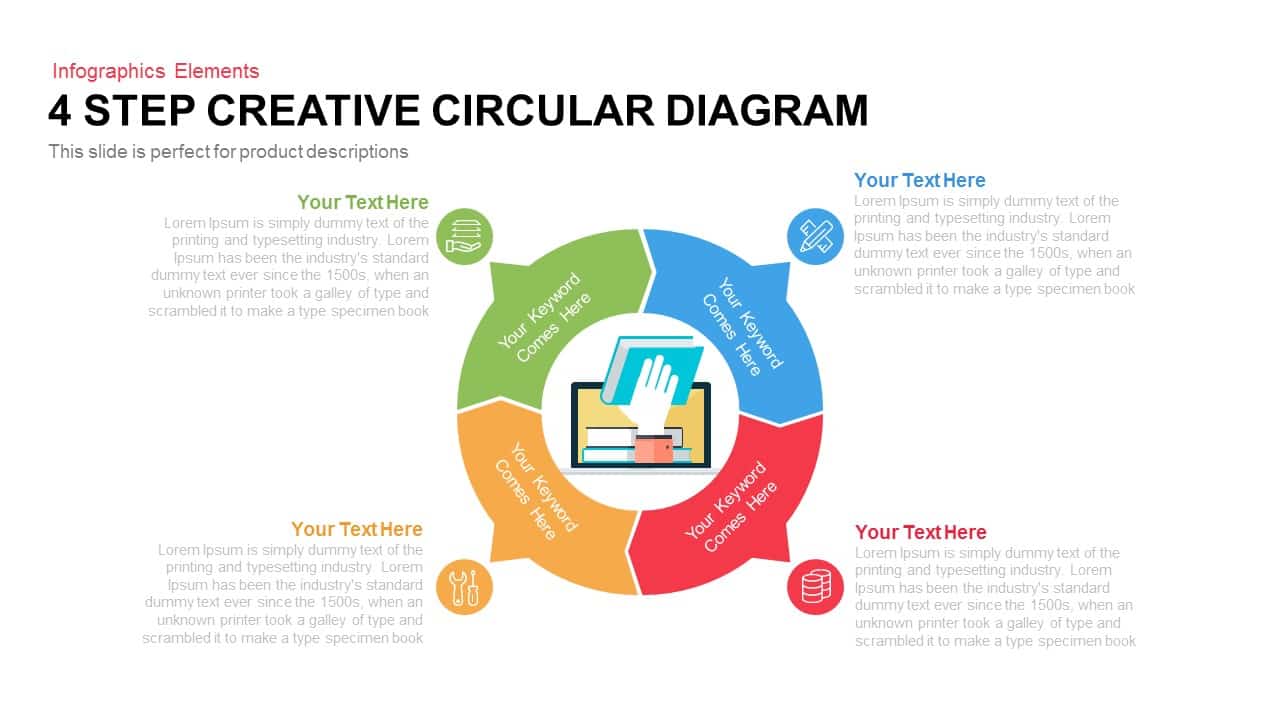
4 Step Creative Circular Diagram PowerPoint Template and Keynote Slide
Business Models
Premium
-
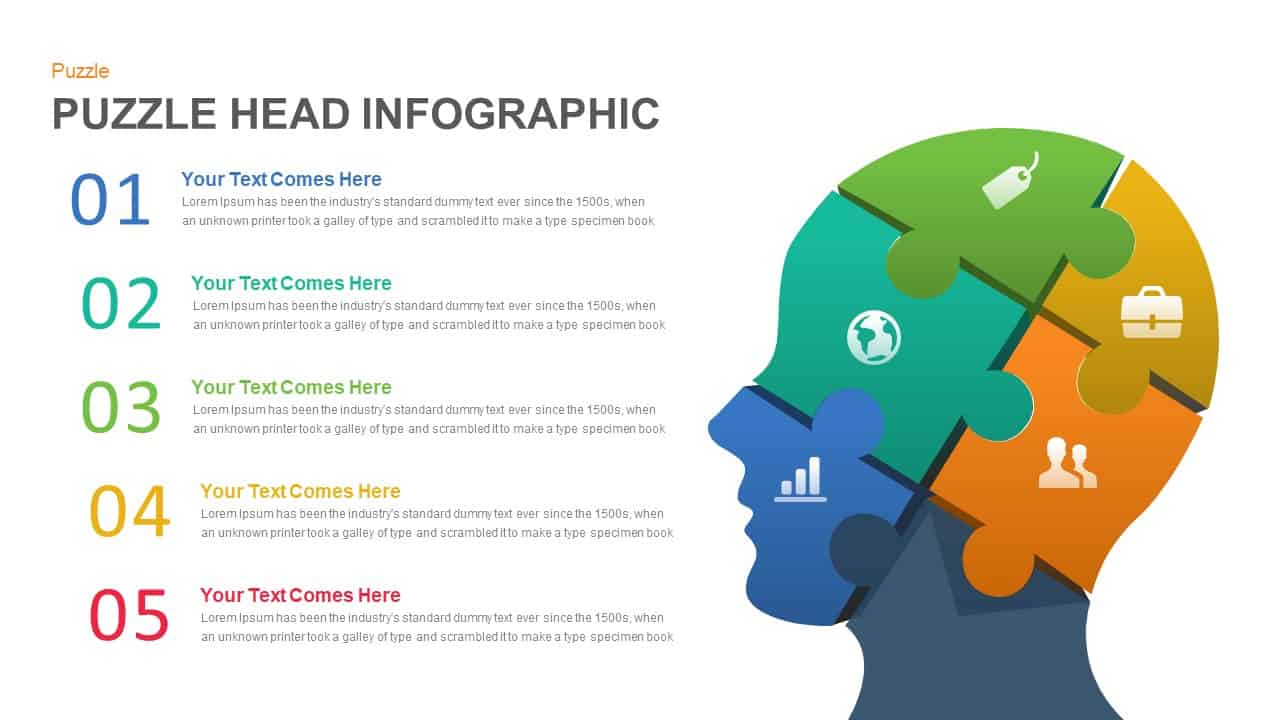
Human Head Puzzle PowerPoint Template and Keynote Slide
Puzzle
Premium
-

Creative Business Strategy Diagram for PowerPoint and Keynote Template
Business Models
Premium
-
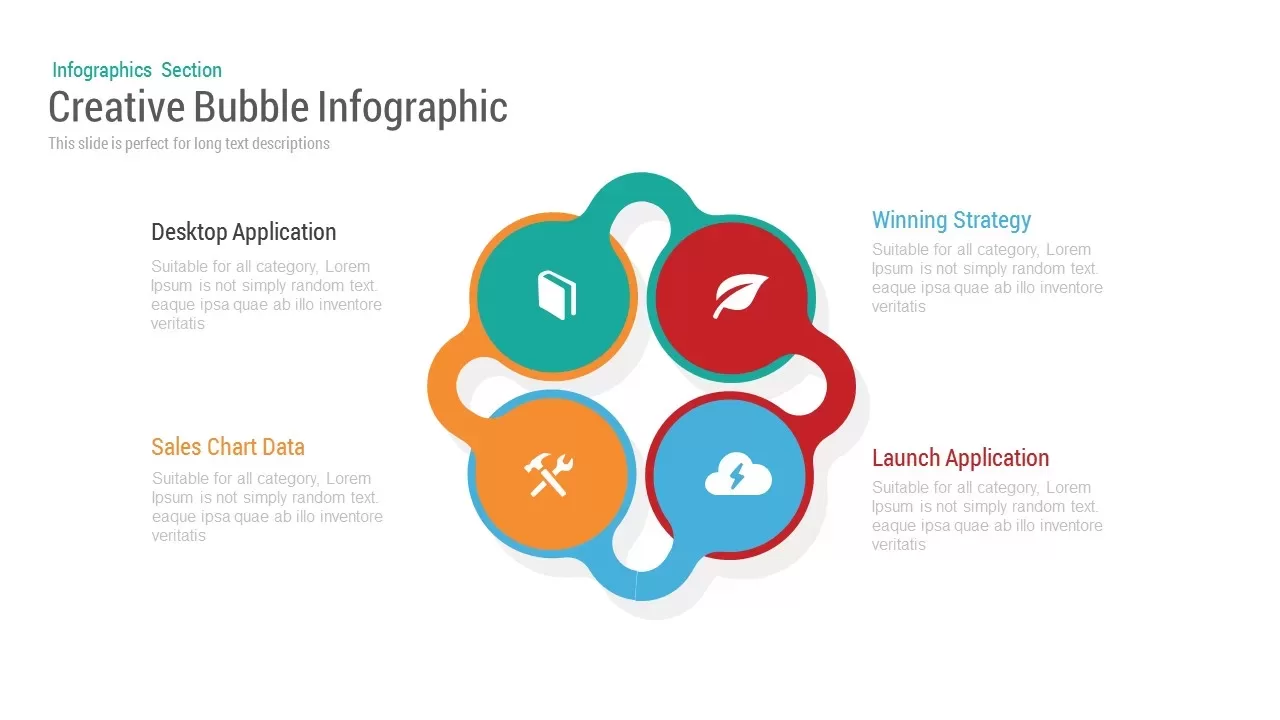
Four Bubble Infographic PowerPoint Template and Keynote
Business Models
Premium
-
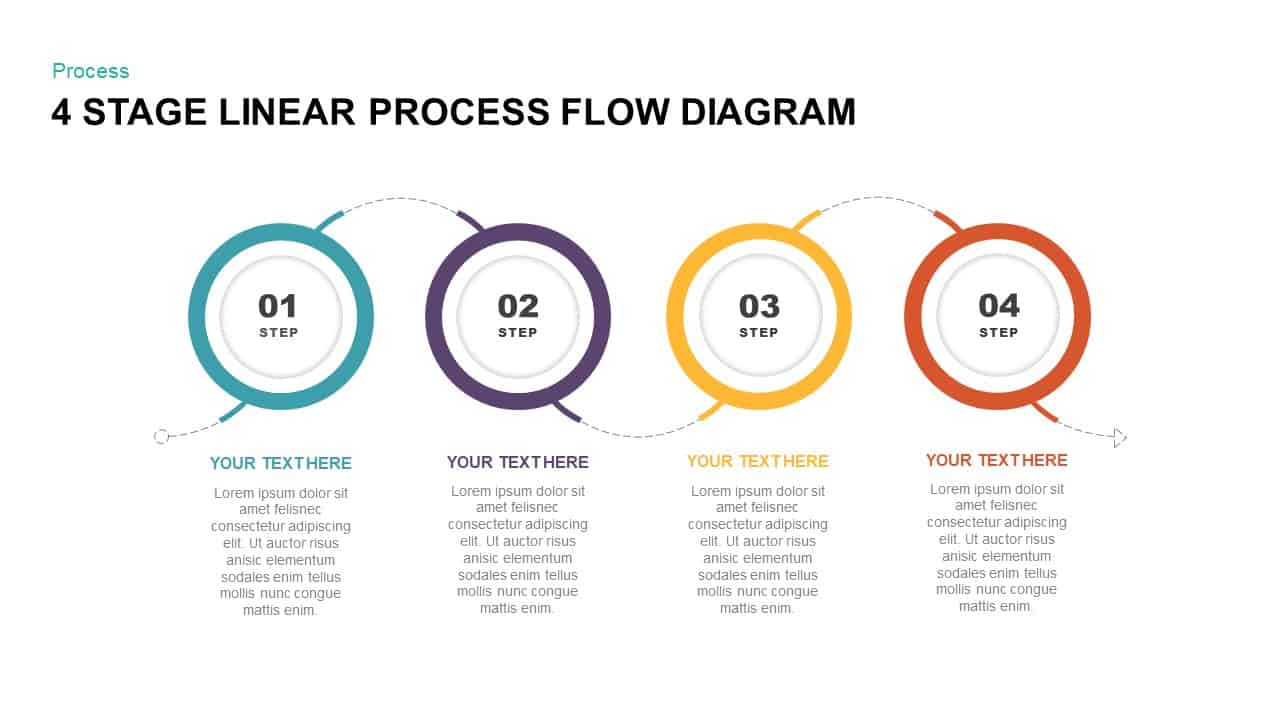
4 Stage Linear Process Flow Diagram PowerPoint Template & Keynote Template
Diagrams
Premium
-
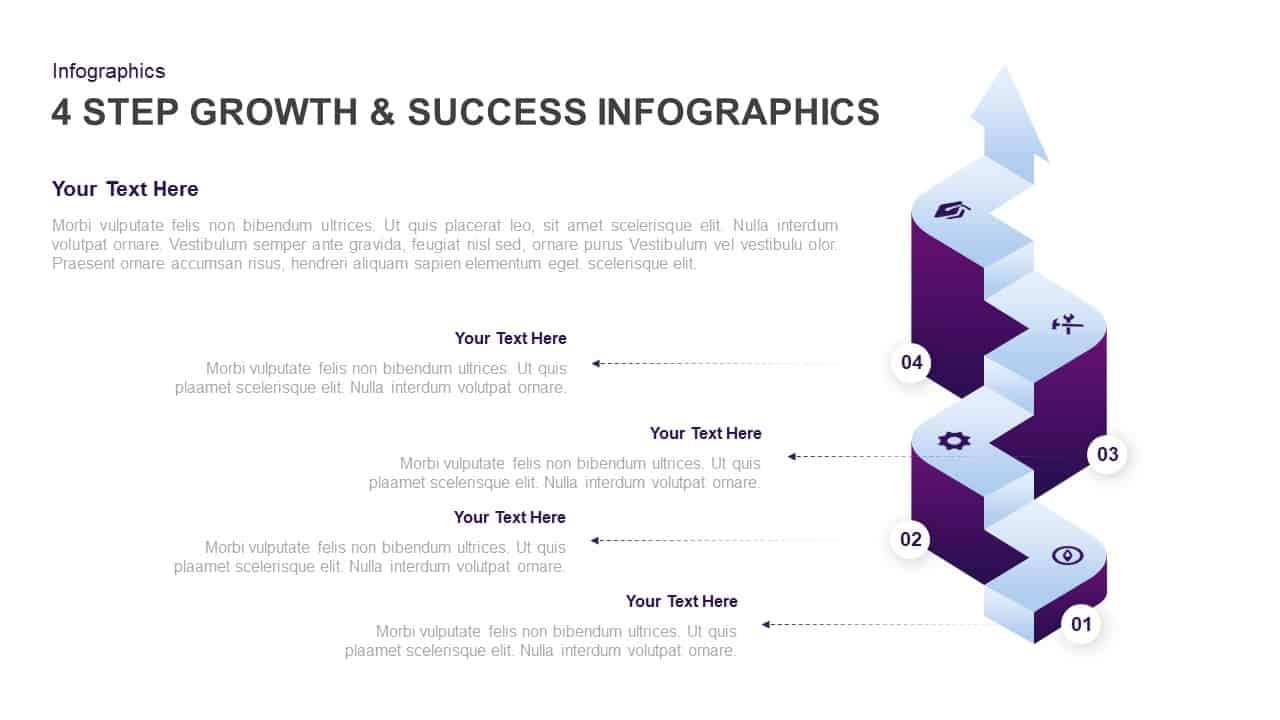
4 Step Growth and Success Infographic Template
Business Models
Premium
-
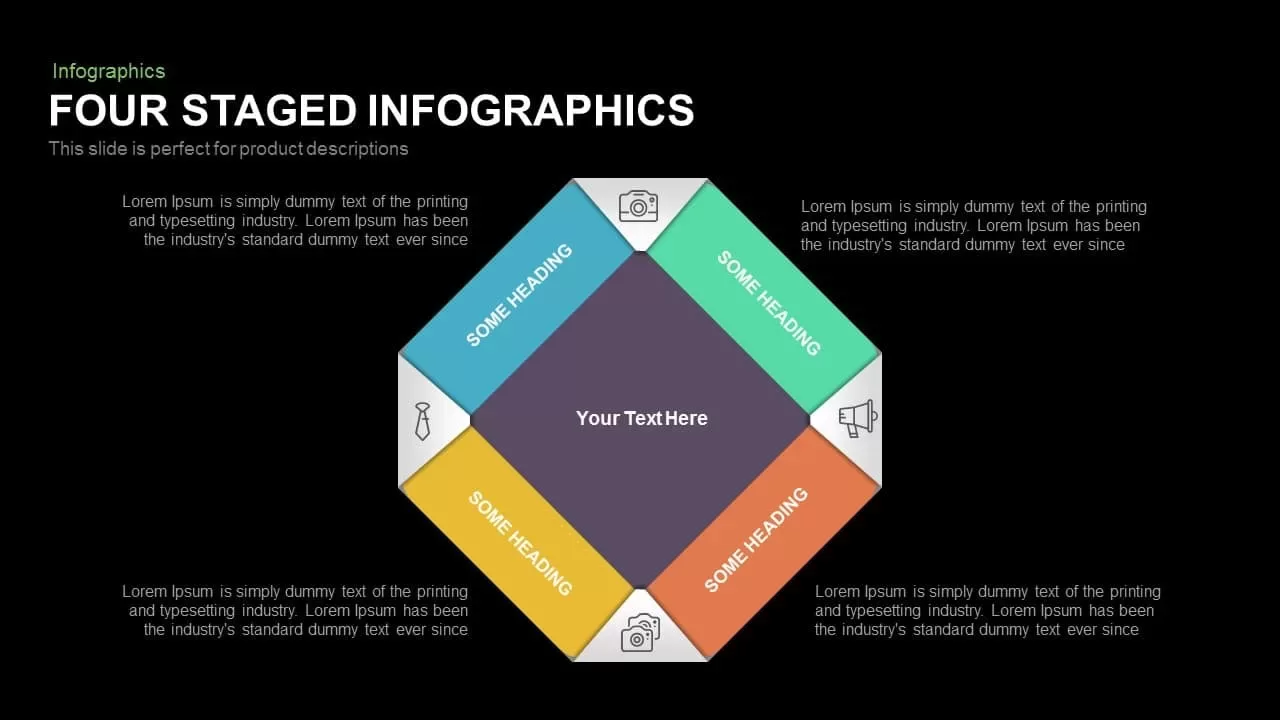
4 Staged Infographics Template for PowerPoint and Keynote
Infographic
Premium
-
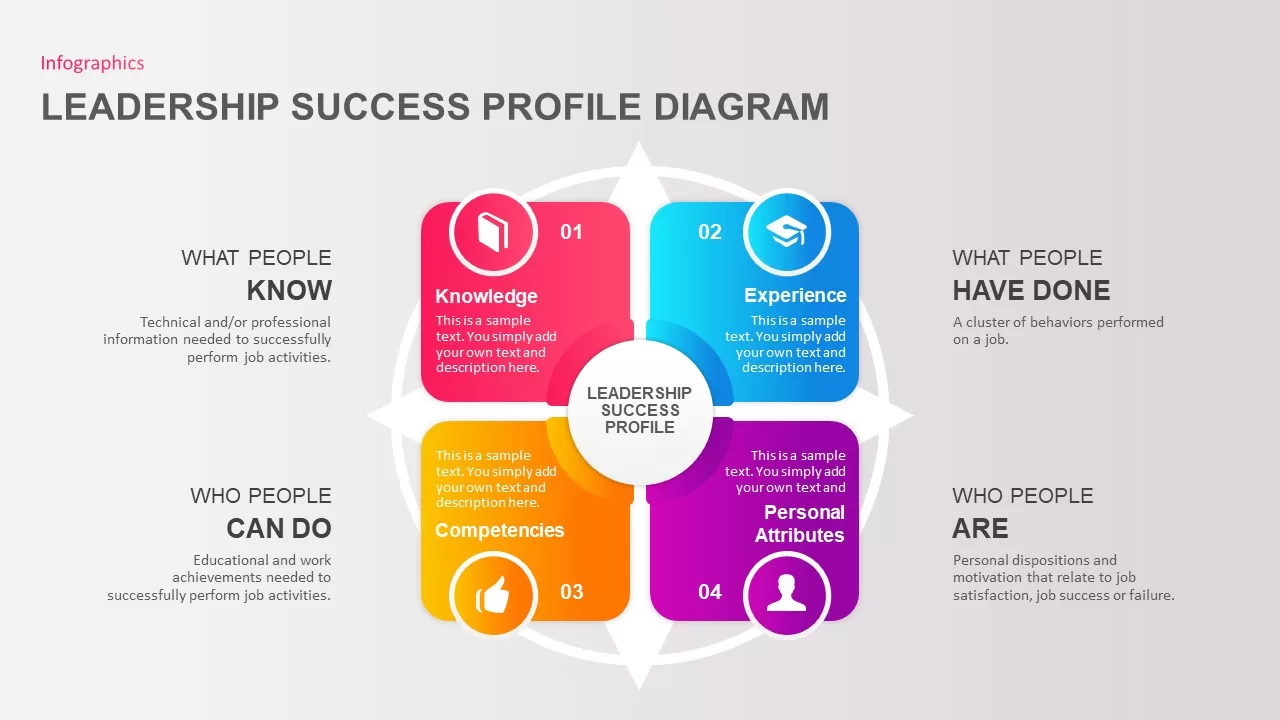
Leadership Success Profile PowerPoint Template
PowerPoint Templates
Premium
-
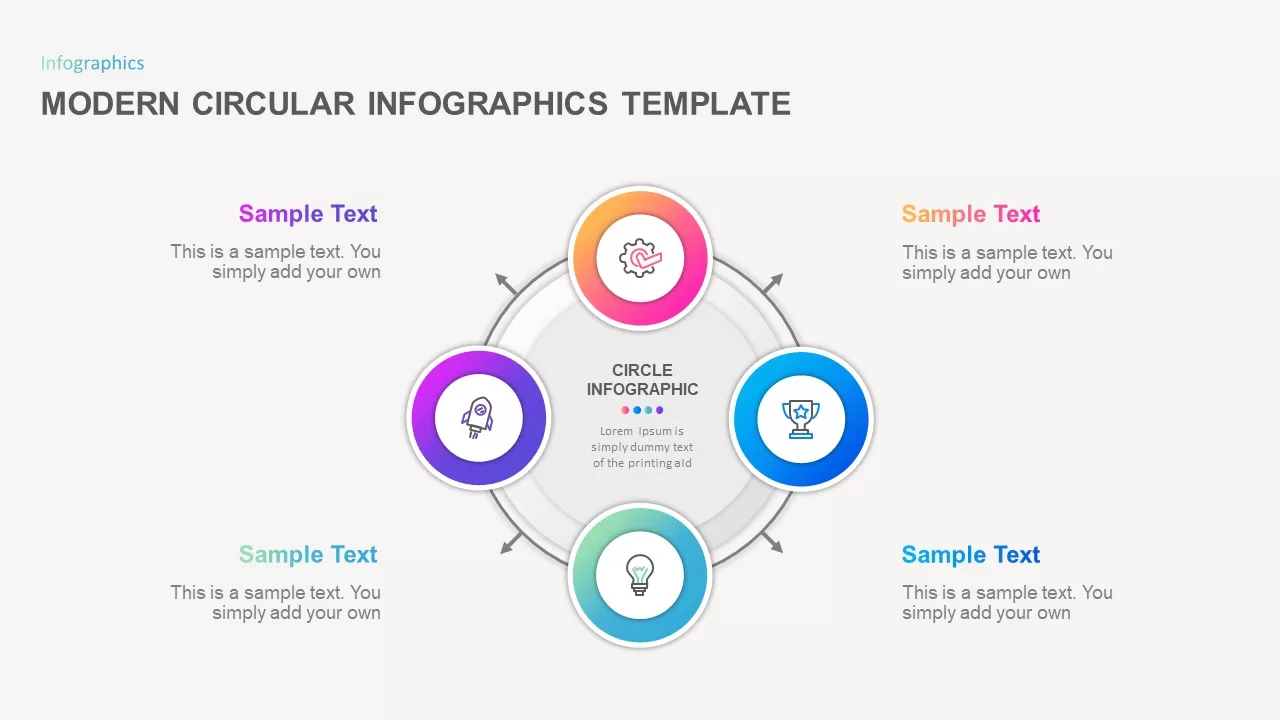
Modern Circular Infographic Template
Circular Diagrams
Premium
-
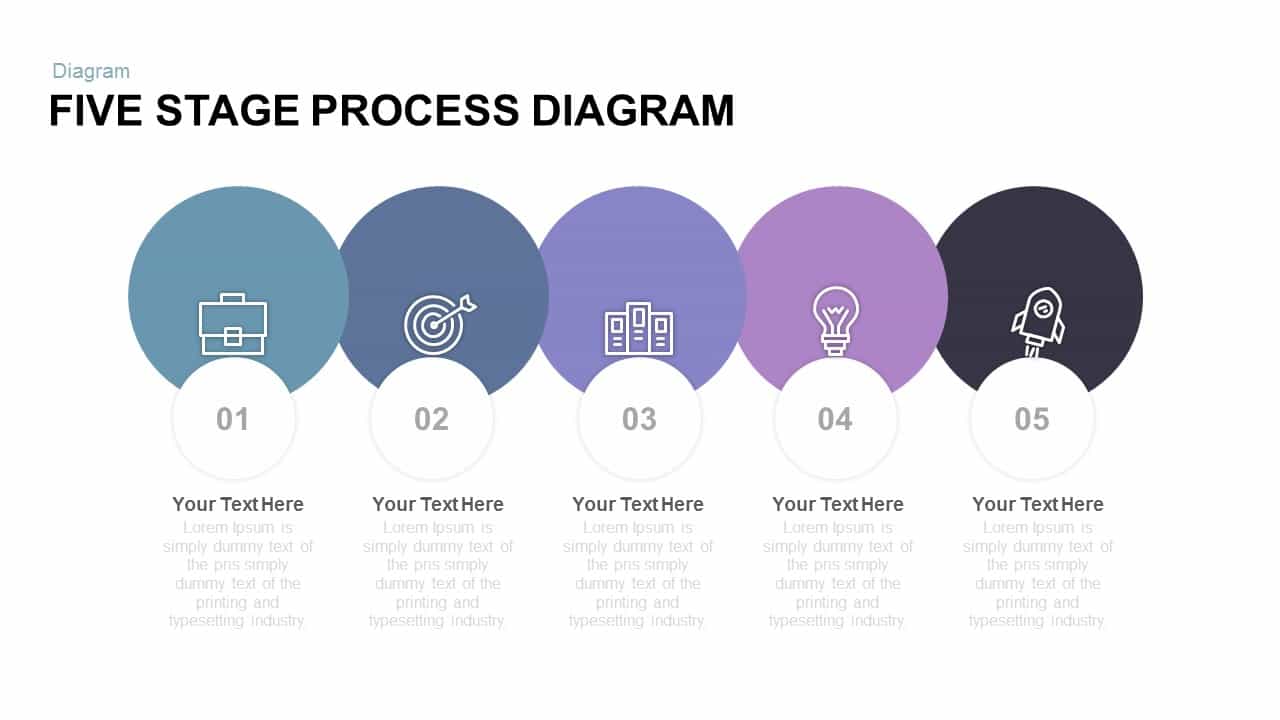
5 Stage Free Process Diagram PowerPoint Template and Keynote
Free PowerPoint Templates
Free
-
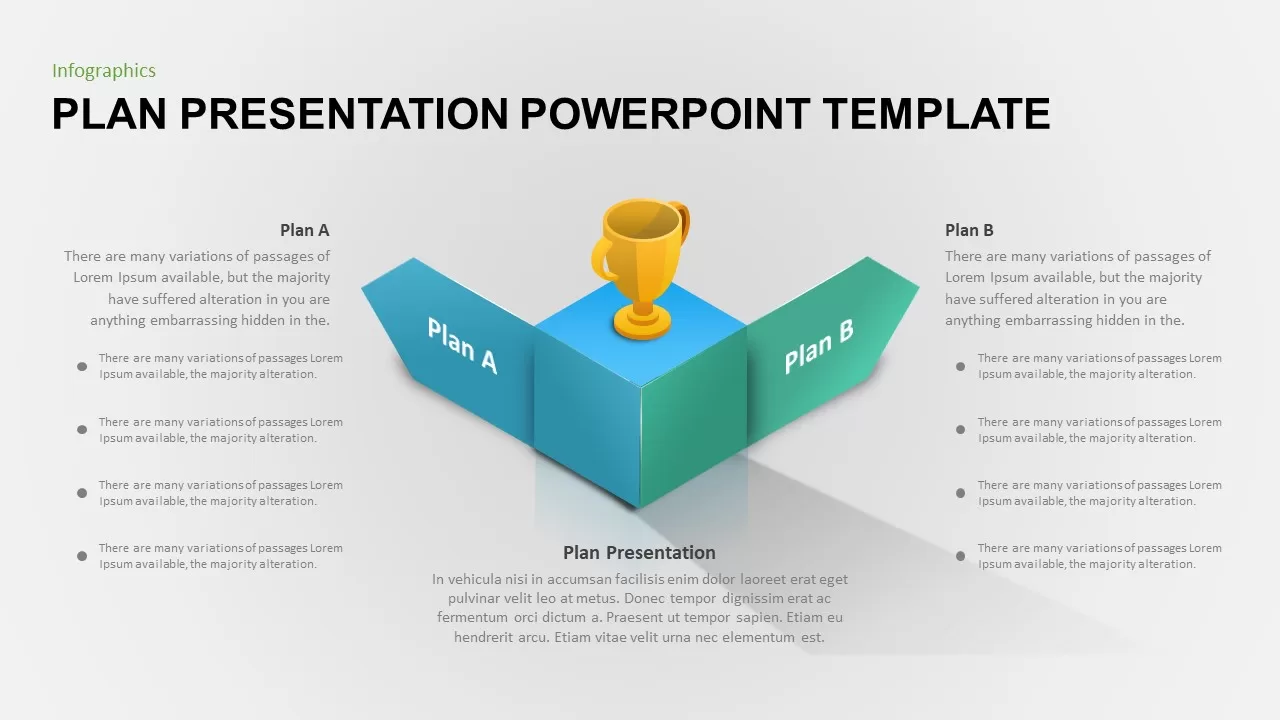
Business Plan Presentation PowerPoint Template
Business Models
Premium
-
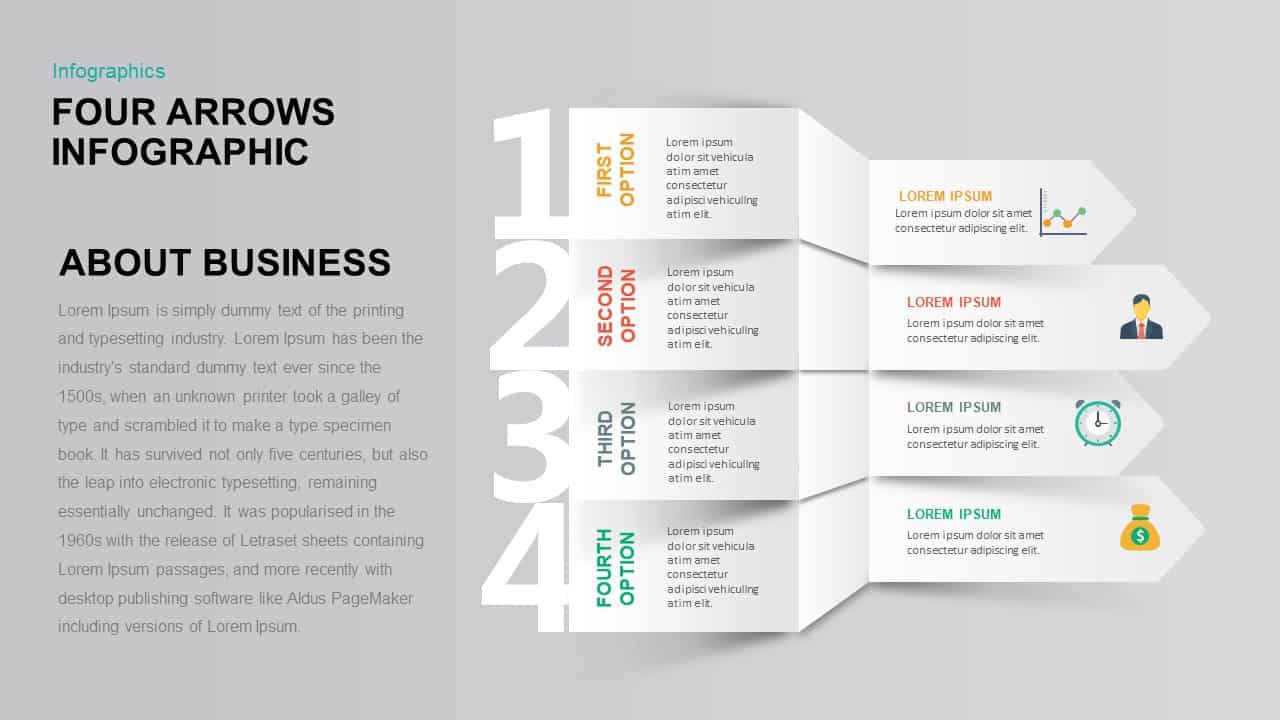
4 Arrows Infographic PowerPoint Template & Keynote Presentation
Diagrams
Premium