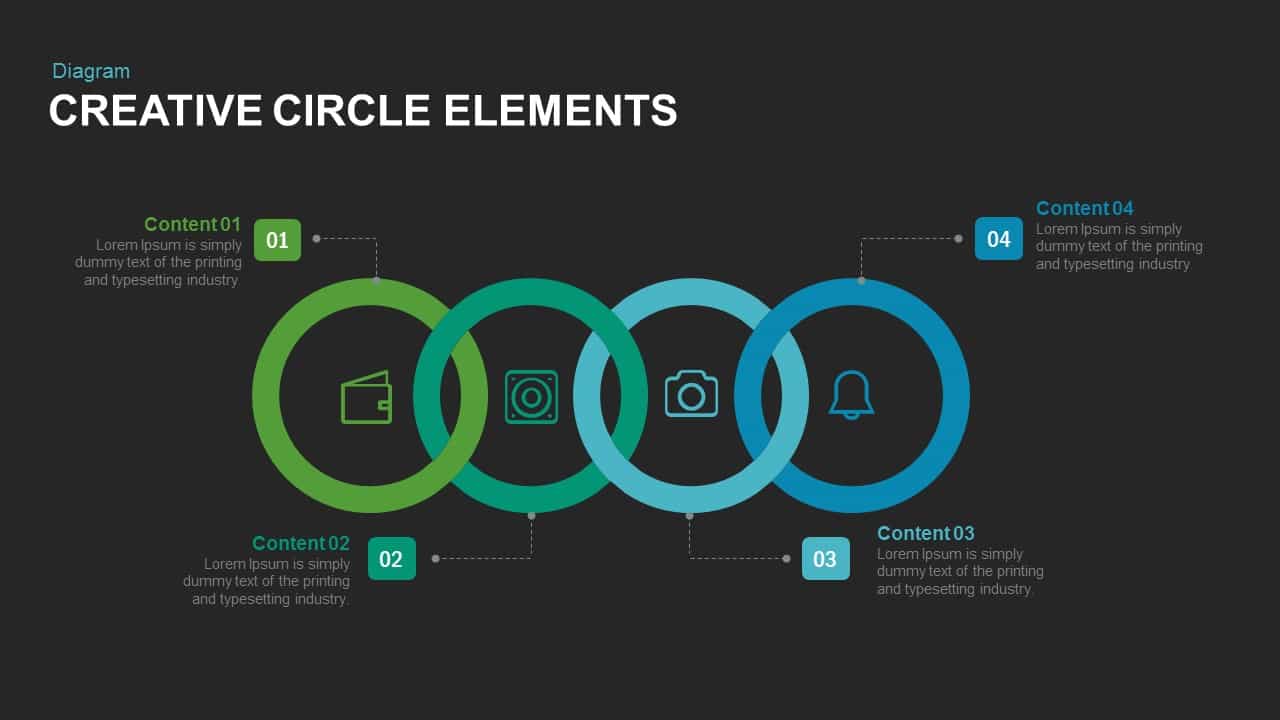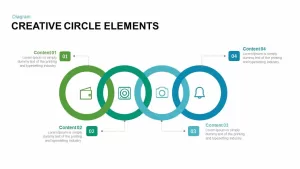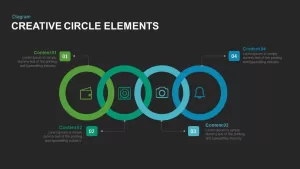Home » Creative Circle Elements PowerPoint Template and Keynote
Creative Circle Elements PowerPoint Template and Keynote
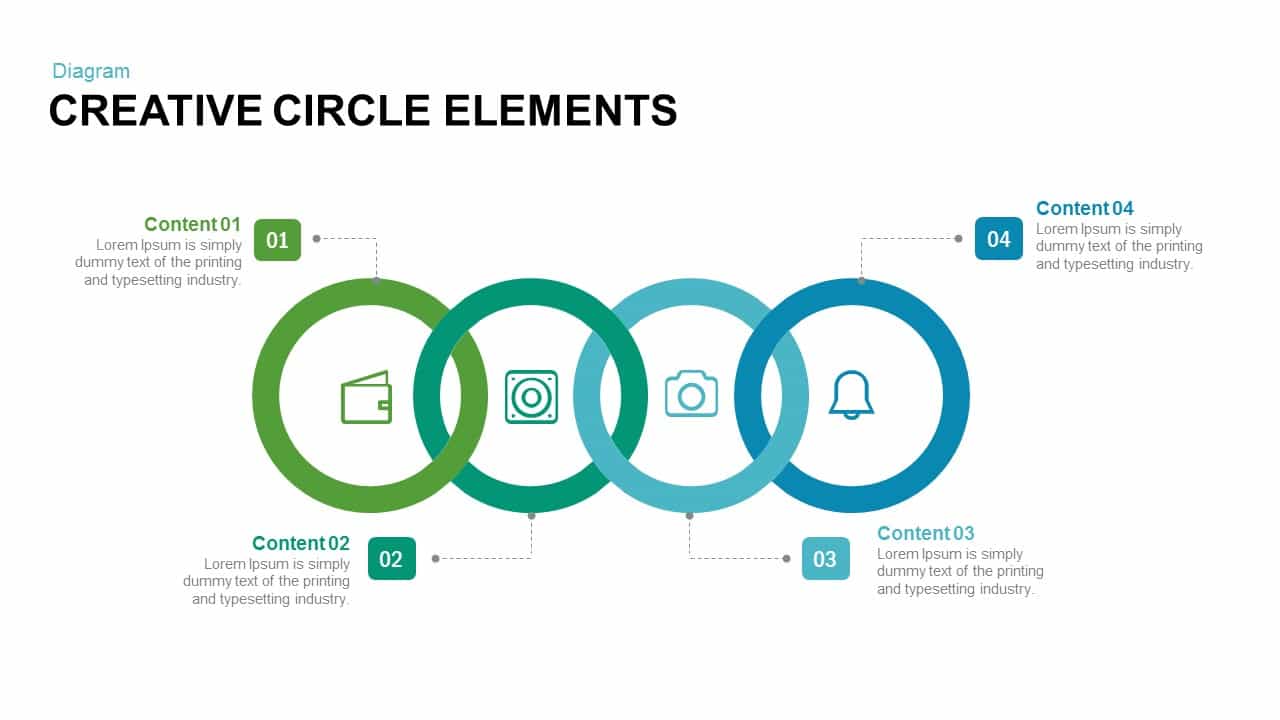
- Version 1.0.0
- Download 211
- File Size 0.00 KB
- File Count 1
- Create Date June 3, 2017
- Last Updated July 8, 2022
Creative Circle Elements PowerPoint Template and Keynote
Creative Circle Elements PowerPoint Template
Creative circle elements PowerPoint template and keynote is a simple circle timeline diagram that can be used to show the interconnection of the elements. The creative and interactive circle timeline template is useful for modeling a circular process with looping steps. Business development process and the connection between the business strategies can be shown by this PowerPoint template. Business development is comprised with series of procedures and process. The template is useful to show the timeline development of your business models along with major achievements you attained through in a course of time. The simple and flexible intersection circles can be used to illustrate the project development or the status of an ongoing project with simple definitions. The four intersecting circles contain four infographic icons and four text placeholders. Each placeholder is indicating by thin lines, this may create easy comprehension of presentation subject.
Creative circle elements PowerPoint template and keynote slide are useful for exposing a circular process with looping steps. It may help to display a series of interrelated flows that are generated by the events on-going in another process; the four rings can show an observable interconnection between the set of processes, molding them into an organized chain of procedures. The design can help to understand where one step begins and where another ends. It allows the presenter to see the stage wherein the fact occur, and the specific track that must be followed to identify the other areas which may have been affected throughout the process.
Creative circles element diagram is ideal to display chain flows of marketing and sales. For example, Customer attitude towards a brand involves social, economic, psychological and cultural habits; the user can highlight the buying habits of people living in a particular territory. The simple and elegant creative circles elements PowerPoint consume almost all type of concept presentation which has a cause-effect relationship.
You can access more Circle PowerPoint Templates here Grab the free ppt now!
Attached Files
| File |
|---|
| https://premiumdownloads.s3.amazonaws.com/SB00730-Creative-Circle-Elements.zip |
Login to download this file
Add to favorites
Add to collection
-
Category
-
Item ID
SB00730 -
Rating
0.0
(0 reviews)
Tags
Related Templates
-

Circle Diagram Template for PowerPoint and Keynote
Circular Diagrams
Premium
-
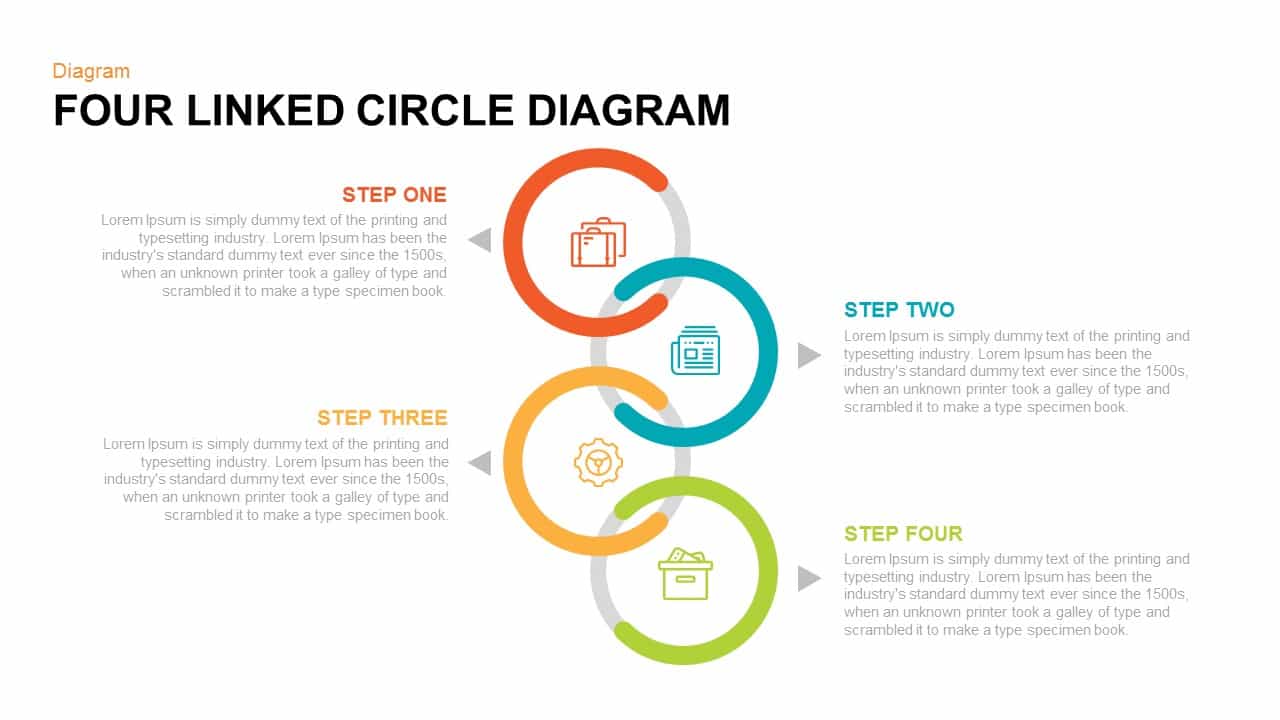
4 Linked Circle Diagram PowerPoint Template & Keynote
Diagrams
Premium
-
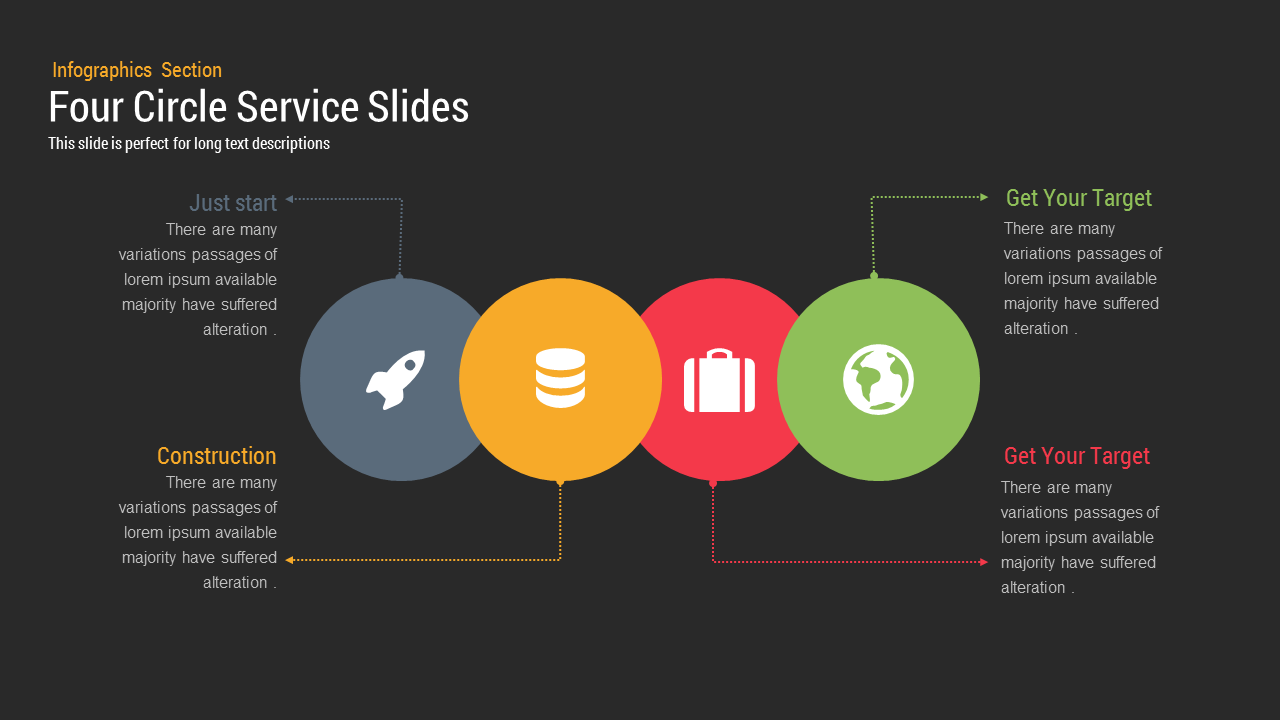
Four Circle Service PowerPoint Template and Keynote Slides
Shapes
Premium
-

5 Step Circular Puzzle Diagram Template for PowerPoint
Puzzle
Premium
-

Six Circle Process Diagram Template
PowerPoint Templates
Premium
-

6 Step Creative Circular Diagram for PowerPoint & Keynote
Business Models
Premium
-

8 Steps Circular Process Diagram PowerPoint Template and Keynote Slide
Circular Diagrams
Premium
-
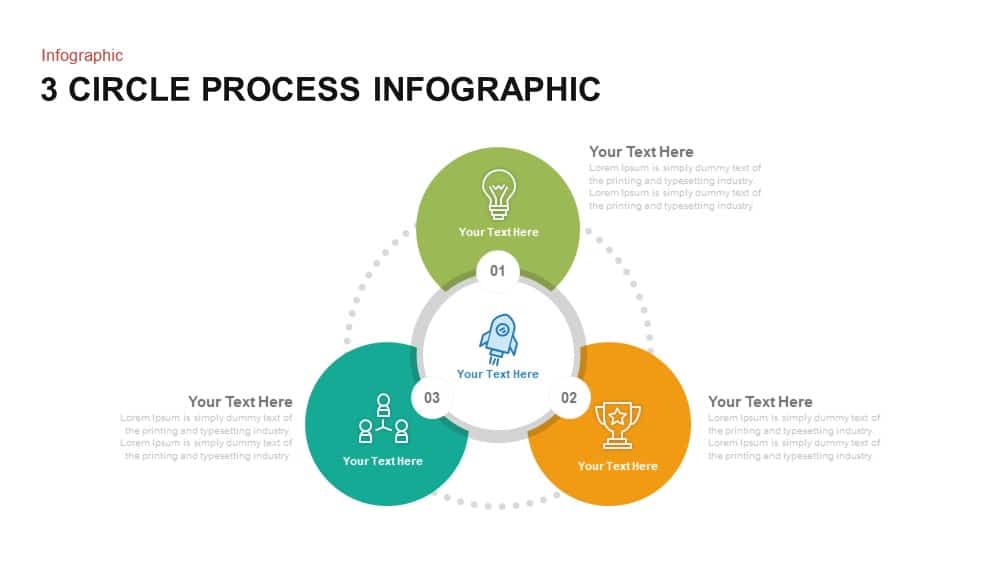
3 Circle Process PowerPoint Infographic Template and Keynote
Circular Diagrams
Premium
-
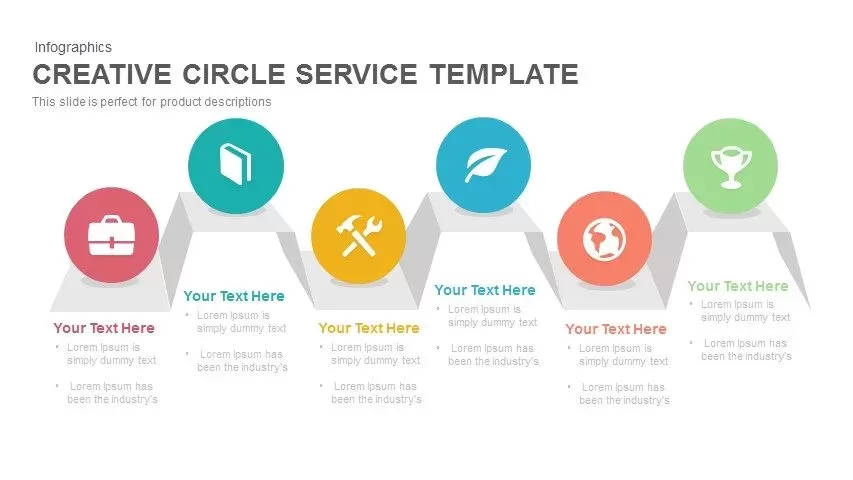
Creative Circle Service PowerPoint and Keynote Template
Business Models
Premium
-

Circular Stages PowerPoint Template and Keynote Slide
Arrow Diagrams
Premium
-

5 Step Creative Circular Diagram Design for PowerPoint and Keynote
Circular Diagrams
Premium
-

5 Step Creative Circular Diagram Design for PowerPoint & Keynote
Circular Diagrams
Premium
-
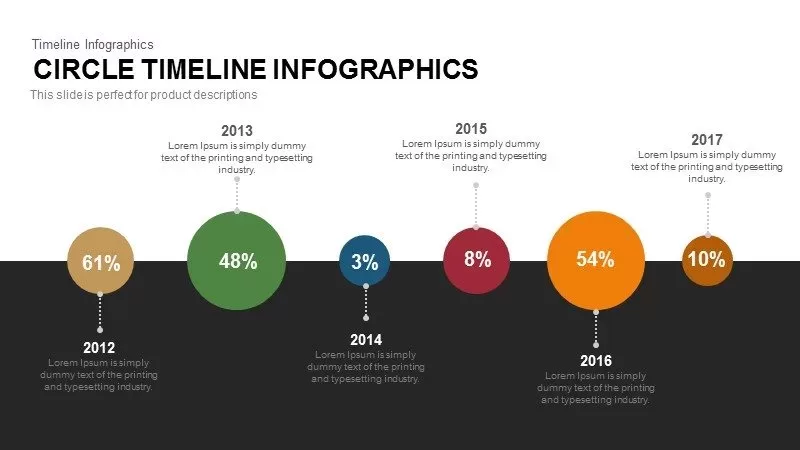
Infographics Circle Timeline PowerPoint Template and Keynote
Business Models
Premium
-

3 to 9 Step Circular Process PowerPoint Templates
Puzzle
Premium
-
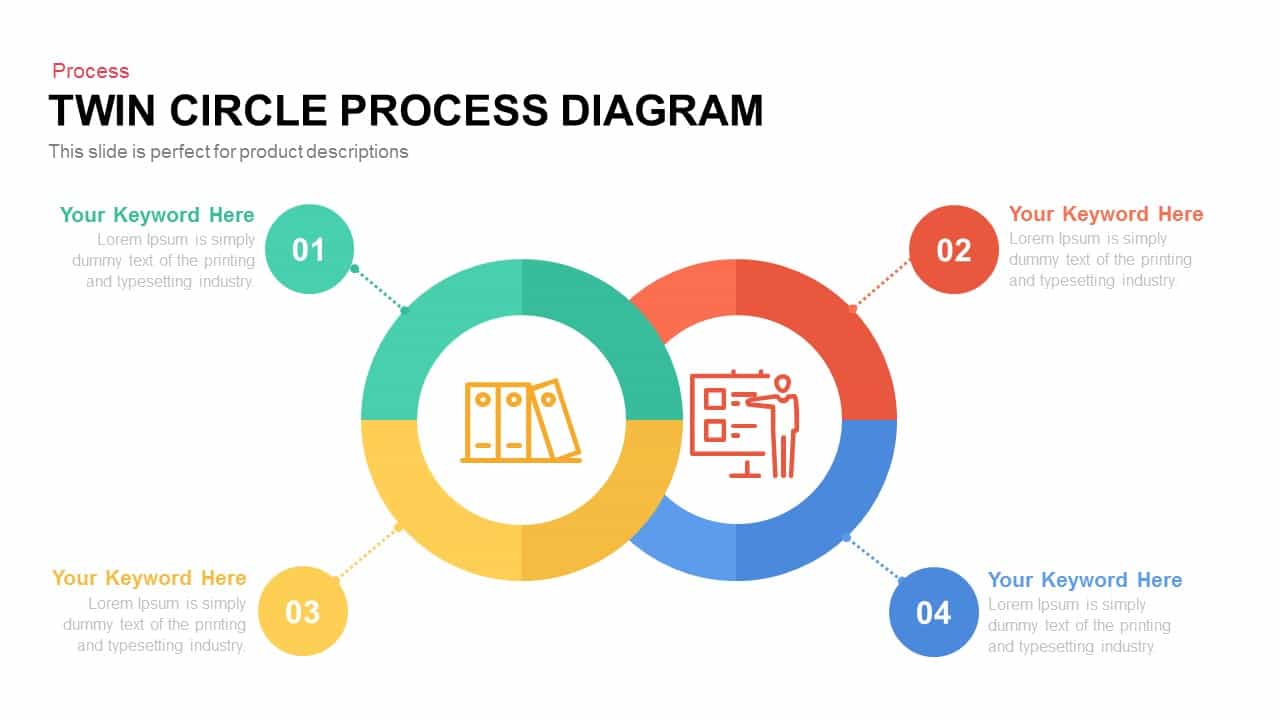
Twin Circle Process Diagram PowerPoint Template and Keynote Template
Circular Diagrams
Premium
-
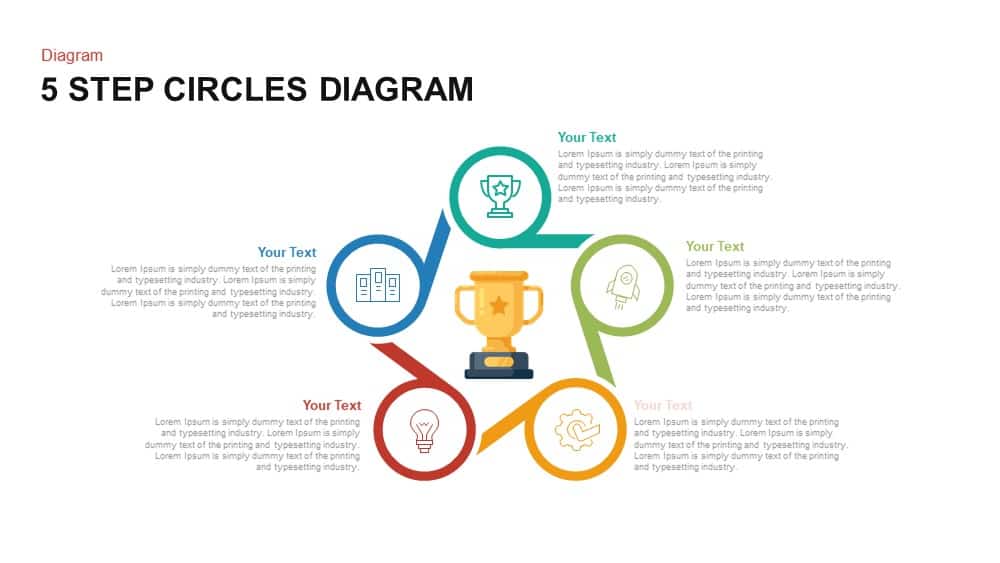
5 Step Circles Diagram Template for PowerPoint and Keynote
Circular Diagrams
Premium
-
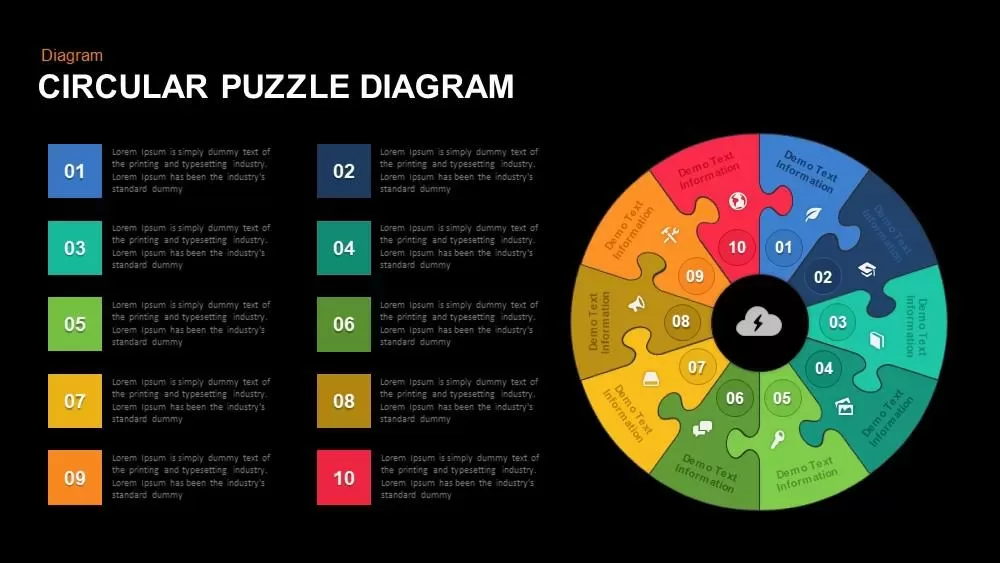
Circular Puzzle Diagram Template for PowerPoint and Keynote
Puzzle
Premium
-
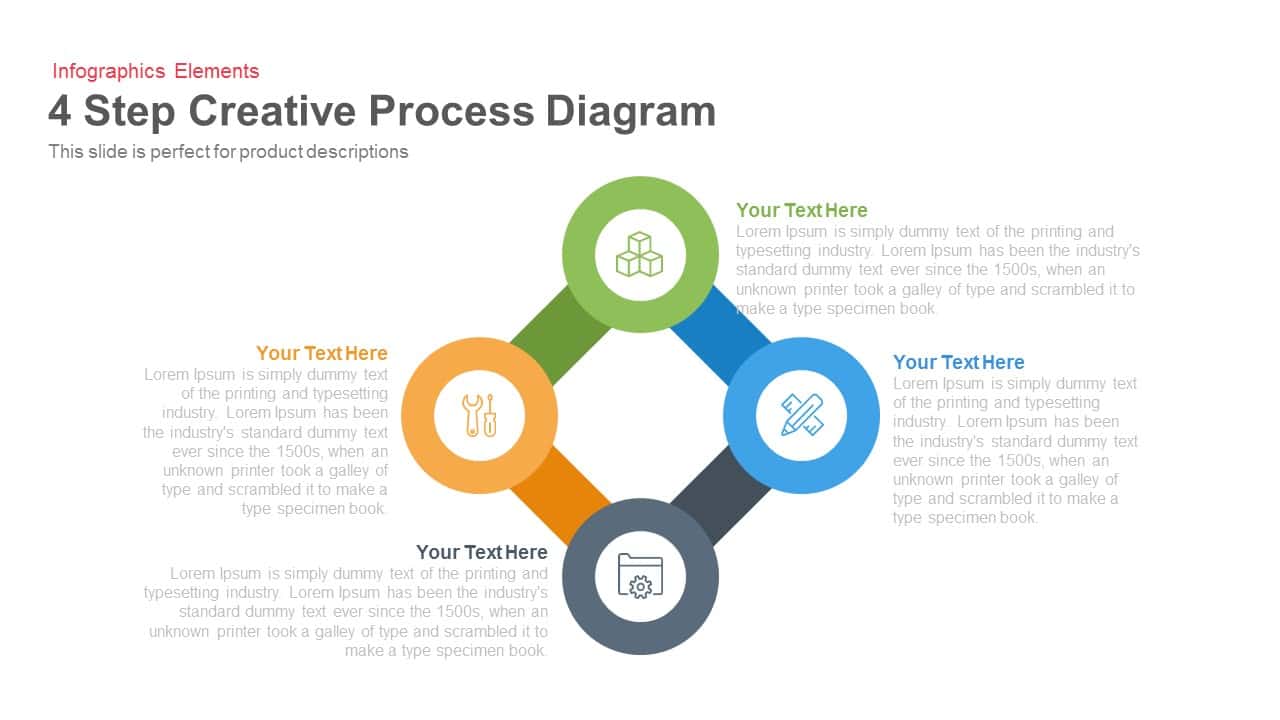
4 Step Creative Process Diagram PowerPoint Template and Keynote Slide
Business Models
Premium
-

Arrow Circle Flow Diagram PowerPoint Template and Keynote
Arrow Diagrams
Premium
-

3 Arrows Circle PowerPoint Template and Keynote Slide
Arrow Diagrams
Premium
-

8 Circle Creative Diagram Free PowerPoint Template and Keynote Slide
Free PowerPoint Templates
Free
-

3, 5 & 7 Stages Process Circular Diagrams for PowerPoint and Keynote
Process Flow Diagrams
Premium
-
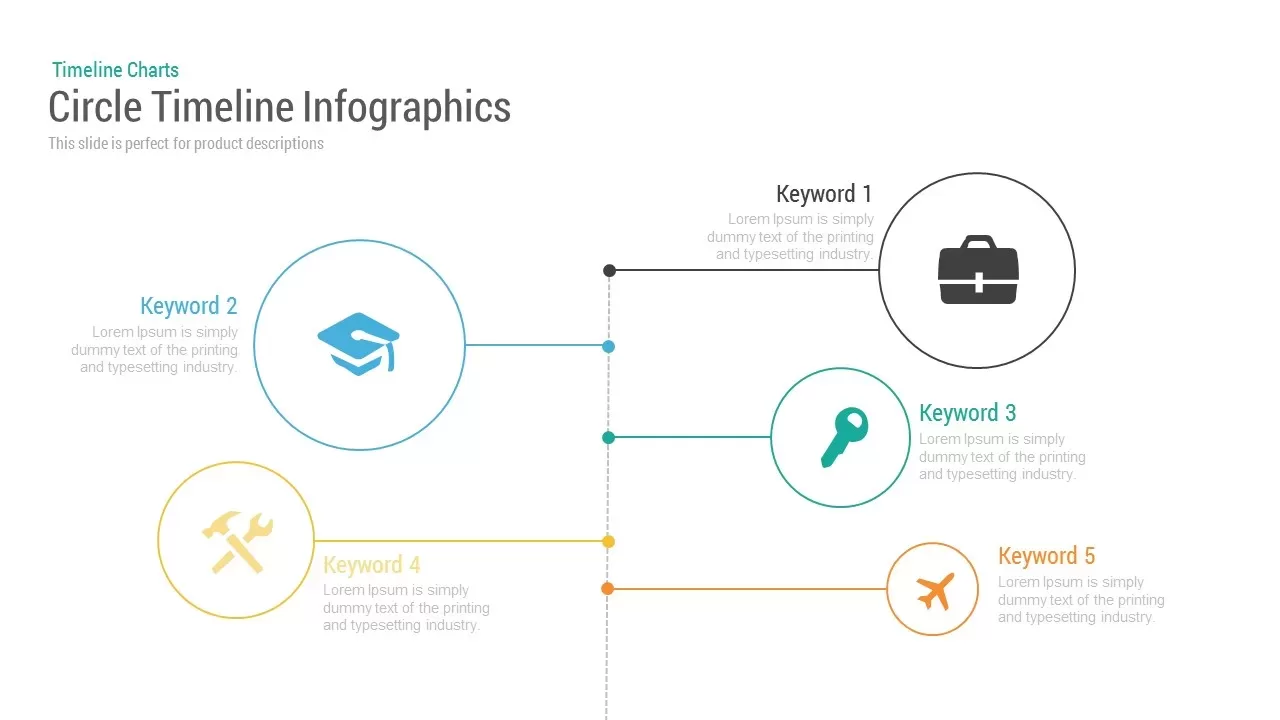
Circle Timeline Template Infographic for PowerPoint and Keynote
Timeline PowerPoint Template
Premium
-
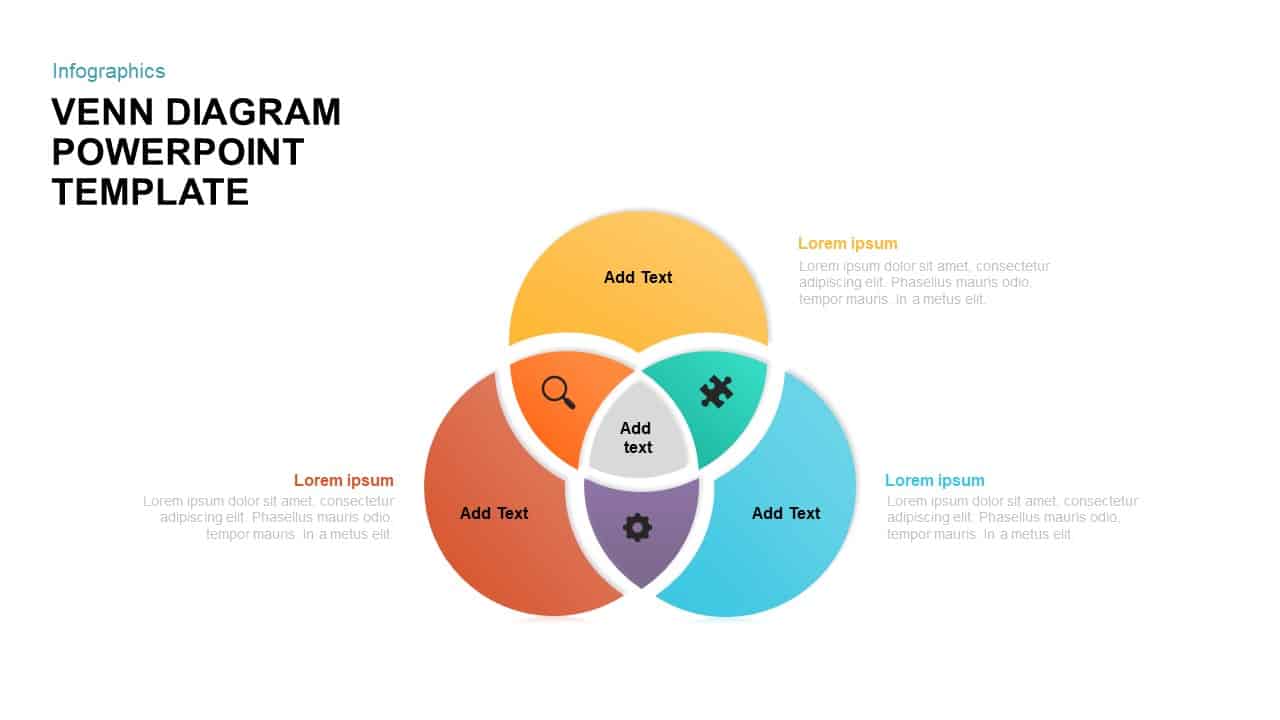
Venn Diagram PPT Template and Keynote Slide
Diagrams
Premium
-
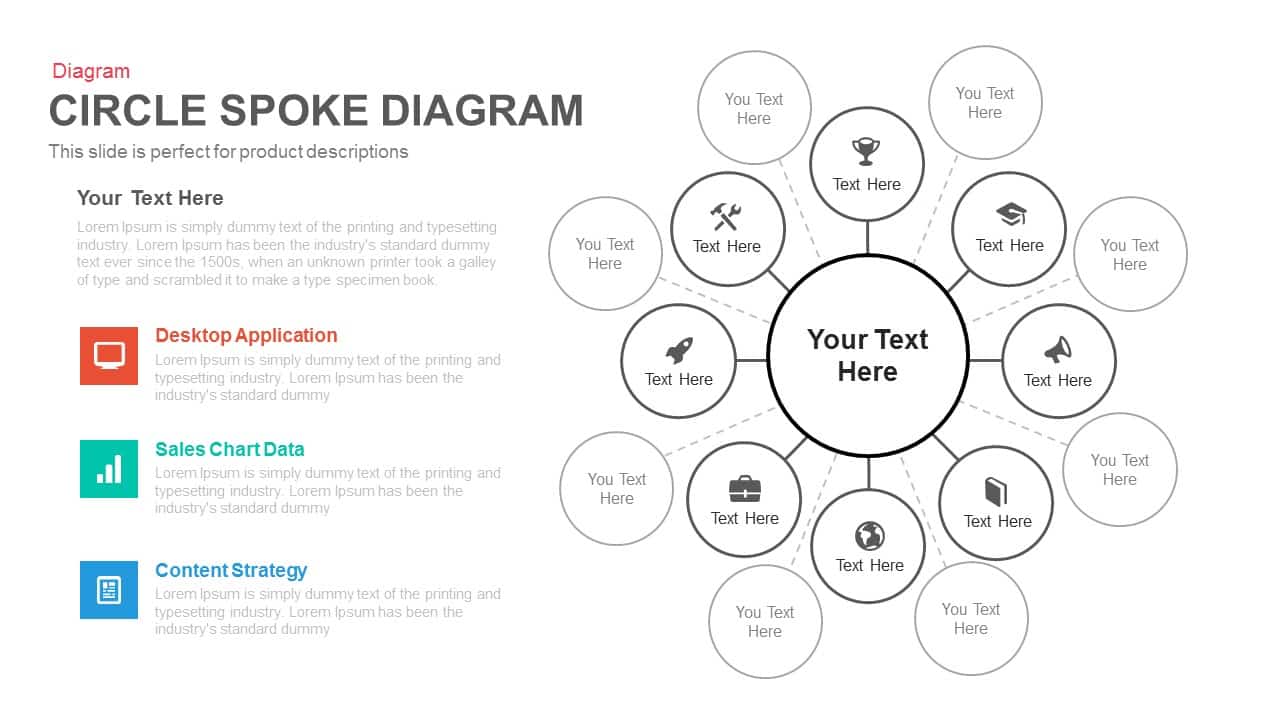
Circle Spoke Diagram Template for PowerPoint and Keynote
Circular Diagrams
Premium
-
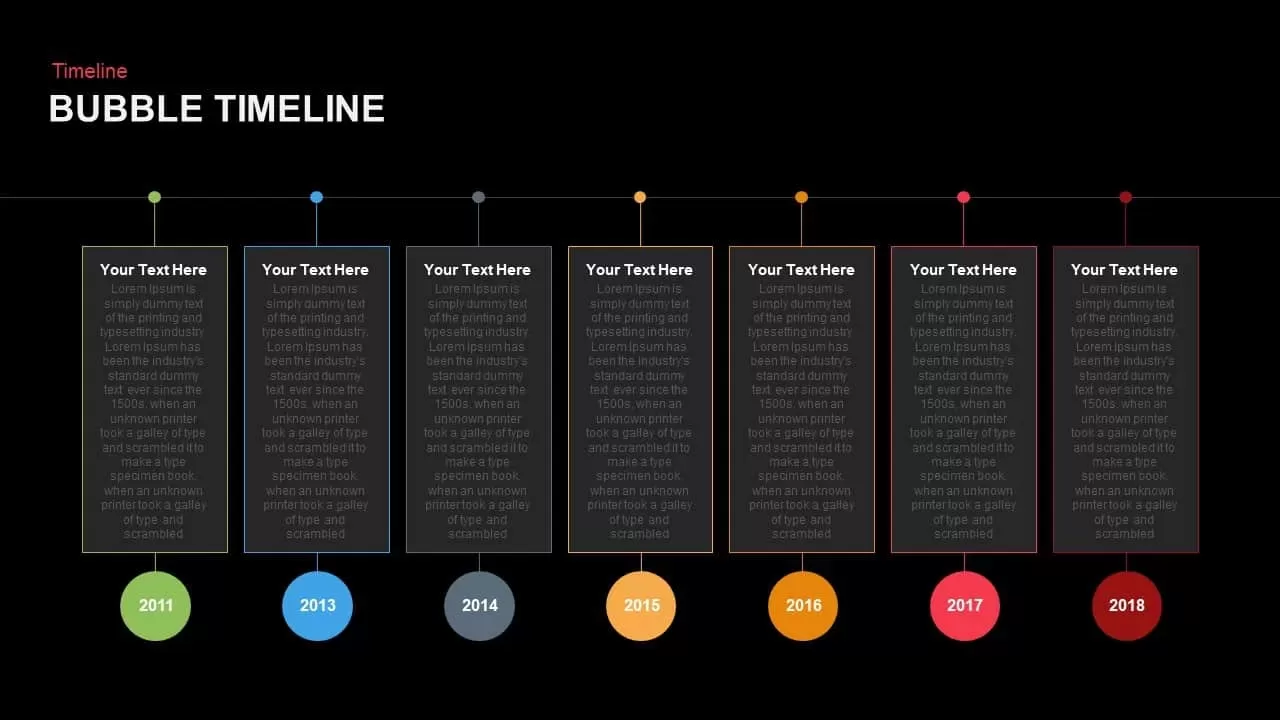
Bubble Timeline PowerPoint Template and Keynote Slide
Timeline PowerPoint Template
Premium
-

8 Step Circular Arrow Diagram Template for PowerPoint and Keynote
Arrow Diagrams
Premium
-
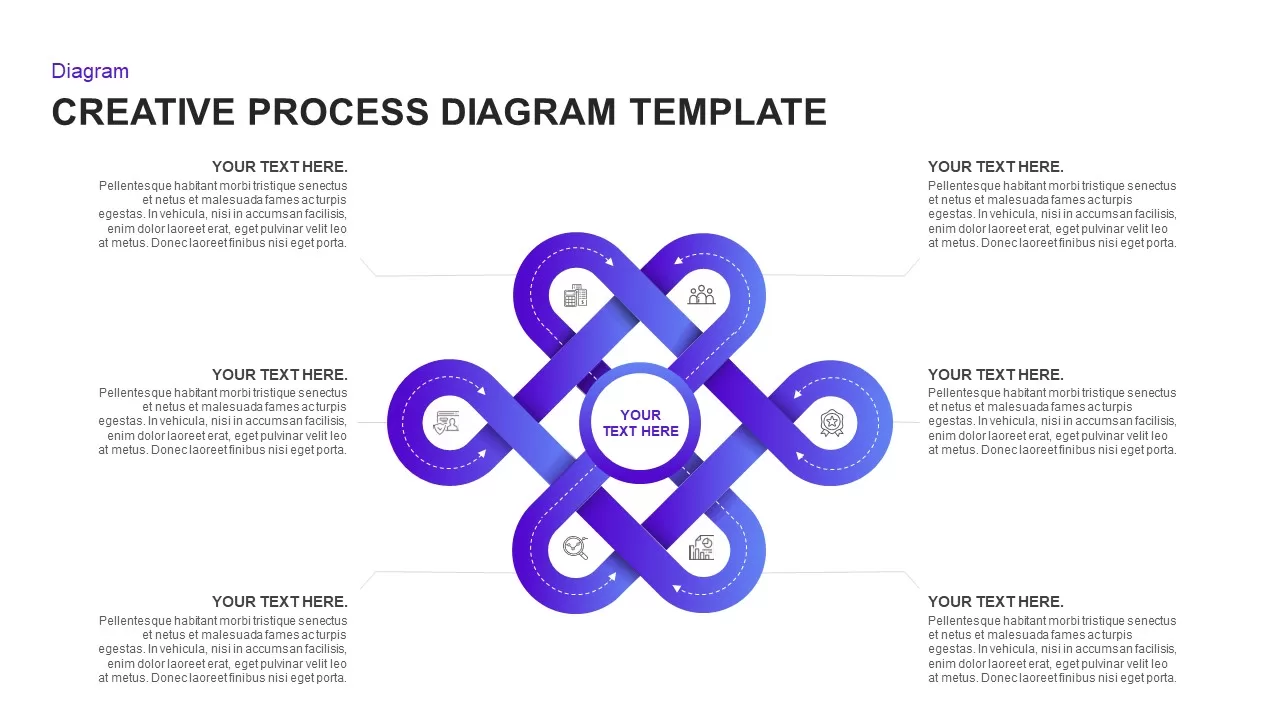
Creative Process Diagram PowerPoint Template
Process Flow Diagrams
Premium
-
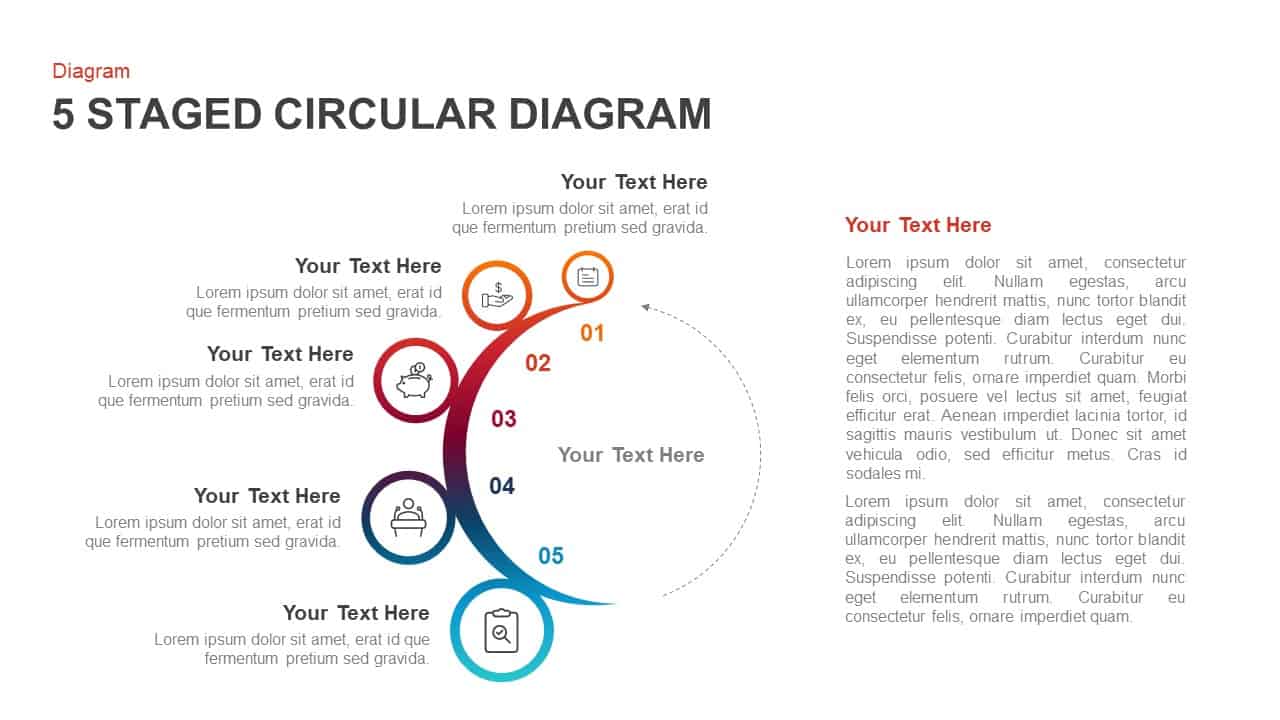
5 Staged Circular Diagram PowerPoint Template & Keynote
Circular Diagrams
Premium
-
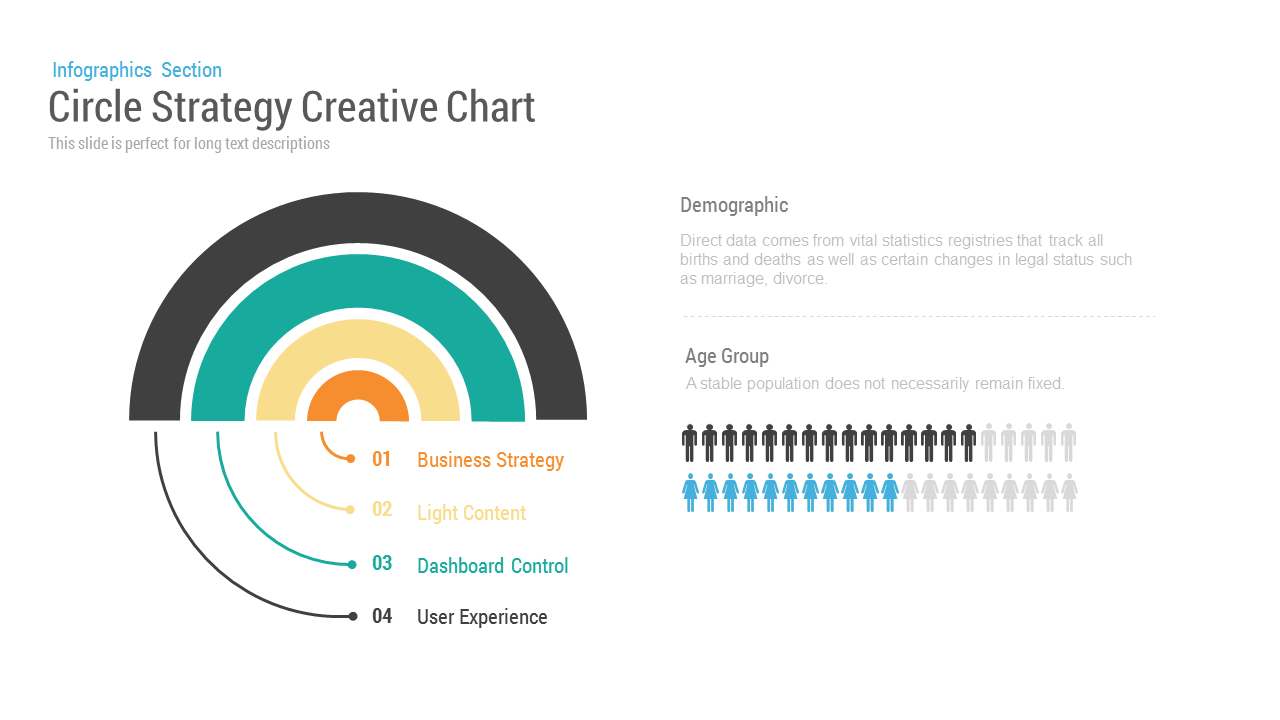
Circle Strategy Creative Chart PowerPoint template
Infographic
Premium
-
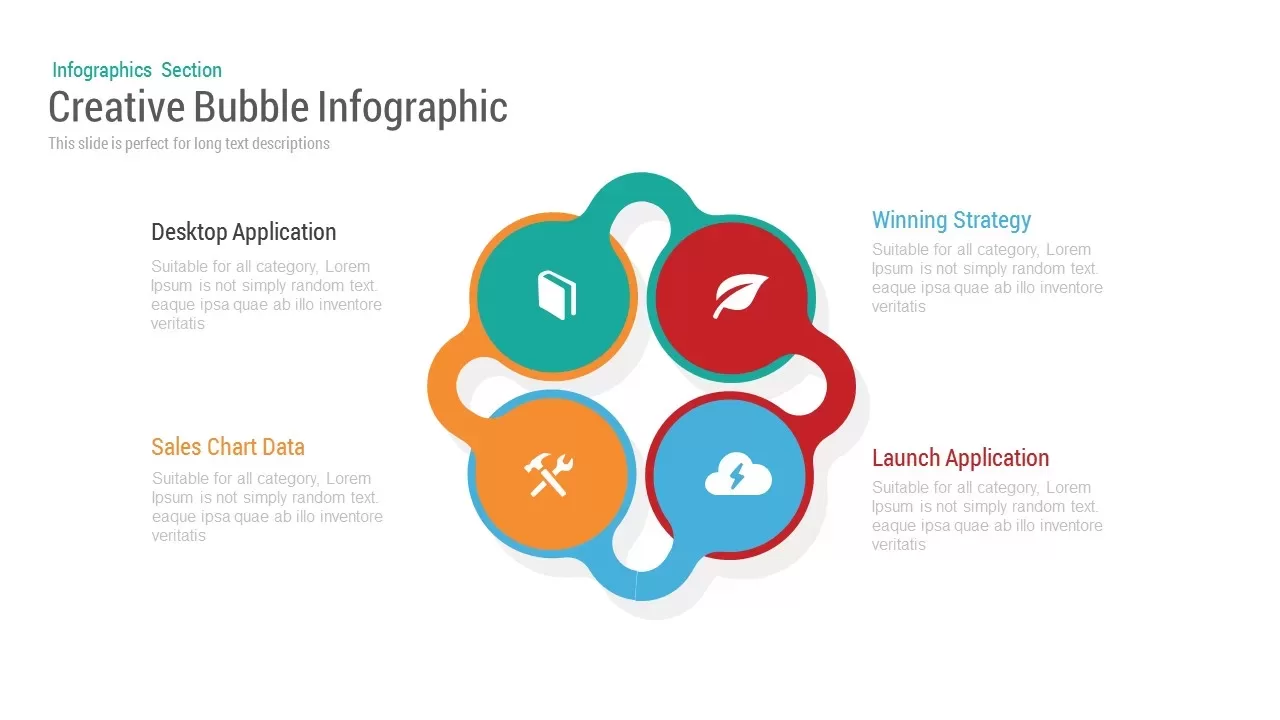
Four Bubble Infographic PowerPoint Template and Keynote
Business Models
Premium
-
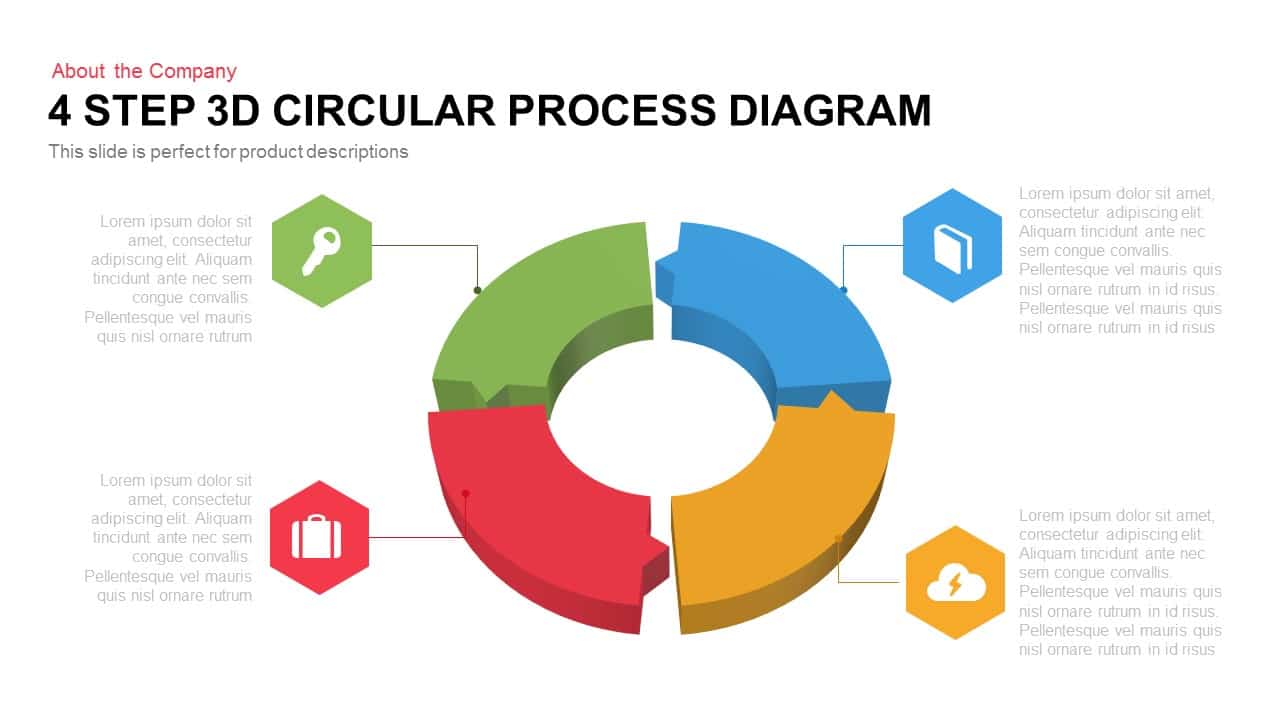
3D Circular Process Diagram PowerPoint Template and Keynote Slide Presentation
Circular Diagrams
Premium
-

5 Stage Linear Process Flow Diagram PowerPoint Template and Keynote Slide
Process Flow Diagrams
Premium
-

2 – 8 Step Circular Diagram Ppt Template
Circular Diagrams
Premium
-

Section Circular Diagram PowerPoint Template and Keynote
Arrow Diagrams
Premium
-
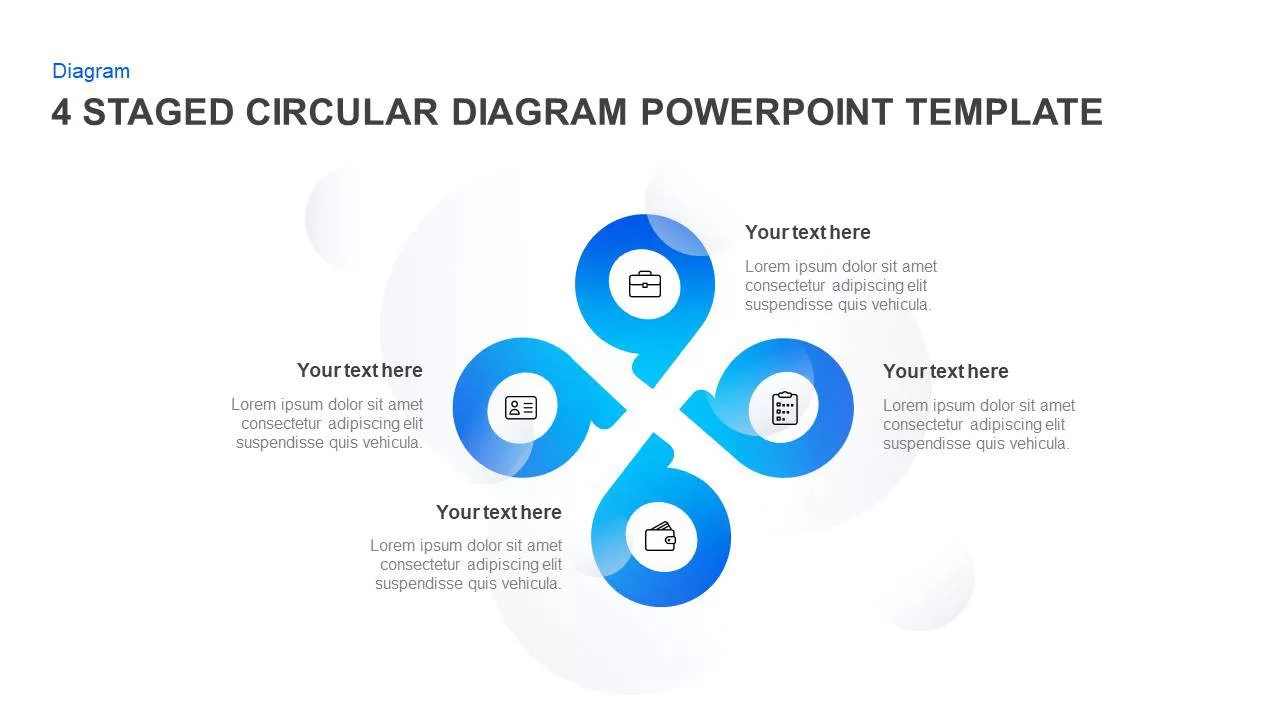
4 & 5 Step Circular Diagram Template for PowerPoint & Keynote
Circular Diagrams
Premium
-
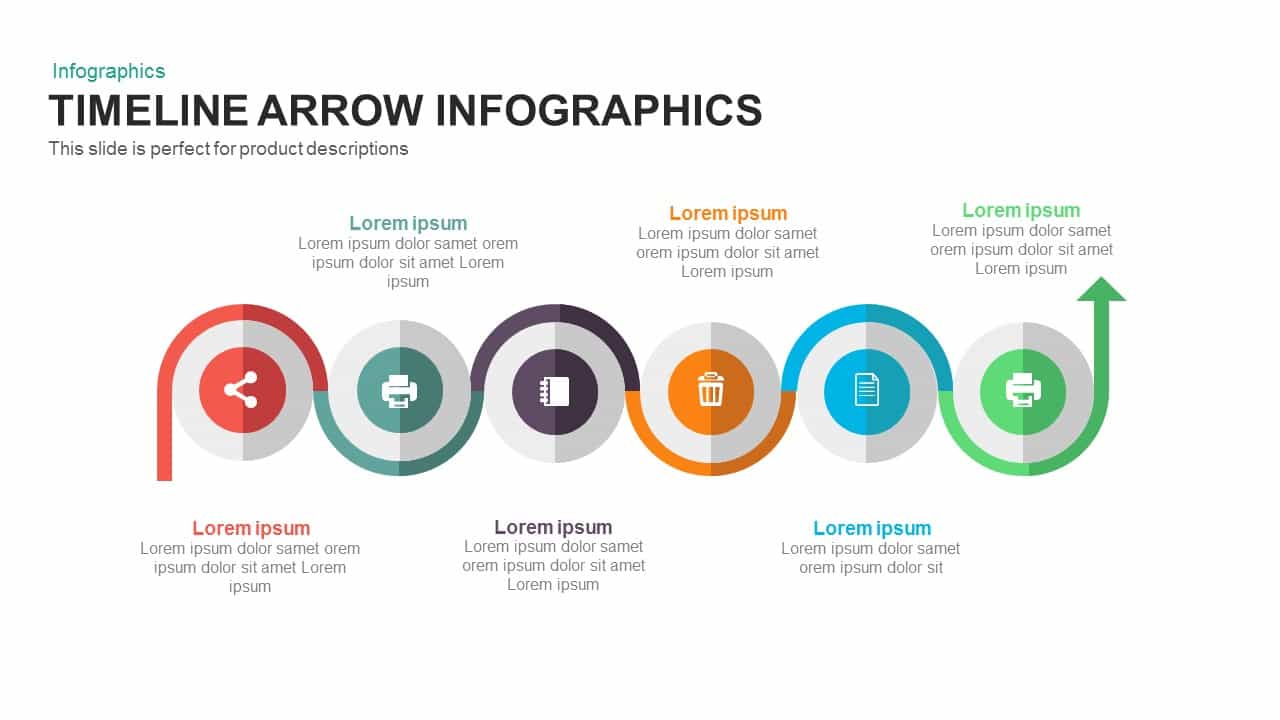
Infographic Timeline Arrow PowerPoint Template and Keynote
Timeline PowerPoint Template
Premium
-
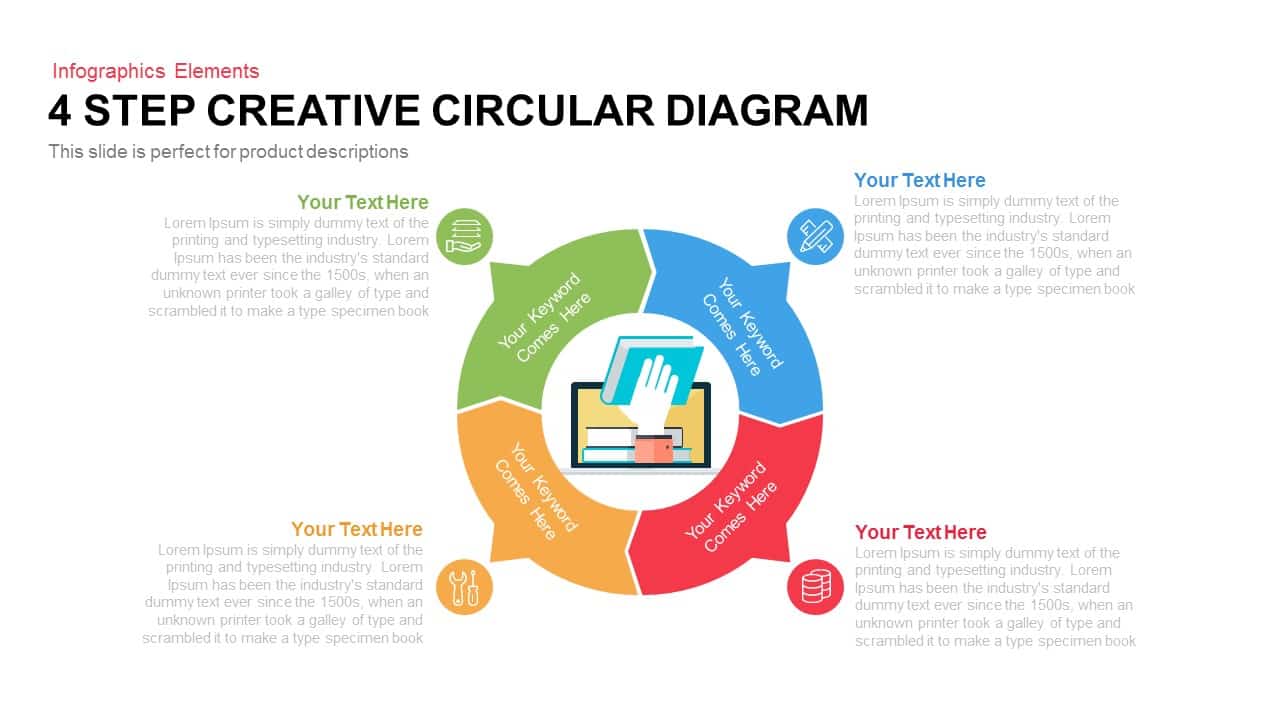
4 Step Creative Circular Diagram PowerPoint Template and Keynote Slide
Business Models
Premium
-

Circular Flow Diagram Template for PowerPoint and Keynote
Circular Diagrams
Premium
-
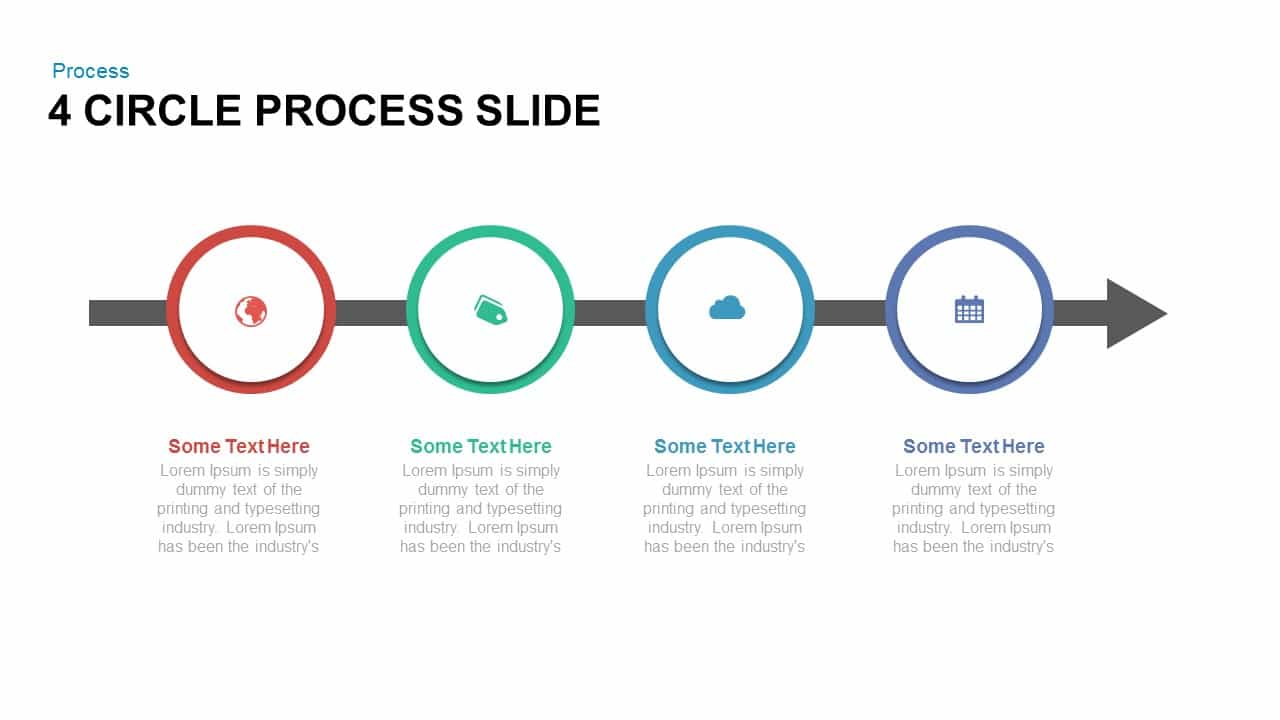
4 Circle Process PowerPoint Template and Keynote Slide
Process Flow Diagrams
Premium
-
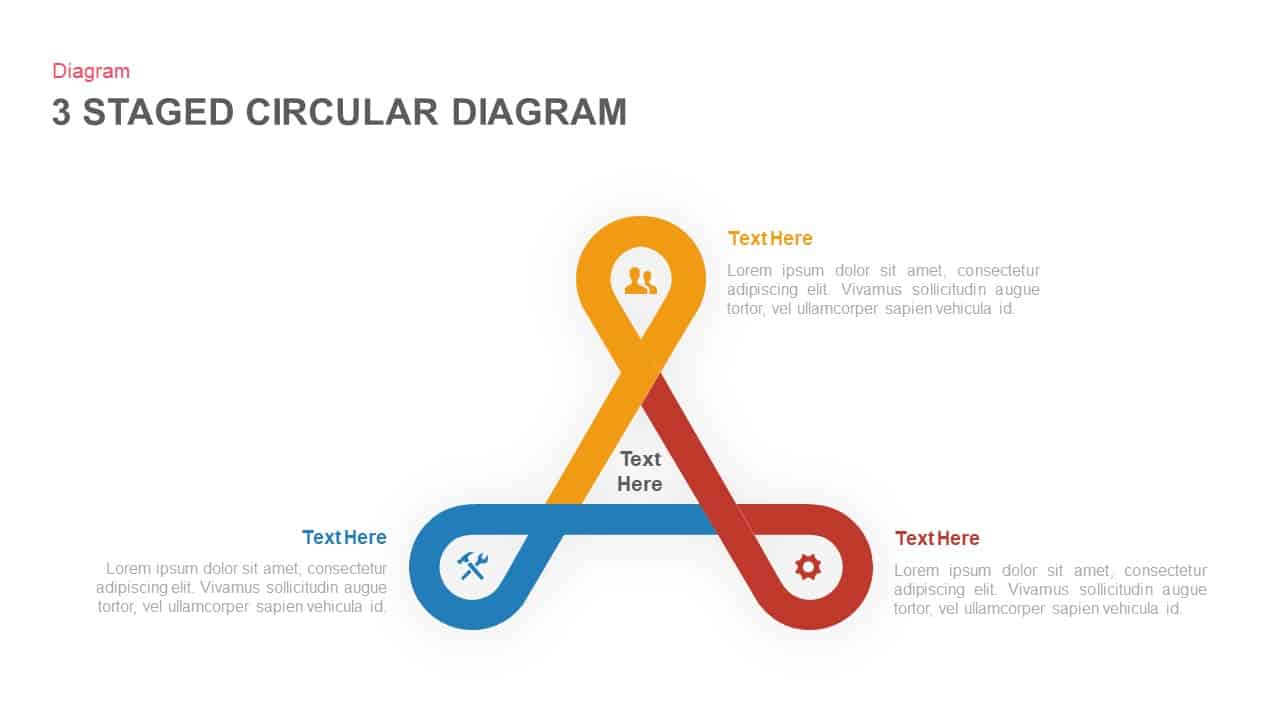
3 to 6 Stage Circular Diagram PowerPoint Template and Keynote Slide
Circular Diagrams
Premium
-
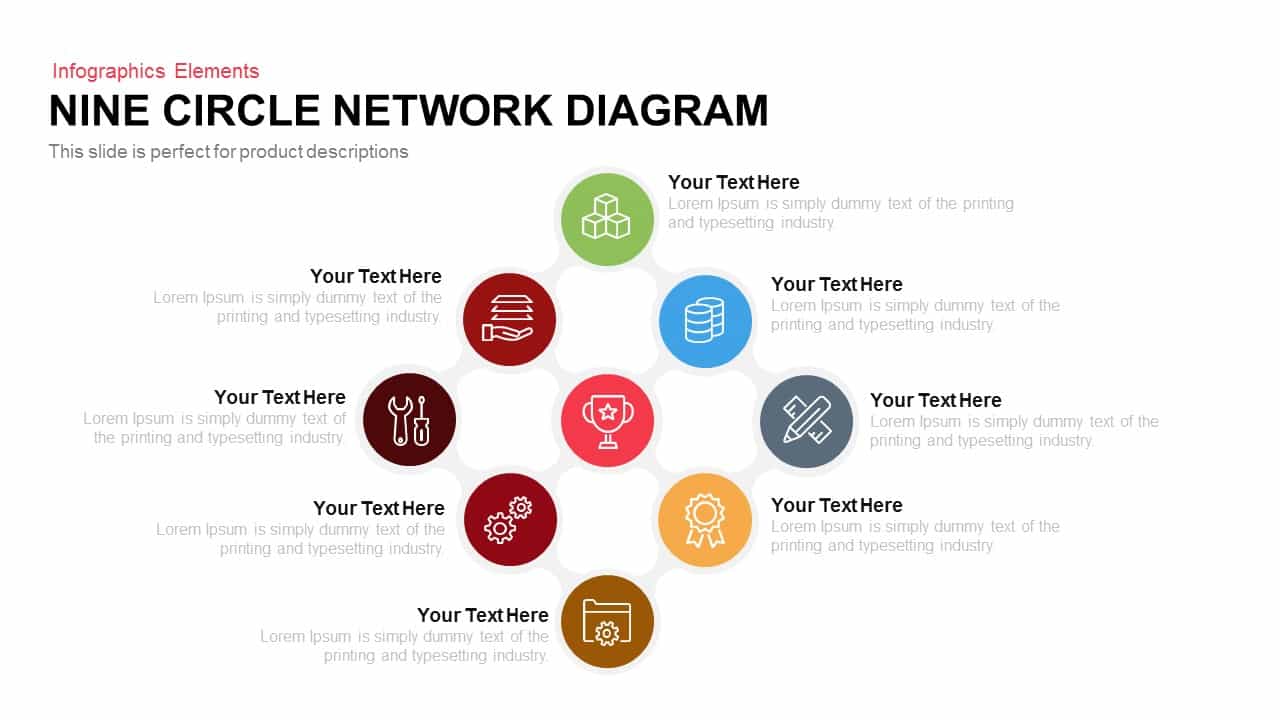
Nine Circle Network Diagram Template for PowerPoint and Keynote
Business Models
Premium
-

Cyclical Process For Business Process Improvement PowerPoint and Keynote Presentation
Process Flow Diagrams
Premium
-
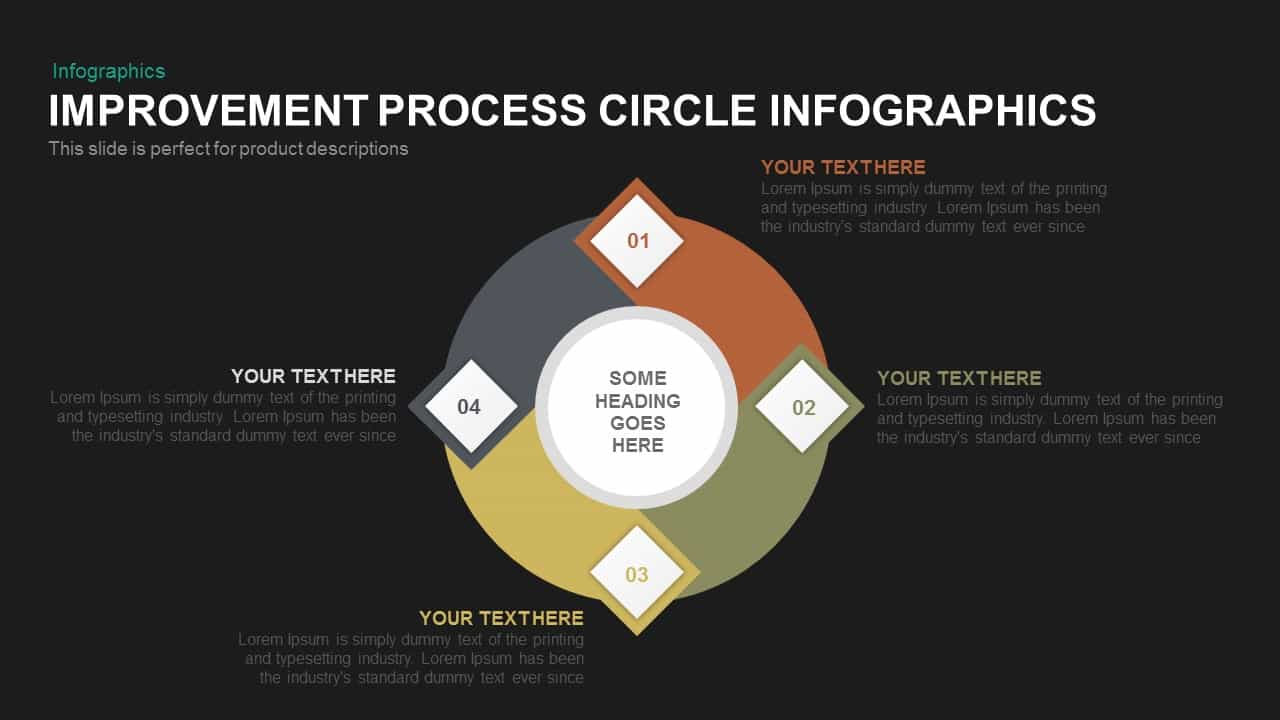
Process Improvement Circle Infographics Template for PowerPoint and Keynote
Diagrams
Premium
-
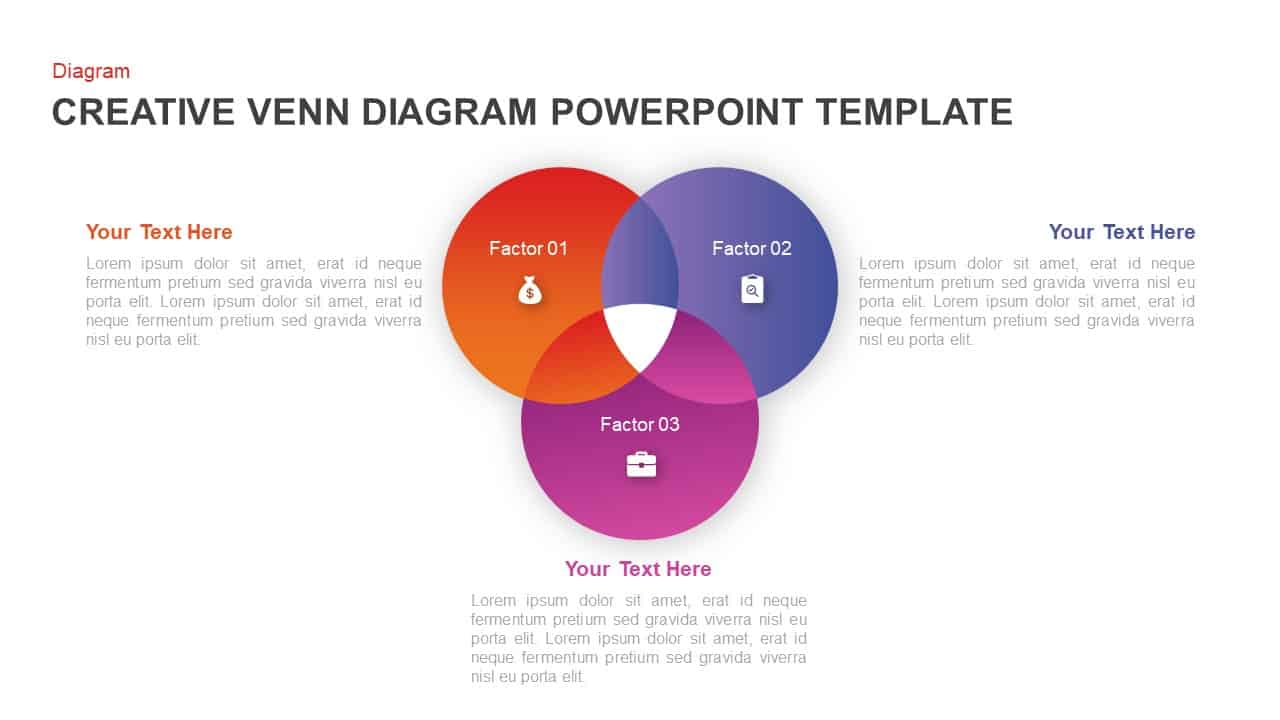
Creative Venn Diagram Template for PowerPoint & Keynote
Circular Diagrams
Premium
-
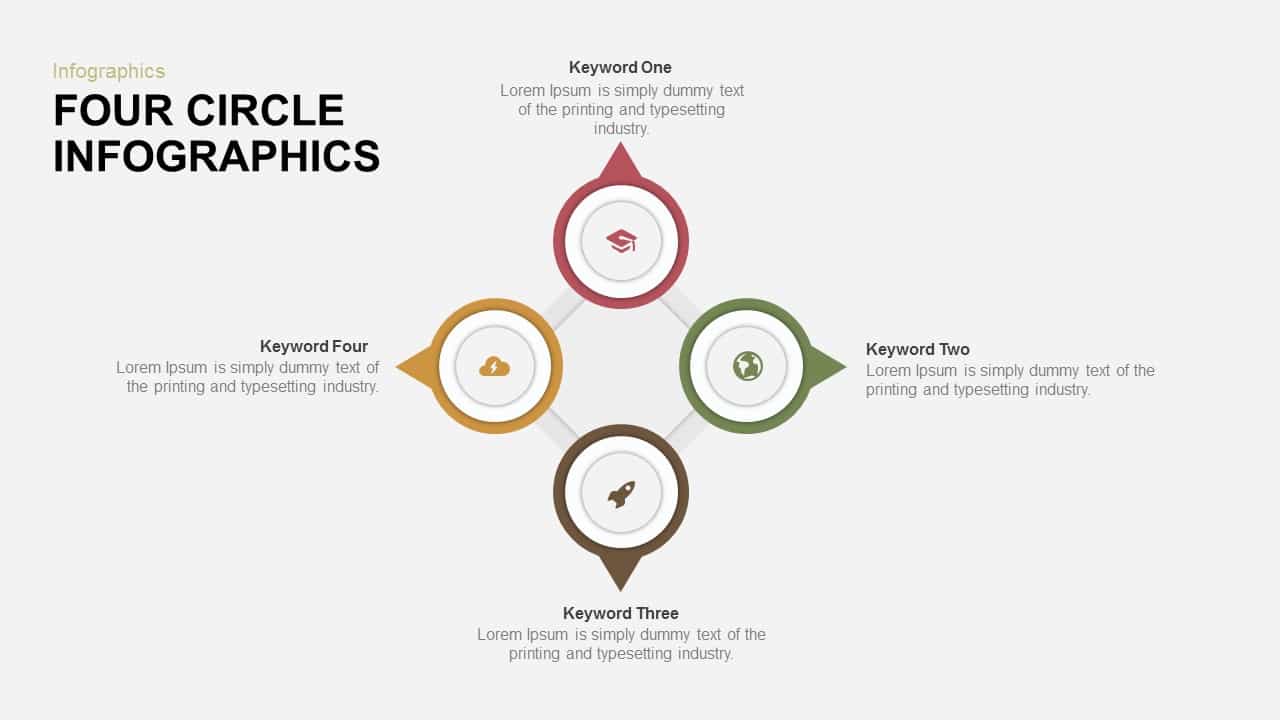
4 Circle Infographics Template for PowerPoint and Keynote
Circular Diagrams
Premium
-
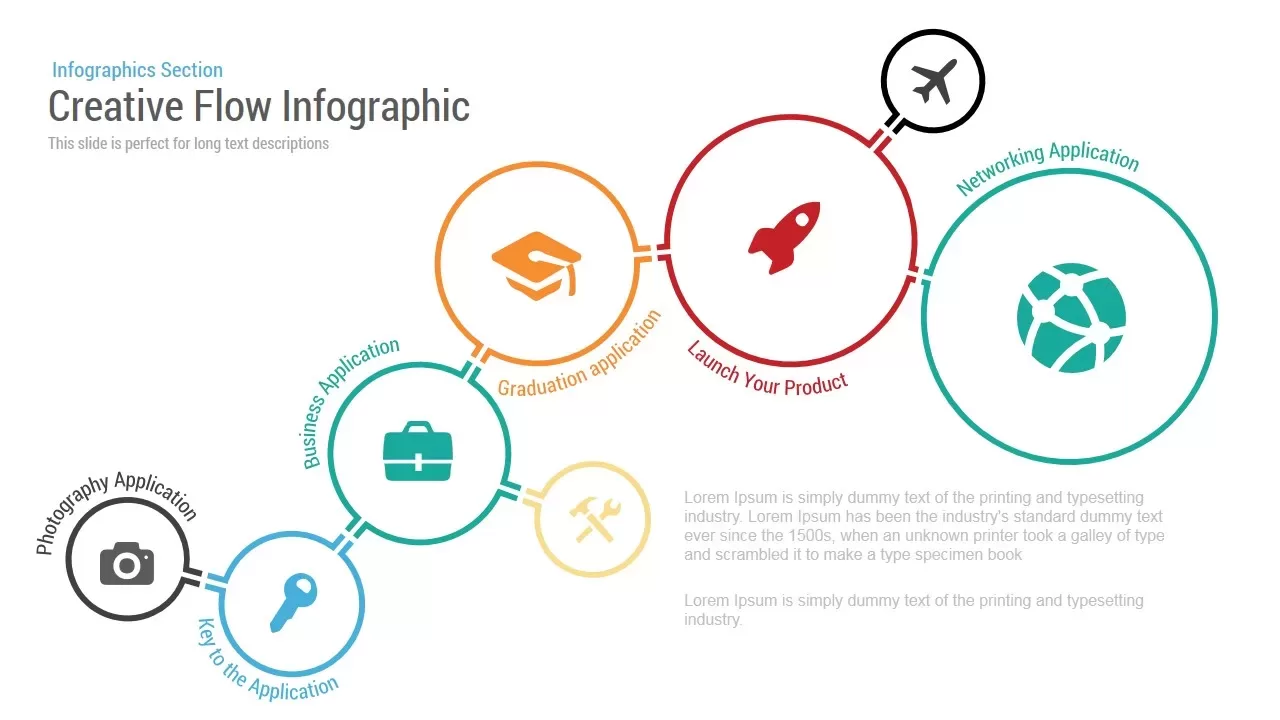
Creative Flow Infographic PowerPoint Template
Diagrams
Premium
-
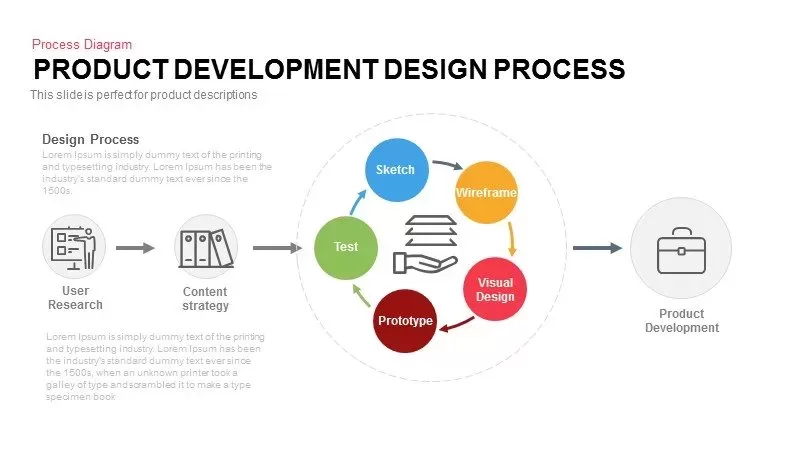
Product Development Design Process Template for PowerPoint and Keynote
Business Models
Premium
-
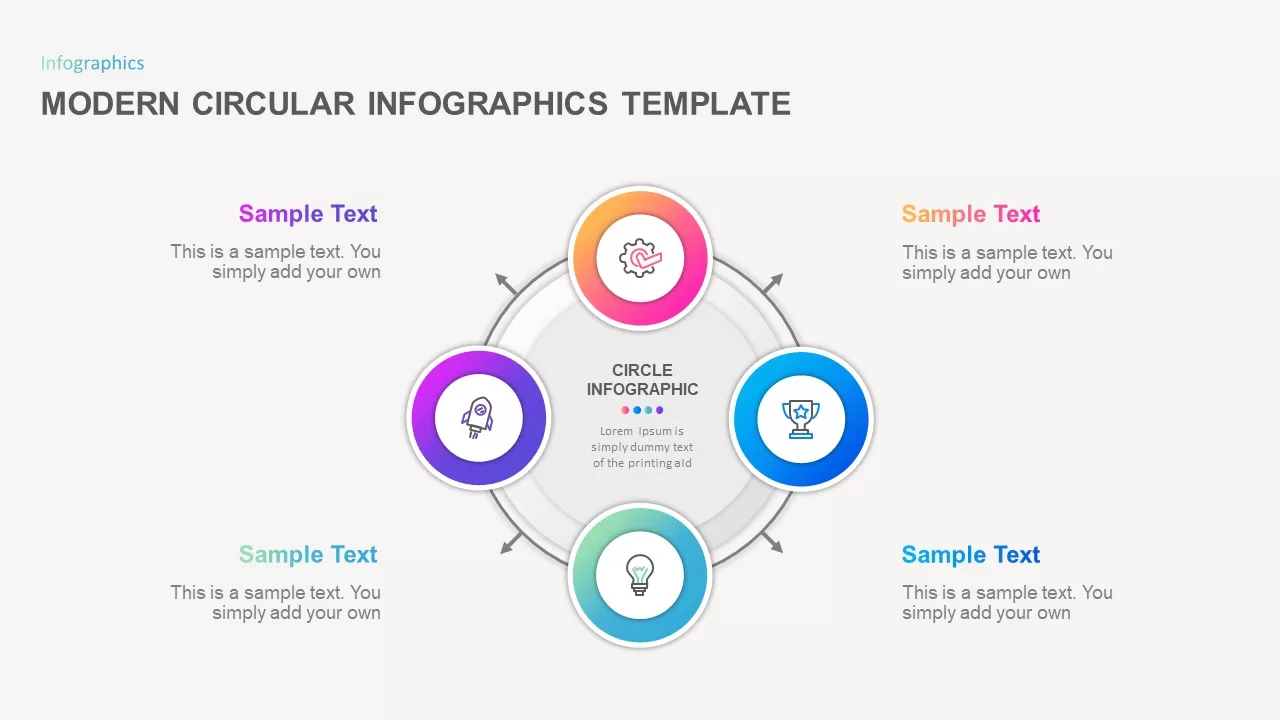
Modern Circular Infographic Template
Circular Diagrams
Premium
-
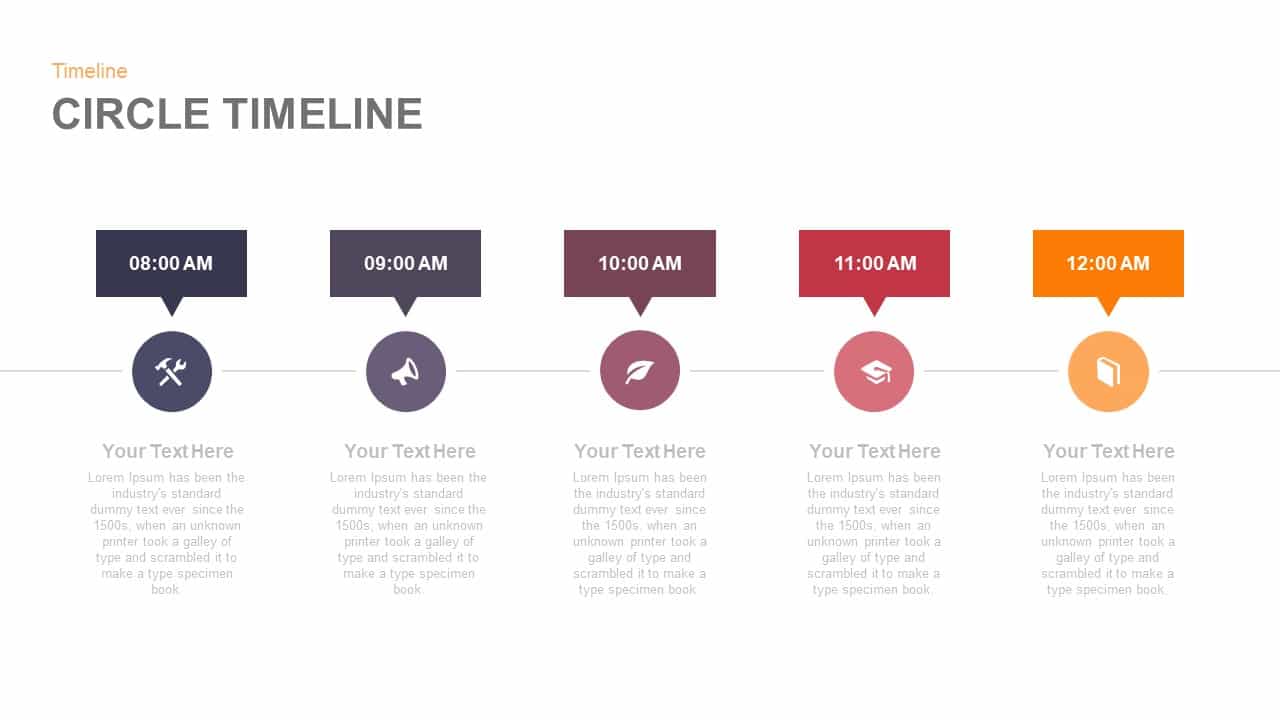
Circle Timeline PowerPoint Template and Keynote Slide
Timeline PowerPoint Template
Premium
-
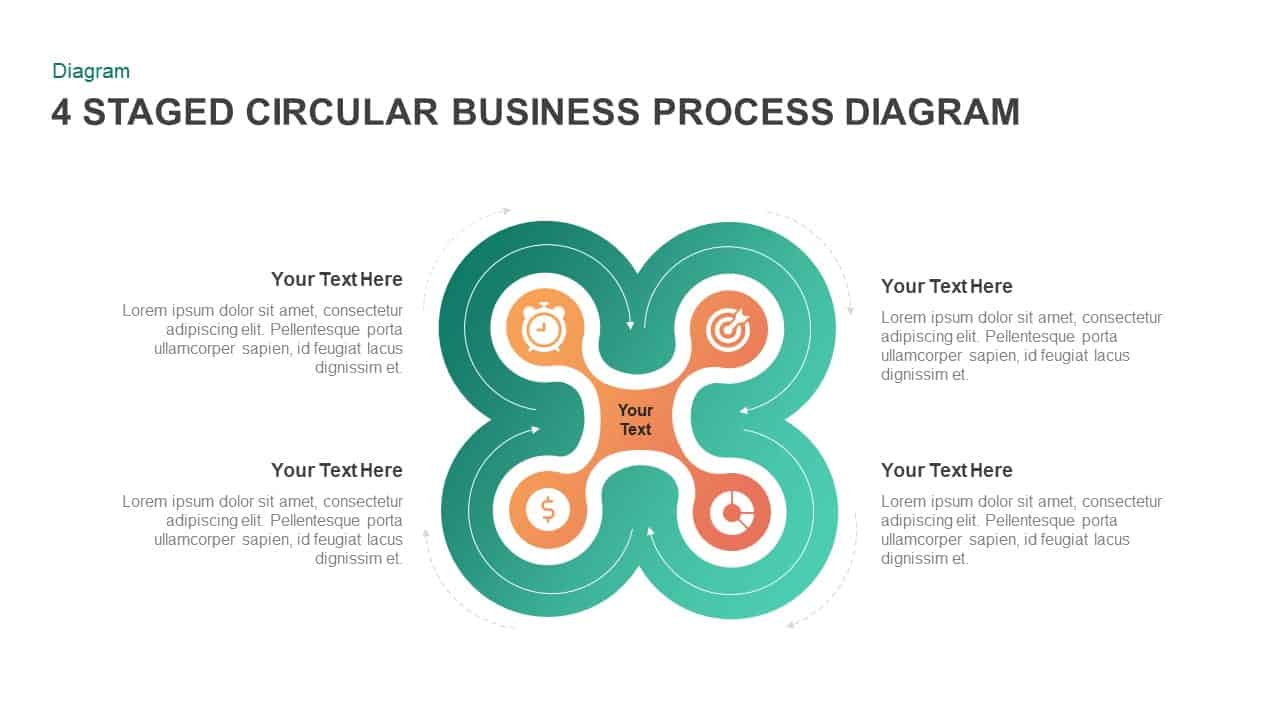
4 Staged Business Circular Process Diagram
Circular Diagrams
Premium
-
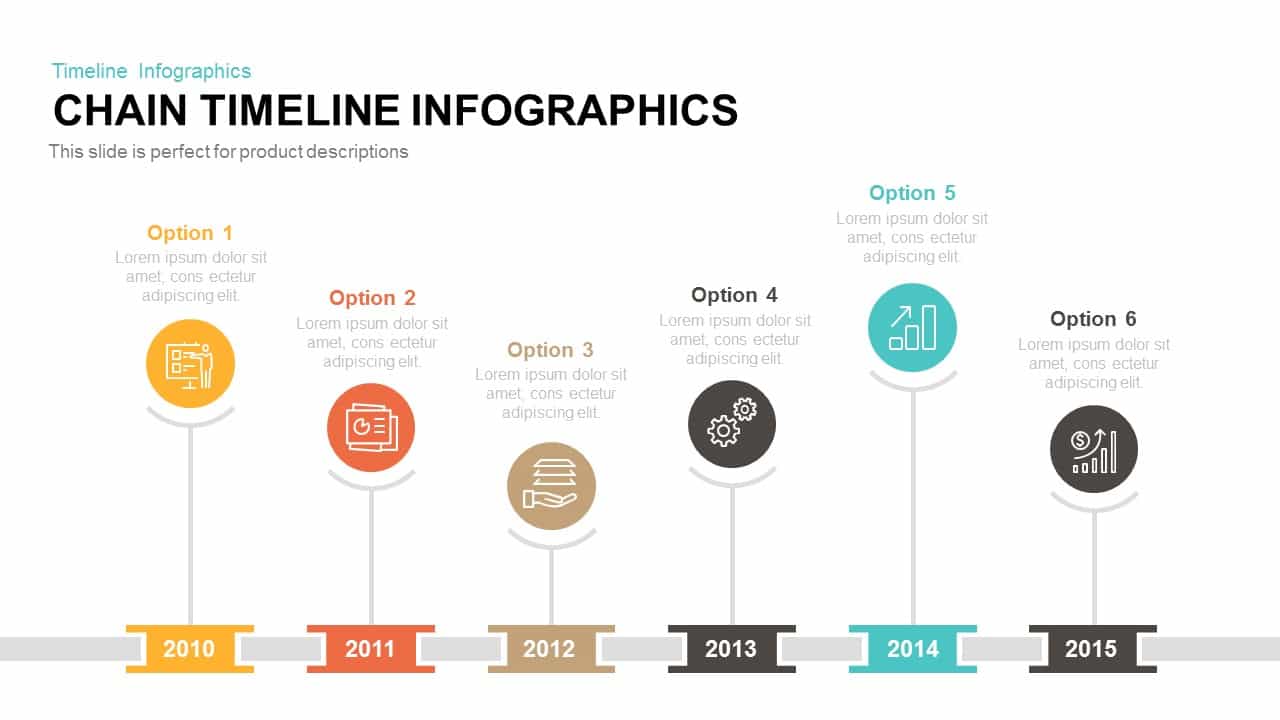
Chain Timeline Infographics PowerPoint Template and Keynote Slide
Diagrams
Premium
-
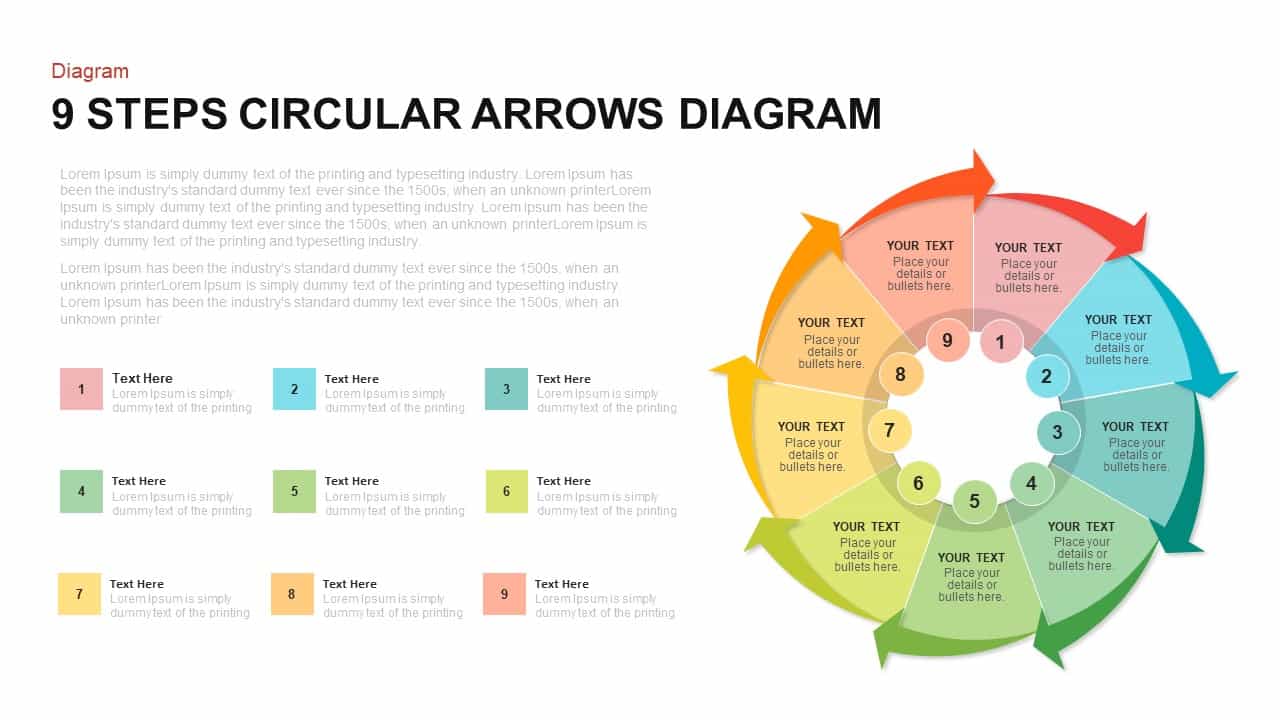
9 Steps Circular Arrows Diagram Template for PowerPoint and Keynote
Arrow Diagrams
Premium
-
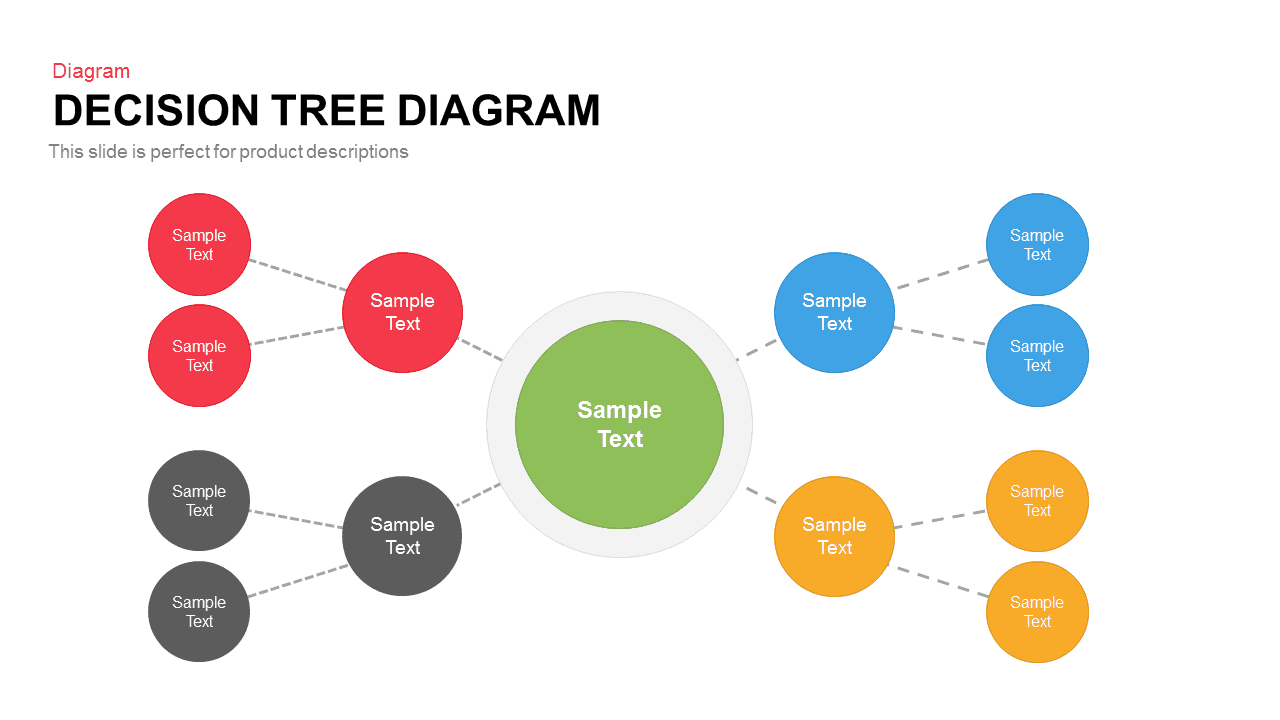
Decision Tree Diagram Template for PowerPoint and Keynote Presentation
Diagrams
Premium
-
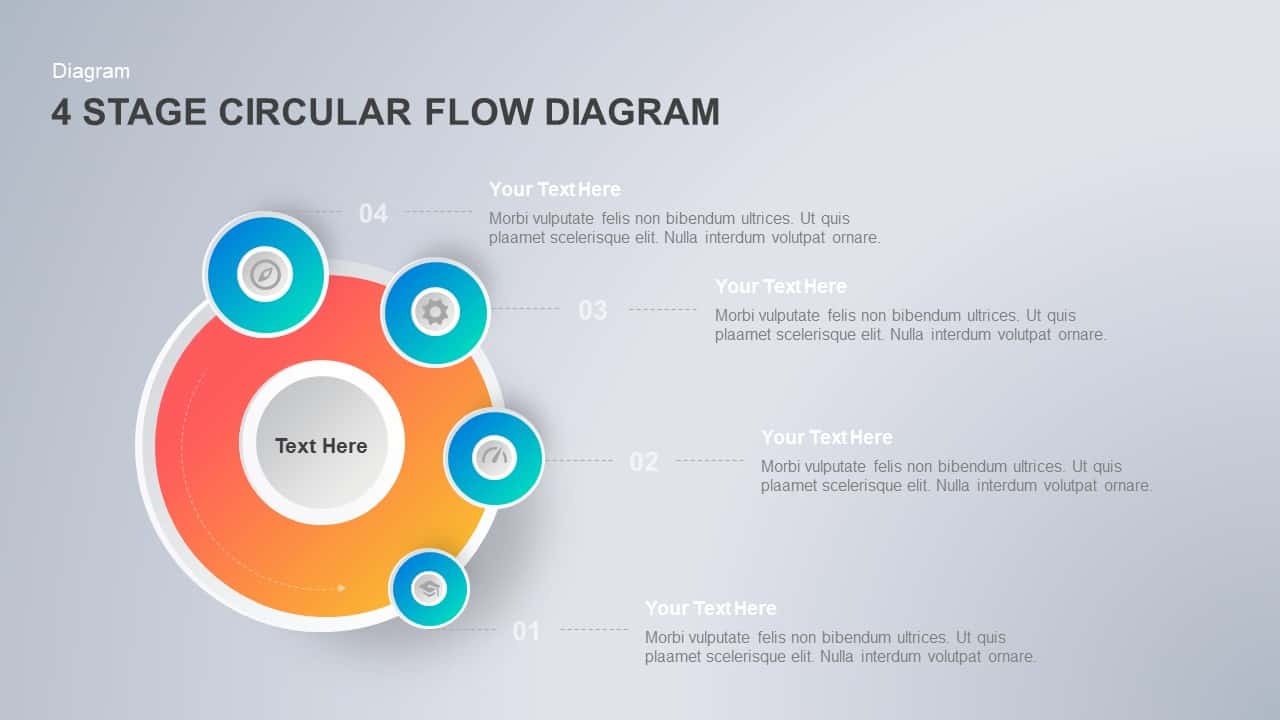
4 Step Circular Flow Diagram PowerPoint Template & Keynote
Circular Diagrams
Premium
-
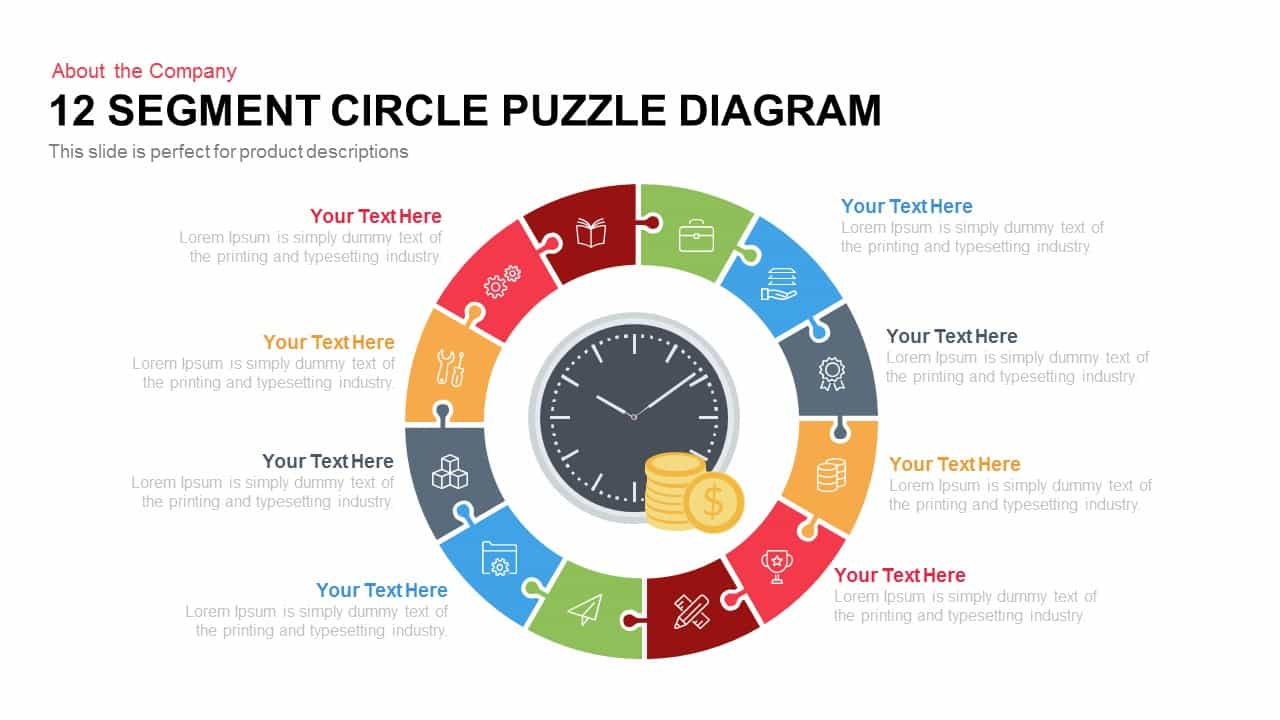
12 Segment Circle Puzzle Diagram Template for PowerPoint and Keynote
Puzzle
Premium
-
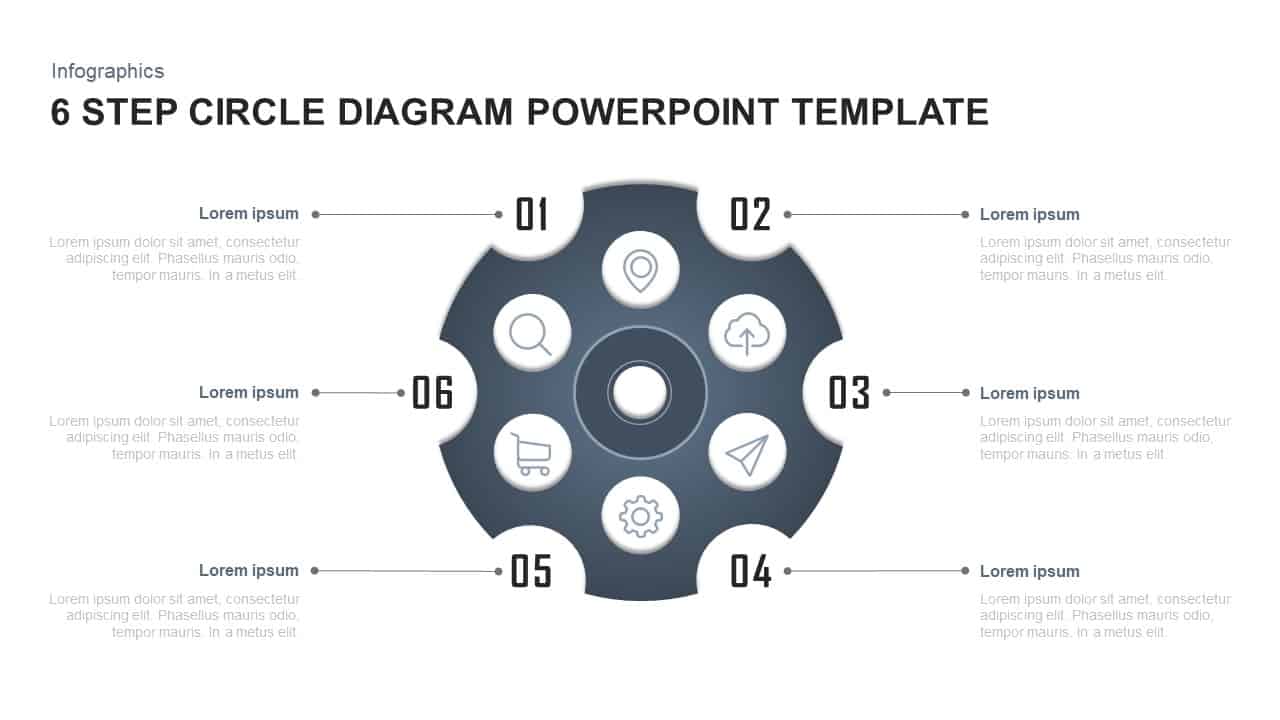
6 Steps Circle Diagram PowerPoint Template
Circular Diagrams
Premium
-

10 Staged Business Circle Process Diagram Template for PowerPoint and Keynote
Process Flow Diagrams
Premium
-
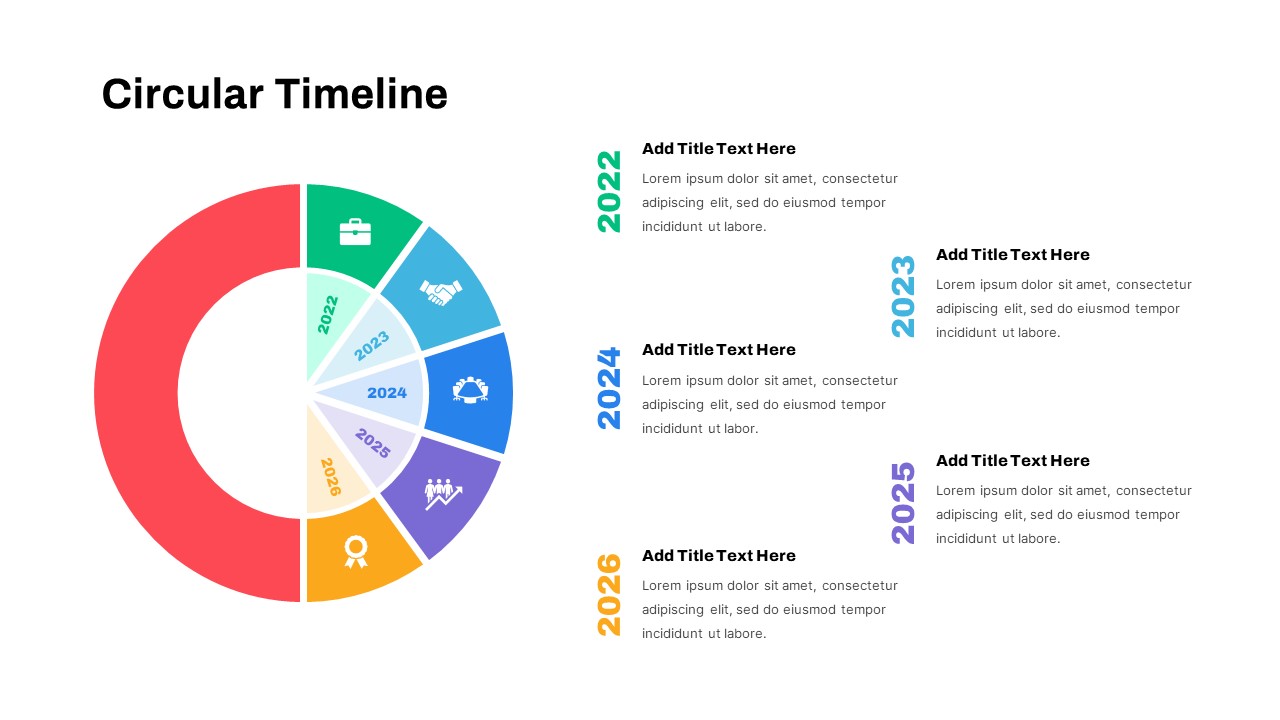
Circular Timeline PowerPoint Template
Circular Diagrams
Premium
-
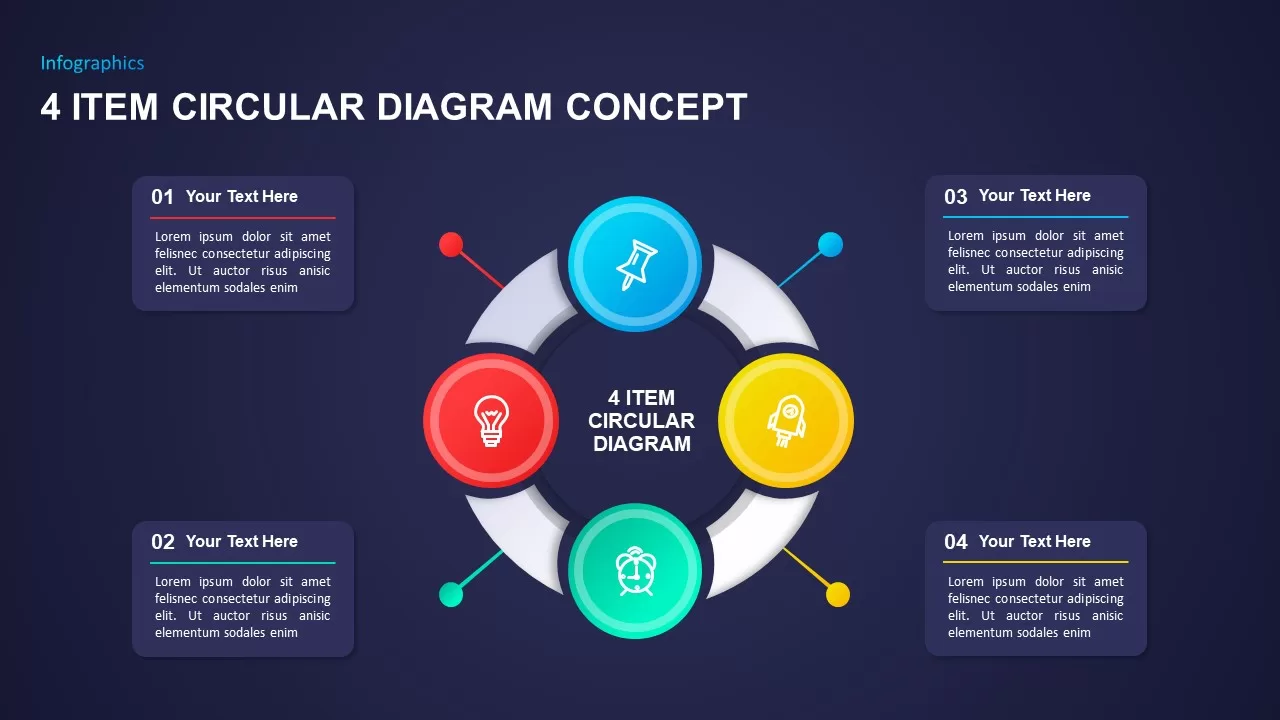
4 Item Circular Diagram Concept for PowerPoint
Business Models
Premium
-
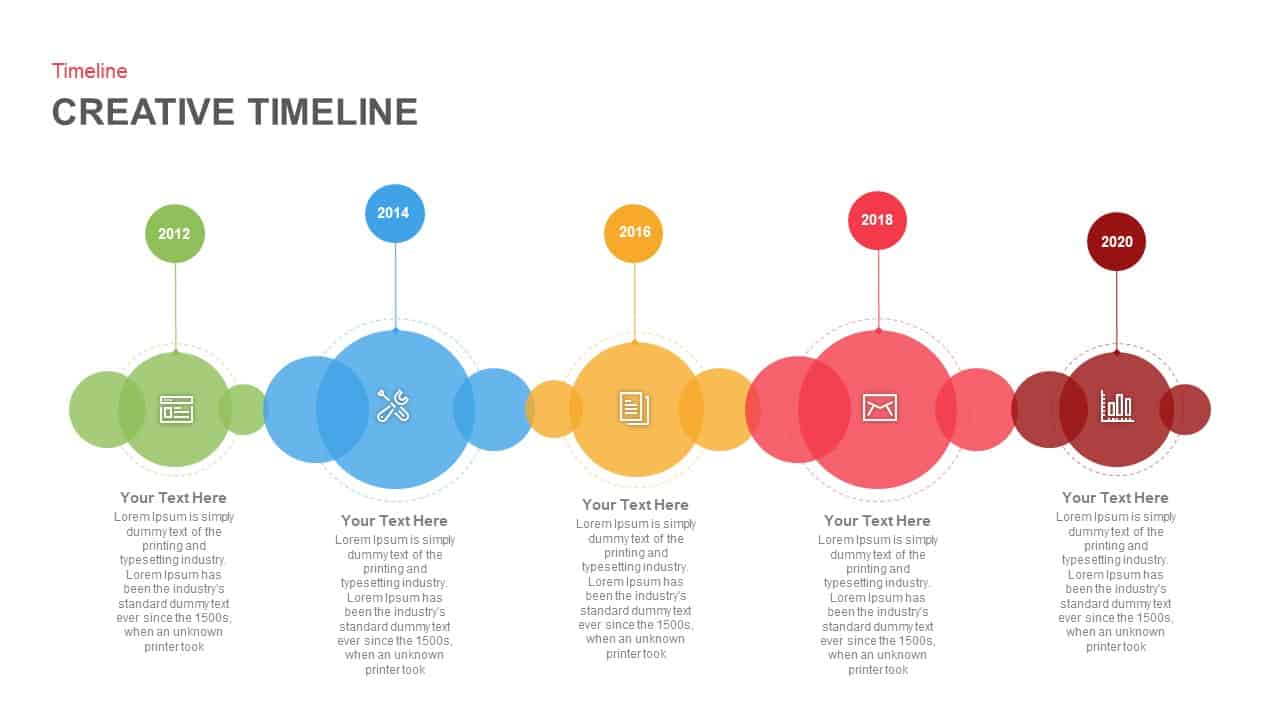
Creative Timeline PowerPoint Template and Keynote Slide
Timeline PowerPoint Template
Premium
-
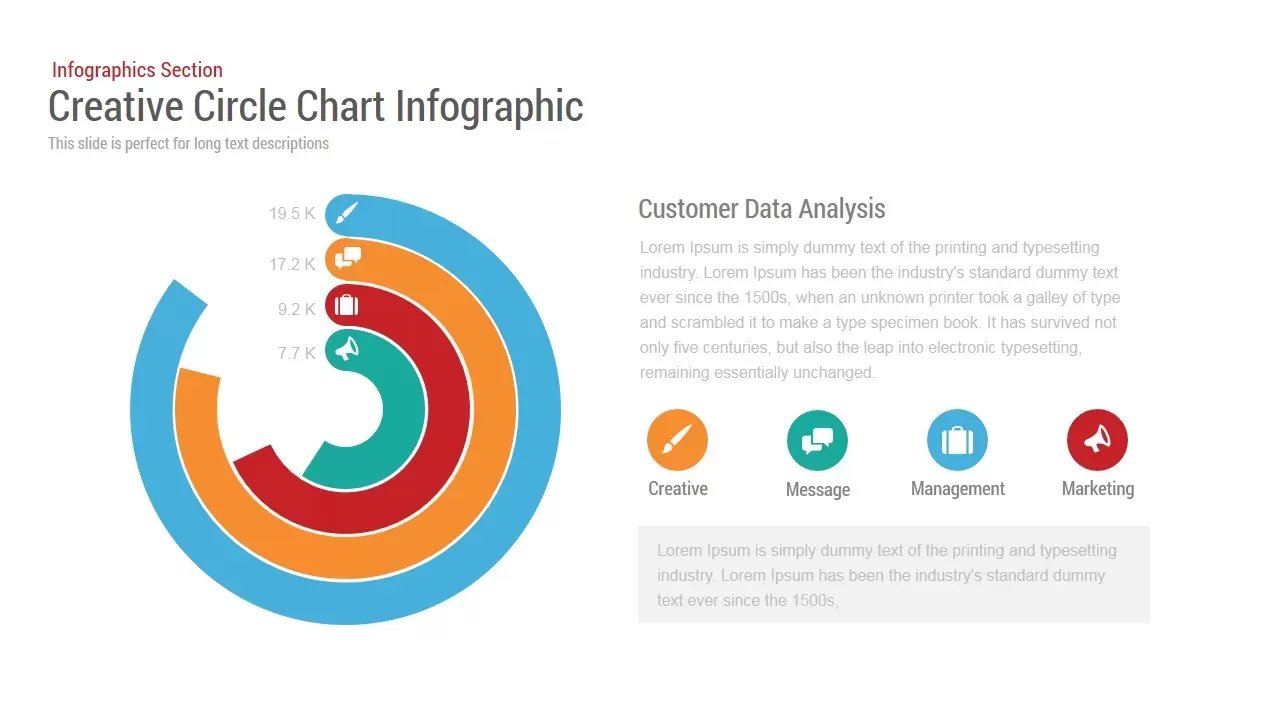
Circle Chart Infographic PowerPoint Template and Keynote
Infographic
Premium
-
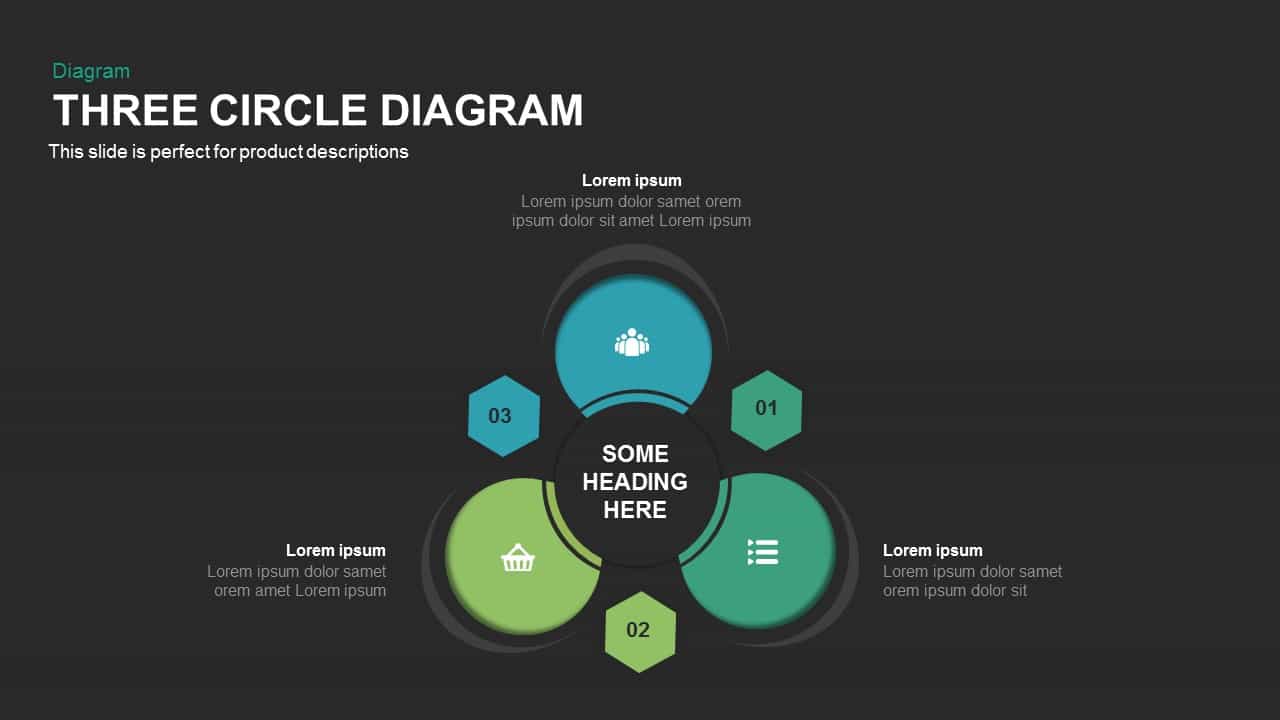
Three Circle Diagram PowerPoint Template and Keynote
Circular Diagrams
Premium
-
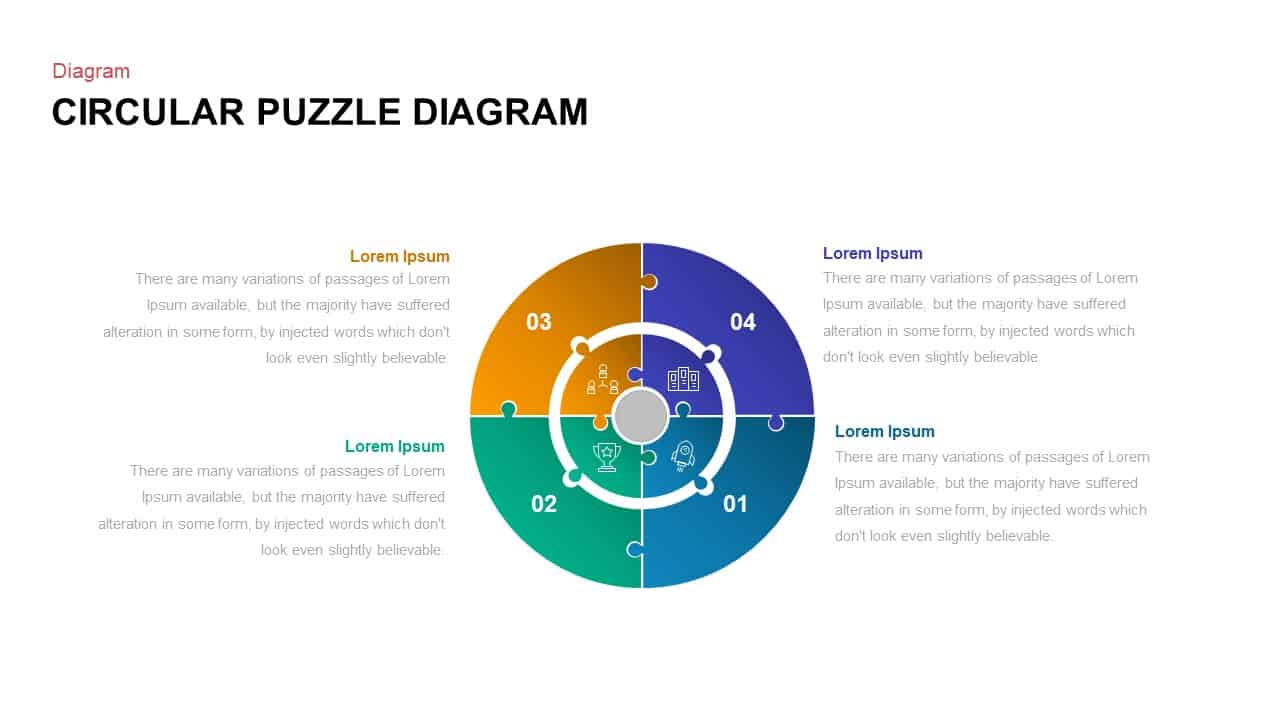
4 Step Circular Puzzle Diagram Template
Puzzle
Premium
-

6 Step Flat Connection Diagram for PowerPoint and Keynote
Arrow Diagrams
Premium
-

8 Steps Circular Diagram PowerPoint Template and Keynote Slide
Circular Diagrams
Premium
-
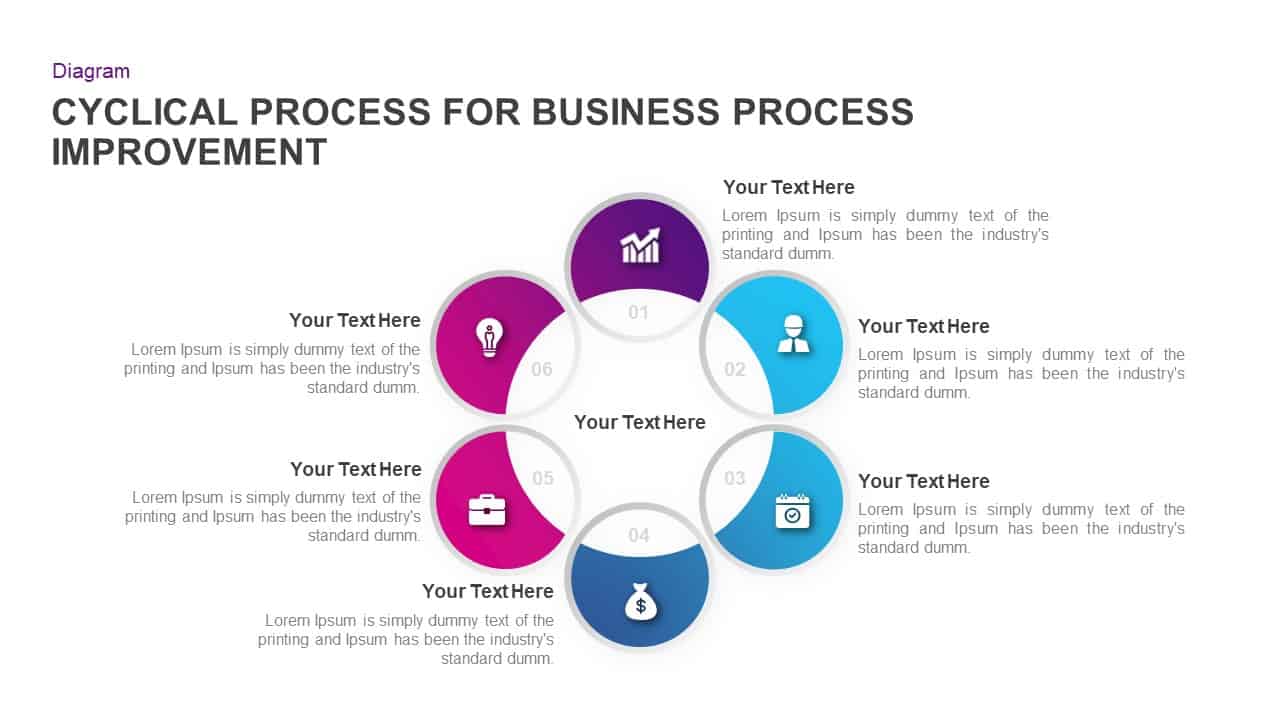
Cyclical Process for Business Process Improvement Ppt Diagram
Circular Diagrams
Premium
-
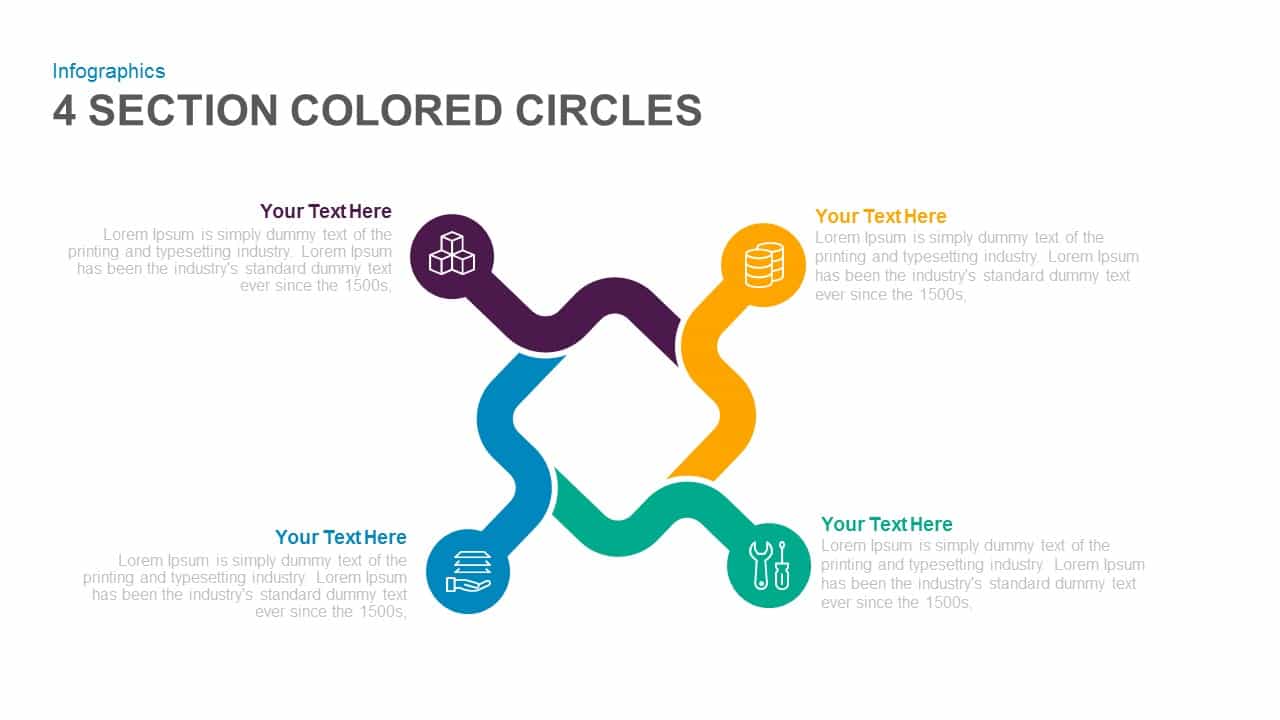
4 Section Colored Circles PowerPoint Template and Keynote Slide
Circular Diagrams
Premium
-

6 Circle Diagram PowerPoint Template and Keynote Slide
Circular Diagrams
Premium
-
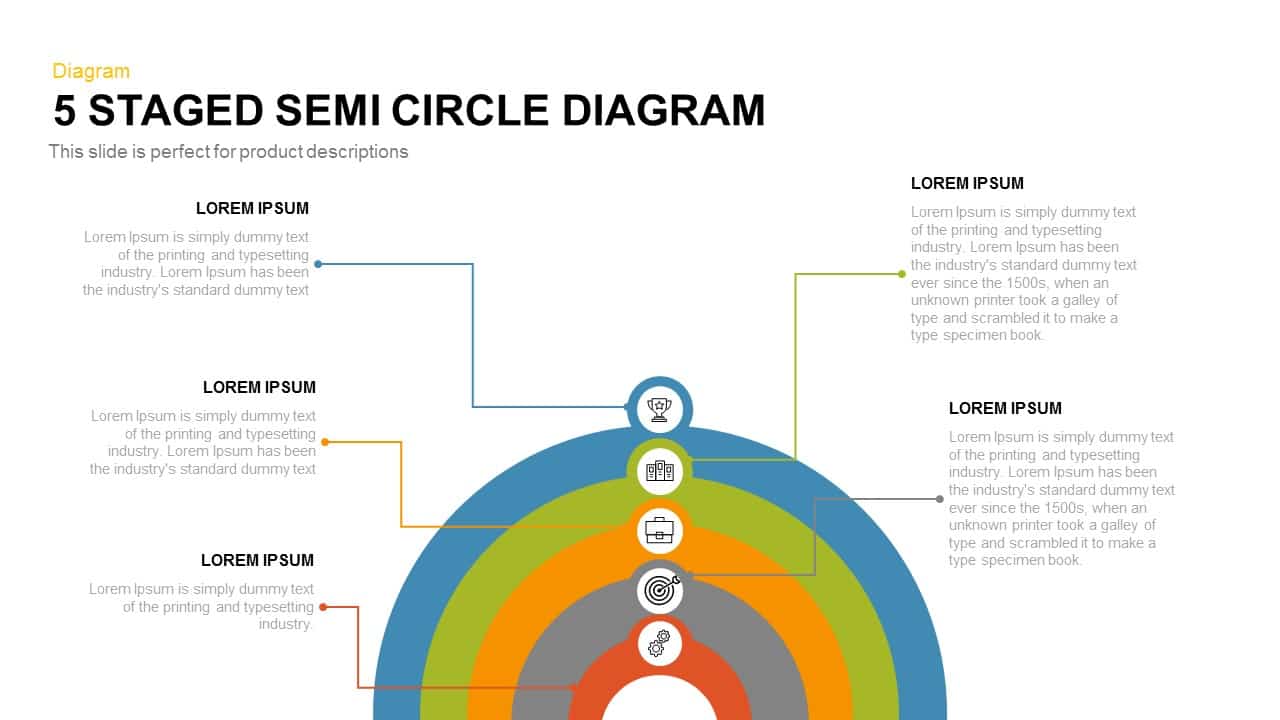
5 Staged Semi Circle Diagram for PowerPoint and Keynote
Business Models
Premium
-
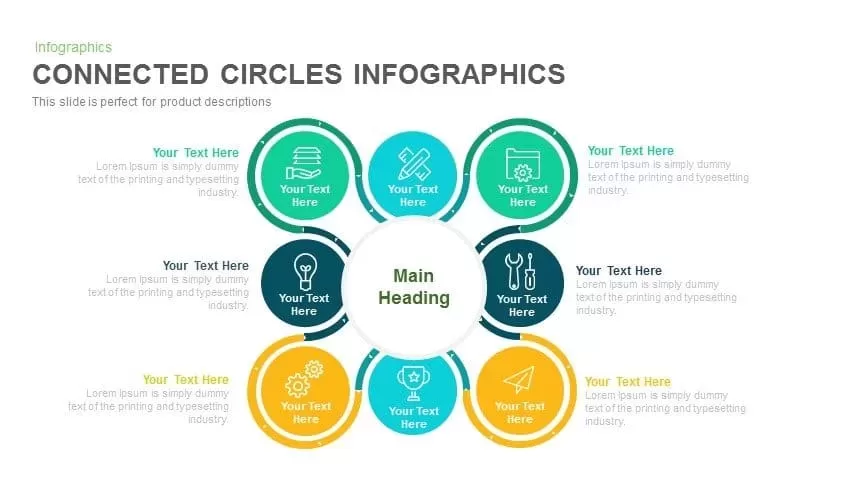
Connected Circles Infographics PowerPoint Template and Keynote
Circular Diagrams
Premium
-
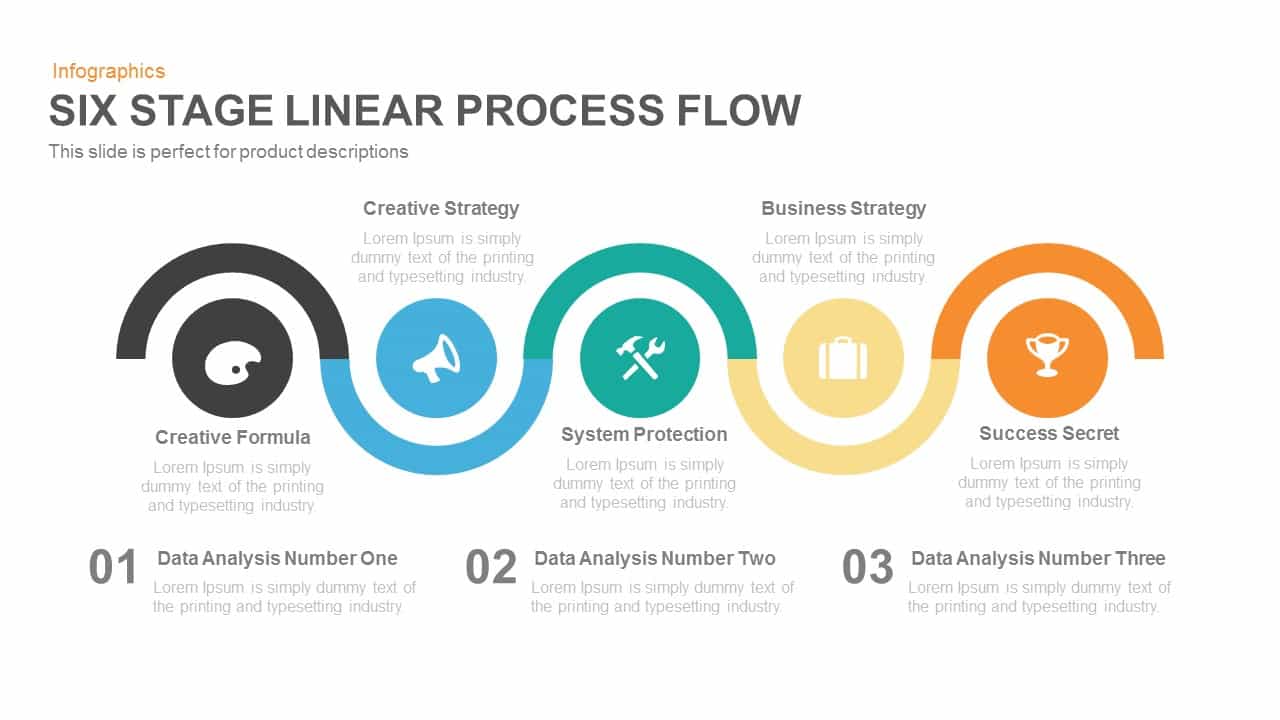
5 Stage Linear Process Flow Template for PowerPoint and Keynote Presentation
Business Models
Premium
-
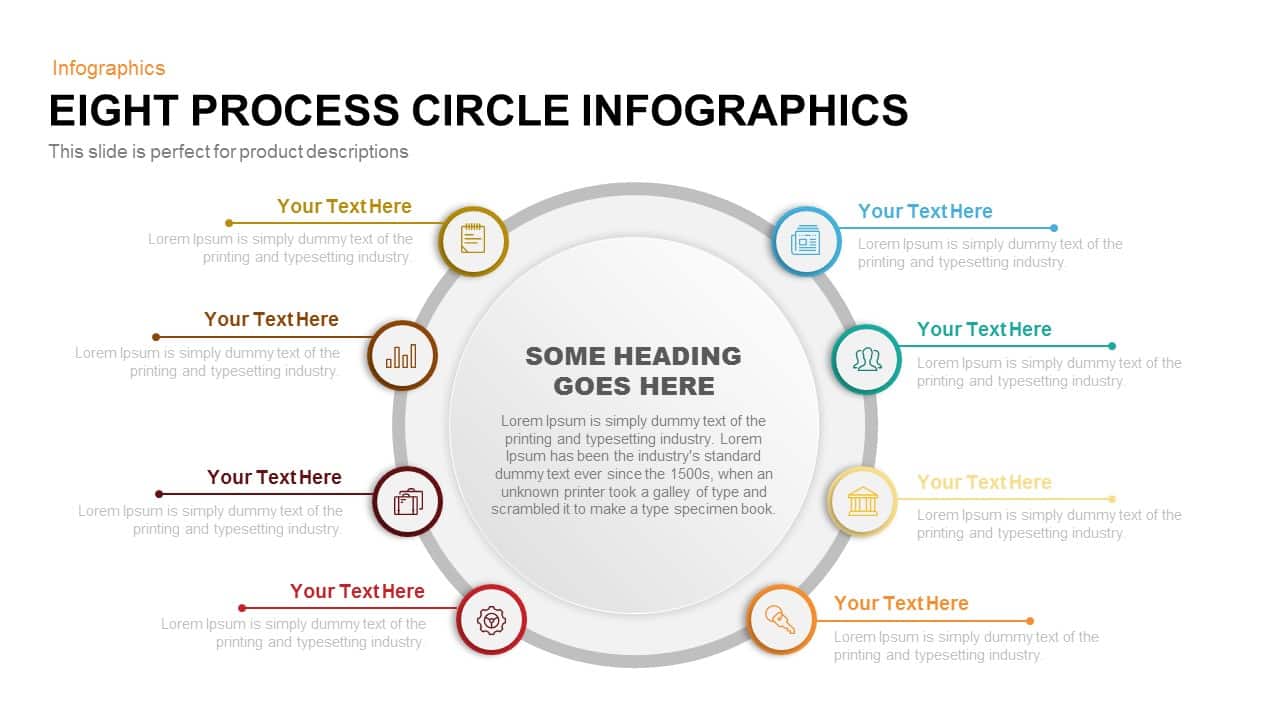
8 Process Circle Infographics Template for PowerPoint and Keynote
Circular Diagrams
Premium
-
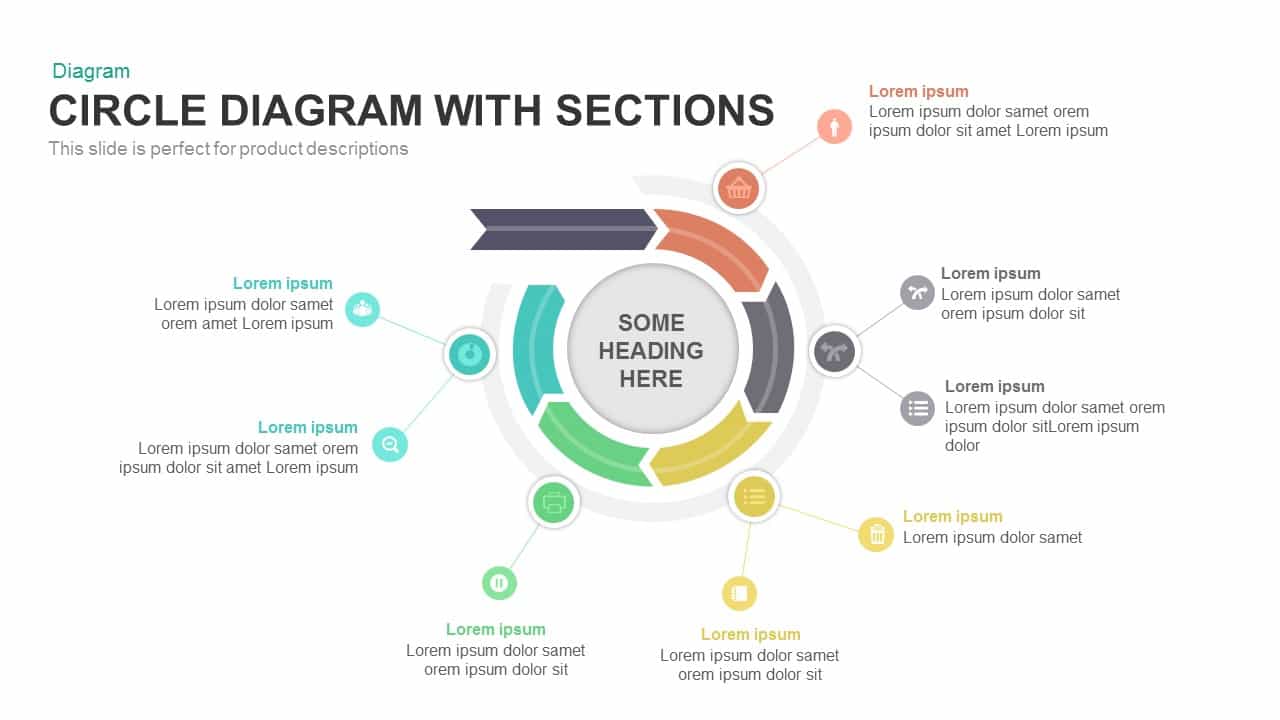
Circle Diagram Template With Sections PowerPoint and Keynote
Circular Diagrams
Premium
-
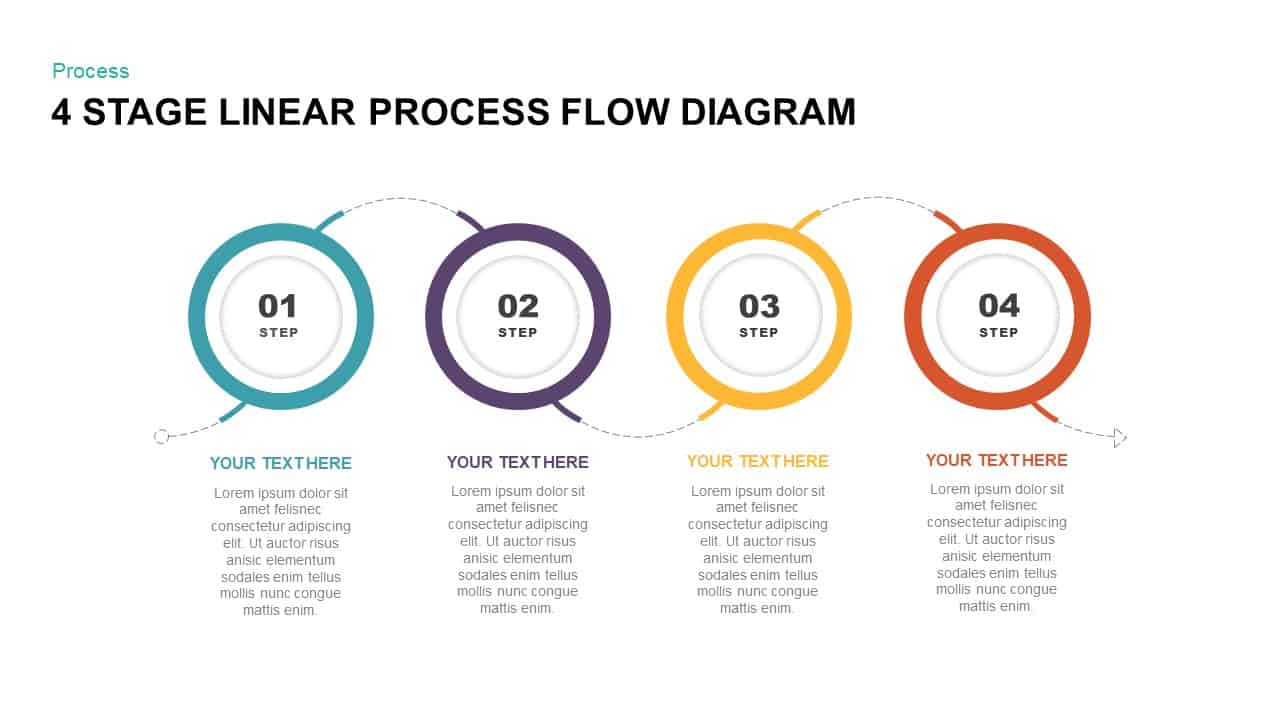
4 Stage Linear Process Flow Diagram PowerPoint Template & Keynote Template
Diagrams
Premium
-

12 Step Circular Process Diagram PowerPoint Template and Keynote
Circular Diagrams
Premium
-
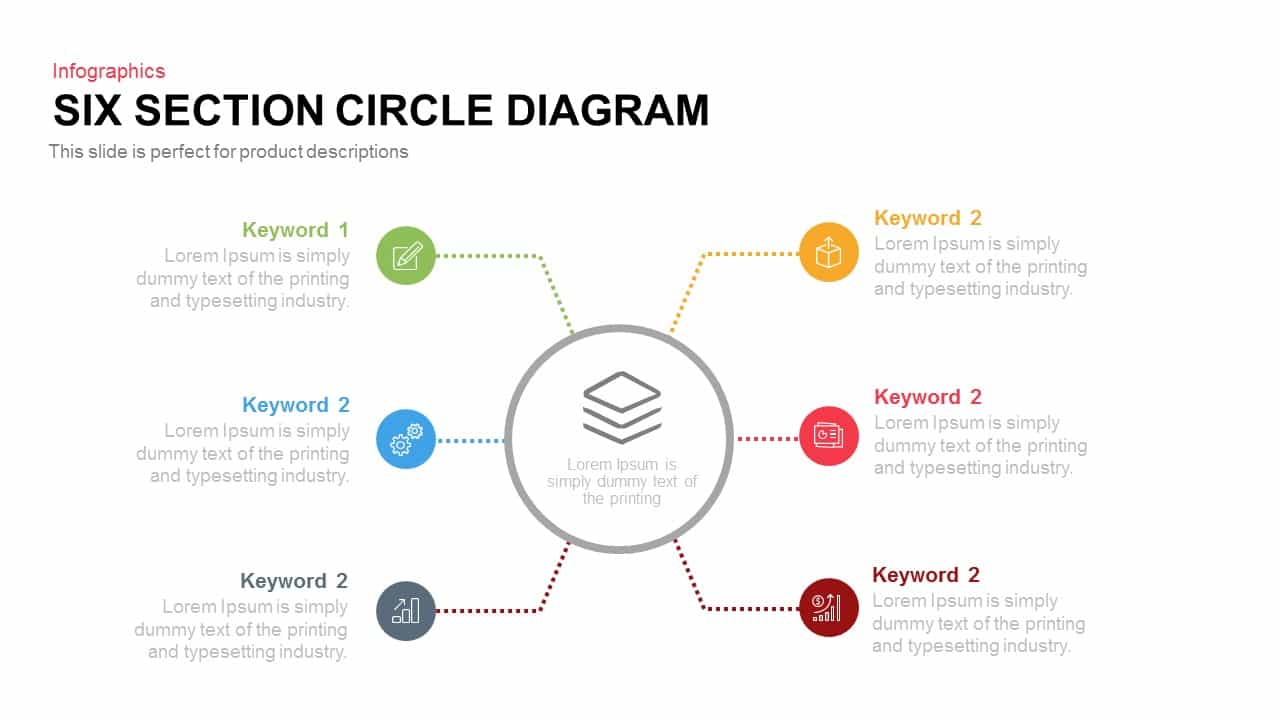
4 and 6 Section Circle Diagram PowerPoint Template and Keynote Slide
Circular Diagrams
Premium
-

5 Staged Process Diagram PowerPoint Template and Keynote Slide
Diagrams
Premium
-

5 Stage Linear Process Flow Diagram Template for PowerPoint and Keynote
Process Flow Diagrams
Premium
-
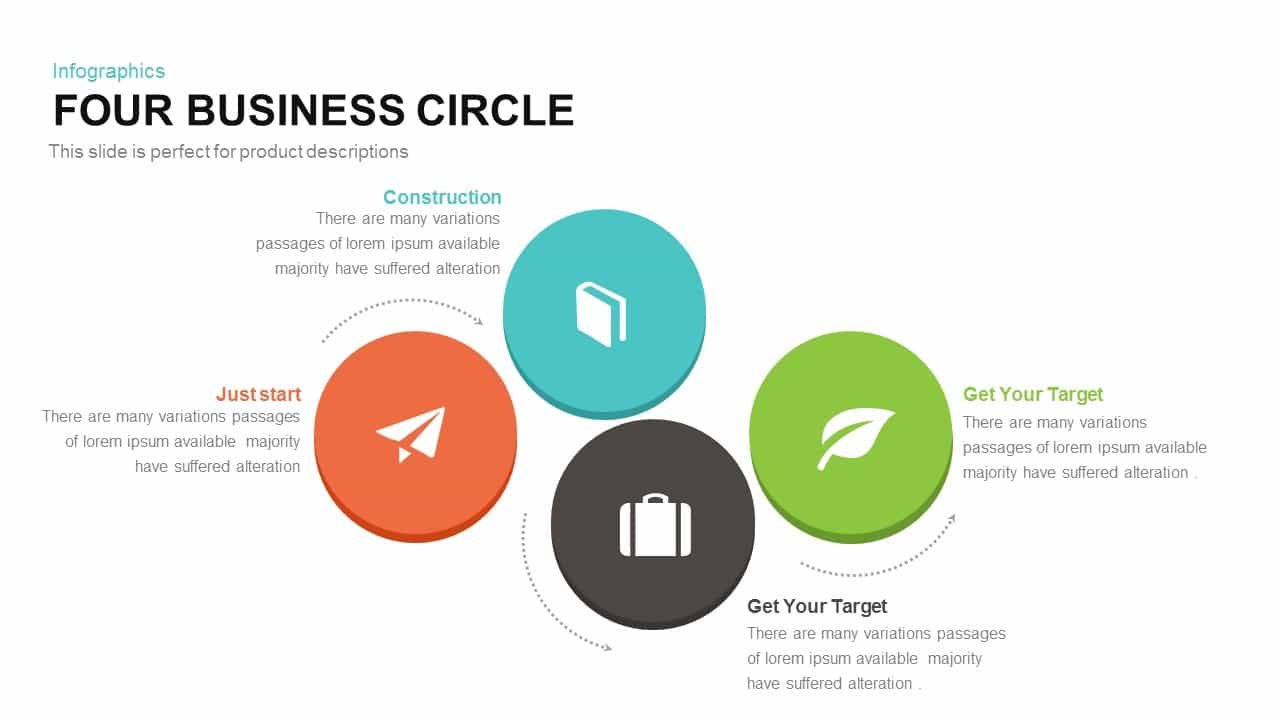
4 Business Circle Template for PowerPoint and Keynote
Business Models
Premium
-
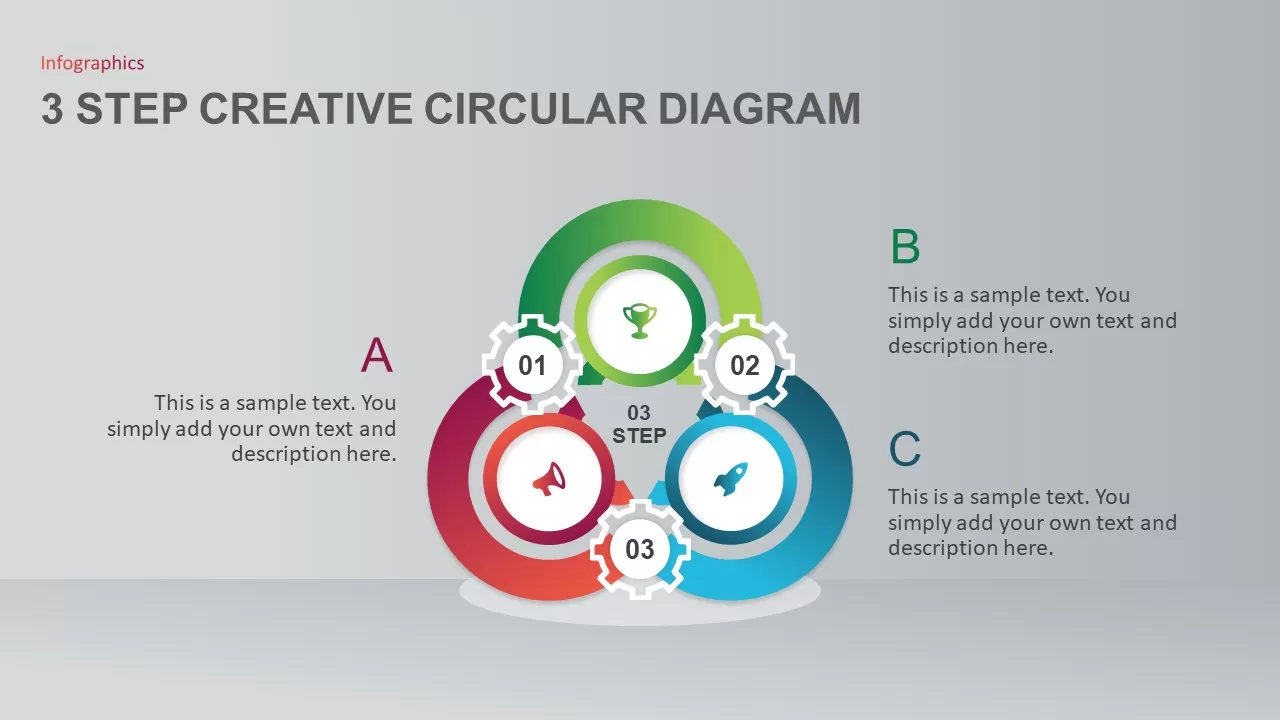
3 Step Creative Circle PowerPoint Template
Circular Diagrams
Premium
-
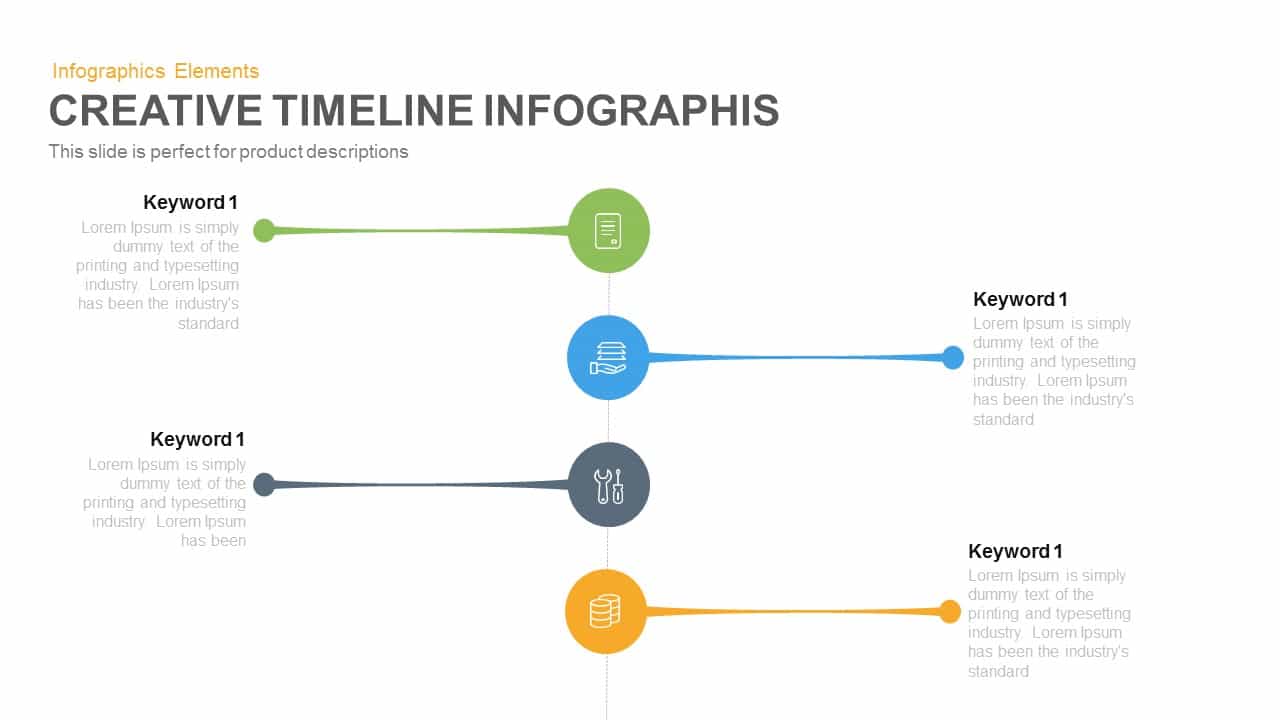
Creative Timeline Infographic PowerPoint and Keynote template
Keynote Templates
Premium
-
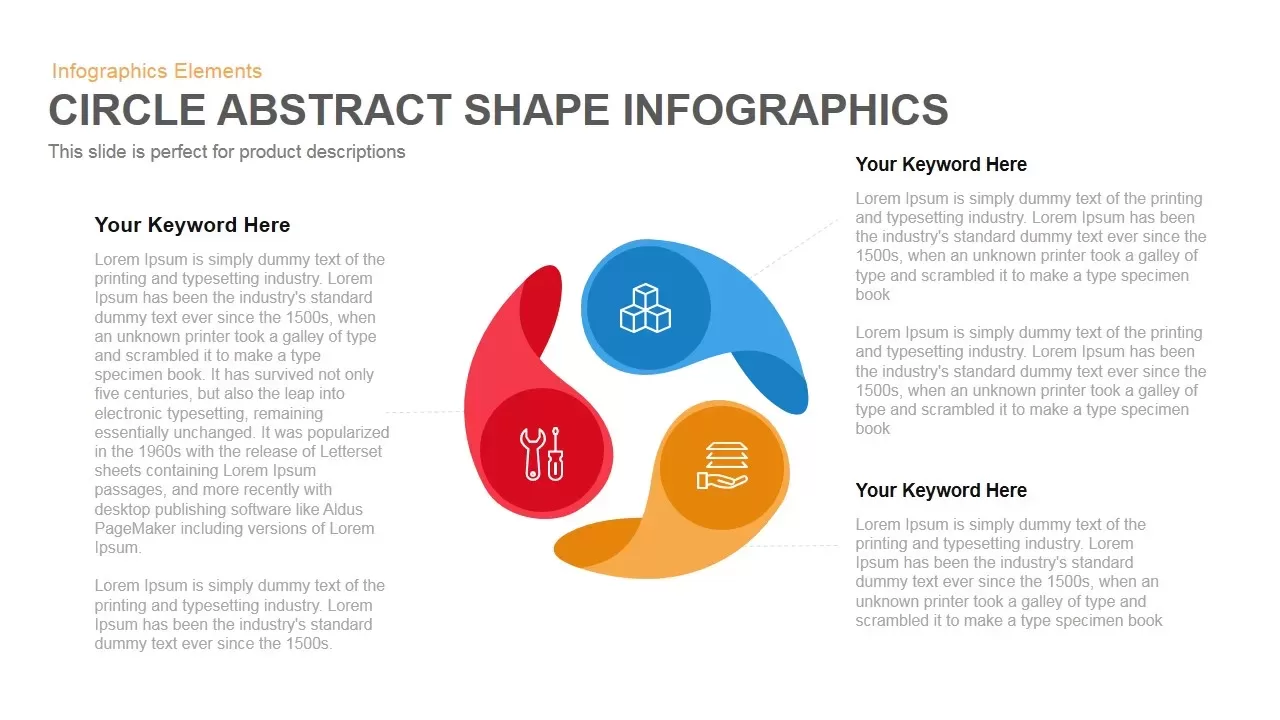
Abstract Circle Shapes Infographics PowerPoint Template and Keynote
Business Models
Premium
-
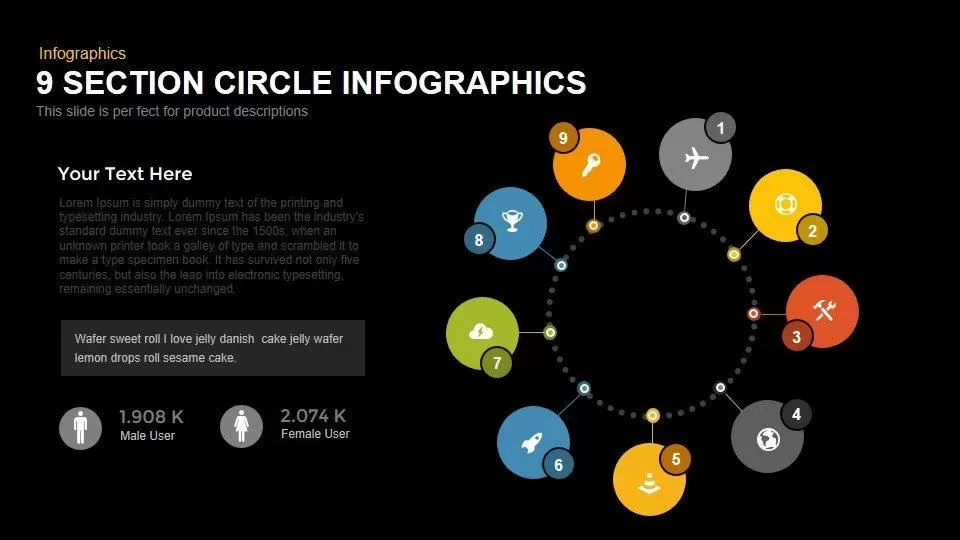
9 Section Circle PowerPoint Template and Keynote Infographics Slide
Circular Diagrams
Premium
-

6 Step Circular Diagram for PowerPoint and Keynote
Circular Diagrams
Premium
-
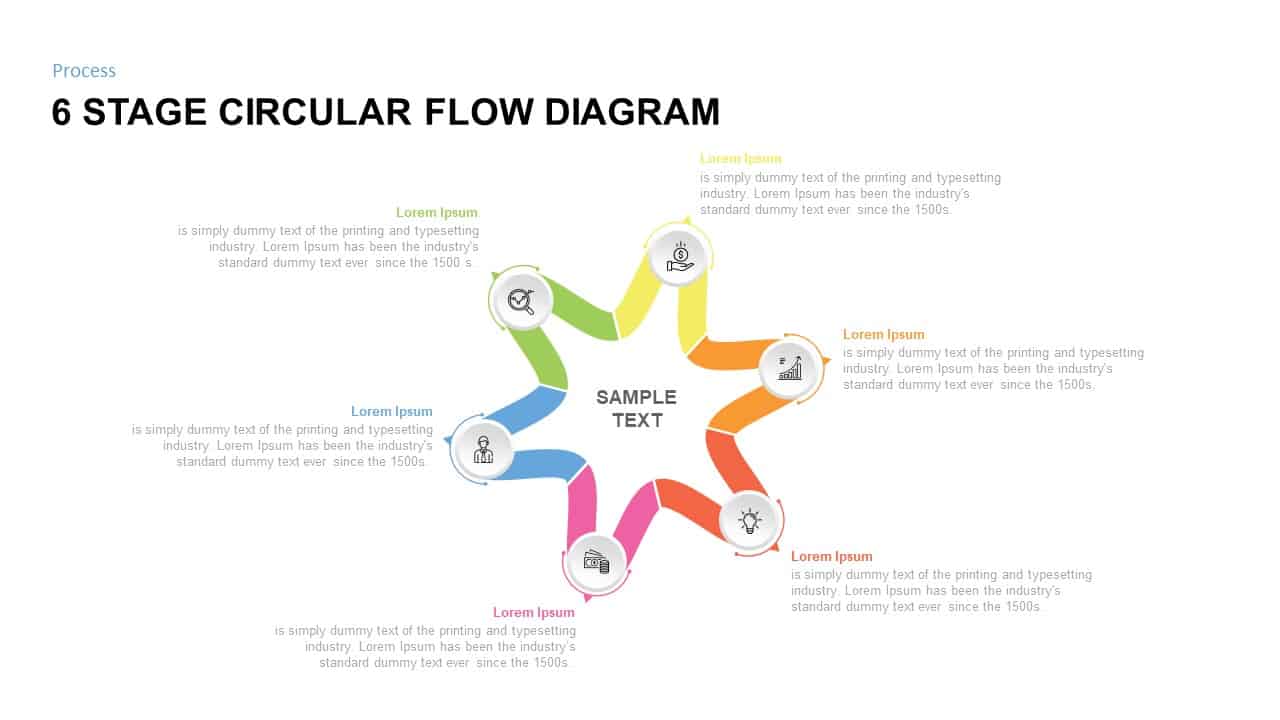
6 Stage Circular Flow diagram Template for PowerPoint
Circular Diagrams
Premium
-

Traditional Product Development Process
Business Models
Premium
-
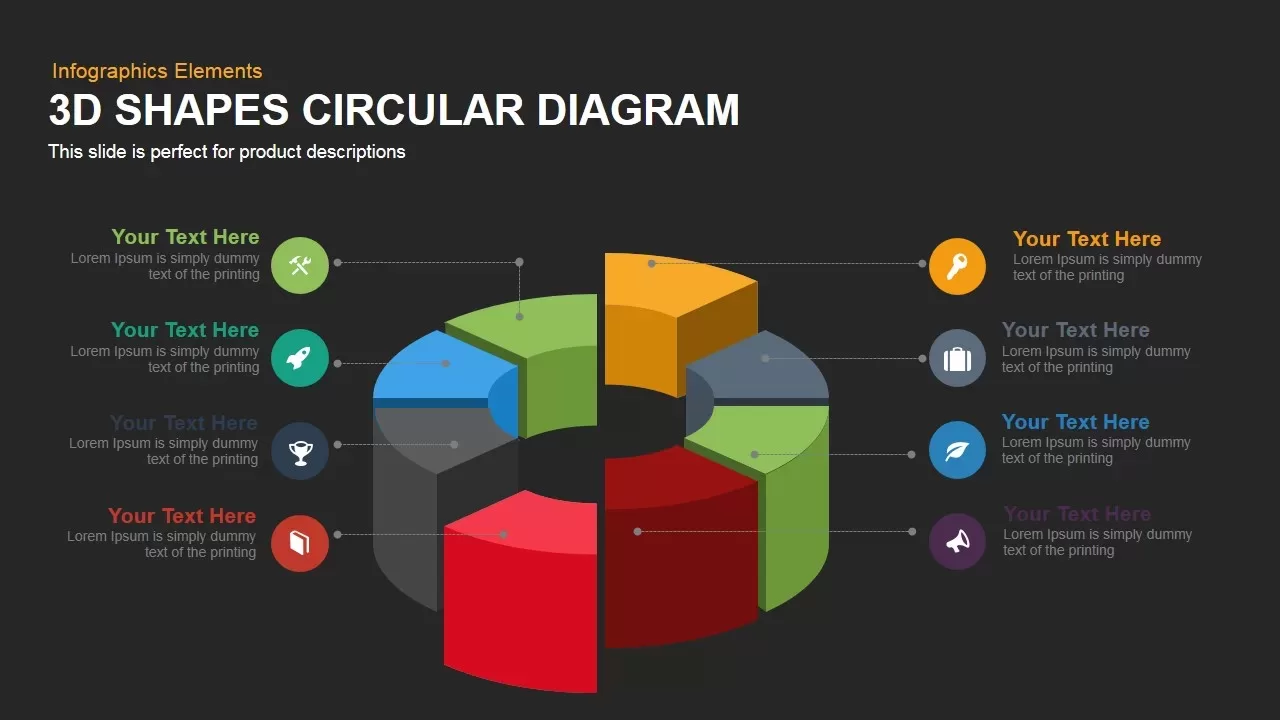
3D Shapes Circular Diagram PowerPoint Template and Keynote Slide
Business Models
Premium
-
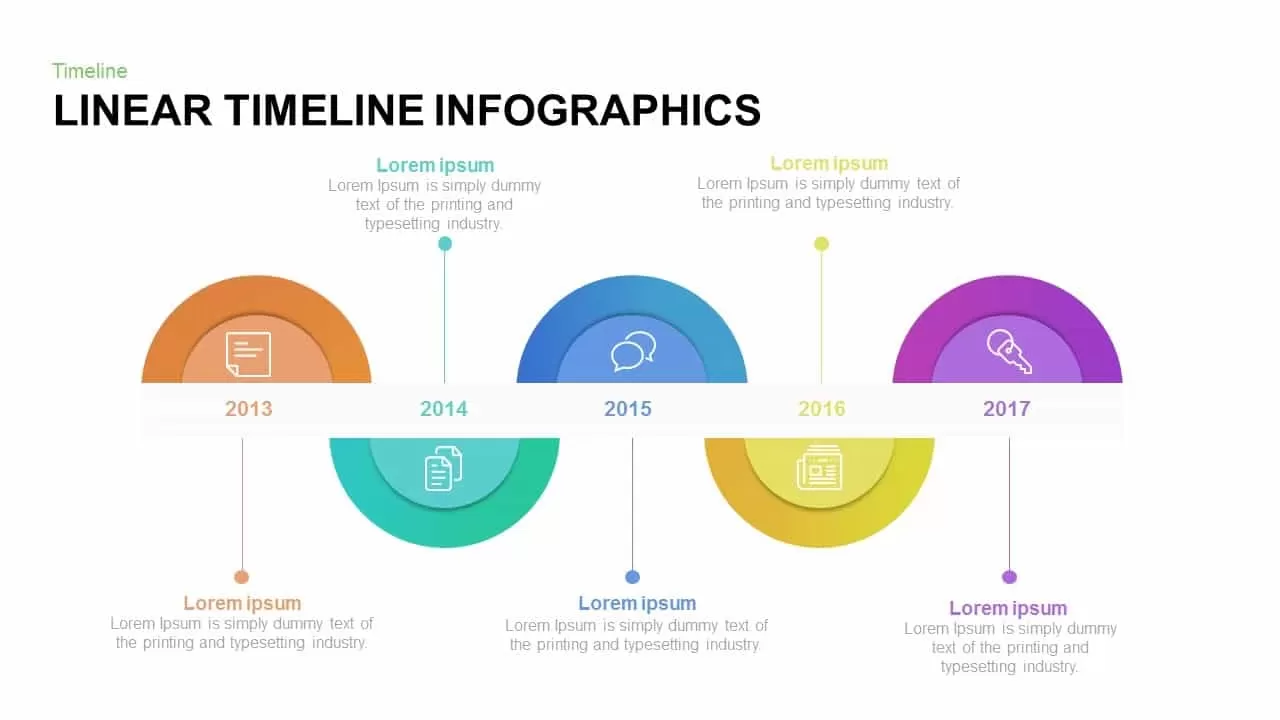
Linear Timeline Infographic Template for PowerPoint and Keynote
Timeline PowerPoint Template
Premium
-
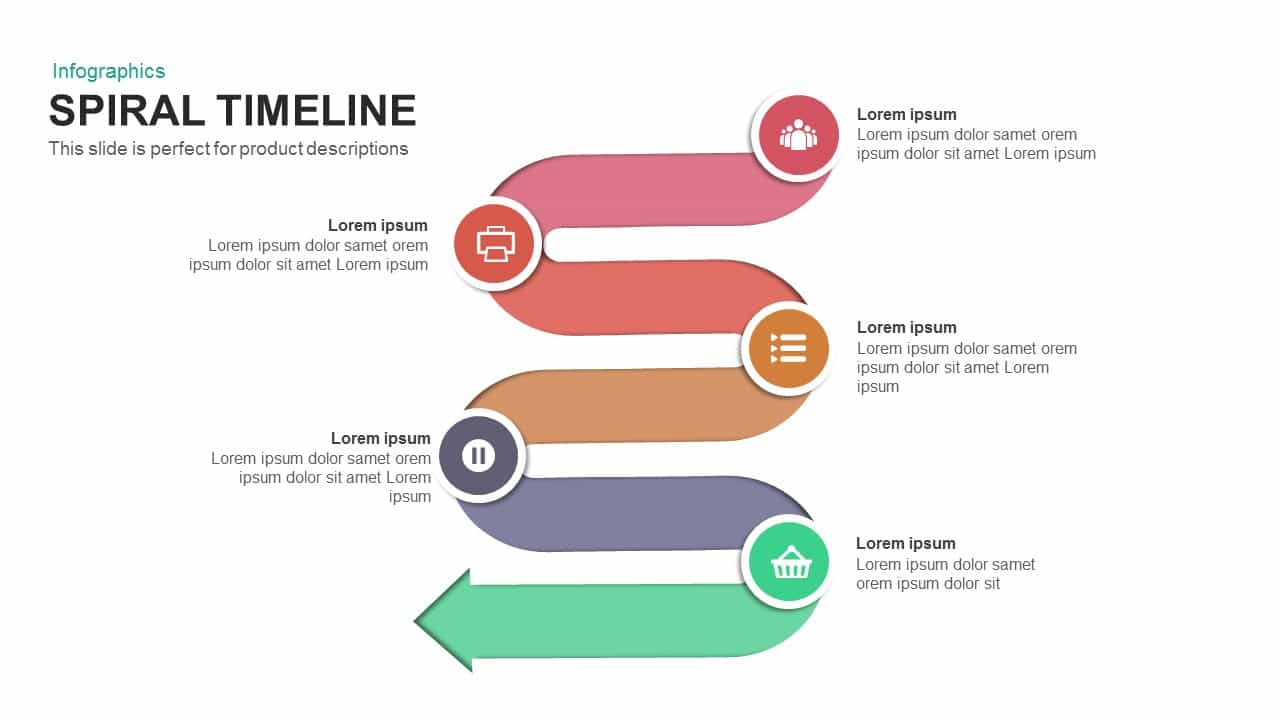
Spiral Timeline Template for PowerPoint and Keynote
Infographic
Premium
-
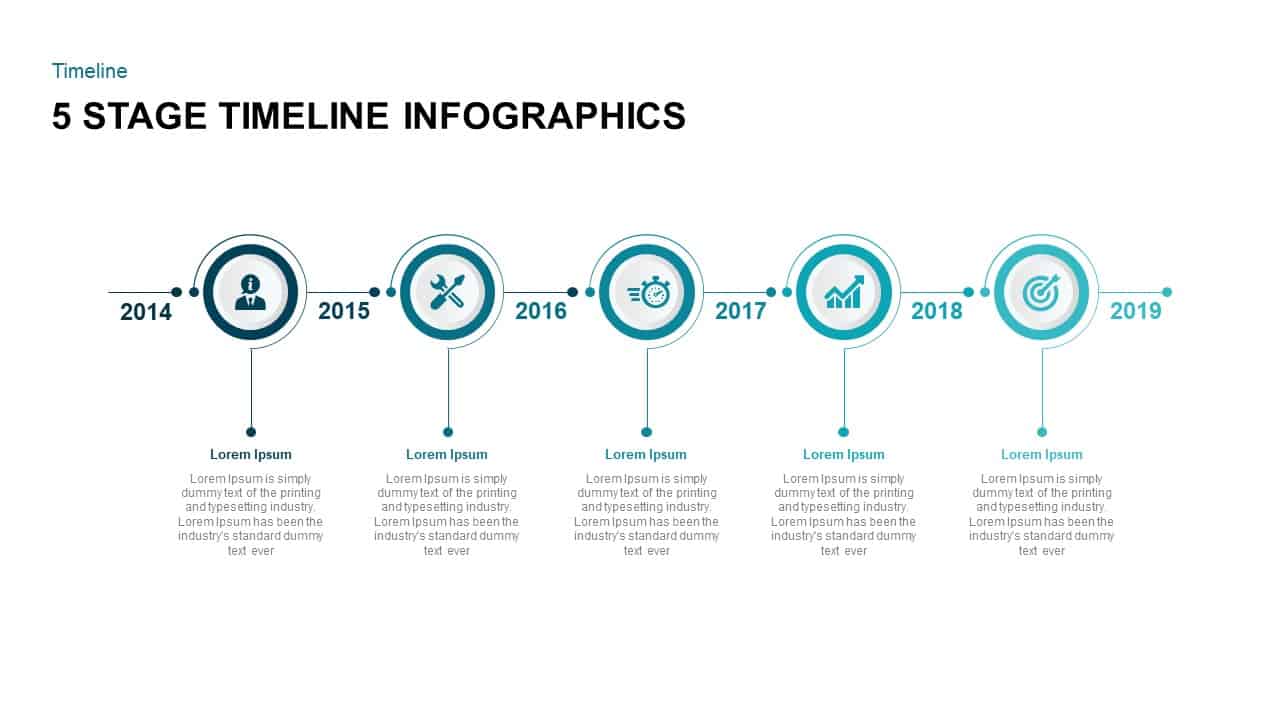
5 Stage Timeline Infographic PowerPoint Template
Timeline PowerPoint Template
Premium
-

Cyclic Process Diagram PowerPoint Template
Circular Diagrams
Premium
-
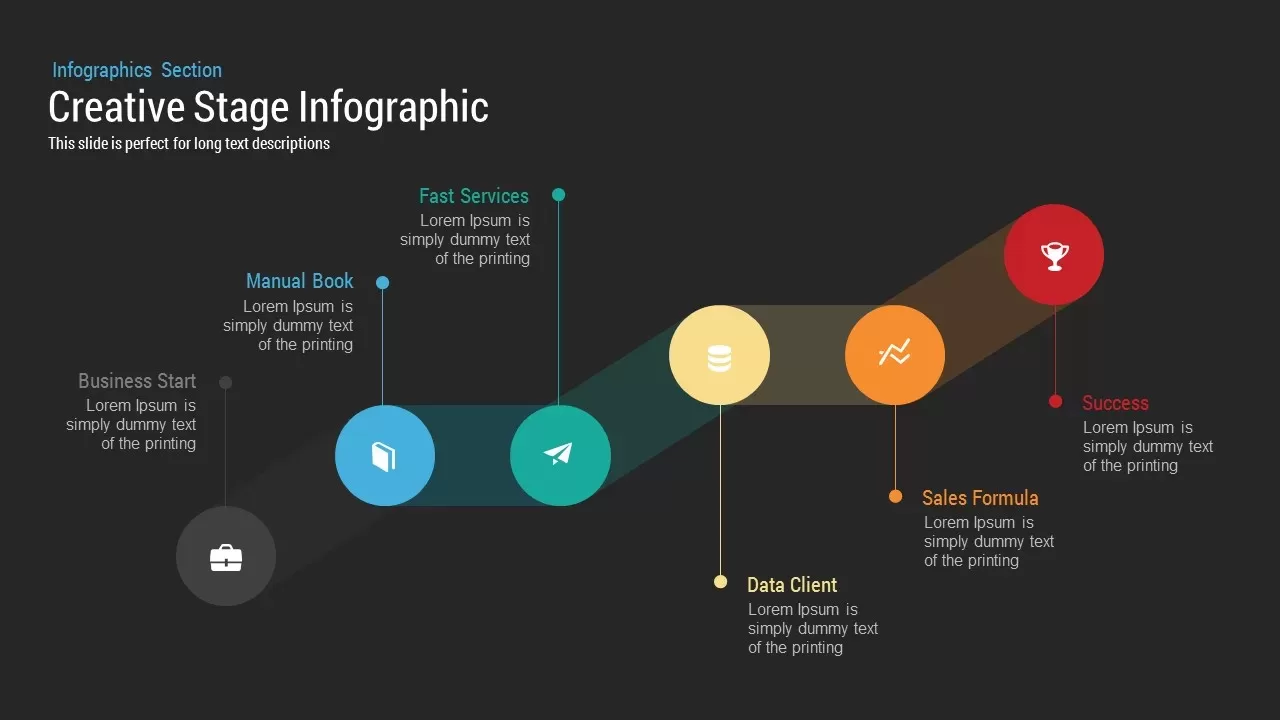
Creative Stage Infographic PowerPoint and Keynote Template
Stage Diagrams
Premium
-

Six Staged Circular Process Diagram Powerpoint and Keynote template
Circular Diagrams
Premium
-
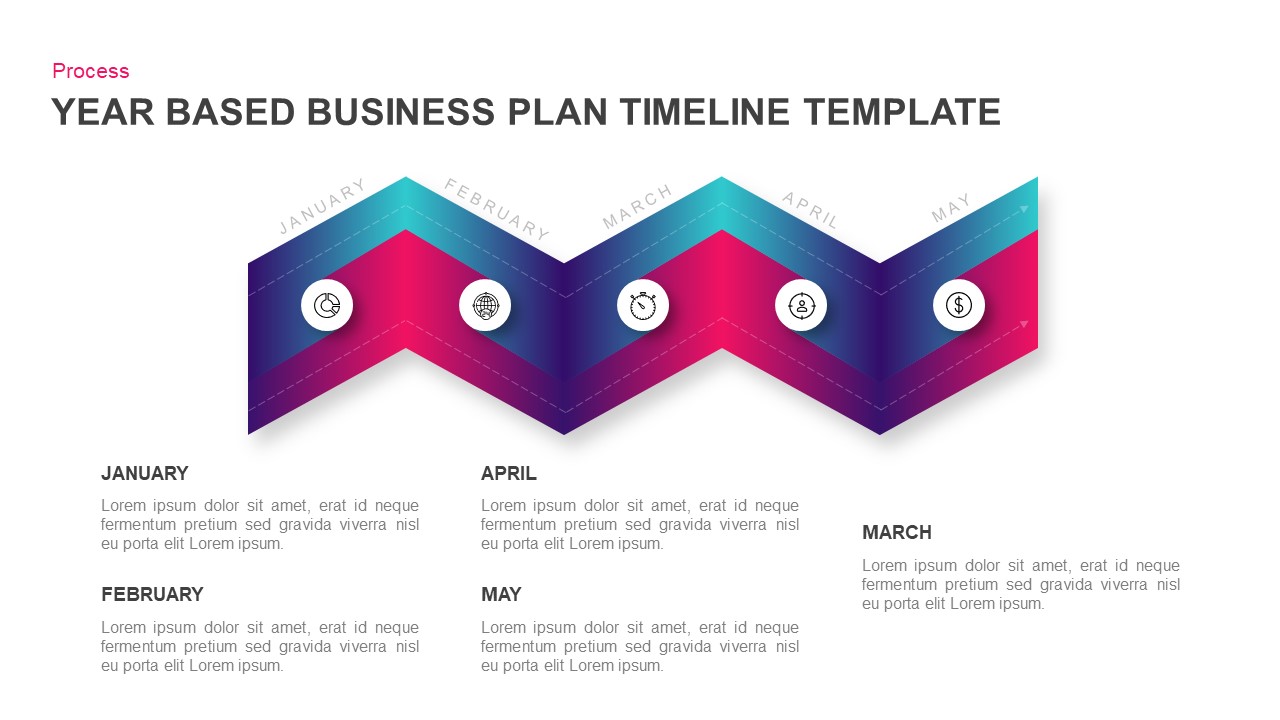
Year Based Business Plan Timeline Template for PowerPoint & Keynote
Timeline PowerPoint Template
Premium
-
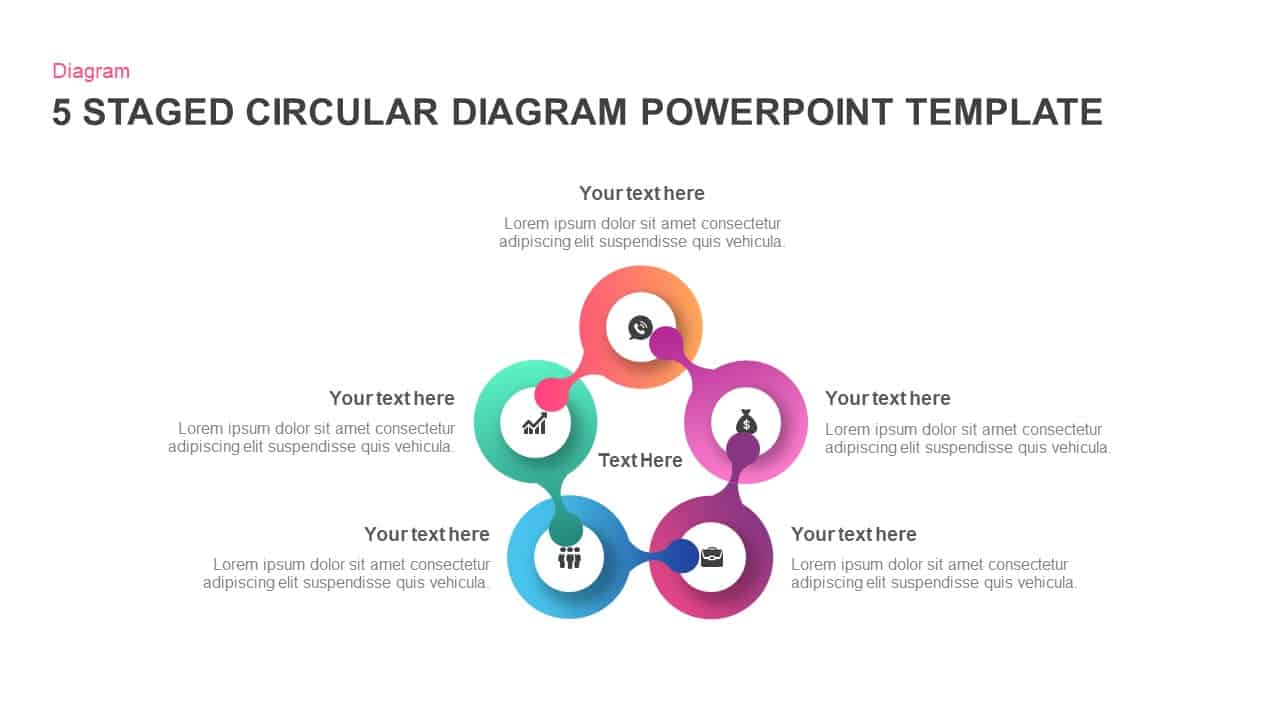
5 Staged Circular Diagram PowerPoint Template and Keynote Slide
Circular Diagrams
Premium
-

4 Stage Process Cycle PowerPoint Template & Keynote Diagram
Circular Diagrams
Premium
-
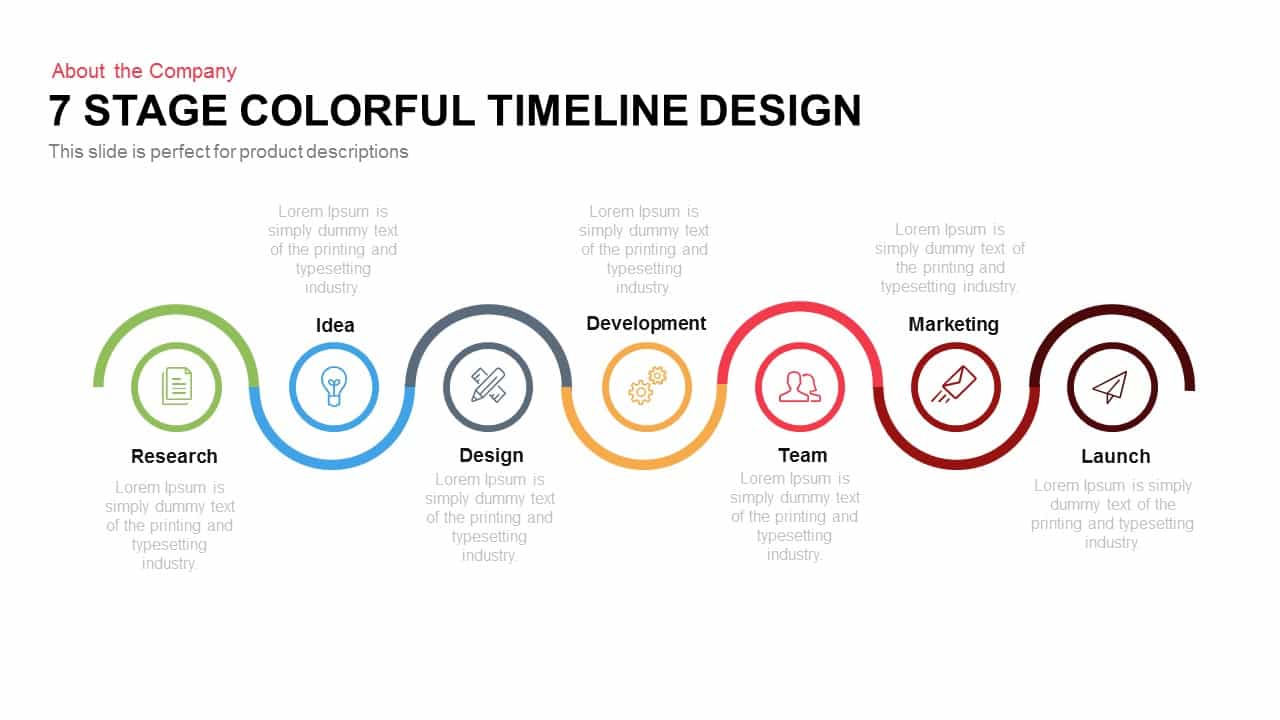
7 Stage Colourful Timeline Design Template for PowerPoint and Keynote
Stage Diagrams
Premium
-
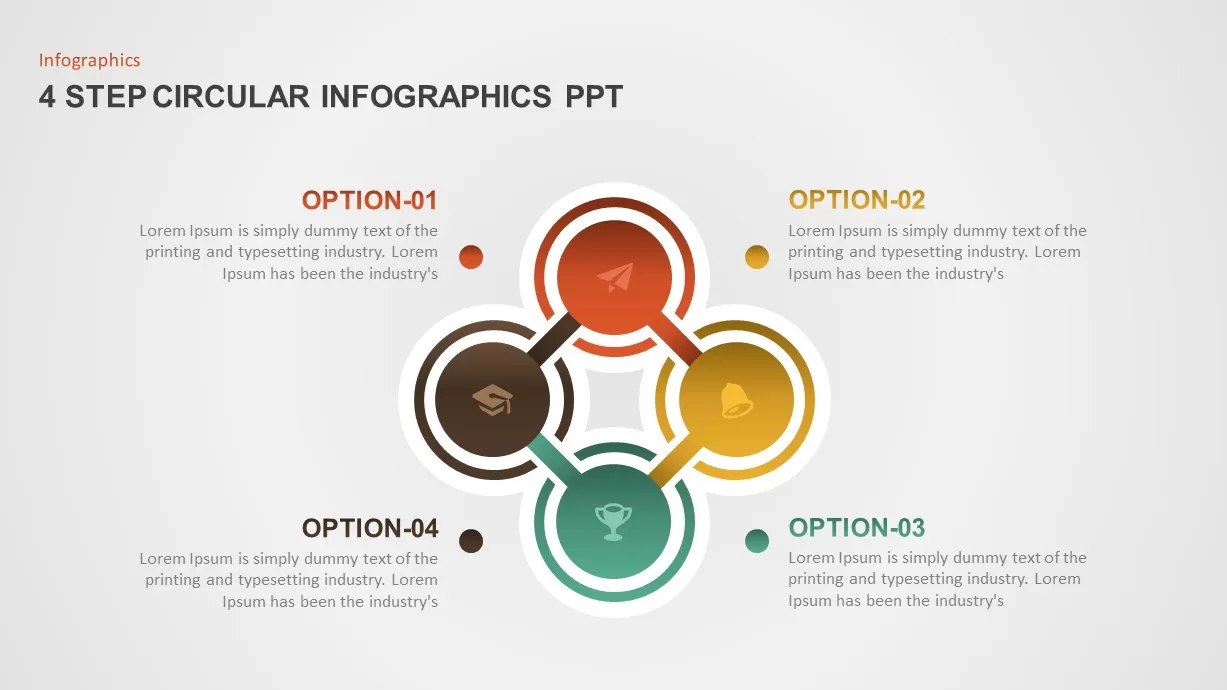
4 Step Circular Diagram for PowerPoint
Circular Diagrams
Premium
-

6 Section Diagram PowerPoint Template and Keynote Slide
Circular Diagrams
Premium