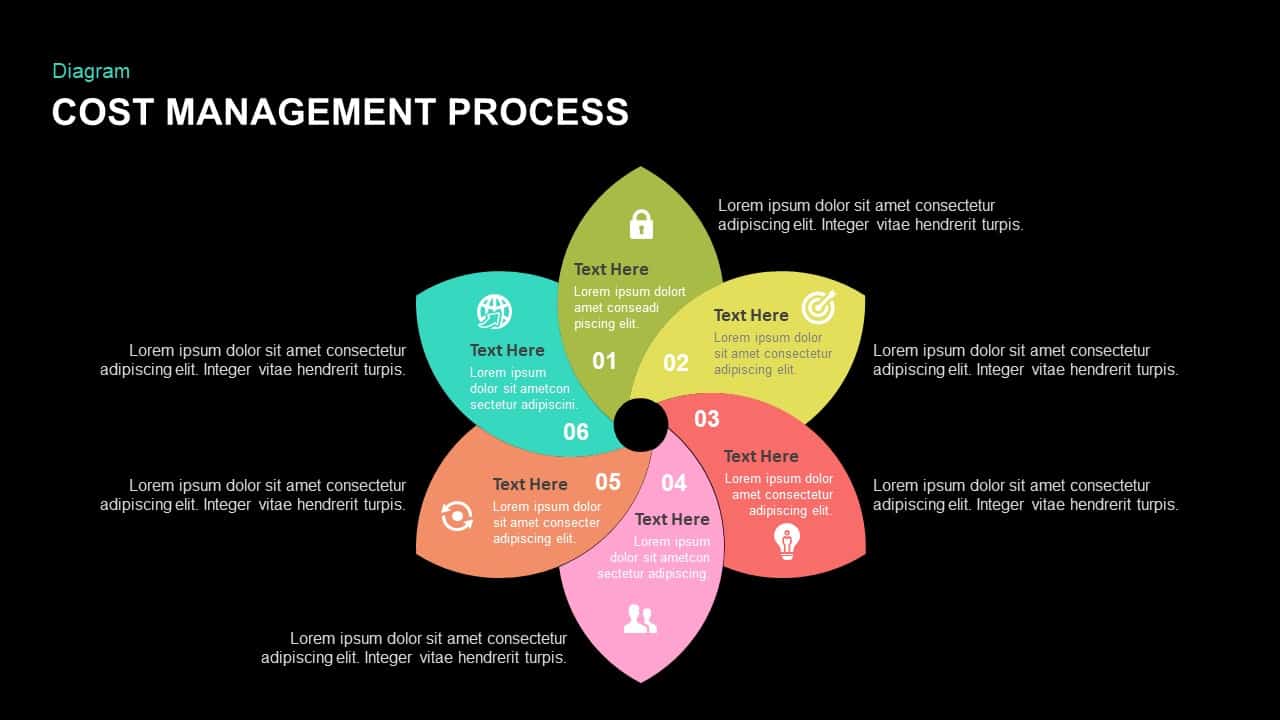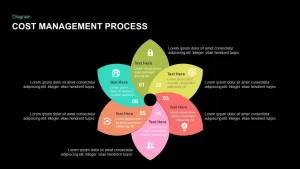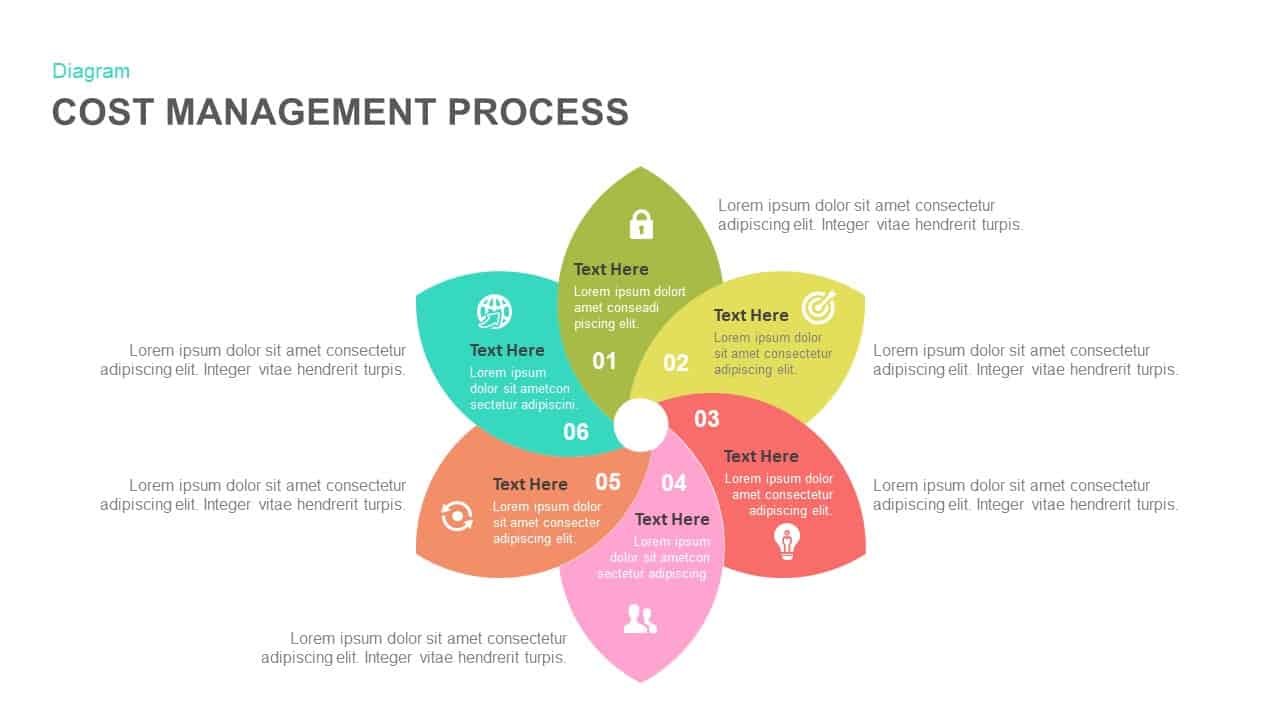
- Version 1.0.0
- Download 93
- File Size 0.00 KB
- File Count 1
- Create Date October 19, 2018
- Last Updated November 21, 2022
Cost Management Process Template for PowerPoint and Keynote
Cost Management Process PowerPoint Template
The beautifully created flower diagram can explain the process of cost management and lean purchasing process. The cost management process PowerPoint design is created for high professionals they can expose the idea of cost management and lean purchasing. You can impress professional audiences with the charming visual graphics and ensure the contents are conveyed to the mind of the viewers. Using the template, the presenters an effectively discuss the different principles and theories behind cost management. This allows the audiences to gain a common ground concerning the understanding of the subject. Cost management is the method of planning and governing the budget of a business. It’s a form of management accounting that allows a business to predict impending expenditures to help reduce the change of going over budget.
The cost management PowerPoint template is ideal to present the cost management plans for specific projects, as well as for the over-all business model. When implementing it to a project, expected costs are calculated while the project is still in the planning period and are approved earlier. All expenses are recorded and monitored and make sure that the project is stay in line with the cost management plan. After the project is completed, the expected costs and actual costs can be compared and analyzed, helping future cost management predictions and budgets. The cost management methodology lets management to facilitate continuous improvement. By setting goals and incentives for teams to work as efficiently and as effectively as possible, the company can reduce costs, merely by proper management.
The cost management diagram for PowerPoint presentation allows the user to create six important elements of cost management. Resource planning cost estimating cost budgeting cost control monitoring and reporting continuous improvement are the major topics of cost management. The users can display the key elements in the surface of the flower pallet and give detailed description in the both sides of the PowerPoint template. The editable diagram allows 100% customization. So, the users can change of modify the appearance of the template.
Attached Files
| File |
|---|
| https://premiumdownloads.s3.amazonaws.com/SB01043-Cost Management Process.zip |
Login to download this file
Add to favorites
Add to collection
-
Item ID
SB01043 -
Rating
0.0
(0 reviews)
Related Templates
-
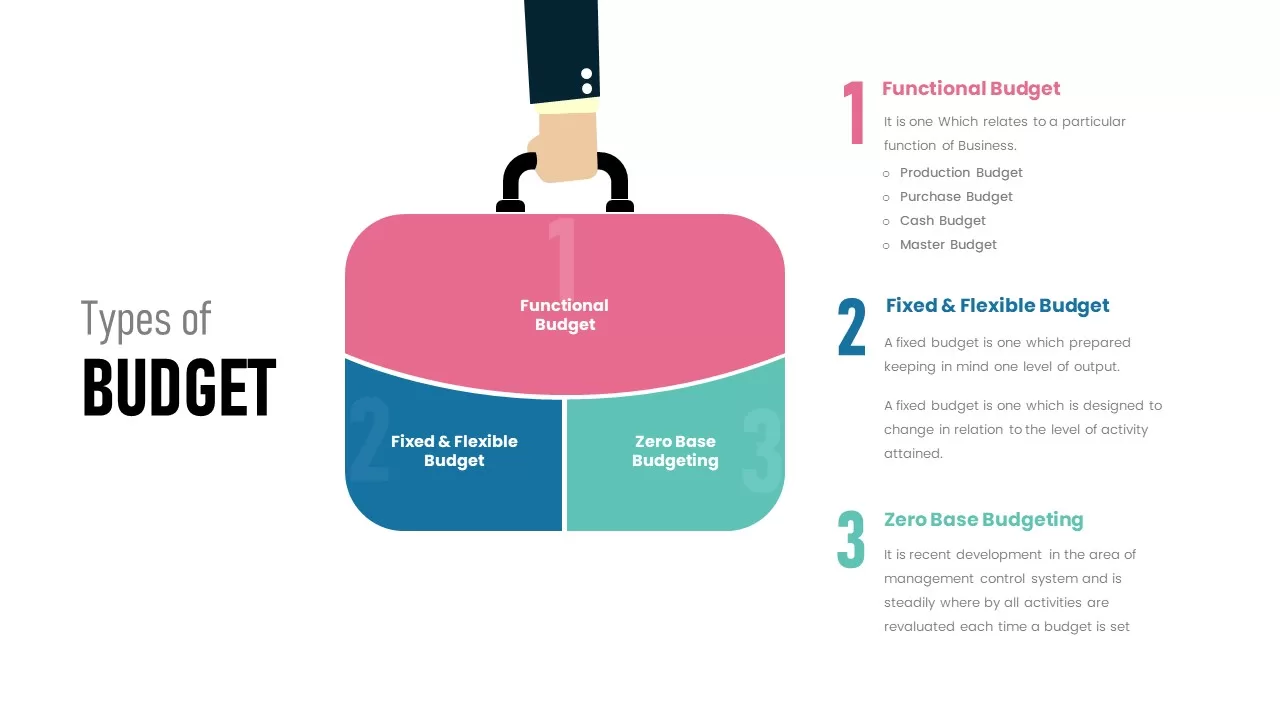
Types of Budget Template
Infographic
Premium
-
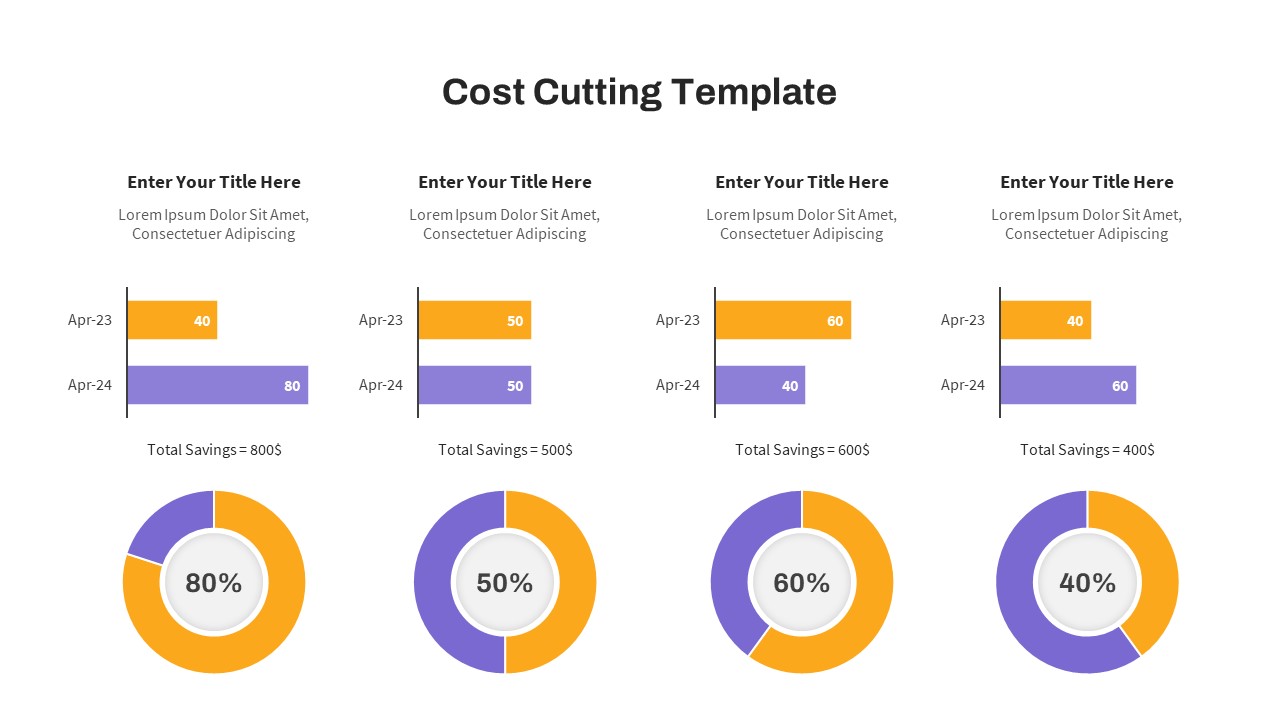
Cost Cutting PowerPoint Template
Infographic
Premium
-
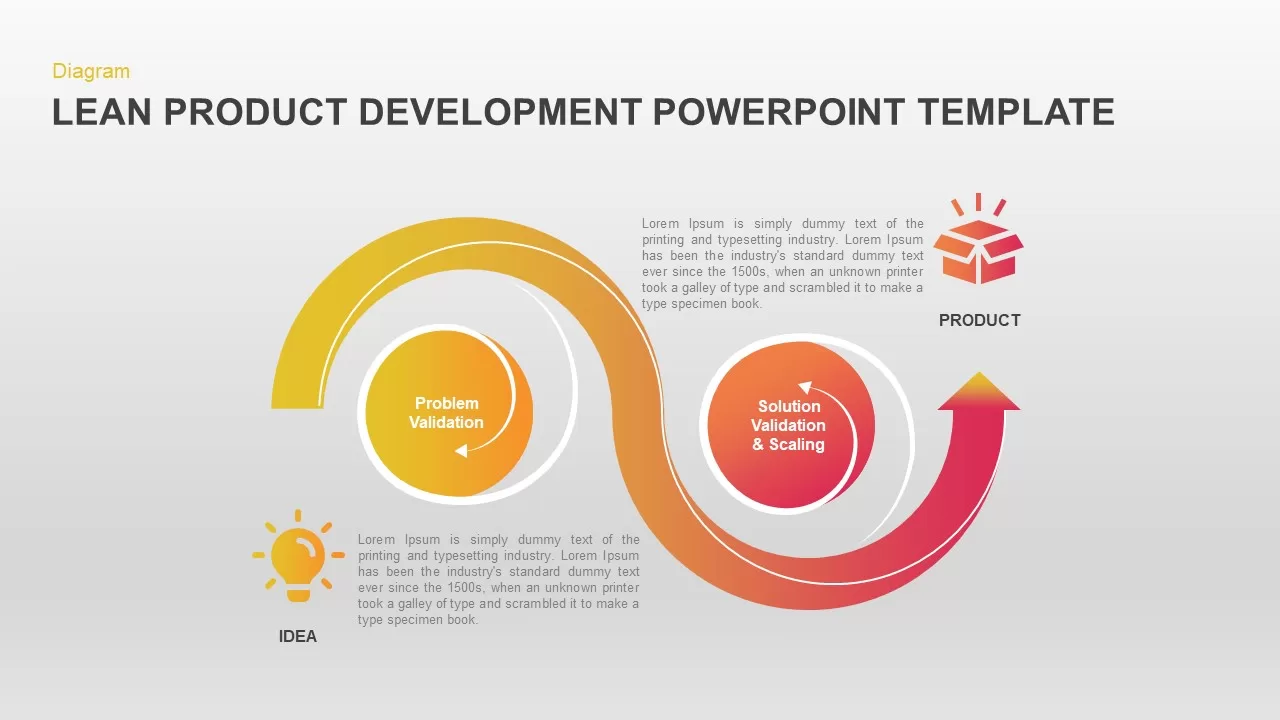
Lean Product Development Diagram for PowerPoint
Business Models
Premium
-
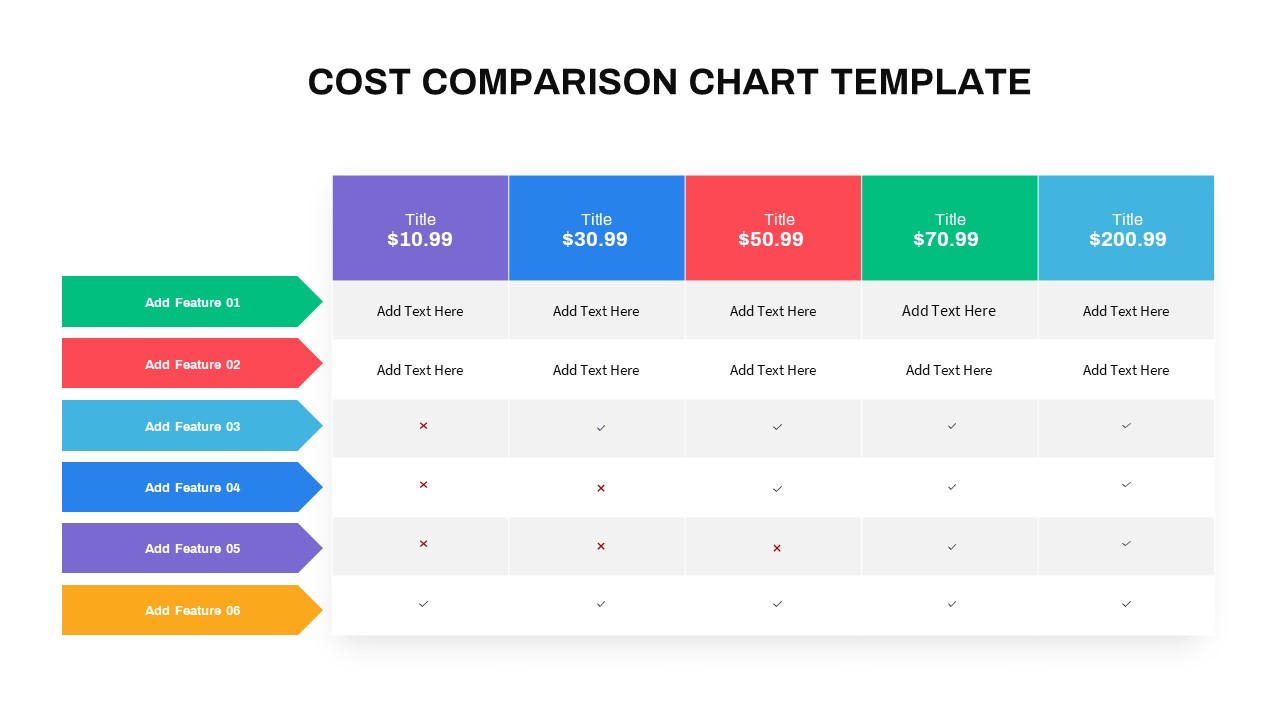
Cost Comparison PowerPoint Template
PowerPoint Templates
Premium
-
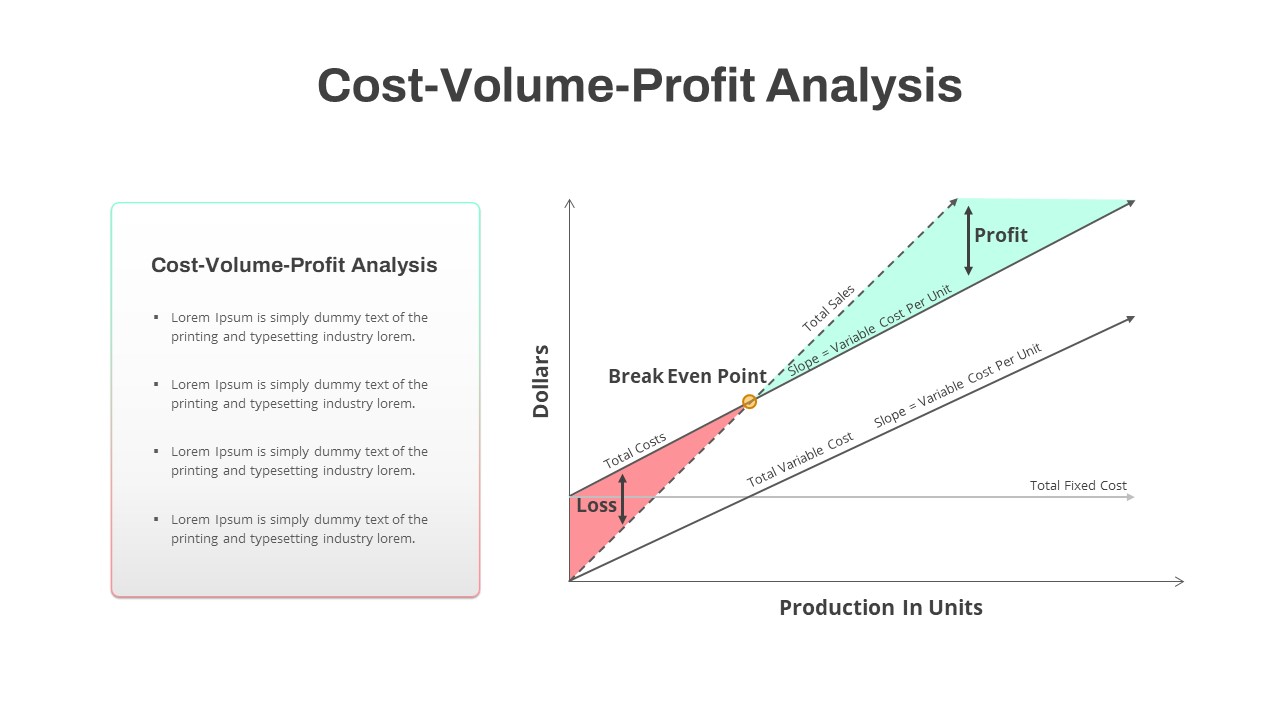
Cost Volume Profit Analysis PowerPoint Template
PowerPoint Templates
Premium
-
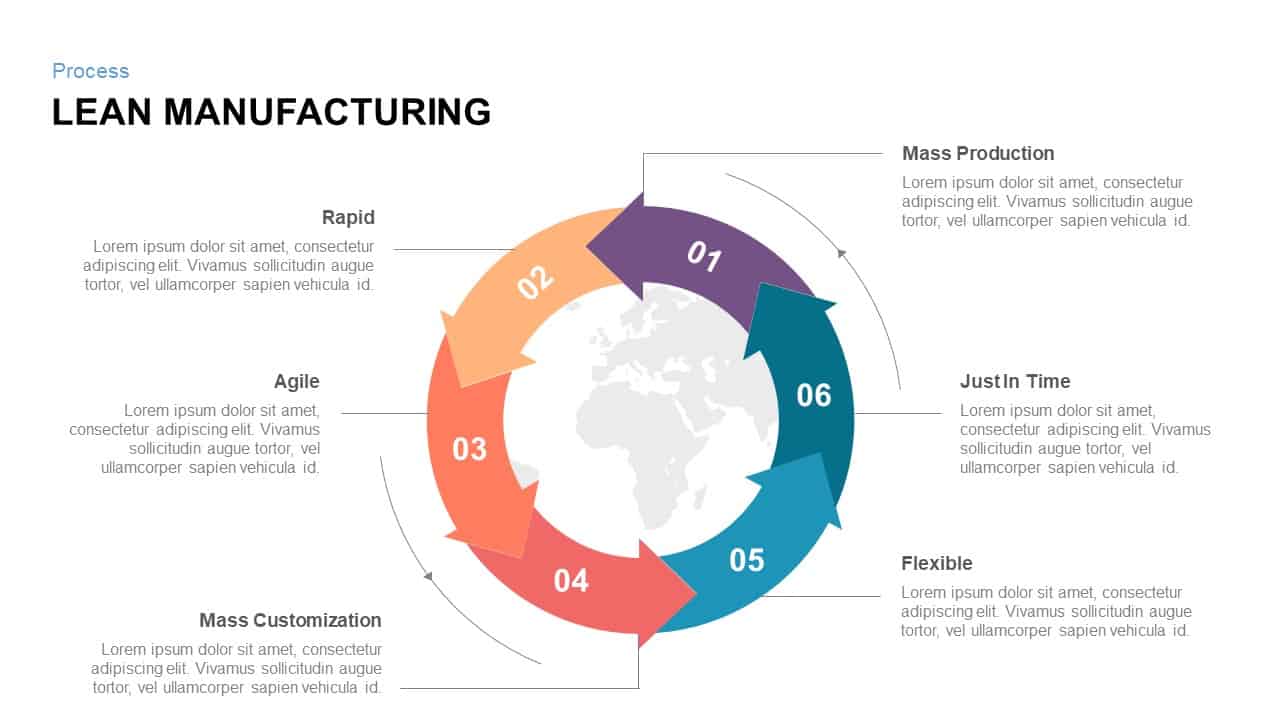
Lean Manufacturing PowerPoint Template and Keynote Slide
Diagrams
Premium
-
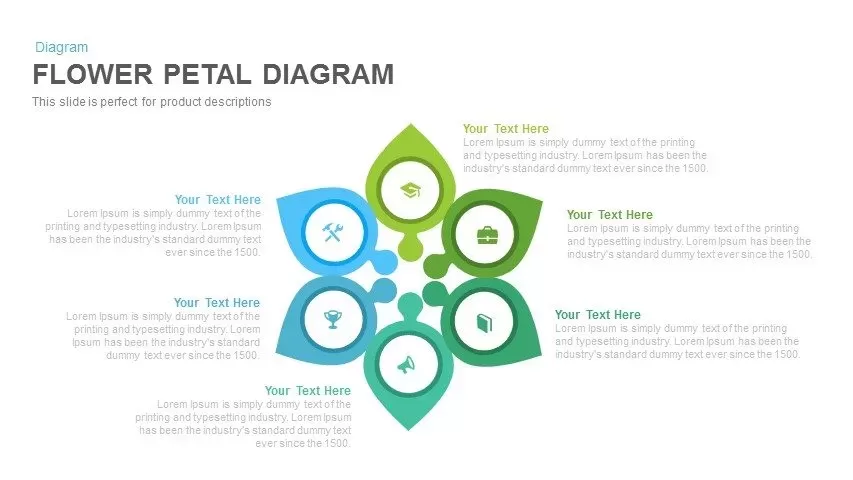
Flower Petal Diagram PowerPoint Template and Keynote Slide
Diagrams
Premium
-
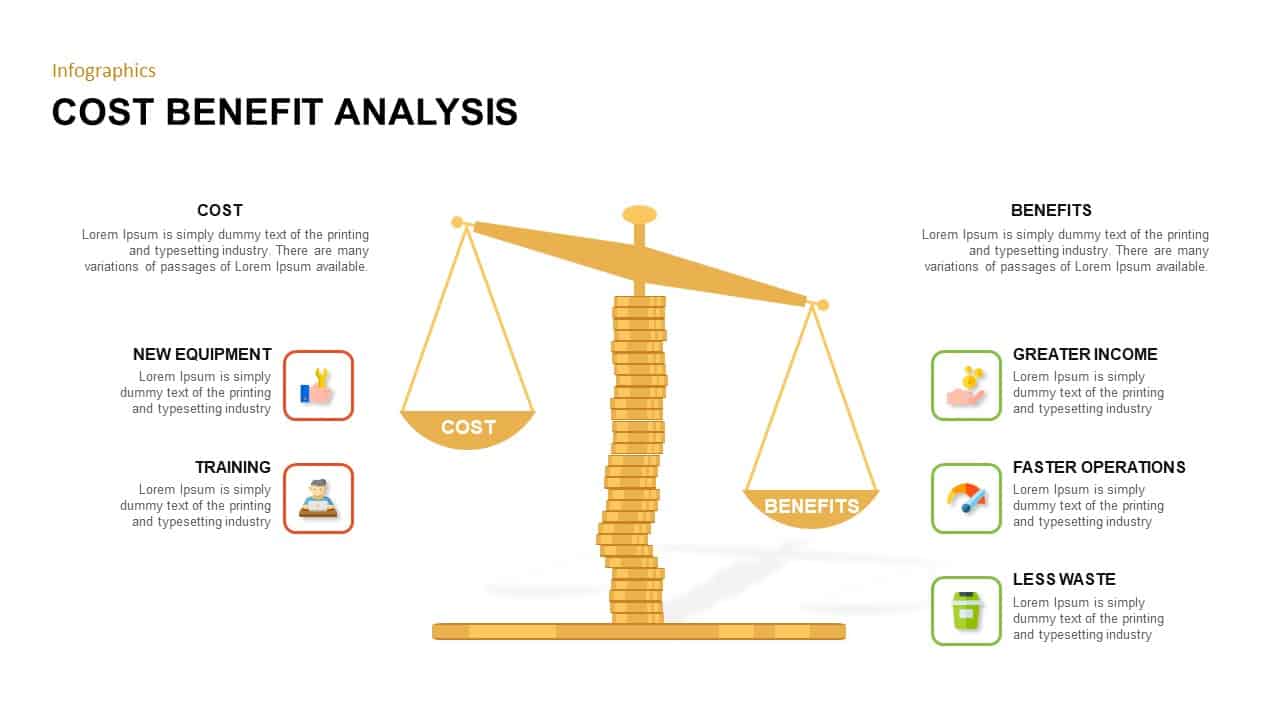
Cost Benefit Analysis PowerPoint Template
Business Models
Premium
-
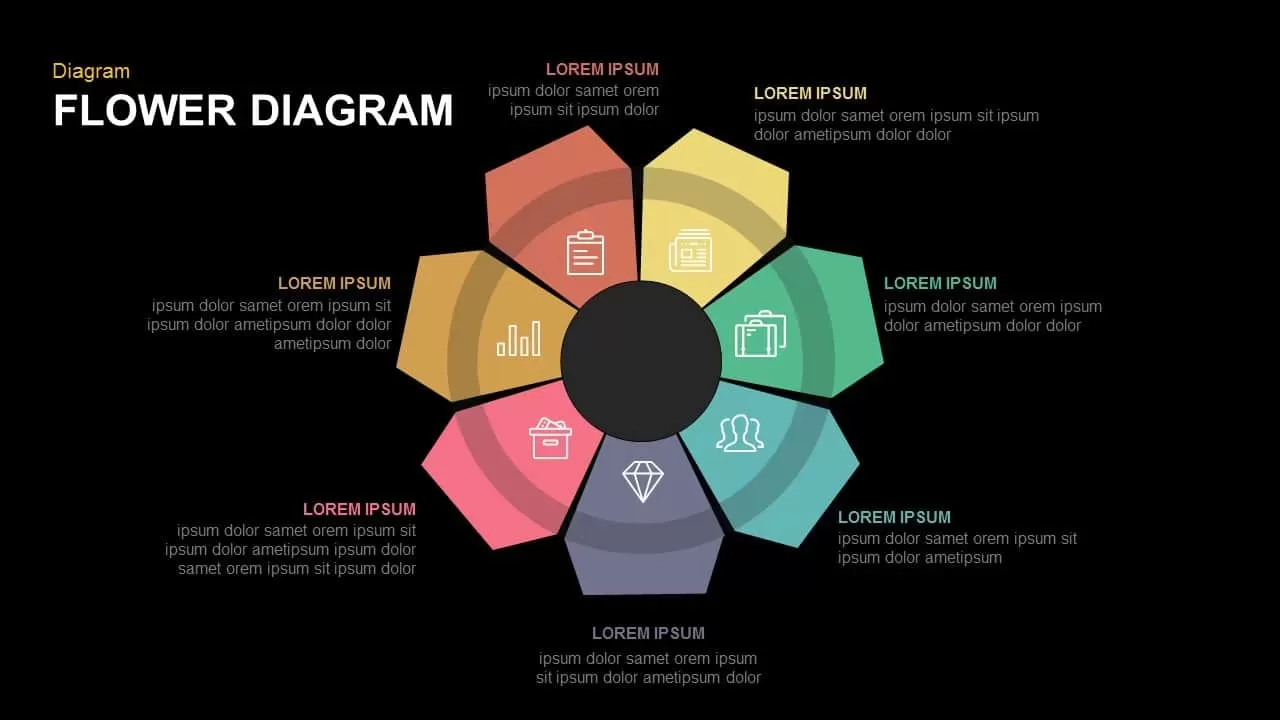
7 Step Flower Diagram Template for PowerPoint and Keynote
Circular Diagrams
Premium
-
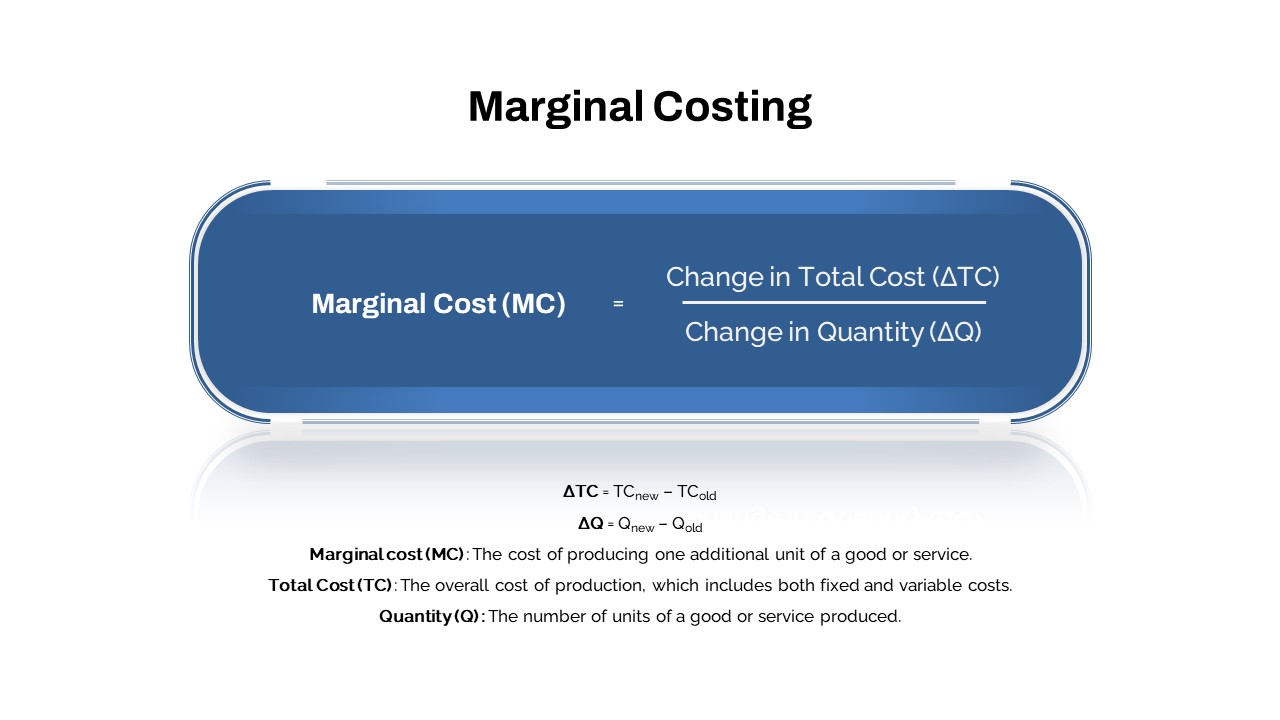
Marginal Costing PowerPoint Template
PowerPoint Templates
Premium
-
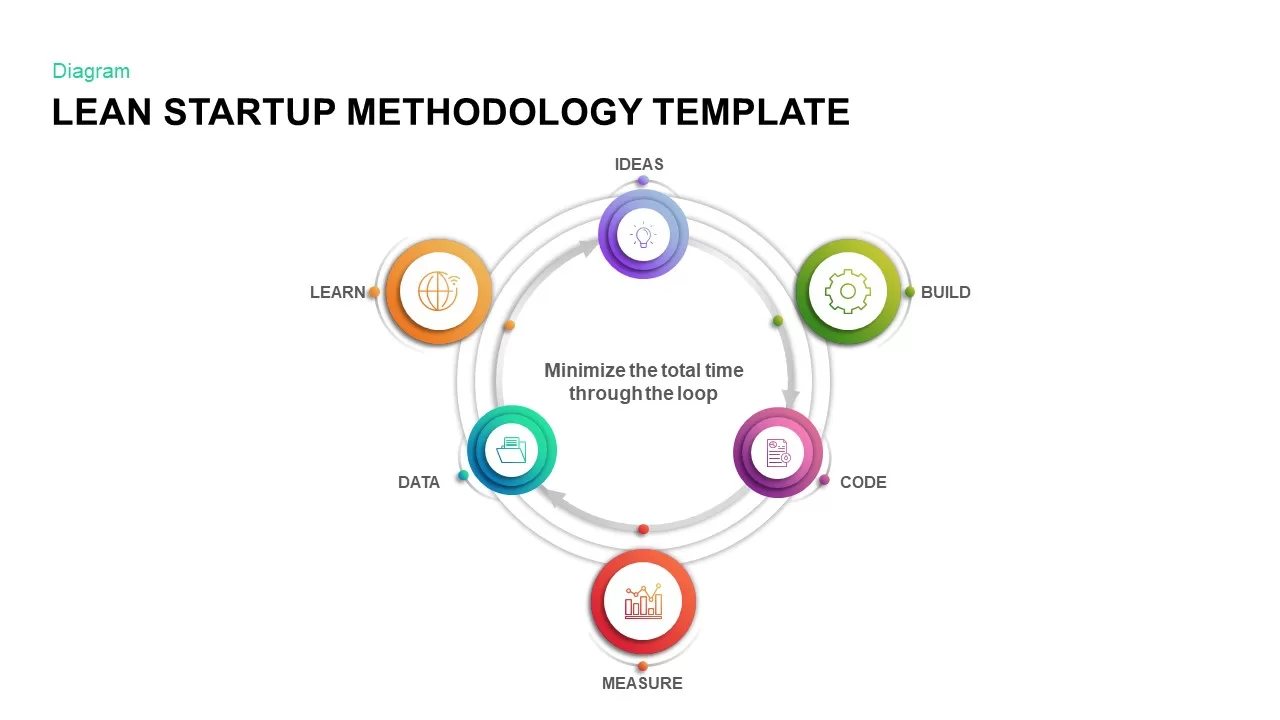
Lean Startup Methodology PowerPoint Template
Business Models
Premium
-
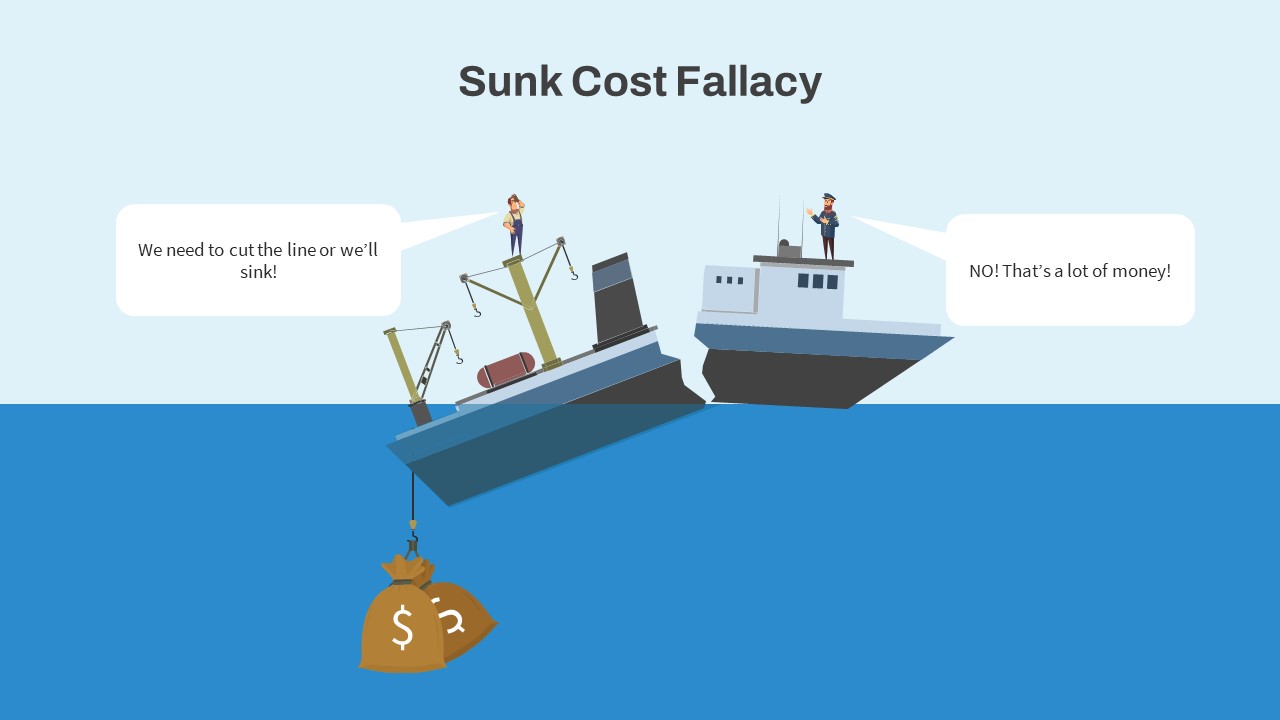
Sunk Cost Fallacy PowerPoint Template
PowerPoint Templates
Premium
-
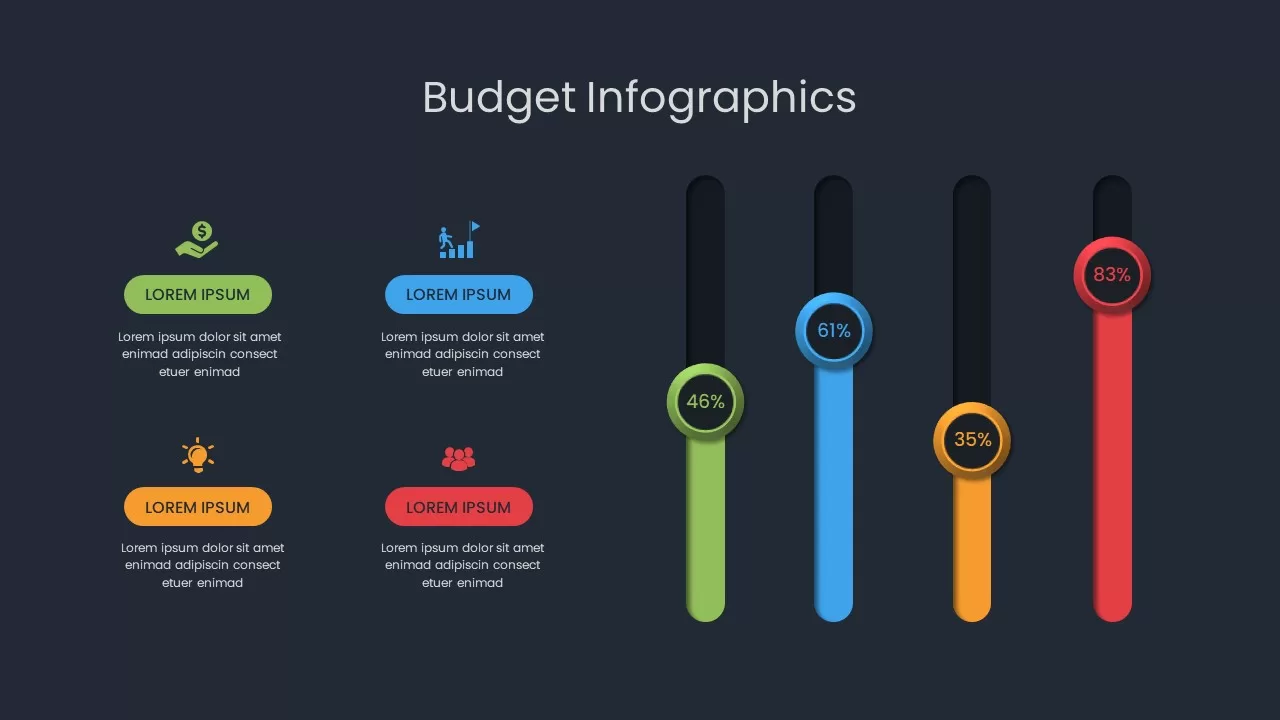
Budget Infographic Template
3D Shapes
Premium
-
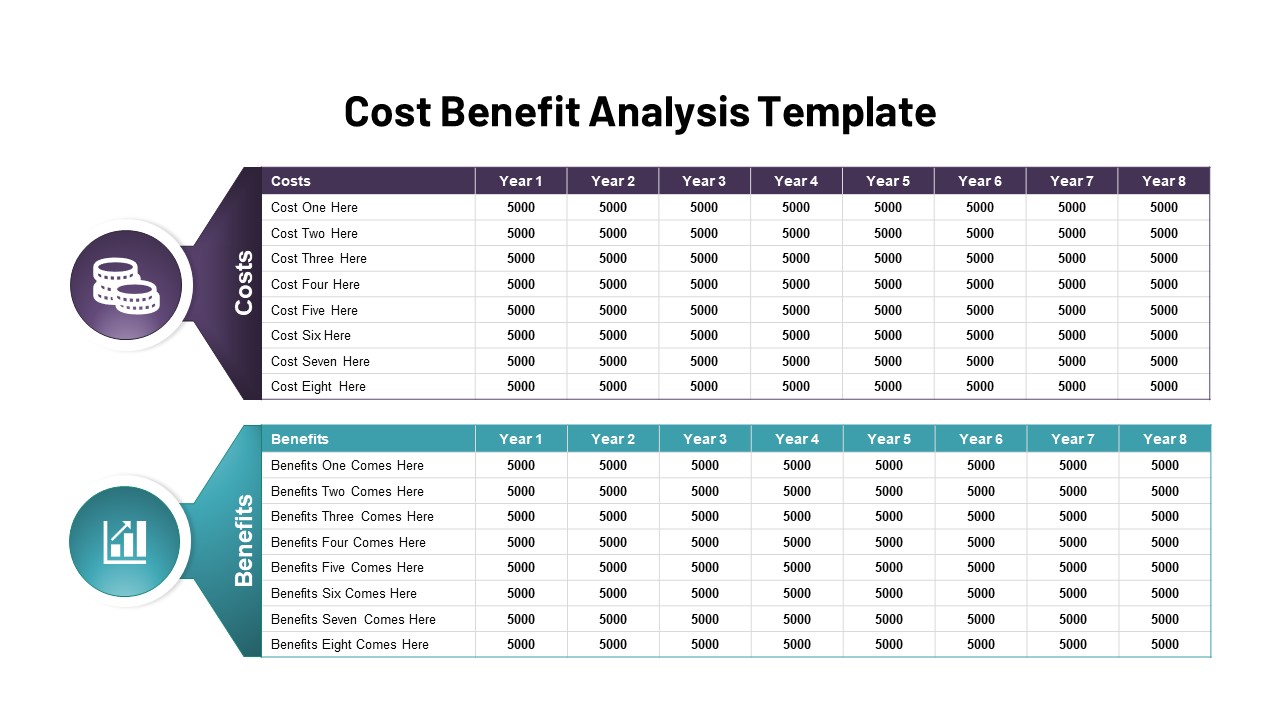
Cost Benefit Analysis Template for PowerPoint and Google Slides
Infographic
Premium
-
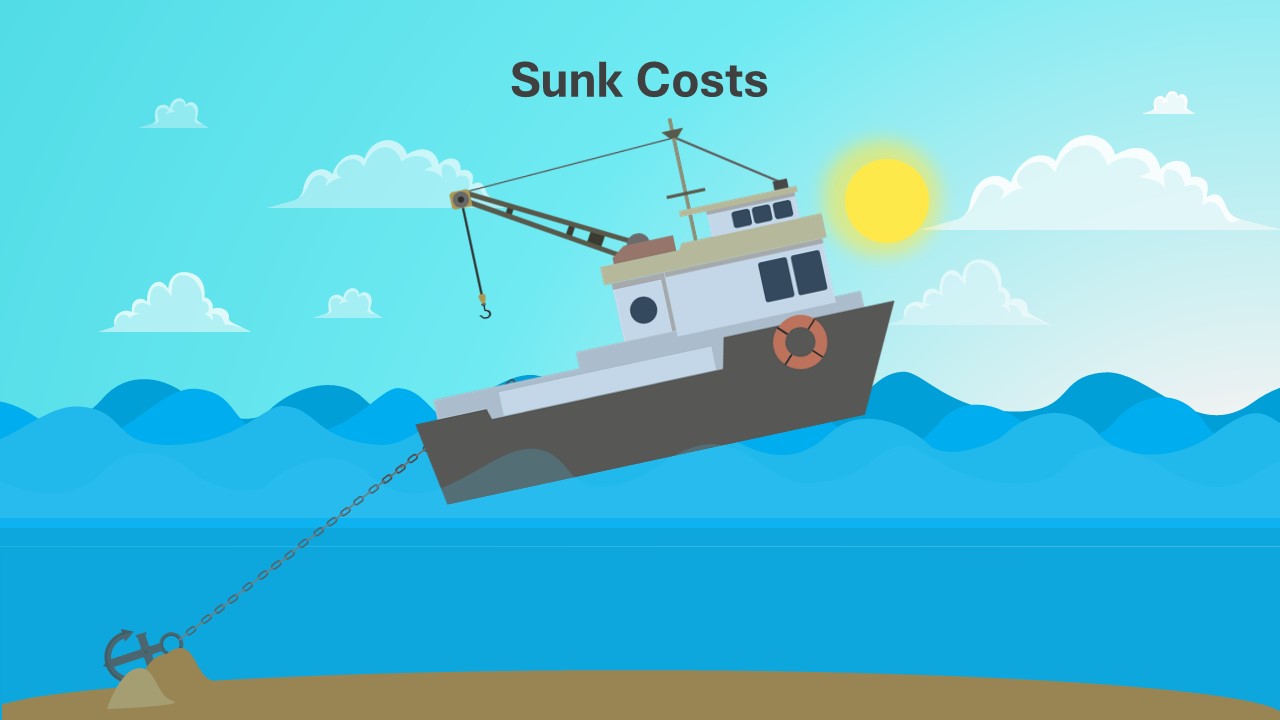
Sunk Costs Illustration Analogy Metaphor PowerPoint Template
PowerPoint Templates
Premium
-
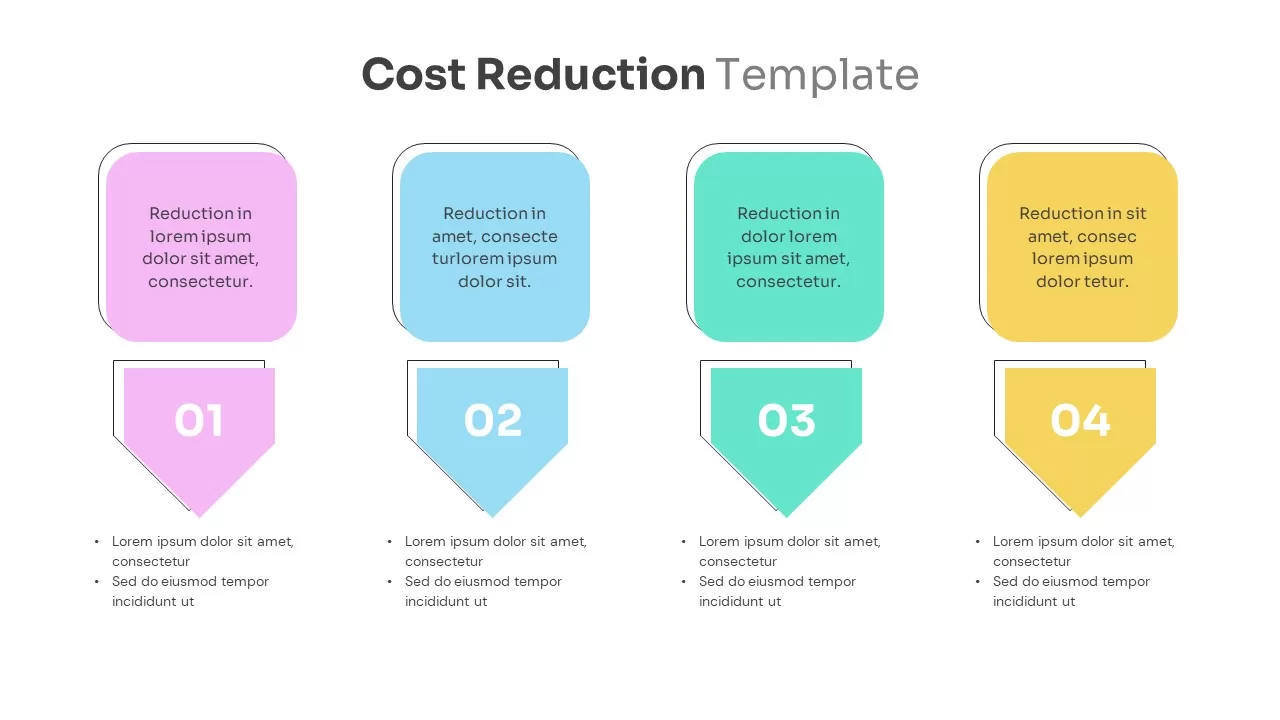
Cost Reduction Template
PowerPoint Templates
Premium
-

Project Management Presentation Template
PowerPoint Business Templates
Premium
-

10 Staged Business Circle Process Diagram Template for PowerPoint and Keynote
Process Flow Diagrams
Premium
-
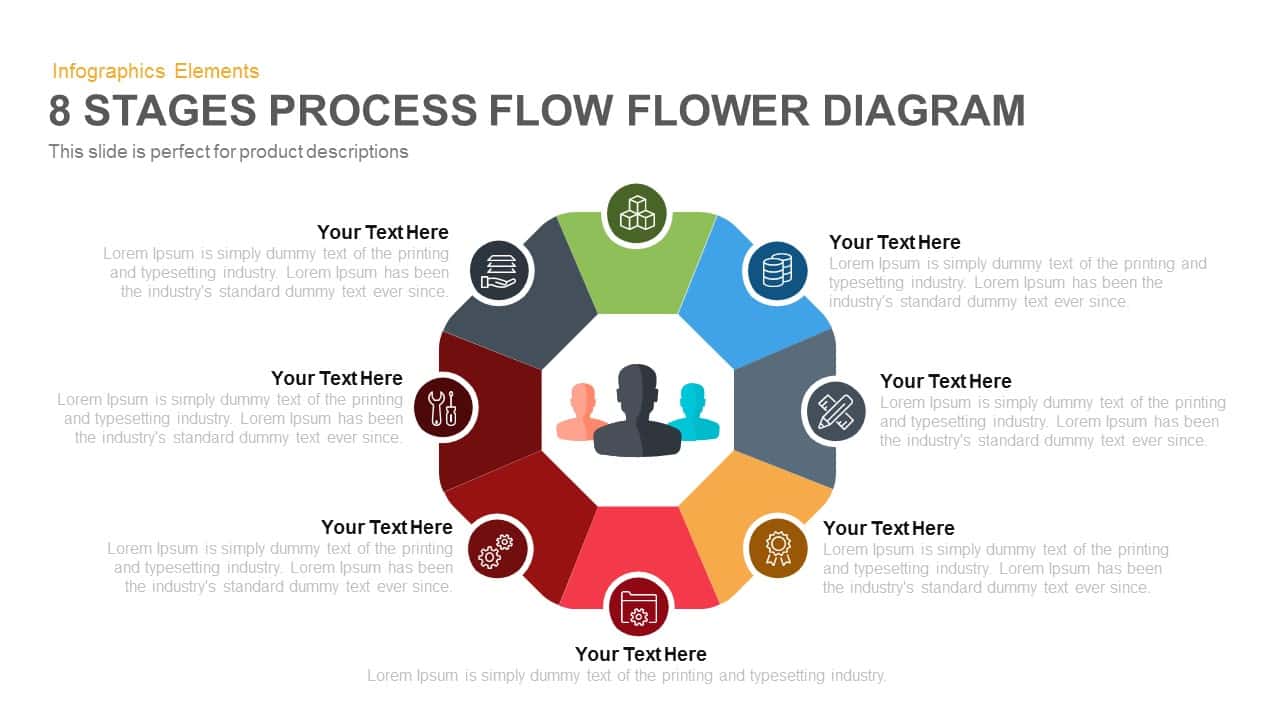
8 Stages Flower Process Flow Diagram PowerPoint Template and Keynote
Diagrams
Premium
-
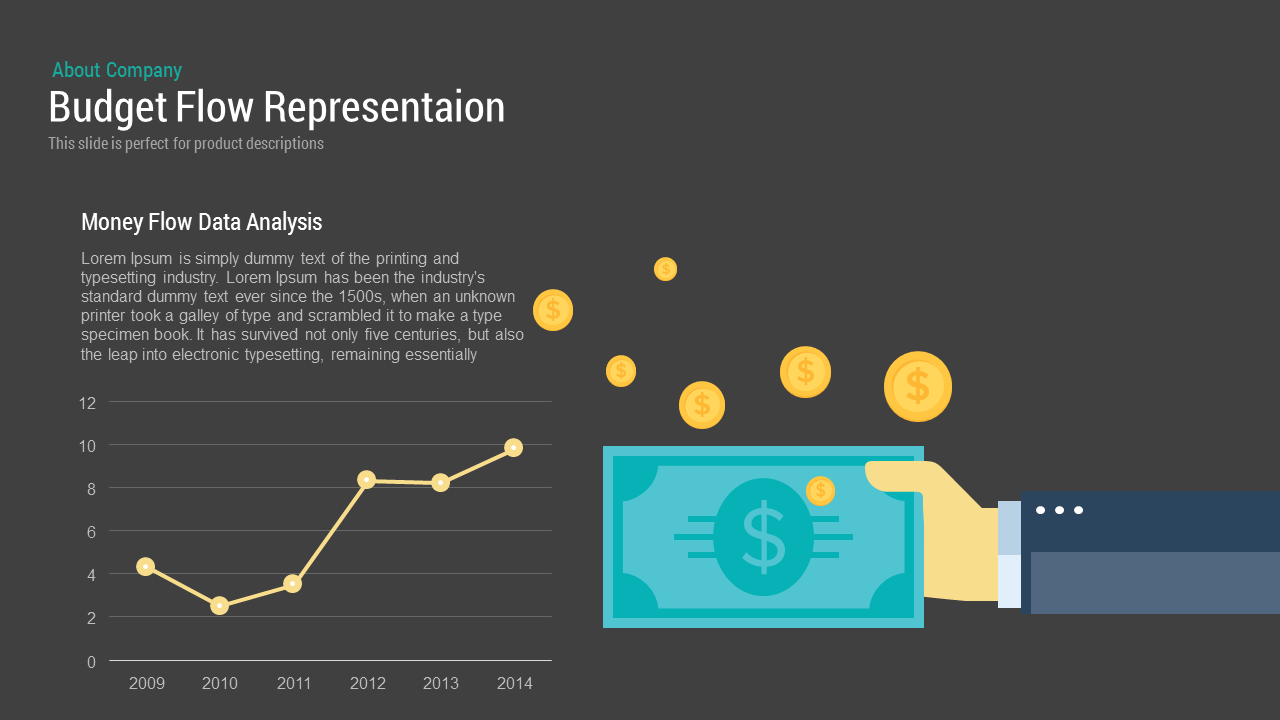
Budget Flow Representation PowerPoint Template and Keynote
Infographic
Premium
-
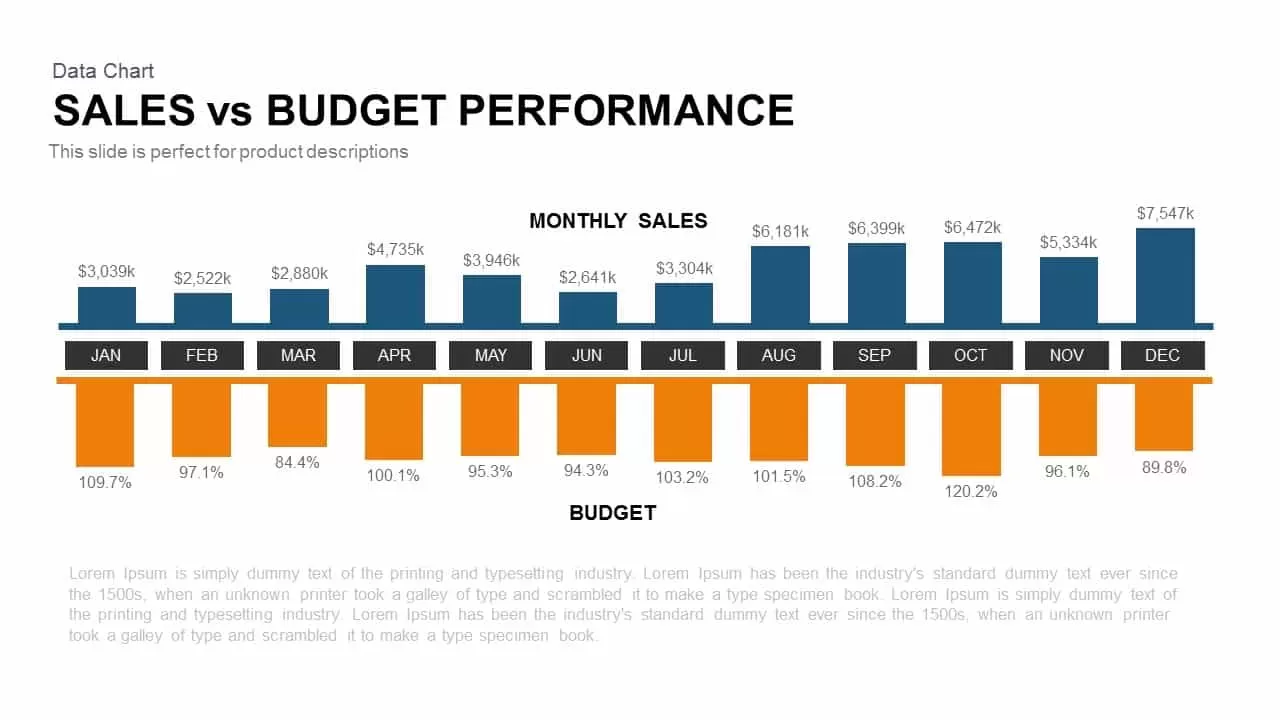
Sales Vs Budget Performance Template for PowerPoint and Keynote
PowerPoint Charts
Premium
-
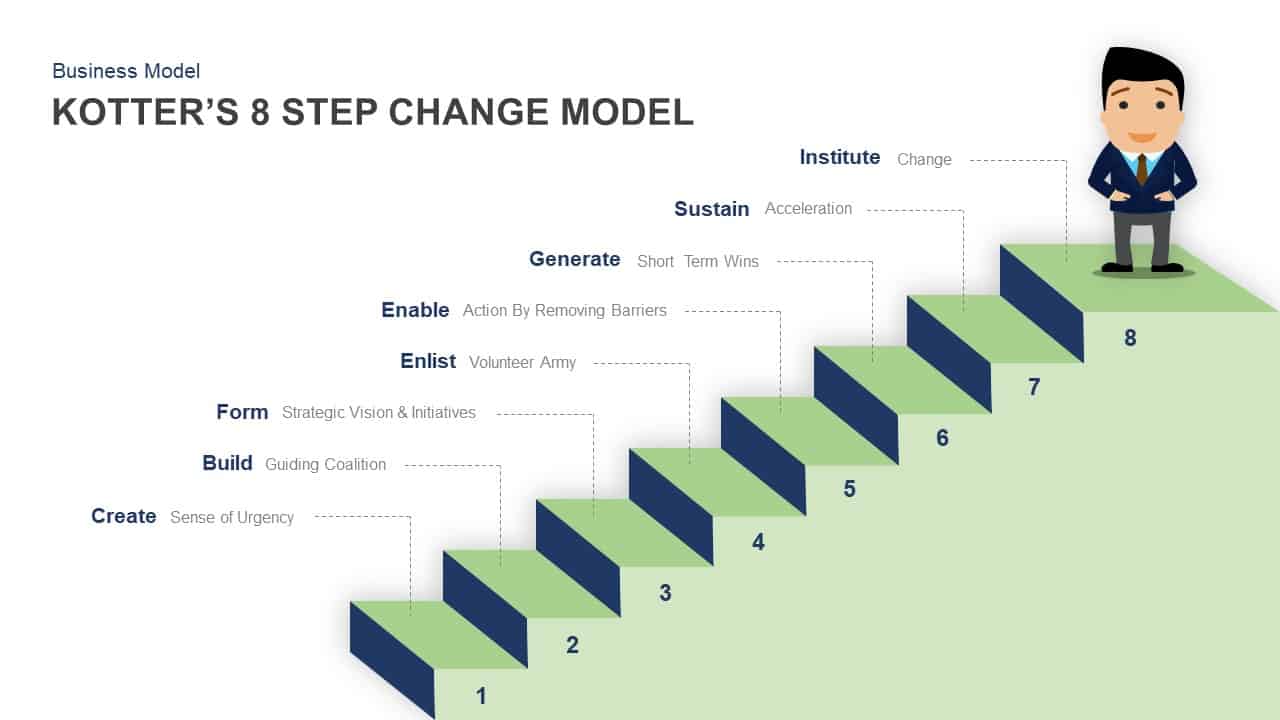
Kotter’s 8 Step Change Model Template for PowerPoint & Keynote
Business Models
Premium
-
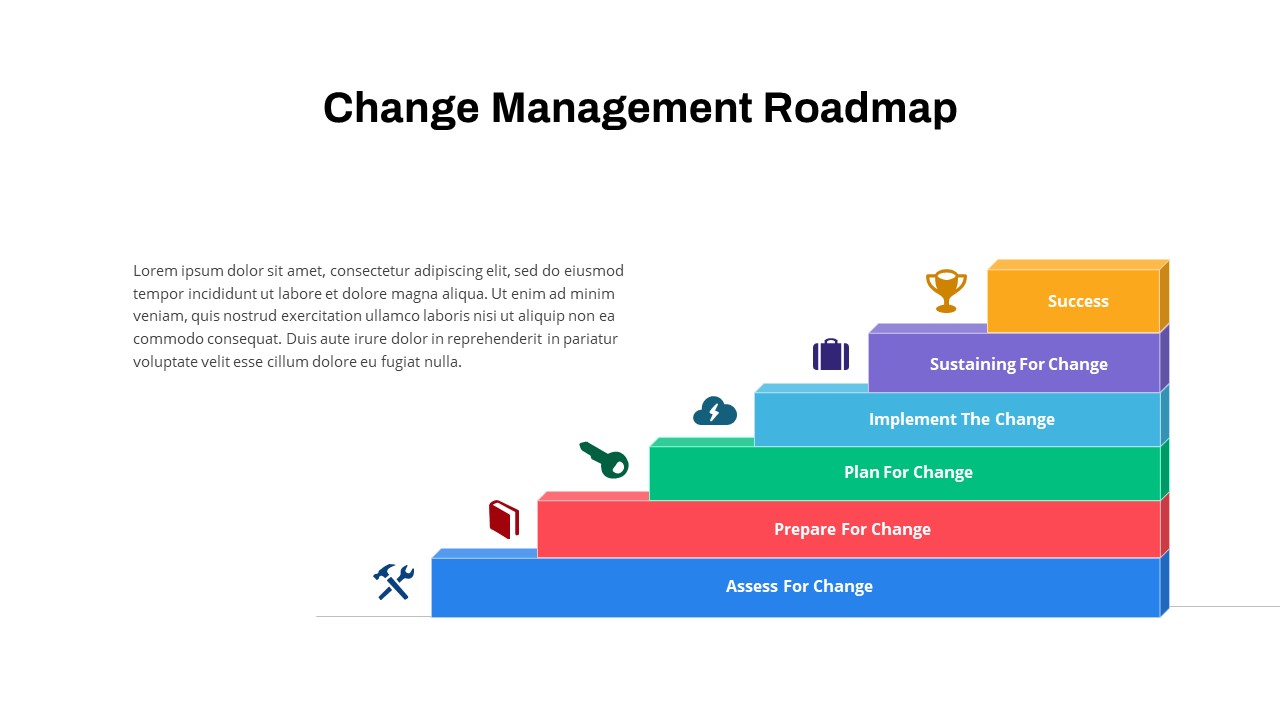
Change Management Roadmap PowerPoint Template
PowerPoint Templates
Premium
-
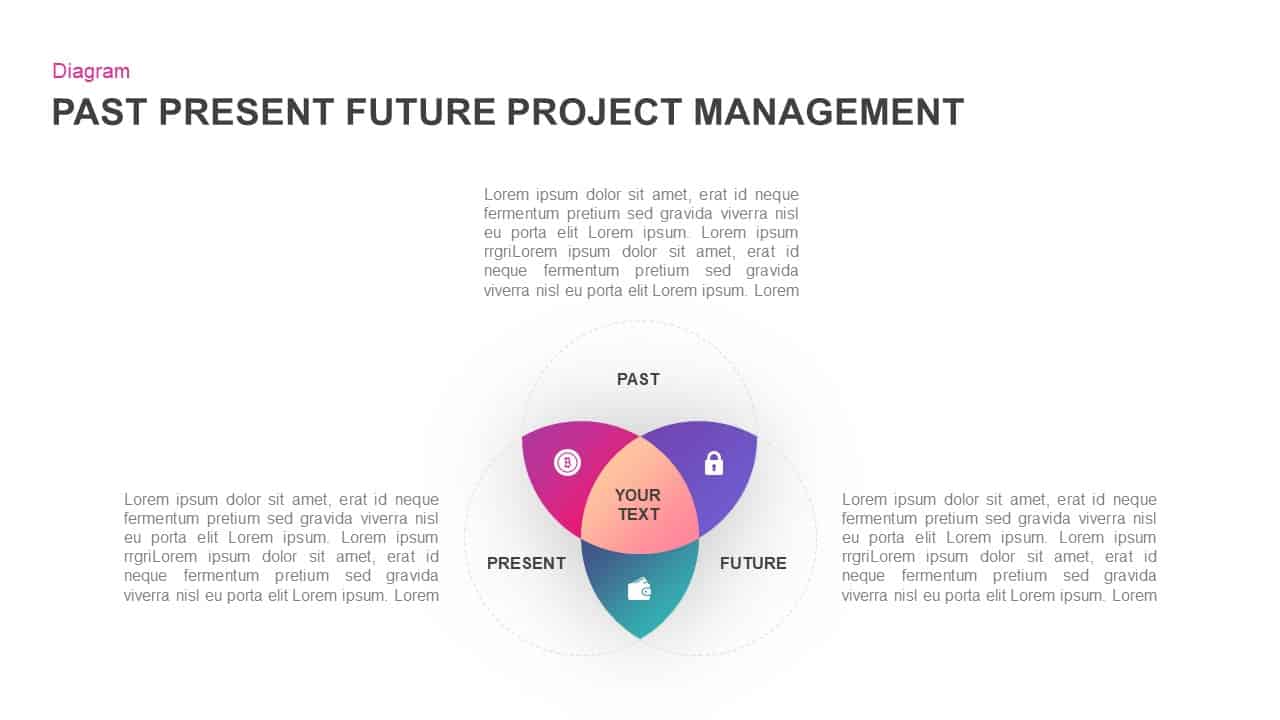
Past Present Future Project Management Template for PowerPoint & Keynote
Business Models
Premium
-
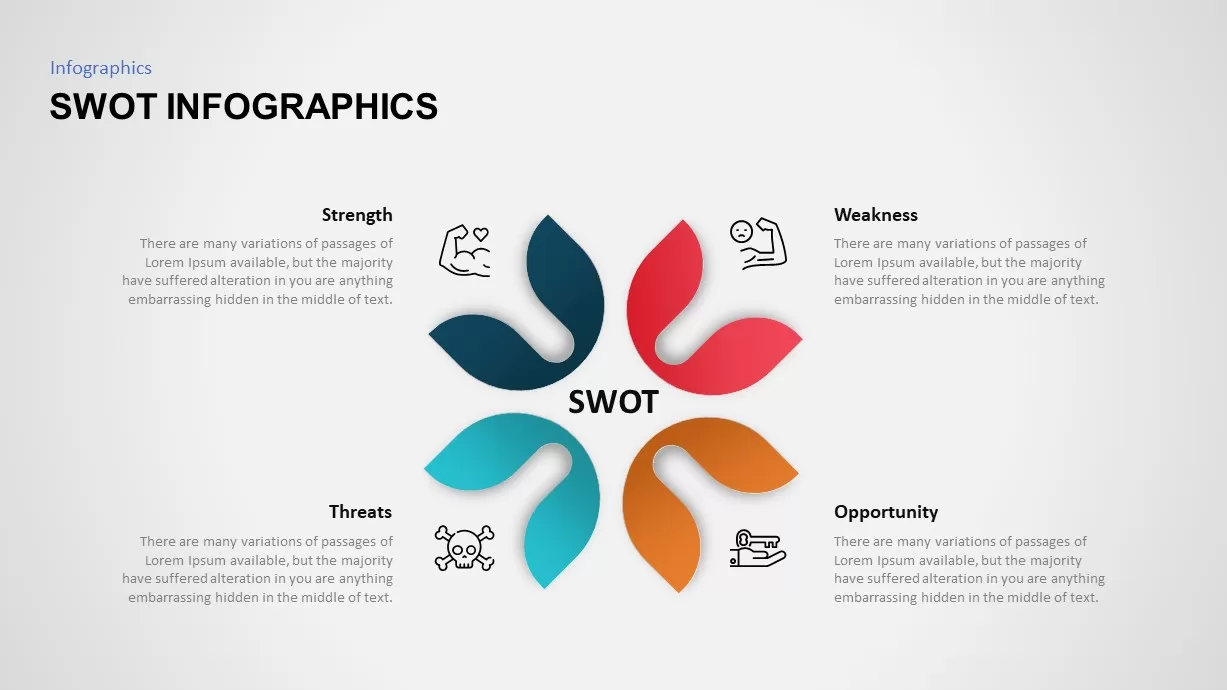
SWOT Infographic Template
Business Models
Premium
-
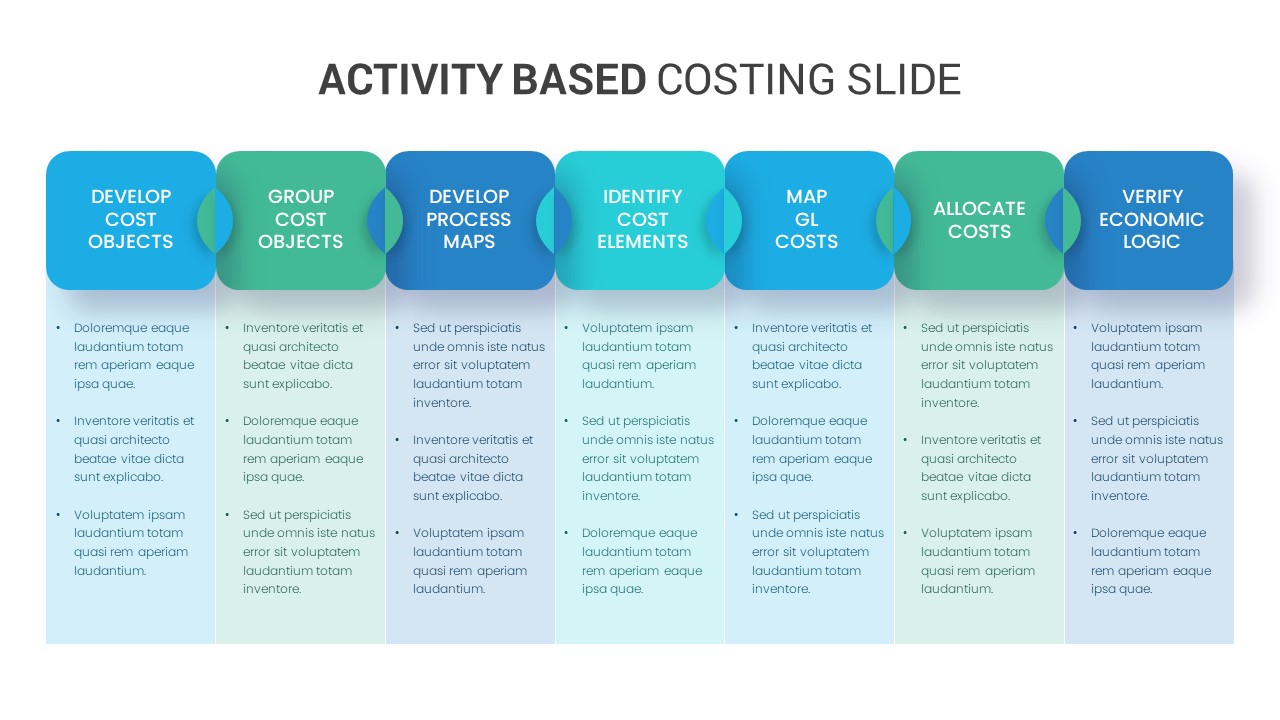
Activity Based Costing Template for PowerPoint and Keynote
PowerPoint Templates
Premium
-

Project Charter Template
Text and Table
Premium
-
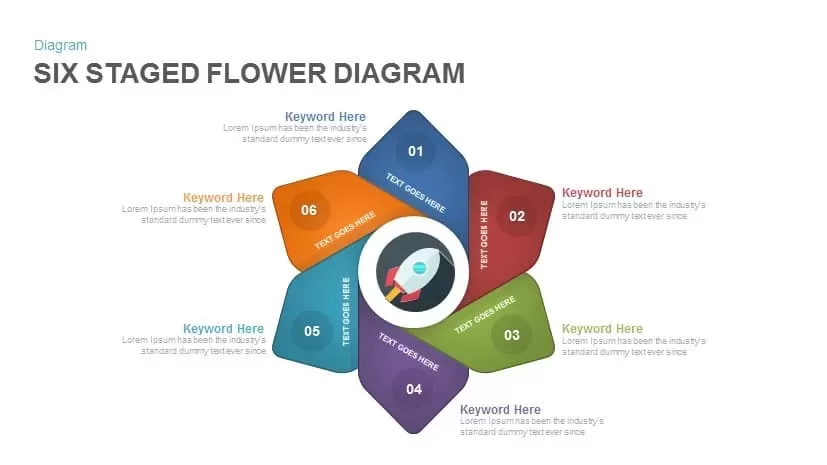
6 Staged Flower Diagram PowerPoint Template and Keynote
Circular Diagrams
Premium
-

Project Management Funnel Template PowerPoint
Funnel Diagrams
Premium
-

Free Project Charter PowerPoint Template
Free PowerPoint Templates
Free
-
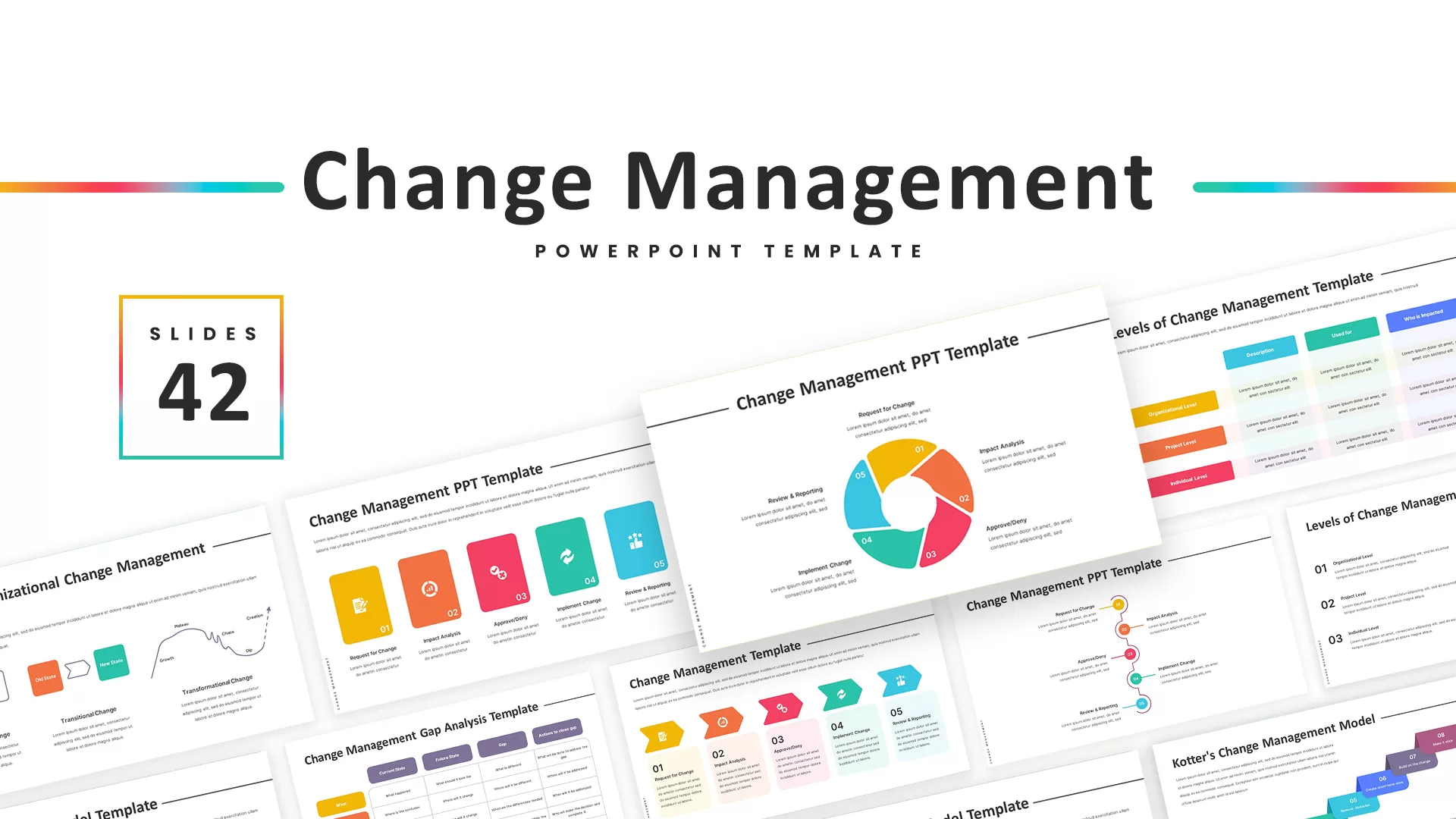
Change Management PowerPoint Template
PowerPoint Templates
Premium
-
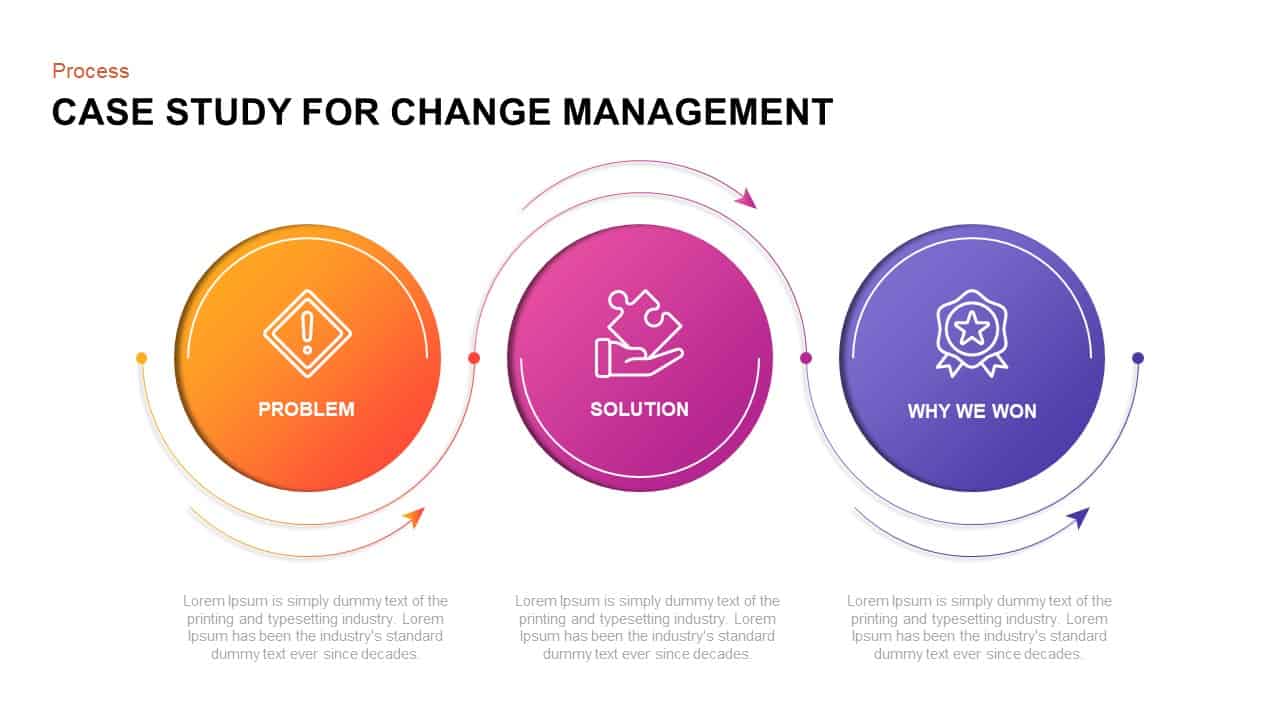
Case Study of Change Management Ppt Slide
Process Flow Diagrams
Premium
-
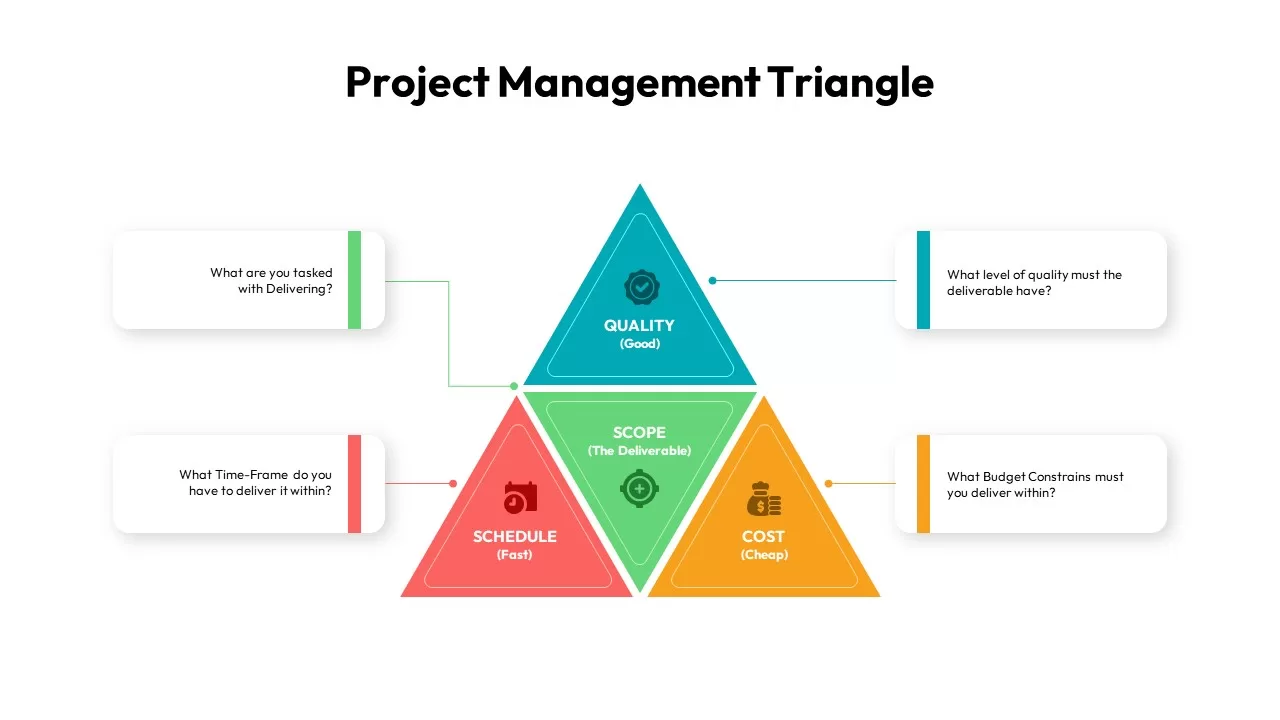
Project Management Triangle
PowerPoint Templates
Premium
-

5 Stage Linear Process Flow Diagram PowerPoint Template and Keynote Slide
Process Flow Diagrams
Premium
-
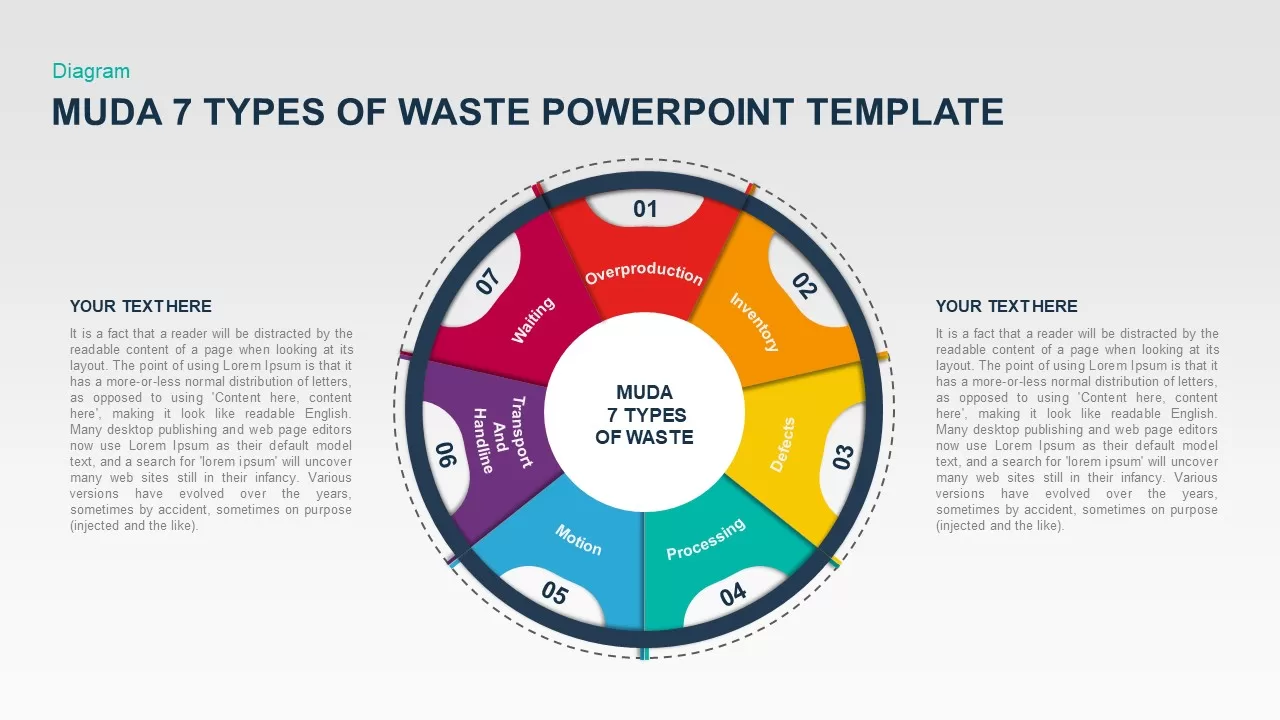
Muda 7 Types Of Waste PowerPoint Template
Business Models
Premium
-
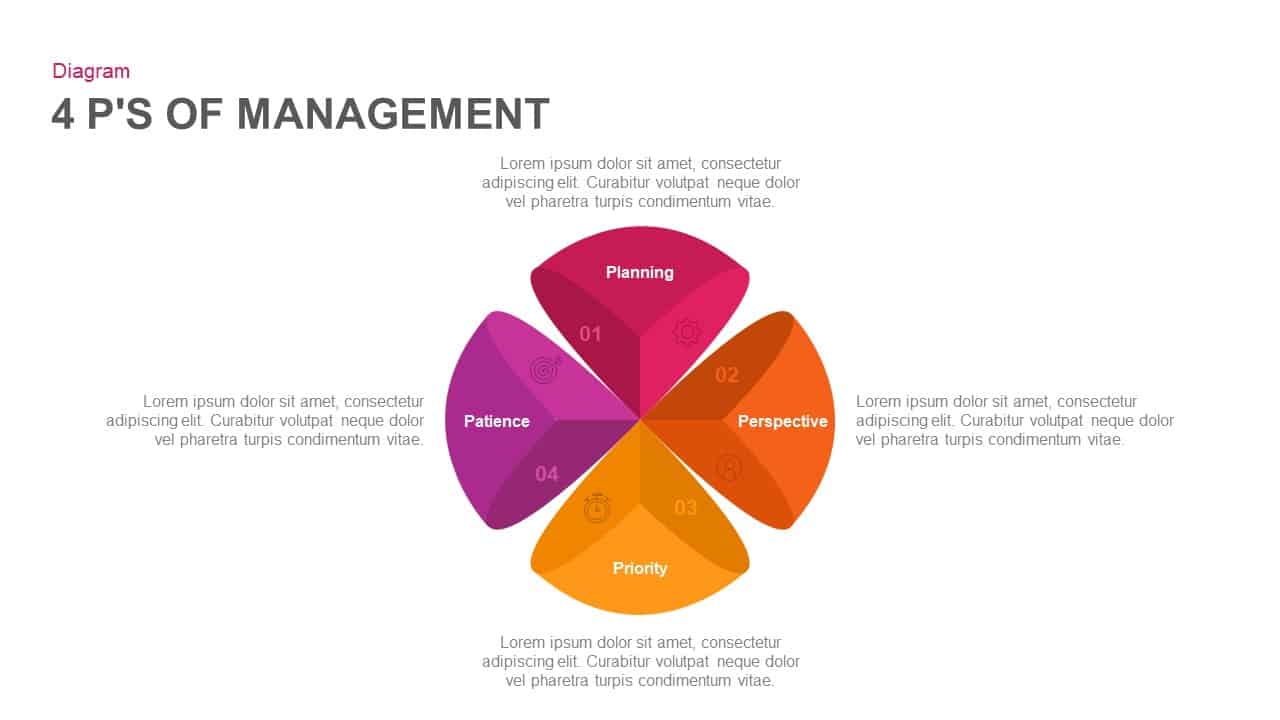
4 P’S of Management PowerPoint Template & Keynote
Business Models
Premium
-
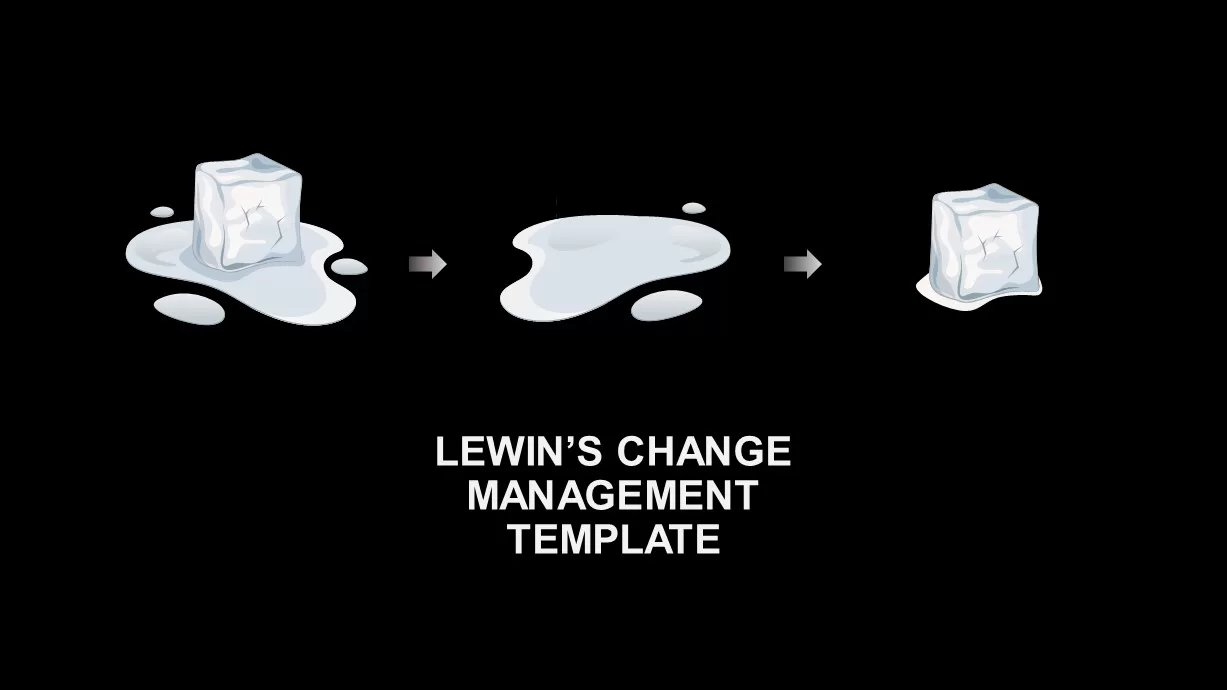
Lewin’s Change Management Model PowerPoint Template
Business Models
Premium
-
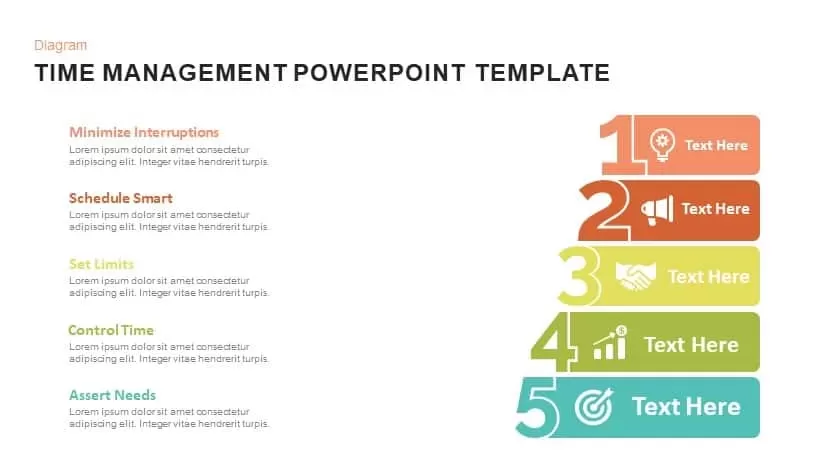
Time Management PowerPoint Template and Keynote Slide
Diagrams
Premium
-
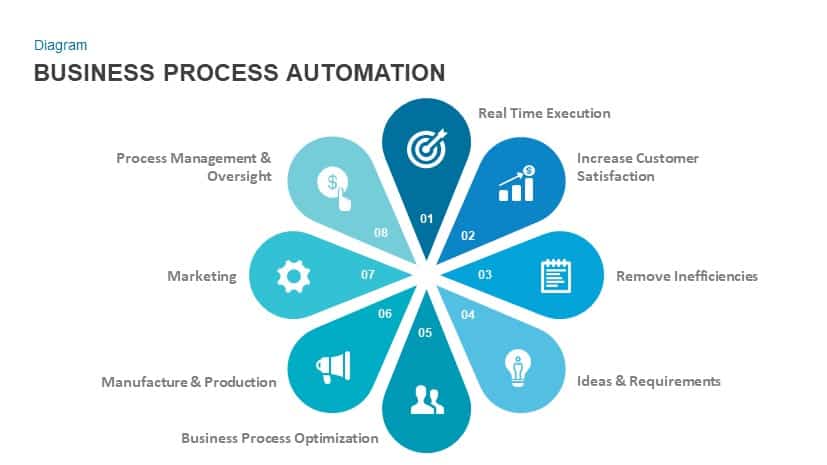
Business Process Automation Template for PowerPoint and Keynote
Circular Diagrams
Premium
-
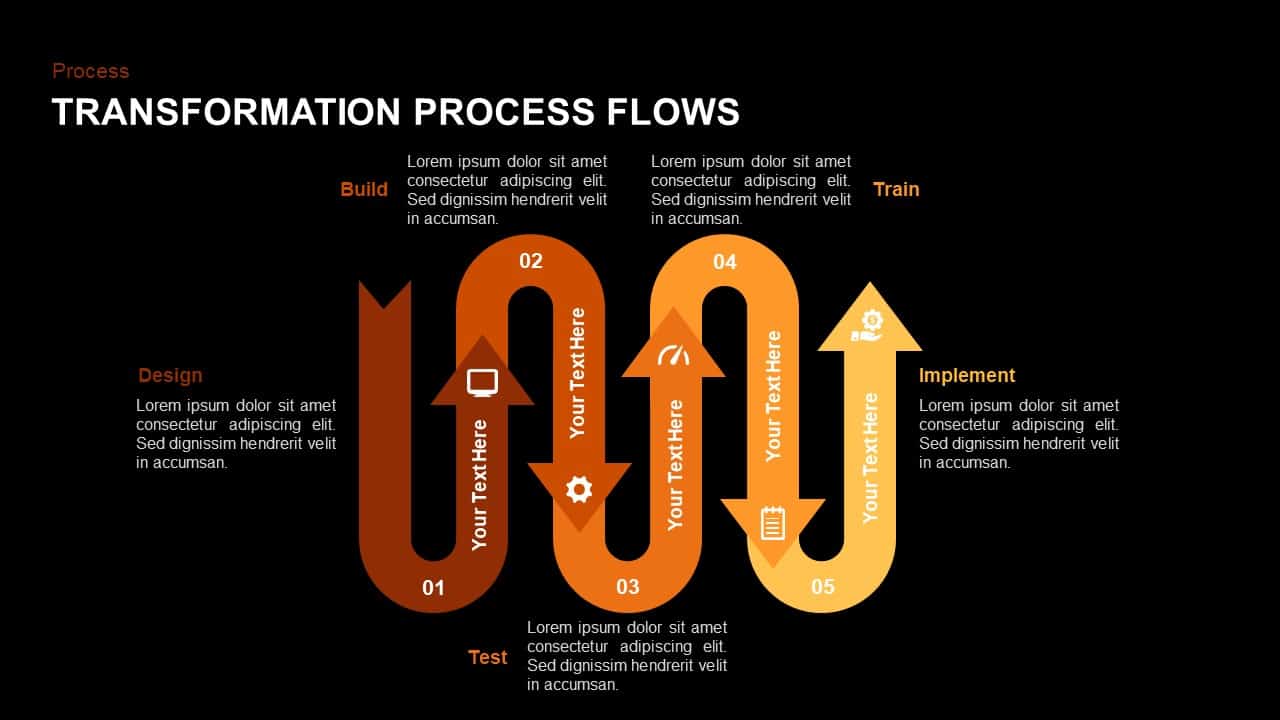
Transformation Process Flow PowerPoint Template and Keynote Slide
Diagrams
Premium
-
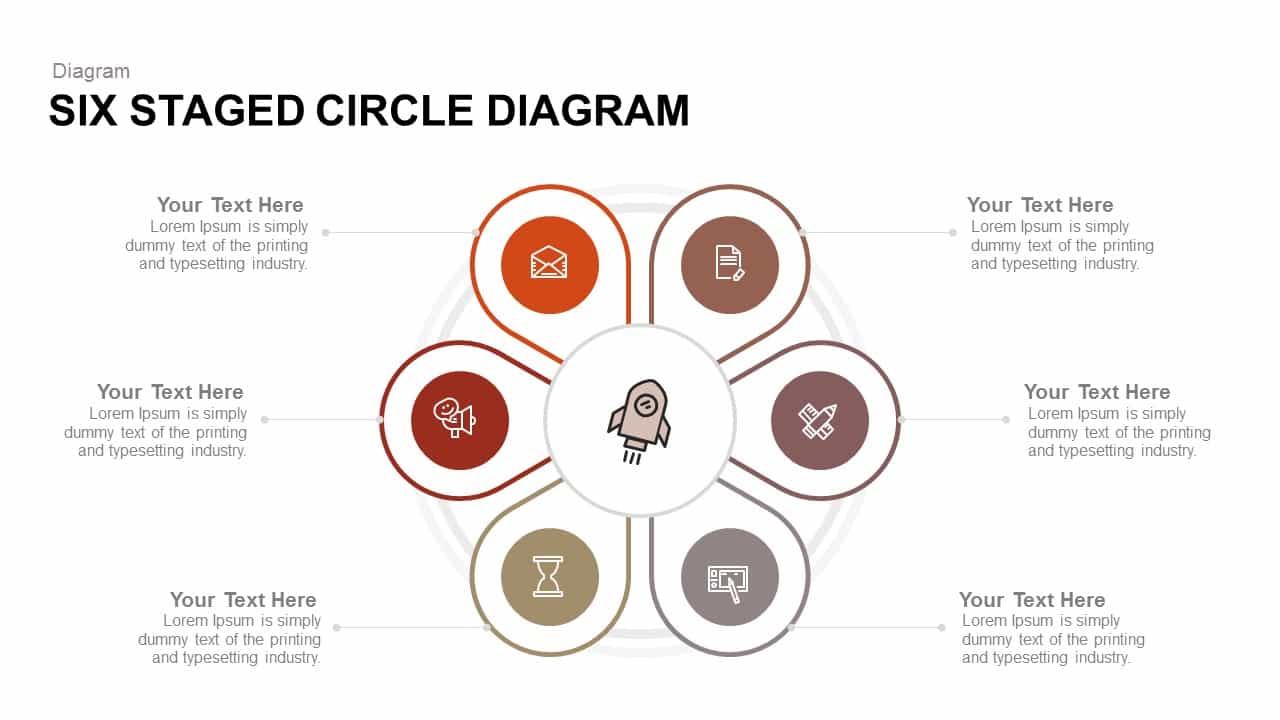
6 Stage Circle Diagram PowerPoint Template and Keynote
Circular Diagrams
Premium
-

Process Arrows PowerPoint Templates and Keynote template
Arrow Diagrams
Premium
-
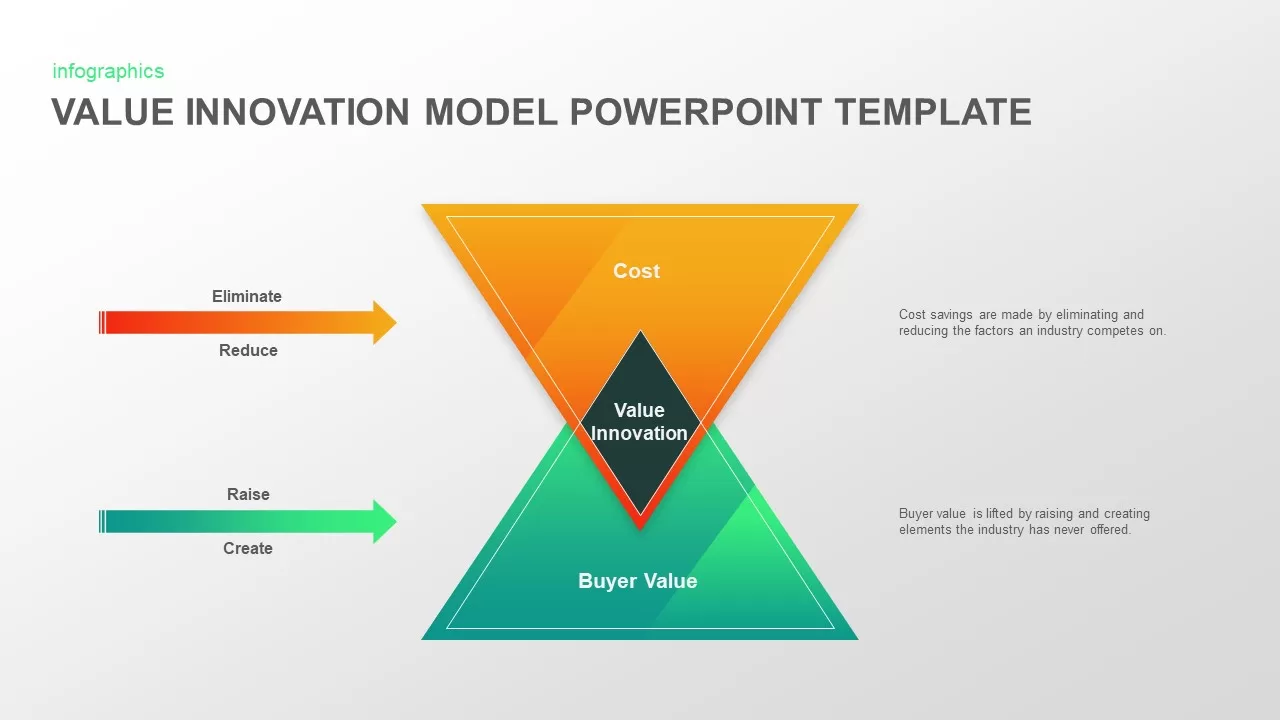
Value Innovation Model PowerPoint Template
Business Models
Premium
-

Free Management Deck Template
PowerPoint Templates
Free
-
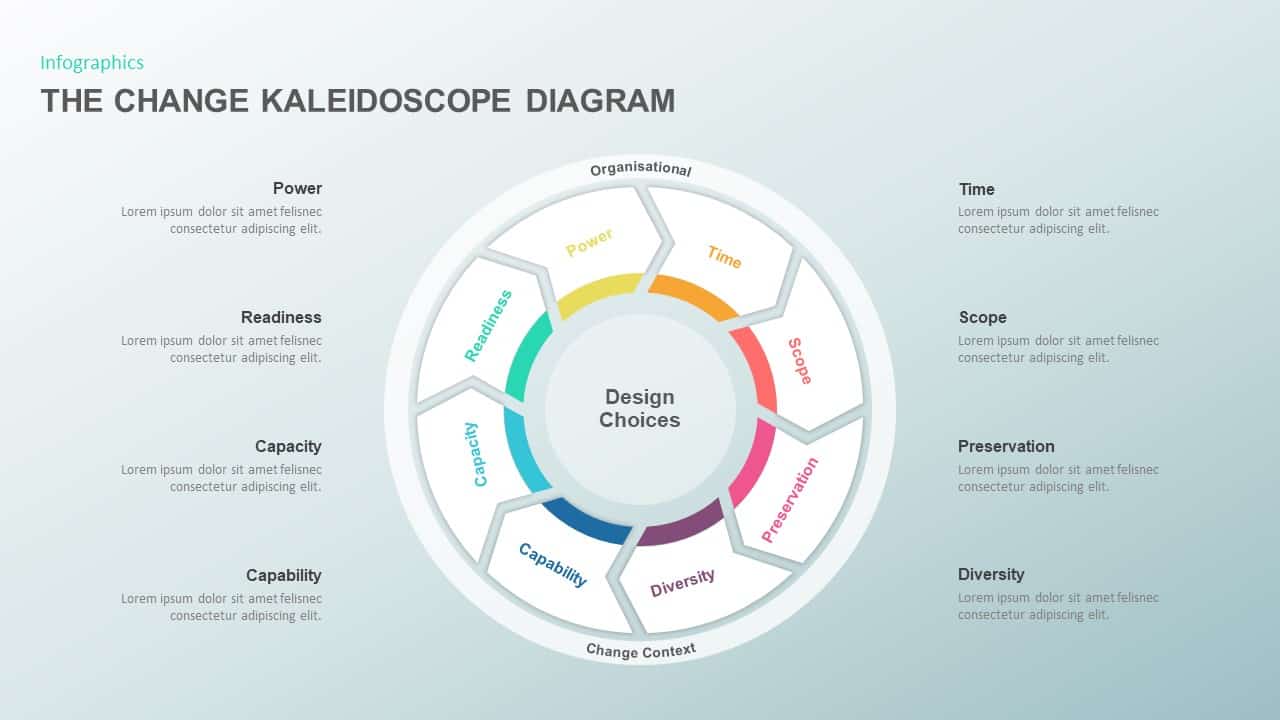
The Change Kaleidoscope Diagram for PowerPoint
Business Models
Premium
-
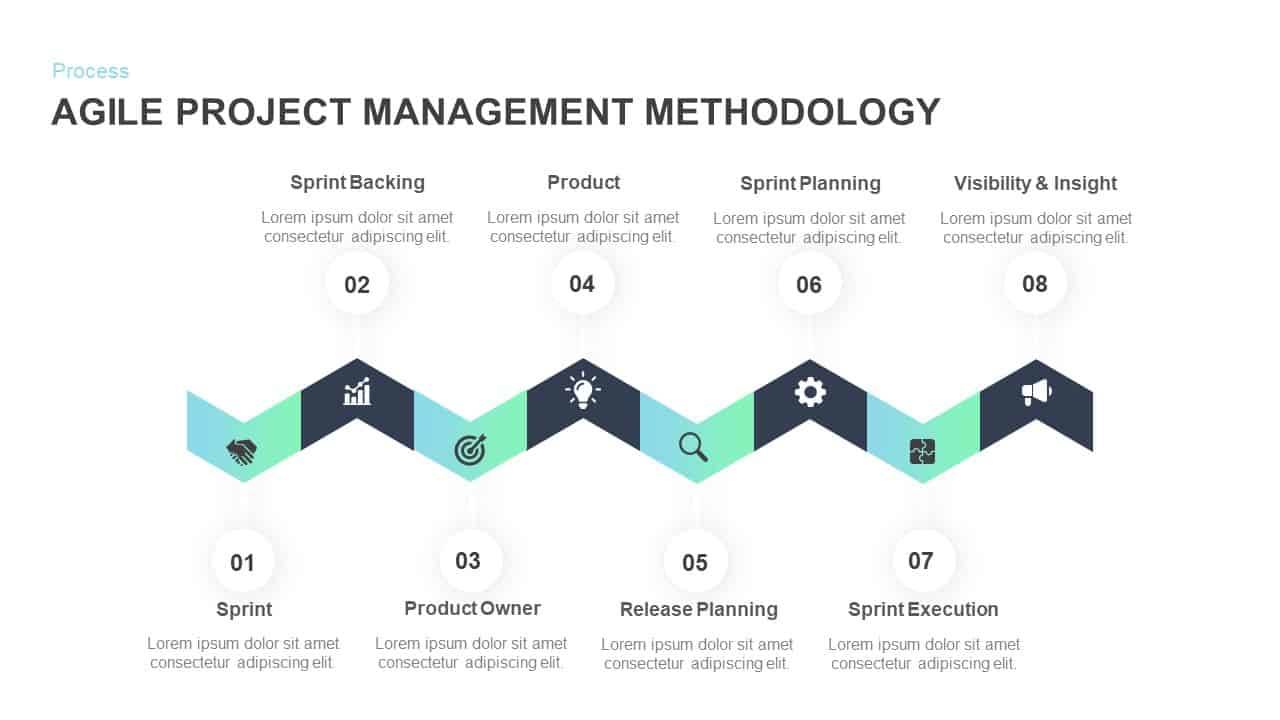
Agile Project Management Methodology PowerPoint Template and Keynote Slide
Process Flow Diagrams
Premium
-
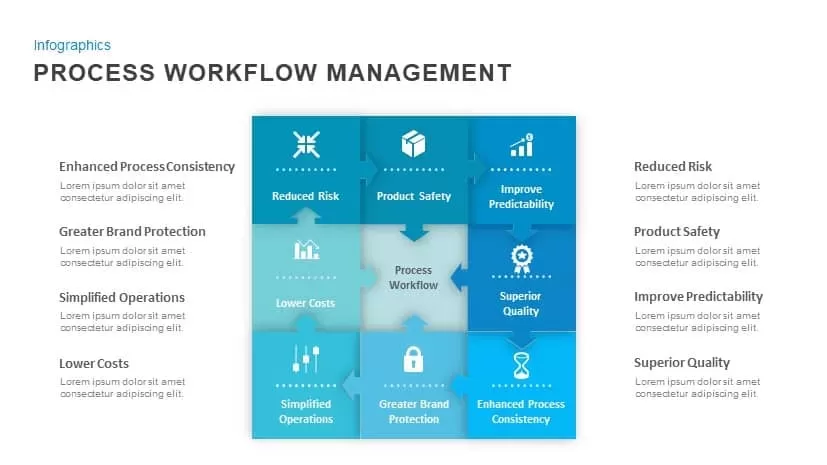
Process Workflow Management Template for PowerPoint and Keynote
Diagrams
Premium
-

Metaphor Process Improvement PowerPoint Template and Keynote template
Keynote Templates
Premium
-
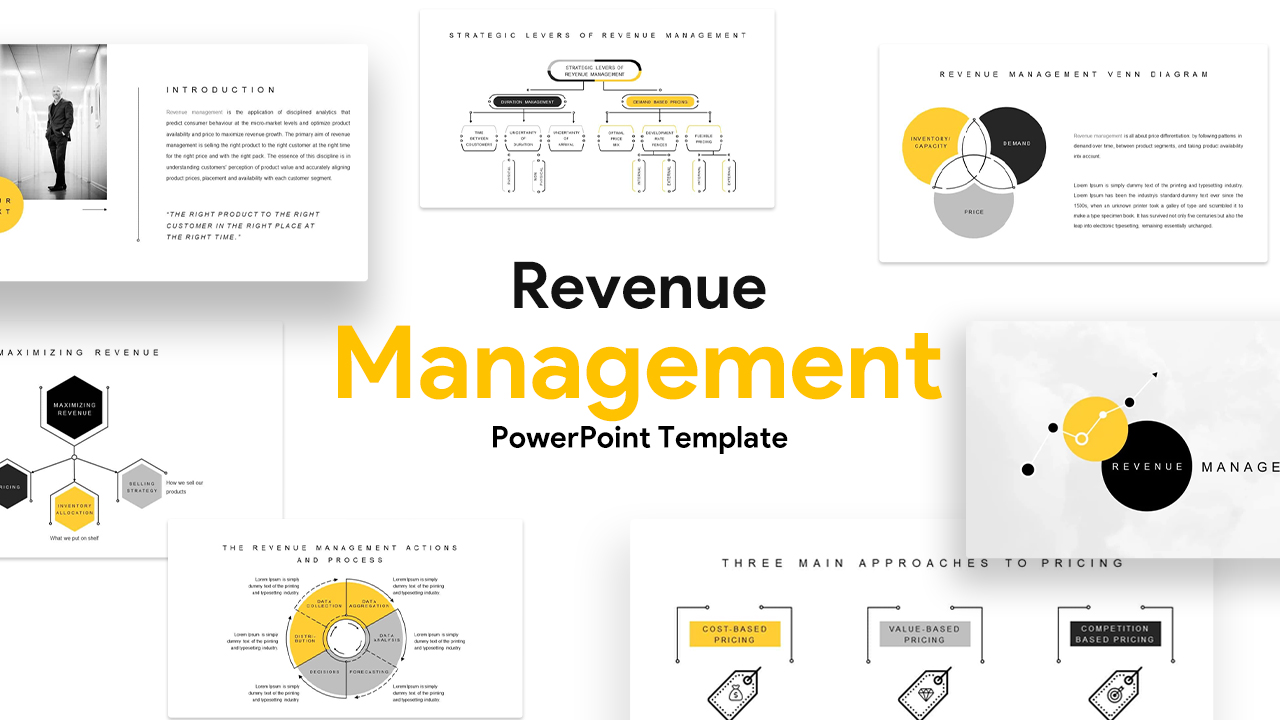
Revenue Management Templates for PowerPoint & Keynote
Business Models
Premium
-
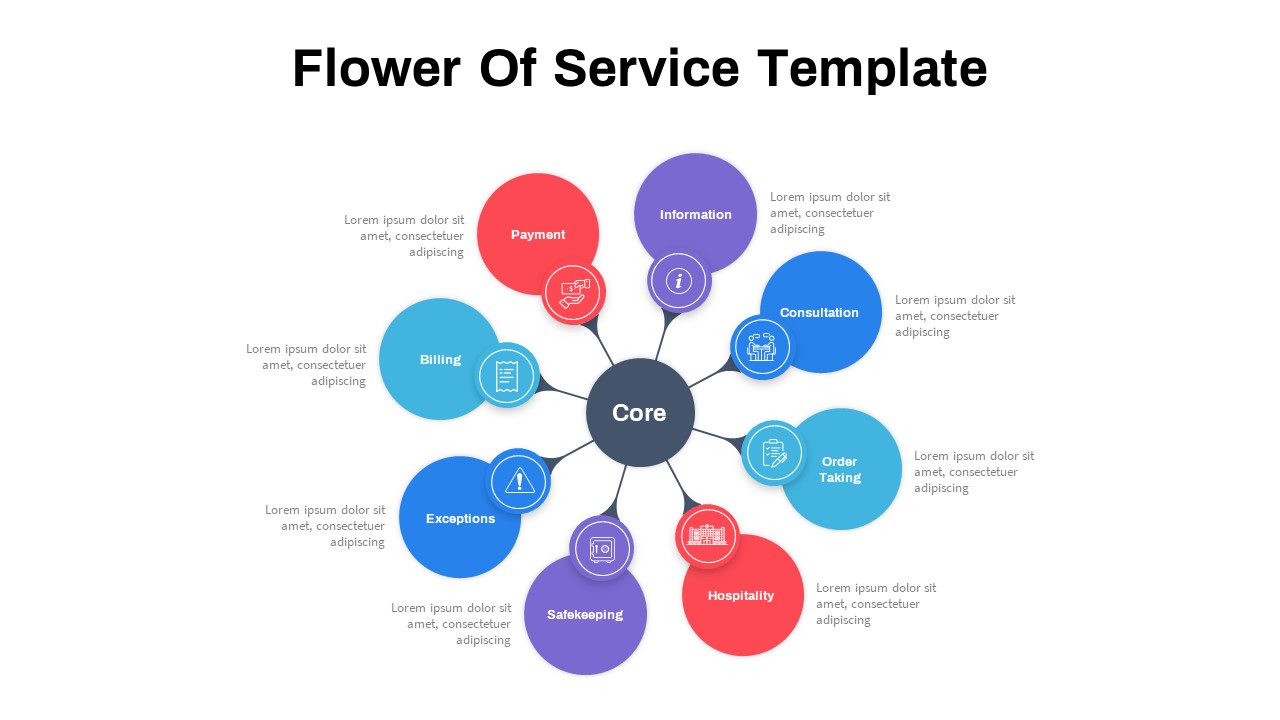
Flower Of Service Template
Circular Diagrams
Premium
-
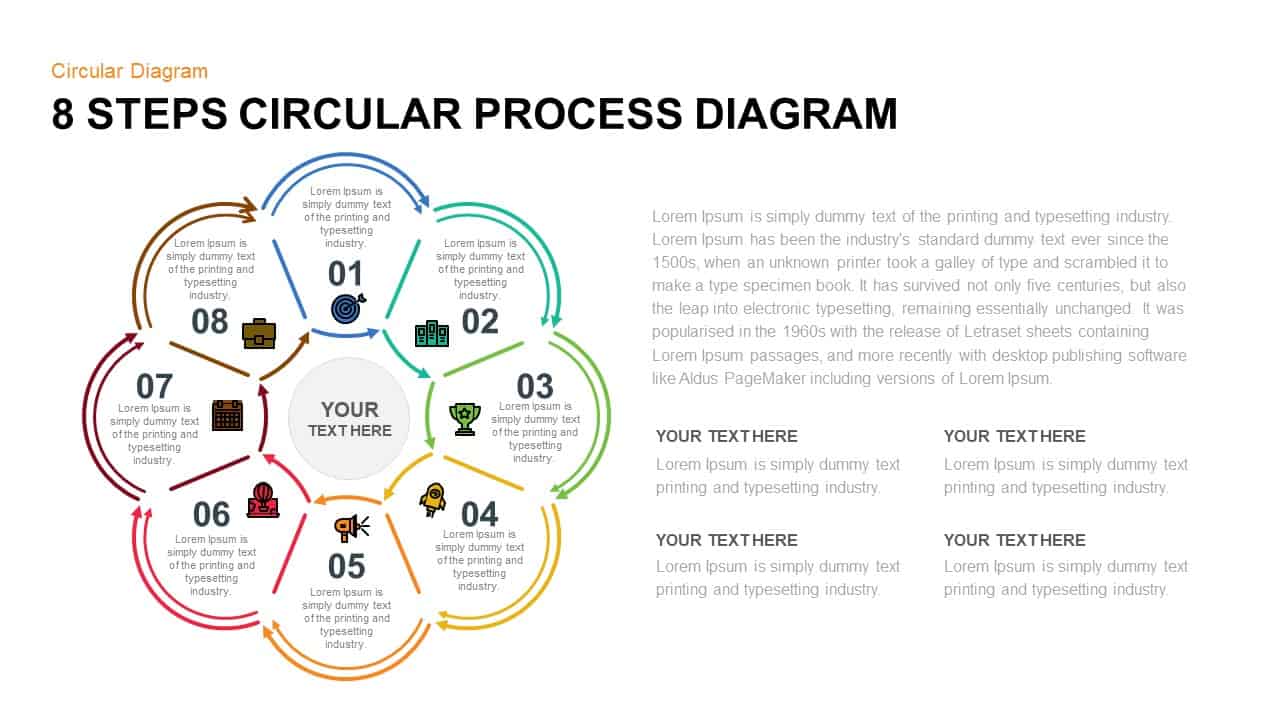
8 Step Circular Process Diagram PowerPoint & Keynote Template
Circular Diagrams
Premium
-
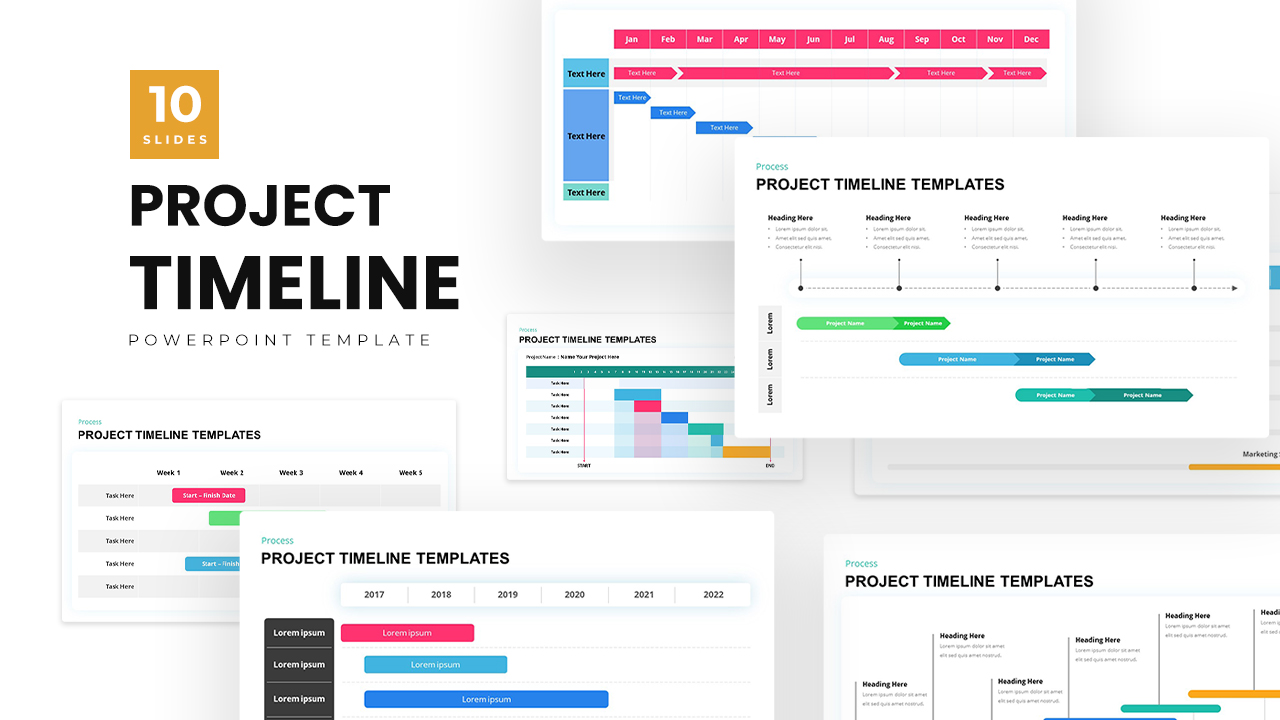
Project Timeline Template PowerPoint
Timeline PowerPoint Template
Premium
-

Consulting Proposal PowerPoint Template
PowerPoint Templates
Premium
-
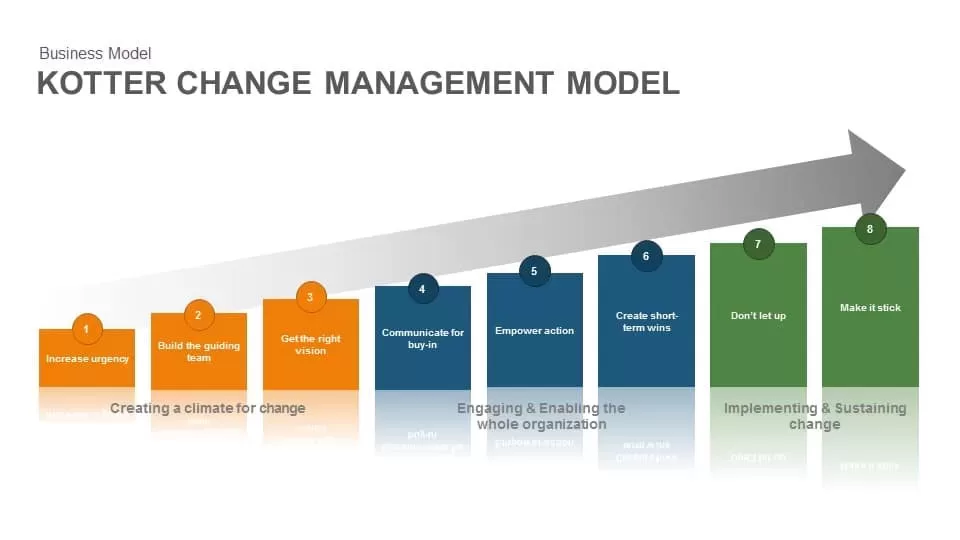
Kotter Change Management Model Template for PowerPoint and Keynote Presentation
Business Models
Premium
-

Supply Chain Management PowerPoint Template and Logistics
Infographic
Premium
-

Project Status Report PowerPoint Template Free
PowerPoint Templates
Free
-
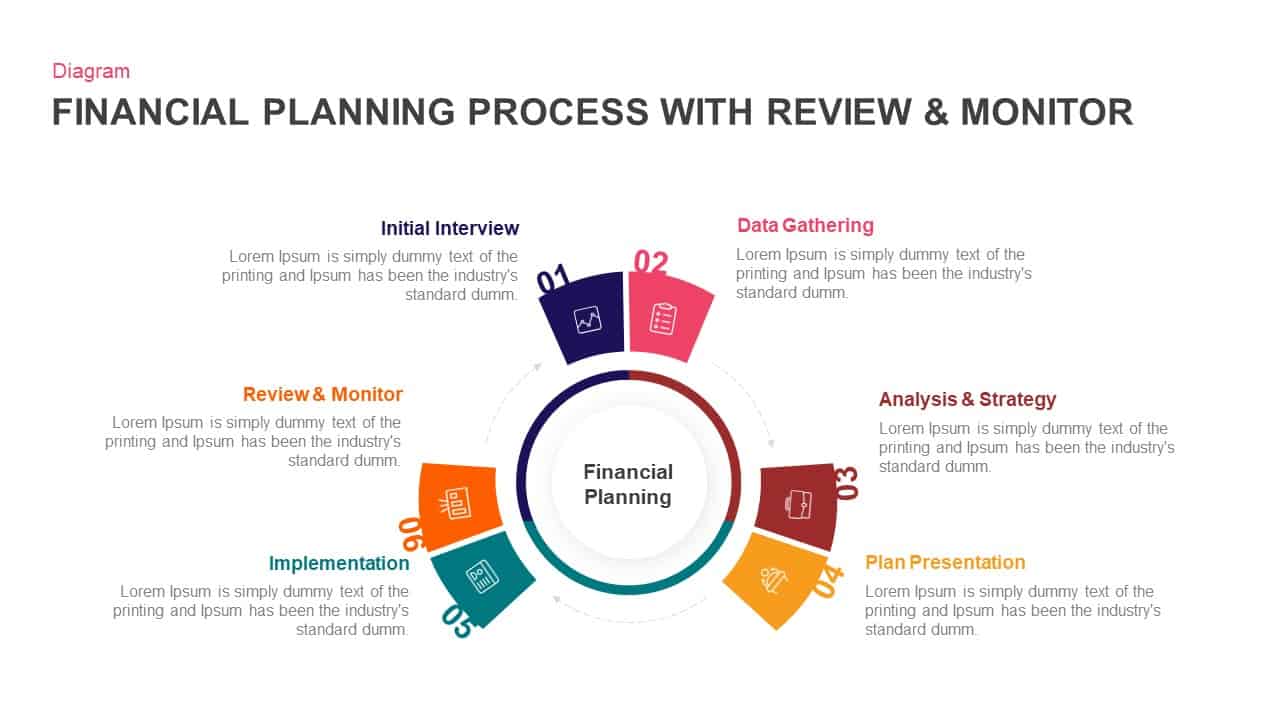
Financial Planning Process With Review and Monitor Template for PowerPoint & Keynote
Business Models
Premium
-

Project Management Dashboard PowerPoint Template and Keynote Template
PowerPoint Templates
Premium
-
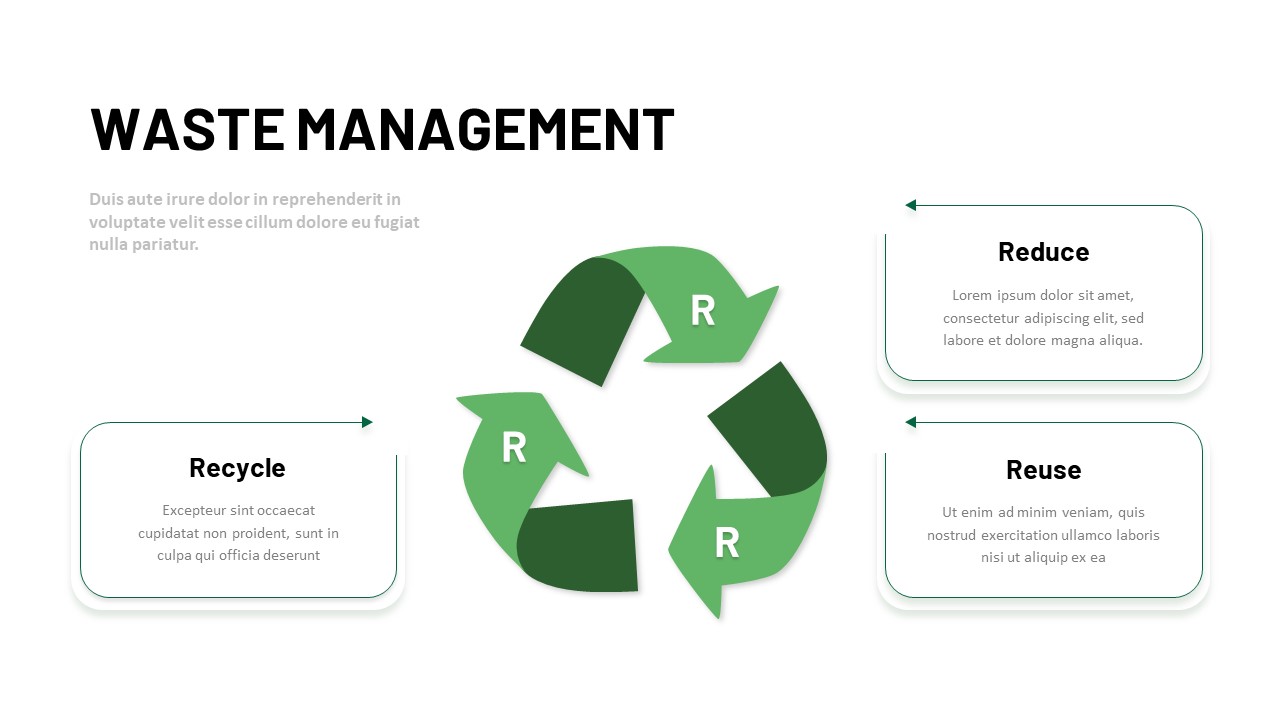
Waste Management PowerPoint Slide
PowerPoint Templates
Premium
-
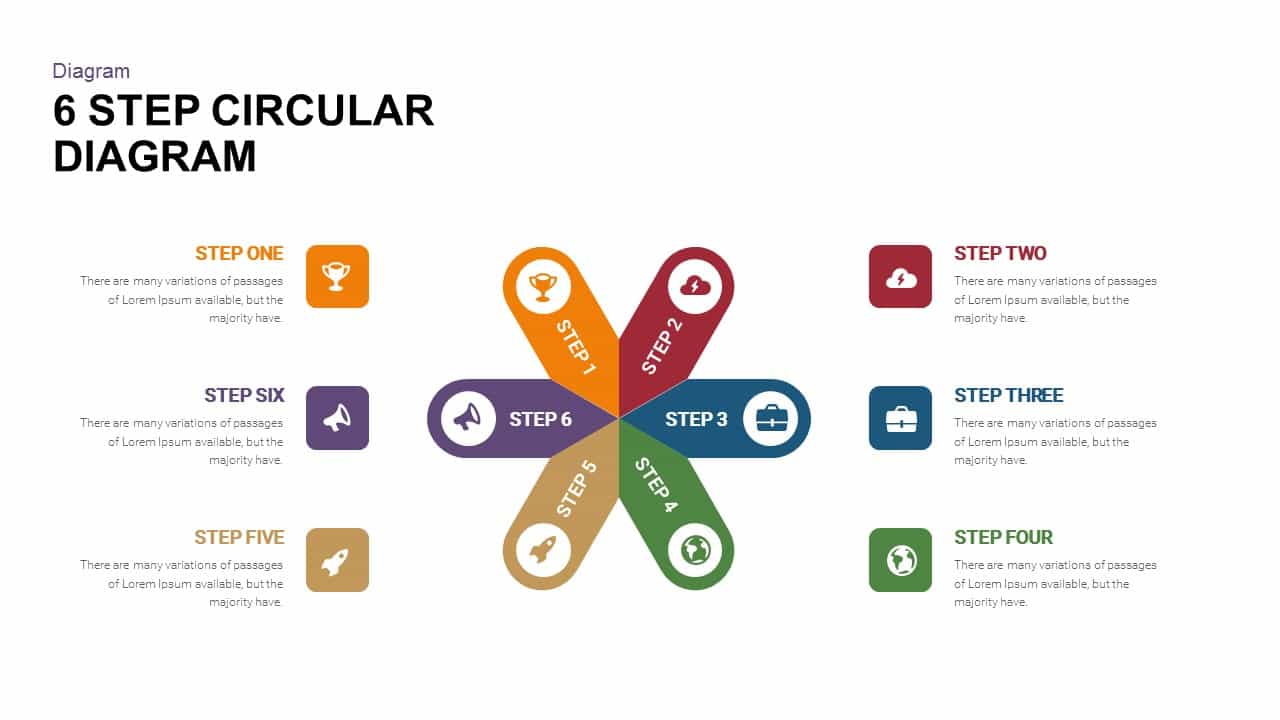
6 Step Circular Diagram Template for PowerPoint and Keynote
Circular Diagrams
Premium
-
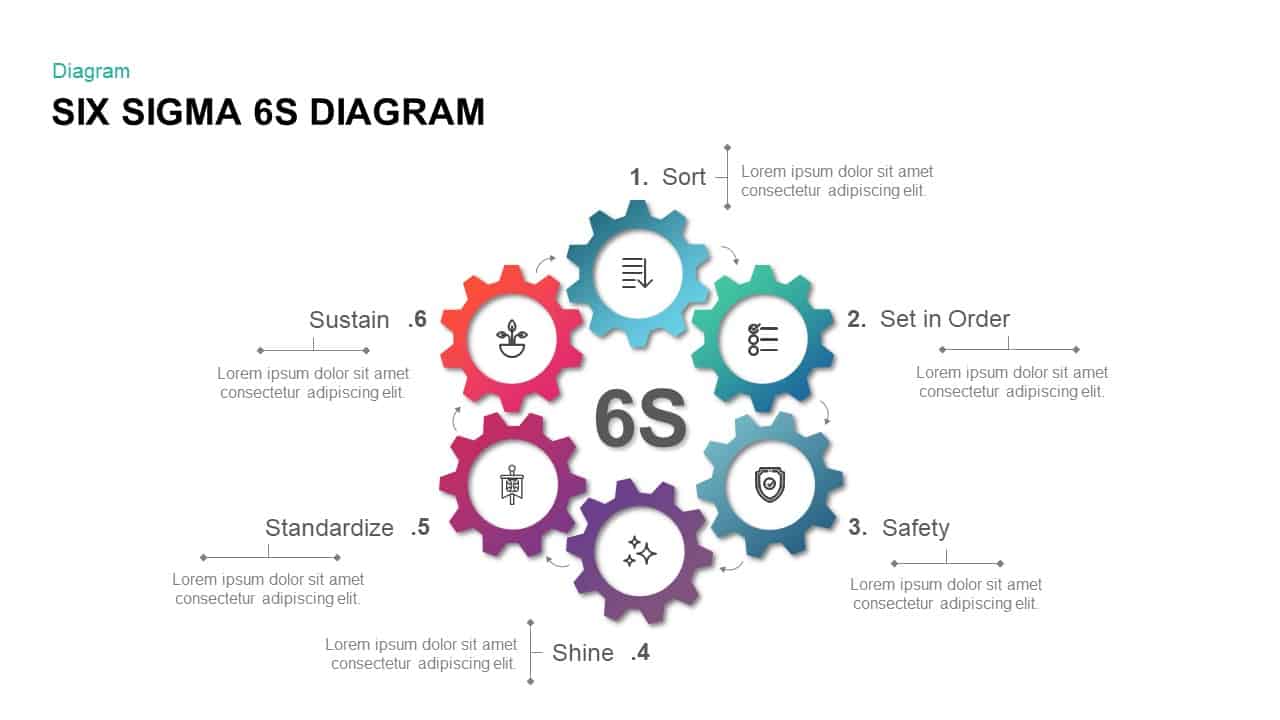
Six Sigma 6s Diagram PowerPoint Presentation Template and keynote Slide
Business Models
Premium
-
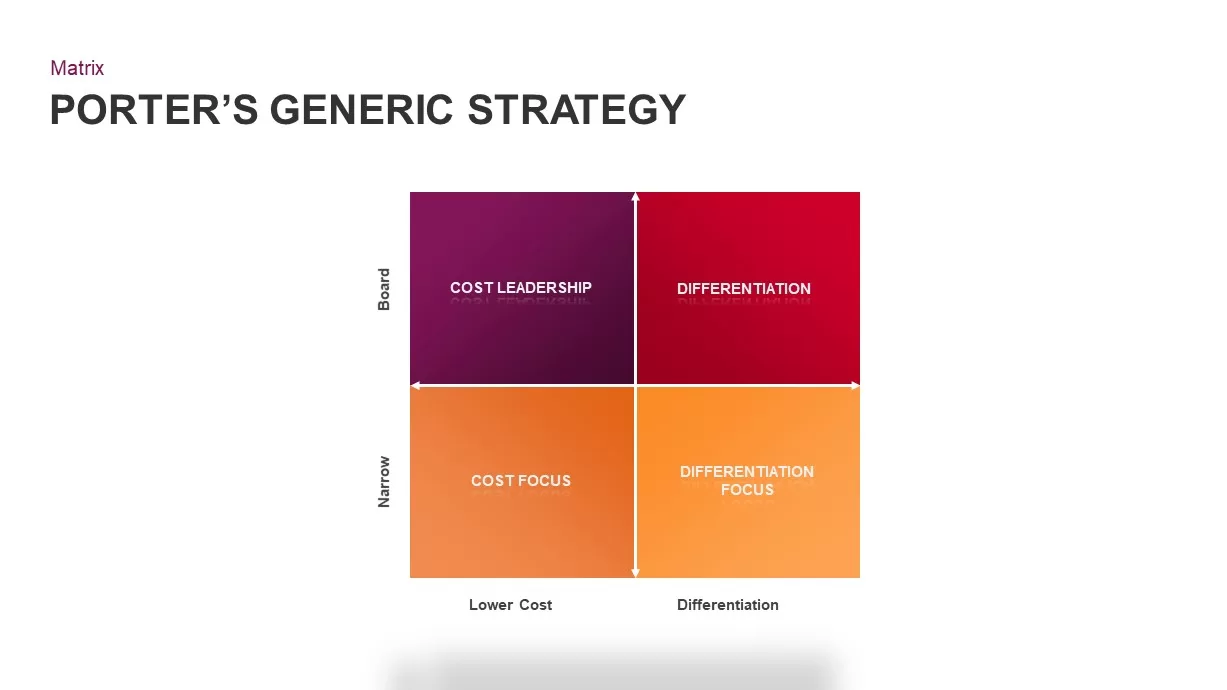
Porter’s Generic Strategy PowerPoint Template
Business Models
Premium
-
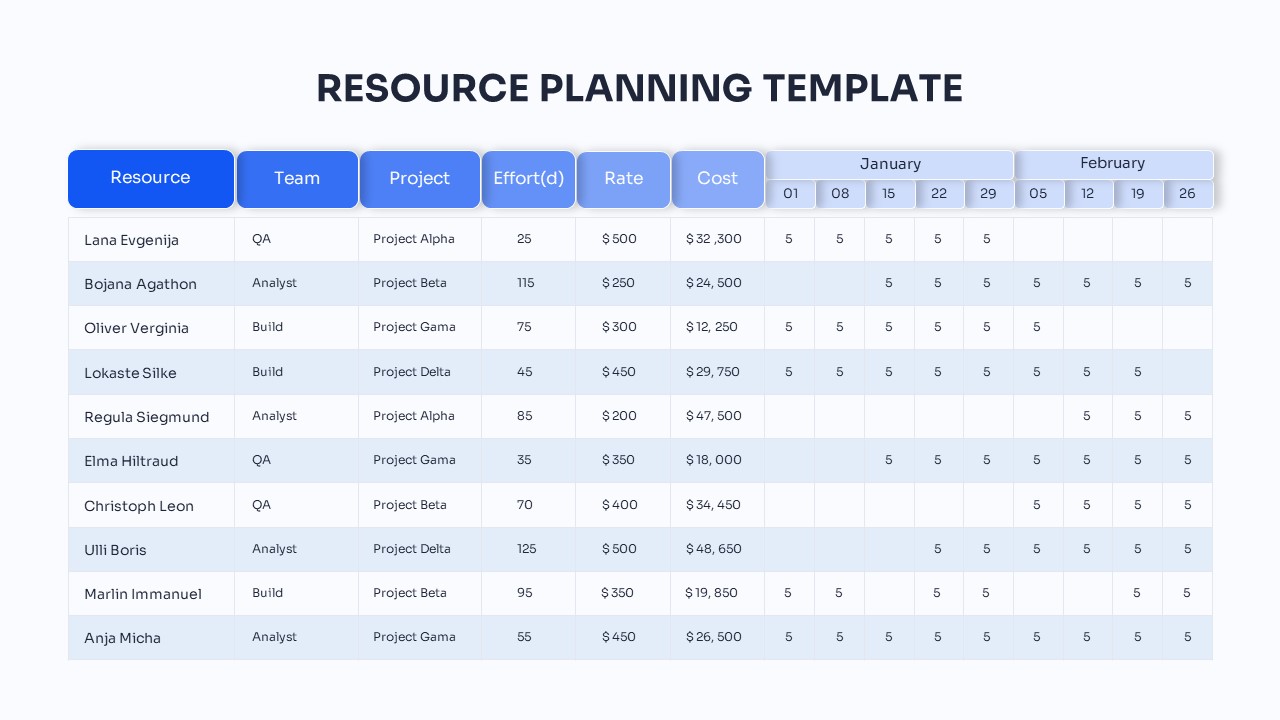
Resource Planning PowerPoint Template
PowerPoint Templates
Premium
-
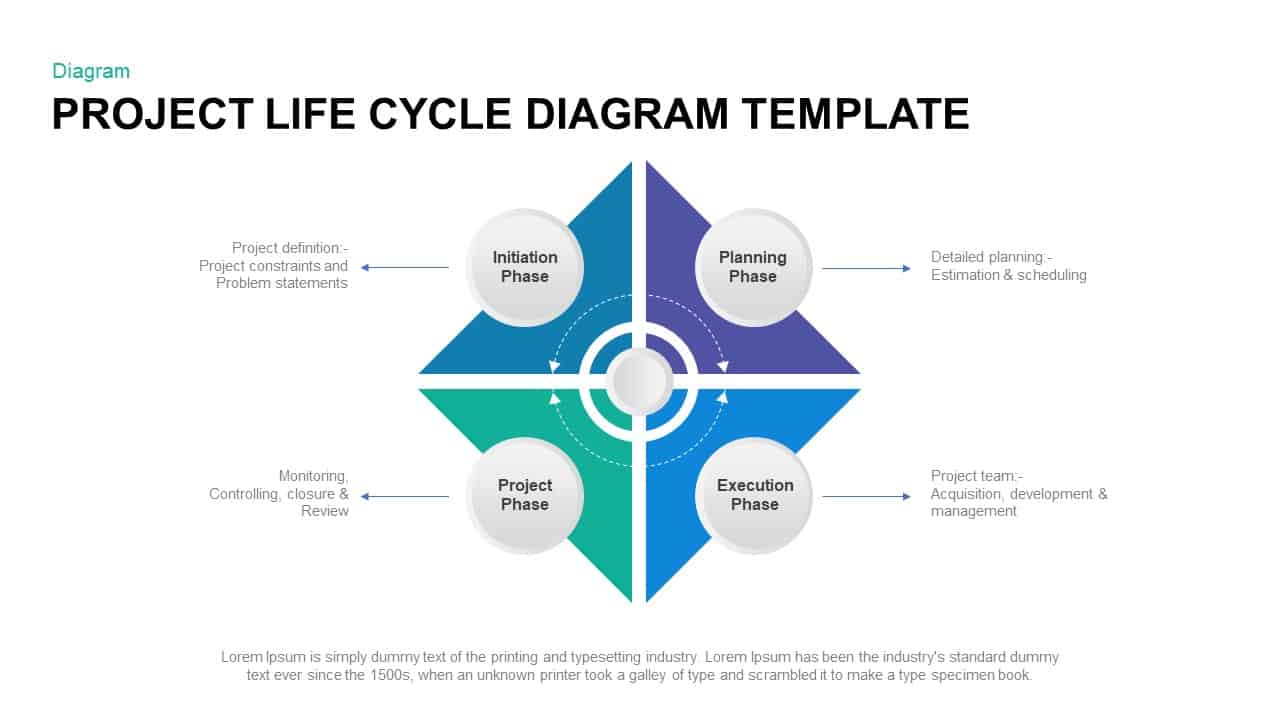
Project Life Cycle Diagram Template
Business Models
Premium
-

Governance, Risk Management and Compliance Slide Templates
Business Models
Premium
-

4 Stage Process Cycle PowerPoint Template & Keynote Diagram
Circular Diagrams
Premium
-
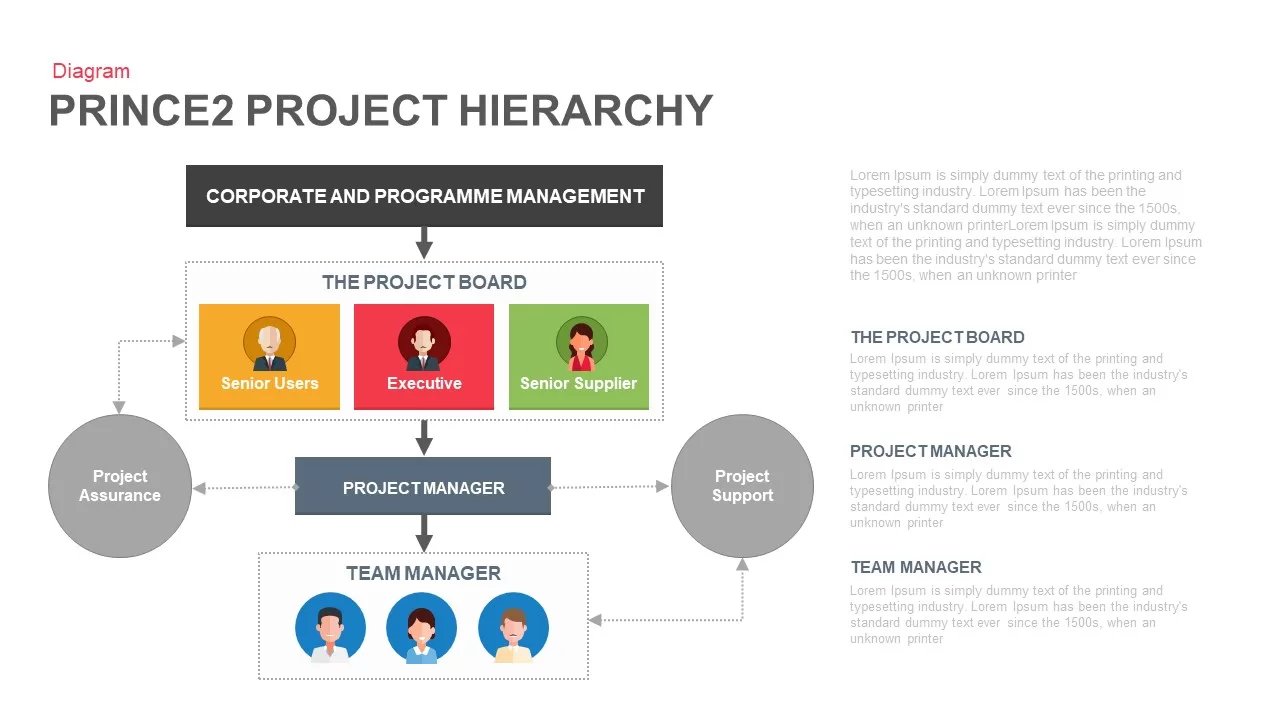
Prince2 Project Organisation Chart PowerPoint Template
Business Models
Premium
-
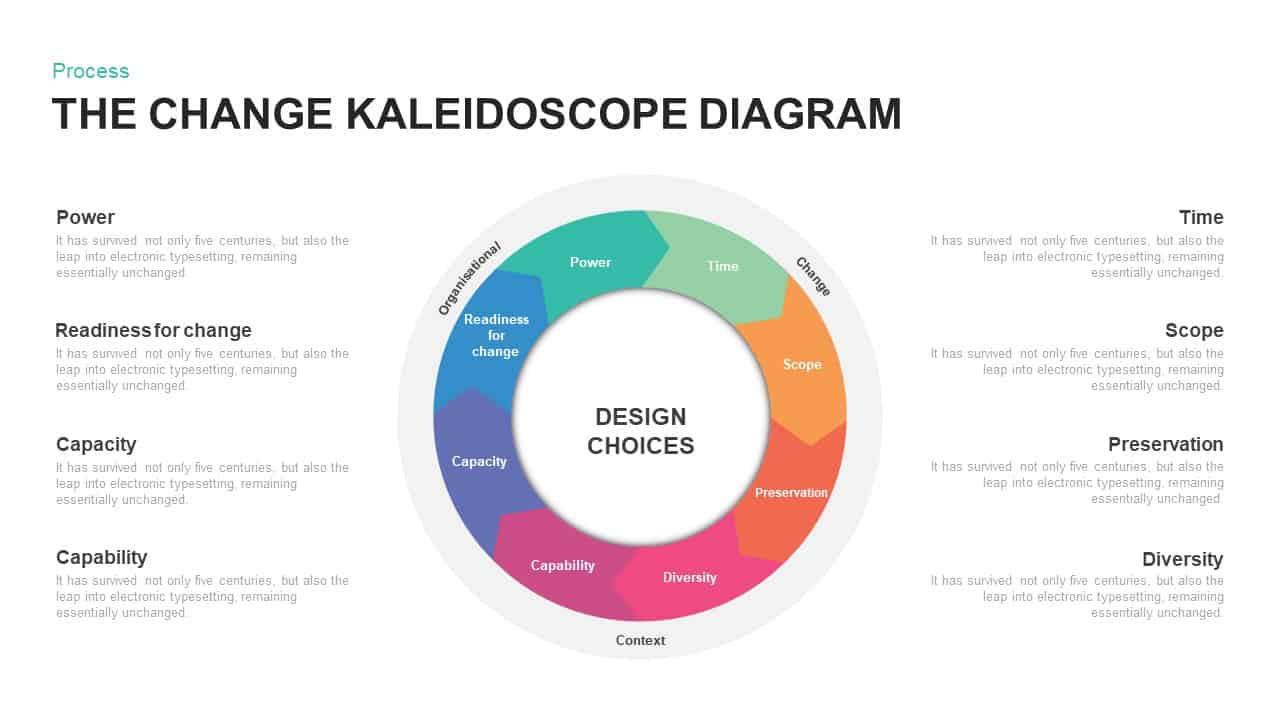
The Change Kaleidoscope PowerPoint Diagram and Keynote Template
Business Models
Premium
-

Project Roadmap PowerPoint Template
PowerPoint Templates
Premium
-

5 Staged Process Diagram PowerPoint Template and Keynote Slide
Diagrams
Premium
-

Free PowerPoint Gantt Chart Template
PowerPoint Charts
Free
-

Sales Cycle Steps PowerPoint Template and Keynote Template
Circular Diagrams
Premium
-
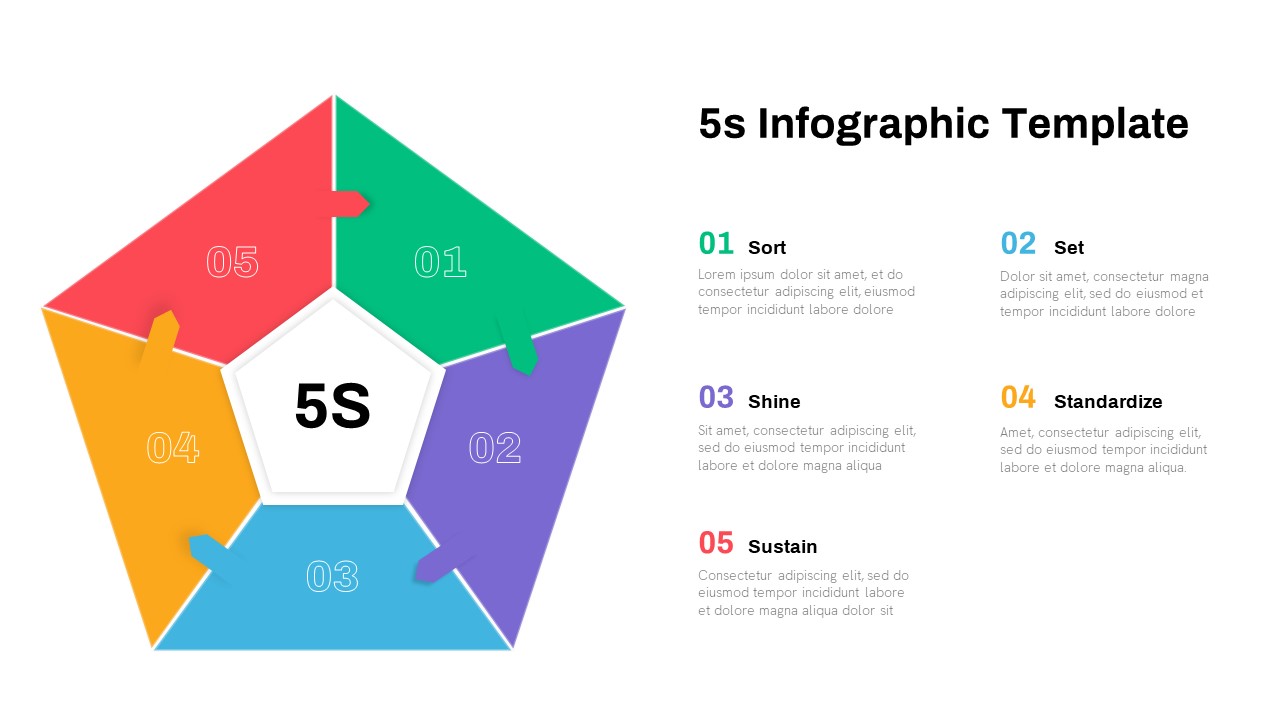
5s Infographic PowerPoint Template
Circular Diagrams
Premium
-

Six Circle Process Diagram Template
PowerPoint Templates
Premium
-
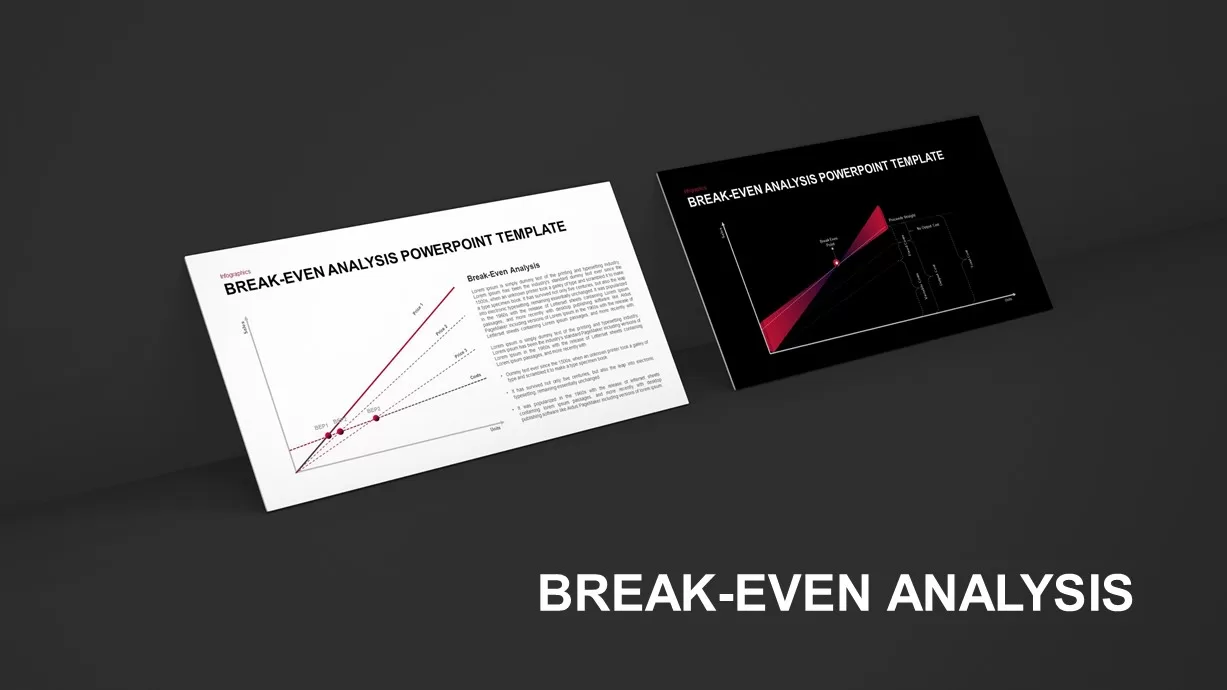
Break-Even Analysis PowerPoint Template
Curves and Lines
Premium
-

Muda 7 Wastes PowerPoint Template
Business Models
Premium
-
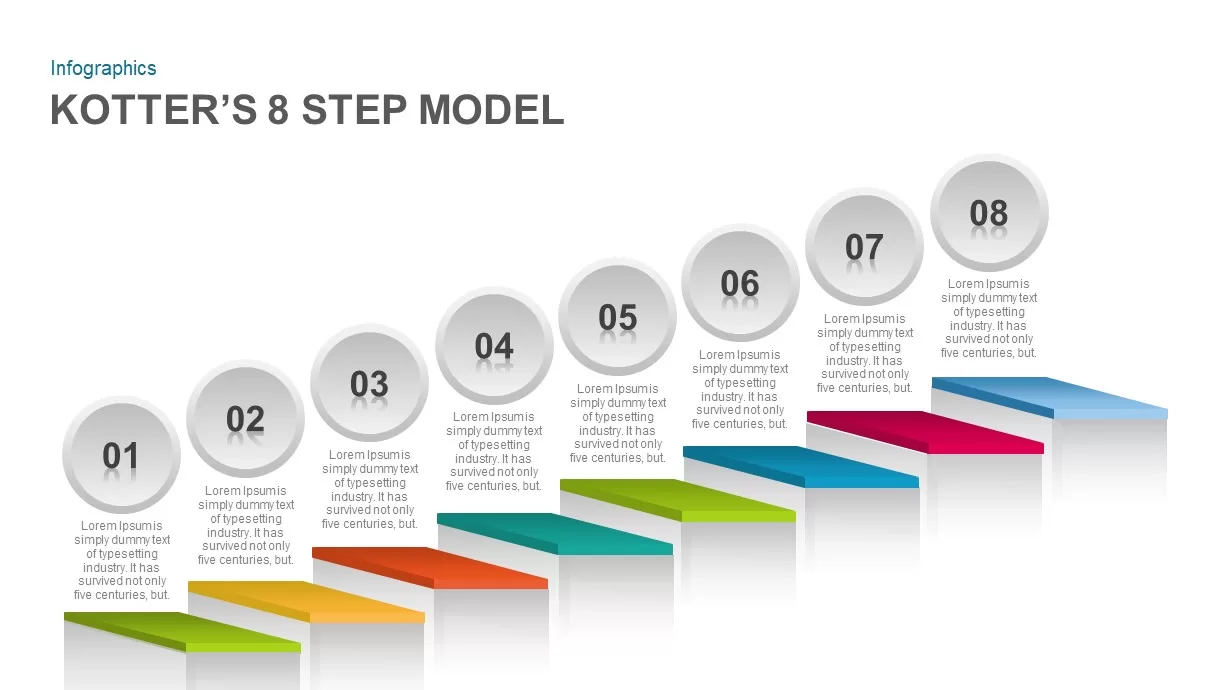
Kotter’s 8 Step Model of Change PowerPoint Template
Business Models
Premium
-
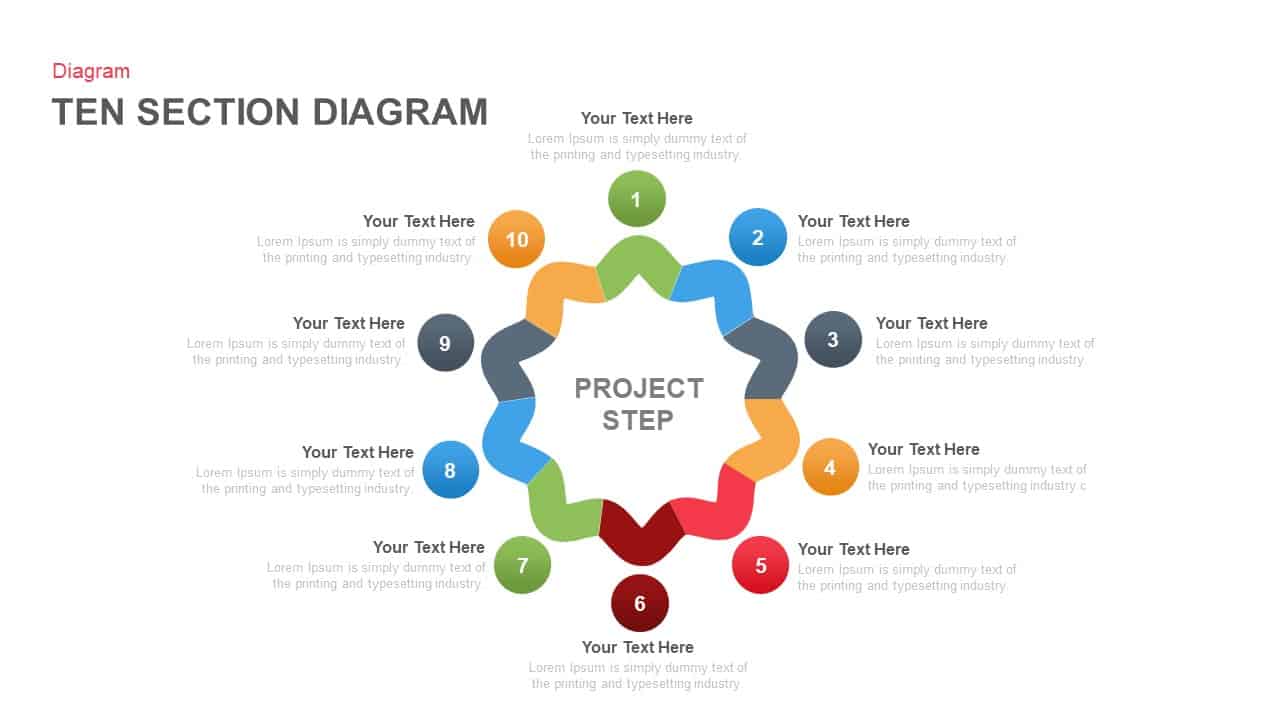
10 Section PowerPoint Diagram Template and Keynote Slide
Circular Diagrams
Premium
-
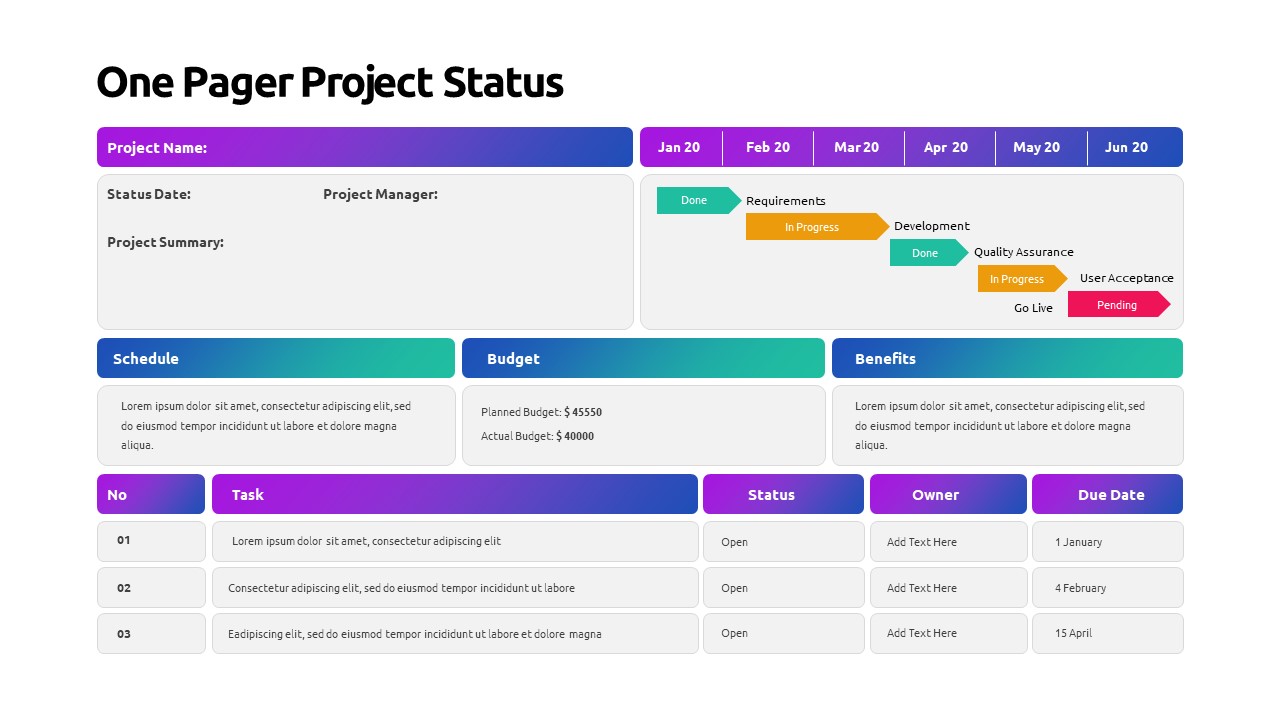
One Pager Project Status PowerPoint Template
PowerPoint Templates
Premium
-
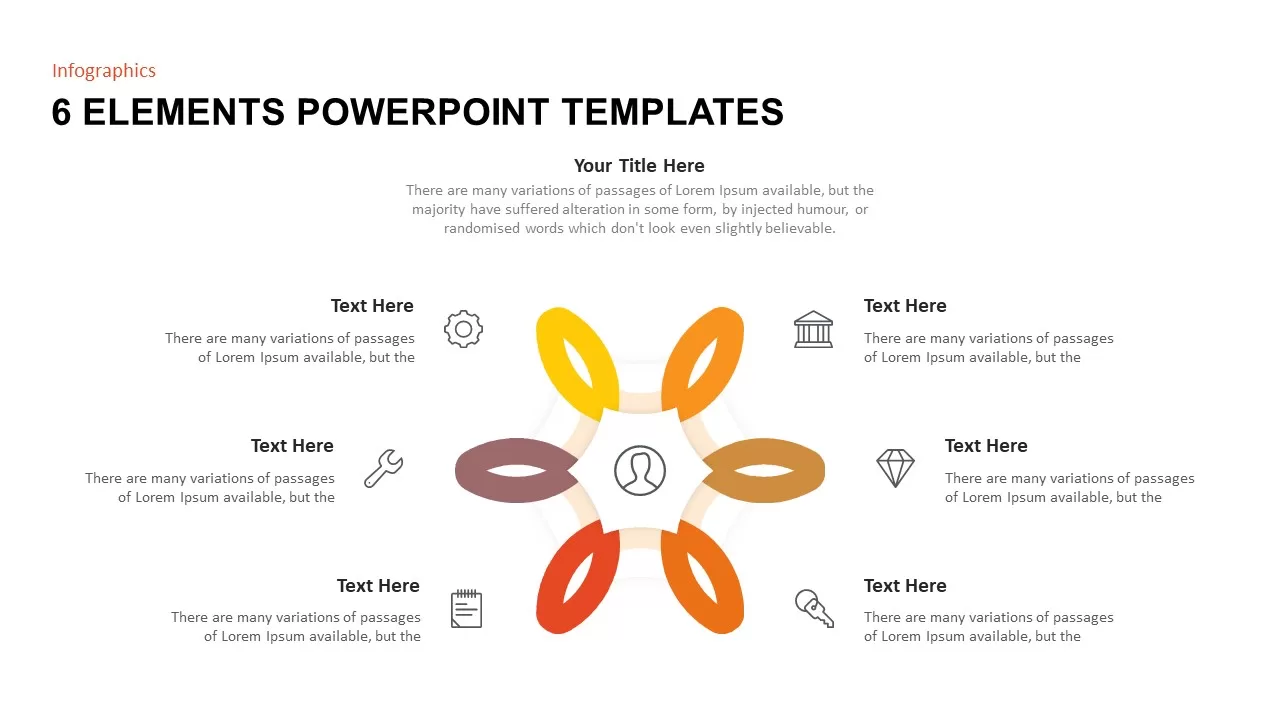
6 Elements PowerPoint Template
Business Models
Premium
-
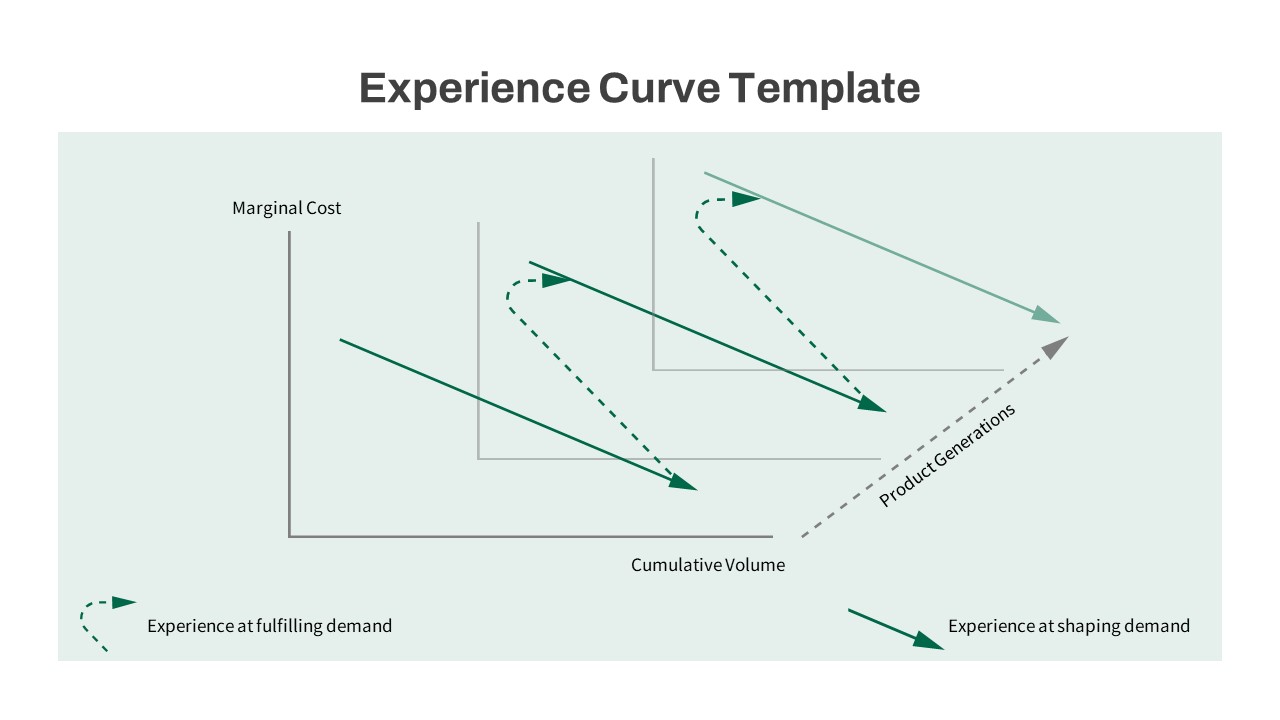
Experience Curve PowerPoint Template
Keynote Templates
Premium
-
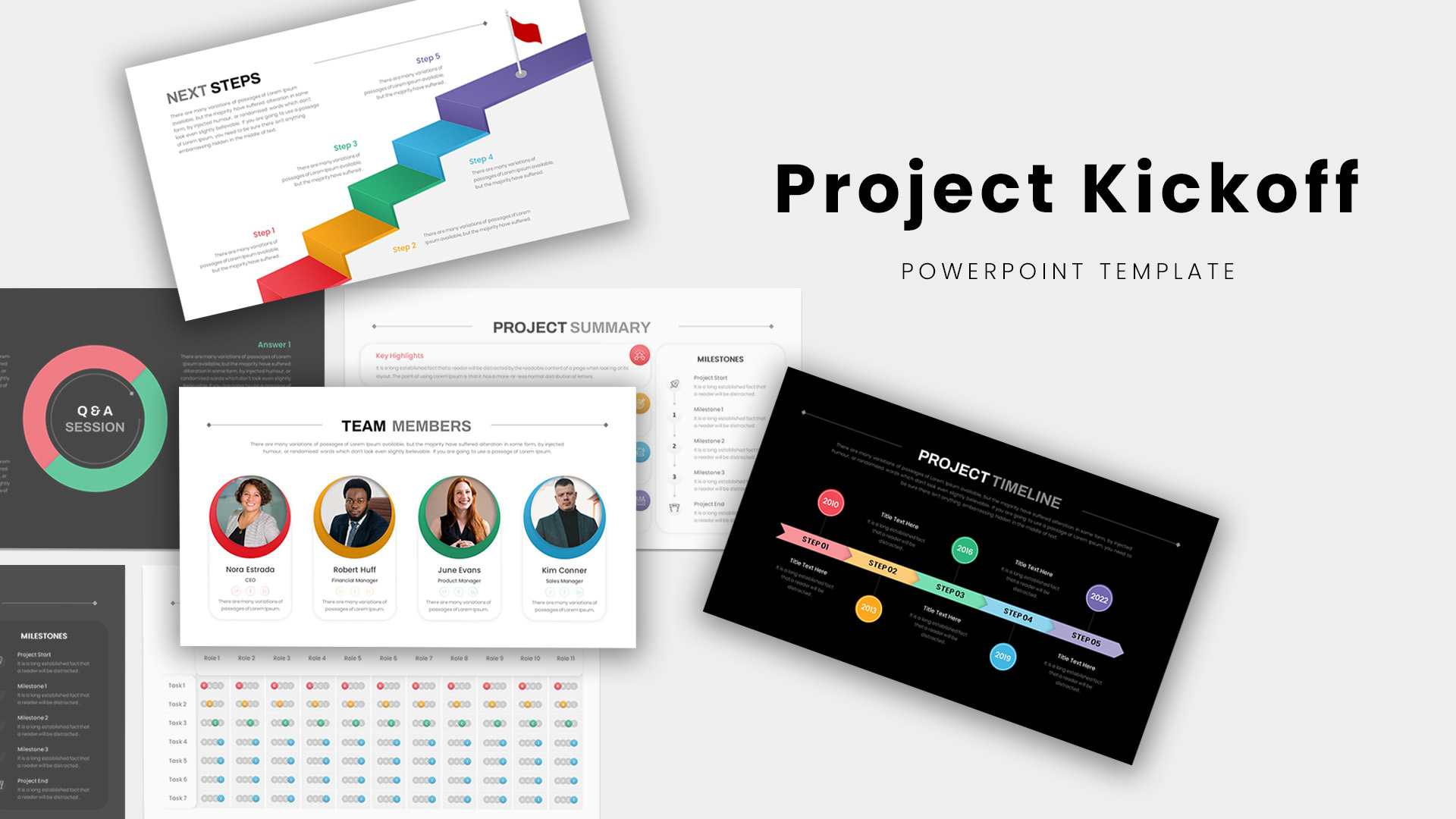
Project Kickoff Meeting Deck PowerPoint Template
PowerPoint Templates
Premium
-

Product Management PowerPoint Template
PowerPoint Templates
Premium
-

5’S Diagram for PowerPoint & Keynote
Business Models
Premium
-

Agile Project Roadmap PowerPoint Template
PowerPoint Templates
Premium
-

Stakeholder Register PowerPoint Template
PowerPoint Templates
Premium
-
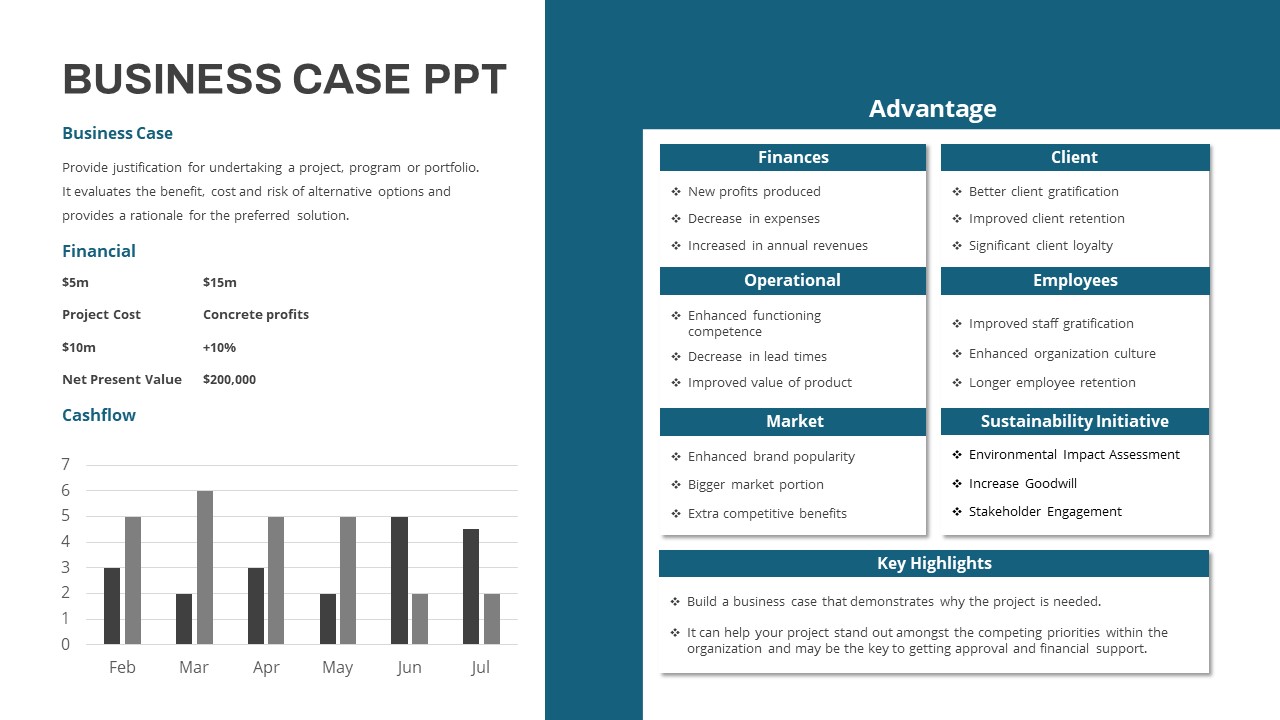
Business Case PowerPoint Template
Keynote Templates
Premium
-
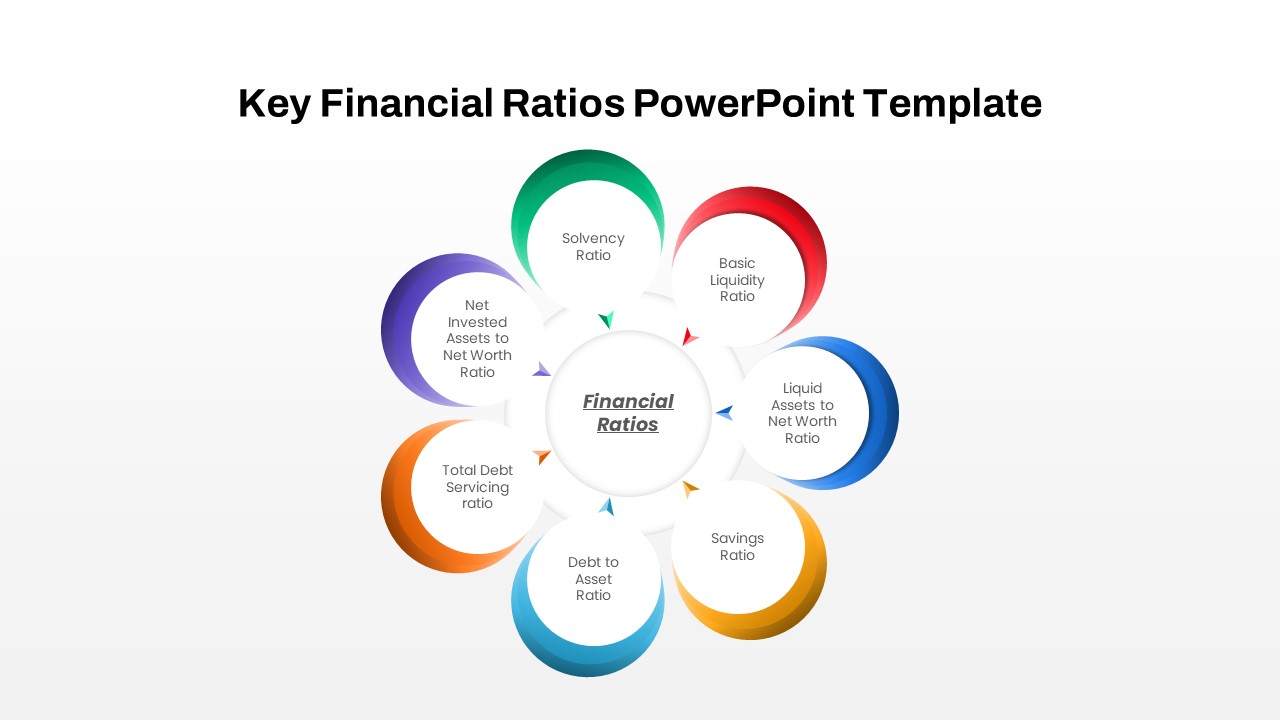
Key Financial Ratios PowerPoint Template
PowerPoint Templates
Premium
-

4 Stage Linear Process Flow Diagram PowerPoint Template & Keynote
Process Flow Diagrams
Premium
-
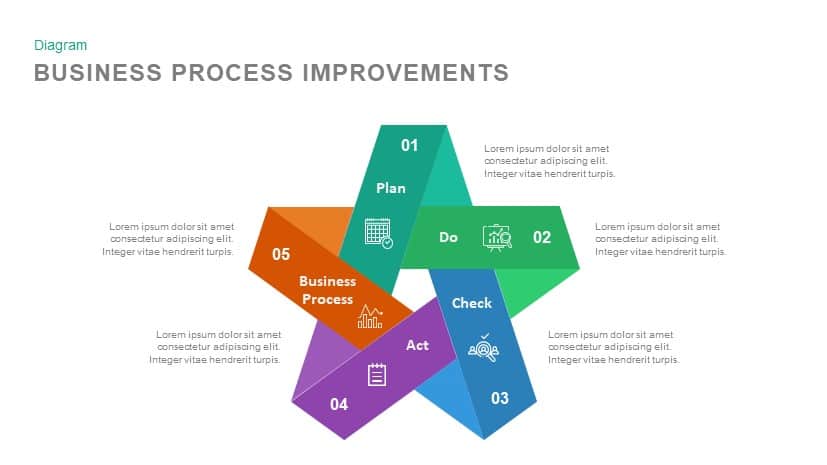
Business Process Improvement PowerPoint Template and Keynote
Diagrams
Premium
-

Risk Management Process Diagram for PowerPoint
Business Models
Premium
-
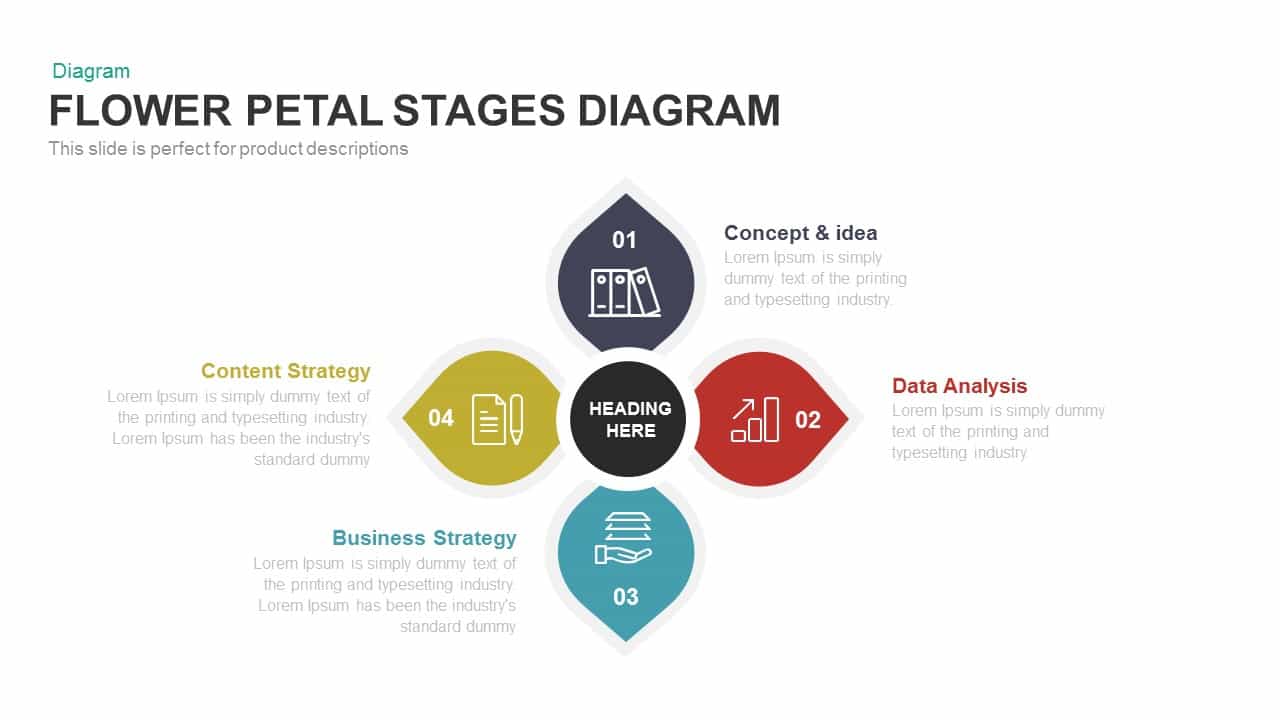
Flower Petal Stages Diagram PowerPoint and Keynote template
Diagrams
Premium
-
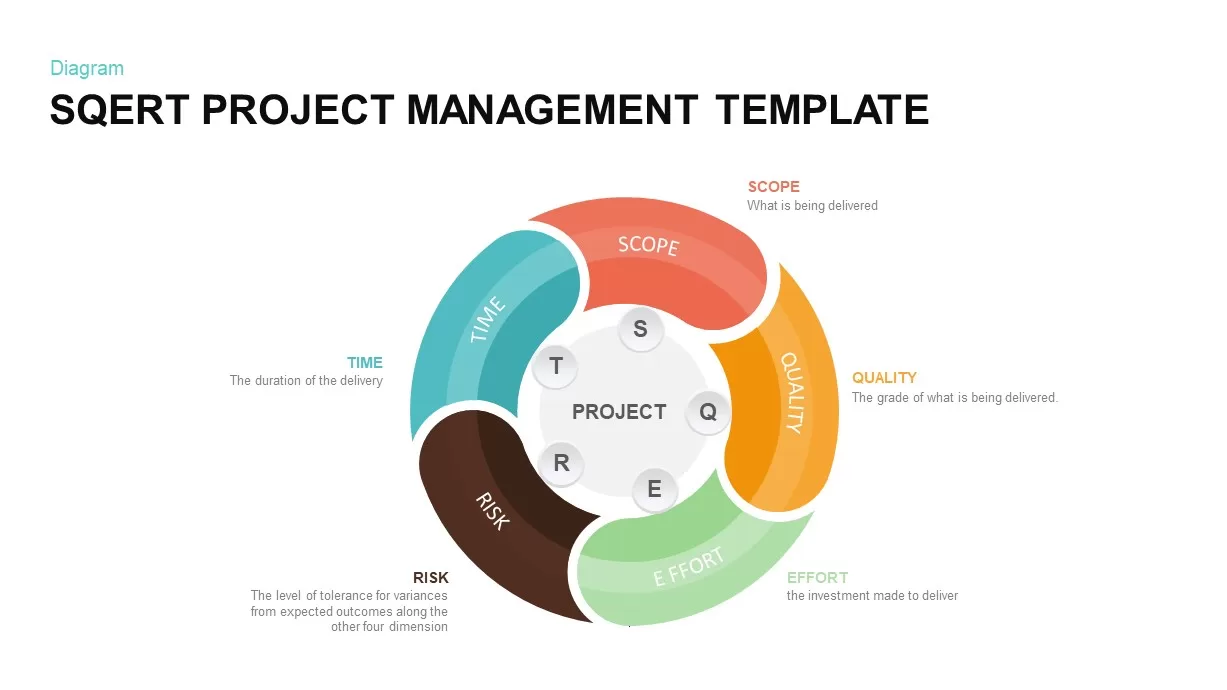
SQERT Project Management Model Template
PowerPoint Templates
Premium
-

Waste Management PowerPoint Template
PowerPoint Templates
Premium
-

Approaches to Management Development PowerPoint Template and Keynote
Diagrams
Premium
-

Strategy Tactics Pricing PowerPoint Template
Circular Diagrams
Premium
-

Cyclical Process For Business Process Improvement PowerPoint and Keynote Presentation
Process Flow Diagrams
Premium
-
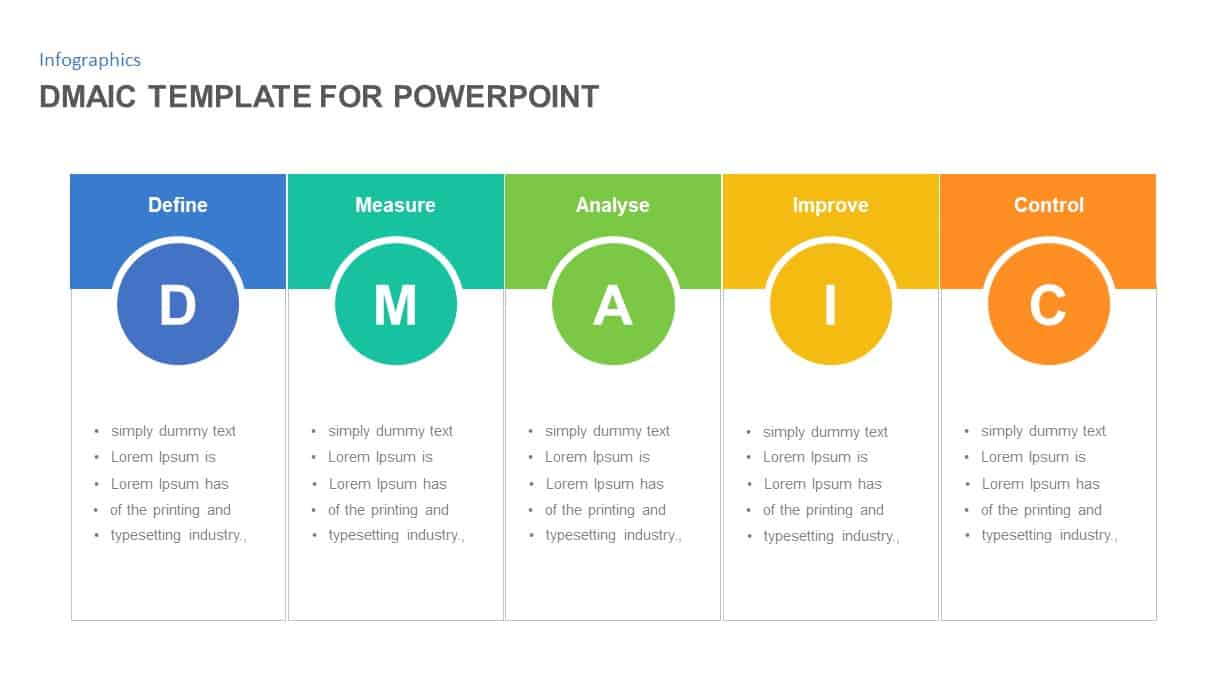
DMAIC PowerPoint Template
Business Models
Premium
-

Metaphor Planning PowerPoint Template and Keynote template
Keynote Templates
Premium
-
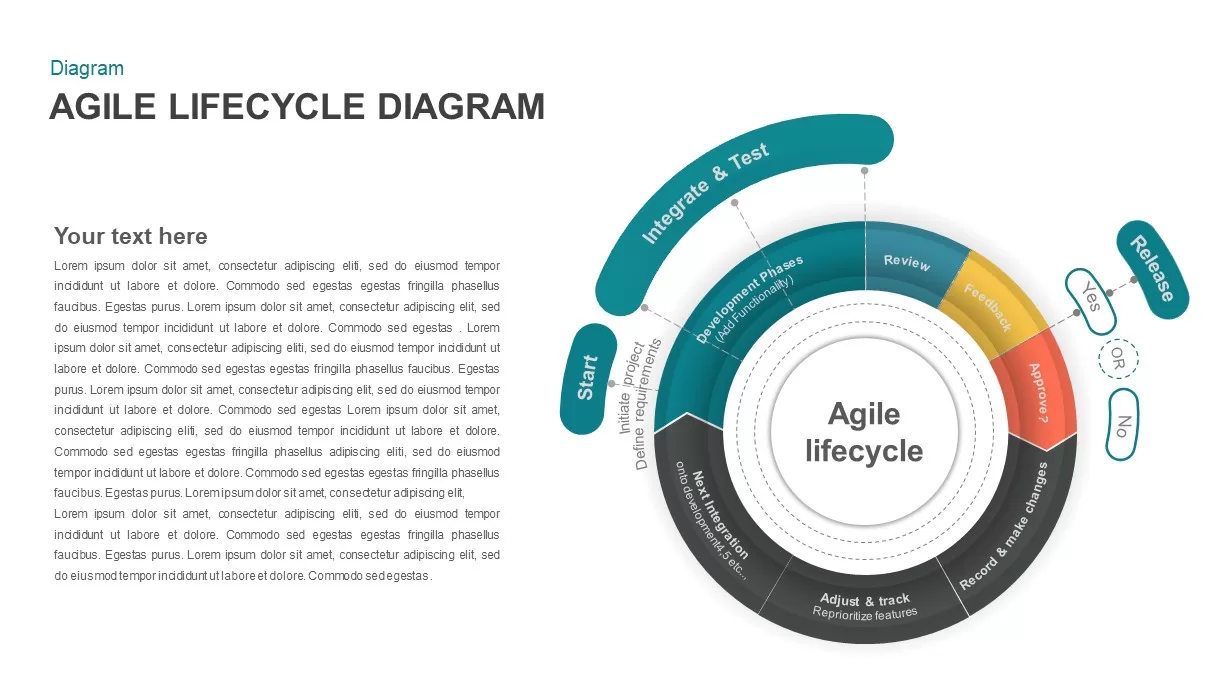
Agile Process Lifecycle Diagram for PowerPoint
Business Models
Premium