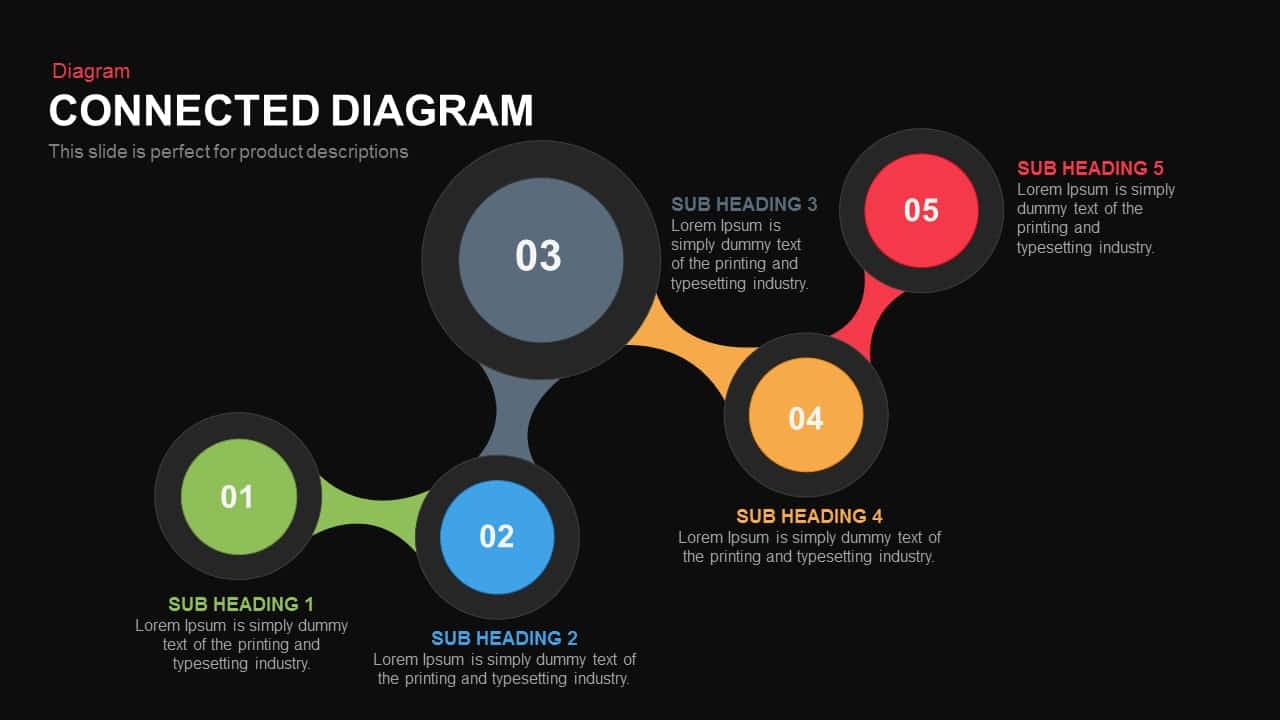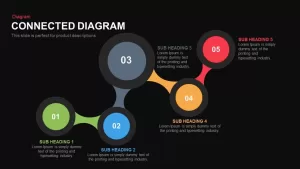Home » Infographic » Connected Diagram PowerPoint Template and Keynote
Connected Diagram PowerPoint Template and Keynote
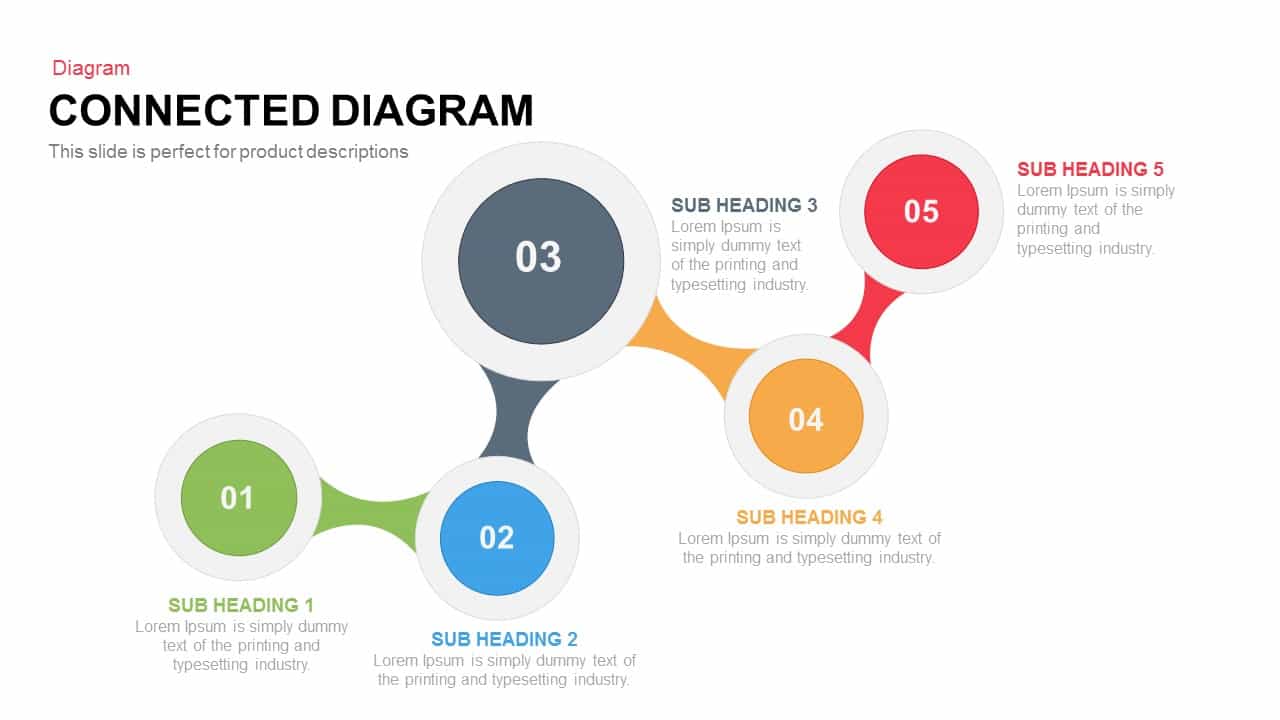
- Version
- Download 123
- File Size 0.00 KB
- File Count 1
- Create Date October 5, 2016
- Last Updated November 13, 2023
Connected Diagram PowerPoint Template and Keynote
Connected Diagram PowerPoint Template
Connected diagram PowerPoint template and keynote contains circular connected shapes that may be used to represent any progression or sequence of tasks, events or processes. These standard, non-specific PowerPoint clipart could represent quite a number of ideas or concepts matching to corporate organizations and businesses. The connected diagram PowerPoint will be most suitable for presentations involving five steps or levels of business and organizational growth. Select this unique template design for presentation that involves a continuing procedure of an event or a task in constant intersecting movement. The colorful PowerPoint slide set in black and white background will captivate the concentration of audience. The layout is look like a drone camera symbolizes the modern mode of presentation and technological advancement.
When presentations are attractive and visually interesting, presenter may be able to emphasis more on the core message that needs to be communicated. The connected PowerPoint diagram provide high definition vectorial graphics and modification to their appearance will not affect the image resolution. User may customize size and color of any of the PowerPoint shapes in order to suit presenters need or requirement. User can download infinity process diagram PowerPoint and keynote template to display relationship of the concepts.
Connected diagram PowerPoint template and keynote is a modern professional design that can be used to display technological aspects of any development. This template is perfect for business automation presentation and its relevance in the modern business world. Every business enterprises should grow along with the possibilities of science and technology. Further, the outlook of the diagram shows the interconnection of the subject to be presented. The users can display their key concept in the big circle and its sub-elements in the small circles. The PowerPoint object and color codes may change according to the motto and needs. Further, company objectives and visions is also suitable with this connected ppt diagram.
Attached Files
| File |
|---|
| ##filetitle## |
Login to download this file
Add to favorites
Add to collection
-
Item ID
SB00529 -
Rating
0.0
(0 reviews)
Related Templates
-
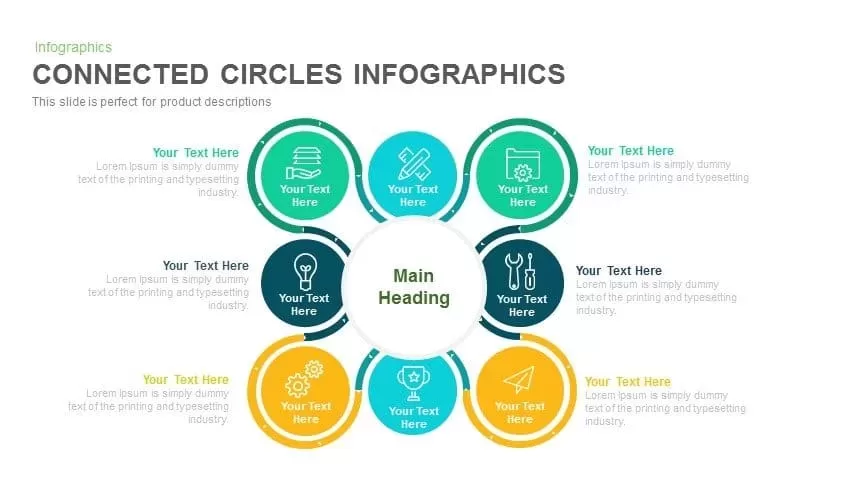
Connected Circles Infographics PowerPoint Template and Keynote
Circular Diagrams
Premium
-
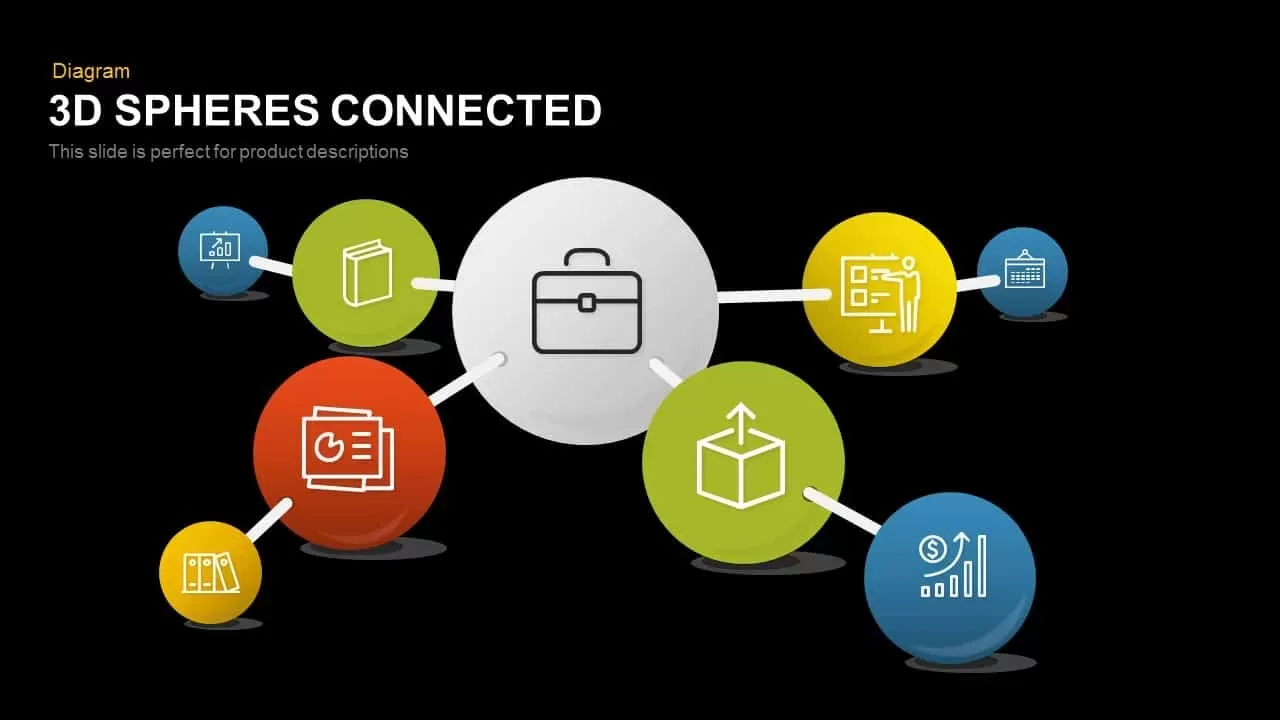
3D Spheres Connected Powerpoint Template and Keynote Template
3D Shapes
Premium
-
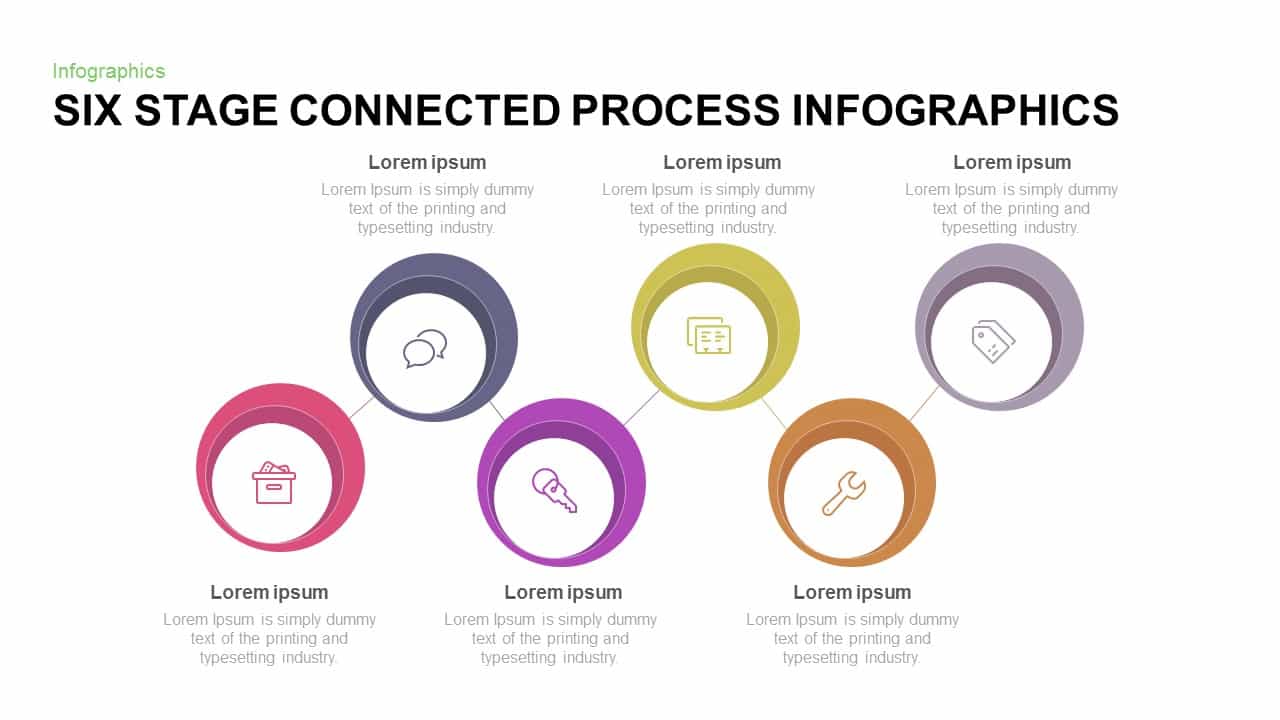
6 Stage Connected Process Infographic Template for PowerPoint and Keynote
Infographic
Premium
-

Maslow’s Hierarchy of Needs PowerPoint Template & Keynote Slide
Pyramid
Premium
-
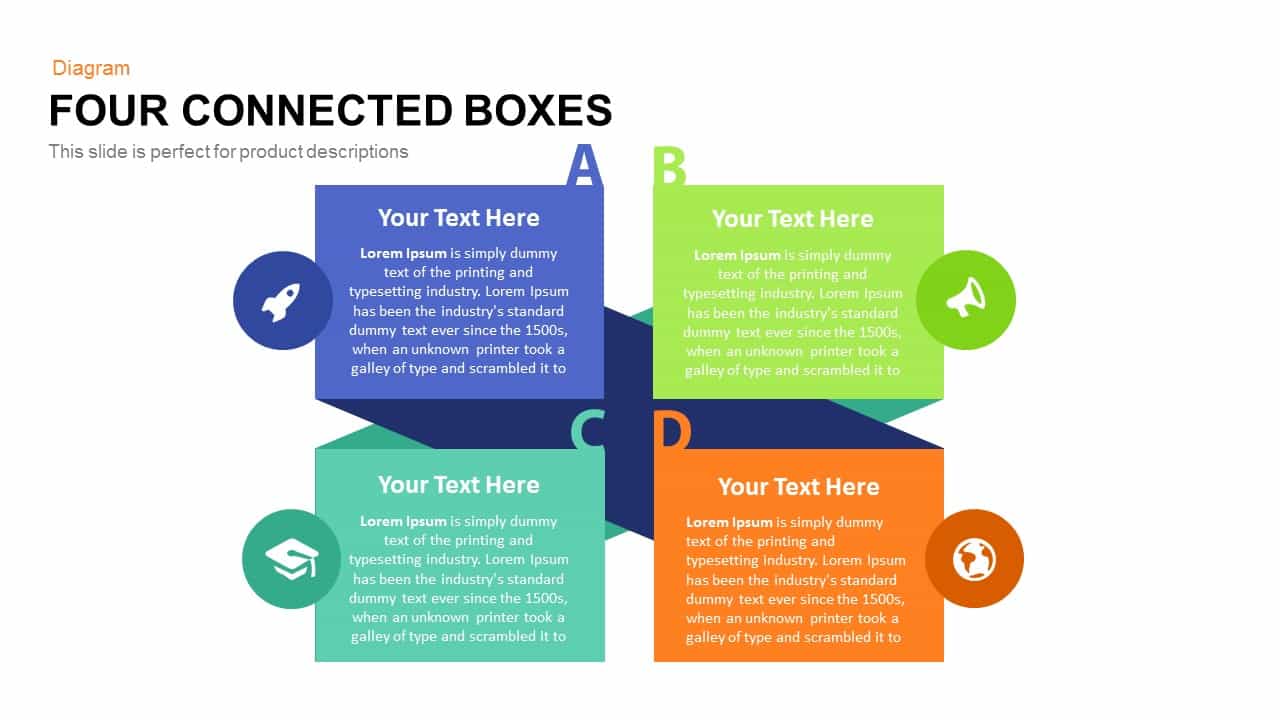
4 Connected Box PowerPoint Template and Keynote Diagram
Business Models
Premium
-
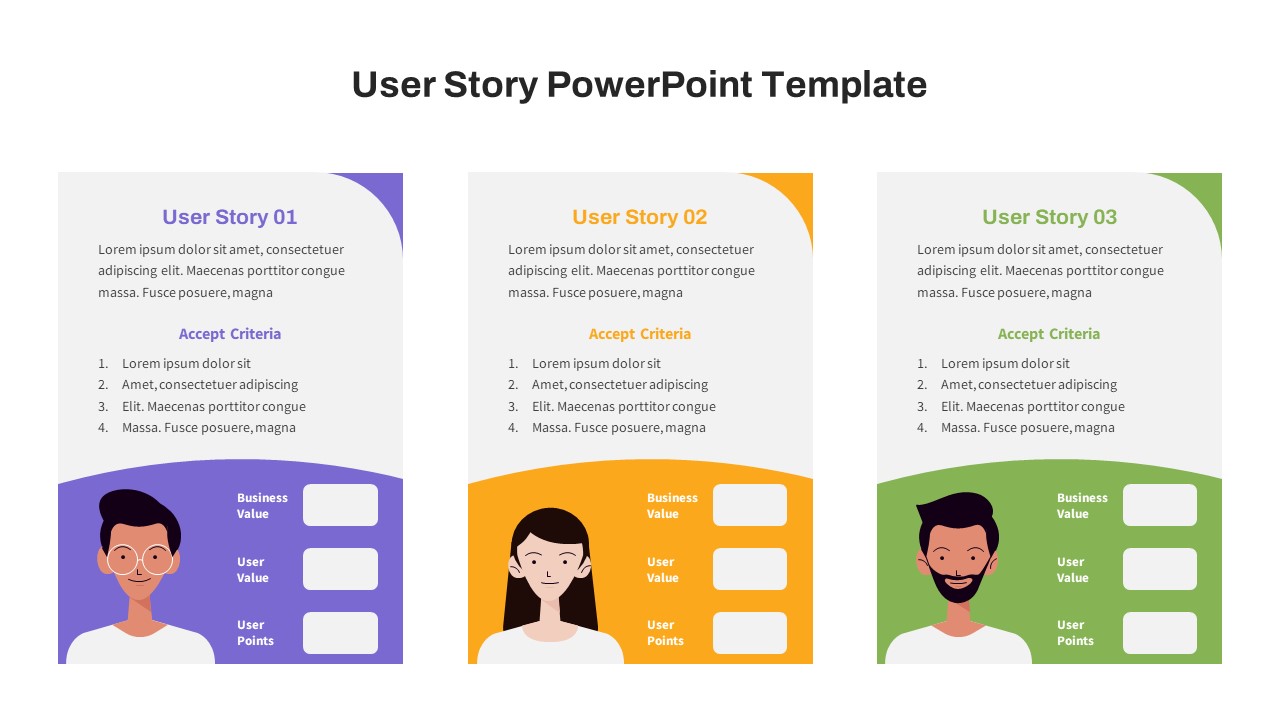
User Story PowerPoint Template Free
Infographic
Free
-

UI/UX Design Template for PowerPoint and Keynote
Infographic
Premium
-
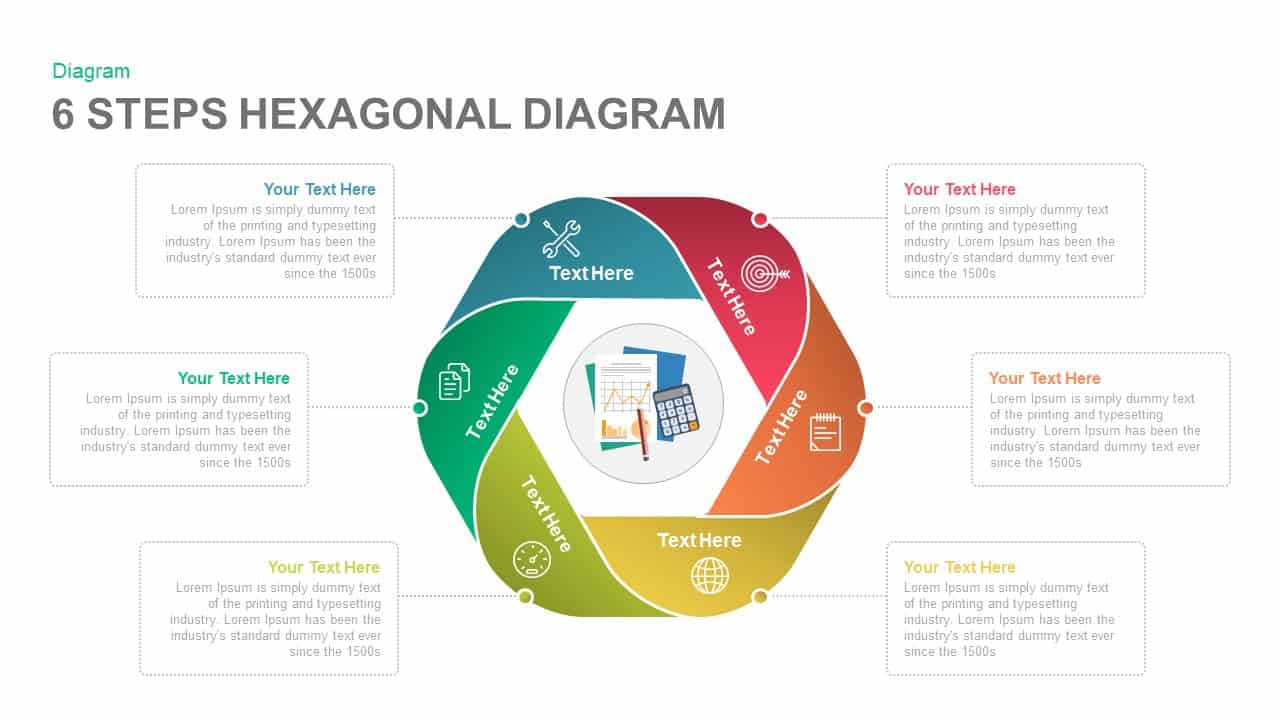
6 Steps Diagram Hexagon PowerPoint Template and Keynote Slide
Circular Diagrams
Premium
-
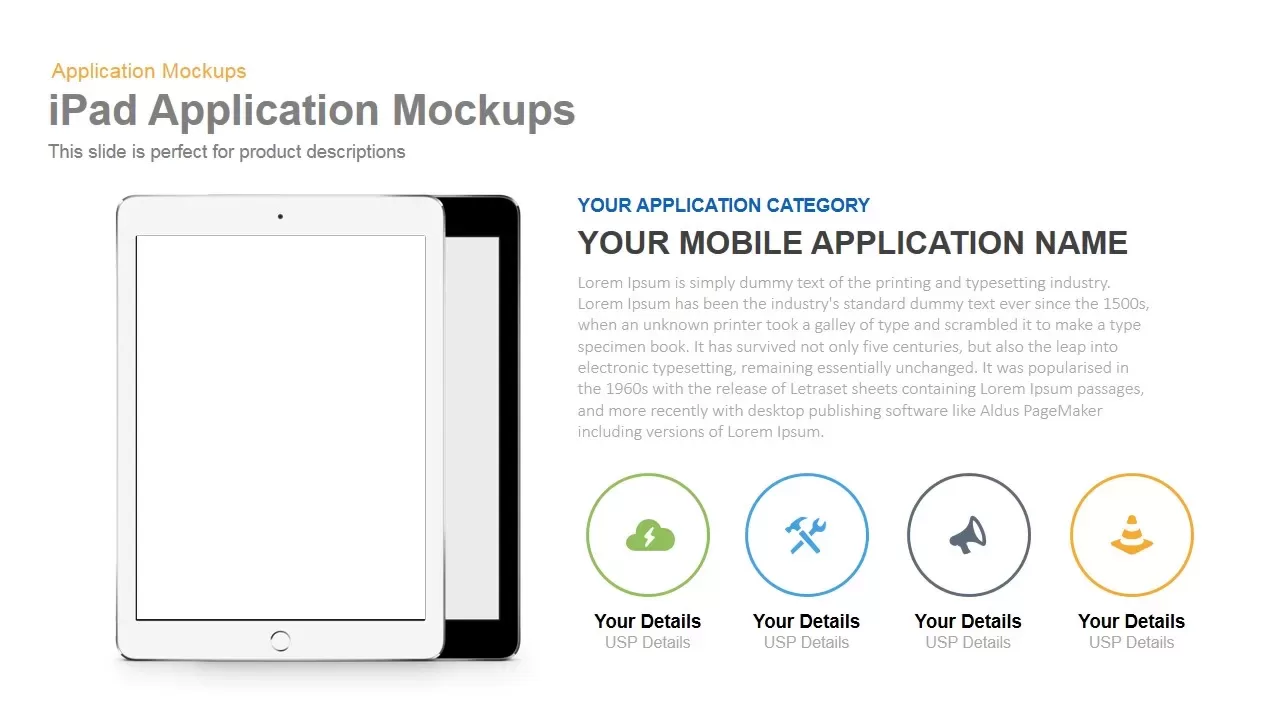
iPad Application Mockup PowerPoint Template and Keynote Slide
Mock Up
Premium
-

Free Animated Futuristic PowerPoint Template
PowerPoint Templates
Free
-
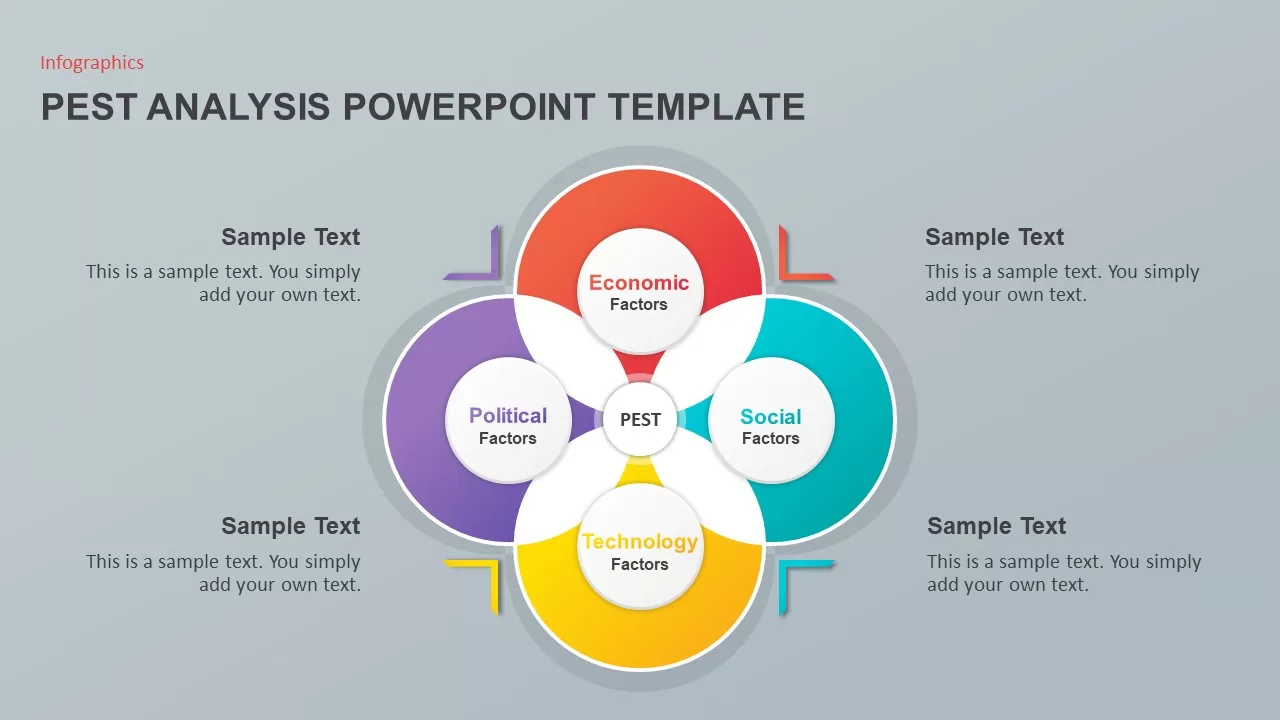
Pest Analysis PowerPoint Template
Diagrams
Premium
-
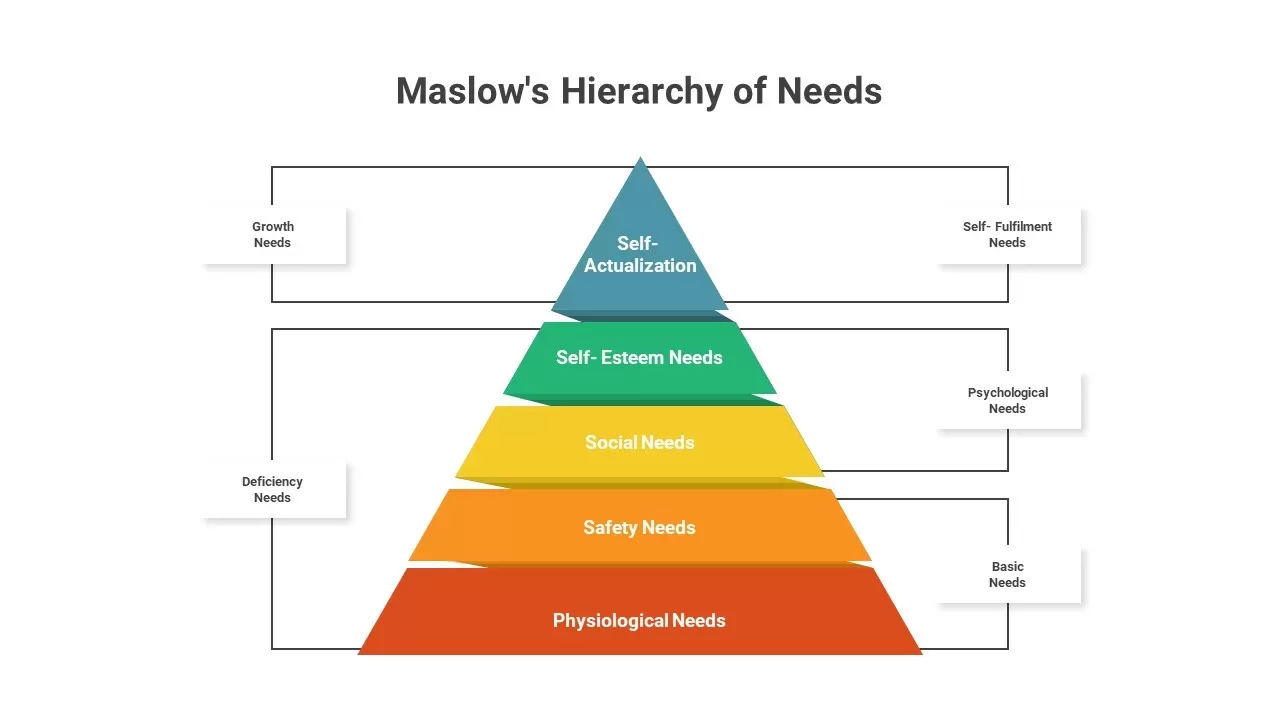
Maslow’s Hierarchy of Needs
PowerPoint Templates
Premium
-
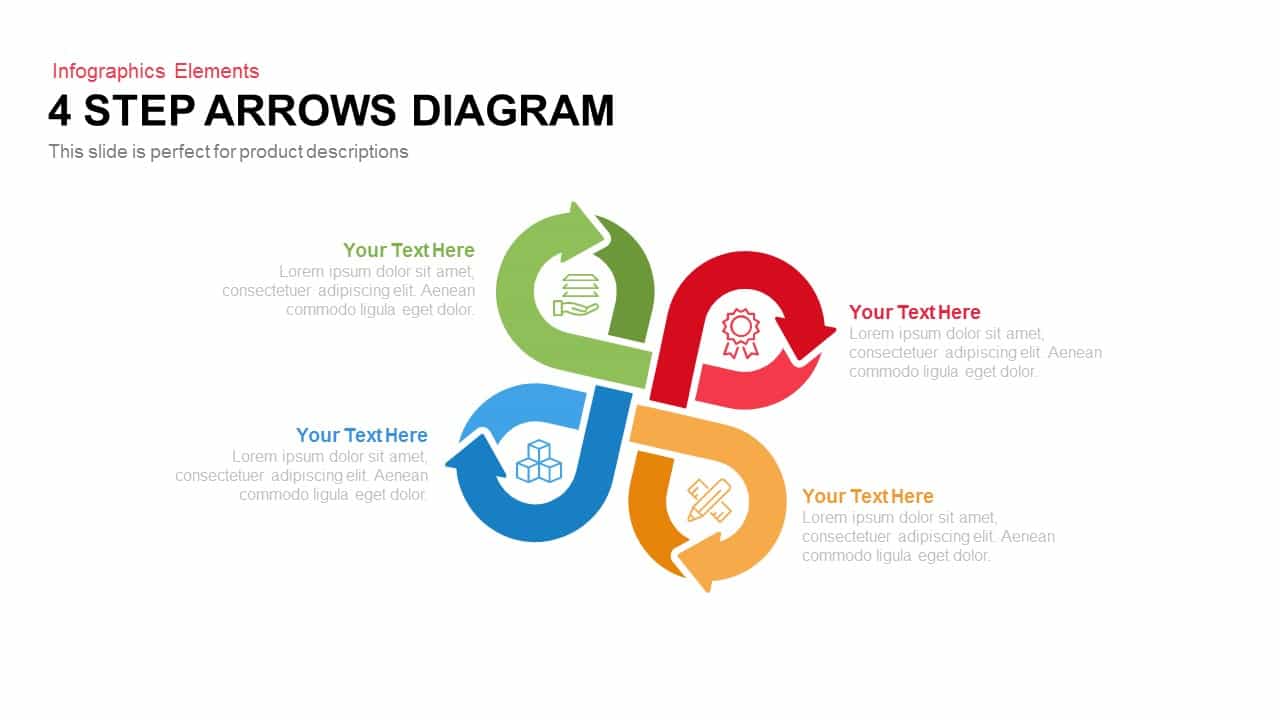
4 Step Arrows Diagram Template for PowerPoint and Keynote
Arrow Diagrams
Premium
-

6 Section Diagram PowerPoint Template and Keynote Slide
Circular Diagrams
Premium
-

Creative Tree Diagram Template for PowerPoint and Keynote
Tree Diagrams
Premium
-
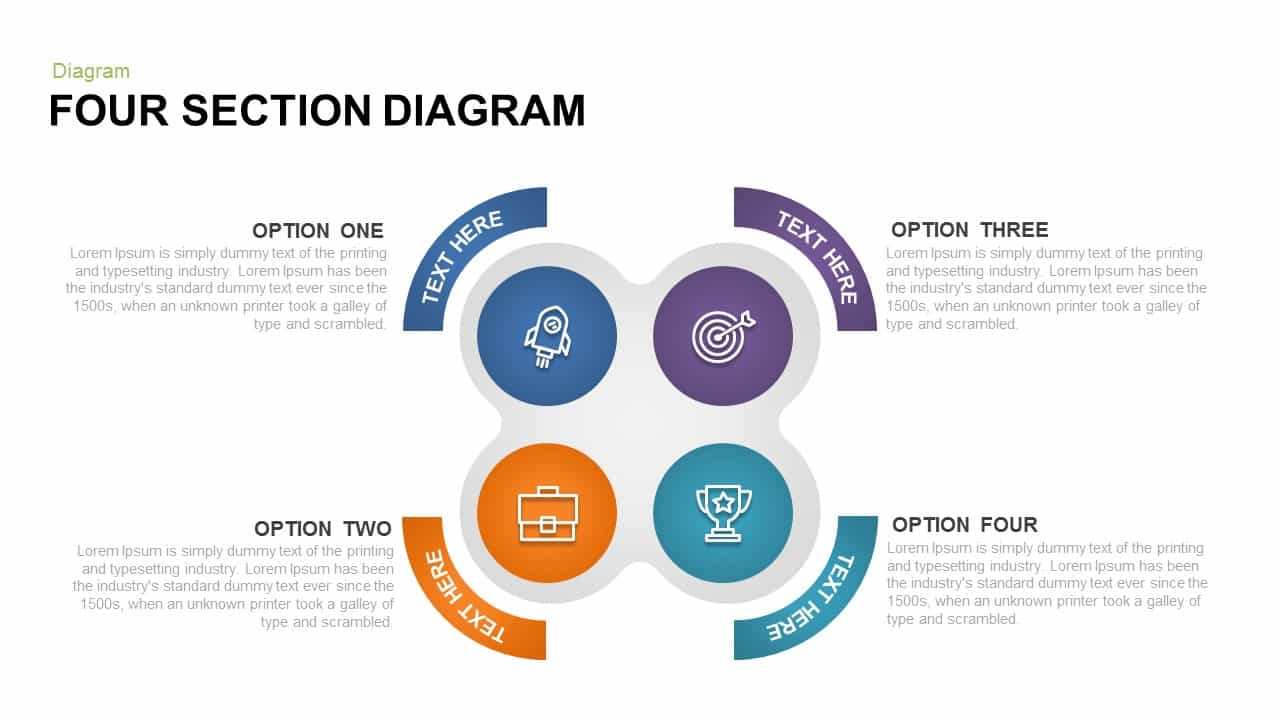
4 Section Diagram PowerPoint Template & Keynote
Diagrams
Premium
-
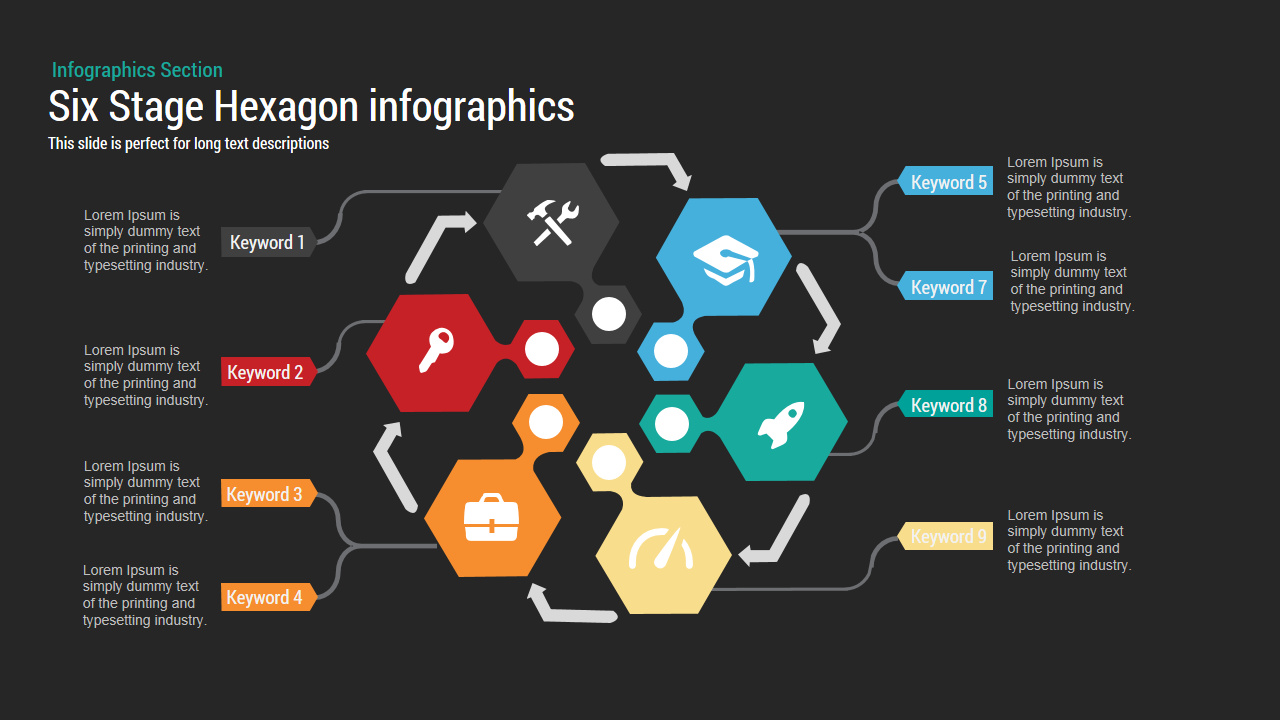
Six Stage Hexagon Chart PowerPoint Template and Keynote Slide
Stage Diagrams
Premium
-
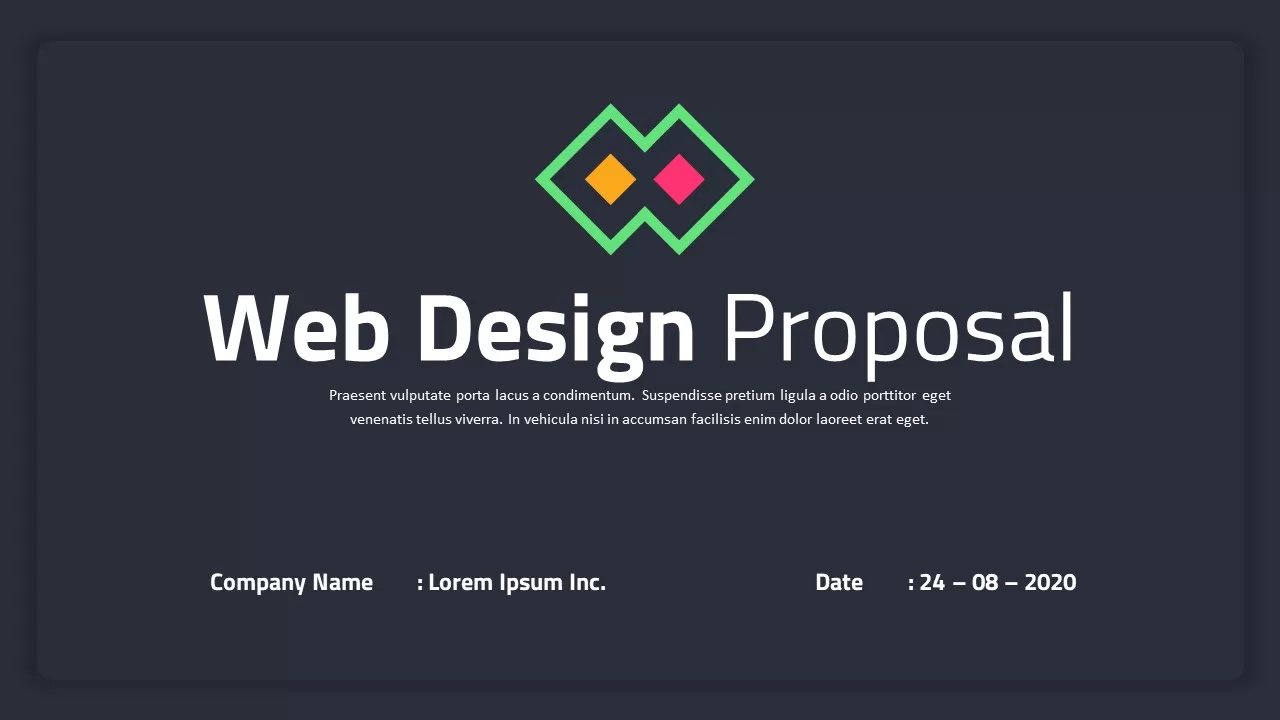
Web Design Proposal Template – PowerPoint Presentation Template
PowerPoint Templates
Premium
-

Gear Diagram Template for PowerPoint and Keynote
Puzzle
Premium
-
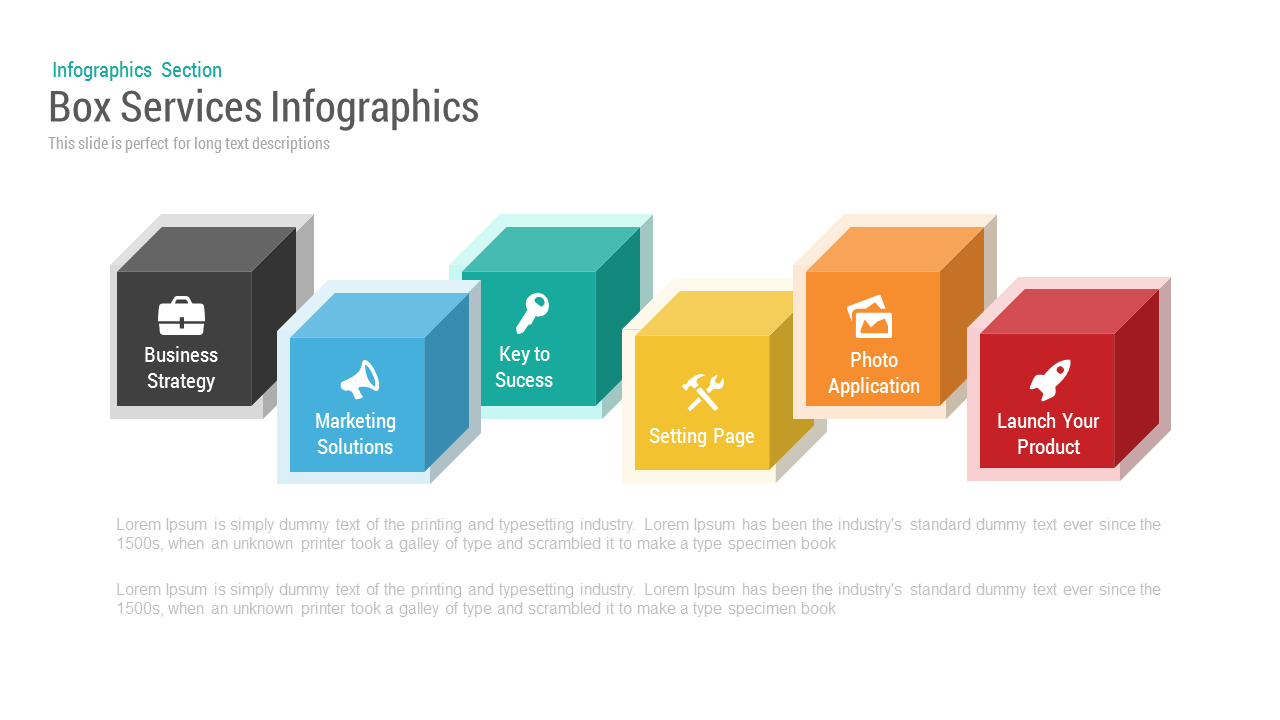
Box Services Infographics PowerPoint Template & Keynote
Infographic
Premium
-
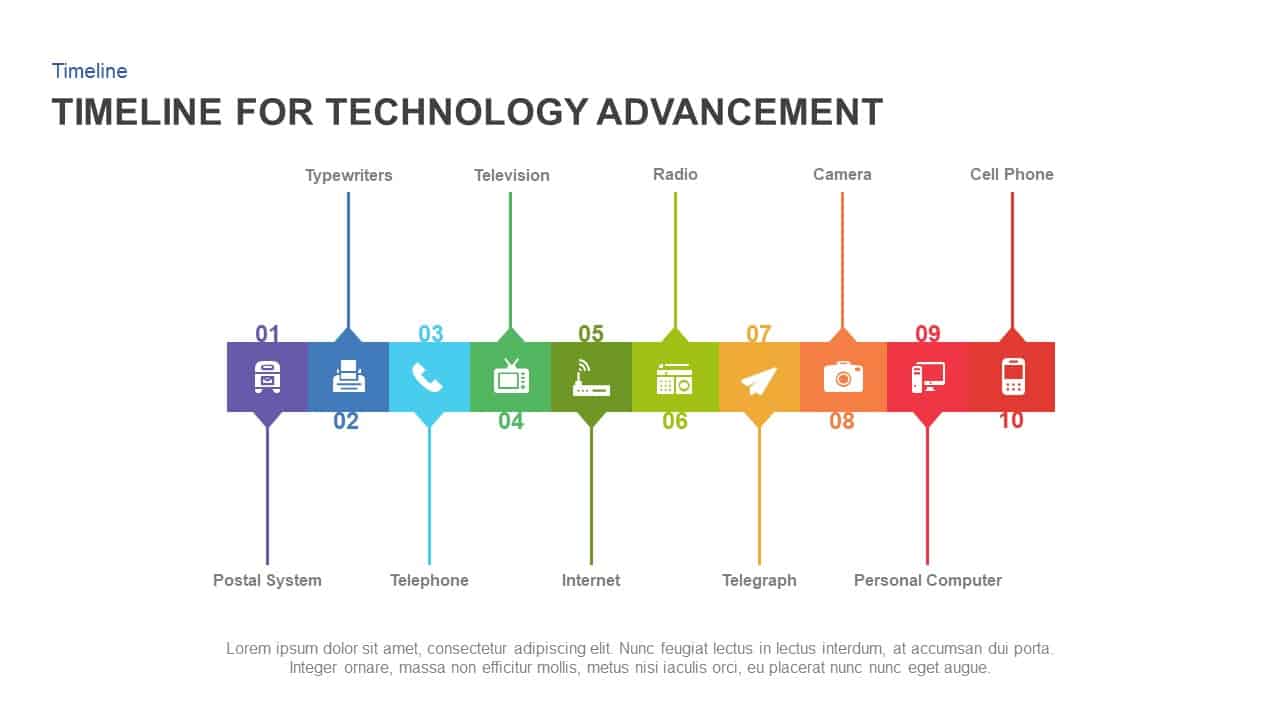
Timeline for Technology Advancement PowerPoint Template and Keynote Slide
Timeline PowerPoint Template
Premium
-
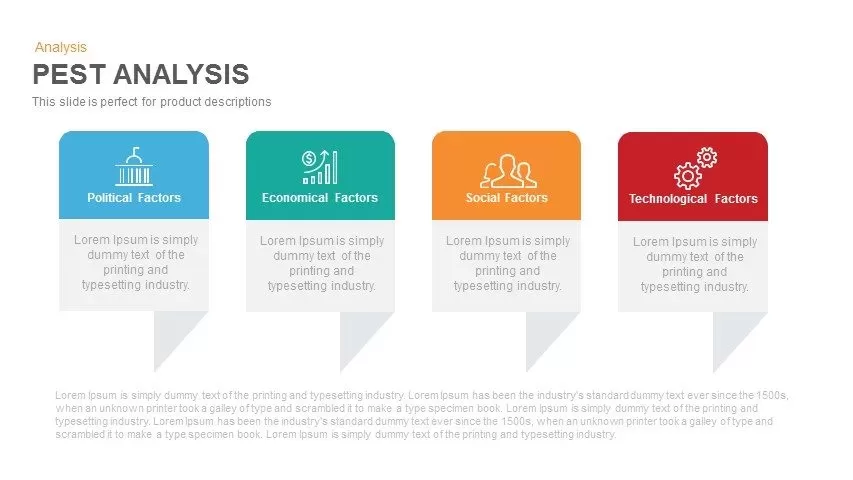
PEST Analysis PowerPoint Template and Keynote Slide
Business Models
Premium
-
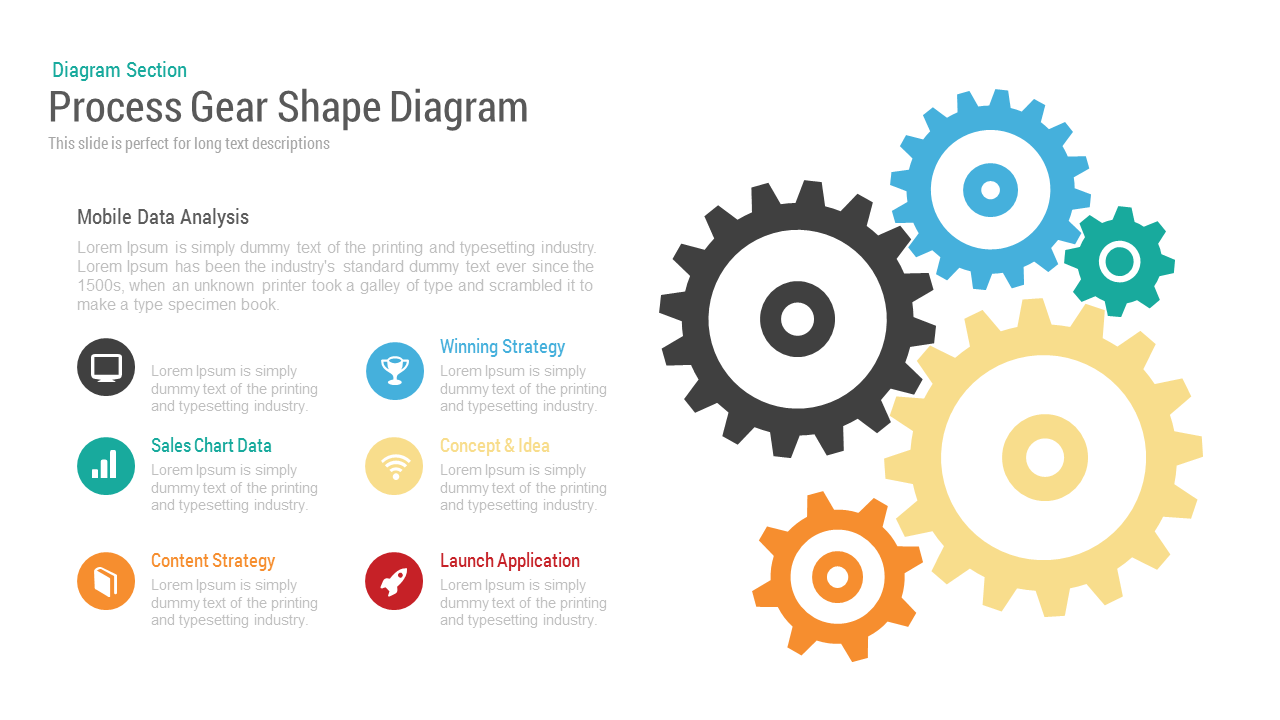
Process Gear Shape Diagram PowerPoint and Keynote Template
Gear
Premium
-
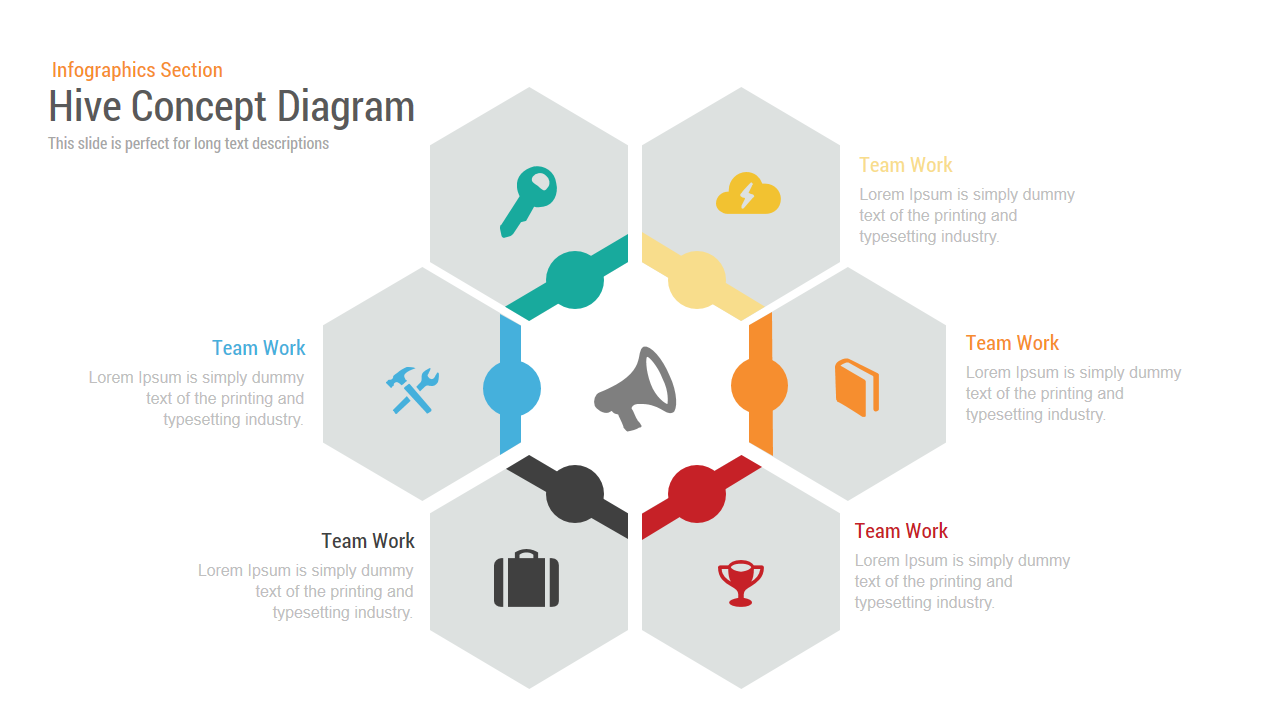
Hive Concept Diagram PowerPoint and Keynote Template
Shapes
Premium
-
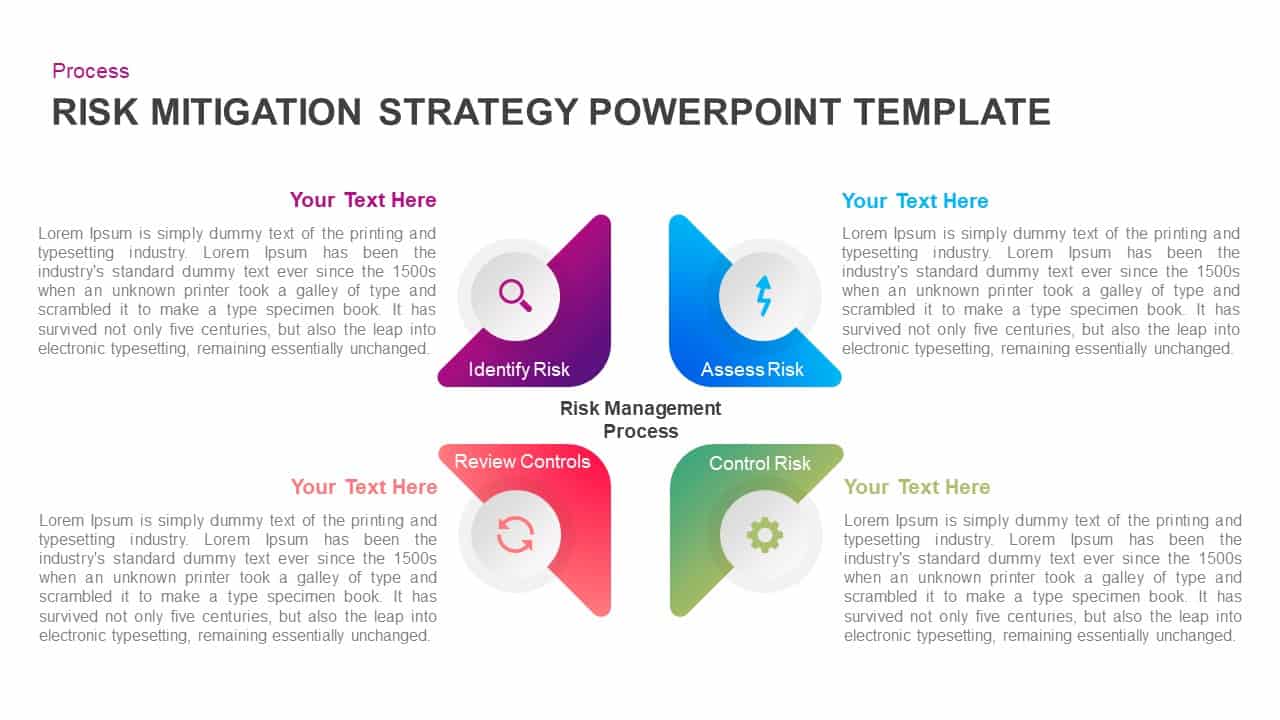
Risk Mitigation Strategy PowerPoint Template & Keynote Diagram
Business Models
Premium
-
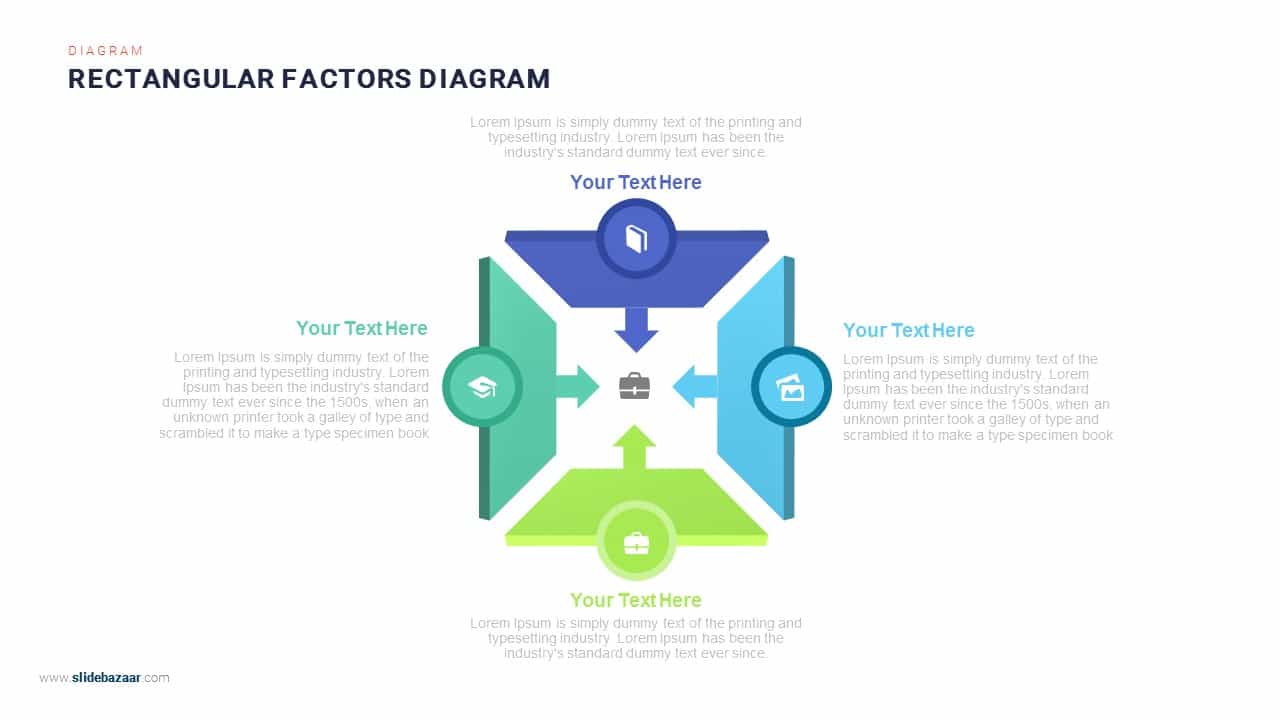
Rectangular Contributing Factors PowerPoint Diagram and Keynote Template
Infographic
Premium
-
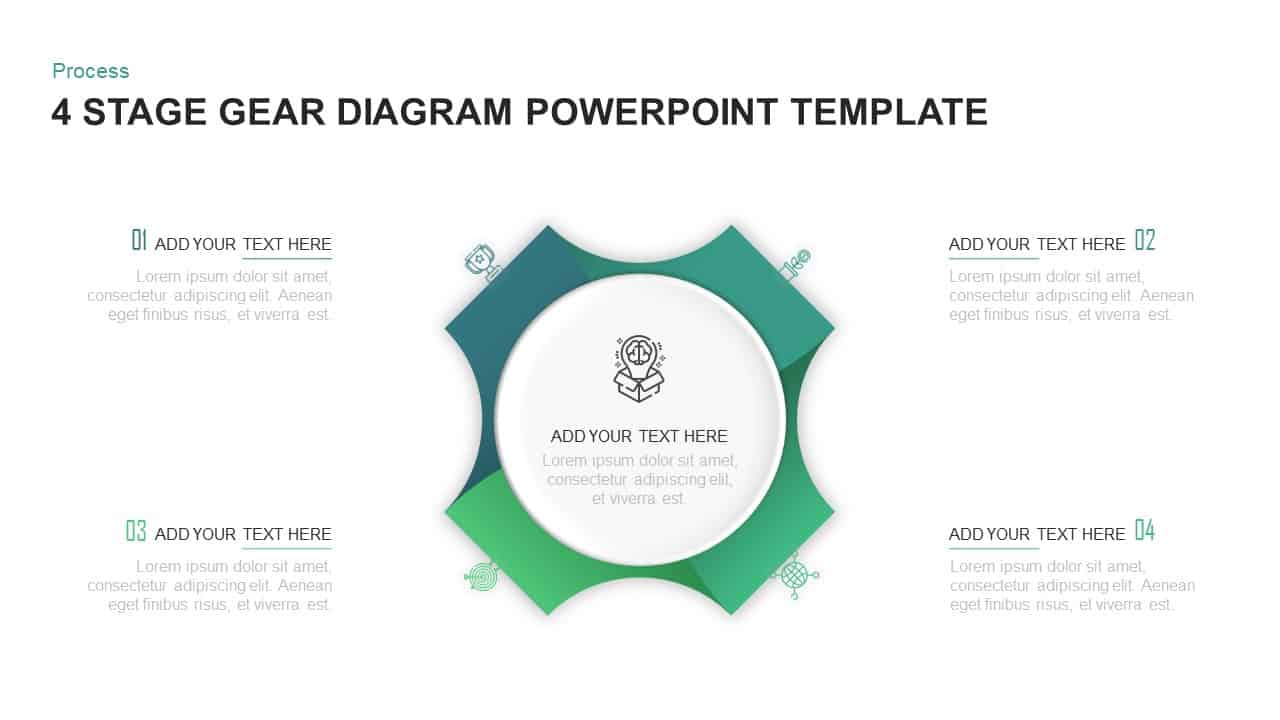
4 Step Process Gear PowerPoint & Keynote Diagram
Gear
Premium
-
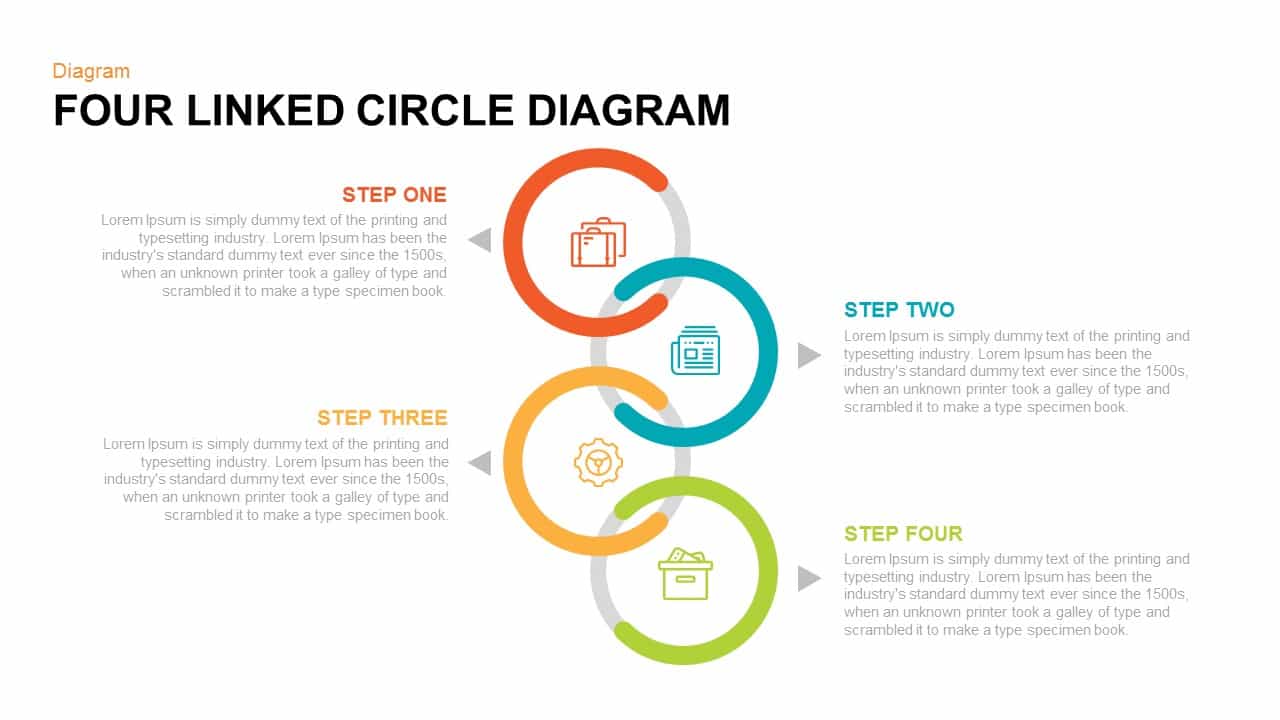
4 Linked Circle Diagram PowerPoint Template & Keynote
Diagrams
Premium
-

Honeycomb Diagram PowerPoint Template
Shapes
Premium
-
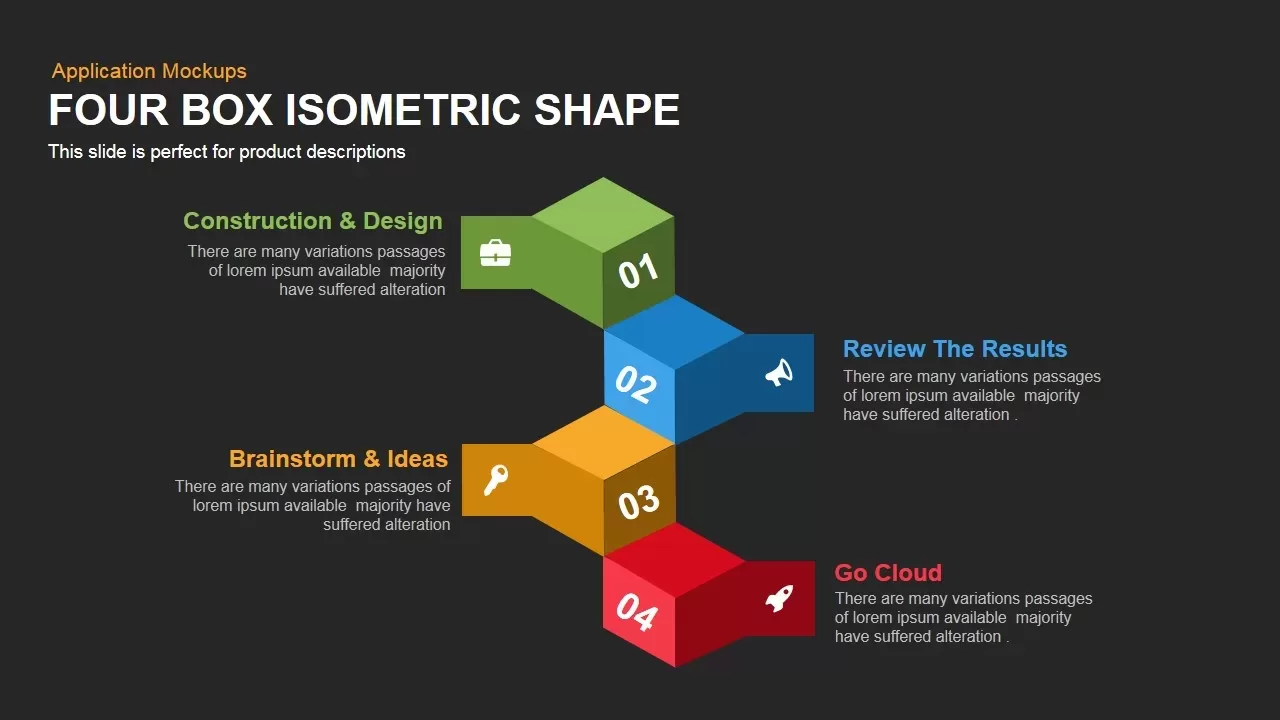
PowerPoint Isometric Shapes Four Box Template
Diagrams
Premium
-
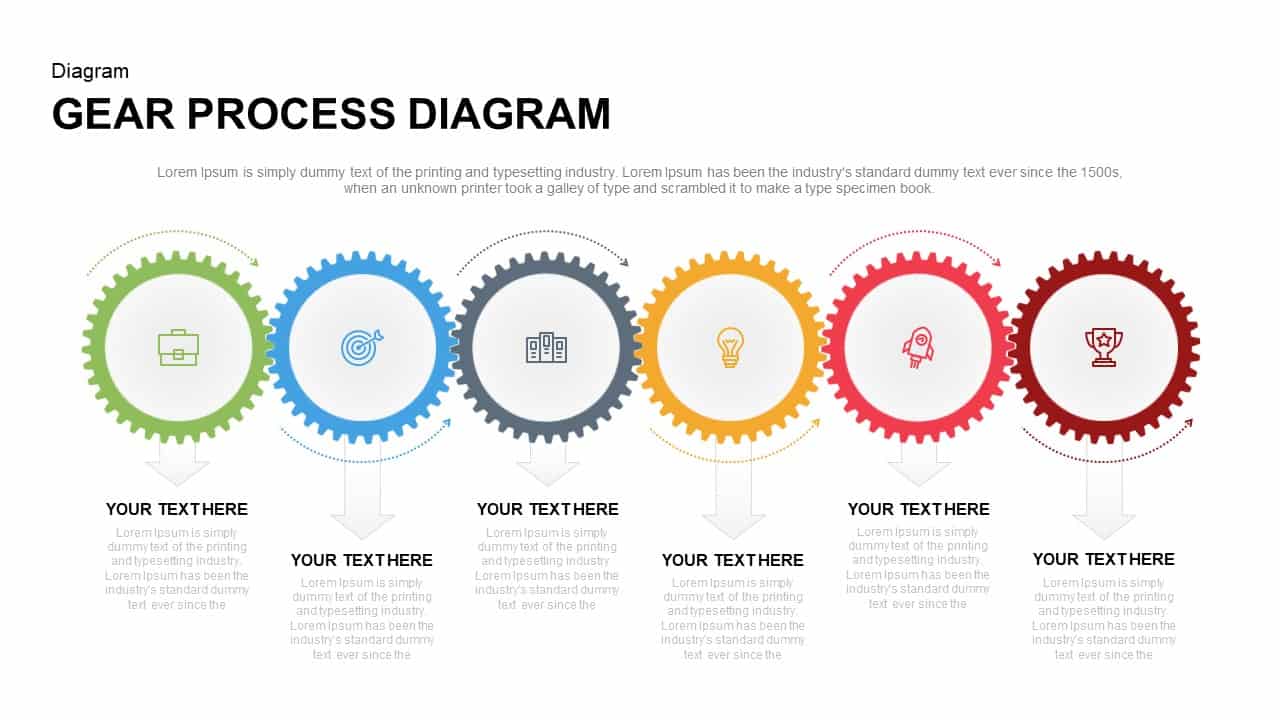
Gear Process Diagram PowerPoint Template and Keynote
Diagrams
Premium
-
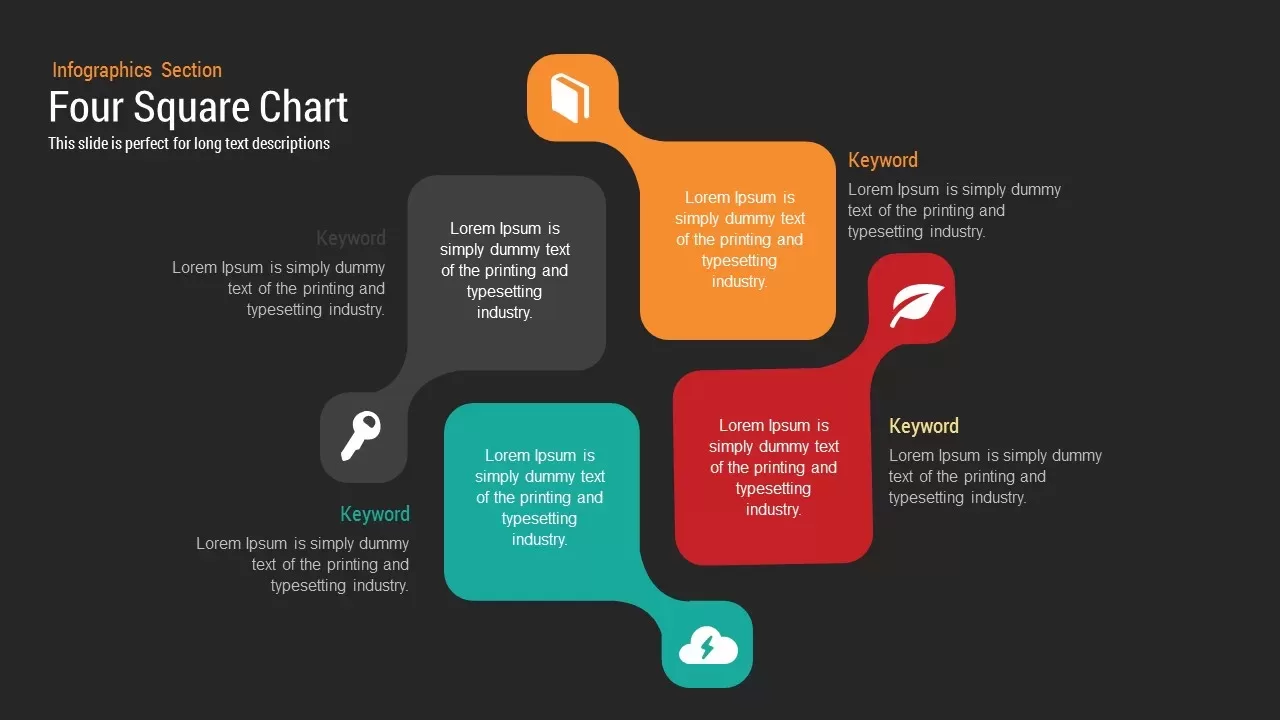
Four Square Diagram PowerPoint Template and Keynote Slide
Business Models
Premium
-
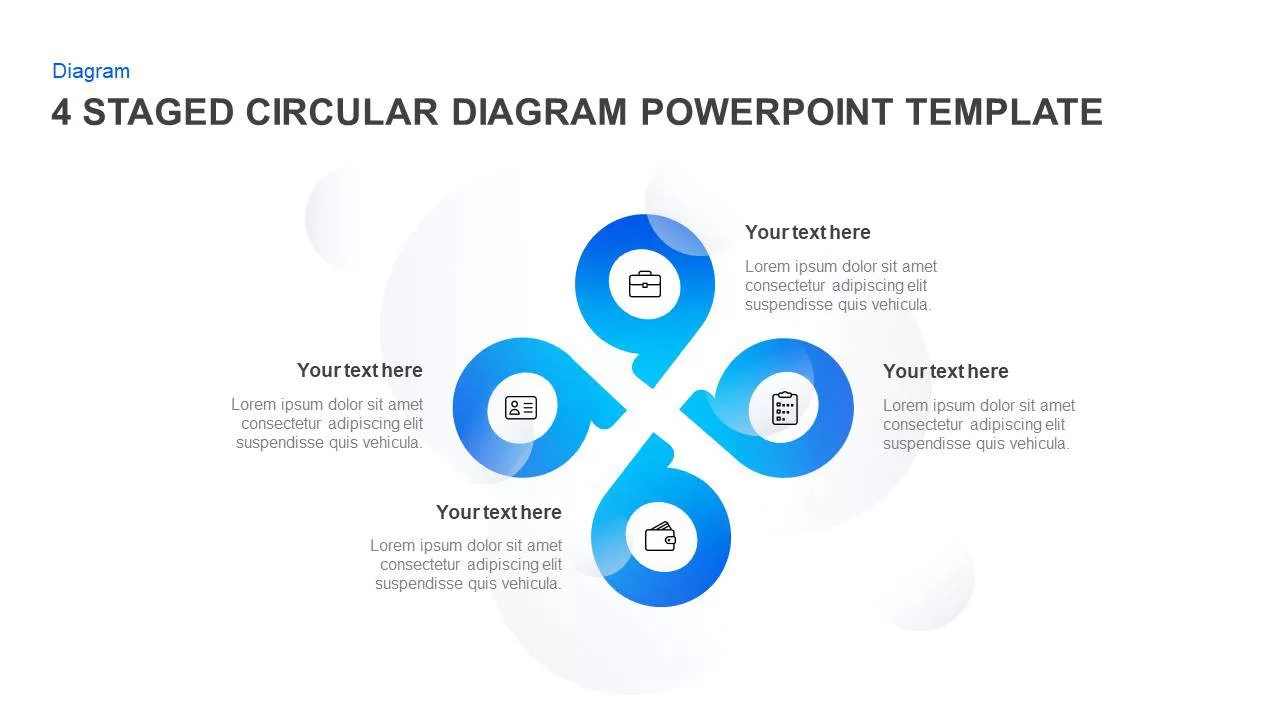
4 & 5 Step Circular Diagram Template for PowerPoint & Keynote
Circular Diagrams
Premium
-
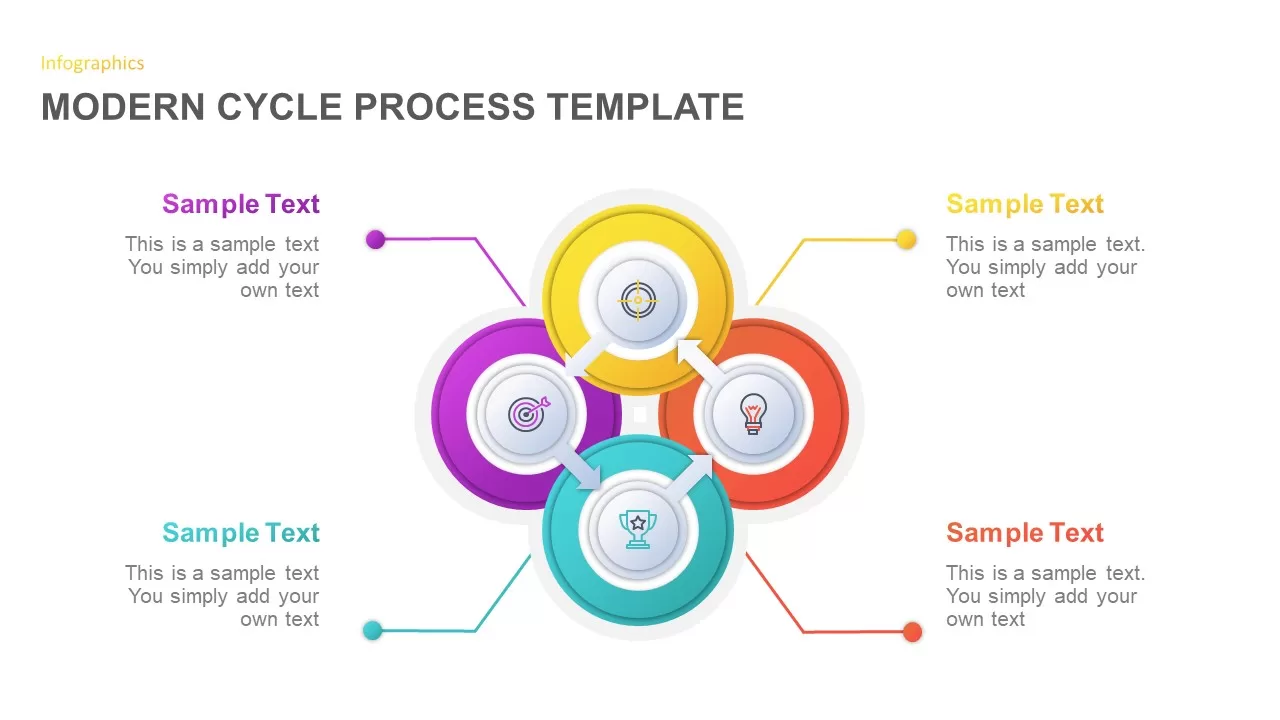
Modern Cycle Process Diagram for PowerPoint
Circular Diagrams
Premium
-
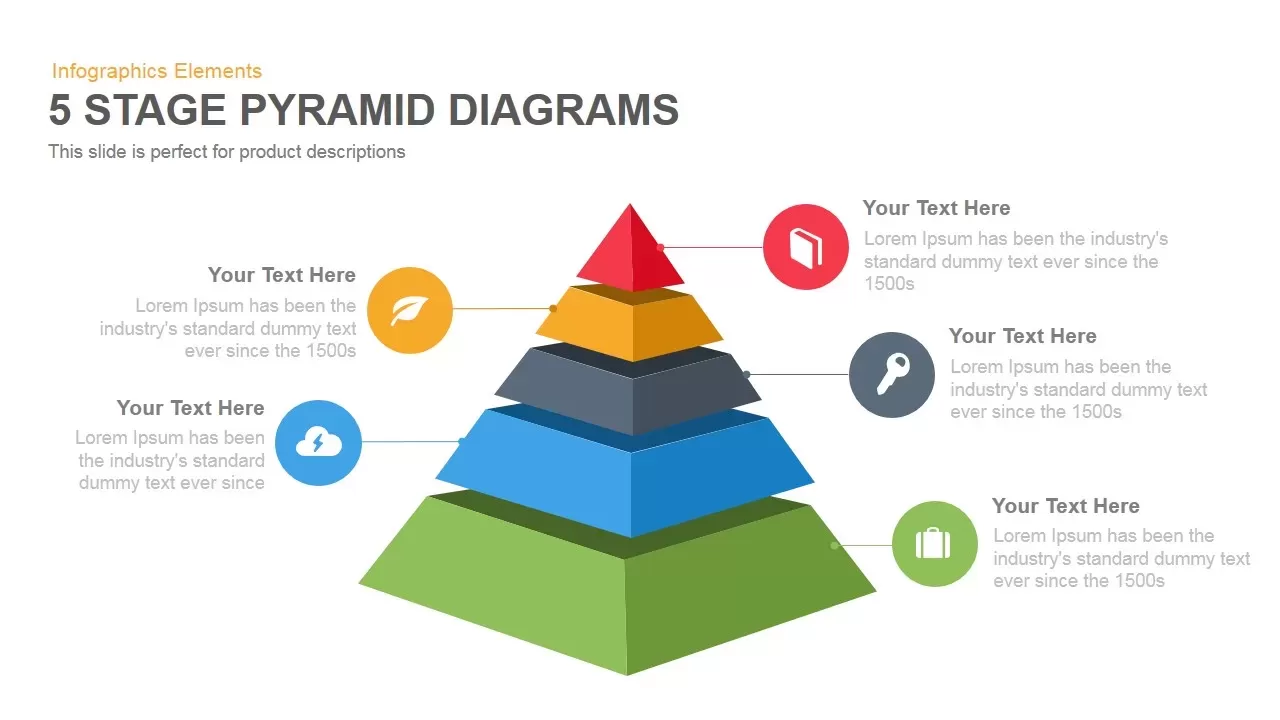
5 Stage Pyramid Diagrams PowerPoint Template and Keynote Slide
Pyramid
Premium
-
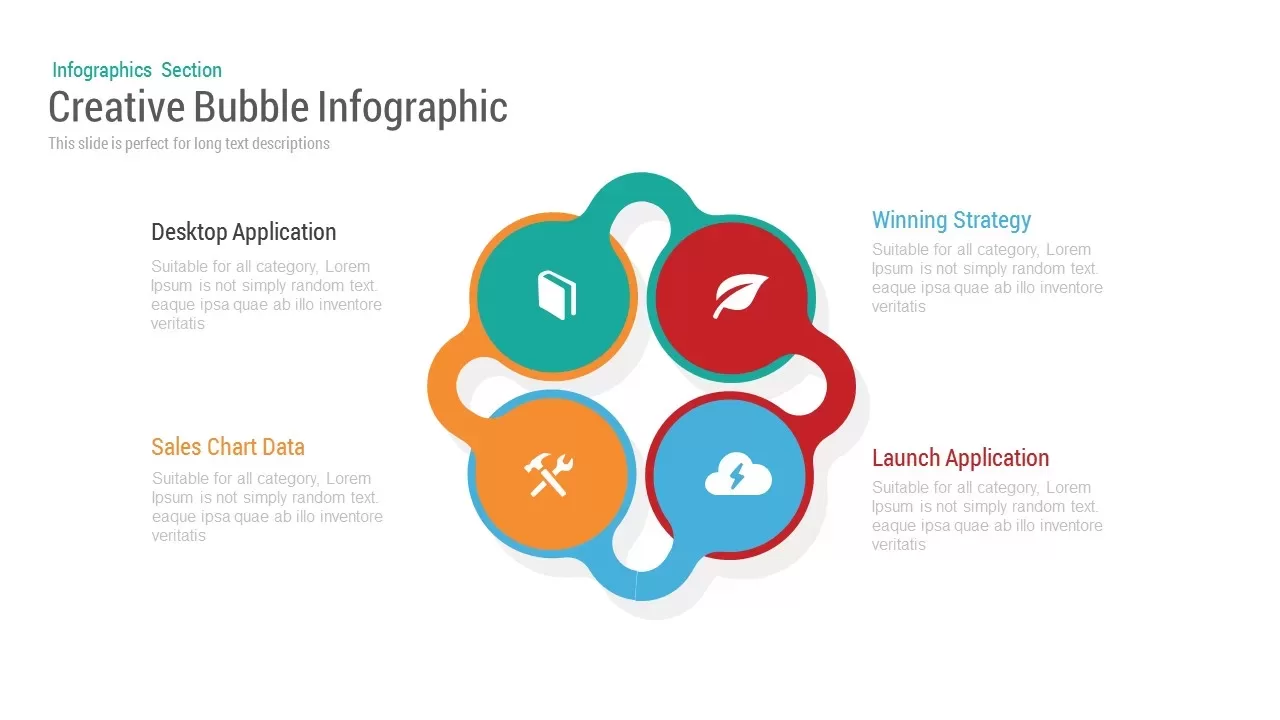
Four Bubble Infographic PowerPoint Template and Keynote
Business Models
Premium
-
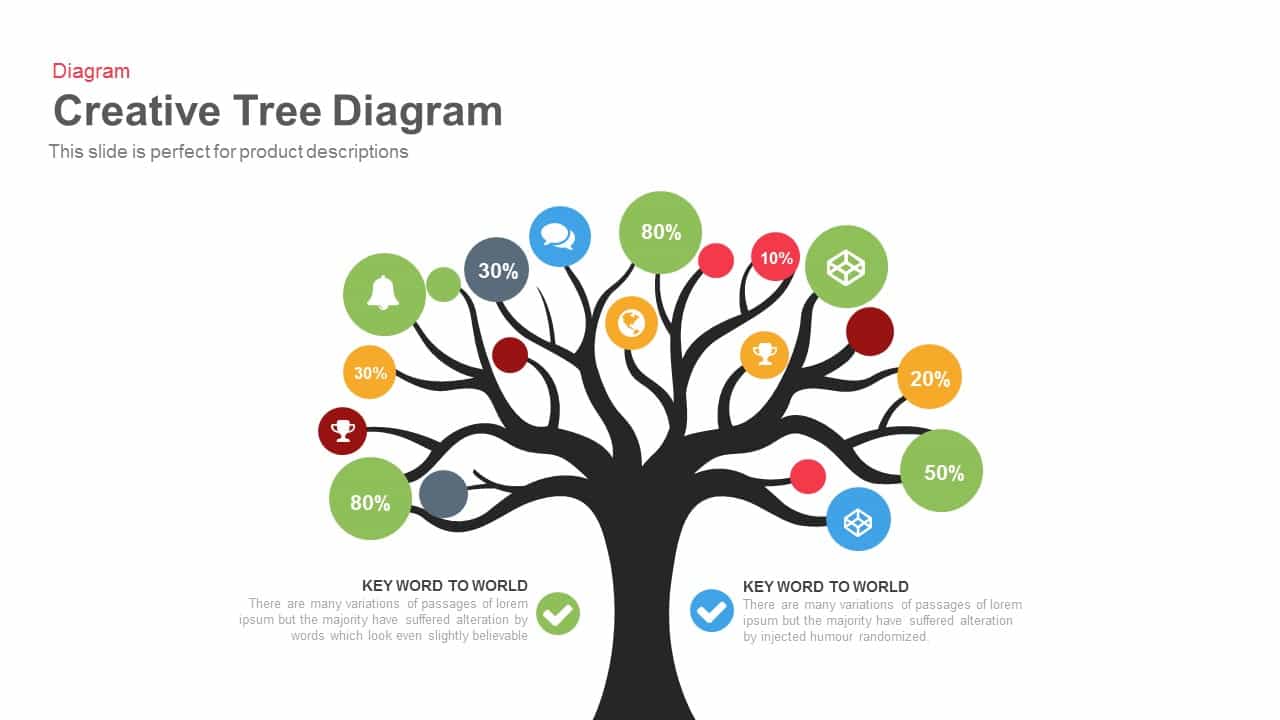
Tree Diagram Powerpoint Template and Keynote Presentation Slide
Diagrams
Premium
-

6 Step Process Infographic Diagram
Business Models
Premium
-
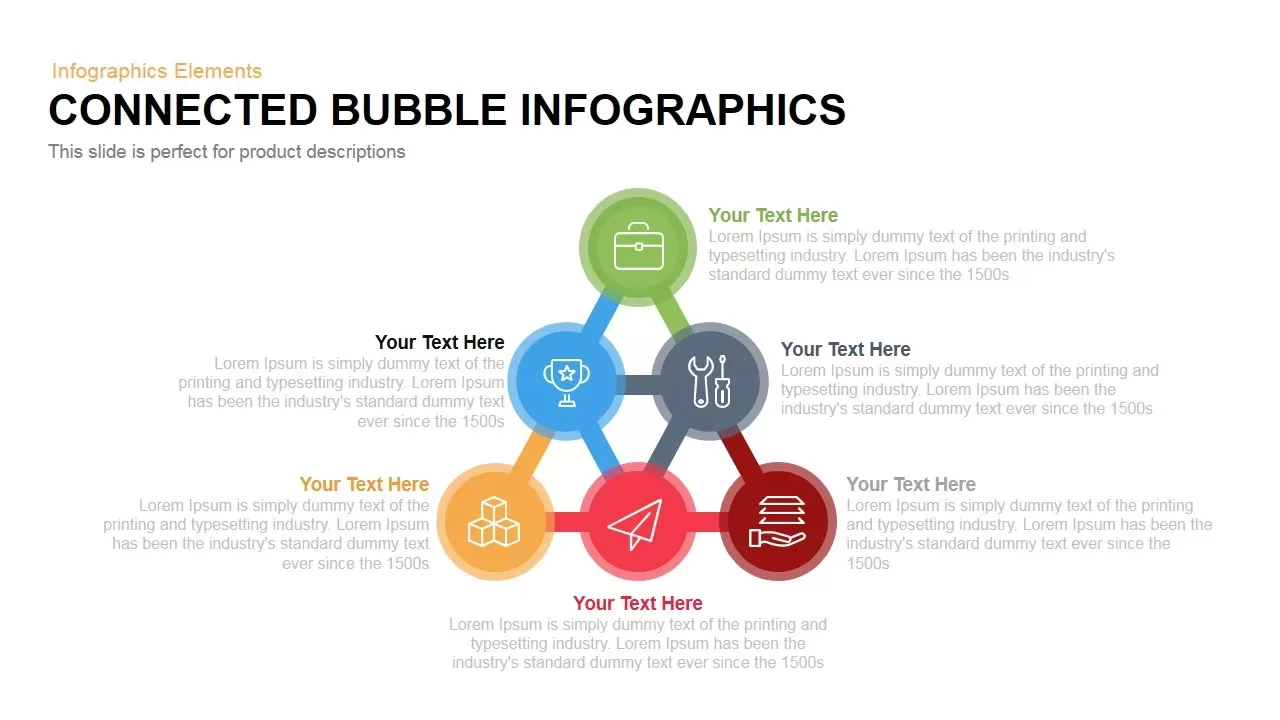
Connected Infographics Bubbles PowerPoint Template and Keynote
Business Models
Premium
-

6 Step Circular Diagram for PowerPoint and Keynote
Circular Diagrams
Premium
-
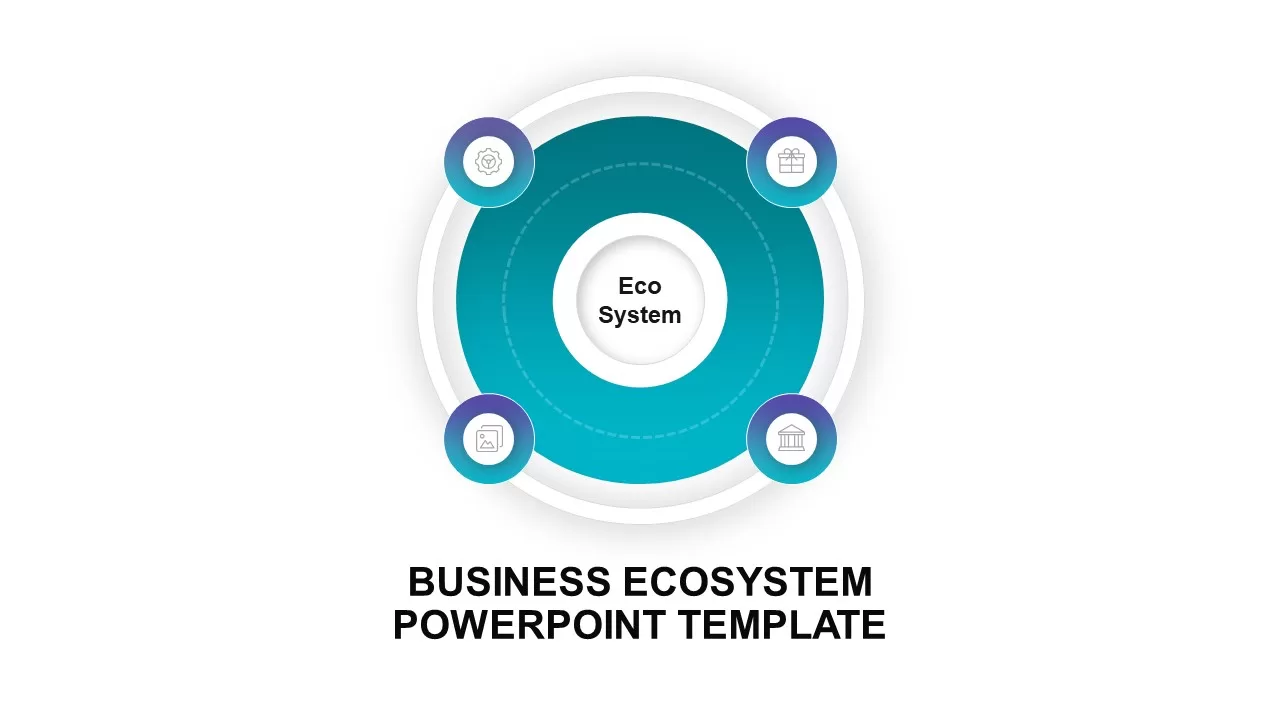
Business Ecosystem PowerPoint Template
Circular Diagrams
Premium
-
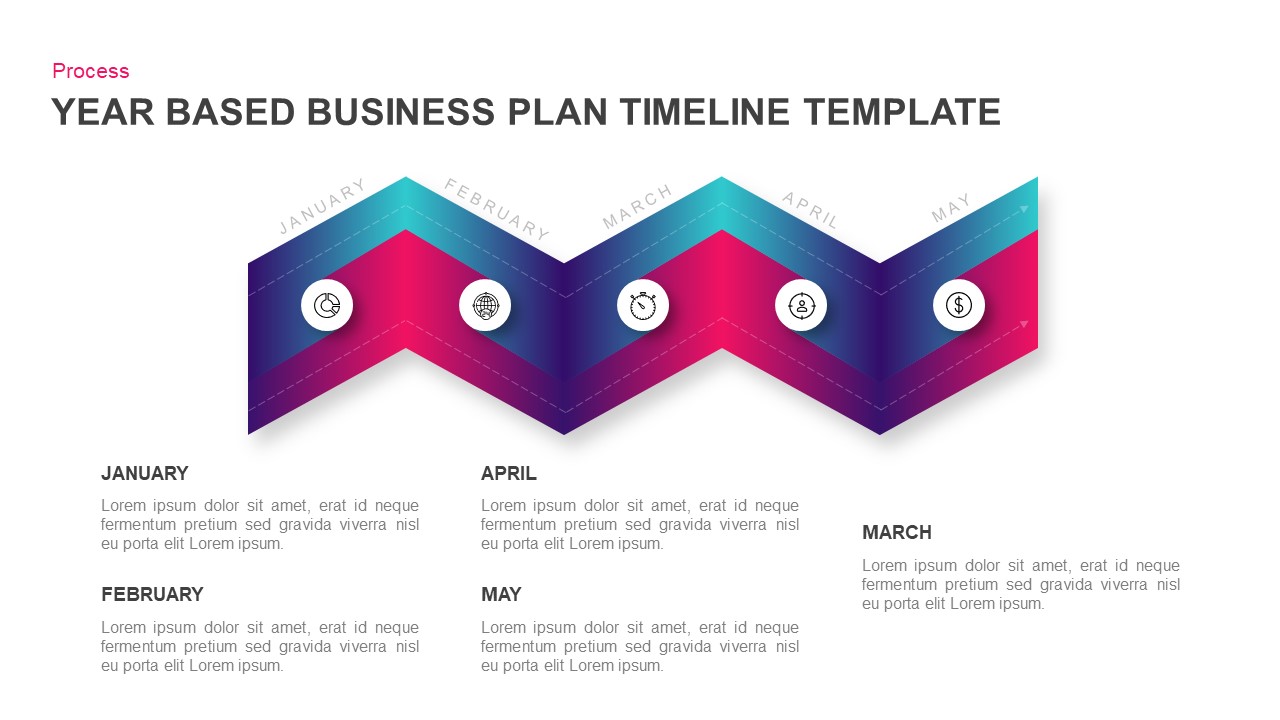
Year Based Business Plan Timeline Template for PowerPoint & Keynote
Timeline PowerPoint Template
Premium
-
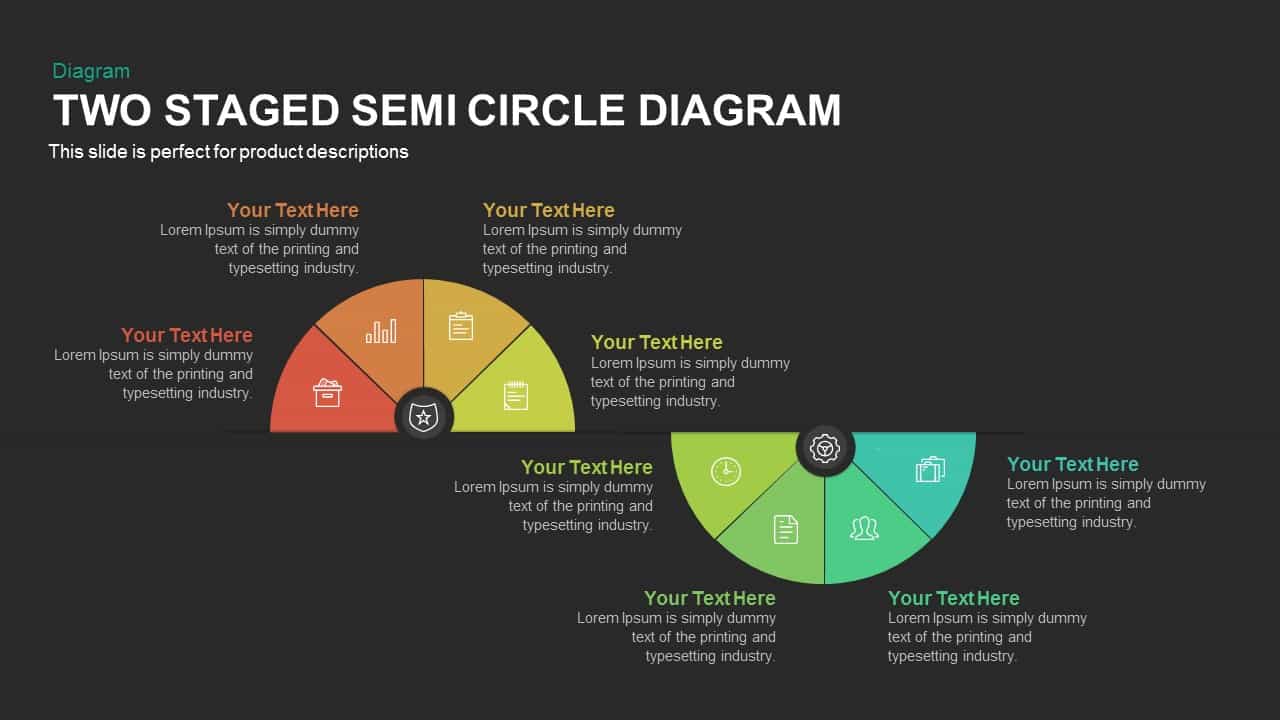
Two Stage Semi Circle Diagram Template for PowerPoint and Keynote
Circular Diagrams
Premium
-

Momentum: Business Plan PowerPoint Template
PowerPoint Business Templates
Premium
-
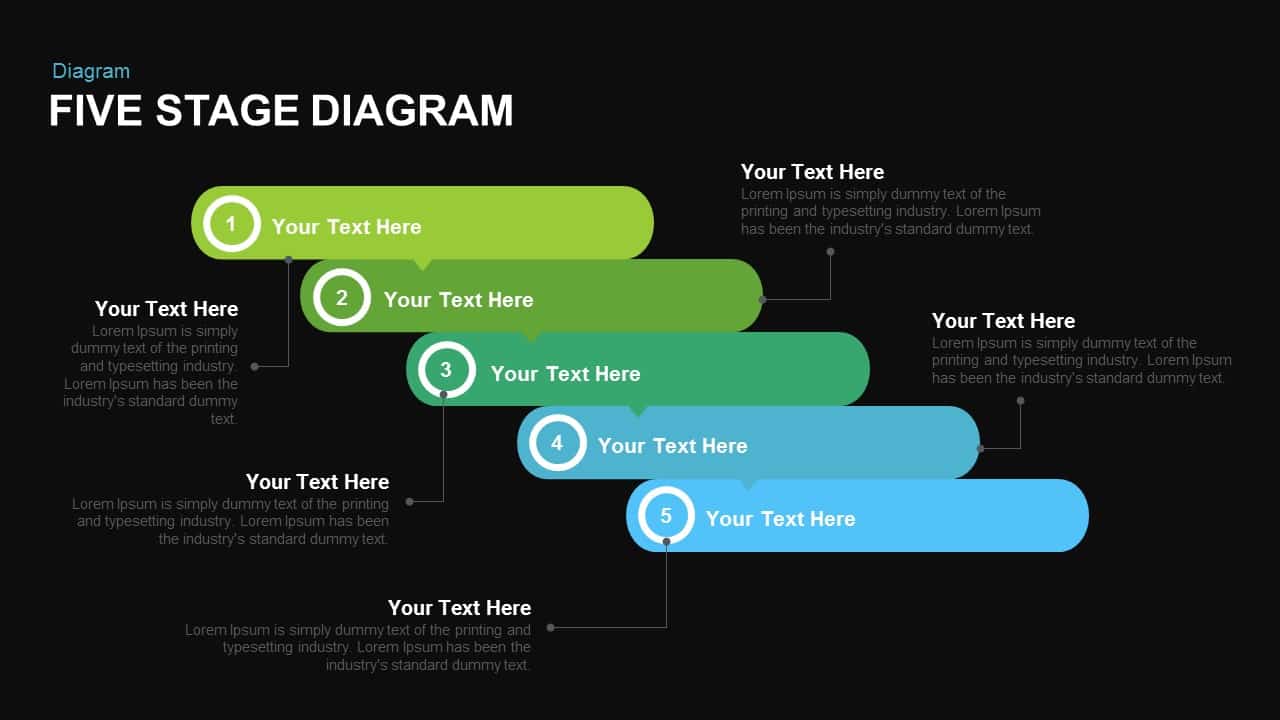
Five Stage Diagram PowerPoint Template and Keynote Slide
Diagrams
Premium
-
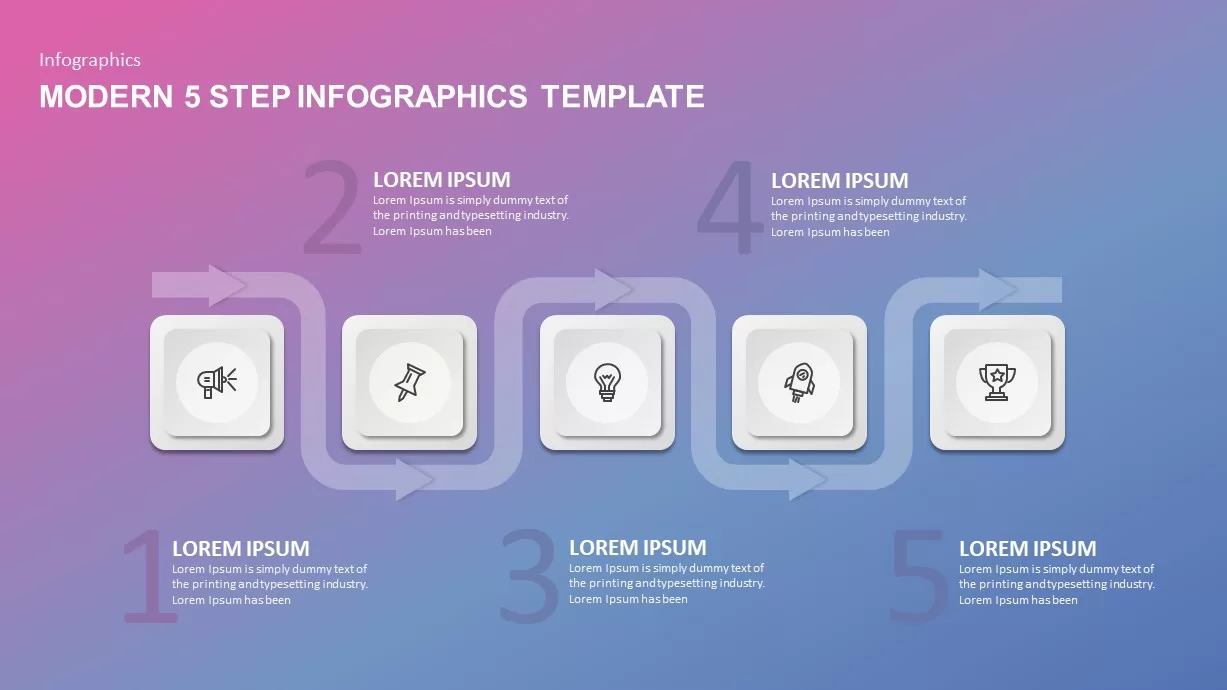
5 Step Infographic Template
Infographic
Premium
-
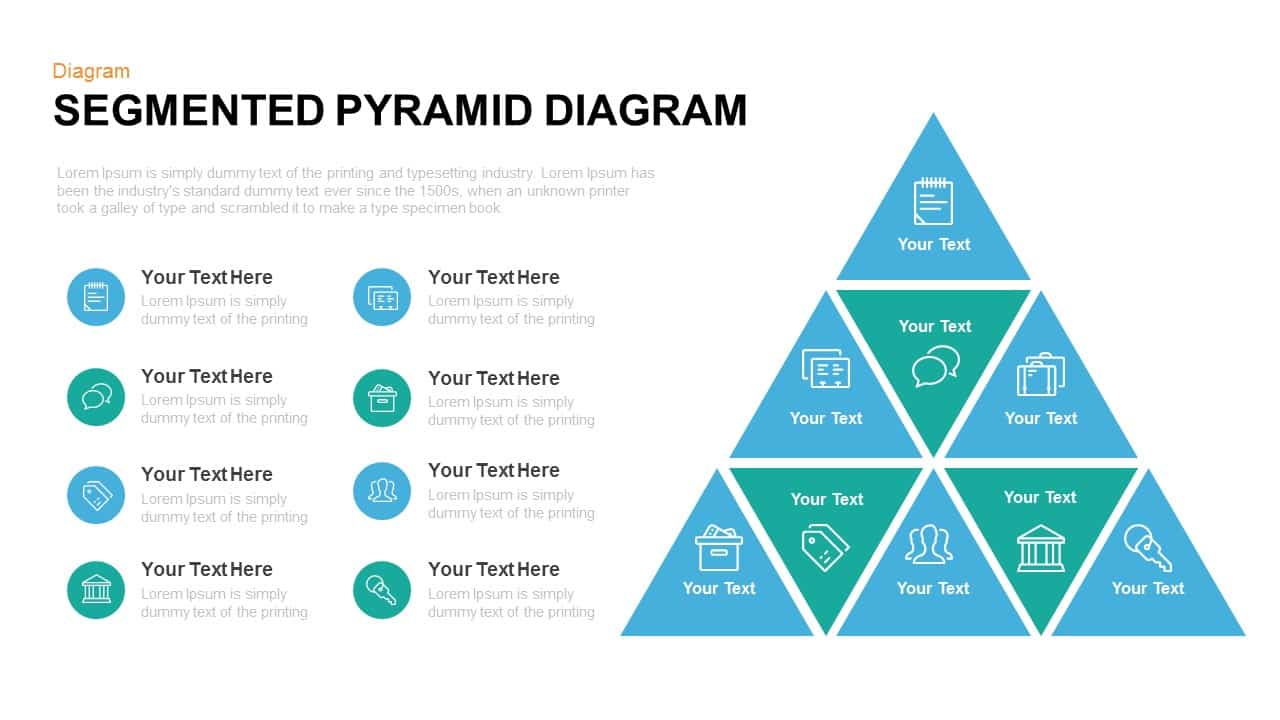
Segmented Pyramid Diagram Template for PowerPoint and Keynote
Pyramid
Premium
-
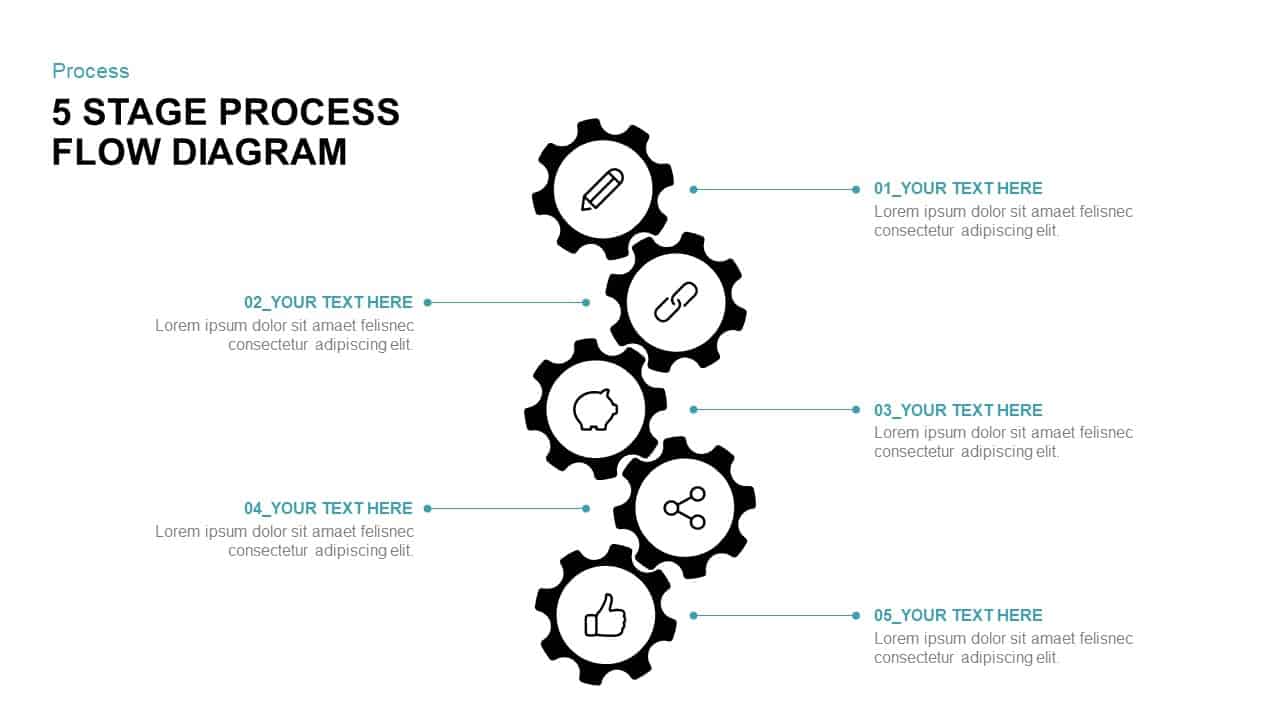
5 Stage Process Flow Diagram for PowerPoint & Keynote
Process Flow Diagrams
Premium
-

Futuristic PowerPoint Theme
PowerPoint Themes
Premium
-

6 Hexagon Stages Process Flow Diagram Template for PowerPoint and Keynote
Business Models
Premium
-
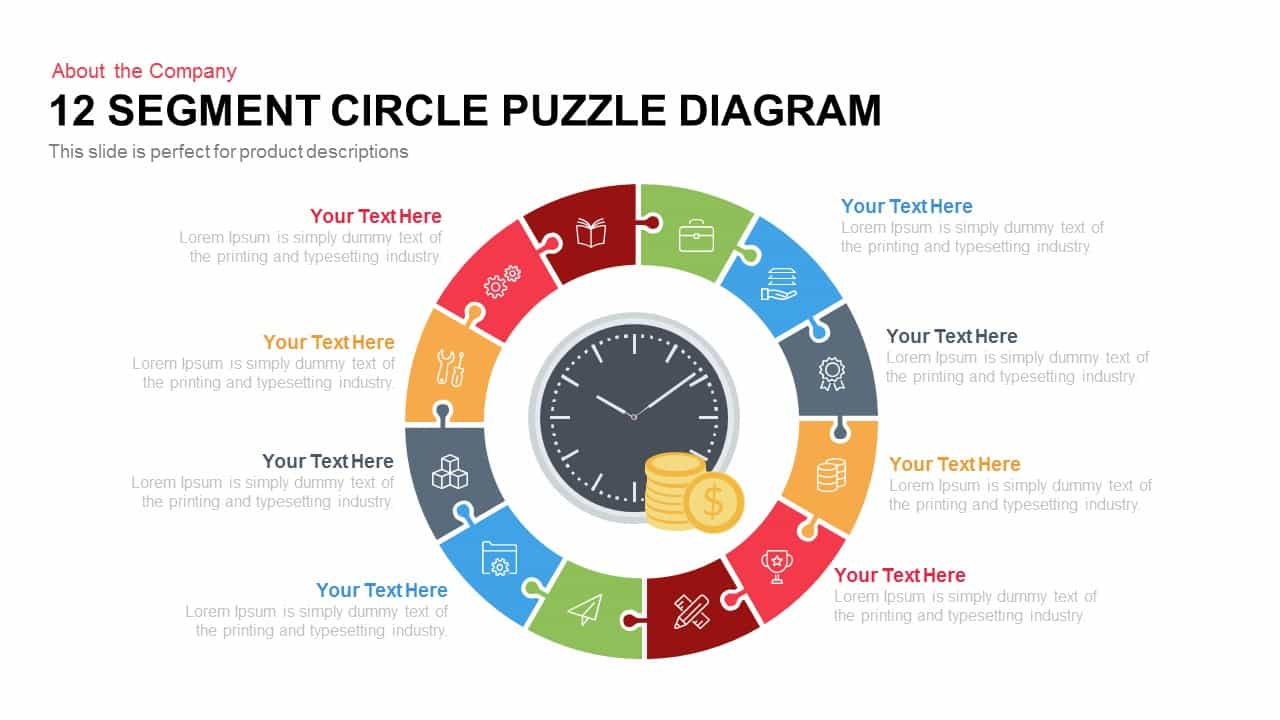
12 Segment Circle Puzzle Diagram Template for PowerPoint and Keynote
Puzzle
Premium
-

Business Process Diagram Infographic Template for PowerPoint and Keynote
Process Flow Diagrams
Premium
-
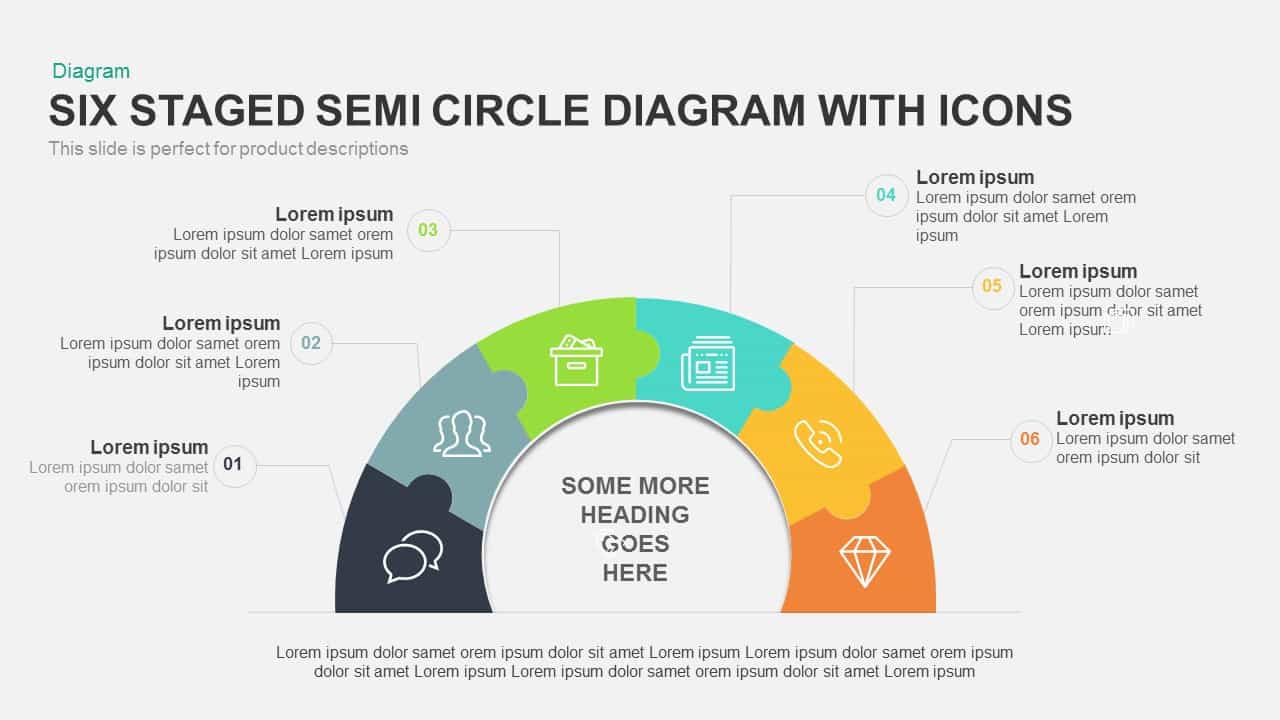
6 Staged Semi Circle Diagram PowerPoint Template with Icons
Diagrams
Premium
-
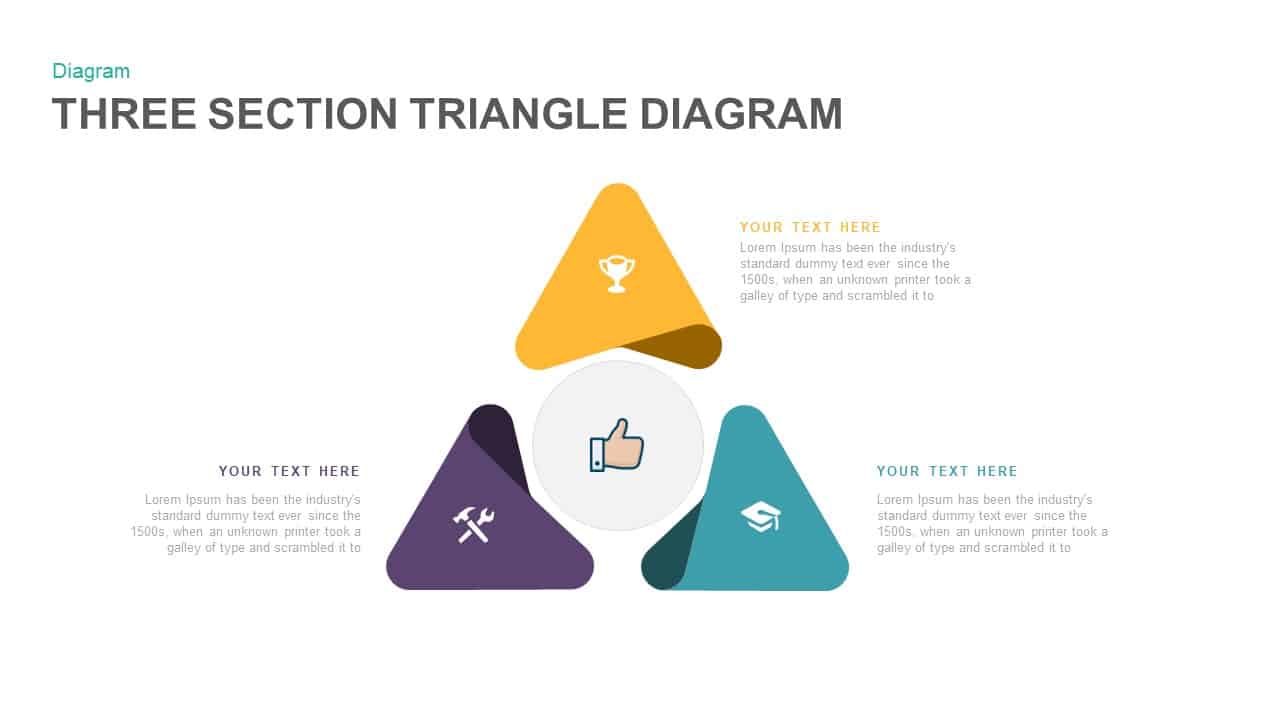
3 Section Triangle Diagram PowerPoint Template and Keynote Slide
Business Models
Premium
-
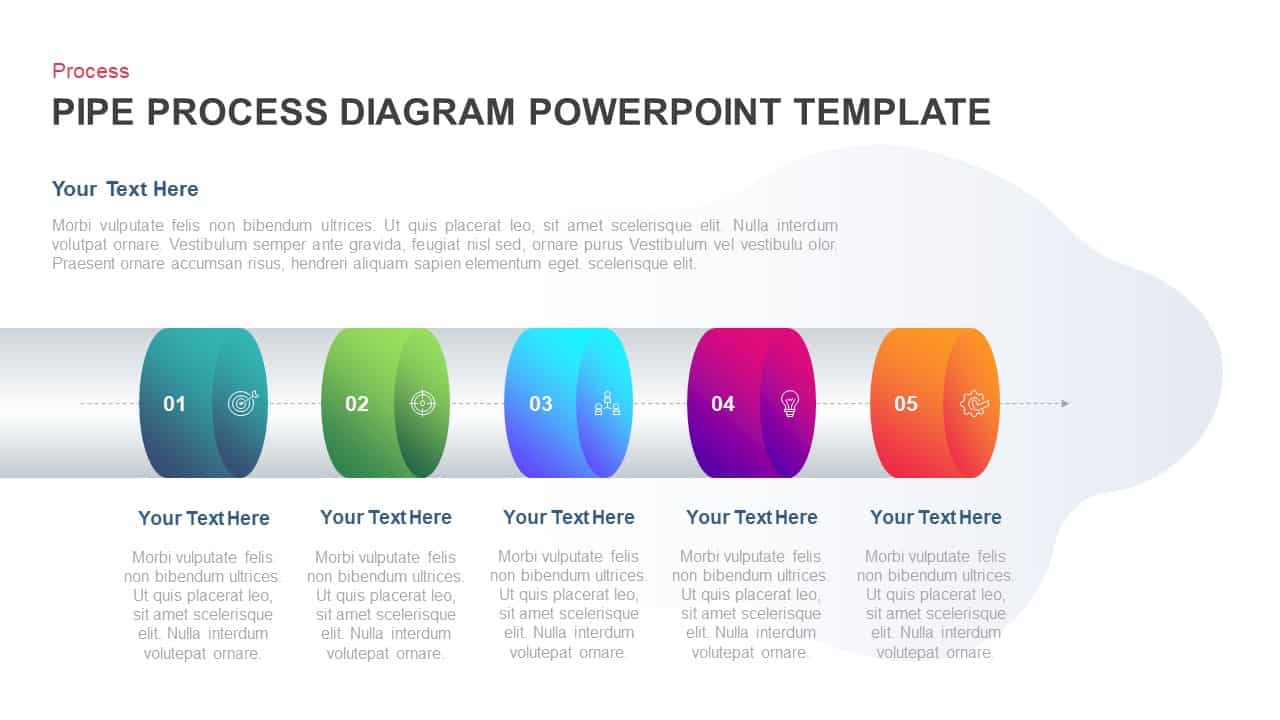
Pipe Process Diagram for PowerPoint & Keynote Presentation
Process Flow Diagrams
Premium
-

Eight Staged Process Flow Diagram PowerPoint Template and Keynote
Circular Diagrams
Premium
-
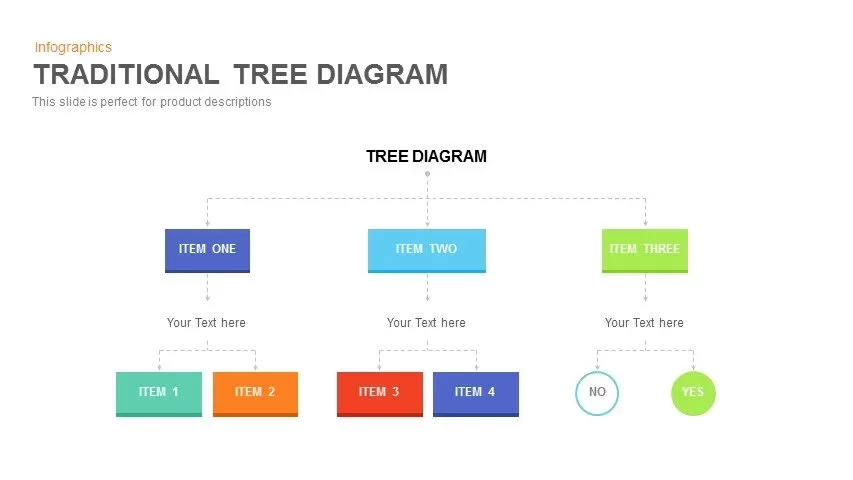
Traditional Tree Diagram PowerPoint Template and Keynote Slide
Diagrams
Premium
-
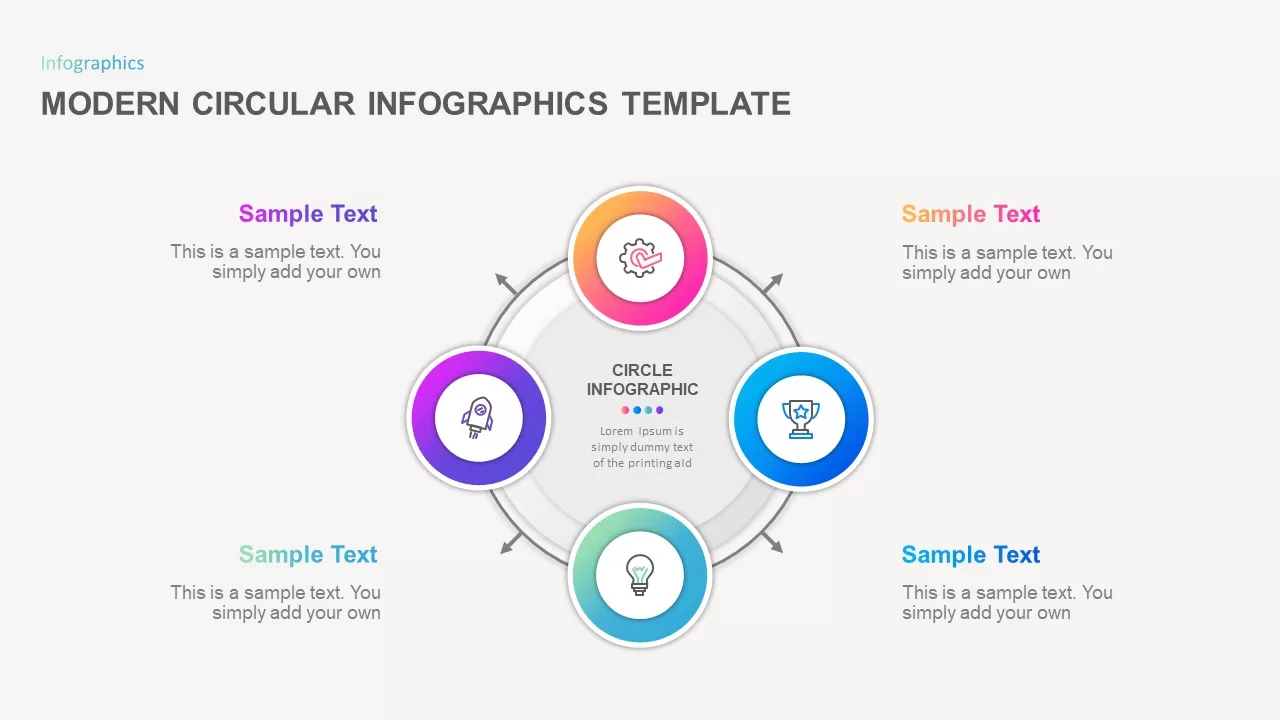
Modern Circular Infographic Template
Circular Diagrams
Premium
-

Six Circle Process Diagram Template
PowerPoint Templates
Premium
-
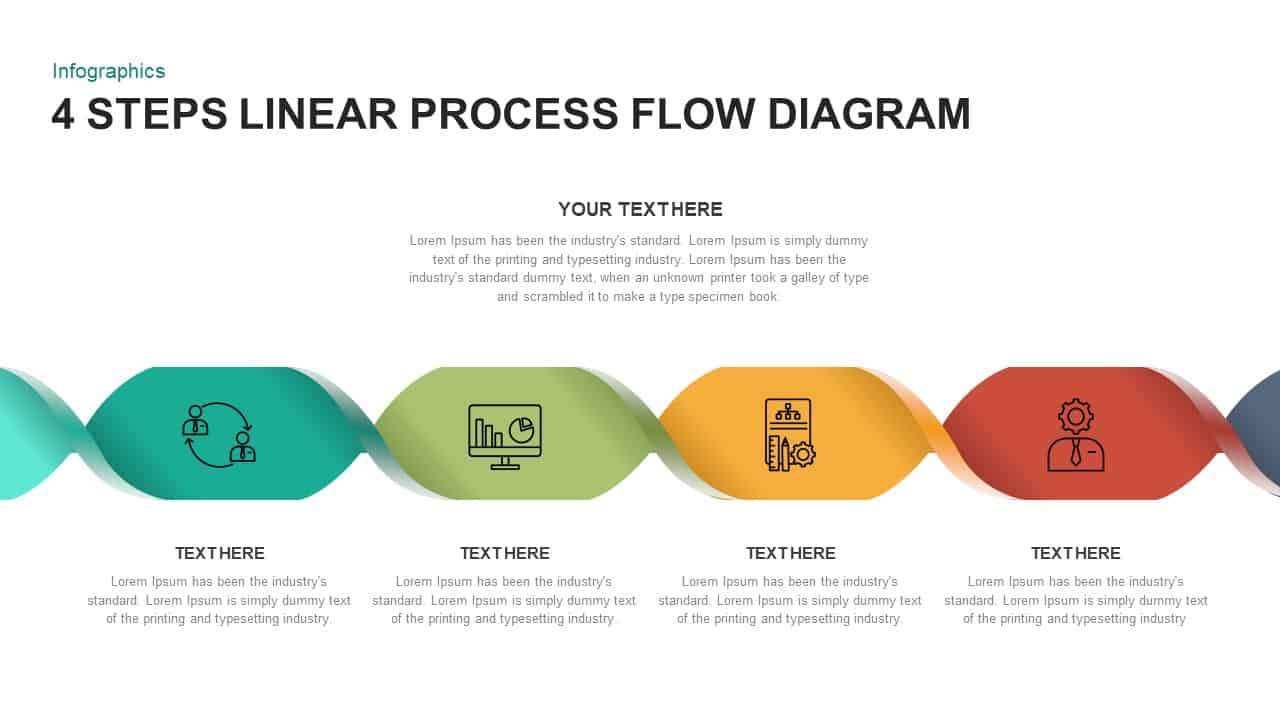
4 Steps Linear Process Flow Diagram
Process Flow Diagrams
Premium
-
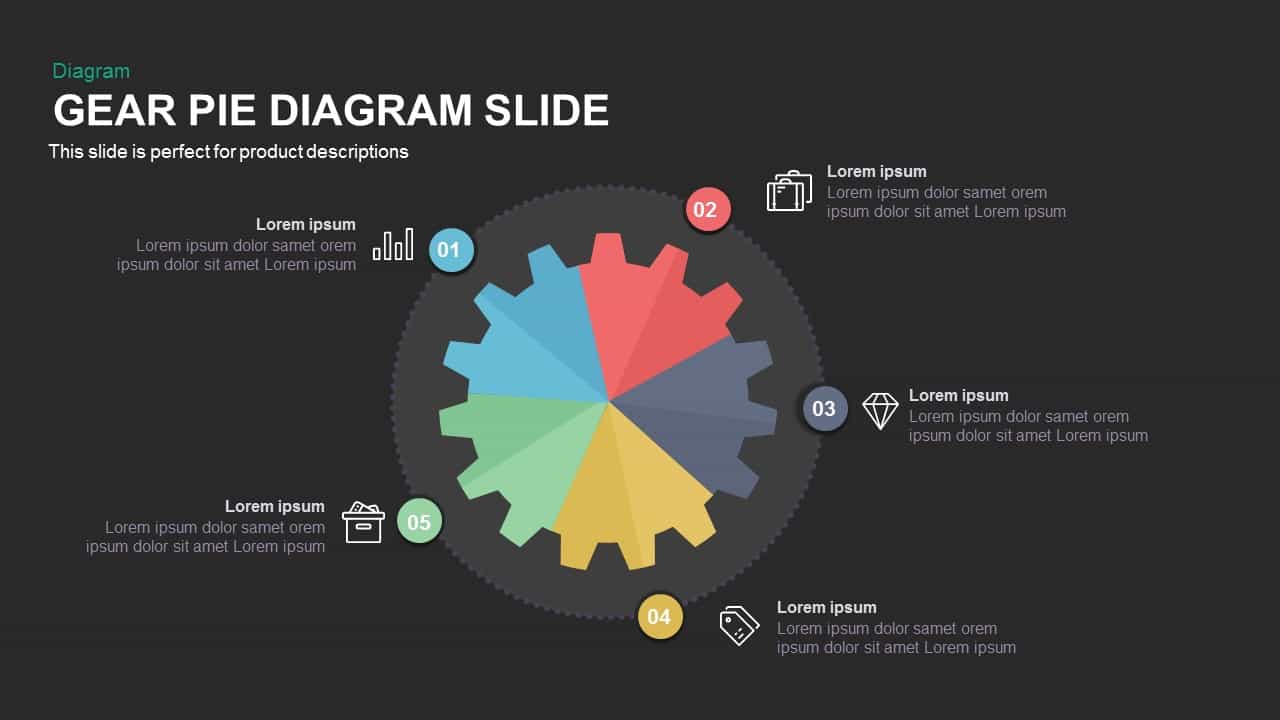
Gear Pie chart PowerPoint Template and Keynote Slide
Diagrams
Premium
-

Maslow’s Hierarchy of Employee Engagement
Business Models
Premium
-
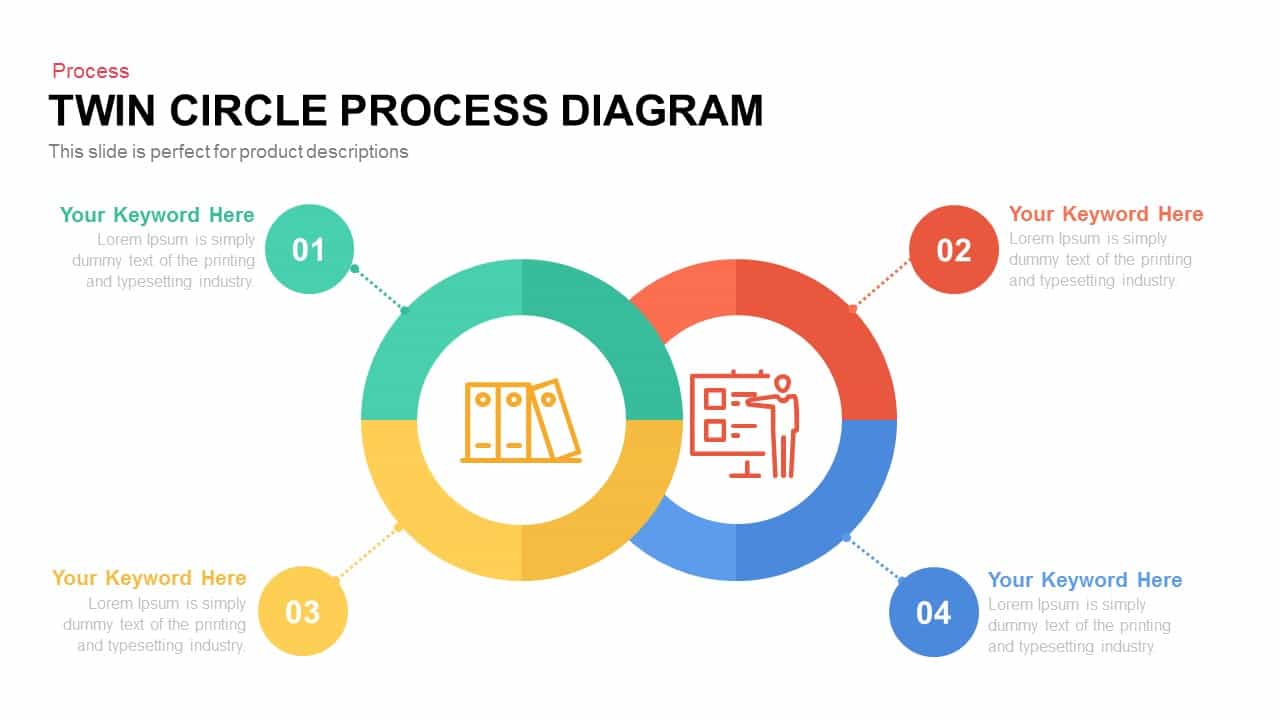
Twin Circle Process Diagram PowerPoint Template and Keynote Template
Circular Diagrams
Premium
-
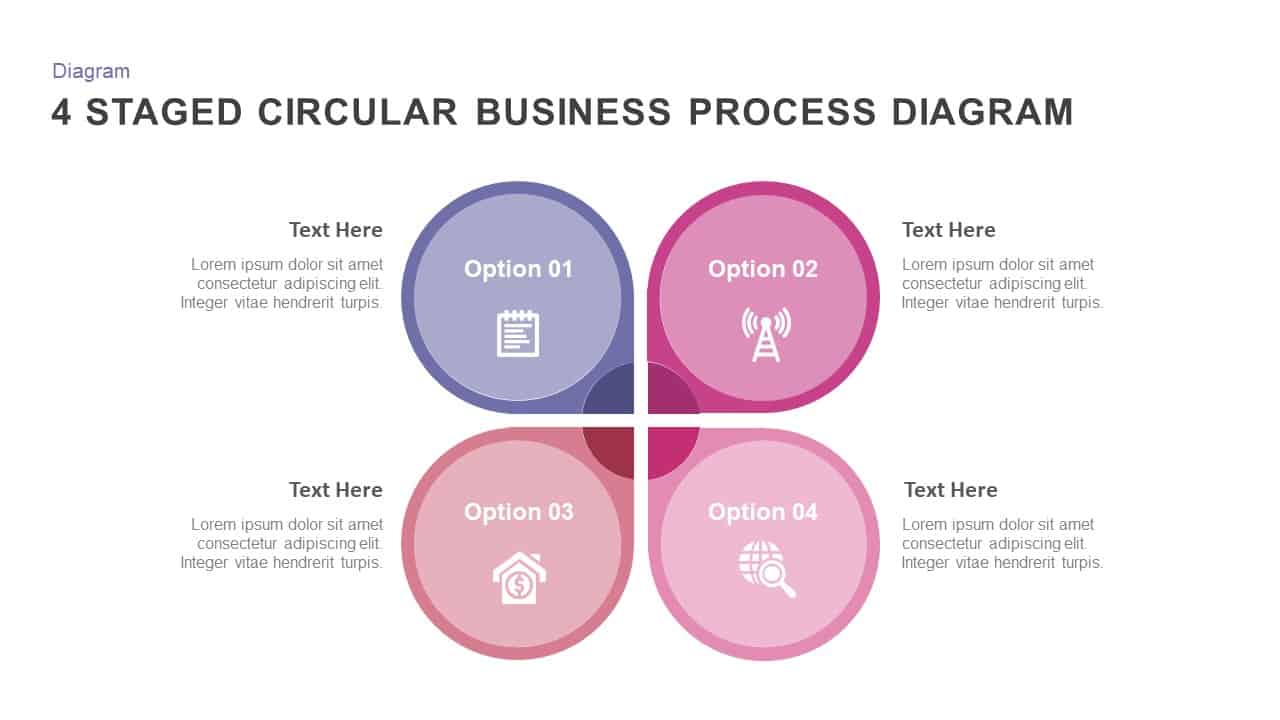
4 Staged Circular Business Process Diagram PowerPoint Template
Process Flow Diagrams
Premium
-
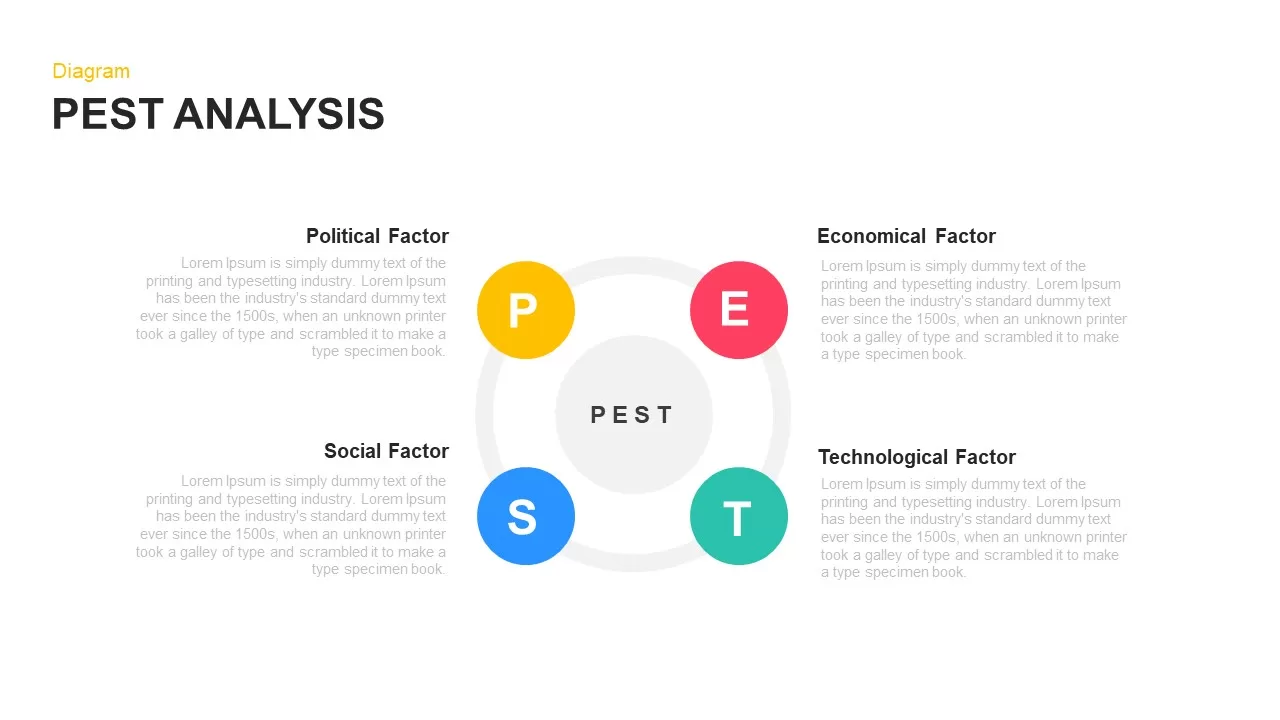
PEST Analysis PowerPoint Template and Keynote
Diagrams
Premium
-

6 Circle Diagram PowerPoint Template and Keynote Slide
Circular Diagrams
Premium
-
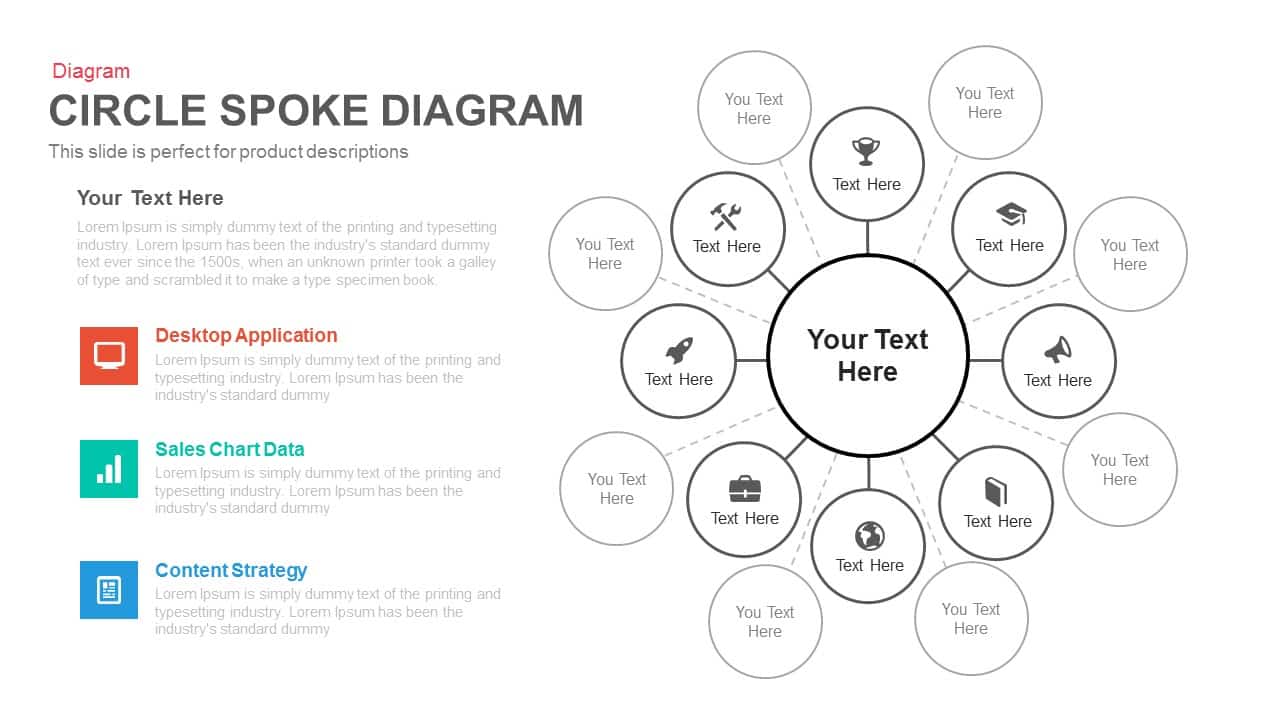
Circle Spoke Diagram Template for PowerPoint and Keynote
Circular Diagrams
Premium
-
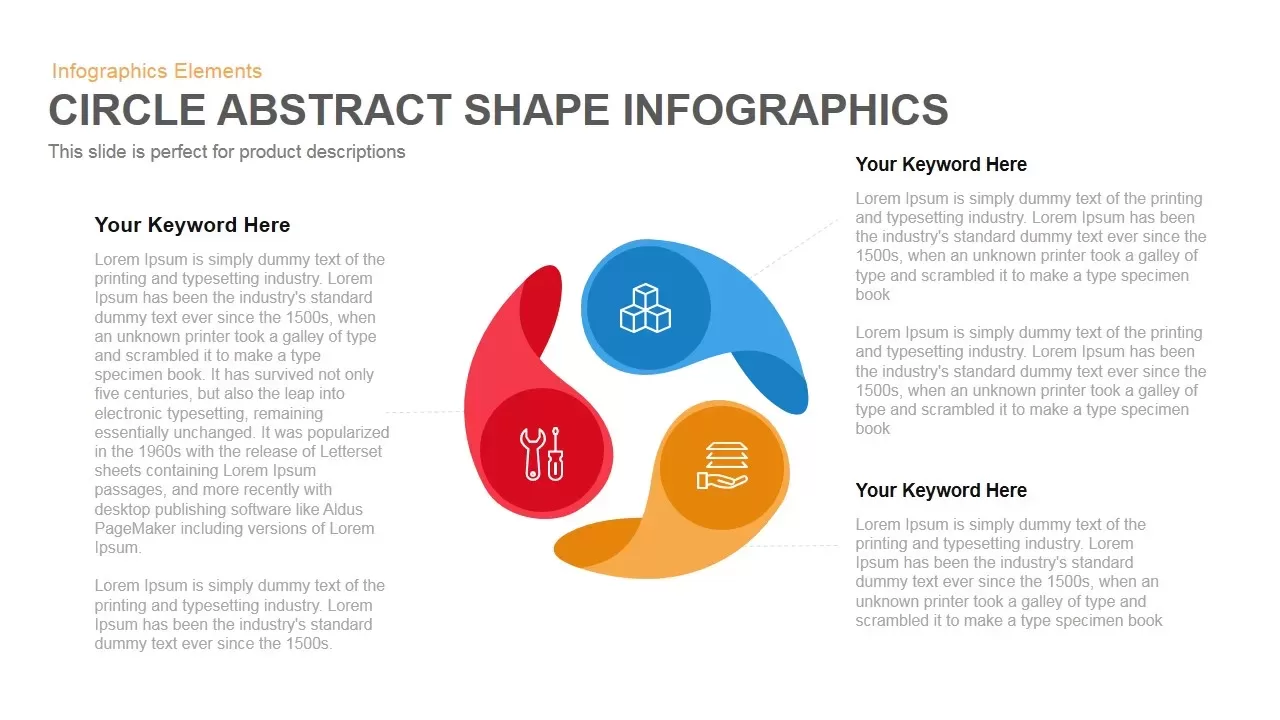
Abstract Circle Shapes Infographics PowerPoint Template and Keynote
Business Models
Premium
-

User Persona PowerPoint Template
Business Models
Premium
-
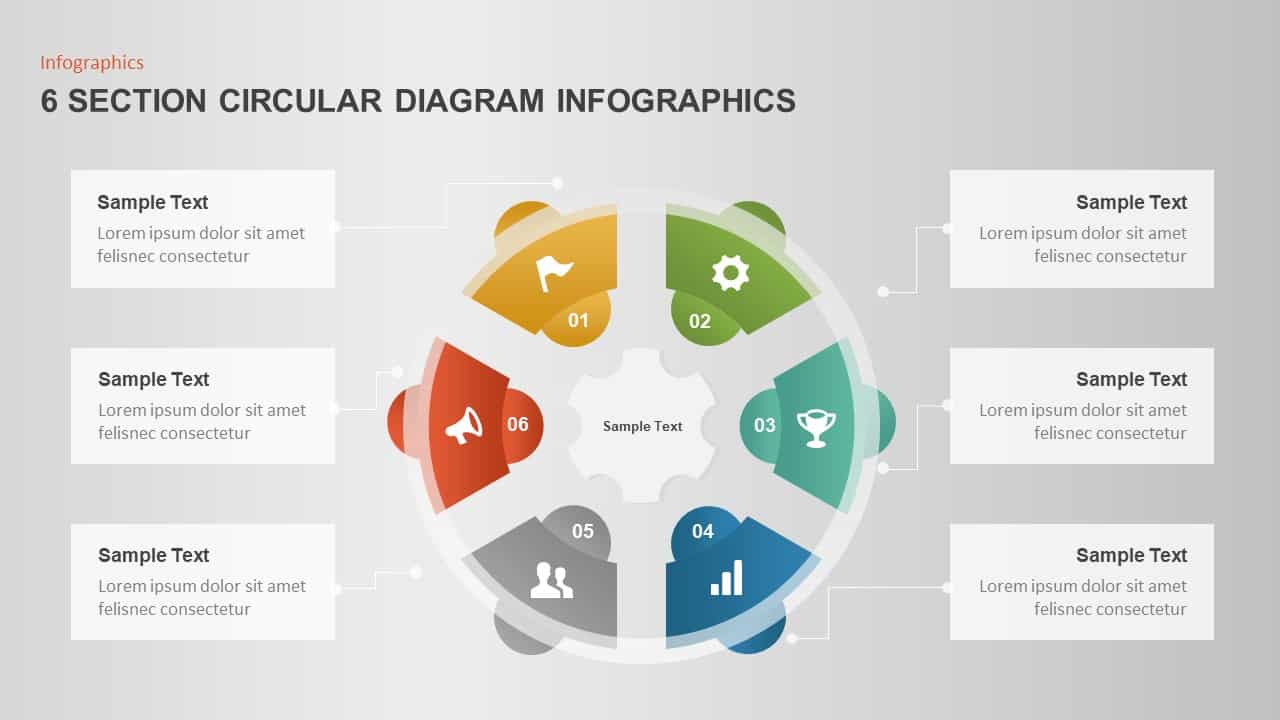
6 Section Circular Diagram Infographic Template
Circular Diagrams
Premium
-
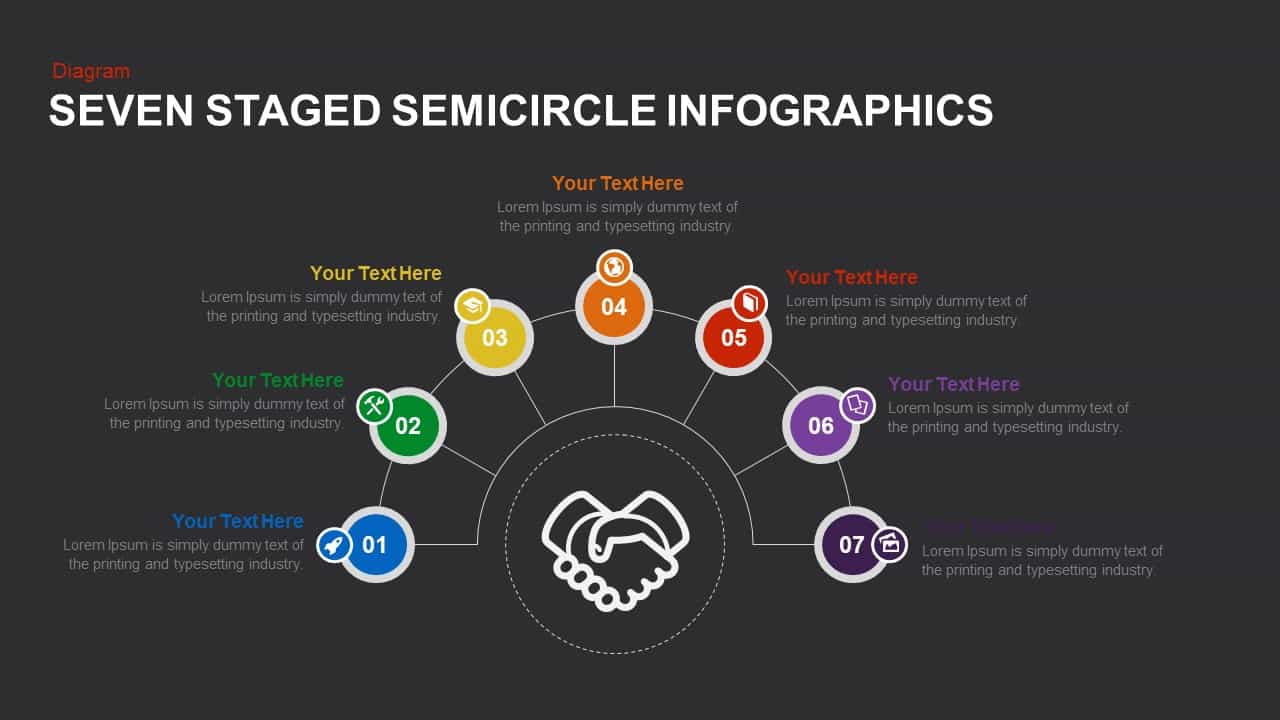
7 Step Semi Circle PowerPoint Template & Keynote
Business Models
Premium
-
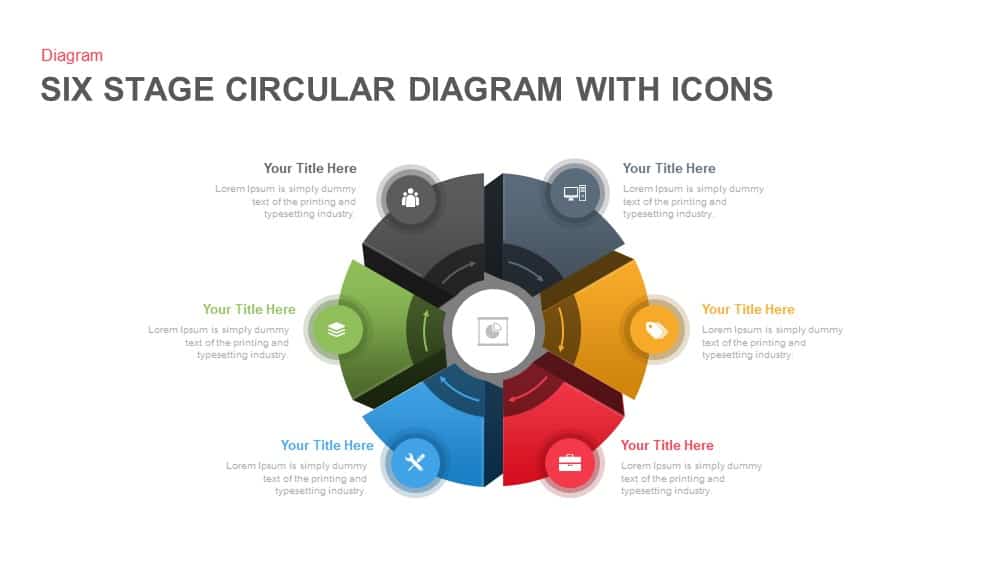
6 Stage Circular Diagram with Icons PowerPoint and Keynote Template
Circular Diagrams
Premium
-

5 Stage Linear Process Flow Diagram PowerPoint Template and Keynote Slide
Process Flow Diagrams
Premium
-
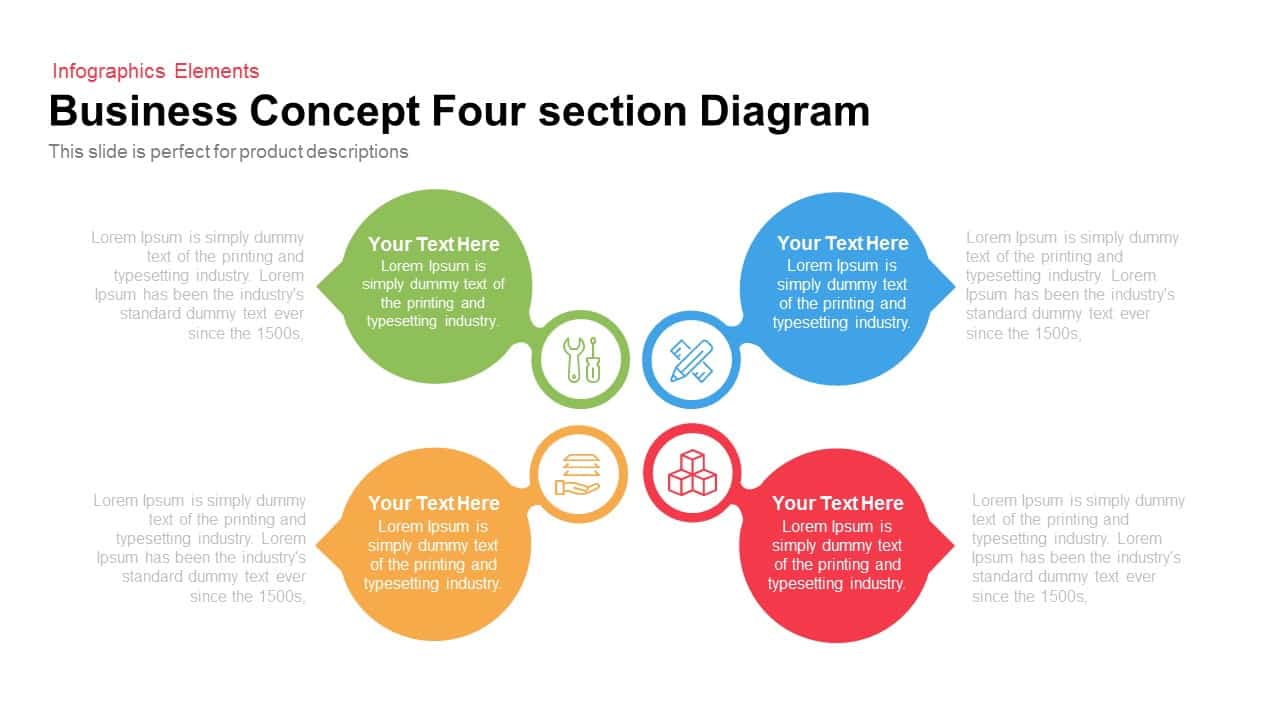
4 Section Business Concept Diagram for PowerPoint and Keynote
Business Models
Premium
-

6 Step Flat Connection Diagram for PowerPoint and Keynote
Arrow Diagrams
Premium
-
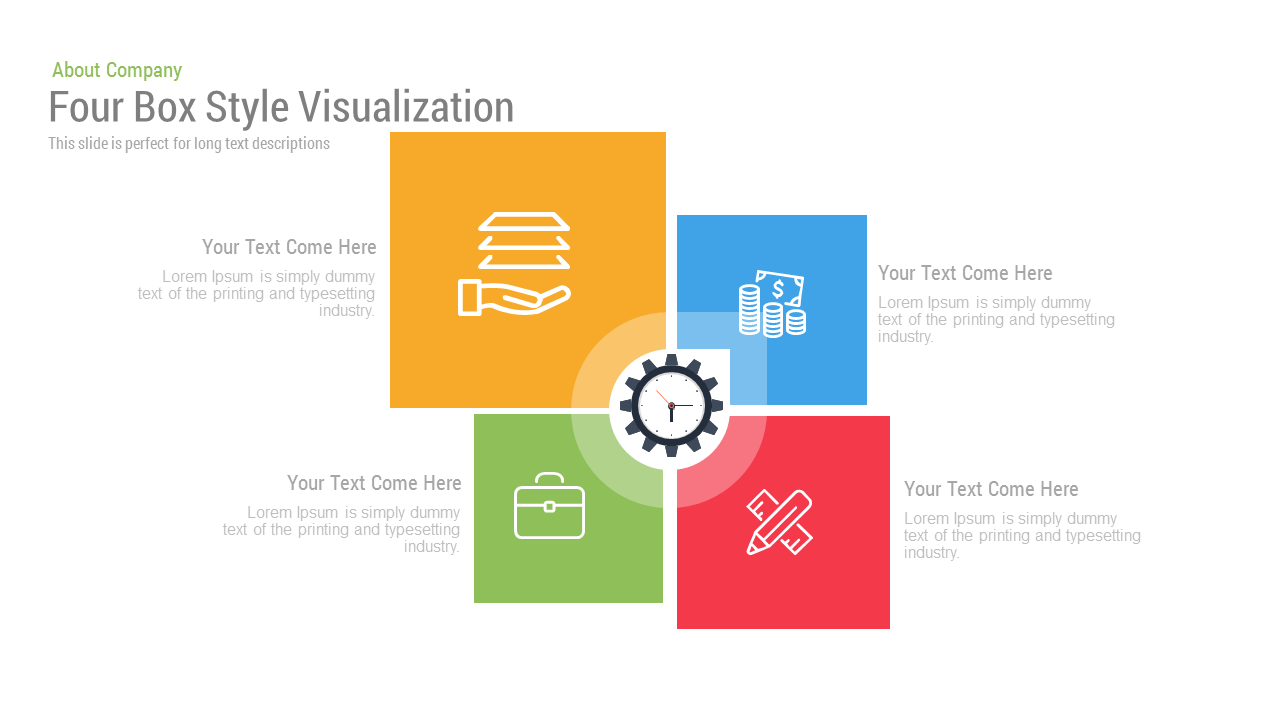
4 Box Style Visualization Free PowerPoint Template and Keynote
Diagrams
Free
-
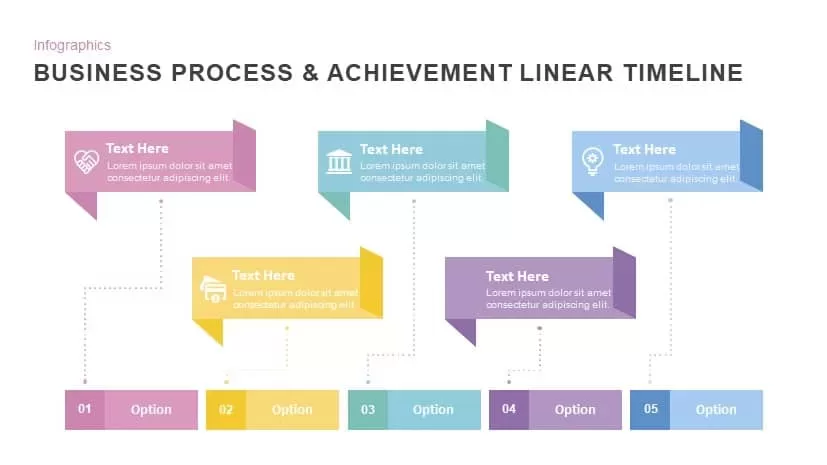
Business Process & Achievement Linear Timeline Template PowerPoint and Keynote
Timeline PowerPoint Template
Premium
-
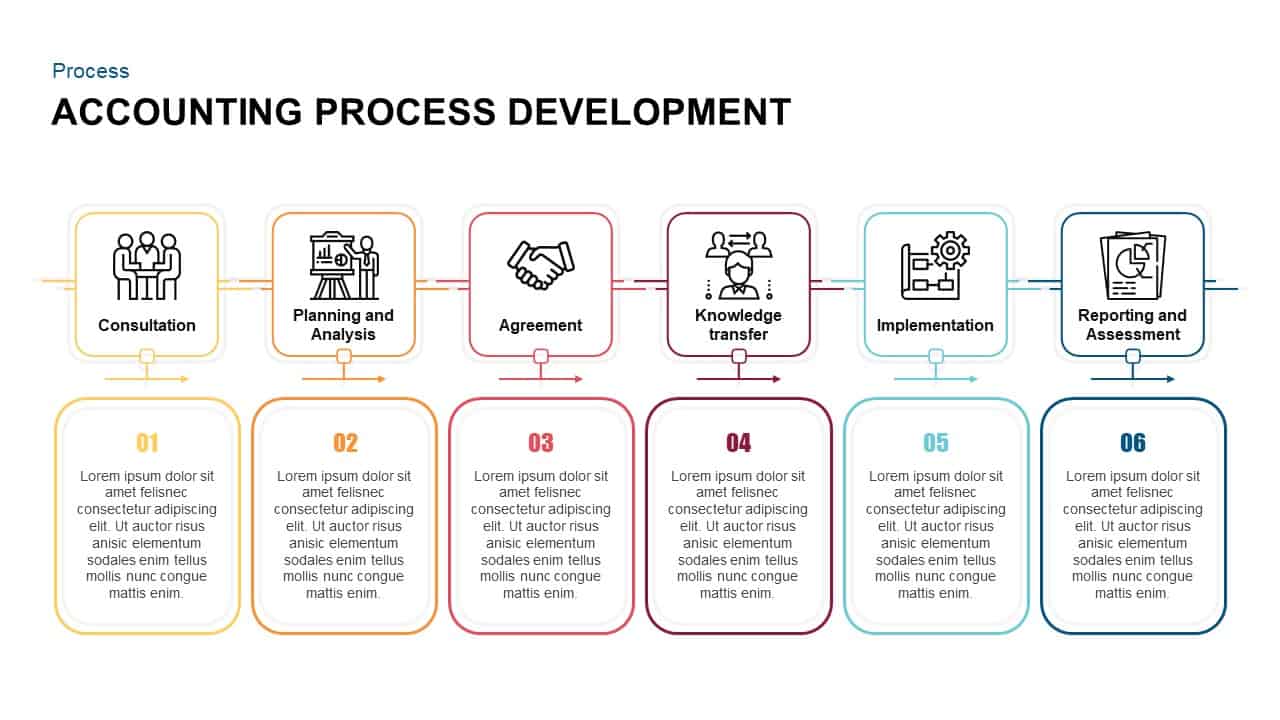
Accounting Process Development Diagram for PowerPoint & Keynote
Business Models
Premium
-
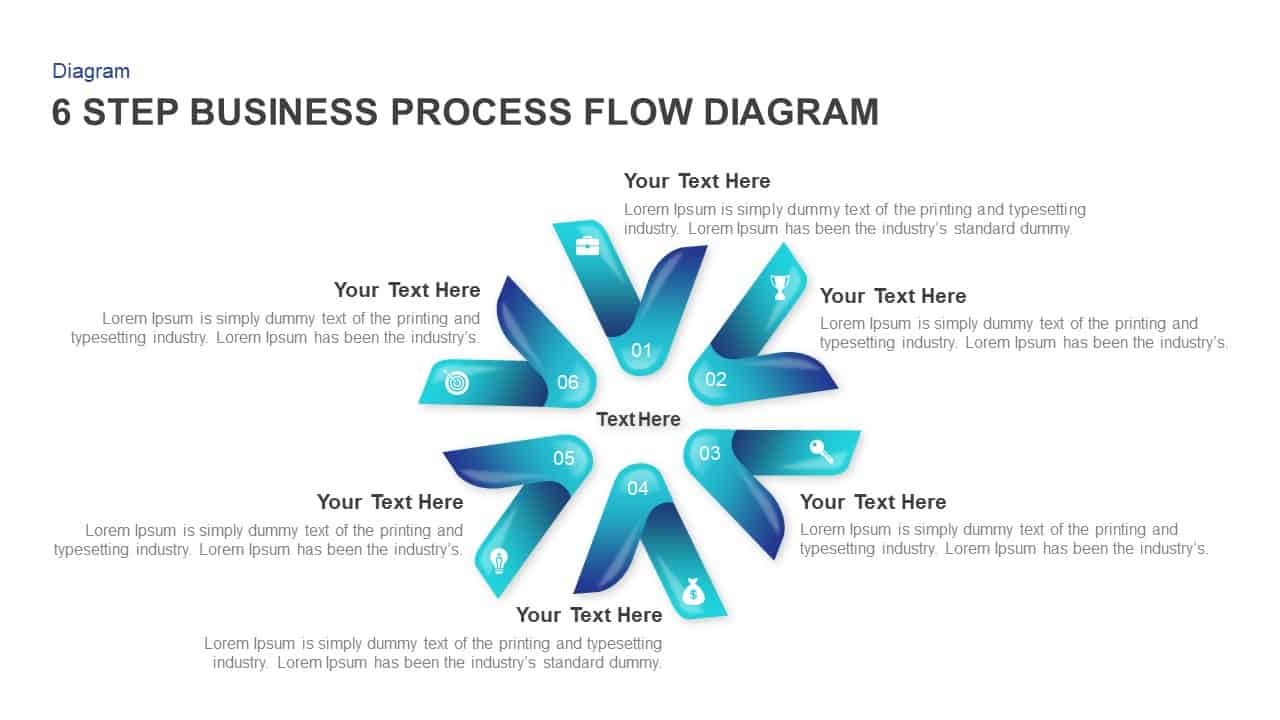
6 Step Business Process Flow Diagram Template for PowerPoint & Keynote
Process Flow Diagrams
Premium
-
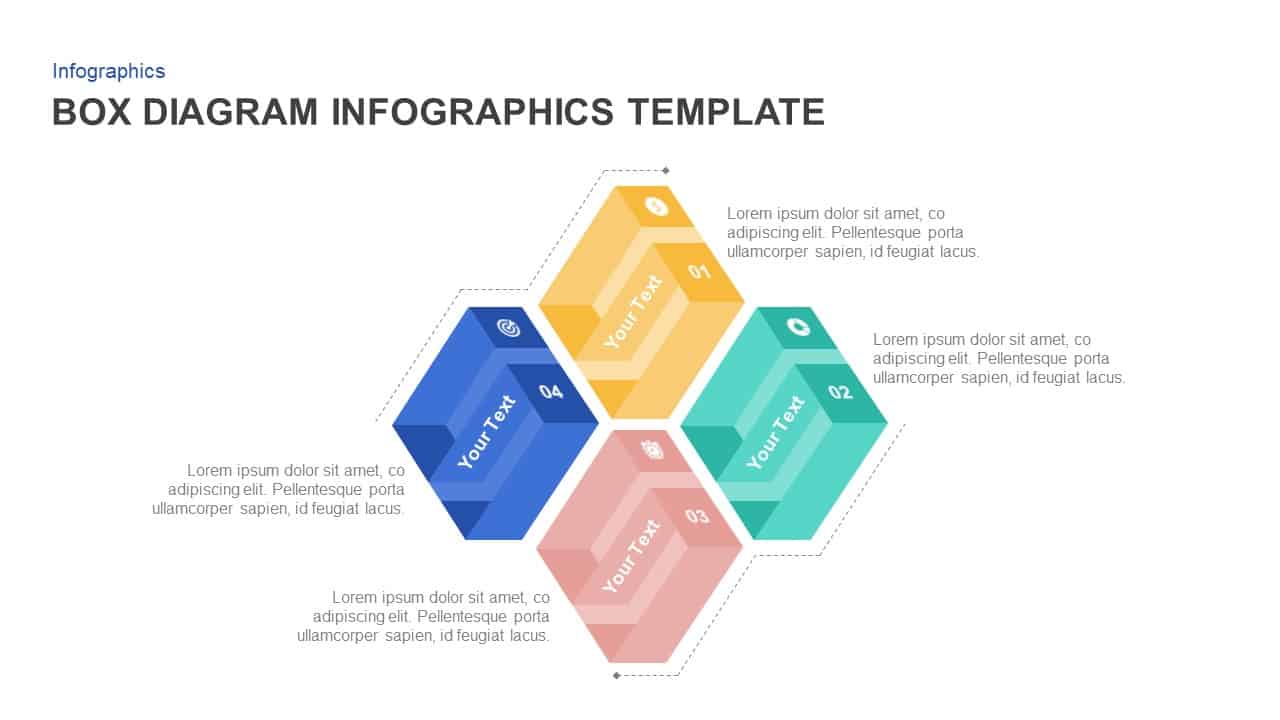
4 Box Diagram PowerPoint Template
Business Models
Premium
-
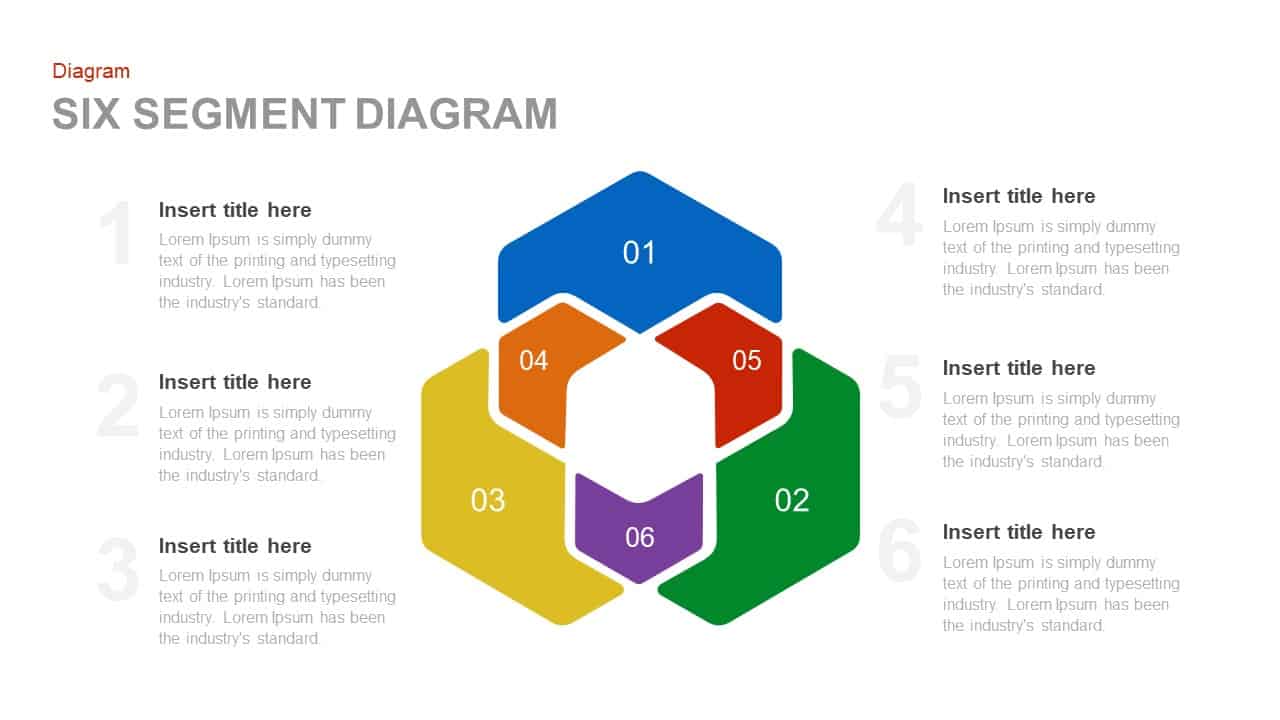
Six Segment Diagram PowerPoint Template and Keynote template
Business Models
Premium
-
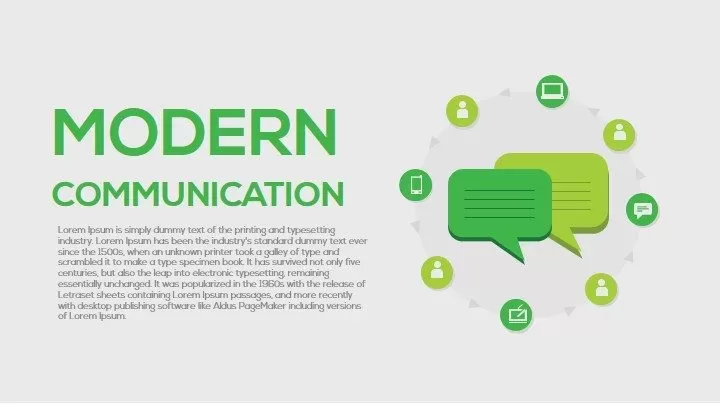
Modern Communication PowerPoint and Keynote Template
Keynote Templates
Premium
-
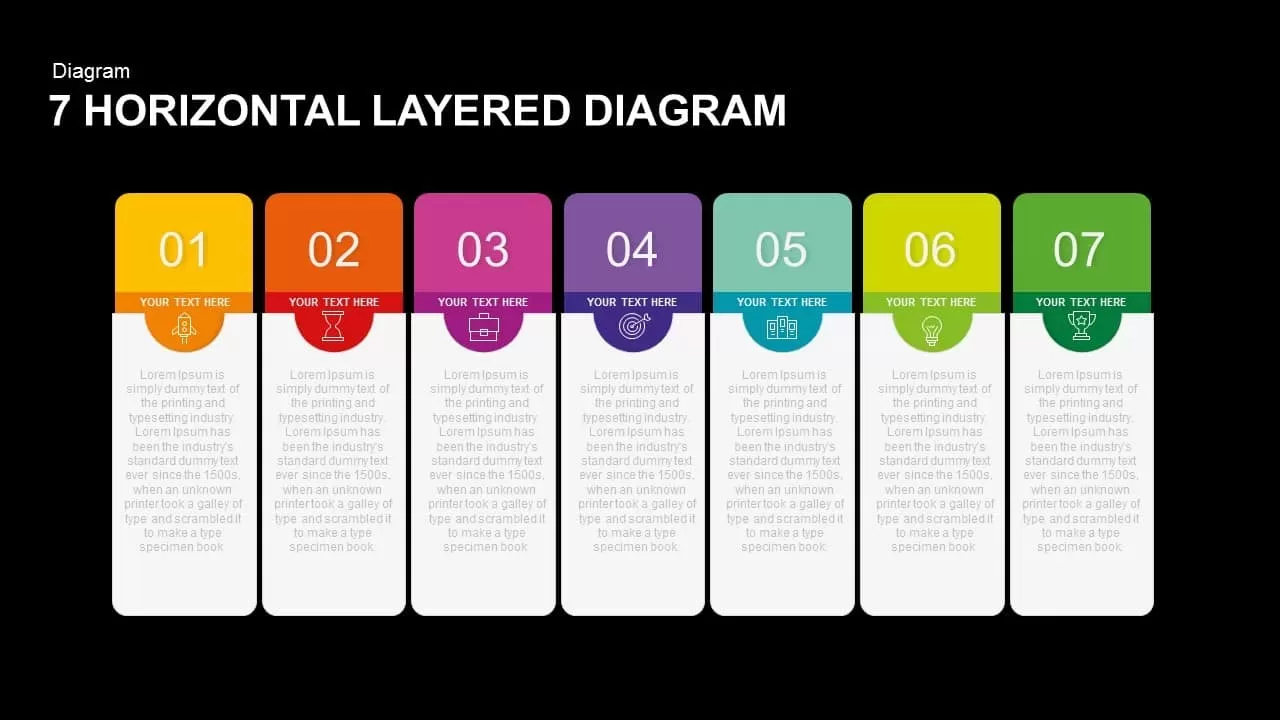
7 Horizontal Layered Diagram PowerPoint Template and Keynote
Tables
Premium
-
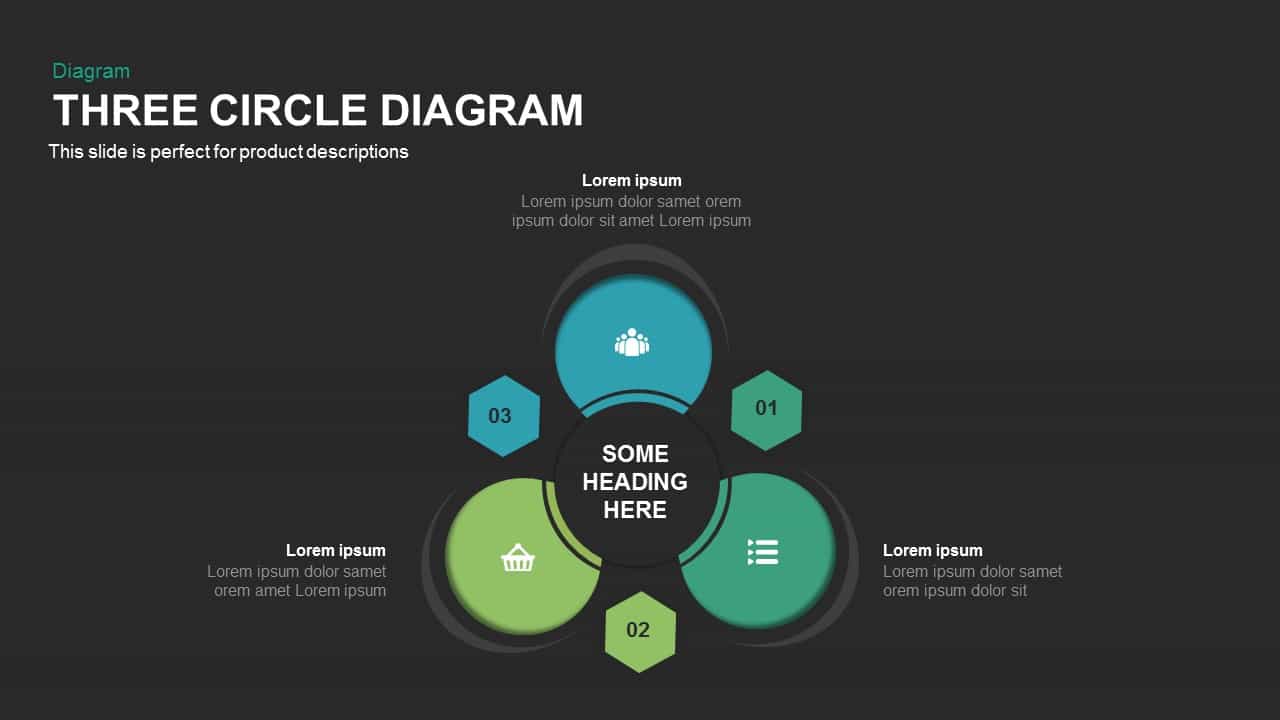
Three Circle Diagram PowerPoint Template and Keynote
Circular Diagrams
Premium
-
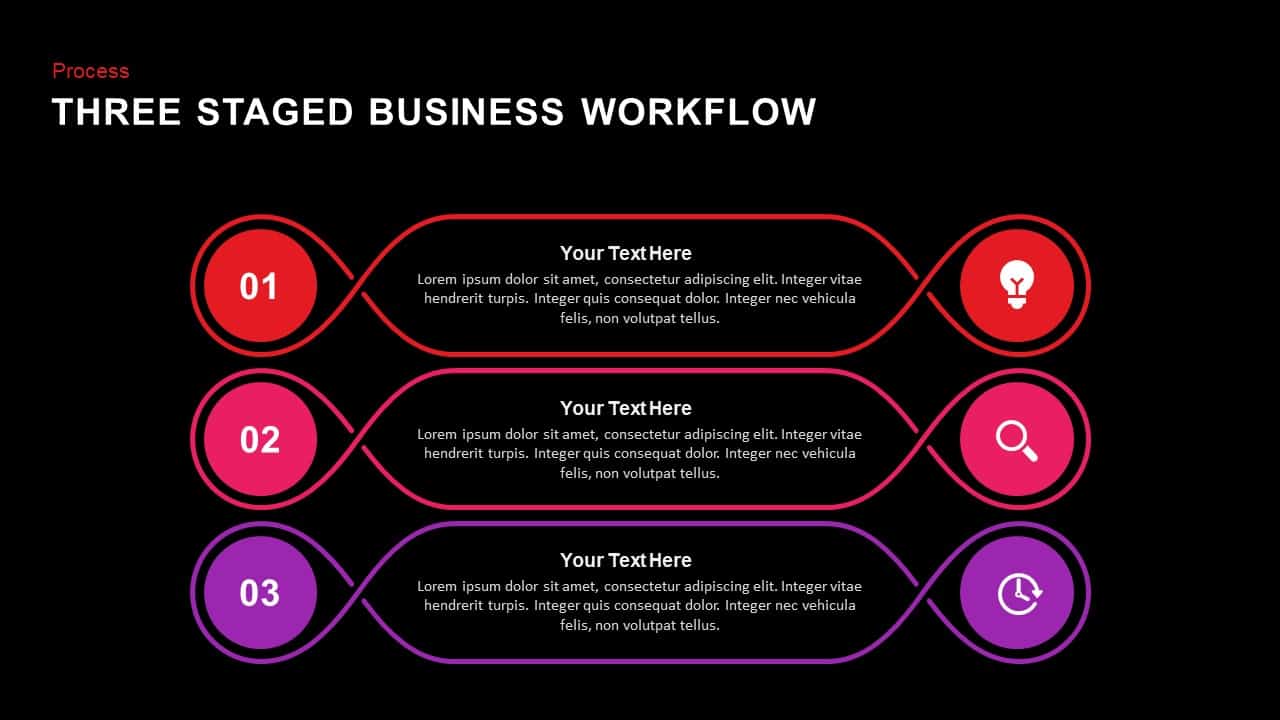
3 Staged Business Workflow PowerPoint Template and Keynote
Process Flow Diagrams
Premium
-
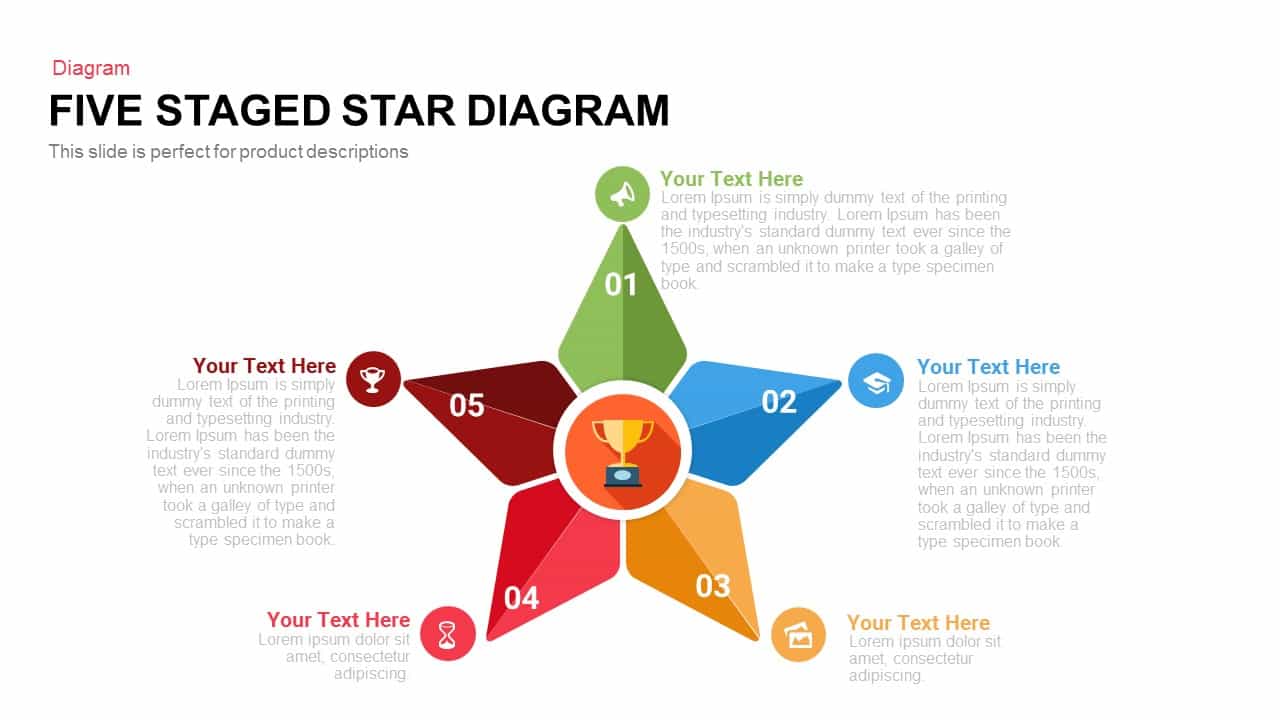
Five Staged Star Diagram Template for Powerpoint and Keynote template
Diagrams
Premium
-
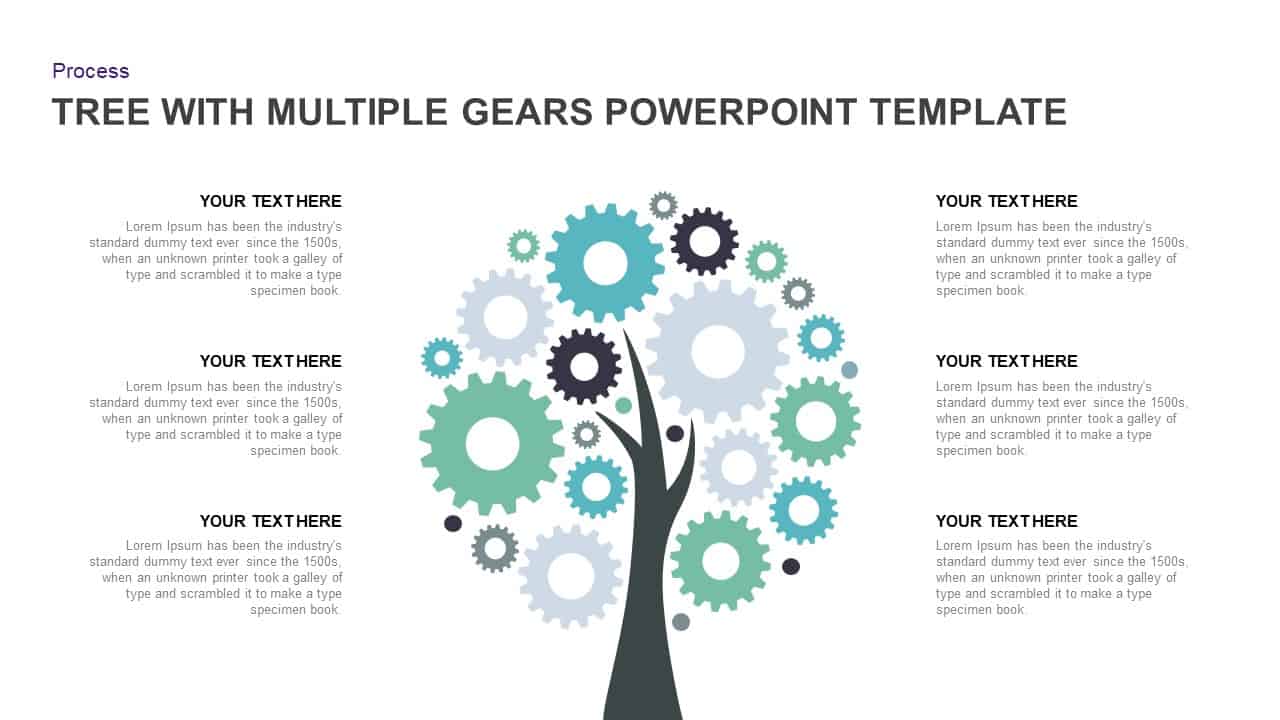
Tree Diagram PowerPoint template with Multiple Gears
Gear
Premium
-
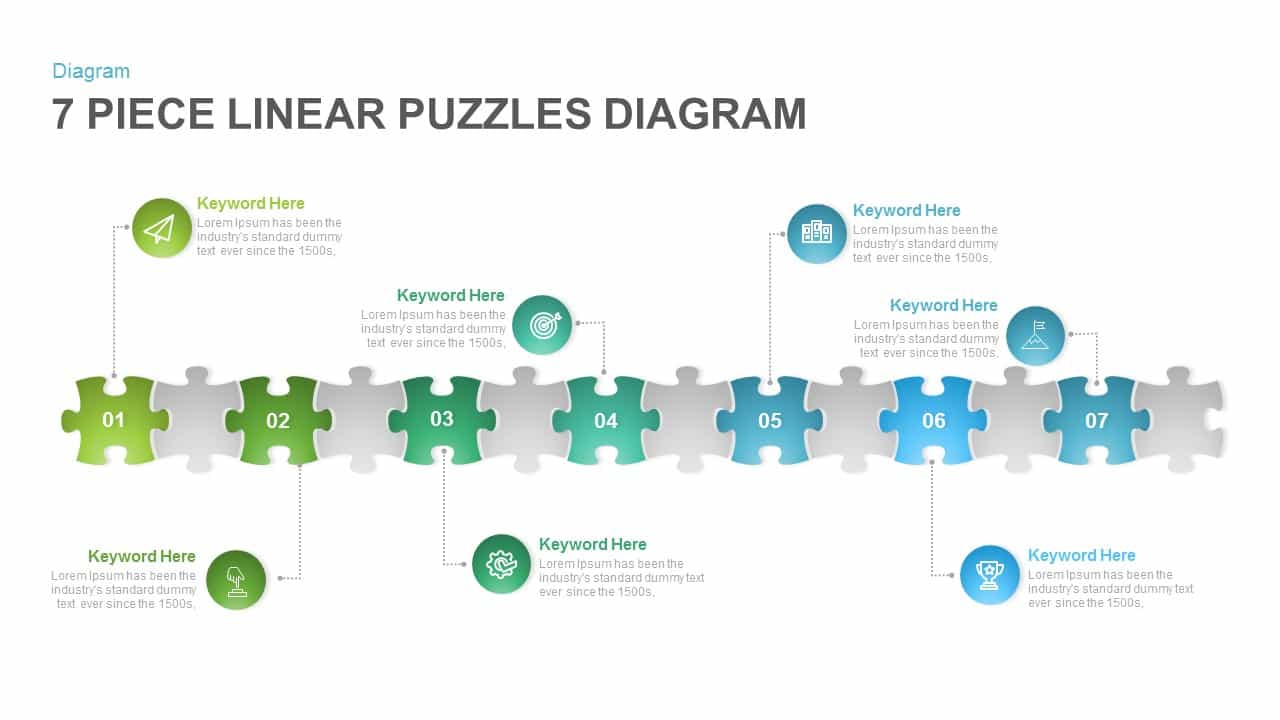
7 Section Linear Puzzle Diagram Template for PowerPoint and Keynote
Puzzle
Premium
-

Five 3d Growth Arrows Template for PowerPoint and Keynote
Arrow Diagrams
Premium
-
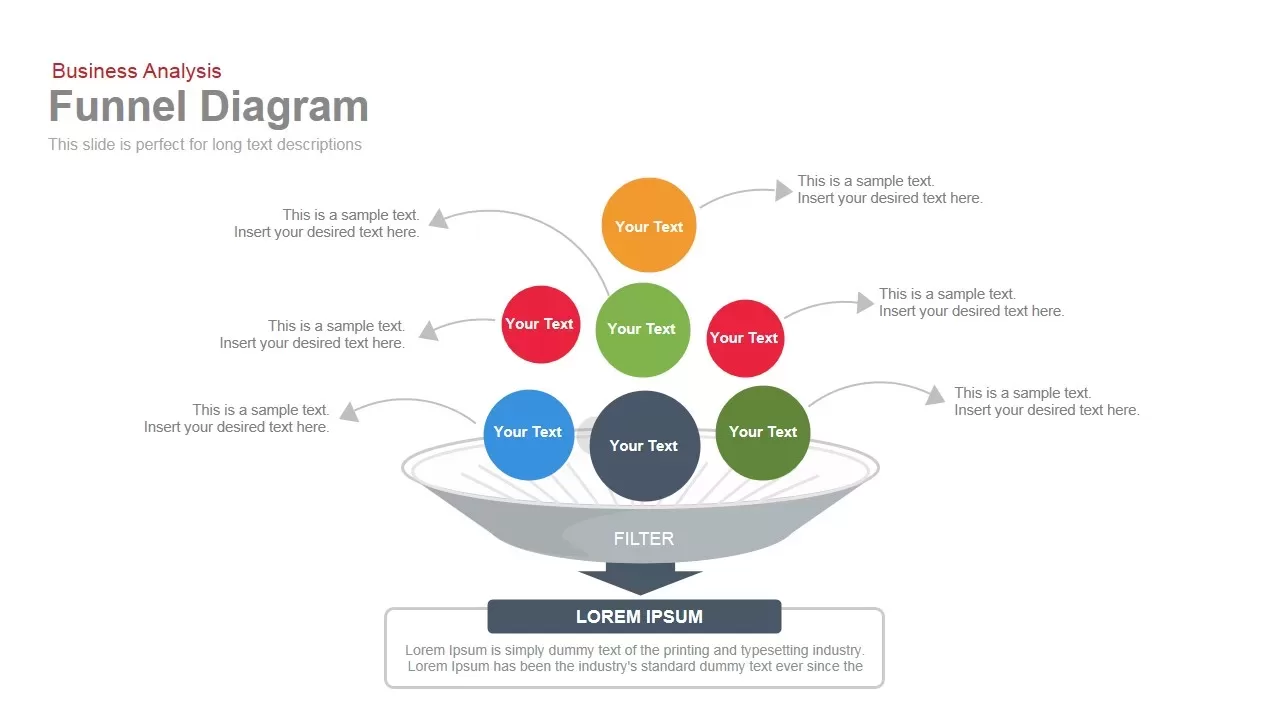
Funnel Diagram Representations PowerPoint and Keynote Template
Infographic
Premium
-

Business Infographics Metaphor PowerPoint Template and Keynote Slide
Metaphor, Simile & Analogy
Premium
-
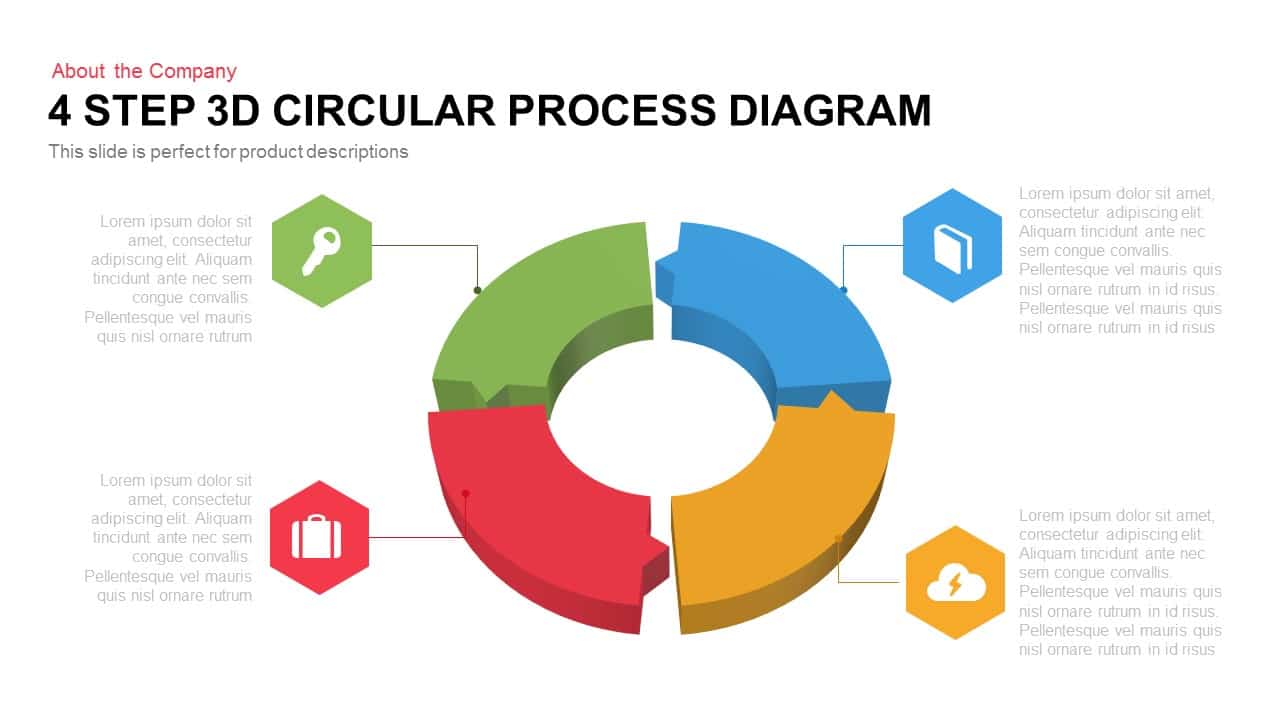
3D Circular Process Diagram PowerPoint Template and Keynote Slide Presentation
Circular Diagrams
Premium
-
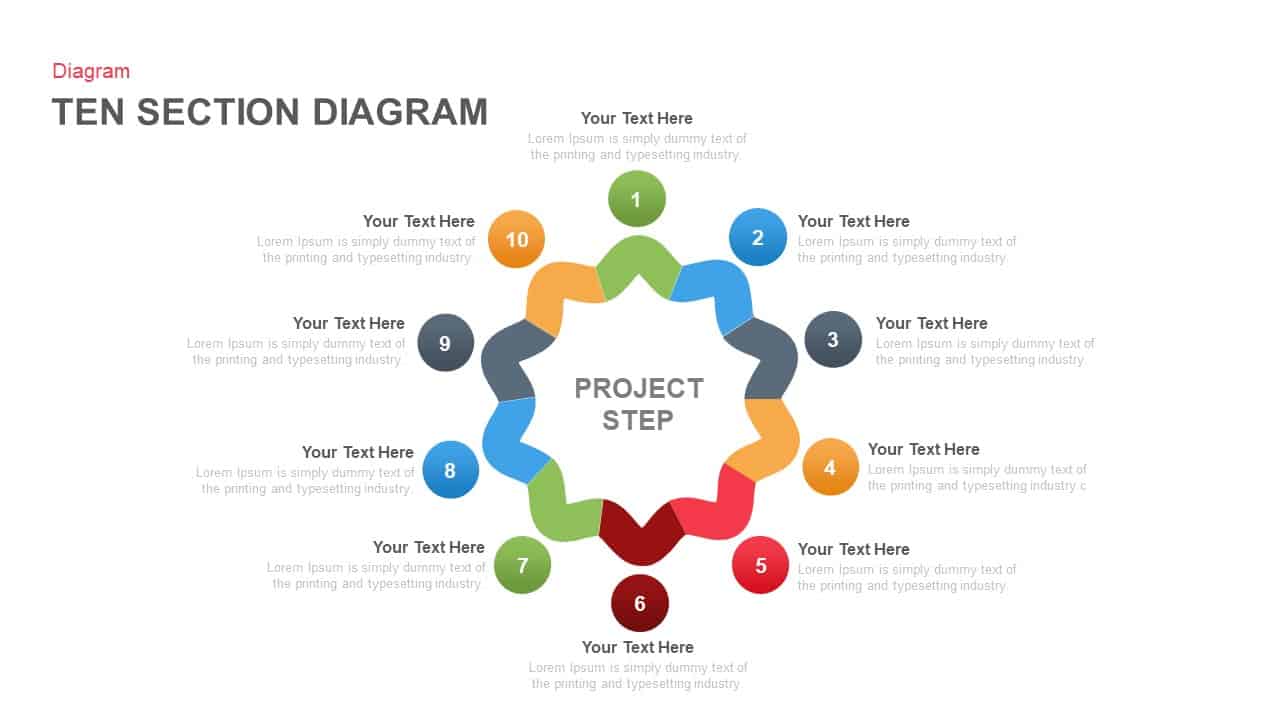
10 Section PowerPoint Diagram Template and Keynote Slide
Circular Diagrams
Premium
-
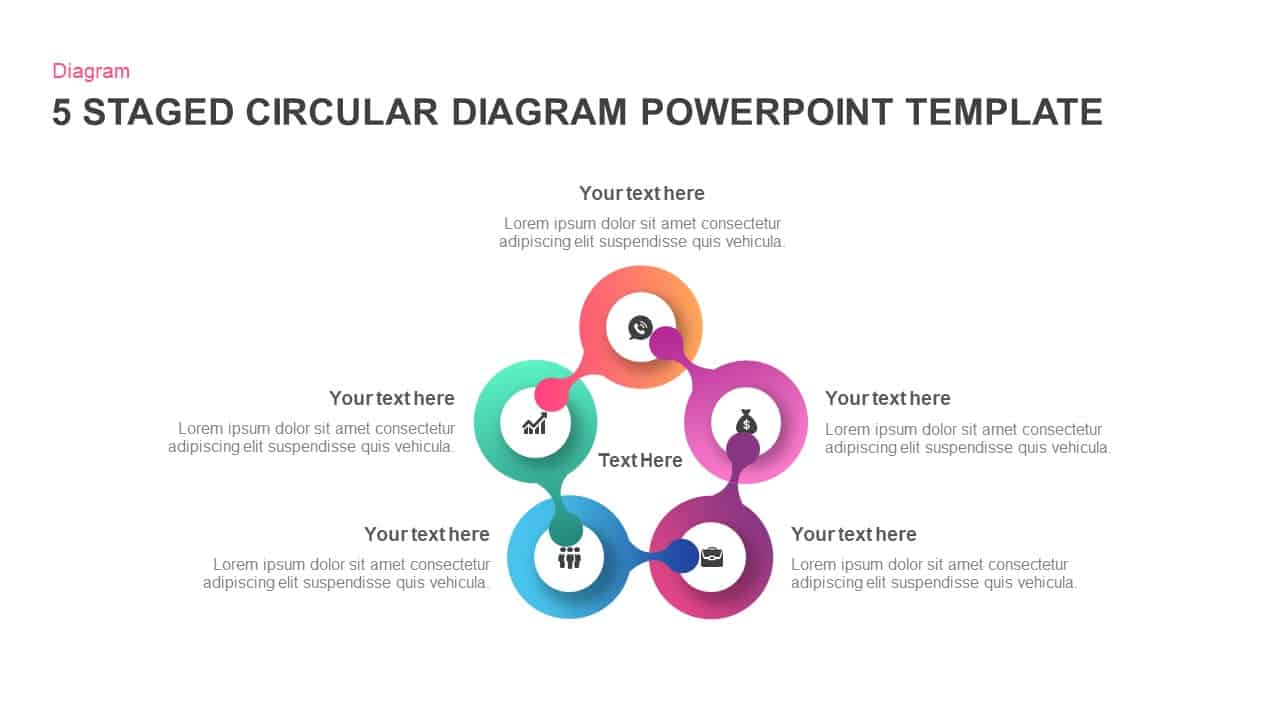
5 Staged Circular Diagram PowerPoint Template and Keynote Slide
Circular Diagrams
Premium
-
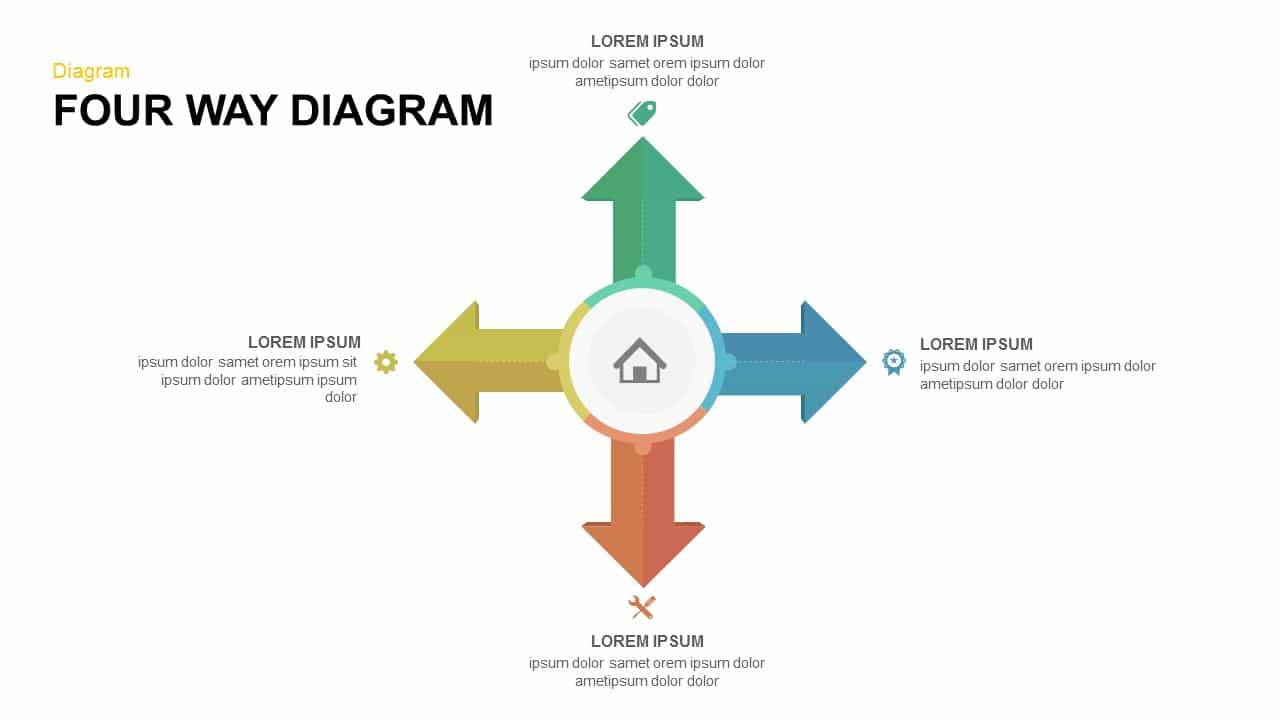
Four Way Diagram PowerPoint Template & Keynote
Diagrams
Premium
-
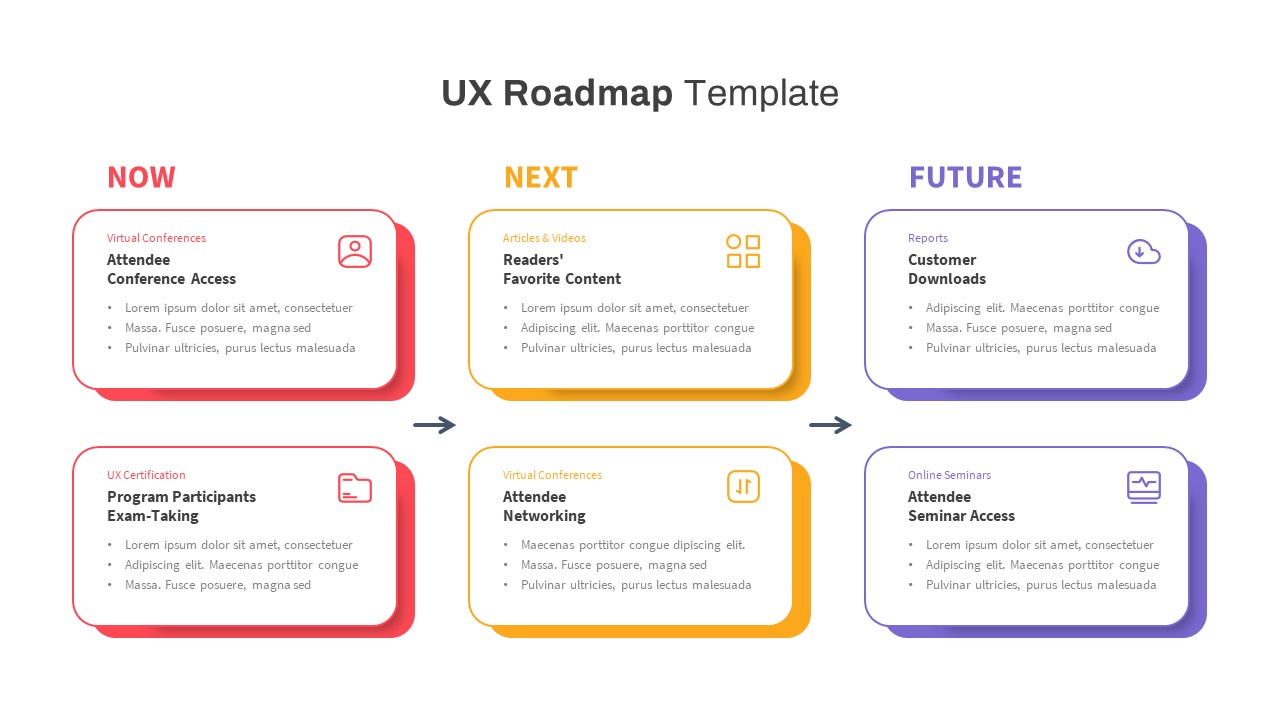
UX Roadmap PowerPoint Template
PowerPoint Templates
Premium
-
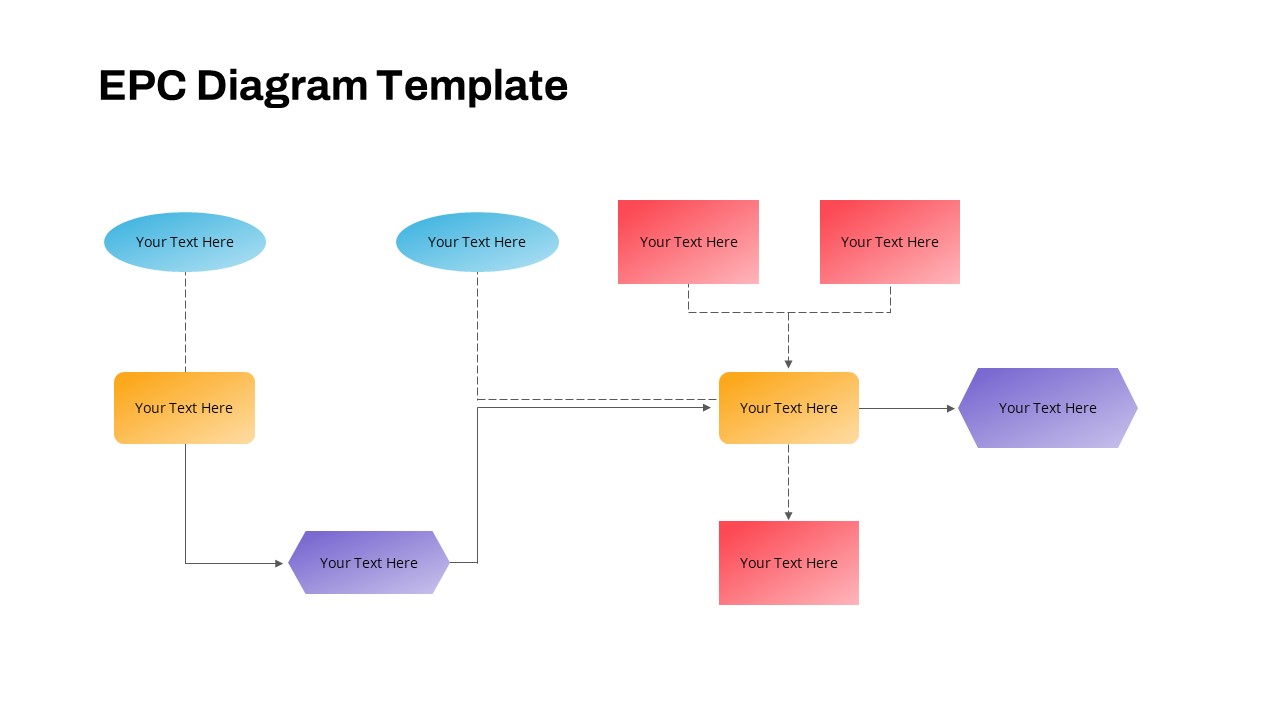
EPC Diagram PowerPoint Template
PowerPoint Templates
Premium
-

Target Business Analysis Template for PowerPoint & Keynote
Business Models
Premium
-
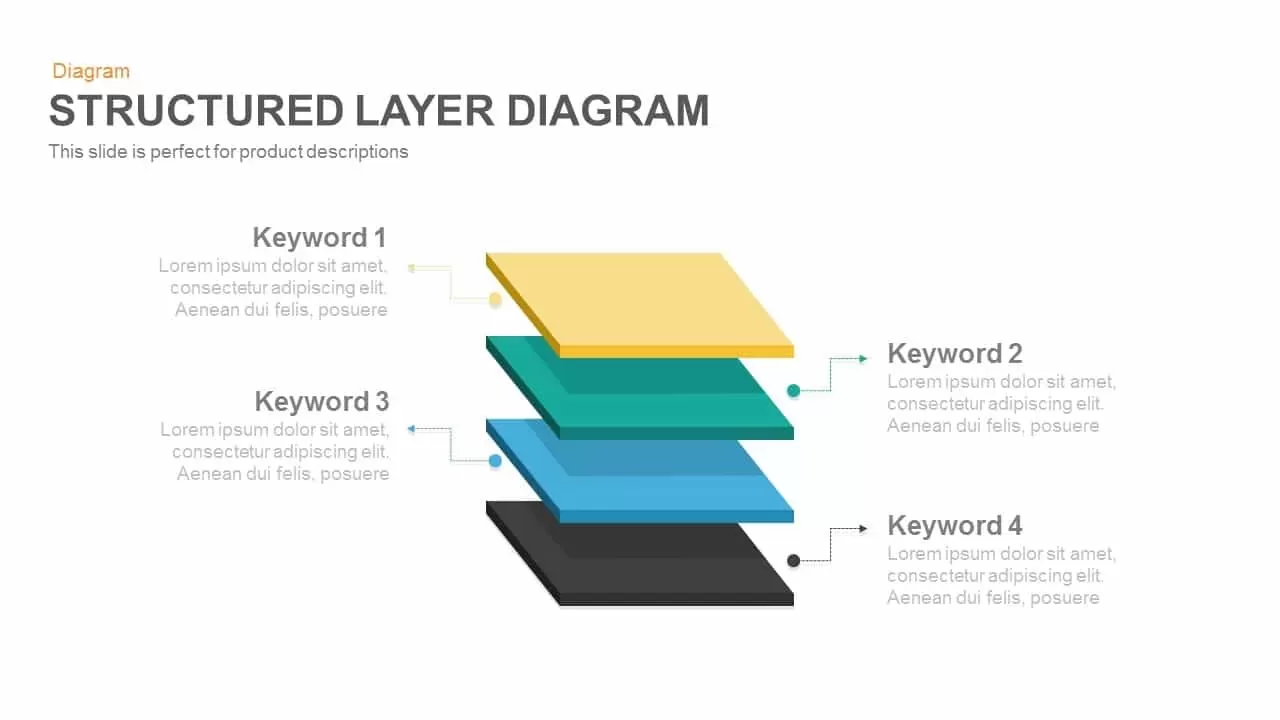
Structured Layer Diagram Template for PowerPoint and Keynote
Diagrams
Premium
-
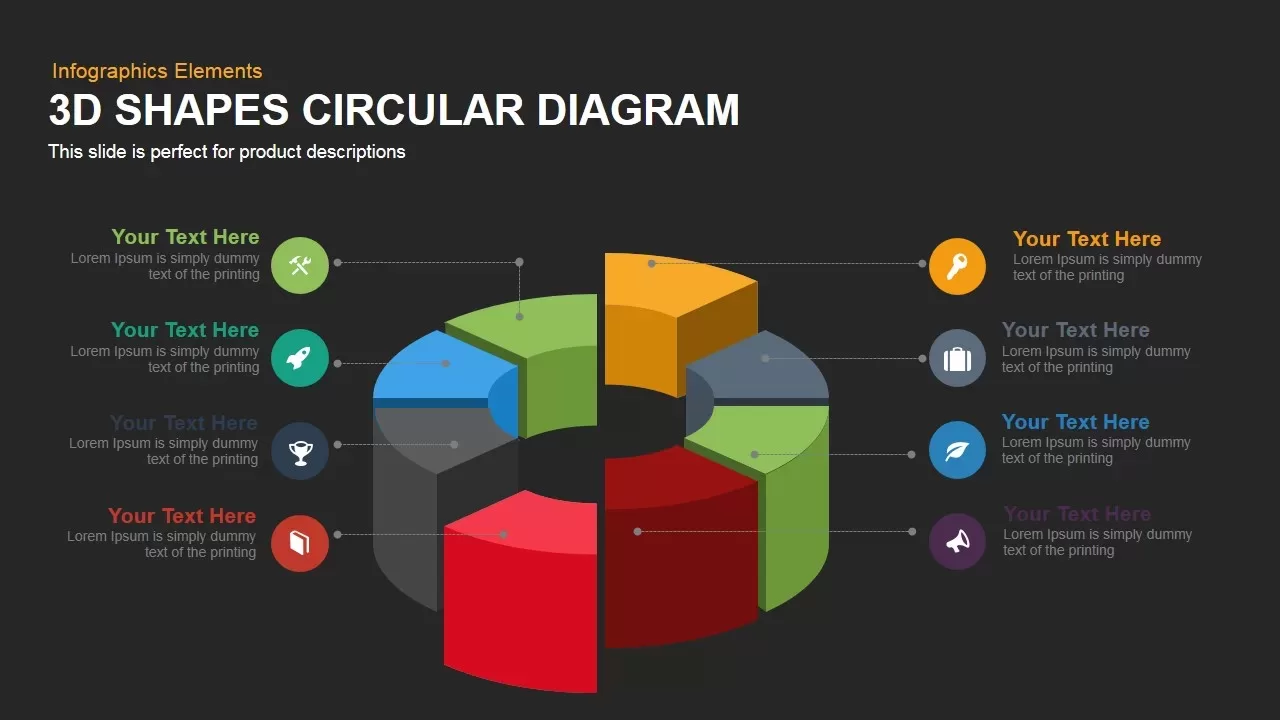
3D Shapes Circular Diagram PowerPoint Template and Keynote Slide
Business Models
Premium