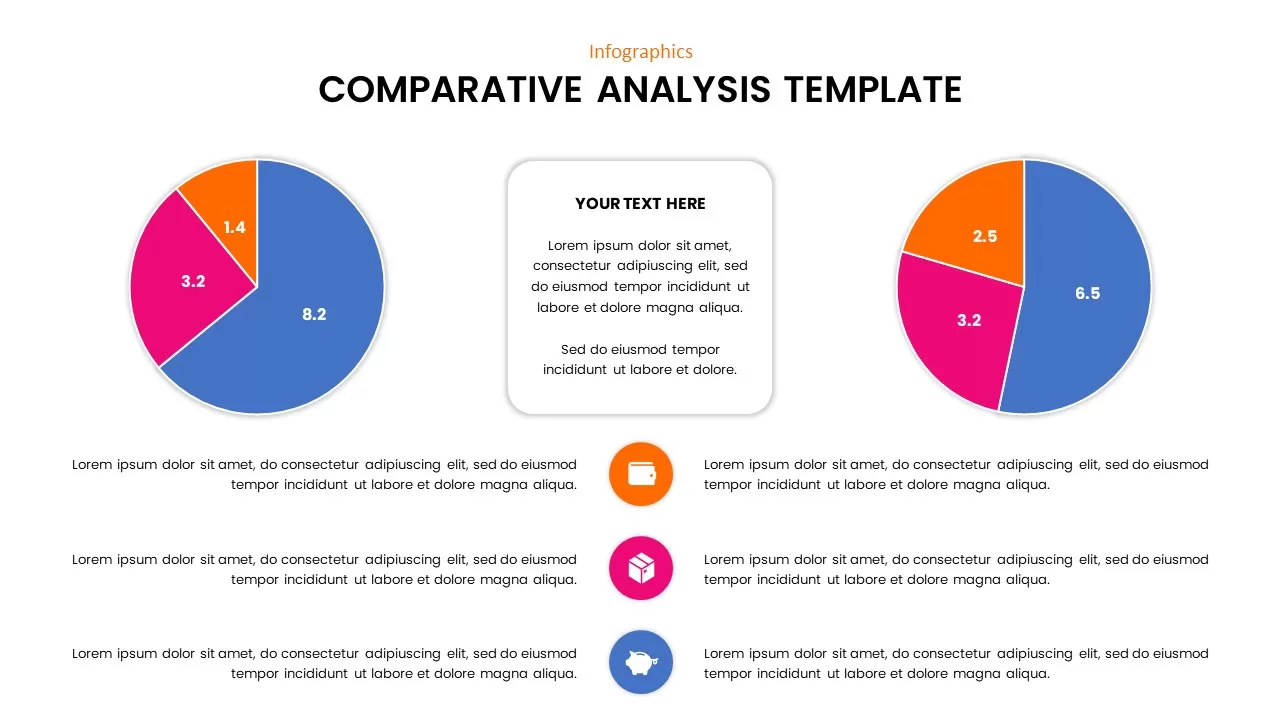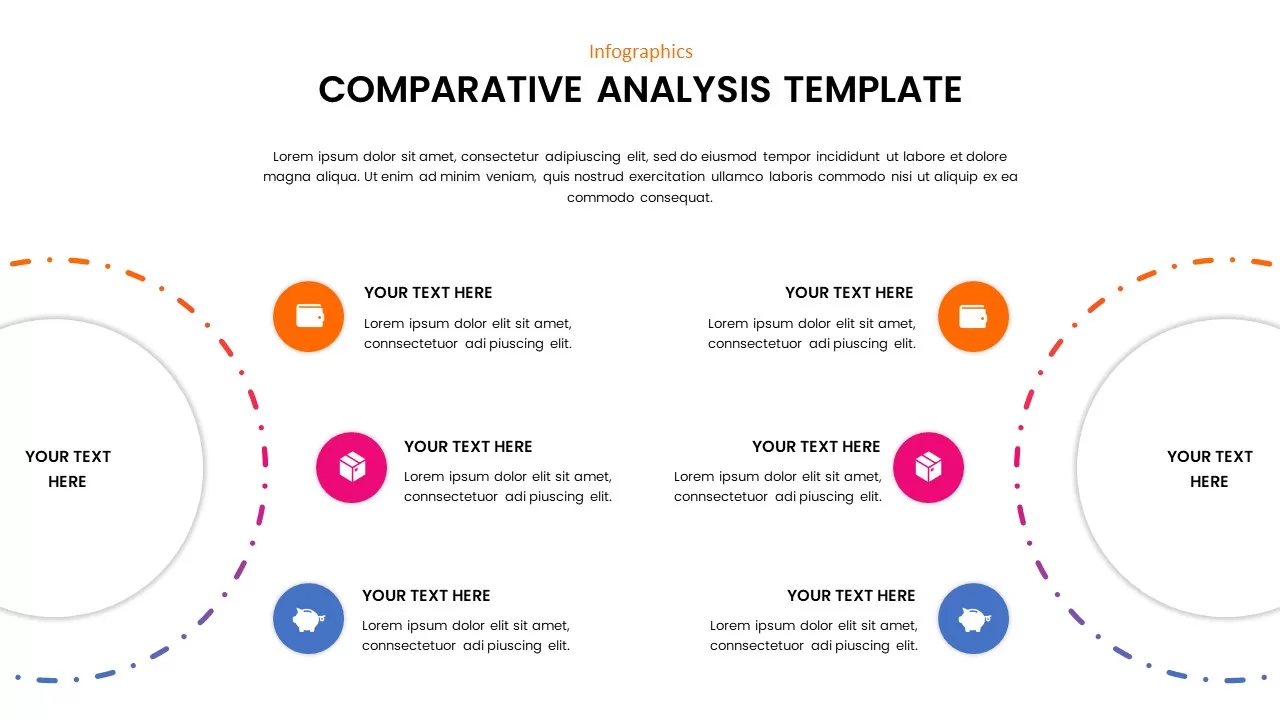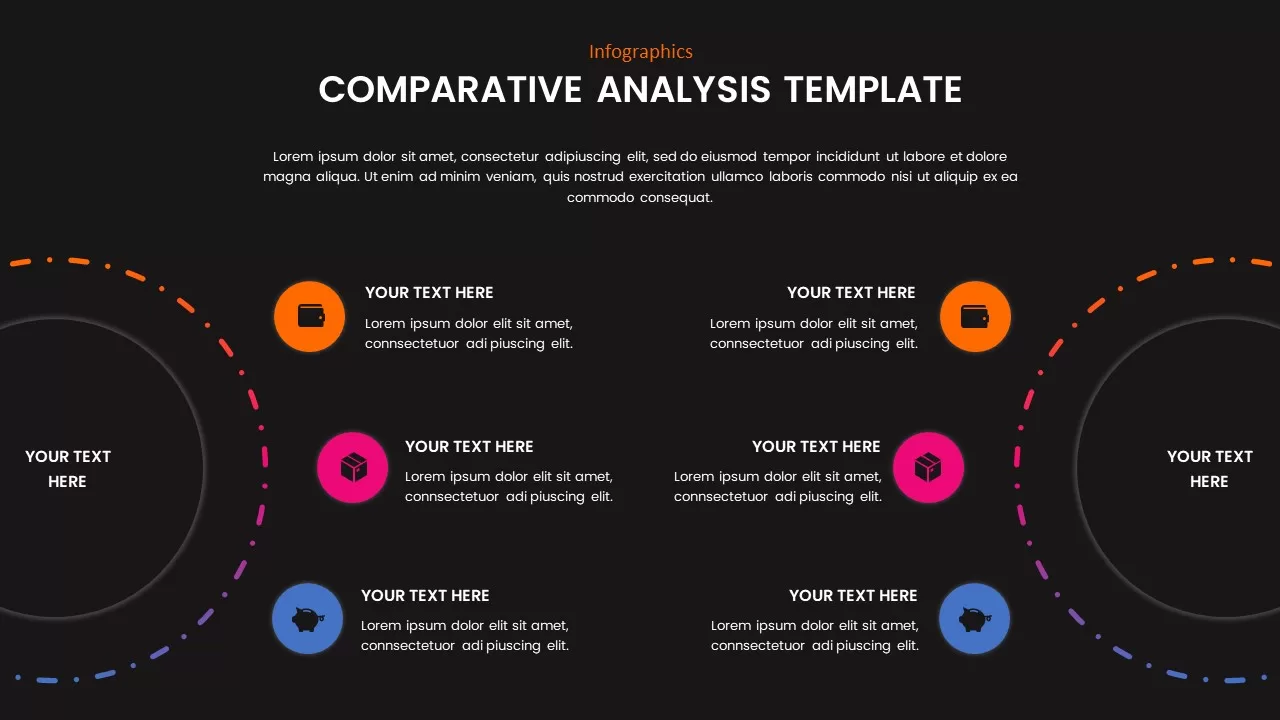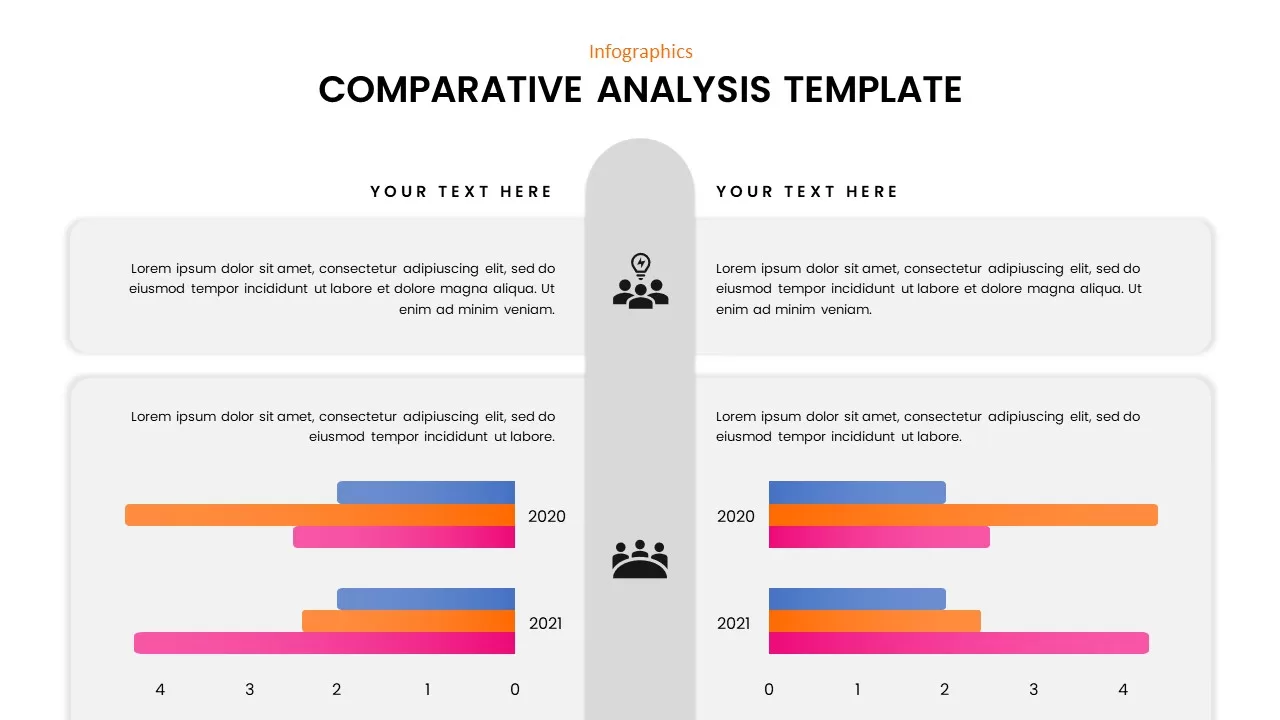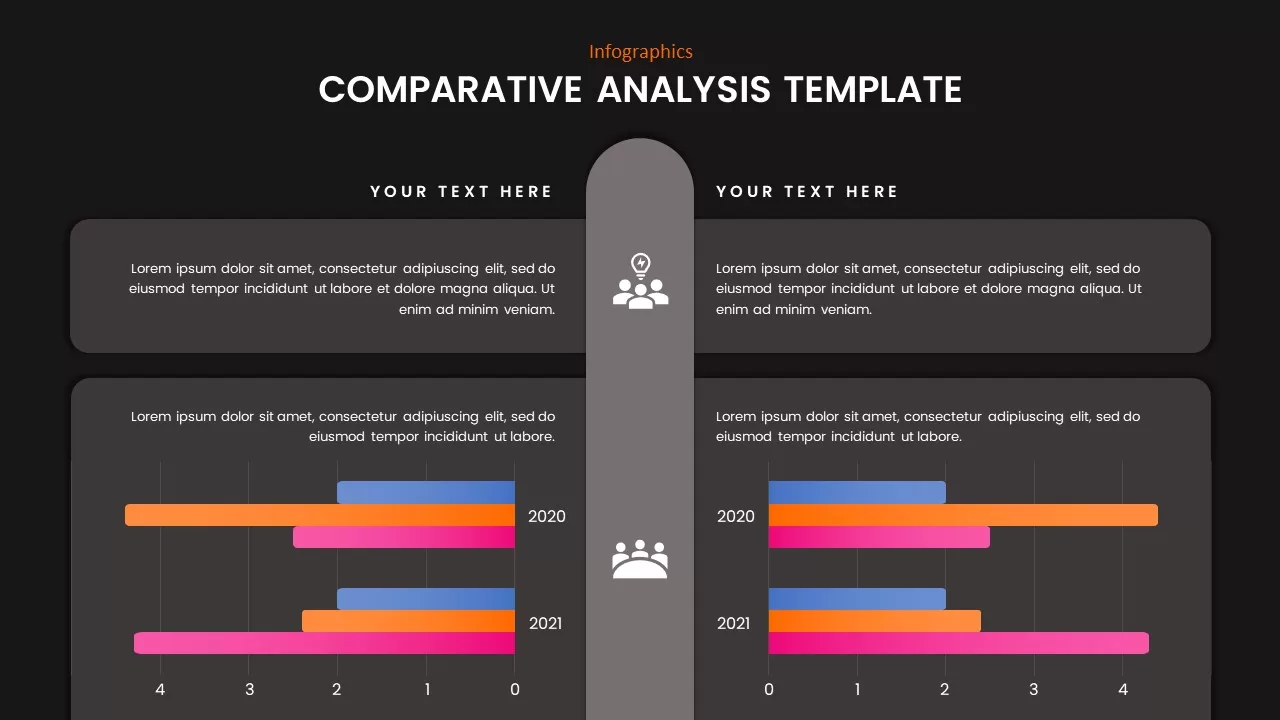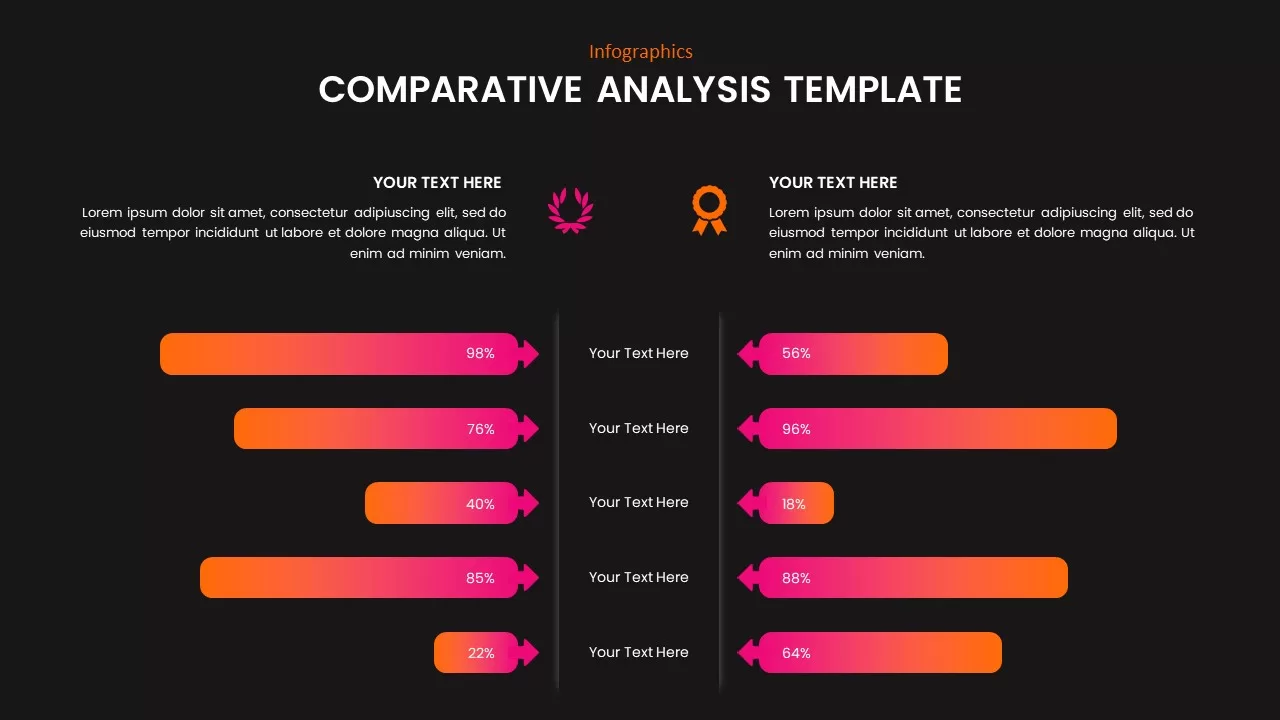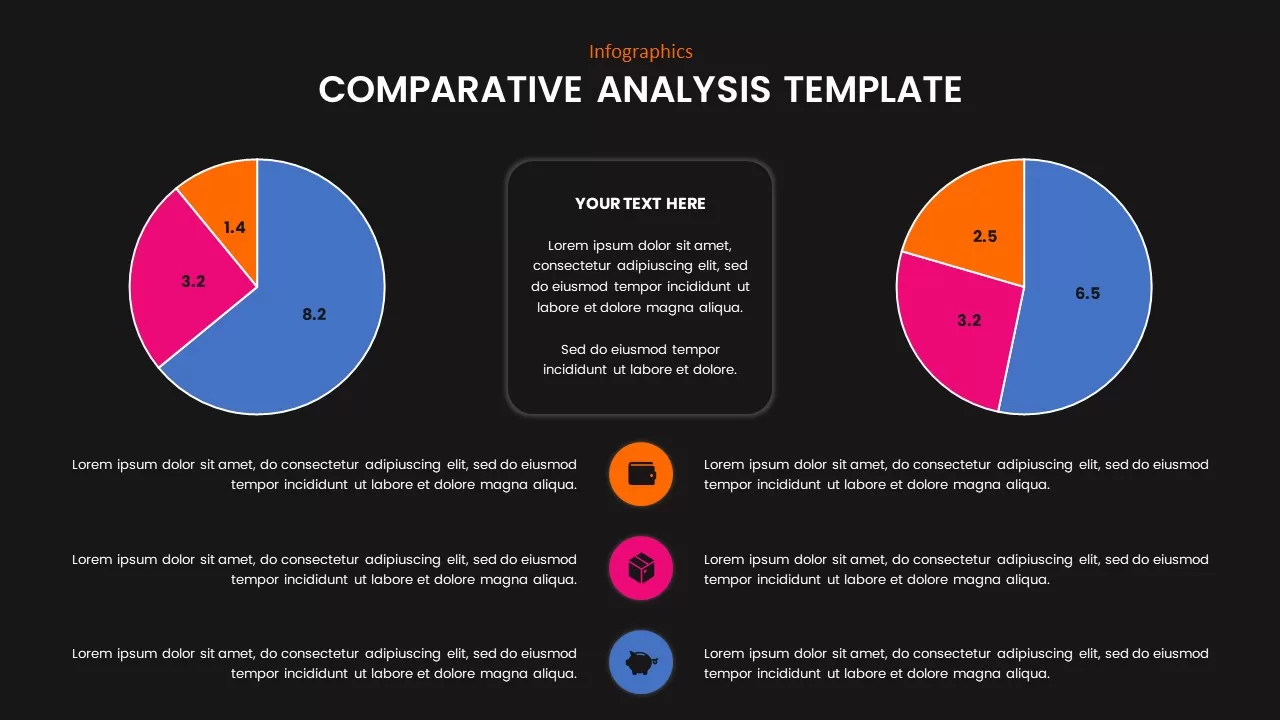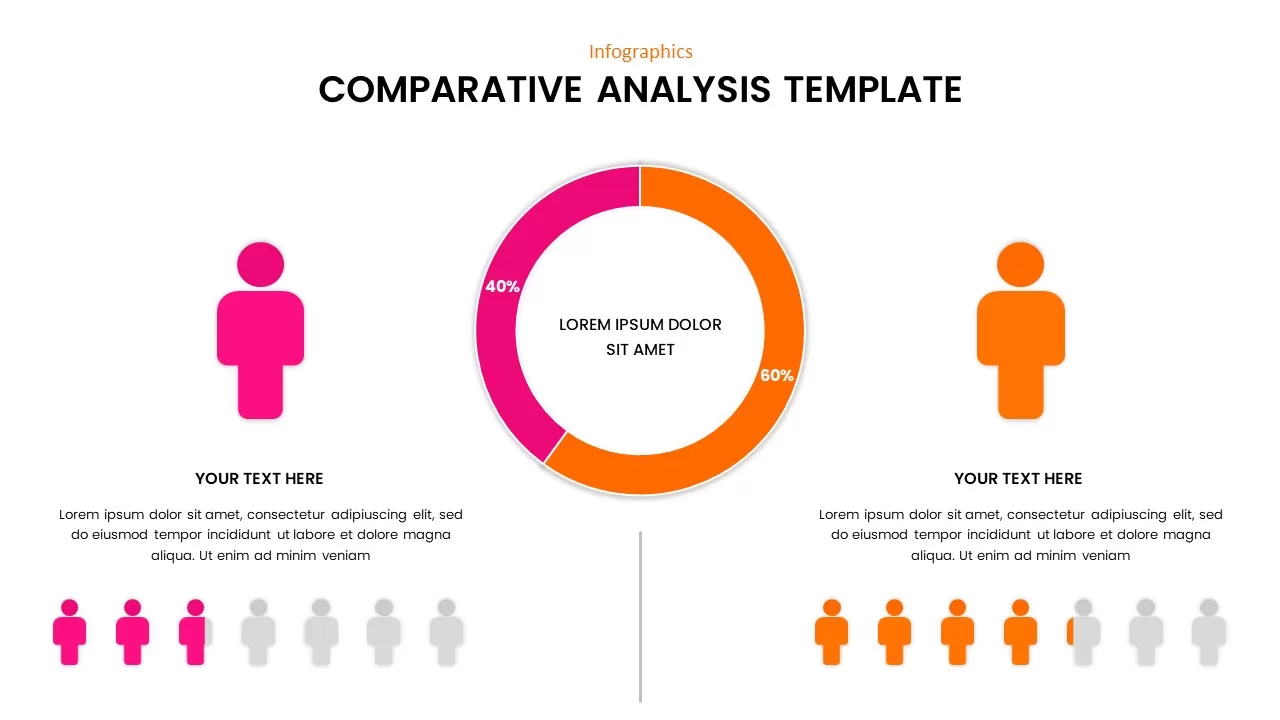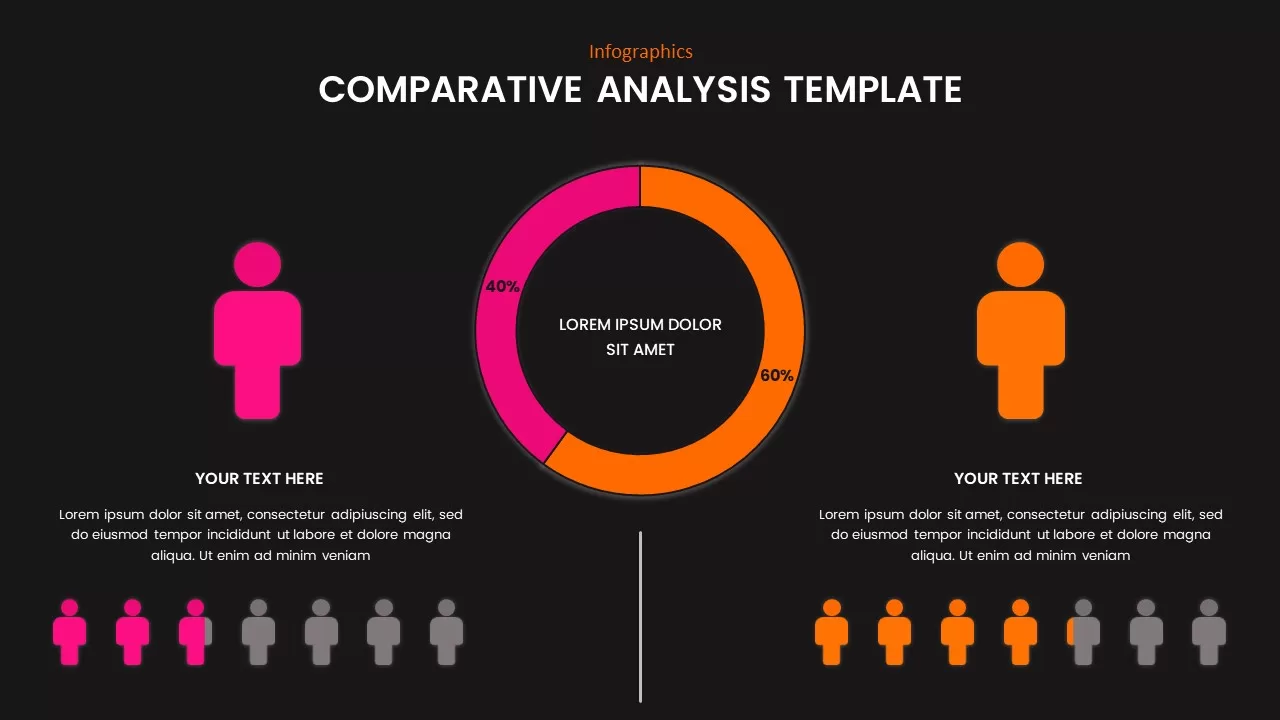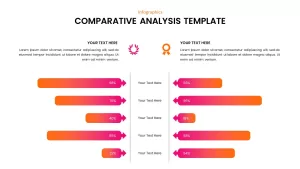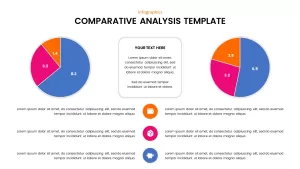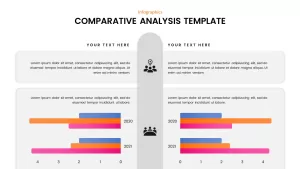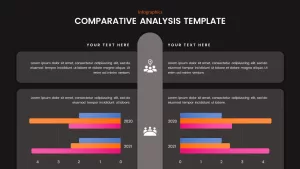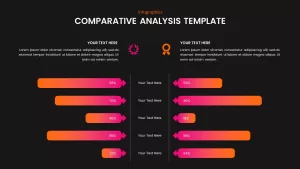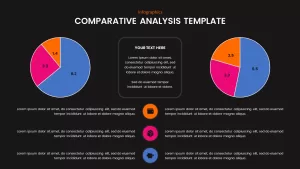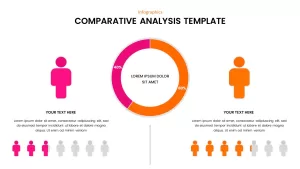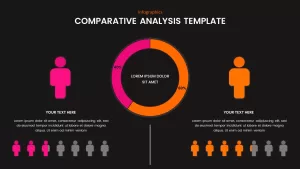Home » Infographic » Comparative Analysis PowerPoint Template
Comparative Analysis PowerPoint Template
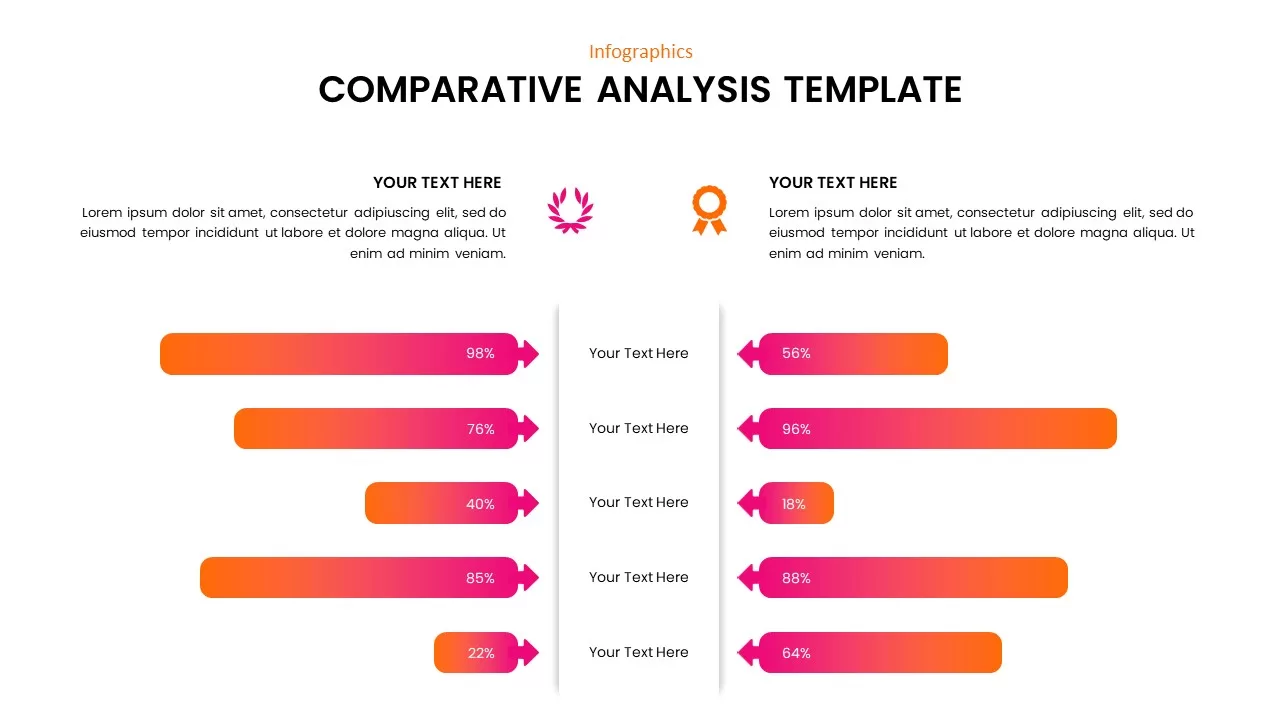
- Version
- Download 94
- File Size 0.00 KB
- File Count 1
- Create Date February 1, 2022
- Last Updated March 27, 2023
Comparative Analysis PowerPoint Template
A comparative analysis template could be useful to present your research conclusion with facts and figures that are derived from your explorative search. If you are a business professional or an academic researcher, you may need excellent comparative PowerPoint templates to present your data before your audience. At this juncture, you can download a slide with all features to display your findings. Research containing four common methodologies has been used for several years. These four research methods are a comparative method, historical method, observation method, and experimental method. Among these methods, the comparative method is more common in academic and business research fields. This comparative slide for PowerPoint presentation is a professional design that ensures excellent data presentation by attracting viewers’ attention.
The comparative analysis PowerPoint template has ten versatile designs to create data comparisons in an engaging style. These include a parallel bar chart (showing differences in value), an animated doughnut chart, a circle comparison diagram, a pie chart, and a simple comparison chart showing a comparison in years. This could be used to show the features of a product by comparing the nearest competitor. Product comparison templates are most common in sales campaigns that are scheduled to display using a business PowerPoint pitch. So, this is a multiple-presentation slide usable in different situations. These slides are useful for explaining the performance and features of the two products. You can access more infographic templates here.
Comparative analysis template for PowerPoint presentation lets the presenter show data with explaining notes. Since the template has empty places, it may help the user create textual themes. All the elements enable modifications. So you can make your designs on the surface. For instance, if you want to insert infographic icons, you can easily drag and drop them. Similarly, if you're going to resize or reshape, it could also be easy. Do prefer your presentation styles and make interesting notes to excite your global audience.
Attached Files
| File | Action |
|---|---|
| https://premiumdownloads.s3.amazonaws.com/SB02068-Comparative Analysis Template.zip | Download |
Login to download this file
Add to favorites
Add to collection
-
Item ID
SB02068 -
Rating
0.0
(0 reviews)
Related Templates
-

Research Proposal PowerPoint Template
PowerPoint Templates
Premium
-

Free Nursing Capstone PowerPoint Deck
PowerPoint Templates
Free
-

Sales Deck Free PowerPoint Template
PowerPoint Templates
Free
-

Nature PowerPoint Presentation Template
PowerPoint Business Templates
Premium
-

Free Vertical PowerPoint Template
PowerPoint Business Templates
Free
-

VET Clinic PowerPoint Template
PowerPoint Templates
Premium
-

Cab Service PowerPoint Template
PowerPoint Templates
Premium
-

Gym PowerPoint Template
PowerPoint Templates
Premium
-

Free Space Minimal Deck Template
PowerPoint Templates
Free
-

Free Physical Education PowerPoint Template Deck
Free PowerPoint Templates
Free
-

Travel Agency PowerPoint Template
PowerPoint Templates
Premium
-

IoT Presentation Template
PowerPoint Templates
Premium
-

Effective Communication PowerPoint Template
PowerPoint Templates
Premium
-

PowerPoint Quiz With Timer
PowerPoint Templates
Premium
-
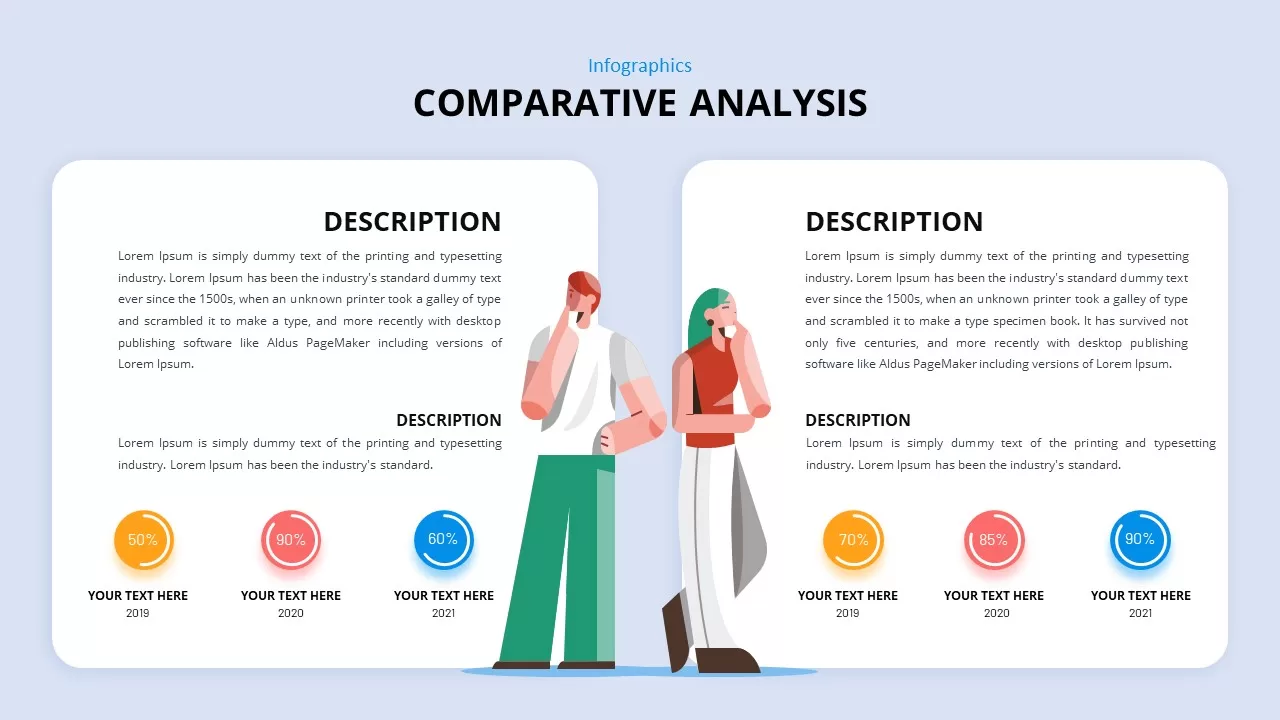
Comparative Analysis PowerPoint Template
Diagrams
Premium
-
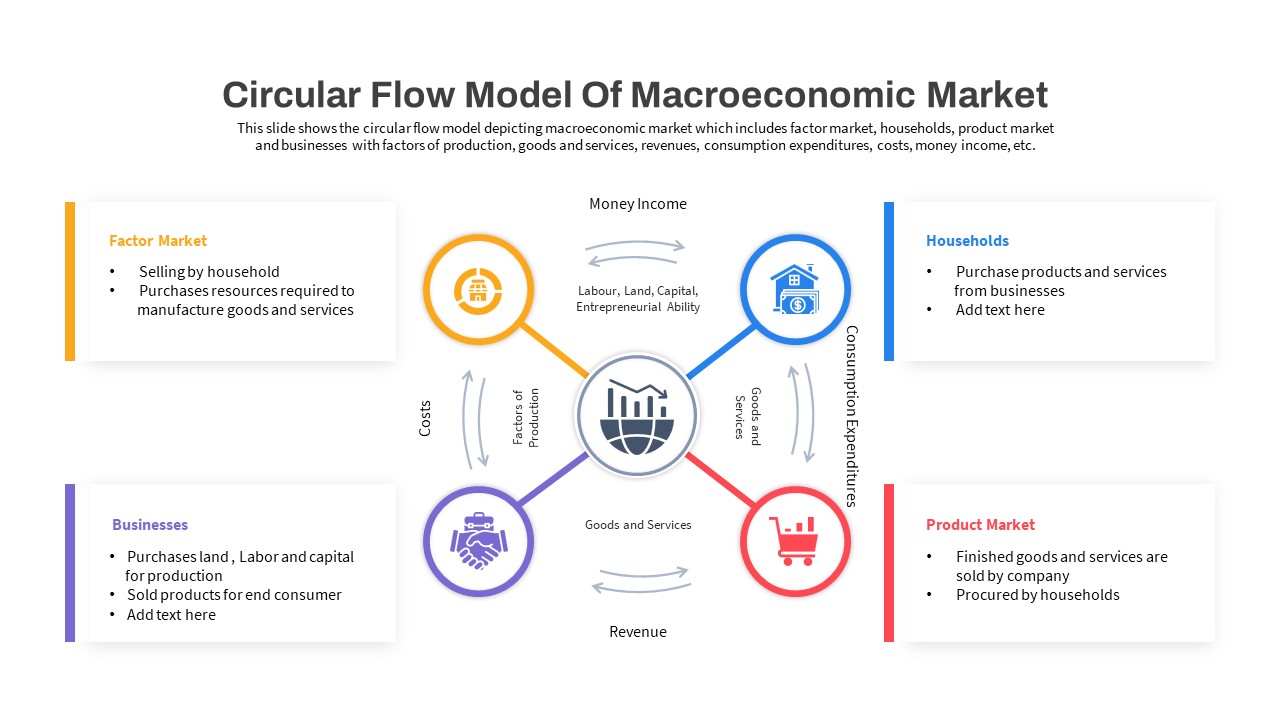
Macroeconomics PowerPoint Template
PowerPoint Templates
Premium
-
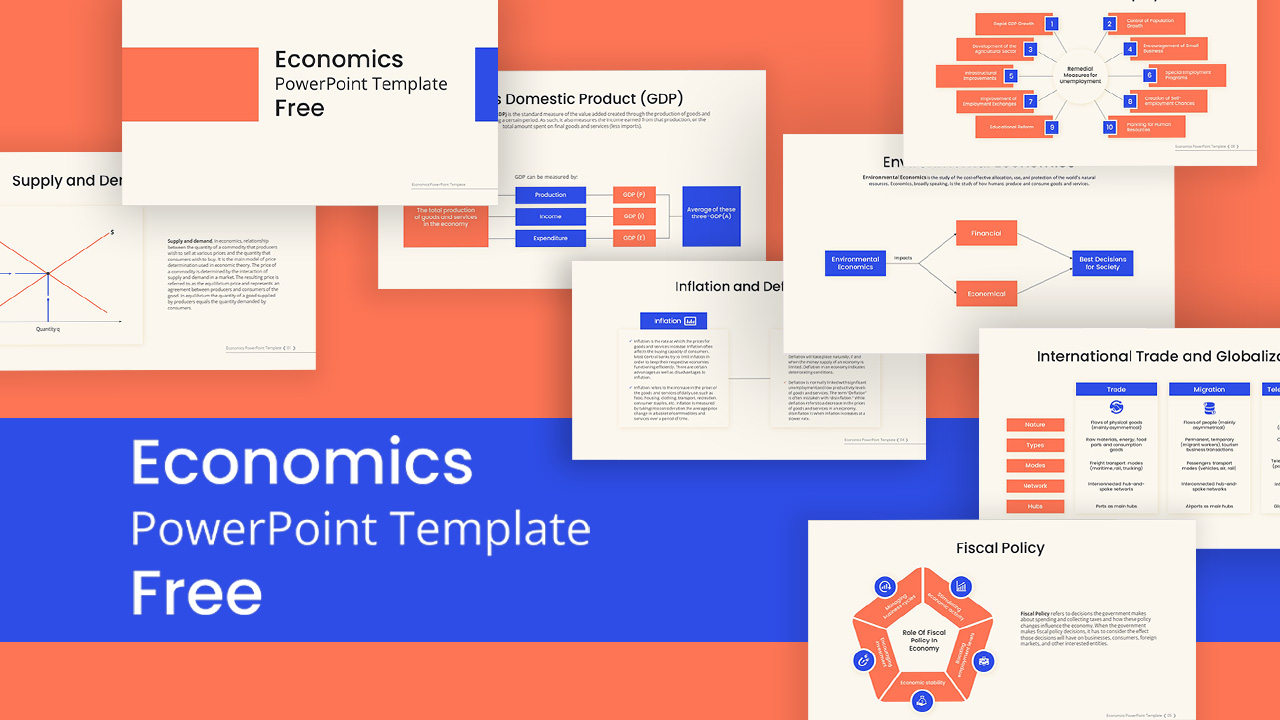
Free Economics PowerPoint Template
Free PowerPoint Templates
Free
-
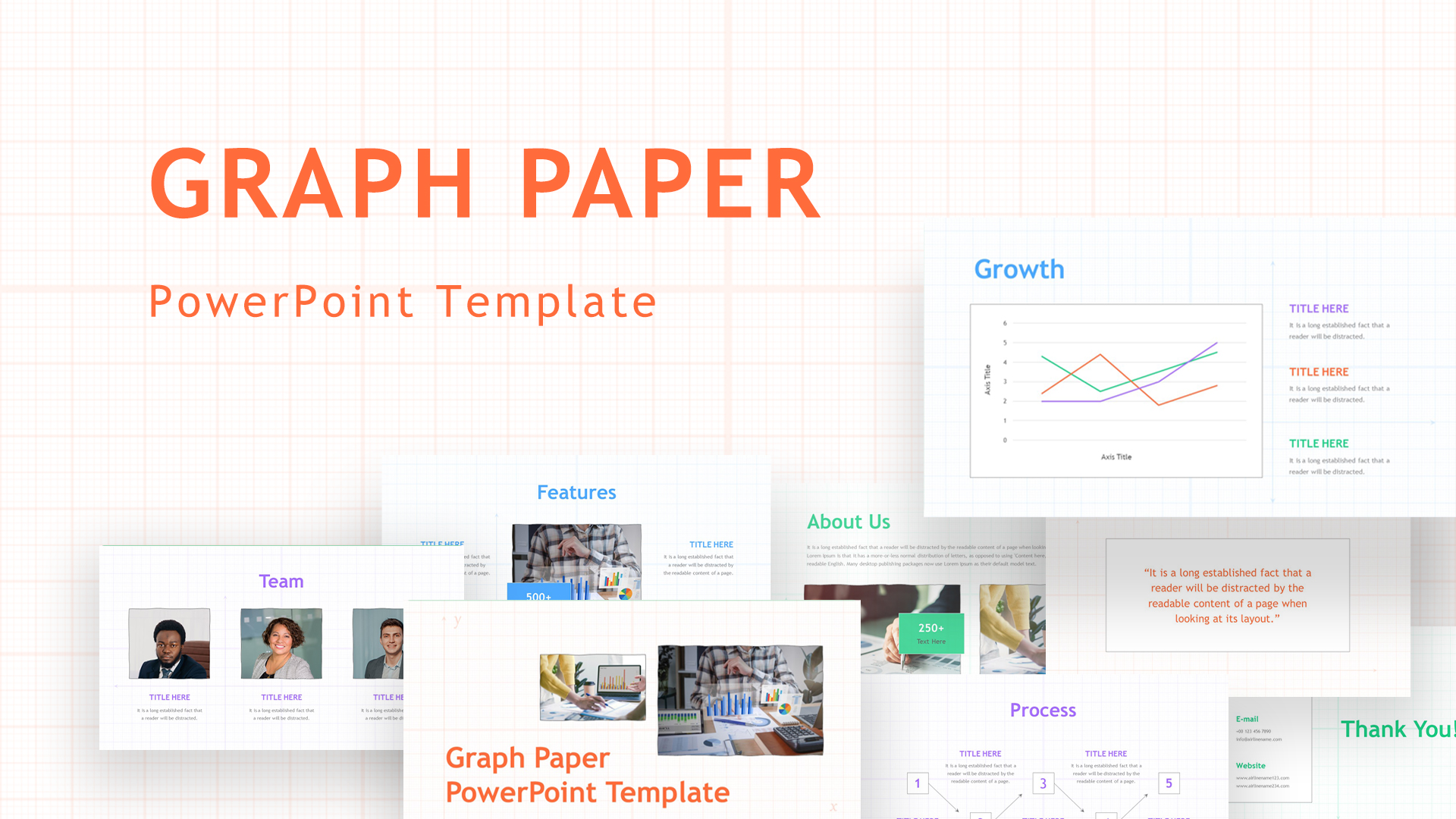
Graph Paper PowerPoint Template Deck
PowerPoint Templates
Premium
-

Free University Presentation PowerPoint Template
PowerPoint Templates
Free
-

Free Aviation PowerPoint Template
Free PowerPoint Templates
Free
-
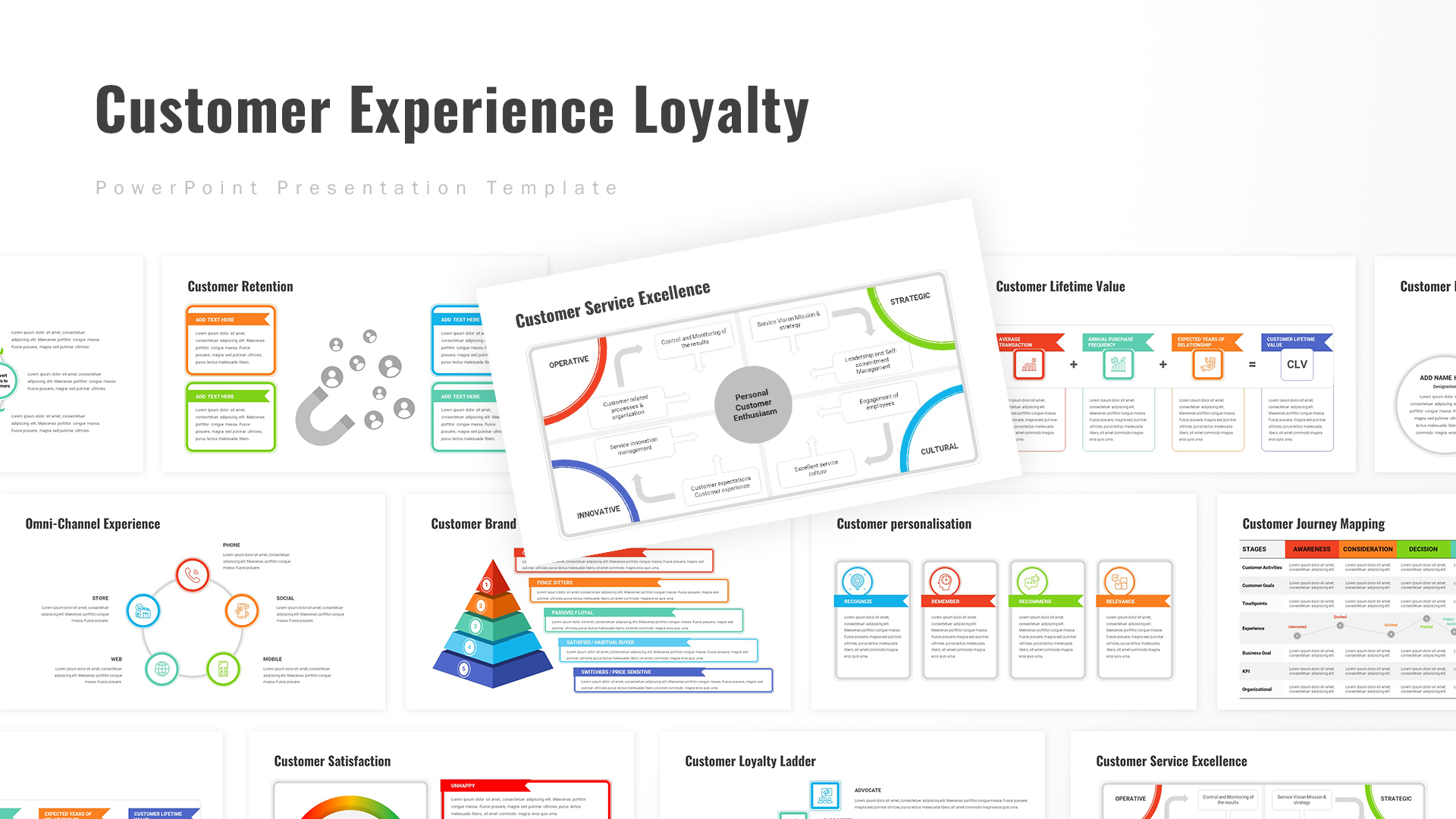
Customer Experience Loyalty PowerPoint Deck Template
PowerPoint Templates
Premium
-

Free Real Estate Listing PowerPoint Template
Free PowerPoint Templates
Free
-
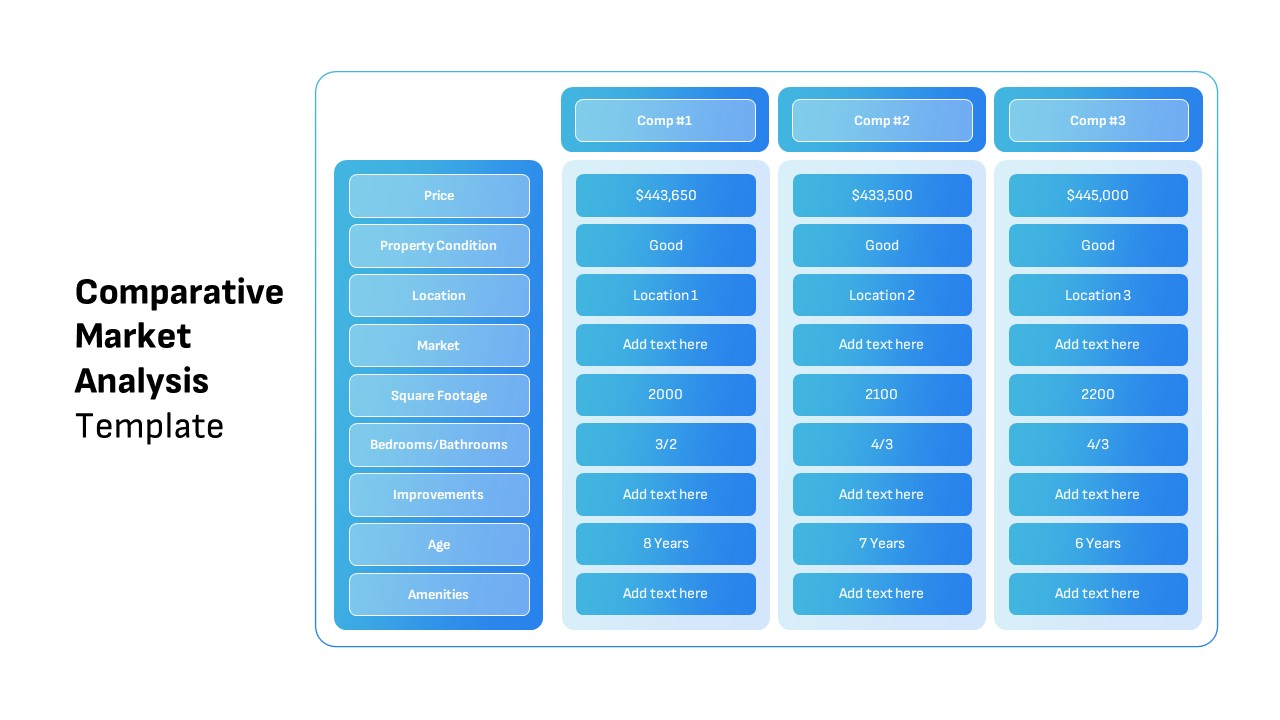
Comparative Market Analysis Template
PowerPoint Templates
Premium
-
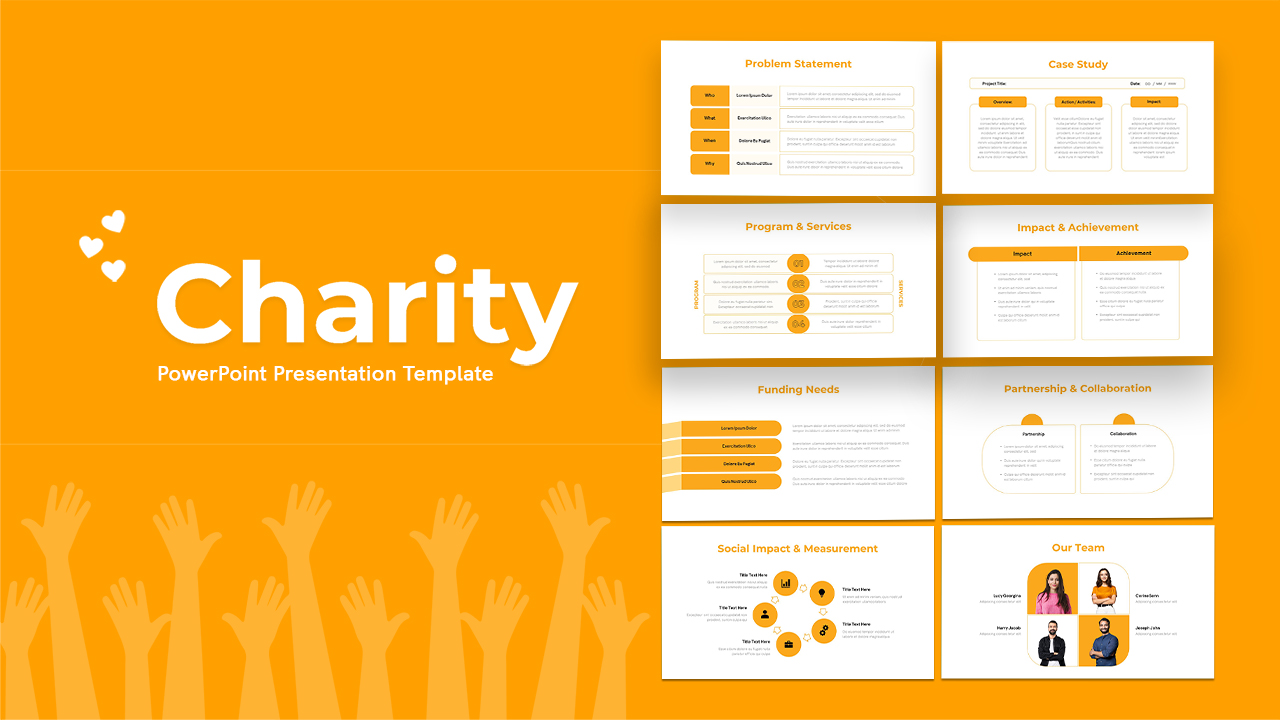
Free Charity PowerPoint Template Deck
PowerPoint Templates
Free
-

Free Army PowerPoint Template
PowerPoint Templates
Free
-

Free Cartoon PowerPoint Template
Free PowerPoint Templates
Free
-

Animated Agriculture PowerPoint Deck Template
PowerPoint Templates
Premium
-
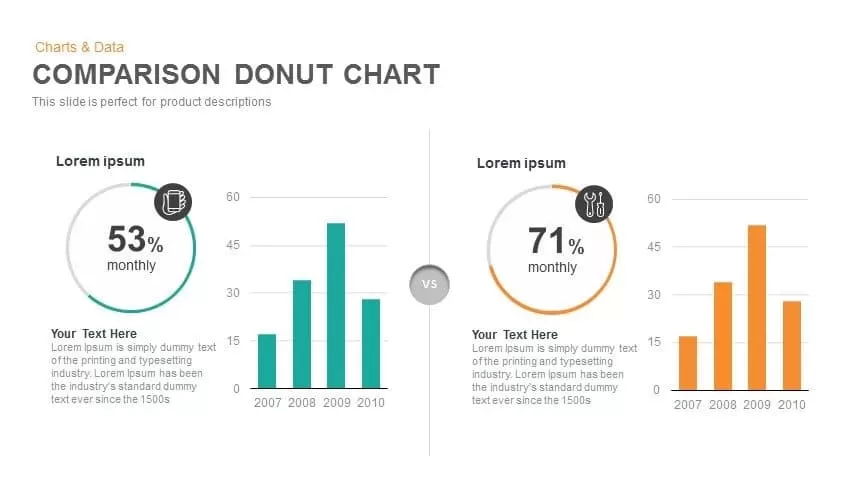
Comparison Donut Chart PowerPoint Template and Keynote
Keynote Templates
Premium
-

Free Book Review PowerPoint Template
Free PowerPoint Templates
Free
-

Free Event Planning PowerPoint Template
Free PowerPoint Templates
Free
-

Annual Report PowerPoint Template and Keynote
PowerPoint Templates
Premium
-

Global Warming Infographic PowerPoint Template Deck
PowerPoint Templates
Premium
-

Data Science PowerPoint Template
PowerPoint Templates
Premium
-
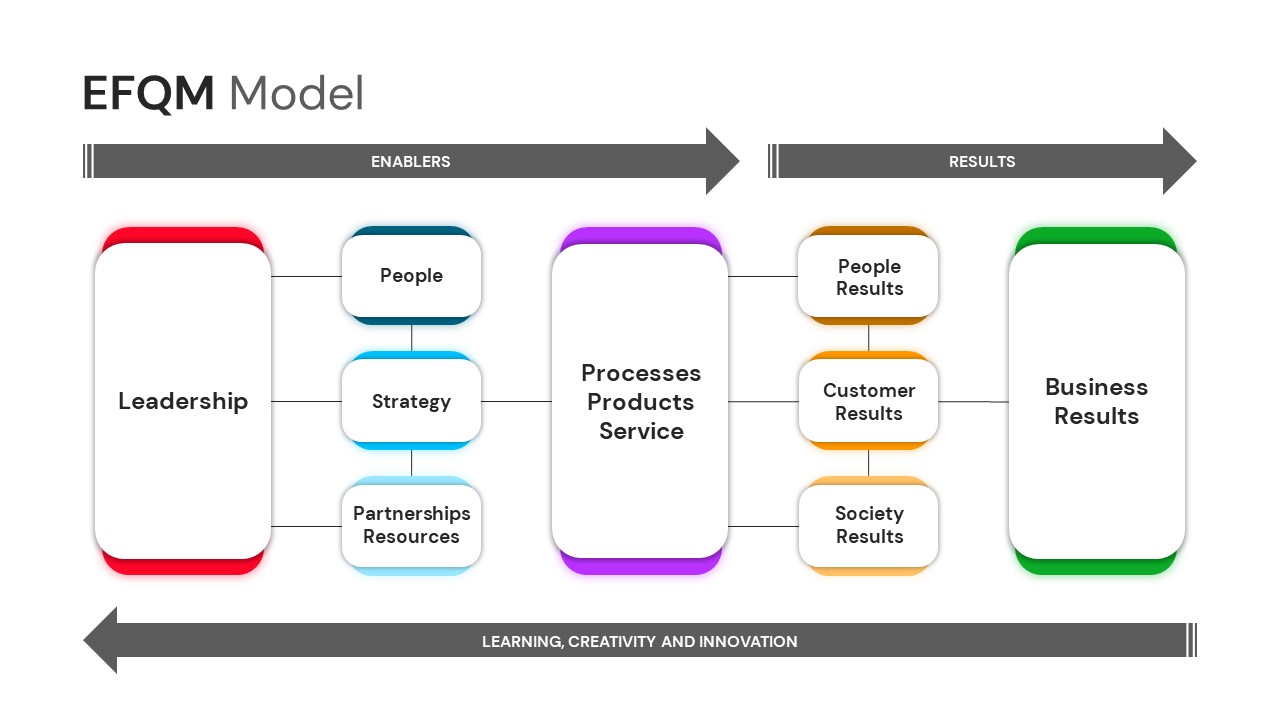
EFQM Model PowerPoint Template
PowerPoint Templates
Premium
-

Comparison Table for PowerPoint and Keynote Presentation
Tables
Premium
-
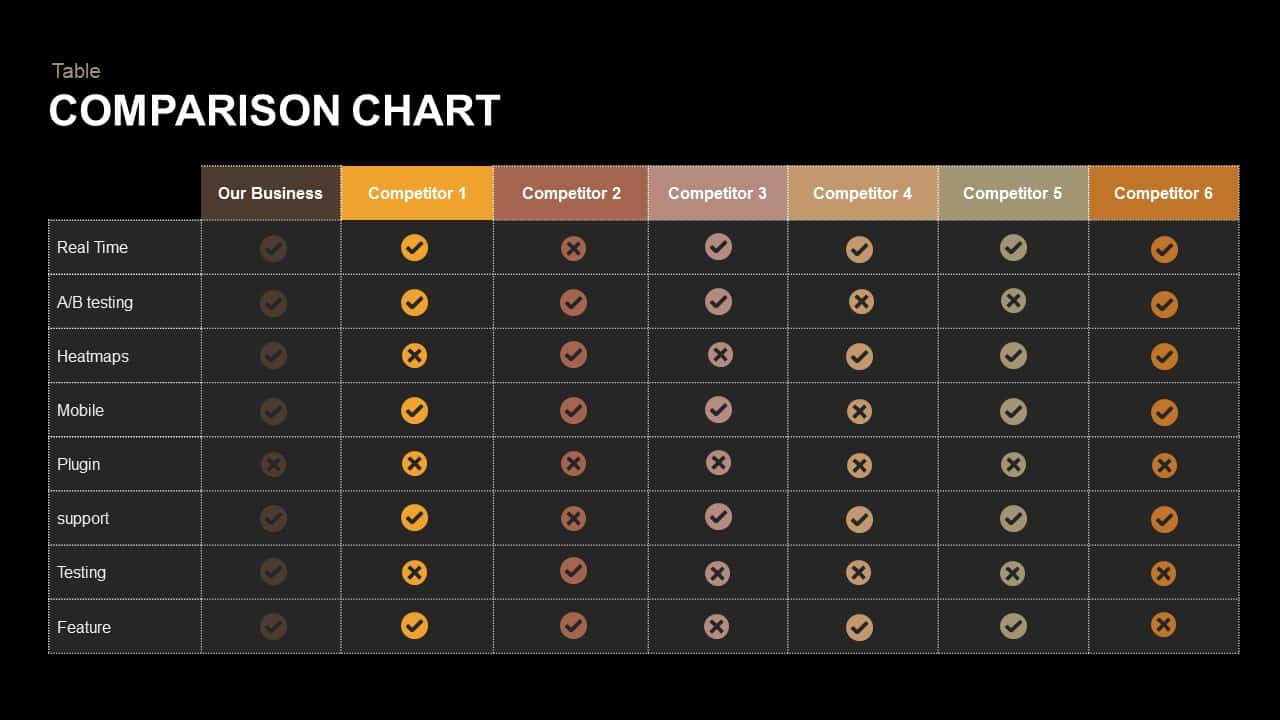
Comparison Chart PowerPoint Template and Keynote Slide
Tables
Premium
-

Real Estate PowerPoint Theme
PowerPoint Themes
Premium
-
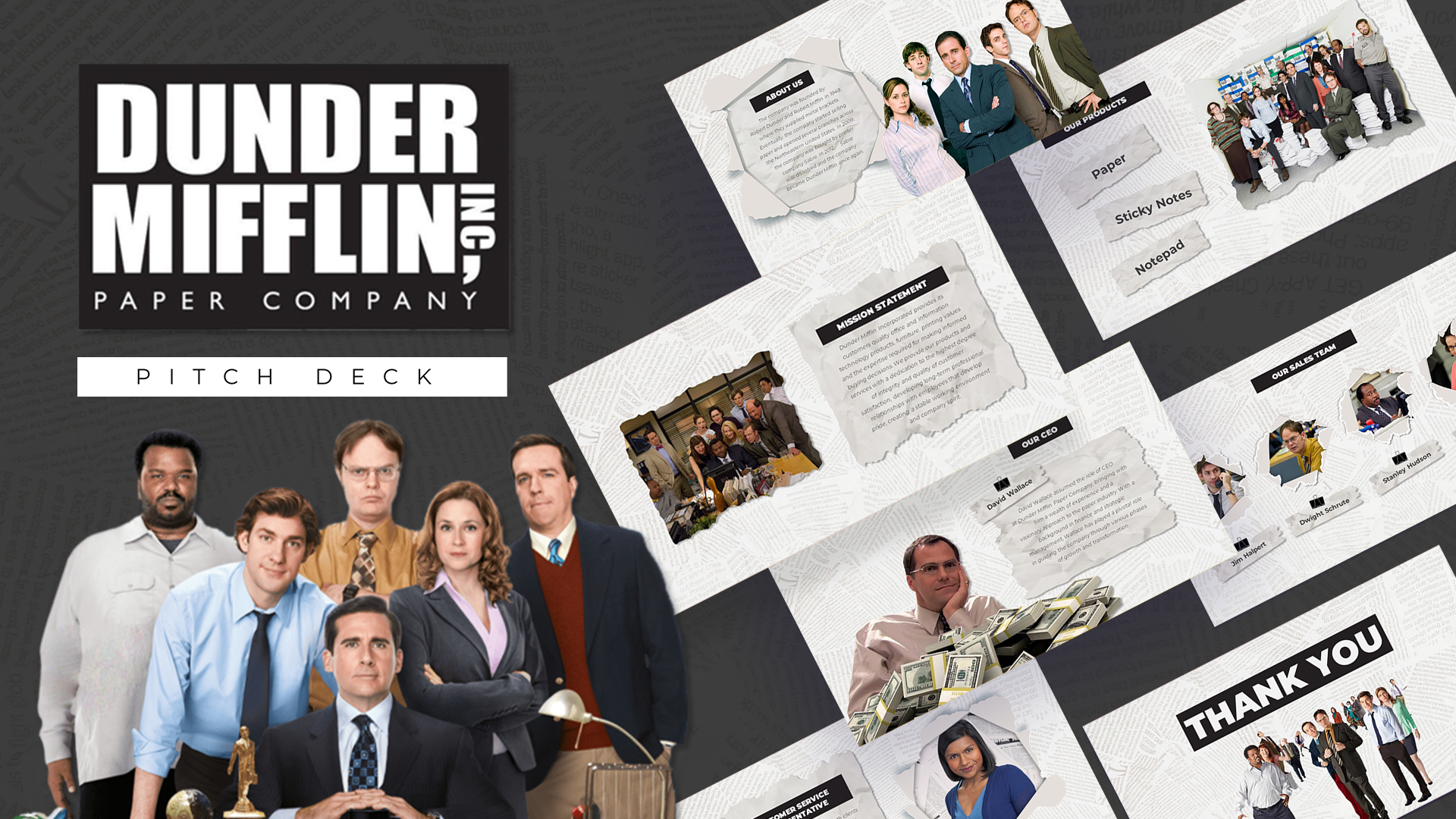
Free Dunder Mifflin Paper Company Pitch Deck
Free PowerPoint Templates
Free
-

Business Process Reengineering Template
PowerPoint Templates
Premium
-
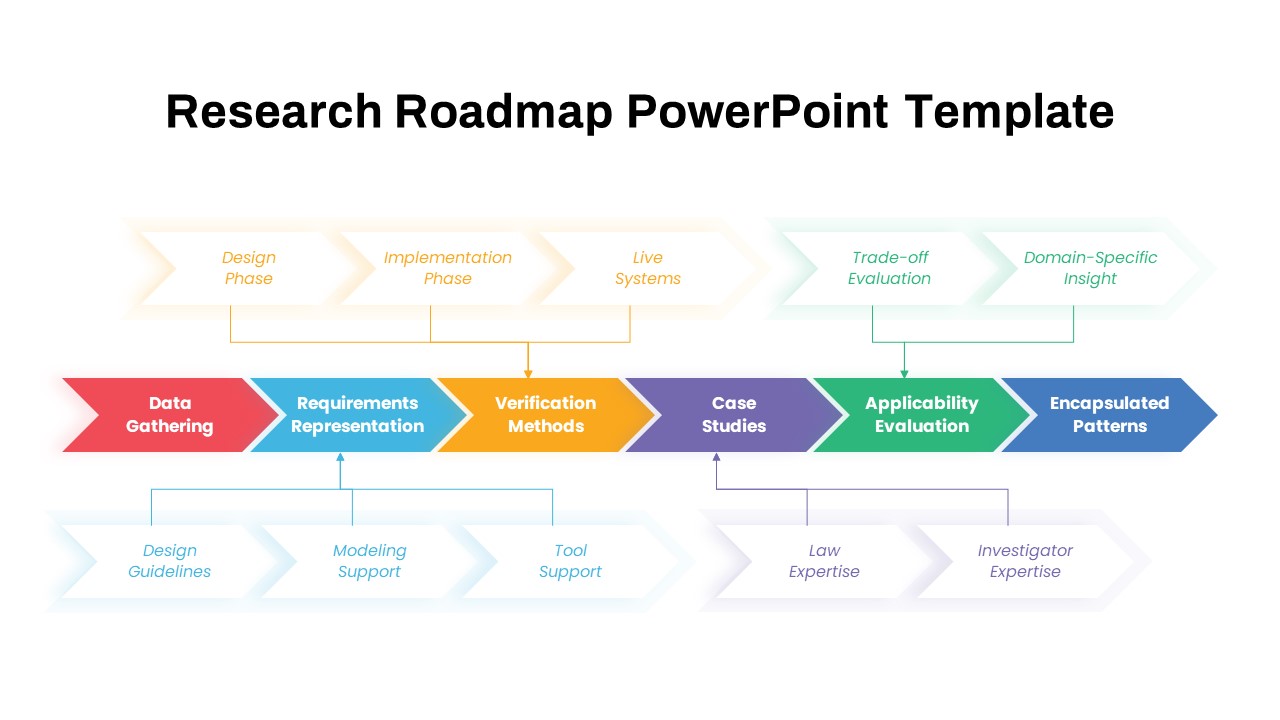
Research Roadmap PowerPoint Template
PowerPoint Templates
Premium
-

Research PowerPoint Template and Metaphor Keynote Template
Keynote Templates
Premium
-
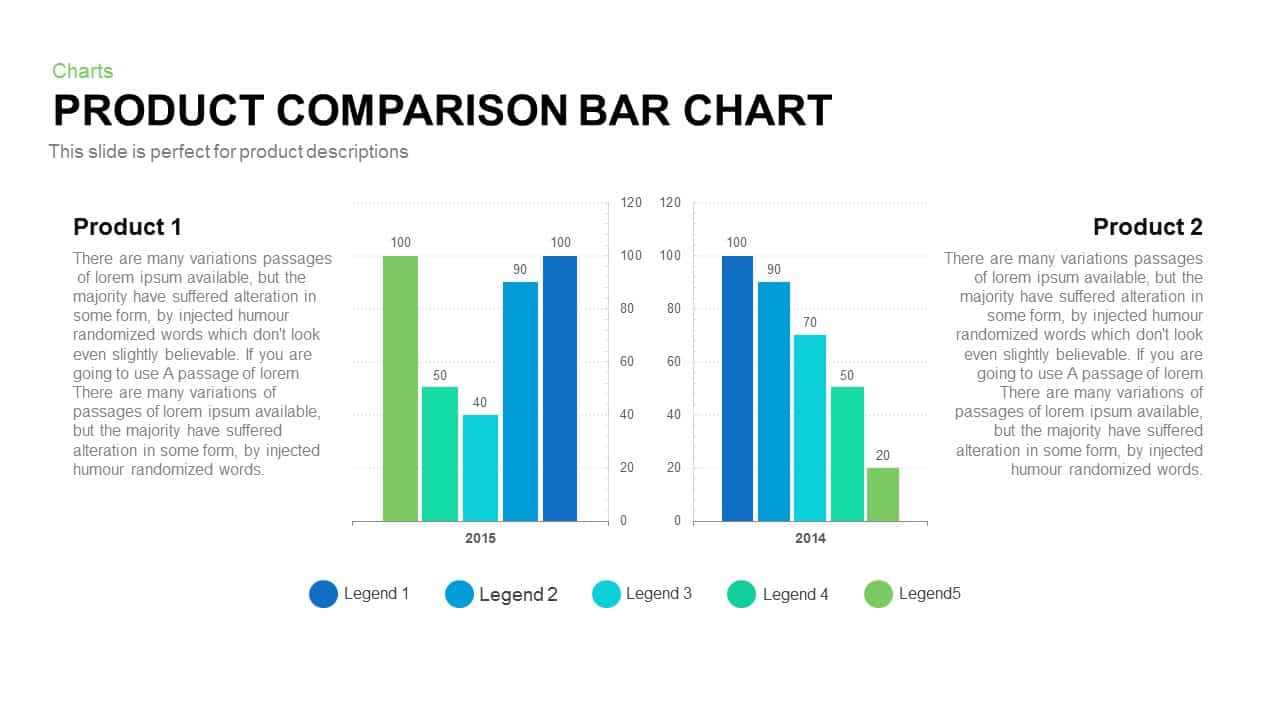
Product Comparison Bar Chart Template for PowerPoint and Keynote
PowerPoint Charts
Premium
-

Free AI Artificial Intelligence PowerPoint Template
PowerPoint Templates
Free
-
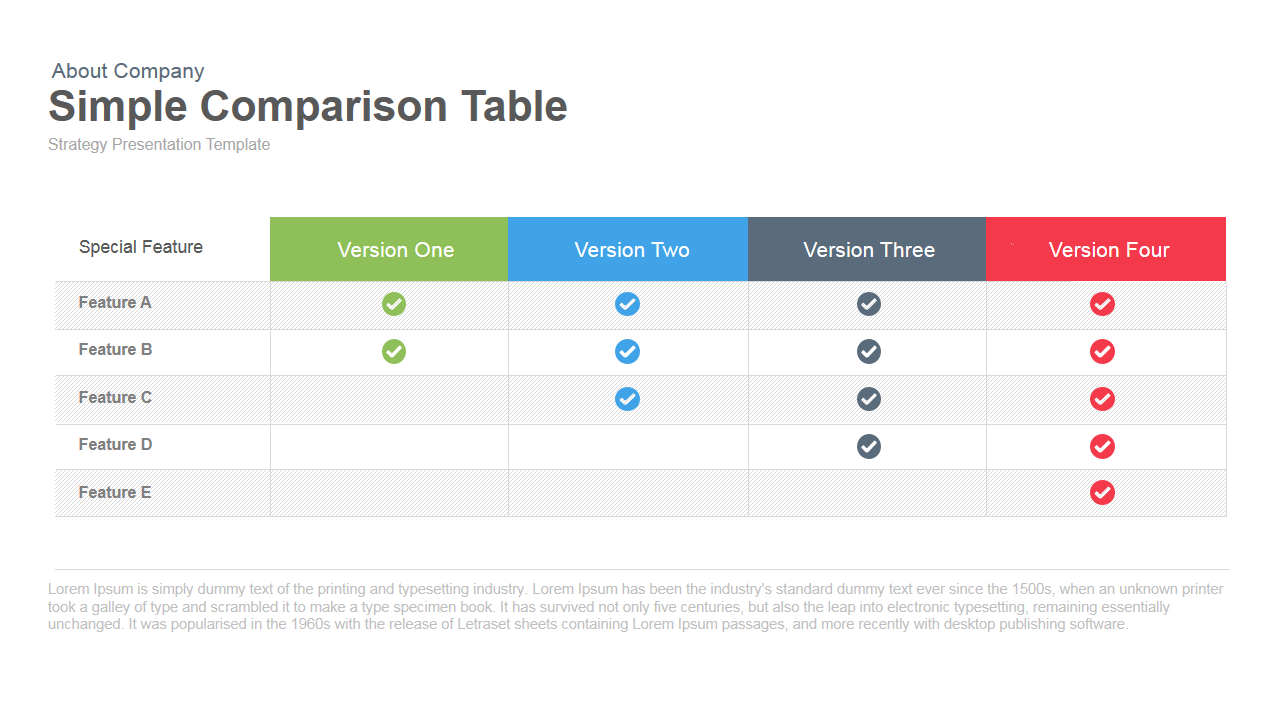
Simple Comparison Table PowerPoint Template & Keynote
Tables
Premium
-

Biotechnology PowerPoint Presentation Template
PowerPoint Templates
Premium
-

Stakeholder Register PowerPoint Template
PowerPoint Templates
Premium
-

Animated Upcoming Event Poster PowerPoint Template
PowerPoint Templates
Premium
-

Case Study PowerPoint and Keynote Template
PowerPoint Templates
Premium
-

Research Presentation PowerPoint Template Free
PowerPoint Templates
Free
-

Timeline Comparison PowerPoint Template
Timeline PowerPoint Template
Premium
-
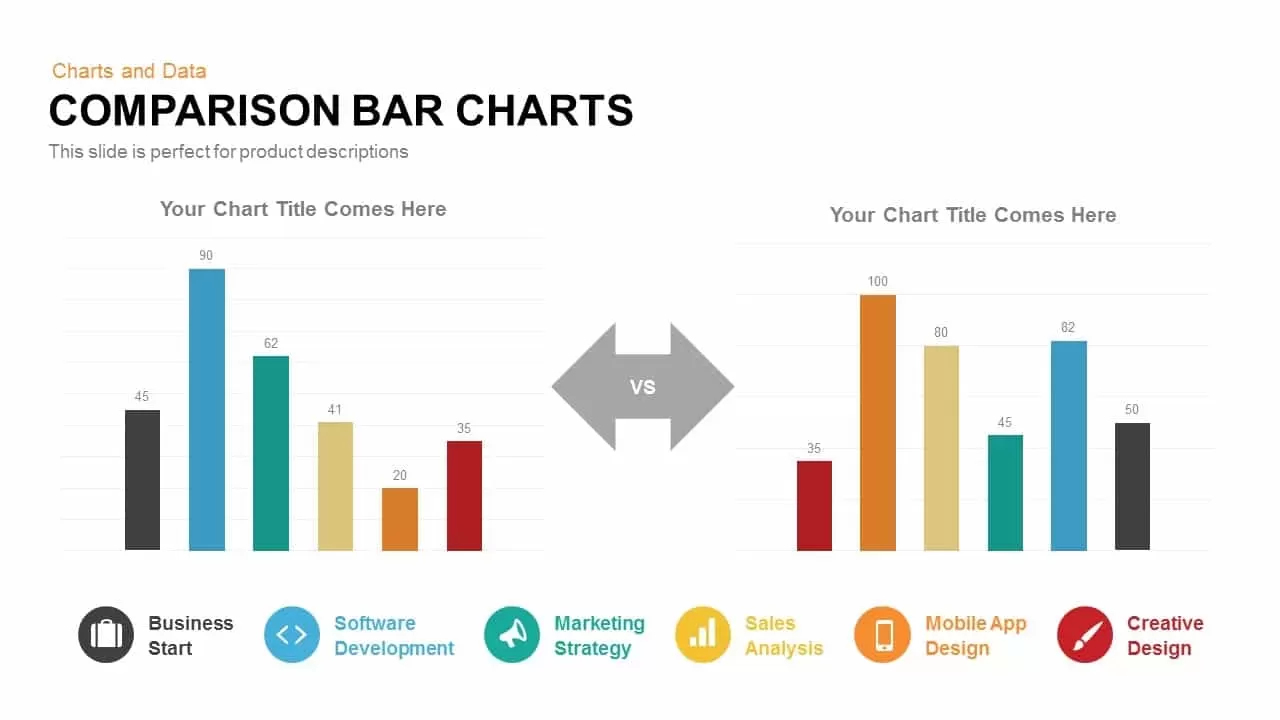
Comparison Bar Charts PowerPoint Template and Keynote Slide
Column and Bar chart
Premium
-
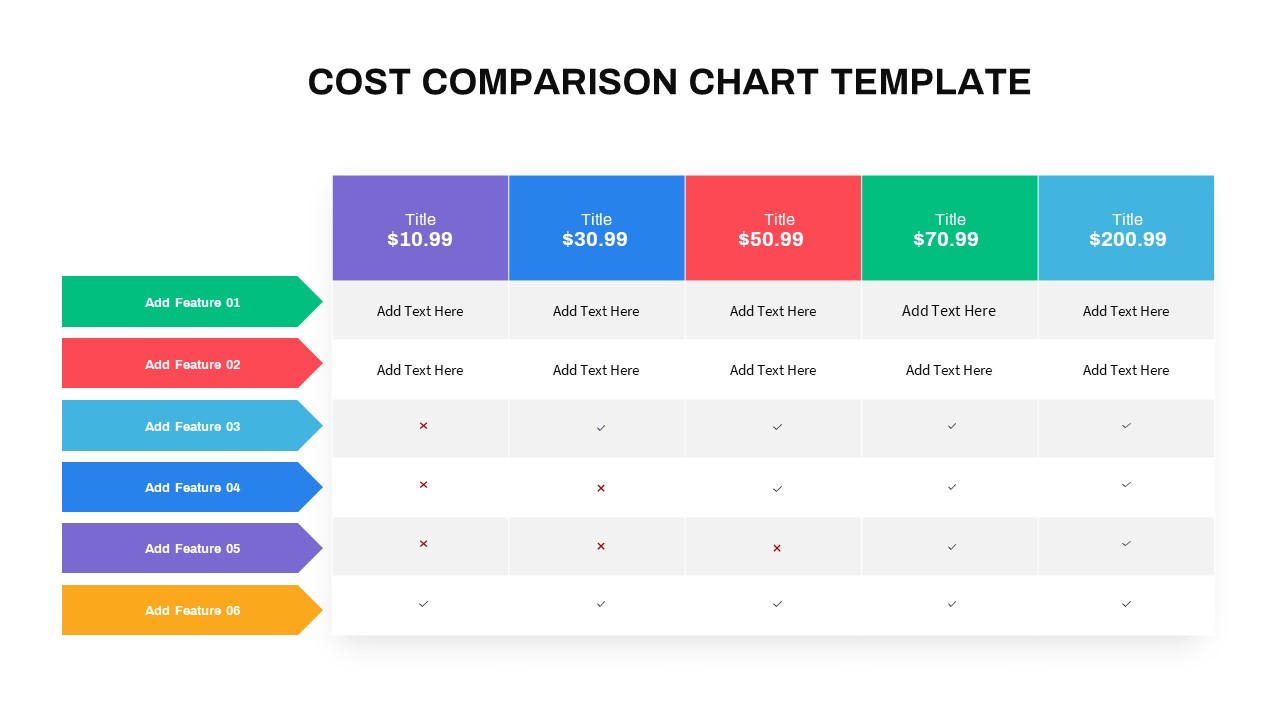
Cost Comparison PowerPoint Template
PowerPoint Templates
Premium
-
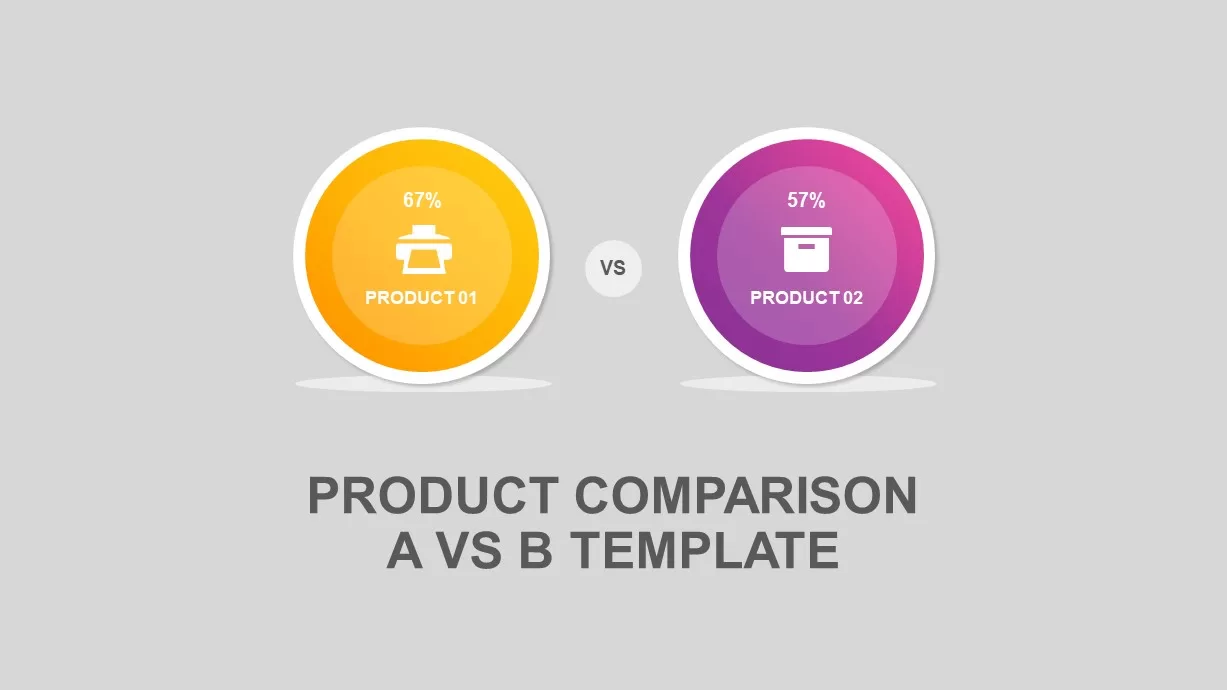
Product Comparison A vs B PowerPoint Template
Business Models
Premium
-
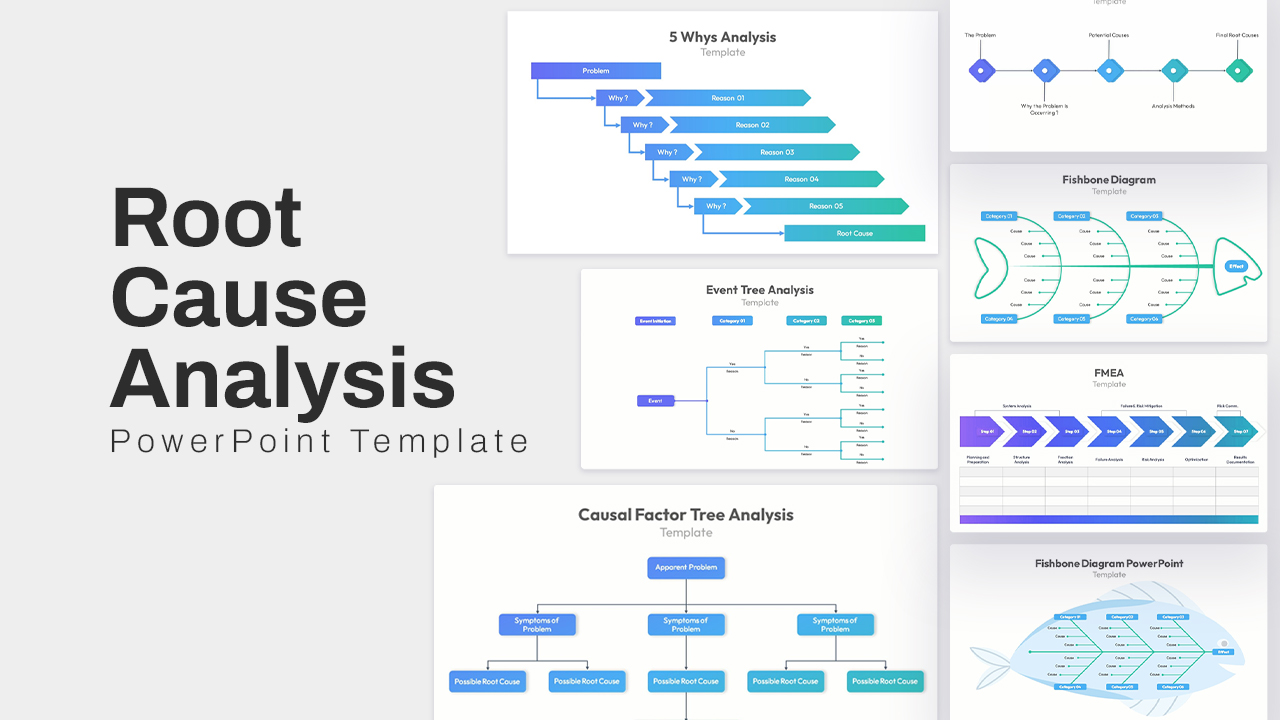
Root Cause Analysis PowerPoint Template
Arrow Diagrams
Premium
-
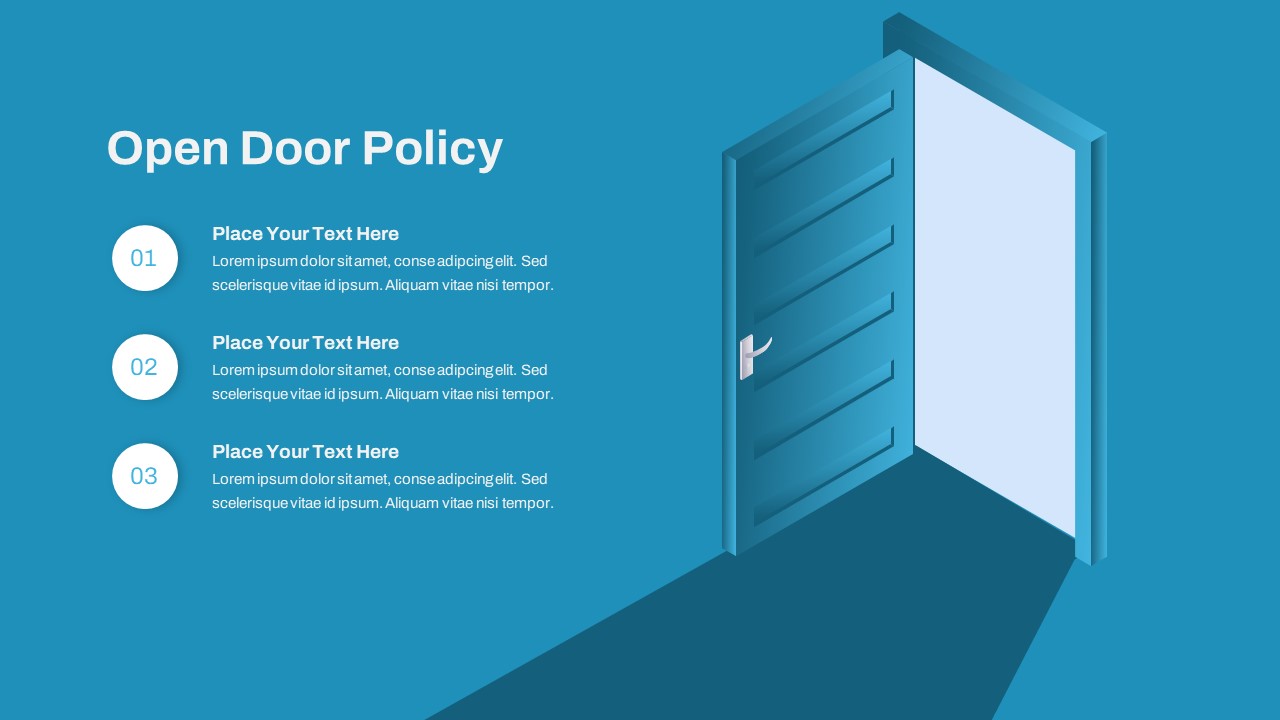
Open Door Policy PowerPoint Template
PowerPoint Templates
Premium
-
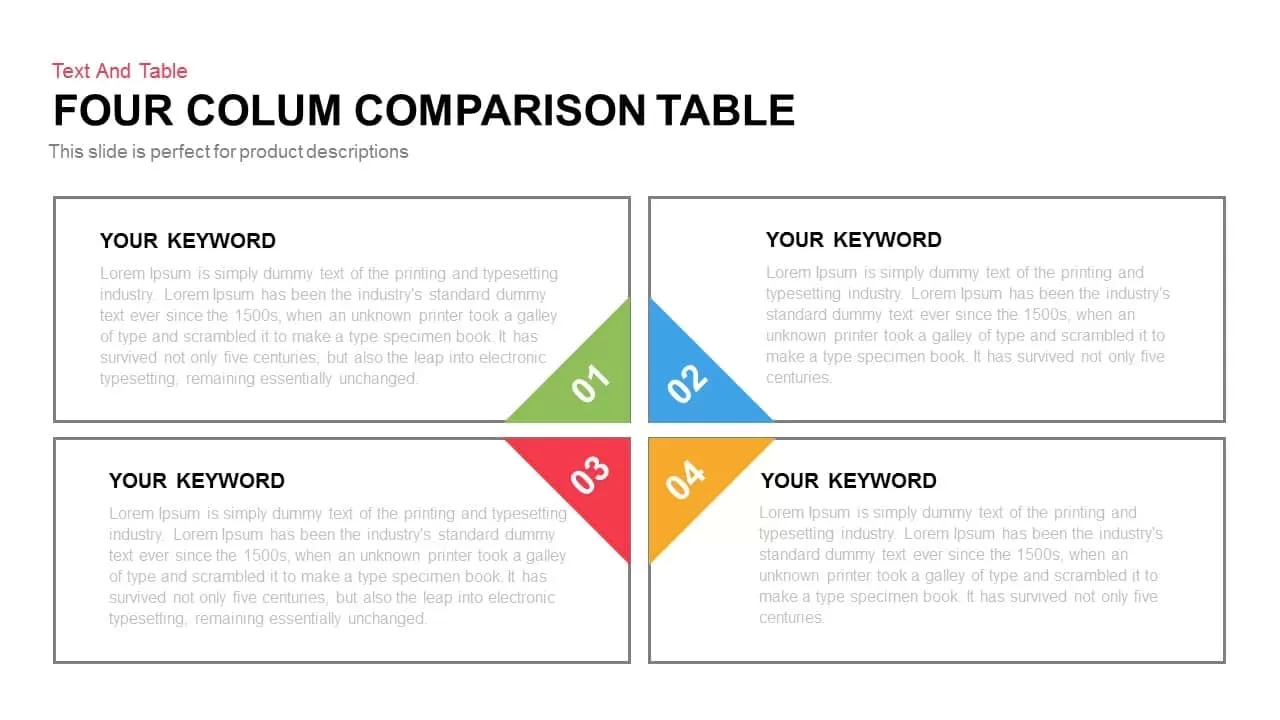
Column Comparison Table PowerPoint Template & Keynote Slide
Keynote Templates
Premium
-
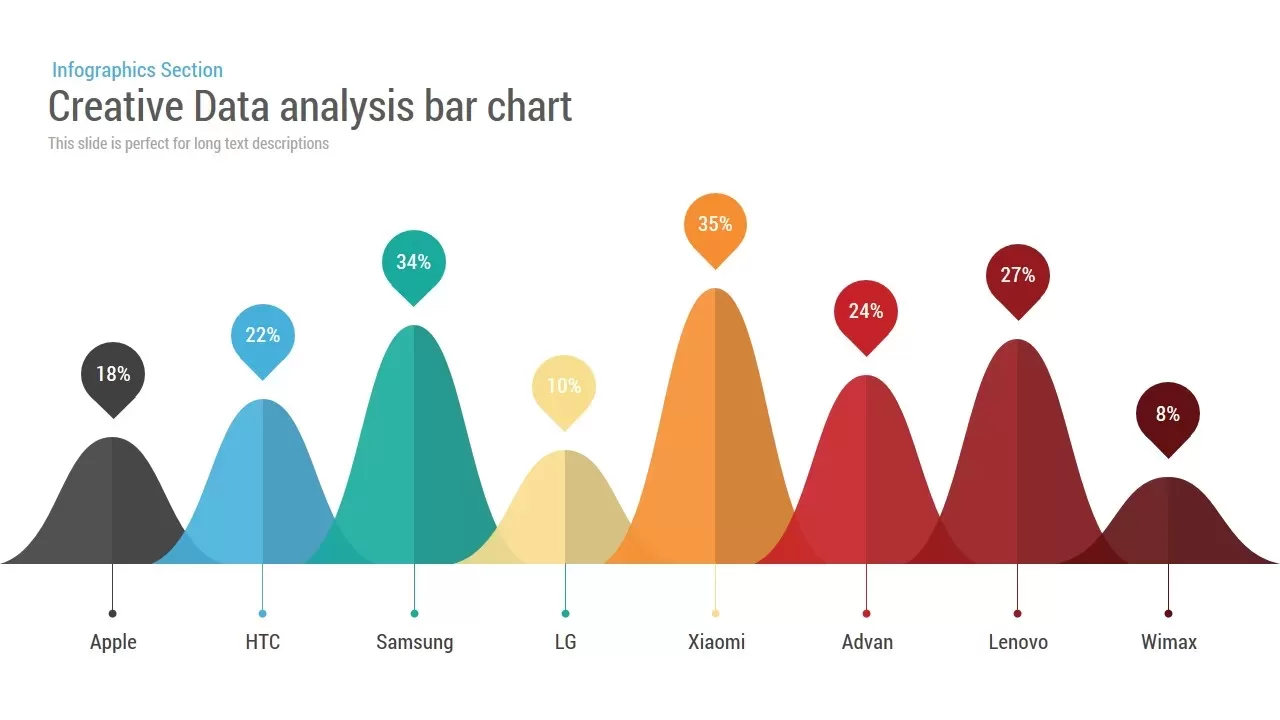
Creative Bar Chart Data Analysis PowerPoint Template and Keynote
Infographic
Premium
-

Cyber Monday PowerPoint Template
PowerPoint Business Templates
Premium
-
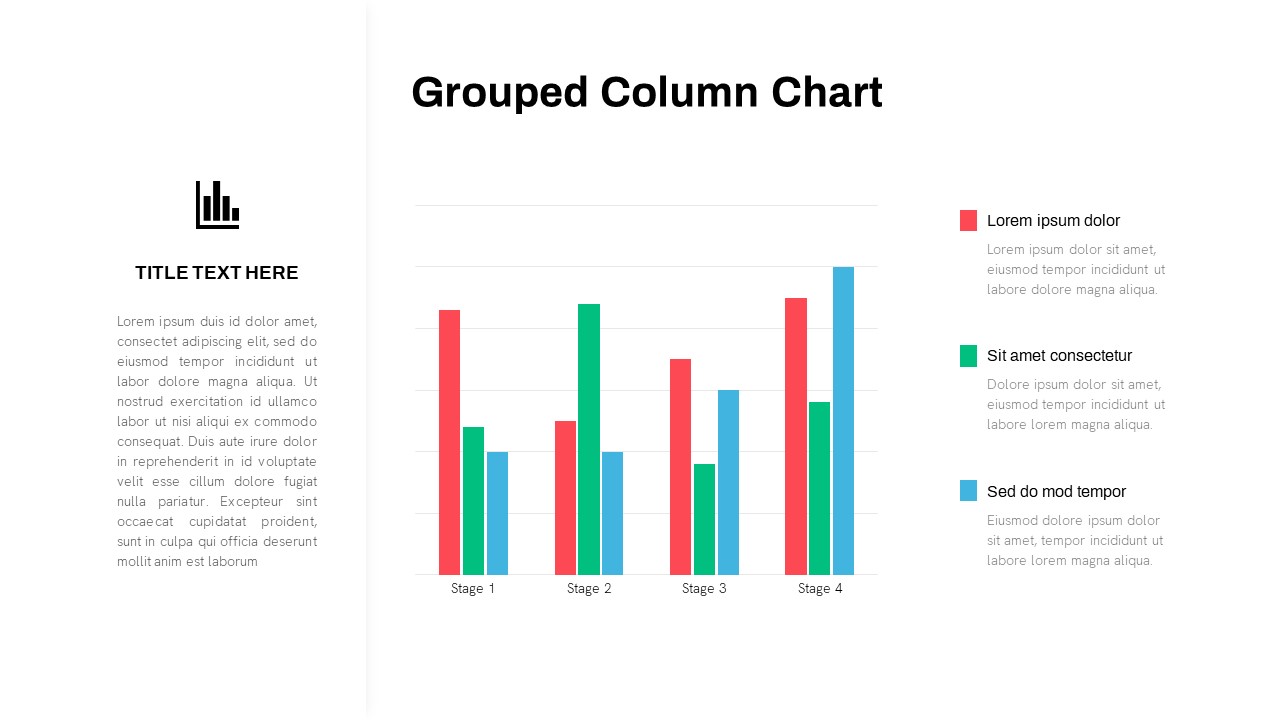
Grouped Column Chart PowerPoint Template
Column and Bar chart
Premium
-

Multipurpose Business PowerPoint Template
PowerPoint Business Templates
Premium
-

Free PowerPoint Book Template
Free slides
Free
-
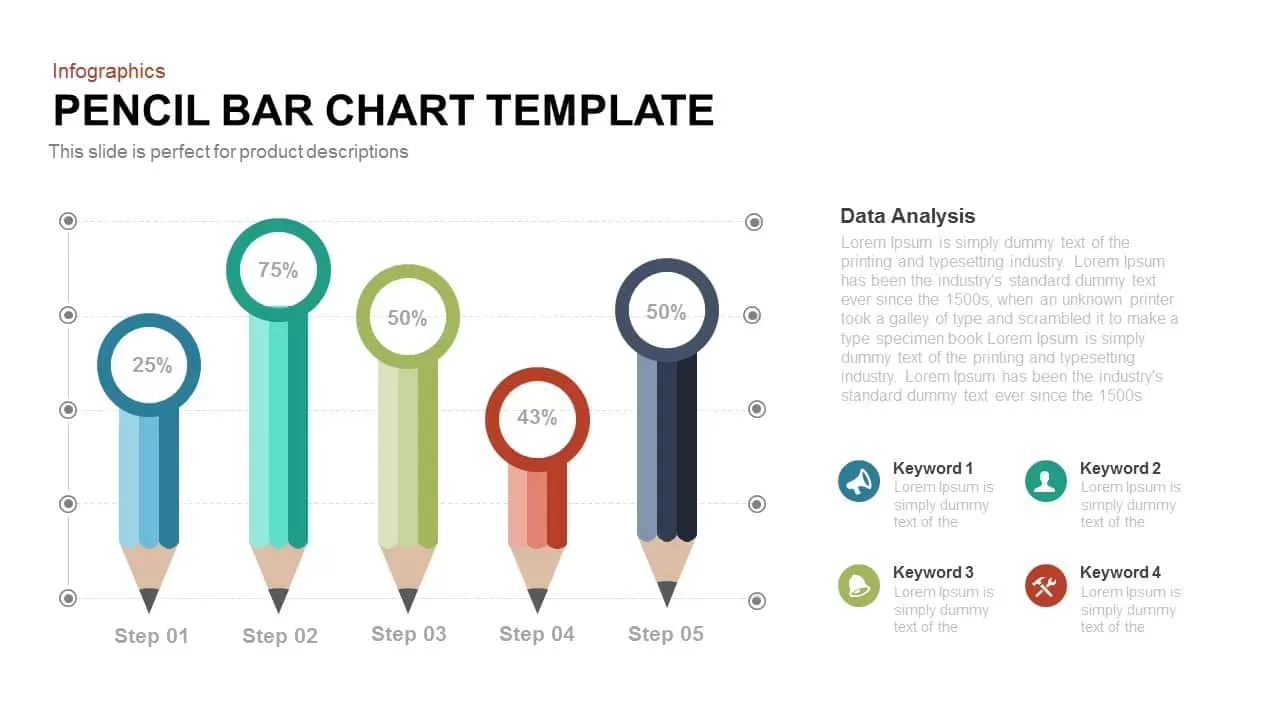
Pencil Bar Chart PowerPoint Template and Keynote Slide
Column and Bar chart
Premium
-

Power Analogy Metaphor PowerPoint Template
Metaphor, Simile & Analogy
Premium
-
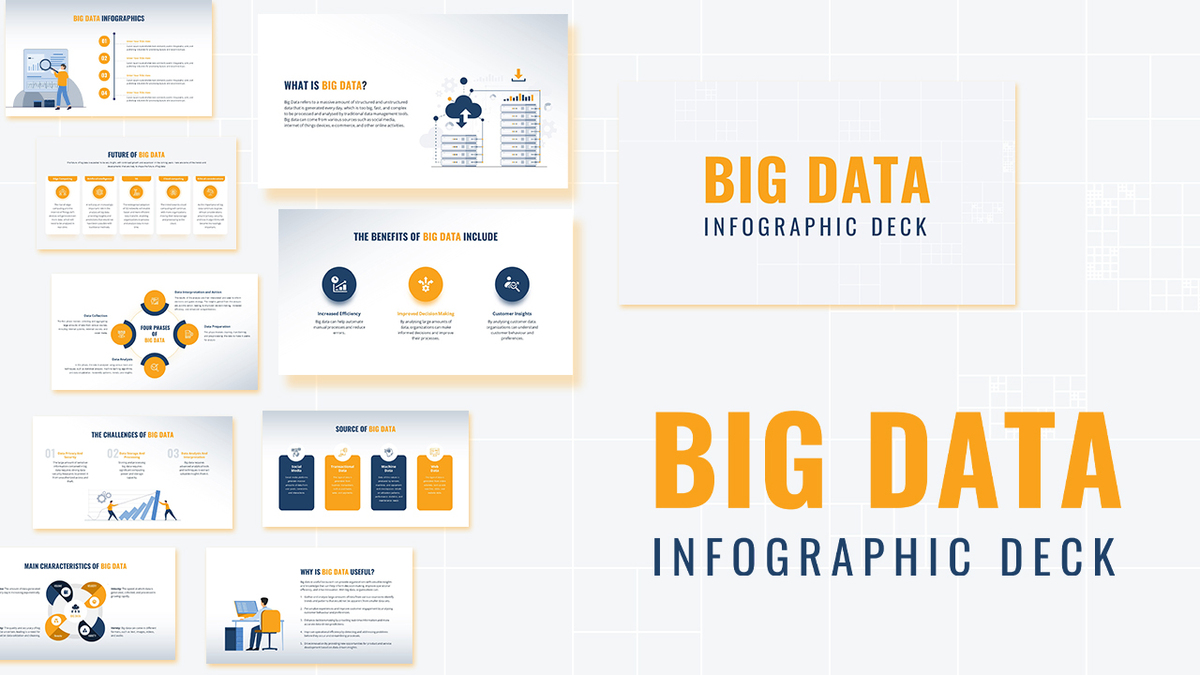
Big Data Infographic Deck For PowerPoint
PowerPoint Business Templates
Premium
-
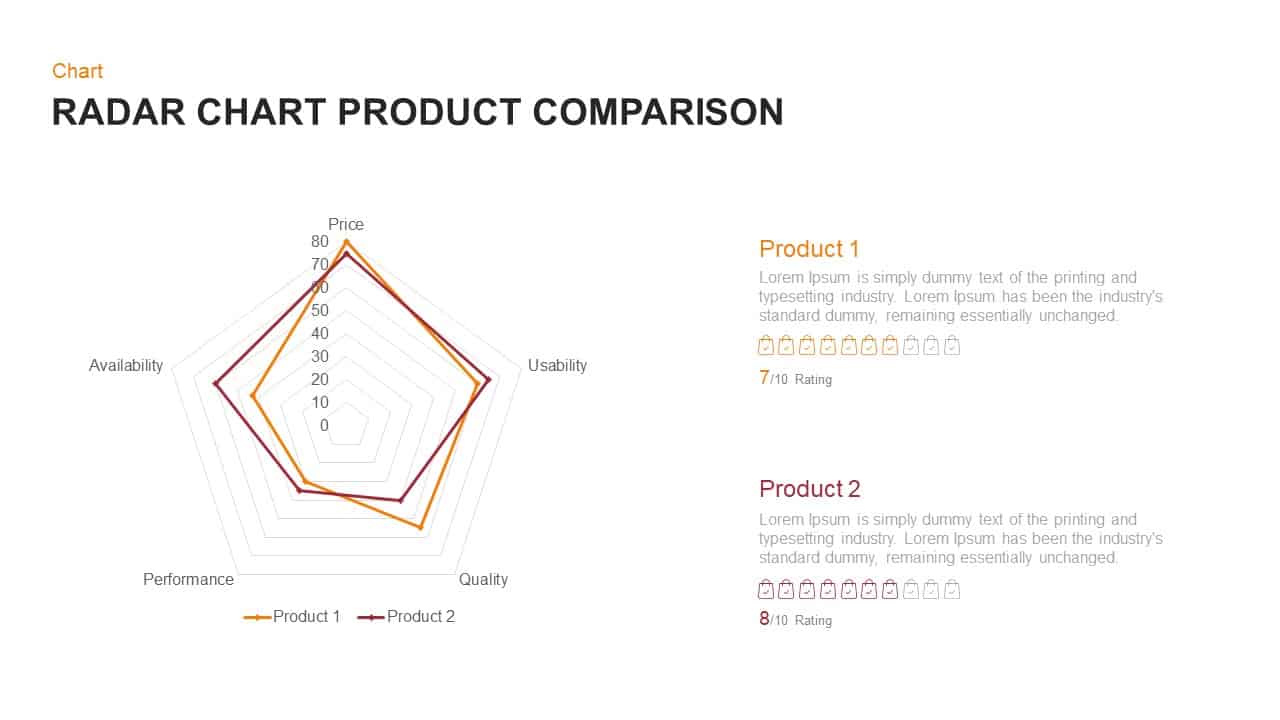
Radar Chart Product Comparison PowerPoint Template
Business Models
Premium
-
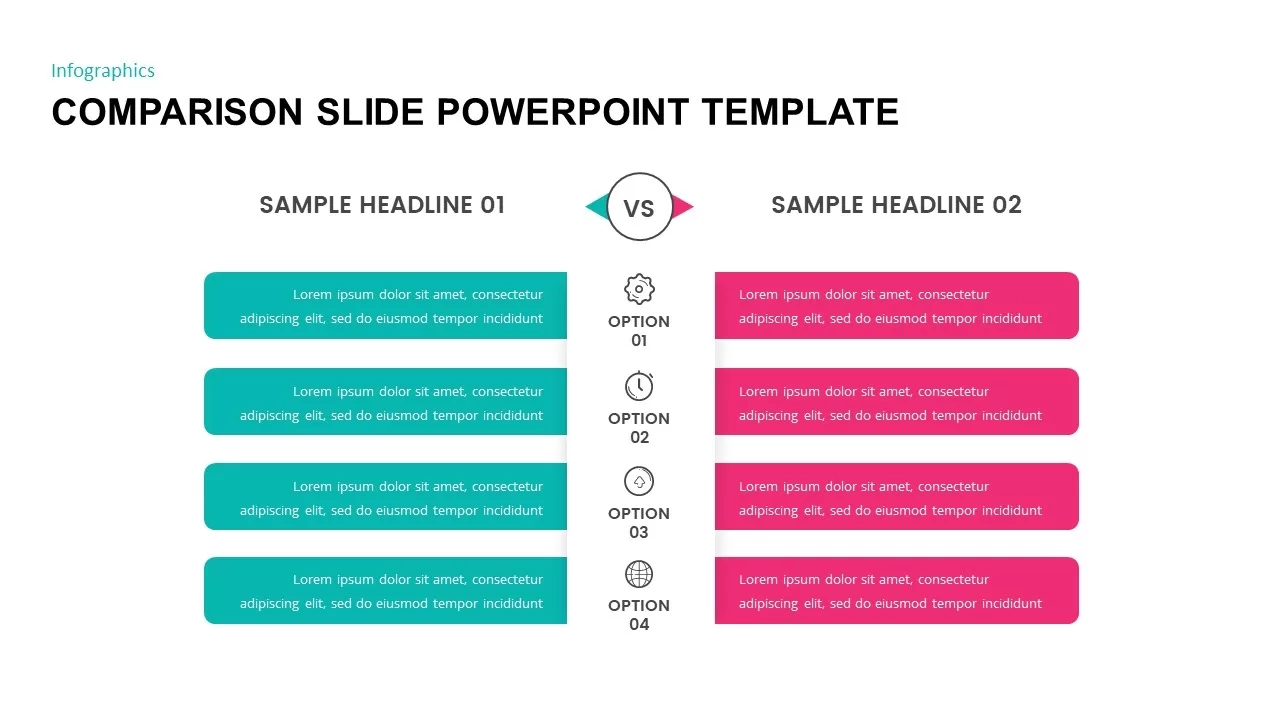
Comparison Slide Template for PowerPoint & Keynote
Column and Bar chart
Premium
-
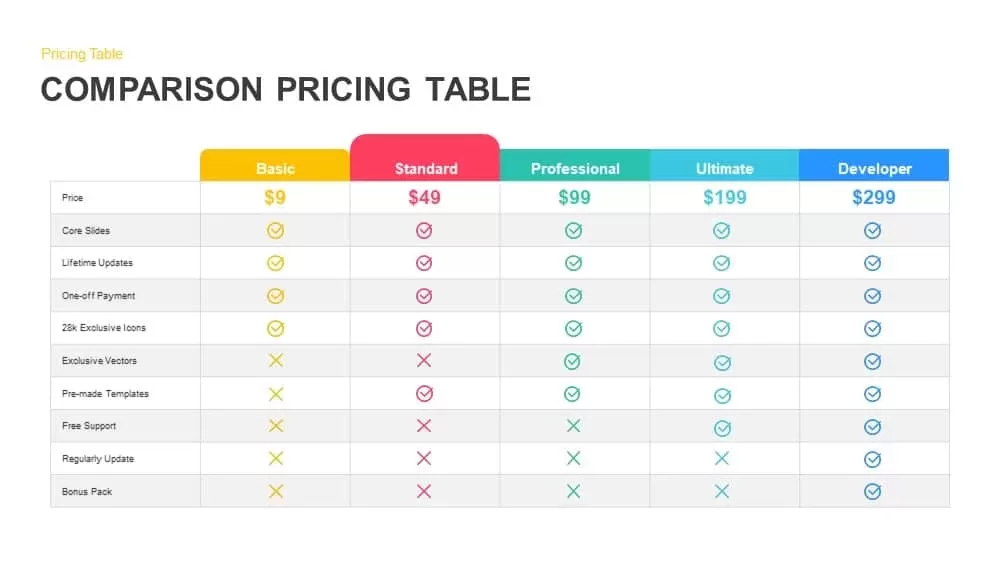
Comparison Pricing Table Template for PowerPoint and Keynote
Infographic
Premium
-
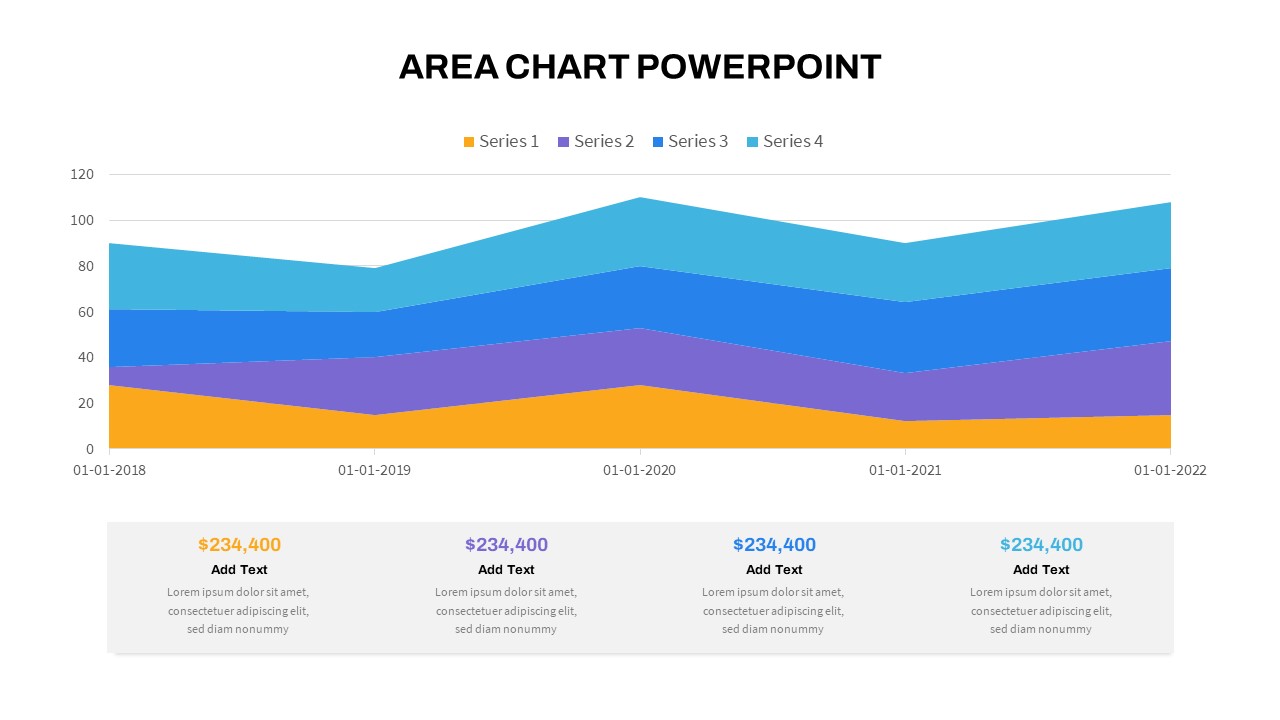
Area Chart PowerPoint Template
PowerPoint Charts
Premium
-

Free Teacher’s Week Plan PowerPoint Template
PowerPoint Templates
Free
-

Finance Consulting PowerPoint Template
PowerPoint Templates
Premium
-
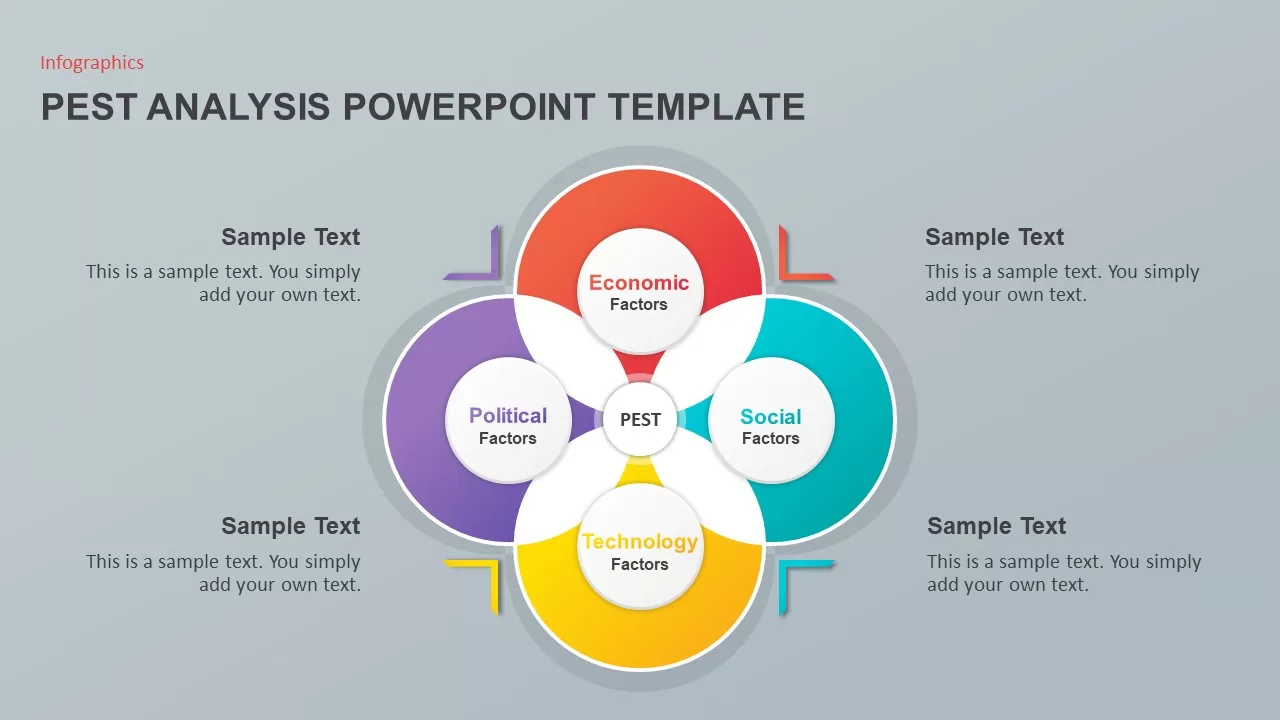
Pest Analysis PowerPoint Template
Diagrams
Premium
-

3D Printing Deck PowerPoint Template
PowerPoint Templates
Premium
-

Market Research PowerPoint Template Free
PowerPoint Templates
Free
-
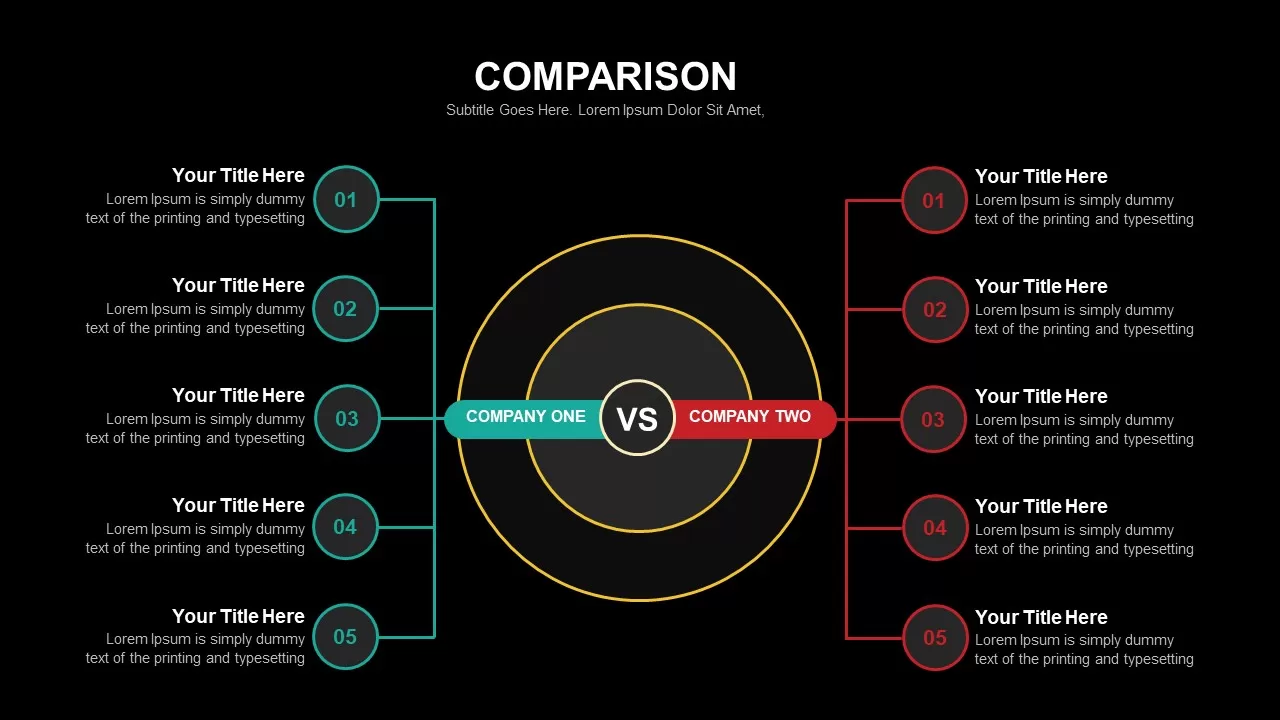
Comparison Slides
PowerPoint Charts
Premium
-
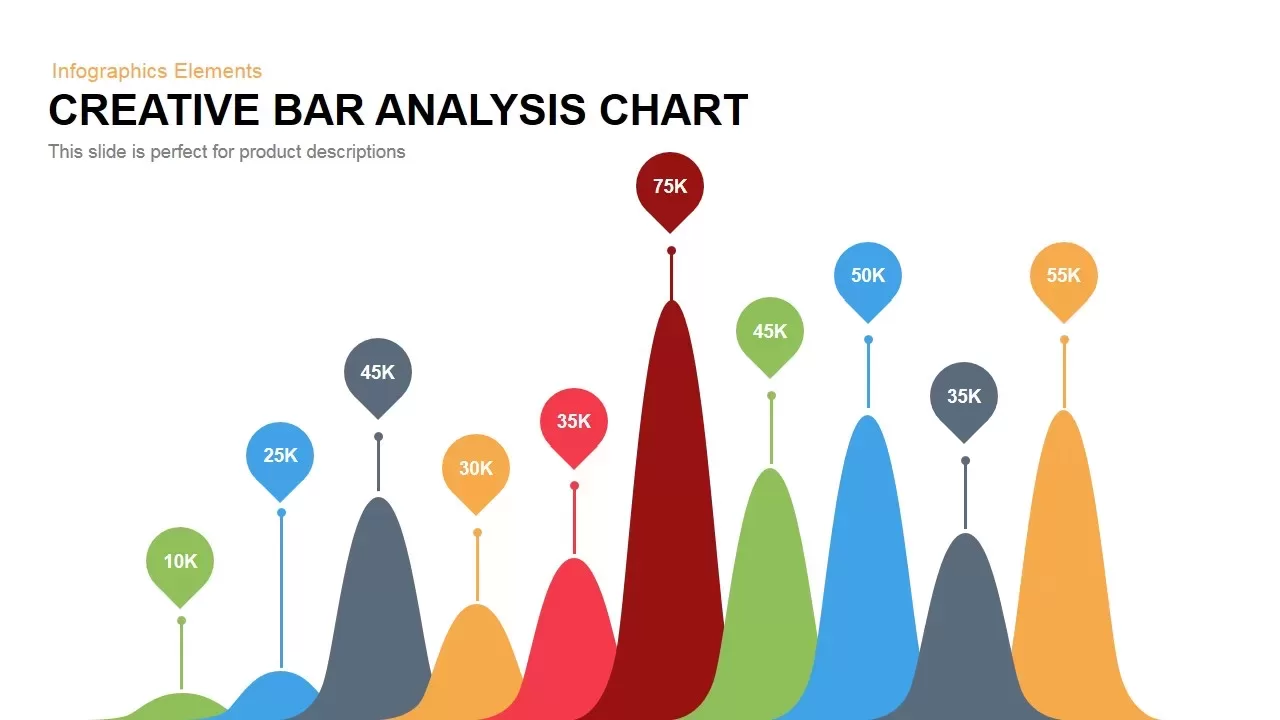
Creative Bar Chart Analysis PowerPoint Template and Keynote
Column and Bar chart
Premium
-
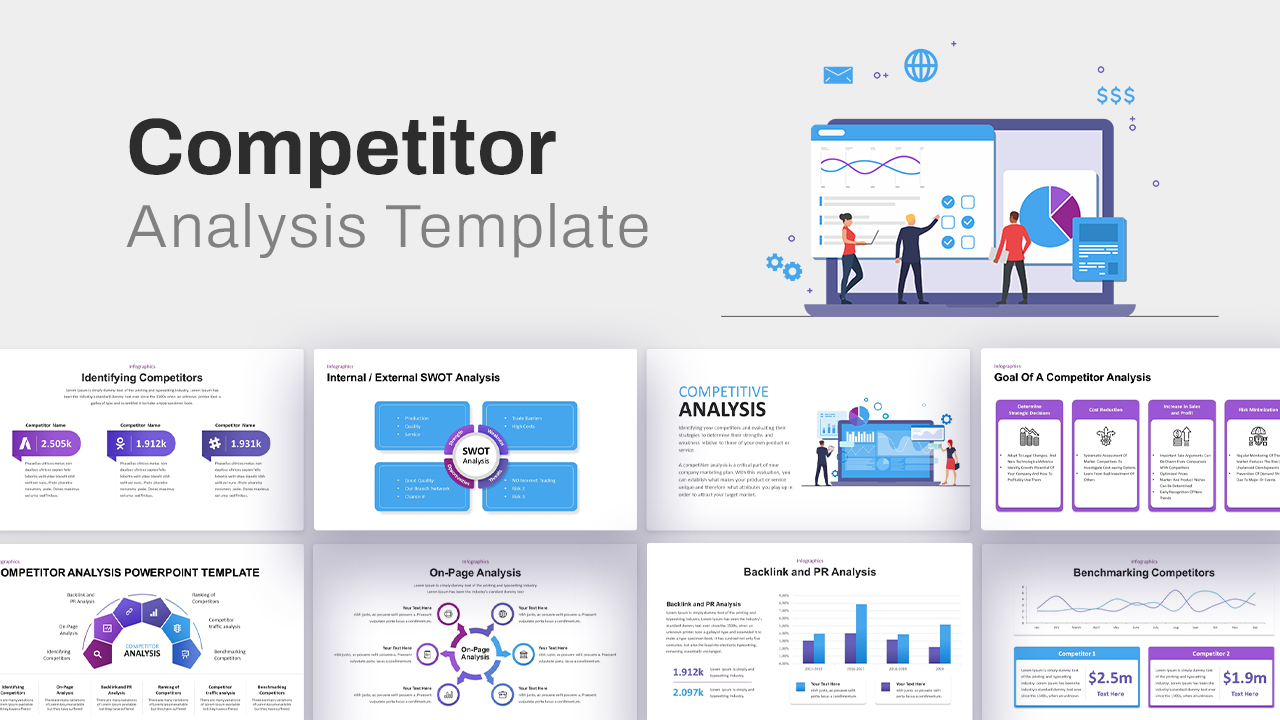
Competitor Analysis Template
PowerPoint Business Templates
Premium
-
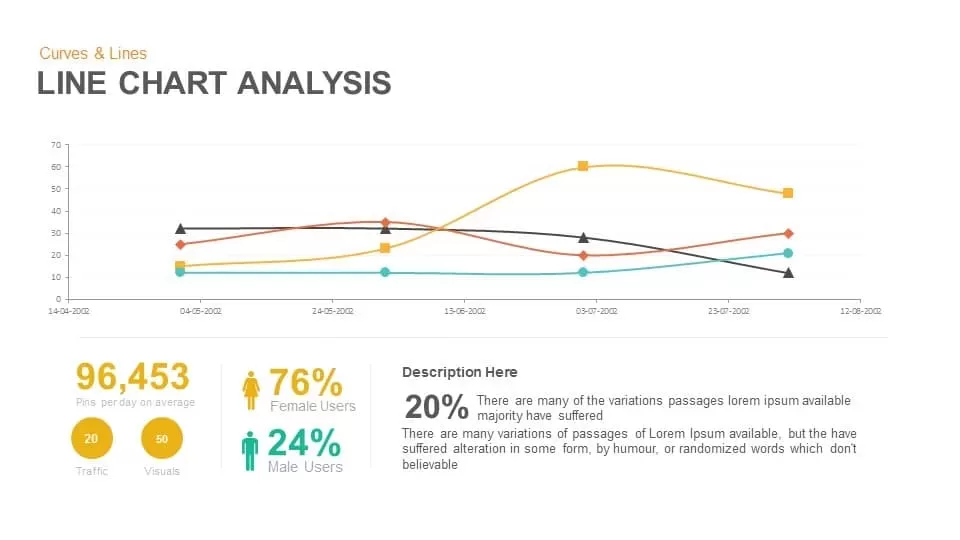
Line Chart Analysis PowerPoint Template and Keynote Slide
Curves and Lines
Premium
-

Management Consulting Toolkit PowerPoint Template
PowerPoint Templates
Premium
-
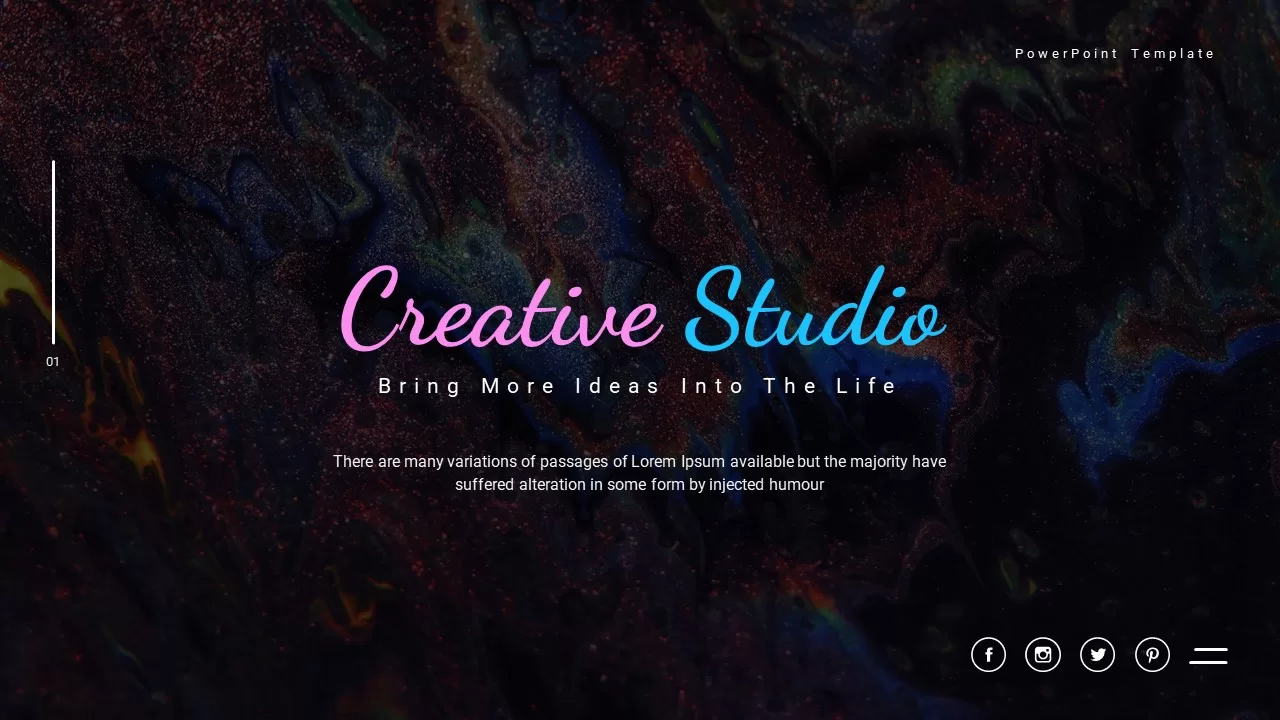
Creative Studio PowerPoint Template
PowerPoint Business Templates
Premium
-
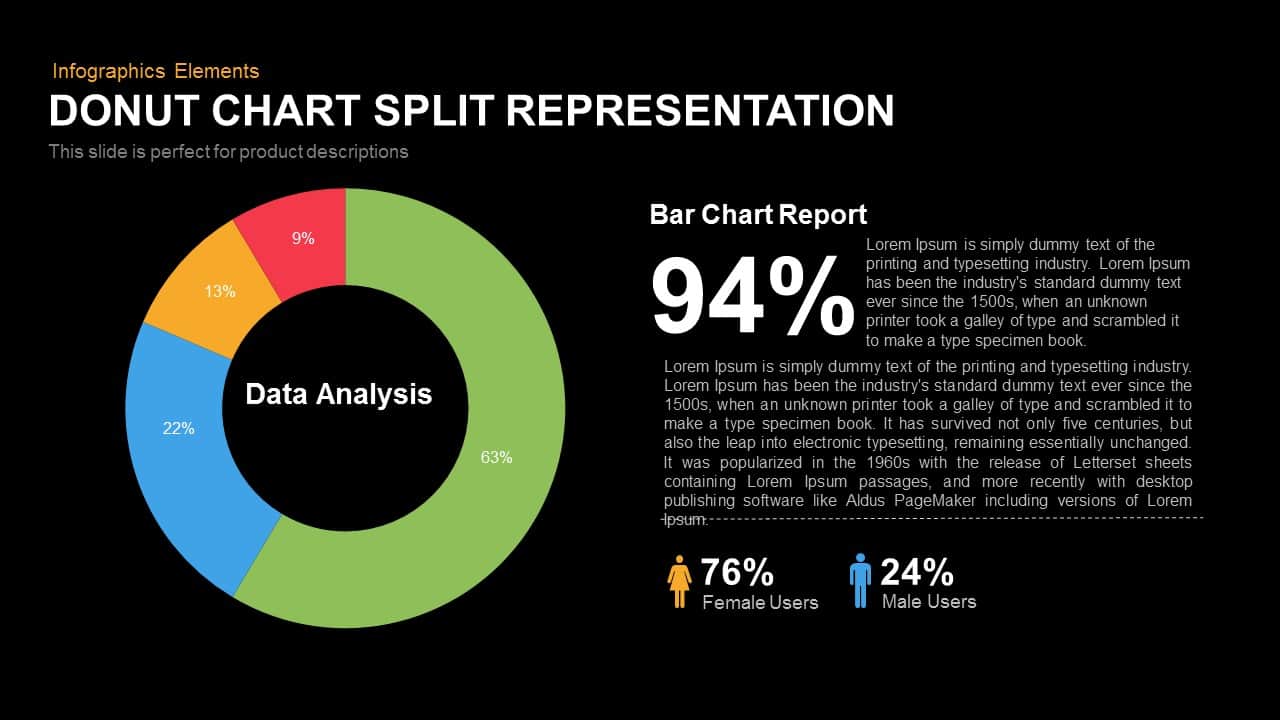
Split Representation Donut Chart Template for PowerPoint and Keynote
Keynote Templates
Premium
-
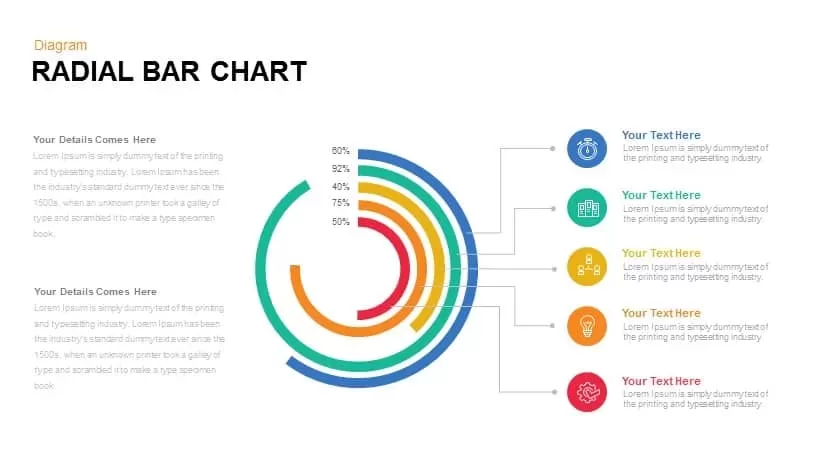
Radial Bar Chart PowerPoint Templates and Keynote Slides
PowerPoint Charts
Premium
-
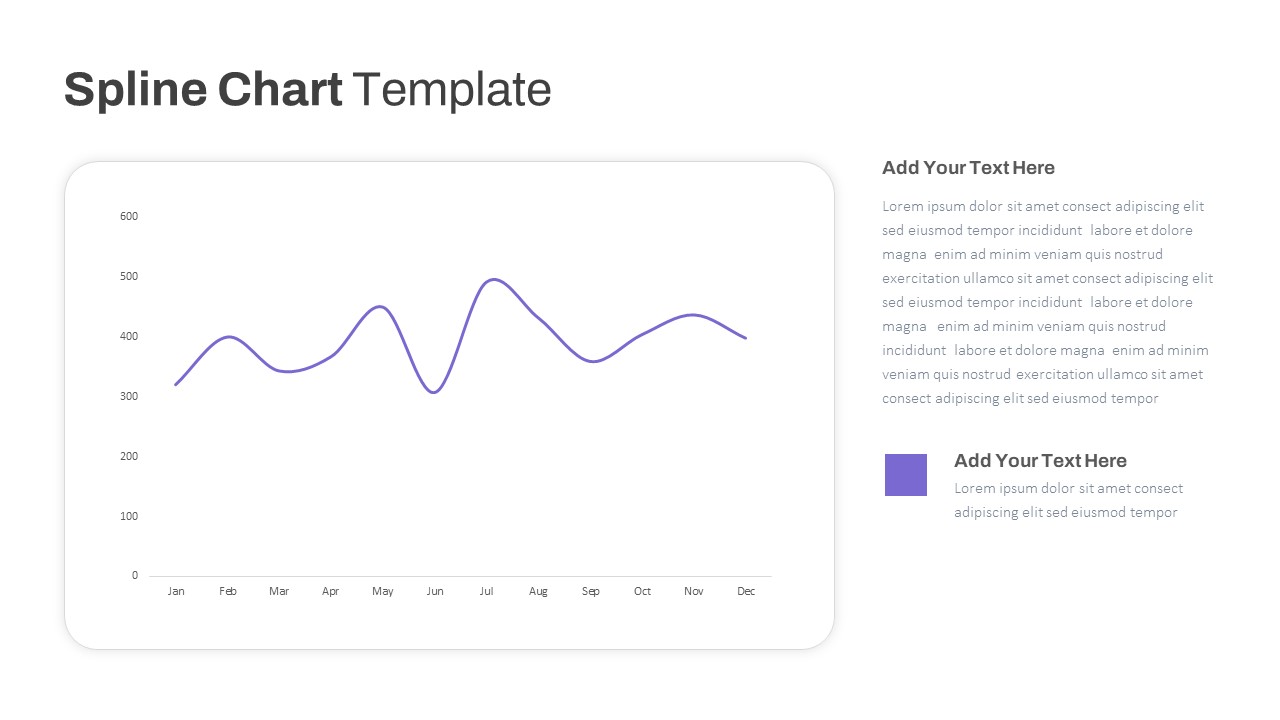
Spline Chart PowerPoint Template
PowerPoint Charts
Premium
-
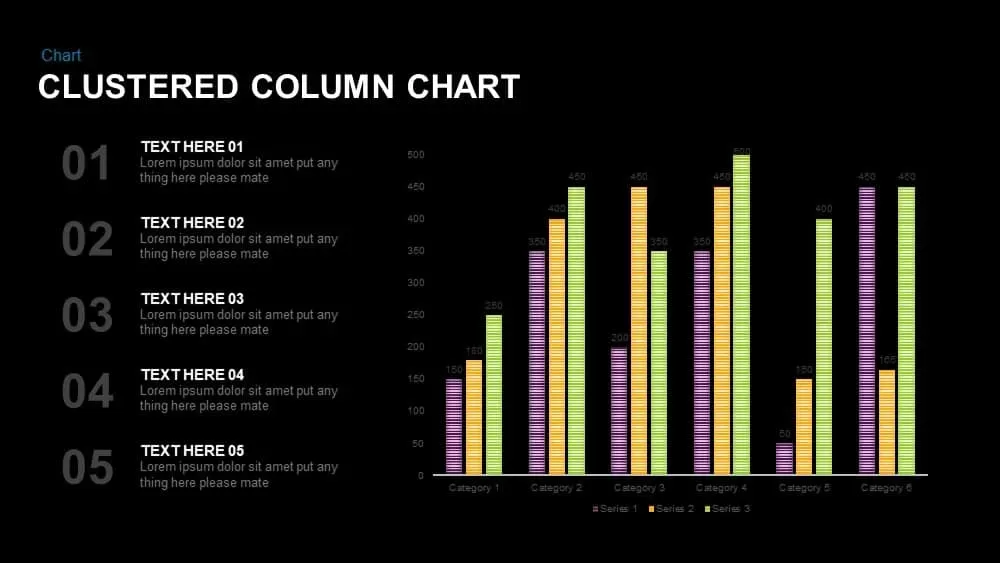
Clustered Column Chart PowerPoint and Keynote Slide
PowerPoint Charts
Premium
-

Data Flow PowerPoint Presentation Template
PowerPoint Templates
Premium
-

Data Strategy Roadmap PowerPoint Template
PowerPoint Templates
Premium
-
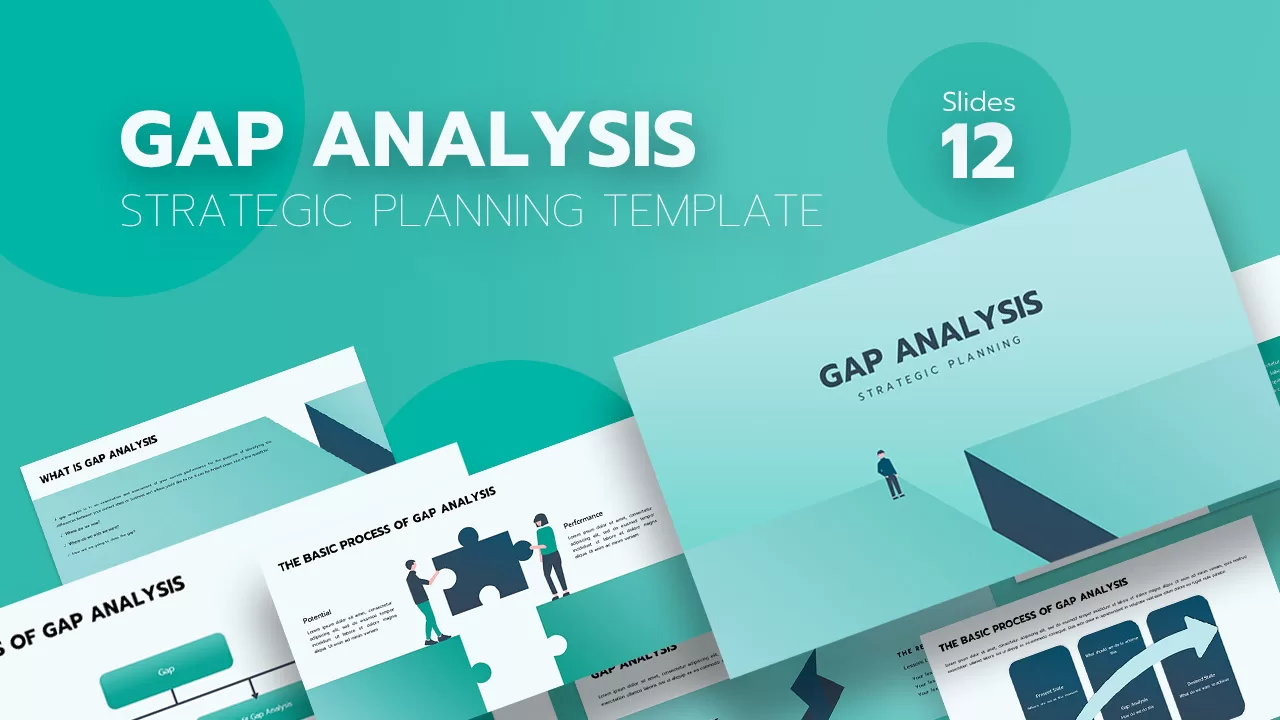
Gap Analysis Strategic Planning Template
PowerPoint Templates
Premium
-

Corporate PowerPoint Presentation Template
PowerPoint Business Templates
Premium
-
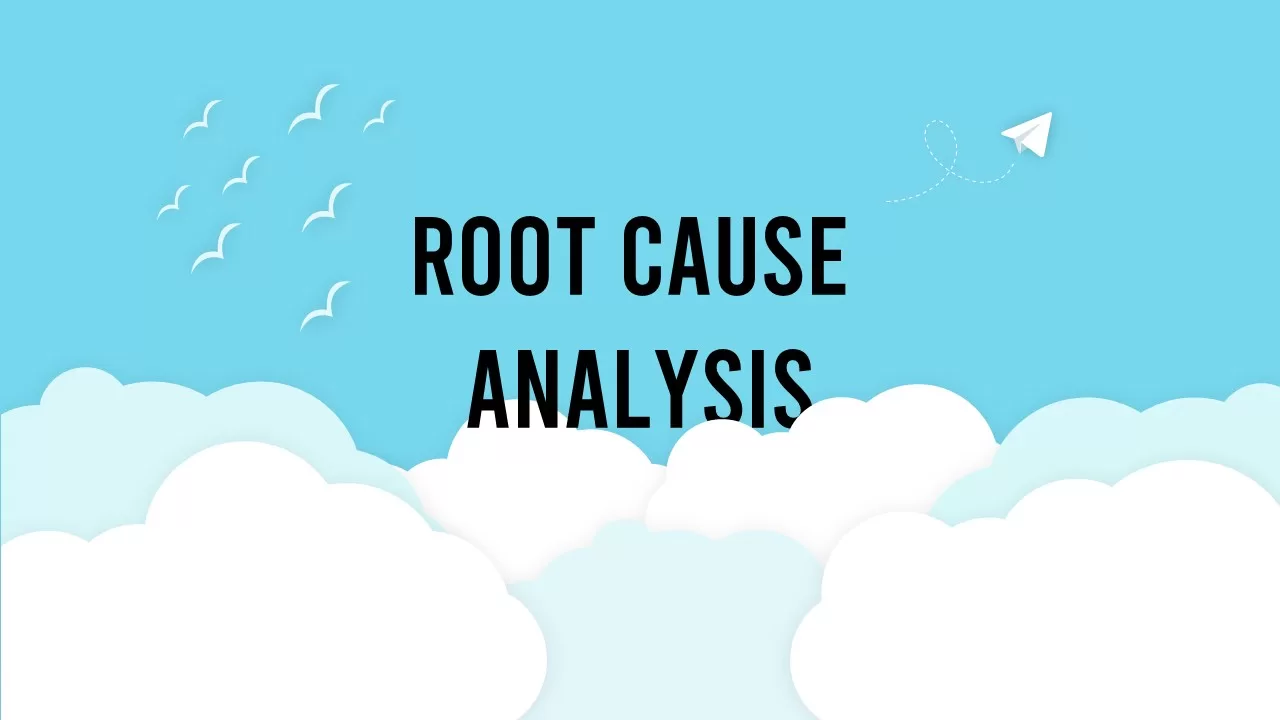
Root Cause Analysis PowerPoint Presentation Template
Tree Diagrams
Premium
-
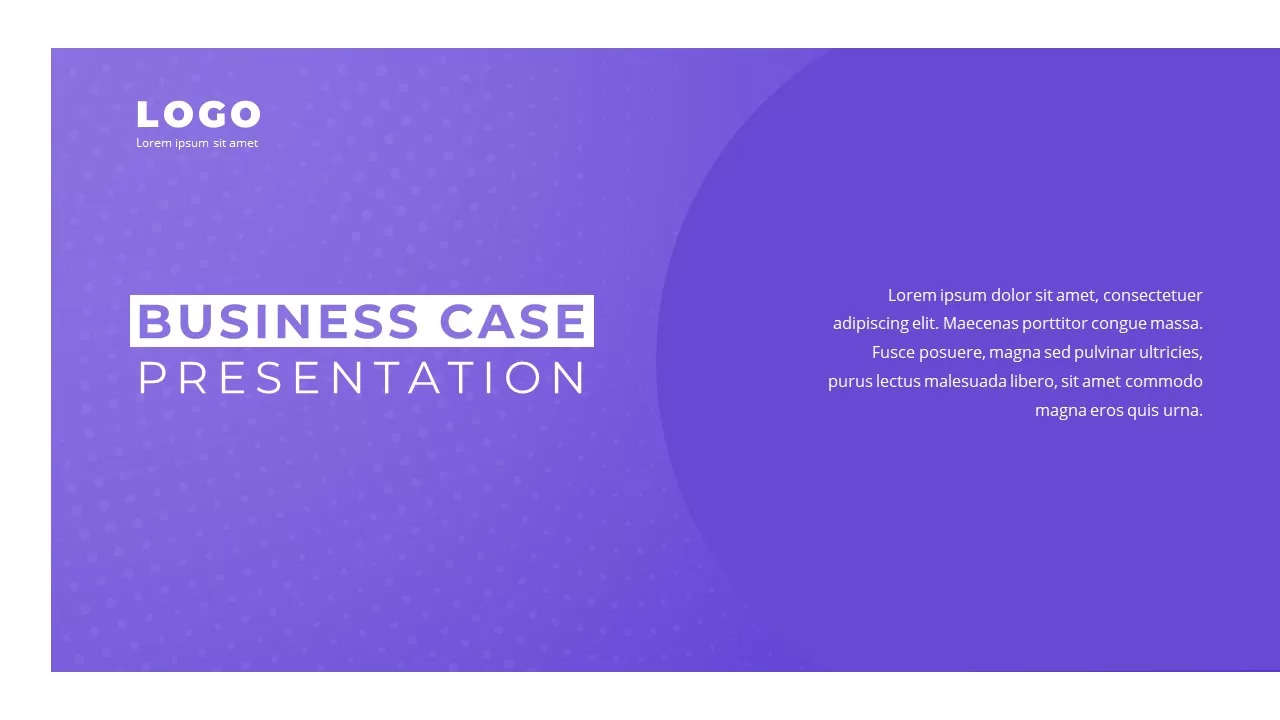
Business Case PowerPoint Presentation Template
PowerPoint Business Templates
Premium
-
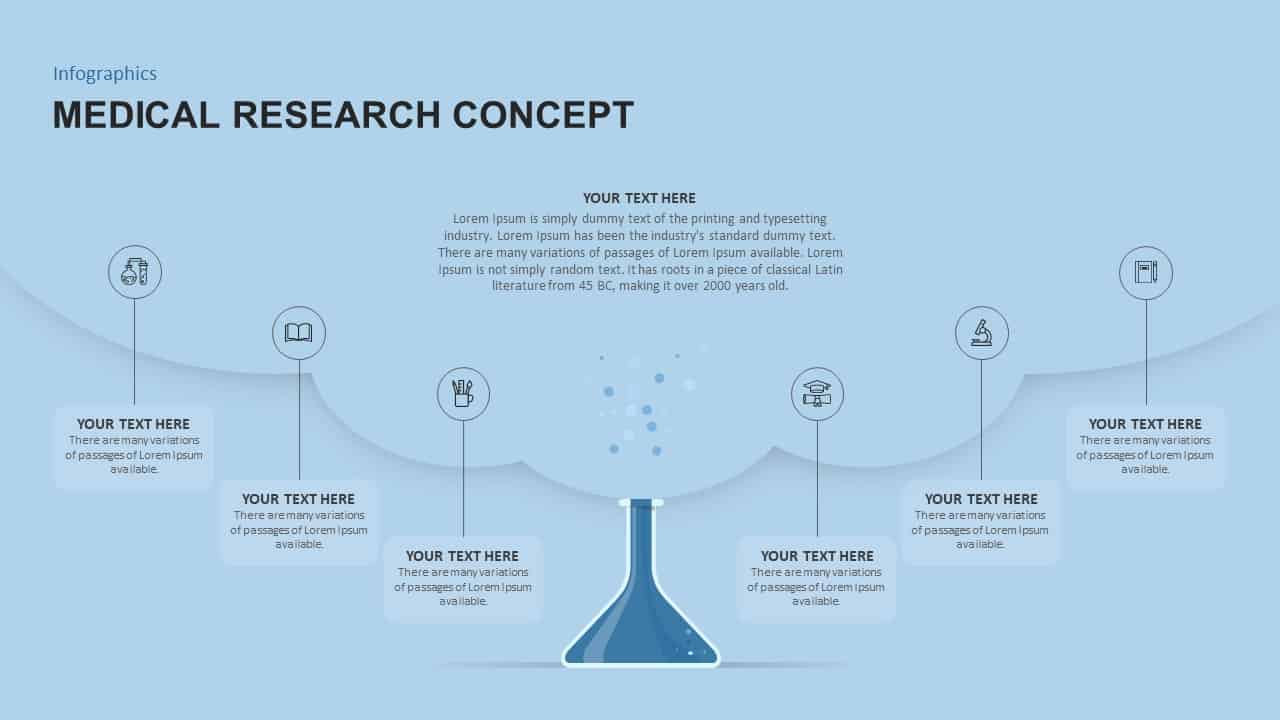
Medical Experimenting Measuring PowerPoint Template
Business Models
Premium
-
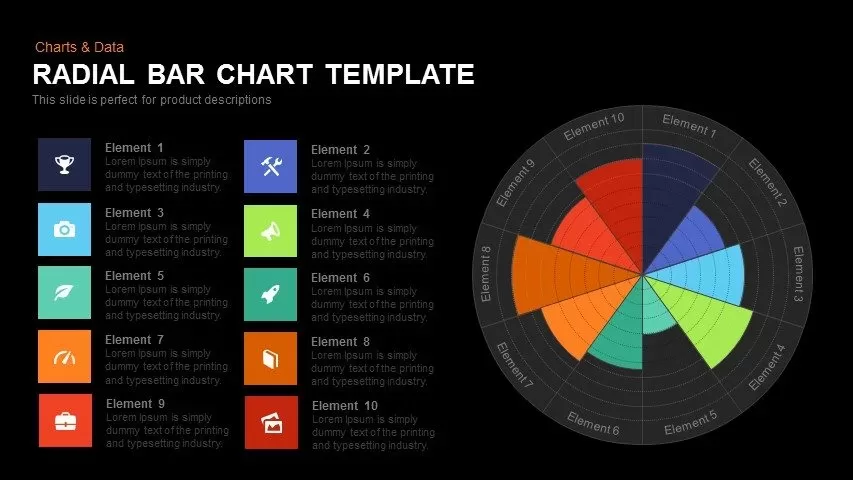
Radial Bar Chart Template for PowerPoint and Keynote
Circular Diagrams
Premium
-
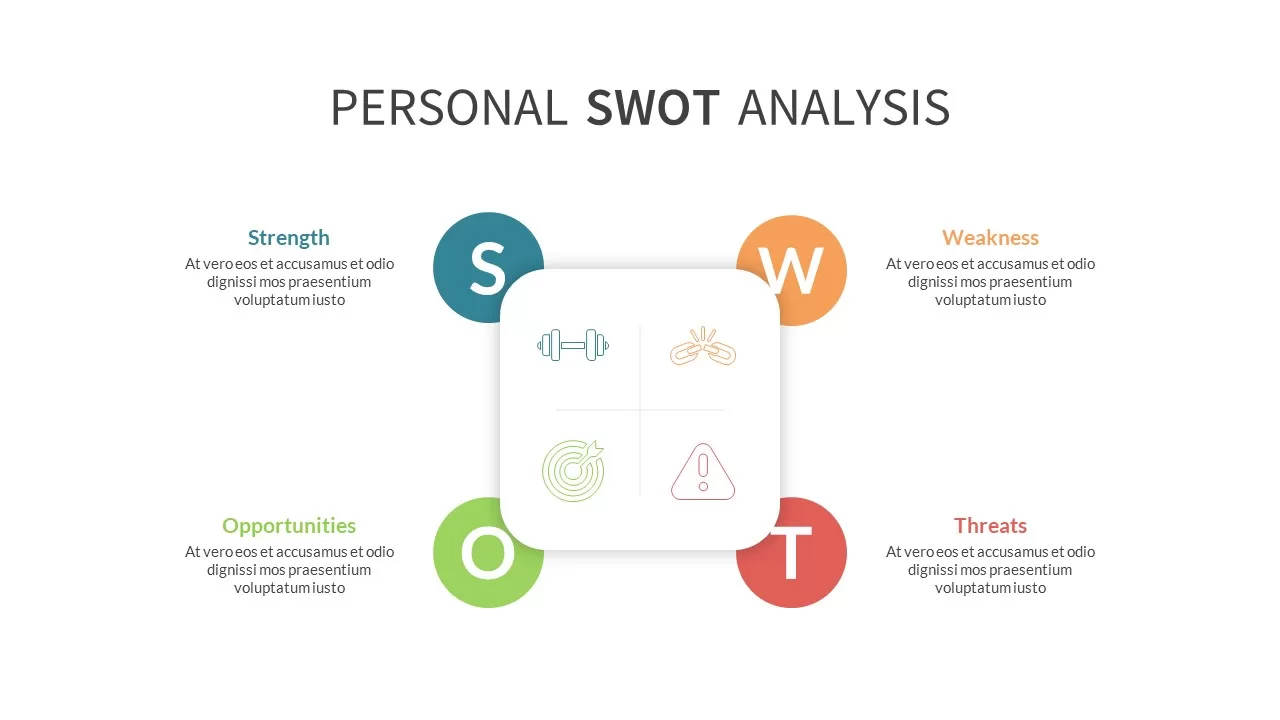
Personal SWOT Analysis PPT
professional
Premium
-
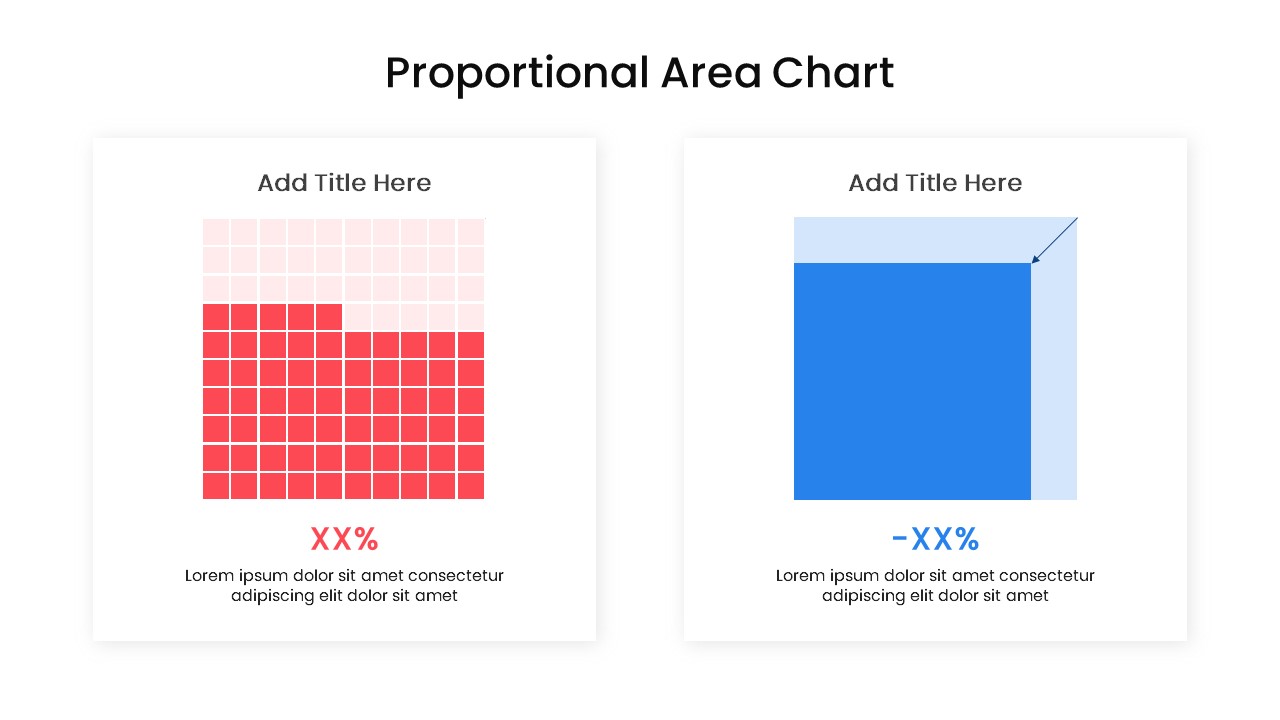
Proportional Area Chart PowerPoint Template
PowerPoint Templates
Premium
-

Gap Analysis Strategic Planning PowerPoint Template
Business Models
Premium
-
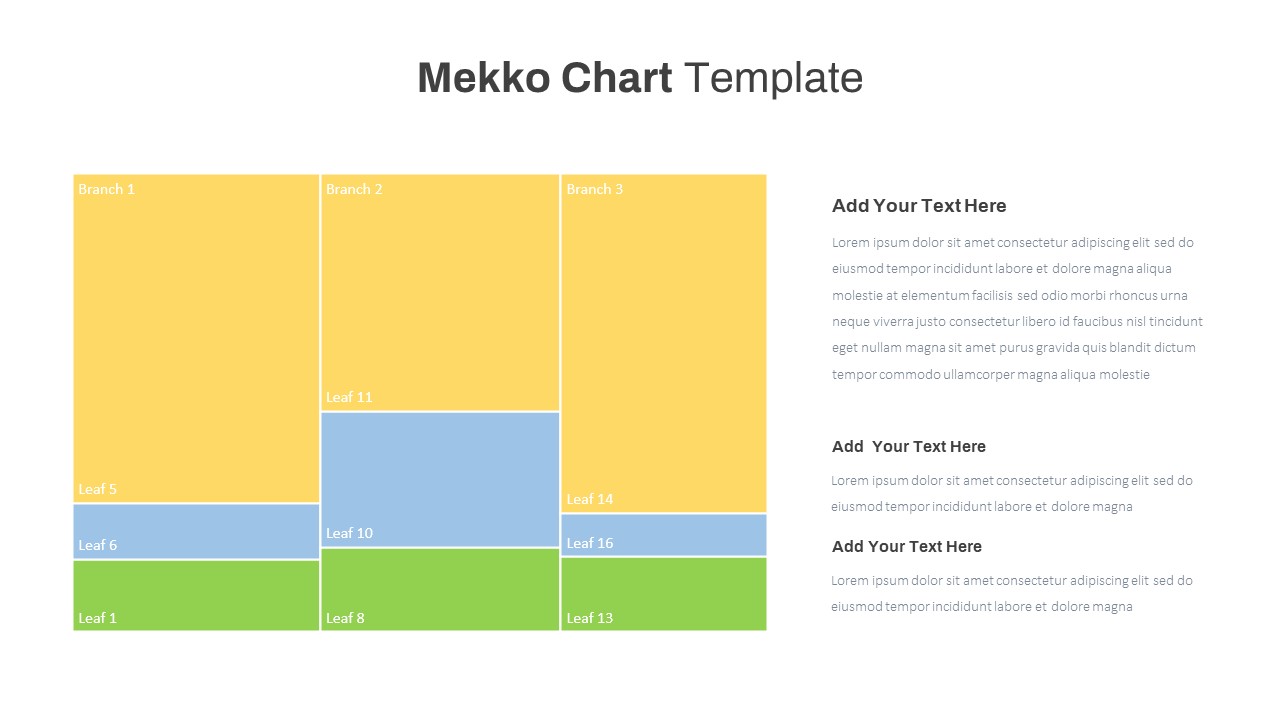
Mekko Chart Template
PowerPoint Templates
Premium
-

Explore Metaphor PowerPoint and Keynote Template
Keynote Templates
Premium
-
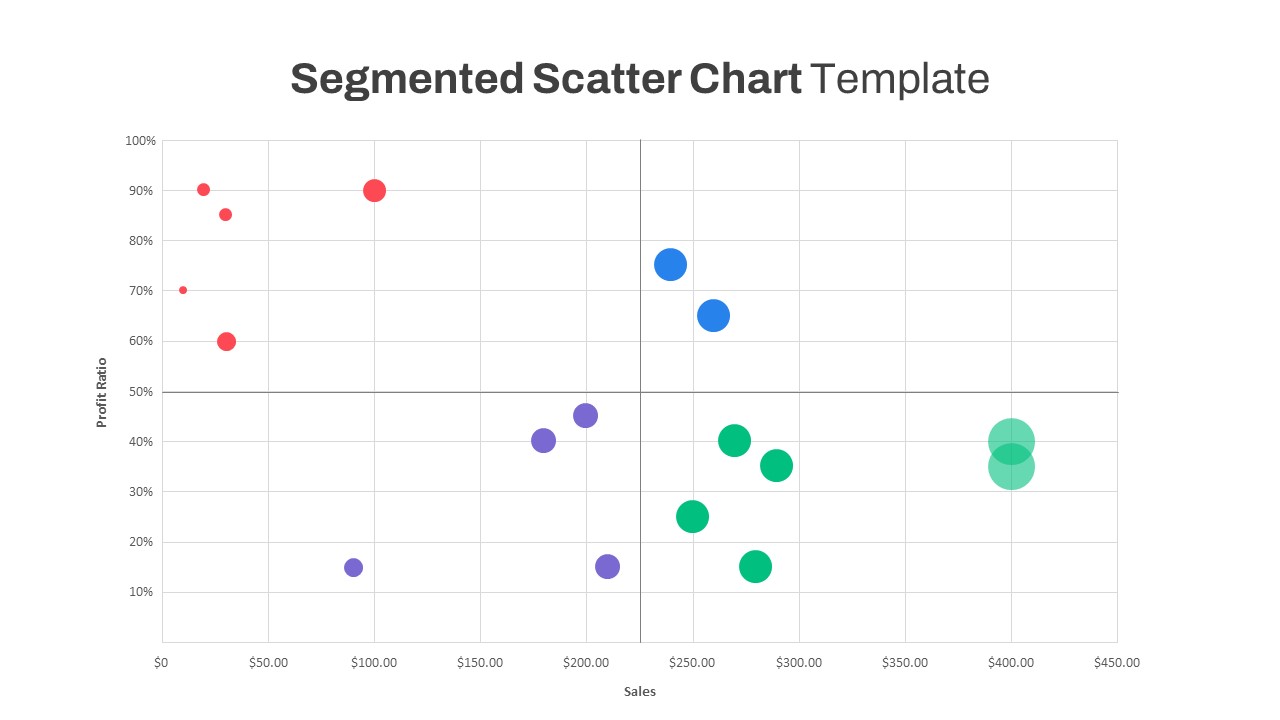
Segmented Scatter Chart PowerPoint Template
PowerPoint Charts
Premium
-
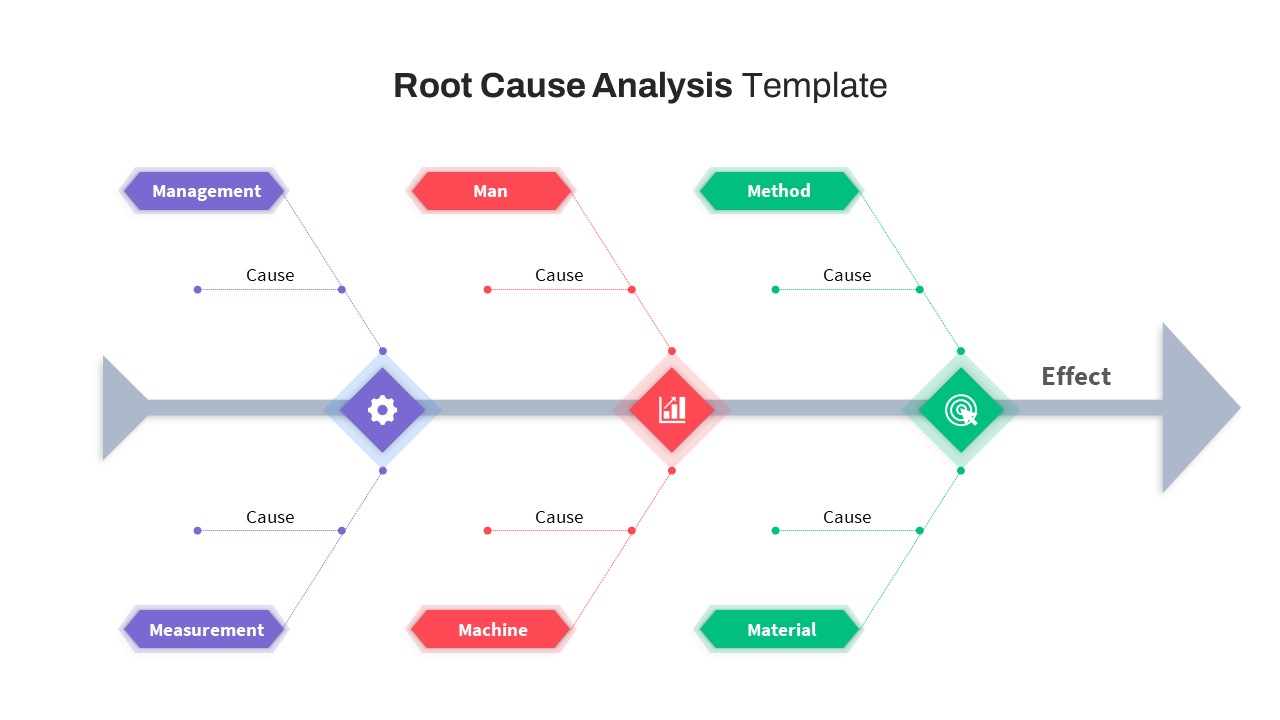
Free Root Cause Analysis PowerPoint Template
Fishbone PowerPoint Templates
Free
-
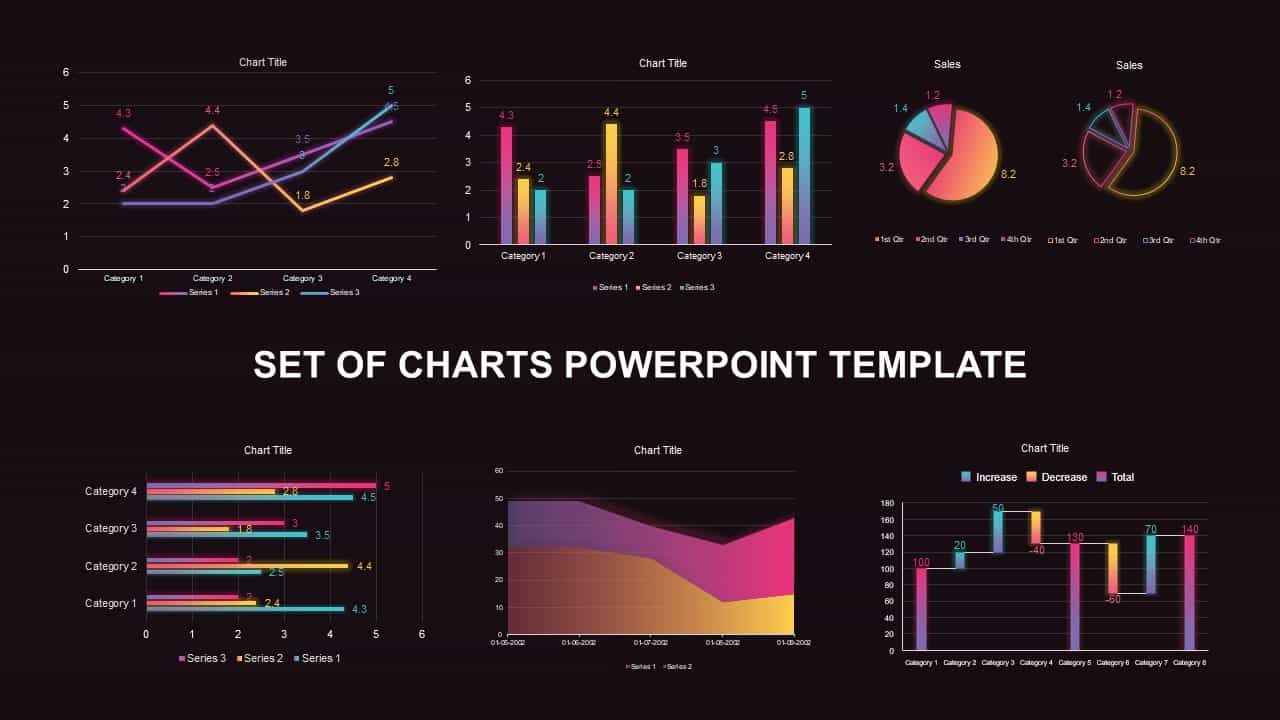
Set of Chart PowerPoint Template and Keynote Diagram
PowerPoint Charts
Premium
-
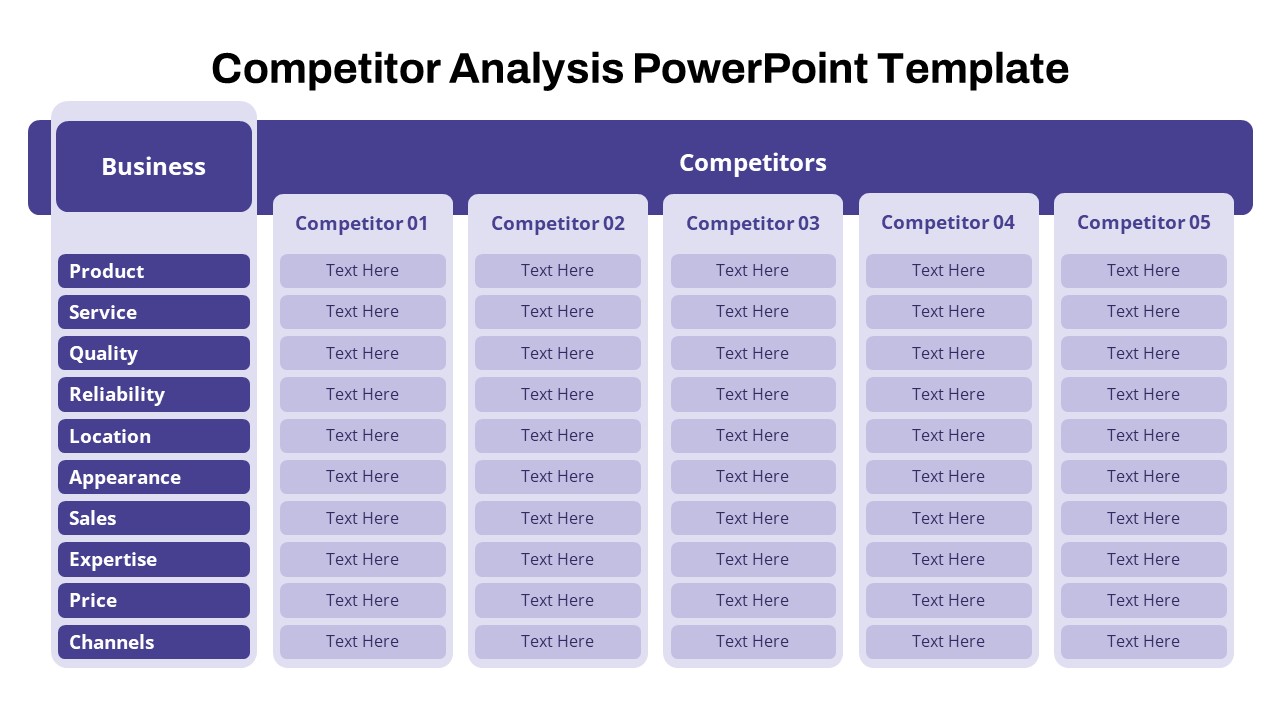
Free Competitor Analysis PowerPoint Template
Infographic
Free