

- Version
- Download 511
- File Size 0.00 KB
- File Count 1
- Create Date May 6, 2019
- Last Updated January 12, 2024
3 to 9 Step Circular Process PowerPoint Templates
Circular Process PowerPoint Templates
3 to 9 Step circular process PowerPoint template contains 14 different slides. The user can download the circle process PowerPoint template for presenting the business process and steps. By using this template, presenters can illustrate up to 9 step presentation of any phenomenon. It contains;
- 3 step circular process PowerPoint template
- 4 step circular process PowerPoint template
- 5 step circular process PowerPoint template
- 6 step circular process PowerPoint template
- 7 step circular process PowerPoint template
- 8 step circular process PowerPoint template
- 9 step circular process PowerPoint template
So, this is peculiar PowerPoint deck is useful for presenting growth stages or evolutionary development. If the user wants to present only 5 step process or wants to present 9 step processes, these slides are ideal. It is a connection diagram, suitable for presenting a logical sequence of an event or an activity. The PowerPoint shapes are designed as jigsaw puzzle pieces are showing the link between each step. The circular steps PowerPoint diagram is useful for project reporting presentation, and especially while discussing a conceptual model and process workflow.
9 step circular process PowerPoint template is a colourful slide, which shows the circular rotation or repetitive nature of elements. Business process development or business strategies can be illustrated by this step ppt template. The PowerPoint slide has a series of overlapping jigsaw pieces that display the relations of stages in the diagram. The users can create a colourful and elegant presentation with the circle step slide. Each segment is painted with attractive colors. Further presenters can use the infographic icons in the segments for a symbolic presentation. Each process can be highlighted individually and that can be combined with the master diagram.
9 step circular process PowerPoint template has several uses. Either it can be used as a process diagram or it can be used as a stage diagram template. Further, business plan presentation, company profile presentation, or agenda presentation is also suitable with this circle ppt template. The presenters can use 5 step slide for a simple presentation and 9 step slide for a complex presentation. The users can customize the PowerPoint features by using PowerPoint options. Color, size, text arrangements are editable. Besides, the infographic icons are also modifiable or removable as per the logic.
Attached Files
| File |
|---|
| https://premiumdownloads.s3.amazonaws.com/SB01301-3,4,5,6,7,8,9 step circular process PowerPoint template.zip |
Login to download this file
Add to favorites
Add to collection
-
Item ID
SB01301 -
Rating
0.0
(0 reviews)
Related Templates
-

3, 5 & 7 Stages Process Circular Diagrams for PowerPoint and Keynote
Process Flow Diagrams
Premium
-

2 – 8 Step Circular Diagram Ppt Template
Circular Diagrams
Premium
-

5 Step Circular Puzzle Diagram Template for PowerPoint
Puzzle
Premium
-
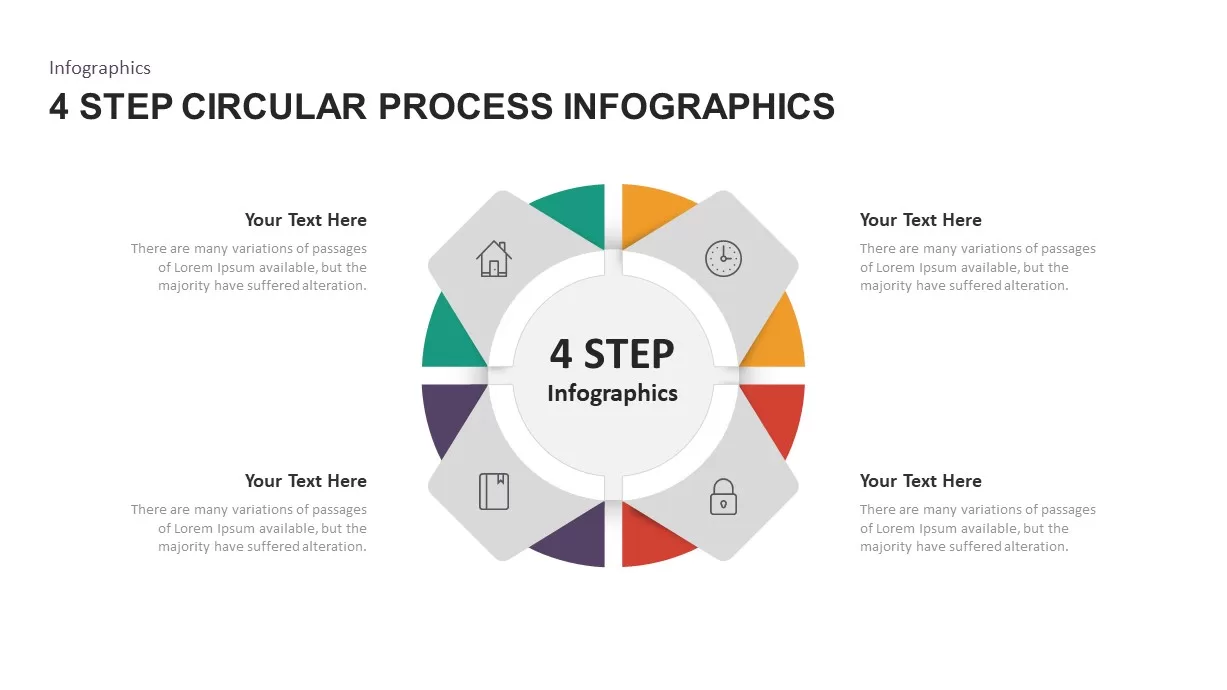
4 – 6 Step Circular Process Infographic Template
Circular Diagrams
Premium
-

8 Step Circular Arrow Diagram Template for PowerPoint and Keynote
Arrow Diagrams
Premium
-

Circular Stages PowerPoint Template and Keynote Slide
Arrow Diagrams
Premium
-
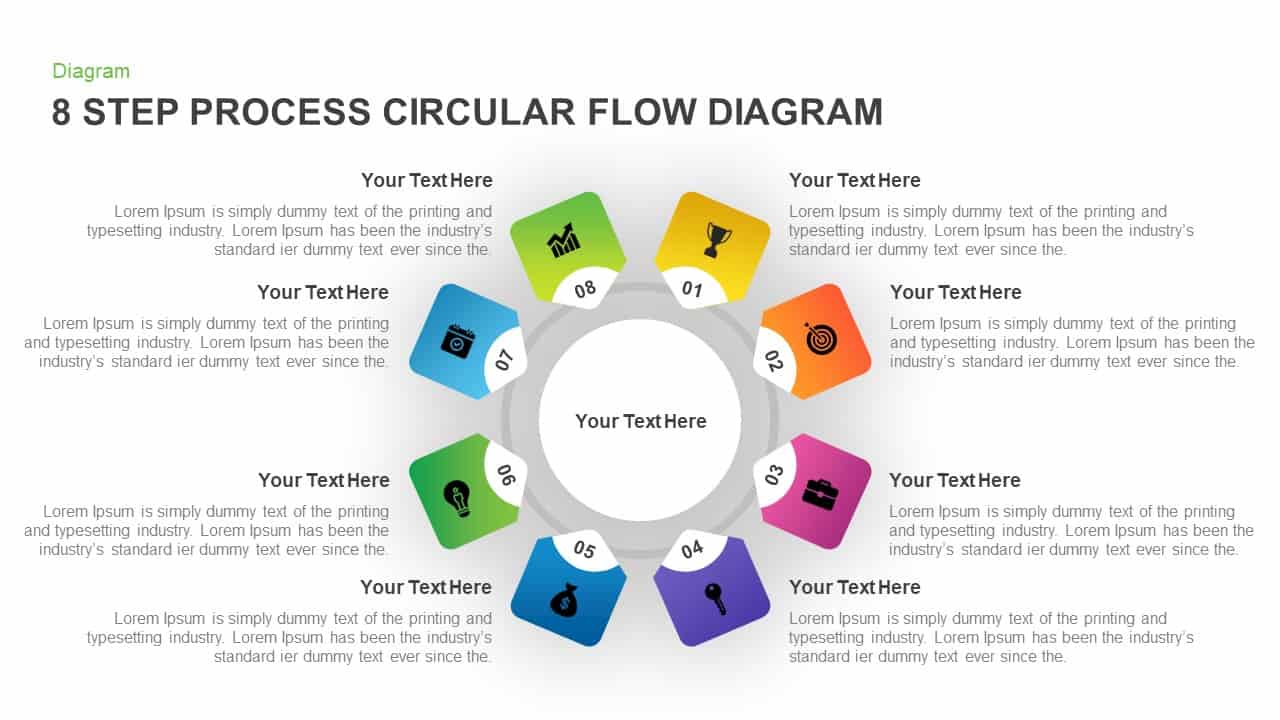
8 Step Circular Process Flow Diagram Template for PowerPoint & Keynote
Circular Diagrams
Premium
-

8 Steps Circular Process Diagram PowerPoint Template and Keynote Slide
Circular Diagrams
Premium
-

Cyclic Process Diagram PowerPoint Template
Circular Diagrams
Premium
-

12 Step Circular Process Diagram PowerPoint Template and Keynote
Circular Diagrams
Premium
-
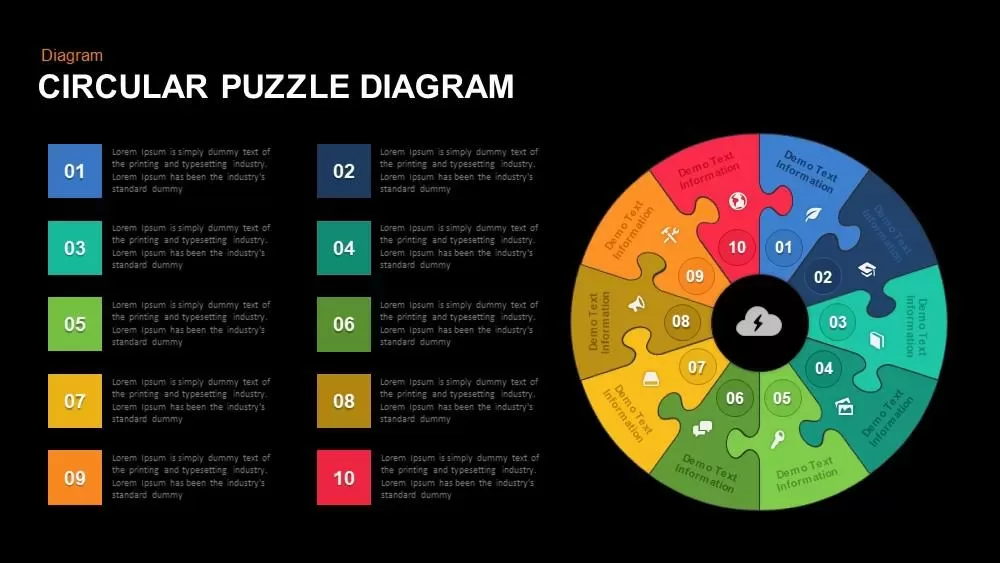
Circular Puzzle Diagram Template for PowerPoint and Keynote
Puzzle
Premium
-

8 Steps Circular Diagram PowerPoint Template and Keynote Slide
Circular Diagrams
Premium
-

10 Staged Business Circle Process Diagram Template for PowerPoint and Keynote
Process Flow Diagrams
Premium
-

Traditional Product Development Process
Business Models
Premium
-
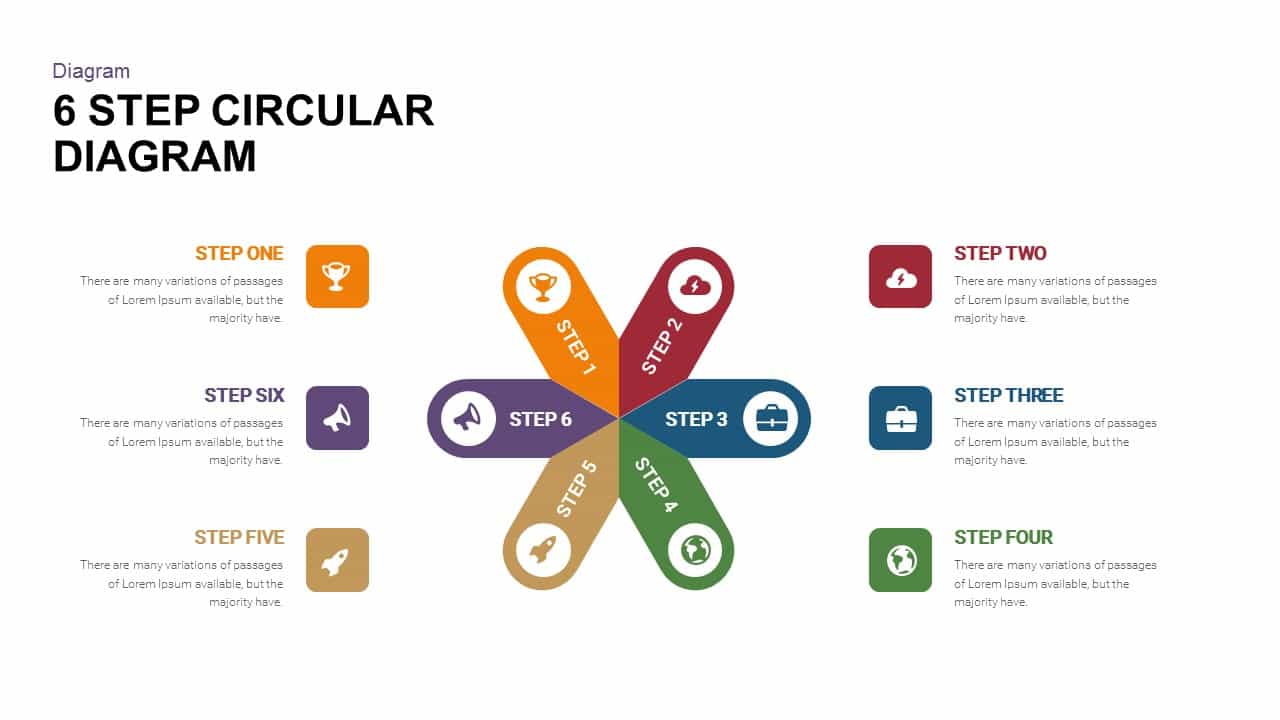
6 Step Circular Diagram Template for PowerPoint and Keynote
Circular Diagrams
Premium
-

Six Circle Process Diagram Template
PowerPoint Templates
Premium
-
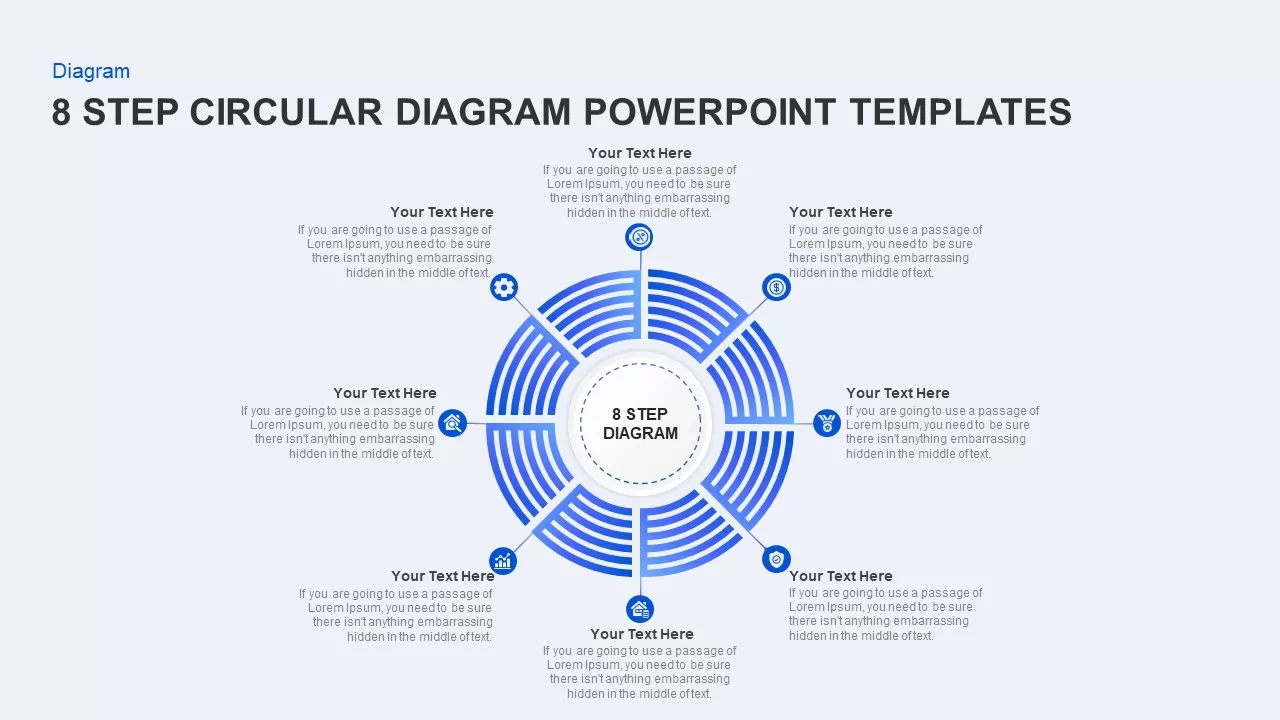
8 Step Circular Diagram for PowerPoint Presentation
Circular Diagrams
Premium
-
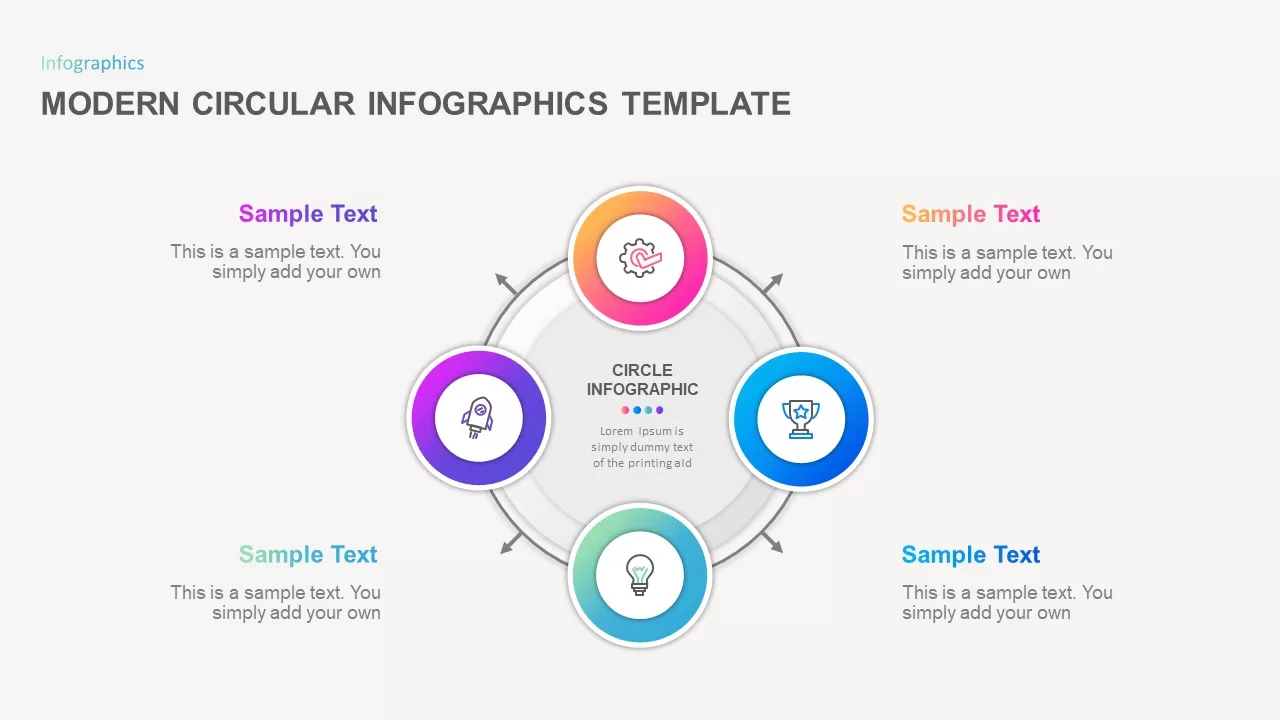
Modern Circular Infographic Template
Circular Diagrams
Premium
-
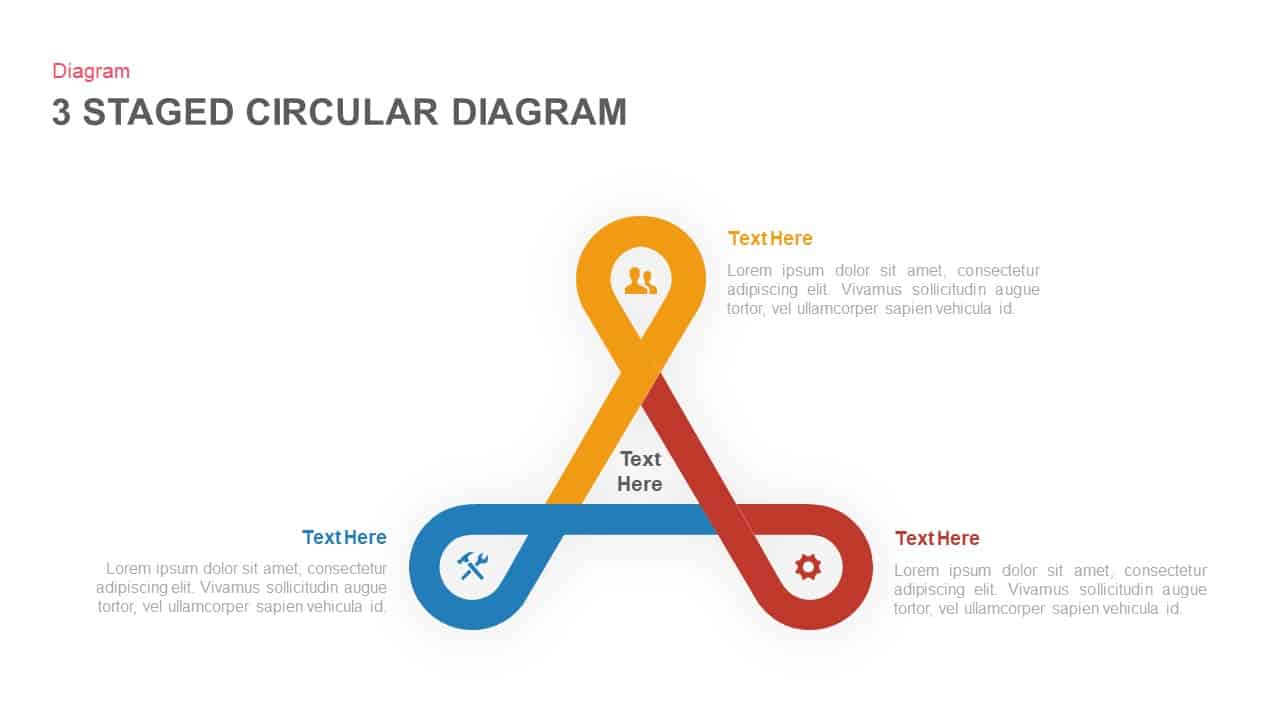
3 to 6 Stage Circular Diagram PowerPoint Template and Keynote Slide
Circular Diagrams
Premium
-
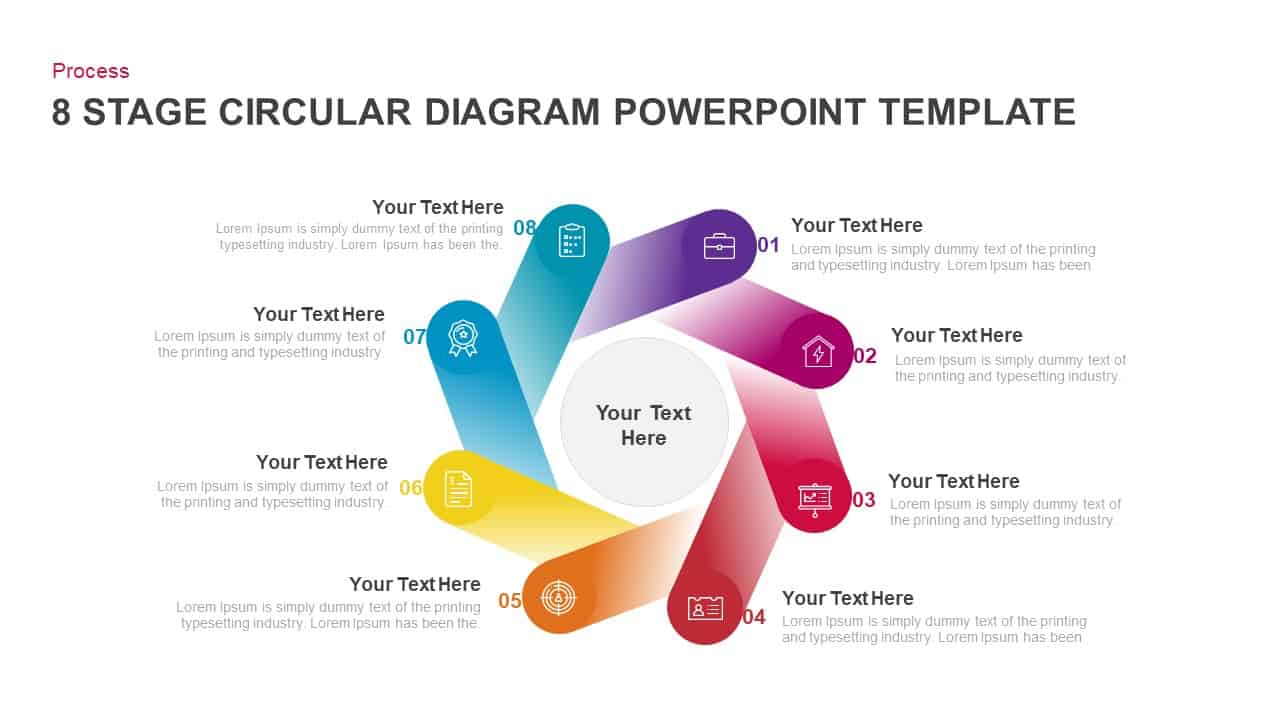
8 Step Circular Diagram PowerPoint Templates
Circular Diagrams
Premium
-

6 Step Creative Circular Diagram for PowerPoint & Keynote
Business Models
Premium
-

Section Circular Diagram PowerPoint Template and Keynote
Arrow Diagrams
Premium
-
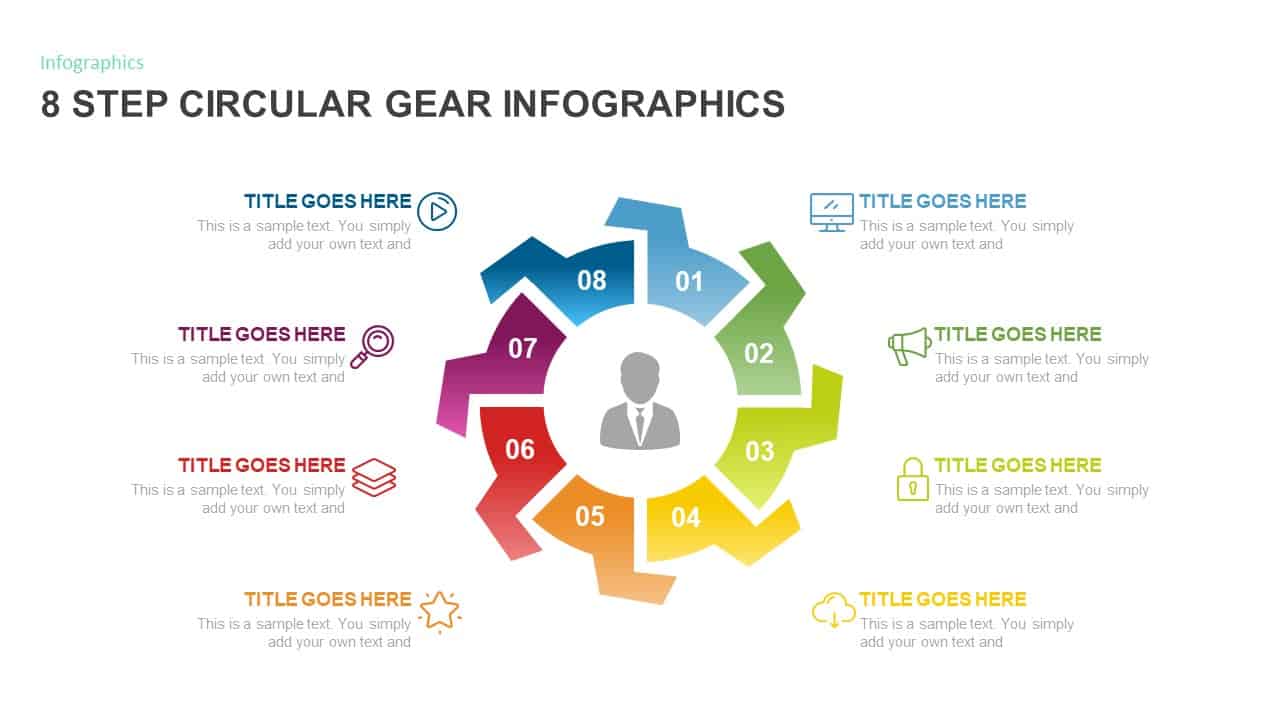
8 Step Circular Gear Diagram Template
Gear
Premium
-
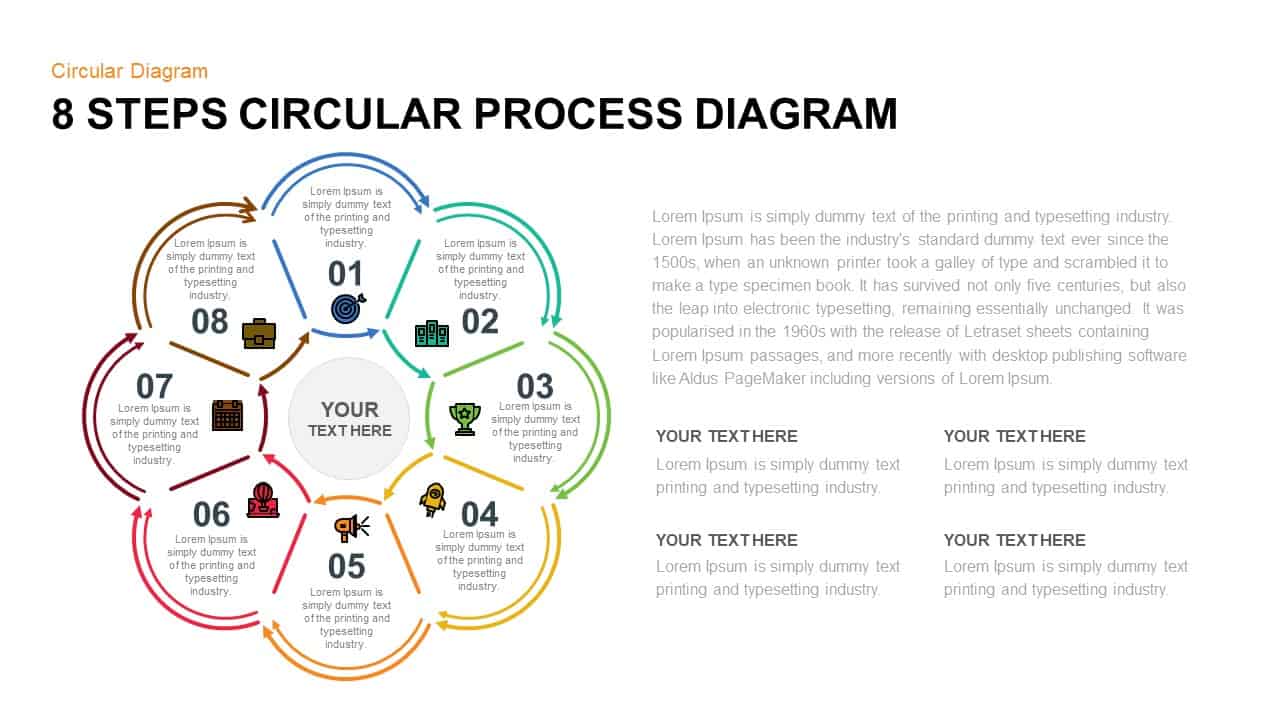
8 Step Circular Process Diagram PowerPoint & Keynote Template
Circular Diagrams
Premium
-
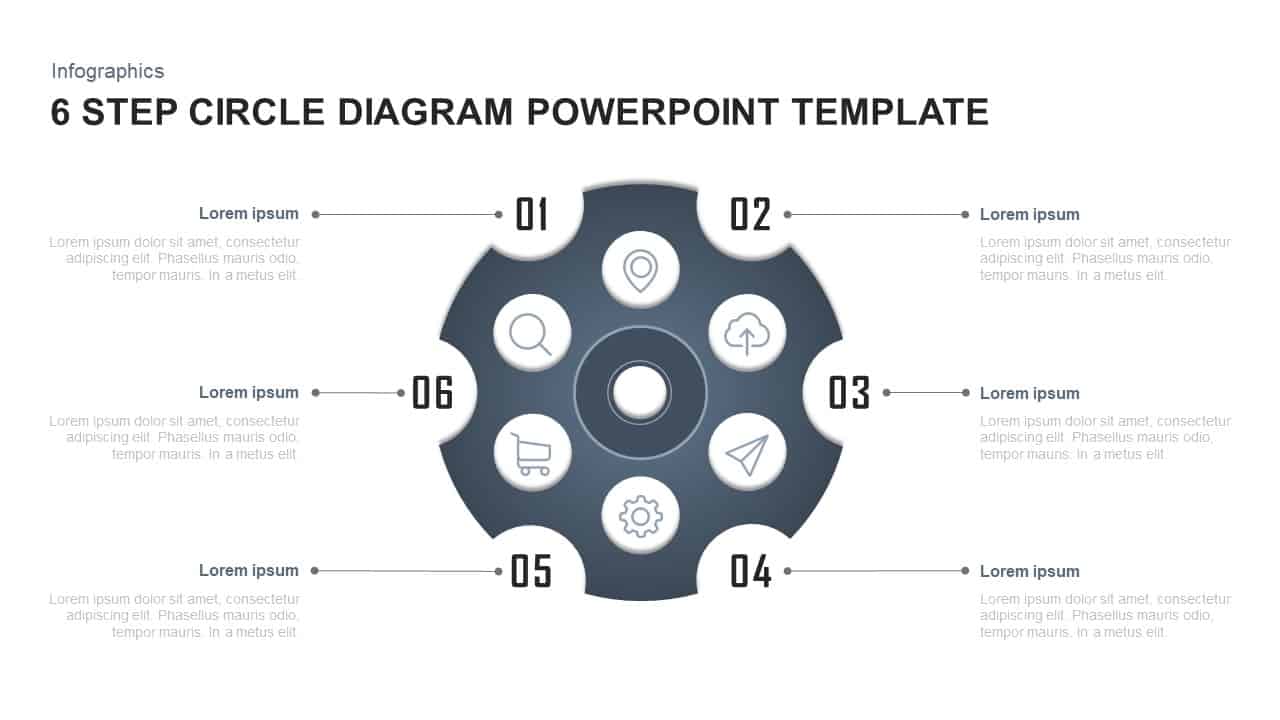
6 Steps Circle Diagram PowerPoint Template
Circular Diagrams
Premium
-
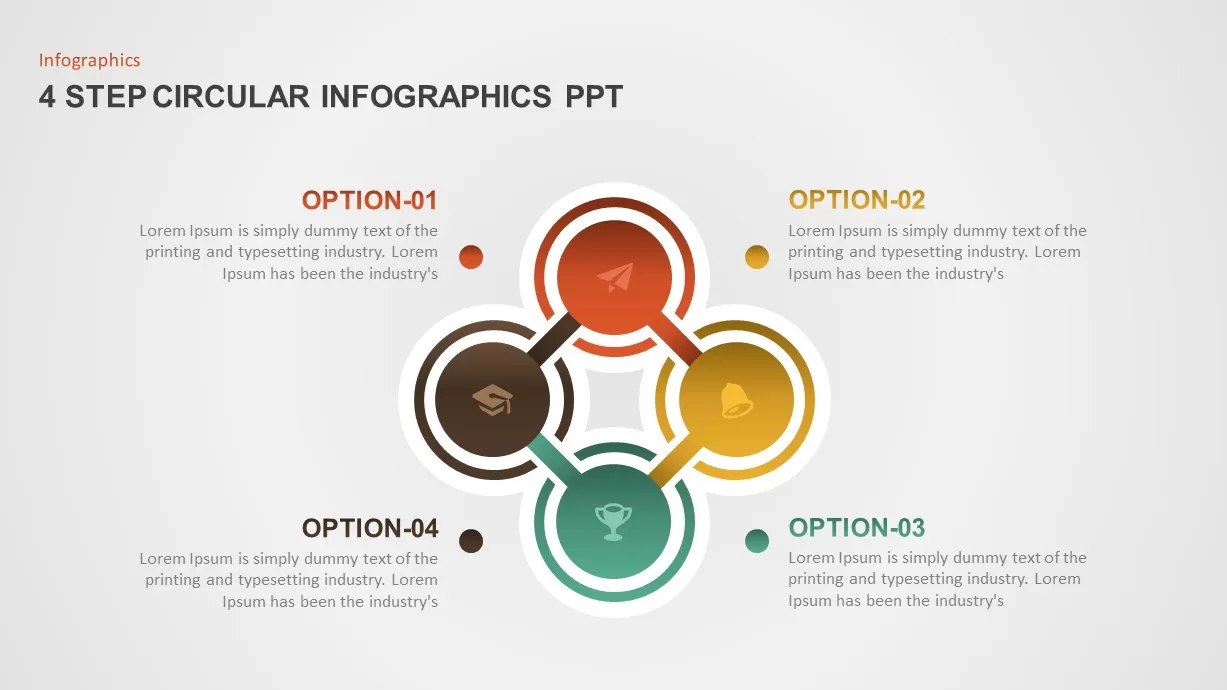
4 Step Circular Diagram for PowerPoint
Circular Diagrams
Premium
-

Sales Process PowerPoint Template
PowerPoint Templates
Premium
-
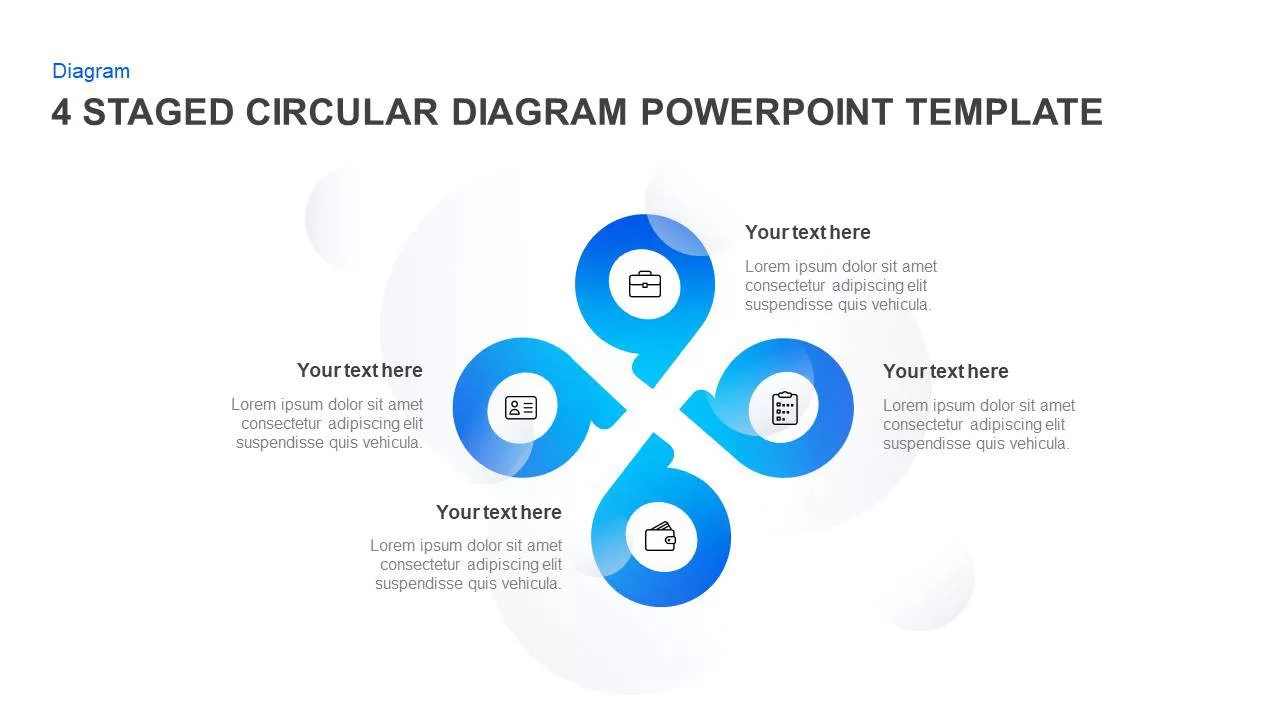
4 & 5 Step Circular Diagram Template for PowerPoint & Keynote
Circular Diagrams
Premium
-
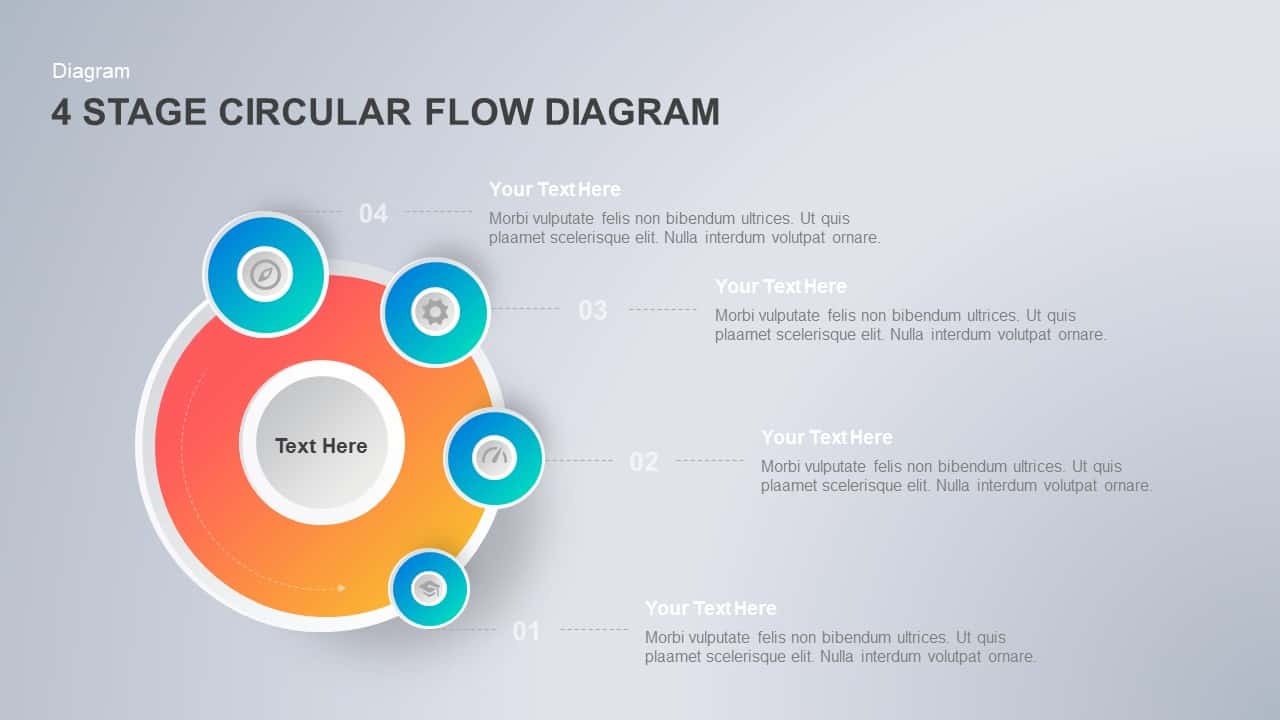
4 Step Circular Flow Diagram PowerPoint Template & Keynote
Circular Diagrams
Premium
-
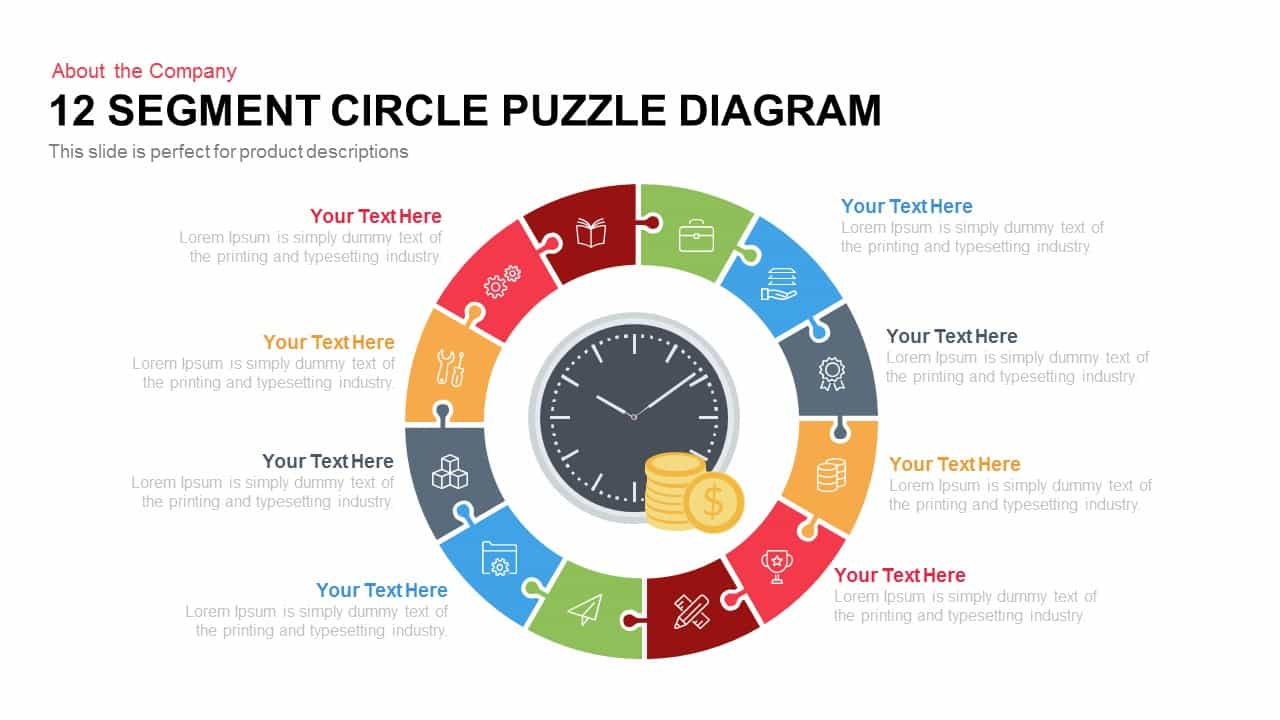
12 Segment Circle Puzzle Diagram Template for PowerPoint and Keynote
Puzzle
Premium
-
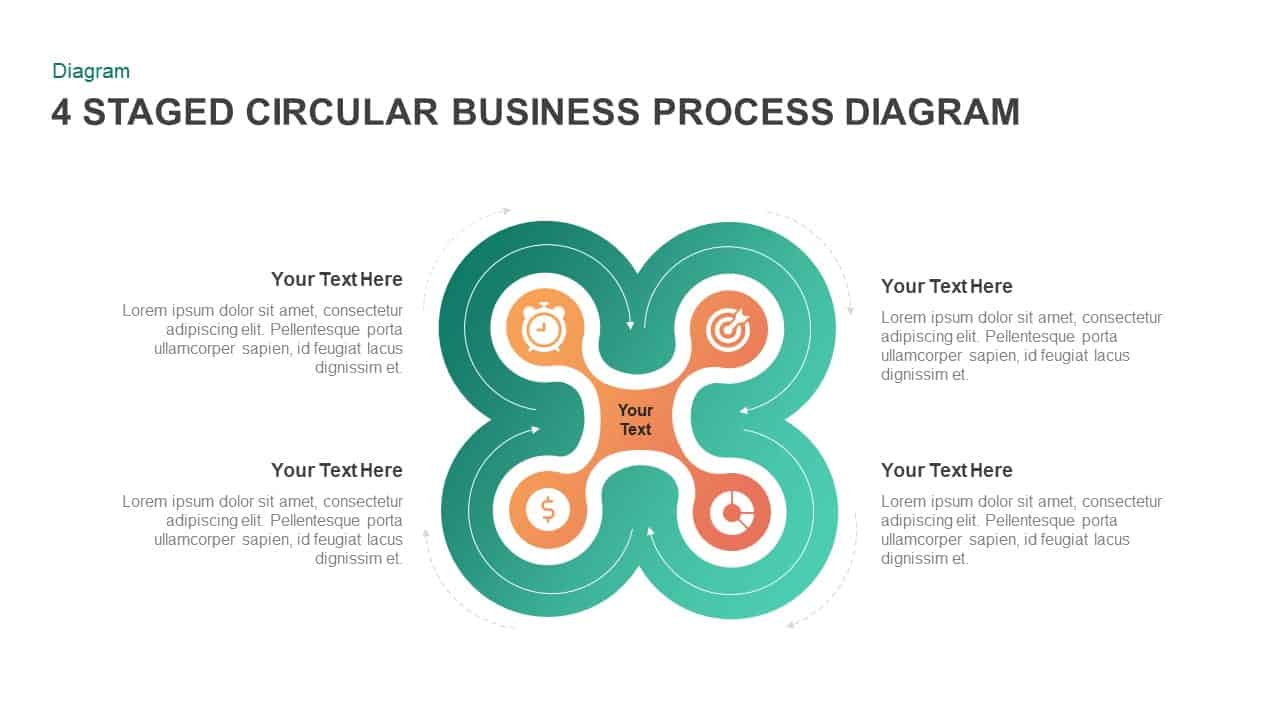
4 Staged Business Circular Process Diagram
Circular Diagrams
Premium
-

5 Step Creative Circular Diagram Design for PowerPoint & Keynote
Circular Diagrams
Premium
-
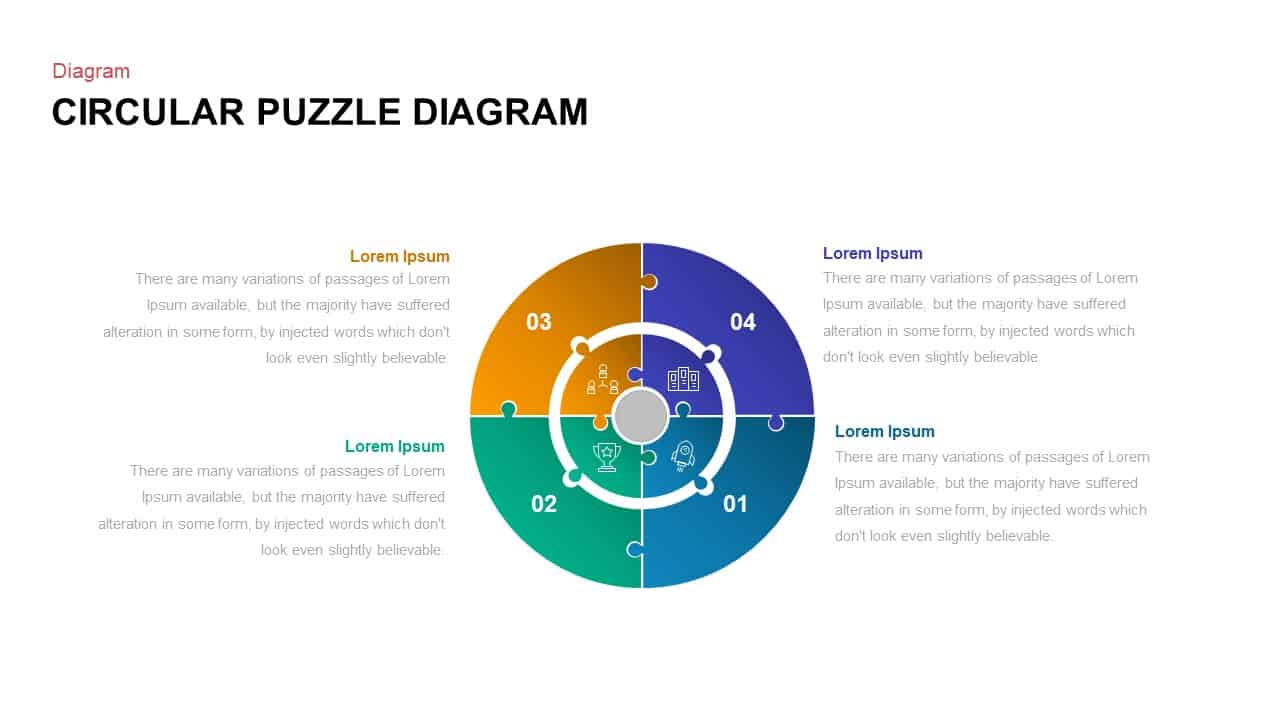
4 Step Circular Puzzle Diagram Template
Puzzle
Premium
-

5 Step Creative Circular Diagram Design for PowerPoint and Keynote
Circular Diagrams
Premium
-
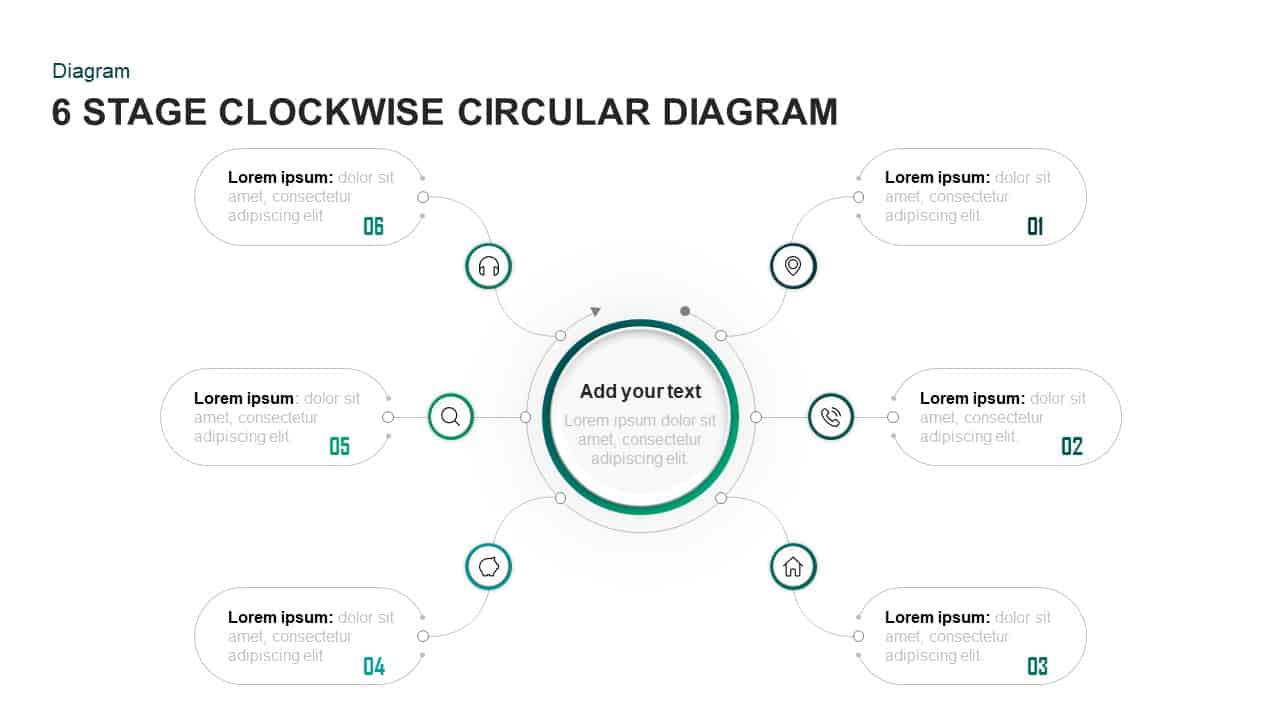
6 Stages Clockwise Circular Diagram Template for PowerPoint & Keynote
Circular Diagrams
Premium
-
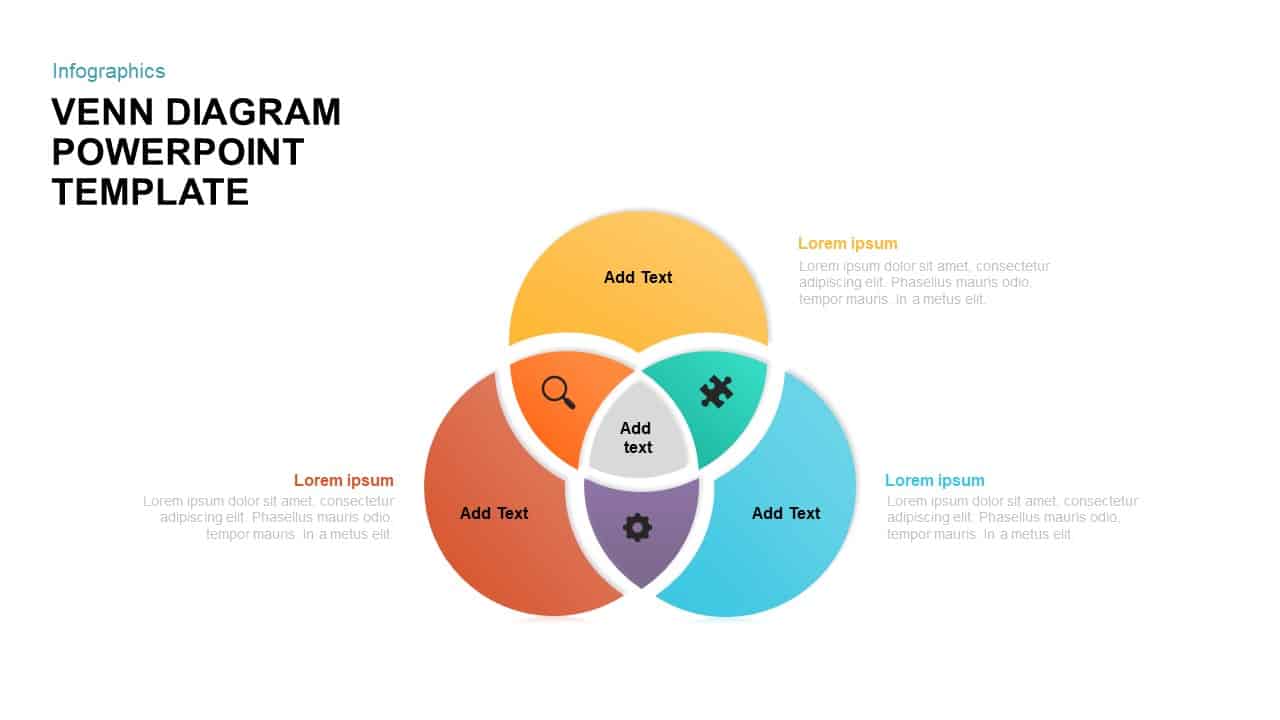
Venn Diagram PPT Template and Keynote Slide
Diagrams
Premium
-

Arrow Circle Flow Diagram PowerPoint Template and Keynote
Arrow Diagrams
Premium
-
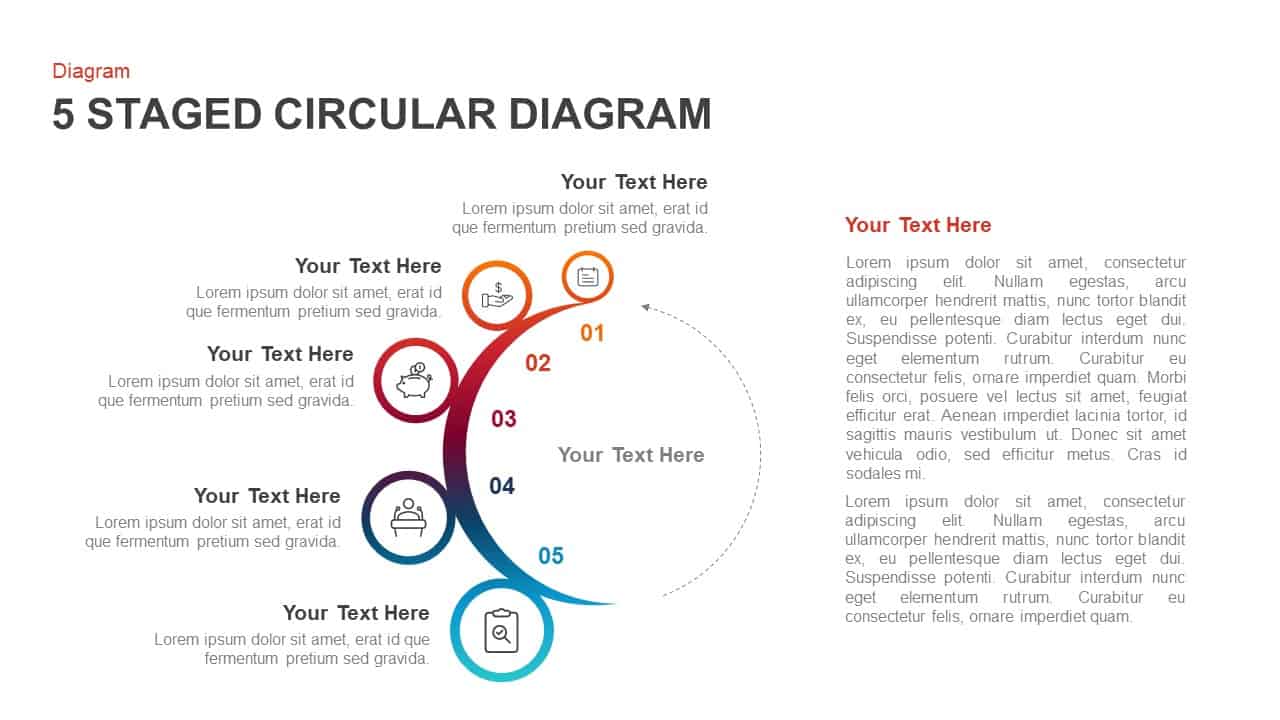
5 Staged Circular Diagram PowerPoint Template & Keynote
Circular Diagrams
Premium
-

Cyclical Process For Business Process Improvement PowerPoint and Keynote Presentation
Process Flow Diagrams
Premium
-
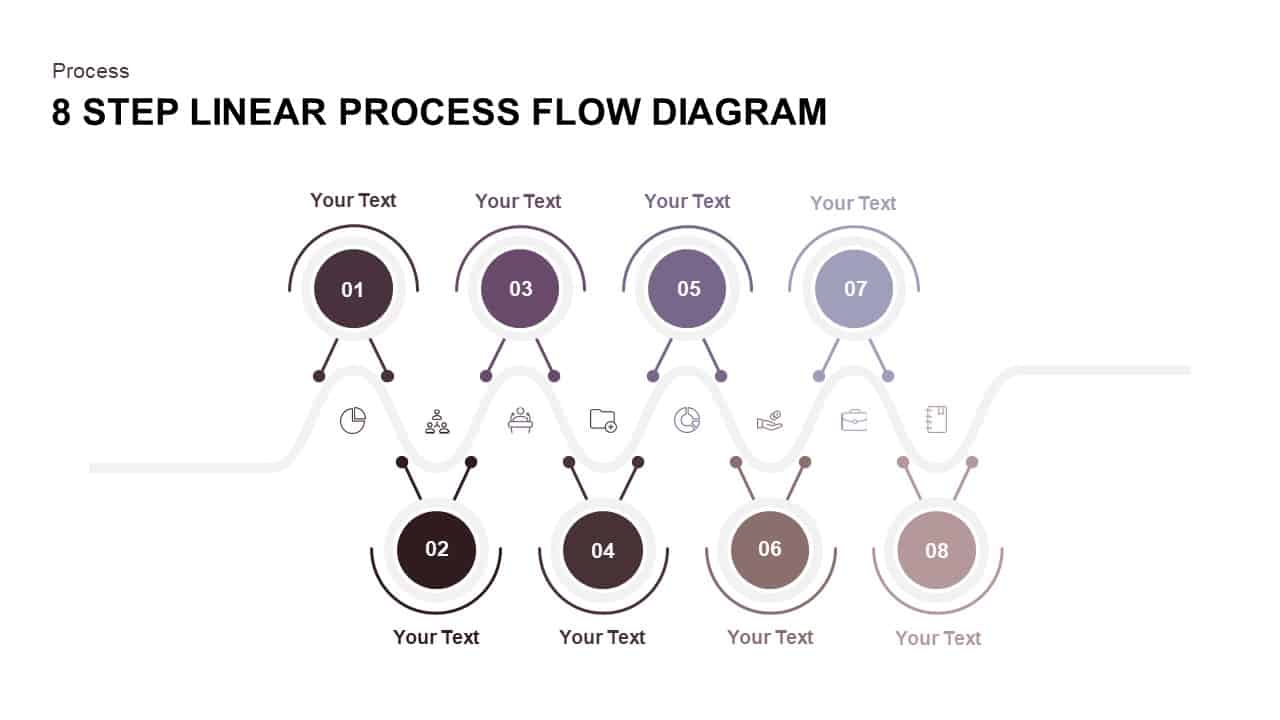
8 Step Linear Process Flow Diagram
Process Flow Diagrams
Premium
-

5 Step Process Flow Diagram Template
Process Flow Diagrams
Premium
-

Circle Diagram Template for PowerPoint and Keynote
Circular Diagrams
Premium
-
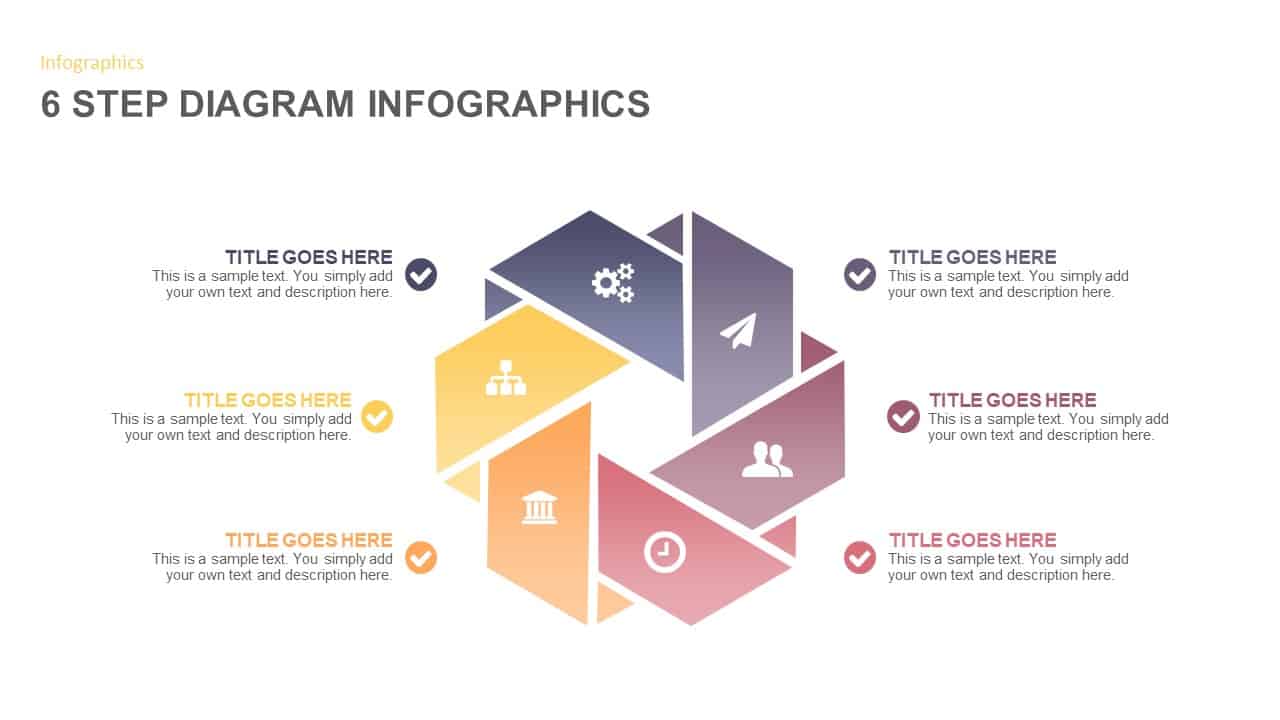
6 Steps Infographic Template
Infographic
Premium
-
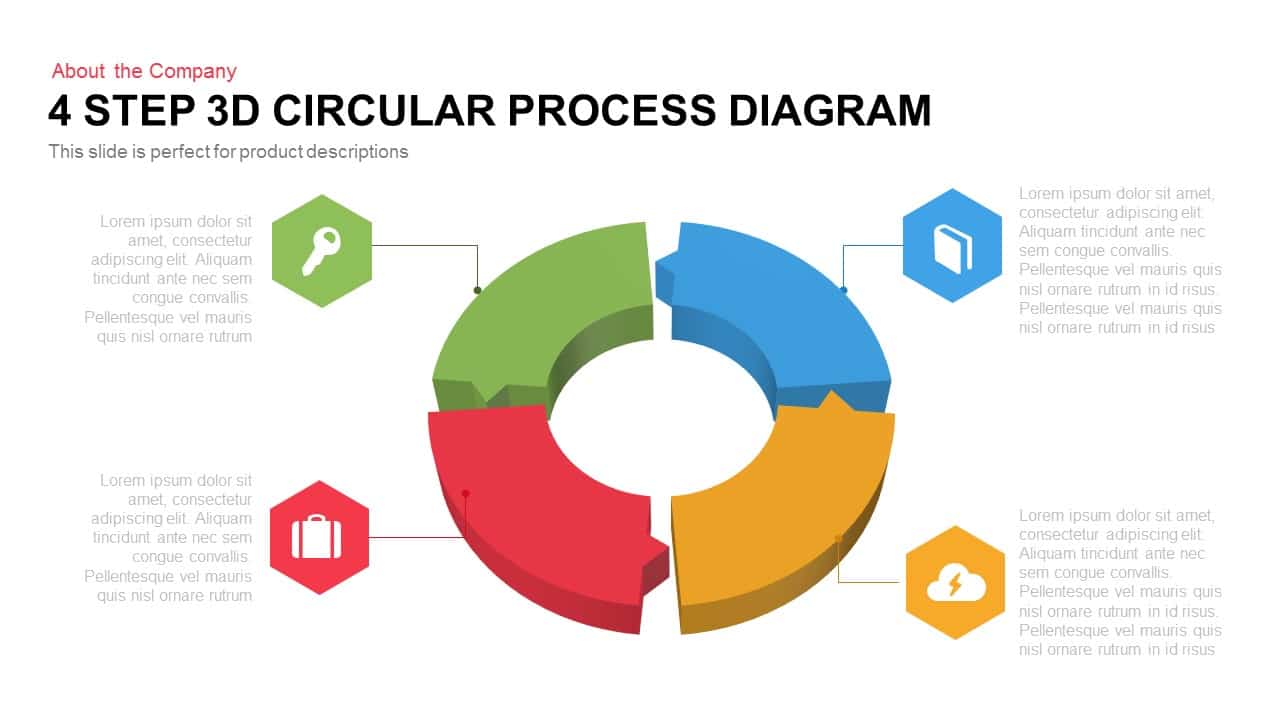
3D Circular Process Diagram PowerPoint Template and Keynote Slide Presentation
Circular Diagrams
Premium
-
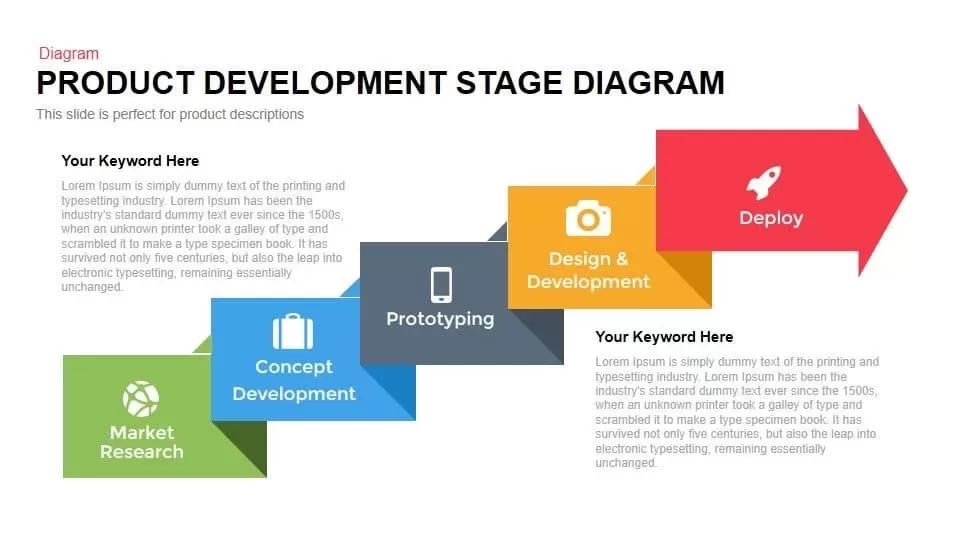
Product Development Process Diagram Template for PowerPoint and Keynote
Arrow Diagrams
Premium
-

5 Stages Circular Arrow Diagram Template for PowerPoint & Keynote
Circular Diagrams
Premium
-

6 Hexagon Stages Process Flow Diagram Template for PowerPoint and Keynote
Business Models
Premium
-
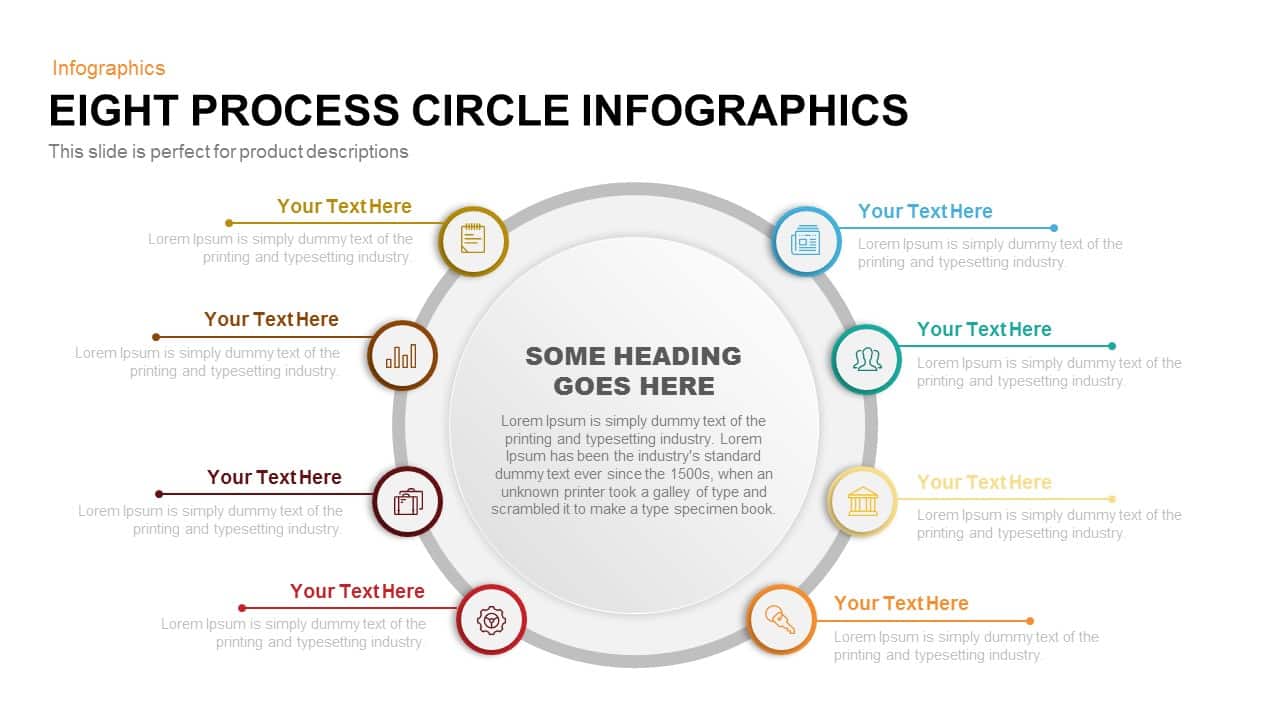
8 Process Circle Infographics Template for PowerPoint and Keynote
Circular Diagrams
Premium
-

3 Arrows Circle PowerPoint Template and Keynote Slide
Arrow Diagrams
Premium
-

10 Stages Business Flow Process Diagram Template for PowerPoint and Keynote
Diagrams
Premium
-
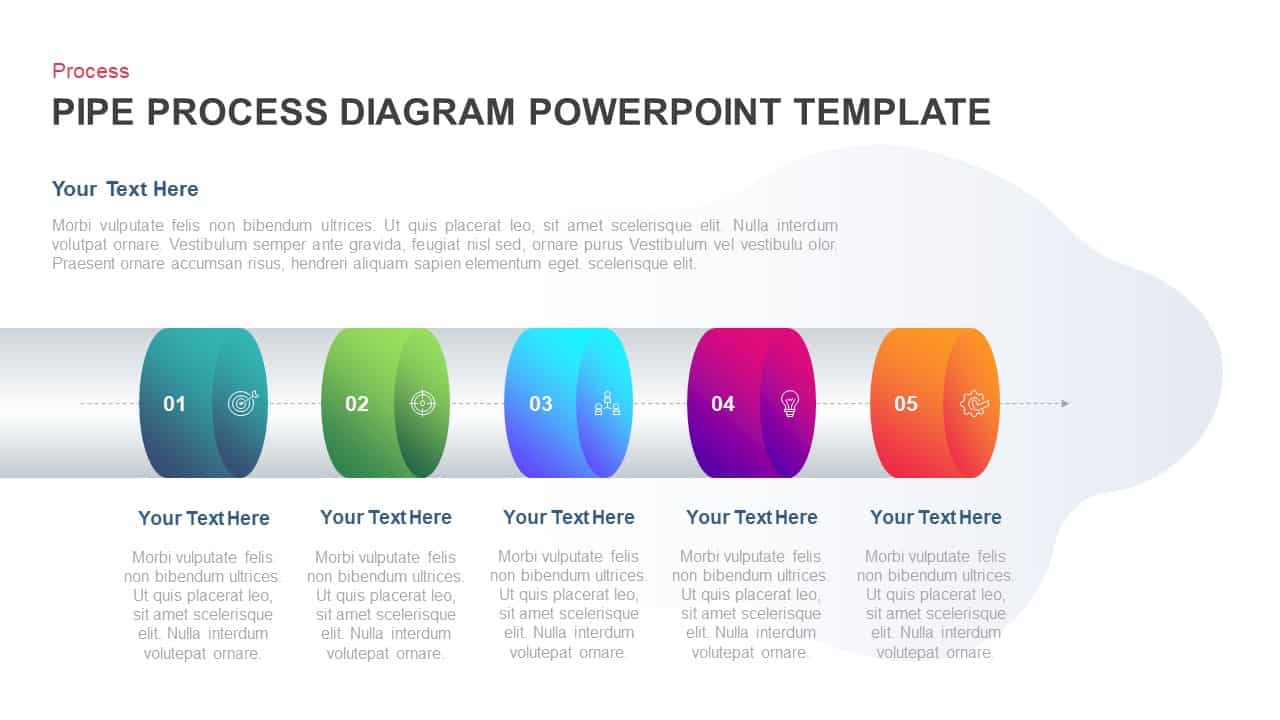
Pipe Process Diagram for PowerPoint & Keynote Presentation
Process Flow Diagrams
Premium
-

Step By Step Success Diagram Template for PowerPoint
Diagrams
Premium
-
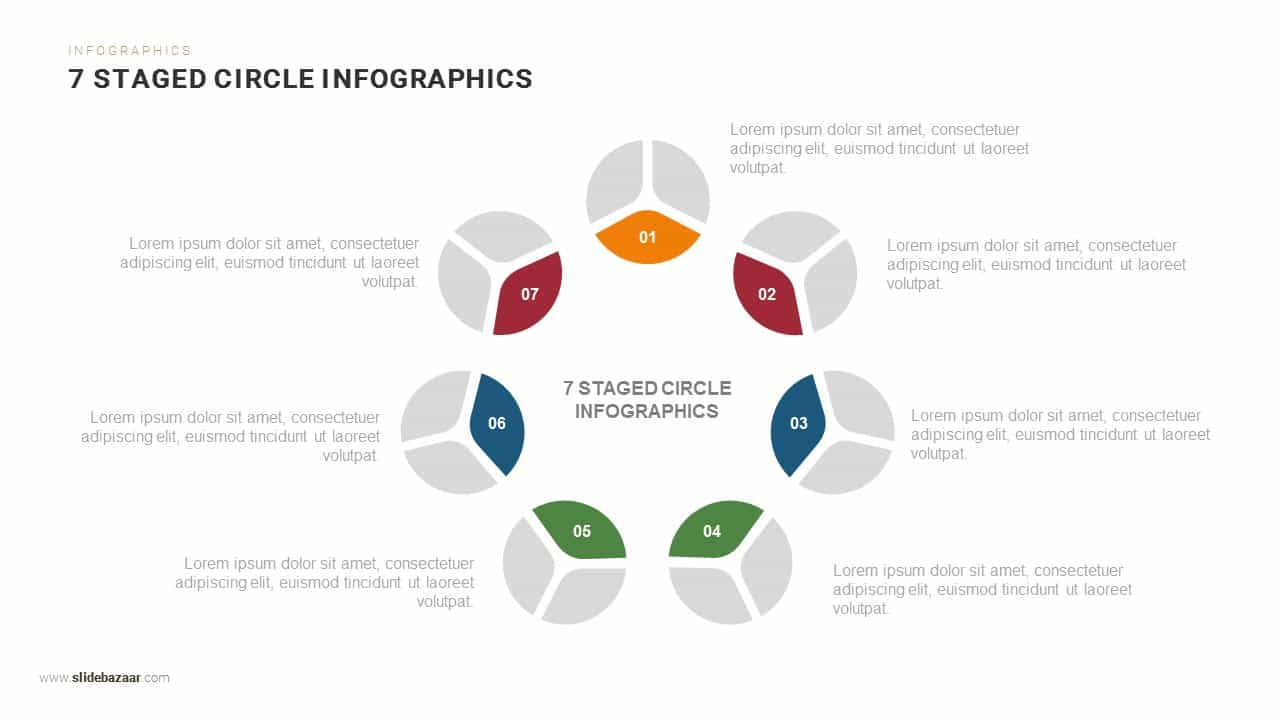
7 Steps Circle Infographics PowerPoint Template and Keynote
Circular Diagrams
Premium
-
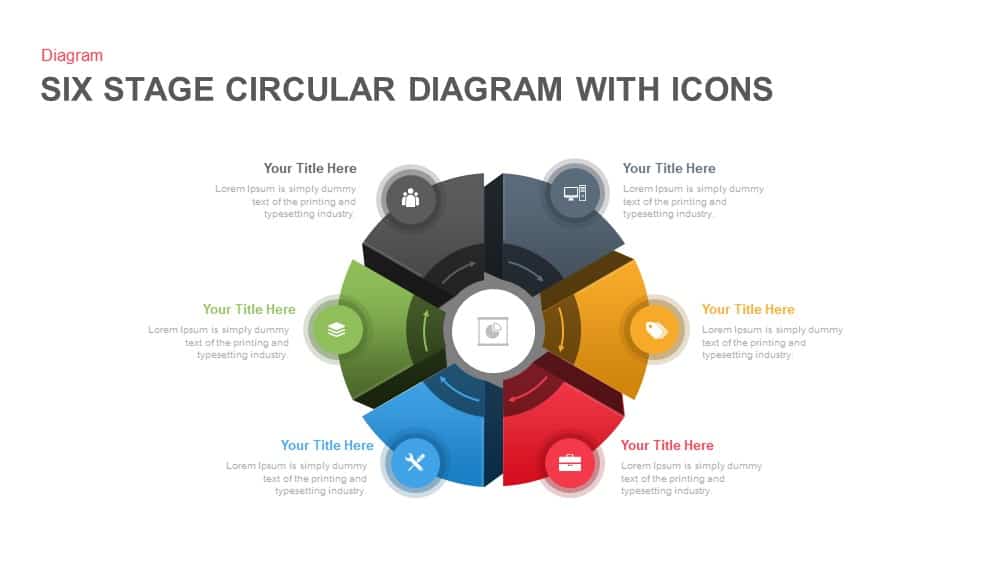
6 Stage Circular Diagram with Icons PowerPoint and Keynote Template
Circular Diagrams
Premium
-
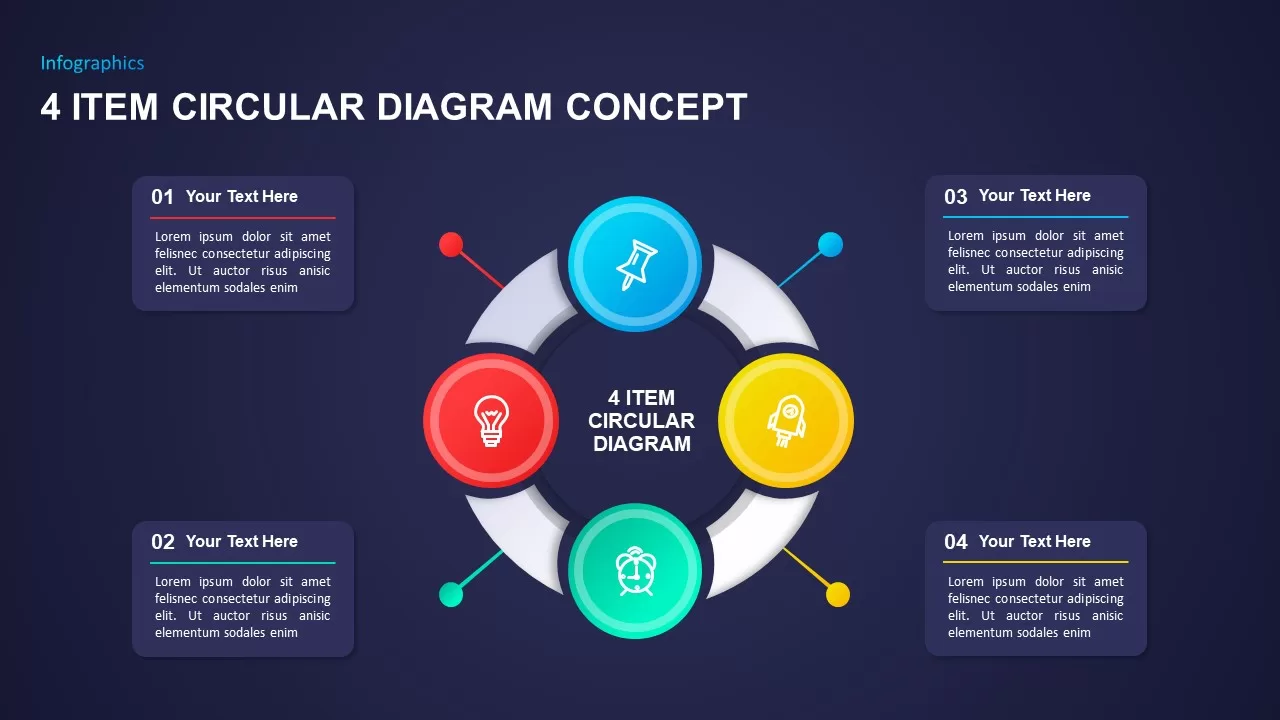
4 Item Circular Diagram Concept for PowerPoint
Business Models
Premium
-

Circular Flow Diagram Template for PowerPoint and Keynote
Circular Diagrams
Premium
-
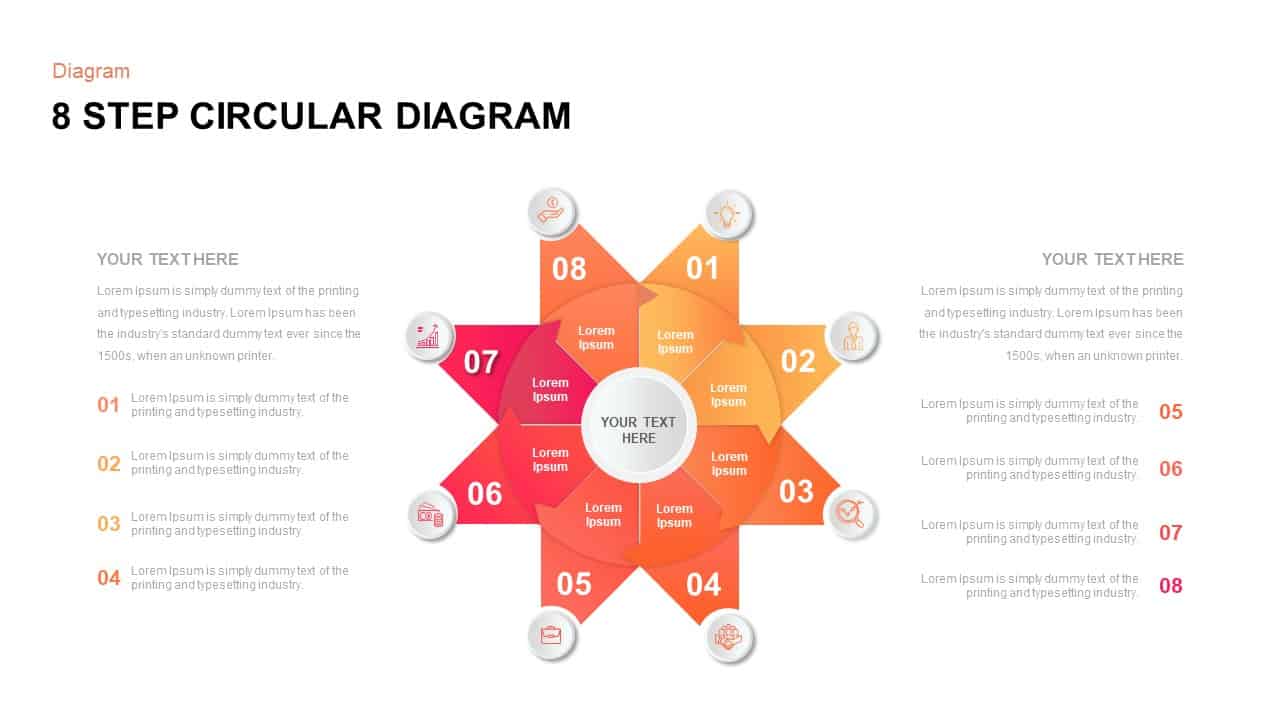
8 Step Circular Diagram Template for PowerPoint
Circular Diagrams
Premium
-
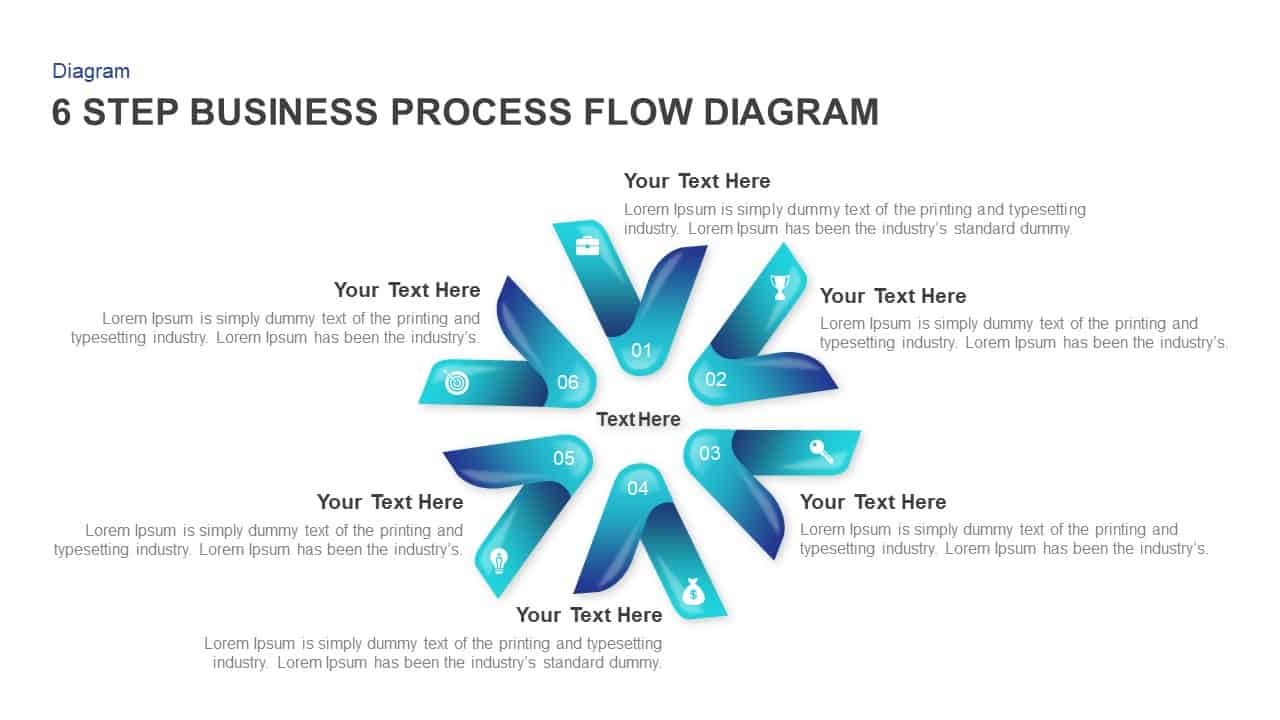
6 Step Business Process Flow Diagram Template for PowerPoint & Keynote
Process Flow Diagrams
Premium
-

Six Staged Circular Process Diagram Powerpoint and Keynote template
Circular Diagrams
Premium
-
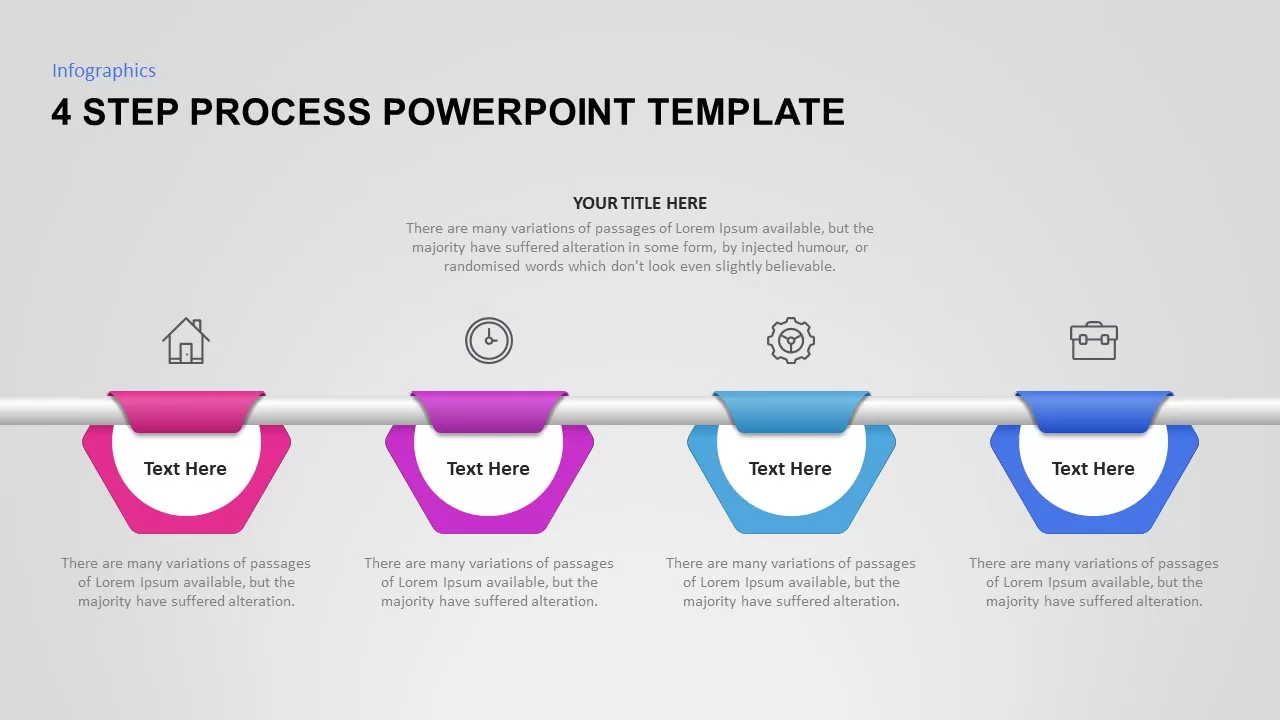
4 Step Process PowerPoint Template
Process Flow Diagrams
Premium
-
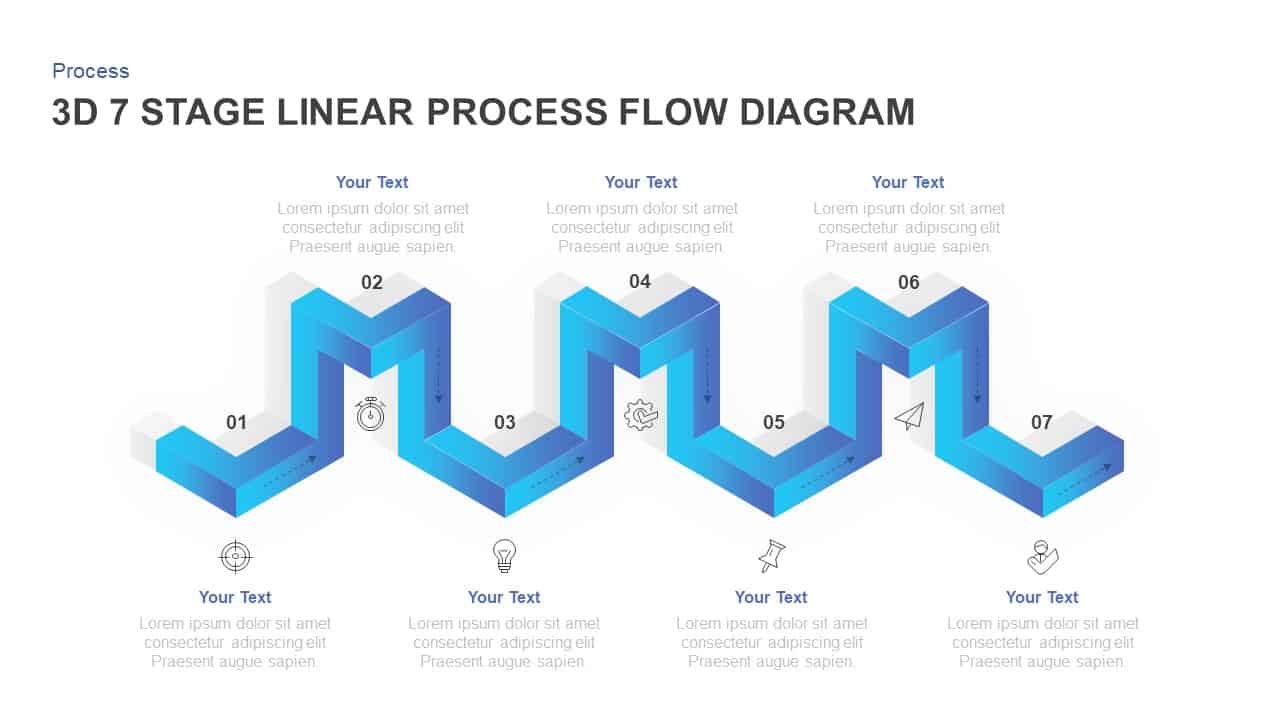
7 Stages Linear 3D Process Flow Diagram for PowerPoint & Keynote
Process Flow Diagrams
Premium
-

5 Stage Linear Process Flow Diagram PowerPoint Template and Keynote Slide
Process Flow Diagrams
Premium
-

Arrow Process Diagram with Icons
Arrow Diagrams
Premium
-

Linked Process Steps PowerPoint Template and Keynote
Diagrams
Premium
-

8 Circle Creative Diagram Free PowerPoint Template and Keynote Slide
Free PowerPoint Templates
Free
-
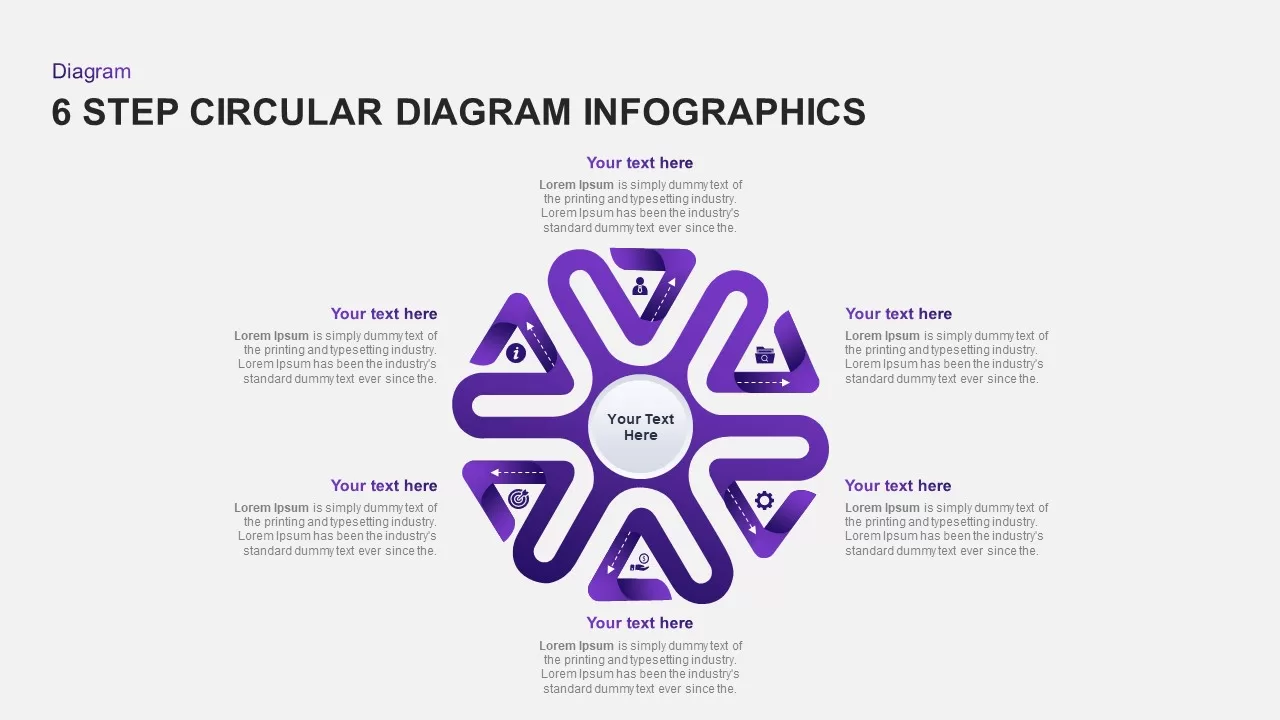
6 Step Circular Diagram for PowerPoint Presentation
Circular Diagrams
Premium
-
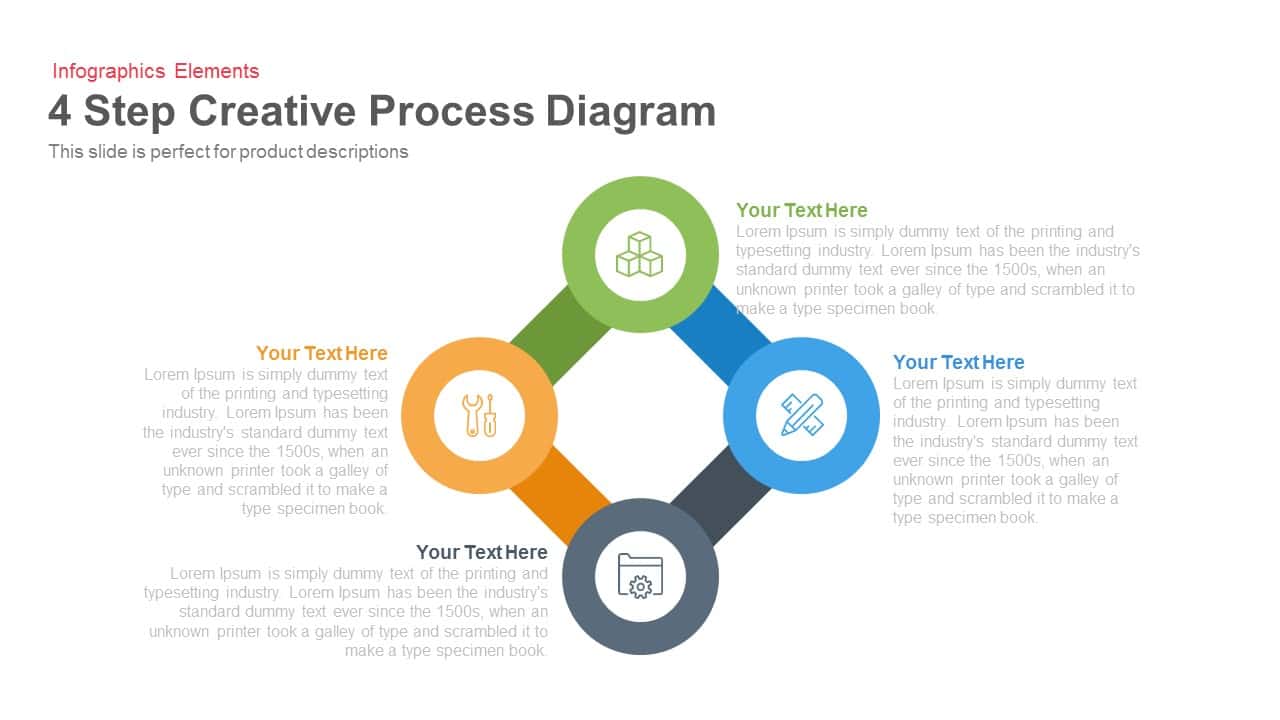
4 Step Creative Process Diagram PowerPoint Template and Keynote Slide
Business Models
Premium
-
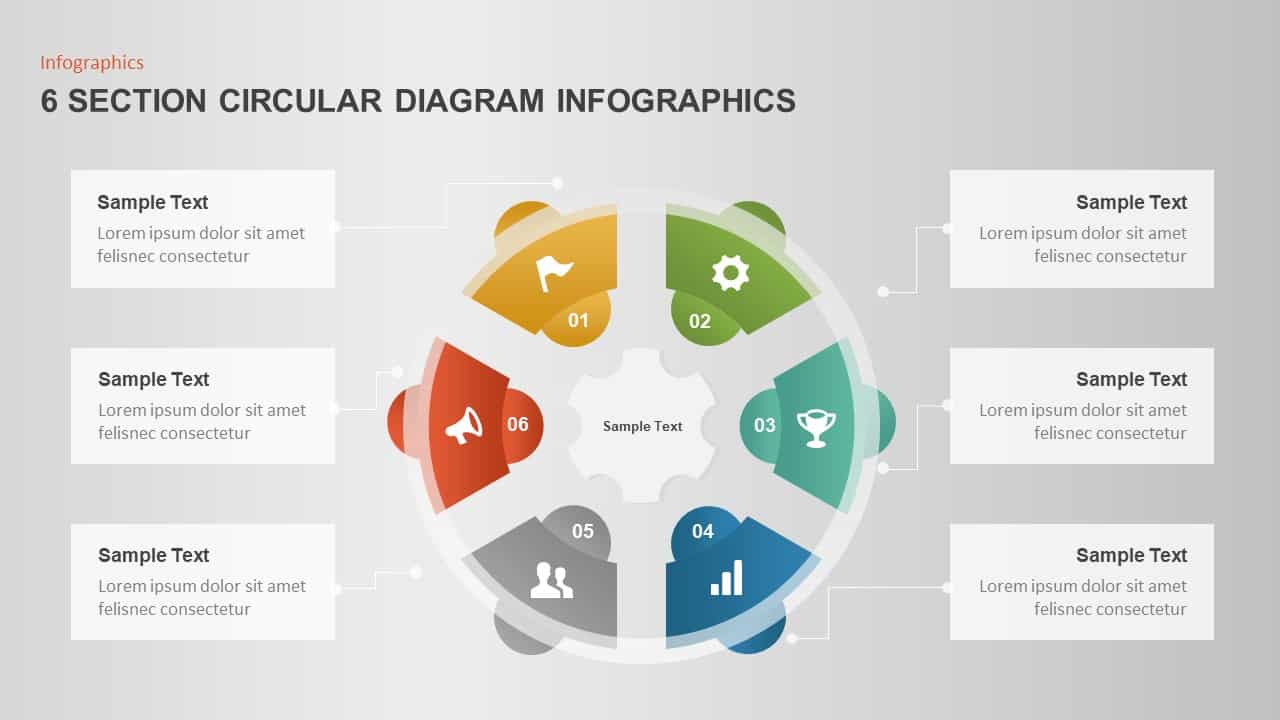
6 Section Circular Diagram Infographic Template
Circular Diagrams
Premium
-

6 Step Process Flow Diagram Template
Process Flow Diagrams
Premium
-
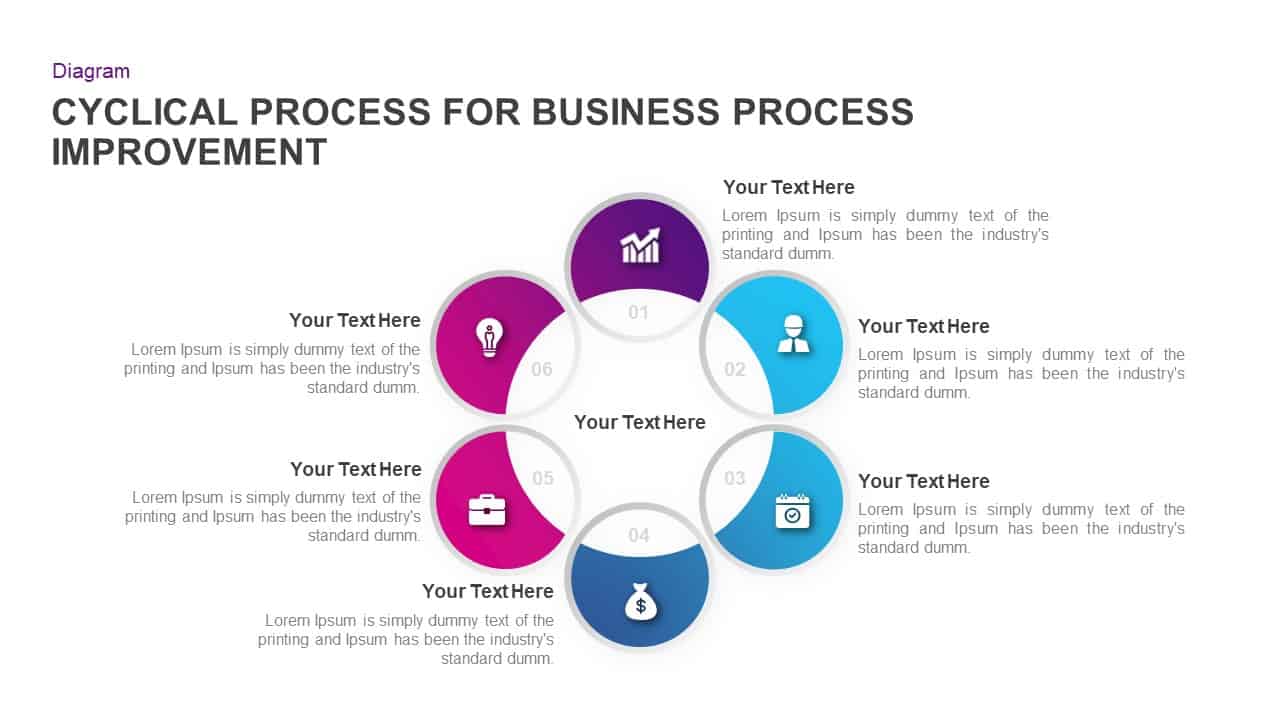
Cyclical Process for Business Process Improvement Ppt Diagram
Circular Diagrams
Premium
-
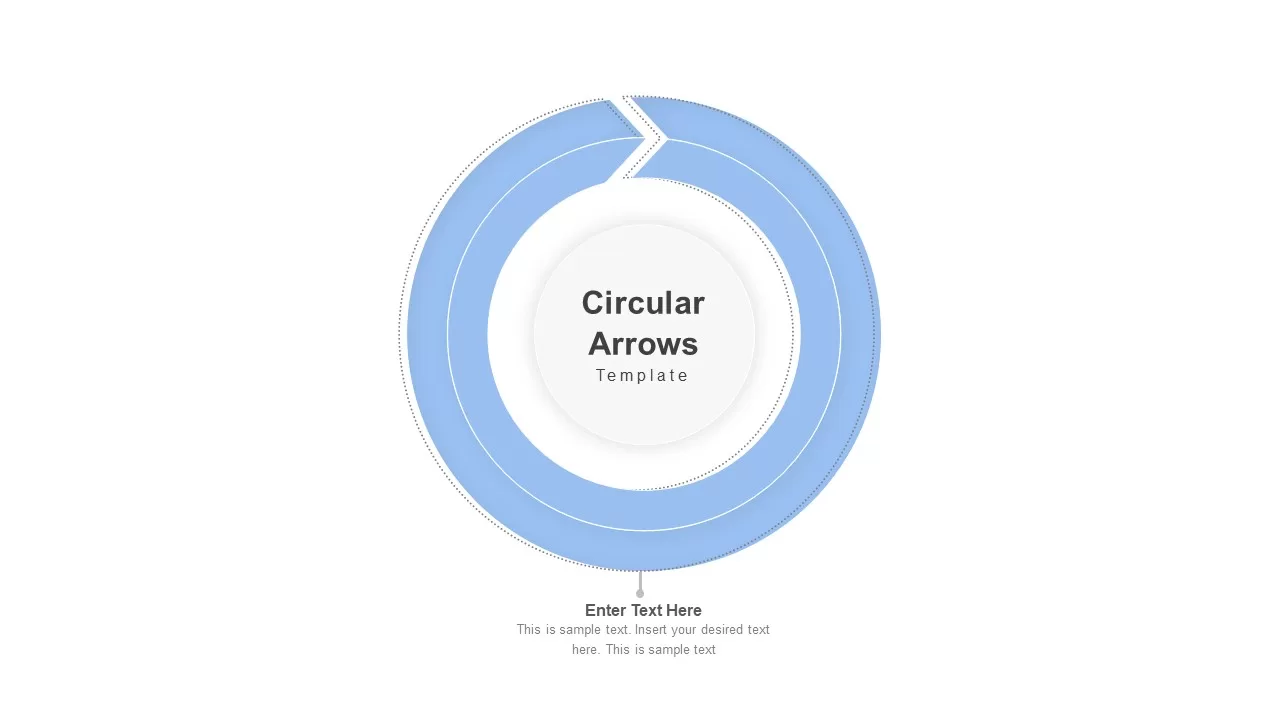
Circular Arrows PowerPoint Template
Infographic
Premium
-
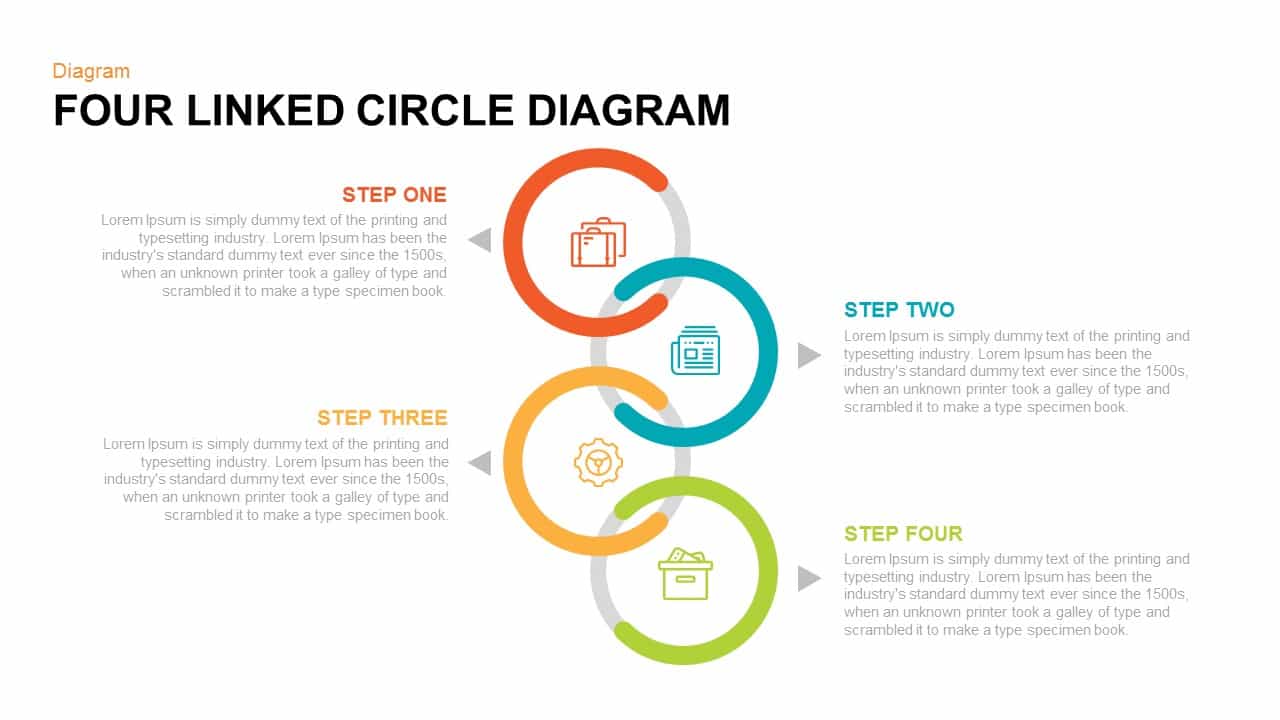
4 Linked Circle Diagram PowerPoint Template & Keynote
Diagrams
Premium
-
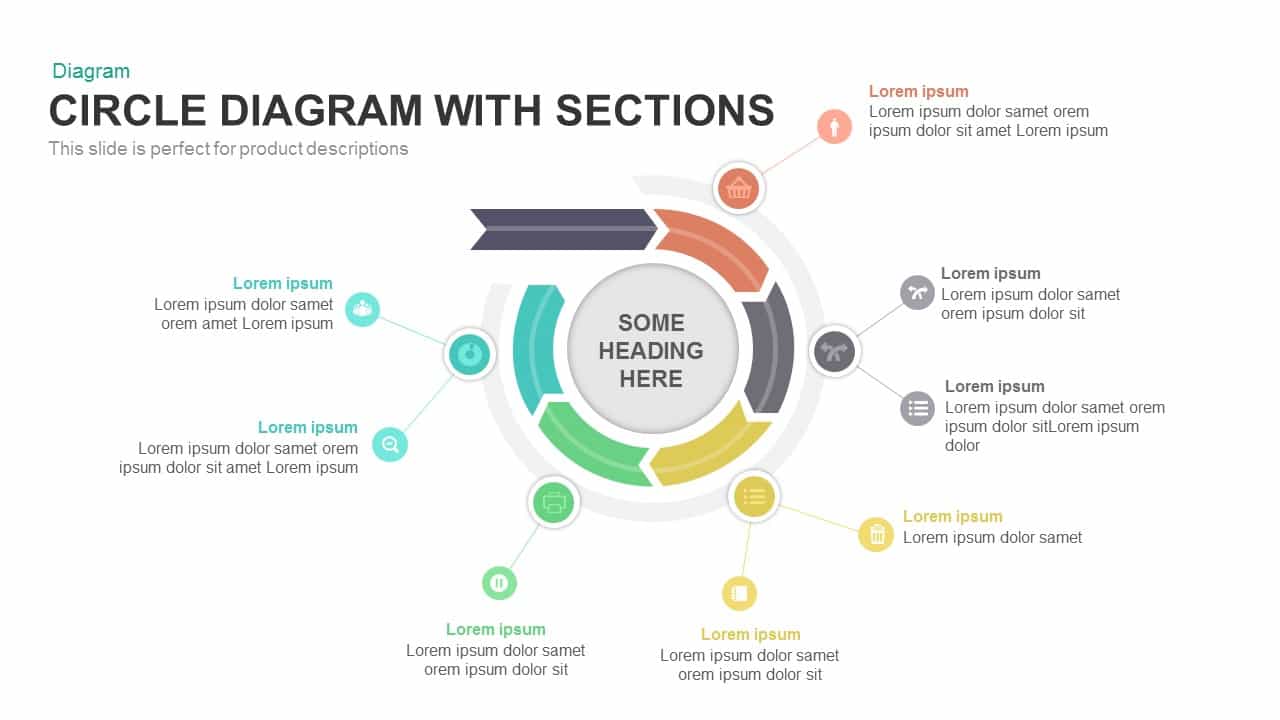
Circle Diagram Template With Sections PowerPoint and Keynote
Circular Diagrams
Premium
-

Sales Cycle Steps PowerPoint Template and Keynote Template
Circular Diagrams
Premium
-
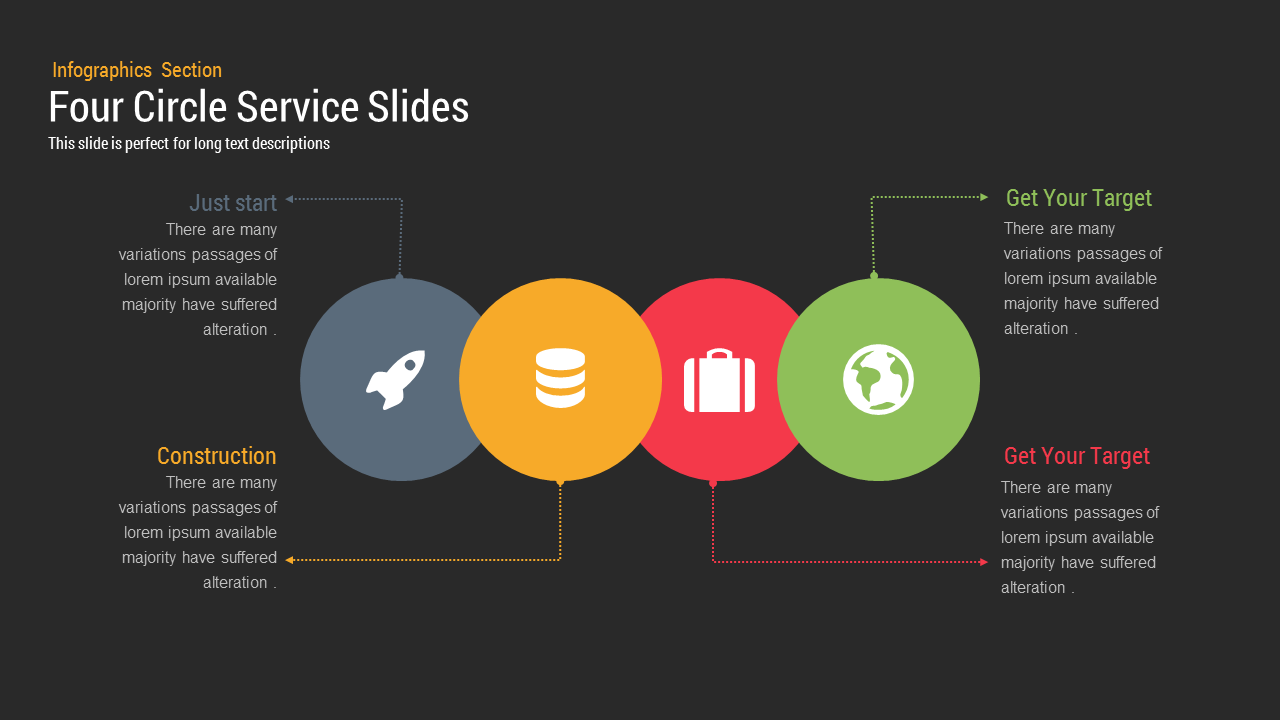
Four Circle Service PowerPoint Template and Keynote Slides
Shapes
Premium
-
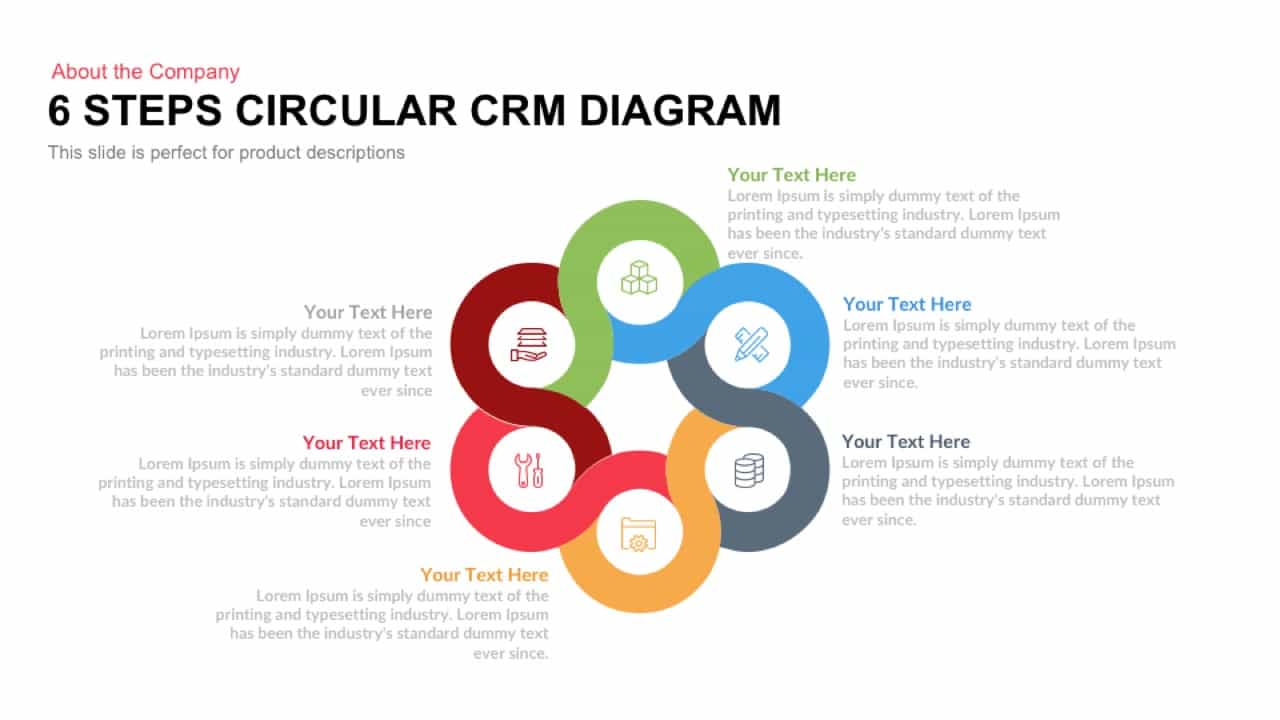
6 Steps Circular CRM Diagram for PowerPoint and Keynote
Circular Diagrams
Premium
-
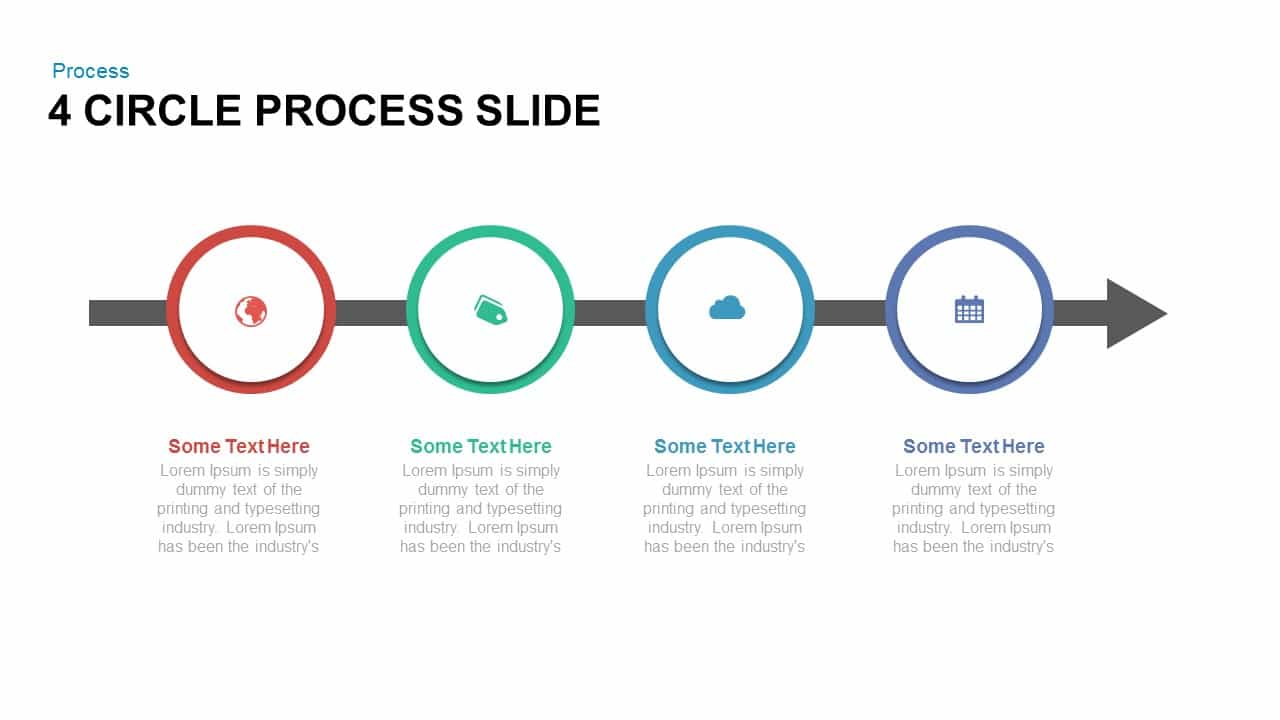
4 Circle Process PowerPoint Template and Keynote Slide
Process Flow Diagrams
Premium
-
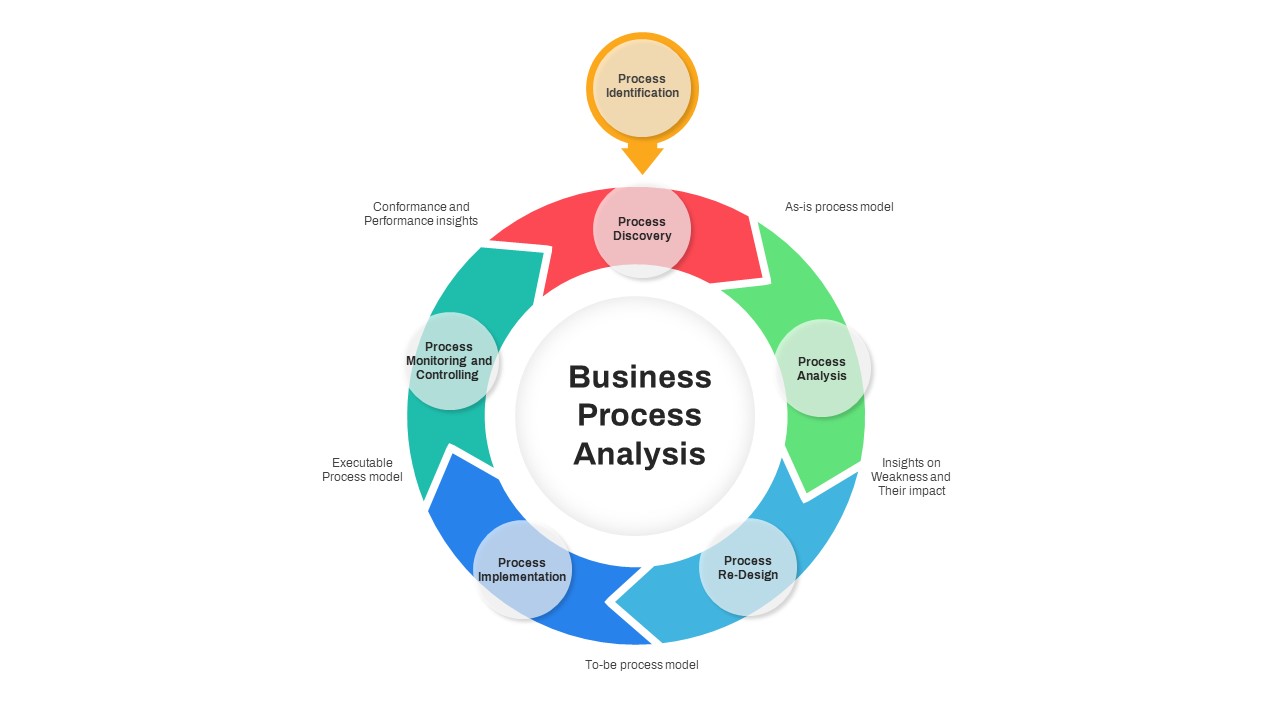
Business Process Analysis Template PowerPoint
Circular Diagrams
Premium
-
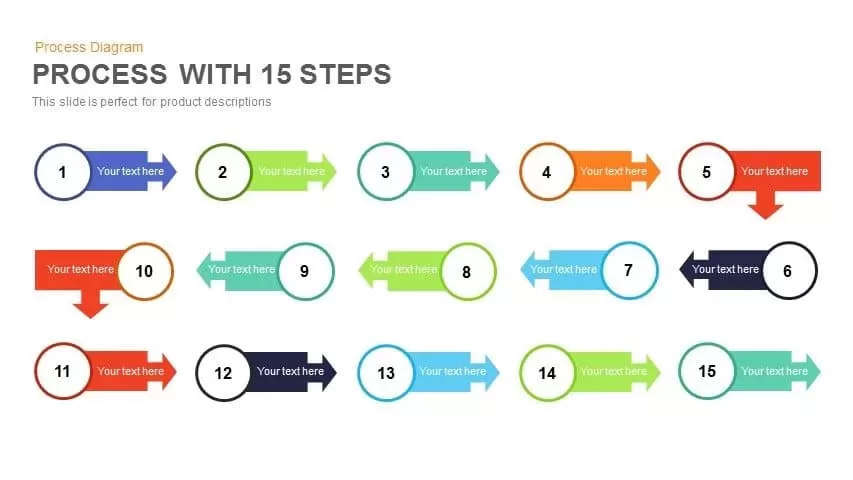
15 Steps Process Flow PowerPoint Template and Keynote Slide
Diagrams
Premium
-
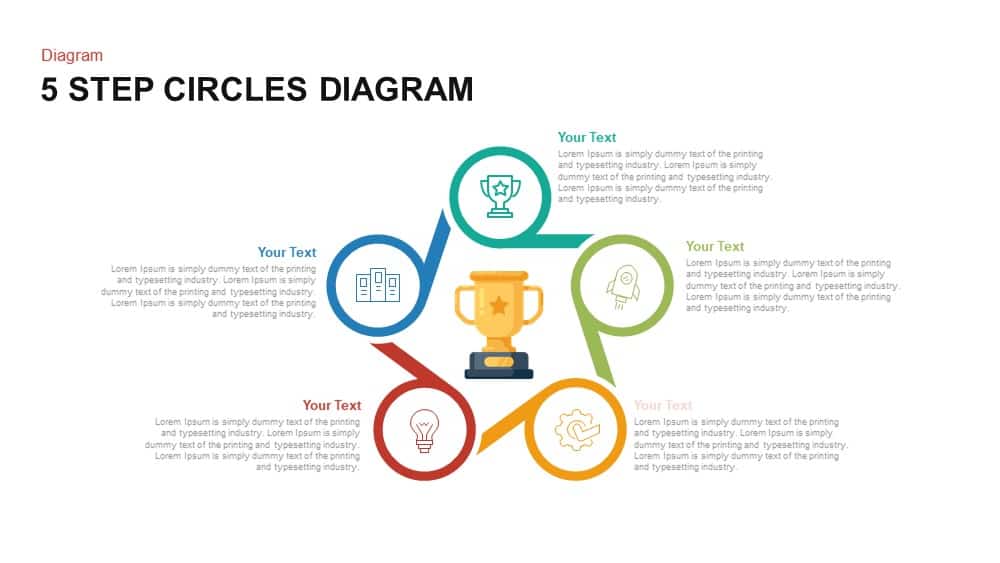
5 Step Circles Diagram Template for PowerPoint and Keynote
Circular Diagrams
Premium
-
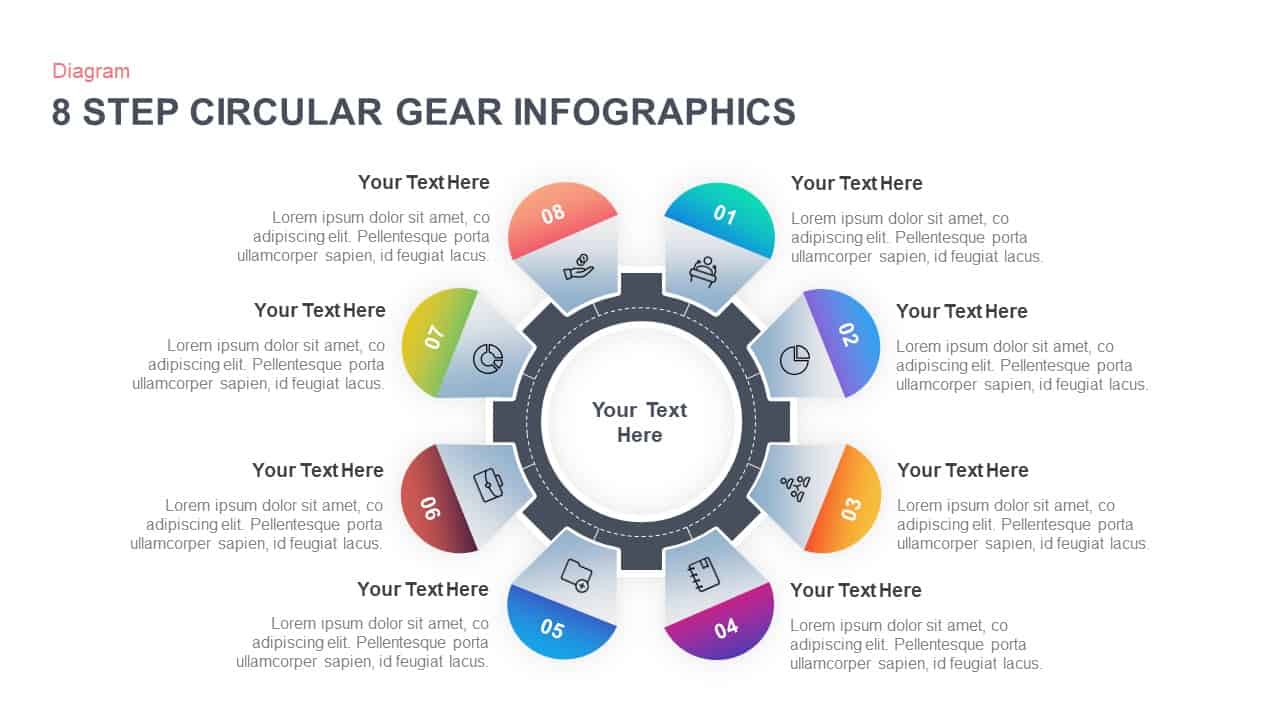
8 Step Circular Gear Infographic Template
Gear
Premium
-
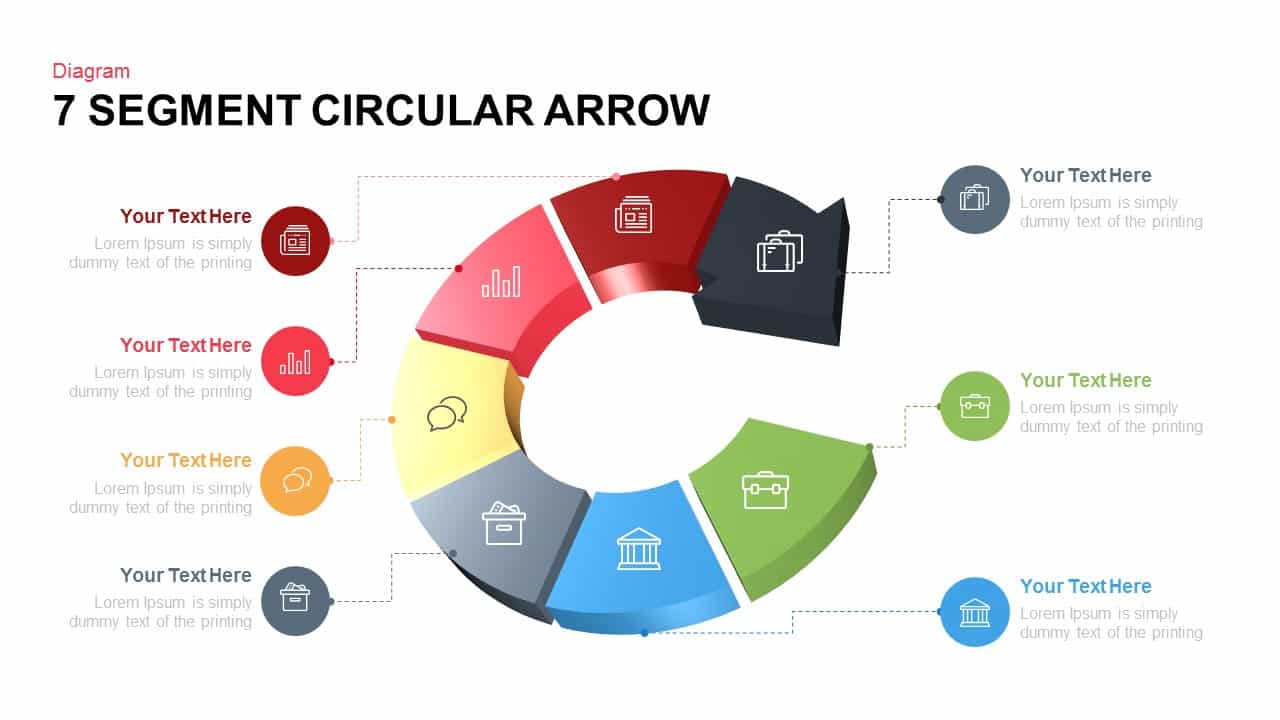
7 Segments Circular Arrow Template for PowerPoint and Keynote
Circular Diagrams
Premium
-
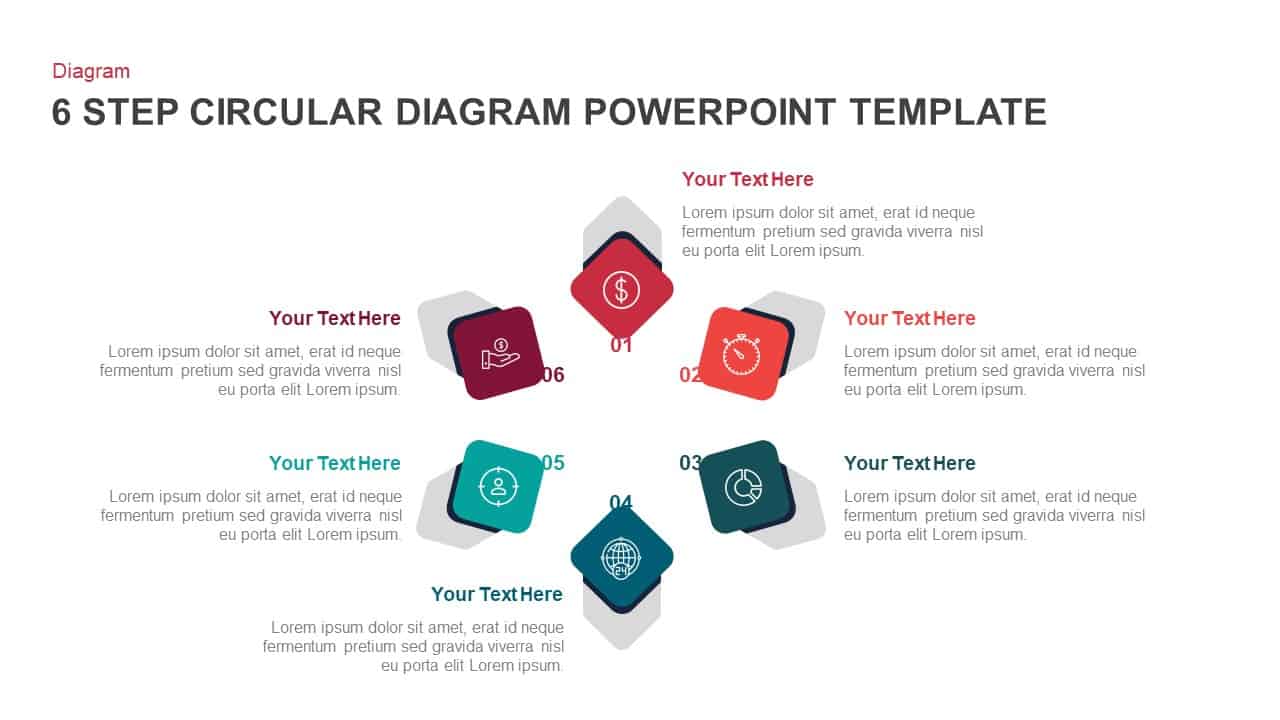
6 Step Circular Diagram Template for PowerPoint & Keynote
Circular Diagrams
Premium
-
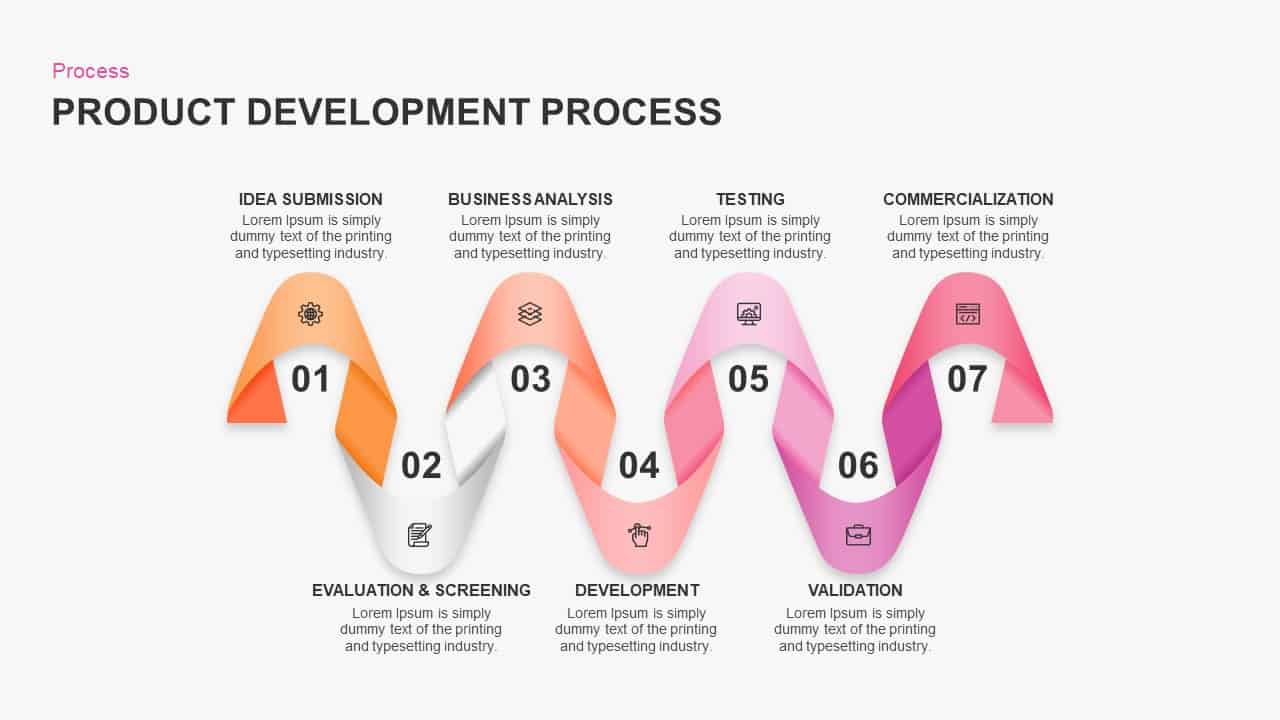
Product Development Process PowerPoint Presentation Template
Business Models
Premium
-

6 Step Flat Connection Diagram for PowerPoint and Keynote
Arrow Diagrams
Premium
-
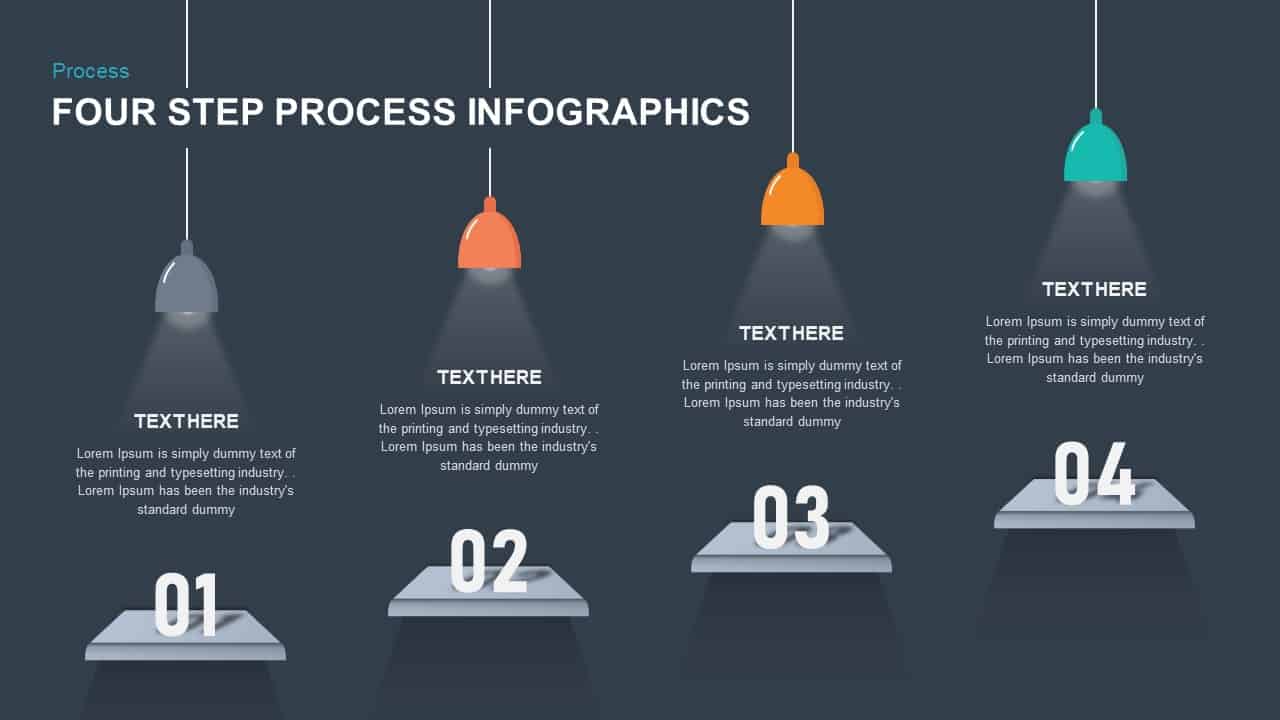
4 Step Process Infographic Template
Business Models
Premium
-
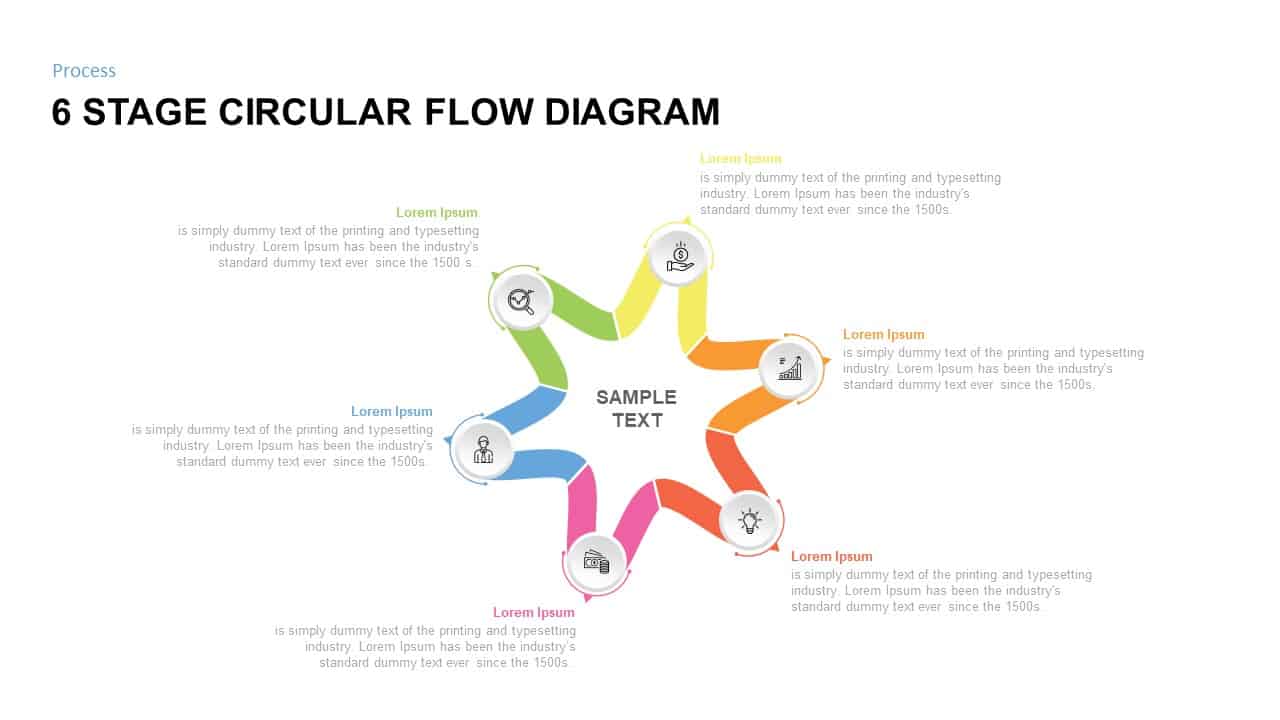
6 Stage Circular Flow diagram Template for PowerPoint
Circular Diagrams
Premium
-

Sales Process Improvement Template for PowerPoint & Keynote
Process Flow Diagrams
Premium
-

Linear Process Flow PowerPoint Template and Keynote slide
Arrow Diagrams
Premium
-
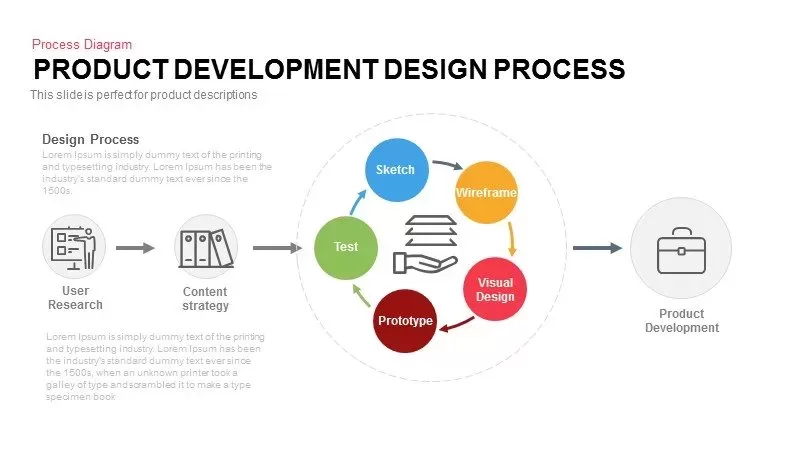
Product Development Design Process Template for PowerPoint and Keynote
Business Models
Premium
-
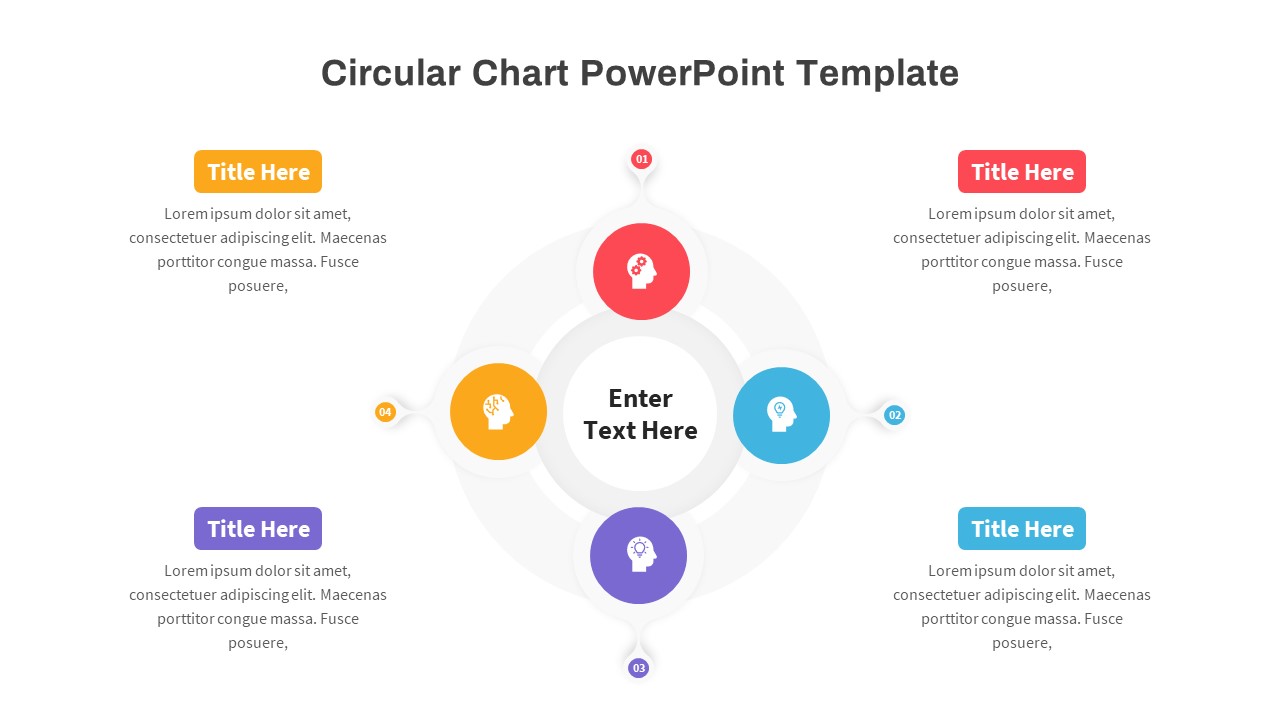
Circular Chart PowerPoint Template
Circular Diagrams
Premium
-
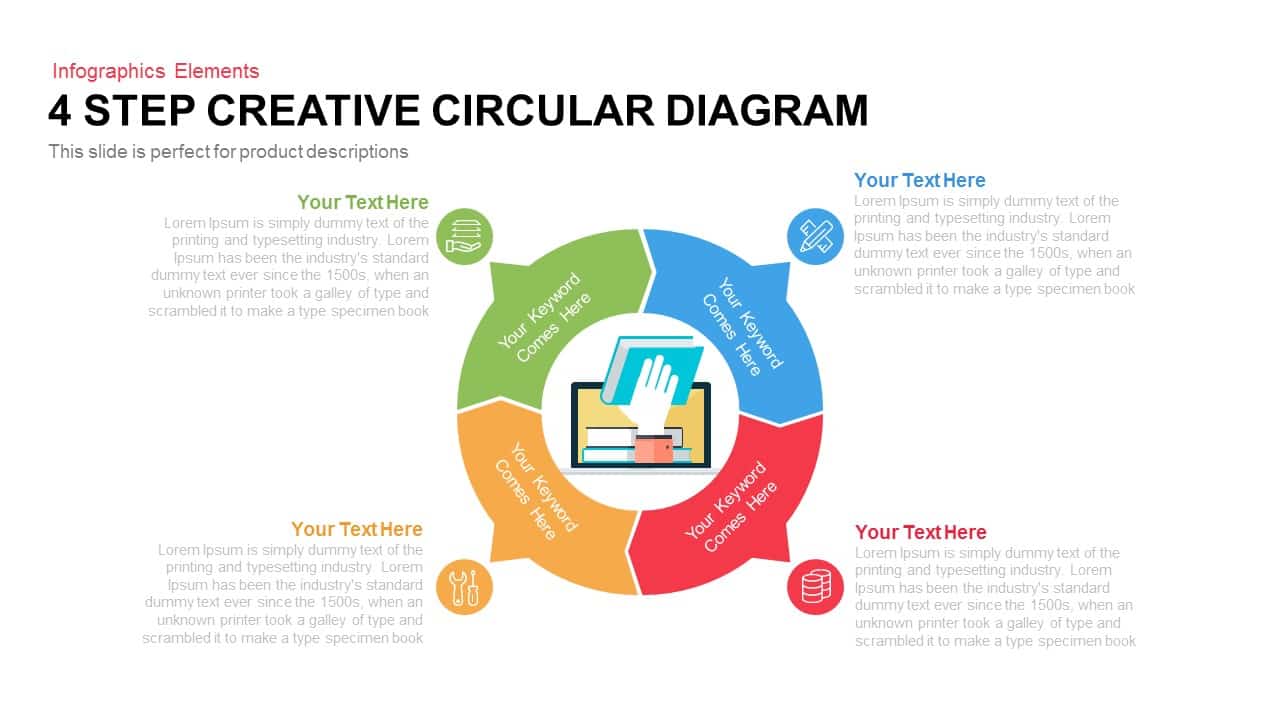
4 Step Creative Circular Diagram PowerPoint Template and Keynote Slide
Business Models
Premium
-
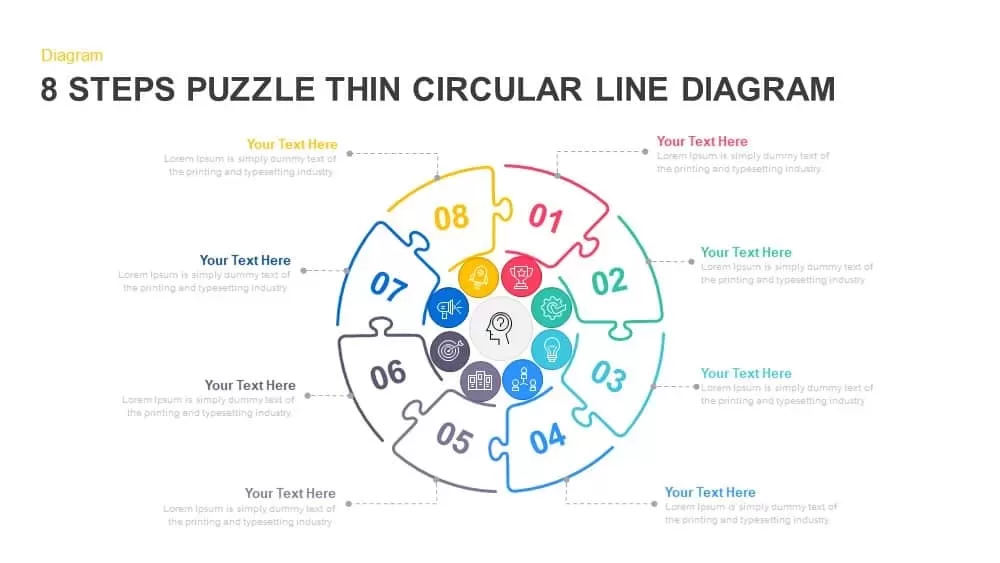
8 Steps Thin Line Circular Puzzle Diagram PPT Template
Puzzle
Premium
-
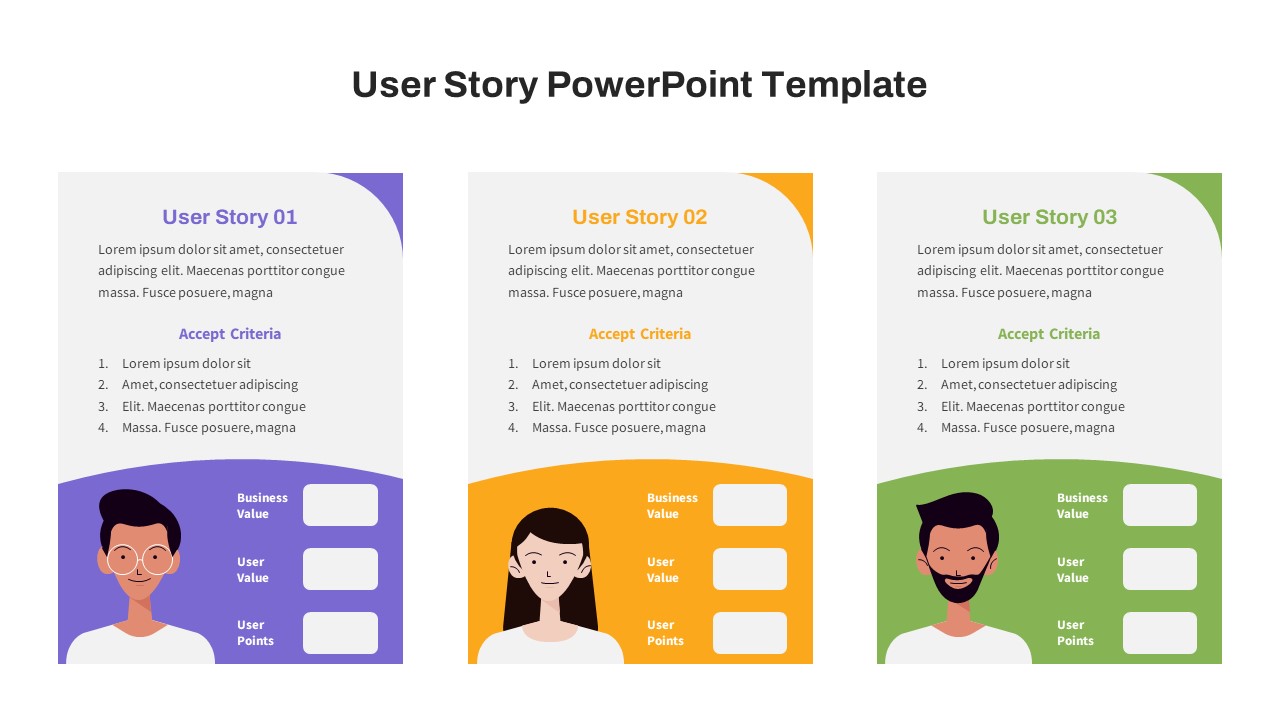
User Story PowerPoint Template Free
Infographic
Free
-
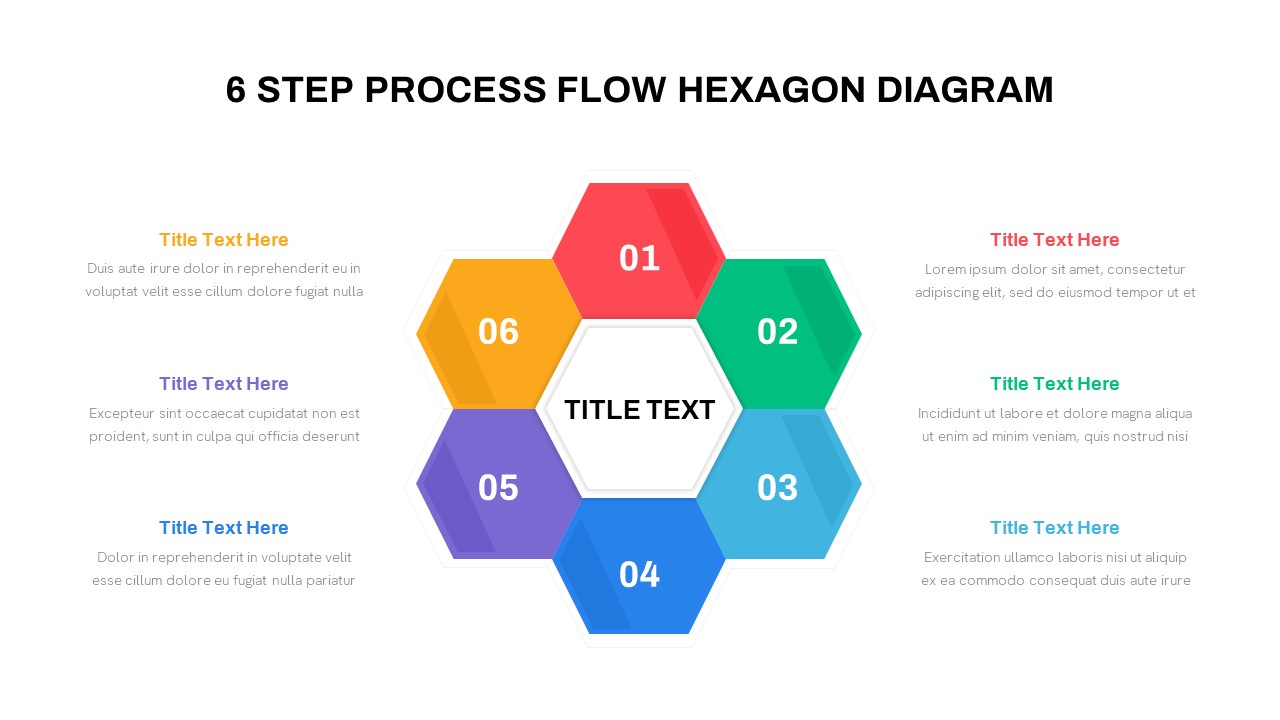
6 Step Process Flow Hexagon Diagram for PowerPoint & Keynote
Process Flow Diagrams
Premium
-

6 Circle Diagram PowerPoint Template and Keynote Slide
Circular Diagrams
Premium
-
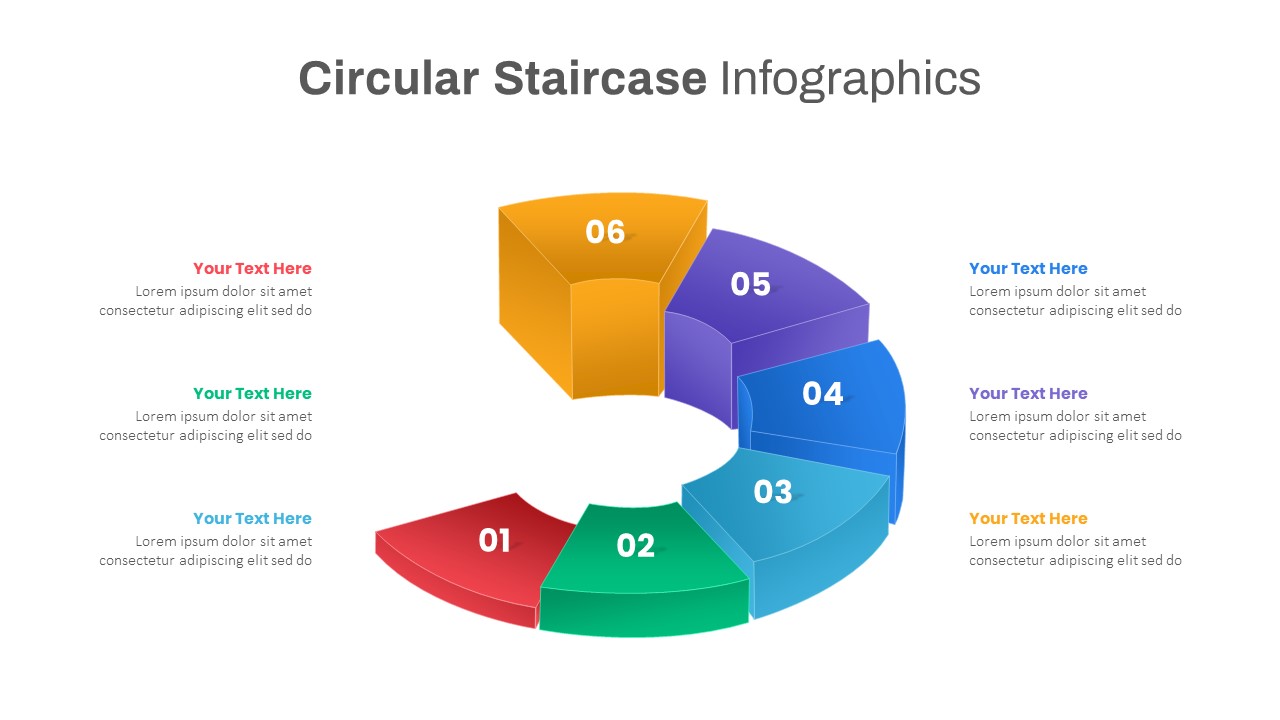
Circular Spiral Staircase PowerPoint Template
Circular Diagrams
Premium
-
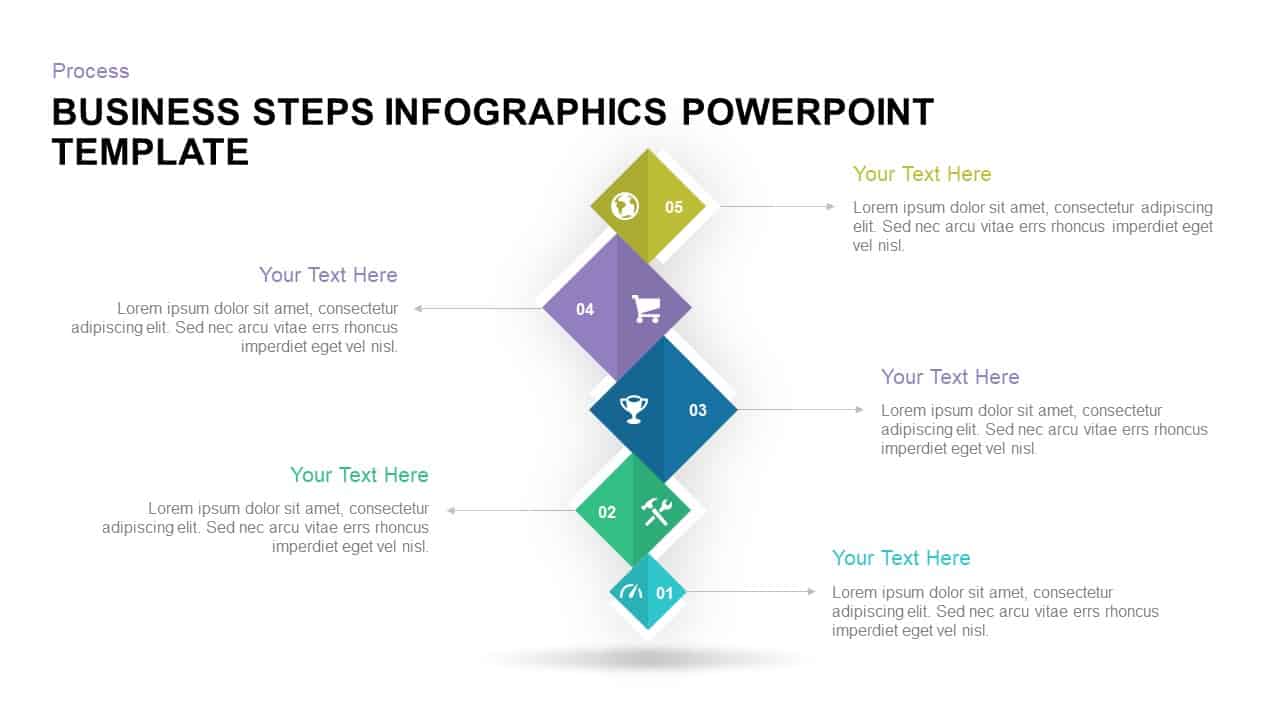
Business Steps Infographic Template for PowerPoint and Keynote
Business Models
Premium
-

5 Step Infographic Template
Business Models
Premium
-

5 Stage Circular Flow Diagram Template for PowerPoint & Keynote
Circular Diagrams
Premium















