circular diagram PowerPoint 5
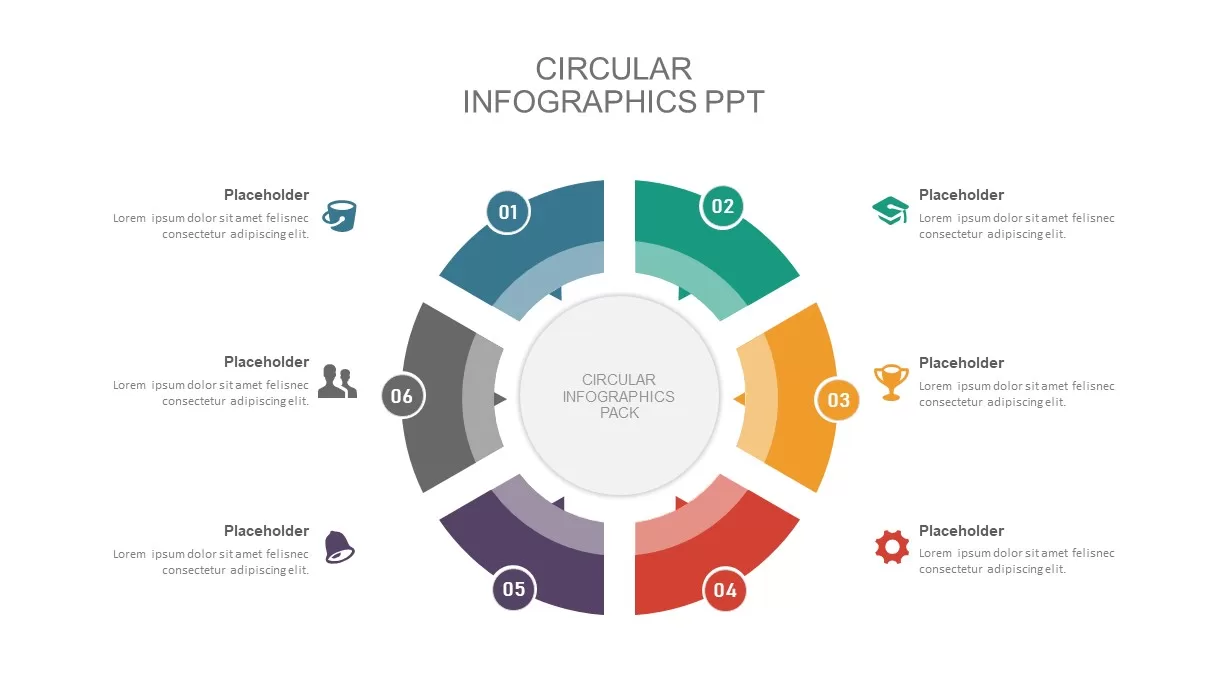

Circular Diagram Ppt Template for Business Presentation
Circular diagram infographic ppt is a set contains 7 slides of PowerPoint fit to presenting up to eight stages of circular development. Linear development and circular development is two opposing concepts so, there is a longstanding debate through which pattern the society and its structure is been developing. This debate is not only a matter of social sciences but it encompassing every realm of human knowledge. For example, in business, how the business operations are occurred or occurring, are it through linear pattern or through a recurring activity. So, circle diagrams are typical business presentation template to show the recurrence of an activity or an event with a concomitant relationship with the similar objects and events or activities. The circular diagram ppt template for business presentation is a step diagram presentation which is circular in nature. here, the designers are created 2 step circle ppt diagram, 3 step circle ppt template, 4 step circle ppt diagram, 5 step circular PowerPoint diagram, 6 step circular PowerPoint template, 7 stage cycle ppt diagram and 8 step circular PowerPoint template. All the templates are created with segmented PowerPoint objects that show the circular rotation of an activity up to 8 stages. It will ease the presenter to detail their topic from the very beginning. For business presentations, steps diagrams are commonly using symbols and other symbolic images. The eight-stage circular diagram PowerPoint template is a pictorial aid to create business process development along with business approaches and plans. However, this PowerPoint design is seamless for an academic presentation link with learning techniques and theoretical conceptualizations. Hence, step PowerPoint diagram can be used to exemplify any circular process development up to eight steps. Each segment in the diagram colored differently so it may enable the viewer to distinguish presentation topic easily. Besides, the center zone is empty; hence the presenters can put their heading conveniently.You can access more Circular Diagrams here Grab the free ppt now!















