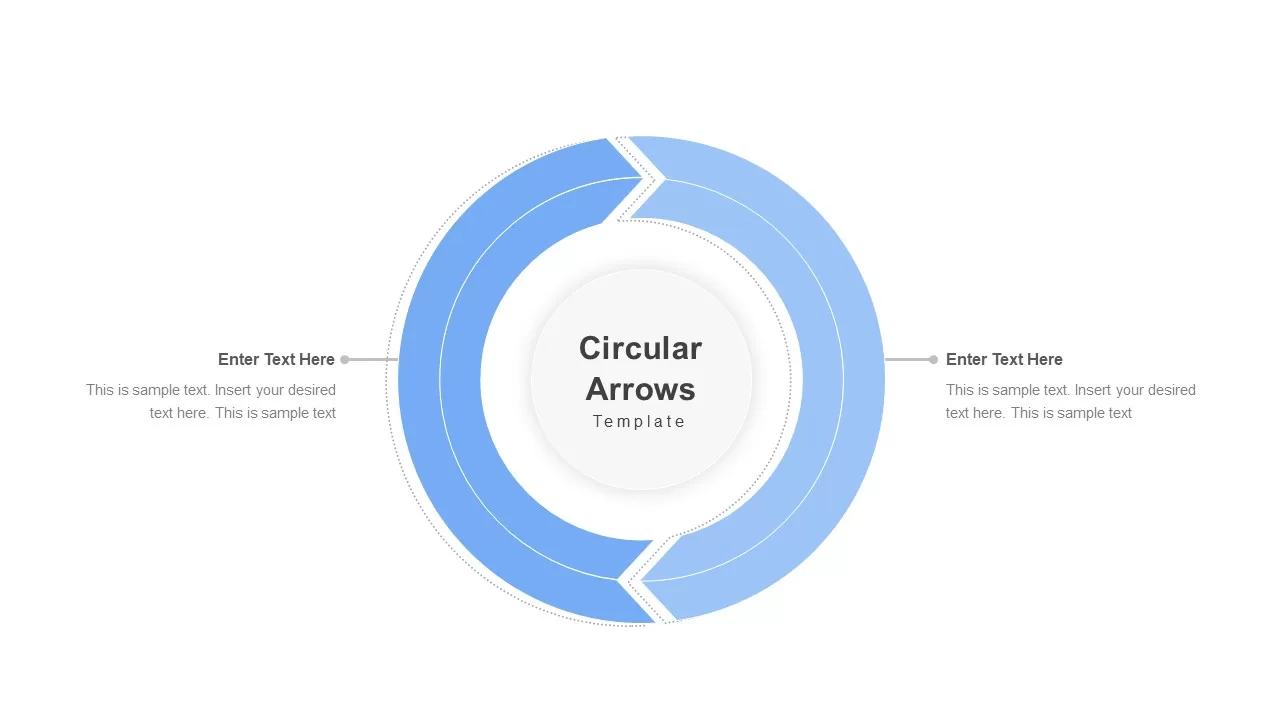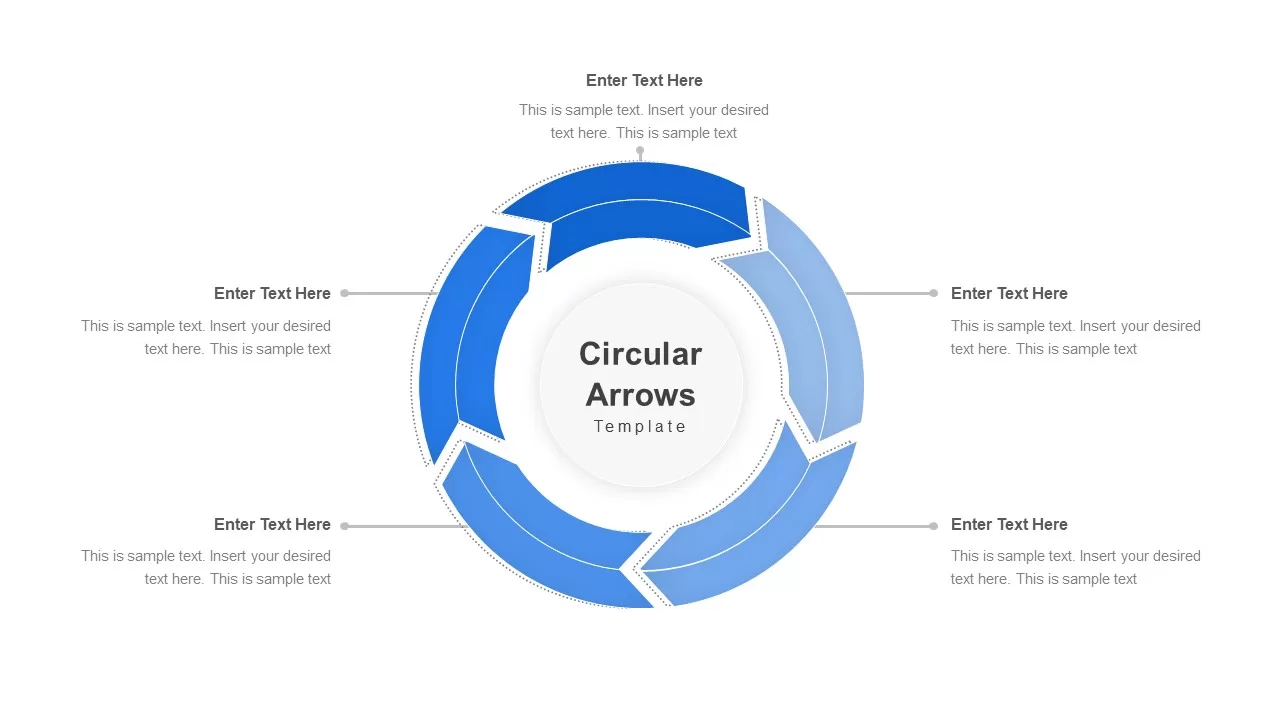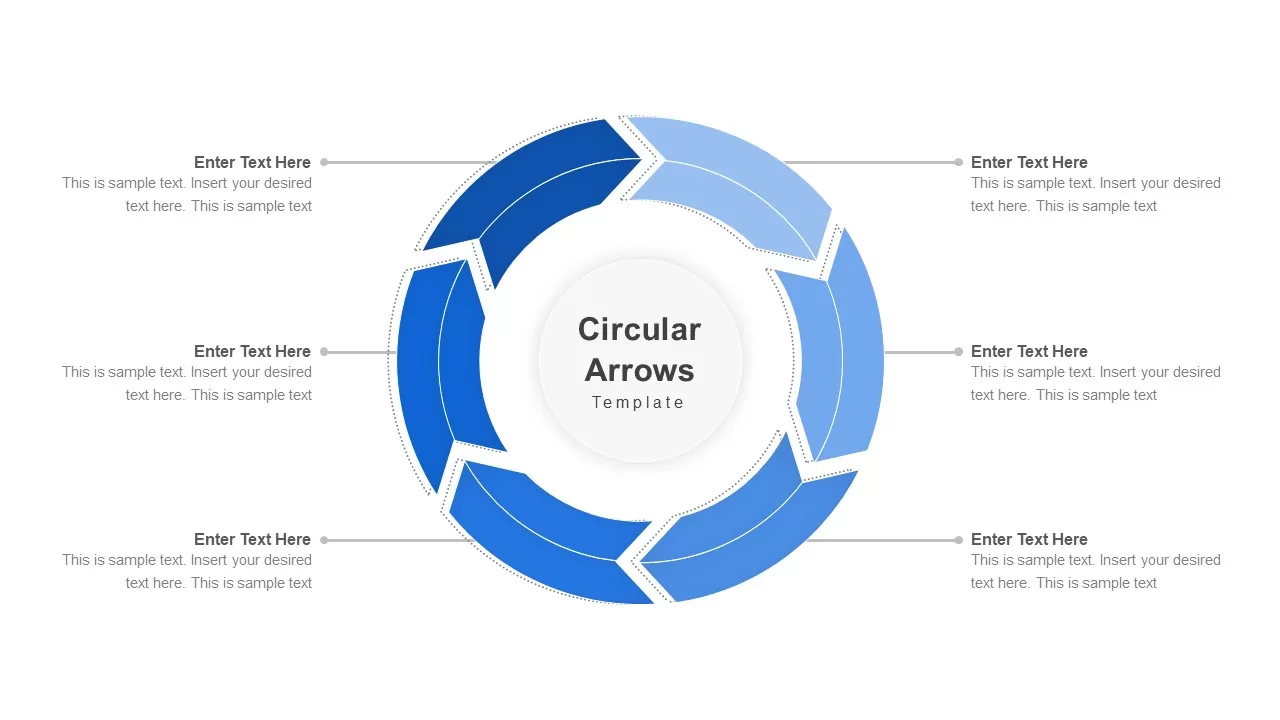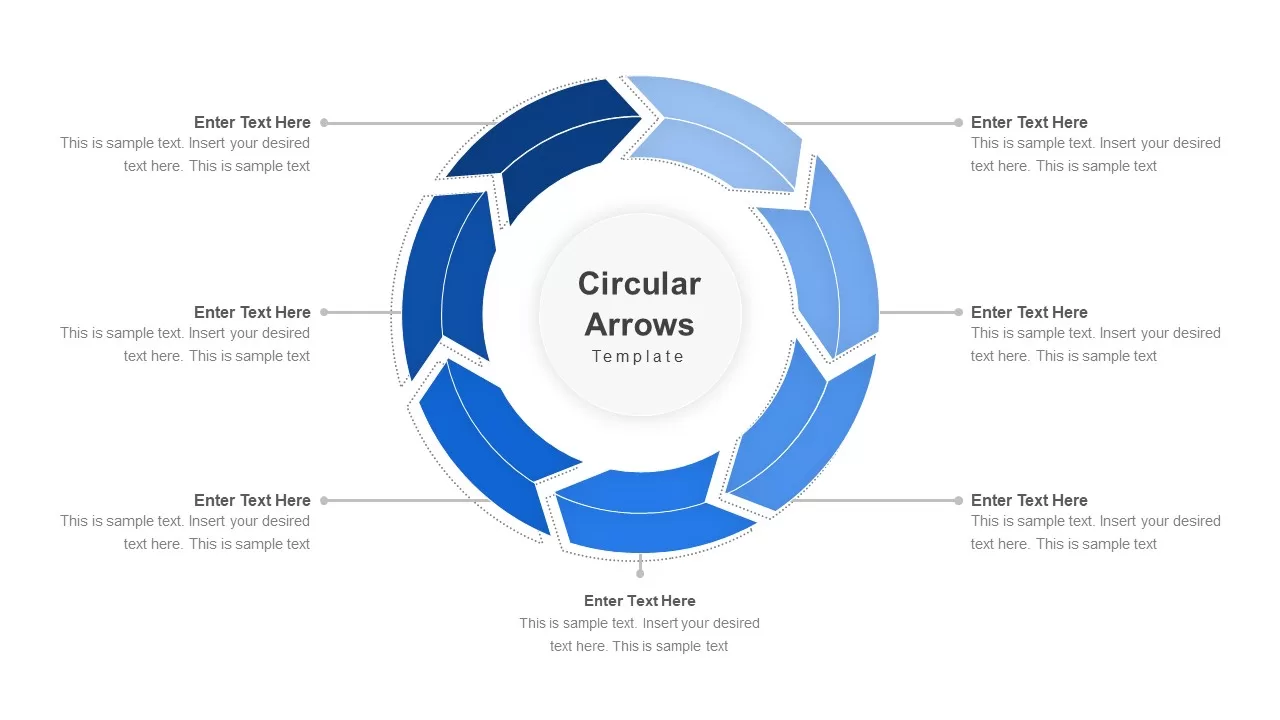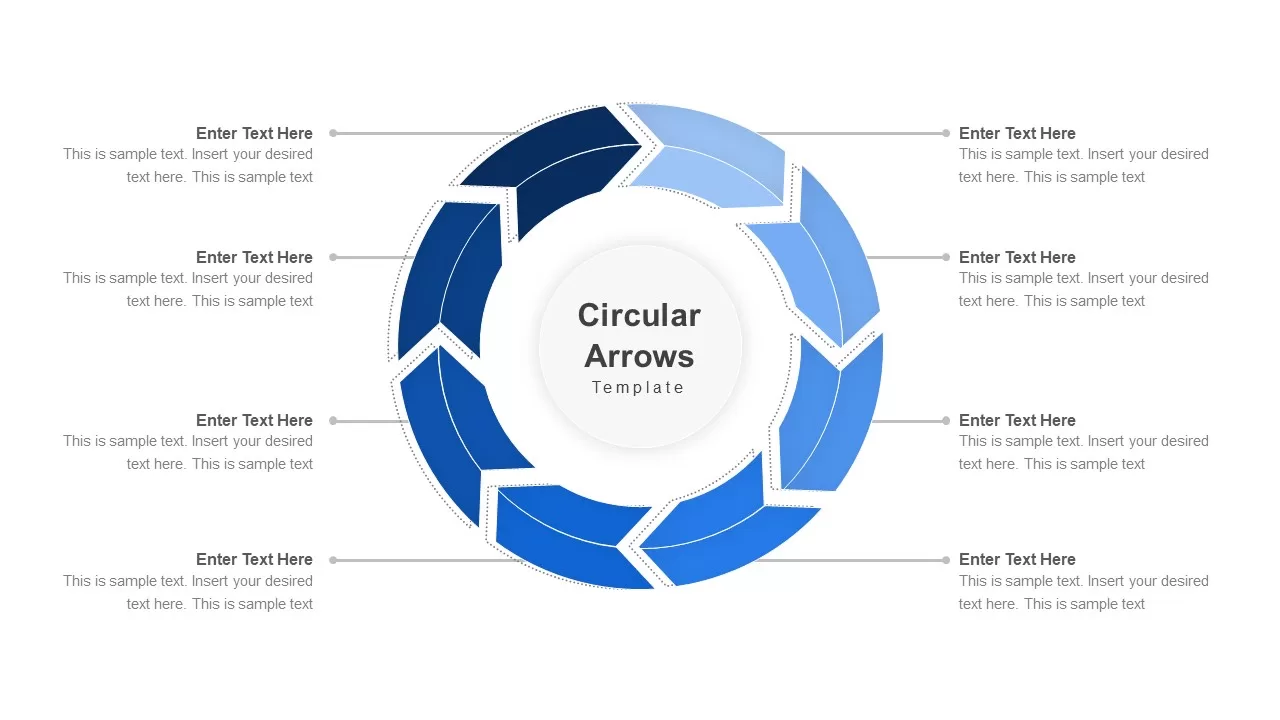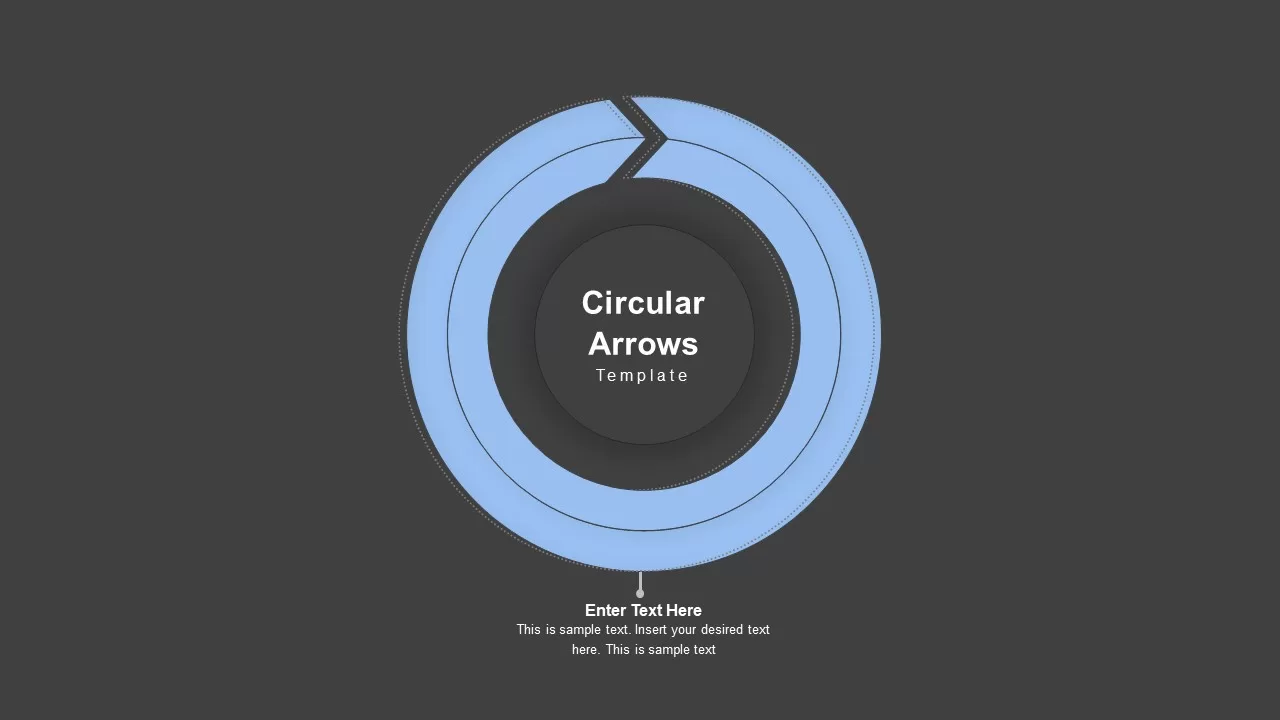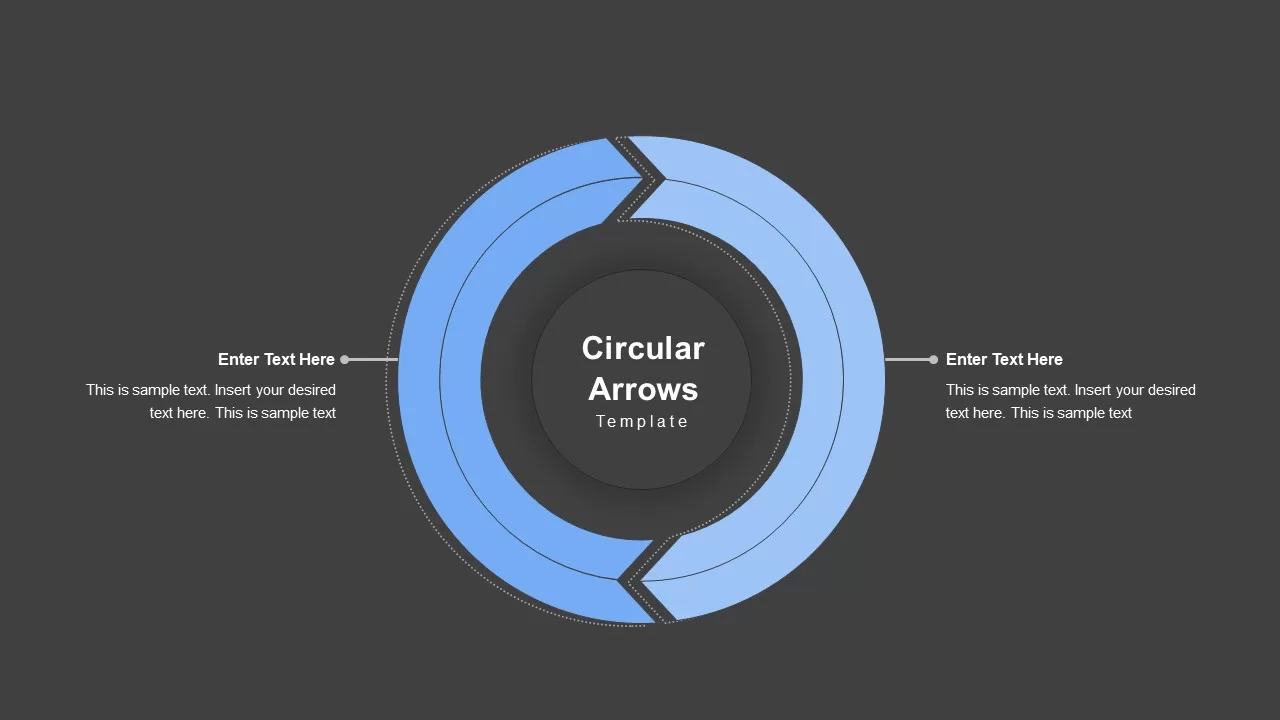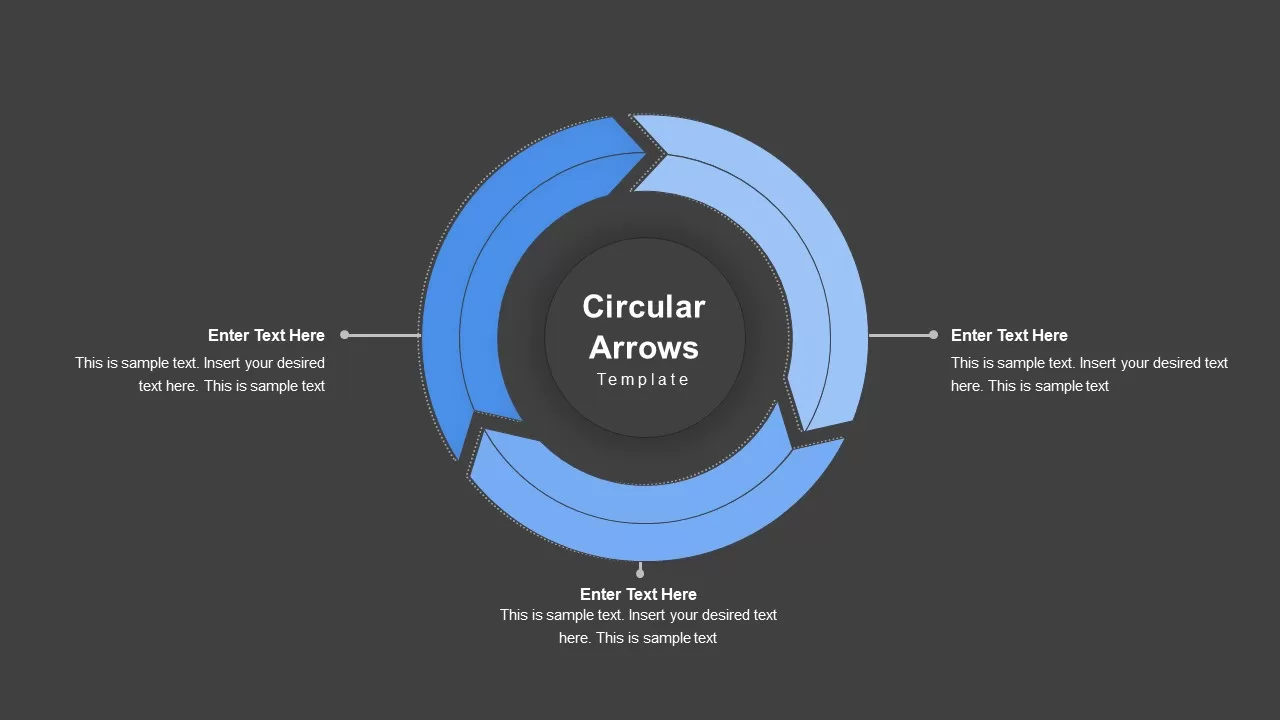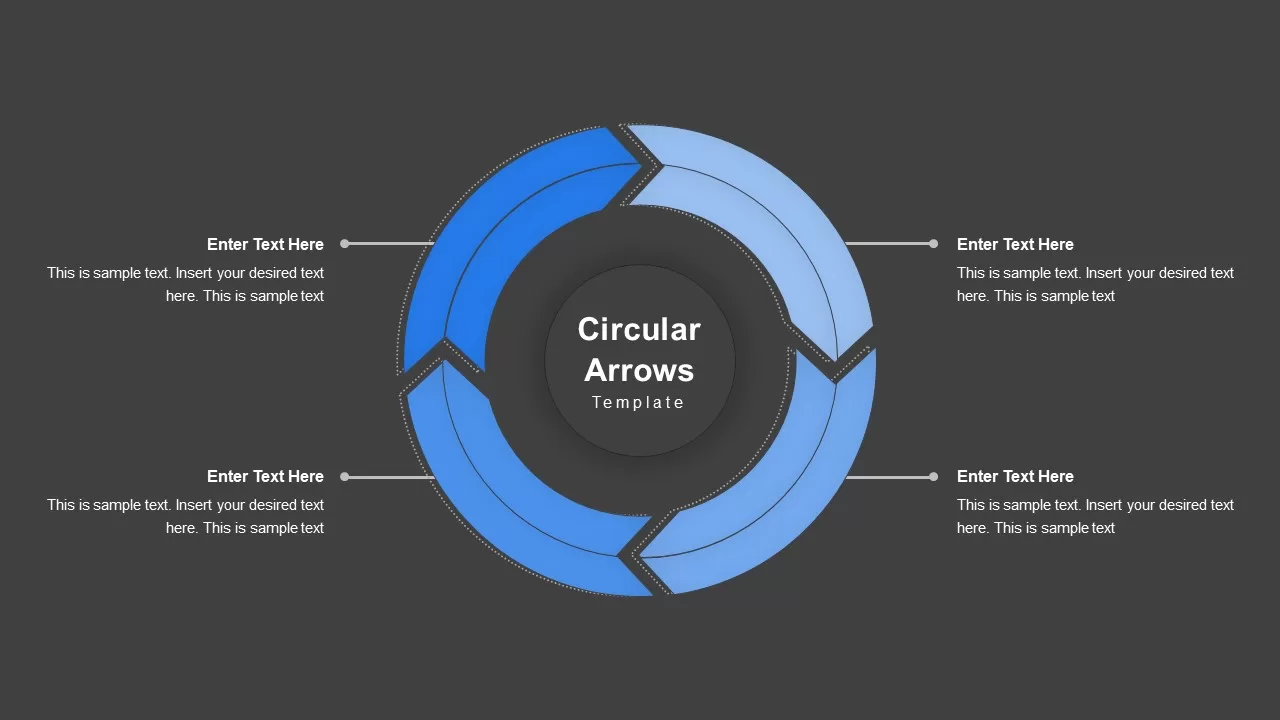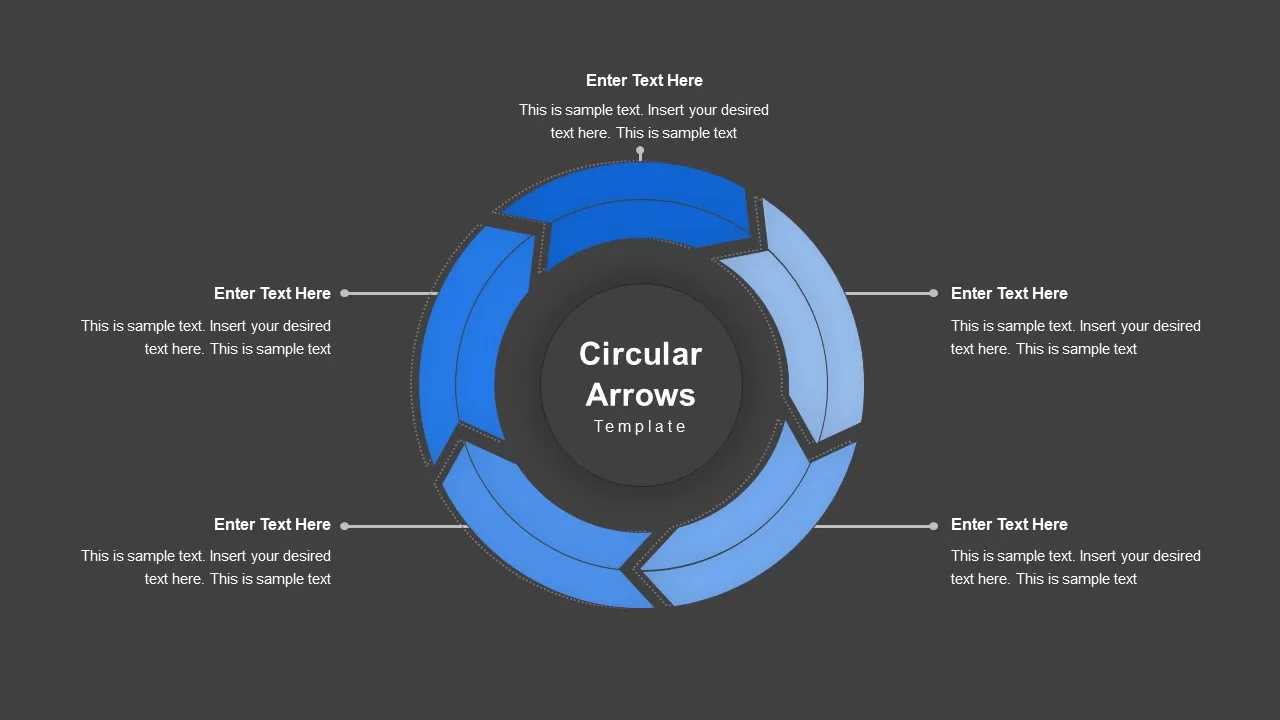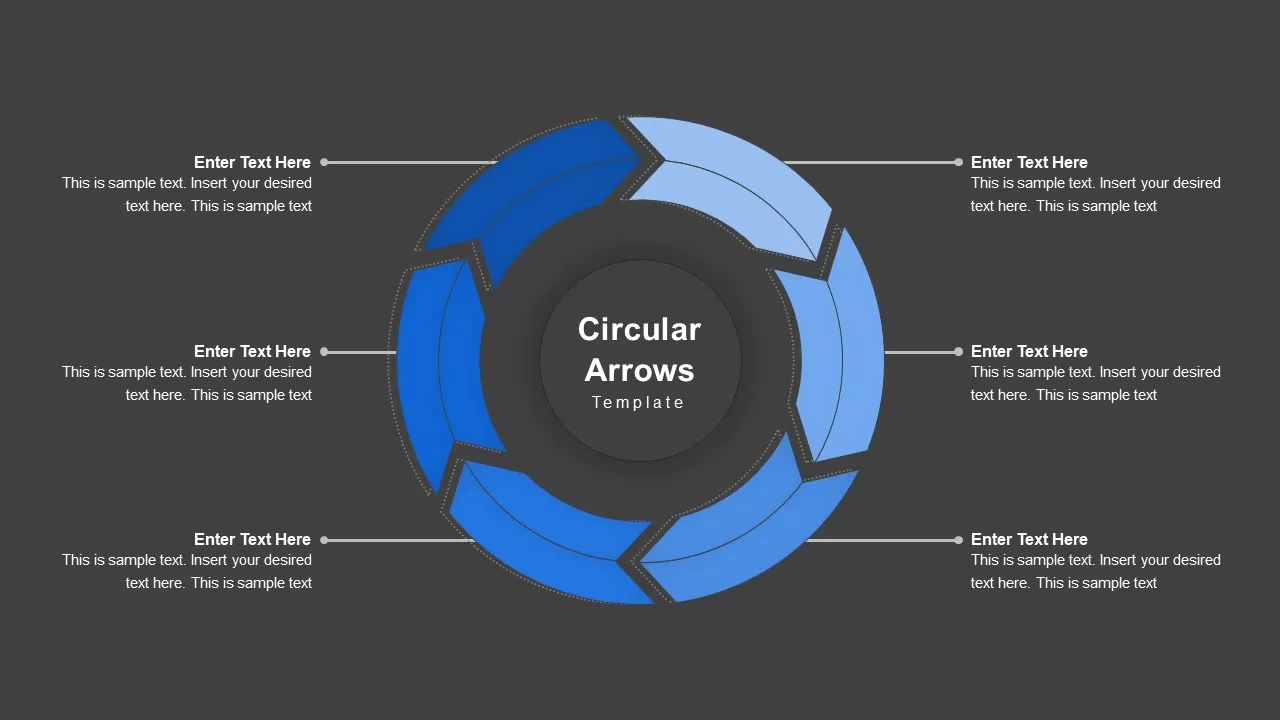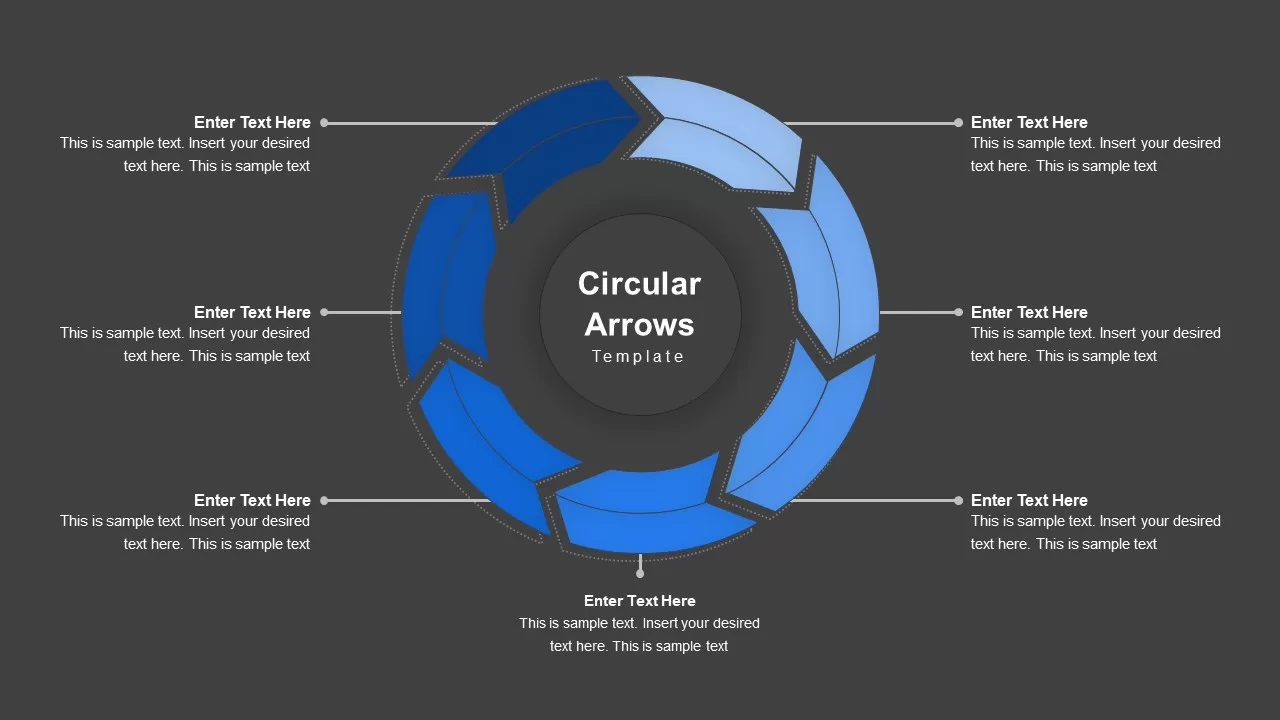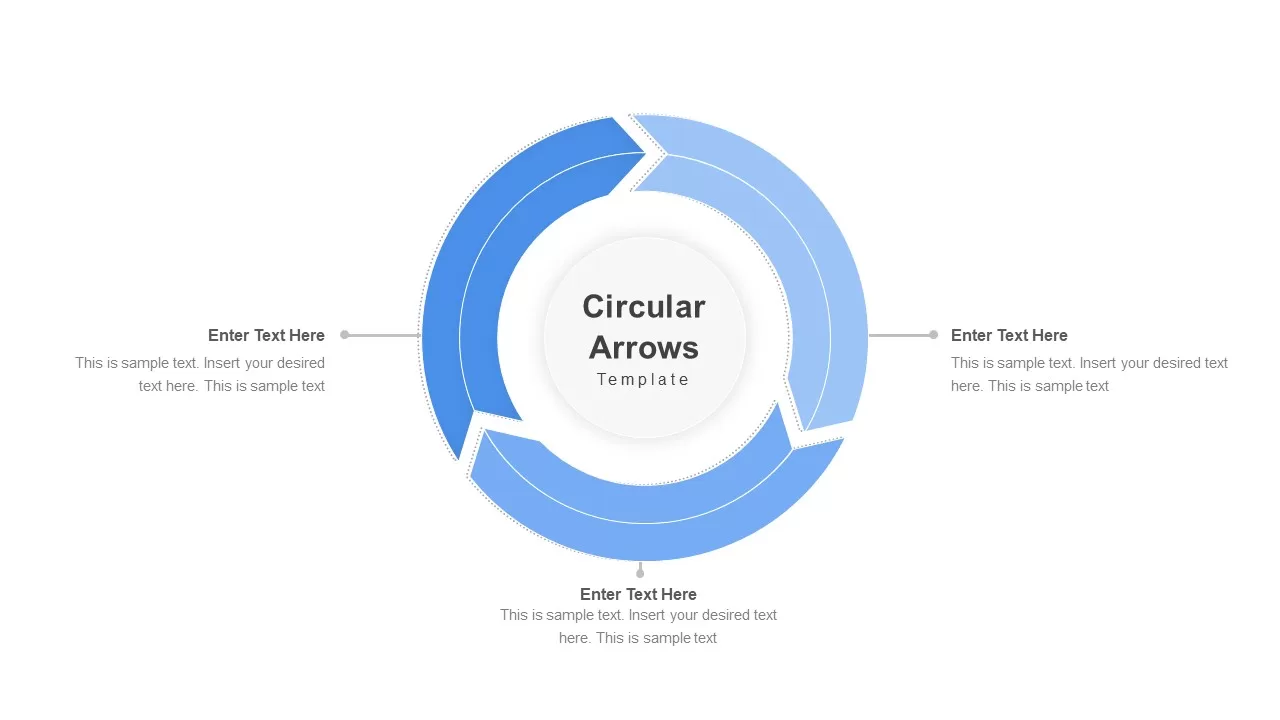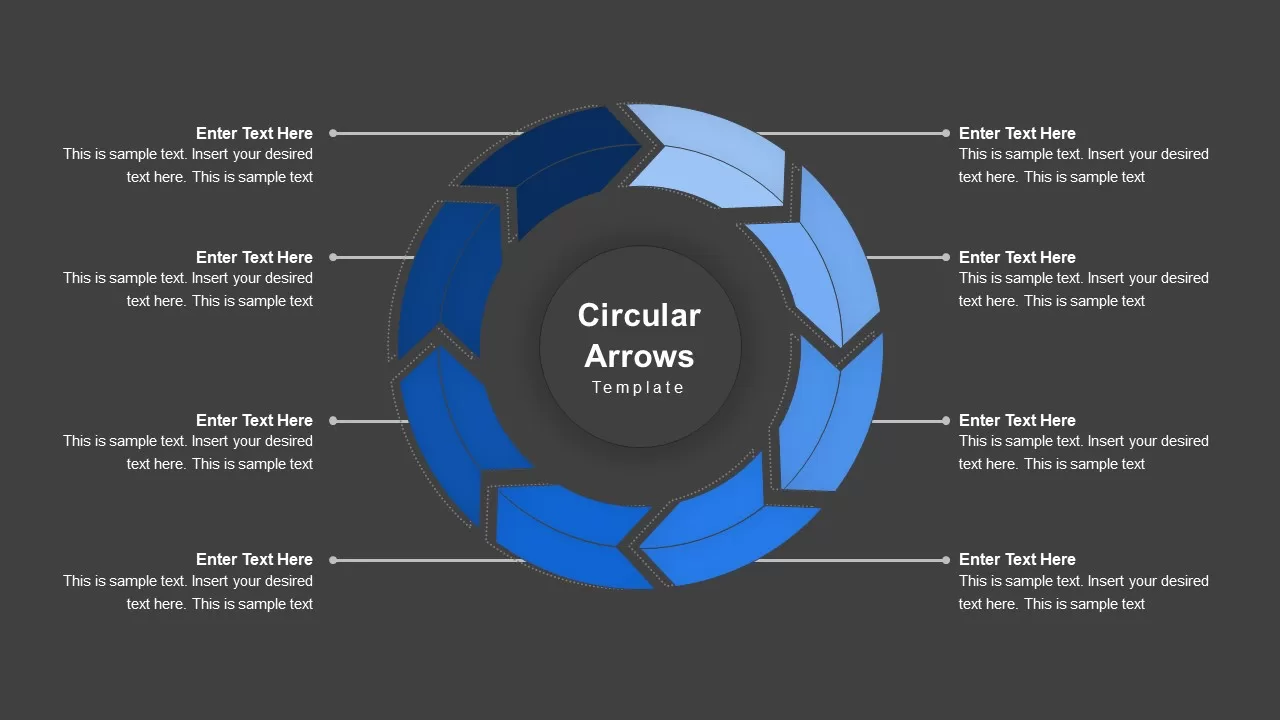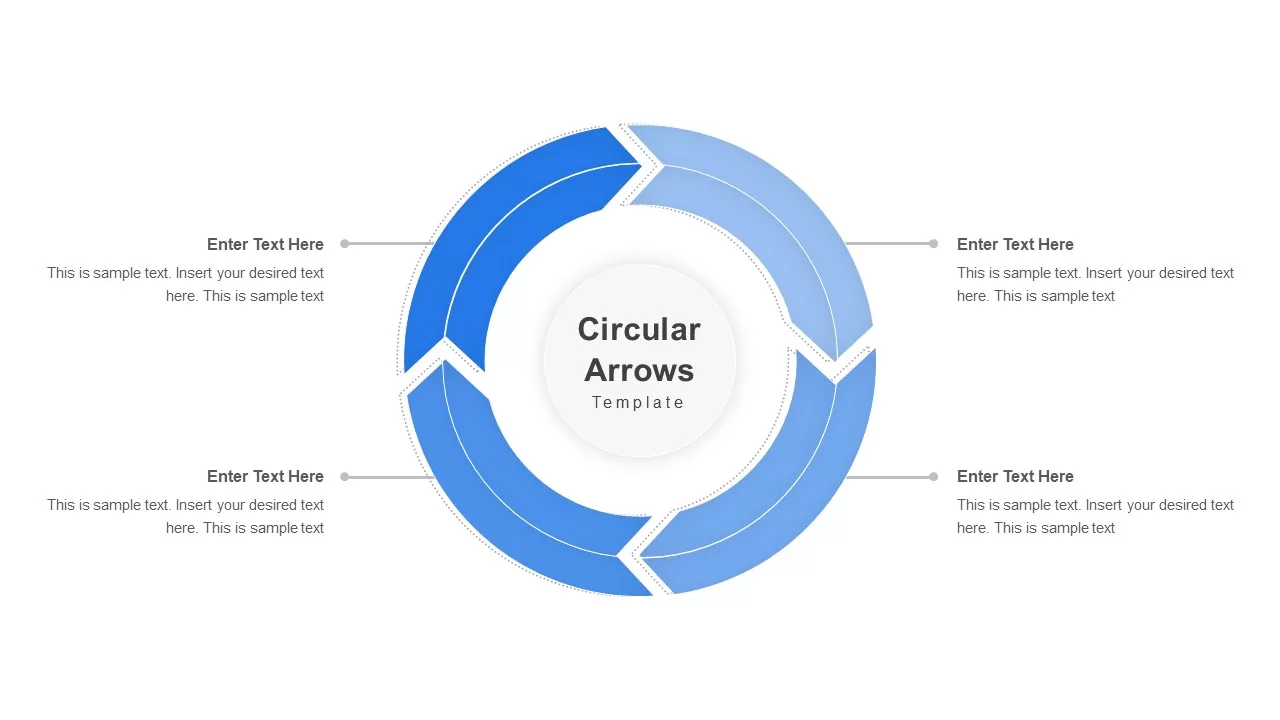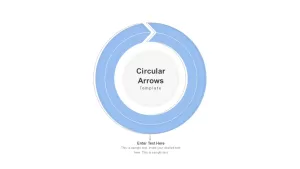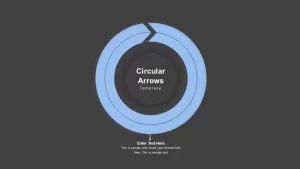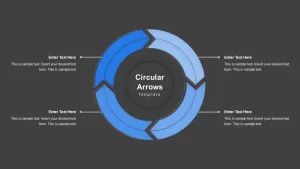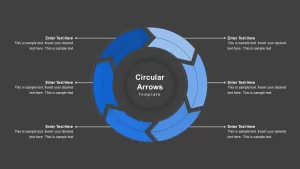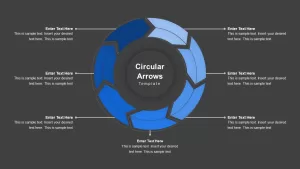Home » Infographic » Circular Arrows PowerPoint Template
Circular Arrows PowerPoint Template
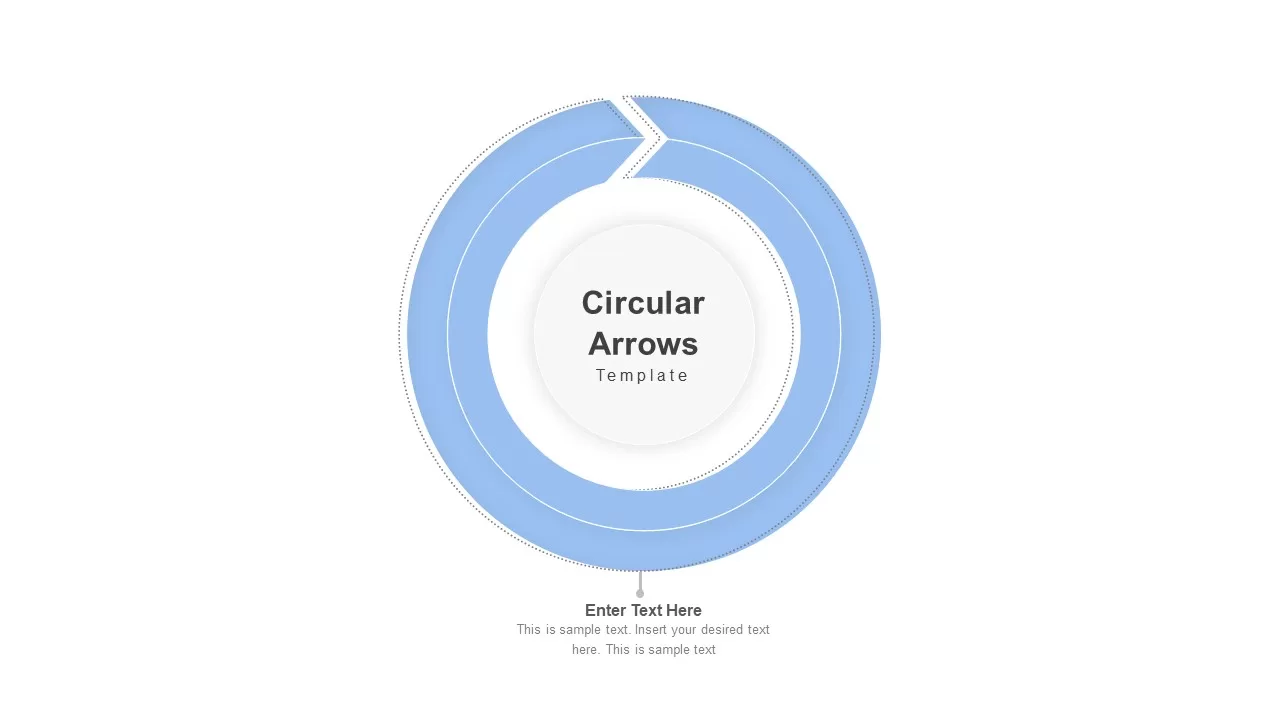
- Version
- Download 37
- File Size 0.00 KB
- File Count 1
- Create Date August 1, 2022
- Last Updated January 27, 2023
Circular Arrows PowerPoint Template
The circular arrows template is a common PowerPoint design showing topics up to 8 steps. You can see single arrow circle templates to eight arrow circle designs on the PowerPoint platform. It is created as a segmented circle ppt template that suits the systematic development of a phenomenon or an event step by step. Generally, circular PowerPoint diagrams are best for showing repeating cycles rather than a linear model movement. So, the circle designs in the PowerPoint industry are one of the most used diagrams because it shows the historical evolutions and cyclic nature of history repetitions. Circle diagrams benefit education PowerPoint presentations and business PowerPoint presentations as well.
The circle arrow PowerPoint template is suitable for displaying product development and project development processes. So, the team and project managers can use the diagram to show how their work is going and what obstacles they are facing. Besides, business development and the formation of the business cycle with the arrangement of required tasks for business development could be inserted in the circle PowerPoint design. The chevron arrow ppt shapes and the text zones on the left and right sides should be judiciously used to attract audience attention at maximum participation. On the master slide of circular arrow PowerPoint, the text areas look very straight from the viewer's point of view. That may create message transfer precisely and doesn't distract.
The PowerPoint circular arrow will showcase eight steps with a multi-color PowerPoint combination. You can make changes in size, numbers, and overall features of the template using the Microsoft PowerPoint edit options. If you like to add more arrows and expand into the ten or twelve-step presentation slide, you can do it with a few clicks. However, adding more steps may harm image quality if you are not a professional designer. So, keep the stage in the default form and change the color and size as you like.
Attached Files
| File |
|---|
| https://premiumdownloads.s3.amazonaws.com/SB02321-Circular Arrows.zip |
Login to download this file
Add to favorites
Add to collection
-
Item ID
SB02321 -
Rating
0.0
(0 reviews)
Tags
Related Templates
-

8 Step Circular Arrow Diagram Template for PowerPoint and Keynote
Arrow Diagrams
Premium
-

4 Arrows PowerPoint Infographics Slide and Keynote Template
Arrow Diagrams
Premium
-

2 – 8 Step Circular Diagram Ppt Template
Circular Diagrams
Premium
-
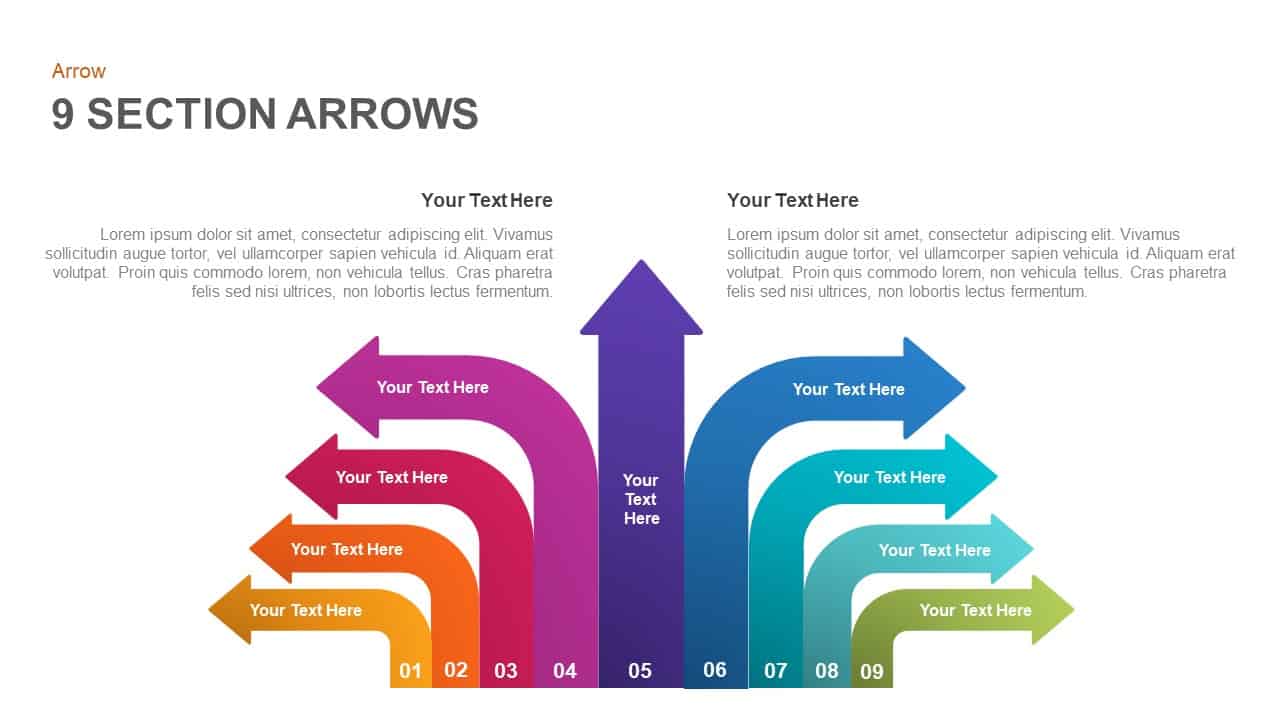
9 Section Arrows PowerPoint Template and Keynote Slide
Arrow Diagrams
Premium
-

8 Steps Circular Process Diagram PowerPoint Template and Keynote Slide
Circular Diagrams
Premium
-

3 to 9 Step Circular Process PowerPoint Templates
Puzzle
Premium
-
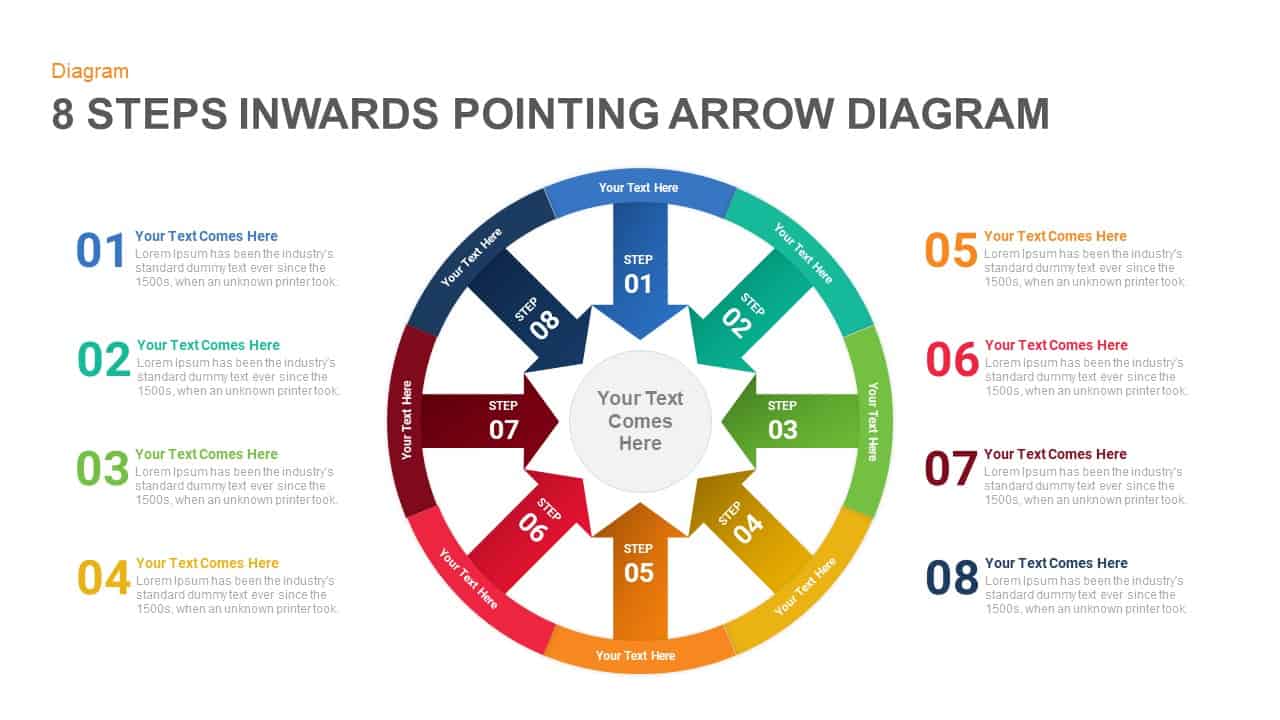
8 Steps Arrows Pointing Inwards Diagram PowerPoint Template and Keynote Slide
Arrow Diagrams
Premium
-

8 Steps Circular Diagram PowerPoint Template and Keynote Slide
Circular Diagrams
Premium
-
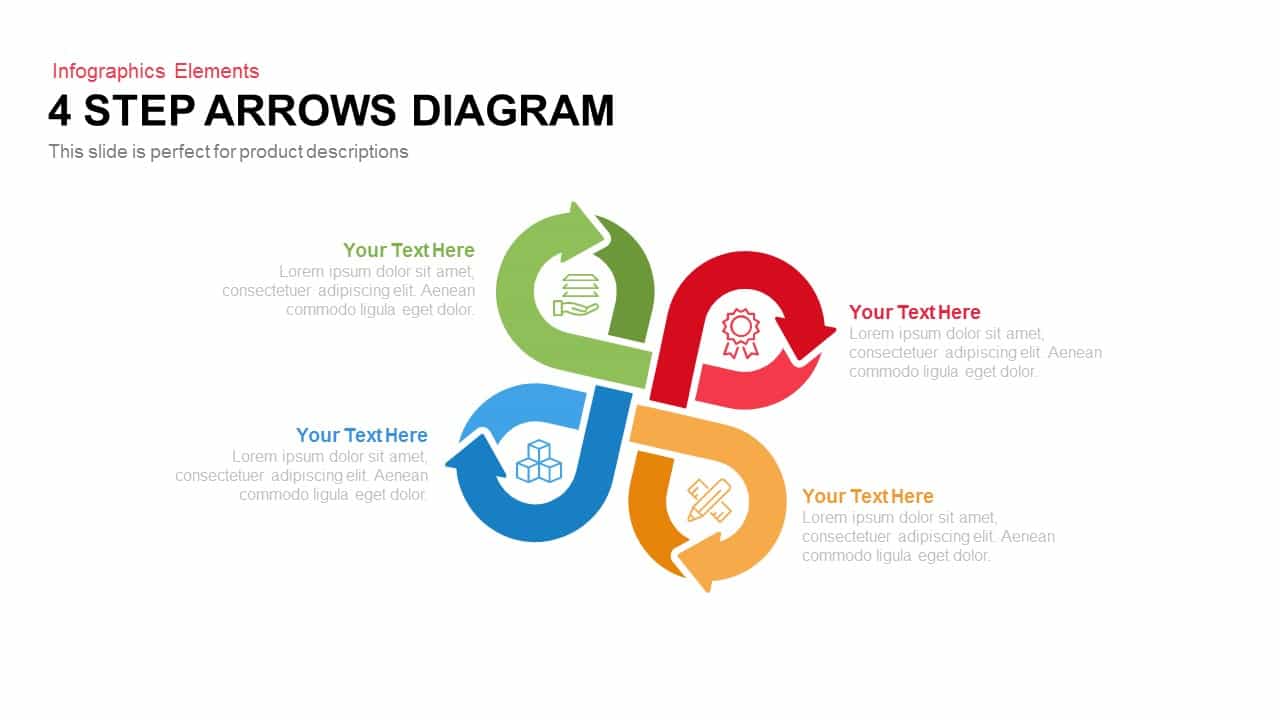
4 Step Arrows Diagram Template for PowerPoint and Keynote
Arrow Diagrams
Premium
-

Arrow Circle Flow Diagram PowerPoint Template and Keynote
Arrow Diagrams
Premium
-

3 Arrows Circle PowerPoint Template and Keynote Slide
Arrow Diagrams
Premium
-

Five 3d Growth Arrows Template for PowerPoint and Keynote
Arrow Diagrams
Premium
-
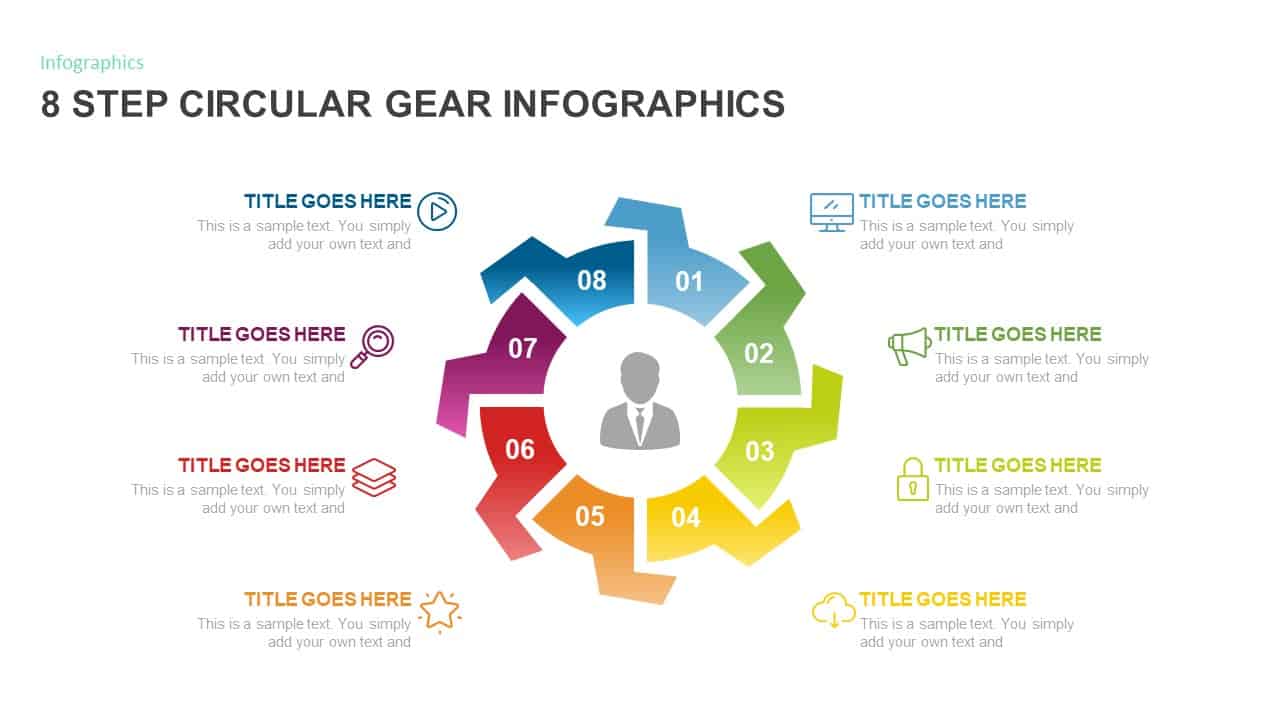
8 Step Circular Gear Diagram Template
Gear
Premium
-
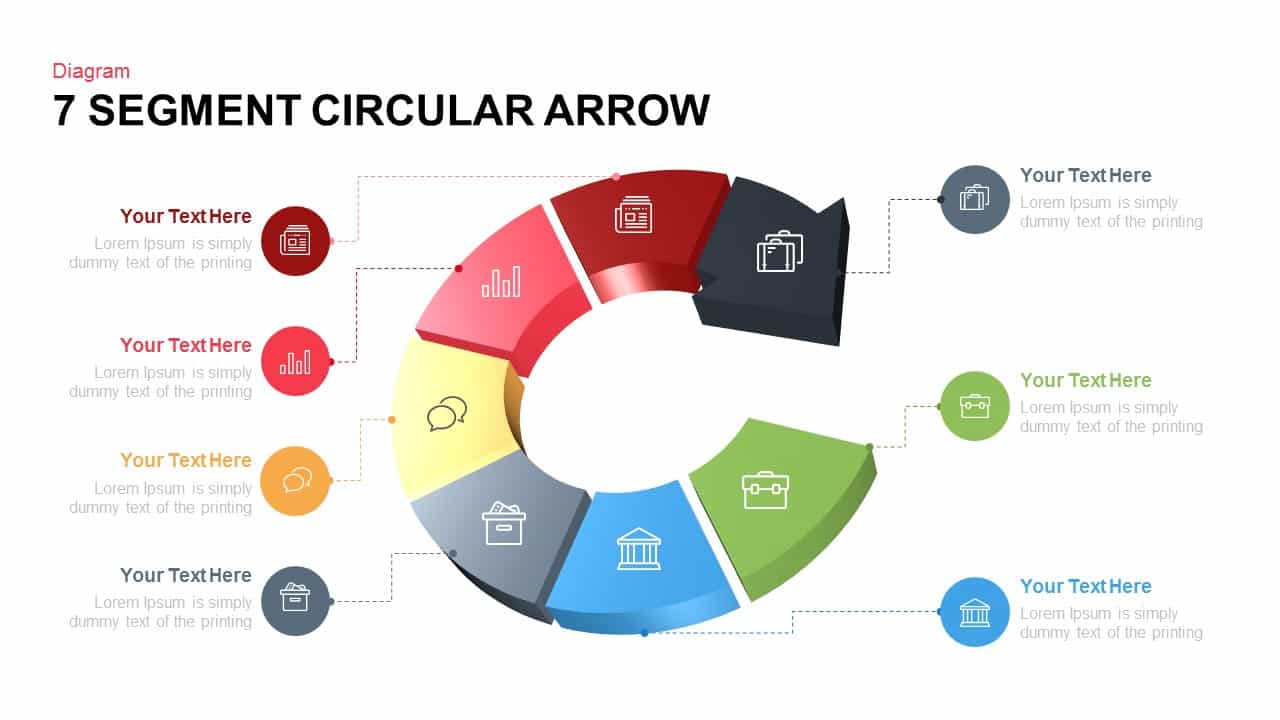
7 Segments Circular Arrow Template for PowerPoint and Keynote
Circular Diagrams
Premium
-
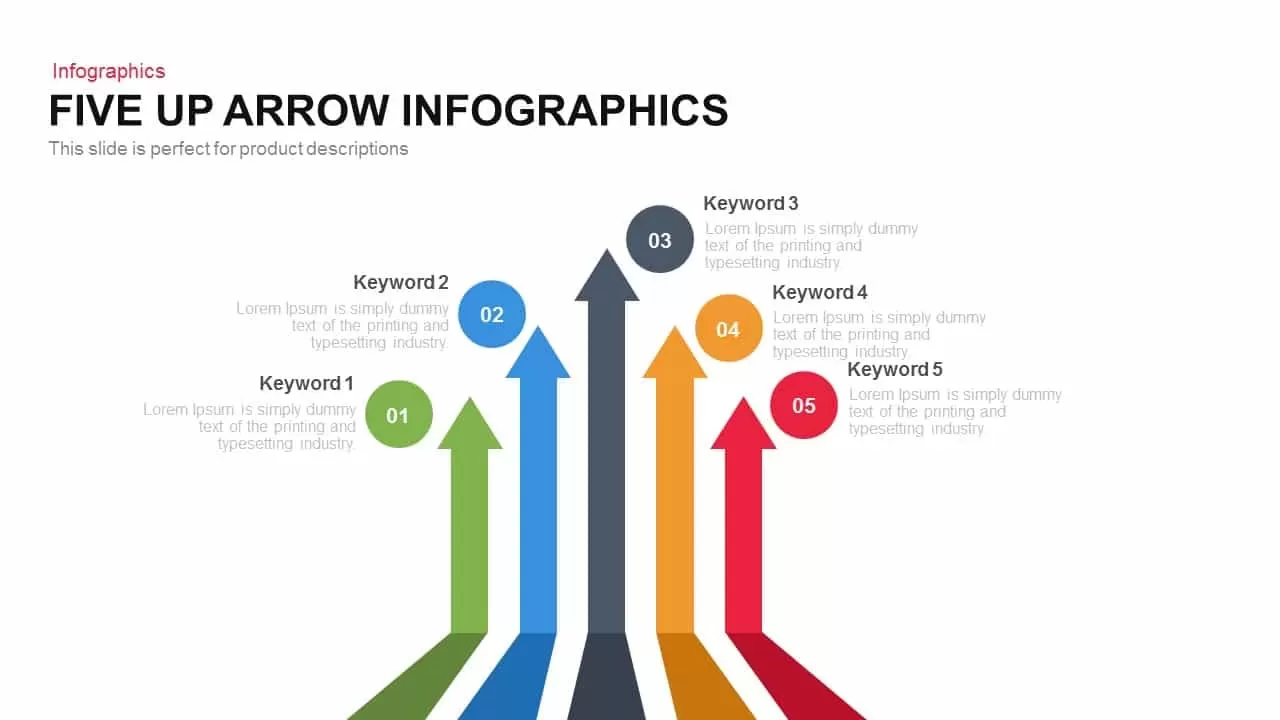
Five Up Infographic Arrow PowerPoint Template and Keynote Slide
Arrow Diagrams
Premium
-

5 Stages Circular Arrow Diagram Template for PowerPoint & Keynote
Circular Diagrams
Premium
-

Four Step Arrows Diagram PowerPoint Template & Keynote Slide
Arrow Diagrams
Premium
-
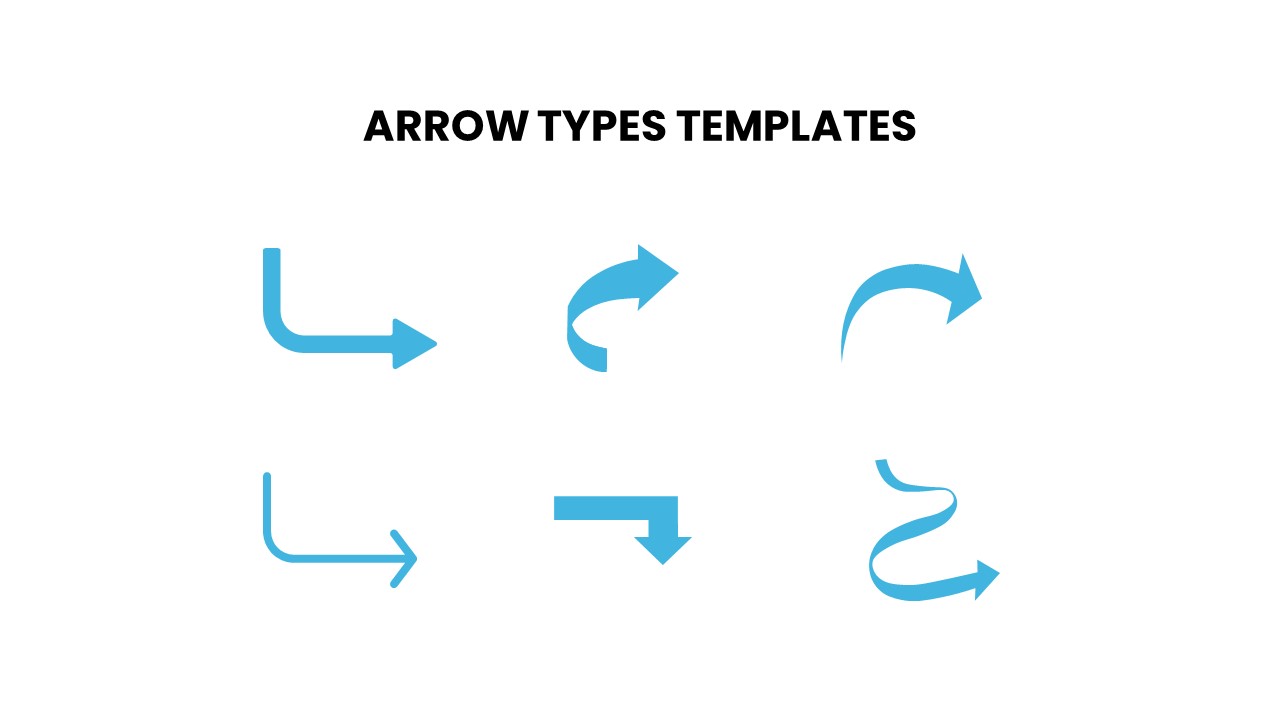
Arrow Types PowerPoint Template
Arrow Diagrams
Premium
-
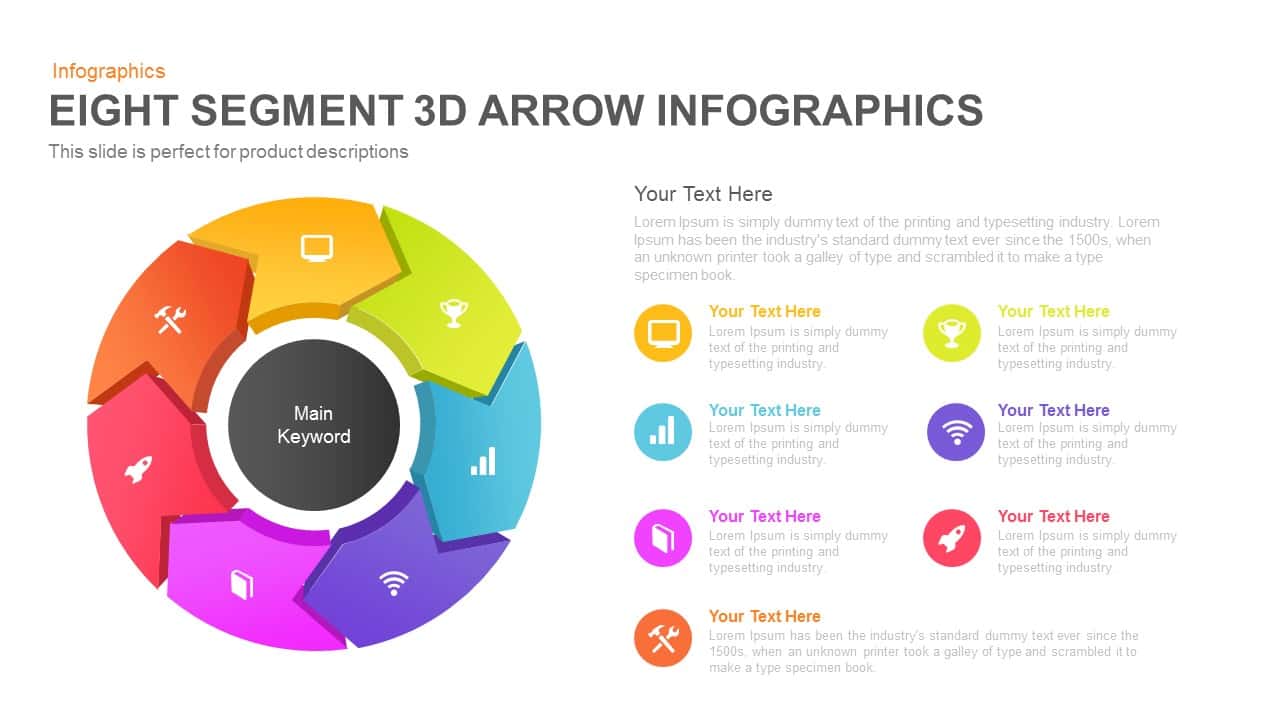
8 Segment Infographics 3D Arrow PowerPoint Template and Keynote
3D Shapes
Premium
-
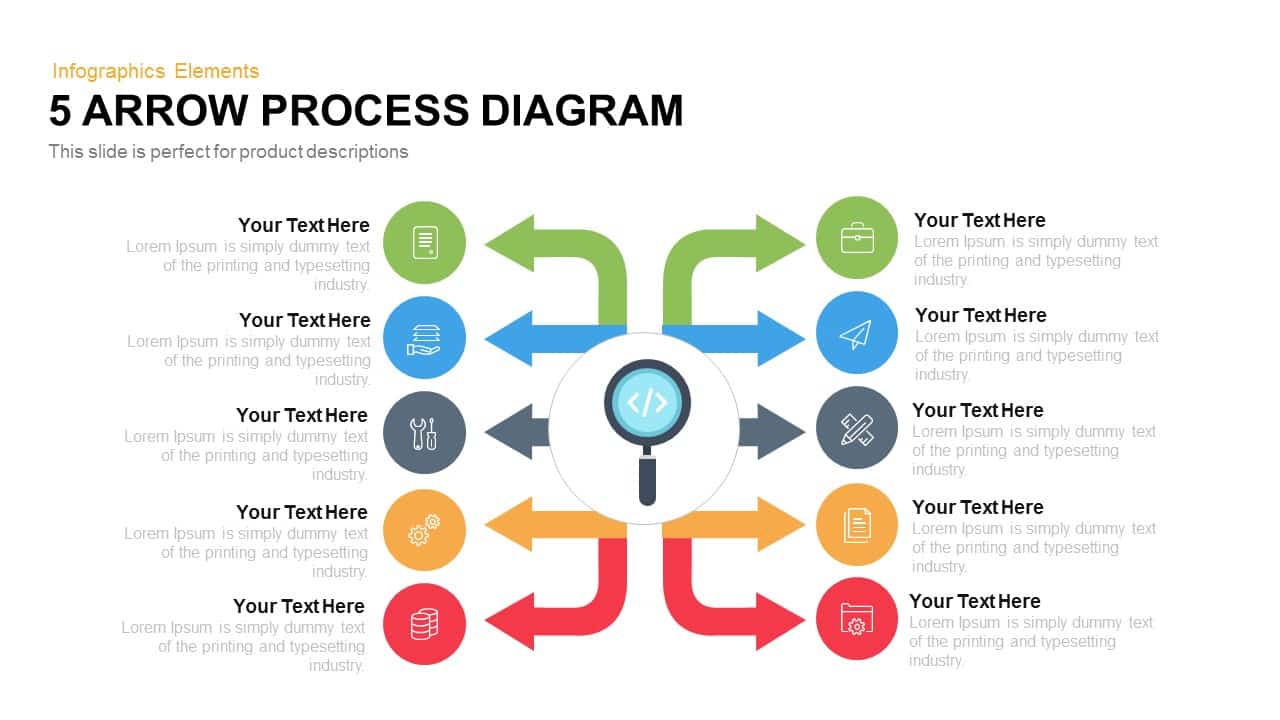
Arrow Process Diagram Template for PowerPoint and Keynote
Arrow Diagrams
Premium
-
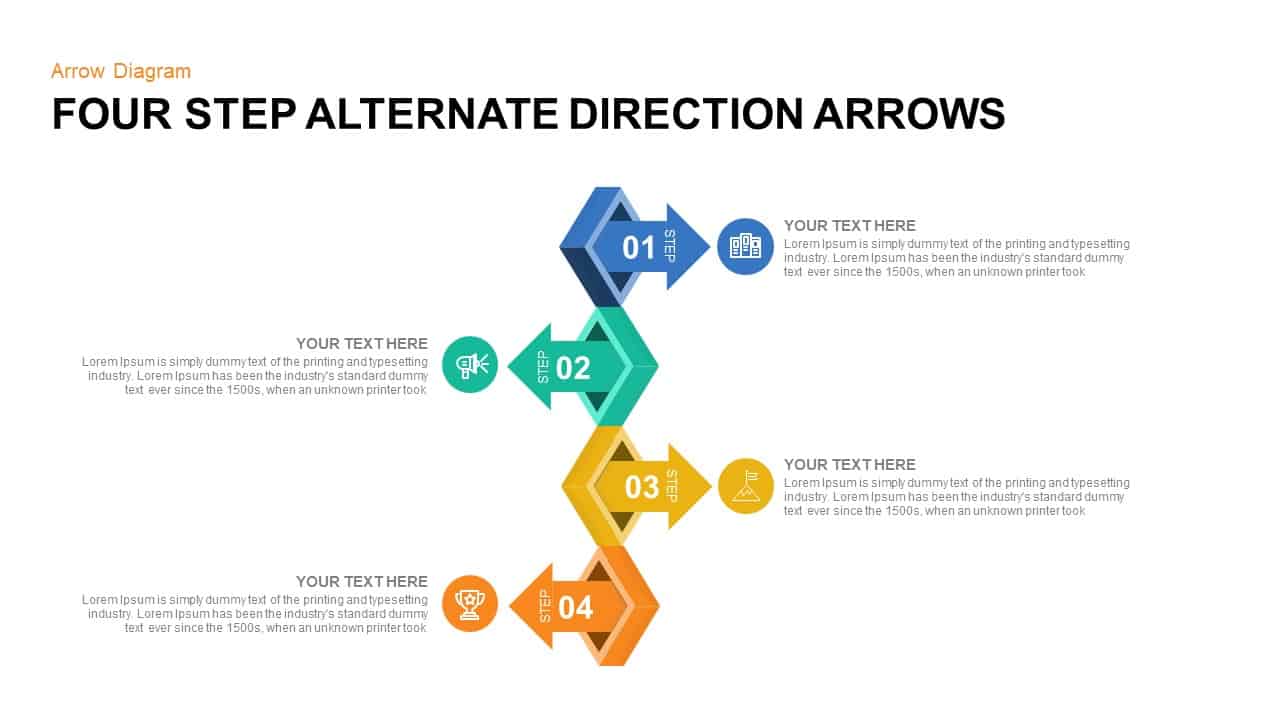
4 Points Alternate Direction Arrows PowerPoint Template & Keynote
Arrow Diagrams
Premium
-

Process Arrows PowerPoint Templates and Keynote template
Arrow Diagrams
Premium
-

5 Step Circular Puzzle Diagram Template for PowerPoint
Puzzle
Premium
-

8 Circle Creative Diagram Free PowerPoint Template and Keynote Slide
Free PowerPoint Templates
Free
-
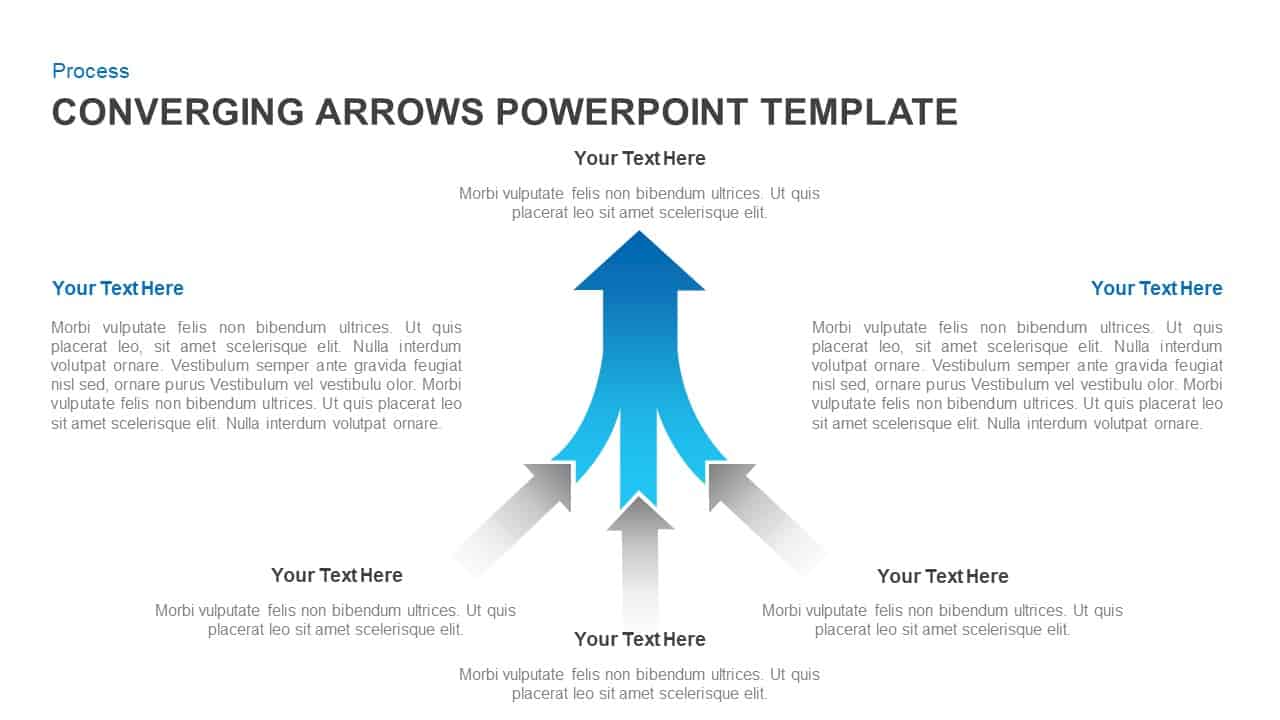
Converging Arrows Template for PowerPoint & Keynote
Arrow Diagrams
Premium
-

3, 5 & 7 Stages Process Circular Diagrams for PowerPoint and Keynote
Process Flow Diagrams
Premium
-
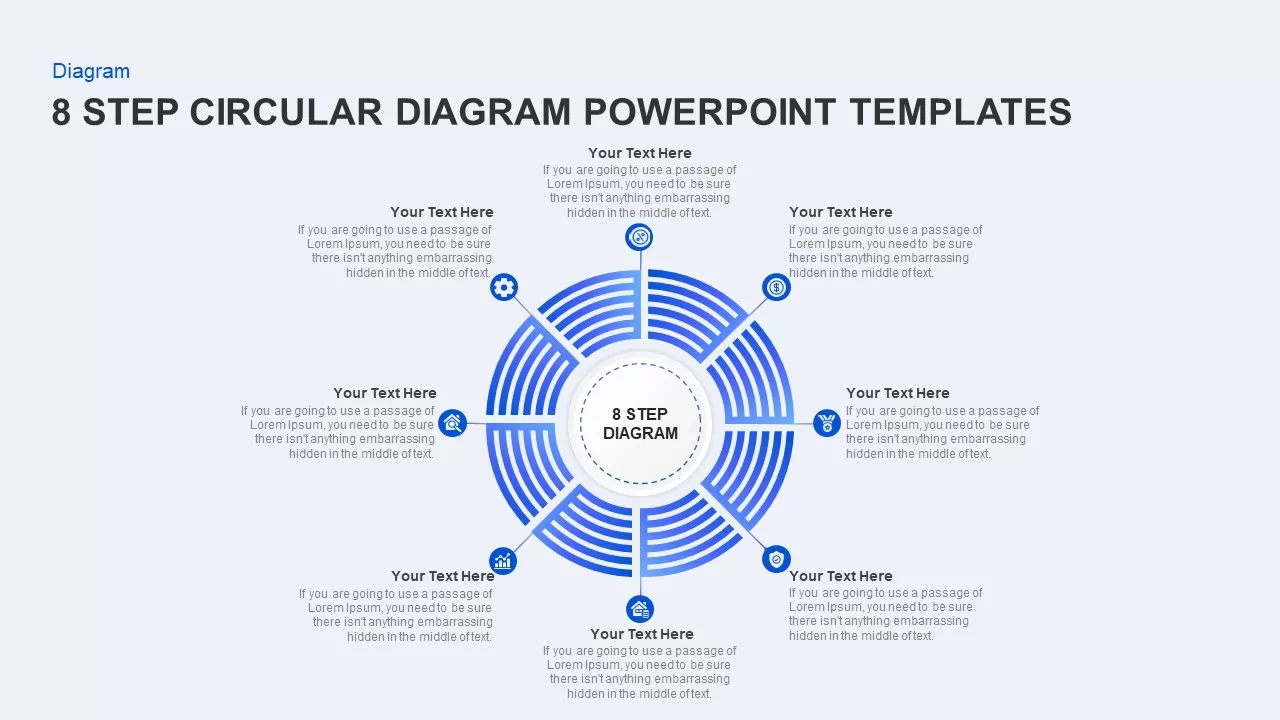
8 Step Circular Diagram for PowerPoint Presentation
Circular Diagrams
Premium
-
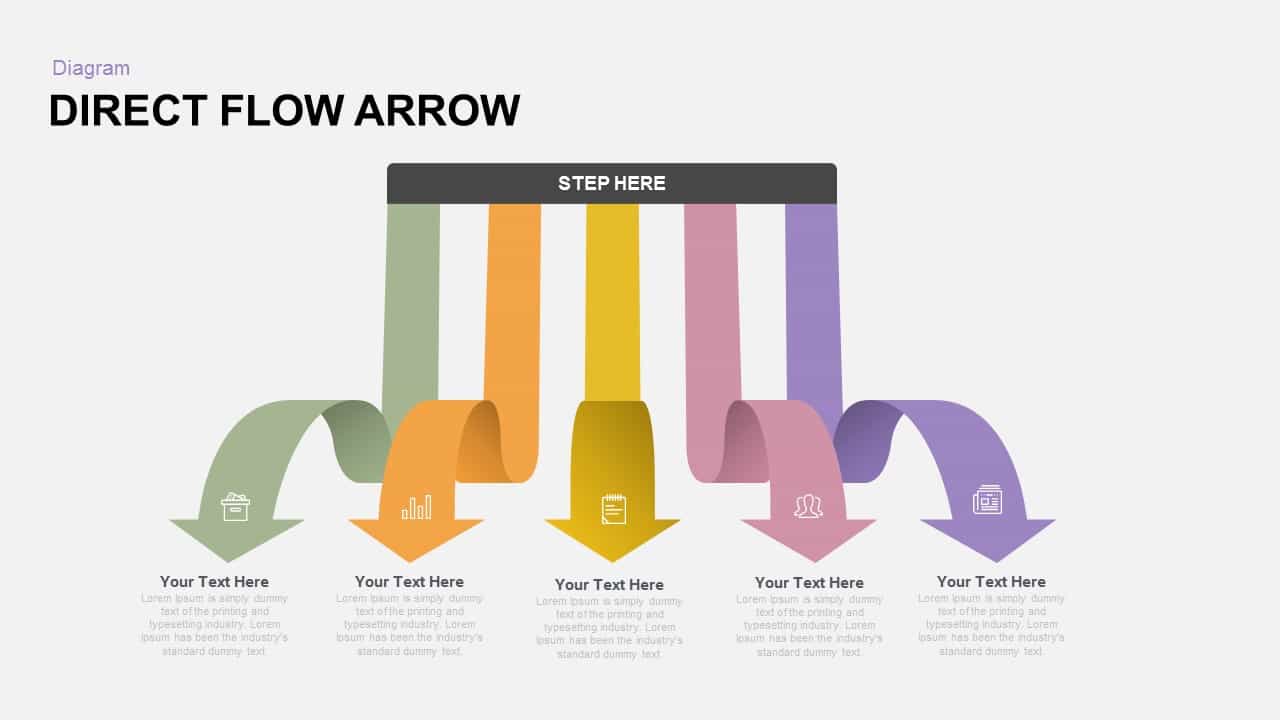
Direct Flow Arrow PowerPoint Template and Keynote Slide
Arrow Diagrams
Premium
-
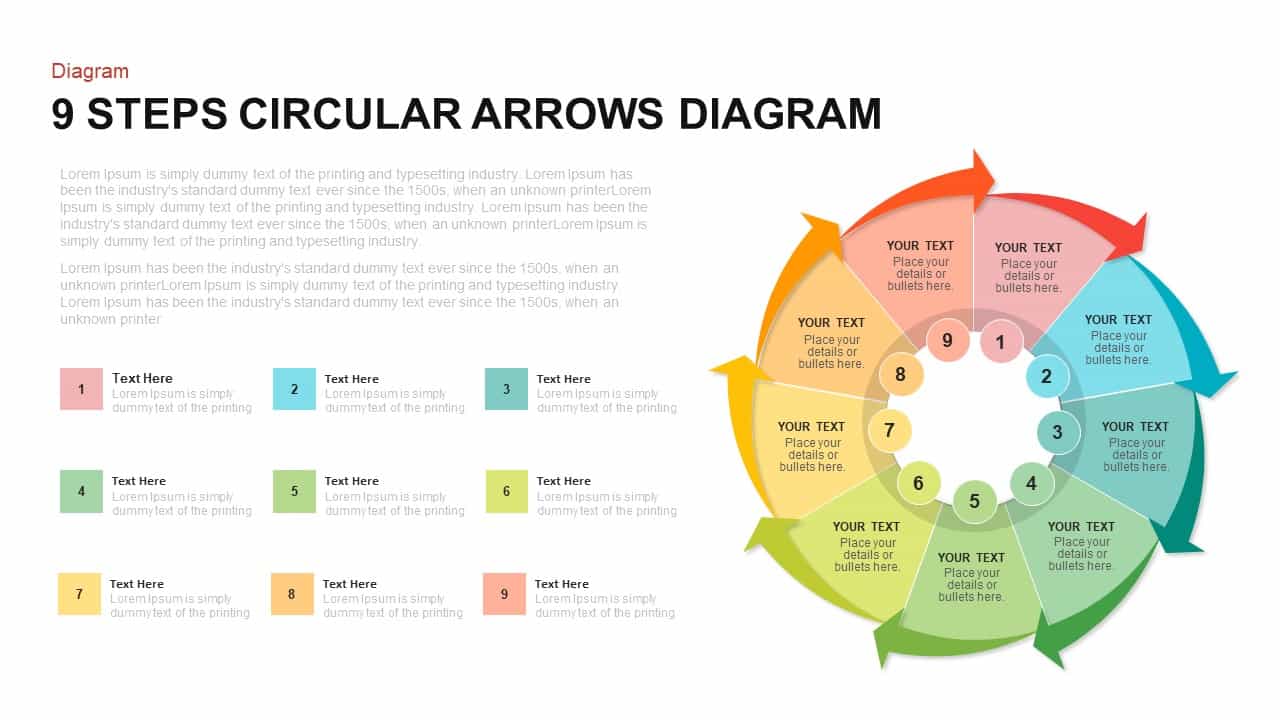
9 Steps Circular Arrows Diagram Template for PowerPoint and Keynote
Arrow Diagrams
Premium
-
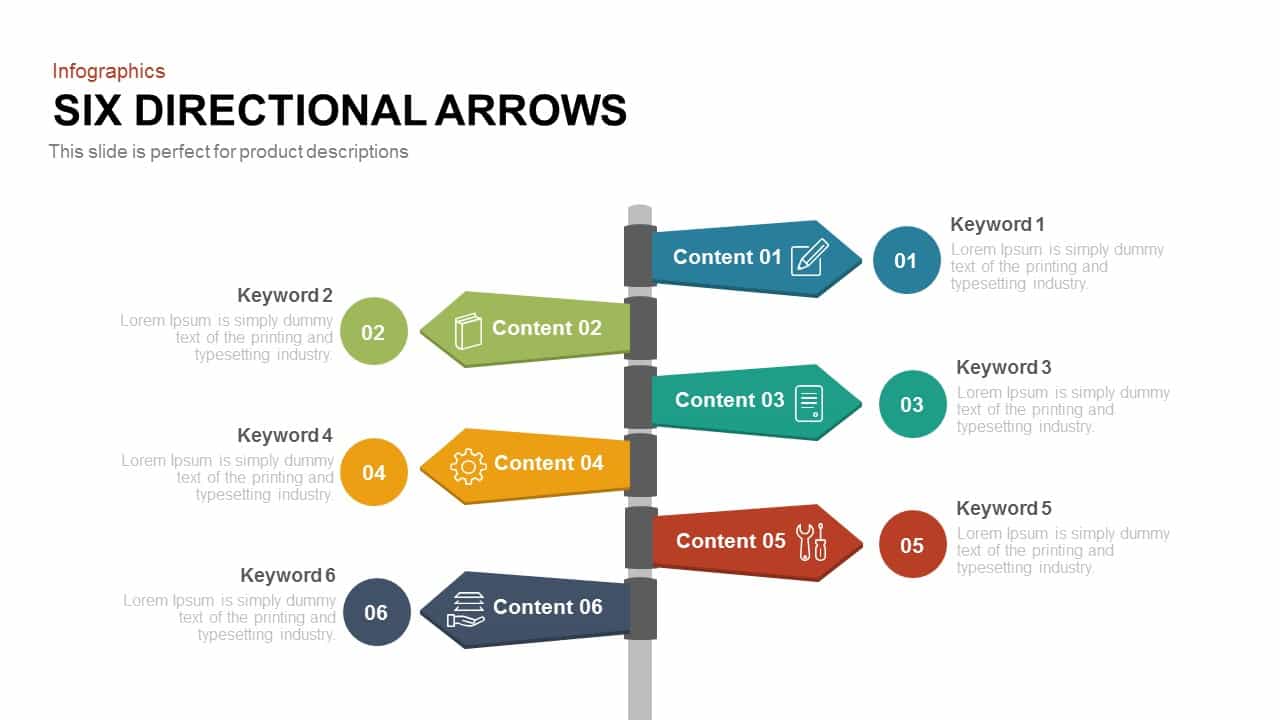
Six Directional Arrows PowerPoint Templates and Keynote
Arrow Diagrams
Premium
-

Arrow Process Diagram PowerPoint Template and Keynote
Process Flow Diagrams
Premium
-
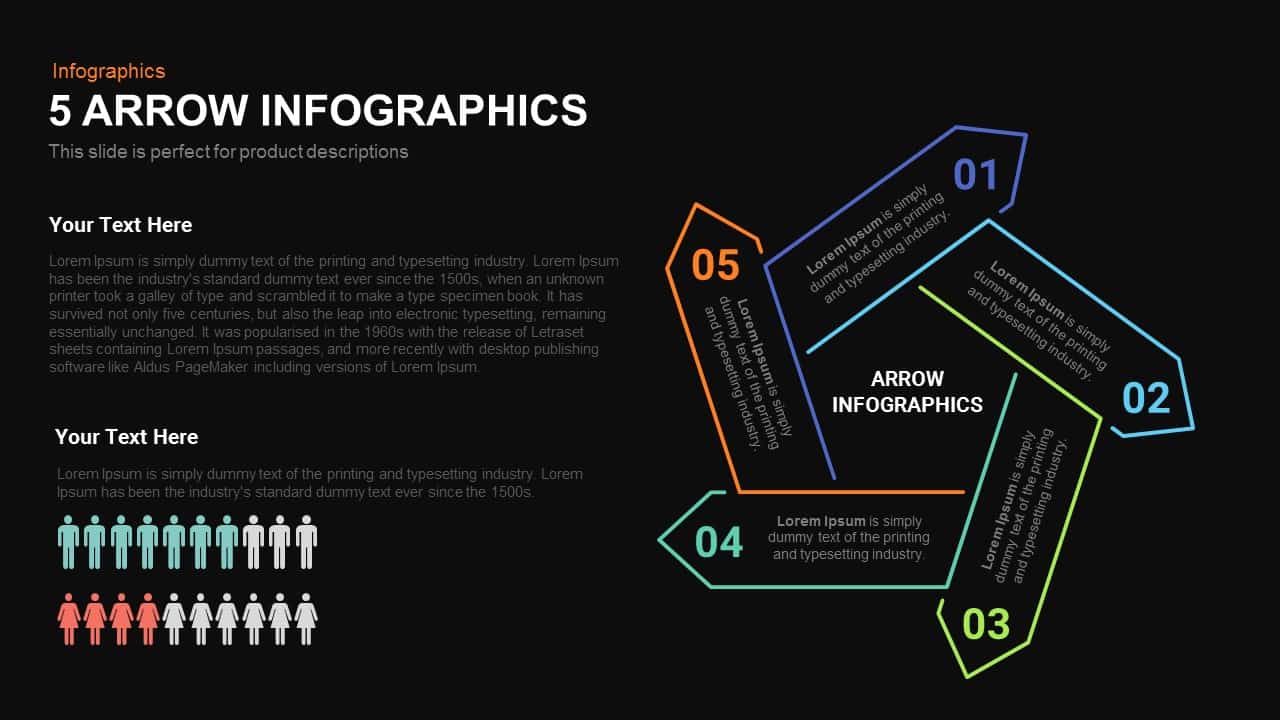
5 Infographics Arrow PowerPoint Template and Keynote Slide
Circular Diagrams
Premium
-
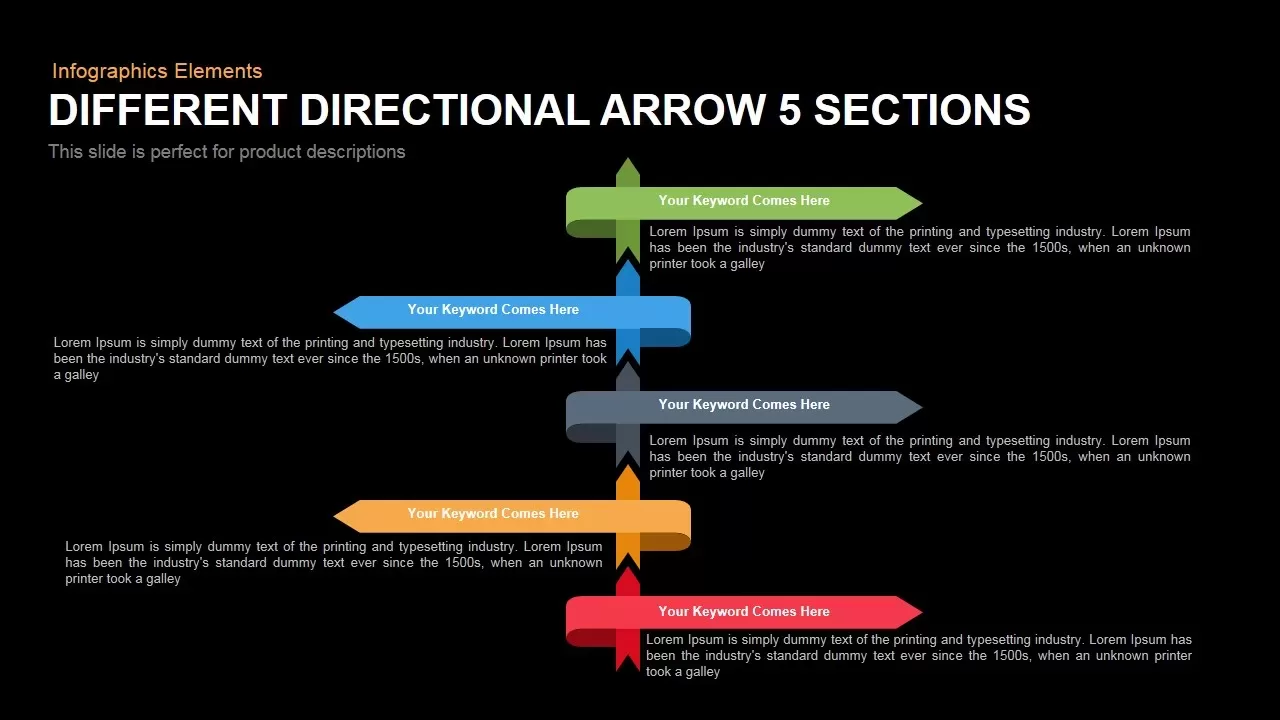
Different Directional Arrows Template for PowerPoint and Keynote
Arrow Diagrams
Premium
-
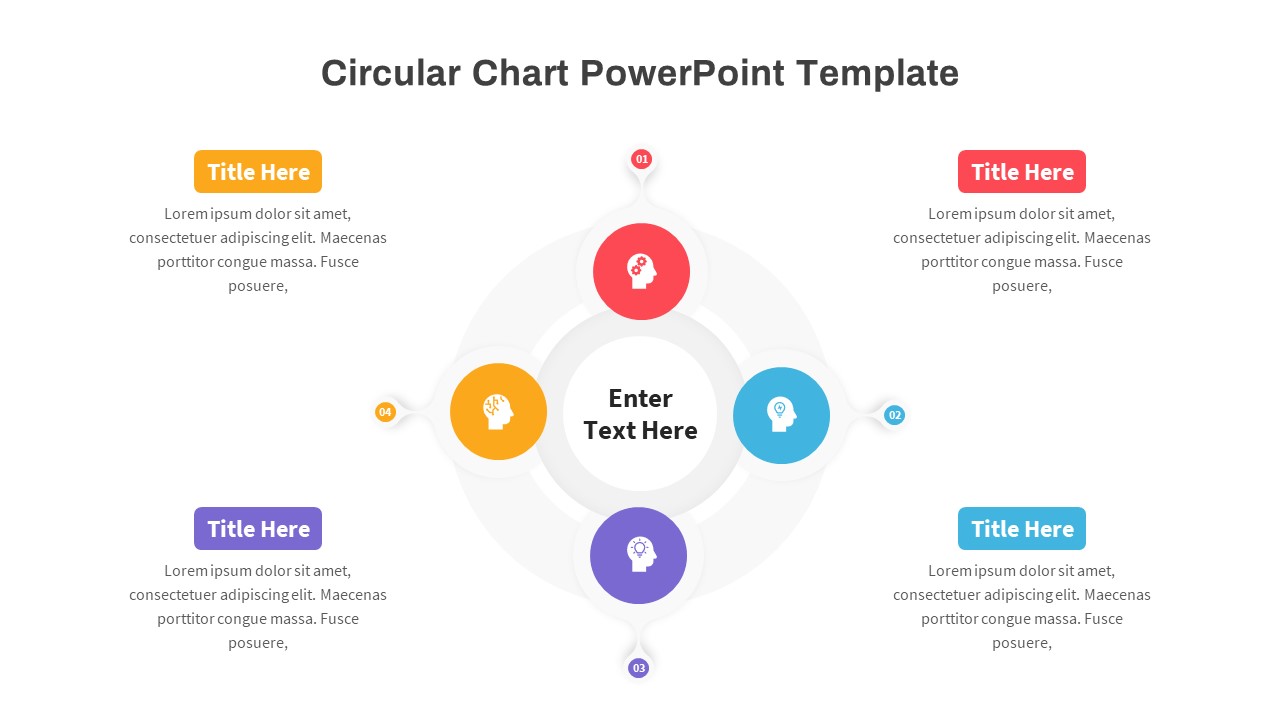
Circular Chart PowerPoint Template
Circular Diagrams
Premium
-
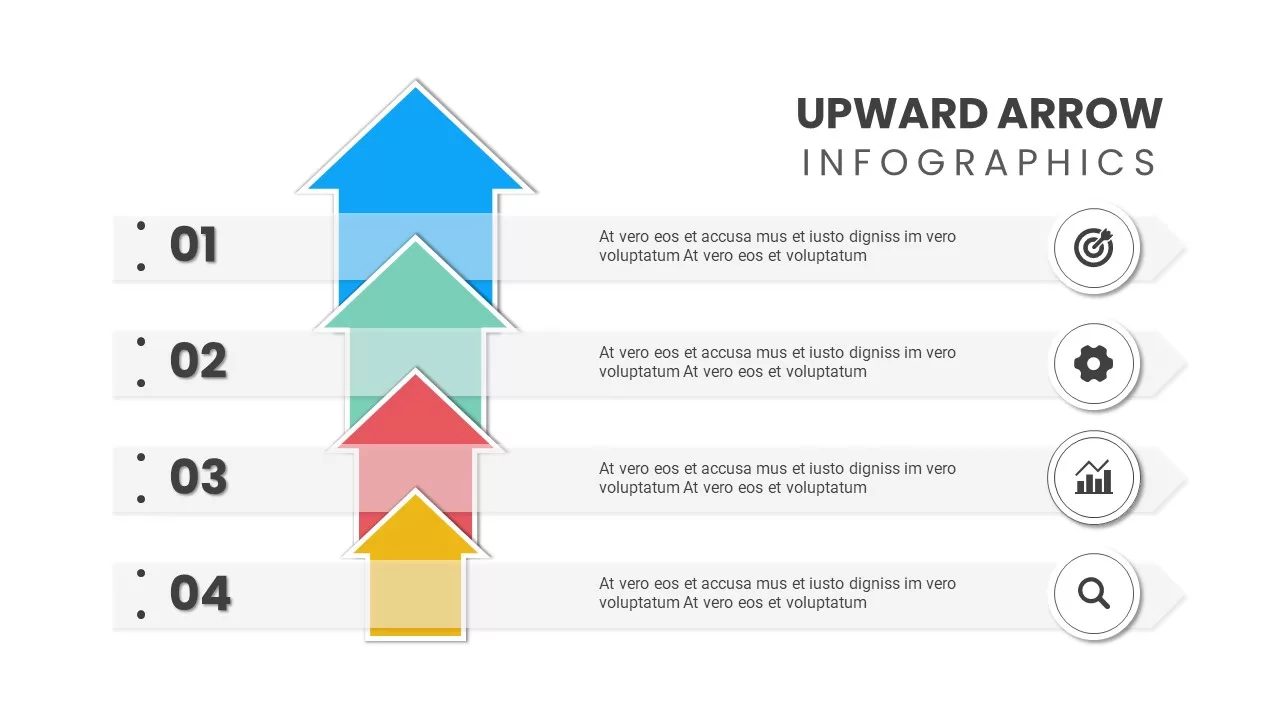
Upward Arrow Powerpoint
Diagrams
Premium
-
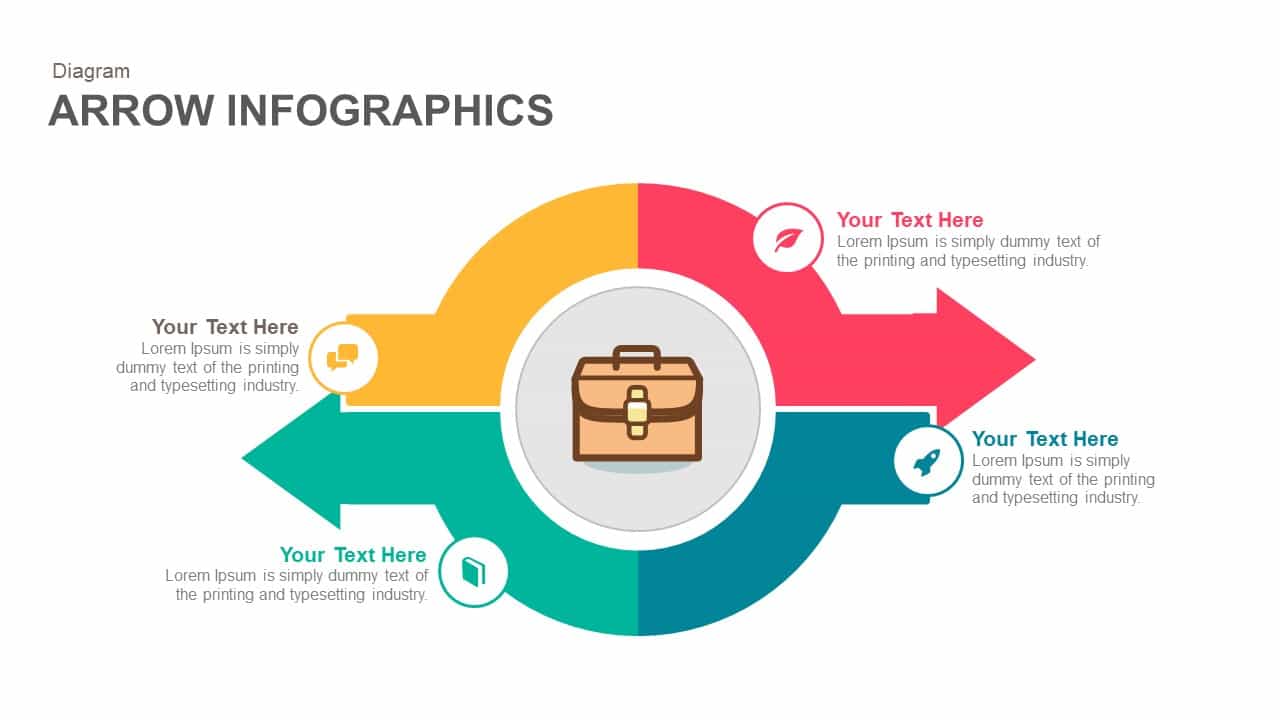
Infographics Arrow PowerPoint Template and Keynote
Infographic
Premium
-

Section Circular Diagram PowerPoint Template and Keynote
Arrow Diagrams
Premium
-
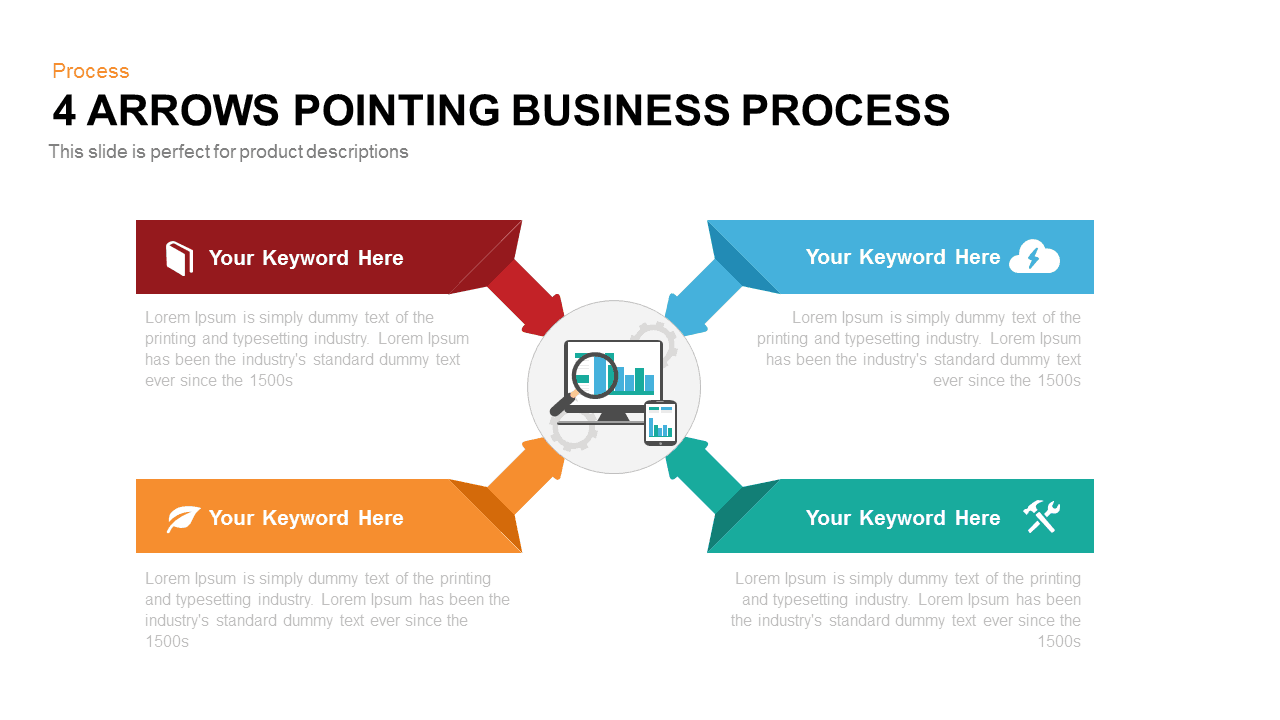
4 Arrows Pointing Business Process PowerPoint and Keynote
Diagrams
Premium
-
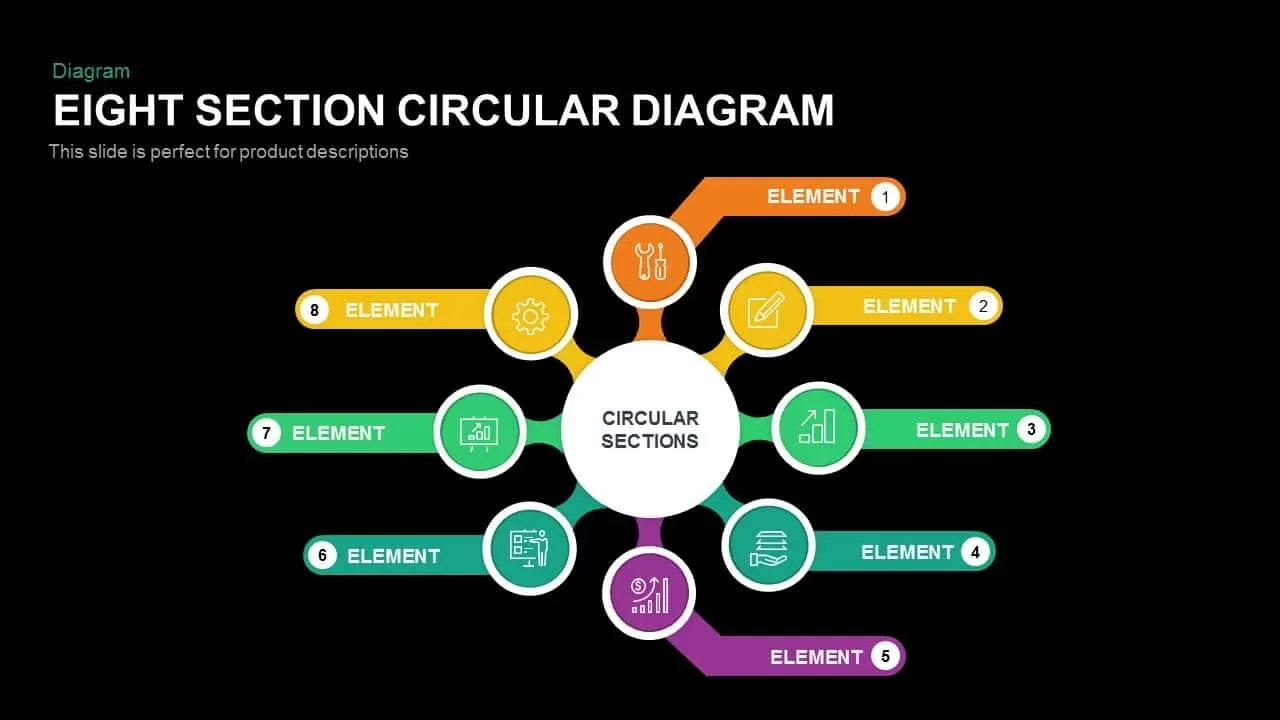
Eight Section Circular Diagram PowerPoint Template and Keynote Slide
Circular Diagrams
Premium
-
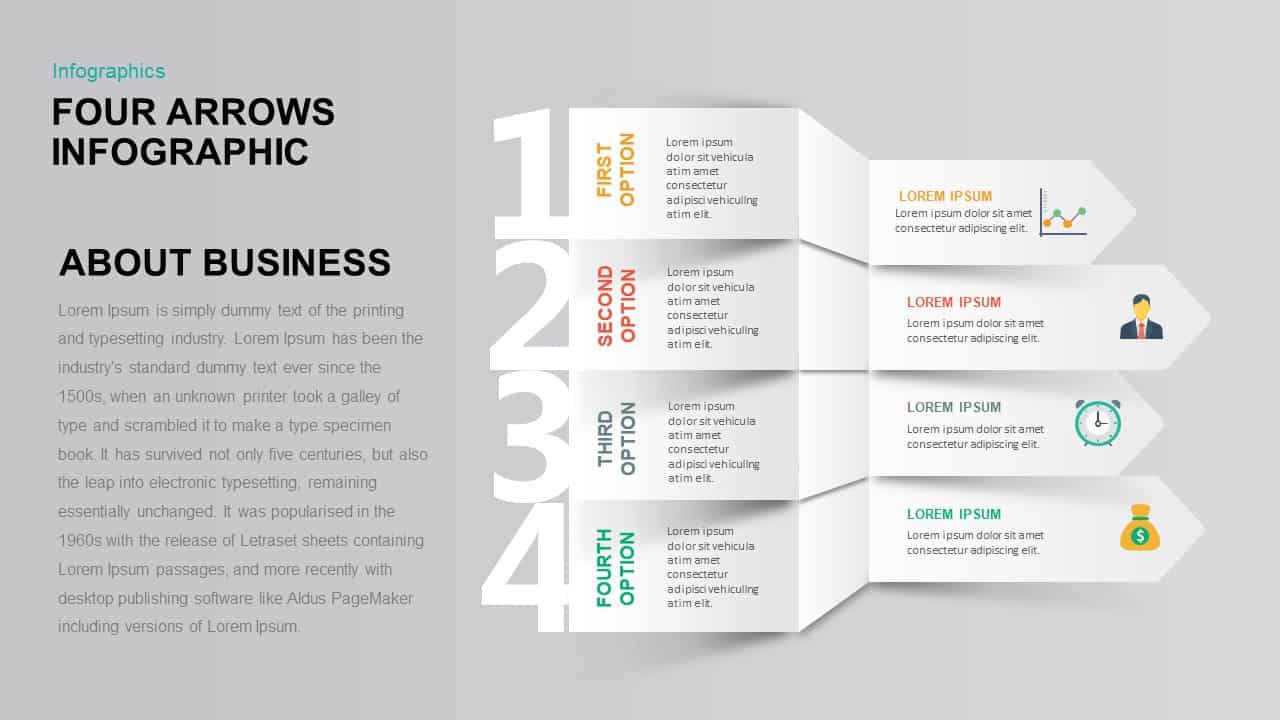
4 Arrows Infographic PowerPoint Template & Keynote Presentation
Diagrams
Premium
-
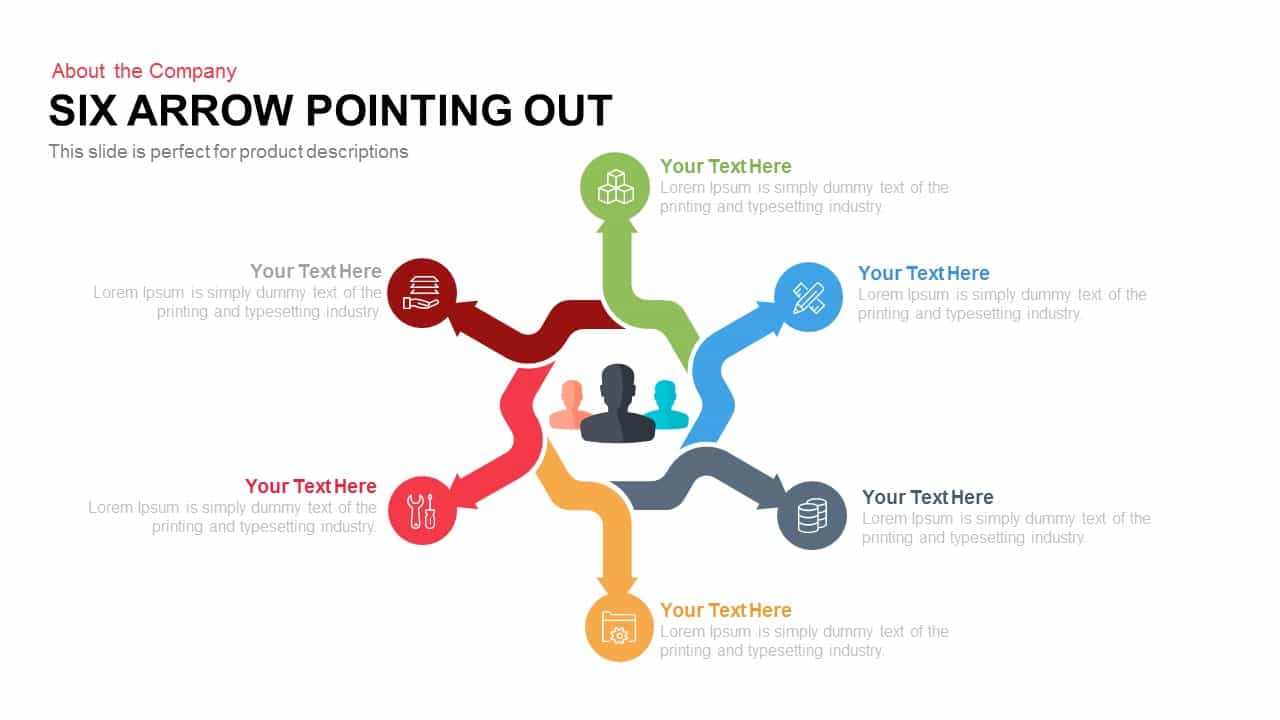
6 Arrows Pointing Out Template for PowerPoint and Keynote
Arrow Diagrams
Premium
-

Magnifying Glass PowerPoint Template With Arrows Infographics
Arrow Diagrams
Premium
-
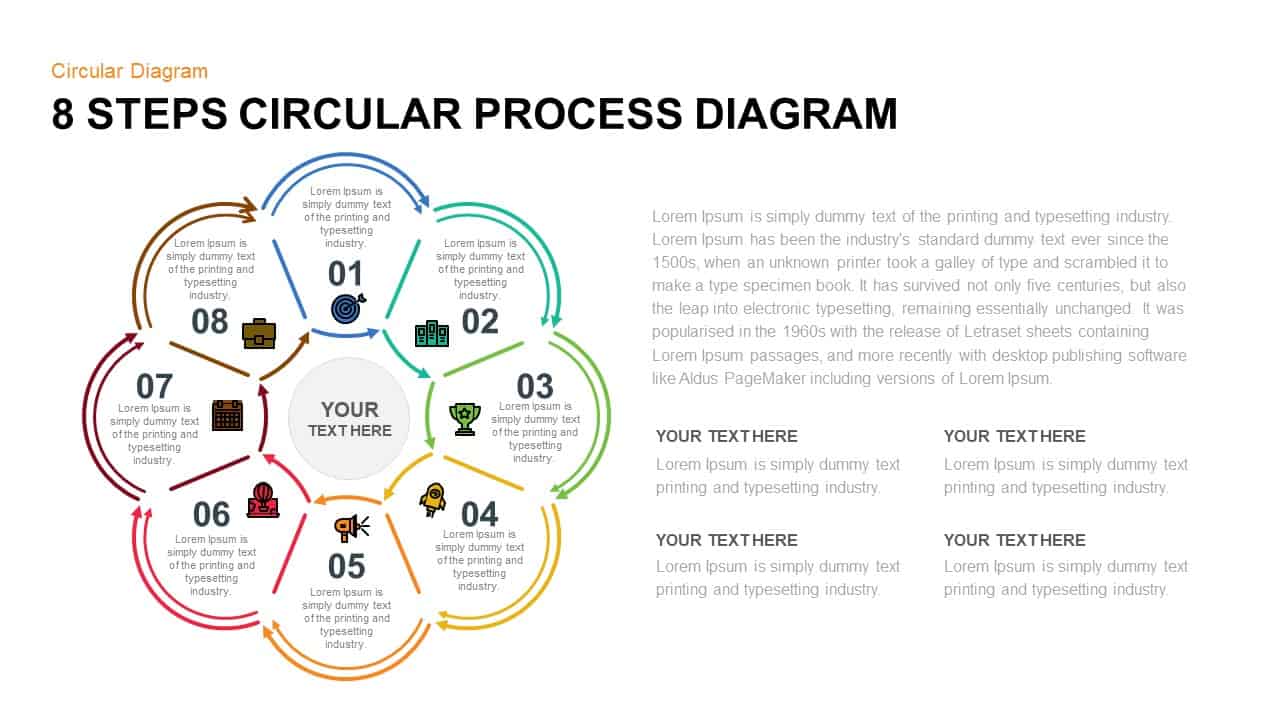
8 Step Circular Process Diagram PowerPoint & Keynote Template
Circular Diagrams
Premium
-
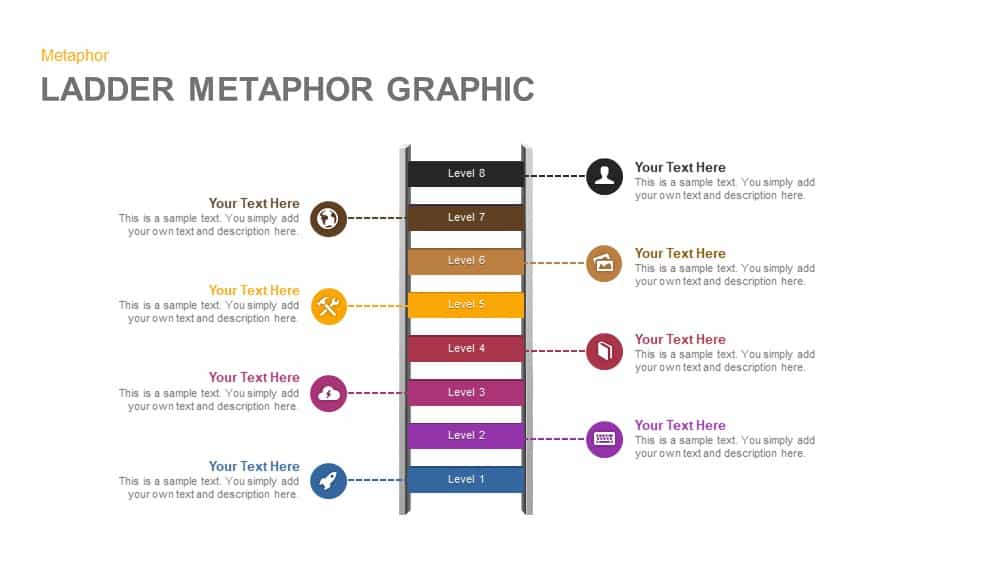
Ladder Metaphor Graphic for PowerPoint and Keynote Template
Diagrams
Premium
-
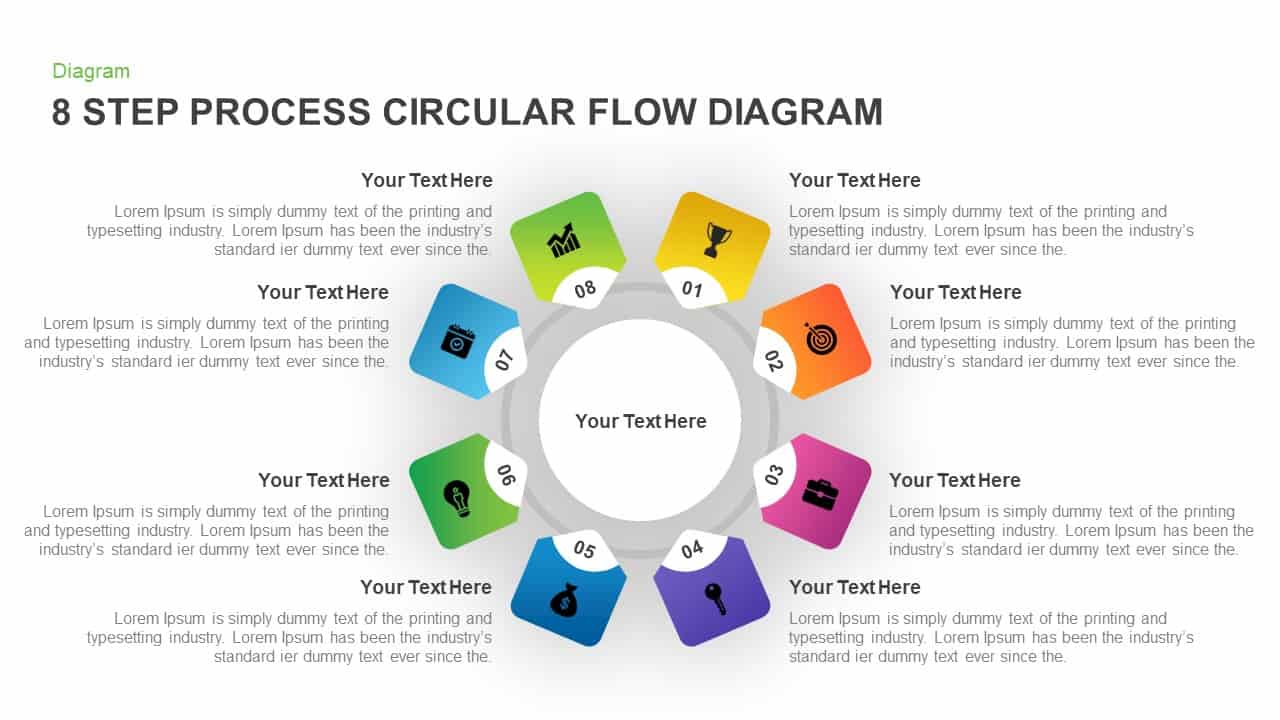
8 Step Circular Process Flow Diagram Template for PowerPoint & Keynote
Circular Diagrams
Premium
-

Diverging Arrows Template for PowerPoint & Keynote
Arrow Diagrams
Premium
-
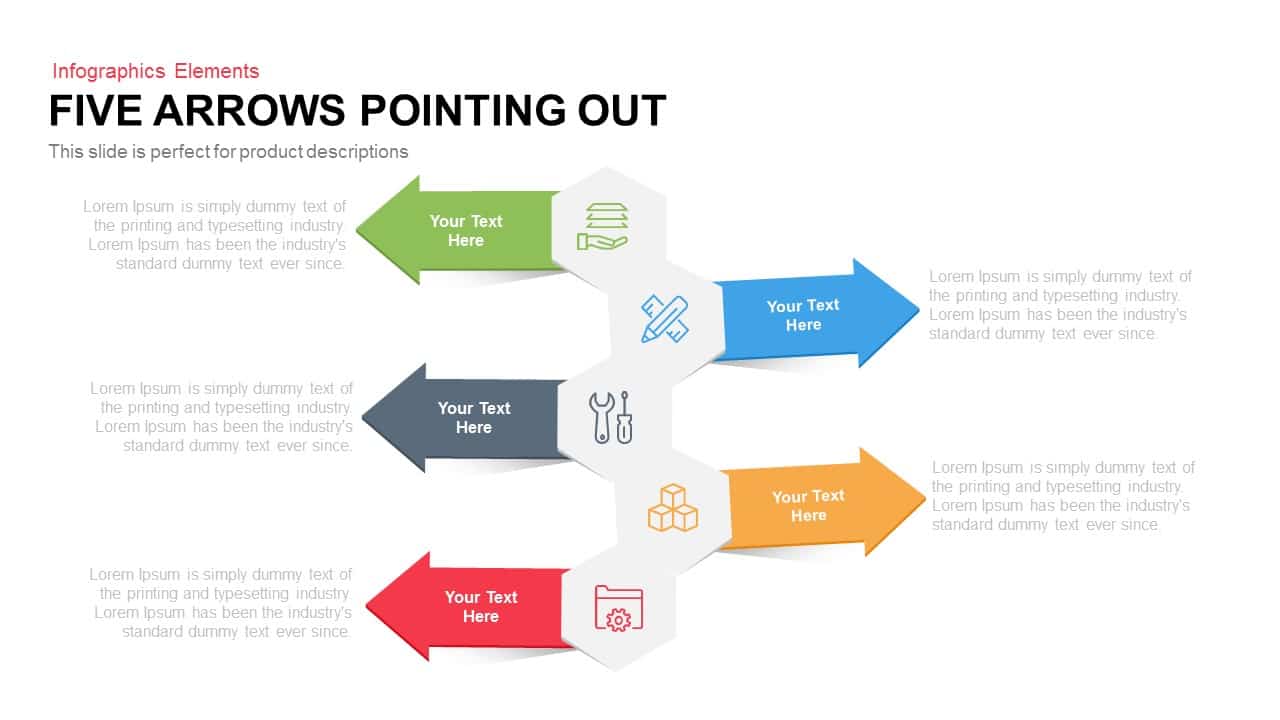
5 Arrows Pointing Out Template for PowerPoint and Keynote
Arrow Diagrams
Premium
-
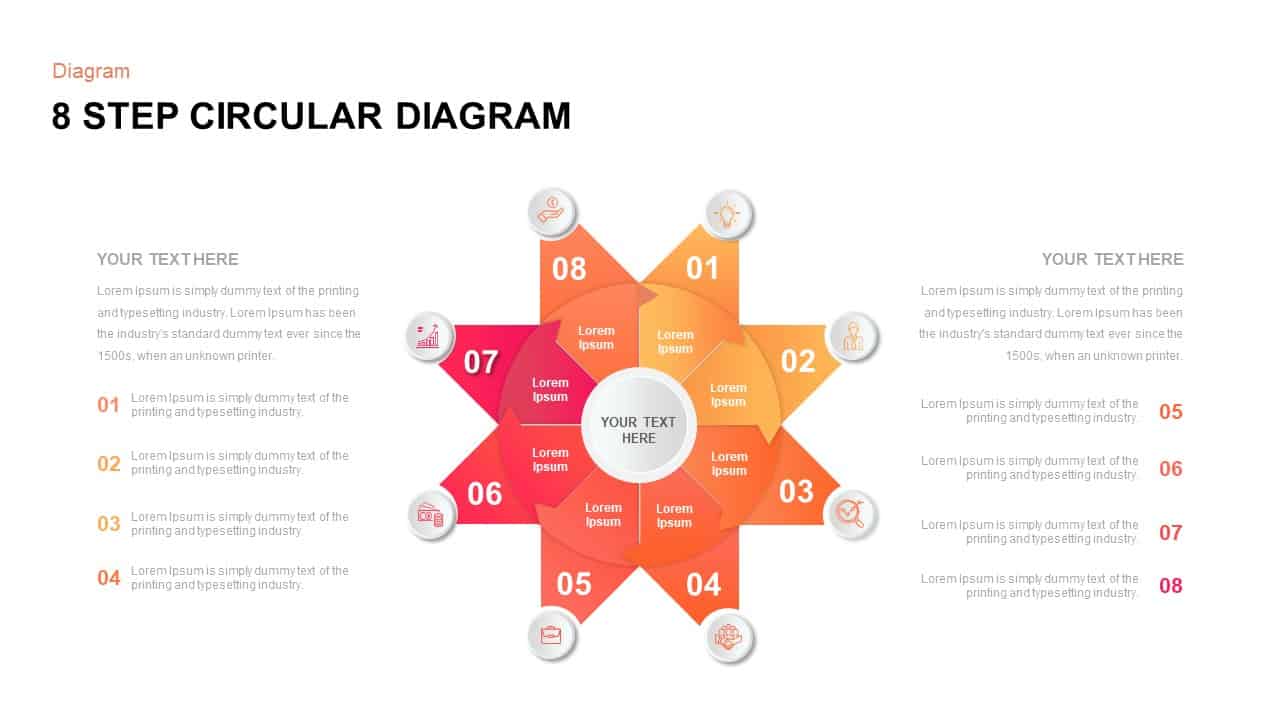
8 Step Circular Diagram Template for PowerPoint
Circular Diagrams
Premium
-
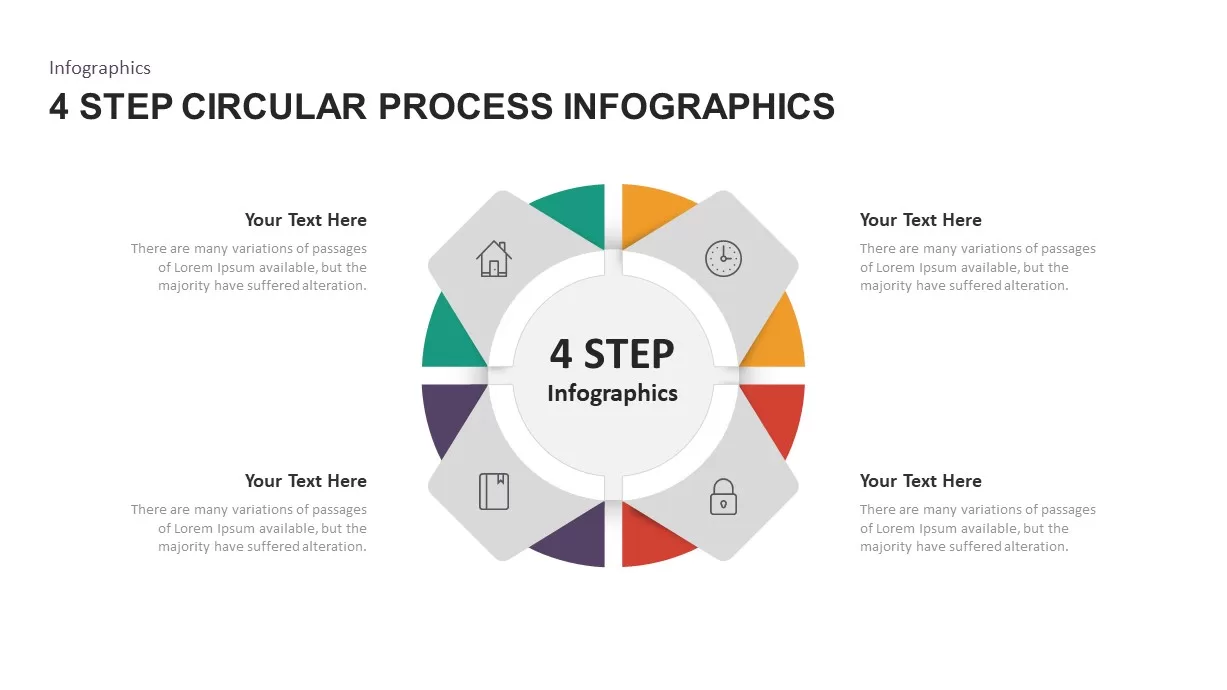
4 – 6 Step Circular Process Infographic Template
Circular Diagrams
Premium
-

Circular Stages PowerPoint Template and Keynote Slide
Arrow Diagrams
Premium
-
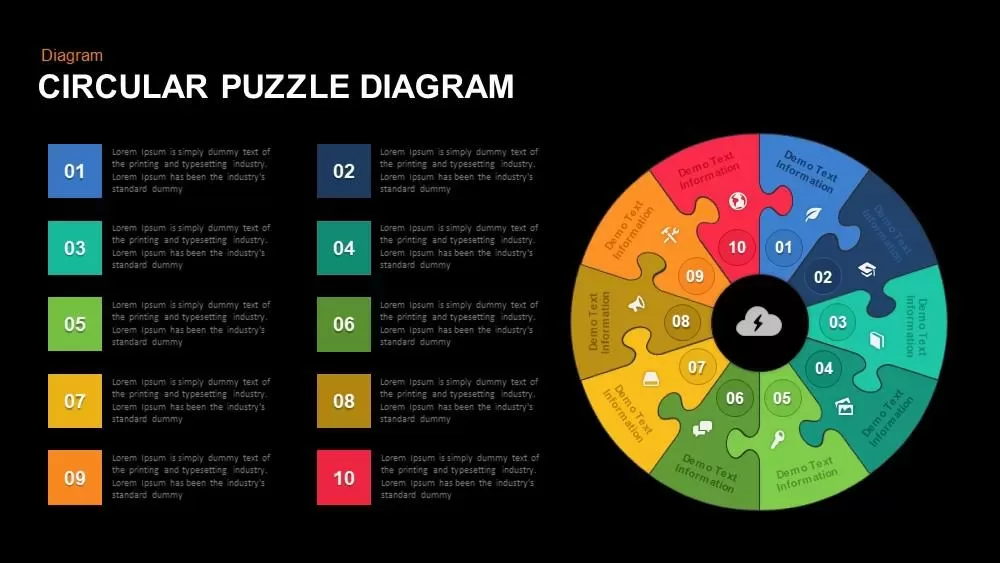
Circular Puzzle Diagram Template for PowerPoint and Keynote
Puzzle
Premium
-
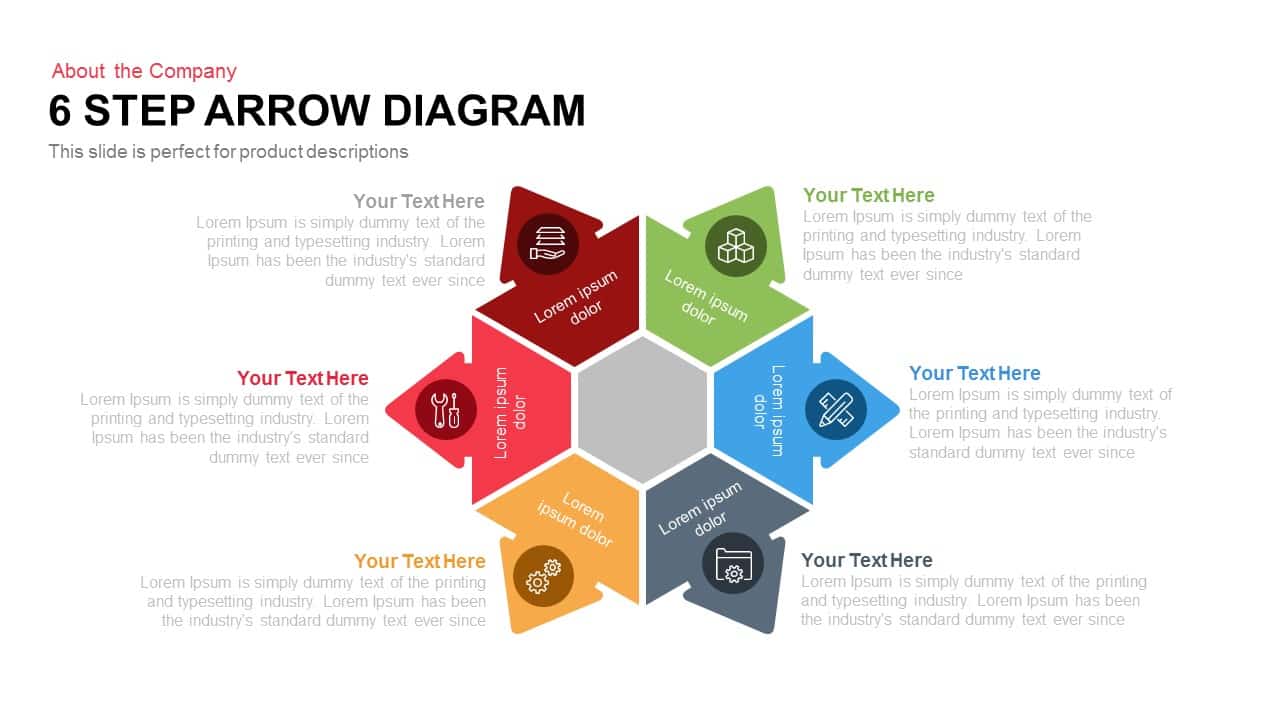
6 Step Arrow Diagram Powerpoint Template and Keynote Slide
Arrow Diagrams
Premium
-
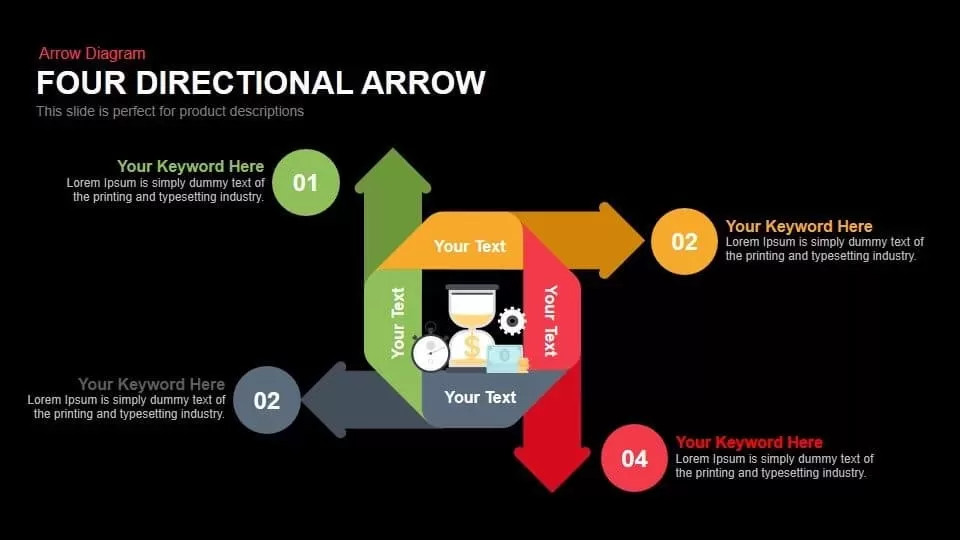
Four Directional Arrows PowerPoint Templates and Keynote
Arrow Diagrams
Premium
-
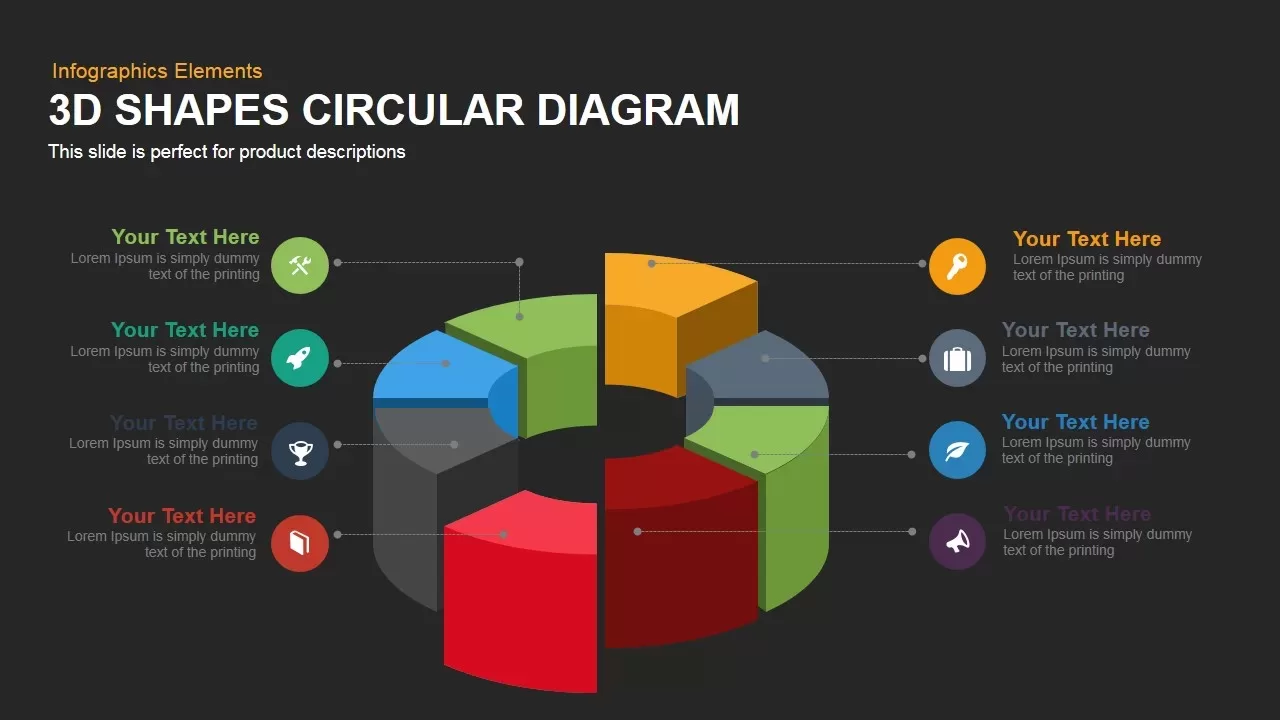
3D Shapes Circular Diagram PowerPoint Template and Keynote Slide
Business Models
Premium
-

6 Step Circular Diagram for PowerPoint and Keynote
Circular Diagrams
Premium
-
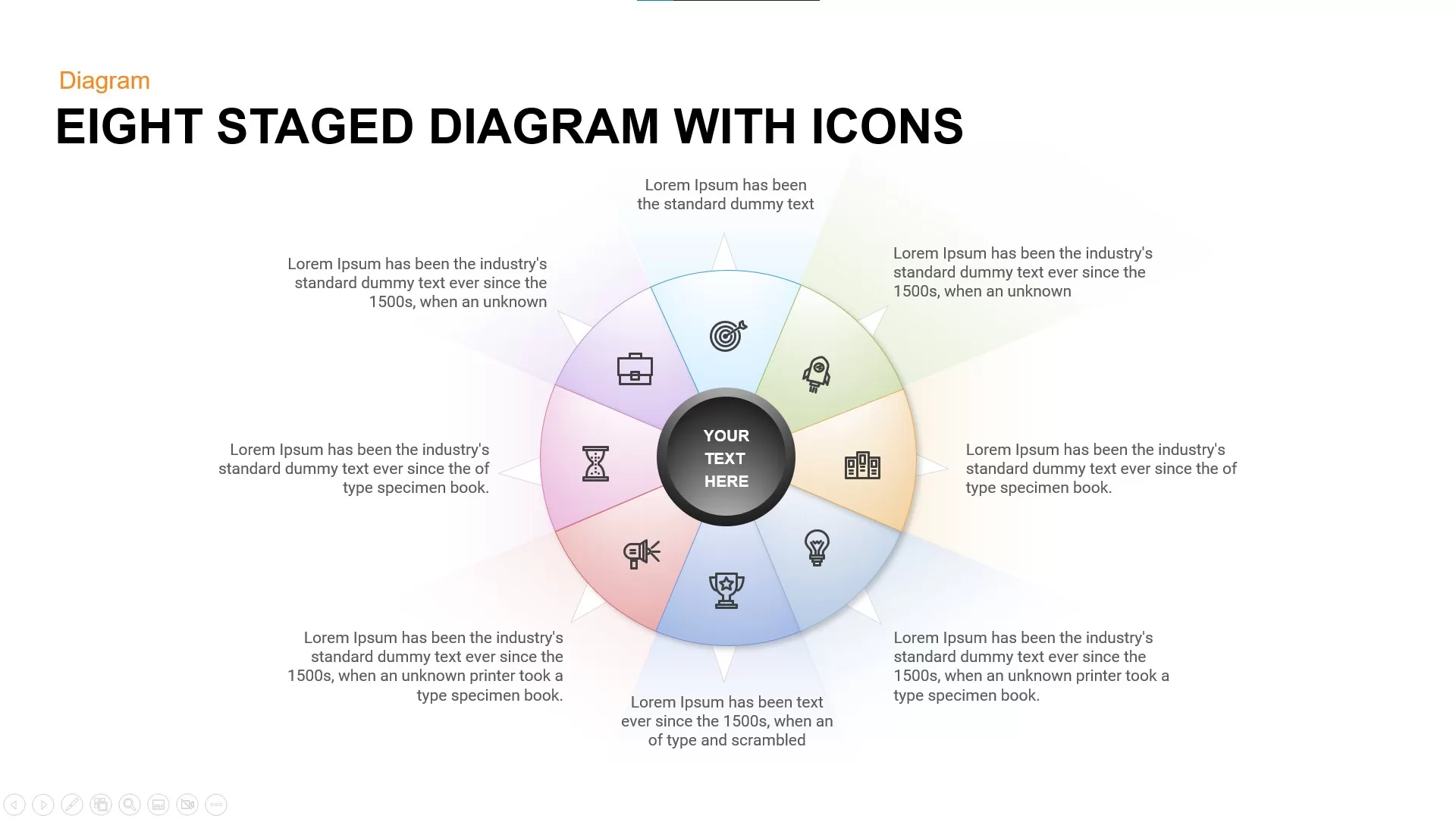
Eight Staged Diagram with Icons Free PowerPoint Template
Stage Diagrams
Free
-
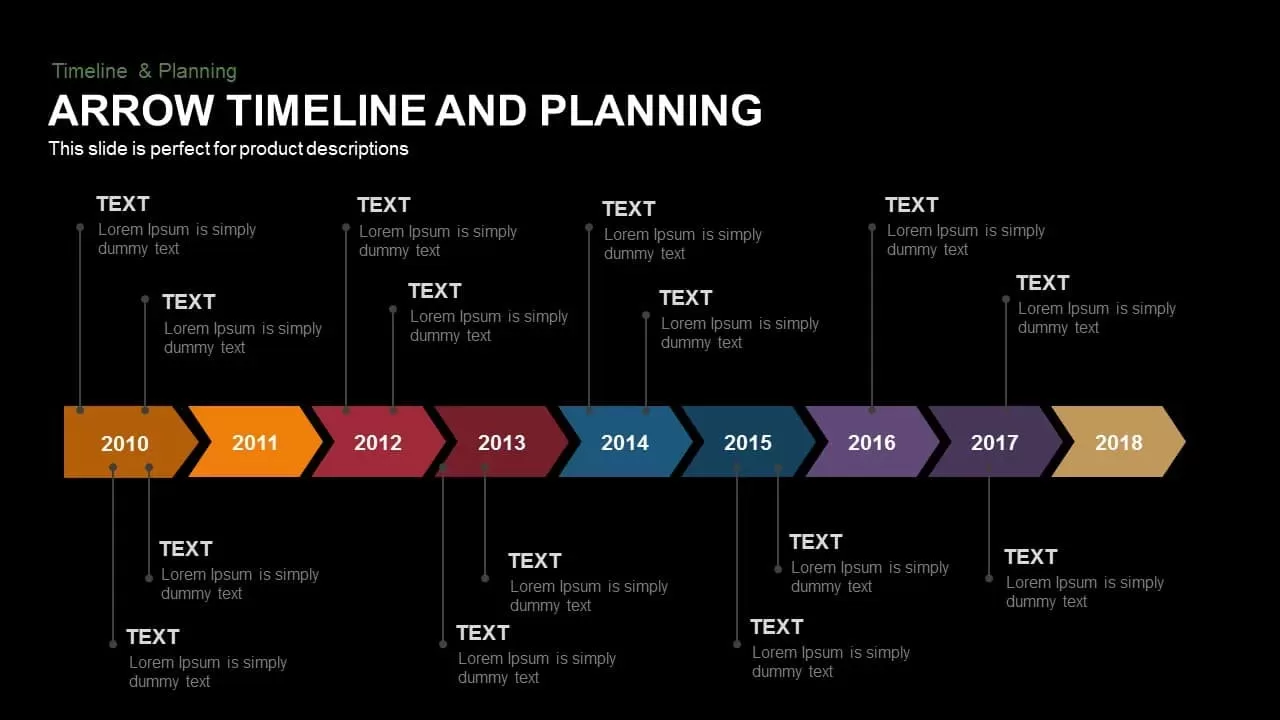
Animated Arrow Timeline and Planning PowerPoint Template
Diagrams
Premium
-
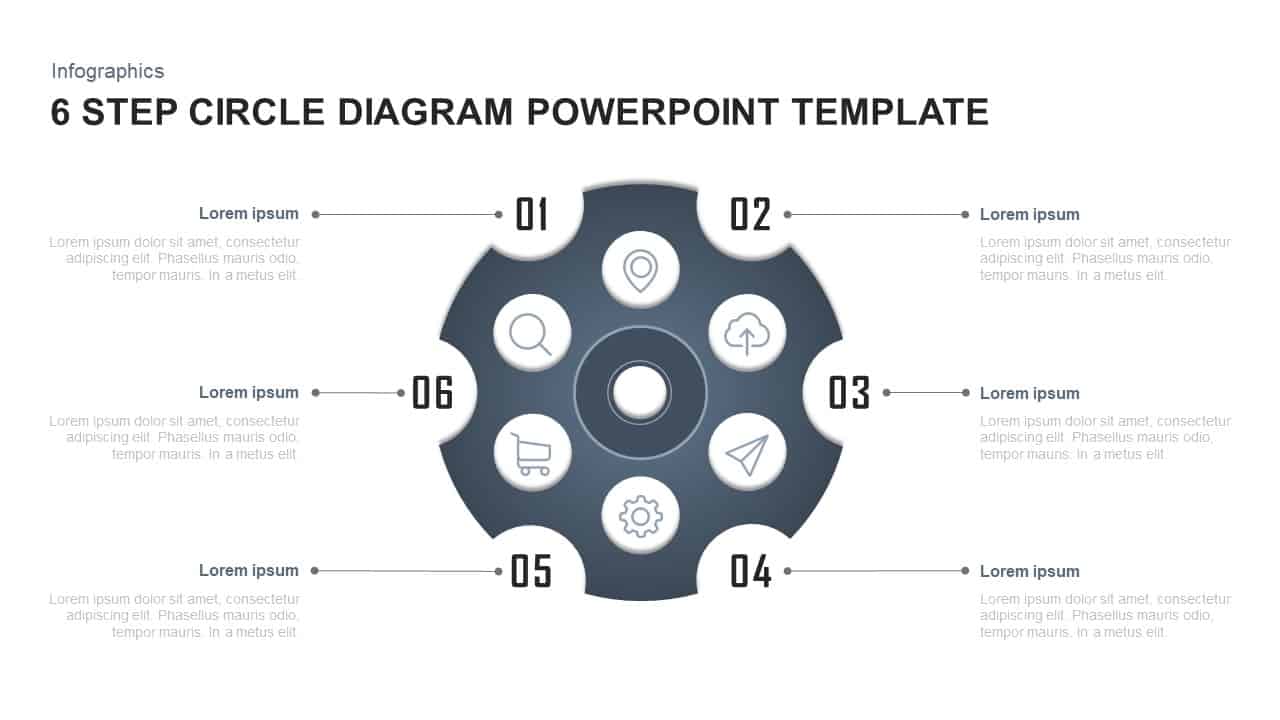
6 Steps Circle Diagram PowerPoint Template
Circular Diagrams
Premium
-
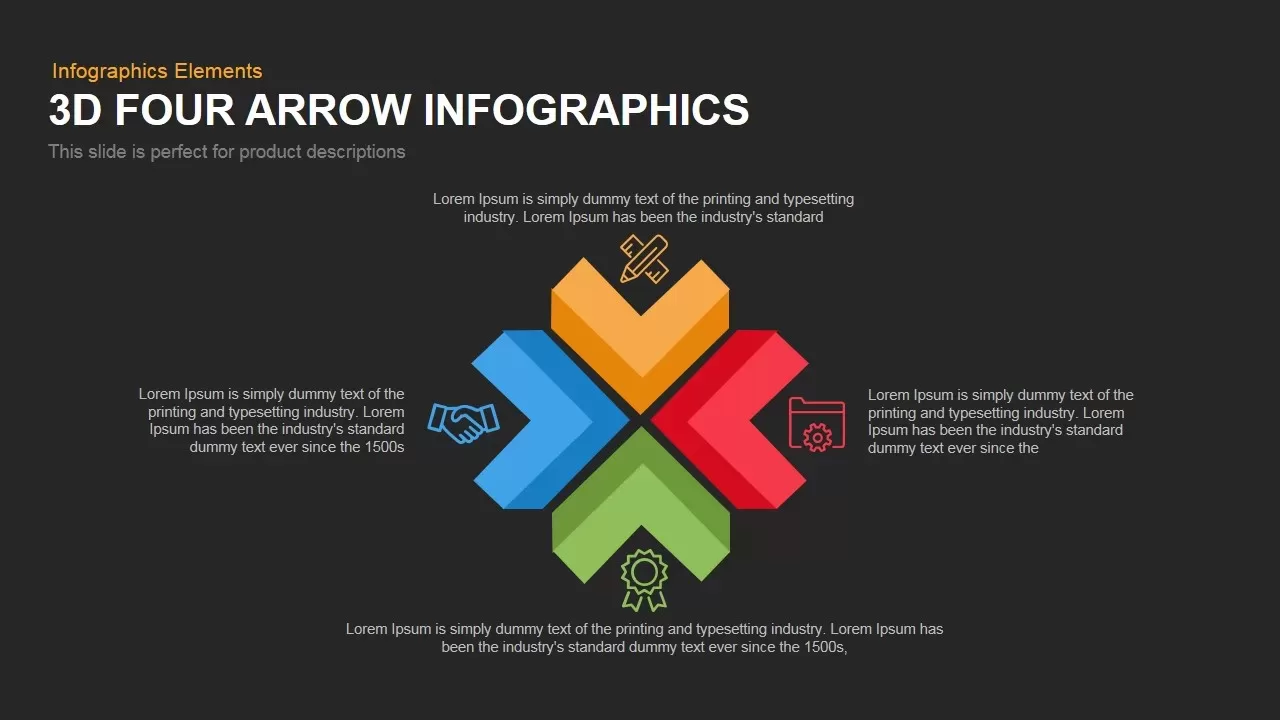
4 Infographics Arrow PowerPoint Template and Keynote Slide
Arrow Diagrams
Premium
-

8 Staged Zigzag Arrow Diagram PowerPoint Template and Keynote
Arrow Diagrams
Premium
-
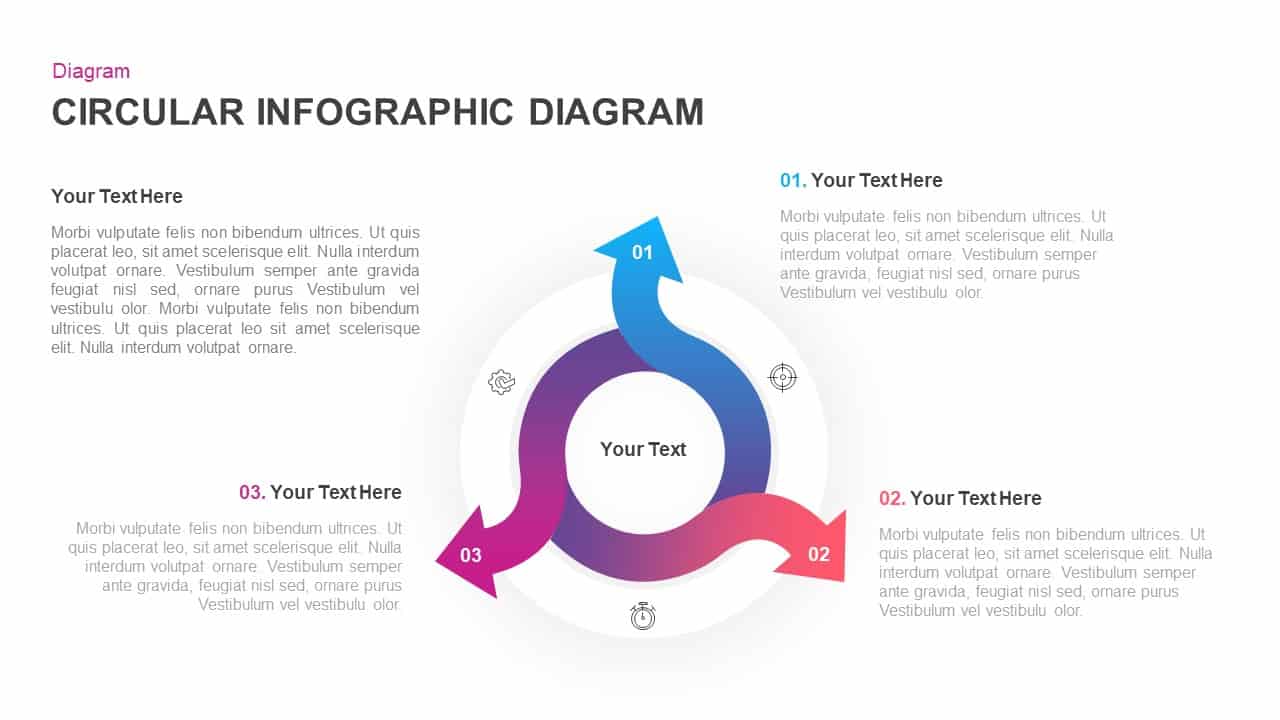
Infographic Circular Diagram for PowerPoint & Keynote
Circular Diagrams
Premium
-
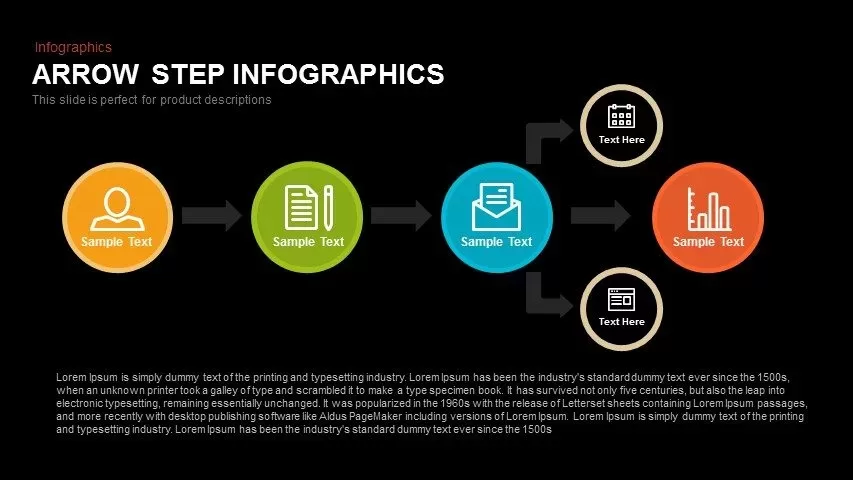
Step Infographics Arrow PowerPoint Template and Keynote Slide
Arrow Diagrams
Premium
-

Arrow Process Diagram with Icons
Arrow Diagrams
Premium
-

Circle Diagram Template for PowerPoint and Keynote
Circular Diagrams
Premium
-
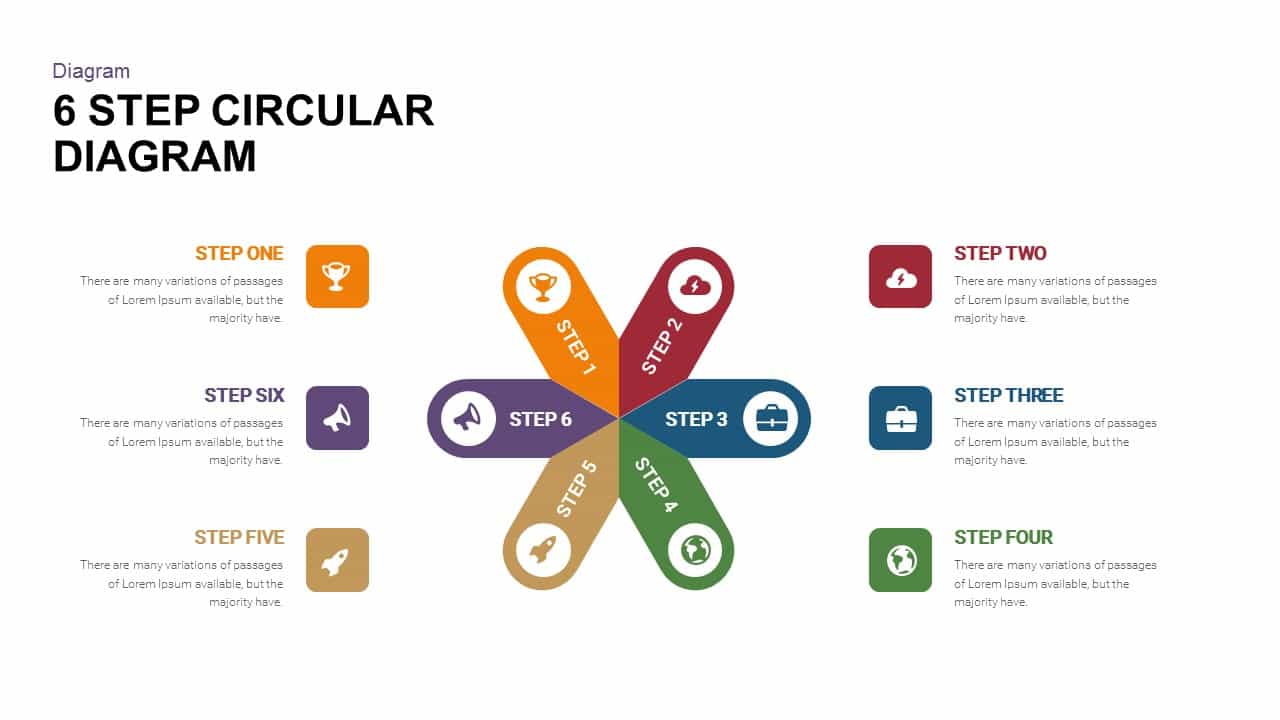
6 Step Circular Diagram Template for PowerPoint and Keynote
Circular Diagrams
Premium
-
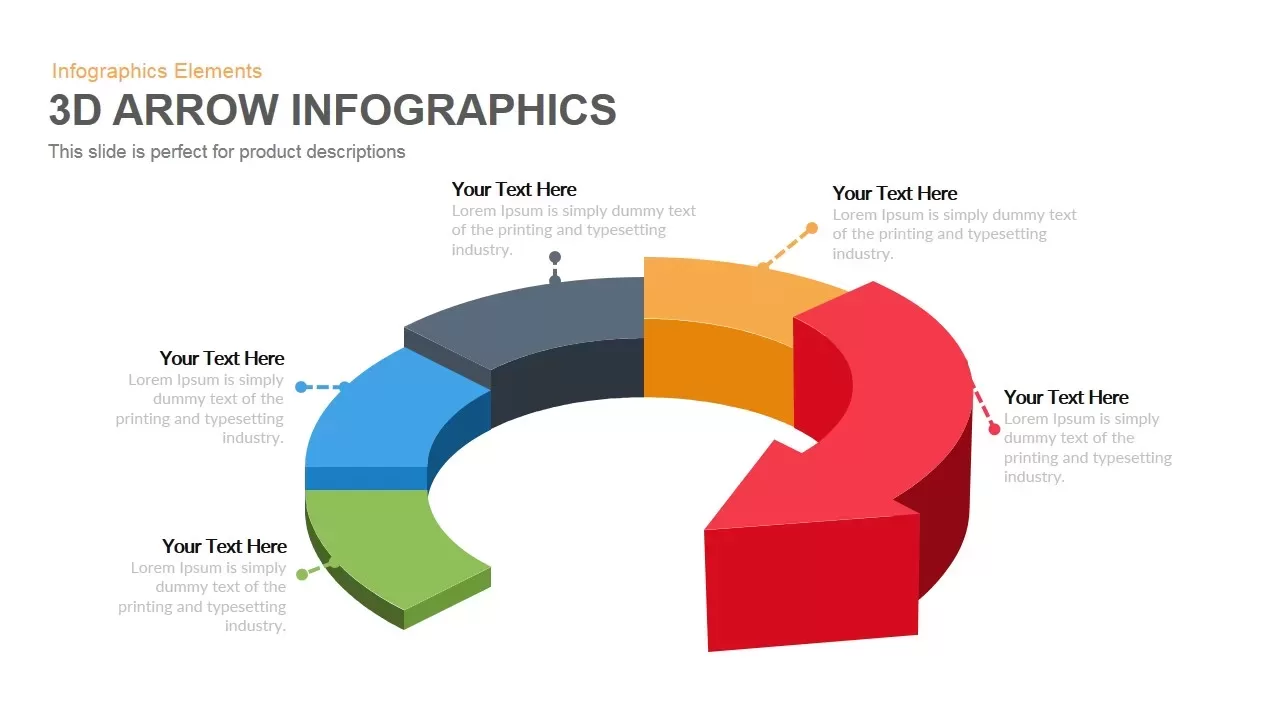
3D Arrow Infographics PowerPoint Template and Keynote Slide
Arrow Diagrams
Premium
-
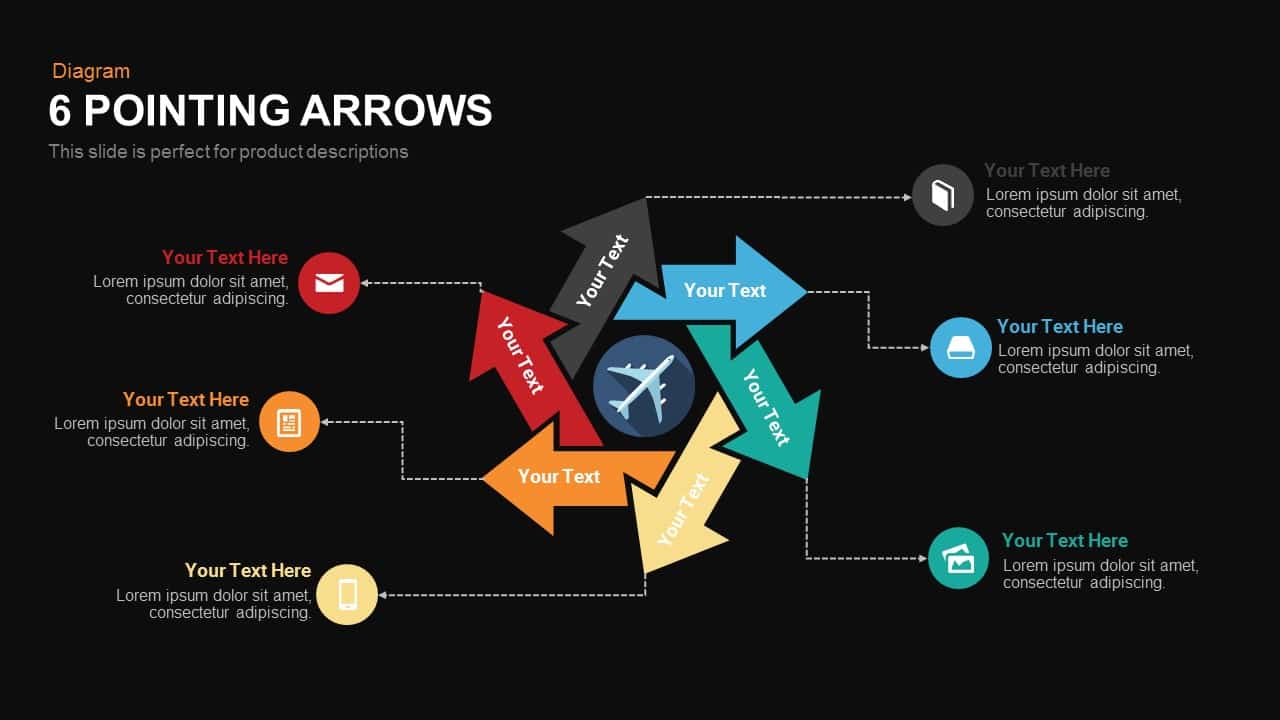
6 Pointing Arrows PowerPoint and Keynote template
Arrow Diagrams
Premium
-
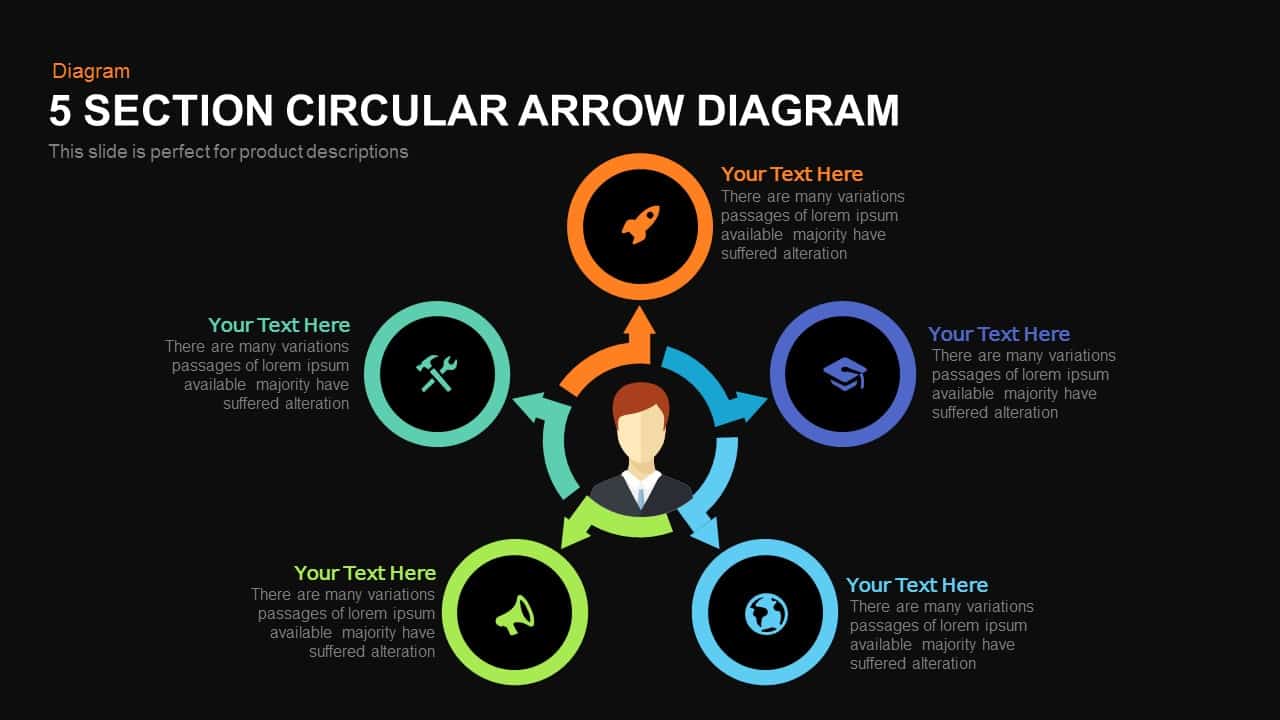
5 Section Circular Arrow Diagram PowerPoint Template and Keynote template
Circular Diagrams
Premium
-

12 Step Circular Process Diagram PowerPoint Template and Keynote
Circular Diagrams
Premium
-
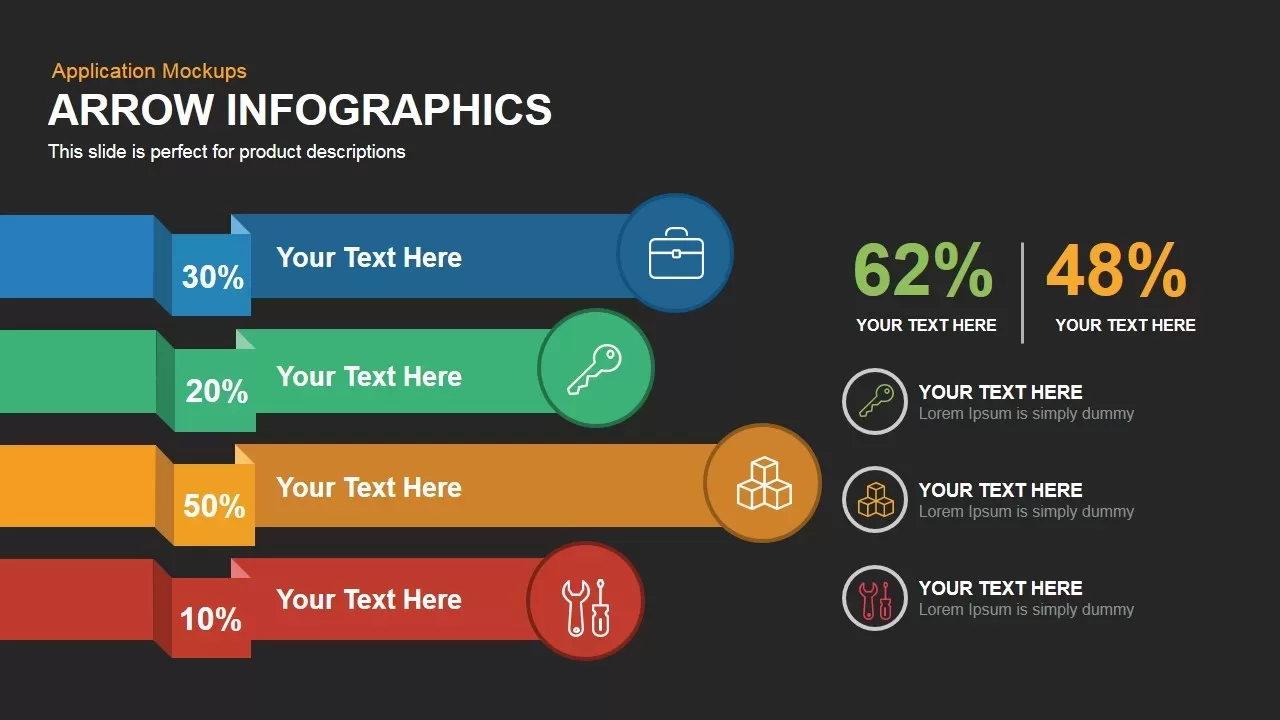
Arrow Infographic Template for Powerpoint and Keynote
Arrow Diagrams
Premium
-
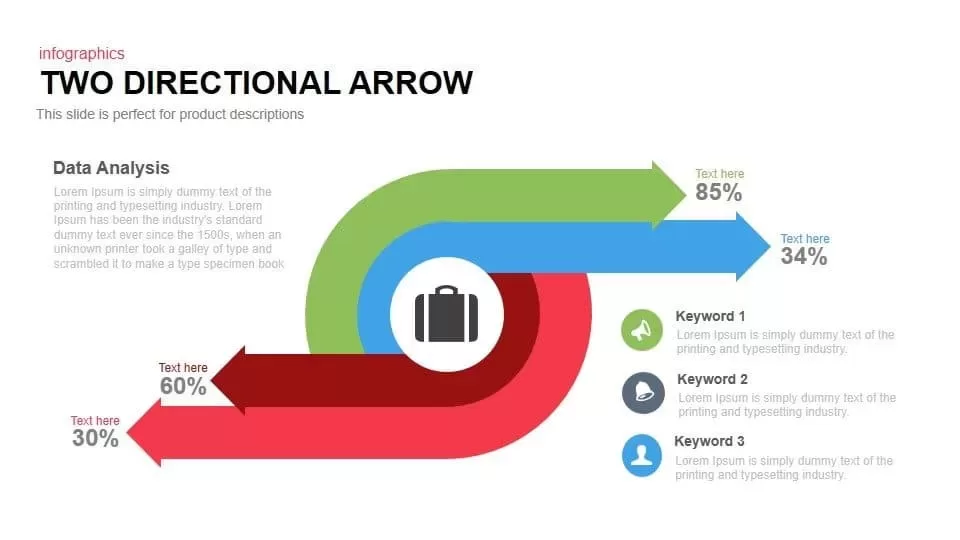
Two Directional Arrow PowerPoint Template and Keynote Slide
Arrow Diagrams
Premium
-

Sales Process PowerPoint Template
PowerPoint Templates
Premium
-
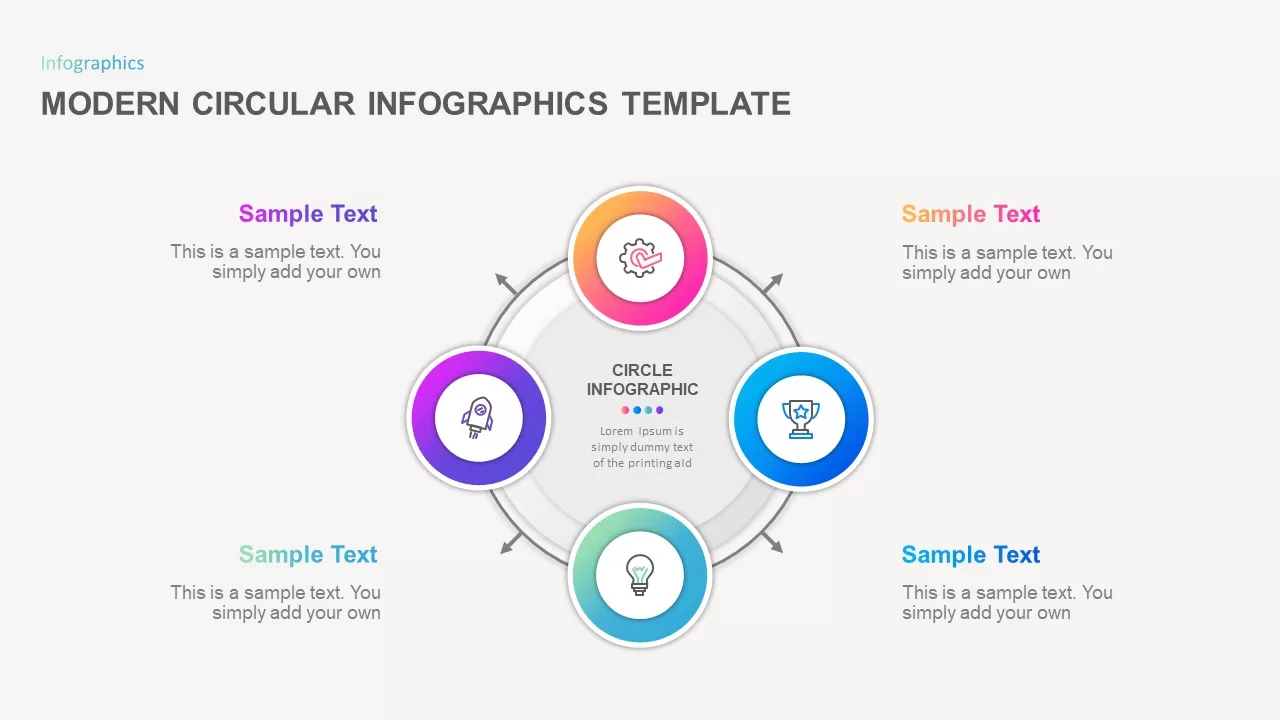
Modern Circular Infographic Template
Circular Diagrams
Premium
-

7 Stage Process Arrow PowerPoint Template and Keynote Slide
Arrow Diagrams
Premium
-
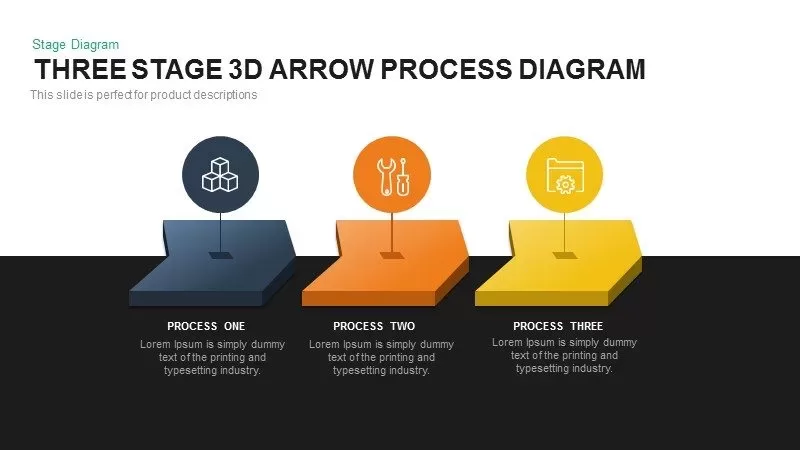
3-Stage 3D Arrow Template for PowerPoint and Keynote
3D Shapes
Premium
-

Up Growth Infographics PowerPoint Template and Keynote Slide
Puzzle
Premium
-
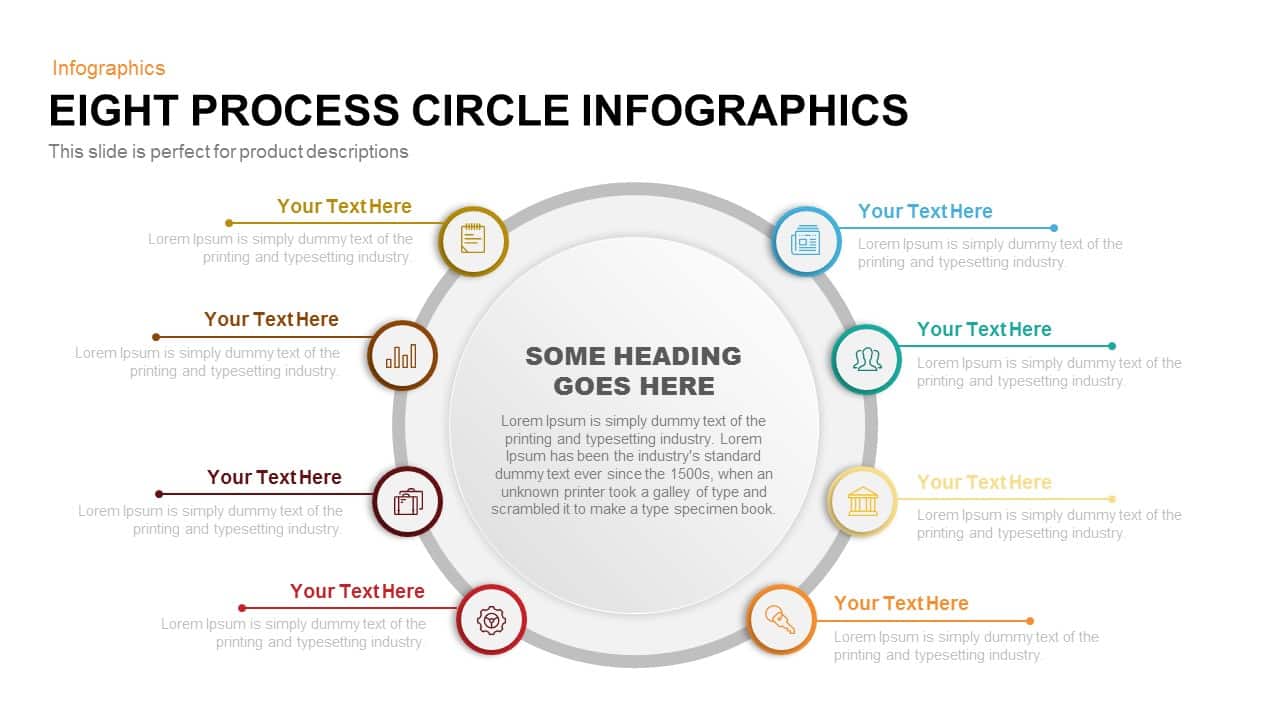
8 Process Circle Infographics Template for PowerPoint and Keynote
Circular Diagrams
Premium
-
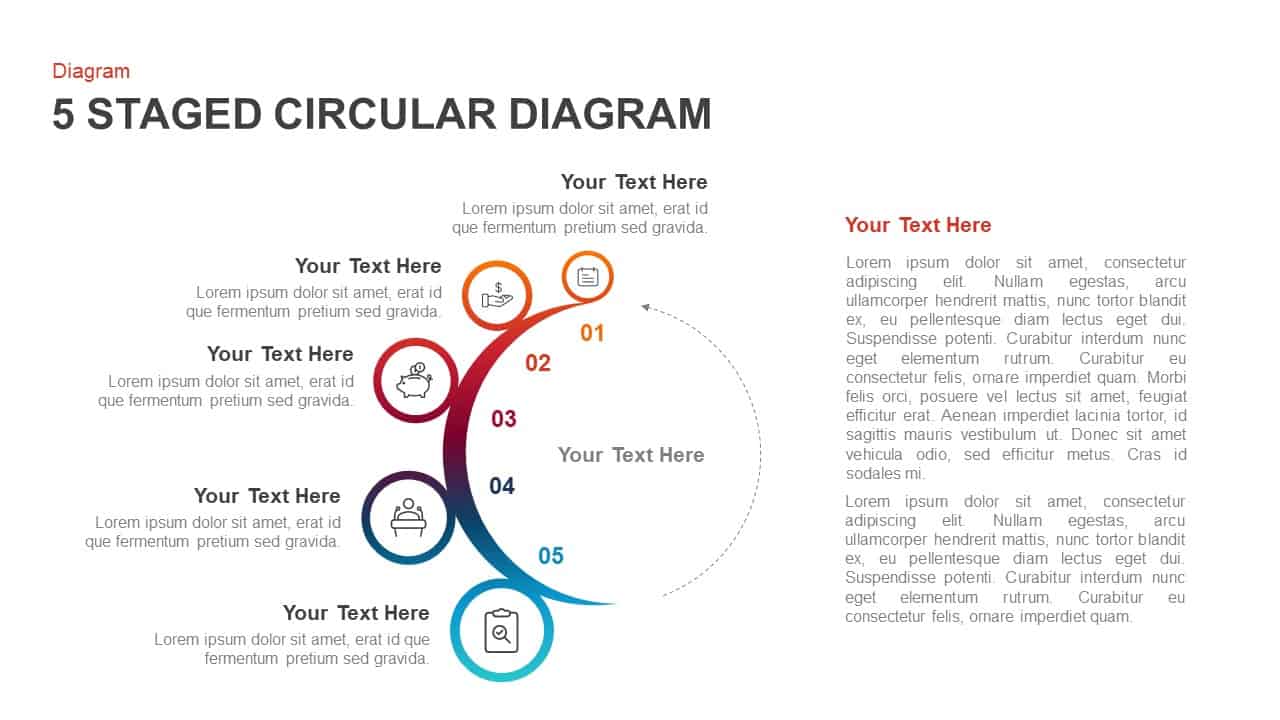
5 Staged Circular Diagram PowerPoint Template & Keynote
Circular Diagrams
Premium
-

Sales Cycle Steps PowerPoint Template and Keynote Template
Circular Diagrams
Premium
-
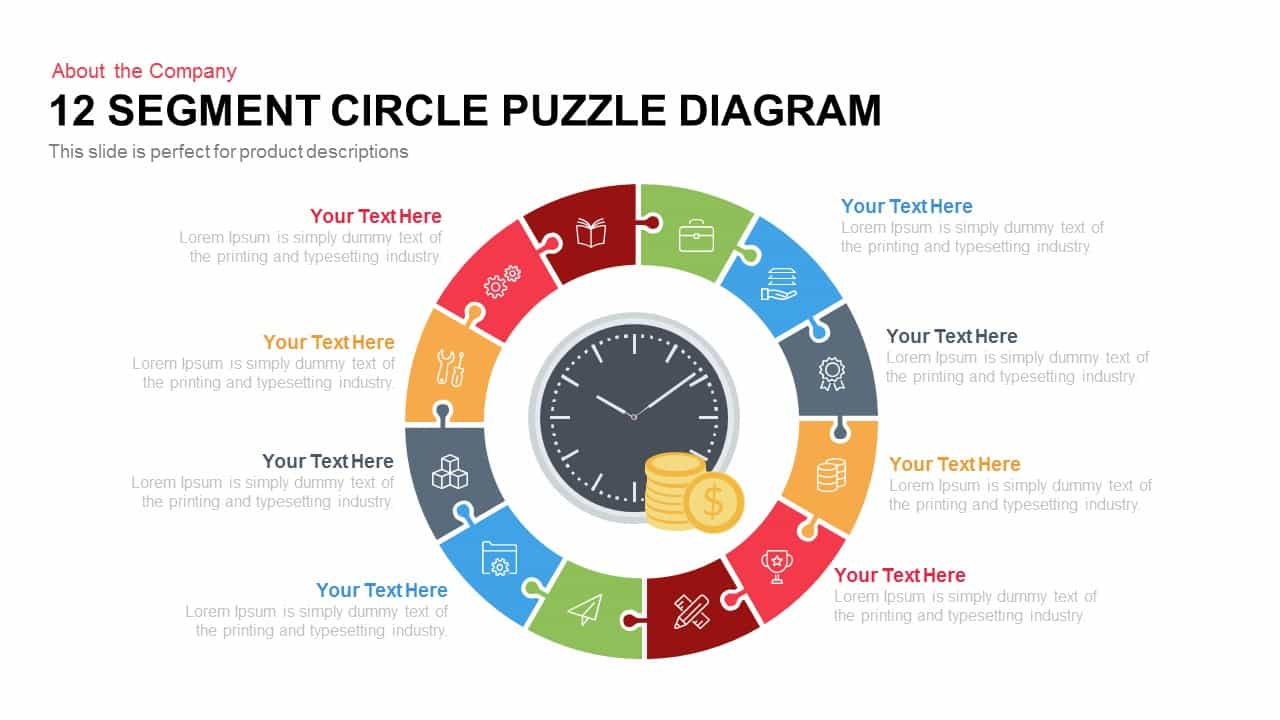
12 Segment Circle Puzzle Diagram Template for PowerPoint and Keynote
Puzzle
Premium
-
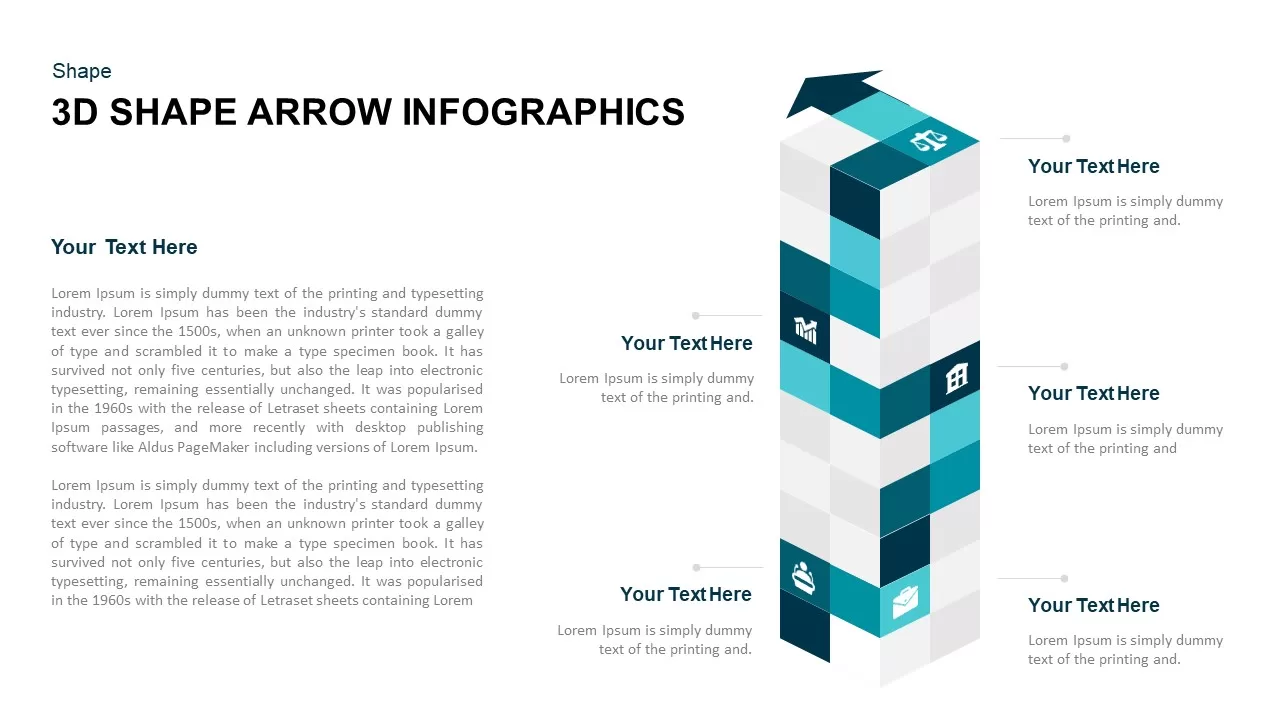
3D Cube Shape Infographic Arrow Template
Arrow Diagrams
Premium
-

6 Step Creative Circular Diagram for PowerPoint & Keynote
Business Models
Premium
-

Cyclic Process Arrow Diagram PowerPoint Template and Keynote
Arrow Diagrams
Premium
-
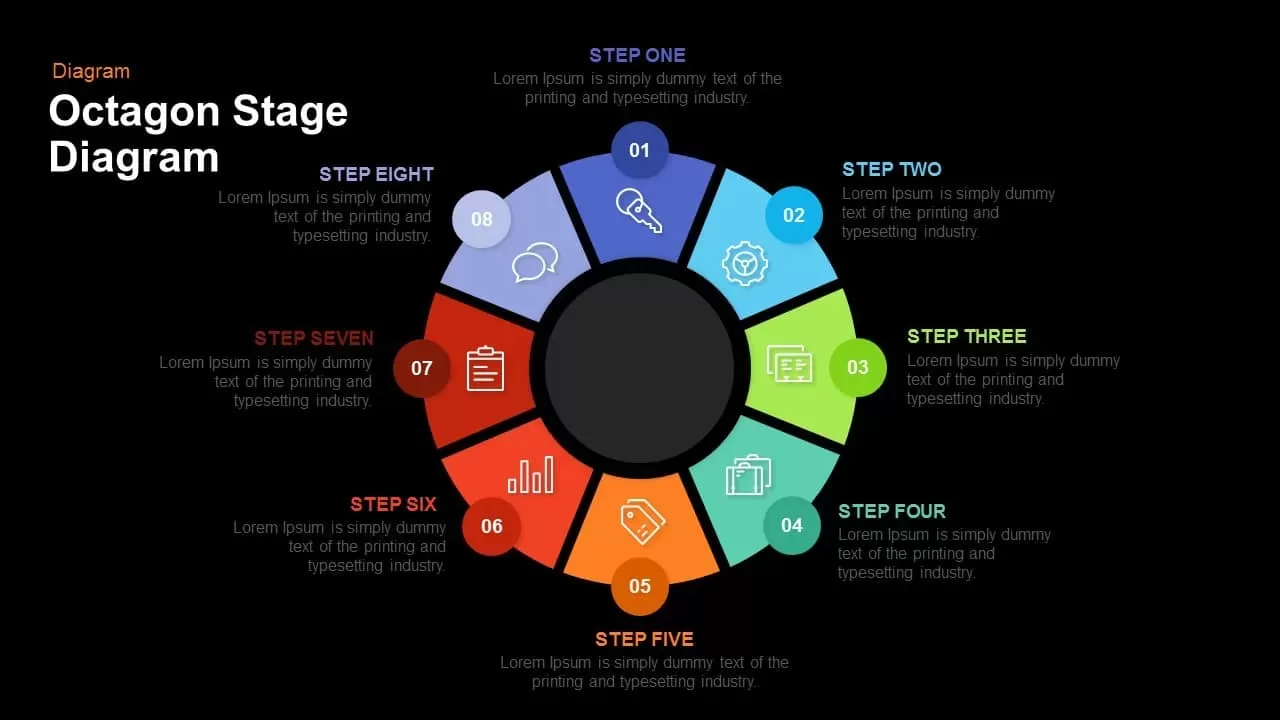
Octagon Stage Process Flow PowerPoint Template & Keynote
Circular Diagrams
Premium
-
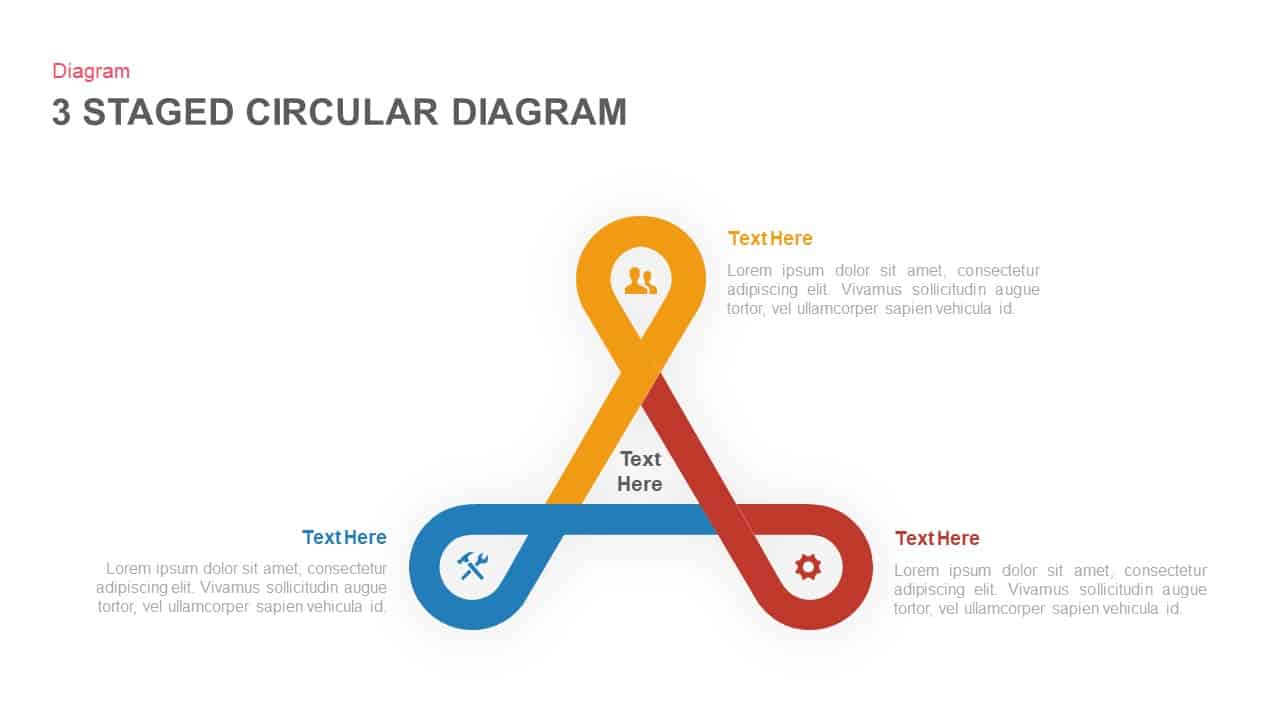
3 to 6 Stage Circular Diagram PowerPoint Template and Keynote Slide
Circular Diagrams
Premium
-
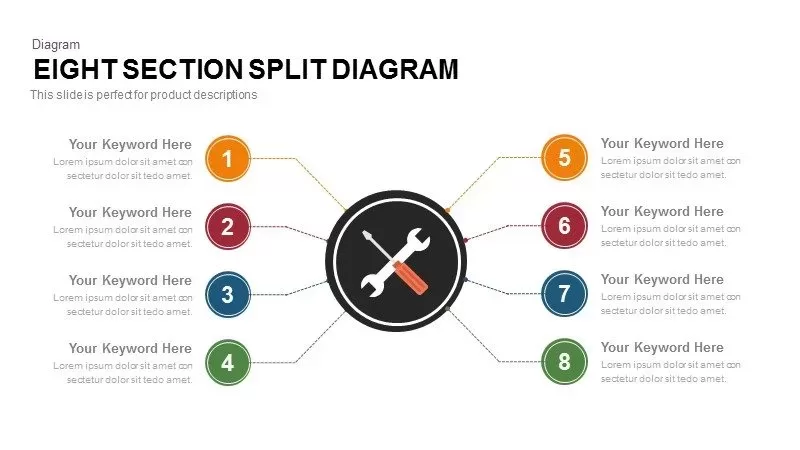
8 Section Split Diagram for PowerPoint Presentation
Business Models
Premium
-

6 Staged Linear Process Diagram Arrow PowerPoint Template and Keynote Slide
Timeline PowerPoint Template
Premium
-

Project Management Presentation Template
PowerPoint Business Templates
Premium
-
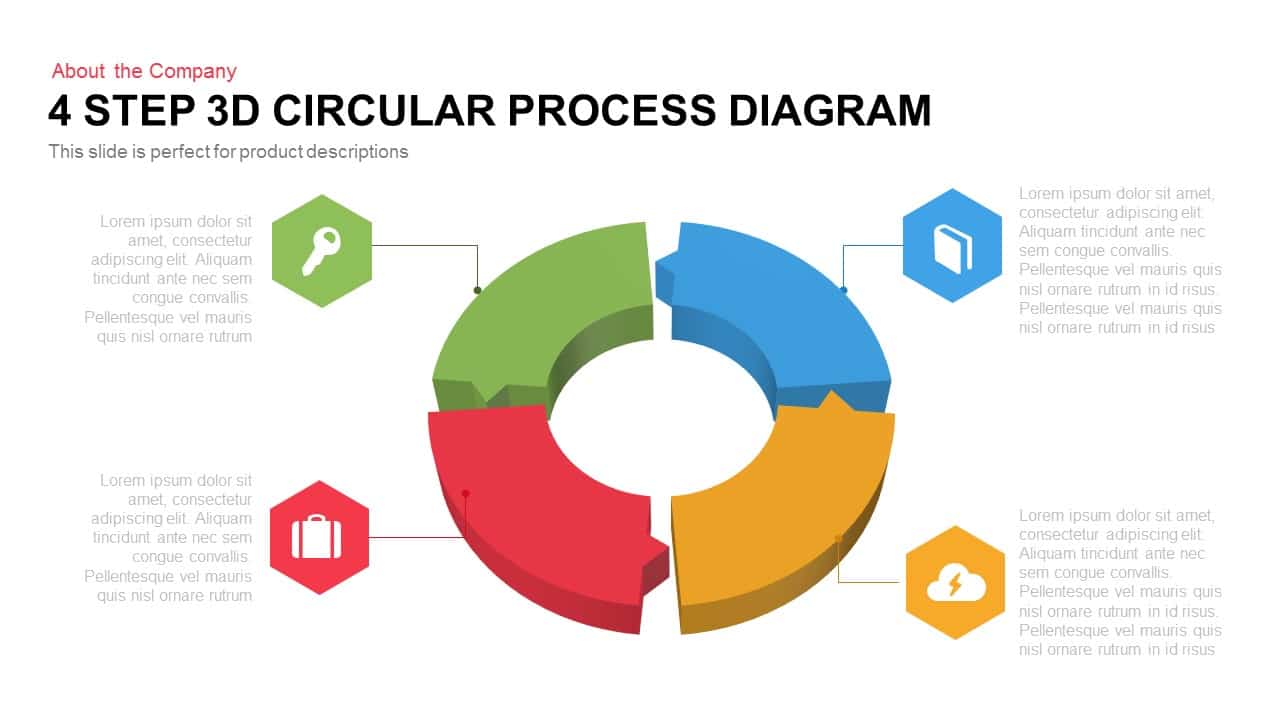
3D Circular Process Diagram PowerPoint Template and Keynote Slide Presentation
Circular Diagrams
Premium
-
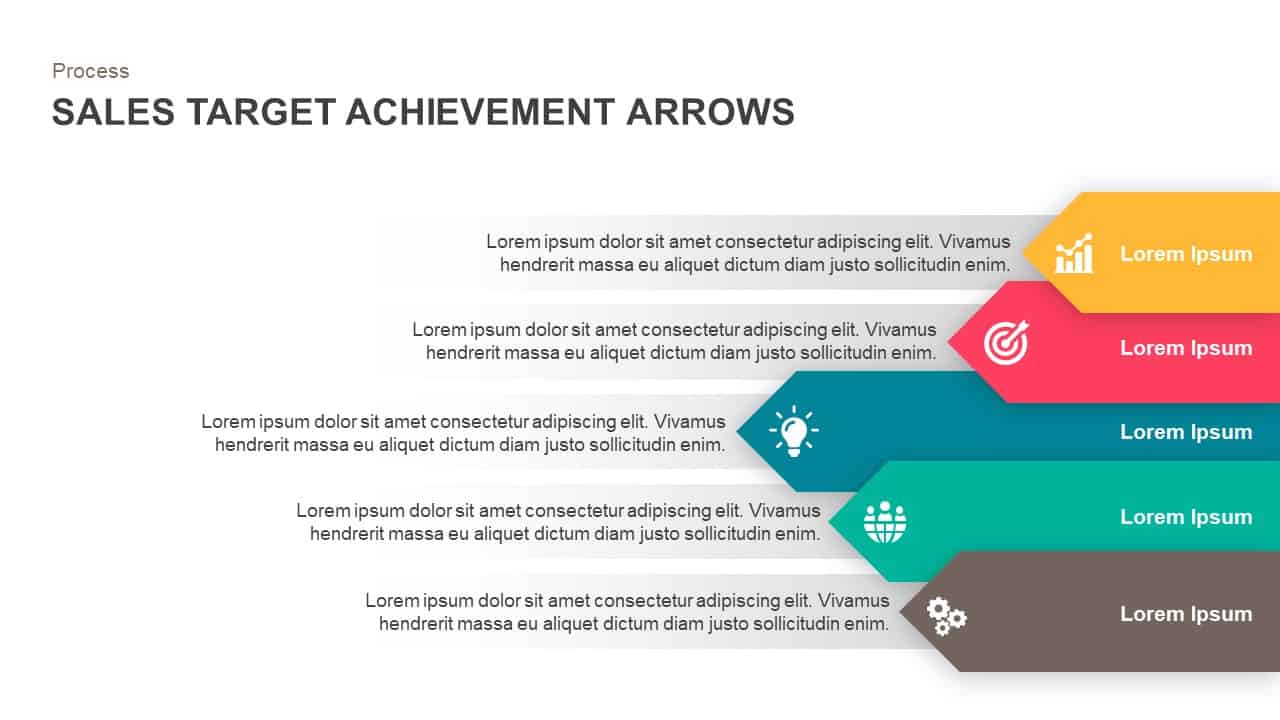
Sales Target Achievement Arrows PowerPoint Template and Keynote Slide
Diagrams
Premium
-
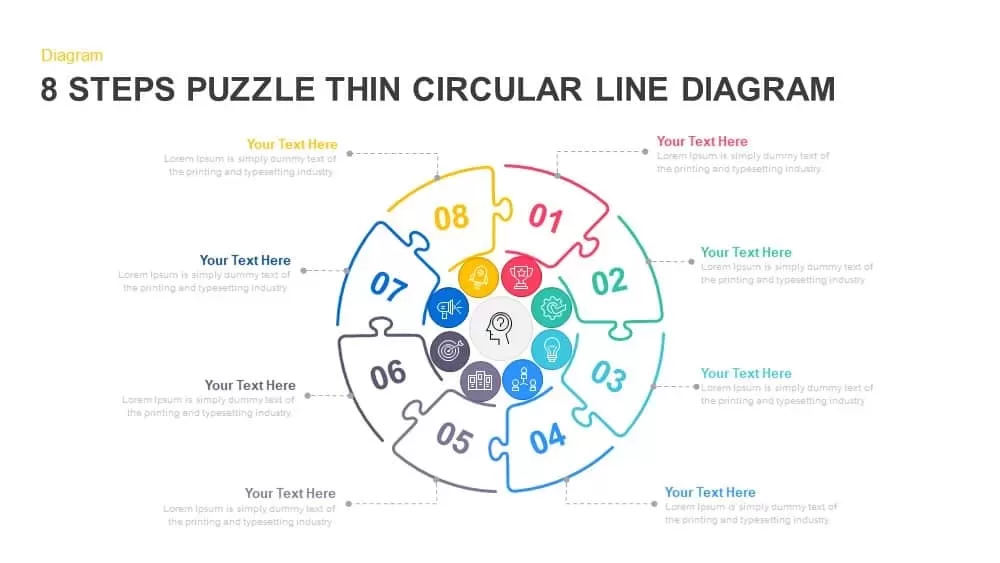
8 Steps Thin Line Circular Puzzle Diagram PPT Template
Puzzle
Premium
-
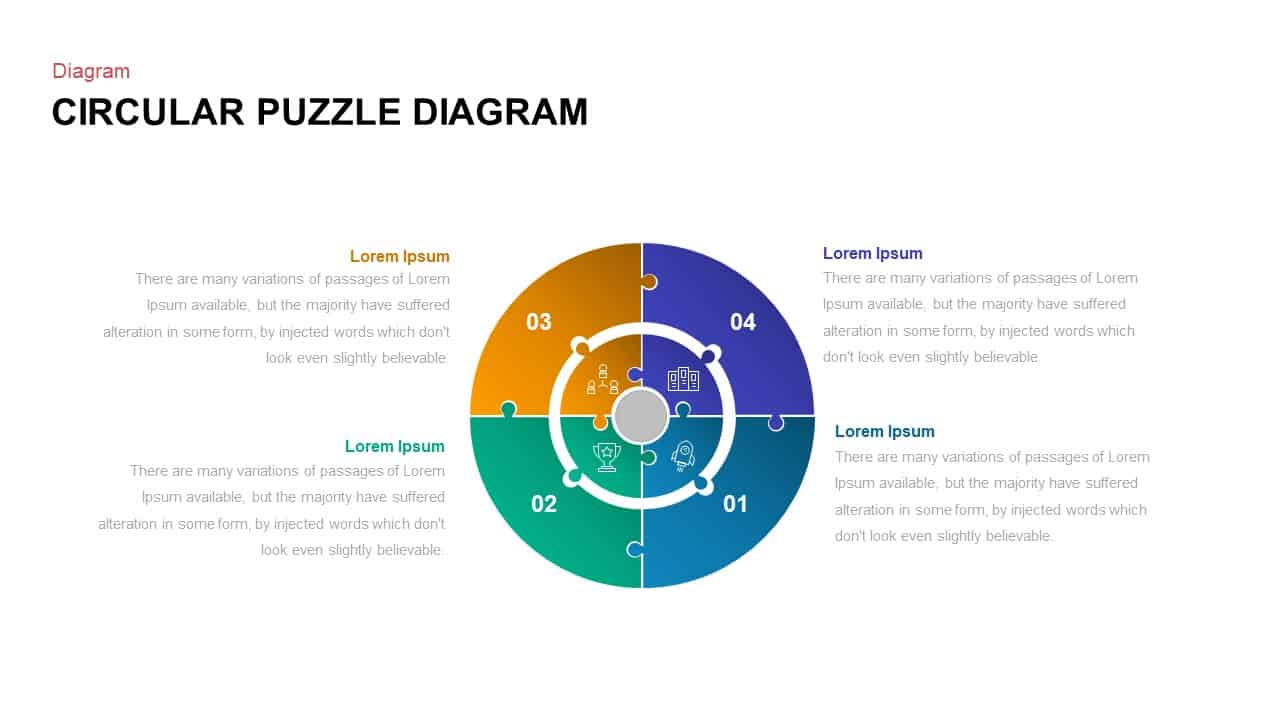
4 Step Circular Puzzle Diagram Template
Puzzle
Premium
-
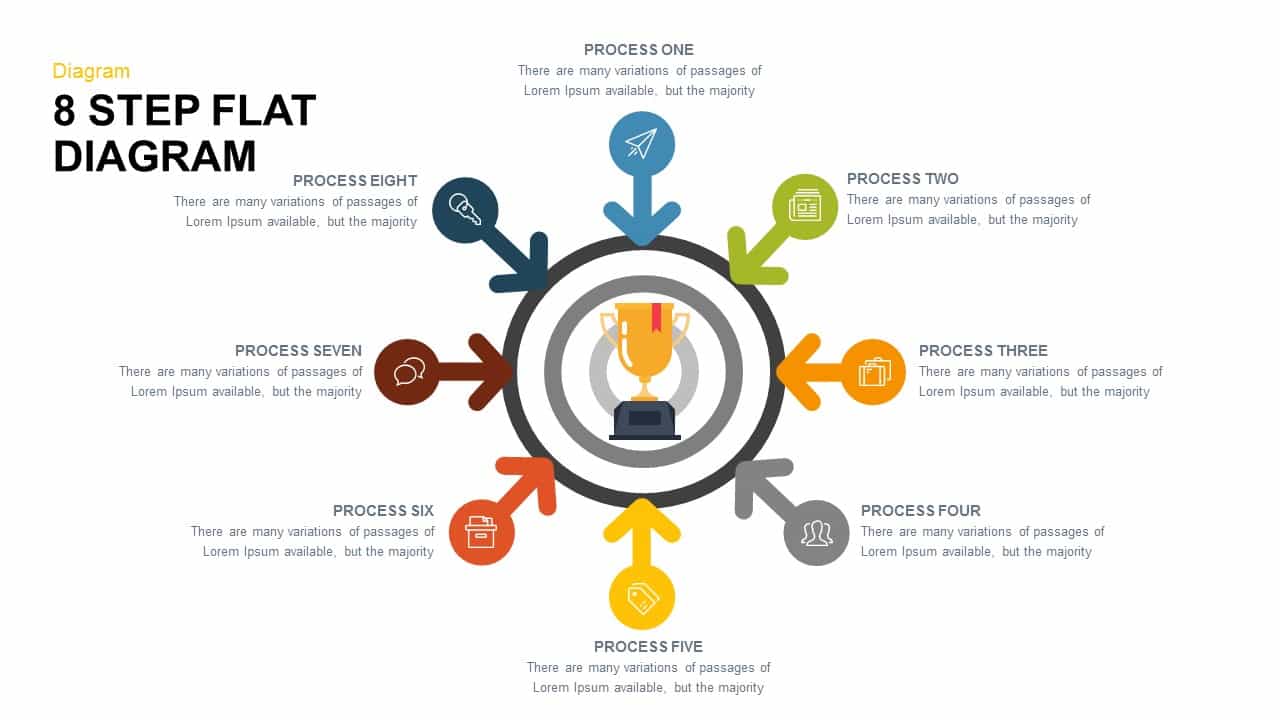
8 Step Flat Diagram for PowerPoint and Keynote
Circular Diagrams
Premium
-

Cyclic Process Diagram PowerPoint Template
Circular Diagrams
Premium
-
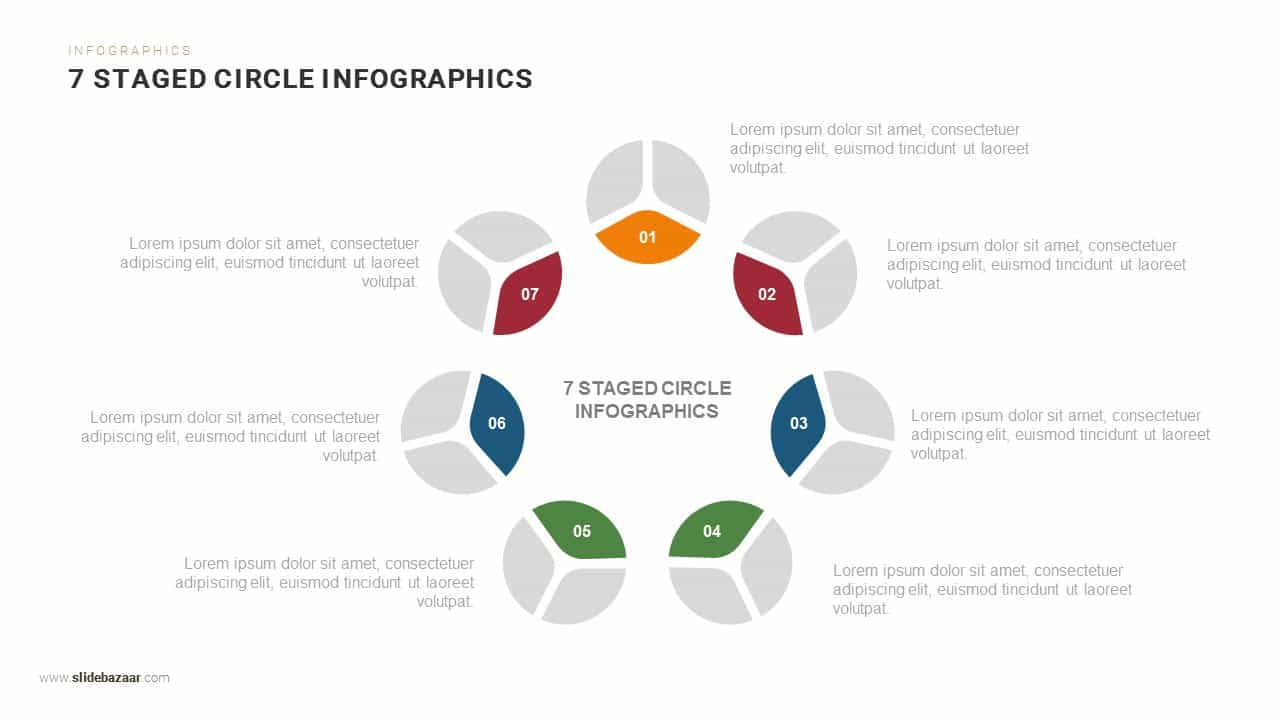
7 Steps Circle Infographics PowerPoint Template and Keynote
Circular Diagrams
Premium
-

5 Step Creative Circular Diagram Design for PowerPoint and Keynote
Circular Diagrams
Premium
-
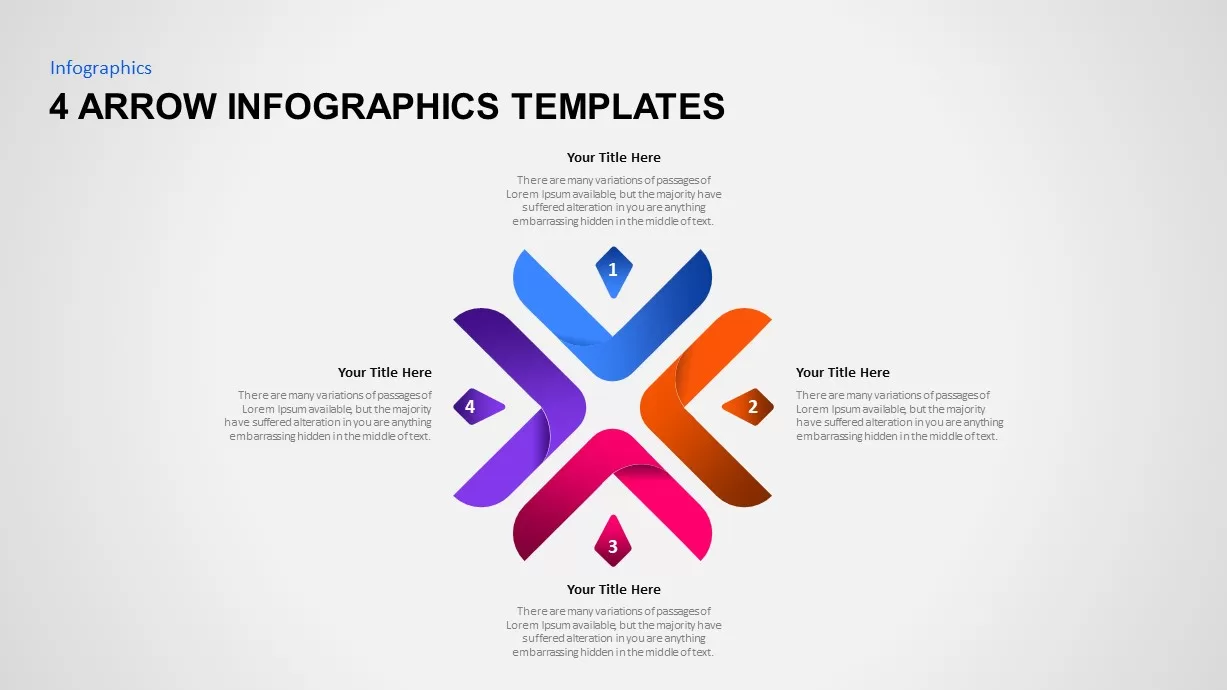
4 Arrow Infographic Template
Arrow Diagrams
Premium
-
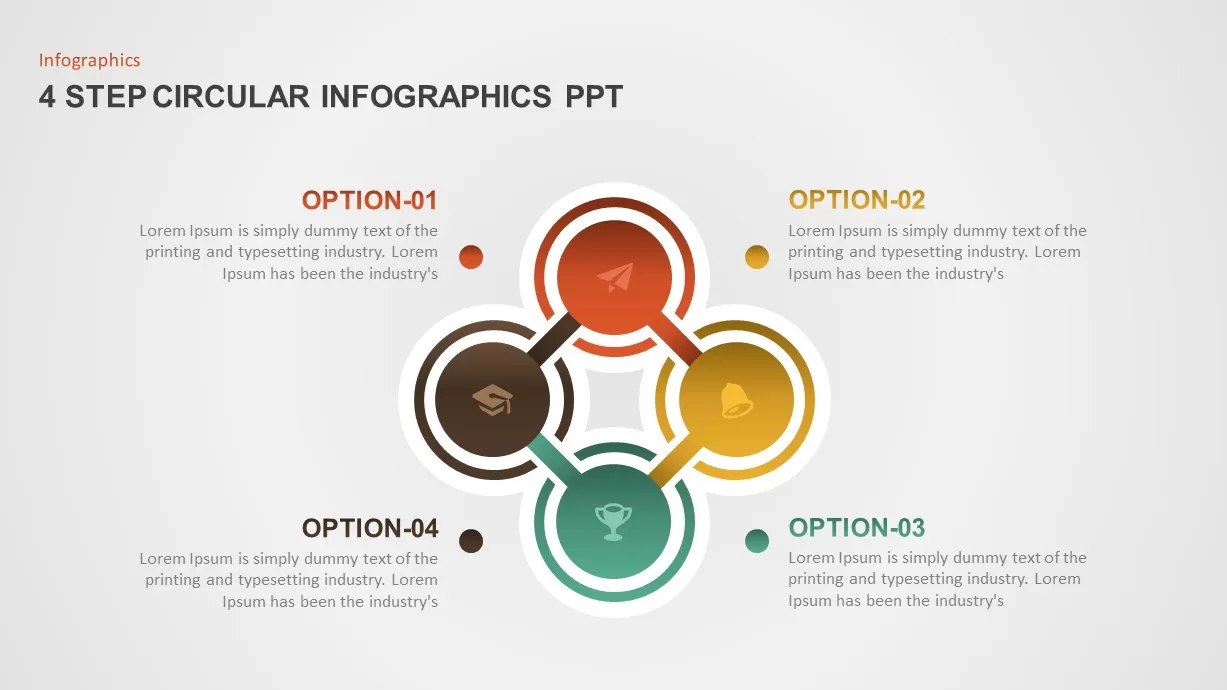
4 Step Circular Diagram for PowerPoint
Circular Diagrams
Premium
-
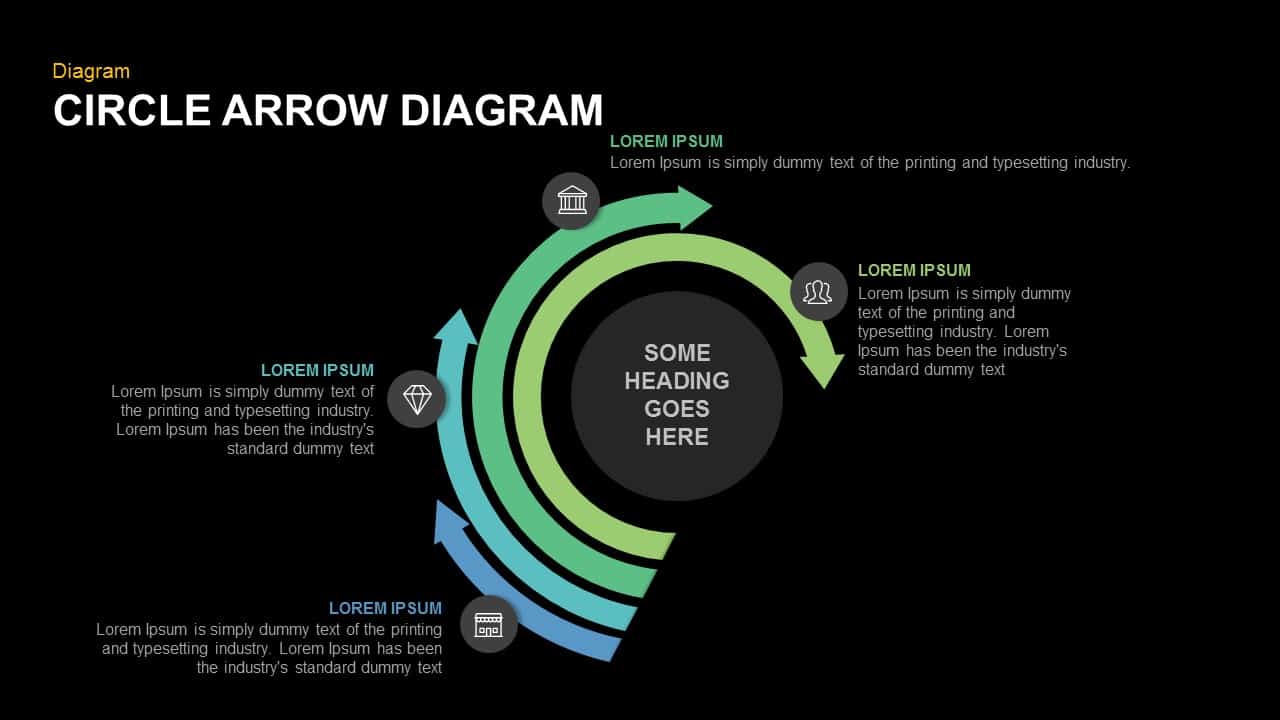
Circle Arrow Diagram PowerPoint Template and Keynote Slide
Infographic
Premium
-
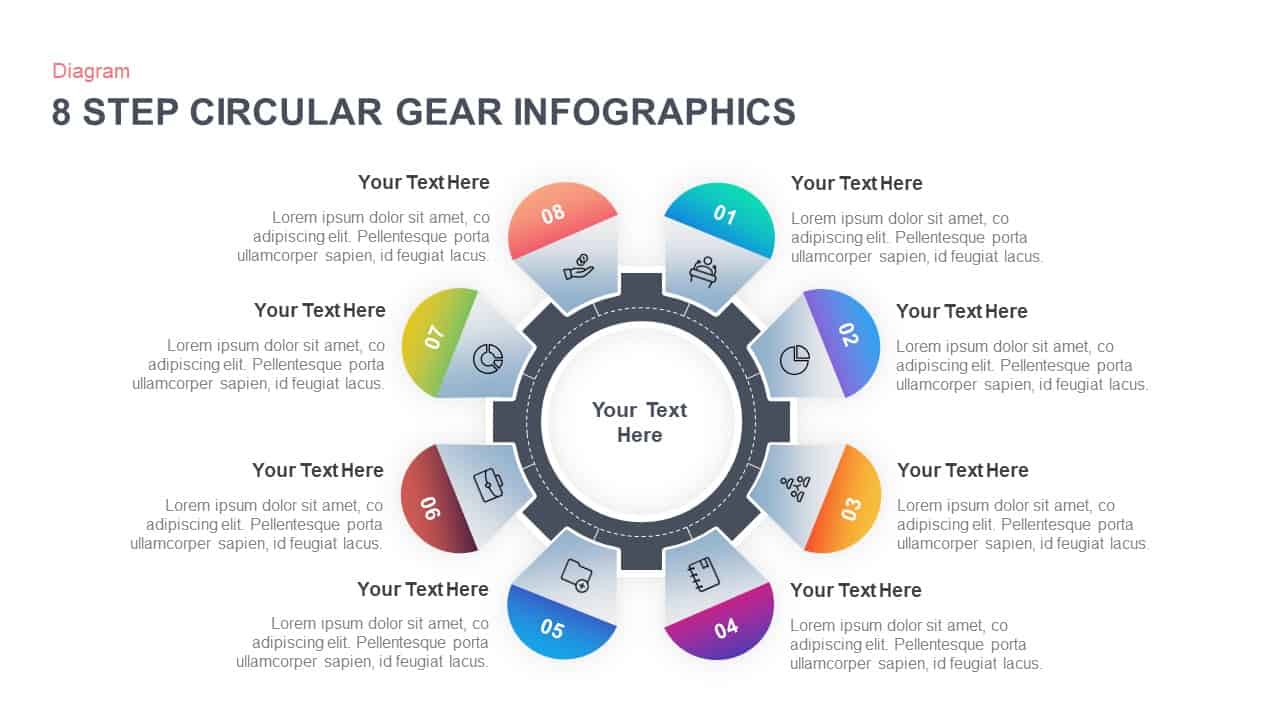
8 Step Circular Gear Infographic Template
Gear
Premium