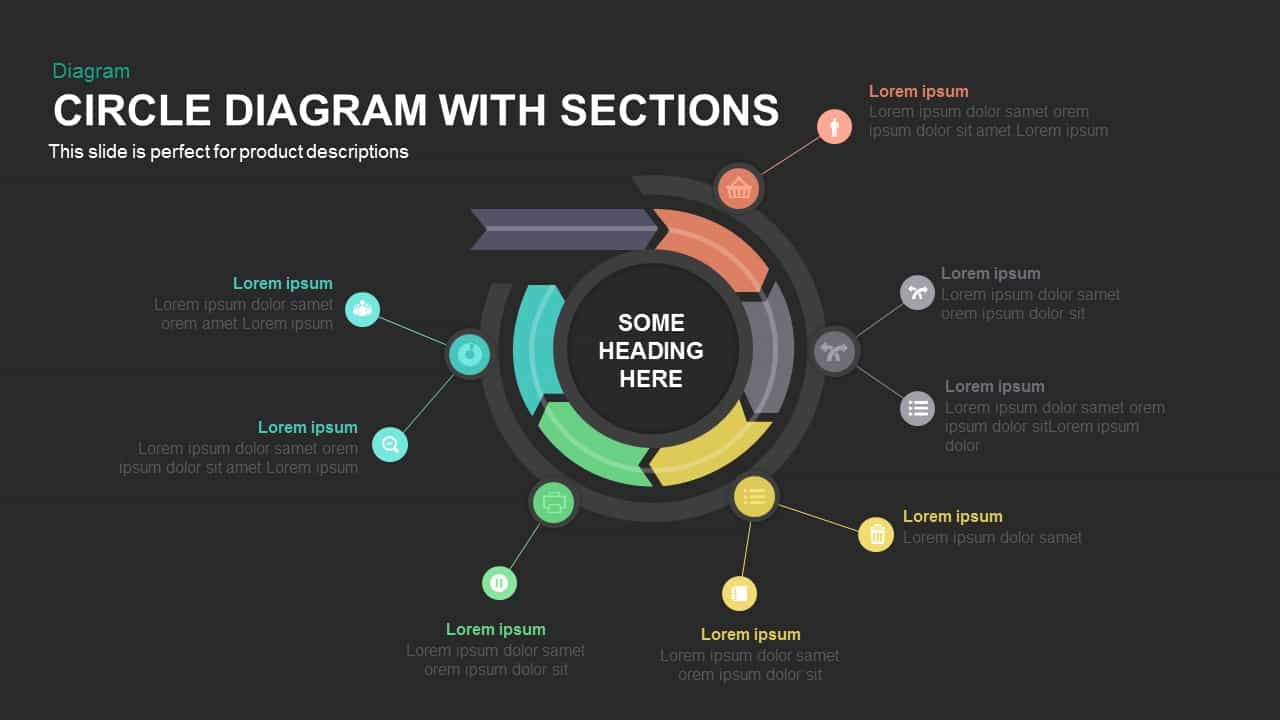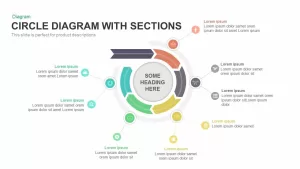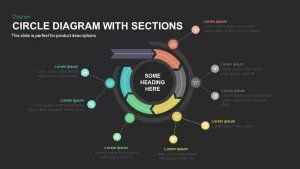Home » Circular Diagrams » Circle Diagram Template With Sections PowerPoint and Keynote
Circle Diagram Template With Sections PowerPoint and Keynote
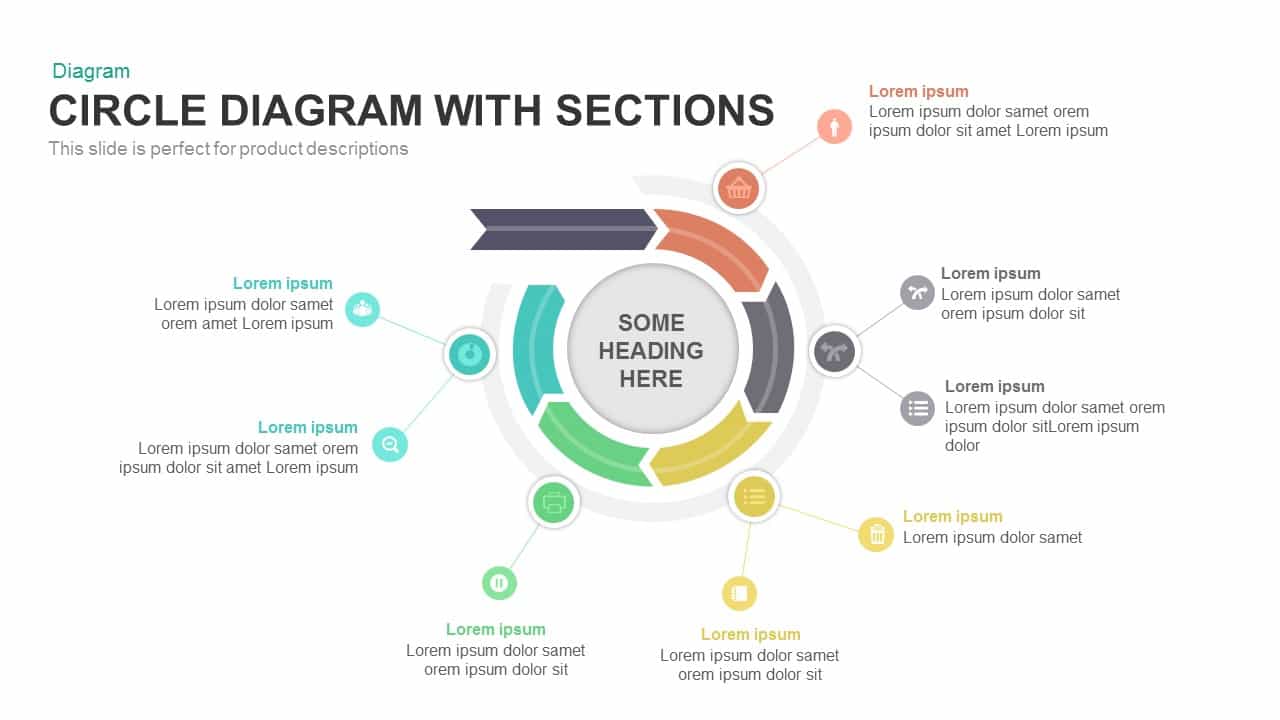
- Version
- Download 450
- File Size 0.00 KB
- File Count 1
- Create Date November 12, 2016
- Last Updated July 27, 2024
Circle Diagram Template With Sections PowerPoint and Keynote
Circle Diagram Template With Sections PowerPoint and Keynote
The colorful circle diagram template with sections PowerPoint and Keynote slide is perfect for the delineation of life cycle process. Human life cycle and business life cycle can easily adjust with the circular diagram template. Though, it’s a flat diagram, it provides a rotating effect. This template can generate a creative process diagram. The color and size can change using the design functions of Microsoft PowerPoint. A process diagram is a pictorial symbol of the different steps taken in a practice.
Circle diagram template with sections PowerPoint and keynote slide is a highly professional design created after an intensive study and research. This template is originated from generic circular and arrow diagram family, but the difference is, multiple text areas for one section or stage. The presenter can use this process diagram to enable entrepreneurs and business people to come with multiple idea maps, business circular processes and procedures, concept development, strategy creation and more. Each arrow provides the direction to the circular flow chart processes in diagram presentation. The first arrow symbolizes, from where a project planning and idea start, traditionally circular diagrams are unable to reveal the starting point, but this circle is an exception when we compare with other arrow diagrams. It provides a clear idea about the beginning of startups and how thought processes become an idea and its evolutionary development as a business project. Apart from this user can delineate the sales and marketing management and the complexity of product and service marketing, with multiple cause and effect of an existing strategy. The user can utilize the possibilities of icons contains in the slide according to the topic of the presentation.
Colors used in this circle diagram template with sections PowerPoint template enable the audience to extract the necessary contents, and the presenter can use the center circle to display the key theme of the presentation. The user can select arrow process diagram keynote and PowerPoint template from our gallery and display business process presentation with a colorful, striking effect.
Attached Files
| File |
|---|
| https://premiumdownloads.s3.amazonaws.com/SB00588-Circle-Diagram-With-Sections.zip |
Login to download this file
Add to favorites
Add to collection
-
Item ID
SB00588 -
Rating
0.0
(0 reviews)
Related Templates
-
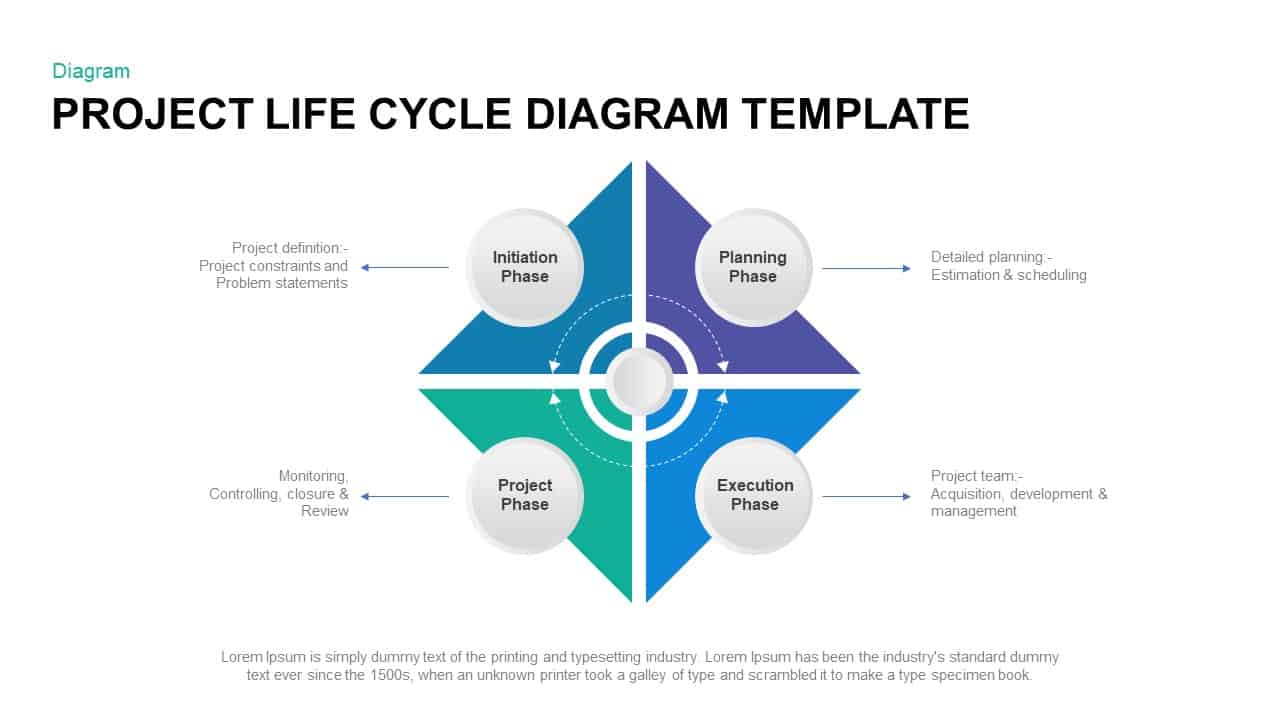
Project Life Cycle Diagram Template
Business Models
Premium
-
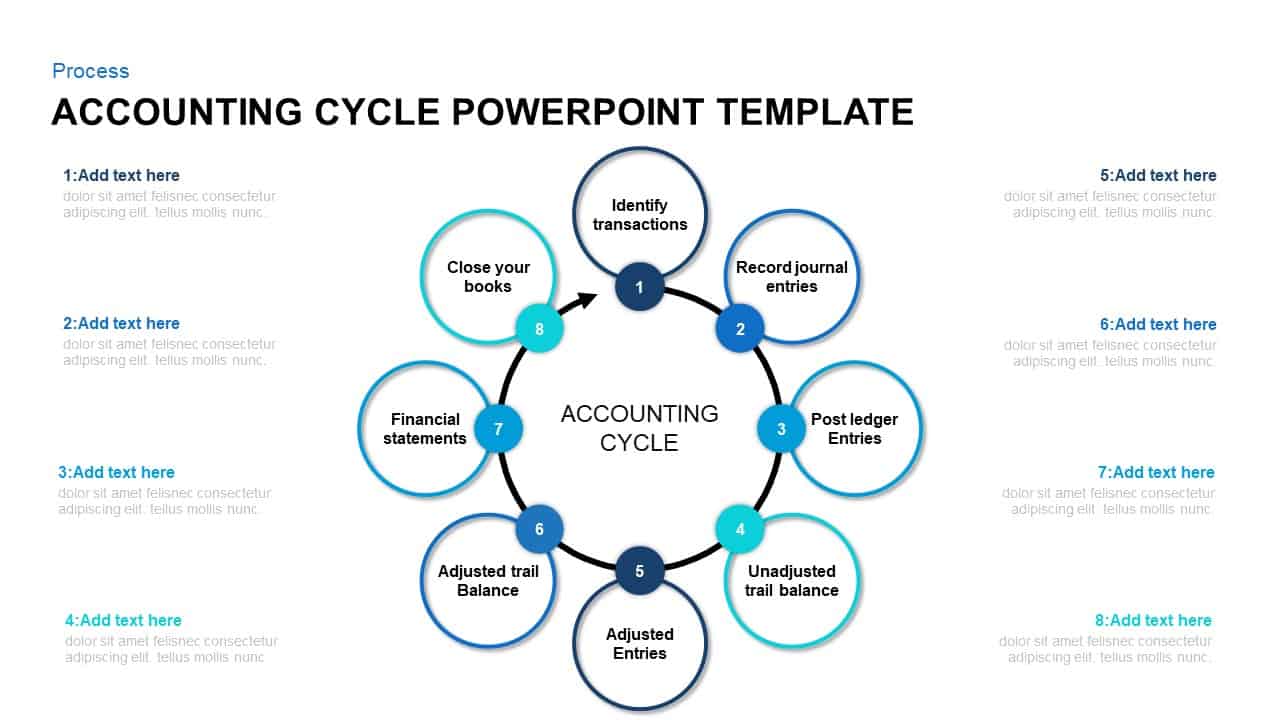
8 Step of Accounting Cycle PowerPoint Template
Circular Diagrams
Premium
-
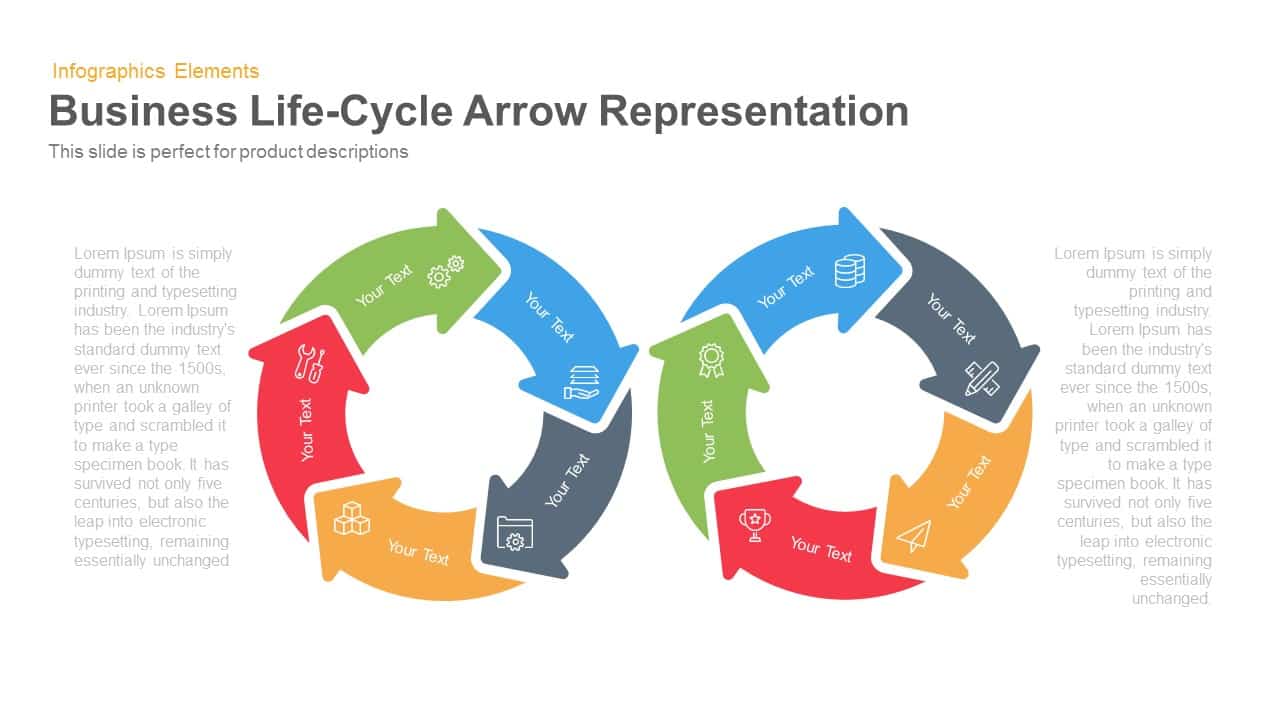
Business Life Cycle Arrow PowerPoint Template
Arrow Diagrams
Premium
-

Cycle Process PowerPoint Template and Keynote Diagram
Diagrams
Premium
-
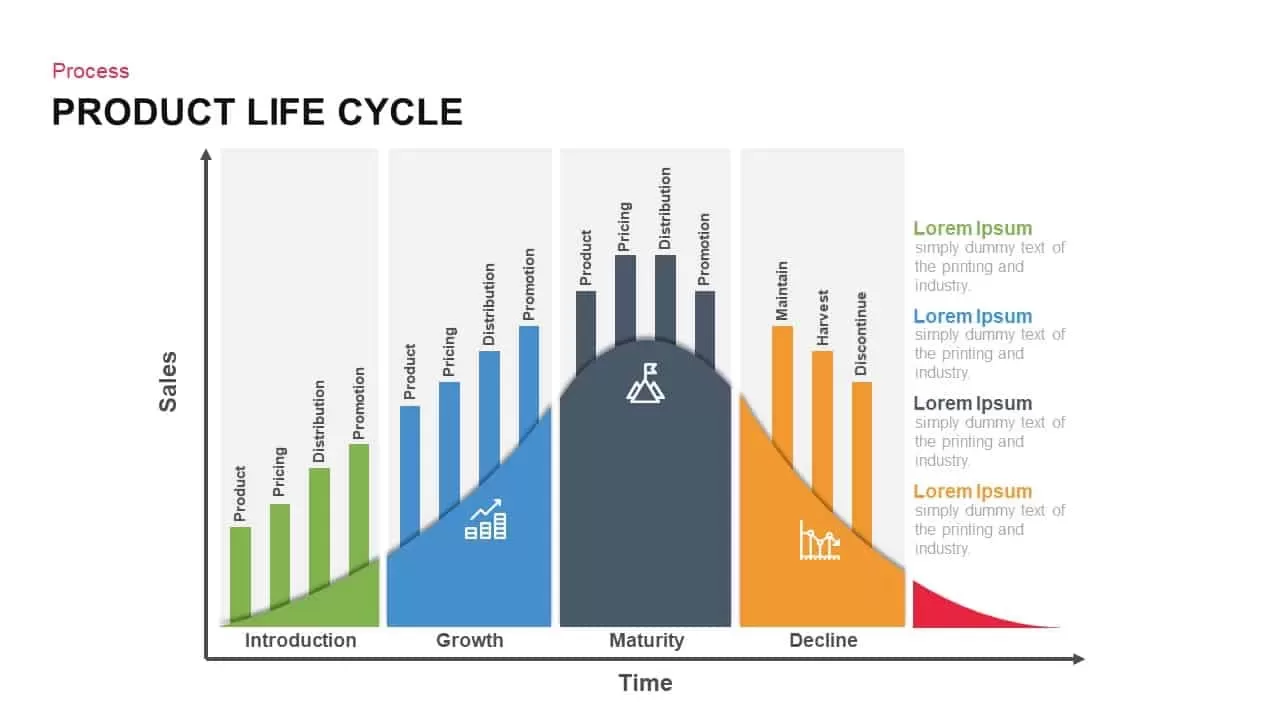
Product Life Cycle PowerPoint Template and Keynote Diagram
Business Models
Premium
-
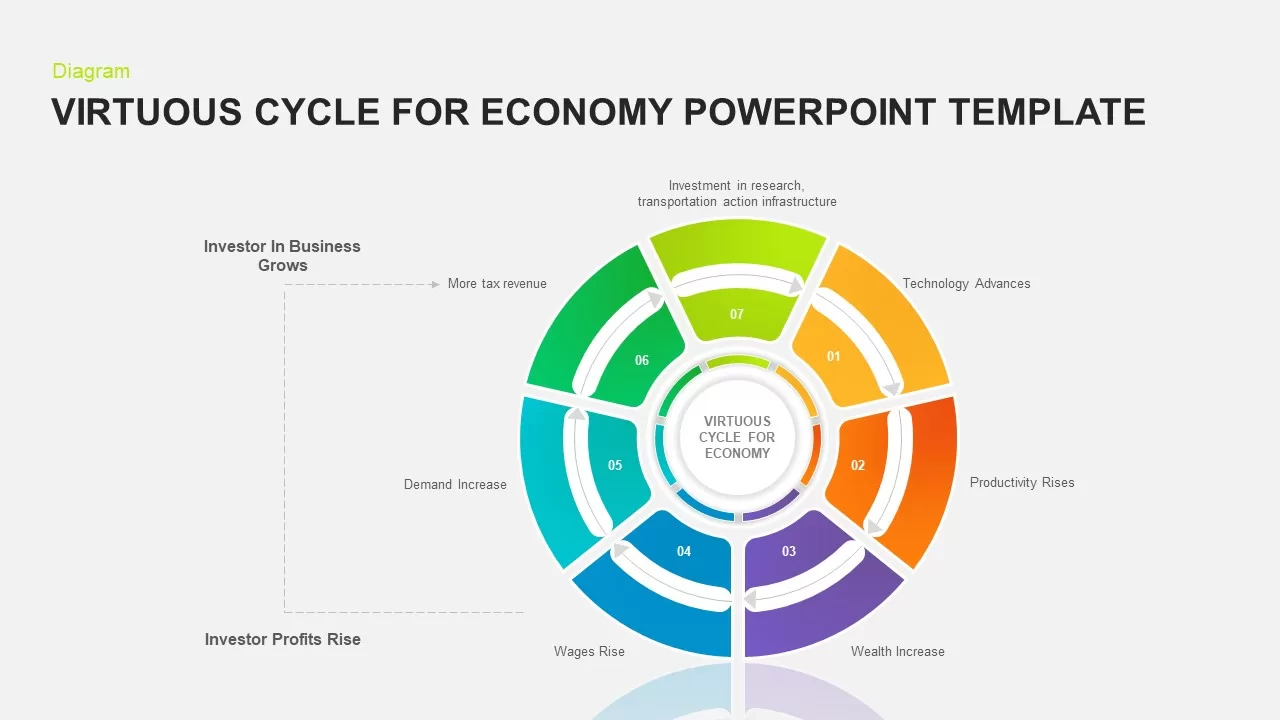
Virtuous Cycle for Economy PowerPoint Template
Circular Diagrams
Premium
-

Arrow Circle Flow Diagram PowerPoint Template and Keynote
Arrow Diagrams
Premium
-

8 Step Circular Arrow Diagram Template for PowerPoint and Keynote
Arrow Diagrams
Premium
-
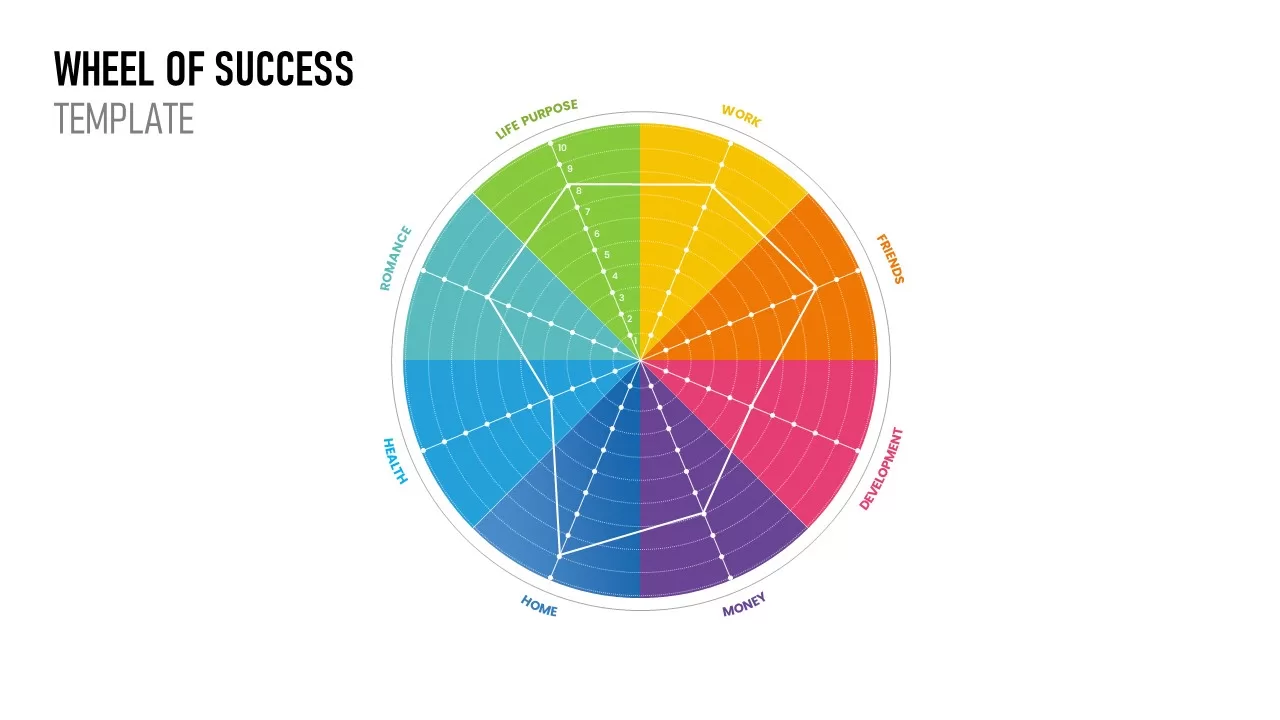
Wheel of Life Template
Circular Diagrams
Premium
-
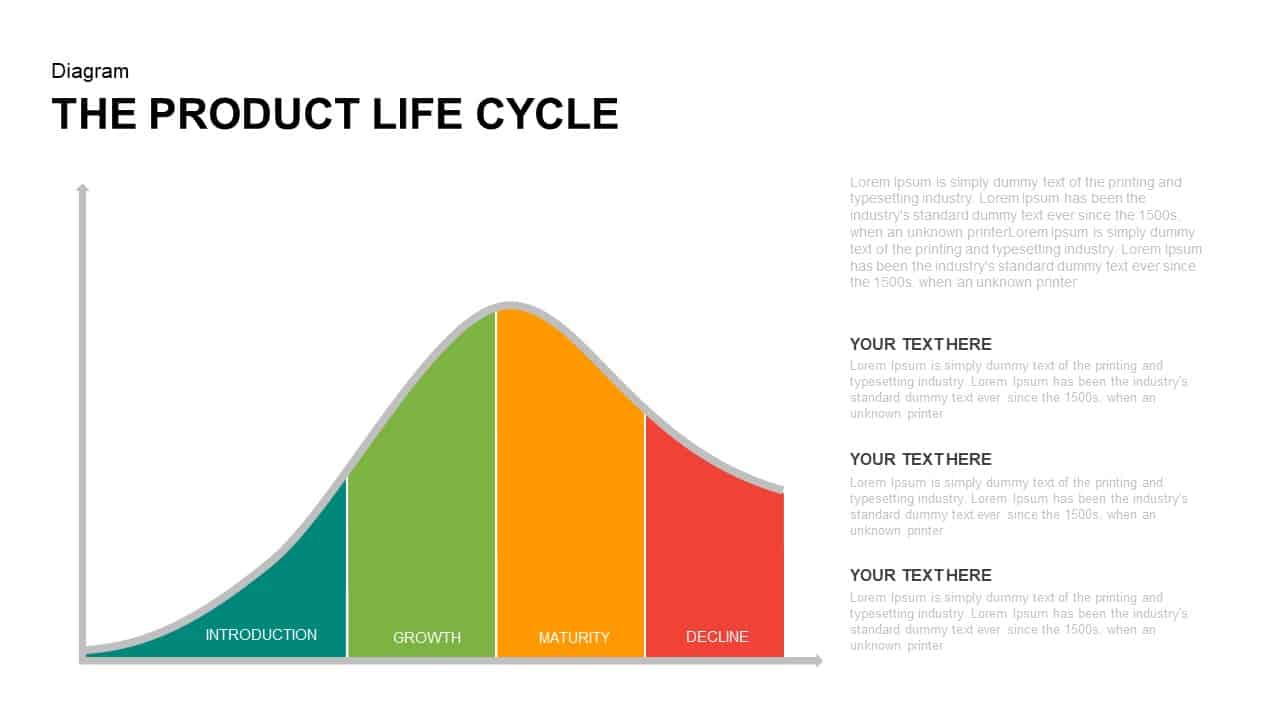
The Product Life Cycle PowerPoint Template
Business Models
Premium
-

3 Arrows Circle PowerPoint Template and Keynote Slide
Arrow Diagrams
Premium
-

Section Circular Diagram PowerPoint Template and Keynote
Arrow Diagrams
Premium
-

Cyclic Process Arrow Diagram PowerPoint Template and Keynote
Arrow Diagrams
Premium
-
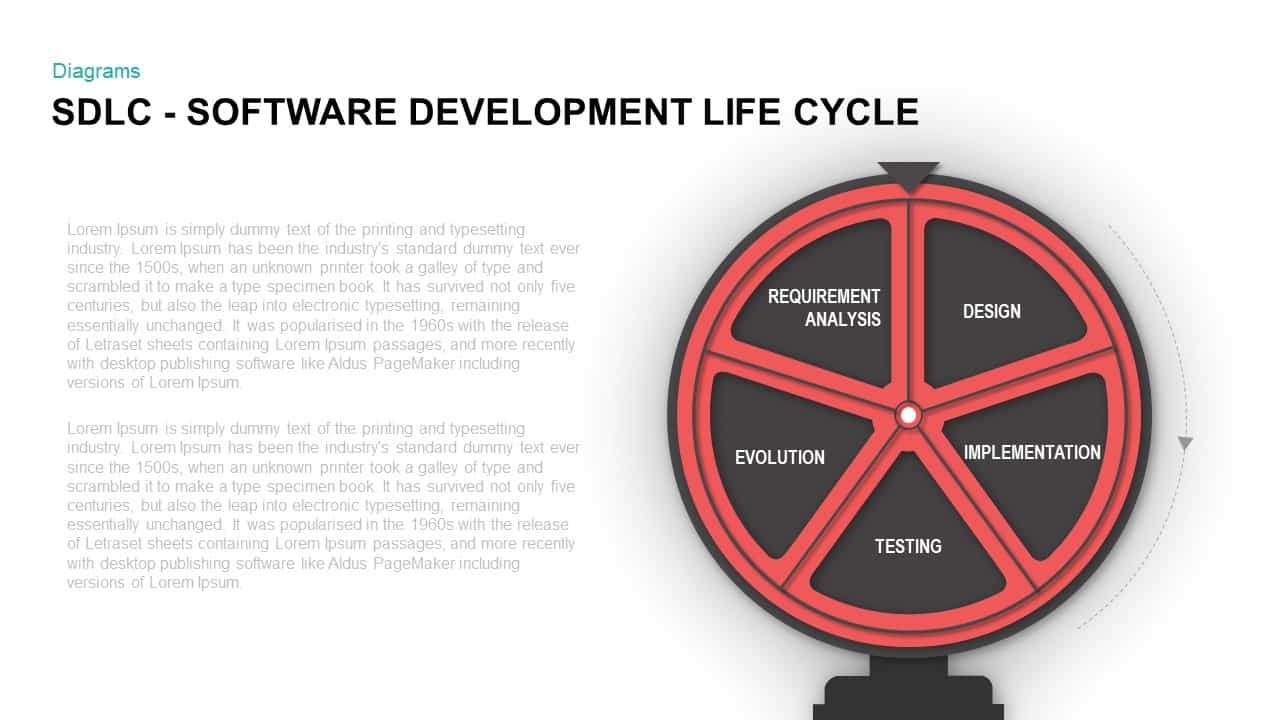
SDLC – Software Development Life Cycle PowerPoint Presentation
Business Models
Premium
-

Arrow Process Diagram PowerPoint Template and Keynote
Process Flow Diagrams
Premium
-
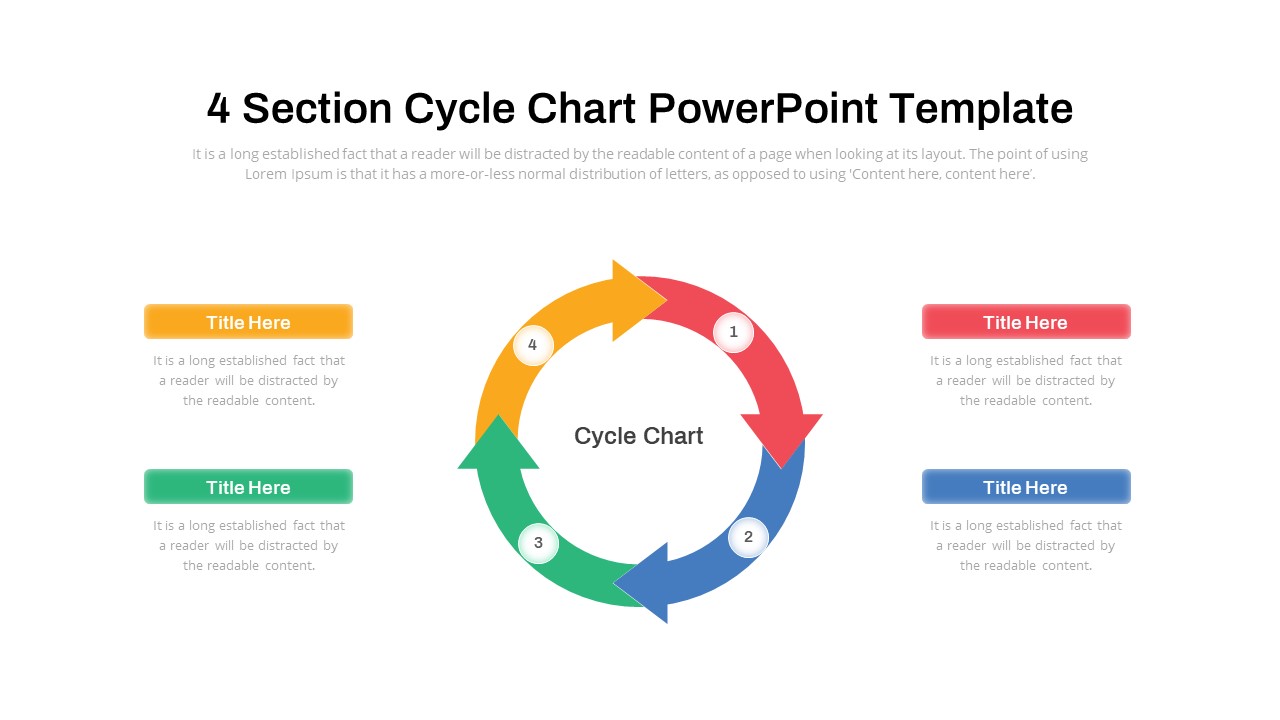
Cycle Chart Diagram PowerPoint Template
Circular Diagrams
Premium
-
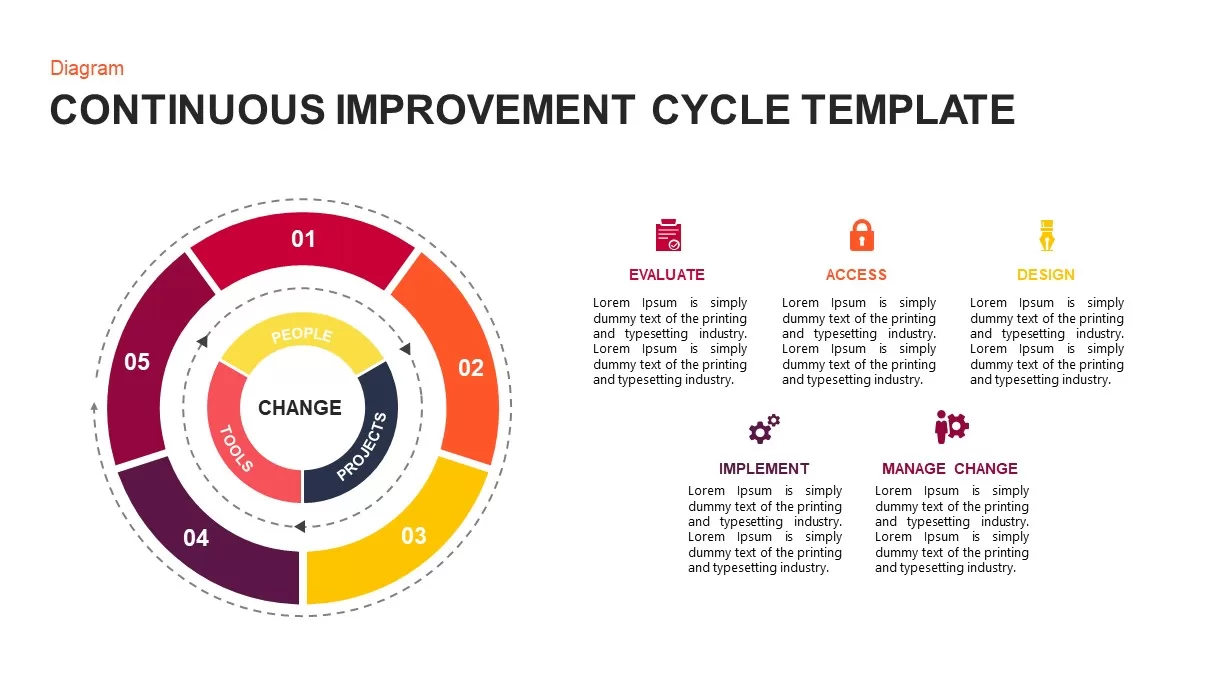
Continuous Improvement Cycle Diagram for PowerPoint
Circular Diagrams
Premium
-
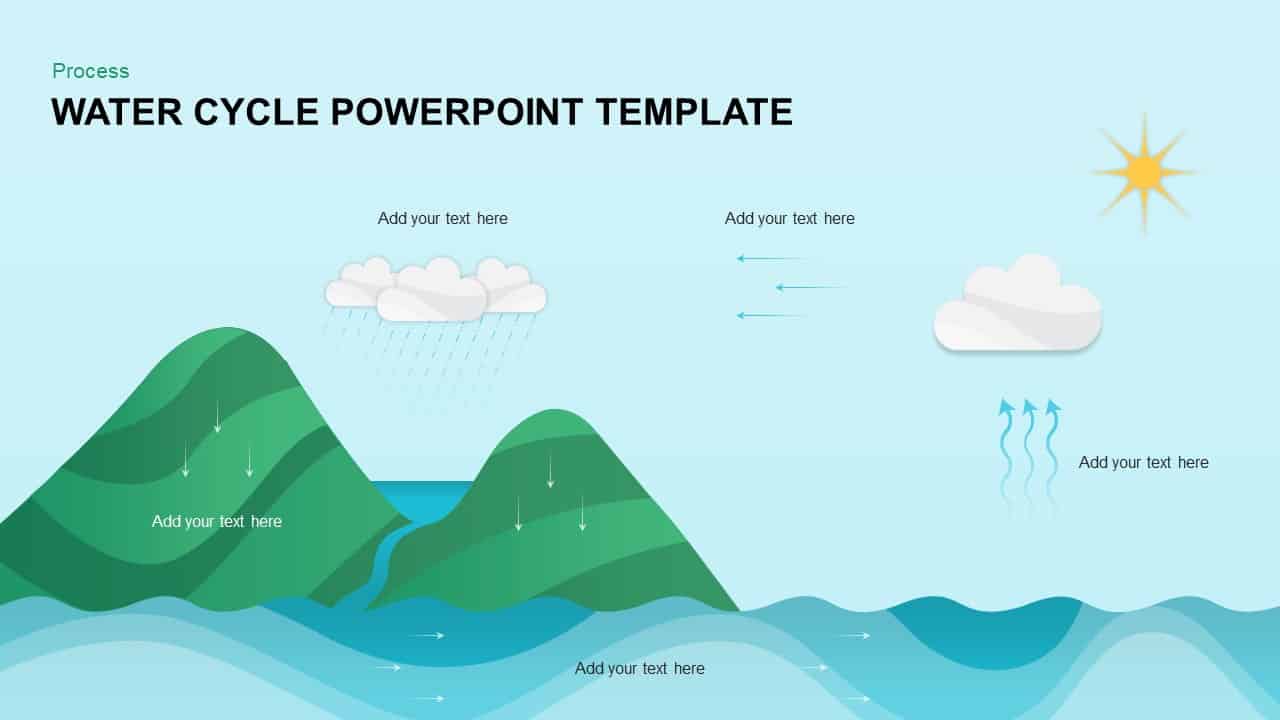
Water Cycle PowerPoint Template & Keynote Diagram
Process Flow Diagrams
Premium
-

3 to 9 Step Circular Process PowerPoint Templates
Puzzle
Premium
-
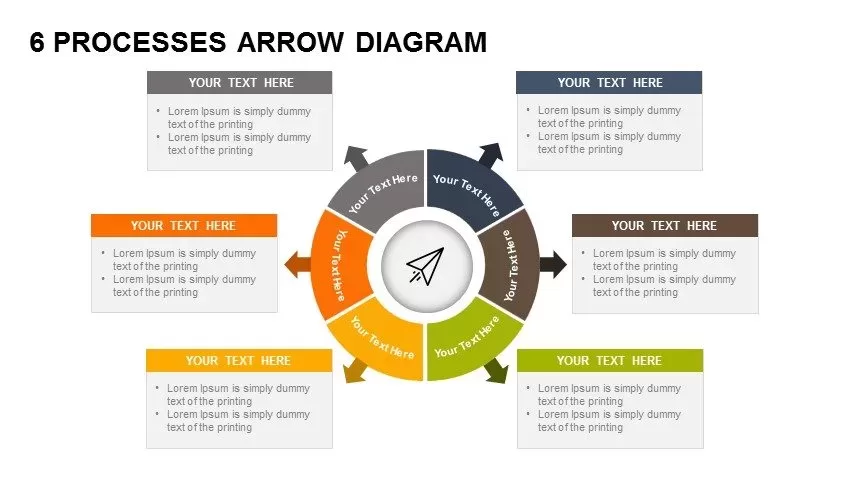
6 Processes Diagram Arrow PowerPoint Template and Keynote Slide
Circular Diagrams
Premium
-
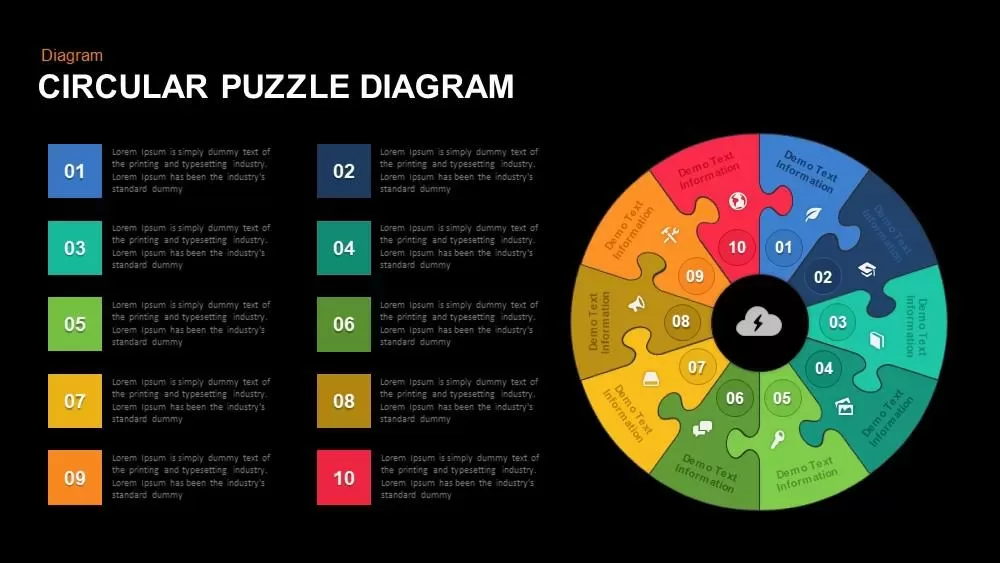
Circular Puzzle Diagram Template for PowerPoint and Keynote
Puzzle
Premium
-
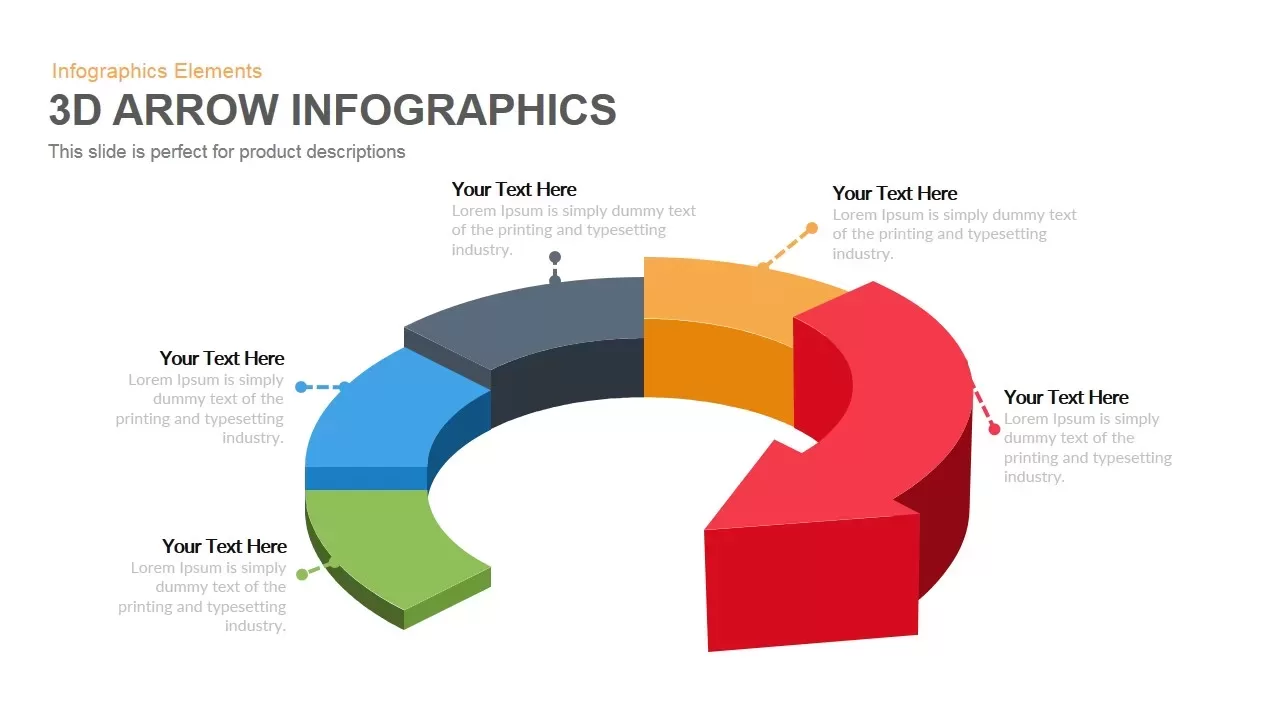
3D Arrow Infographics PowerPoint Template and Keynote Slide
Arrow Diagrams
Premium
-

3, 5 & 7 Stages Process Circular Diagrams for PowerPoint and Keynote
Process Flow Diagrams
Premium
-
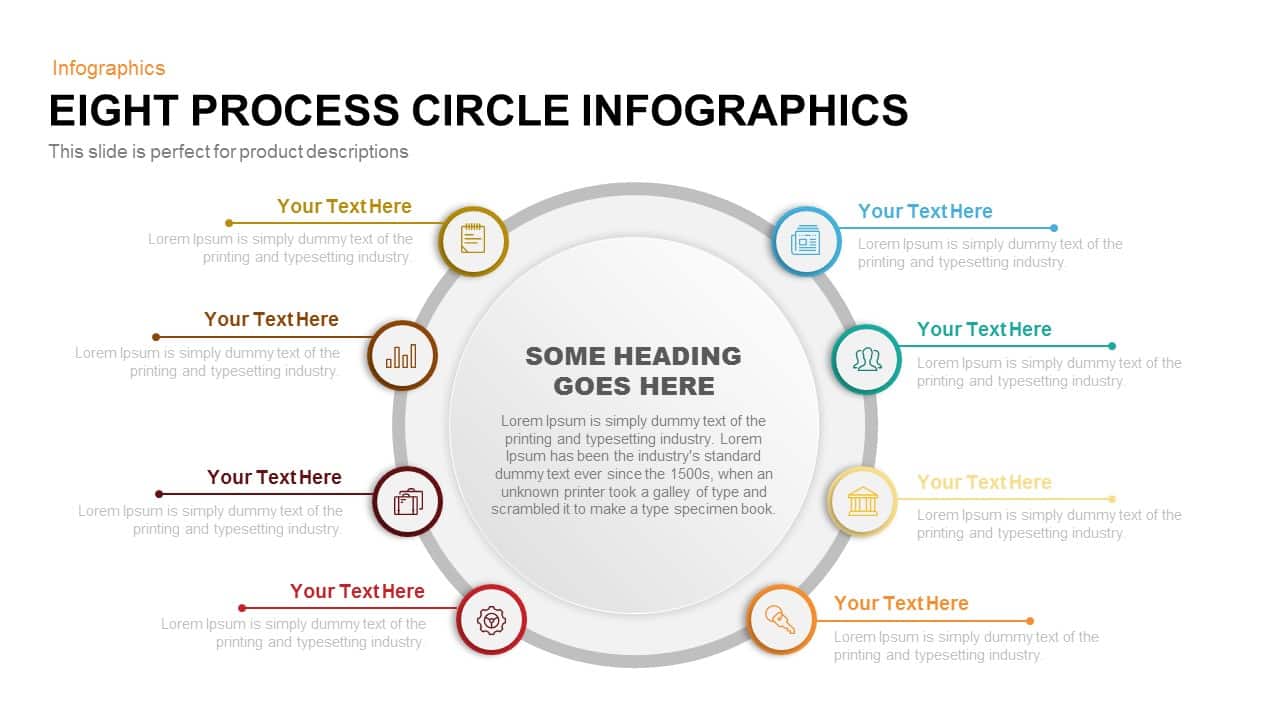
8 Process Circle Infographics Template for PowerPoint and Keynote
Circular Diagrams
Premium
-
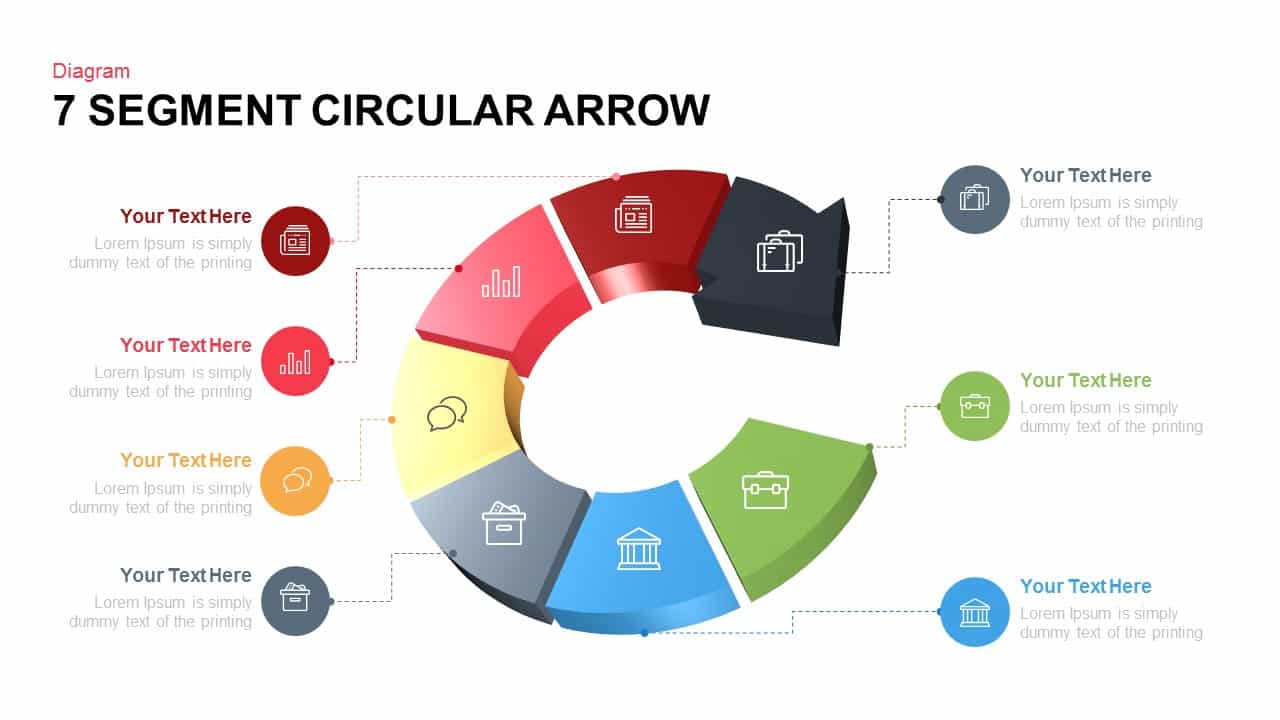
7 Segments Circular Arrow Template for PowerPoint and Keynote
Circular Diagrams
Premium
-

Cyclic Process Diagram PowerPoint Template
Circular Diagrams
Premium
-

4 Stage Process Cycle PowerPoint Template & Keynote Diagram
Circular Diagrams
Premium
-
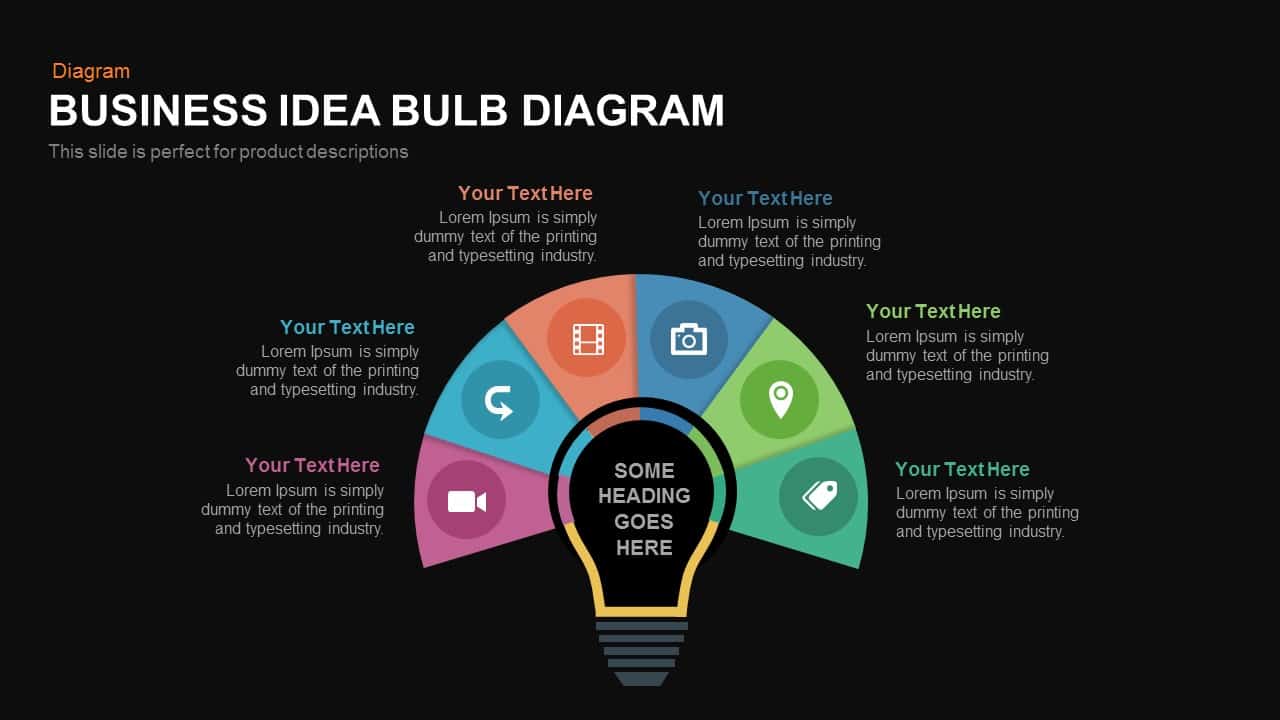
Business Idea Diagram Light Bulb PowerPoint Template and Keynote
Business Models
Premium
-

10 Staged Business Circle Process Diagram Template for PowerPoint and Keynote
Process Flow Diagrams
Premium
-

Six Circle Process Diagram Template
PowerPoint Templates
Premium
-
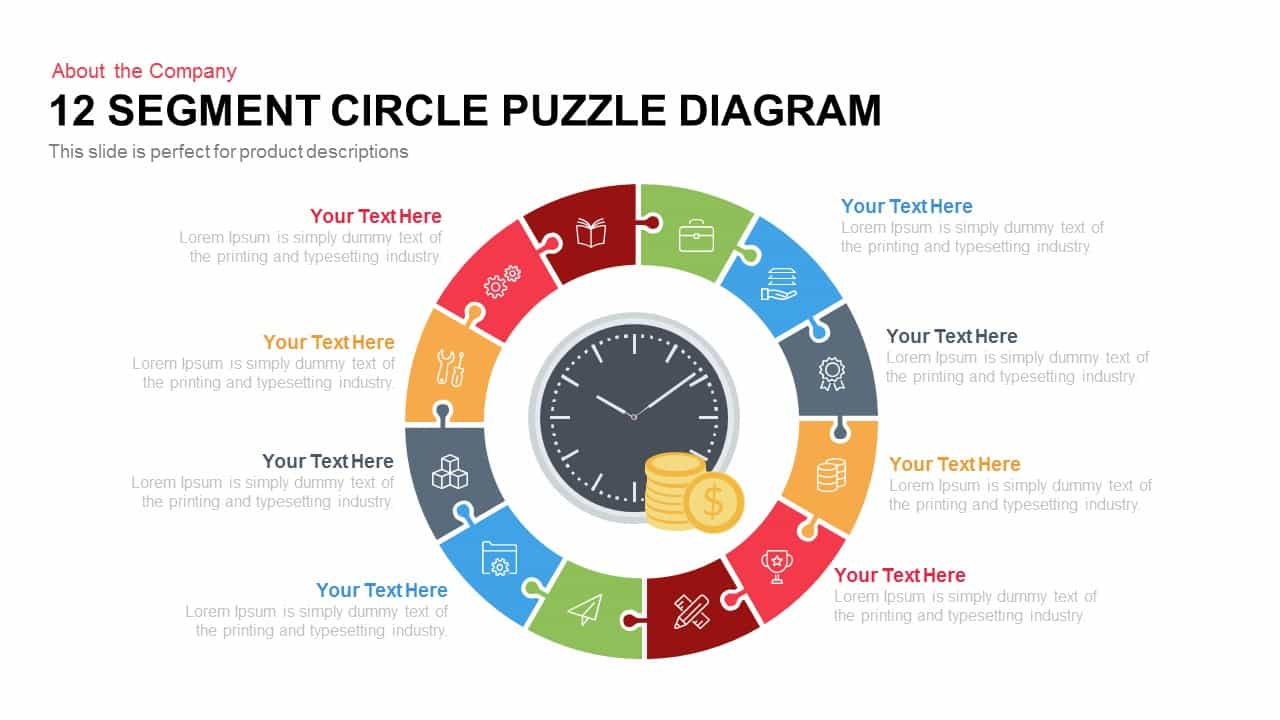
12 Segment Circle Puzzle Diagram Template for PowerPoint and Keynote
Puzzle
Premium
-

8 Steps Circular Process Diagram PowerPoint Template and Keynote Slide
Circular Diagrams
Premium
-

5 Stage Linear Process Flow Diagram PowerPoint Template and Keynote Slide
Process Flow Diagrams
Premium
-
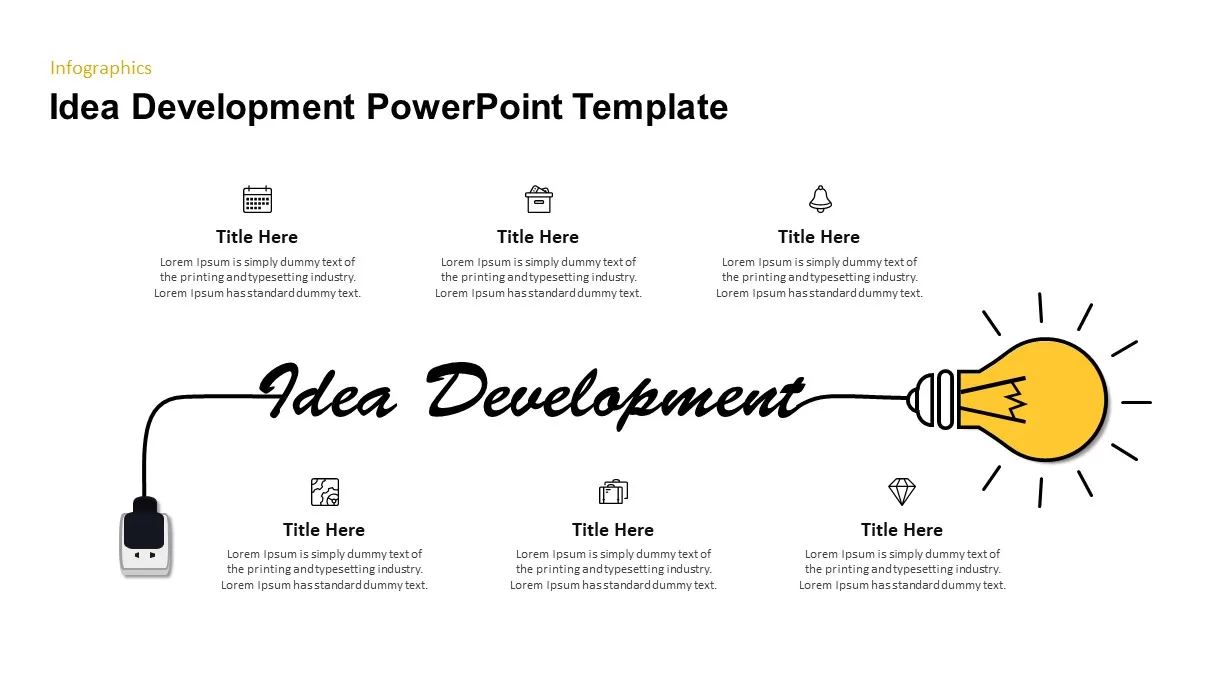
Idea Generation PowerPoint Template
Business Models
Premium
-
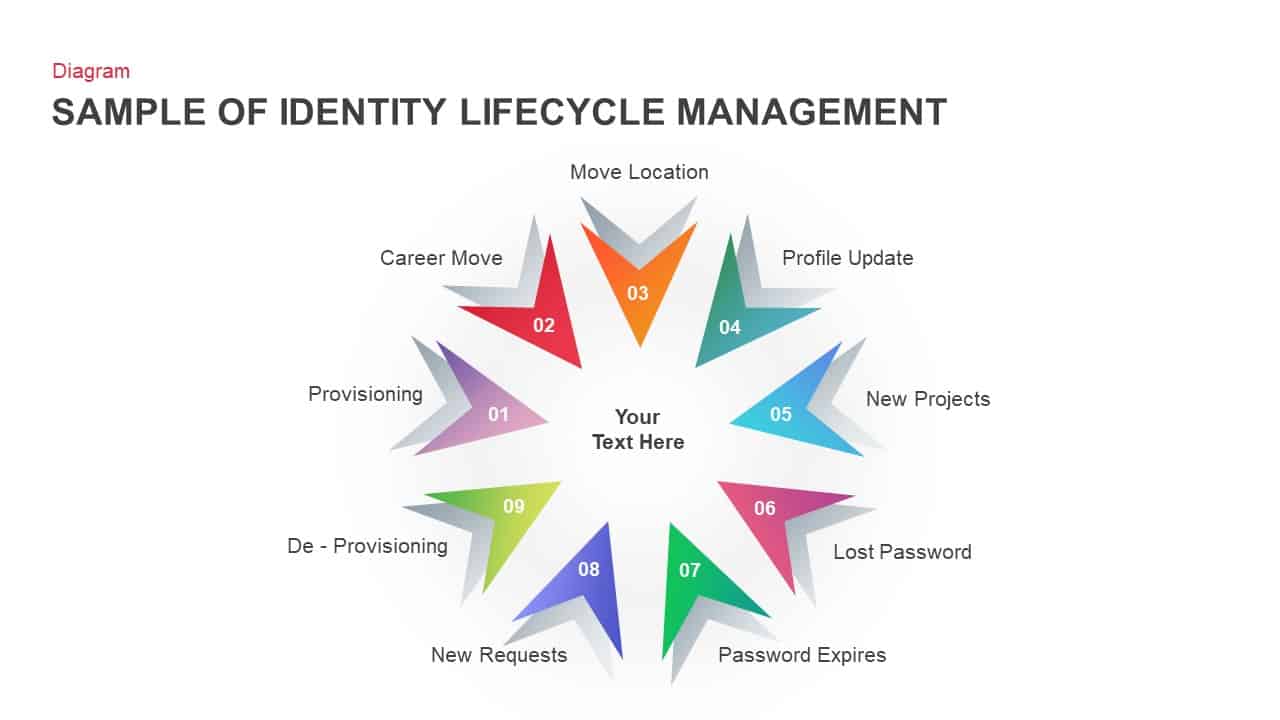
Identity Lifecycle Management Sample Diagram Ppt Slides
Arrow Diagrams
Premium
-
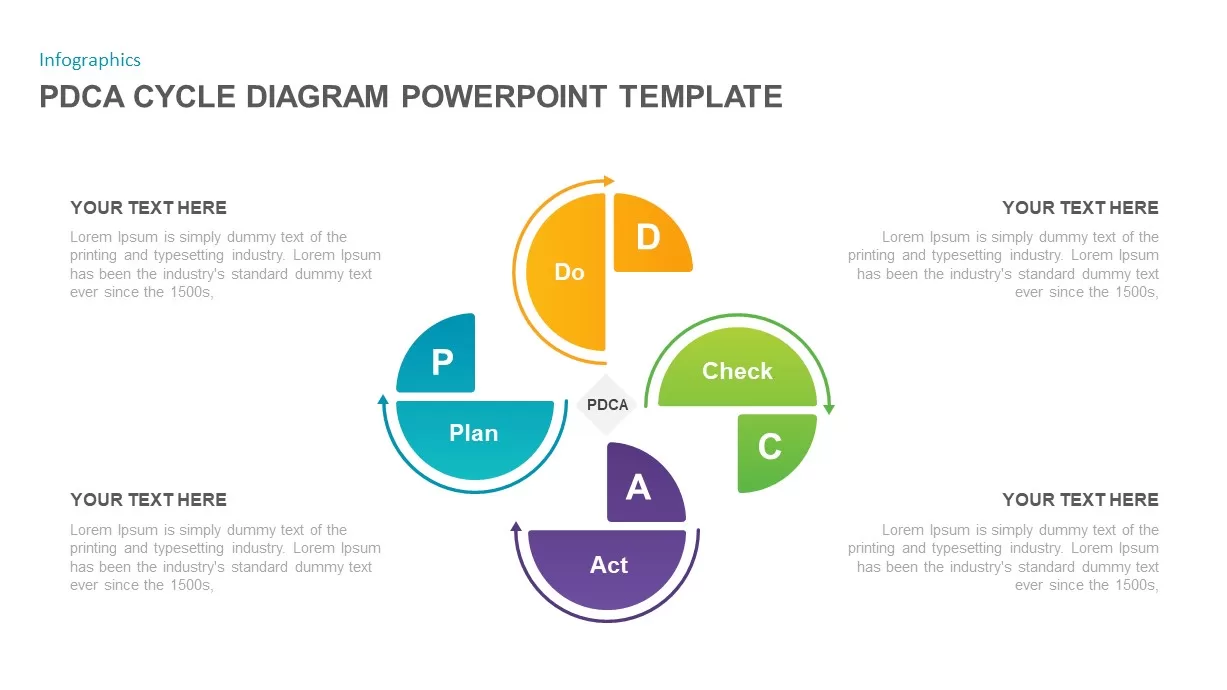
PDCA Cycle Diagram Template for PowerPoint
Business Models
Premium
-
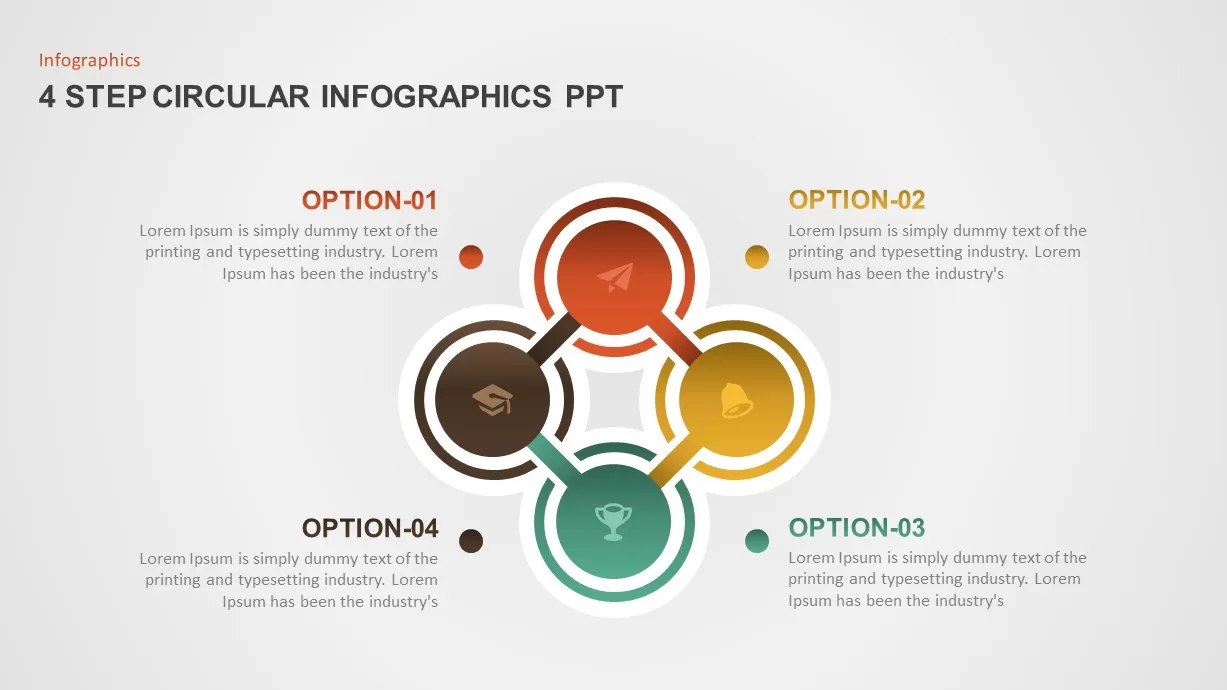
4 Step Circular Diagram for PowerPoint
Circular Diagrams
Premium
-
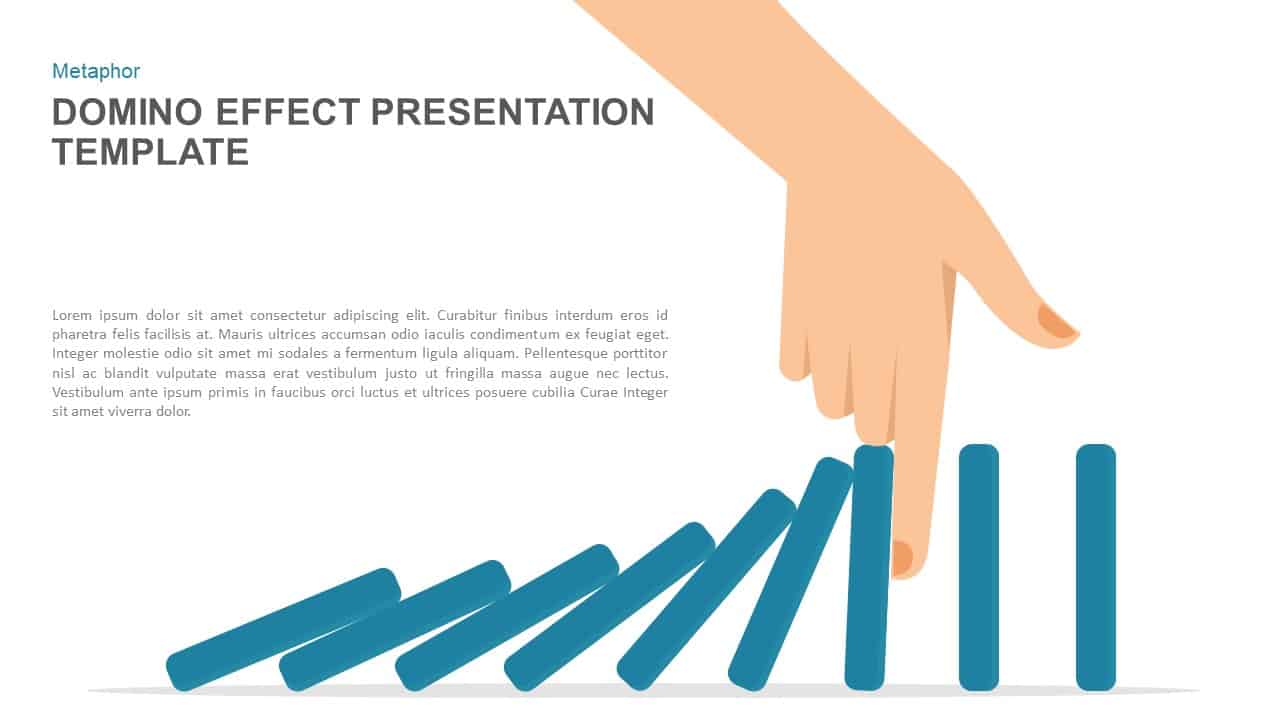
Domino Effect Presentation Template for PowerPoint and Keynote
Metaphor, Simile & Analogy
Premium
-

5 Stages Circular Arrow Diagram Template for PowerPoint & Keynote
Circular Diagrams
Premium
-

6 Circle Diagram PowerPoint Template and Keynote Slide
Circular Diagrams
Premium
-

Six Staged Circular Process Diagram Powerpoint and Keynote template
Circular Diagrams
Premium
-

Sales Cycle Steps PowerPoint Template and Keynote Template
Circular Diagrams
Premium
-
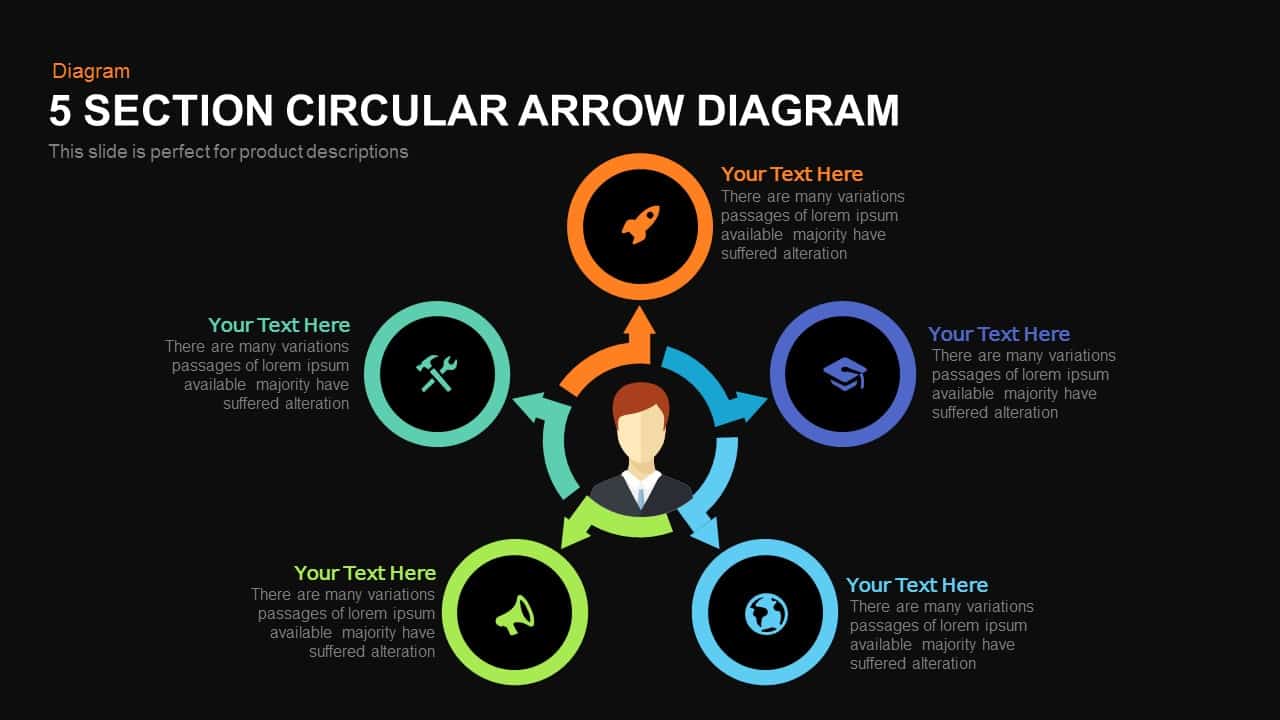
5 Section Circular Arrow Diagram PowerPoint Template and Keynote template
Circular Diagrams
Premium
-

Cycle Object Infographic Free PowerPoint Template and Keynote Slide
Circular Diagrams
Free
-

2 – 8 Step Circular Diagram Ppt Template
Circular Diagrams
Premium
-
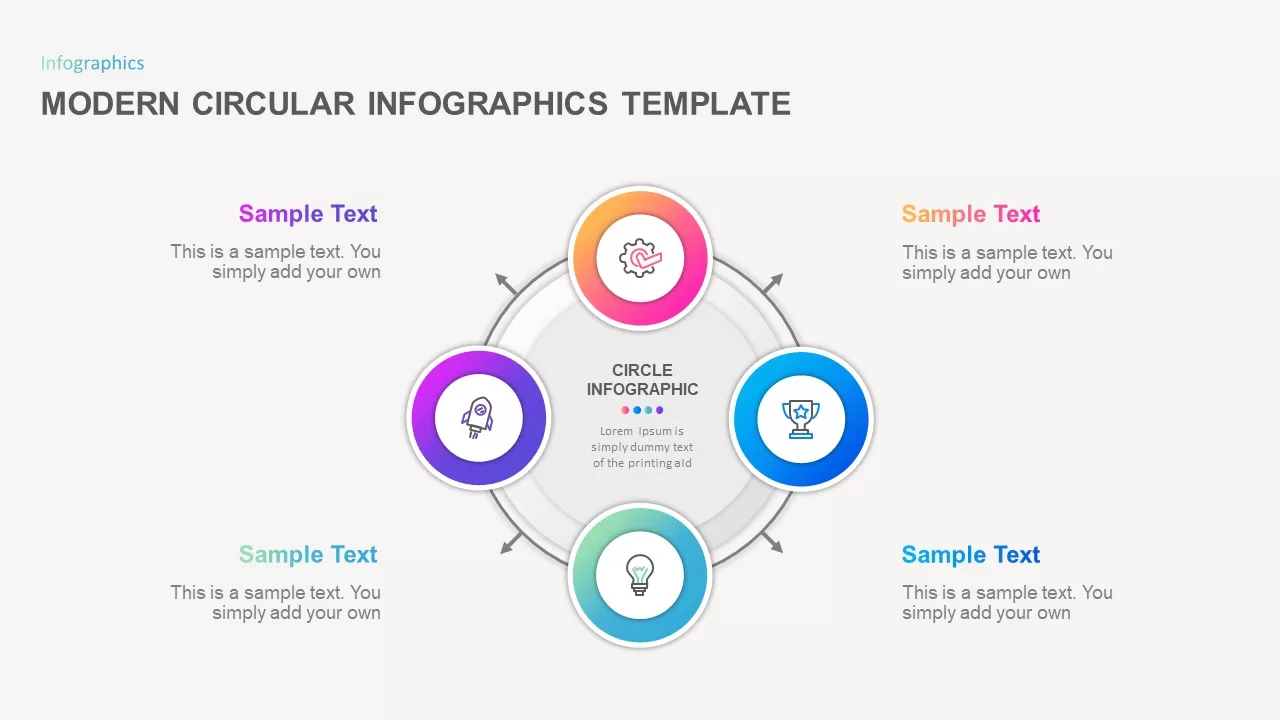
Modern Circular Infographic Template
Circular Diagrams
Premium
-

8 Circle Creative Diagram Free PowerPoint Template and Keynote Slide
Free PowerPoint Templates
Free
-
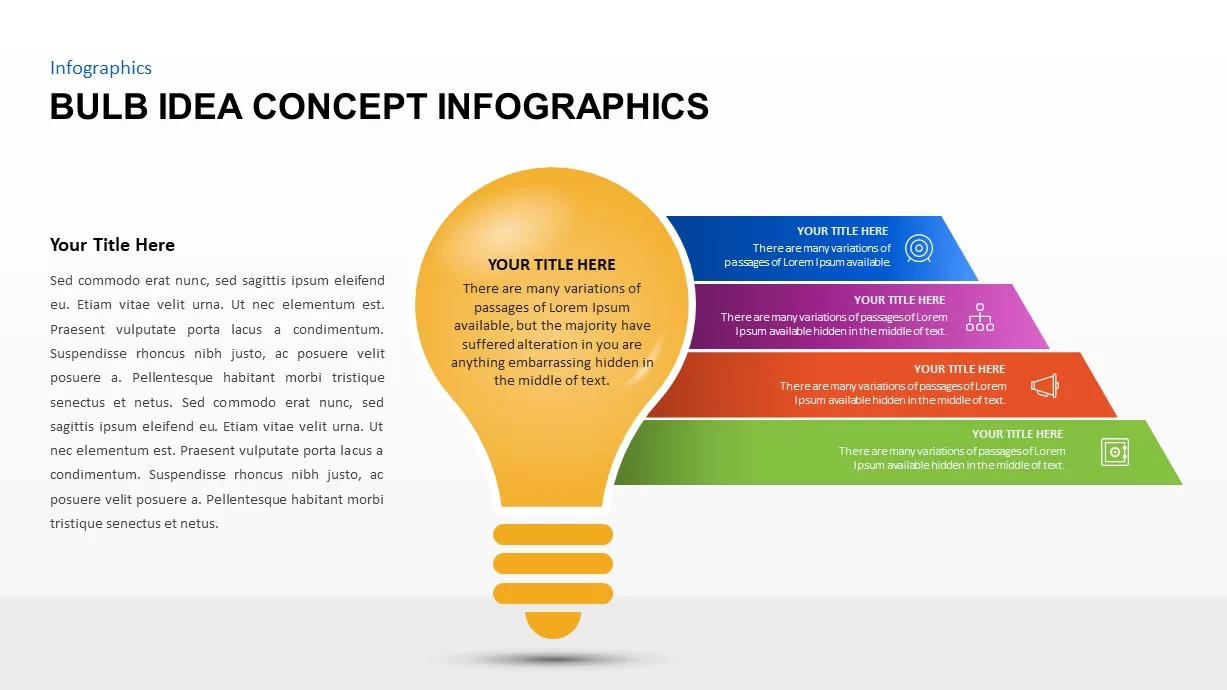
Bulb Idea Concept Infographic Template
Business Models
Premium
-

Cyclical Process For Business Process Improvement PowerPoint and Keynote Presentation
Process Flow Diagrams
Premium
-

8 Steps Circular Diagram PowerPoint Template and Keynote Slide
Circular Diagrams
Premium
-
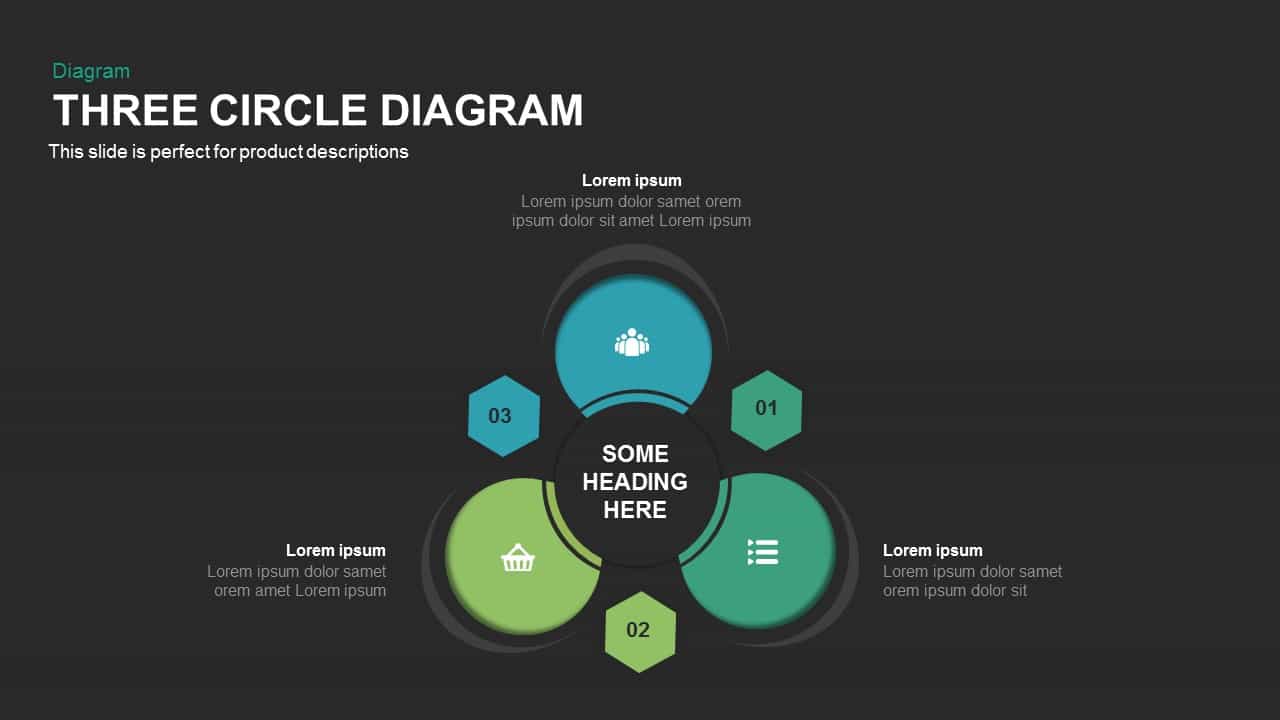
Three Circle Diagram PowerPoint Template and Keynote
Circular Diagrams
Premium
-
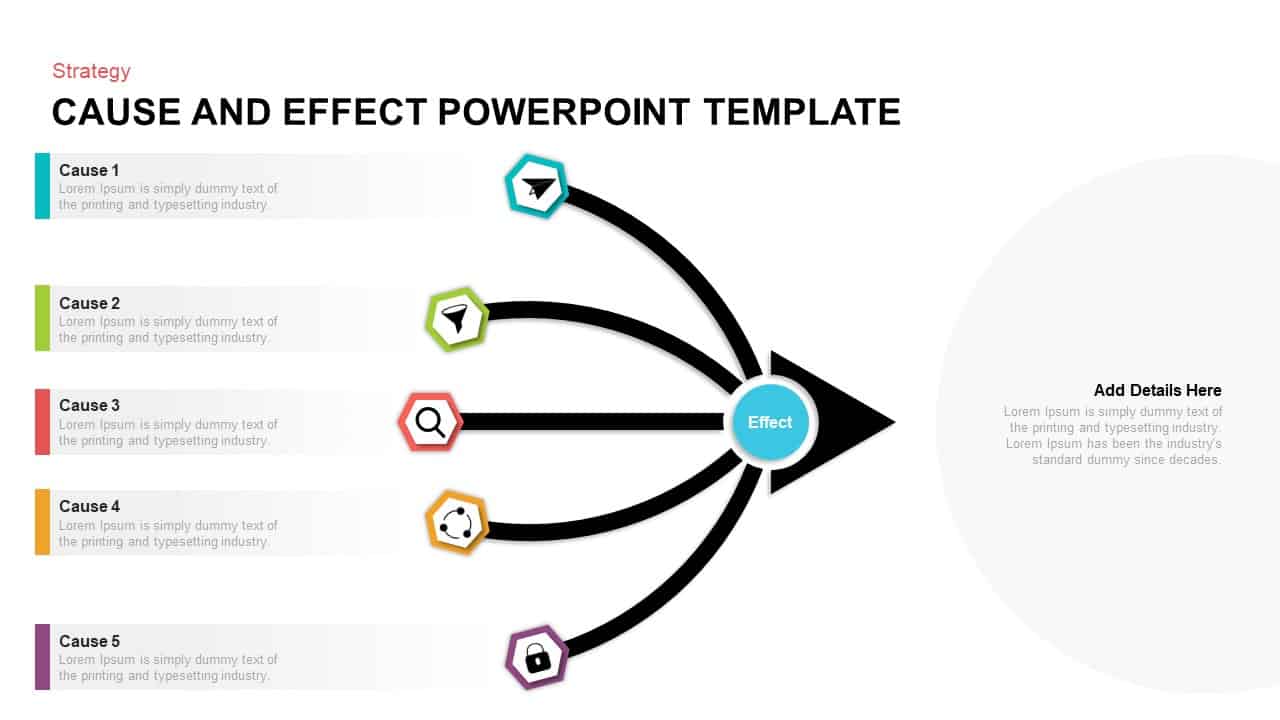
Cause and Effect Template for PowerPoint & Keynote
Fishbone PowerPoint Templates
Premium
-

Process Arrows PowerPoint Templates and Keynote template
Arrow Diagrams
Premium
-

Up Growth Infographics PowerPoint Template and Keynote Slide
Puzzle
Premium
-

Circle Diagram Template for PowerPoint and Keynote
Circular Diagrams
Premium
-
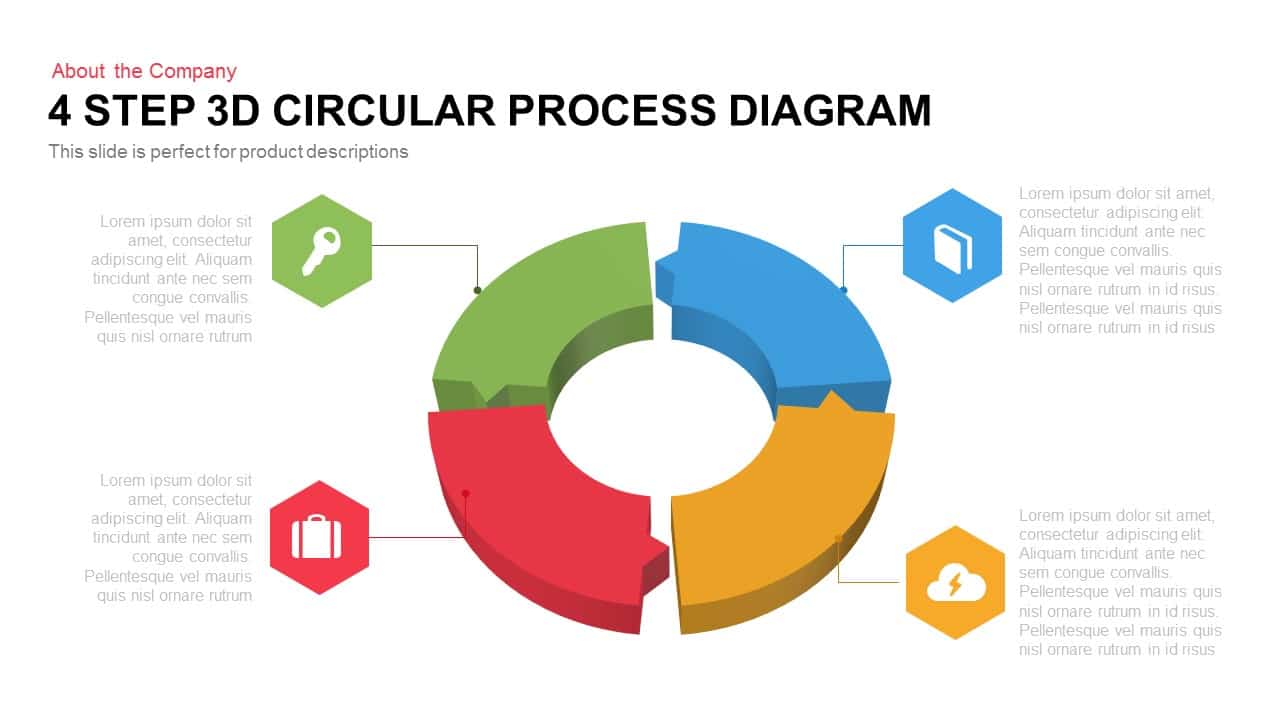
3D Circular Process Diagram PowerPoint Template and Keynote Slide Presentation
Circular Diagrams
Premium
-
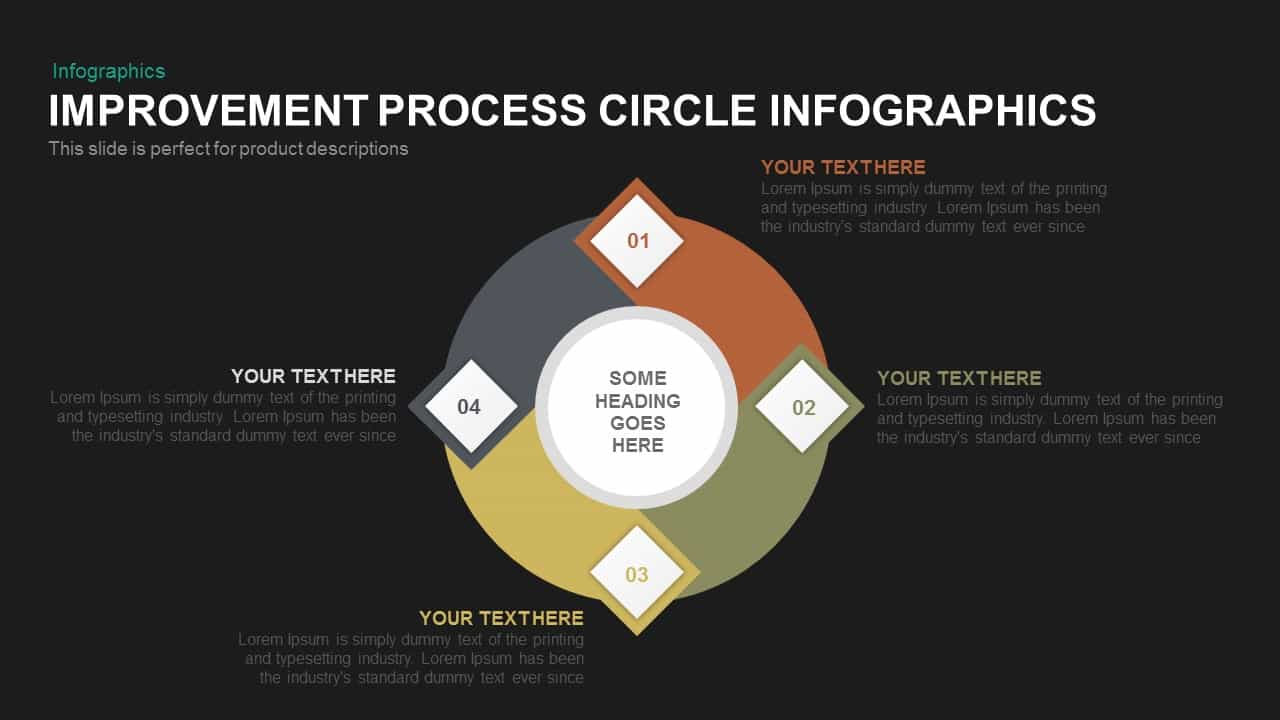
Process Improvement Circle Infographics Template for PowerPoint and Keynote
Diagrams
Premium
-

Metaphor Light Bulb Idea Template for PowerPoint and Keynote Presentation
Keynote Templates
Premium
-
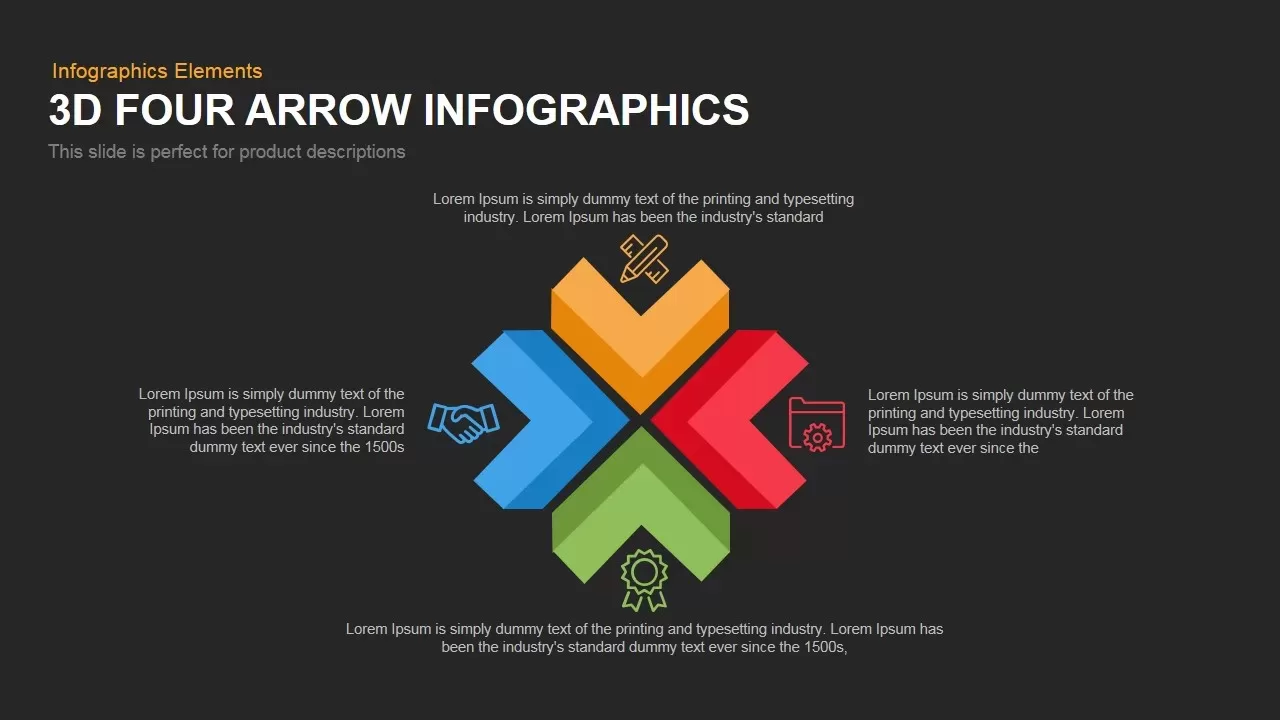
4 Infographics Arrow PowerPoint Template and Keynote Slide
Arrow Diagrams
Premium
-

Arrow Process Diagram with Icons
Arrow Diagrams
Premium
-
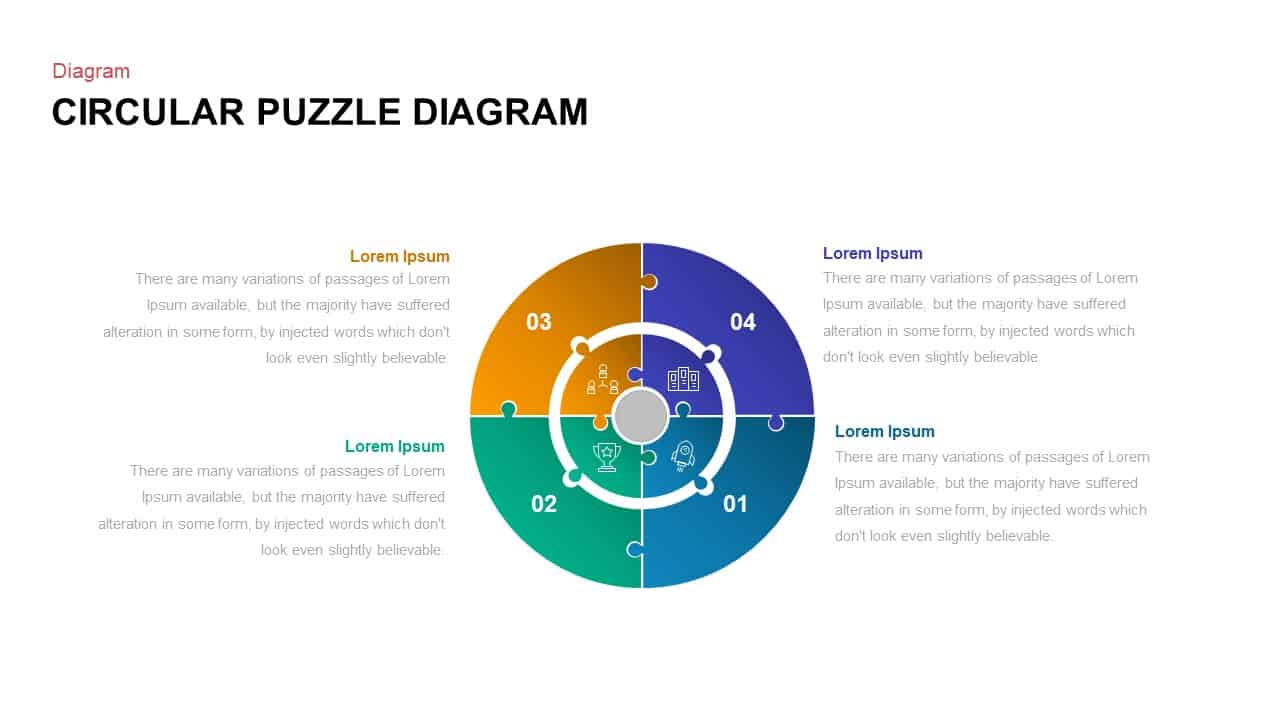
4 Step Circular Puzzle Diagram Template
Puzzle
Premium
-
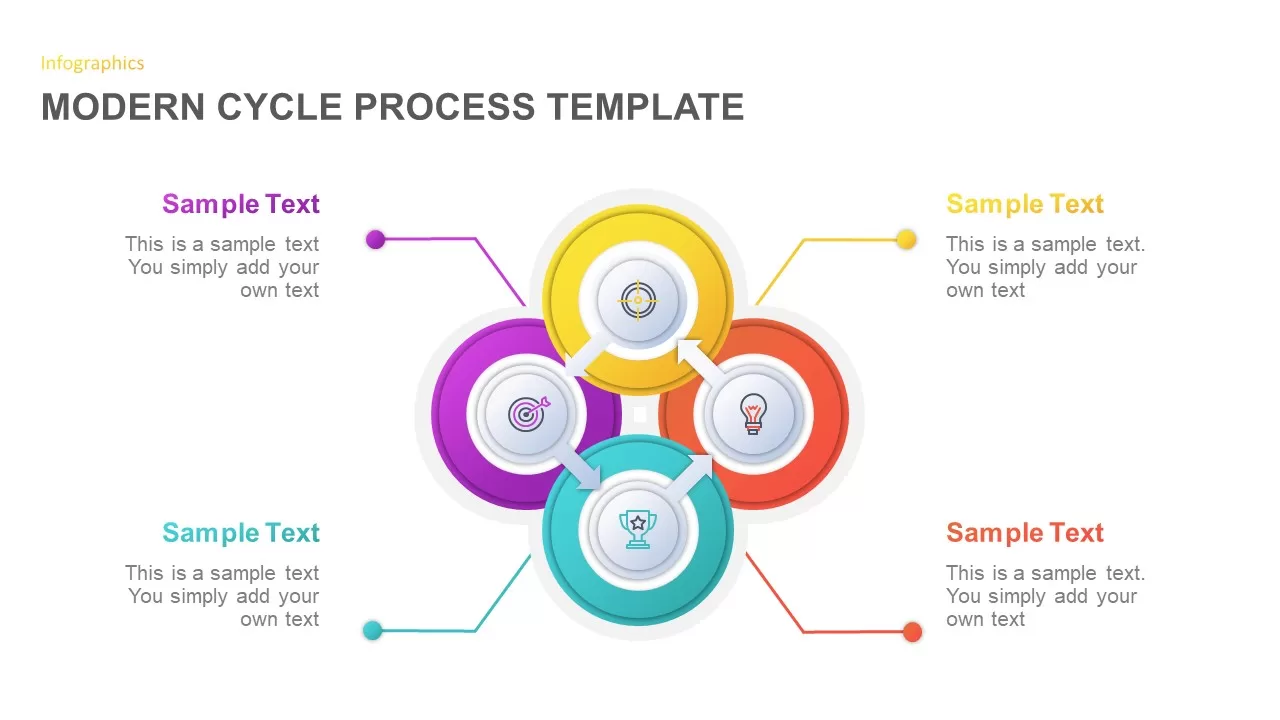
Modern Cycle Process Diagram for PowerPoint
Circular Diagrams
Premium
-

6 Section Diagram PowerPoint Template and Keynote Slide
Circular Diagrams
Premium
-
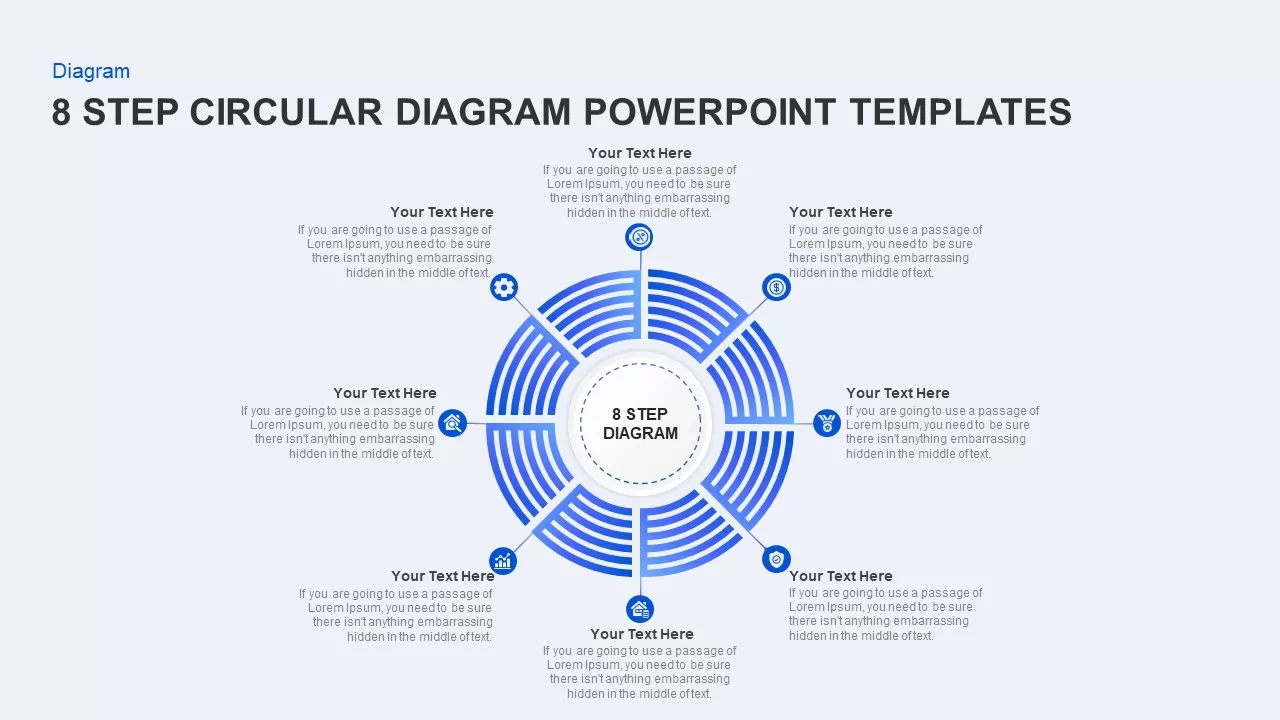
8 Step Circular Diagram for PowerPoint Presentation
Circular Diagrams
Premium
-
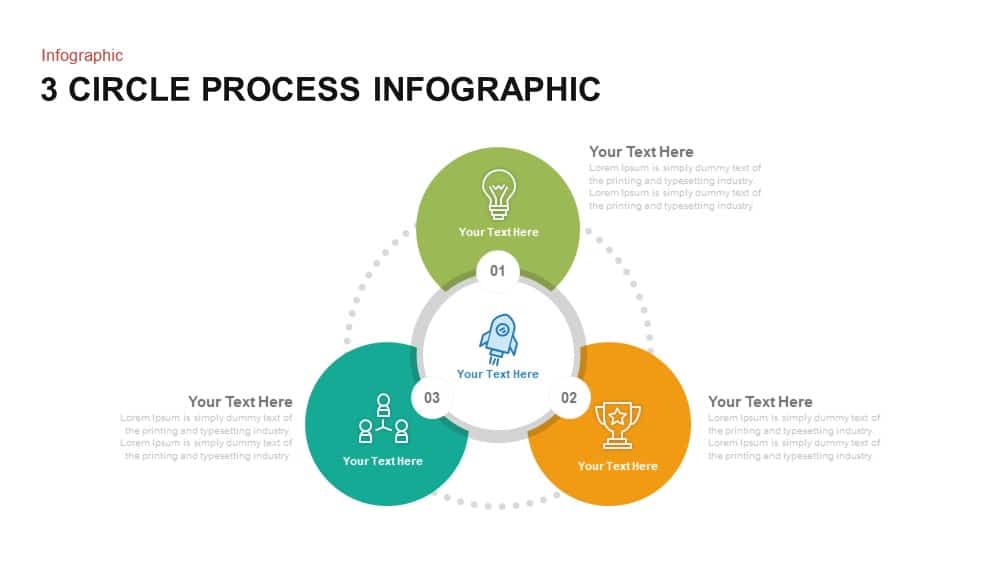
3 Circle Process PowerPoint Infographic Template and Keynote
Circular Diagrams
Premium
-
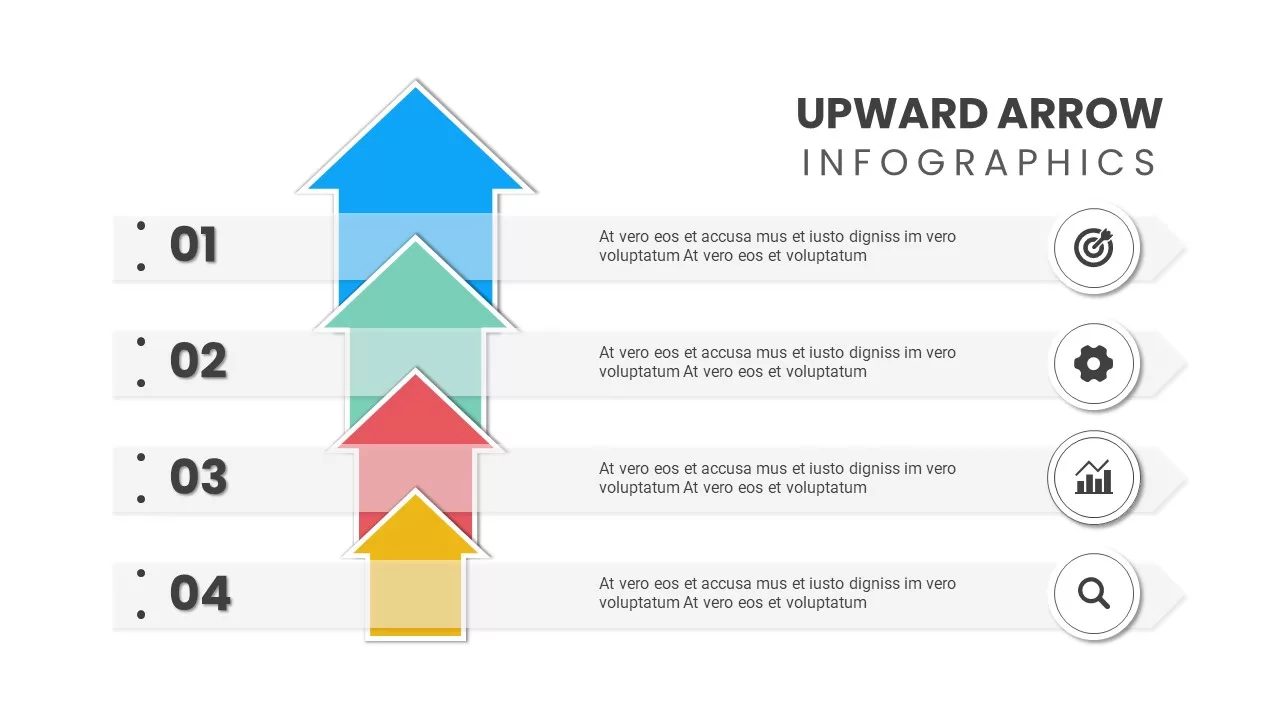
Upward Arrow Powerpoint
Diagrams
Premium
-
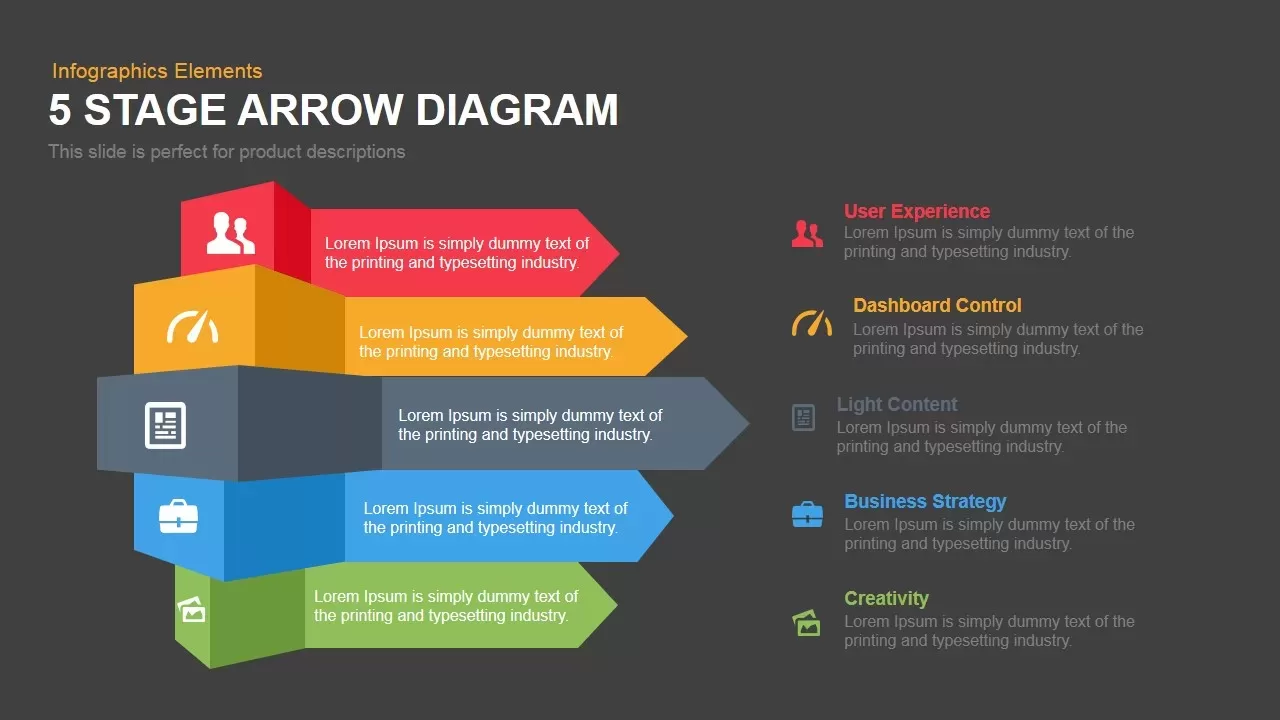
5 Stage Arrow Diagram Template for PowerPoint and Keynote
Arrow Diagrams
Premium
-
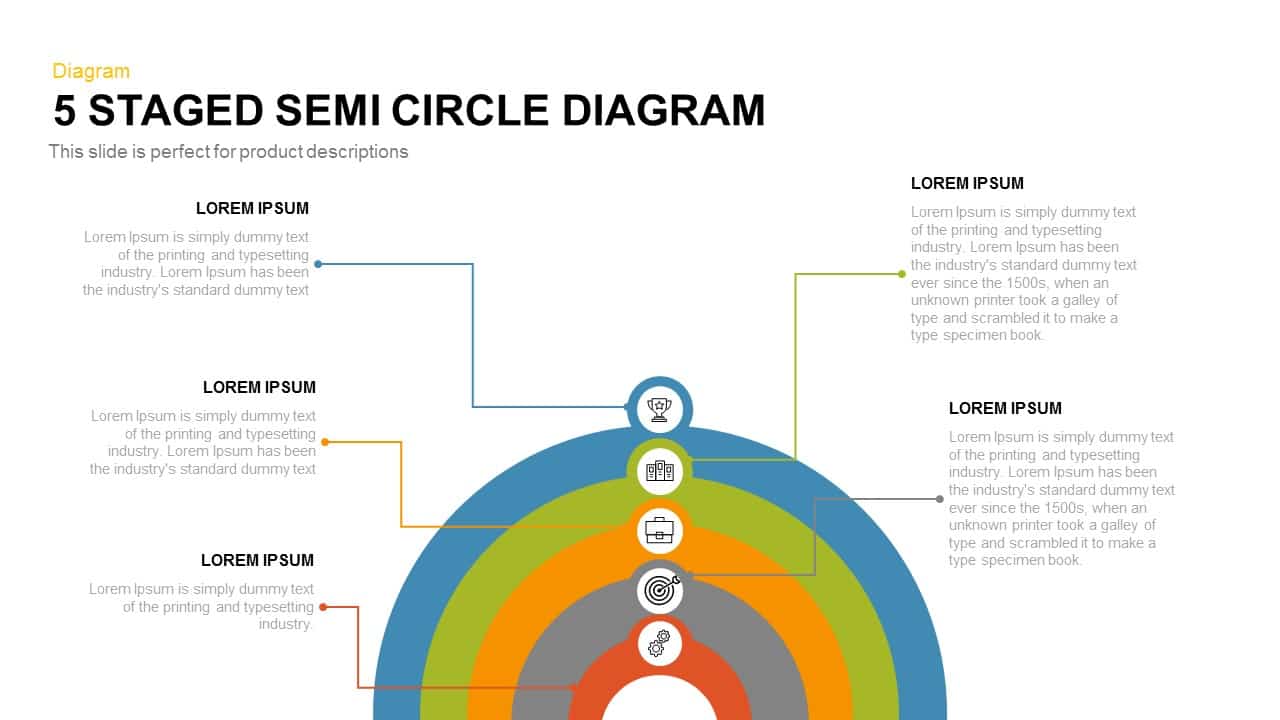
5 Staged Semi Circle Diagram for PowerPoint and Keynote
Business Models
Premium
-
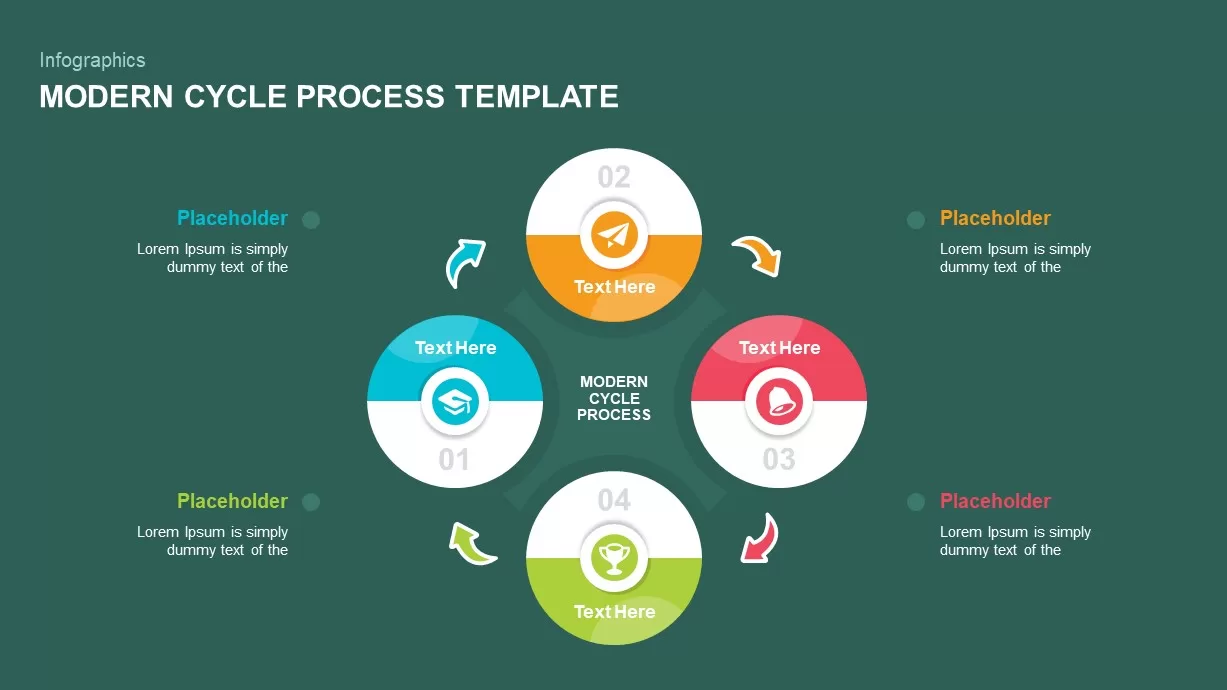
Modern Cycle Process PowerPoint Template
Business Models
Premium
-

12 Step Circular Process Diagram PowerPoint Template and Keynote
Circular Diagrams
Premium
-
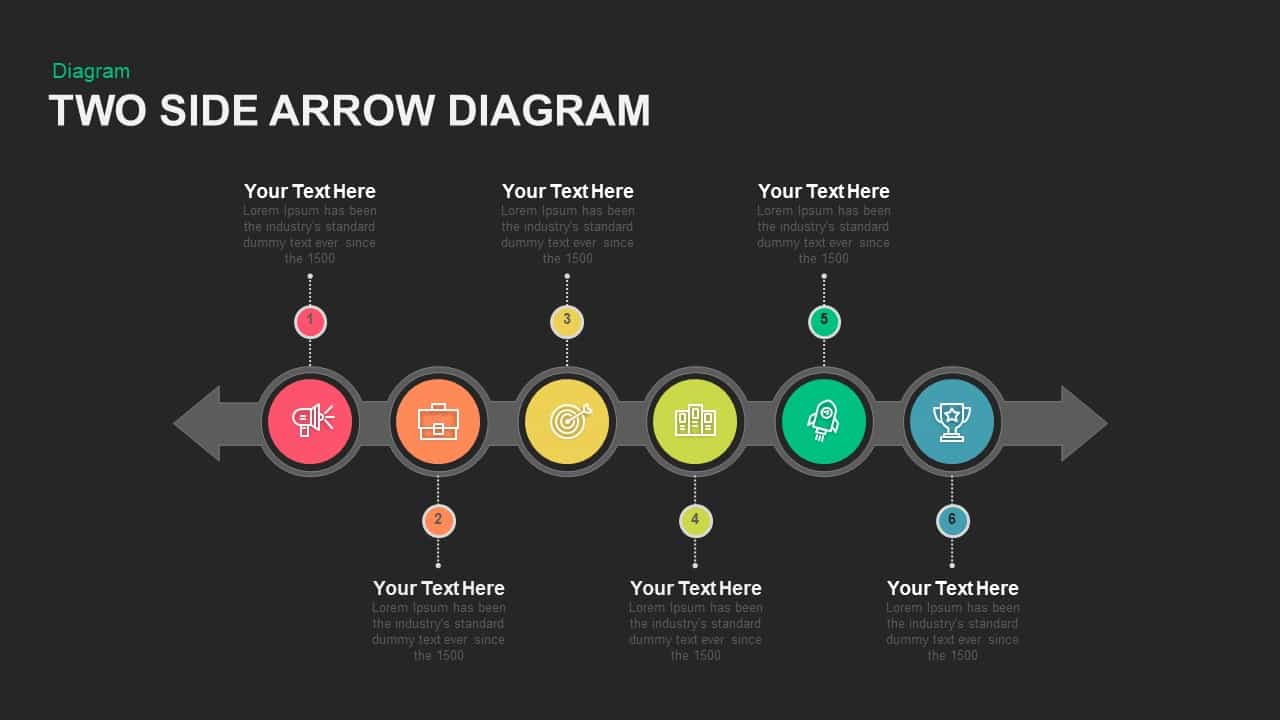
Two Sided Arrow Diagram PowerPoint Template and Keynote Slide
Arrow Diagrams
Premium
-
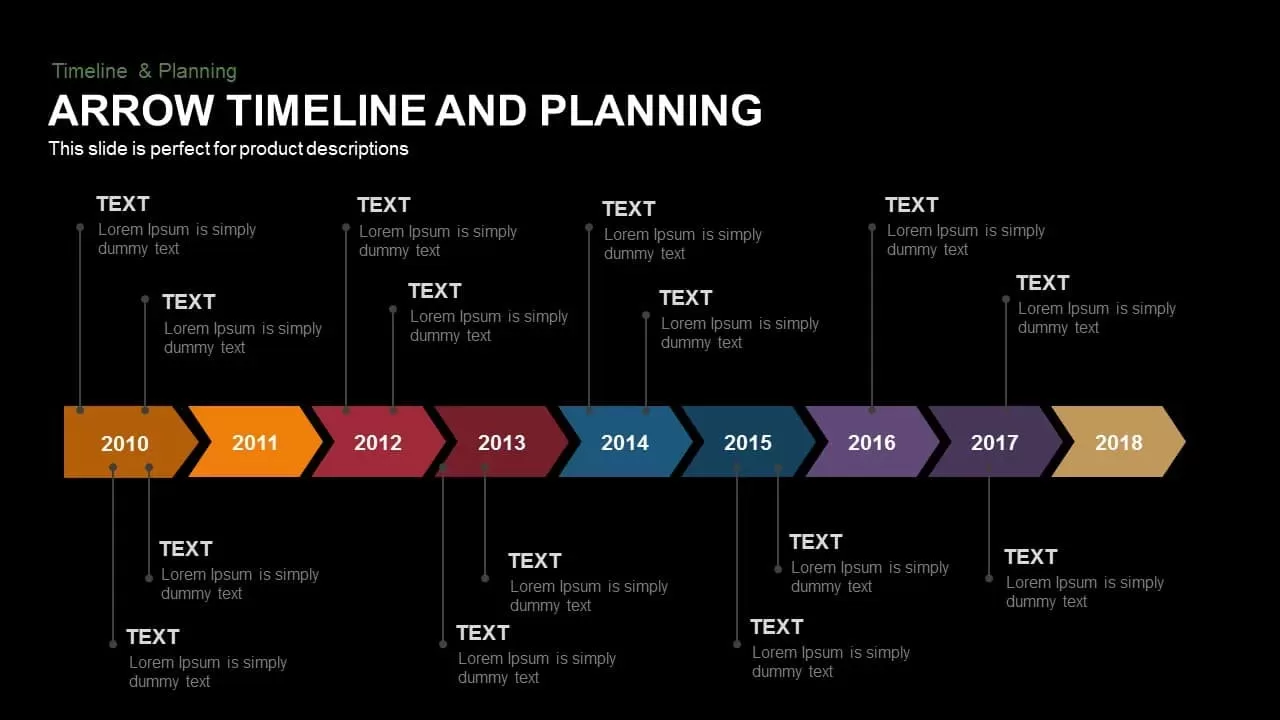
Animated Arrow Timeline and Planning PowerPoint Template
Diagrams
Premium
-
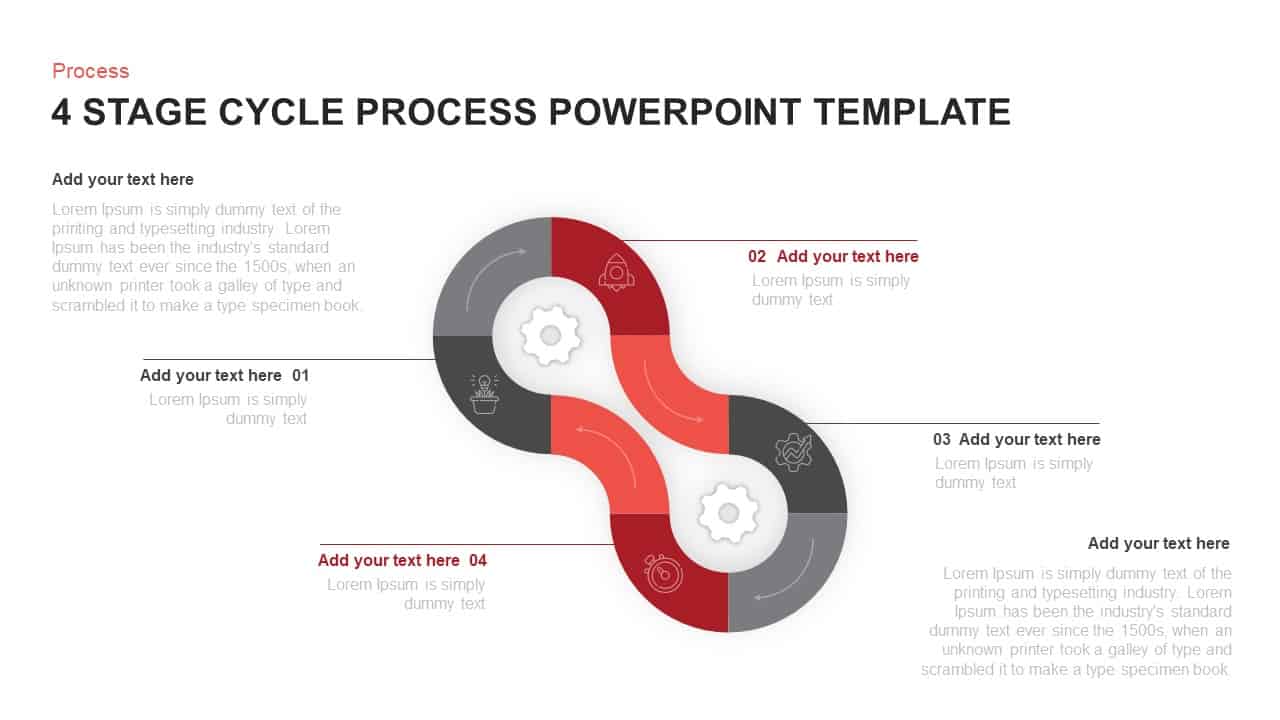
4 Stage Cycle Process PowerPoint Template & Keynote Diagram
Circular Diagrams
Premium
-
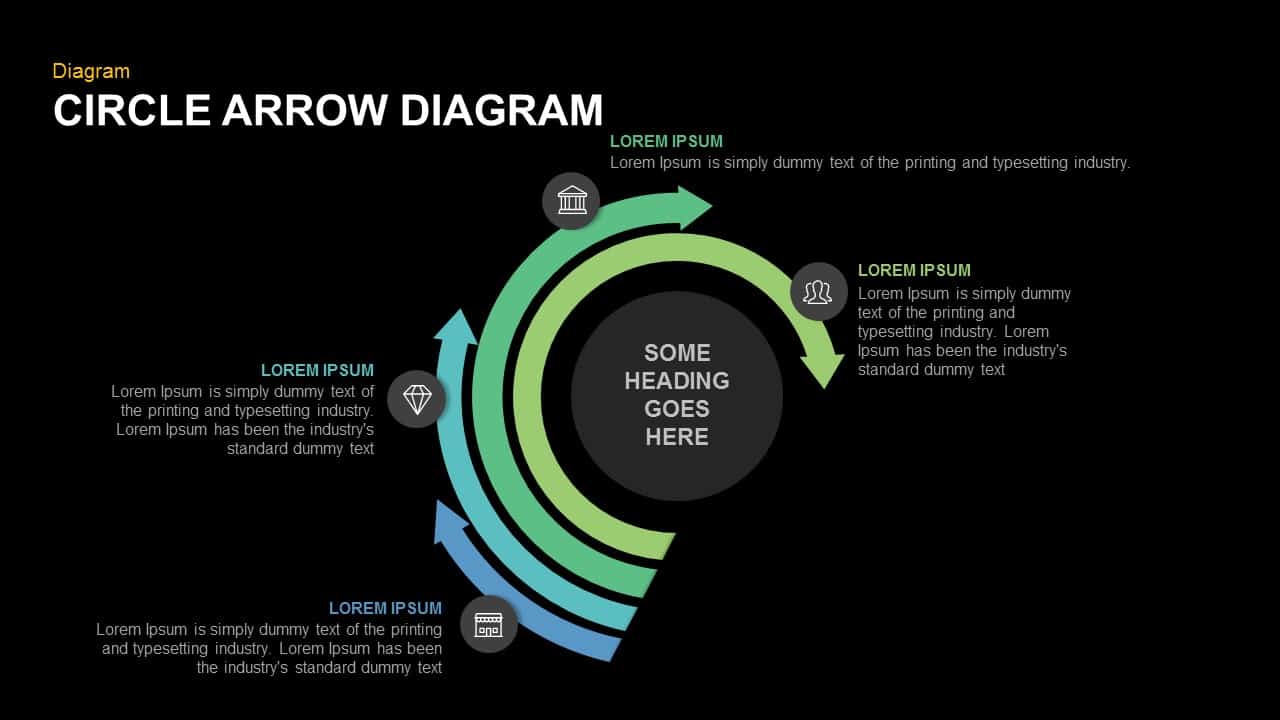
Circle Arrow Diagram PowerPoint Template and Keynote Slide
Infographic
Premium
-
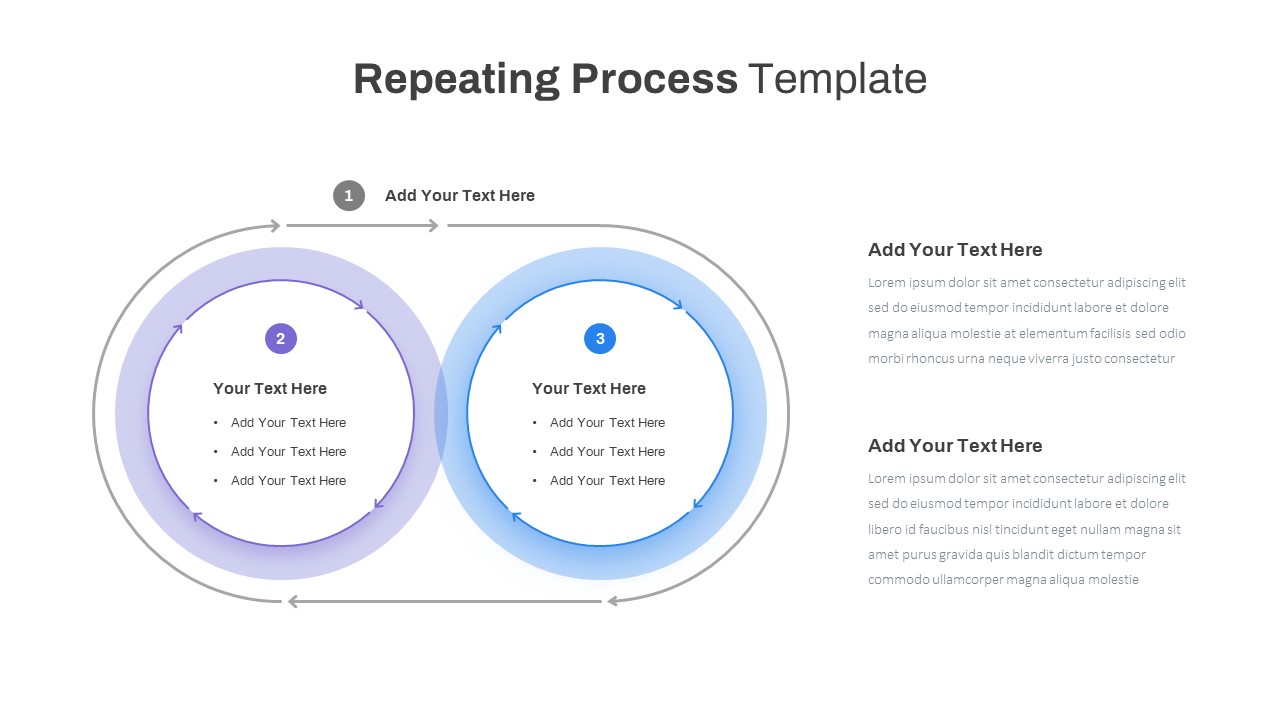
Repeating Process PowerPoint Template
Process Flow Diagrams
Premium
-
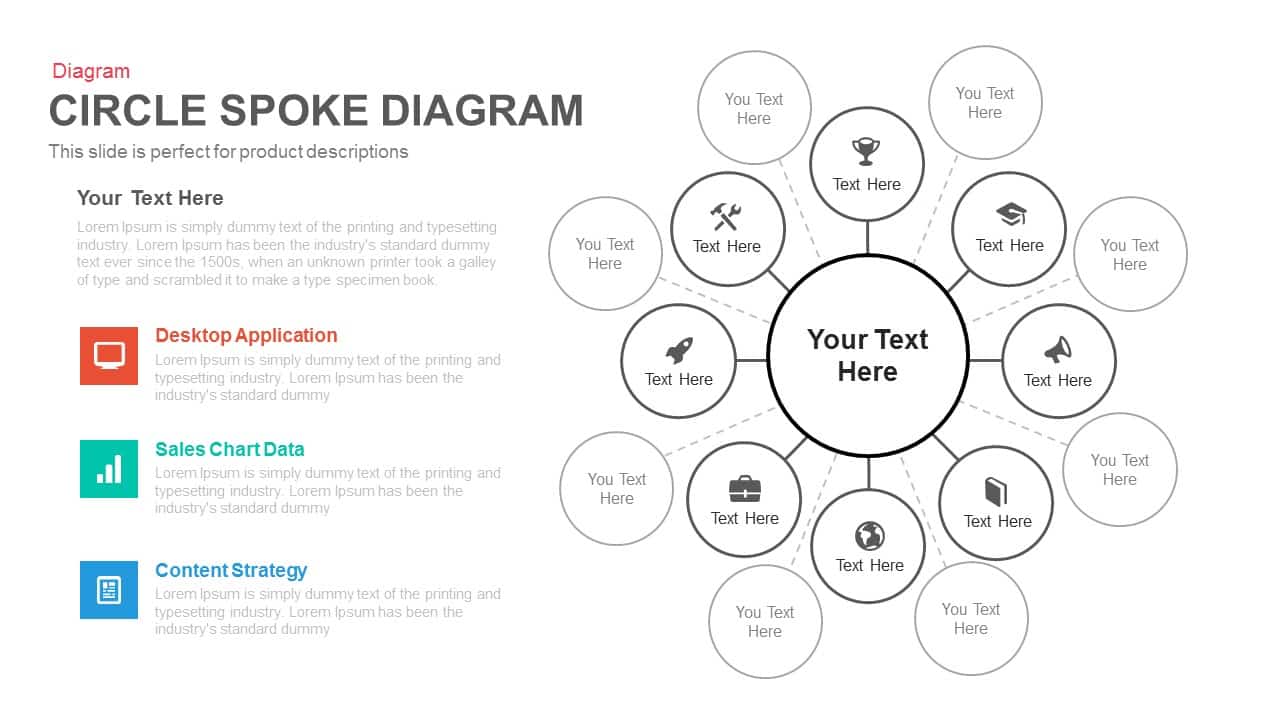
Circle Spoke Diagram Template for PowerPoint and Keynote
Circular Diagrams
Premium
-
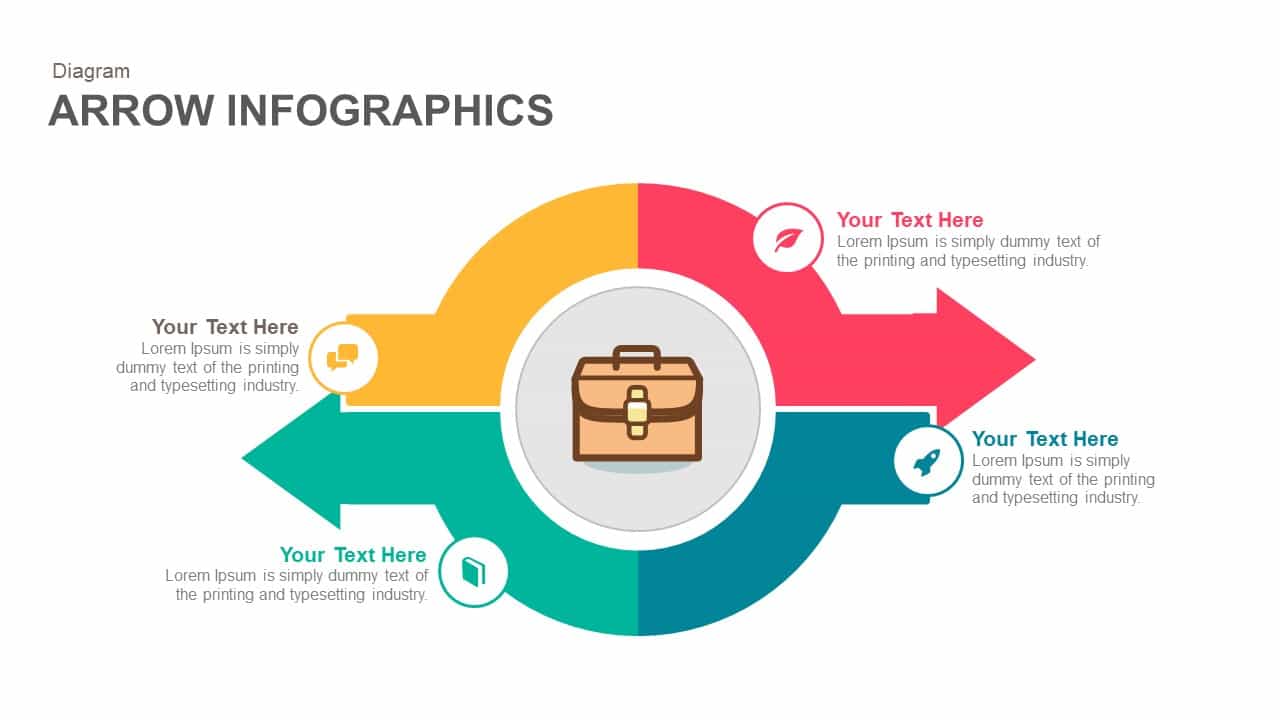
Infographics Arrow PowerPoint Template and Keynote
Infographic
Premium
-

Sales Process PowerPoint Template
PowerPoint Templates
Premium
-
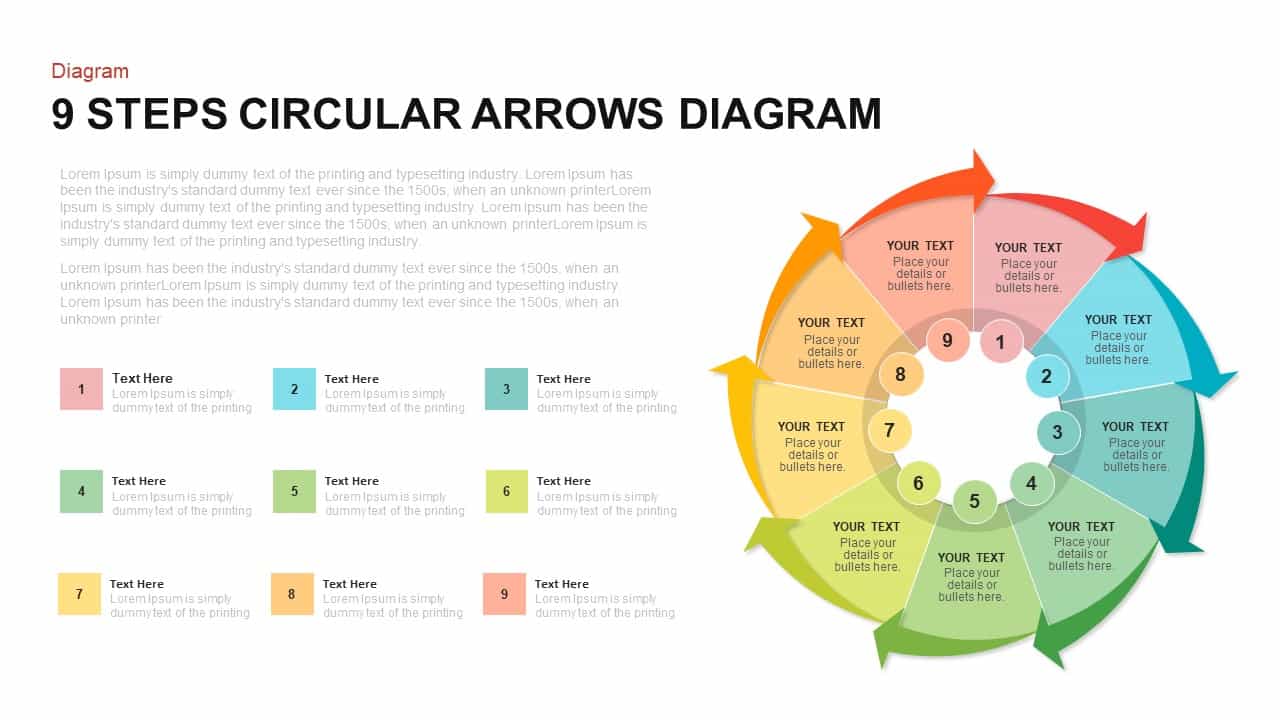
9 Steps Circular Arrows Diagram Template for PowerPoint and Keynote
Arrow Diagrams
Premium
-

Circular Stages PowerPoint Template and Keynote Slide
Arrow Diagrams
Premium
-

6 Step Creative Circular Diagram for PowerPoint & Keynote
Business Models
Premium
-
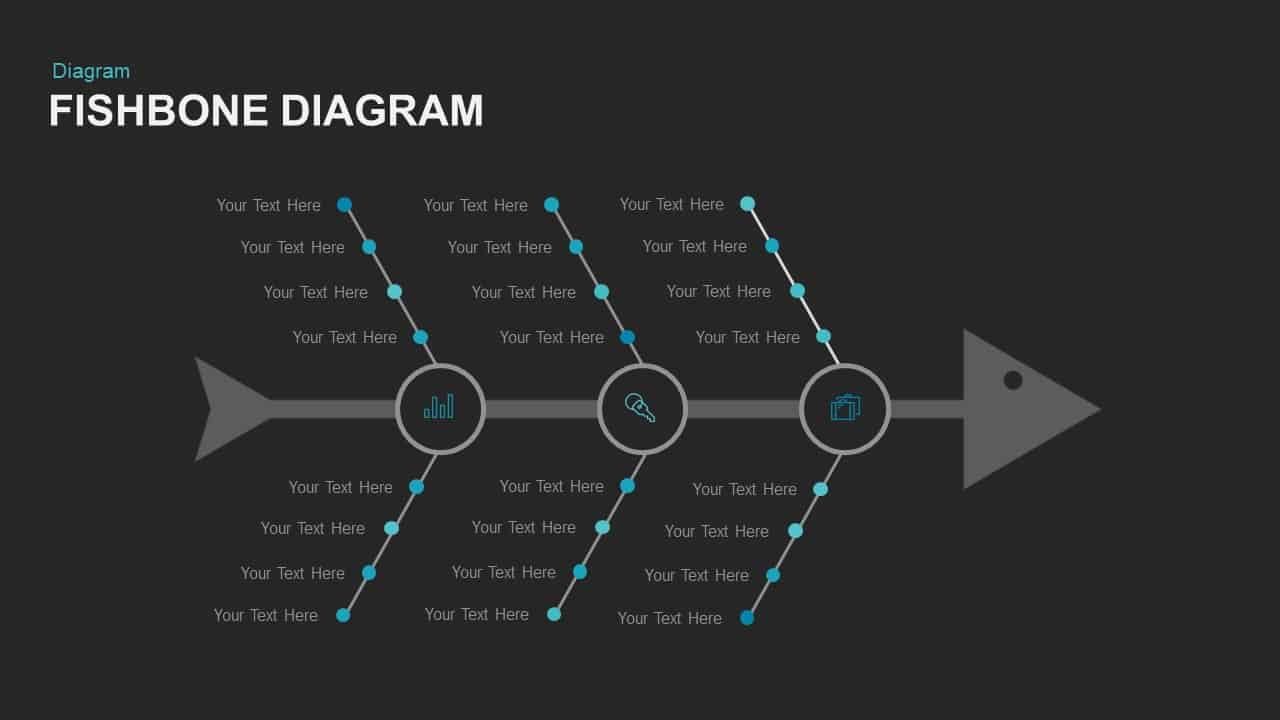
Fishbone Diagram Template for PowerPoint and Keynote Slide
Fishbone PowerPoint Templates
Premium
-
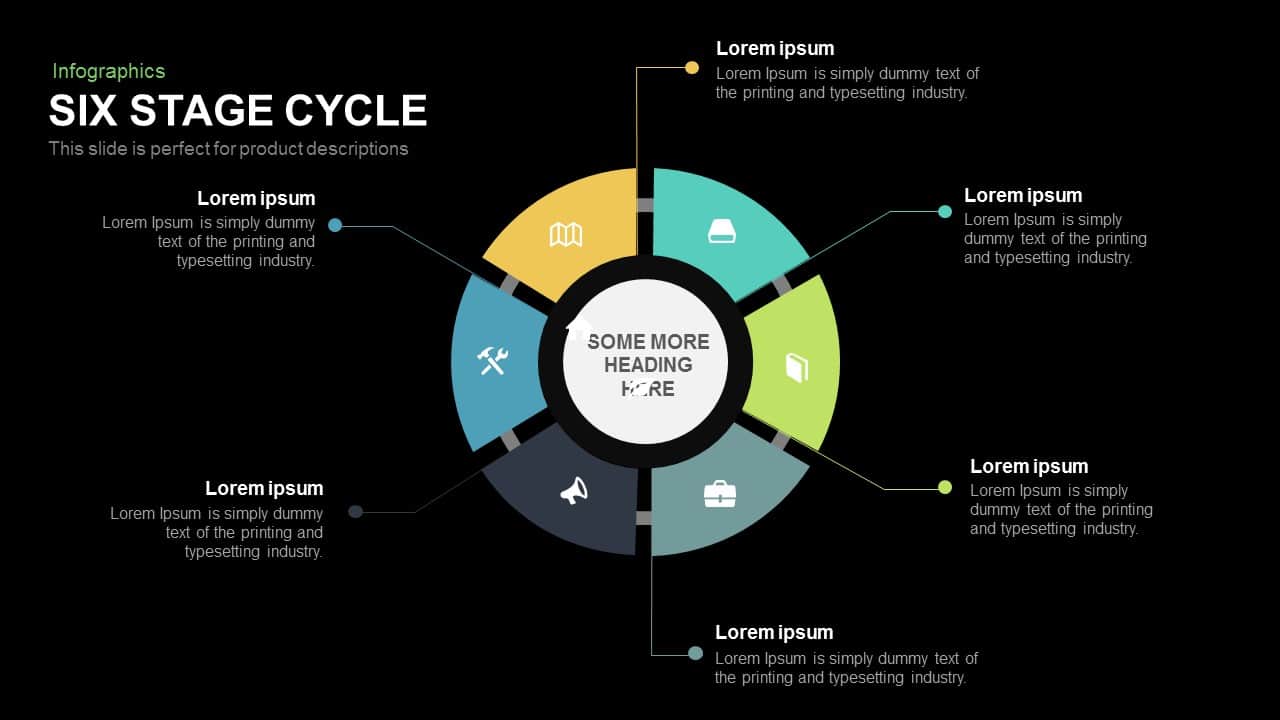
6 Stage Cycle Template for PowerPoint and Keynote
Circular Diagrams
Premium
-
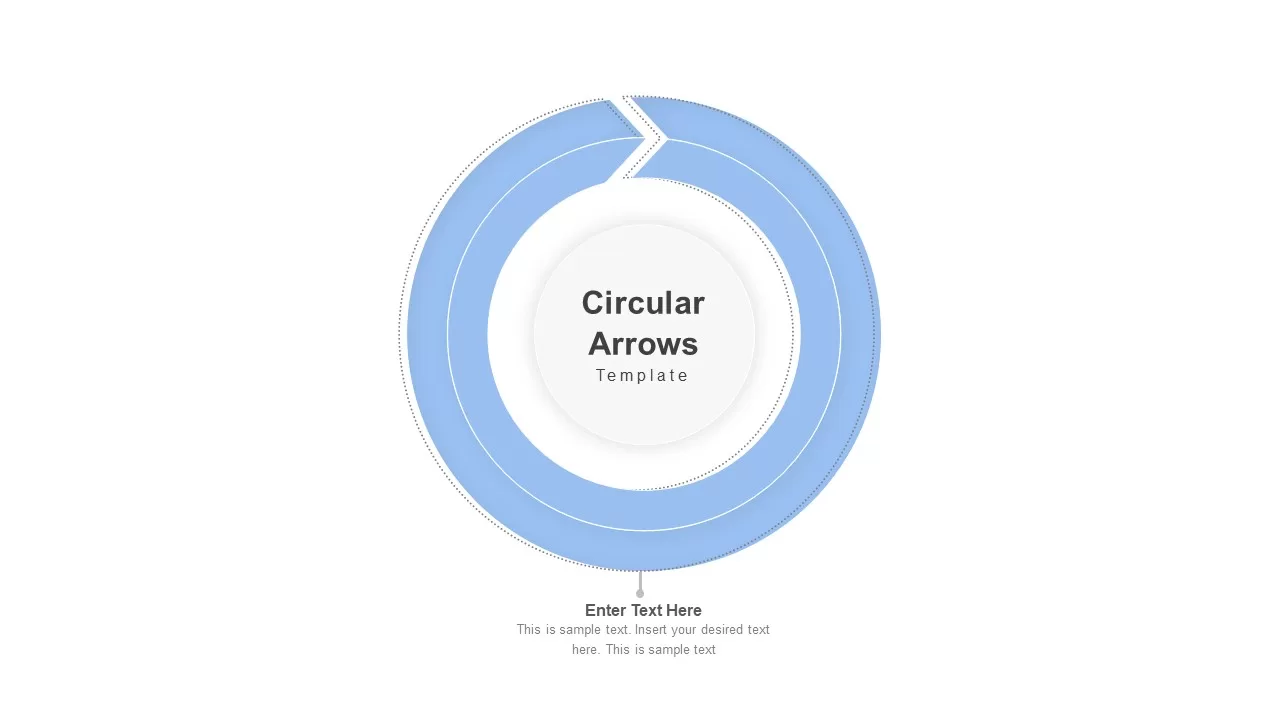
Circular Arrows PowerPoint Template
Infographic
Premium
-
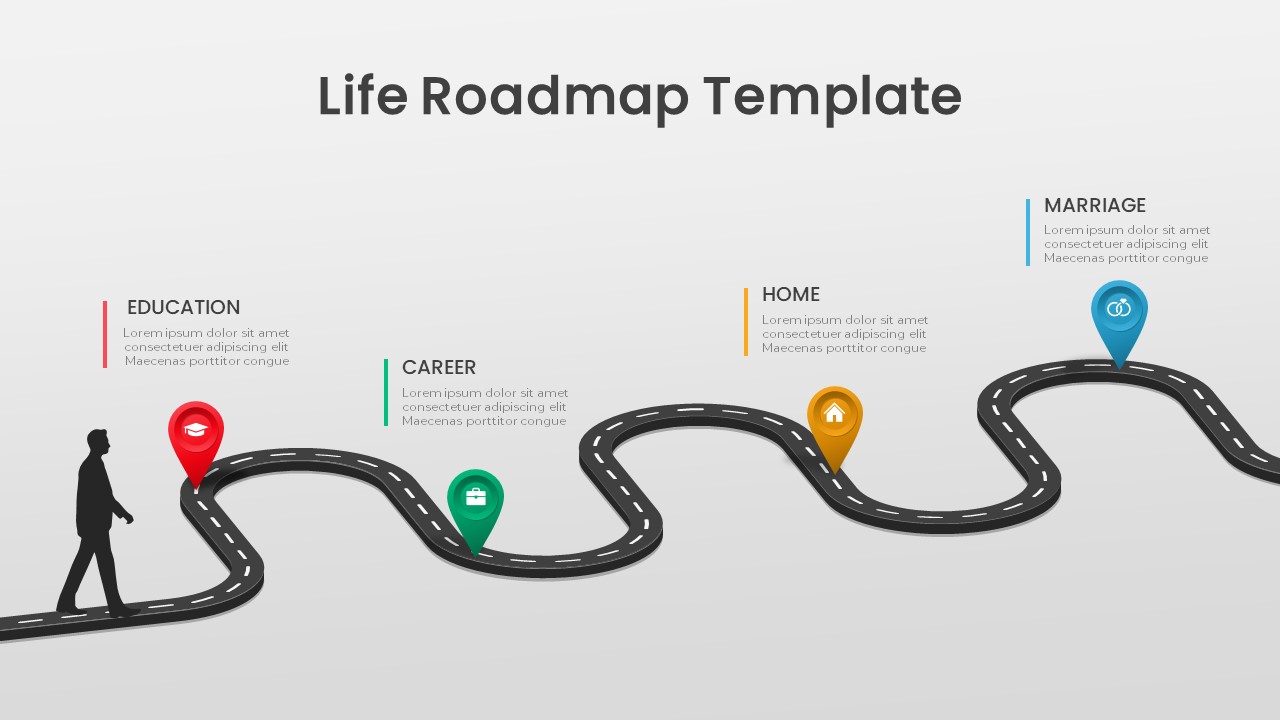
Life Roadmap PowerPoint Template
Roadmap PowerPoint Templates
Premium
-
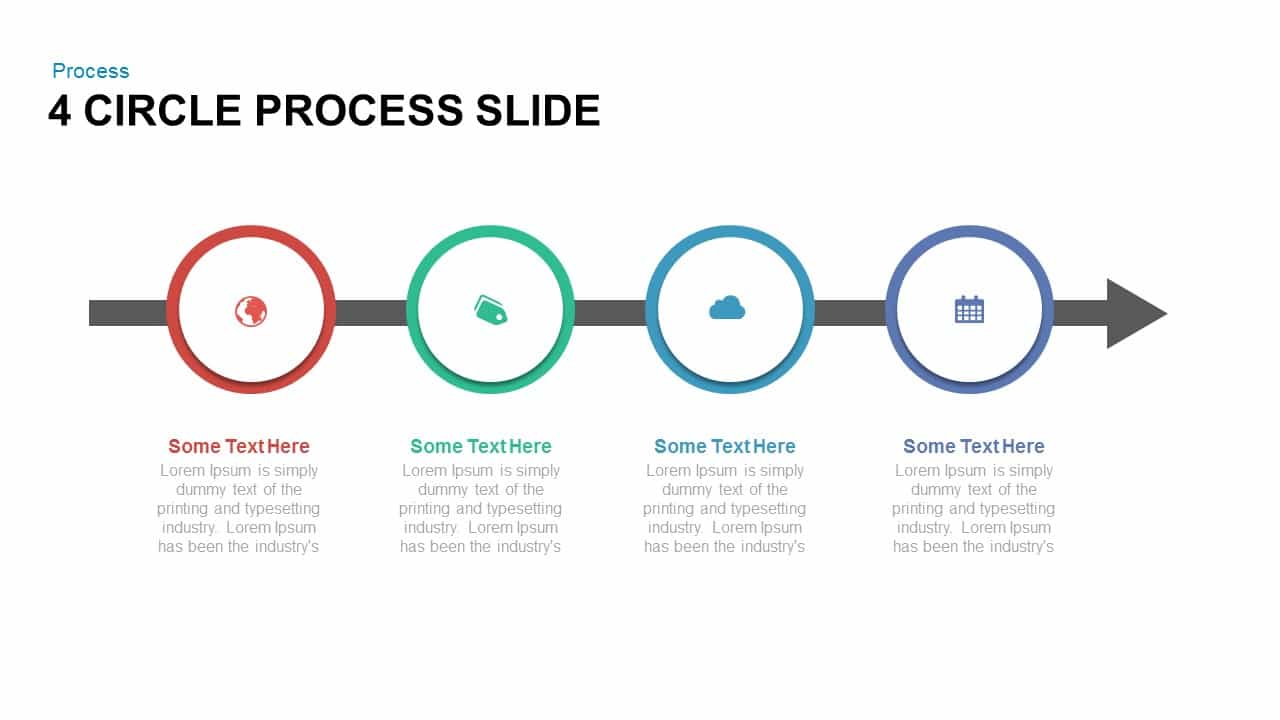
4 Circle Process PowerPoint Template and Keynote Slide
Process Flow Diagrams
Premium
-

Metaphor Light Bulb Idea PowerPoint Template & Keynote Slide
Keynote Templates
Premium
-
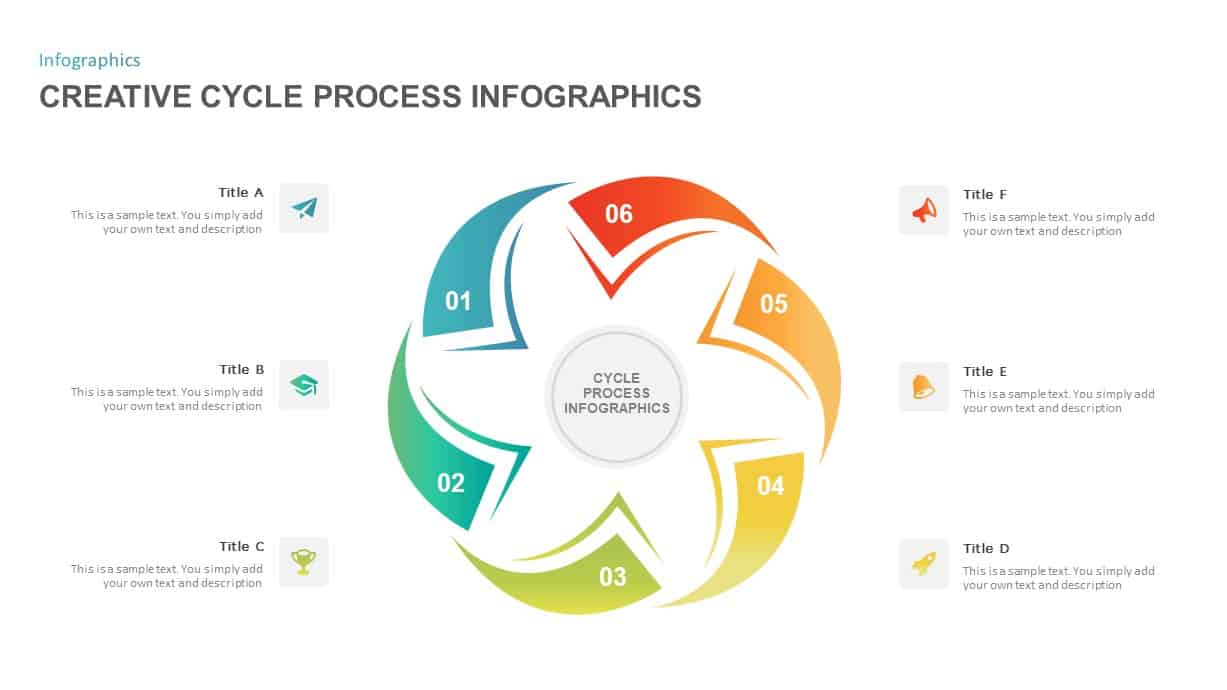
Creative Process Cycle Infographic Template
Circular Diagrams
Premium
-

Eight Staged Process Flow Diagram PowerPoint Template and Keynote
Circular Diagrams
Premium
-
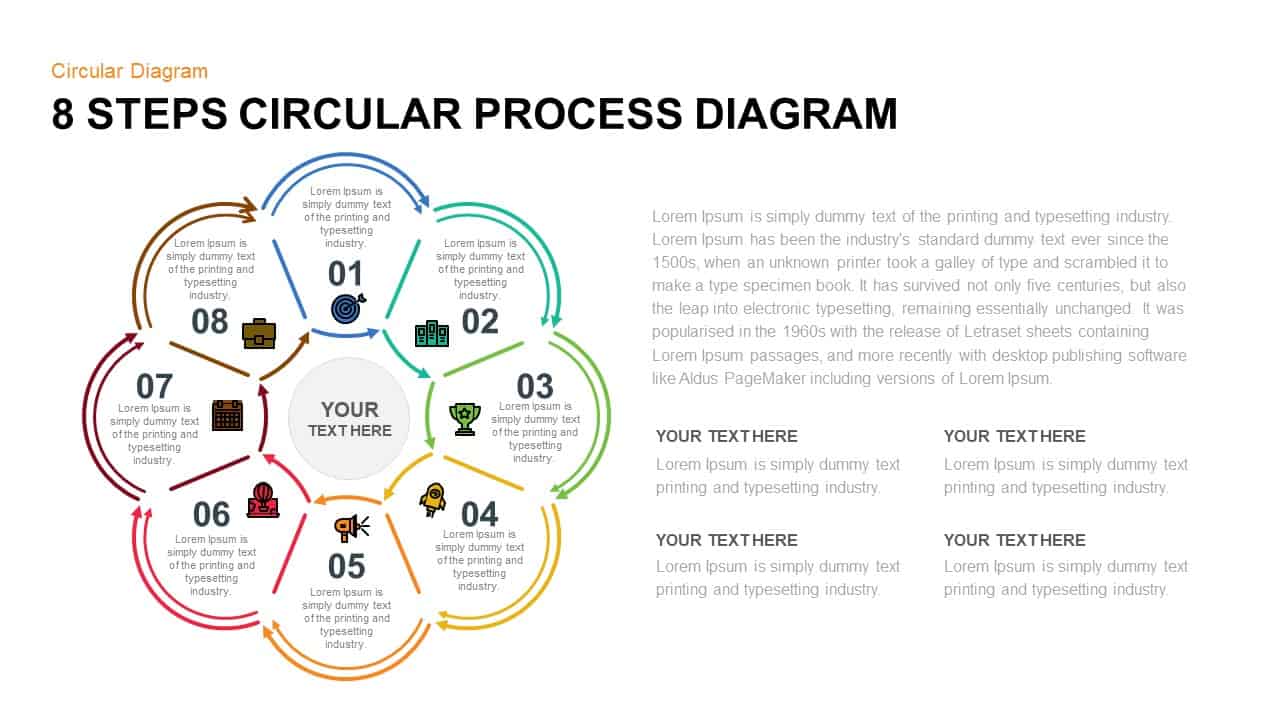
8 Step Circular Process Diagram PowerPoint & Keynote Template
Circular Diagrams
Premium
-
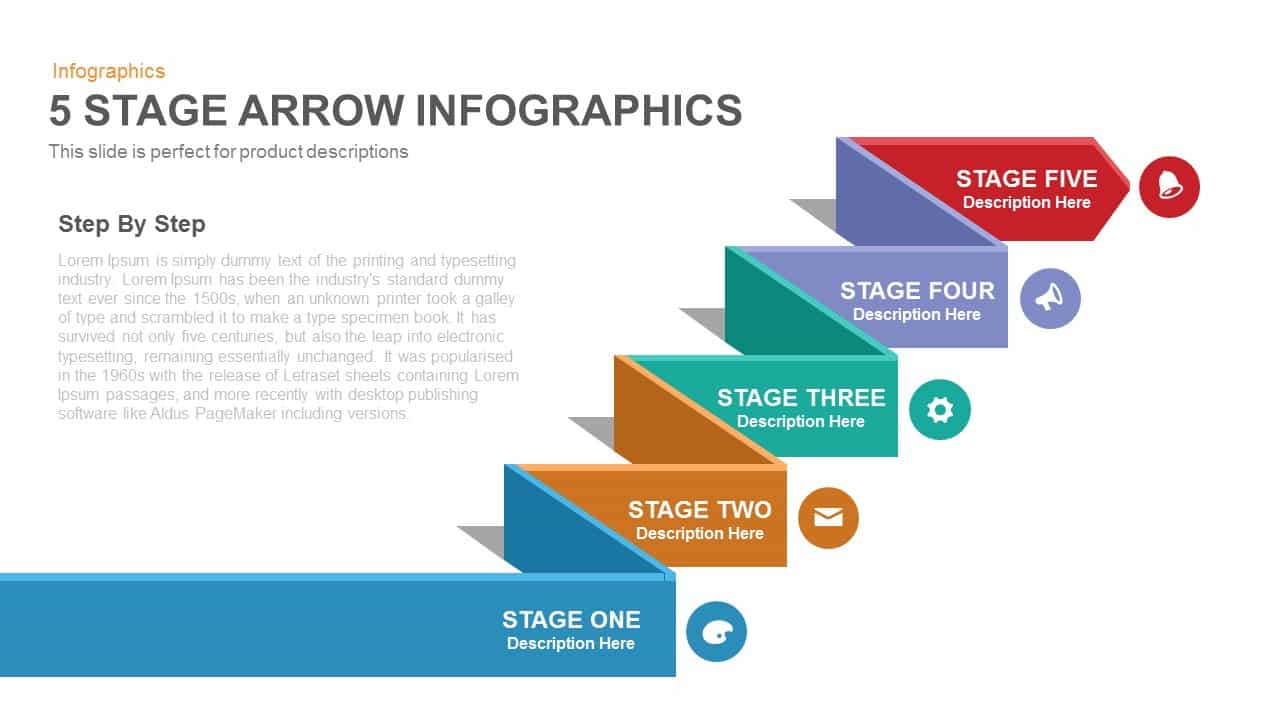
Five Stage Infographic Arrow PowerPoint Template and Keynote Slide
Arrow Diagrams
Premium
-
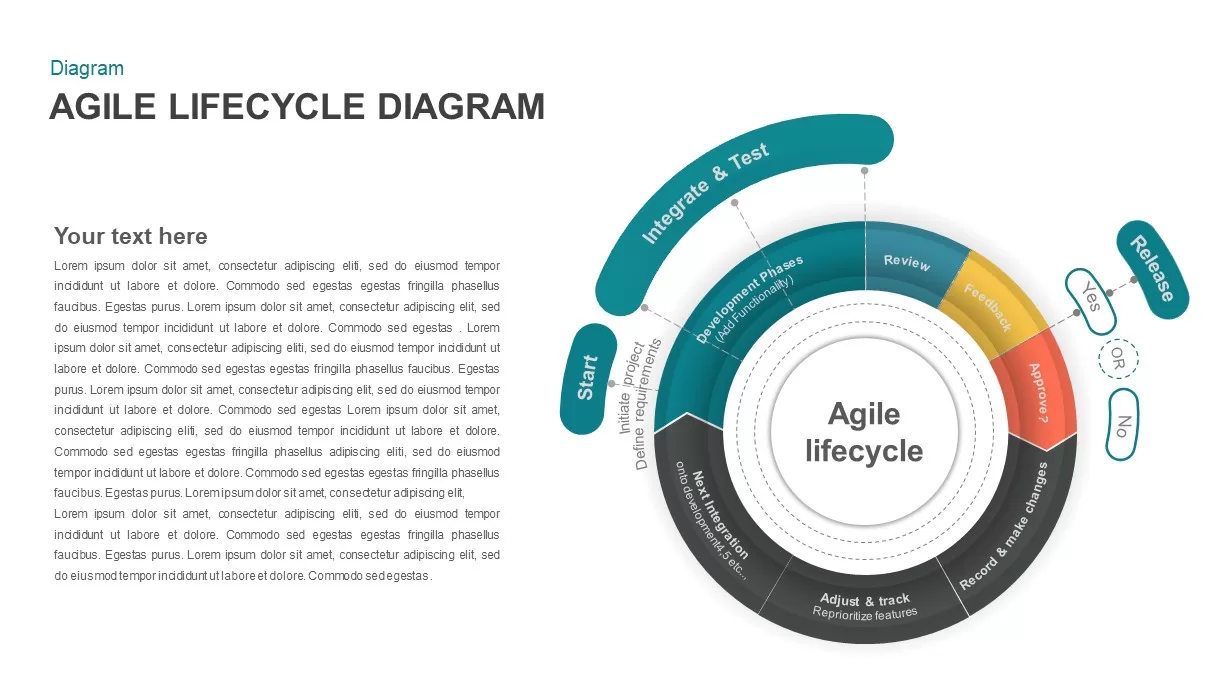
Agile Process Lifecycle Diagram for PowerPoint
Business Models
Premium
-
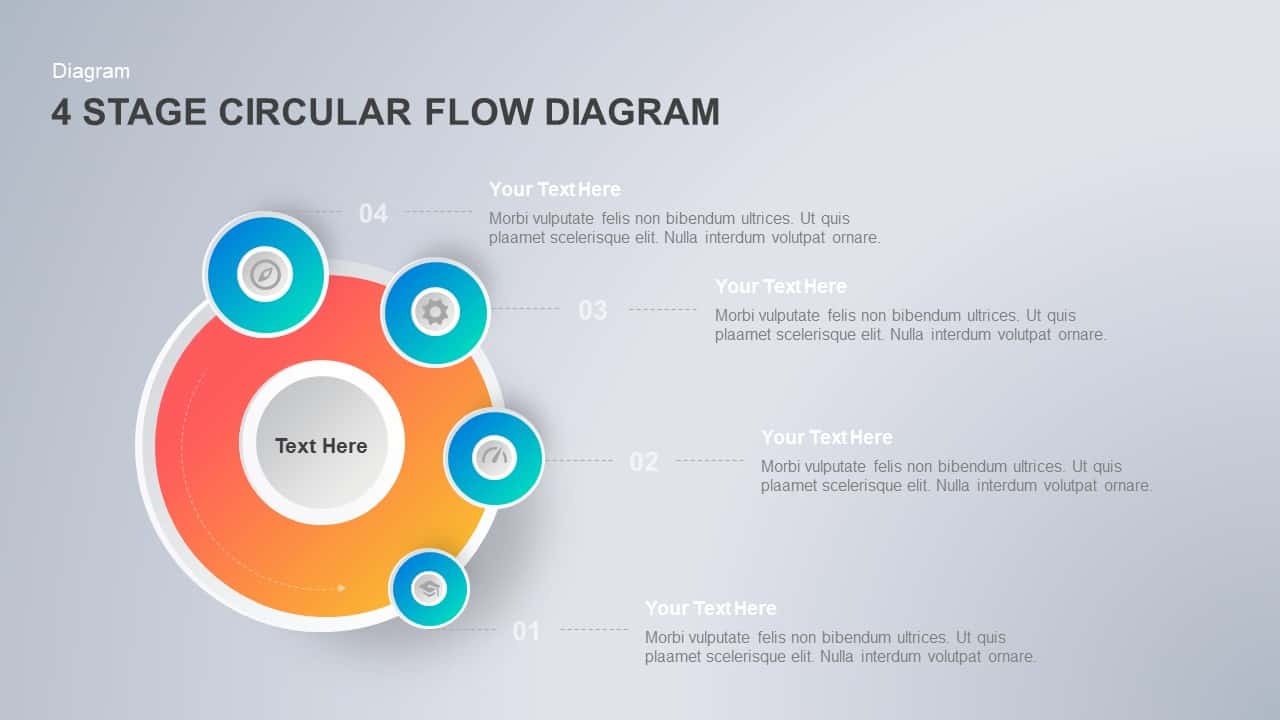
4 Step Circular Flow Diagram PowerPoint Template & Keynote
Circular Diagrams
Premium
-
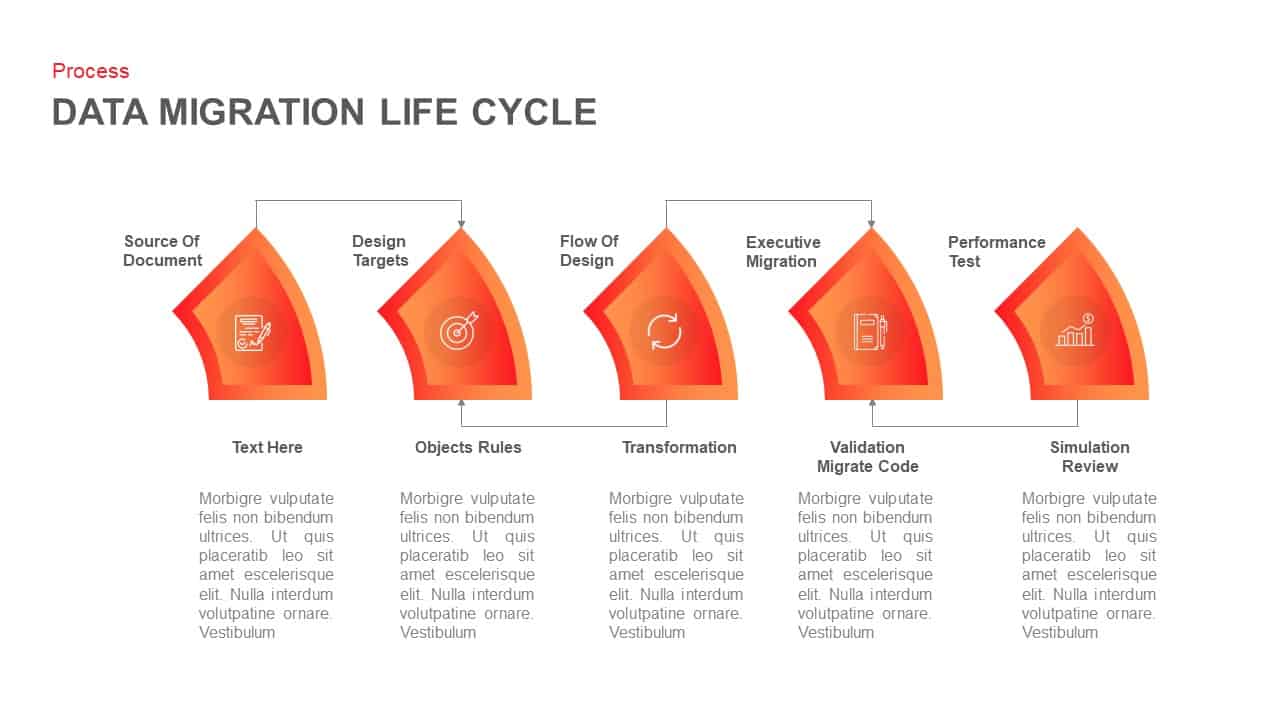
Data Migration Life Cycle – Template for PowerPoint and Keynote
PowerPoint Charts
Premium
-
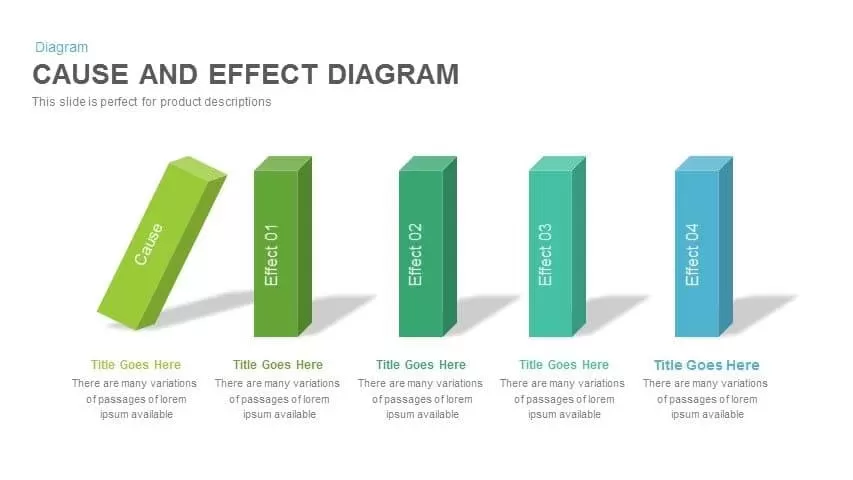
Cause and Effect Diagram PowerPoint Template and Keynote Slide
Business Models
Premium
-

Circular Flow Diagram Template for PowerPoint and Keynote
Circular Diagrams
Premium
-

4 Gear Process Diagram PowerPoint Template and Keynote
Diagrams
Premium
-
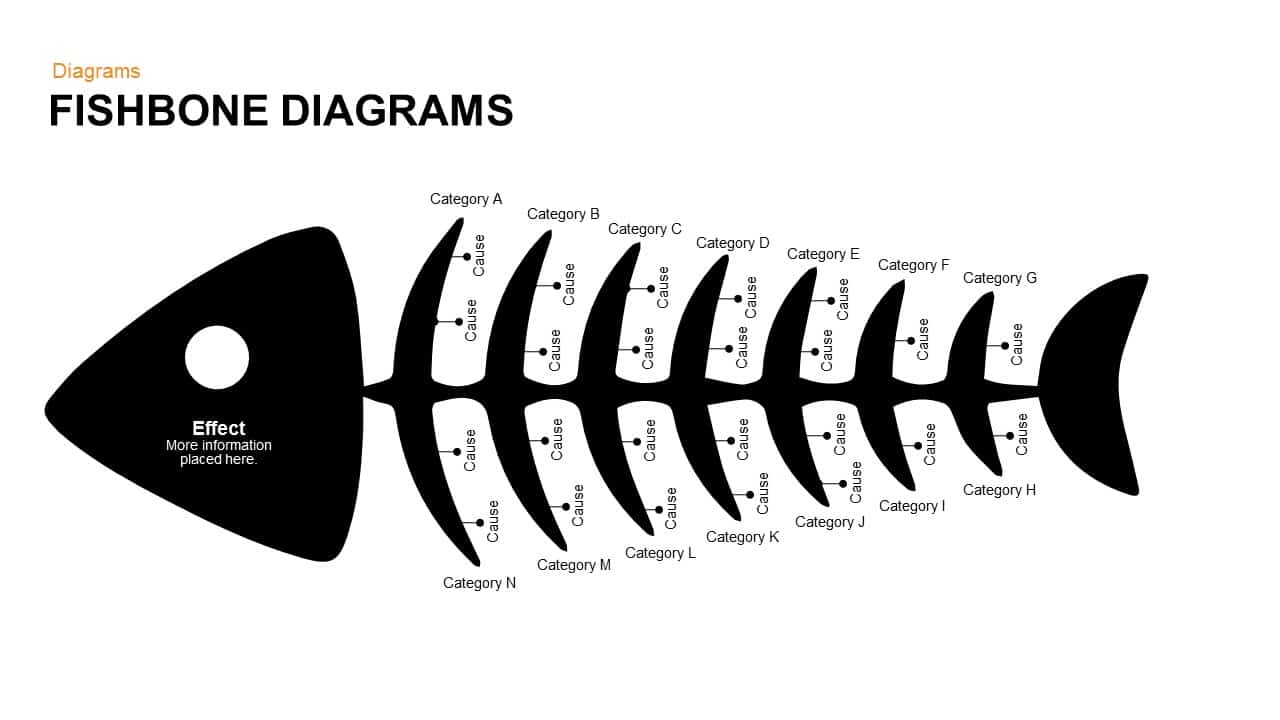
Fishbone Diagram PowerPoint Template and Keynote Slide
Diagrams
Premium
-

6 Step Circular Diagram for PowerPoint and Keynote
Circular Diagrams
Premium
-

5 Step Circular Puzzle Diagram Template for PowerPoint
Puzzle
Premium