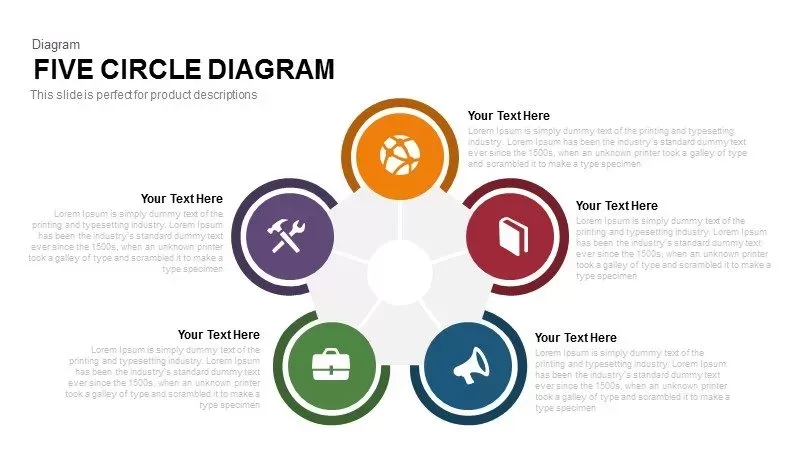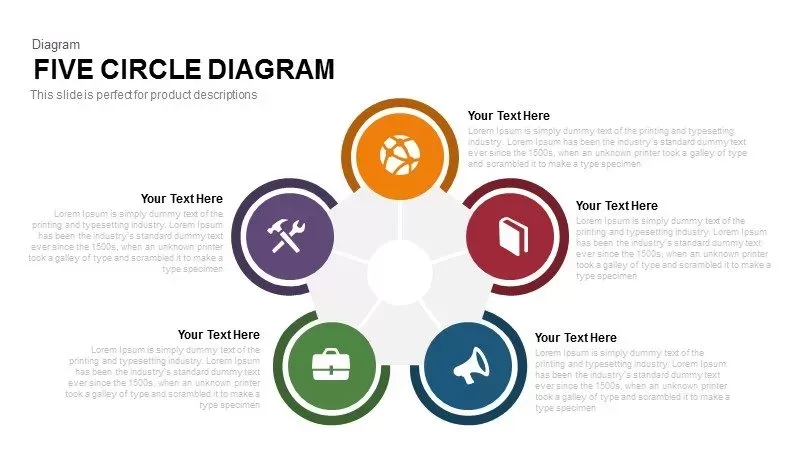Circle Diagram PowerPoint Template and Keynote
Circle diagram PowerPoint template and Keynote slide contain a set of slides all of which has circles in various colors arranged in different shapes of circle, triangle etc. and various sizes as well. The Three
Circle Diagram PowerPoint template contain three circles arranged in the form of a triangle, the three circles of red, purple and green colours are seen at three corners of the triangle. Adjacent to each circle are text boxes wherein you can fill all the relevant details. The Four Circle Diagram contains four circles arranged in the form of a square in orange, green, brown and purple colours. Four textboxes are also seen adjacent to each circle to write details on the topic concerned. The Five Circle Diagram contains five circles in the shape of a pentagon and circles are present at each corner of the pentagon with textboxes alongside each circle. The Six Circle Diagram contains six circles at each corner of the hexagon in varied colours along with text boxes adjacent each circles. The Seven Circle Diagram contains seven colourful circles shaped in the form of a heptagon with the circles seen at each of the corners and mini textboxes alongside each circle.
The
Eight Circle Diagram contains eight circles seen at the corners of an eight sided octagon with text boxes alongside each circle. The
Circle Diagram PowerPoint template and Keynote can be used for presentations where you need to make a point clear in a step by step manner or to describe a process, flow etc. The
circular template is very self-explanatory and easy to understand for the viewers.
Circle diagram template for PowerPoint presentation contains infographic icons in each layouts, the PowerPoint cliparts are used in the diagram may meet the purpose of your presentation with deeper meanings. The cliparts include; tools, briefcase, rocket, stacked coins, globe, book and the speaker will assist you for an excellent presentation display. The PowerPoint cliparts reflects business and management themes as a symbolic manner.