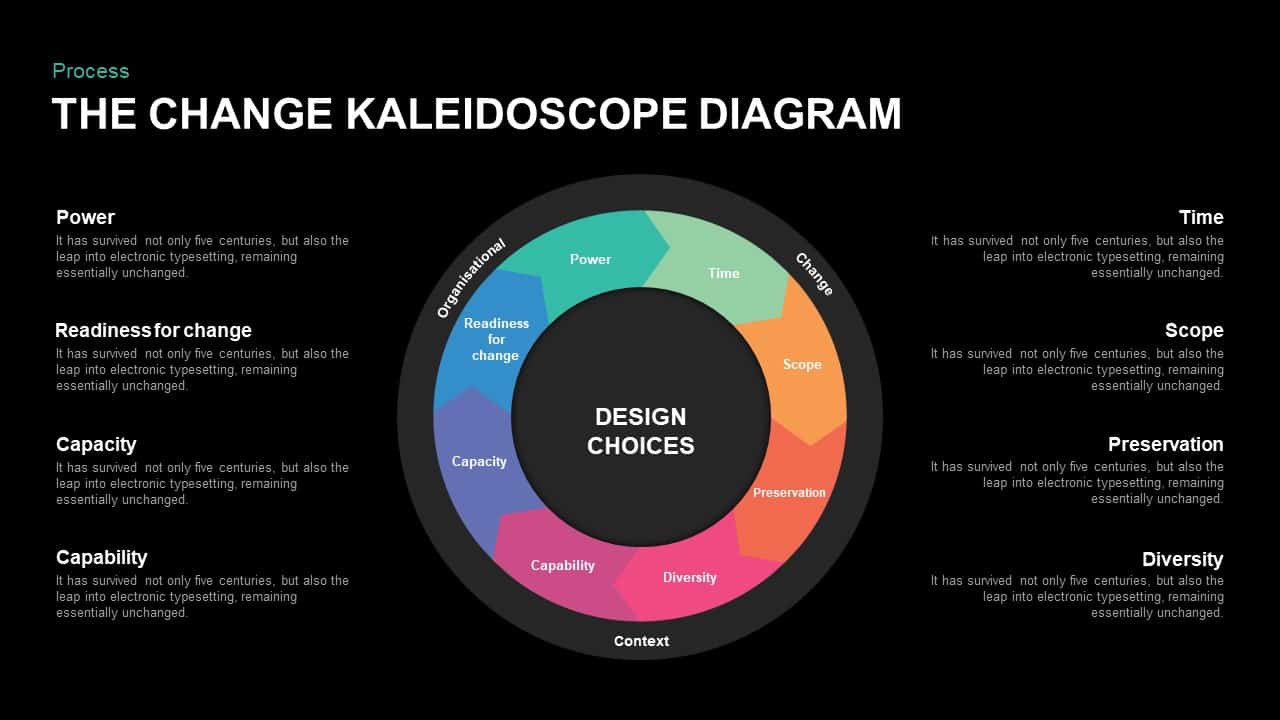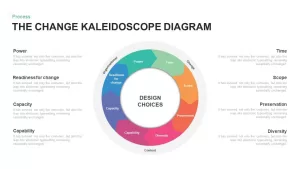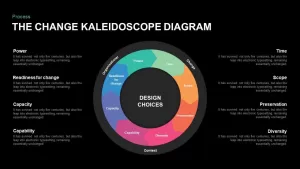Home » Business Models » The Change Kaleidoscope PowerPoint Diagram and Keynote Template
The Change Kaleidoscope PowerPoint Diagram and Keynote Template
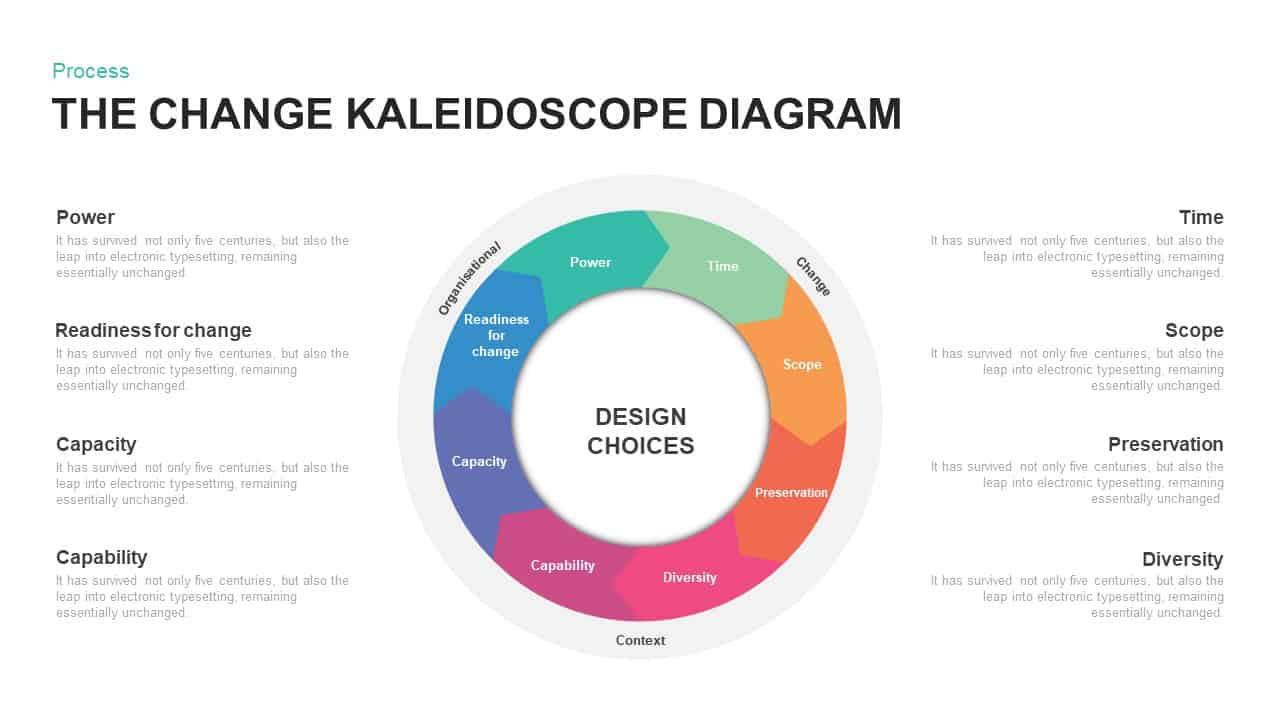
- Version
- Download 189
- File Size 0.00 KB
- File Count 1
- Create Date December 24, 2018
- Last Updated February 2, 2023
The Change Kaleidoscope PowerPoint Diagram and Keynote Template
Change Kaleidoscope PowerPoint Template
The change kaleidoscope PowerPoint diagram is a creative circular template containing a diagram that was stimulated by the change kaleidoscope diagram used for strategic development and strategic change as well as other matters such as organizational change or for change management presentations. The slide is designed for the presentation of the concept of change management and how change can occur in a fully acceptable way. The change kaleidoscope is a diagnostic framework. It can be particularly useful in a context sensitive change process, which one can argue is the in this management project. The kaleidoscope PowerPoint template contains an outer circle concerned with organizational strategic context. There is middle circle that has the features of the change context. Finally there is an inner circle which contains the design choices that can be made. The inner circle is designed by chevron arrows shows the eight context of change. These factors can be assessed as positive, neutral or negative in the context of the change. That includes; time, scope, preservation, diversity, capability, capacity, readiness for change and power.
The change contextual features are types of the organization to do with its competences, culture and current situation. There are all issues that need consideration before choosing the change approach. Change kaleidoscope is even more a model than a strategy; however, it is a useful instrument for conceptualizing the way of progress. It will try to assess the all internal qualities of an organization when confronting a change and the degree of acceptability of change.
The change kaleidoscope PowerPoint template is a multi-functional diagram, which can be used for any other presentation. It is usable to display project management phases and business development stages. The connected chevron arrow represents the connection between the elements, so the logical sequence of interlinked concepts can be illustrated using the circle PowerPoint template.
You can access more Free PowerPoint Templates here Grab the free ppt now!
Attached Files
| File |
|---|
| https://premiumdownloads.s3.amazonaws.com/SB01126-The Change kaleidoscope.zip |
Login to download this file
Add to favorites
Add to collection
-
Item ID
SB01126 -
Rating
0.0
(0 reviews)
Related Templates
-
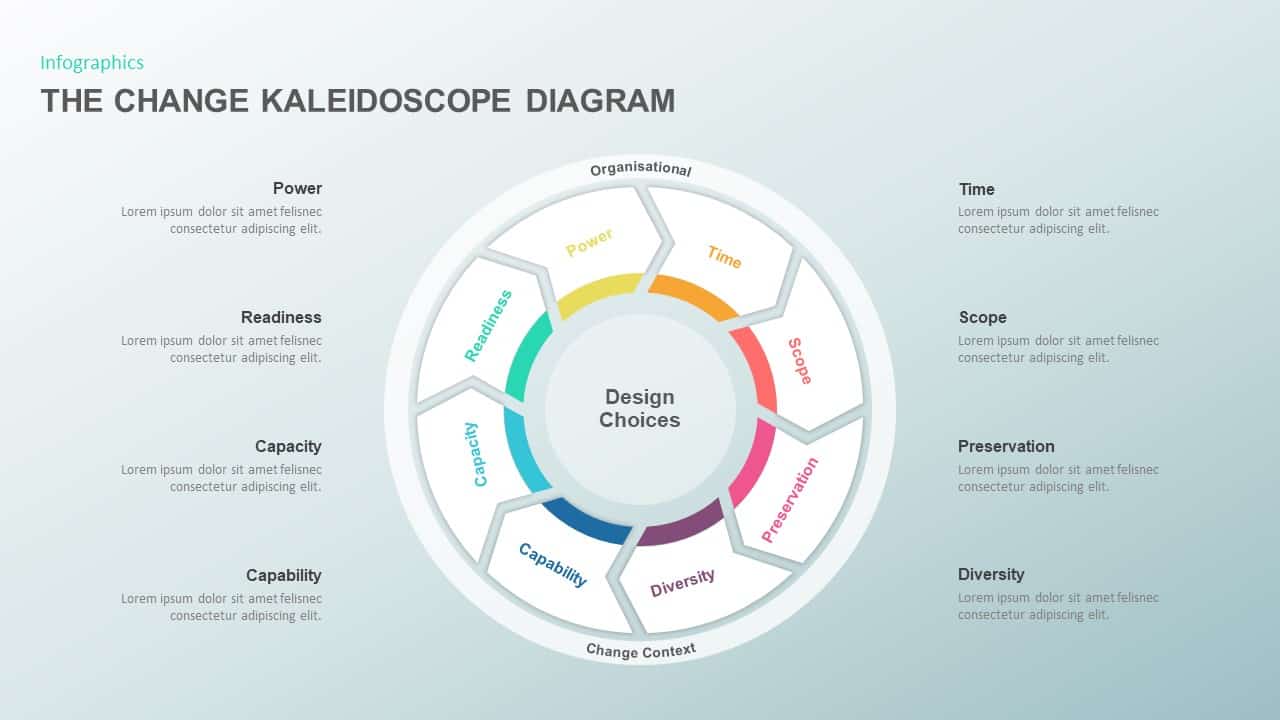
The Change Kaleidoscope Diagram for PowerPoint
Business Models
Premium
-
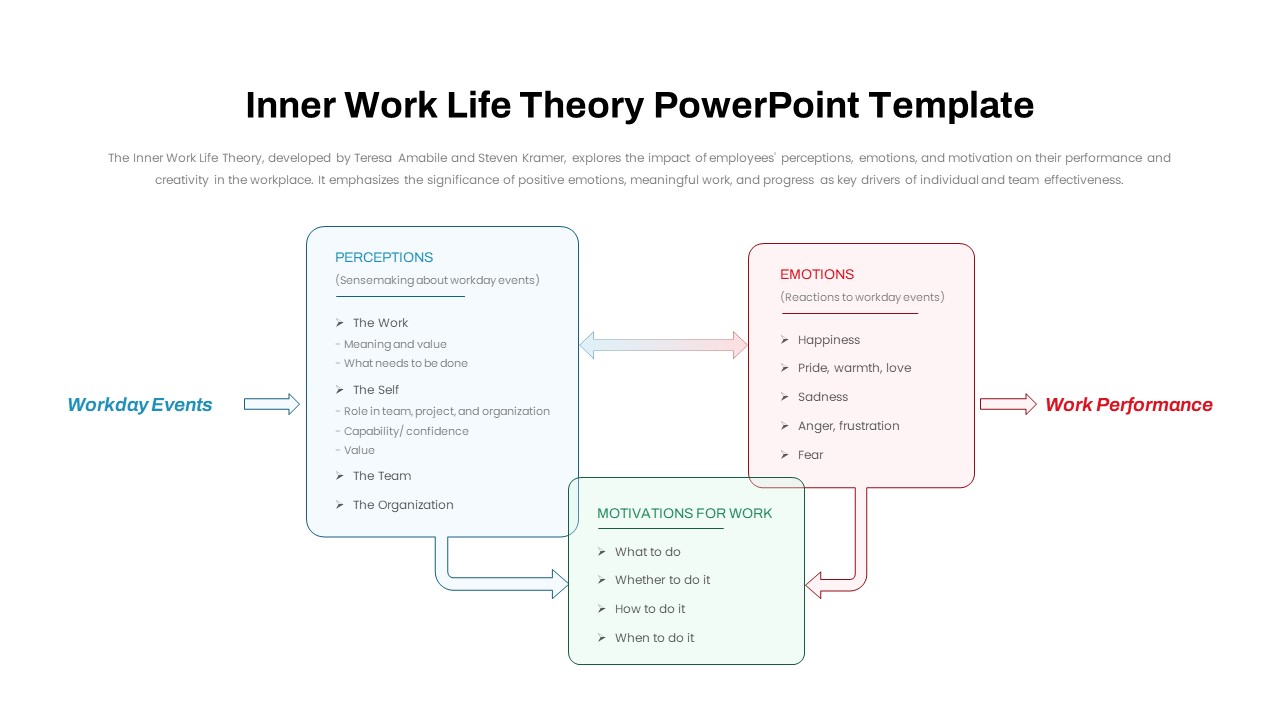
Inner Work Life Theory PowerPoint Template
PowerPoint Templates
Premium
-

Project Management Presentation Template
PowerPoint Business Templates
Premium
-
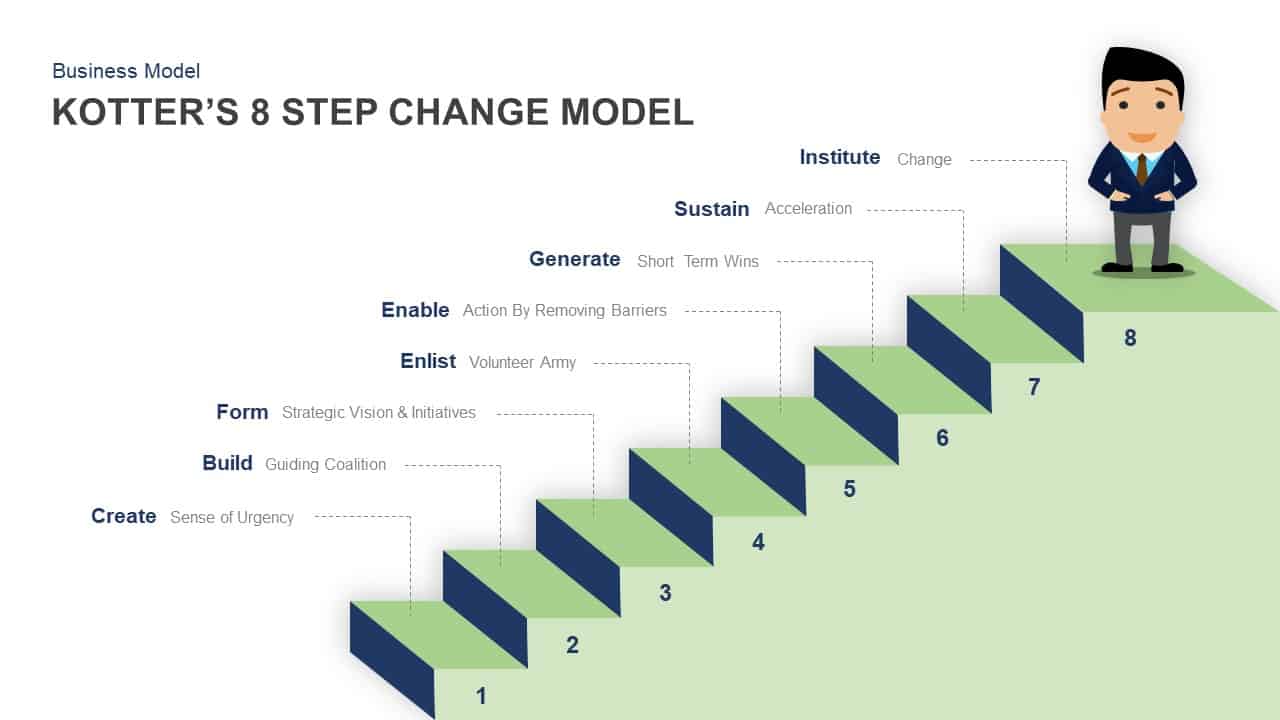
Kotter’s 8 Step Change Model Template for PowerPoint & Keynote
Business Models
Premium
-
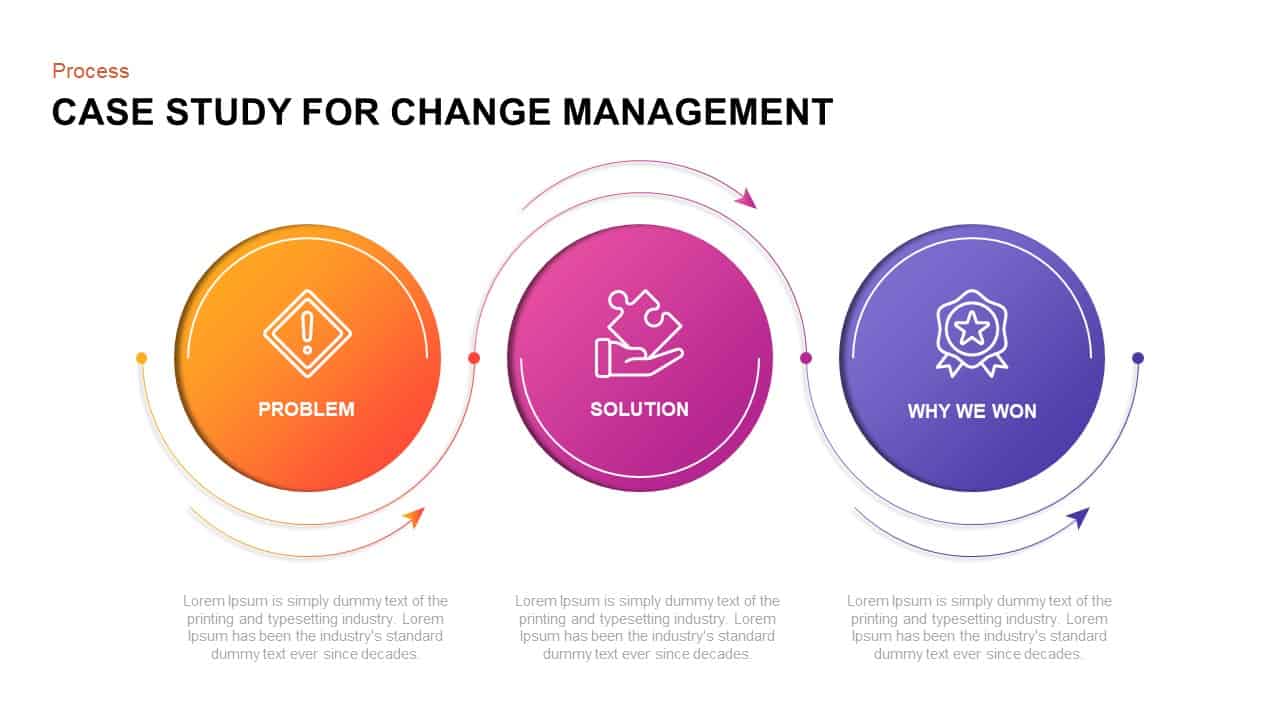
Case Study of Change Management Ppt Slide
Process Flow Diagrams
Premium
-
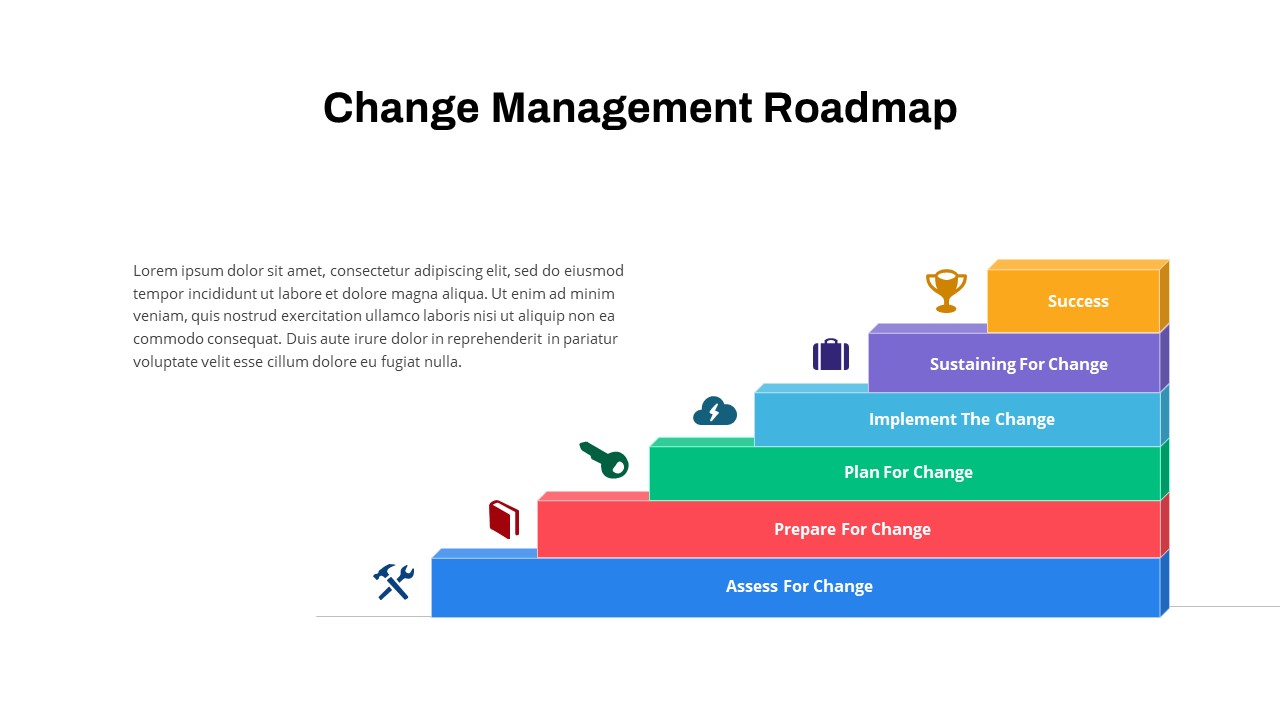
Change Management Roadmap PowerPoint Template
PowerPoint Templates
Premium
-
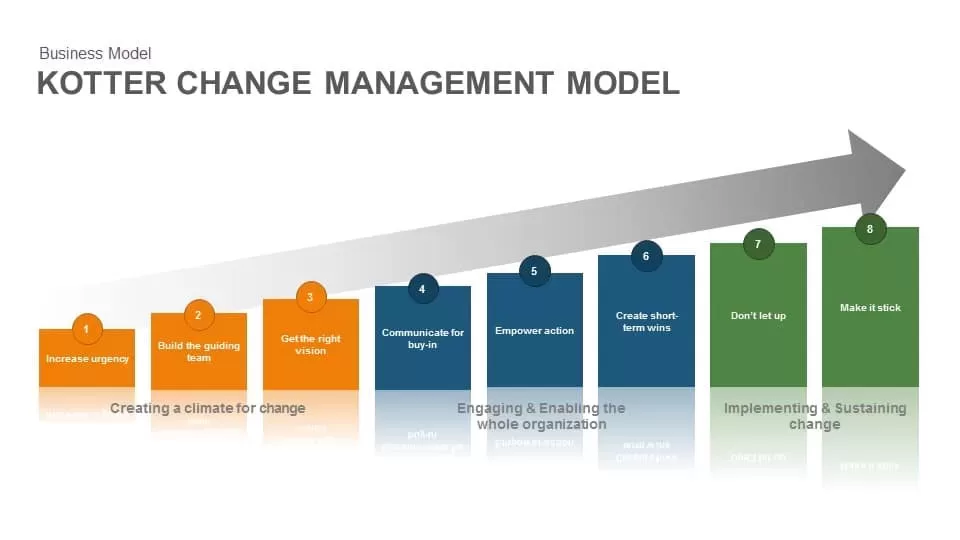
Kotter Change Management Model Template for PowerPoint and Keynote Presentation
Business Models
Premium
-
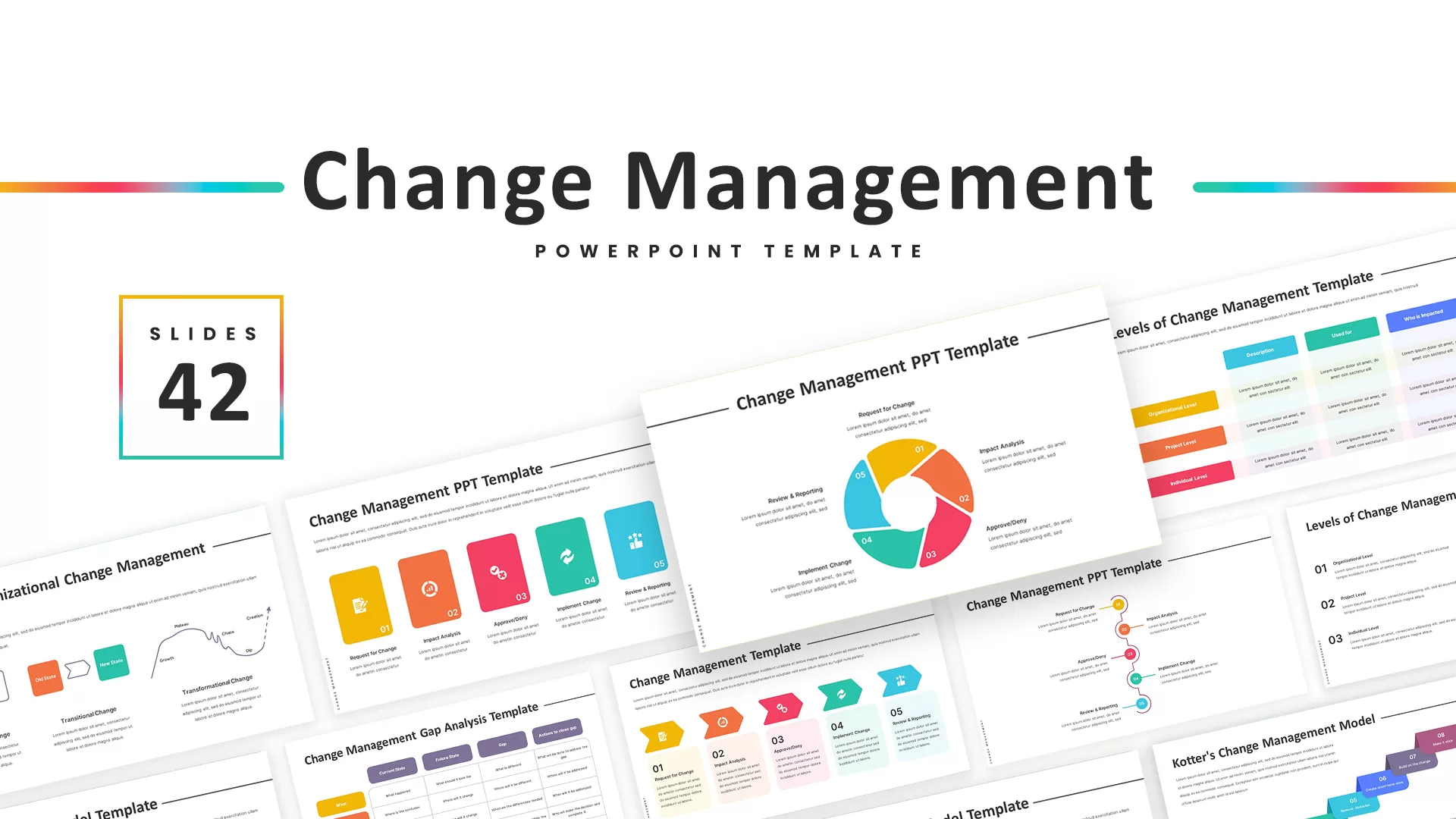
Change Management PowerPoint Template
PowerPoint Templates
Premium
-
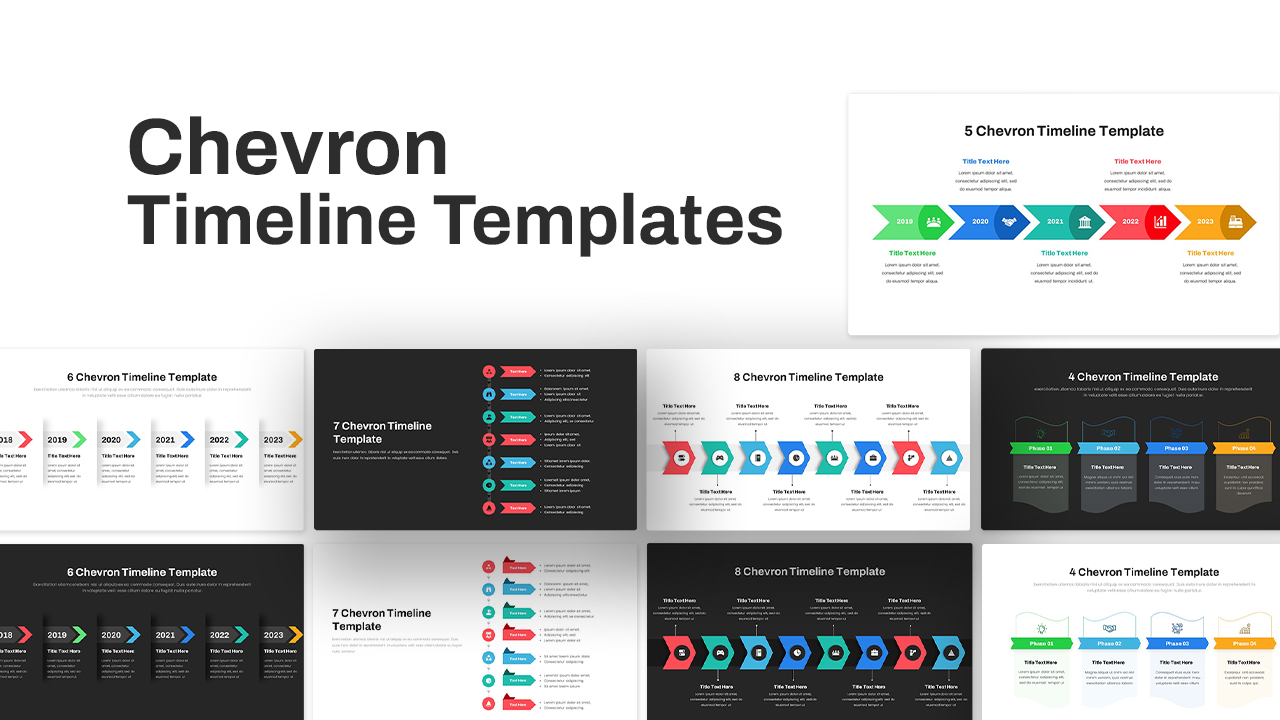
Chevron Timeline PowerPoint Template
Timeline PowerPoint Template
Premium
-

Approaches to Management Development PowerPoint Template and Keynote
Diagrams
Premium
-
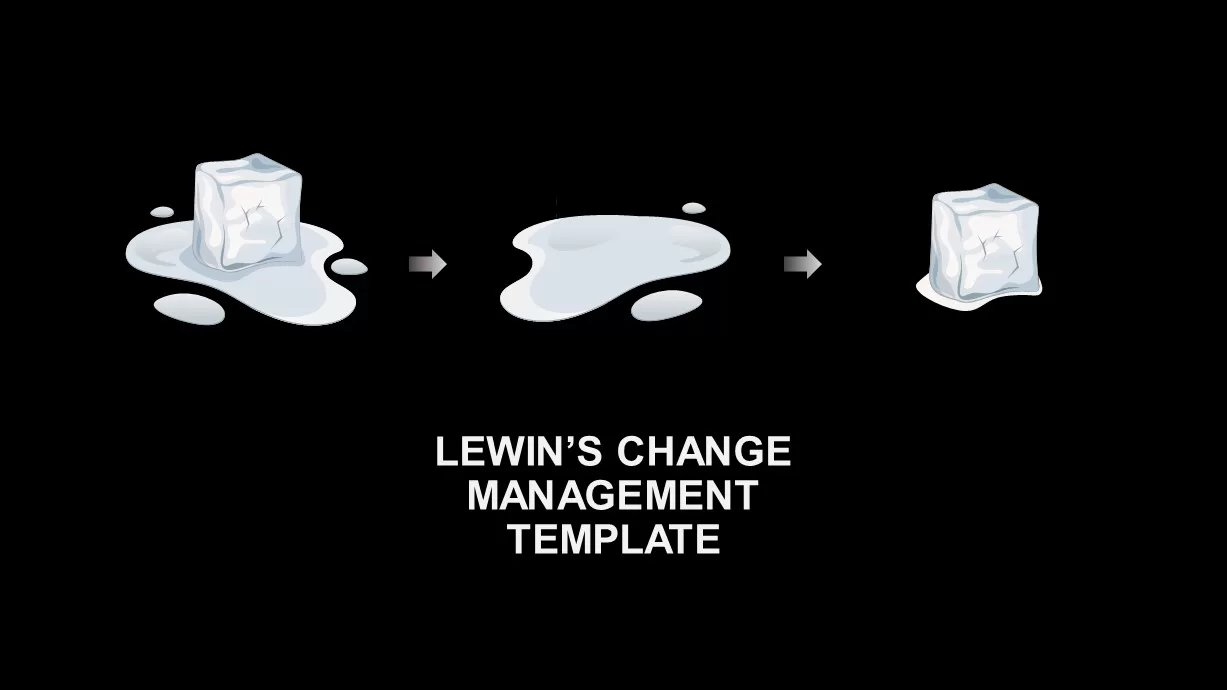
Lewin’s Change Management Model PowerPoint Template
Business Models
Premium
-

Free Management Deck Template
PowerPoint Templates
Free
-

Free Project Charter PowerPoint Template
Free PowerPoint Templates
Free
-

10 Staged Business Circle Process Diagram Template for PowerPoint and Keynote
Process Flow Diagrams
Premium
-
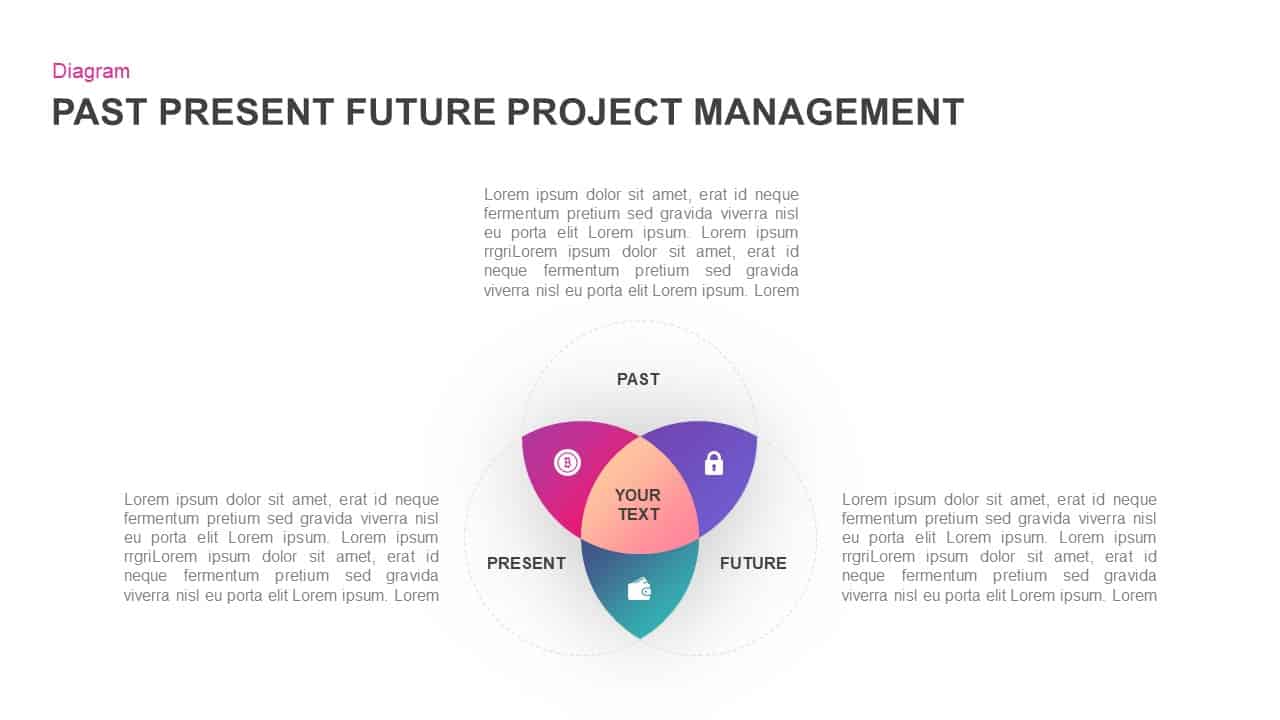
Past Present Future Project Management Template for PowerPoint & Keynote
Business Models
Premium
-
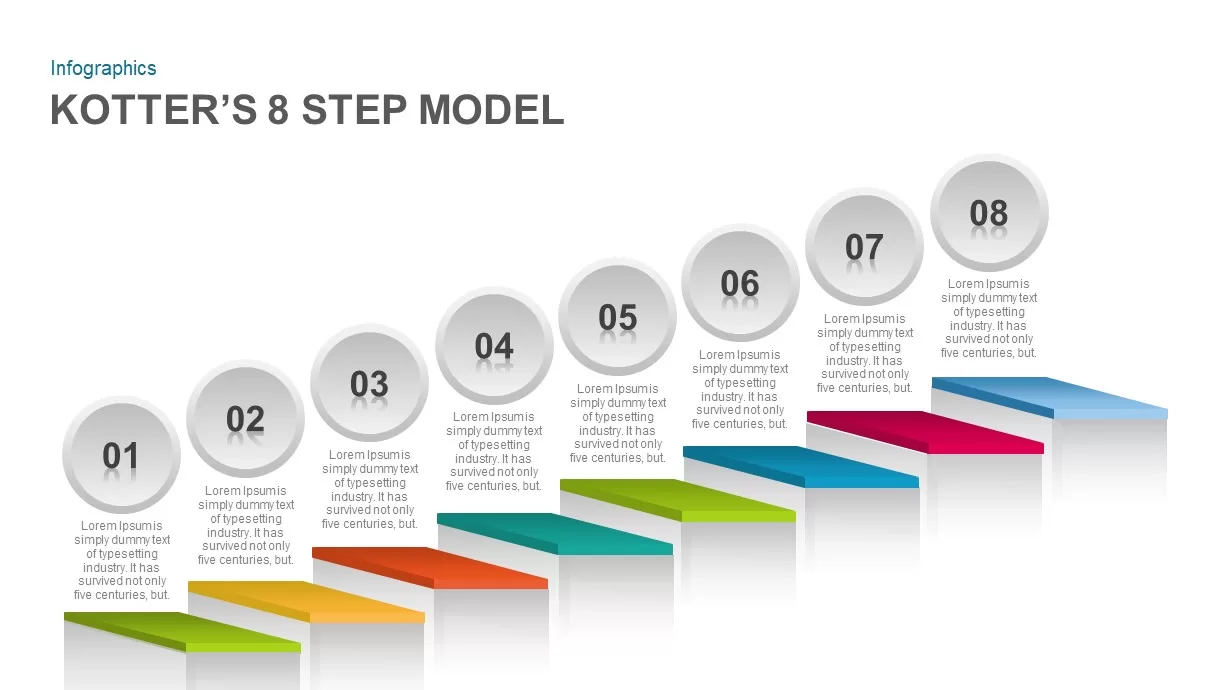
Kotter’s 8 Step Model of Change PowerPoint Template
Business Models
Premium
-
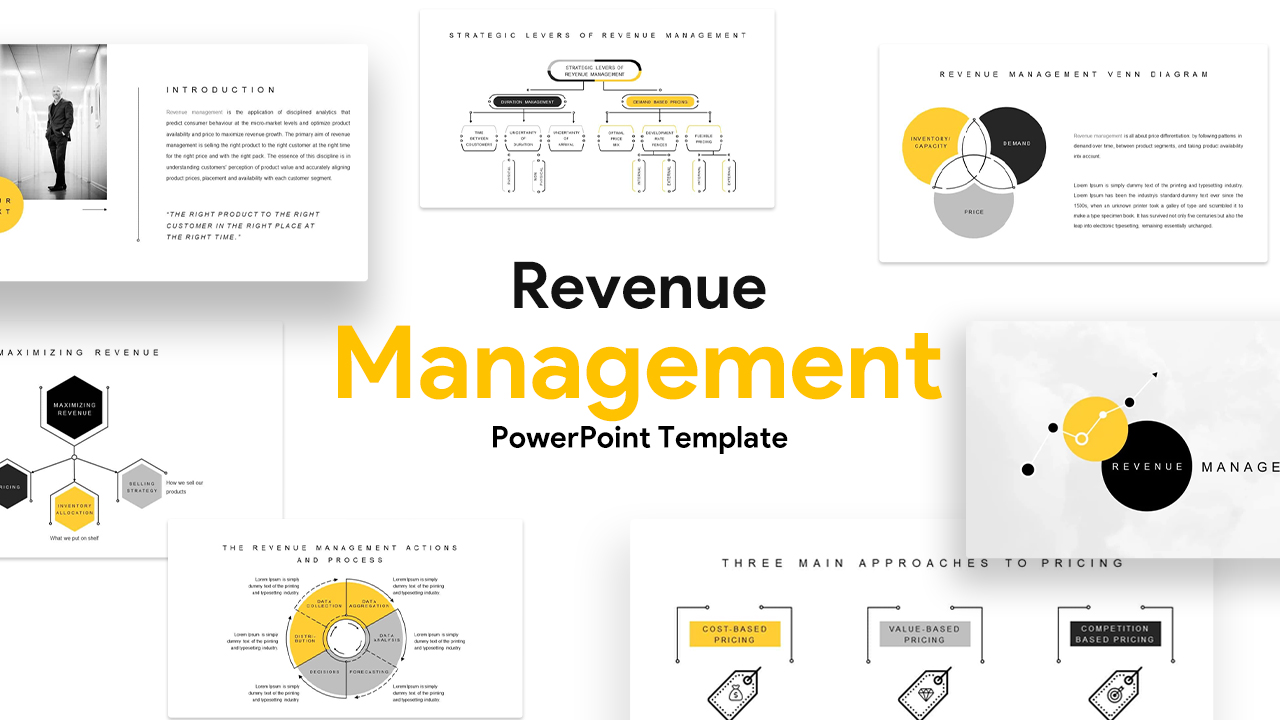
Revenue Management Templates for PowerPoint & Keynote
Business Models
Premium
-

Circle Diagram Template for PowerPoint and Keynote
Circular Diagrams
Premium
-

Project Management Dashboard PowerPoint Template and Keynote Template
PowerPoint Templates
Premium
-

5 Staged Strategic Planning Diagram PowerPoint Template and Keynote Slide
Diagrams
Premium
-

Project Management Funnel Template PowerPoint
Funnel Diagrams
Premium
-
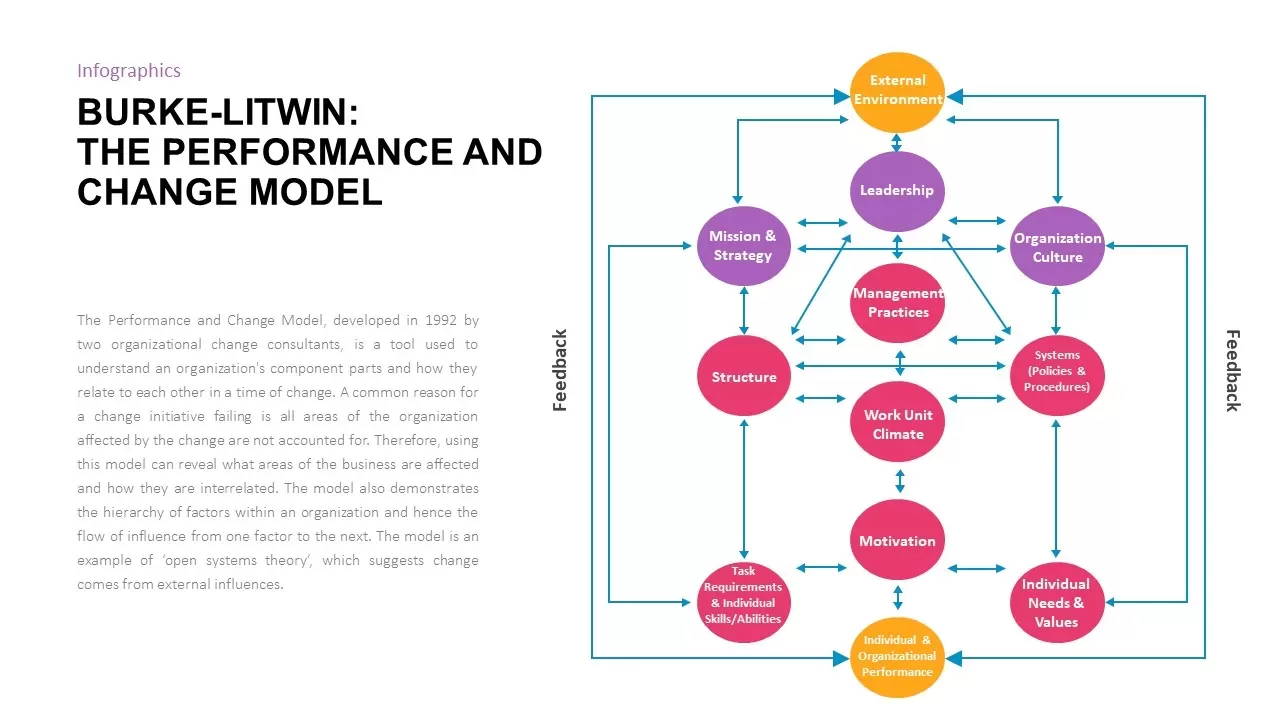
Burke-Litwin Change Model Template
Business Models
Premium
-
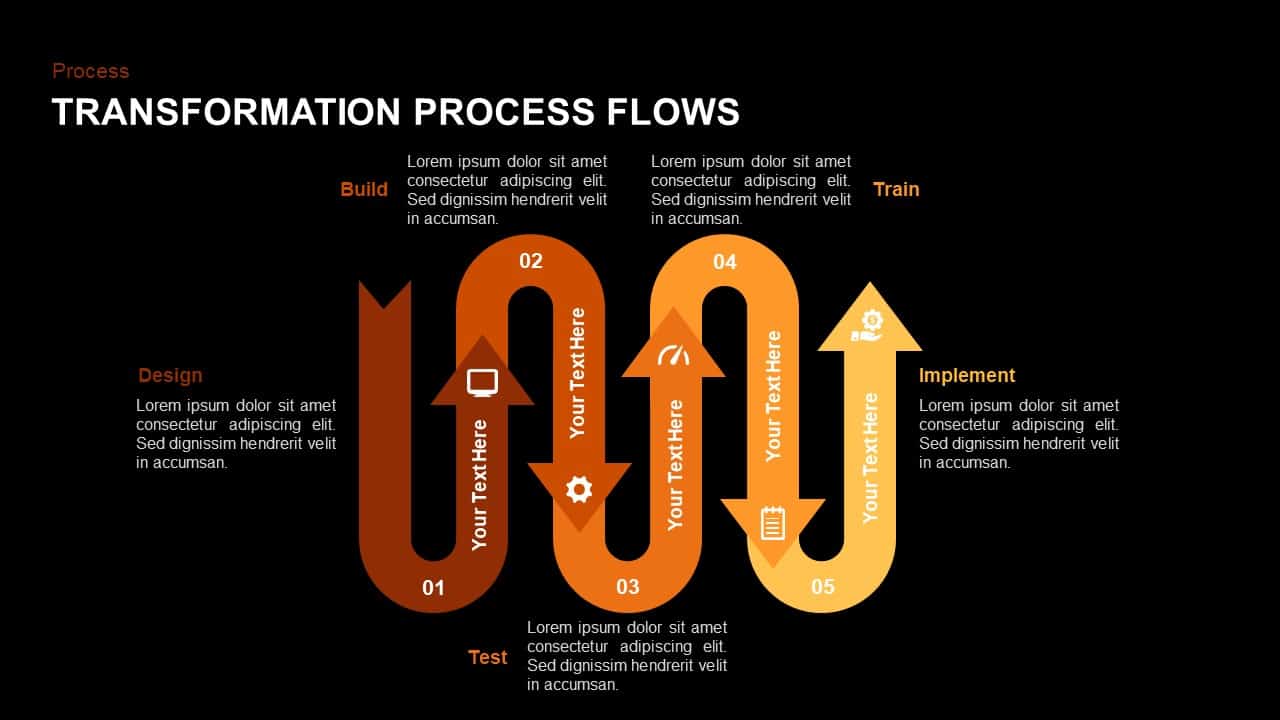
Transformation Process Flow PowerPoint Template and Keynote Slide
Diagrams
Premium
-

Corporate Organization Chart PowerPoint Template
Org Charts
Premium
-
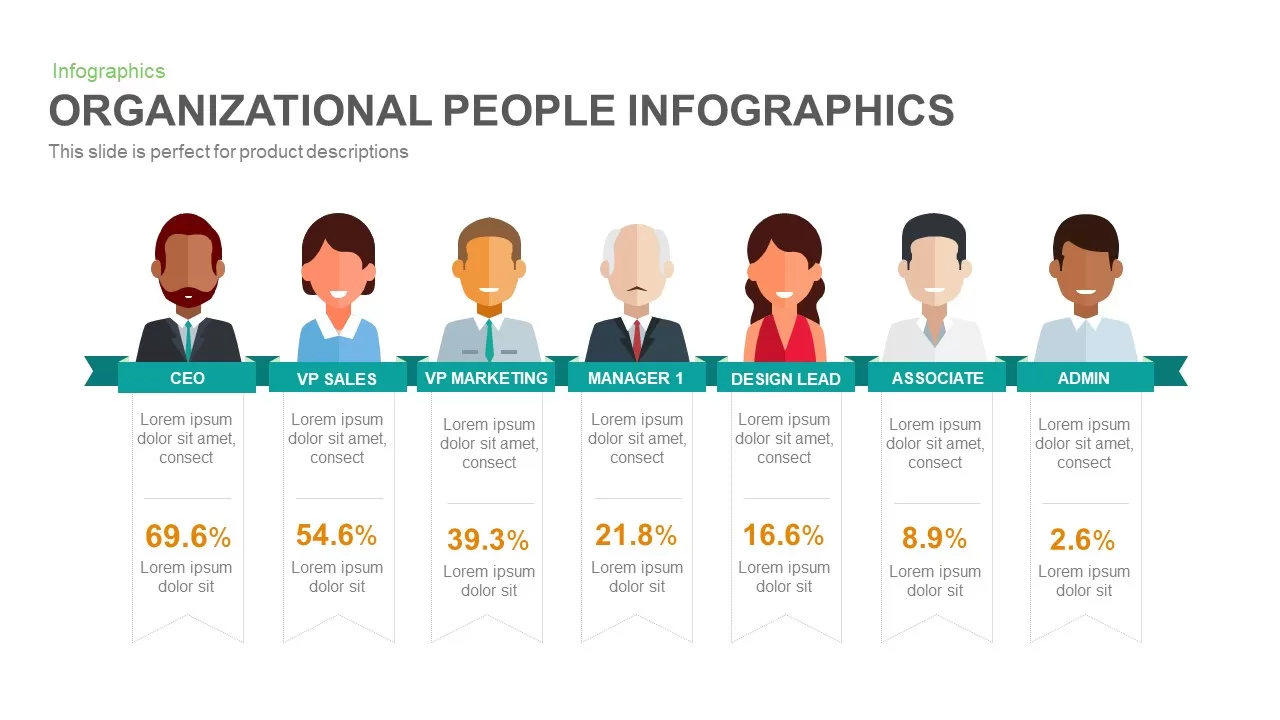
People Infographic Organizational PowerPoint Template and Keynote Slide
Infographic
Premium
-
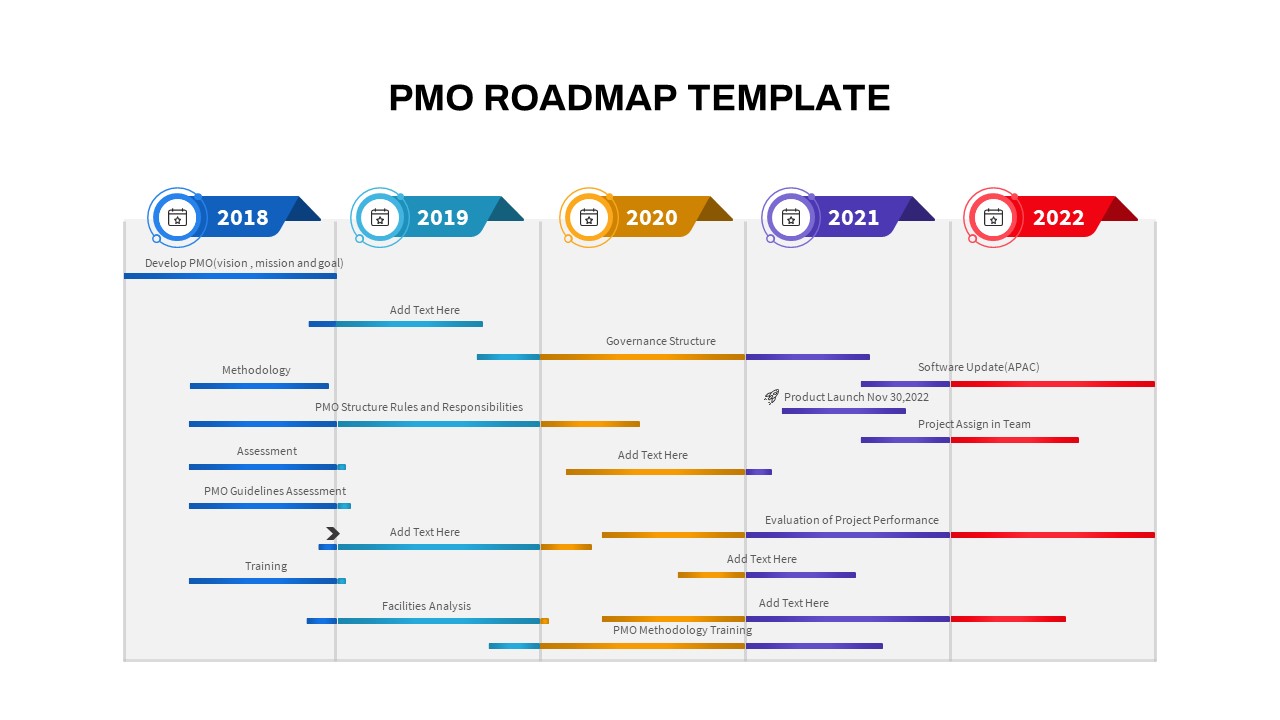
PMO Roadmap PowerPoint Template
PowerPoint Templates
Premium
-
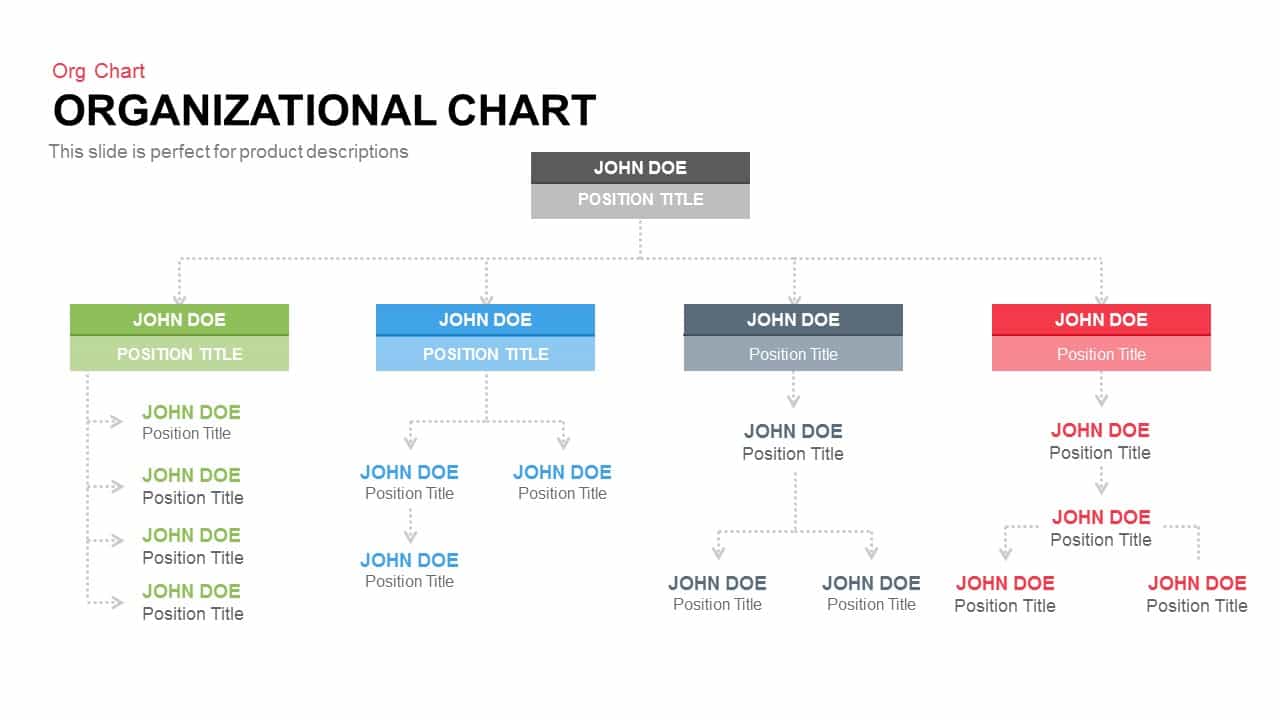
Organizational Chart PowerPoint Template and Keynote Slide
Keynote Templates
Premium
-

Management Strategy PowerPoint Deck Template
PowerPoint Templates
Premium
-
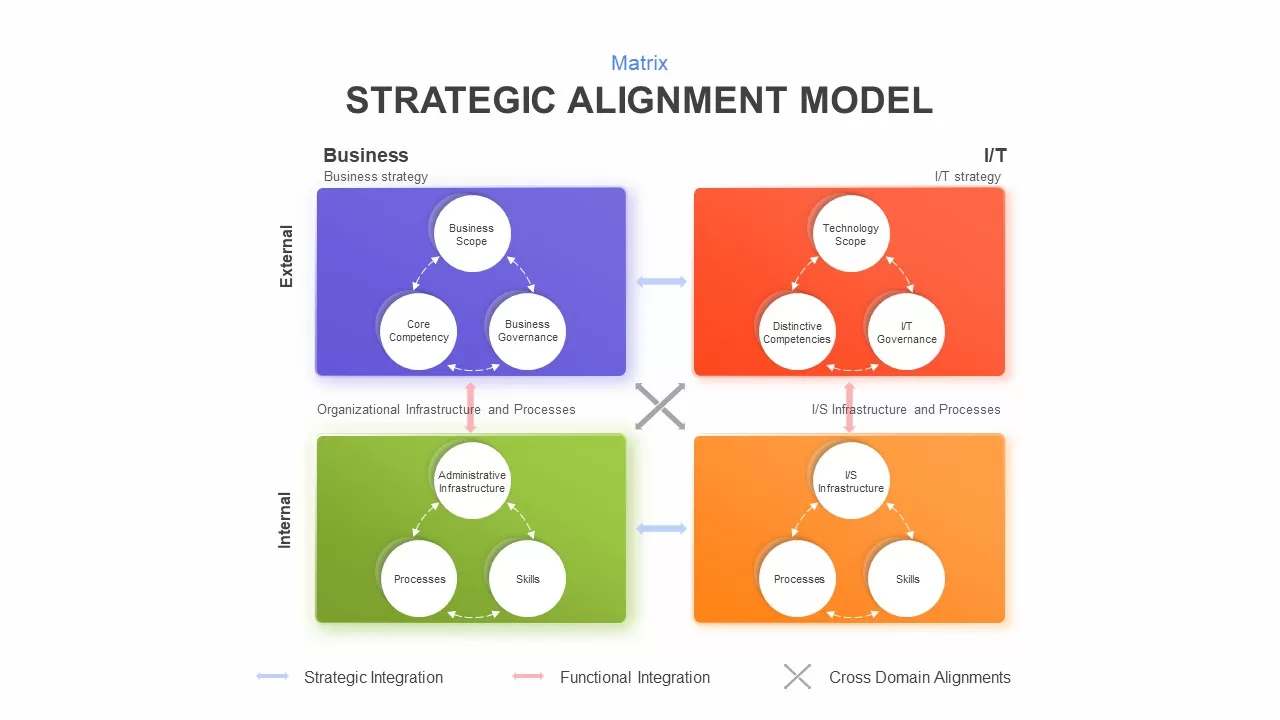
Strategic Alignment Model PowerPoint Template
Diagrams
Premium
-
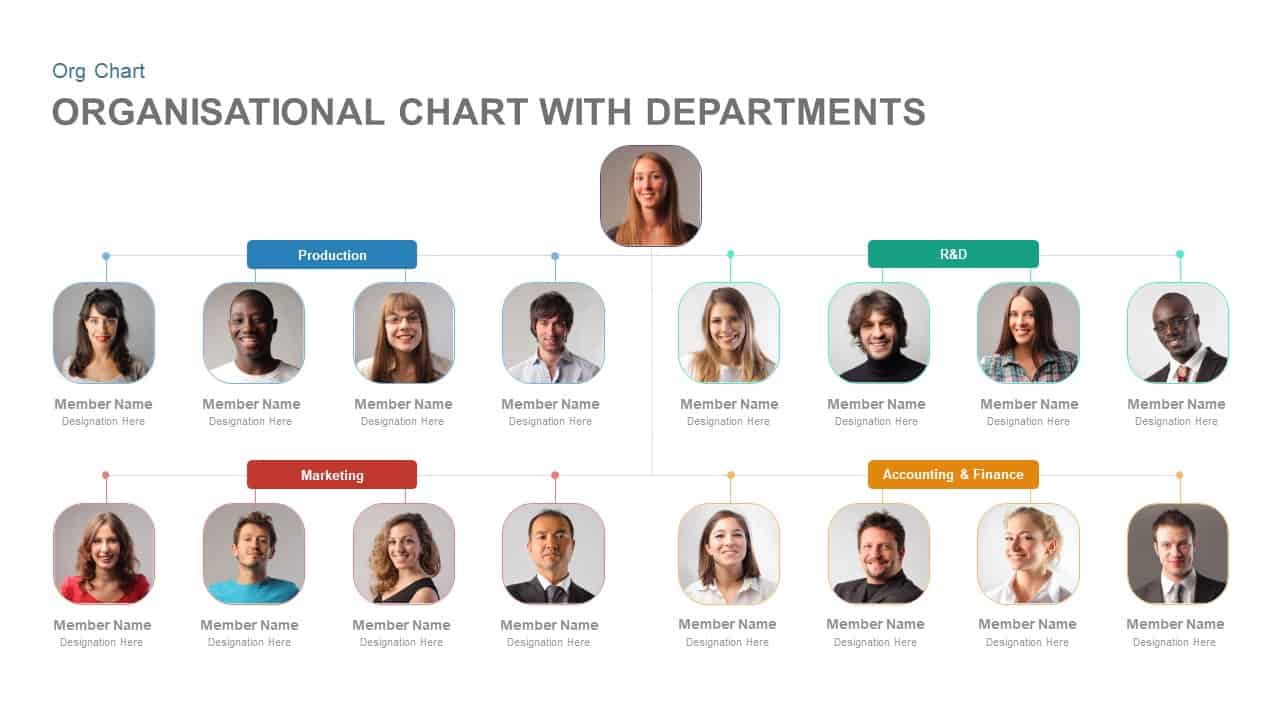
Organizational Chart PowerPoint Template
Org Charts
Premium
-
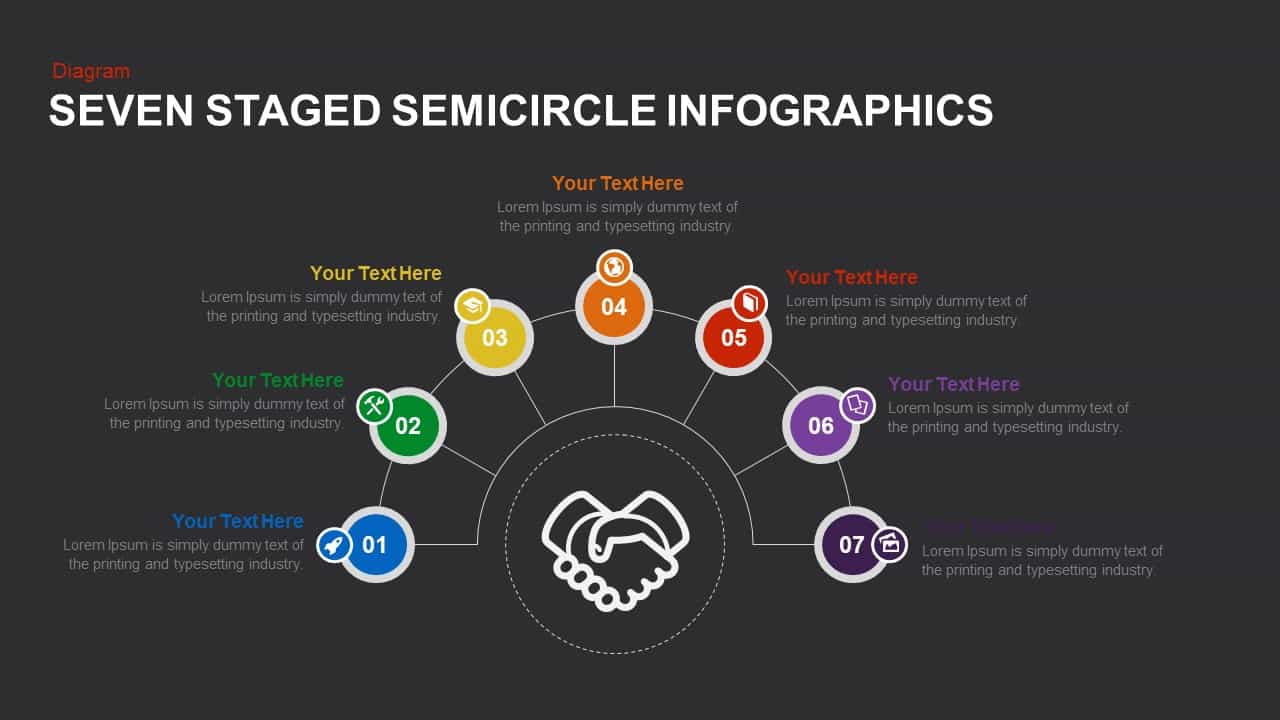
7 Step Semi Circle PowerPoint Template & Keynote
Business Models
Premium
-
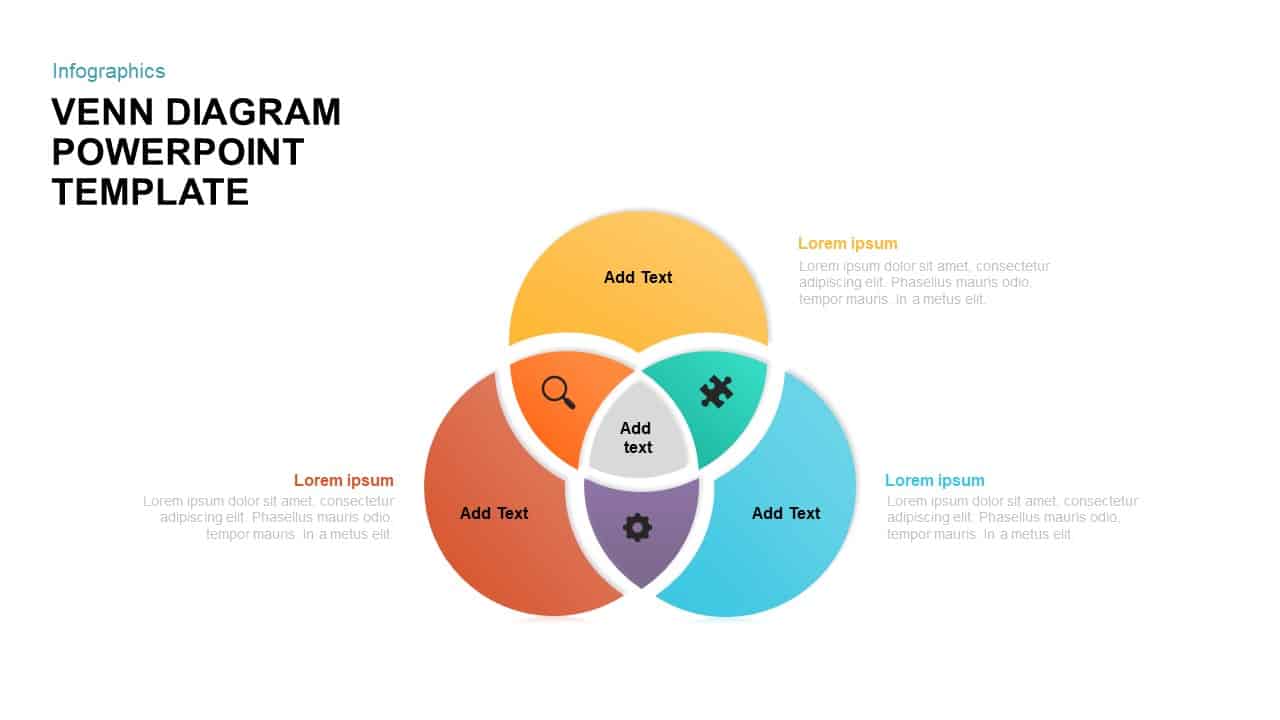
Venn Diagram PPT Template and Keynote Slide
Diagrams
Premium
-
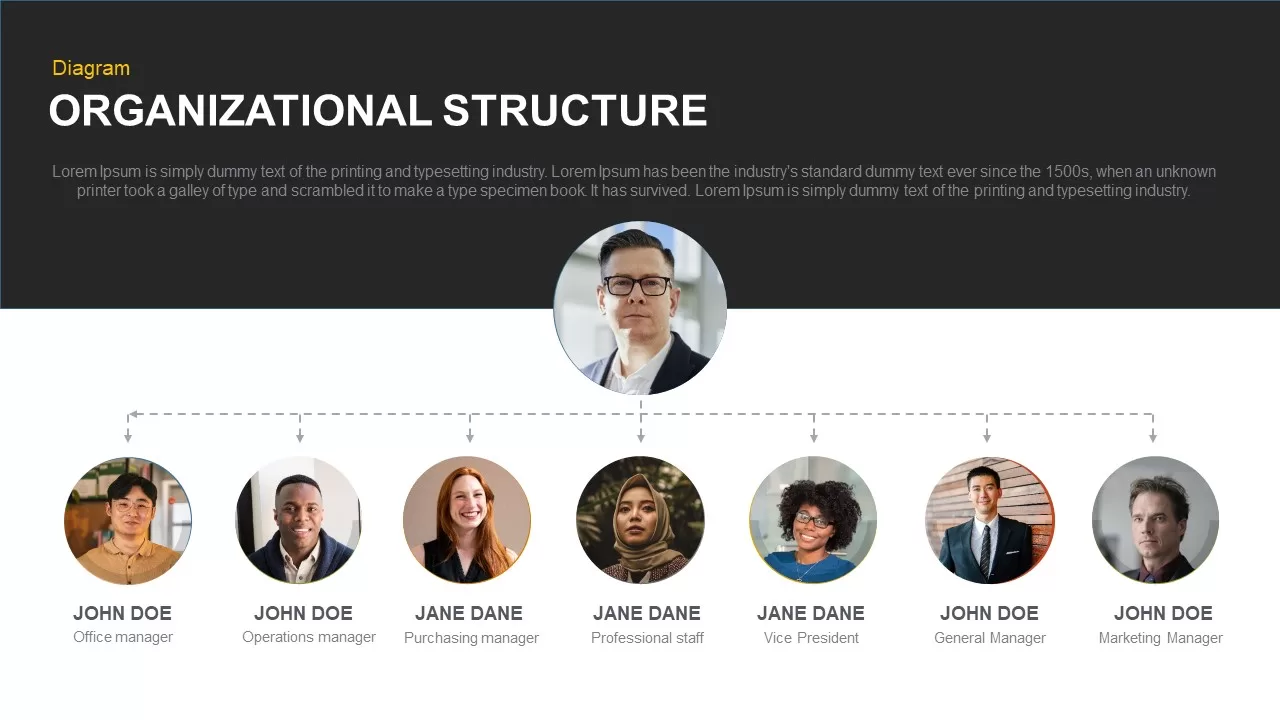
Organizational Structure PowerPoint Template and Keynote
Meet The Team
Premium
-
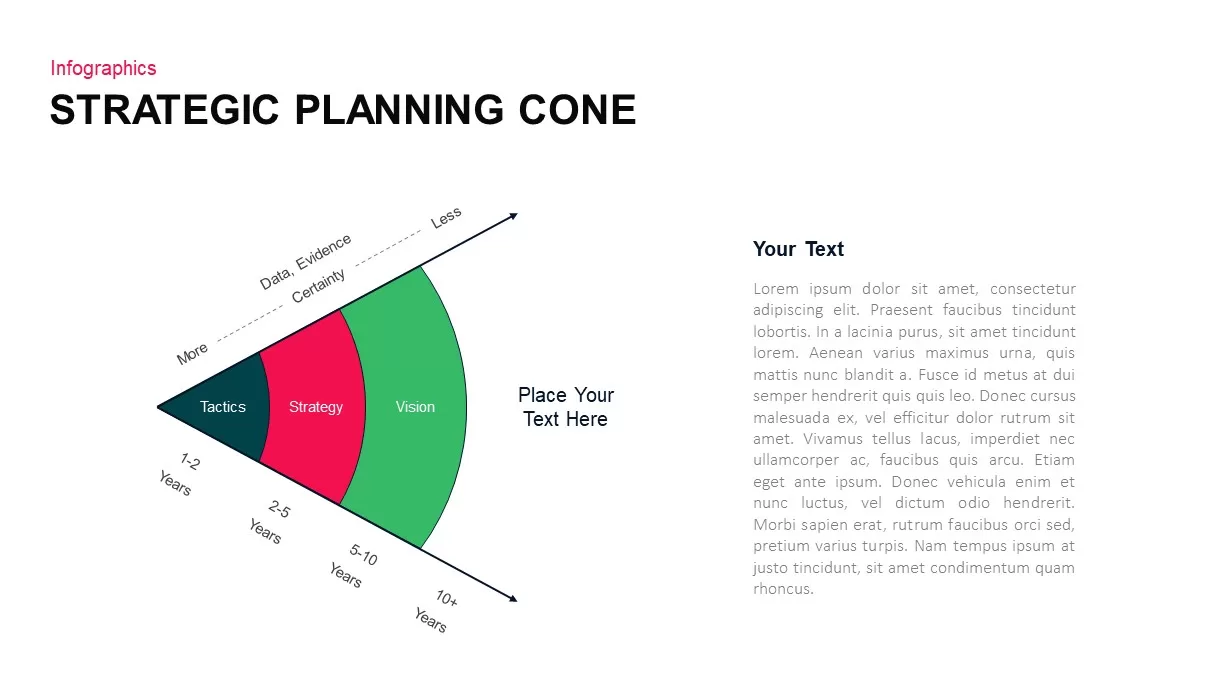
Strategic Planning Cone PowerPoint Template
Business Models
Premium
-
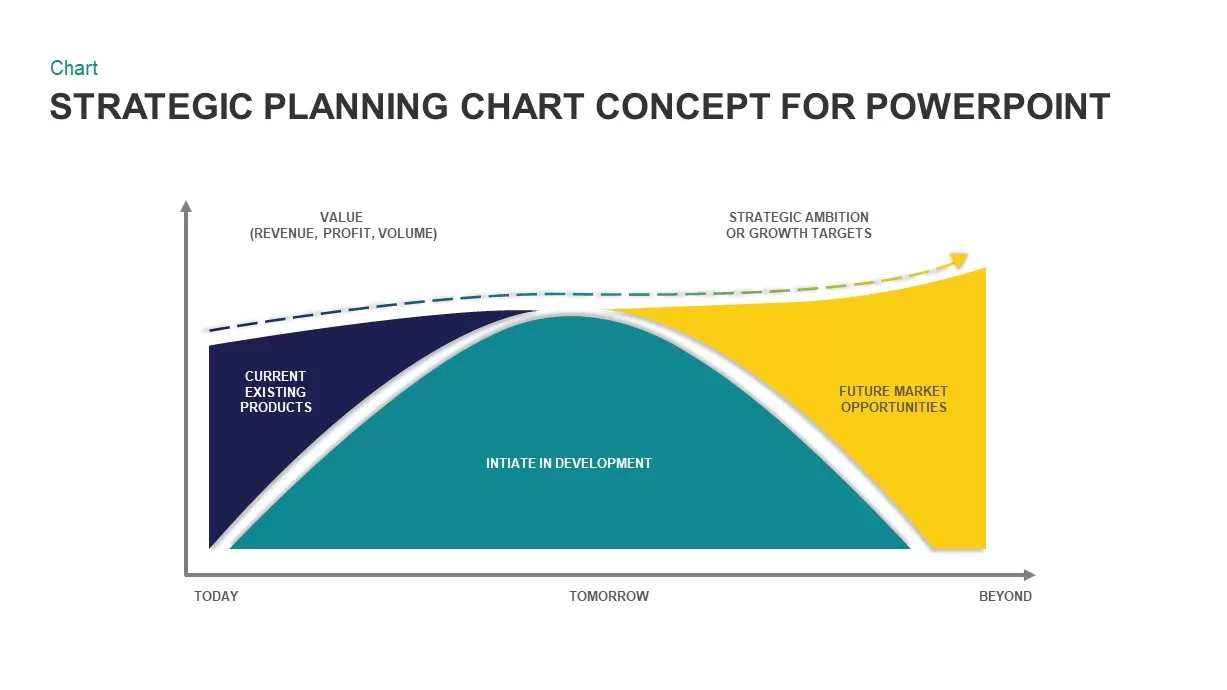
Strategic Planning Chart Template for PowerPoint
PowerPoint Charts
Premium
-
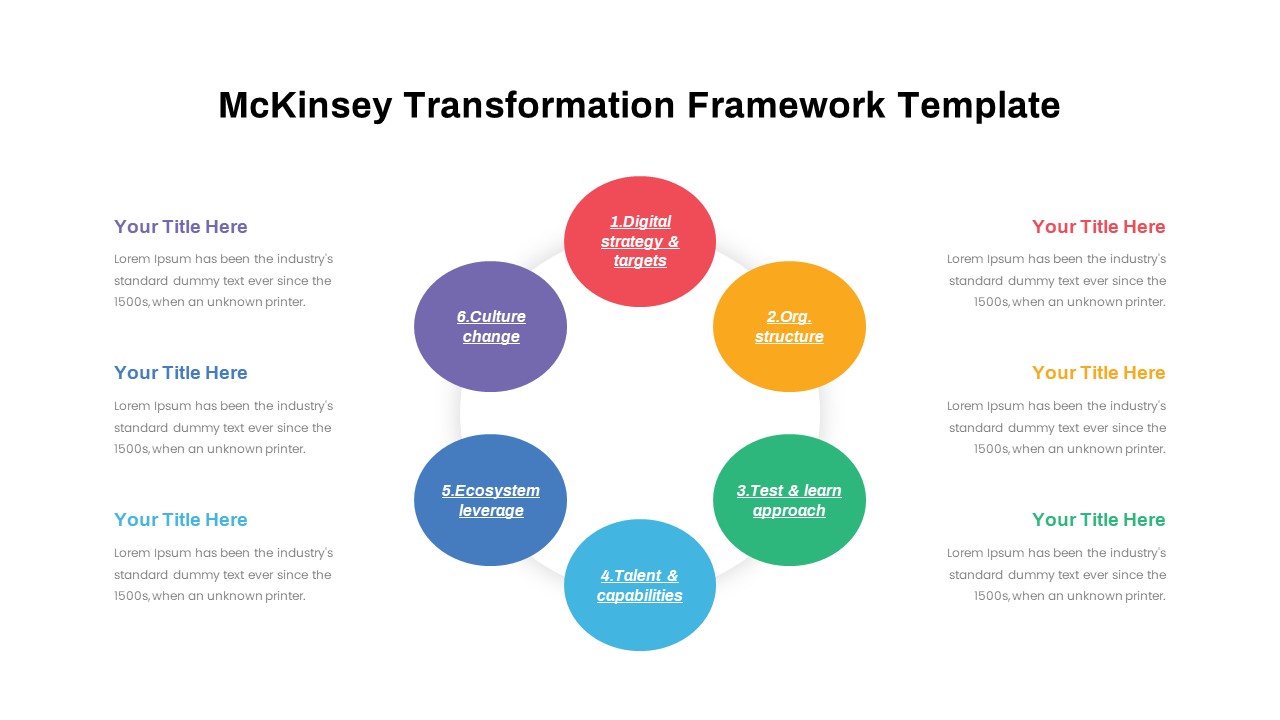
Transformation Framework PowerPoint Template
PowerPoint Templates
Premium
-
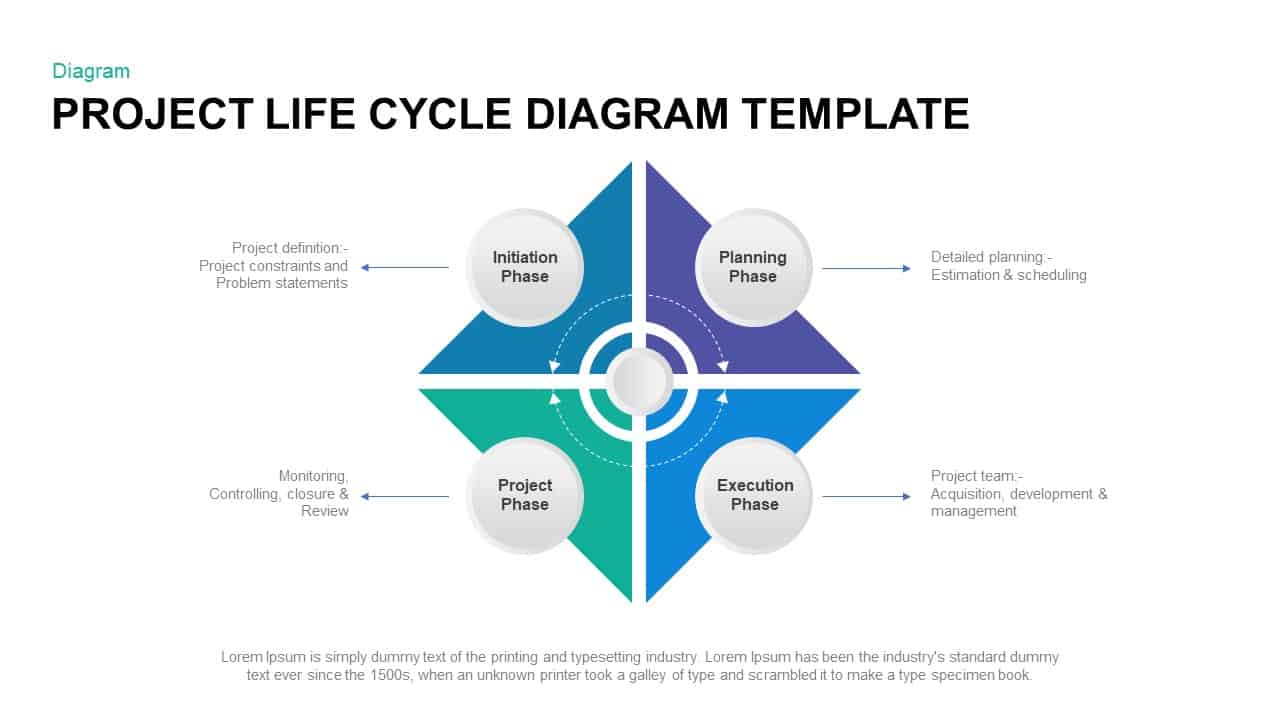
Project Life Cycle Diagram Template
Business Models
Premium
-
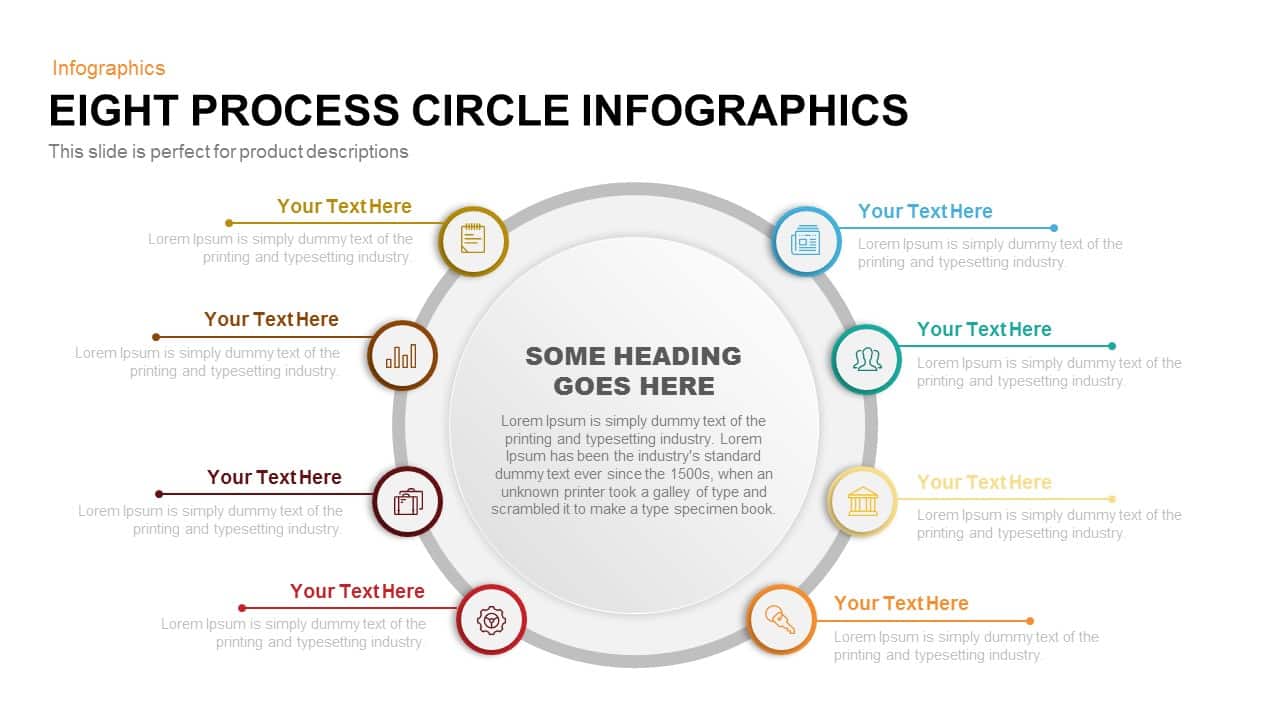
8 Process Circle Infographics Template for PowerPoint and Keynote
Circular Diagrams
Premium
-

Sales Cycle Steps PowerPoint Template and Keynote Template
Circular Diagrams
Premium
-
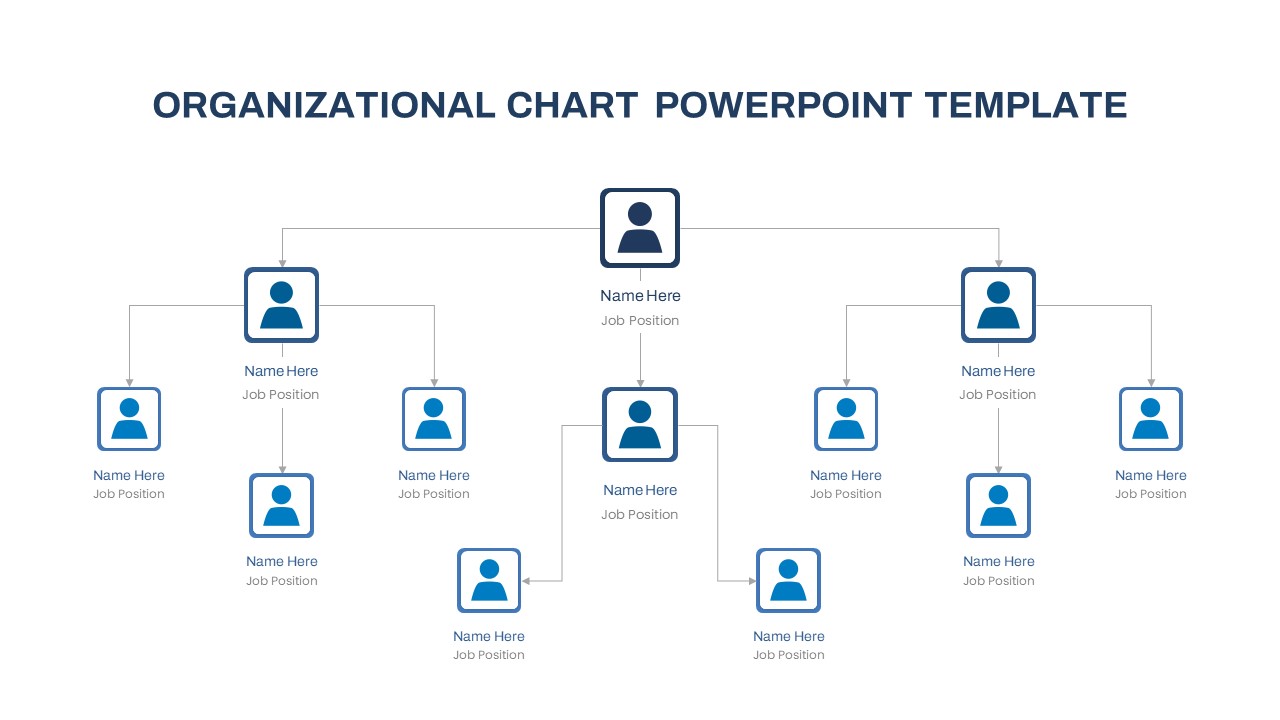
Free Organizational Chart PowerPoint Template
PowerPoint Templates
Free
-
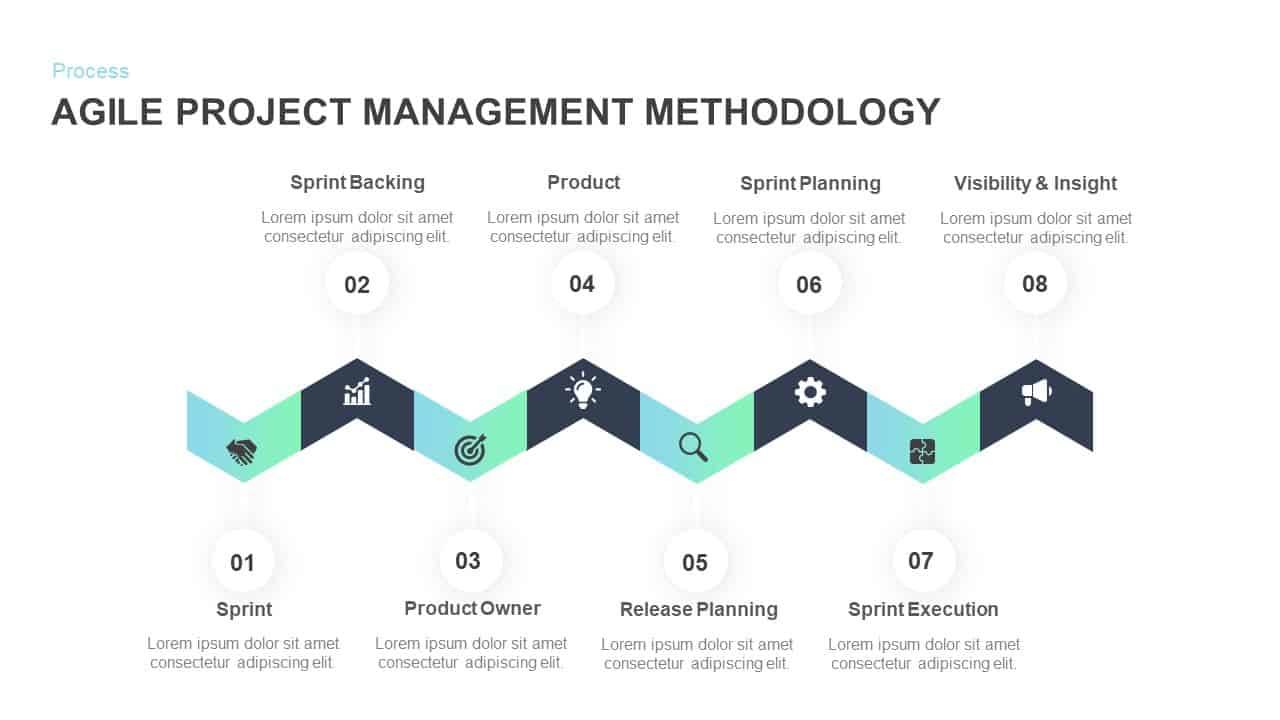
Agile Project Management Methodology PowerPoint Template and Keynote Slide
Process Flow Diagrams
Premium
-
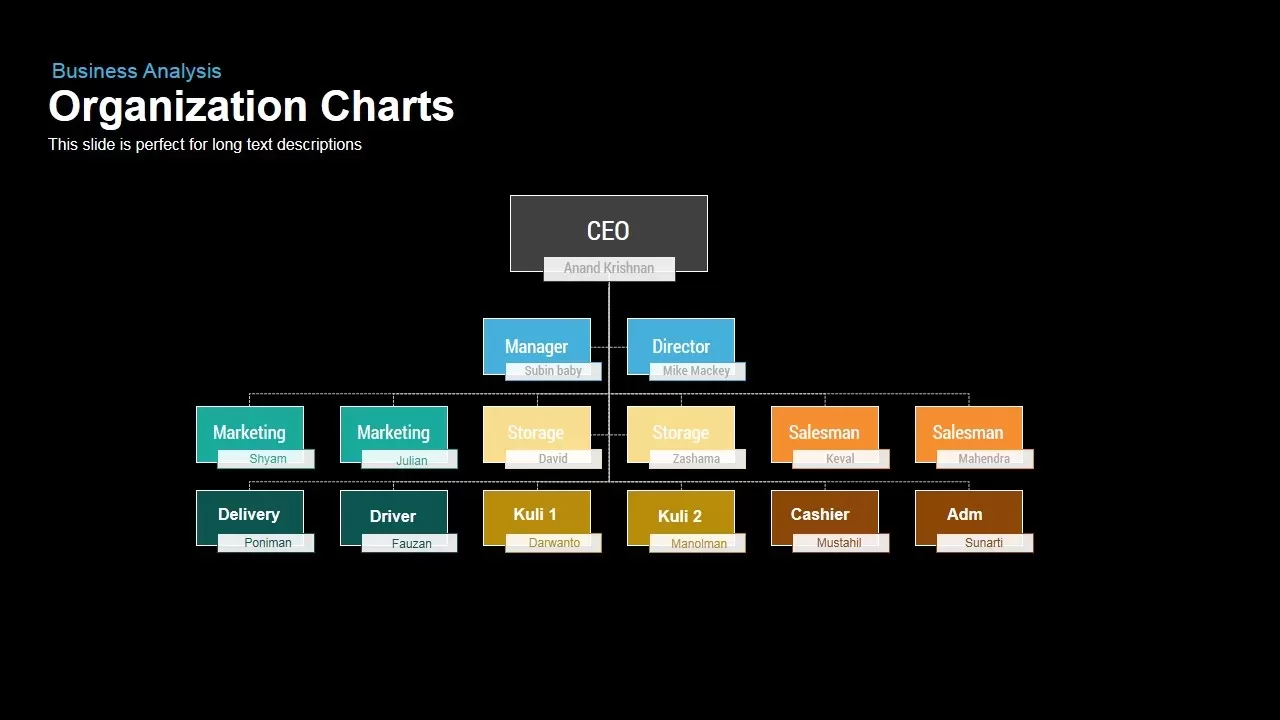
Organization Chart PowerPoint Template and Keynote slide
Org Charts
Premium
-
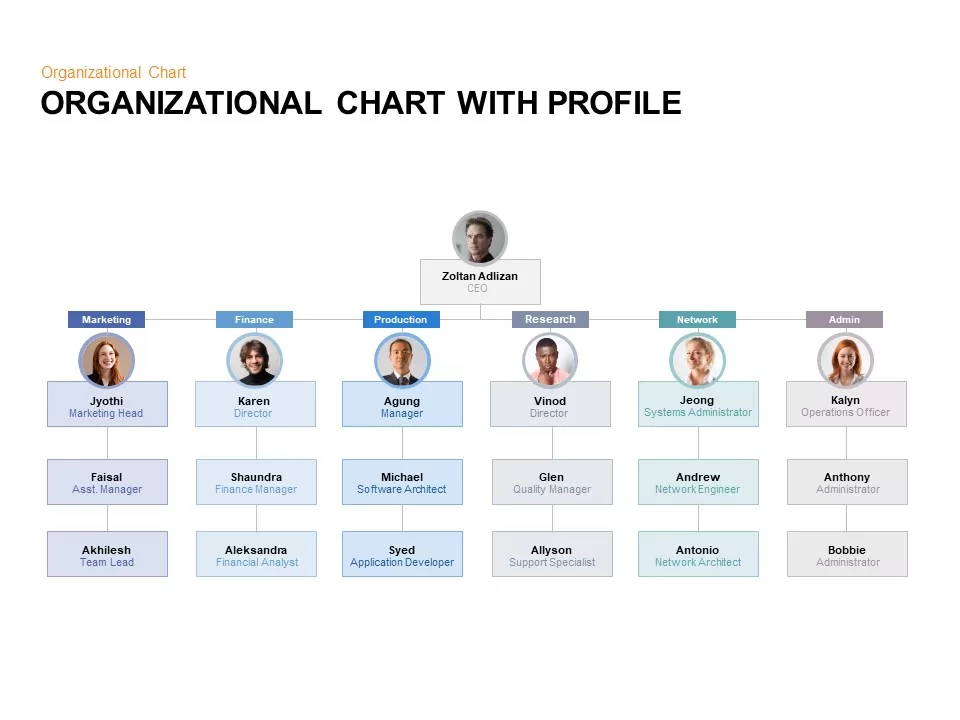
Organizational Chart with Profile PowerPoint and Keynote Template
Org Charts
Premium
-
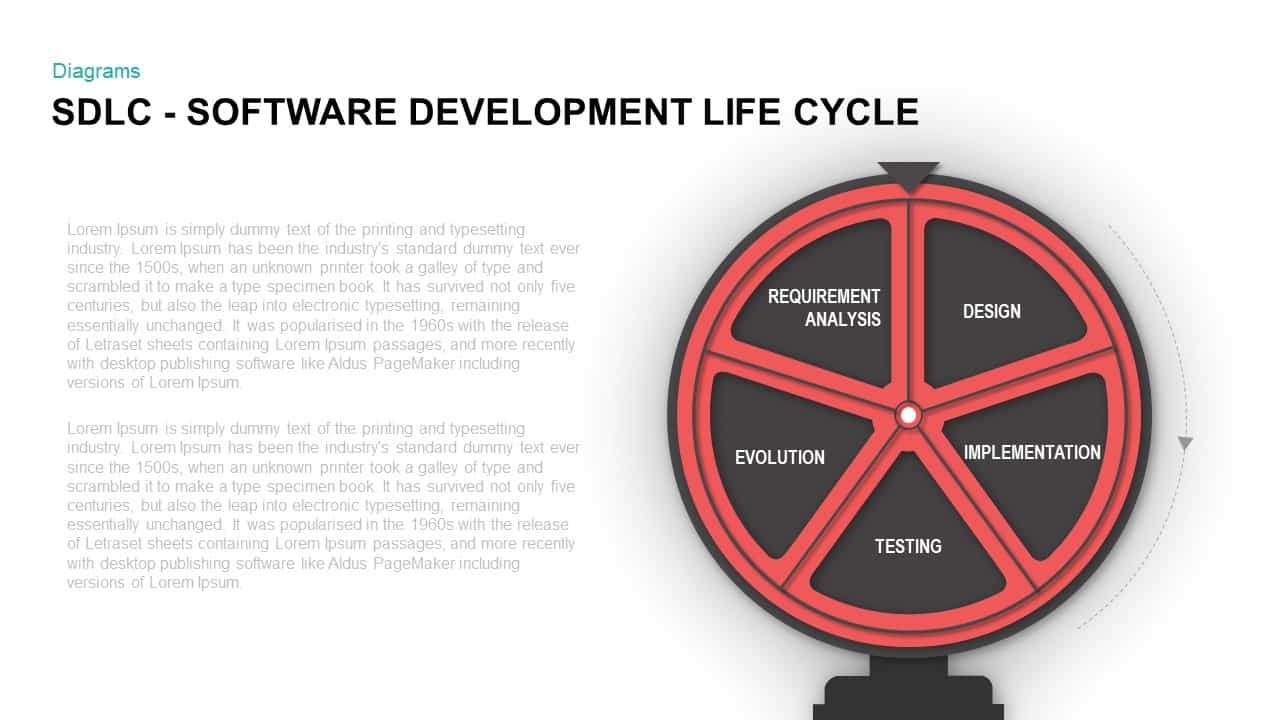
SDLC – Software Development Life Cycle PowerPoint Presentation
Business Models
Premium
-
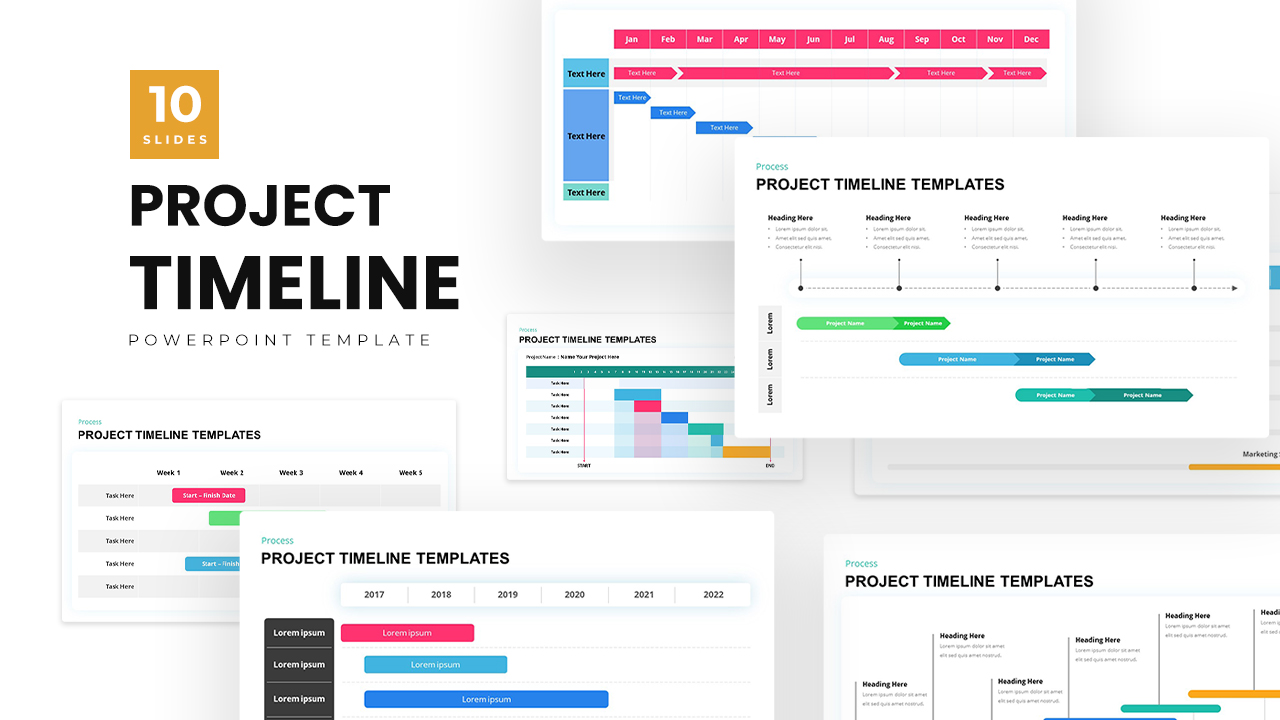
Project Timeline Template PowerPoint
Timeline PowerPoint Template
Premium
-

Project Roadmap PowerPoint Template
PowerPoint Templates
Premium
-
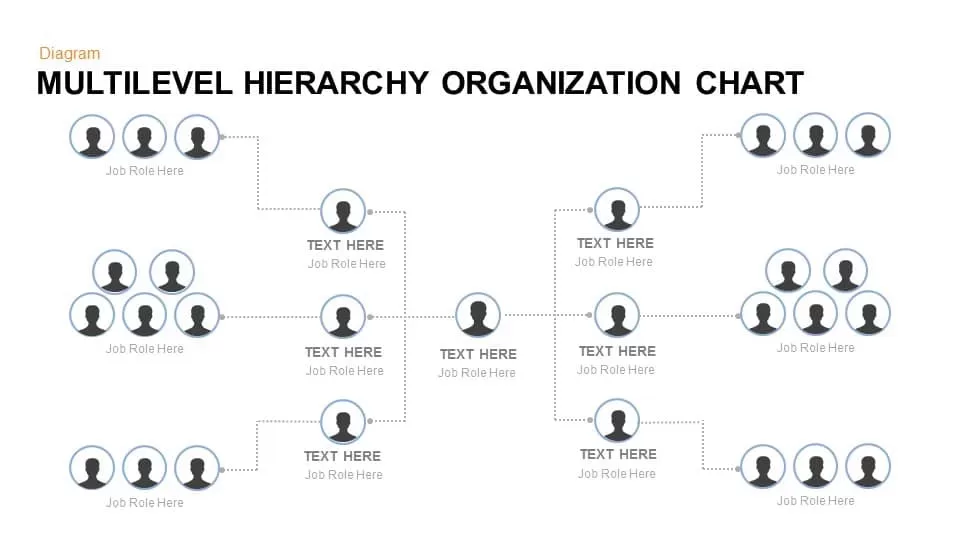
Multilevel Hierarchy Organization Chart Template for PowerPoint and Keynote
Business Models
Premium
-
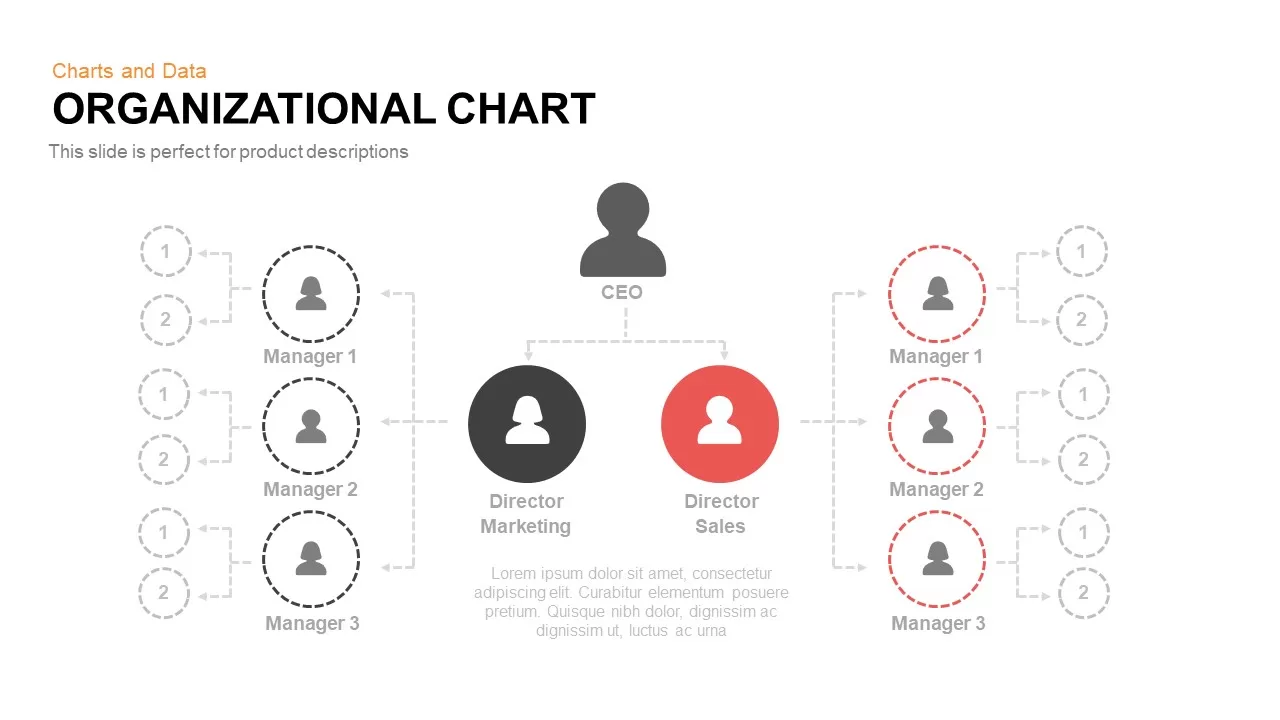
Organizational Chart PowerPoint Template and Keynote Slide
Business Models
Premium
-

Revenue Generation PowerPoint Template
PowerPoint Templates
Premium
-

5 Step Circular Puzzle Diagram Template for PowerPoint
Puzzle
Premium
-
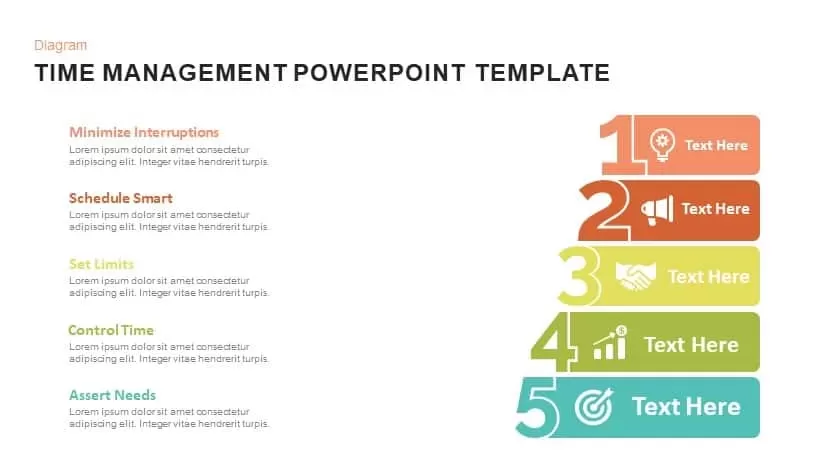
Time Management PowerPoint Template and Keynote Slide
Diagrams
Premium
-
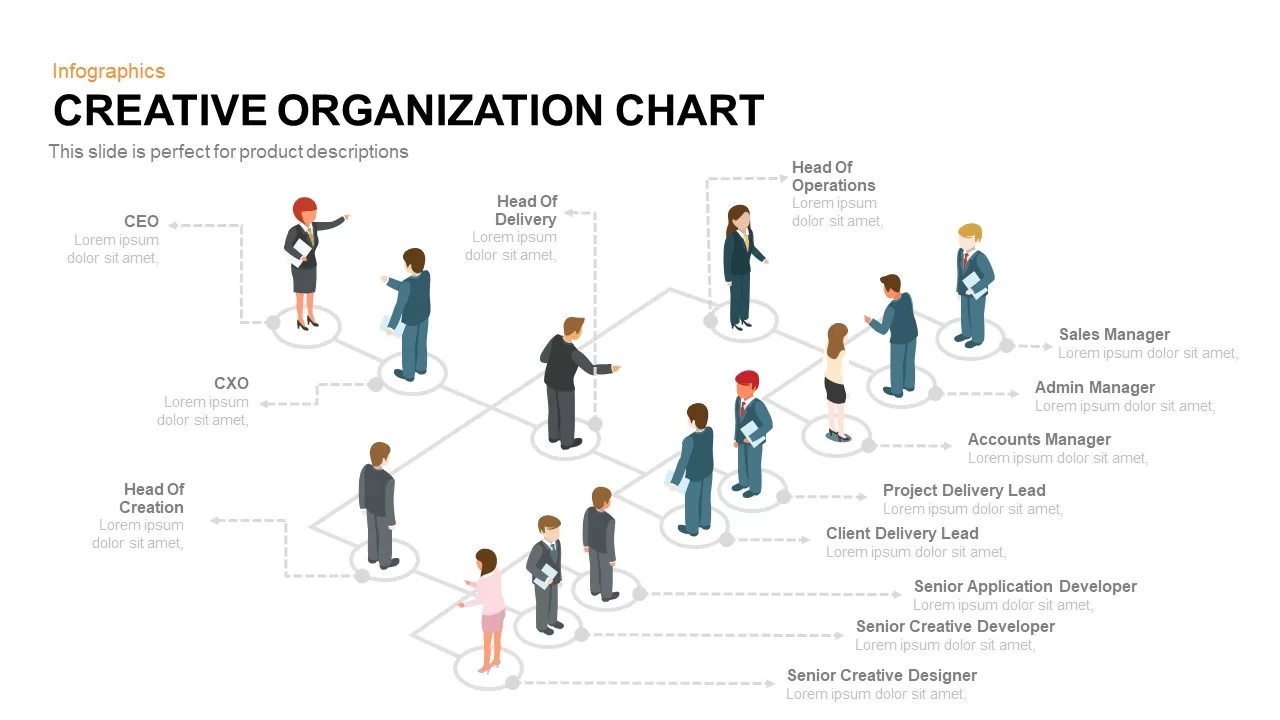
Creative Isometric Organization Chart PowerPoint Template and Keynote template
Keynote Templates
Premium
-
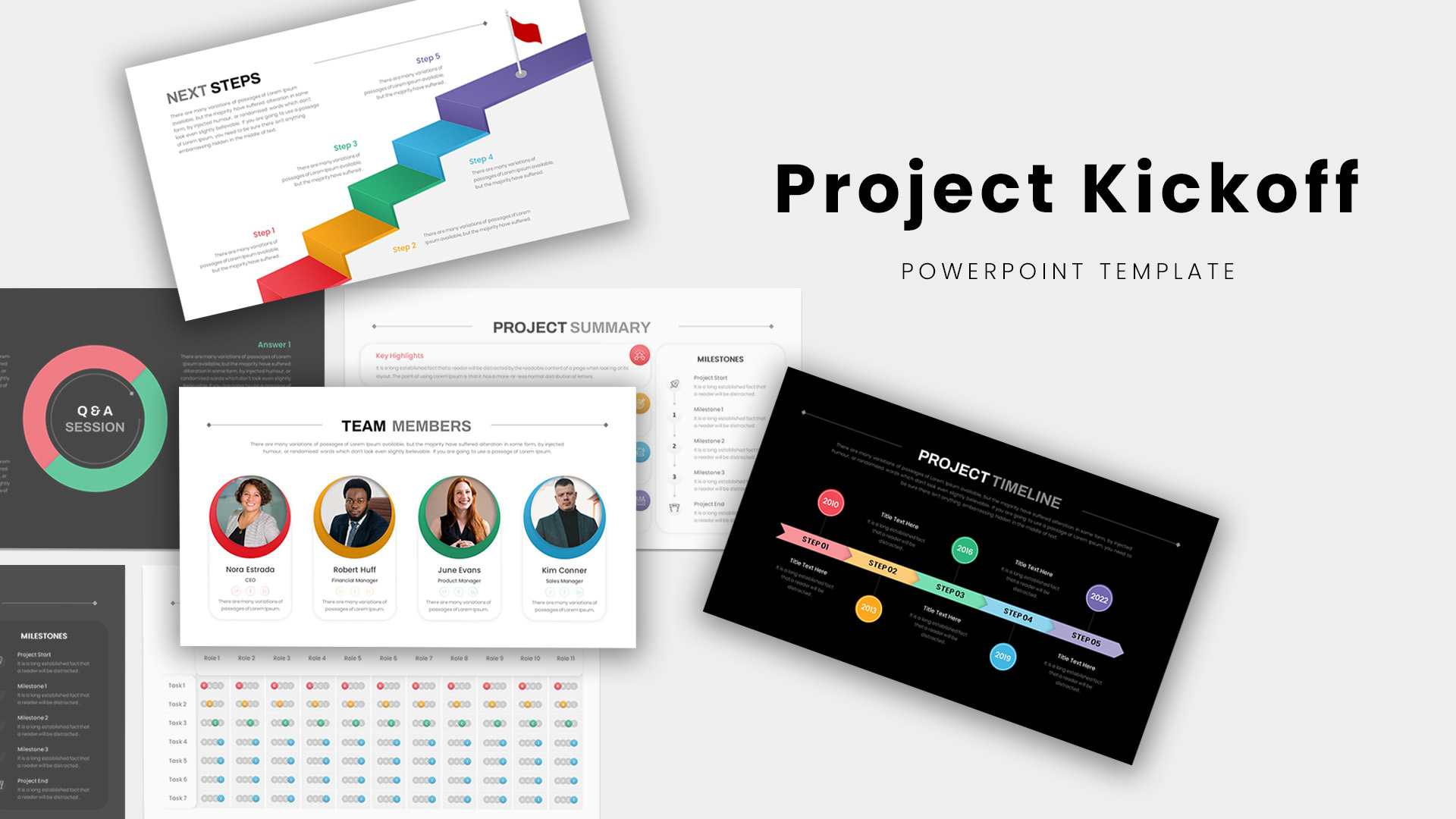
Project Kickoff Meeting Deck PowerPoint Template
PowerPoint Templates
Premium
-

Project Charter Template
Text and Table
Premium
-
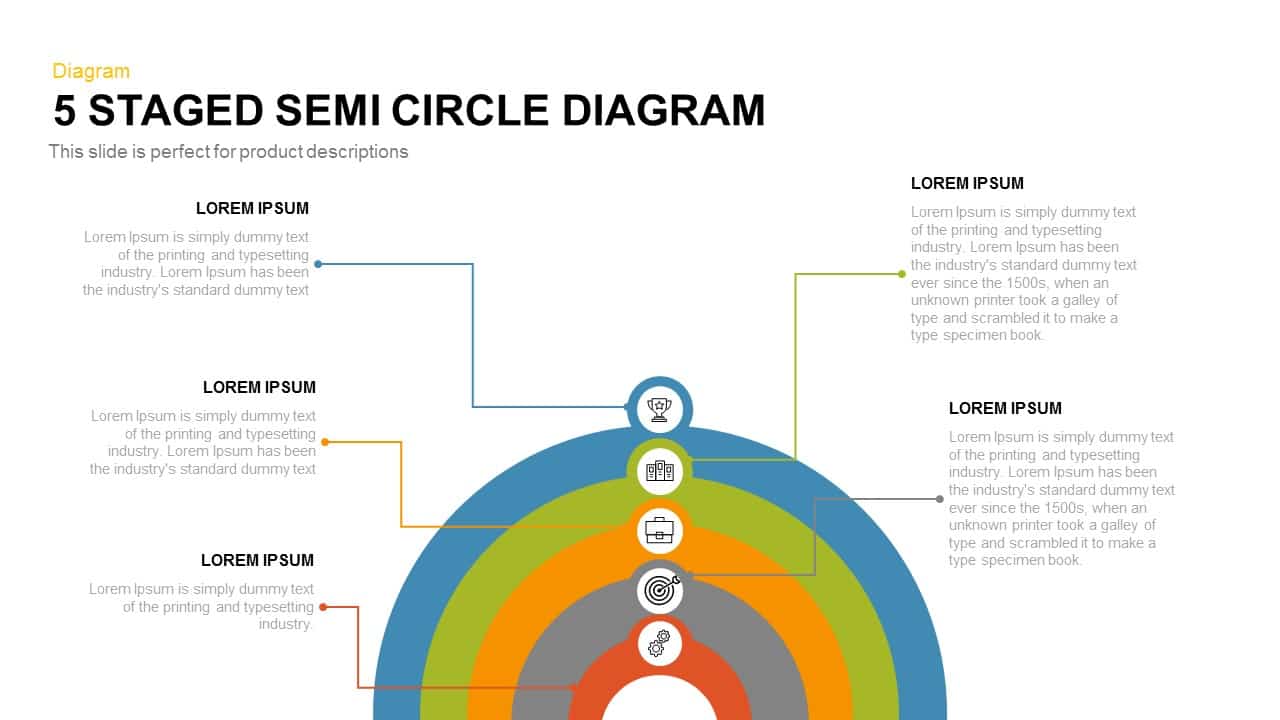
5 Staged Semi Circle Diagram for PowerPoint and Keynote
Business Models
Premium
-
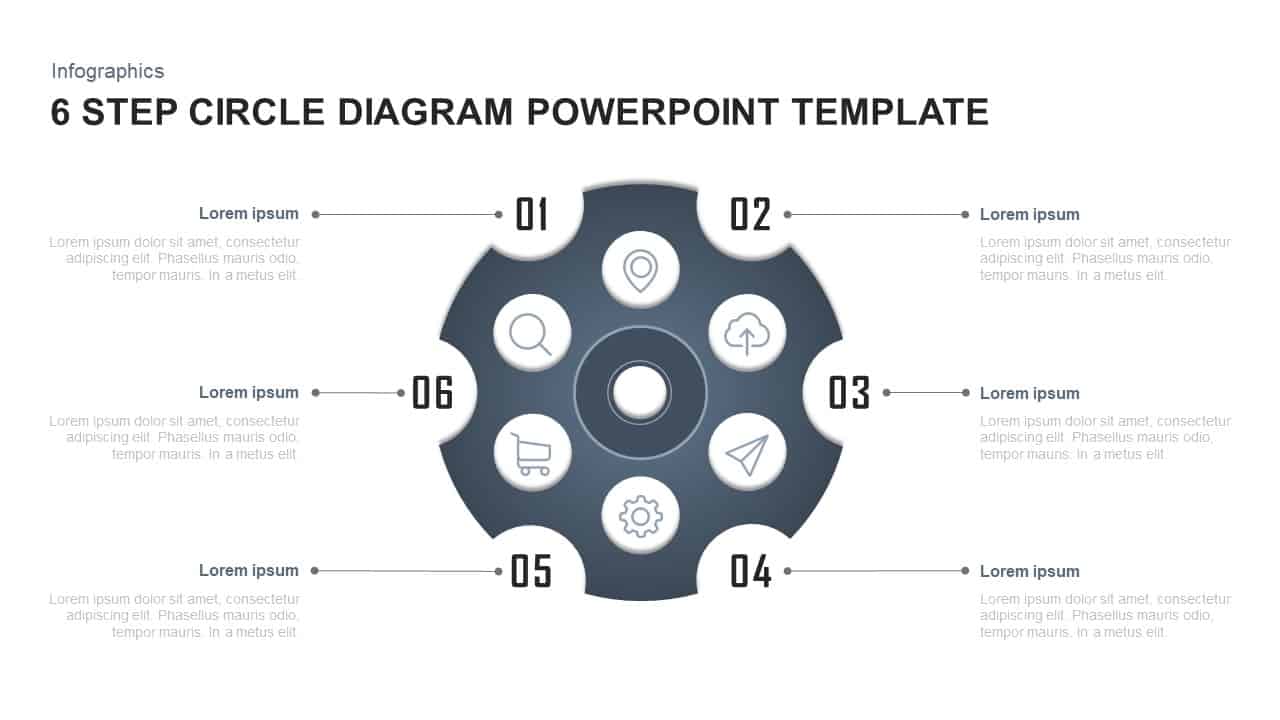
6 Steps Circle Diagram PowerPoint Template
Circular Diagrams
Premium
-
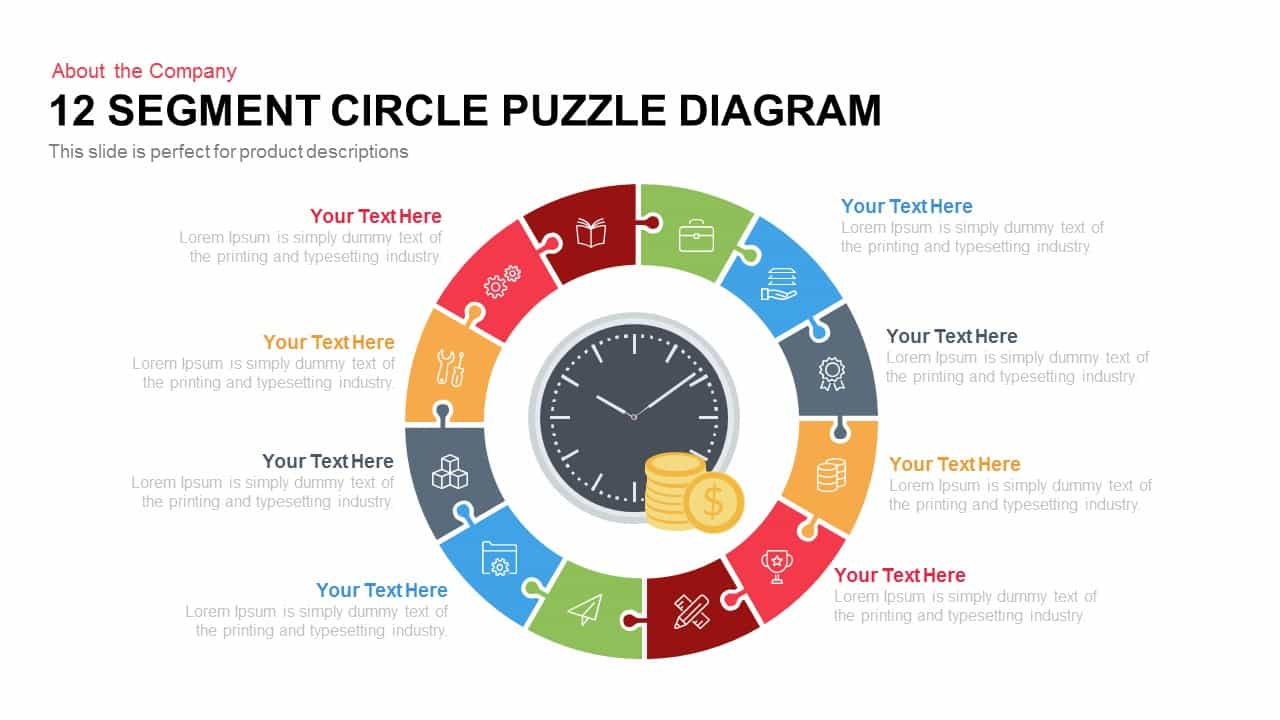
12 Segment Circle Puzzle Diagram Template for PowerPoint and Keynote
Puzzle
Premium
-
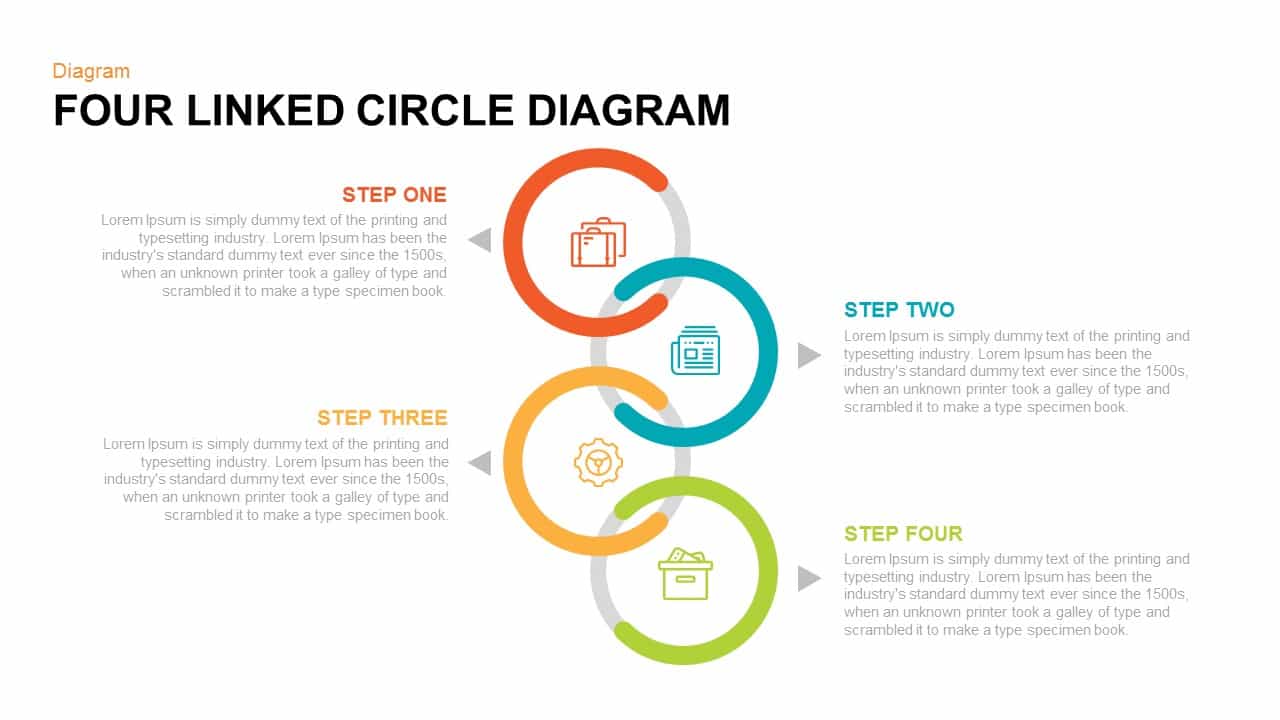
4 Linked Circle Diagram PowerPoint Template & Keynote
Diagrams
Premium
-
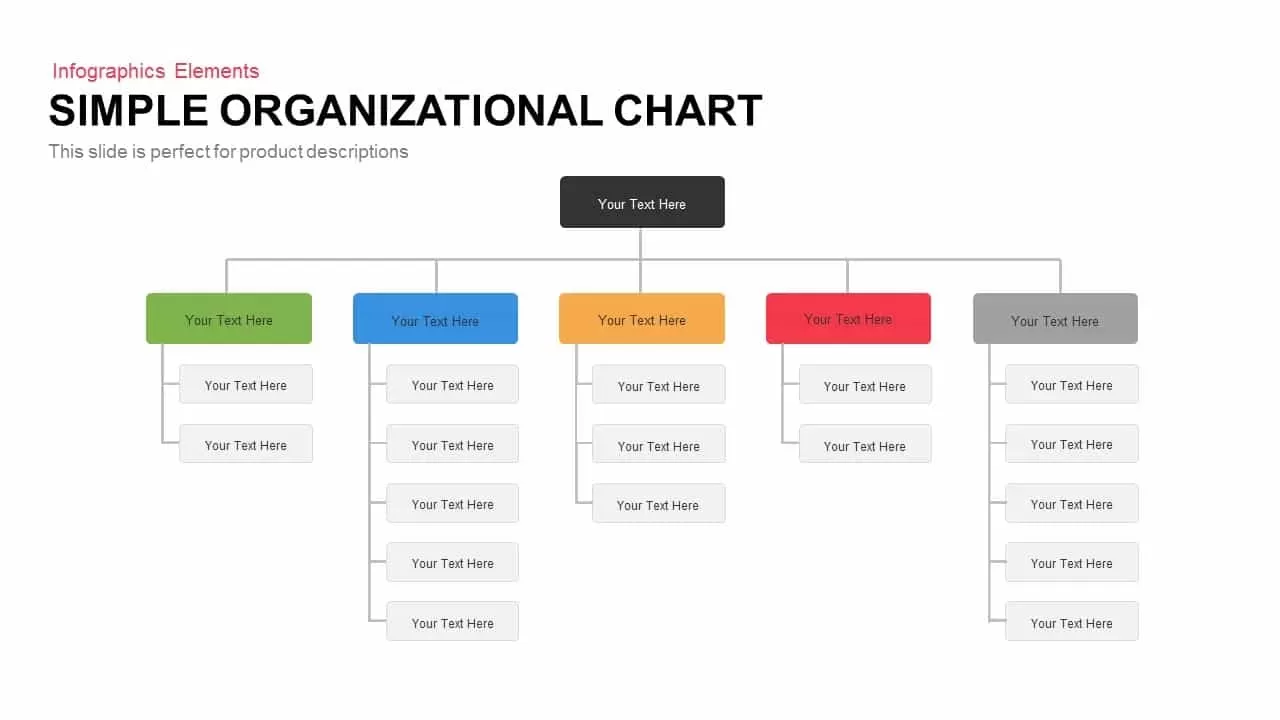
Simple Organizational Chart PowerPoint Template
Business Models
Premium
-

Strategic Workforce Plan Model Ppt Template for PowerPoint & Keynote
Business Models
Premium
-
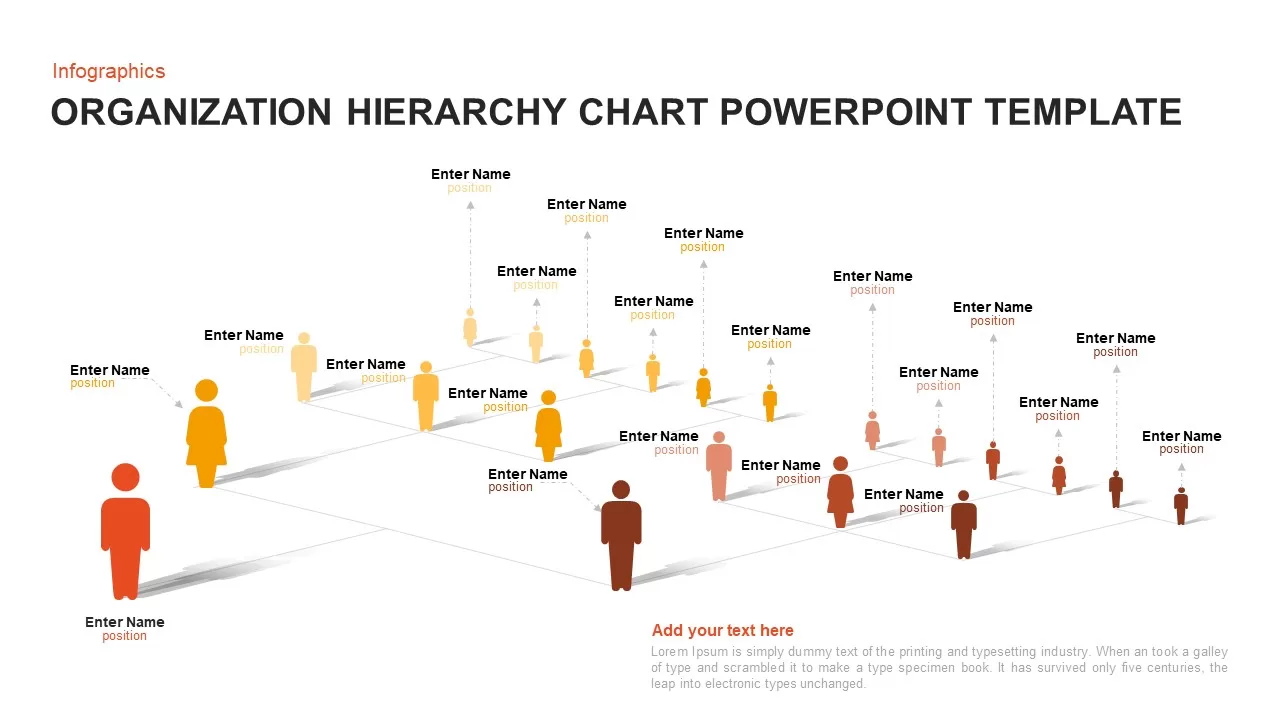
Organization Hierarchy Chart Template for PowerPoint and Keynote
Org Charts
Premium
-
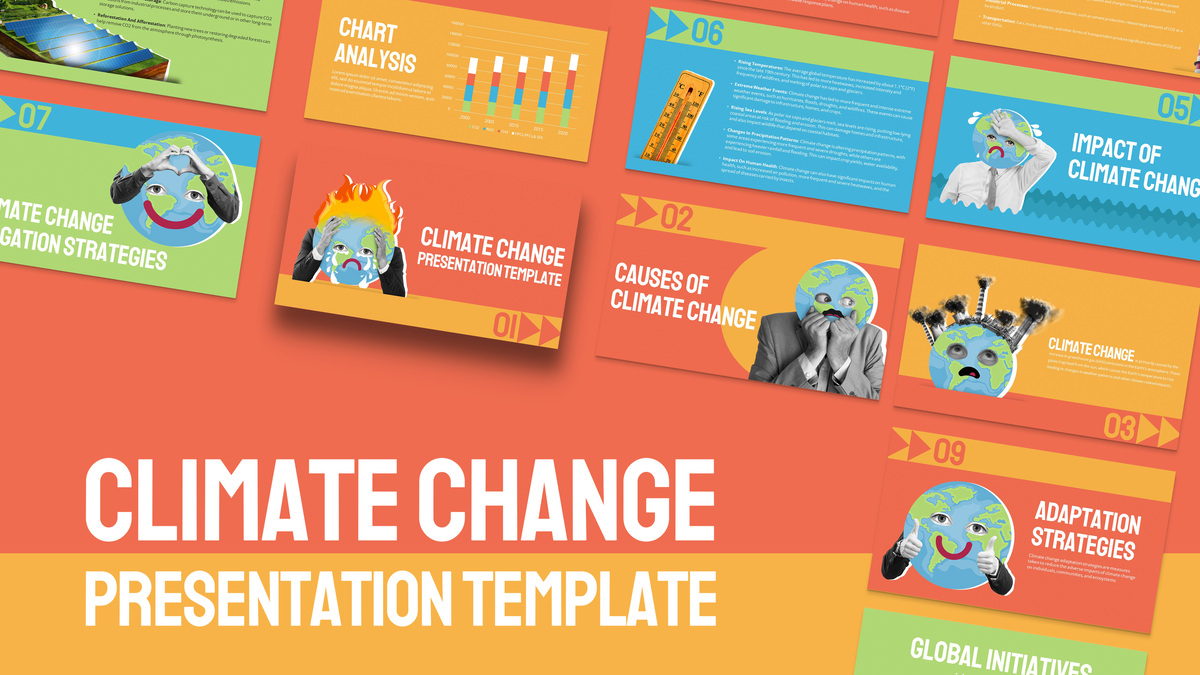
Free Climate Change Presentation Template
PowerPoint Templates
Free
-
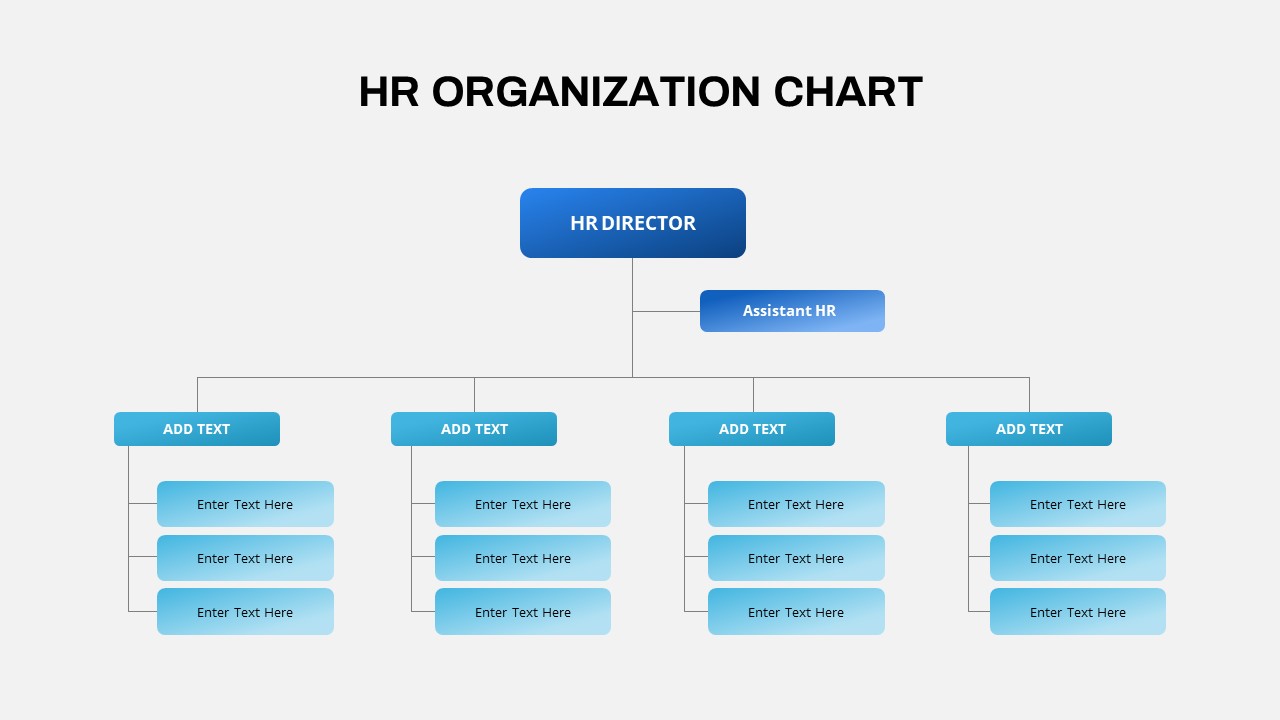
HR Org Chart PowerPoint Template
PowerPoint Templates
Premium
-
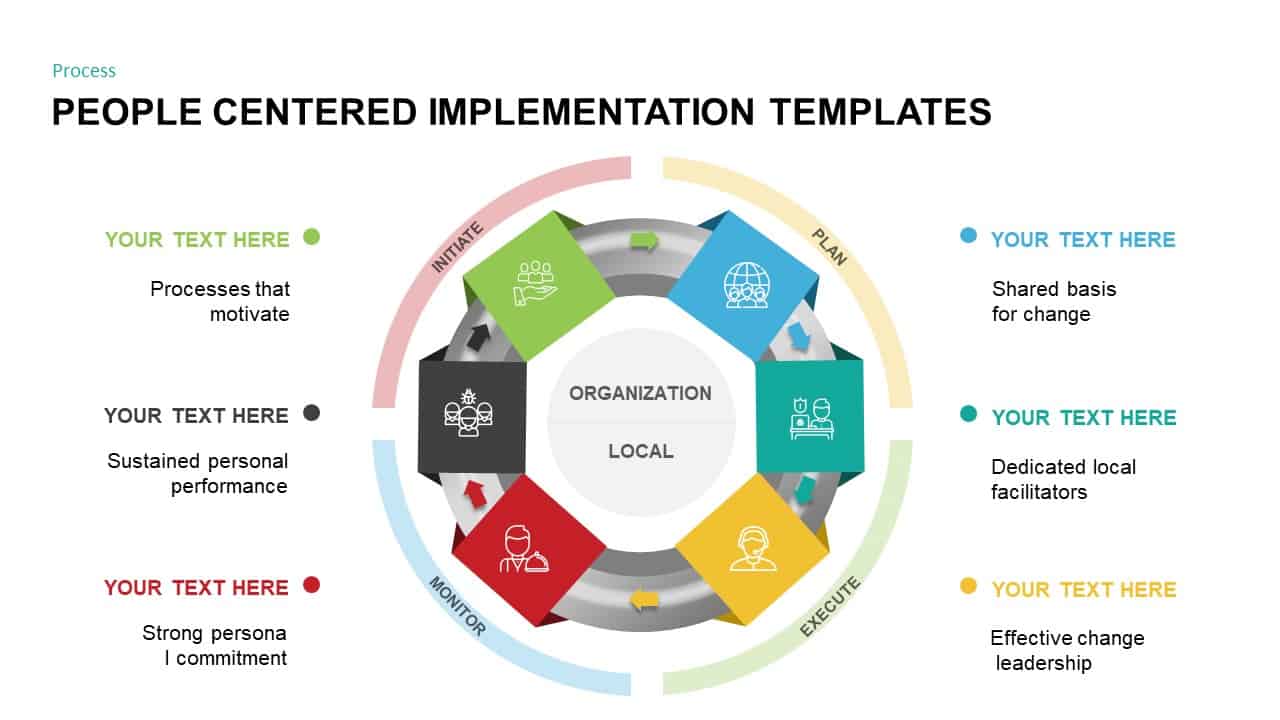
PCI (People Centered Implementation) Diagram for PowerPoint & Keynote
Circular Diagrams
Premium
-
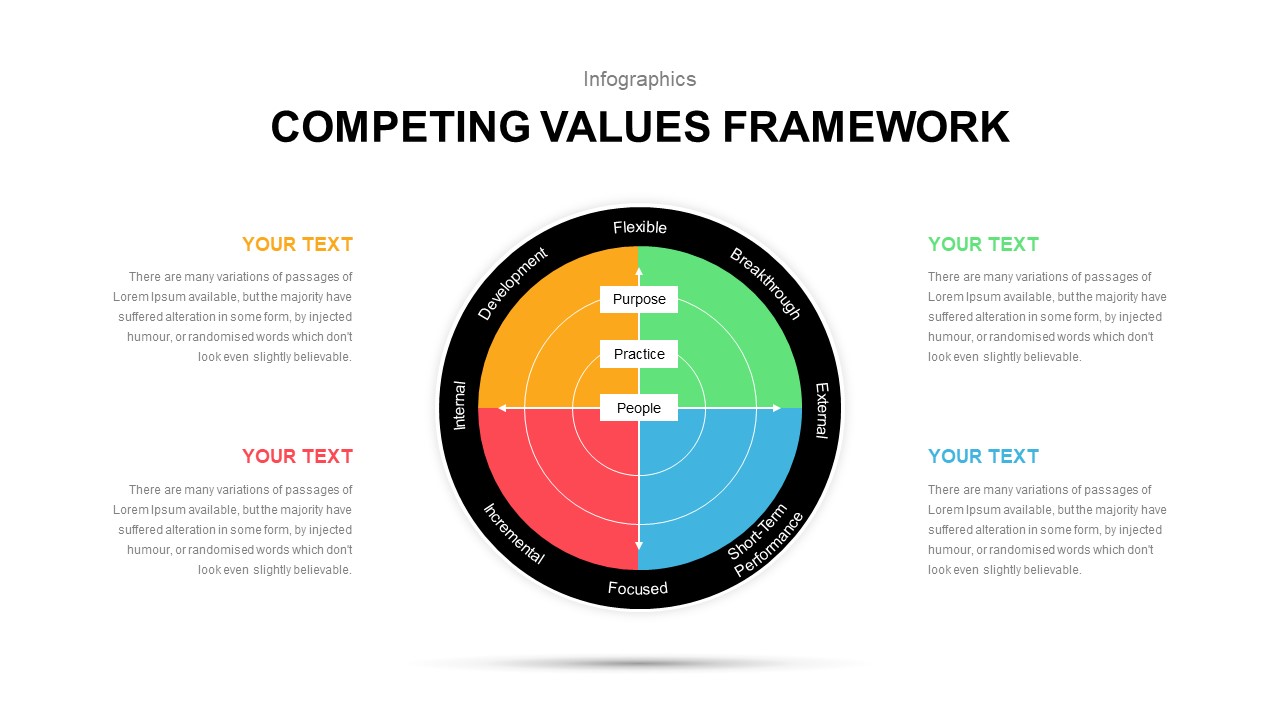
DeGraff’s Competing Values Diagram for PowerPoint
PowerPoint Templates
Premium
-

Process Arrows PowerPoint Templates and Keynote template
Arrow Diagrams
Premium
-
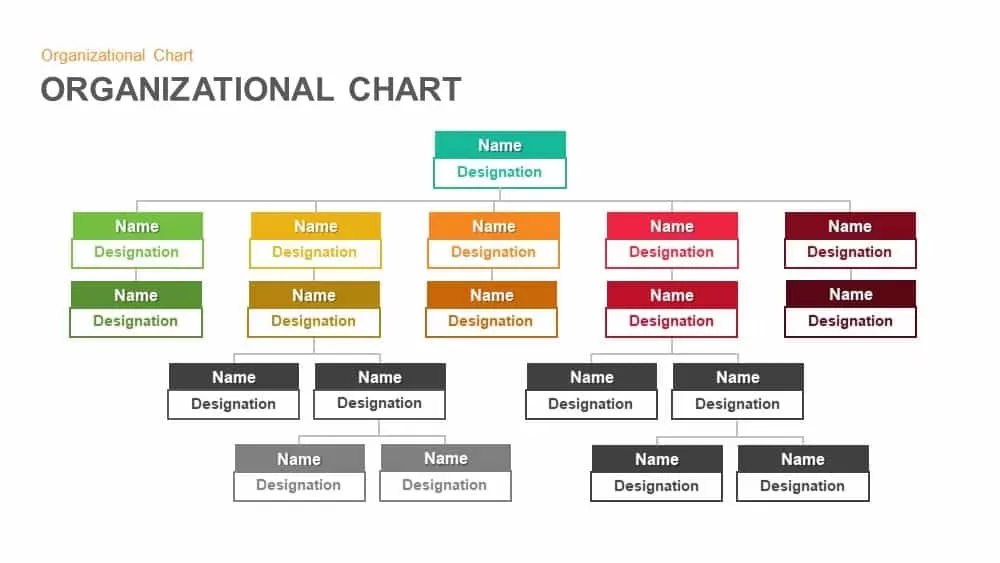
Organizational Chart Hierarchy Templates for PowerPoint and Keynote
Org Charts
Premium
-
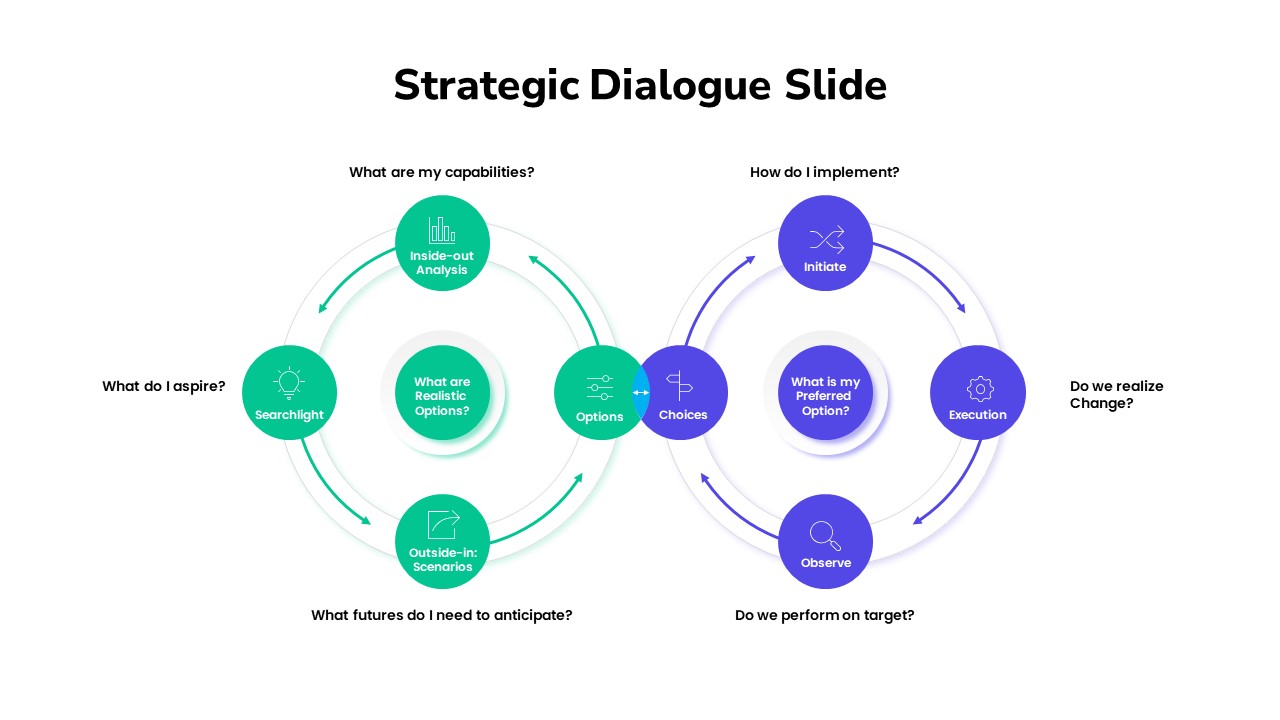
Strategic Dialogue PowerPoint Slide
Diagrams
Premium
-
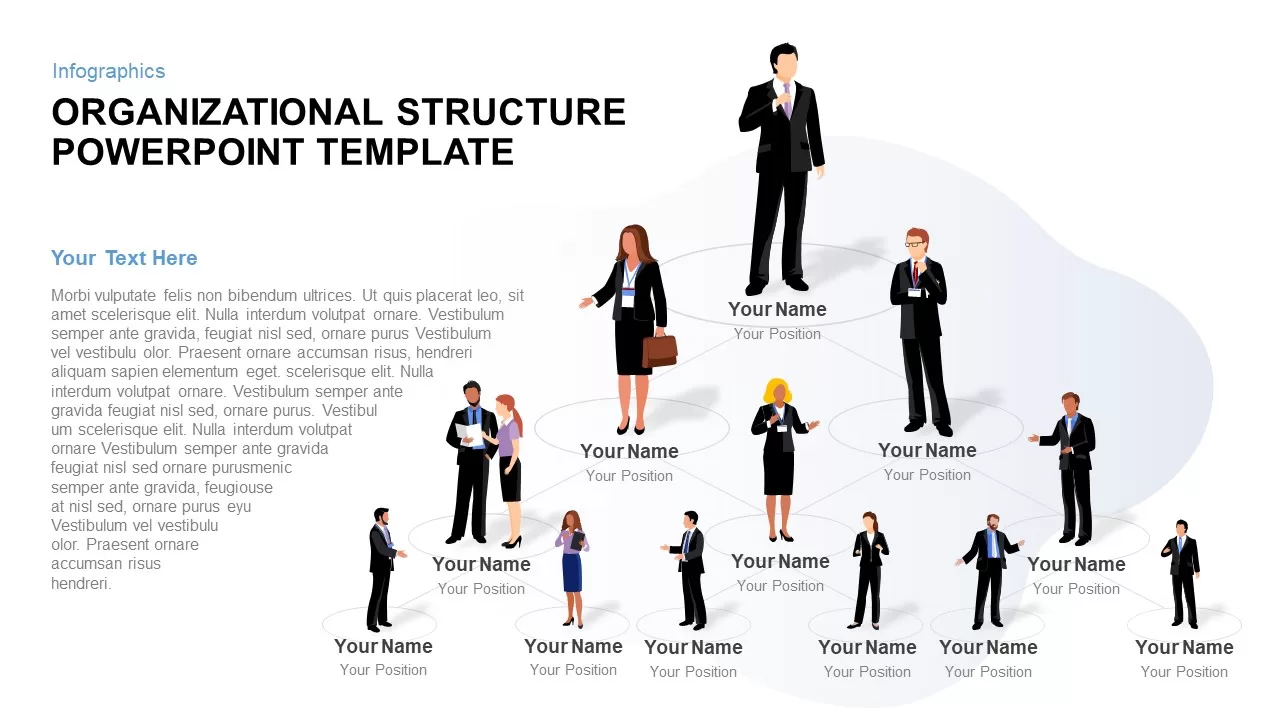
Organizational Structure PowerPoint Template
Org Charts
Premium
-
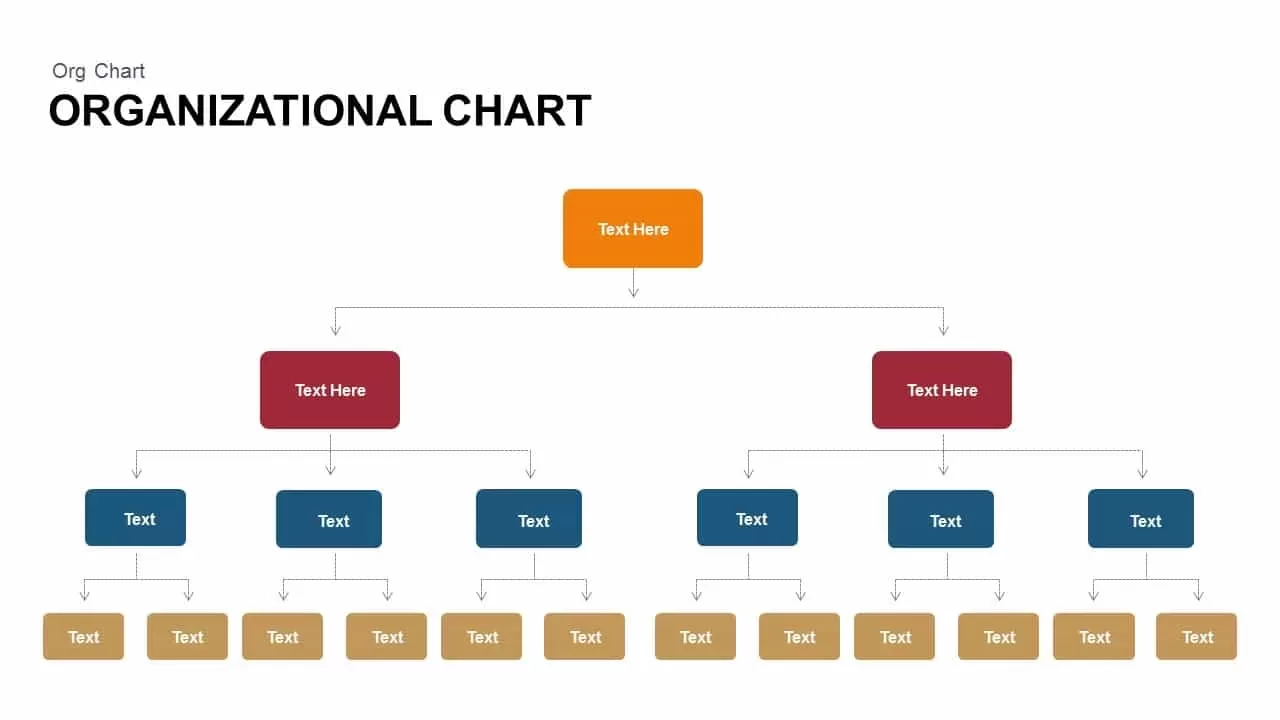
Organizational Chart PowerPoint Template and Keynote
Org Charts
Premium
-

Free PowerPoint Gantt Chart Template
PowerPoint Charts
Free
-
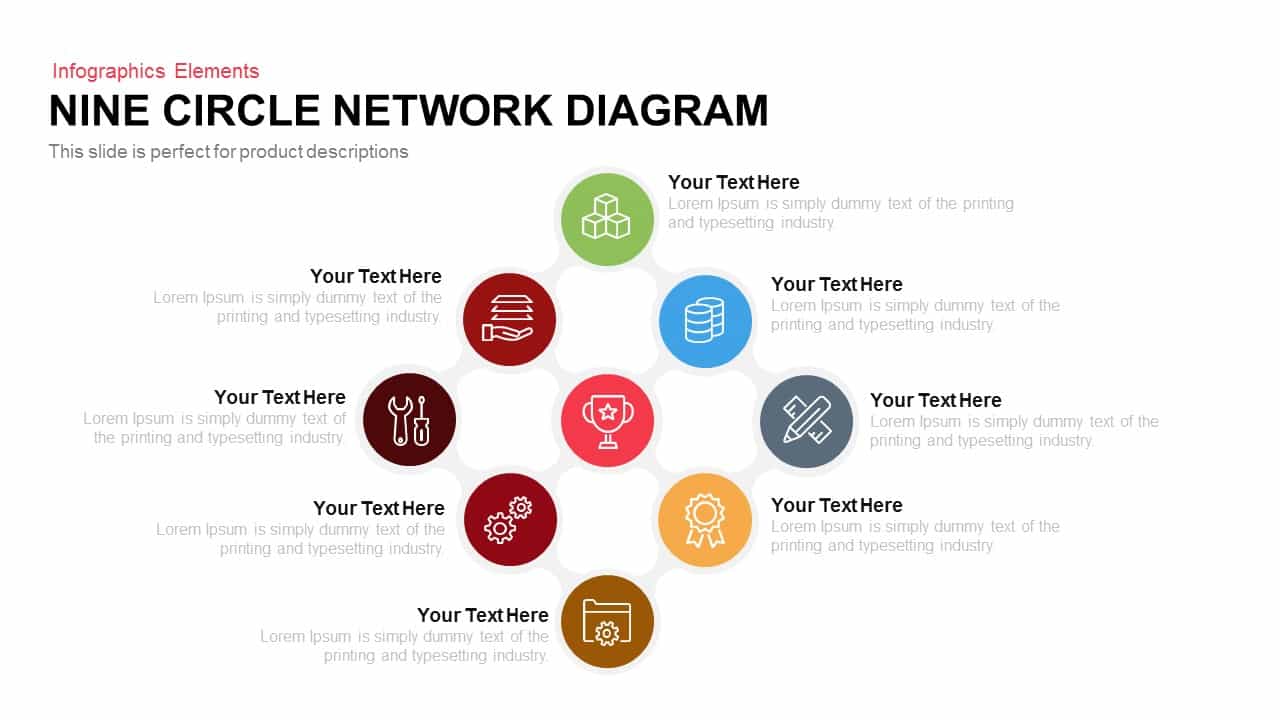
Nine Circle Network Diagram Template for PowerPoint and Keynote
Business Models
Premium
-
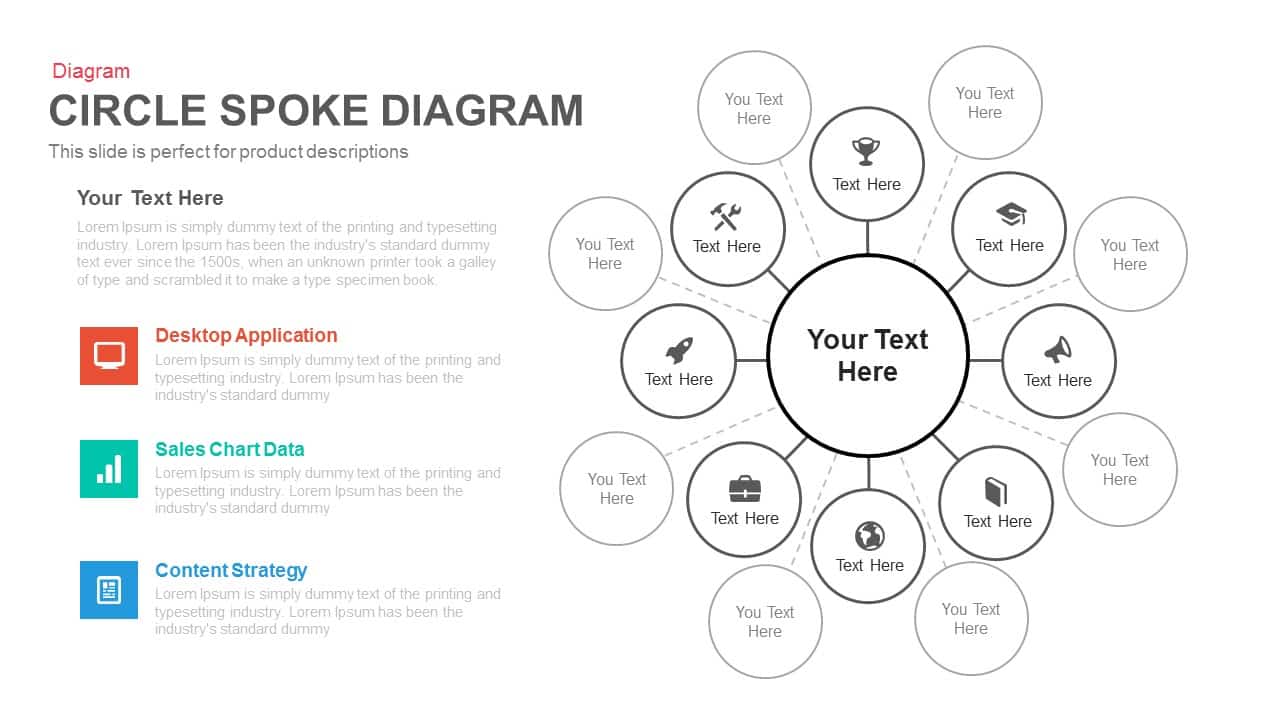
Circle Spoke Diagram Template for PowerPoint and Keynote
Circular Diagrams
Premium
-

4 Stage Process Cycle PowerPoint Template & Keynote Diagram
Circular Diagrams
Premium
-

Mintzberg Organizational Model PowerPoint Template
Infographic
Premium
-
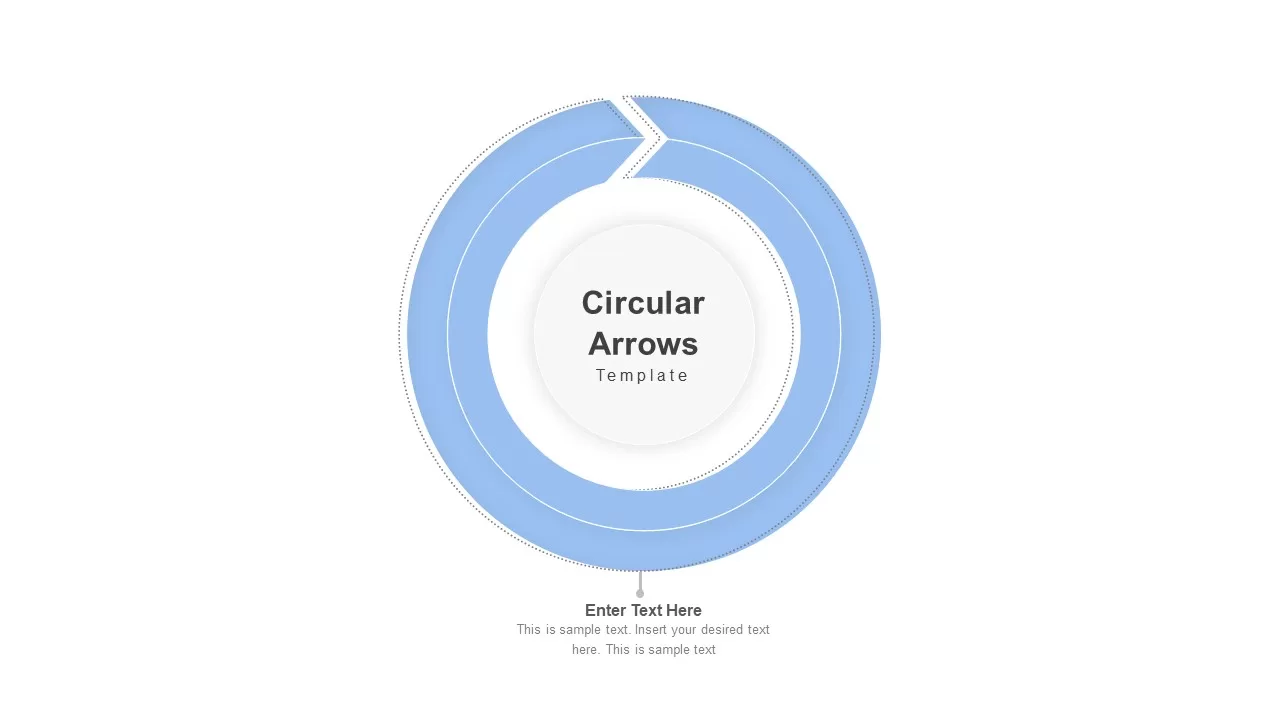
Circular Arrows PowerPoint Template
Infographic
Premium
-

Isometric Business People Organization Chart Template for PowerPoint and Keynote
Org Charts
Premium
-
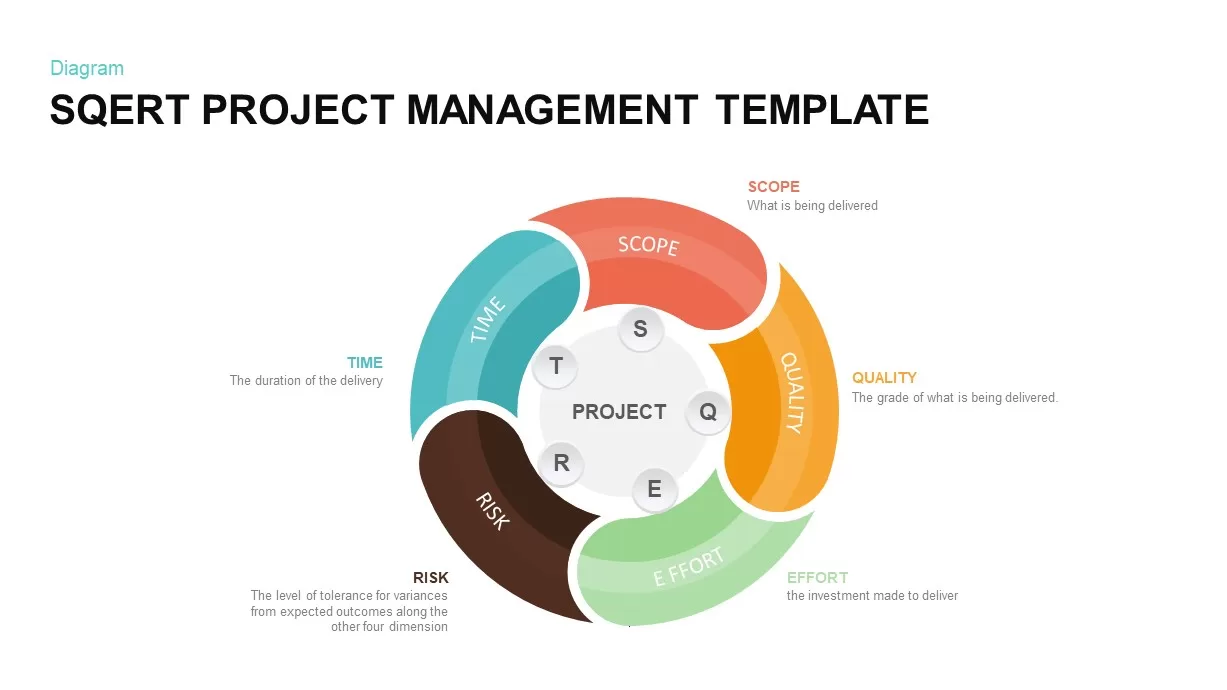
SQERT Project Management Model Template
PowerPoint Templates
Premium
-

Governance, Risk Management and Compliance Slide Templates
Business Models
Premium
-

Agile Project Roadmap PowerPoint Template
PowerPoint Templates
Premium
-
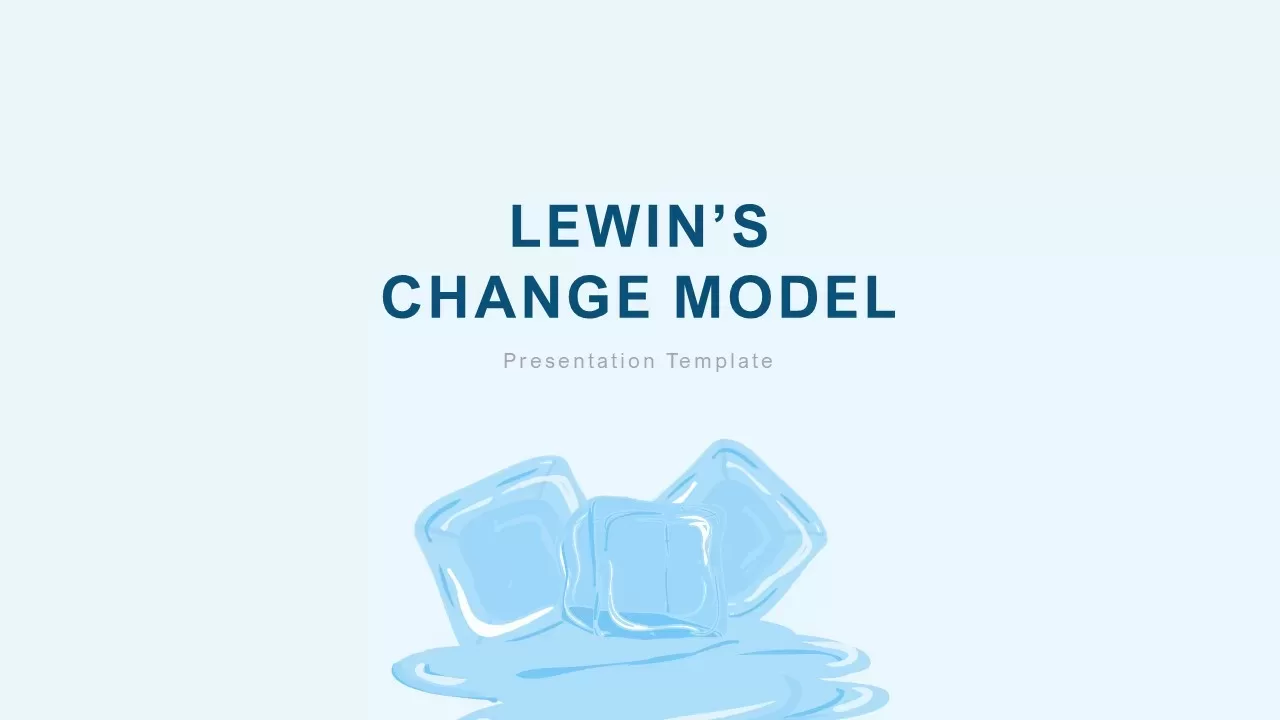
Lewin’s Change Model PowerPoint Template
PowerPoint Business Templates
Premium
-
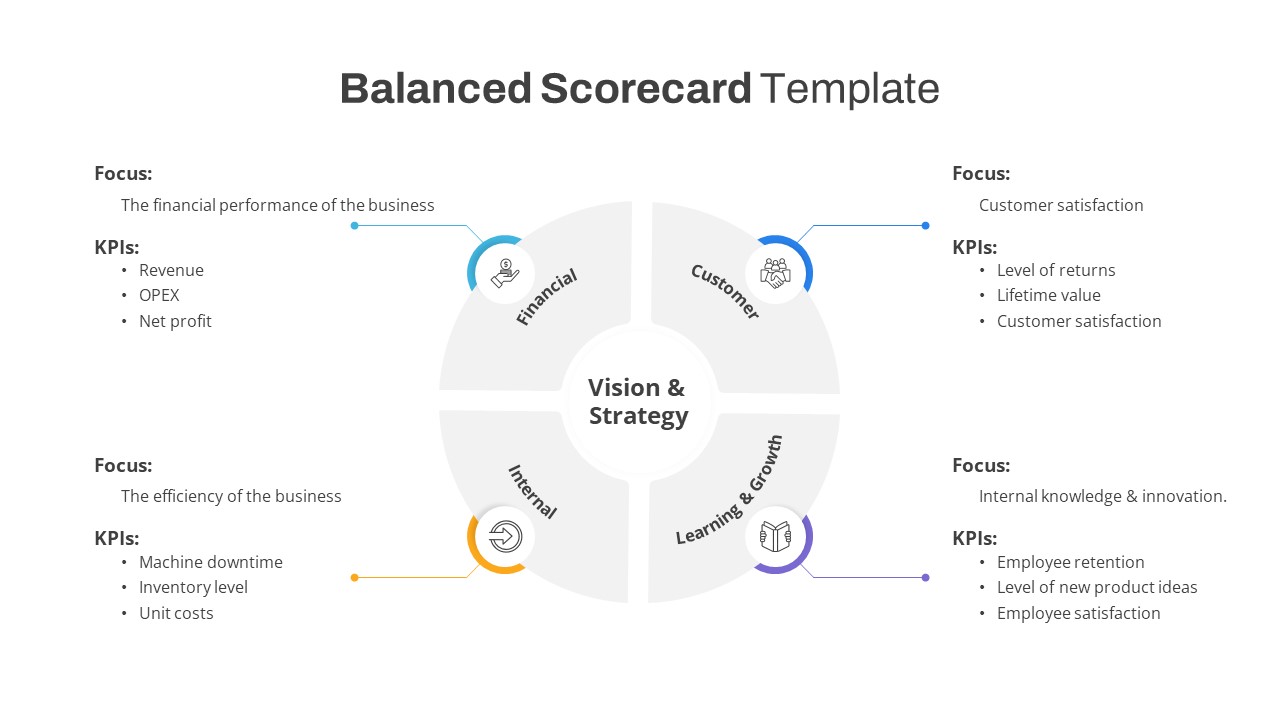
Free Balanced Scorecard PowerPoint Template
PowerPoint Business Templates
Free
-

Project Manager Roles and Responsibilities PowerPoint Slides
Circular Diagrams
Premium
-

Supply Chain Management PowerPoint Template and Logistics
Infographic
Premium
-
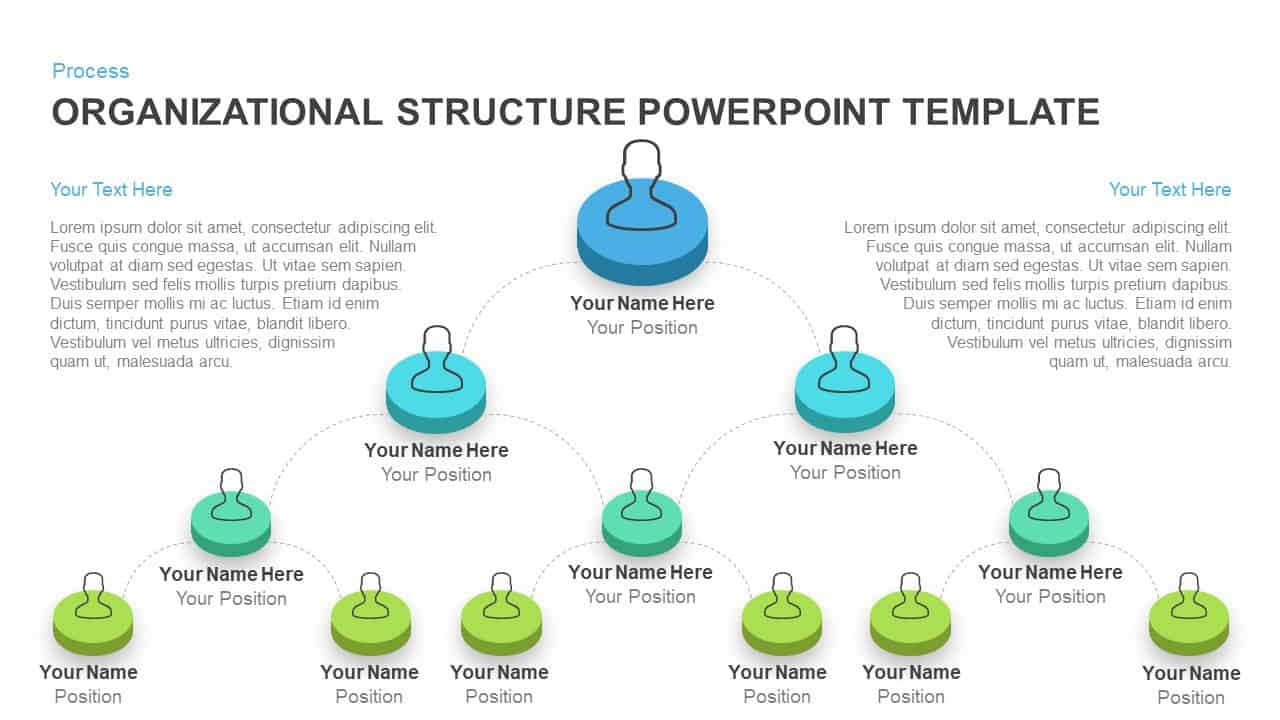
Organizational Structure Template for PowerPoint and Keynote
PowerPoint Templates
Premium
-

Arrow Circle Flow Diagram PowerPoint Template and Keynote
Arrow Diagrams
Premium
-
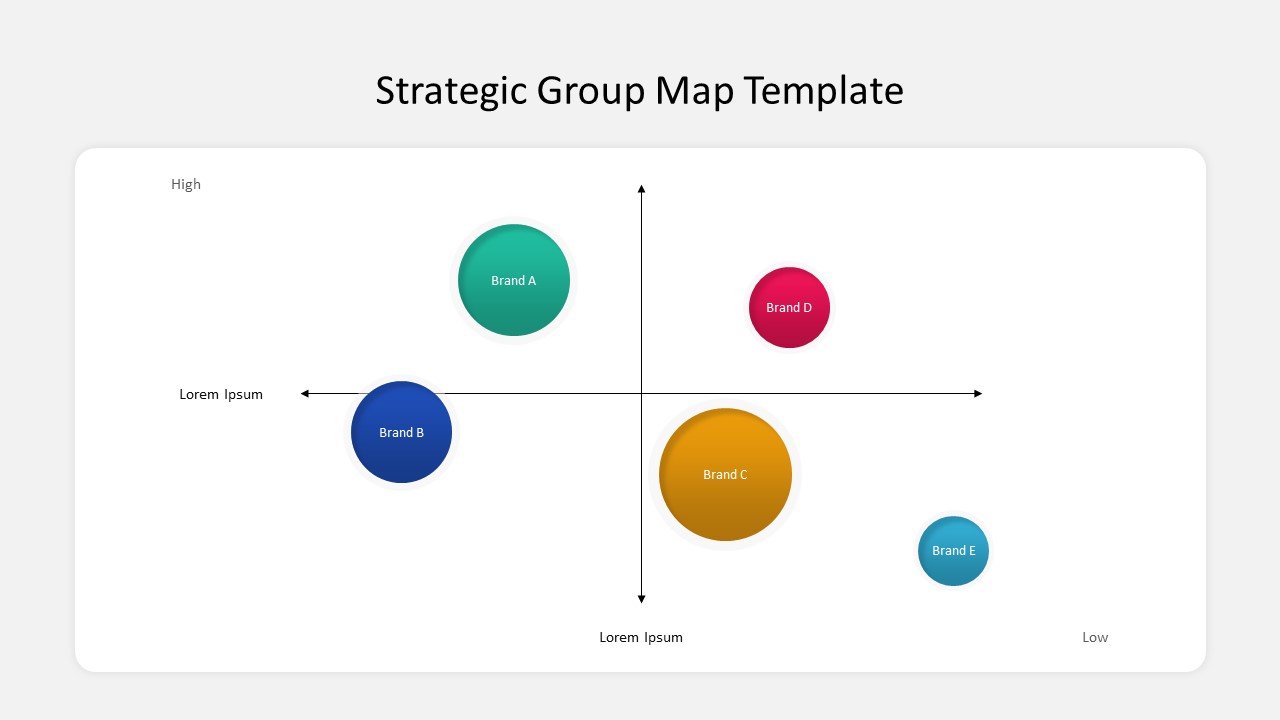
Free Strategic Group Map PowerPoint Template
PowerPoint Templates
Free
-
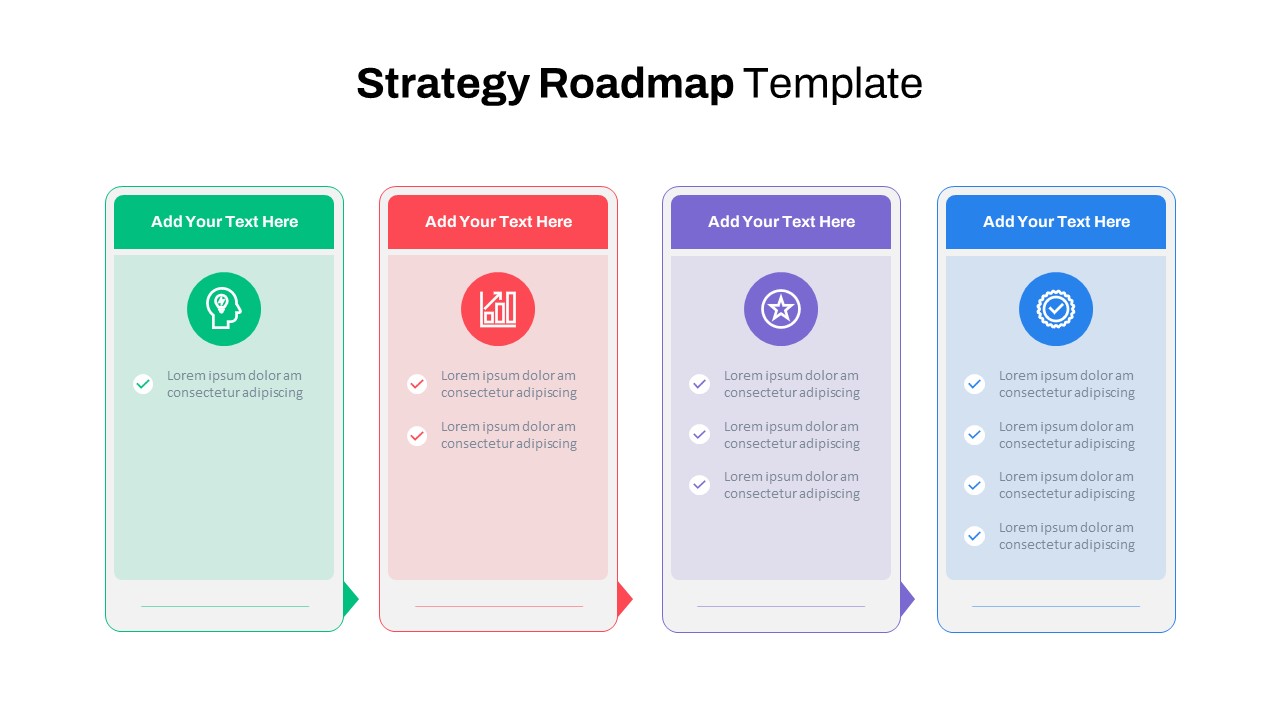
Strategy Roadmap PowerPoint Template
PowerPoint Templates
Premium
-
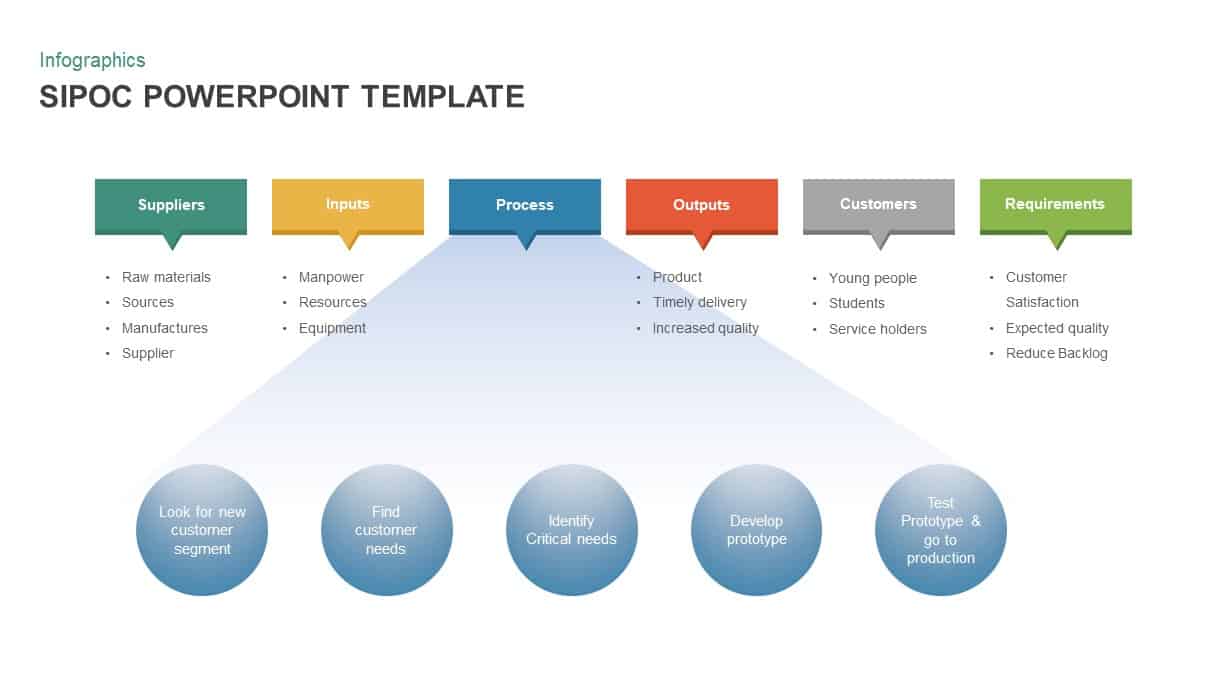
SIPOC PowerPoint Template
Business Models
Premium
-
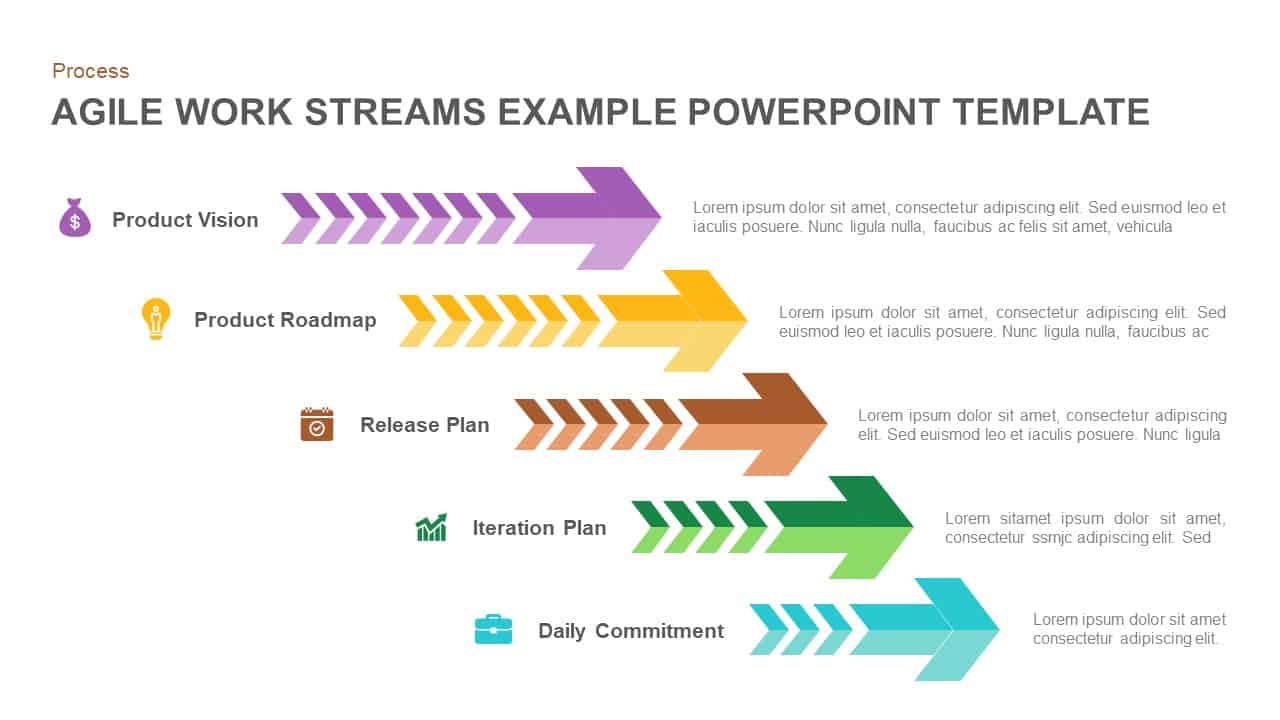
Agile Work Streams Example PowerPoint Template
Arrow Diagrams
Premium
-

5 Stage Linear Process Flow Diagram Template for PowerPoint and Keynote
Process Flow Diagrams
Premium
-
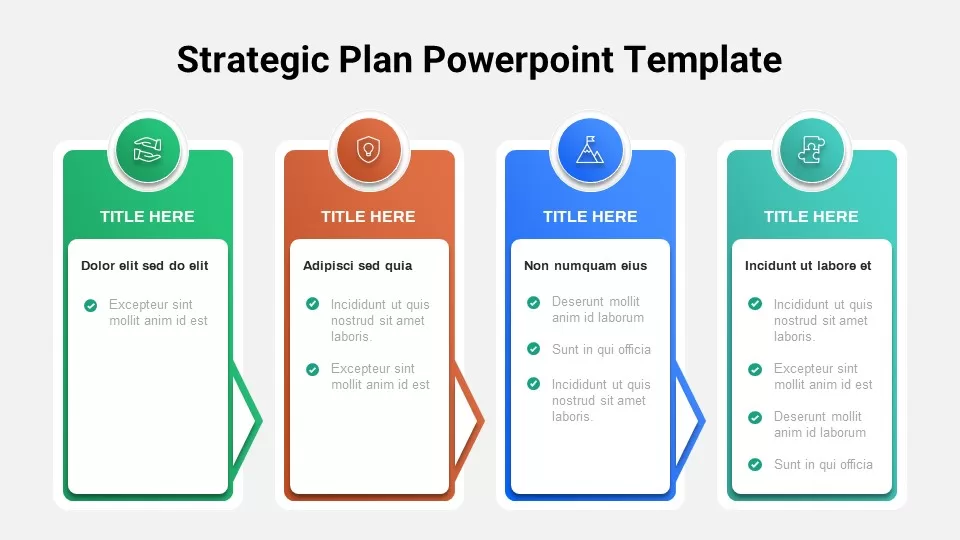
Free Strategic Plan PowerPoint Template
PowerPoint Templates
Free
-

Traditional Product Development Process
Business Models
Premium
-

3 Arrows Circle PowerPoint Template and Keynote Slide
Arrow Diagrams
Premium
-
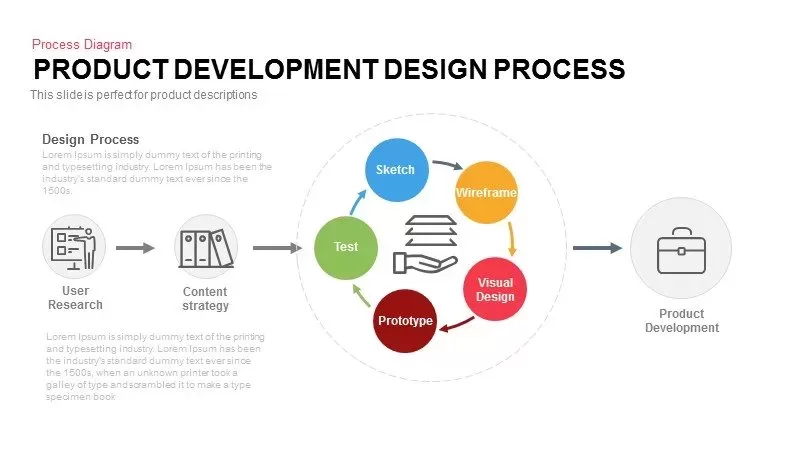
Product Development Design Process Template for PowerPoint and Keynote
Business Models
Premium
-
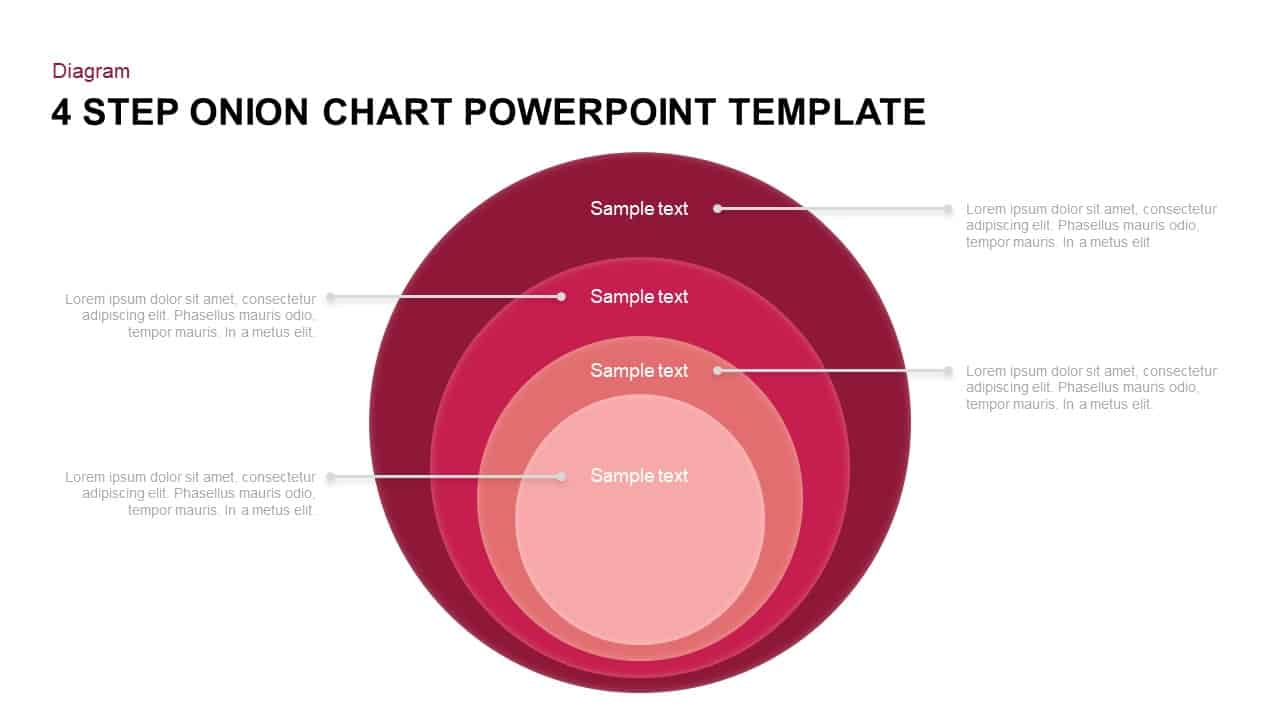
4 Steps Onion Diagram Template for PowerPoint and Keynote
Business Models
Premium
-
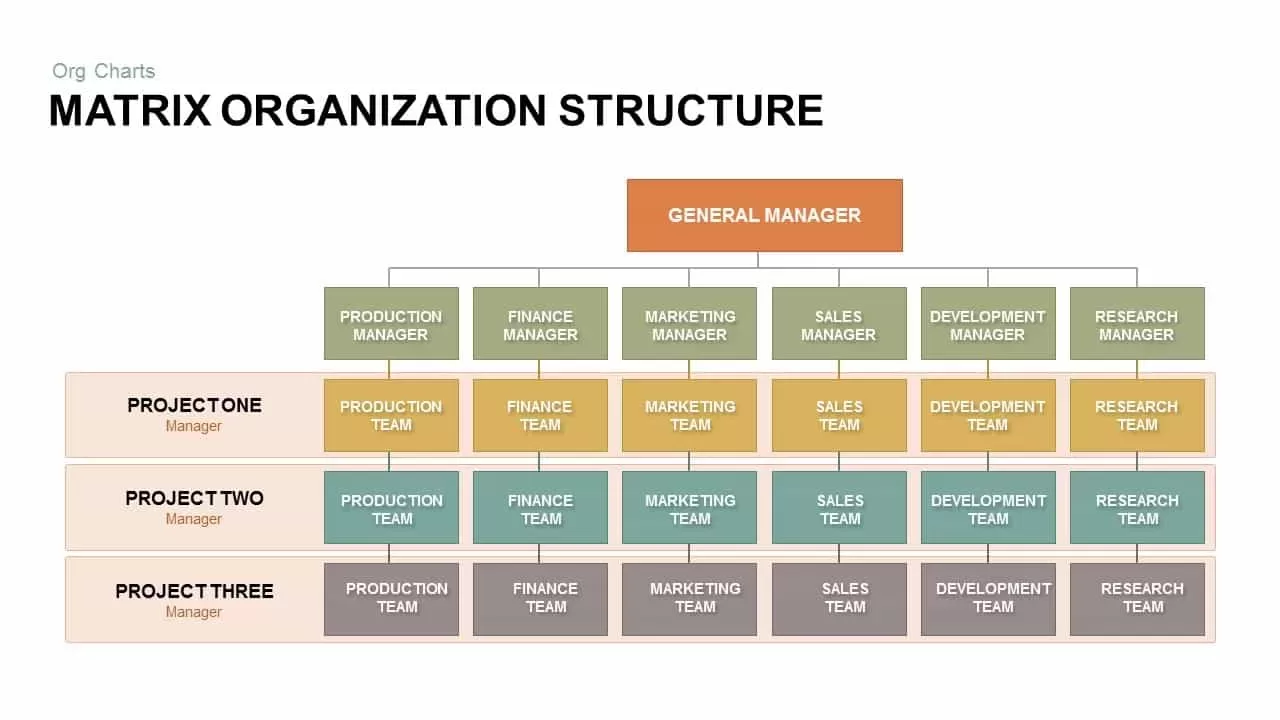
Matrix Organizational Structure PowerPoint Template & Keynote
Org Charts
Premium
-

Project Status Report PowerPoint Template Free
PowerPoint Templates
Free
-
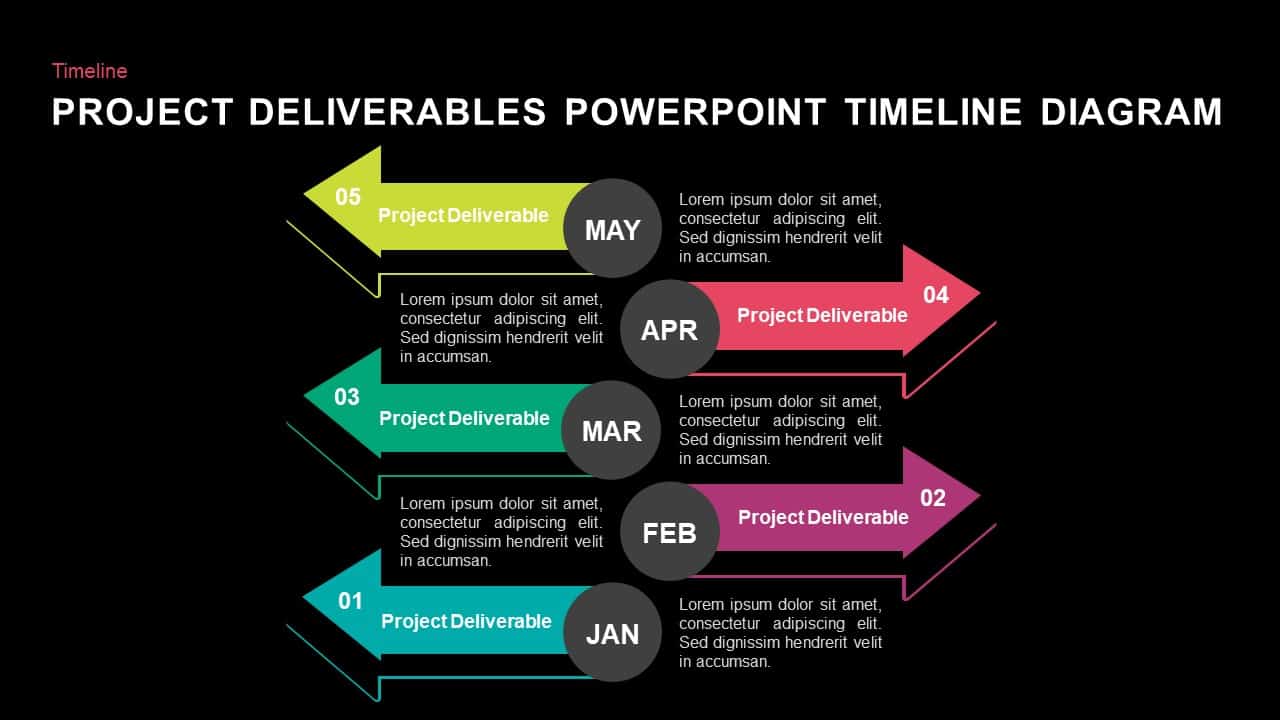
Project Deliverables Timeline Diagram PowerPoint Template and Keynote Slide
Timeline PowerPoint Template
Premium
-
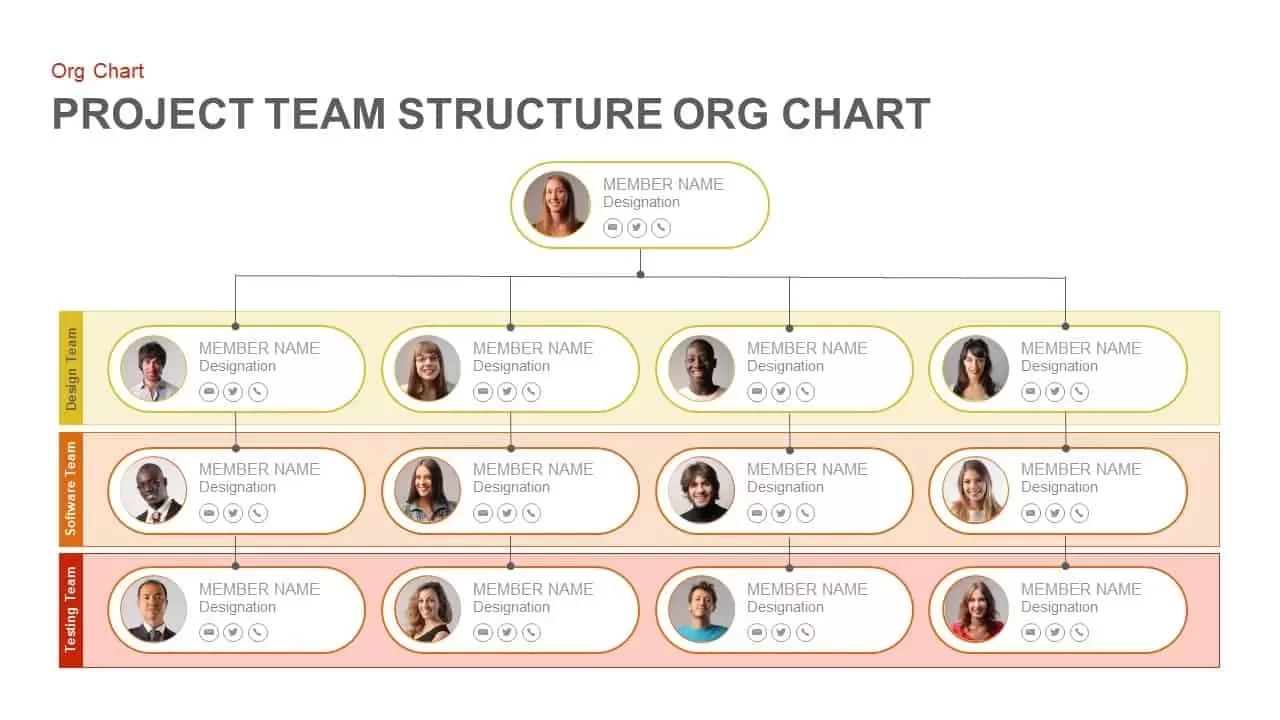
Project Team Structure Org Chart PowerPoint Template and Keynote Slide
Diagrams
Premium