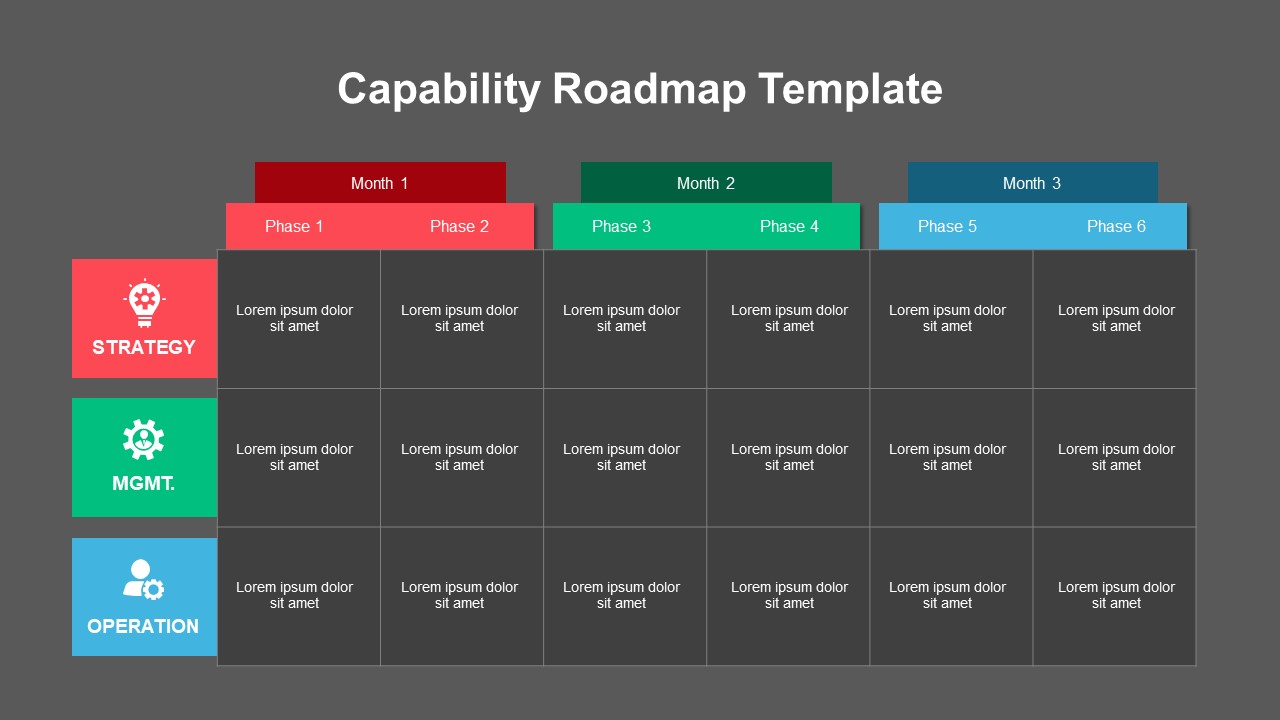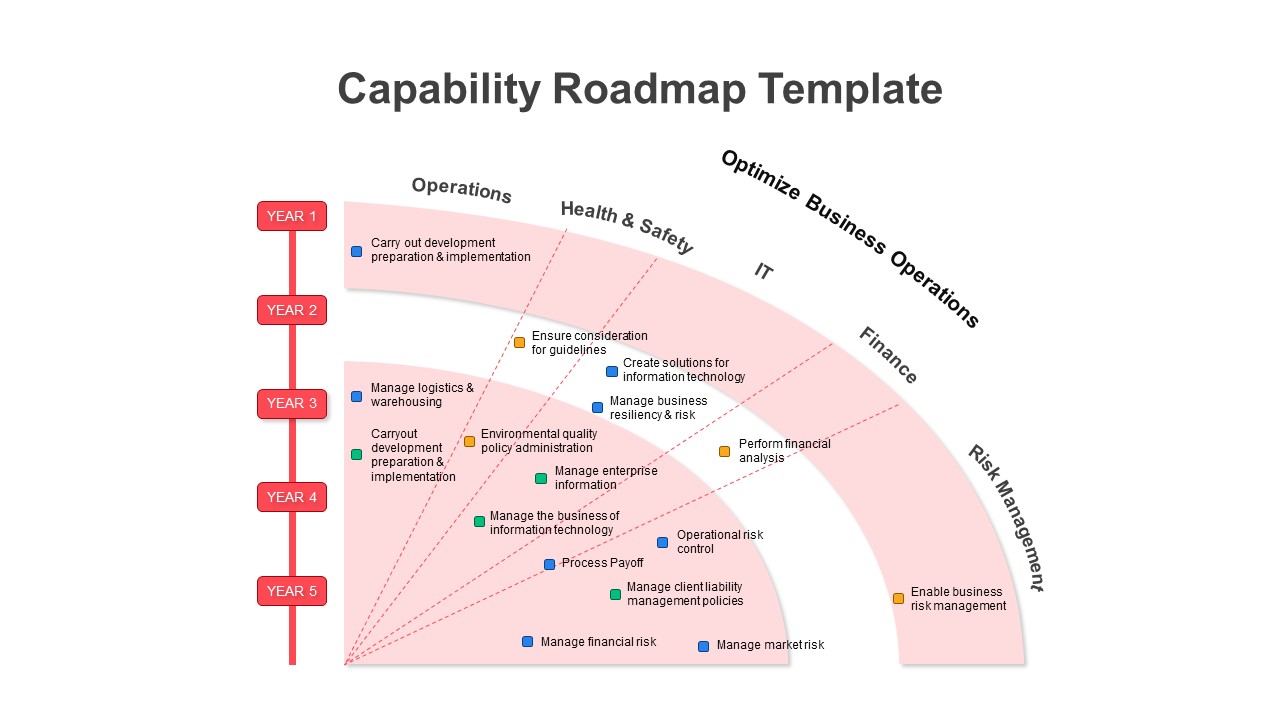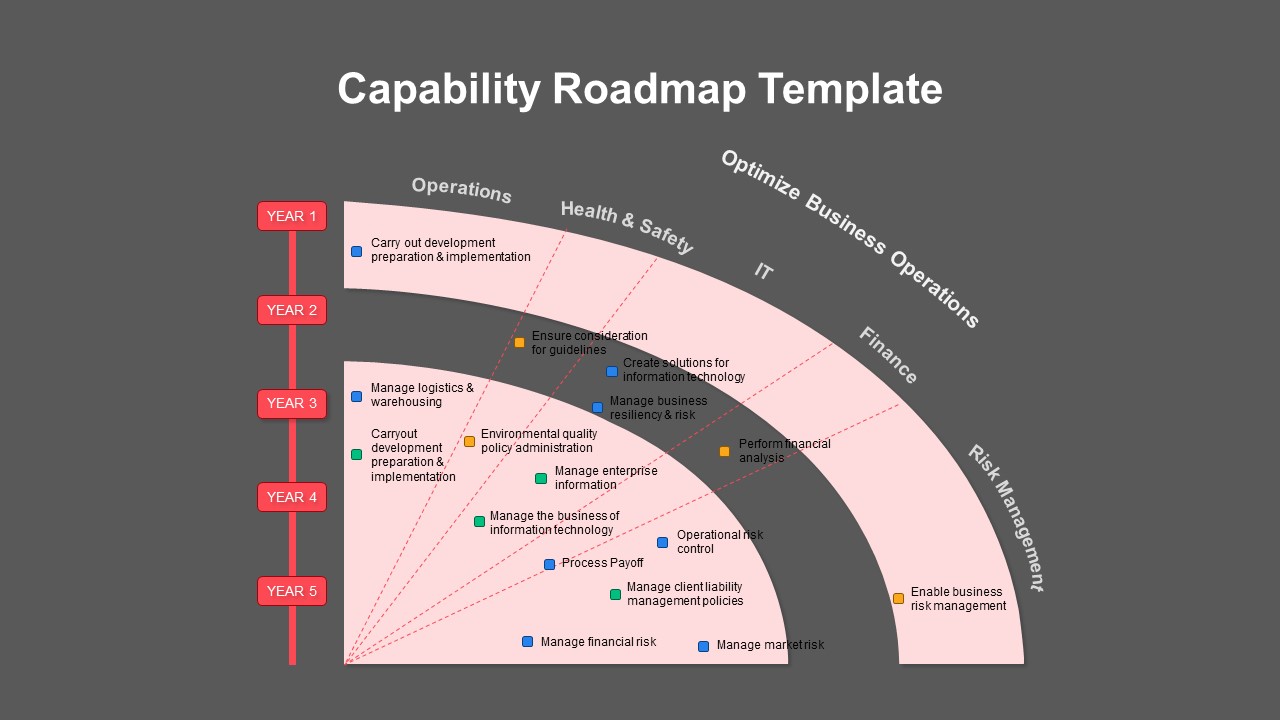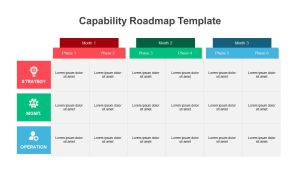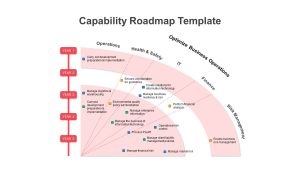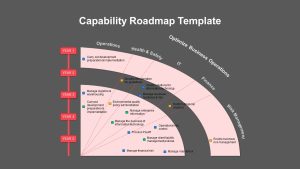Home » PowerPoint Templates » Capability Roadmap PowerPoint Template
Capability Roadmap PowerPoint Template
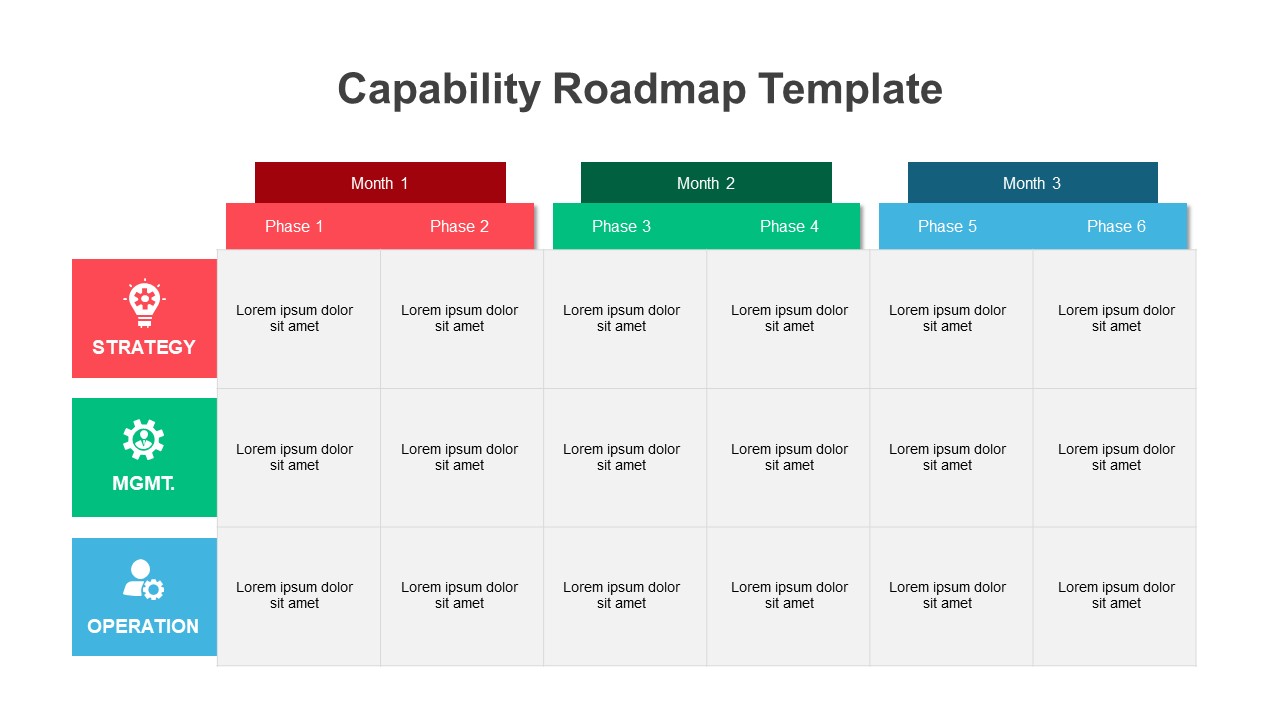
- Version
- Download 59
- File Size 0.00 KB
- File Count 1
- Create Date March 16, 2024
- Last Updated March 4, 2024
Capability Roadmap PowerPoint Template
Create capability roadmap template for PowerPoint presentation
The capability roadmap PowerPoint template offers two distinct designs to showcase your company's optimised business operations to achieve desired goals. So, unlike the technology roadmap template, this capability framework covers your organization's operations, health & safety, IT, finance, and risk management in a strategic alignment. With a focus on long-term strategy, the Capability Roadmap presentation provides an appealing visual narrative for framing and communicating your organization's strategic direction. Choose from two distinct designs to lift your presentations, offering a great view of your company's journey toward sustained success.
How to create a capability roadmap template?
To create a Capability Roadmap Template, start by defining your organization's key capabilities across operations, IT, finance, and other relevant areas. Identify strategic goals and milestones. Utilize a visual layout, incorporating timelines and dependencies. Design many sections for different aspects, ensuring clarity. Pick a color scheme for easy interpretation. Utilize icons and graphics to enhance visual appeal. Provide customizable fields for ongoing updates. Test the template for user-friendliness and adjust as needed. Consider feedback and iterate for continuous improvement. A well-crafted Capability Roadmap Template for business presentation helps you to frame strategic planning, aligning your organization for success across various domains.
As a strategy presentation template, the capability roadmap helps outline and communicate the evolution of your organizational capabilities. When you are starting a new project, implementing changes, or setting up your teams towards a common goal, this capability roadmap will give you visual clarity as you need. It can be used to create informed decisions by displaying dependencies, timelines, and resource allocation. It also helps identify bottlenecks and opportunities. So, project managers, team leaders, entrepreneurs, and other business professionals can download PowerPoint roadmap capability templates to showcase strategic plans.
These four slides in two variant forms will provide a straightforward view for the audience and help keep them in the loop. The first design is a table PPT model that shows six phases under three headings. Each column will display strategy, management, and operations. The second design is a goniometer image that has been divided into several sections under five headings. It is comprised of many sub-headings related to capability framework that can be used for educational slideshows as well. Besides, you can show a vertical year timeline sideway. Download this roadmap design and create capability roadmap template for PowerPoint presentation. Also, check out our huge collection of PowerPoint roadmaps free and premium.
Attached Files
| File | Action |
|---|---|
| https://premiumdownloads.s3.amazonaws.com/SB03873-Capability Roadmap PowerPoint Template.ZIP | Download |
Login to download this file
Add to favorites
Add to collection
-
Item ID
SB03873 -
Rating
0.0
(0 reviews)
Related Templates
-

Data Strategy Roadmap PowerPoint Template
PowerPoint Templates
Premium
-
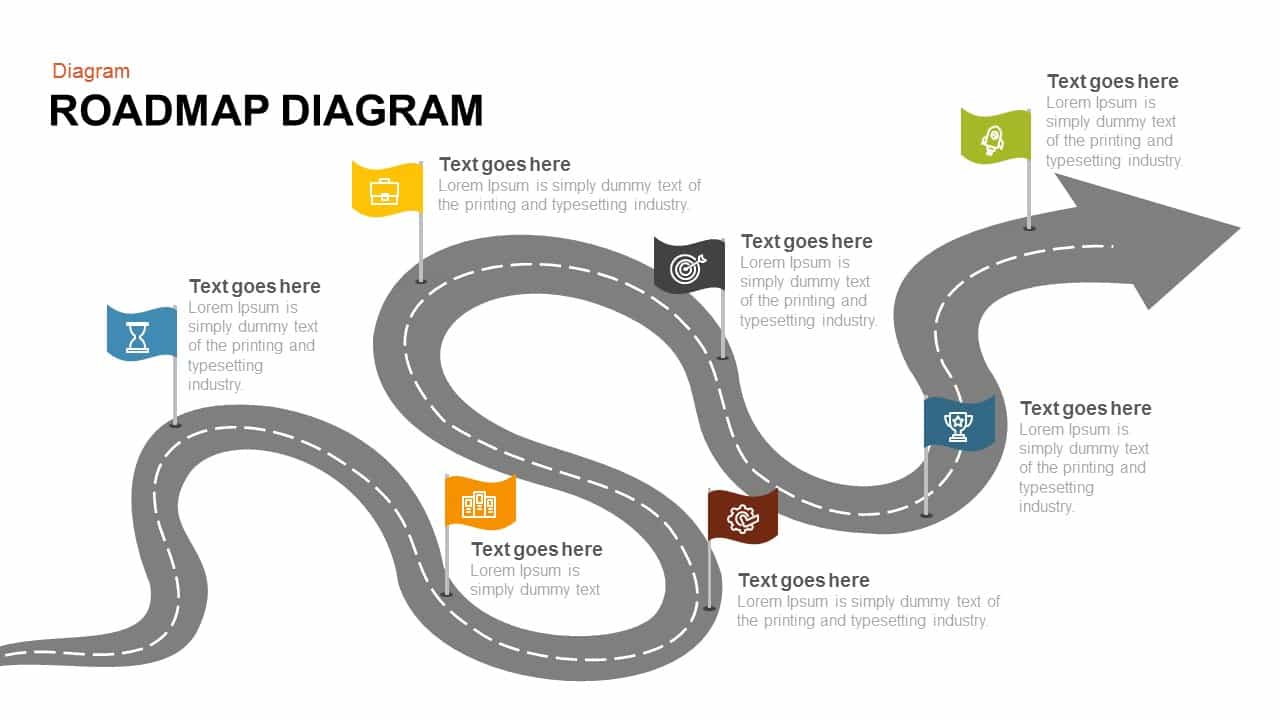
Roadmap Diagram PowerPoint Template and Keynote
Timeline PowerPoint Template
Premium
-
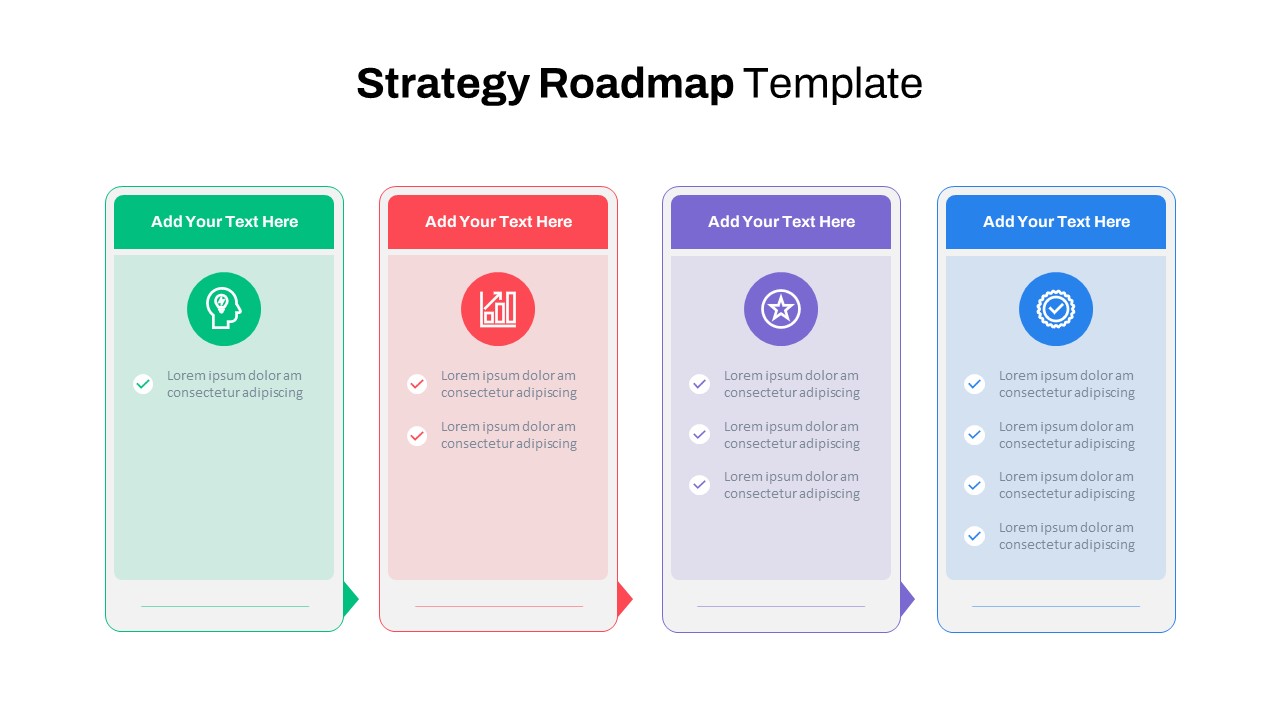
Strategy Roadmap PowerPoint Template
PowerPoint Templates
Premium
-
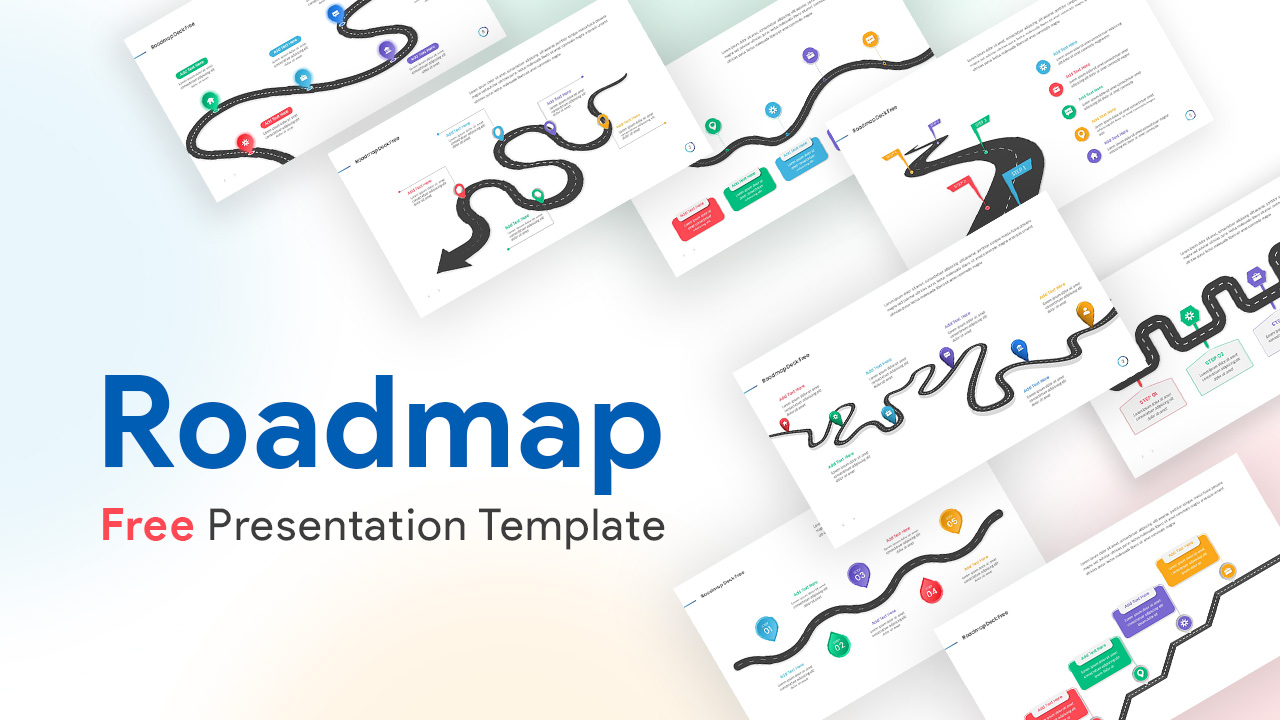
Roadmap Deck Free PowerPoint Template
Free PowerPoint Templates
Free
-
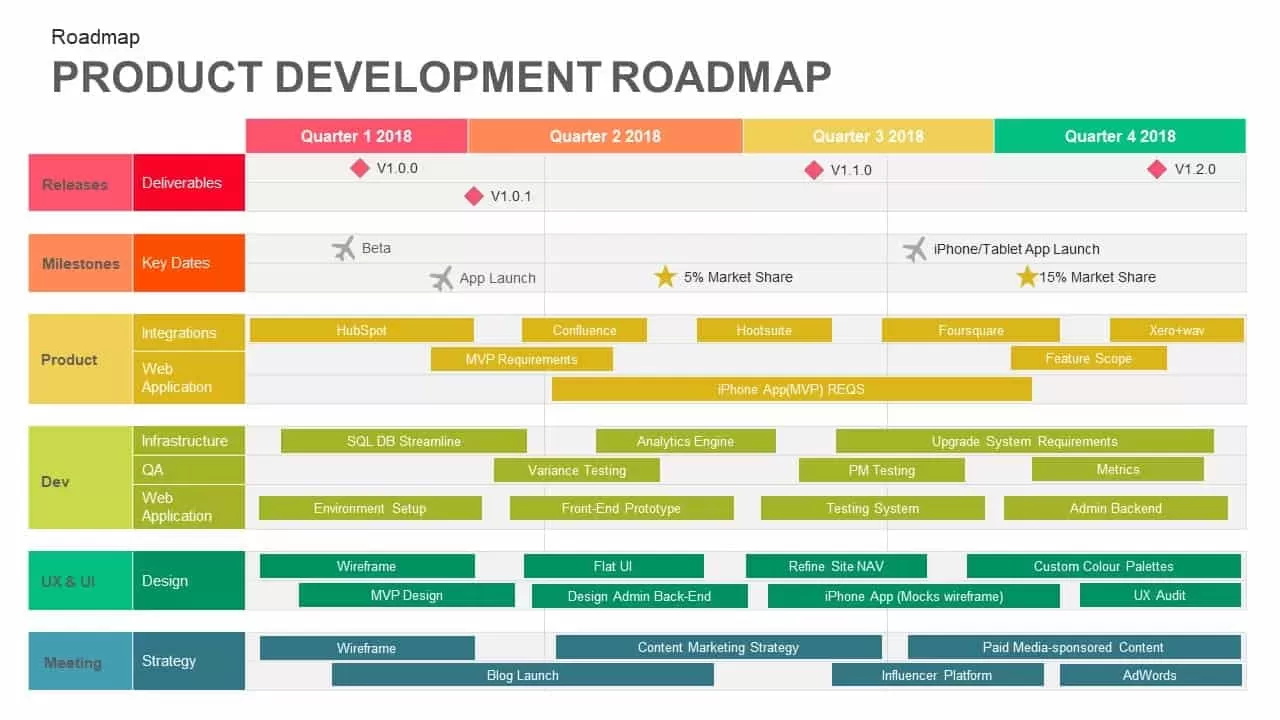
Product Development Roadmap Template for PowerPoint & Keynote
PowerPoint Templates
Premium
-
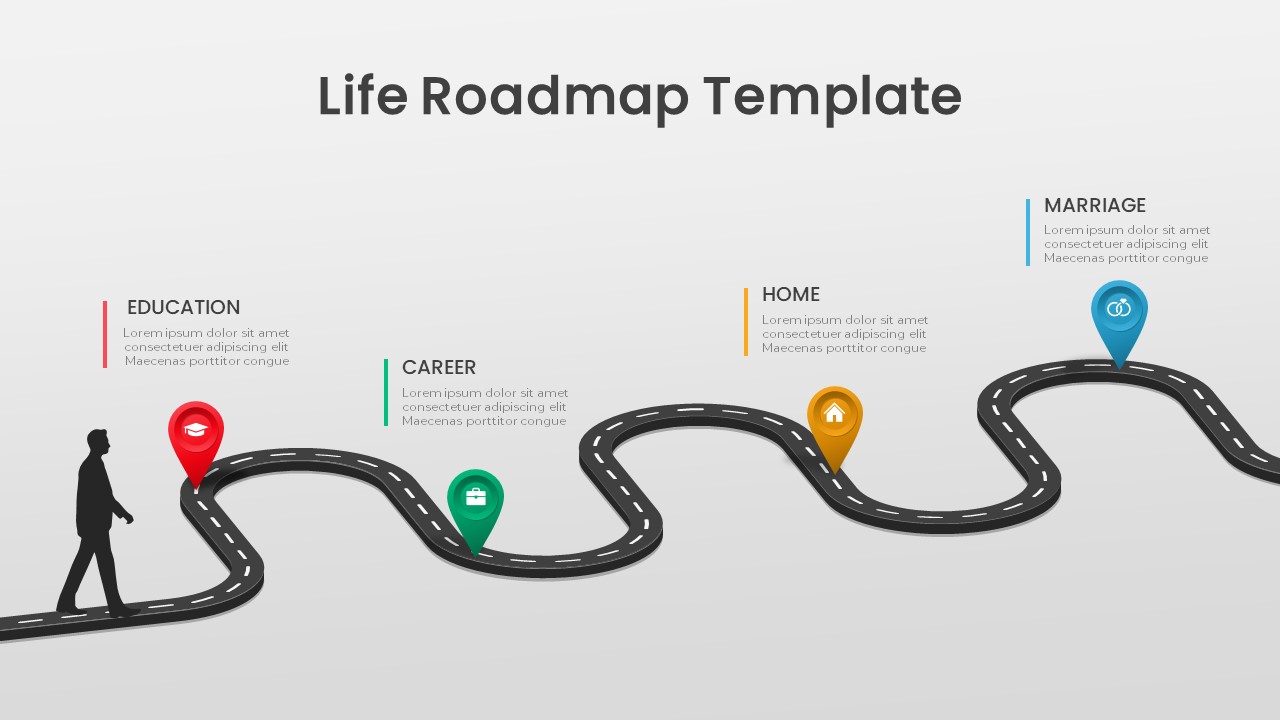
Life Roadmap PowerPoint Template
Roadmap PowerPoint Templates
Premium
-
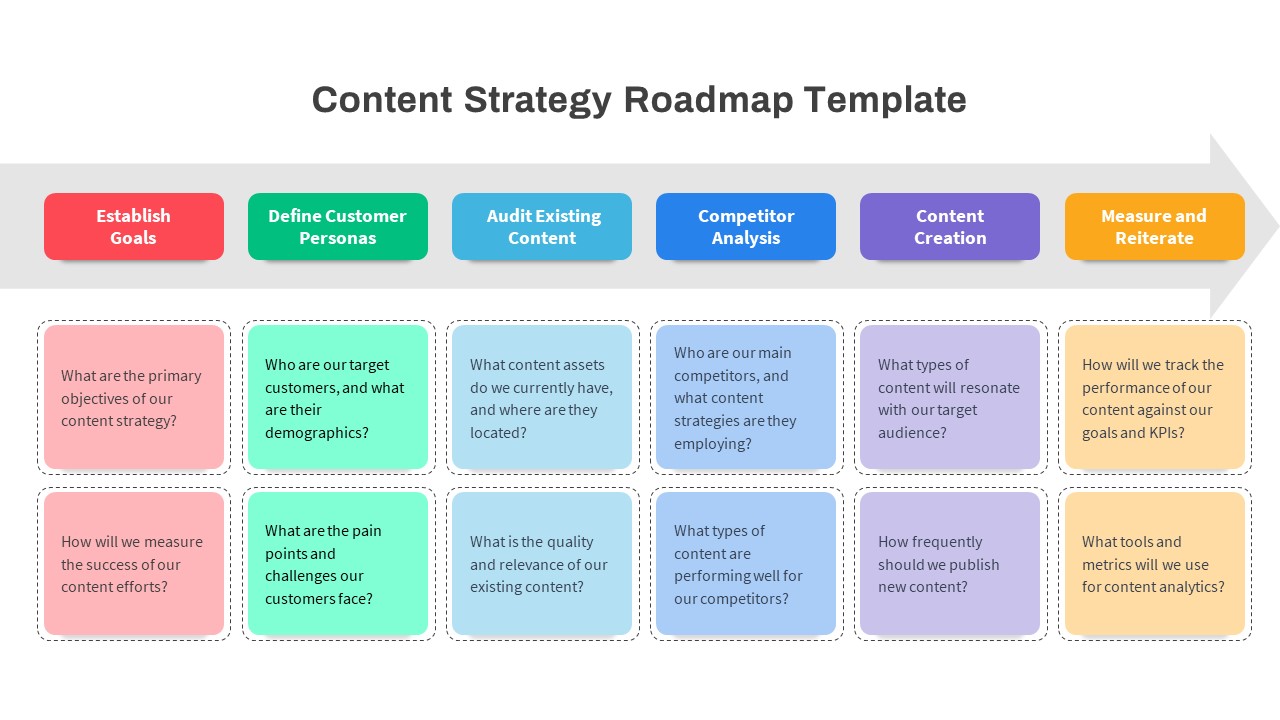
Content Strategy Roadmap PowerPoint Template
PowerPoint Templates
Premium
-
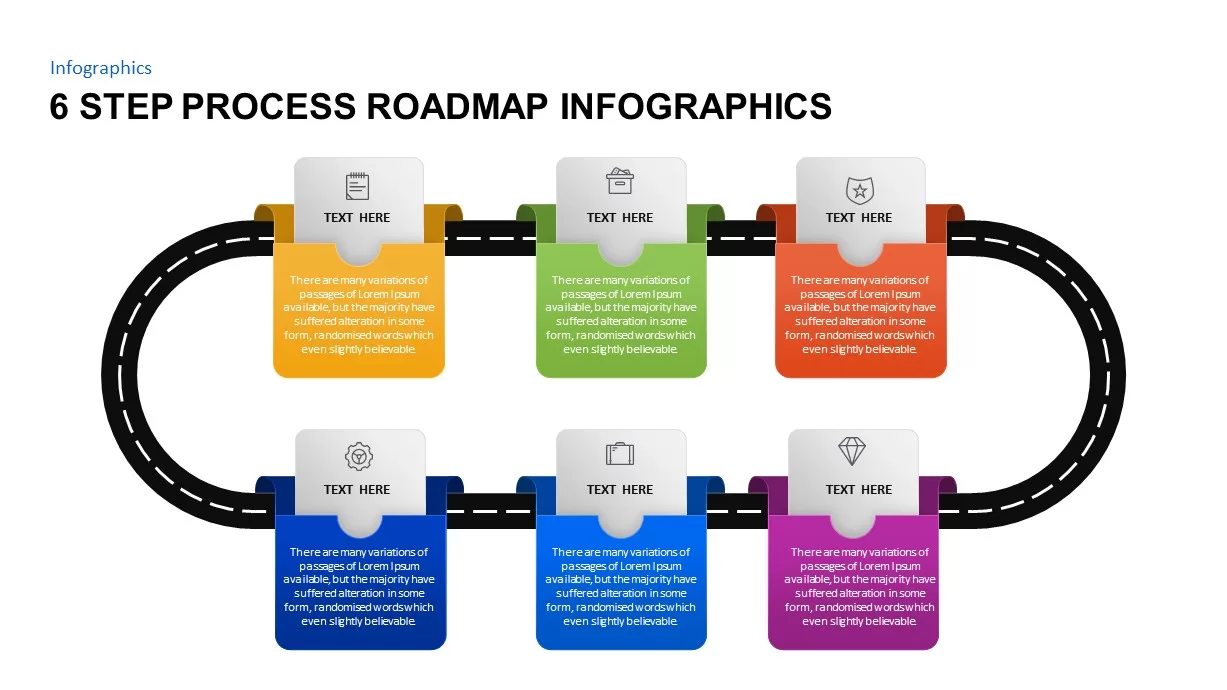
6 Step Process Roadmap Timeline Ppt Template
Infographic
Premium
-
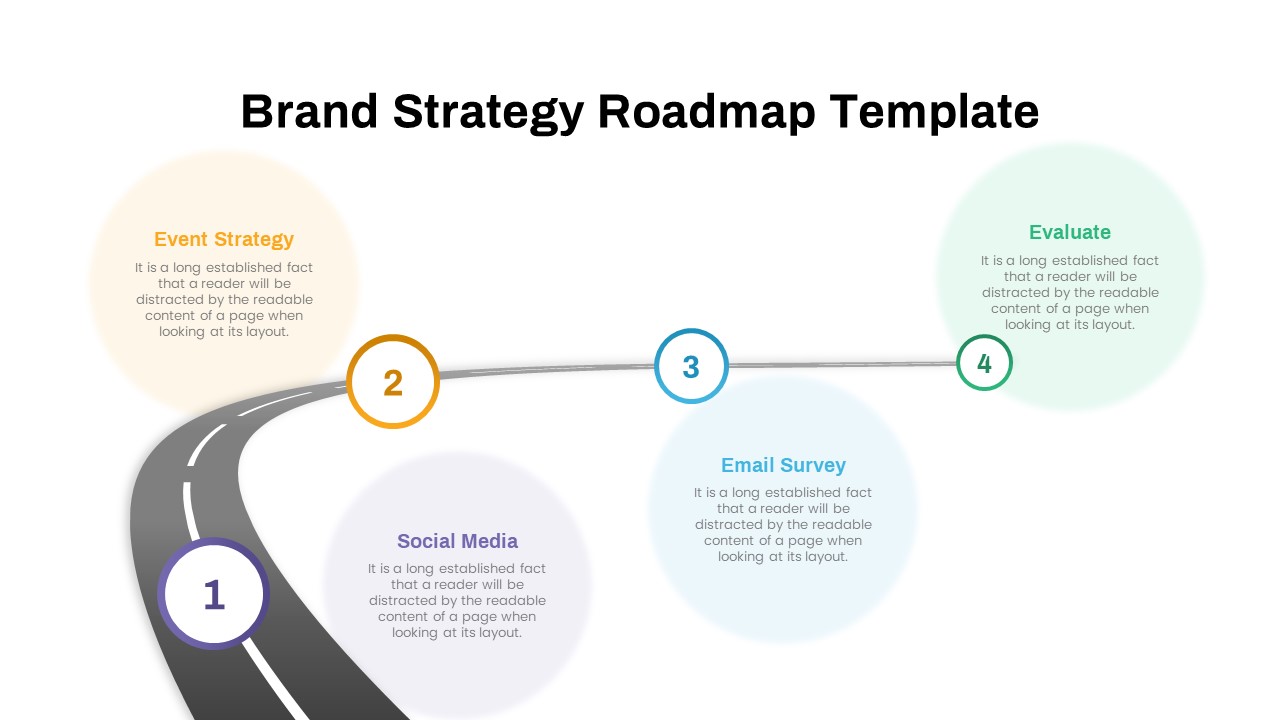
Brand Strategy Roadmap PowerPoint Template
PowerPoint Templates
Premium
-

Roadmap Timeline PowerPoint and Keynote Presentation Template
Infographic
Premium
-
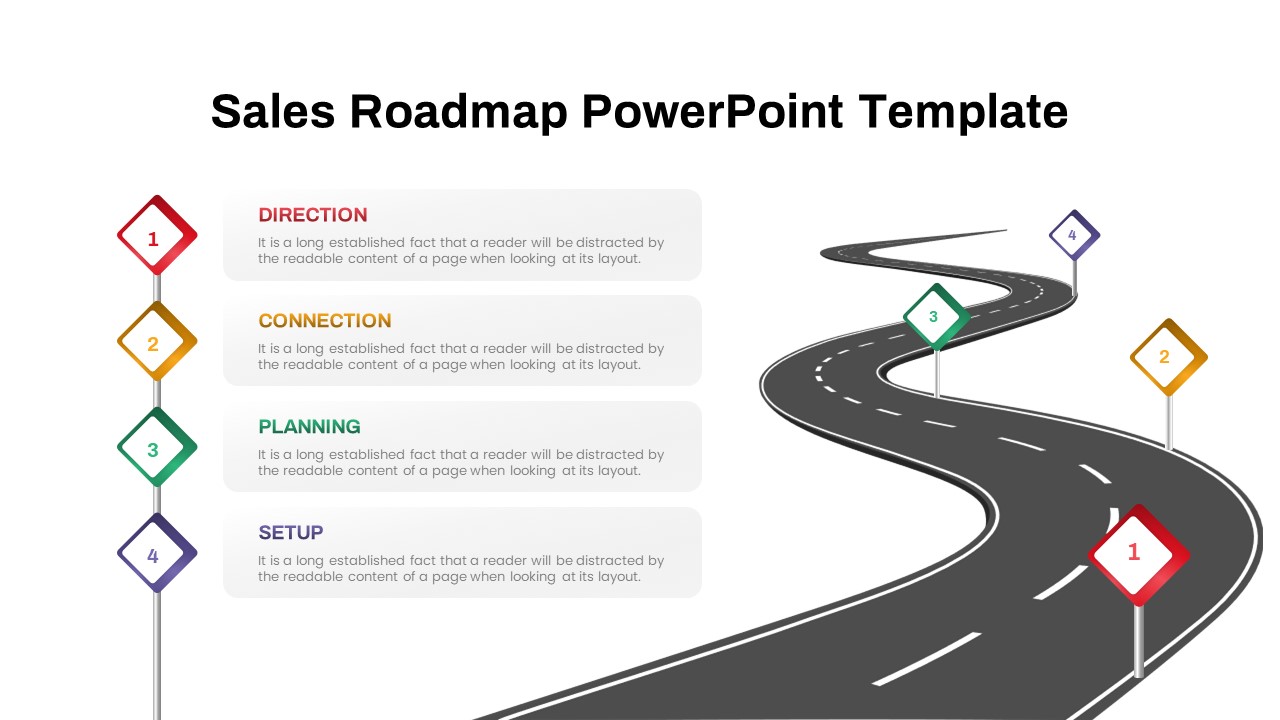
Sales Roadmap PowerPoint Template
PowerPoint Business Templates
Premium
-
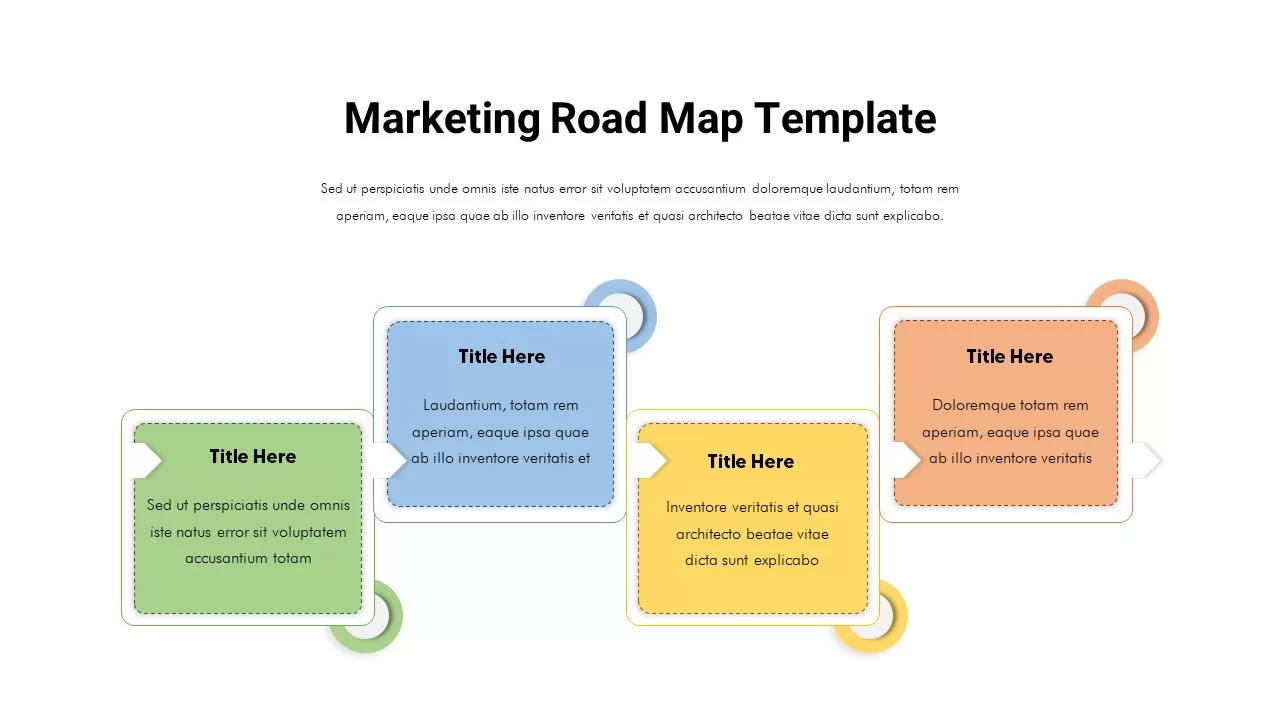
Marketing Roadmap PowerPoint Template
PowerPoint Templates
Premium
-
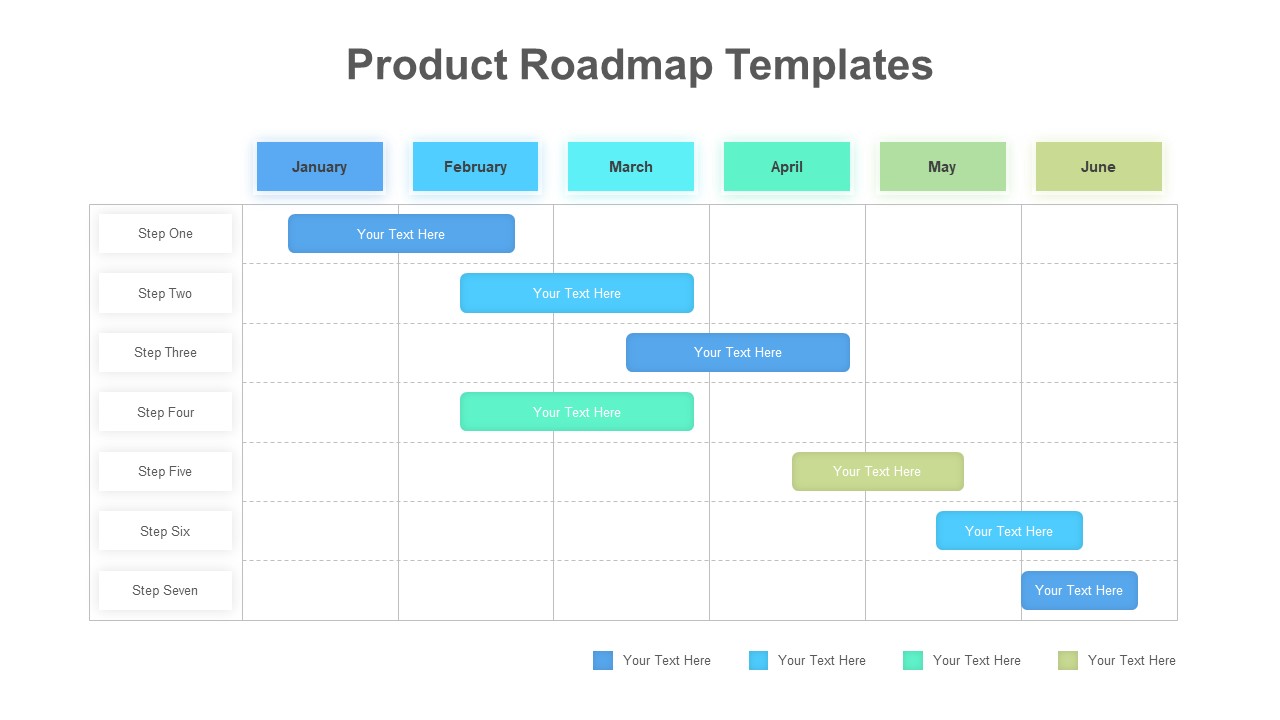
Product Roadmap PowerPoint Template
Infographic
Premium
-

Milestone Roadmap PowerPoint Template and Keynote Slide
Timeline PowerPoint Template
Premium
-
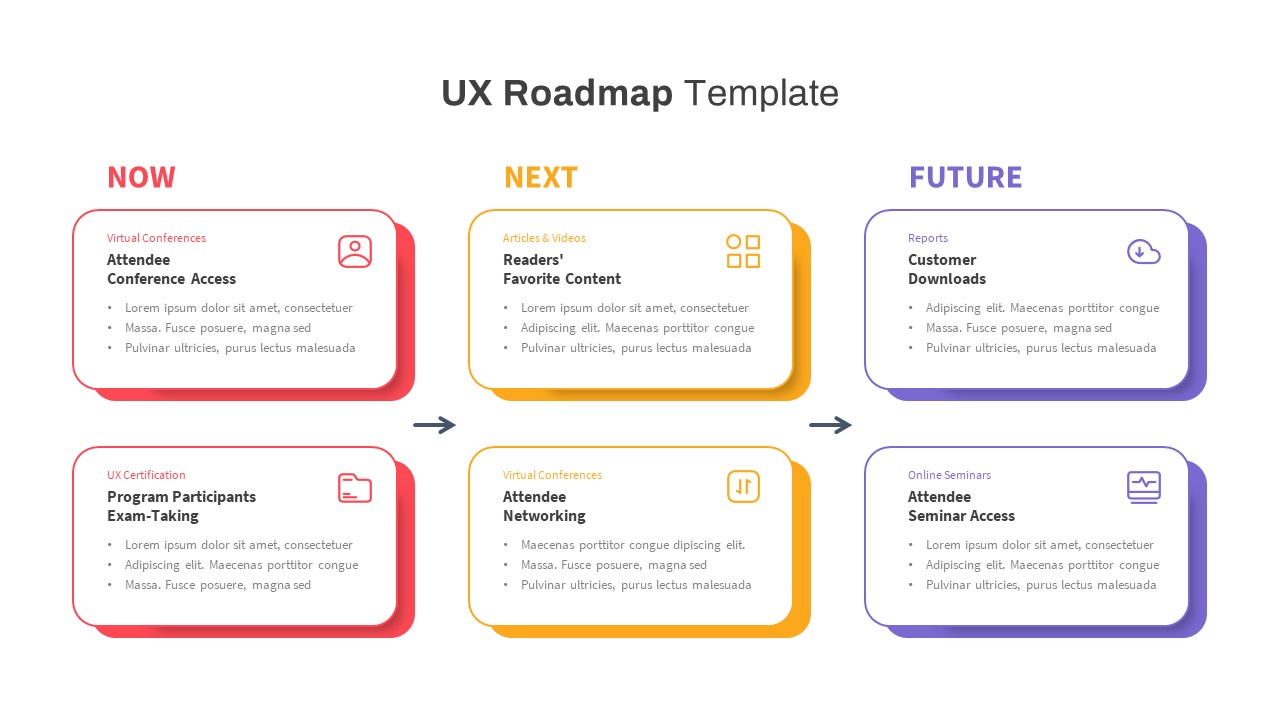
UX Roadmap PowerPoint Template
PowerPoint Templates
Premium
-
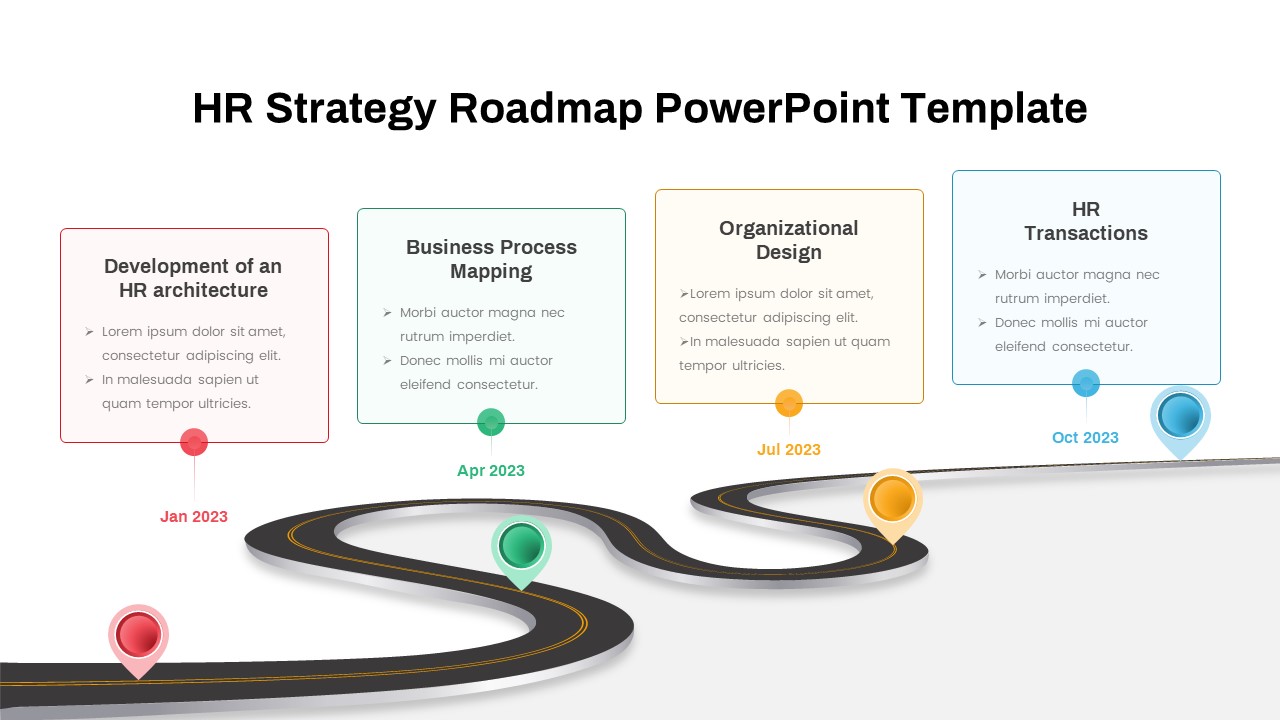
HR Roadmap PowerPoint Template
Infographic
Premium
-
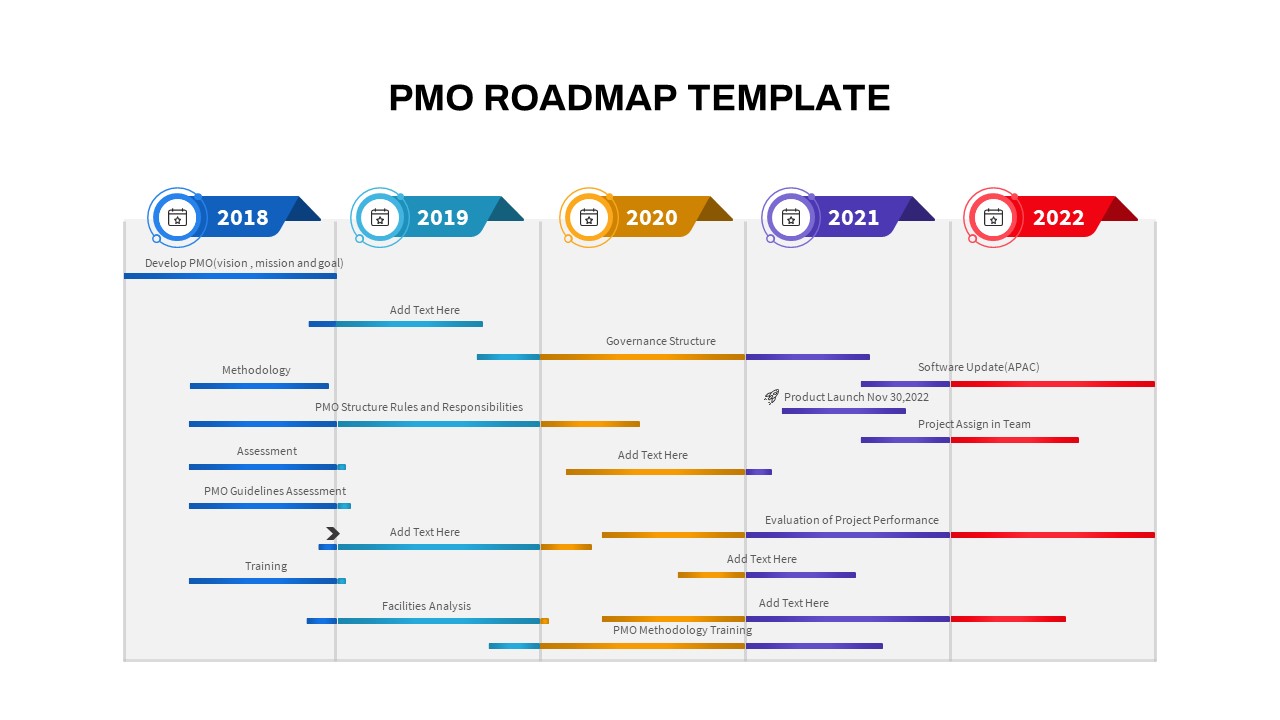
PMO Roadmap PowerPoint Template
PowerPoint Templates
Premium
-
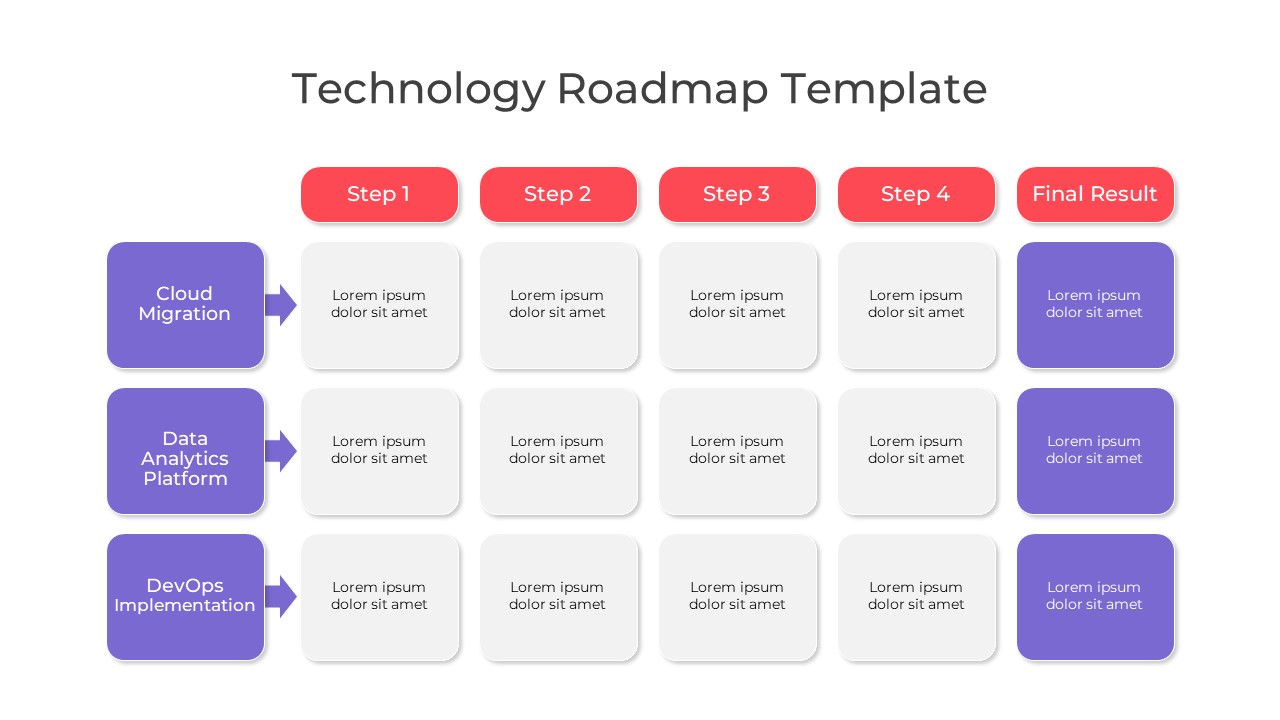
Technology Roadmap PowerPoint Template
PowerPoint Templates
Premium
-

Roadmap to Success Template for PowerPoint and Keynote
Timeline PowerPoint Template
Premium
-
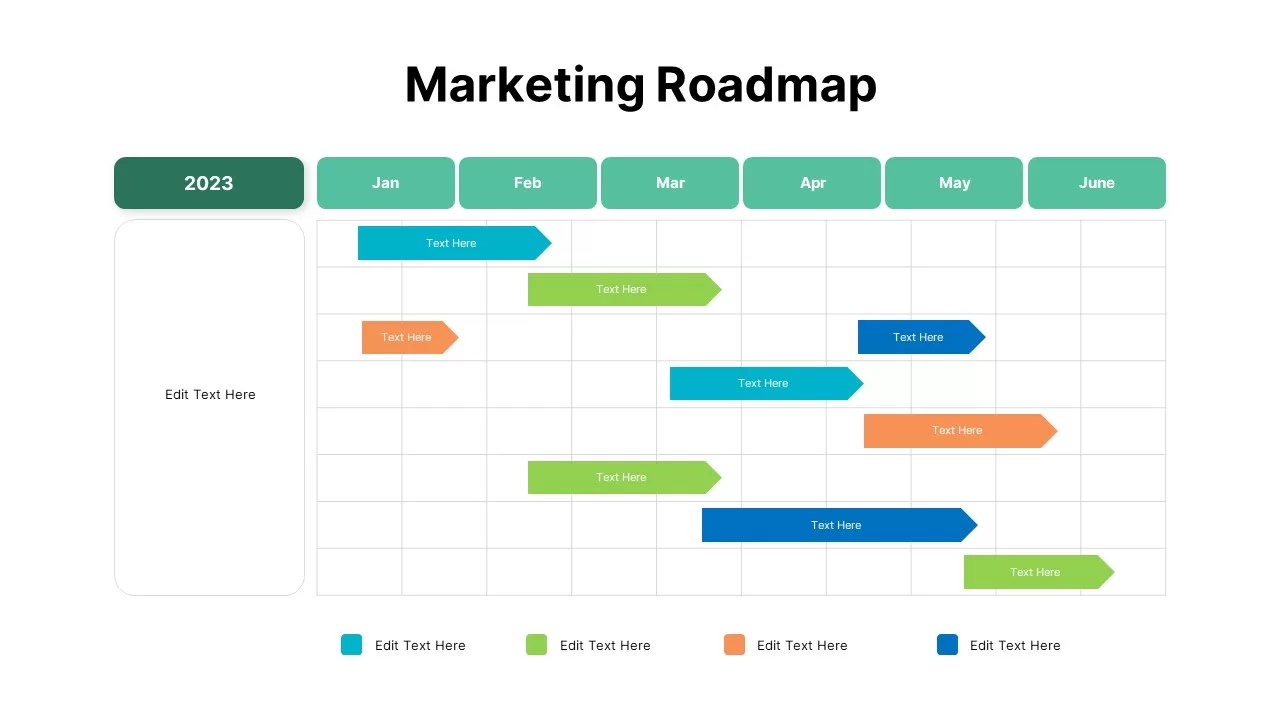
Marketing Roadmap Template
PowerPoint Charts
Premium
-
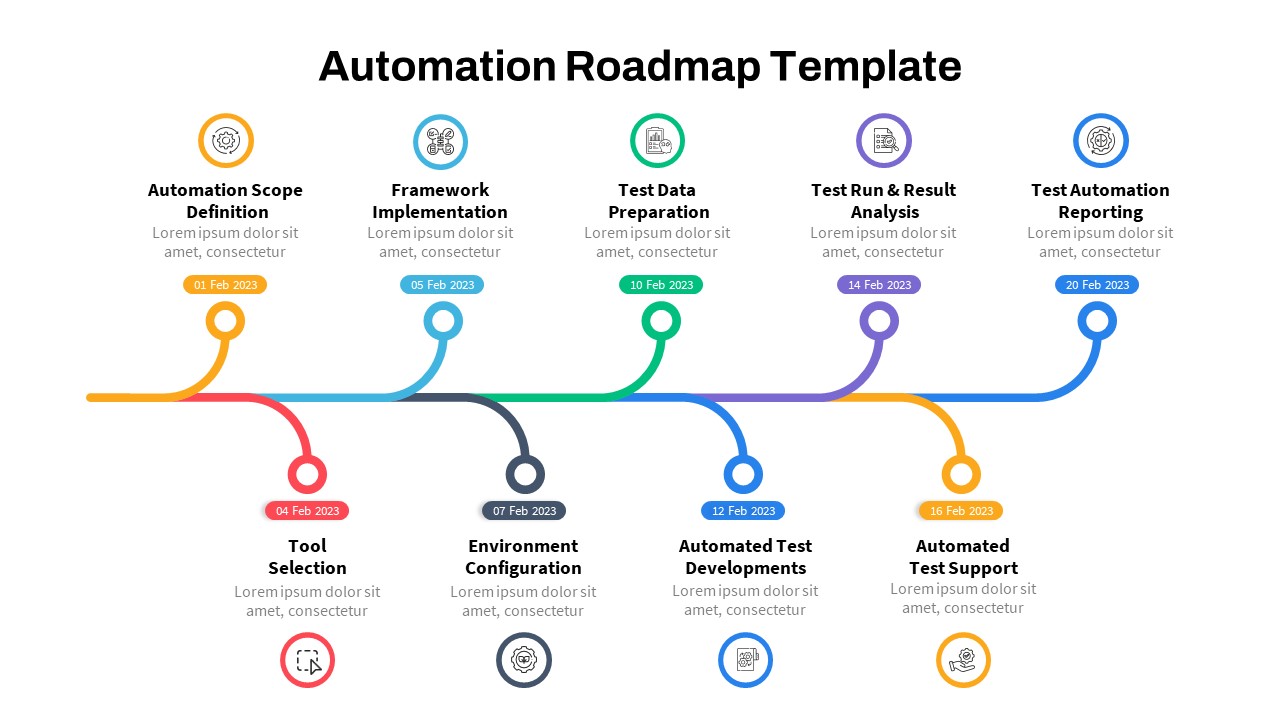
Automation Roadmap PowerPoint Template
Roadmap PowerPoint Templates
Premium
-
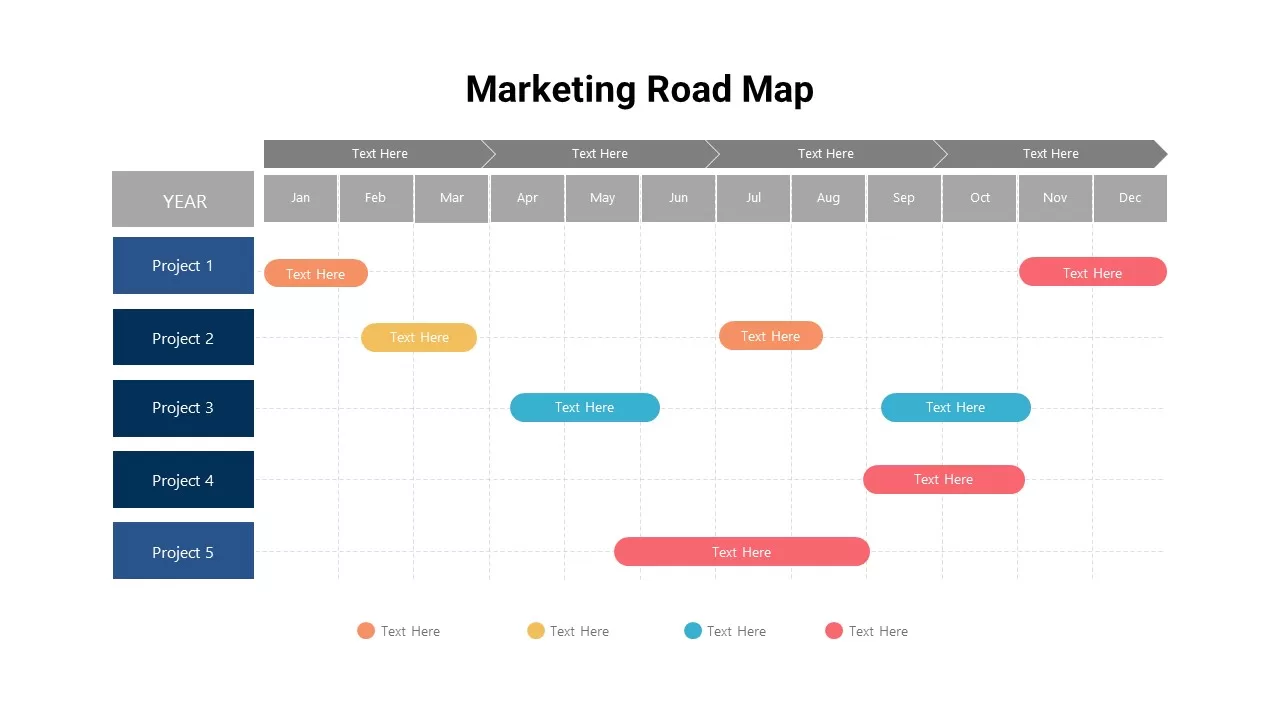
Marketing Roadmap Template
PowerPoint Templates
Premium
-

Project Roadmap PowerPoint Template
PowerPoint Templates
Premium
-
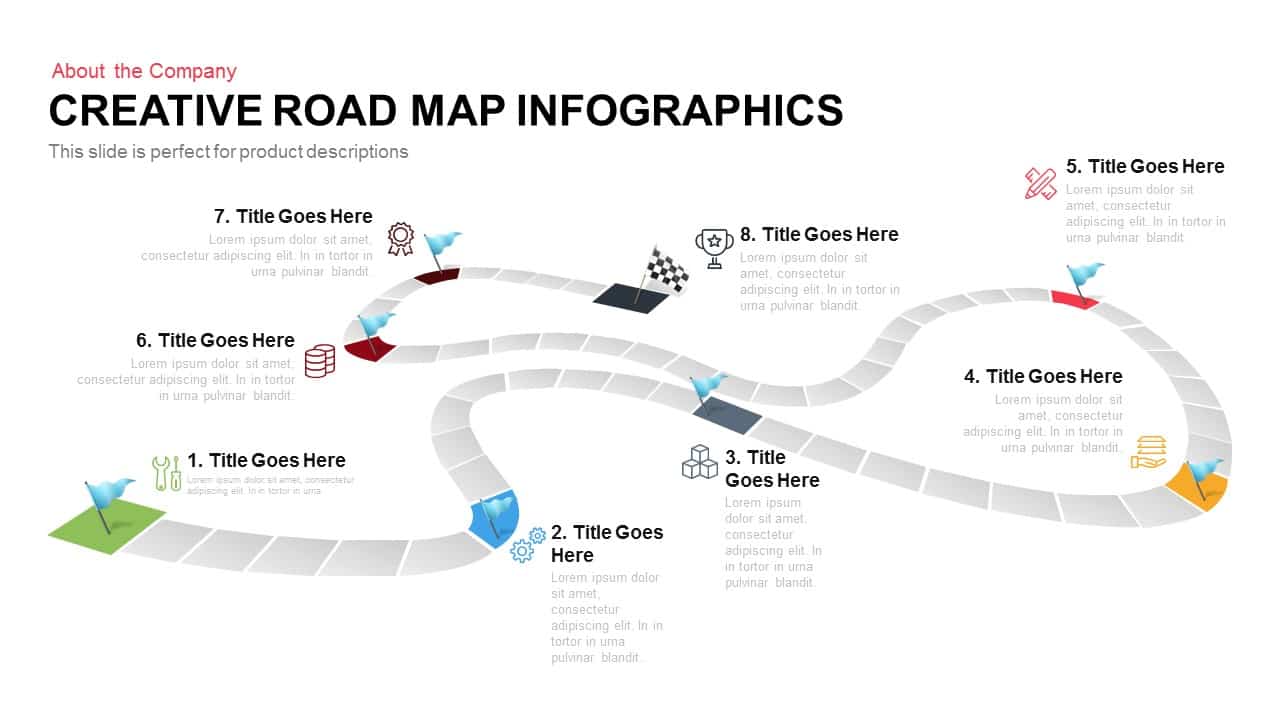
Creative Infographics Roadmap PowerPoint Template and Keynote Slide
Process Flow Diagrams
Premium
-
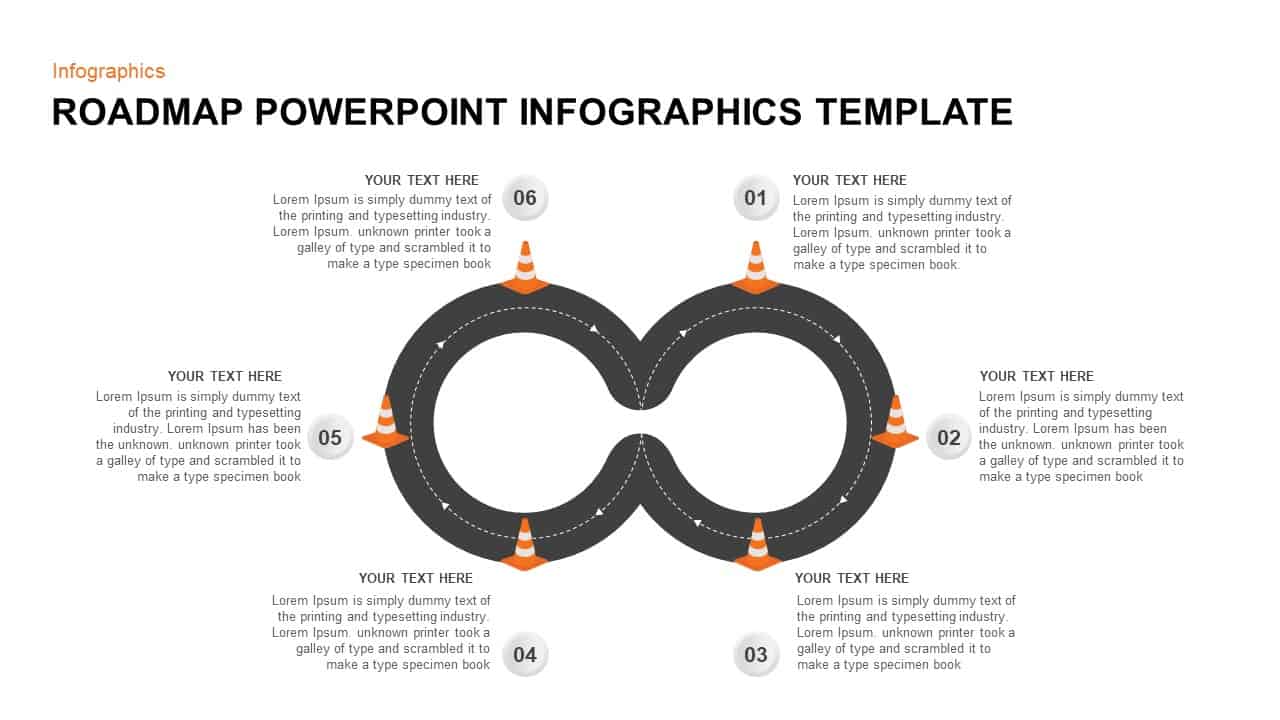
Roadmap Infographics PowerPoint Template
Business Models
Premium
-
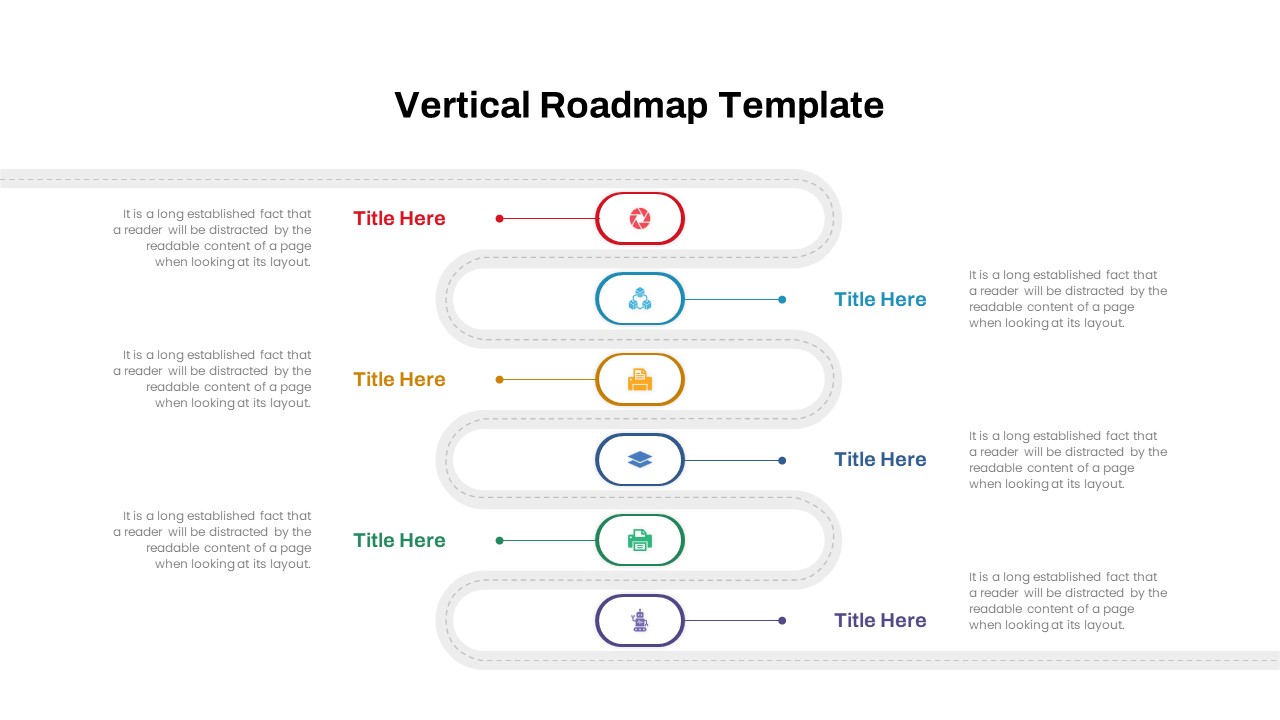
Vertical Roadmap PowerPoint Template
Infographic
Premium
-
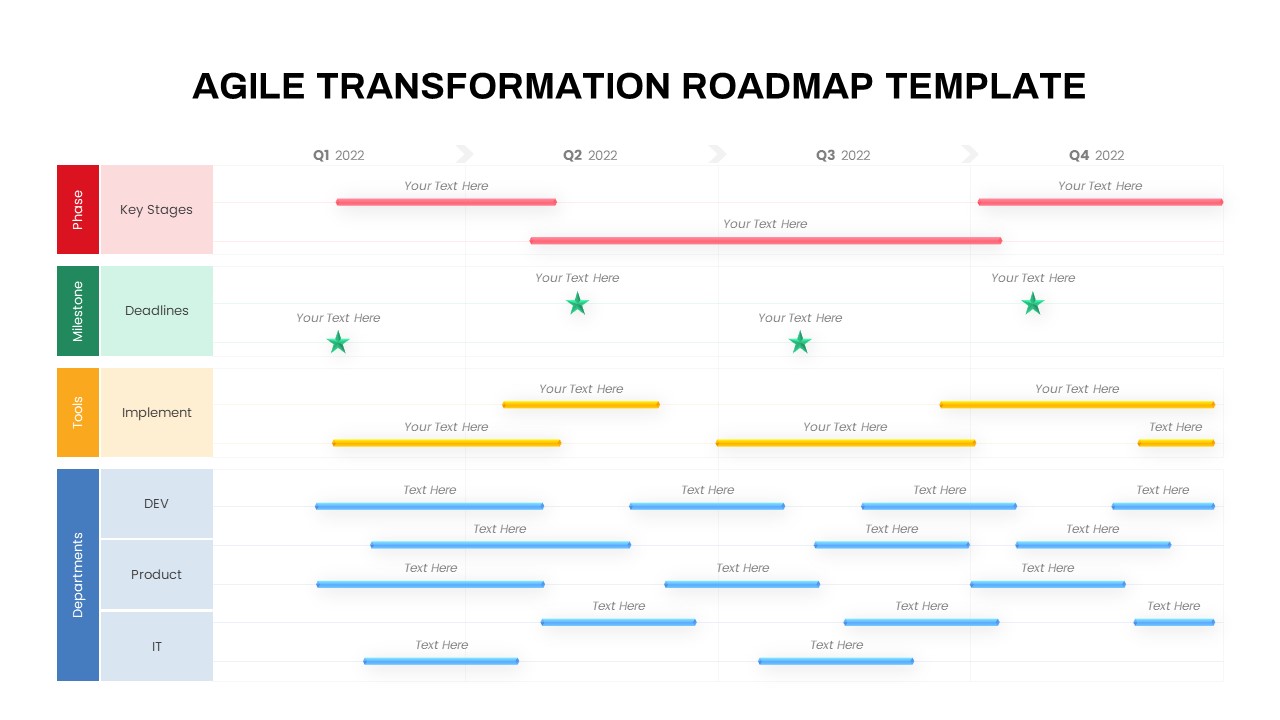
Agile Transformation Roadmap PowerPoint Template
PowerPoint Templates
Premium
-
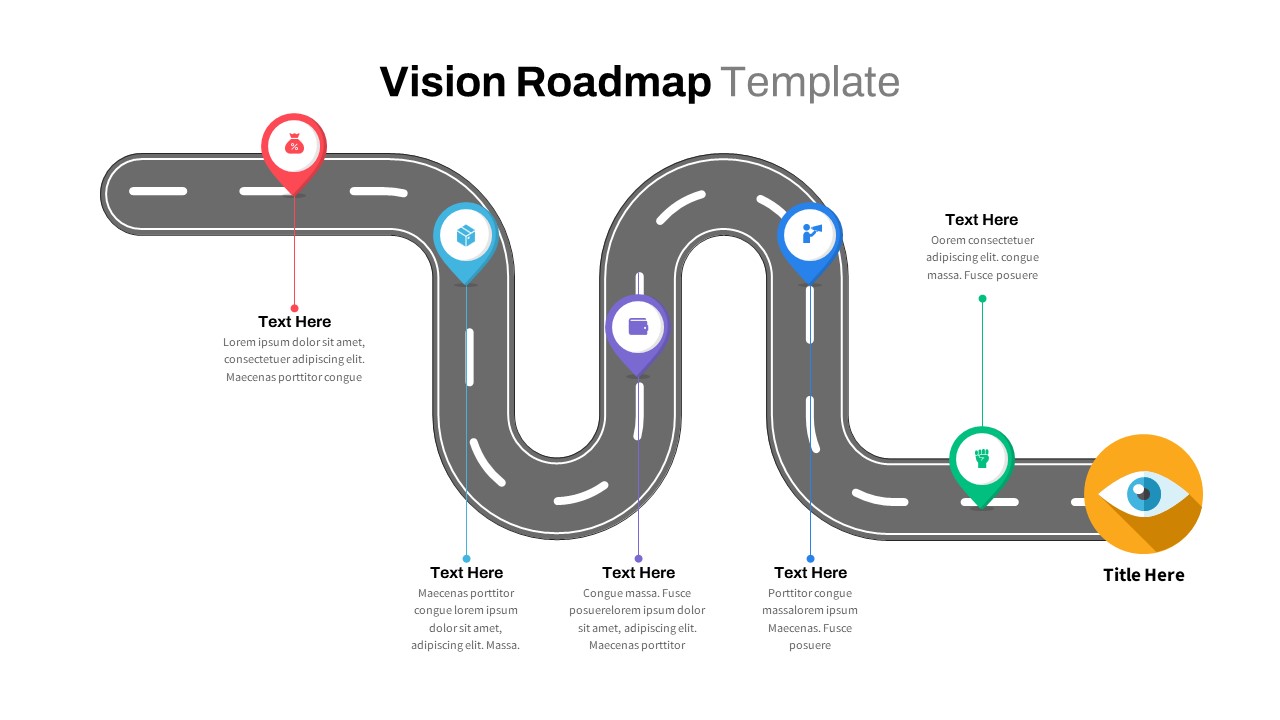
Company Vision Roadmap PowerPoint Template
Roadmap PowerPoint Templates
Premium
-
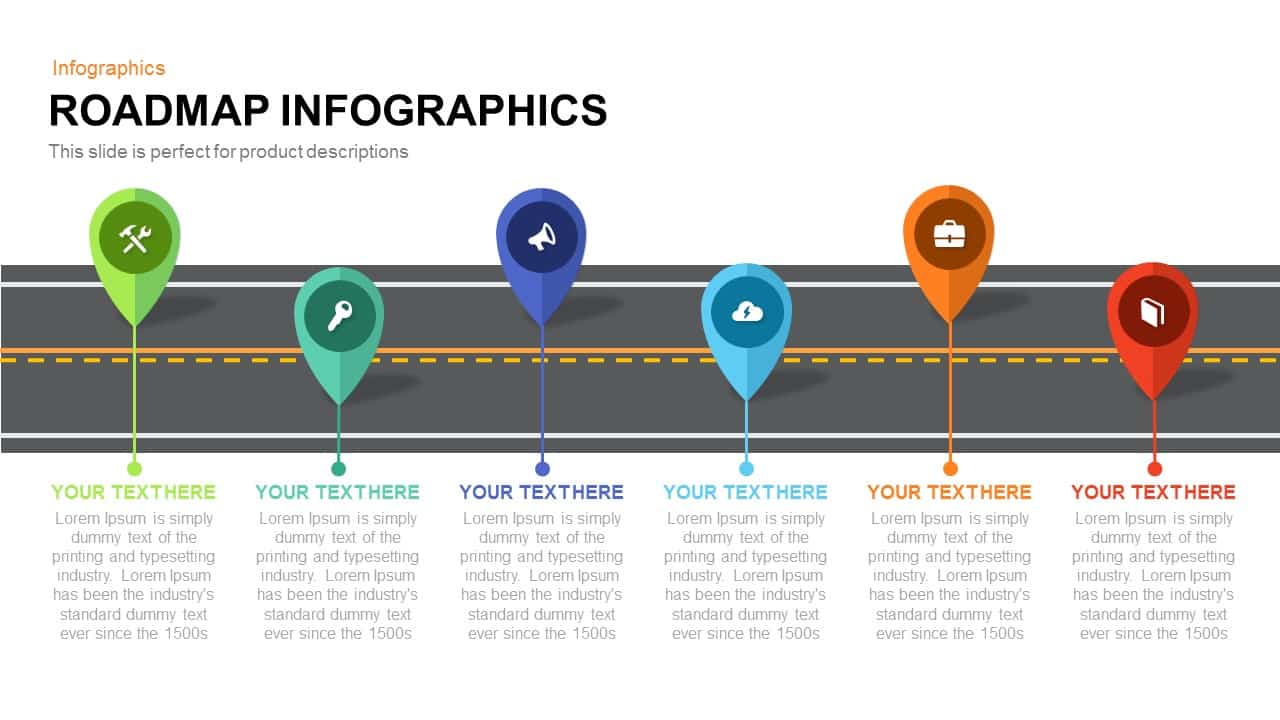
Roadmap Infographics PowerPoint Template and Keynote Slide
Diagrams
Premium
-

Business Operations Management Learning Roadmap Diagram
Business Models
Premium
-
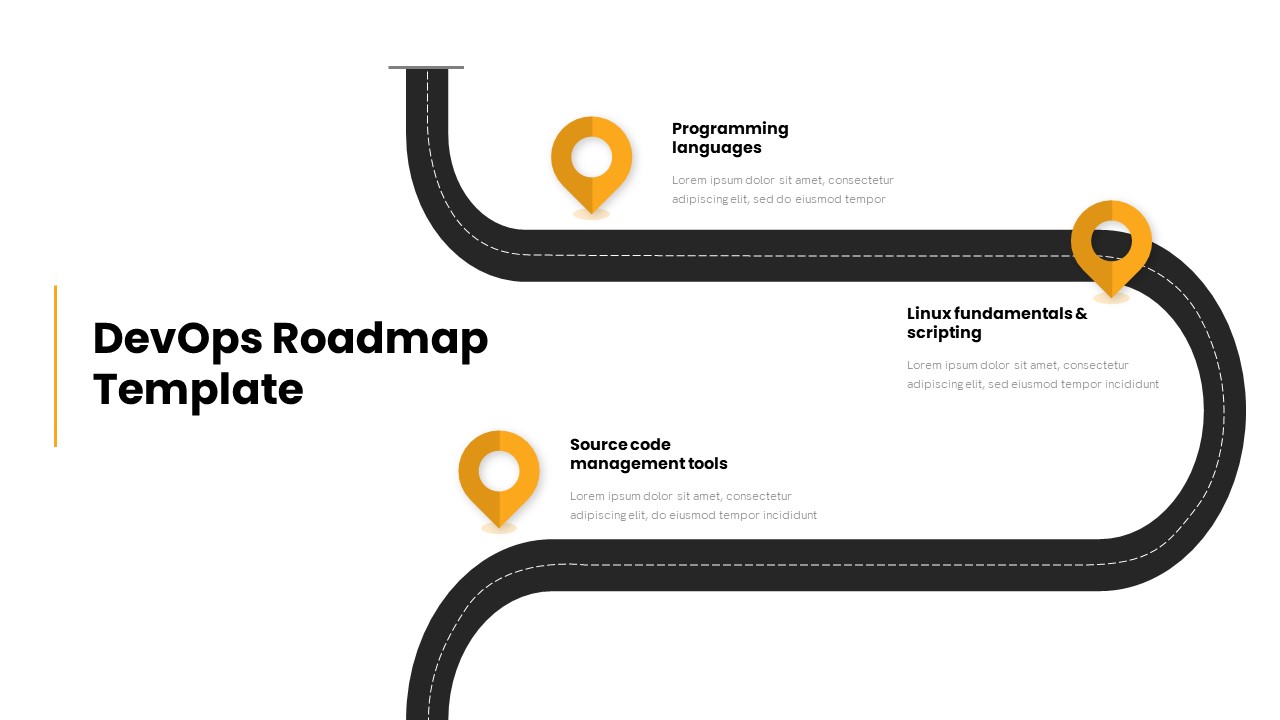
Devops Roadmap PowerPoint Template
Infographic
Premium
-
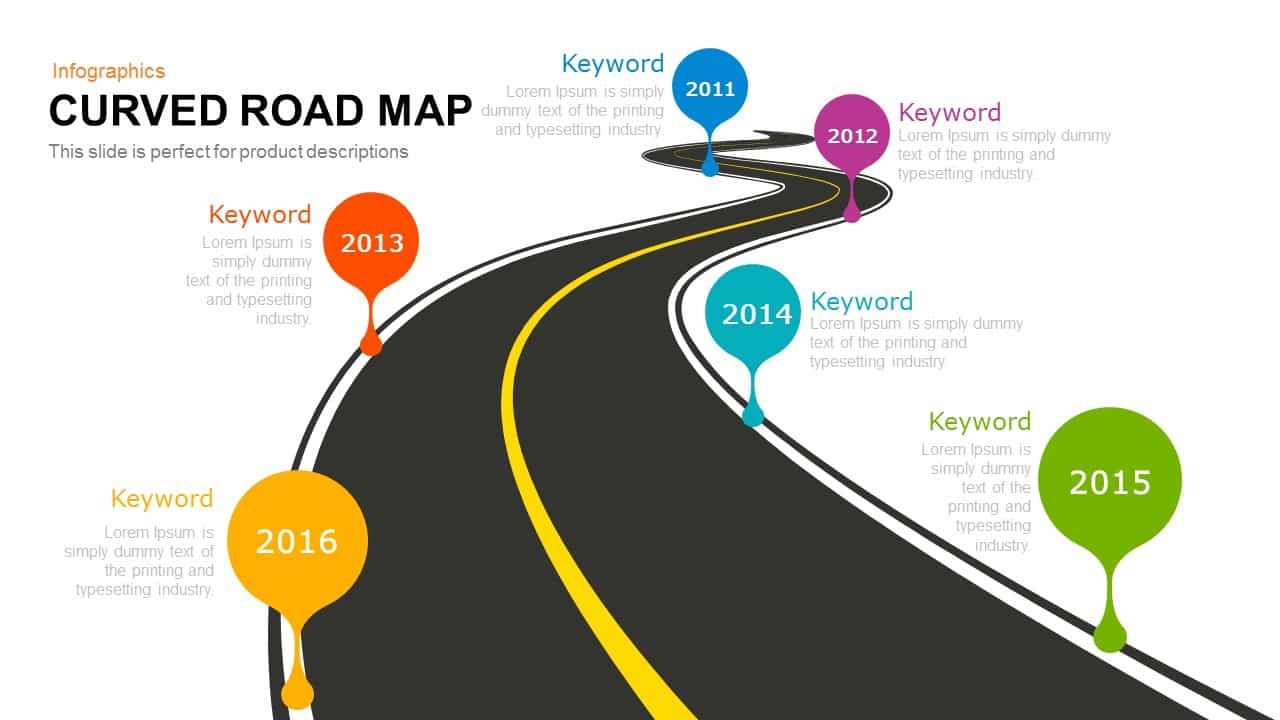
Curved Roadmap Concept for PowerPoint and keynote
Business Models
Premium
-
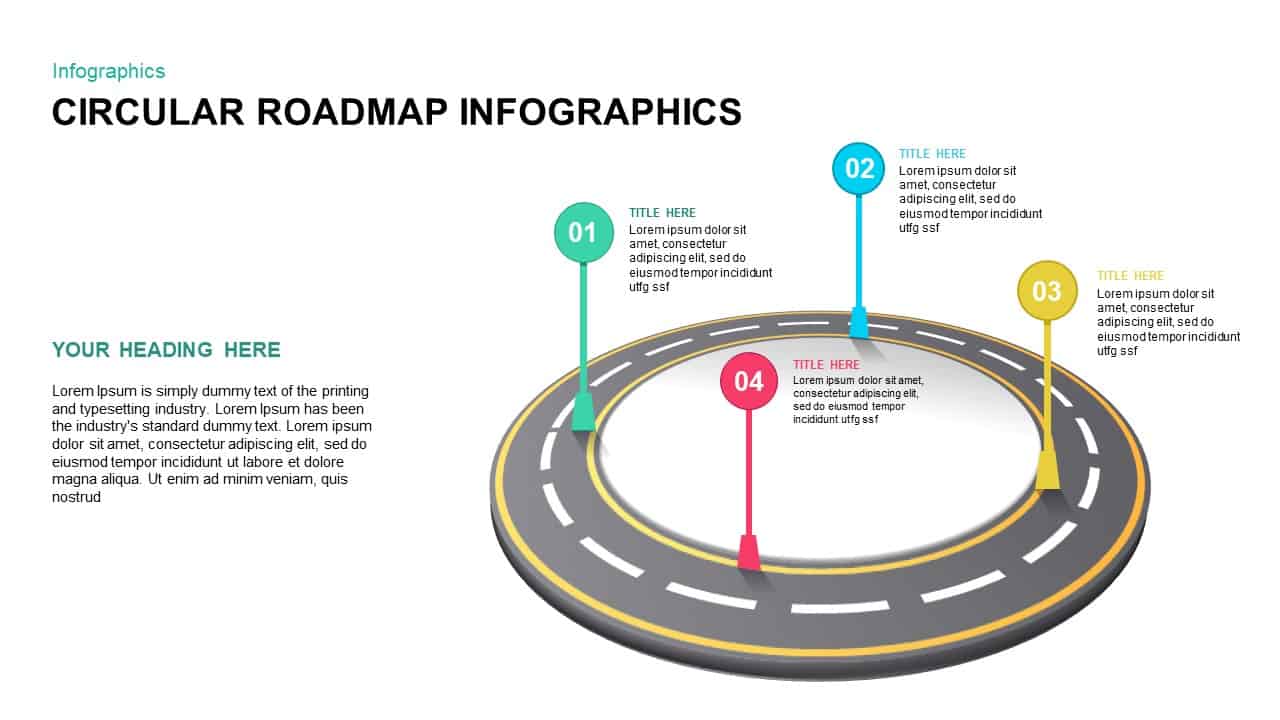
Animated Circular Roadmap PowerPoint Template
Circular Diagrams
Premium
-

Animated Timeline Roadmap Template
Timeline PowerPoint Template
Premium
-

Strategic Initiatives Template
PowerPoint Templates
Premium
-
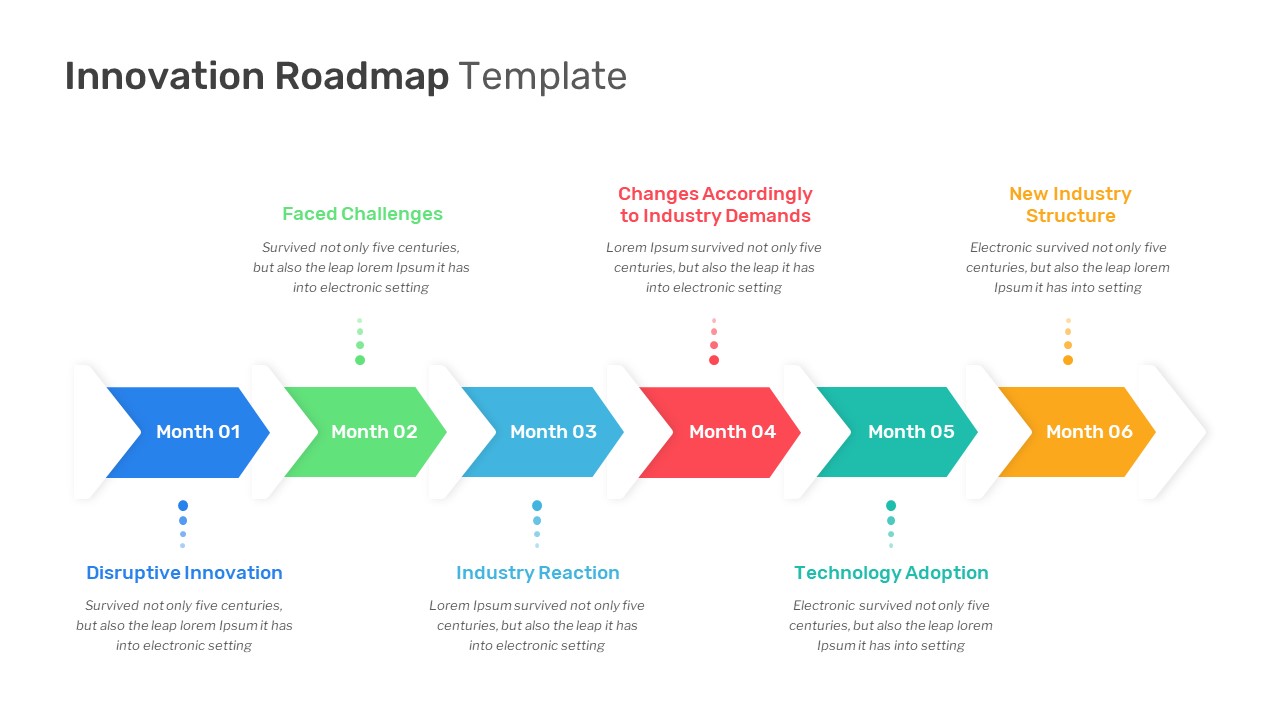
Innovation Roadmap PowerPoint Template
Arrow Diagrams
Premium
-

Strategic Initiatives Template for PowerPoint
PowerPoint Templates
Premium
-
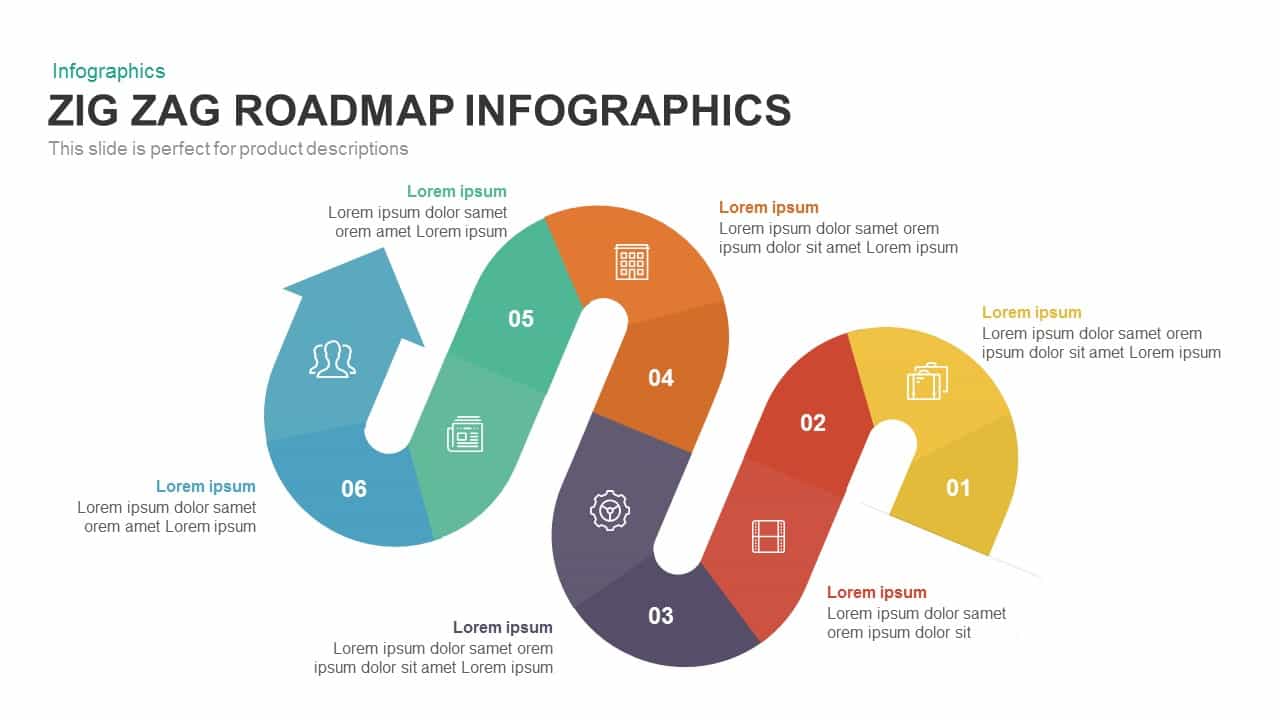
Zig Zag Roadmap Infographics PowerPoint Template and Keynote Slide
Process Flow Diagrams
Premium
-

Strategic Initiatives
Infographic
Premium
-

Training Roadmap PowerPoint Template
PowerPoint Templates
Premium
-
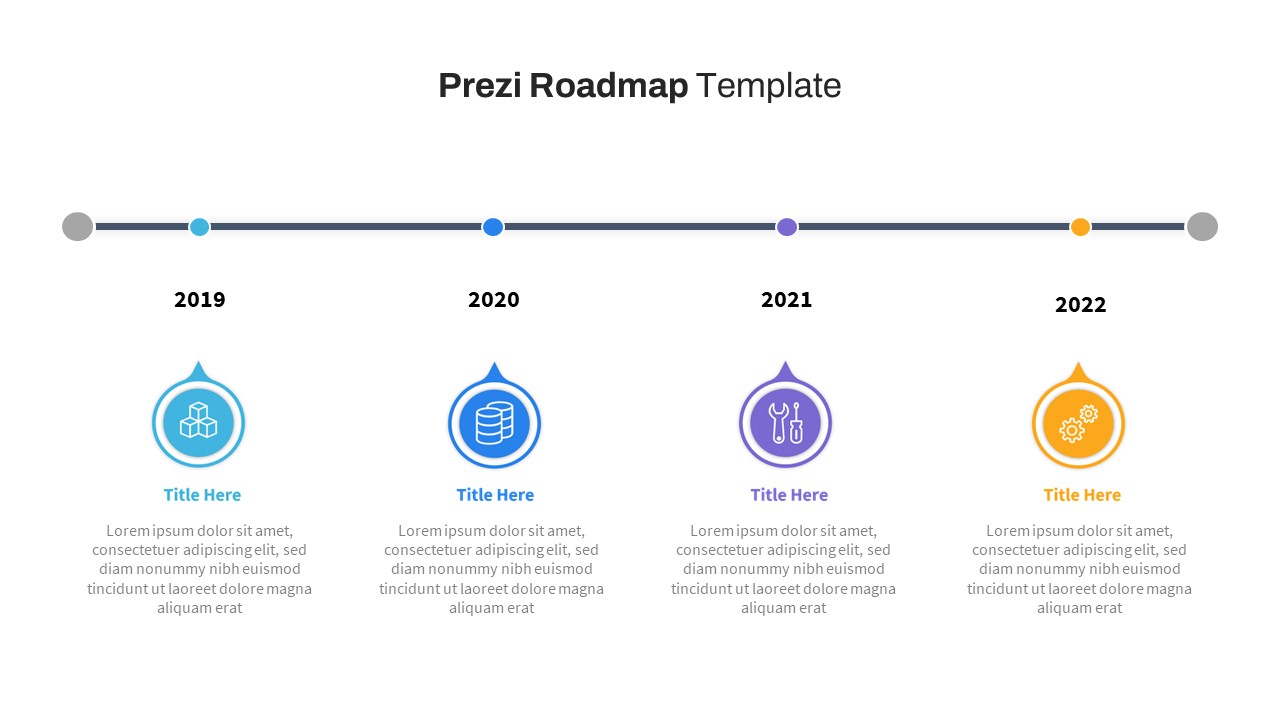
Animated Prezi Style Roadmap PowerPoint Template
PowerPoint Templates
Premium
-
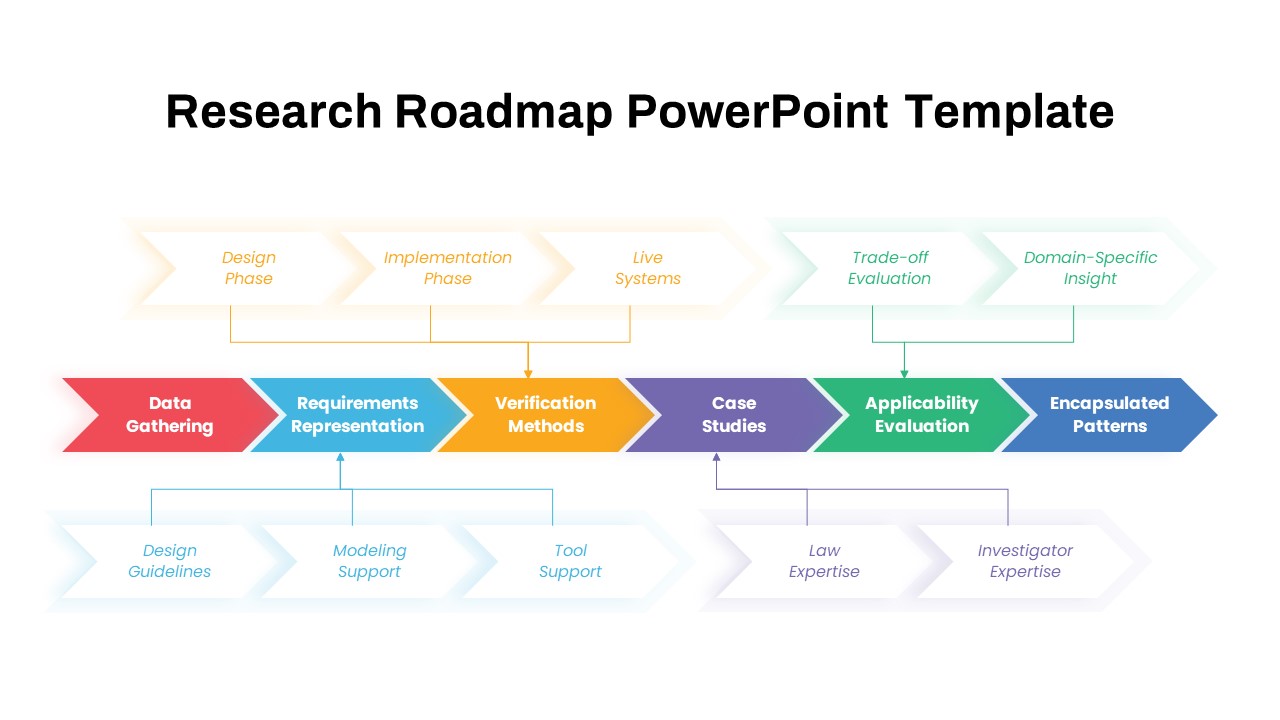
Research Roadmap PowerPoint Template
PowerPoint Templates
Premium
-

Business Goals PowerPoint Template and Keynote Slide
Business Models
Premium
-
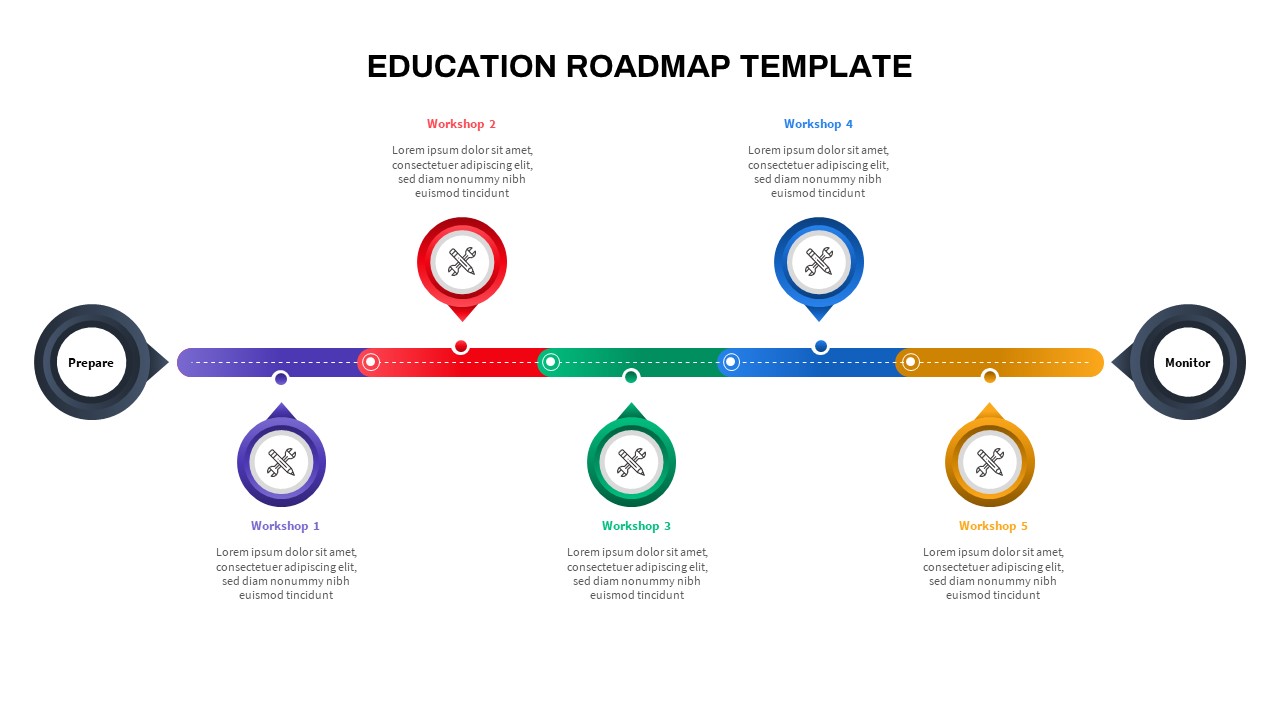
Education Roadmap PowerPoint Template
PowerPoint Templates
Premium
-
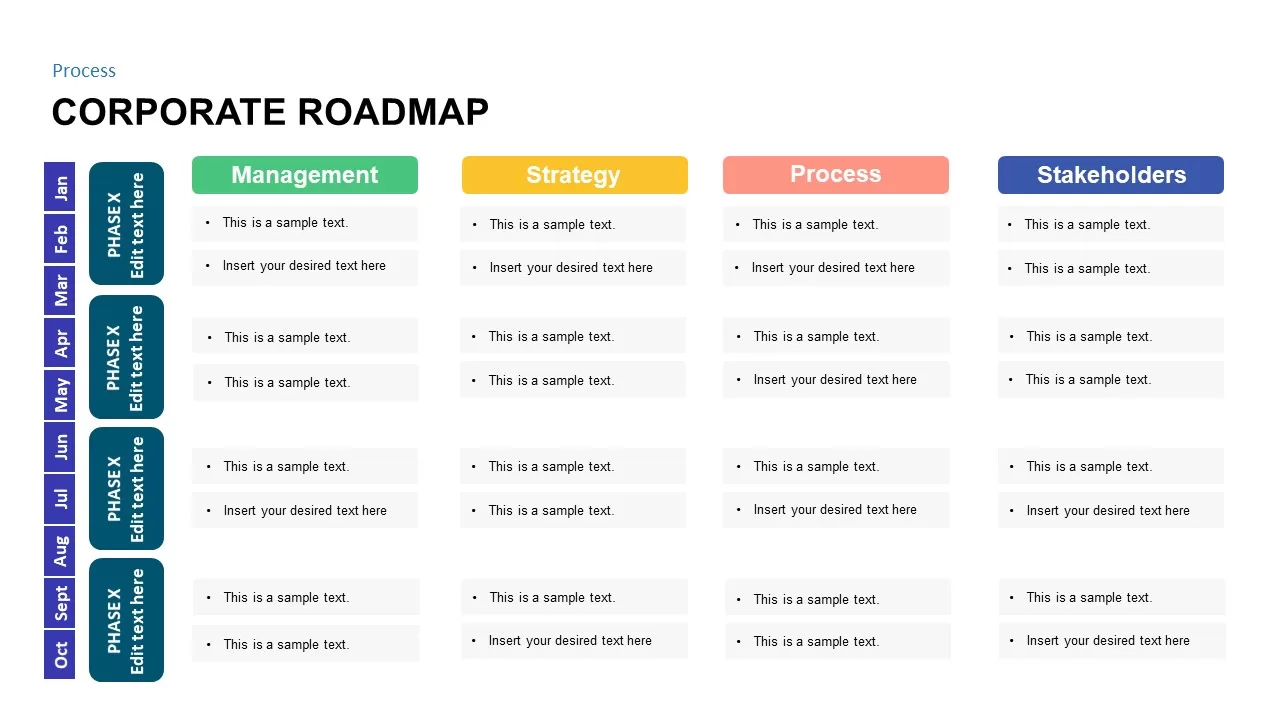
Corporate Roadmap Template
PowerPoint Business Templates
Premium
-
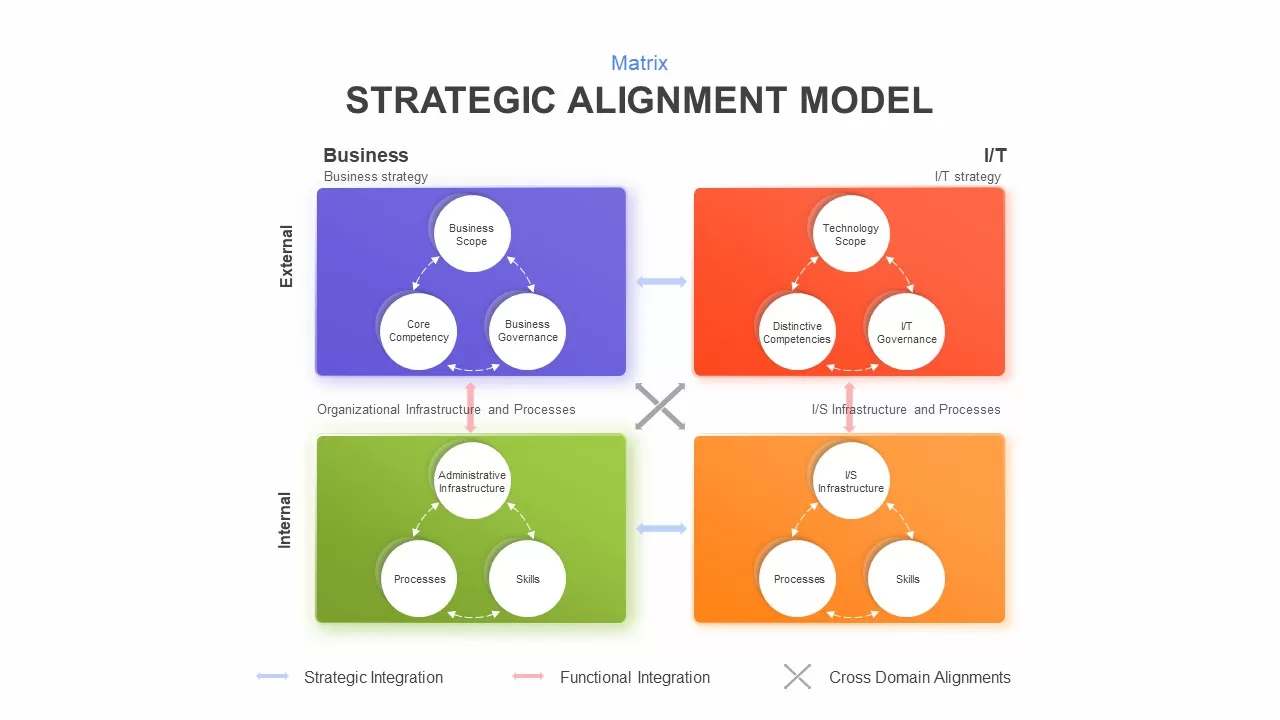
Strategic Alignment Model PowerPoint Template
Diagrams
Premium
-
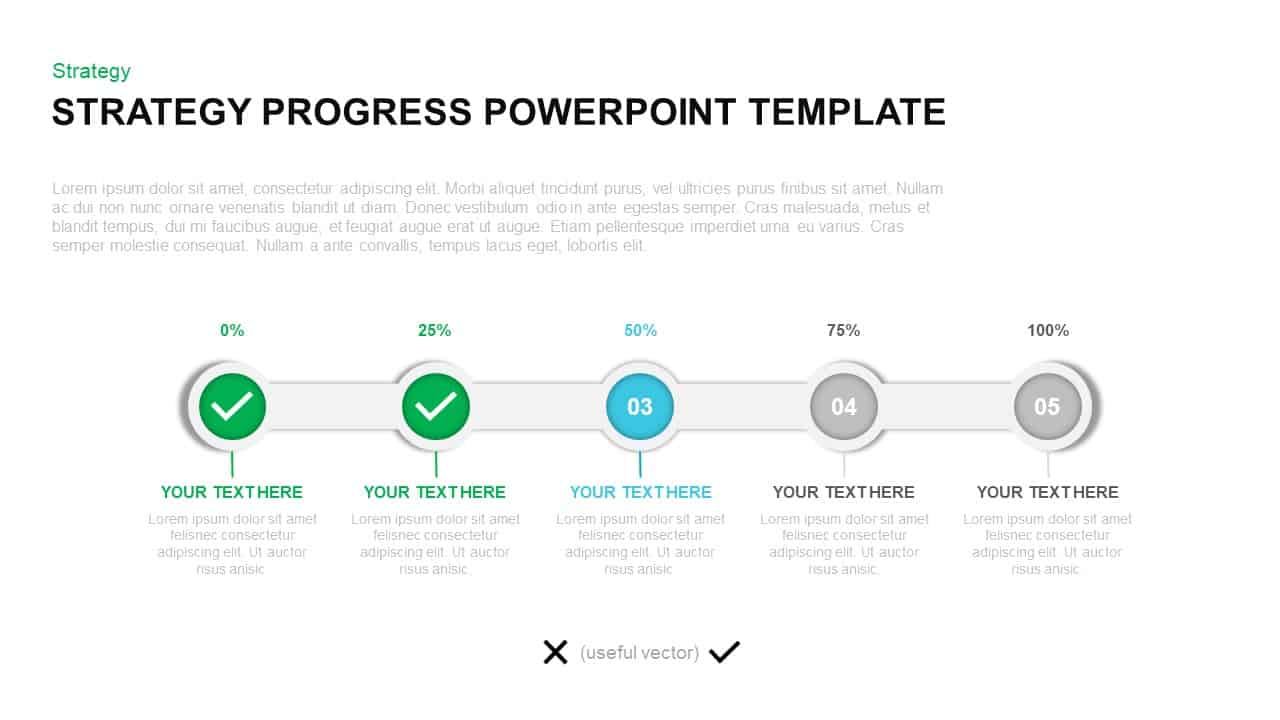
Strategy Progress Report Template for PowerPoint & Keynote
PowerPoint Templates
Premium
-
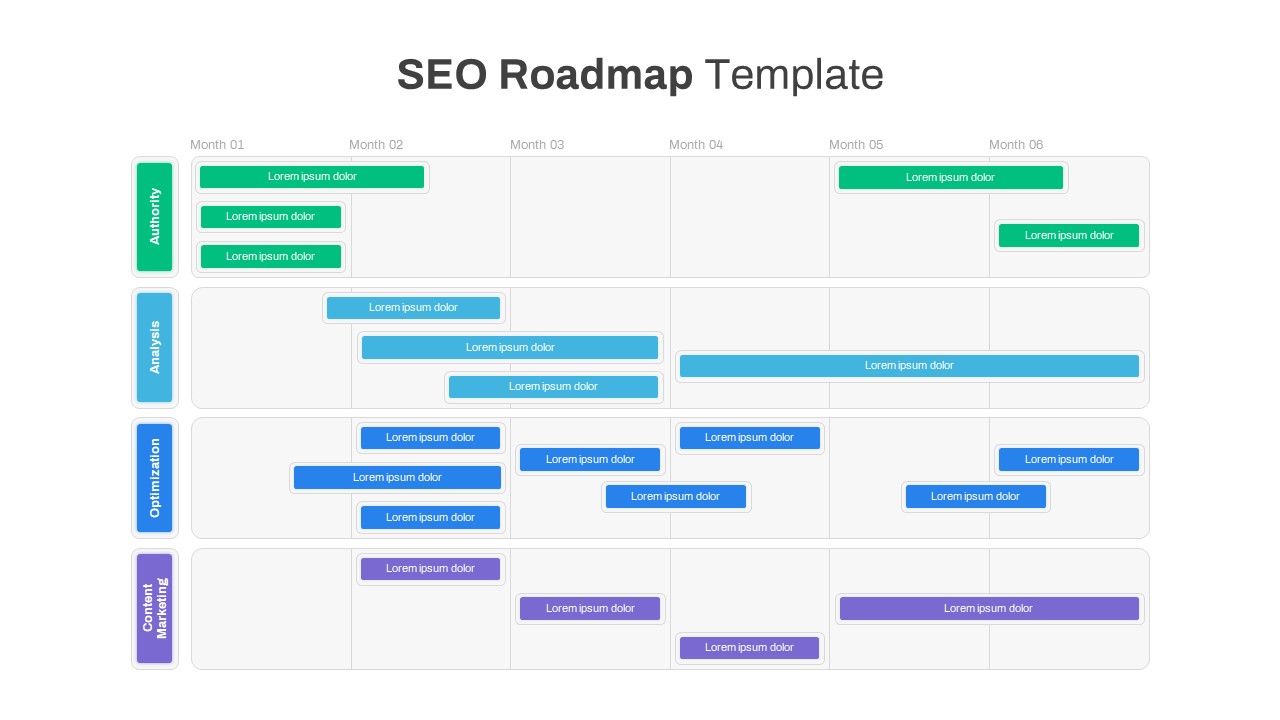
SEO Roadmap PowerPoint Template
PowerPoint Templates
Premium
-
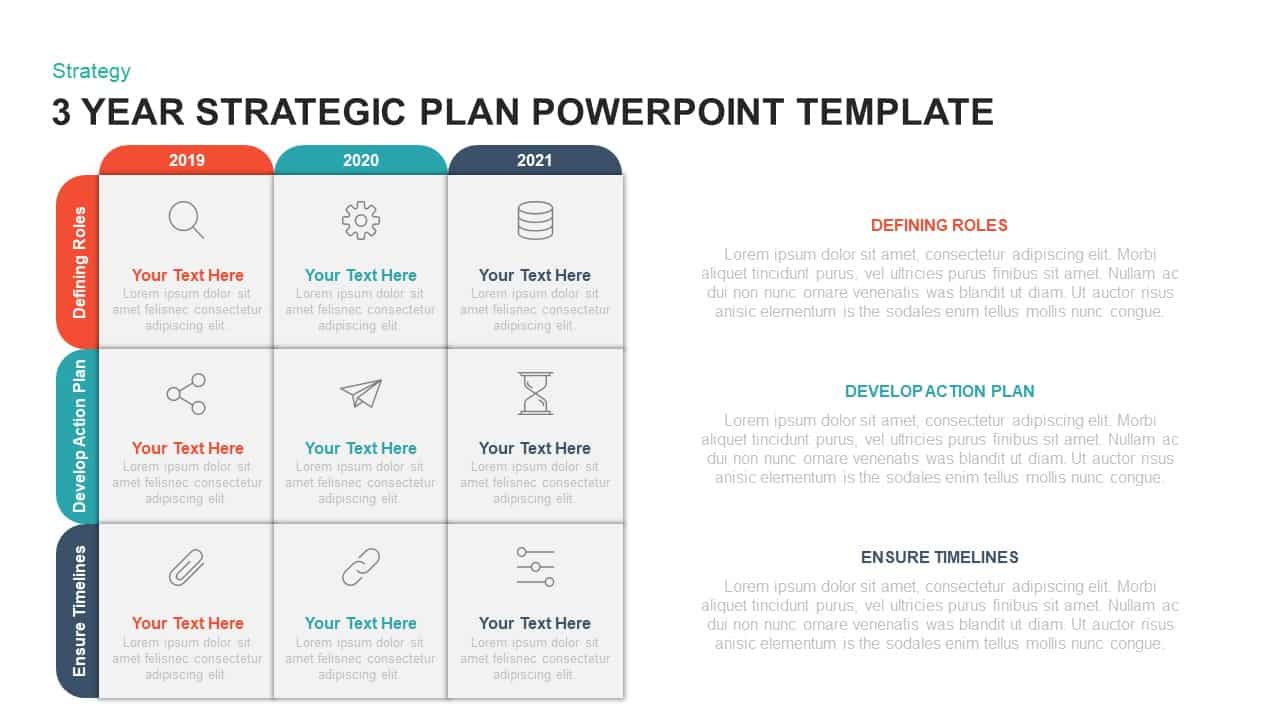
3 Year Strategic Plan Template for PowerPoint & Keynote
Business Models
Premium
-

Agile Project Roadmap PowerPoint Template
PowerPoint Templates
Premium
-
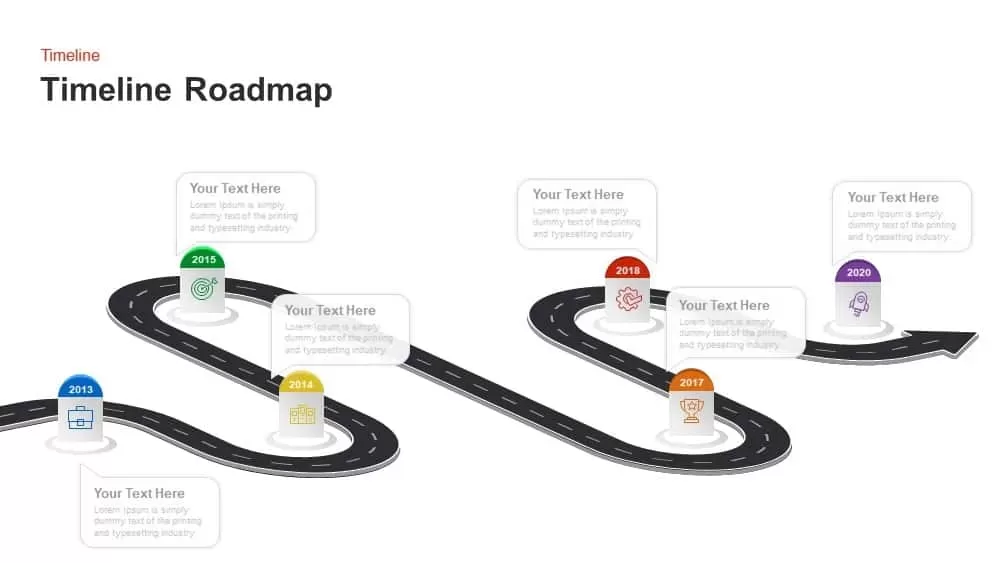
Animated Timeline Roadmap PowerPoint Template
Timeline PowerPoint Template
Premium
-
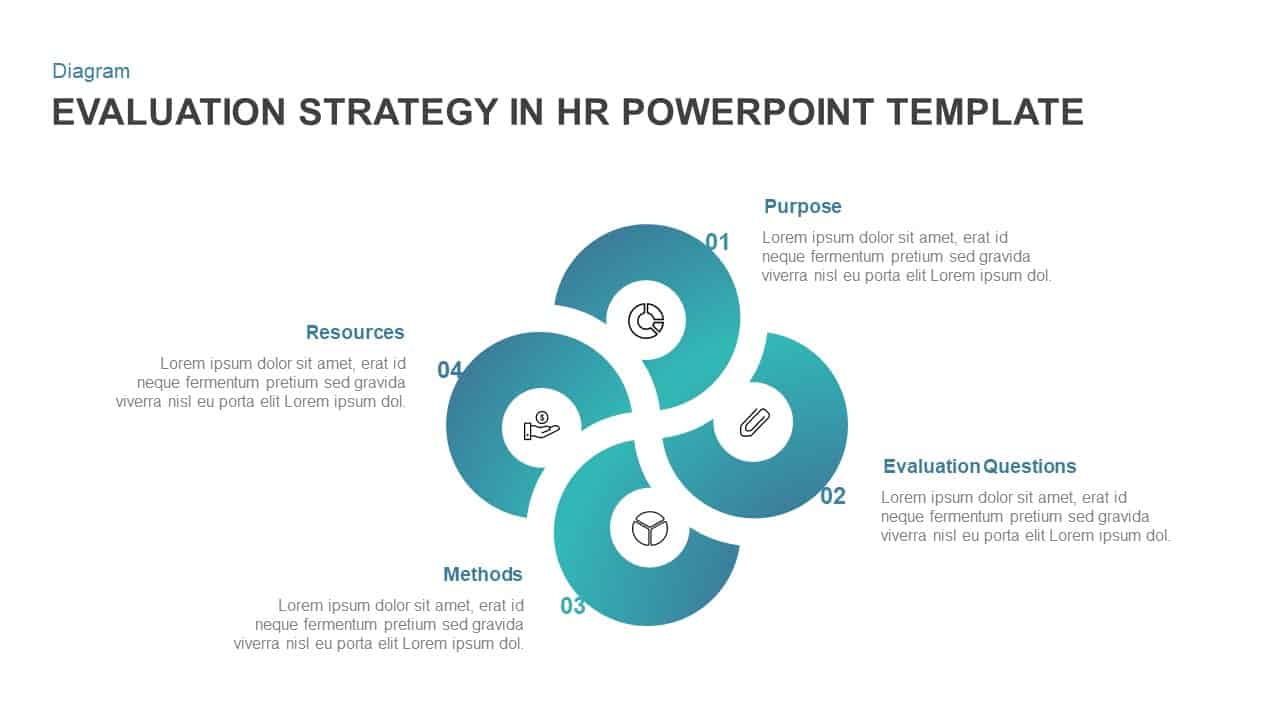
Evaluation Strategy Template for PowerPoint & Keynote
Business Models
Premium
-
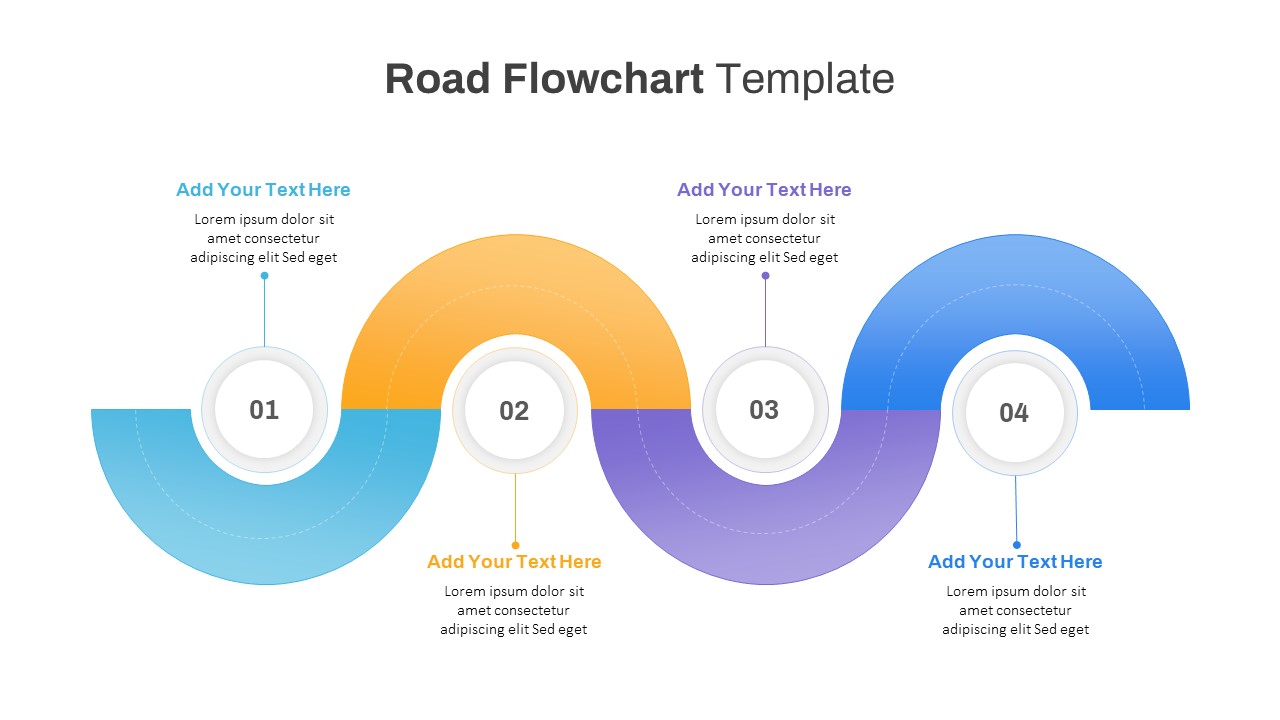
Road Flowchart PowerPoint Template
PowerPoint Templates
Premium
-

Business Plan Timeline Roadmap Template for PowerPoint and Keynote
Timeline PowerPoint Template
Premium
-
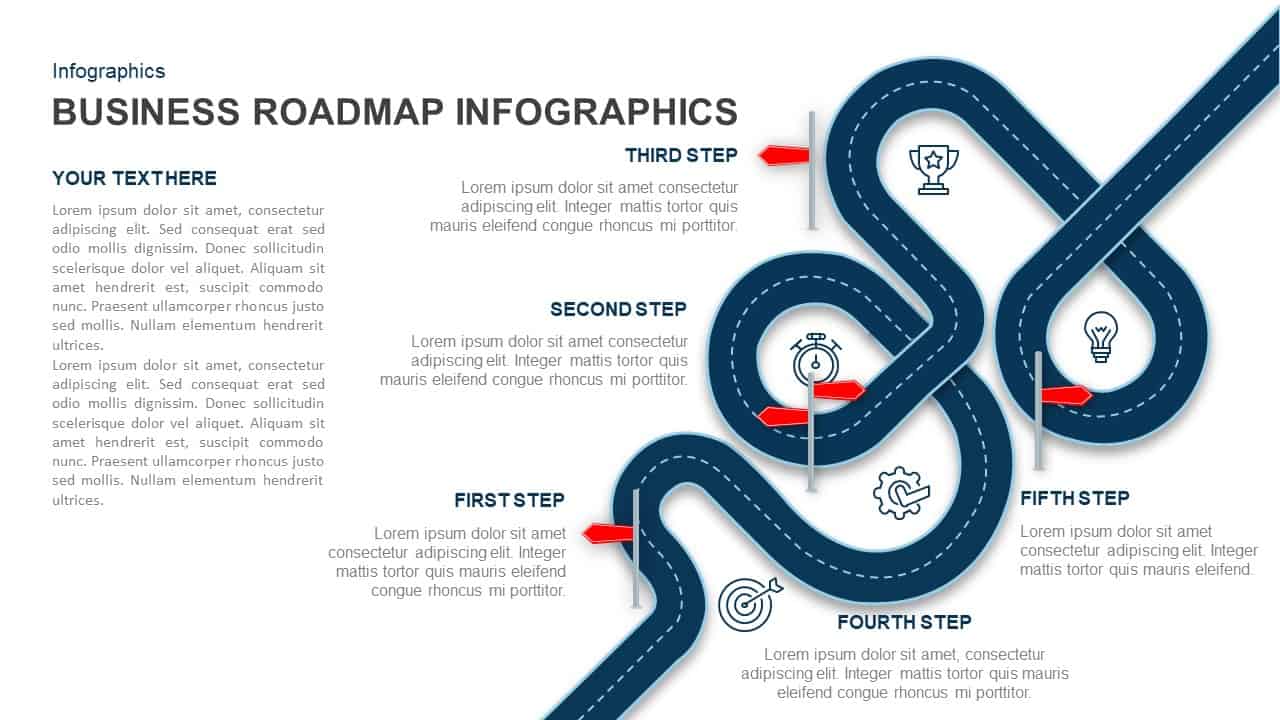
Business Roadmap Infographics PowerPoint Template and Keynote Slide
Diagrams
Premium
-
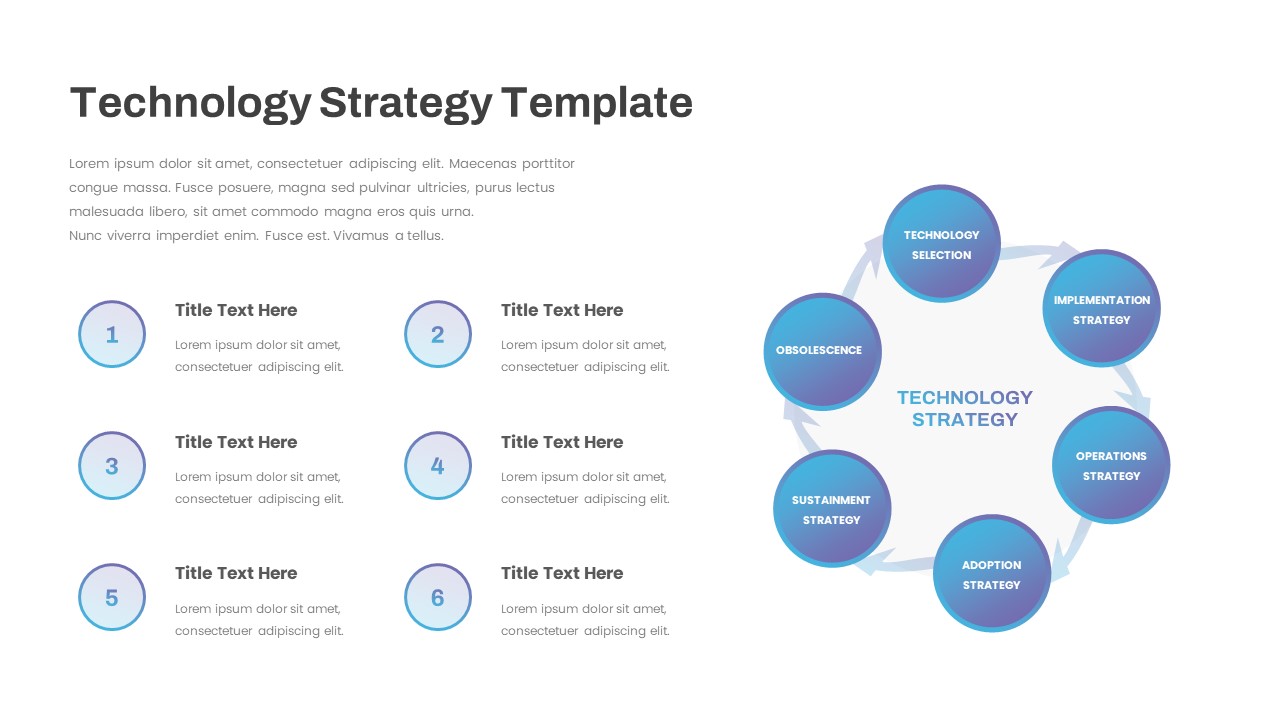
Technology Strategy PowerPoint Template
PowerPoint Templates
Premium
-
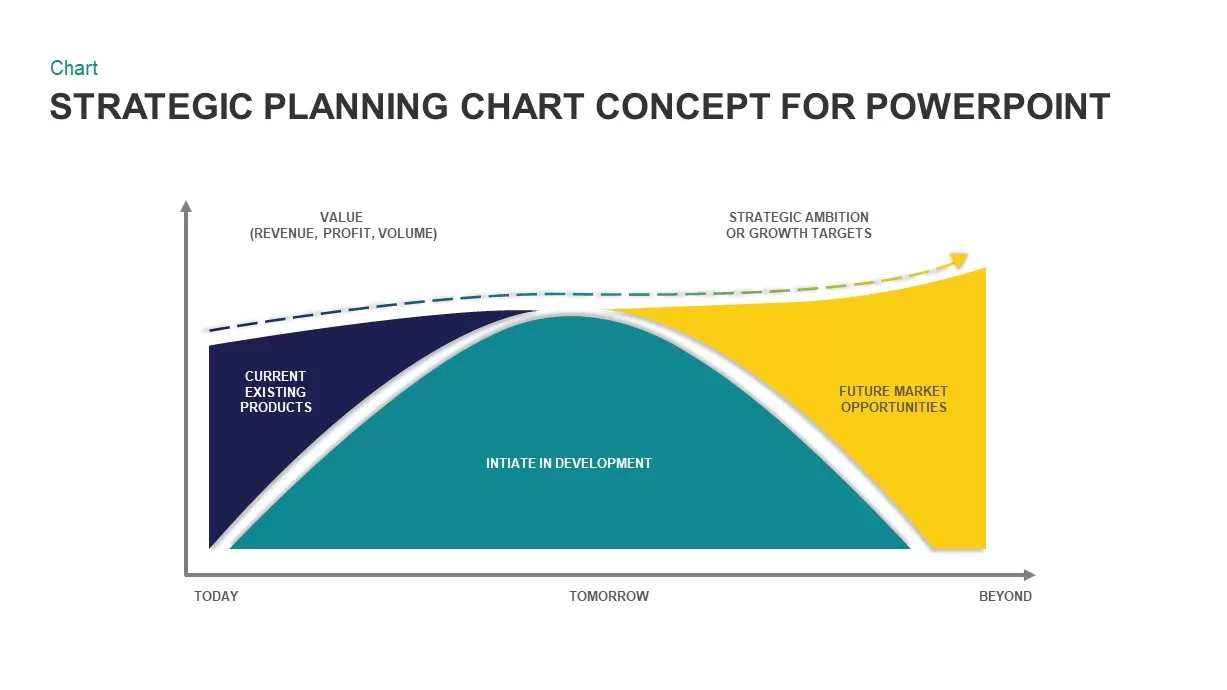
Strategic Planning Chart Template for PowerPoint
PowerPoint Charts
Premium
-
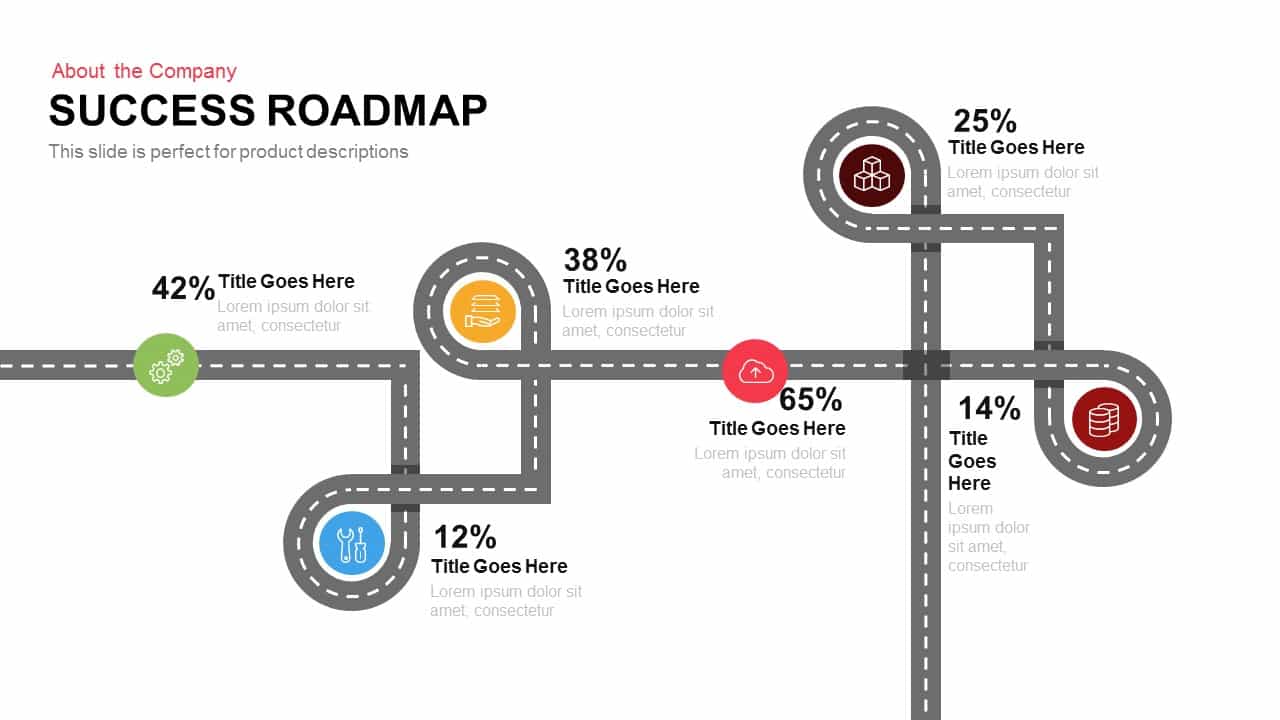
Success Roadmap PowerPoint Template and Keynote Slide
Process Flow Diagrams
Premium
-
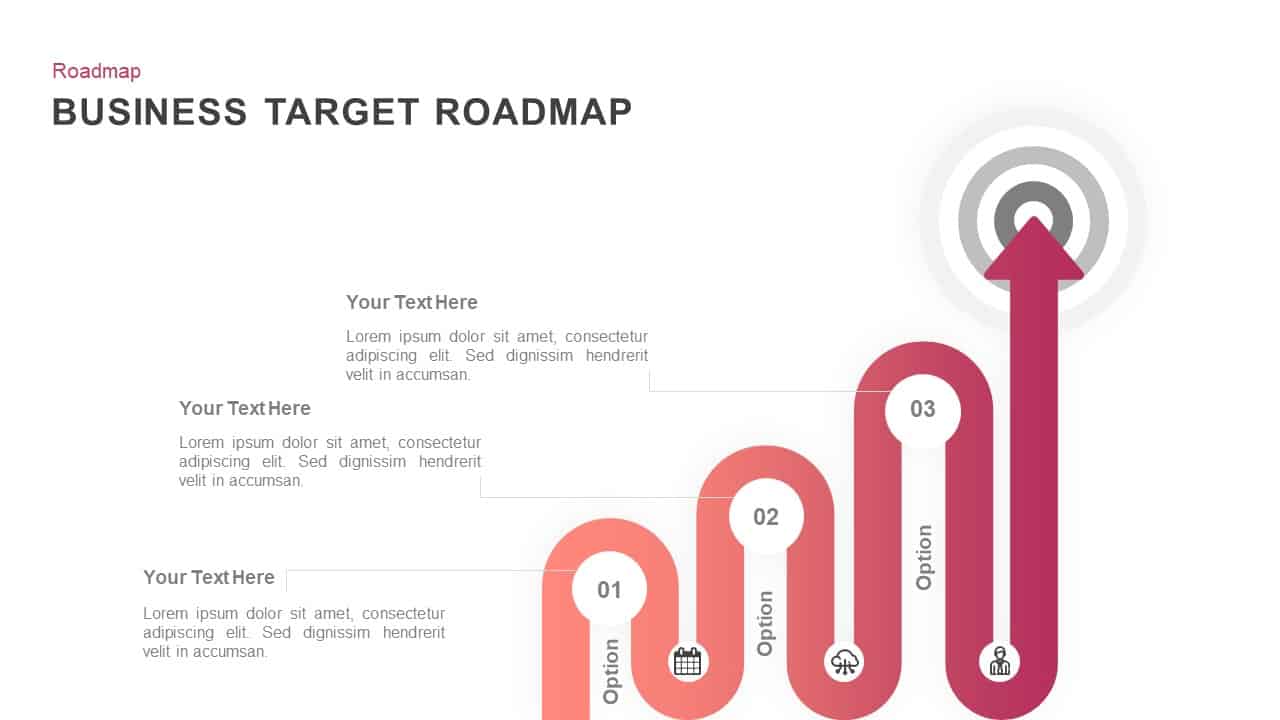
Target Business Roadmap Template for PowerPoint and Keynote Slide
PowerPoint Business Templates
Premium
-

3 Year Strategic Plan PowerPoint template
Timeline PowerPoint Template
Premium
-

5 Staged Strategic Planning Diagram PowerPoint Template and Keynote Slide
Diagrams
Premium
-
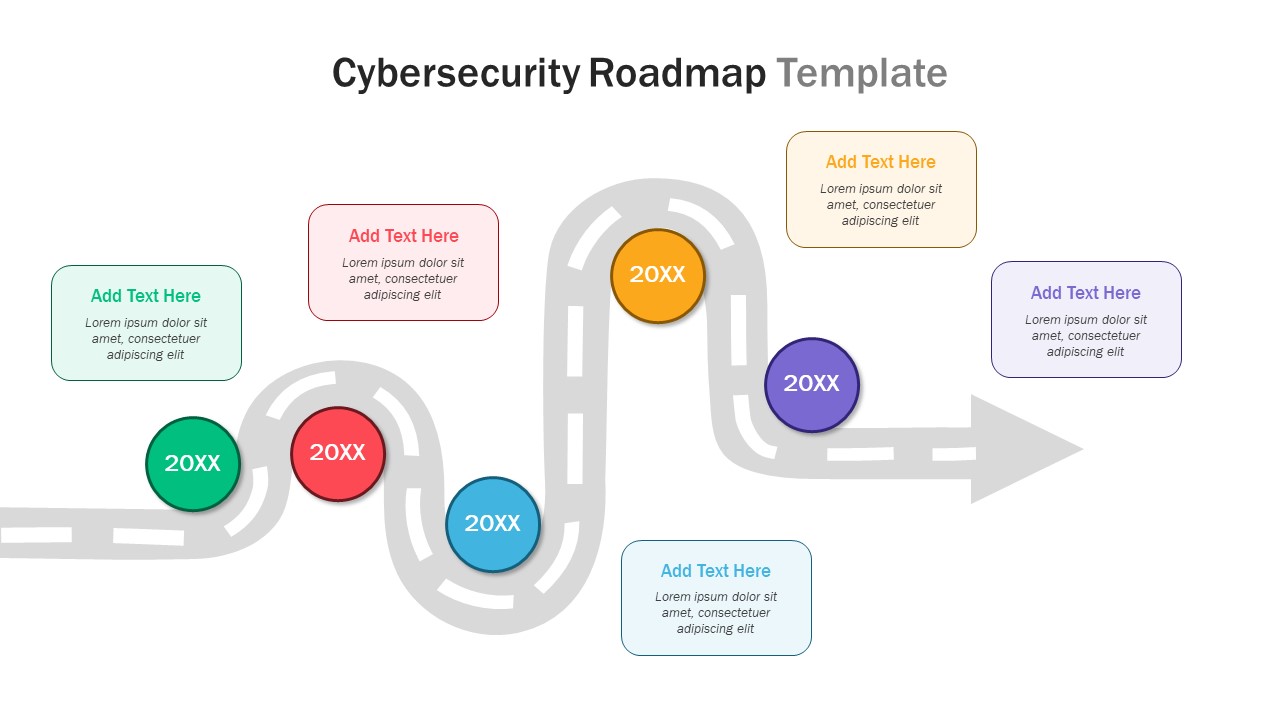
Cybersecurity PowerPoint Template
PowerPoint Templates
Premium
-
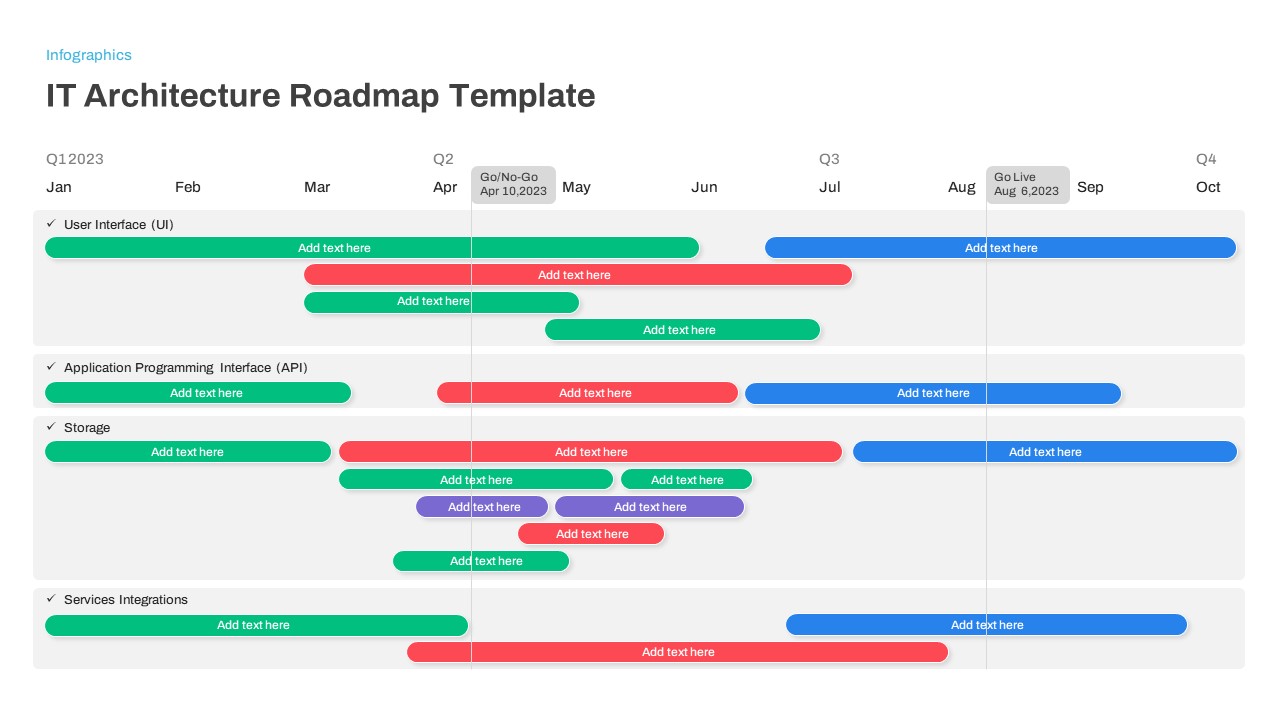
IT Architecture Roadmap PowerPoint Template
PowerPoint Templates
Premium
-
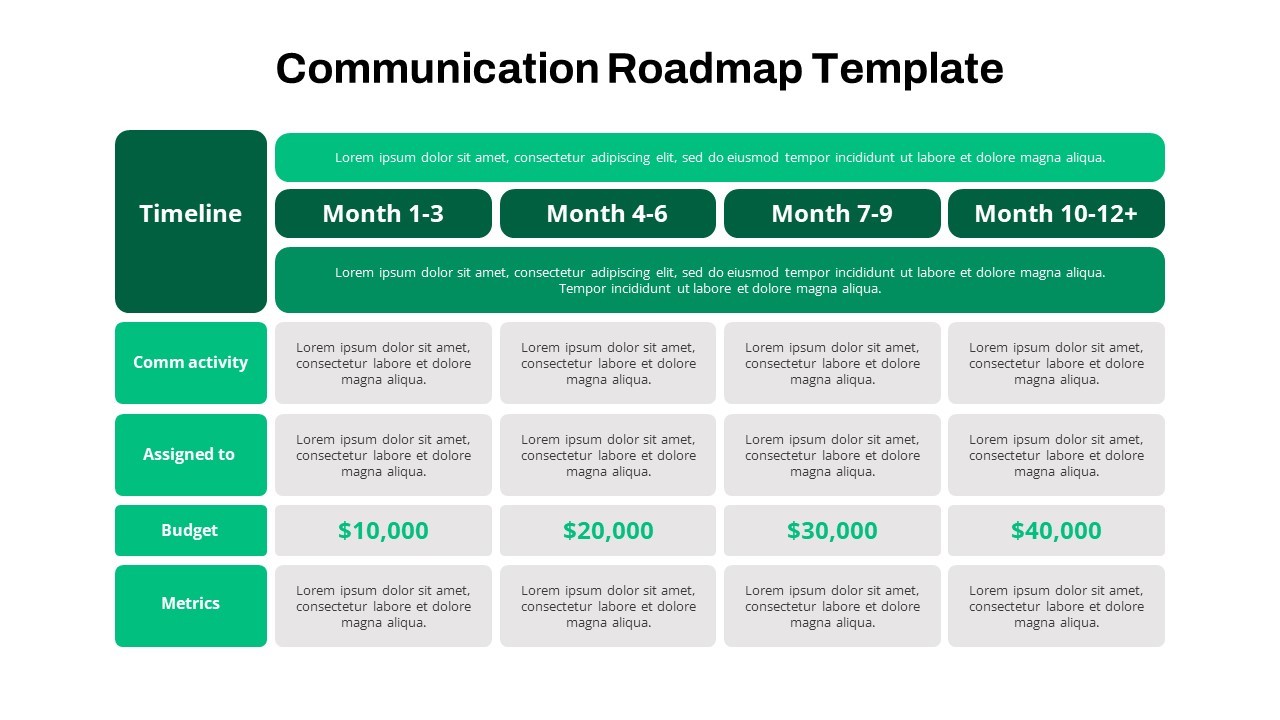
Communication Roadmap PowerPoint Template
Roadmap PowerPoint Templates
Premium
-
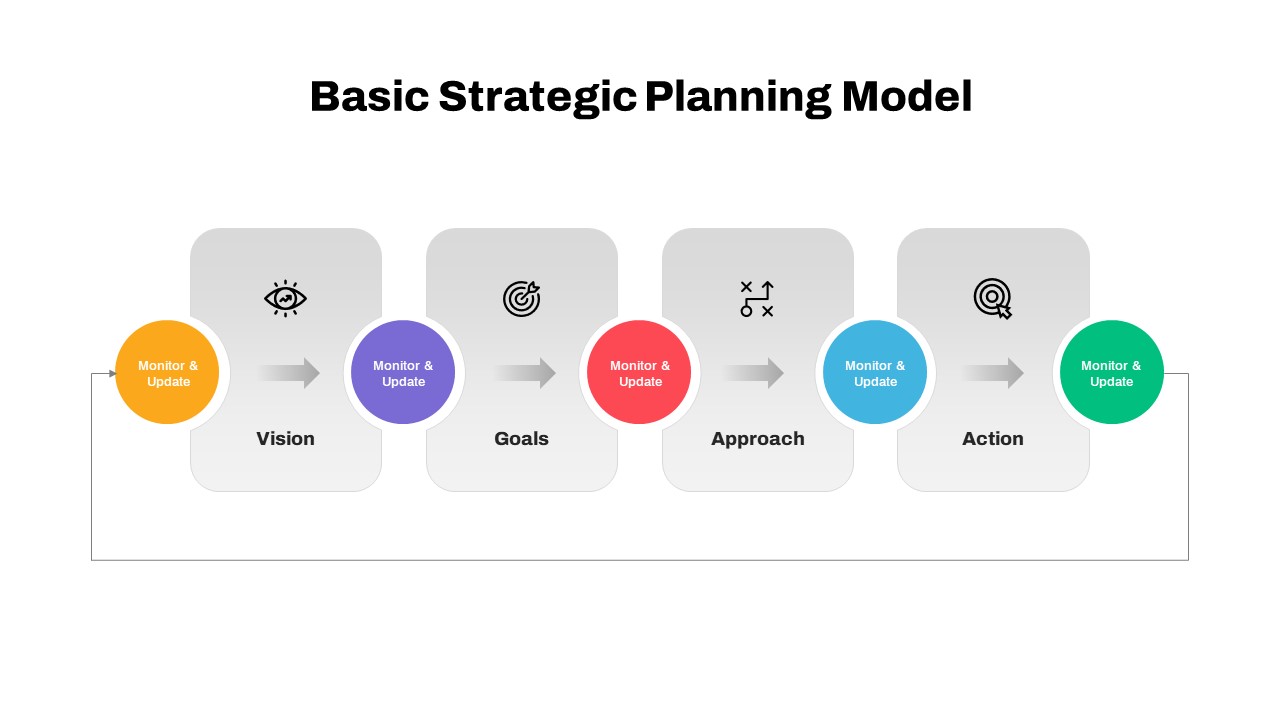
Basic Strategic Planning Model PowerPoint Template
PowerPoint Templates
Premium
-
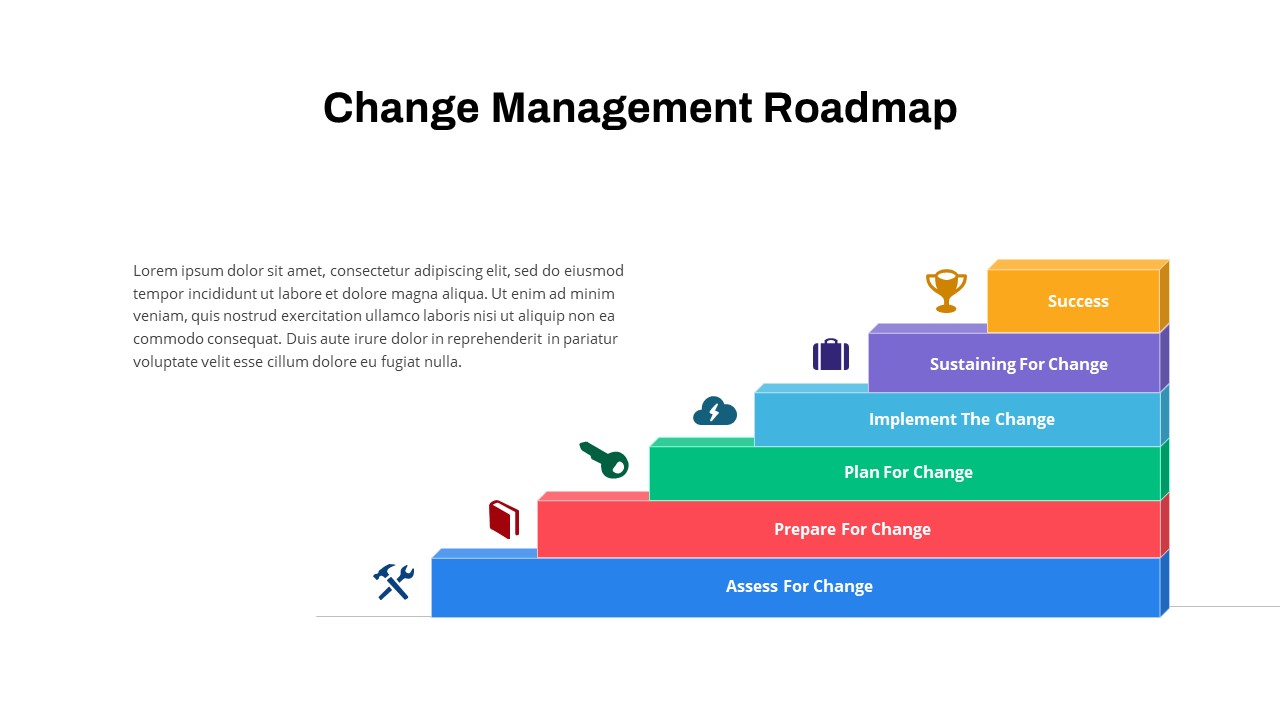
Change Management Roadmap PowerPoint Template
PowerPoint Templates
Premium
-
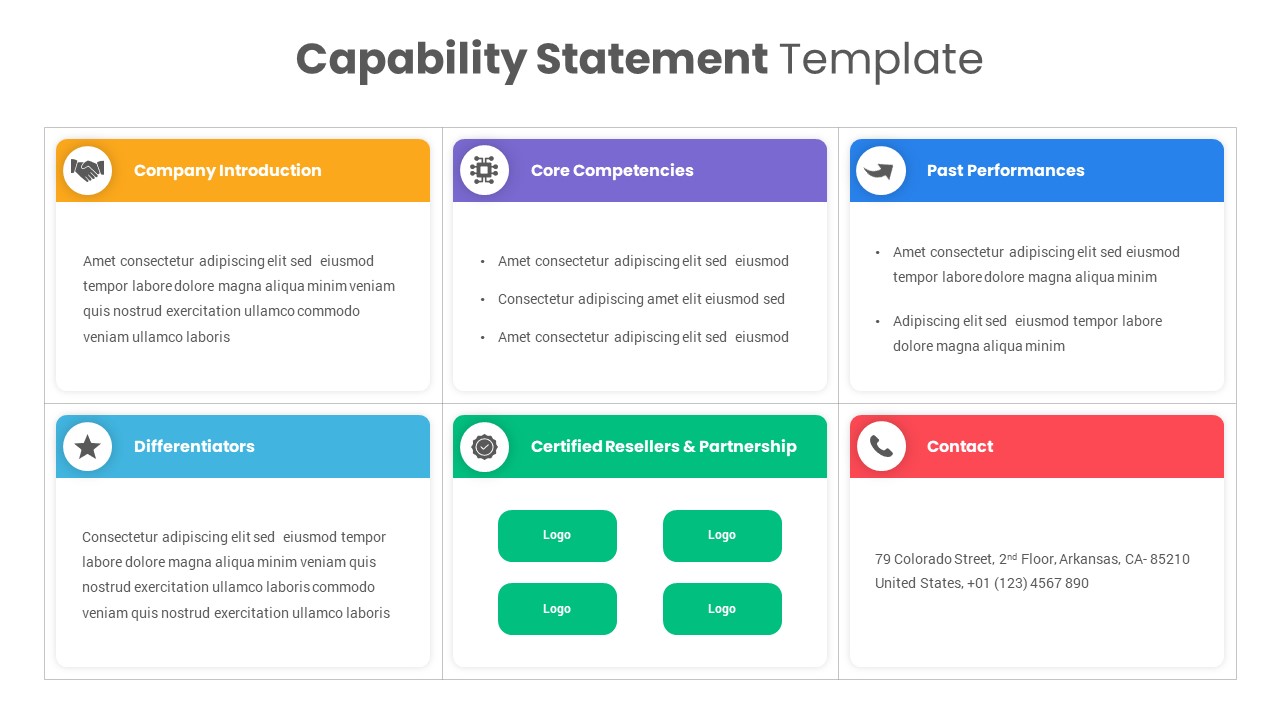
Company Capability Statement PowerPoint Template
PowerPoint Business Templates
Premium
-

Animated Timeline Roadmap PowerPoint Template
Timeline PowerPoint Template
Premium
-

Strategy PowerPoint Template and Keynote
Keynote Templates
Premium
-
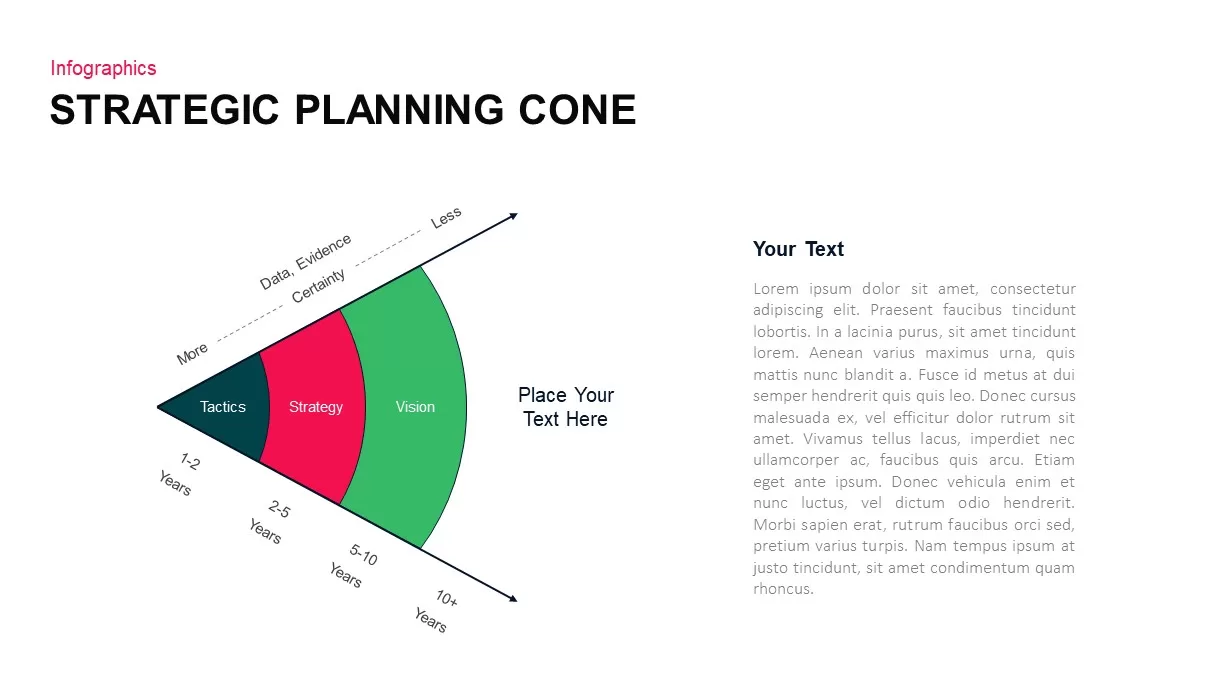
Strategic Planning Cone PowerPoint Template
Business Models
Premium
-

Product Strategy PowerPoint Template
Pyramid
Premium
-

Now Next Later
Text and Table
Premium
-
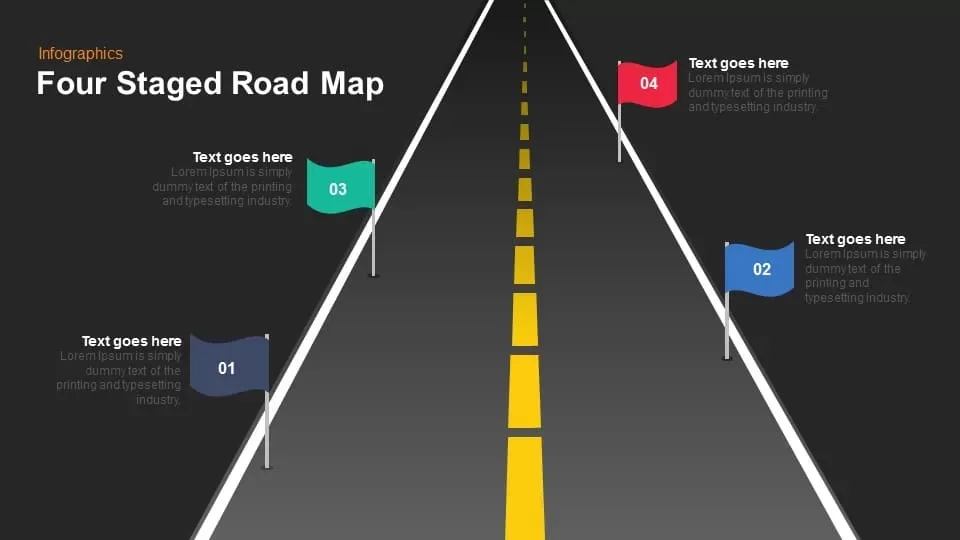
4 Staged Roadmap PowerPoint Template and Keynote
Timeline PowerPoint Template
Premium
-
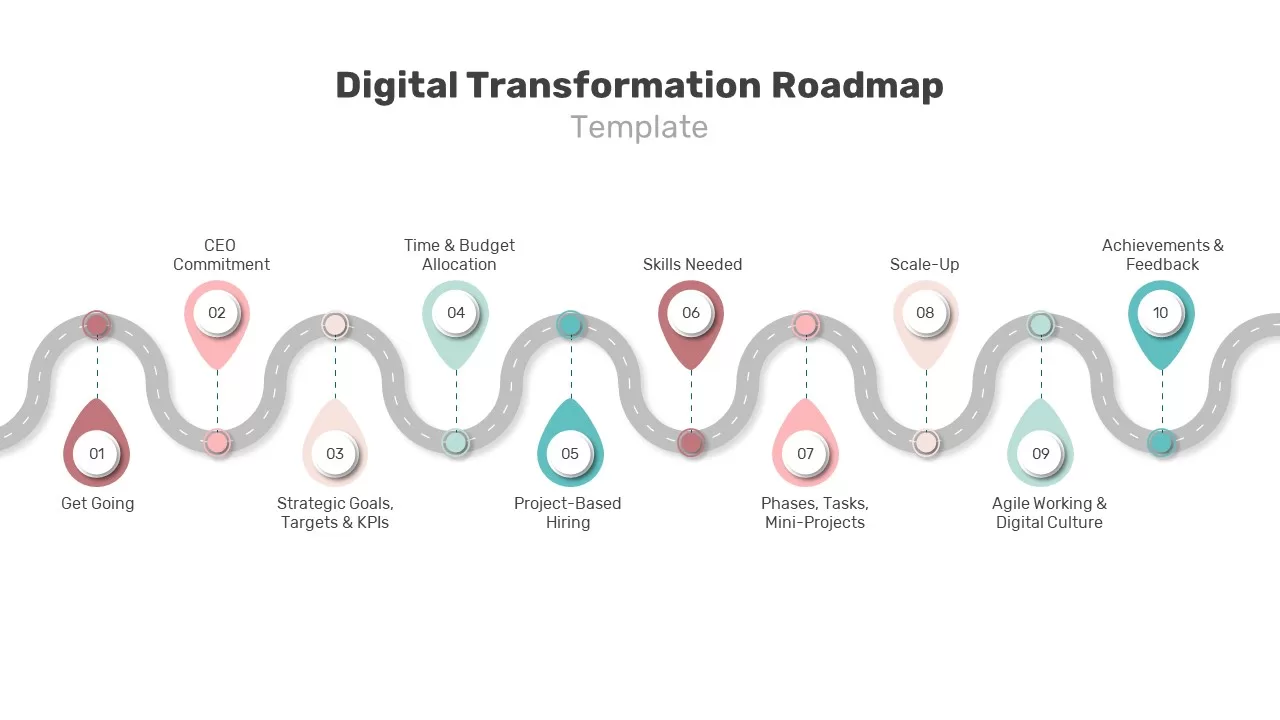
Digital Transformation Roadmap PPT
PowerPoint Charts
Premium
-
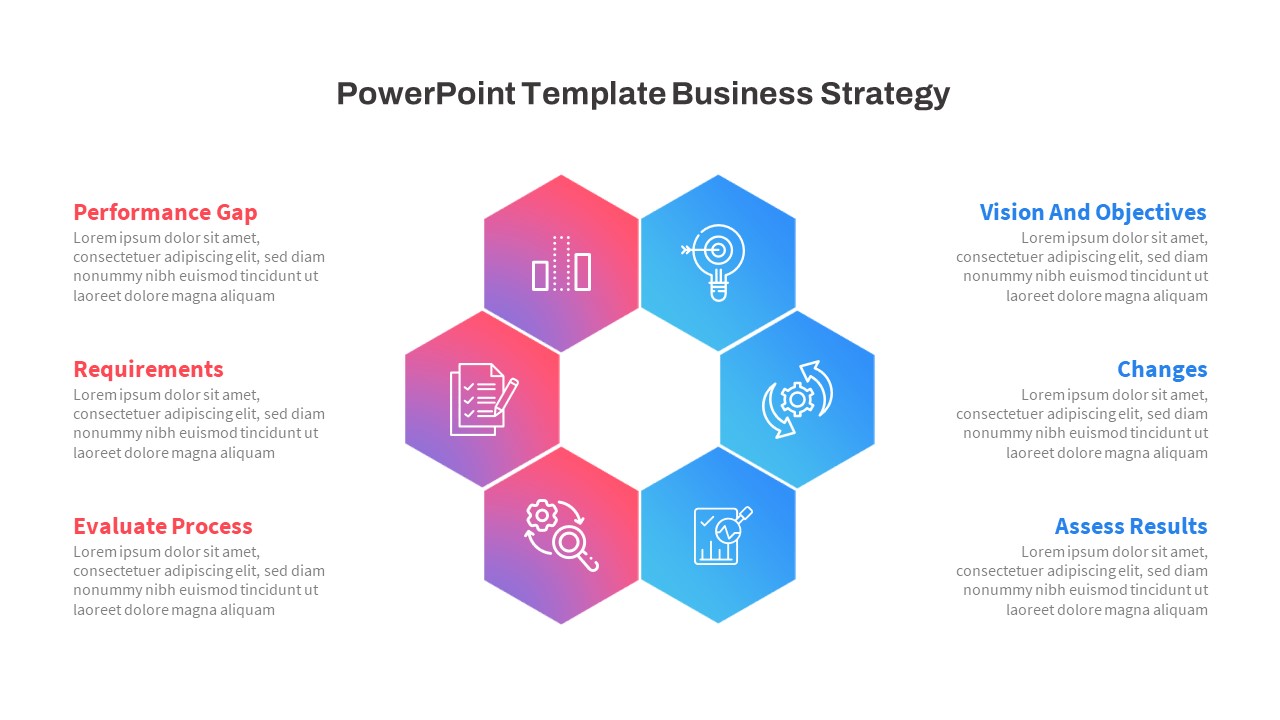
Free Business Strategy PowerPoint Template
Business Models
Free
-

Strategy Pyramid PowerPoint Template
PowerPoint Business Templates
Premium
-
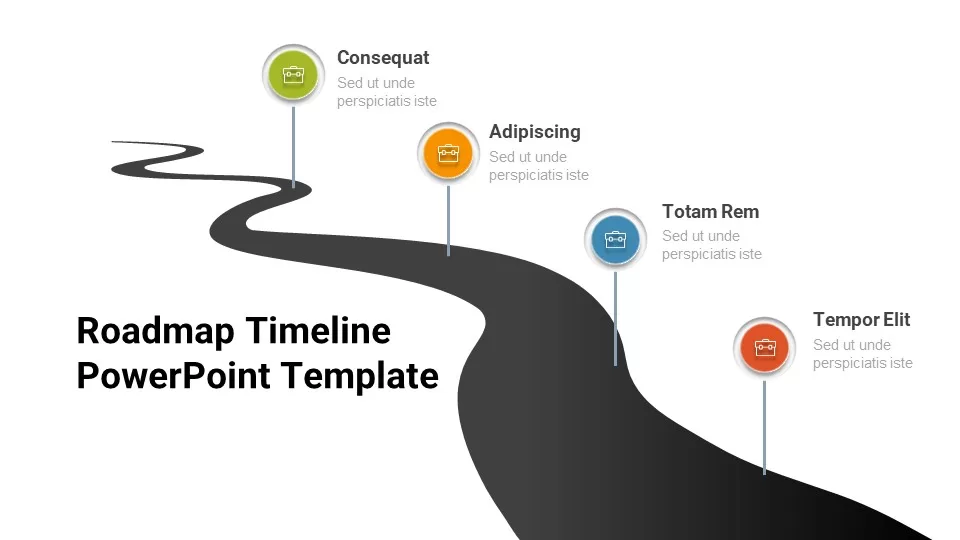
Free Roadmap Timeline PowerPoint Template
Timeline PowerPoint Template
Free
-
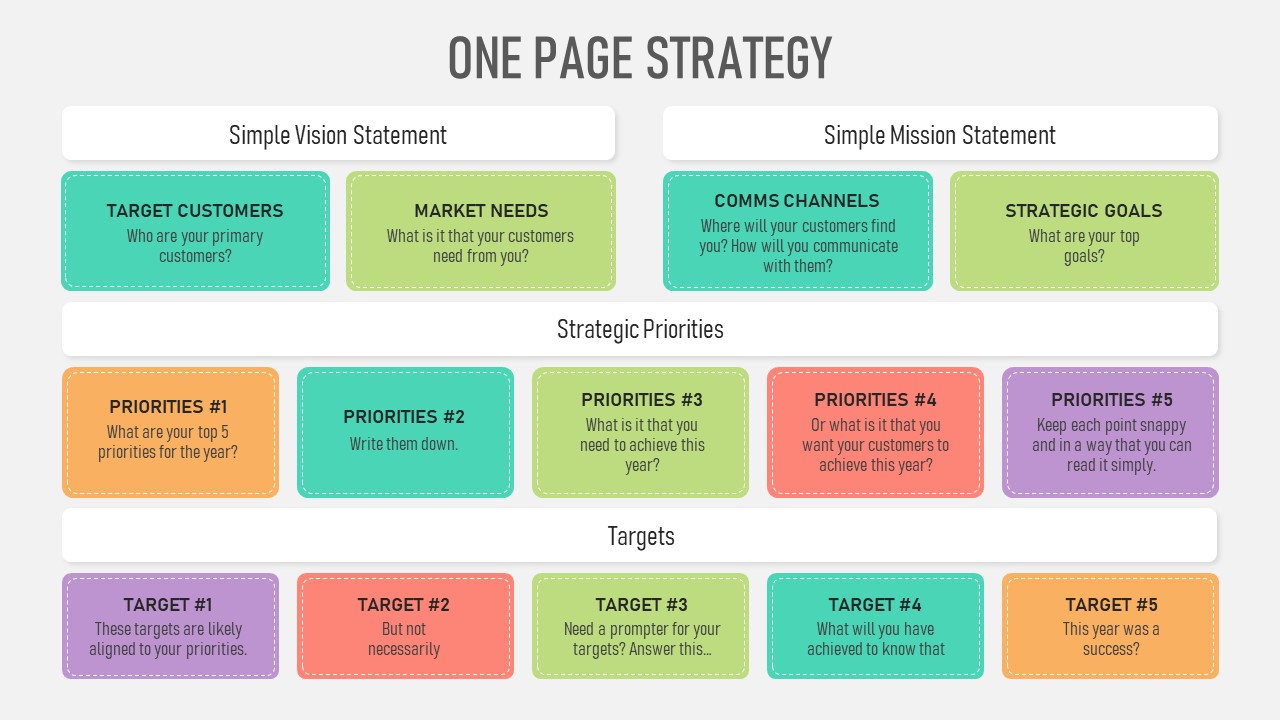
One Pager Strategy PowerPoint Template
Keynote Templates
Premium
-
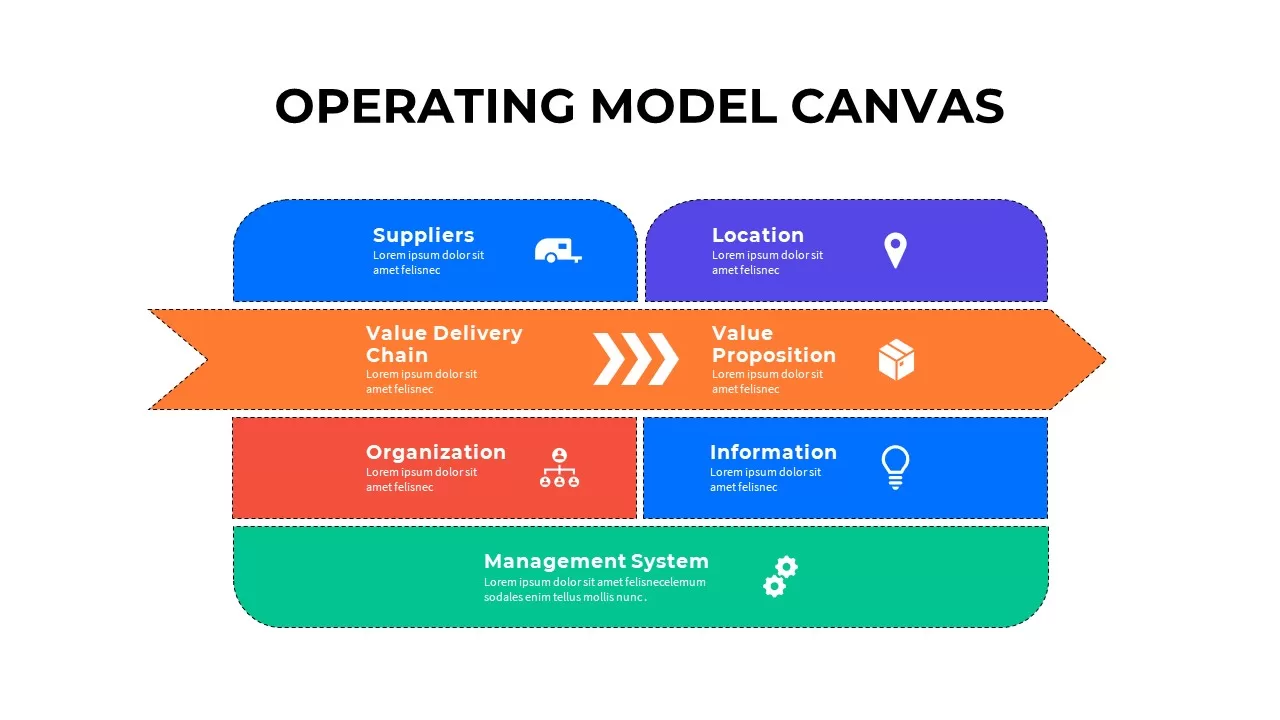
Operating Model Canvas PowerPoint Template
Tables
Premium
-

Road Powerpoint Template Free
Roadmap PowerPoint Templates
Free
-
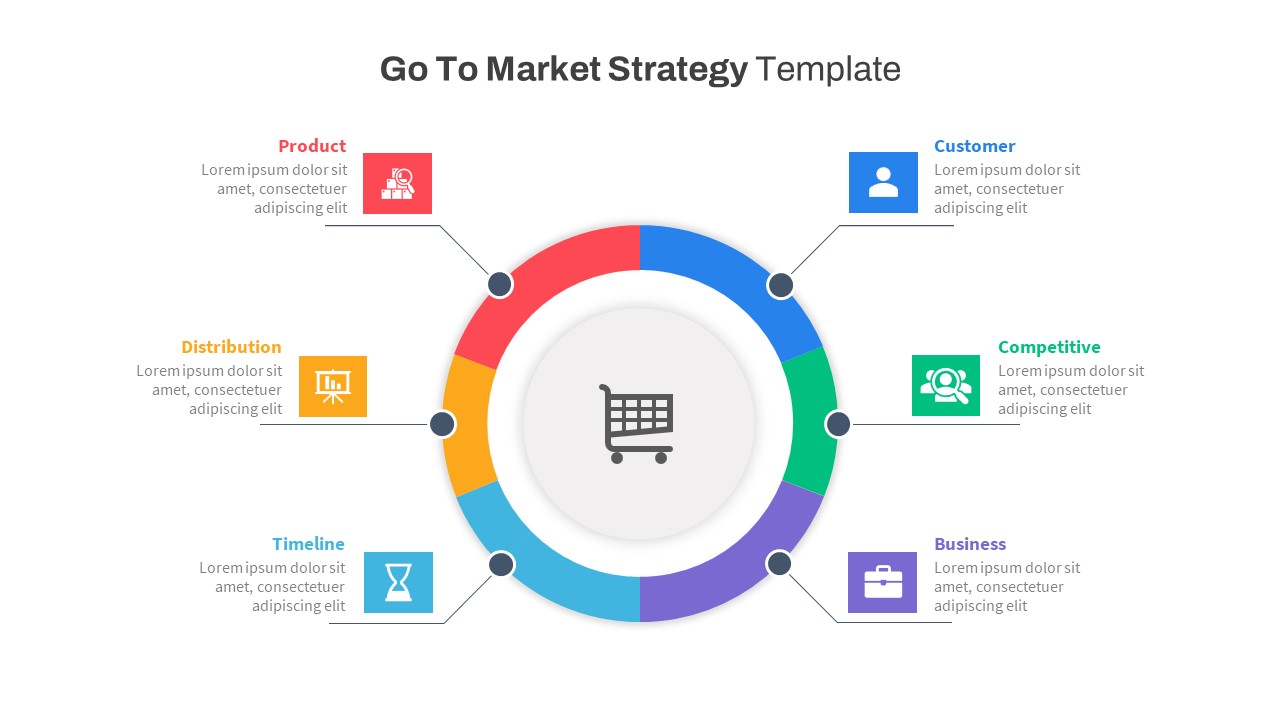
Free Go To Market Strategy PowerPoint Template
Circular Diagrams
Free
-
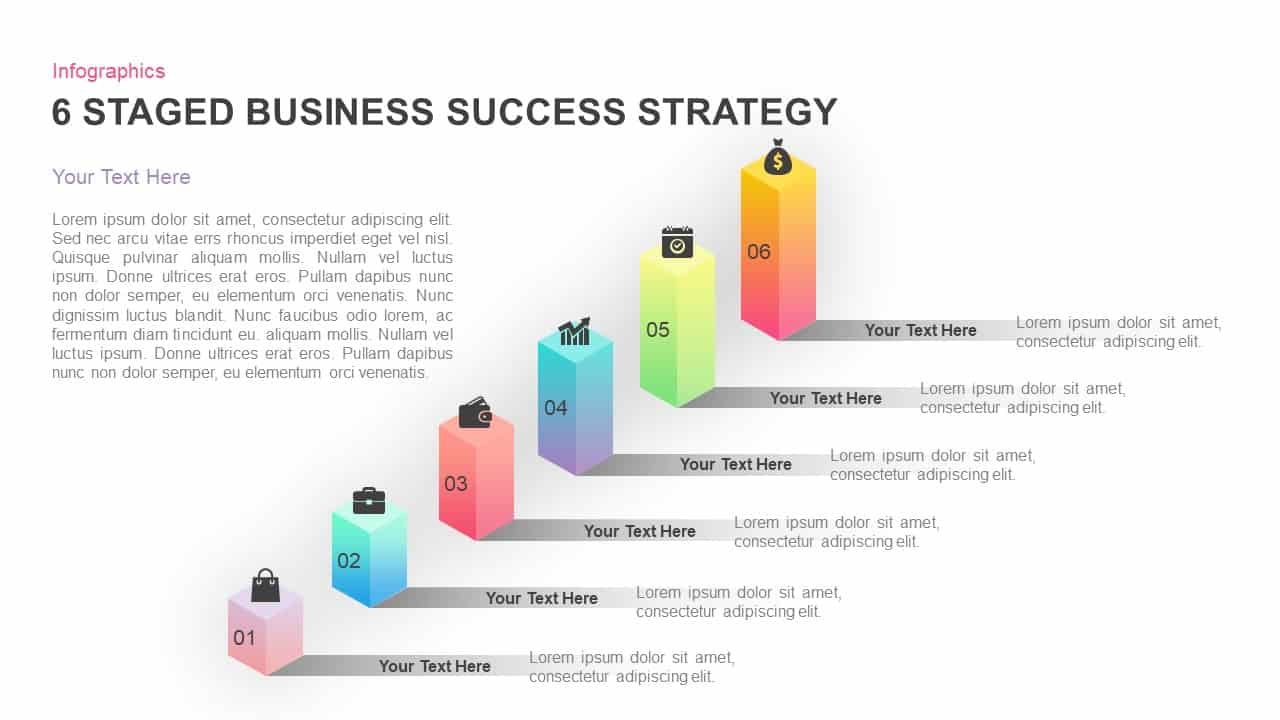
6 Stages Business Success Strategy PowerPoint Template
Diagrams
Premium
-
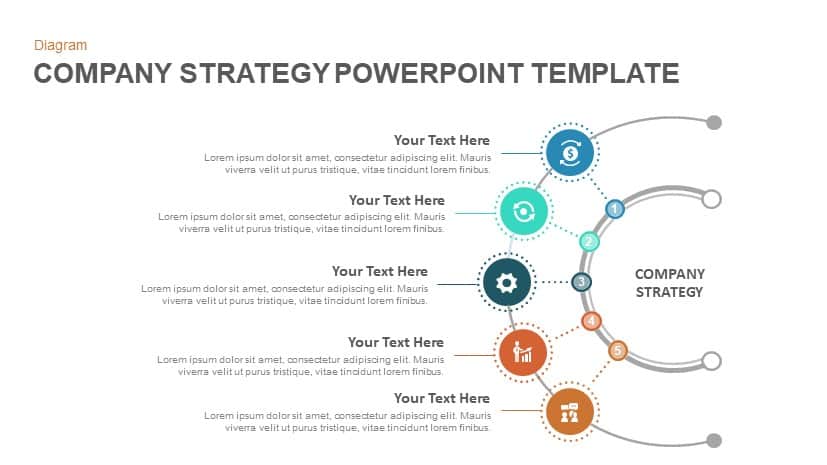
Company Strategy Slide Template and Keynote Slide
Diagrams
Premium
-
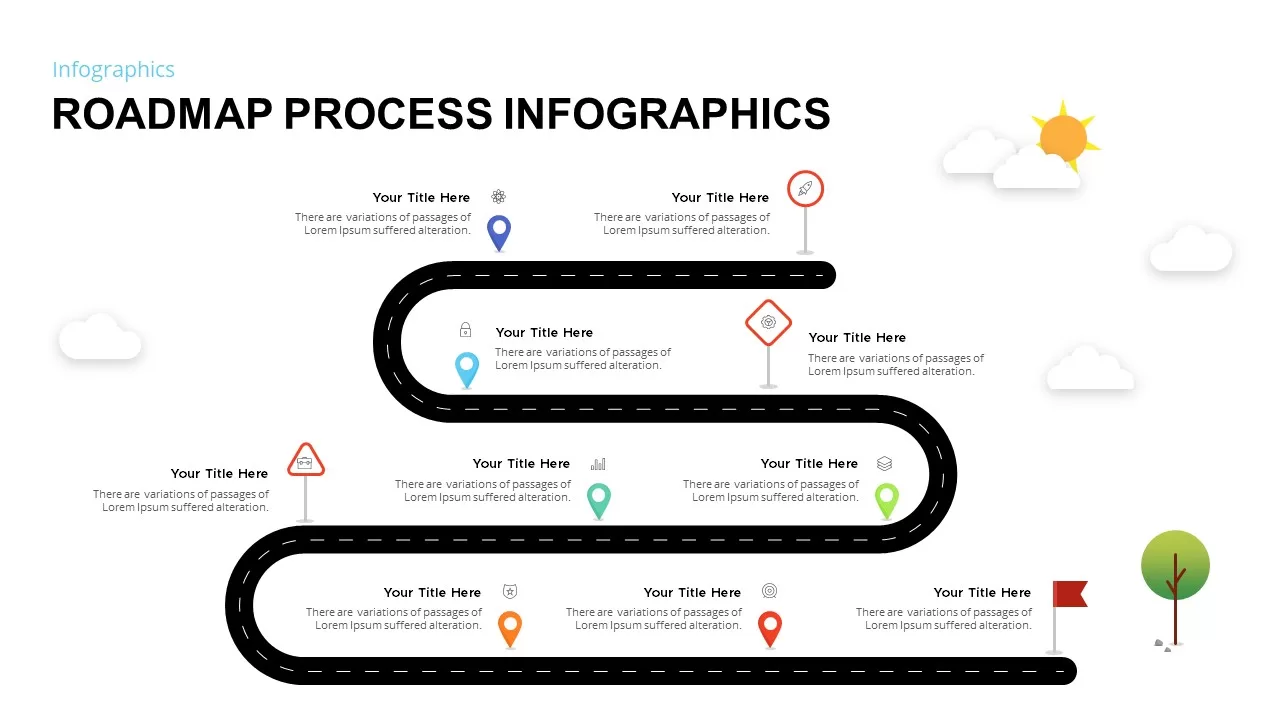
Roadmap Process Infographic PowerPoint Template
PowerPoint Business Templates
Premium
-

Management Strategy PowerPoint Deck Template
PowerPoint Templates
Premium
-
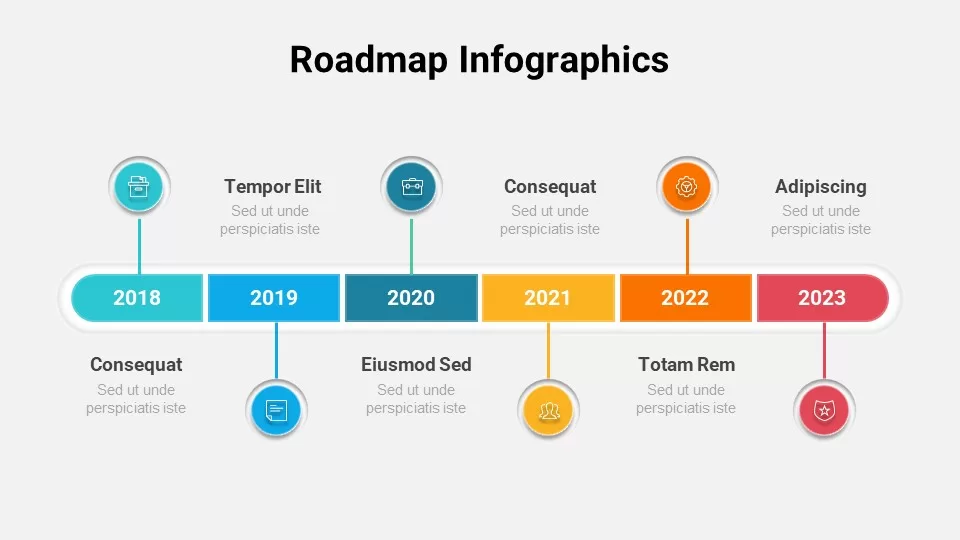
Free Roadmap Infographics Template
Infographic
Free
-
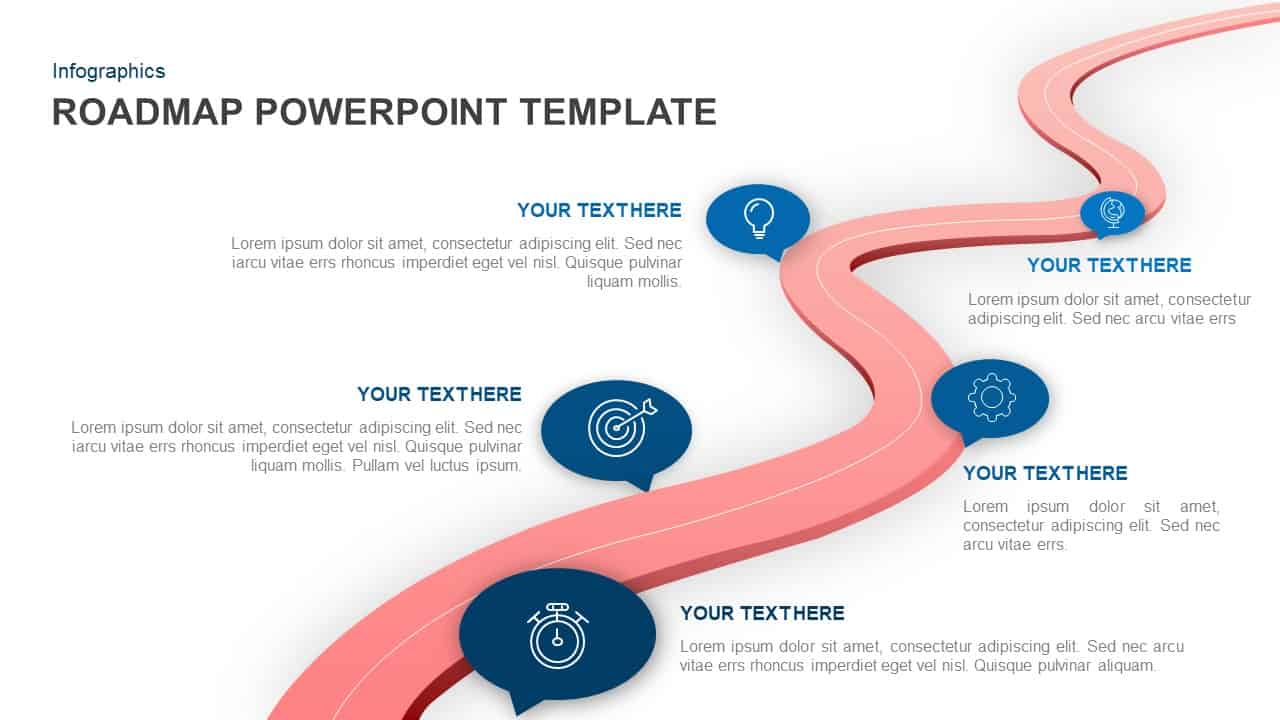
Roadmap PowerPoint Template and Keynote Slide
Process Flow Diagrams
Premium
-
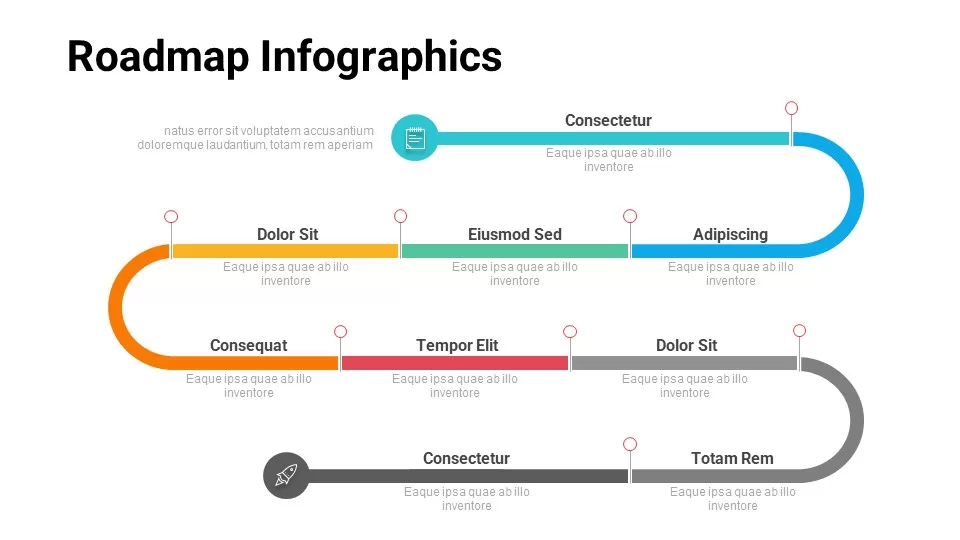
Free Roadmap Infographics
Infographic
Free
-
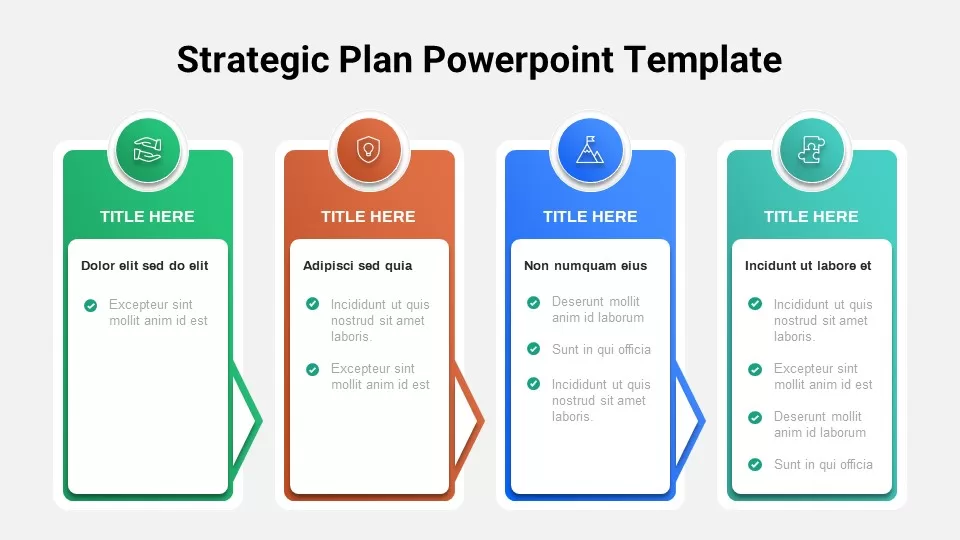
Free Strategic Plan PowerPoint Template
PowerPoint Templates
Free
-

Executive Roadmap PowerPoint Template
PowerPoint Templates
Premium
-
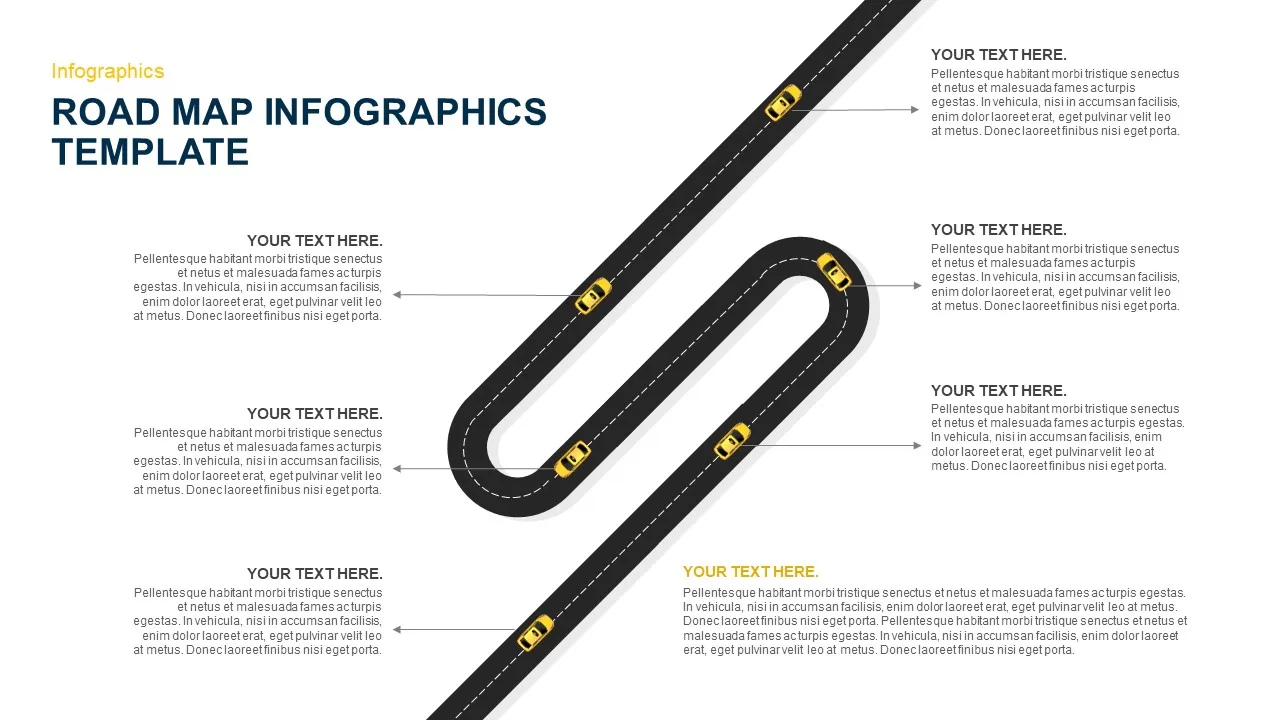
Road Map Infographic Template
Infographic
Premium
-

Process Improvement Roadmap PowerPoint Template
PowerPoint Templates
Premium
-

Roadmap with Milestones PowerPoint Template and Keynote Slide
Diagrams
Premium
-
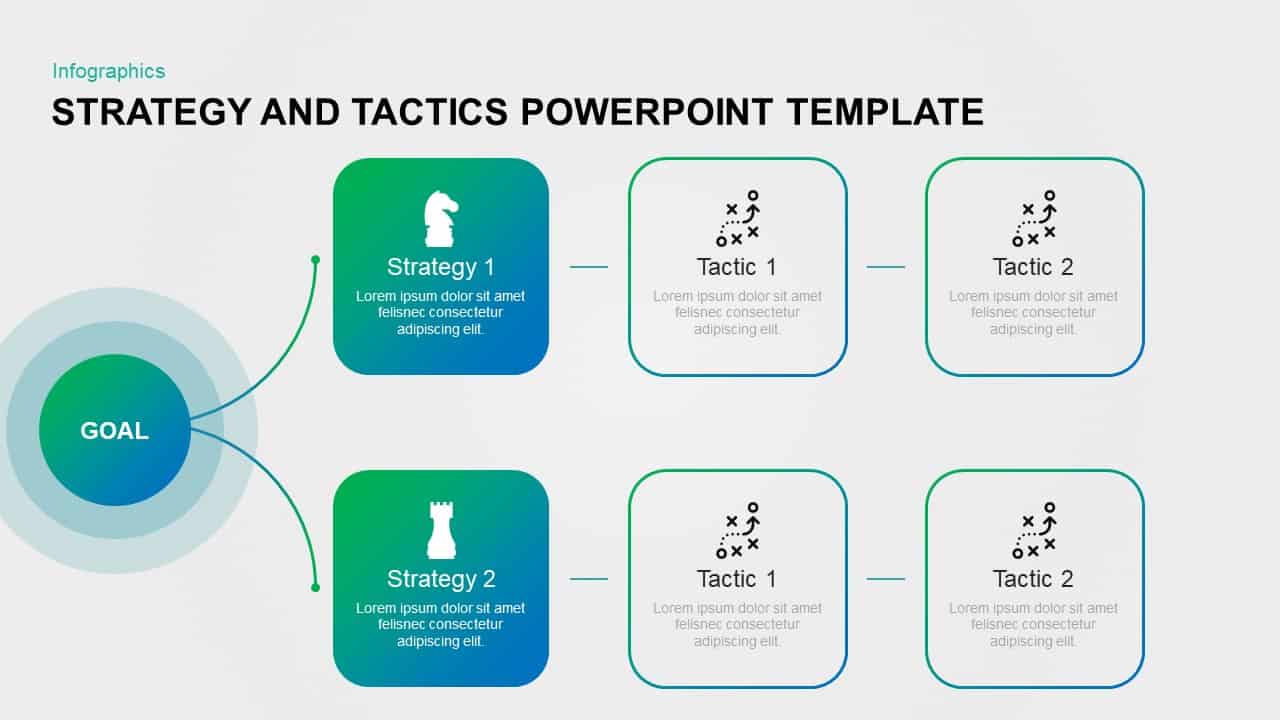
Strategy and Tactics Template for PowerPoint & Keynote
Business Models
Premium
-
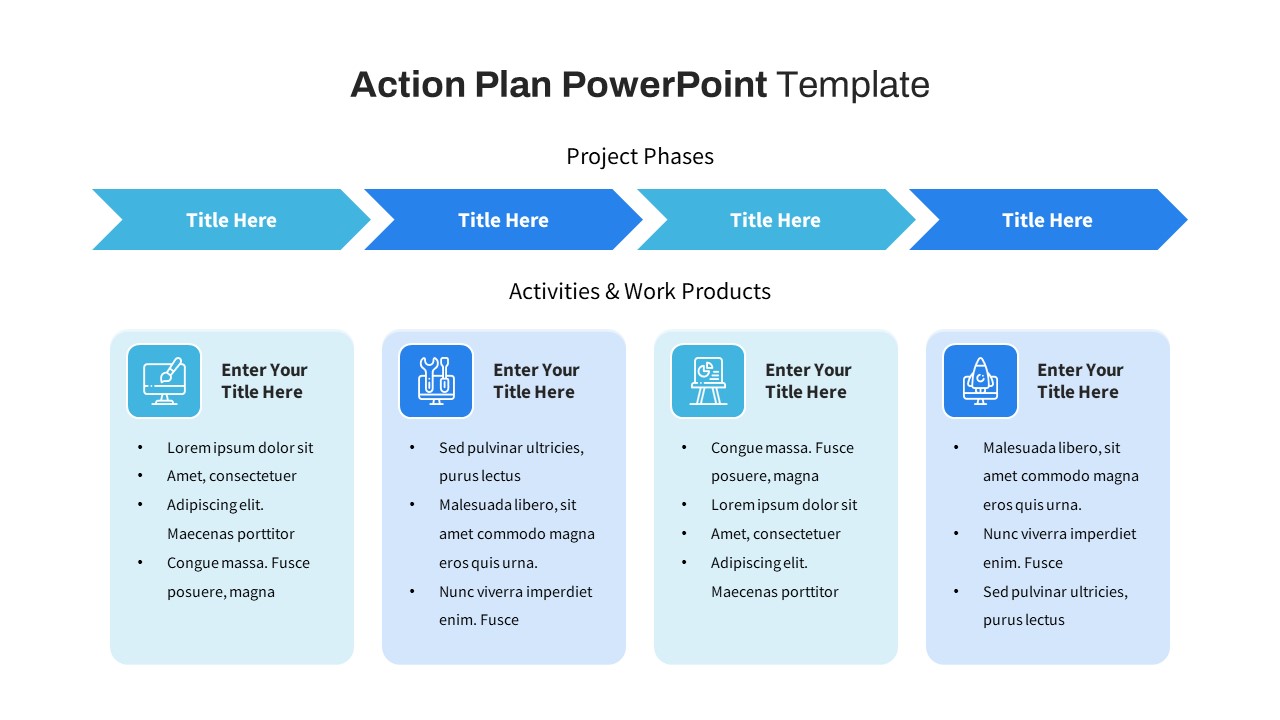
Free Action Plan PowerPoint Template
PowerPoint Templates
Free
-

Corporate Level Strategy Template
PowerPoint Business Templates
Premium
-
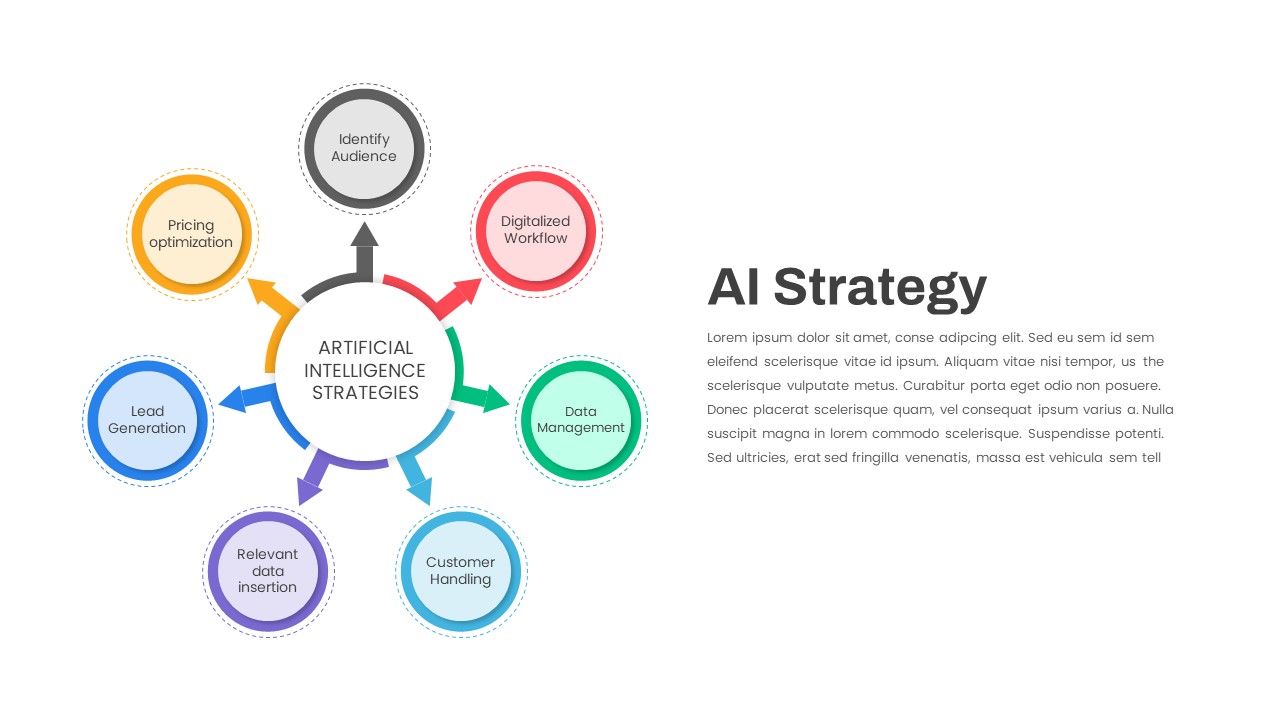
AI Strategy PowerPoint Template
PowerPoint Templates
Premium
-
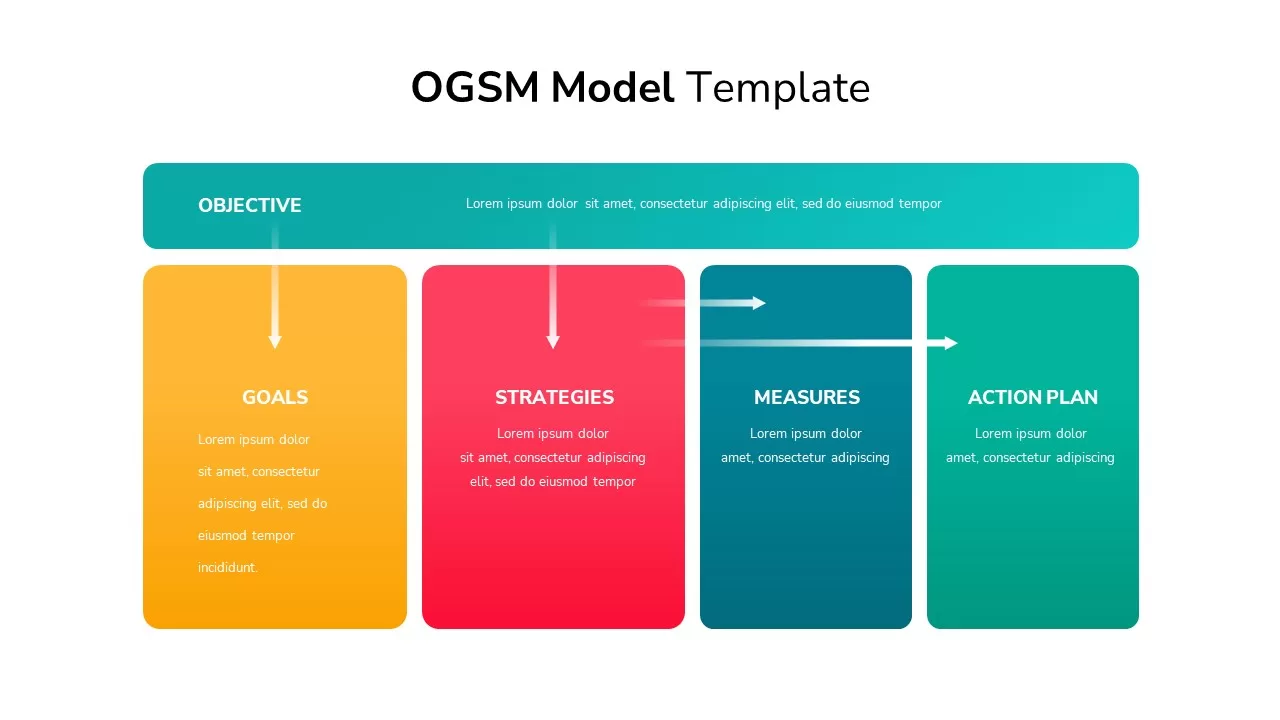
OGSM Model Template
Arrow Diagrams
Premium
-

Creative Business Strategy Diagram for PowerPoint and Keynote Template
Business Models
Premium
-
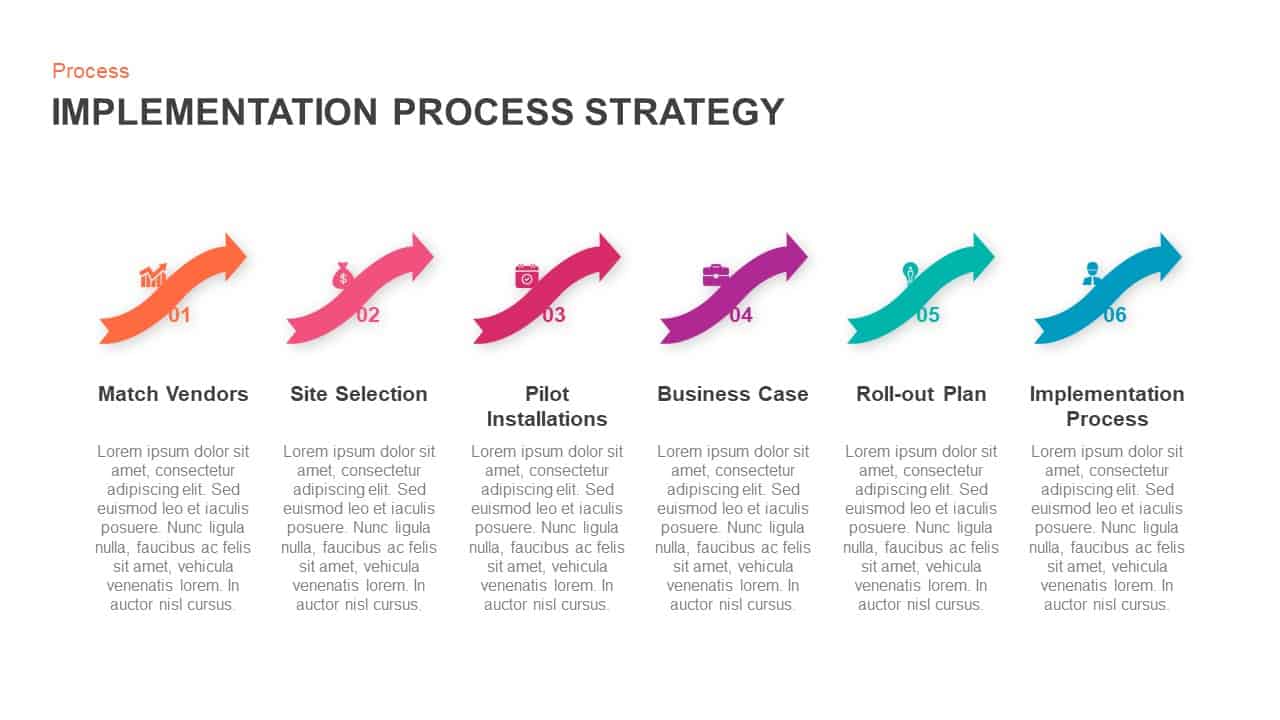
Implementation Process Strategy Ppt Template
Timeline PowerPoint Template
Premium