Home » PowerPoint Templates » Business Process Reengineering Template
Business Process Reengineering Template

- Version
- Download 59
- File Size 0.00 KB
- File Count 1
- Create Date February 21, 2023
- Last Updated February 21, 2023
Business Process Reengineering Template
The Business Process Reengineering Template is a circular PowerPoint Slide featuring concepts of business process reengineering. This is a professional presentation layout in simple and clean visuals to display a range of business improvement processes. The multi-presentation diagram is ideal for learning and common presentation with stage-by-stage previews. Business process reengineering is a method looking for improvements in critical aspects of business processes like output, quality, cost, service, and speed. It also aims to cut down enterprise costs and process dismissals on a very large scale. Business start by evaluating what work needs to be done to provide customer value. This business process reengineering slide highlights seven-step iteration with the easy-to-read process flow PowerPoint.
PowerPoint Business Process Reengineering has seven color segments with business reengineering concepts. These concepts will aid in improving business standing if you provide crucial treatments to the overall business process. The steps include in the business reengineering template are as follows:
- Understand existing process
- Identify the process for reengineering
- Identifies changes incorporated
- Implement new process
- Make new processes operational
- Evaluate new process
- Work for continual improvement
These steps are common to all businesses and industries that look for quality improvements. The business reengineering template demonstrates a global framework adapted by businesses worldwide to improve business processes. So, the template shows a standardized pattern for all firms and companies.
The business process reengineering PowerPoint template is a minimal presentation with multi-colored ppt circle segments. The presenters can add a heading in the center circle while the seven elements are in the colored box designs. You can use the two-slide template with color changes in the background and peripheral layouts. The template highlights watermark PowerPoint gear wheels in a camouflaged appearance. All these designs and layouts together create an amazing circle diagram for your PowerPoint business presentations. The seven-step chart is suitable for professionals in the business and technology industry. Download it now!
Attached Files
| File | Action |
|---|---|
| https://premiumdownloads.s3.amazonaws.com/SB03373-Business Process Reengineering Template.ZIP | Download |
Login to download this file
Add to favorites
Add to collection
-
Item ID
SB03373 -
Rating
0.0
(0 reviews)
Related Templates
-
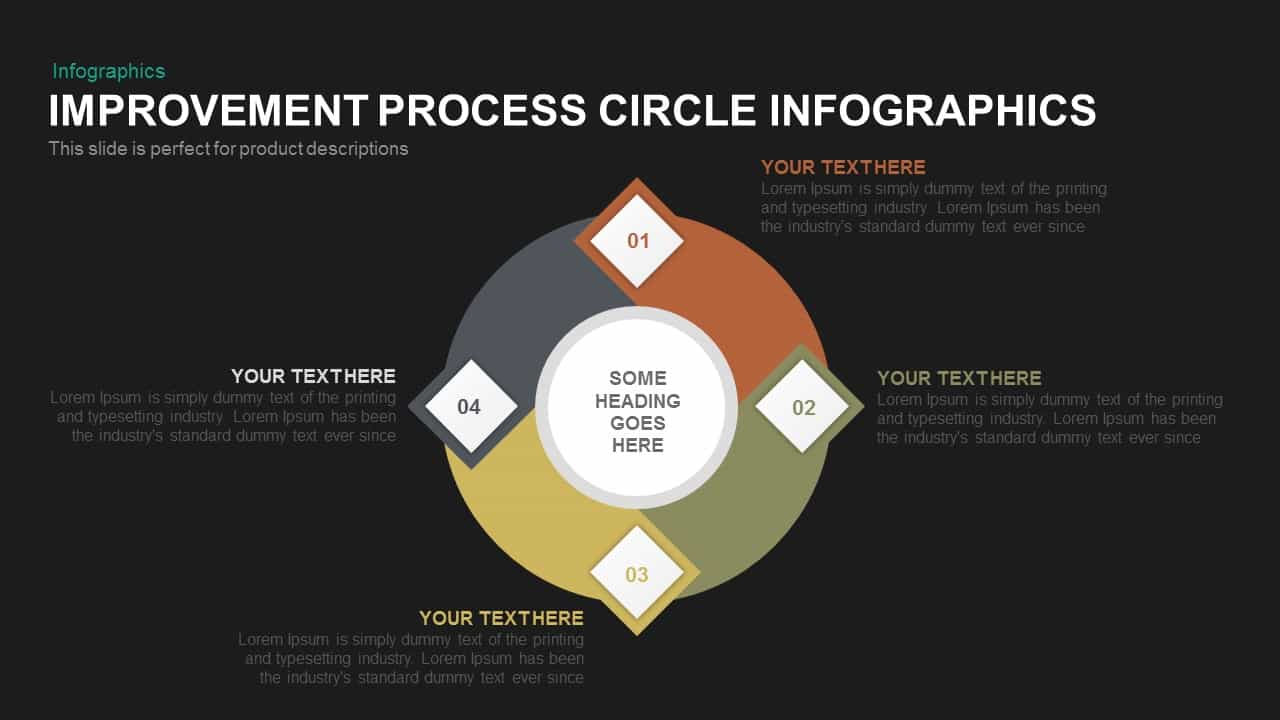
Process Improvement Circle Infographics Template for PowerPoint and Keynote
Diagrams
Premium
-
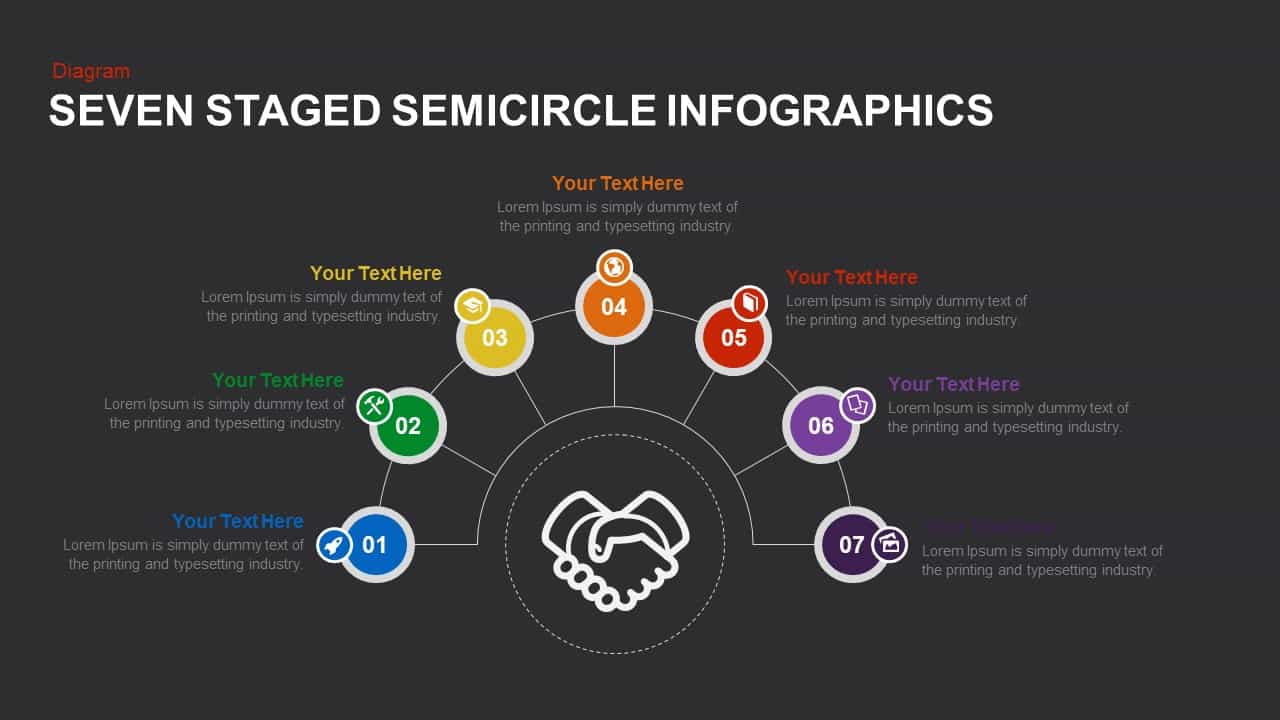
7 Step Semi Circle PowerPoint Template & Keynote
Business Models
Premium
-
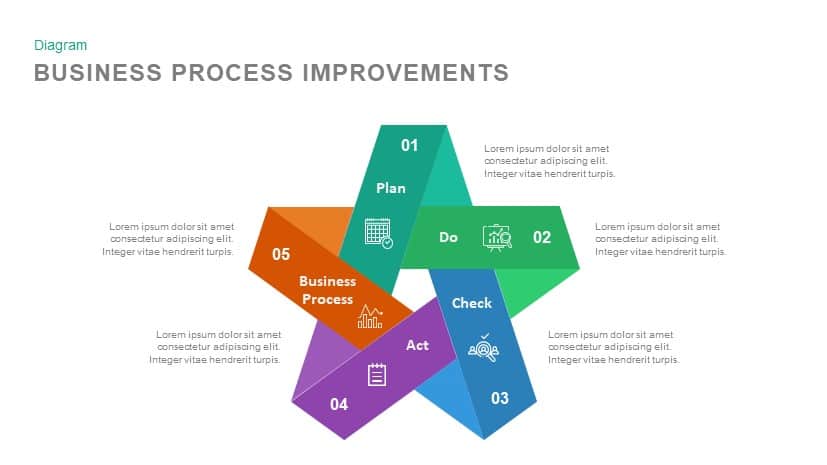
Business Process Improvement PowerPoint Template and Keynote
Diagrams
Premium
-

Process Improvement Roadmap PowerPoint Template
PowerPoint Templates
Premium
-

Metaphor Process Improvement PowerPoint Template and Keynote template
Keynote Templates
Premium
-
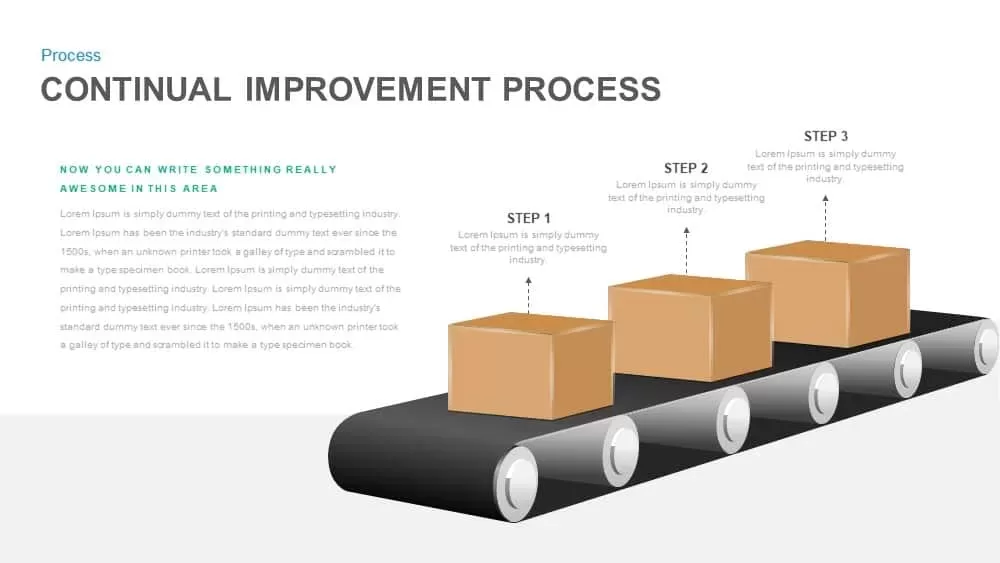
Continual Improvement Process Template for PowerPoint and Keynote
Diagrams
Premium
-
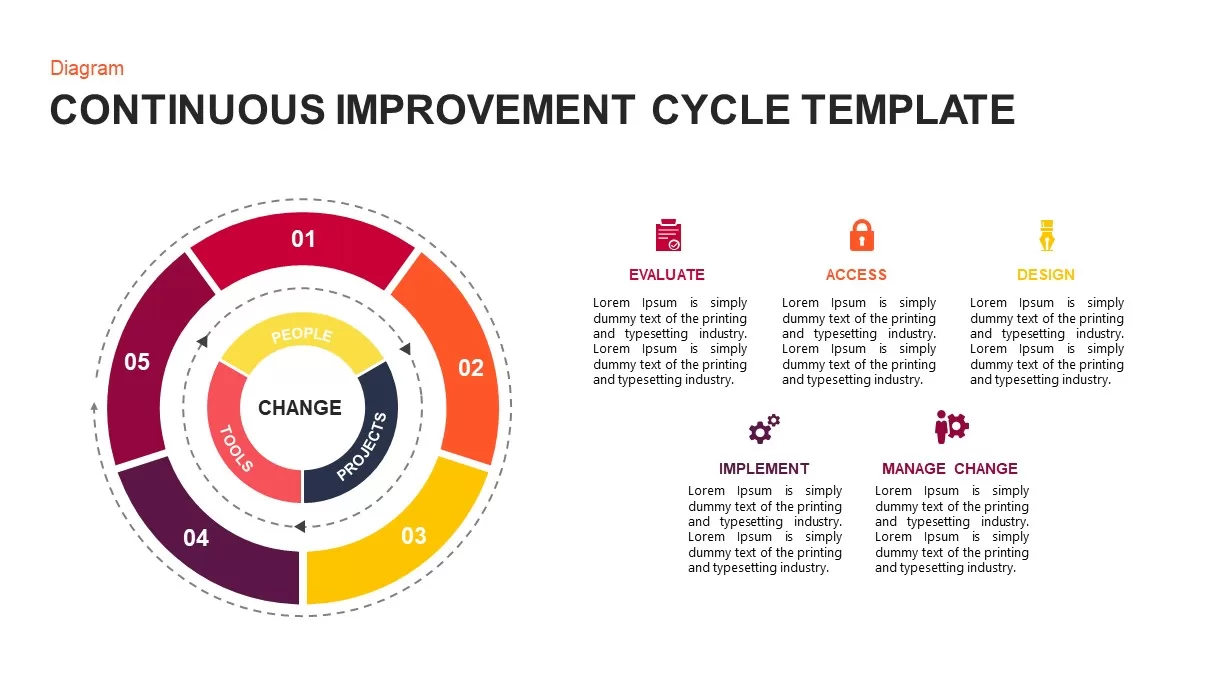
Continuous Improvement Cycle Diagram for PowerPoint
Circular Diagrams
Premium
-
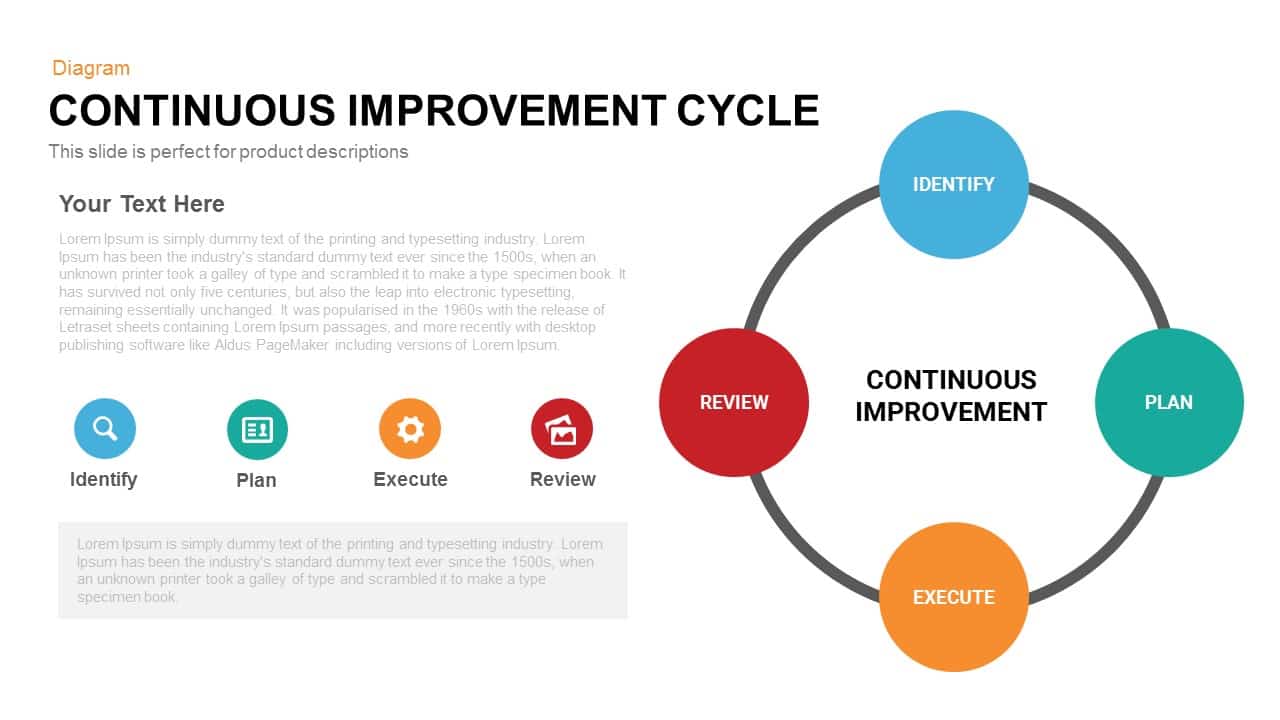
Continuous Improvement Cycle Template for PowerPoint and Keynote
Circular Diagrams
Premium
-
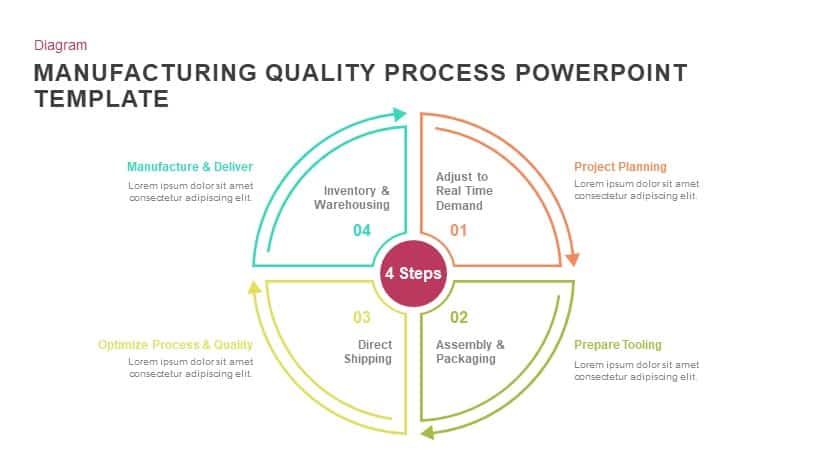
Manufacturing Quality Process PowerPoint Template and Keynote
Diagrams
Premium
-
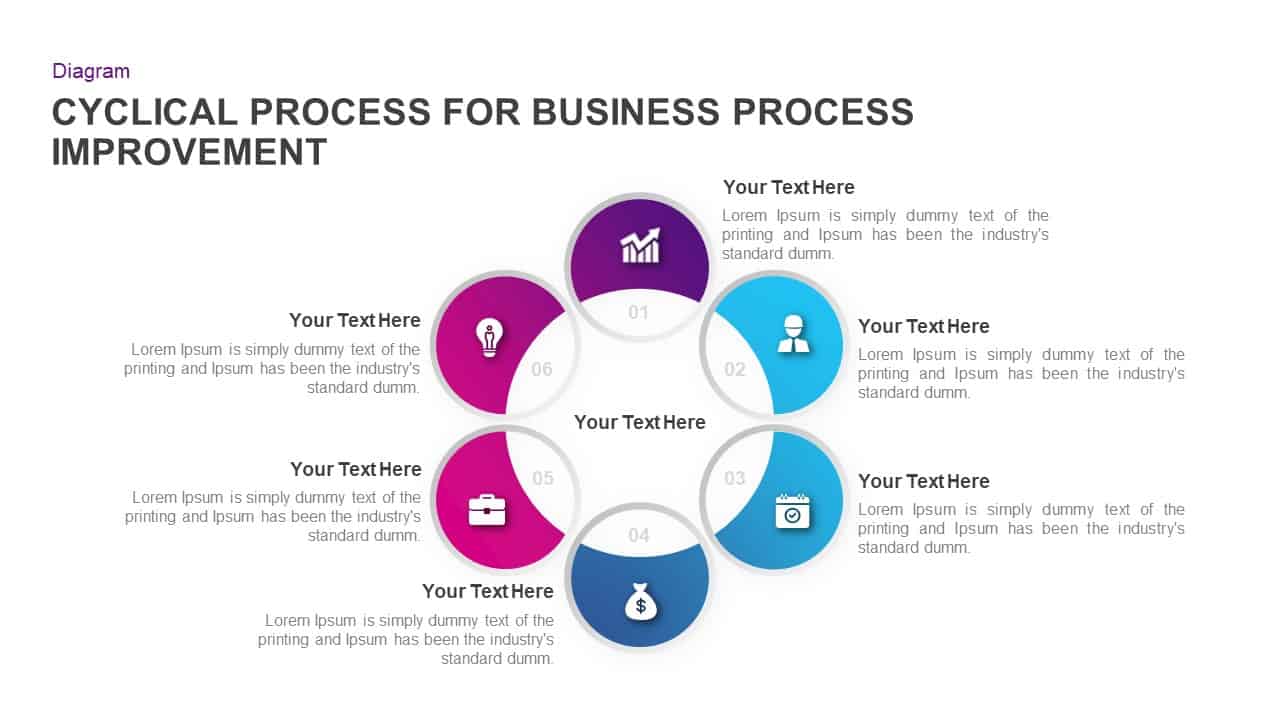
Cyclical Process for Business Process Improvement Ppt Diagram
Circular Diagrams
Premium
-
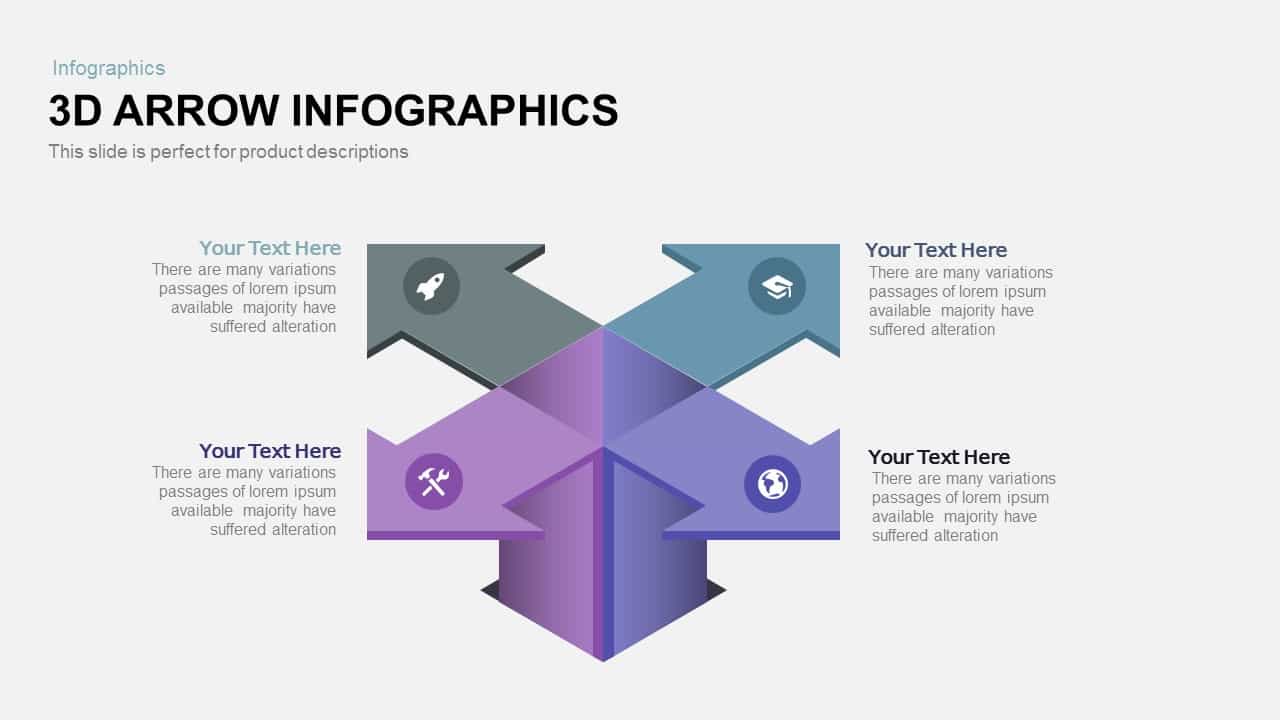
3D Infographics Arrow PowerPoint Template and Keynote Slide
3D Shapes
Premium
-

Sales Process Improvement Template for PowerPoint & Keynote
Process Flow Diagrams
Premium
-
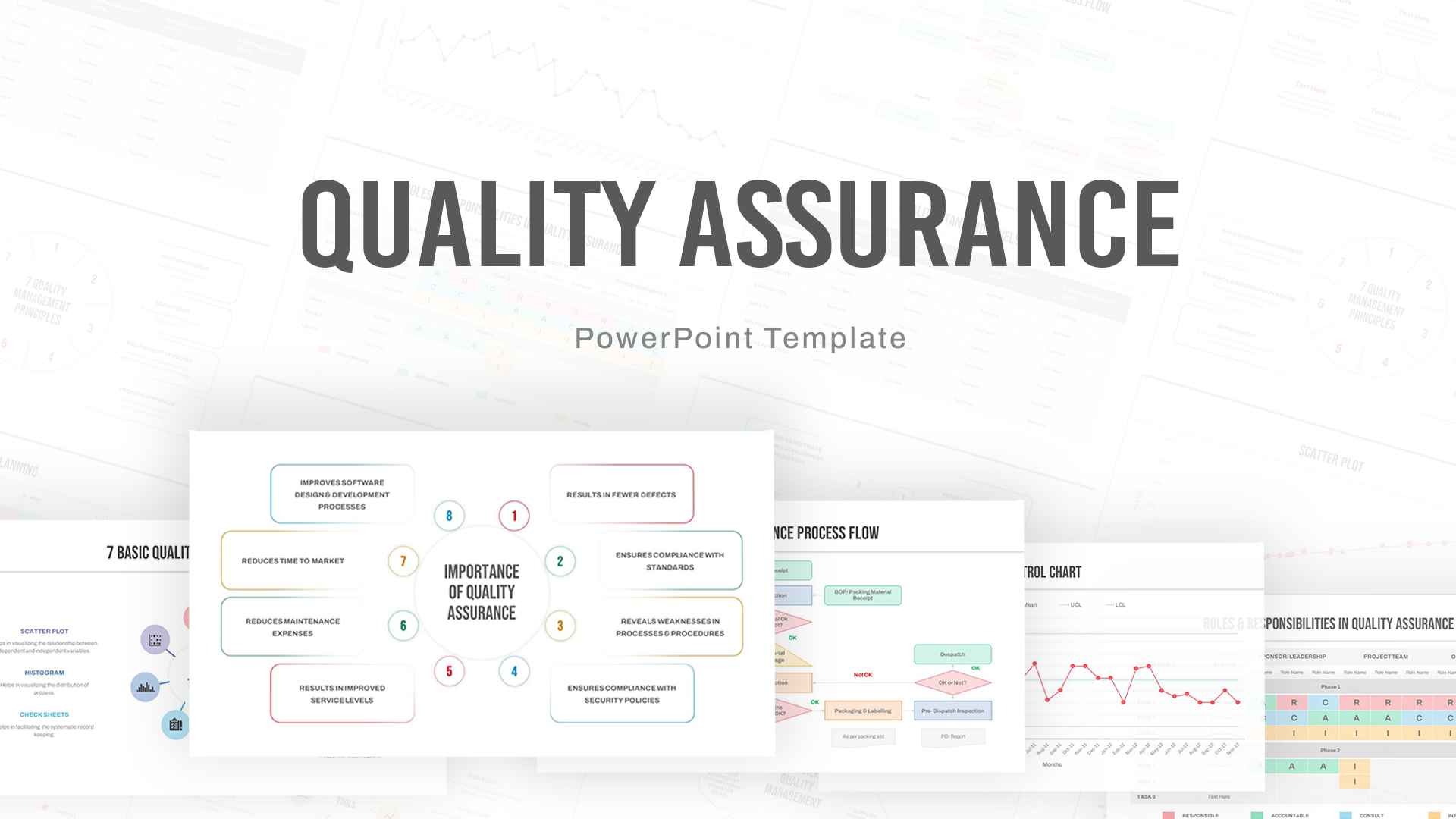
Quality Assurance PowerPoint Deck Template
PowerPoint Business Templates
Premium
-

3 Arrows Circle PowerPoint Template and Keynote Slide
Arrow Diagrams
Premium
-
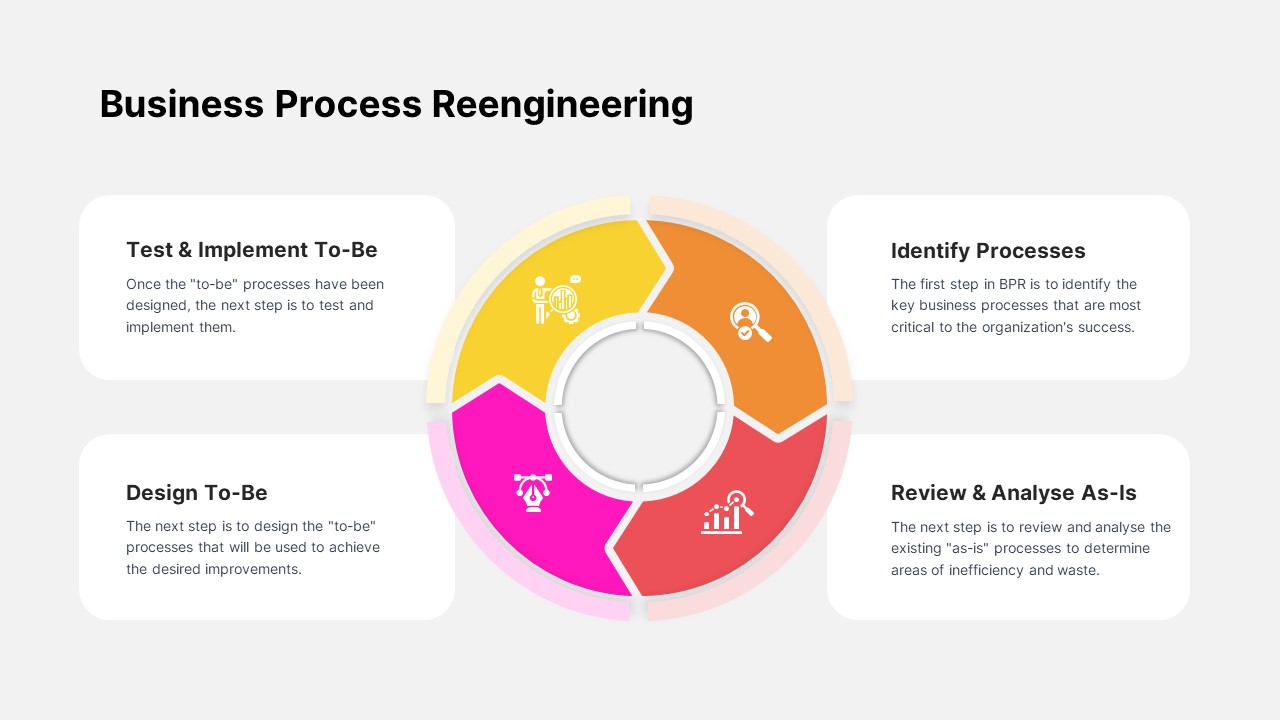
Business Process Reengineering PowerPoint Slide
Circular Diagrams
Premium
-
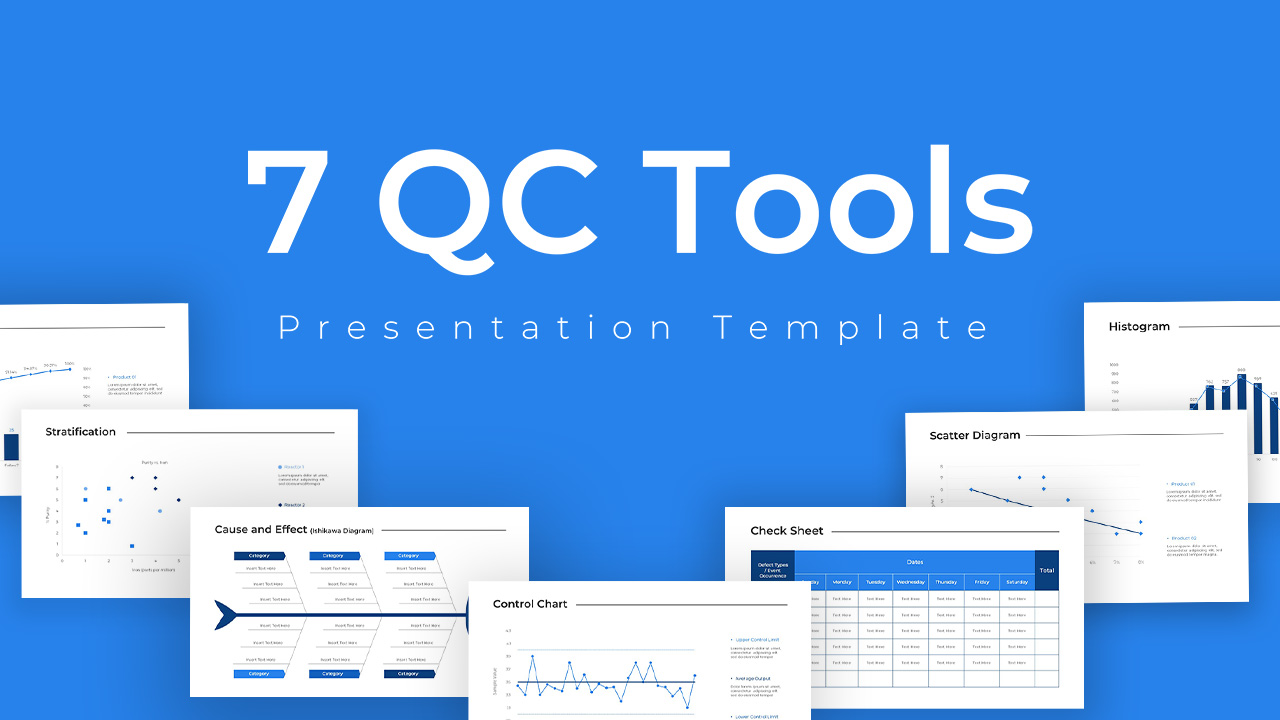
QC Tools PowerPoint Template
Infographic
Premium
-
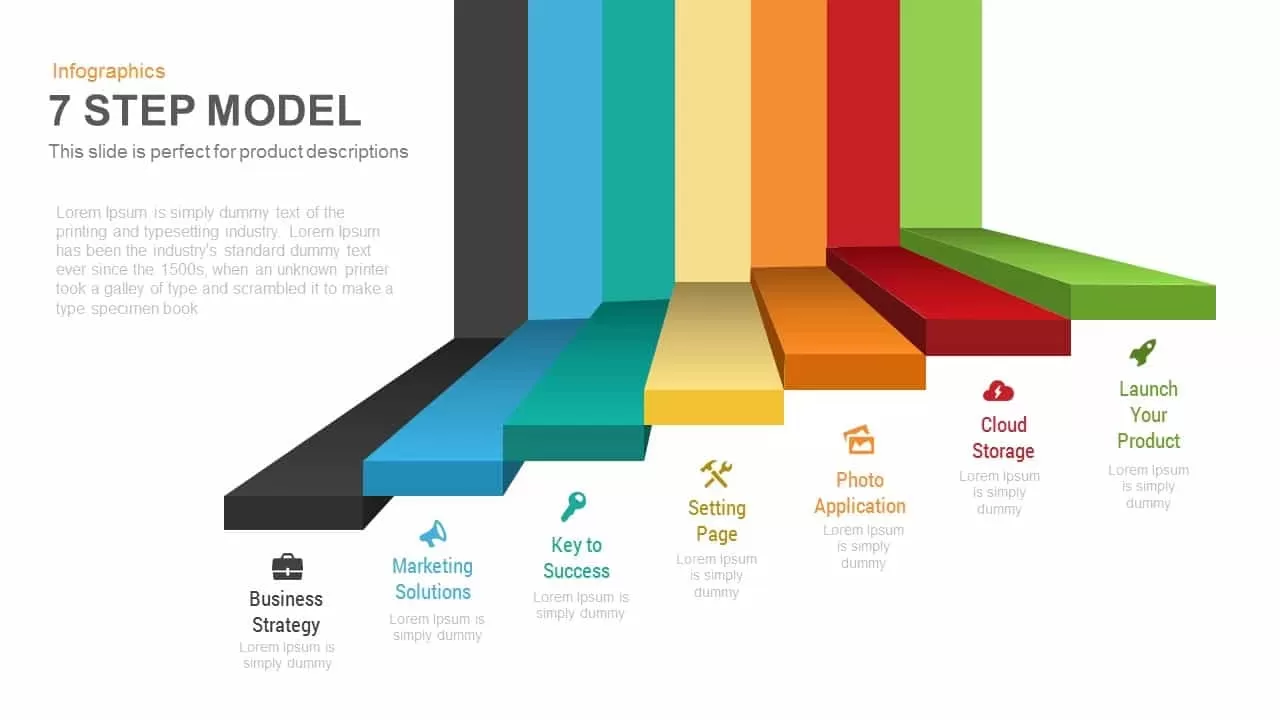
Seven Steps Model PowerPoint Template and Keynote Presentation
Business Models
Premium
-
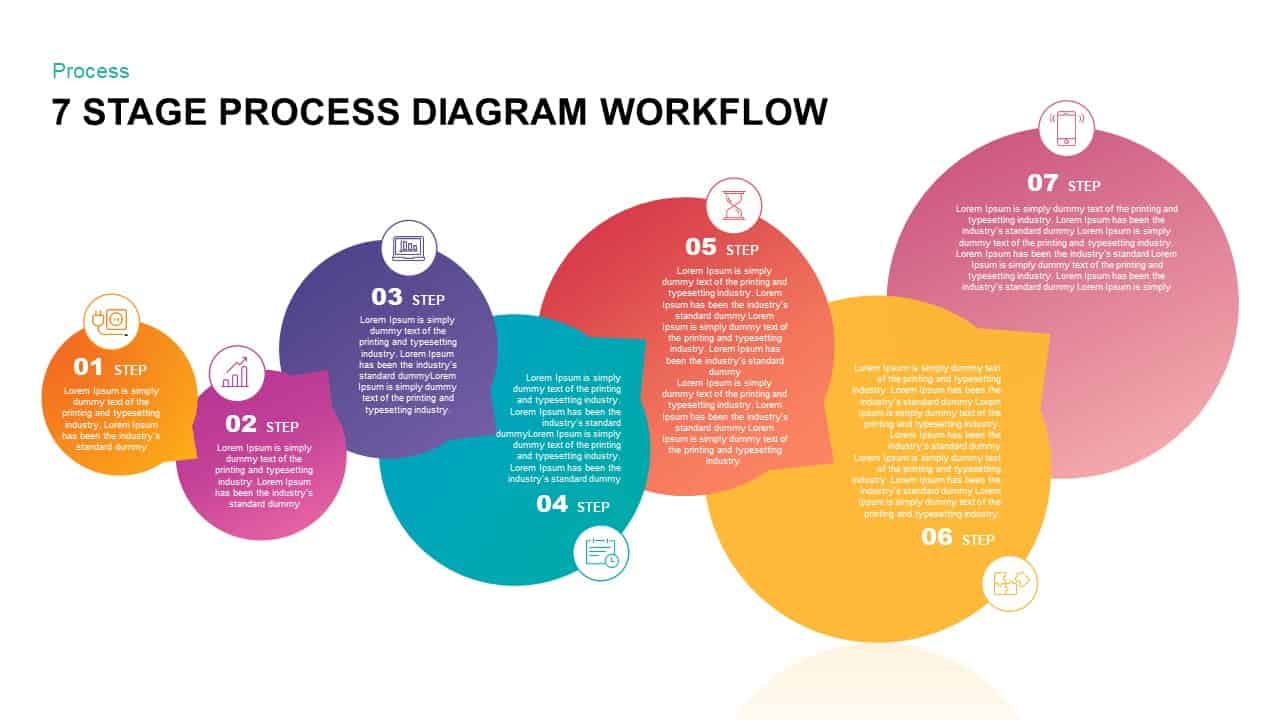
7 Stage Process Diagram Workflow PowerPoint Template & Keynote Presentation
Diagrams
Premium
-

Six Staged Circular Process Diagram Powerpoint and Keynote template
Circular Diagrams
Premium
-
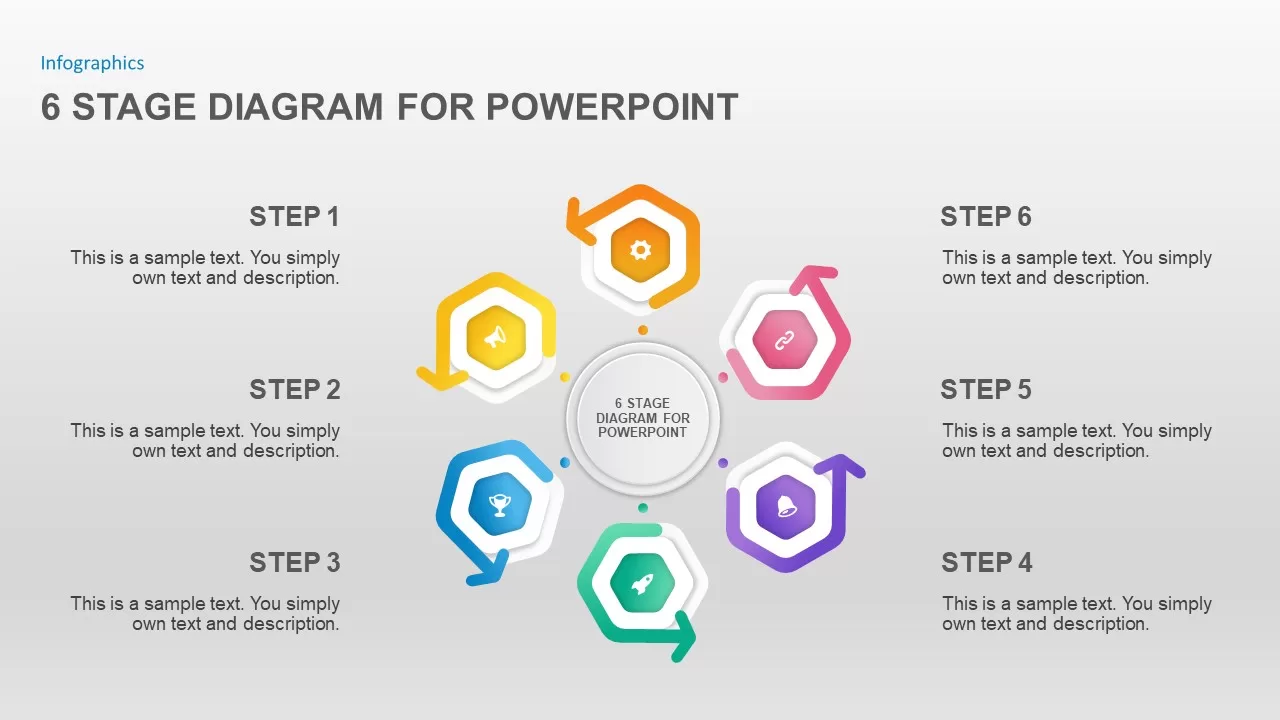
6 Stage Diagram for PowerPoint
Business Models
Premium
-

Cyclical Process For Business Process Improvement PowerPoint and Keynote Presentation
Process Flow Diagrams
Premium
-
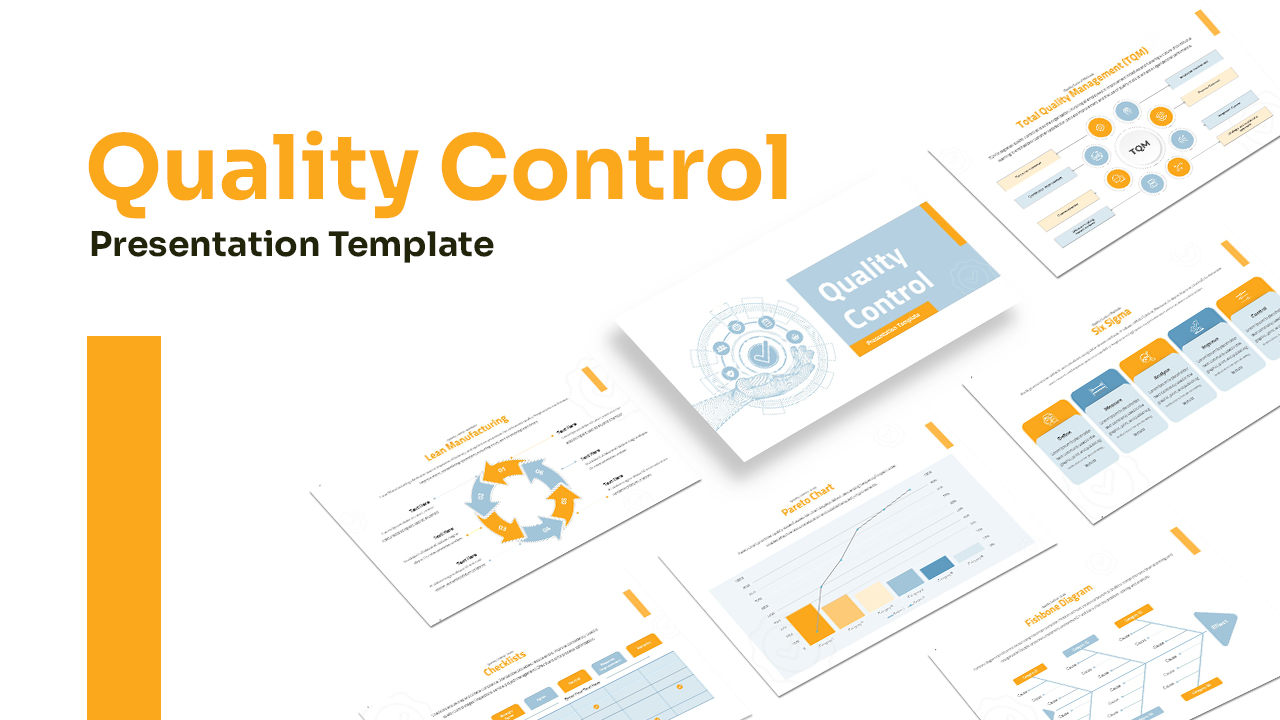
Quality Control Presentation Template
PowerPoint Templates
Premium
-
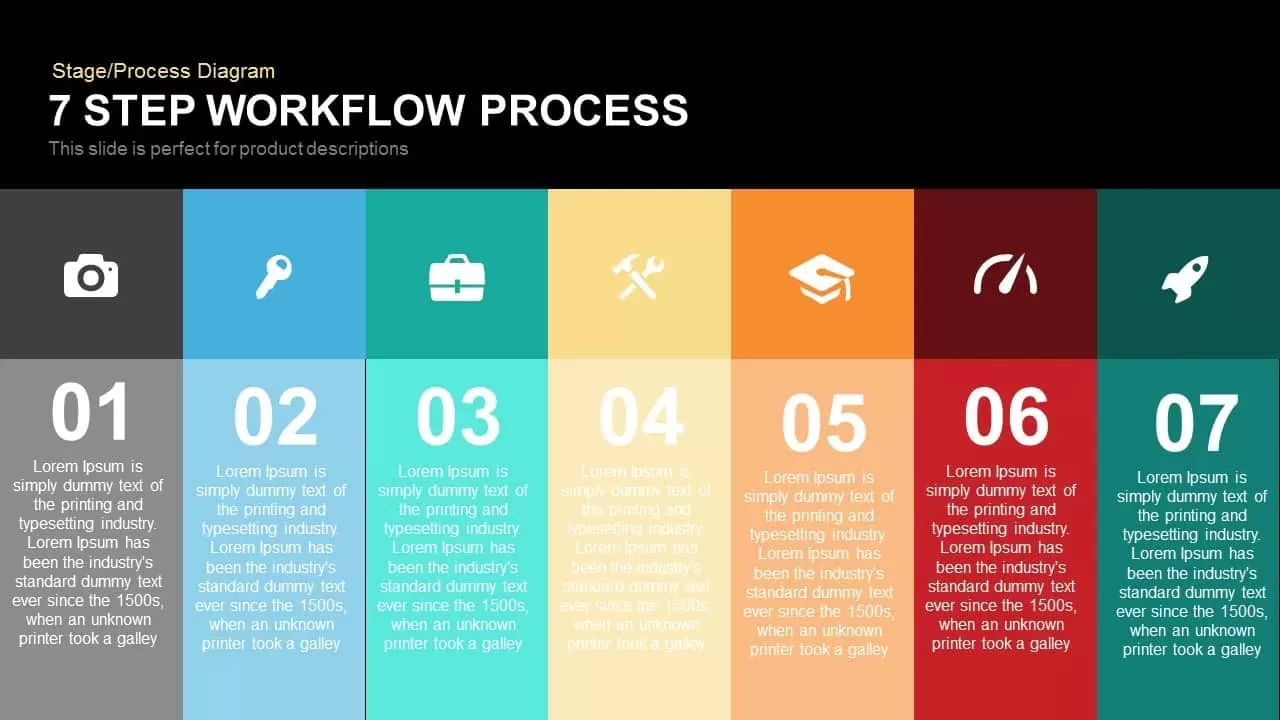
7 Step Process Workflow PowerPoint Template and Keynote Slide
Keynote Templates
Premium
-
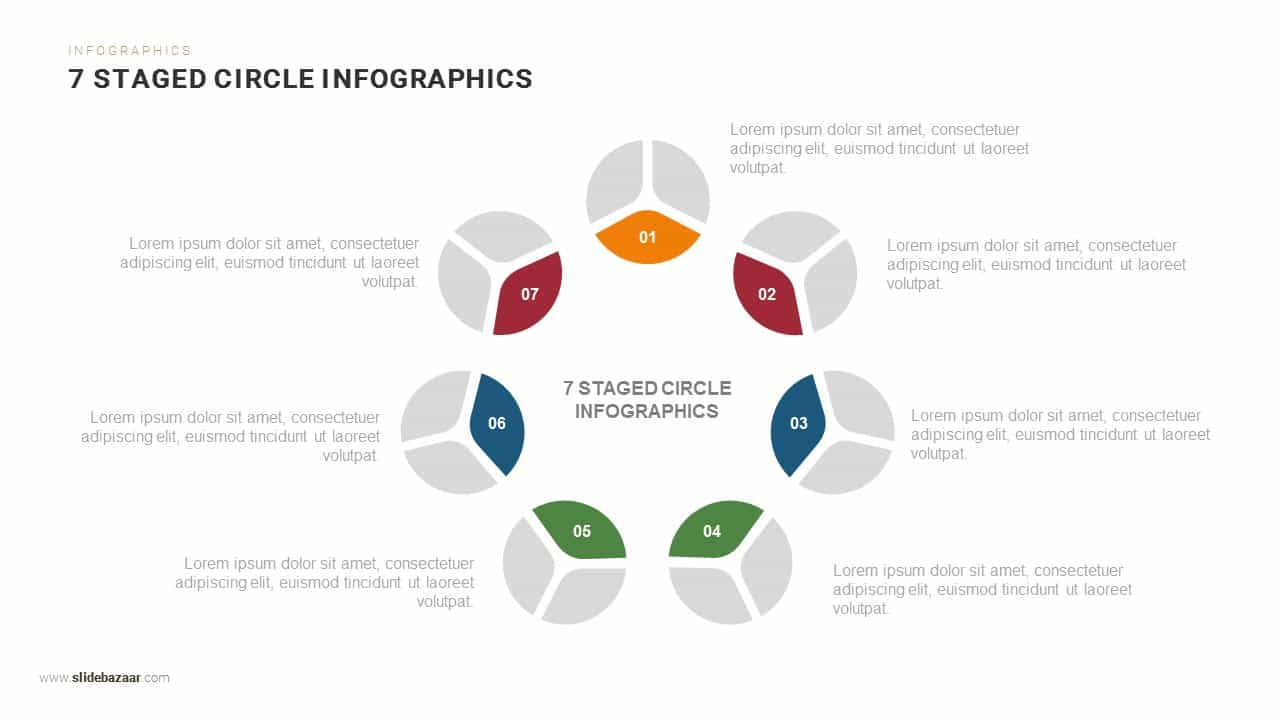
7 Steps Circle Infographics PowerPoint Template and Keynote
Circular Diagrams
Premium
-

10 Staged Business Circle Process Diagram Template for PowerPoint and Keynote
Process Flow Diagrams
Premium
-

Six Circle Process Diagram Template
PowerPoint Templates
Premium
-

5 Stage Linear Process Flow Diagram PowerPoint Template and Keynote Slide
Process Flow Diagrams
Premium
-

Four Step Business Process Keynote and Powerpoint template
Business Models
Premium
-

Cycle Process PowerPoint Template and Keynote Diagram
Diagrams
Premium
-

5 Stage Linear Process Flow Diagram Template
Process Flow Diagrams
Premium
-

Social Work PowerPoint Template Free
PowerPoint Templates
Free
-
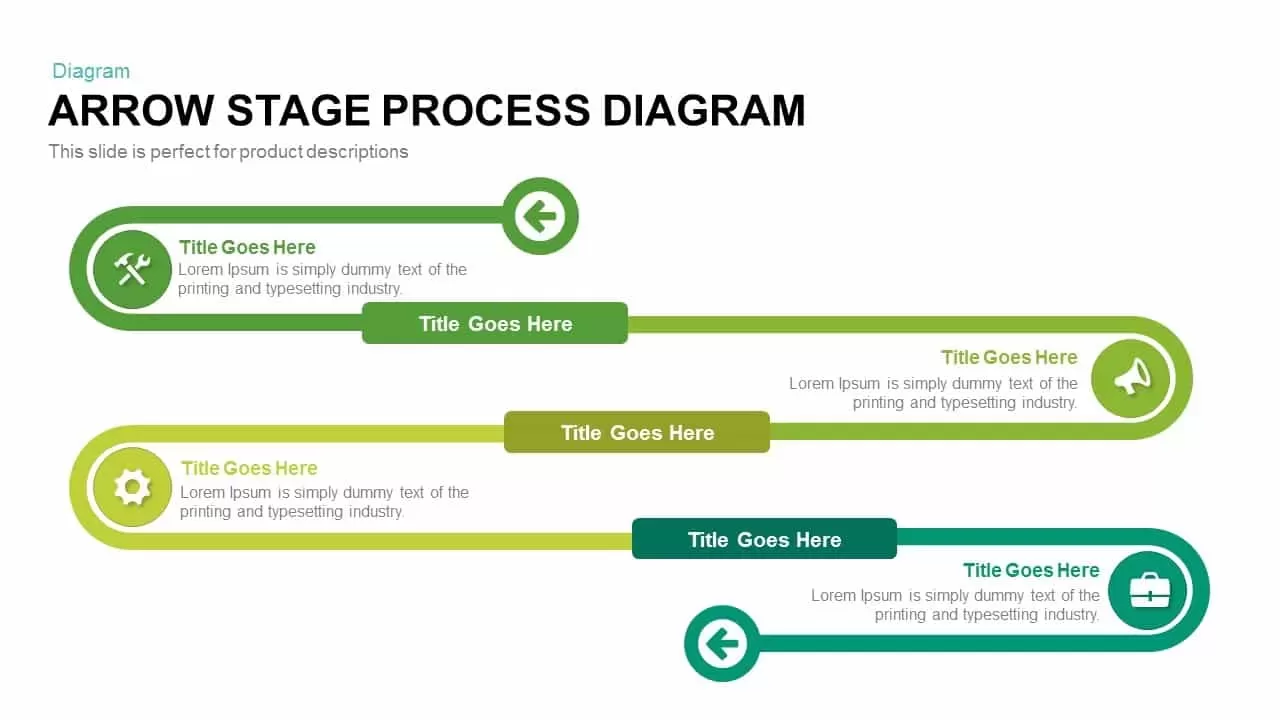
Arrow Stage Process Diagram PowerPoint Template and Keynote
Timeline PowerPoint Template
Premium
-
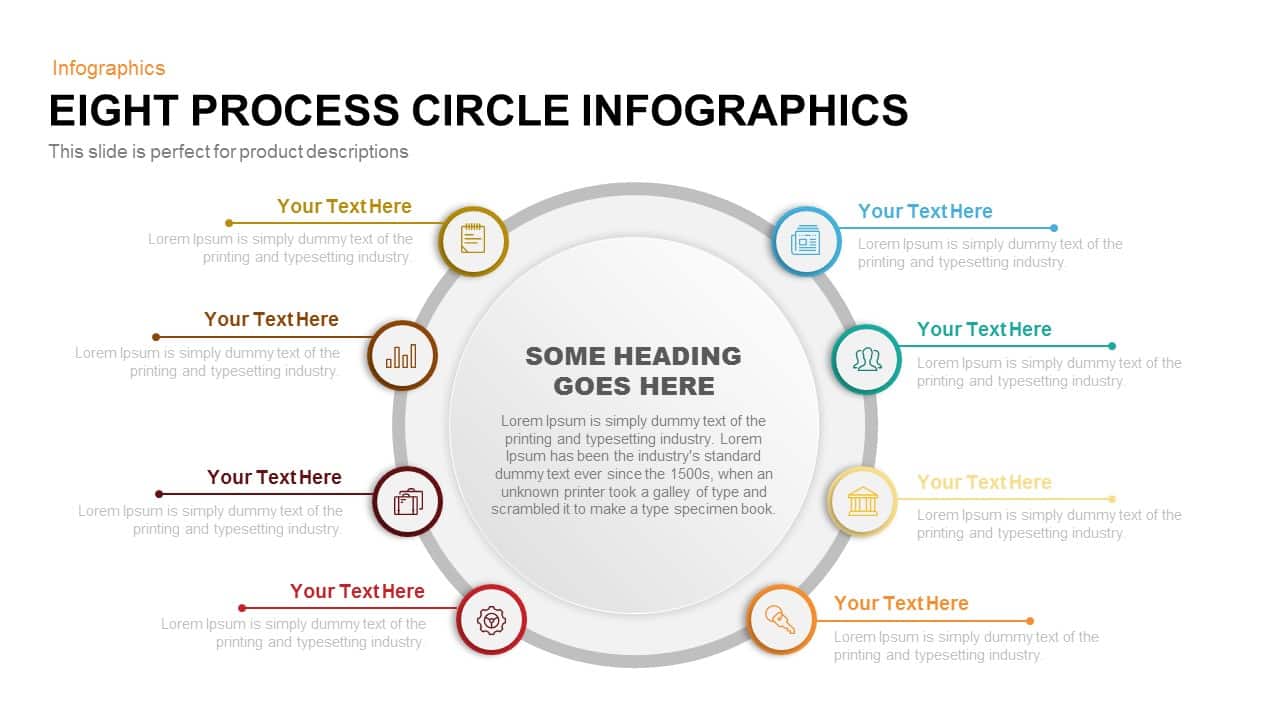
8 Process Circle Infographics Template for PowerPoint and Keynote
Circular Diagrams
Premium
-

Circle Diagram Template for PowerPoint and Keynote
Circular Diagrams
Premium
-
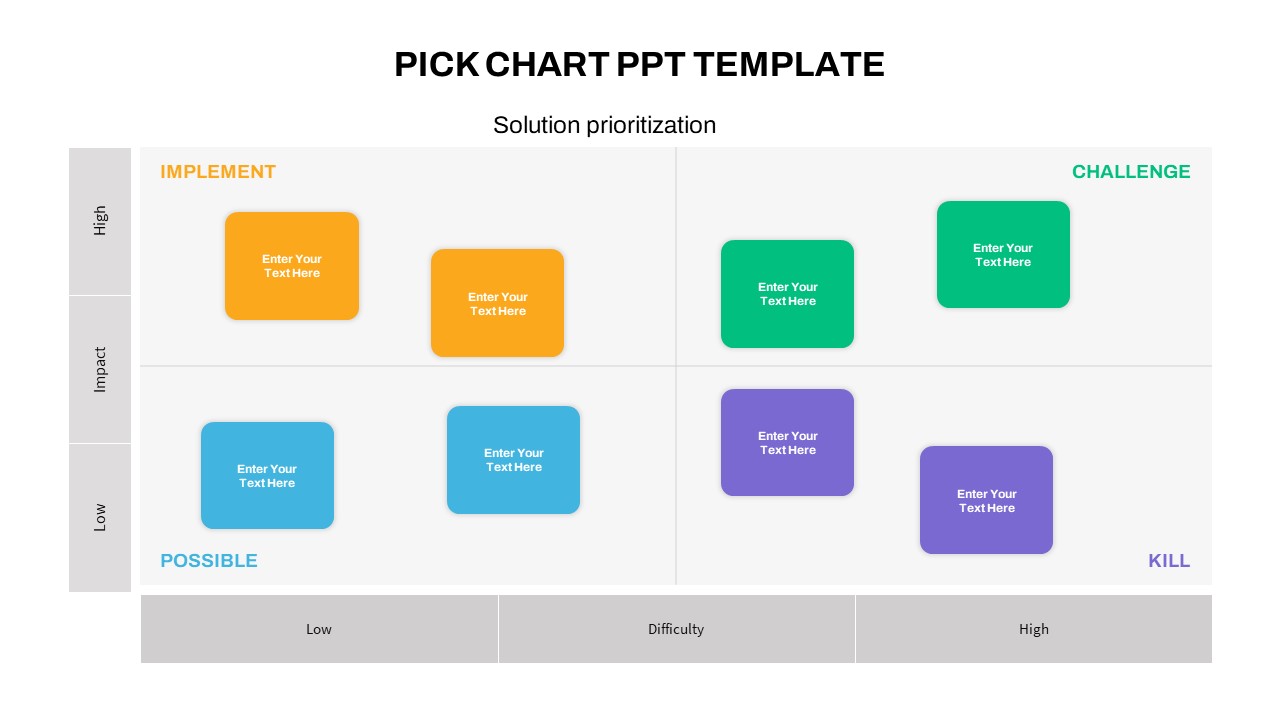
Kaizen Pick Chart PowerPoint Template
PowerPoint Templates
Premium
-
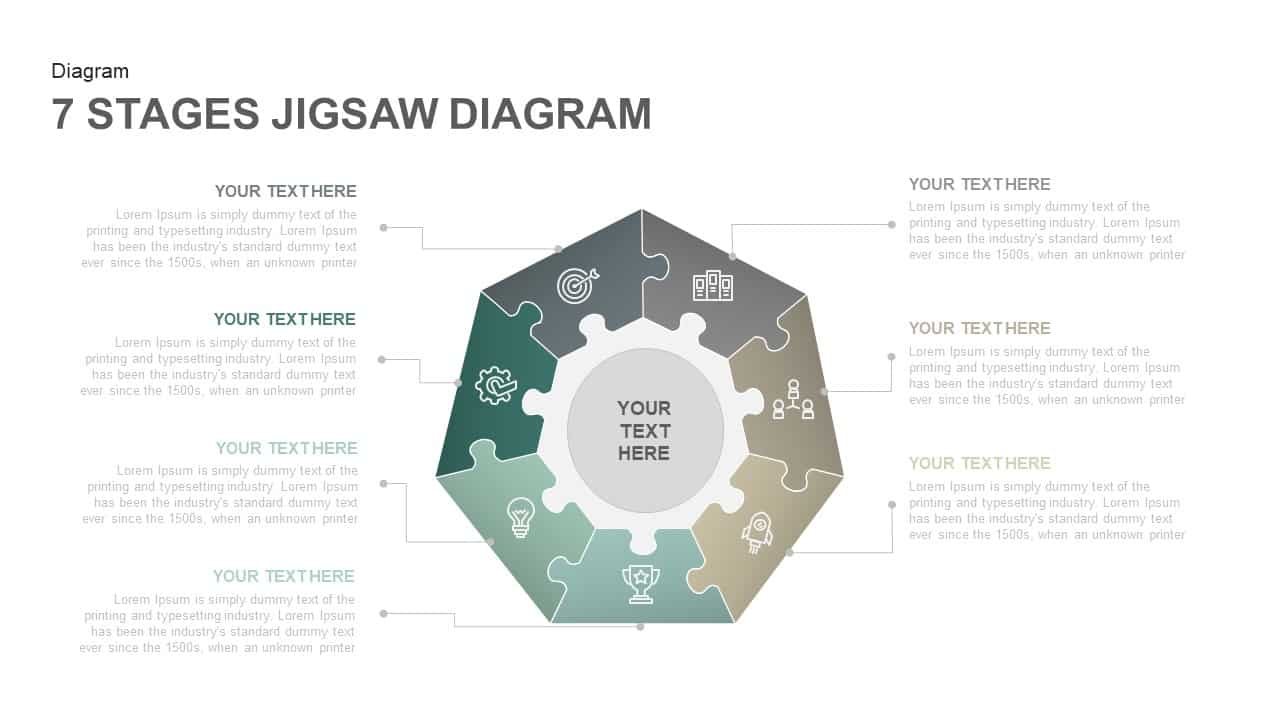
7 Stages Jigsaw Diagram Template PowerPoint and Keynote Slides
Puzzle
Premium
-

8 Step Circular Arrow Diagram Template for PowerPoint and Keynote
Arrow Diagrams
Premium
-
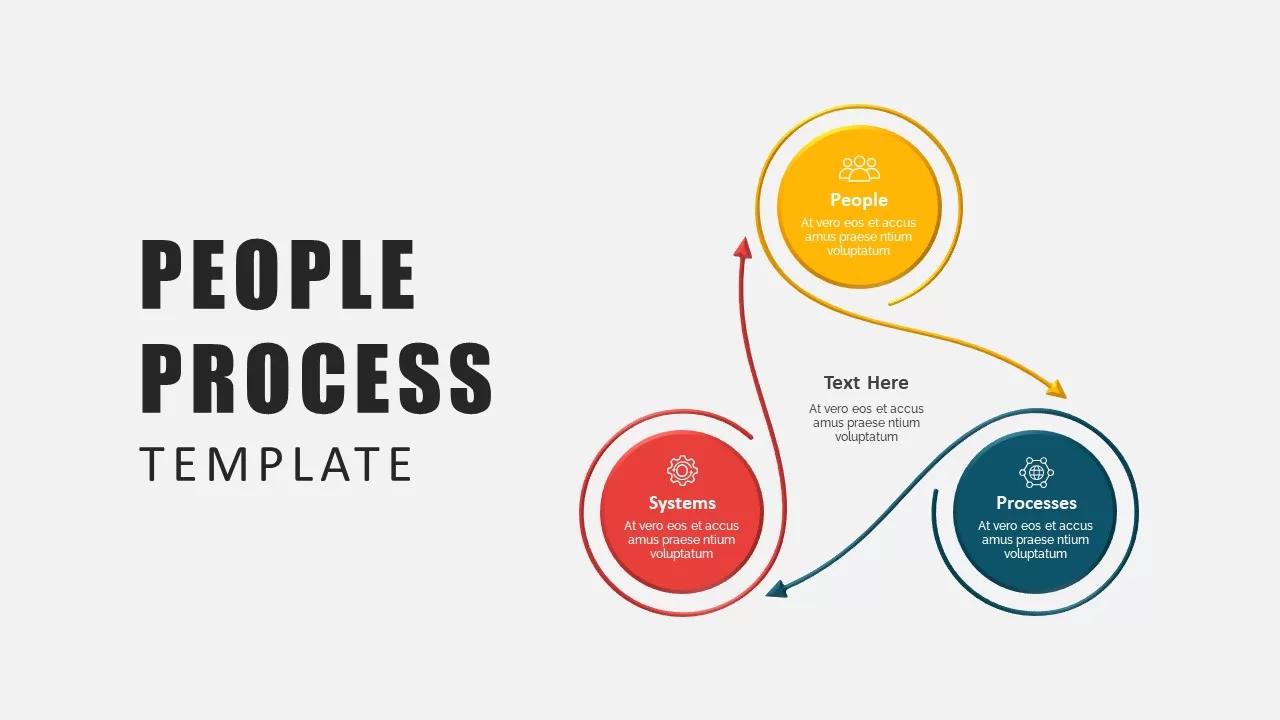
People Process Technology Slide
Circular Diagrams
Premium
-
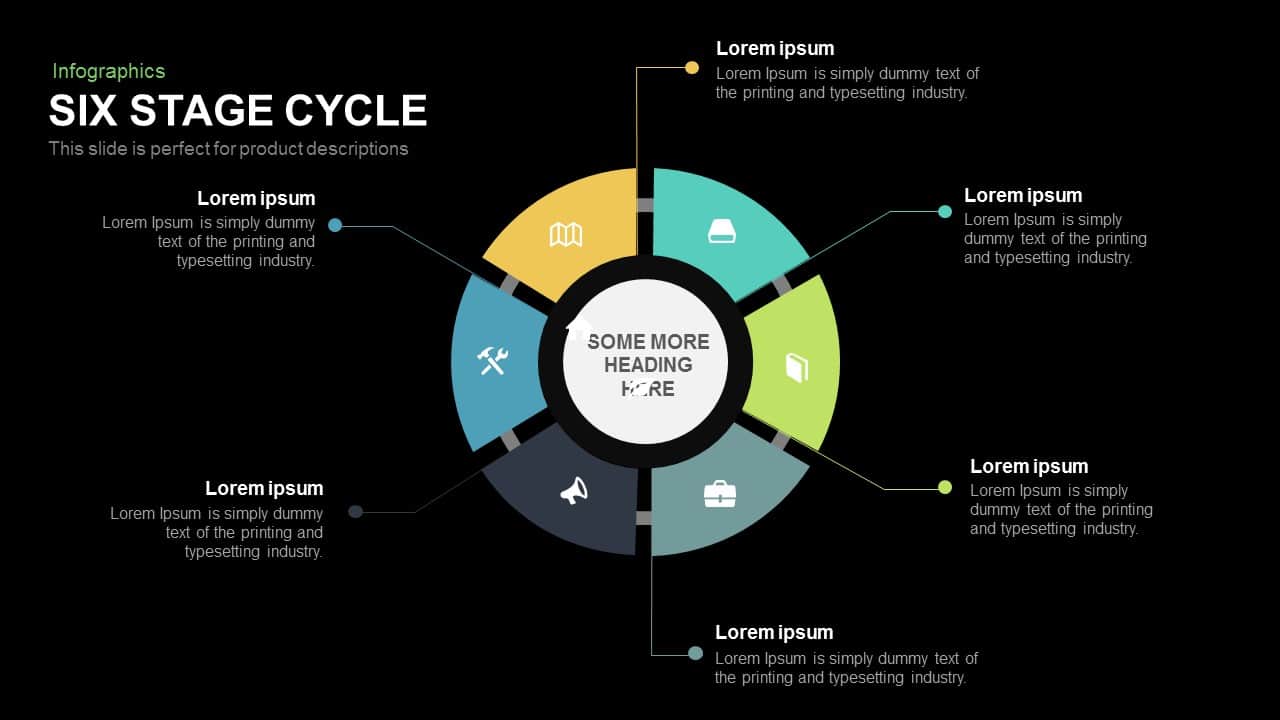
6 Stage Cycle Template for PowerPoint and Keynote
Circular Diagrams
Premium
-
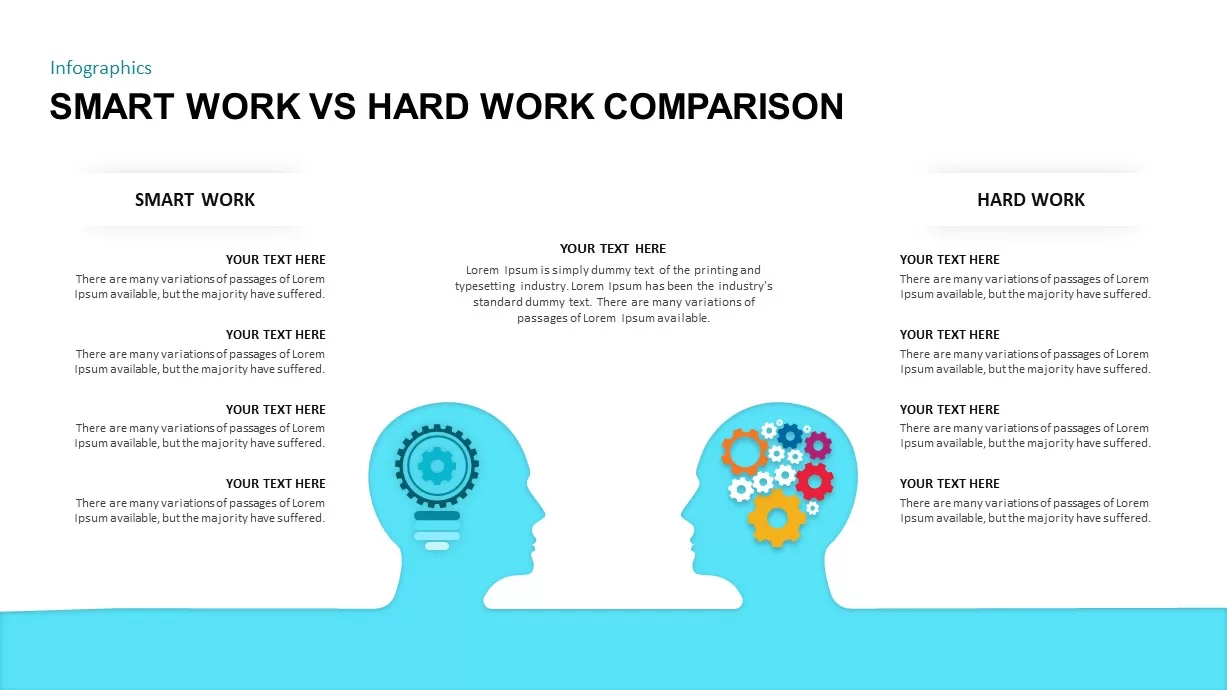
Smart Work VS Hard Work Comparison Template
Business Models
Premium
-
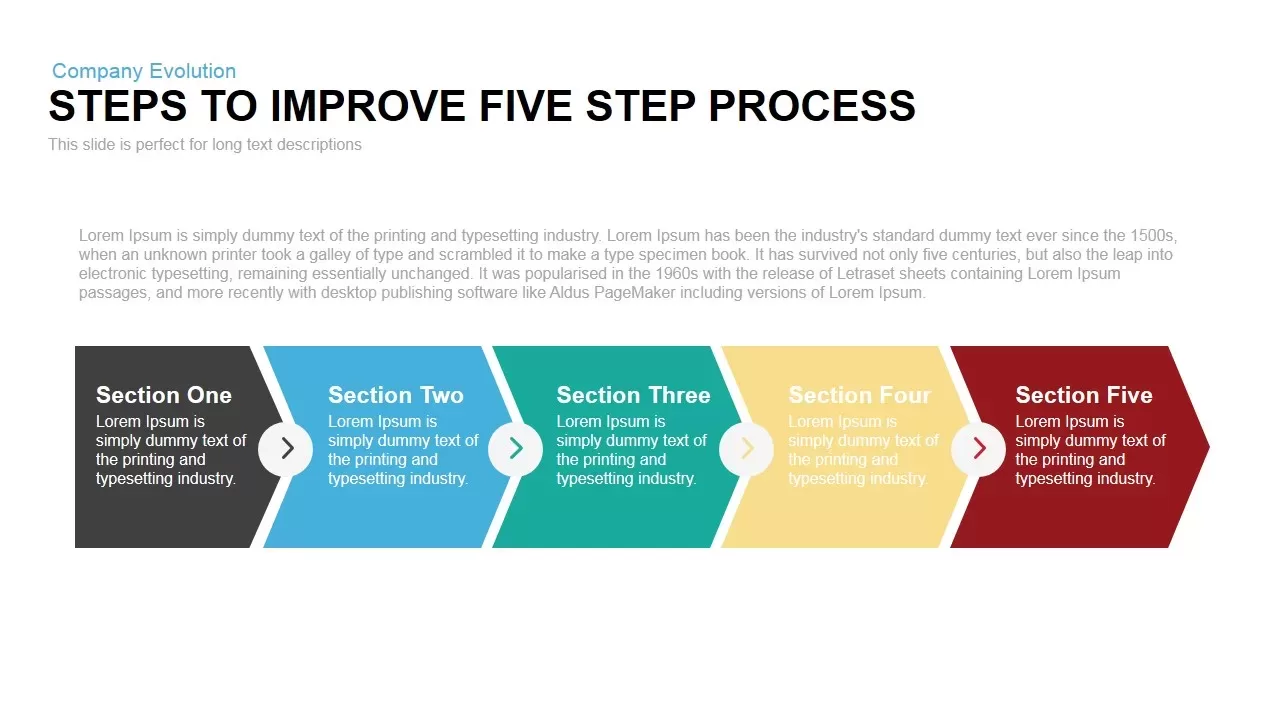
Steps to Improvement Process PowerPoint Template
Process Flow Diagrams
Premium
-

Sales Process PowerPoint Template
PowerPoint Templates
Premium
-

Octagon Stage Process Flow Diagram Template for PowerPoint and Keynote Slide
Circular Diagrams
Premium
-
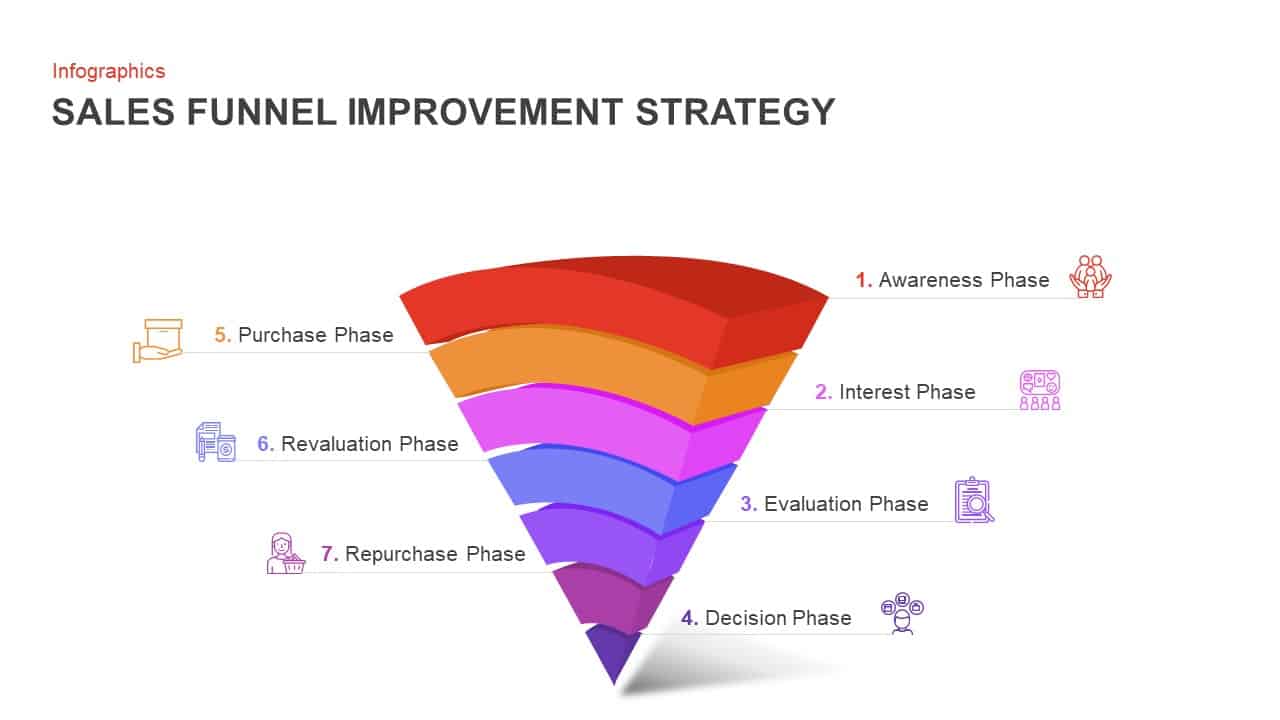
Sales Funnel Improvement Strategy PowerPoint Template and Keynote Slide
Funnel Diagrams
Premium
-
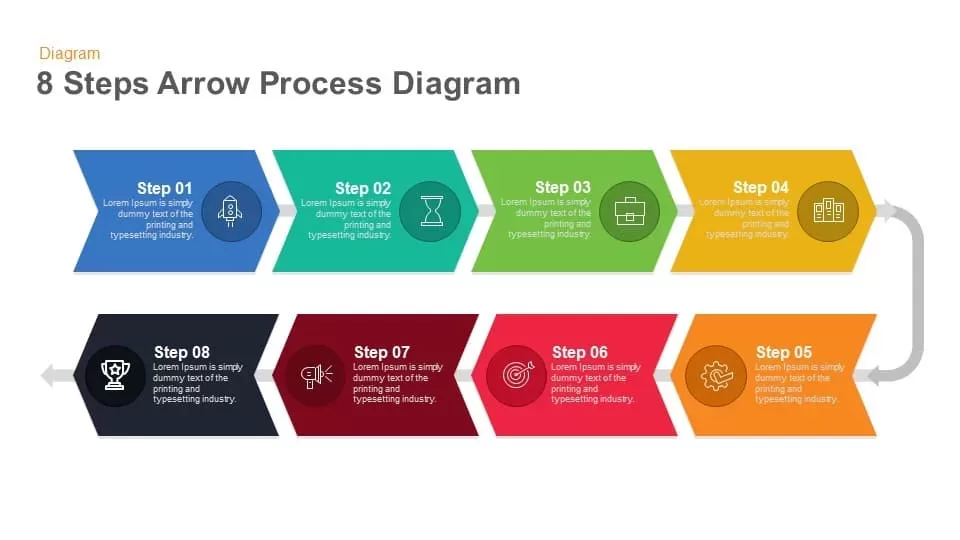
8 Steps Arrow Process Diagram PowerPoint Template and Keynote
Process Flow Diagrams
Premium
-
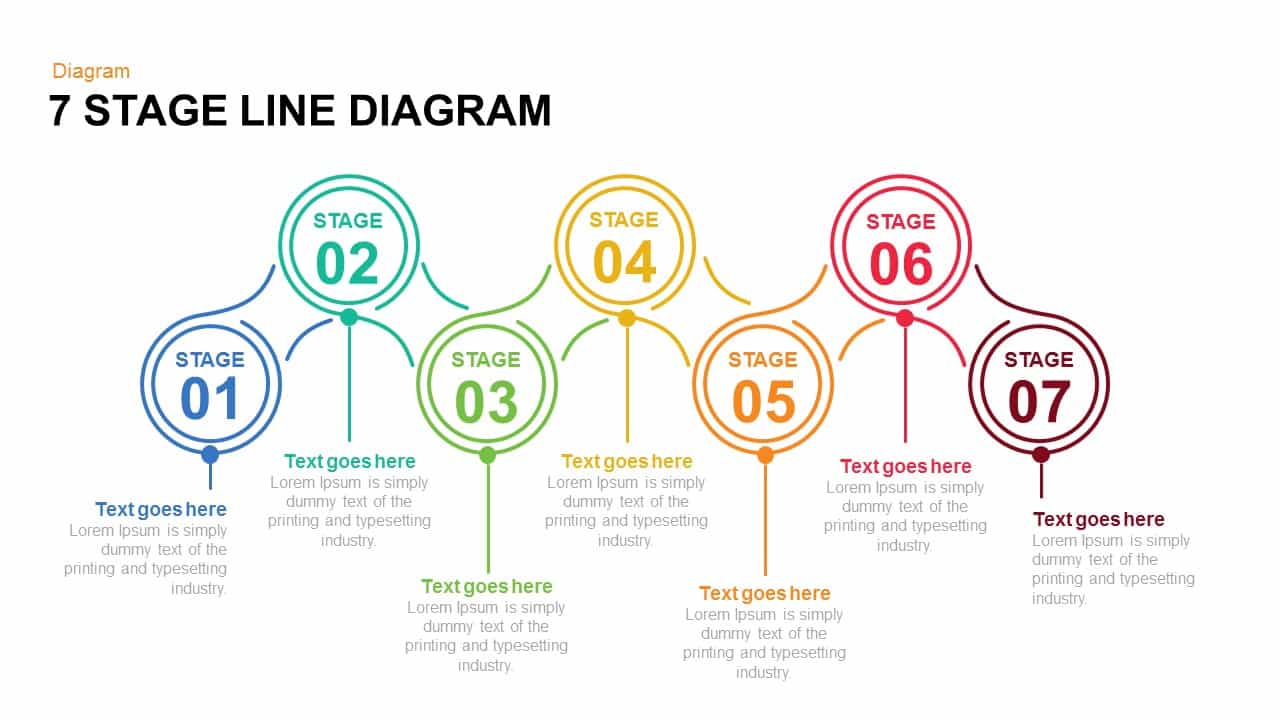
7 and 6 Stage Line Diagram PowerPoint Template and Keynote Slide
Diagrams
Premium
-

Kaizen PowerPoint Template Bundle
Business Models
Premium
-
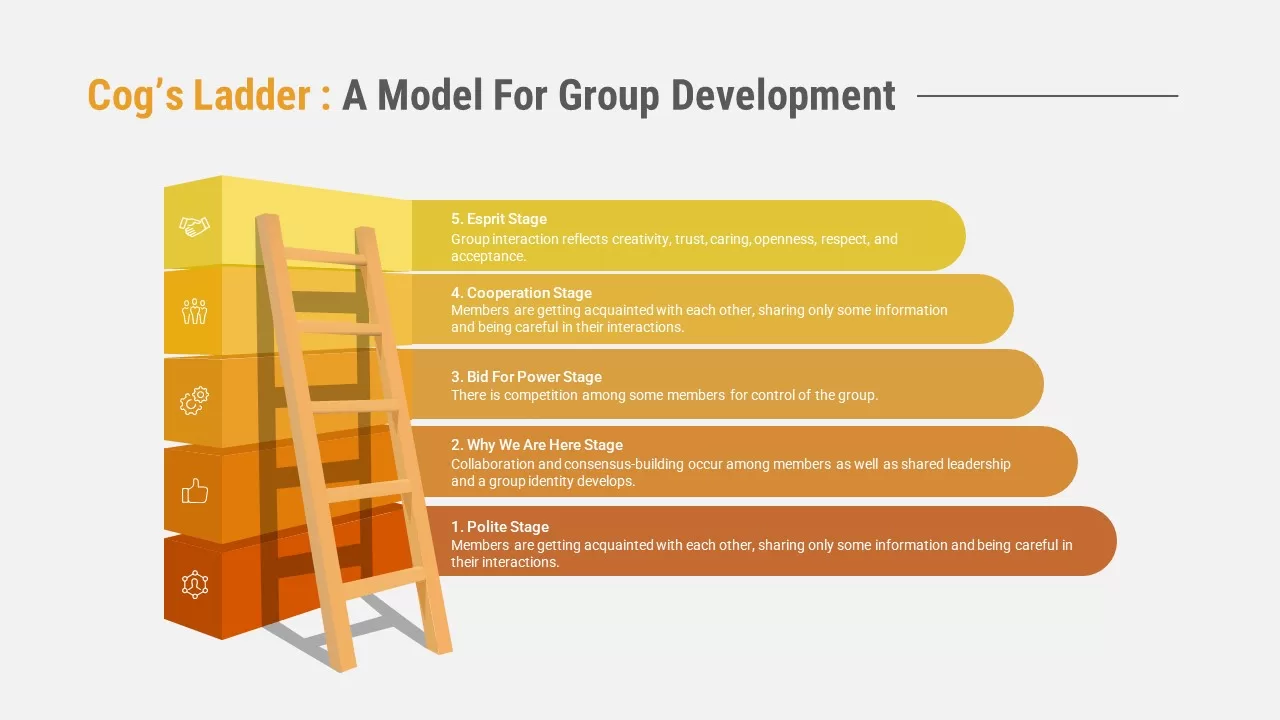
Cog’s Ladder
Diagrams
Premium
-
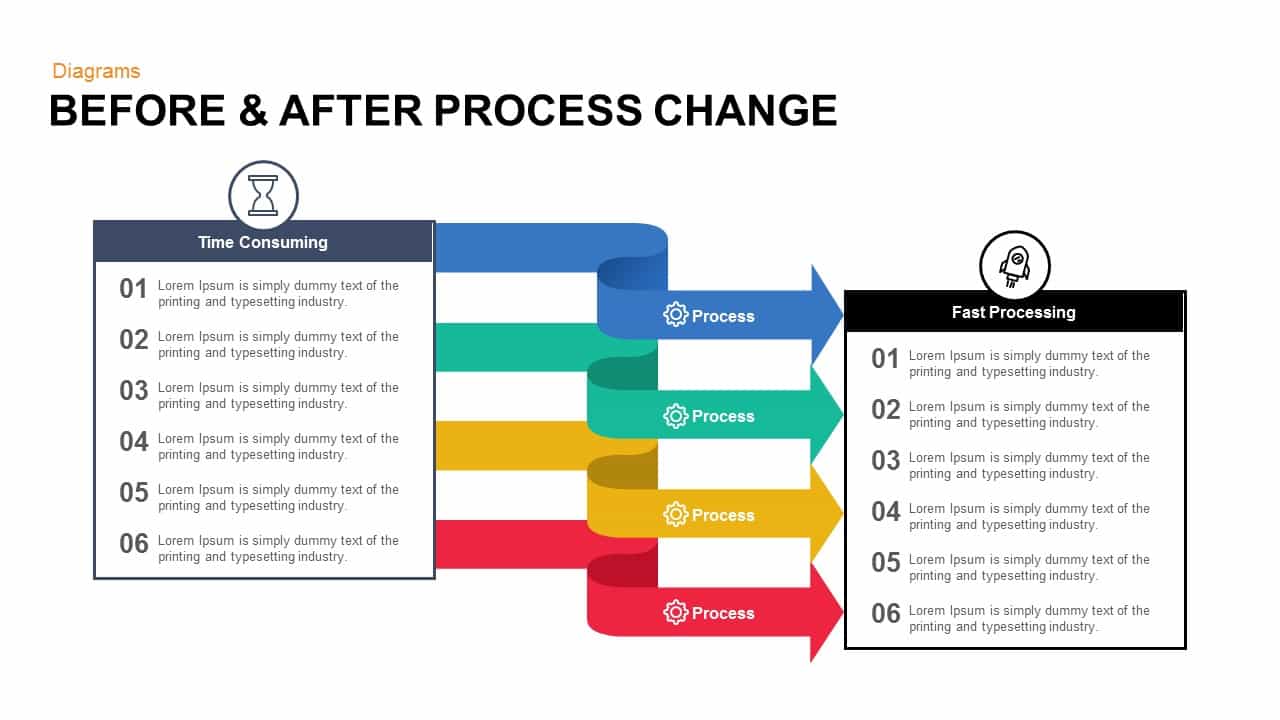
Before and After PowerPoint Template and Keynote
Diagrams
Premium
-
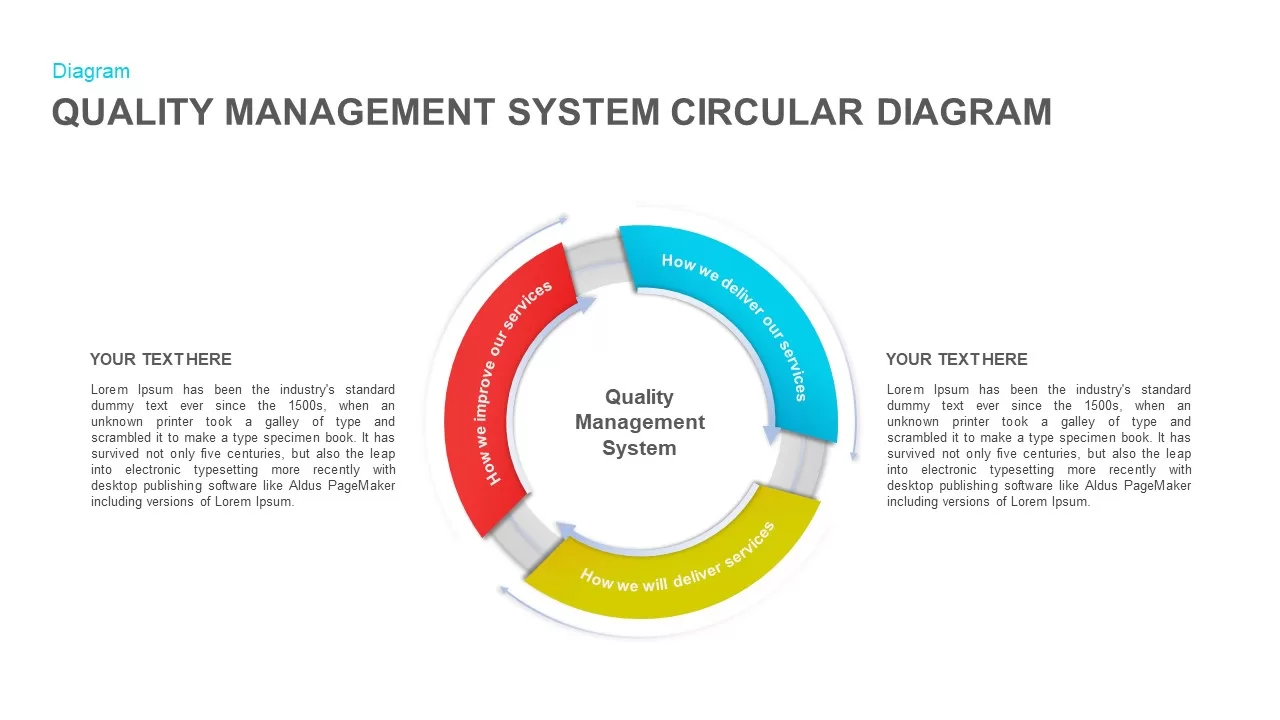
Quality Management System Circular Diagram for PowerPoint
Circular Diagrams
Premium
-

5 Staged Process Diagram PowerPoint Template and Keynote Slide
Diagrams
Premium
-
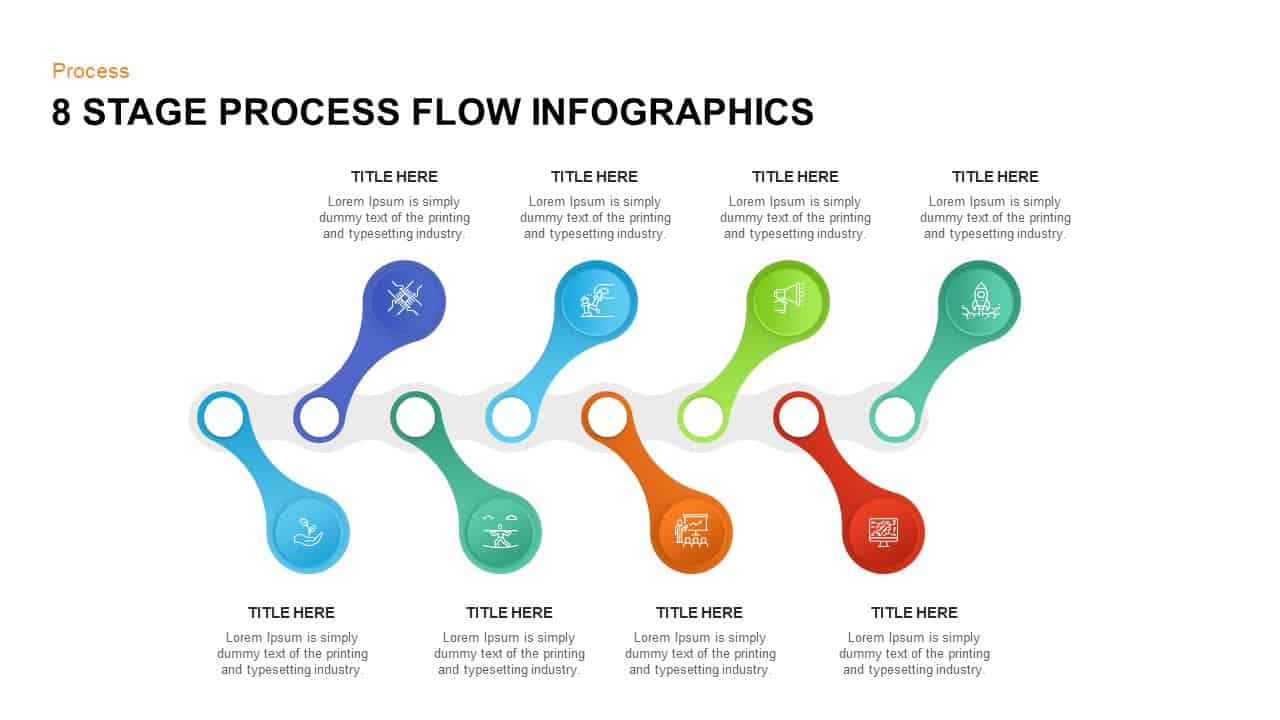
8 Stage Process Flow Infographic Template
Process Flow Diagrams
Premium
-
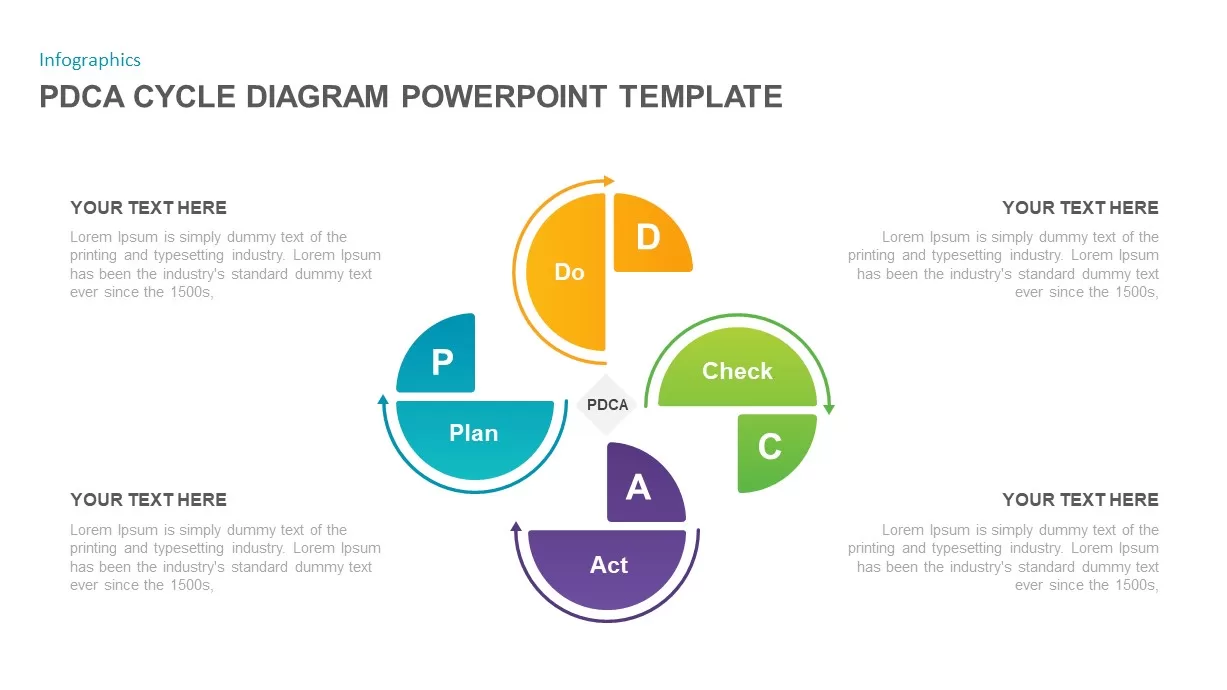
PDCA Cycle Diagram Template for PowerPoint
Business Models
Premium
-
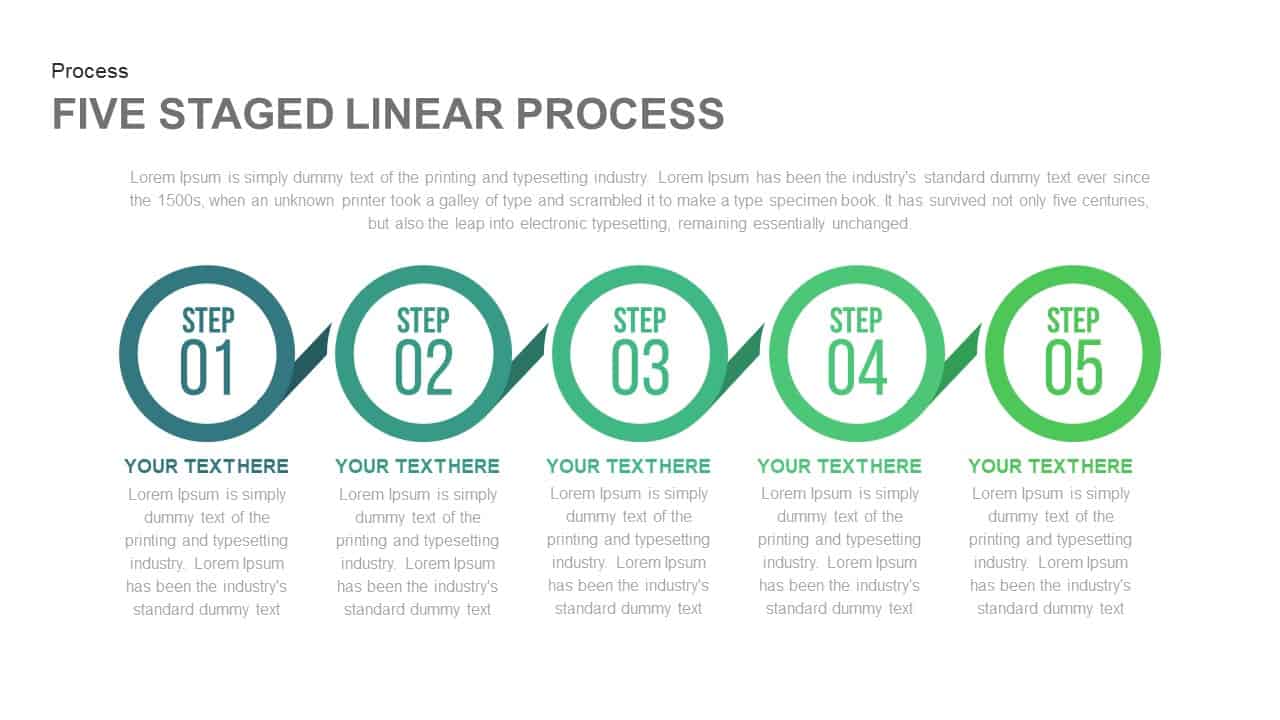
5 Staged Linear Process Template for PowerPoint and Keynote
Process Flow Diagrams
Premium
-
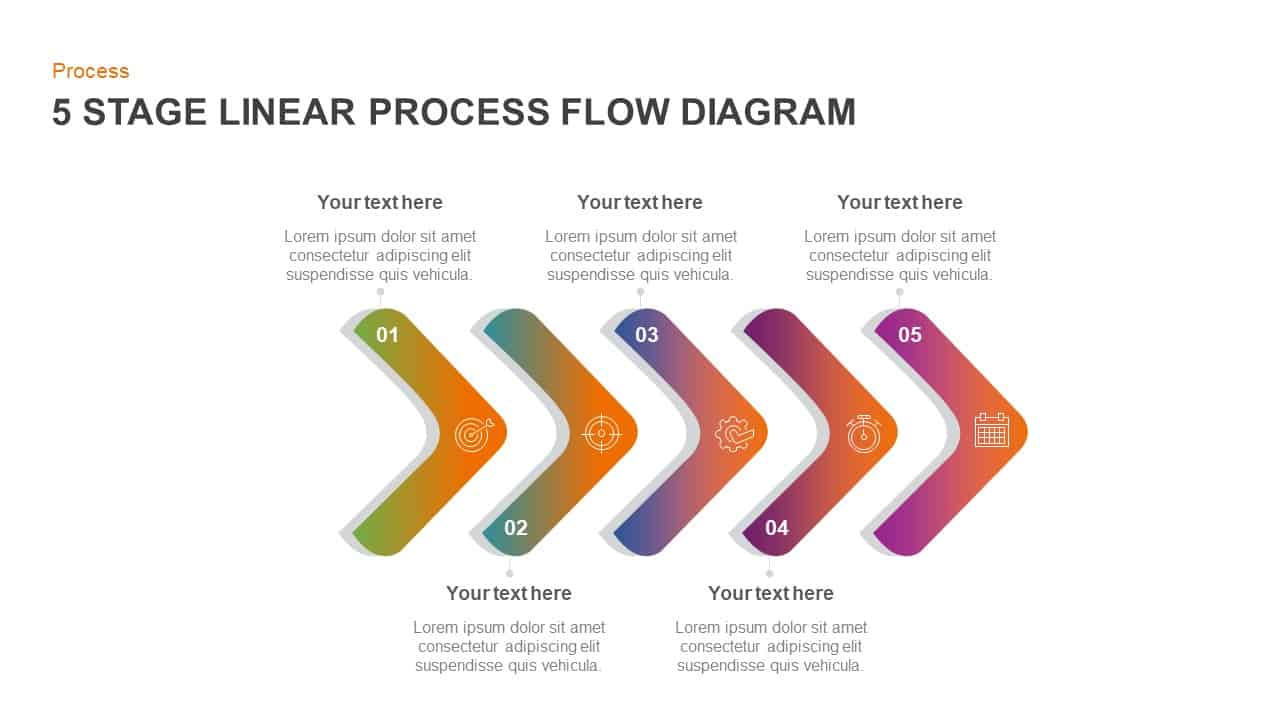
5 Stage Linear Process Flow Diagram for Business Presentation
Process Flow Diagrams
Premium
-

4 Stage Process Cycle PowerPoint Template & Keynote Diagram
Circular Diagrams
Premium
-

5 Step Process Flow Diagram Template
Process Flow Diagrams
Premium
-
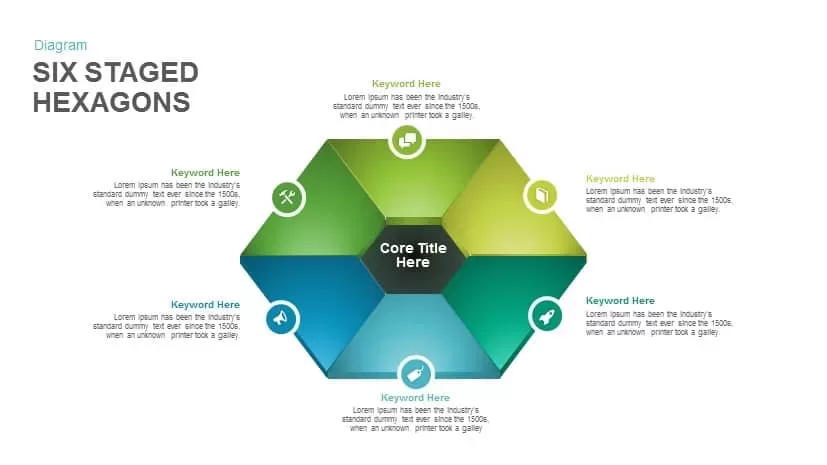
Six Staged Hexagon Powerpoint and Keynote Template
Stage Diagrams
Premium
-

7 Stage Process Arrow PowerPoint Template and Keynote Slide
Arrow Diagrams
Premium
-
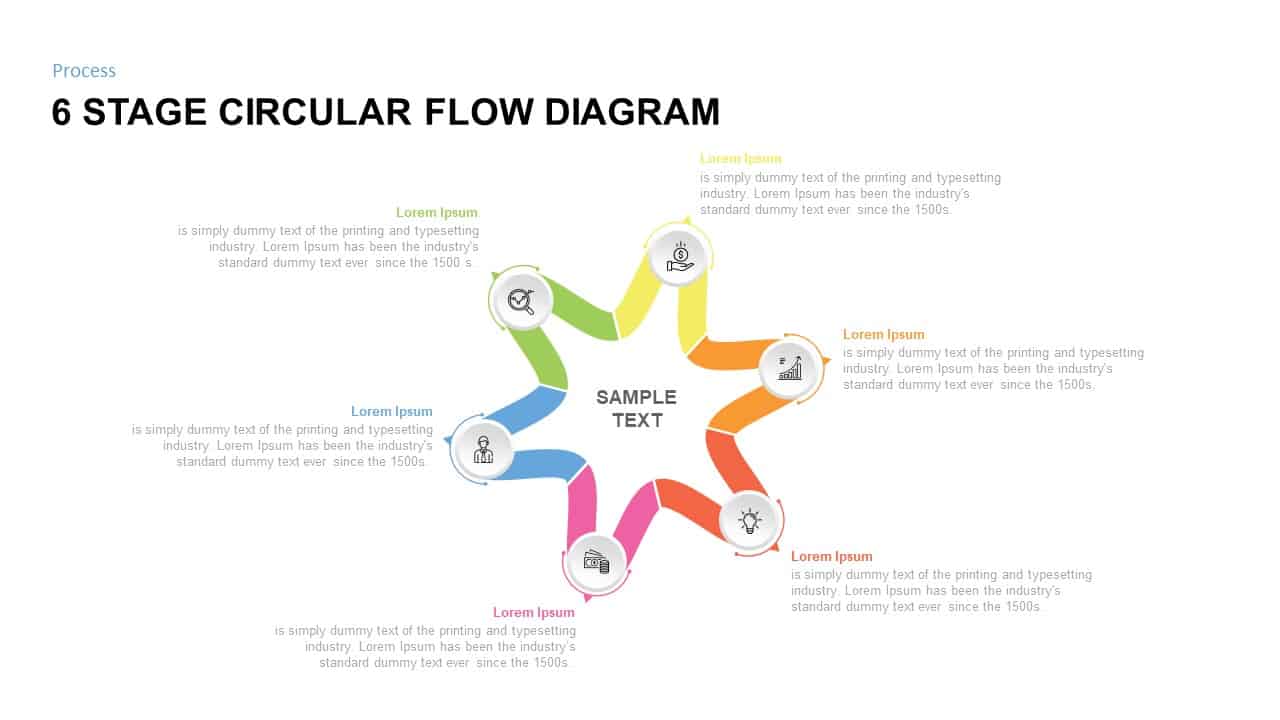
6 Stage Circular Flow diagram Template for PowerPoint
Circular Diagrams
Premium
-

7 Step Vertical Sales Process PowerPoint Template and Keynote
Diagrams
Premium
-
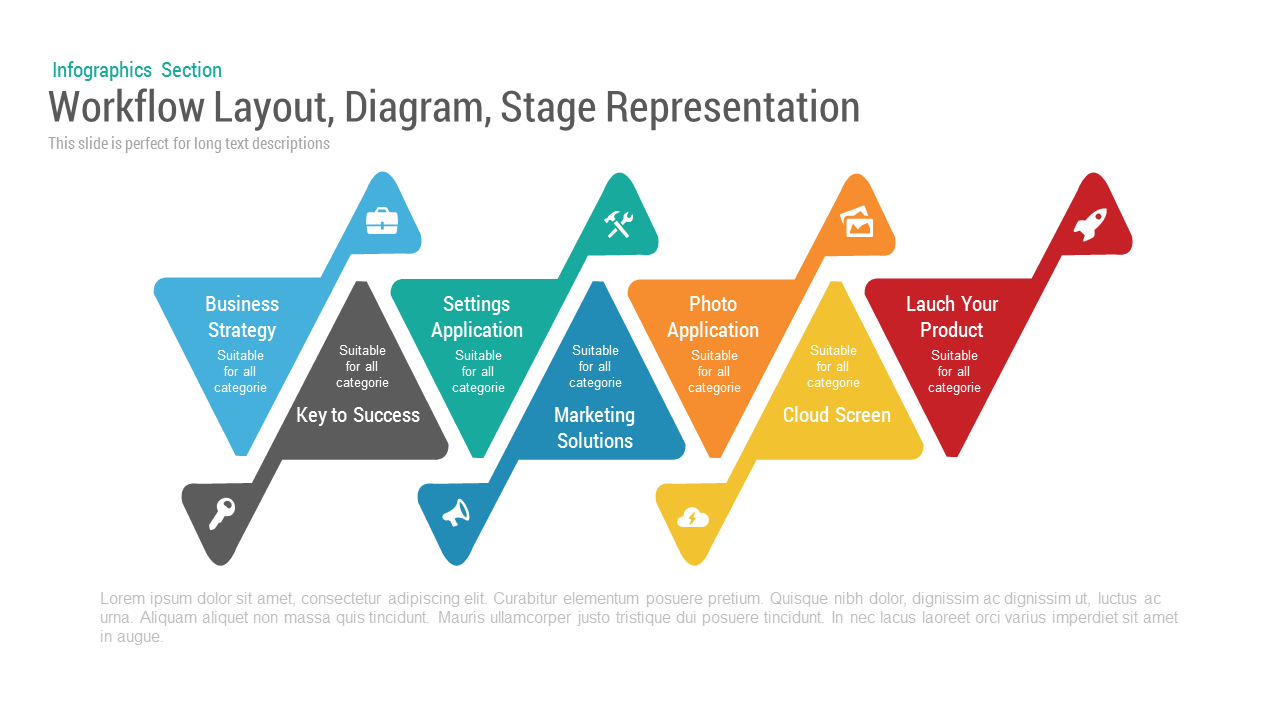
Workflow Layout Diagram Stage PowerPoint Template and Keynote Slide
Stage Diagrams
Premium
-
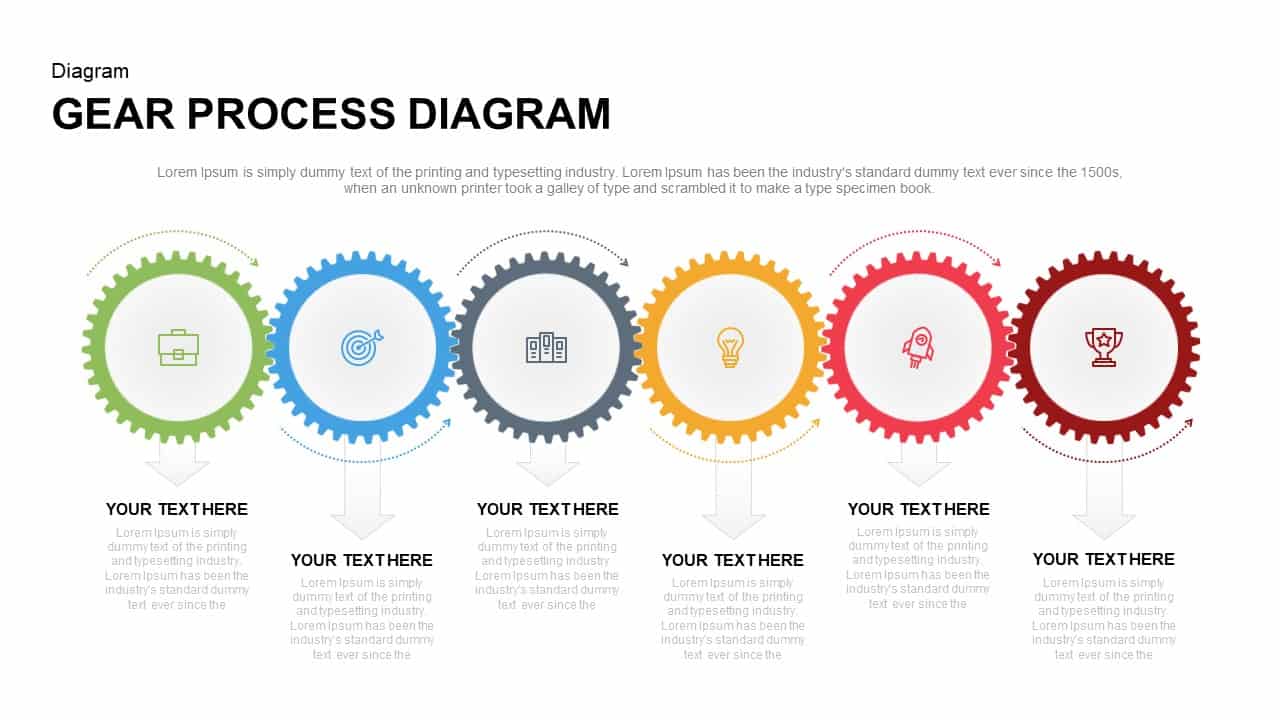
Gear Process Diagram PowerPoint Template and Keynote
Diagrams
Premium
-

Business Process Diagram Infographic Template for PowerPoint and Keynote
Process Flow Diagrams
Premium
-
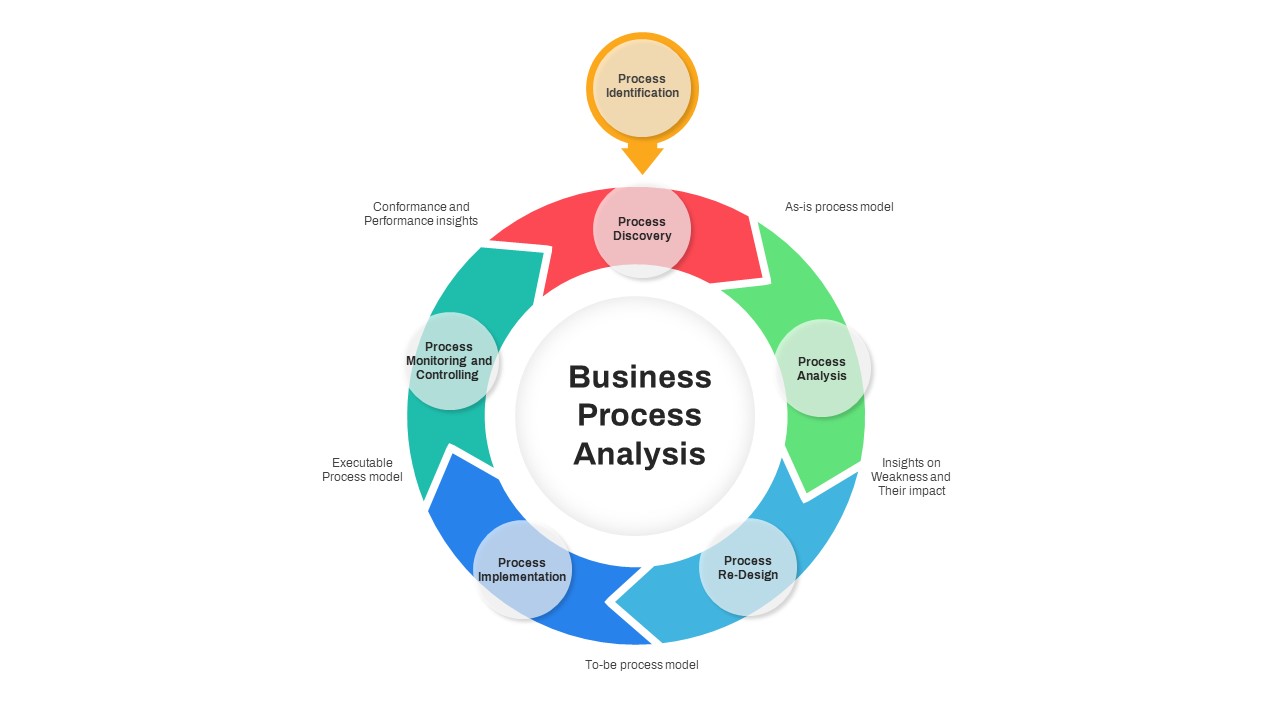
Business Process Analysis Template PowerPoint
Circular Diagrams
Premium
-
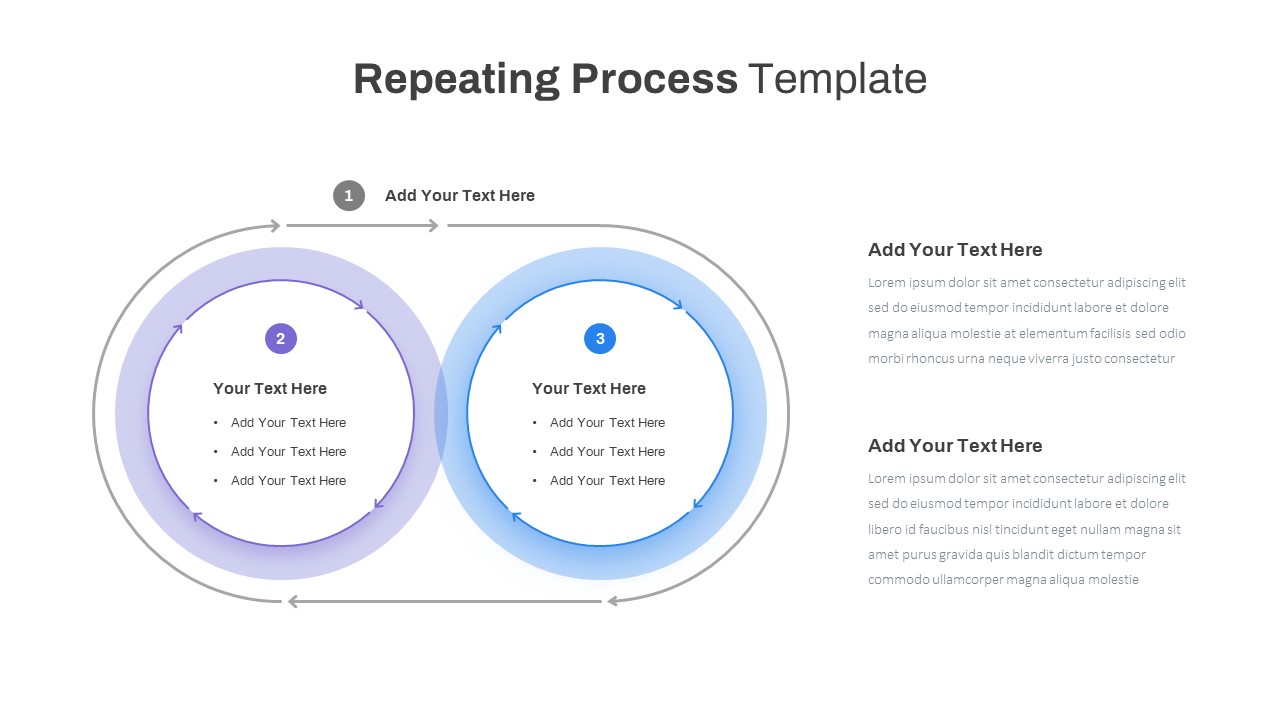
Repeating Process PowerPoint Template
Process Flow Diagrams
Premium
-
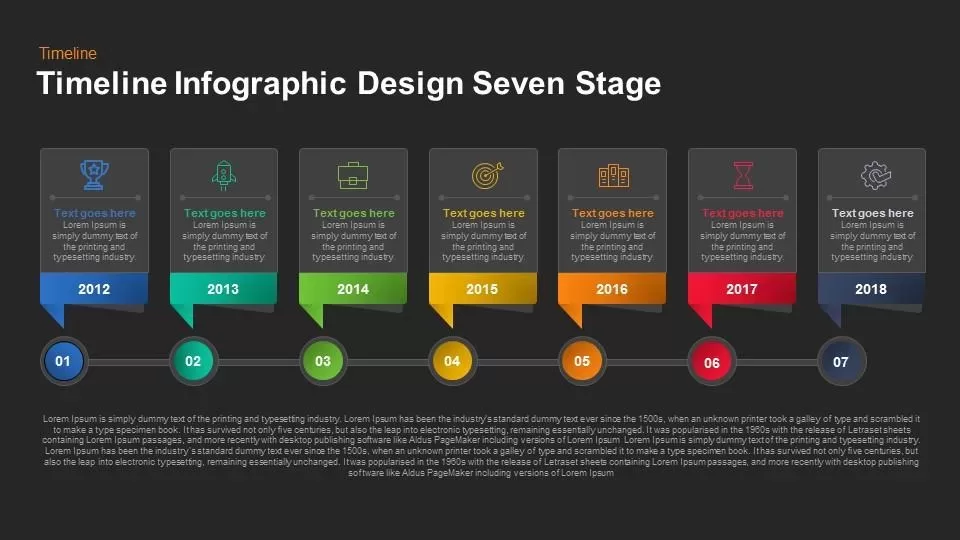
Timeline Infographic Design Seven Stage Keynote and Powerpoint template
Timeline PowerPoint Template
Premium
-
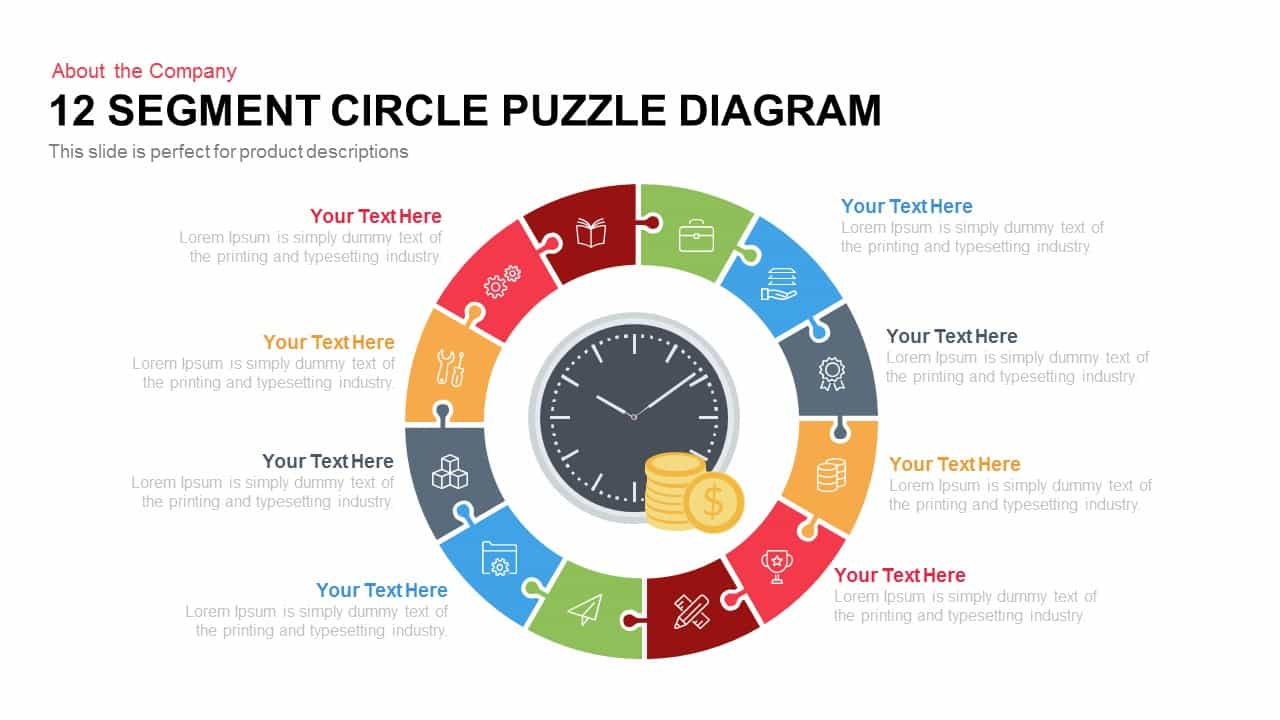
12 Segment Circle Puzzle Diagram Template for PowerPoint and Keynote
Puzzle
Premium
-
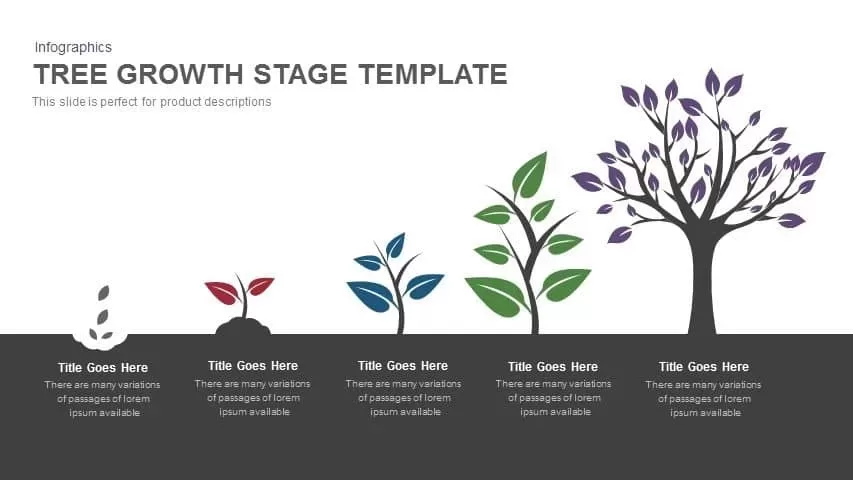
Tree Growth Stage PowerPoint Template and Keynote
Infographic
Premium
-
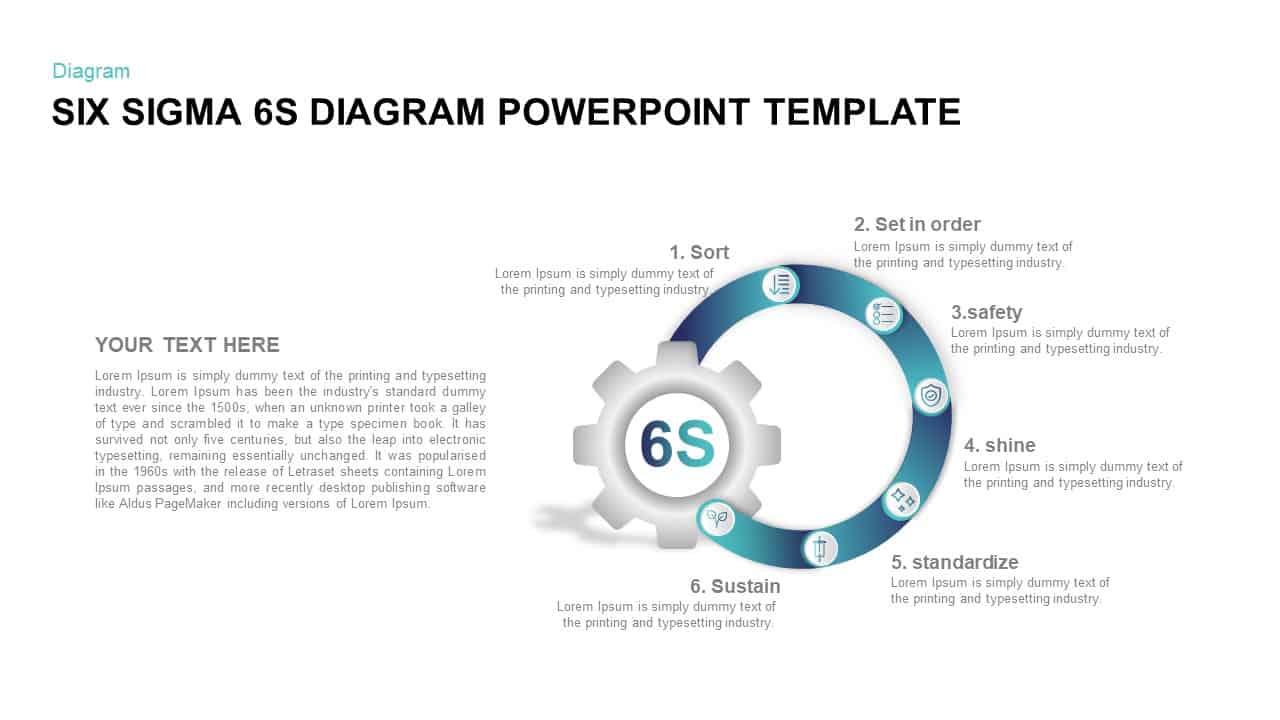
Six Sigma 6s Diagram PowerPoint Template
Business Models
Premium
-
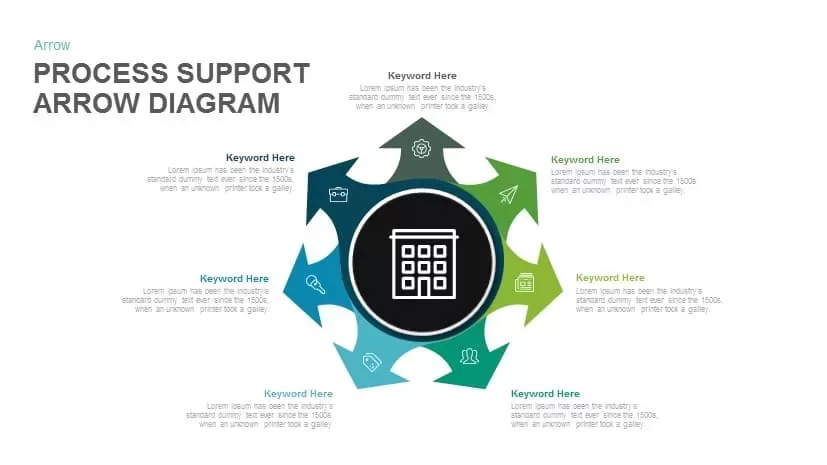
Process Support Arrow Diagram Template for PowerPoint and Keynote
Arrow Diagrams
Premium
-
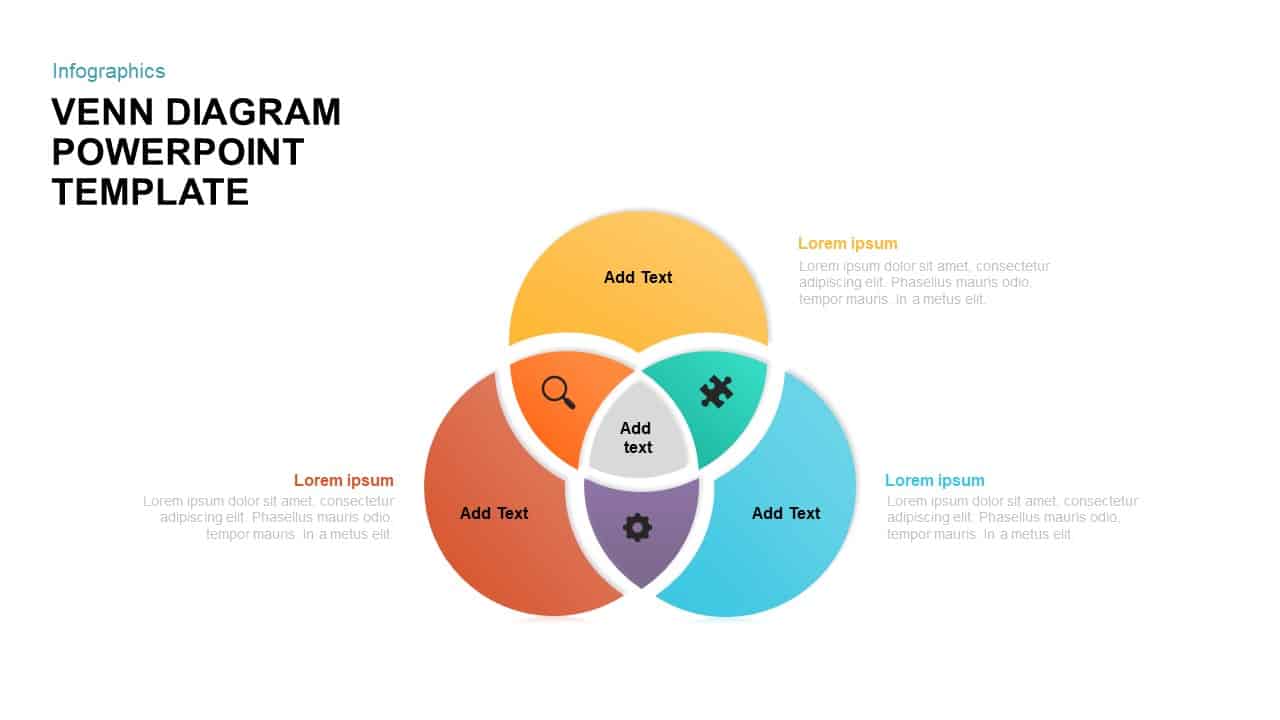
Venn Diagram PPT Template and Keynote Slide
Diagrams
Premium
-

4 Stage Linear Process Flow Diagram PowerPoint Template & Keynote
Process Flow Diagrams
Premium
-
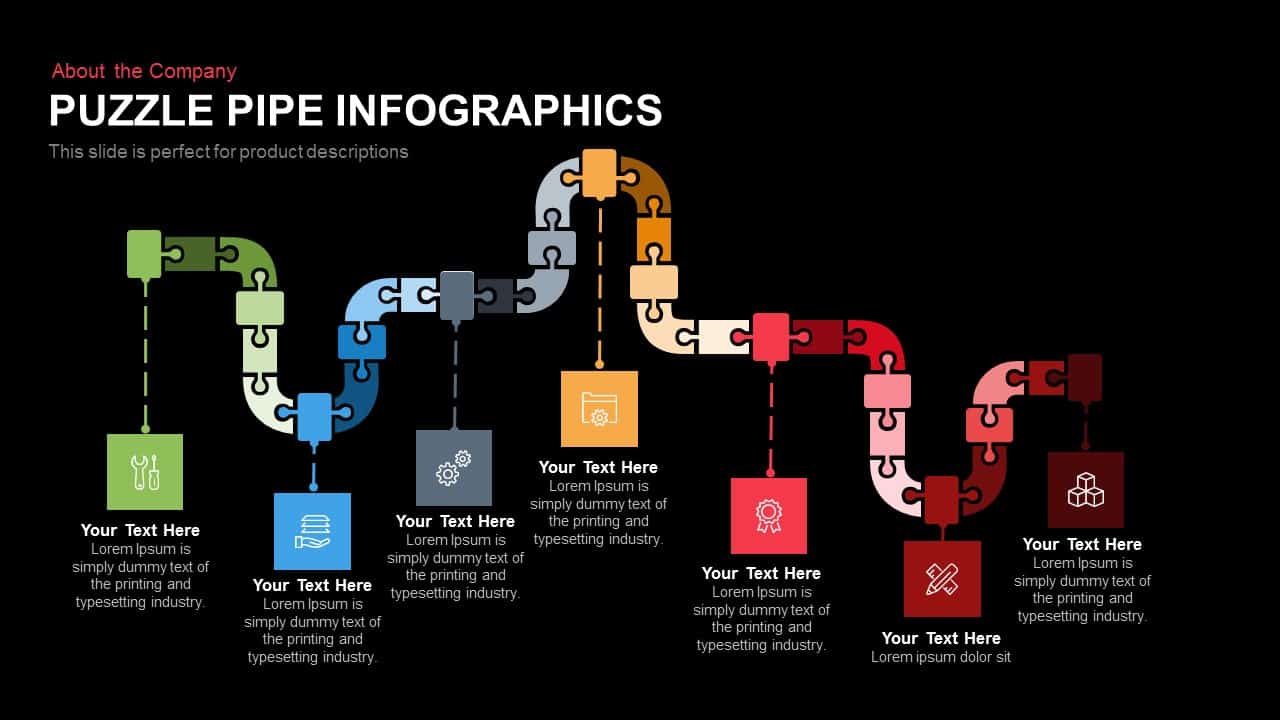
Puzzle Pipe Infographics PowerPoint Template and Keynote Slide
Puzzle
Premium
-
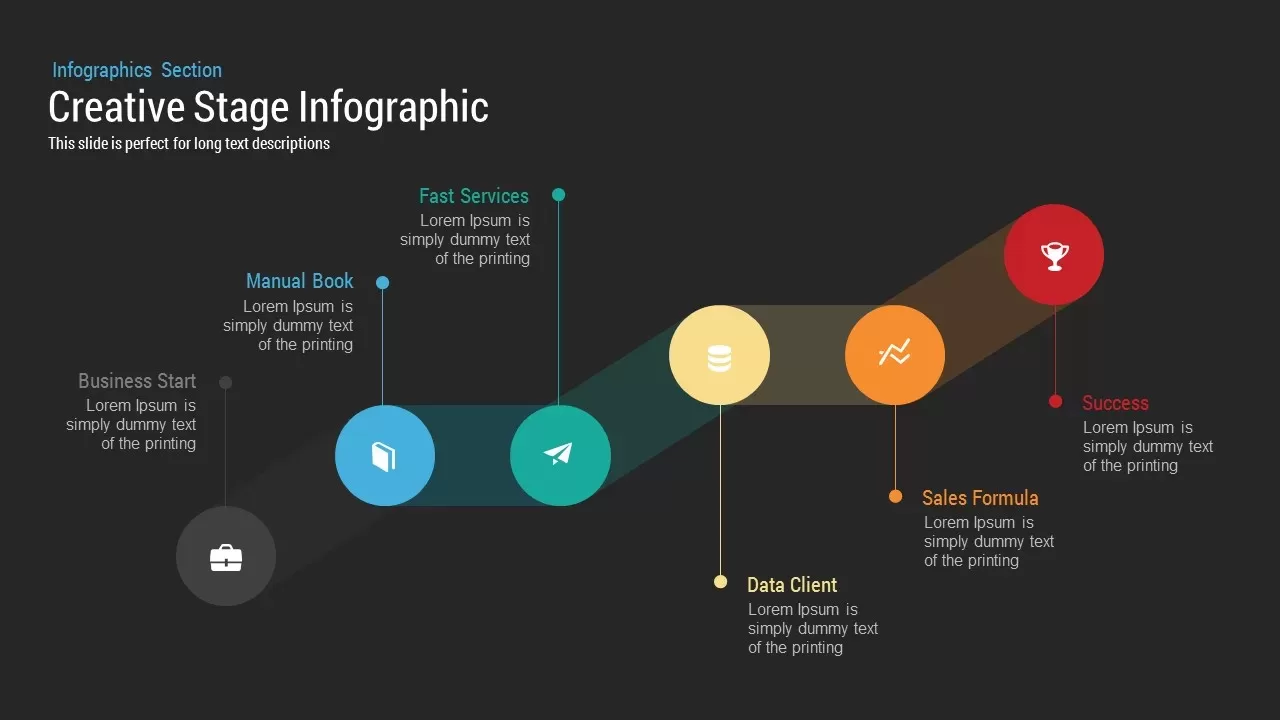
Creative Stage Infographic PowerPoint and Keynote Template
Stage Diagrams
Premium
-

10 Stages Business Flow Process Diagram Template for PowerPoint and Keynote
Diagrams
Premium
-
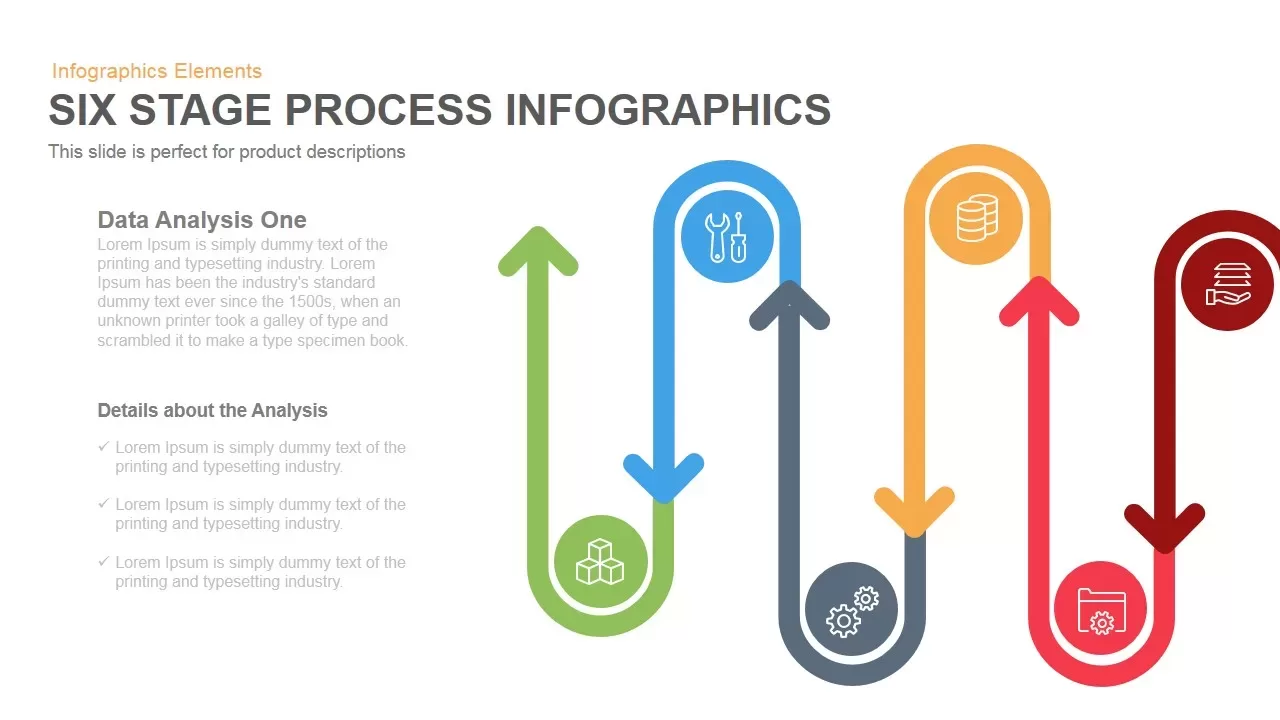
6 Stage Infographics Process PowerPoint Template and Keynote
Arrow Diagrams
Premium
-
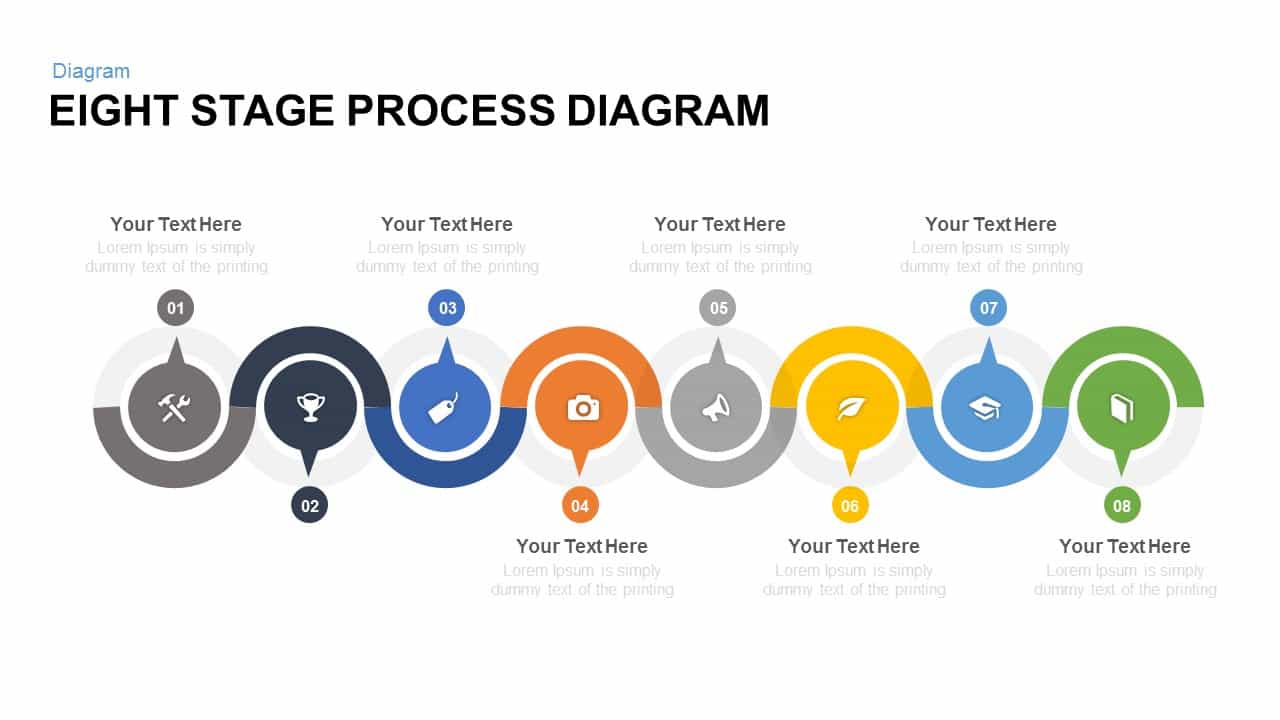
8 Stage Process Diagram PowerPoint Template and Keynote
Process Flow Diagrams
Premium
-
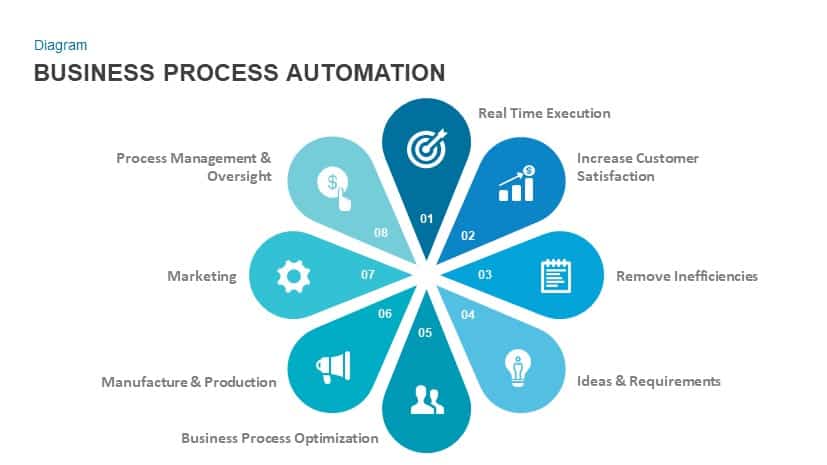
Business Process Automation Template for PowerPoint and Keynote
Circular Diagrams
Premium
-
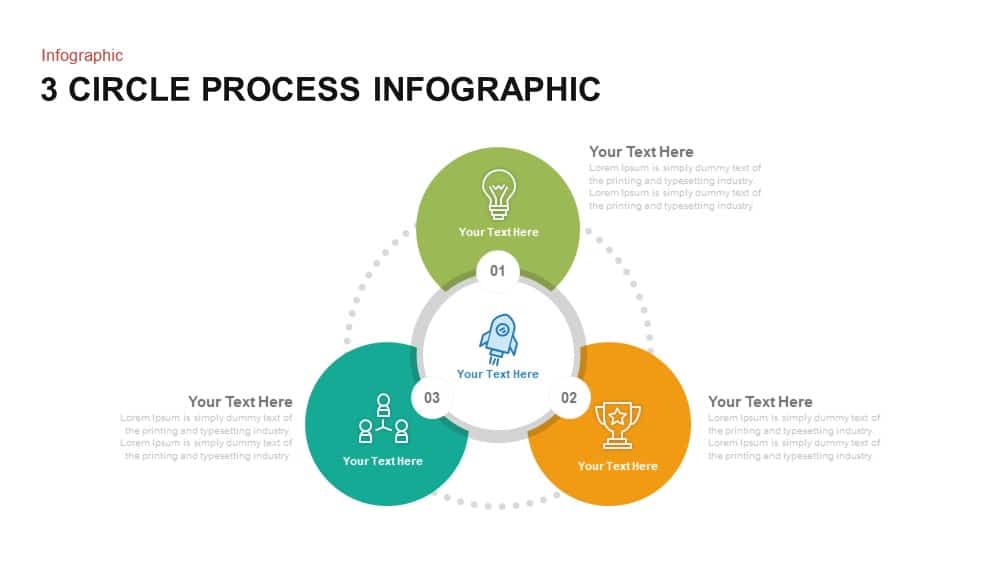
3 Circle Process PowerPoint Infographic Template and Keynote
Circular Diagrams
Premium
-
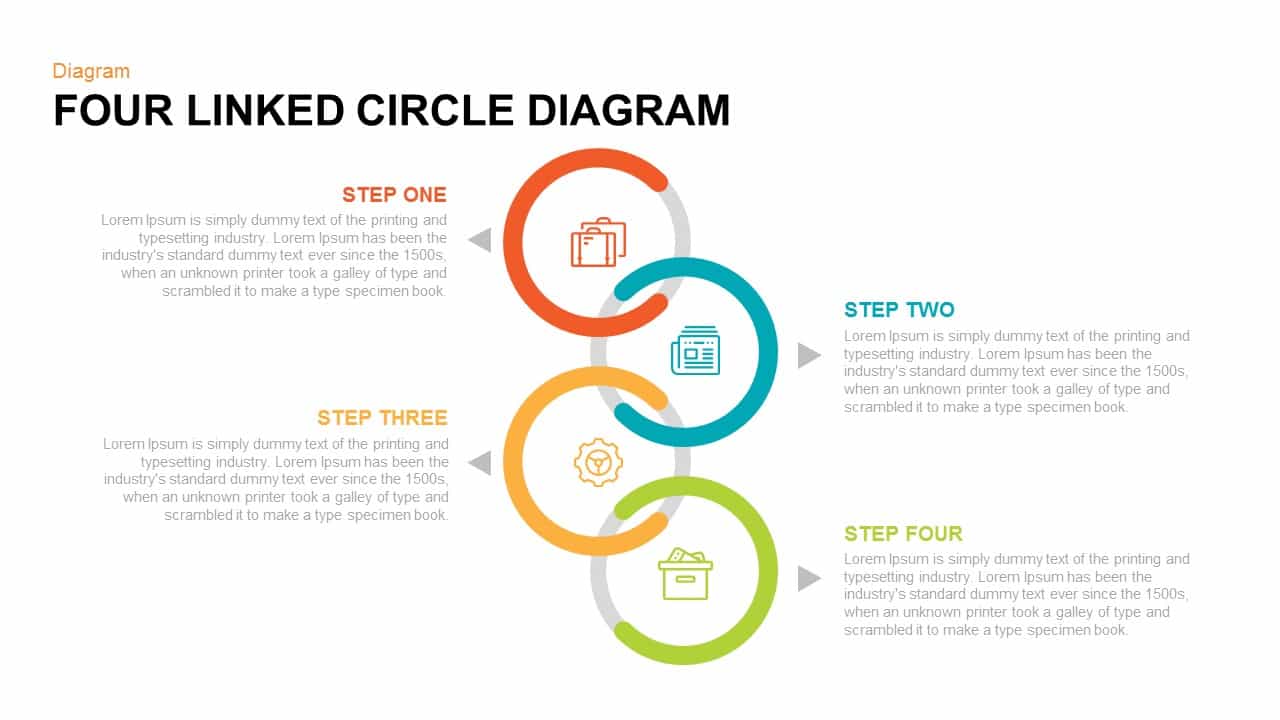
4 Linked Circle Diagram PowerPoint Template & Keynote
Diagrams
Premium
-
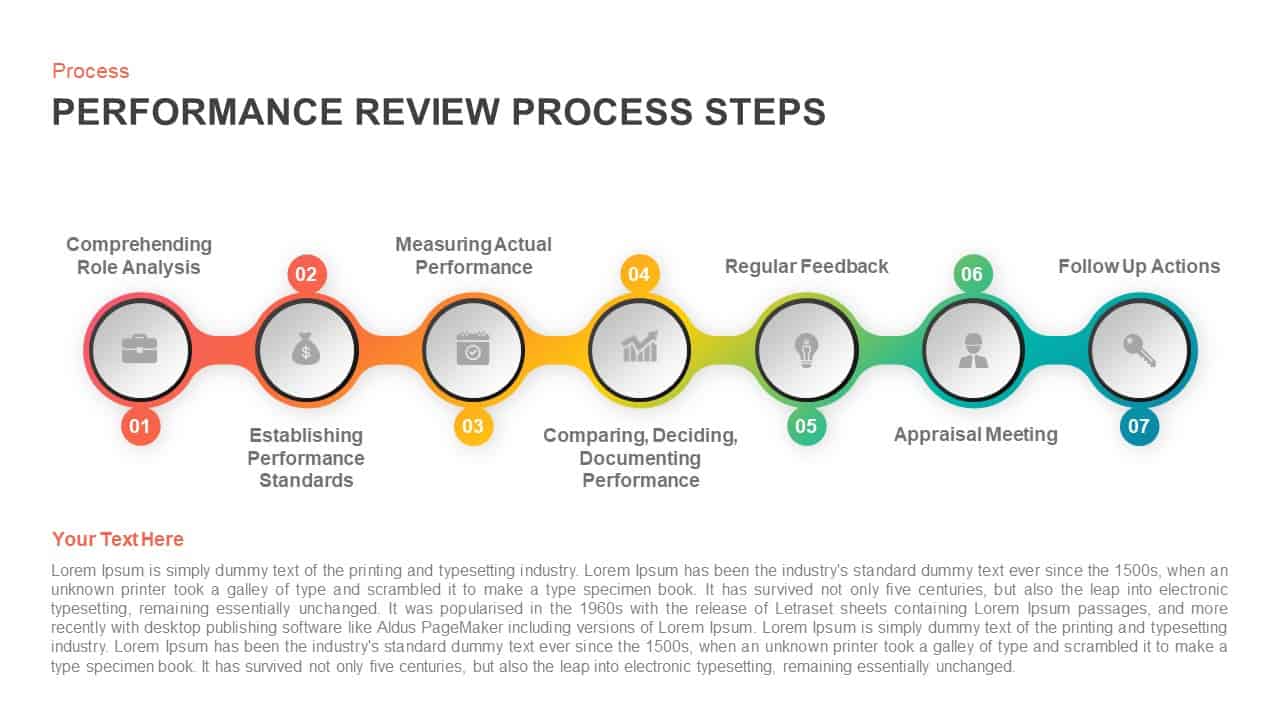
Performance Review Process Steps Timeline for PowerPoint Presentation
Keynote Templates
Premium
-
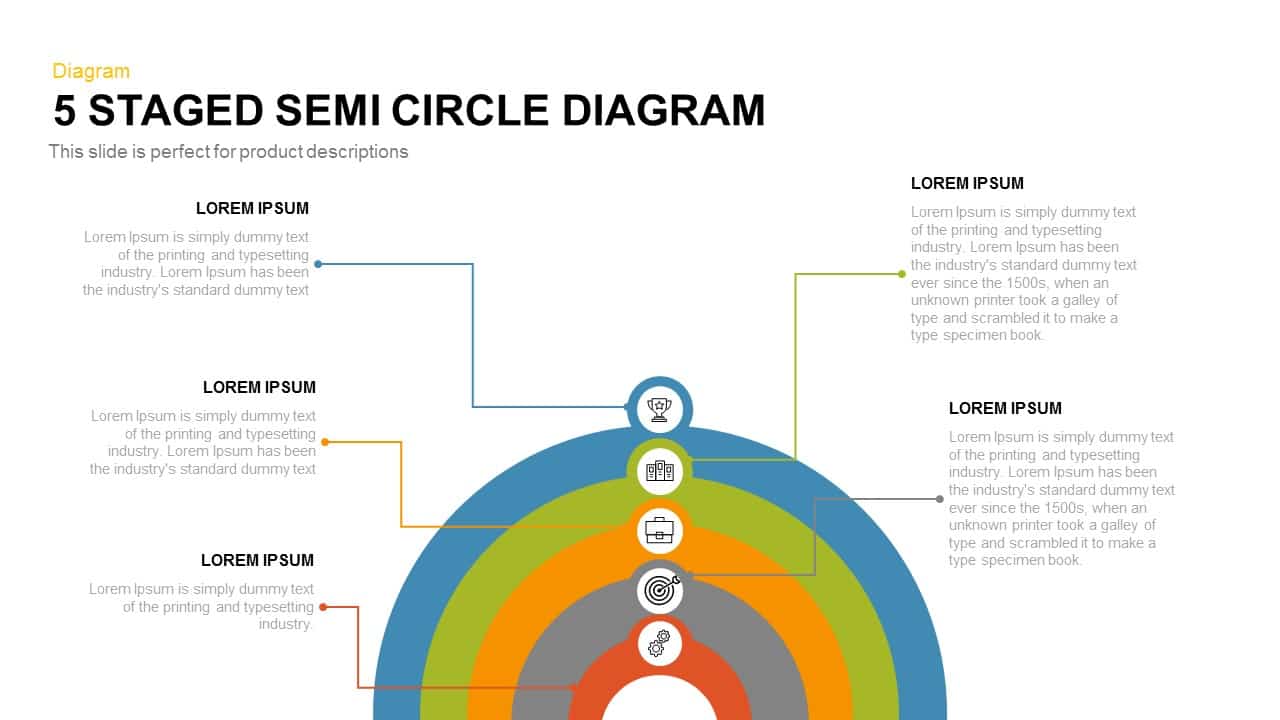
5 Staged Semi Circle Diagram for PowerPoint and Keynote
Business Models
Premium
-
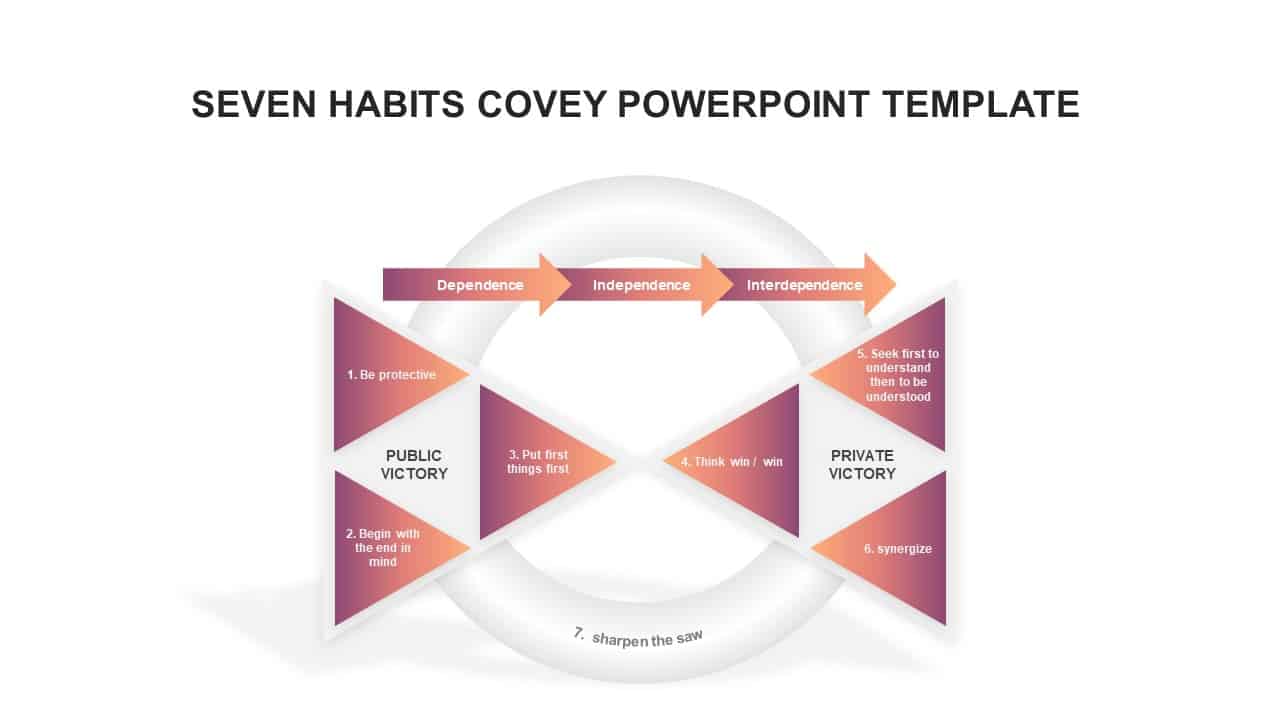
Seven Habits Covey PowerPoint Template
Business Models
Premium
-
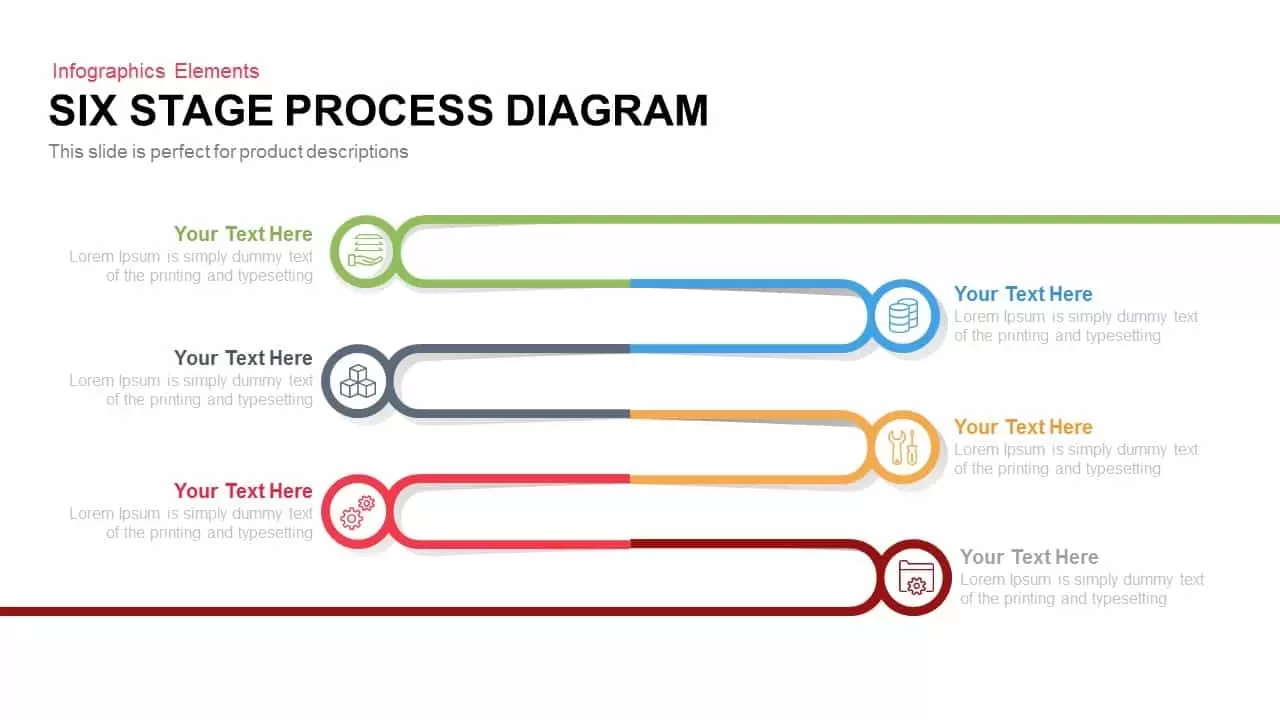
6 Stage Process Diagram PowerPoint Template and Keynote
Business Models
Premium
-
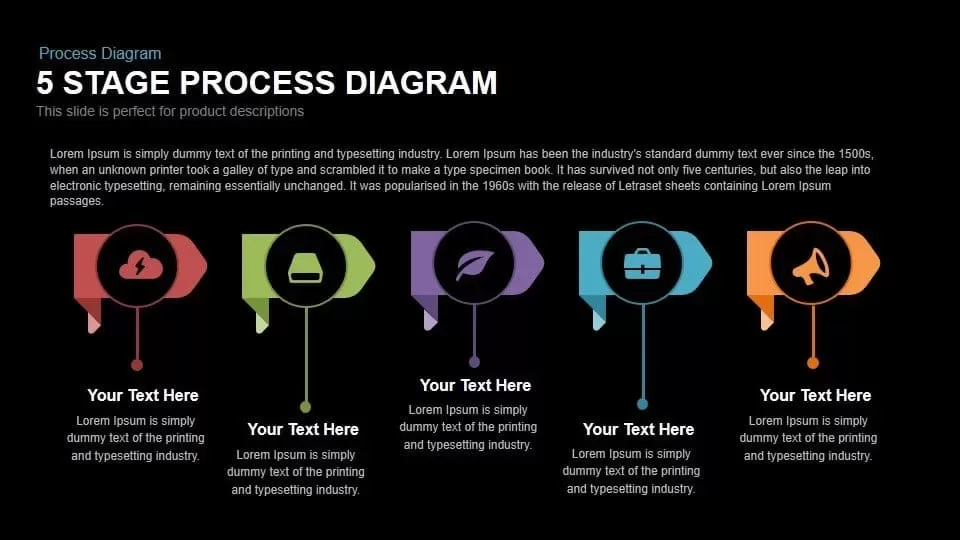
5 Stage Process Diagram PowerPoint Template and Keynote Slide
Diagrams
Premium
-
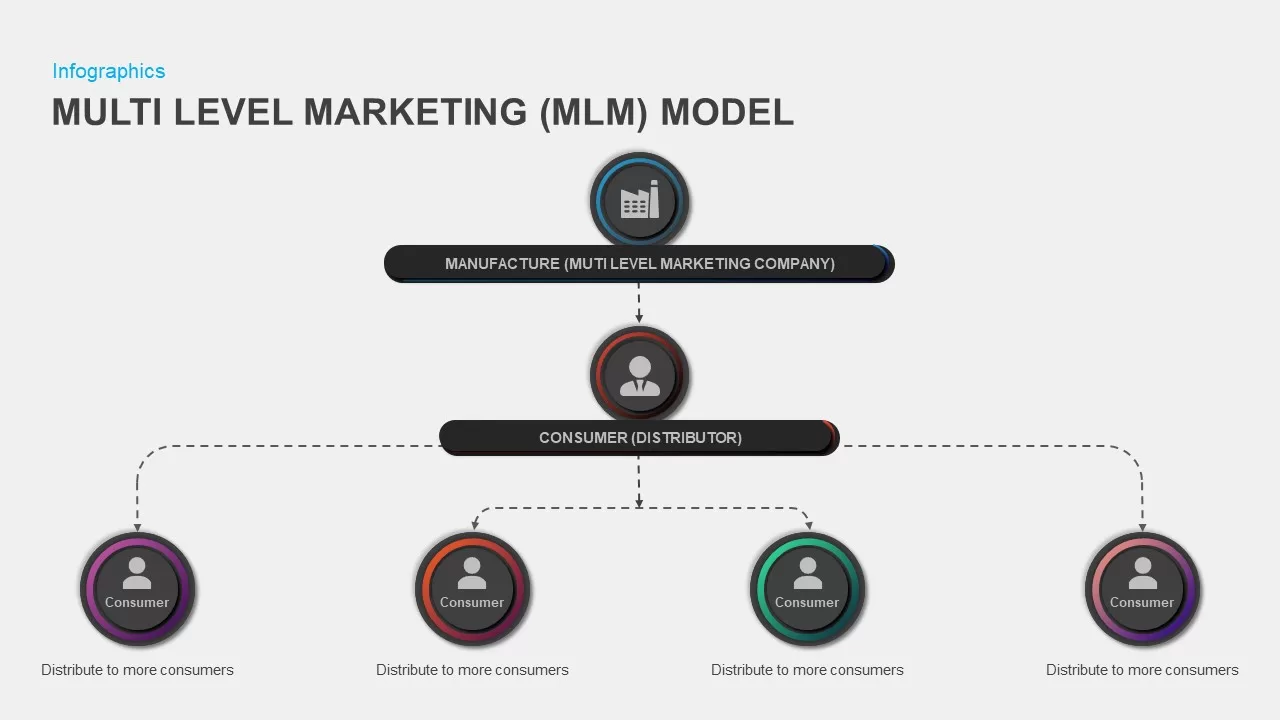
Multi-Level Marketing PowerPoint Template
PowerPoint Templates
Premium
-
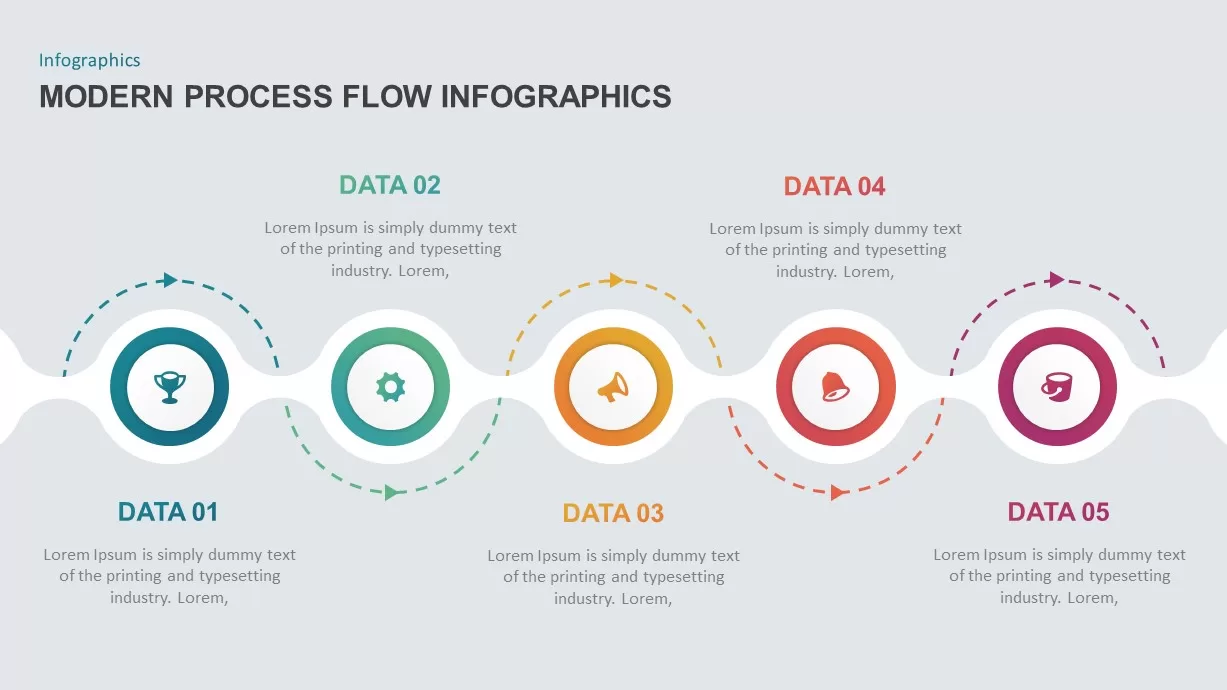
Modern Process Flow Infographic Template
Process Flow Diagrams
Premium
-
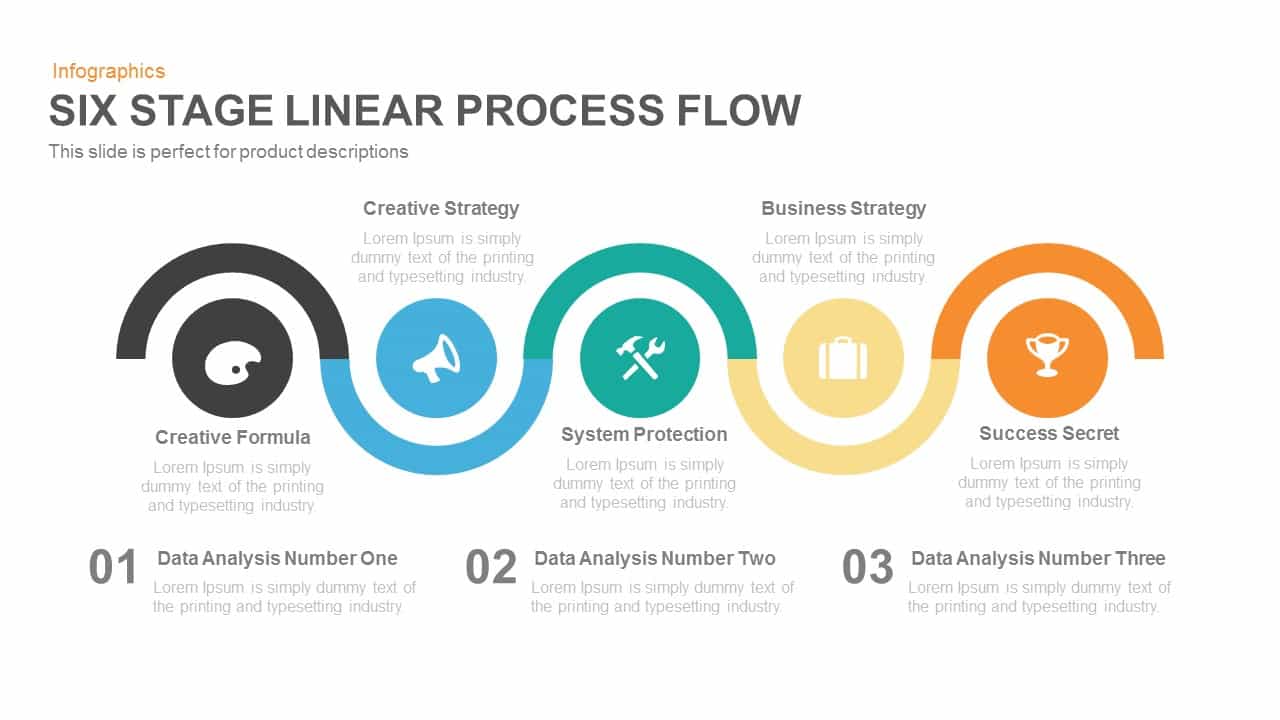
5 Stage Linear Process Flow Template for PowerPoint and Keynote Presentation
Business Models
Premium
-

Arrow Process Diagram with Icons
Arrow Diagrams
Premium
-
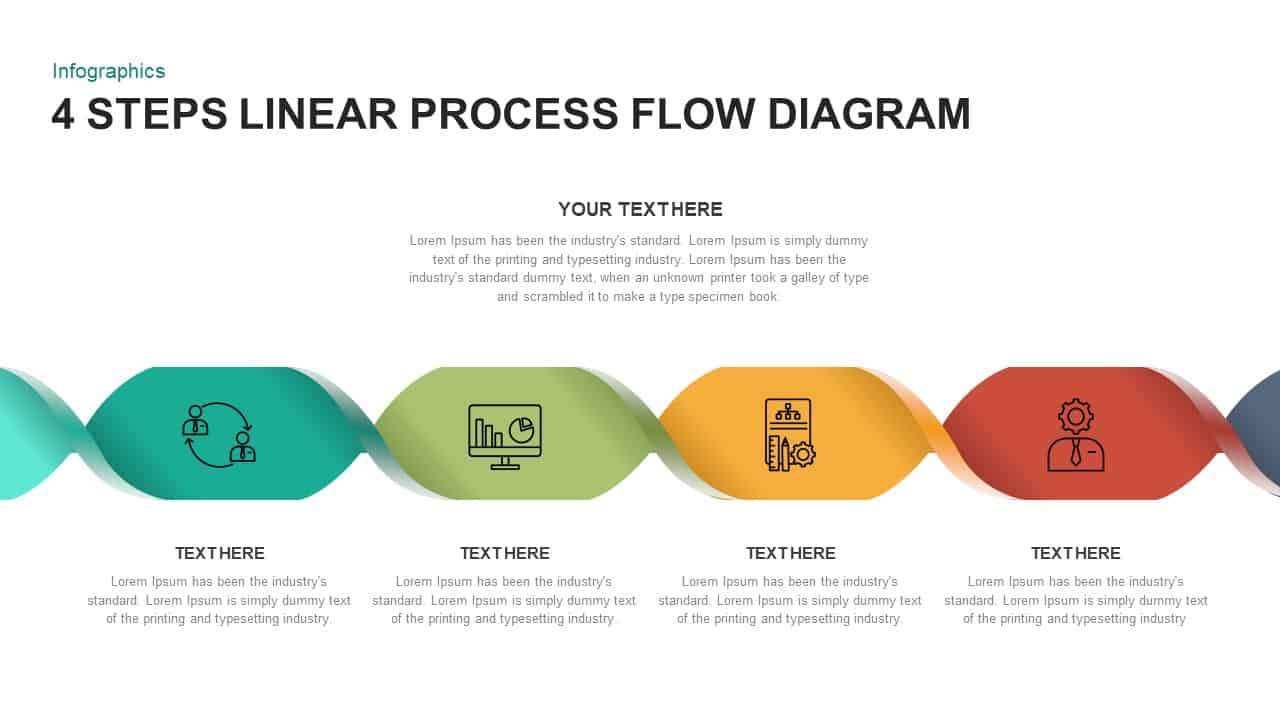
4 Steps Linear Process Flow Diagram
Process Flow Diagrams
Premium
-

Arrow Process Diagram PowerPoint Template and Keynote
Process Flow Diagrams
Premium
-
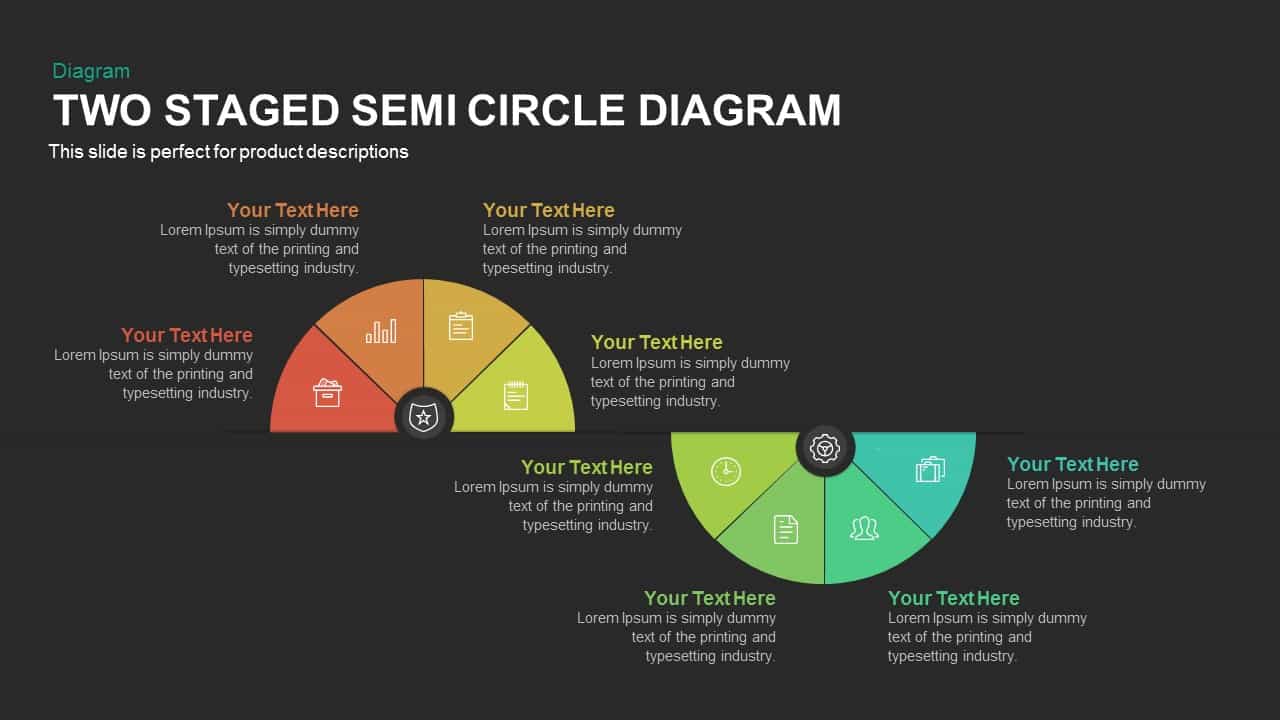
Two Stage Semi Circle Diagram Template for PowerPoint and Keynote
Circular Diagrams
Premium
-
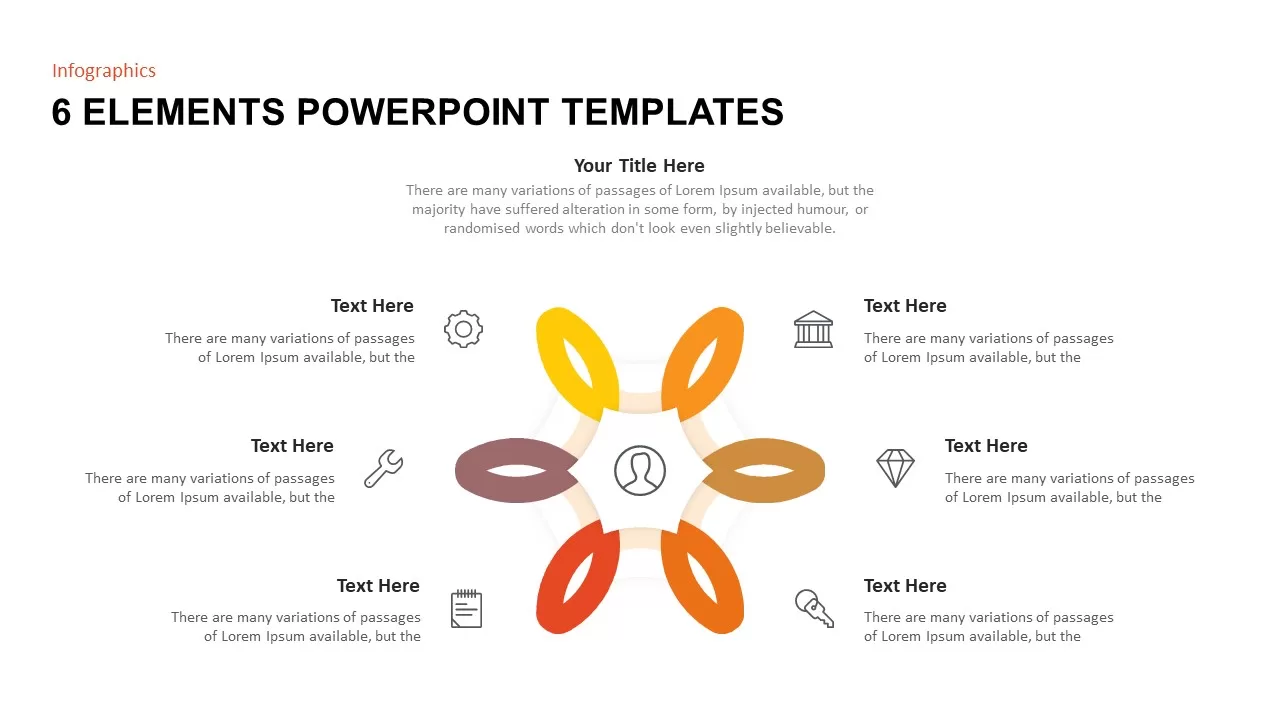
6 Elements PowerPoint Template
Business Models
Premium
-
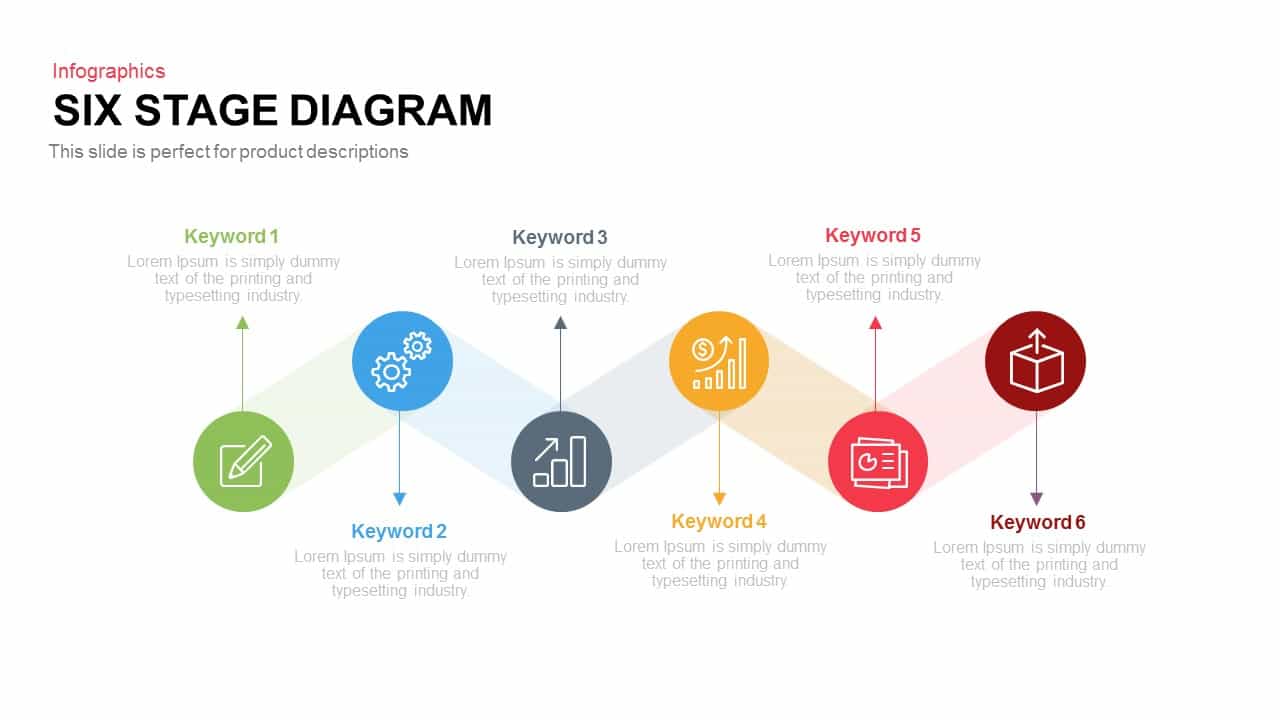
6 Stages Diagram Template for PowerPoint and Keynote Presentation
Diagrams
Premium
-
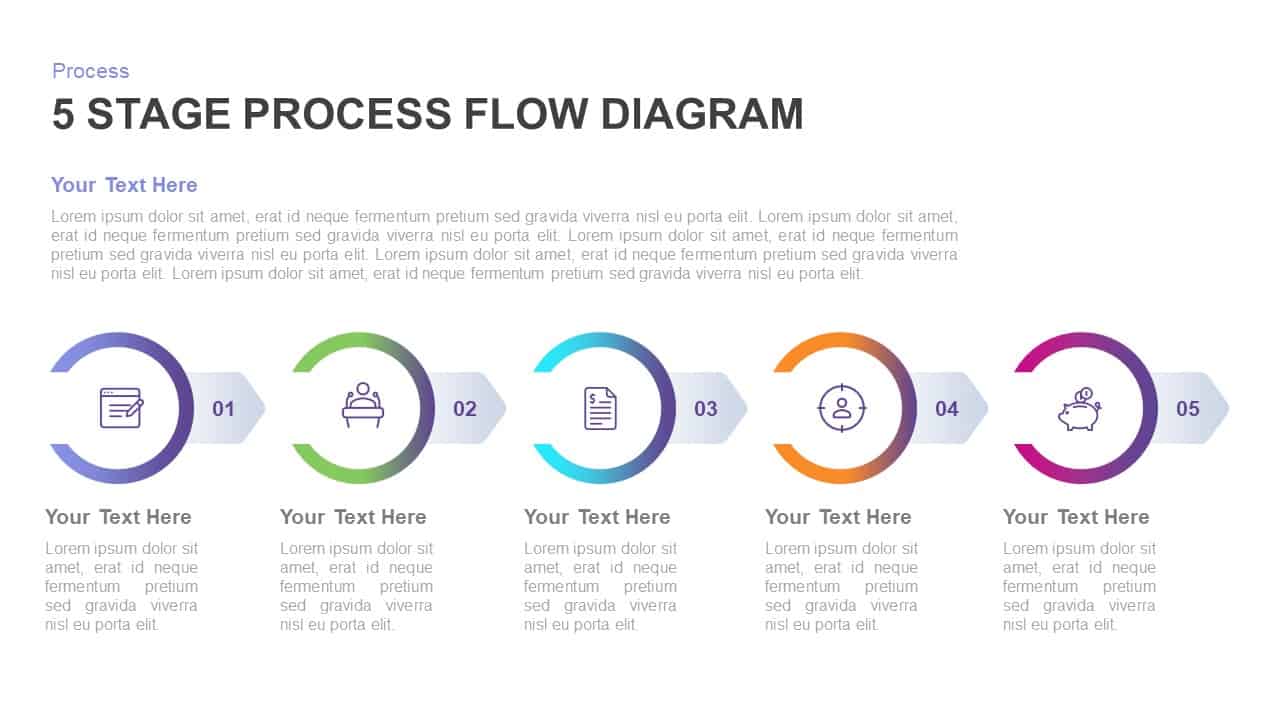
5 Stage Process Flow Diagram Template for PowerPoint & Keynote
Process Flow Diagrams
Premium
-

5 Stage Linear Process Flow Diagram Template for PowerPoint and Keynote
Process Flow Diagrams
Premium
-
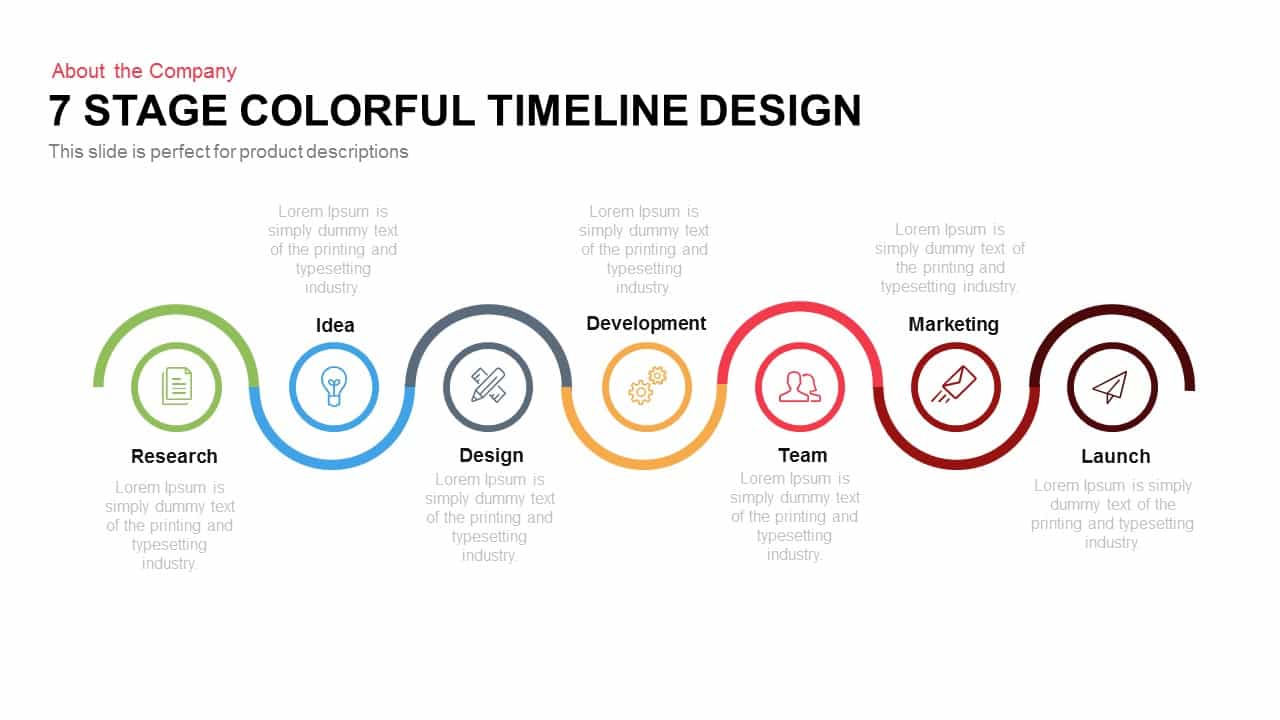
7 Stage Colourful Timeline Design Template for PowerPoint and Keynote
Stage Diagrams
Premium
-

3 to 9 Step Circular Process PowerPoint Templates
Puzzle
Premium
-
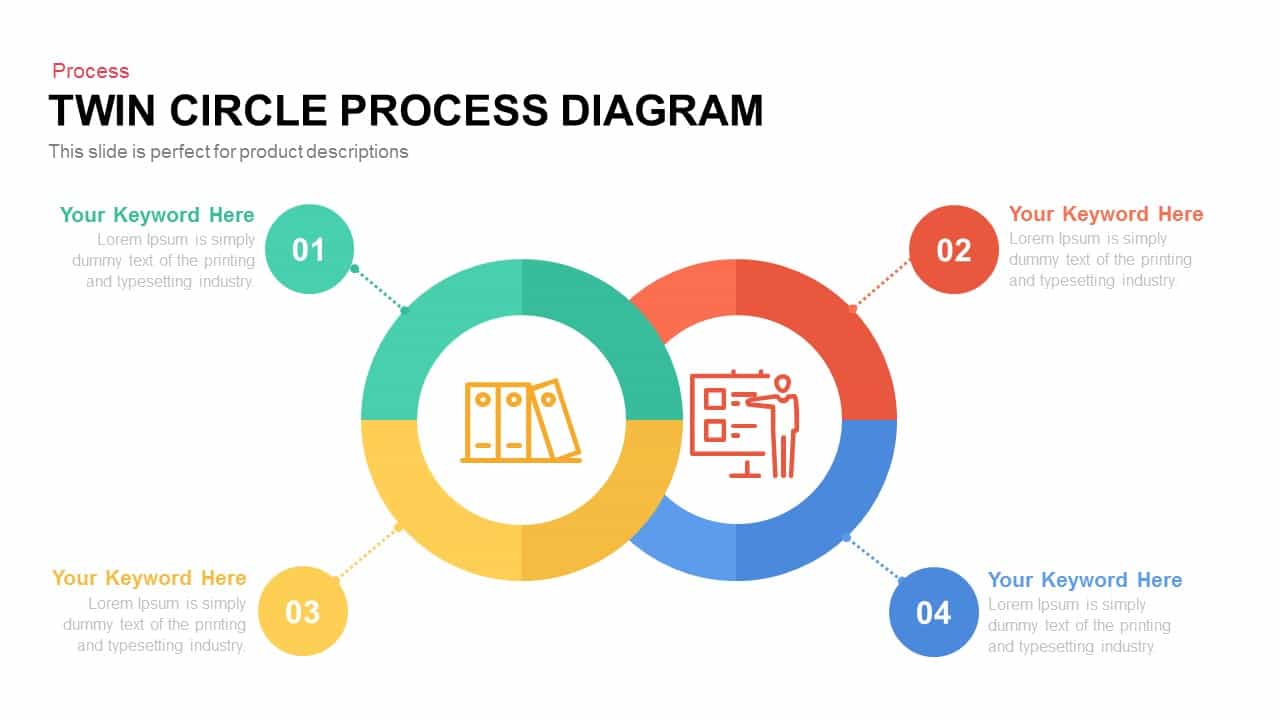
Twin Circle Process Diagram PowerPoint Template and Keynote Template
Circular Diagrams
Premium


















