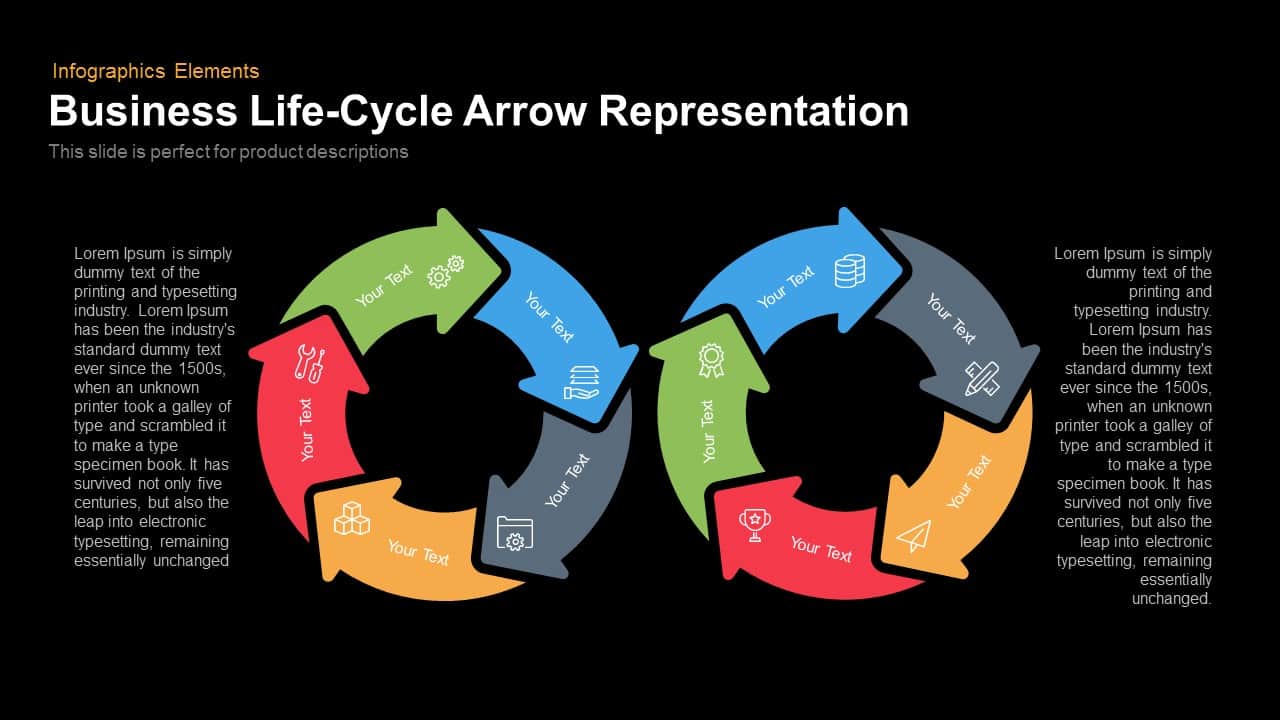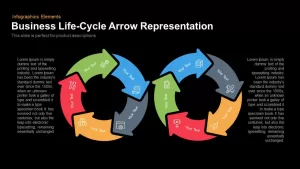Home » Business Life Cycle Arrow PowerPoint Template
Business Life Cycle Arrow PowerPoint Template
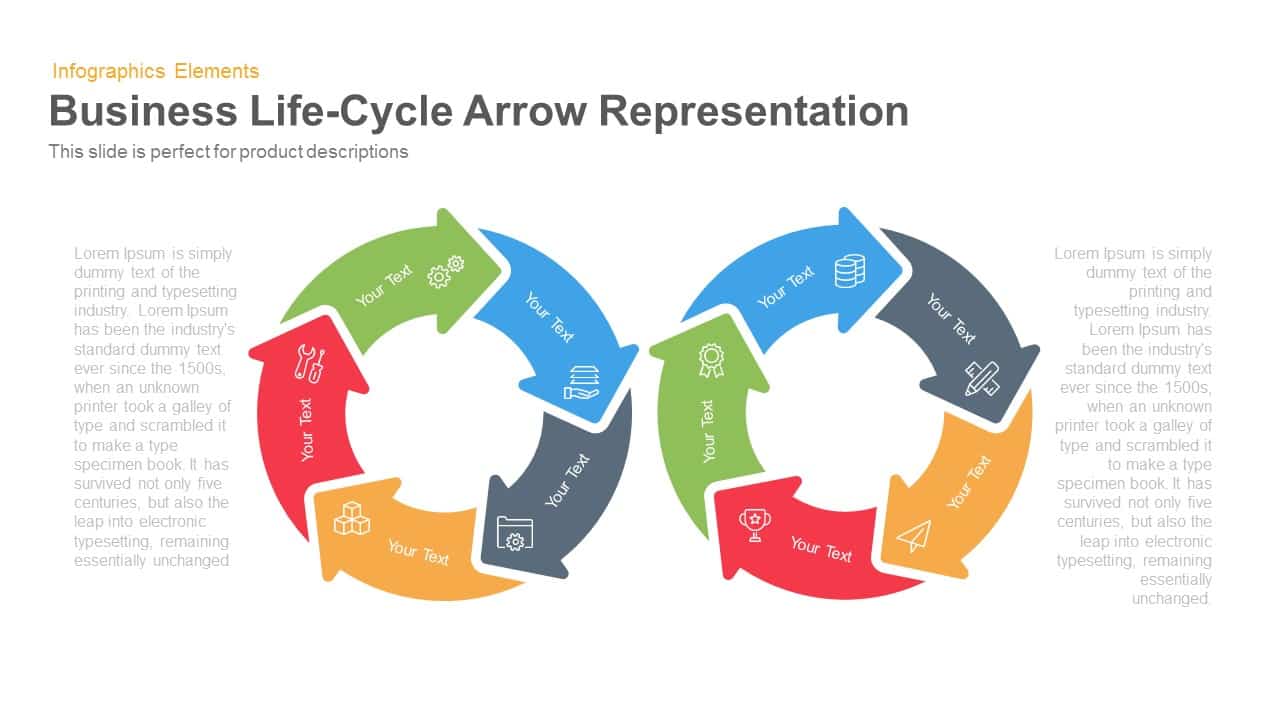
- Version
- Download 277
- File Size 0.00 KB
- File Count 1
- Create Date January 27, 2016
- Last Updated November 10, 2023
Business Life Cycle Arrow PowerPoint Template
Business Life Cycle Arrow Template for PowerPoint
Business life cycle arrow PowerPoint template and Keynote slide is perfect for the business process presentation and different phases of product development. This model is used generally during strategic planning or the analysis of a business model. It gives a clear cognition of in which stage the organization’s product or services have reached. The business diagram for PowerPoint helps to understand and to plan the sales estimate. Every business goes through five phase of a life cycle; these stages are; launch, development, shake-out, maturity and decline. Presenters can use this business life cycle template to show the above said stages precisely.
Business life cycle arrow diagram for PowerPoint is perfect for the comparison of two products, or two strategy models. Presenters can illustrate these strategies on the surface of the arrow, and display their conclusions on the two sides of the business template. The users can change or alter the color combination or insert modern icons instead of the default clipart. There is an empty circle in the center; user can use this space to add the business logos or brands. The background colors can also fill with color options.
The Business Life cycle template Arrow Representation looks similar to our food life cycle, it has a beginning and an end and a series of actions happening in between. In this slide, a Business Life-Cycle PowerPoint has five actions, which are represented as five arrows in outstanding different colors. The cycle is continuous without a pause and it can be adopted for your business as well. Business Life-cycle Template Arrow Representation can be used for academic, company and other organizations where concepts which have five steps or five applications need to be showcased. According to your topic of interest, you may choose this business life-cycle slide which has a beginning and an end and five arrows, one leading to another. You can easily edit the text in each arrow and also give a detailed description on the side. You may also choose this slide for making a comparison as there are two life cycles in the same slide. The slide is designed in both powerpoint and keynote in both the aspect ratios 4:3 (Normal) and 16:9 (widescreen). The presenters can download further arrow diagrams from the gallery and impress your audience with professional Microsoft Powerpoint Diagrams that engage and produce durable messages.
Attached Files
| File |
|---|
| https://premiumdownloads.s3.amazonaws.com/SB00135-Business-Life-Cycle-Arrow-Representation.zip |
Login to download this file
Add to favorites
Add to collection
-
Category
-
Item ID
SB00135 -
Rating
0.0
(0 reviews)
Related Templates
-
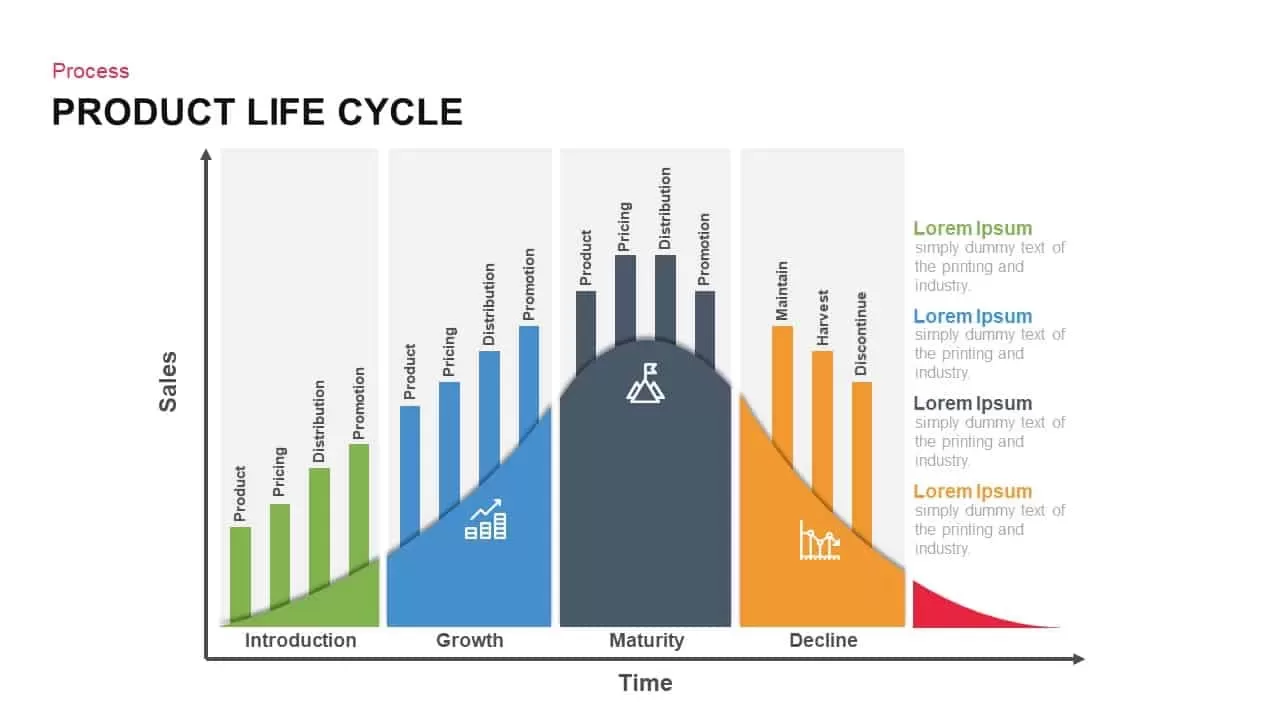
Product Life Cycle PowerPoint Template and Keynote Diagram
Business Models
Premium
-
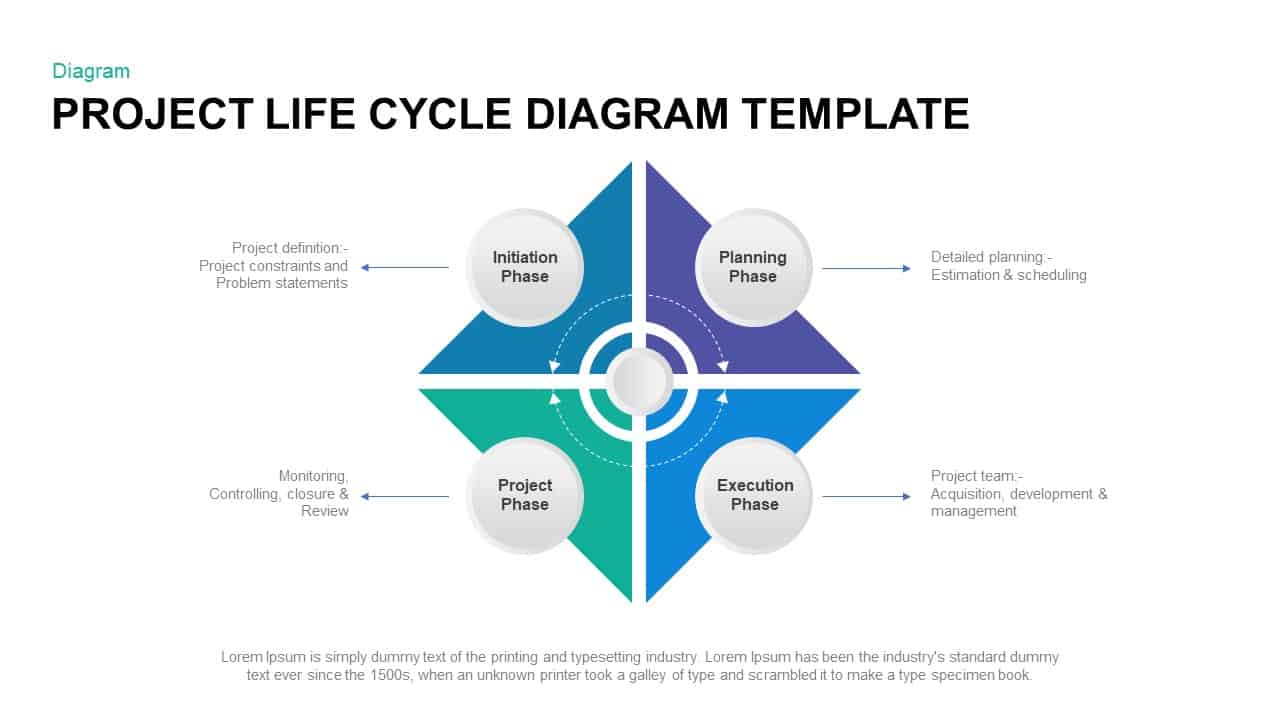
Project Life Cycle Diagram Template
Business Models
Premium
-
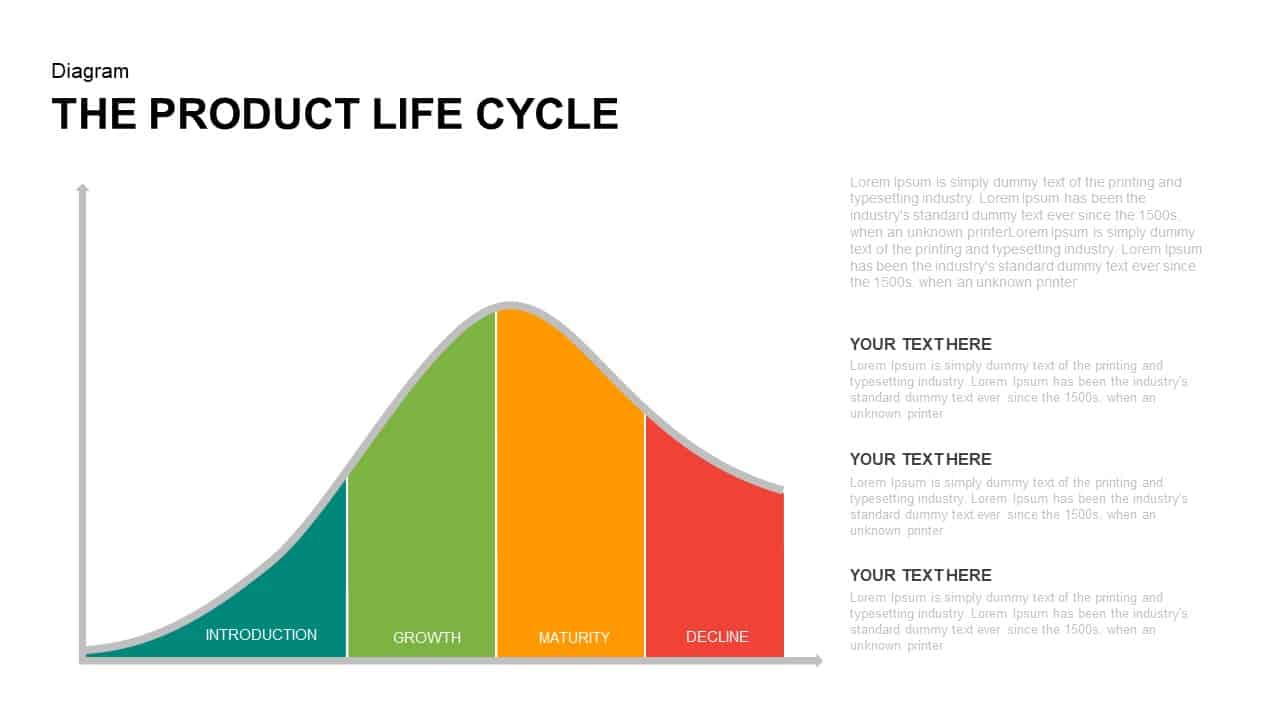
The Product Life Cycle PowerPoint Template
Business Models
Premium
-
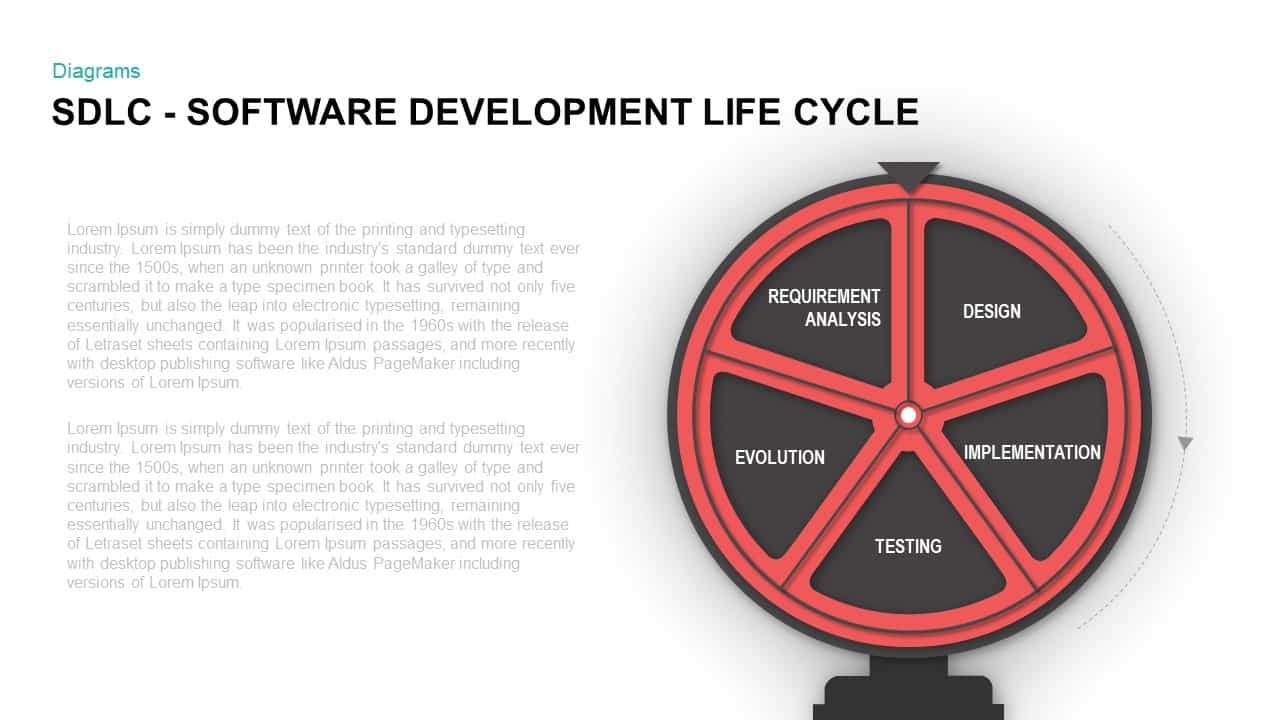
SDLC – Software Development Life Cycle PowerPoint Presentation
Business Models
Premium
-
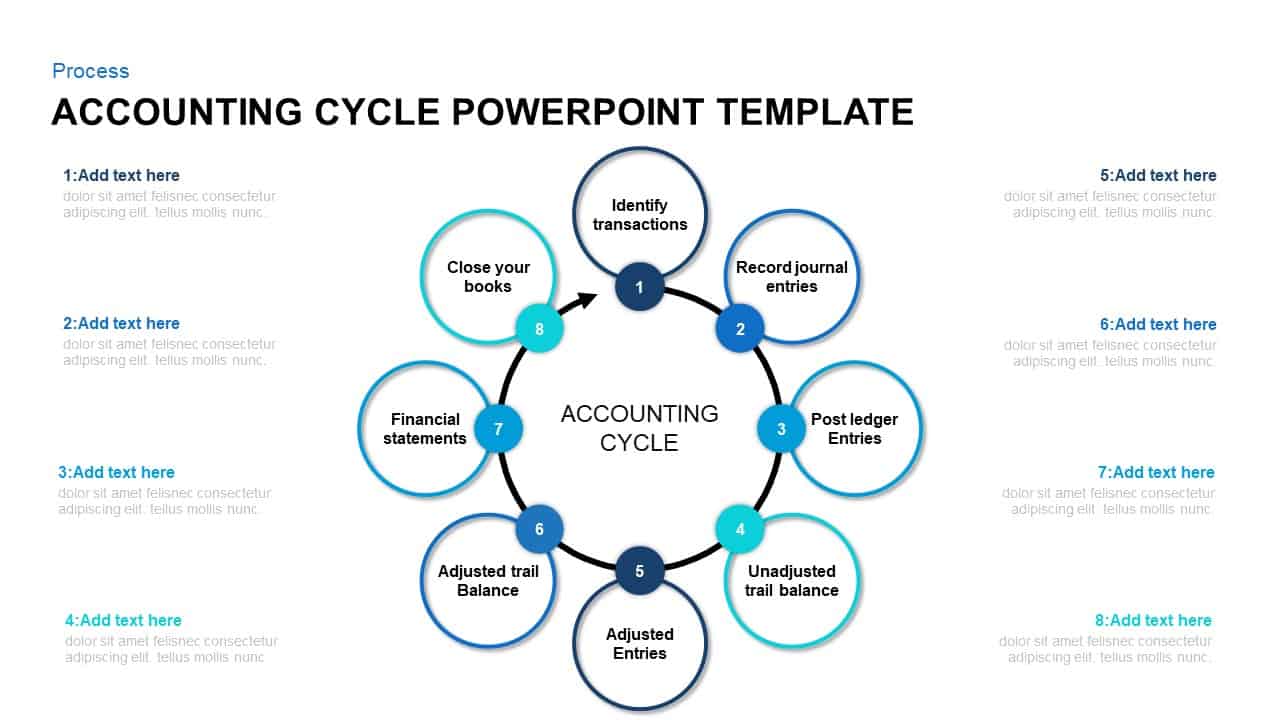
8 Step of Accounting Cycle PowerPoint Template
Circular Diagrams
Premium
-
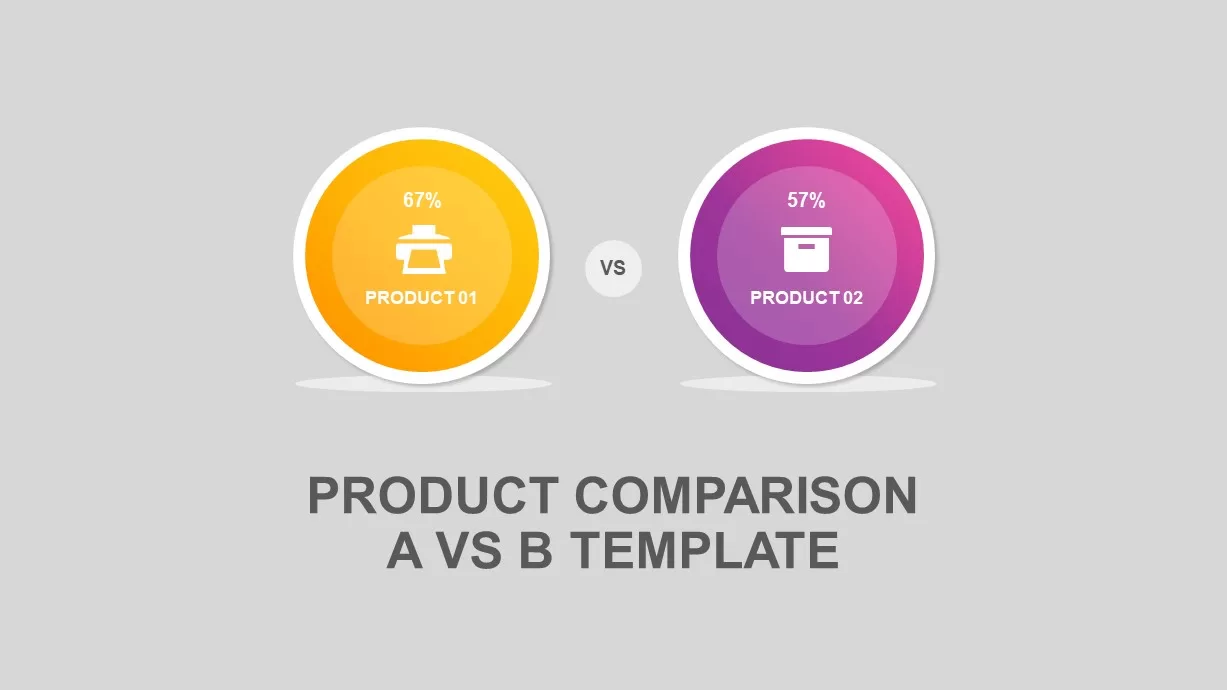
Product Comparison A vs B PowerPoint Template
Business Models
Premium
-
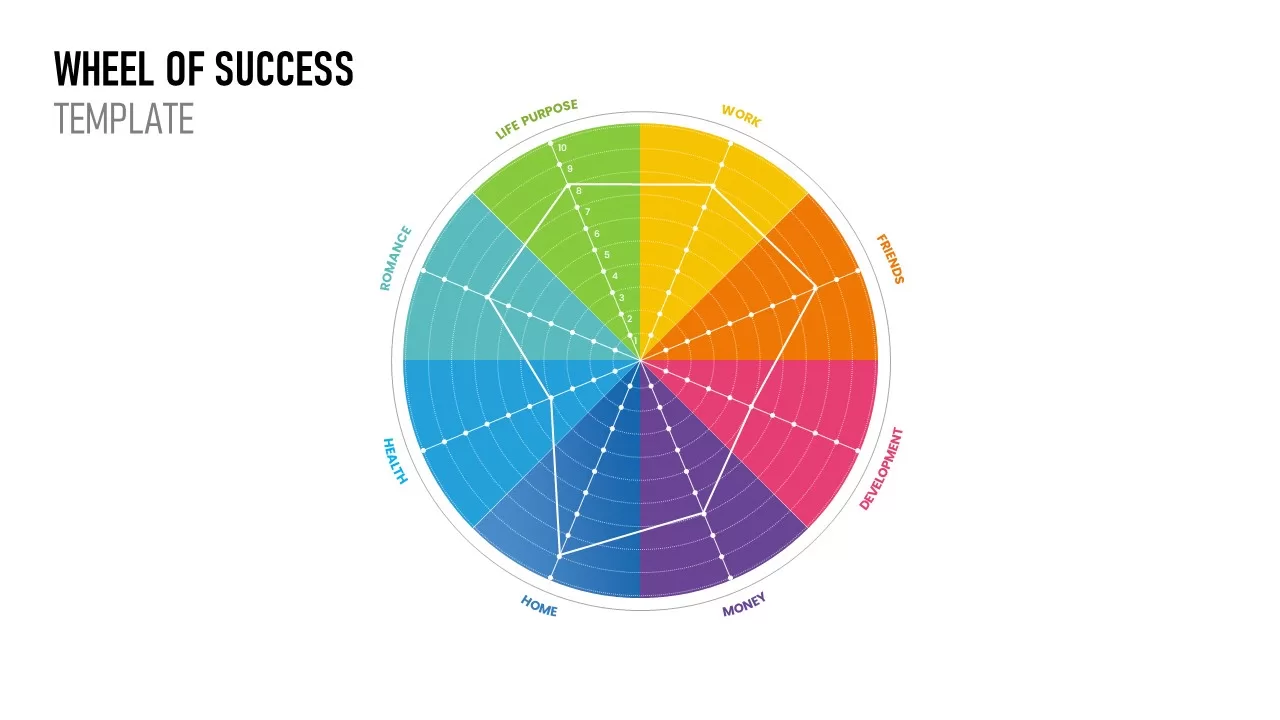
Wheel of Life Template
Circular Diagrams
Premium
-

Cycle Process PowerPoint Template and Keynote Diagram
Diagrams
Premium
-

Comparison Table for PowerPoint and Keynote Presentation
Tables
Premium
-
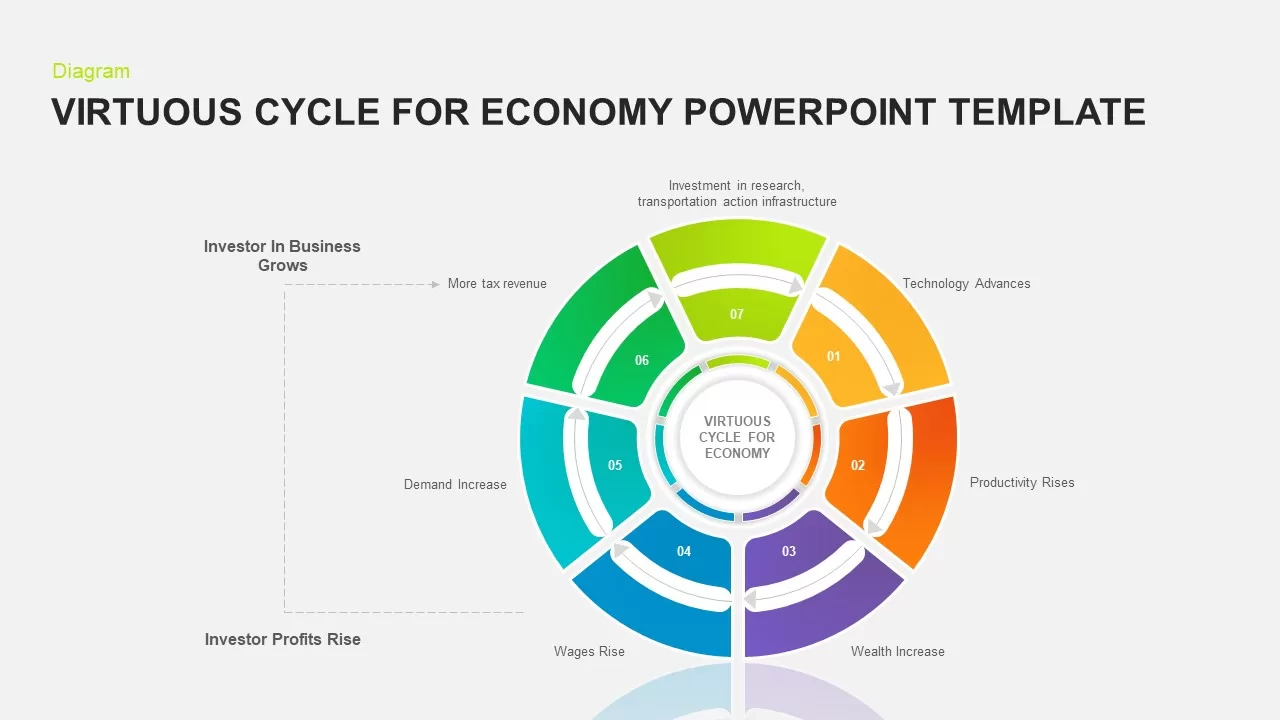
Virtuous Cycle for Economy PowerPoint Template
Circular Diagrams
Premium
-
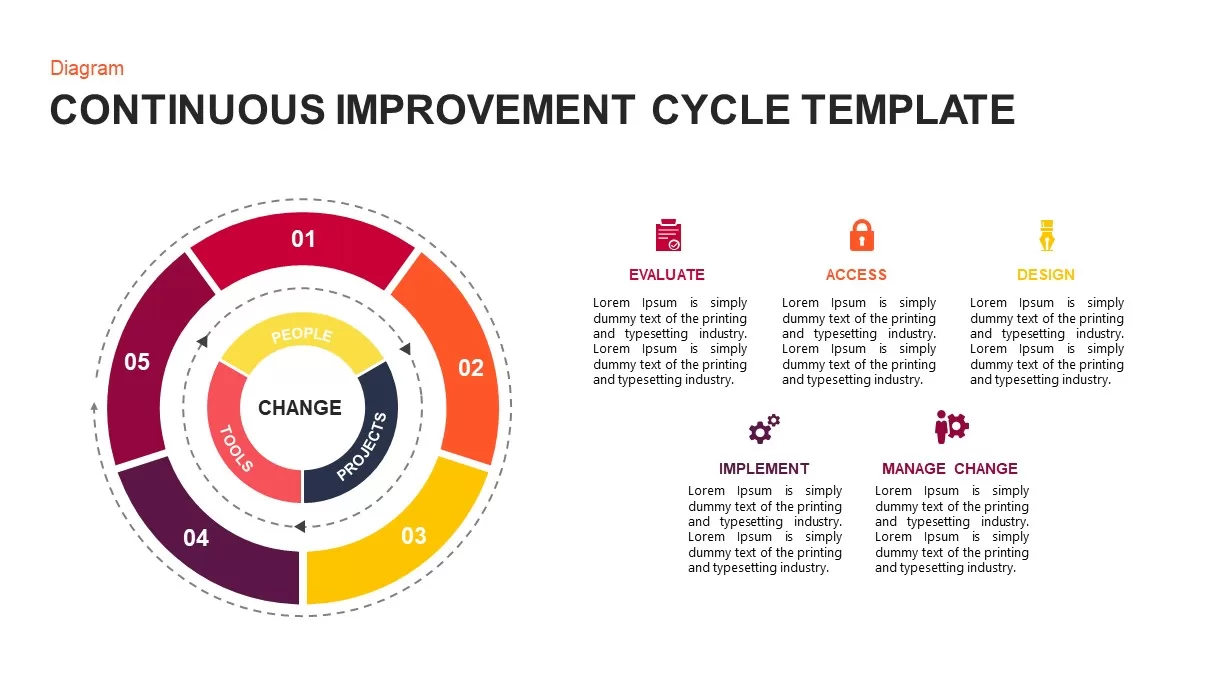
Continuous Improvement Cycle Diagram for PowerPoint
Circular Diagrams
Premium
-
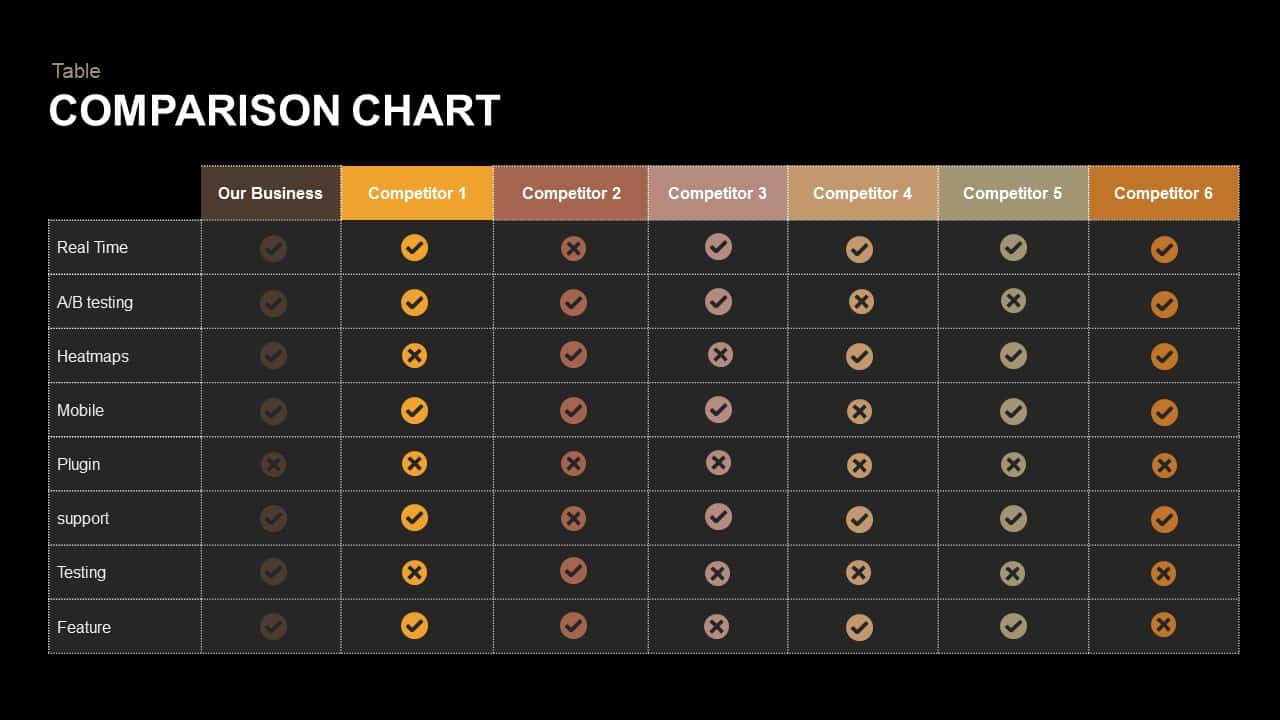
Comparison Chart PowerPoint Template and Keynote Slide
Tables
Premium
-

Traditional Product Development Process
Business Models
Premium
-
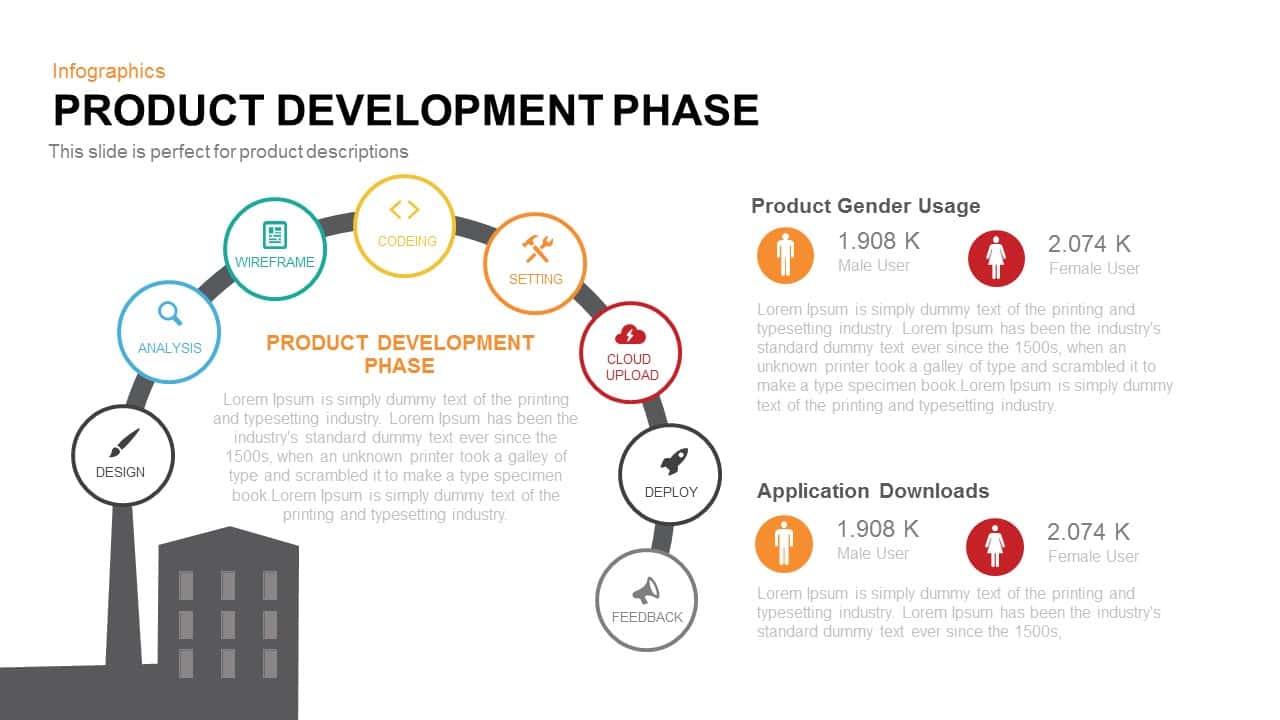
Product Development Phase PowerPoint Template and Keynote
Infographic
Premium
-

4 Ps of Marketing Mix PowerPoint Template and Keynote
Diagrams
Premium
-
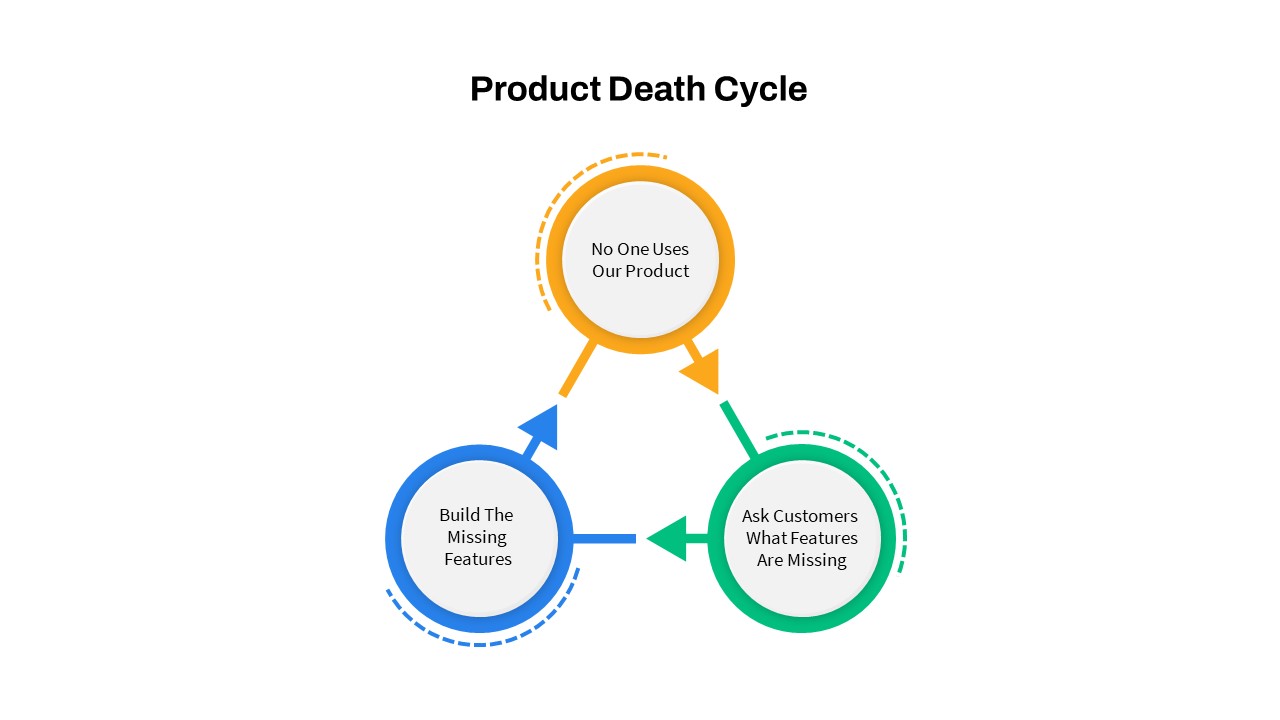
Product Death Cycle PowerPoint Template
PowerPoint Templates
Premium
-
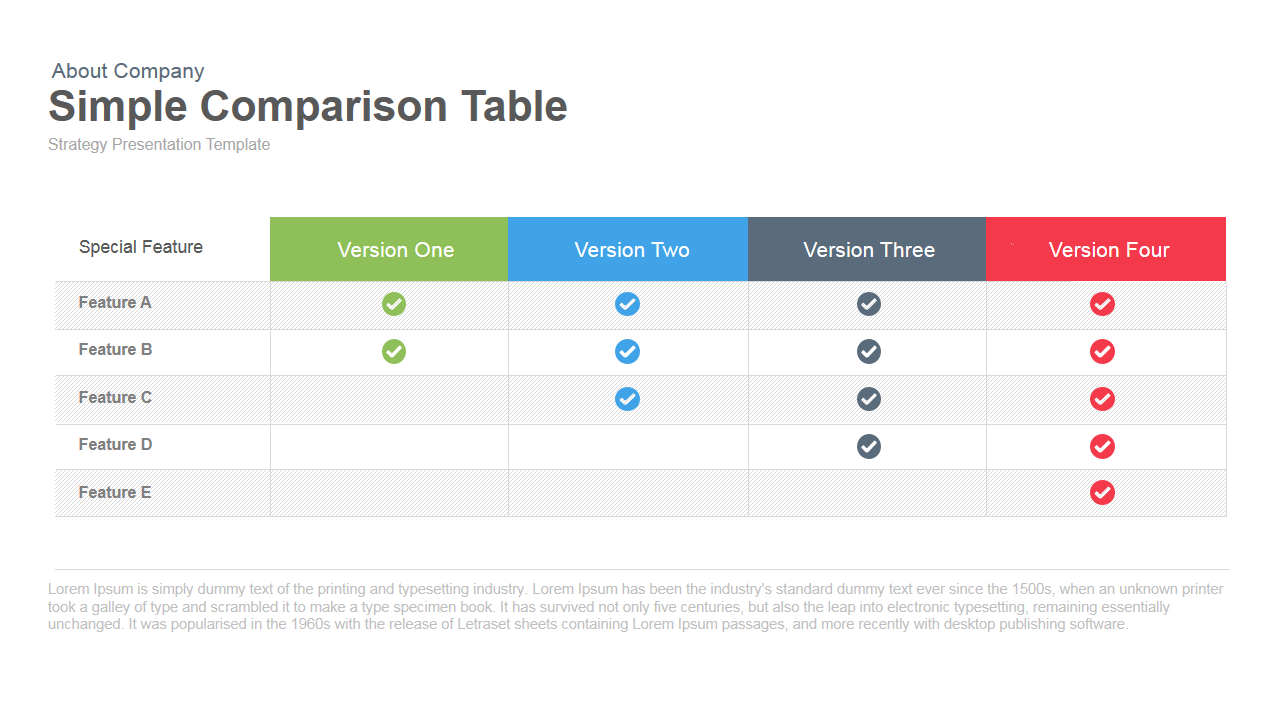
Simple Comparison Table PowerPoint Template & Keynote
Tables
Premium
-
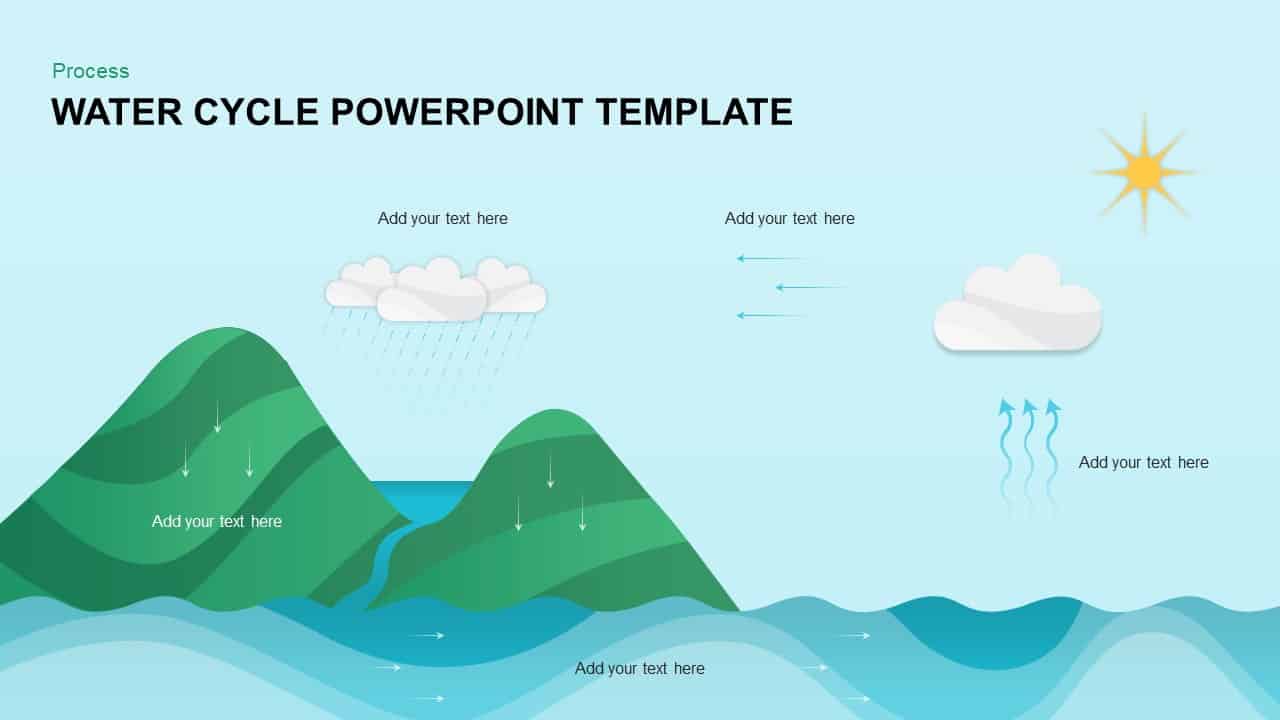
Water Cycle PowerPoint Template & Keynote Diagram
Process Flow Diagrams
Premium
-
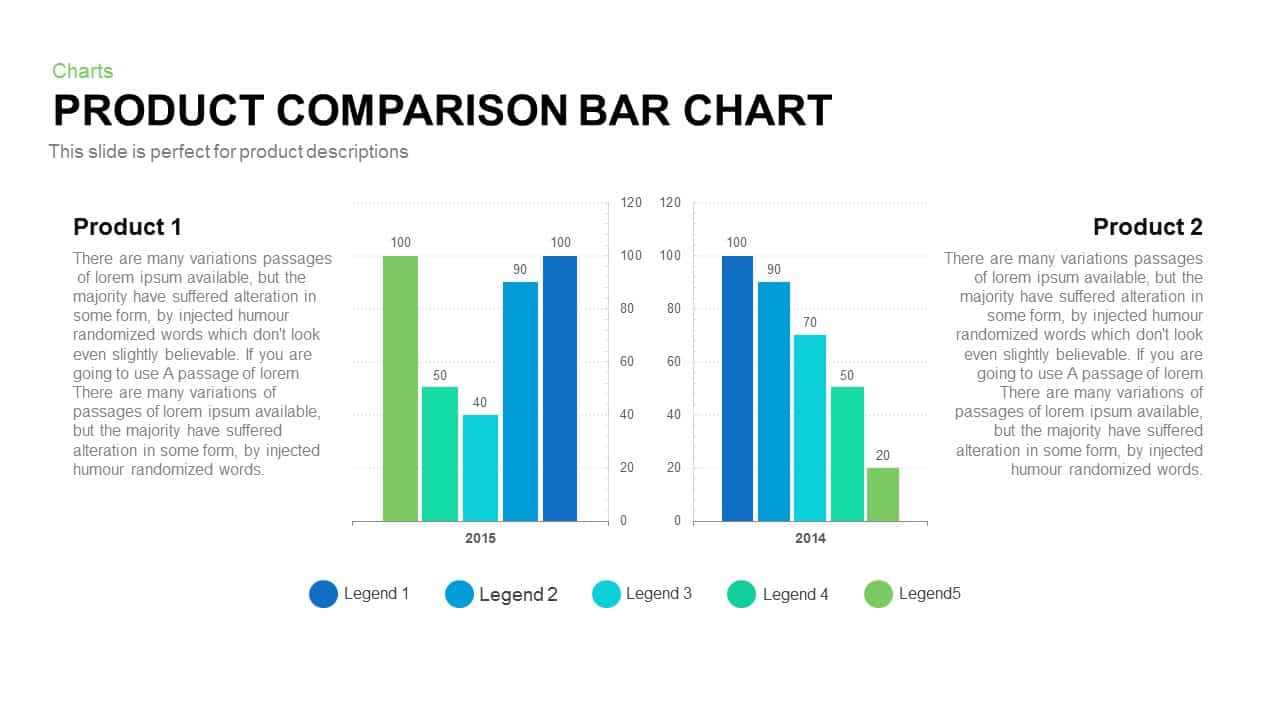
Product Comparison Bar Chart Template for PowerPoint and Keynote
PowerPoint Charts
Premium
-

Arrow Process Diagram with Icons
Arrow Diagrams
Premium
-

Cyclic Process Arrow Diagram PowerPoint Template and Keynote
Arrow Diagrams
Premium
-
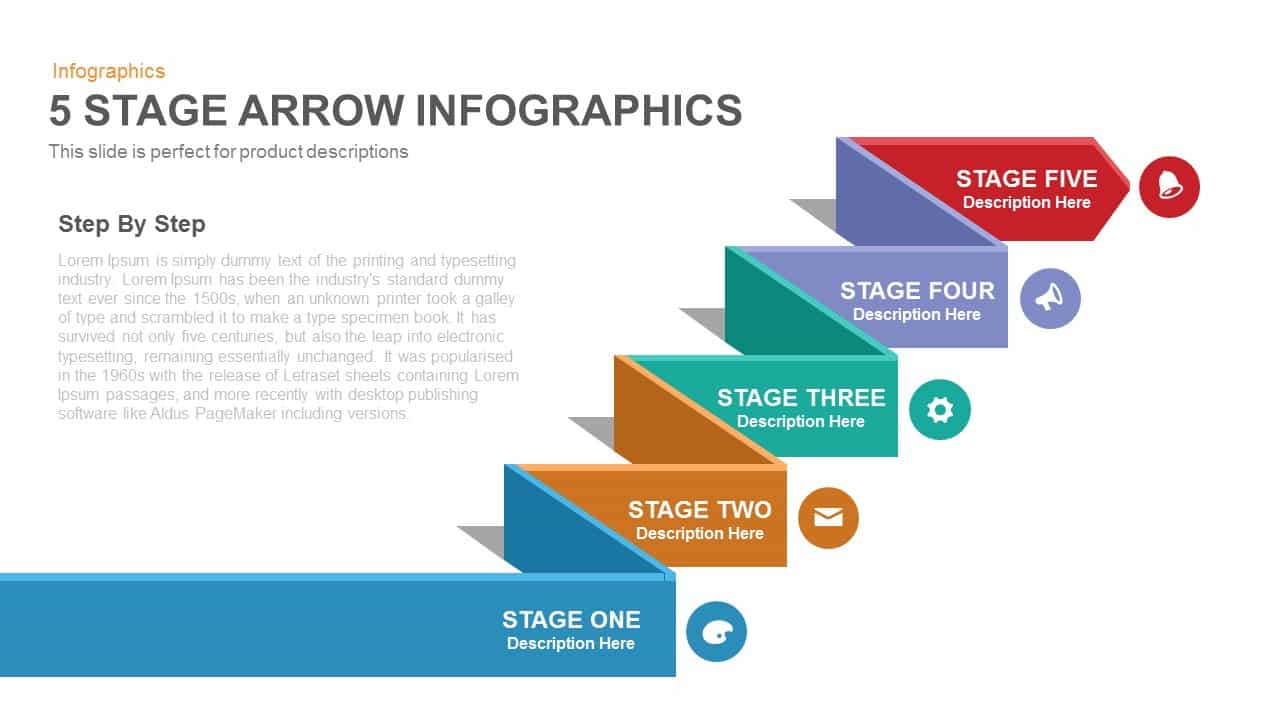
Five Stage Infographic Arrow PowerPoint Template and Keynote Slide
Arrow Diagrams
Premium
-
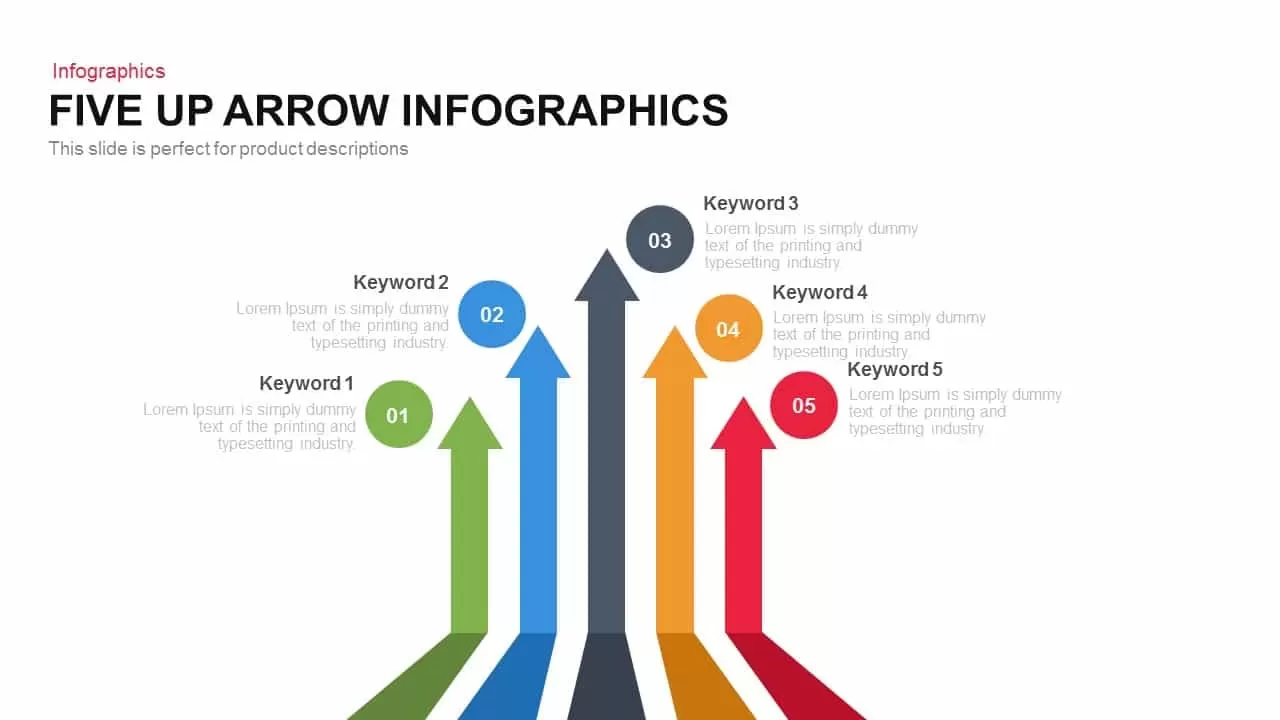
Five Up Infographic Arrow PowerPoint Template and Keynote Slide
Arrow Diagrams
Premium
-

Arrow Circle Flow Diagram PowerPoint Template and Keynote
Arrow Diagrams
Premium
-
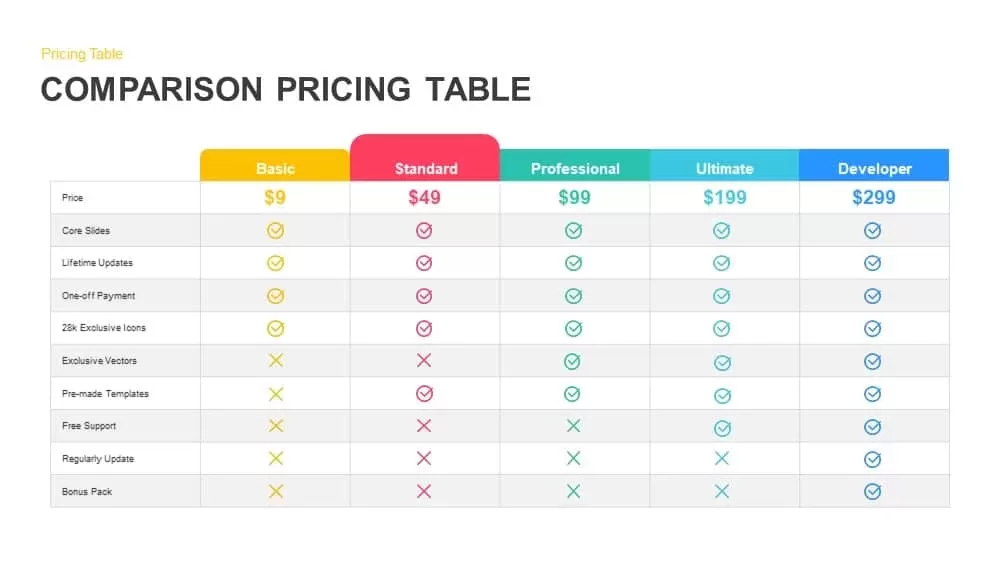
Comparison Pricing Table Template for PowerPoint and Keynote
Infographic
Premium
-
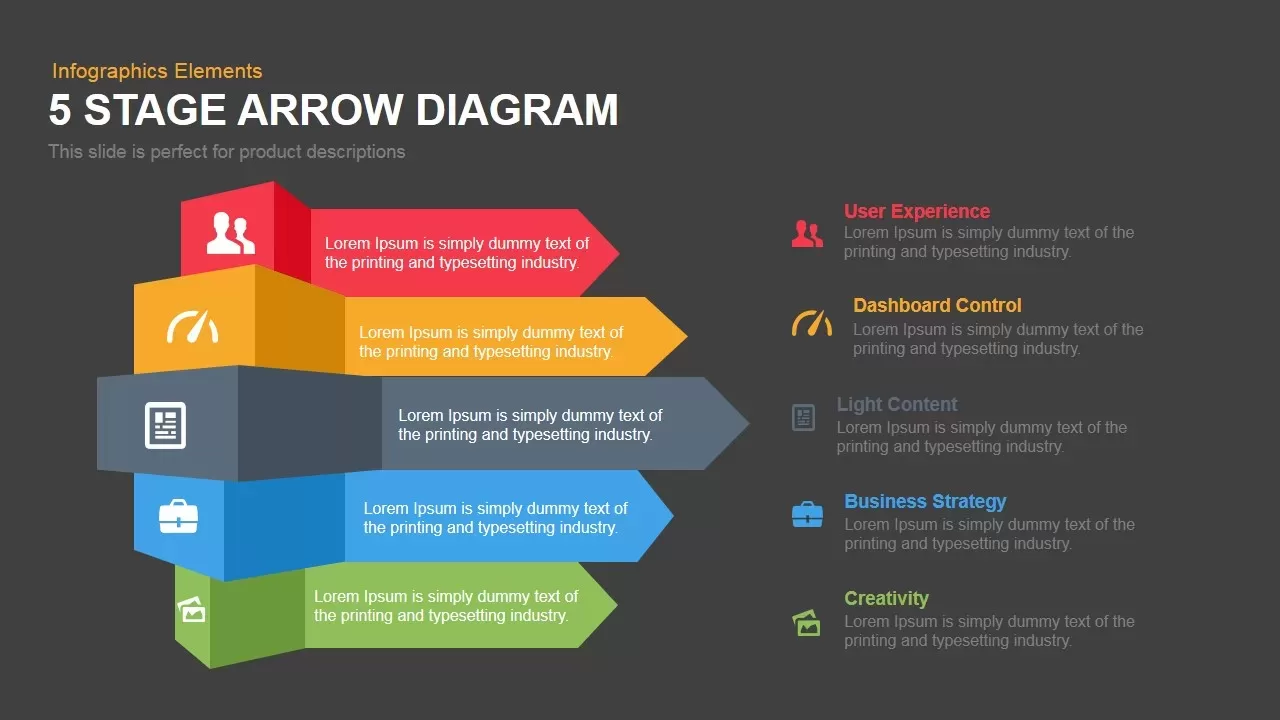
5 Stage Arrow Diagram Template for PowerPoint and Keynote
Arrow Diagrams
Premium
-
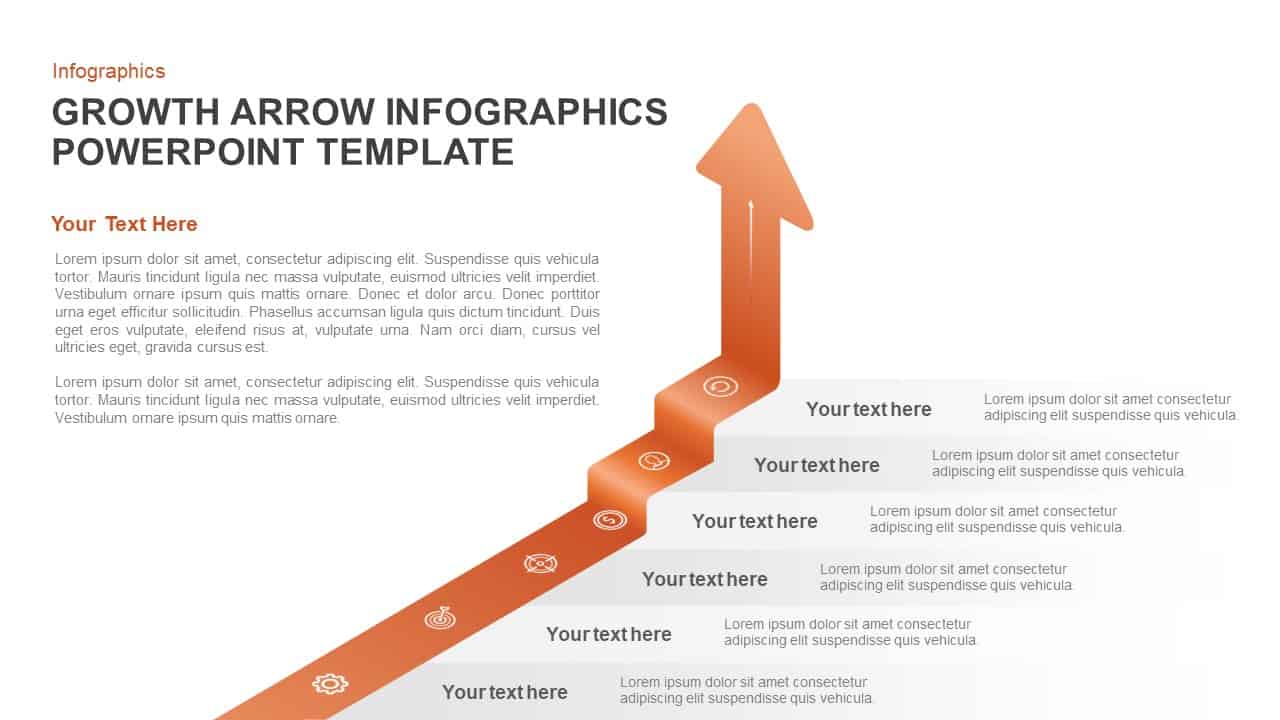
Growth Infographic Arrow PowerPoint Template and Keynote Slide
Arrow Diagrams
Premium
-
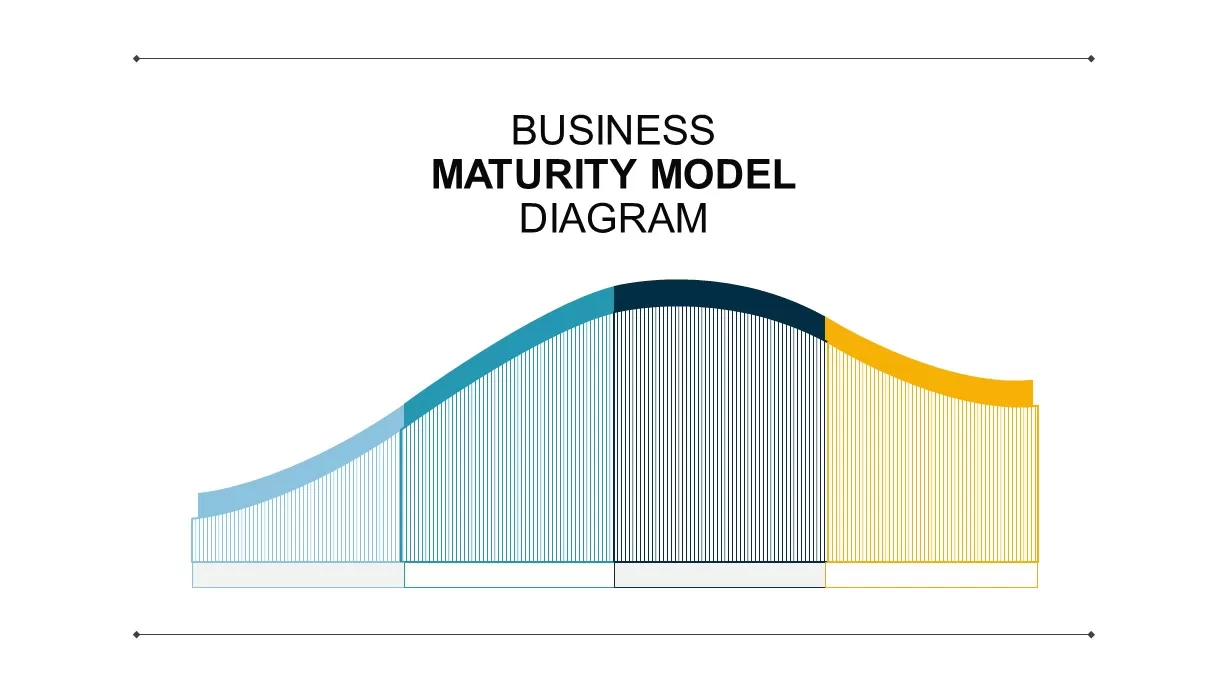
Business Maturity Model Template for PowerPoint
Business Models
Premium
-
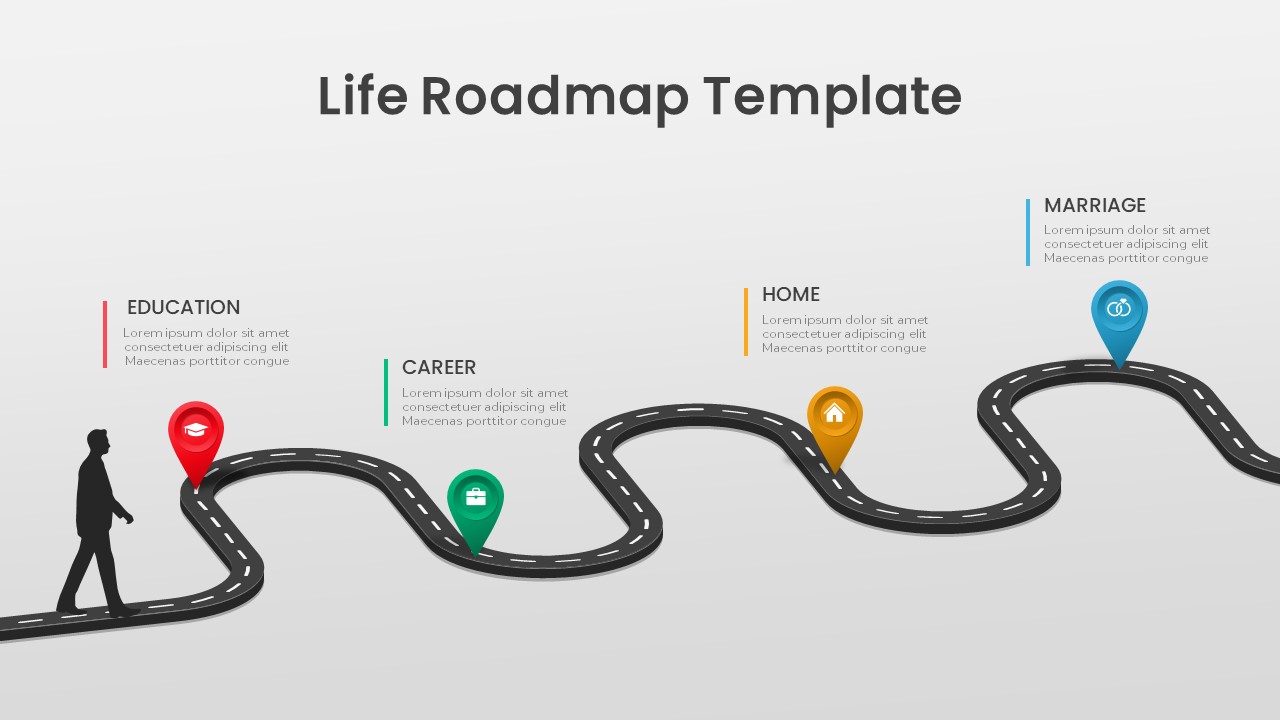
Life Roadmap PowerPoint Template
Roadmap PowerPoint Templates
Premium
-
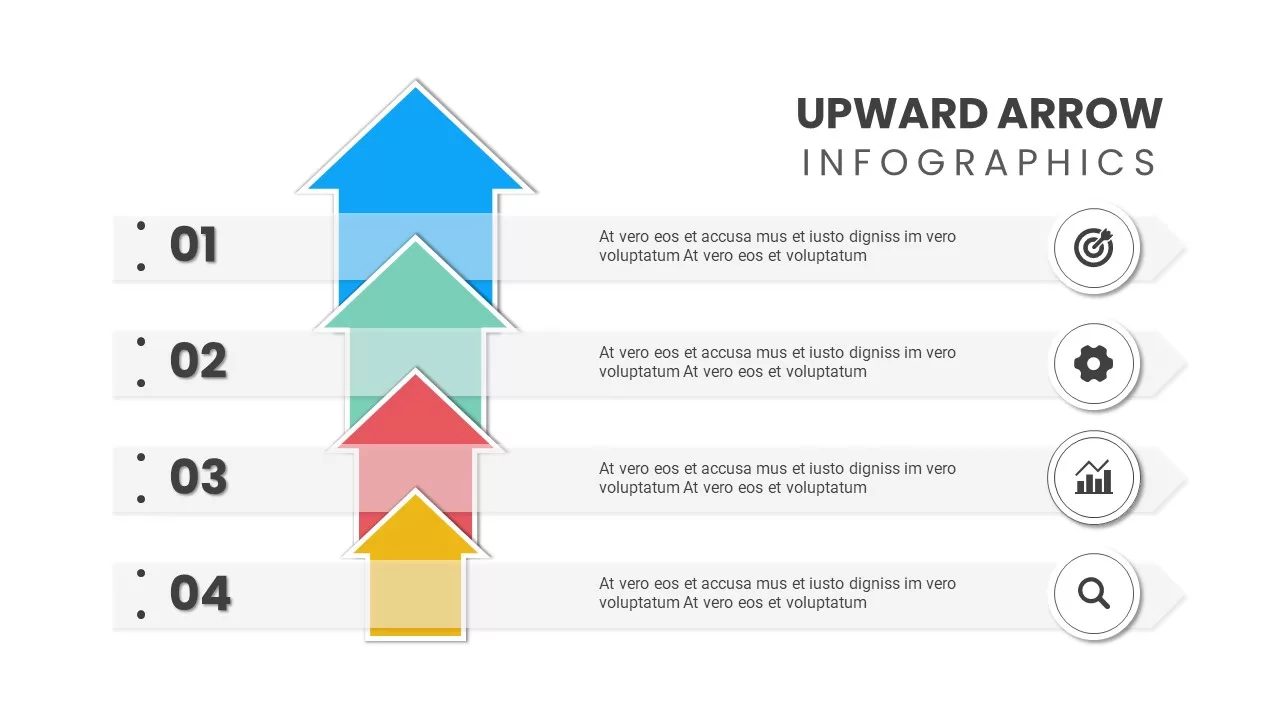
Upward Arrow Powerpoint
Diagrams
Premium
-
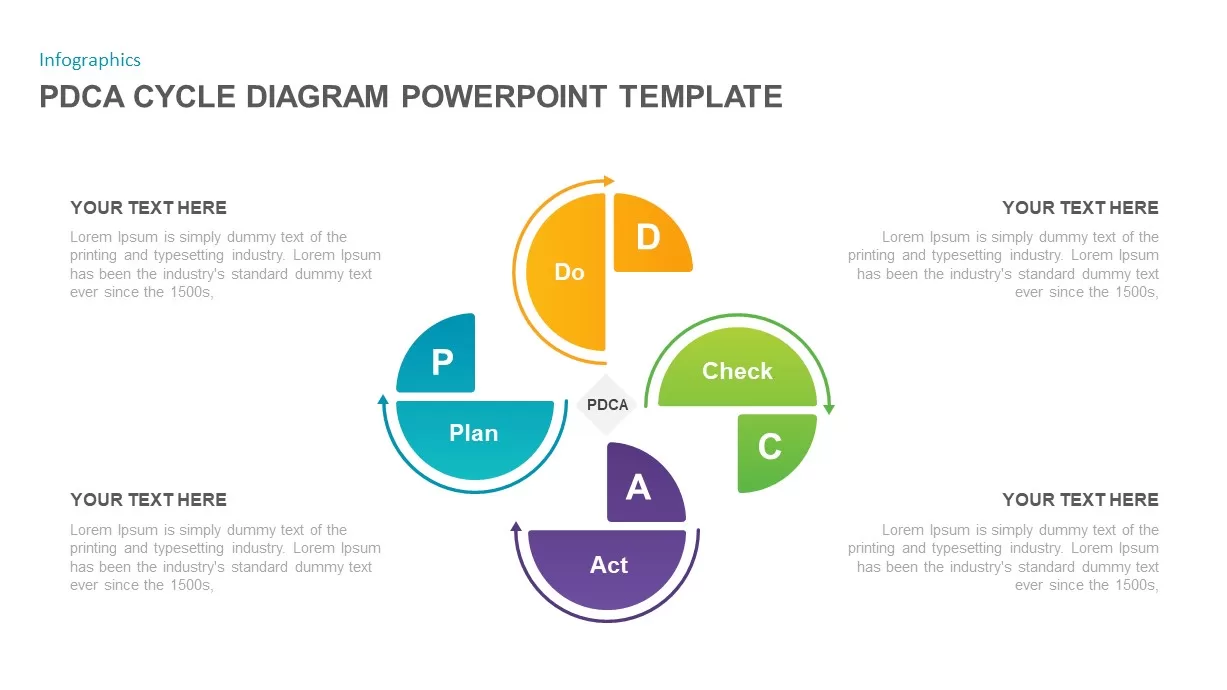
PDCA Cycle Diagram Template for PowerPoint
Business Models
Premium
-
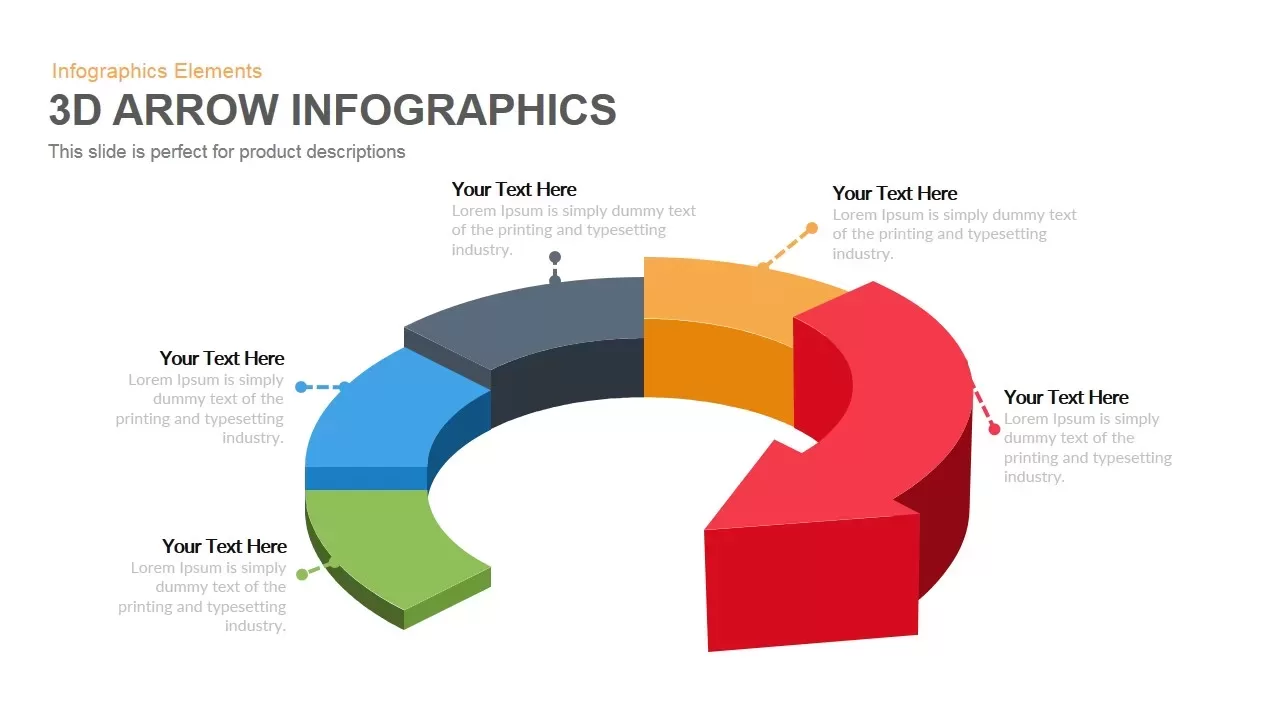
3D Arrow Infographics PowerPoint Template and Keynote Slide
Arrow Diagrams
Premium
-
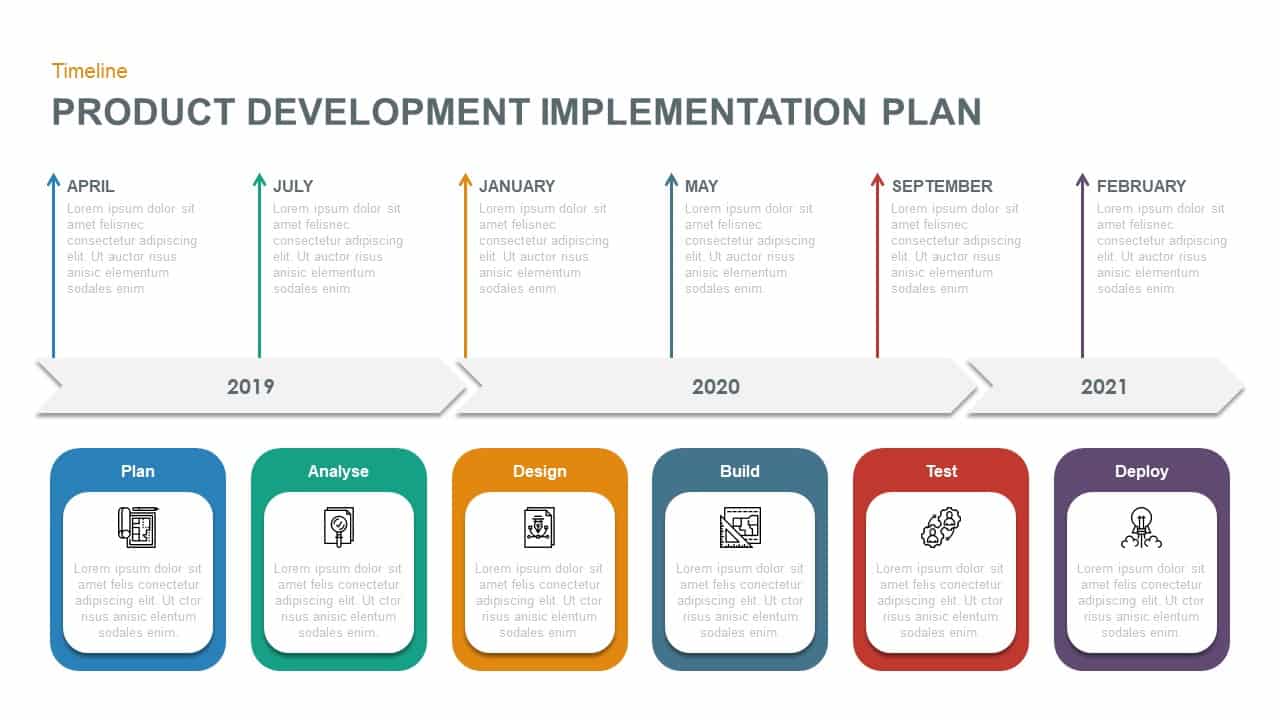
Product Development Implementation Plan PowerPoint Diagram
Business Models
Premium
-

5 Stages Circular Arrow Diagram Template for PowerPoint & Keynote
Circular Diagrams
Premium
-

Up Growth Infographics PowerPoint Template and Keynote Slide
Puzzle
Premium
-
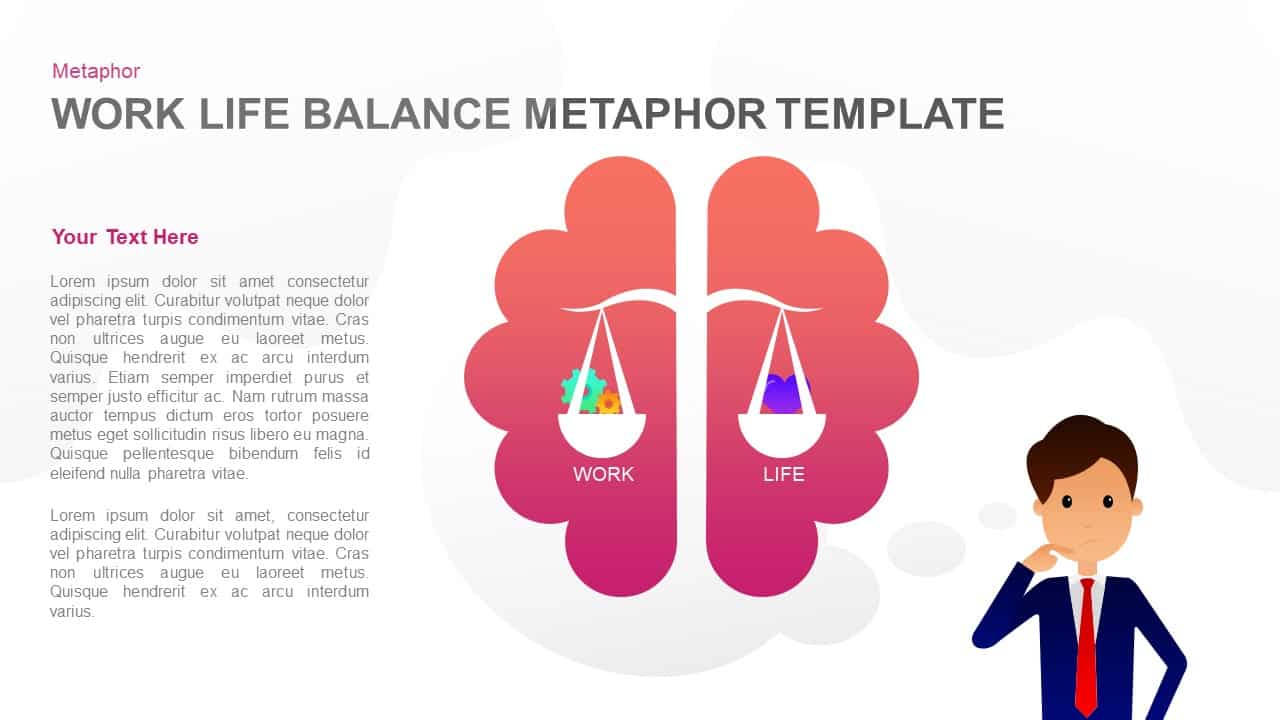
Work Life Balance Metaphor PowerPoint Template & Keynote
Business Models
Premium
-
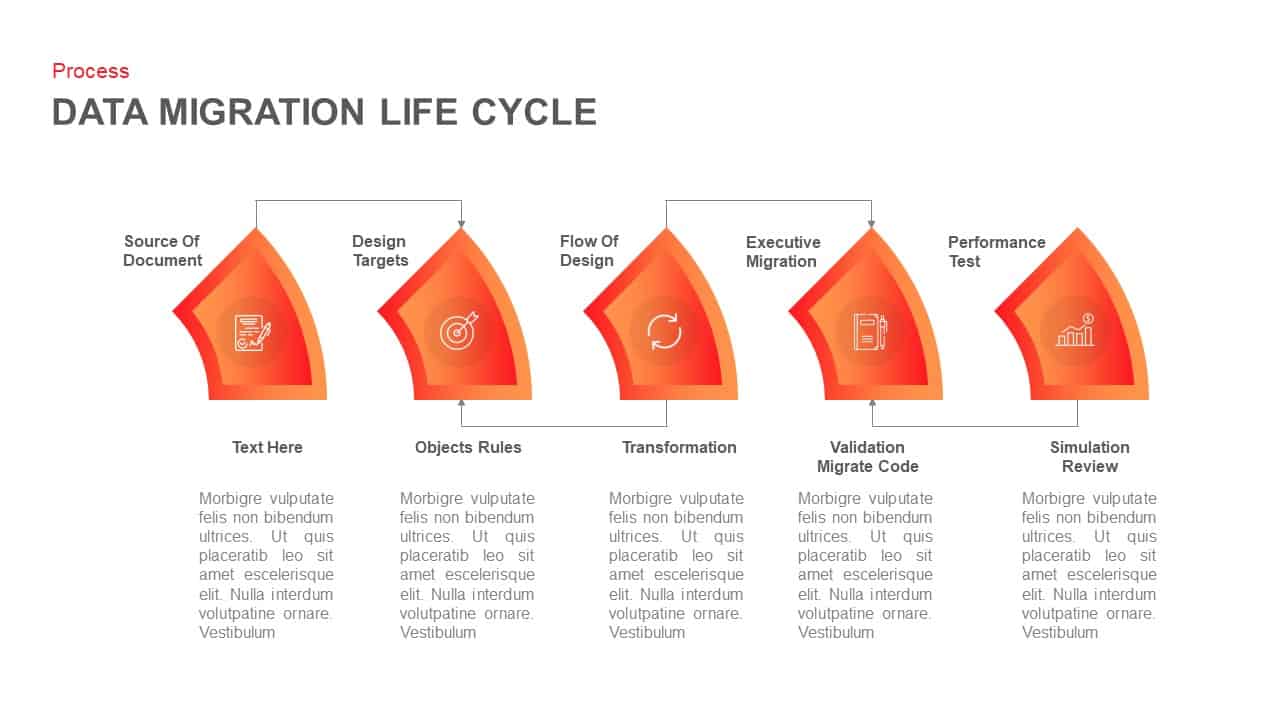
Data Migration Life Cycle – Template for PowerPoint and Keynote
PowerPoint Charts
Premium
-
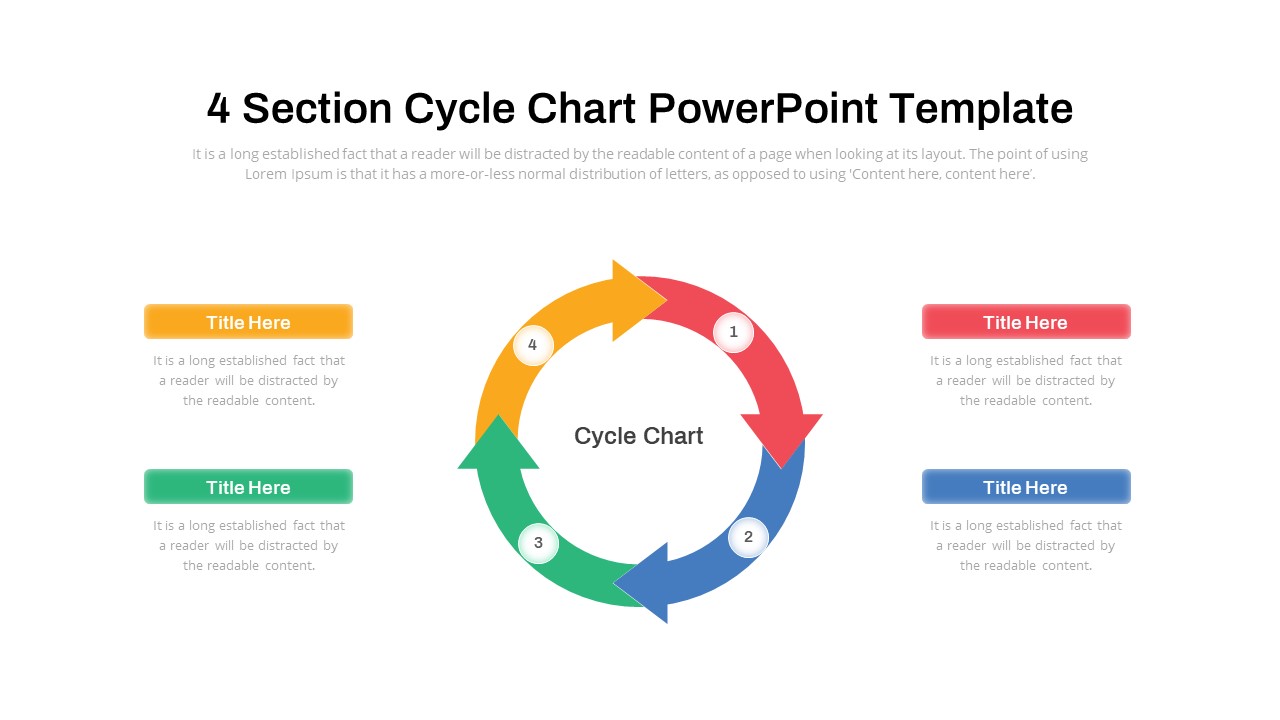
Cycle Chart Diagram PowerPoint Template
Circular Diagrams
Premium
-
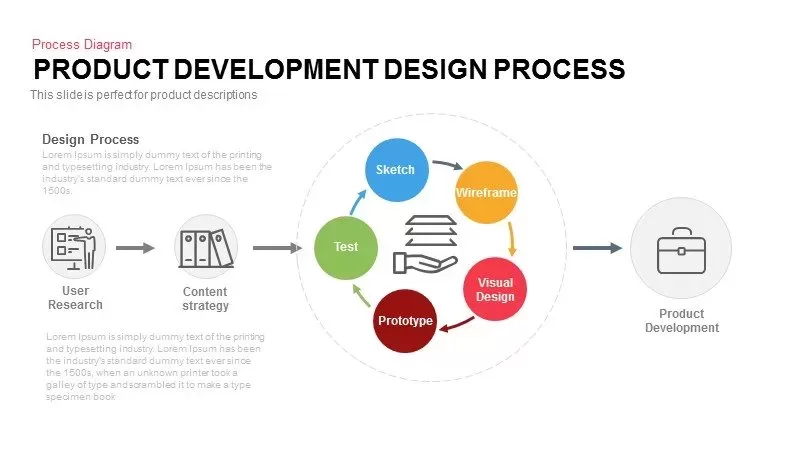
Product Development Design Process Template for PowerPoint and Keynote
Business Models
Premium
-
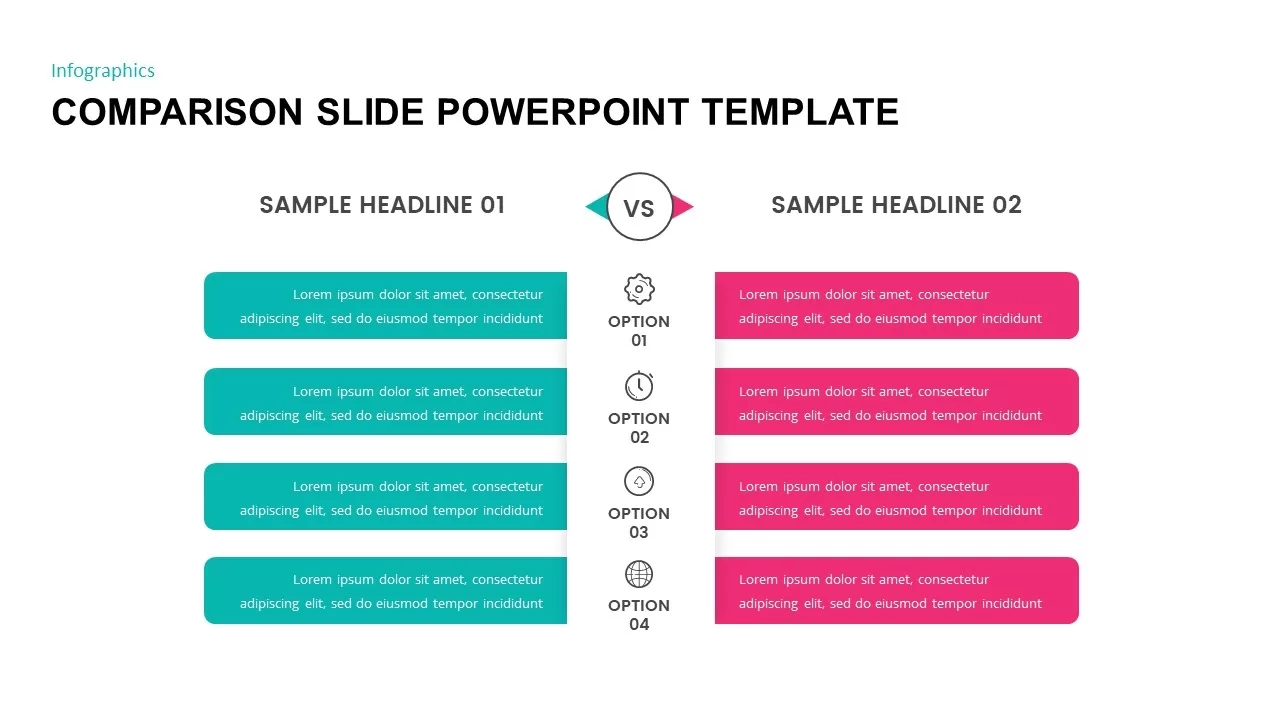
Comparison Slide Template for PowerPoint & Keynote
Column and Bar chart
Premium
-
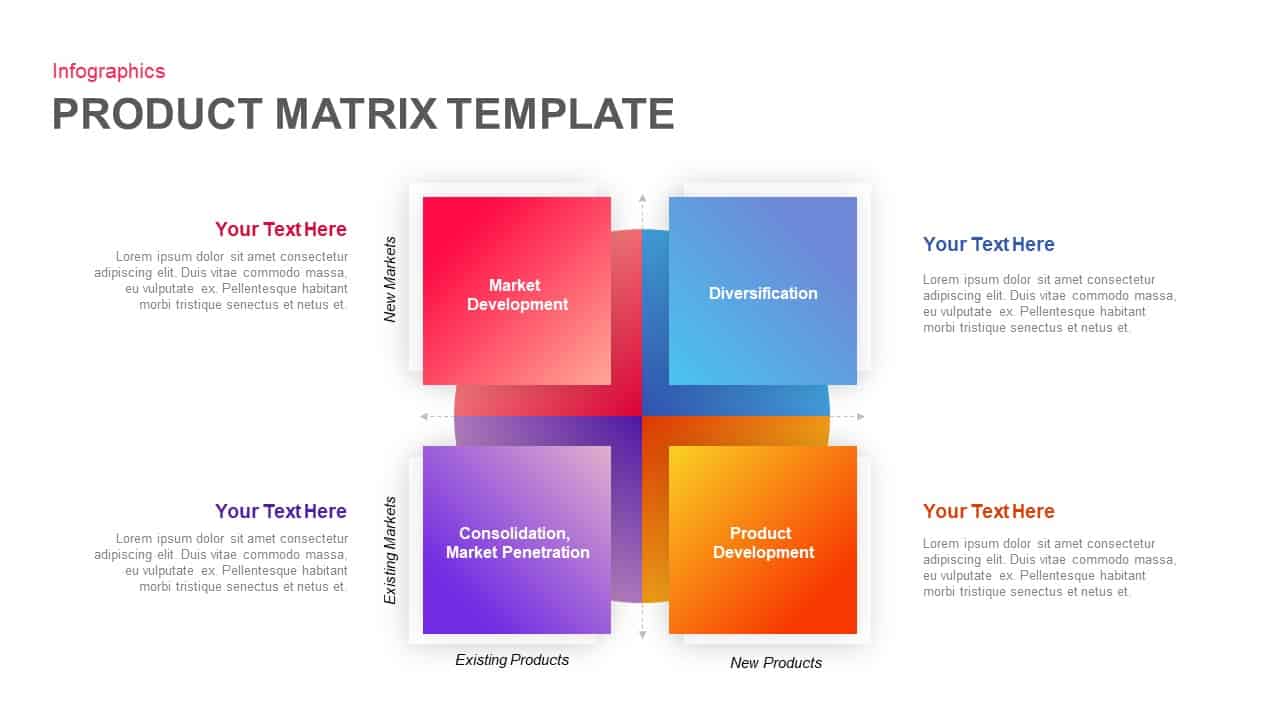
Product Matrix Template for PowerPoint and Keynote
Keynote Templates
Premium
-

Process Arrows PowerPoint Templates and Keynote template
Arrow Diagrams
Premium
-
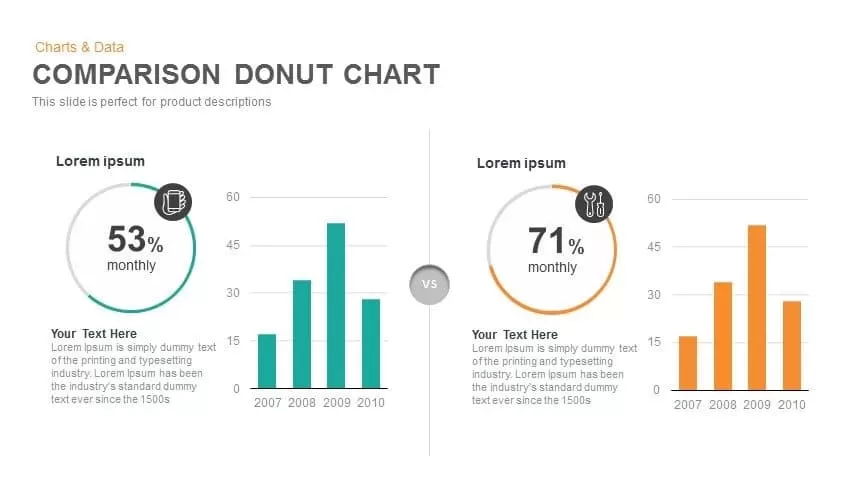
Comparison Donut Chart PowerPoint Template and Keynote
Keynote Templates
Premium
-

5 Stage Linear Process Flow Diagram PowerPoint Template and Keynote Slide
Process Flow Diagrams
Premium
-
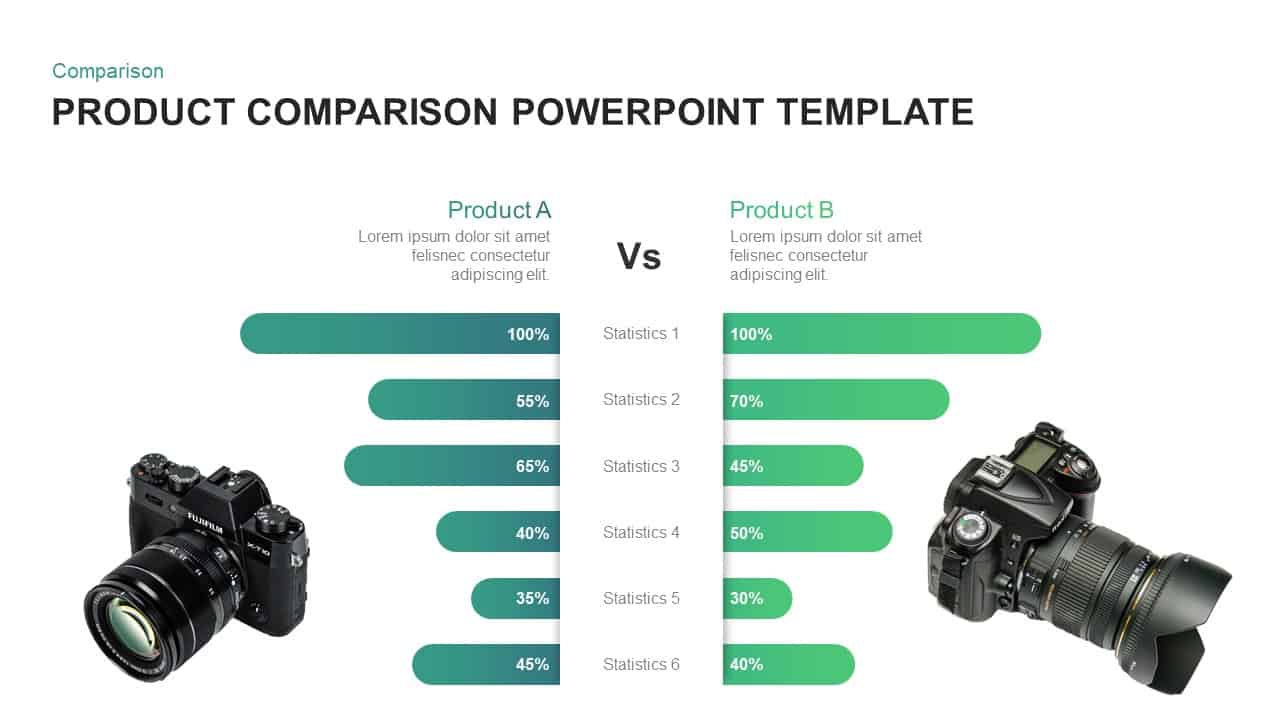
Product Comparison PowerPoint Template & Keynote Diagram
Business Models
Premium
-

8 Step Circular Arrow Diagram Template for PowerPoint and Keynote
Arrow Diagrams
Premium
-
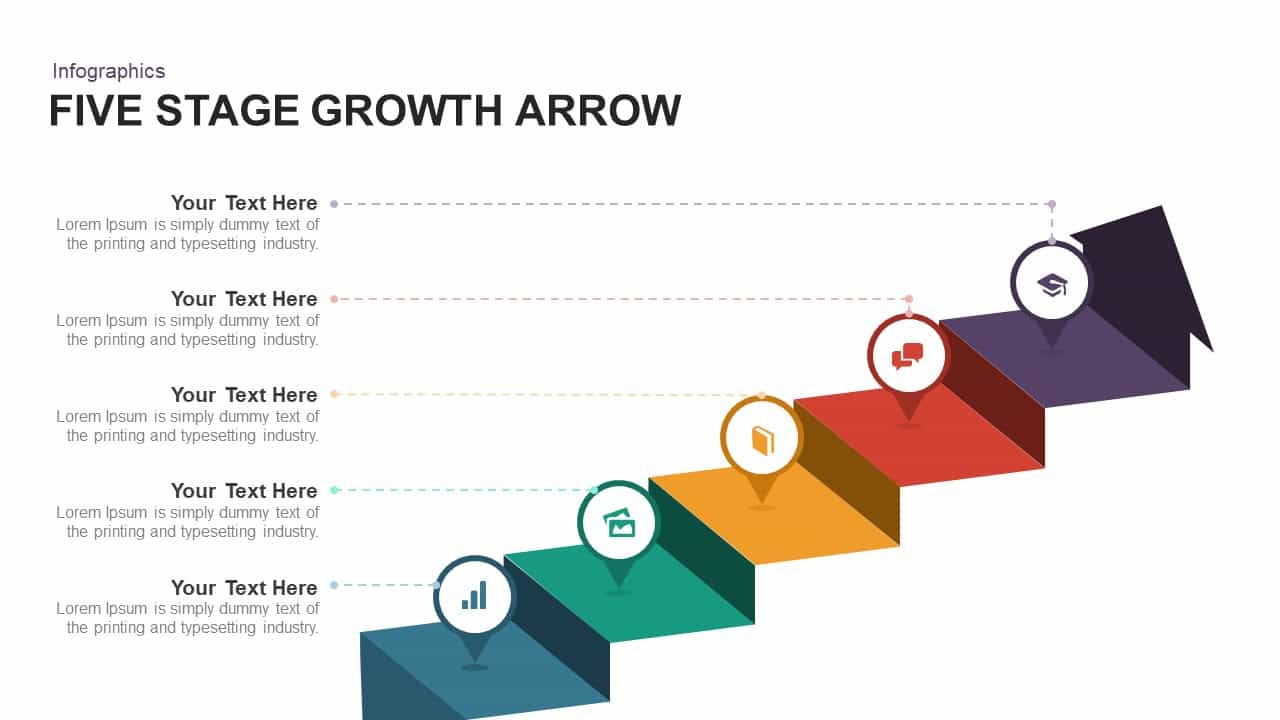
5 Stage Growth Arrow PowerPoint Template and Keynote Slide
Stage Diagrams
Premium
-
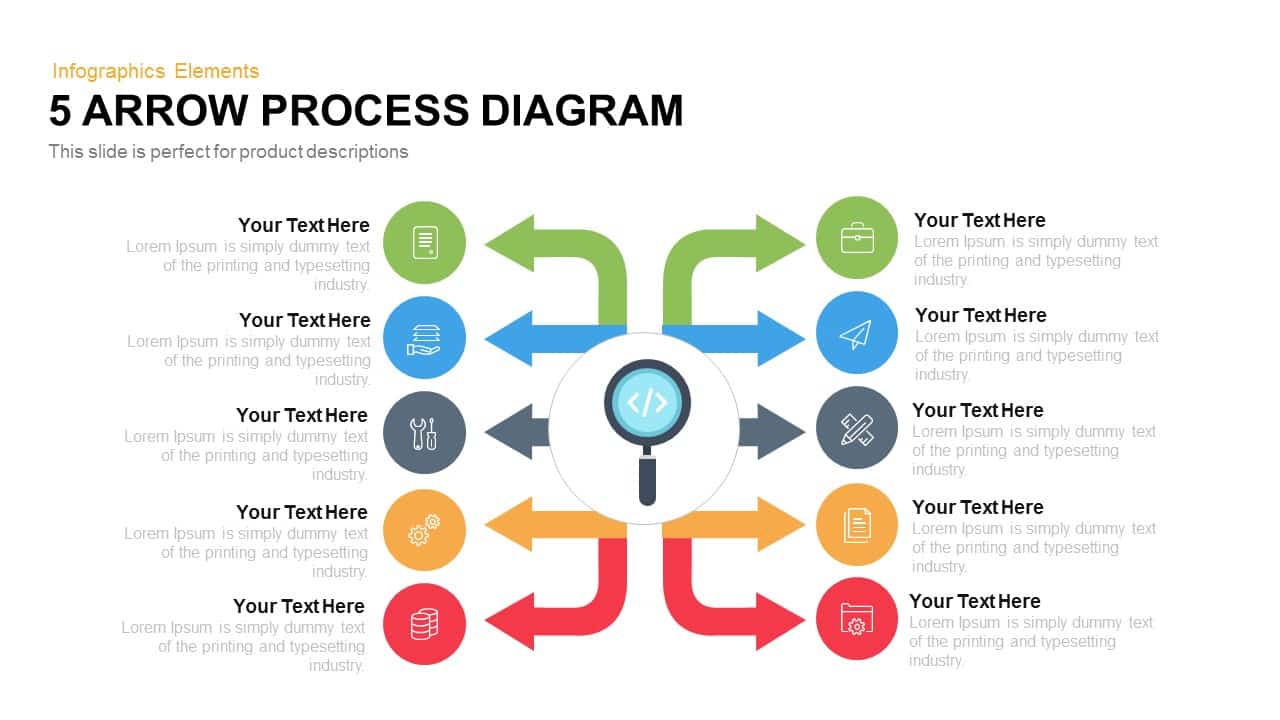
Arrow Process Diagram Template for PowerPoint and Keynote
Arrow Diagrams
Premium
-
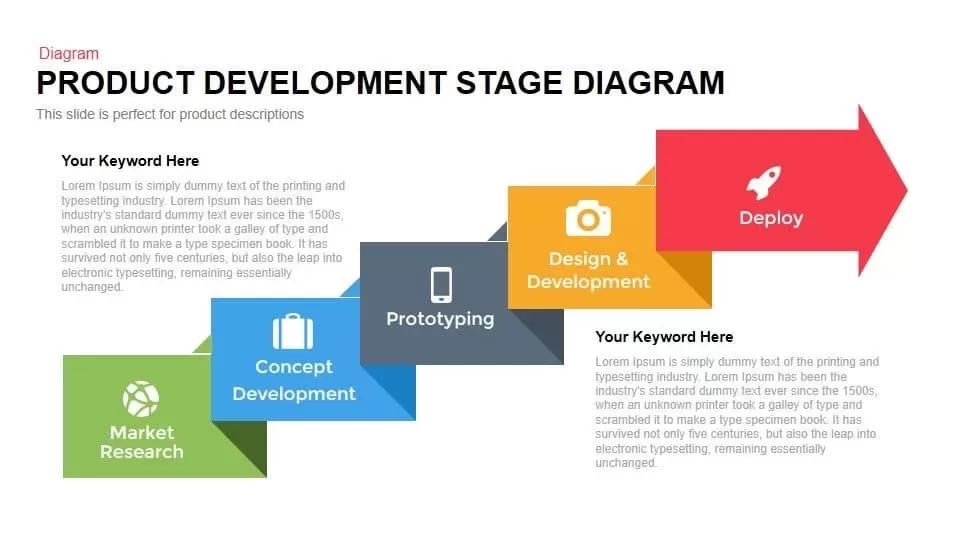
Product Development Process Diagram Template for PowerPoint and Keynote
Arrow Diagrams
Premium
-
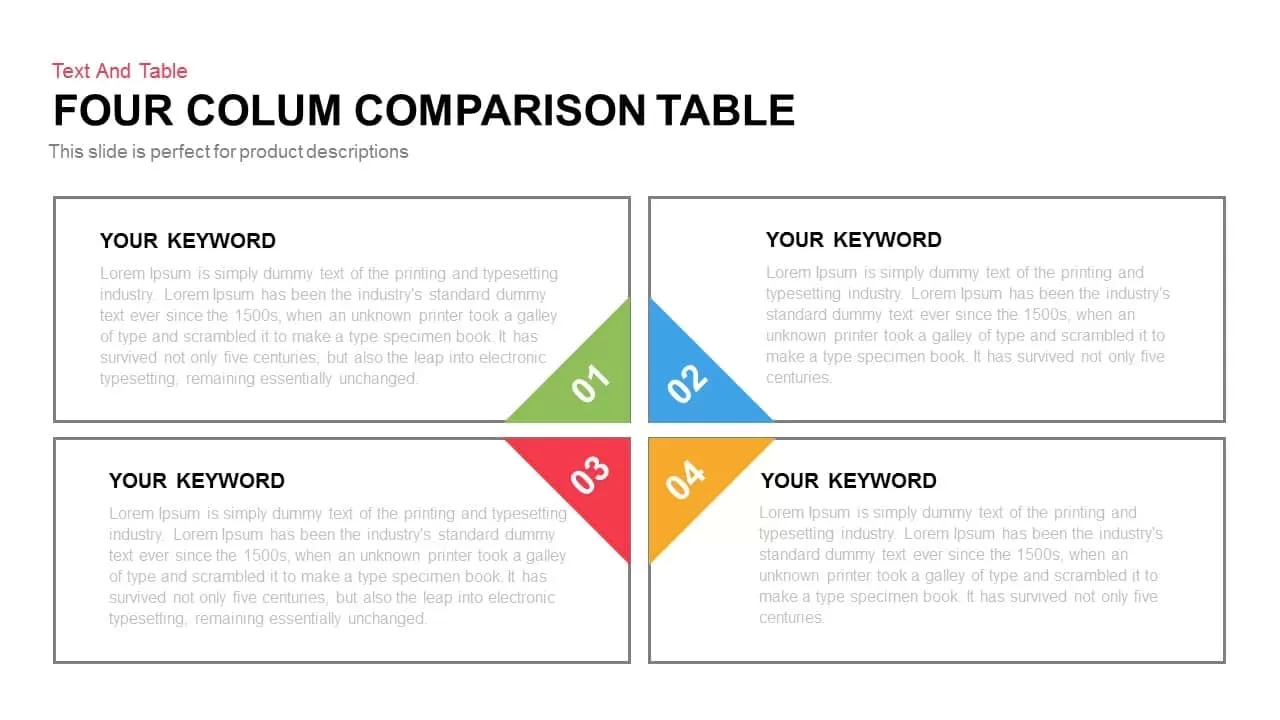
Column Comparison Table PowerPoint Template & Keynote Slide
Keynote Templates
Premium
-
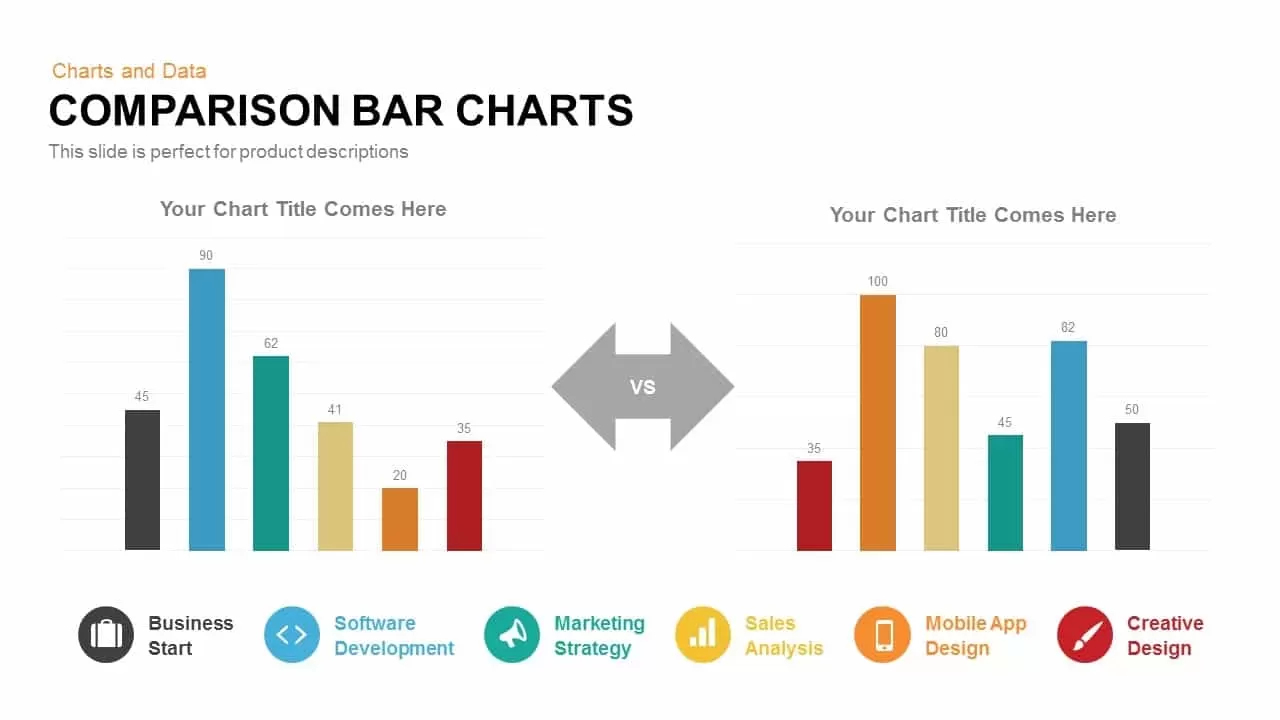
Comparison Bar Charts PowerPoint Template and Keynote Slide
Column and Bar chart
Premium
-
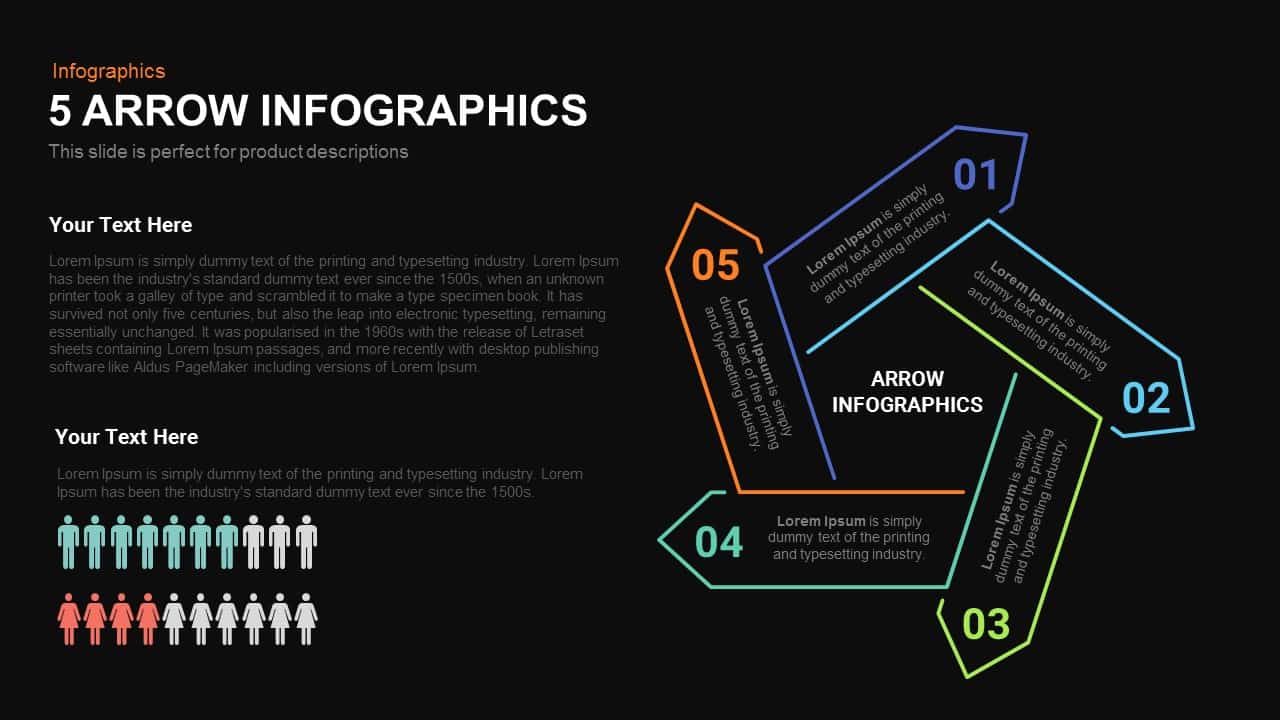
5 Infographics Arrow PowerPoint Template and Keynote Slide
Circular Diagrams
Premium
-
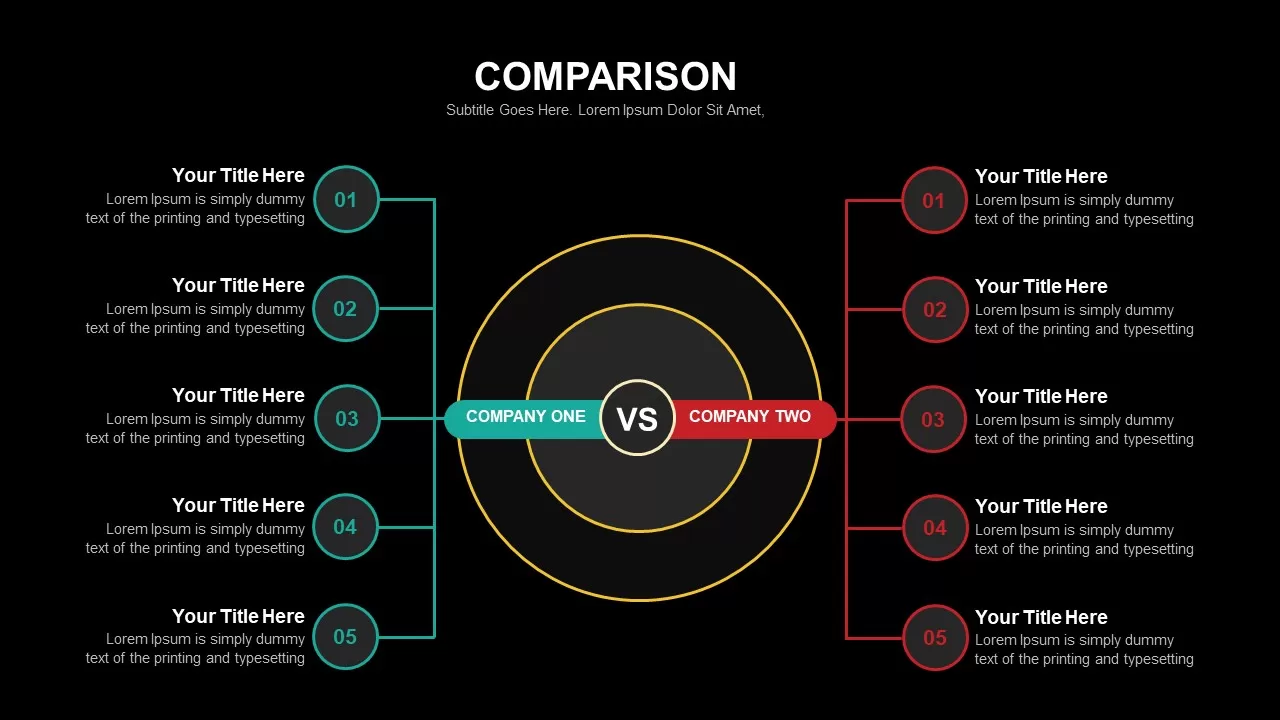
Comparison Slides
PowerPoint Charts
Premium
-

Cycle Object Infographic Free PowerPoint Template and Keynote Slide
Circular Diagrams
Free
-

Circular Stages PowerPoint Template and Keynote Slide
Arrow Diagrams
Premium
-
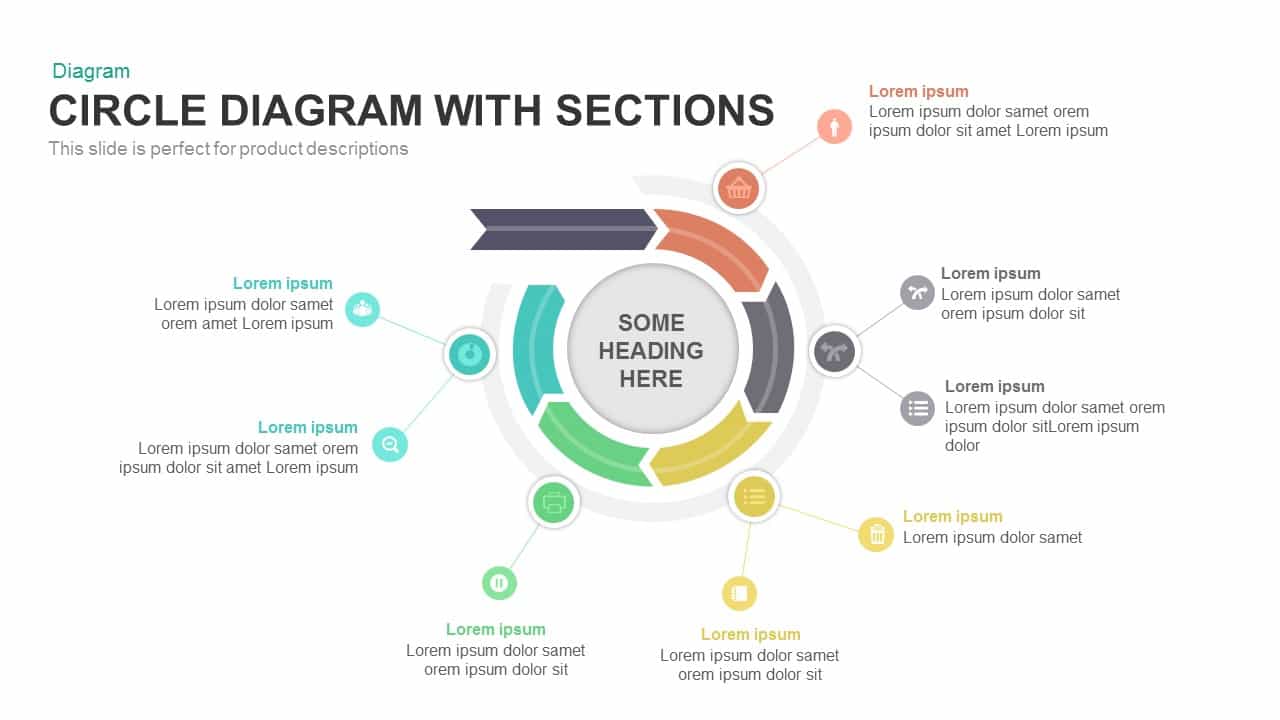
Circle Diagram Template With Sections PowerPoint and Keynote
Circular Diagrams
Premium
-
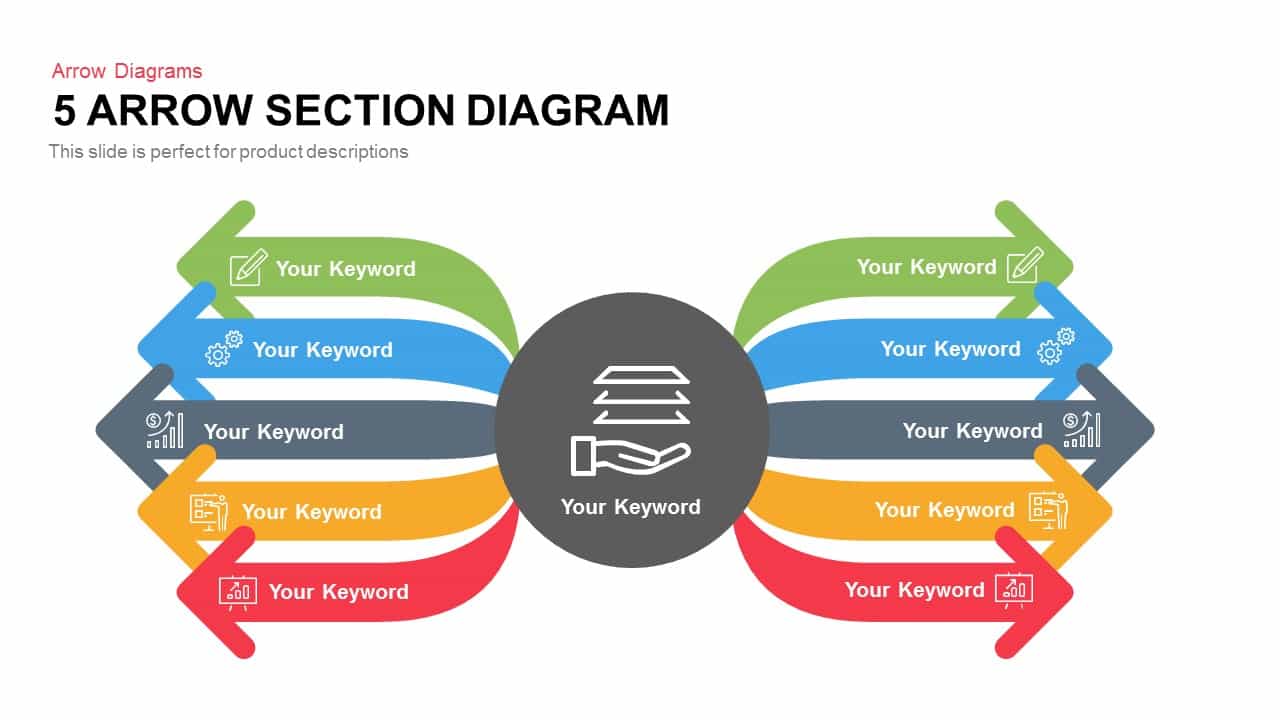
5 Section Arrow Diagram Template for PowerPoint and Keynote
Arrow Diagrams
Premium
-
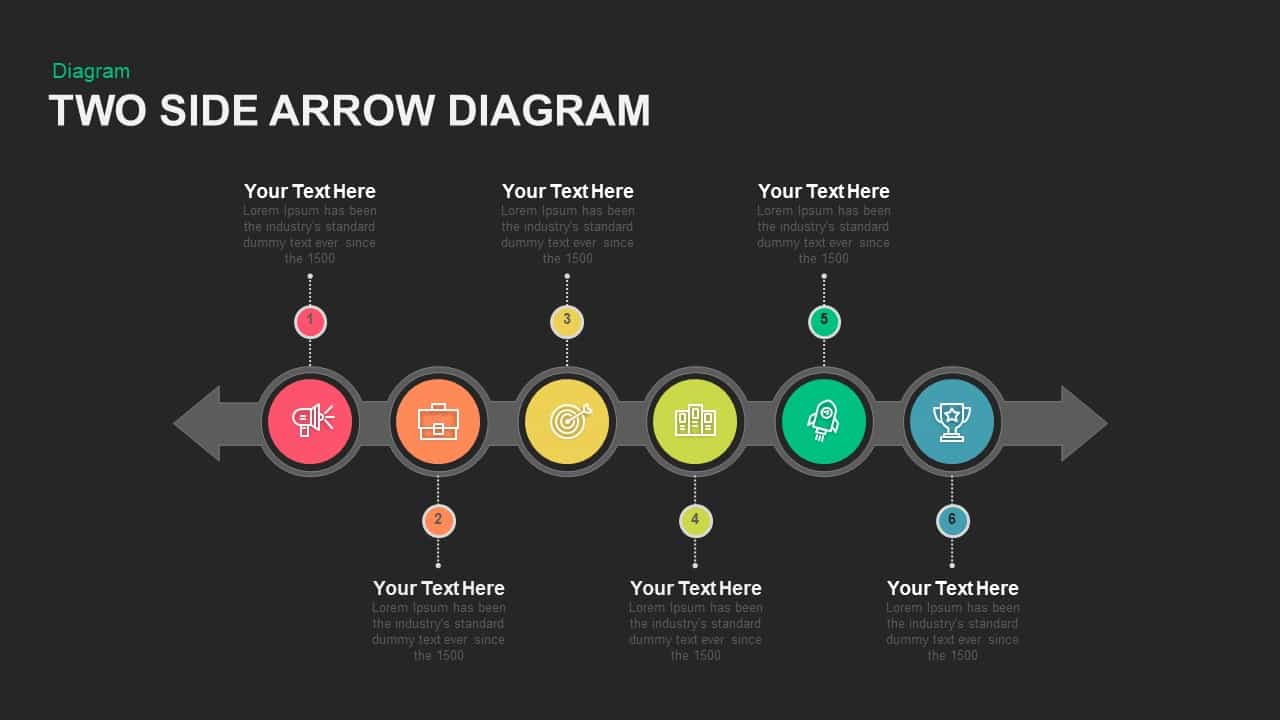
Two Sided Arrow Diagram PowerPoint Template and Keynote Slide
Arrow Diagrams
Premium
-
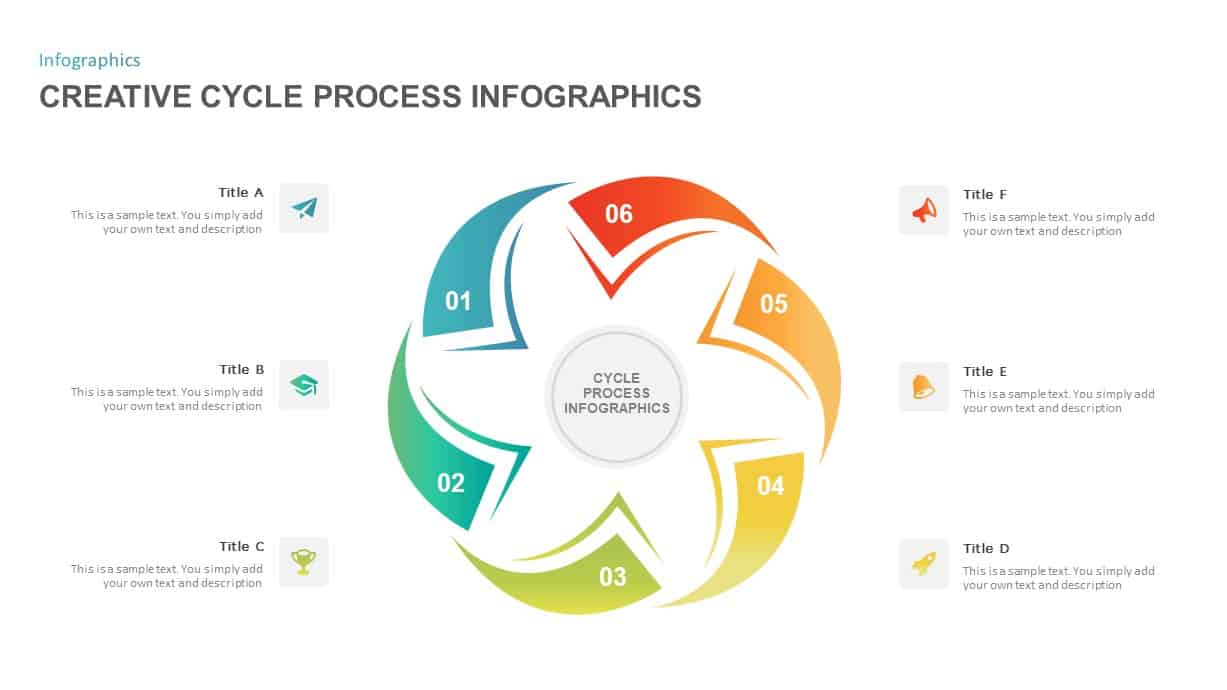
Creative Process Cycle Infographic Template
Circular Diagrams
Premium
-
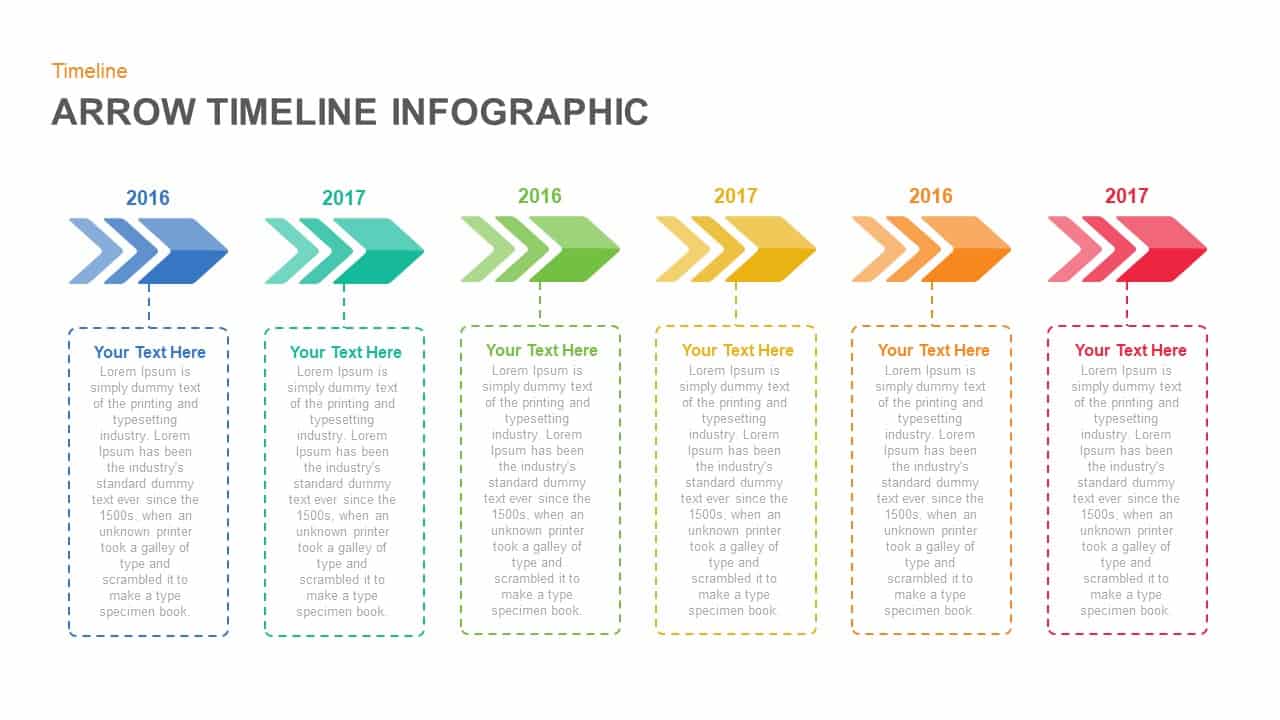
Animated Infographic Arrow Timeline PowerPoint Template
Timeline PowerPoint Template
Premium
-
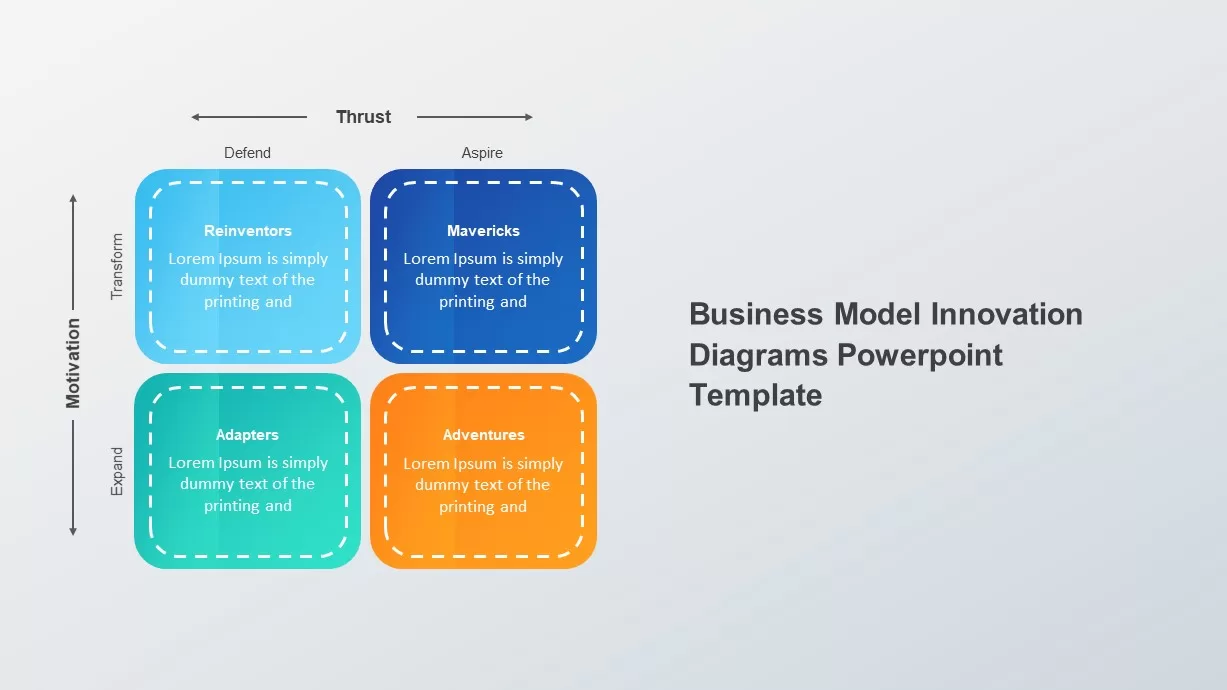
Business Model Innovation Template
Business Models
Premium
-
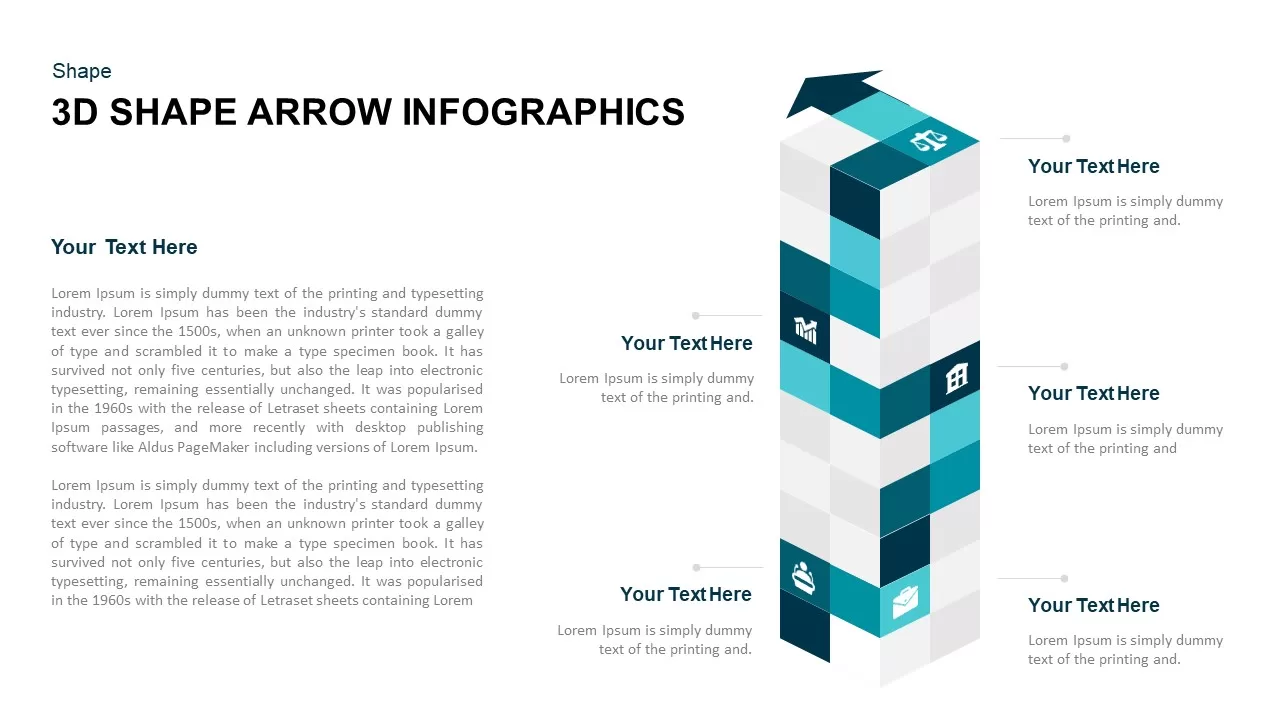
3D Cube Shape Infographic Arrow Template
Arrow Diagrams
Premium
-
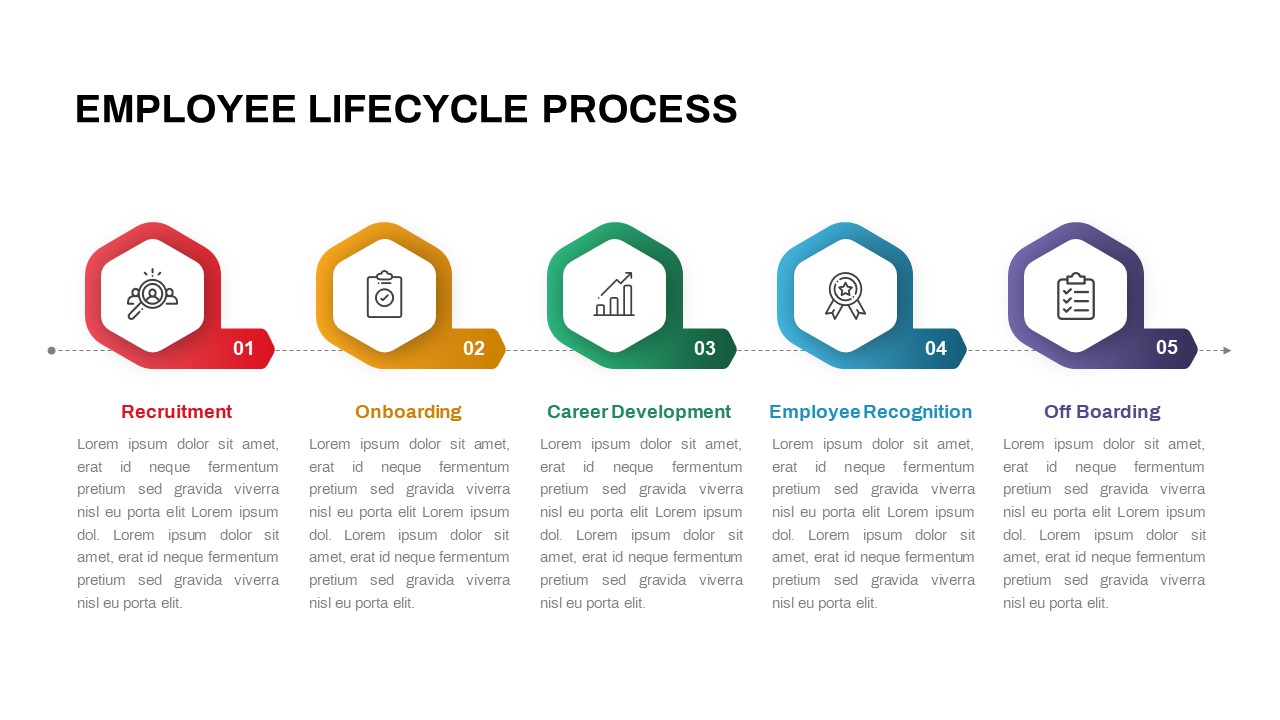
5 Stage Employee lifecycle Process Diagram for PowerPoint & Keynote
Business Models
Premium
-
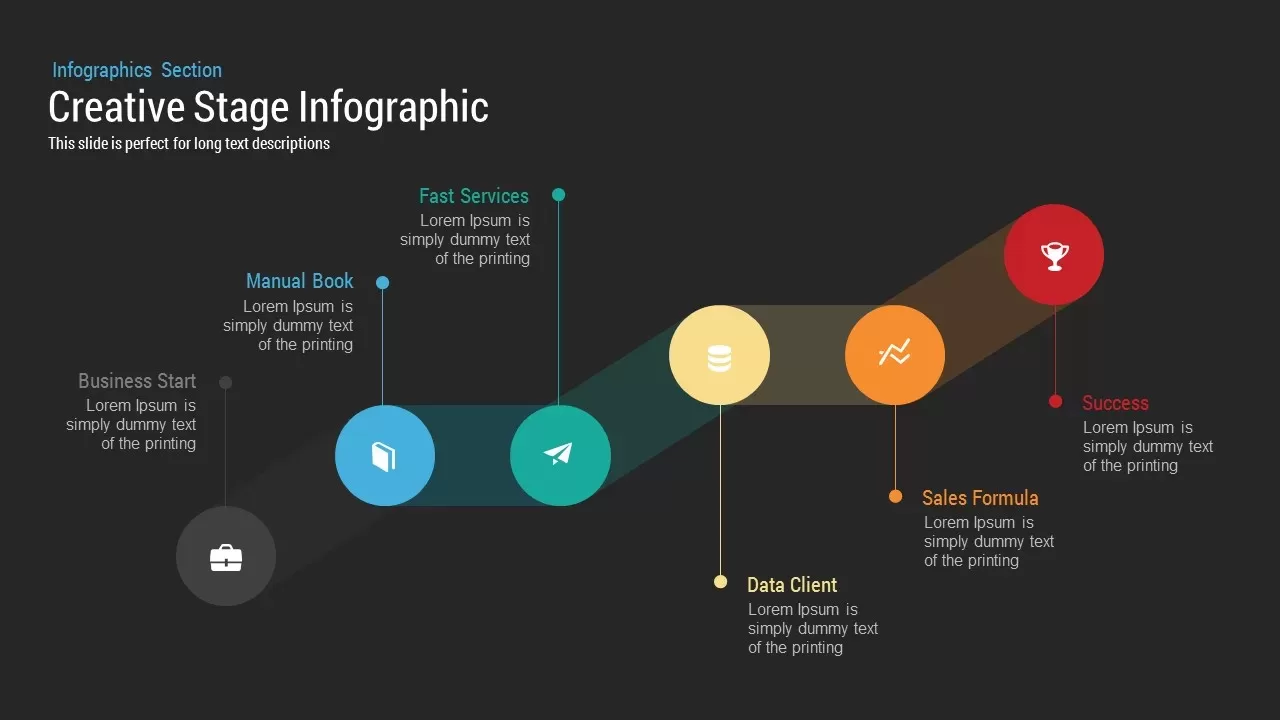
Creative Stage Infographic PowerPoint and Keynote Template
Stage Diagrams
Premium
-
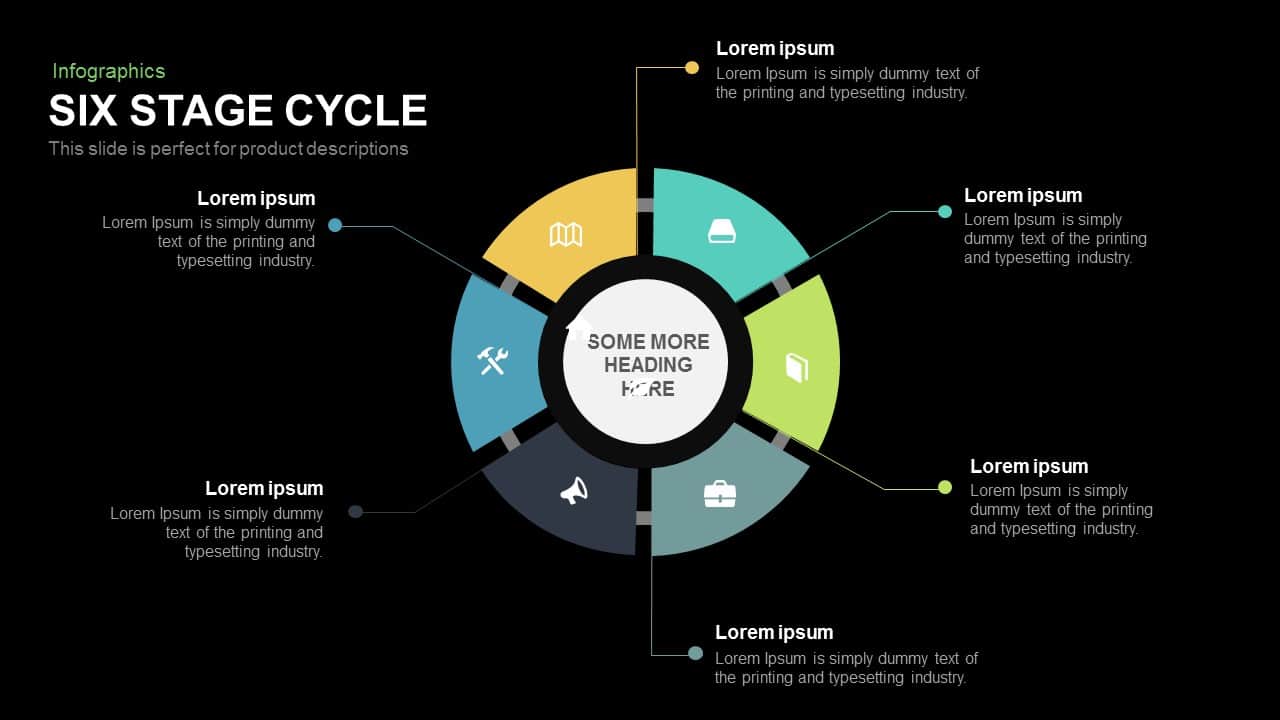
6 Stage Cycle Template for PowerPoint and Keynote
Circular Diagrams
Premium
-

Timeline Comparison PowerPoint Template
Timeline PowerPoint Template
Premium
-
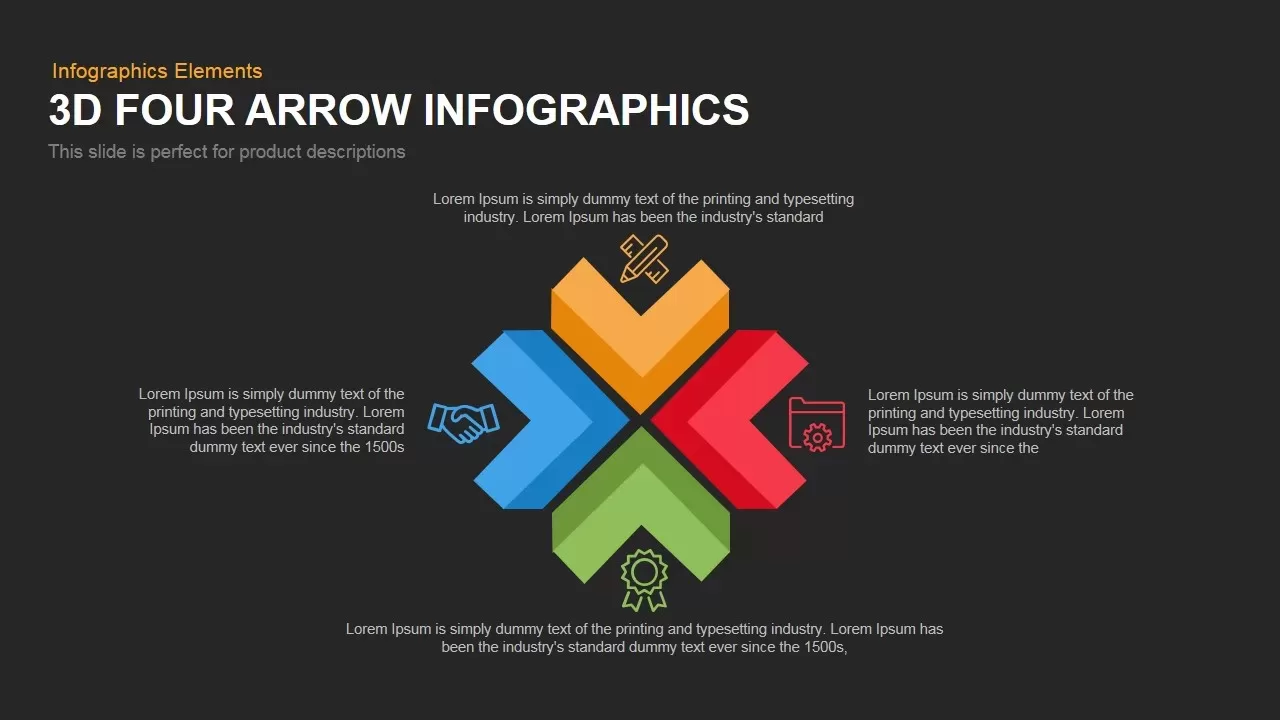
4 Infographics Arrow PowerPoint Template and Keynote Slide
Arrow Diagrams
Premium
-
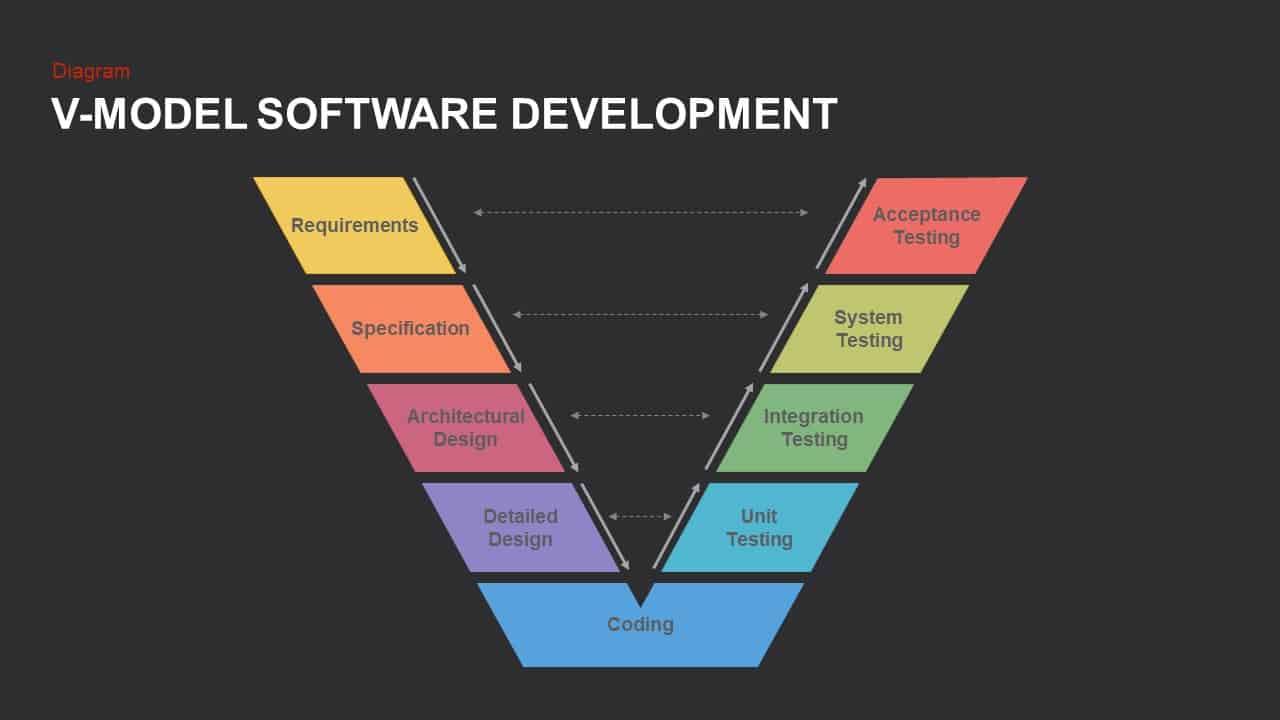
V Model PowerPoint Template and Keynote Slide
Diagrams
Premium
-

8 Staged Zigzag Arrow Diagram PowerPoint Template and Keynote
Arrow Diagrams
Premium
-

Sales Cycle Steps PowerPoint Template and Keynote Template
Circular Diagrams
Premium
-

5 Stage Linear Process Diagram for PowerPoint and Keynote
Process Flow Diagrams
Premium
-

Infographic Arrow PowerPoint Template and Keynote Slide
Arrow Diagrams
Premium
-
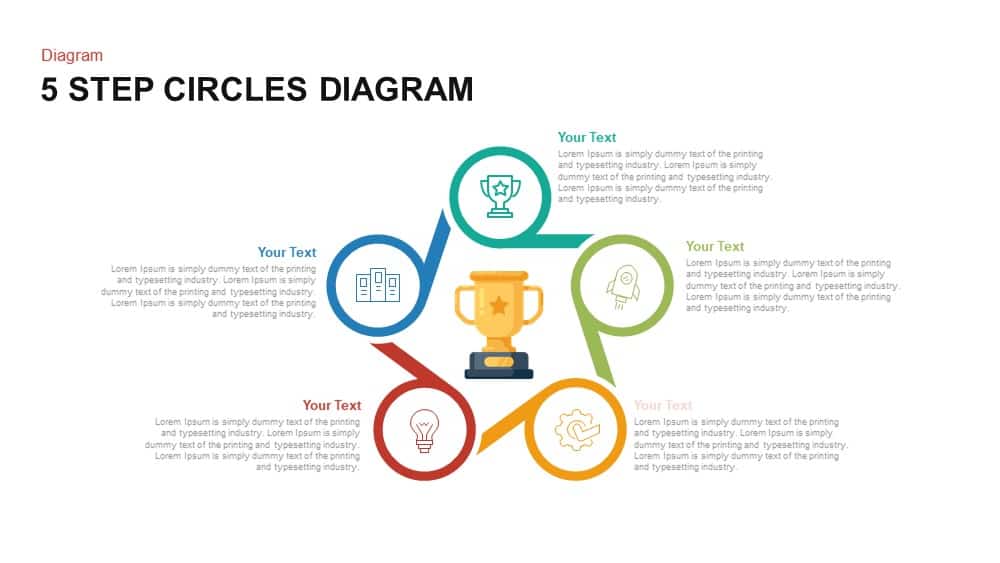
5 Step Circles Diagram Template for PowerPoint and Keynote
Circular Diagrams
Premium
-
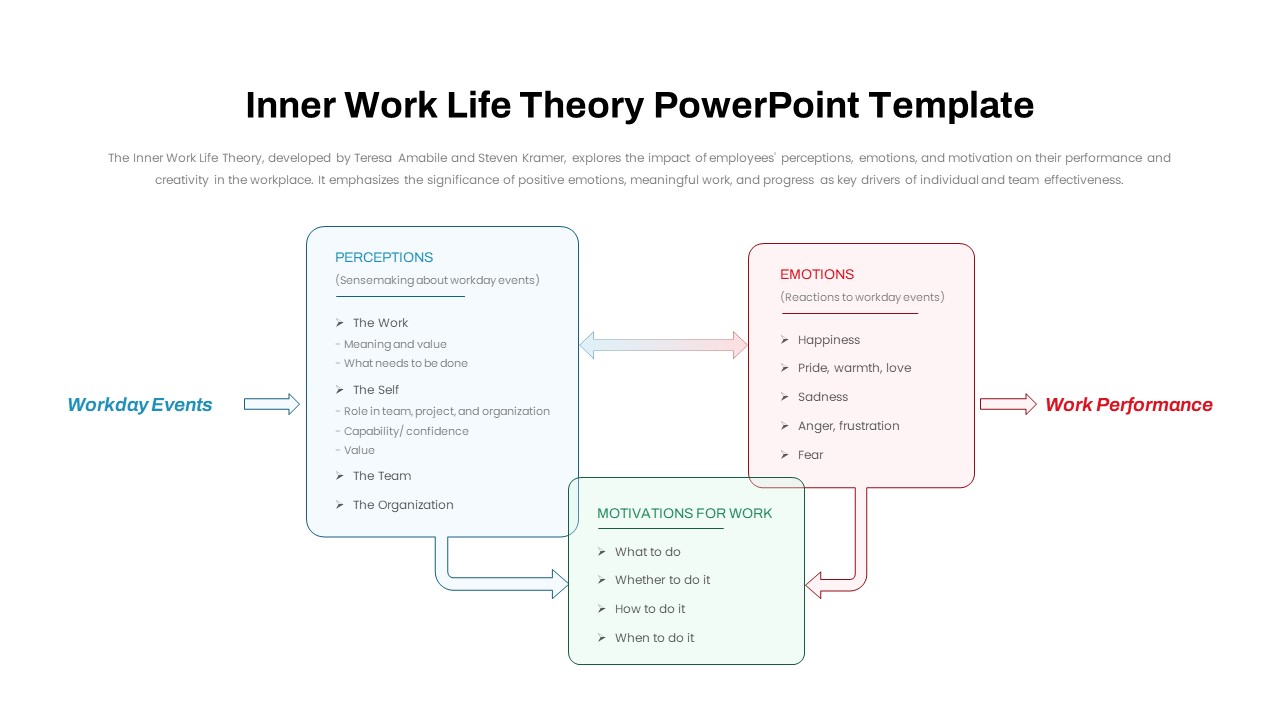
Inner Work Life Theory PowerPoint Template
PowerPoint Templates
Premium
-

Product Management PowerPoint Template
PowerPoint Templates
Premium
-
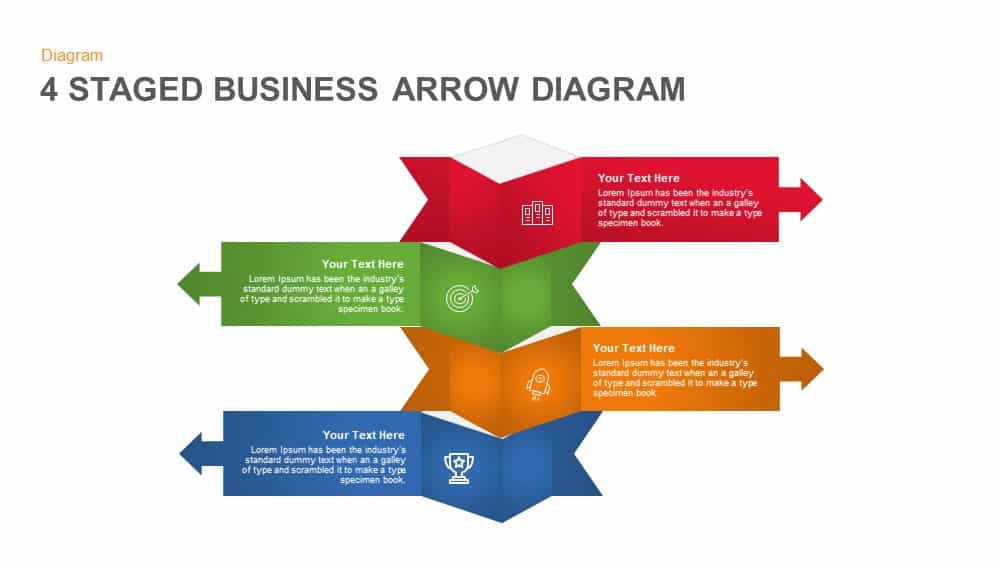
4 Staged Business Arrow Diagram Template for PowerPoint
Arrow Diagrams
Premium
-
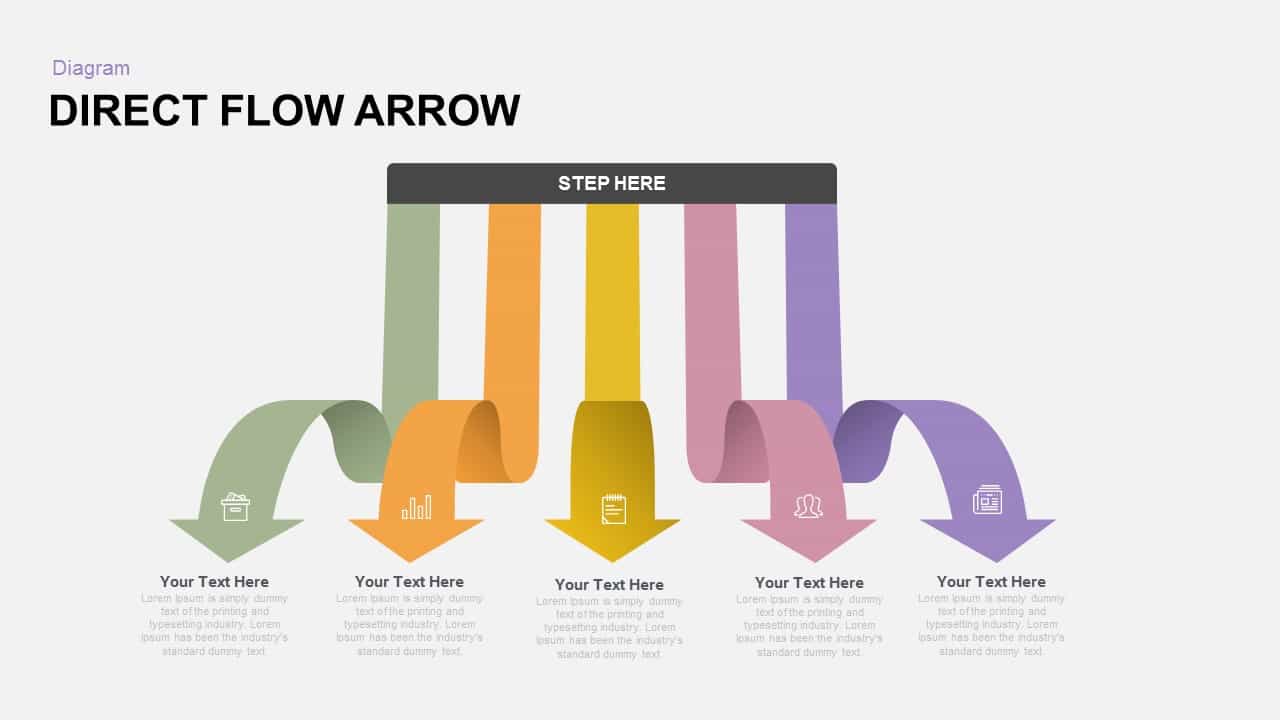
Direct Flow Arrow PowerPoint Template and Keynote Slide
Arrow Diagrams
Premium
-
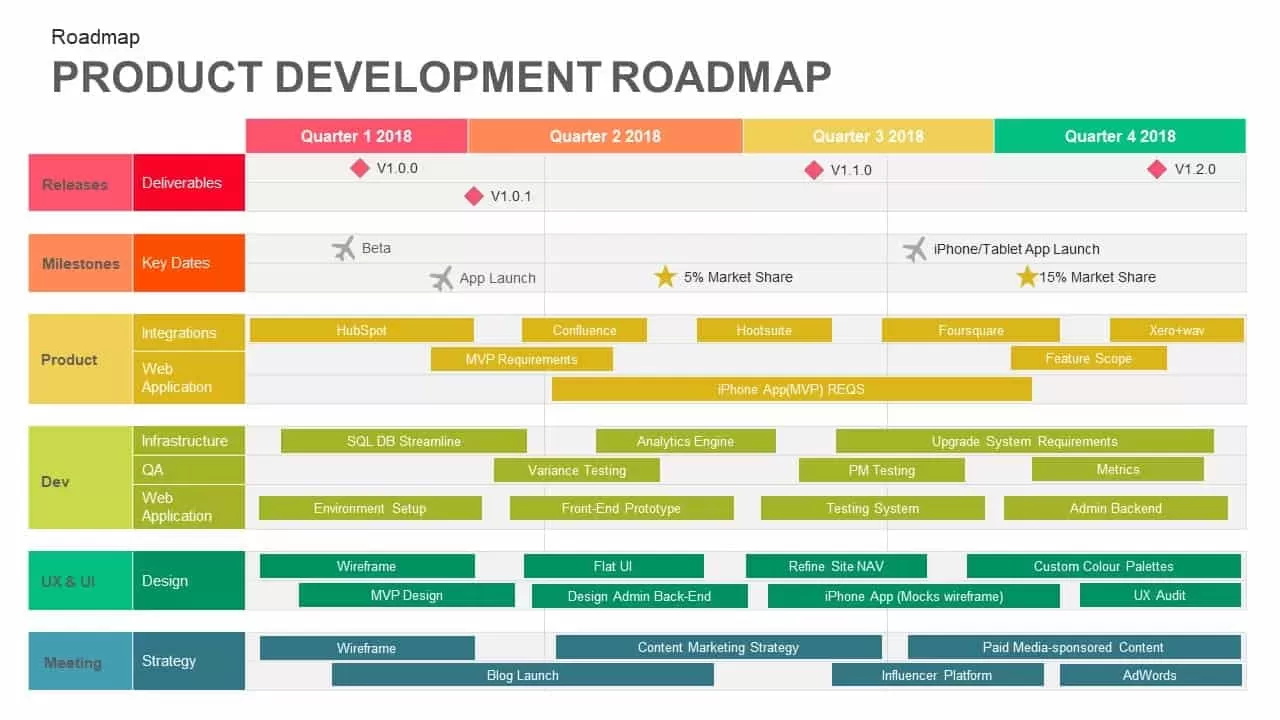
Product Development Roadmap Template for PowerPoint & Keynote
PowerPoint Templates
Premium
-
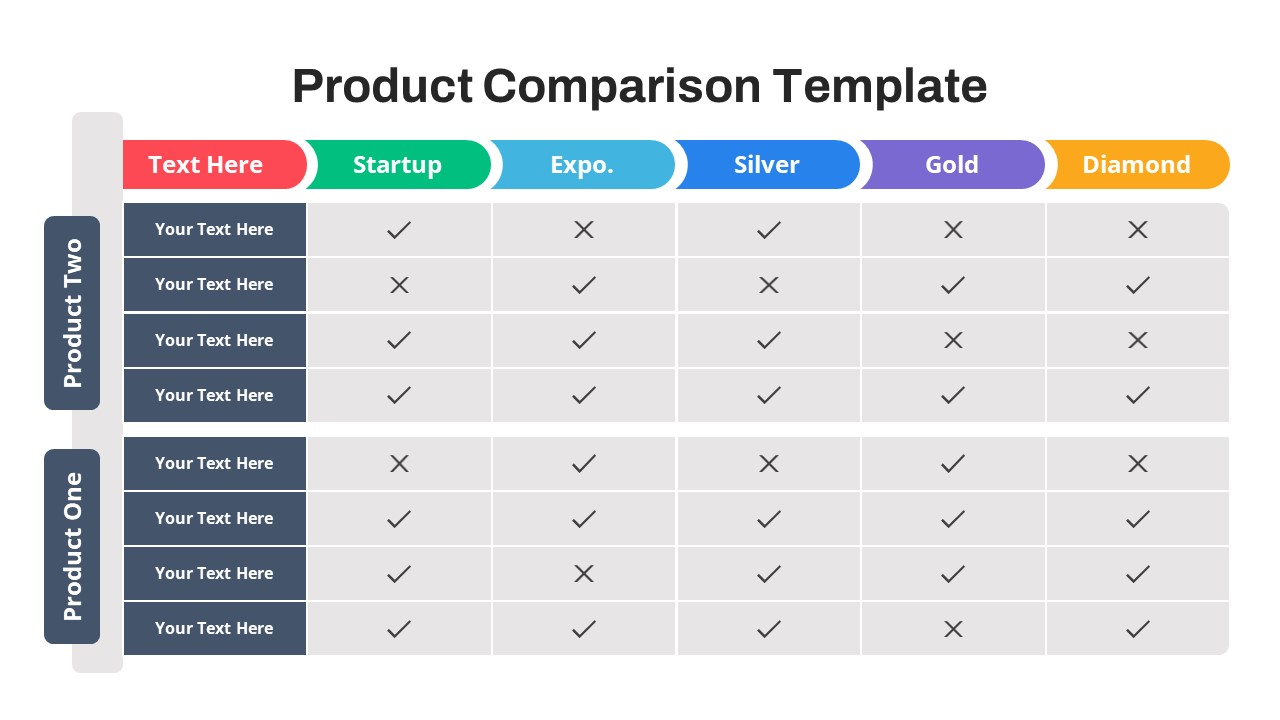
Free Product Comparison PowerPoint Template
Business Models
Free
-
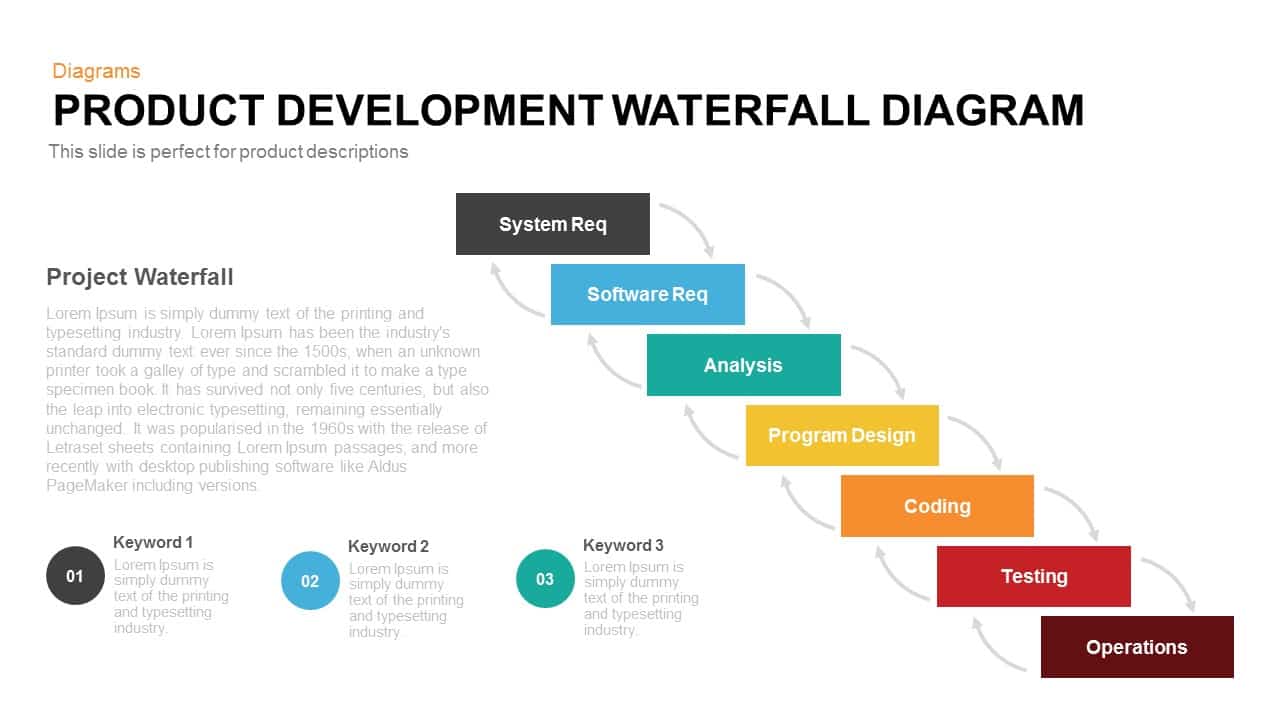
Product Development Waterfall Model Diagram for PowerPoint and Keynote
Diagrams
Premium
-
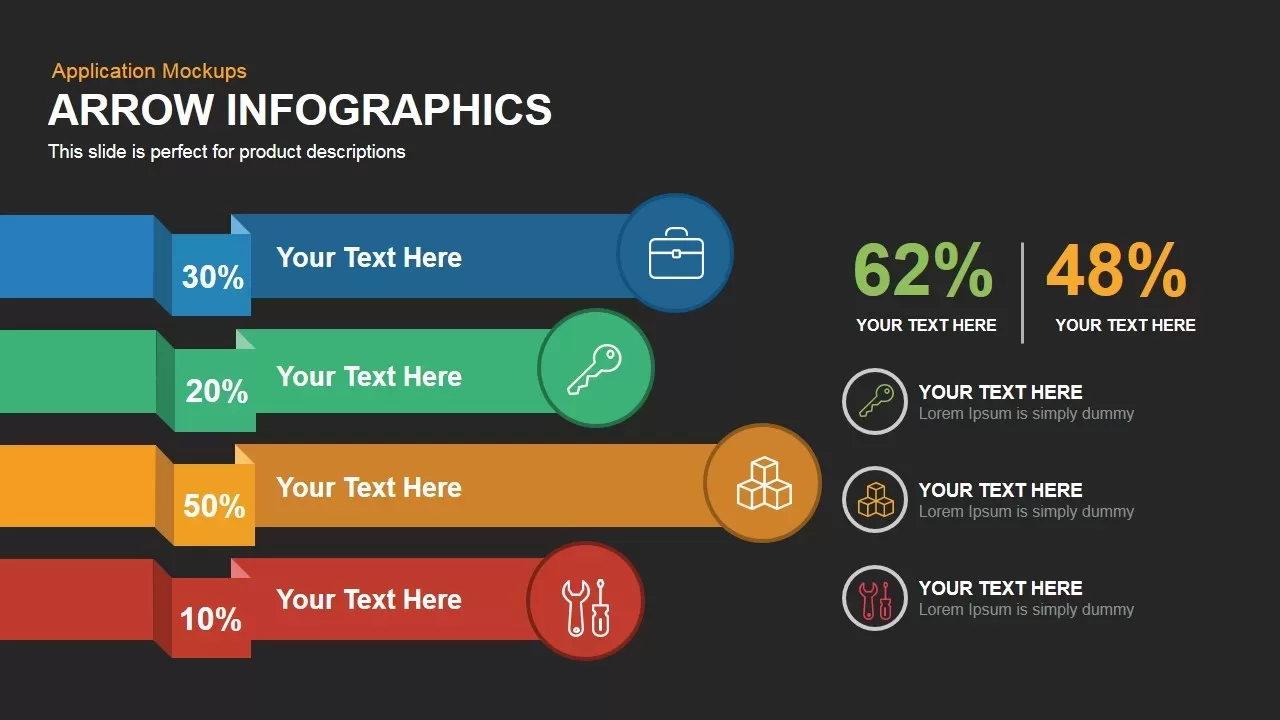
Arrow Infographic Template for Powerpoint and Keynote
Arrow Diagrams
Premium
-

Arrow Process Diagram PowerPoint Template and Keynote
Process Flow Diagrams
Premium
-

Five 3d Growth Arrows Template for PowerPoint and Keynote
Arrow Diagrams
Premium
-
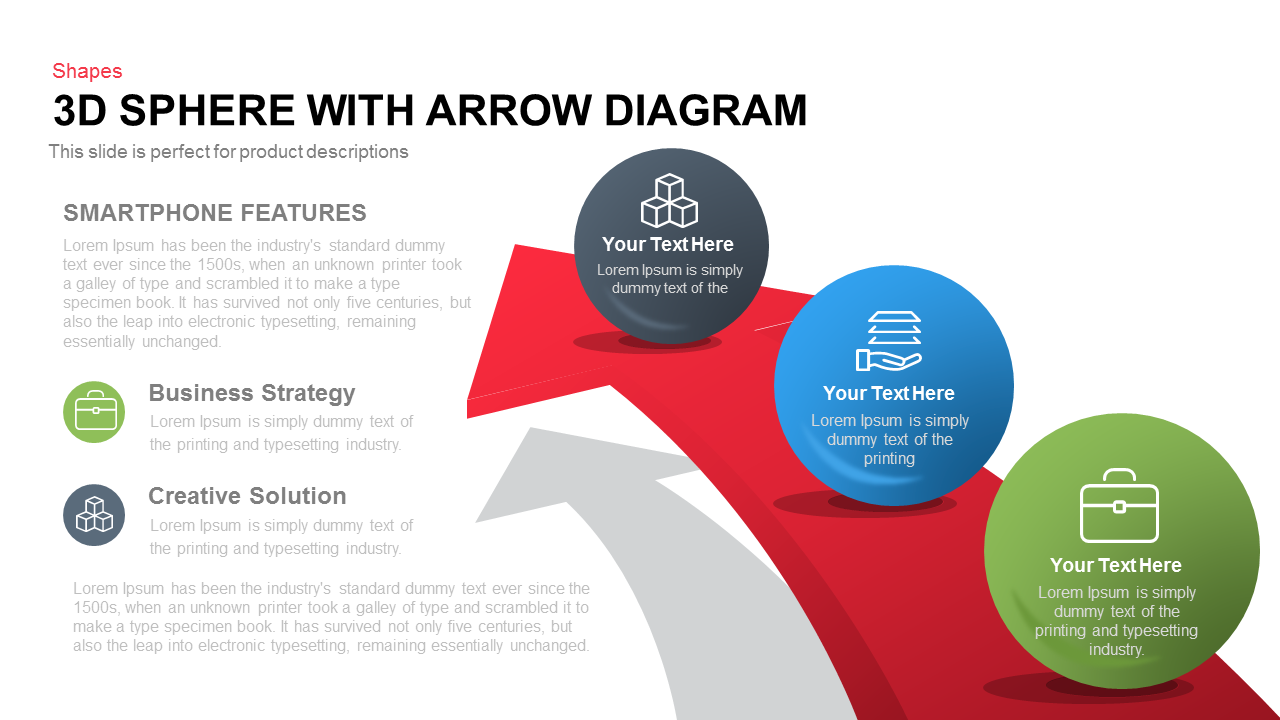
3d Sphere with Arrow Diagram PowerPoint Template and Keynote Slide
3D Shapes
Premium
-

Product Launch Checklist Template
Business Models
Premium
-
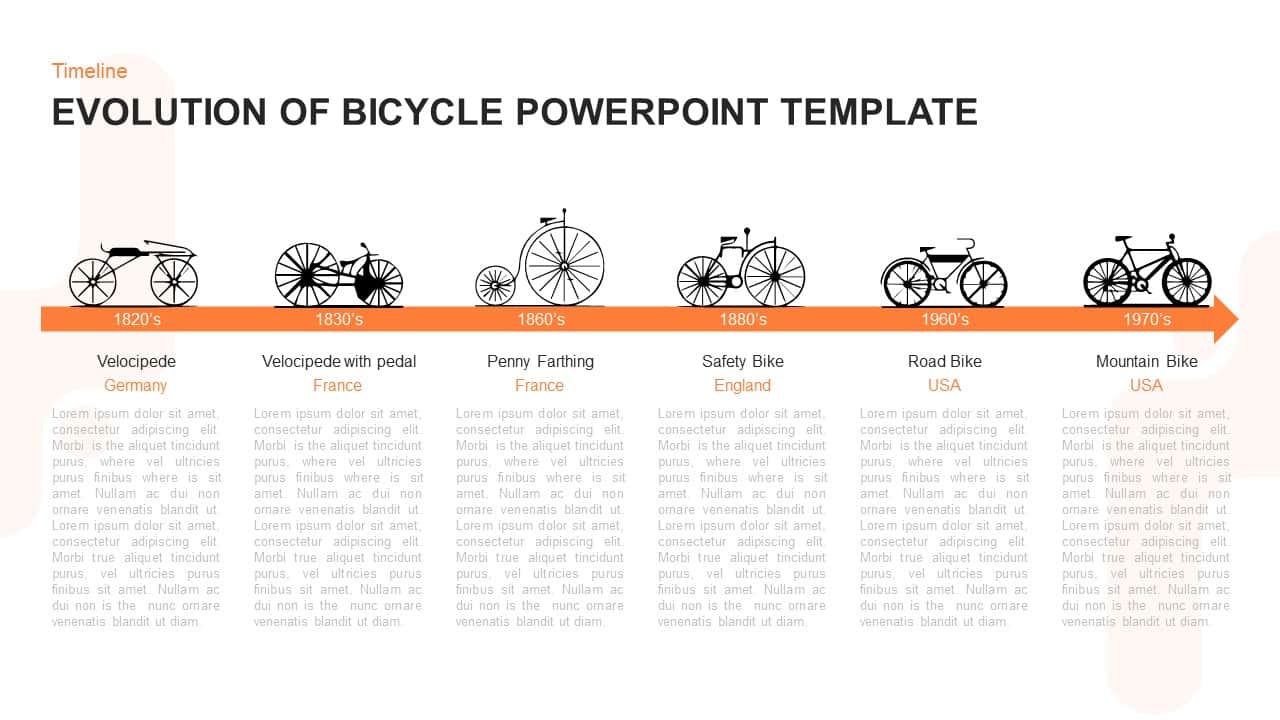
Evolution of Bicycle – Timeline Template for PowerPoint & Keynote
Timeline PowerPoint Template
Premium
-
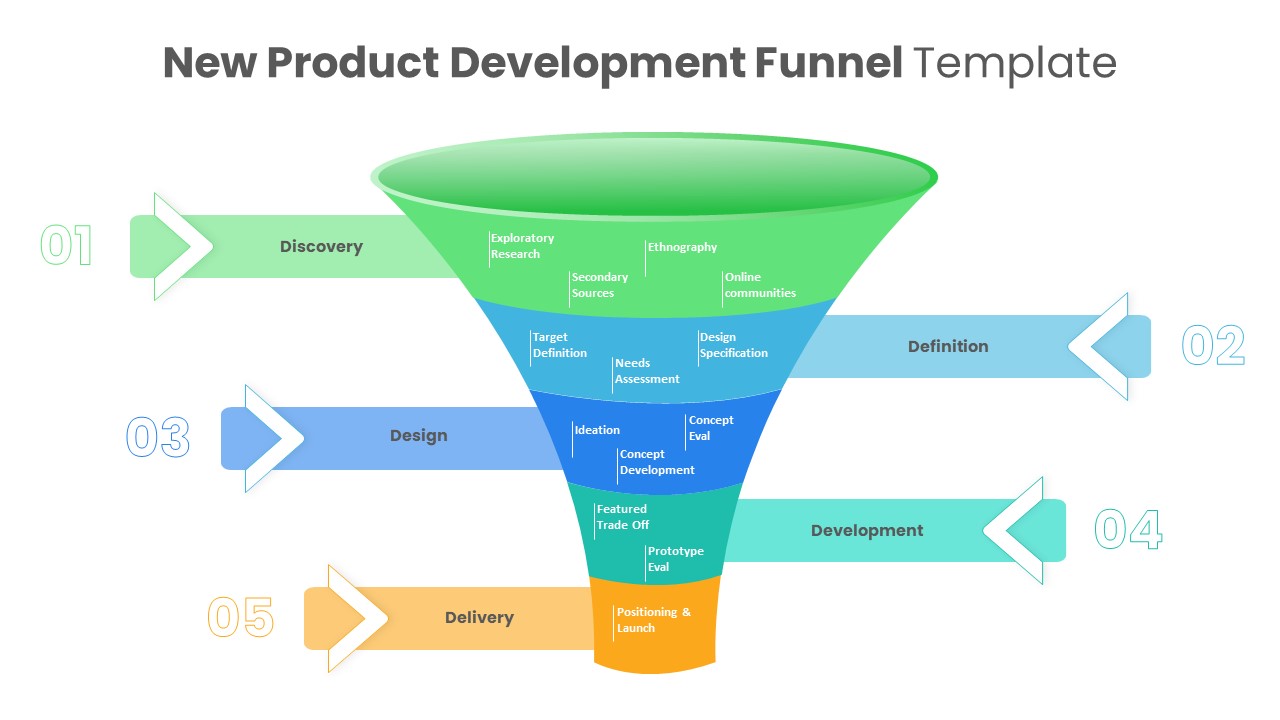
New Product Development Funnel Diagram Template PowerPoint
Funnel Diagrams
Premium
-
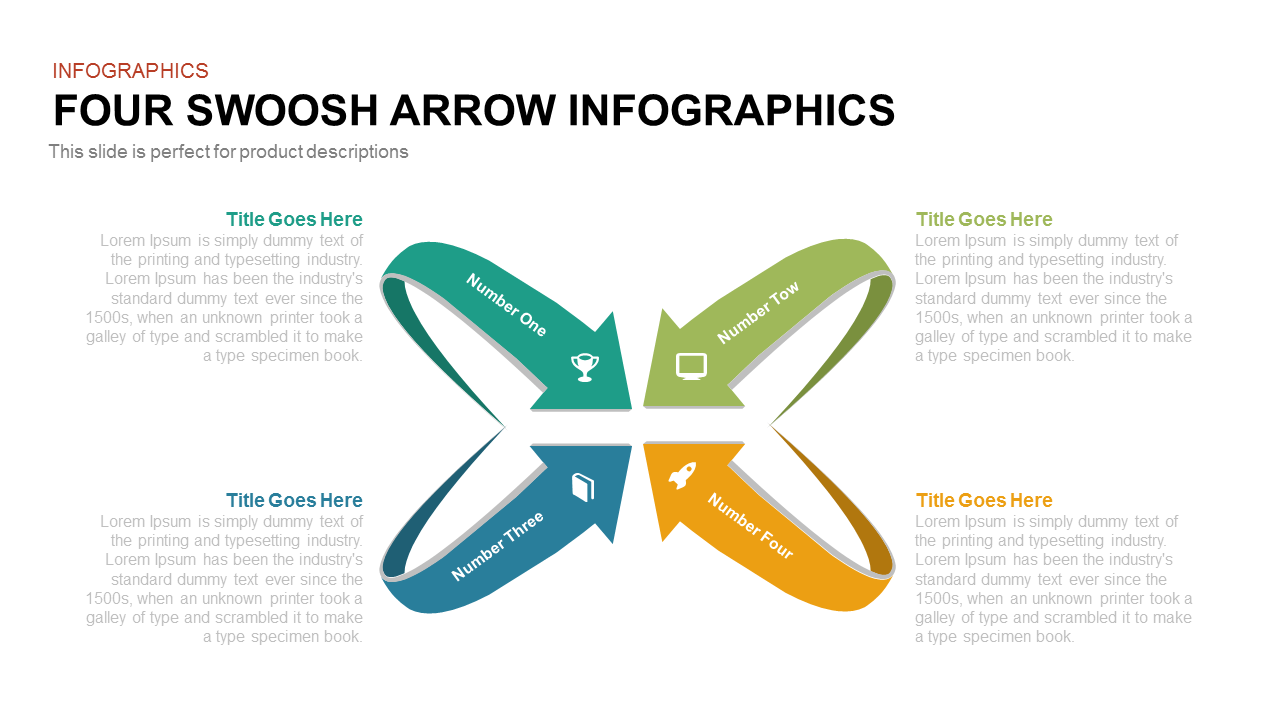
Four Swoosh Arrow PowerPoint Infographics and Keynote Template
Arrow Diagrams
Premium
-
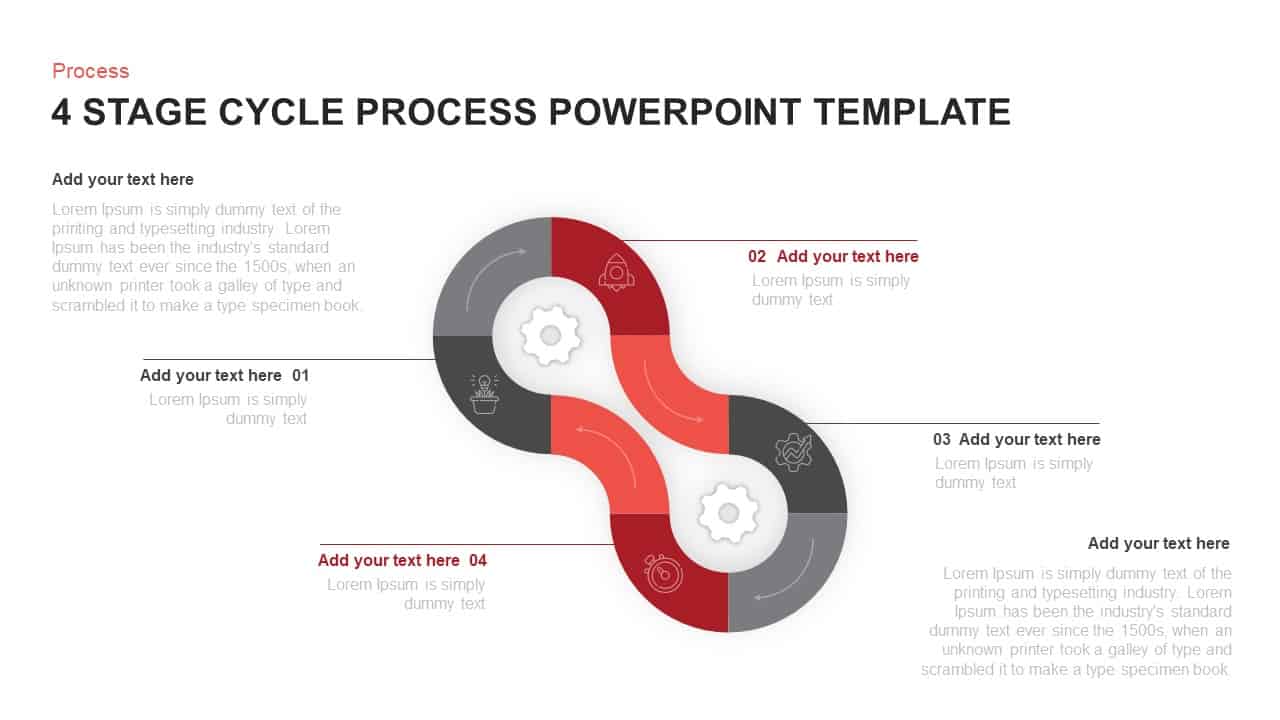
4 Stage Cycle Process PowerPoint Template & Keynote Diagram
Circular Diagrams
Premium
-
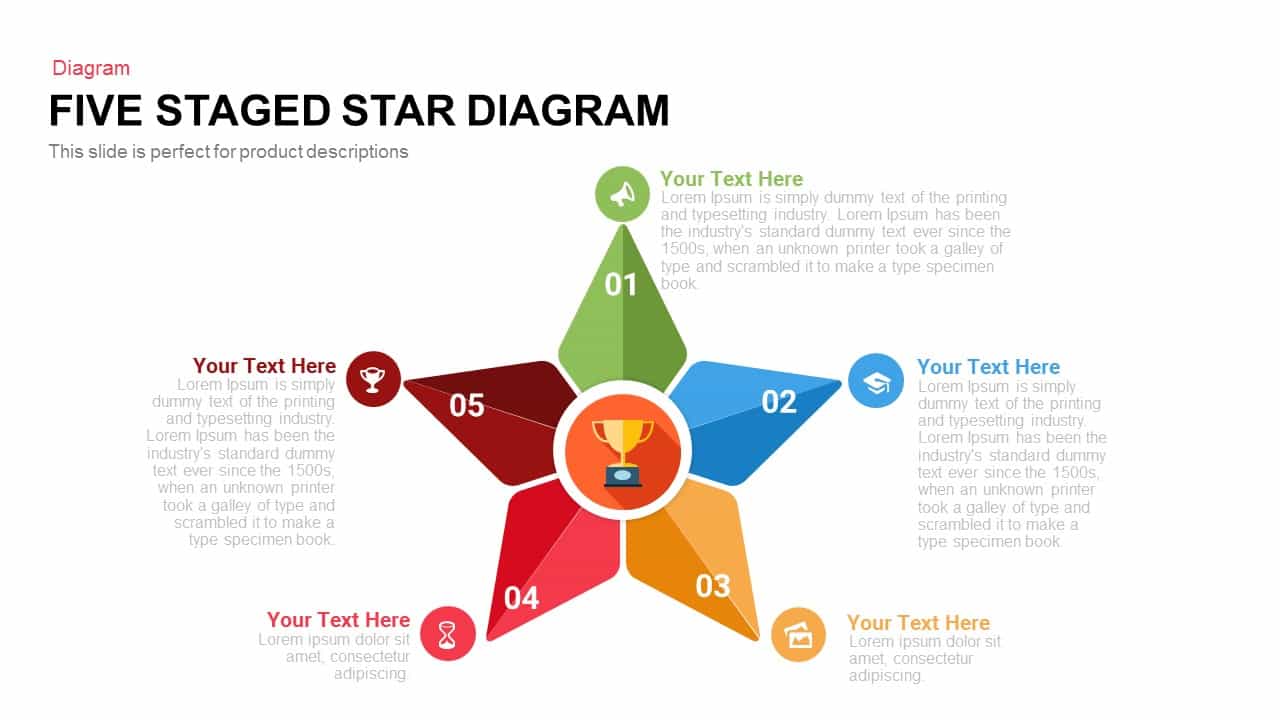
Five Staged Star Diagram Template for Powerpoint and Keynote template
Diagrams
Premium
-
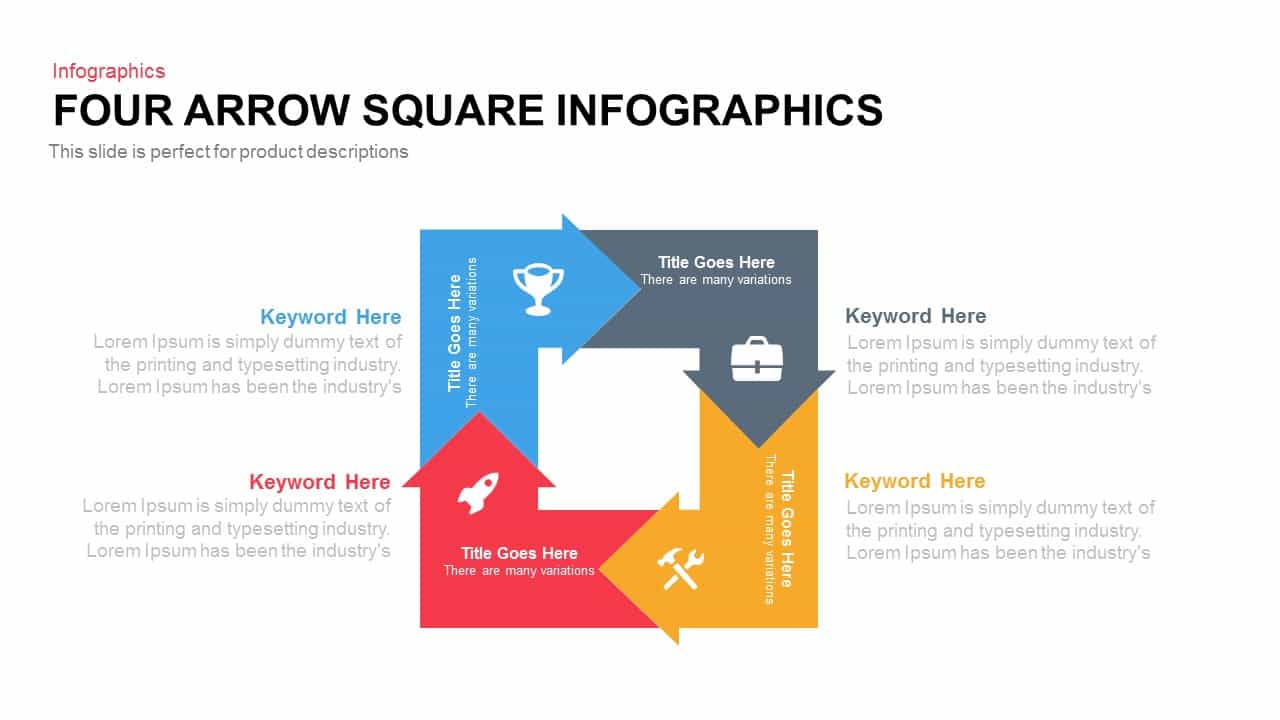
Four Arrow Square Infographic Template for PowerPoint and Keynote
Arrow Diagrams
Premium
-
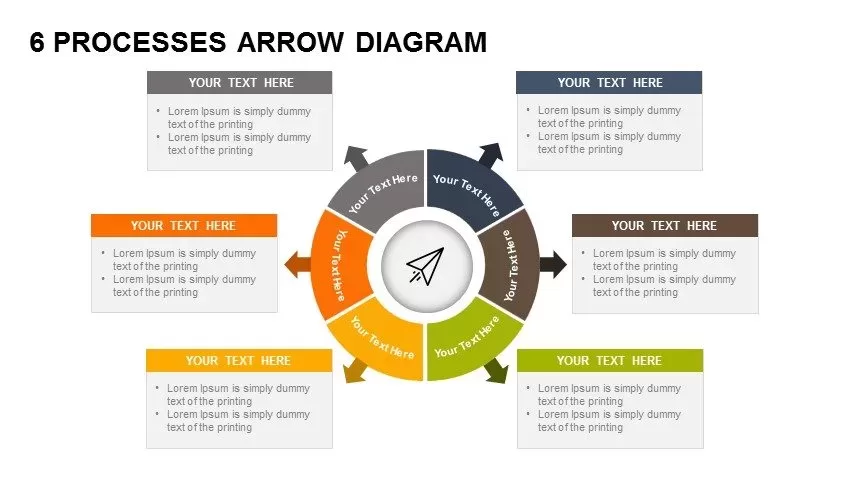
6 Processes Diagram Arrow PowerPoint Template and Keynote Slide
Circular Diagrams
Premium
-
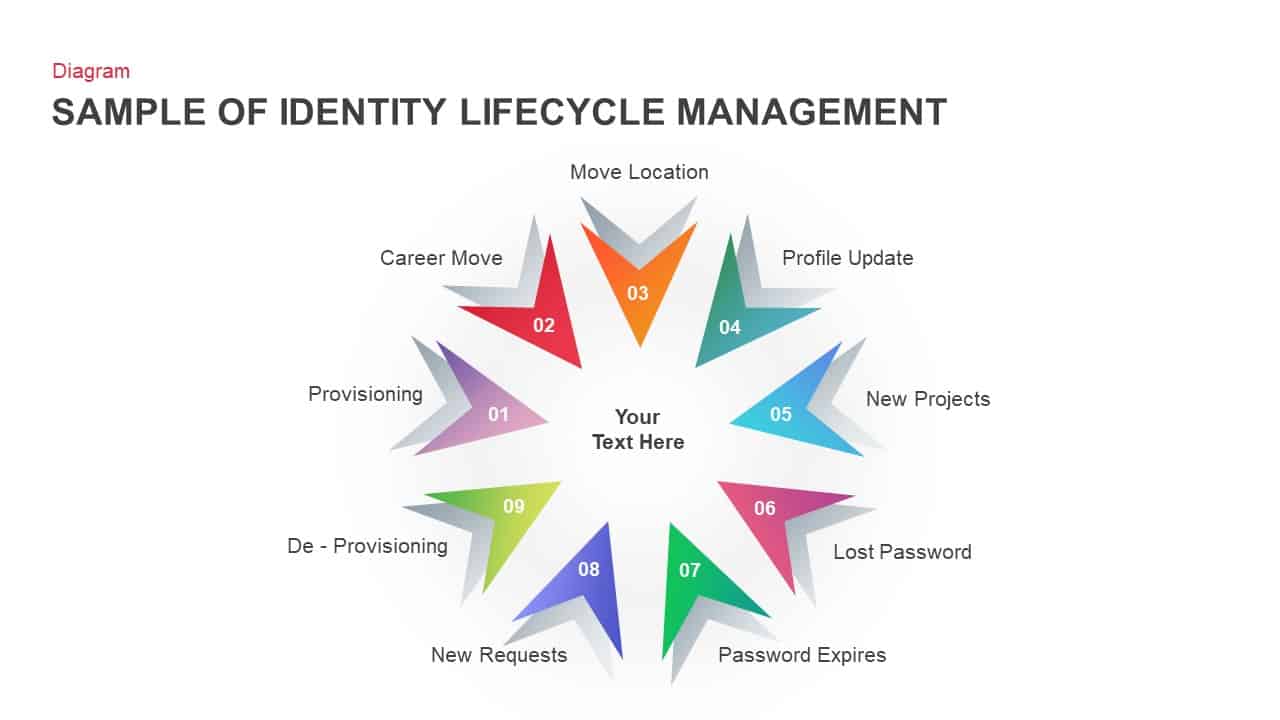
Identity Lifecycle Management Sample Diagram Ppt Slides
Arrow Diagrams
Premium
-
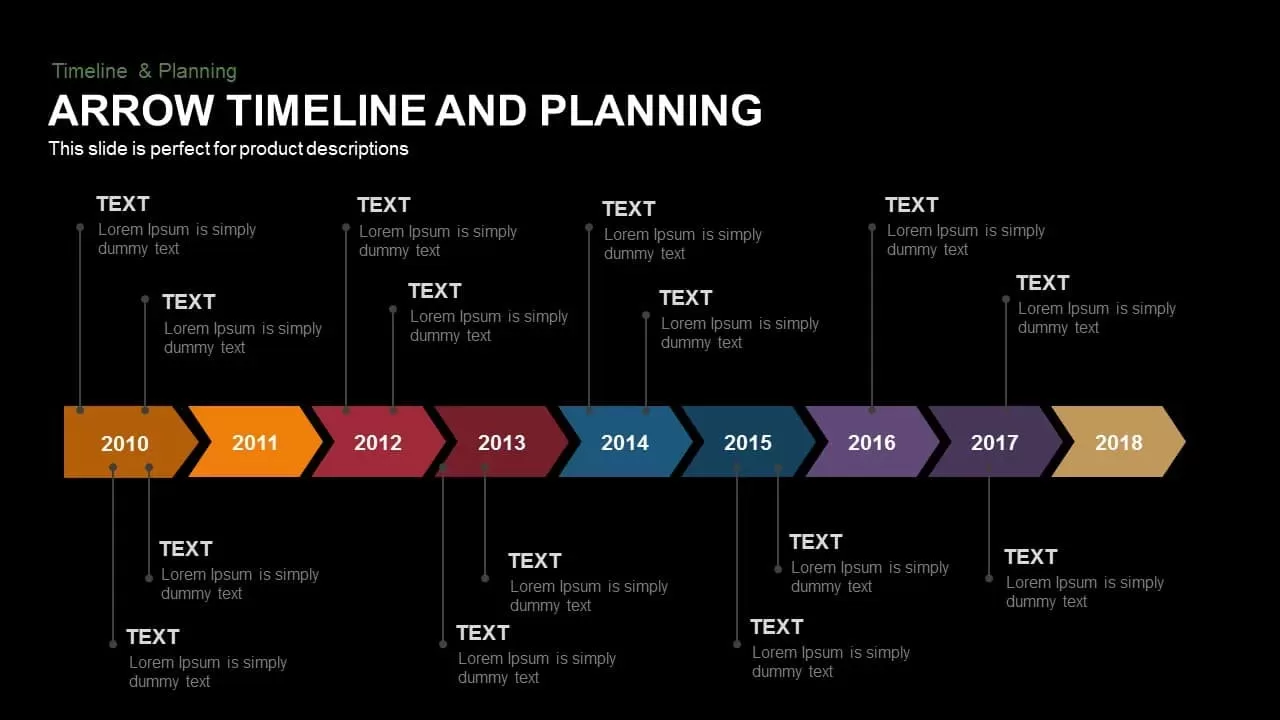
Animated Arrow Timeline and Planning PowerPoint Template
Diagrams
Premium
-
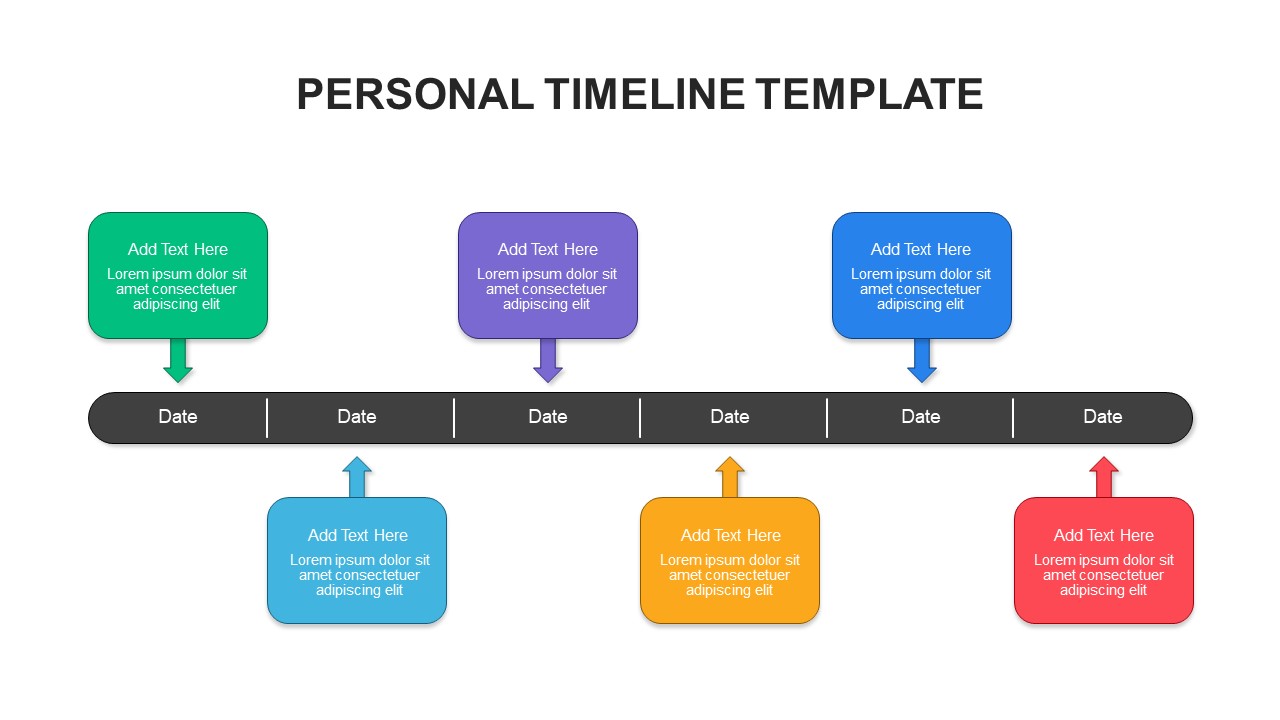
Personal Timeline Template
Timeline PowerPoint Template
Premium
-

6 Staged Linear Process Diagram Arrow PowerPoint Template and Keynote Slide
Timeline PowerPoint Template
Premium
-
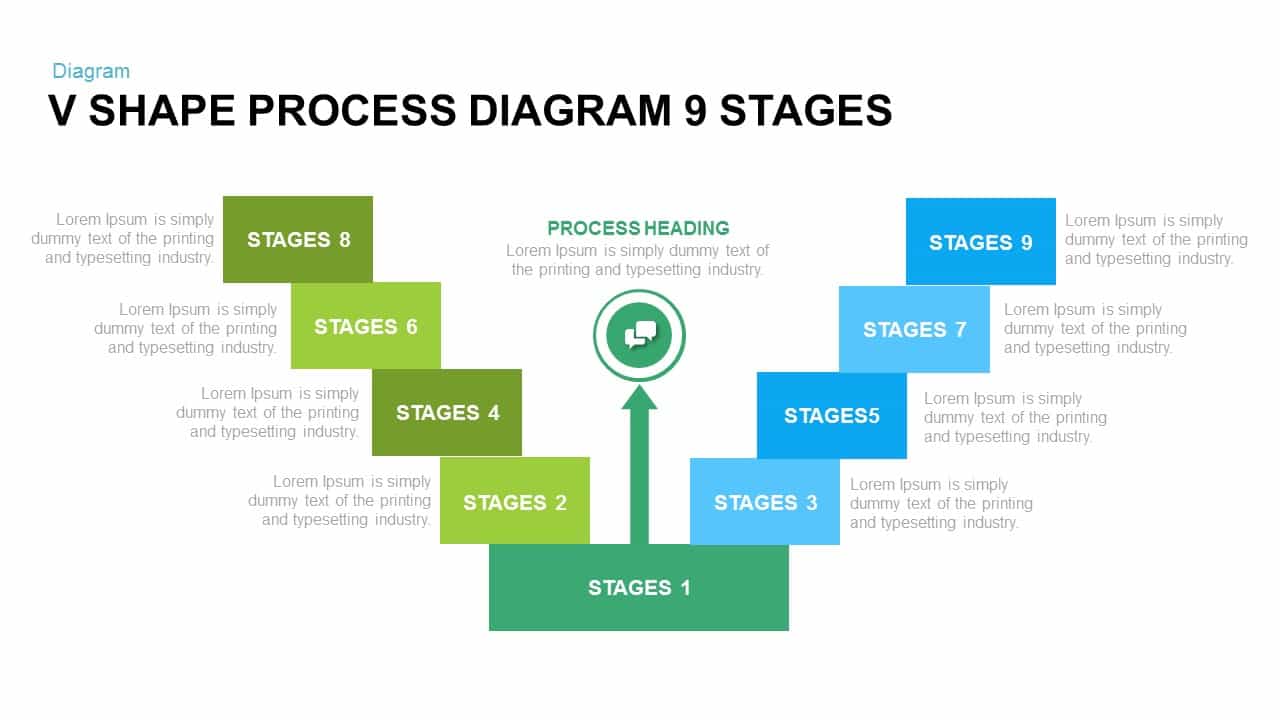
9 Stages V Shape Process Diagram PowerPoint Template and Keynote Slide
Diagrams
Premium
-
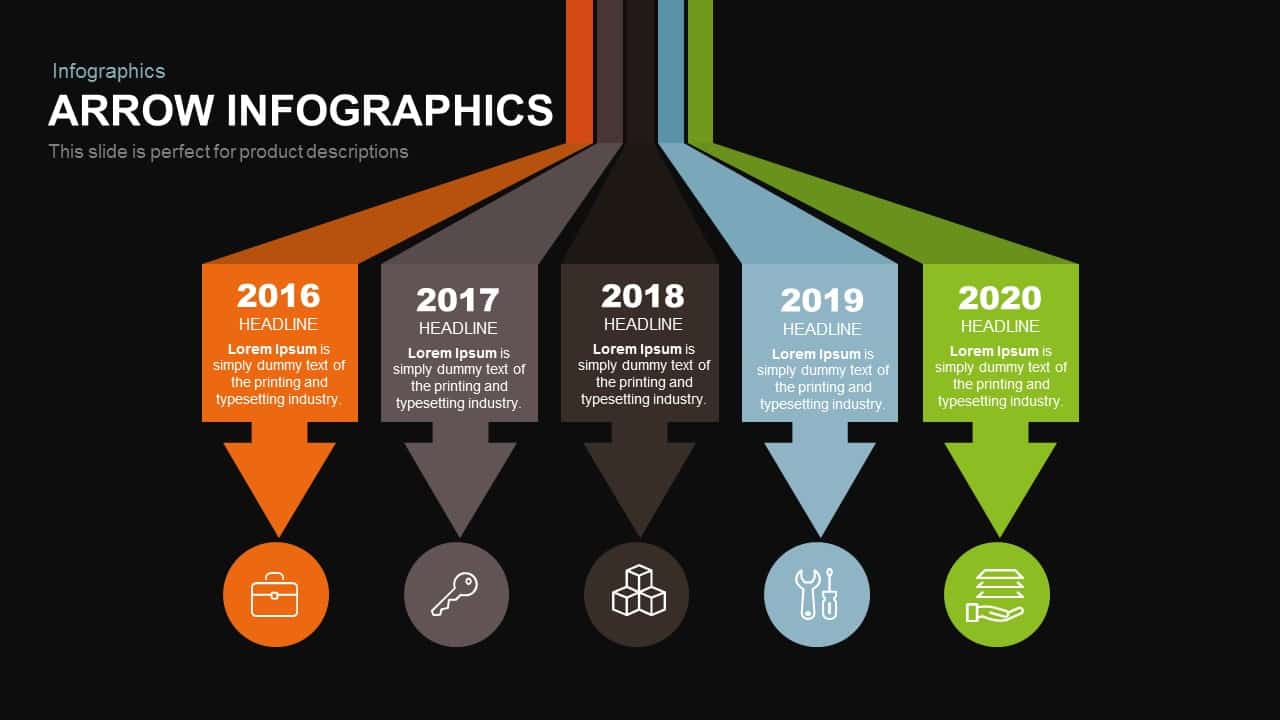
Infographics Arrow PowerPoint Template and Keynote Slide
Arrow Diagrams
Premium
-

5 Stage Linear Process Flow Diagram Template for PowerPoint and Keynote
Process Flow Diagrams
Premium
-

4 Stage Process Cycle PowerPoint Template & Keynote Diagram
Circular Diagrams
Premium