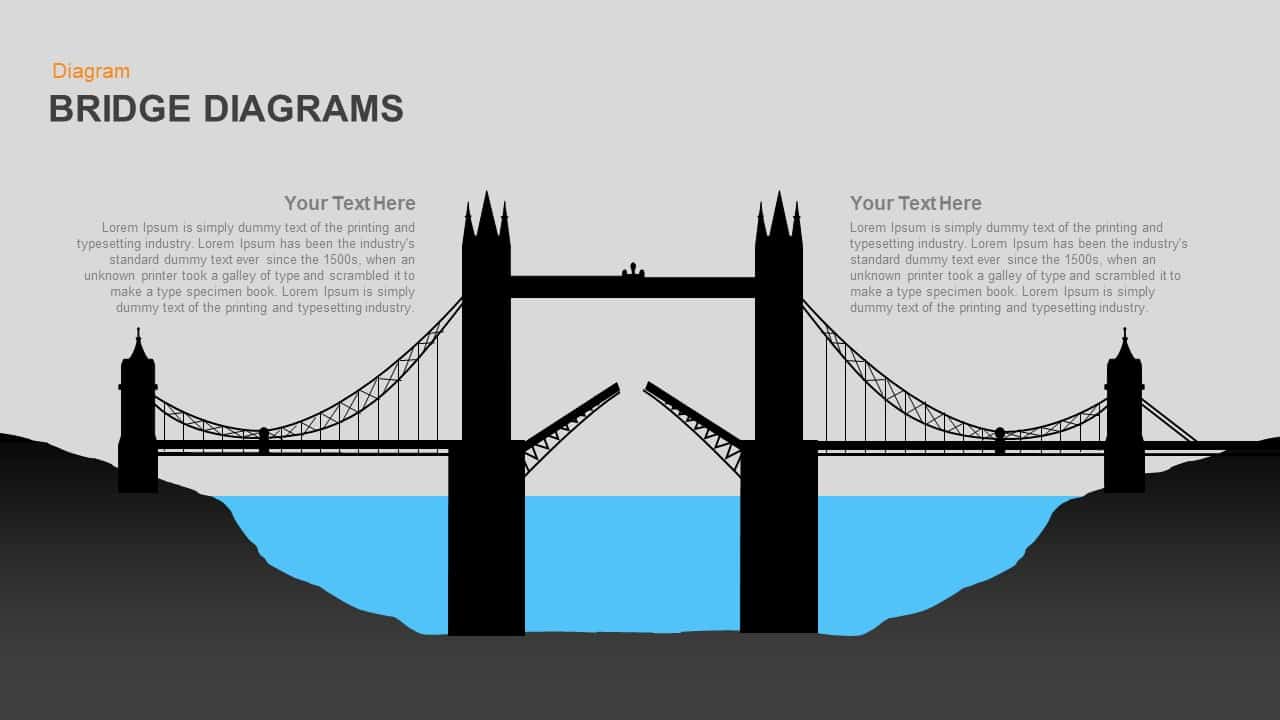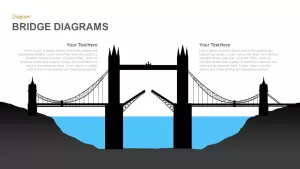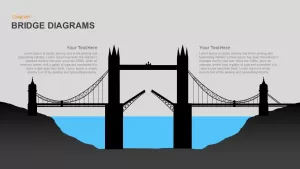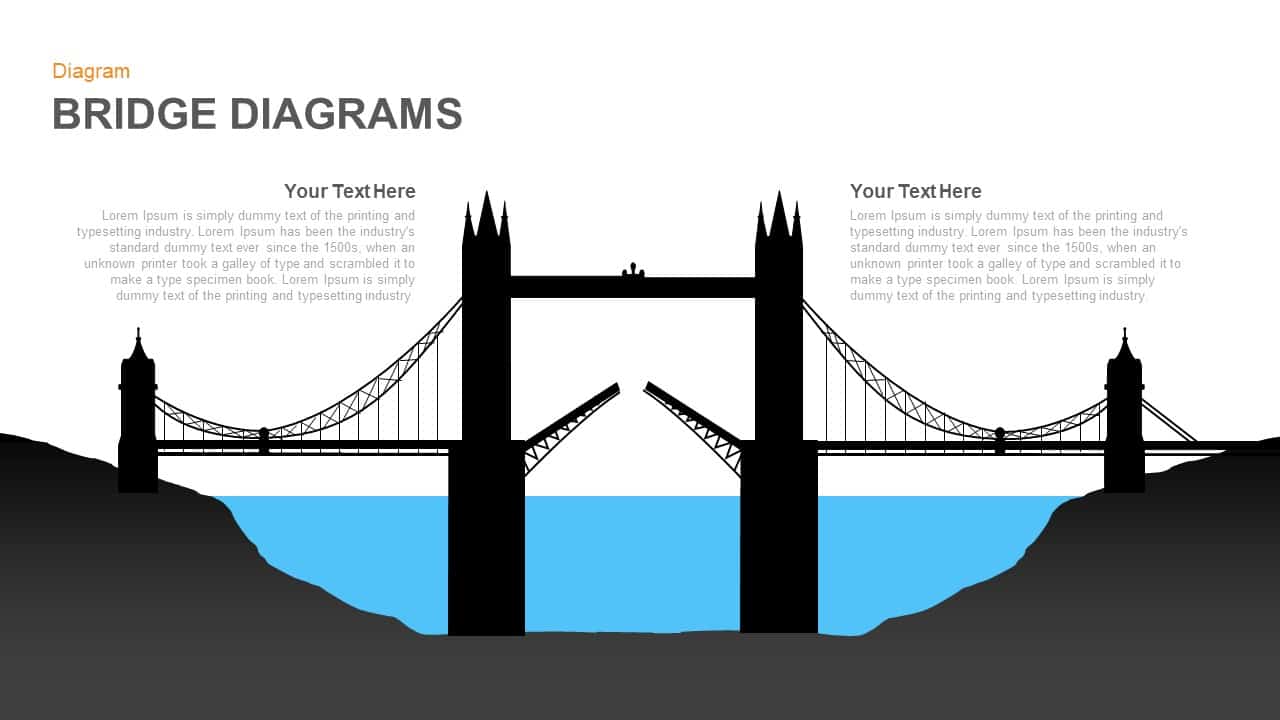
- Version 1.0.0
- Download 136
- File Size 0.00 KB
- File Count 1
- Create Date April 11, 2018
- Last Updated December 2, 2022
Bridge Diagram for PowerPoint and Keynote Template
Bridge Diagram for PowerPoint and Keynote Presentation
Every PowerPoint presentation needs a beginning note for the upcoming presentation subject. The bridge diagram PowerPoint template and keynote can be used as a beginning or combination slide with other PowerPoint templates. You can symbolically bridge the template with your business presentation slides. You can describe a plan with associated risks or a multi-step concept. The bridge is the link between the two extremes or a similar kind of place. The users can use this diagram to show the business merger or expansion concept. A business merger has been defined as combining one or more corporations, limited liability companies, or other business enterprises into a single business entity, the association of two or more companies to achieve greater competencies of decree and output. Behind the merger, there are some major reasons. Join another company means; you are getting more strength to reap the fruits of your combined strengths. This bridge illustration is also a combination of two parts.
Attractively designed Bridge Diagram PowerPoint template and keynote can be used to present organizations' essential business procedures and operations. The user can present from project implementation to product marketing schedule. The slide may also help illustrate a company protocol procedure and its corresponding possibility plans. The Bridge PowerPoint template will assist in demonstrating the company client negotiation and connection ideas; normally, a bridge represents two-way cooperation and mutual compromises; here, the cooperation and compromise between clients and business or product and completion of the project can be displayed. It is also used to describe market traffic, such as the revenue of the goods and services produced by the business organization.
The bridge diagram PowerPoint template is suitable for presenting logistic movements and supply chain procedures involving long-term targets or more long-distance deliveries. The presenter can use high-definition visual impact and ensure the audience's attention; diagrams are available in white and gray backgrounds. Our library has a few more Bridge Diagrams and infographics. You can access it here.
Attached Files
| File |
|---|
| https://premiumdownloads.s3.amazonaws.com/SB00915-Bridge Diagrams.zip |
Login to download this file
Add to favorites
Add to collection
-
Item ID
SB00915 -
Rating
0.0
(0 reviews)
Tags
Related Templates
-
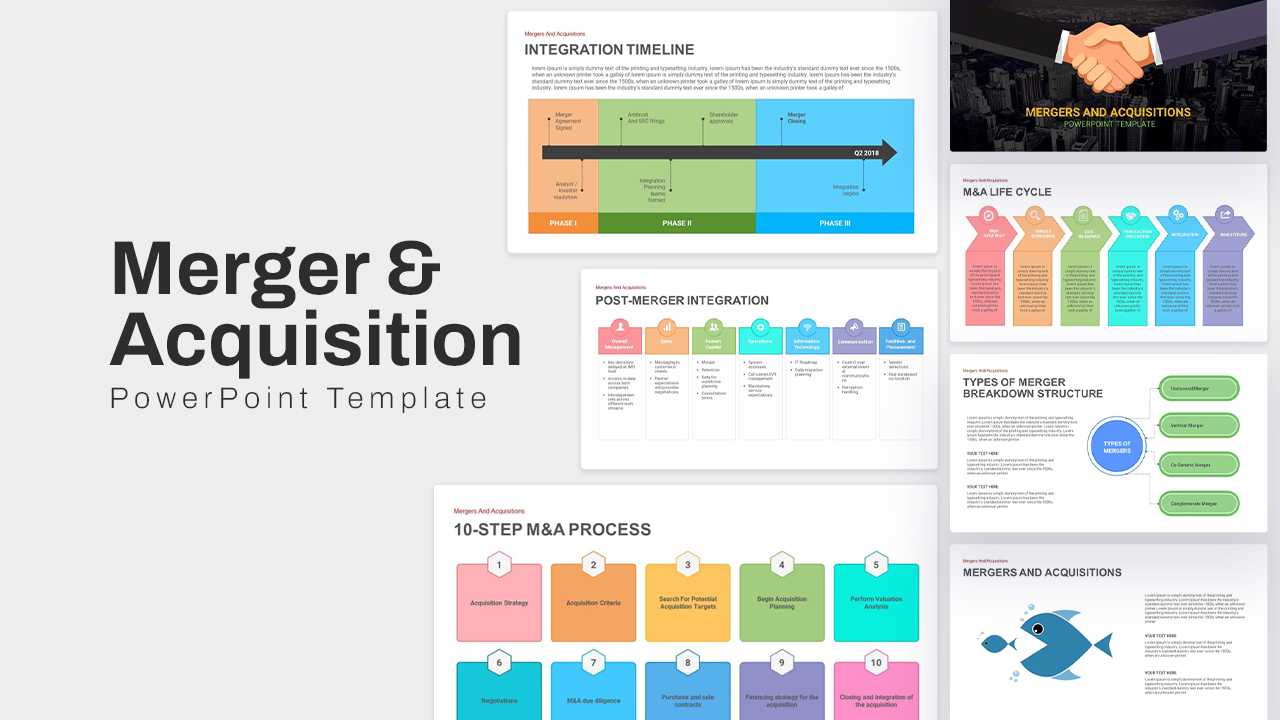
Merger and Acquisition PowerPoint Template and Keynote
Infographic
Premium
-

Merger and Acquisition PPT Template
Business Models
Premium
-
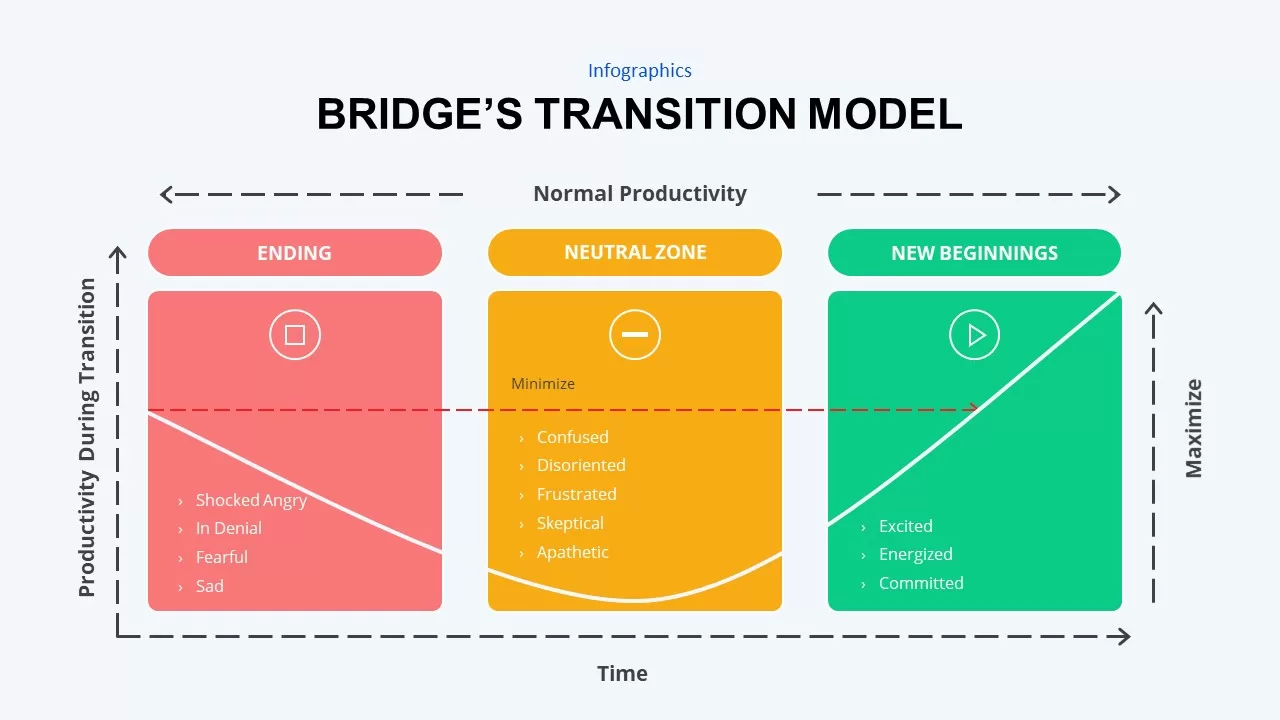
Bridge’s Transition Model
Diagrams
Premium
-
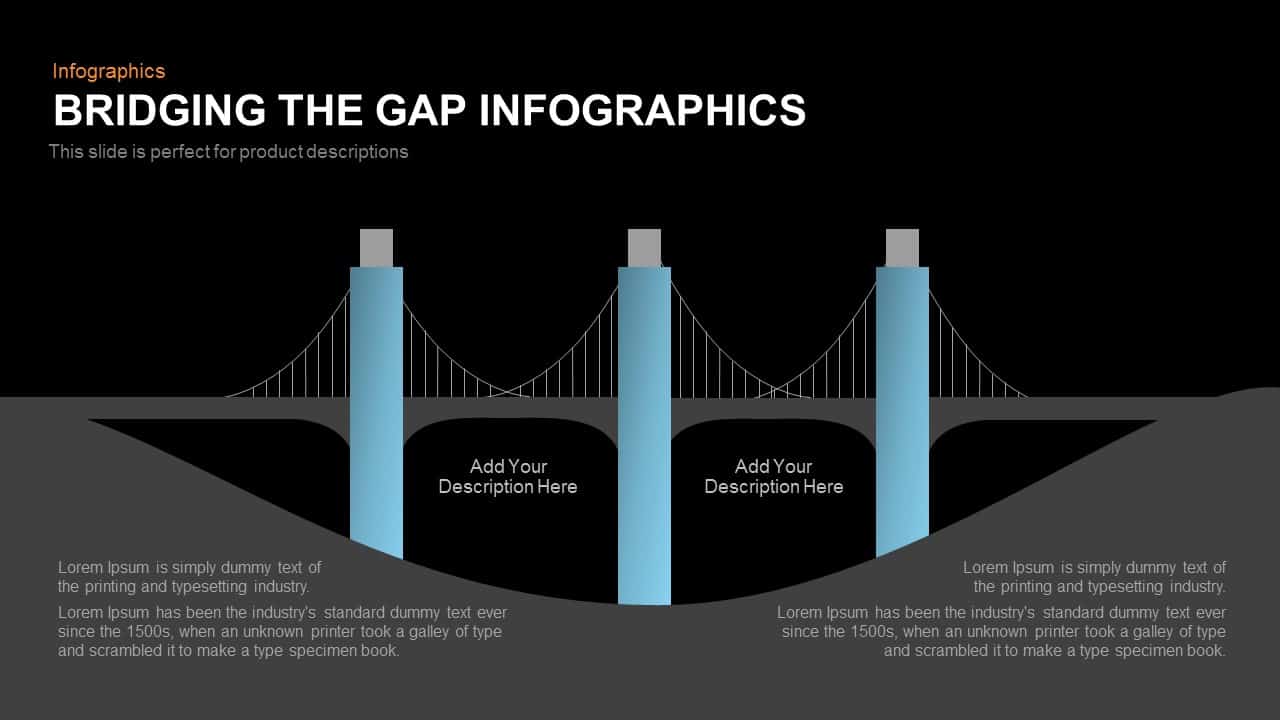
Bridging the Gap Infographics PowerPoint Template and Keynote Slide
Business Models
Premium
-

Project Management Presentation Template
PowerPoint Business Templates
Premium
-
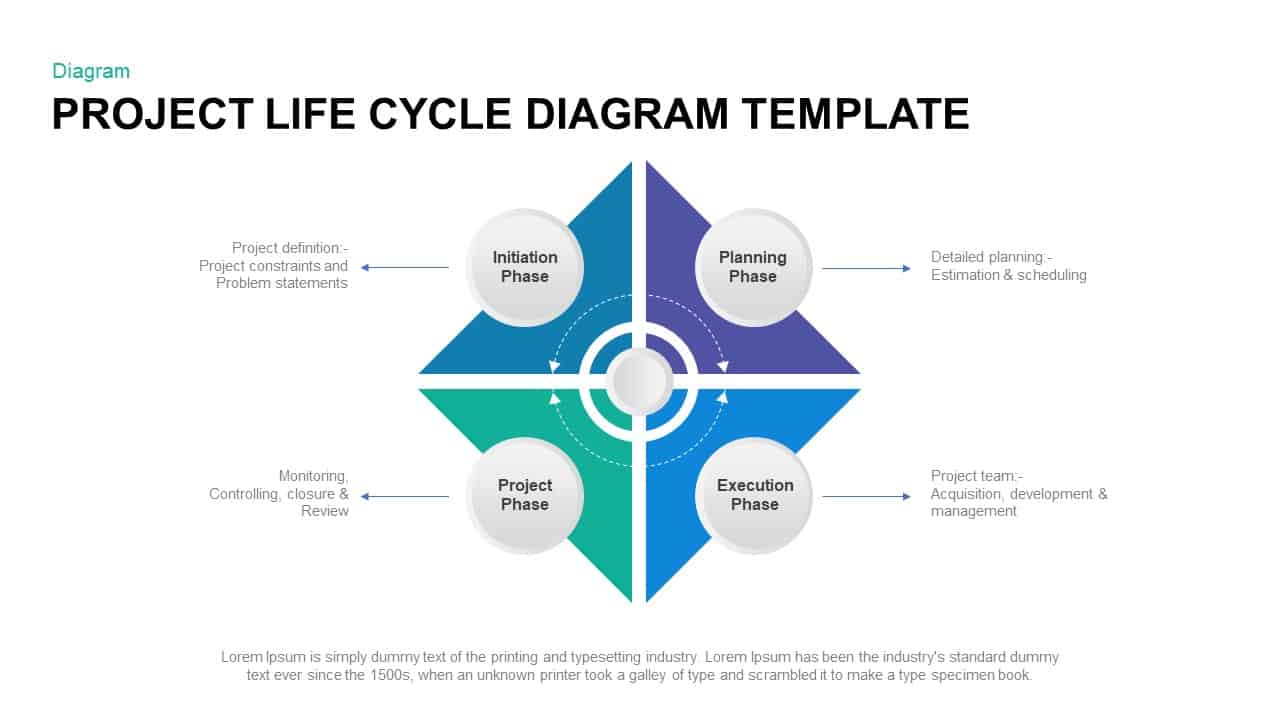
Project Life Cycle Diagram Template
Business Models
Premium
-
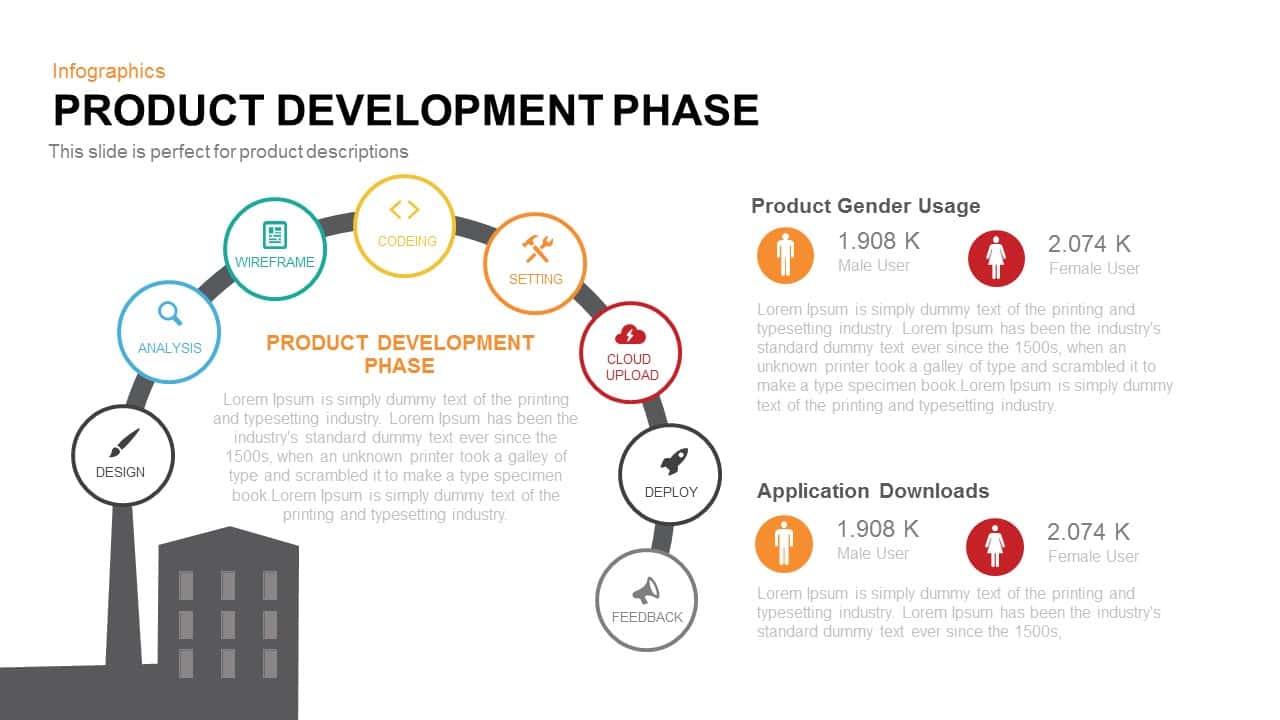
Product Development Phase PowerPoint Template and Keynote
Infographic
Premium
-

Free Project Charter PowerPoint Template
Free PowerPoint Templates
Free
-
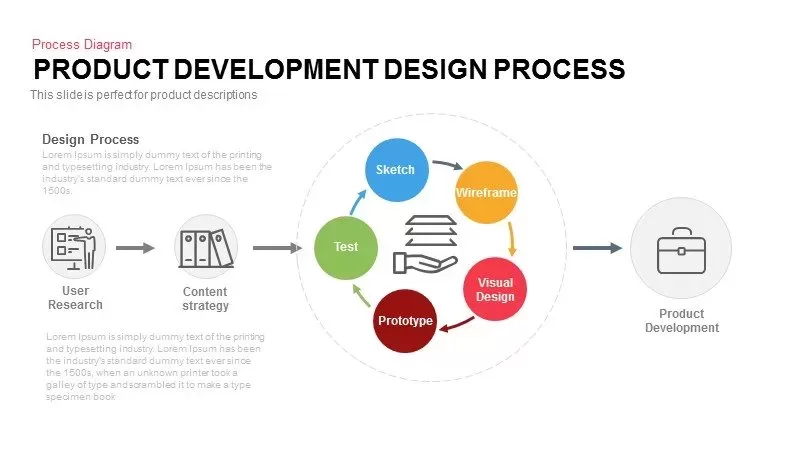
Product Development Design Process Template for PowerPoint and Keynote
Business Models
Premium
-
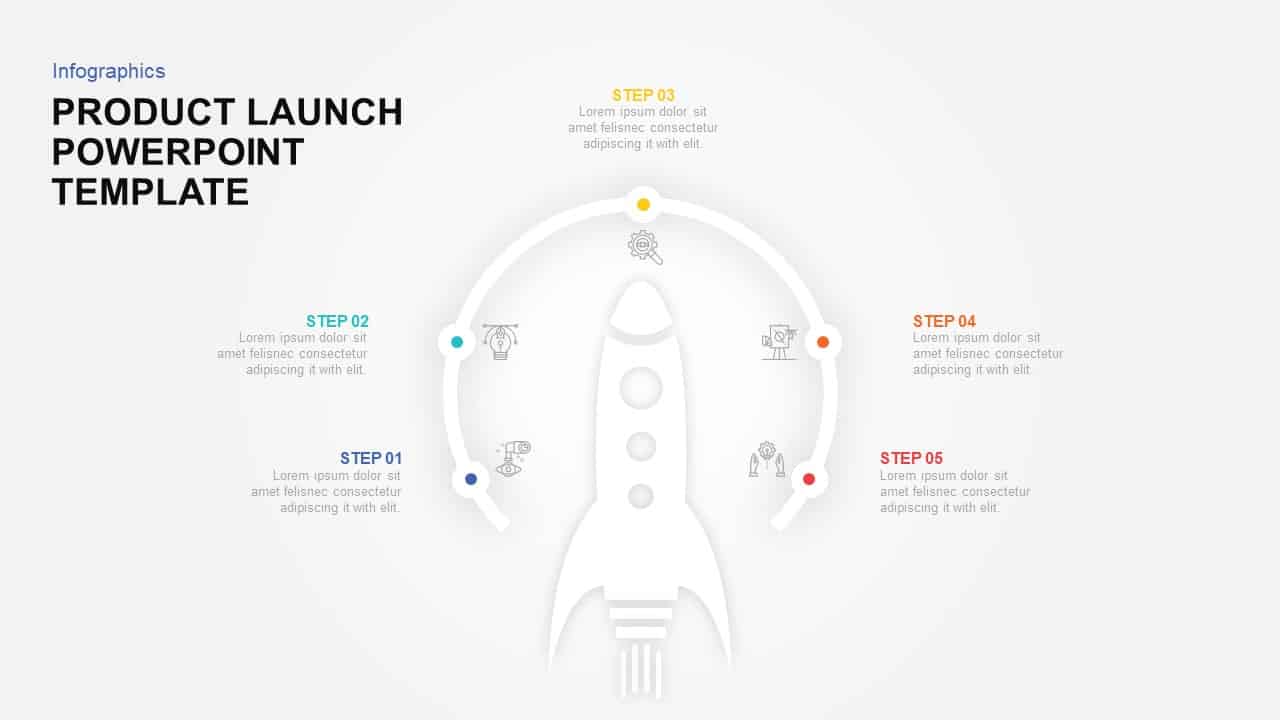
Product Launch Template for PowerPoint & Keynote
Business Models
Premium
-

Product Launch Checklist Template
Business Models
Premium
-

Product Catalog Slide Presentation PowerPoint Template
PowerPoint Templates
Premium
-
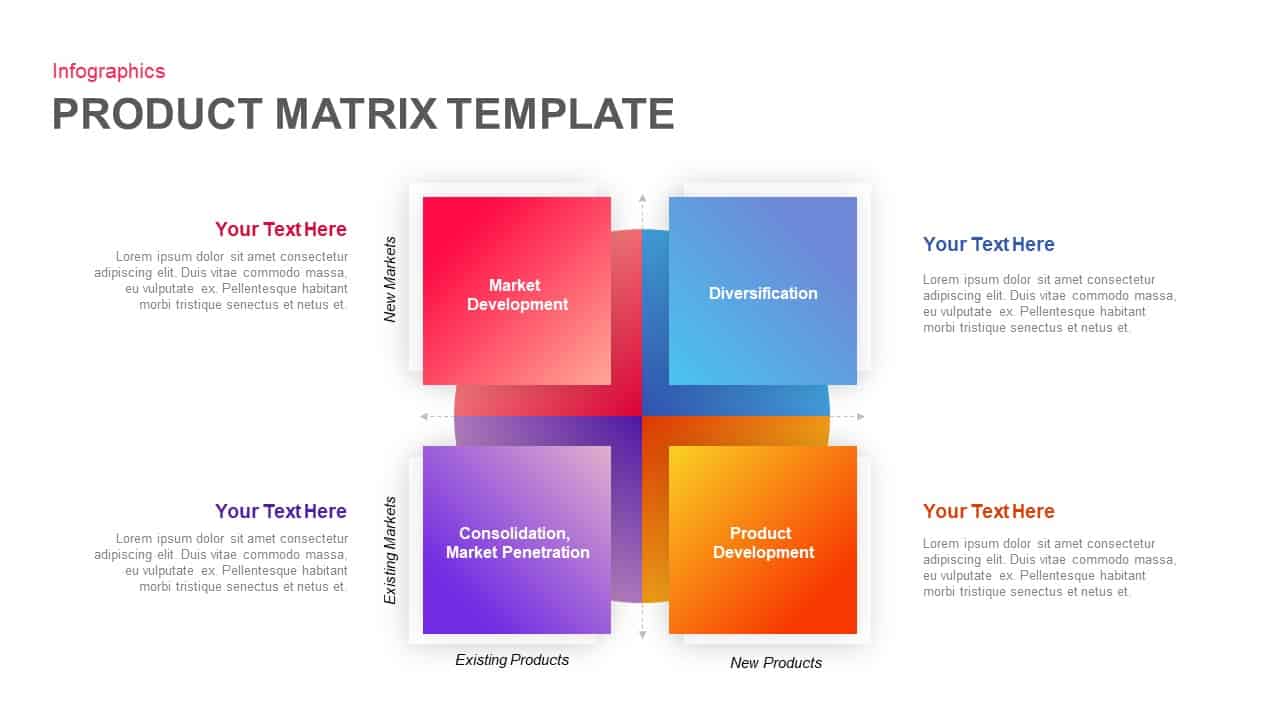
Product Matrix Template for PowerPoint and Keynote
Keynote Templates
Premium
-

Business Playbook PowerPoint Template
PowerPoint Templates
Premium
-
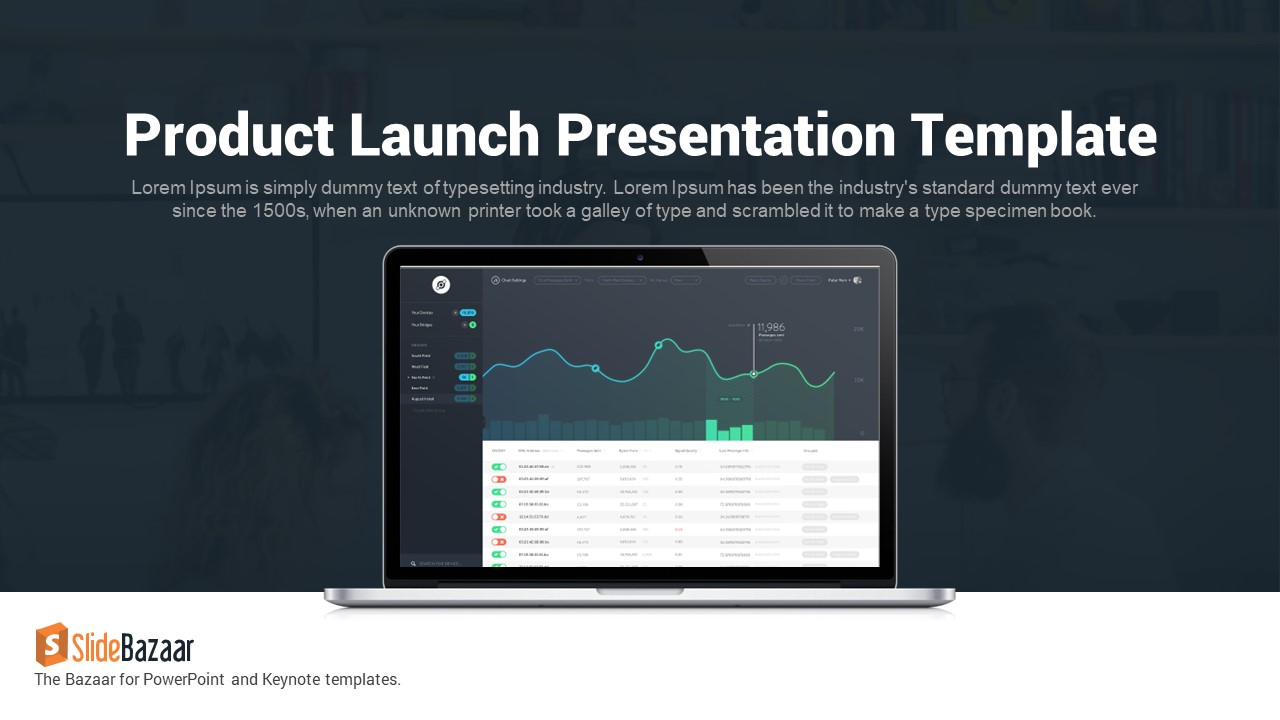
Product Launch Presentation Template for PowerPoint and Keynote
Infographic
Premium
-

Company Startup Plan Timeline PowerPoint Template and Keynote
Business Models
Premium
-

Annual Report PPT Template
Business Models
Premium
-
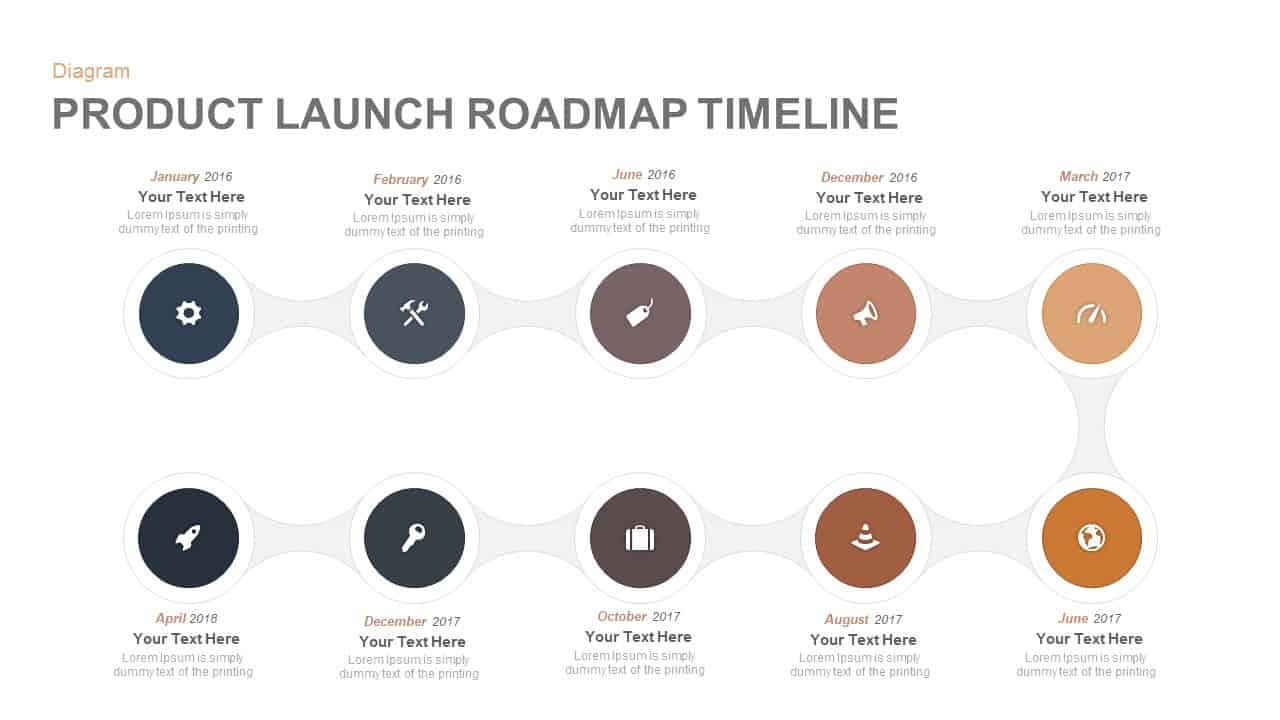
Product Launch Roadmap Timeline PowerPoint Template
Timeline PowerPoint Template
Premium
-
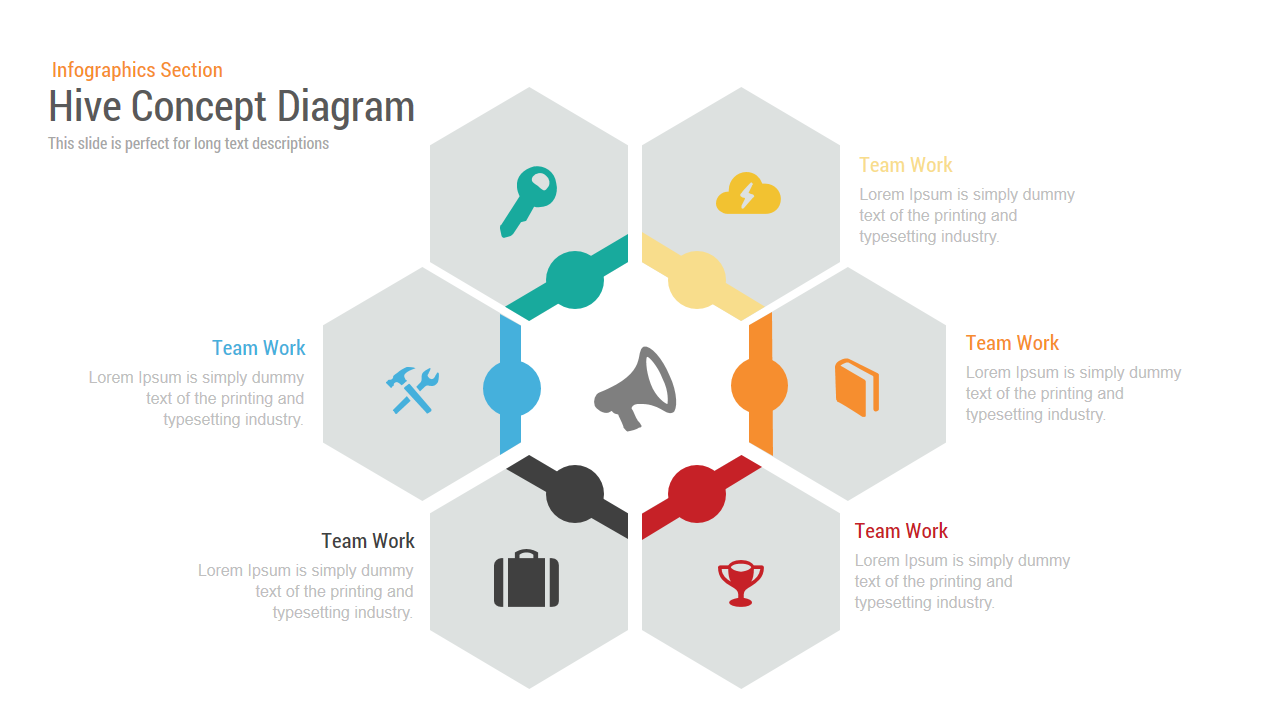
Hive Concept Diagram PowerPoint and Keynote Template
Shapes
Premium
-

Product Management PowerPoint Template
PowerPoint Templates
Premium
-
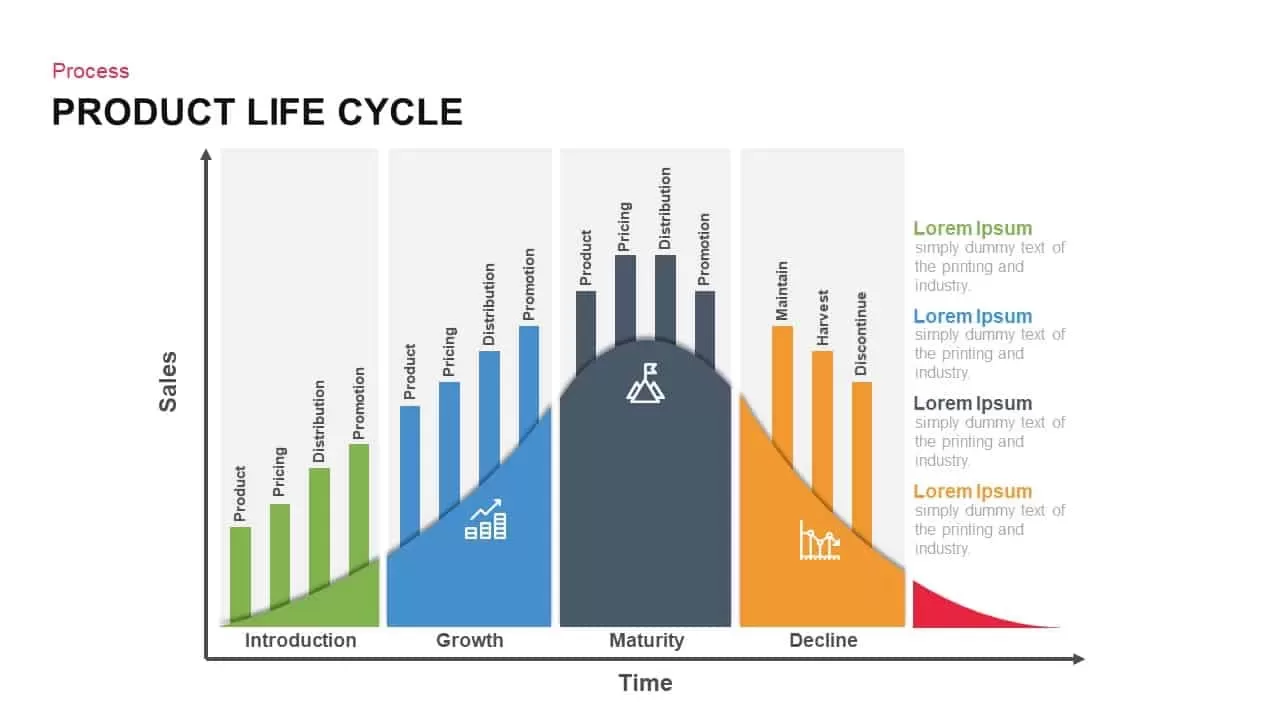
Product Life Cycle PowerPoint Template and Keynote Diagram
Business Models
Premium
-
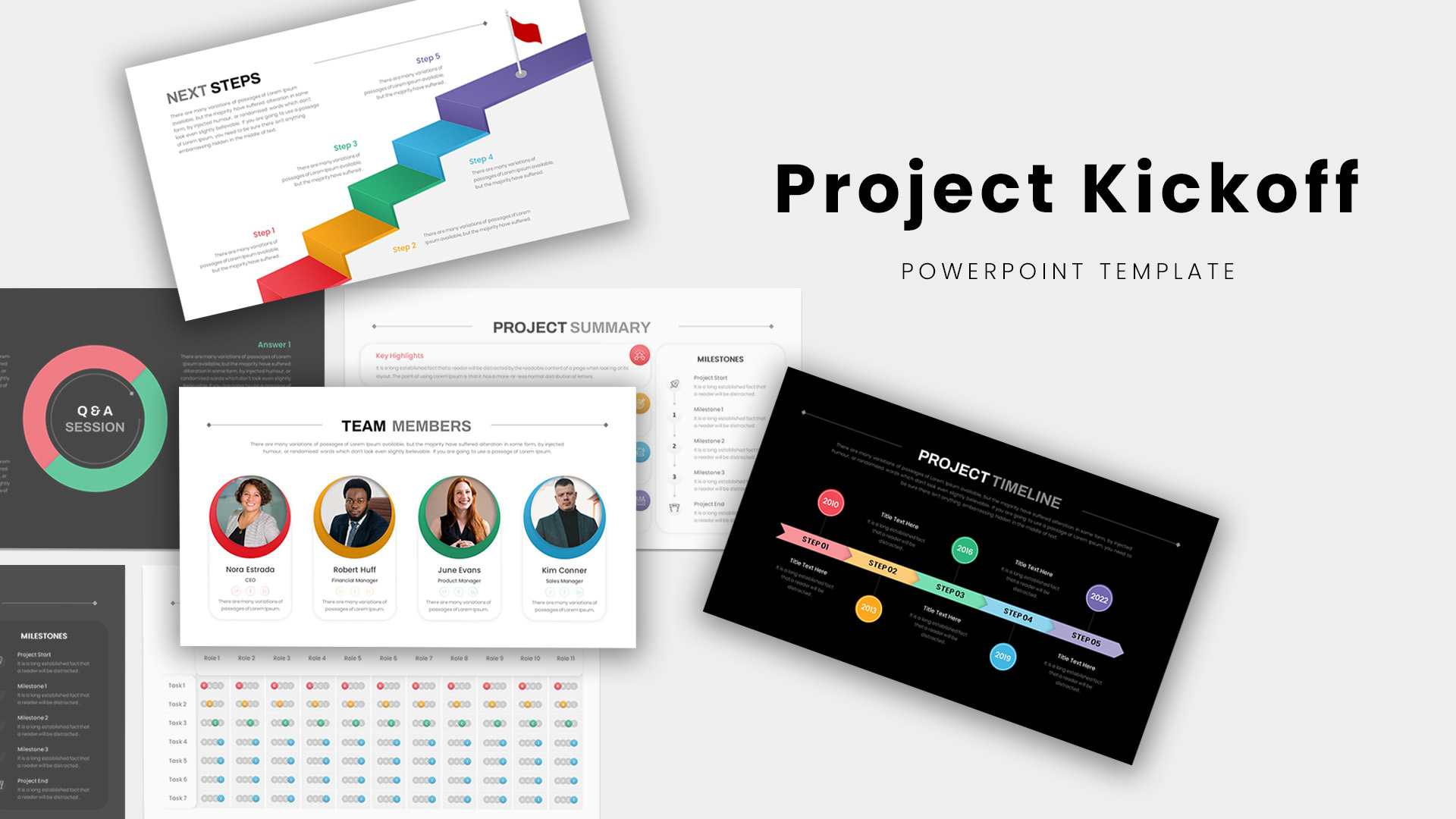
Project Kickoff Meeting Deck PowerPoint Template
PowerPoint Templates
Premium
-

Employee Handbook Templates for PowerPoint & Keynote
Business Models
Premium
-
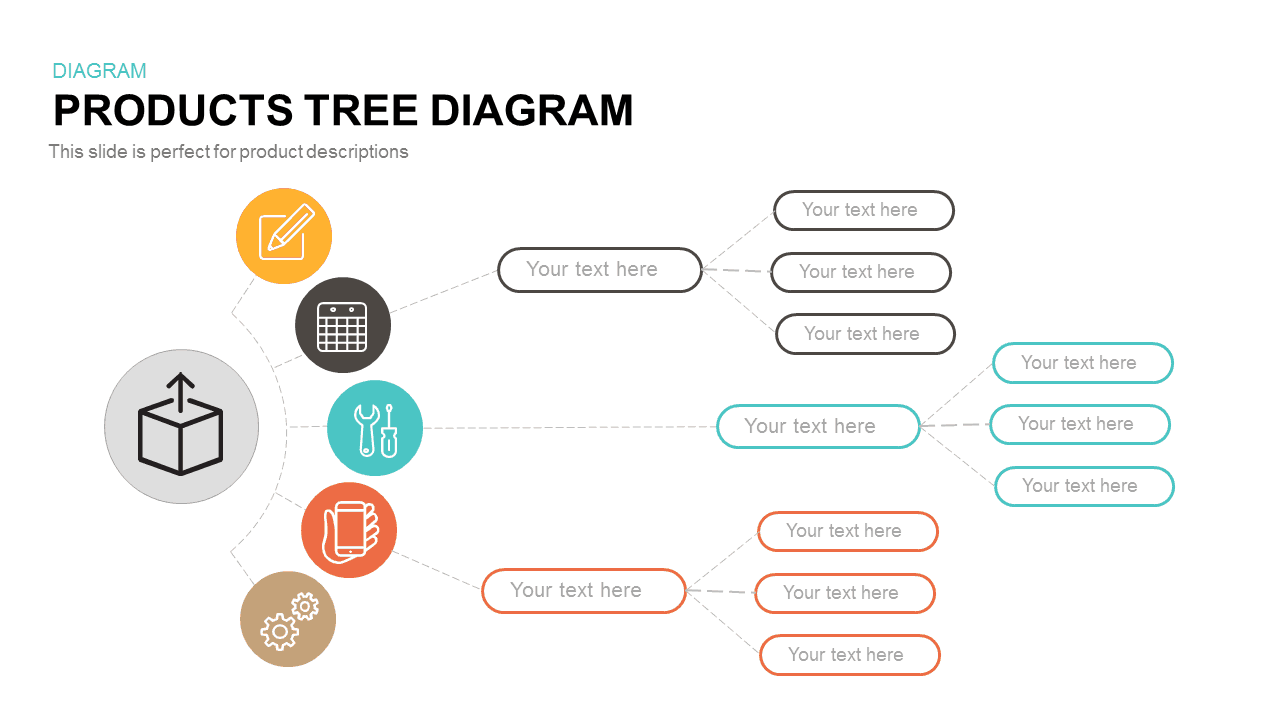
Products Tree Diagram PowerPoint Template and Keynote Slide
Diagrams
Premium
-

Company Vision Mission Core Values Template for PowerPoint & Keynote
PowerPoint Business Templates
Premium
-
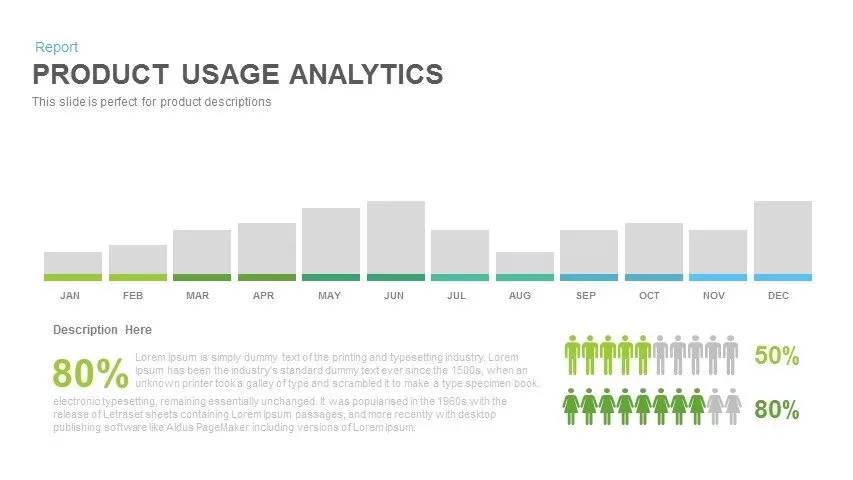
Product Usage Analytics Template for PowerPoint and Keynote
Infographic
Premium
-

Project Roadmap PowerPoint Template
PowerPoint Templates
Premium
-
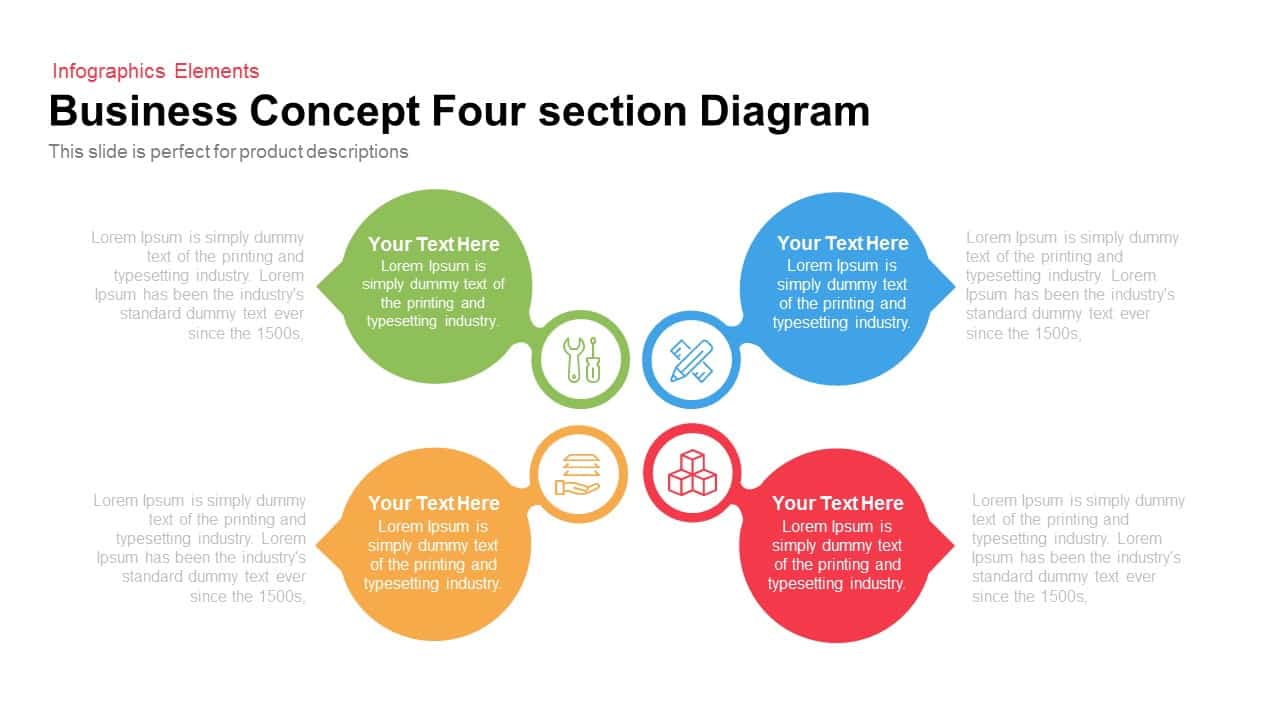
4 Section Business Concept Diagram for PowerPoint and Keynote
Business Models
Premium
-
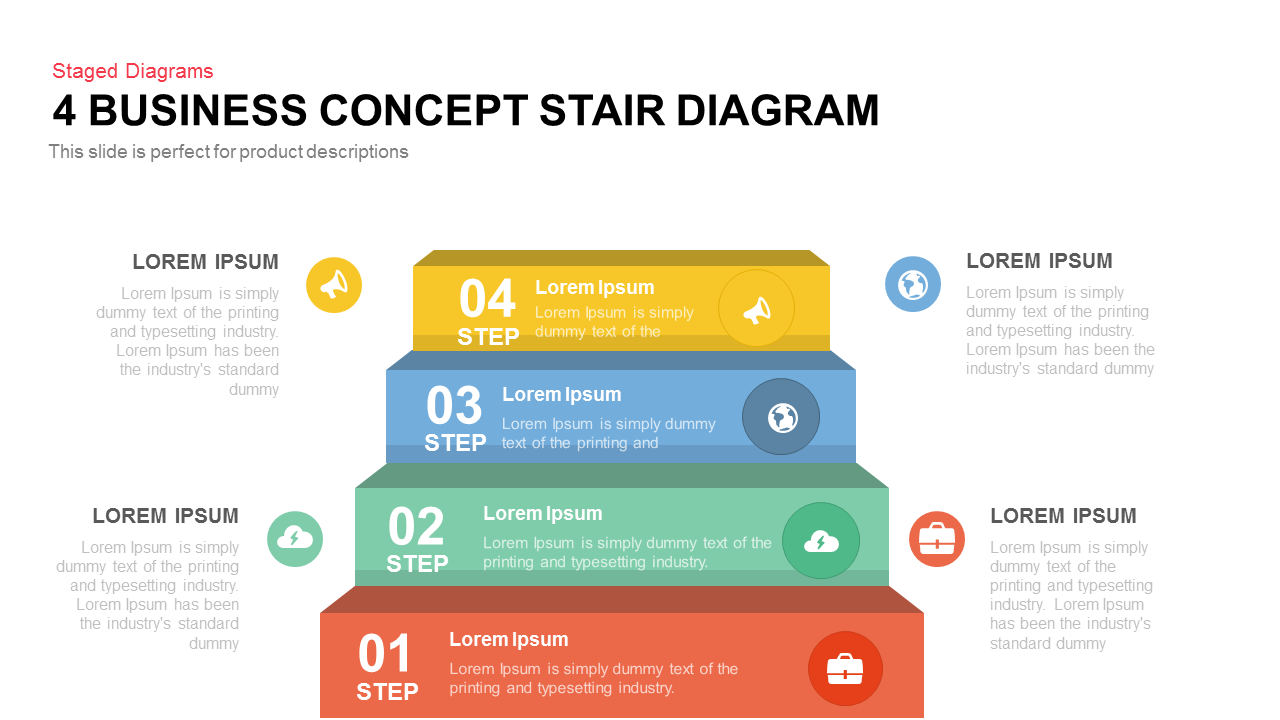
Business Concept Stair Diagram PowerPoint Template and Keynote Slide
Business Models
Premium
-

Traditional Product Development Process
Business Models
Premium
-

Project Charter Template
Text and Table
Premium
-
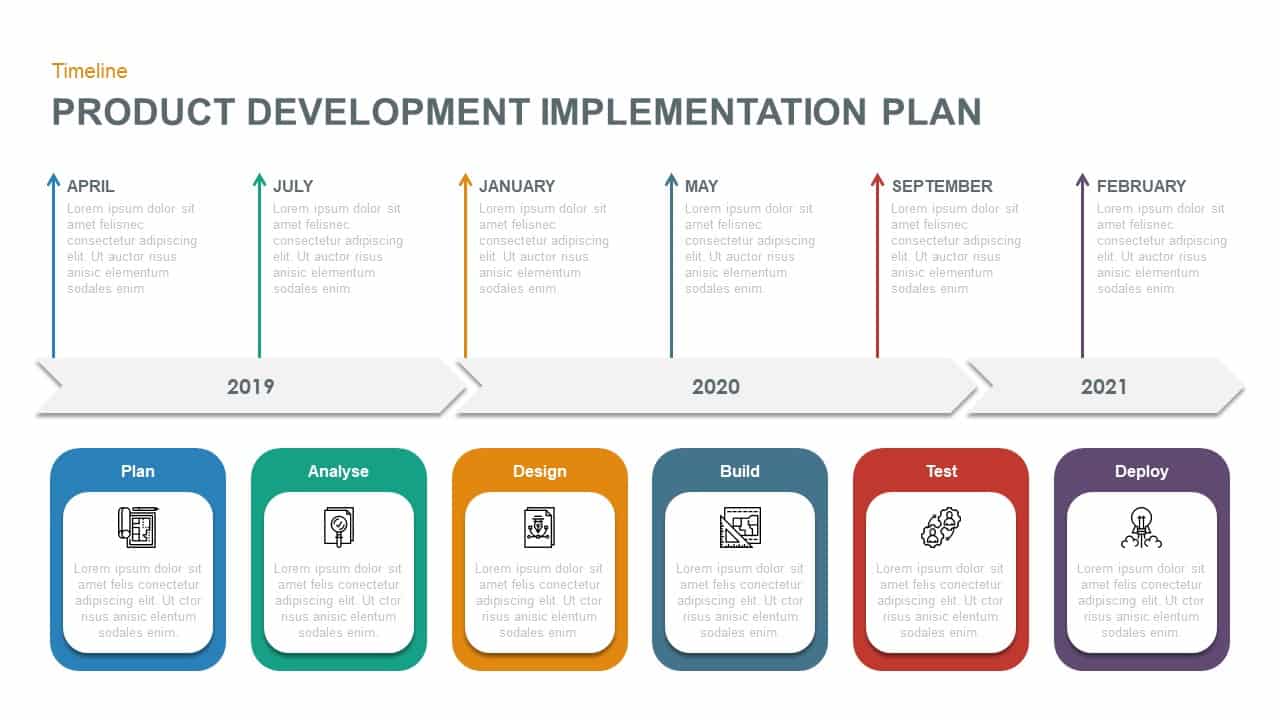
Product Development Implementation Plan PowerPoint Diagram
Business Models
Premium
-
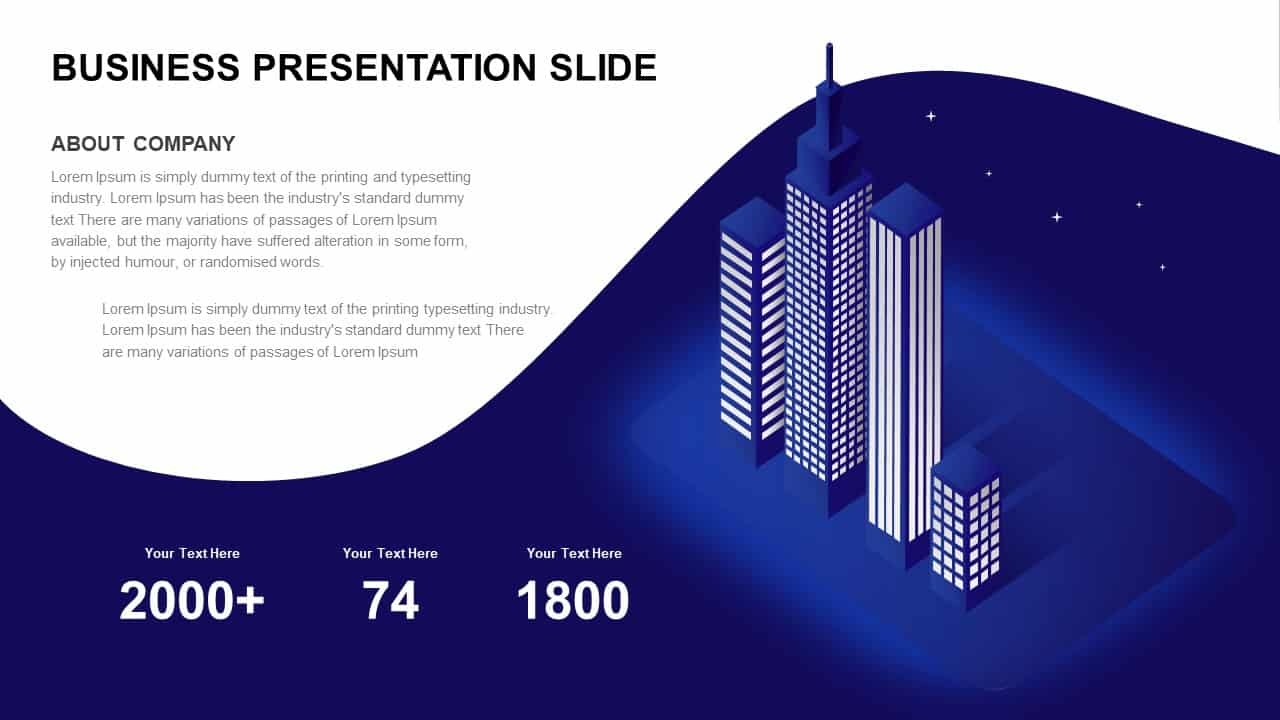
Business Presentation Slide Templates
Business Models
Premium
-
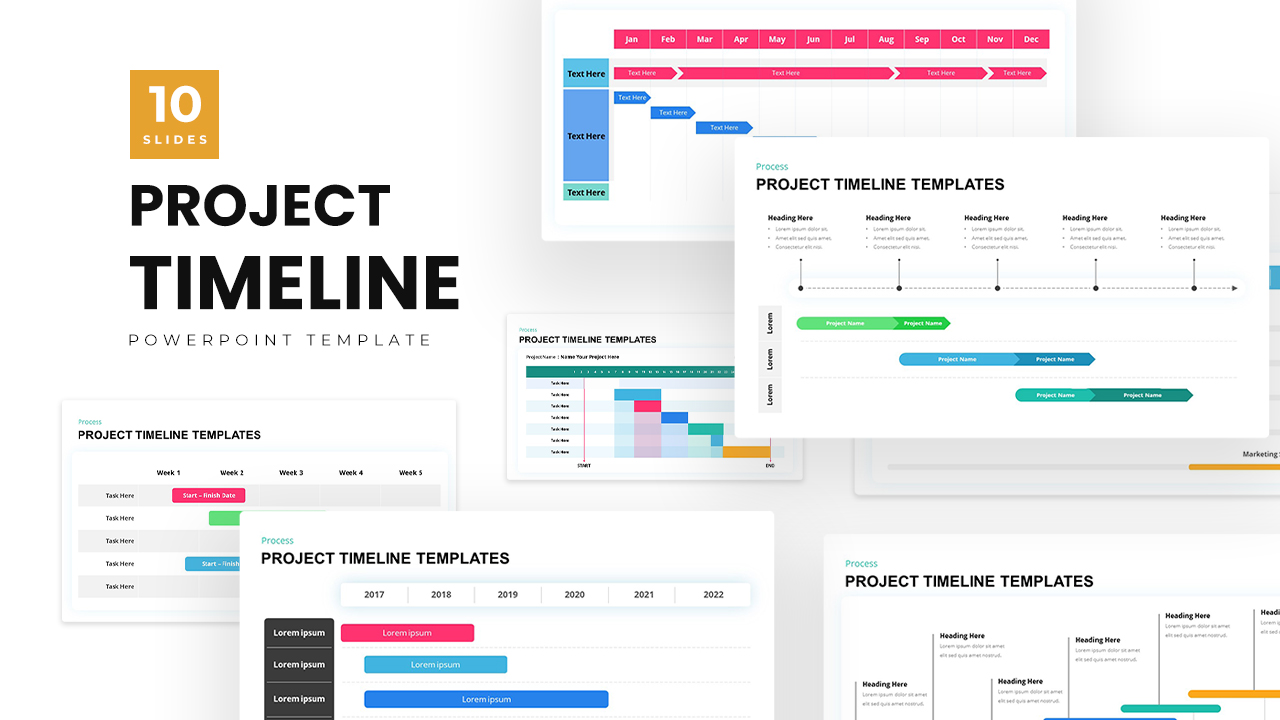
Project Timeline Template PowerPoint
Timeline PowerPoint Template
Premium
-
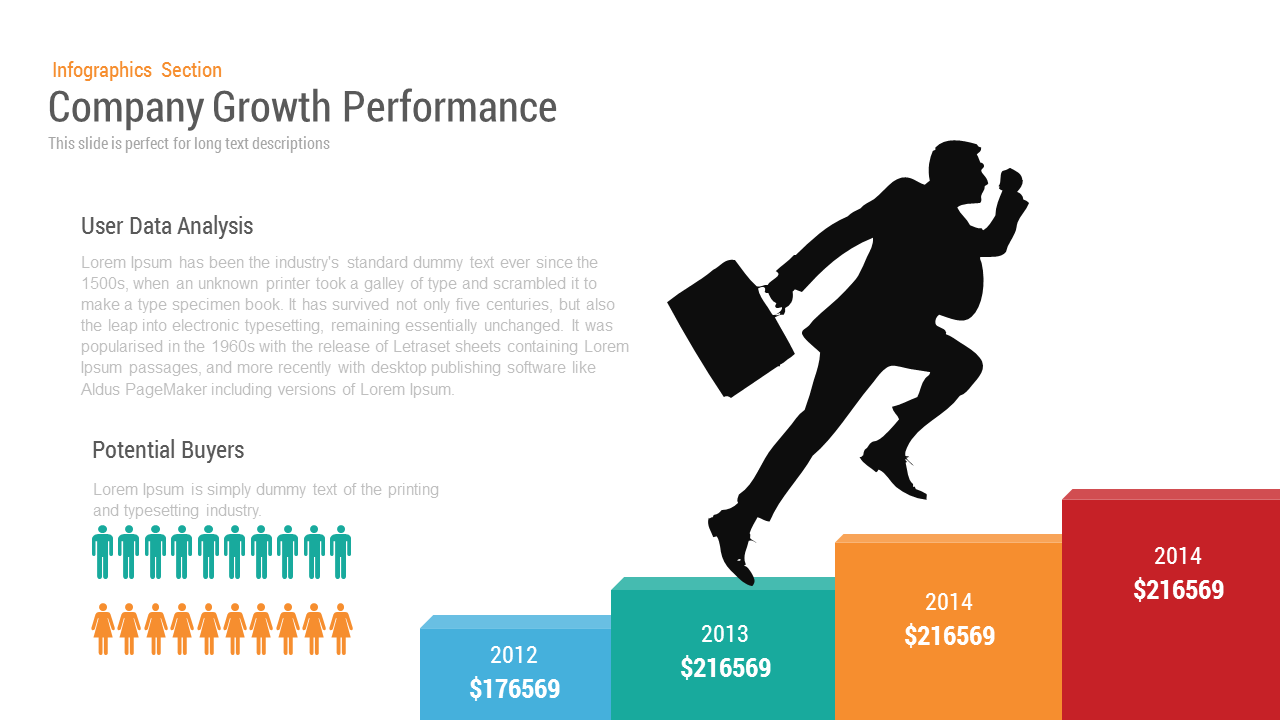
Company Performance Business Growth PowerPoint Template
Business Models
Premium
-

12 Step Circular Process Diagram PowerPoint Template and Keynote
Circular Diagrams
Premium
-
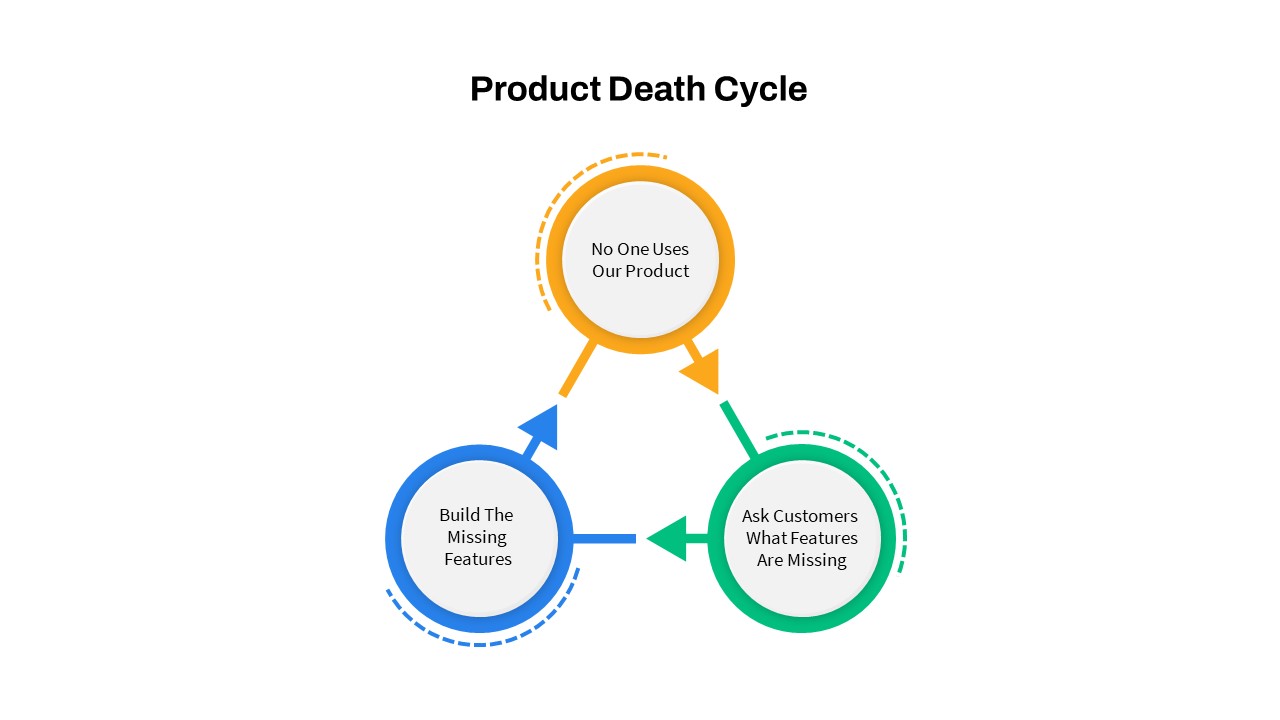
Product Death Cycle PowerPoint Template
PowerPoint Templates
Premium
-

Project Management Dashboard PowerPoint Template and Keynote Template
PowerPoint Templates
Premium
-
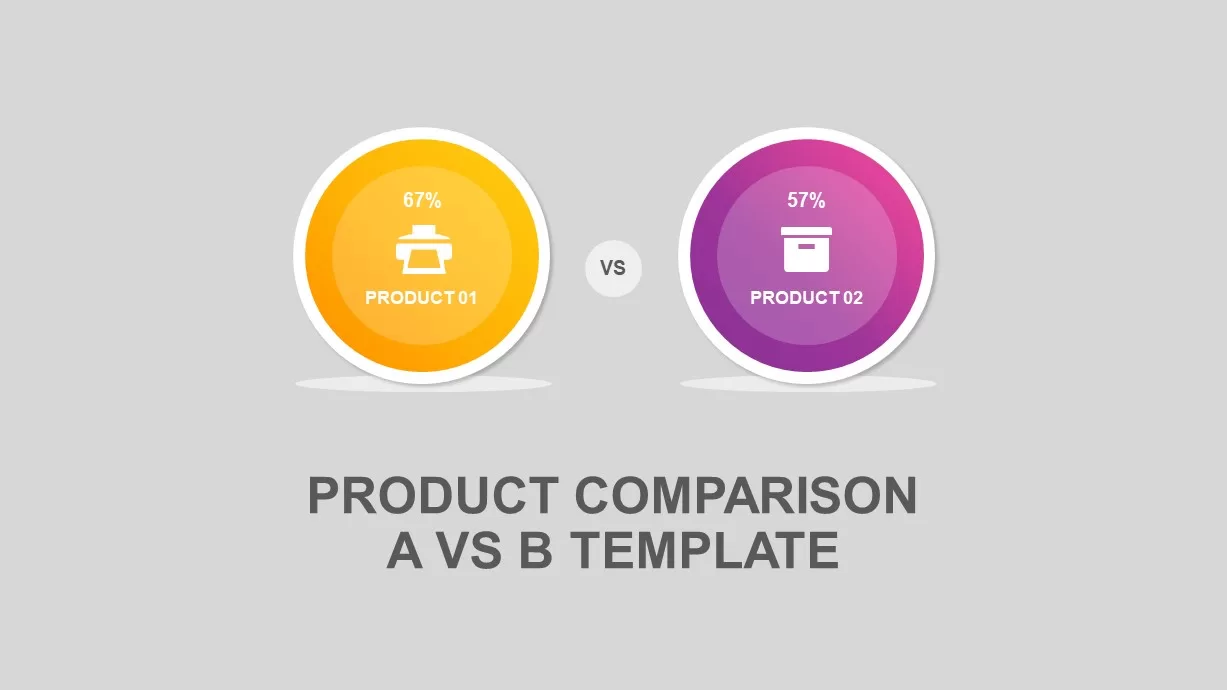
Product Comparison A vs B PowerPoint Template
Business Models
Premium
-

Project Management Funnel Template PowerPoint
Funnel Diagrams
Premium
-

Project Status Report PowerPoint Template Free
PowerPoint Templates
Free
-

Business Process Diagram Infographic Template for PowerPoint and Keynote
Process Flow Diagrams
Premium
-
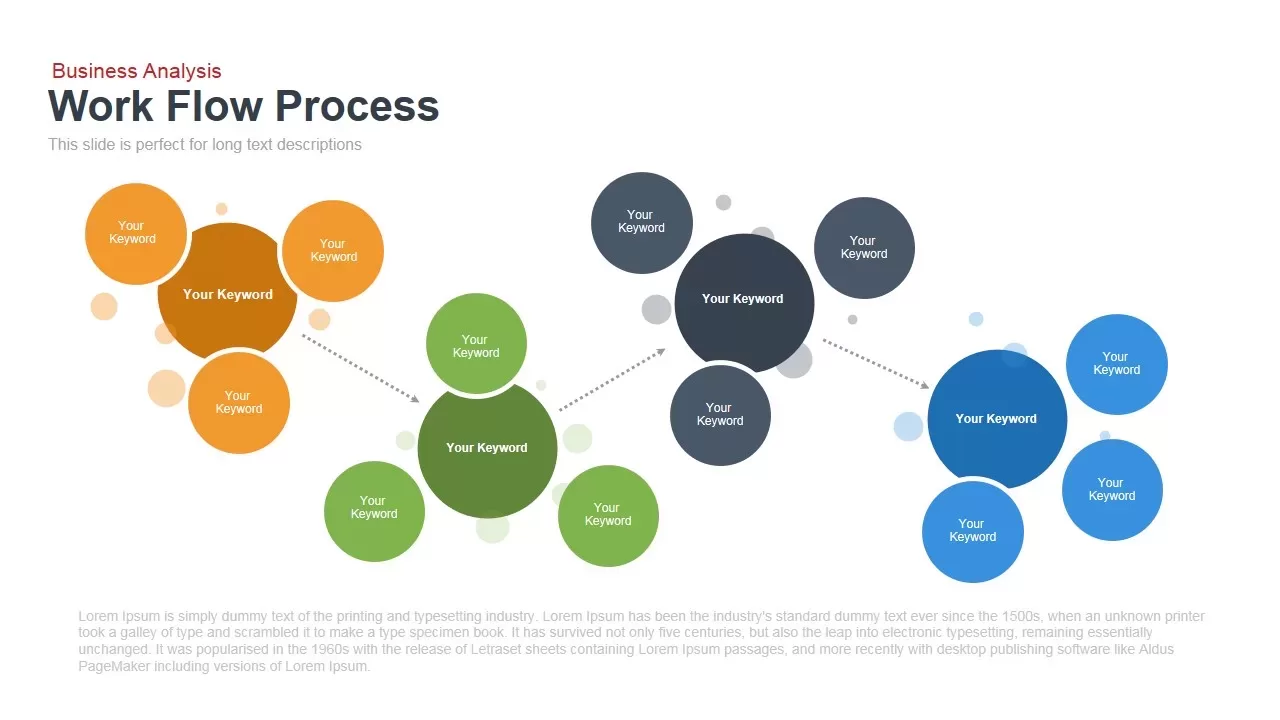
Workflow Process Template for PowerPoint and Keynote
Flow Charts
Premium
-
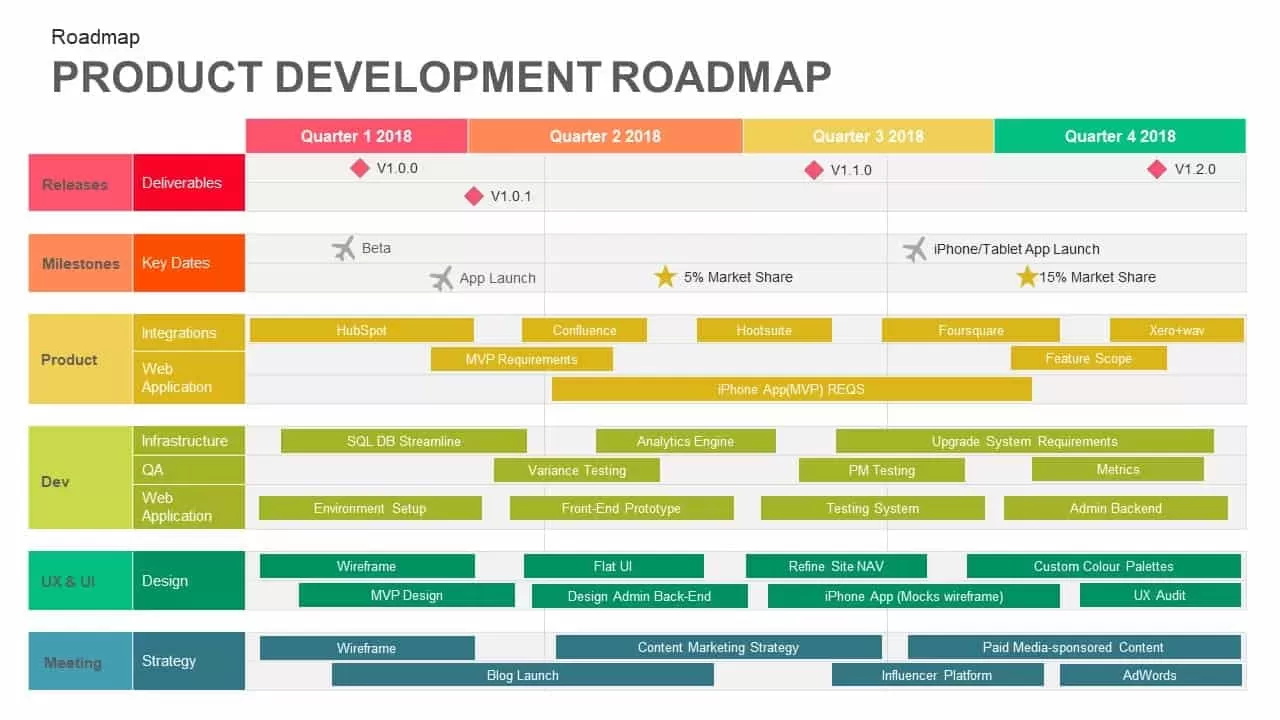
Product Development Roadmap Template for PowerPoint & Keynote
PowerPoint Templates
Premium
-

Free PowerPoint Gantt Chart Template
PowerPoint Charts
Free
-
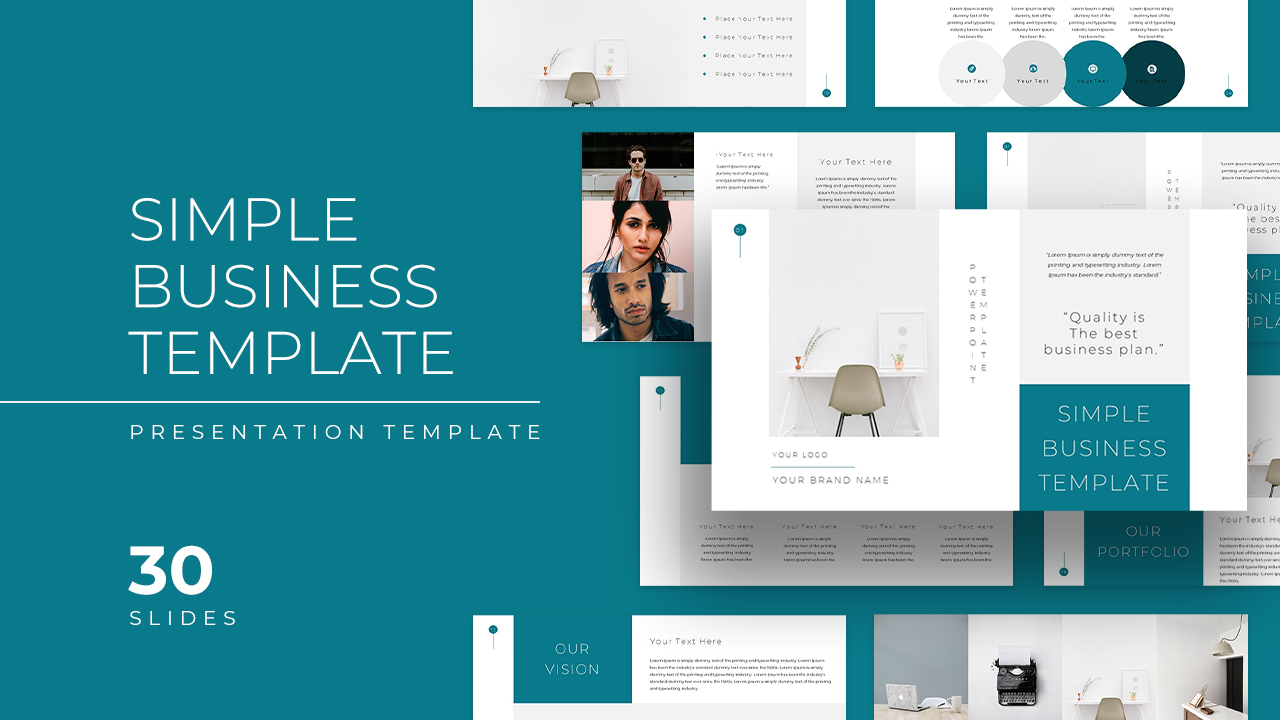
Simple Business Deck Templates for PowerPoint Presentation
PowerPoint Business Templates
Premium
-
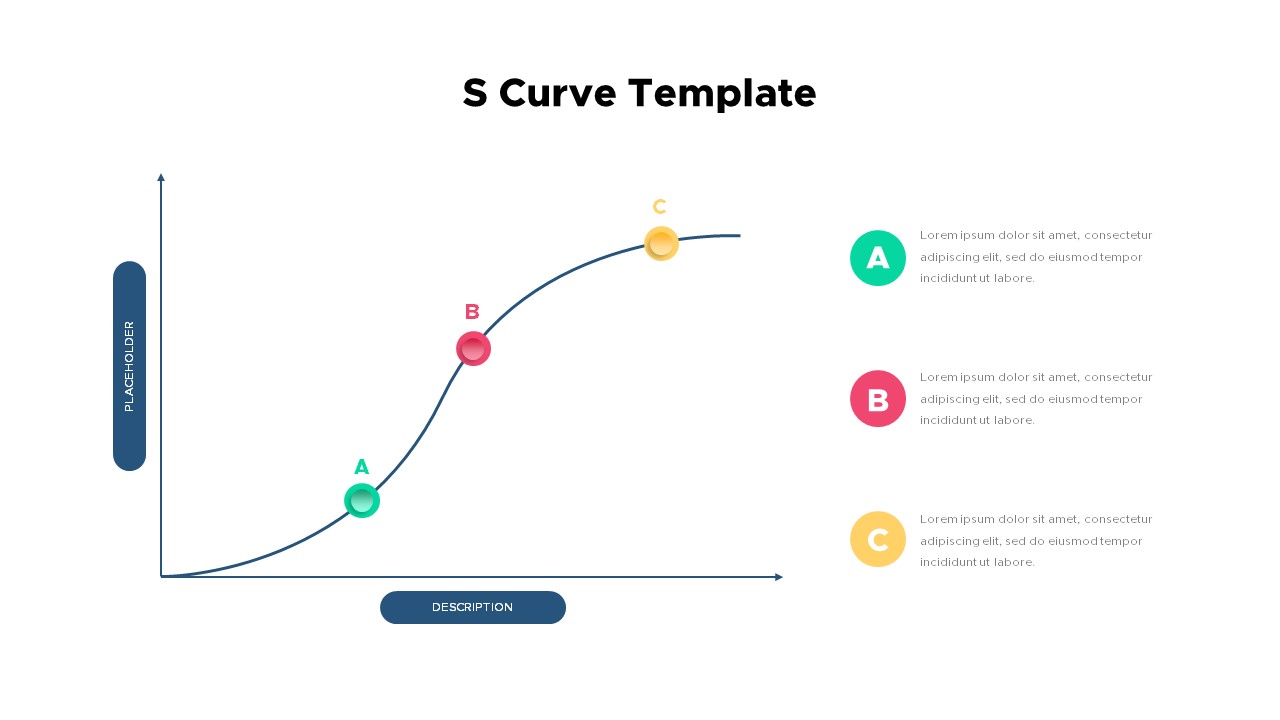
S Curve PowerPoint Template
Curves and Lines
Premium
-
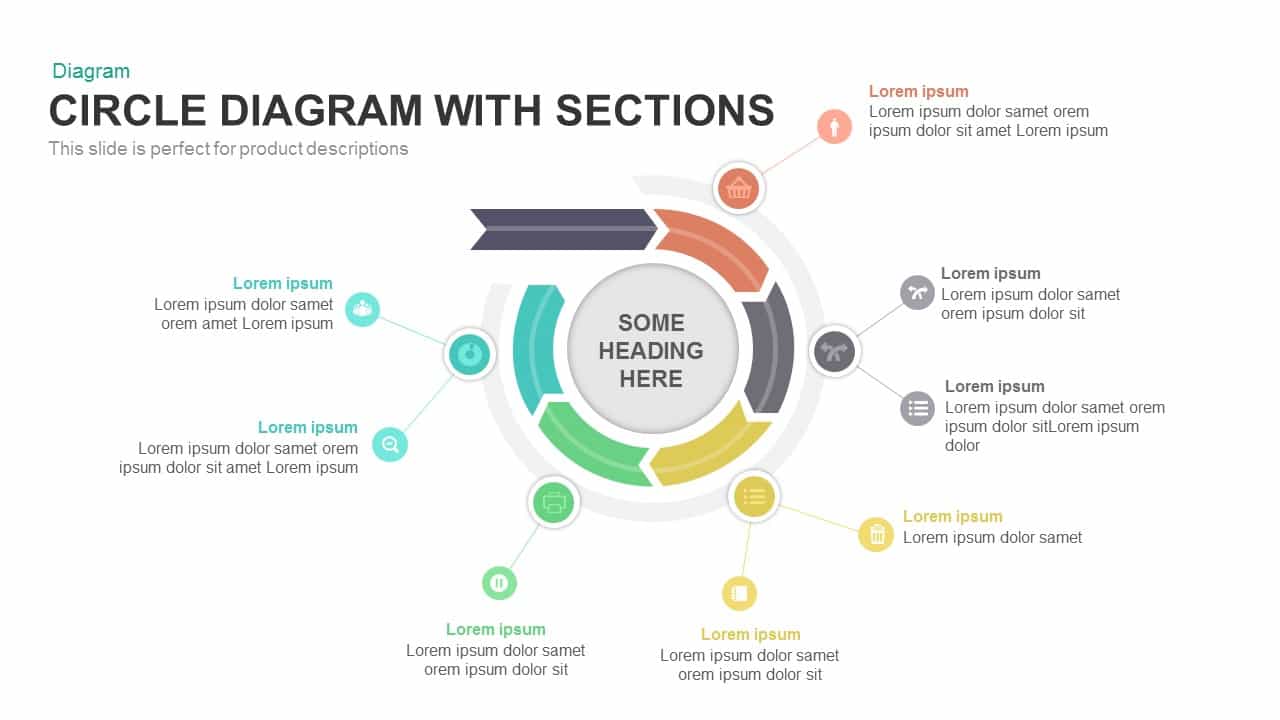
Circle Diagram Template With Sections PowerPoint and Keynote
Circular Diagrams
Premium
-
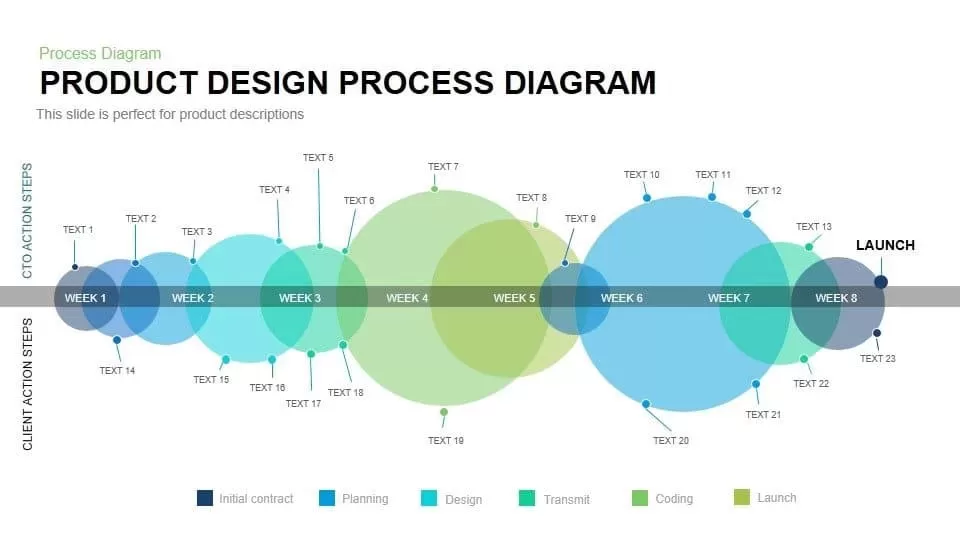
Product Design Process Diagram PowerPoint Template and Keynote
Business Models
Premium
-

Risk Management PowerPoint Template and Keynote Slide
Business Models
Premium
-

Product Presentation PowerPoint Template
PowerPoint Templates
Premium
-

Free Multipurpose PowerPoint Template & Keynote – Maximum
PowerPoint Templates
Free
-
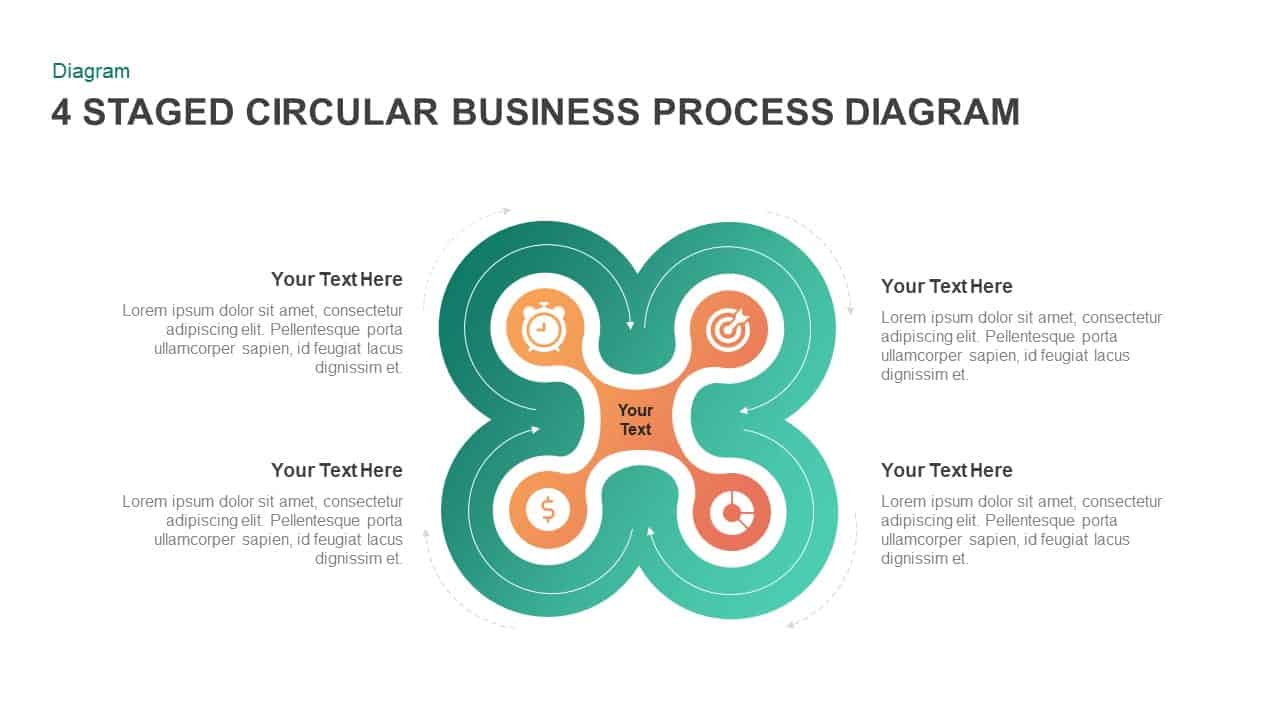
4 Staged Business Circular Process Diagram
Circular Diagrams
Premium
-
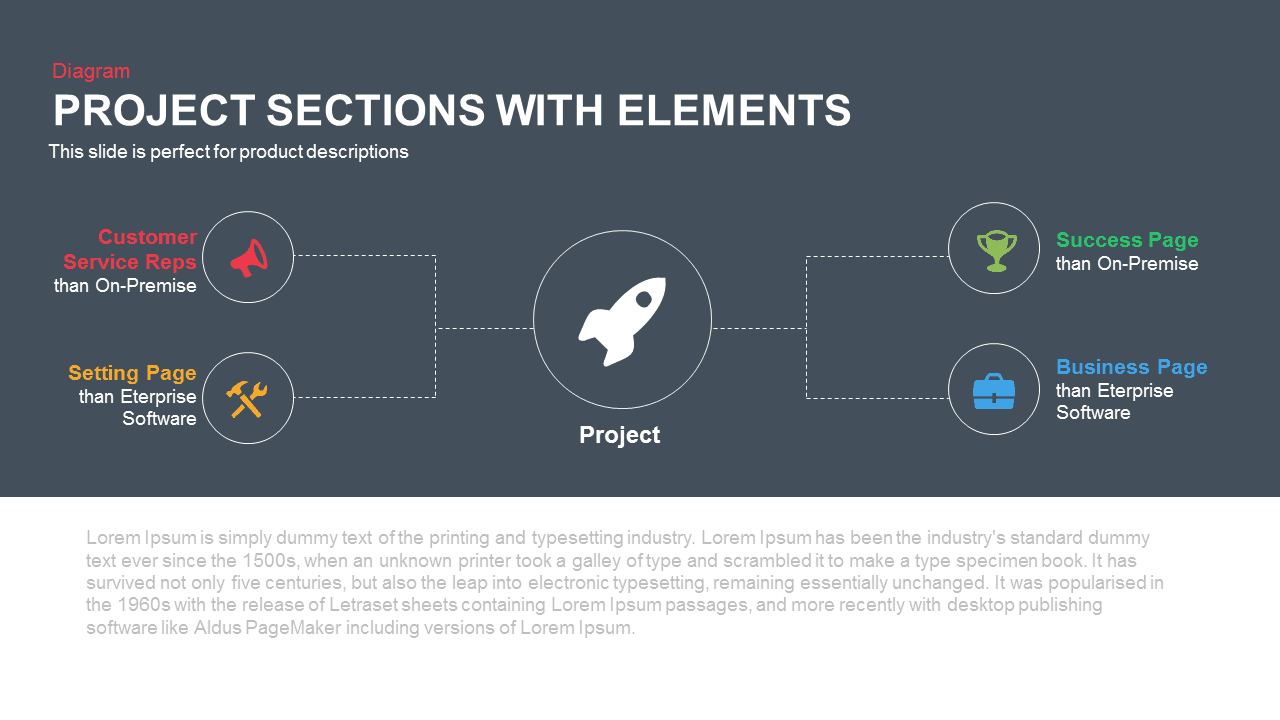
Project Sections with Elements PowerPoint Template and Keynote
Business Models
Premium
-
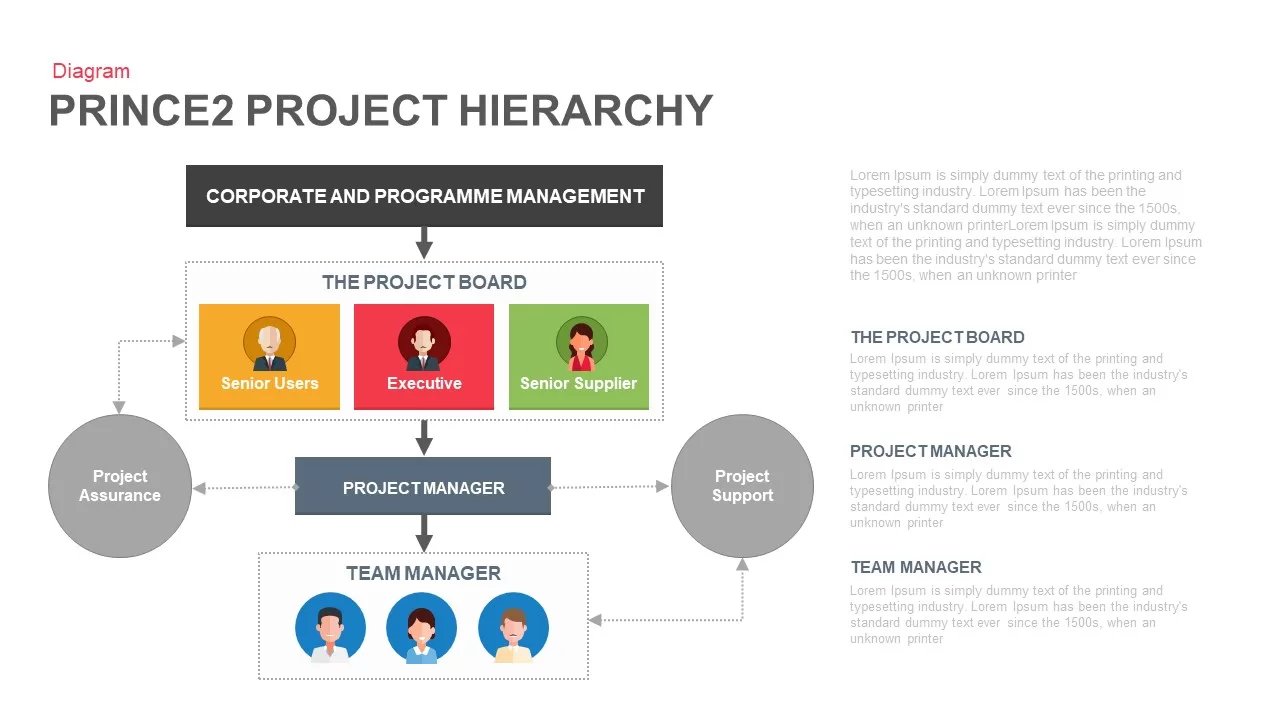
Prince2 Project Organisation Chart PowerPoint Template
Business Models
Premium
-

Product Strategy PowerPoint Template
Pyramid
Premium
-

4 Step Business Concept Diagram for PowerPoint
Business Models
Premium
-

Case Study PowerPoint and Keynote Template
PowerPoint Templates
Premium
-

Sales Cycle Steps PowerPoint Template and Keynote Template
Circular Diagrams
Premium
-
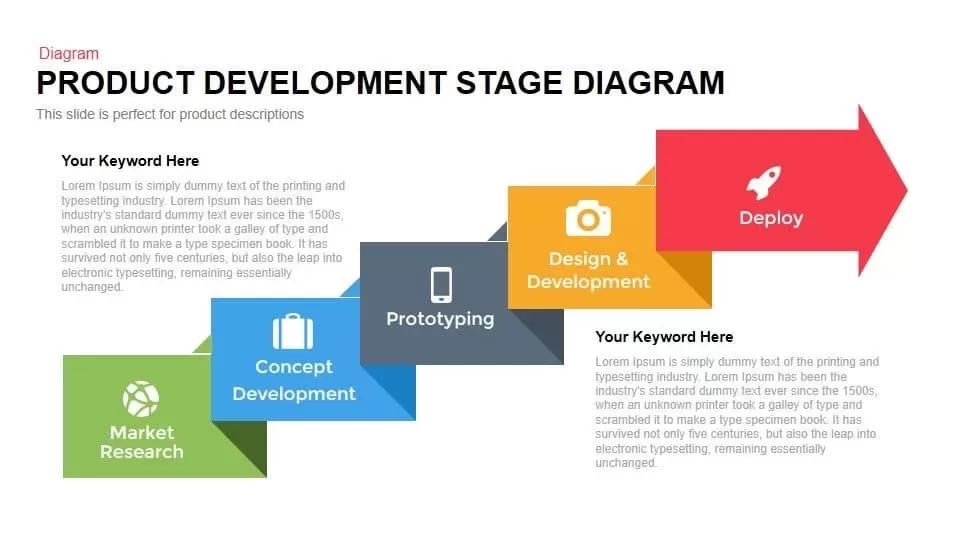
Product Development Process Diagram Template for PowerPoint and Keynote
Arrow Diagrams
Premium
-
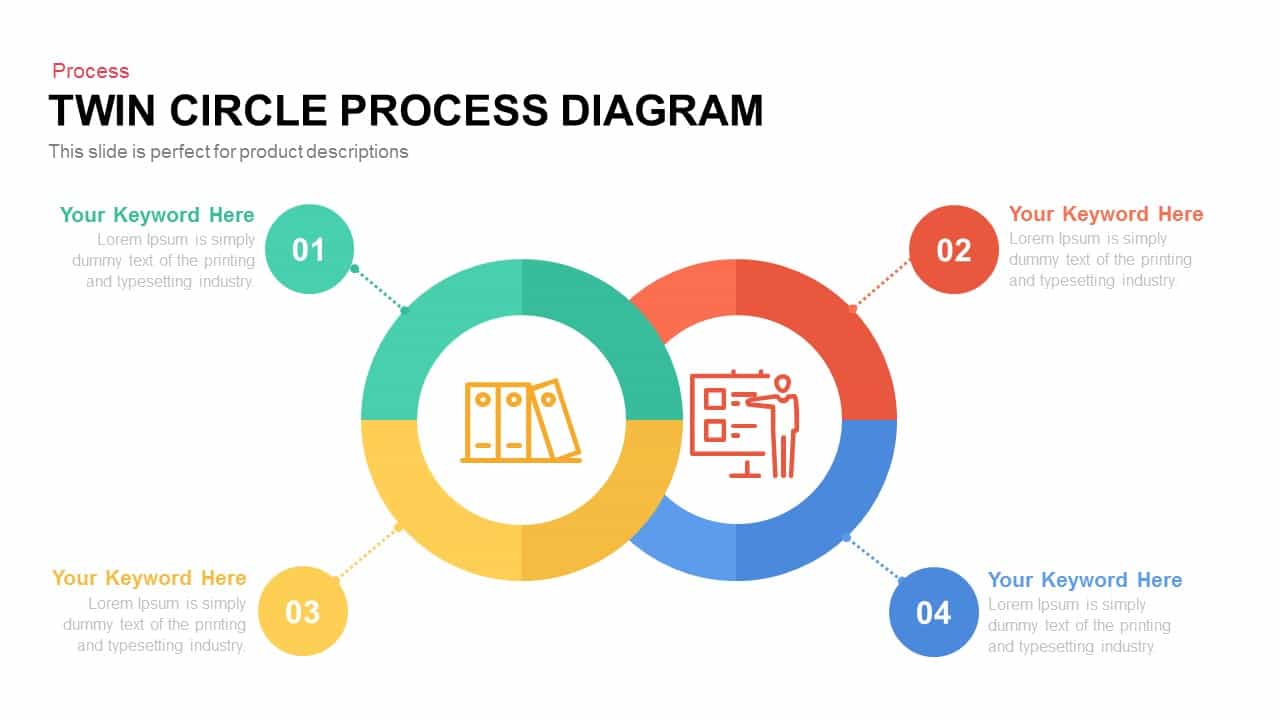
Twin Circle Process Diagram PowerPoint Template and Keynote Template
Circular Diagrams
Premium
-
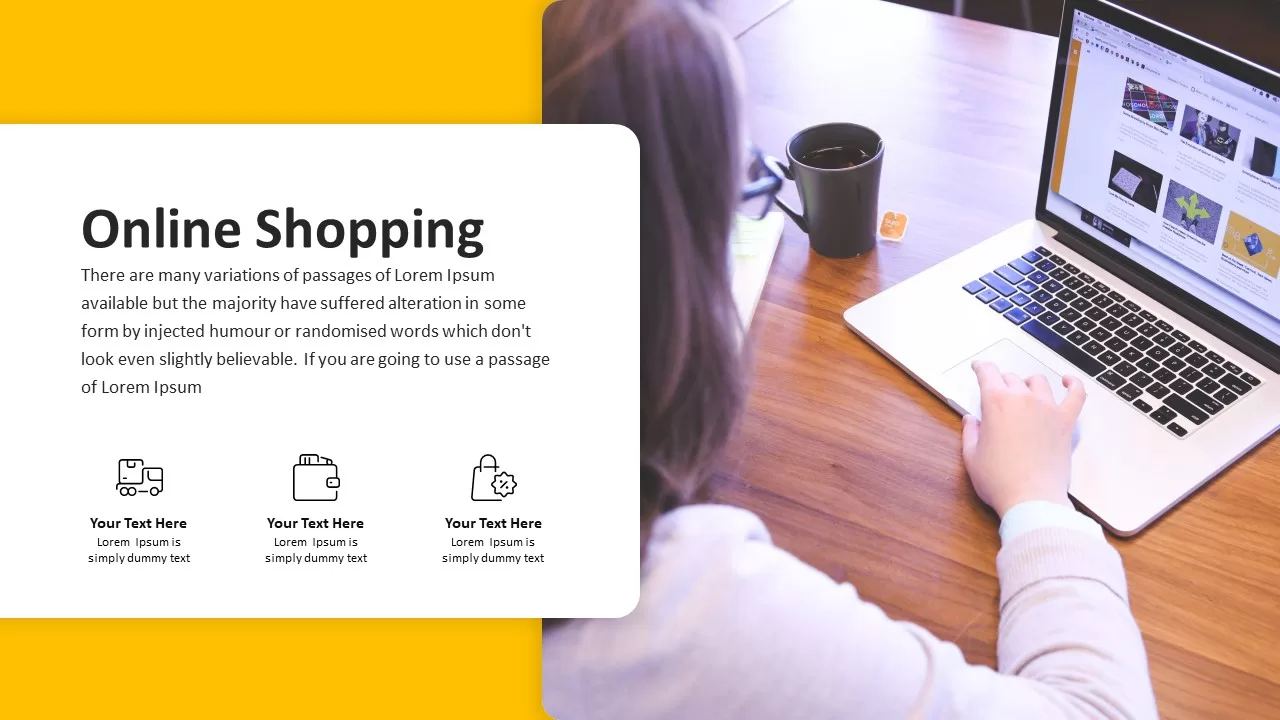
Ecommerce PowerPoint and Keynote presentation template
PowerPoint Templates
Premium
-

Formal Business Presentation Template for PowerPoint and Keynote
PowerPoint Business Templates
Premium
-
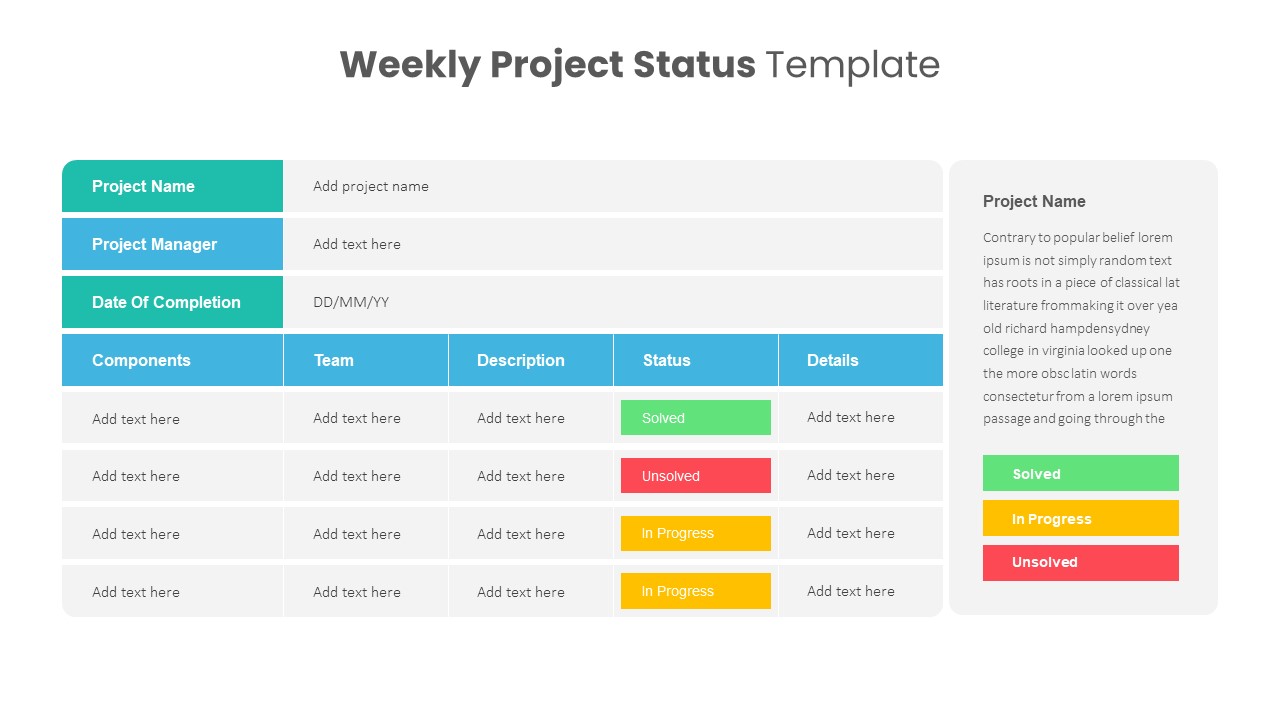
Weekly Project Status Template
PowerPoint Templates
Premium
-

Product Demo PowerPoint Template
PowerPoint Templates
Premium
-
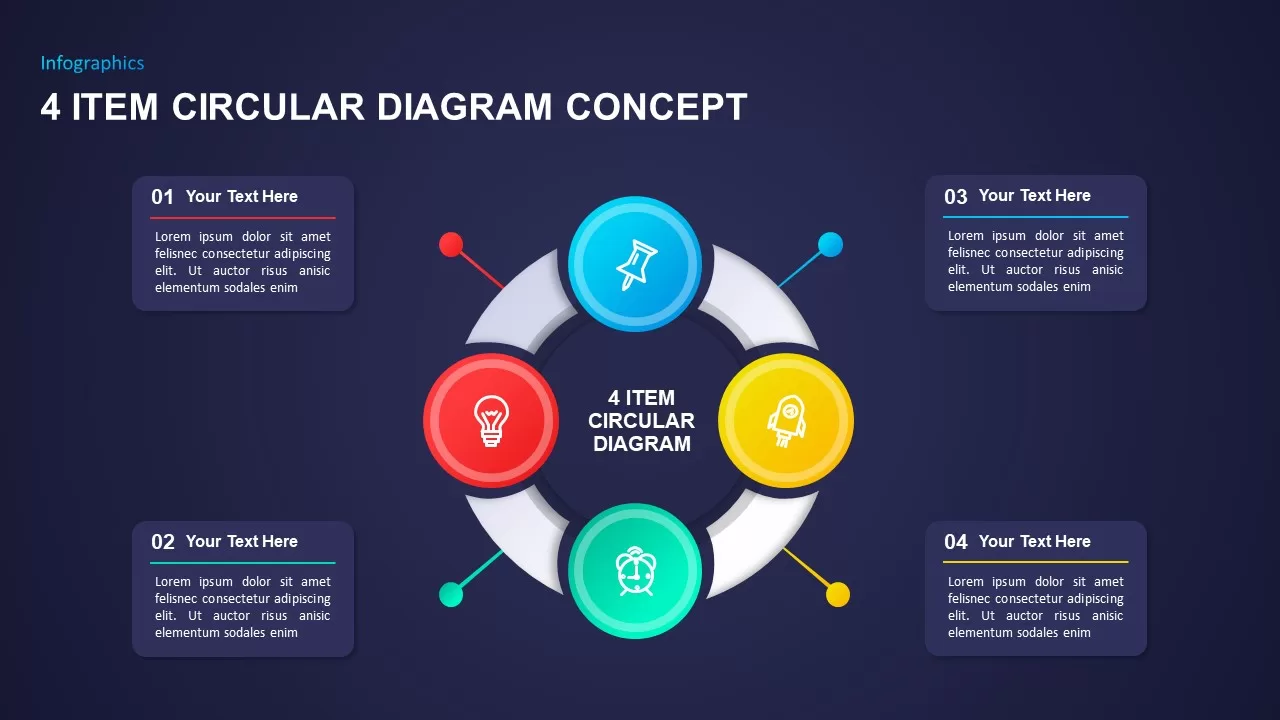
4 Item Circular Diagram Concept for PowerPoint
Business Models
Premium
-
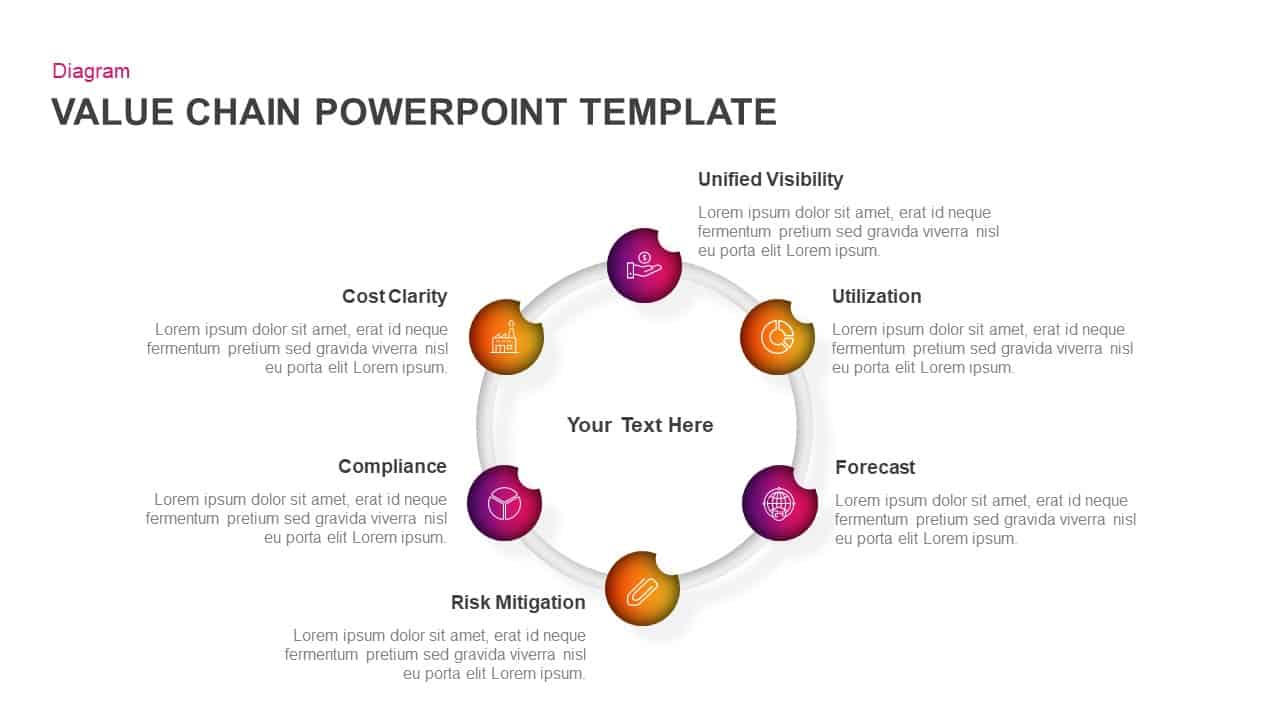
Value Chain Ppt Template for PowerPoint & Keynote
Circular Diagrams
Premium
-
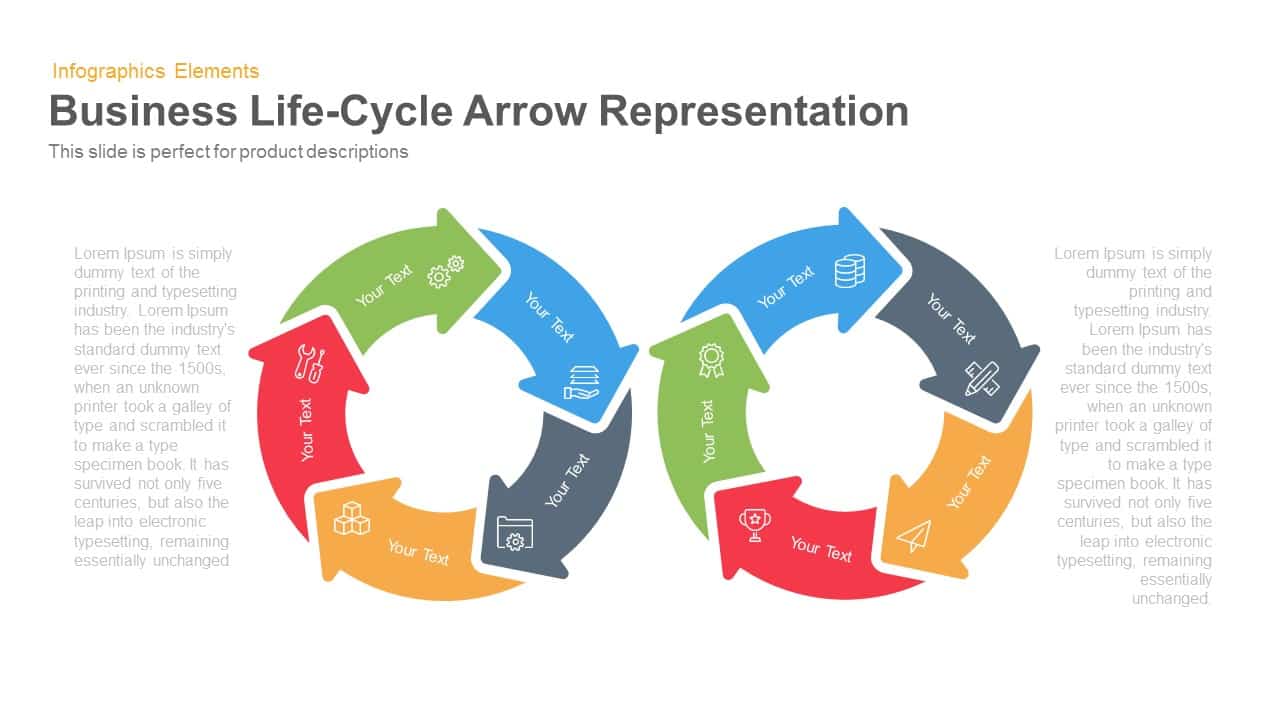
Business Life Cycle Arrow PowerPoint Template
Arrow Diagrams
Premium
-
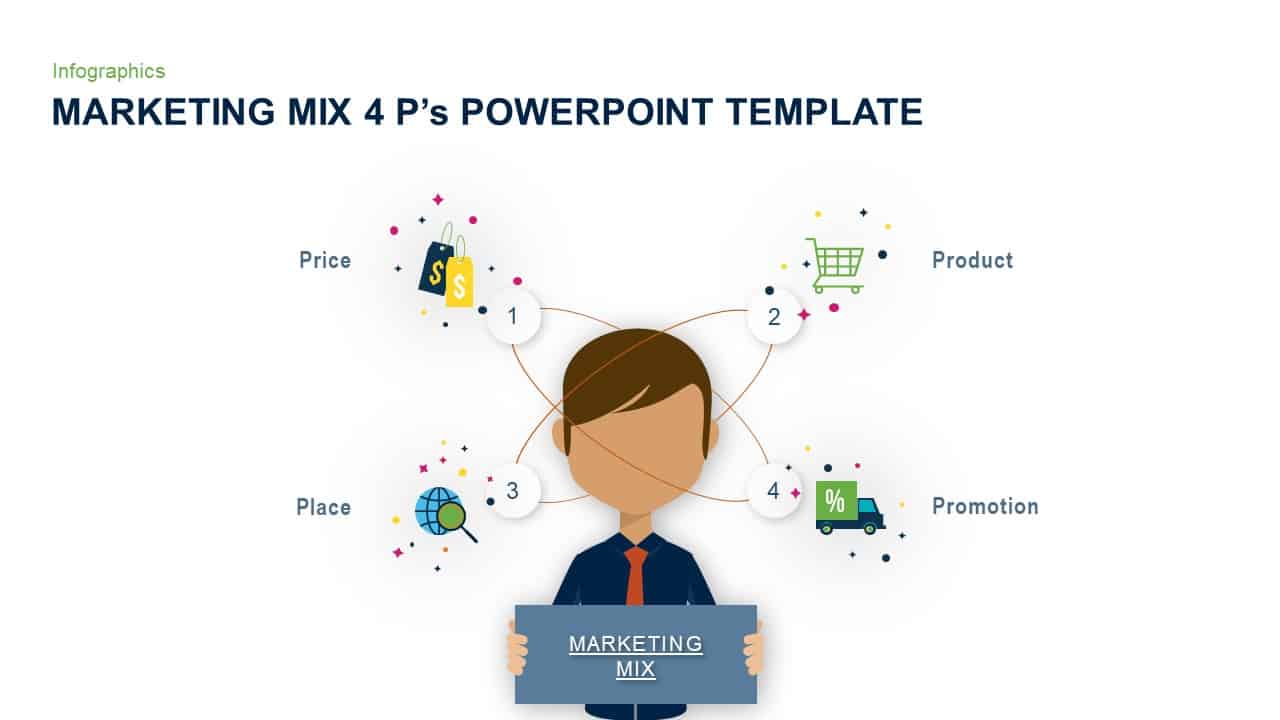
Four P’s of Marketing Mix PowerPoint Template and Keynote
Diagrams
Premium
-

Product Banner PowerPoint Template
Keynote Templates
Premium
-

ESG Slide Template
PowerPoint Templates
Premium
-
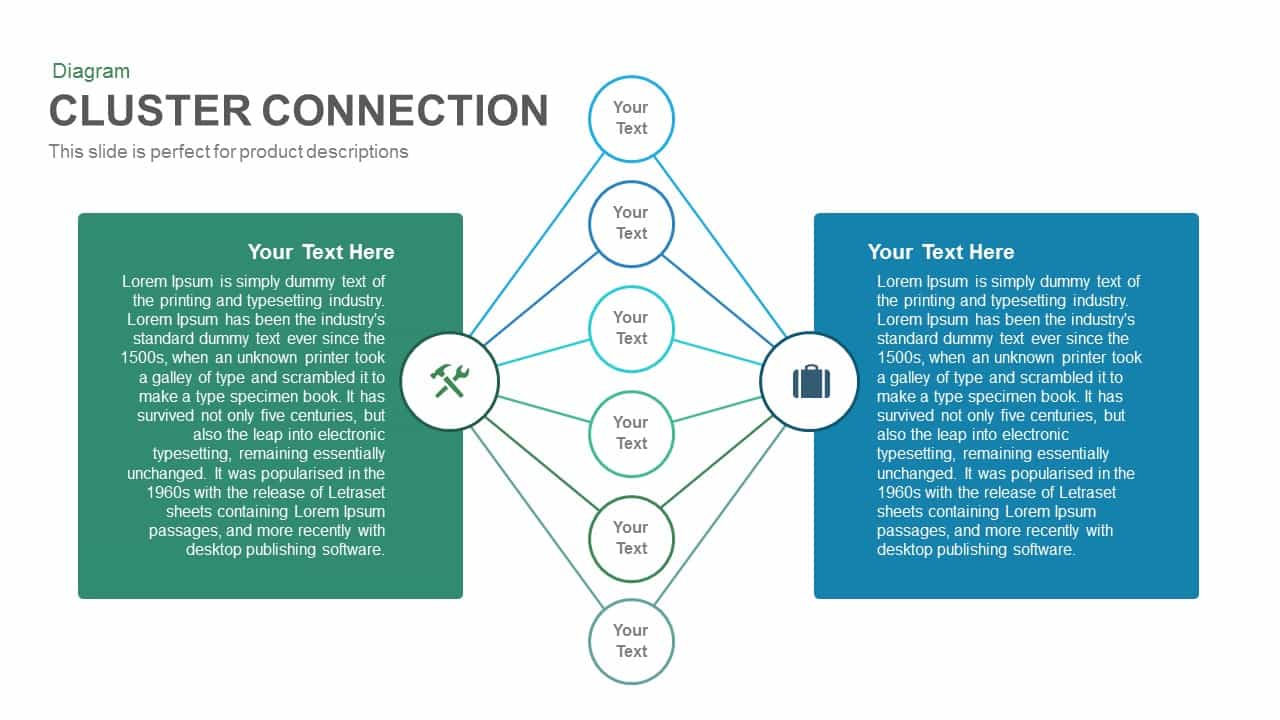
Cluster Connection PowerPoint Template and Keynote
Diagrams
Premium
-
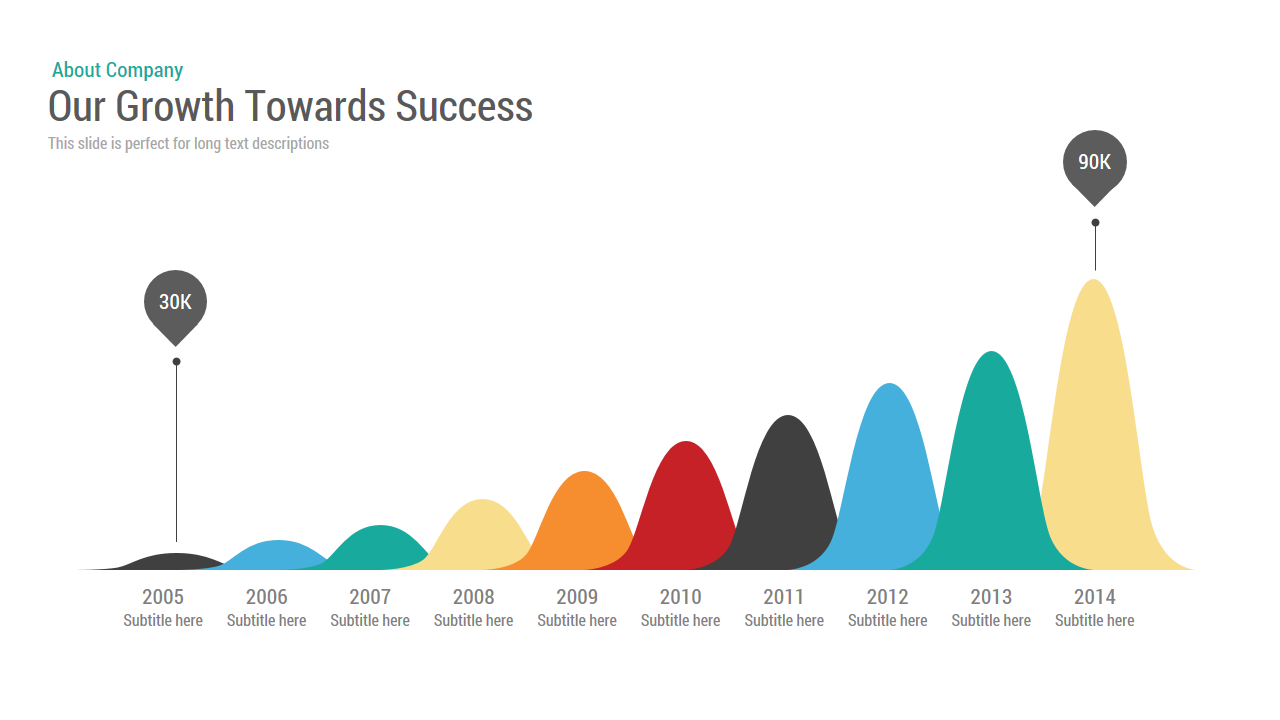
Business Growth Chart Template for PowerPoint and Keynote
Business Models
Premium
-
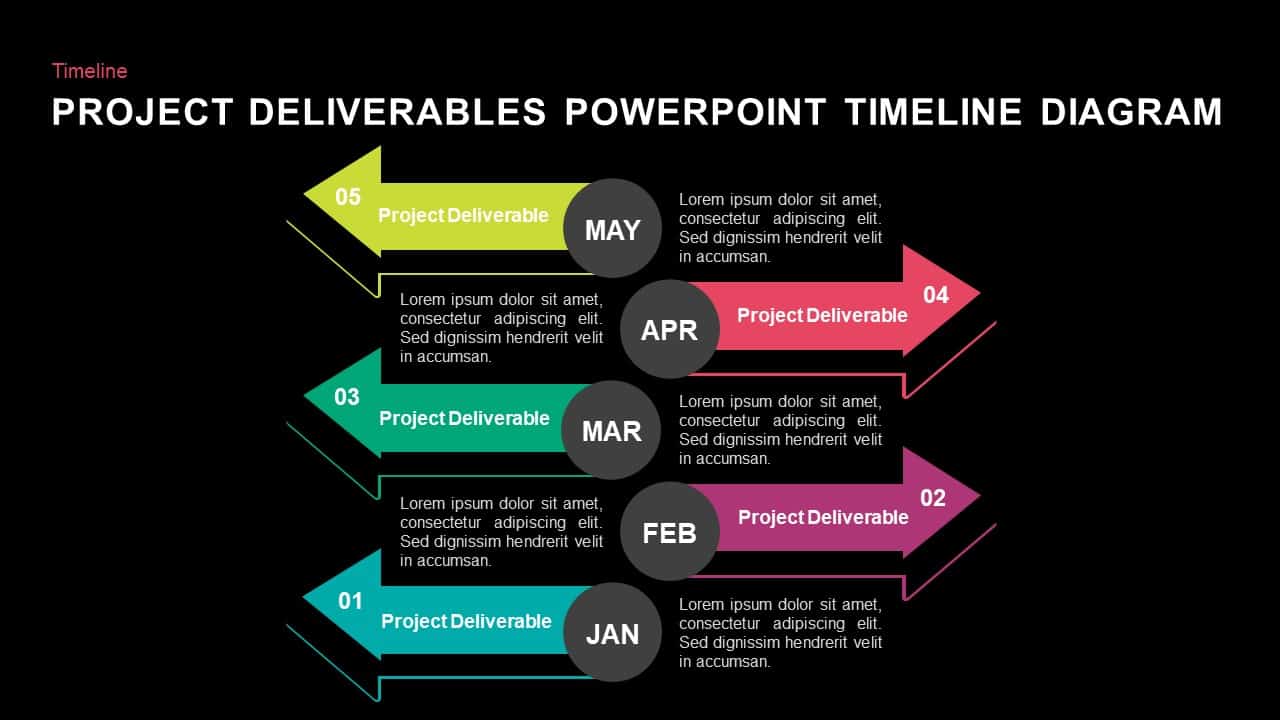
Project Deliverables Timeline Diagram PowerPoint Template and Keynote Slide
Timeline PowerPoint Template
Premium
-

Circular Flow Diagram Template for PowerPoint and Keynote
Circular Diagrams
Premium
-
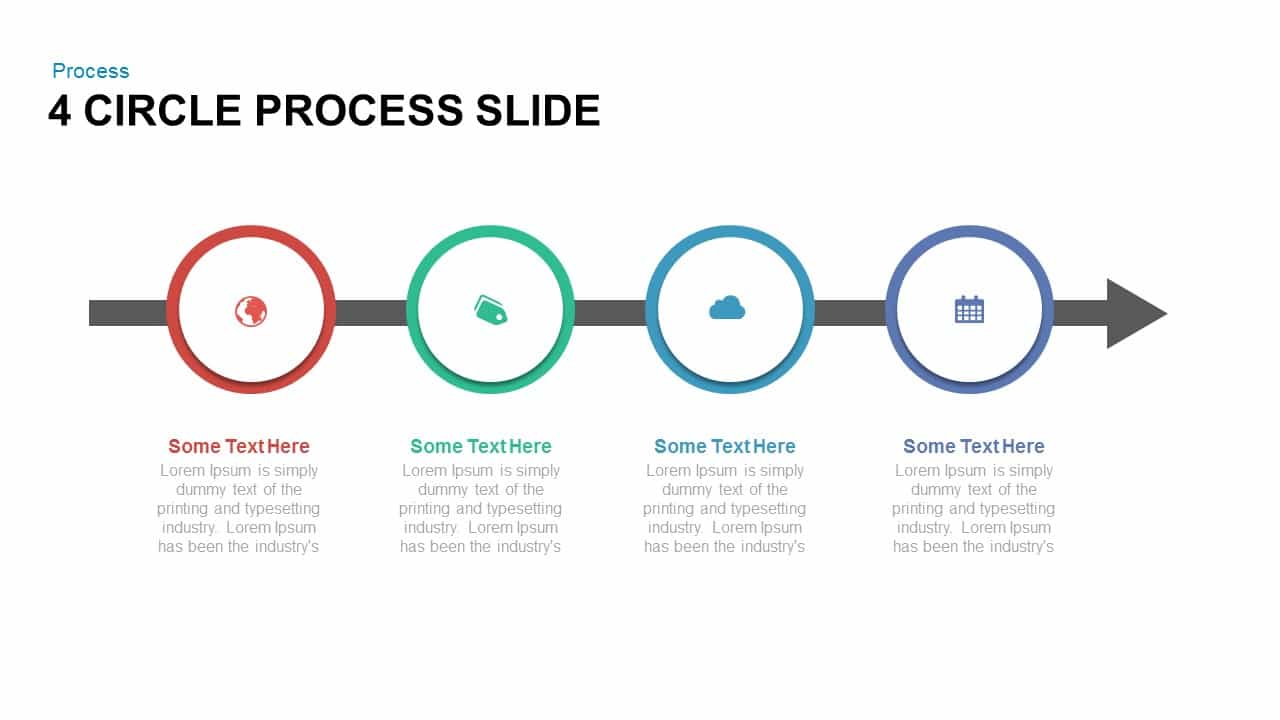
4 Circle Process PowerPoint Template and Keynote Slide
Process Flow Diagrams
Premium
-
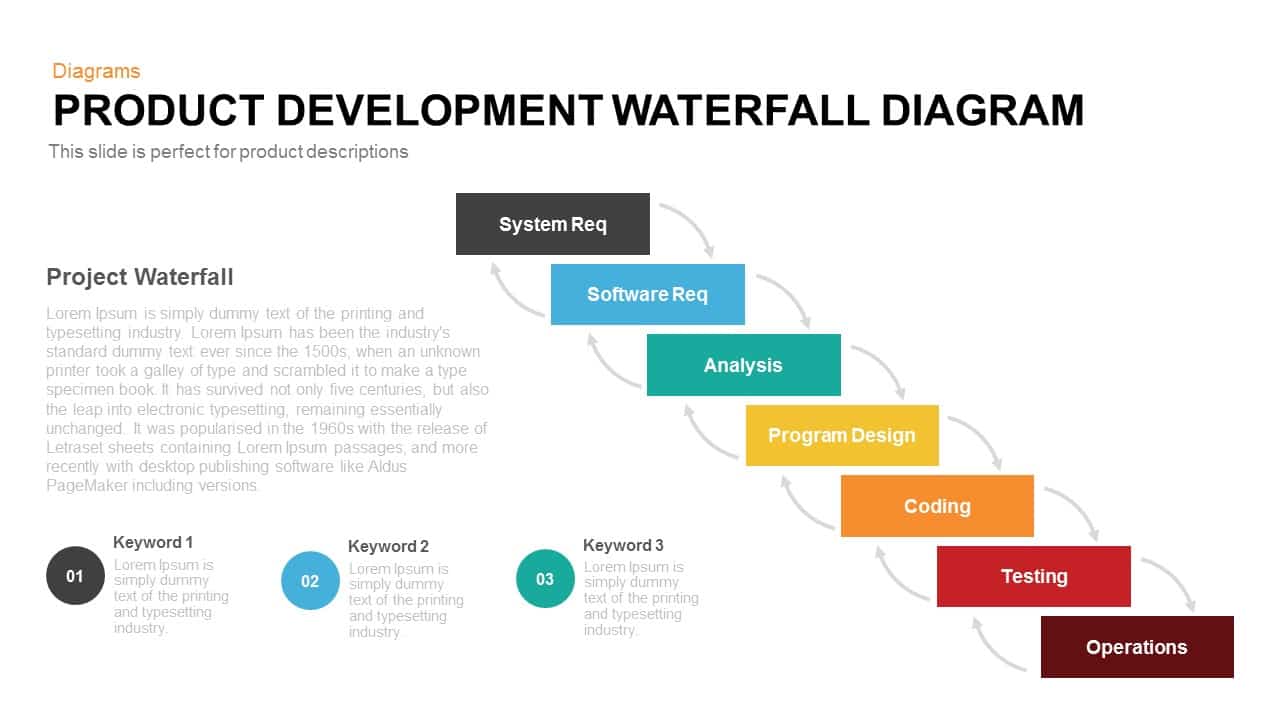
Product Development Waterfall Model Diagram for PowerPoint and Keynote
Diagrams
Premium
-

Free Company Profile Presentation Template
PowerPoint Templates
Free
-

Financial Agreement Signing PowerPoint Template
Business Models
Premium
-

Company Profile PowerPoint Template Free
PowerPoint Business Templates
Free
-
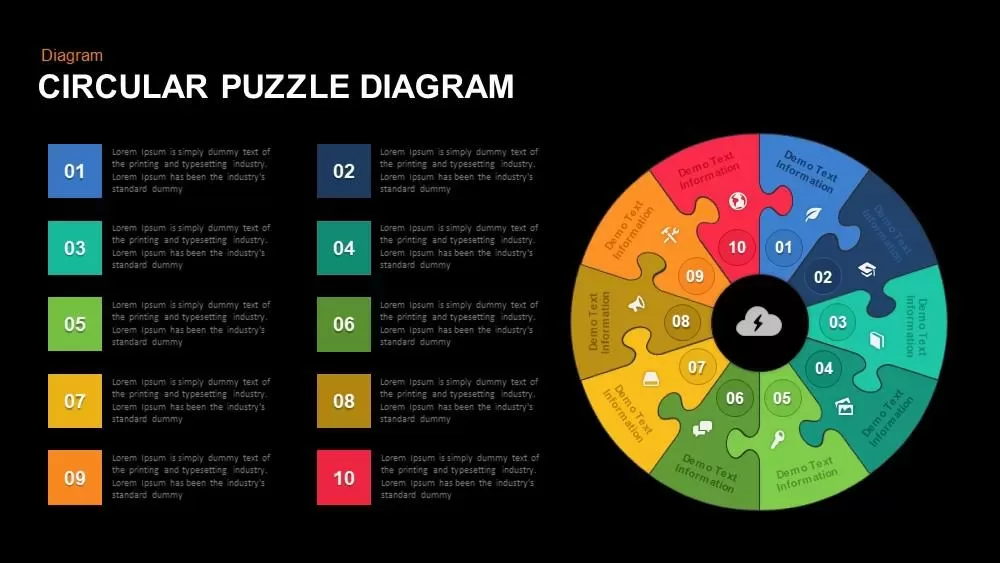
Circular Puzzle Diagram Template for PowerPoint and Keynote
Puzzle
Premium
-

5 Staged Process Diagram PowerPoint Template and Keynote Slide
Diagrams
Premium
-
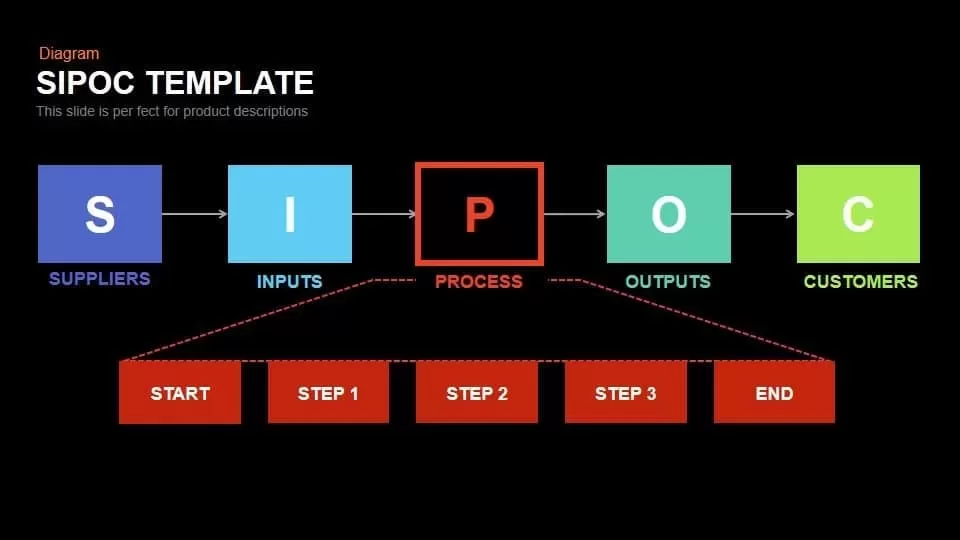
SIPOC Template for PowerPoint & Keynote
Business Models
Premium
-
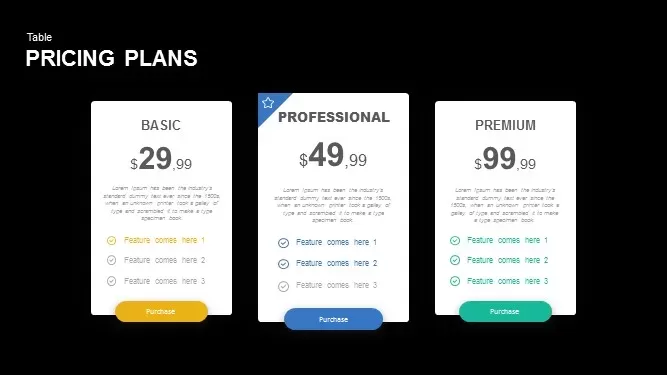
Pricing Plans Powerpoint and Keynote Template
Keynote Templates
Premium
-

How to Market Your Product? Marketing Plan Free PowerPoint Template and Keynote
Keynote Templates
Free
-

5 Stage Linear Process Diagram for PowerPoint and Keynote
Process Flow Diagrams
Premium
-
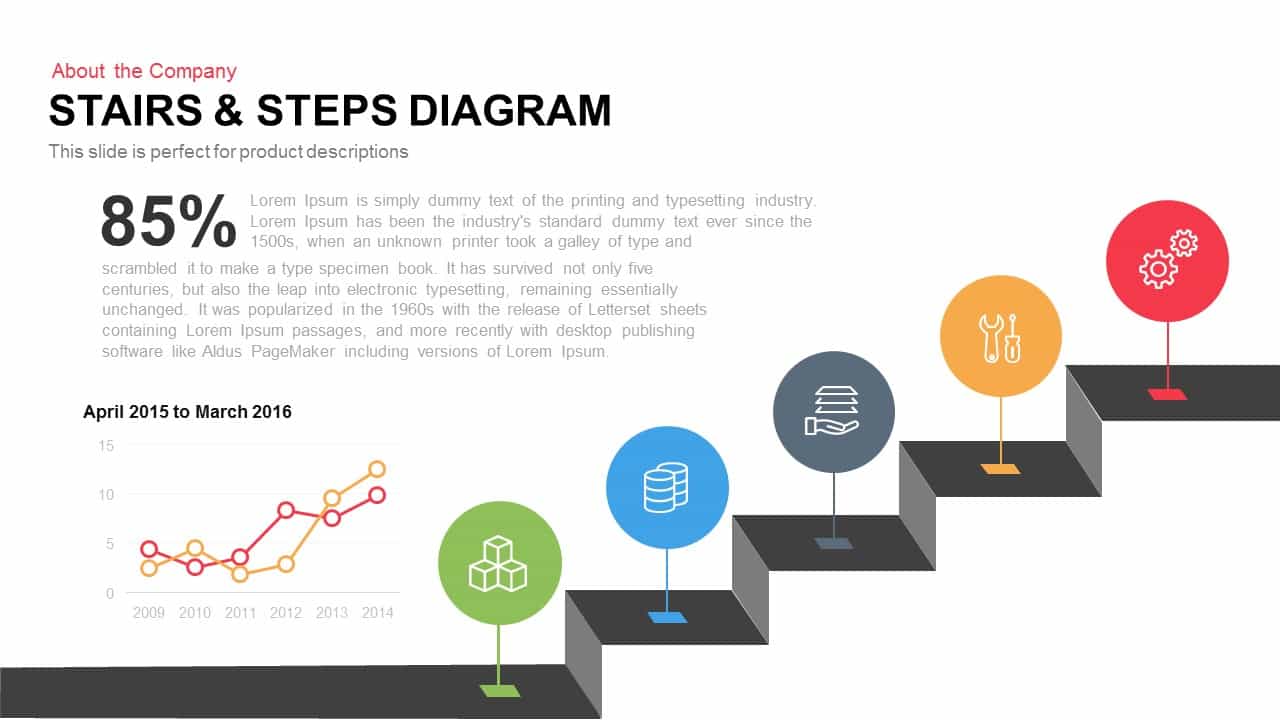
Stairs & Steps Diagram for PowerPoint and Keynote Template
Diagrams
Premium
-

Free Pitch Deck Template for Modern PowerPoint Presentation
Free slides
Free
-
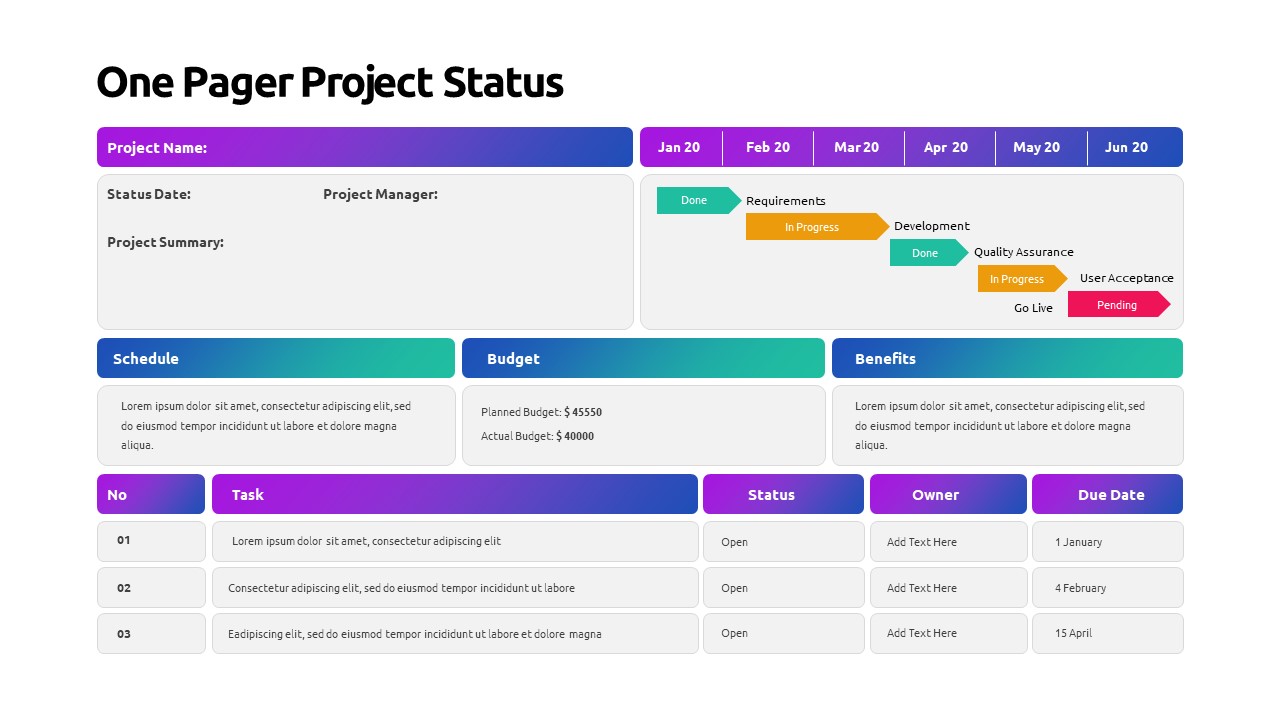
One Pager Project Status PowerPoint Template
PowerPoint Templates
Premium
-
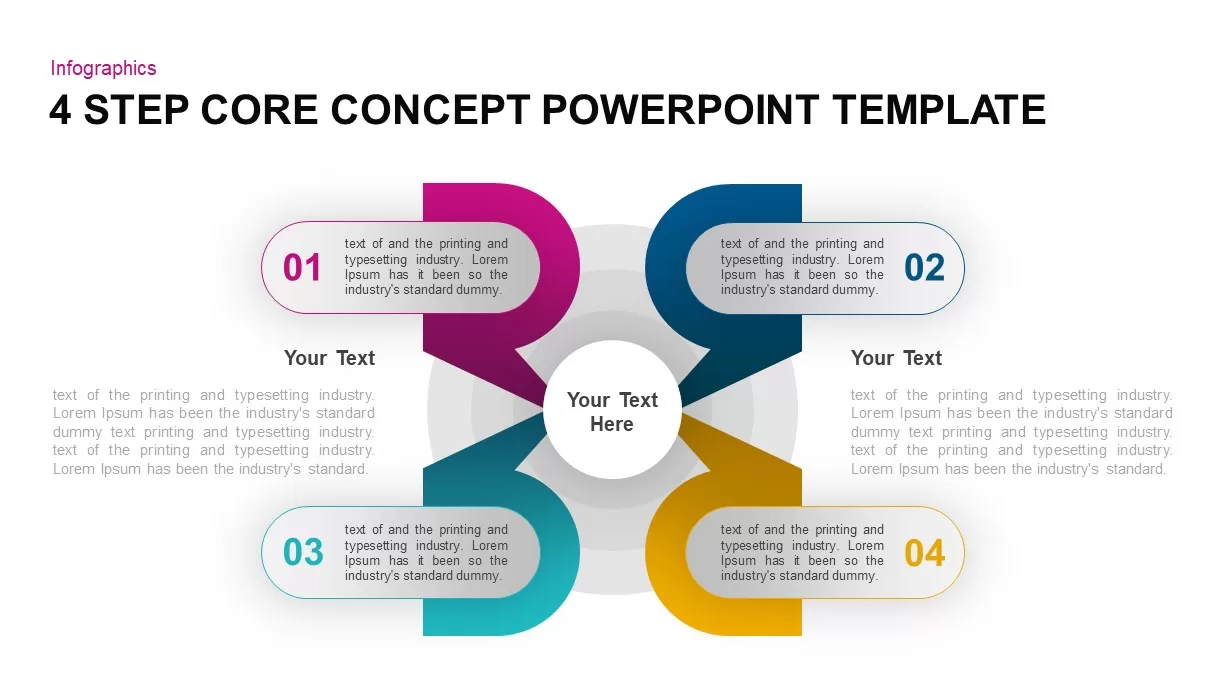
4 Step Core Concept PowerPoint Template
Business Models
Premium
-
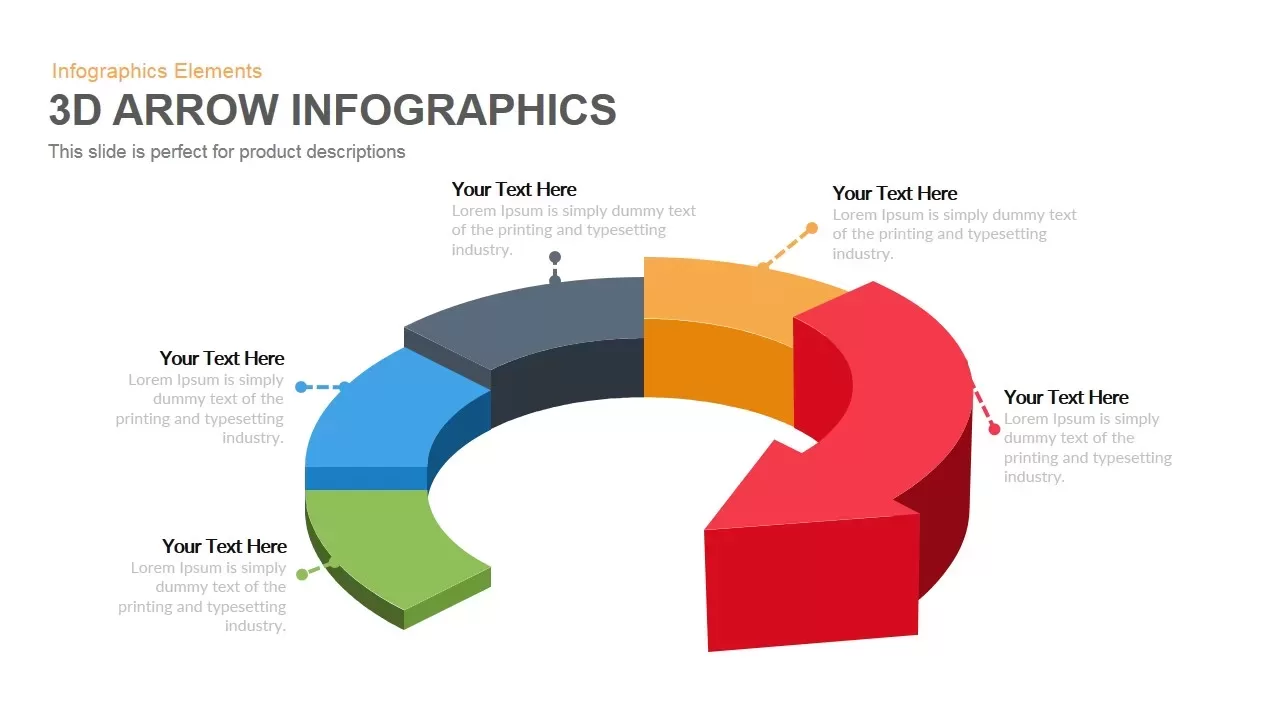
3D Arrow Infographics PowerPoint Template and Keynote Slide
Arrow Diagrams
Premium
-
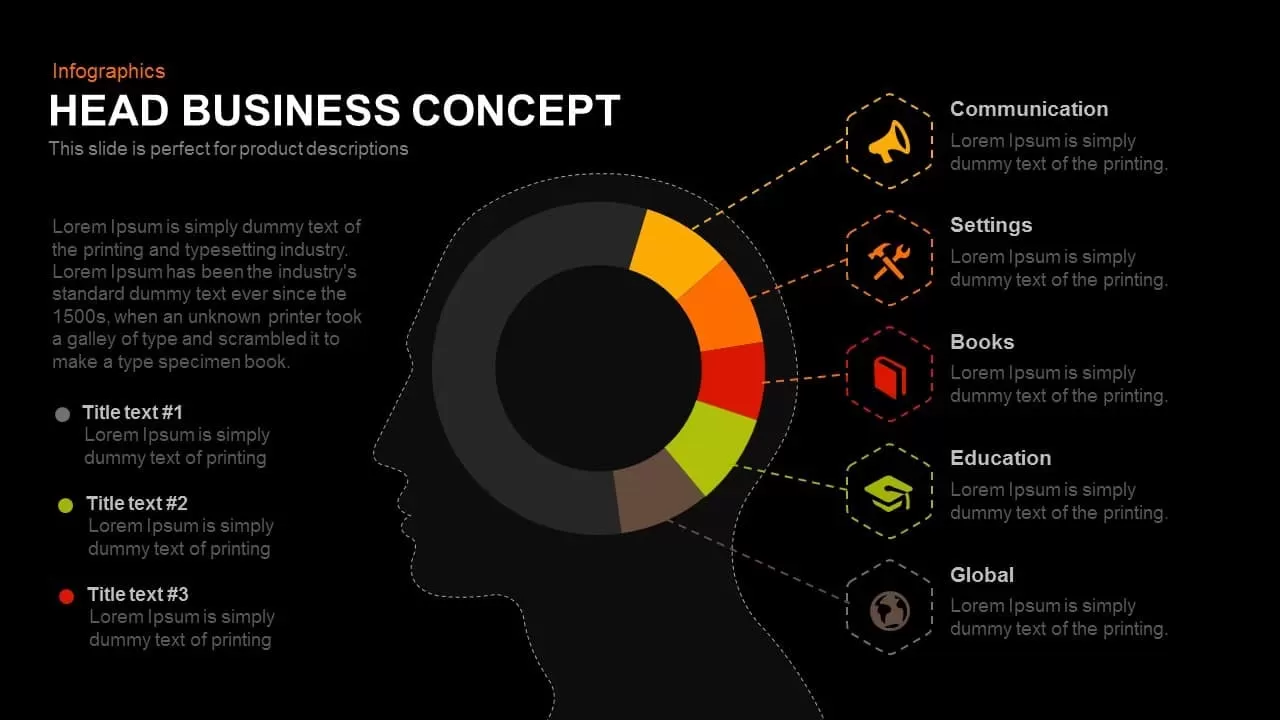
Head Business Concept PowerPoint Template and Keynote
Business Models
Premium
-

Project Execution Plan PowerPoint Template
Infographic
Premium
-

Agile Project Roadmap PowerPoint Template
PowerPoint Templates
Premium
-
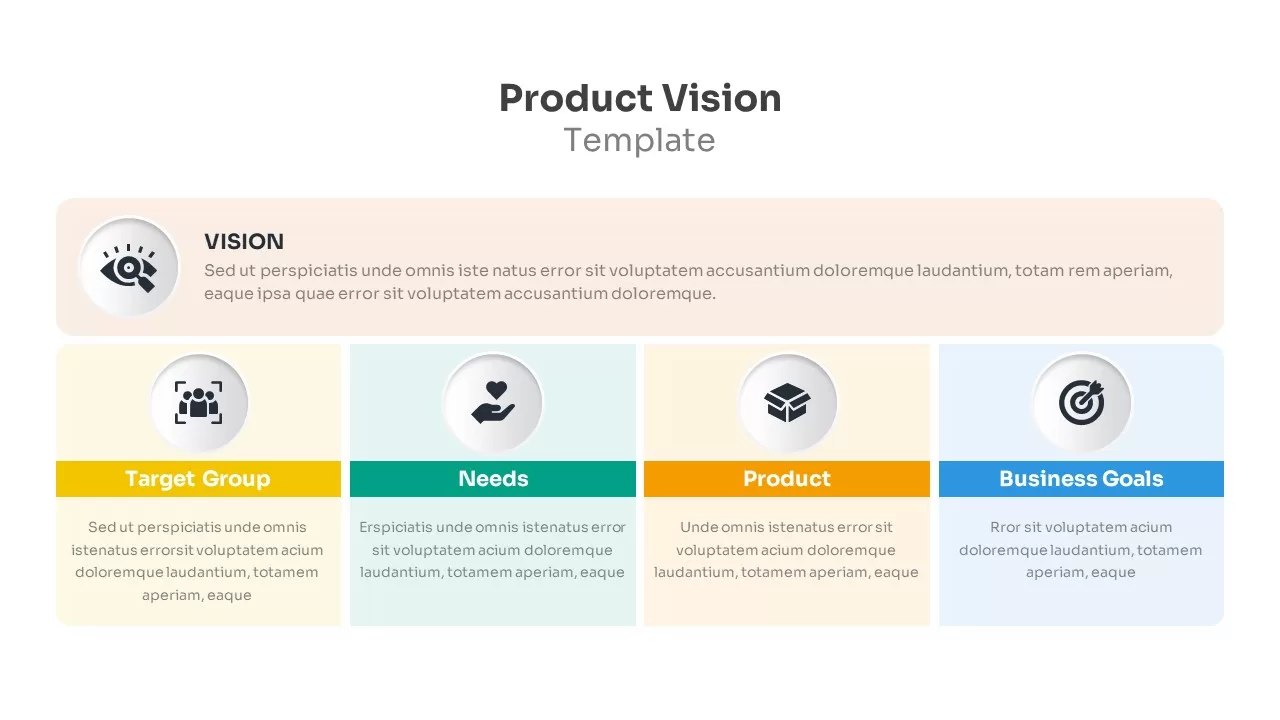
Product Vision Template
Text and Table
Premium
-

8 Circle Creative Diagram Free PowerPoint Template and Keynote Slide
Free PowerPoint Templates
Free
-
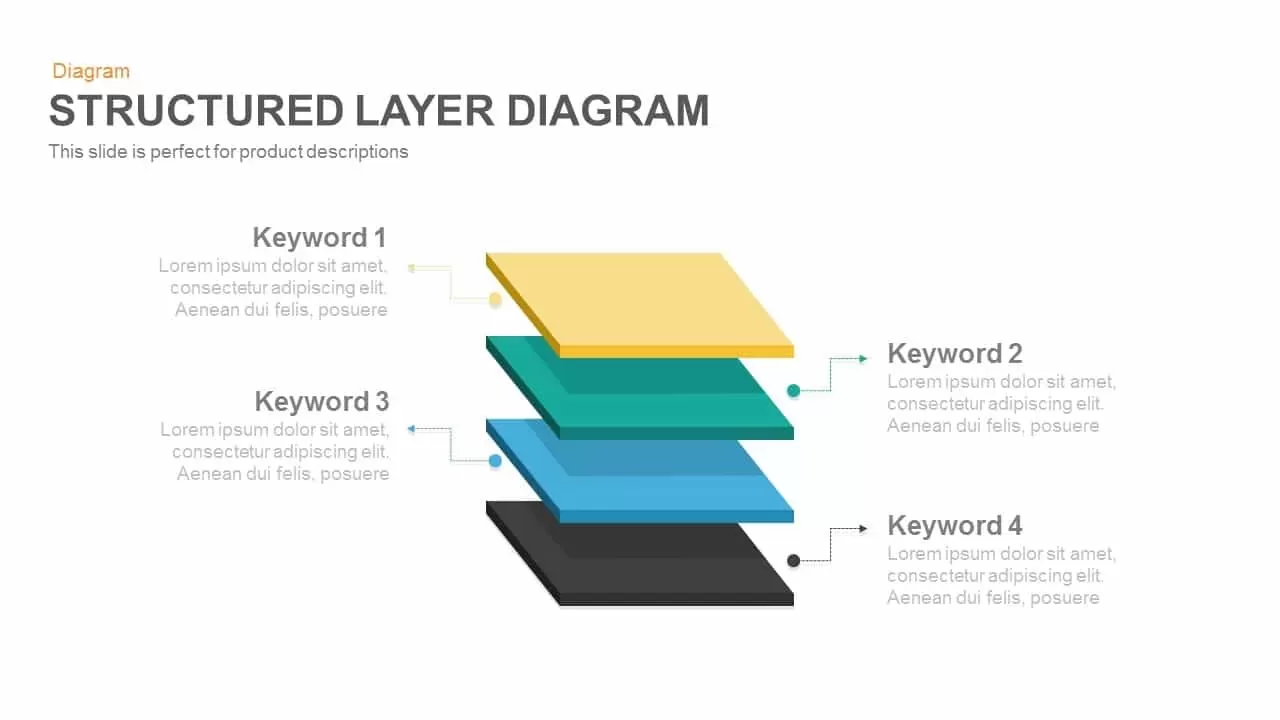
Structured Layer Diagram Template for PowerPoint and Keynote
Diagrams
Premium
-

Minimal PowerPoint Template
PowerPoint Business Templates
Premium
-
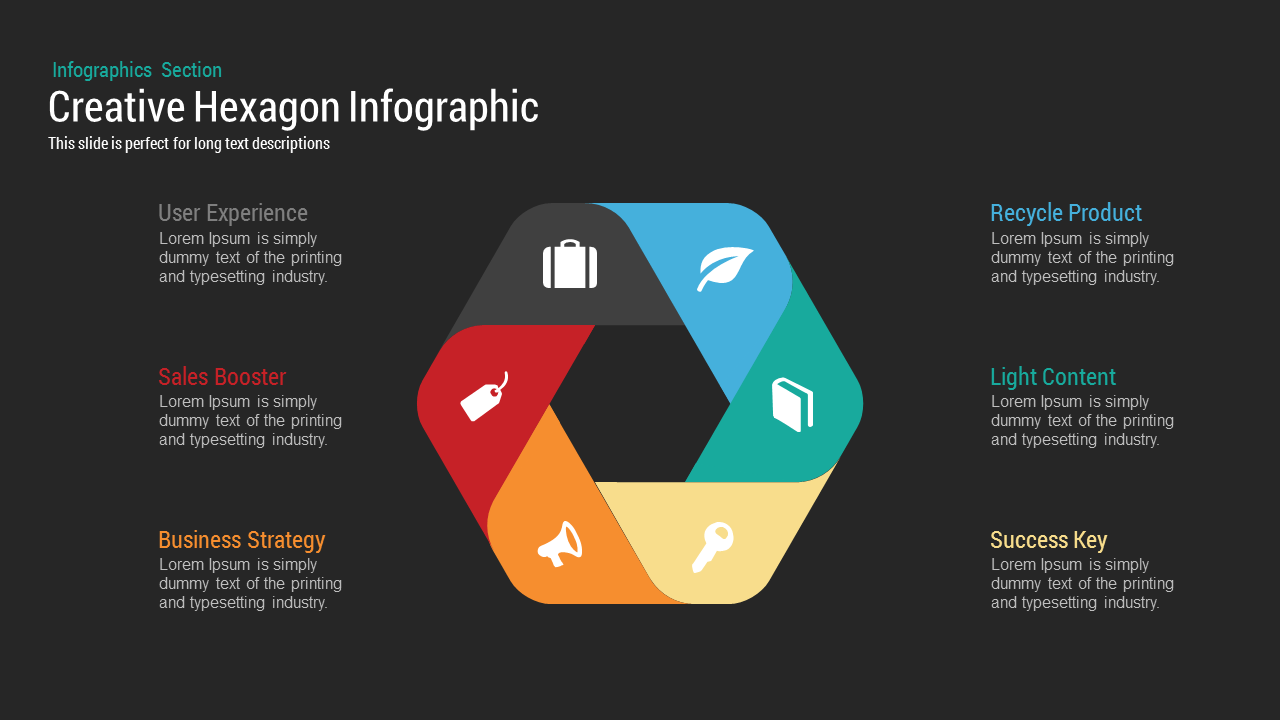
Creative Infographic Hexagon PowerPoint Template and Keynote
Circular Diagrams
Premium
-
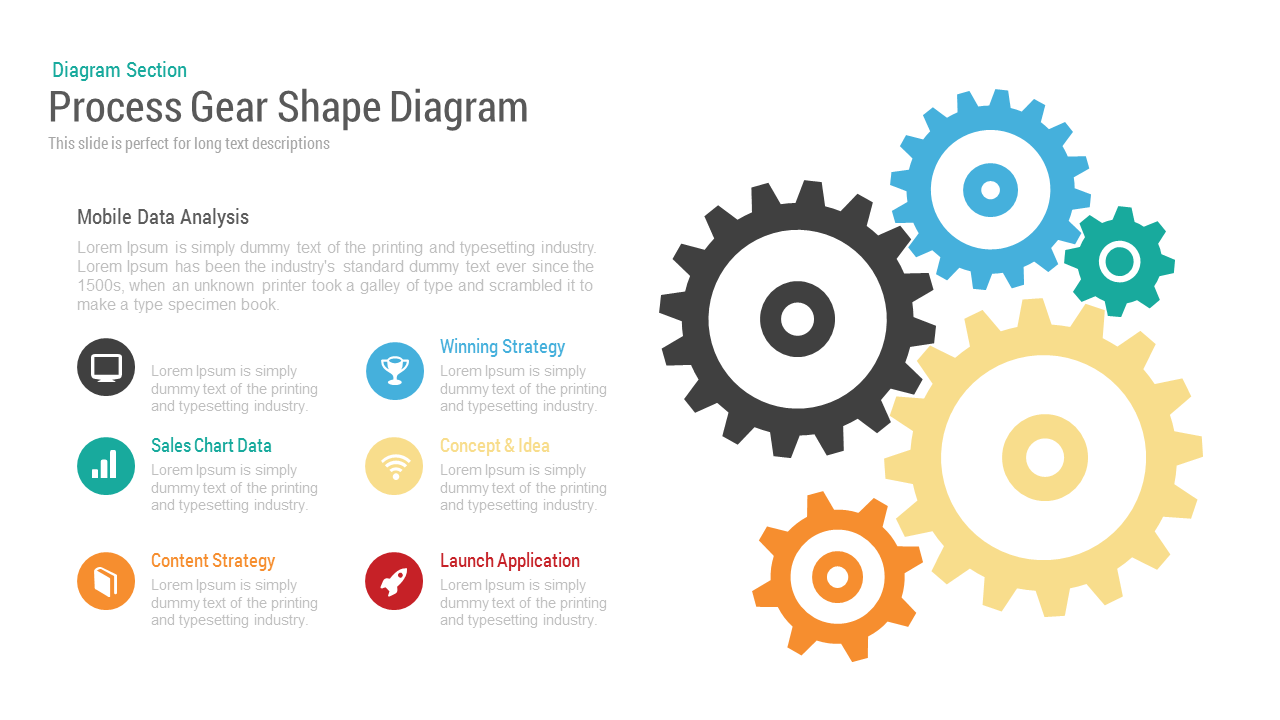
Process Gear Shape Diagram PowerPoint and Keynote Template
Gear
Premium