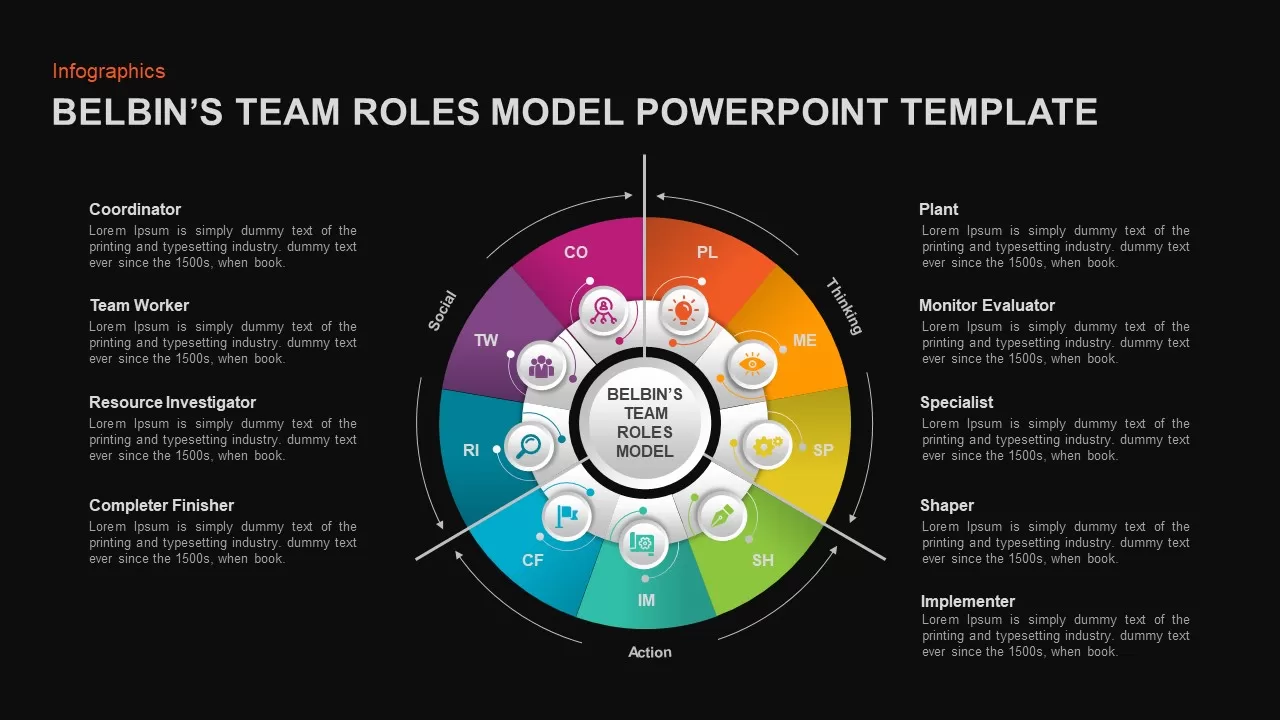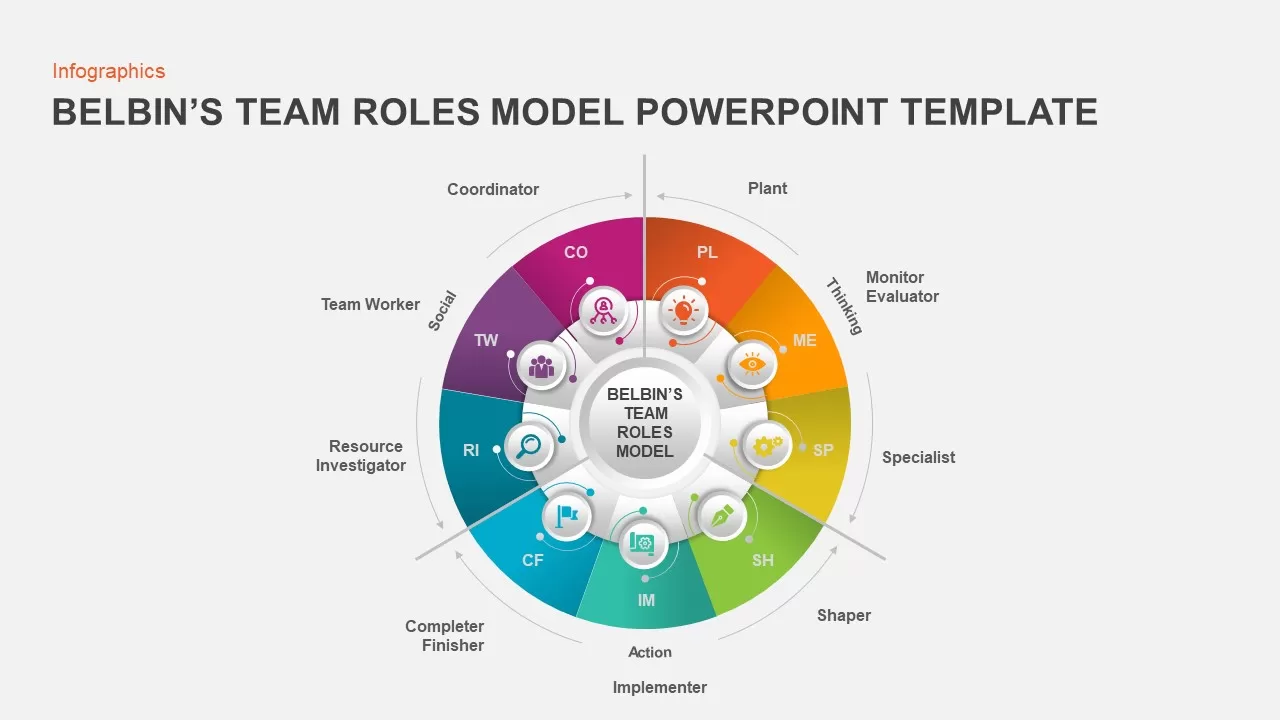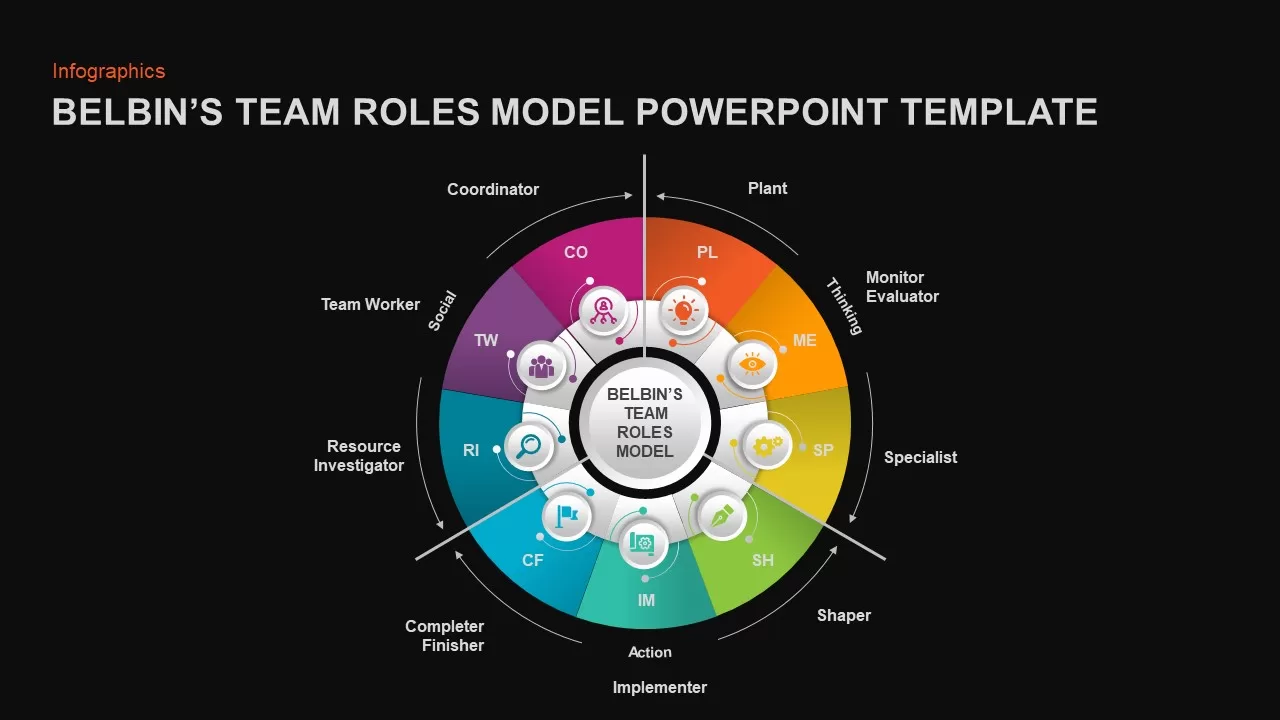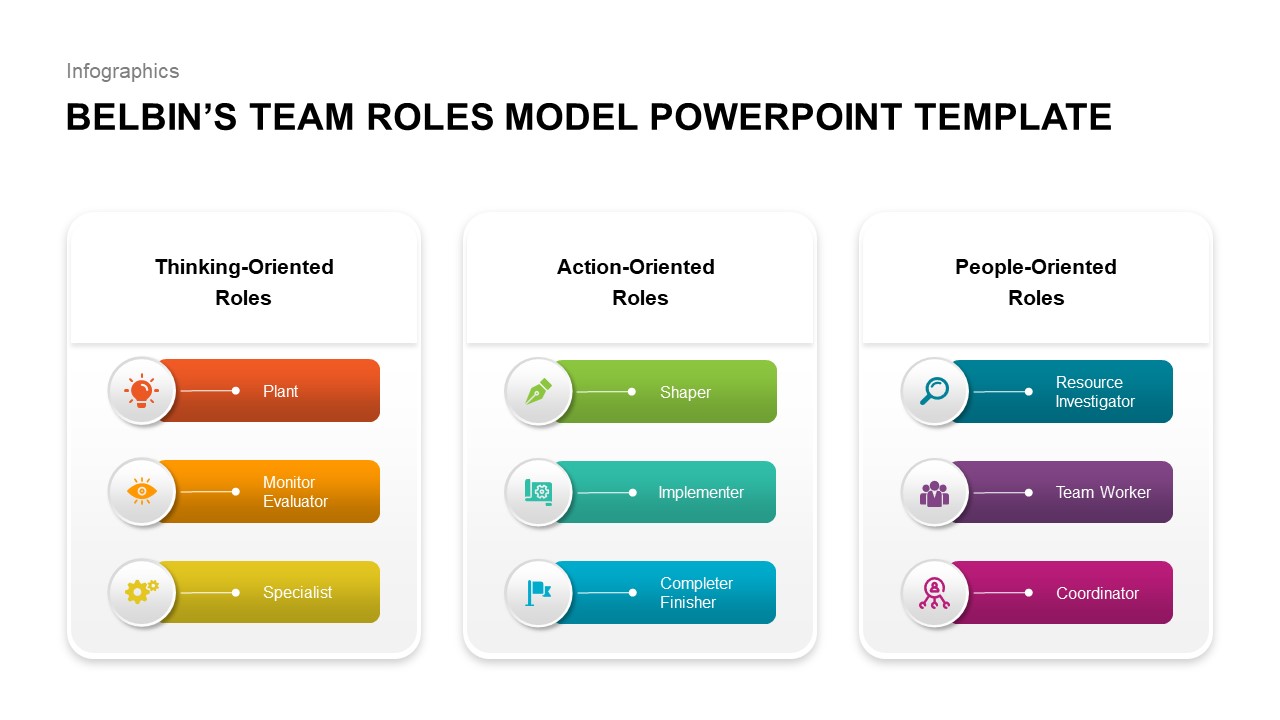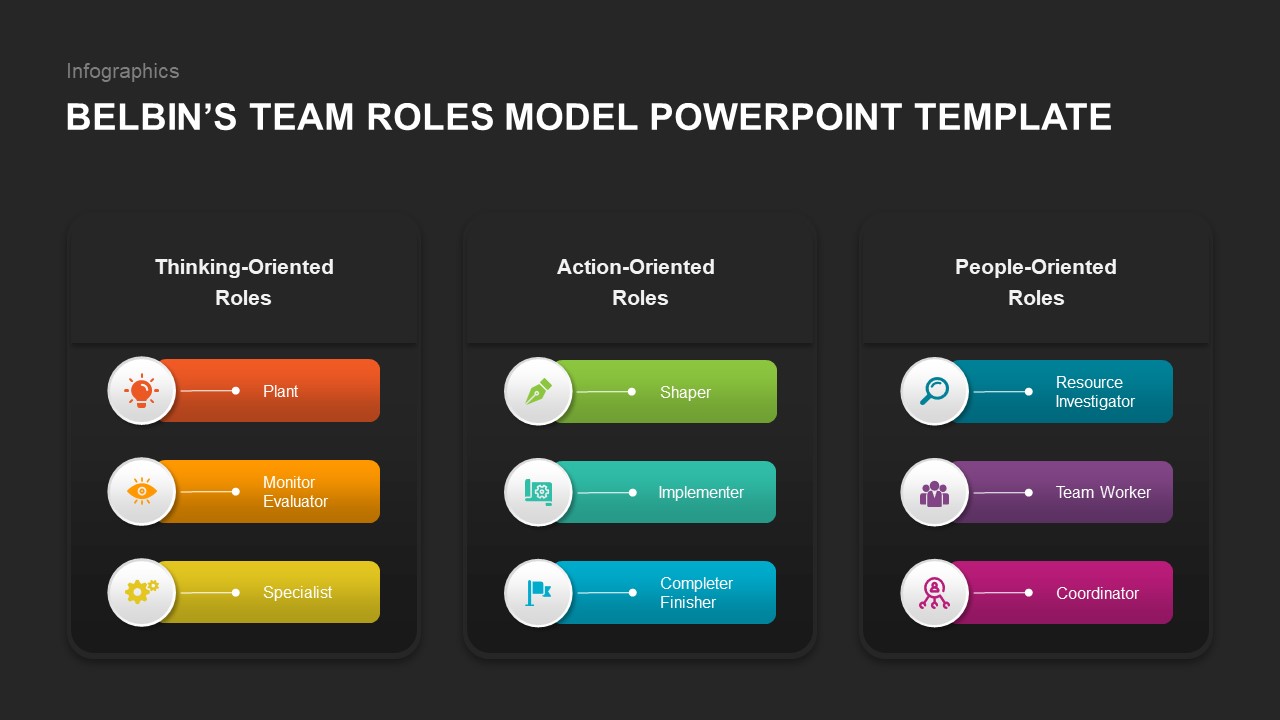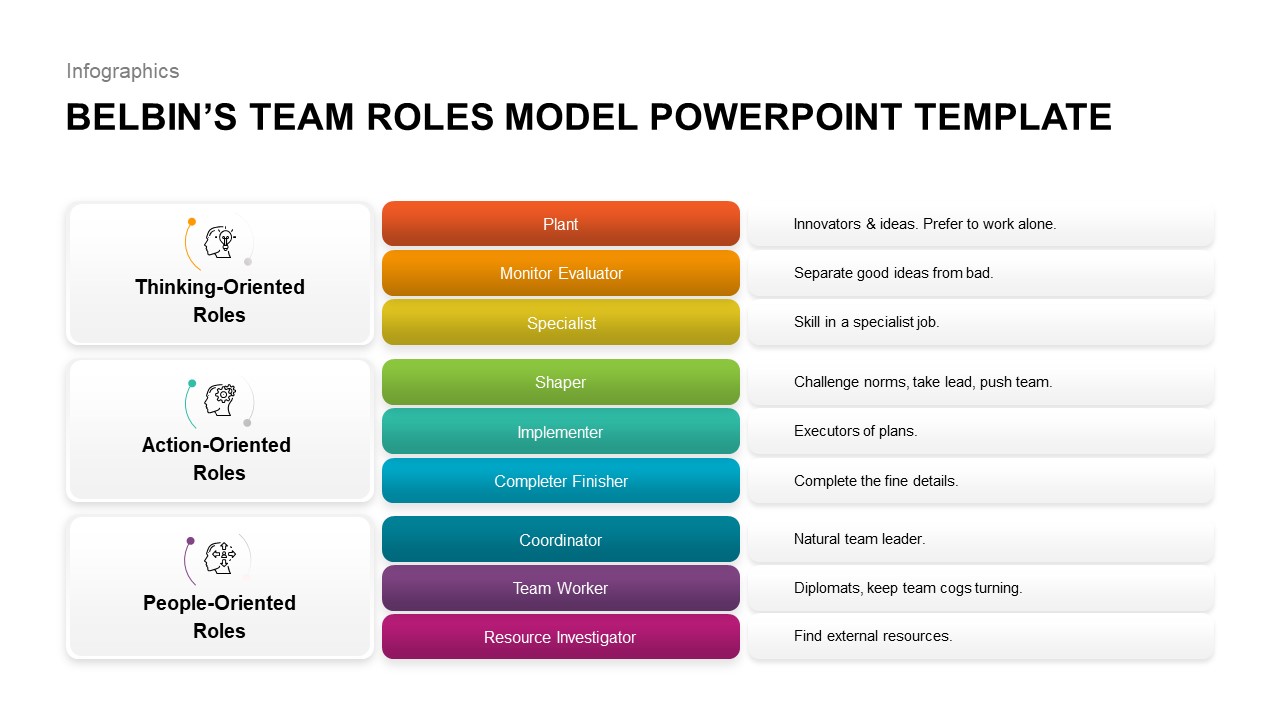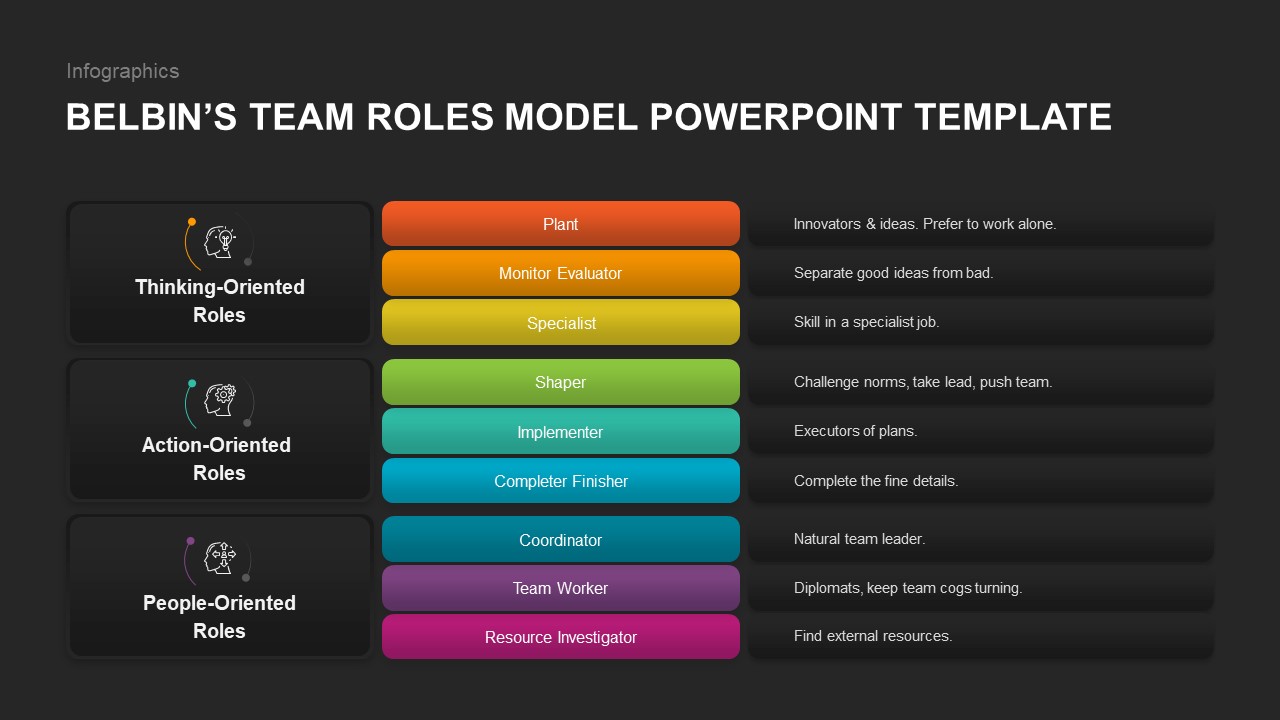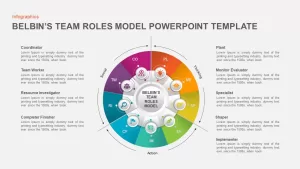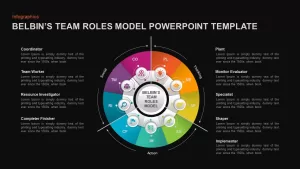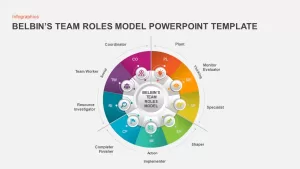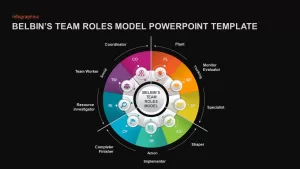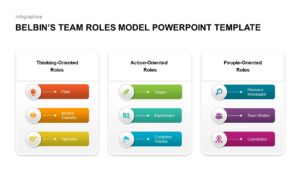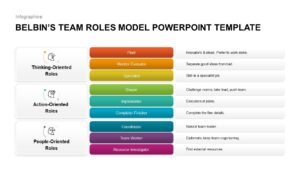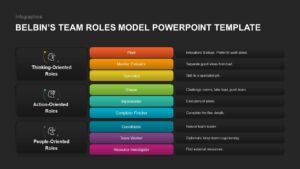Home » Circular Diagrams » Belbin’s Team Roles Model PowerPoint Template
Belbin’s Team Roles Model PowerPoint Template
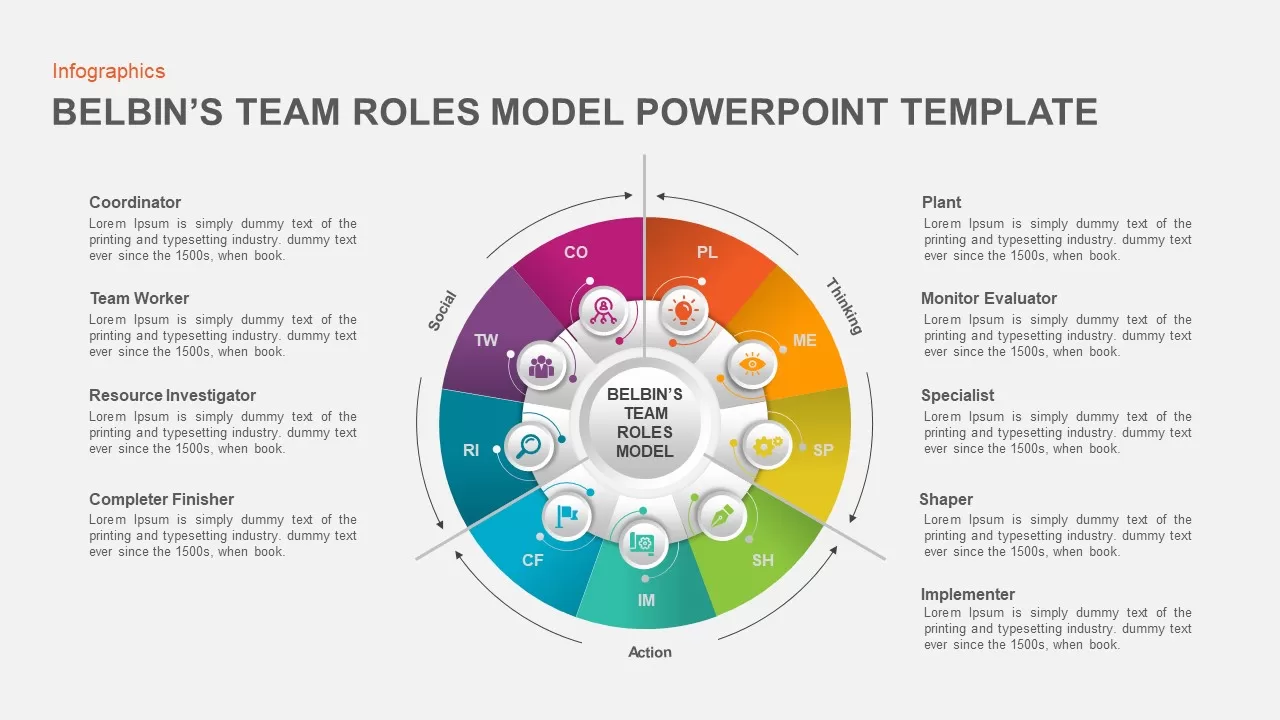
- Version
- Download 109
- File Size 0.00 KB
- File Count 1
- Create Date November 21, 2021
- Last Updated September 7, 2023
Belbin's Team Roles Model PowerPoint Template
How does a team can improve its performance? Belbin's Team Roles Model PowerPoint Template is a visual tool that helps teach different concepts of Belbin's team roles concept. Meredith Belbin developed this management concept in 1981. The team roles were designed to define and forecast the potential success of management teams by identifying that the strongest teams have a diversity of characters and personality types. The notion has been criticized due to its potential simplification and categorization of individuals. However, when used intelligently to increase awareness about the team's work and identify the team's strengths and weaknesses, it can be exceptionally useful.
Meredith Belbin and his team discovered nine groups of behaviour - these were called 'Belbin Team Roles.' Each team needs access to the nine Belbin Team Role behaviours to become a high-performing team. However, this doesn't mean that every team needs nine people! People may have a potential of 2 or 3 team roles. Each Belbin Team Role has strengths and weaknesses, and each Team Role has the same importance. The circle PowerPoint template depicts the nine roles that will help the business to achieve success. These nine roles have come under three different categories;
- Category 1 action-oriented roles: shaper, implementer, and completer finisher
- Category 2 people-oriented roles: coordinator, team worker, and resource investigator
- Category 3 cerebral roles: plant, monitor evaluator, and specialist
These are the team roles; as per Belbin's team roles model, each part would have its strengths and allowable weaknesses.
BELBIN'S TEAM ROLES MODEL POWERPOINT TEMPLATE is a perfect tutorial PowerPoint tool that allows the user to transfer the whereabouts of team roles for management students and other organizational leaders. The editable circular diagram for PowerPoint business presentations could be used for a variety of presentations especially showing the business cycles and their developments.
Attached Files
| File |
|---|
| https://premiumdownloads.s3.amazonaws.com/SB01946-Belbin's Team Roles Model PowerPoint Template.zip |
Login to download this file
Add to favorites
Add to collection
-
Item ID
SB01946 -
Rating
0.0
(0 reviews)
Related Templates
-
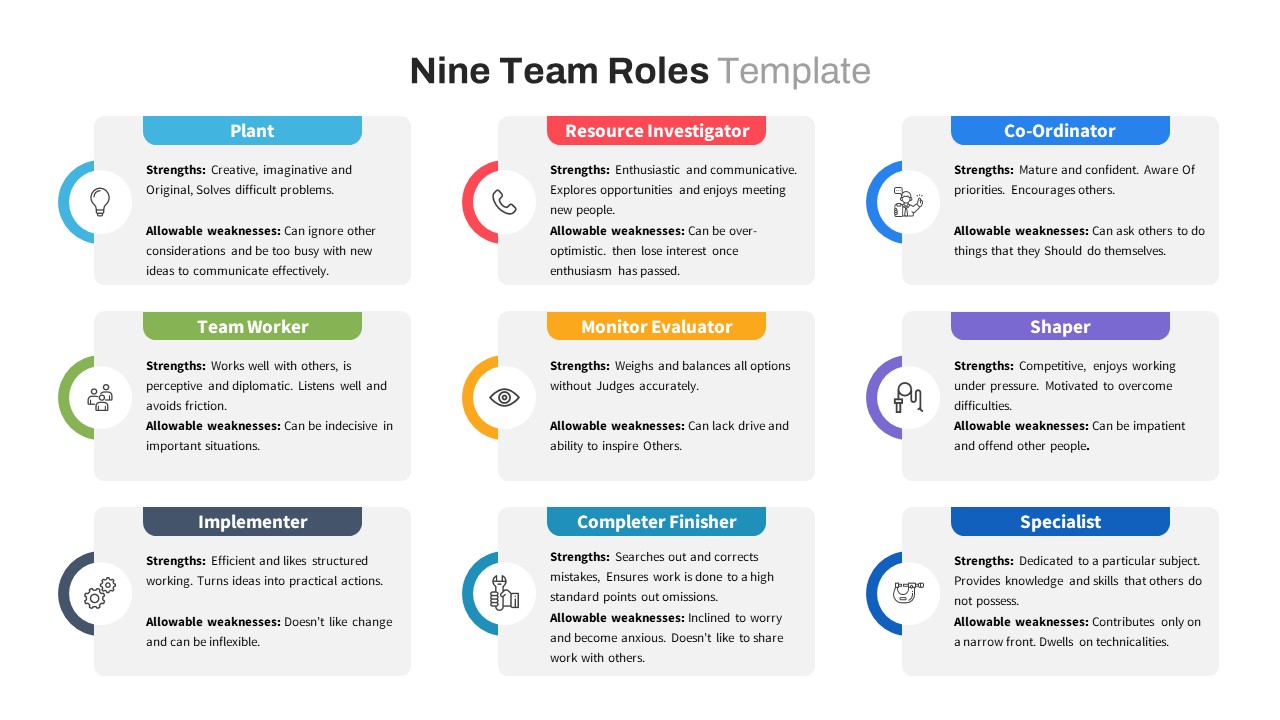
Nine Team Roles PowerPoint Template
PowerPoint Templates
Premium
-
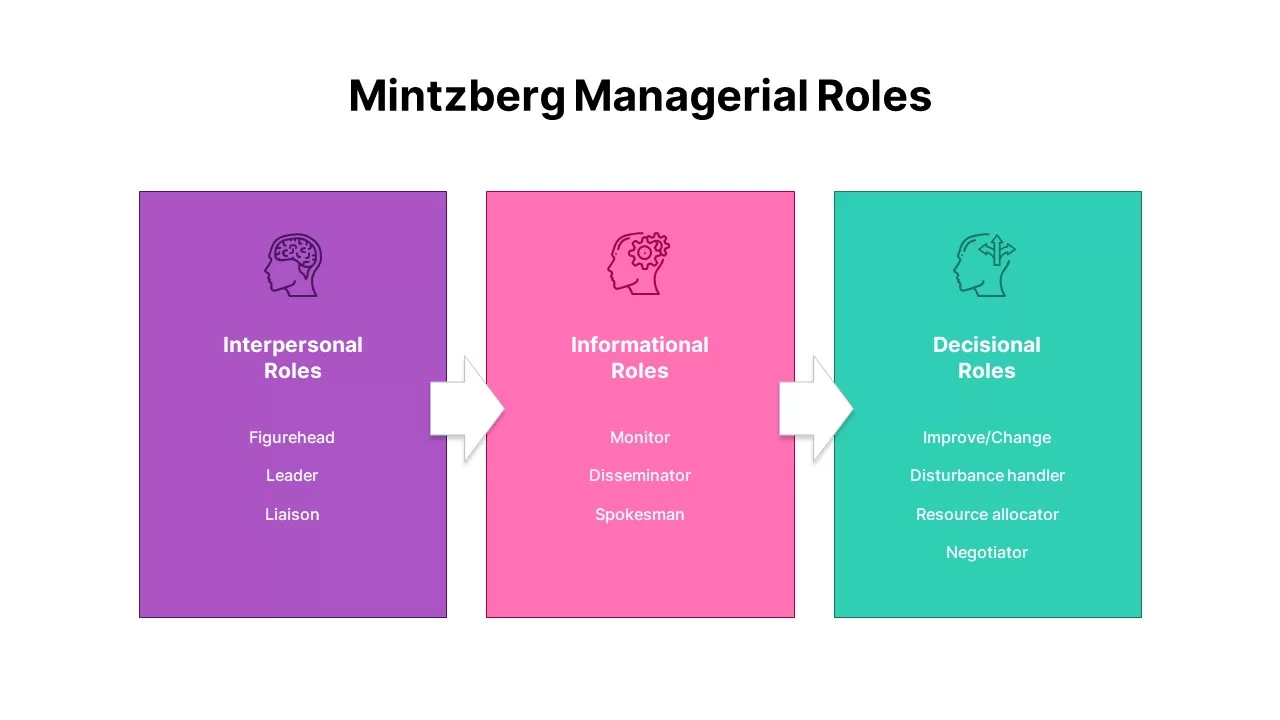
Mintzberg Managerial Roles
Tables
Premium
-
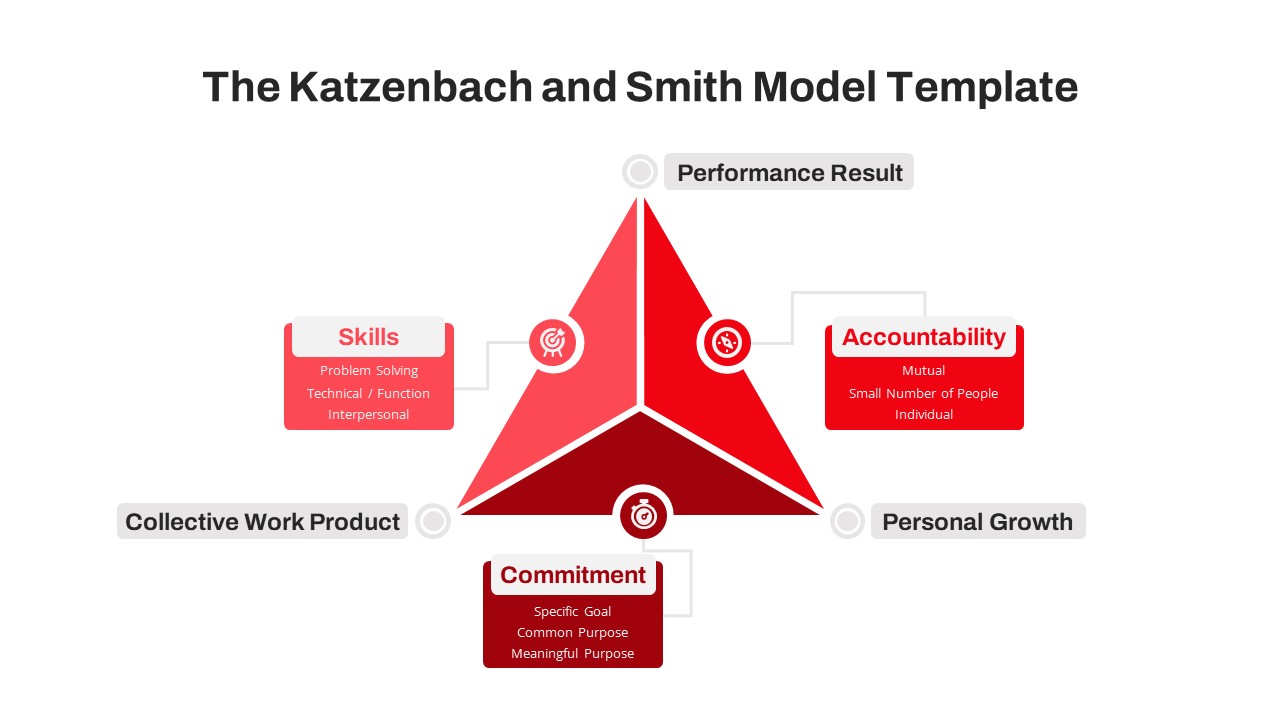
The Katzenbach And Smith Model Effective Teamwork PowerPoint Template
PowerPoint Templates
Premium
-
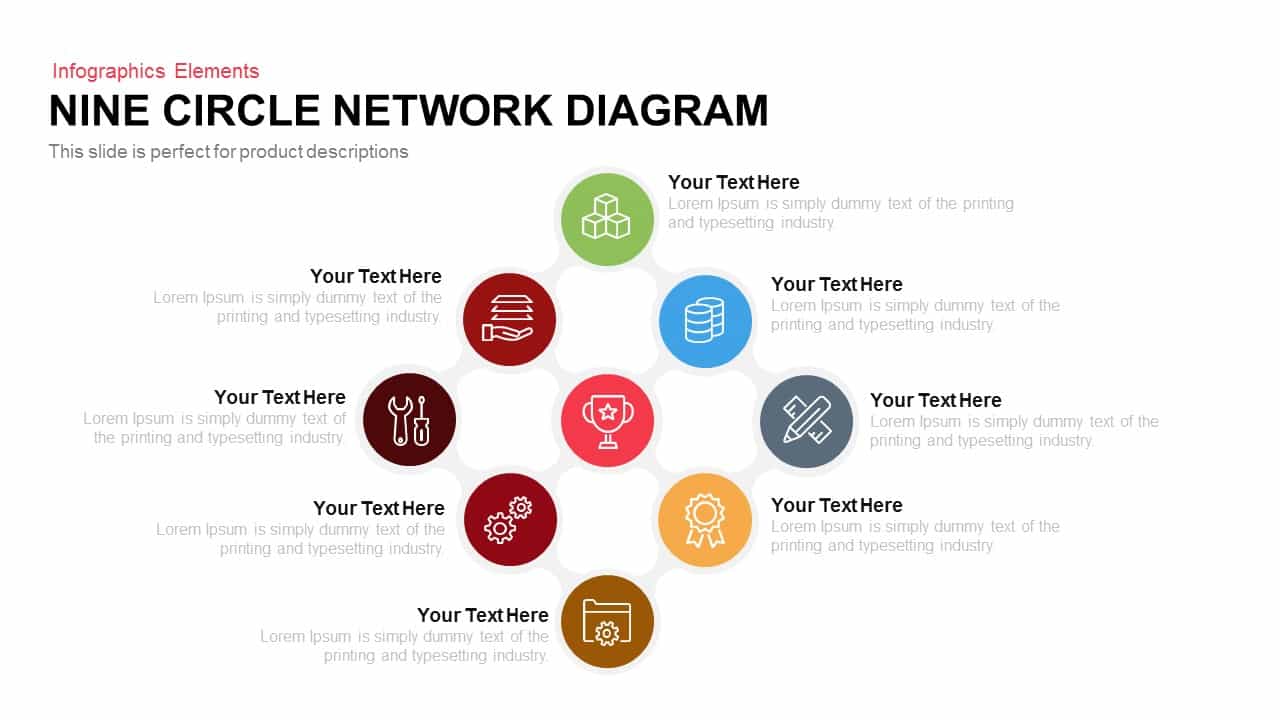
Nine Circle Network Diagram Template for PowerPoint and Keynote
Business Models
Premium
-
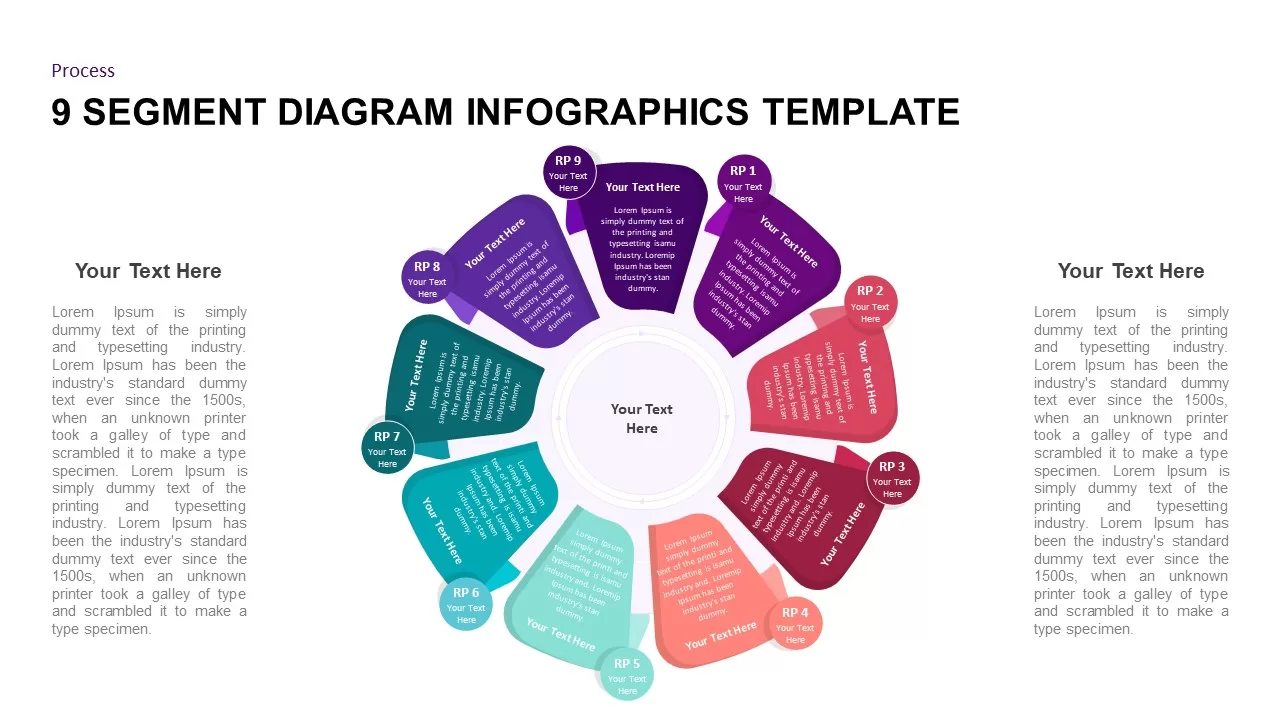
9 Stage Diagram Infographics Template
Circular Diagrams
Premium
-
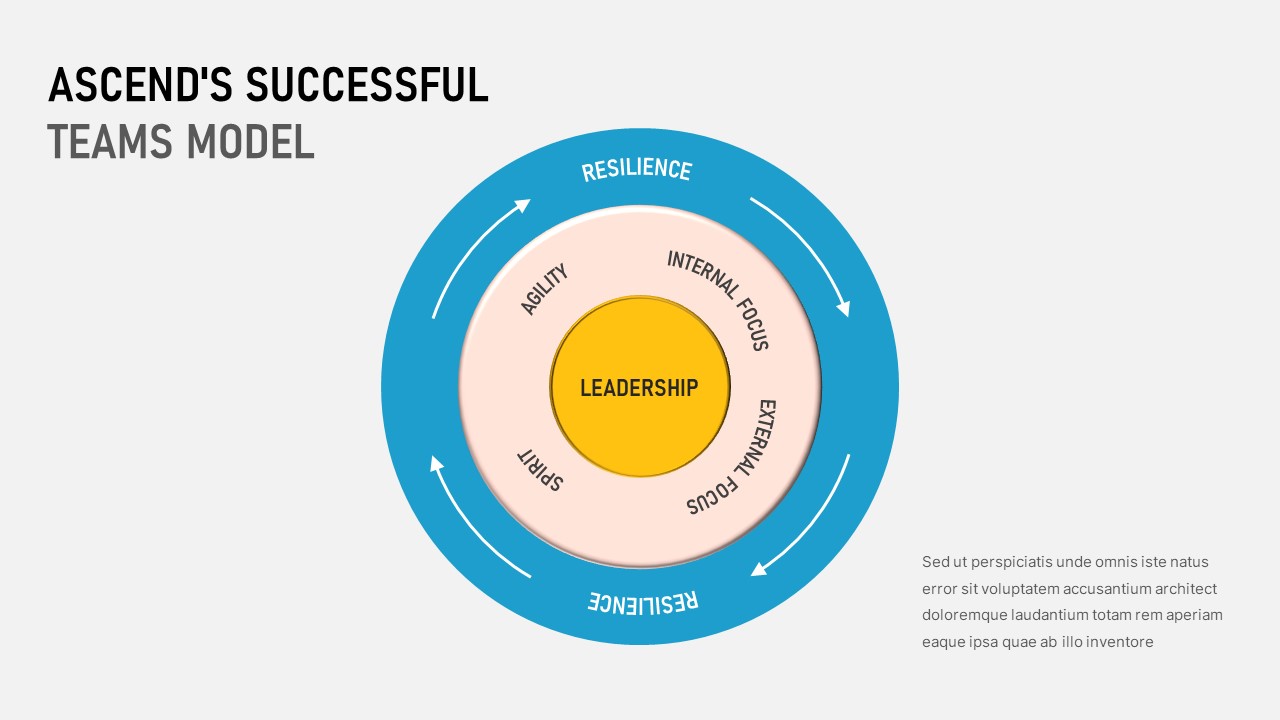
Ascend’s Successful Teams Model
PowerPoint Templates
Premium
-
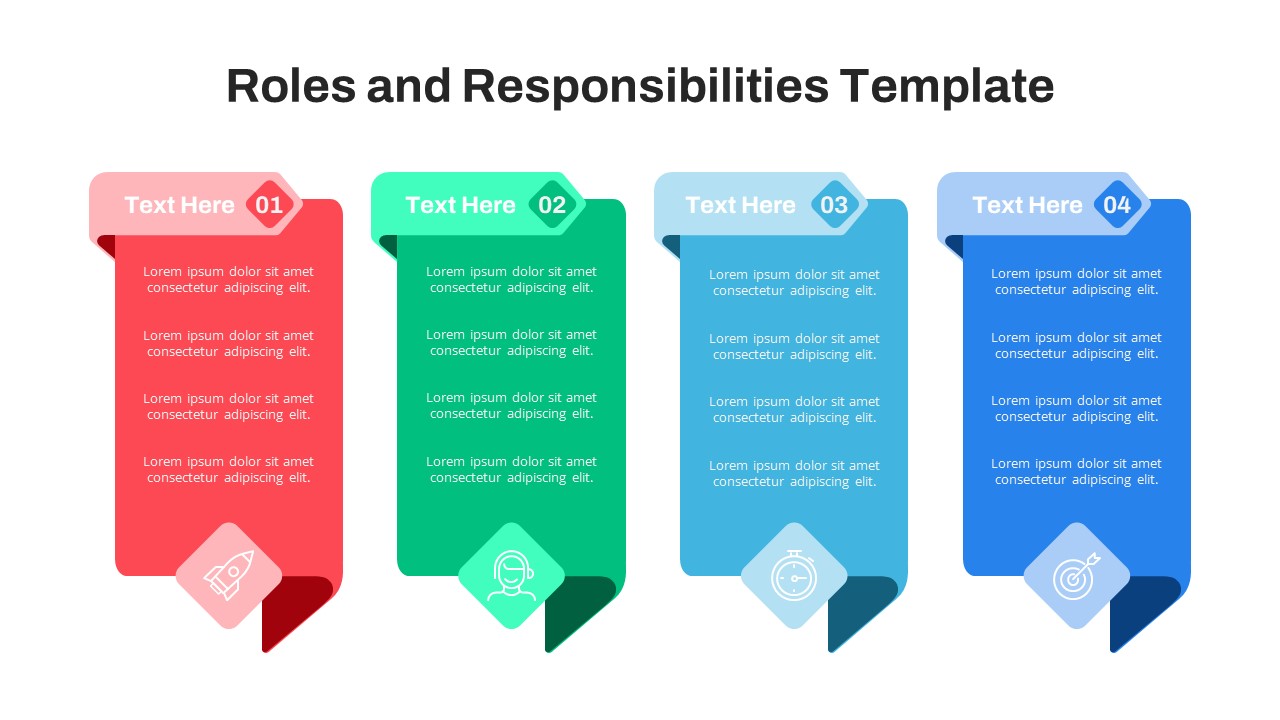
Free Roles And Responsibility PowerPoint Template
Free PowerPoint Templates
Free
-
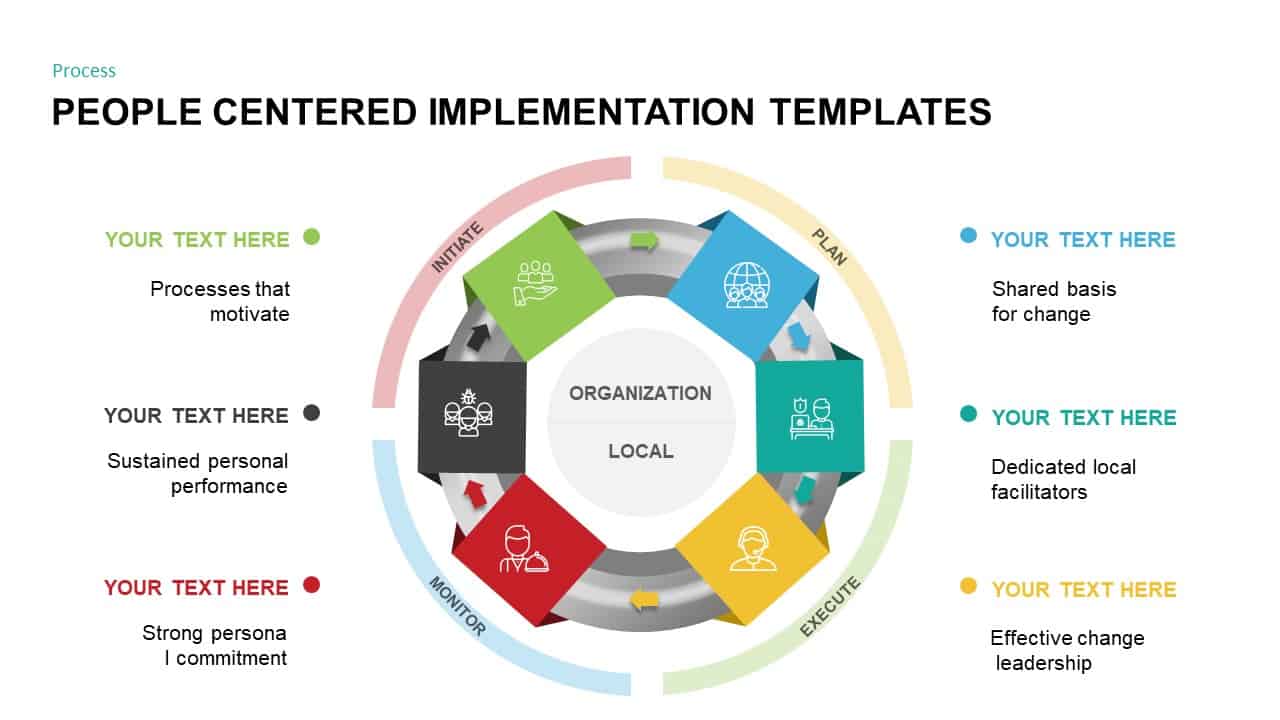
PCI (People Centered Implementation) Diagram for PowerPoint & Keynote
Circular Diagrams
Premium
-

RACI Matrix PowerPoint Template and Keynote Diagram
Business Models
Premium
-
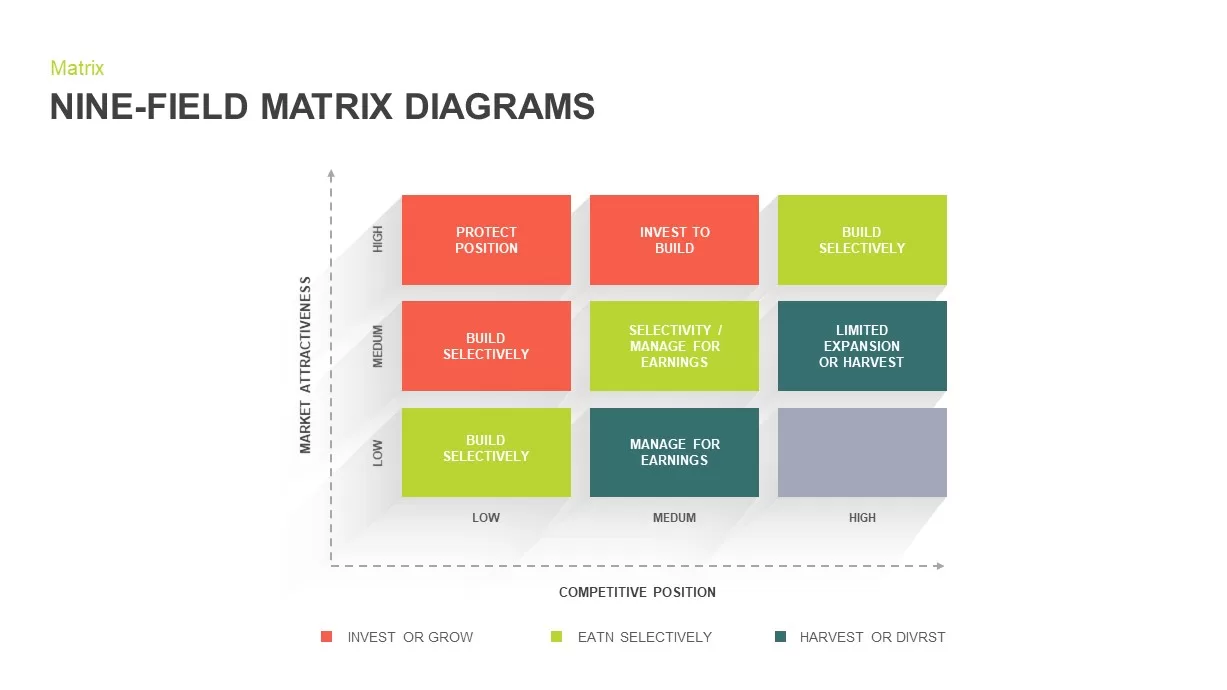
Nine Field Matrix Diagrams PowerPoint Template
Business Models
Premium
-

Gagne Nine Events of Instruction Diagram
Circular Diagrams
Premium
-
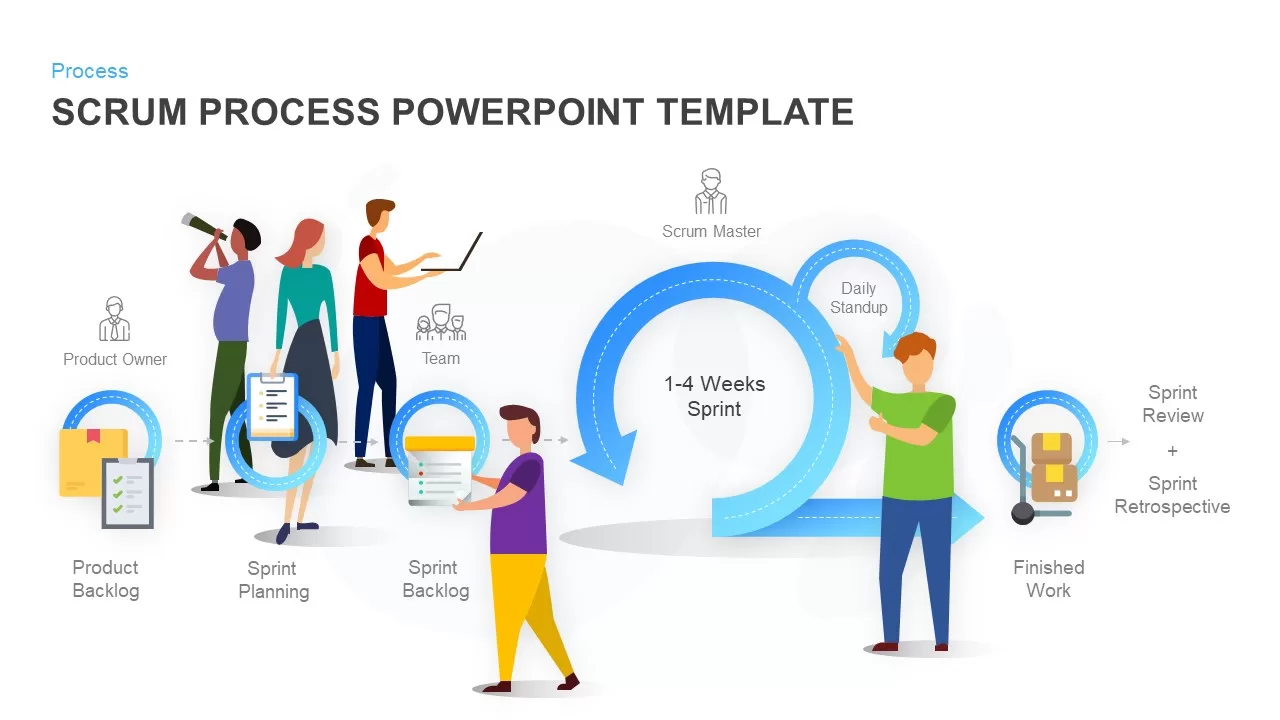
SCRUM Process PowerPoint Template and Keynote Diagram
Business Models
Premium
-
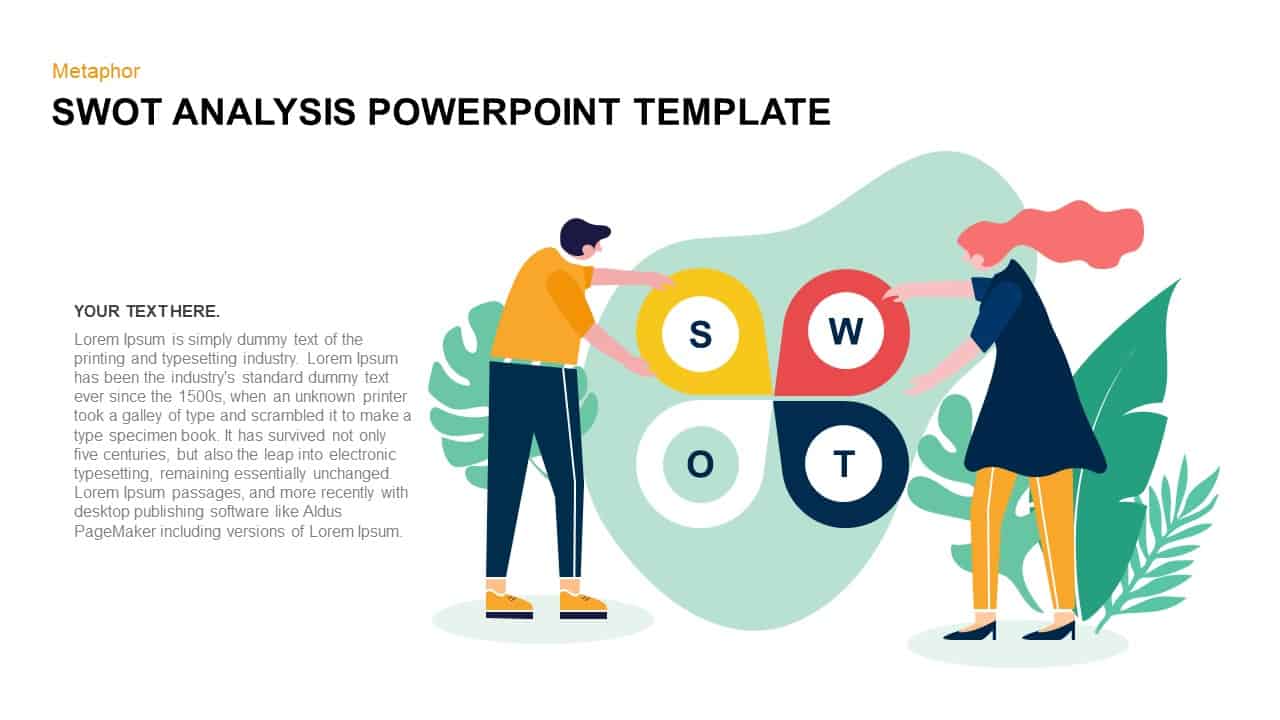
SWOT Analysis Template for PowerPoint Presentation
Business Models
Premium
-
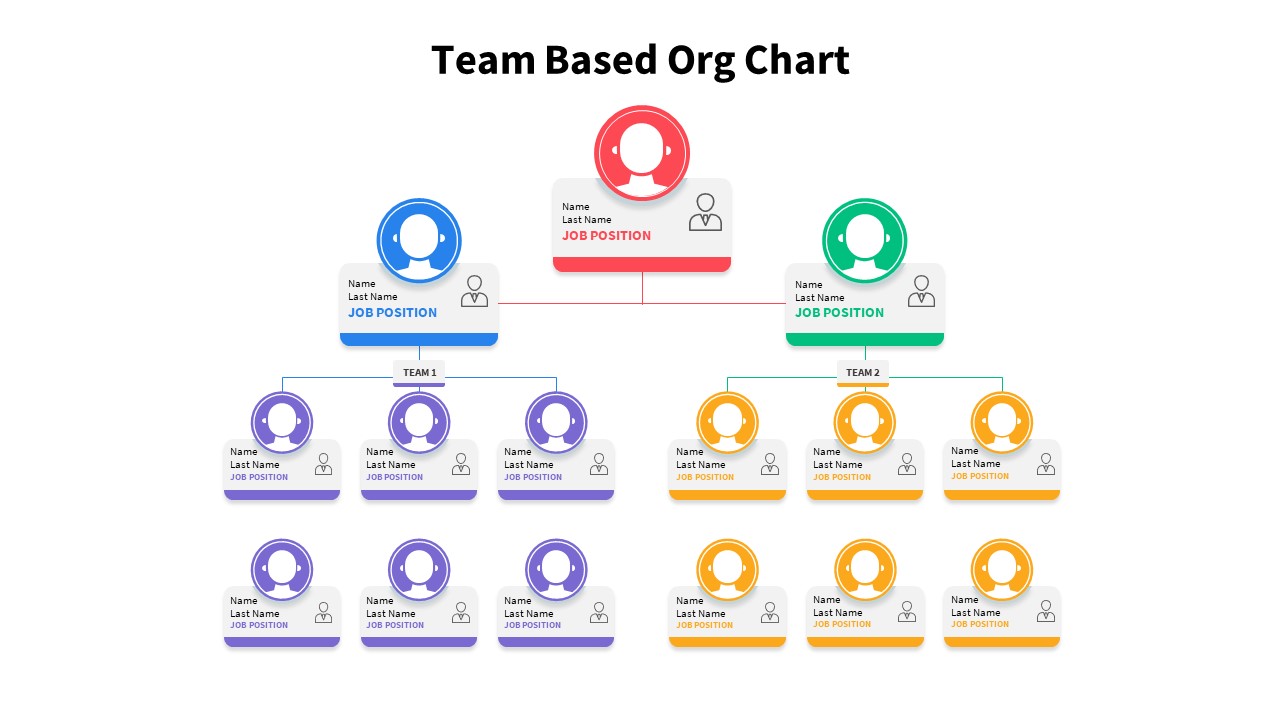
Team Based Org Structure Chart PowerPoint Template
PowerPoint Templates
Premium
-

Roles and Responsibility PowerPoint Template
PowerPoint Templates
Premium
-

Team Achievement Ppt Templates for PowerPoint & Keynote
Business Models
Premium
-
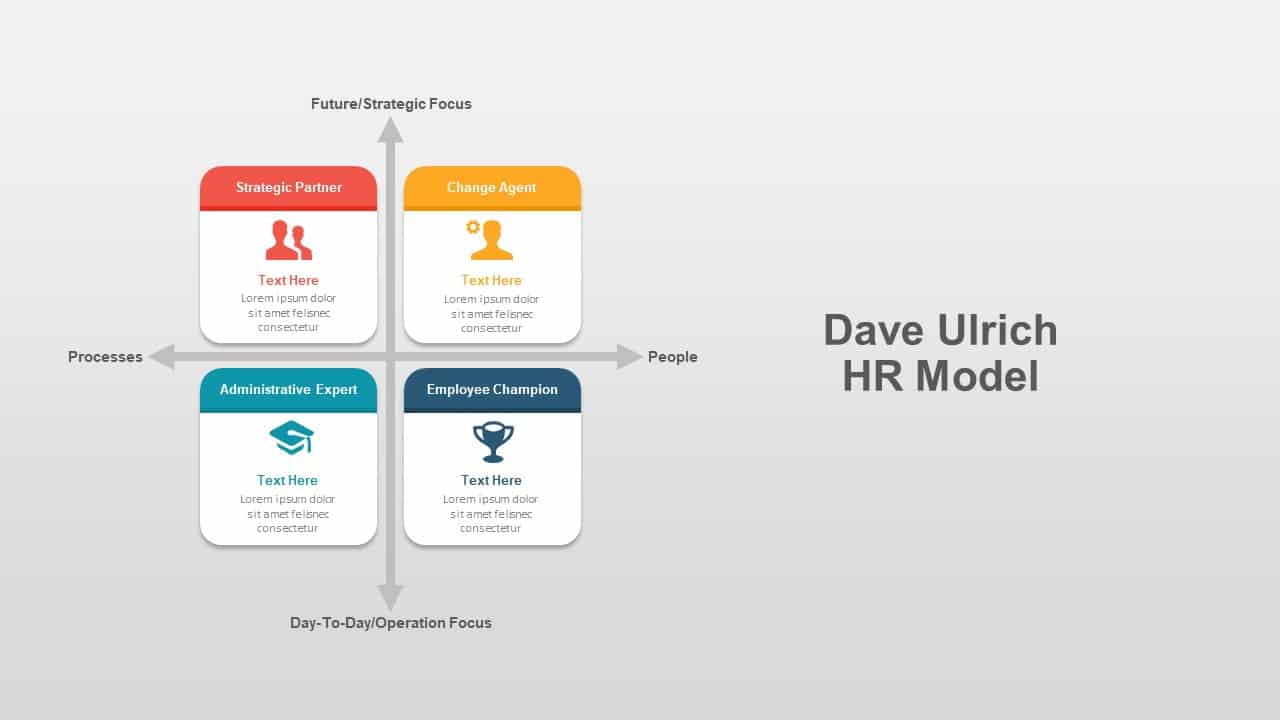
Dave Ulrich HR Model Template for PowerPoint Presentation
Business Models
Premium
-
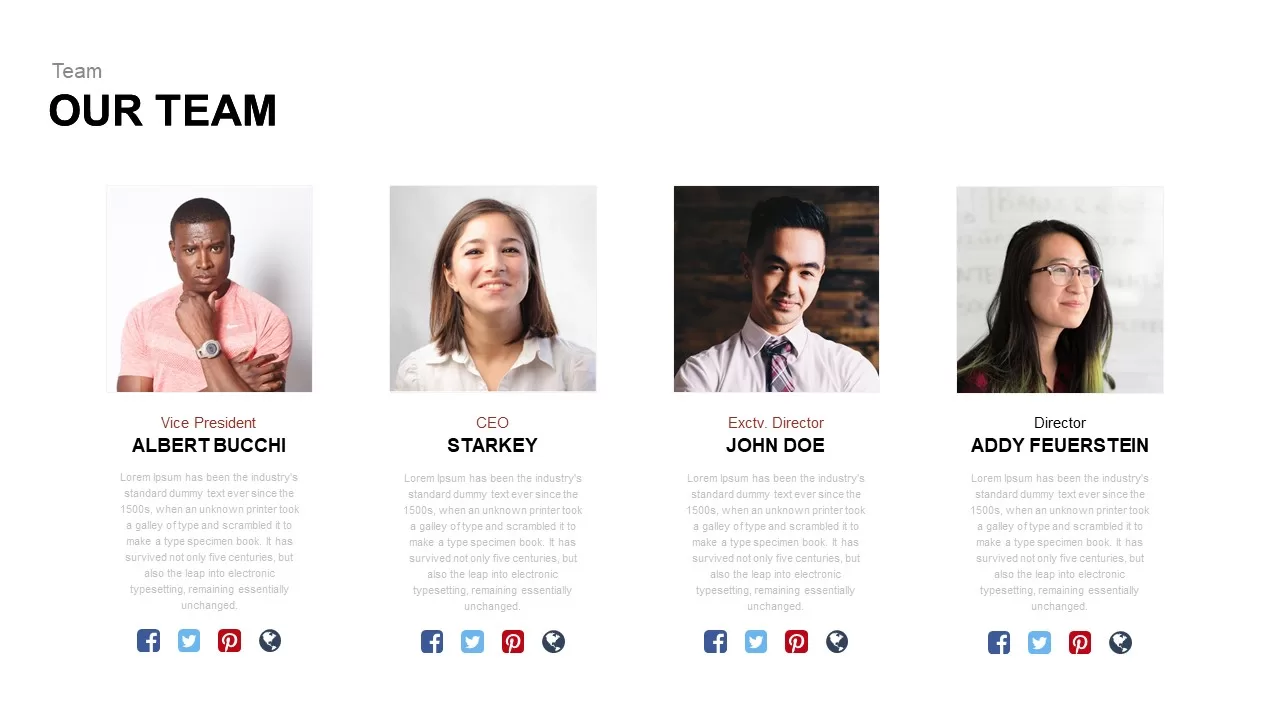
Our Team Template for PowerPoint & Keynote
Meet The Team
Premium
-
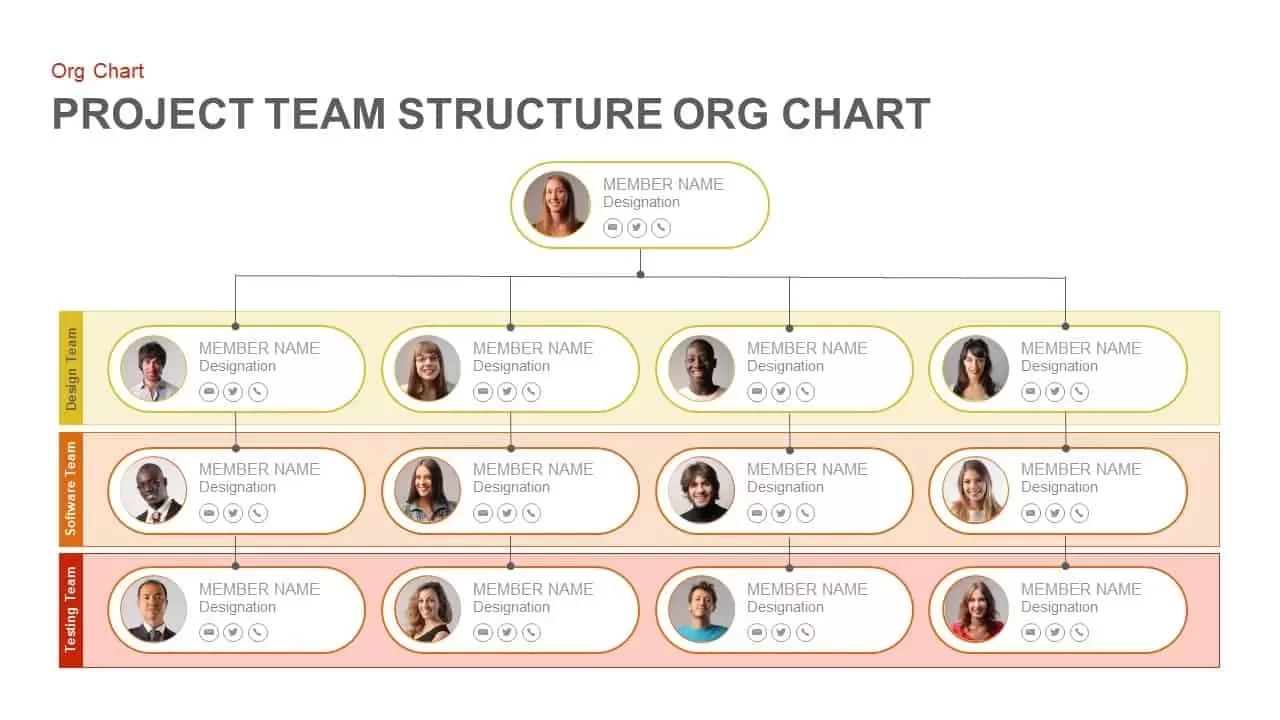
Project Team Structure Org Chart PowerPoint Template and Keynote Slide
Diagrams
Premium
-

Project Manager Roles and Responsibilities PowerPoint Slides
Circular Diagrams
Premium
-
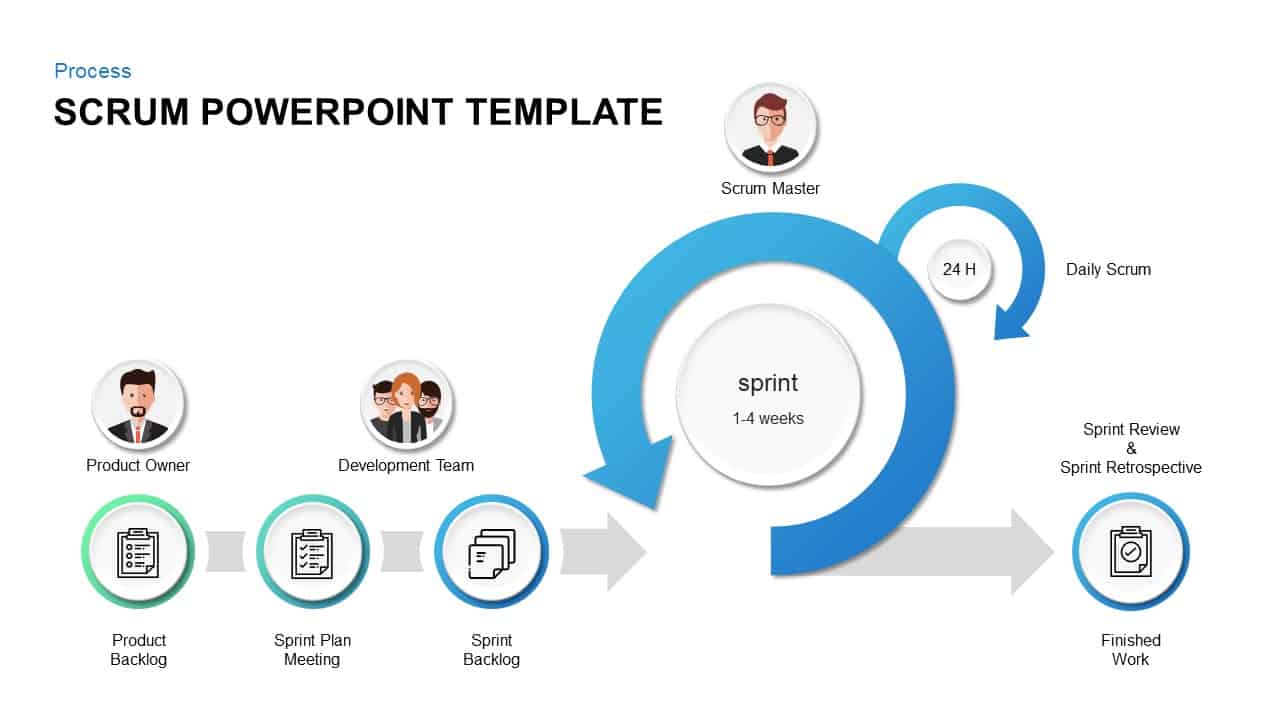
SCRUM PowerPoint Template and Keynote Diagram
Business Models
Premium
-

Free Management Deck Template
PowerPoint Templates
Free
-
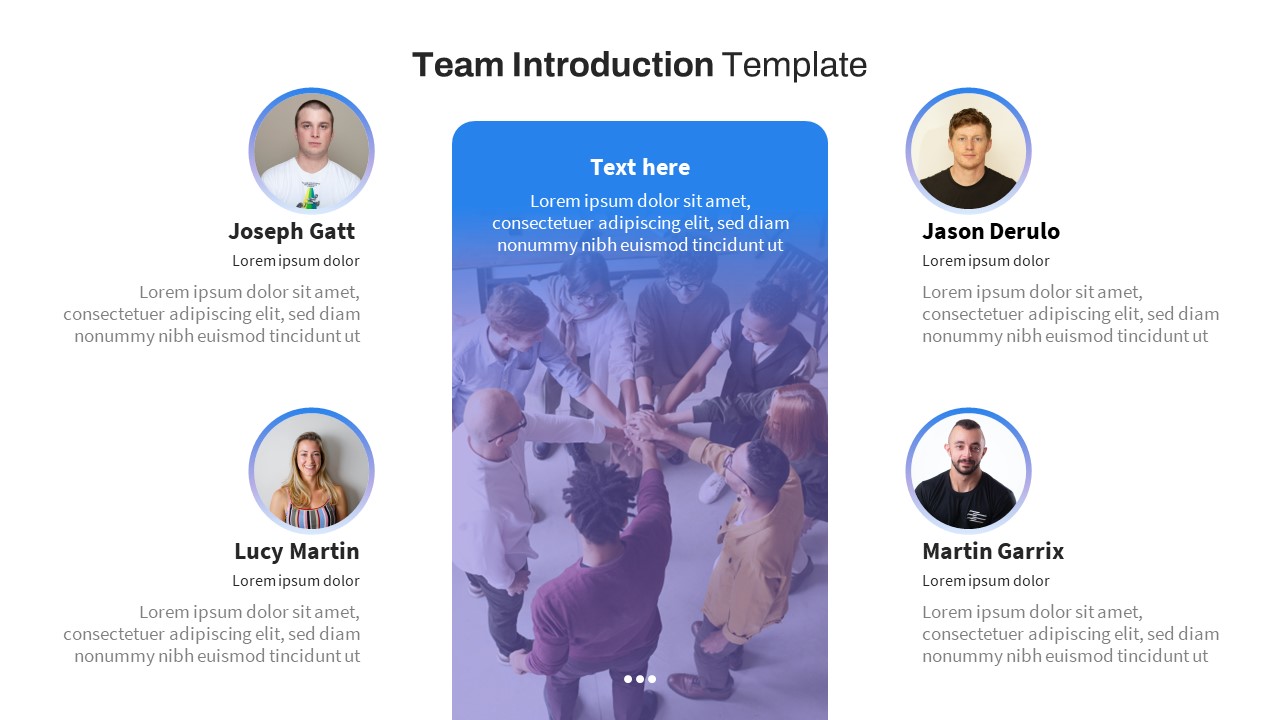
Team Introduction PowerPoint Template Free
PowerPoint Templates
Free
-
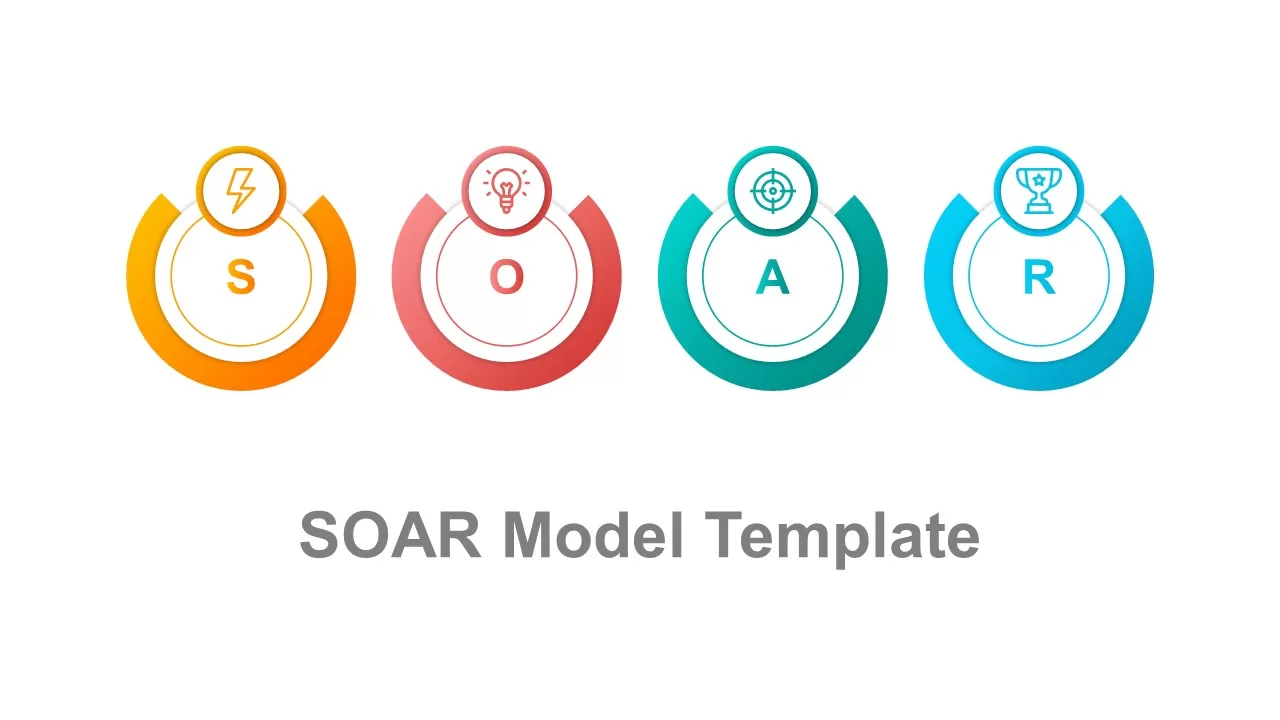
SOAR Model Template for PowerPoint Presentation
Business Models
Premium
-
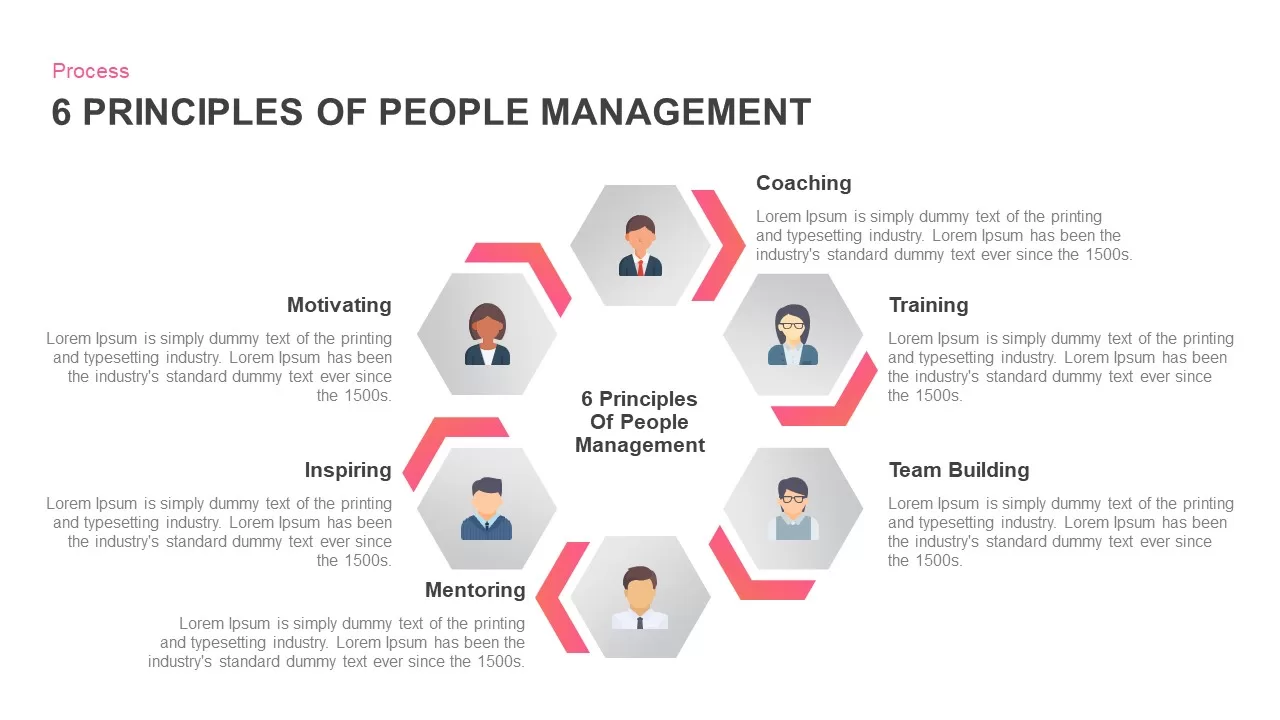
6 Principles of People Management Ppt Template
Business Models
Premium
-
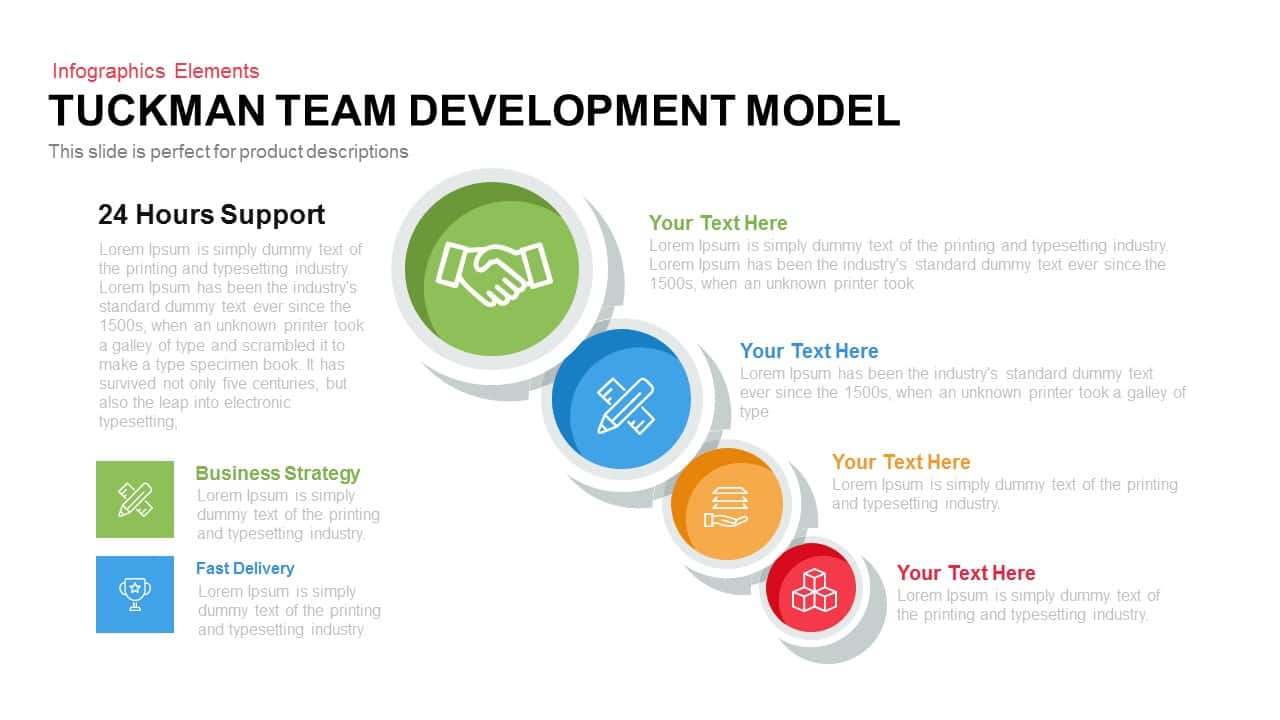
Tuckman’s Team Development Model PowerPoint
Business Models
Premium
-
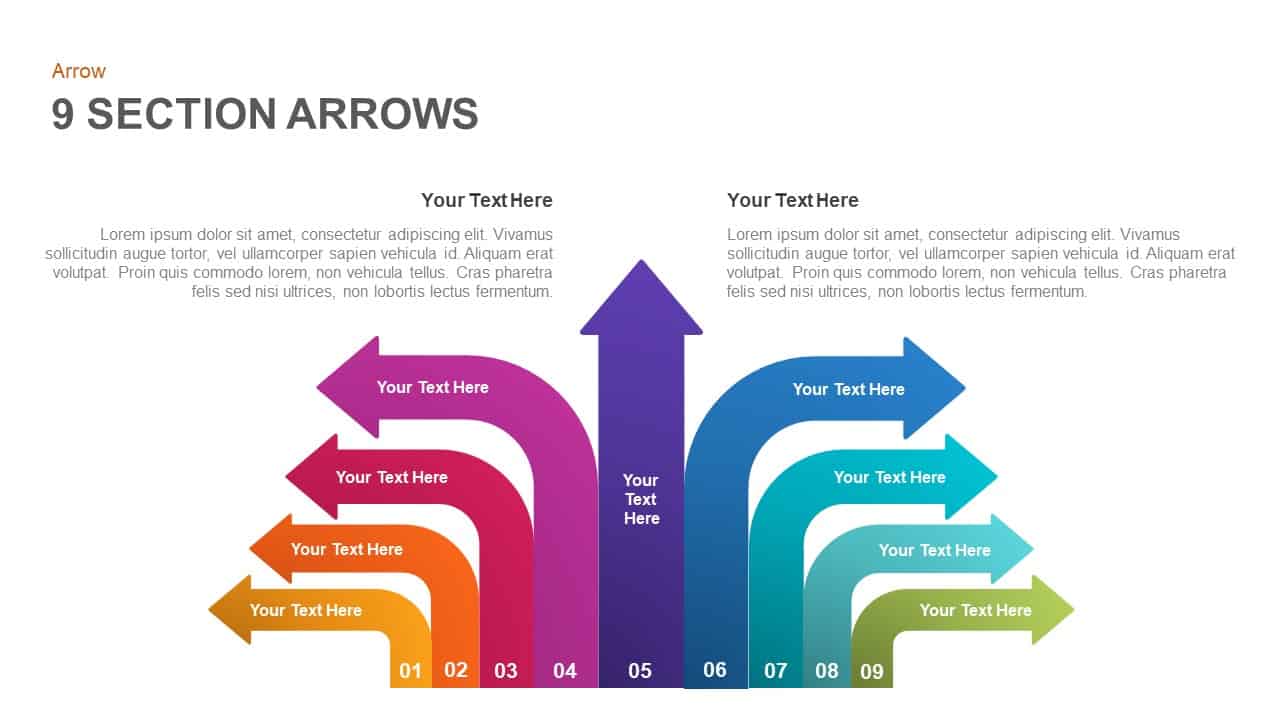
9 Section Arrows PowerPoint Template and Keynote Slide
Arrow Diagrams
Premium
-
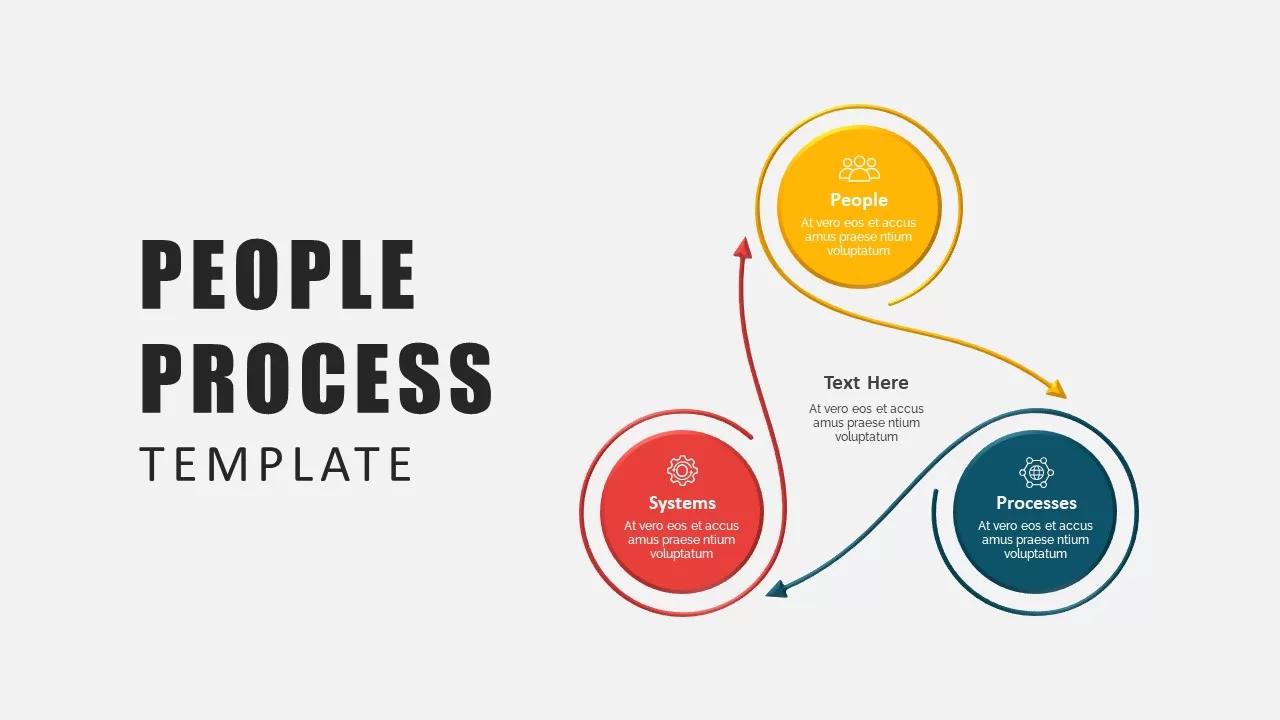
People Process Technology Slide
Circular Diagrams
Premium
-
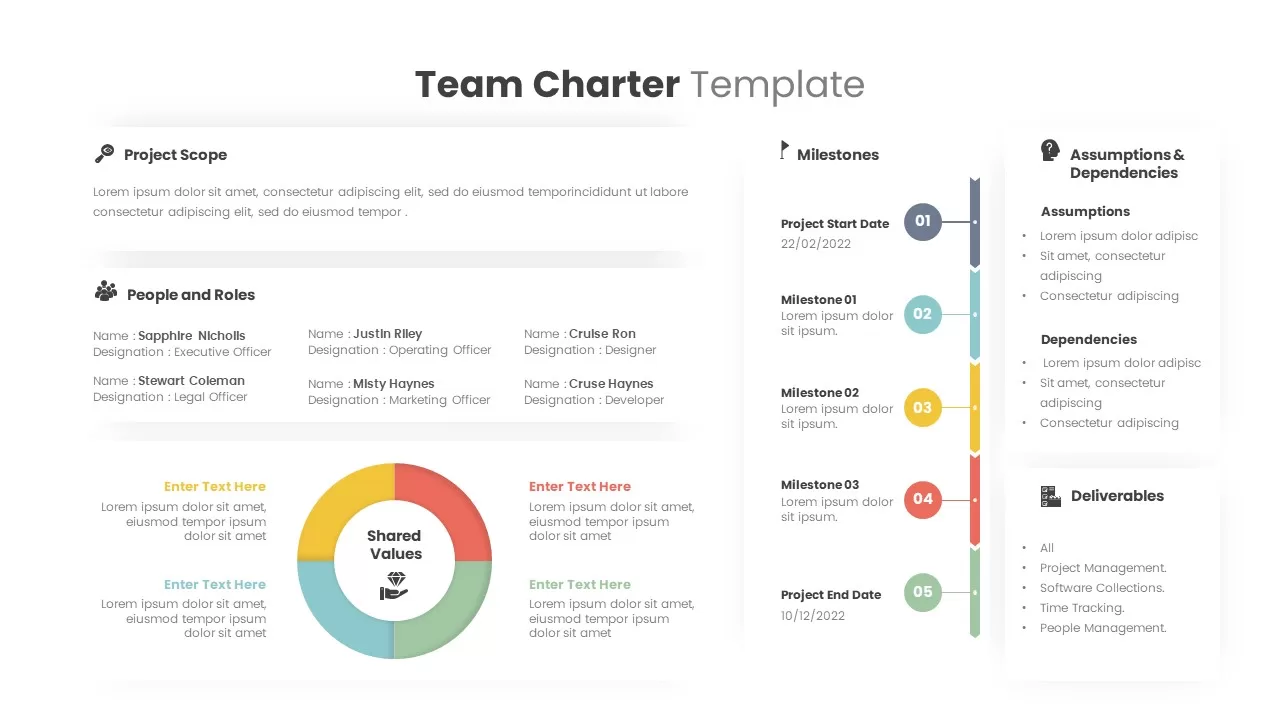
Team Charter Template
Text and Table
Premium
-
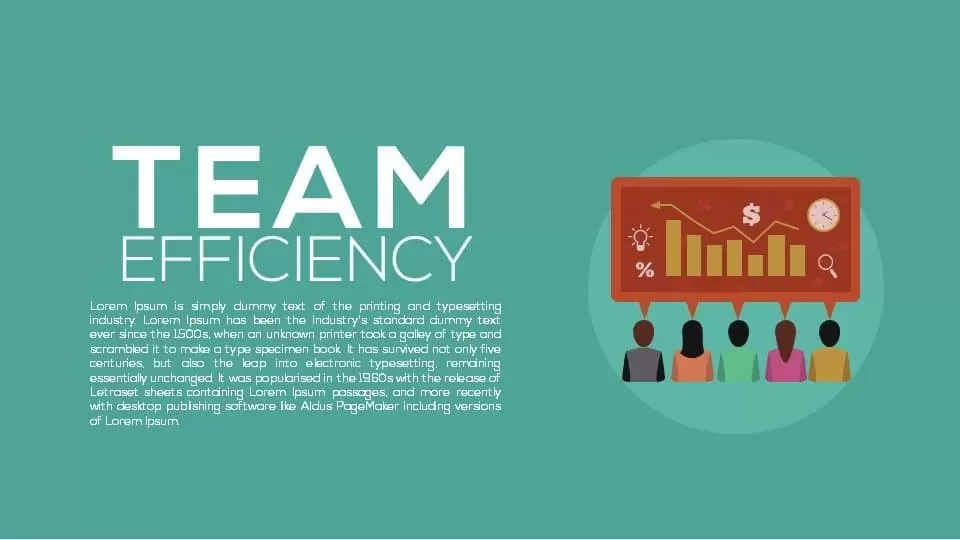
Team Efficiency Metaphor Template for PowerPoint and Keynote
Keynote Templates
Premium
-

Marketing Strategy PowerPoint Template with Business People
Business Models
Premium
-
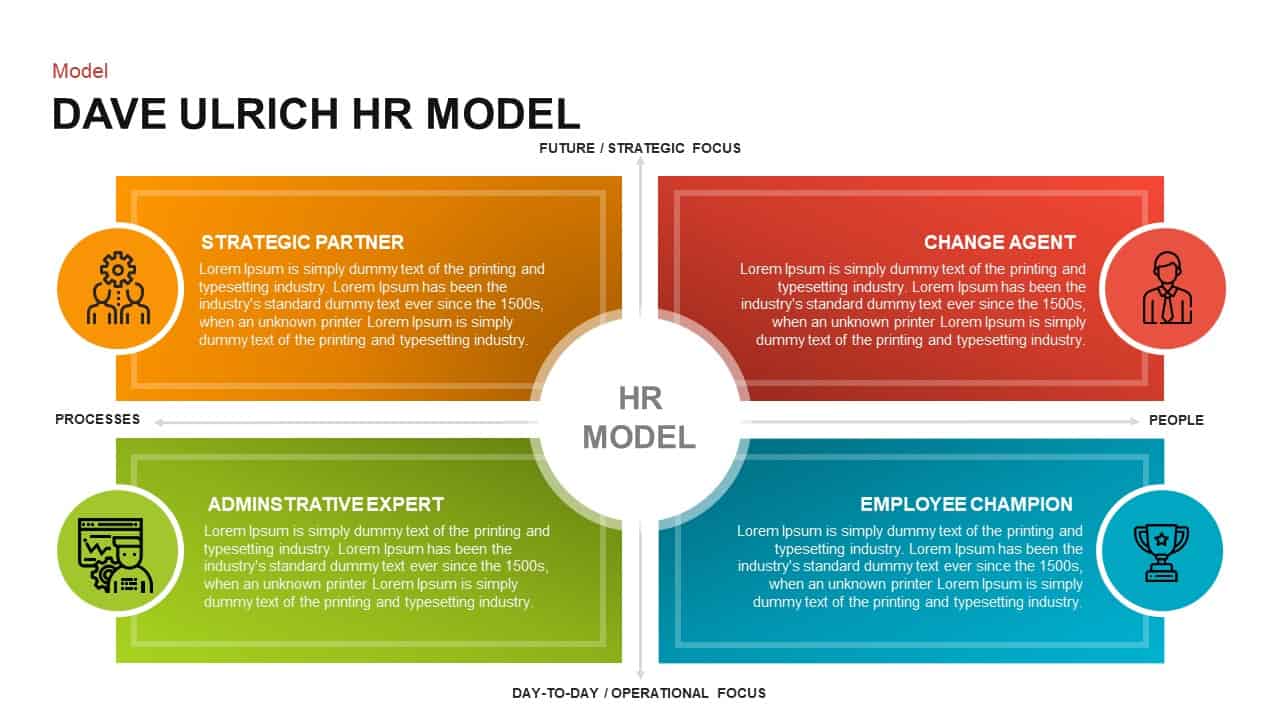
Dave Ulrich HR Model Template for PowerPoint and Keynote
Business Models
Premium
-
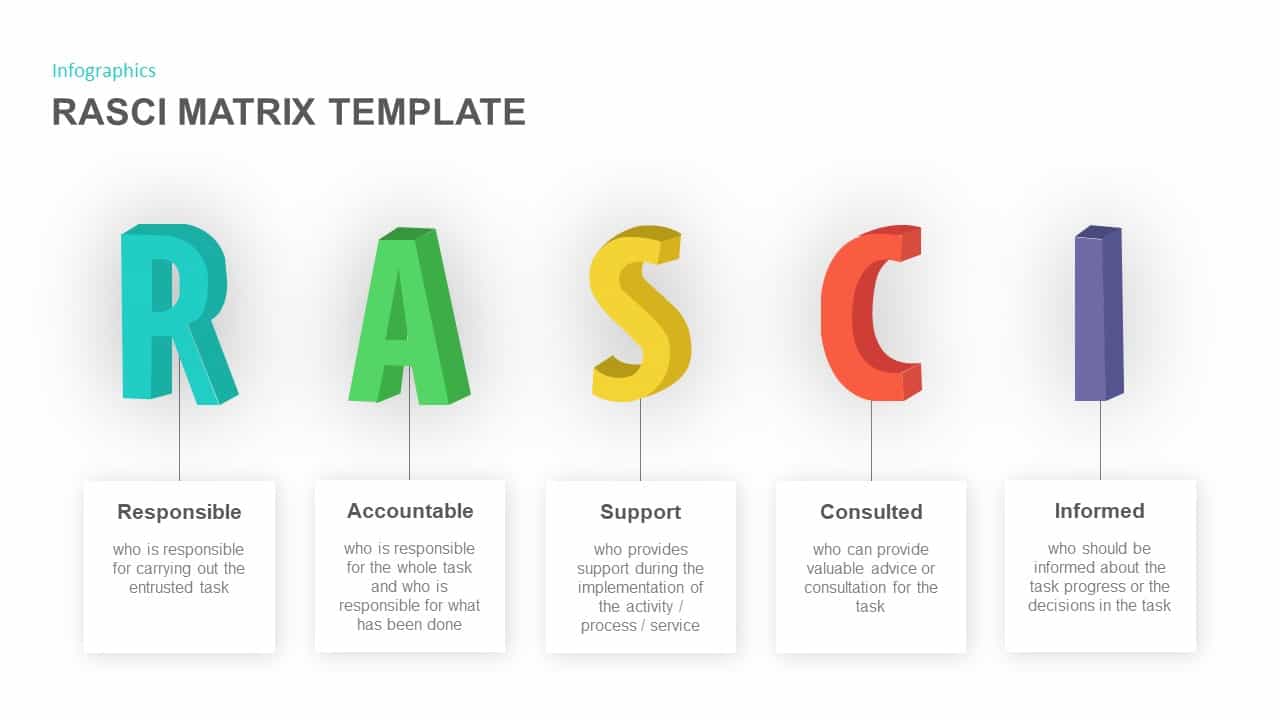
RASCI Matrix PowerPoint Template and Keynote Presentation Slide
Business Models
Premium
-

Approaches to Management Development PowerPoint Template and Keynote
Diagrams
Premium
-
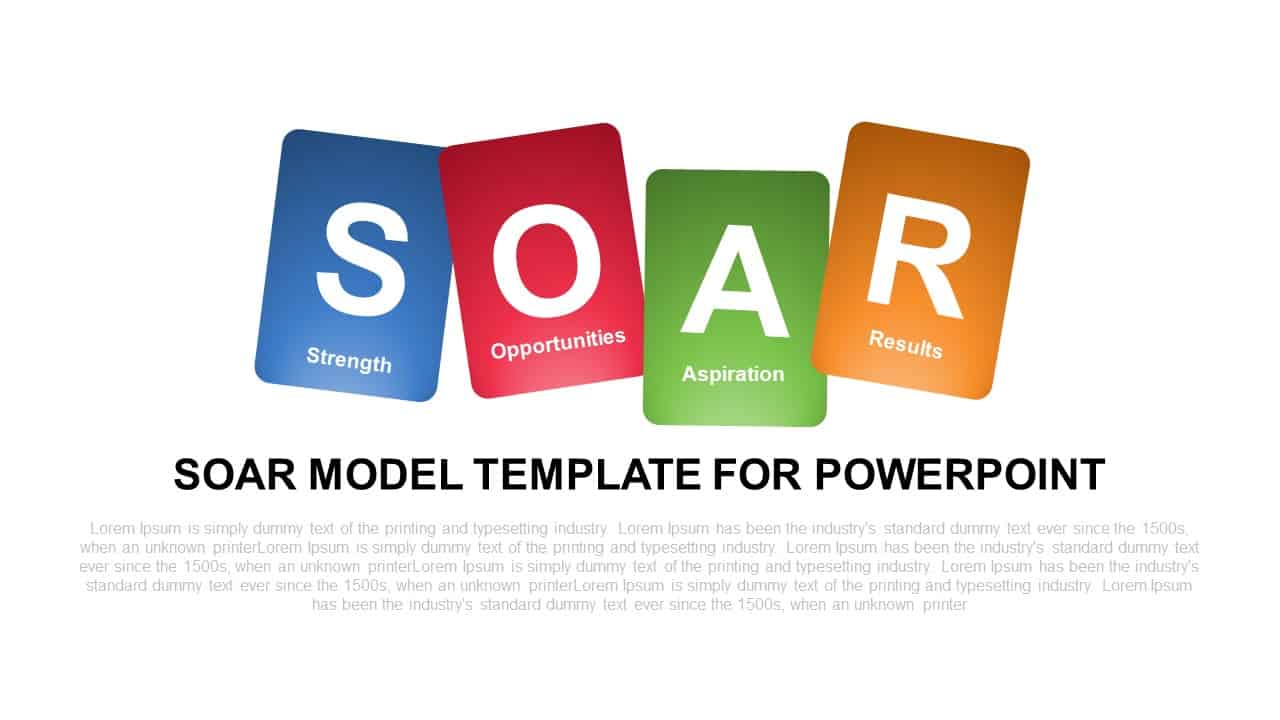
SOAR Model Template for PowerPoint and Keynote Slide Presentation
Diagrams
Premium
-
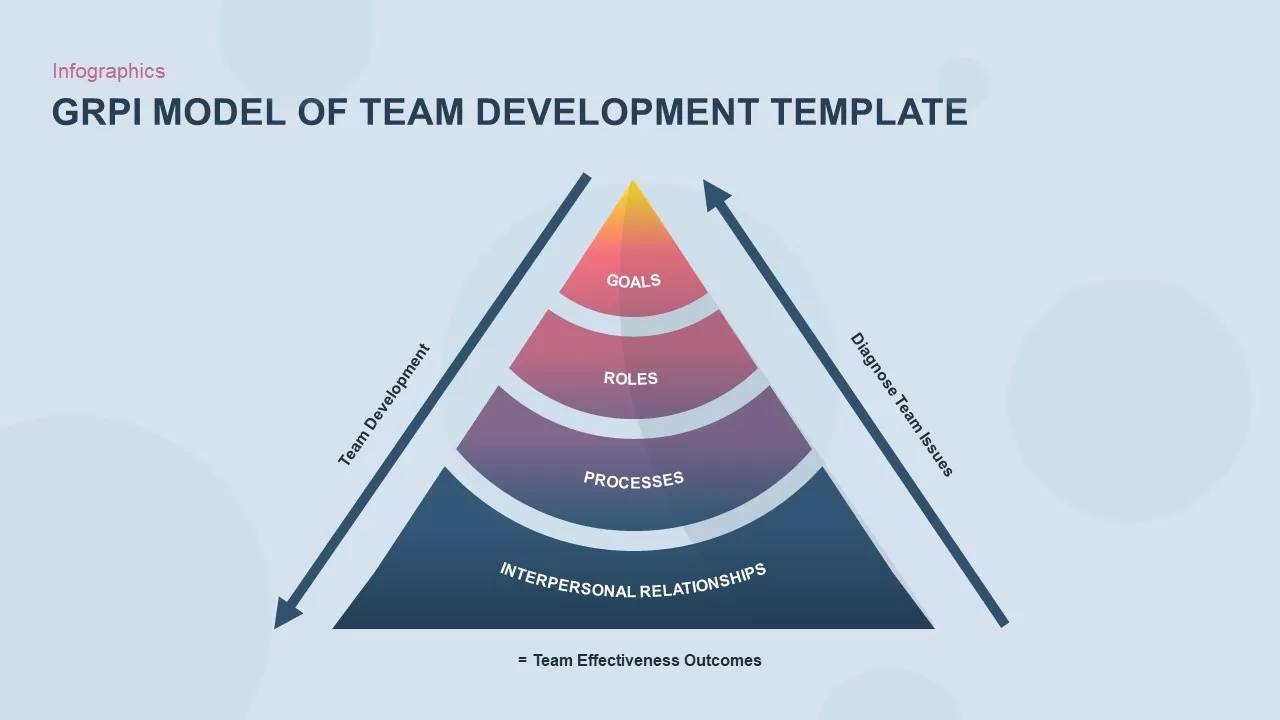
GRPI Model PowerPoint Template
Business Models
Premium
-
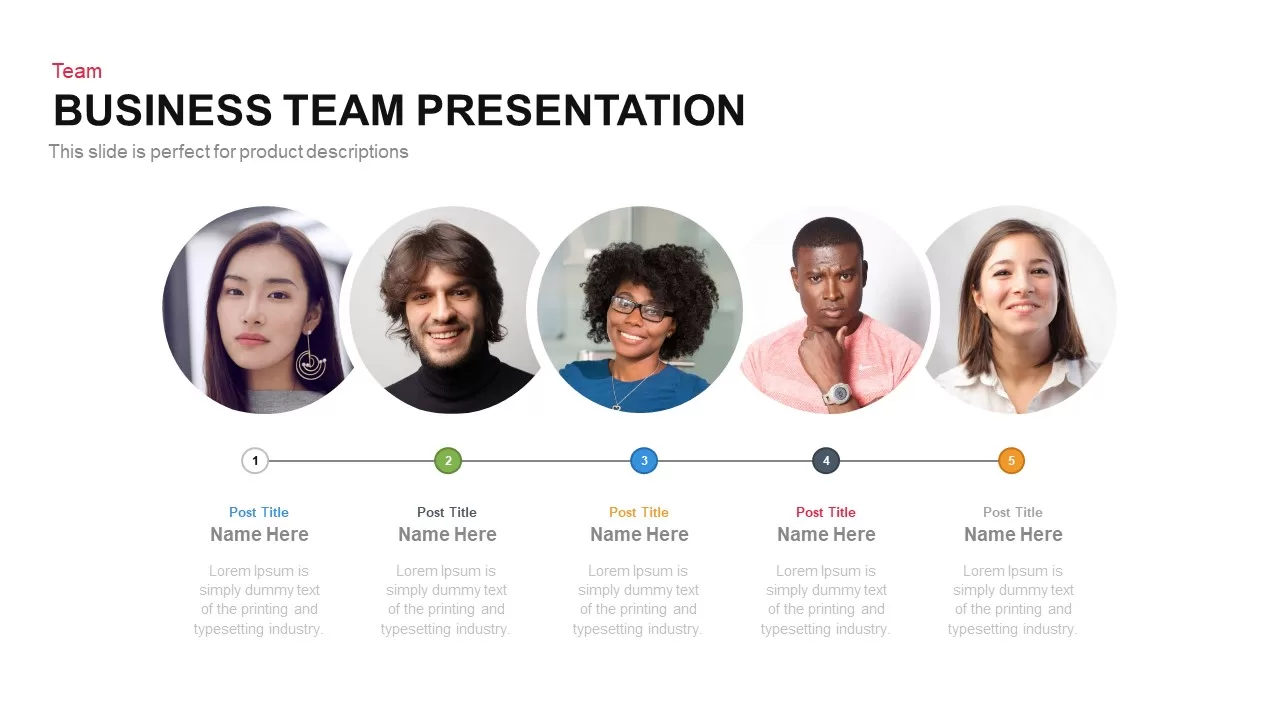
Business Team Presentation Template For PowerPoint and Keynote
Keynote Templates
Premium
-
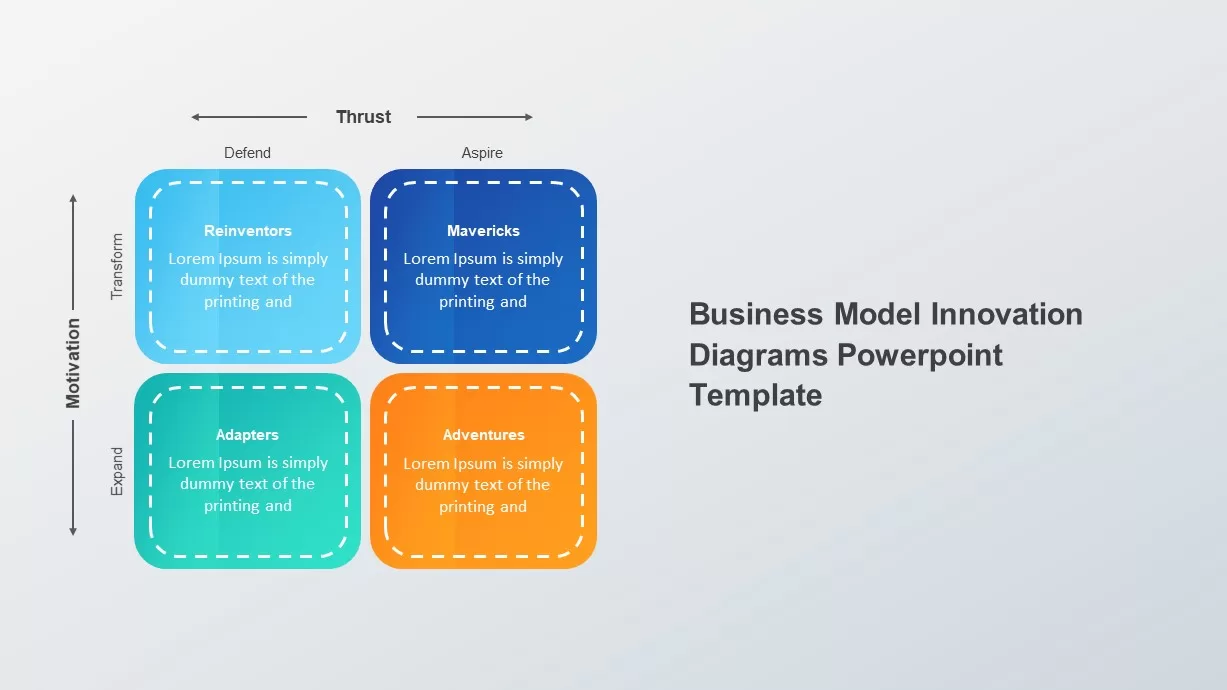
Business Model Innovation Template
Business Models
Premium
-
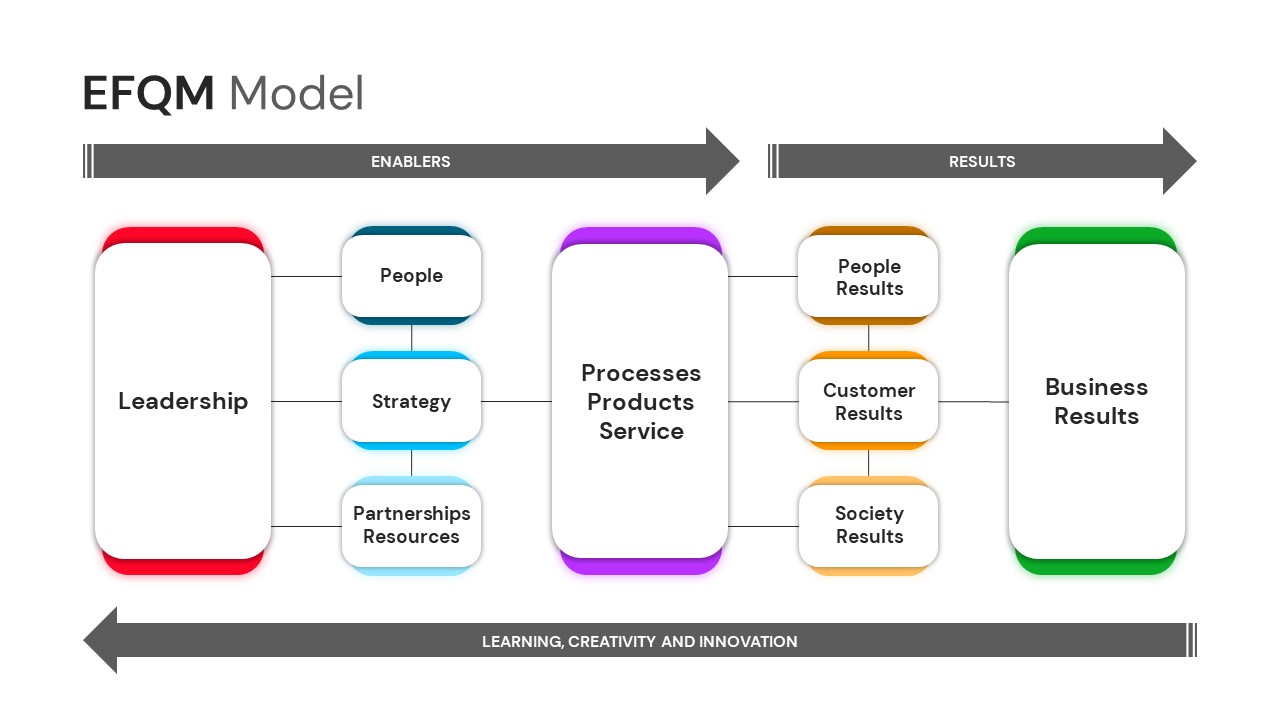
EFQM Model PowerPoint Template
PowerPoint Templates
Premium
-
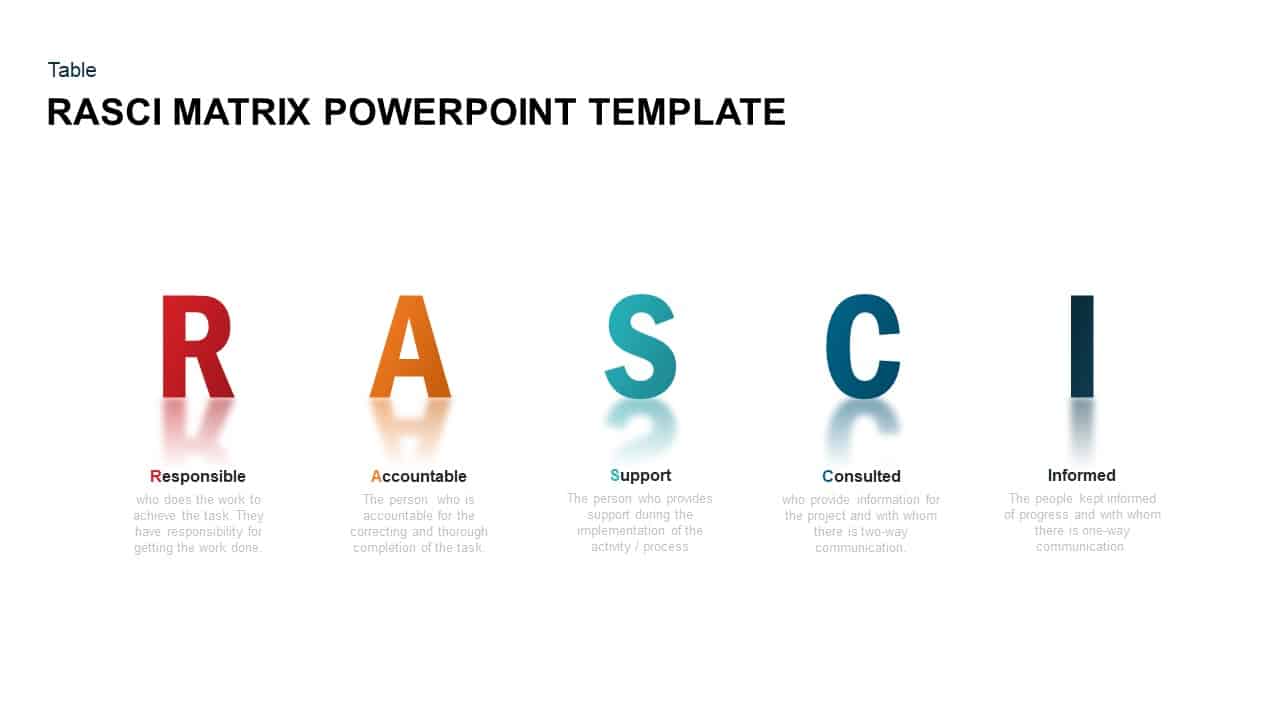
RASCI Matrix PowerPoint Template & Keynote Diagram
Business Models
Premium
-
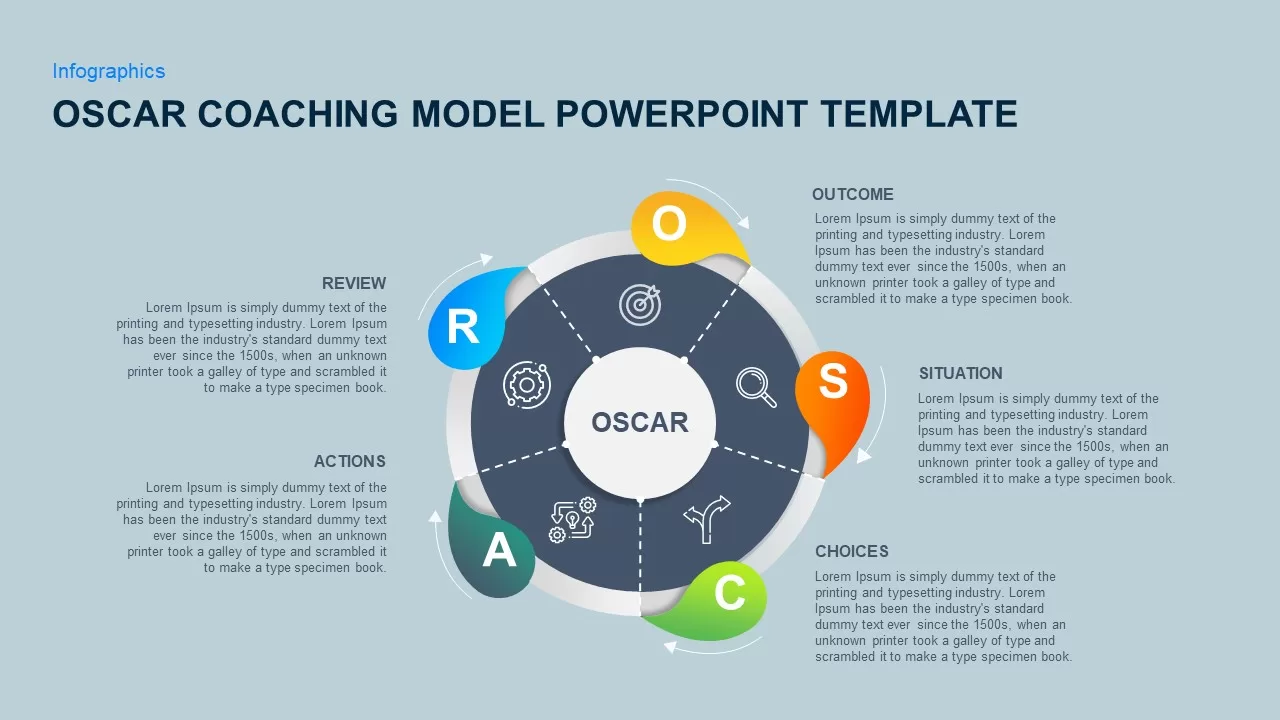
OSCAR Model Presentation Template
PowerPoint Templates
Premium
-
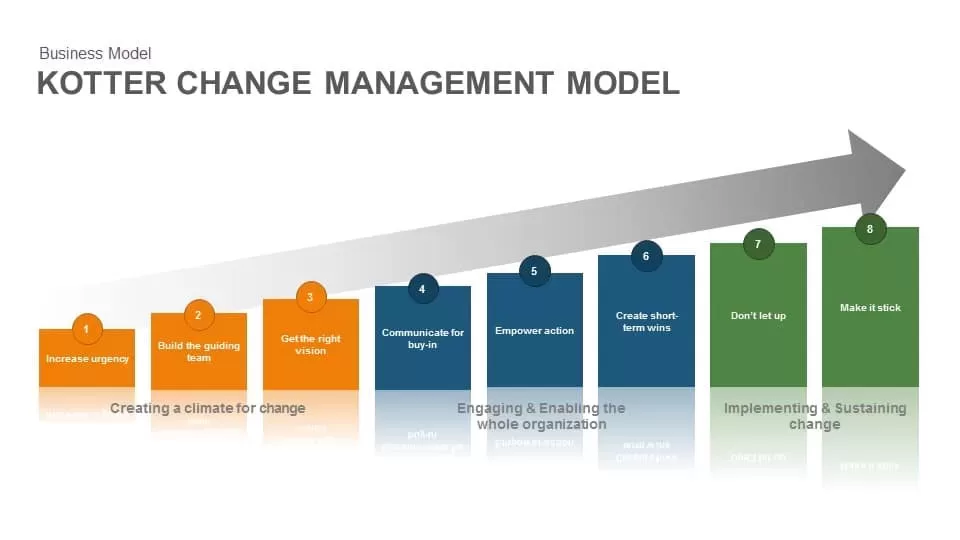
Kotter Change Management Model Template for PowerPoint and Keynote Presentation
Business Models
Premium
-

Business Model Canvas Template for Presentation
Business Models
Premium
-
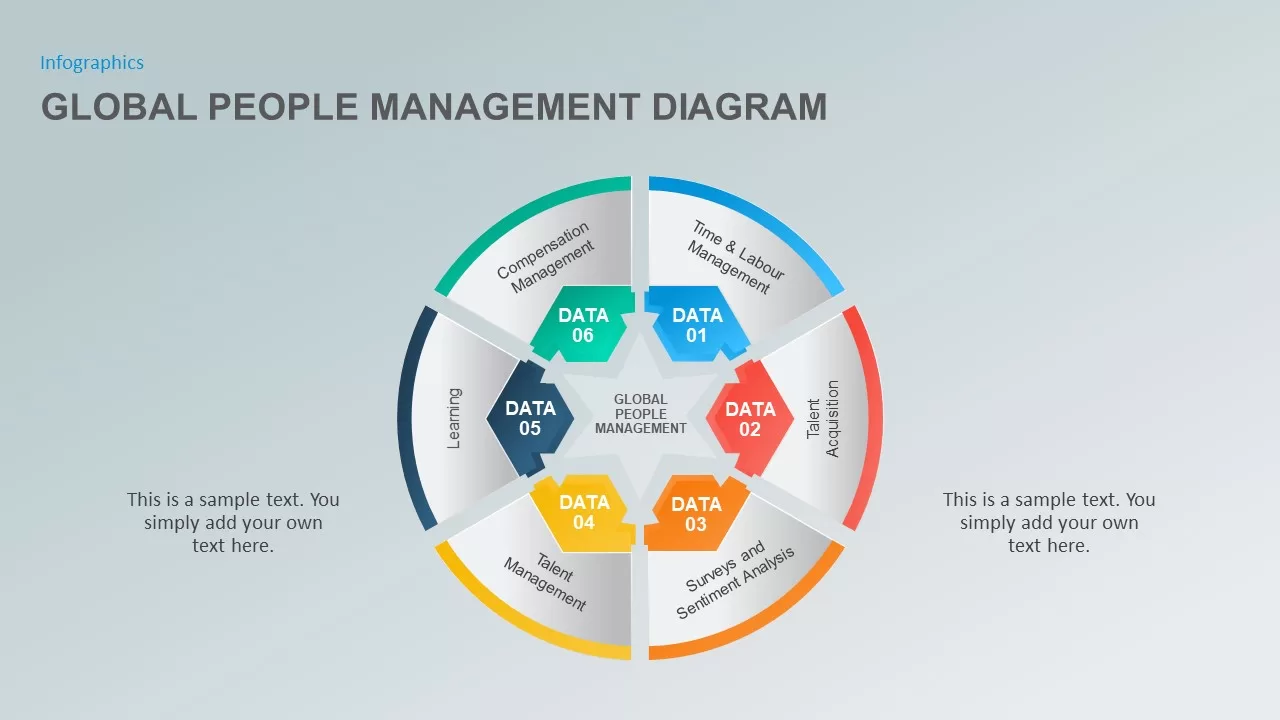
The Global People Management Diagram for the PowerPoint Presentation
Circular Diagrams
Premium
-
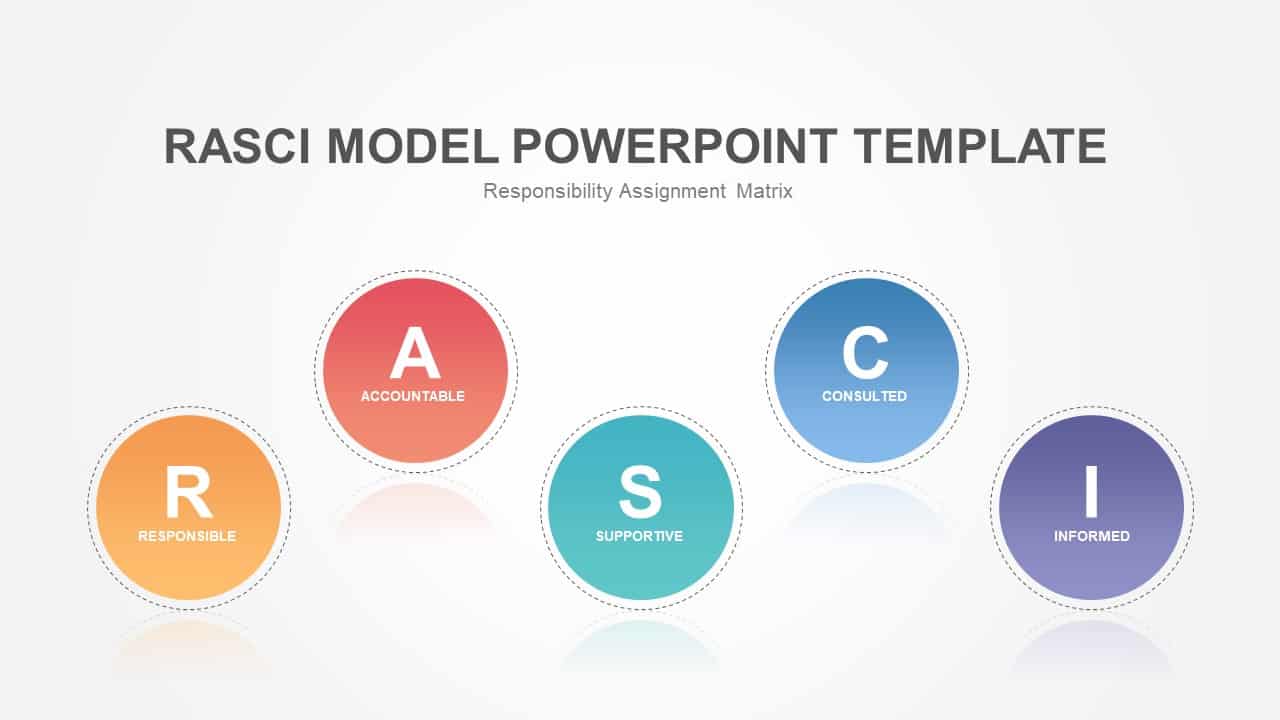
RASCI Model PowerPoint Template
Business Models
Premium
-
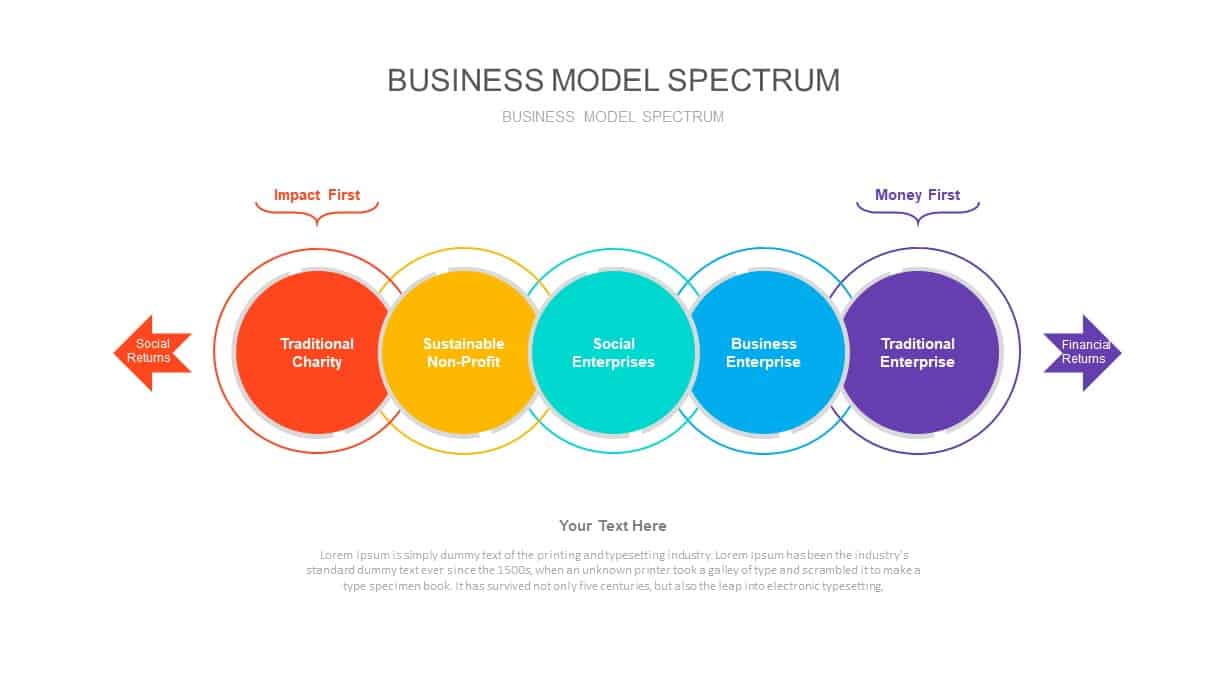
Business Model Spectrum PowerPoint Diagram
Business Models
Premium
-
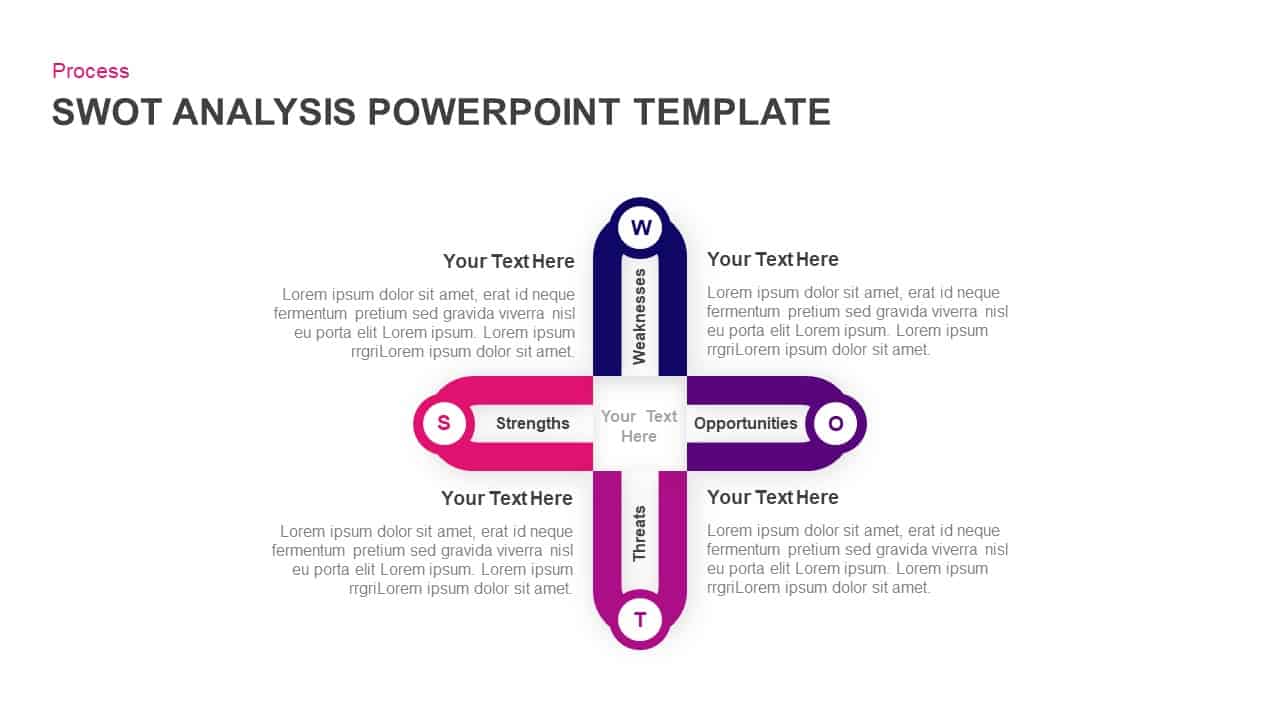
SWOT Template for PowerPoint & Keynote Presentation
Business Models
Premium
-
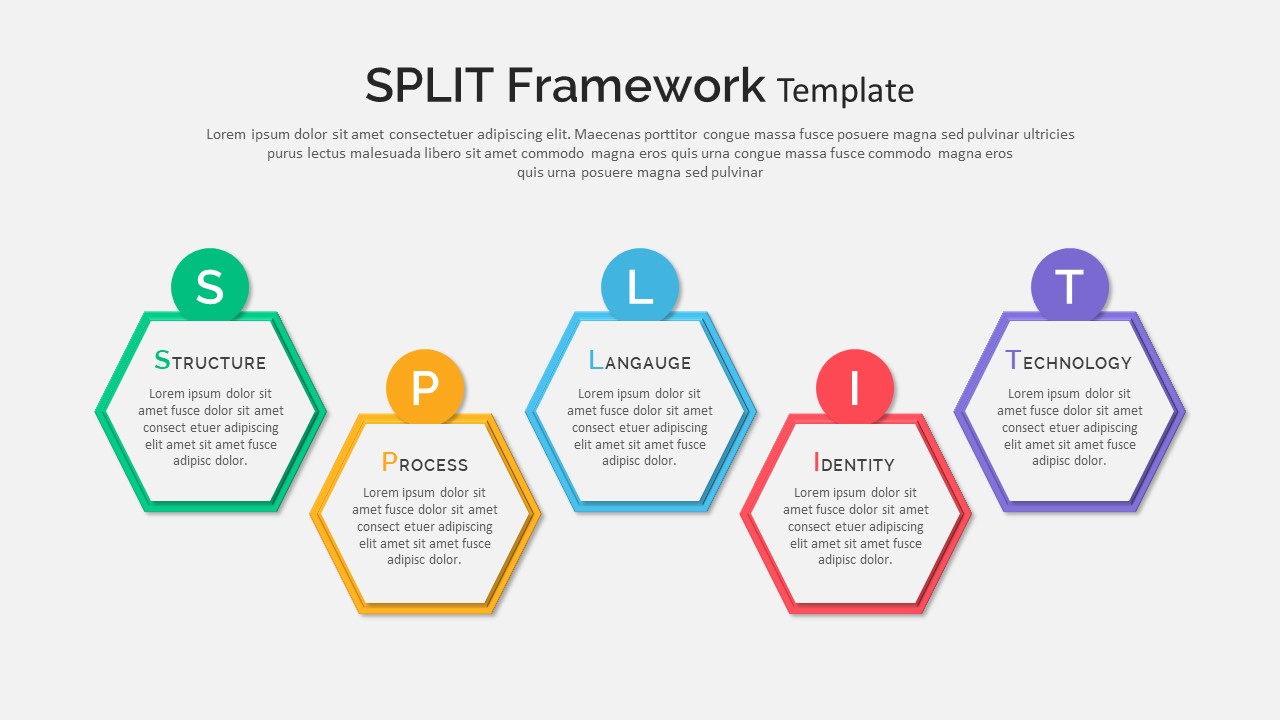
Split Framework PowerPoint Template
PowerPoint Templates
Premium
-
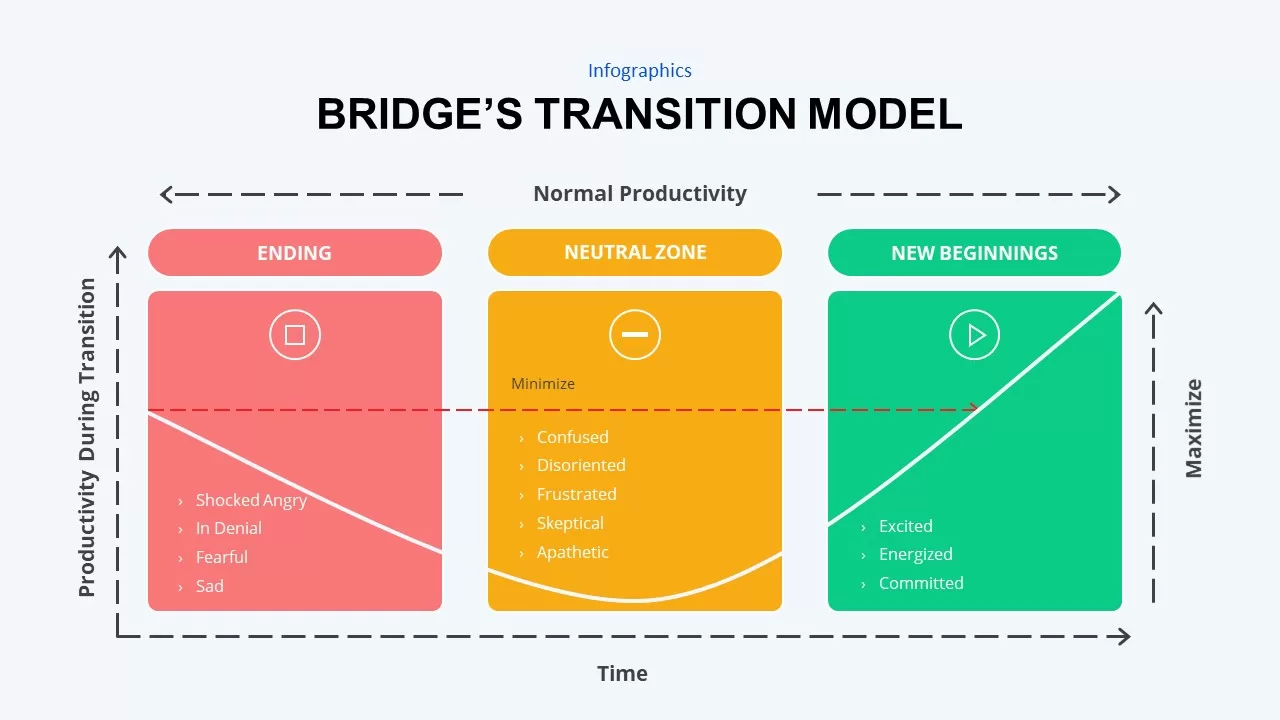
Bridge’s Transition Model
Diagrams
Premium
-
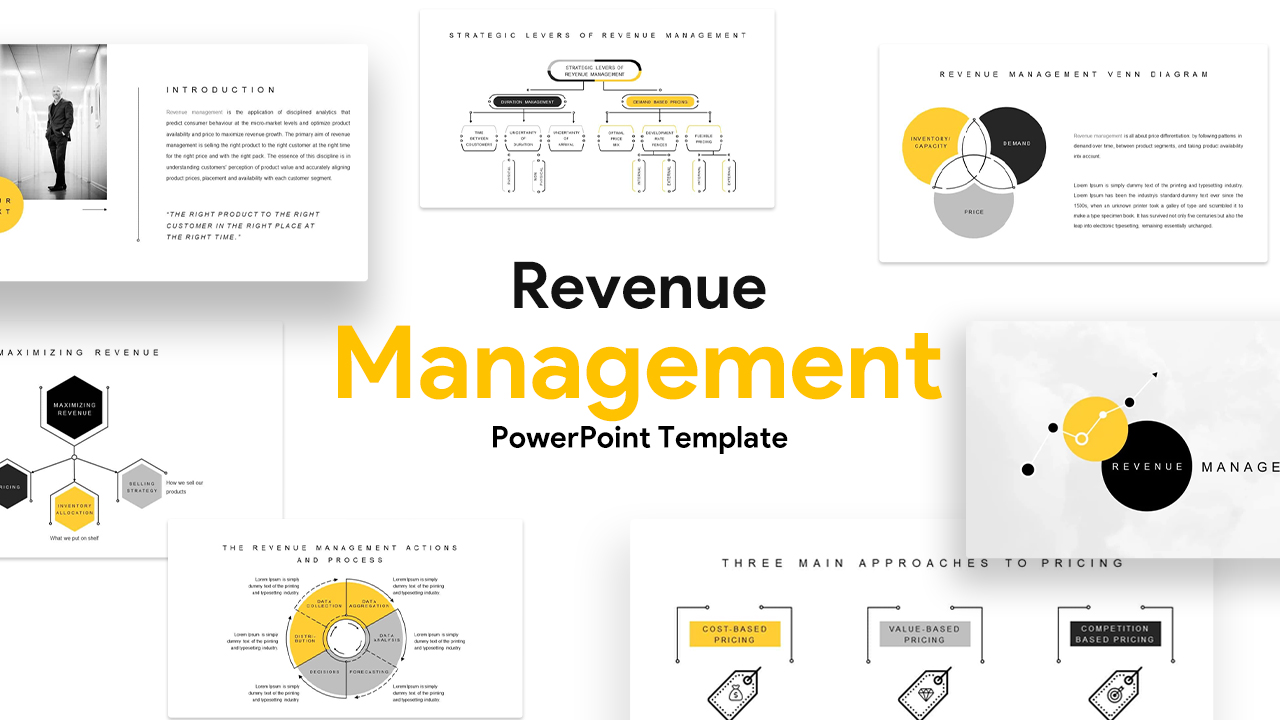
Revenue Management Templates for PowerPoint & Keynote
Business Models
Premium
-

Project Management Presentation Template
PowerPoint Business Templates
Premium
-
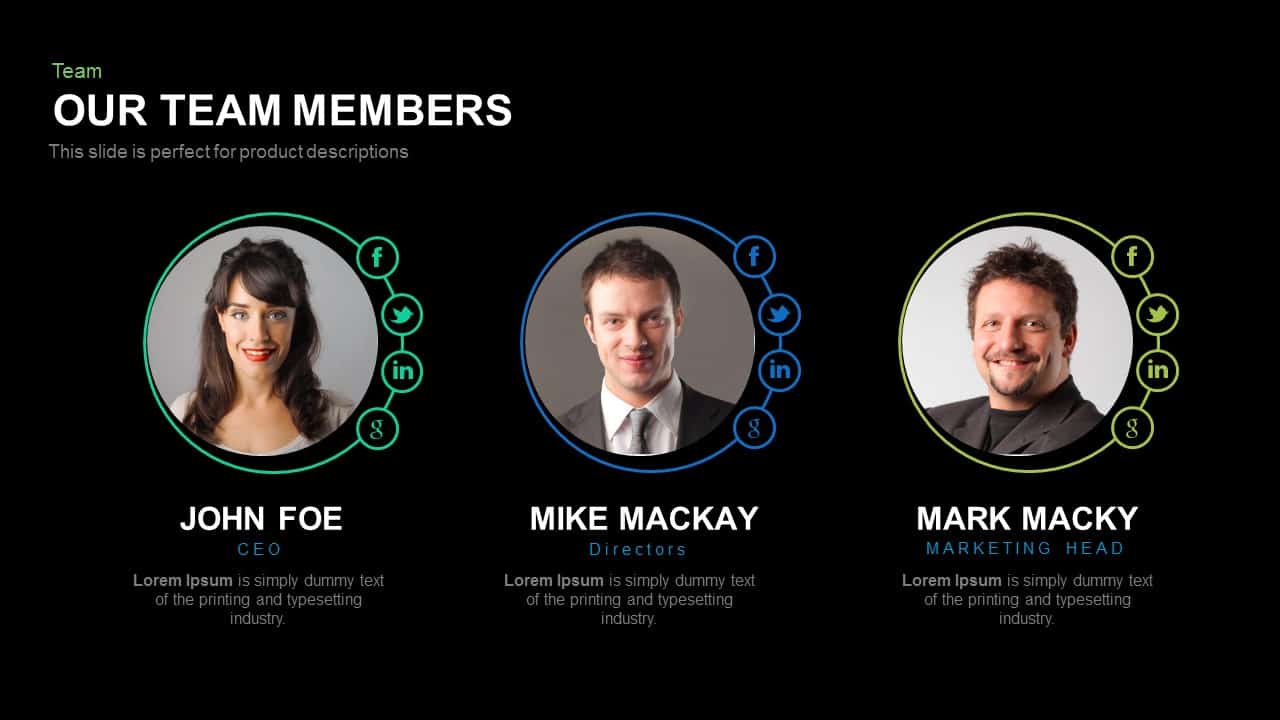
Our Team Members Template for PowerPoint and Keynote
Meet The Team
Premium
-

Role Of Corporate Culture in Sustainability Template for PowerPoint and Keynote
Diagrams
Premium
-

Supply Chain Management PowerPoint Template and Logistics
Infographic
Premium
-
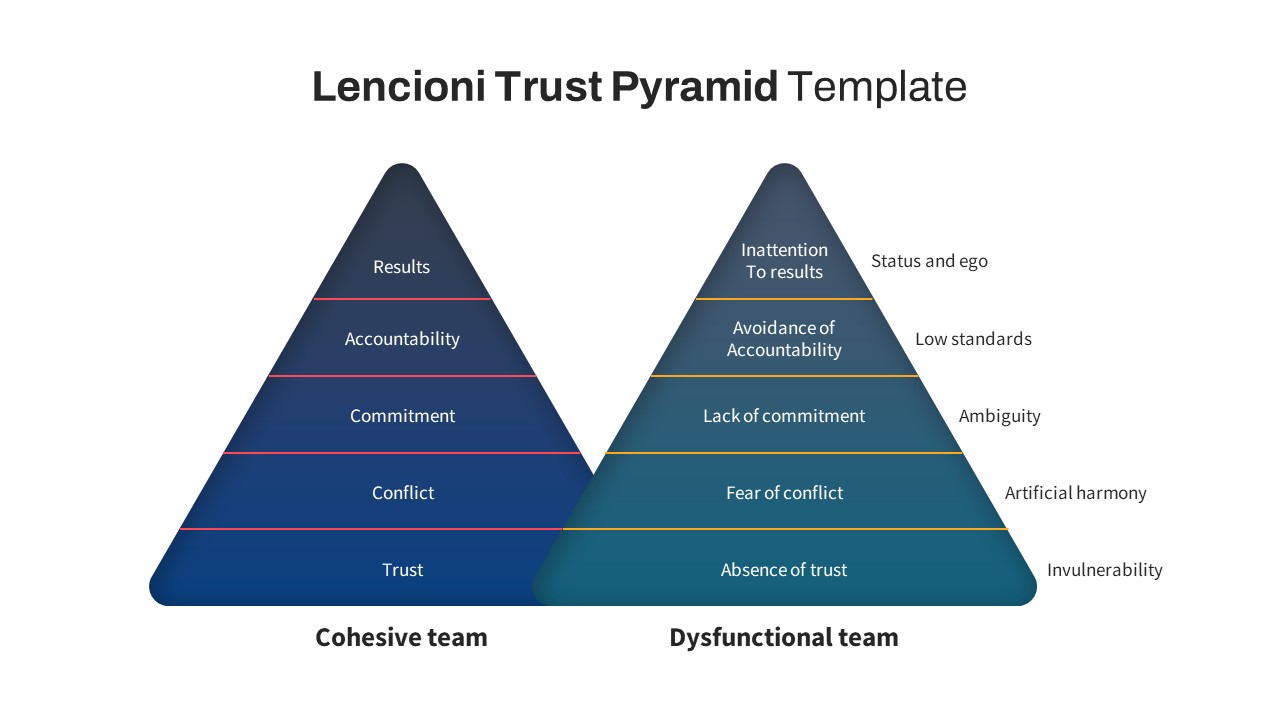
Lencioni Trust Pyramid PowerPoint Template
Pyramid
Premium
-
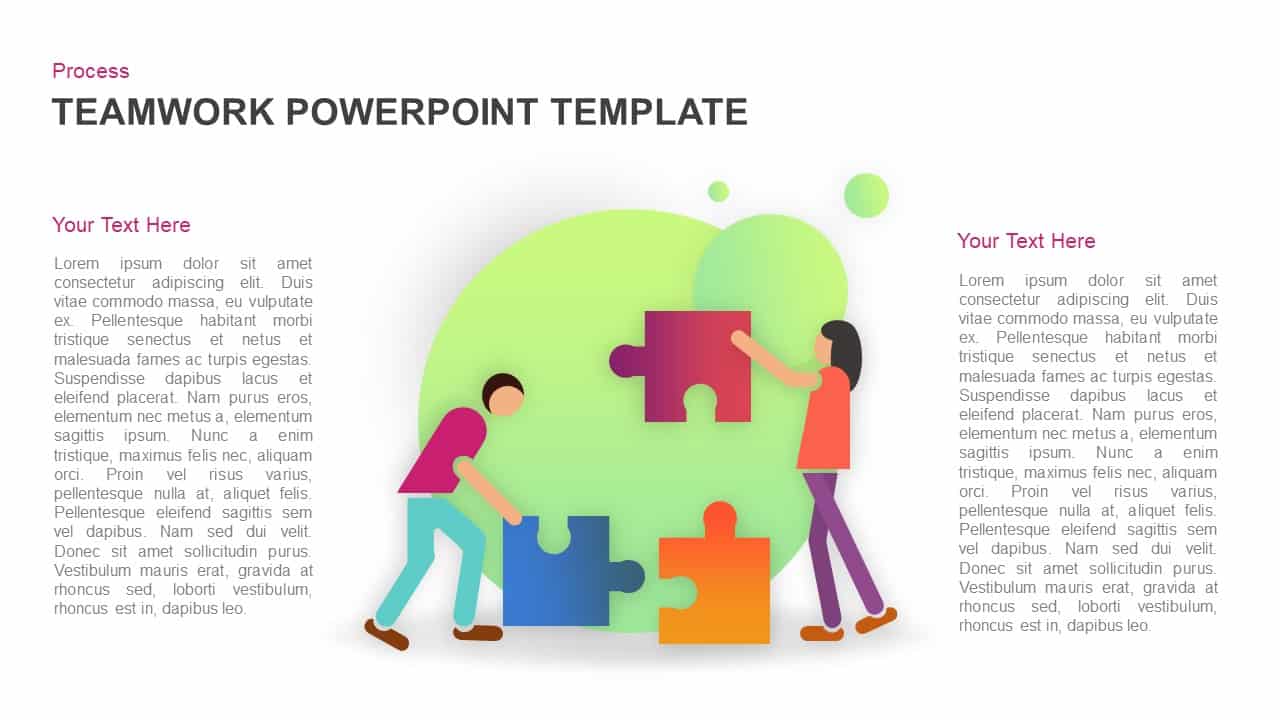
Teamwork Puzzle PowerPoint Template and Keynote Slide
Puzzle
Premium
-
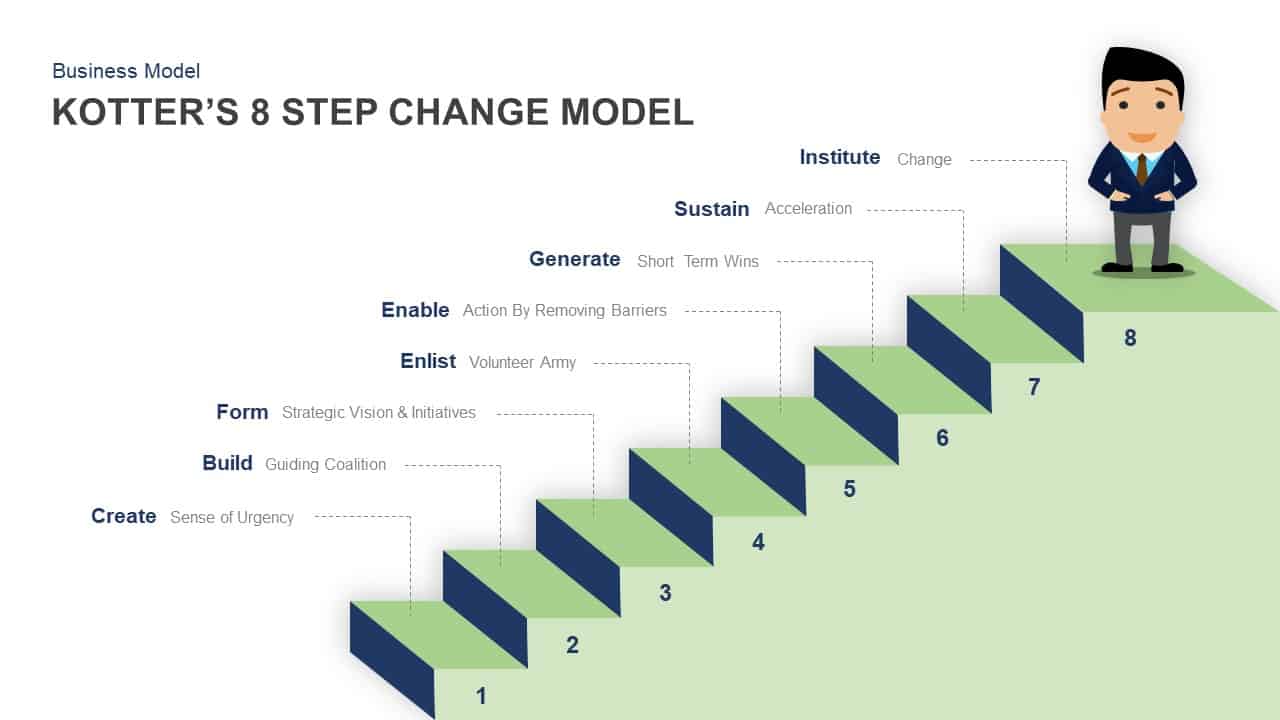
Kotter’s 8 Step Change Model Template for PowerPoint & Keynote
Business Models
Premium
-
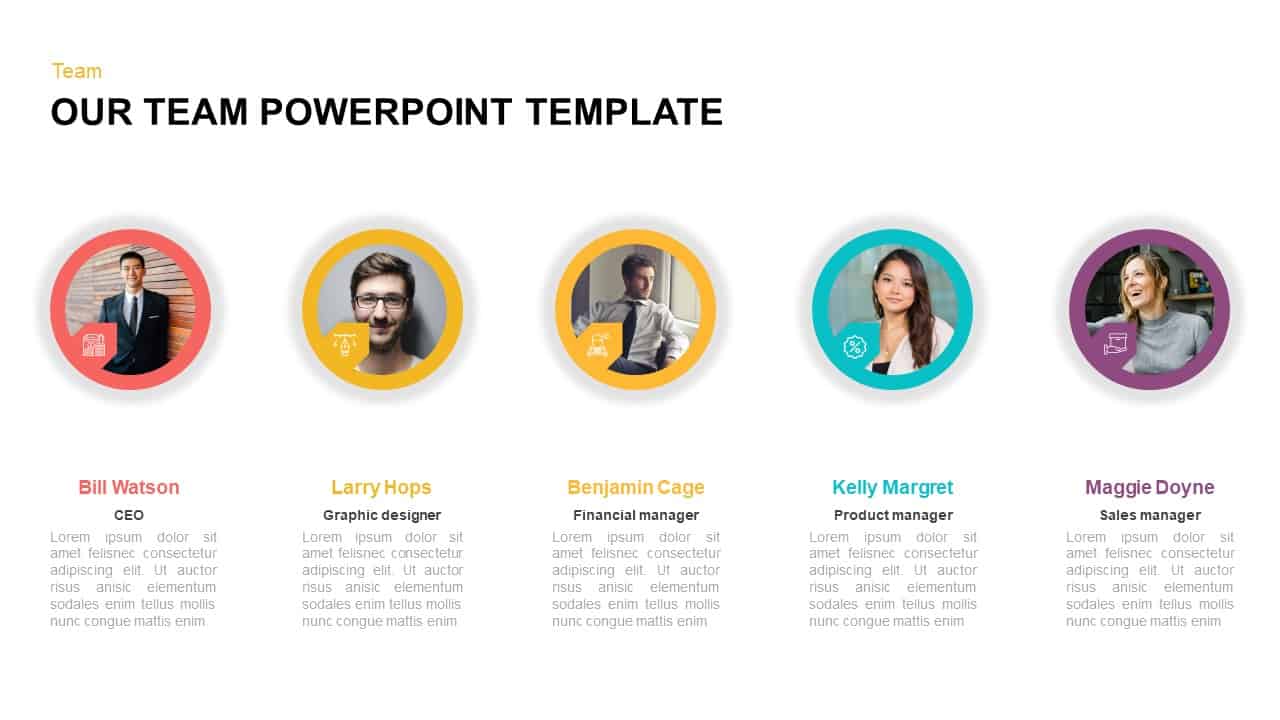
Our Team PowerPoint Template & Keynote Diagram
Meet The Team
Premium
-
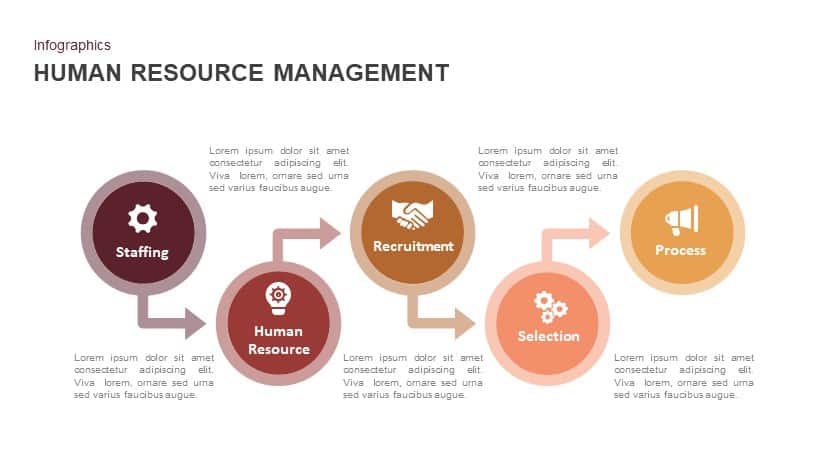
Human Resource Management Template for PowerPoint and Keynote
Diagrams
Premium
-
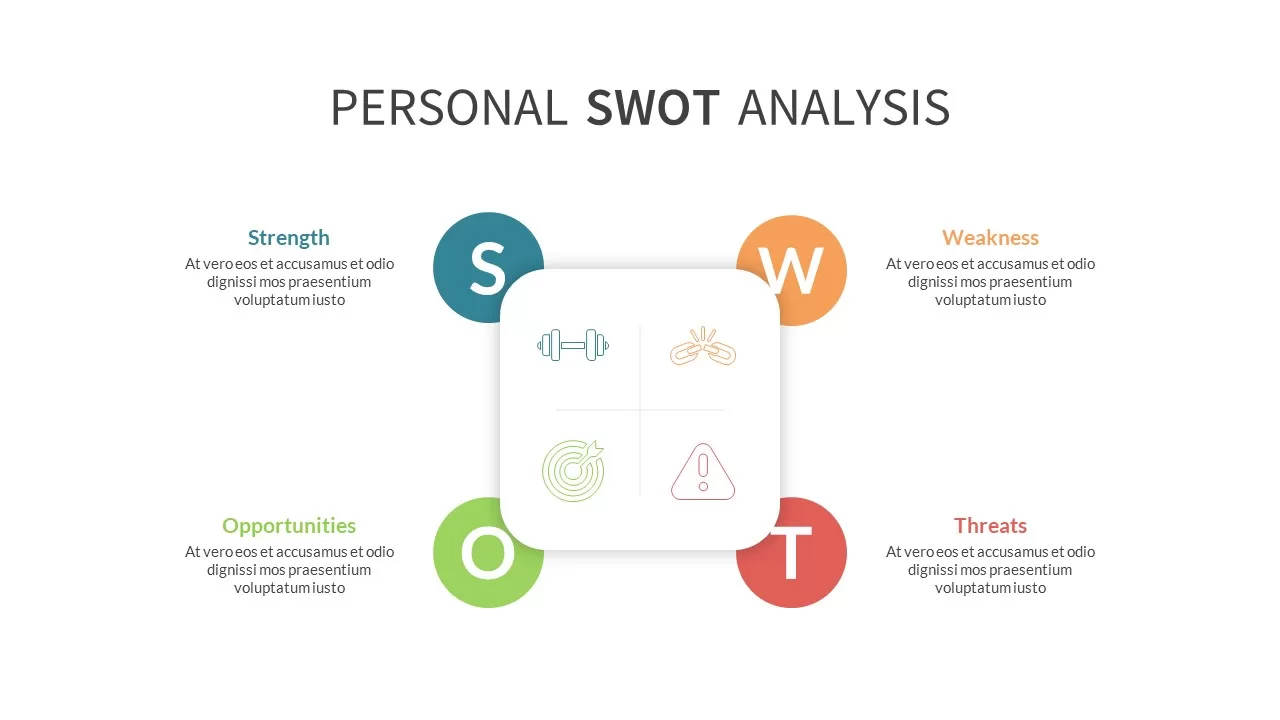
Personal SWOT Analysis PPT
professional
Premium
-
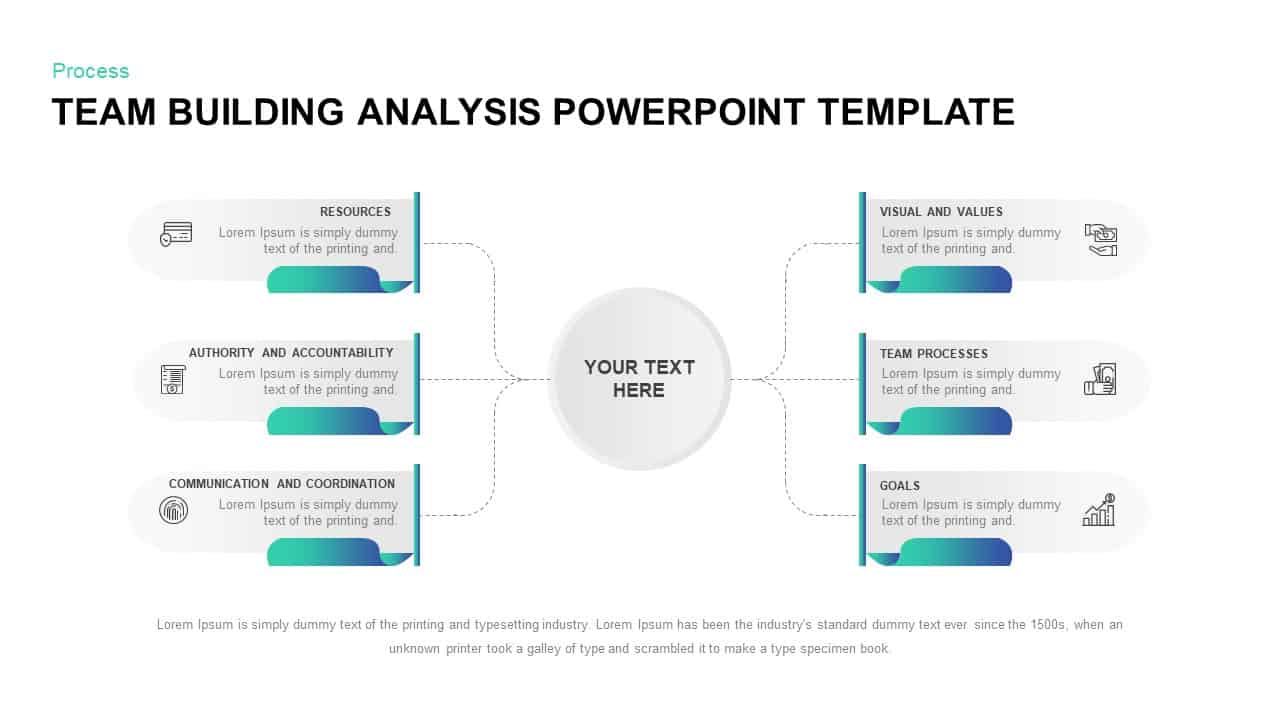
Team Building Analysis PowerPoint Template
Business Models
Premium
-
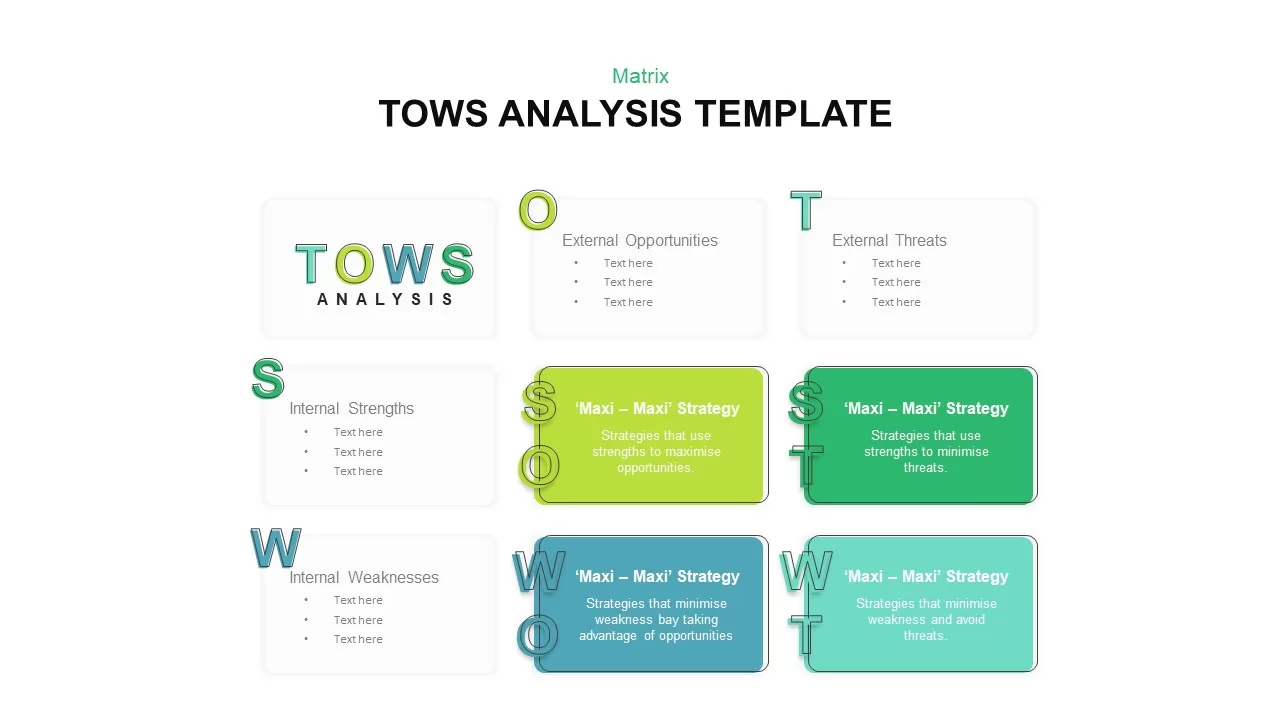
TOWS Analysis PowerPoint Template
Diagrams
Premium
-
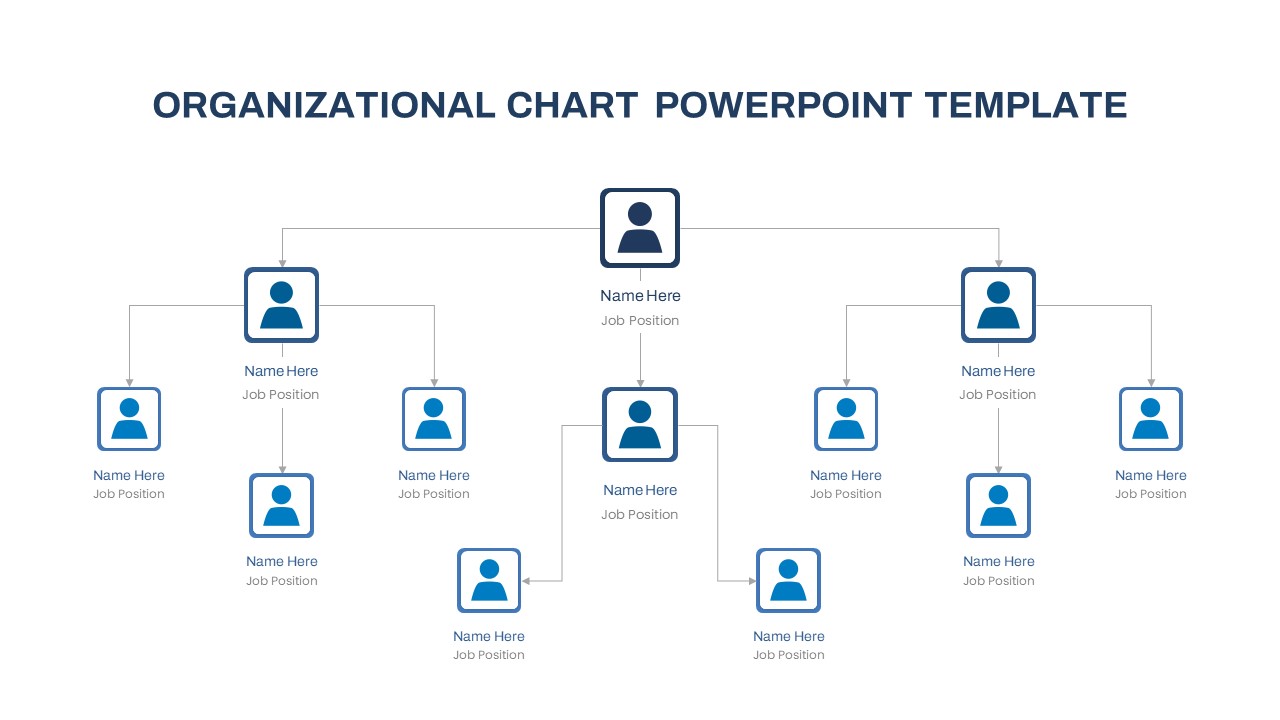
Free Organizational Chart PowerPoint Template
PowerPoint Templates
Free
-
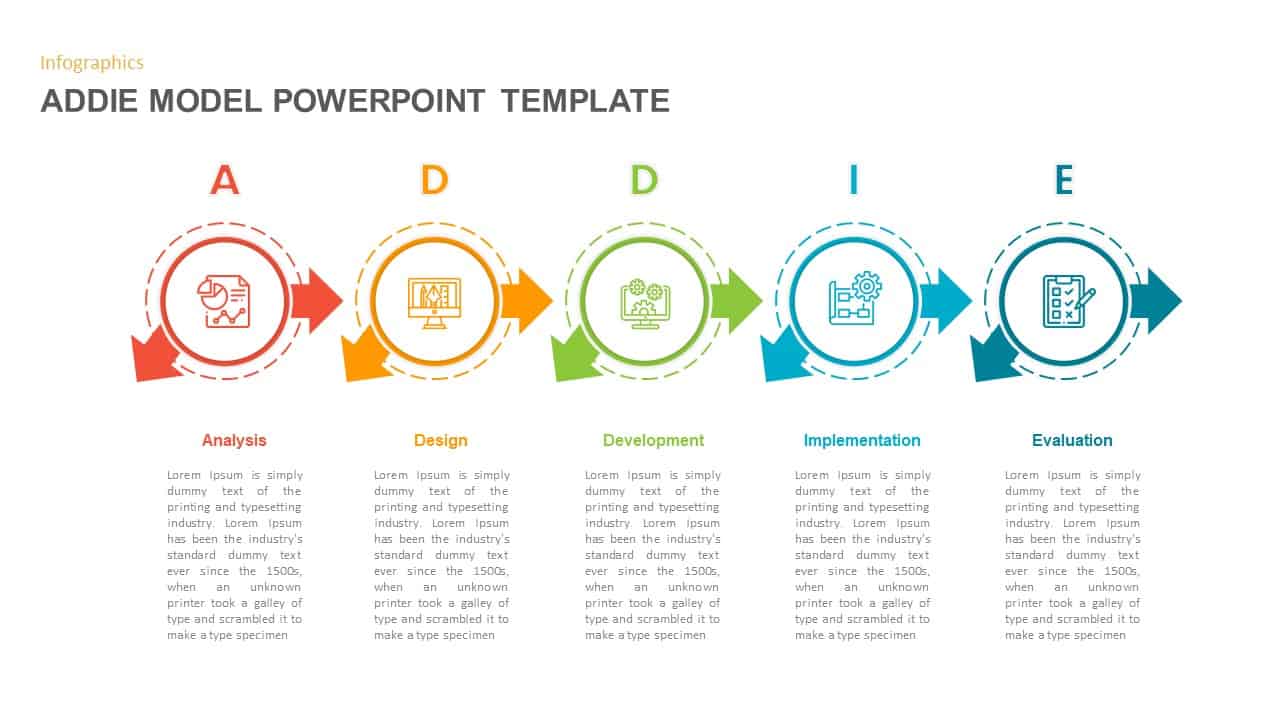
ADDIE Model PowerPoint Template
Business Models
Premium
-
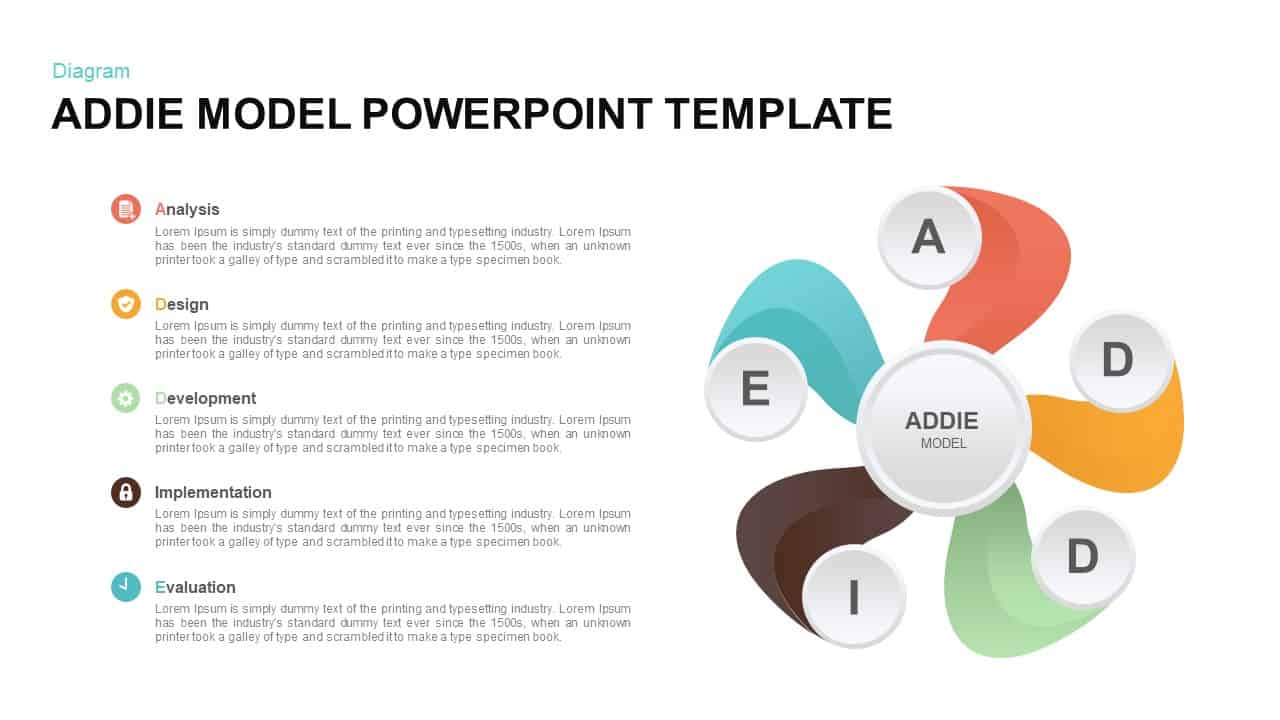
ADDIE Model PowerPoint Template
Business Models
Premium
-
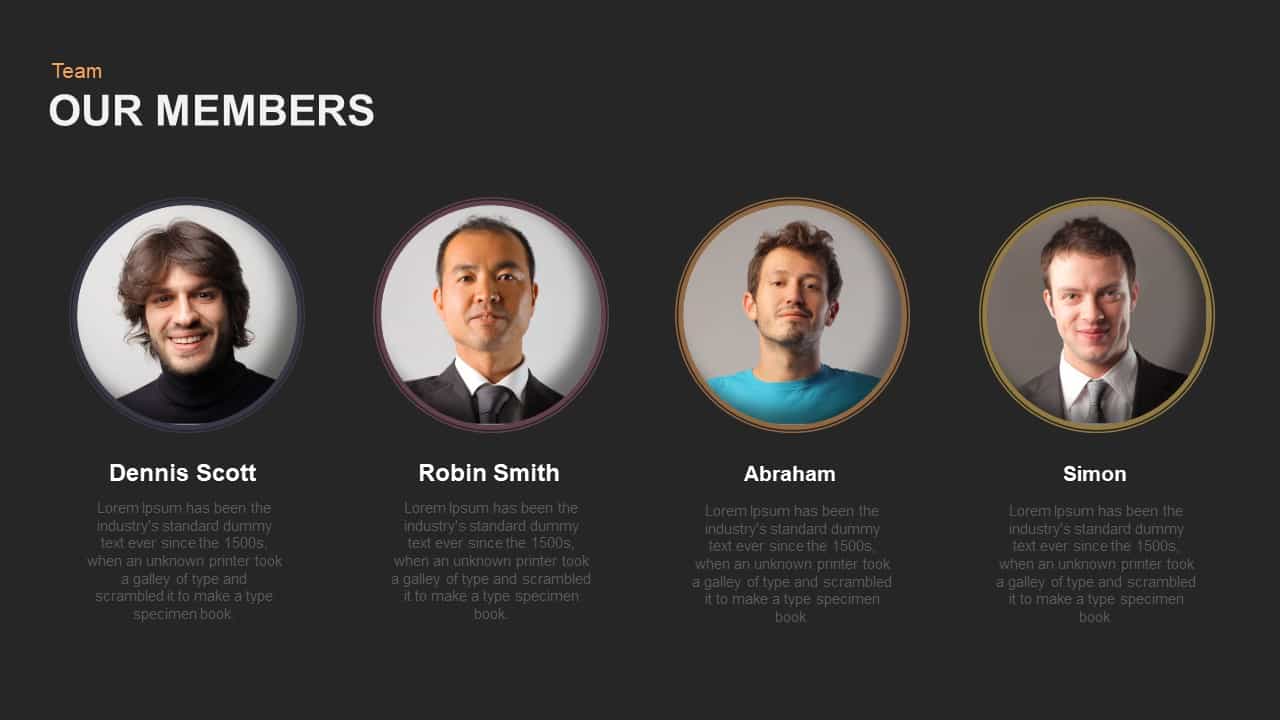
Our Team Member PowerPoint Template and Keynote
Meet The Team
Premium
-
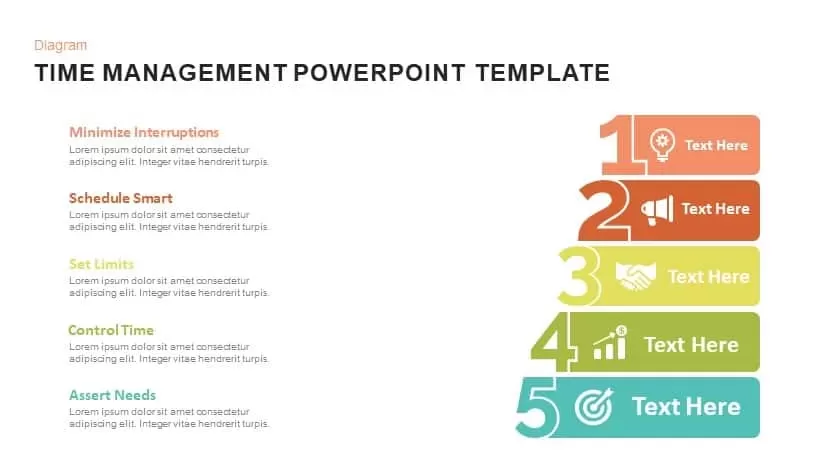
Time Management PowerPoint Template and Keynote Slide
Diagrams
Premium
-
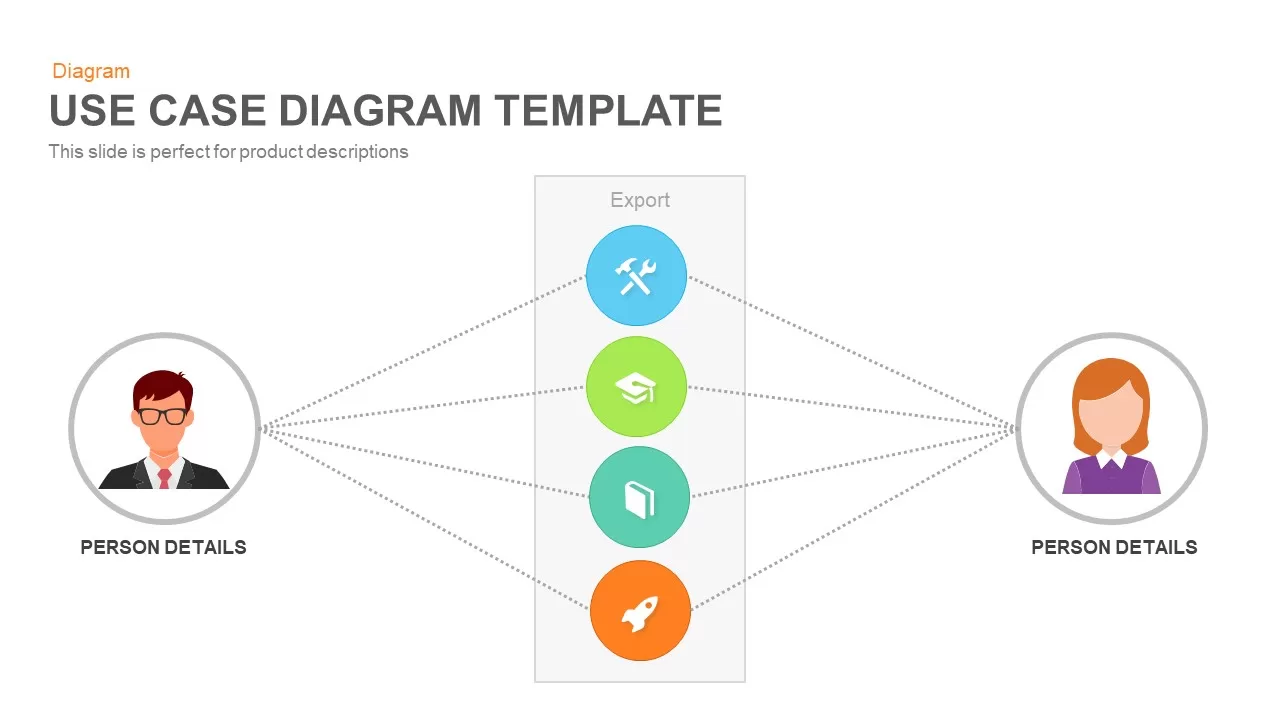
Use Case Diagram PowerPoint Template and Keynote Slide
Diagrams
Premium
-
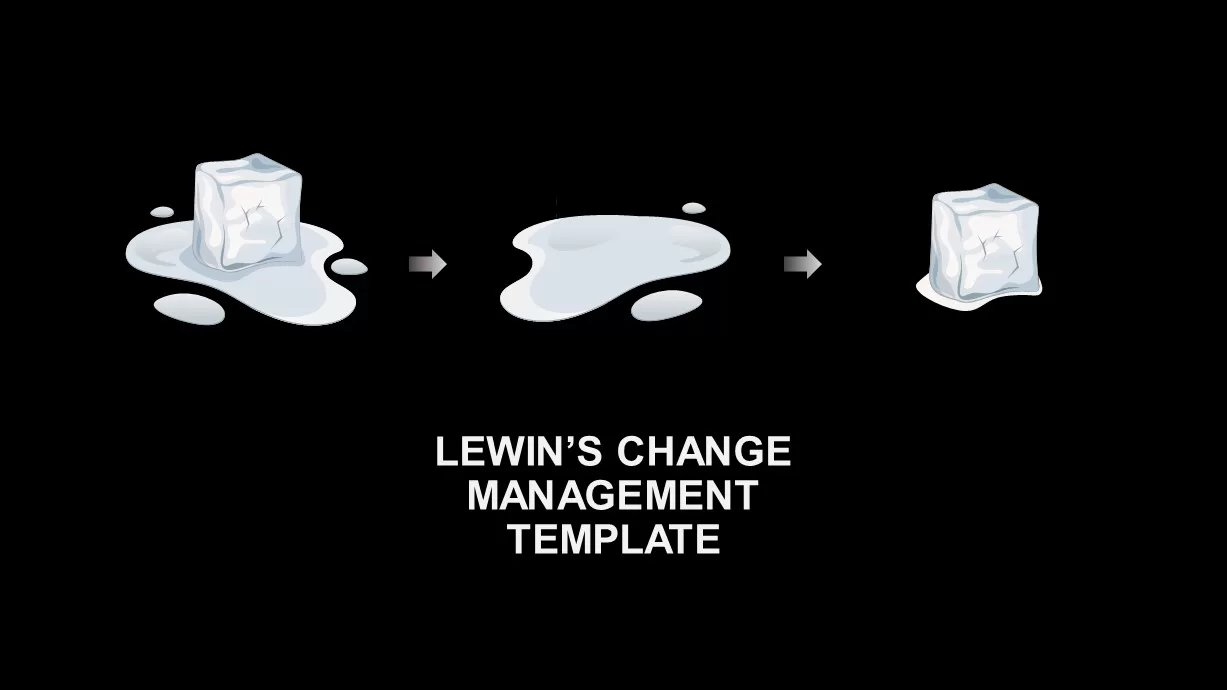
Lewin’s Change Management Model PowerPoint Template
Business Models
Premium
-
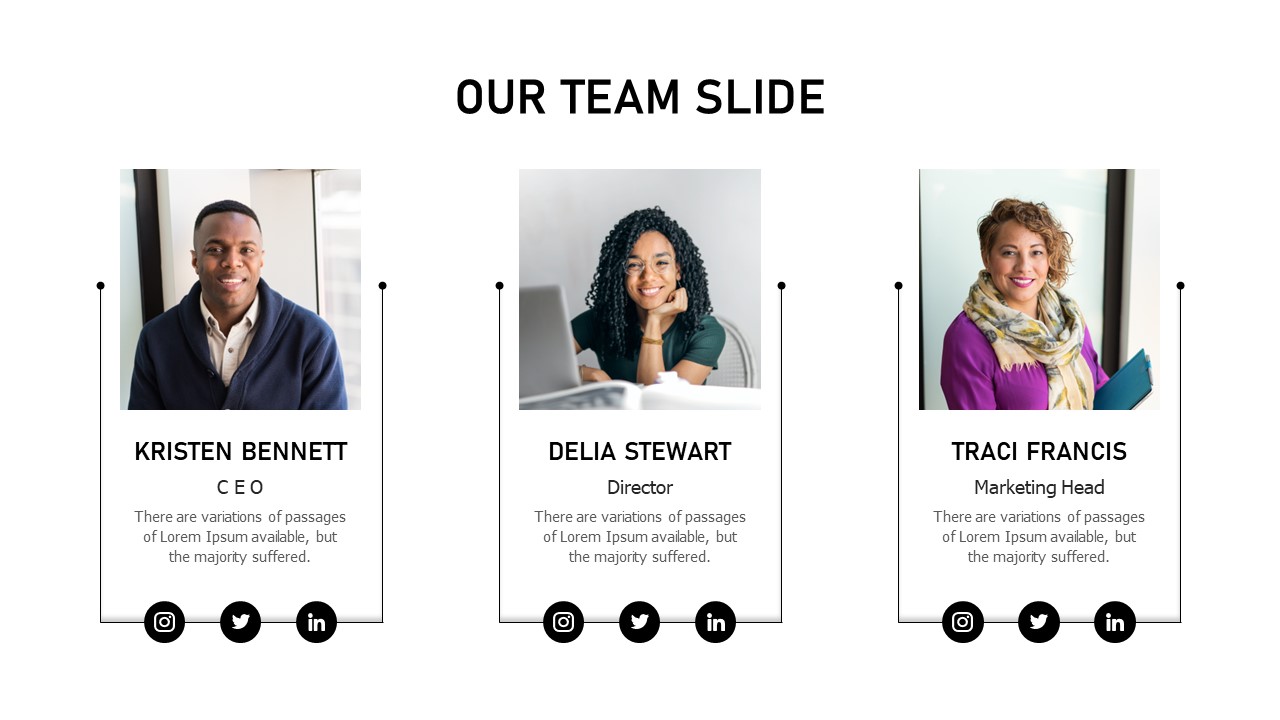
Our Team Slide PowerPoint Template
Infographic
Premium
-
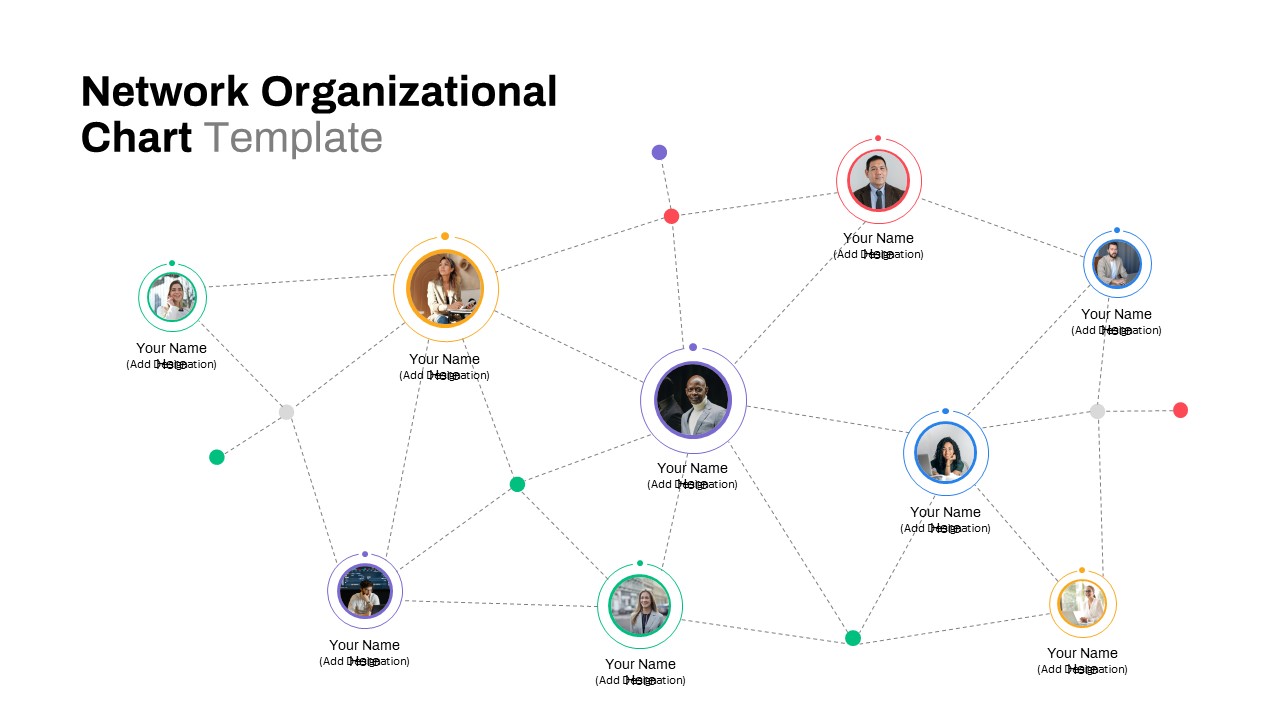
Network Org Chart PowerPoint Template
Org Charts
Premium
-
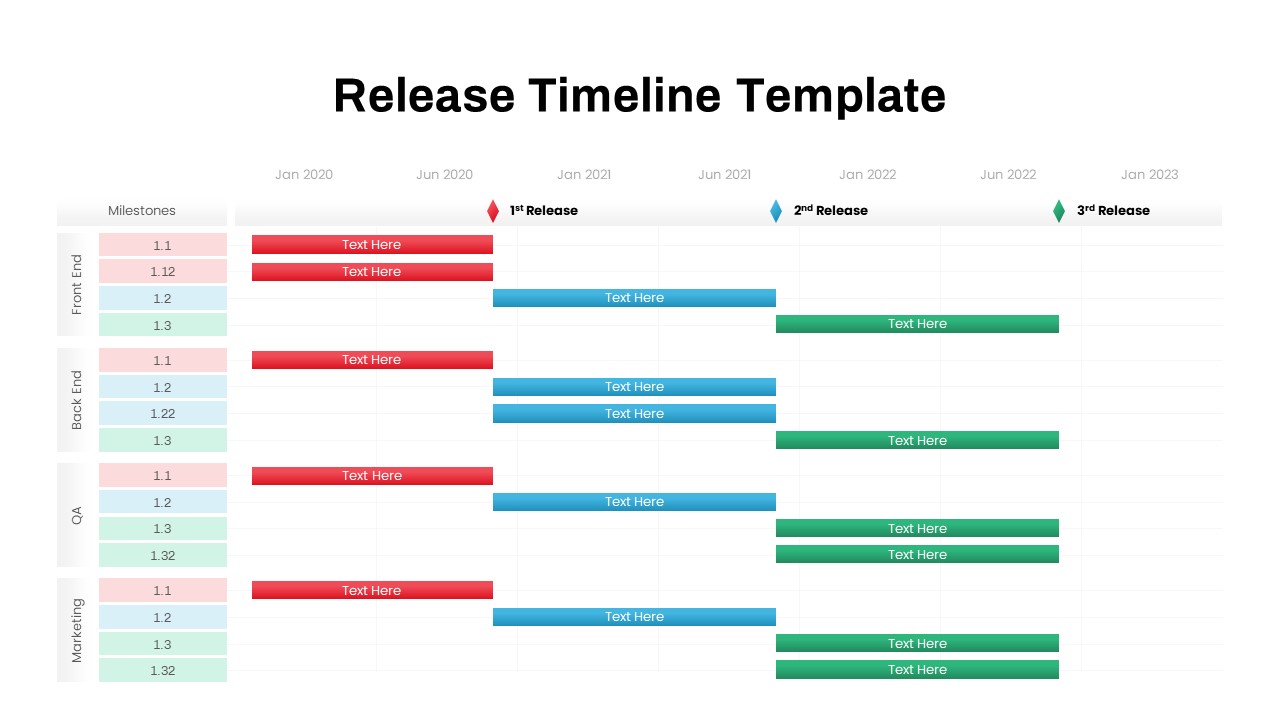
Release Timeline Template
Timeline PowerPoint Template
Premium
-
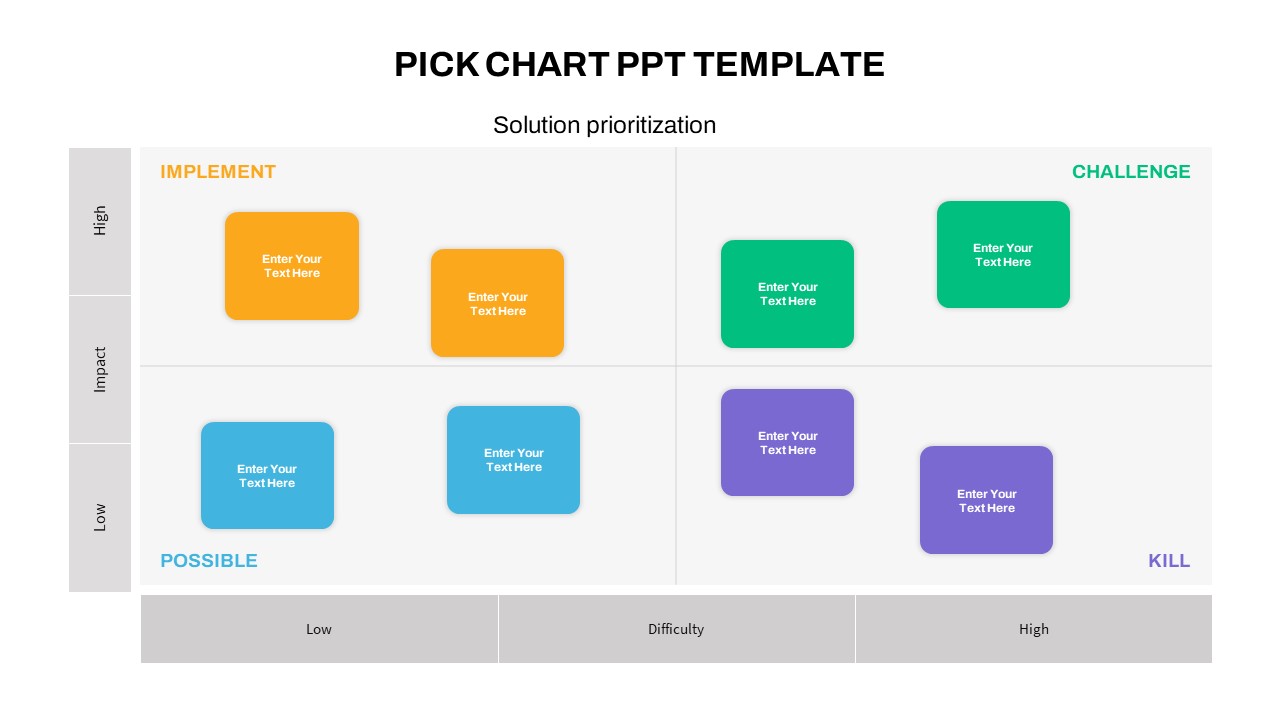
Kaizen Pick Chart PowerPoint Template
PowerPoint Templates
Premium
-
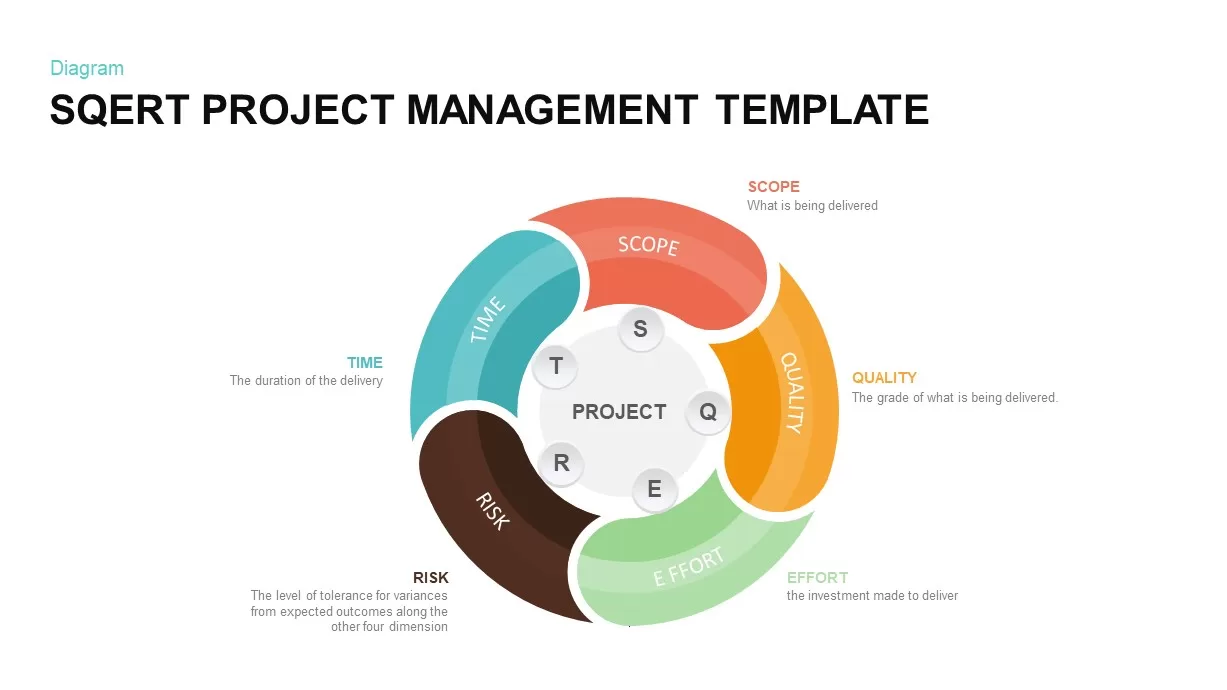
SQERT Project Management Model Template
PowerPoint Templates
Premium
-
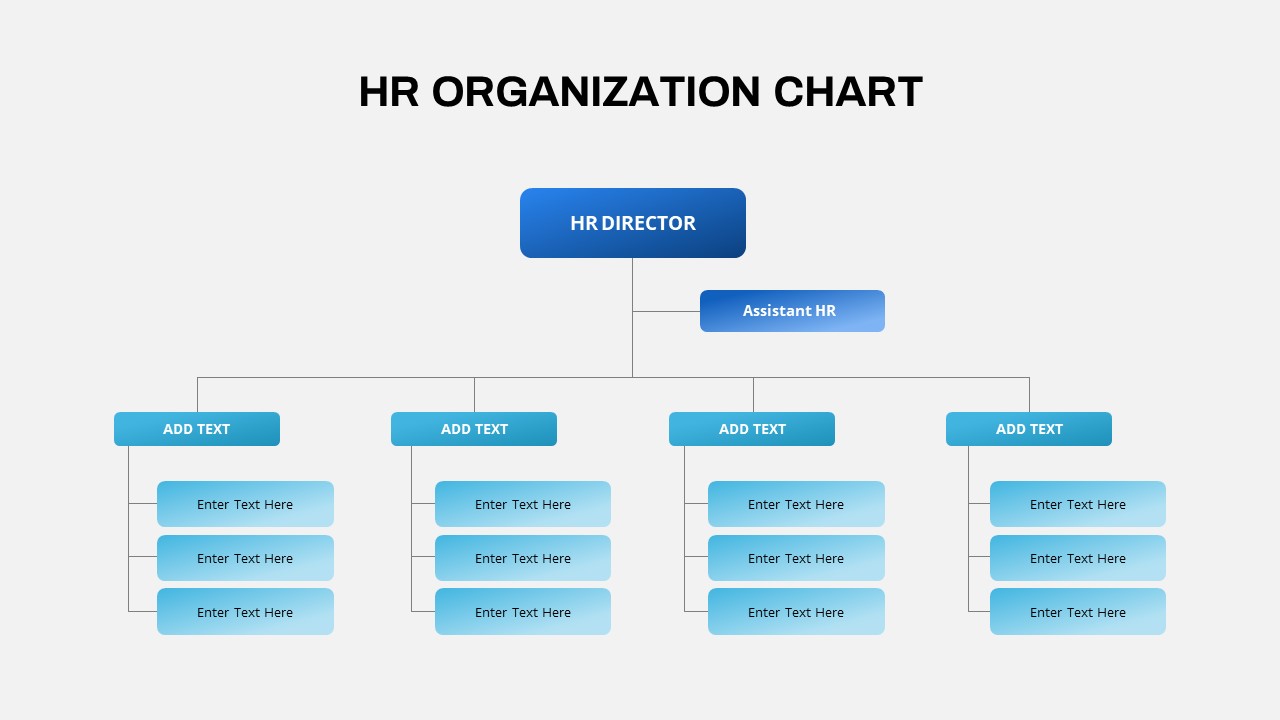
HR Org Chart PowerPoint Template
PowerPoint Templates
Premium
-
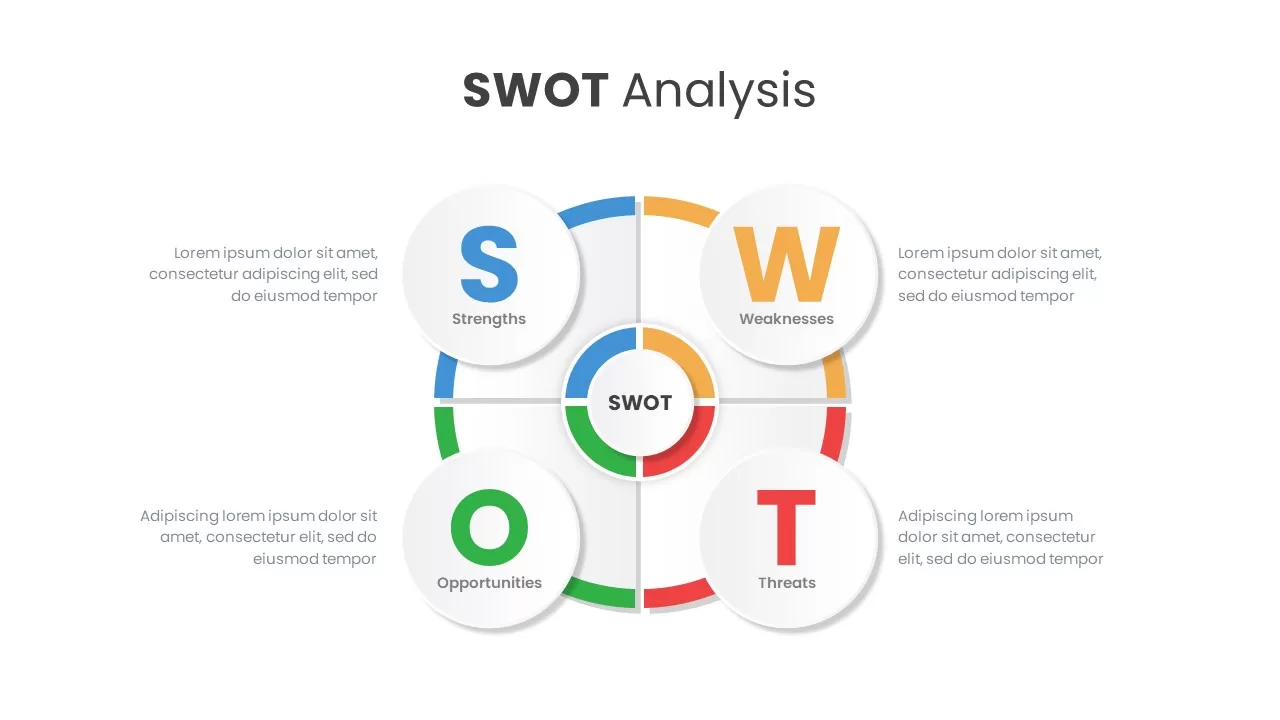
SWOT Analysis Template for PowerPoint
Infographic
Premium
-
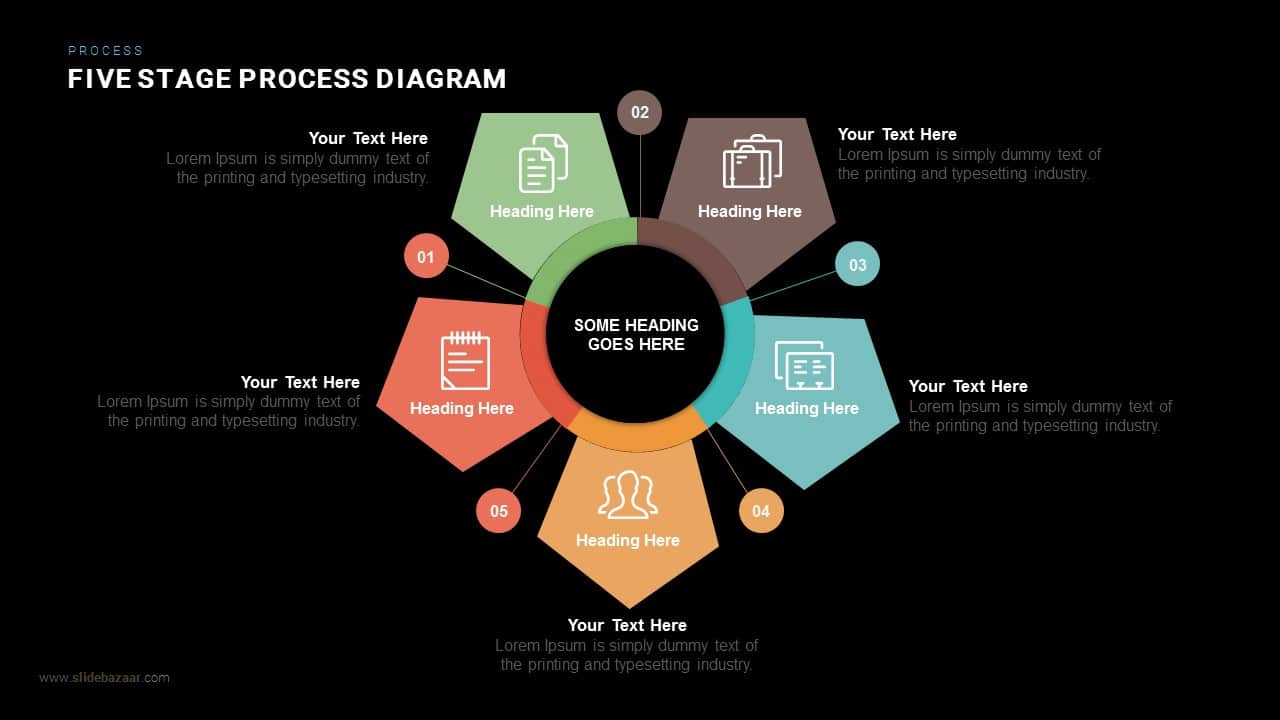
Five Stage Process Diagram PowerPoint Template and Keynote
Shapes
Premium
-
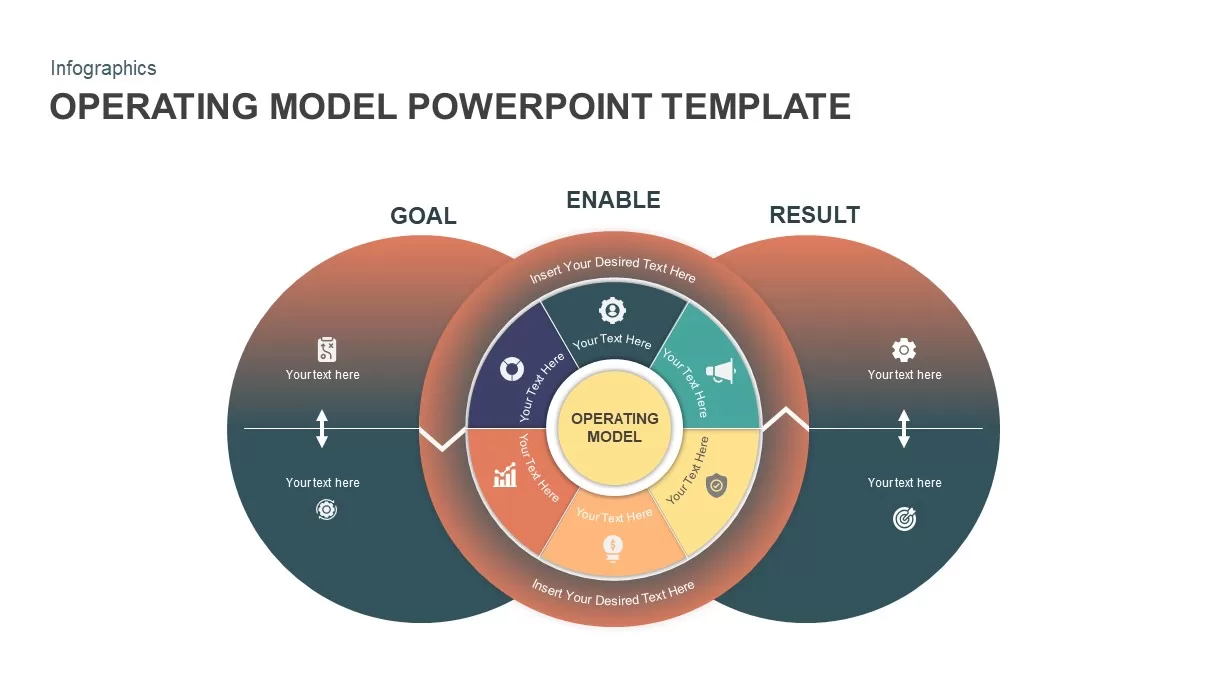
Operating Model PowerPoint Template
Business Models
Premium
-
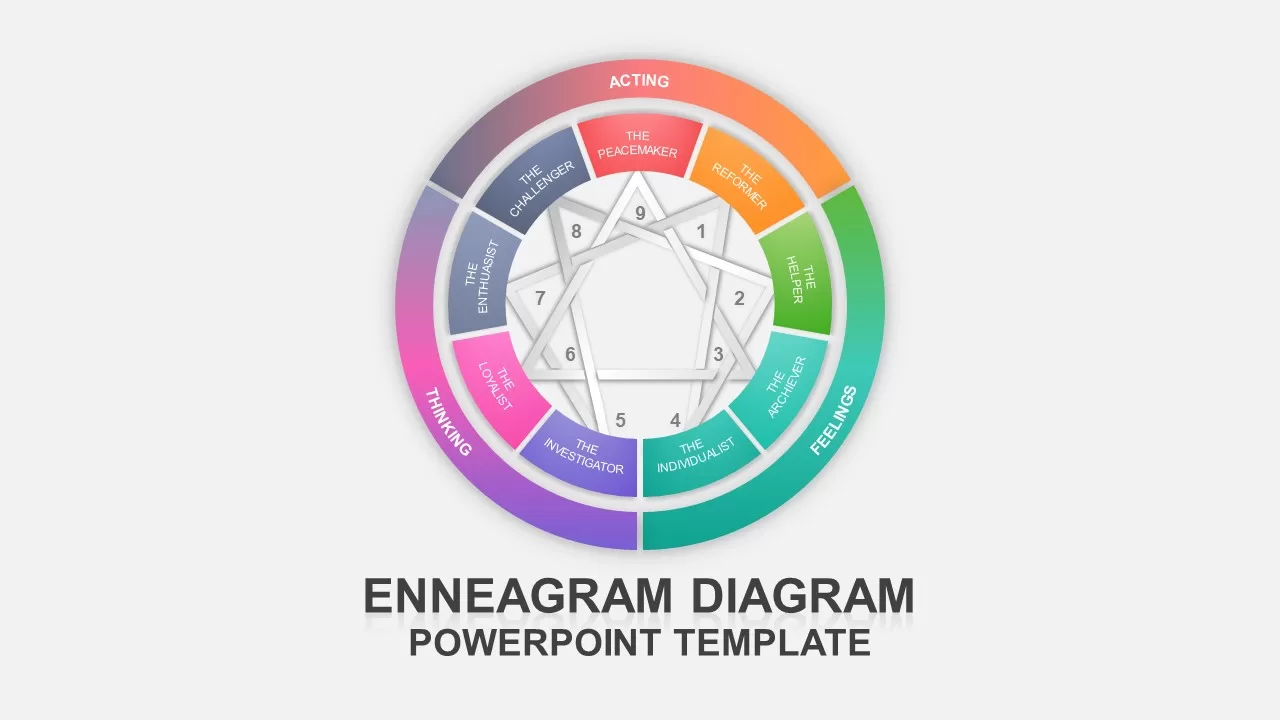
Enneagram Diagram PowerPoint Template
Circular Diagrams
Premium
-
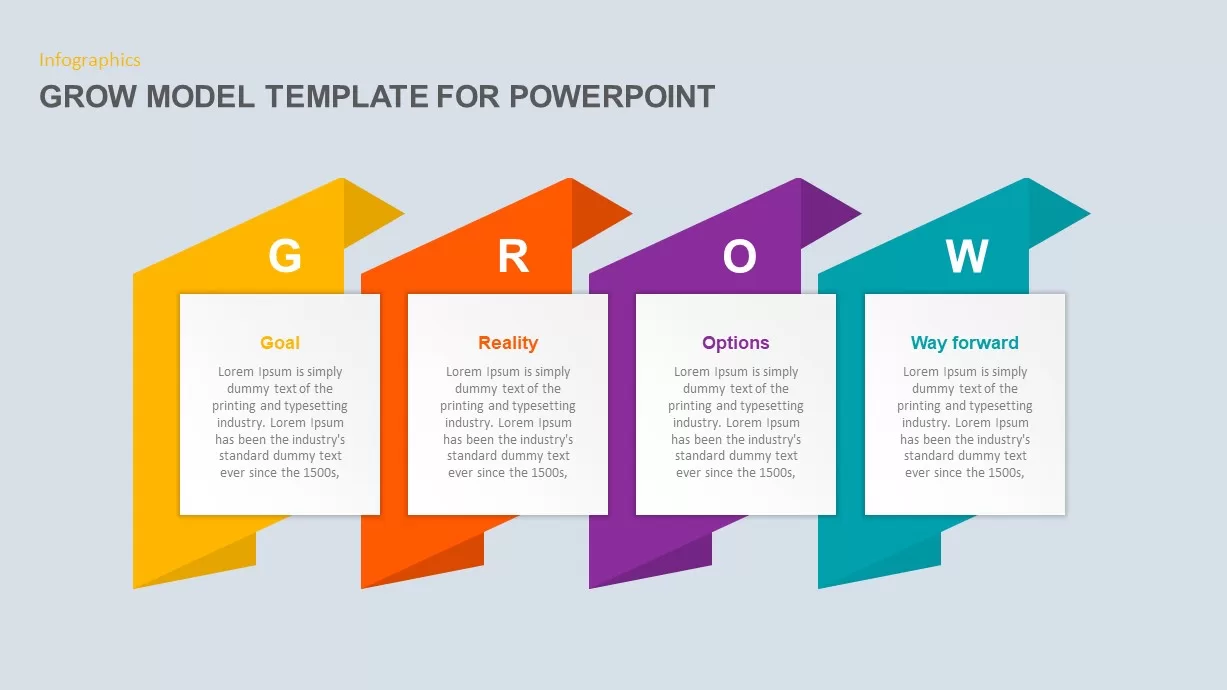
GROW Model Template for PowerPoint
Business Models
Premium
-
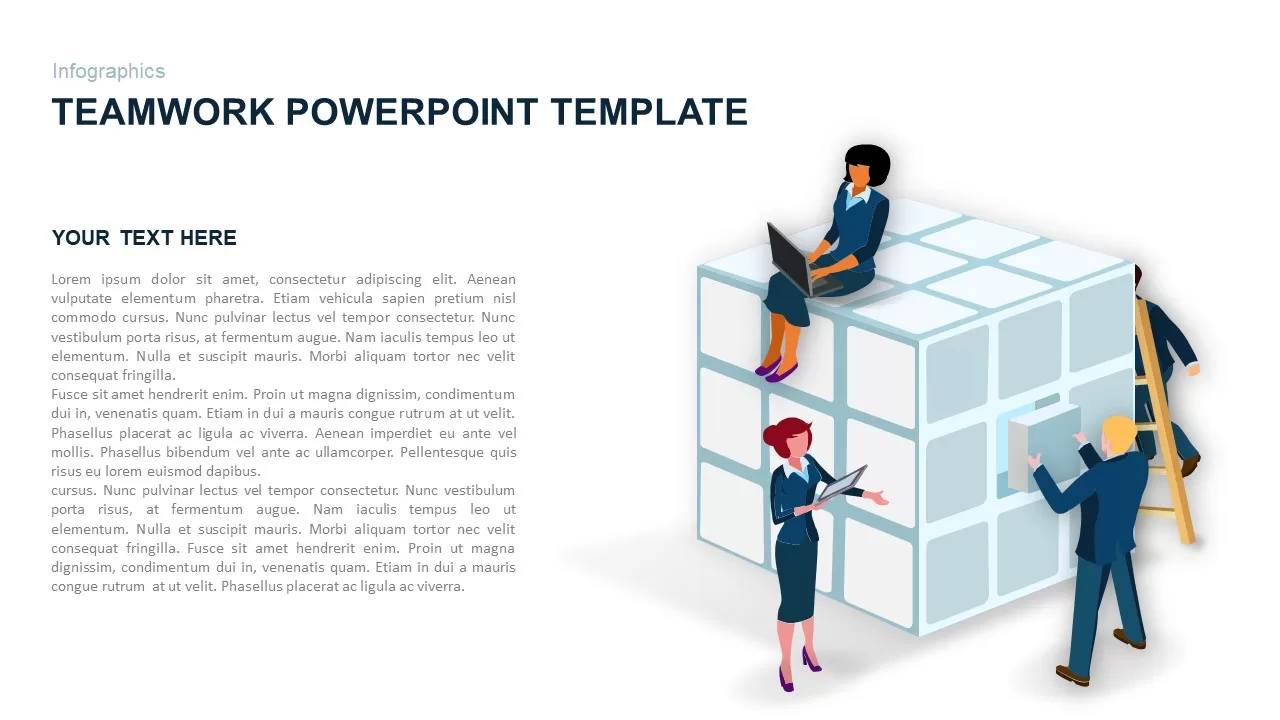
Teamwork PowerPoint Template and Keynote Slide
Cubes
Premium
-
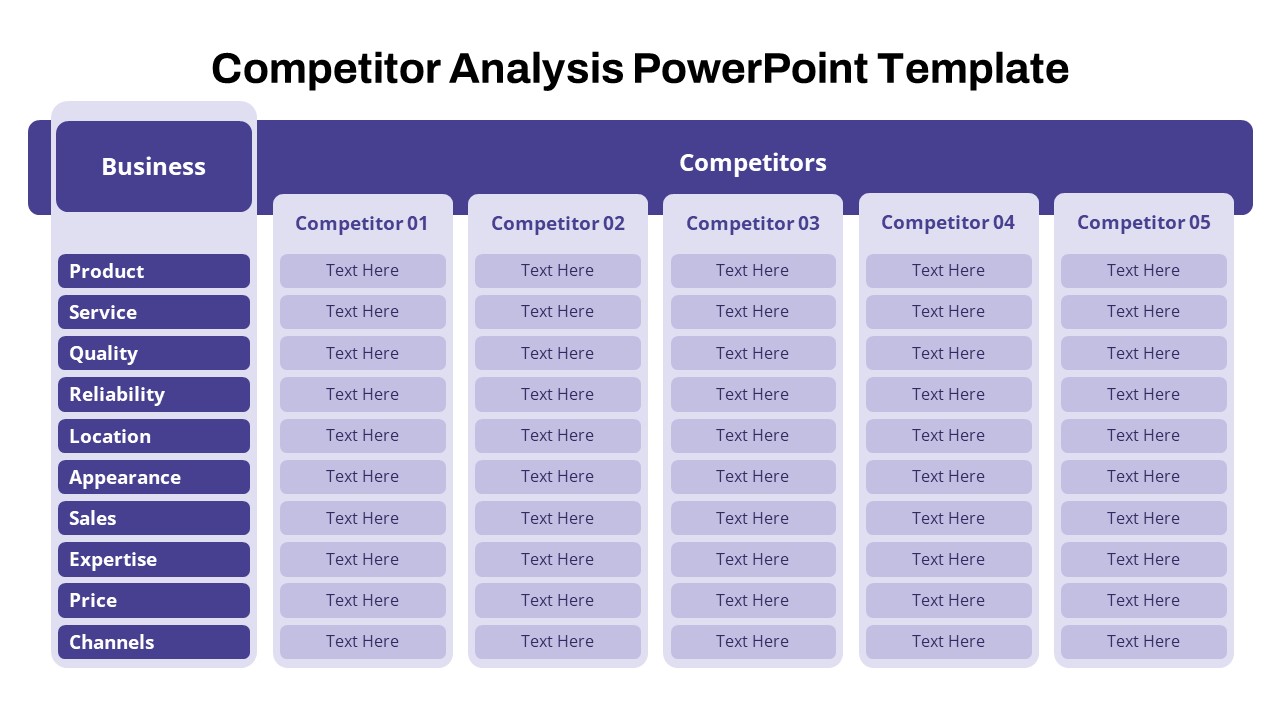
Free Competitor Analysis PowerPoint Template
Infographic
Free
-
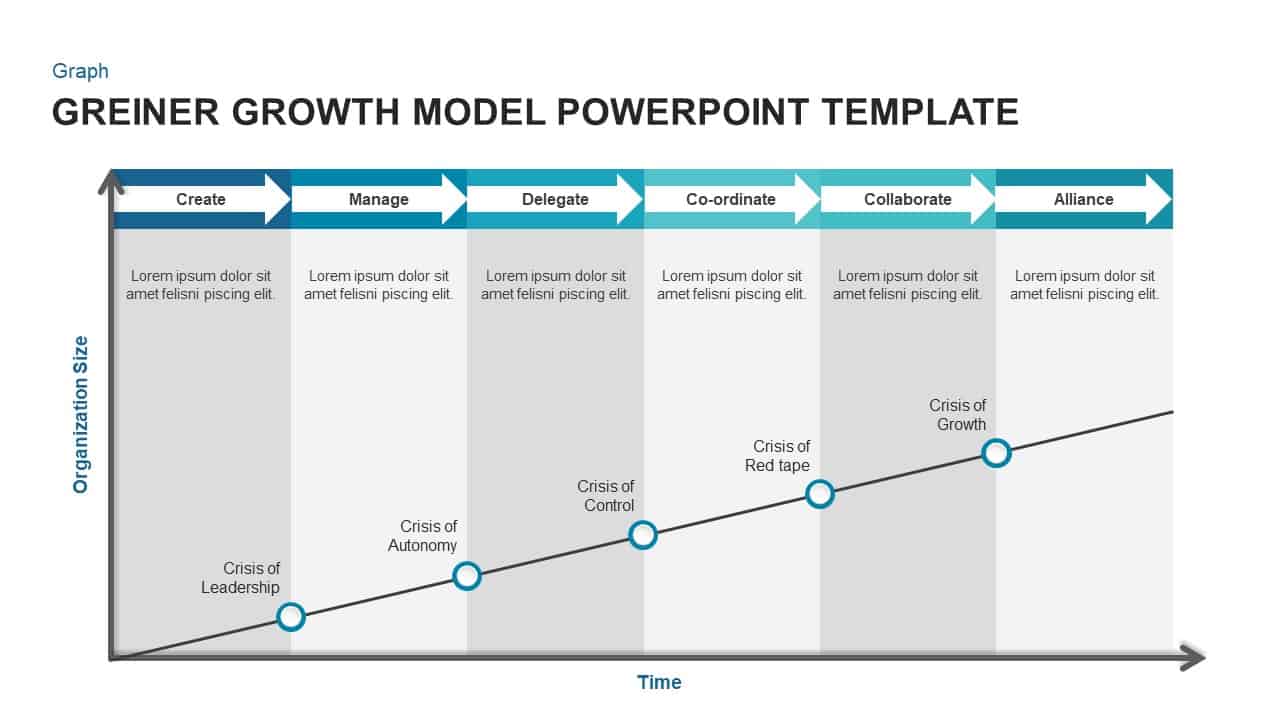
Greiner’s Growth Model Template for PowerPoint & Keynote
Business Models
Premium
-
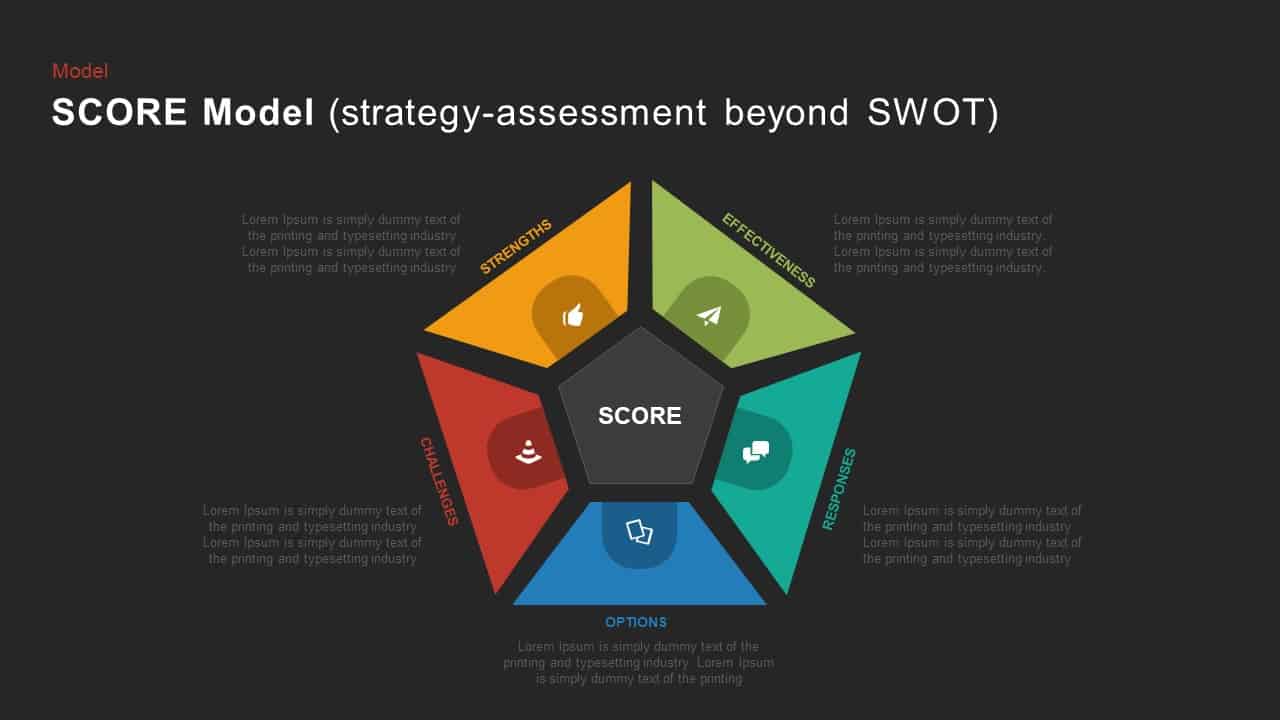
SCORE Model PowerPoint Template and Keynote Slide
Diagrams
Premium
-
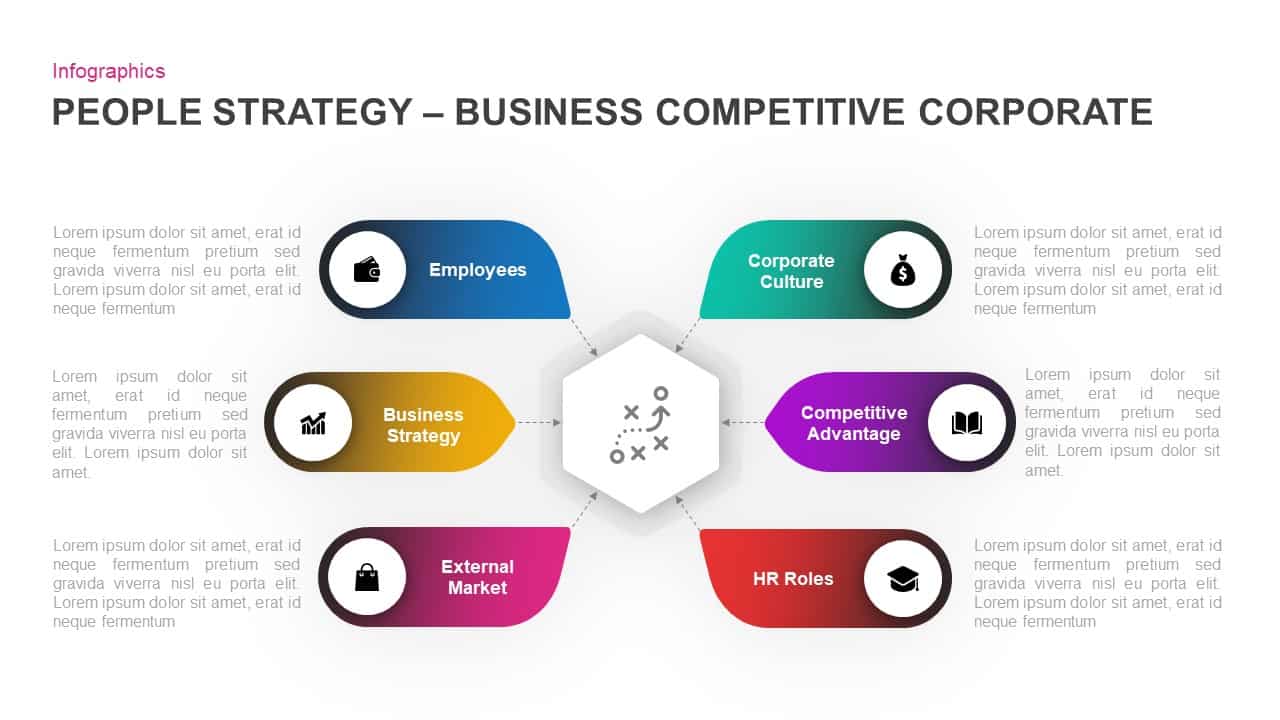
People Strategy Business Competitive Corporate Diagram
Business Models
Premium
-

Waste Management PowerPoint Template
PowerPoint Templates
Premium
-
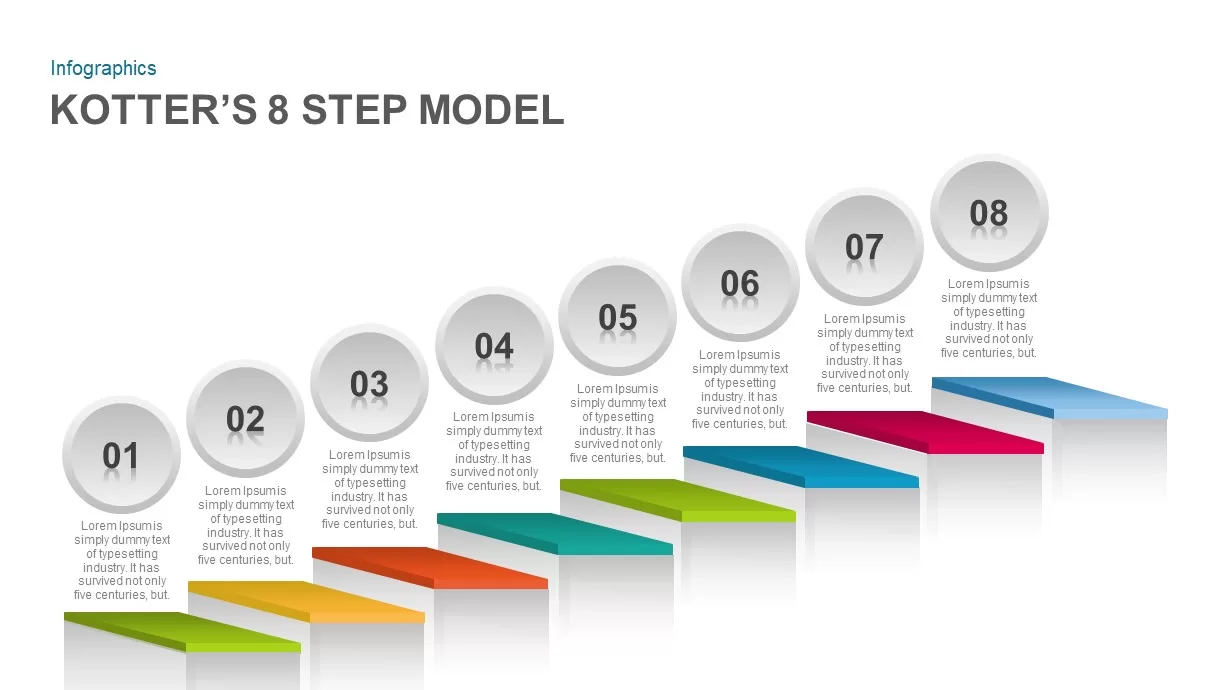
Kotter’s 8 Step Model of Change PowerPoint Template
Business Models
Premium
-
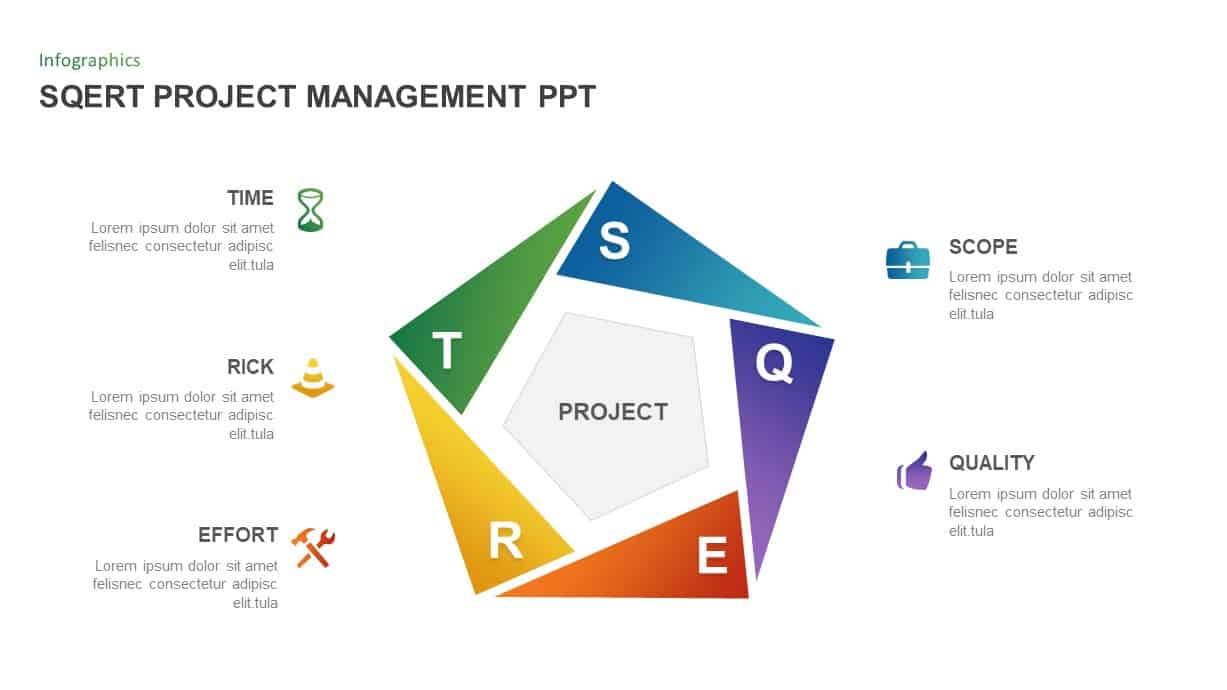
SQERT Project Management PowerPoint Template
Business Models
Premium
-
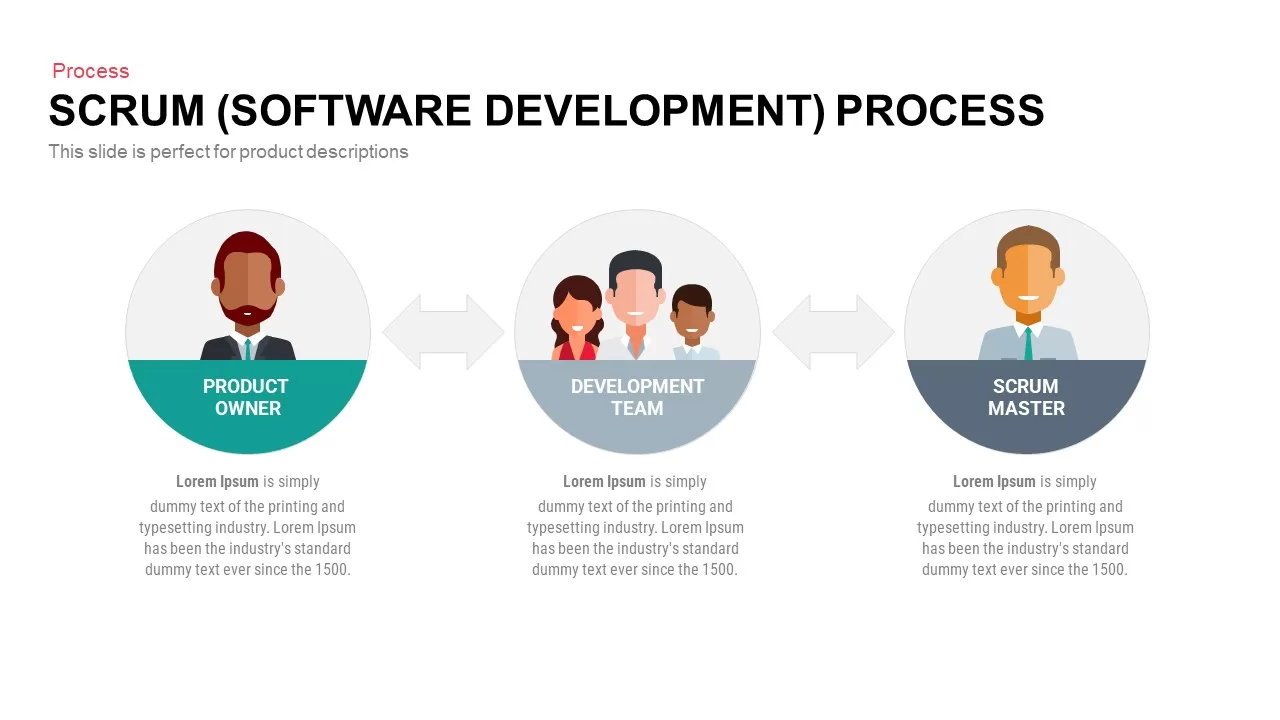
Scrum Process PowerPoint Template (Software-Development) and Keynote Template
Business Models
Premium
-
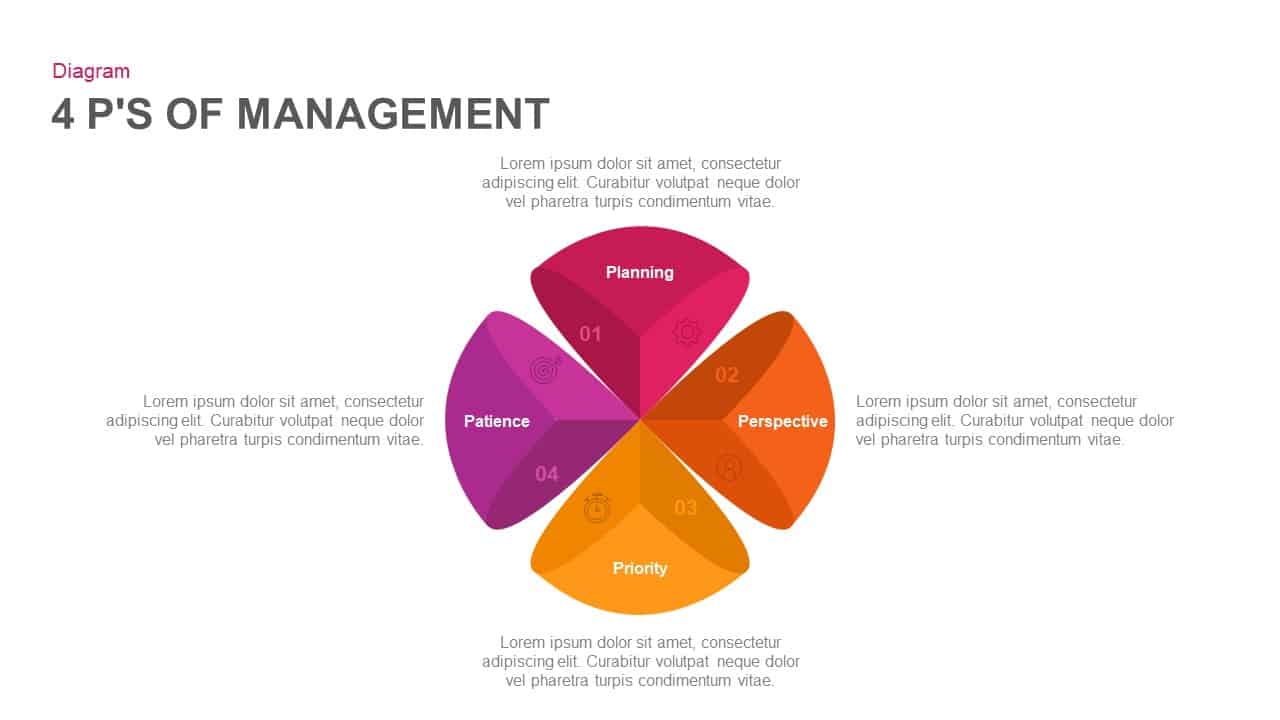
4 P’S of Management PowerPoint Template & Keynote
Business Models
Premium
-
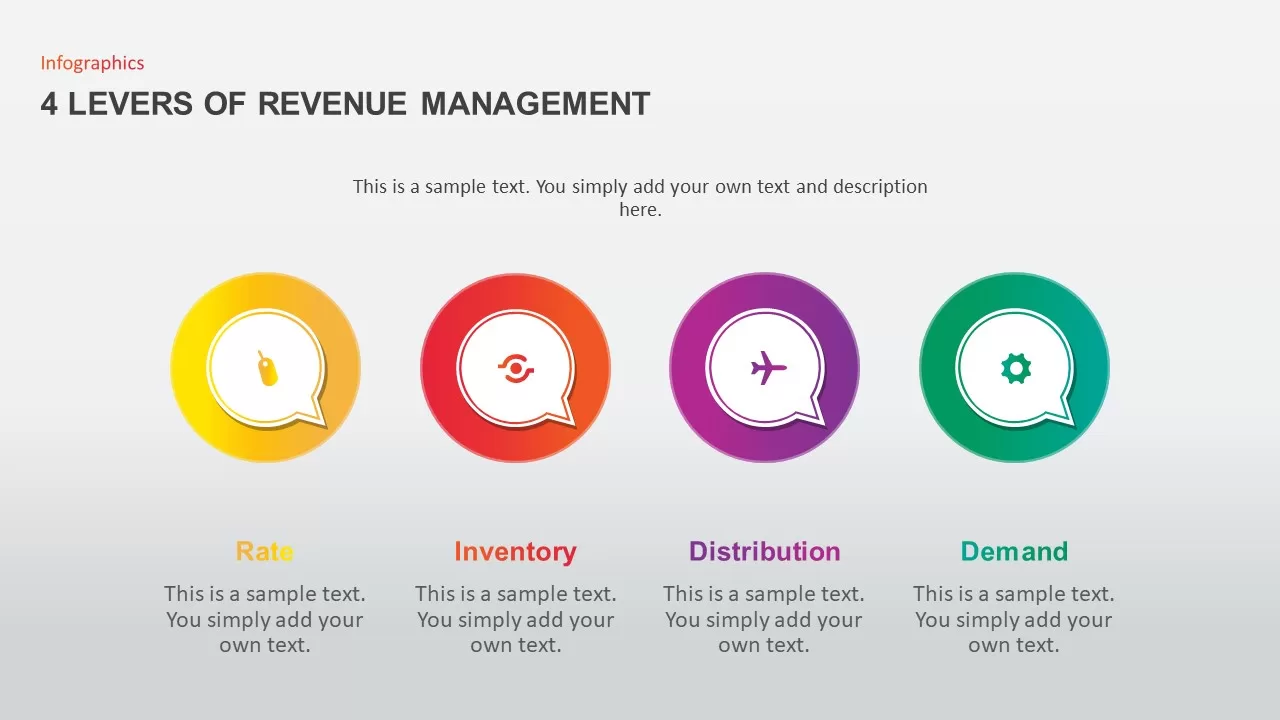
4 levers of Revenue Management PowerPoint Template
Infographic
Premium
-
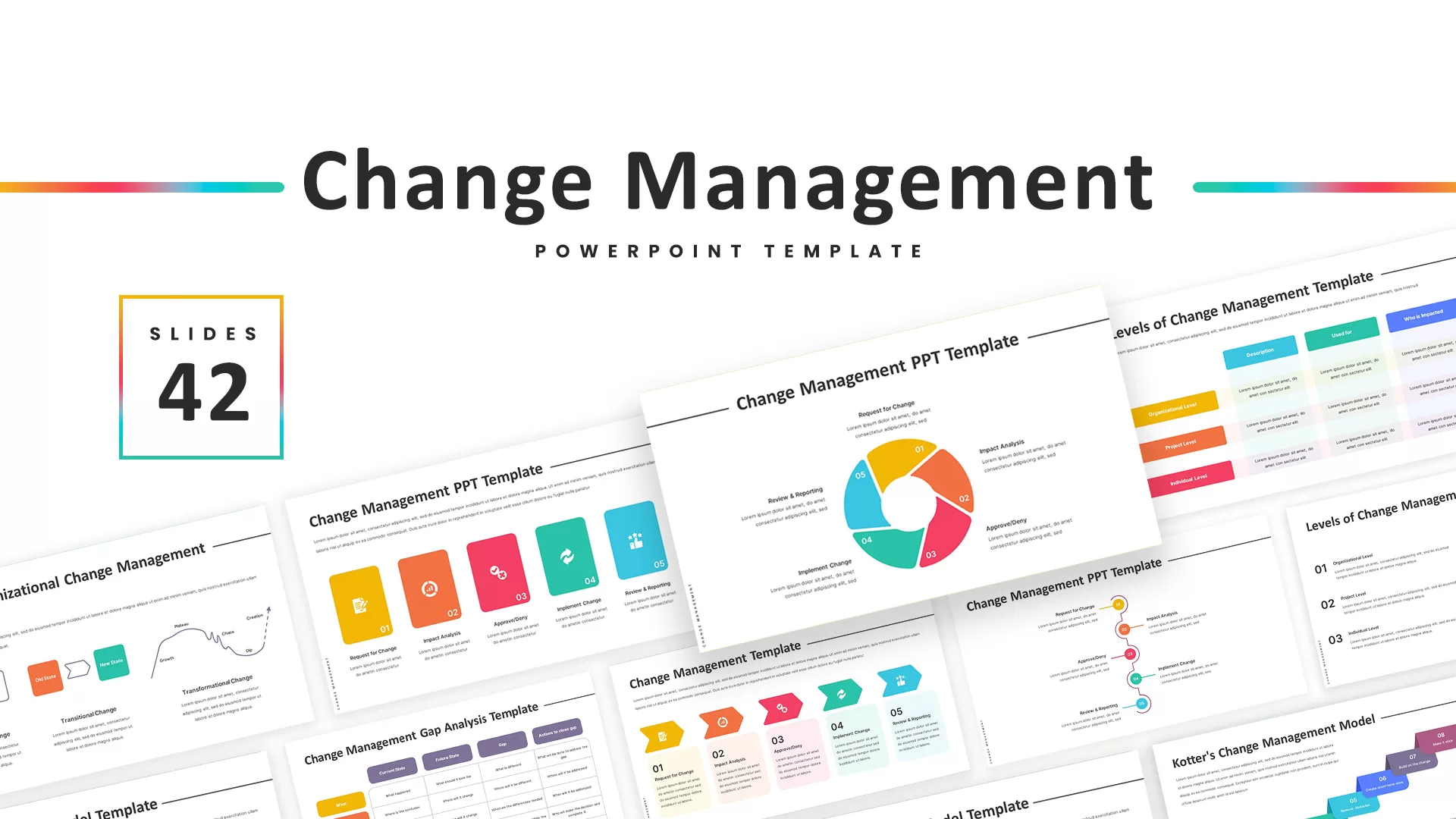
Change Management PowerPoint Template
PowerPoint Templates
Premium
-
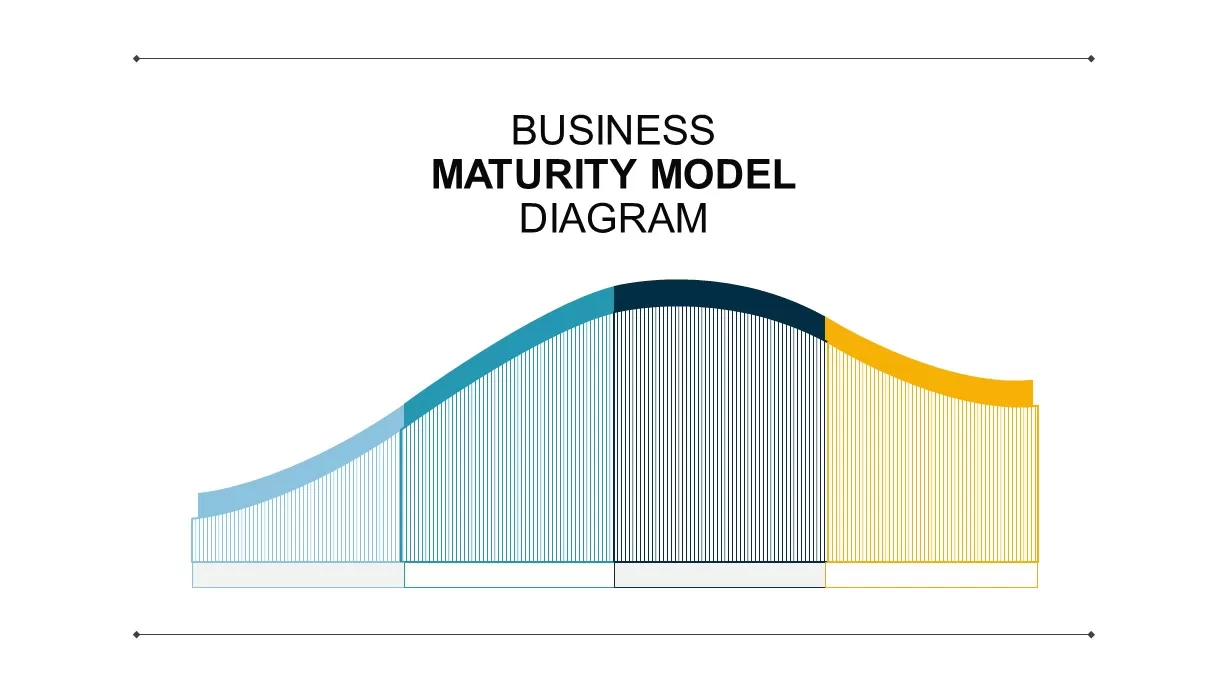
Business Maturity Model Template for PowerPoint
Business Models
Premium
-
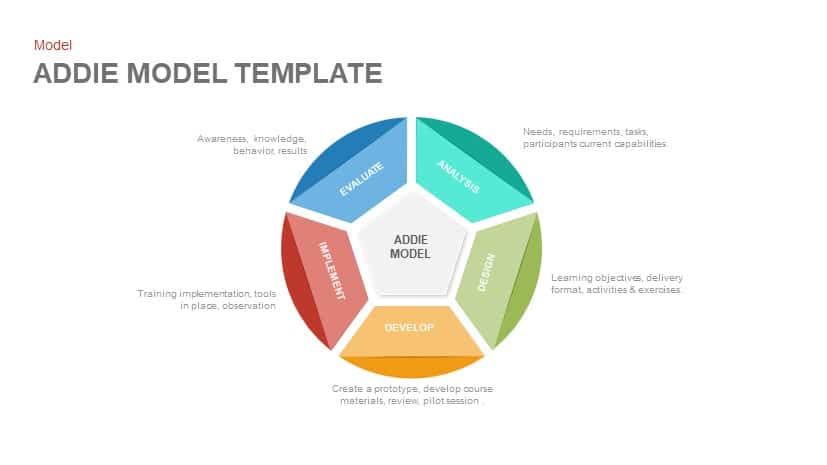
ADDIE Model PowerPoint Template and Keynote Slide
Business Models
Premium
-
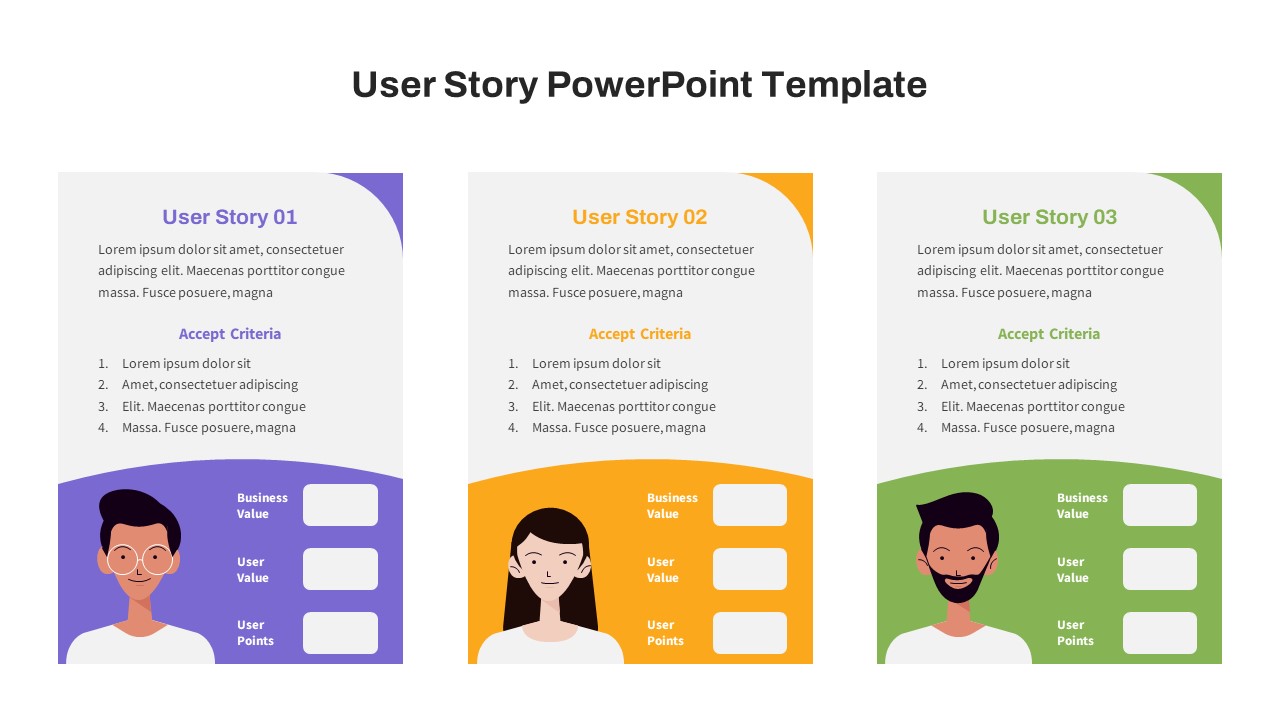
User Story PowerPoint Template Free
Infographic
Free
-
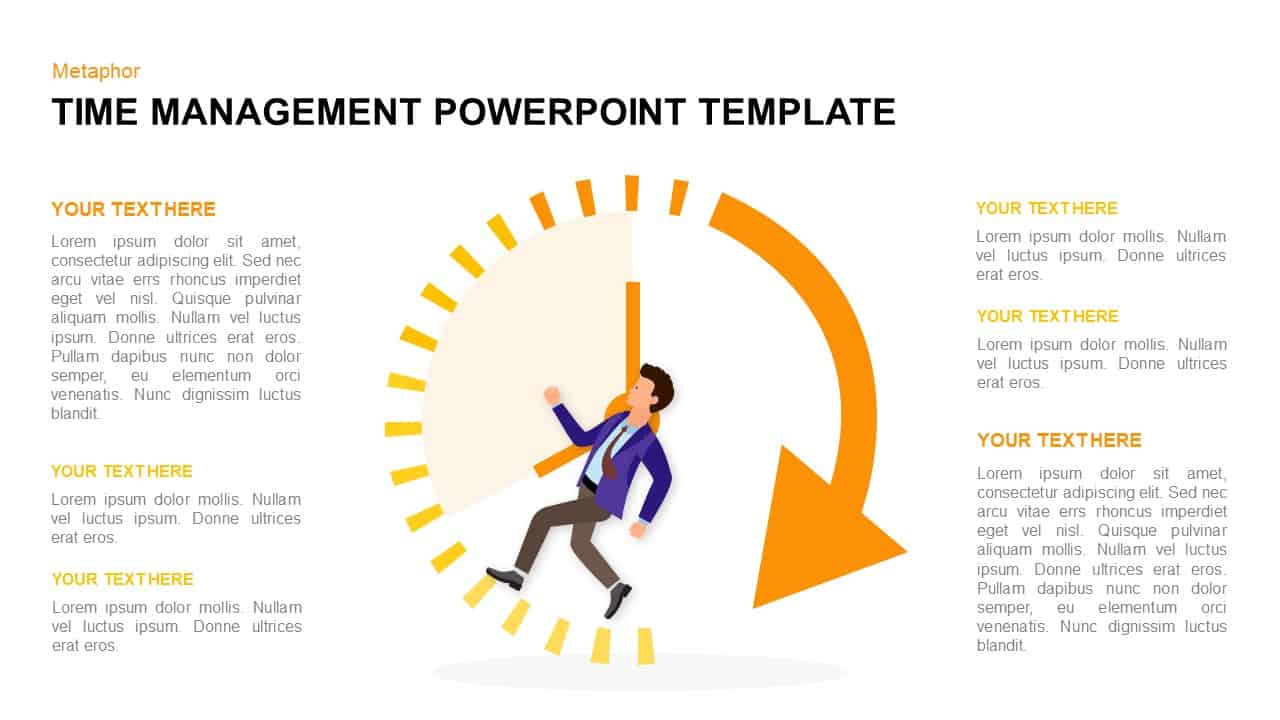
Time Management PowerPoint Template and Keynote Slide
Diagrams
Premium
-

Process Arrows PowerPoint Templates and Keynote template
Arrow Diagrams
Premium
-
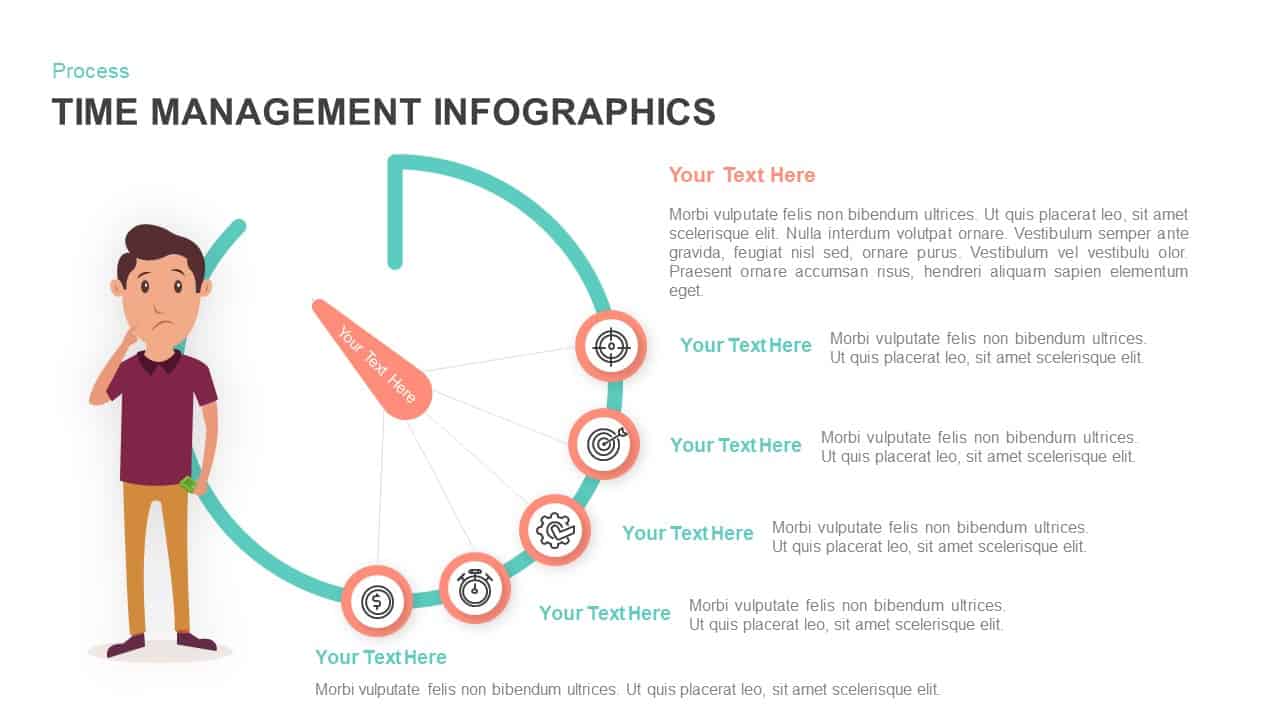
Time Management Template for PowerPoint and Keynote
Infographic
Premium
-
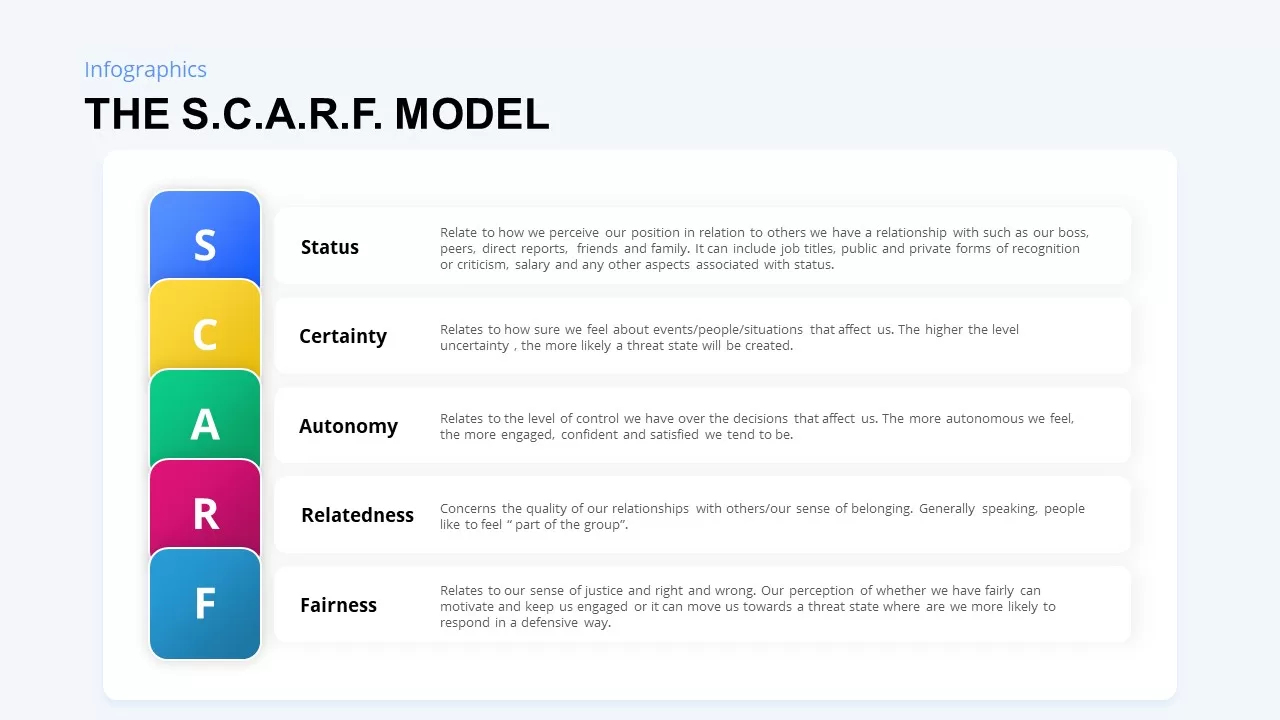
SCARF Model PowerPoint Template
PowerPoint Templates
Premium
-
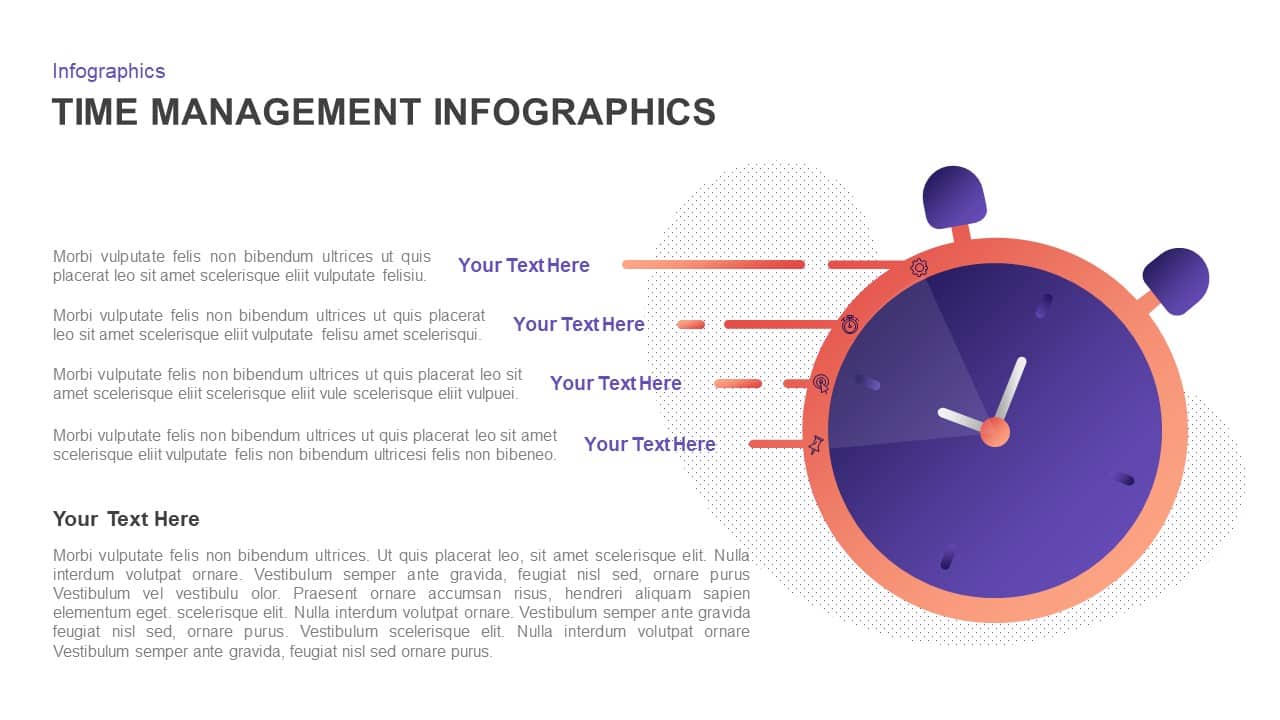
Infographic Time Management PowerPoint Template & Keynote
Infographic
Premium