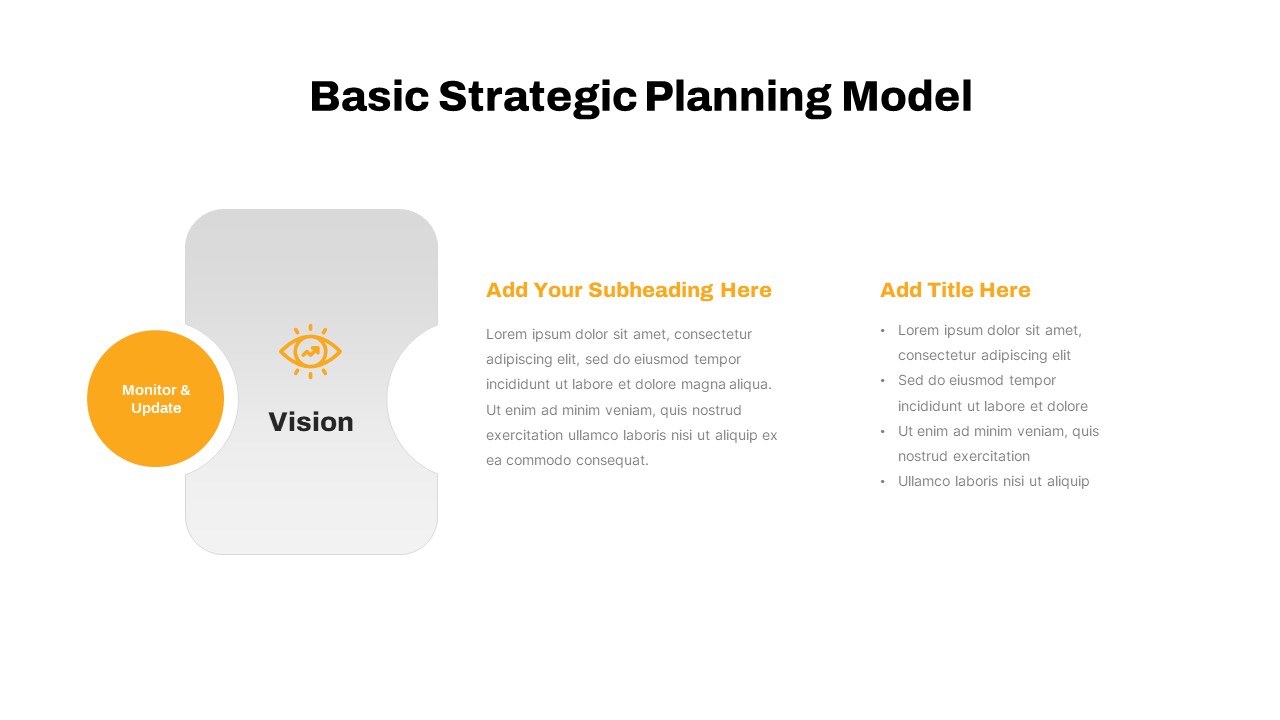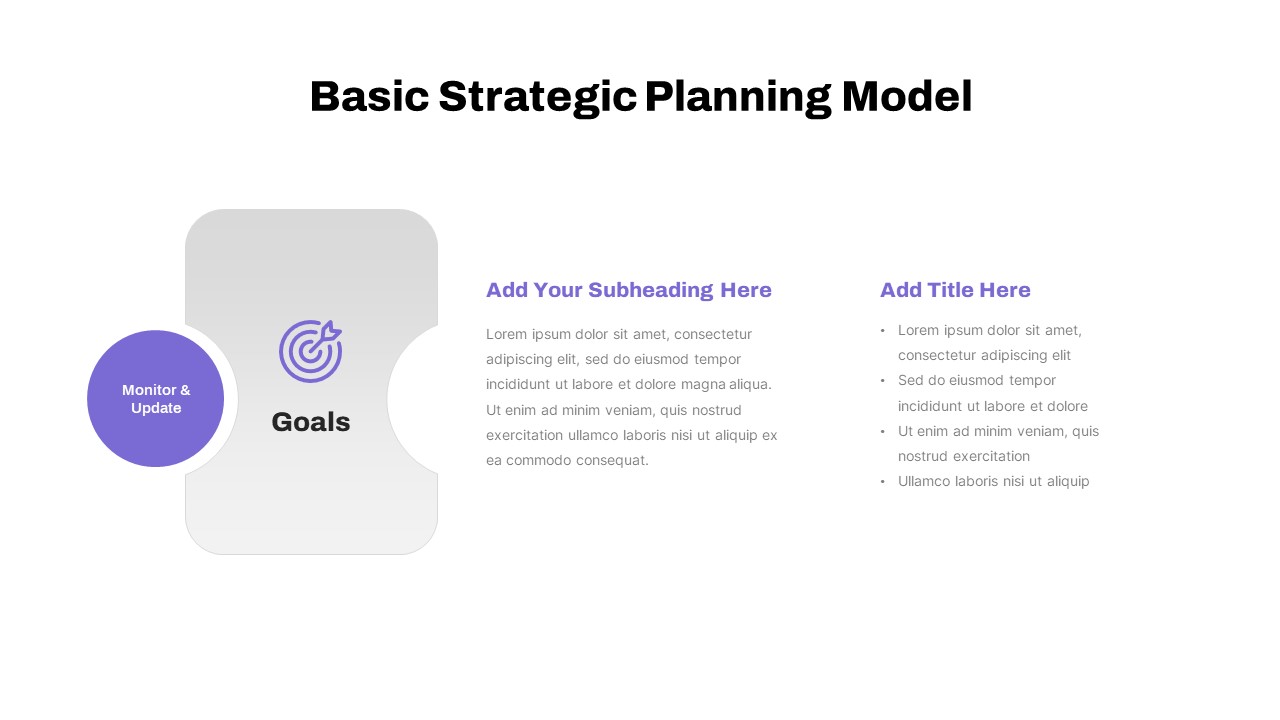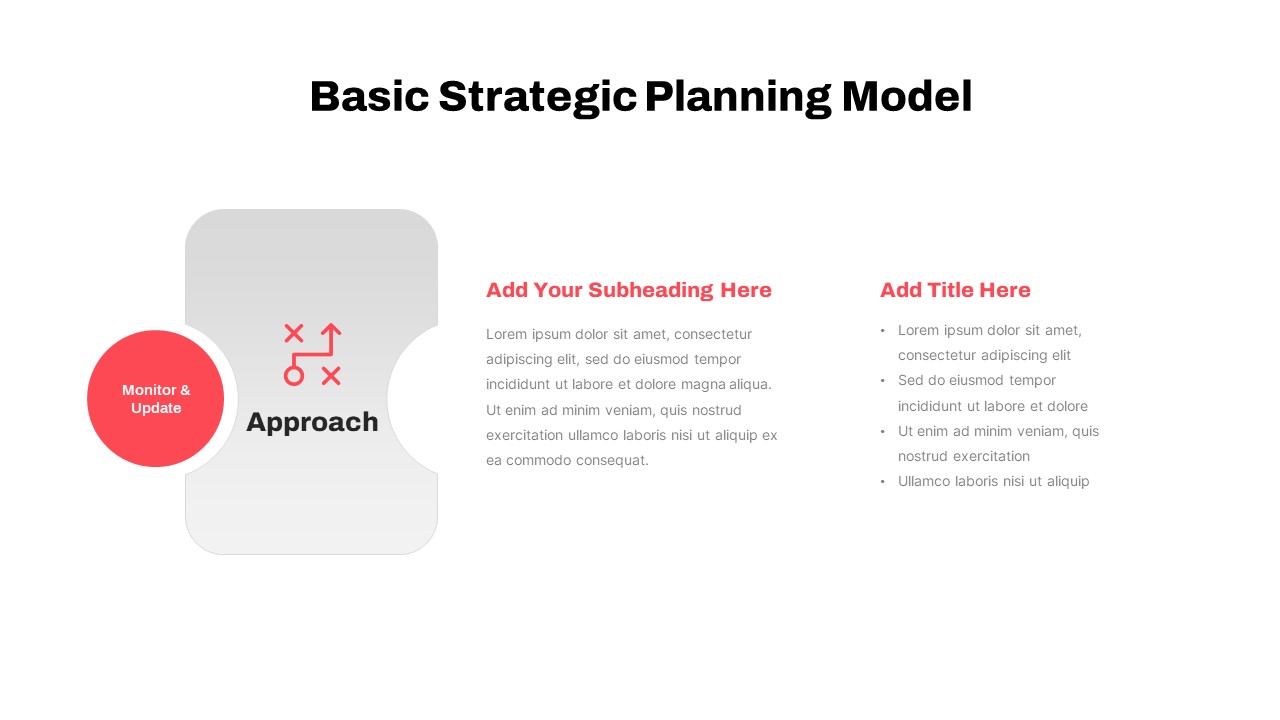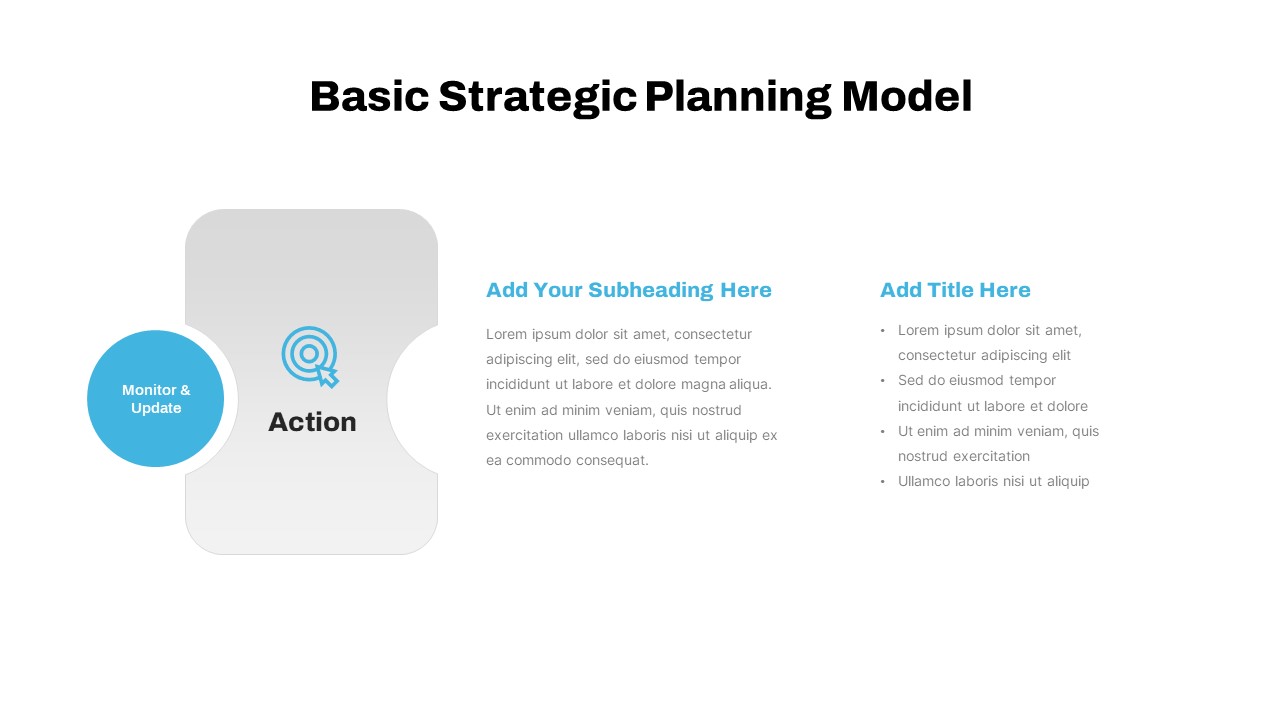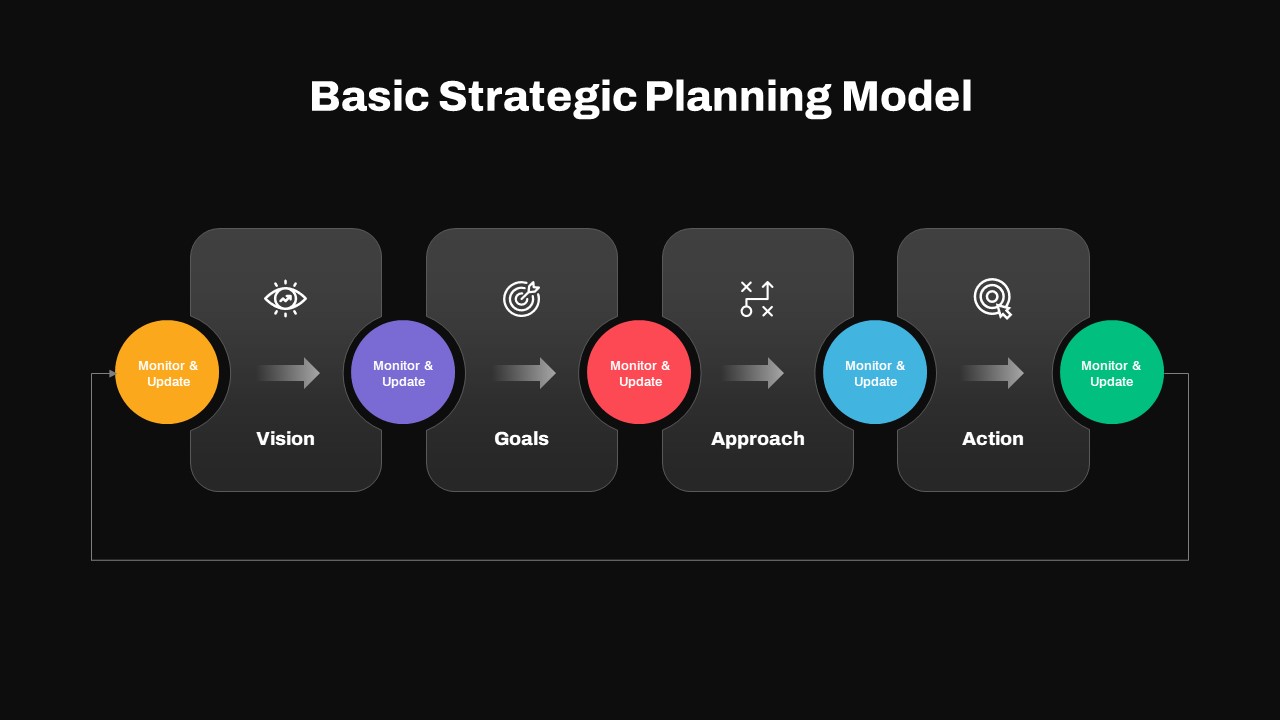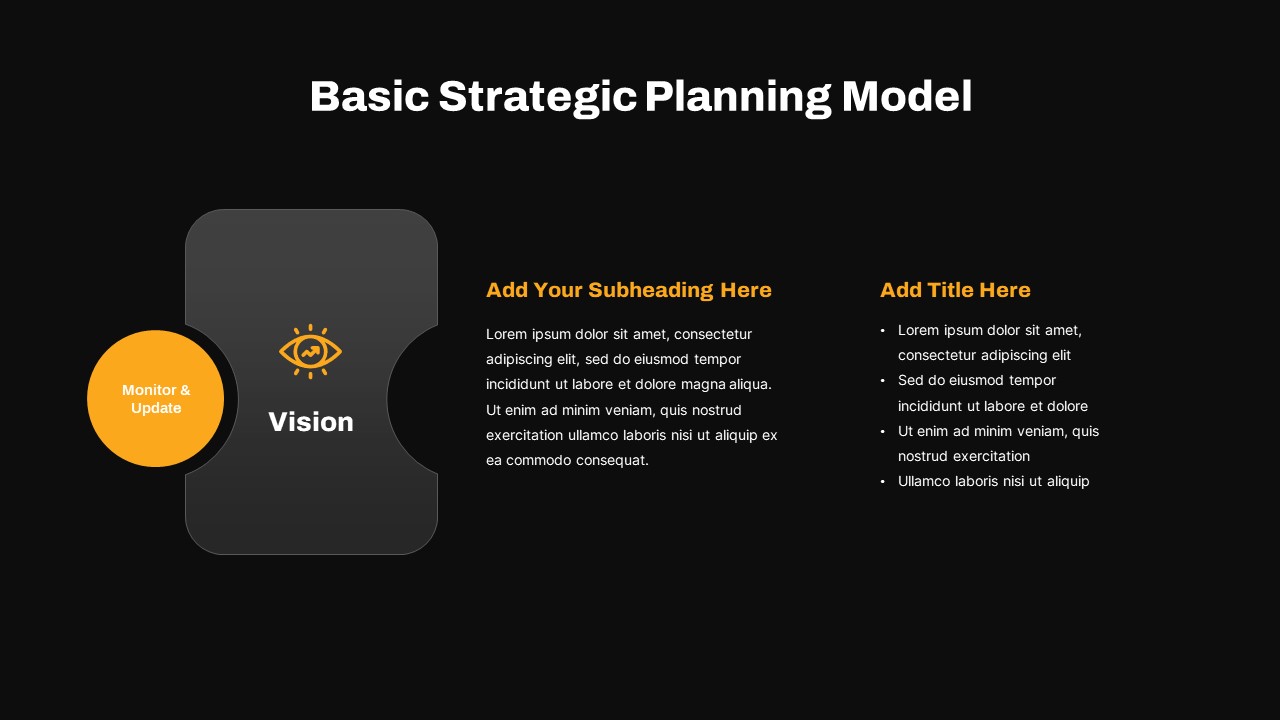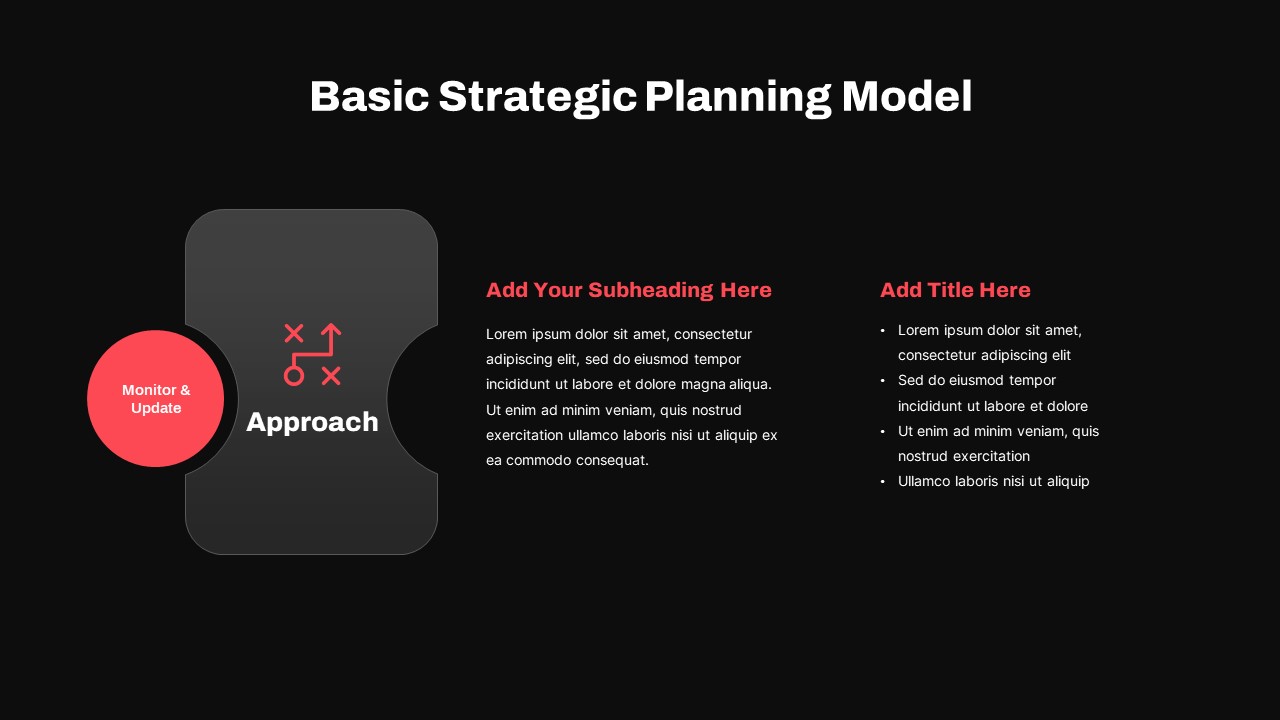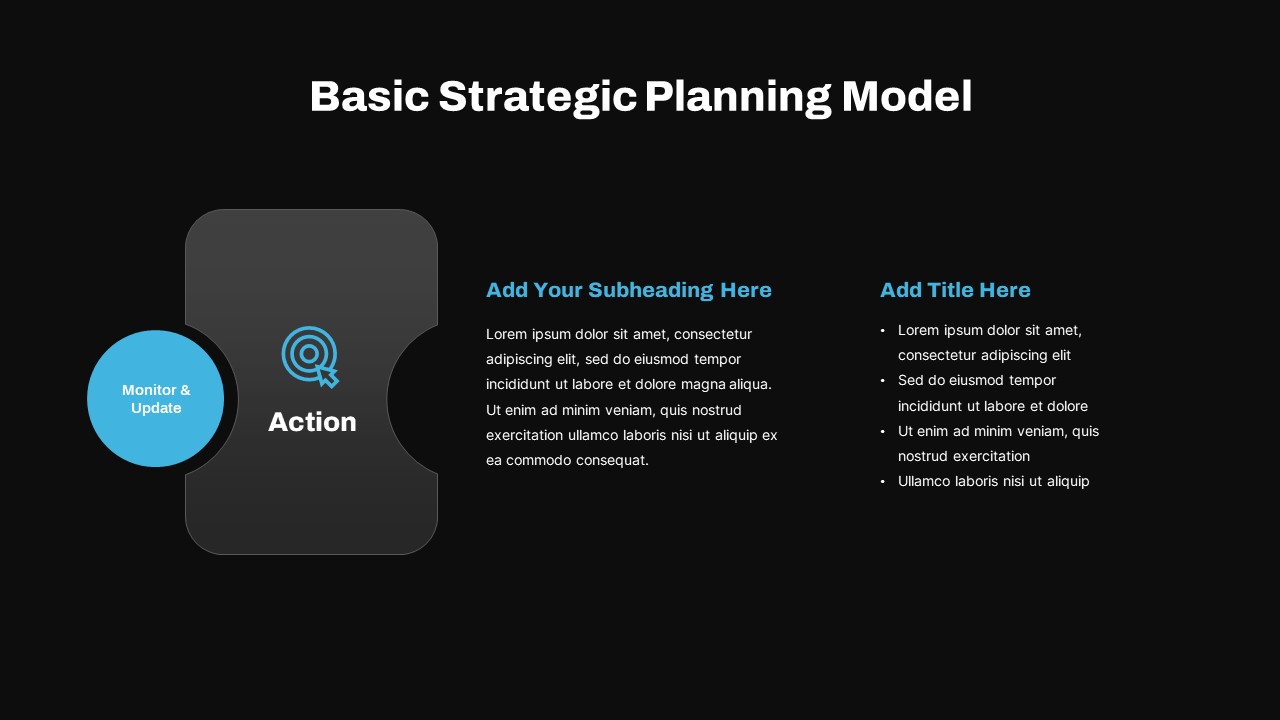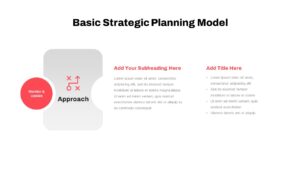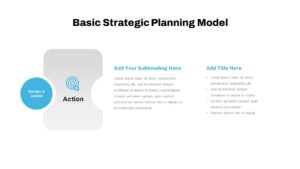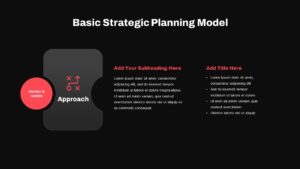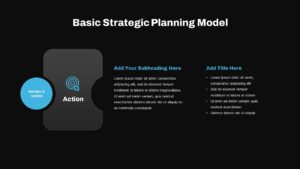Home » PowerPoint Templates » Basic Strategic Planning Model PowerPoint Template
Basic Strategic Planning Model PowerPoint Template
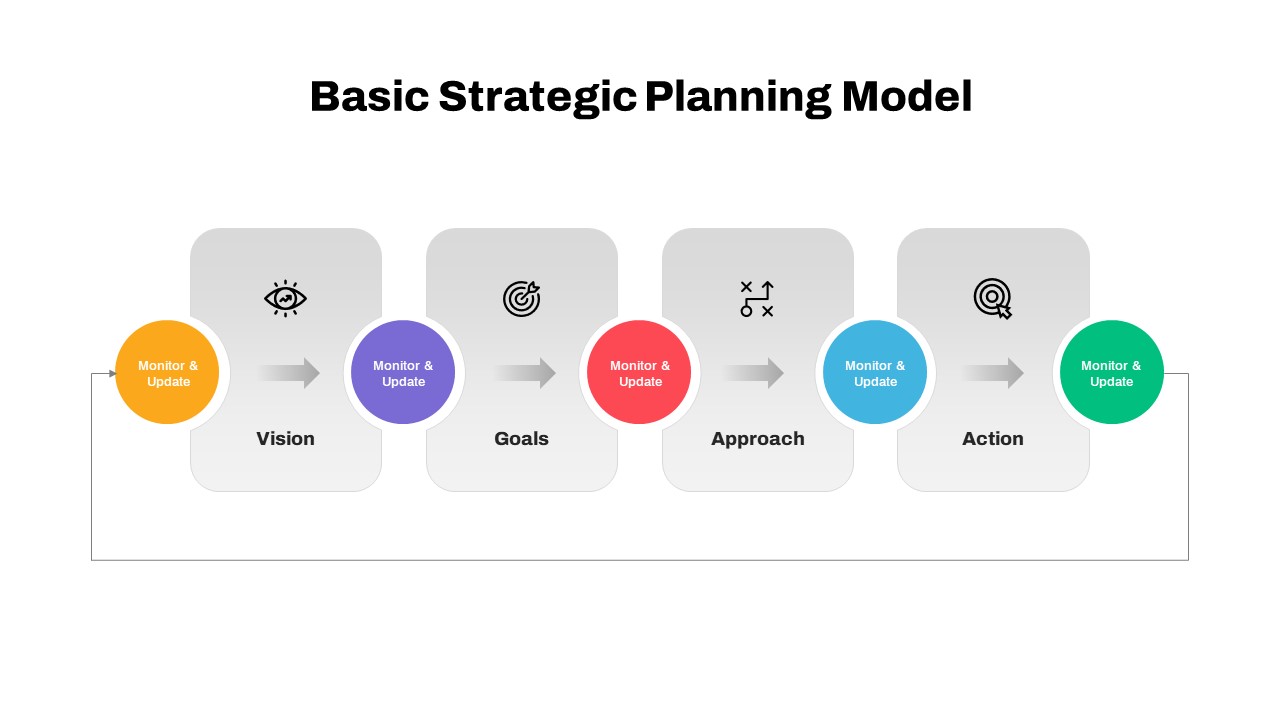
- Version
- Download 51
- File Size 0.00 KB
- File Count 1
- Create Date May 29, 2023
- Last Updated February 7, 2024
Basic Strategic Planning Model PowerPoint Template
Basic strategic planning model PowerPoint template is a simple yet useful 4-step presentation design with square and circle PowerPoint layouts. It enables strategic planning with vision, goals, approach, and action. This is the popular sequence of basic strategic plan progression. First, you need a vision, then set your goals; after setting goals, develop your approach, and finally go to action scenario. This strategic goal PowerPoint shows the basic knowledge you need to understand when formulating your business goals.
This basic strategic goal PowerPoint template is a popular sequence of basic strategic plan progression that can help businesses understand the key elements of developing a successful strategy. By using this business strategy template, companies can ensure that their strategy is aligned with their vision and goals and that they have a clear plan to achieve them. In addition, the simple yet effective layout of the template can be easily customized to suit the business's specific needs, making it a valuable tool for any organization looking to develop a strategic plan.
The strategic plan model PowerPoint template contains 10 slides with a master diagram. Users can highlight each topic separately using the business templates. This template uses yellow, violet, red, blue, and green for the master diagram. These colors are also used in the separate slides, enabling the audience to get the topic easily. Besides the master diagram also has infographic icons that you can see in the separate slides. These infographic cliparts symbolize the basic strategic plan model by eyes, dartboard, arrow path, and arrow cursor point on the bull's eye board. All the slides have two backgrounds to choose from according to your aesthetics. The font and text size can be easily adjusted to fit the user's preferences, and the template is compatible with both PowerPoint and Mac Keynote.
Attached Files
| File | Action |
|---|---|
| https://premiumdownloads.s3.amazonaws.com/SB03567-Basic Strategic Planning Model PowerPoint Template.ZIP | Download |
Login to download this file
Add to favorites
Add to collection
-
Item ID
SB03567 -
Rating
0.0
(0 reviews)
Related Templates
-
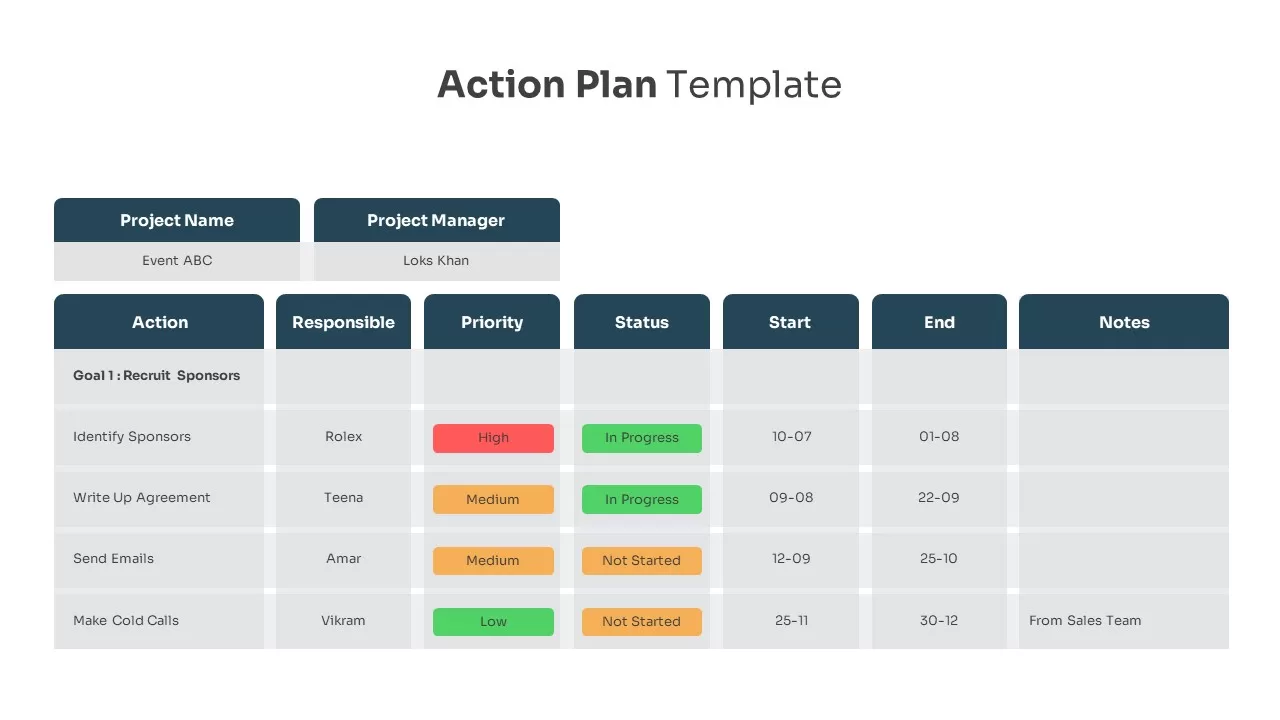
Action Plan PowerPoint Template
Text and Table
Premium
-
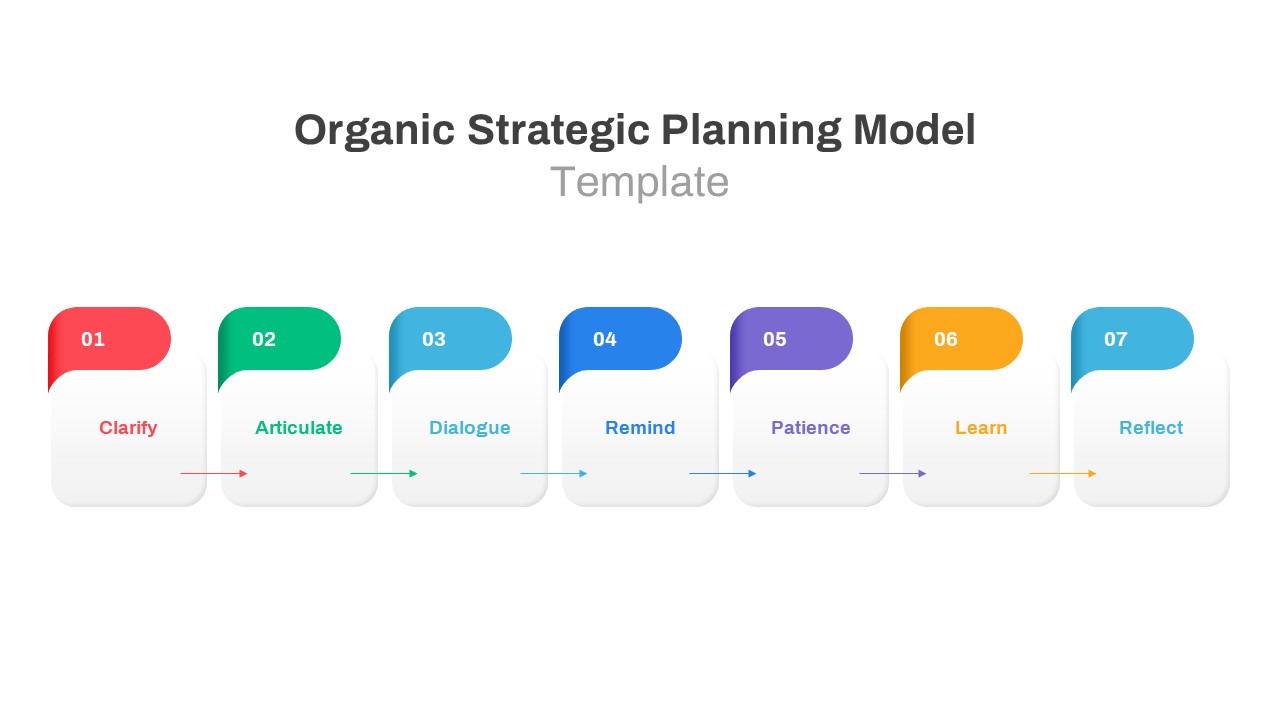
Organic Strategic Planning Model PowerPoint Template
PowerPoint Templates
Premium
-
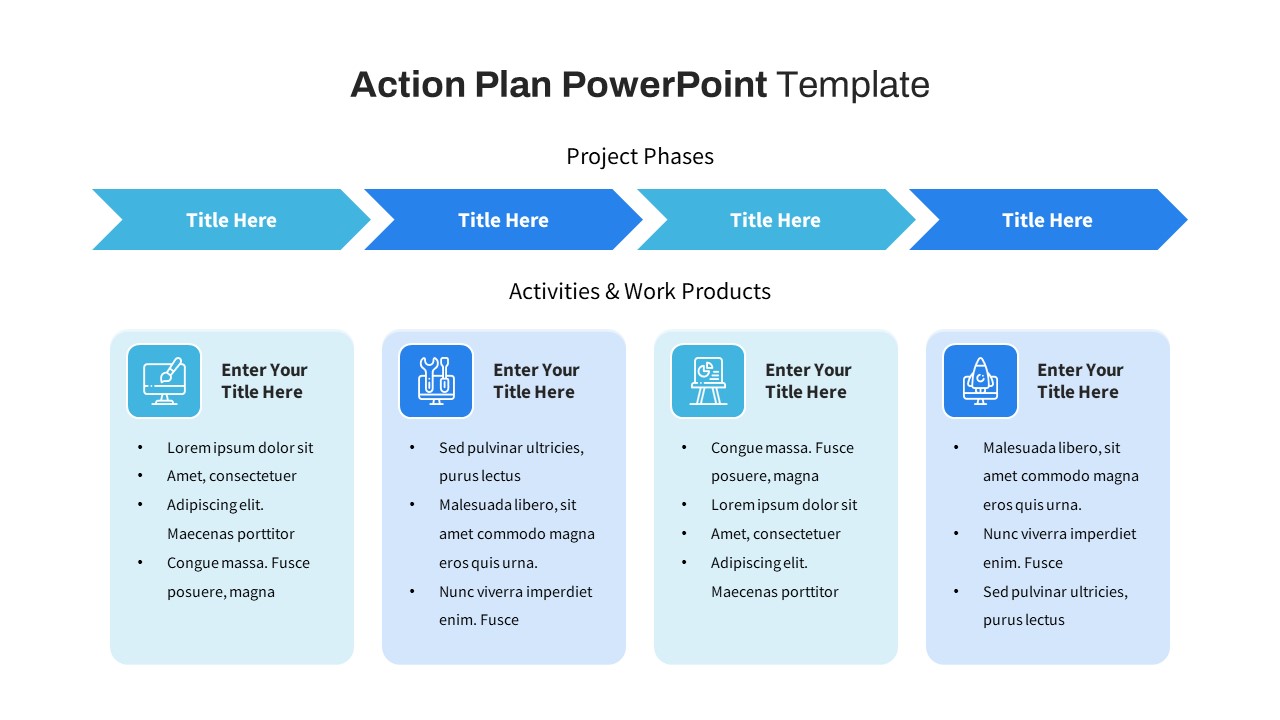
Free Action Plan PowerPoint Template
PowerPoint Templates
Free
-
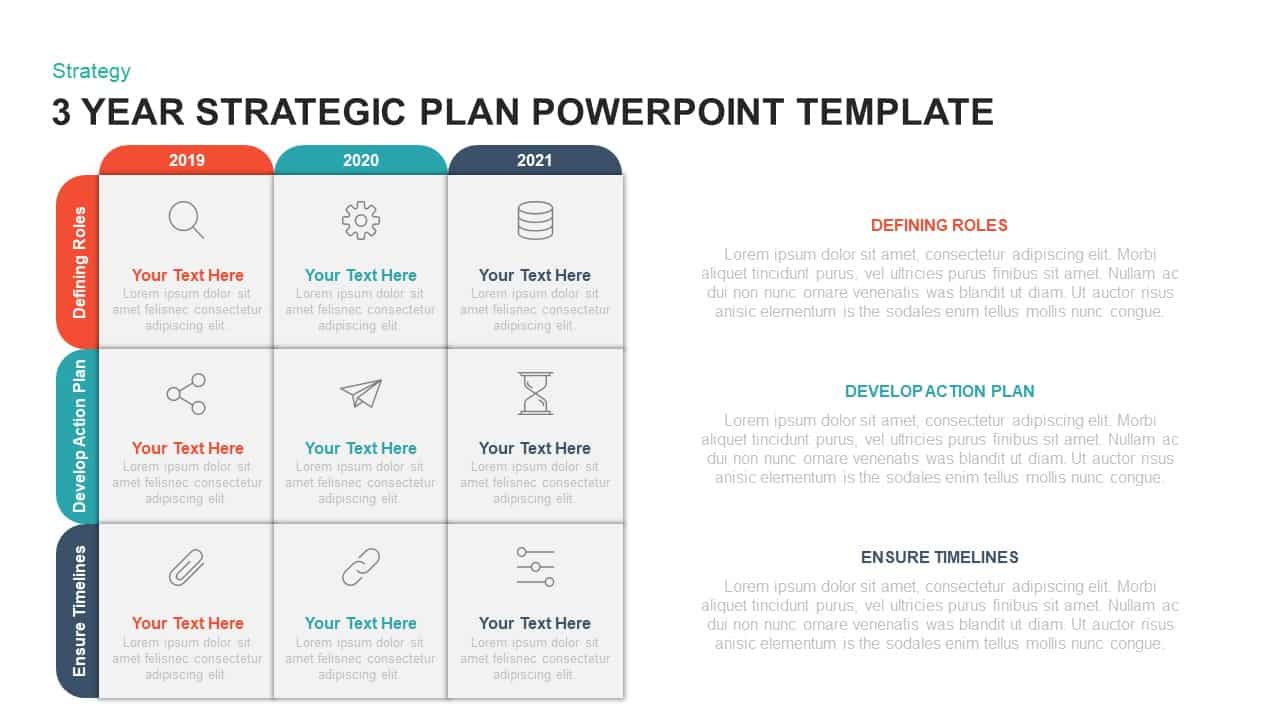
3 Year Strategic Plan Template for PowerPoint & Keynote
Business Models
Premium
-
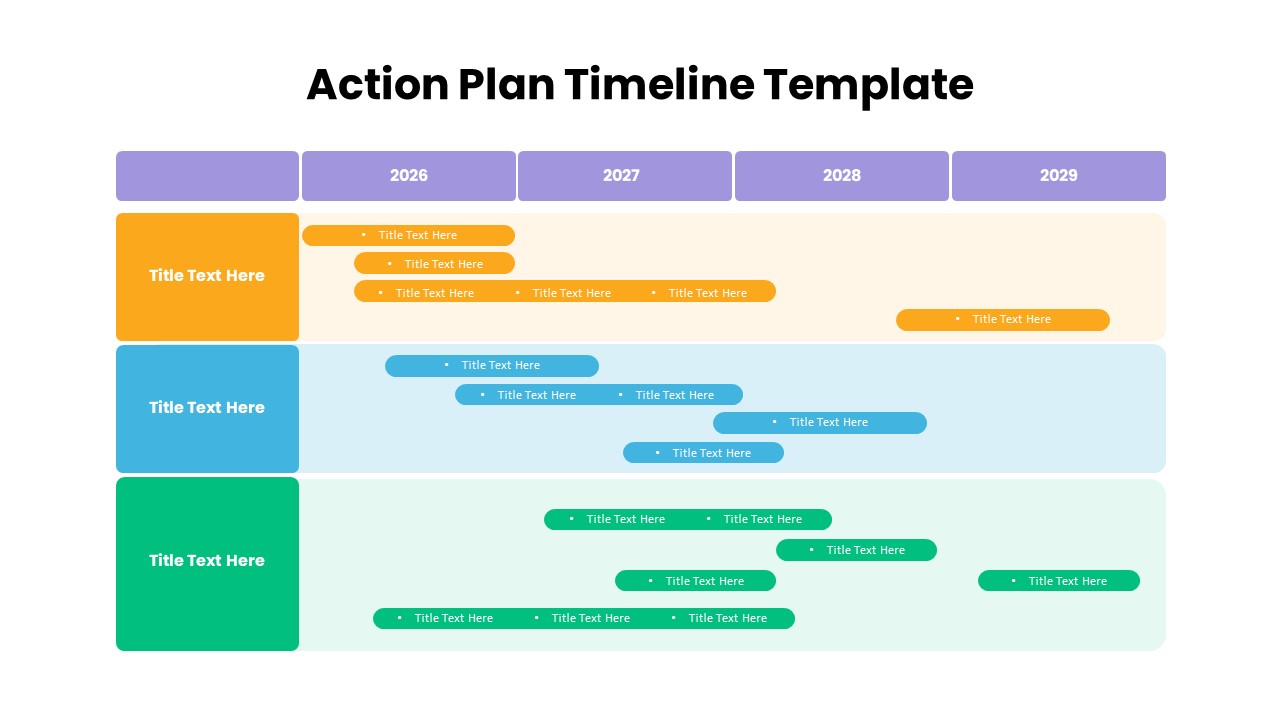
Action Plan Timeline PowerPoint Template
Timeline PowerPoint Template
Premium
-
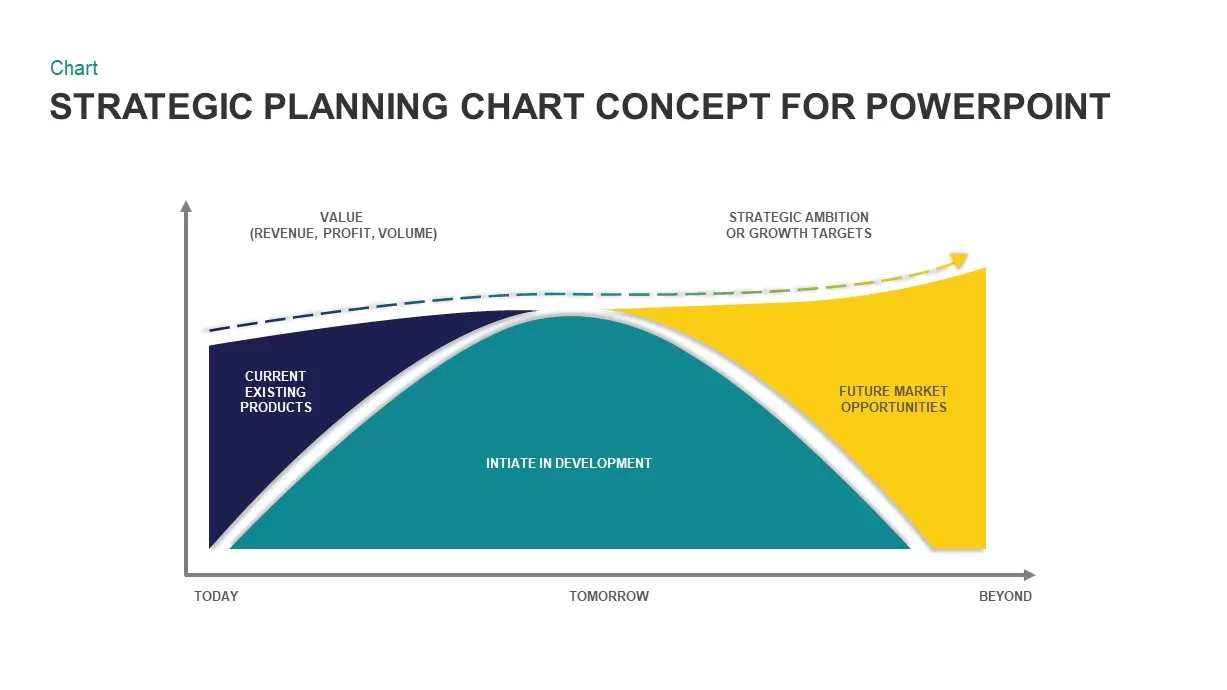
Strategic Planning Chart Template for PowerPoint
PowerPoint Charts
Premium
-

5 Staged Strategic Planning Diagram PowerPoint Template and Keynote Slide
Diagrams
Premium
-
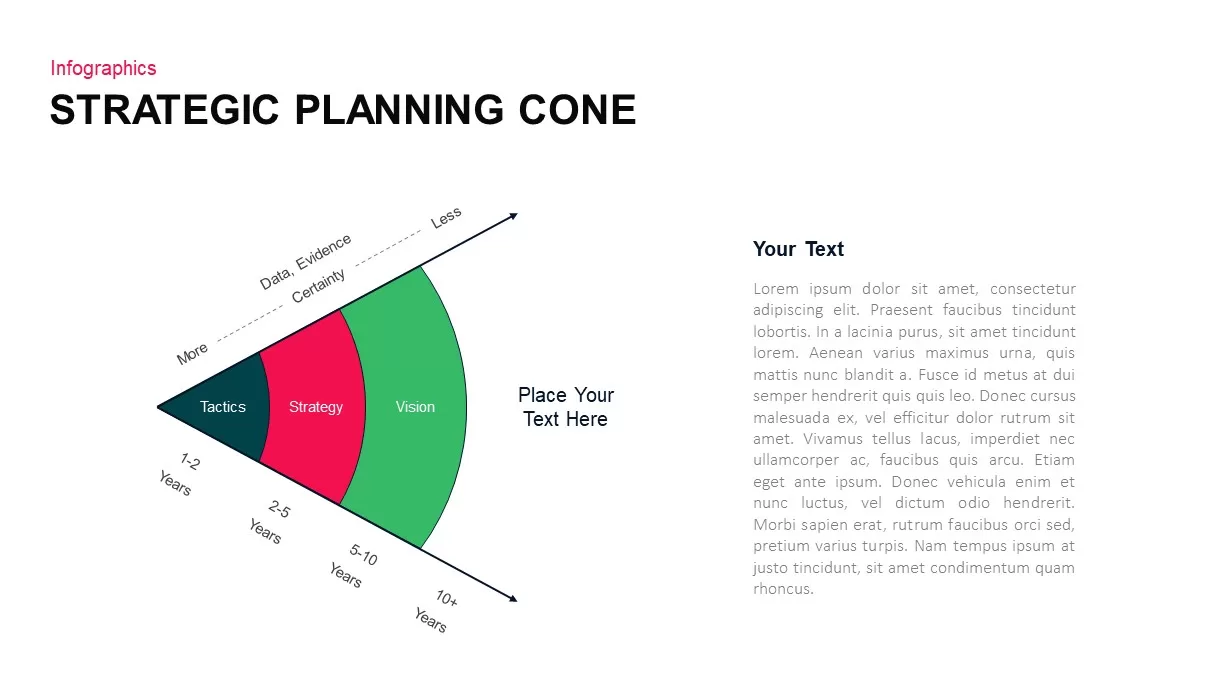
Strategic Planning Cone PowerPoint Template
Business Models
Premium
-
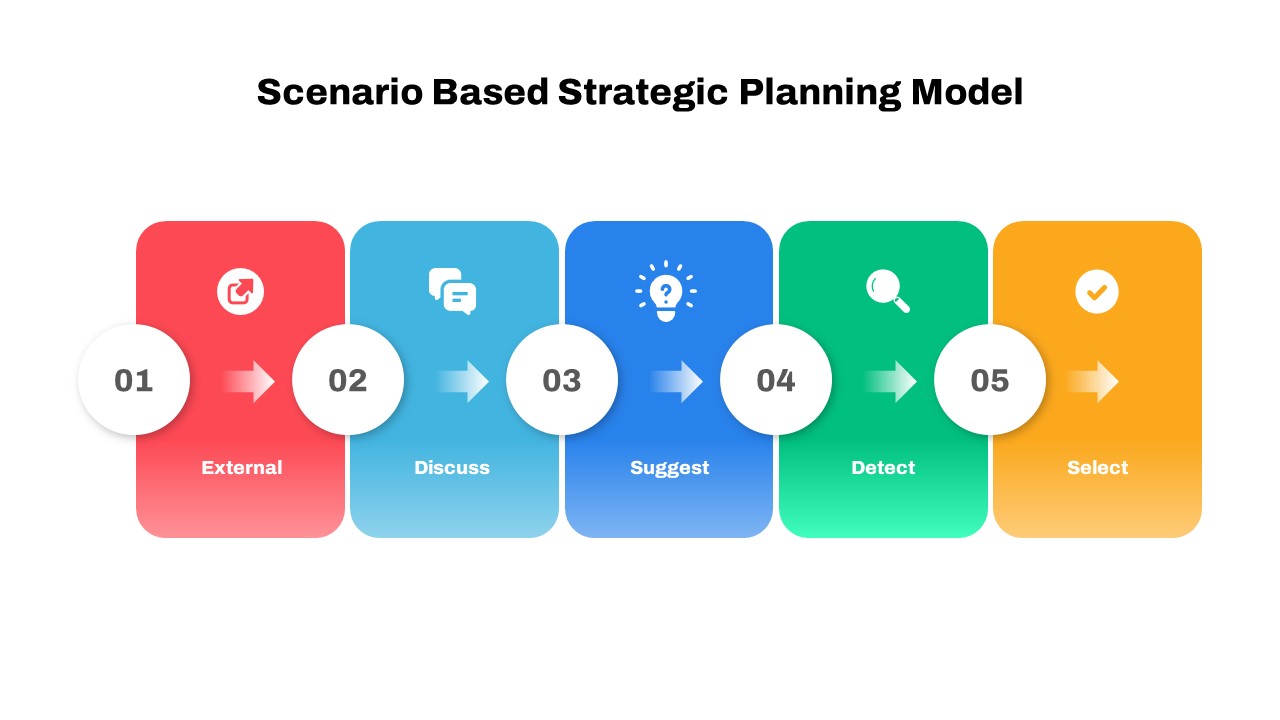
Scenario Strategic Planning Model PowerPoint Template
PowerPoint Templates
Premium
-

Strategic Workforce Plan Model Ppt Template for PowerPoint & Keynote
Business Models
Premium
-
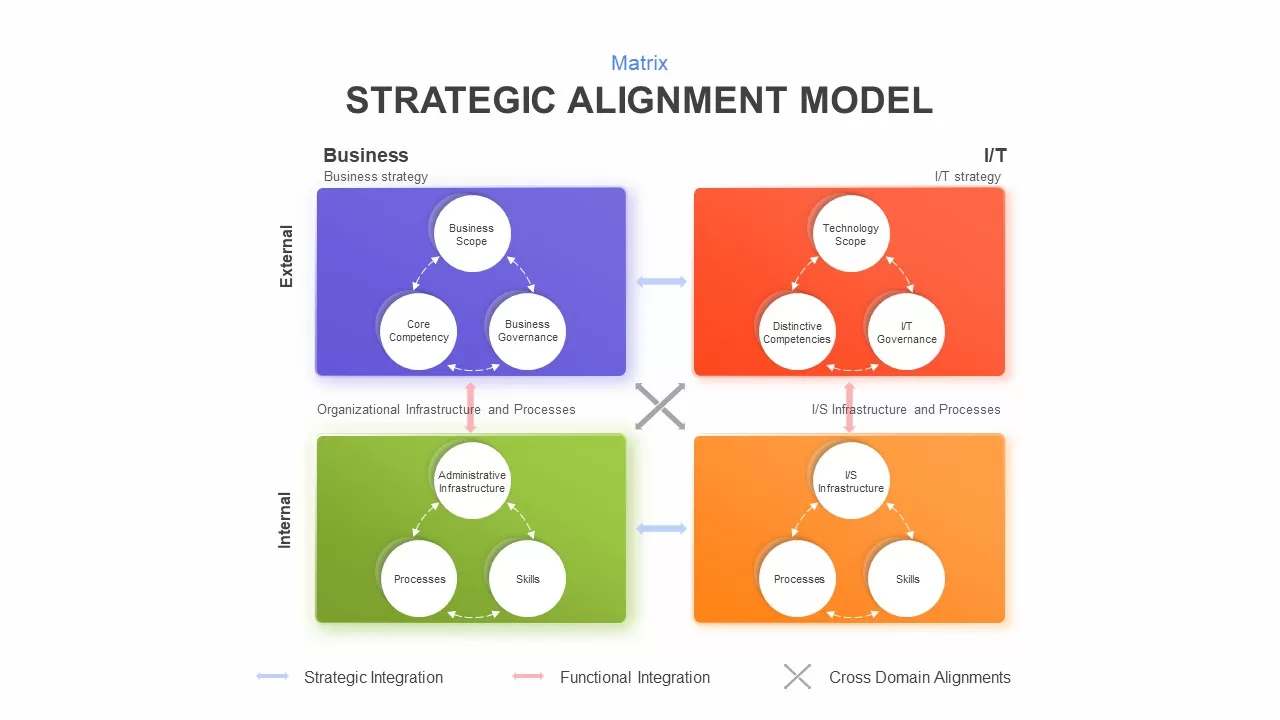
Strategic Alignment Model PowerPoint Template
Diagrams
Premium
-
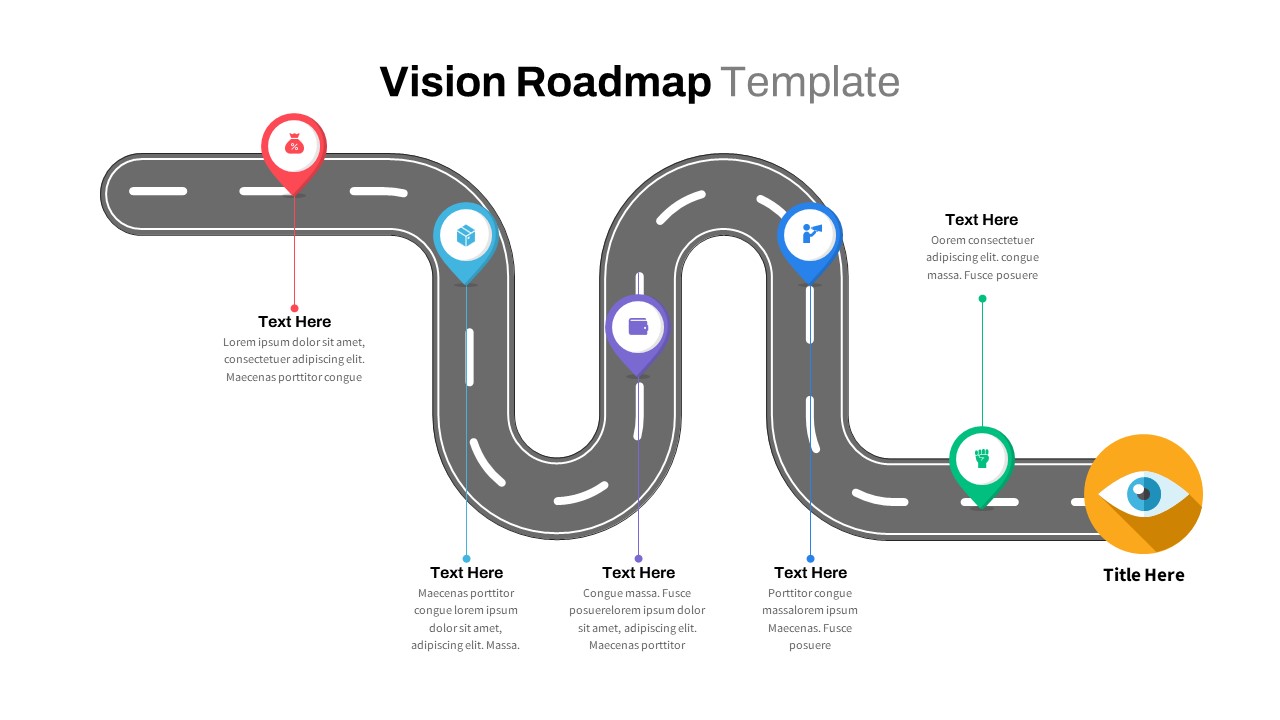
Company Vision Roadmap PowerPoint Template
Roadmap PowerPoint Templates
Premium
-
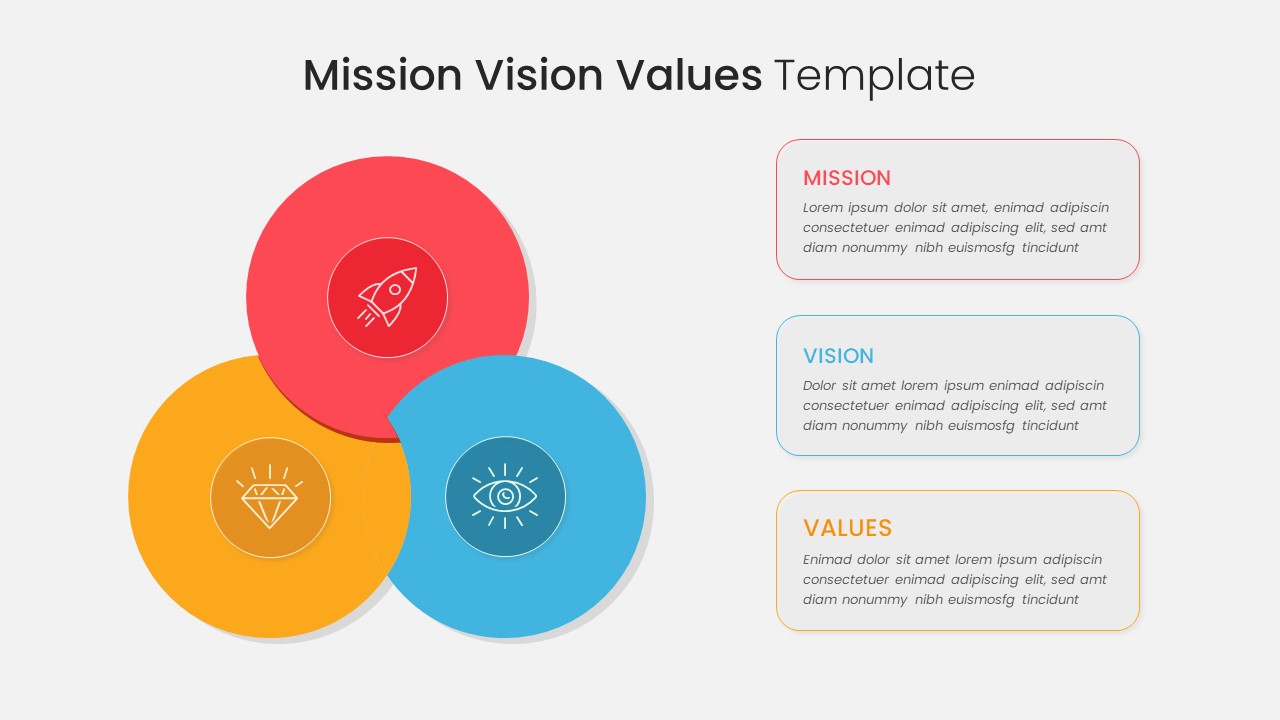
Mission Vision Values Template for PowerPoint
Business Models
Premium
-
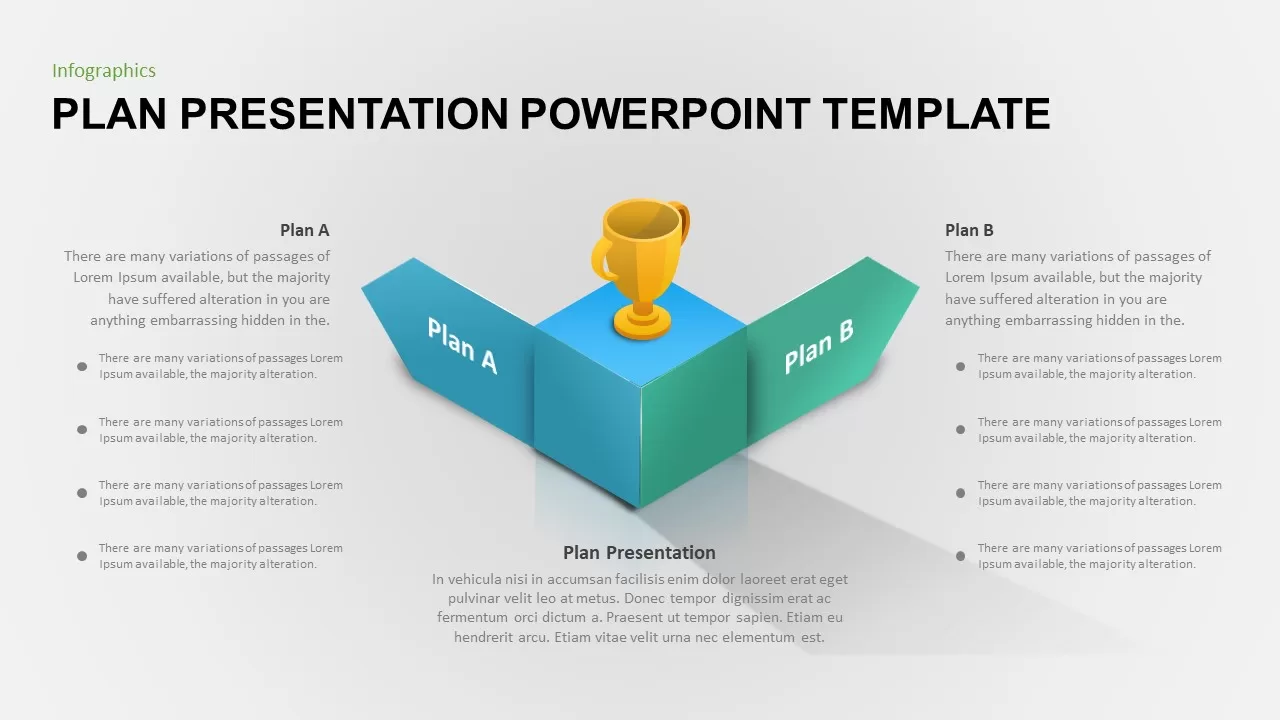
Business Plan Presentation PowerPoint Template
Business Models
Premium
-

Strategy PowerPoint Template and Keynote
Keynote Templates
Premium
-
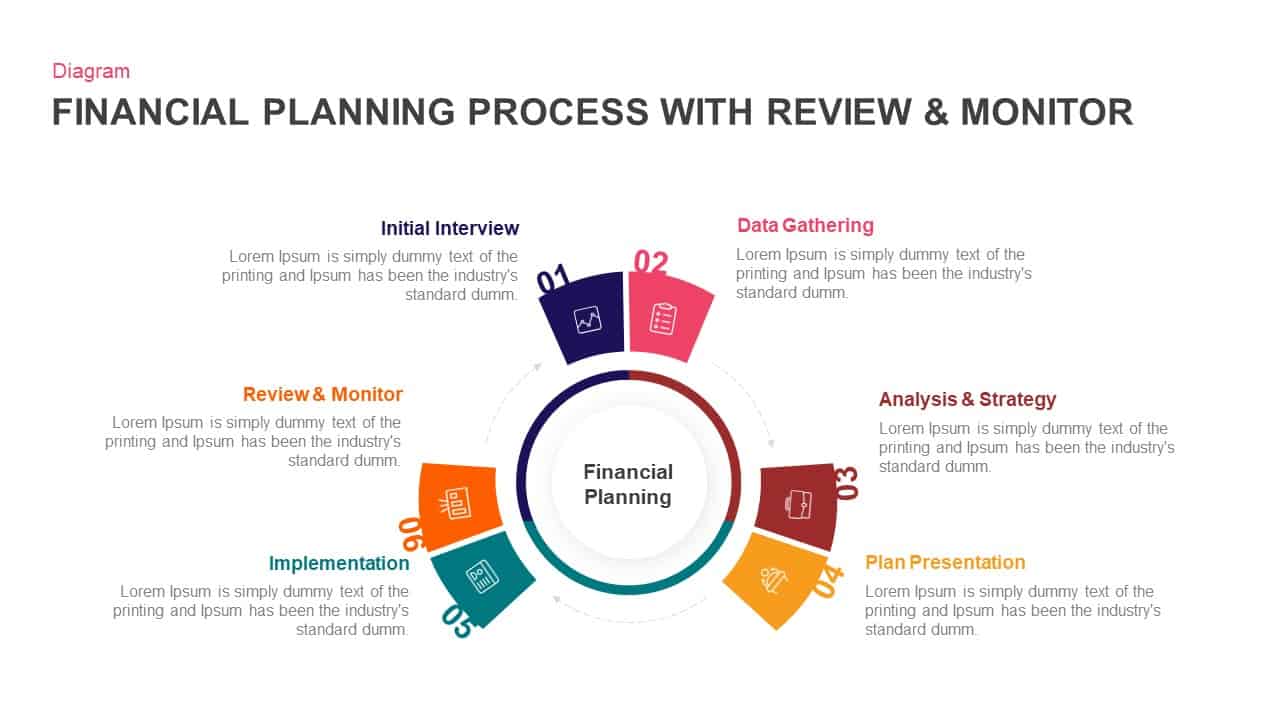
Financial Planning Process With Review and Monitor Template for PowerPoint & Keynote
Business Models
Premium
-
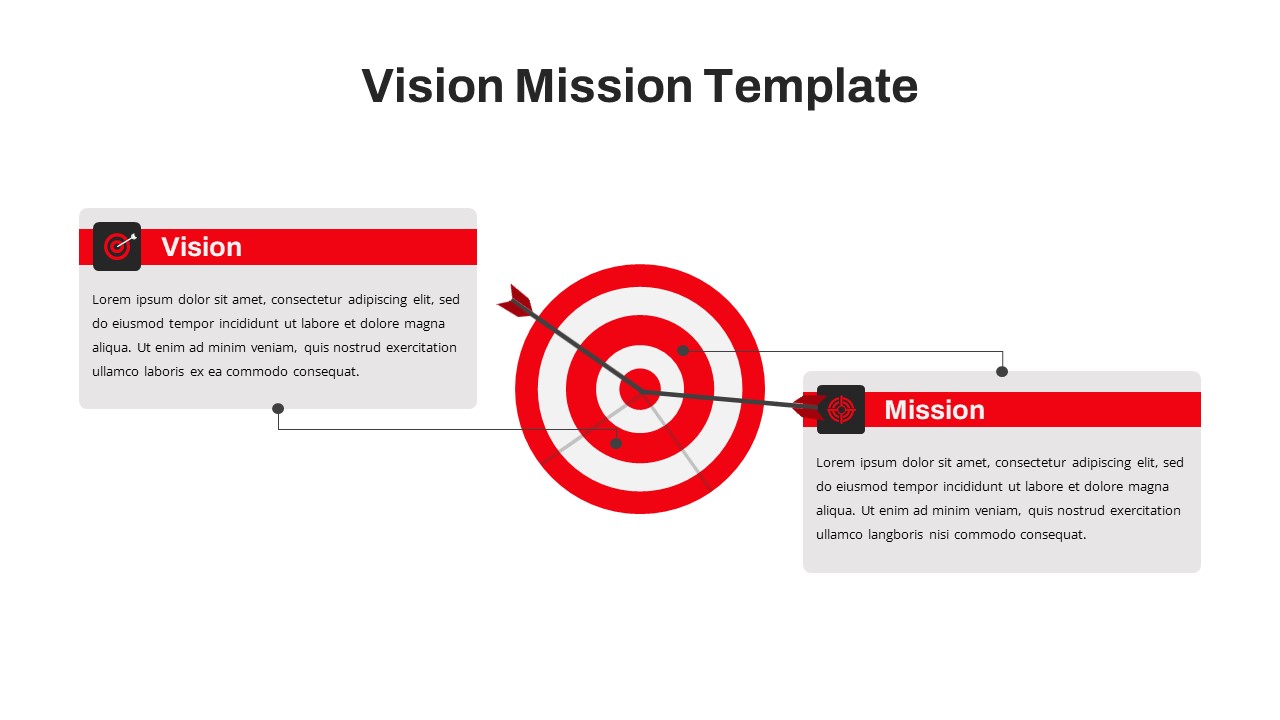
Free Vision Mission PowerPoint Template
Free PowerPoint Templates
Free
-
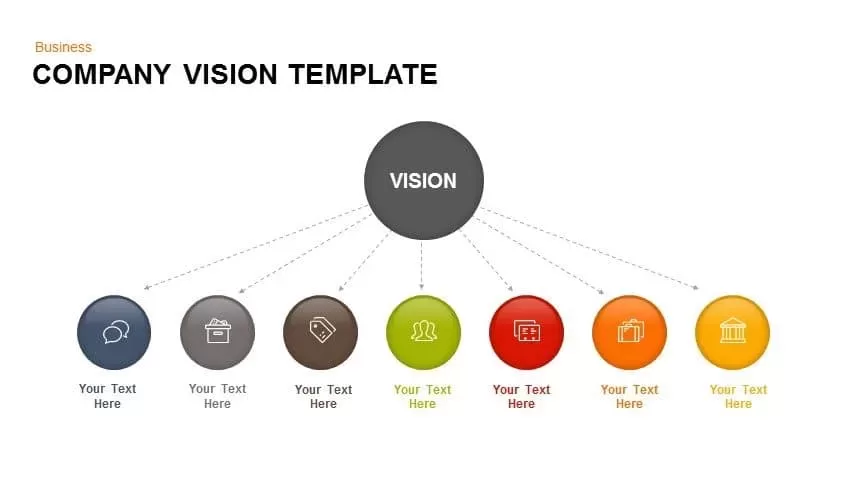
Company Vision PowerPoint Template and Keynote Slide
Business Models
Premium
-

Strategic Initiatives
Infographic
Premium
-

Strategic Initiatives Template
PowerPoint Templates
Premium
-

Strategic Initiatives Template for PowerPoint
PowerPoint Templates
Premium
-
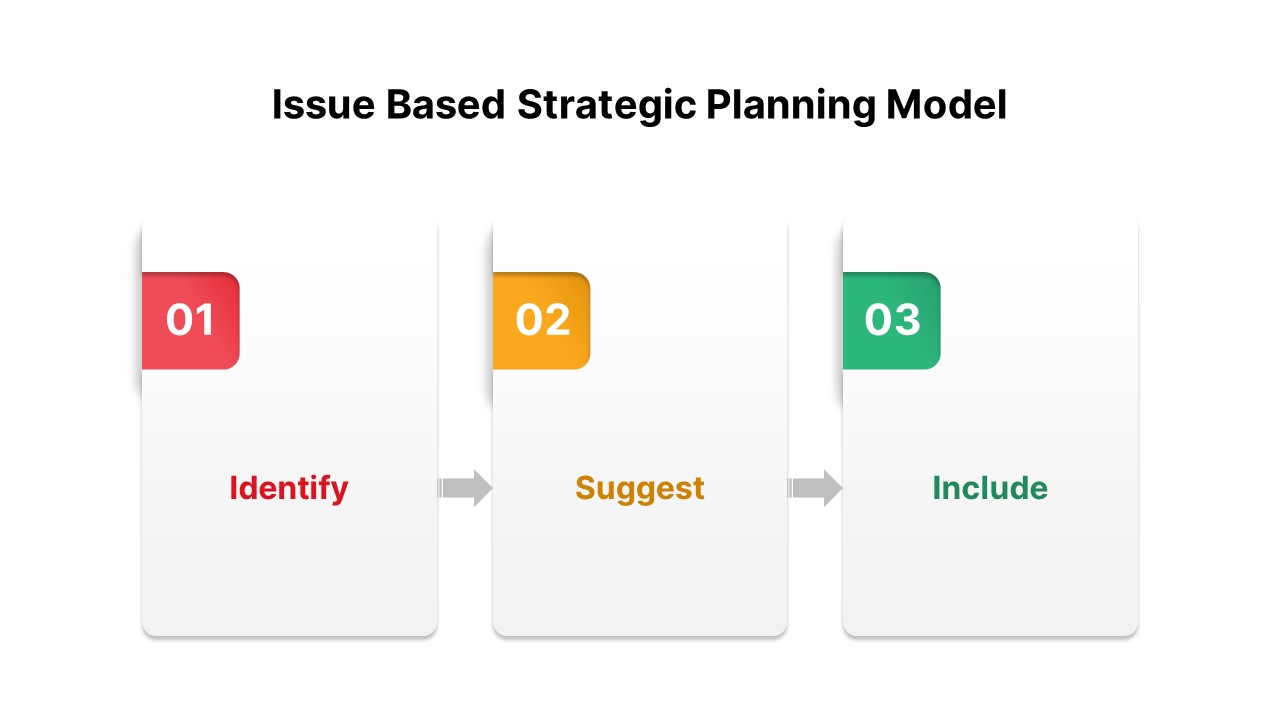
Issue Based Strategic Planning Model PowerPoint Template
PowerPoint Templates
Premium
-
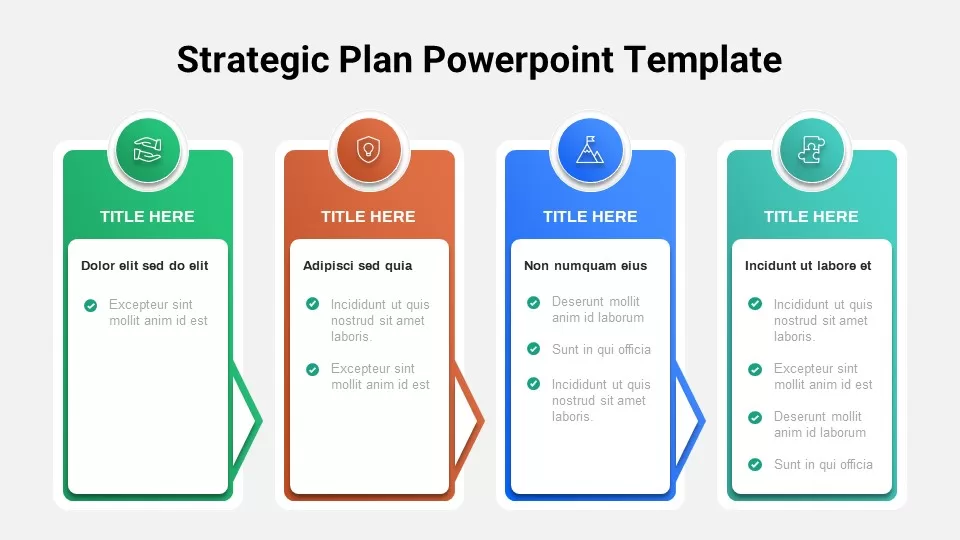
Free Strategic Plan PowerPoint Template
PowerPoint Templates
Free
-
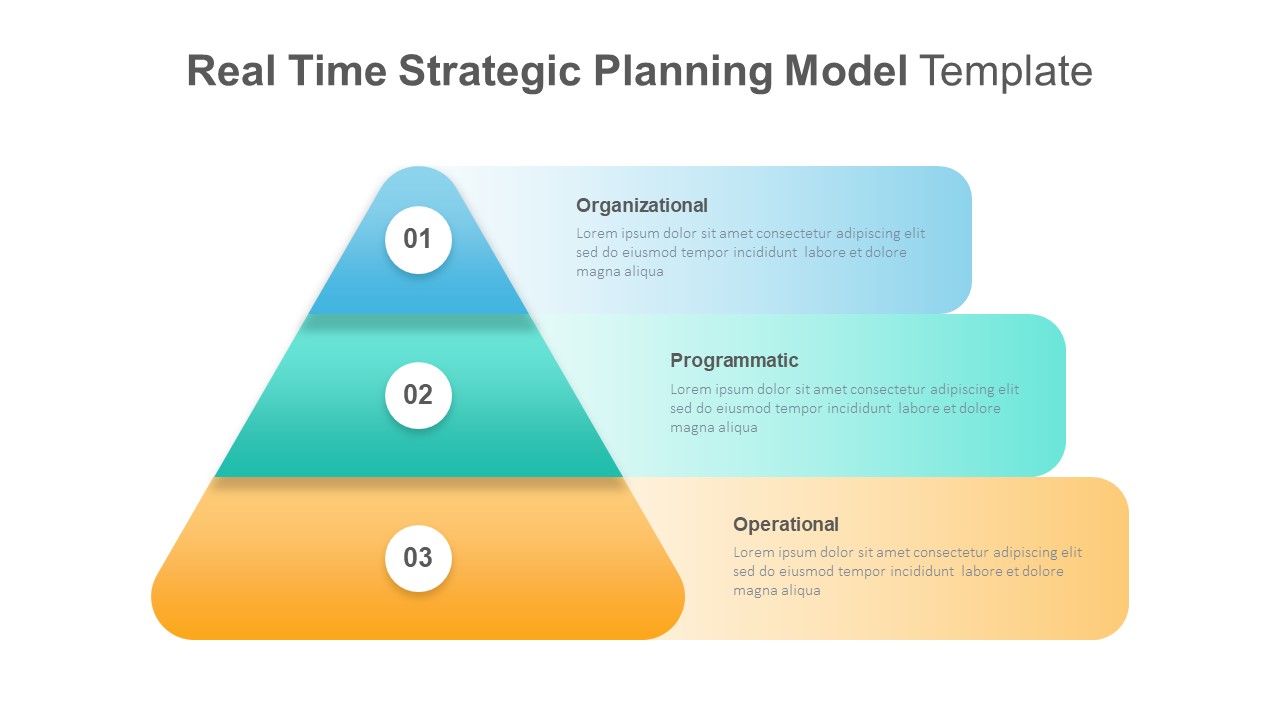
Real Time Strategic Planning Model PowerPoint Template
Infographic
Premium
-

Business Plan Presentation Template
Business Models
Premium
-
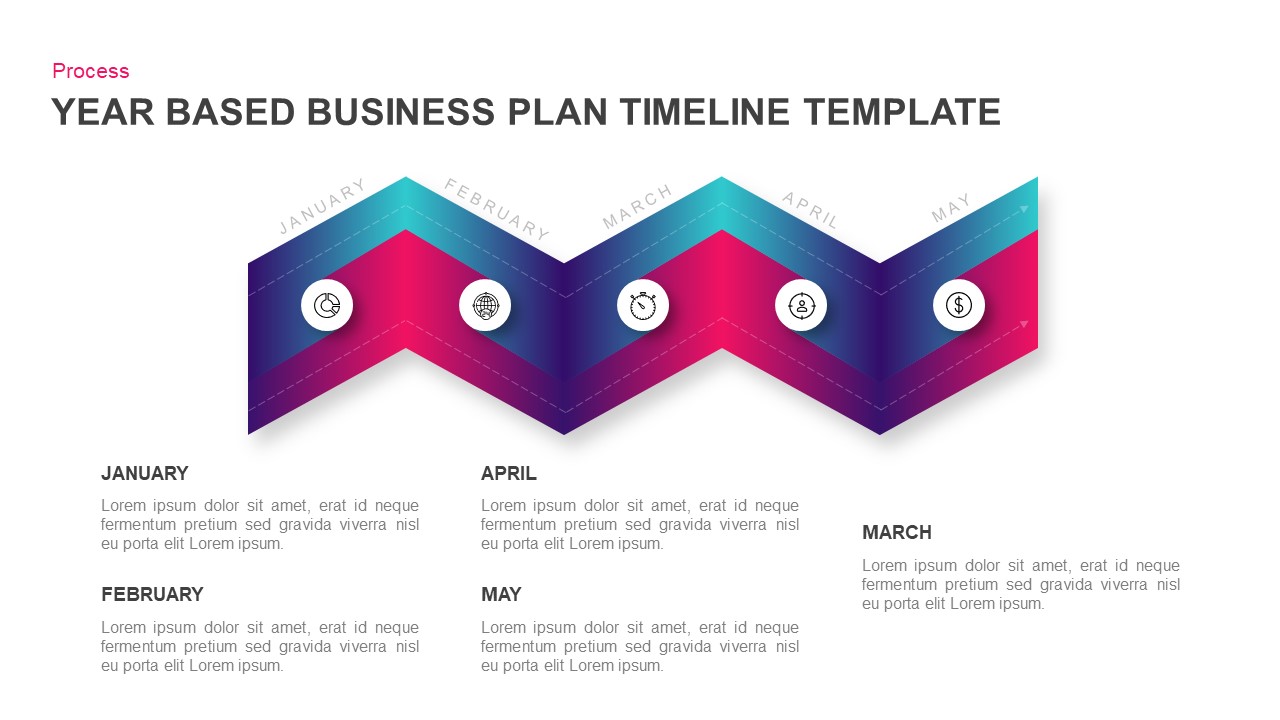
Year Based Business Plan Timeline Template for PowerPoint & Keynote
Timeline PowerPoint Template
Premium
-

Data Strategy Roadmap PowerPoint Template
PowerPoint Templates
Premium
-
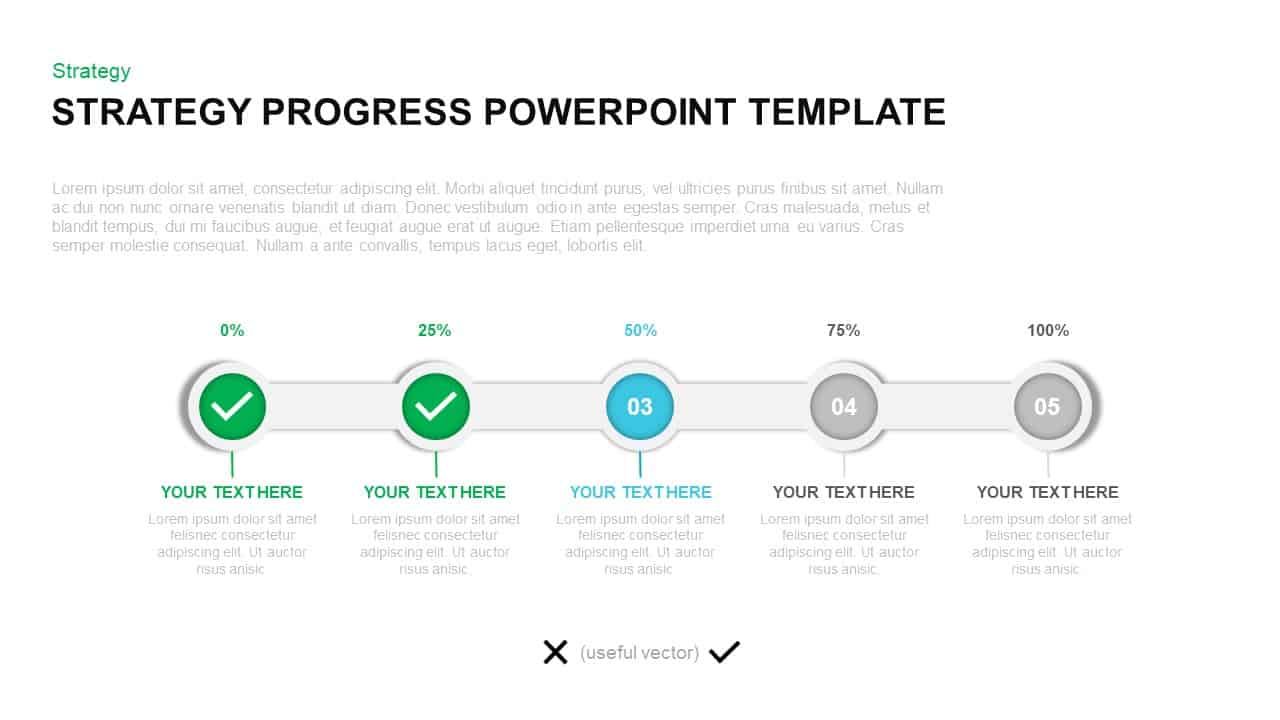
Strategy Progress Report Template for PowerPoint & Keynote
PowerPoint Templates
Premium
-
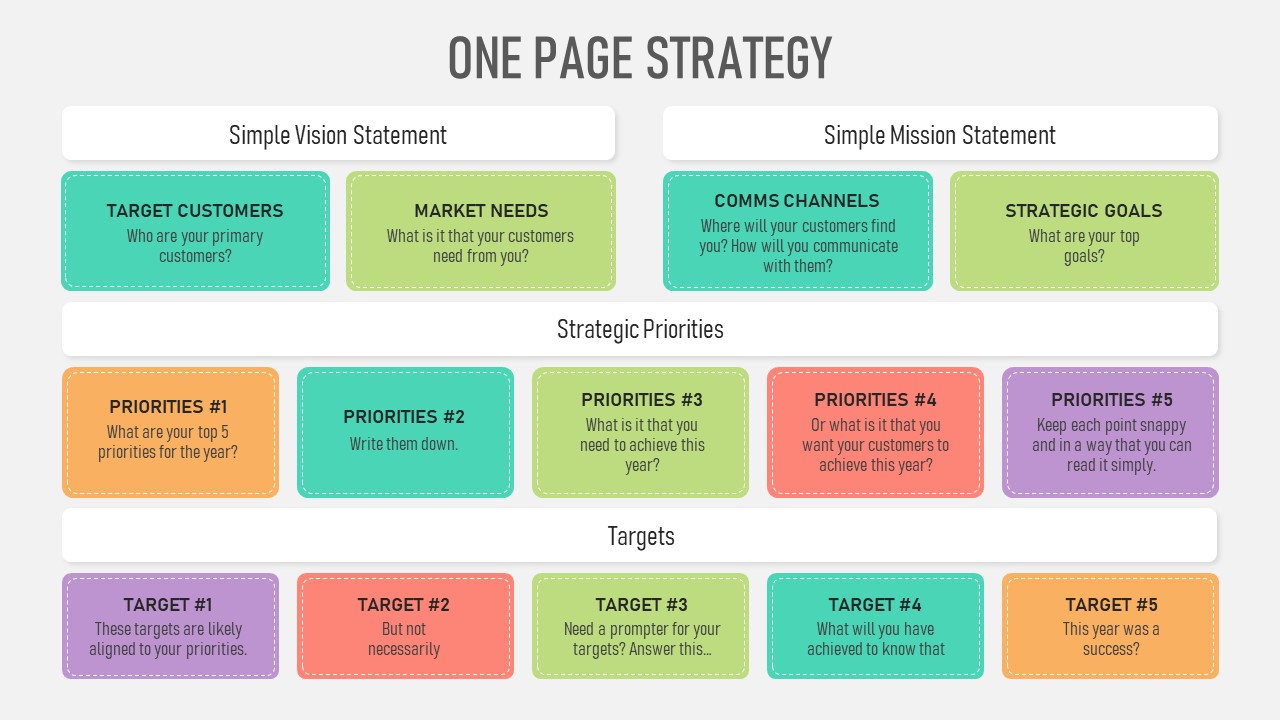
One Pager Strategy PowerPoint Template
Keynote Templates
Premium
-
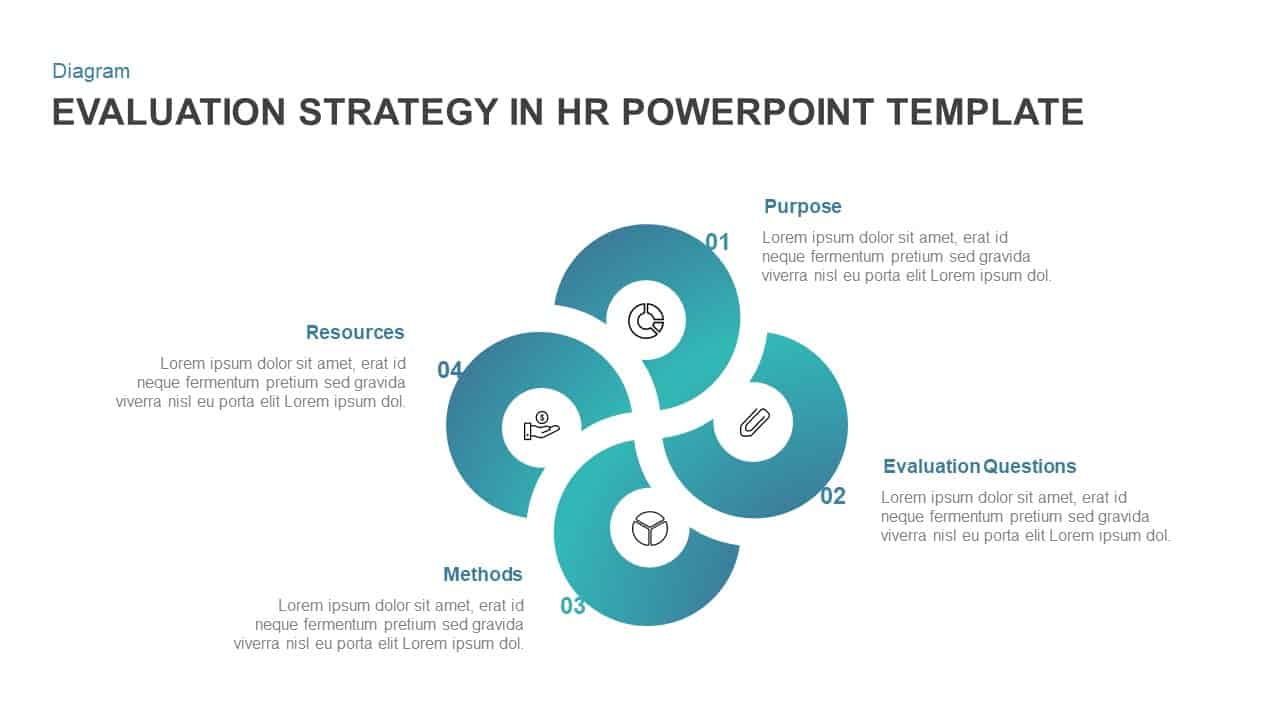
Evaluation Strategy Template for PowerPoint & Keynote
Business Models
Premium
-
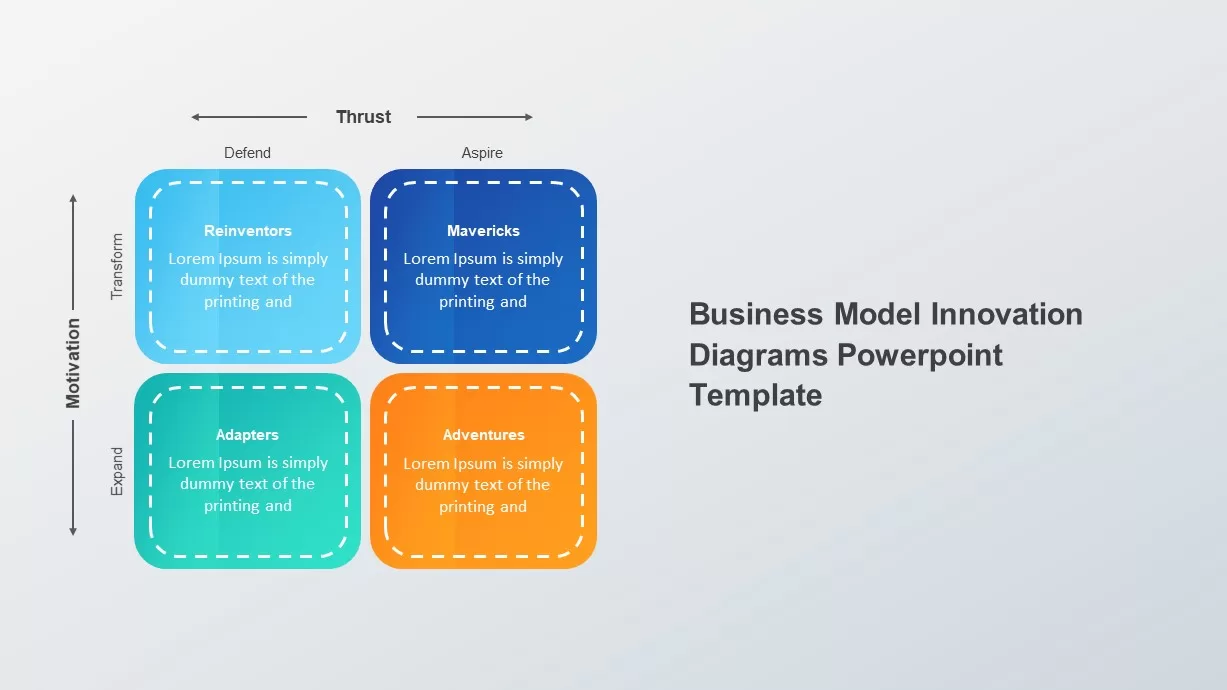
Business Model Innovation Template
Business Models
Premium
-
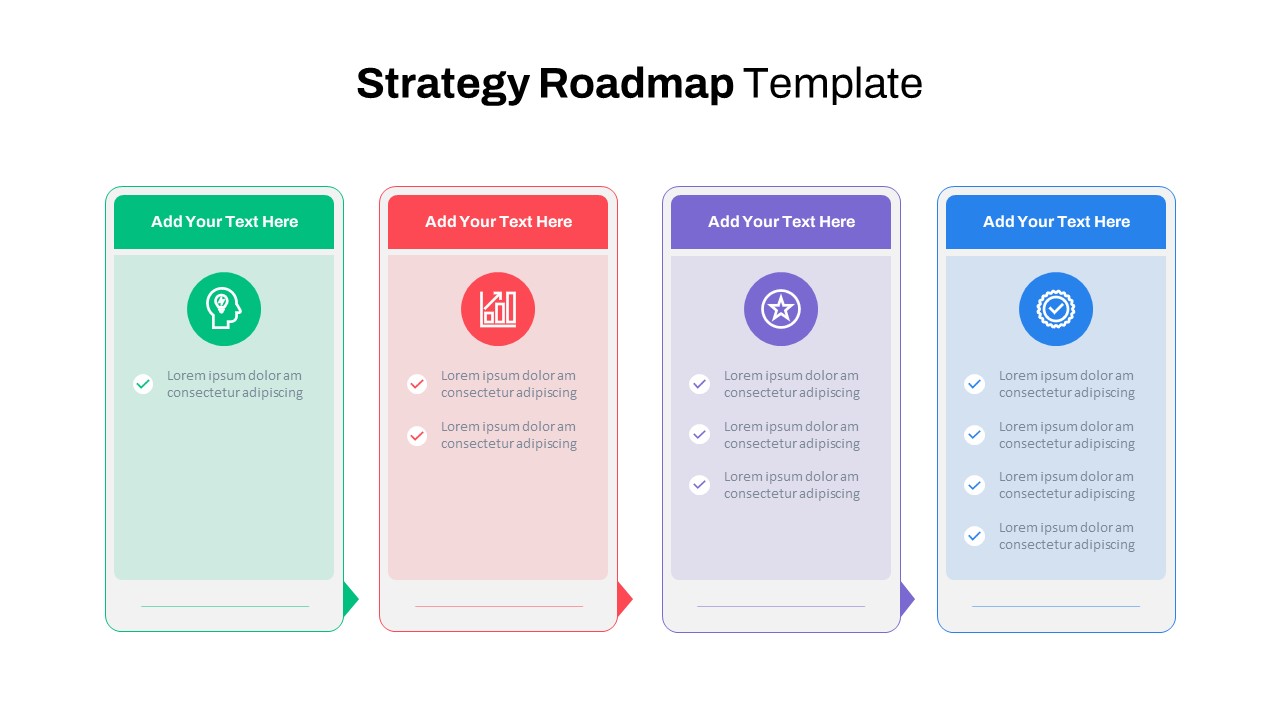
Strategy Roadmap PowerPoint Template
PowerPoint Templates
Premium
-
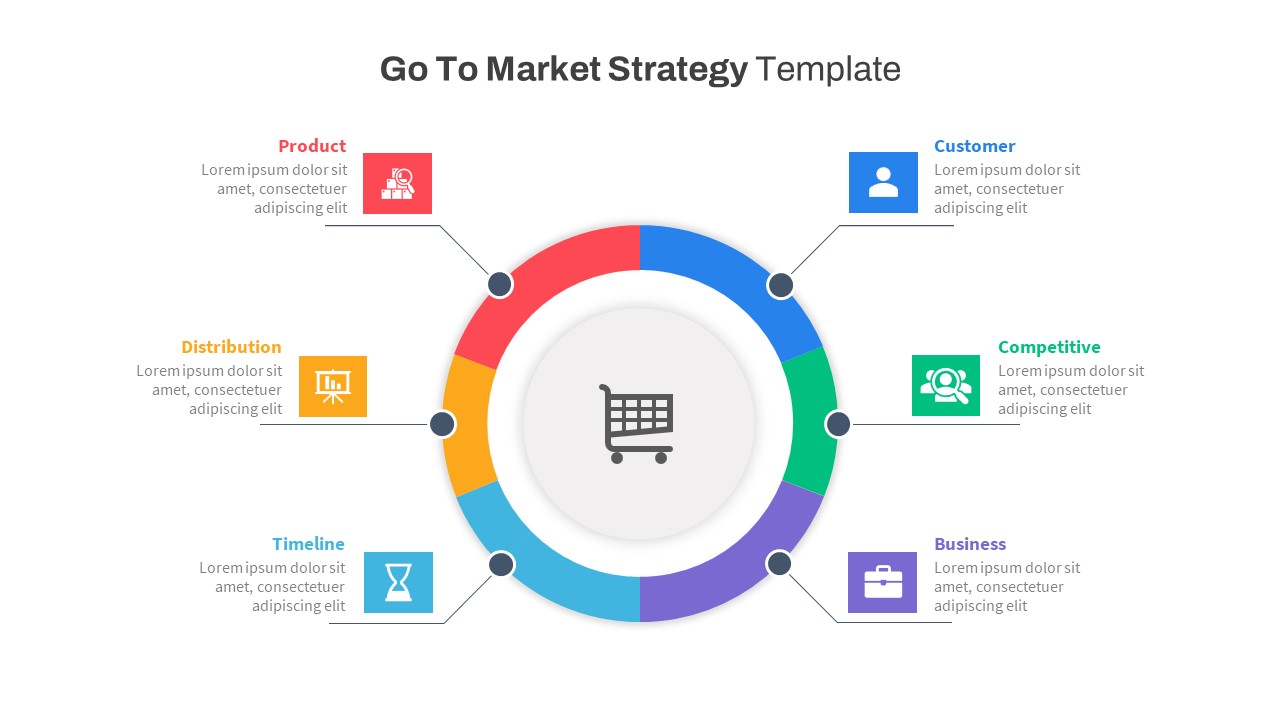
Free Go To Market Strategy PowerPoint Template
Circular Diagrams
Free
-

Vision Mission PowerPoint Template and Keynote Slide
Business Models
Premium
-

Strategic Plan PowerPoint Template
Circular Diagrams
Premium
-

Business Goals PowerPoint Template and Keynote Slide
Business Models
Premium
-
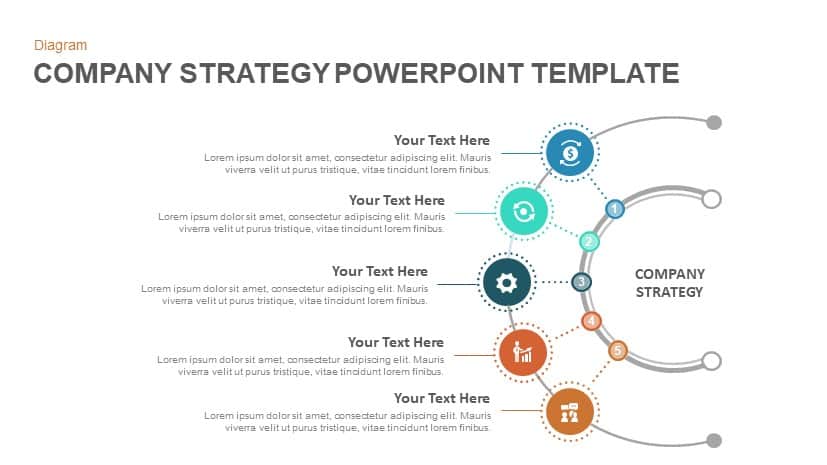
Company Strategy Slide Template and Keynote Slide
Diagrams
Premium
-
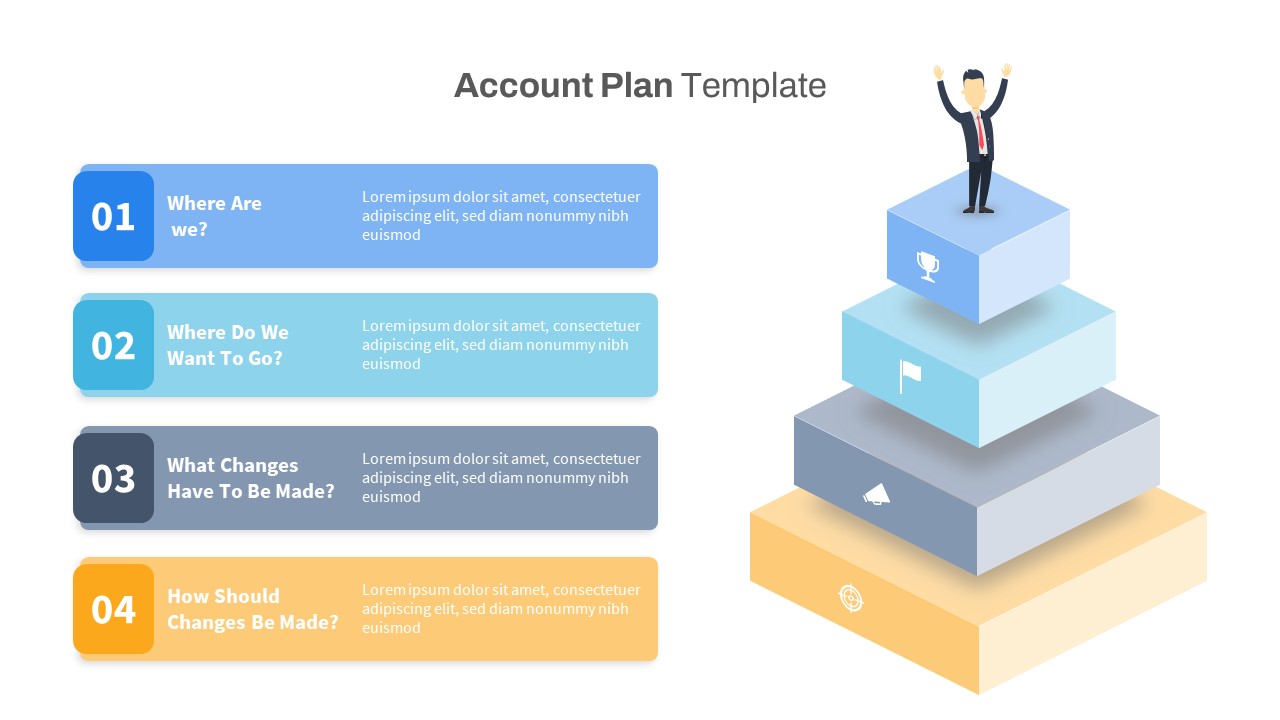
Account Plan PowerPoint Template
PowerPoint Templates
Premium
-
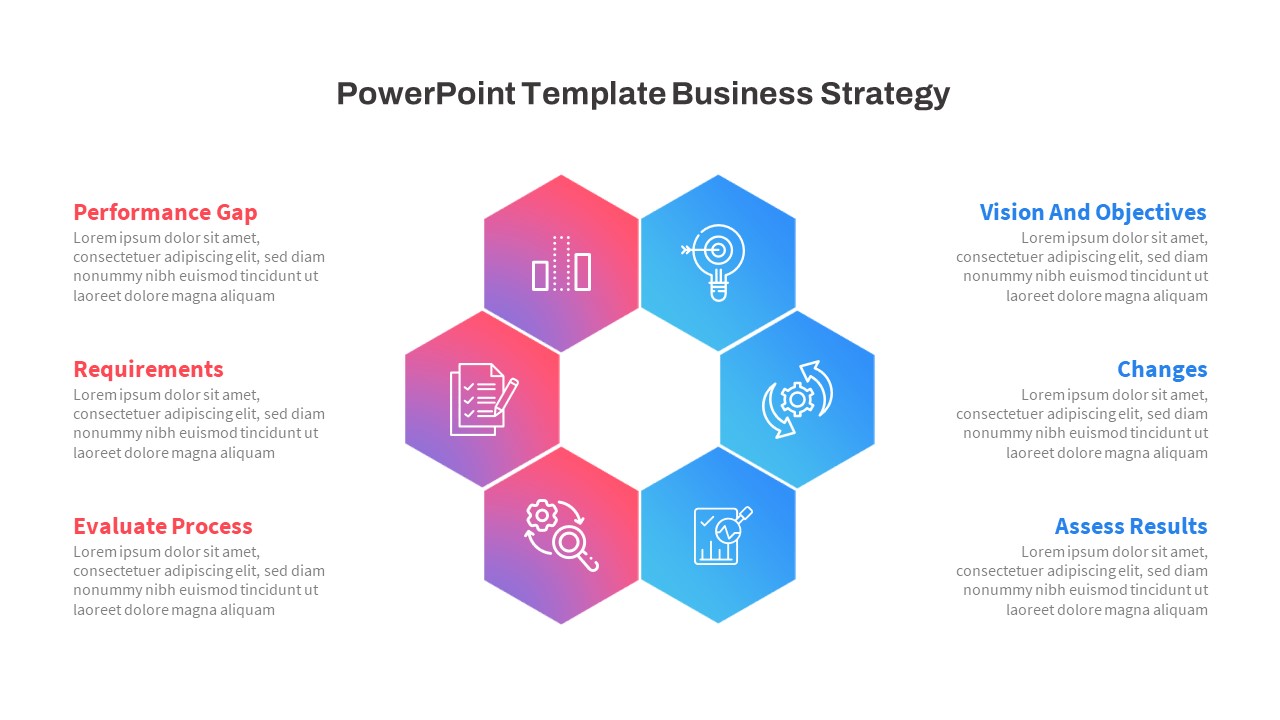
Free Business Strategy PowerPoint Template
Business Models
Free
-
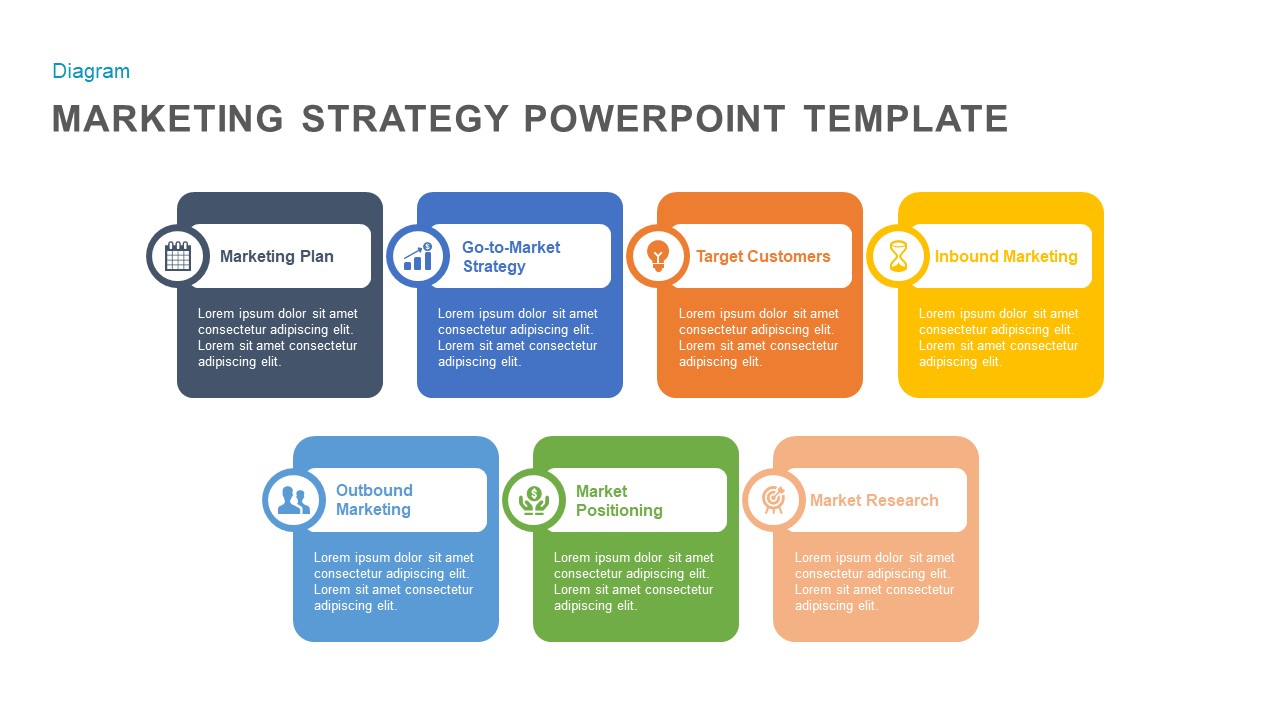
Marketing Strategy PowerPoint Template and Keynote
Circular Diagrams
Premium
-

3 Year Strategic Plan PowerPoint template
Timeline PowerPoint Template
Premium
-
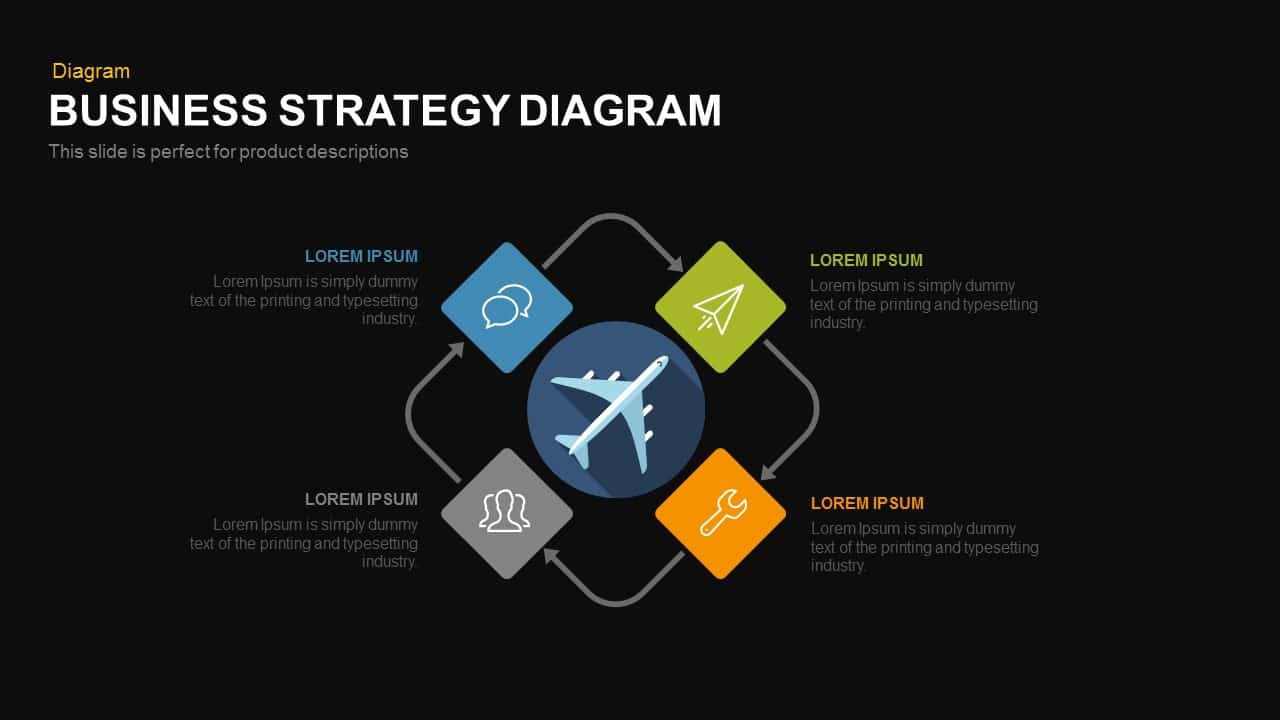
Business Strategy Diagrams for PowerPoint Presentation
Diagrams
Premium
-

Gap Analysis Strategic Planning PowerPoint Template
Business Models
Premium
-

Free Business Plan PowerPoint Deck
PowerPoint Templates
Free
-
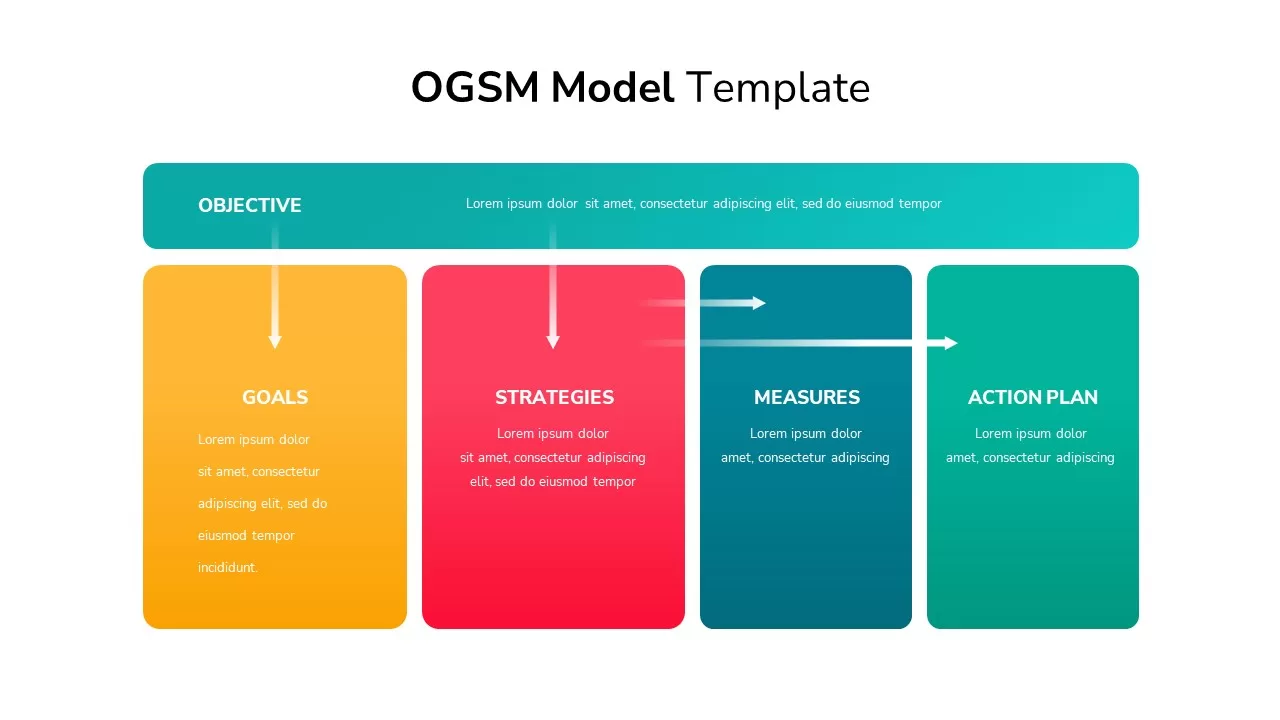
OGSM Model Template
Arrow Diagrams
Premium
-
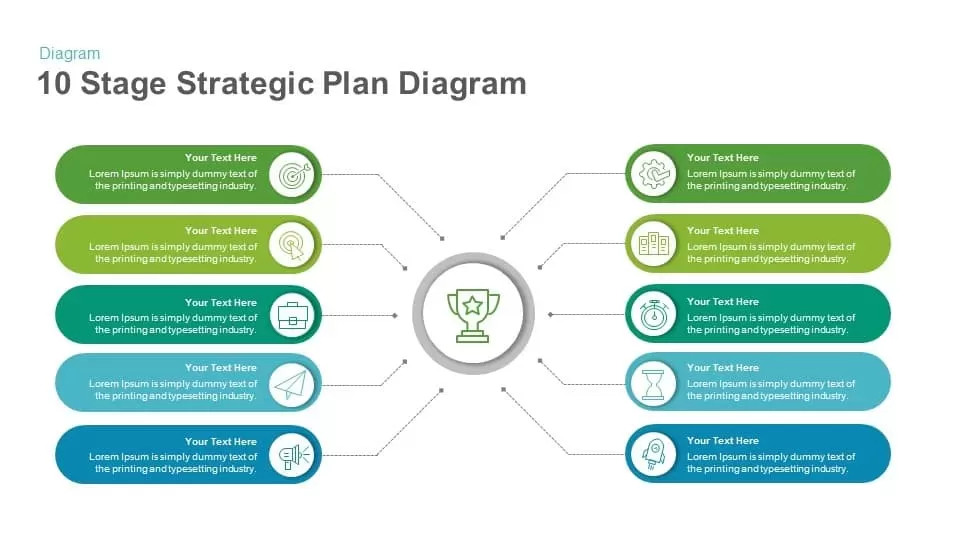
10 Stage Strategic Plan Diagram Template for PowerPoint and Keynote
Diagrams
Premium
-
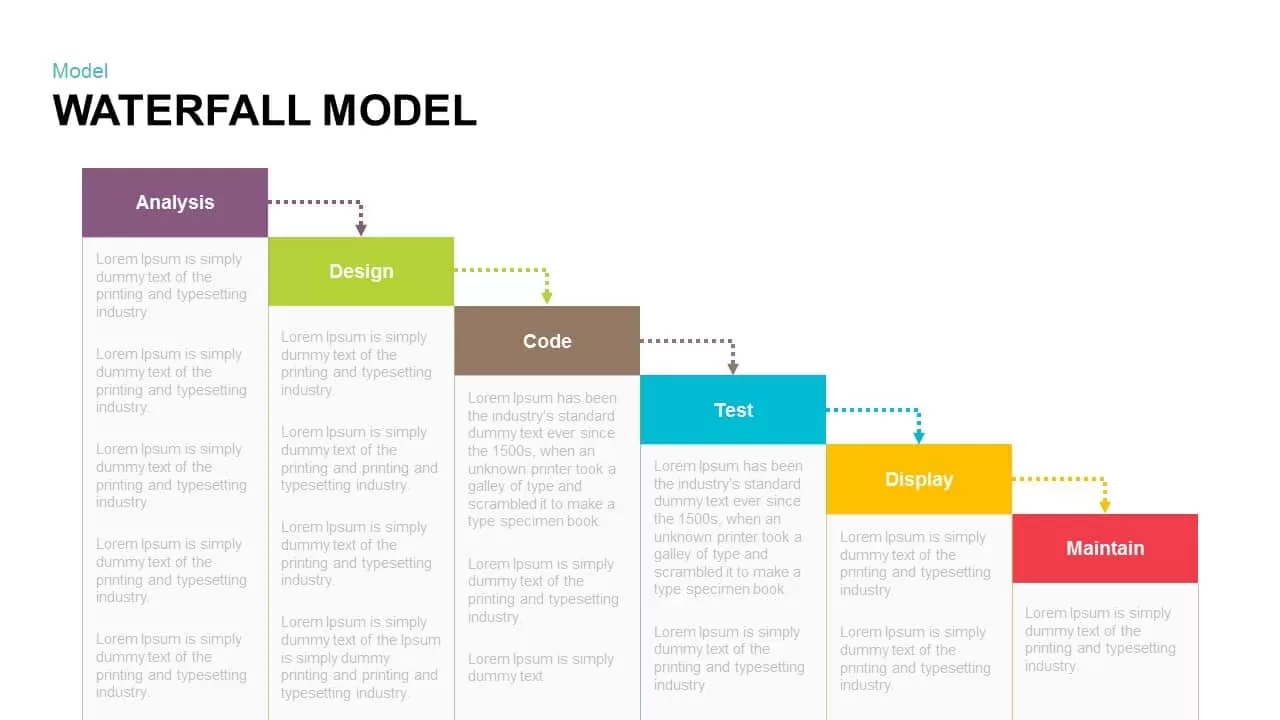
Waterfall Model PowerPoint Template and Keynote Slide
Business Models
Premium
-

Metaphor Planning PowerPoint Template and Keynote template
Keynote Templates
Premium
-

Management Strategy PowerPoint Deck Template
PowerPoint Templates
Premium
-

Creative Business Strategy Diagram for PowerPoint and Keynote Template
Business Models
Premium
-
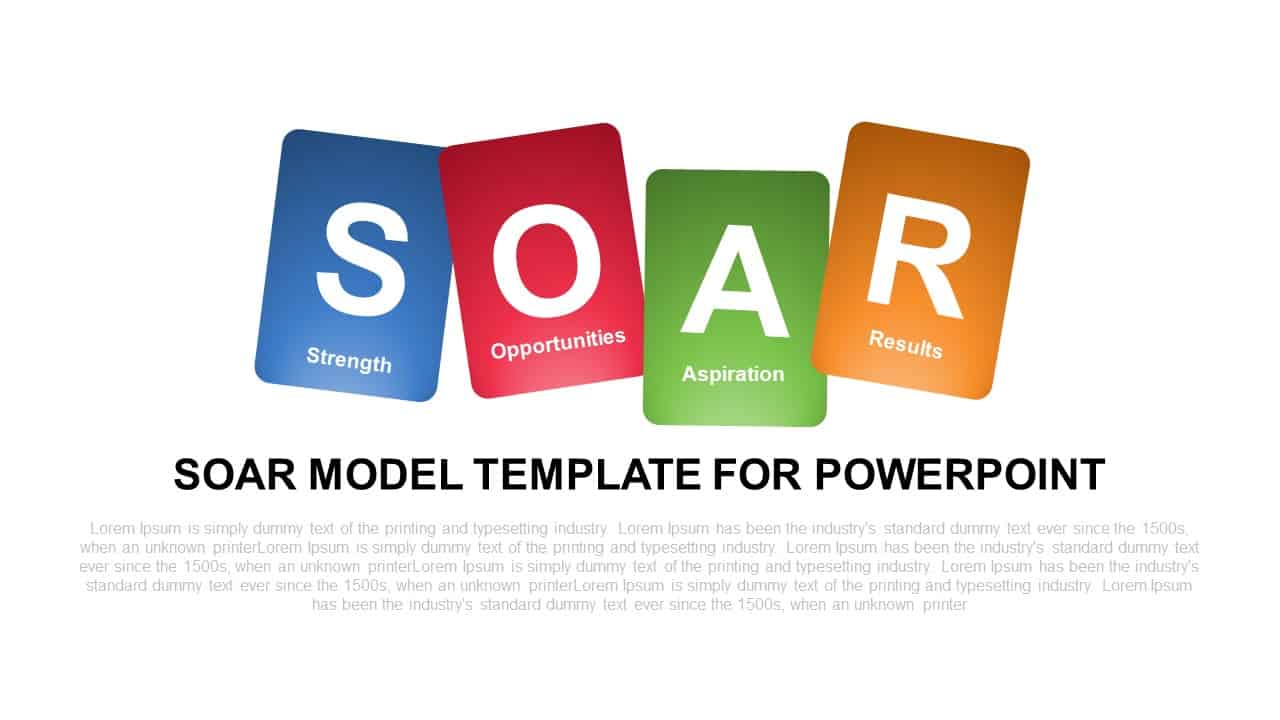
SOAR Model Template for PowerPoint and Keynote Slide Presentation
Diagrams
Premium
-
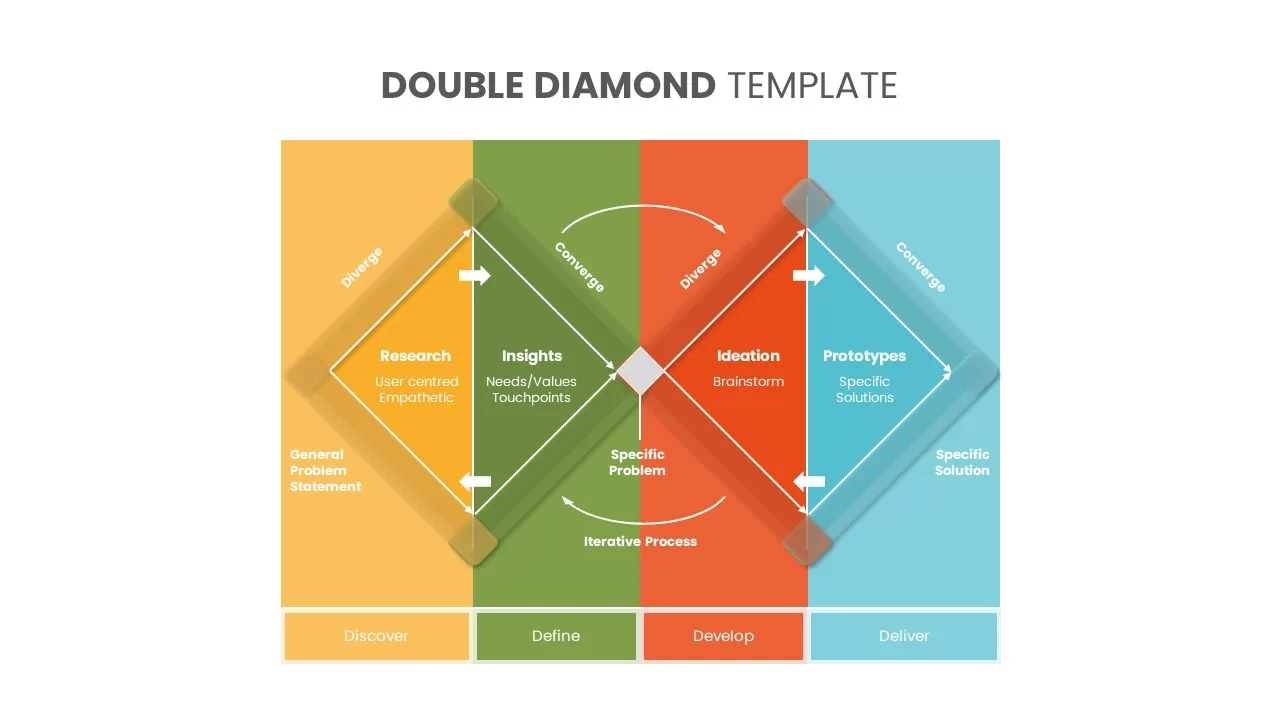
Double Diamond PowerPoint Template
Diagrams
Premium
-

30 60 90 day plan template for PowerPoint and Keynote
Business Models
Premium
-
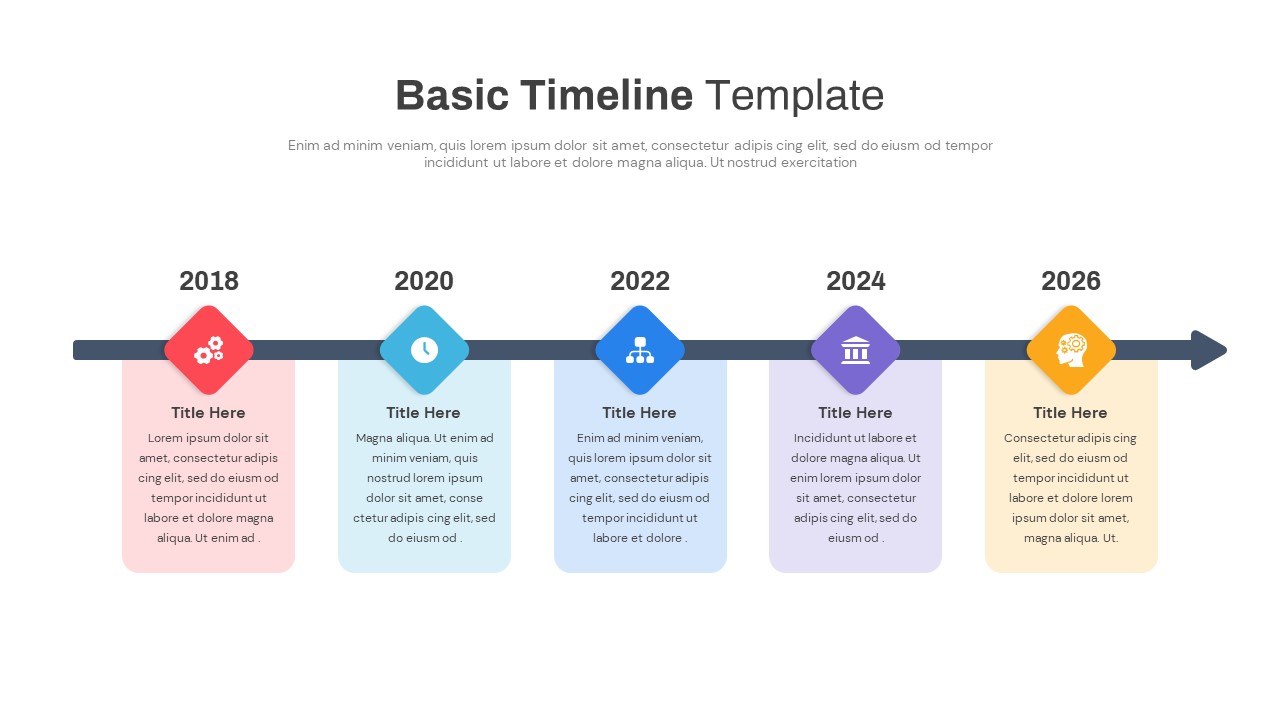
Basic Timeline Template PowerPoint
PowerPoint Templates
Premium
-

Vision Board Template For PowerPoint
PowerPoint Templates
Premium
-
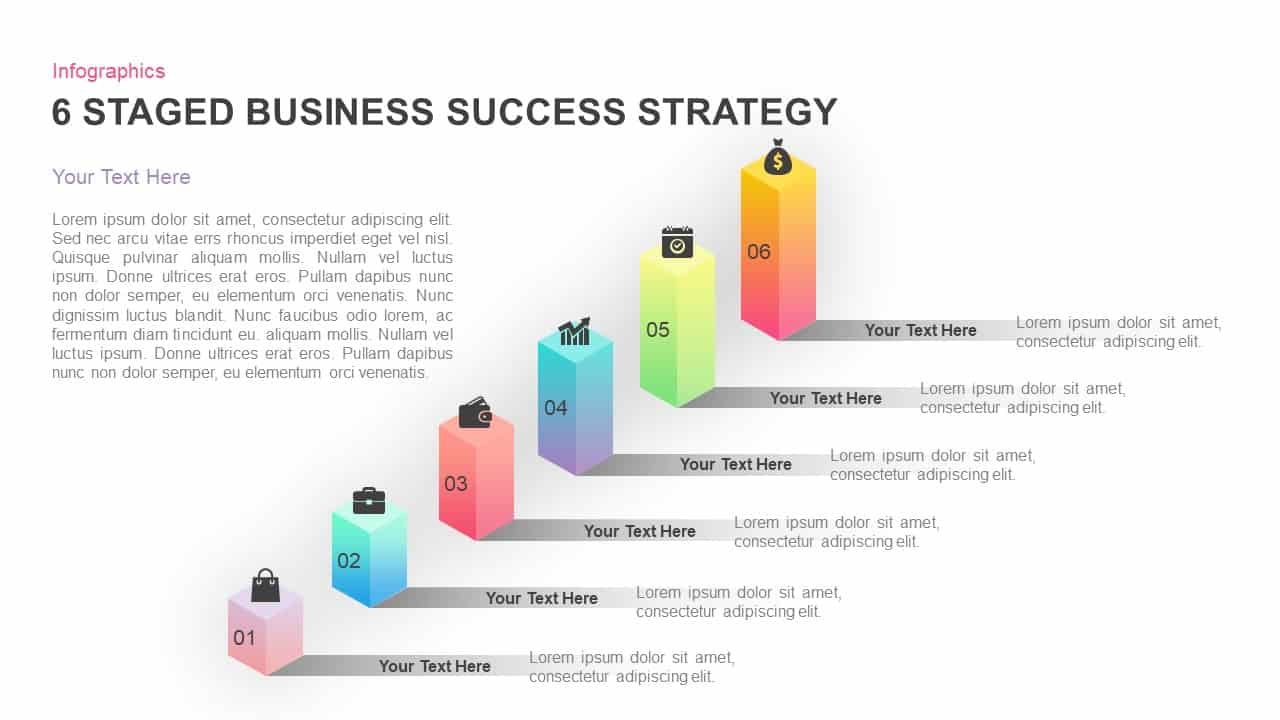
6 Stages Business Success Strategy PowerPoint Template
Diagrams
Premium
-

Go To Market PowerPoint Template
PowerPoint Templates
Premium
-

IT Strategic Diagram Design for PowerPoint
Business Models
Premium
-
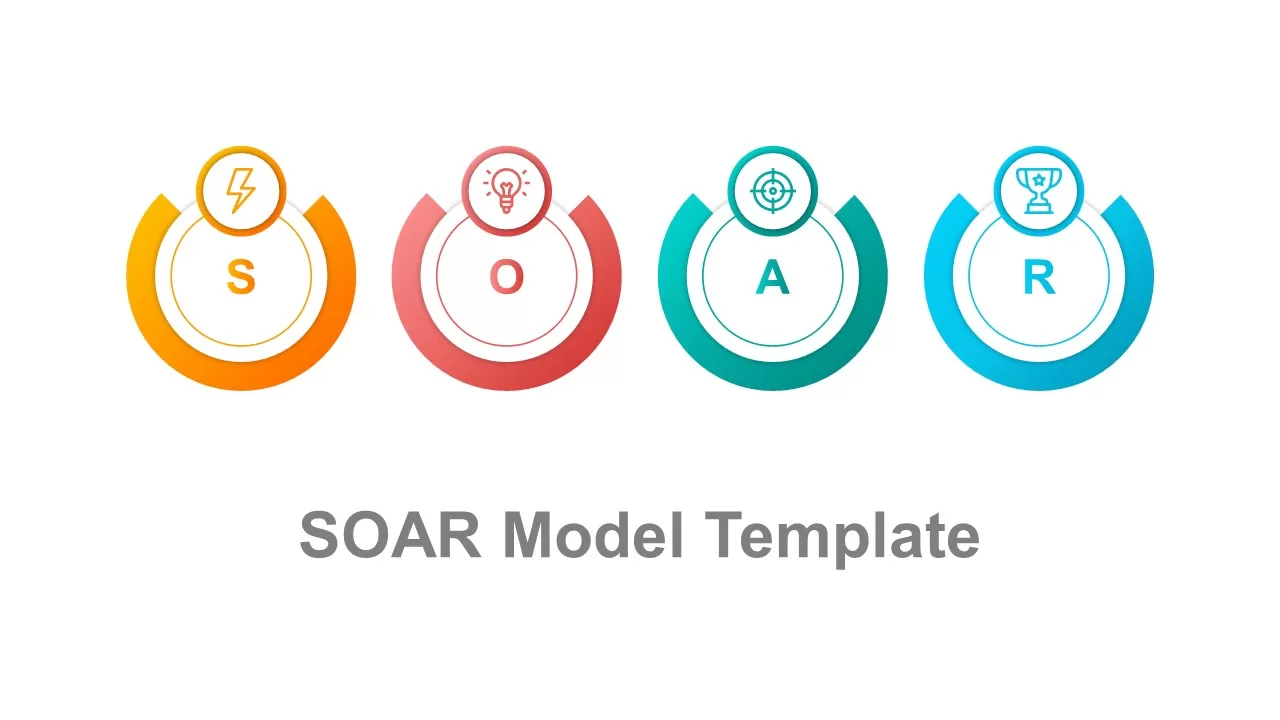
SOAR Model Template for PowerPoint Presentation
Business Models
Premium
-
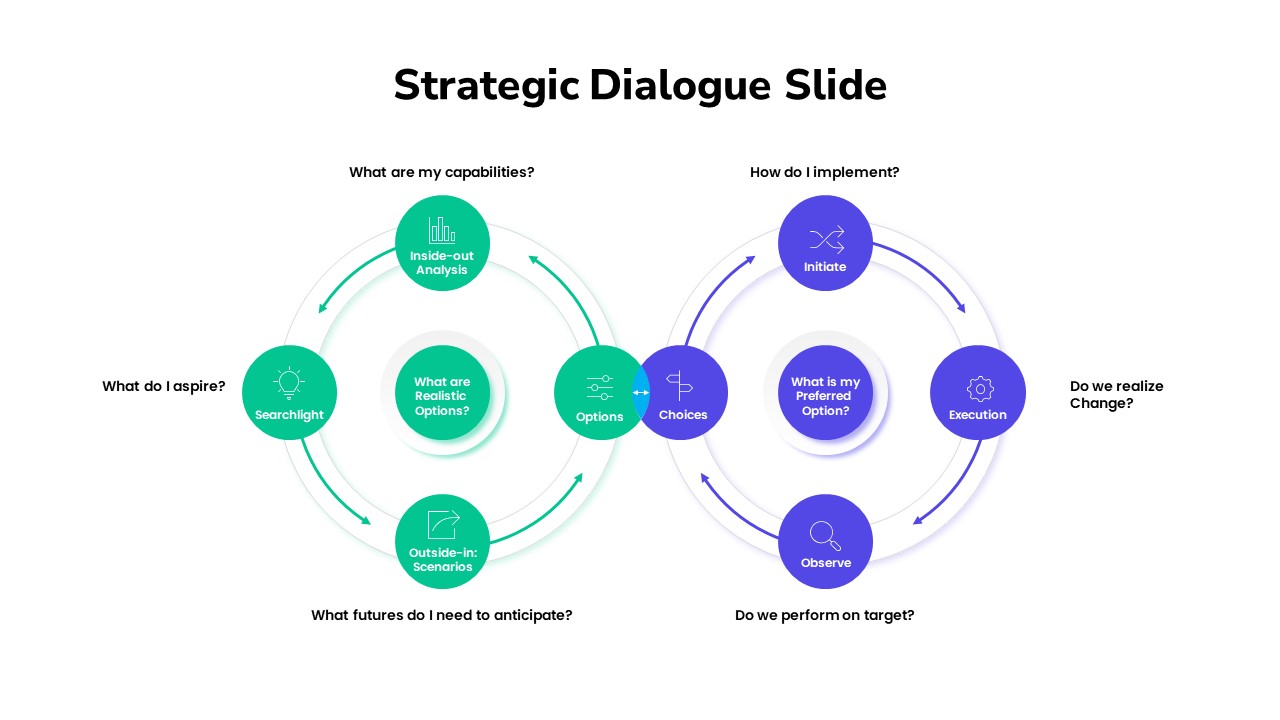
Strategic Dialogue PowerPoint Slide
Diagrams
Premium
-
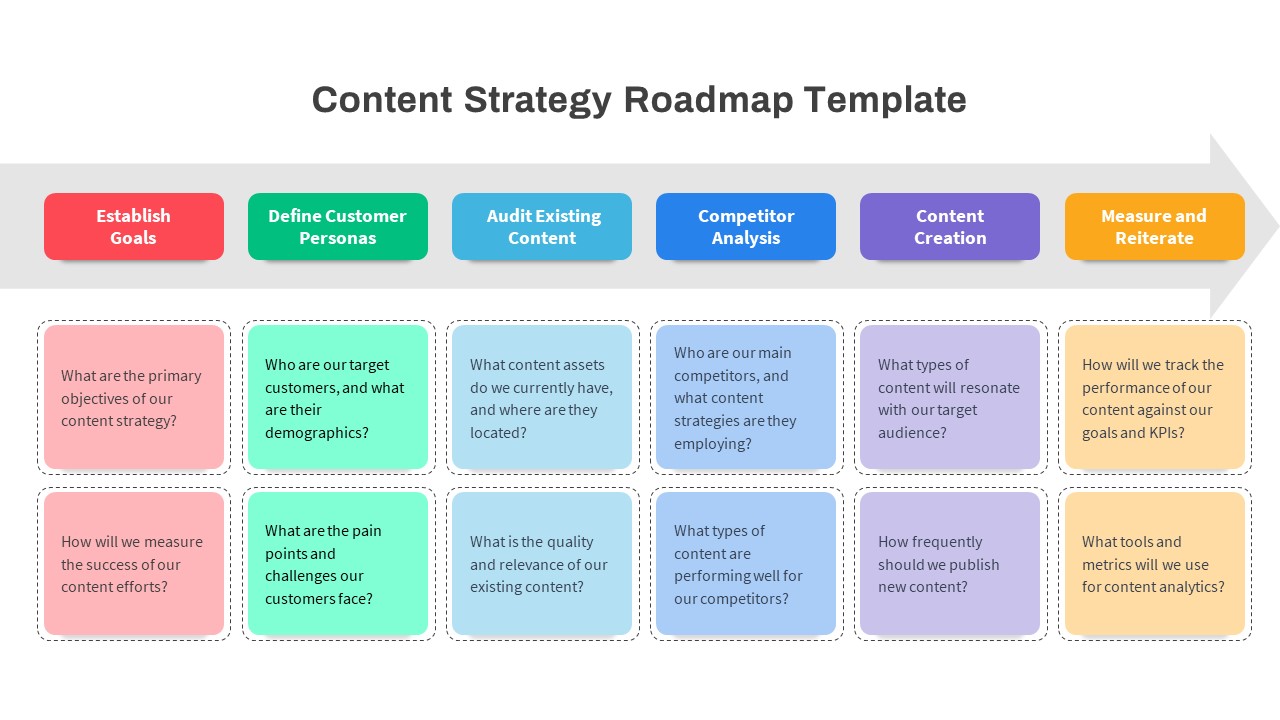
Content Strategy Roadmap PowerPoint Template
PowerPoint Templates
Premium
-
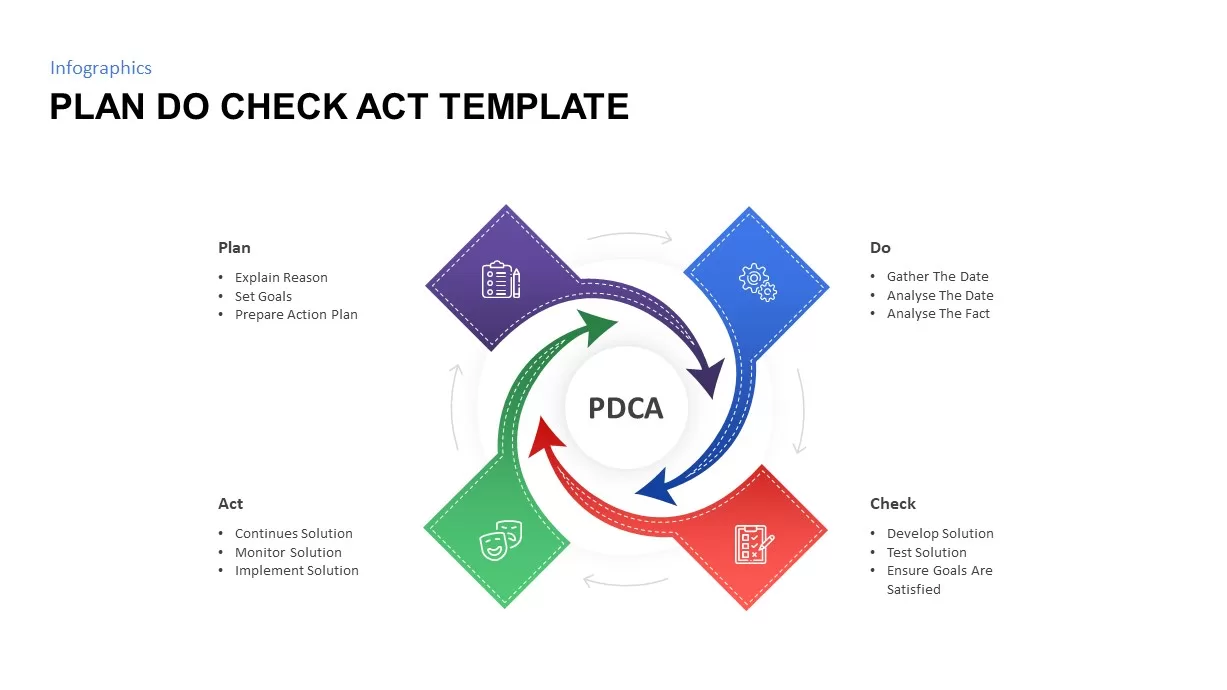
Plan Do Check Act PowerPoint Template
Business Models
Premium
-
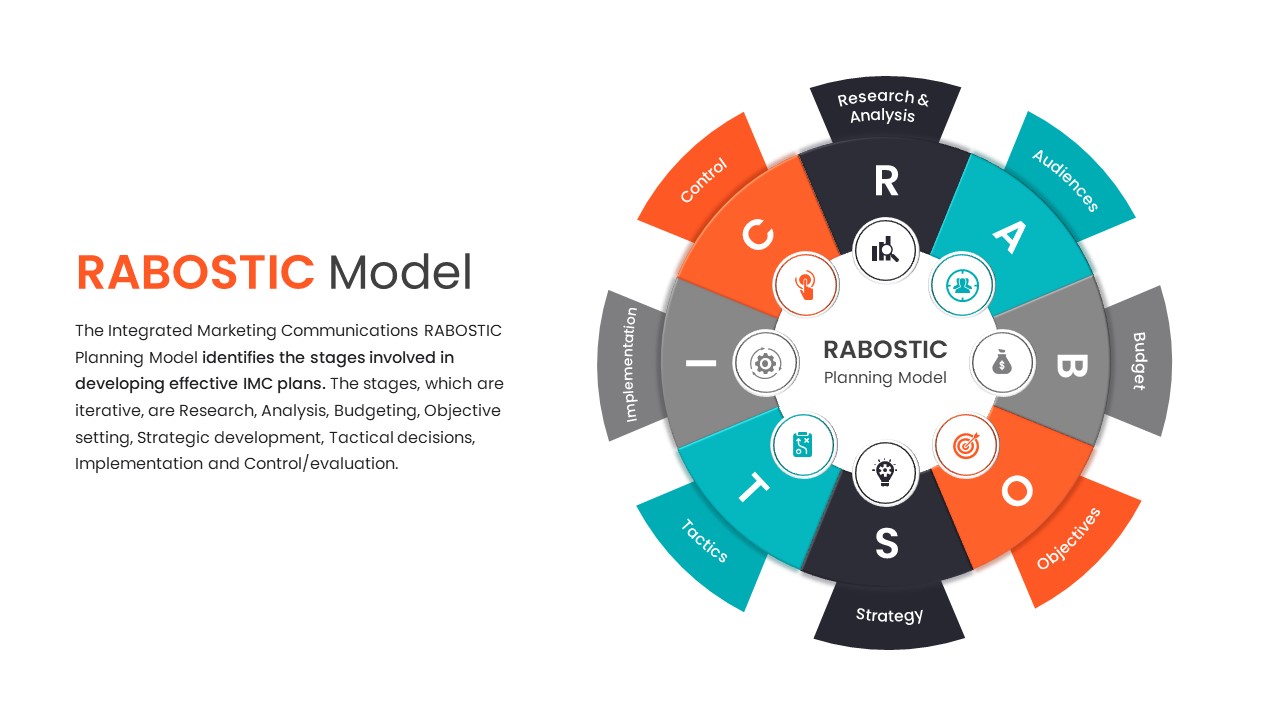
RABOSTIC Model PowerPoint Template
PowerPoint Templates
Premium
-
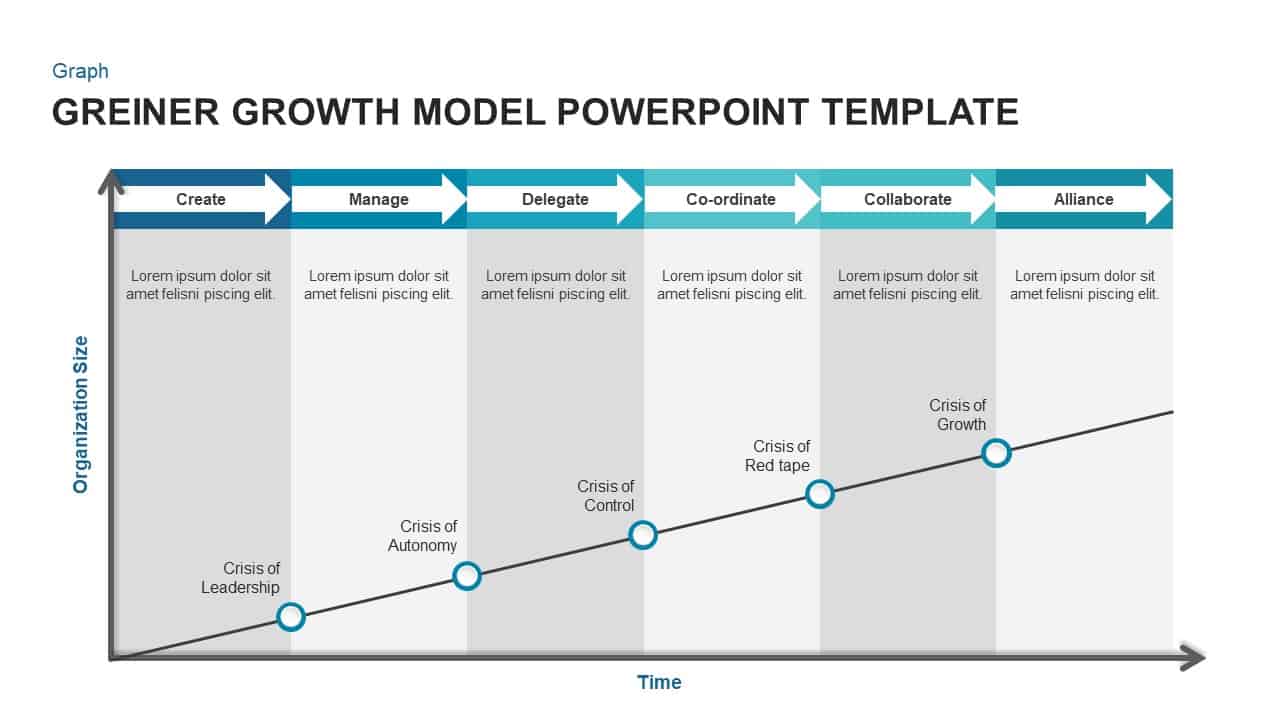
Greiner’s Growth Model Template for PowerPoint & Keynote
Business Models
Premium
-
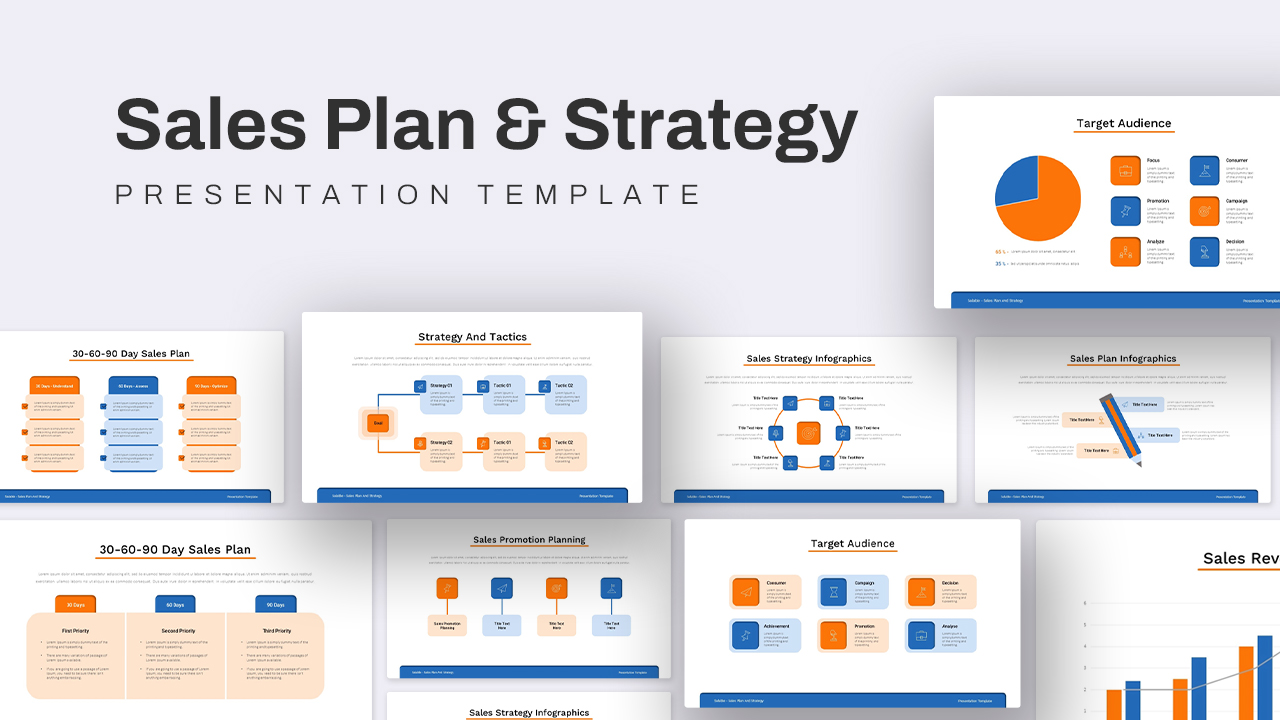
Sales Plan and Strategy Presentation Template
PowerPoint Templates
Premium
-

Business Strategy Flow Diagram Template for PowerPoint and Keynote
Diagrams
Premium
-
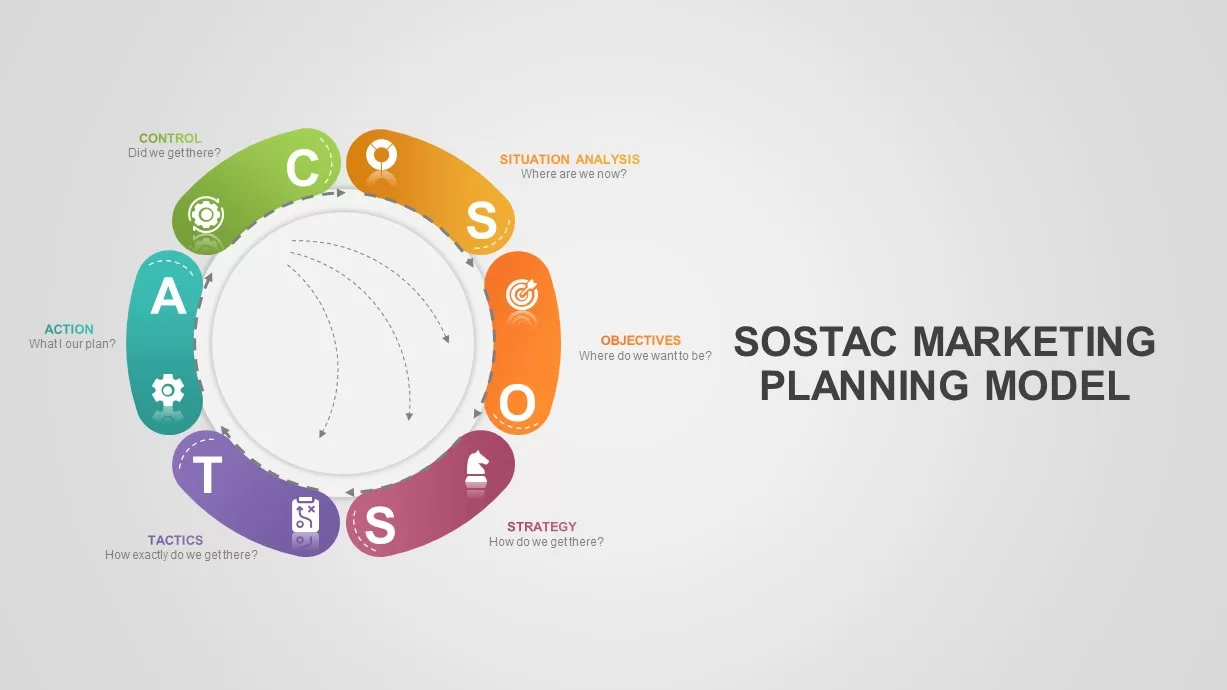
SOSTAC Marketing Model PowerPoint Template
Business Models
Premium
-
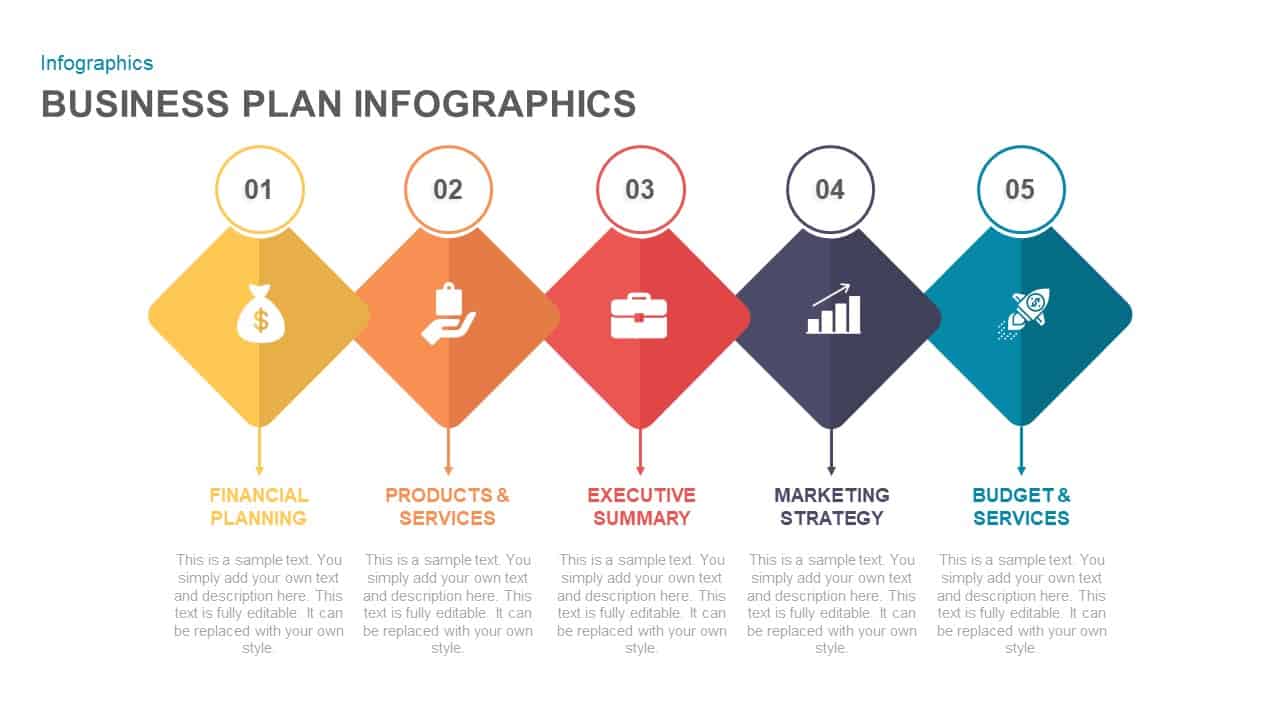
Business Plan Infographic Template for PowerPoint Presentation
Business Models
Premium
-
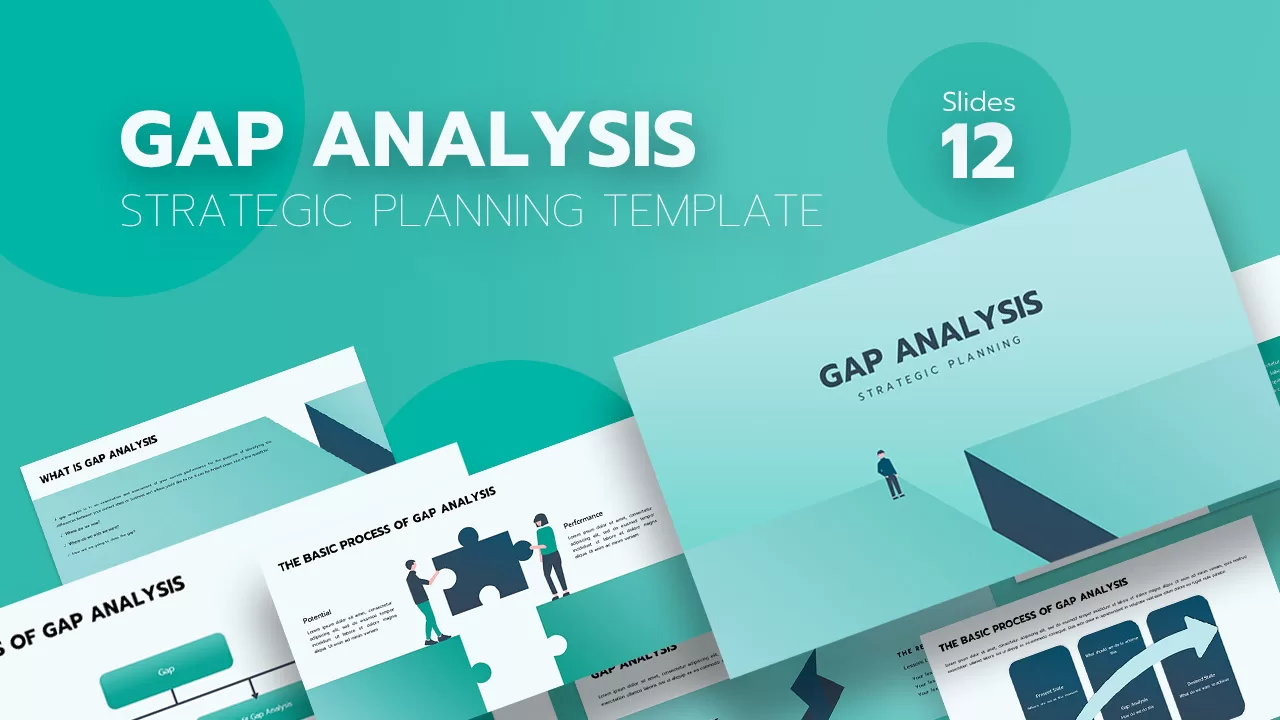
Gap Analysis Strategic Planning Template
PowerPoint Templates
Premium
-
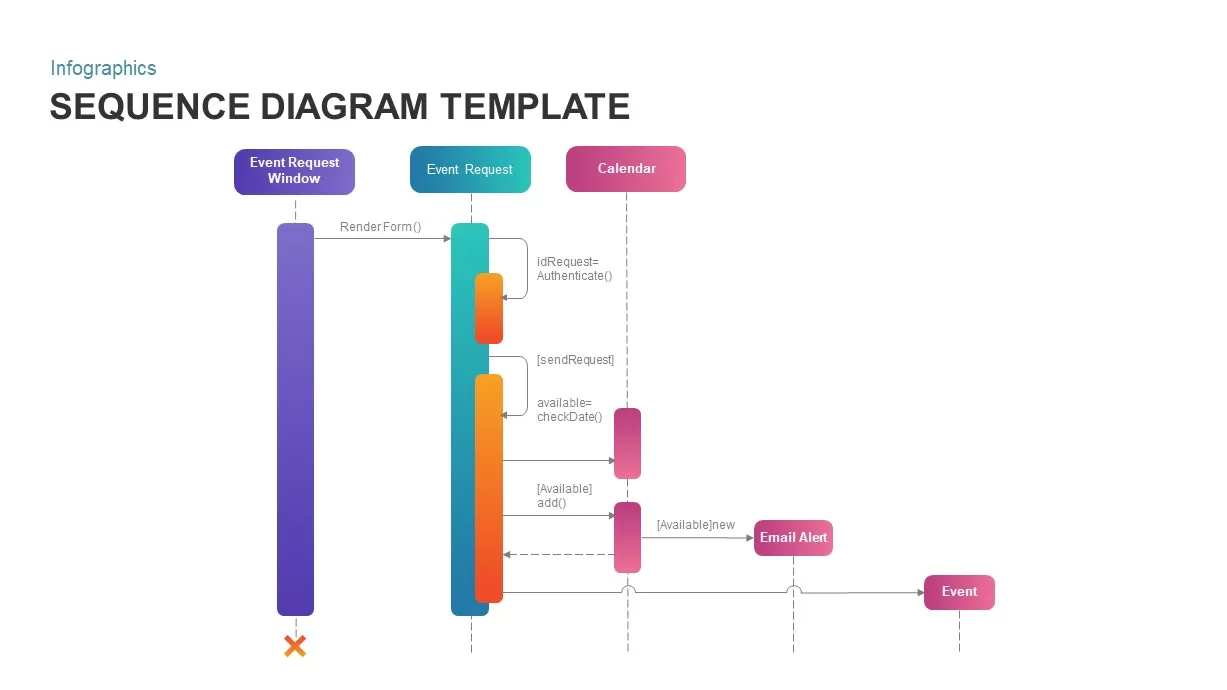
Sequence Diagram for PowerPoint Presentations
Diagrams
Premium
-
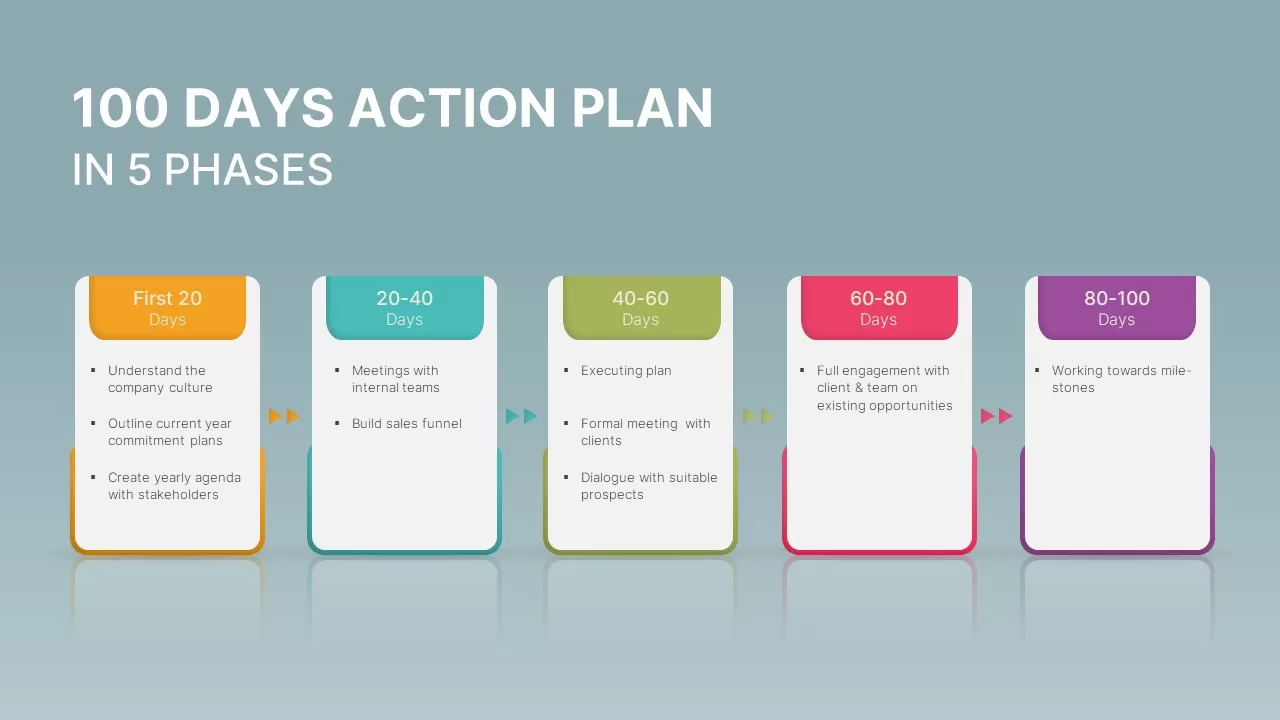
100-Day Action Plan PowerPoint Template
Timeline PowerPoint Template
Premium
-

5 Step Sales Planning PowerPoint Template
Business Models
Premium
-

SCQA Template PPT Slides
PowerPoint Templates
Premium
-
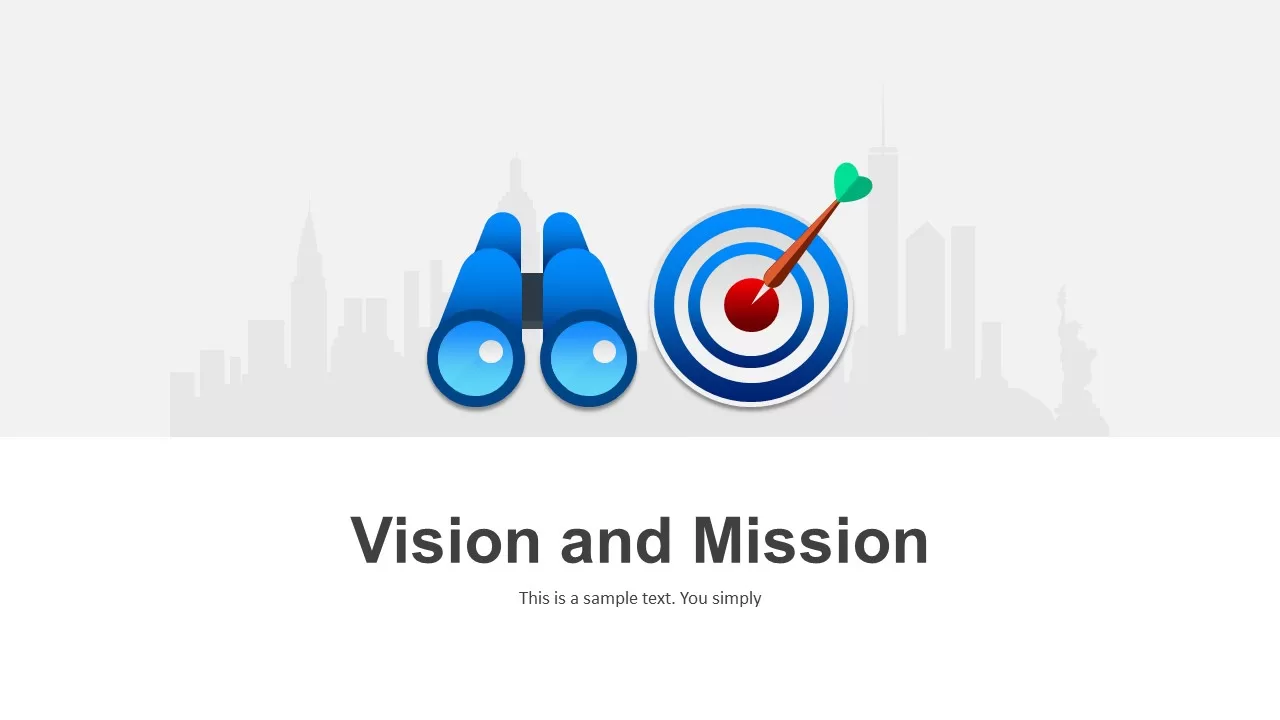
Vision and Mission Template for PowerPoint
Business Models
Premium
-
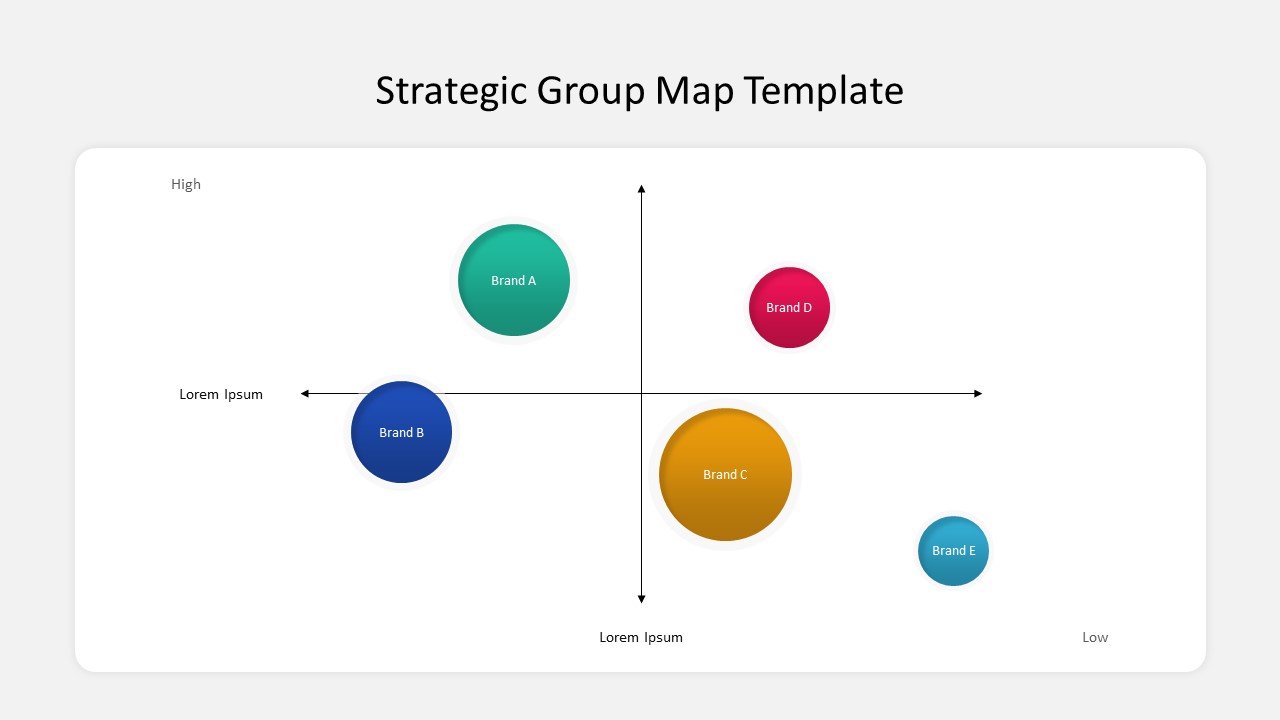
Free Strategic Group Map PowerPoint Template
PowerPoint Templates
Free
-
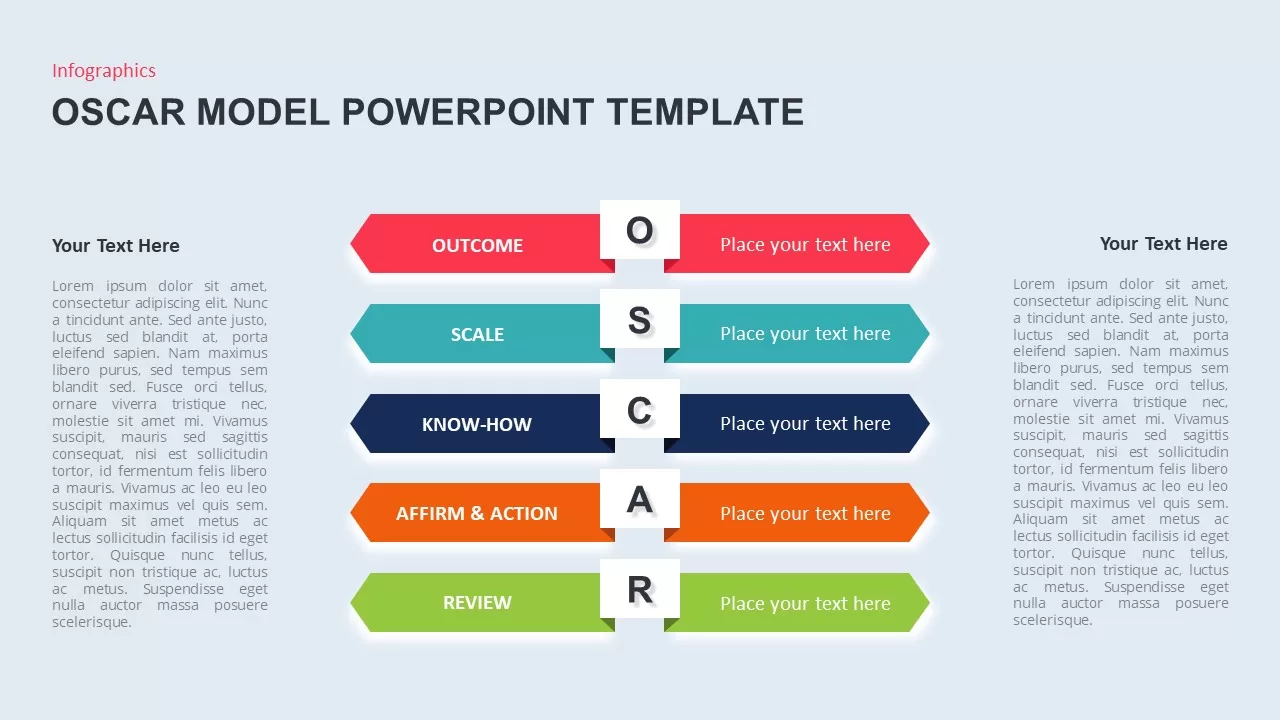
OSCAR Model PowerPoint Template
Diagrams
Premium
-
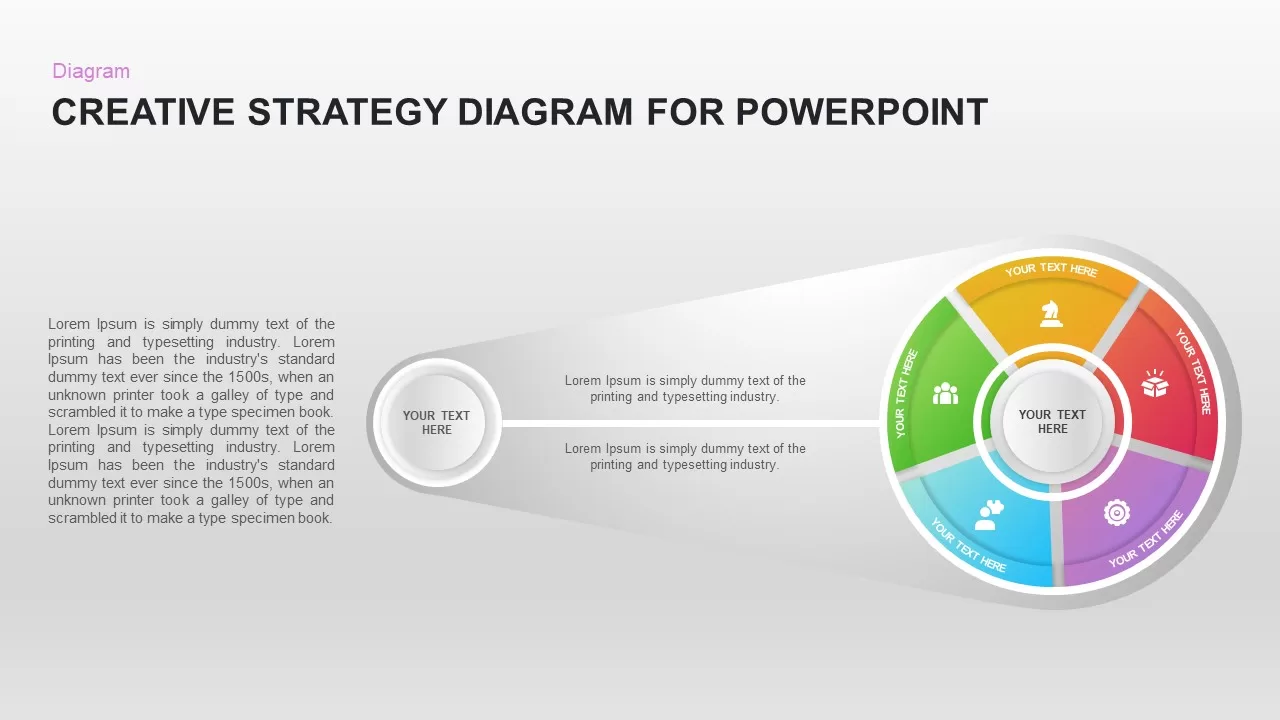
Creative Strategy Diagram for PowerPoint
Business Models
Premium
-
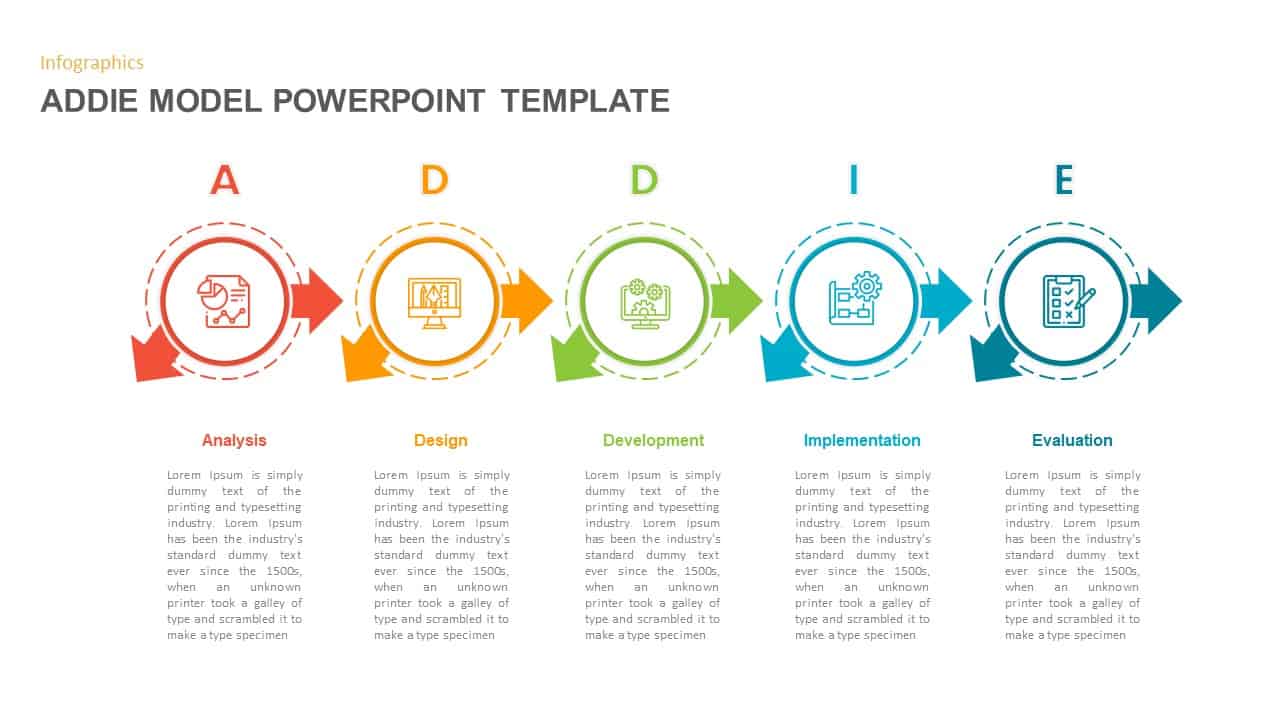
ADDIE Model PowerPoint Template
Business Models
Premium
-

30 60 90 Day Business Plan Template for PowerPoint & Keynote
Business Models
Premium
-
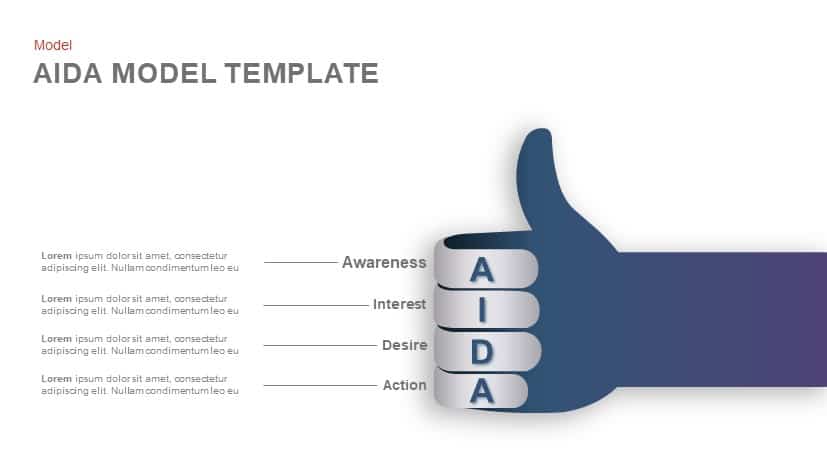
AIDA Model Template for PowerPoint and Keynote Slide
Business Models
Premium
-
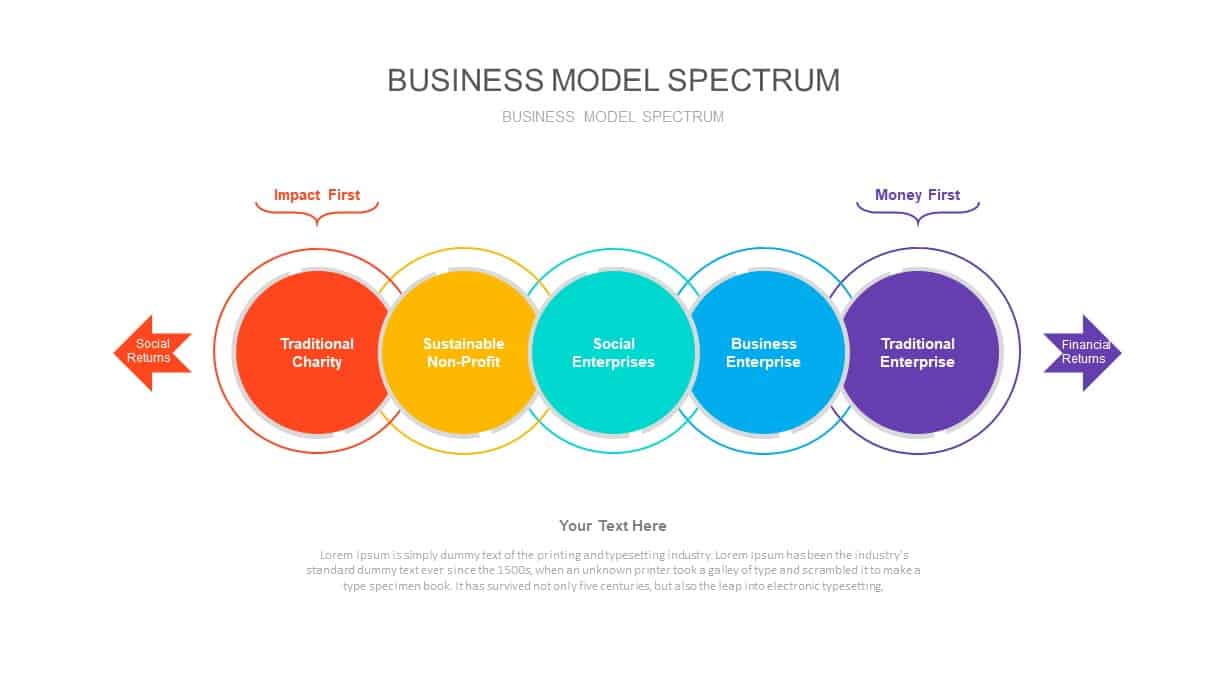
Business Model Spectrum PowerPoint Diagram
Business Models
Premium
-
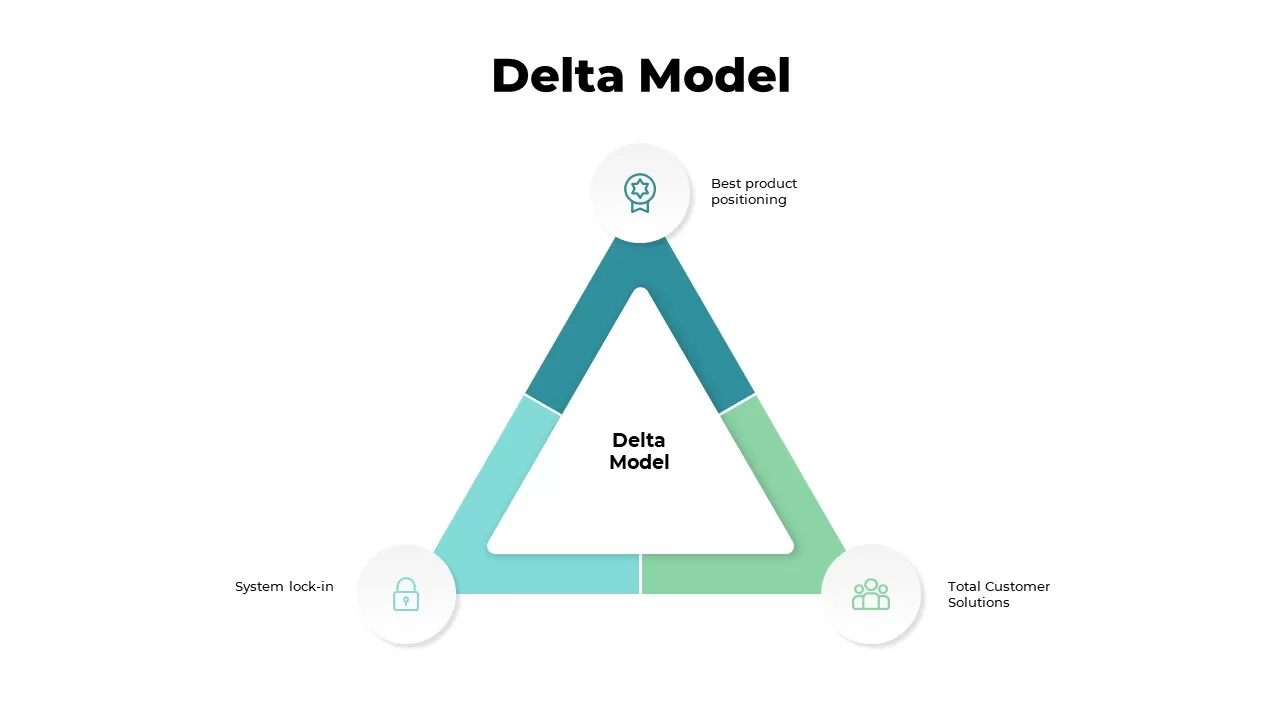
Delta Model PowerPoint Template
Shapes
Premium
-
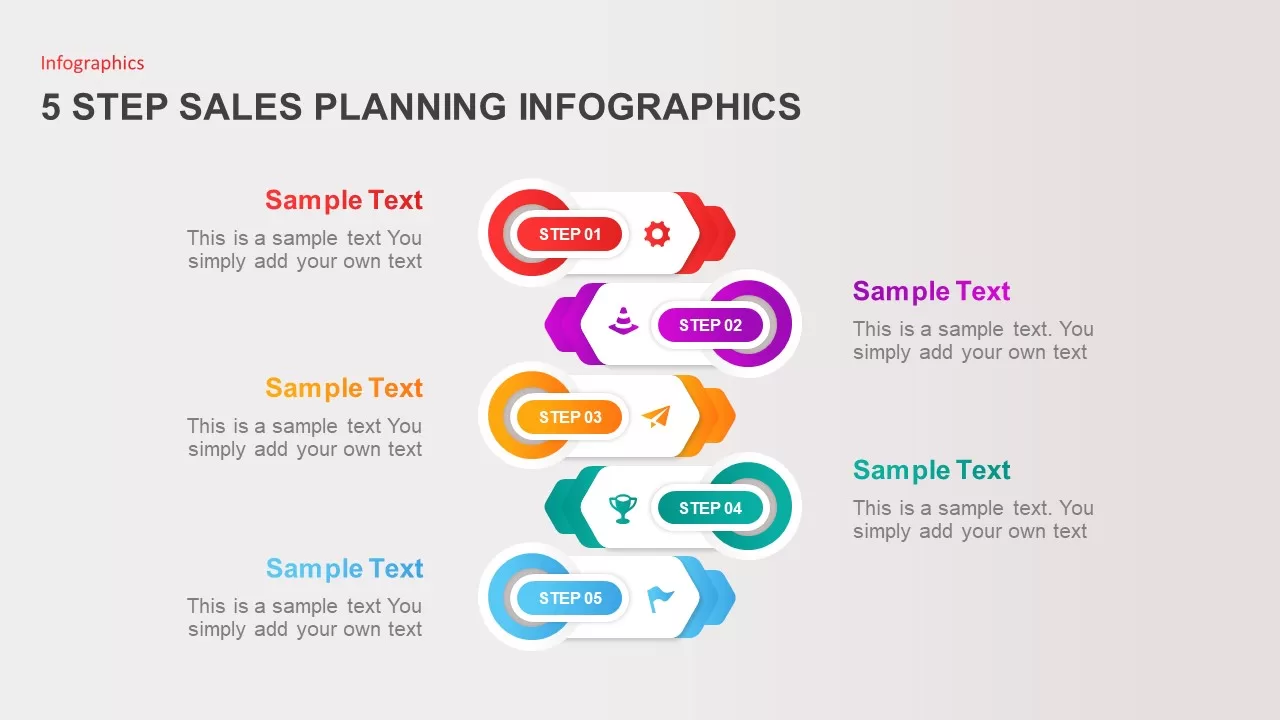
5 Step Sales Planning Template
Diagrams
Premium
-

Mintzberg 5P PowerPoint Template
Business Models
Premium
-

Strategy Pyramid PowerPoint Template
PowerPoint Business Templates
Premium
-
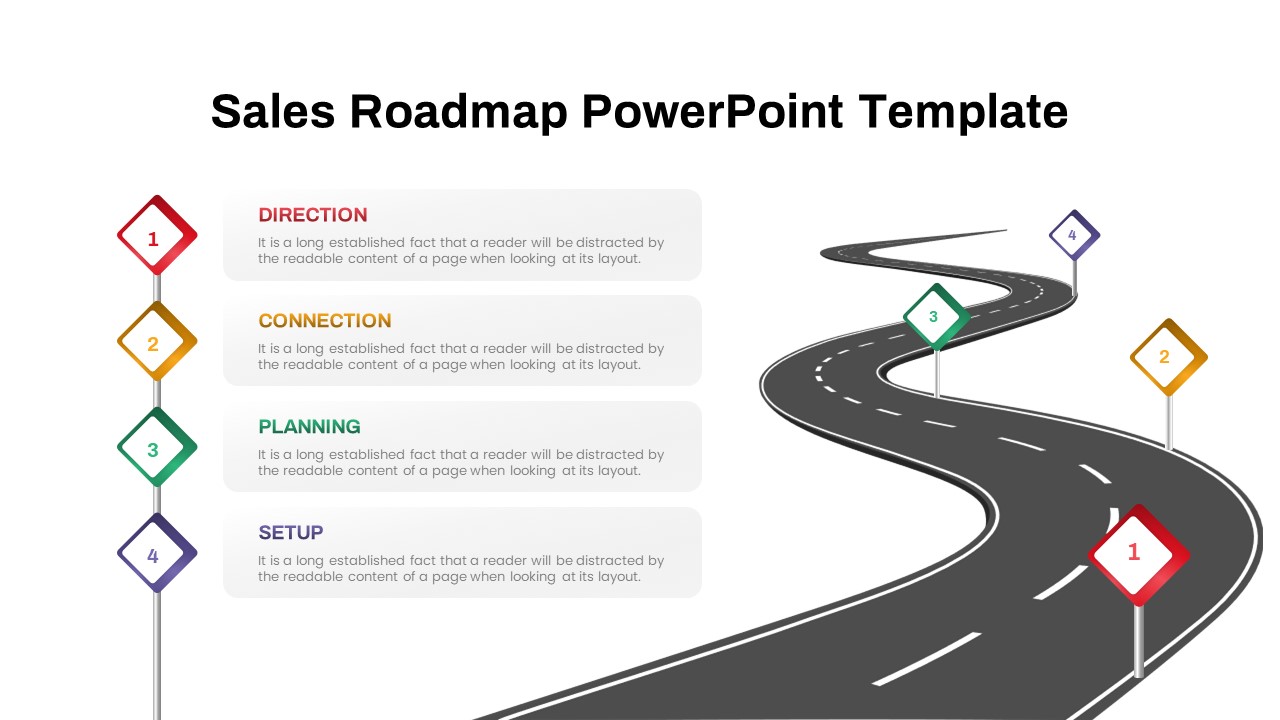
Sales Roadmap PowerPoint Template
PowerPoint Business Templates
Premium
-

4 Step Business Plan Infographics
Infographic
Premium
-
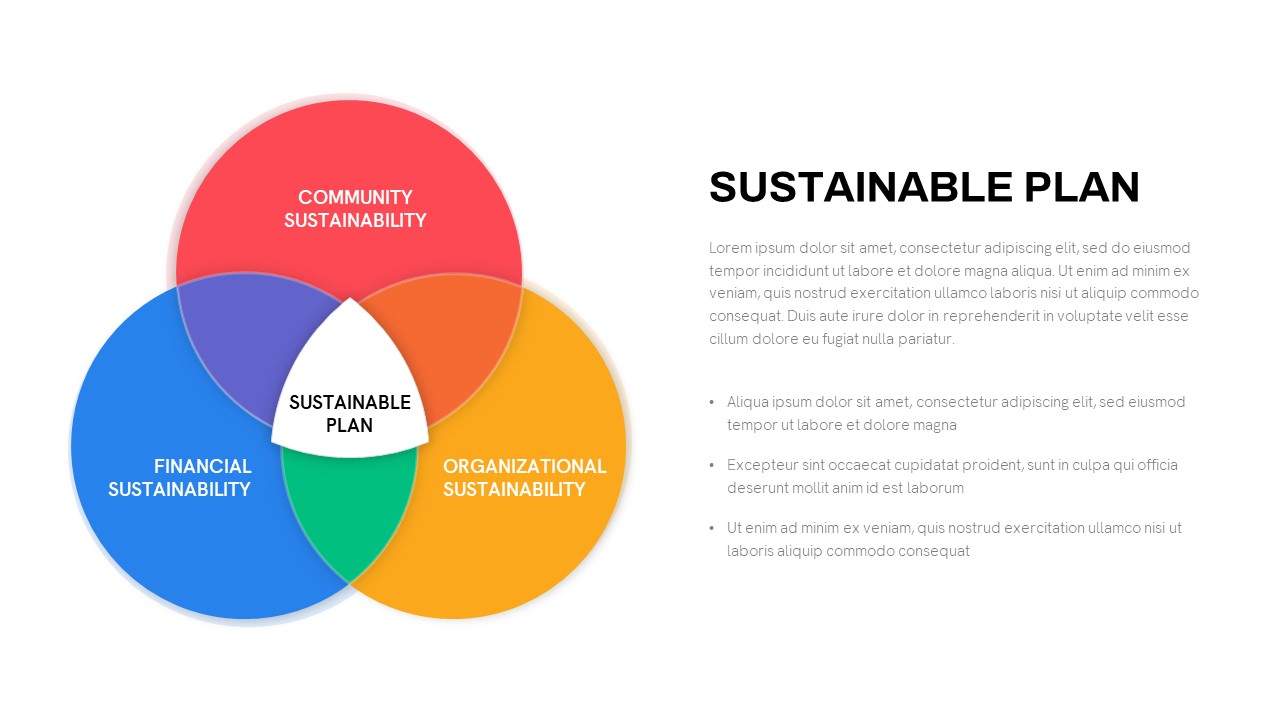
Sustainability PowerPoint Template
Infographic
Premium
-
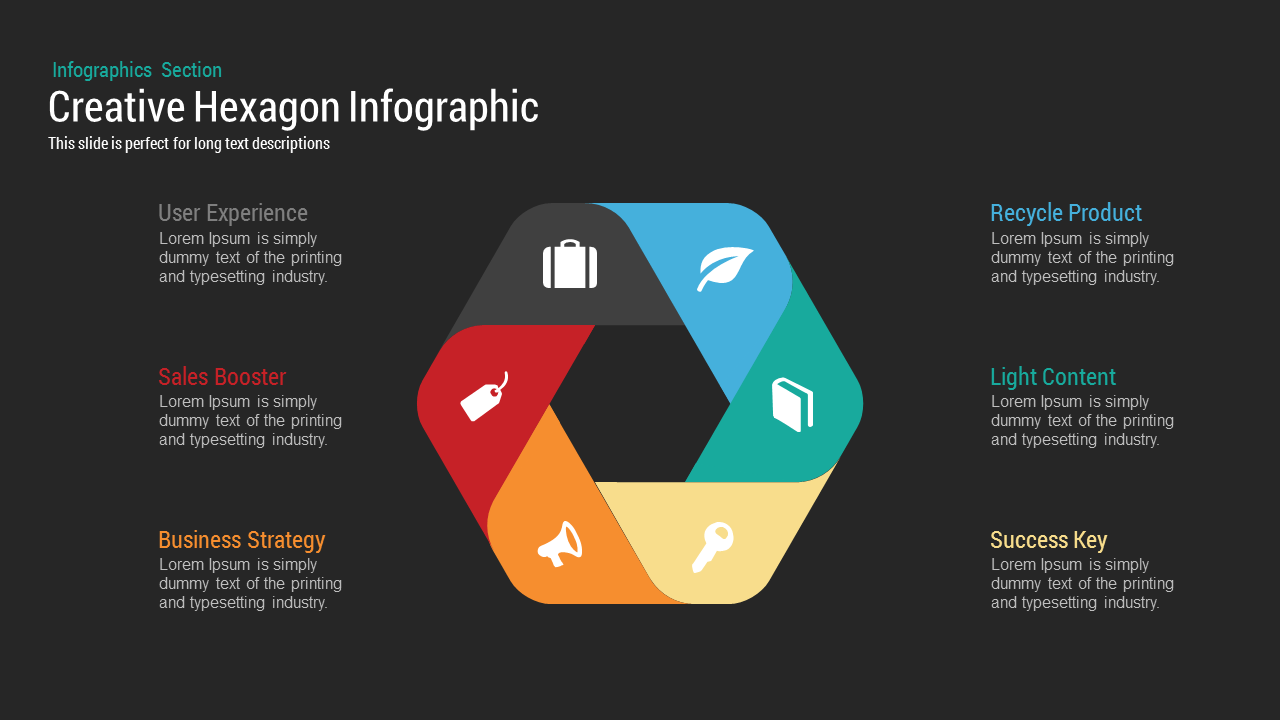
Creative Infographic Hexagon PowerPoint Template and Keynote
Circular Diagrams
Premium
-

Product Strategy PowerPoint Template
Pyramid
Premium
-
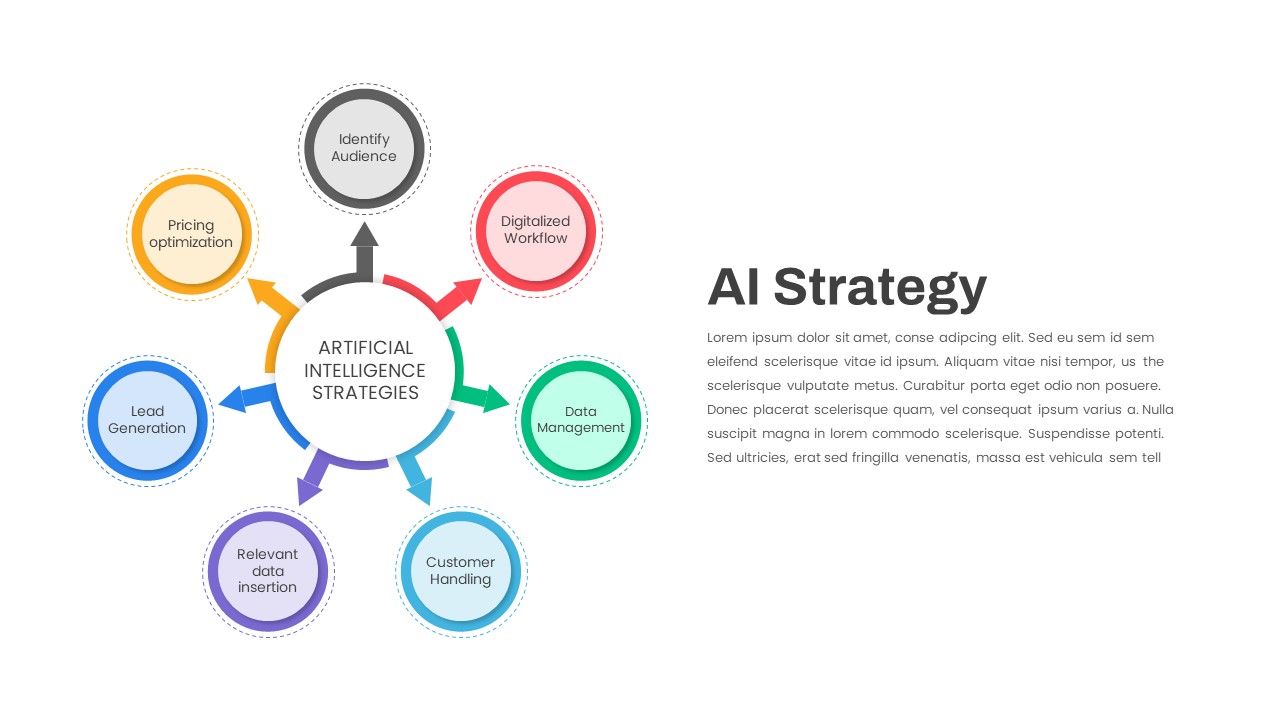
AI Strategy PowerPoint Template
PowerPoint Templates
Premium
-
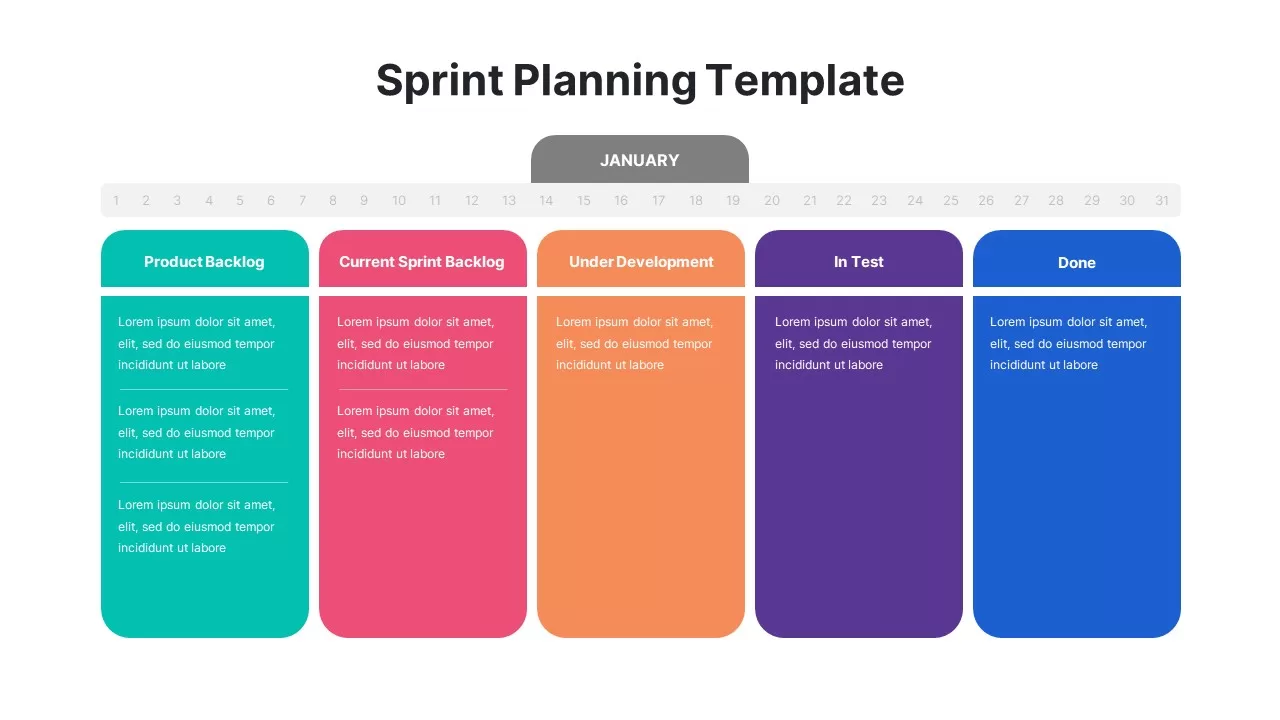
Sprint Planning PowerPoint Template
PowerPoint Templates
Premium
-
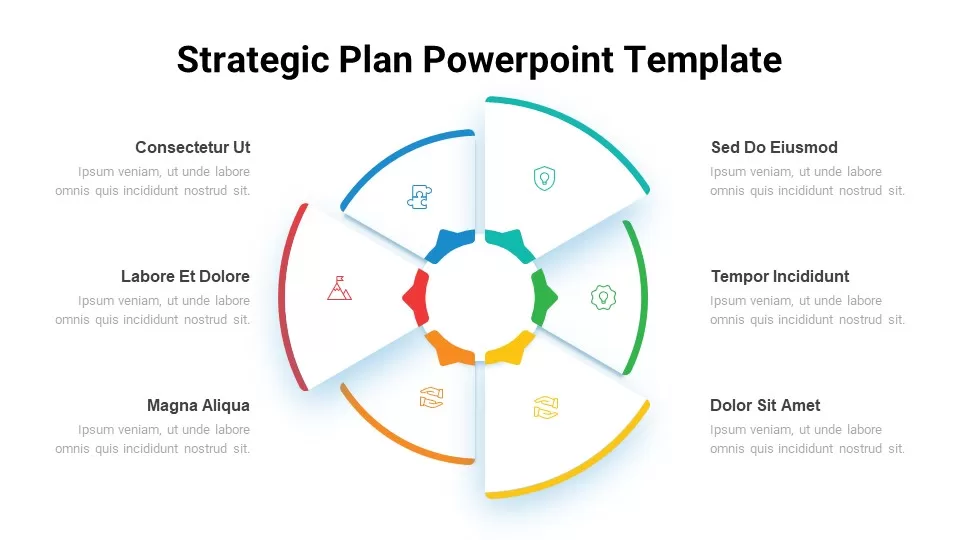
Free Strategic Plan Template for PowerPoint
Infographic
Free
-
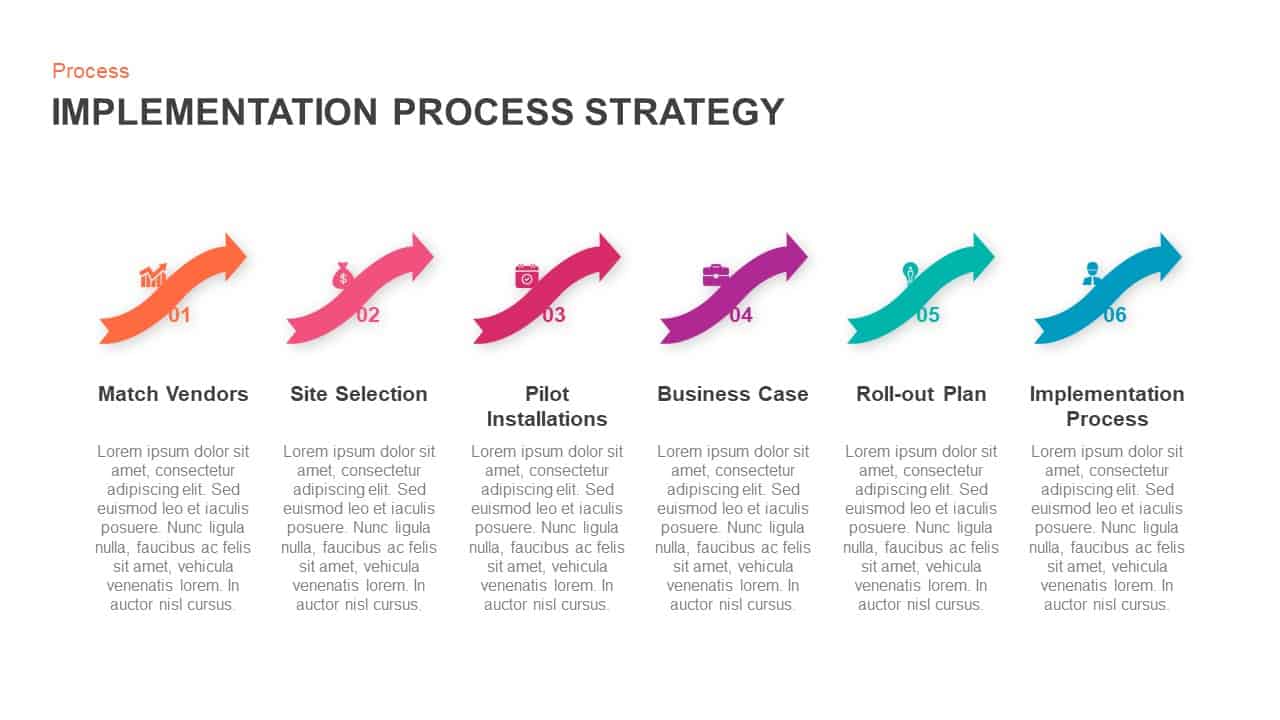
Implementation Process Strategy Ppt Template
Timeline PowerPoint Template
Premium
-
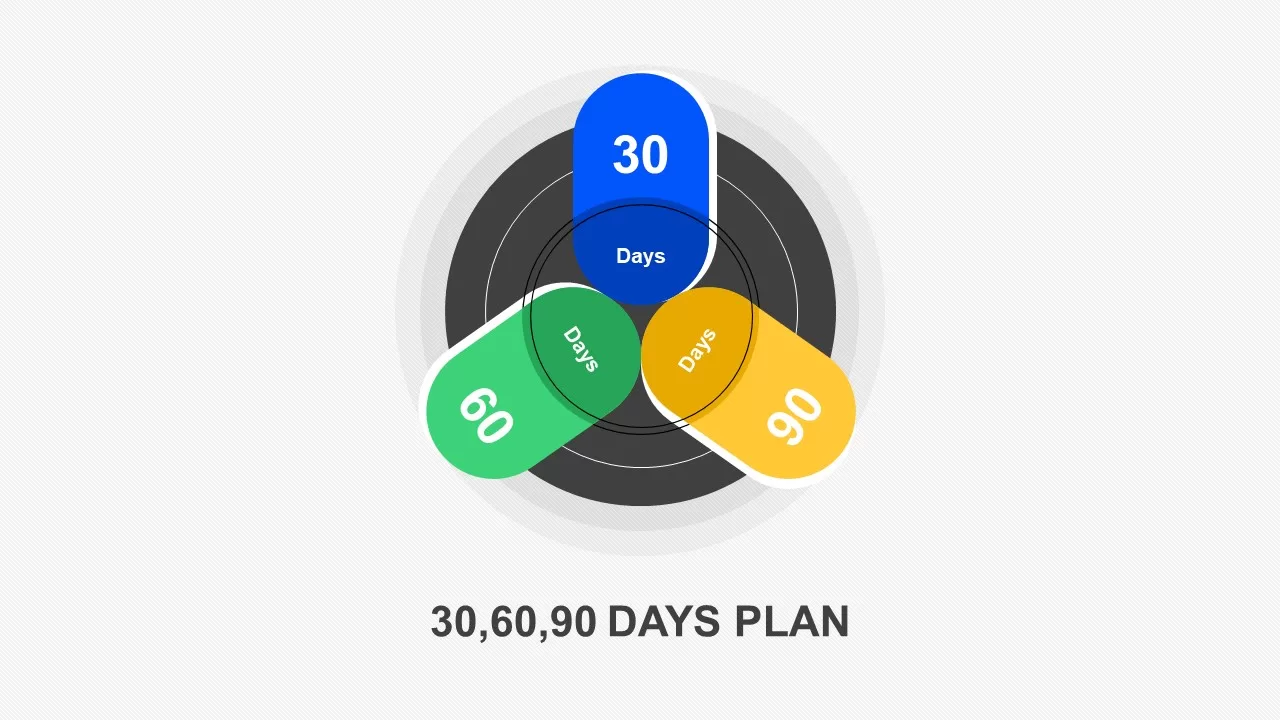
30 60 90 Day Plan HR Template
Business Models
Premium
-

Free Goal Setting PowerPoint Template
PowerPoint Business Templates
Free
-

Communication Problems Strategic Plan Template for PowerPoint & Keynote
Business Models
Premium
-
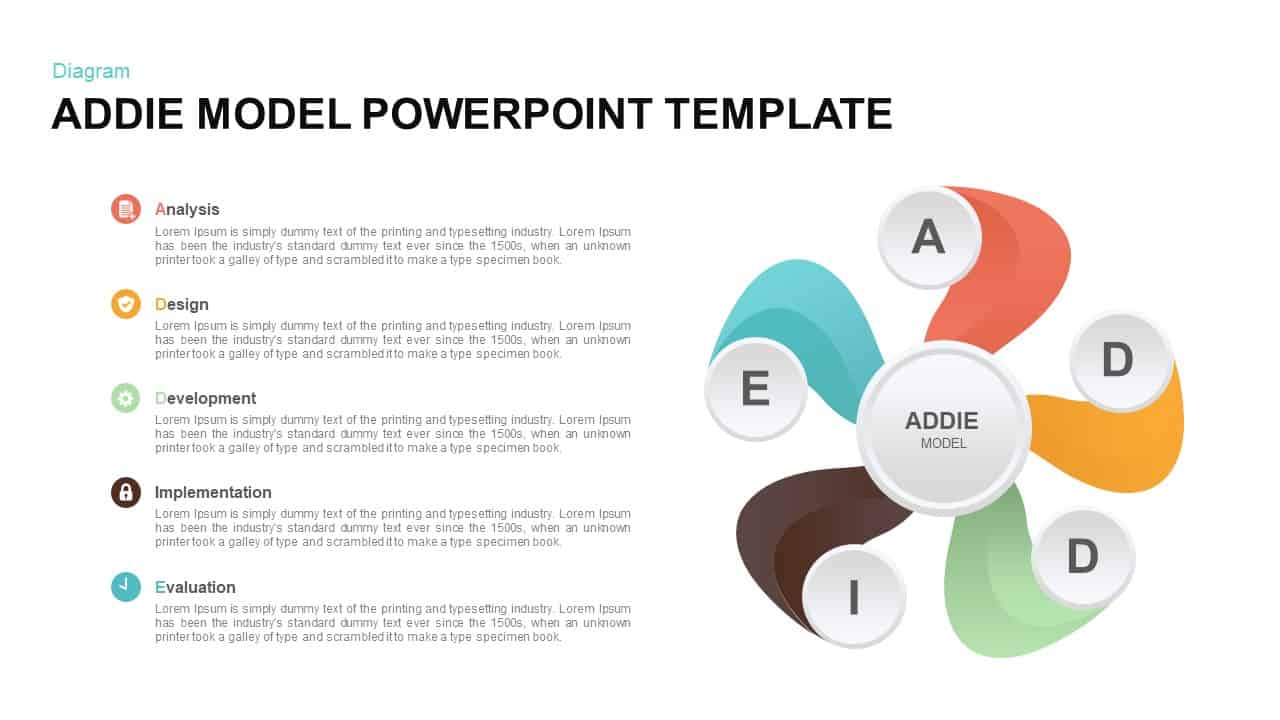
ADDIE Model PowerPoint Template
Business Models
Premium
-
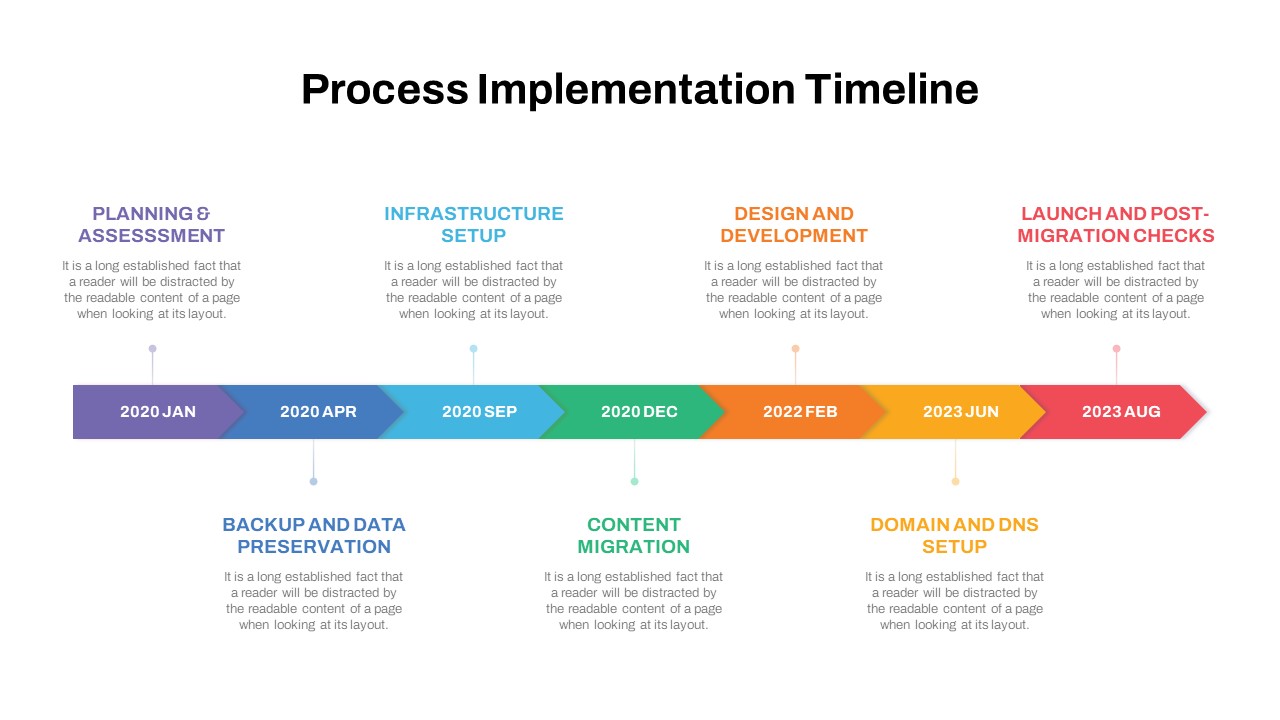
Process Implementation Timeline Template for PowerPoint & Keynote
Timeline PowerPoint Template
Premium
-

Corporate Level Strategy Template
PowerPoint Business Templates
Premium