Home » Business Models » Audit Implementation Diagram for PowerPoint & Keynote Presentation
Audit Implementation Diagram for PowerPoint & Keynote Presentation


- Version 1.0.0
- Download 170
- File Size 0.00 KB
- File Count 1
- Create Date June 6, 2019
- Last Updated July 9, 2022
Audit Implementation Diagram for PowerPoint & Keynote Presentation
Audit Implementation PowerPoint Diagram
Use audit implementation diagram to show six steps for audit implementation. Audit implementation is a complex process that drives the organization or business on the right path. This financial template is a simple vector graphics created by using SmartArt icons and simple PowerPoint objects. The professional chartered accountants or financial analysts can use this PowerPoint diagram to display six steps to an effective continuous audit process. Creating priority areas and defining the process frequency are two of the six steps that internal auditors and senior managers need to take into concern before making the shift to continuous auditing. This is a vital monitoring diagram for the audit process that helps improve the organization through tackling financial maladjustments. The circle diagram split into two segments, each segment colored distinctively and having six topics for the PowerPoint presentation. At a glance, the template looks like a semi-circle diagram, but after few seconds you can feel it as a full circle diagram. The split nature enables the audience to get the content more easily with the support of infographic metaphors. You can access more PowerPoint Templates here Grab the free ppt now!
The circle ppt template contains six segments with bullet listings. Between each circular shape, there is an arrow focusing on the infographic icons and presentation topic. The template is ideal for presenting company policies, processes, and effectiveness of internal control, audit rules, process frequency, and establishing priority areas. Presenters can depict their key topic in the center circle and its sub-elements on the peripheral zone. Each topic is complemented by meaningful PowerPoint clipart’s that helps both host and the guest. You can summarize the six-step audit implementation as follows;
- Establishing priority areas
- Identifying monitoring and continuous audit rules
- Determining the process frequency
- Organizing continuous audit parameters
- Following up
- Communicating results
The audit implementation template for the six-step PowerPoint presentation is a customizable diagram. The users can alter or modify the content of the presentation or the PowerPoint features.
Attached Files
| File |
|---|
| https://premiumdownloads.s3.amazonaws.com/SB01375-6 Steps For Audit Implementation.zip |
Login to download this file
Add to favorites
Add to collection
-
Item ID
SB01375 -
Rating
0.0
(0 reviews)
Related Templates
-
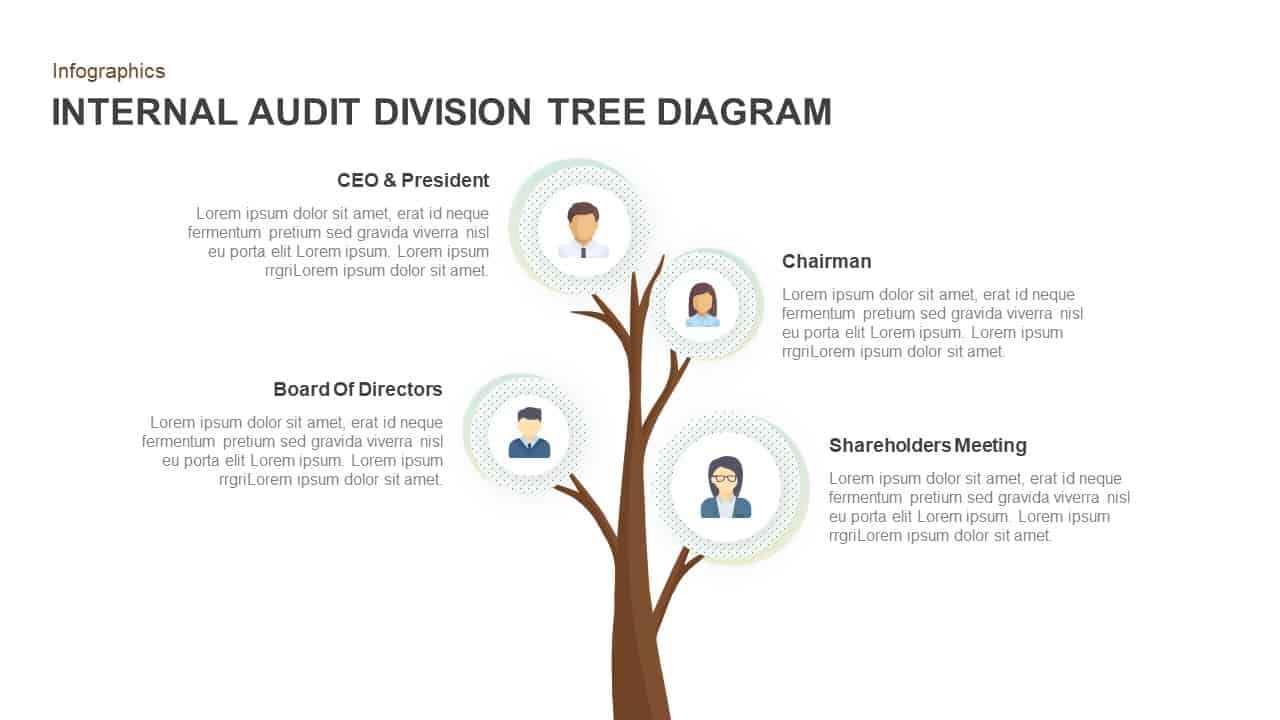
Internal Audit Division Tree Diagram for PowerPoint & Keynote
Tree Diagrams
Premium
-
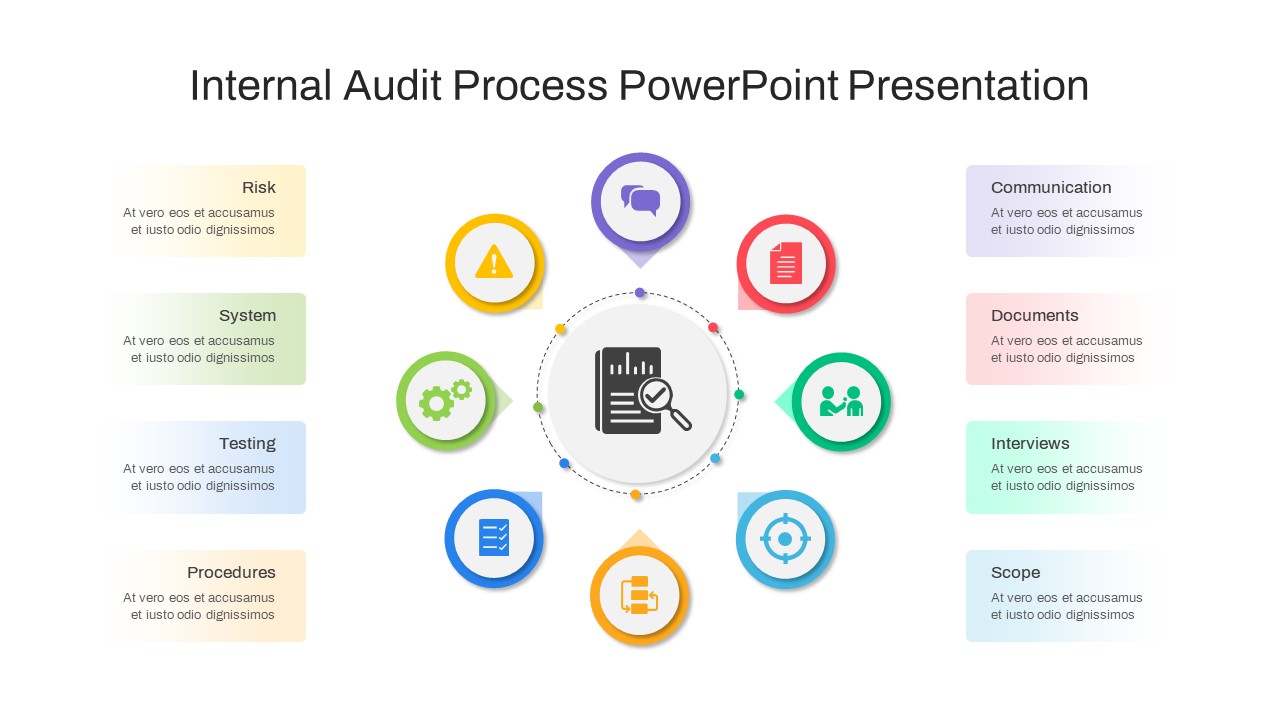
Internal Audit Presentation Template for PowerPoint PPT
Infographic
Premium
-
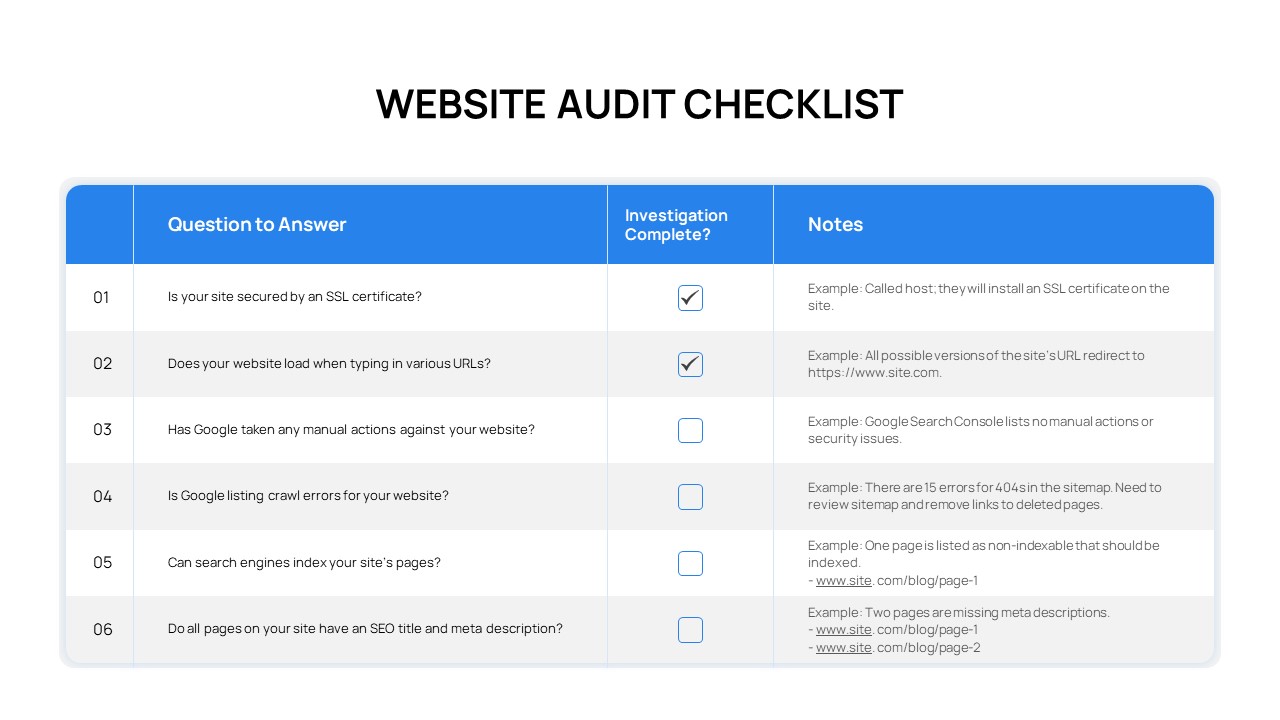
Website Audit Checklist PowerPoint Template
PowerPoint Templates
Premium
-

SEO Audit PowerPoint Template
Circular Diagrams
Premium
-
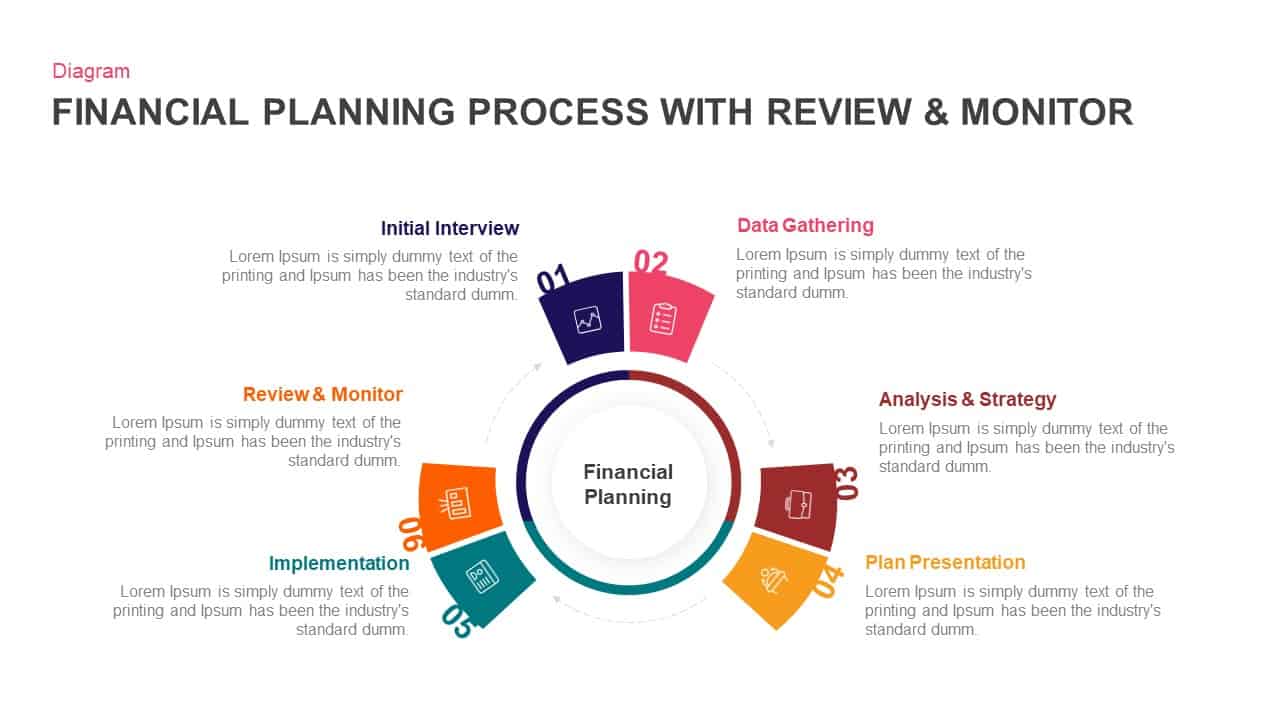
Financial Planning Process With Review and Monitor Template for PowerPoint & Keynote
Business Models
Premium
-
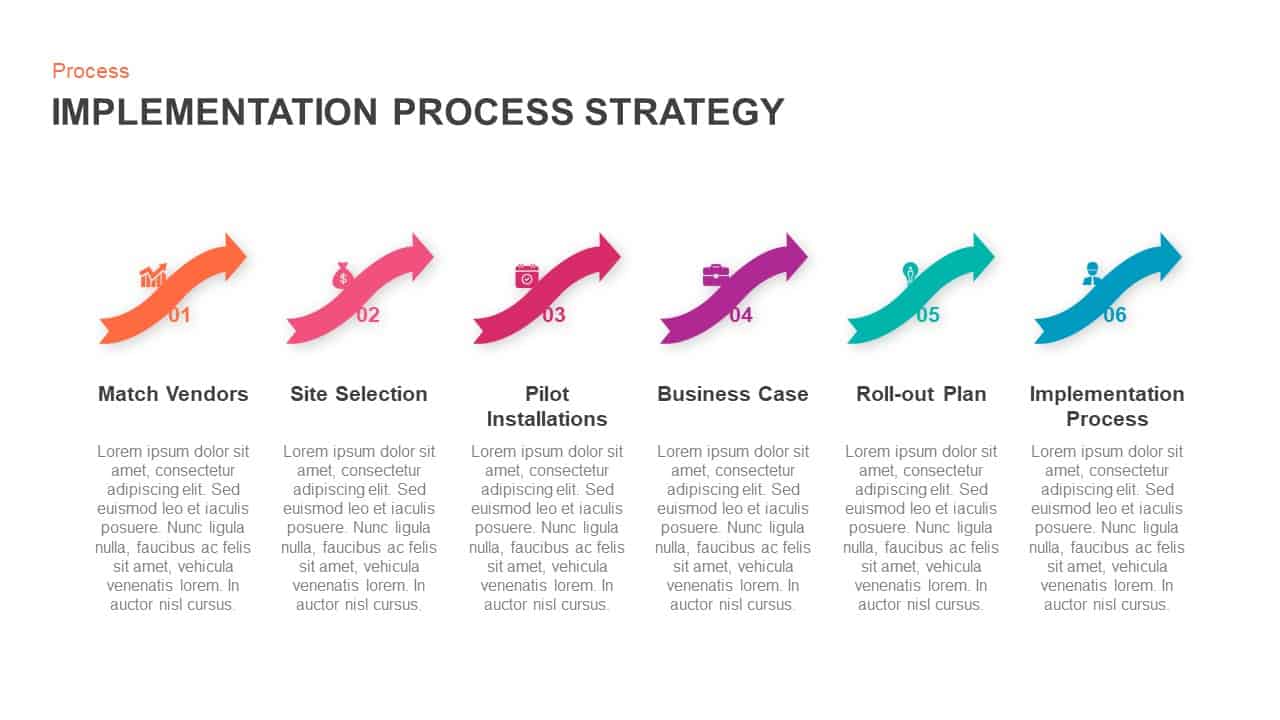
Implementation Process Strategy Ppt Template
Timeline PowerPoint Template
Premium
-
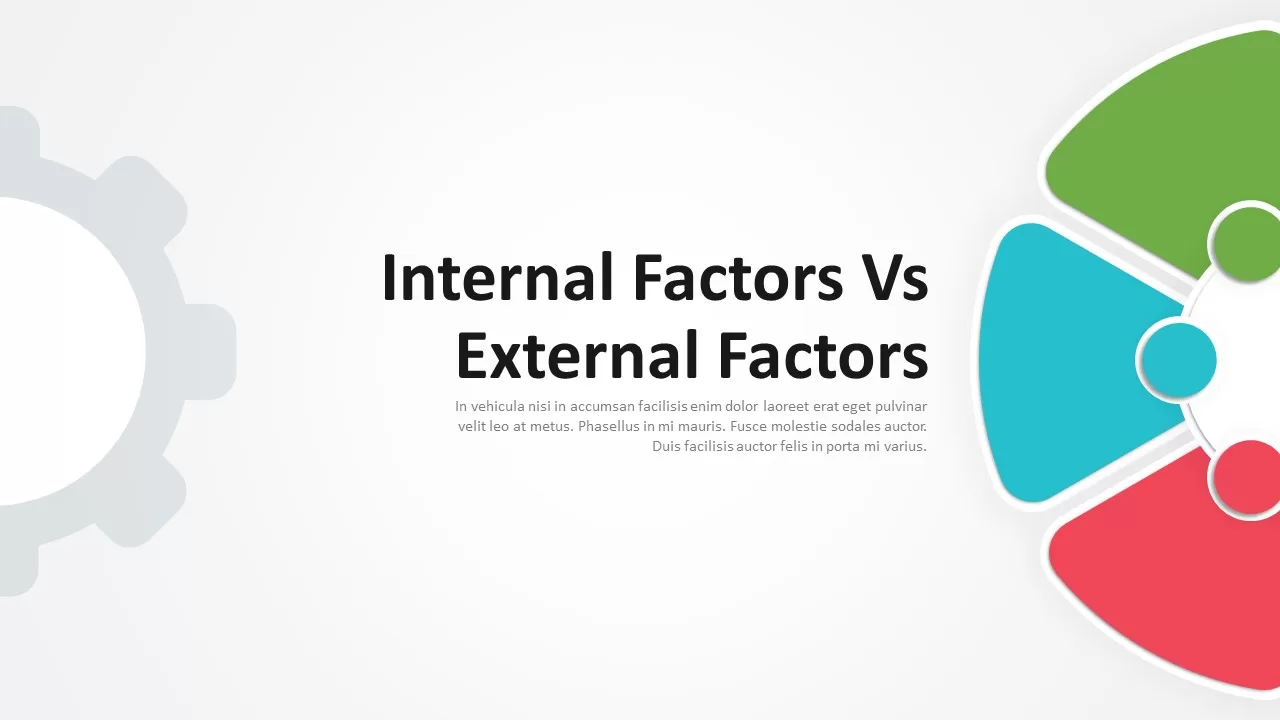
Internal Factors vs External Factors PowerPoint Template
Diagrams
Premium
-
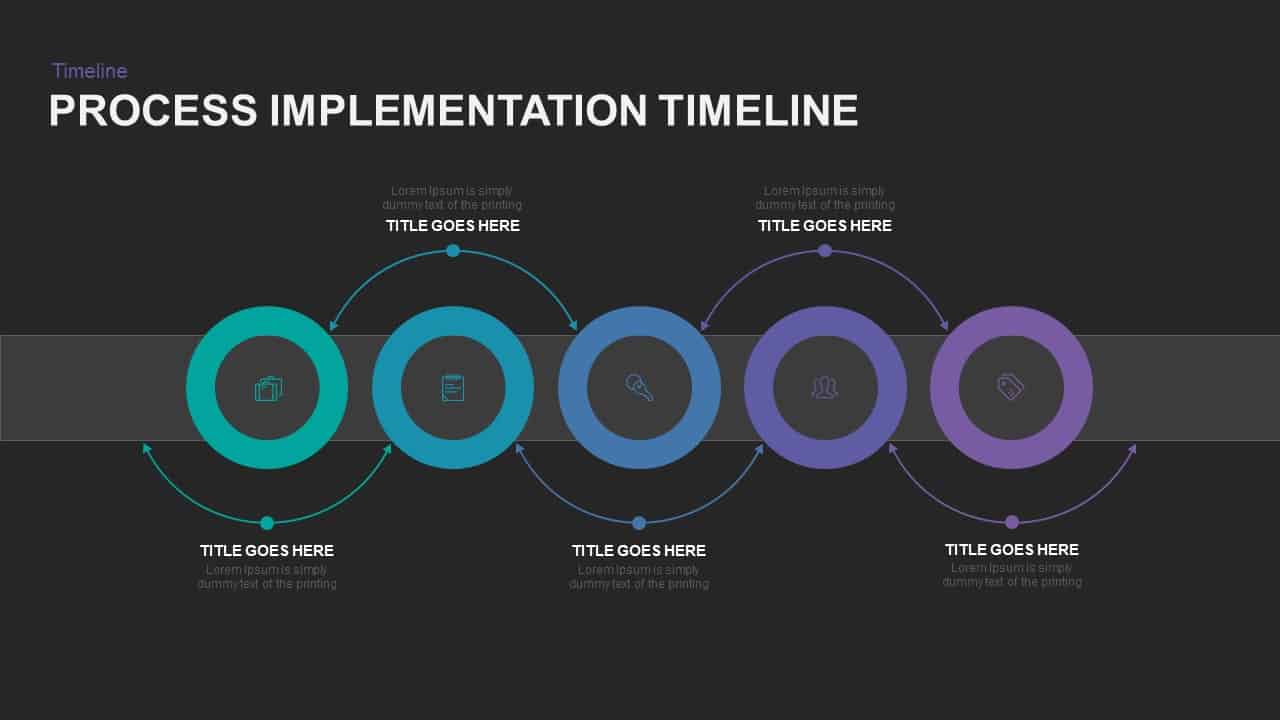
Process Implementation Timeline PowerPoint Template
Timeline PowerPoint Template
Premium
-
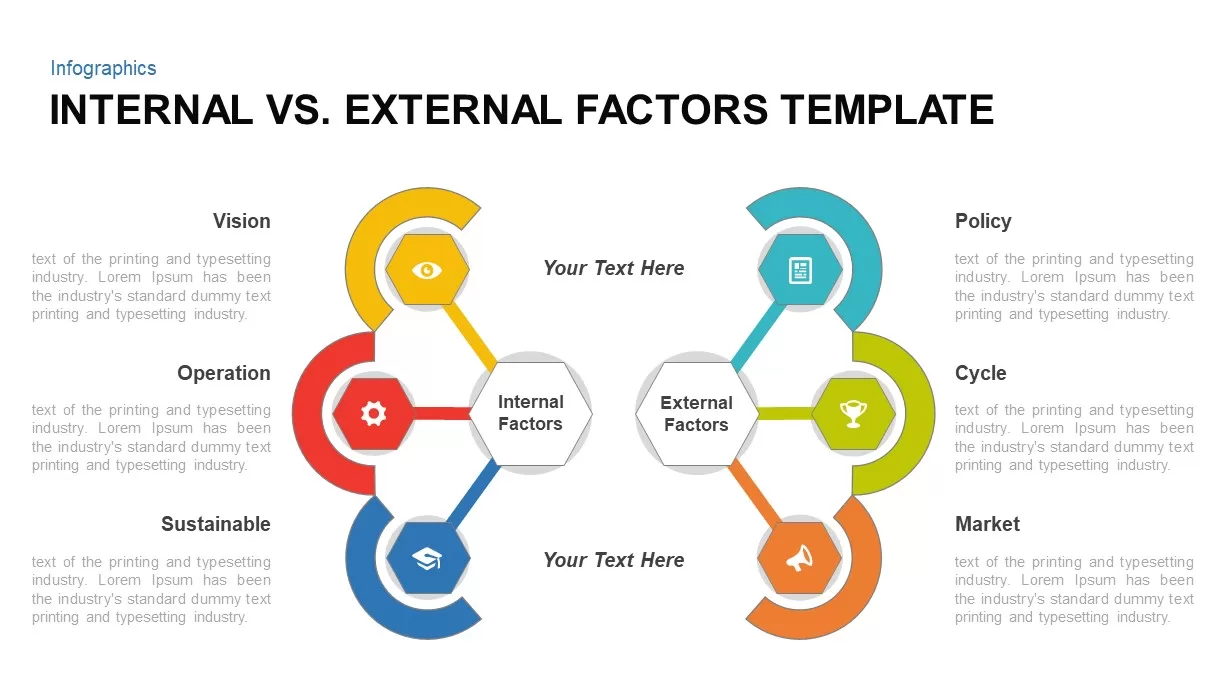
Internal vs. External Factors PowerPoint Template
Business Models
Premium
-
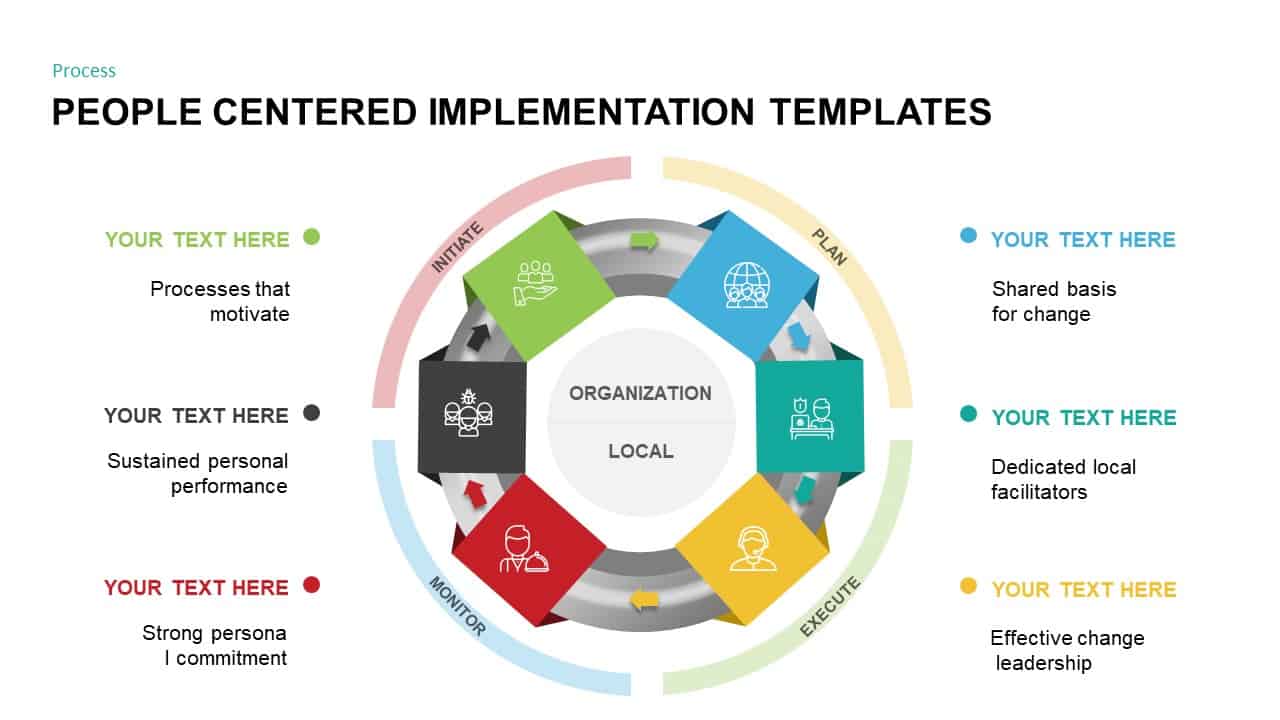
PCI (People Centered Implementation) Diagram for PowerPoint & Keynote
Circular Diagrams
Premium
-
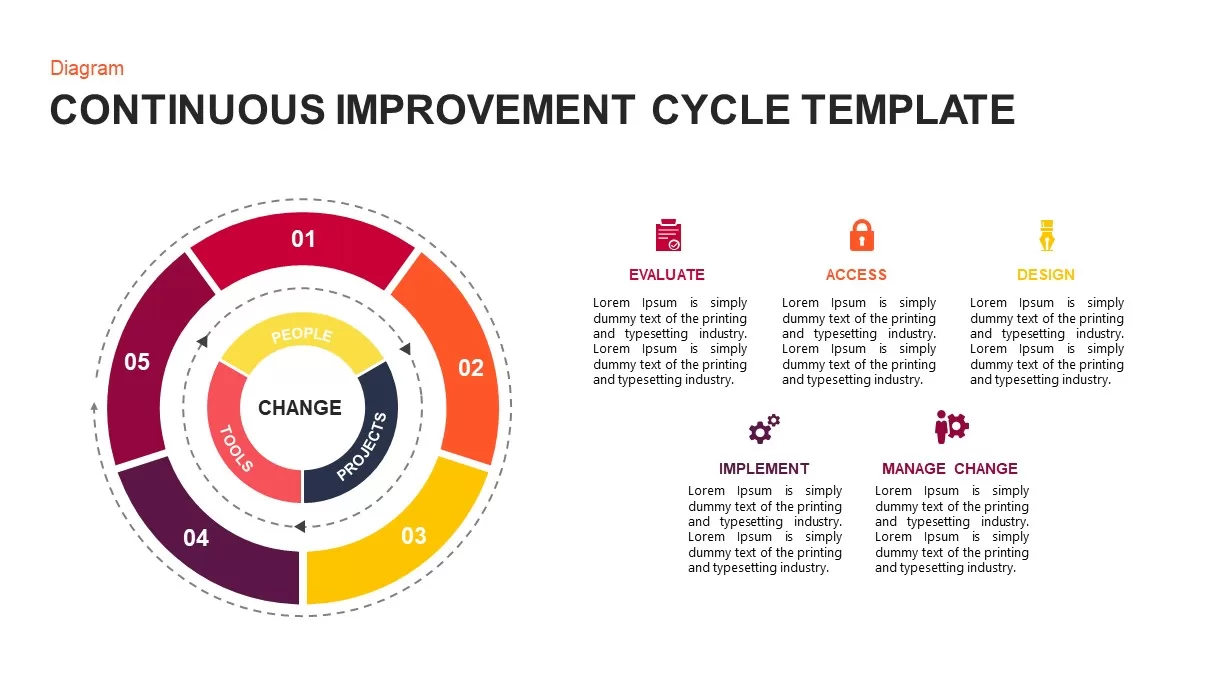
Continuous Improvement Cycle Diagram for PowerPoint
Circular Diagrams
Premium
-

Four Step Business Process Keynote and Powerpoint template
Business Models
Premium
-
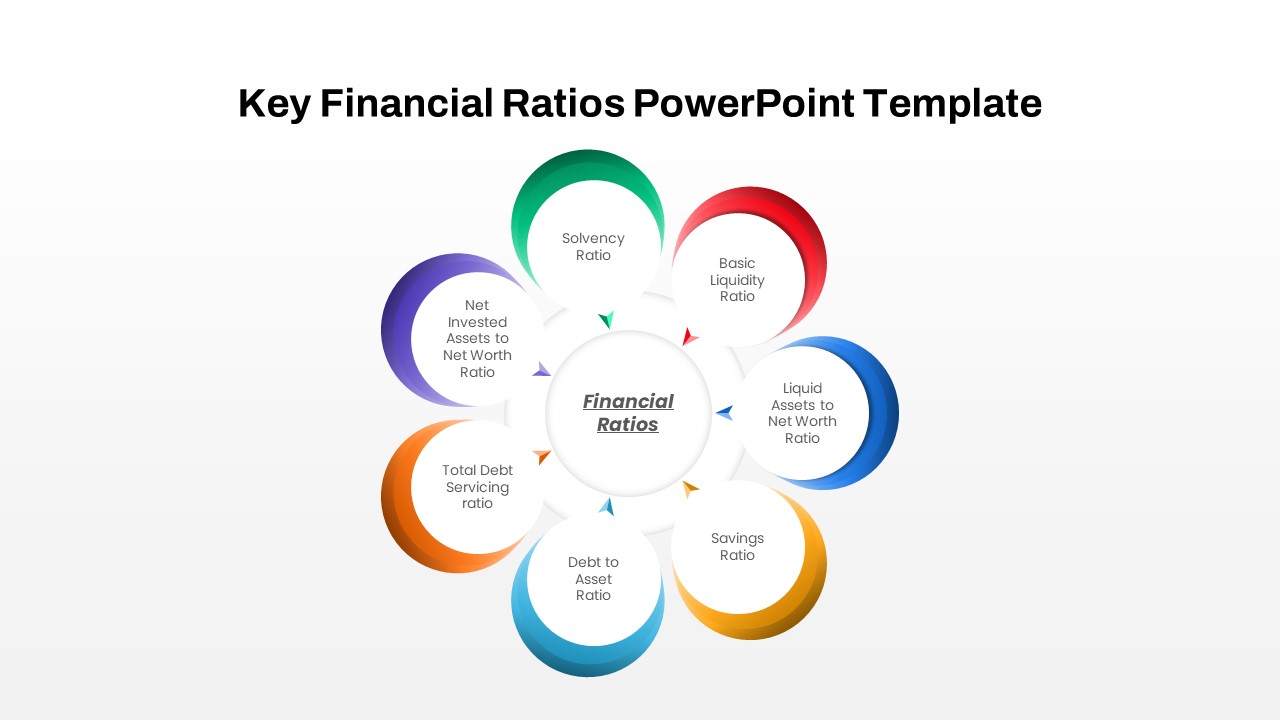
Key Financial Ratios PowerPoint Template
PowerPoint Templates
Premium
-

6 Step Flat Connection Diagram for PowerPoint and Keynote
Arrow Diagrams
Premium
-

Cycle Process PowerPoint Template and Keynote Diagram
Diagrams
Premium
-

3 Arrows Circle PowerPoint Template and Keynote Slide
Arrow Diagrams
Premium
-
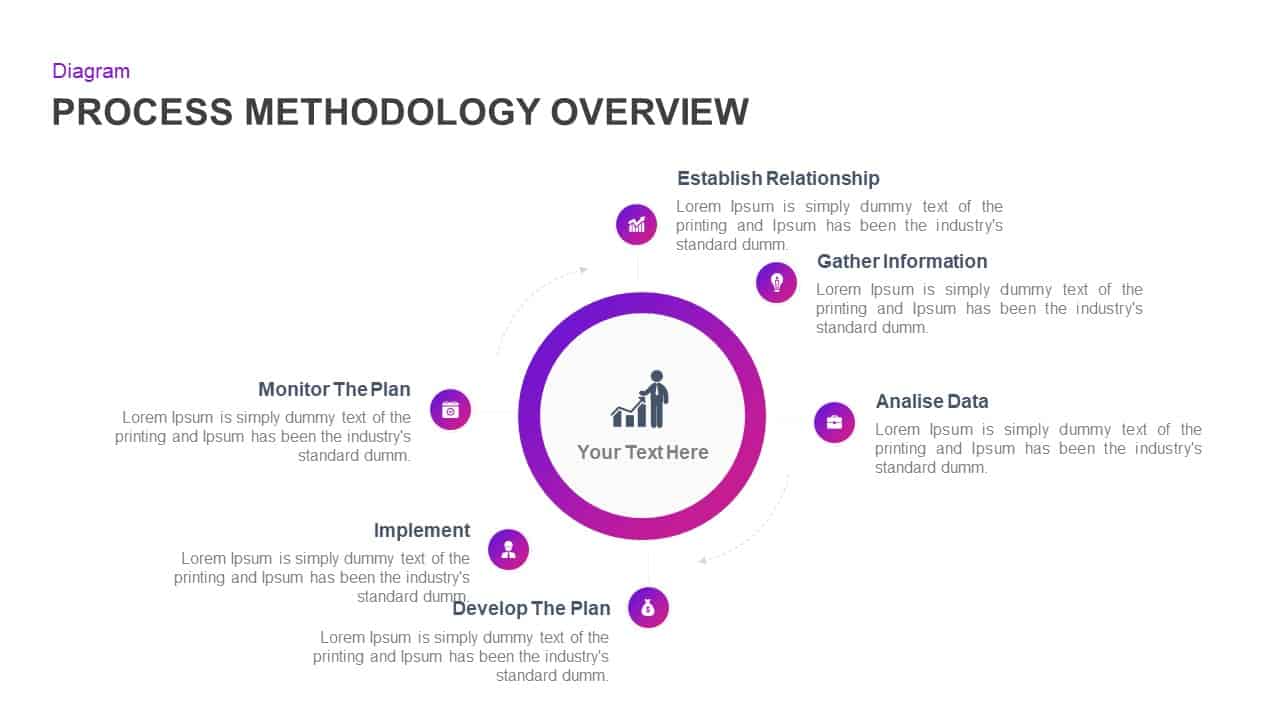
Process Methodology Overview PowerPoint Diagram
Circular Diagrams
Premium
-
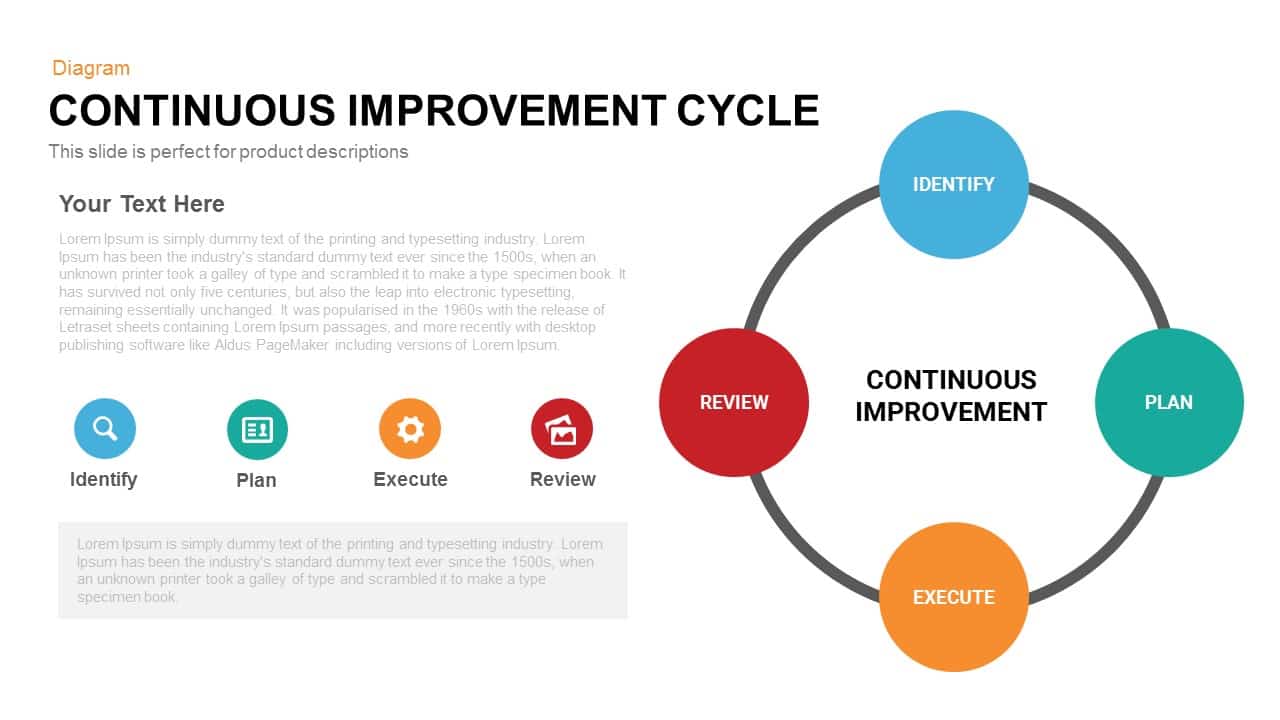
Continuous Improvement Cycle Template for PowerPoint and Keynote
Circular Diagrams
Premium
-
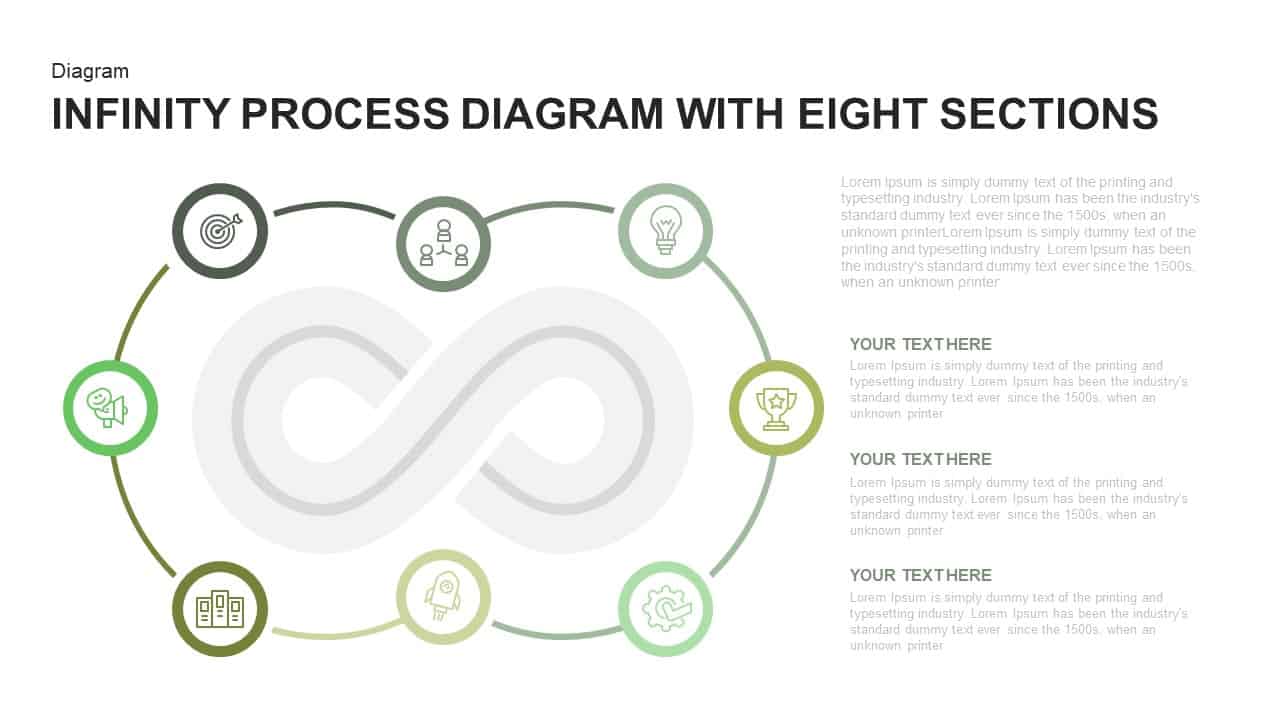
Infinity Process Diagram PowerPoint Template with Eight Sections
PowerPoint Templates
Premium
-

Linked Process Steps PowerPoint Template and Keynote
Diagrams
Premium
-
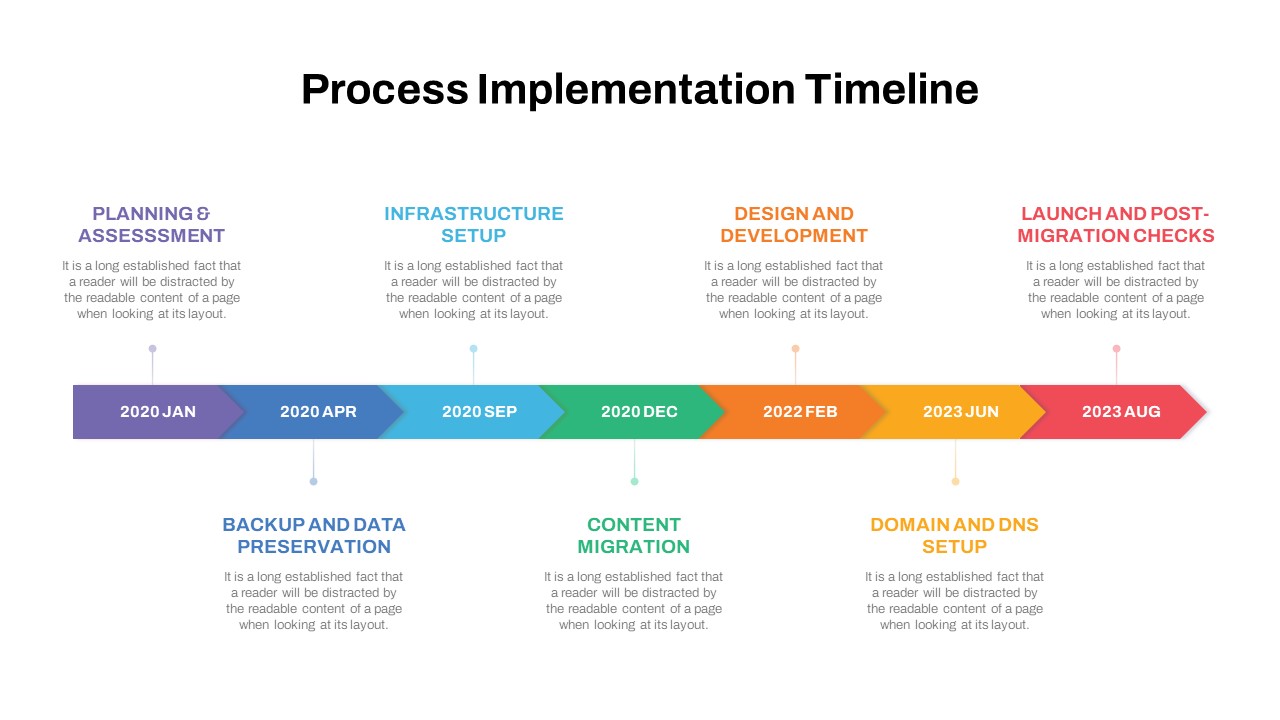
Process Implementation Timeline Template for PowerPoint & Keynote
Timeline PowerPoint Template
Premium
-
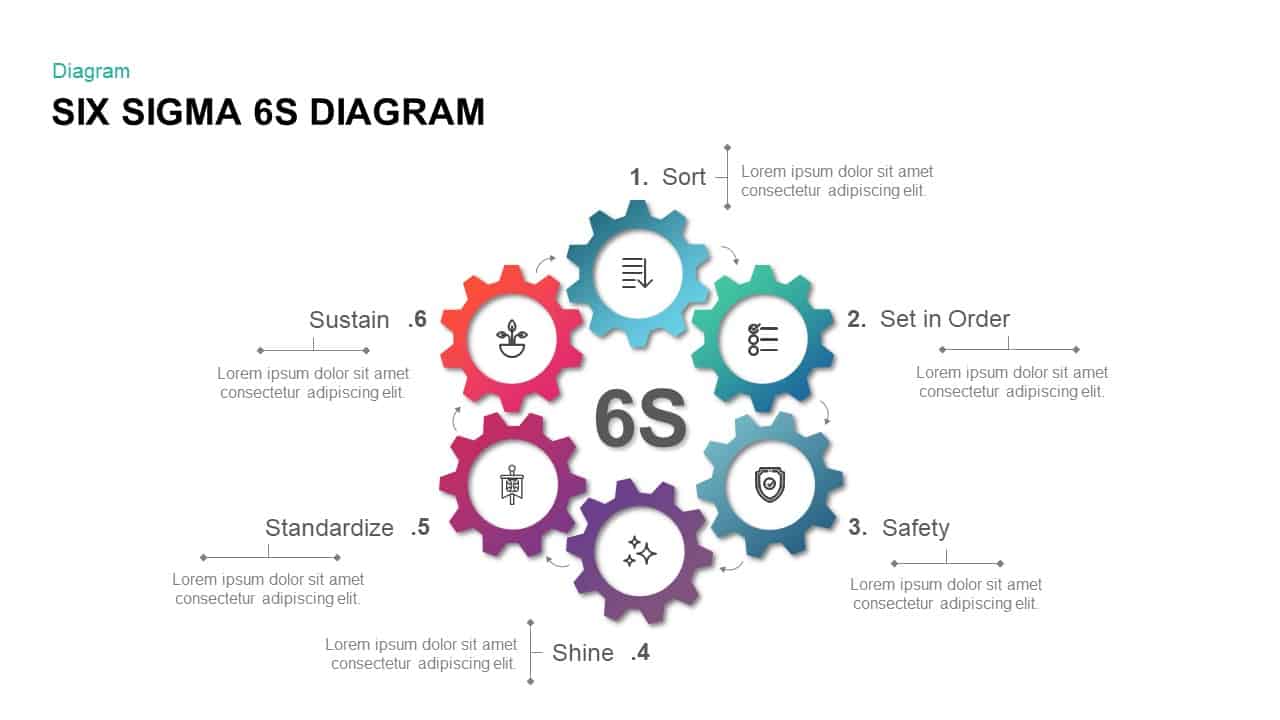
Six Sigma 6s Diagram PowerPoint Presentation Template and keynote Slide
Business Models
Premium
-

Six Circle Process Diagram Template
PowerPoint Templates
Premium
-
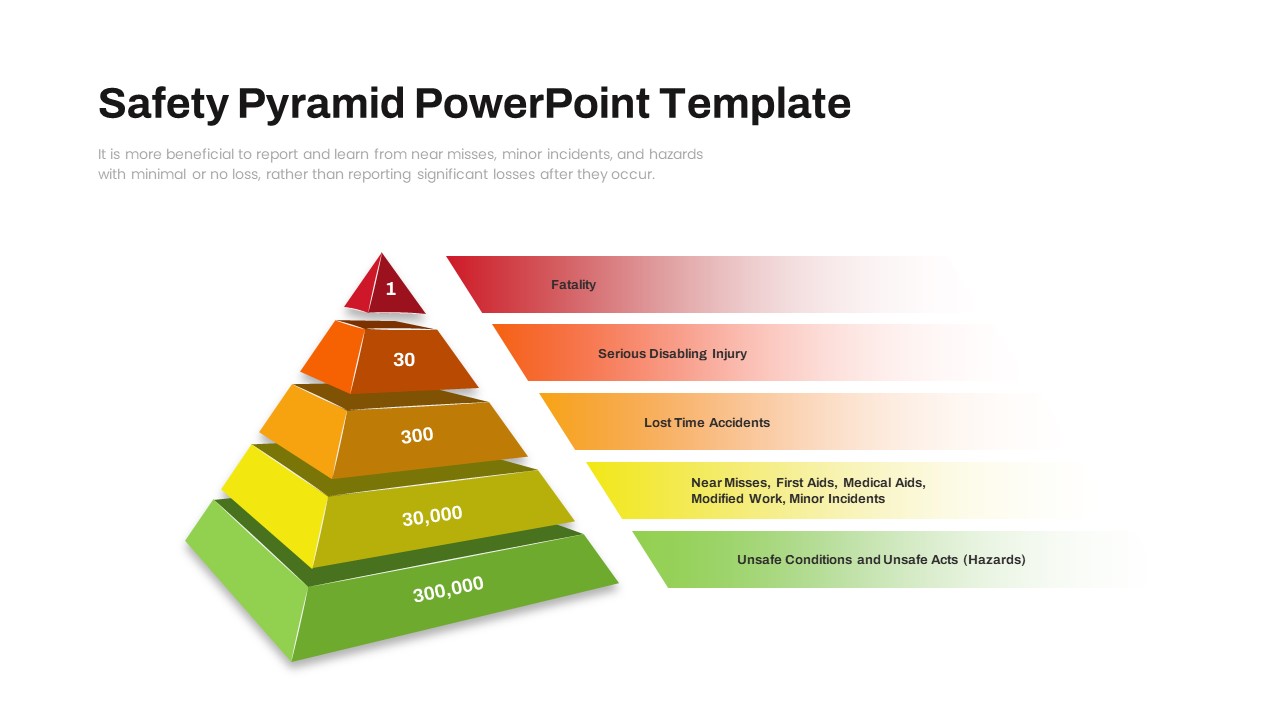
Safety Pyramid PowerPoint Template
Pyramid
Premium
-
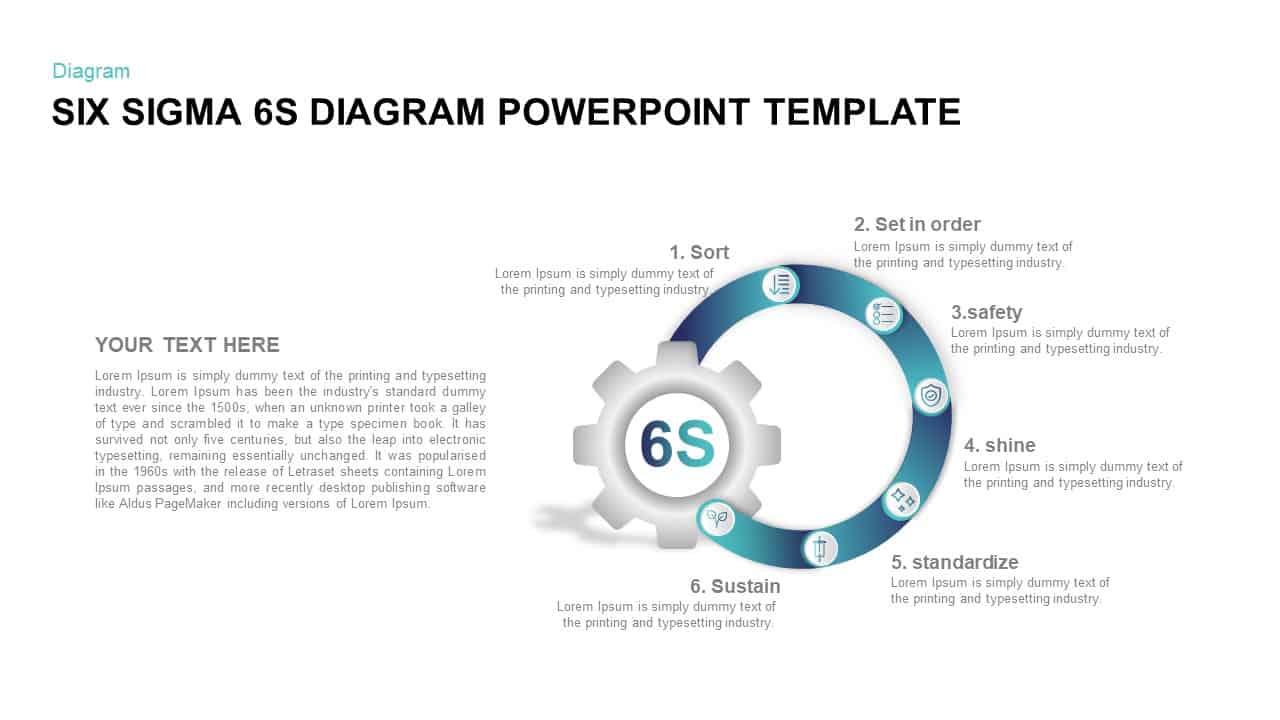
Six Sigma 6s Diagram PowerPoint Template
Business Models
Premium
-

Circle Diagram Template for PowerPoint and Keynote
Circular Diagrams
Premium
-
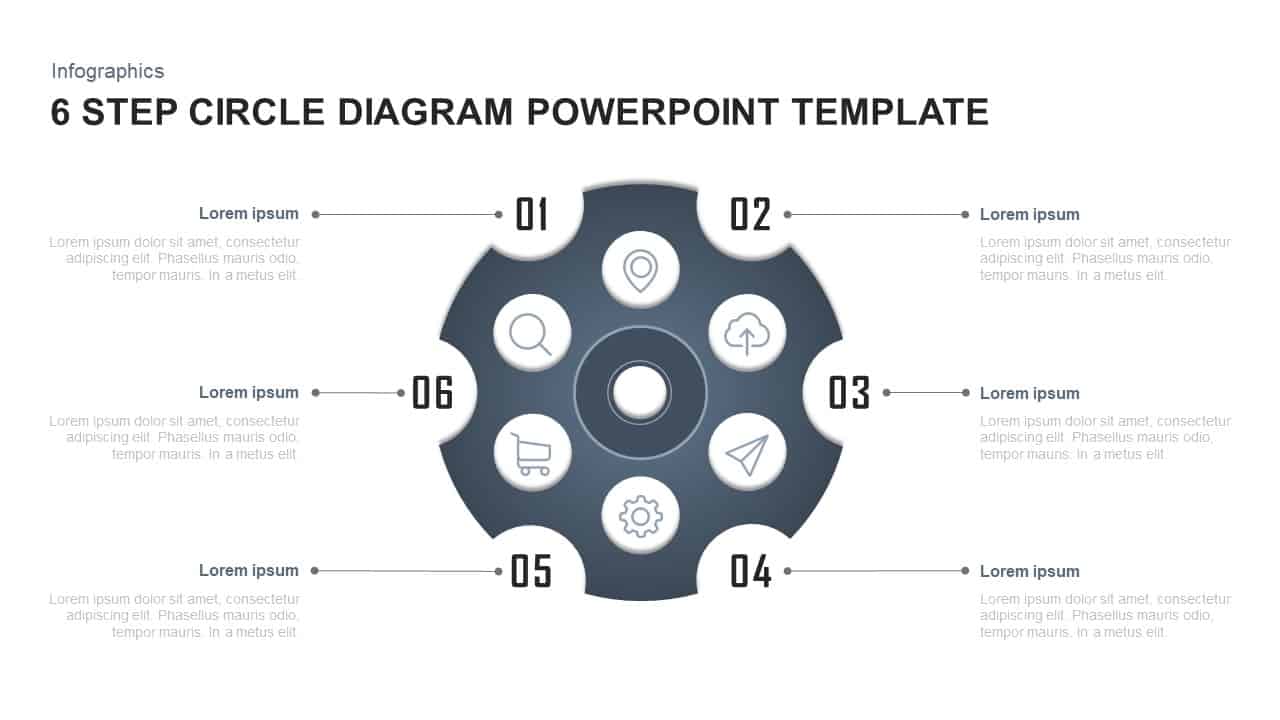
6 Steps Circle Diagram PowerPoint Template
Circular Diagrams
Premium
-

8 Steps Circular Diagram PowerPoint Template and Keynote Slide
Circular Diagrams
Premium
-

Financial Statement PowerPoint Template
PowerPoint Templates
Premium
-
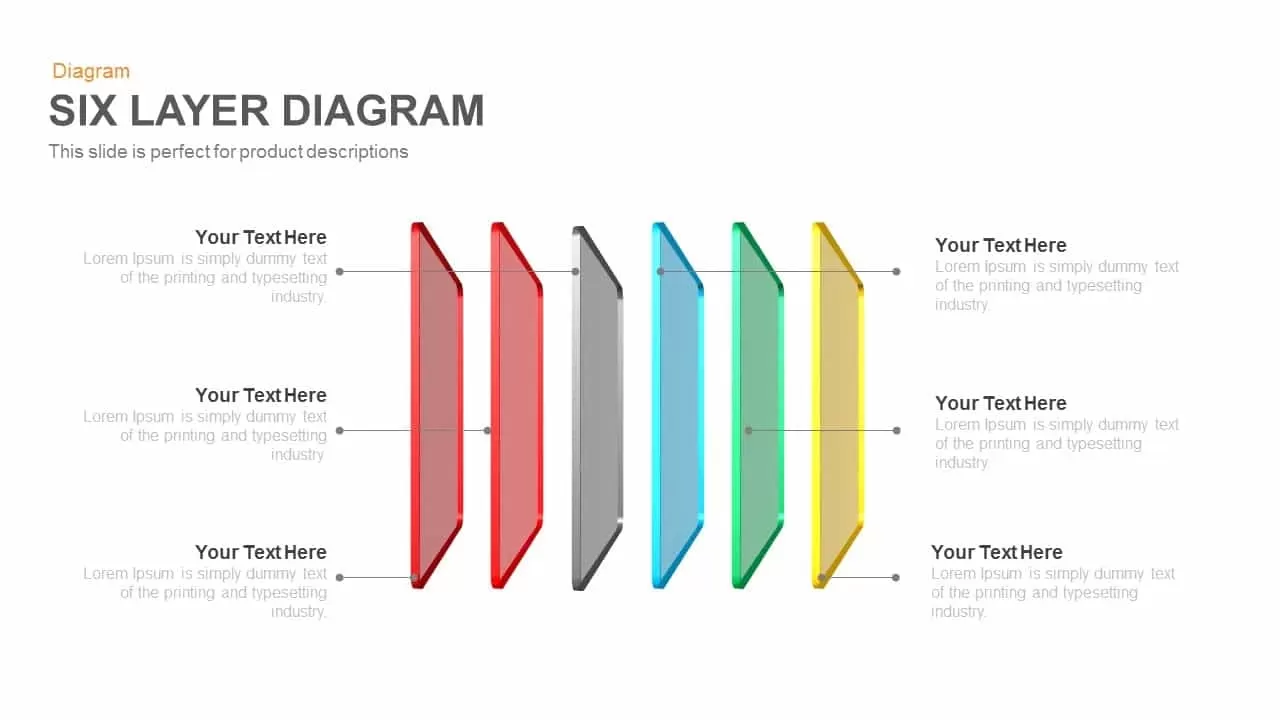
Six Layer Diagram PowerPoint Template and Keynote
Stage Diagrams
Premium
-
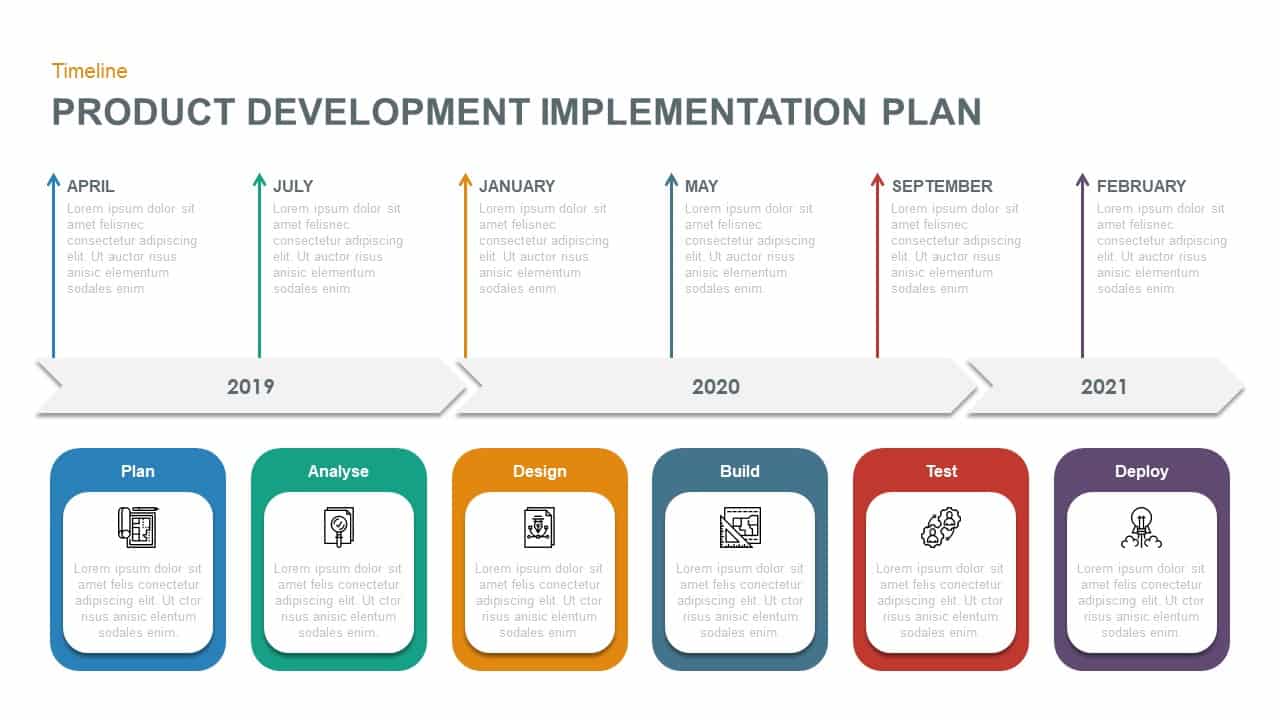
Product Development Implementation Plan PowerPoint Diagram
Business Models
Premium
-

Financial Report Metaphor PowerPoint Presentation Template
Metaphor, Simile & Analogy
Premium
-

10 Staged Business Circle Process Diagram Template for PowerPoint and Keynote
Process Flow Diagrams
Premium
-
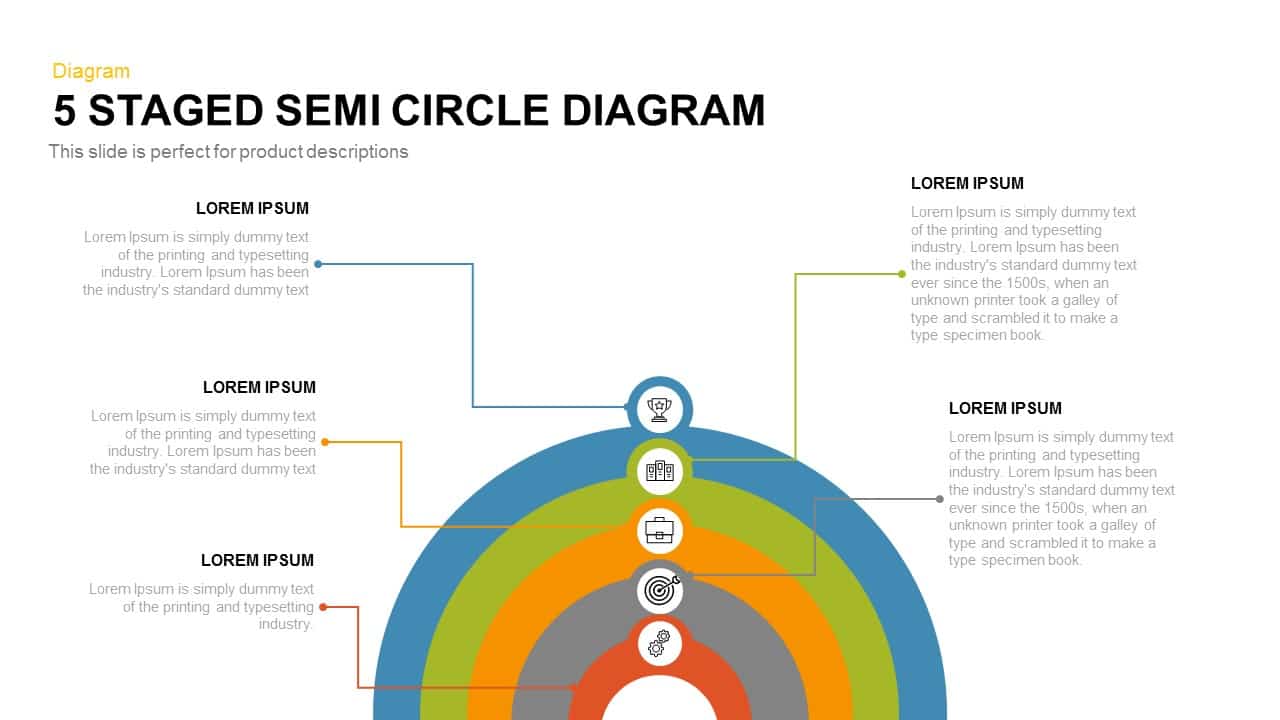
5 Staged Semi Circle Diagram for PowerPoint and Keynote
Business Models
Premium
-

5 Staged Process Diagram PowerPoint Template and Keynote Slide
Diagrams
Premium
-
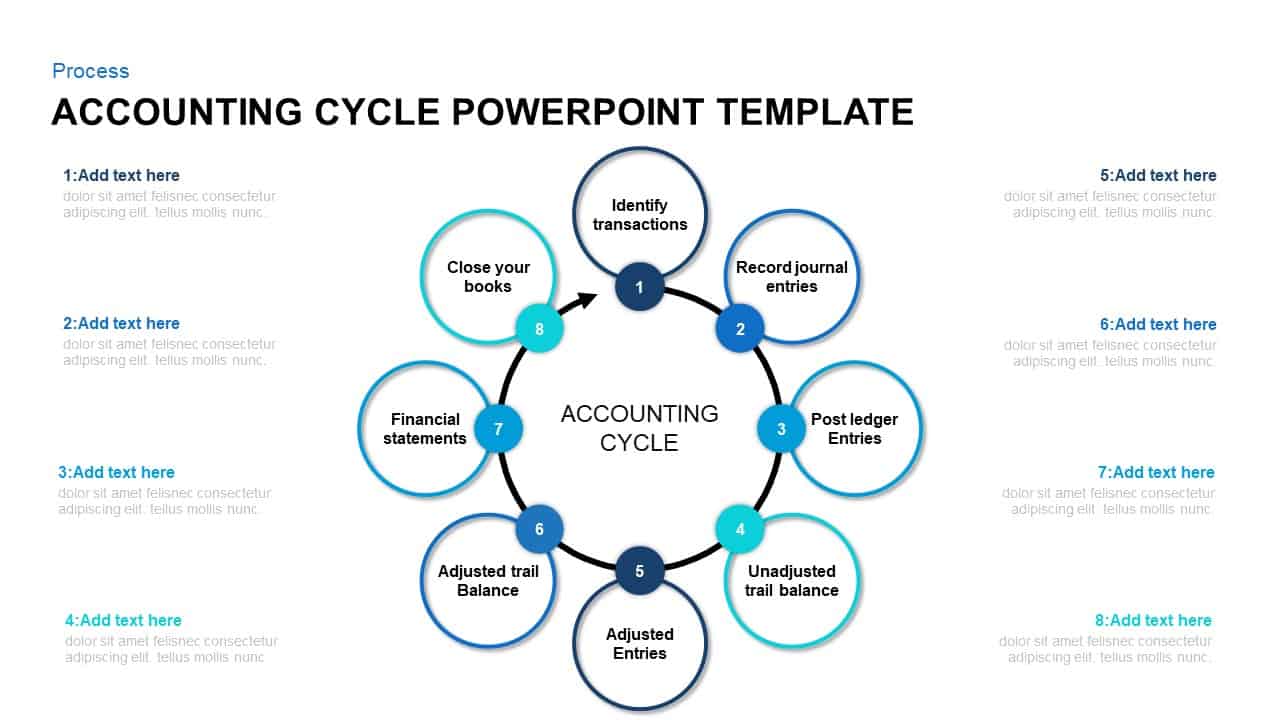
8 Step of Accounting Cycle PowerPoint Template
Circular Diagrams
Premium
-
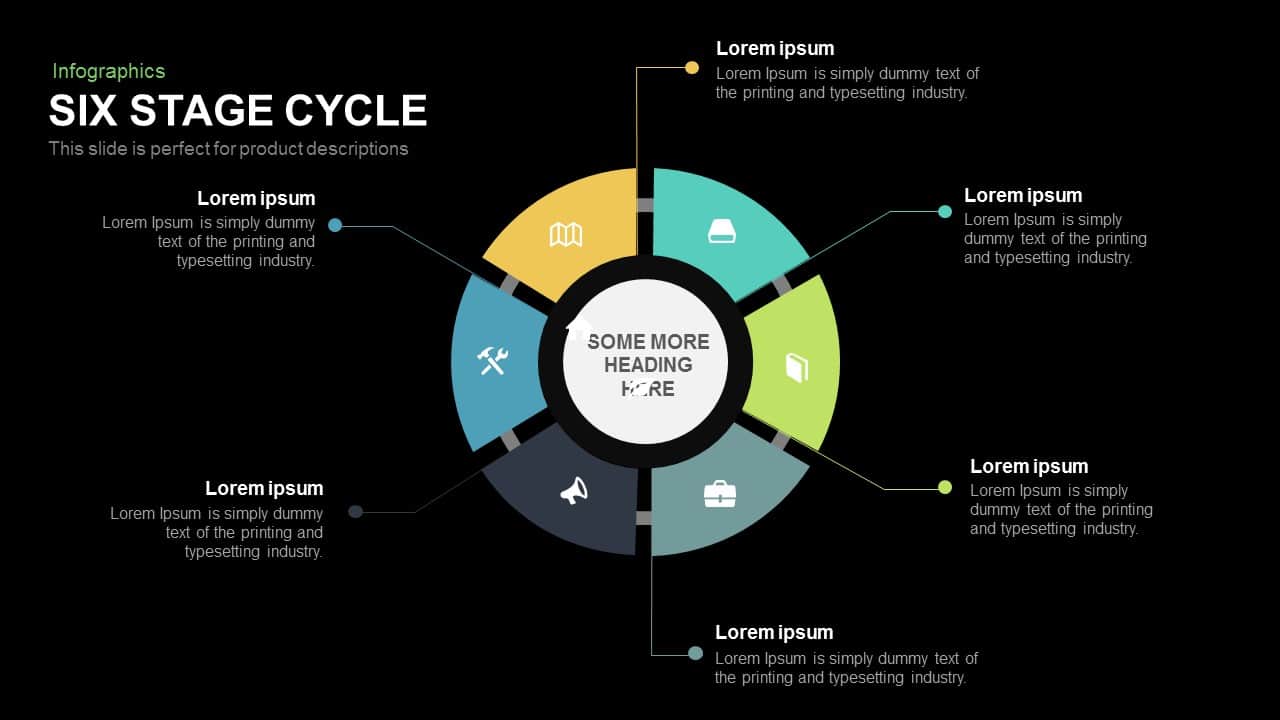
6 Stage Cycle Template for PowerPoint and Keynote
Circular Diagrams
Premium
-
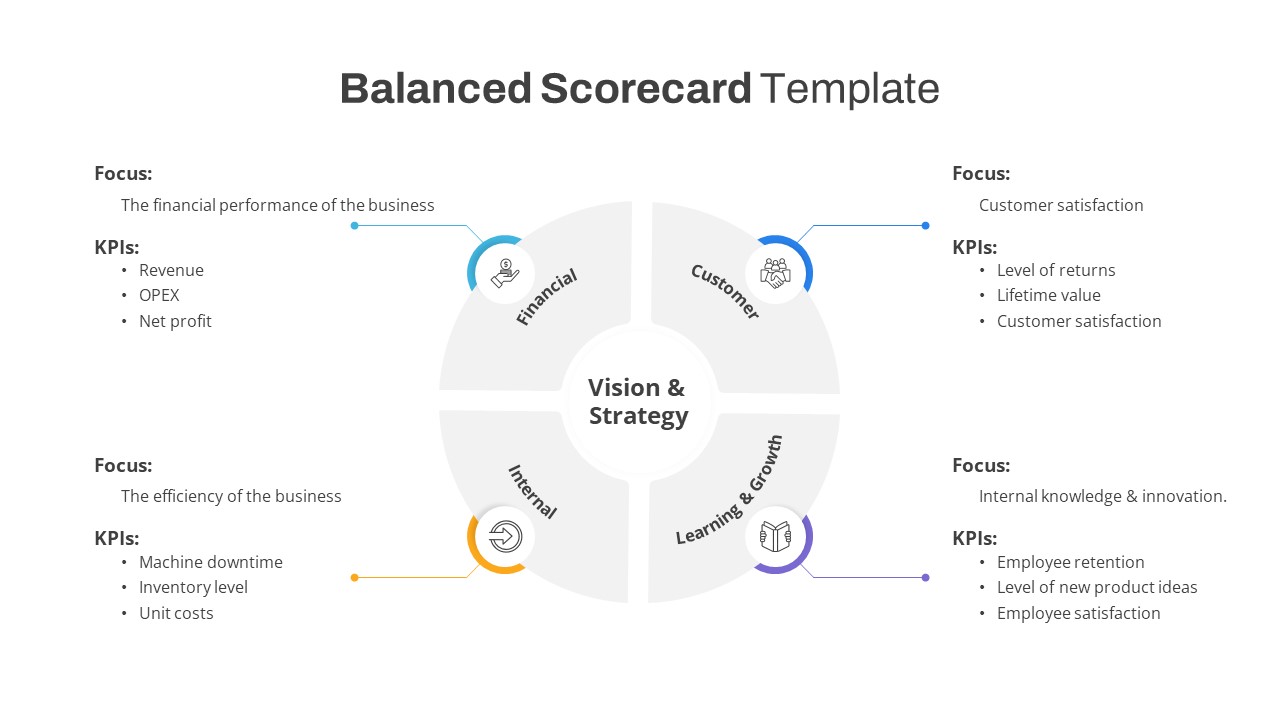
Free Balanced Scorecard PowerPoint Template
PowerPoint Business Templates
Free
-

Six Staged Circular Process Diagram Powerpoint and Keynote template
Circular Diagrams
Premium
-
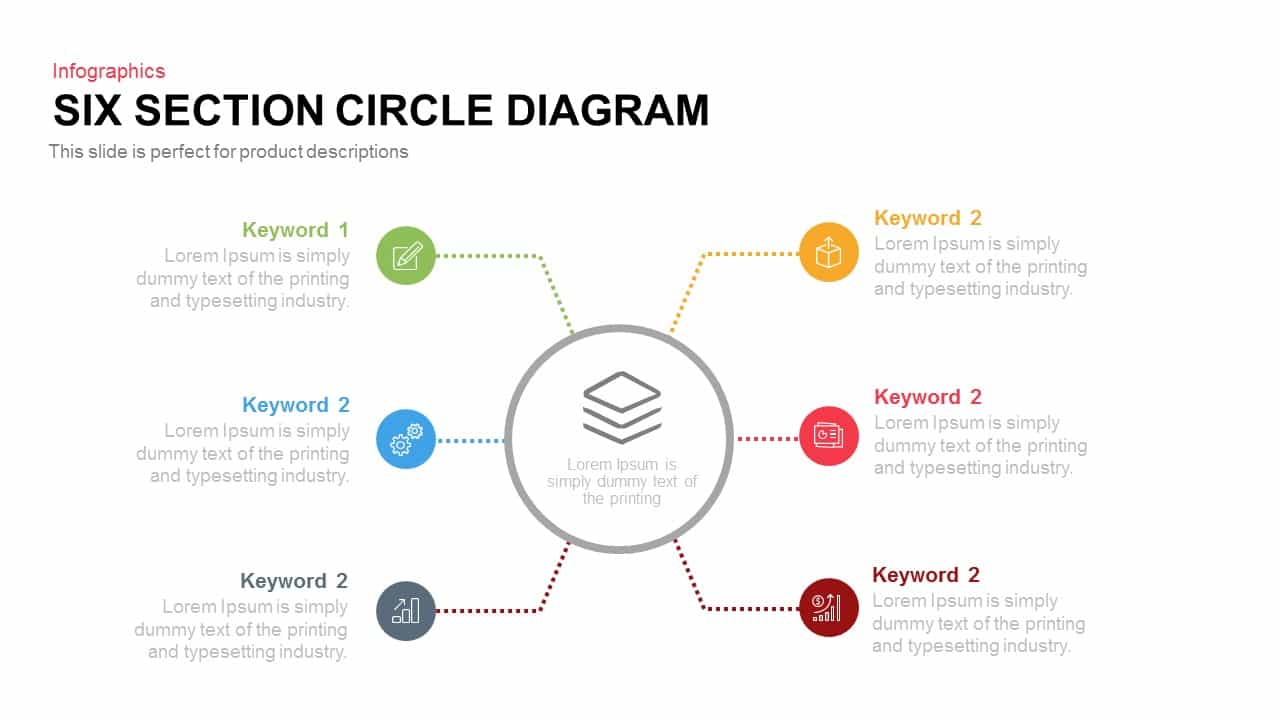
4 and 6 Section Circle Diagram PowerPoint Template and Keynote Slide
Circular Diagrams
Premium
-

Financial Report PowerPoint Template & Keynote
PowerPoint Templates
Premium
-
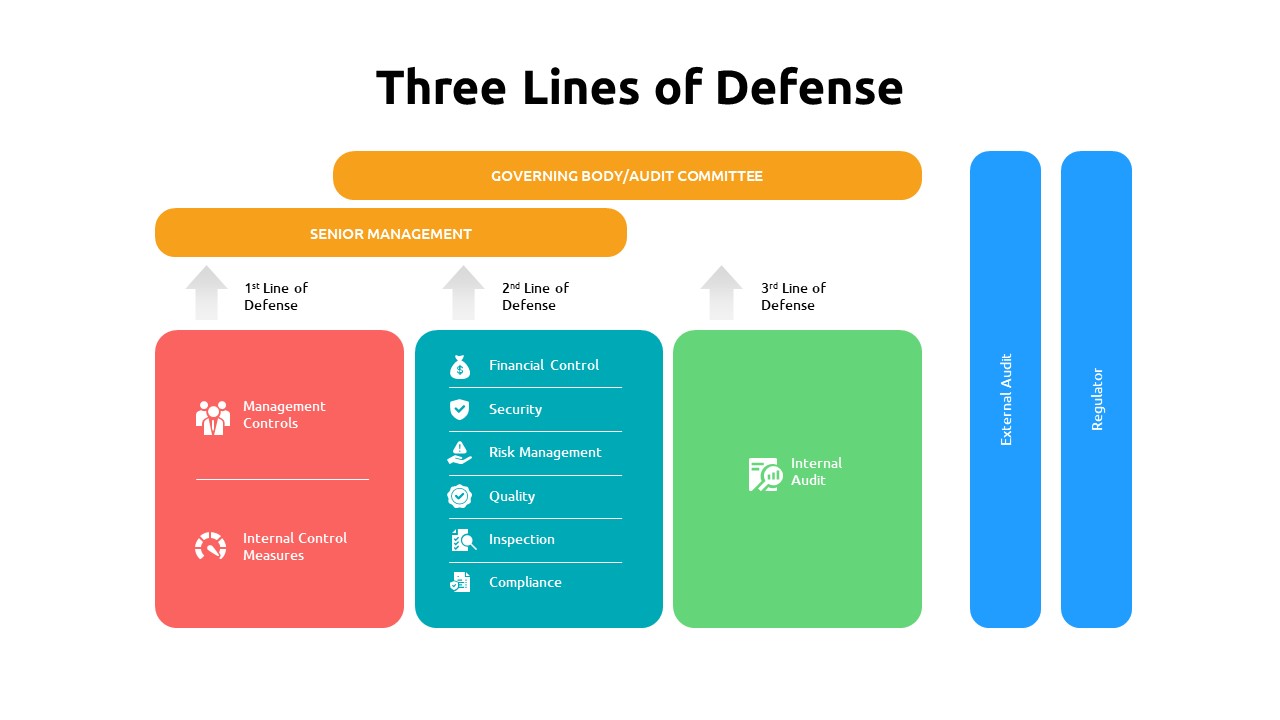
Three Lines of Defense Template
PowerPoint Templates
Premium
-
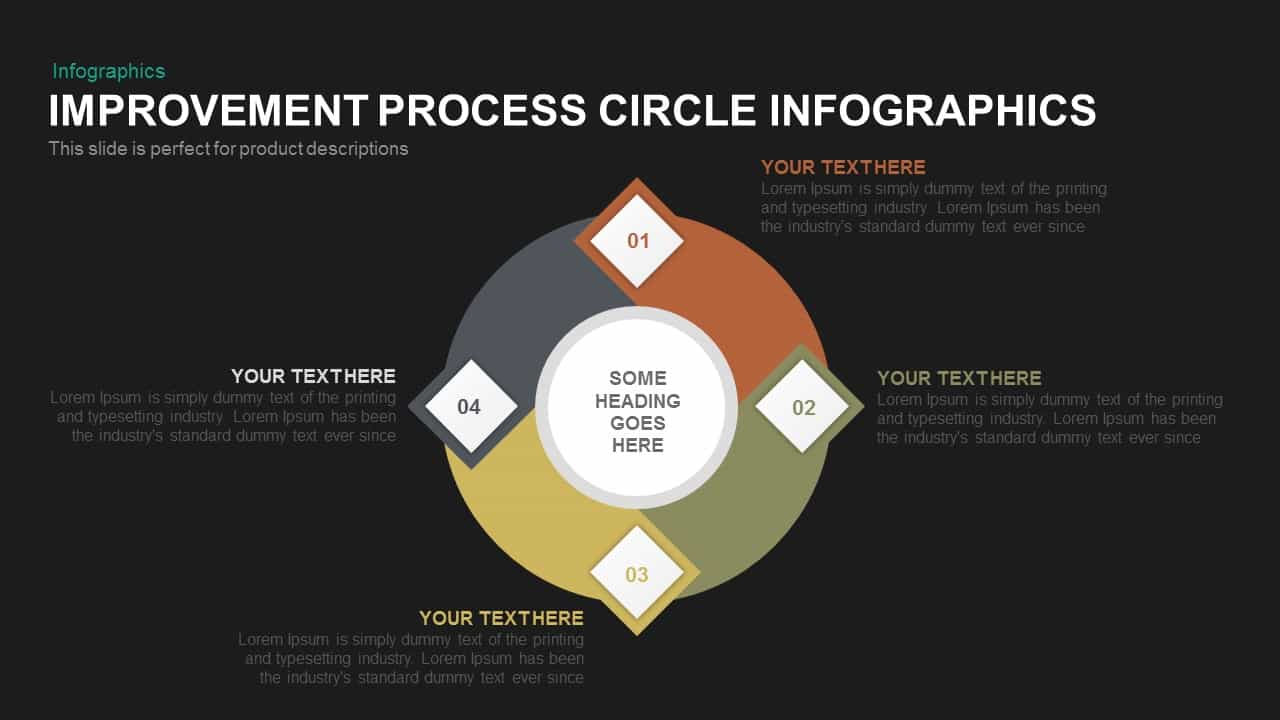
Process Improvement Circle Infographics Template for PowerPoint and Keynote
Diagrams
Premium
-

5 Stage Linear Process Flow Diagram PowerPoint Template and Keynote Slide
Process Flow Diagrams
Premium
-
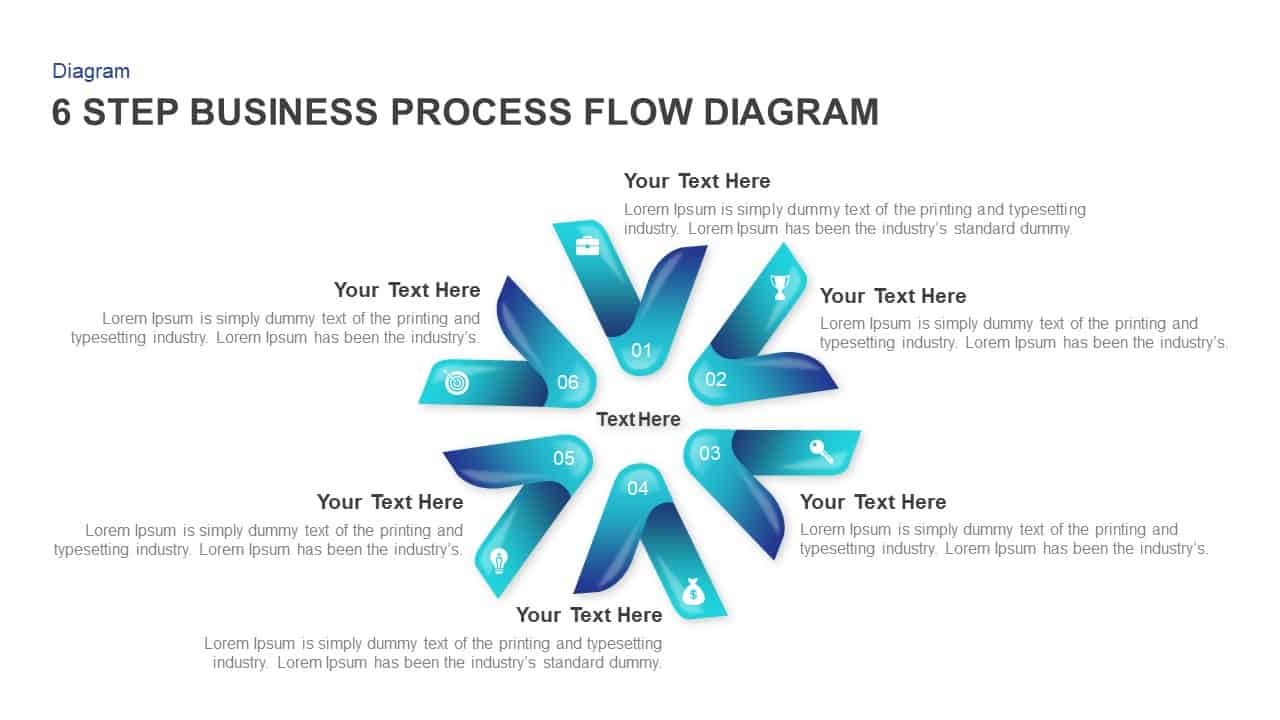
6 Step Business Process Flow Diagram Template for PowerPoint & Keynote
Process Flow Diagrams
Premium
-

Arrow Process Diagram PowerPoint Template and Keynote
Process Flow Diagrams
Premium
-
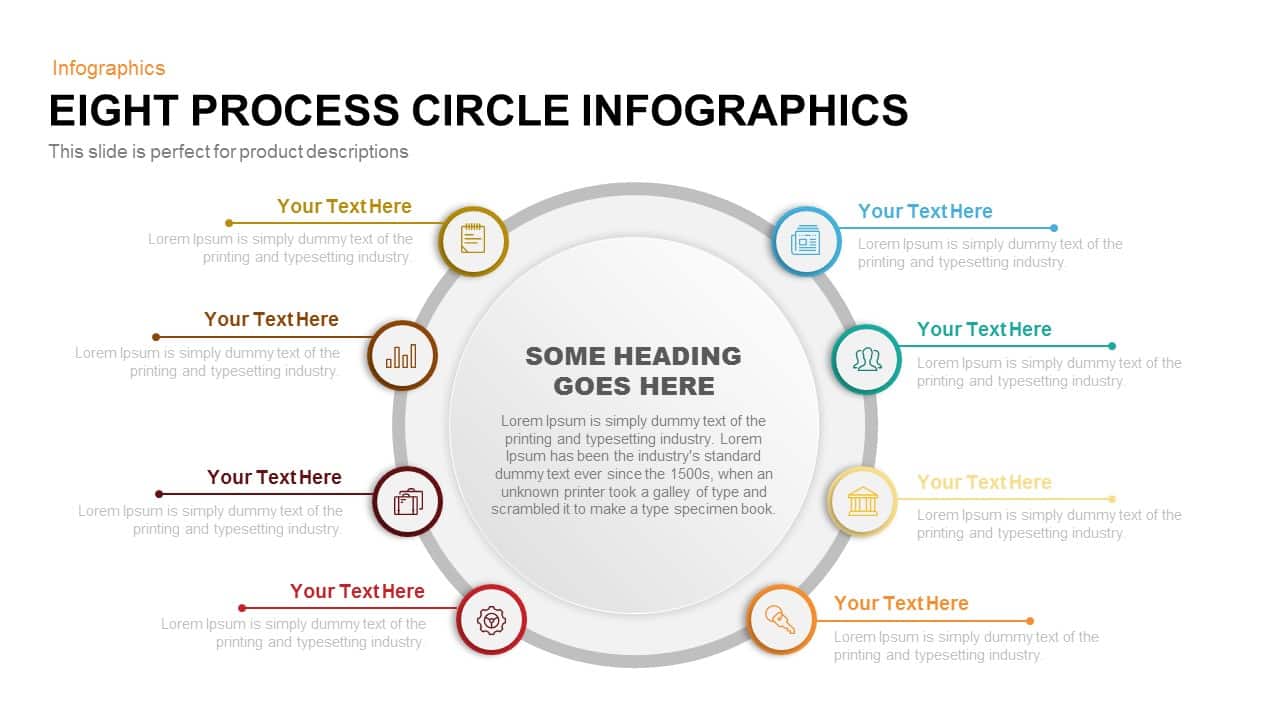
8 Process Circle Infographics Template for PowerPoint and Keynote
Circular Diagrams
Premium
-

Financial Agreement Signing PowerPoint Template
Business Models
Premium
-

6 Stage Hexagon Process Diagram PowerPoint Template & Keynote
PowerPoint Business Templates
Premium
-
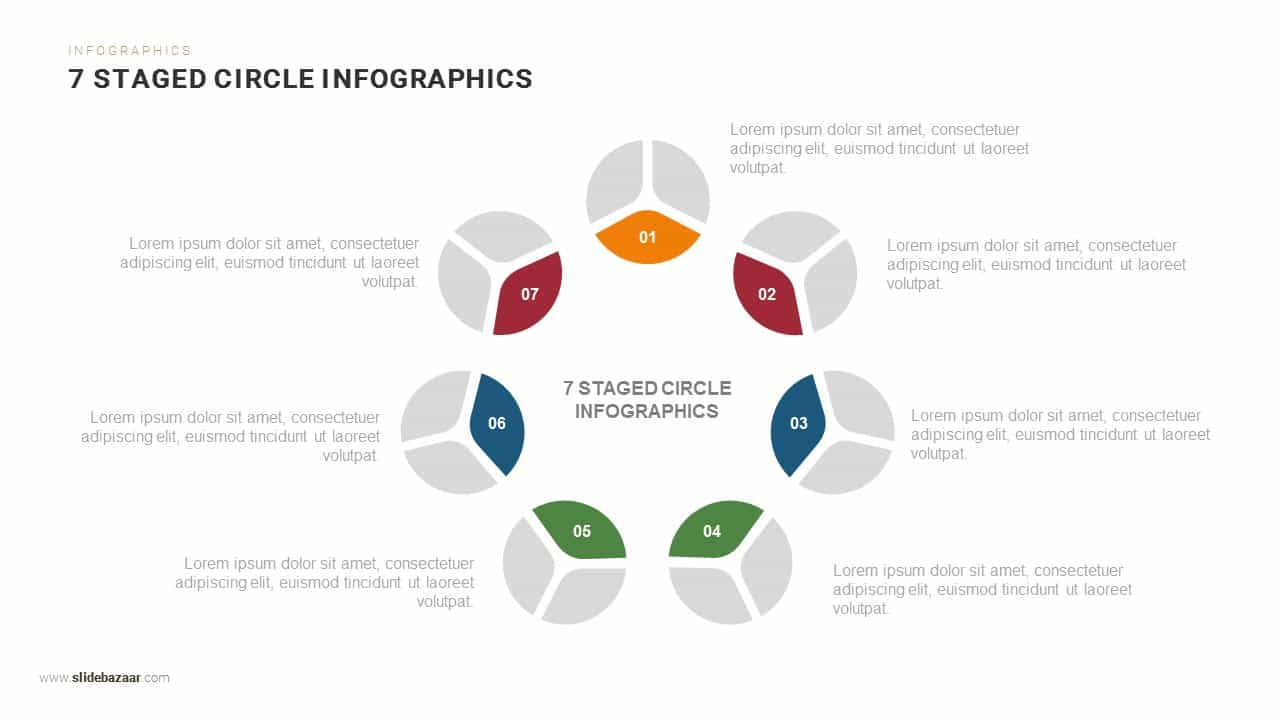
7 Steps Circle Infographics PowerPoint Template and Keynote
Circular Diagrams
Premium
-

6 Hexagon Stages Process Flow Diagram Template for PowerPoint and Keynote
Business Models
Premium
-

Sales Cycle Steps PowerPoint Template and Keynote Template
Circular Diagrams
Premium
-

Arrow Process Diagram with Icons
Arrow Diagrams
Premium
-
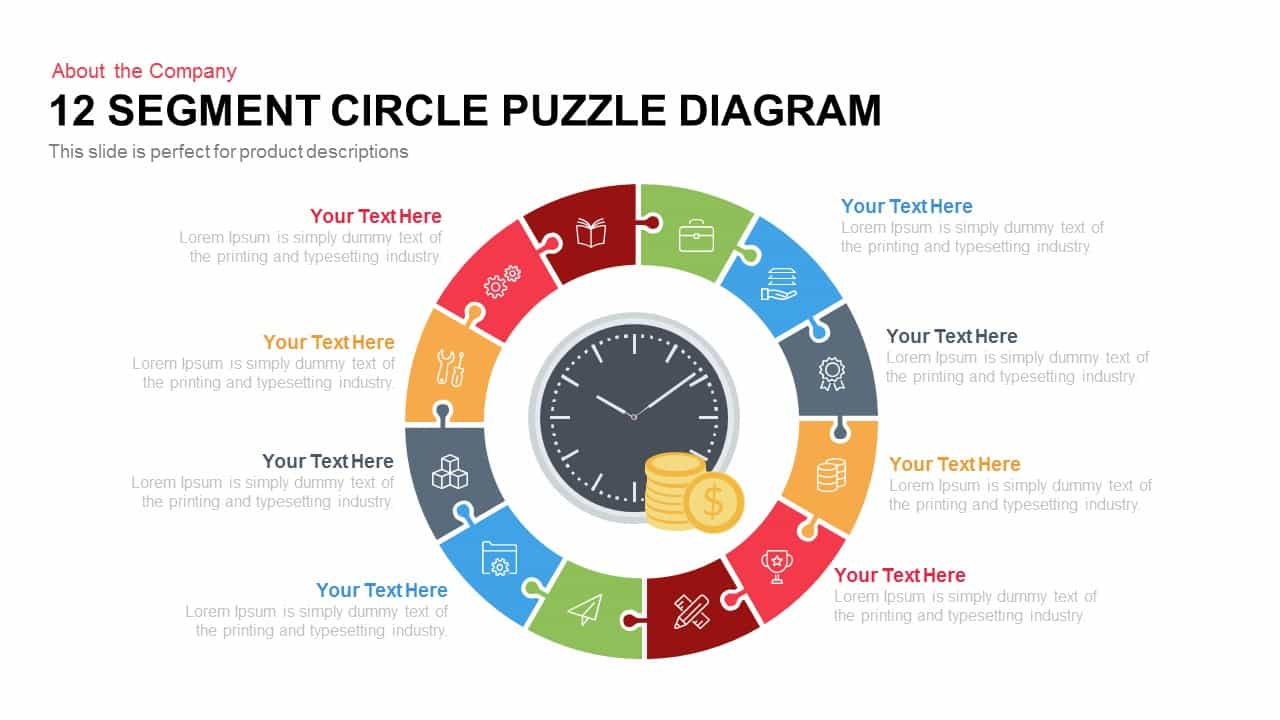
12 Segment Circle Puzzle Diagram Template for PowerPoint and Keynote
Puzzle
Premium
-

Arrow Circle Flow Diagram PowerPoint Template and Keynote
Arrow Diagrams
Premium
-

6 Step Creative Circular Diagram for PowerPoint & Keynote
Business Models
Premium
-

Recruiting Process Template for PowerPoint Presentation
PowerPoint Templates
Premium
-
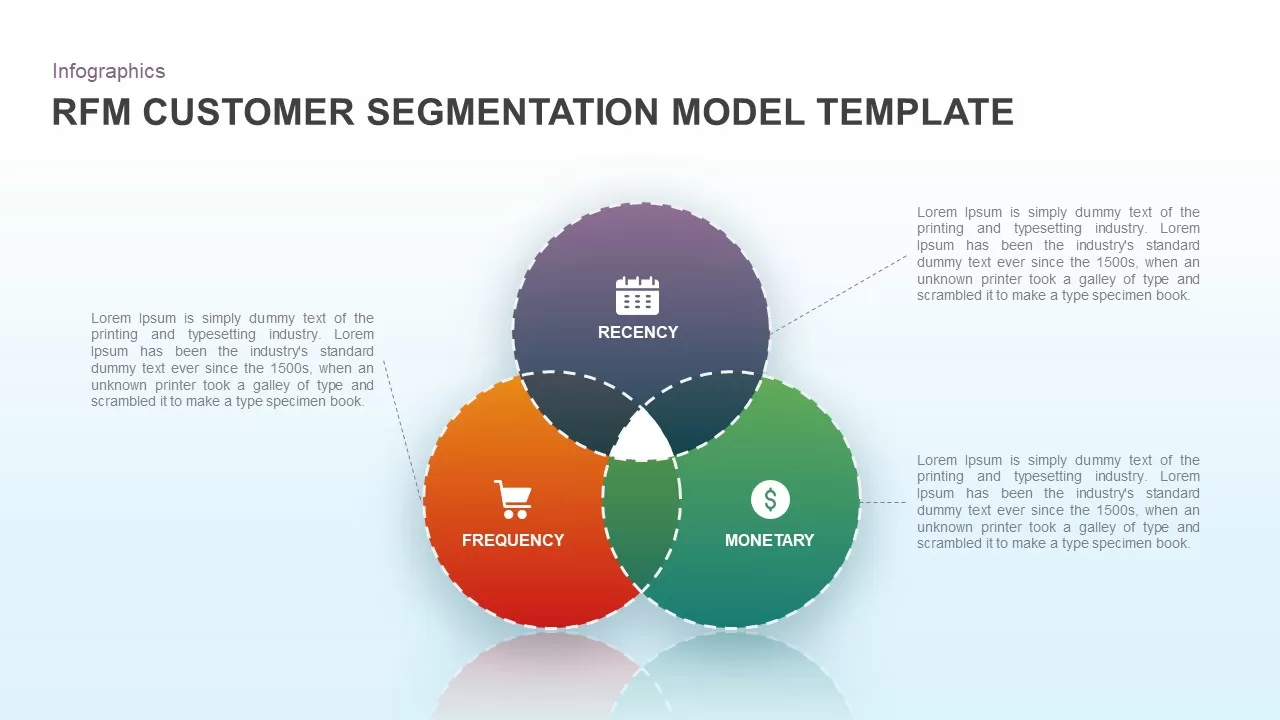
RFM Customer Segmentation PowerPoint Template and Keynote Slide
Business Models
Premium
-
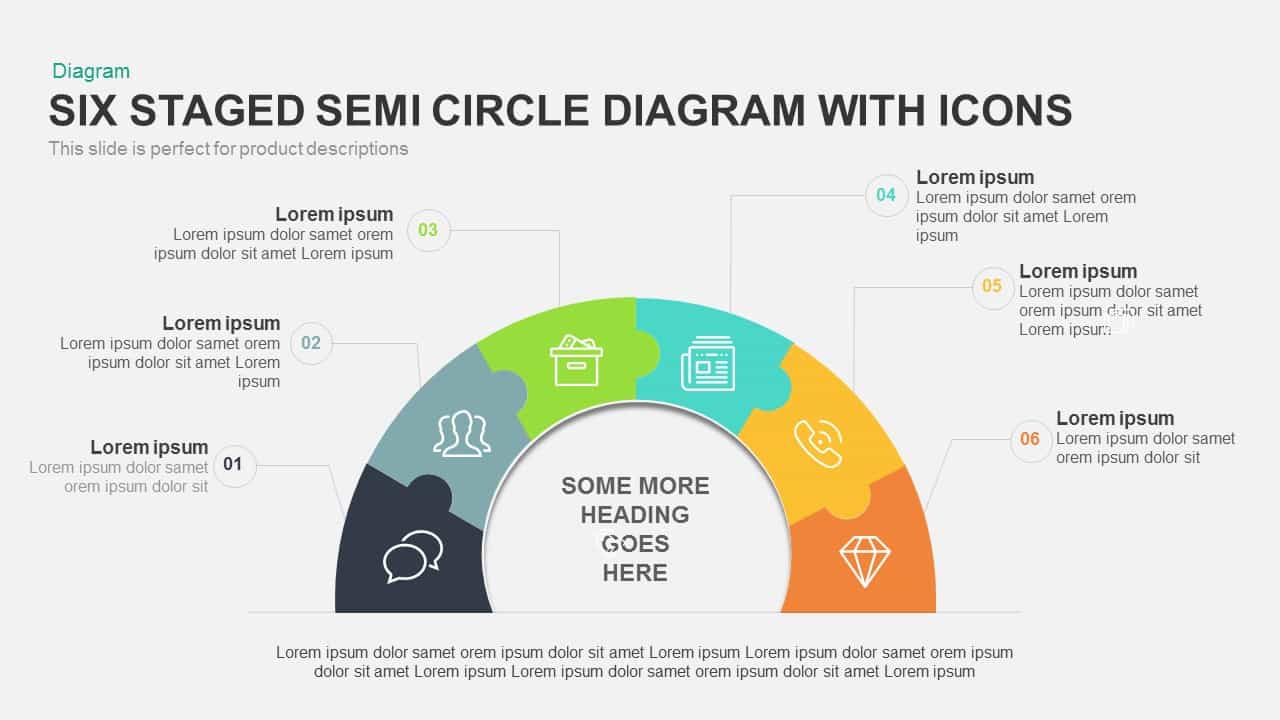
6 Staged Semi Circle Diagram PowerPoint Template with Icons
Diagrams
Premium
-
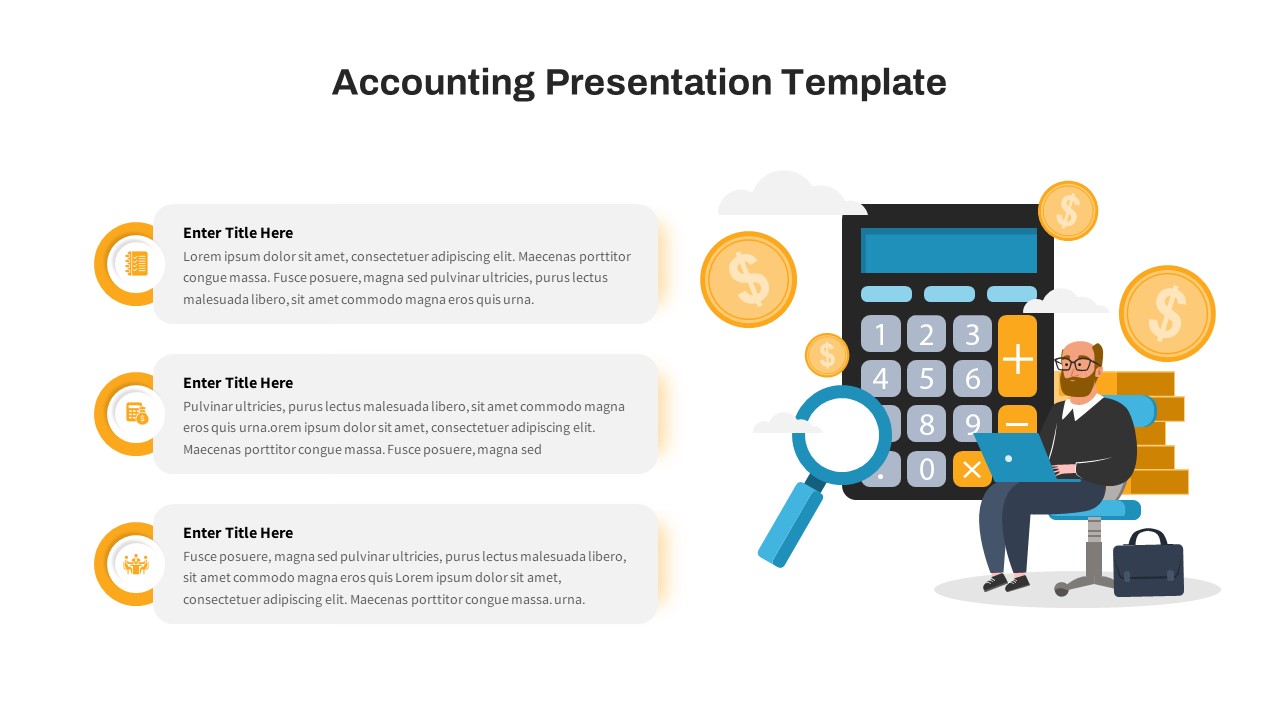
Free Accounting Presentation Template
PowerPoint Templates
Free
-

8 Circle Creative Diagram Free PowerPoint Template and Keynote Slide
Free PowerPoint Templates
Free
-
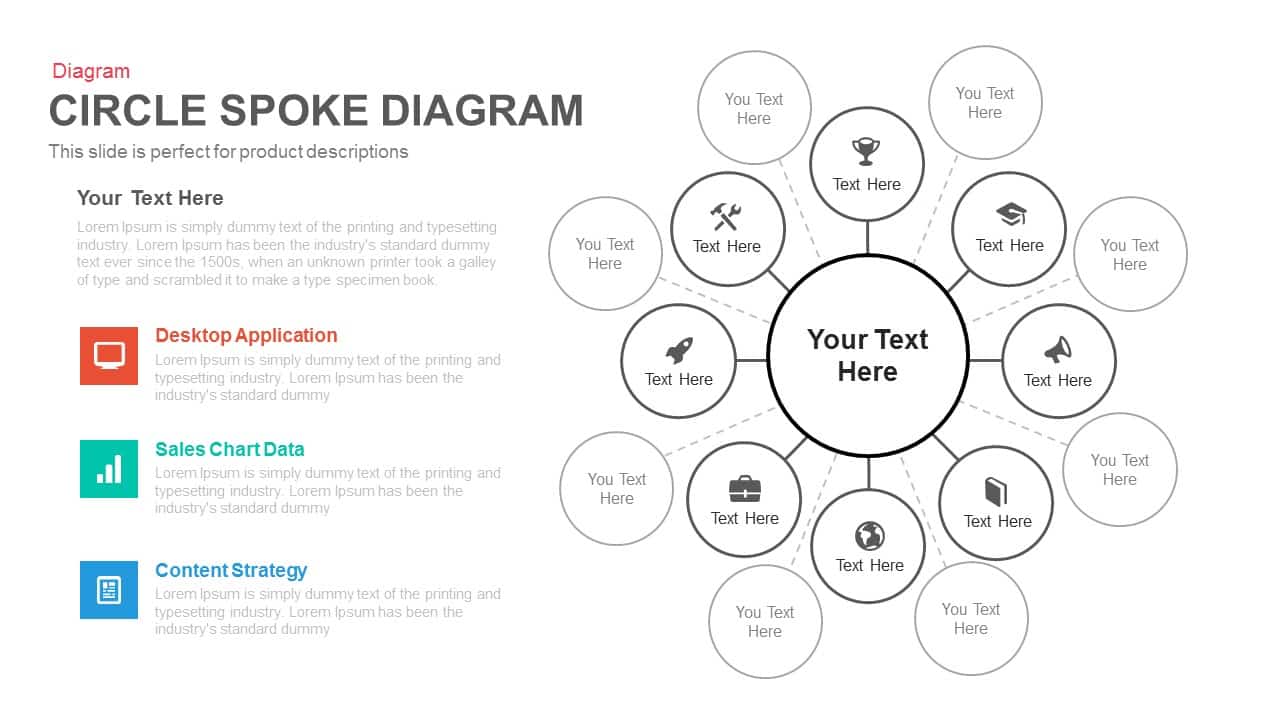
Circle Spoke Diagram Template for PowerPoint and Keynote
Circular Diagrams
Premium
-
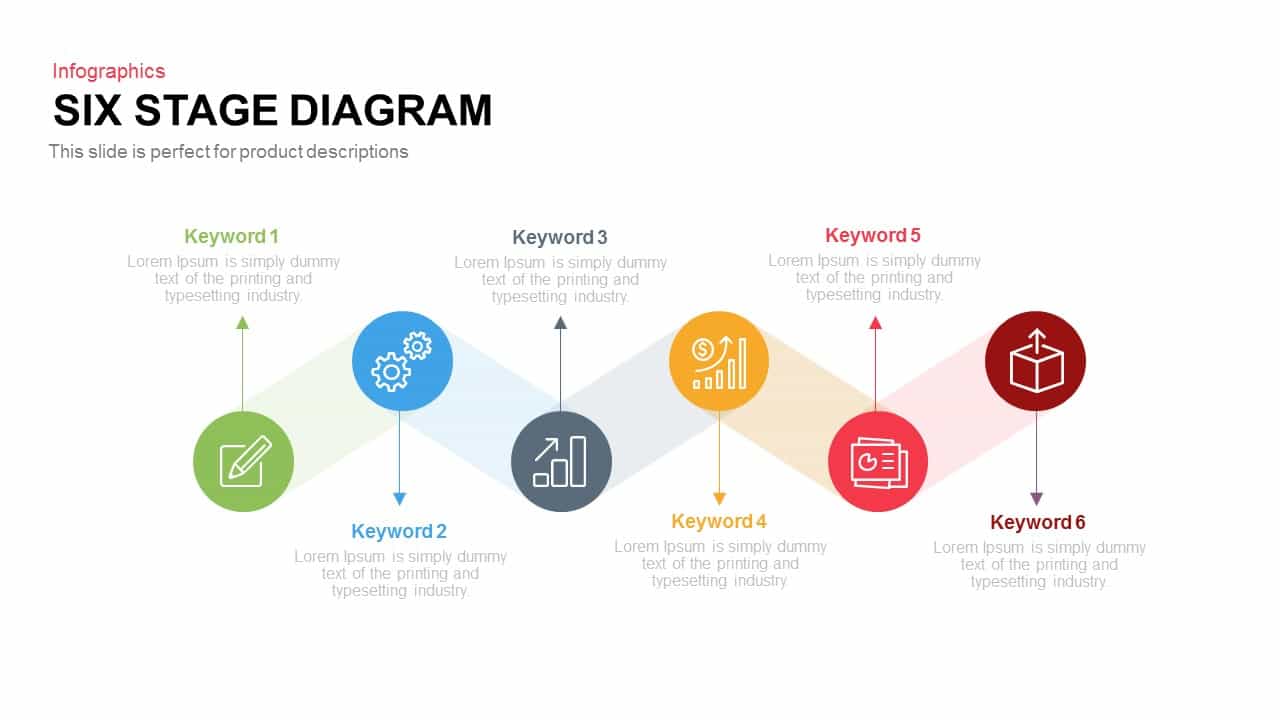
6 Stages Diagram Template for PowerPoint and Keynote Presentation
Diagrams
Premium
-
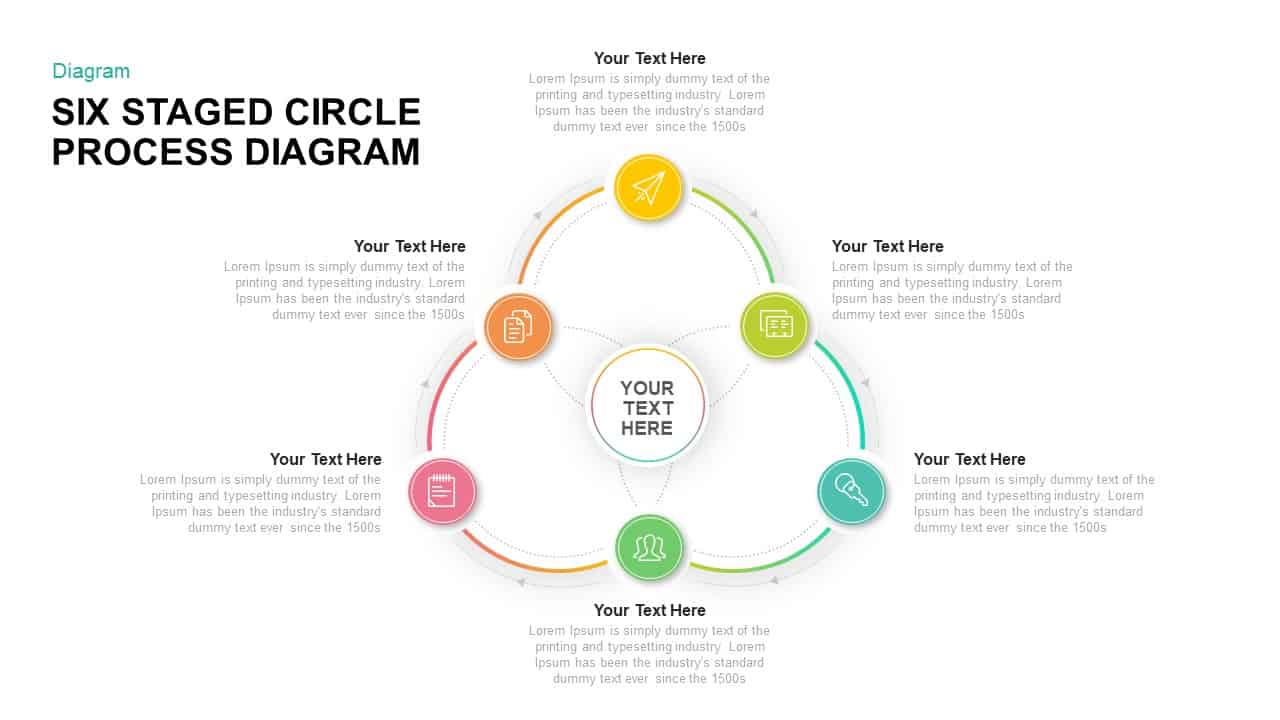
Six Staged Circular Process Diagram PowerPoint Template and Keynote Template
Circular Diagrams
Premium
-
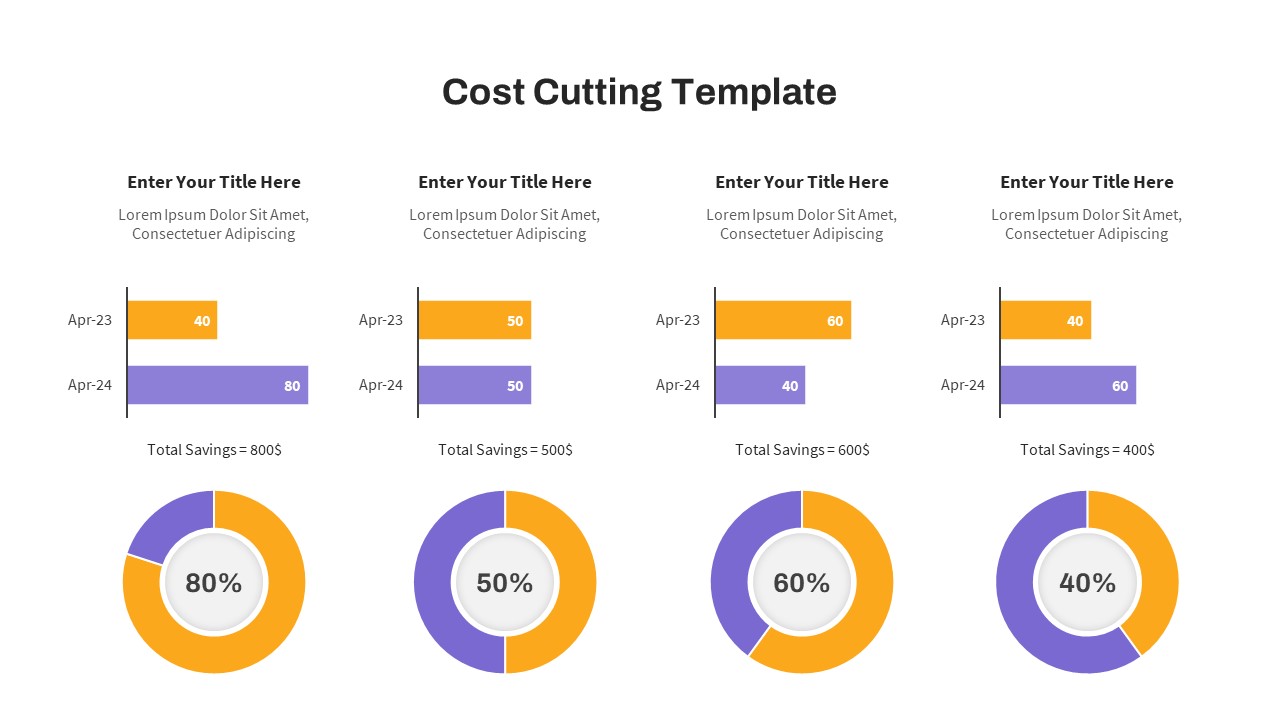
Cost Cutting PowerPoint Template
Infographic
Premium
-
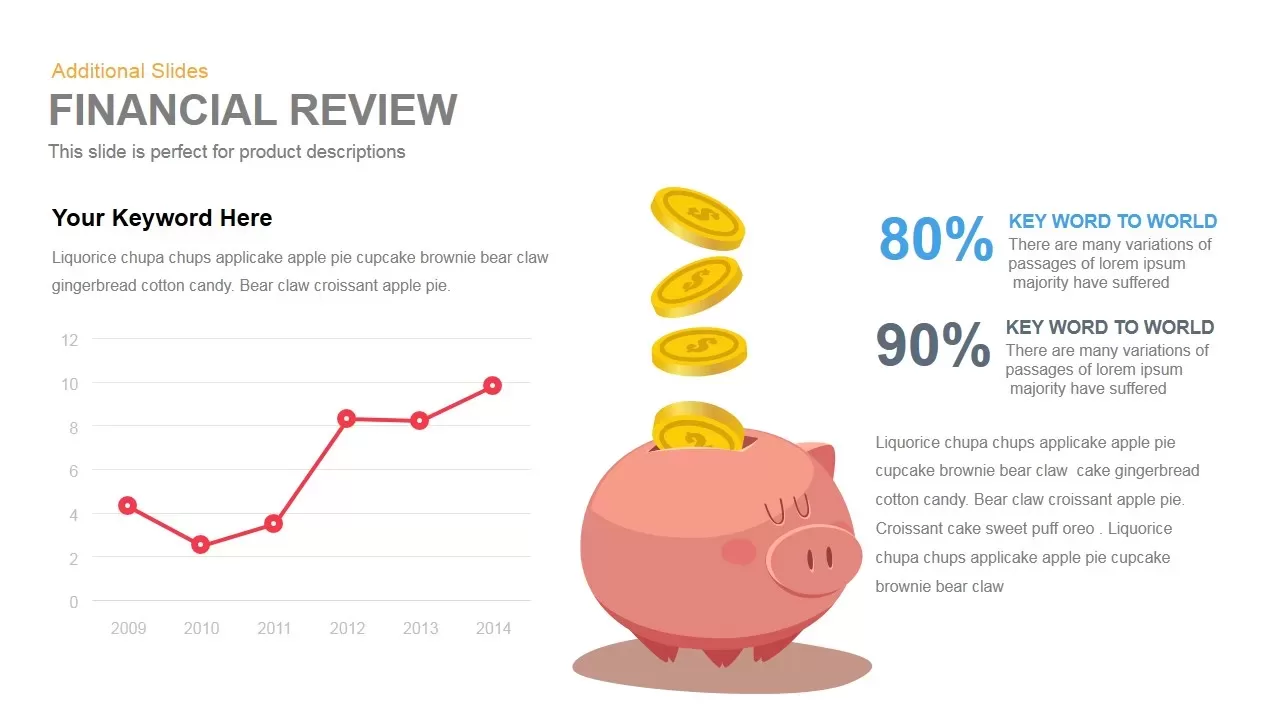
Financial Review Template for PowerPoint and Keynote
Infographic
Premium
-
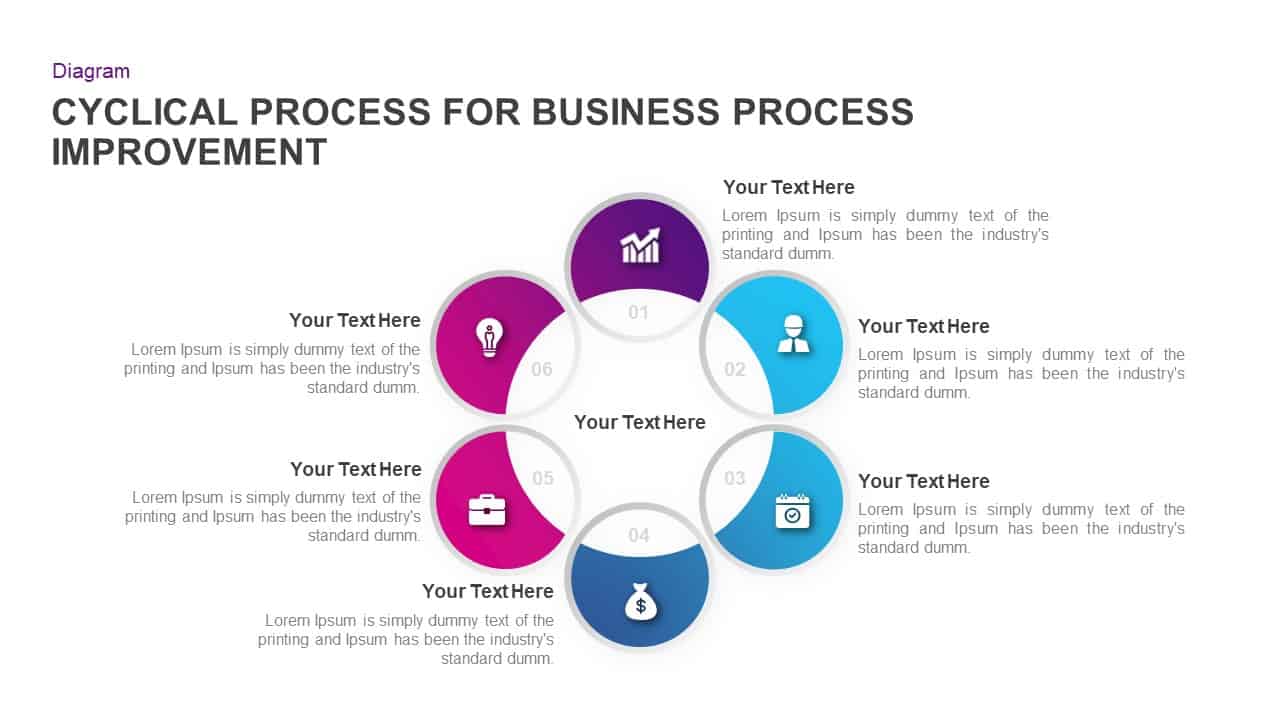
Cyclical Process for Business Process Improvement Ppt Diagram
Circular Diagrams
Premium
-
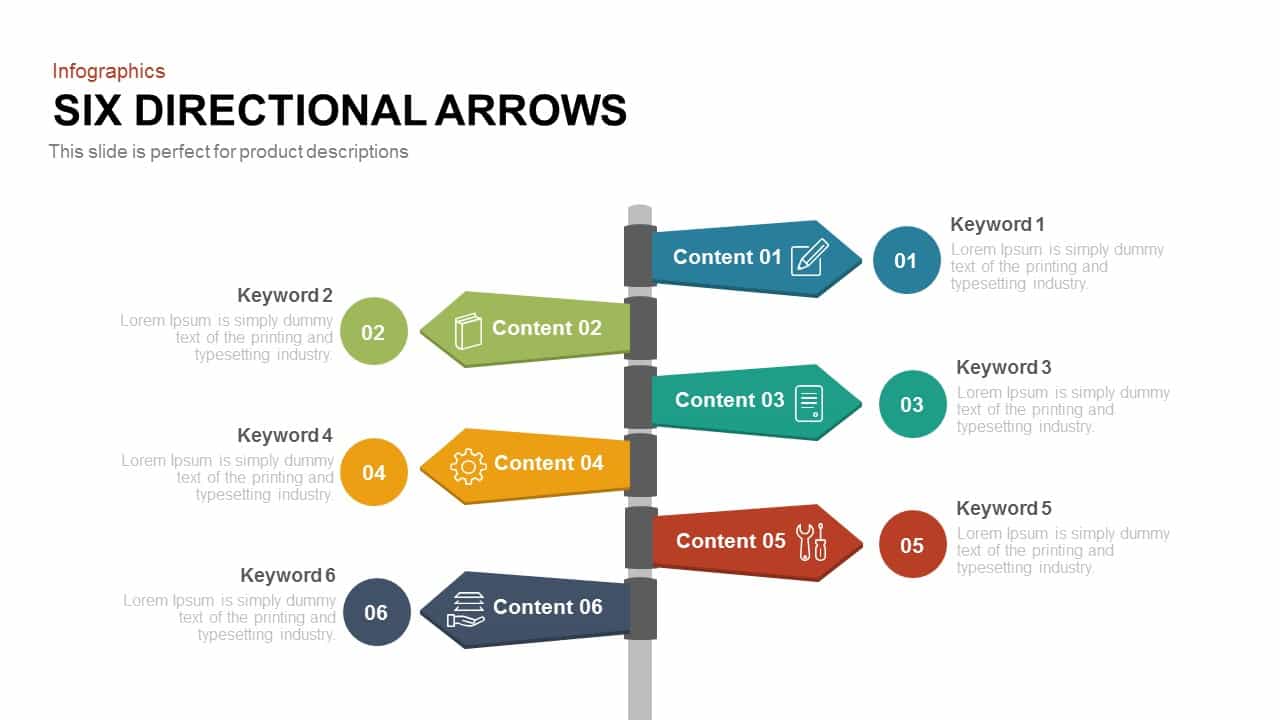
Six Directional Arrows PowerPoint Templates and Keynote
Arrow Diagrams
Premium
-

6 Section Diagram PowerPoint Template and Keynote Slide
Circular Diagrams
Premium
-
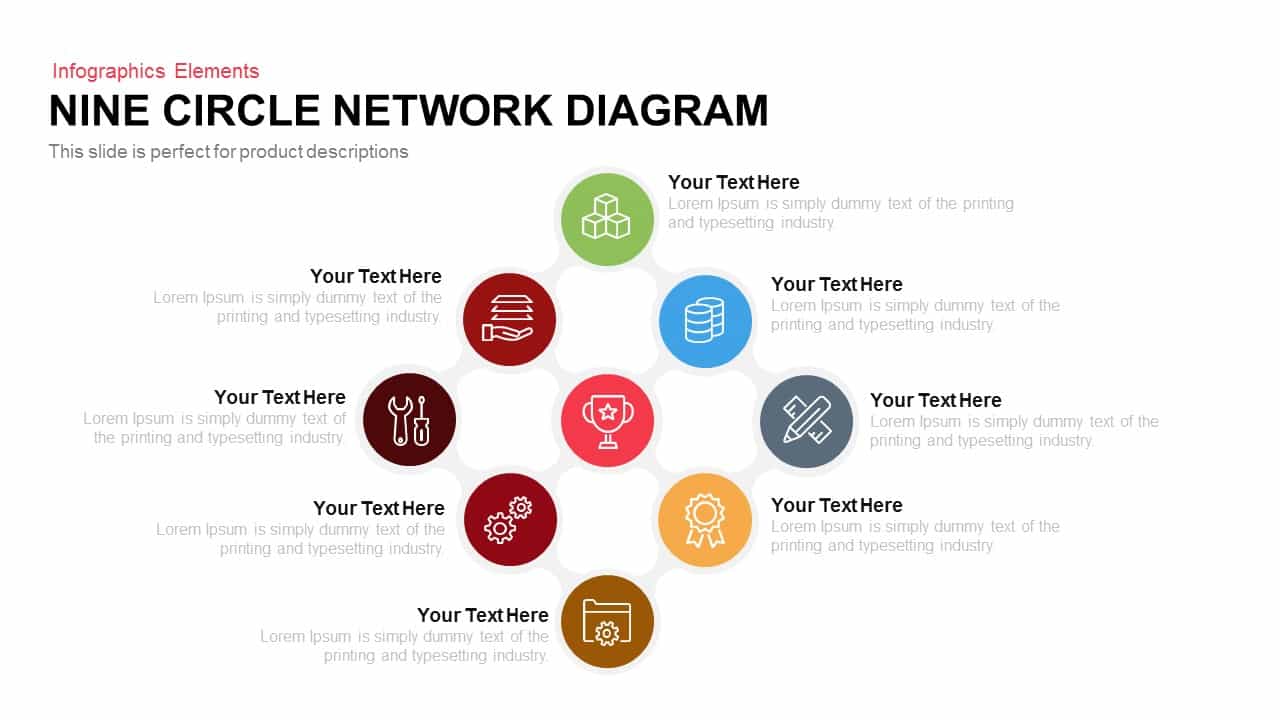
Nine Circle Network Diagram Template for PowerPoint and Keynote
Business Models
Premium
-
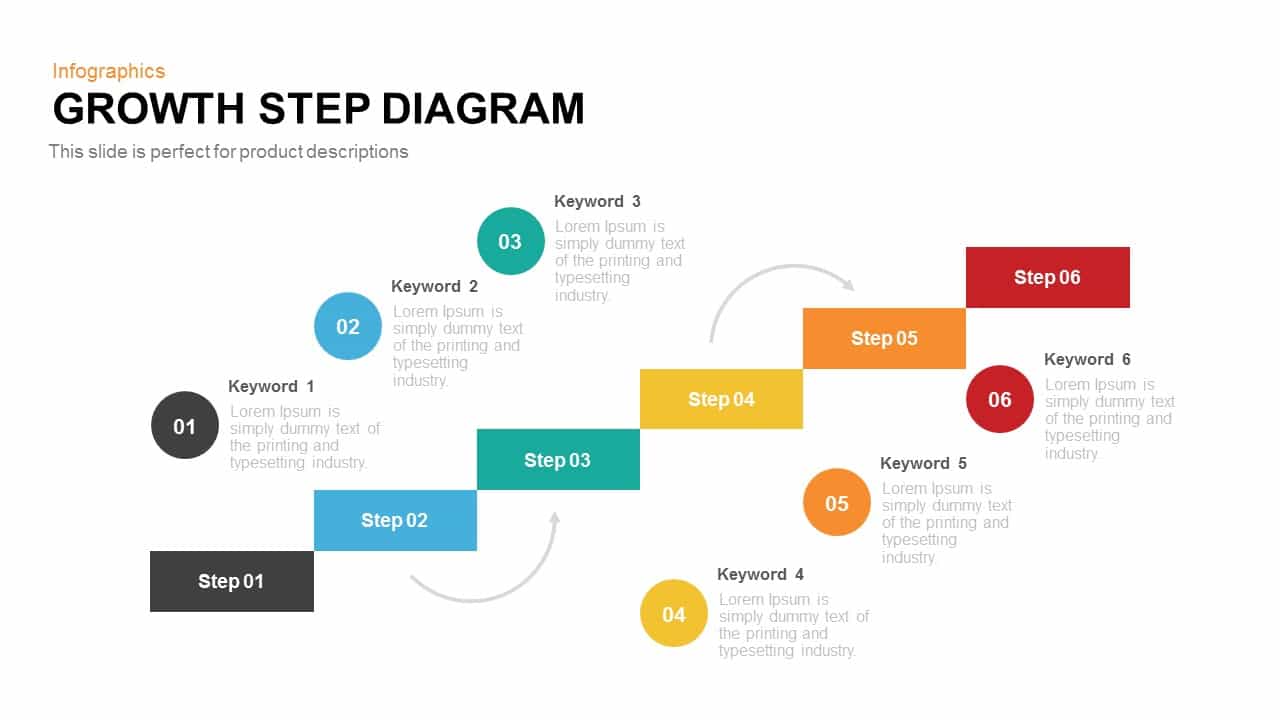
Growth Steps Template Diagram for PowerPoint and Keynote
Diagrams
Premium
-
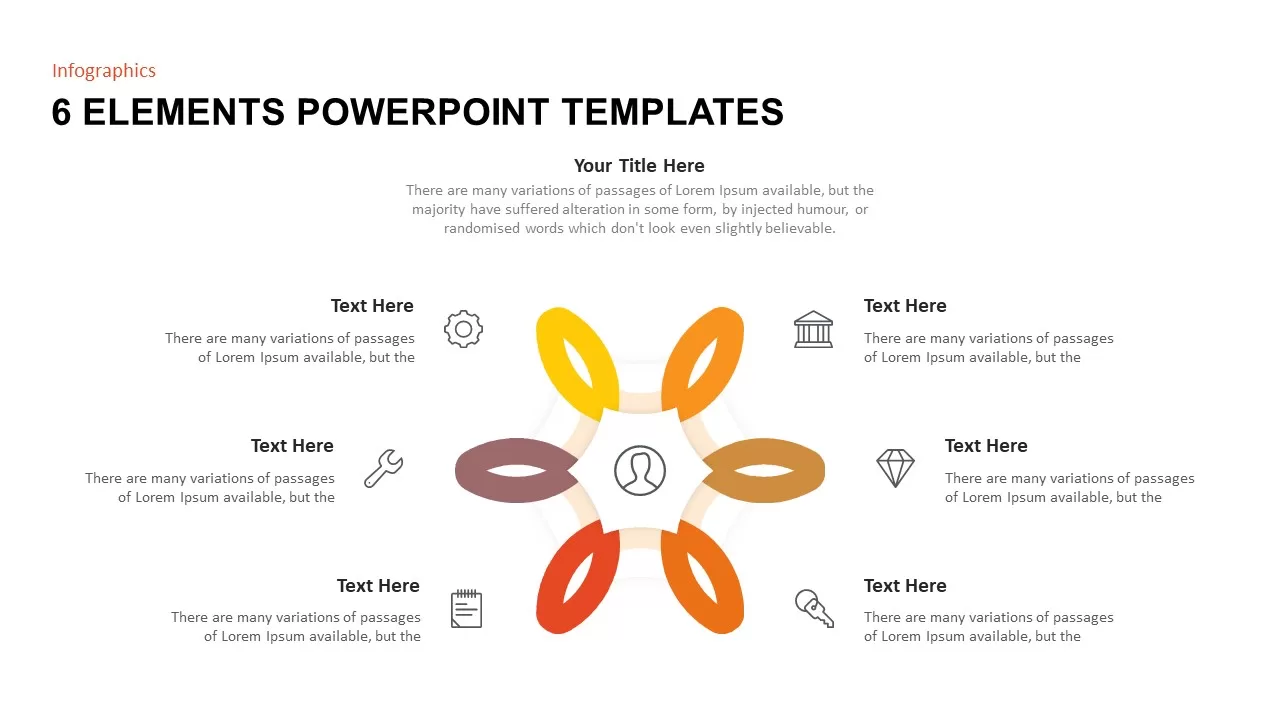
6 Elements PowerPoint Template
Business Models
Premium
-
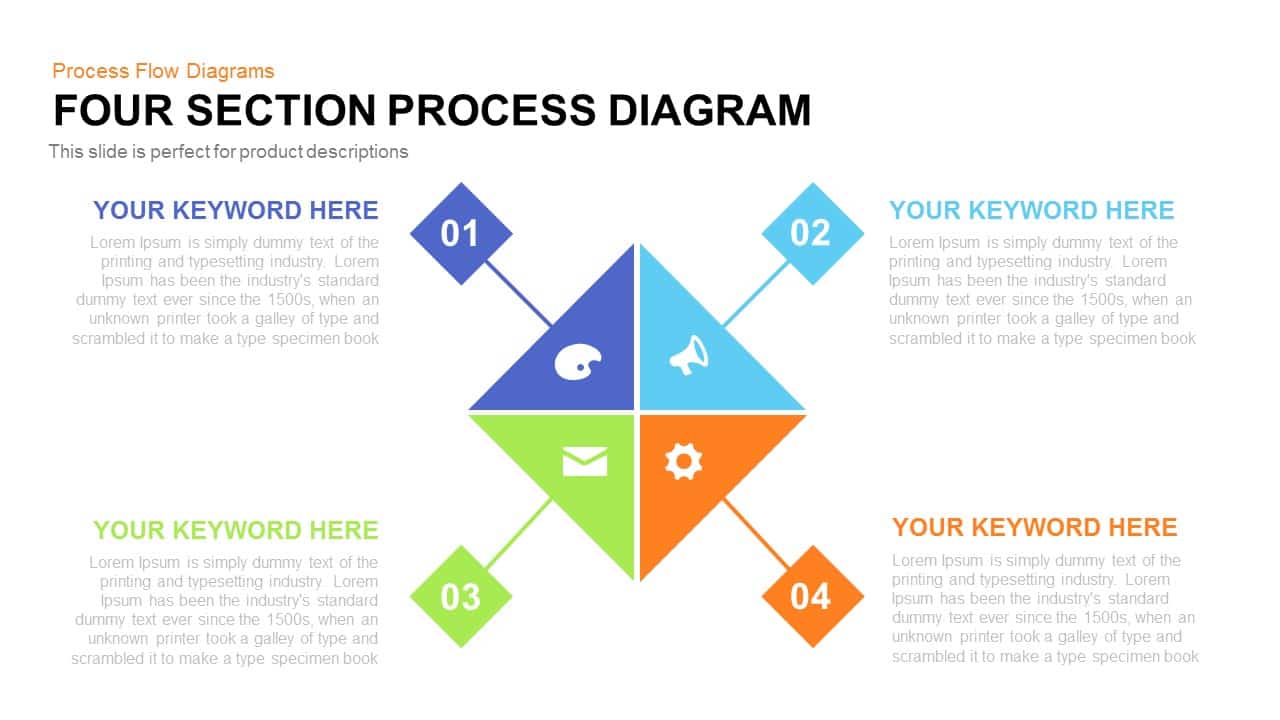
Four Section Process Diagram Template for PowerPoint and Keynote
Diagrams
Premium
-

Sales Process Improvement Template for PowerPoint & Keynote
Process Flow Diagrams
Premium
-

Sales Process PowerPoint Template
PowerPoint Templates
Premium
-
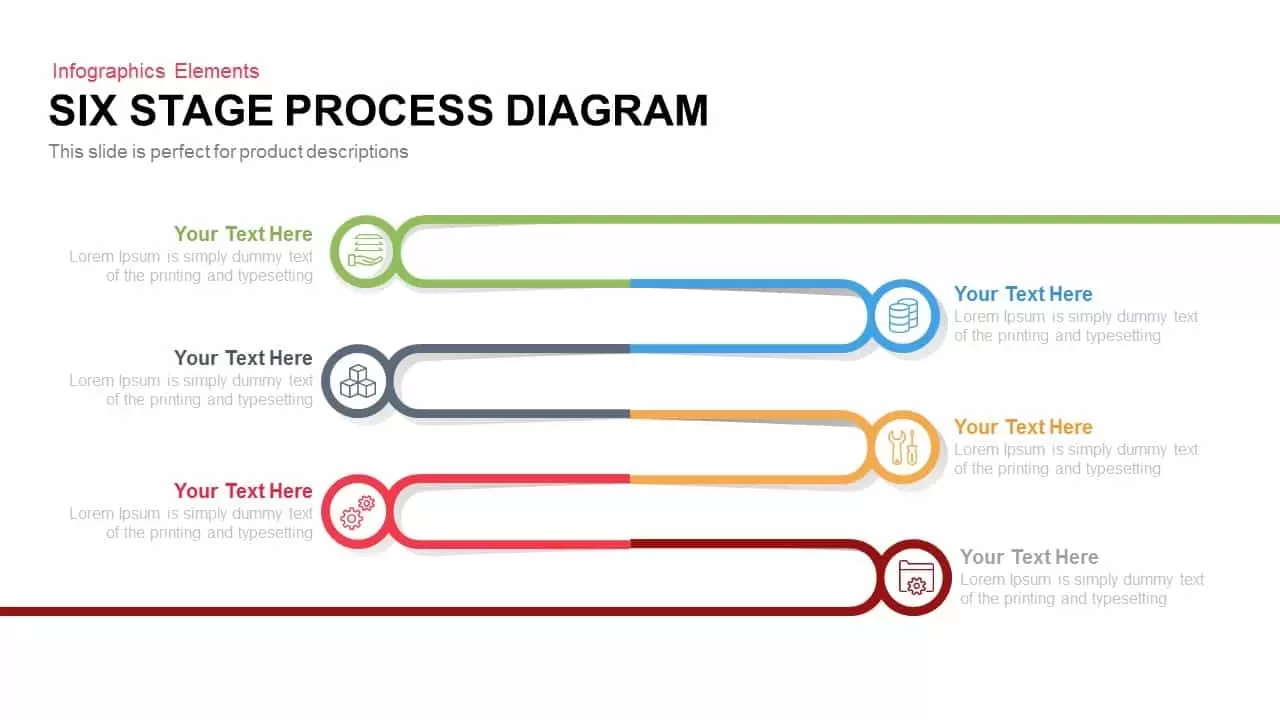
6 Stage Process Diagram PowerPoint Template and Keynote
Business Models
Premium
-
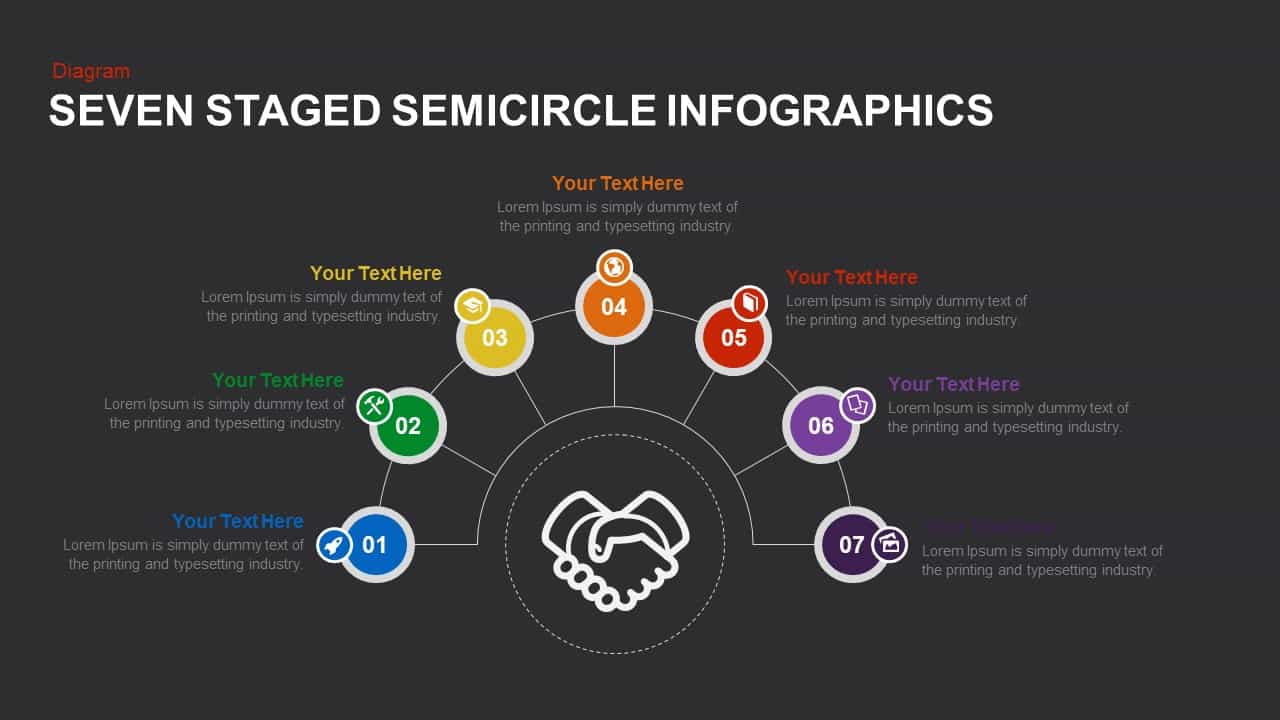
7 Step Semi Circle PowerPoint Template & Keynote
Business Models
Premium
-

6 Circle Diagram PowerPoint Template and Keynote Slide
Circular Diagrams
Premium
-
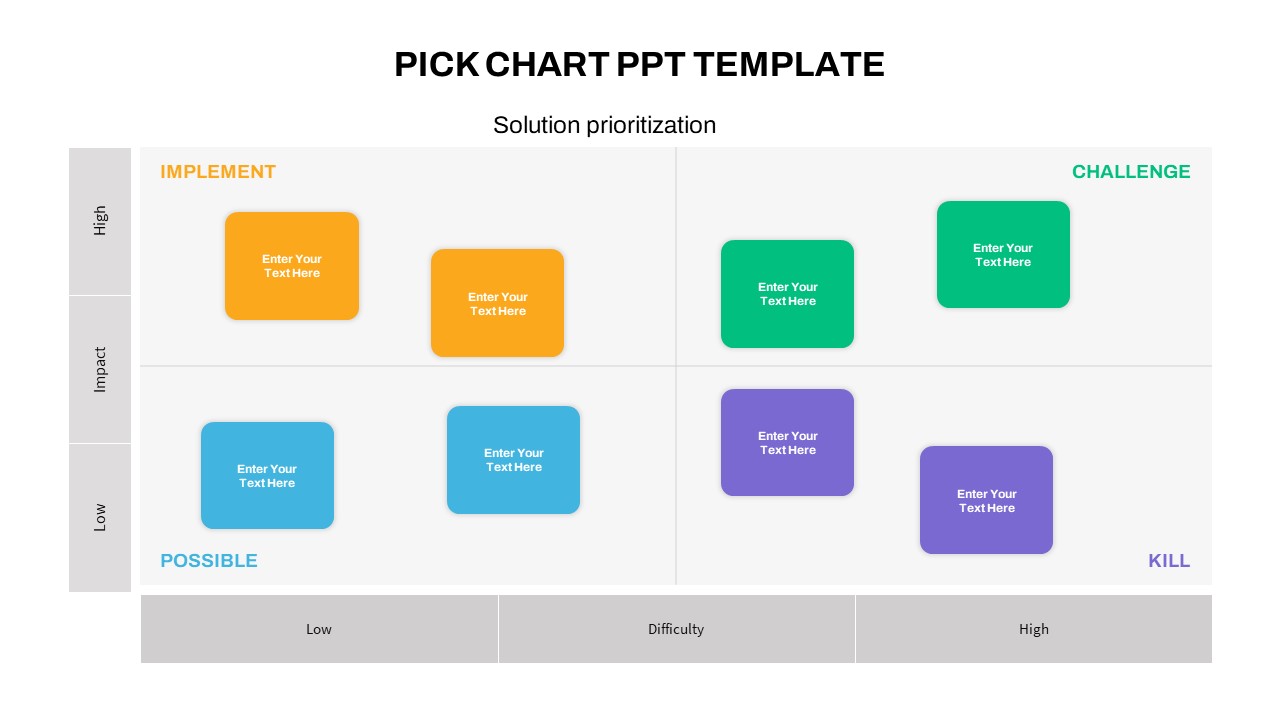
Kaizen Pick Chart PowerPoint Template
PowerPoint Templates
Premium
-
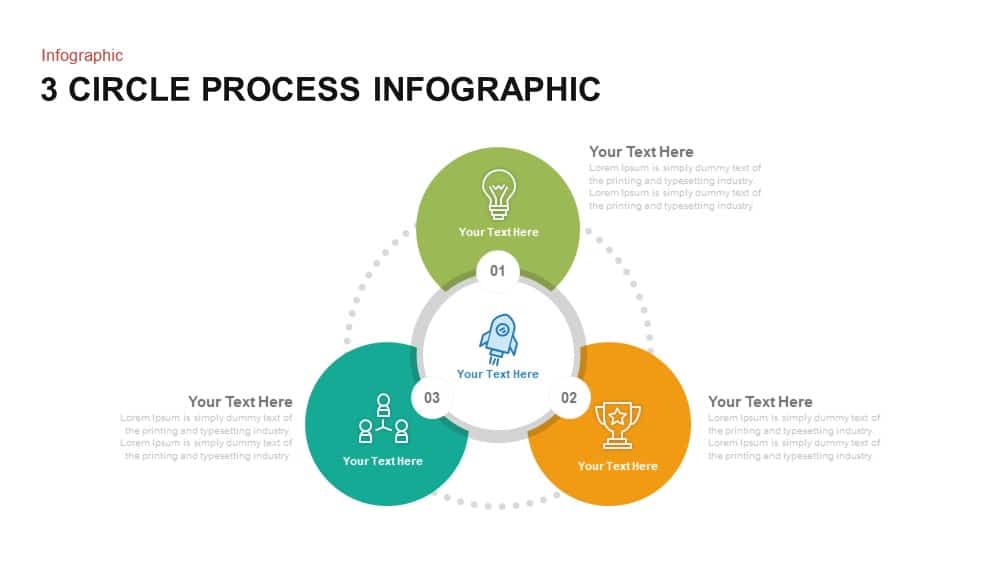
3 Circle Process PowerPoint Infographic Template and Keynote
Circular Diagrams
Premium
-
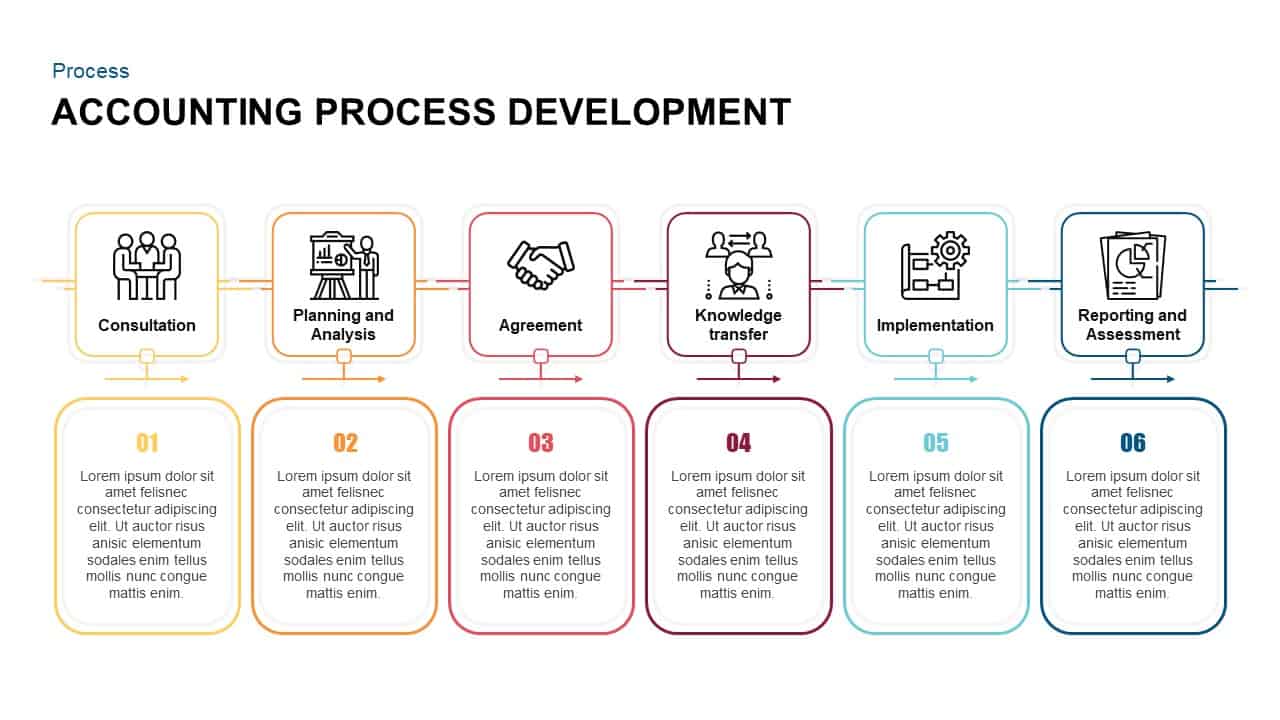
Accounting Process Development Diagram for PowerPoint & Keynote
Business Models
Premium
-
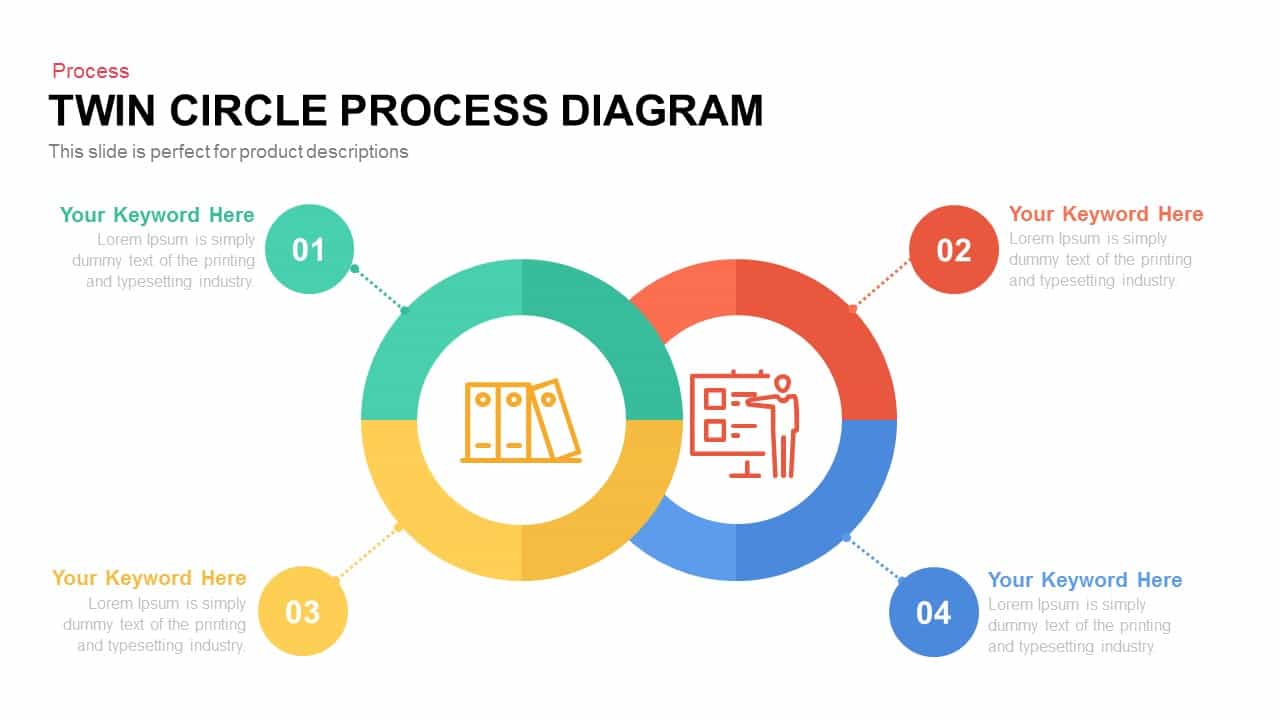
Twin Circle Process Diagram PowerPoint Template and Keynote Template
Circular Diagrams
Premium
-
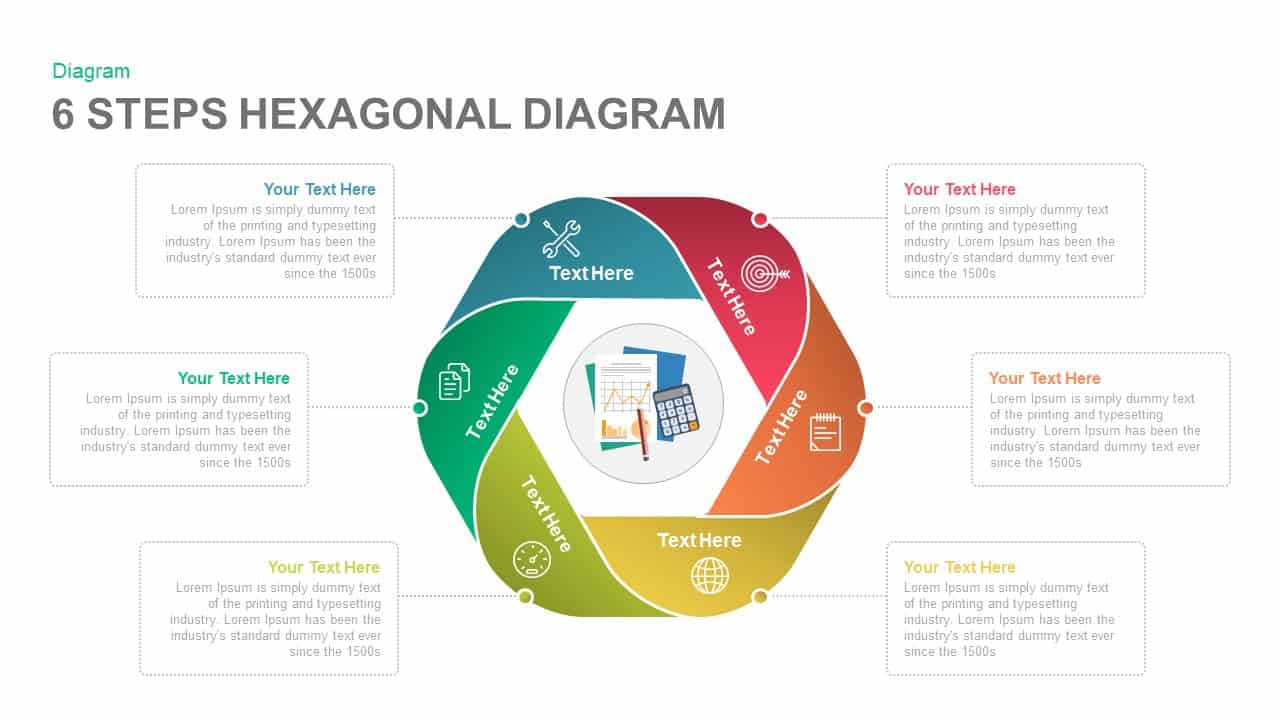
6 Steps Diagram Hexagon PowerPoint Template and Keynote Slide
Circular Diagrams
Premium
-

Finance Advisor PowerPoint Template
PowerPoint Templates
Premium
-
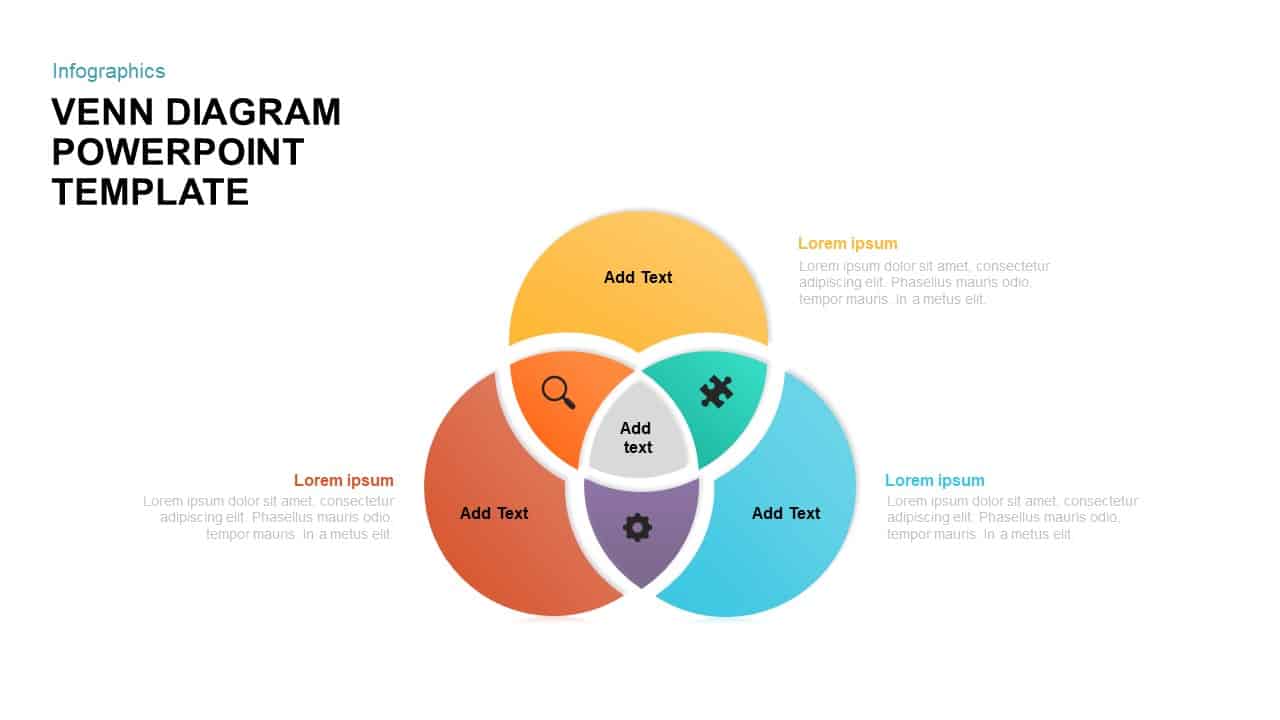
Venn Diagram PPT Template and Keynote Slide
Diagrams
Premium
-
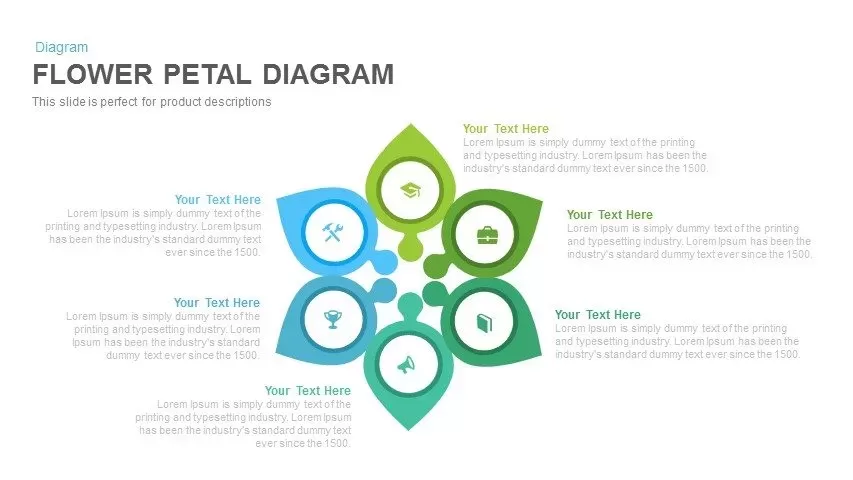
Flower Petal Diagram PowerPoint Template and Keynote Slide
Diagrams
Premium
-
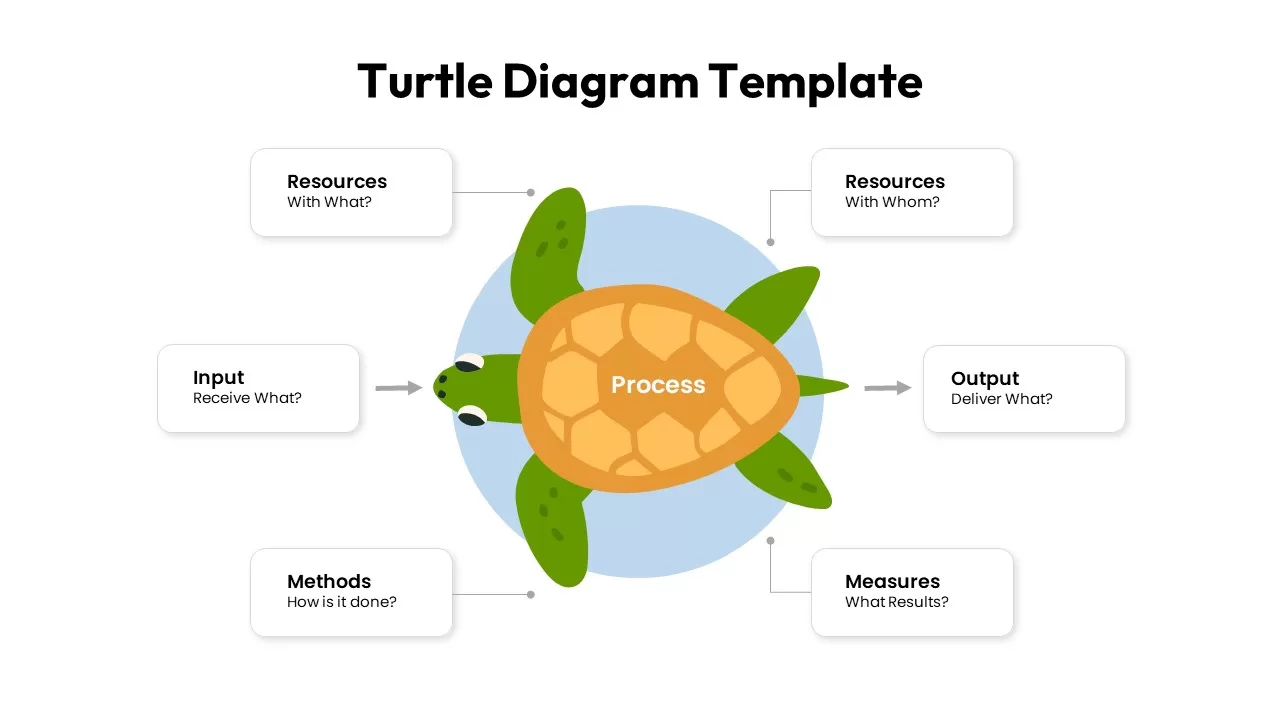
Turtle Diagram Template
PowerPoint Templates
Premium
-
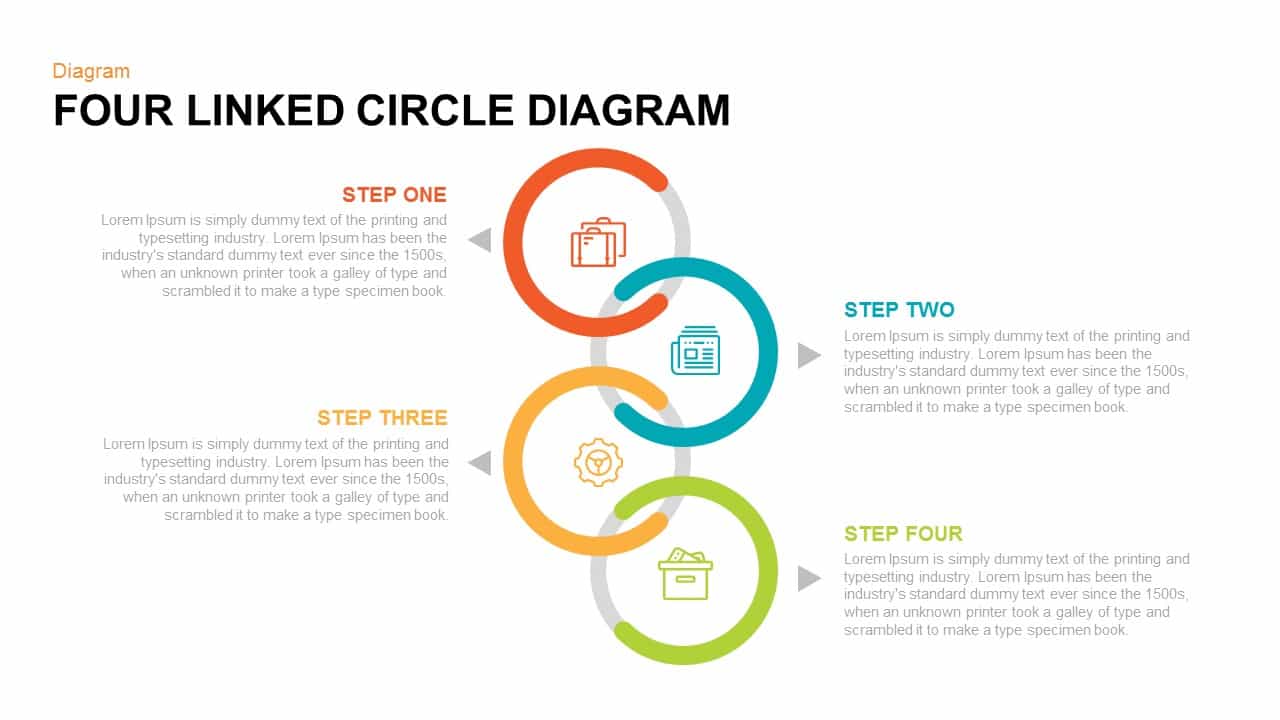
4 Linked Circle Diagram PowerPoint Template & Keynote
Diagrams
Premium
-
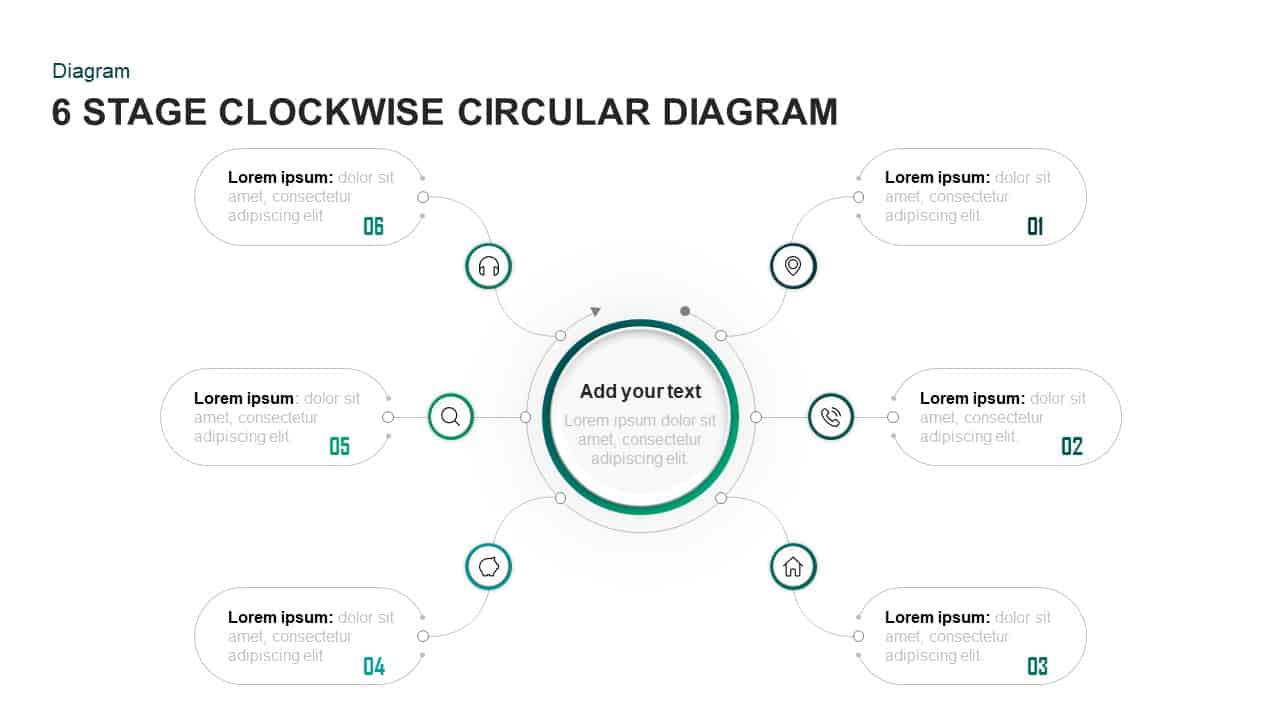
6 Stages Clockwise Circular Diagram Template for PowerPoint & Keynote
Circular Diagrams
Premium
-
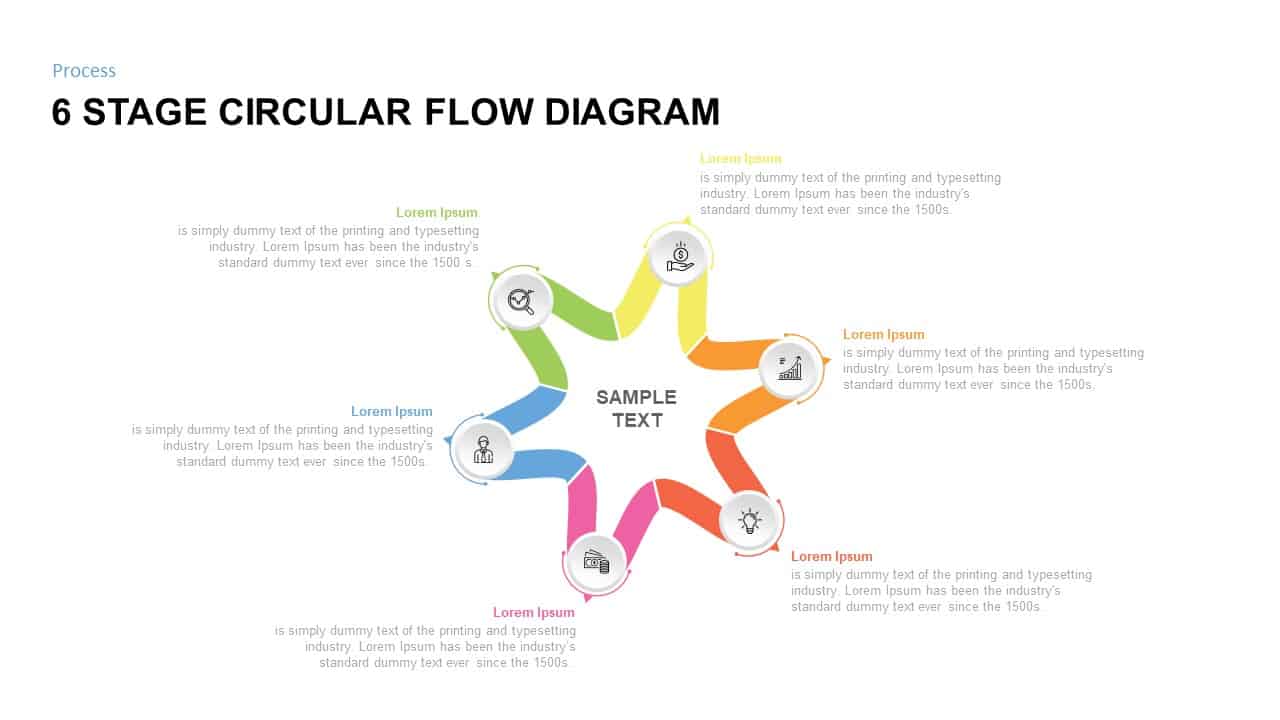
6 Stage Circular Flow diagram Template for PowerPoint
Circular Diagrams
Premium
-
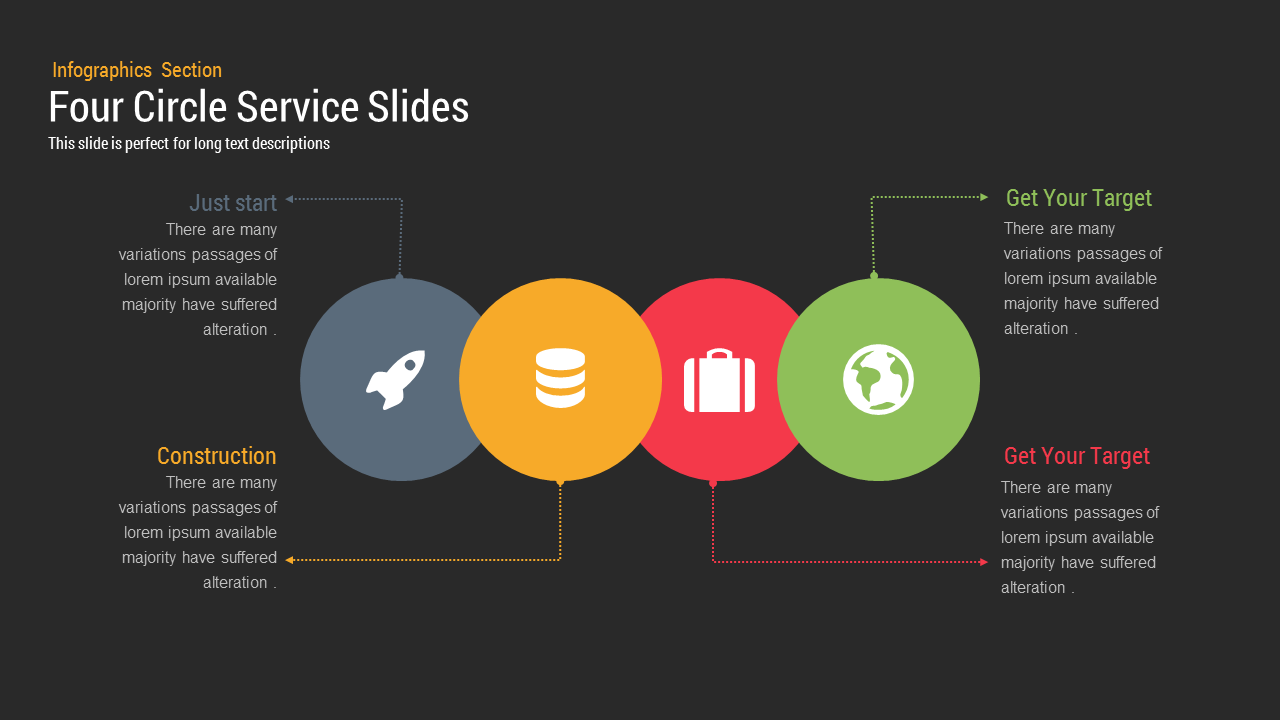
Four Circle Service PowerPoint Template and Keynote Slides
Shapes
Premium
-
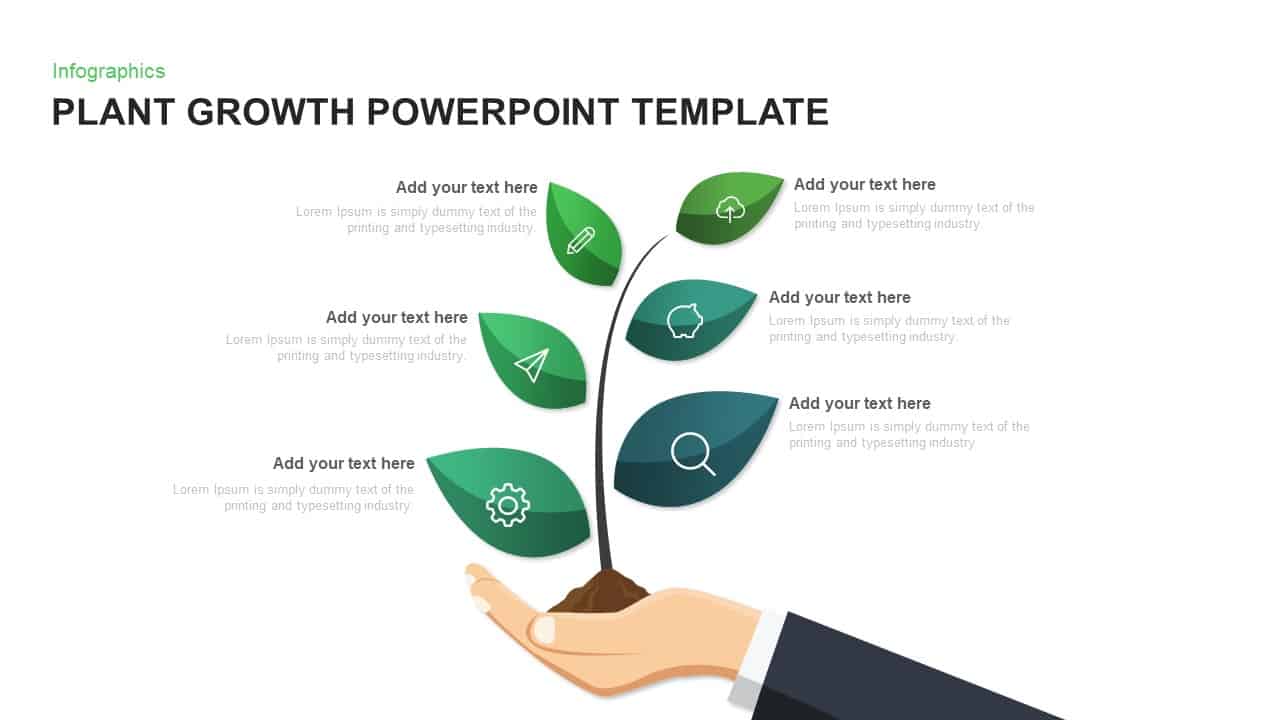
Plant Growth Template for PowerPoint and Keynote
Tree Diagrams
Premium
-
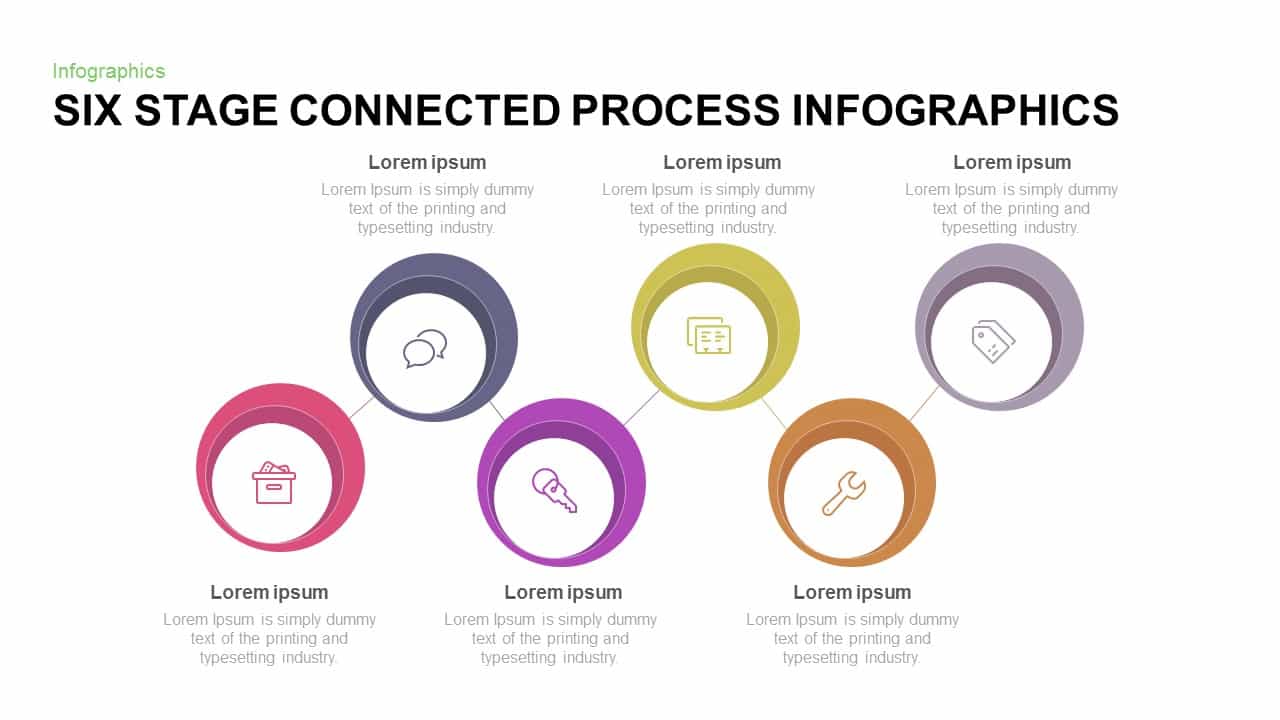
6 Stage Connected Process Infographic Template for PowerPoint and Keynote
Infographic
Premium
-
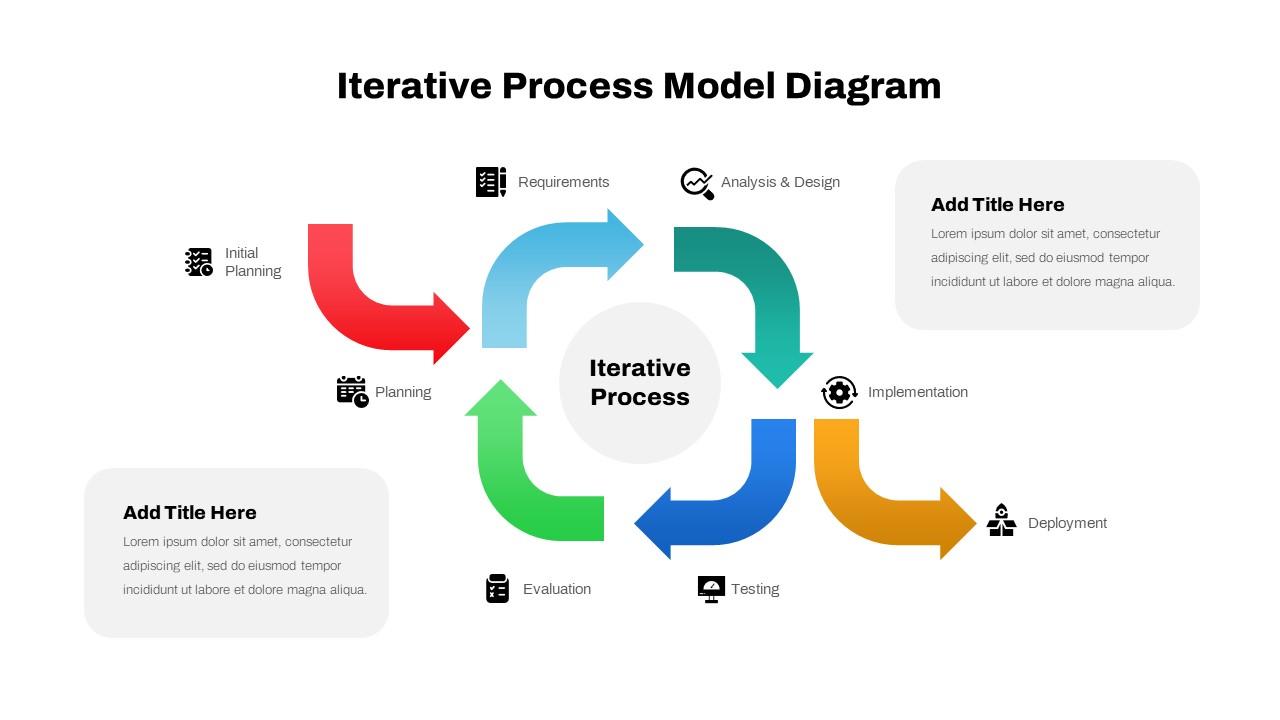
Iterative Process Model Diagram for PowerPoint & Keynote
Circular Diagrams
Premium
-
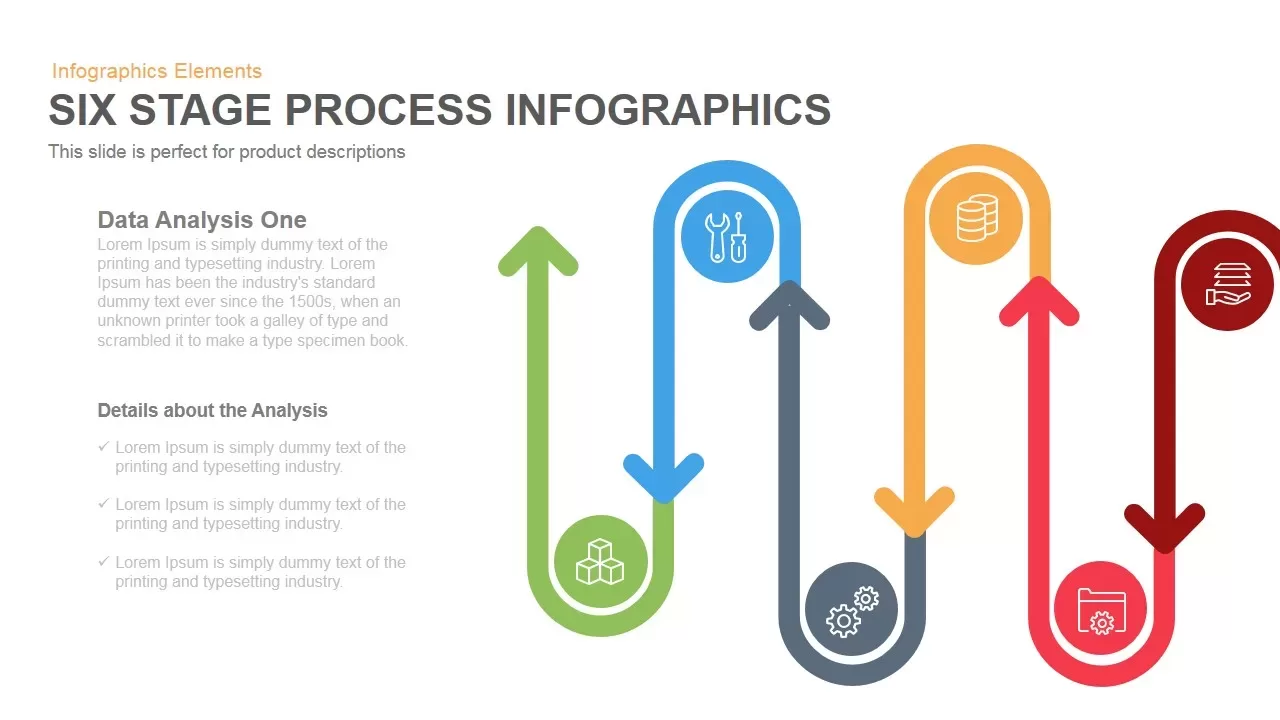
6 Stage Infographics Process PowerPoint Template and Keynote
Arrow Diagrams
Premium
-

Process Improvement Roadmap PowerPoint Template
PowerPoint Templates
Premium
-
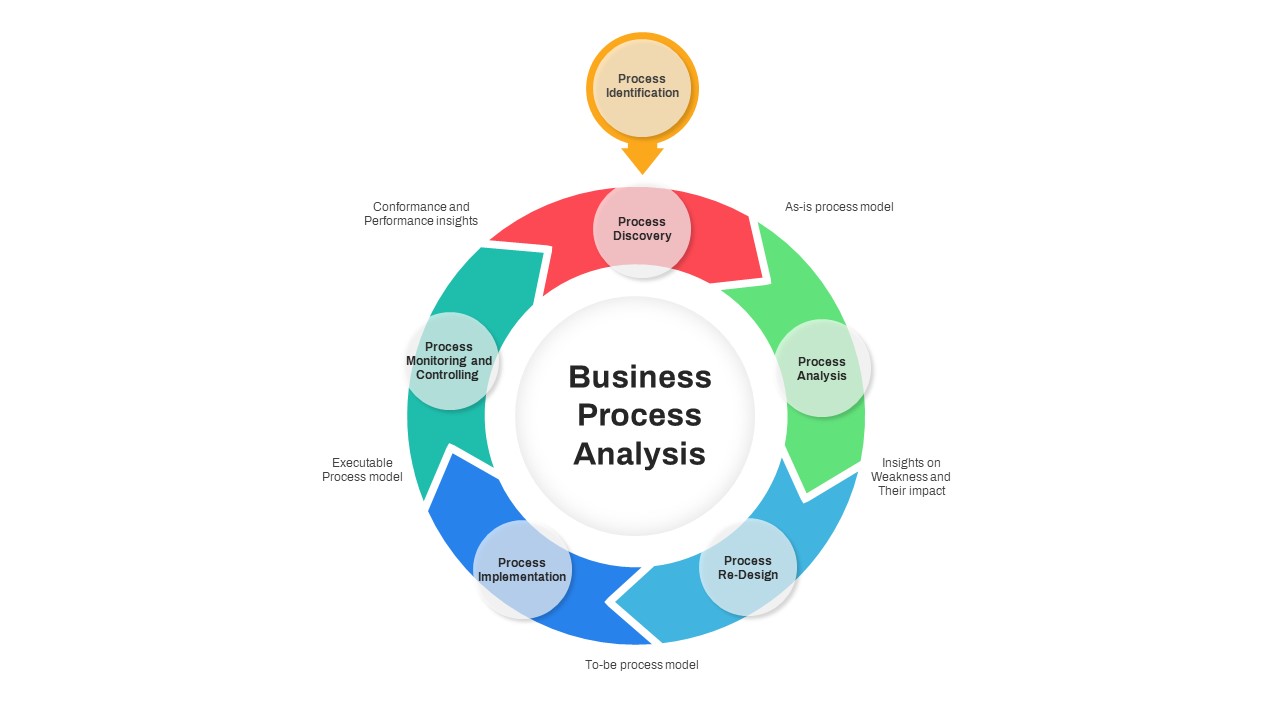
Business Process Analysis Template PowerPoint
Circular Diagrams
Premium
-

3D Circle Charts Infographics Template for PowerPoint & Keynote
Circular Diagrams
Premium
-

8 Steps Circular Process Diagram PowerPoint Template and Keynote Slide
Circular Diagrams
Premium
-

Four Step Arrows Diagram PowerPoint Template & Keynote Slide
Arrow Diagrams
Premium















