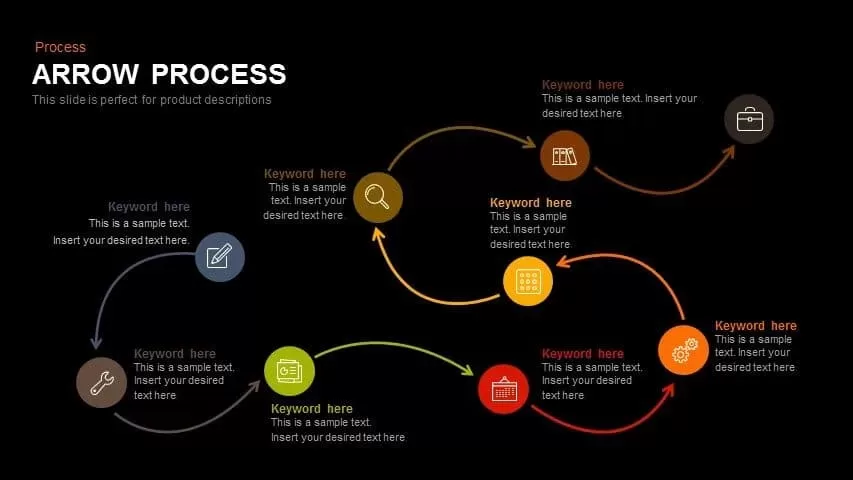Home » Process Arrows PowerPoint Templates and Keynote template
Process Arrows PowerPoint Templates and Keynote template

- Version
- Download 540
- File Size 0.00 KB
- File Count 1
- Create Date July 13, 2016
- Last Updated November 13, 2023
Process Arrows PowerPoint Templates and Keynote template
Process Arrows PowerPoint Templates and Keynote template
Process Arrows PowerPoint Templates and Keynote template is a unique design of pathway category that assures the display of start to finish process of an event. The thin line arrow shows the step-by-step process which leads to the end product. The business process, project development, project status, business strategies, timeline roadmap, product development, and historical evolution of a phenomenon can be illustrated with this outstanding PowerPoint diagram. This PowerPoint can use to represent the product life cycle or business life cycle, the template contains a nice curve design that you can use to show life cycle stages. The elements of the customer journey to a product also can illustrate with this multipurpose arrow diagram. Each arrow segment line clearly indicates the next stage and its journey to the desire goal or destination.
The project plan is a very broad-level plan organizes initially. Project management and planning give emphasis on schedule. It is proposed for defining the project's overall vision. Thus Process Arrows PowerPoint Templates and Keynote template is a graphic document and tells about an important part of a project. Project management consists of different other plans such as project resource management plan, schedule management plan, project scope management plan, risk management plan, cost management plan, communication management plan, etc. template may help to display significant steps that creating a project plan, the steps include; discussion of the plan and key components with stakeholders, the definition of all responsibilities and roles, meeting with all members, description of the scope, development of cost allocation and schedules, development of the resource plan, analysis of project risks and quality, success indicators and report and so on.
Process Arrows PowerPoint Templates and Keynote template contains nine stages, and each stage is marked with circle and infographic icons. Different color codes and icons have separate placeholders. The viewer can easily distinguish the contents with the help of these iconic circles. This slide contains three templates two of them are an arrow process diagram with black and white background and the other is a screen-like menu that comprises more than 170 different icons. The user may even use icons to replace those in the default arrow template. This may give the audience a better environment for the presentation, by allowing them to connect the information to a generic diagram. Slidebazaar.com has a good collection of process diagram and timeline roadmap. Presenters can easily search and download the same, and showcase.
Attached Files
| File |
|---|
| ##filetitle## |
Login to download this file
Add to favorites
Add to collection
-
Category
-
Item ID
SB00368 -
Rating
0.0
(0 reviews)
Tags
Related Templates
-
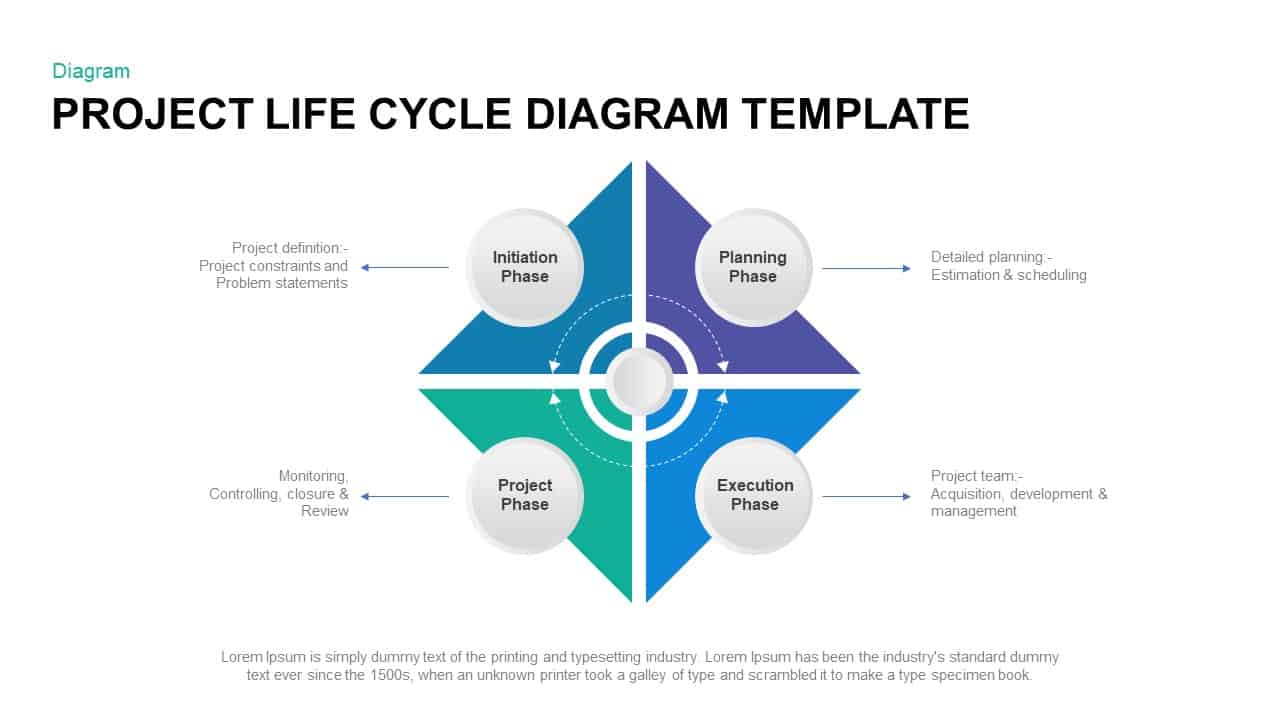
Project Life Cycle Diagram Template
Business Models
Premium
-
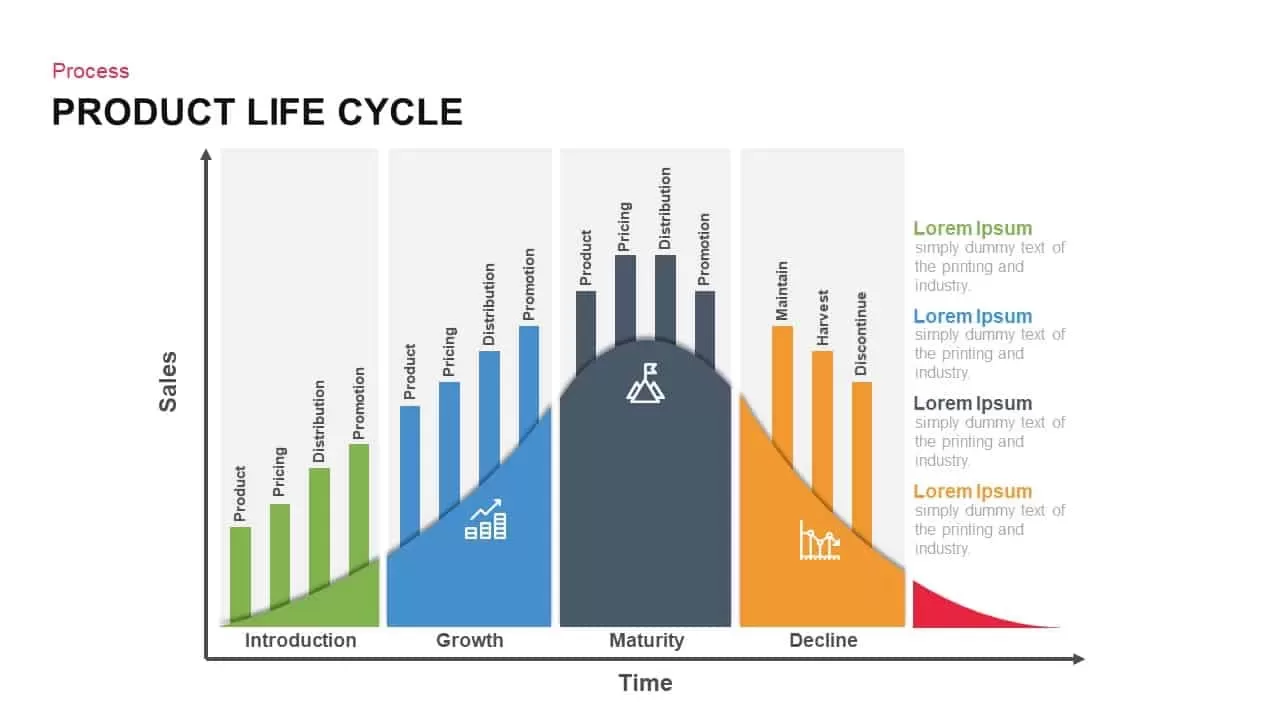
Product Life Cycle PowerPoint Template and Keynote Diagram
Business Models
Premium
-
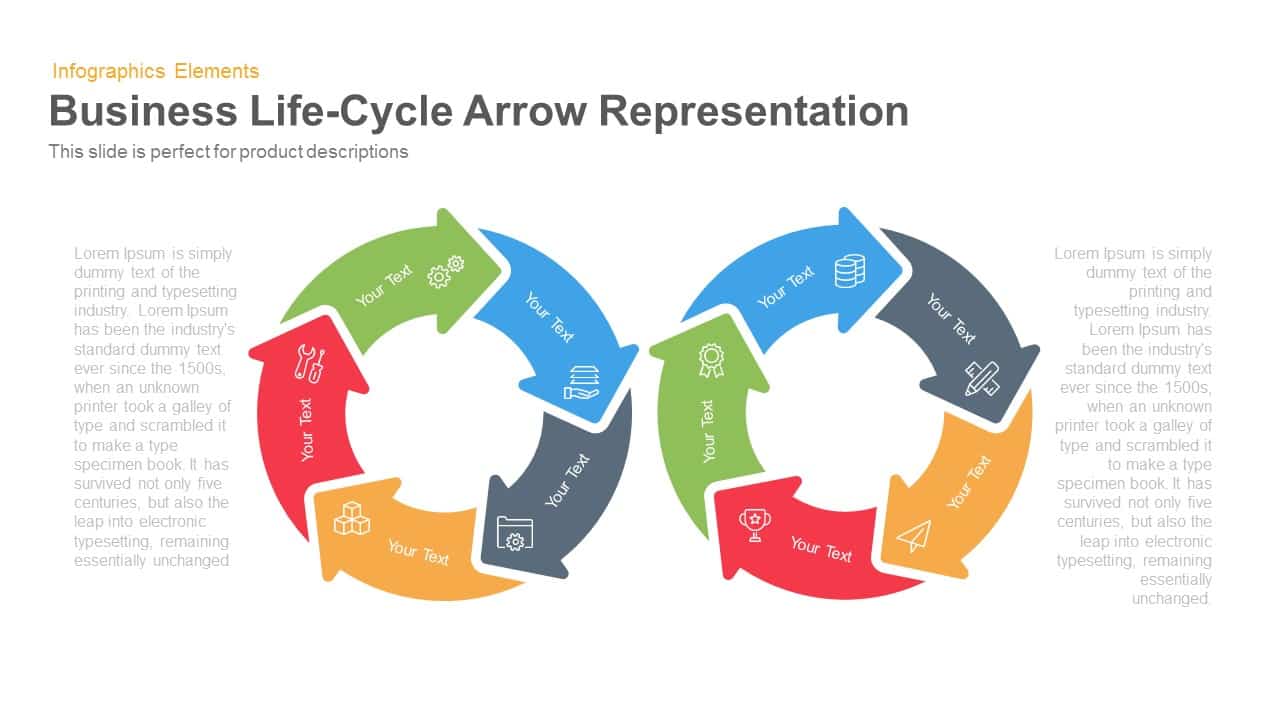
Business Life Cycle Arrow PowerPoint Template
Arrow Diagrams
Premium
-

Cycle Process PowerPoint Template and Keynote Diagram
Diagrams
Premium
-
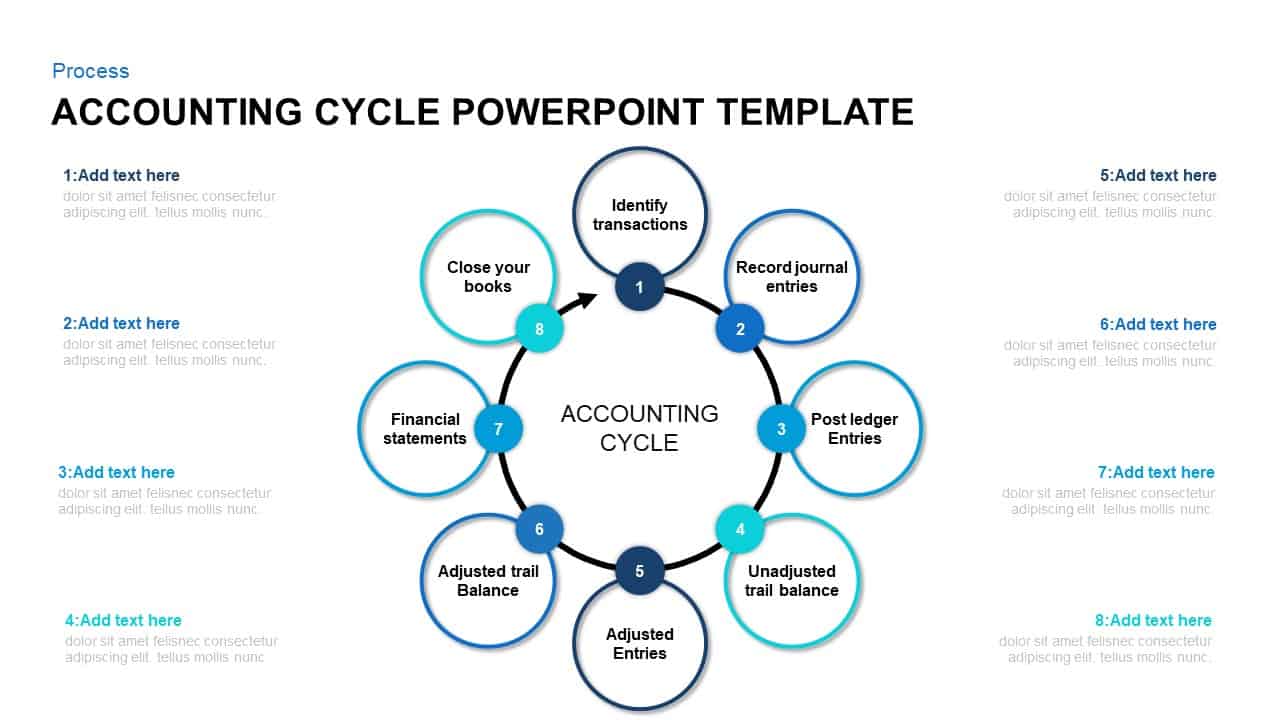
8 Step of Accounting Cycle PowerPoint Template
Circular Diagrams
Premium
-
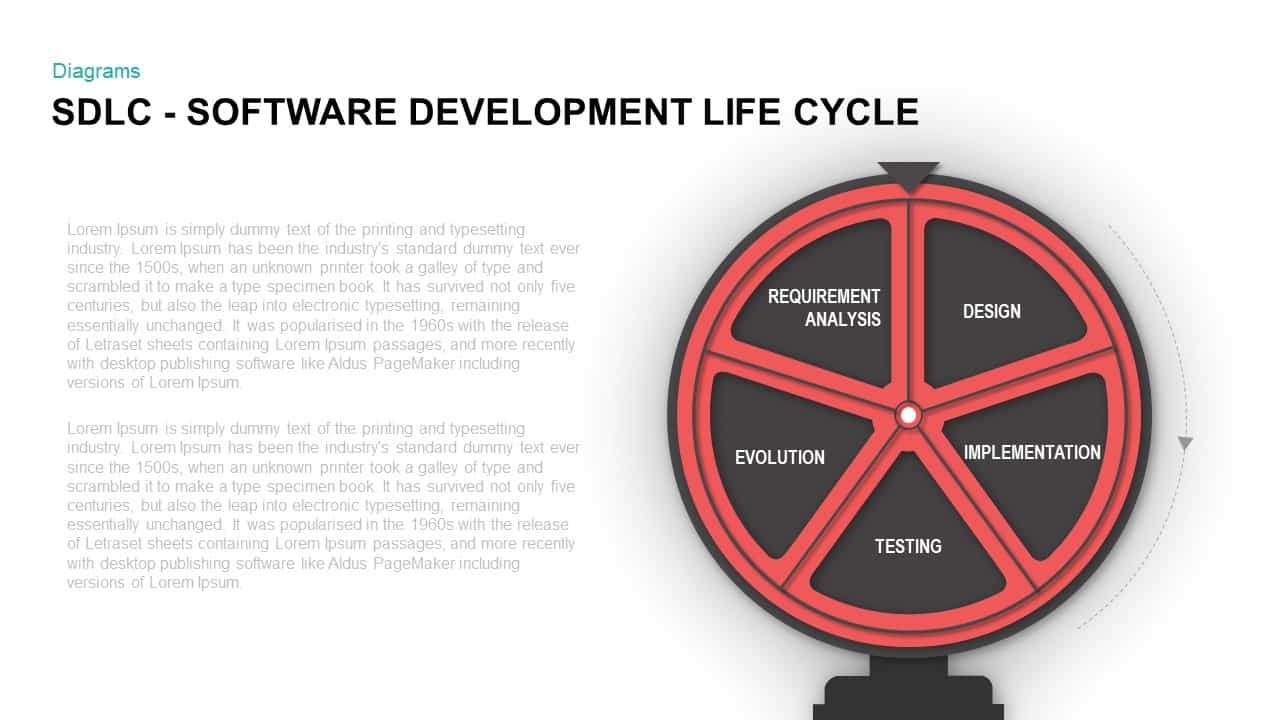
SDLC – Software Development Life Cycle PowerPoint Presentation
Business Models
Premium
-
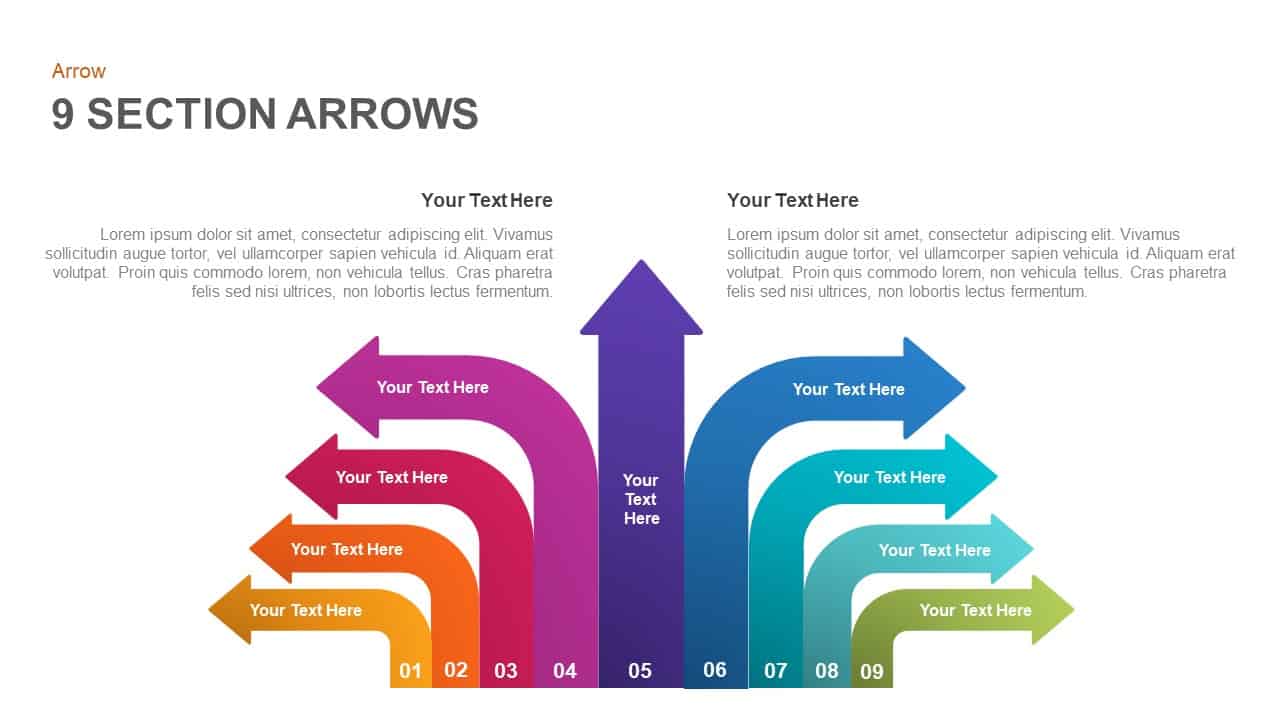
9 Section Arrows PowerPoint Template and Keynote Slide
Arrow Diagrams
Premium
-

Traditional Product Development Process
Business Models
Premium
-
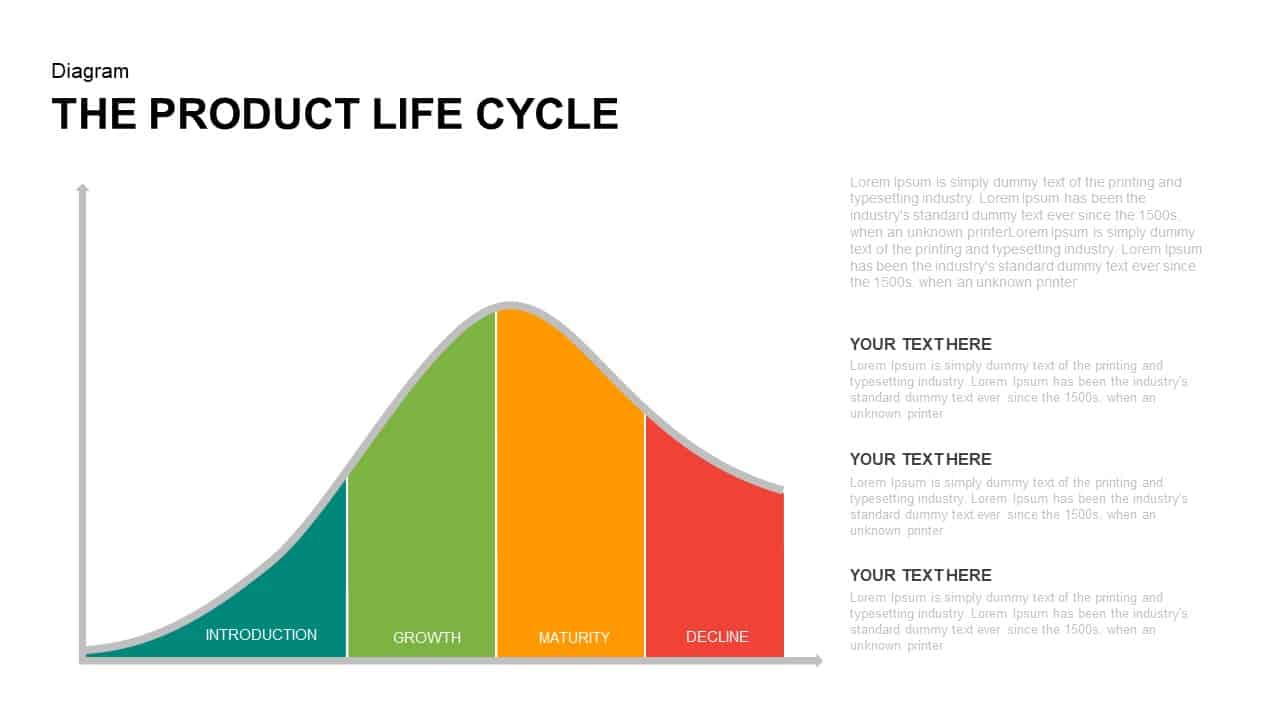
The Product Life Cycle PowerPoint Template
Business Models
Premium
-
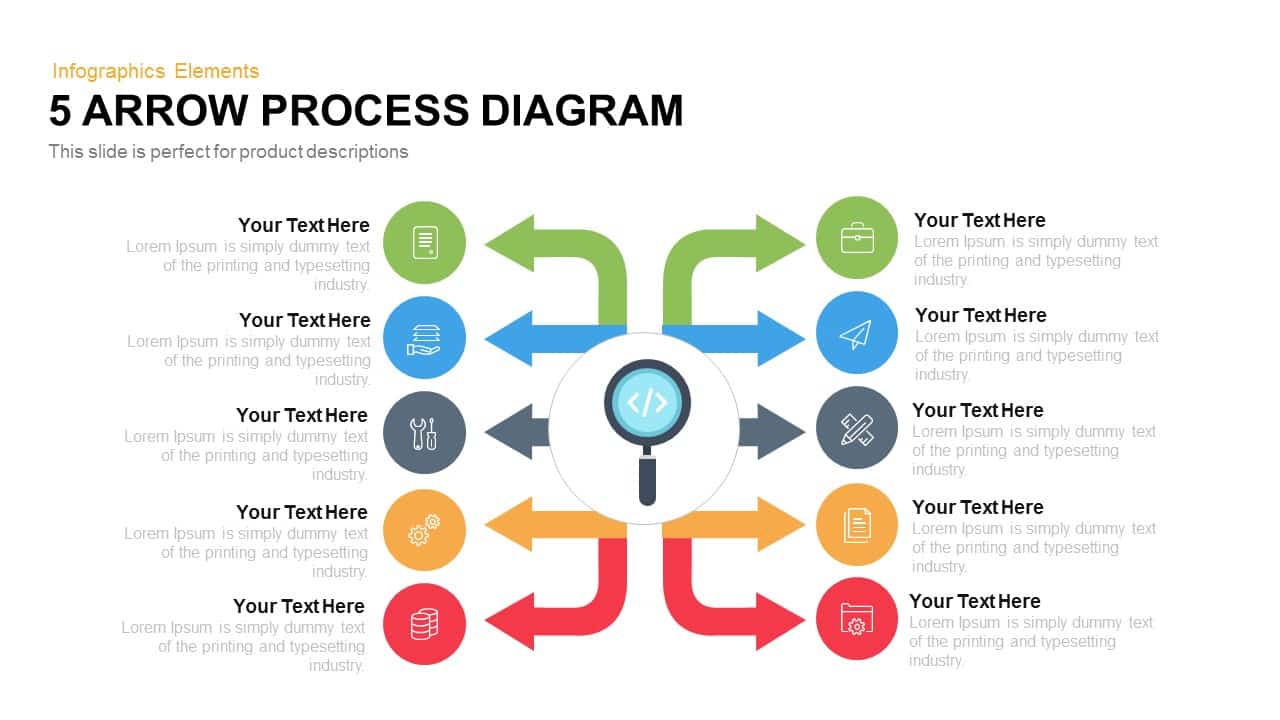
Arrow Process Diagram Template for PowerPoint and Keynote
Arrow Diagrams
Premium
-

3 Arrows Circle PowerPoint Template and Keynote Slide
Arrow Diagrams
Premium
-

Five 3d Growth Arrows Template for PowerPoint and Keynote
Arrow Diagrams
Premium
-

Cyclic Process Arrow Diagram PowerPoint Template and Keynote
Arrow Diagrams
Premium
-
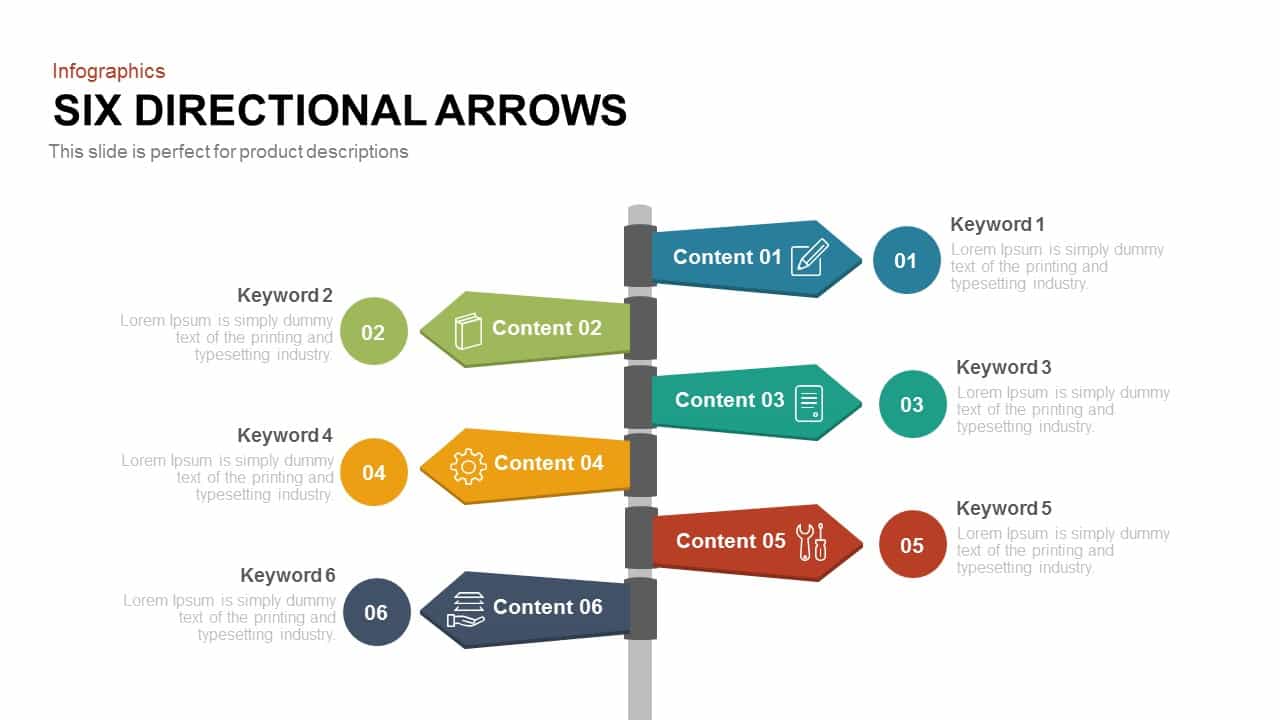
Six Directional Arrows PowerPoint Templates and Keynote
Arrow Diagrams
Premium
-
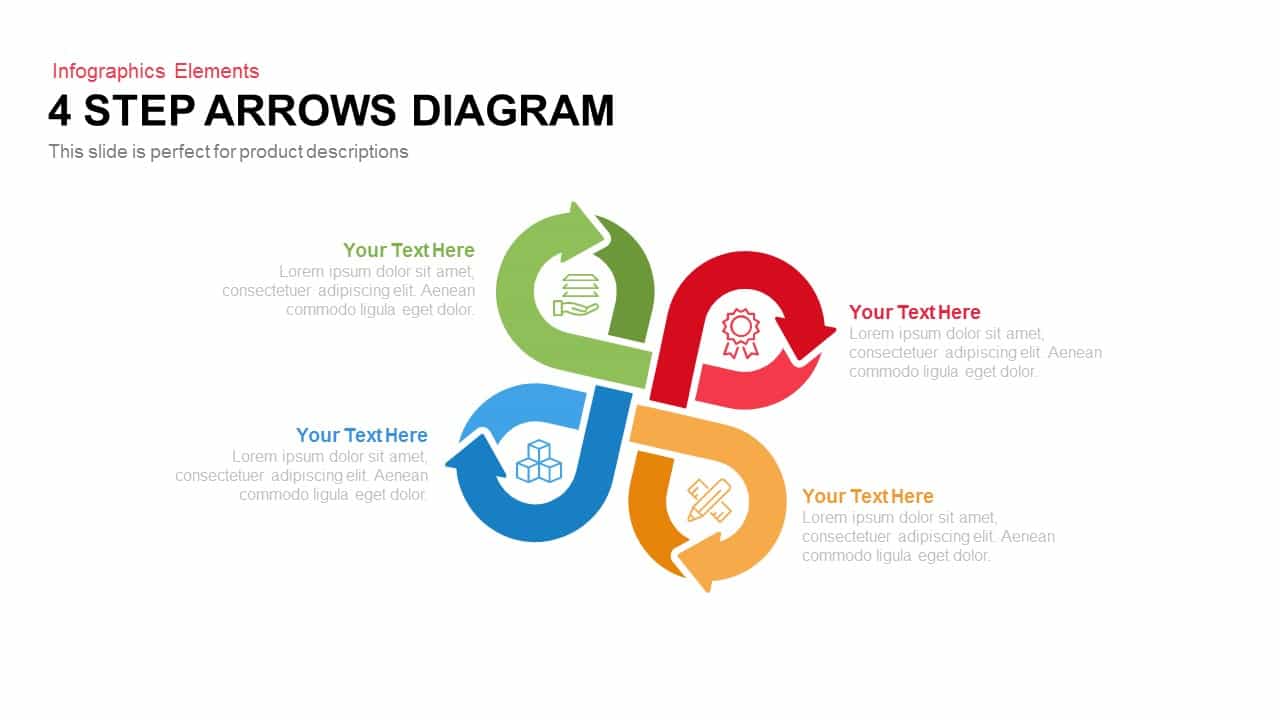
4 Step Arrows Diagram Template for PowerPoint and Keynote
Arrow Diagrams
Premium
-

Project Management Presentation Template
PowerPoint Business Templates
Premium
-

4 Arrows PowerPoint Infographics Slide and Keynote Template
Arrow Diagrams
Premium
-

Arrow Process Diagram PowerPoint Template and Keynote
Process Flow Diagrams
Premium
-
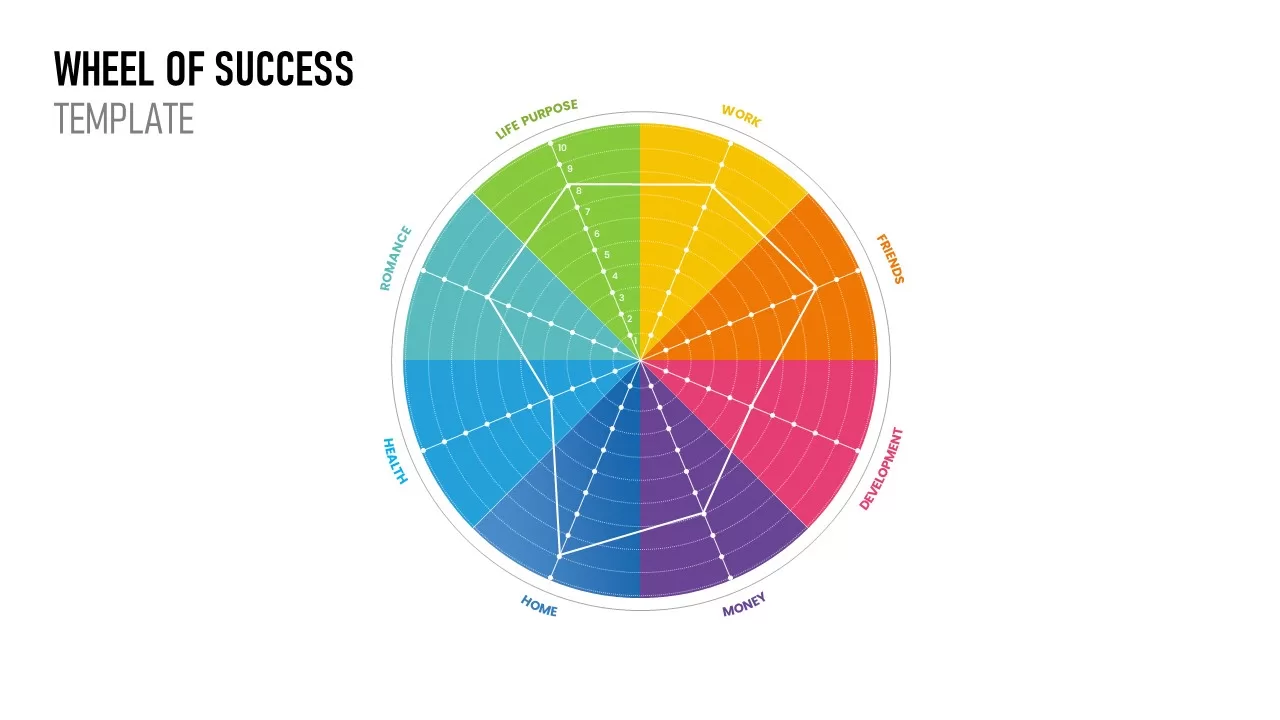
Wheel of Life Template
Circular Diagrams
Premium
-
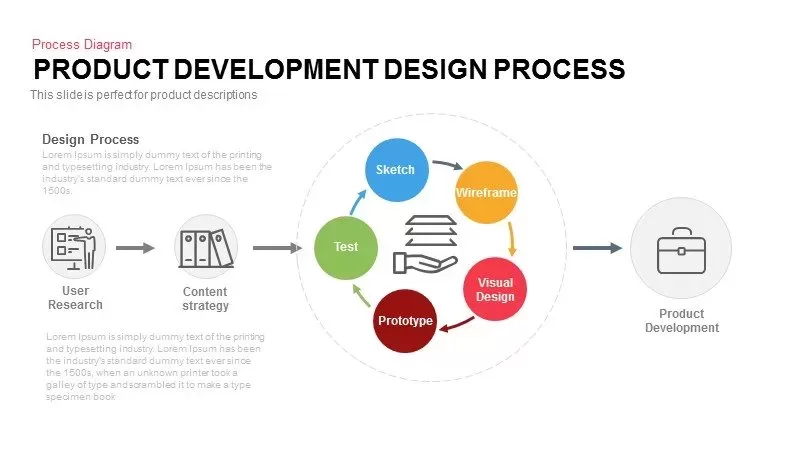
Product Development Design Process Template for PowerPoint and Keynote
Business Models
Premium
-
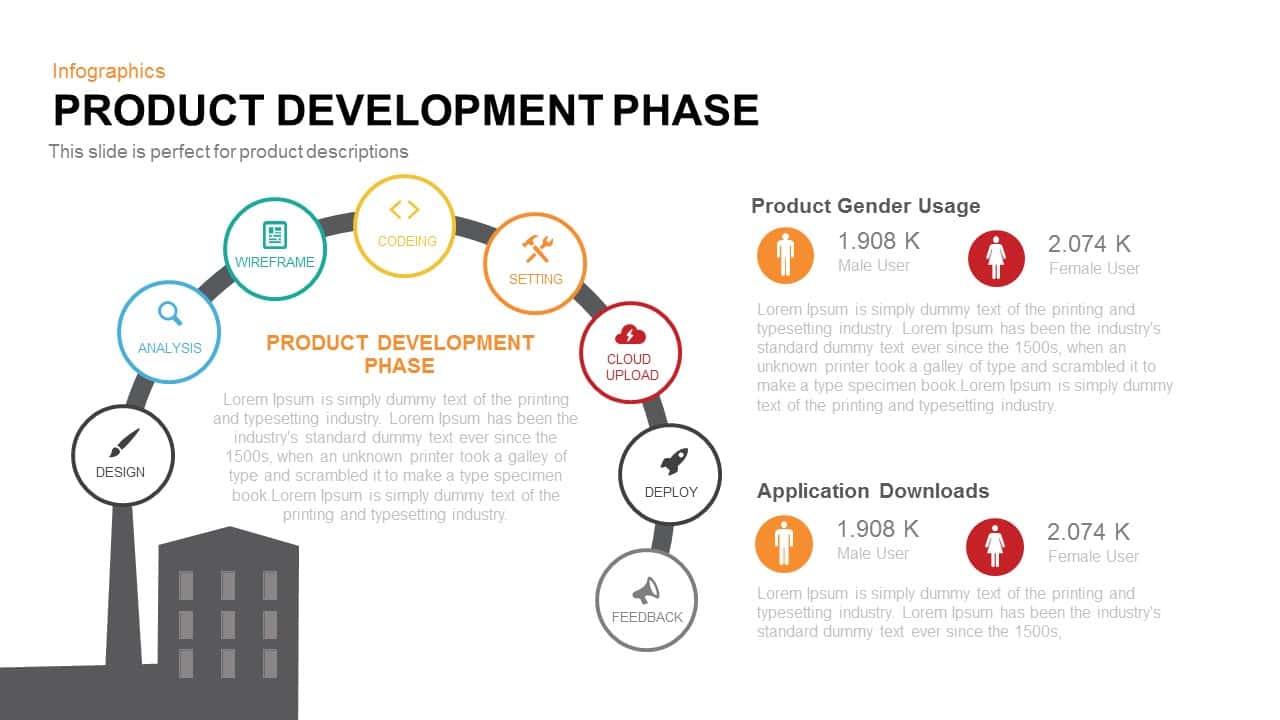
Product Development Phase PowerPoint Template and Keynote
Infographic
Premium
-

4 Ps of Marketing Mix PowerPoint Template and Keynote
Diagrams
Premium
-
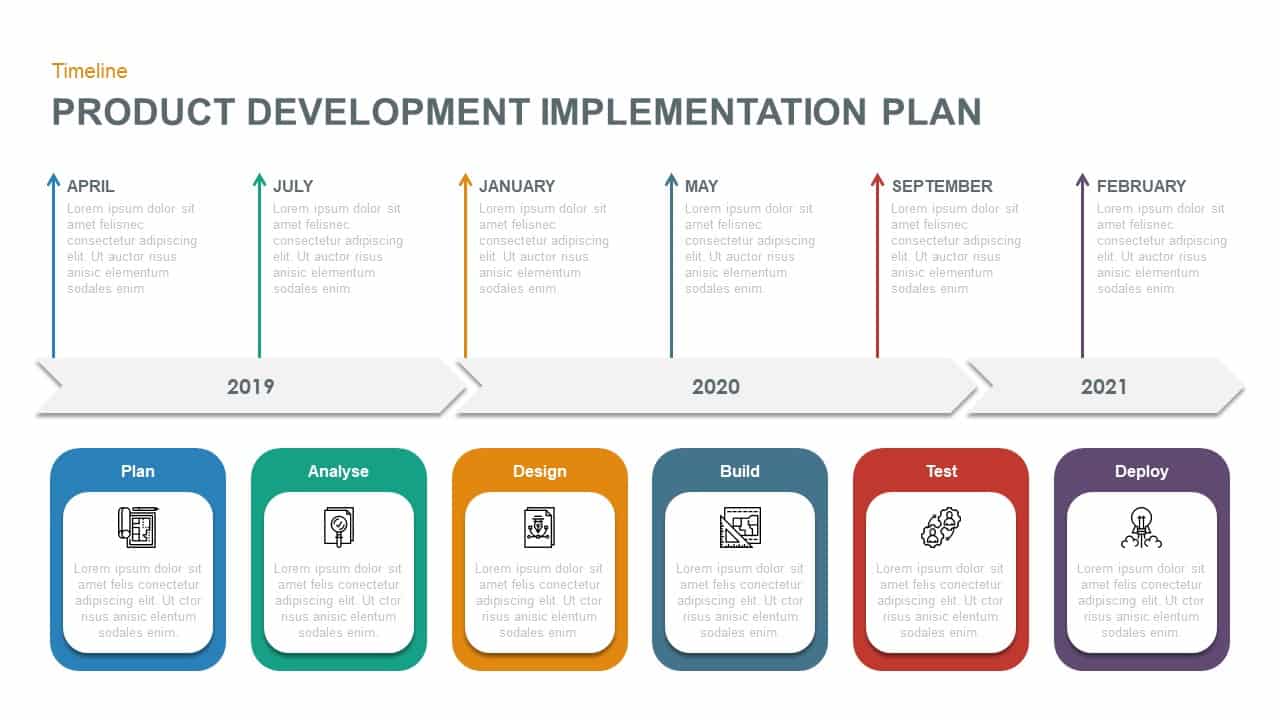
Product Development Implementation Plan PowerPoint Diagram
Business Models
Premium
-

Sales Cycle Steps PowerPoint Template and Keynote Template
Circular Diagrams
Premium
-
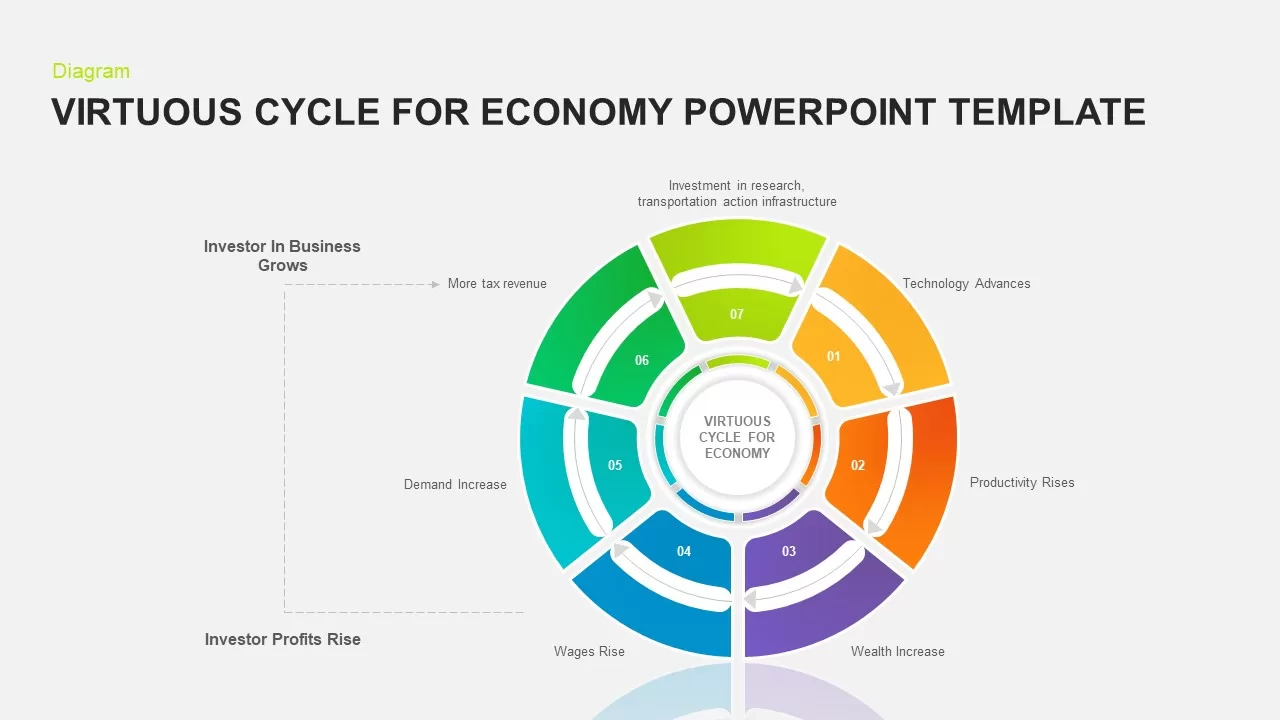
Virtuous Cycle for Economy PowerPoint Template
Circular Diagrams
Premium
-
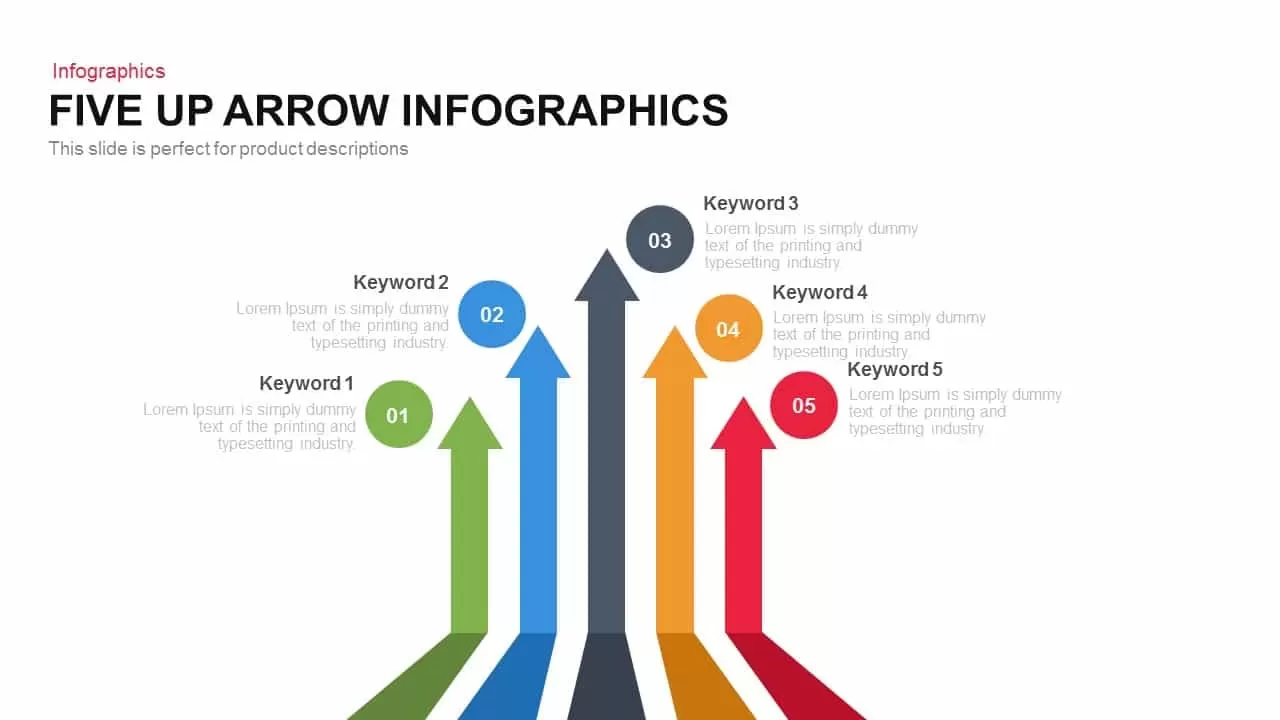
Five Up Infographic Arrow PowerPoint Template and Keynote Slide
Arrow Diagrams
Premium
-
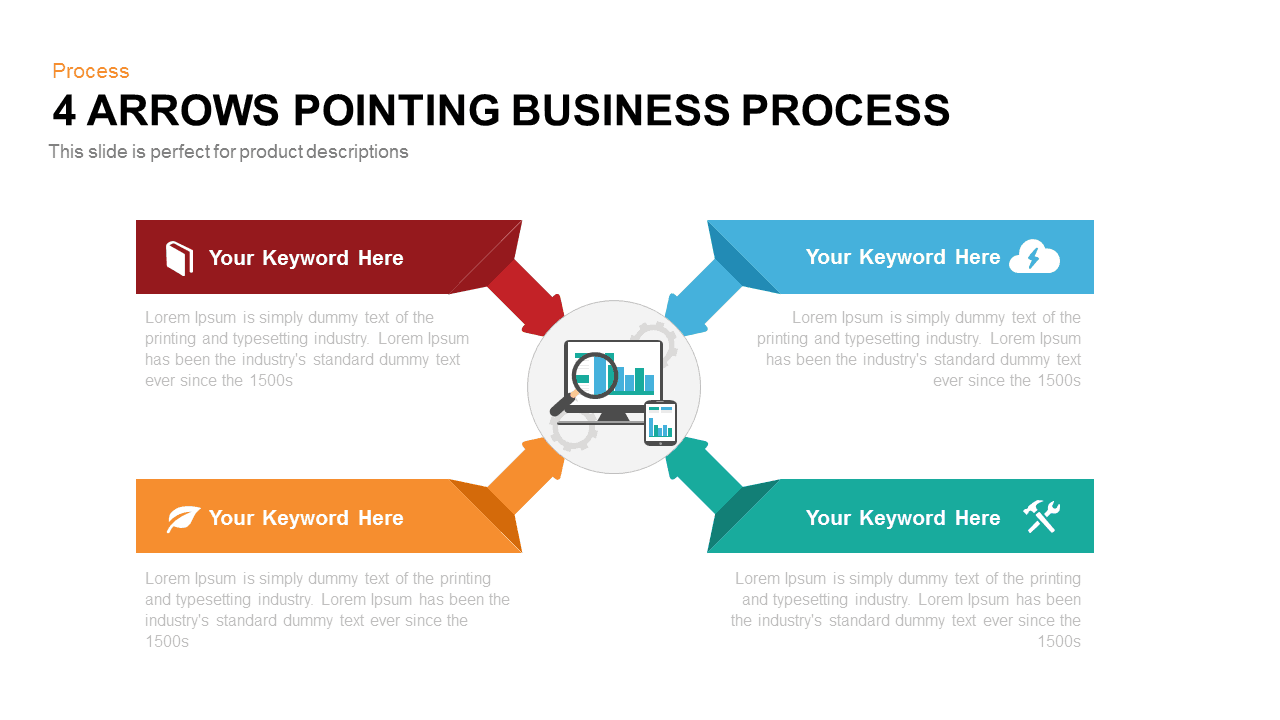
4 Arrows Pointing Business Process PowerPoint and Keynote
Diagrams
Premium
-

Arrow Process Diagram with Icons
Arrow Diagrams
Premium
-
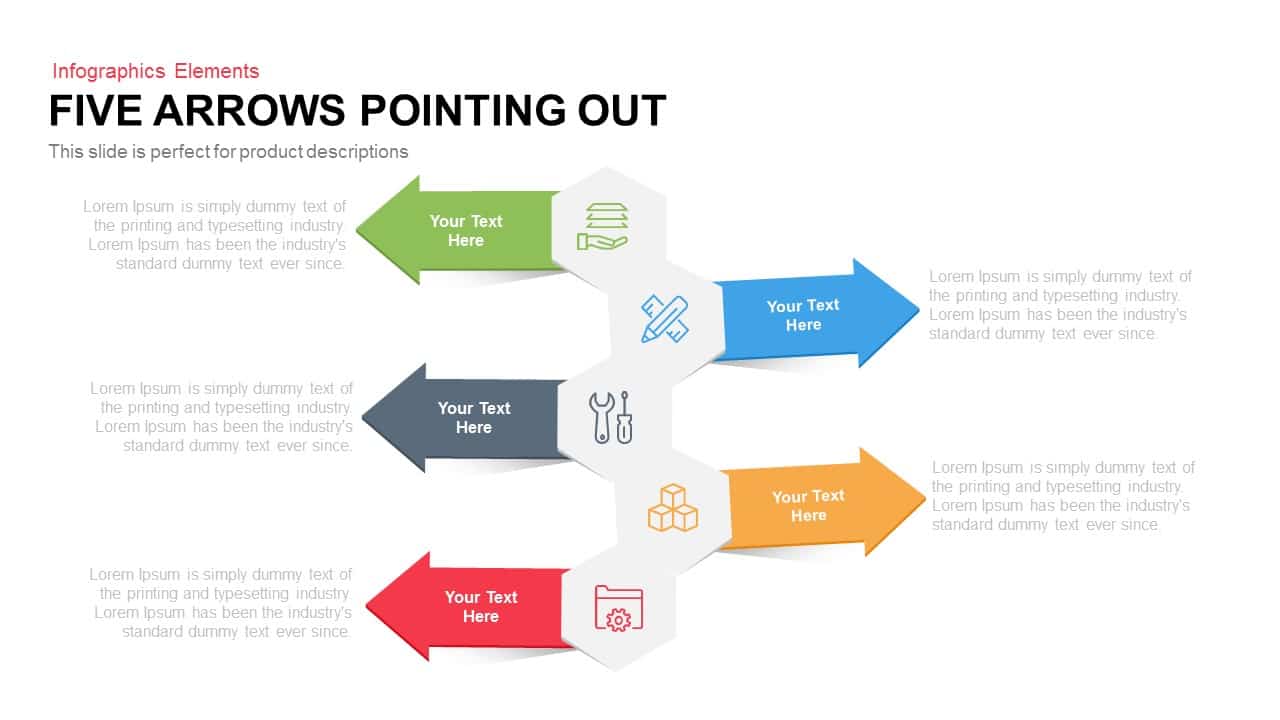
5 Arrows Pointing Out Template for PowerPoint and Keynote
Arrow Diagrams
Premium
-
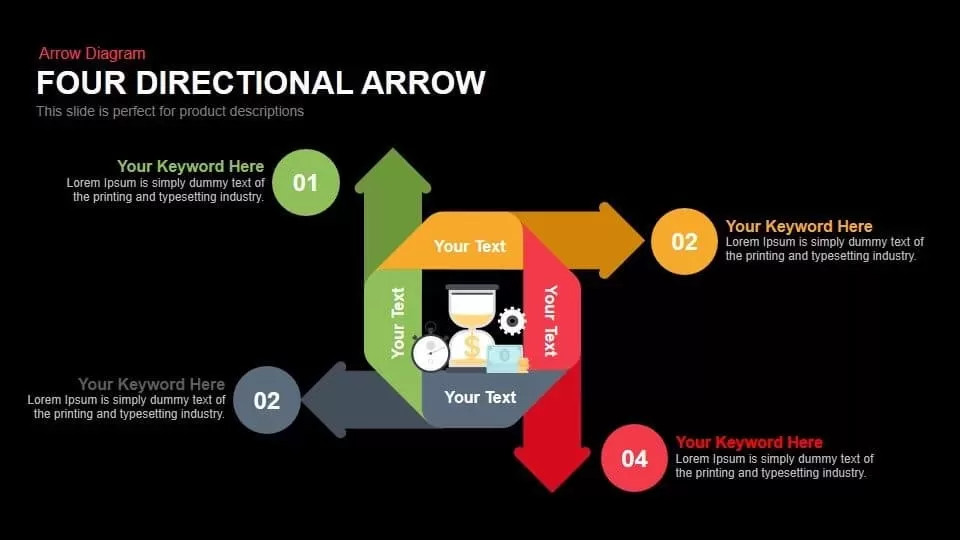
Four Directional Arrows PowerPoint Templates and Keynote
Arrow Diagrams
Premium
-
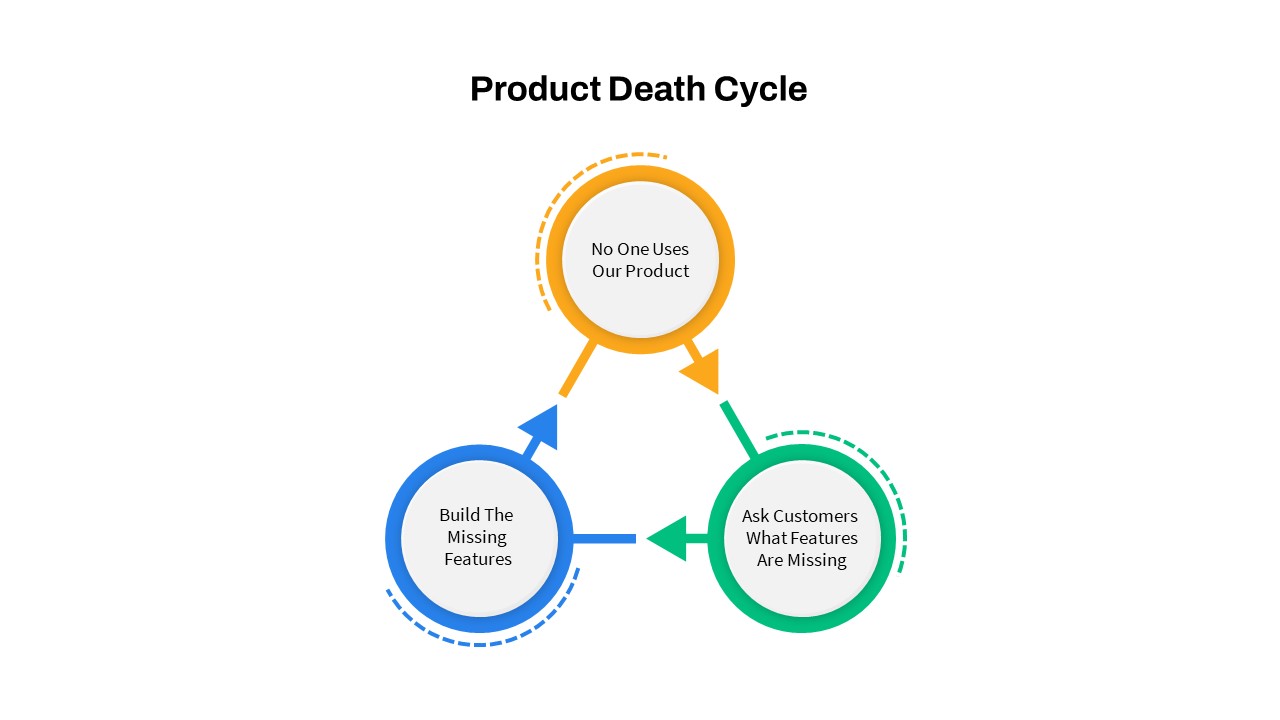
Product Death Cycle PowerPoint Template
PowerPoint Templates
Premium
-
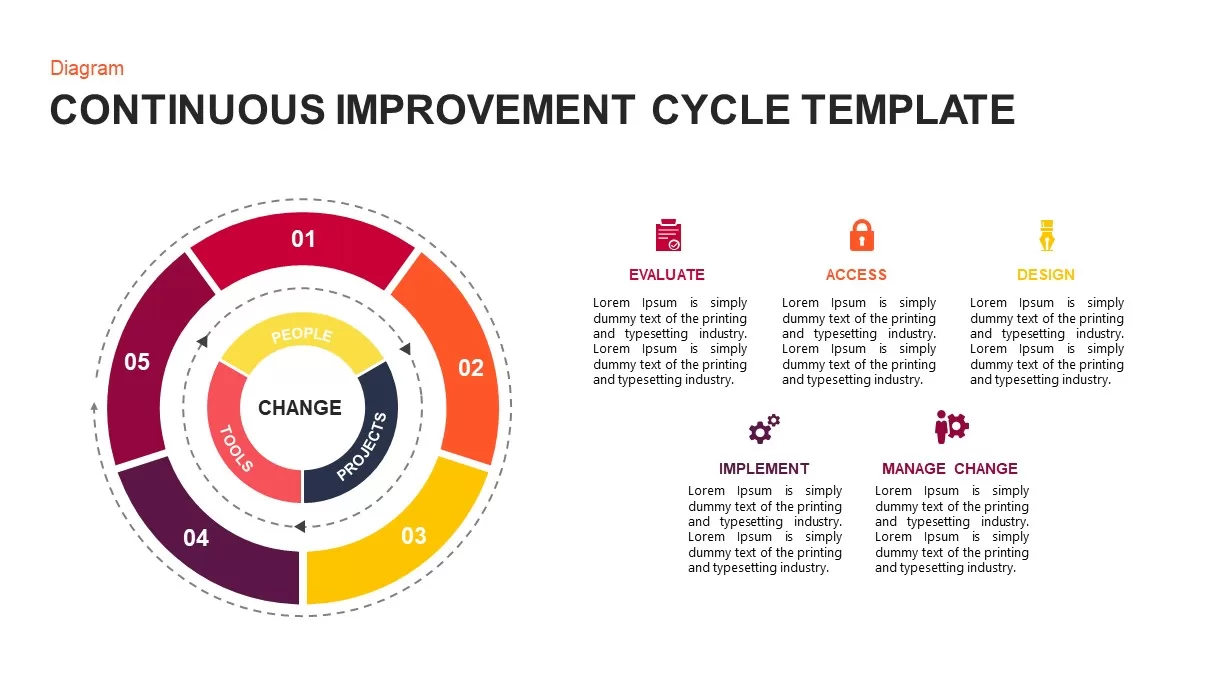
Continuous Improvement Cycle Diagram for PowerPoint
Circular Diagrams
Premium
-
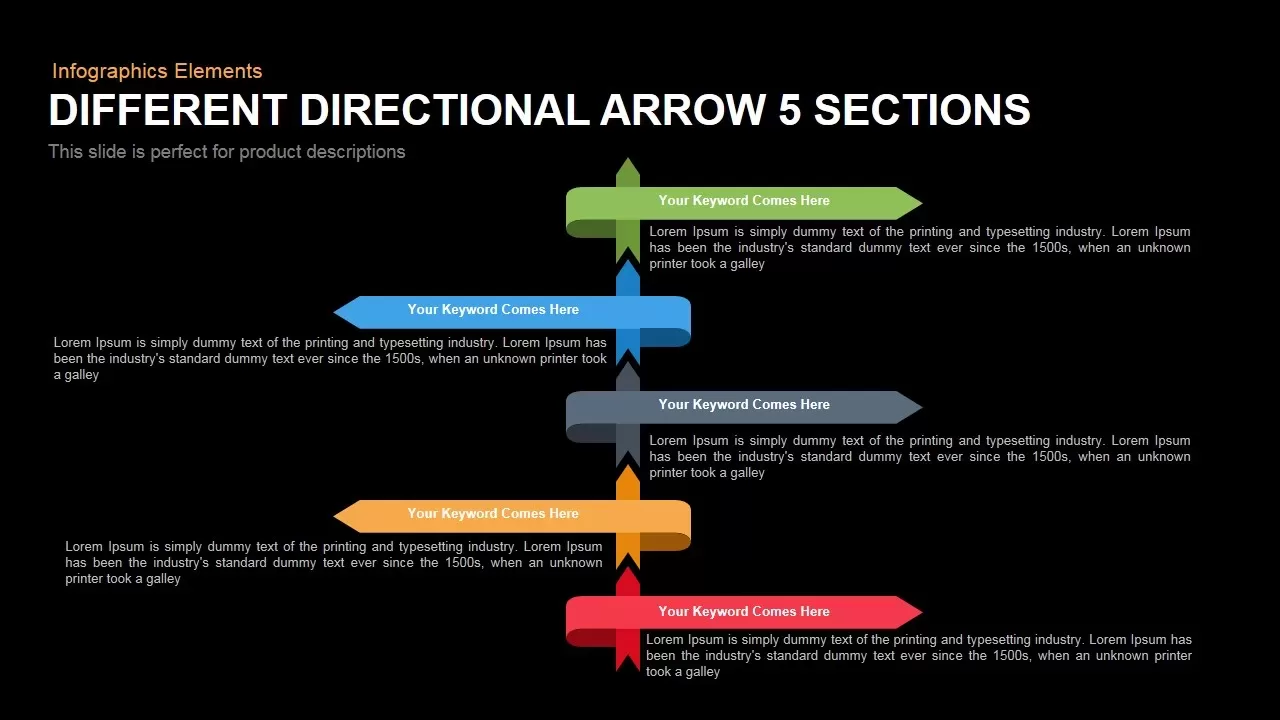
Different Directional Arrows Template for PowerPoint and Keynote
Arrow Diagrams
Premium
-
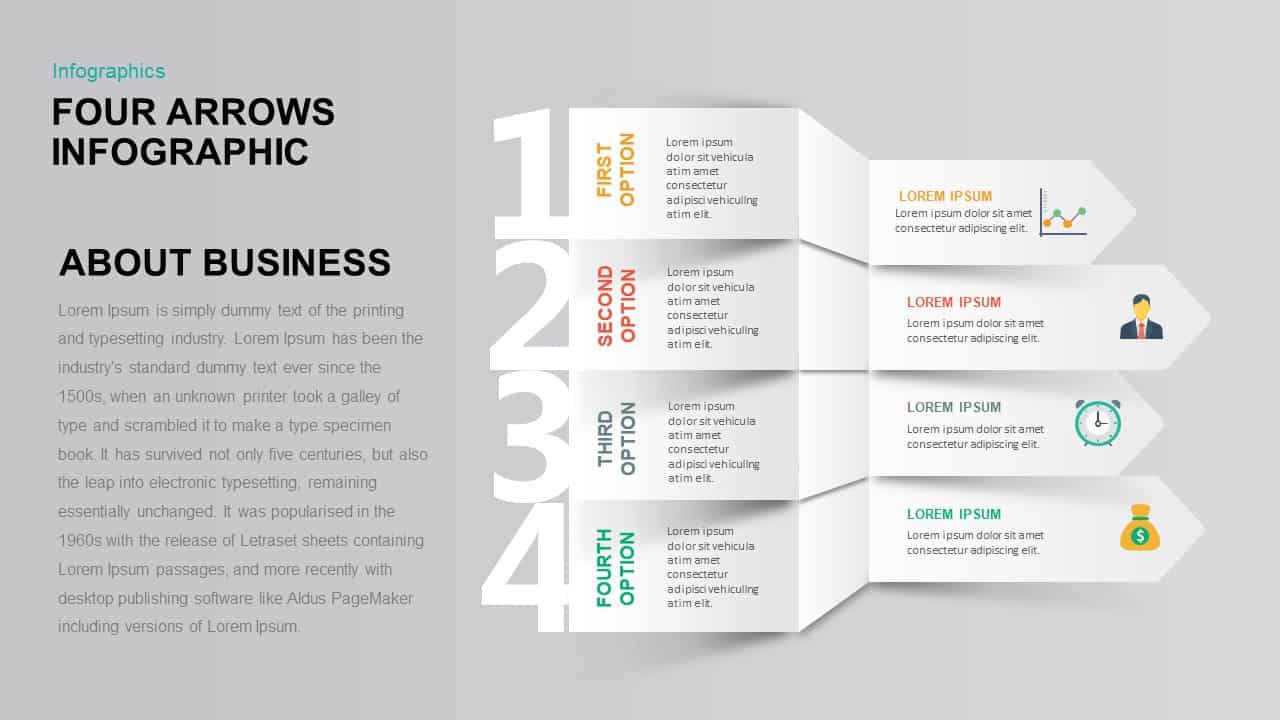
4 Arrows Infographic PowerPoint Template & Keynote Presentation
Diagrams
Premium
-
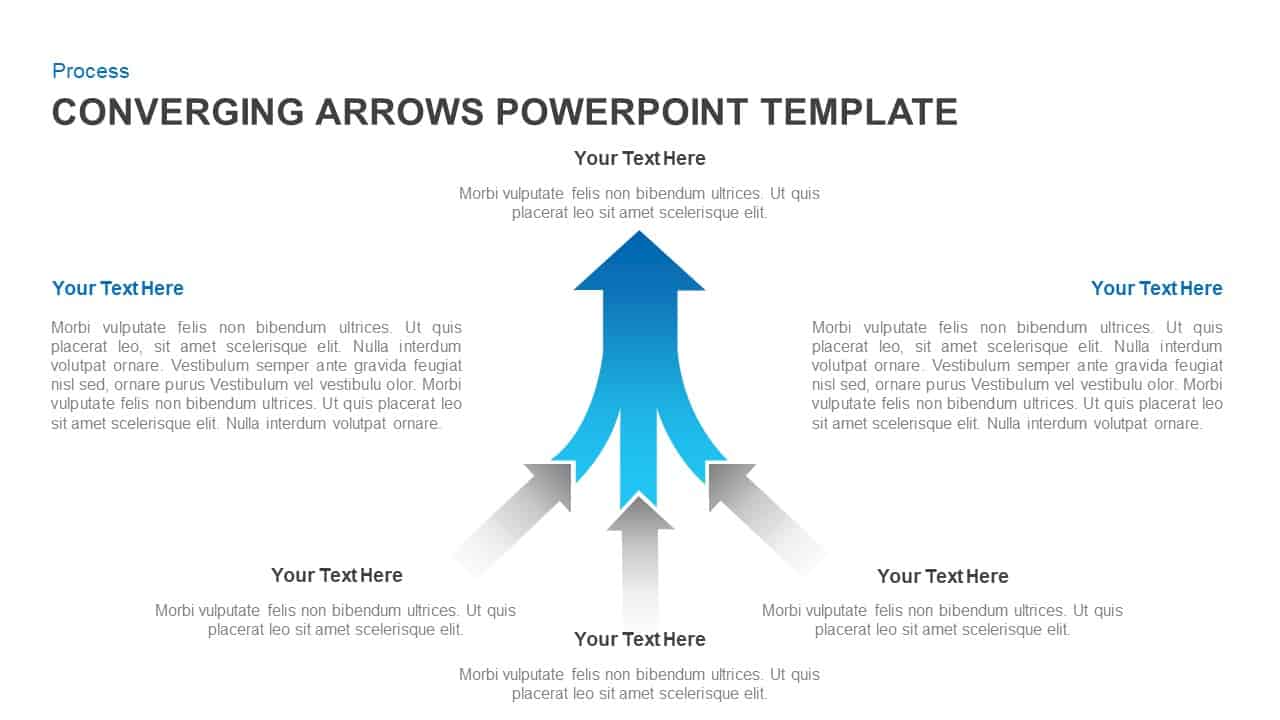
Converging Arrows Template for PowerPoint & Keynote
Arrow Diagrams
Premium
-
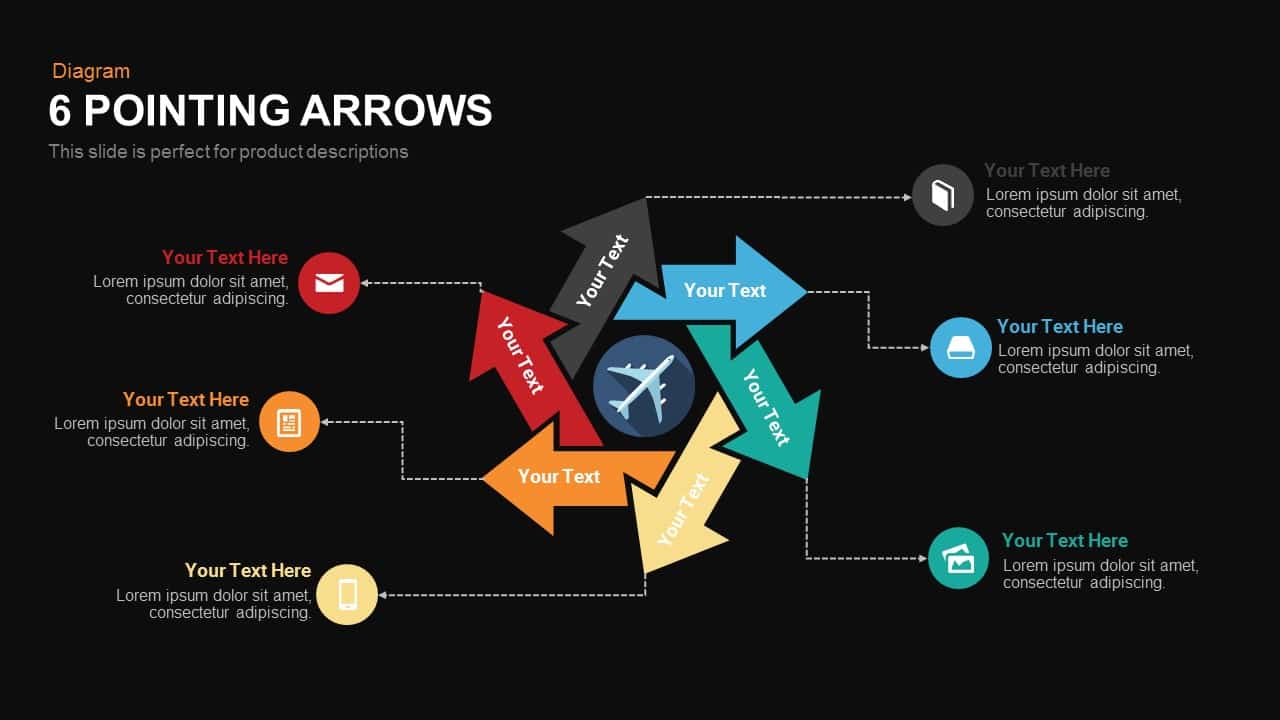
6 Pointing Arrows PowerPoint and Keynote template
Arrow Diagrams
Premium
-

Magnifying Glass PowerPoint Template With Arrows Infographics
Arrow Diagrams
Premium
-
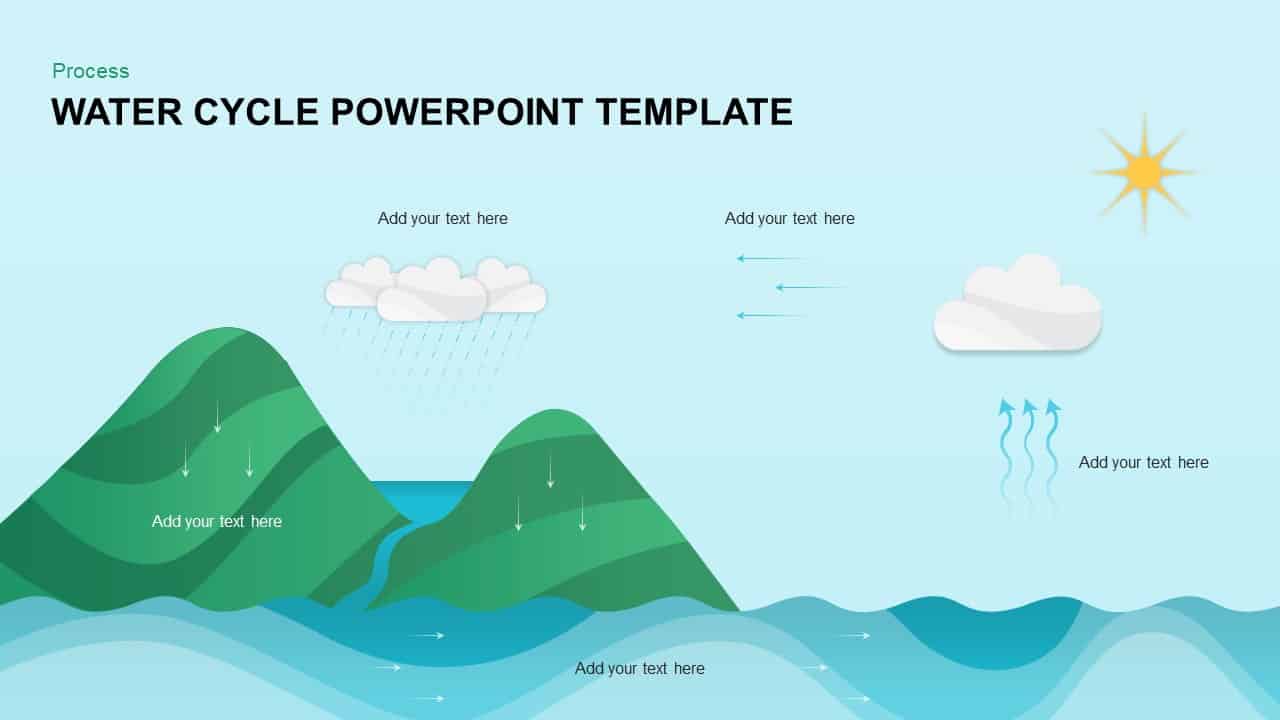
Water Cycle PowerPoint Template & Keynote Diagram
Process Flow Diagrams
Premium
-

Four Step Arrows Diagram PowerPoint Template & Keynote Slide
Arrow Diagrams
Premium
-
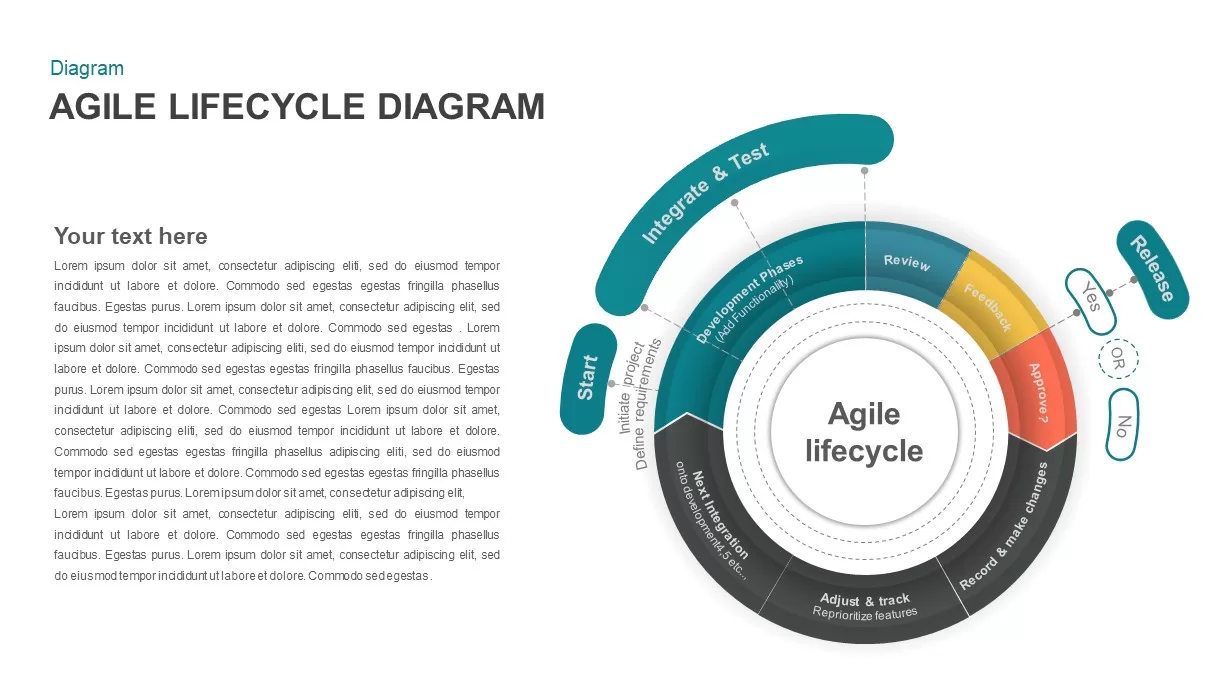
Agile Process Lifecycle Diagram for PowerPoint
Business Models
Premium
-
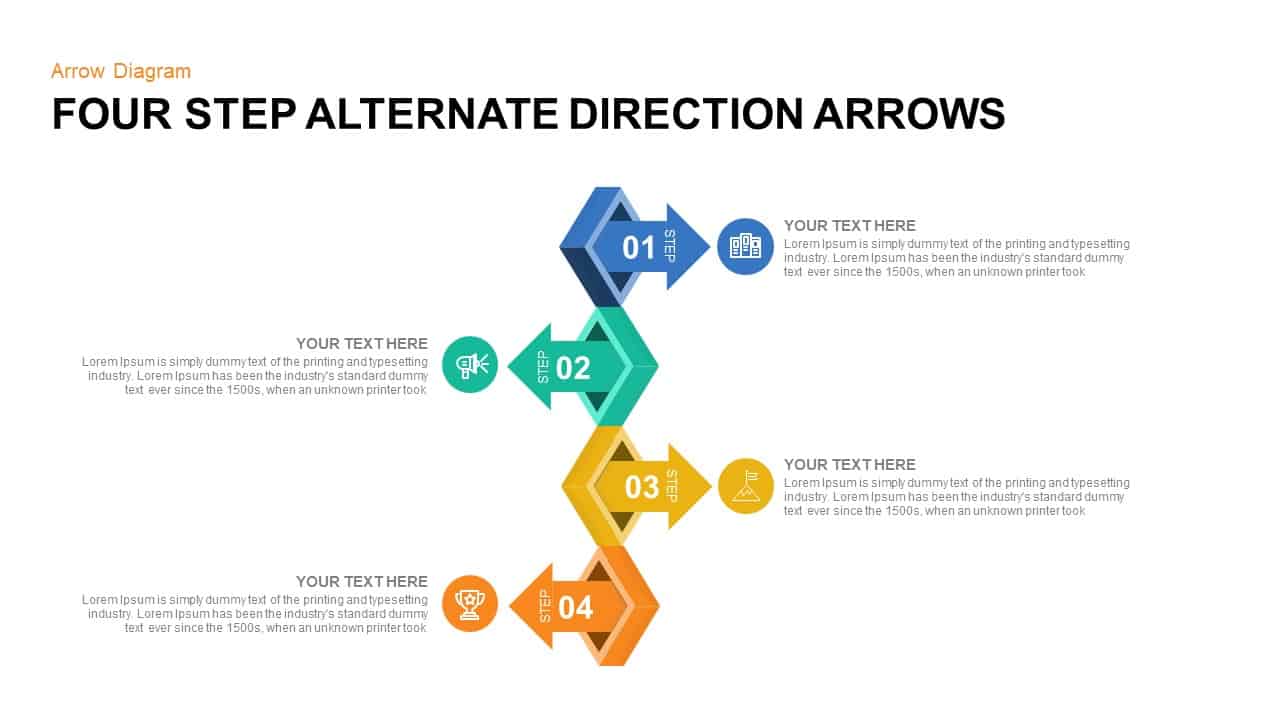
4 Points Alternate Direction Arrows PowerPoint Template & Keynote
Arrow Diagrams
Premium
-
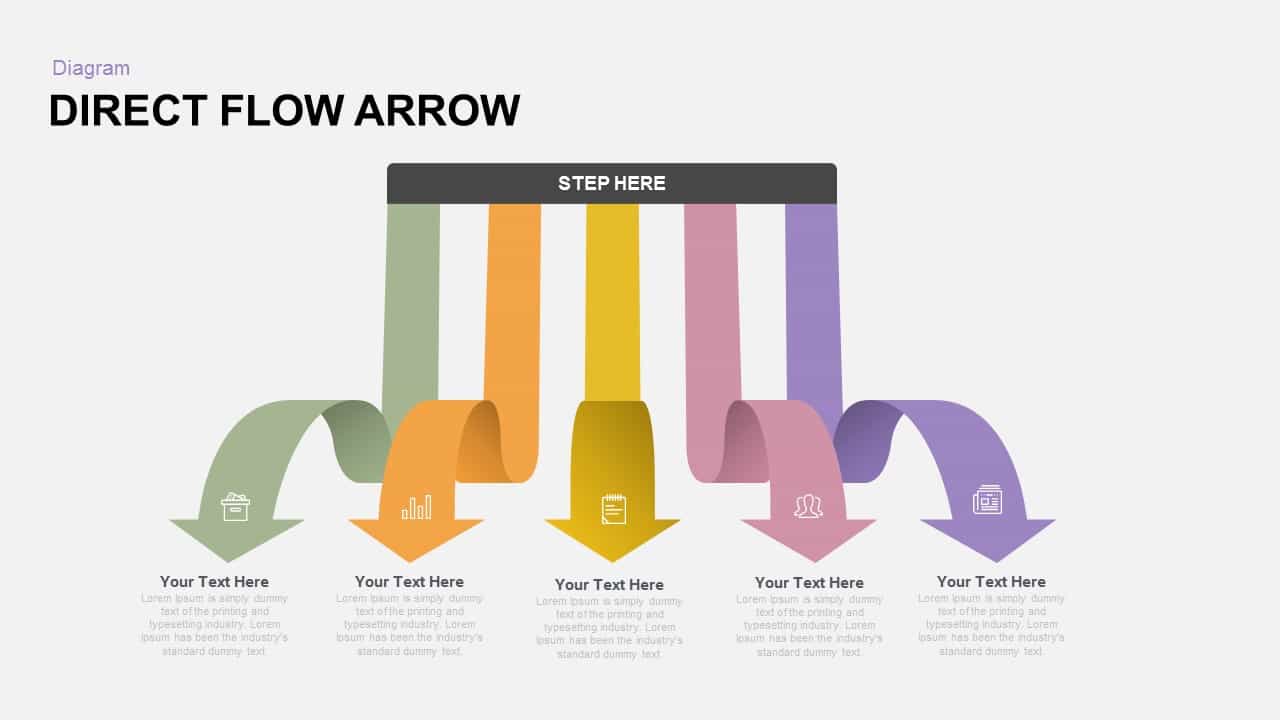
Direct Flow Arrow PowerPoint Template and Keynote Slide
Arrow Diagrams
Premium
-
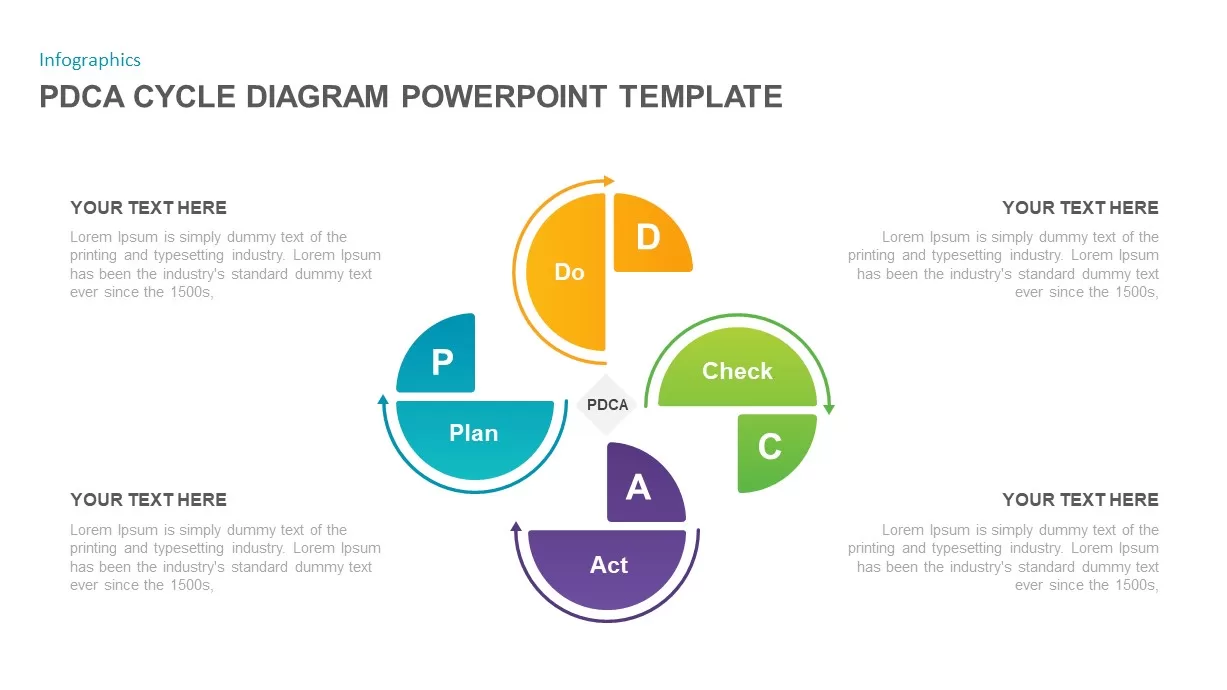
PDCA Cycle Diagram Template for PowerPoint
Business Models
Premium
-
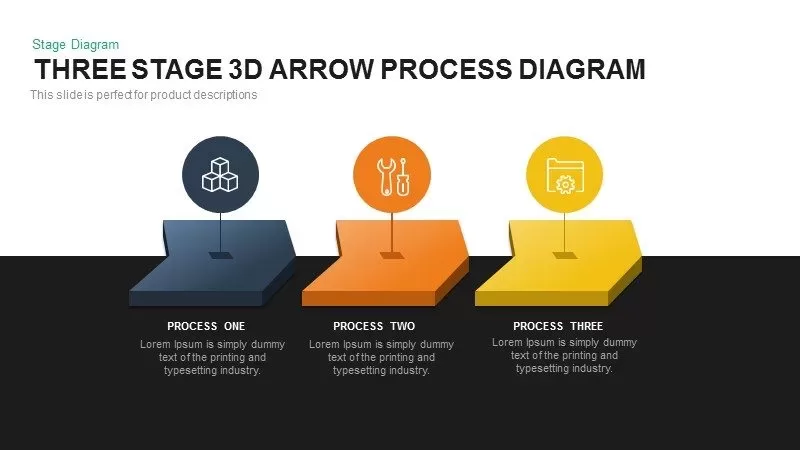
3-Stage 3D Arrow Template for PowerPoint and Keynote
3D Shapes
Premium
-

4 Stage Process Cycle PowerPoint Template & Keynote Diagram
Circular Diagrams
Premium
-
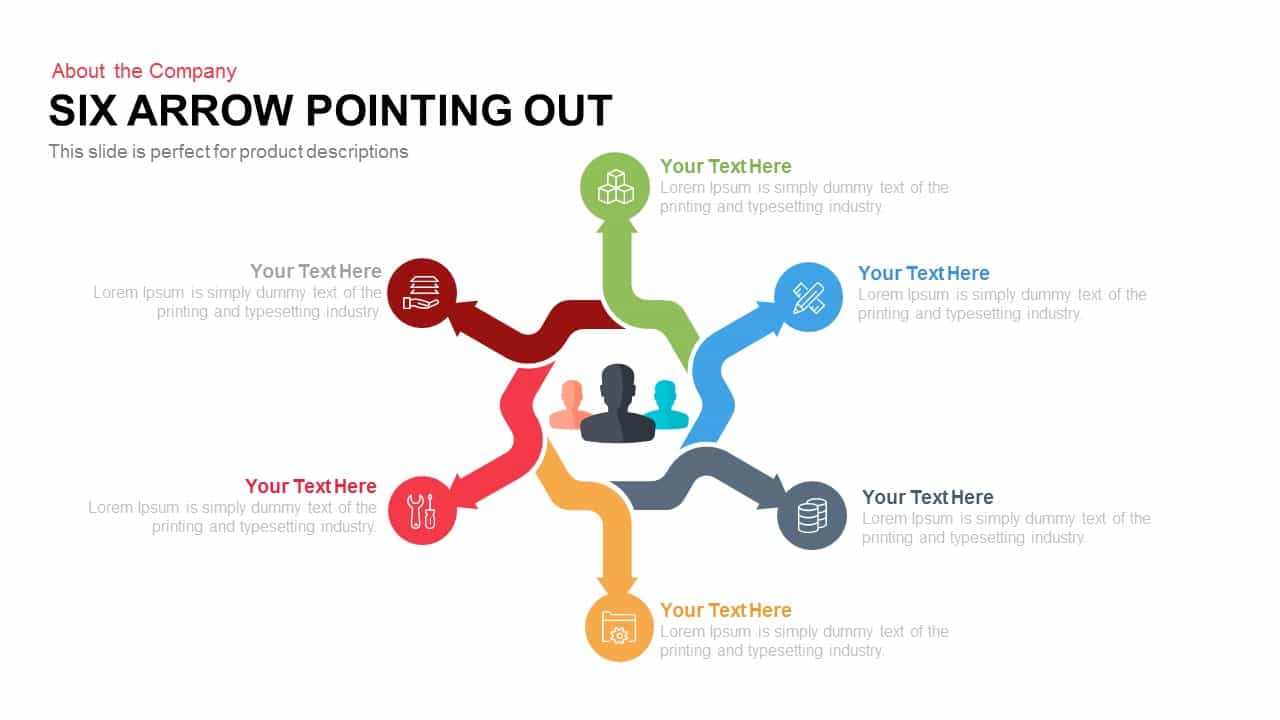
6 Arrows Pointing Out Template for PowerPoint and Keynote
Arrow Diagrams
Premium
-
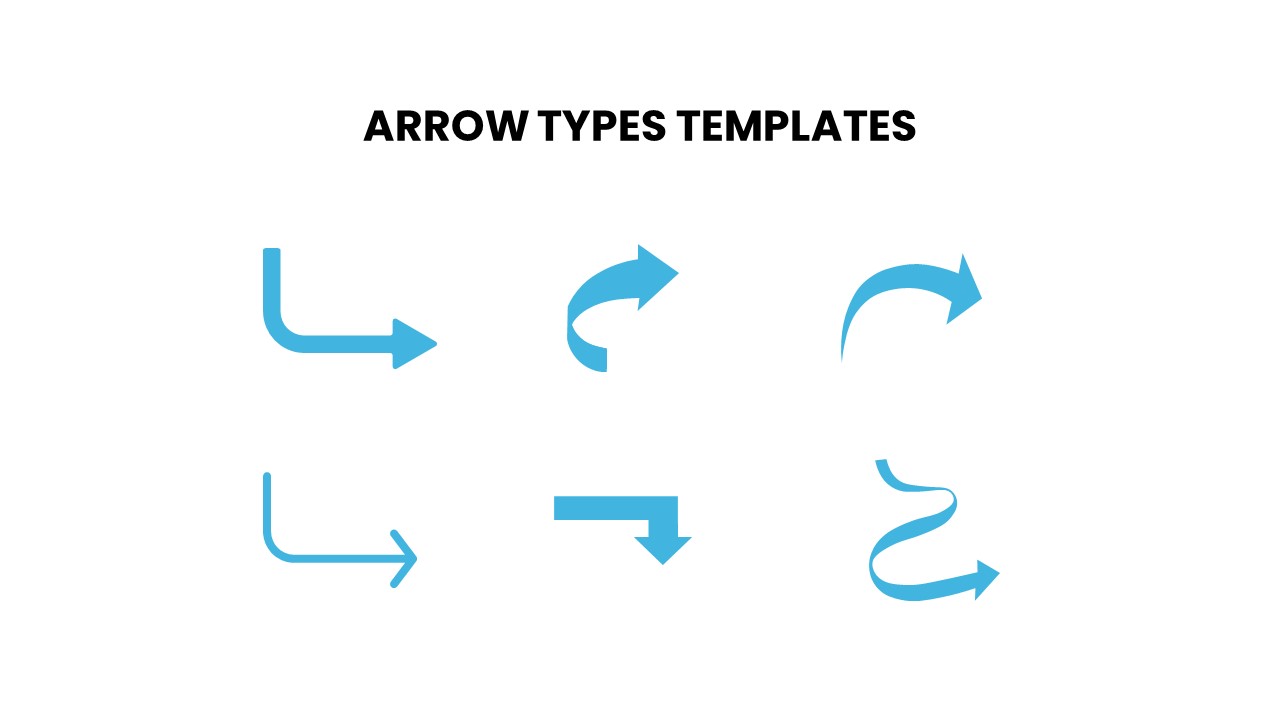
Arrow Types PowerPoint Template
Arrow Diagrams
Premium
-
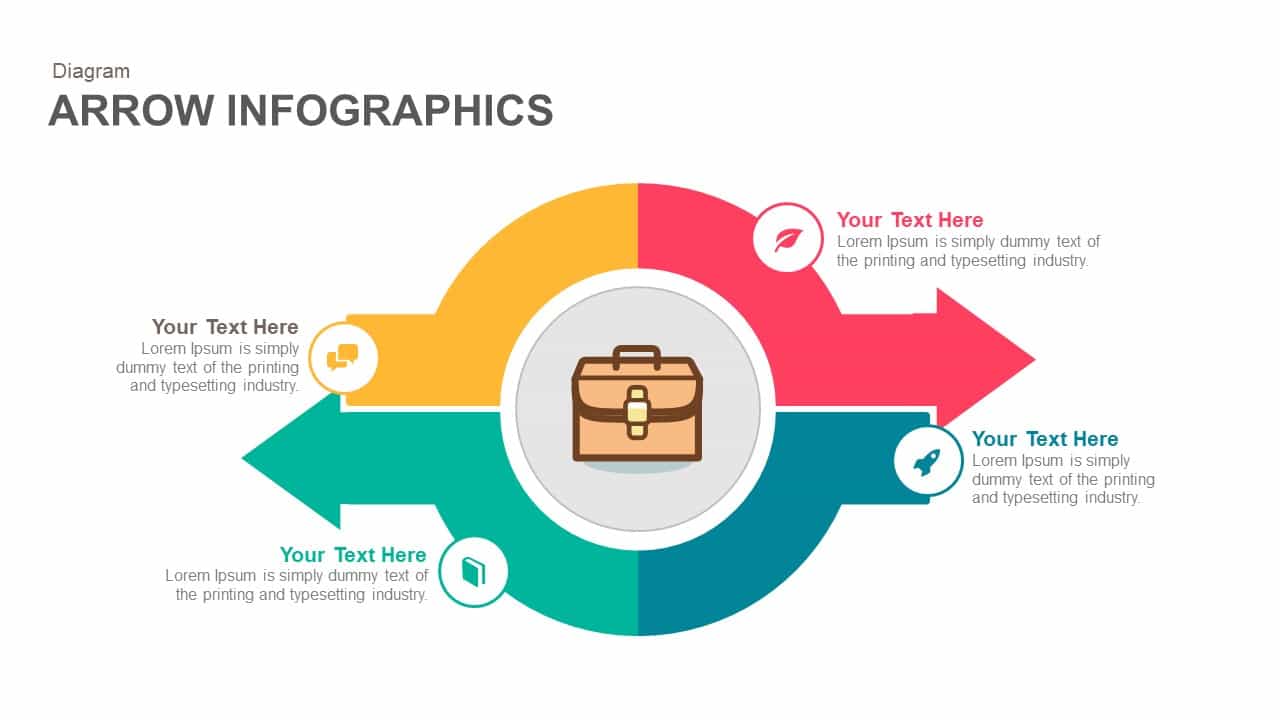
Infographics Arrow PowerPoint Template and Keynote
Infographic
Premium
-
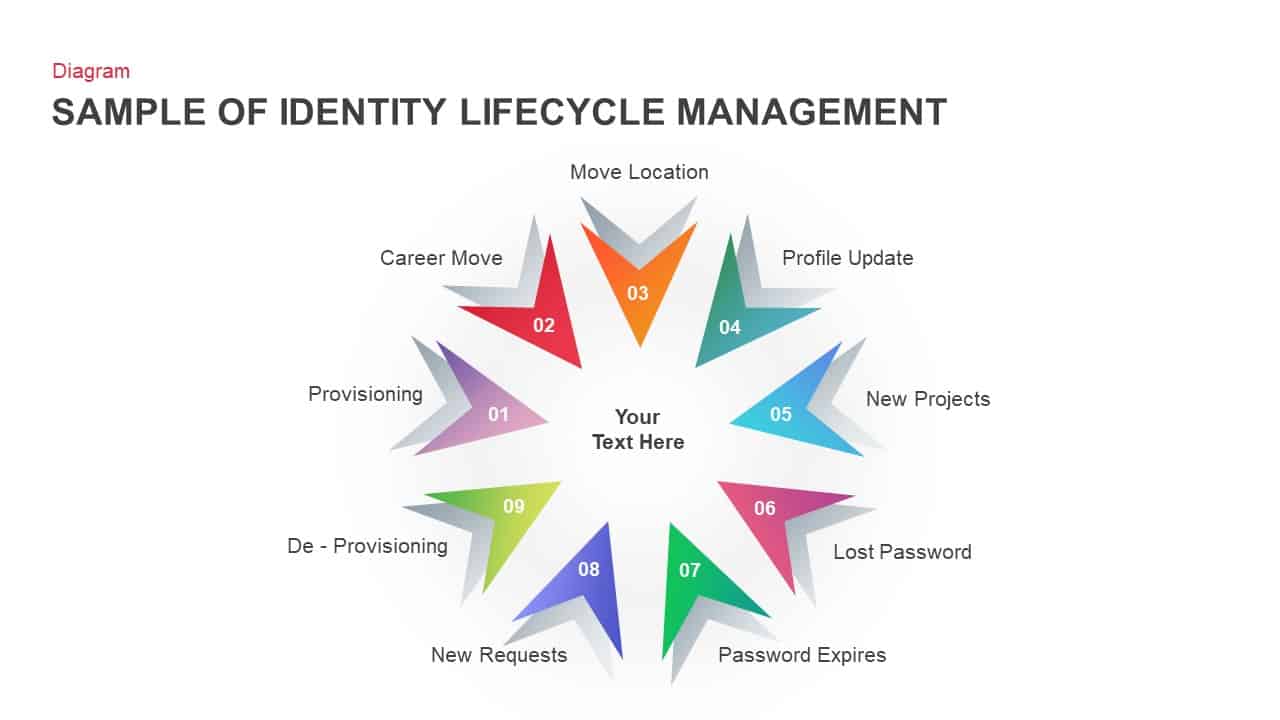
Identity Lifecycle Management Sample Diagram Ppt Slides
Arrow Diagrams
Premium
-
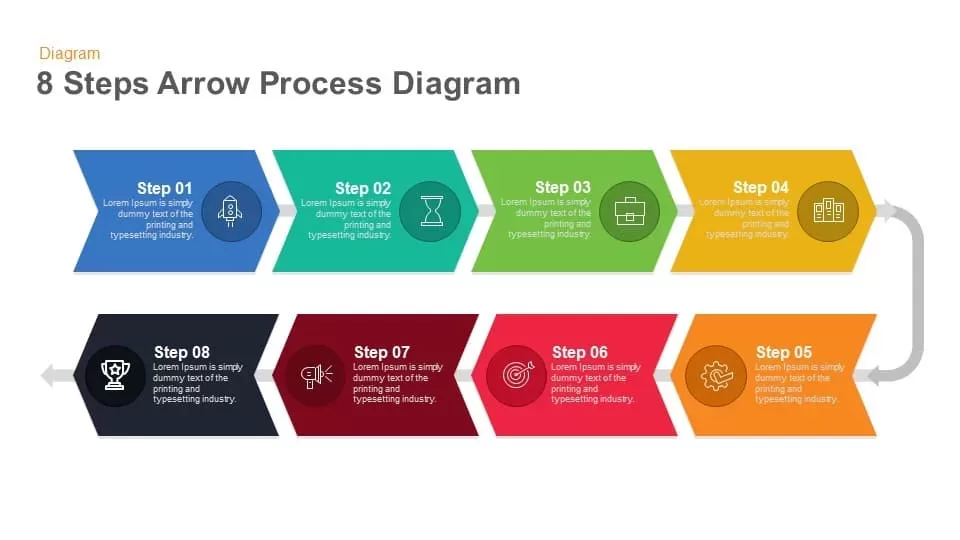
8 Steps Arrow Process Diagram PowerPoint Template and Keynote
Process Flow Diagrams
Premium
-
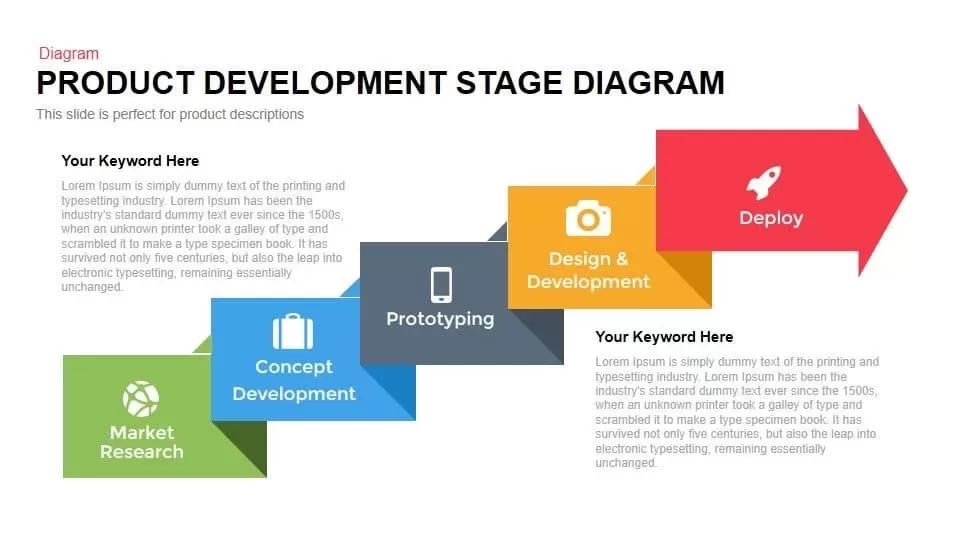
Product Development Process Diagram Template for PowerPoint and Keynote
Arrow Diagrams
Premium
-
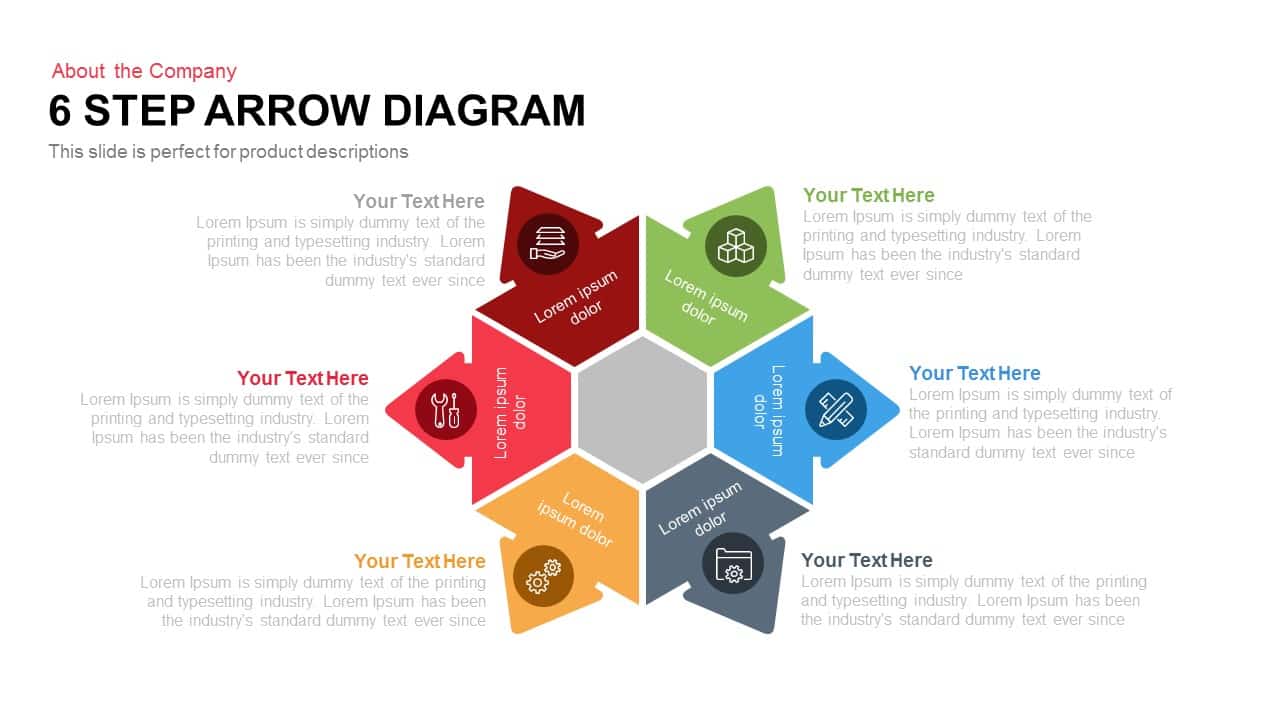
6 Step Arrow Diagram Powerpoint Template and Keynote Slide
Arrow Diagrams
Premium
-

Arrow Circle Flow Diagram PowerPoint Template and Keynote
Arrow Diagrams
Premium
-

5 Stage Linear Process Flow Diagram PowerPoint Template and Keynote Slide
Process Flow Diagrams
Premium
-
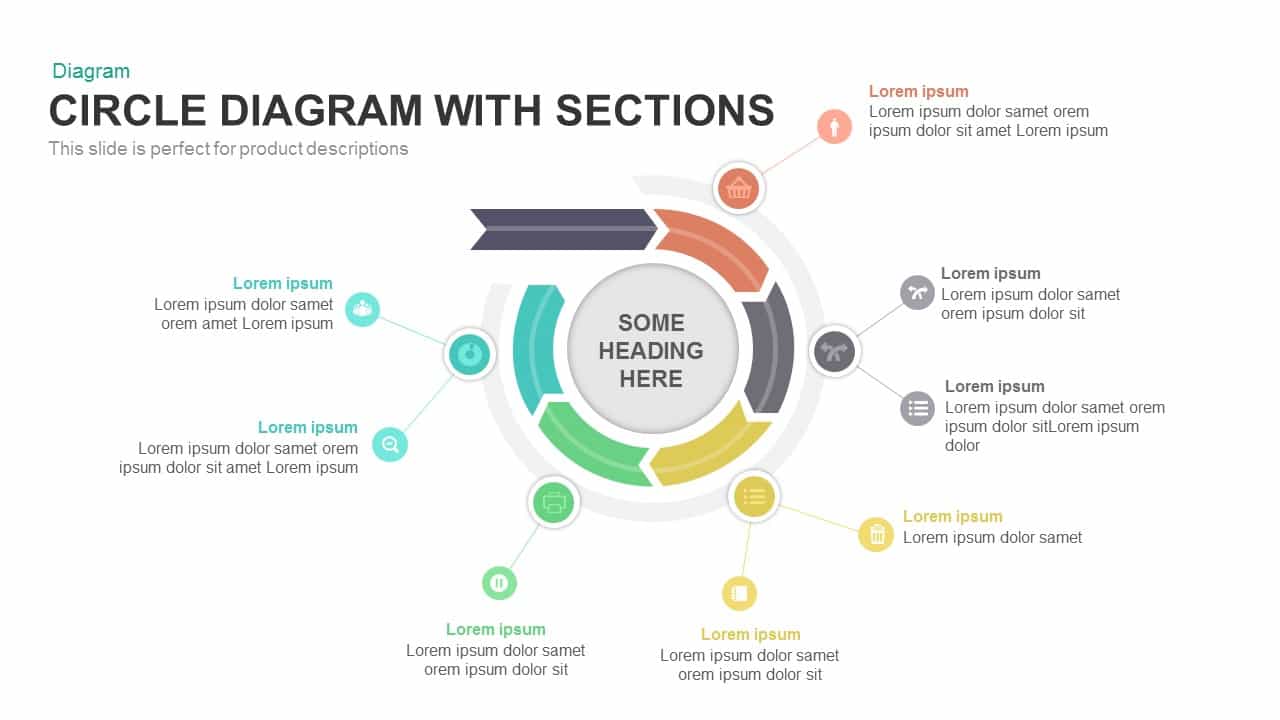
Circle Diagram Template With Sections PowerPoint and Keynote
Circular Diagrams
Premium
-

Product Management PowerPoint Template
PowerPoint Templates
Premium
-
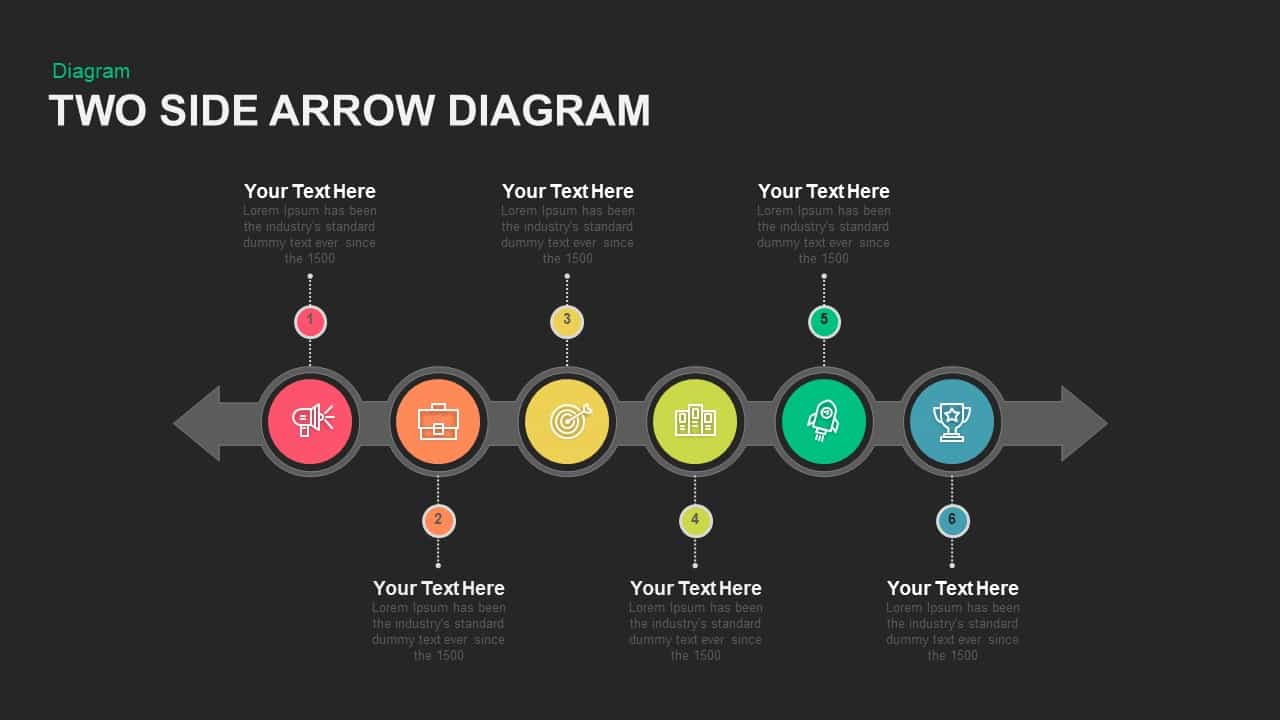
Two Sided Arrow Diagram PowerPoint Template and Keynote Slide
Arrow Diagrams
Premium
-

6 Staged Linear Process Diagram Arrow PowerPoint Template and Keynote Slide
Timeline PowerPoint Template
Premium
-
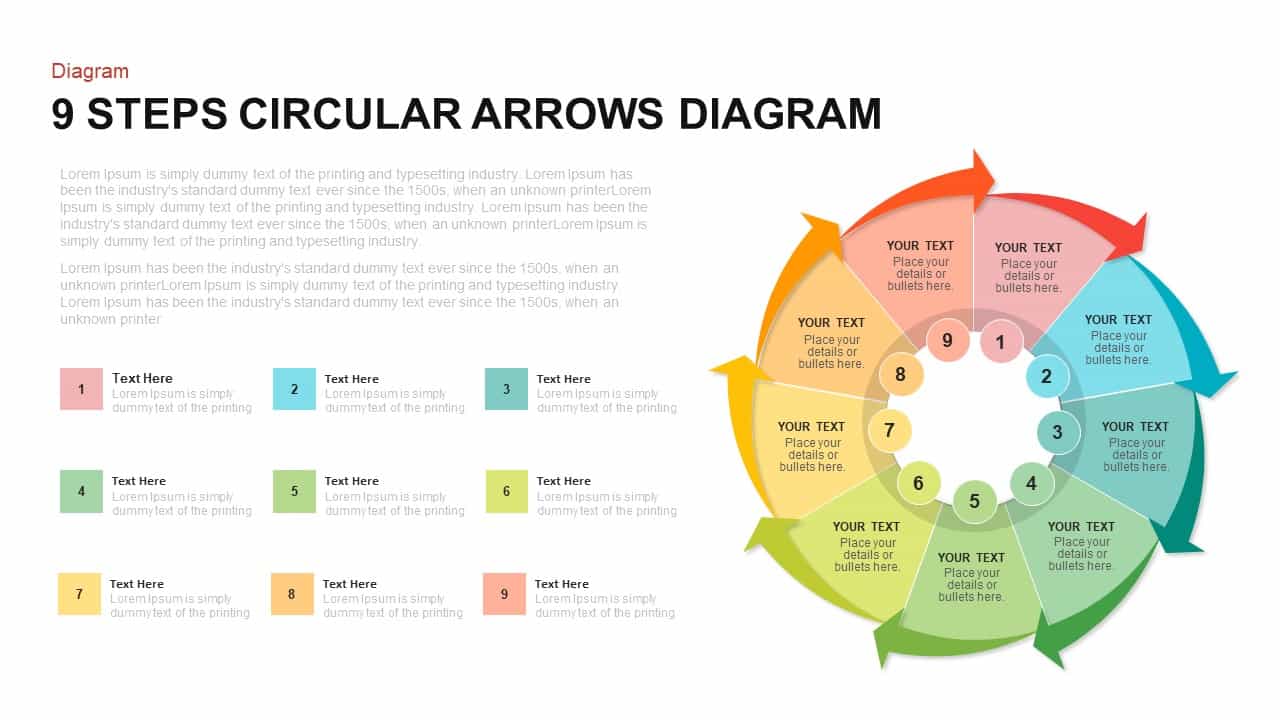
9 Steps Circular Arrows Diagram Template for PowerPoint and Keynote
Arrow Diagrams
Premium
-
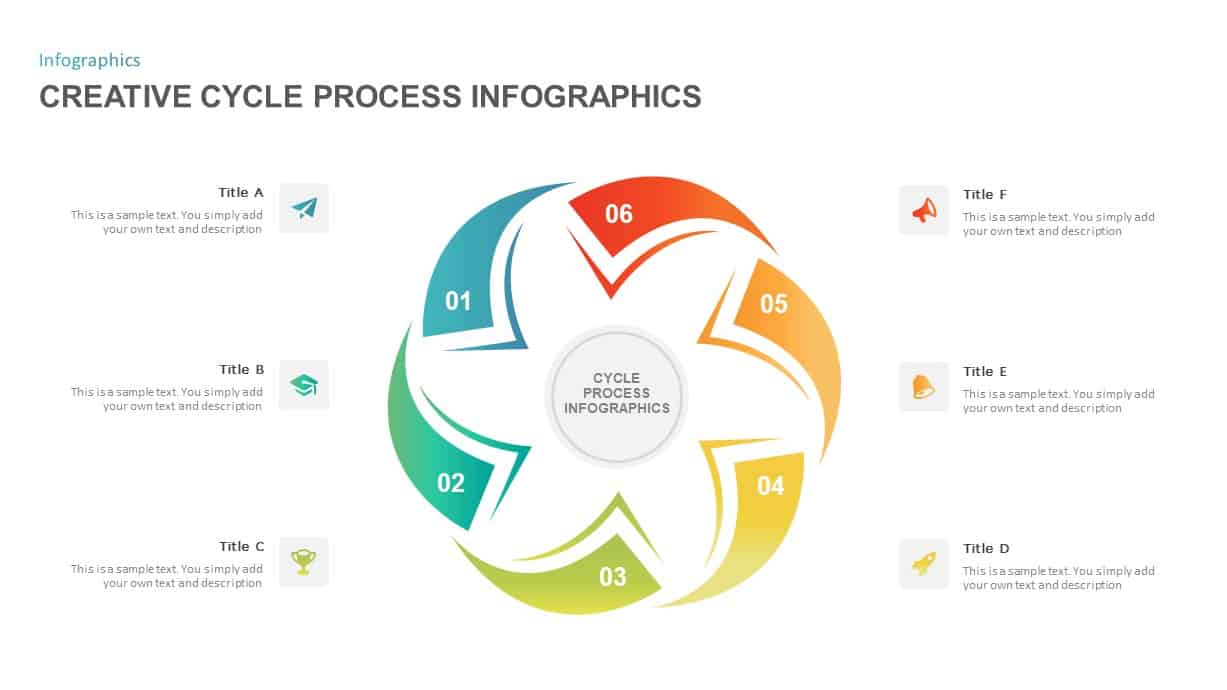
Creative Process Cycle Infographic Template
Circular Diagrams
Premium
-
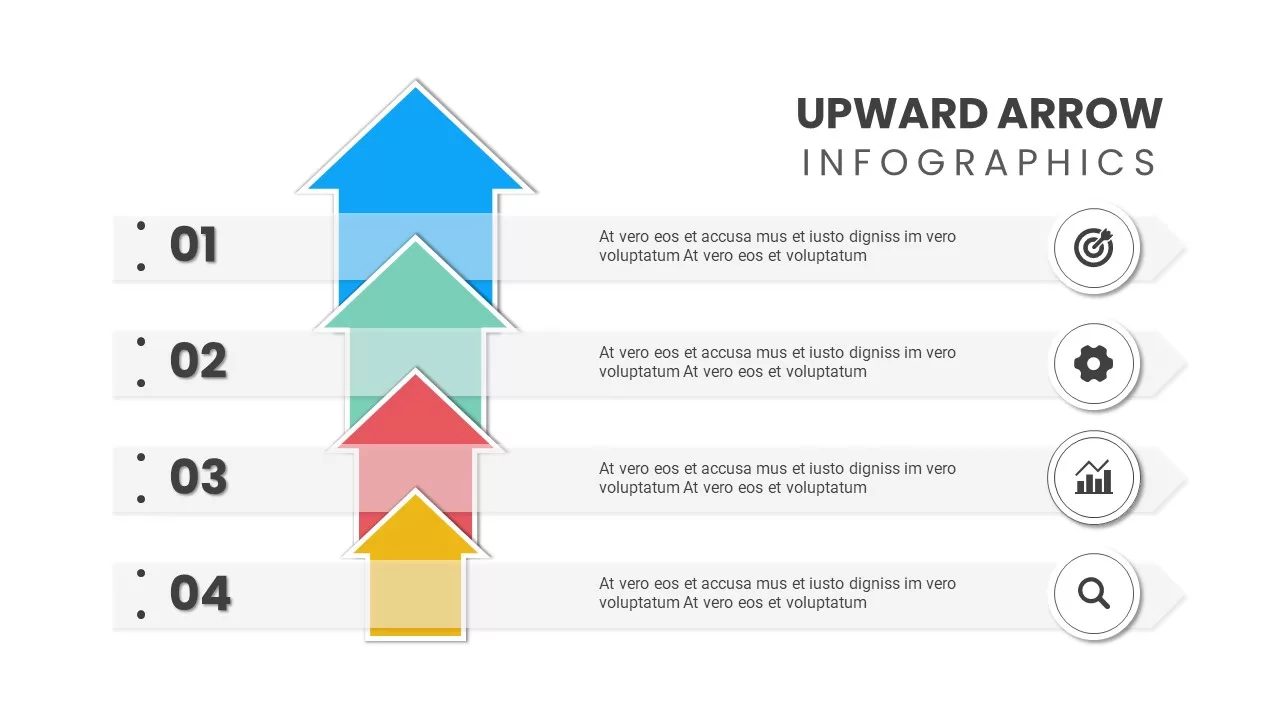
Upward Arrow Powerpoint
Diagrams
Premium
-

Up Growth Infographics PowerPoint Template and Keynote Slide
Puzzle
Premium
-
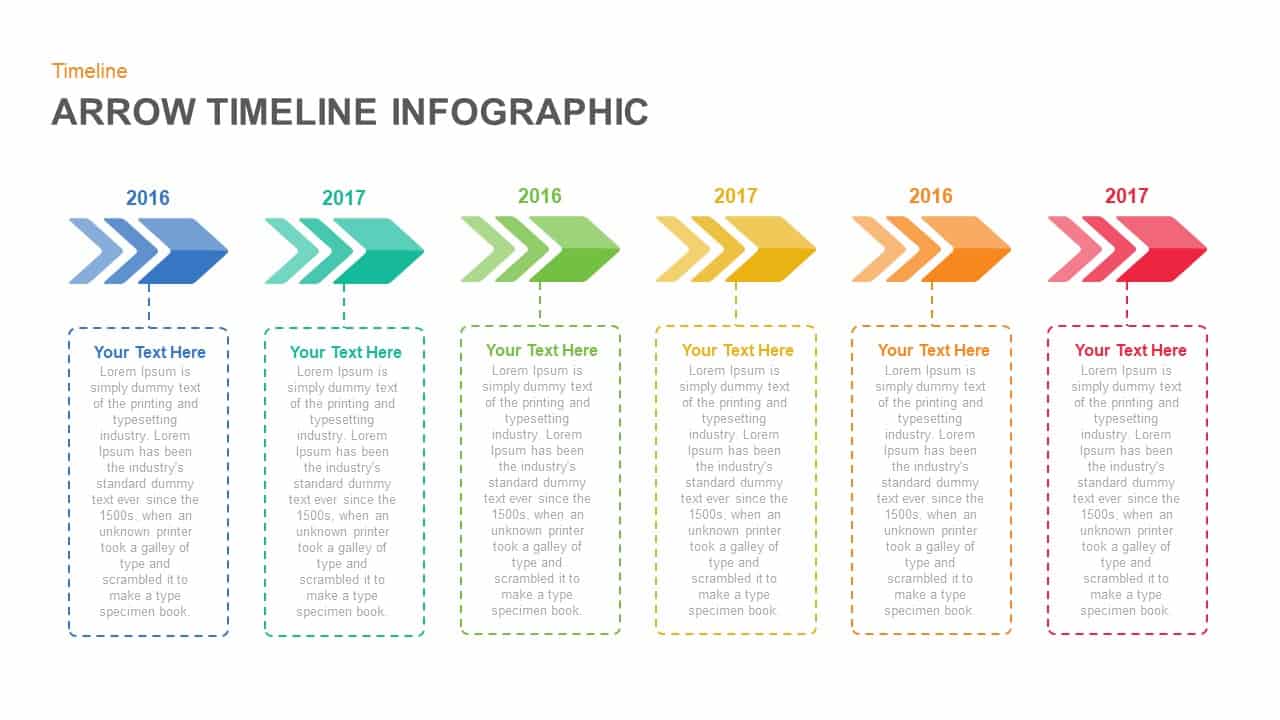
Animated Infographic Arrow Timeline PowerPoint Template
Timeline PowerPoint Template
Premium
-
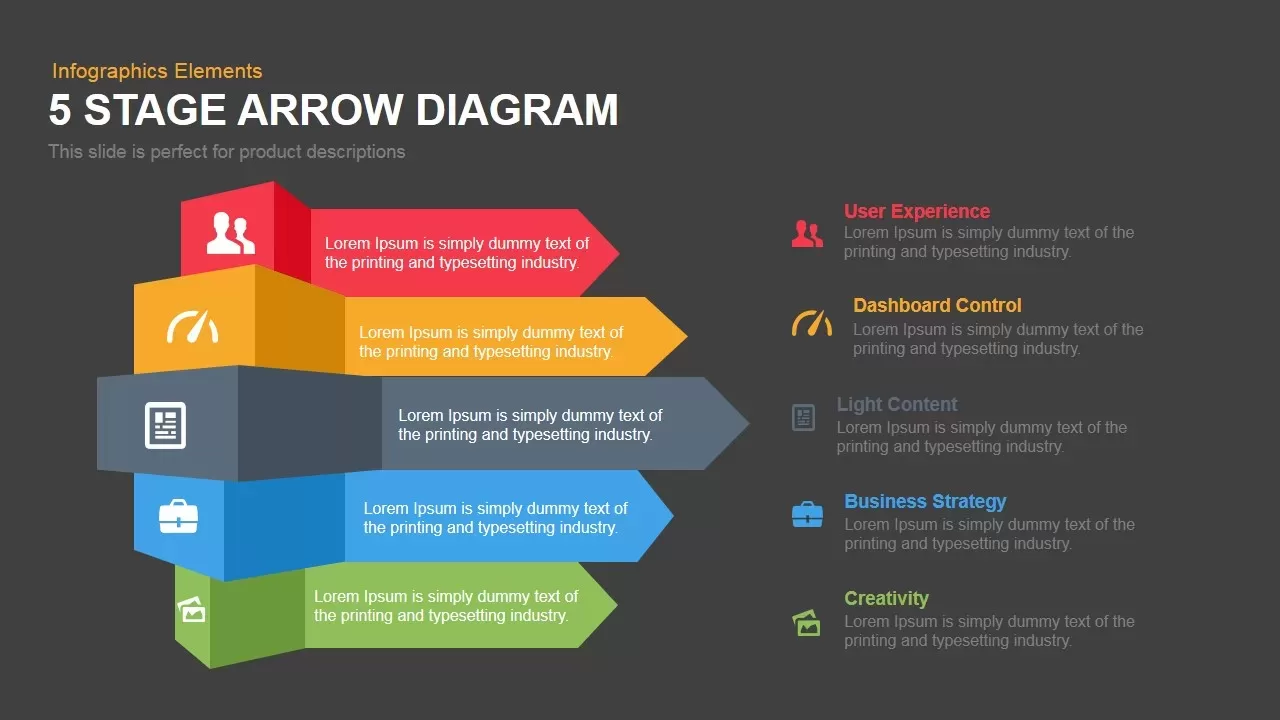
5 Stage Arrow Diagram Template for PowerPoint and Keynote
Arrow Diagrams
Premium
-
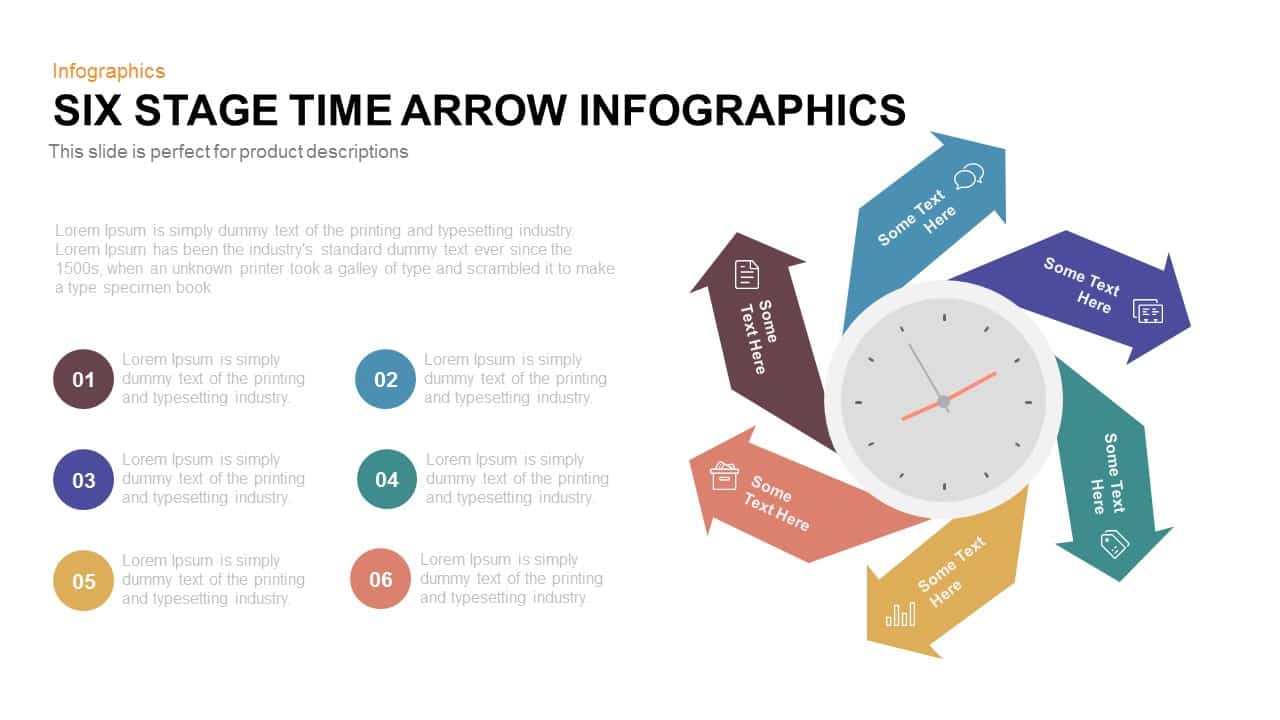
6 Stage Infographic Time Arrow PowerPoint Template and Keynote Slide
Arrow Diagrams
Premium
-
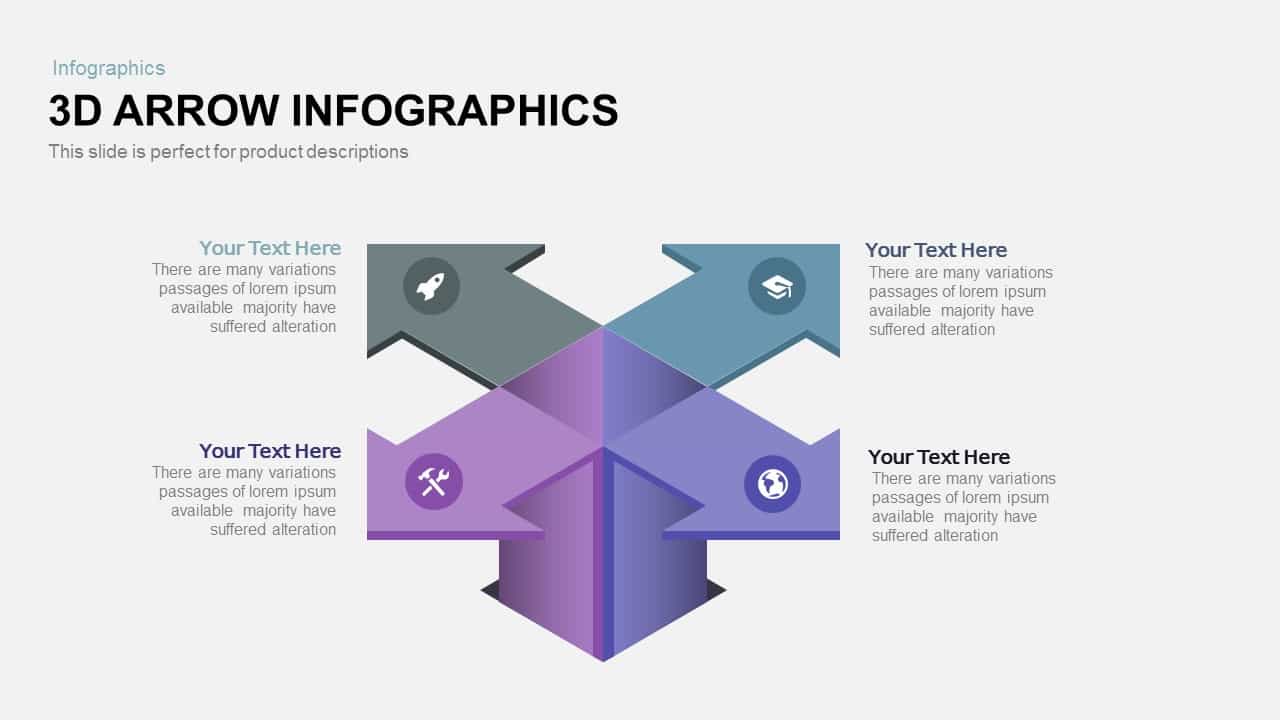
3D Infographics Arrow PowerPoint Template and Keynote Slide
3D Shapes
Premium
-

Cyclical Process For Business Process Improvement PowerPoint and Keynote Presentation
Process Flow Diagrams
Premium
-

Project Management Funnel Template PowerPoint
Funnel Diagrams
Premium
-

7 Stage Process Arrow PowerPoint Template and Keynote Slide
Arrow Diagrams
Premium
-

Diverging Arrows Template for PowerPoint & Keynote
Arrow Diagrams
Premium
-
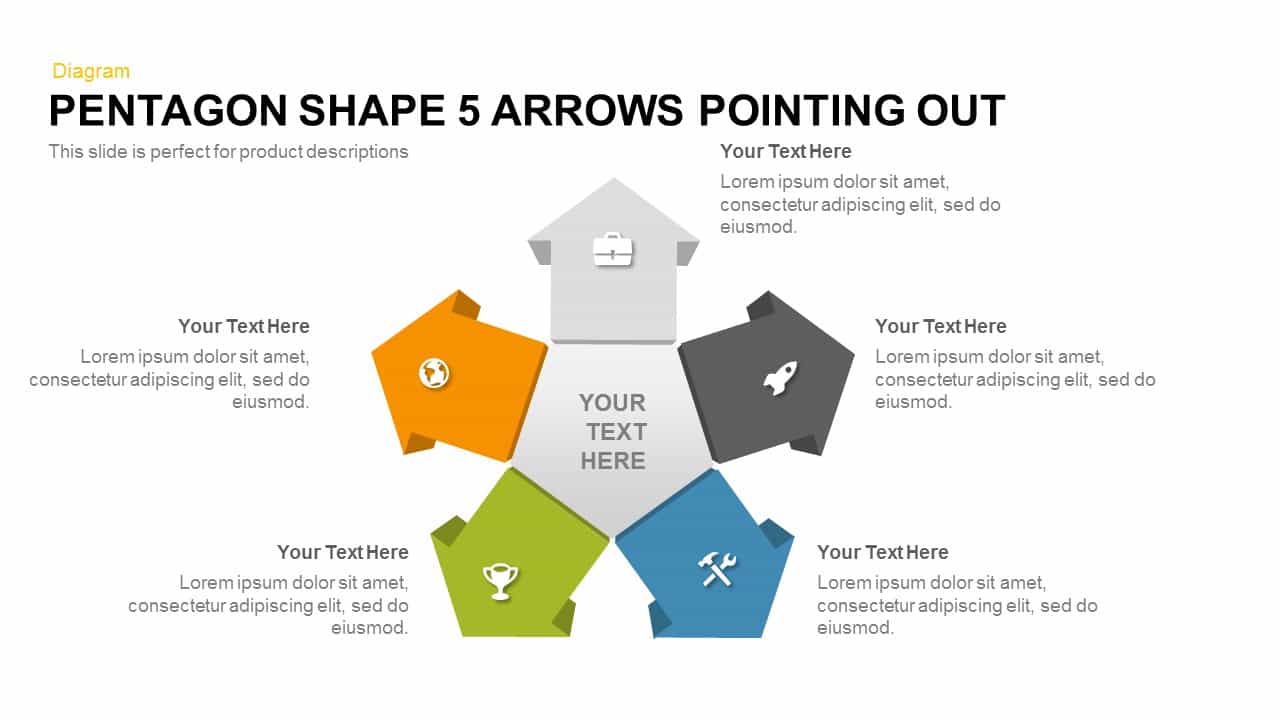
5 Arrows Pentagon Shape Pointing Out
3D Shapes
Premium
-
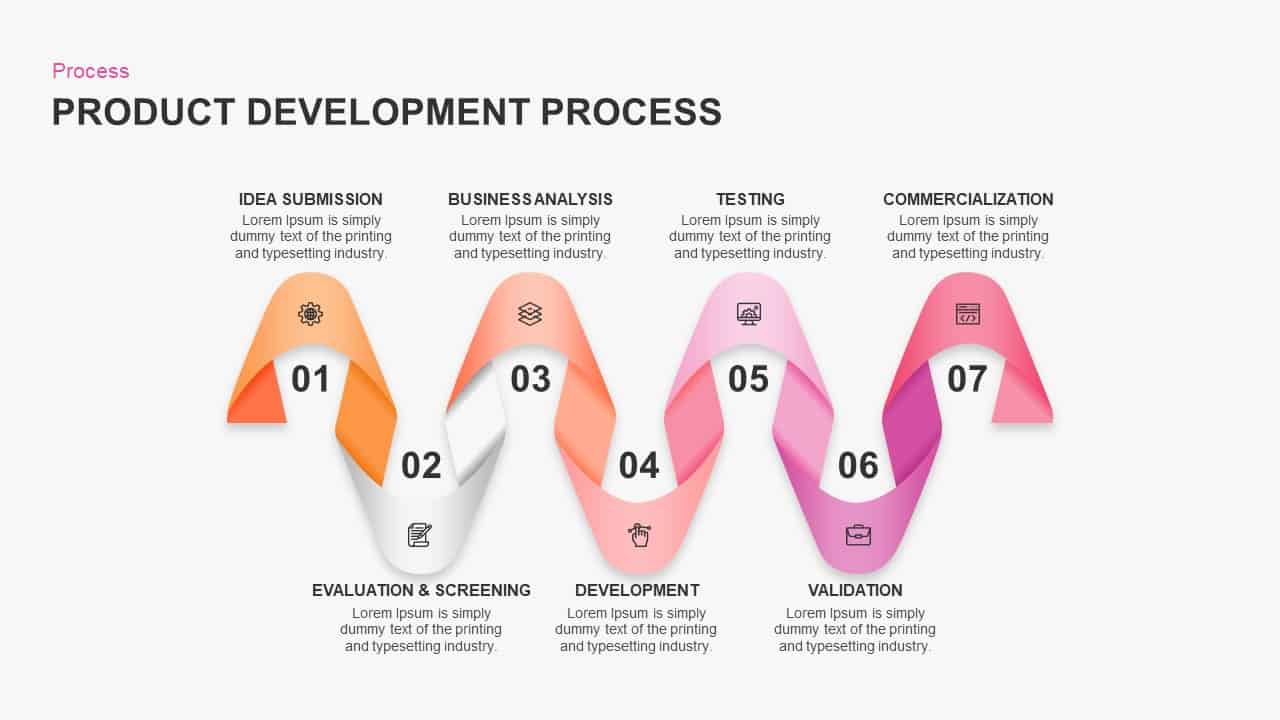
Product Development Process PowerPoint Presentation Template
Business Models
Premium
-
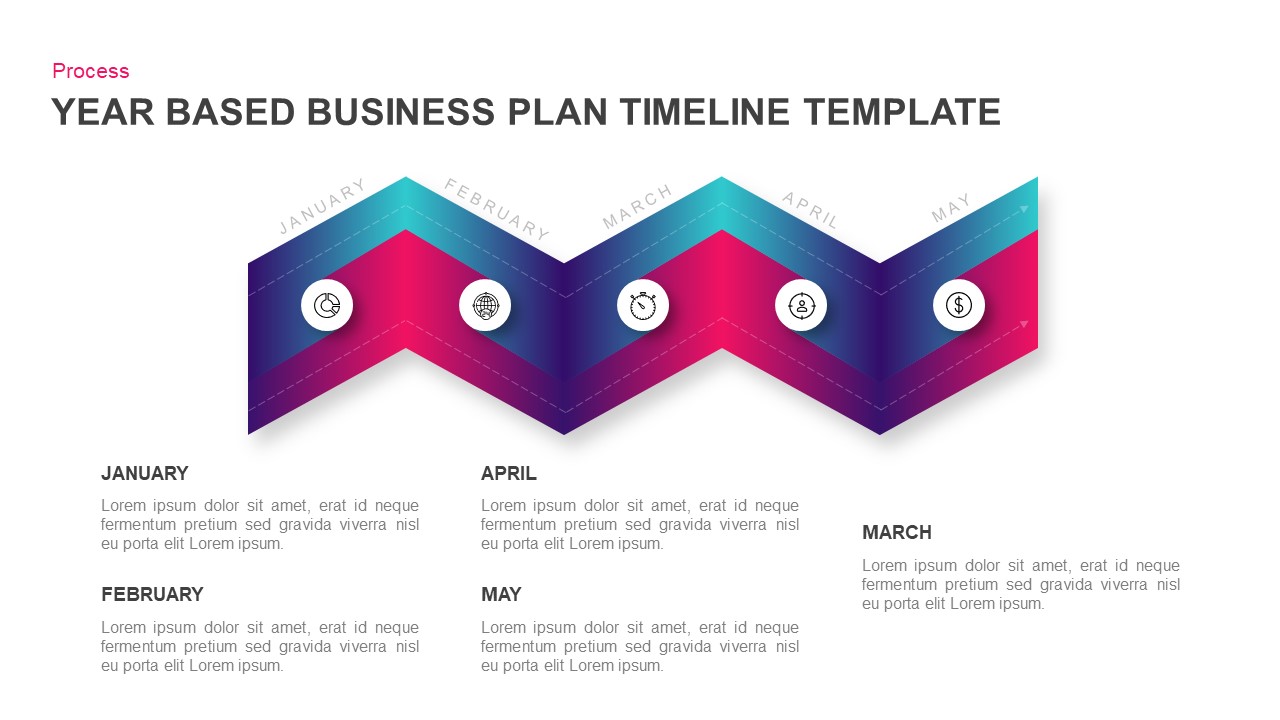
Year Based Business Plan Timeline Template for PowerPoint & Keynote
Timeline PowerPoint Template
Premium
-
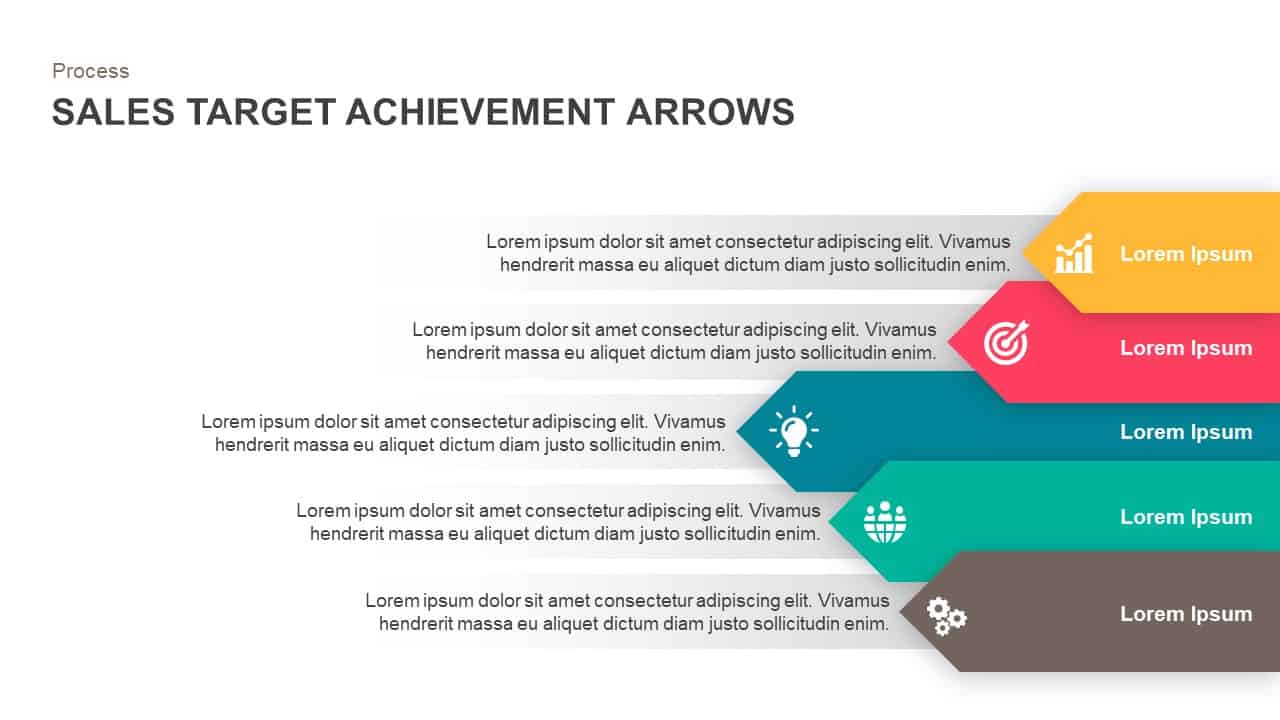
Sales Target Achievement Arrows PowerPoint Template and Keynote Slide
Diagrams
Premium
-

Business Plan Presentation Template
Business Models
Premium
-
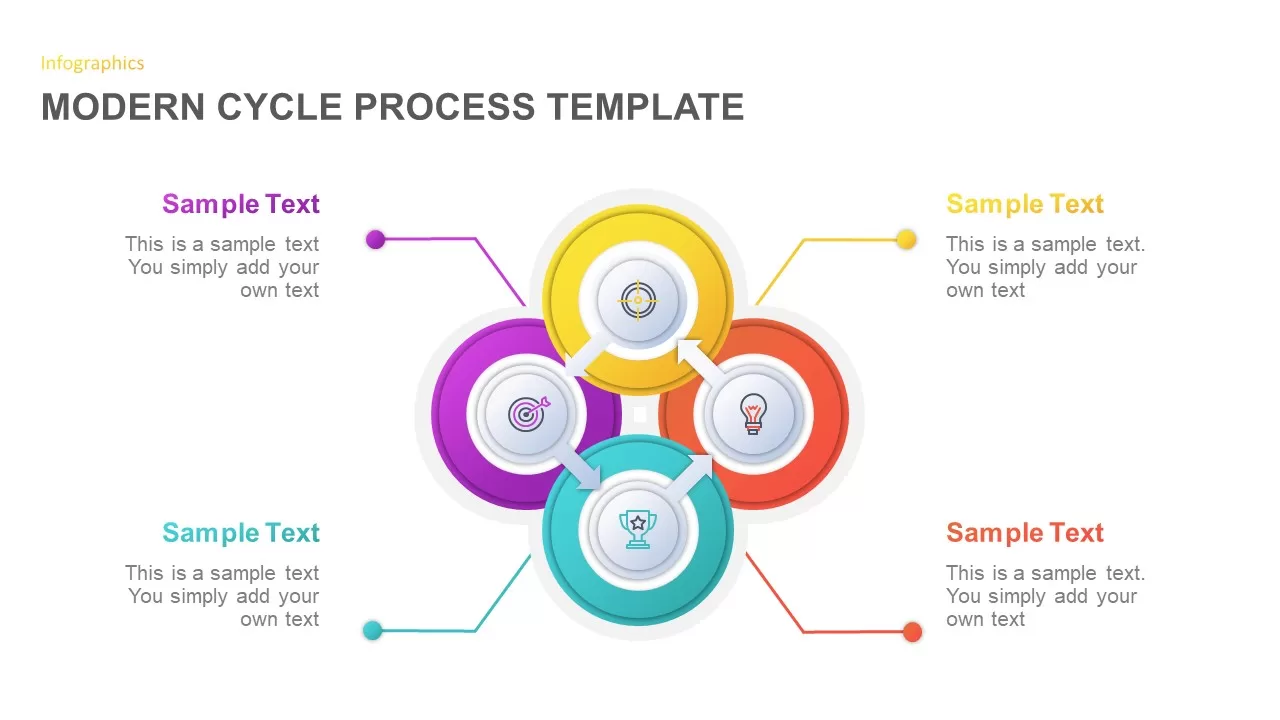
Modern Cycle Process Diagram for PowerPoint
Circular Diagrams
Premium
-
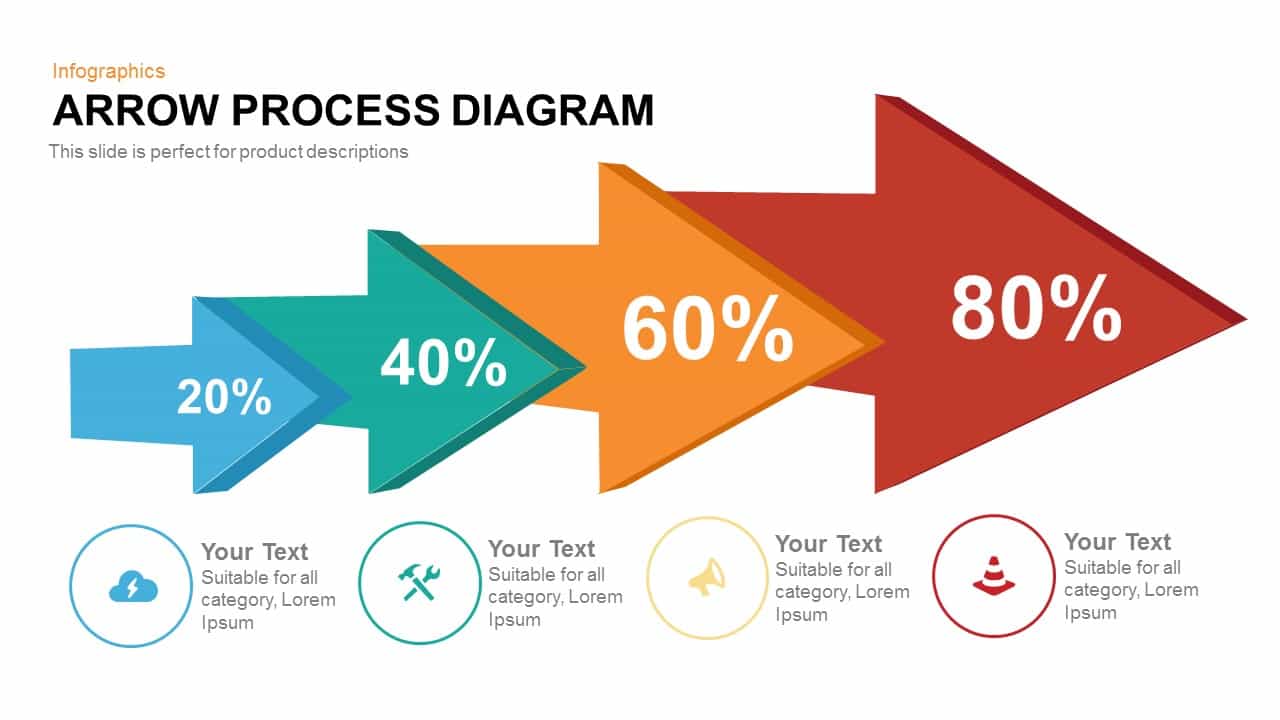
Arrow Process Diagram
Arrow Diagrams
Premium
-
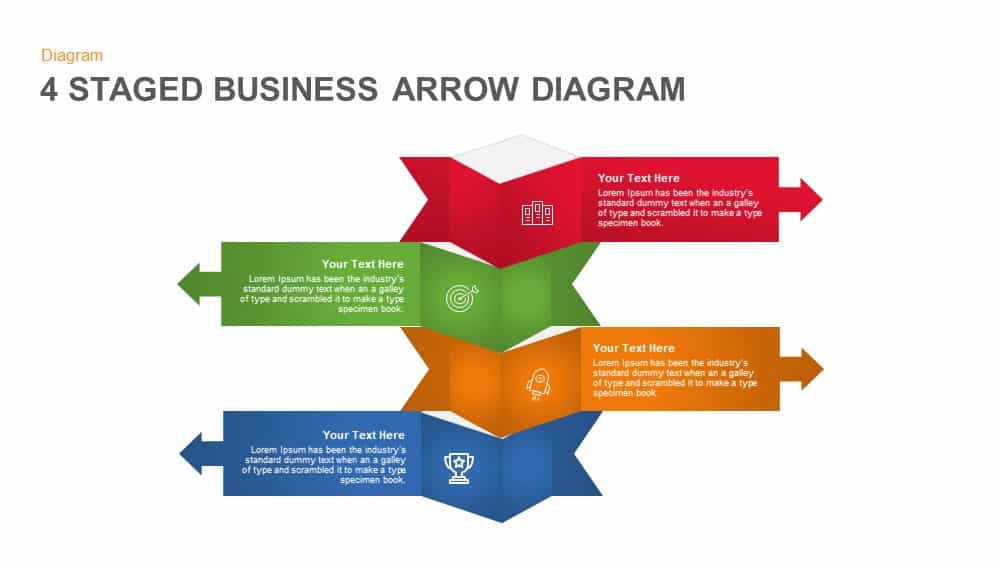
4 Staged Business Arrow Diagram Template for PowerPoint
Arrow Diagrams
Premium
-

8 Step Circular Arrow Diagram Template for PowerPoint and Keynote
Arrow Diagrams
Premium
-

Project Management Dashboard PowerPoint Template and Keynote Template
PowerPoint Templates
Premium
-
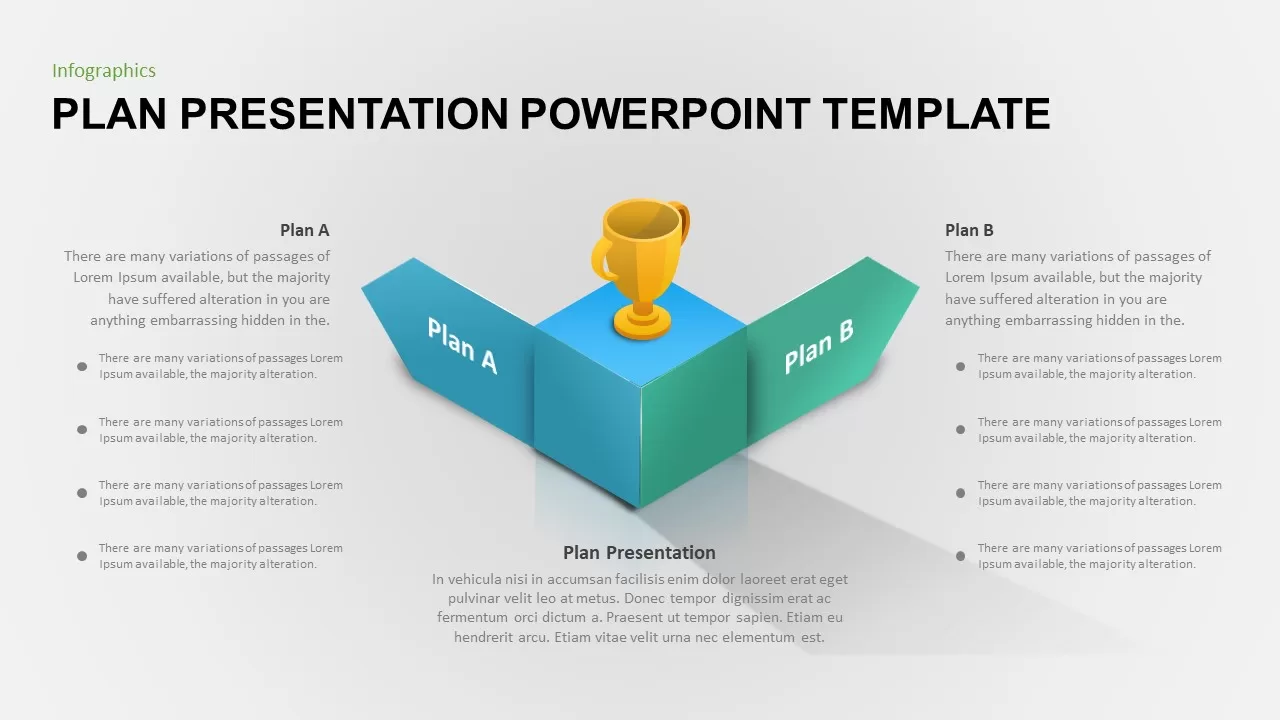
Business Plan Presentation PowerPoint Template
Business Models
Premium
-

Cyclic Process Diagram PowerPoint Template
Circular Diagrams
Premium
-
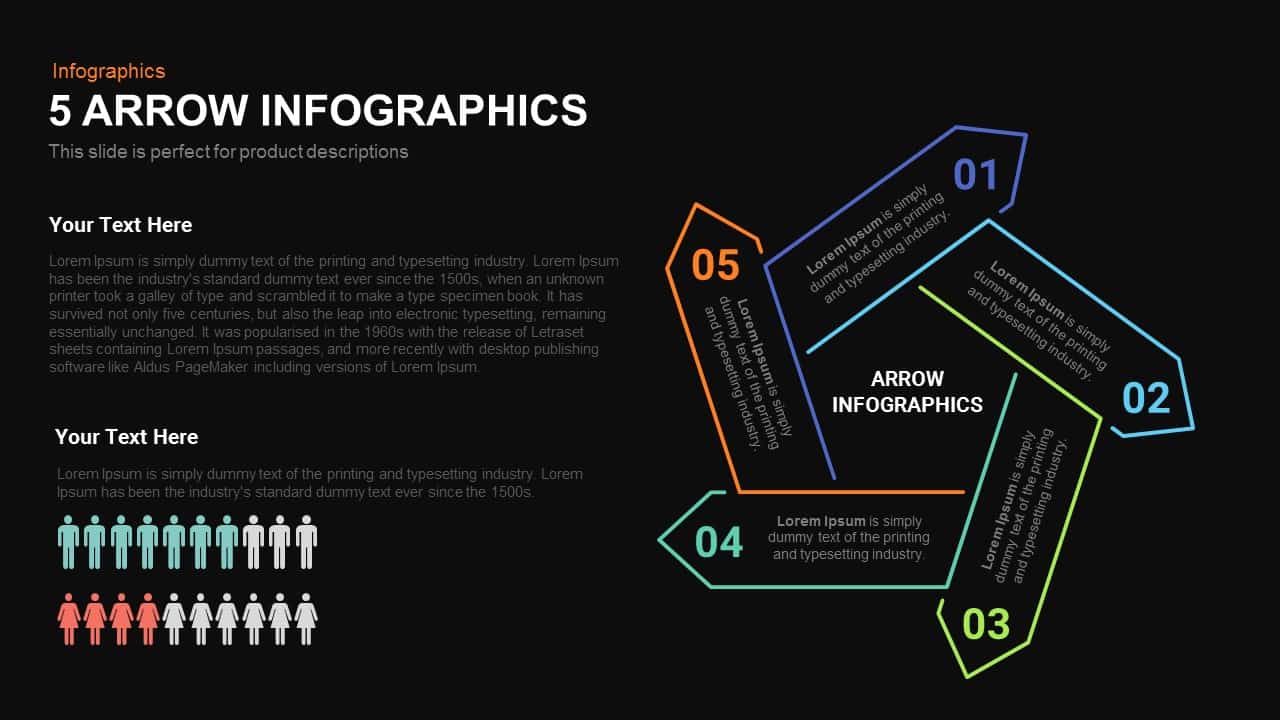
5 Infographics Arrow PowerPoint Template and Keynote Slide
Circular Diagrams
Premium
-
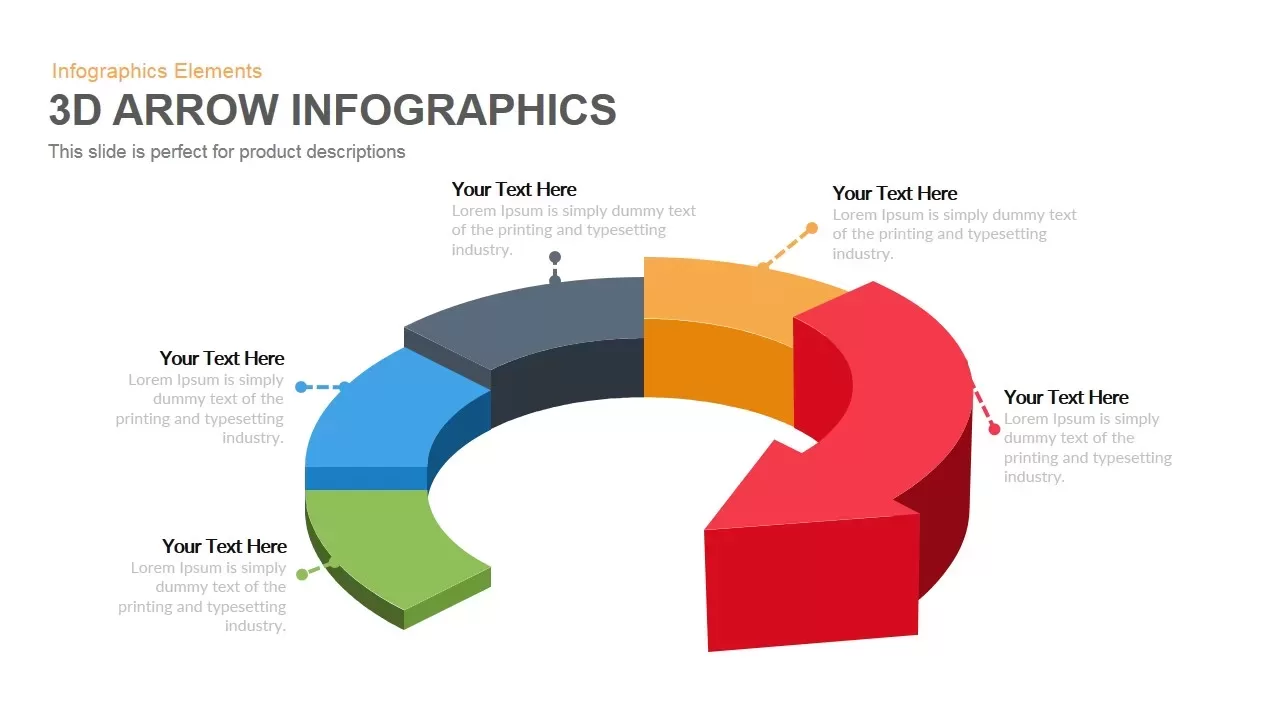
3D Arrow Infographics PowerPoint Template and Keynote Slide
Arrow Diagrams
Premium
-

Approaches to Management Development PowerPoint Template and Keynote
Diagrams
Premium
-
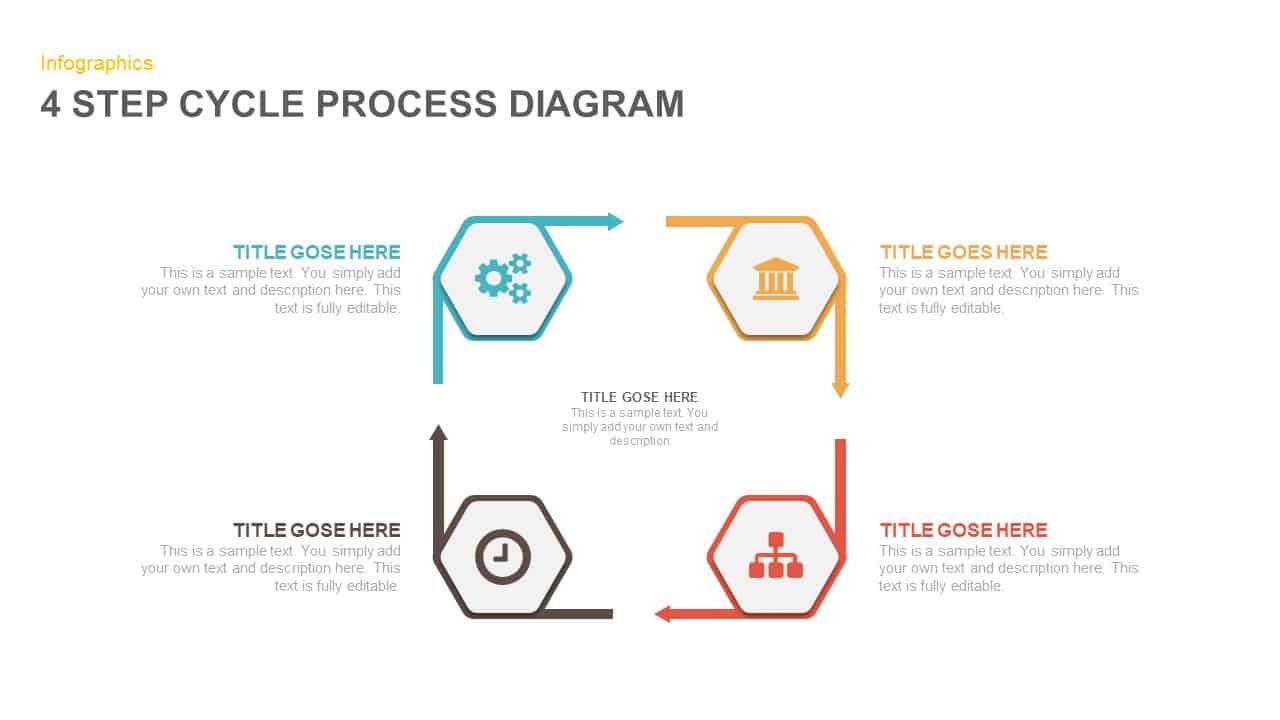
4 Step Cycle Process Diagram
Business Models
Premium
-
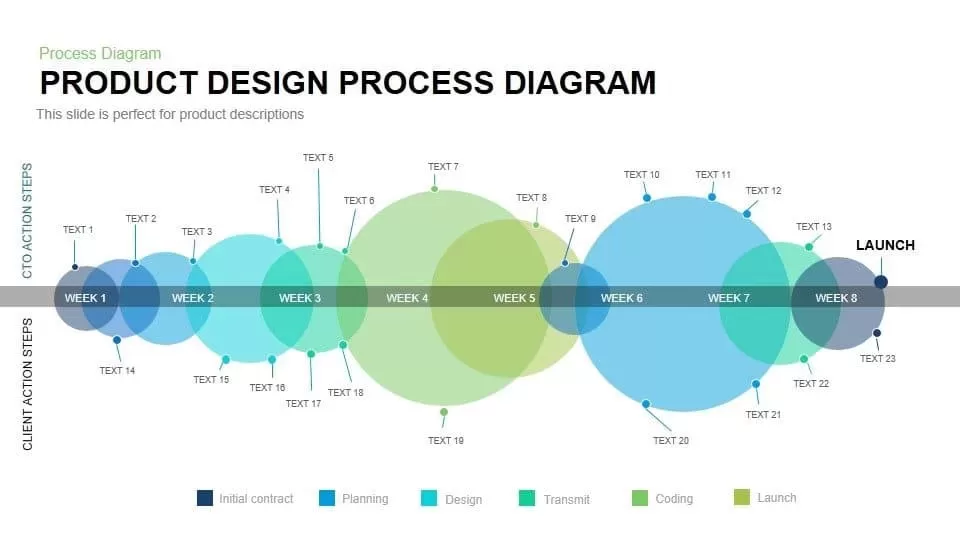
Product Design Process Diagram PowerPoint Template and Keynote
Business Models
Premium
-
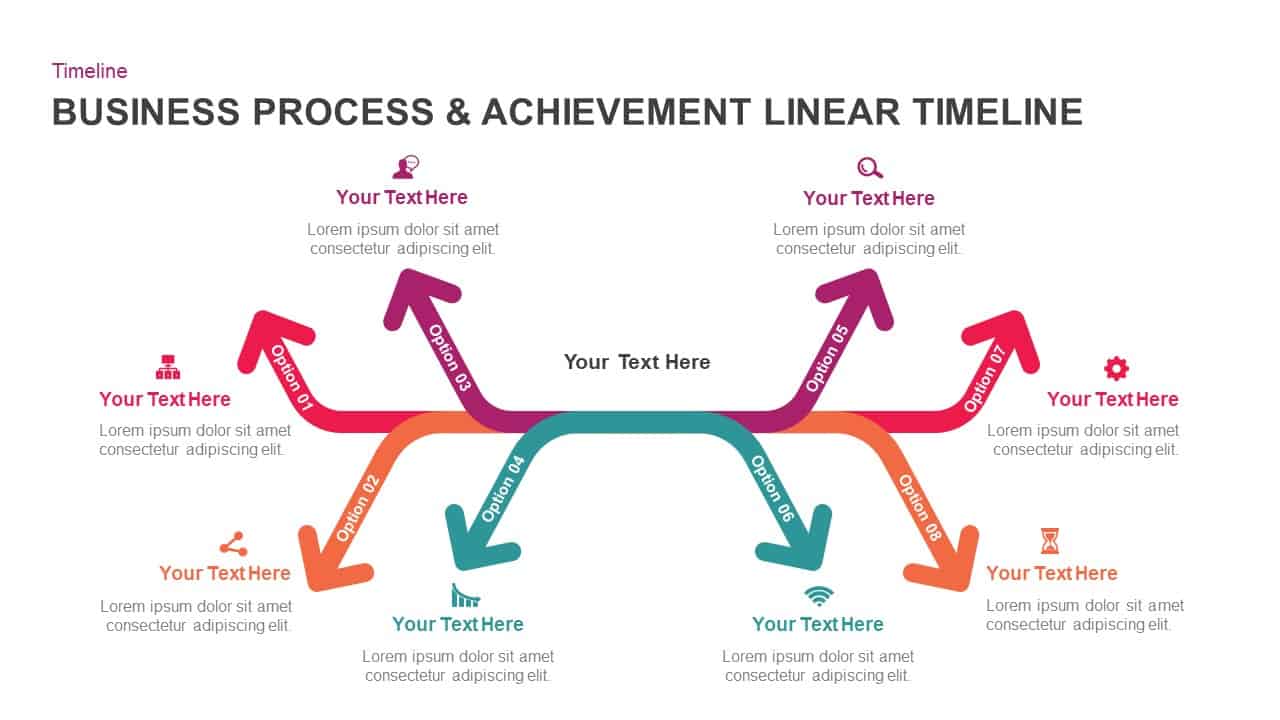
Business Process And Achievement Linear Timeline
Business Models
Premium
-
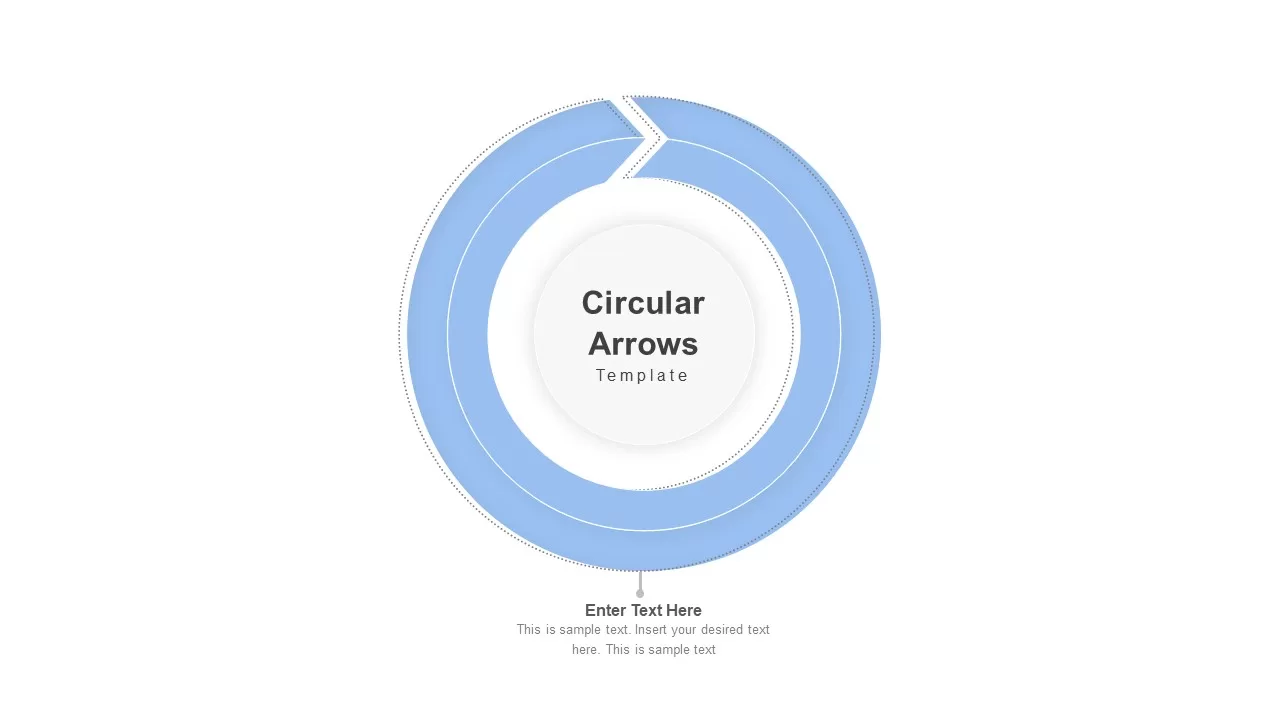
Circular Arrows PowerPoint Template
Infographic
Premium
-
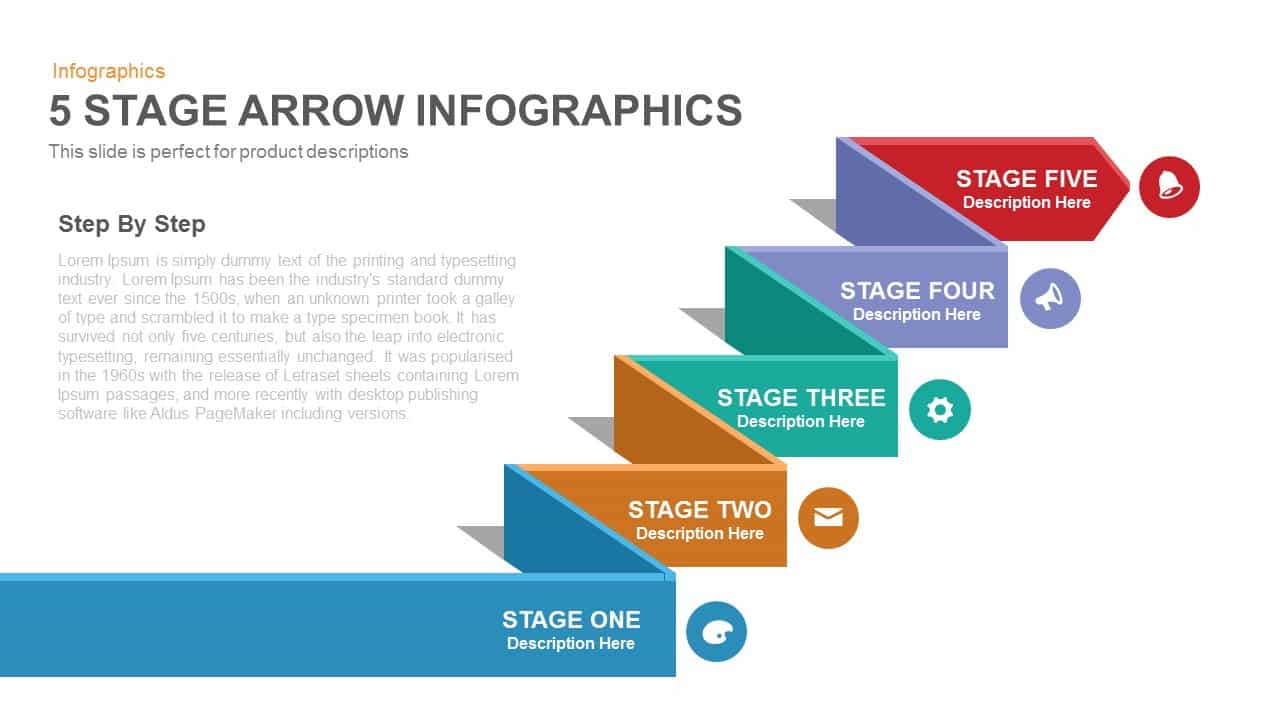
Five Stage Infographic Arrow PowerPoint Template and Keynote Slide
Arrow Diagrams
Premium
-
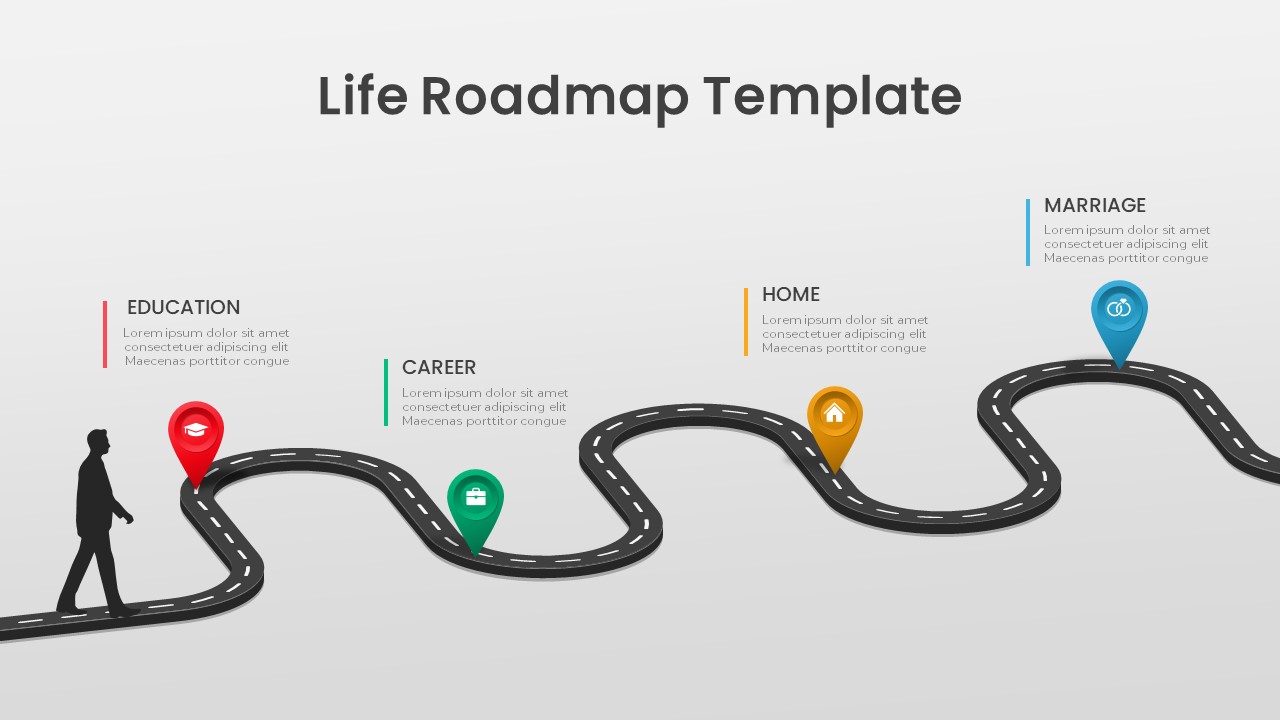
Life Roadmap PowerPoint Template
Roadmap PowerPoint Templates
Premium
-

8 Staged Zigzag Arrow Diagram PowerPoint Template and Keynote
Arrow Diagrams
Premium
-
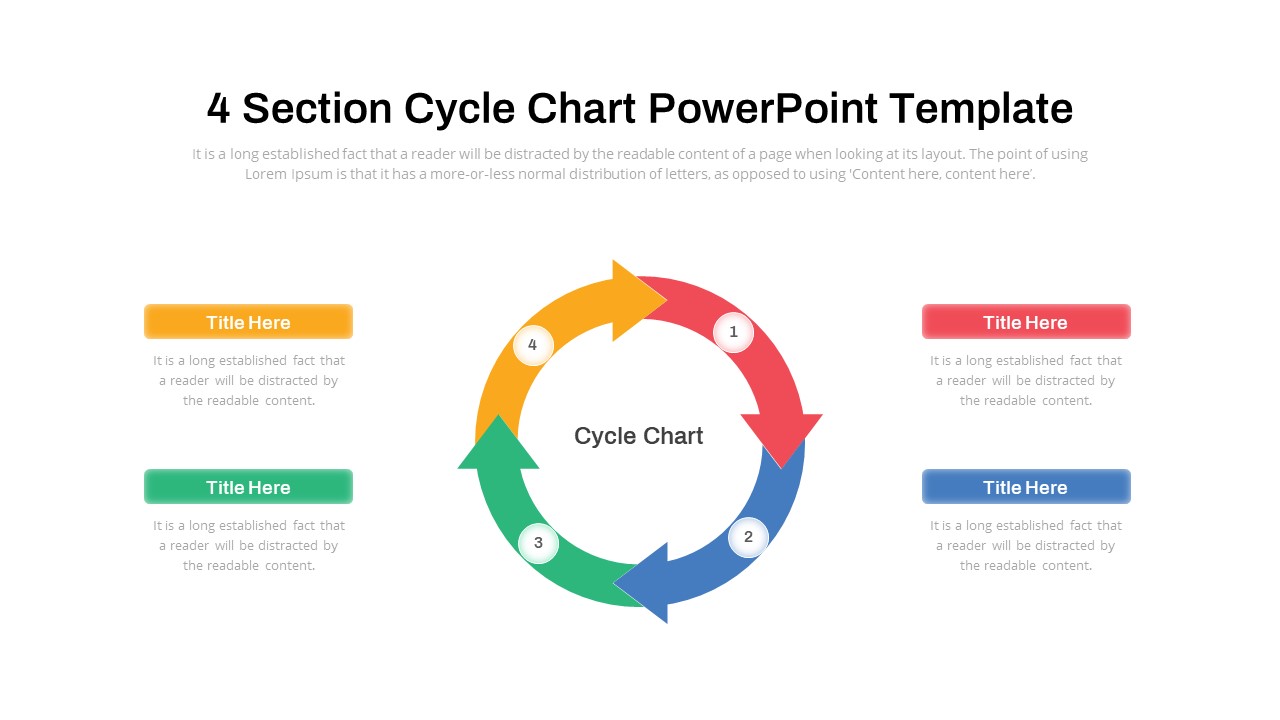
Cycle Chart Diagram PowerPoint Template
Circular Diagrams
Premium
-
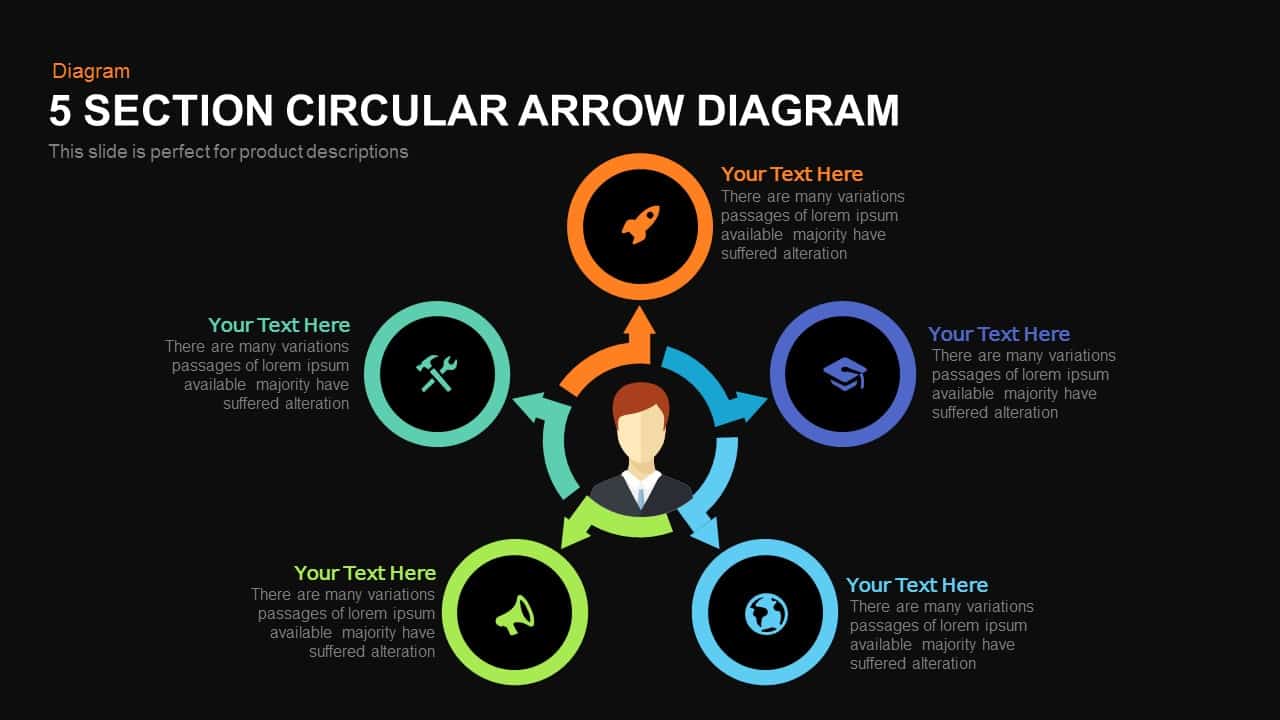
5 Section Circular Arrow Diagram PowerPoint Template and Keynote template
Circular Diagrams
Premium
-
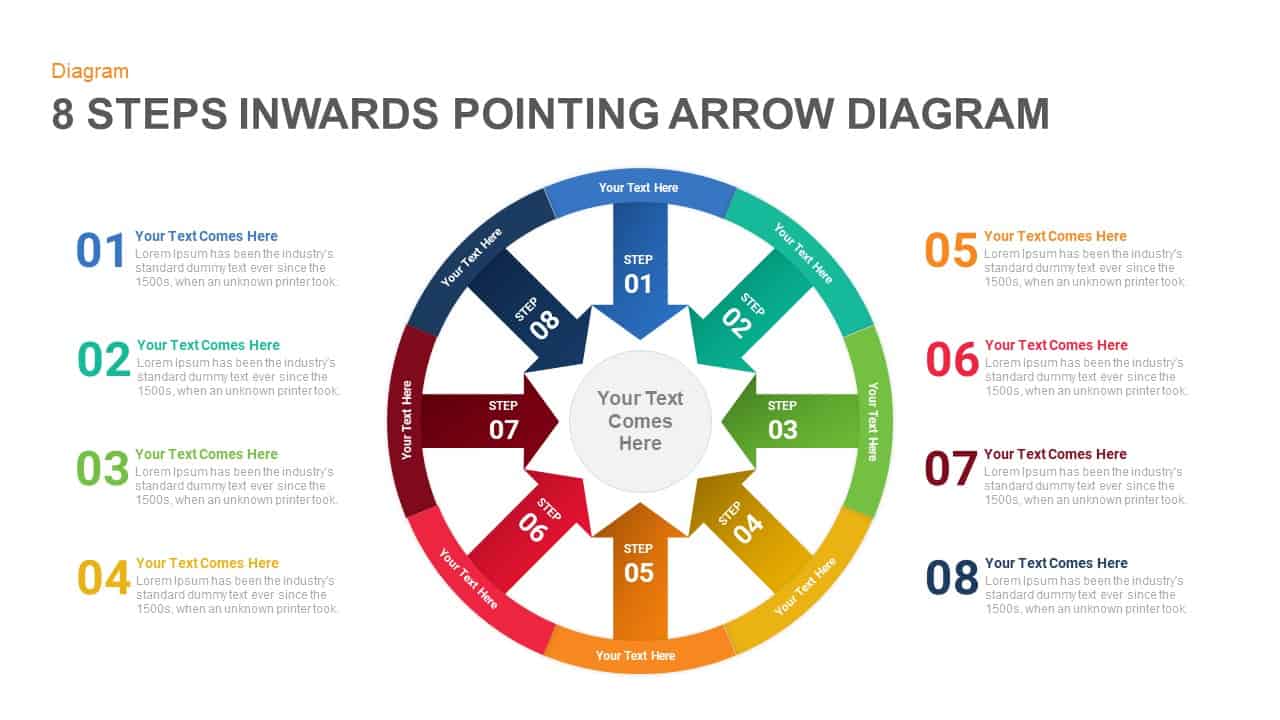
8 Steps Arrows Pointing Inwards Diagram PowerPoint Template and Keynote Slide
Arrow Diagrams
Premium
-
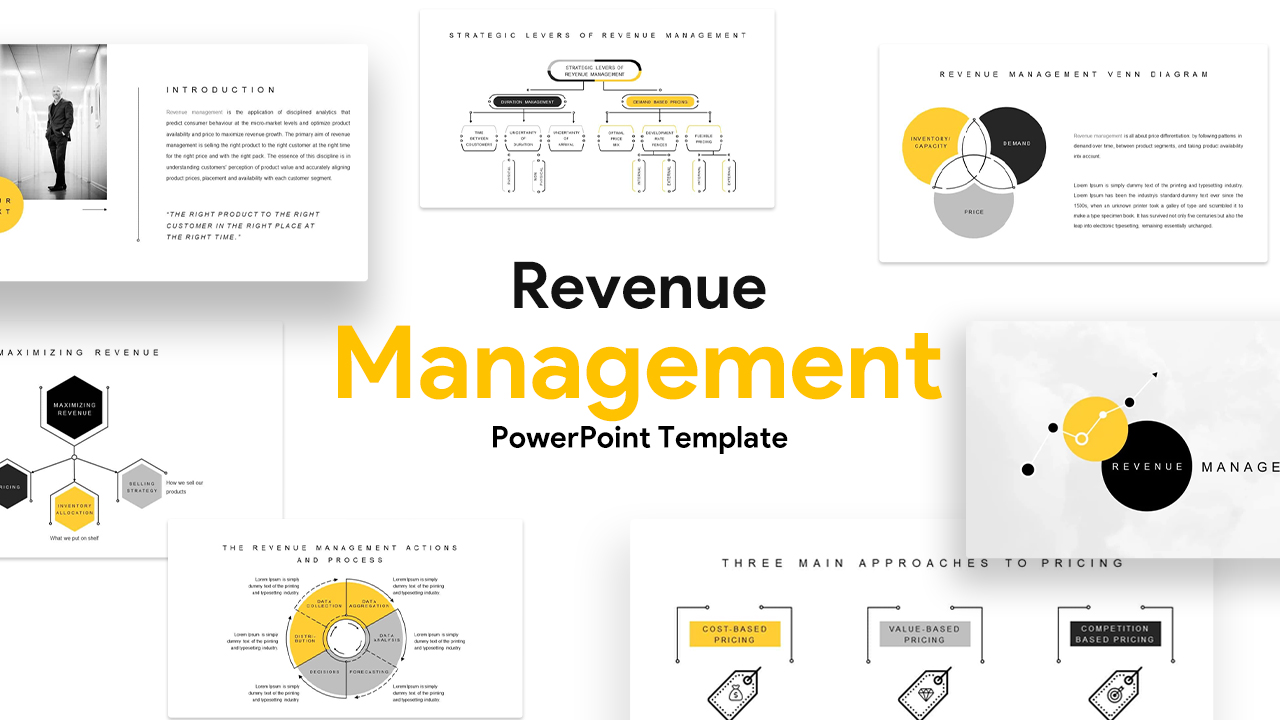
Revenue Management Templates for PowerPoint & Keynote
Business Models
Premium
-
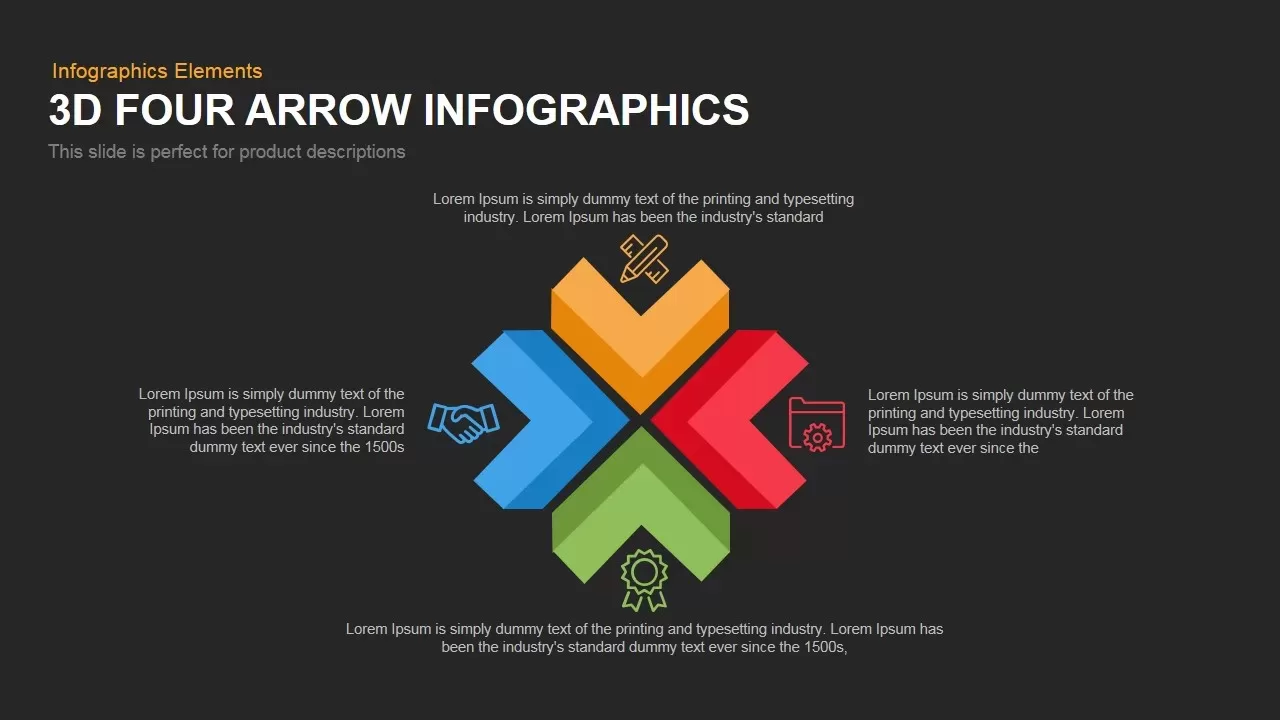
4 Infographics Arrow PowerPoint Template and Keynote Slide
Arrow Diagrams
Premium
-

Cycle Object Infographic Free PowerPoint Template and Keynote Slide
Circular Diagrams
Free
-
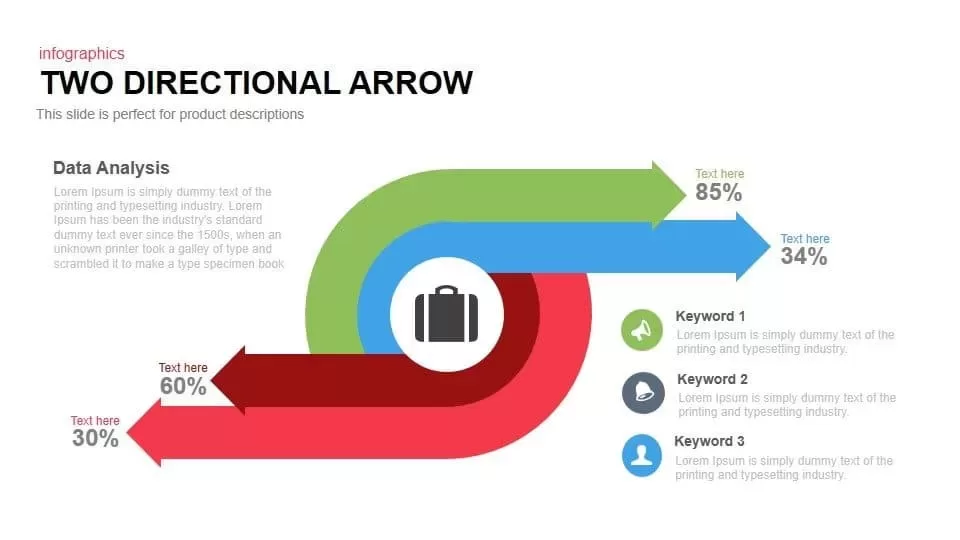
Two Directional Arrow PowerPoint Template and Keynote Slide
Arrow Diagrams
Premium
-

Linked Process Steps PowerPoint Template and Keynote
Diagrams
Premium