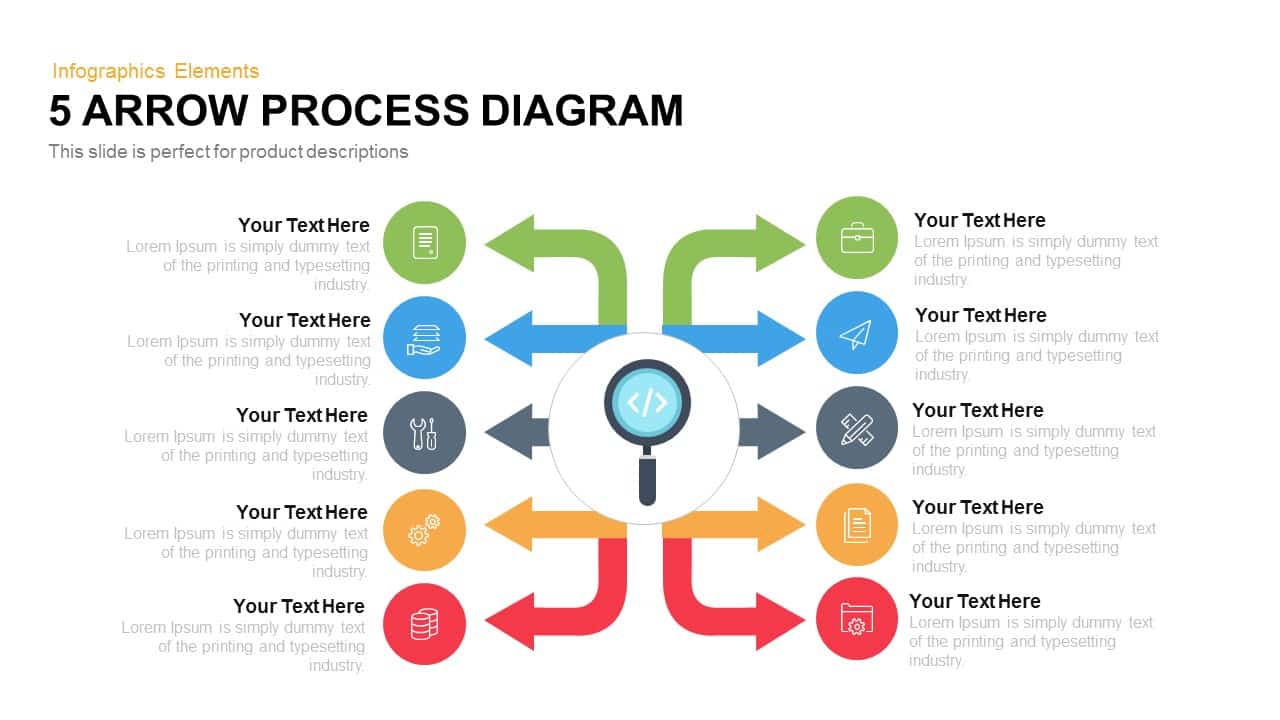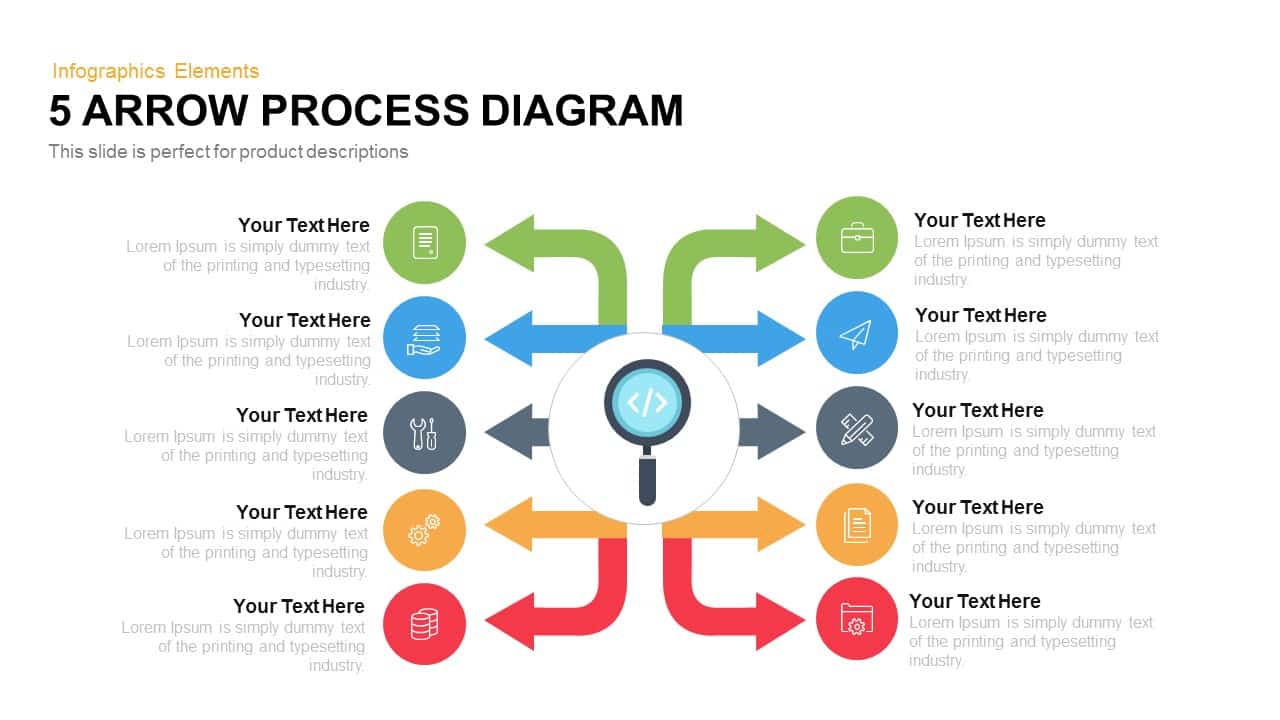Arrow Process Diagram PowerPoint Template and Keynote Slide
Arrow process diagram PowerPoint template and keynote slide is a professional presentation design that you can use to present a process of different steps or stages using PowerPoint. Arrows are the most common shapes used in PowerPoint presentations. The
arrow process diagram contains a set of directional images design with just such a requirement in mind. This diagram may clearly indicate the various stages involved and the presentation targets to be achieved at each step. The colorful arrow layout was designed in opposite direction. This style can be used to illustrate product comparison, business process, and management concepts. Additionally, it may use for pros and cons analysis or marketing plans.
Arrow process diagram for PowerPoint you can download to decorate your business templates with creative diagrams and layout design. The ten elements of a single concept are permitted to display. Users can use it for multipurpose. The template will consume the knowledge of any given area because of the simple and infographic layout. The customizable diagram allows change the color and size, users can modify or replace infographic icons instead of the default ones.
The
Arrow Process Diagram template consists of arrows emerging from a single object; there are five arrows of varied colors on both sides of the object pointing out to five minicircles of the same color. The
Arrow Process Diagram can be used for showing classifications, types, workflow, a process, management functioning, analysis, or any topic which has five subjects related to it. You can choose this slide and make your topic presentation as exciting as possible. This kind of diagram will add more newness to your business presentation and leave an impression on the audience. A topic made with this colorful and
arrow process diagram will also stay in the minds of the viewers. We have the options for the variation of arrows from two arrows three arrows, four arrows, and five arrows. The template is designed in both PowerPoint and keynote with both the aspect ratio. Alternatively, you can download other slides with creative presentation concepts for PowerPoint that can help you to make presentations with magnificent graphics including circular arrows for Microsoft PowerPoint, timeline, or even data-driven charts and hub and spoke diagrams.