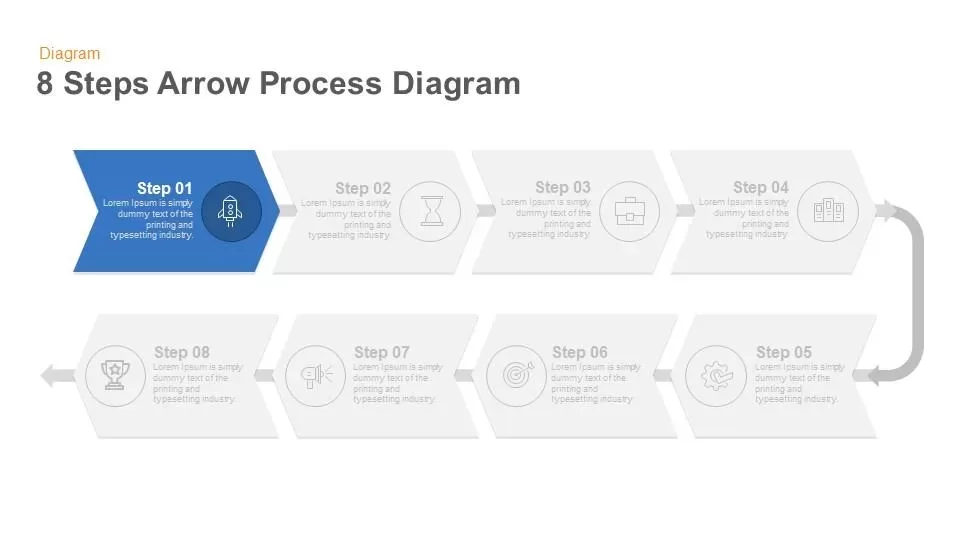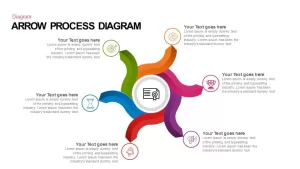Home » Process Flow Diagrams » Arrow Process Diagram PowerPoint Template and Keynote
Arrow Process Diagram PowerPoint Template and Keynote

- Version
- Download 162
- File Size 0.00 KB
- File Count 1
- Create Date July 21, 2017
- Last Updated July 24, 2024
Arrow Process Diagram PowerPoint Template and Keynote
Arrow Process Diagram PowerPoint Template
PowerPoint presentation would be a discussion among the viewers when you create a sparkling presentation with the help of an engaging PowerPoint template. The arrow process diagram PowerPoint template and keynote is a unique arrow diagram with six sections. Each arrow in the diagram designed in a particular curved style enables the viewer to focus on the presentation theme. This arrow PowerPoint template is a common process diagram belonging to the circular category of process flow charts. It features six steps created using curved arrows as individual PowerPoint objects to portray a circular flow. The style and tone of the design are ideal for professional speakers looking to exhibit processes in the fields of either business or marketing that are circular in nature. Using this diagram, presenters will be able to demonstrate, in a sequence of simplified steps, a six-point recurring business or marketing process.
The arrow diagram PowerPoint template is entirely customizable and fully editable. Background colours can be changed for a more apt design. The presents can use the help of the infographic icons to develop new themes that are synchronizing with the presentation topic.
arrow process diagram PowerPoint template and keynote contains six unique arrows which create a middle circle. Arrow diagram flow template shows the required arrangement of tasks in a project process. This is an activity network diagram chart. You can emphasize what kind of activity has to choose for a smooth business process. Use the arrow process diagram PowerPoint when you know the project or process with, interrelated tasks, their sequence, significant improvements completing the project early and soon. Most commonly arrow diagrams are either vertical or horizontal but this design is an exception. By arrow diagram process you can make your presentation more subtle and suitable. Add your own colour perception with this six distinctive arrows process diagram PowerPoint template.
You can access more Arrow PowerPoint Templates here Grab the free ppt now!
Attached Files
| File |
|---|
| https://premiumdownloads.s3.amazonaws.com/SB00770-Arrow-process-diagram.zip |
Login to download this file
Add to favorites
Add to collection
-
Item ID
SB00770 -
Rating
0.0
(0 reviews)
Related Templates
-
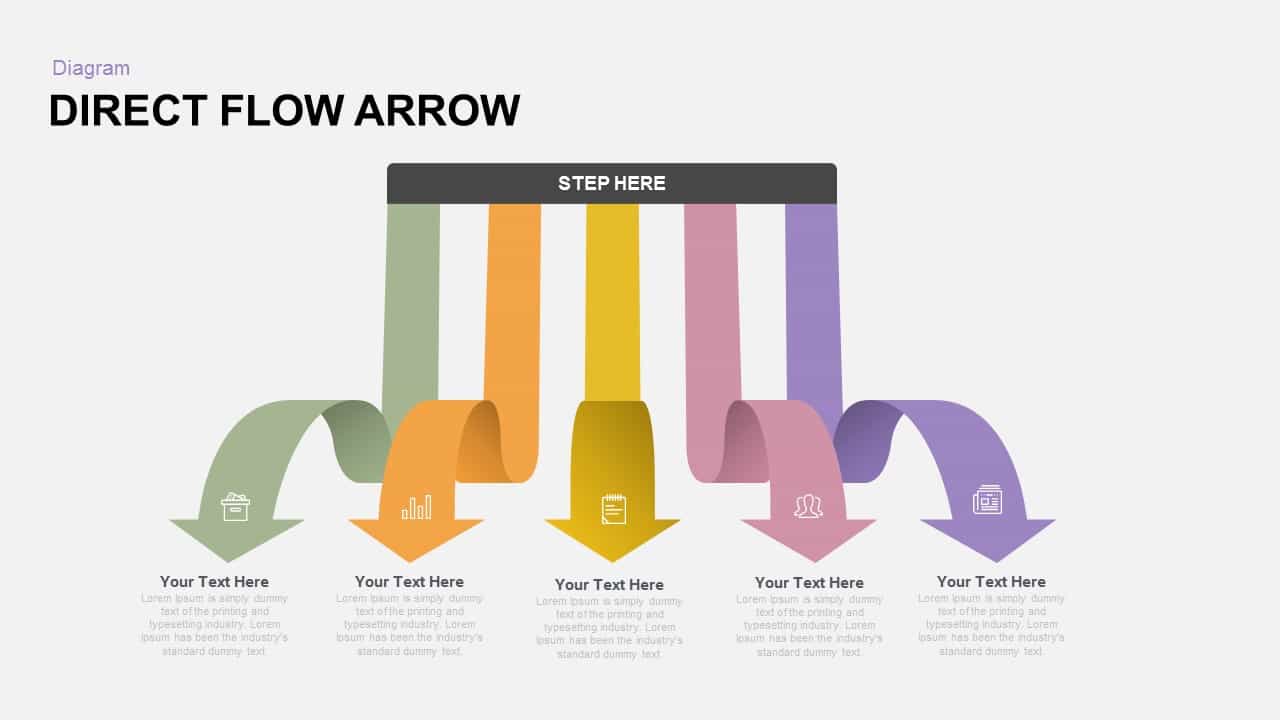
Direct Flow Arrow PowerPoint Template and Keynote Slide
Arrow Diagrams
Premium
-
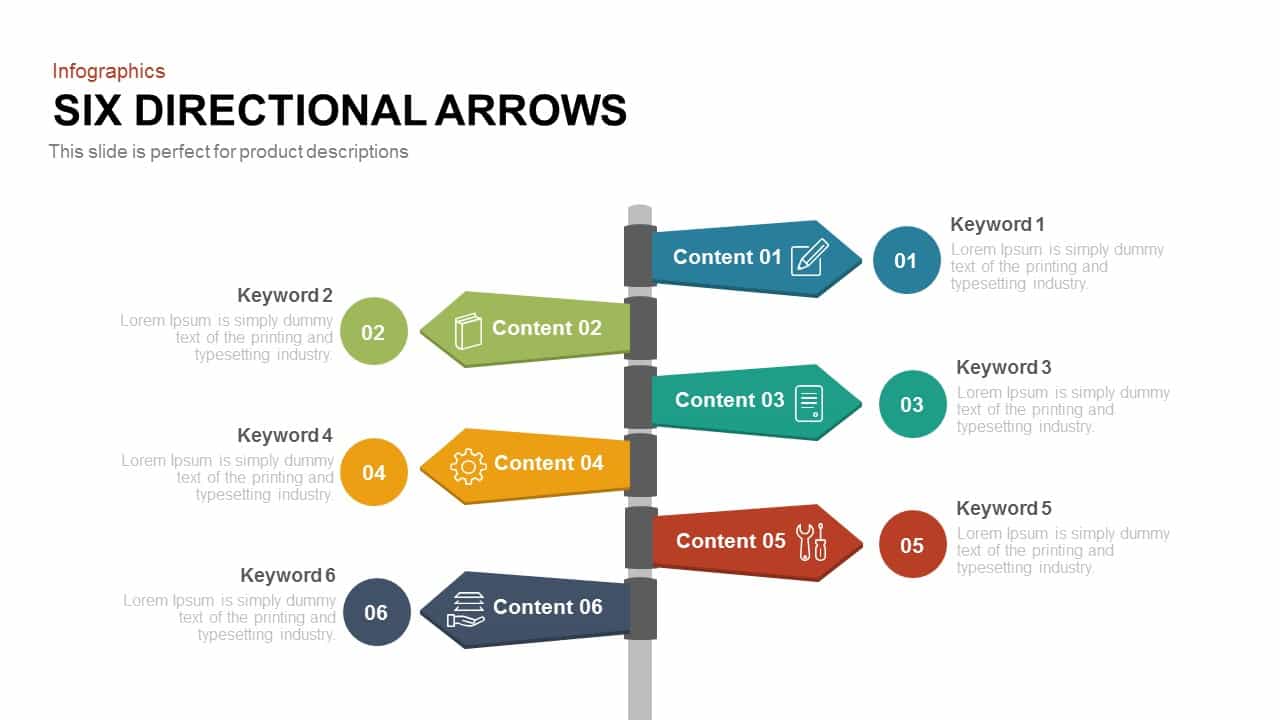
Six Directional Arrows PowerPoint Templates and Keynote
Arrow Diagrams
Premium
-
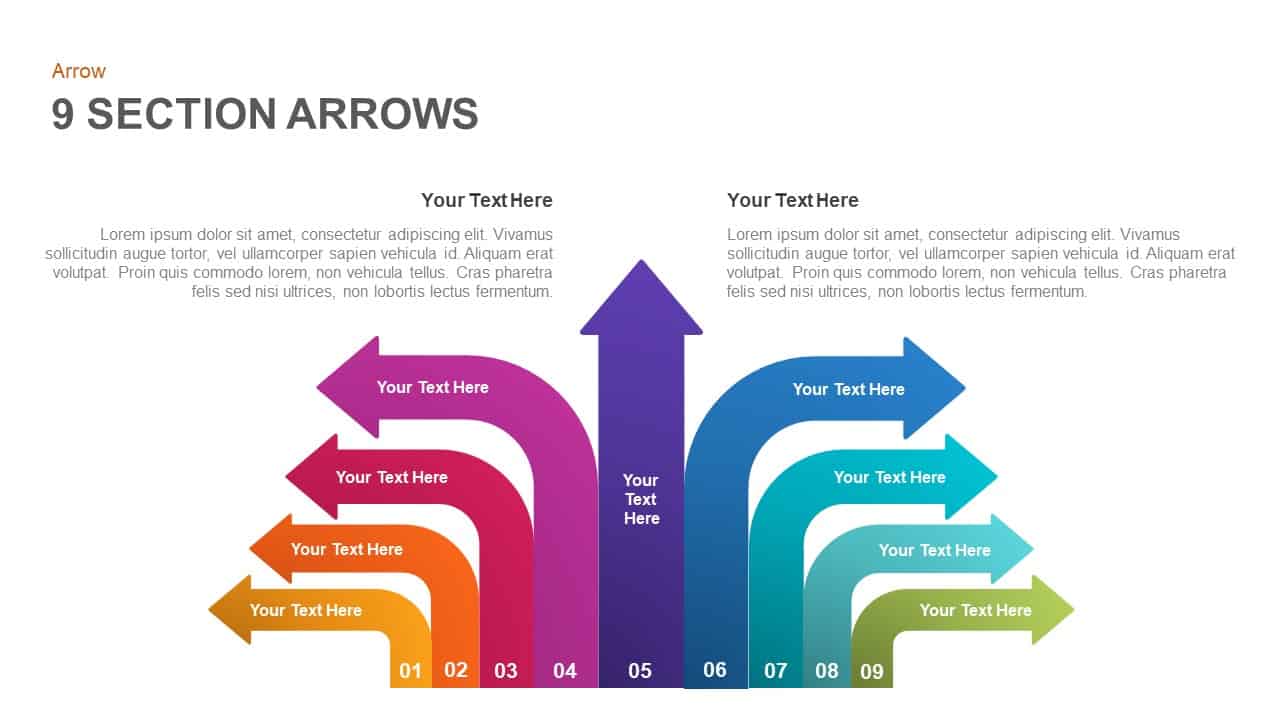
9 Section Arrows PowerPoint Template and Keynote Slide
Arrow Diagrams
Premium
-
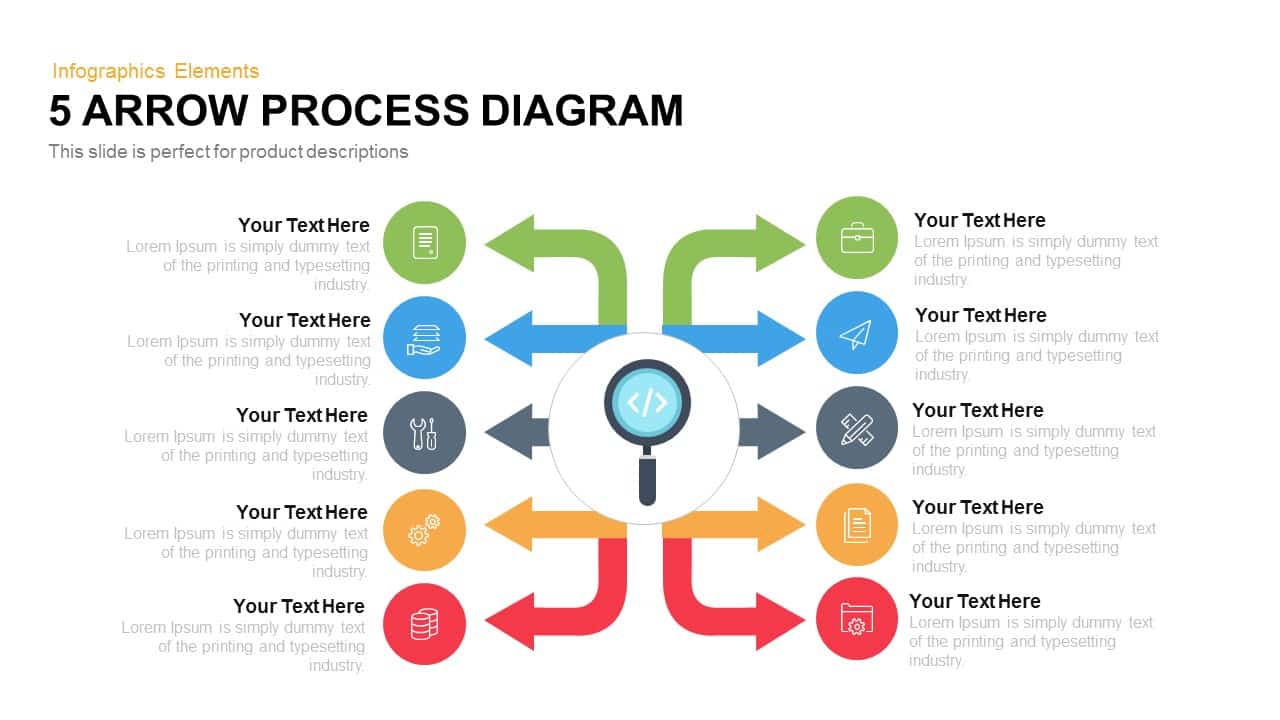
Arrow Process Diagram Template for PowerPoint and Keynote
Arrow Diagrams
Premium
-

8 Step Circular Arrow Diagram Template for PowerPoint and Keynote
Arrow Diagrams
Premium
-

5 Stage Linear Process Flow Diagram PowerPoint Template and Keynote Slide
Process Flow Diagrams
Premium
-
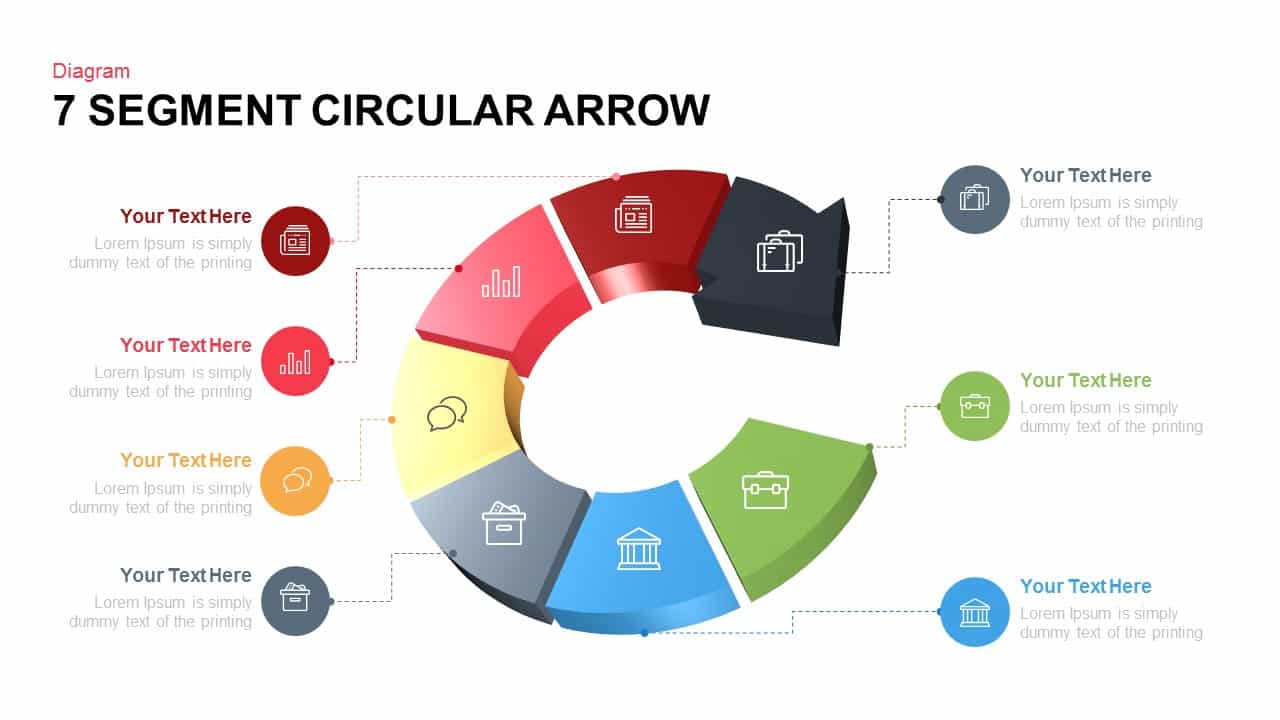
7 Segments Circular Arrow Template for PowerPoint and Keynote
Circular Diagrams
Premium
-

6 Staged Linear Process Diagram Arrow PowerPoint Template and Keynote Slide
Timeline PowerPoint Template
Premium
-
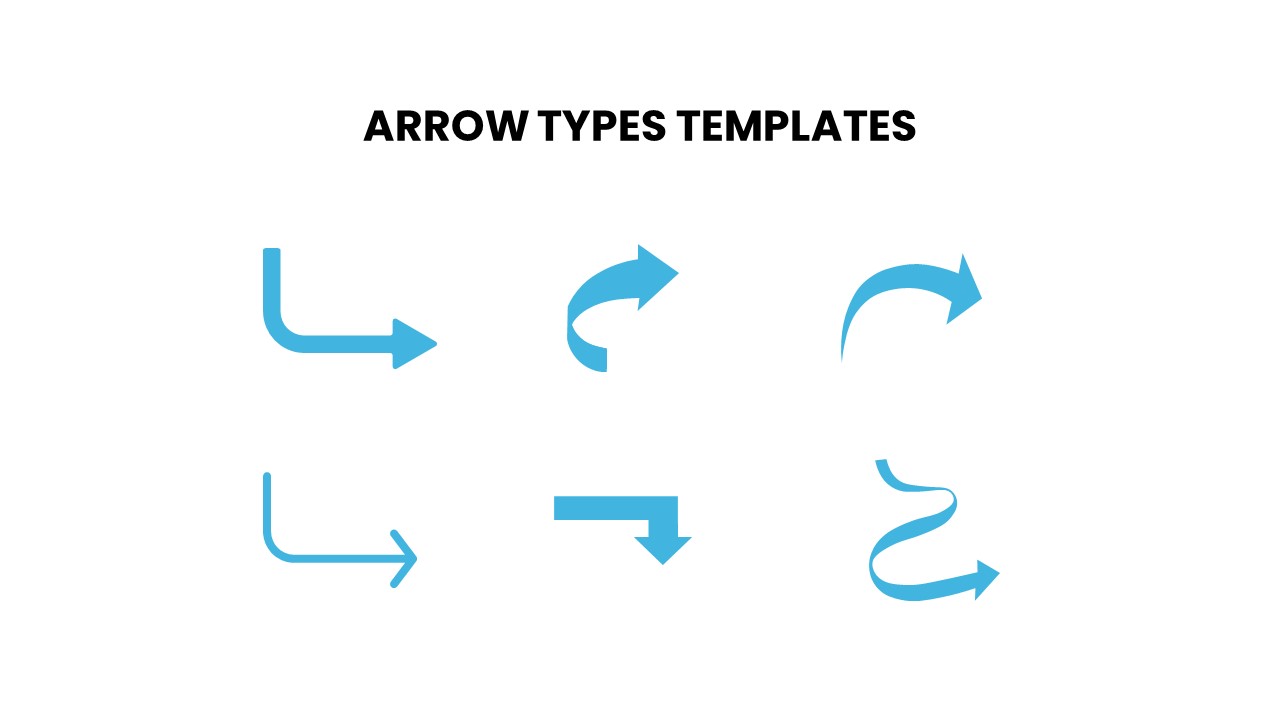
Arrow Types PowerPoint Template
Arrow Diagrams
Premium
-

Arrow Circle Flow Diagram PowerPoint Template and Keynote
Arrow Diagrams
Premium
-

Cyclical Process For Business Process Improvement PowerPoint and Keynote Presentation
Process Flow Diagrams
Premium
-

Cyclic Process Arrow Diagram PowerPoint Template and Keynote
Arrow Diagrams
Premium
-

5 Stages Circular Arrow Diagram Template for PowerPoint & Keynote
Circular Diagrams
Premium
-
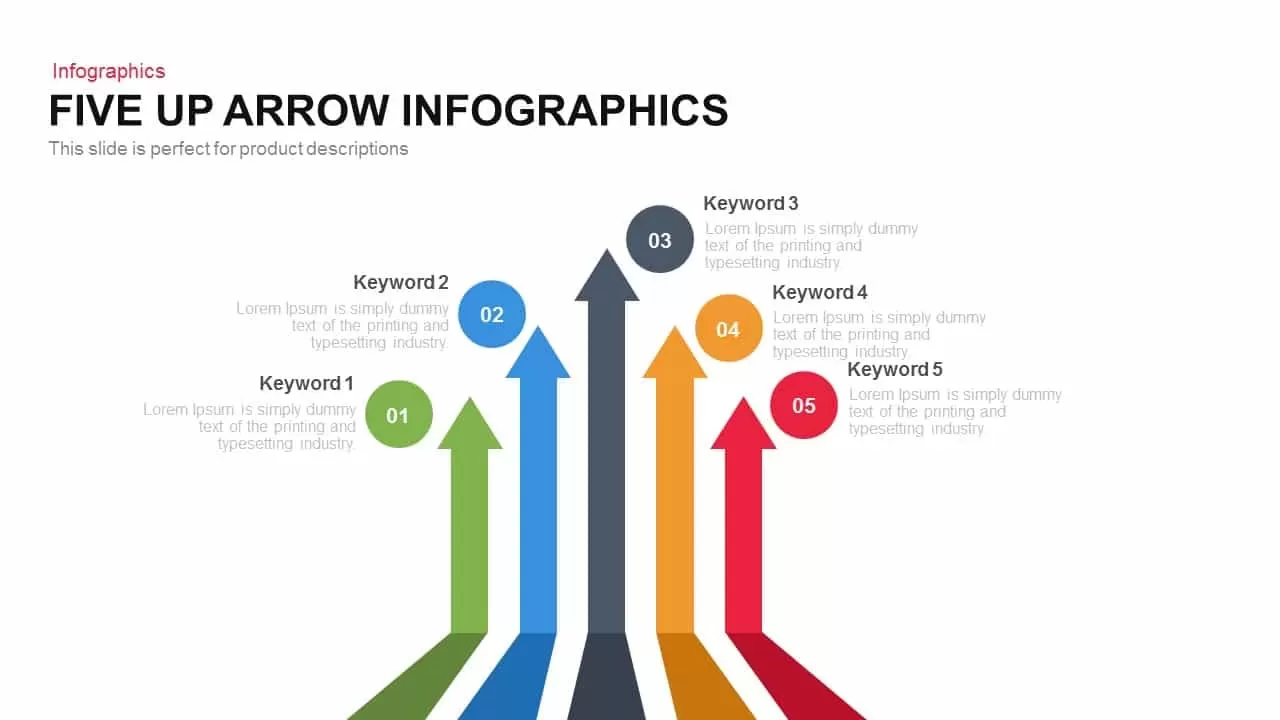
Five Up Infographic Arrow PowerPoint Template and Keynote Slide
Arrow Diagrams
Premium
-

4 Arrows PowerPoint Infographics Slide and Keynote Template
Arrow Diagrams
Premium
-
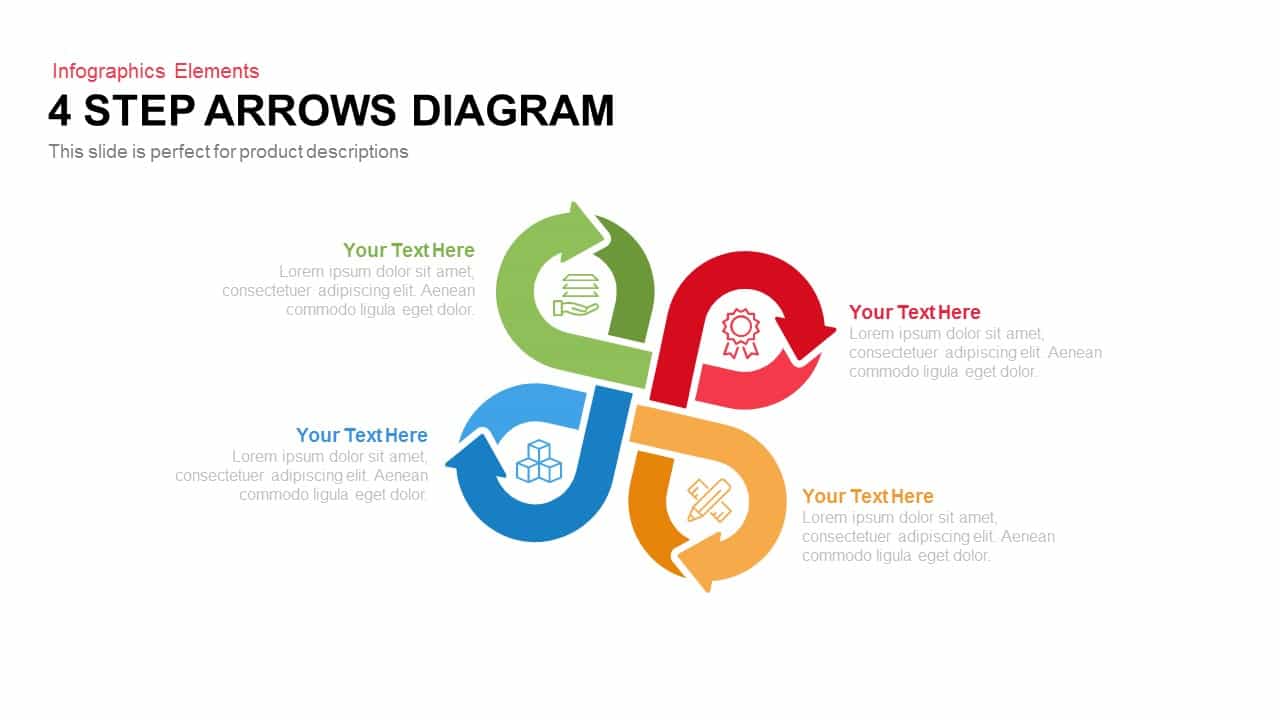
4 Step Arrows Diagram Template for PowerPoint and Keynote
Arrow Diagrams
Premium
-

Arrow Process Diagram with Icons
Arrow Diagrams
Premium
-

6 Hexagon Stages Process Flow Diagram Template for PowerPoint and Keynote
Business Models
Premium
-

3 Arrows Circle PowerPoint Template and Keynote Slide
Arrow Diagrams
Premium
-
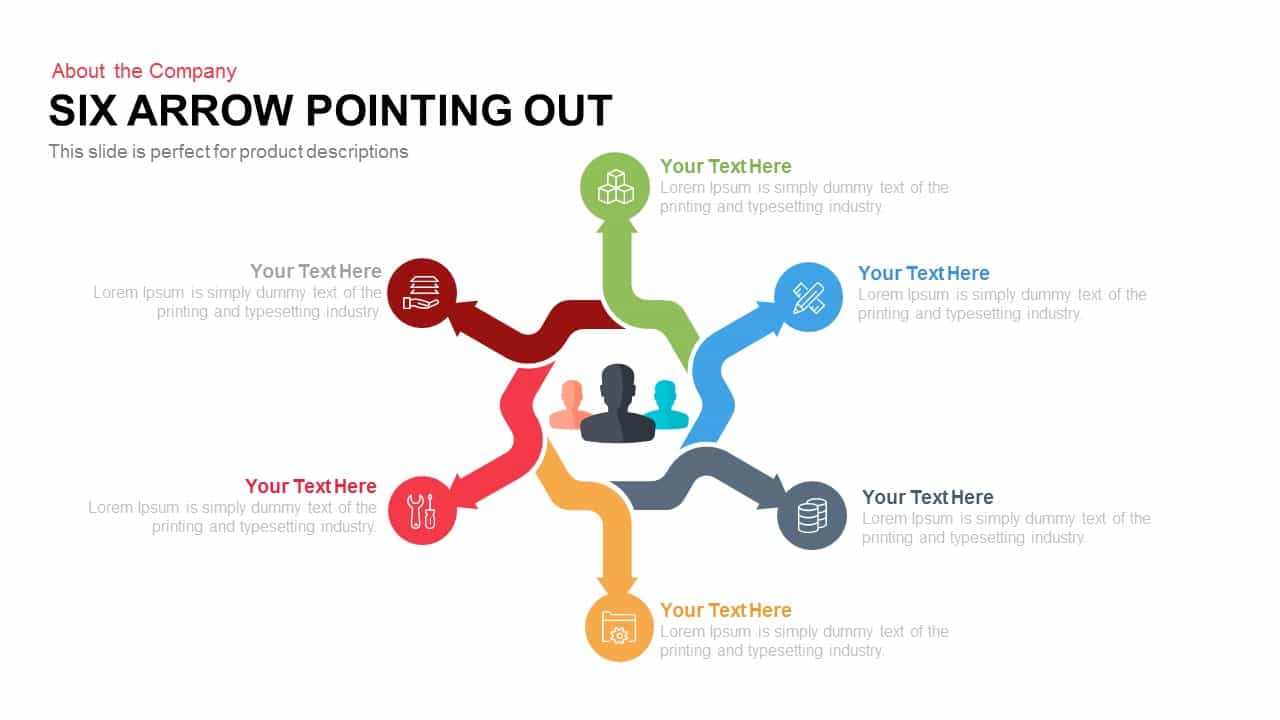
6 Arrows Pointing Out Template for PowerPoint and Keynote
Arrow Diagrams
Premium
-

Process Arrows PowerPoint Templates and Keynote template
Arrow Diagrams
Premium
-
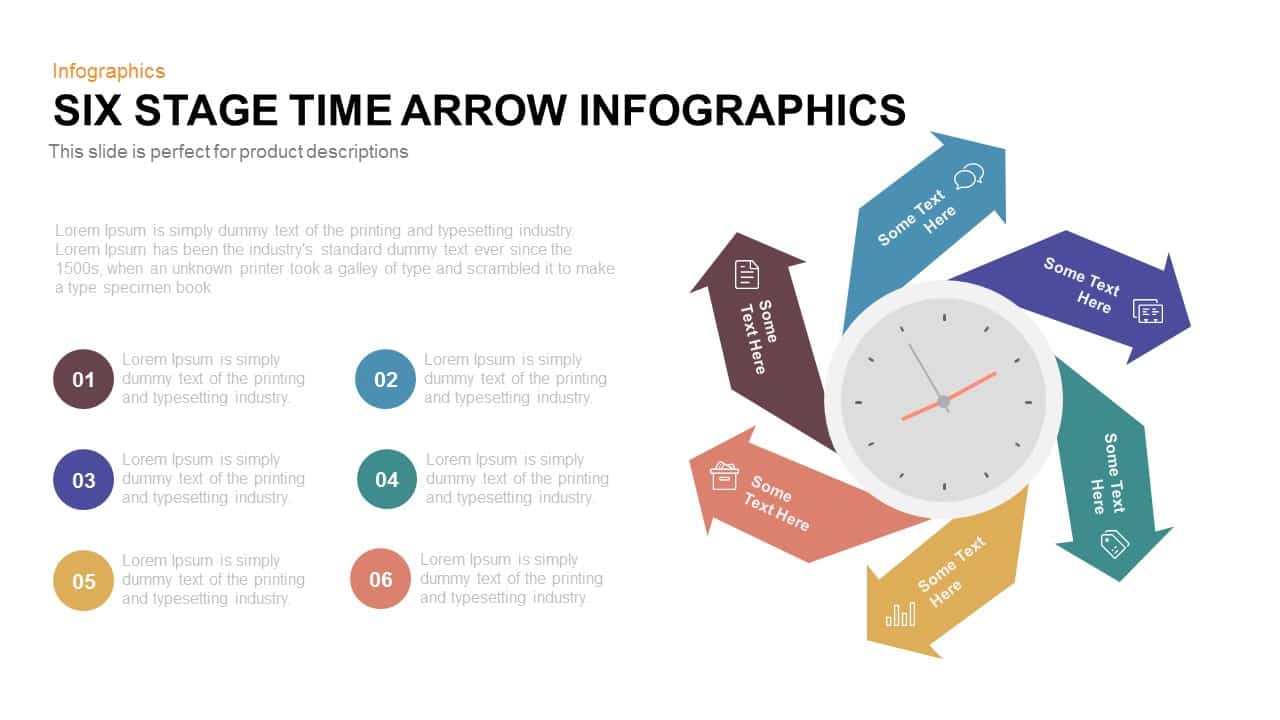
6 Stage Infographic Time Arrow PowerPoint Template and Keynote Slide
Arrow Diagrams
Premium
-

Circular Flow Diagram Template for PowerPoint and Keynote
Circular Diagrams
Premium
-
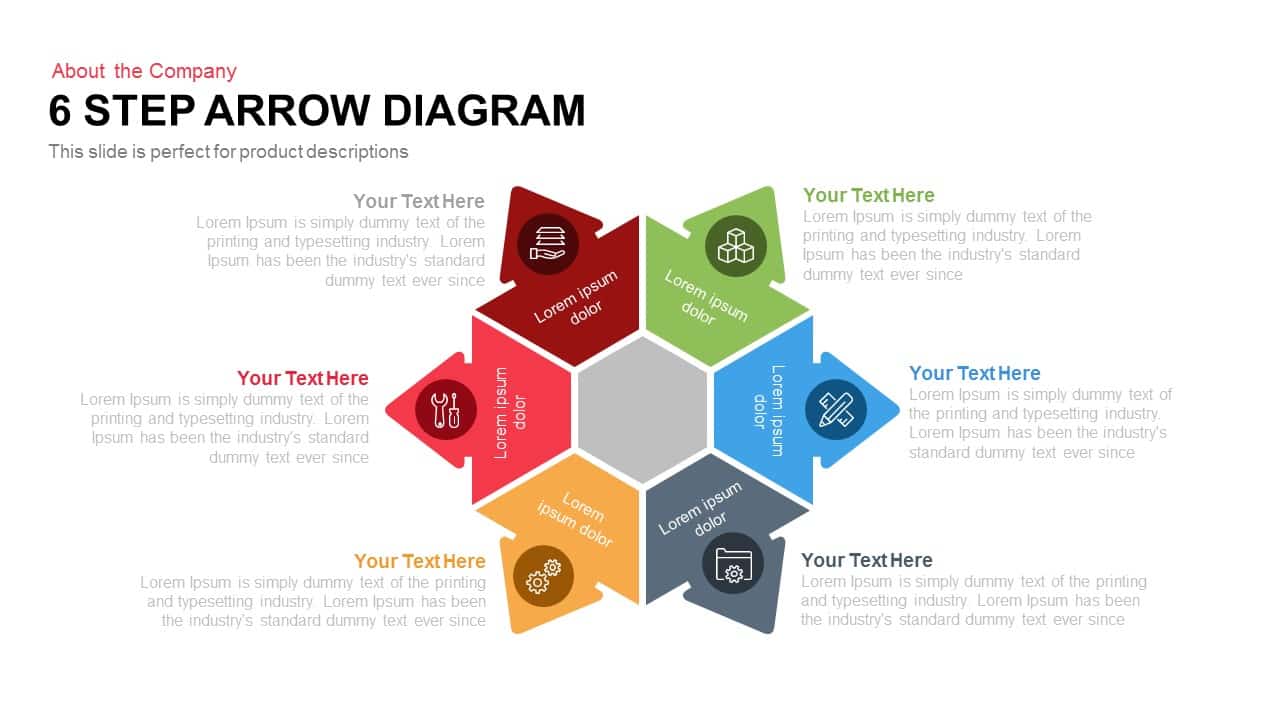
6 Step Arrow Diagram Powerpoint Template and Keynote Slide
Arrow Diagrams
Premium
-

Six Staged Circular Process Diagram Powerpoint and Keynote template
Circular Diagrams
Premium
-
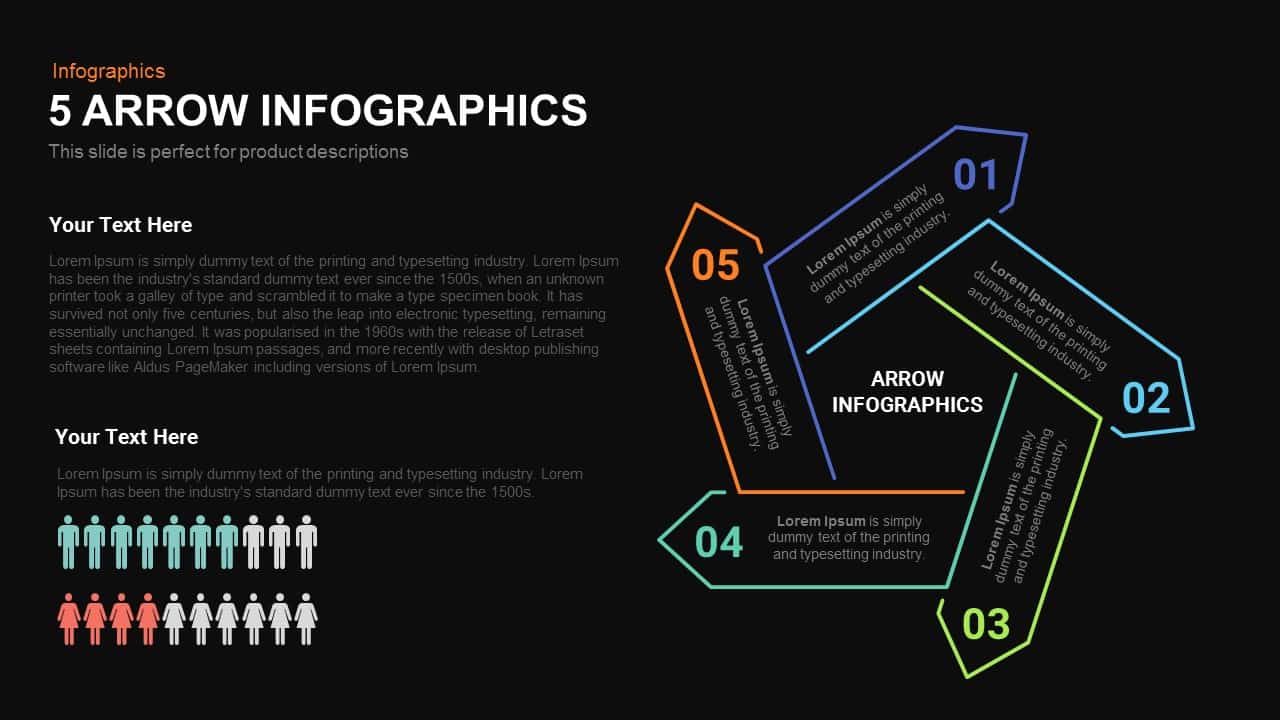
5 Infographics Arrow PowerPoint Template and Keynote Slide
Circular Diagrams
Premium
-

Magnifying Glass PowerPoint Template With Arrows Infographics
Arrow Diagrams
Premium
-

6 Step Flat Connection Diagram for PowerPoint and Keynote
Arrow Diagrams
Premium
-
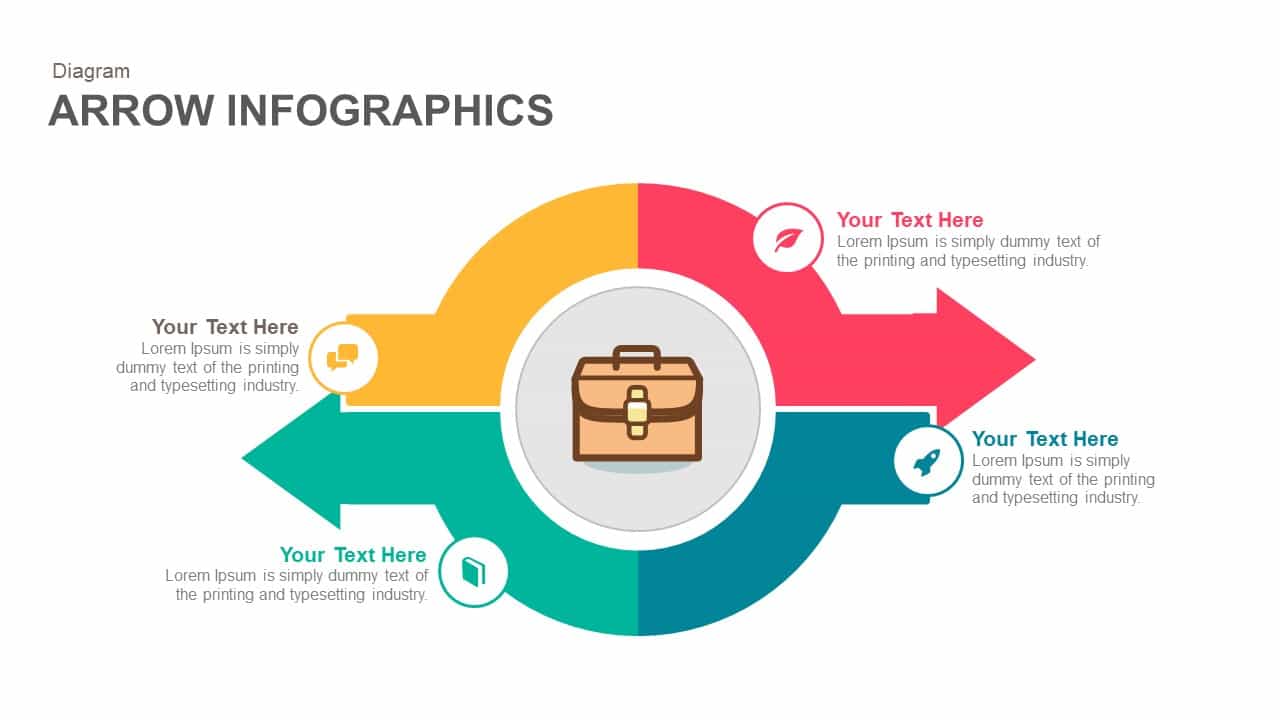
Infographics Arrow PowerPoint Template and Keynote
Infographic
Premium
-
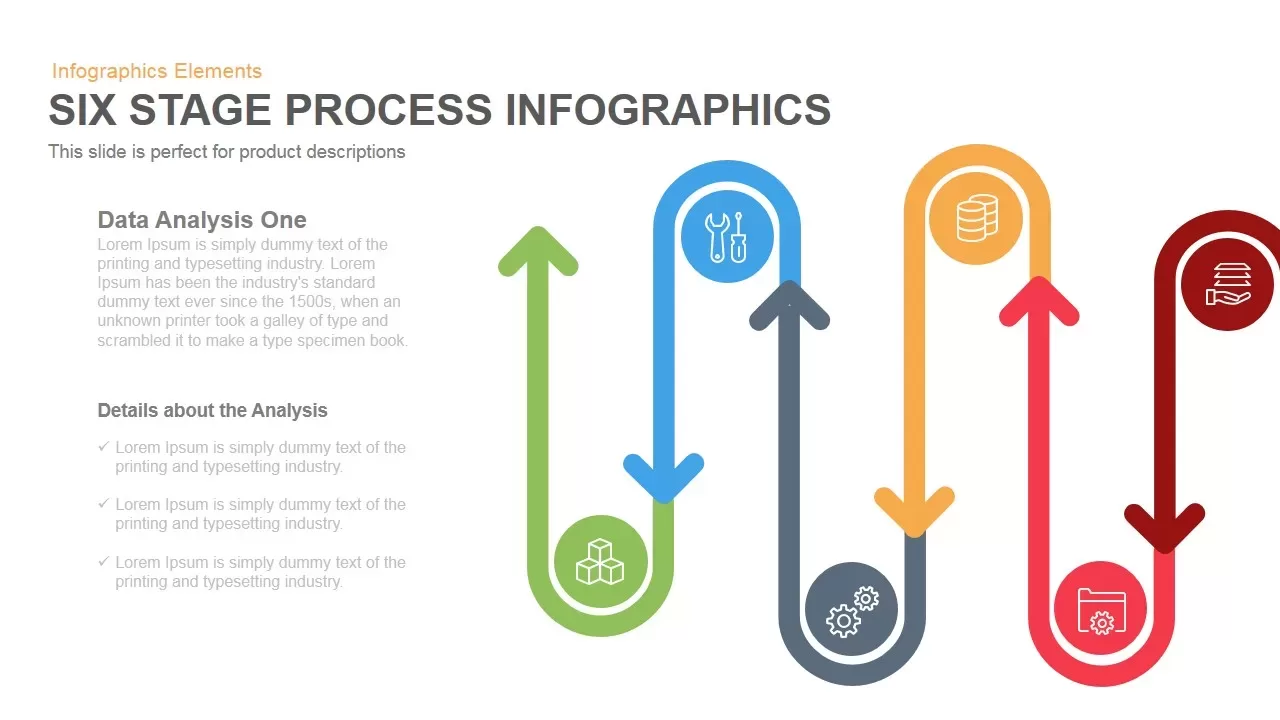
6 Stage Infographics Process PowerPoint Template and Keynote
Arrow Diagrams
Premium
-

Four Step Arrows Diagram PowerPoint Template & Keynote Slide
Arrow Diagrams
Premium
-

Linked Process Steps PowerPoint Template and Keynote
Diagrams
Premium
-

Five 3d Growth Arrows Template for PowerPoint and Keynote
Arrow Diagrams
Premium
-

Six Circle Process Diagram Template
PowerPoint Templates
Premium
-
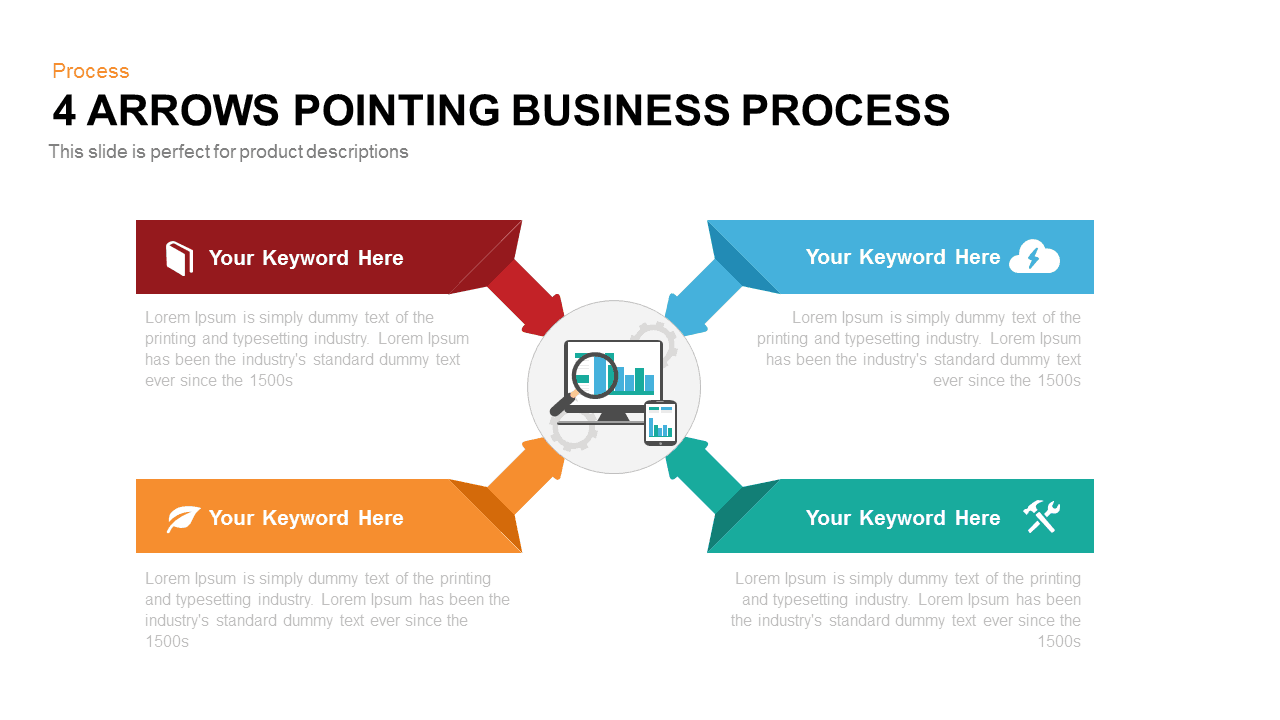
4 Arrows Pointing Business Process PowerPoint and Keynote
Diagrams
Premium
-

6 Step Circular Diagram for PowerPoint and Keynote
Circular Diagrams
Premium
-

Section Circular Diagram PowerPoint Template and Keynote
Arrow Diagrams
Premium
-
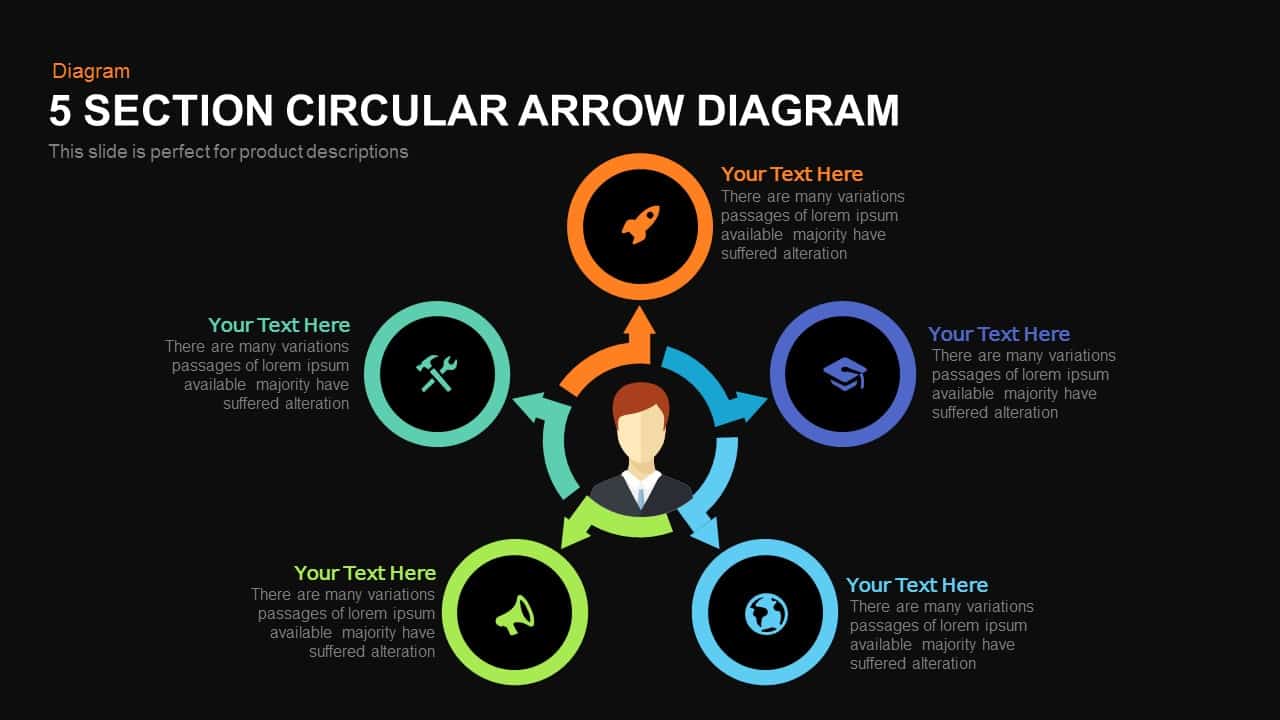
5 Section Circular Arrow Diagram PowerPoint Template and Keynote template
Circular Diagrams
Premium
-
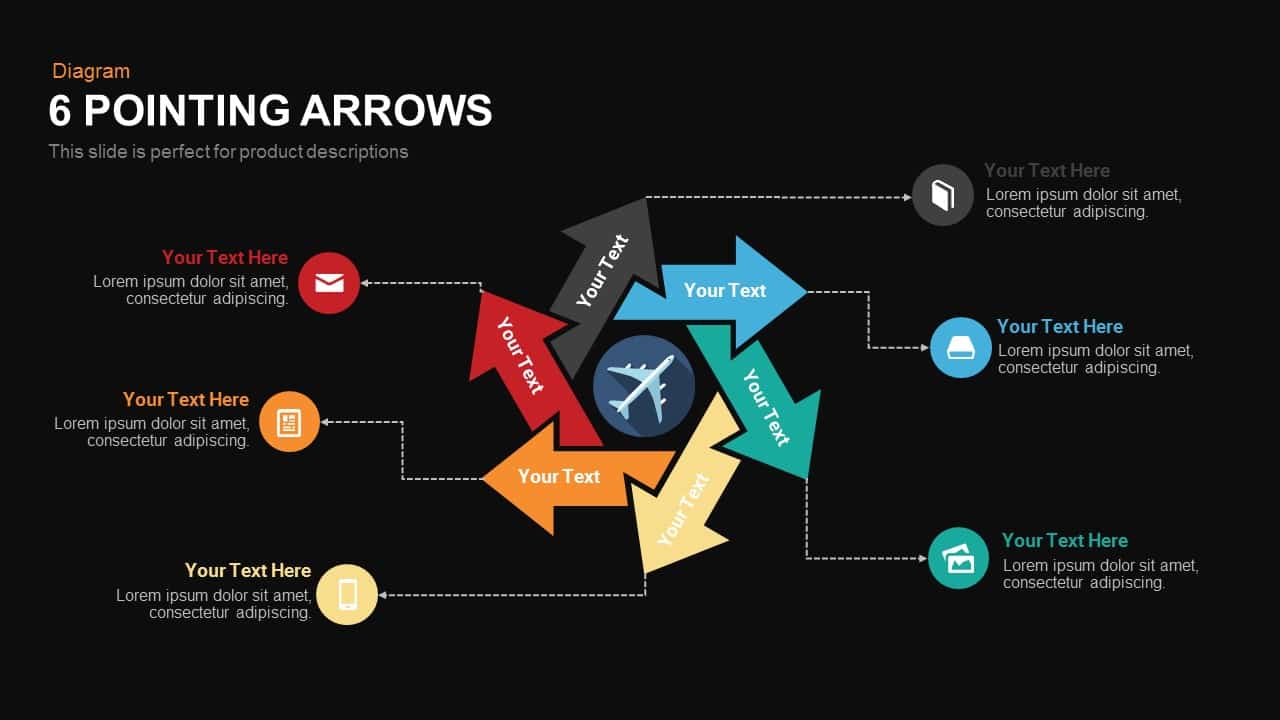
6 Pointing Arrows PowerPoint and Keynote template
Arrow Diagrams
Premium
-

3, 5 & 7 Stages Process Circular Diagrams for PowerPoint and Keynote
Process Flow Diagrams
Premium
-

Cyclic Process Diagram PowerPoint Template
Circular Diagrams
Premium
-
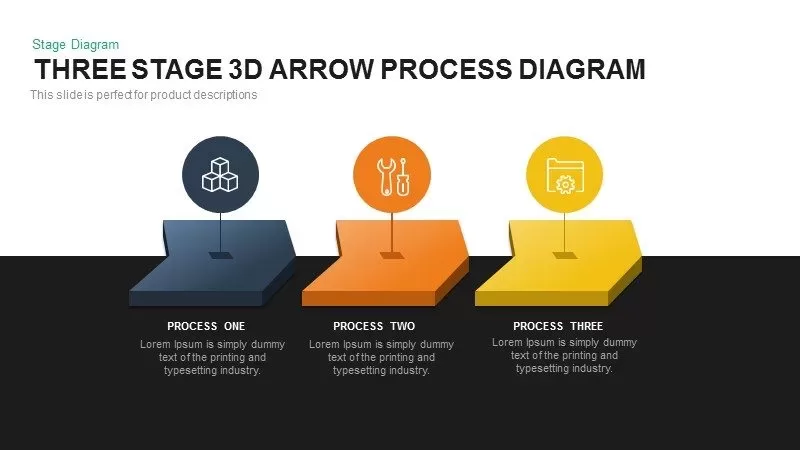
3-Stage 3D Arrow Template for PowerPoint and Keynote
3D Shapes
Premium
-
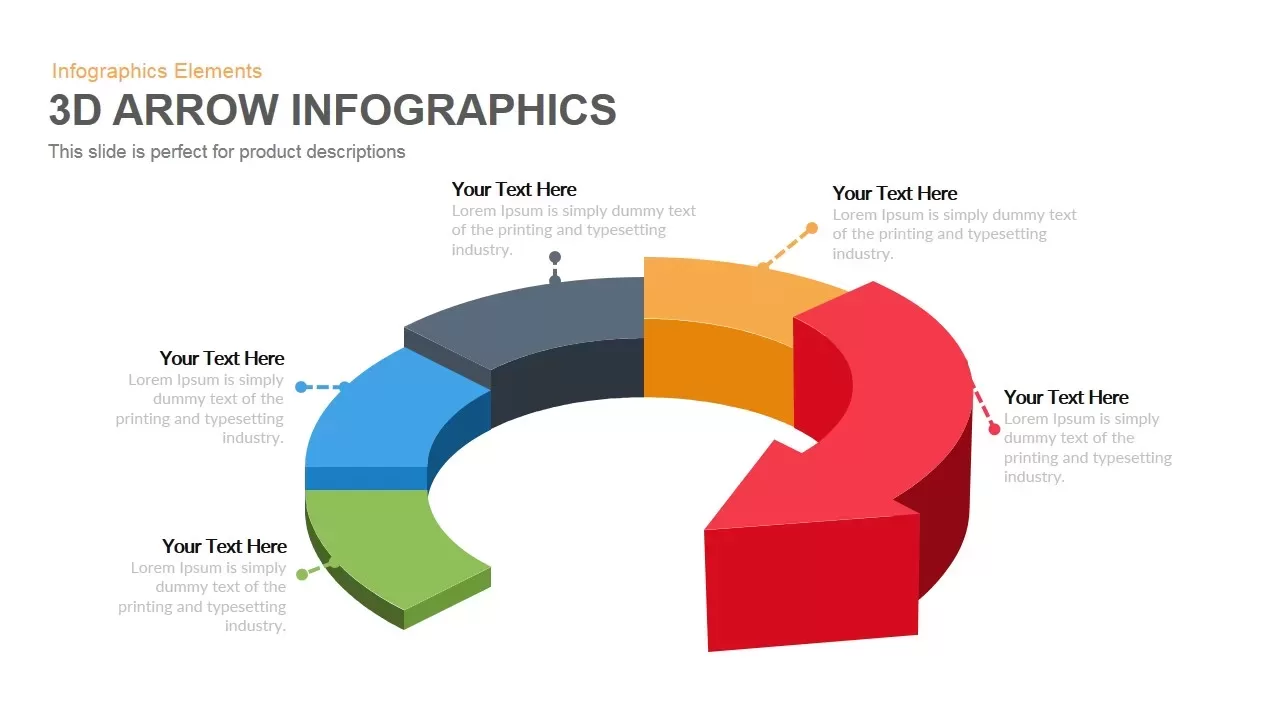
3D Arrow Infographics PowerPoint Template and Keynote Slide
Arrow Diagrams
Premium
-

8 Steps Circular Process Diagram PowerPoint Template and Keynote Slide
Circular Diagrams
Premium
-

7 Stage Process Arrow PowerPoint Template and Keynote Slide
Arrow Diagrams
Premium
-

Linear Process Flow PowerPoint Template and Keynote slide
Arrow Diagrams
Premium
-
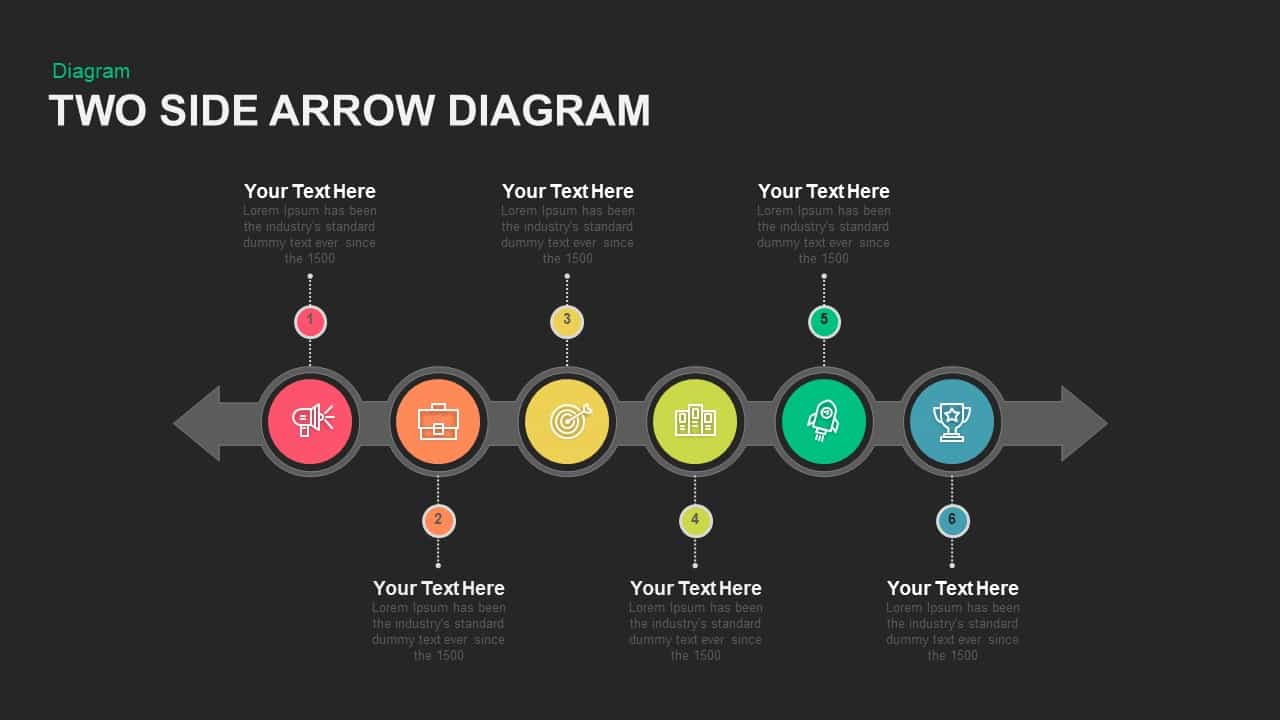
Two Sided Arrow Diagram PowerPoint Template and Keynote Slide
Arrow Diagrams
Premium
-
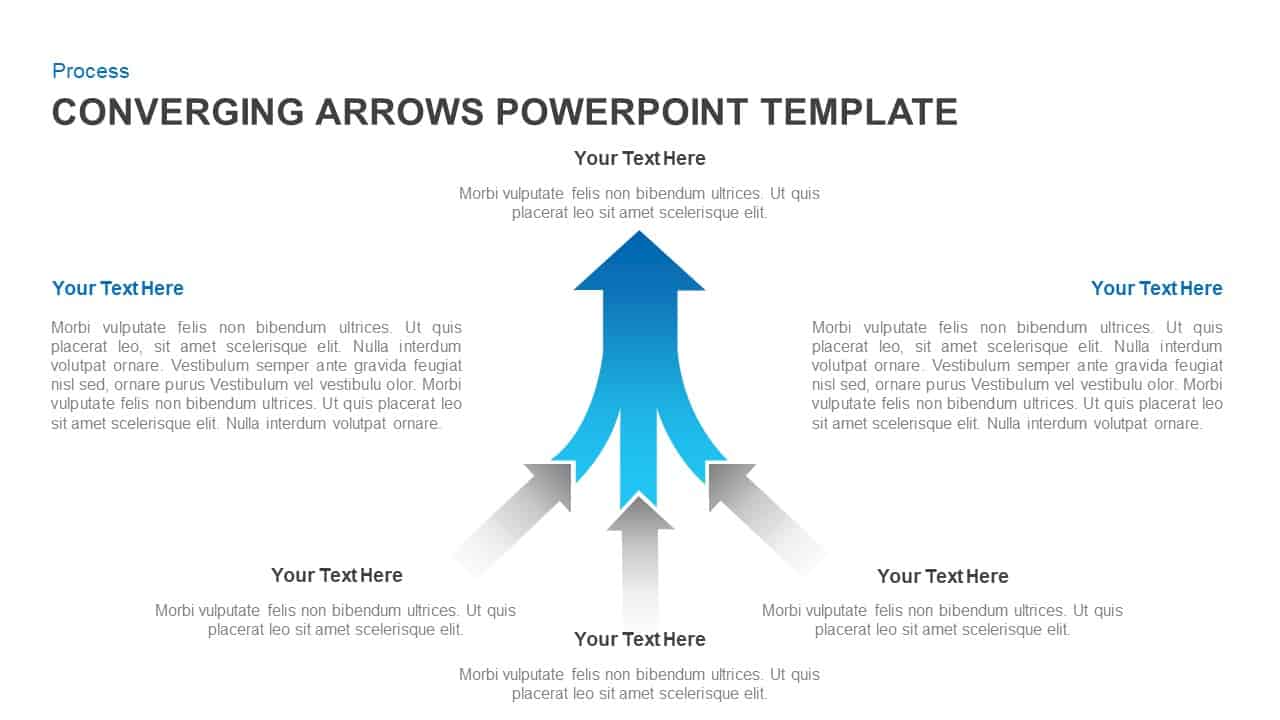
Converging Arrows Template for PowerPoint & Keynote
Arrow Diagrams
Premium
-

3 to 9 Step Circular Process PowerPoint Templates
Puzzle
Premium
-
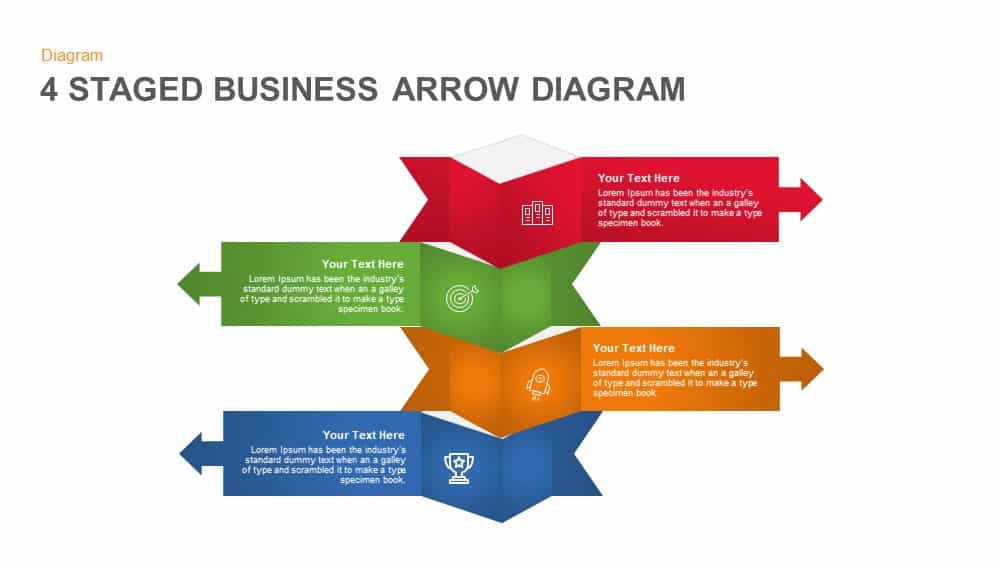
4 Staged Business Arrow Diagram Template for PowerPoint
Arrow Diagrams
Premium
-
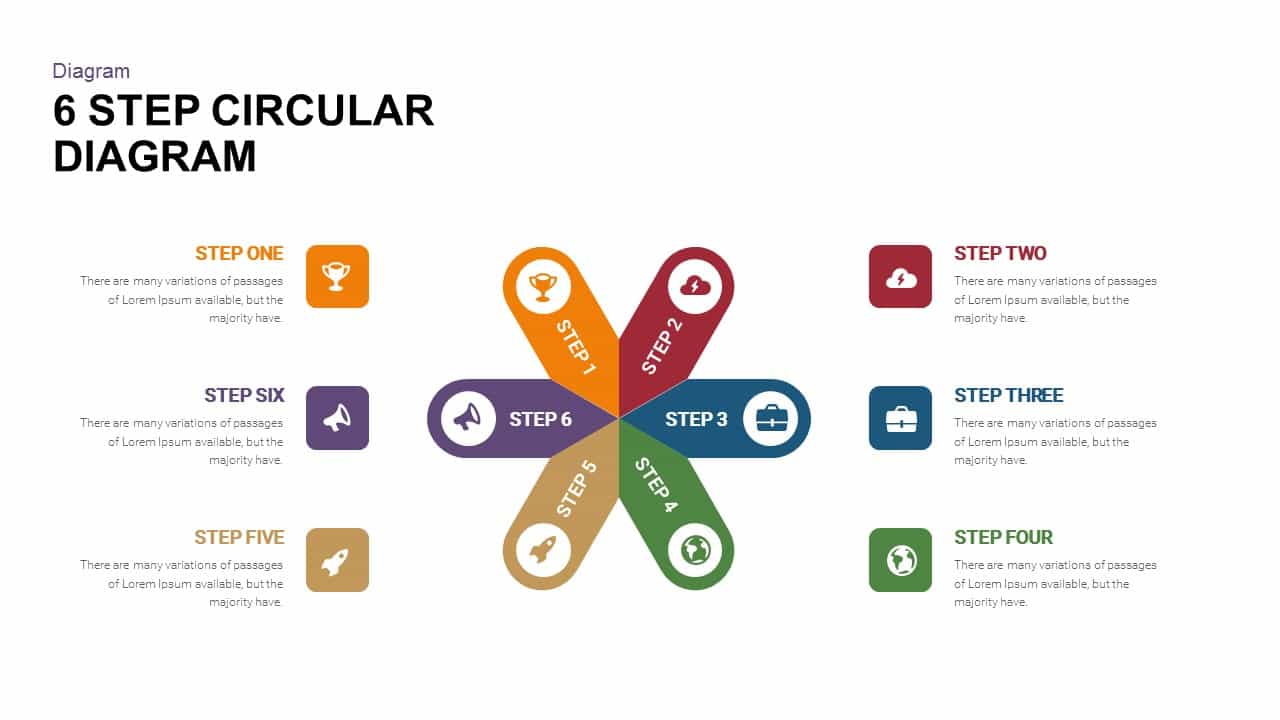
6 Step Circular Diagram Template for PowerPoint and Keynote
Circular Diagrams
Premium
-

6 Step Creative Circular Diagram for PowerPoint & Keynote
Business Models
Premium
-
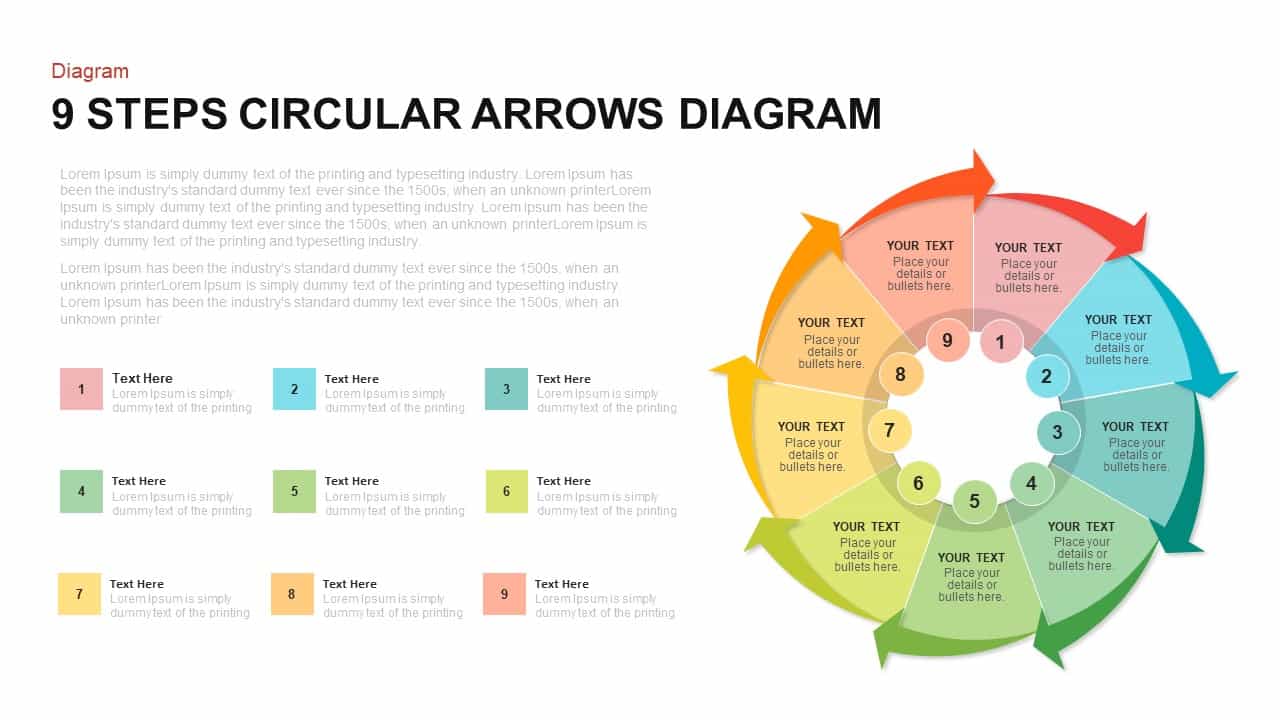
9 Steps Circular Arrows Diagram Template for PowerPoint and Keynote
Arrow Diagrams
Premium
-
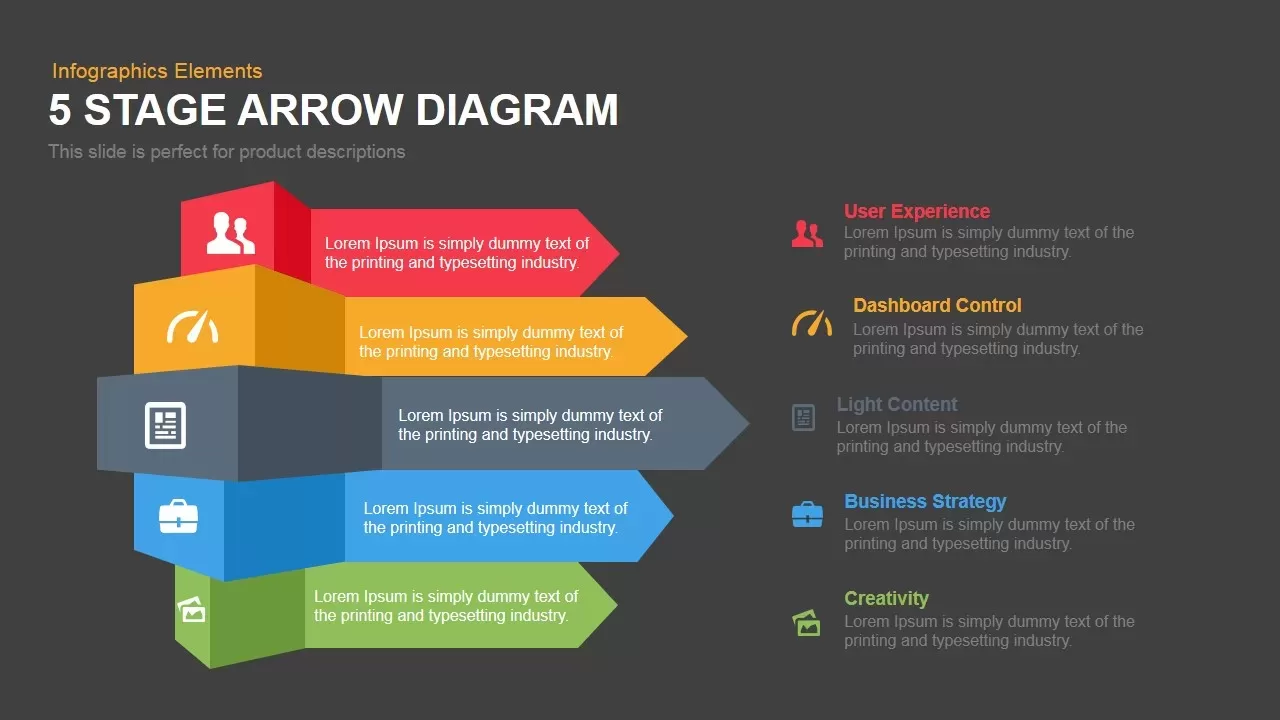
5 Stage Arrow Diagram Template for PowerPoint and Keynote
Arrow Diagrams
Premium
-
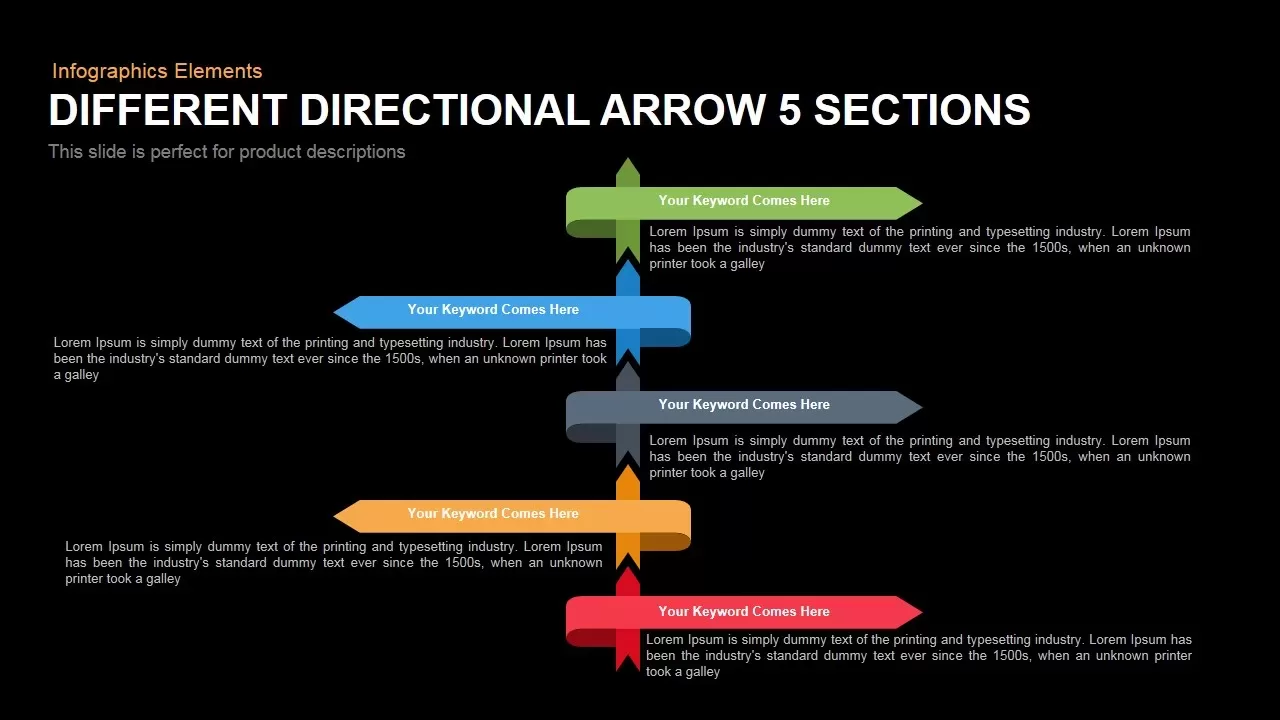
Different Directional Arrows Template for PowerPoint and Keynote
Arrow Diagrams
Premium
-
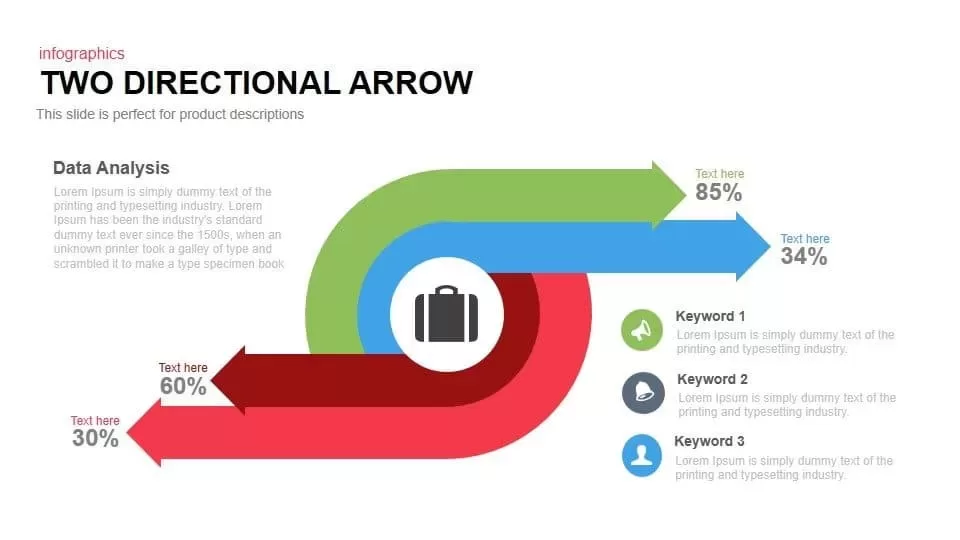
Two Directional Arrow PowerPoint Template and Keynote Slide
Arrow Diagrams
Premium
-
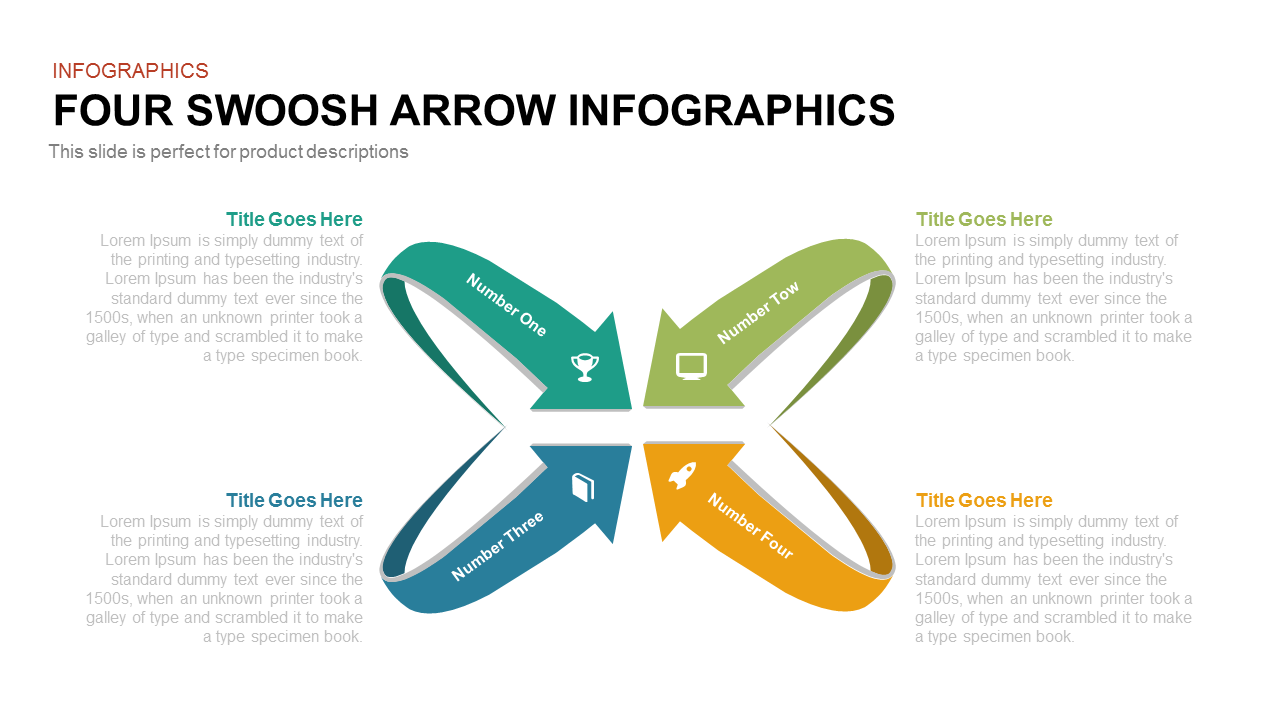
Four Swoosh Arrow PowerPoint Infographics and Keynote Template
Arrow Diagrams
Premium
-
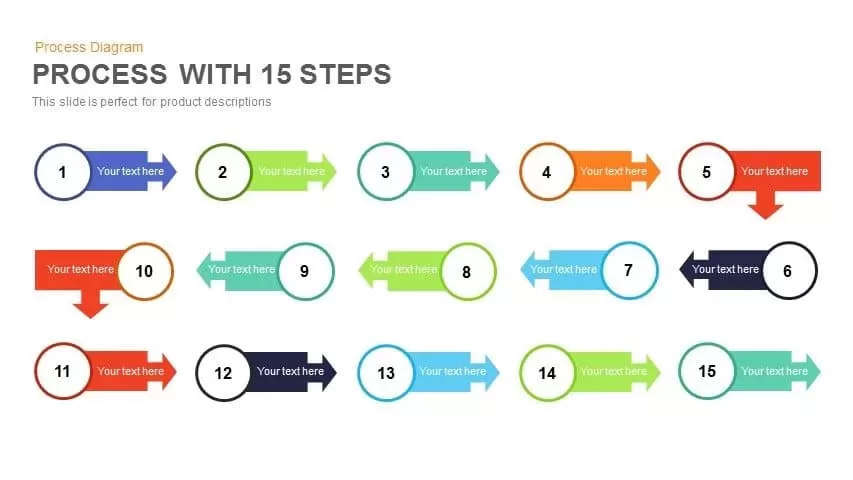
15 Steps Process Flow PowerPoint Template and Keynote Slide
Diagrams
Premium
-

Octagon Stage Process Flow Diagram Template for PowerPoint and Keynote Slide
Circular Diagrams
Premium
-
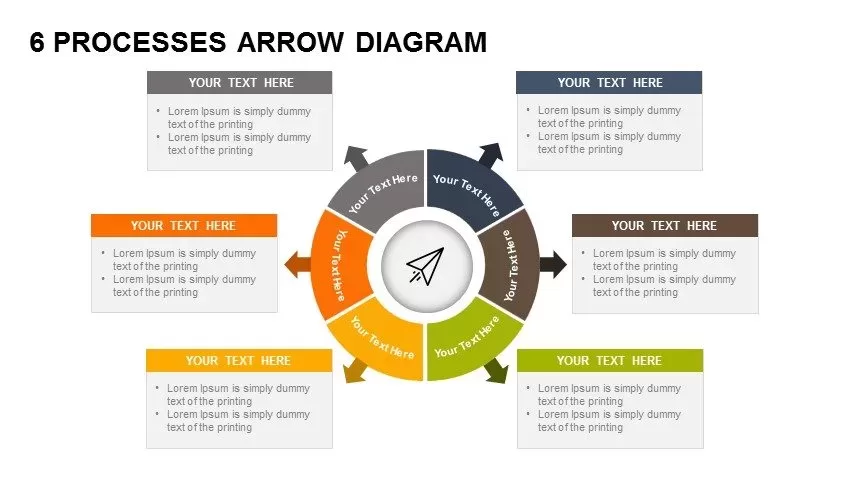
6 Processes Diagram Arrow PowerPoint Template and Keynote Slide
Circular Diagrams
Premium
-

Up Growth Infographics PowerPoint Template and Keynote Slide
Puzzle
Premium
-
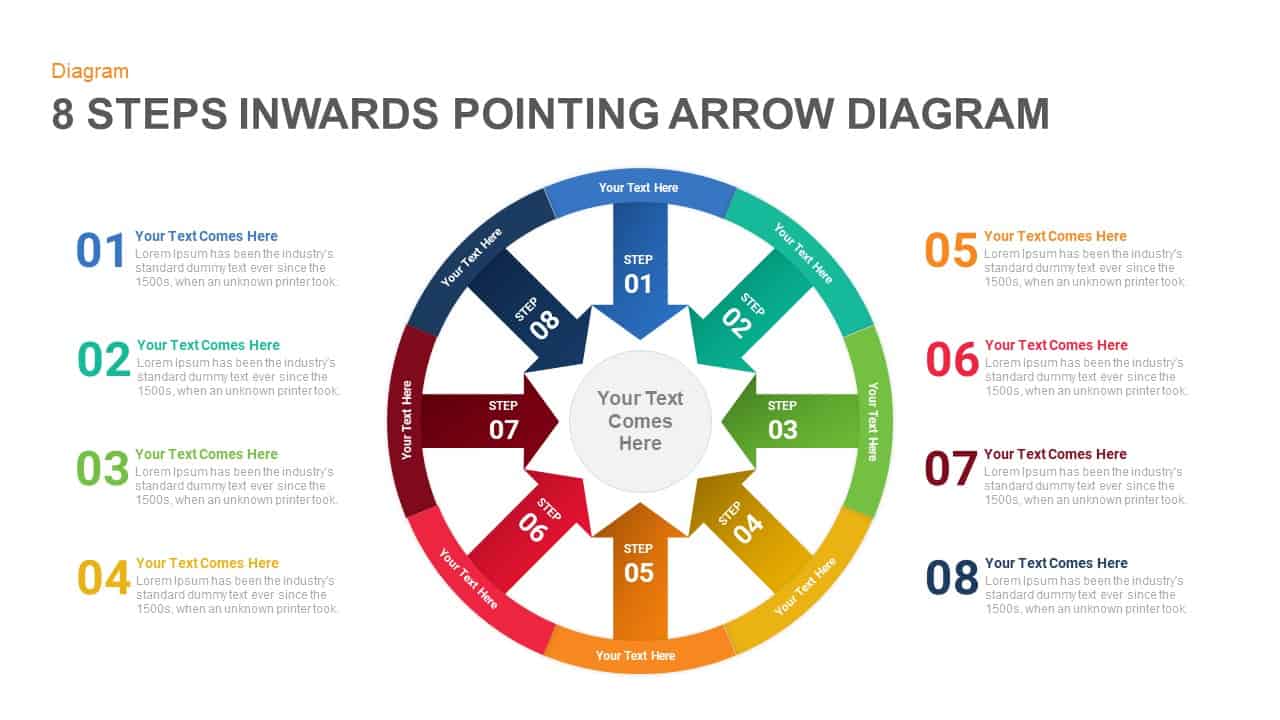
8 Steps Arrows Pointing Inwards Diagram PowerPoint Template and Keynote Slide
Arrow Diagrams
Premium
-

10 Staged Business Circle Process Diagram Template for PowerPoint and Keynote
Process Flow Diagrams
Premium
-
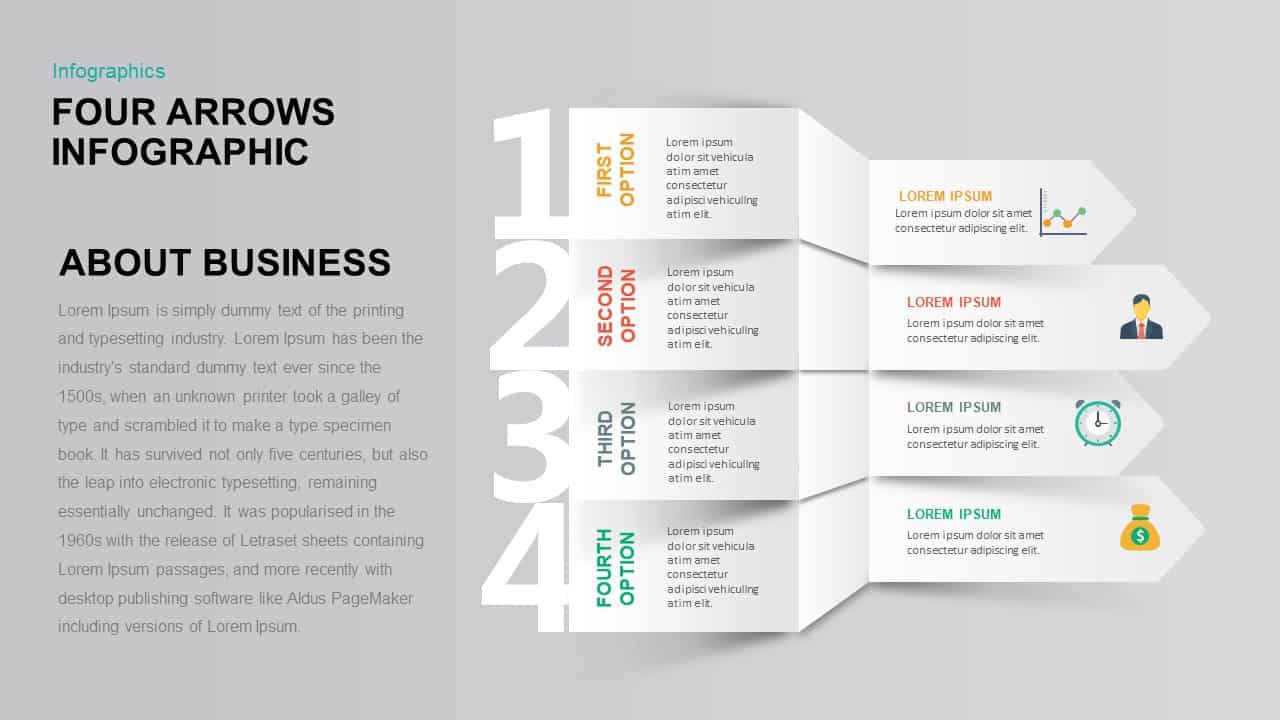
4 Arrows Infographic PowerPoint Template & Keynote Presentation
Diagrams
Premium
-
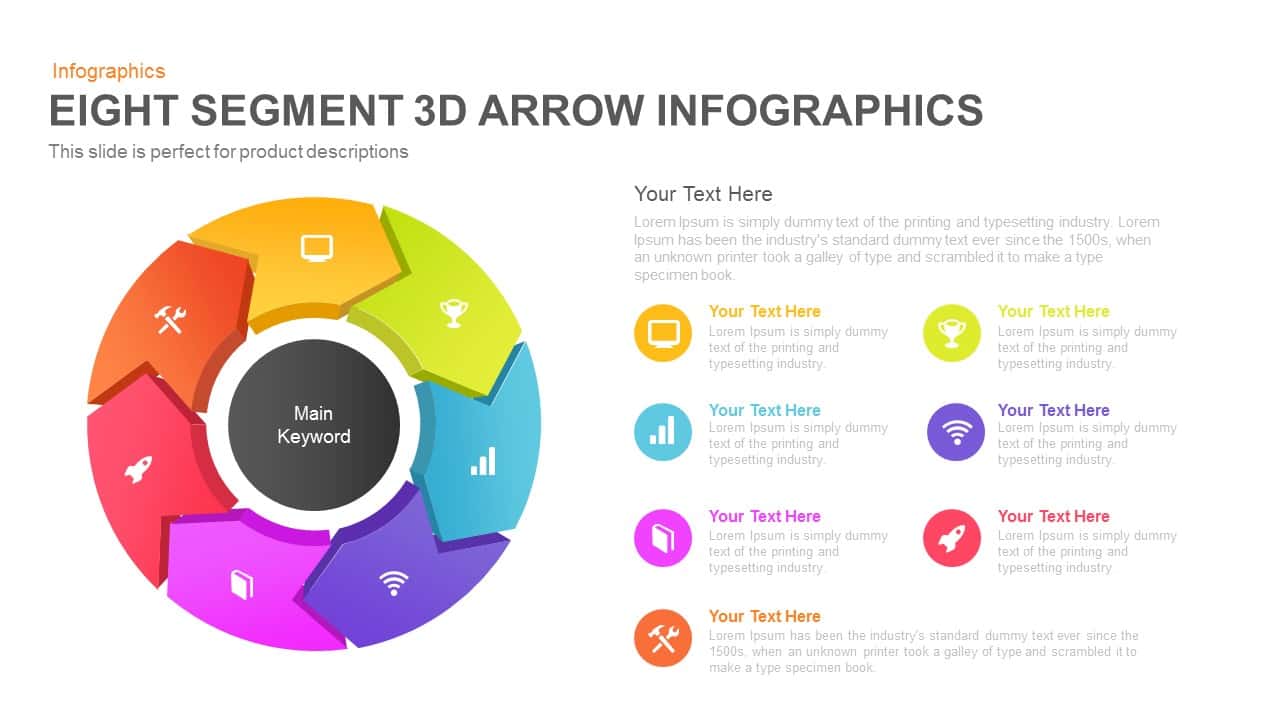
8 Segment Infographics 3D Arrow PowerPoint Template and Keynote
3D Shapes
Premium
-
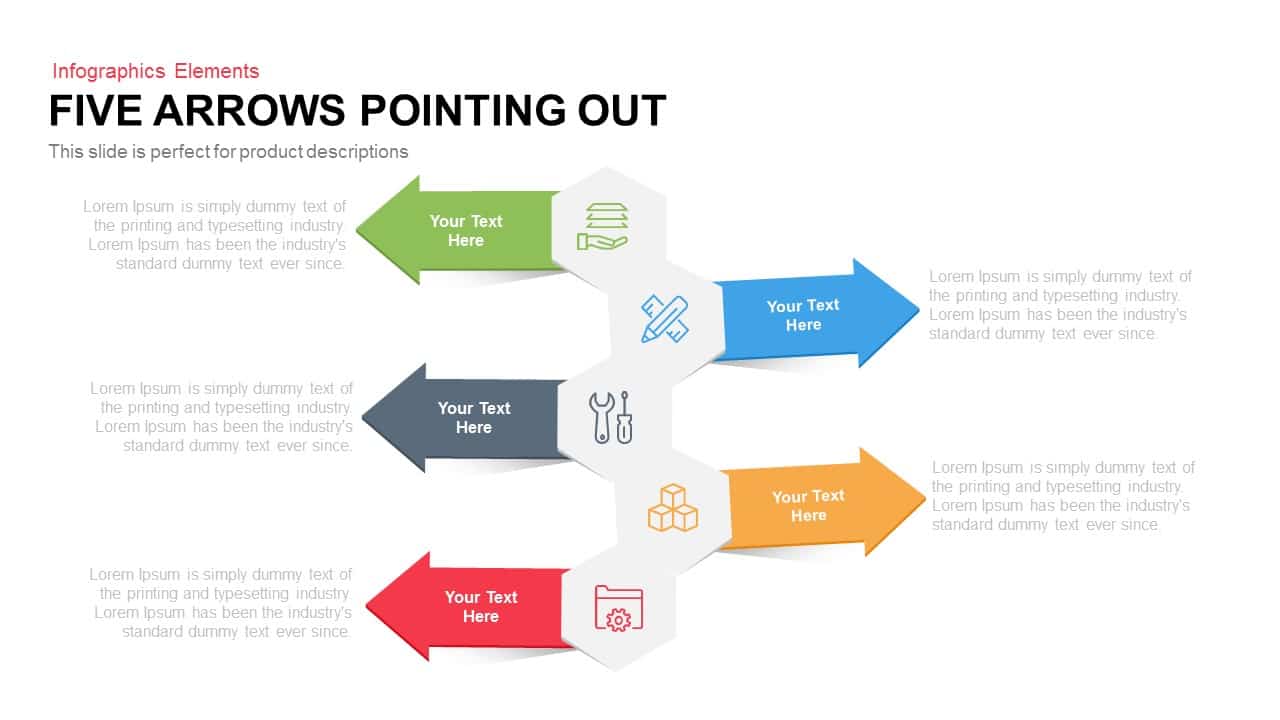
5 Arrows Pointing Out Template for PowerPoint and Keynote
Arrow Diagrams
Premium
-

Diverging Arrows Template for PowerPoint & Keynote
Arrow Diagrams
Premium
-

Eight Staged Process Flow Diagram PowerPoint Template and Keynote
Circular Diagrams
Premium
-
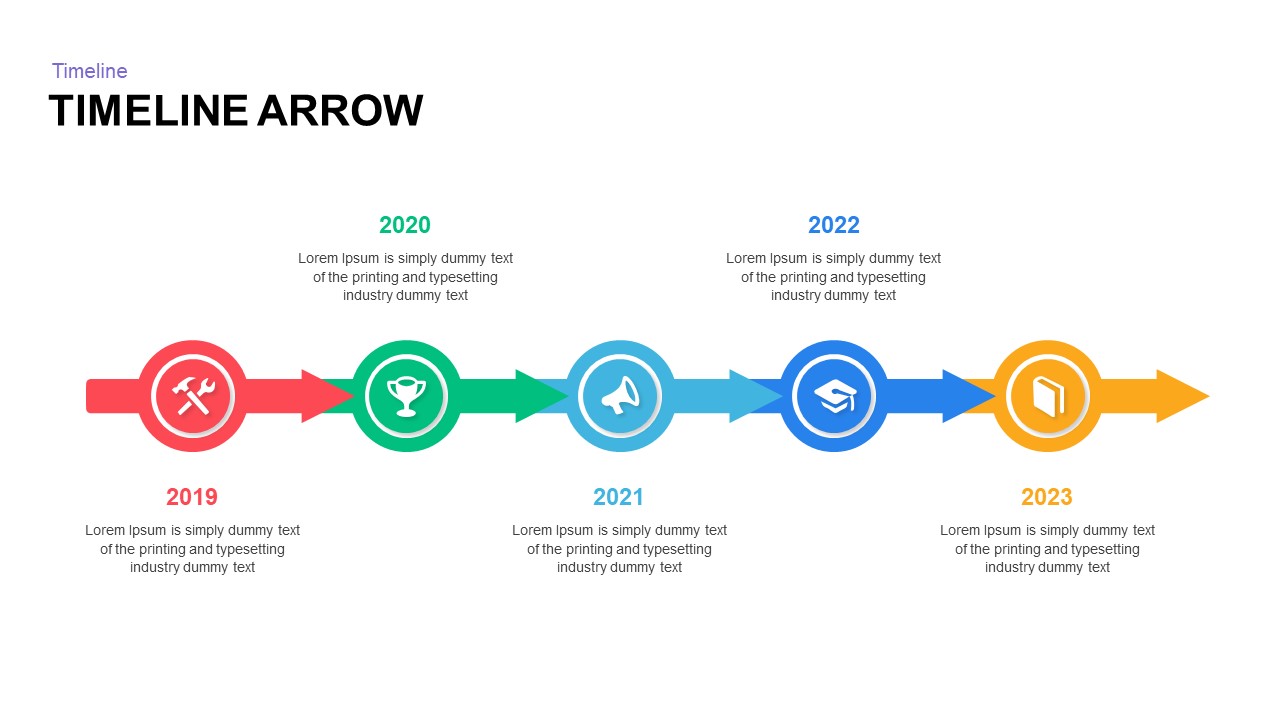
Timeline Arrow PowerPoint Template and Keynote Slide
Timeline PowerPoint Template
Premium
-

8 Staged Zigzag Arrow Diagram PowerPoint Template and Keynote
Arrow Diagrams
Premium
-
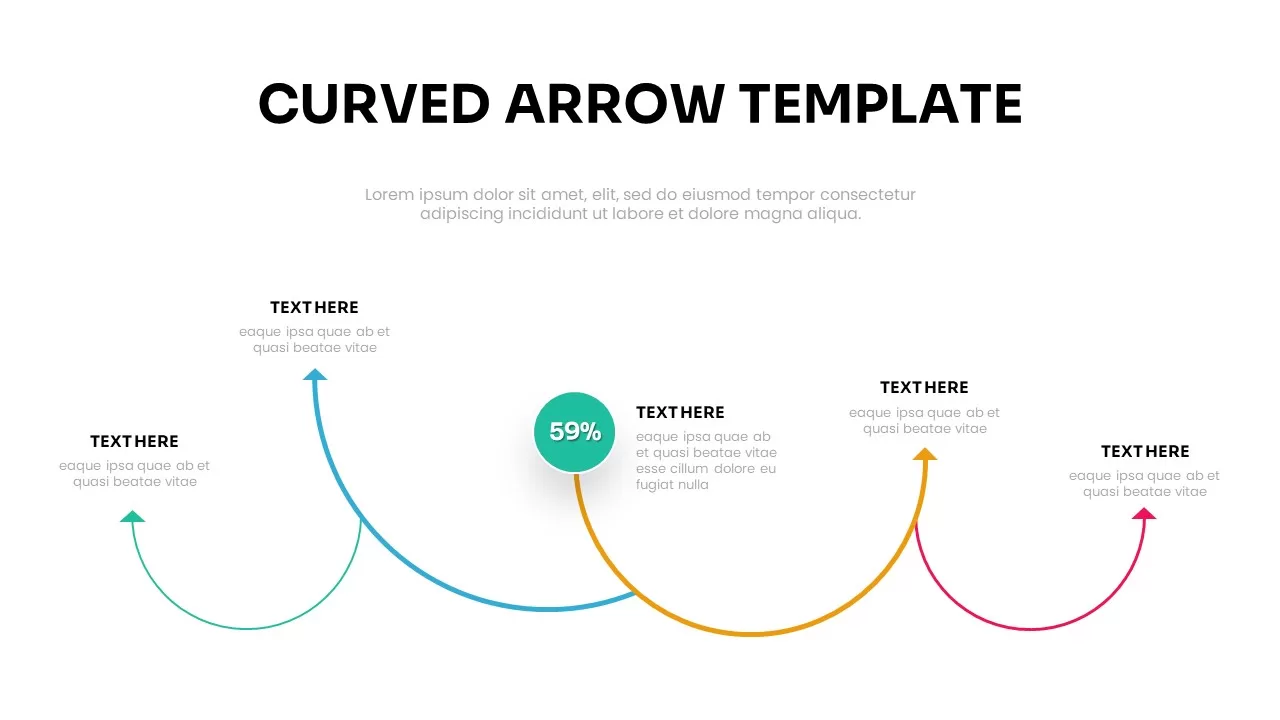
Free Curved Arrow PowerPoint Template
Infographic
Free
-
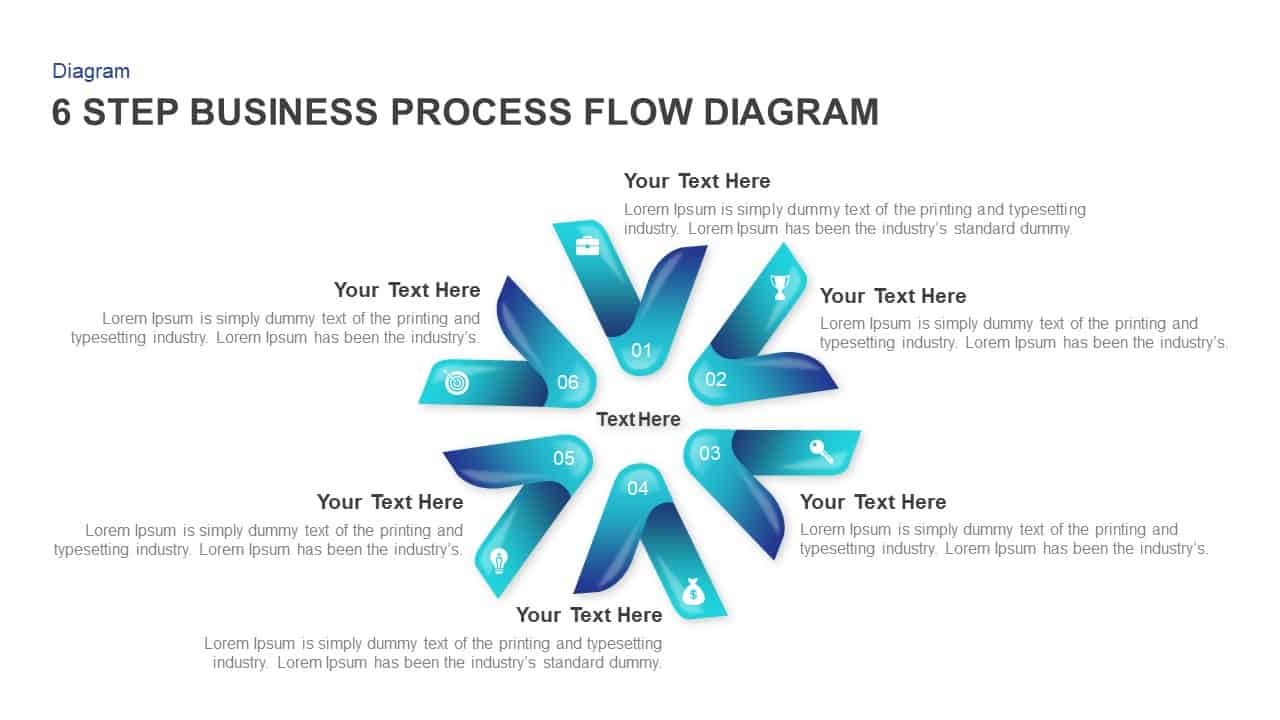
6 Step Business Process Flow Diagram Template for PowerPoint & Keynote
Process Flow Diagrams
Premium
-
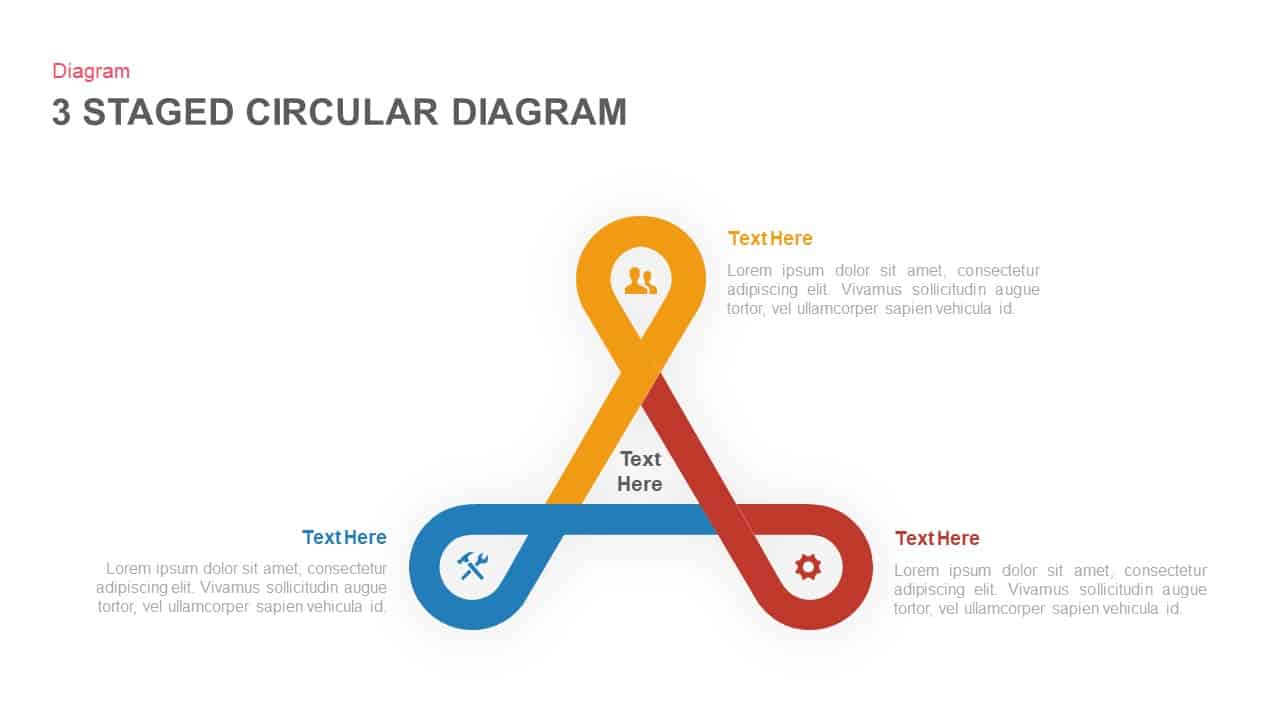
3 to 6 Stage Circular Diagram PowerPoint Template and Keynote Slide
Circular Diagrams
Premium
-
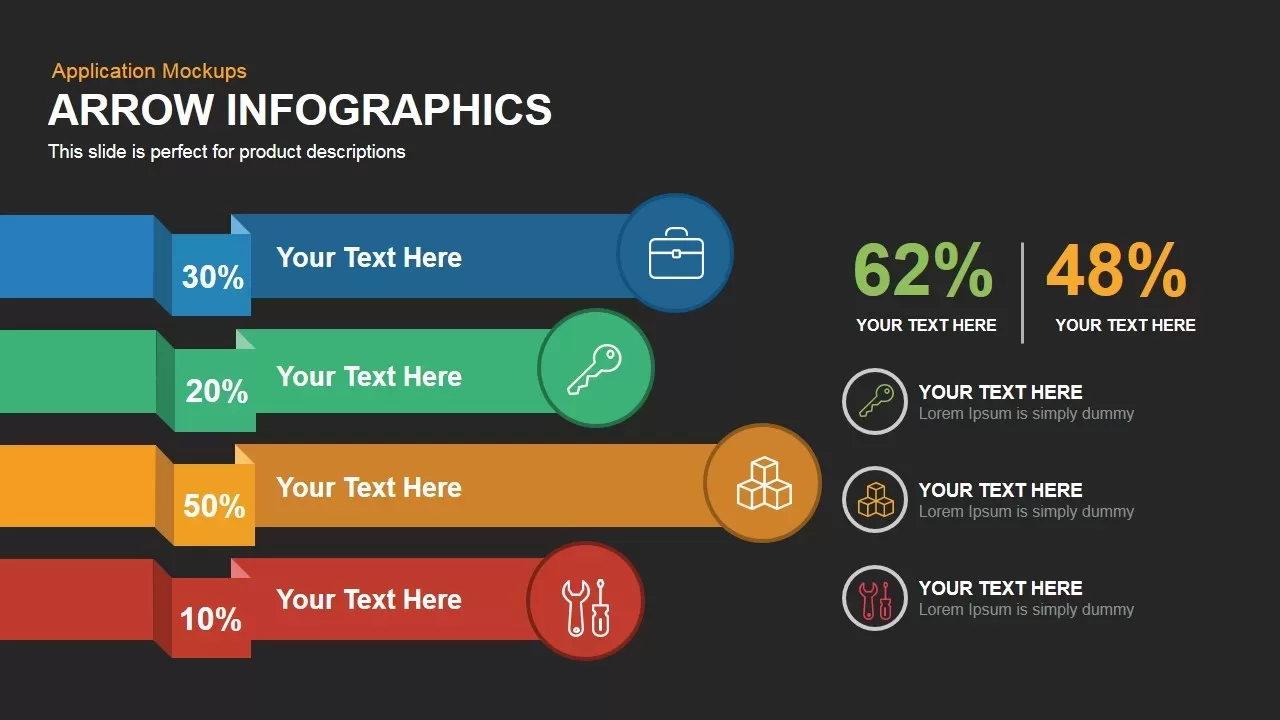
Arrow Infographic Template for Powerpoint and Keynote
Arrow Diagrams
Premium
-
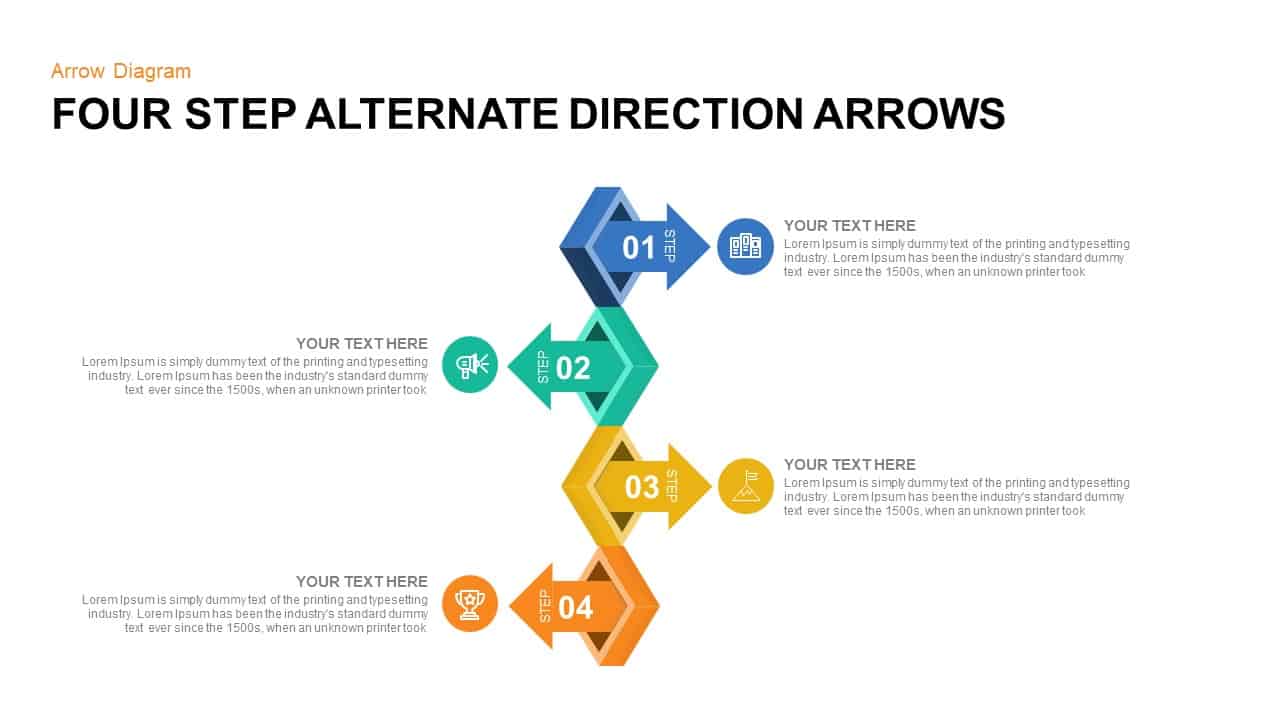
4 Points Alternate Direction Arrows PowerPoint Template & Keynote
Arrow Diagrams
Premium
-
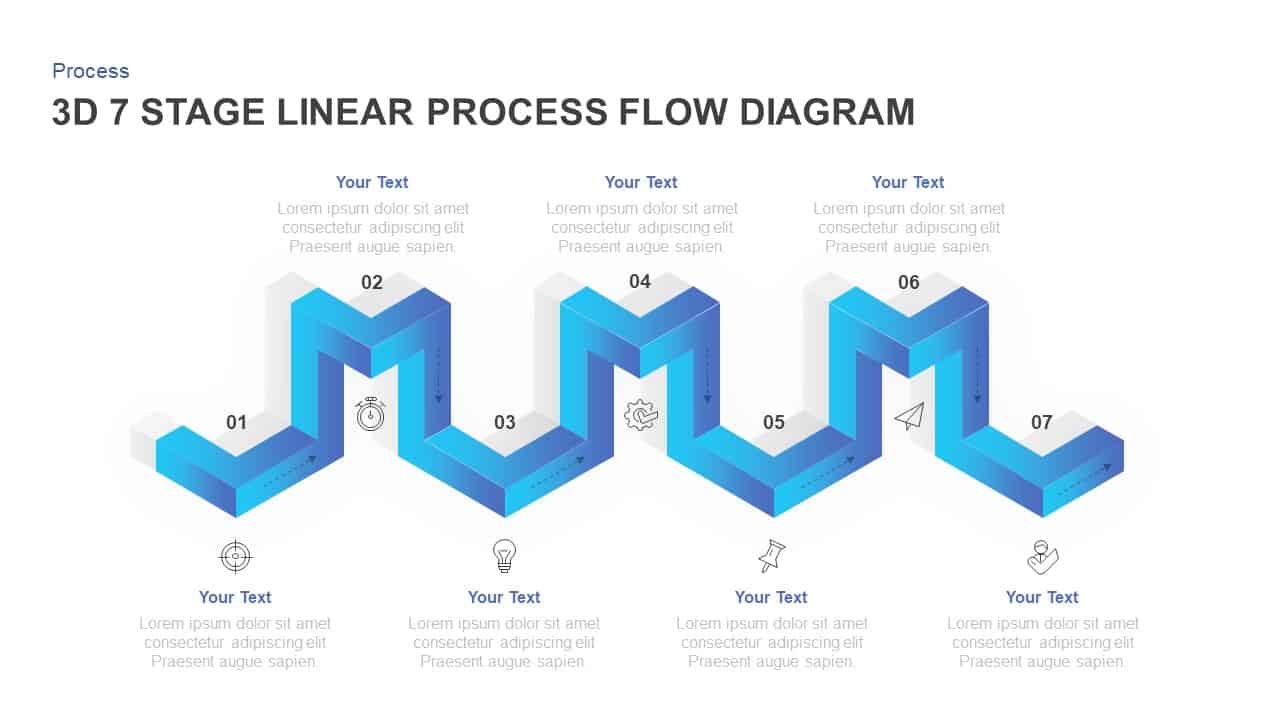
7 Stages Linear 3D Process Flow Diagram for PowerPoint & Keynote
Process Flow Diagrams
Premium
-
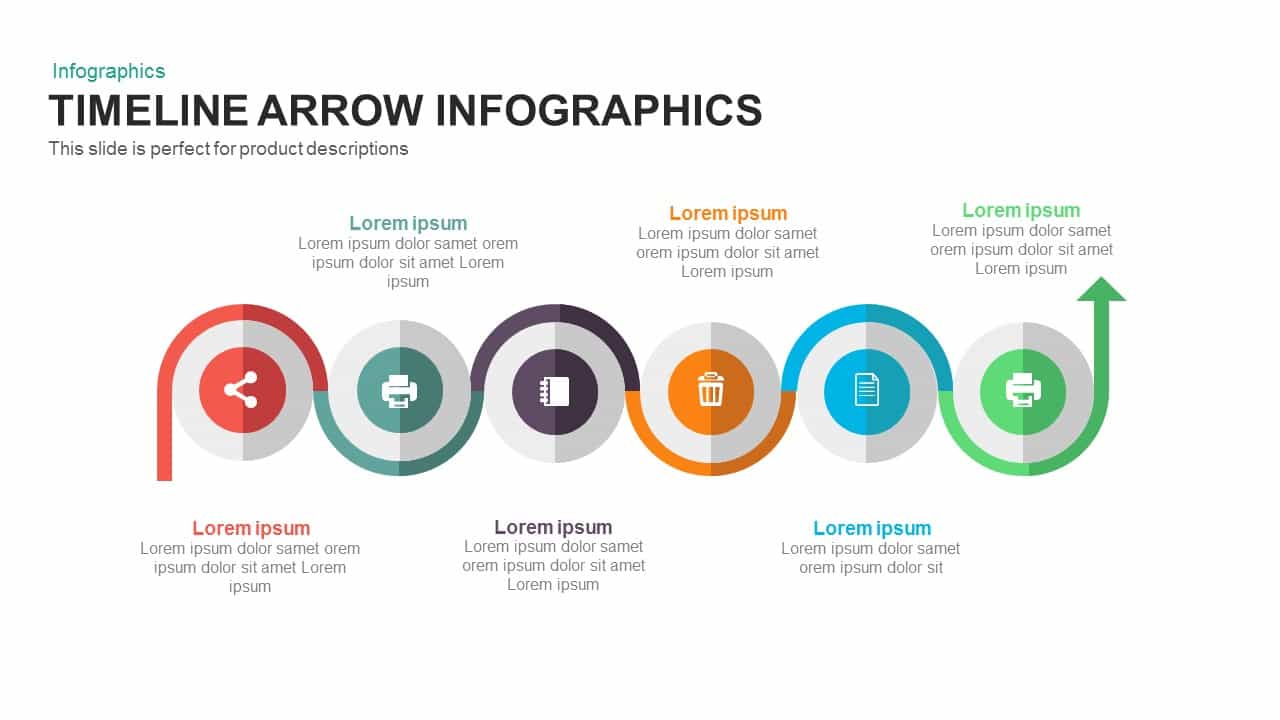
Infographic Timeline Arrow PowerPoint Template and Keynote
Timeline PowerPoint Template
Premium
-
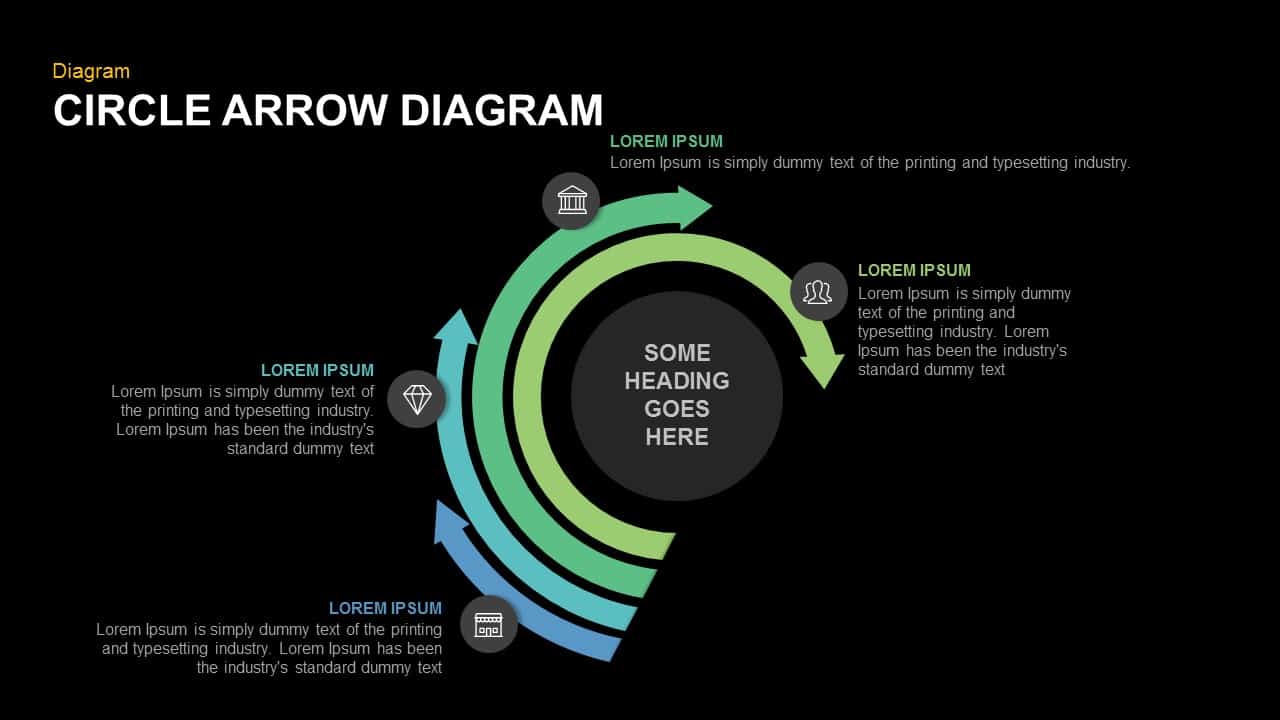
Circle Arrow Diagram PowerPoint Template and Keynote Slide
Infographic
Premium
-

8 Steps Circular Diagram PowerPoint Template and Keynote Slide
Circular Diagrams
Premium
-
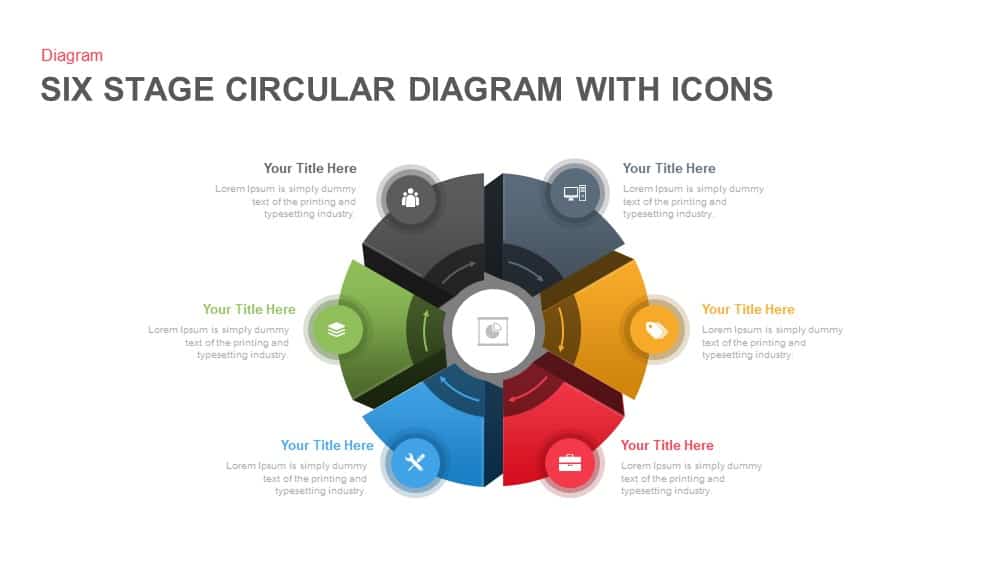
6 Stage Circular Diagram with Icons PowerPoint and Keynote Template
Circular Diagrams
Premium
-
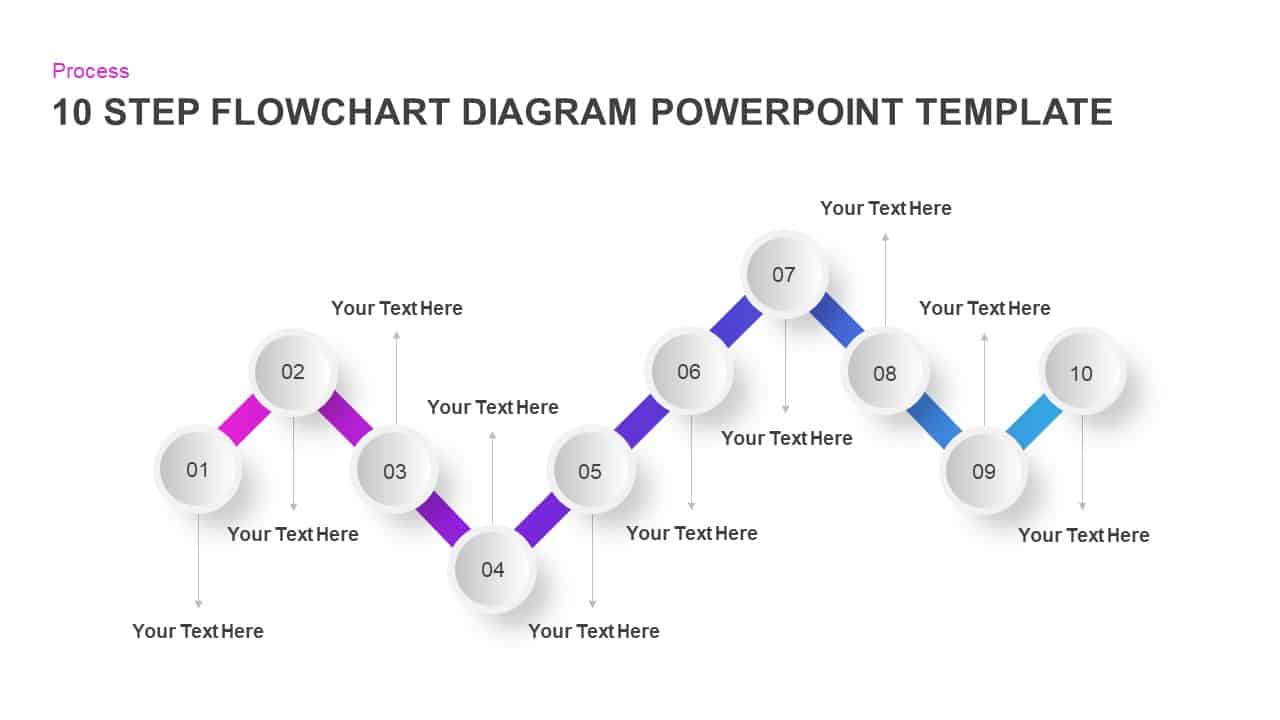
10 Step Flow Chart Diagram Template for PowerPoint and Keynote
Flow Charts
Premium
-
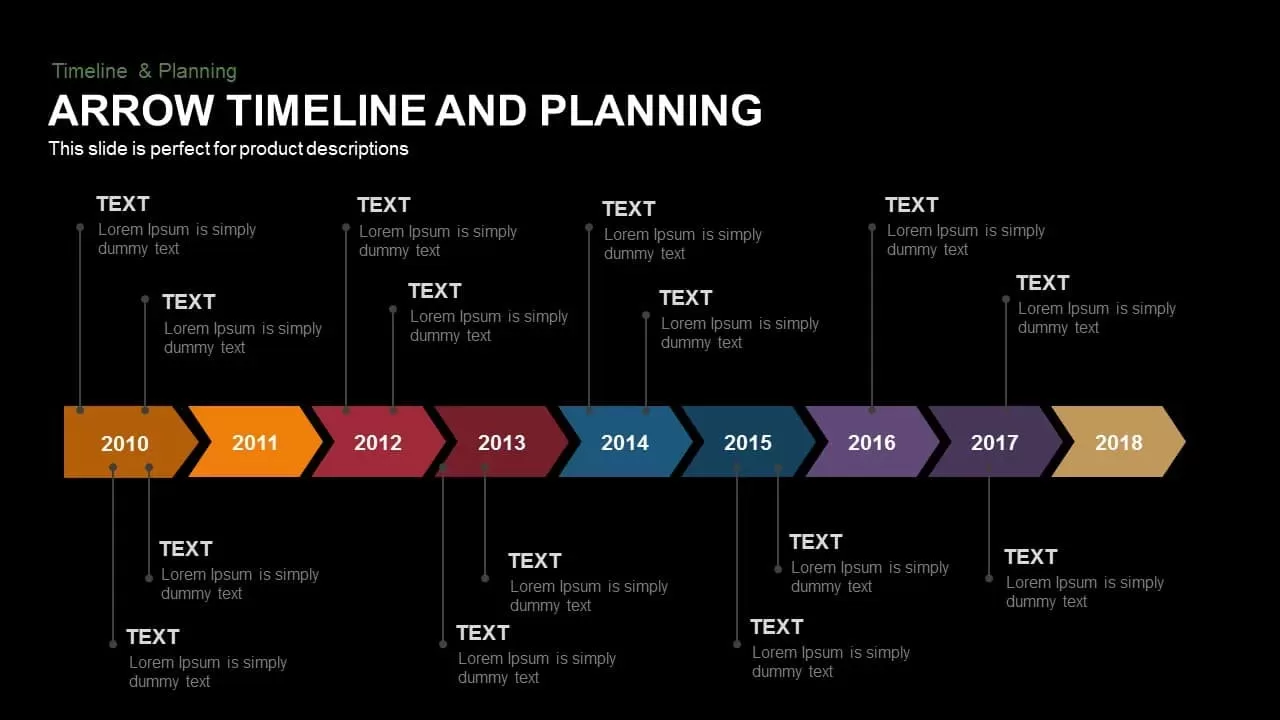
Animated Arrow Timeline and Planning PowerPoint Template
Diagrams
Premium
-
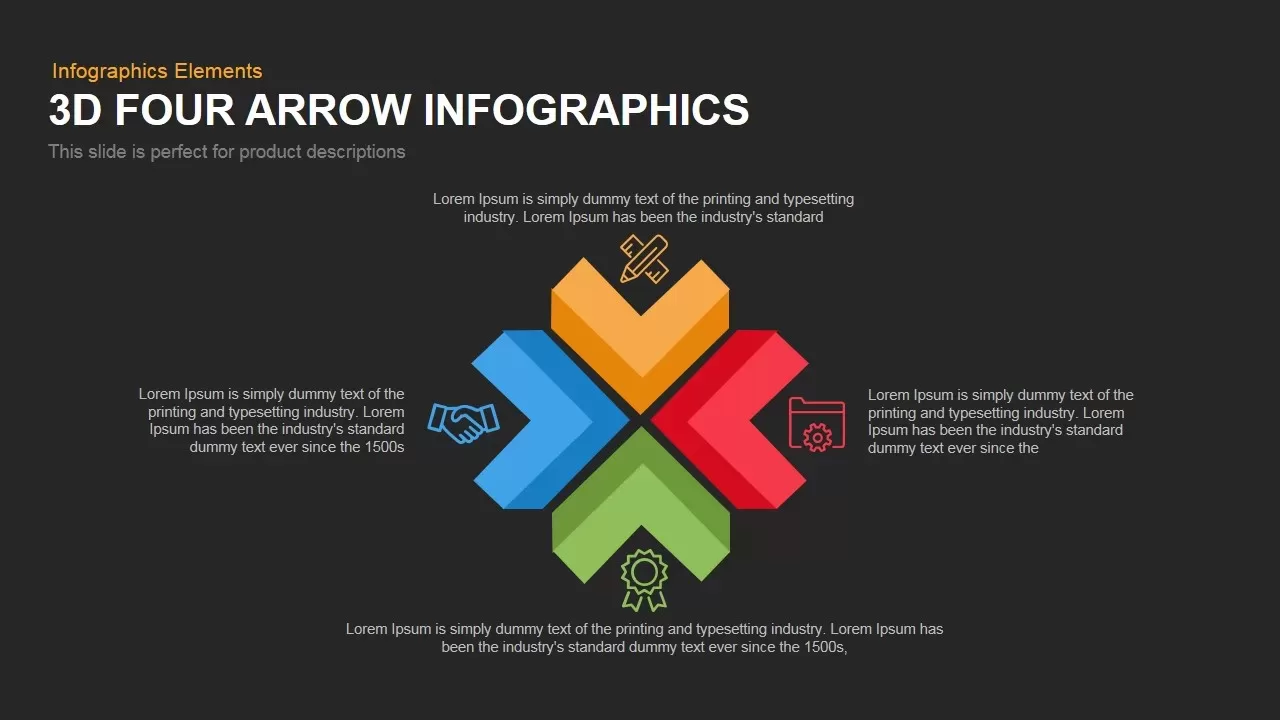
4 Infographics Arrow PowerPoint Template and Keynote Slide
Arrow Diagrams
Premium
-
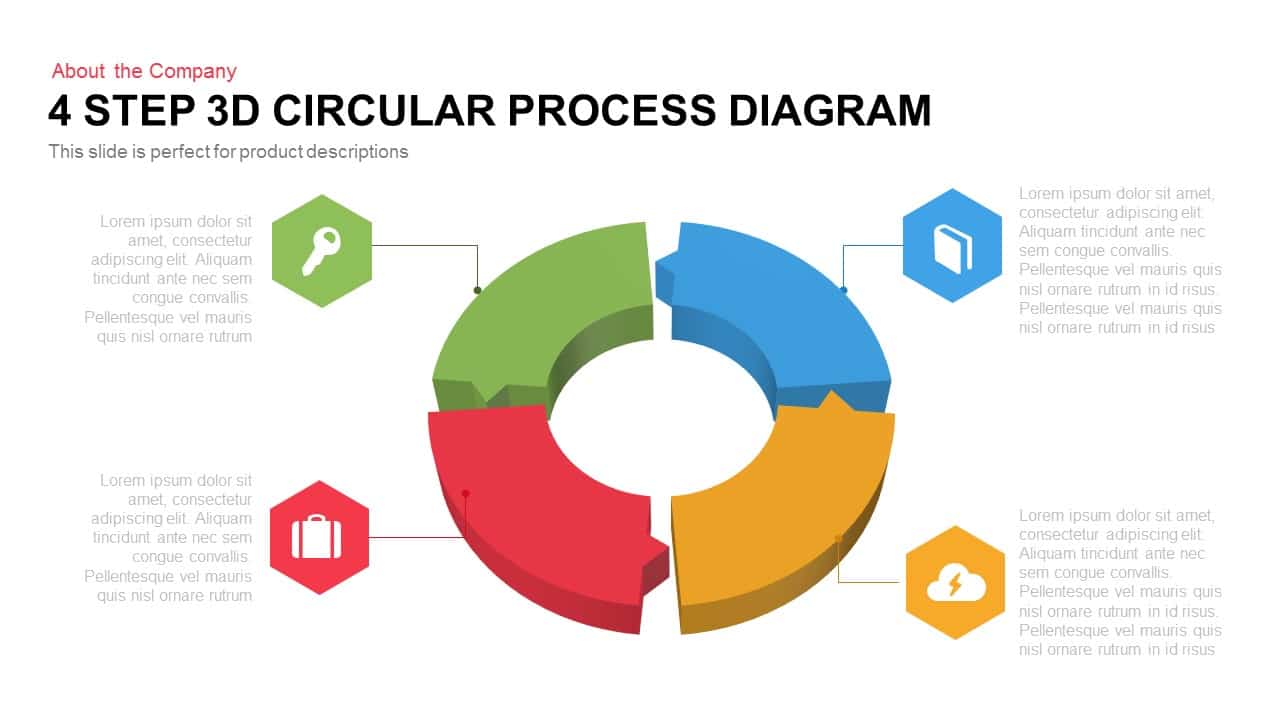
3D Circular Process Diagram PowerPoint Template and Keynote Slide Presentation
Circular Diagrams
Premium
-
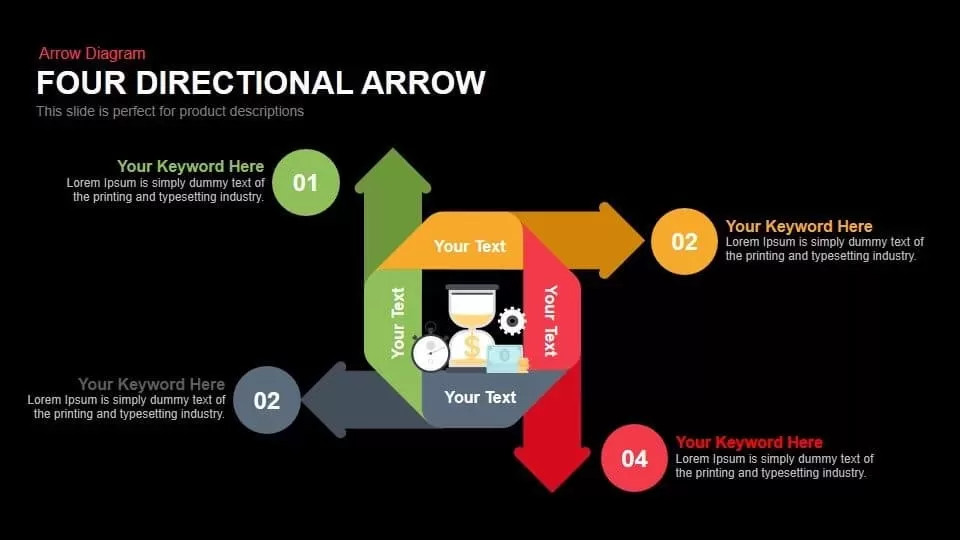
Four Directional Arrows PowerPoint Templates and Keynote
Arrow Diagrams
Premium
-

10 Stages Business Flow Process Diagram Template for PowerPoint and Keynote
Diagrams
Premium
-
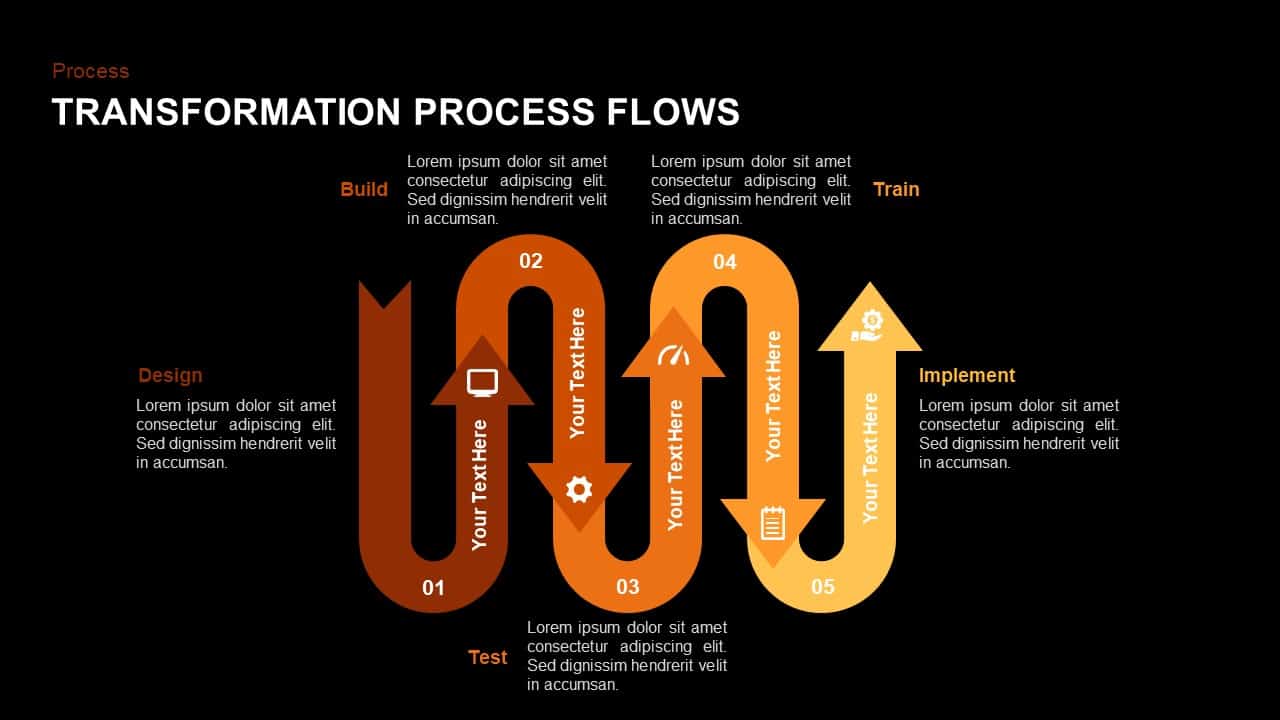
Transformation Process Flow PowerPoint Template and Keynote Slide
Diagrams
Premium
-
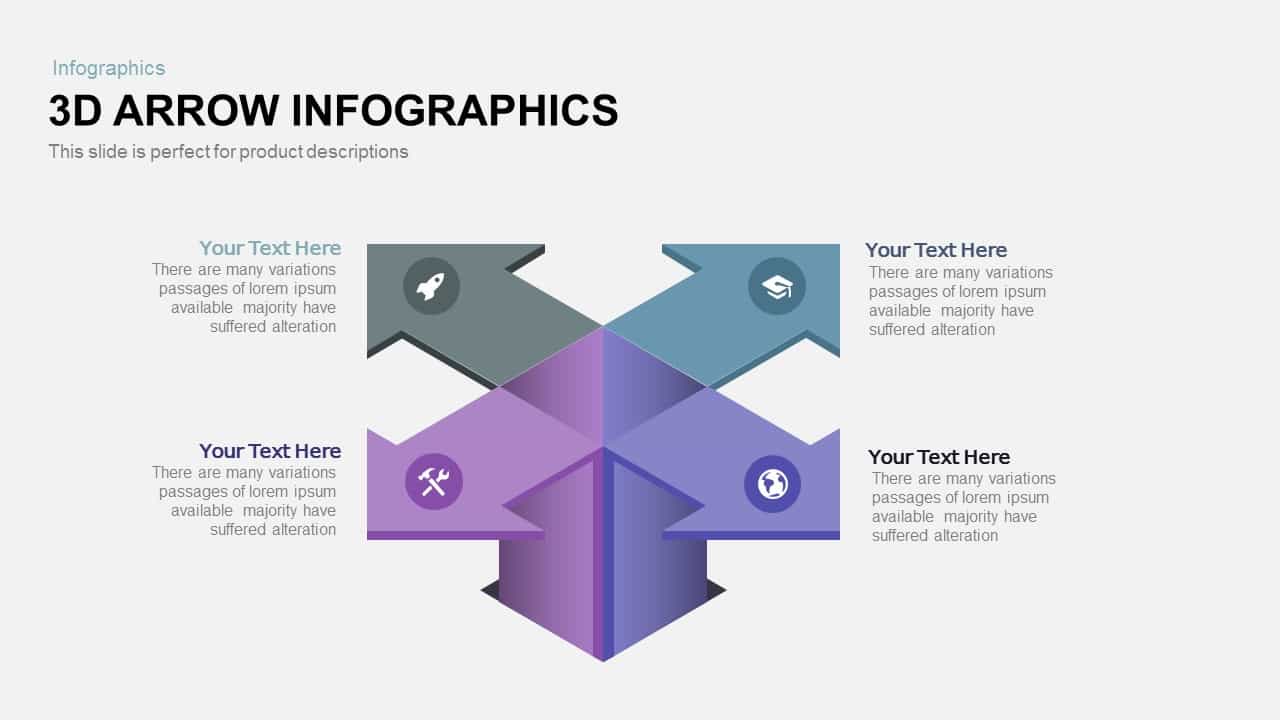
3D Infographics Arrow PowerPoint Template and Keynote Slide
3D Shapes
Premium
-

5 Staged Process Diagram PowerPoint Template and Keynote Slide
Diagrams
Premium
-

12 Step Circular Process Diagram PowerPoint Template and Keynote
Circular Diagrams
Premium
-

Data Flow PowerPoint Presentation Template
PowerPoint Templates
Premium
-
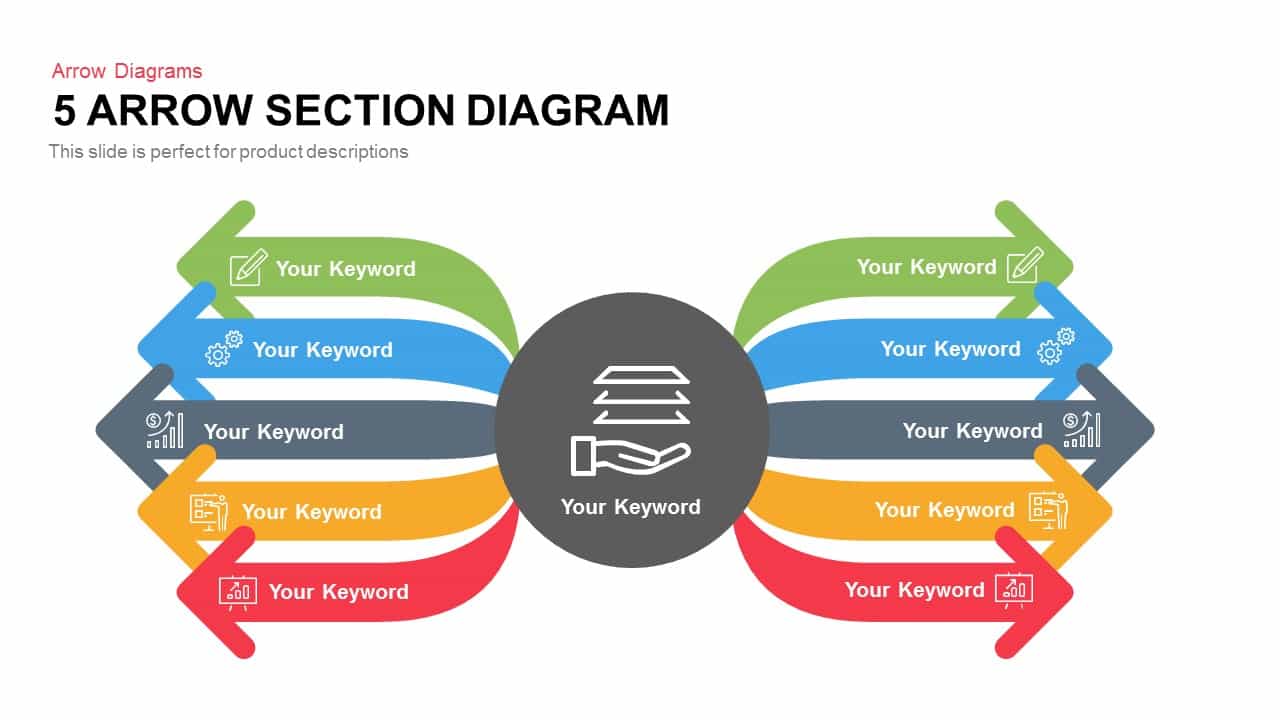
5 Section Arrow Diagram Template for PowerPoint and Keynote
Arrow Diagrams
Premium
-
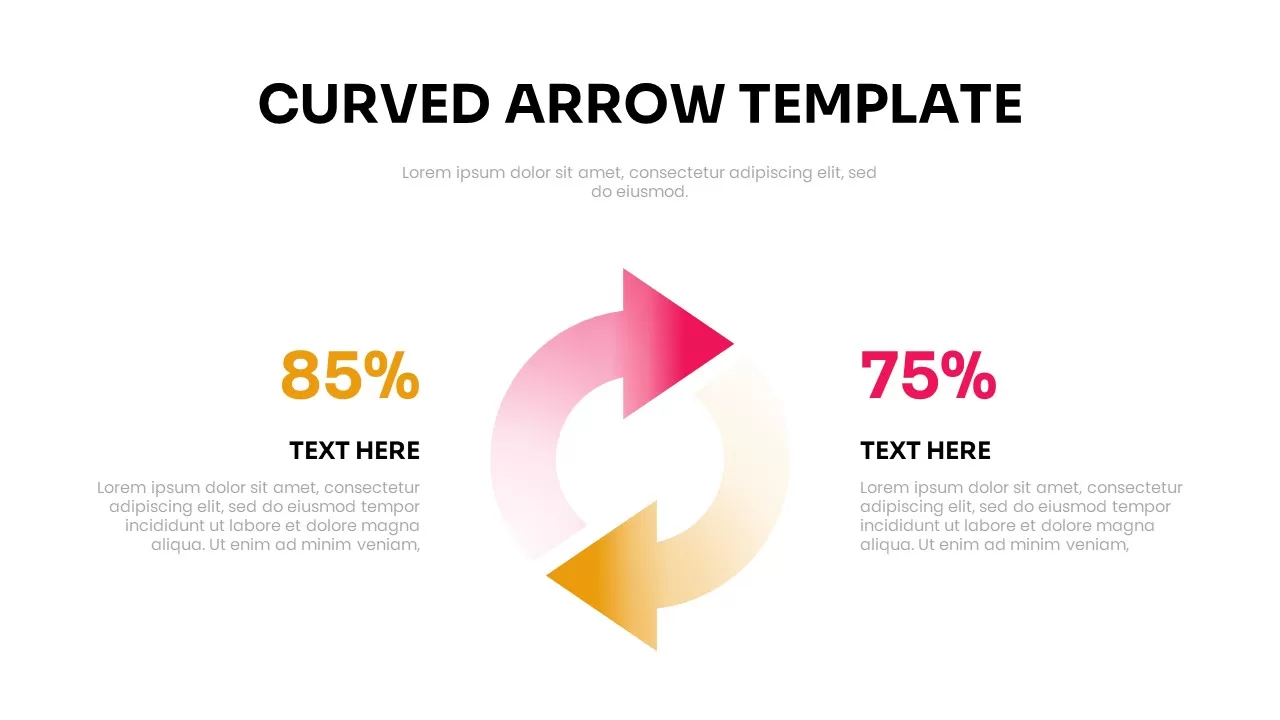
Free Curved Arrows Infographic
Infographic
Free
-
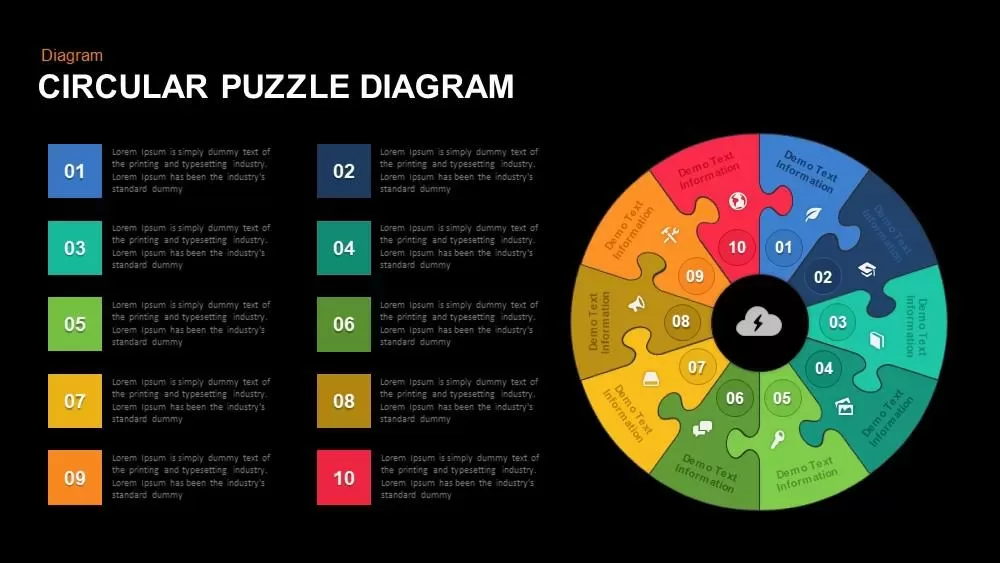
Circular Puzzle Diagram Template for PowerPoint and Keynote
Puzzle
Premium
-
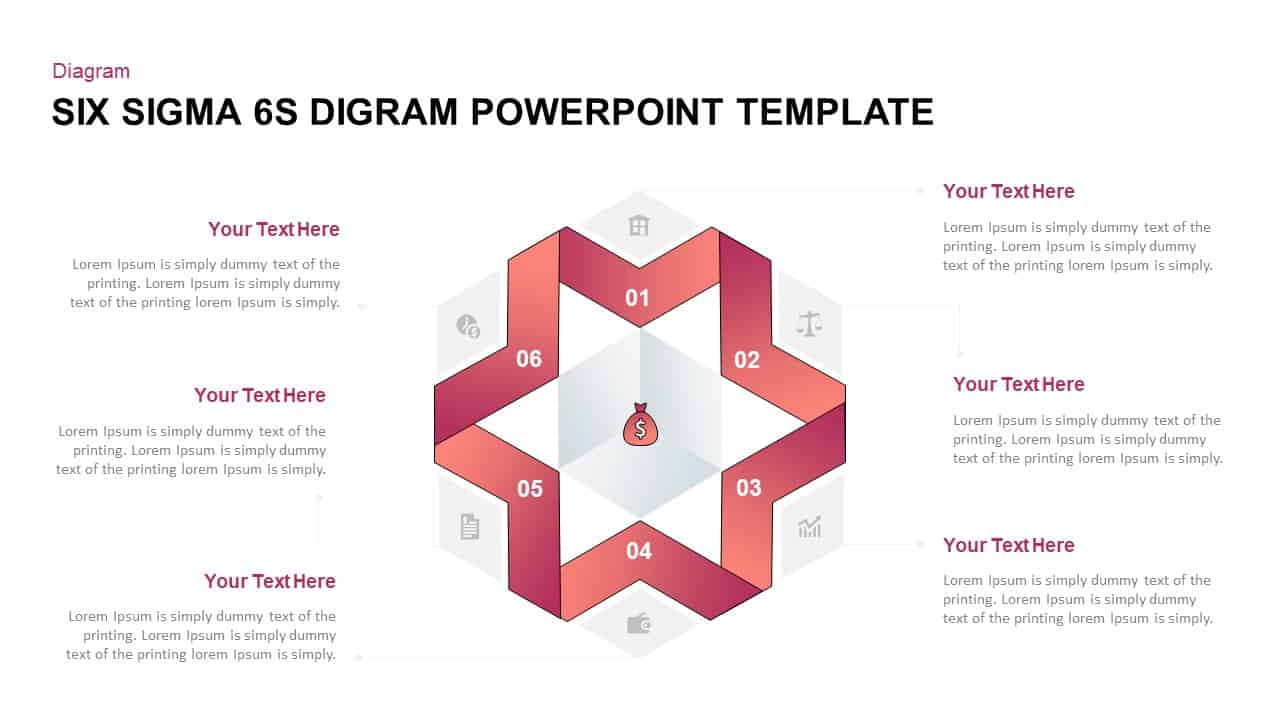
Six Sigma 6S PowerPoint Diagram
Business Models
Premium
-
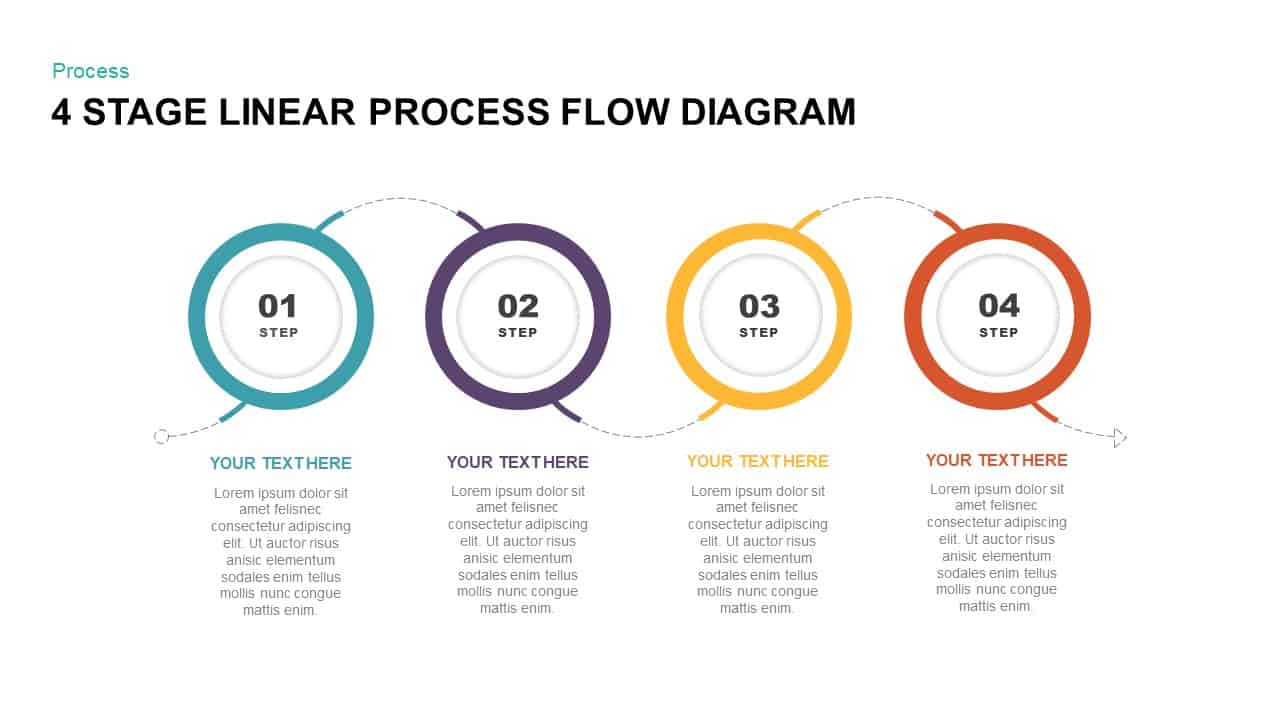
4 Stage Linear Process Flow Diagram PowerPoint Template & Keynote Template
Diagrams
Premium
-
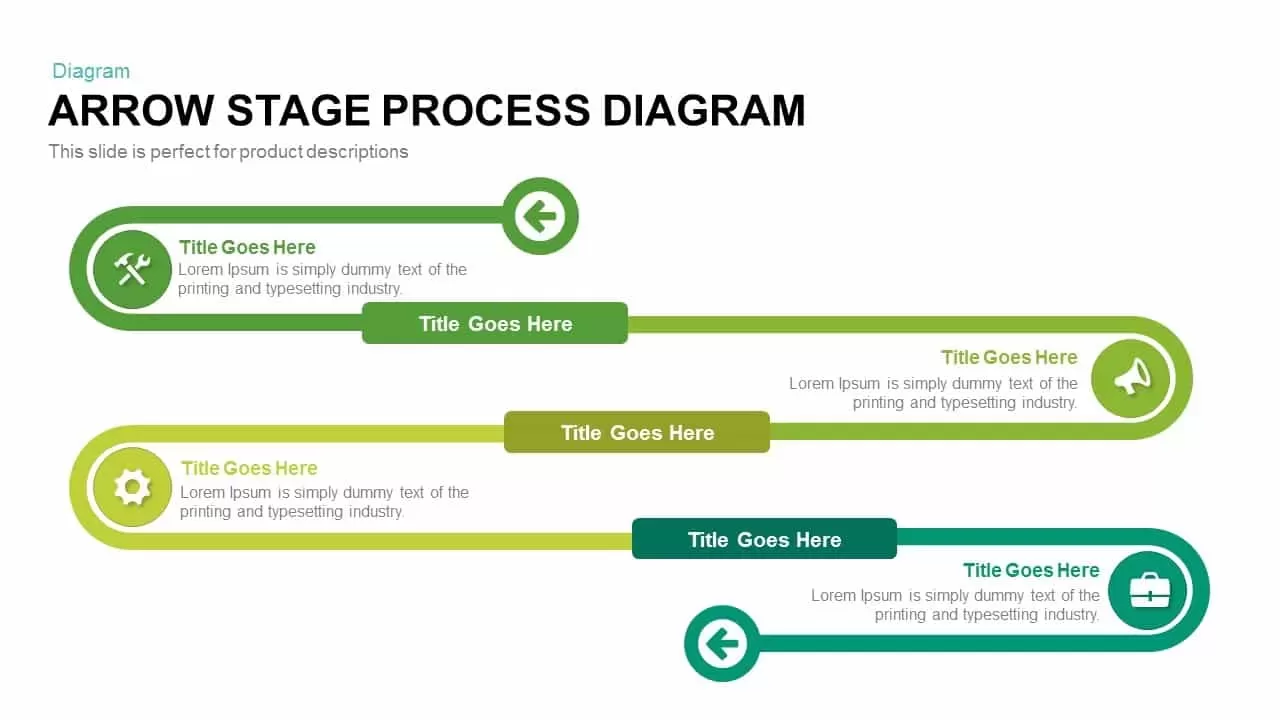
Arrow Stage Process Diagram PowerPoint Template and Keynote
Timeline PowerPoint Template
Premium
-
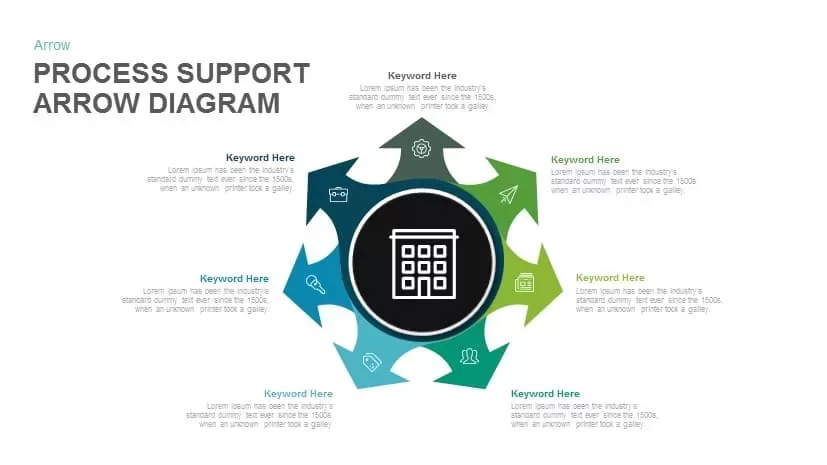
Process Support Arrow Diagram Template for PowerPoint and Keynote
Arrow Diagrams
Premium
-

6 Section Diagram PowerPoint Template and Keynote Slide
Circular Diagrams
Premium
-

5 Stage Linear Process Flow Diagram Template
Process Flow Diagrams
Premium