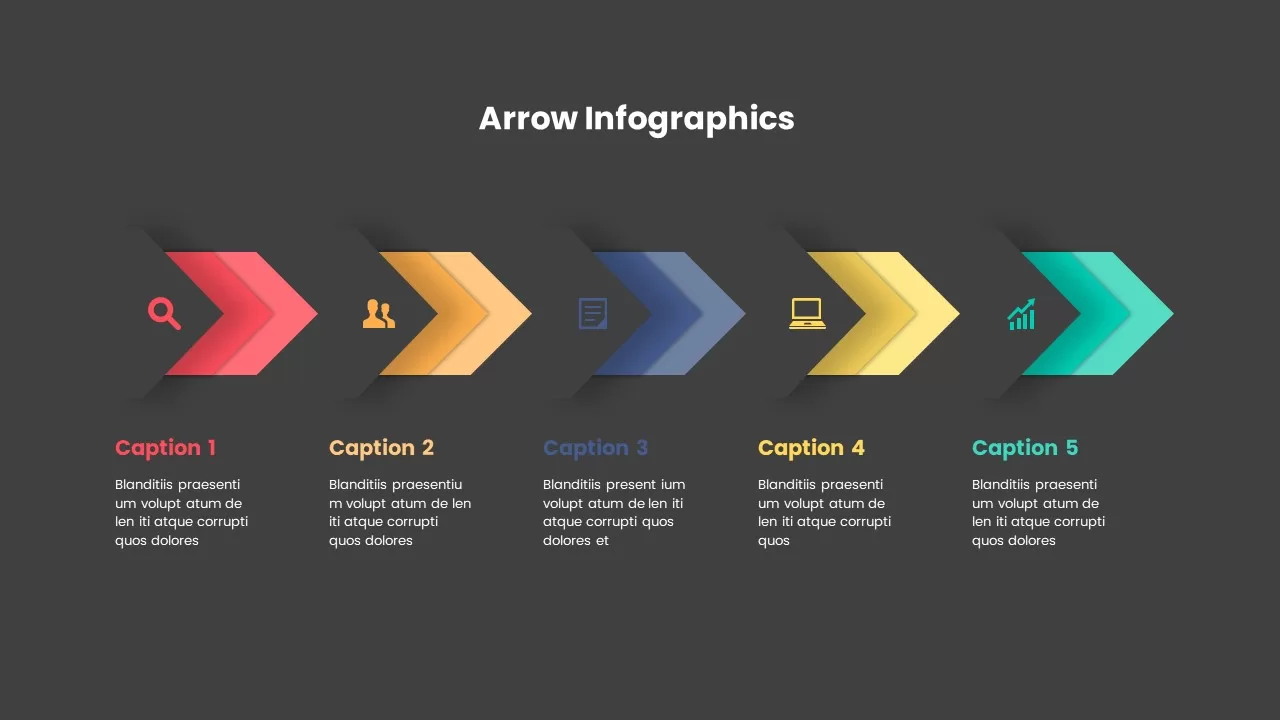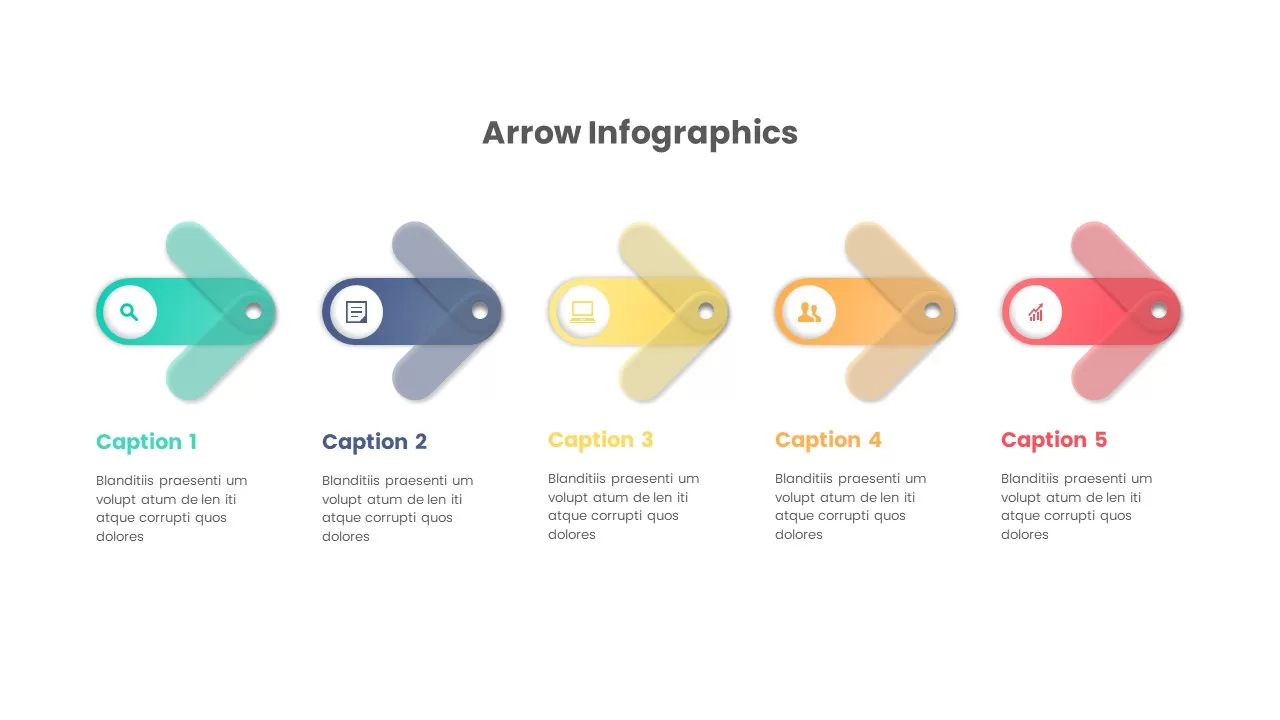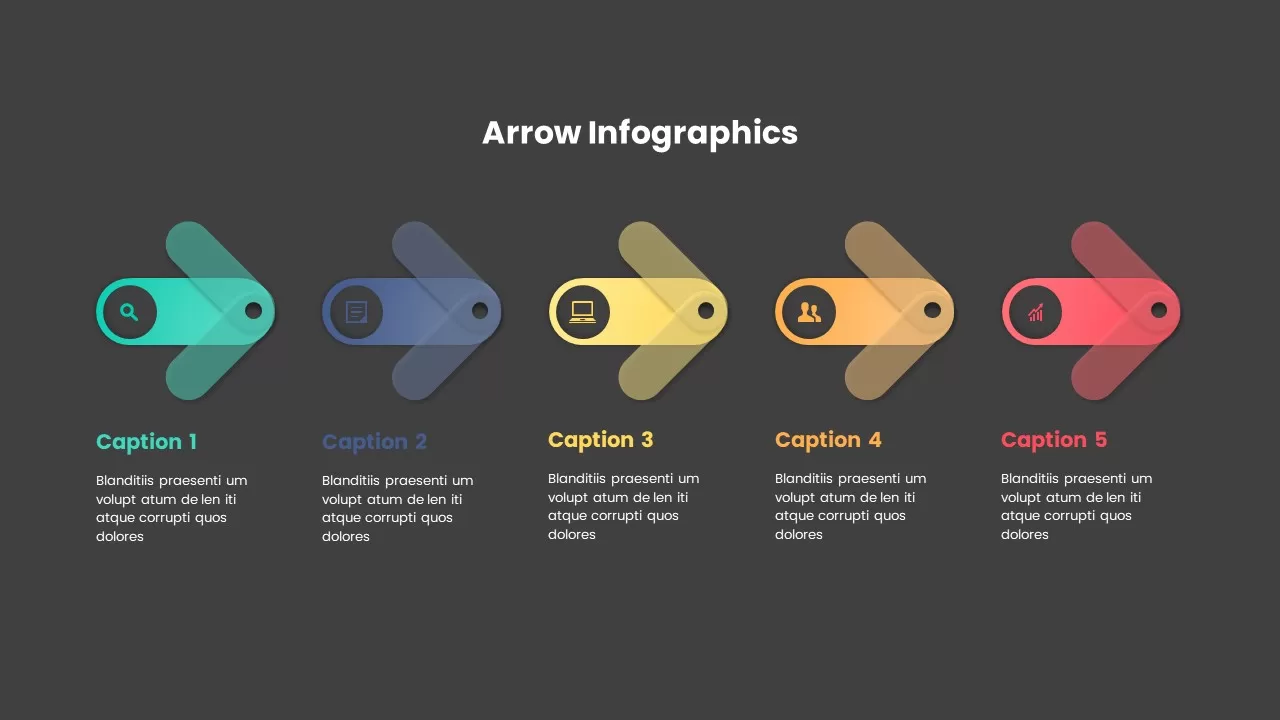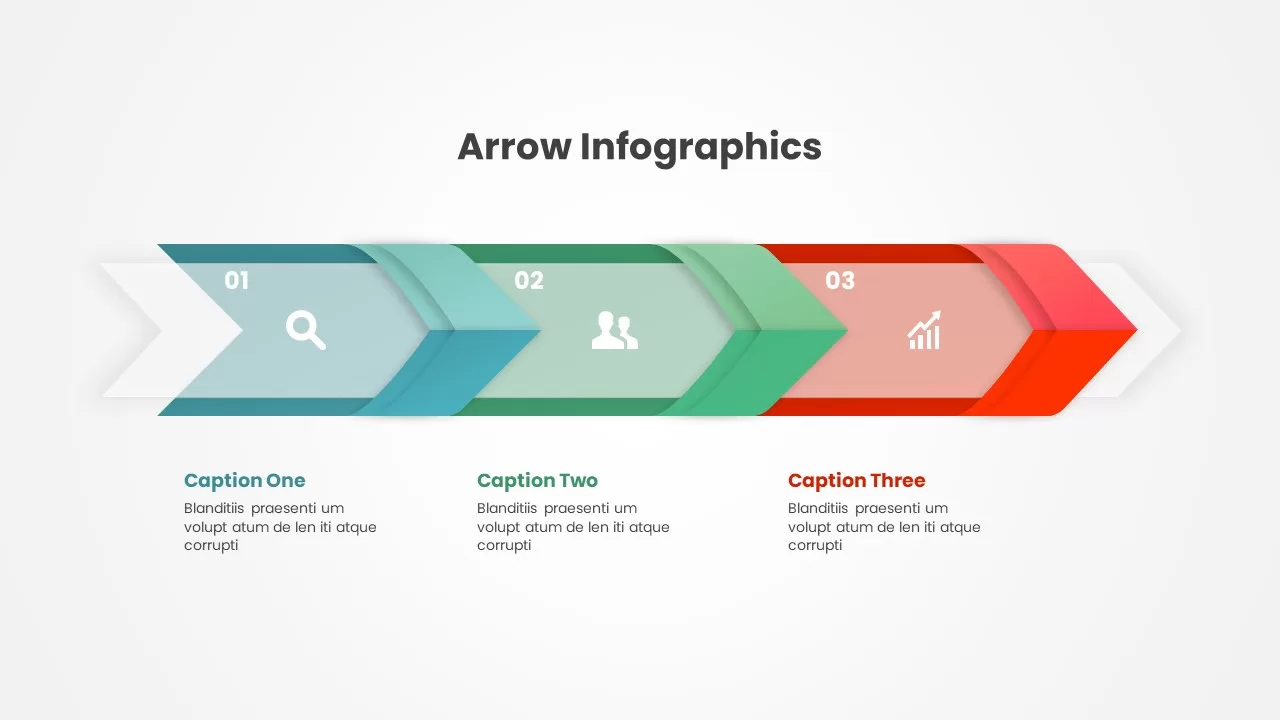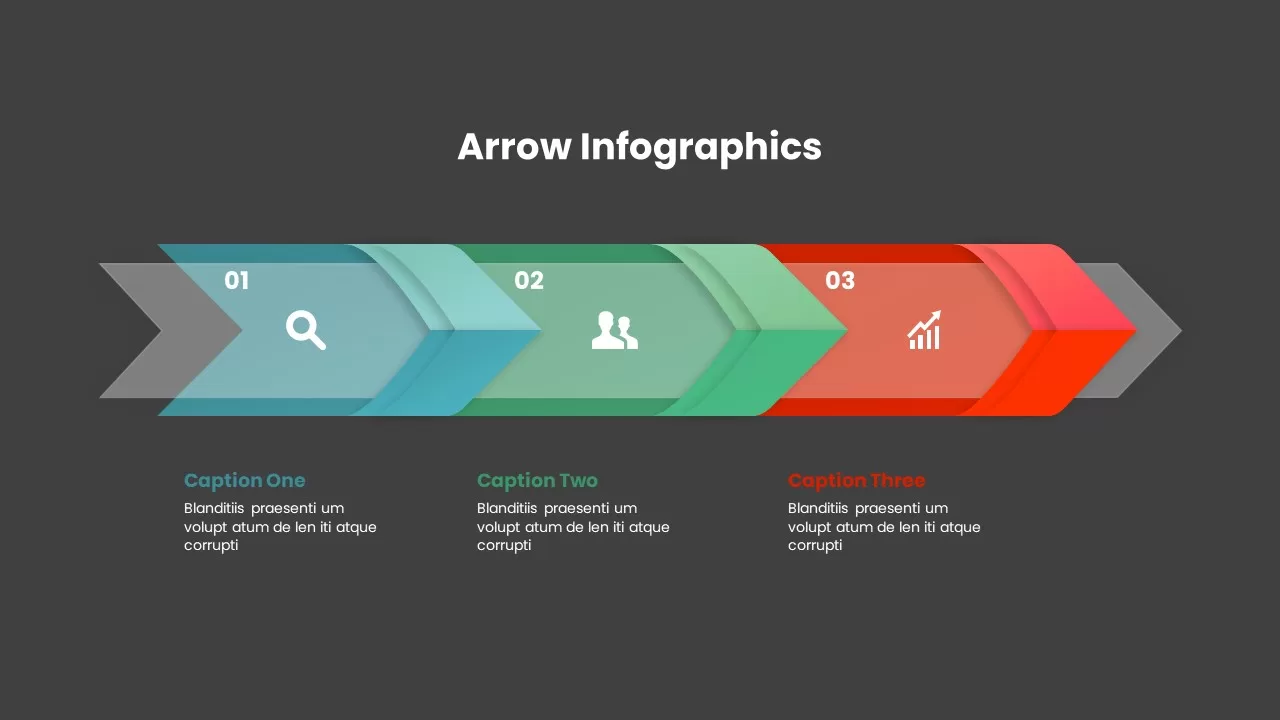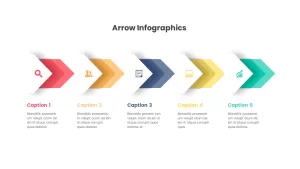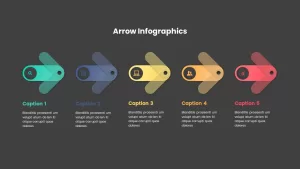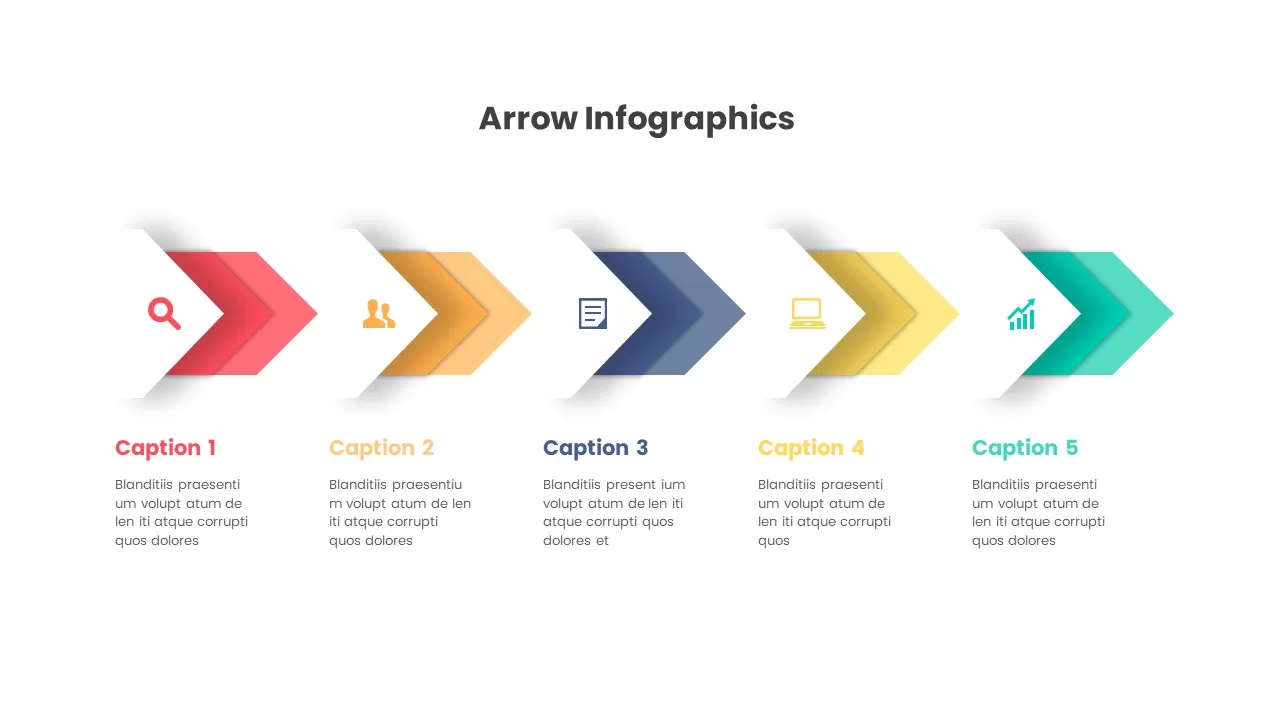
- Version
- Download 72
- File Size 0.00 KB
- File Count 1
- Create Date July 20, 2022
- Last Updated February 10, 2023
Arrow PowerPoint templates
Arrow PowerPoint templates are a helpful way to presentations elements in a sequence. Step diagrams are commonly used in business and education presentations. They is an easy way to present information in a way that is both visually appealing and easy to understand. Arrow PowerPoint templates can be customized to fit your specific needs and preferences. You can choose the color of the arrows, the size of the arrowheads, and the thickness of the line. You can also add text or images to further enhance your presentation. Whether you're presenting a timeline, process, or series of steps, arrow infographics is a versatile tool that can help you deliver your message effectively.
Arrow PowerPoint templates are an essential tool for presentations, helping to focus the audience's attention and provide visual interest. The arrow PowerPoint template is a great way to create arrow infographics in a professional and stylish way. With three different designs on a black and white background, the arrow PowerPoint is versatile and can be used for a variety of purposes. Whether you're presenting a project timeline or showcasing a product development process, the slide arrow is sure to impress. Plus, with multiple color schemes available, you can customize the arrow infographics to match your branding or presentation theme. So why not give Arrow PowerPoint templates a try? You'll be glad you did.
Attached Files
| File |
|---|
| https://premiumdownloads.s3.amazonaws.com/SB02261-Arrow Infographics.zip |
Login to download this file
Add to favorites
Add to collection
-
Item ID
SB02261 -
Rating
0.0
(0 reviews)
Related Templates
-
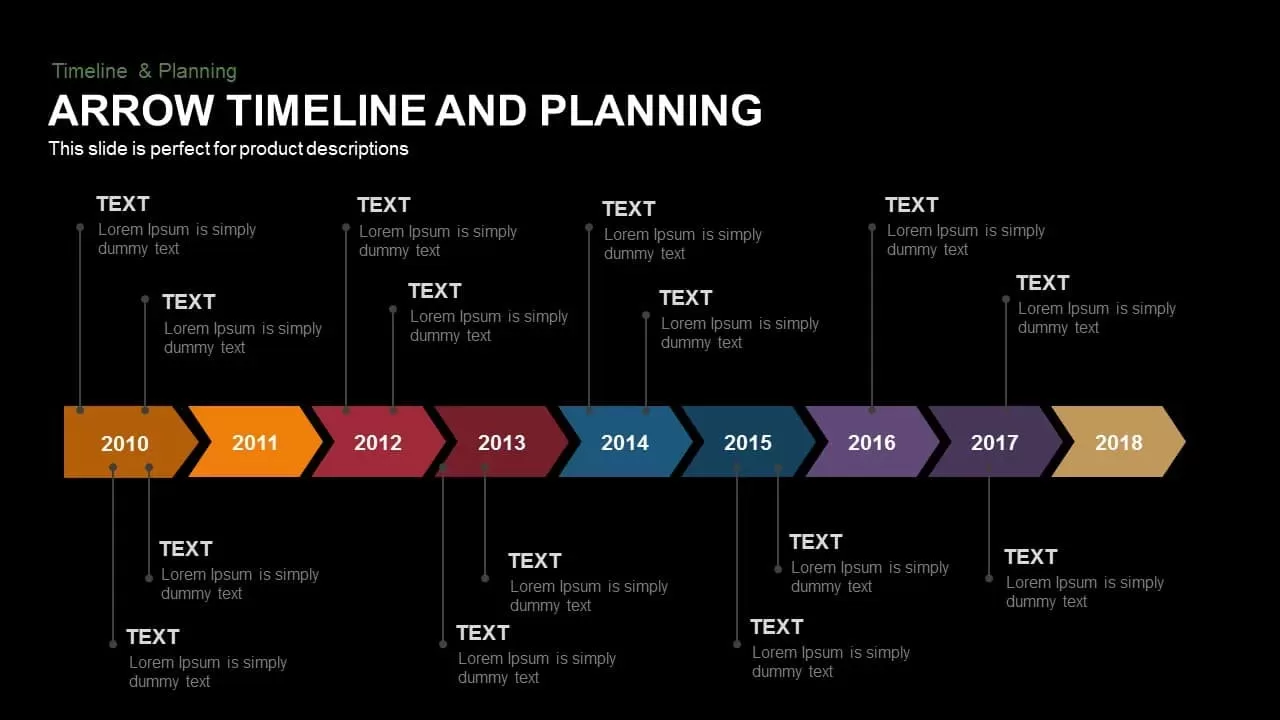
Animated Arrow Timeline and Planning PowerPoint Template
Diagrams
Premium
-
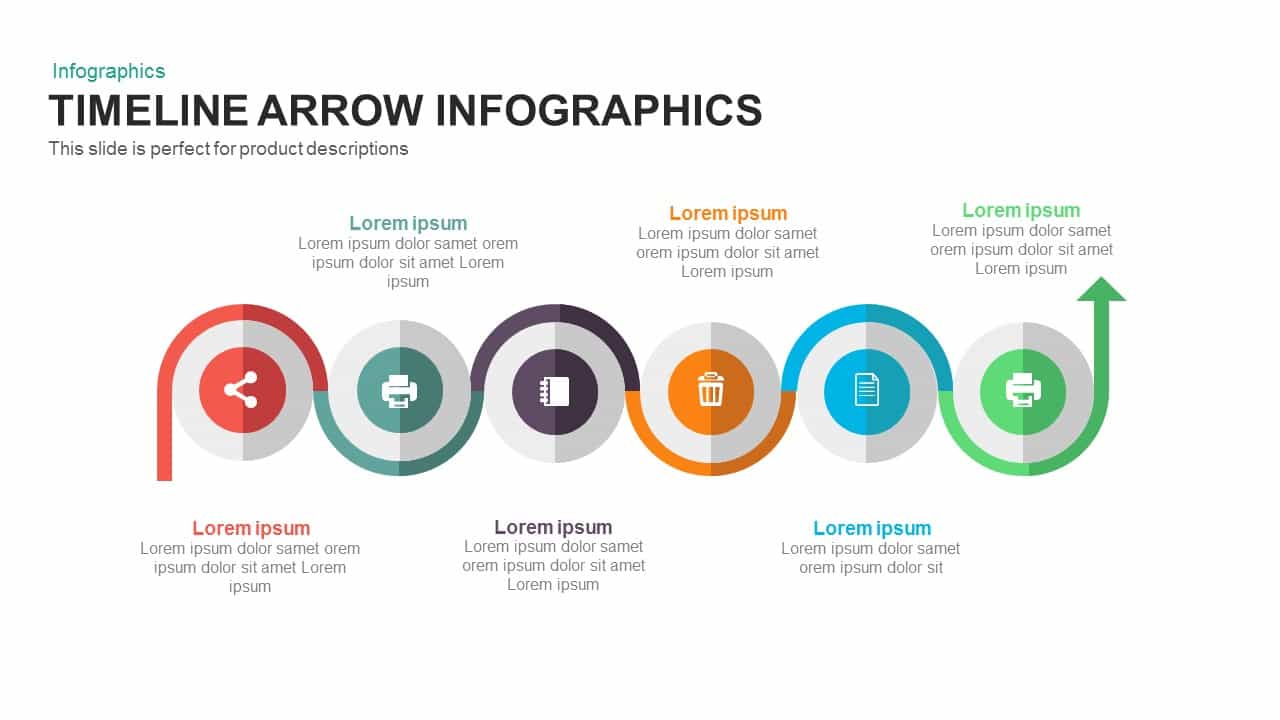
Infographic Timeline Arrow PowerPoint Template and Keynote
Timeline PowerPoint Template
Premium
-

Cyclic Process Arrow Diagram PowerPoint Template and Keynote
Arrow Diagrams
Premium
-
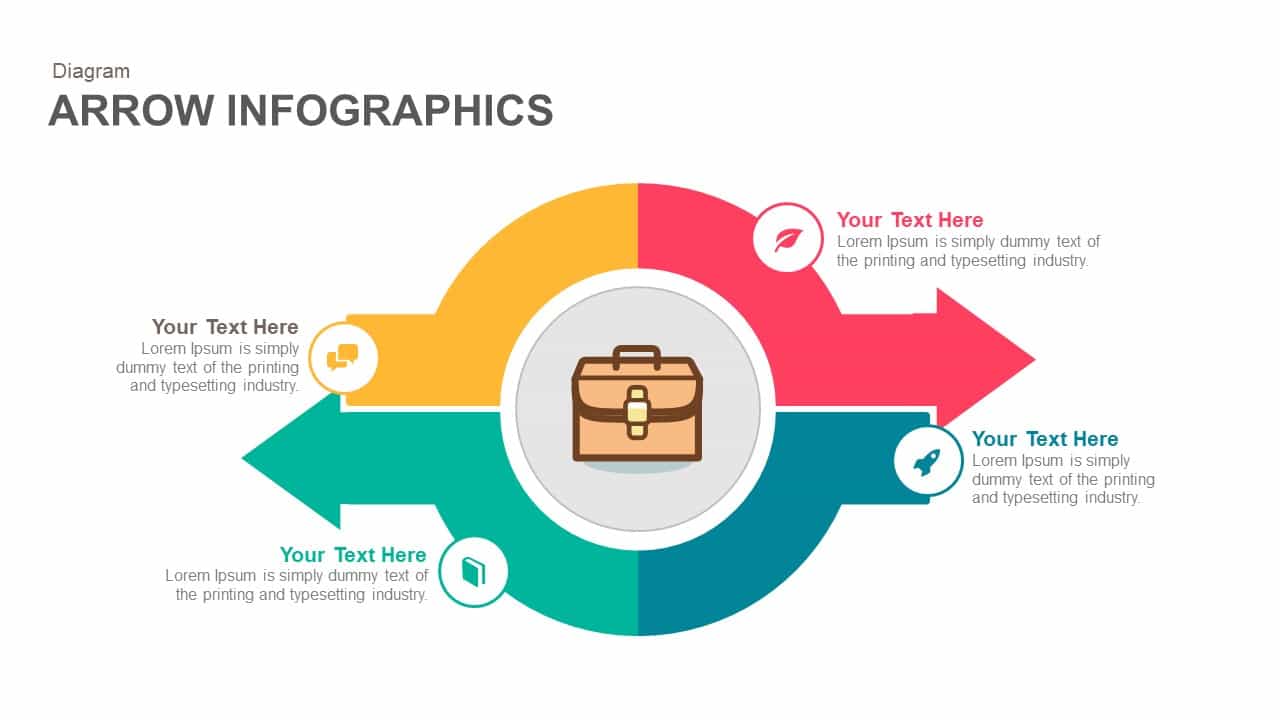
Infographics Arrow PowerPoint Template and Keynote
Infographic
Premium
-

8 Step Circular Arrow Diagram Template for PowerPoint and Keynote
Arrow Diagrams
Premium
-

Arrow Process Diagram PowerPoint Template and Keynote
Process Flow Diagrams
Premium
-
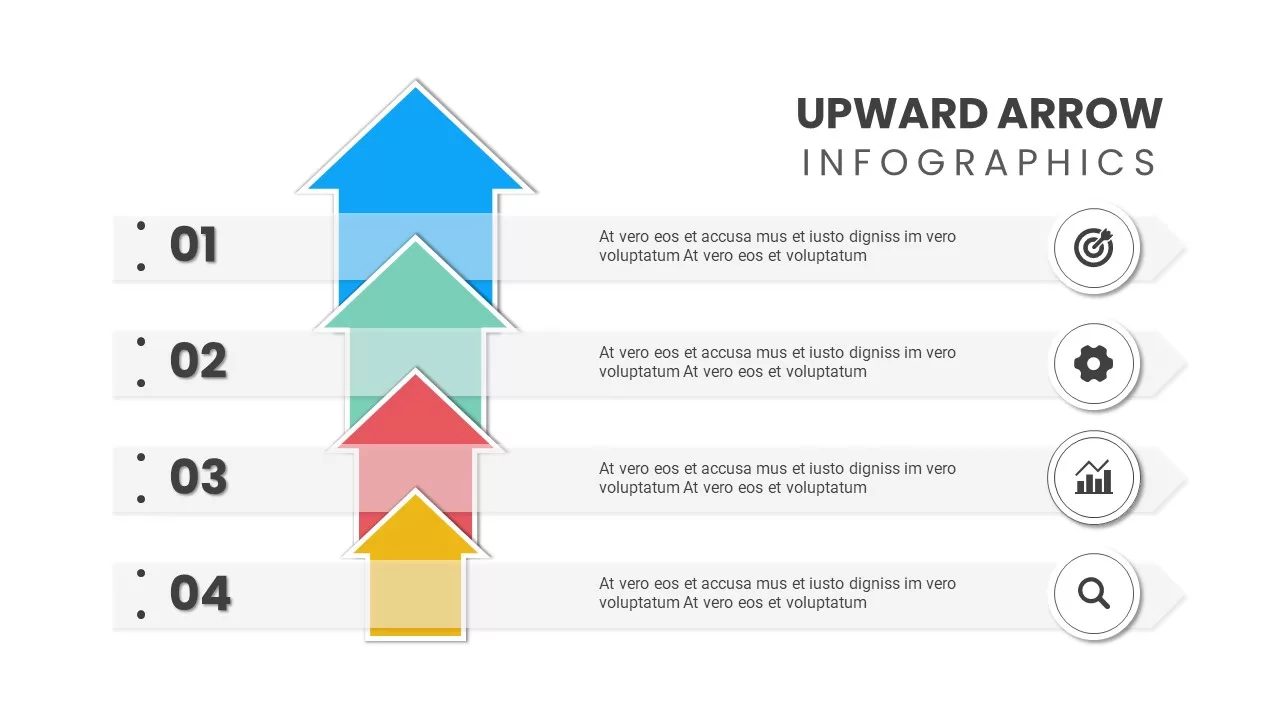
Upward Arrow Powerpoint
Diagrams
Premium
-
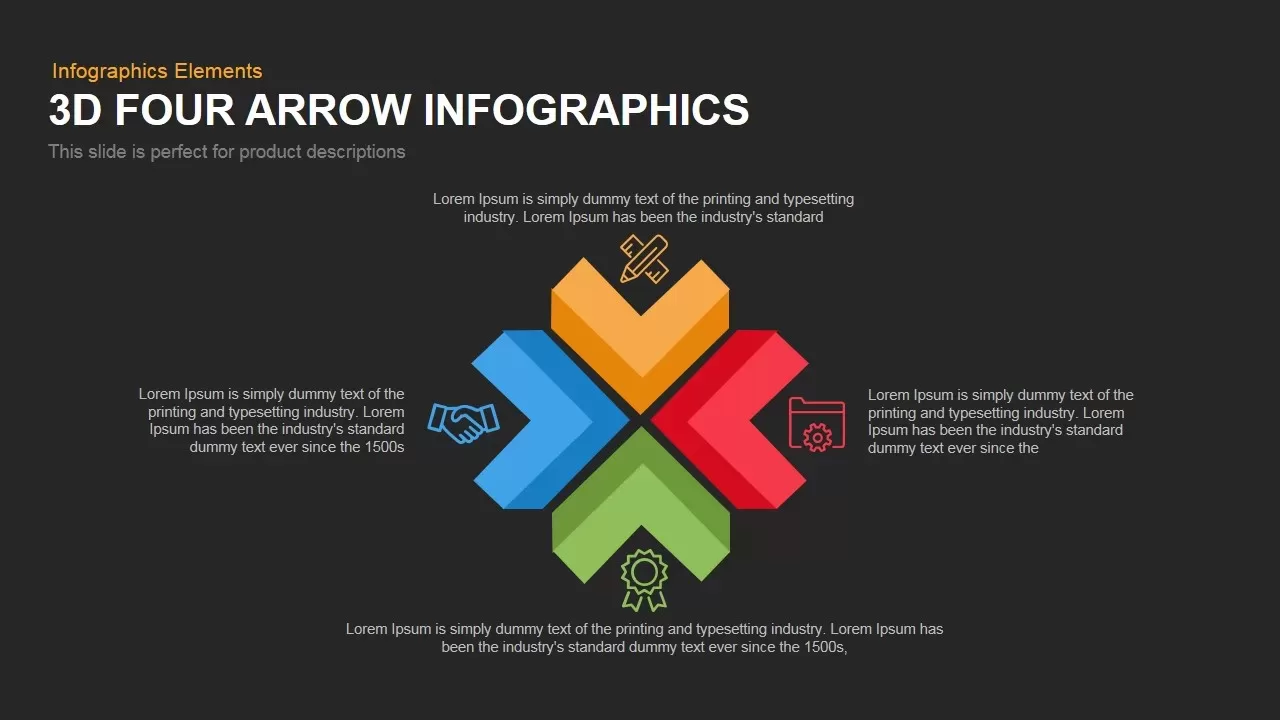
4 Infographics Arrow PowerPoint Template and Keynote Slide
Arrow Diagrams
Premium
-

6 Staged Linear Process Diagram Arrow PowerPoint Template and Keynote Slide
Timeline PowerPoint Template
Premium
-

3 to 9 Step Circular Process PowerPoint Templates
Puzzle
Premium
-
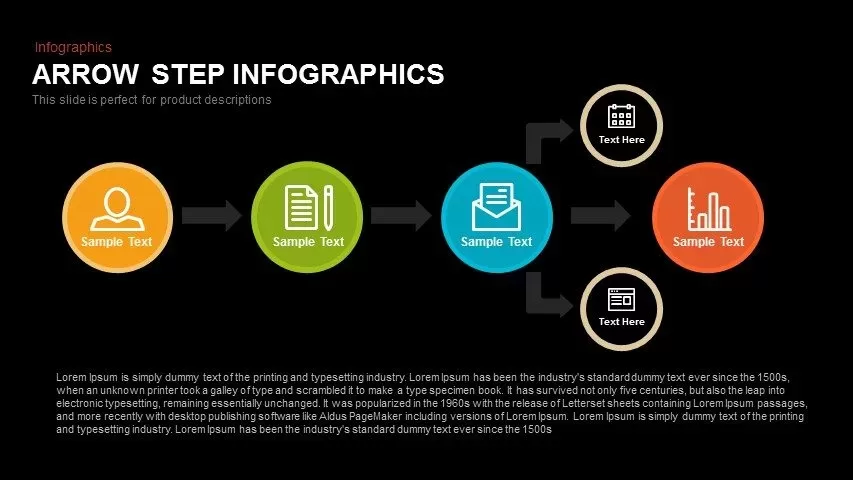
Step Infographics Arrow PowerPoint Template and Keynote Slide
Arrow Diagrams
Premium
-

5 Stage Linear Process Flow Diagram PowerPoint Template and Keynote Slide
Process Flow Diagrams
Premium
-
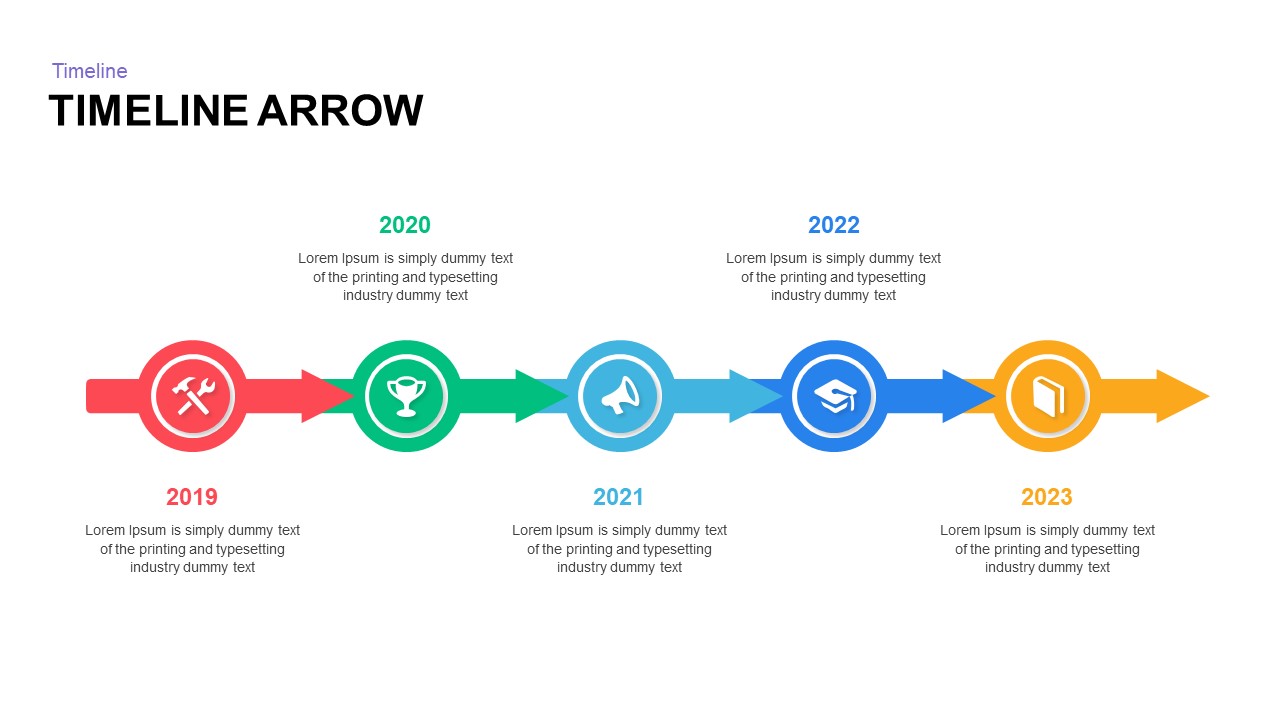
Timeline Arrow PowerPoint Template and Keynote Slide
Timeline PowerPoint Template
Premium
-

Arrow Circle Flow Diagram PowerPoint Template and Keynote
Arrow Diagrams
Premium
-
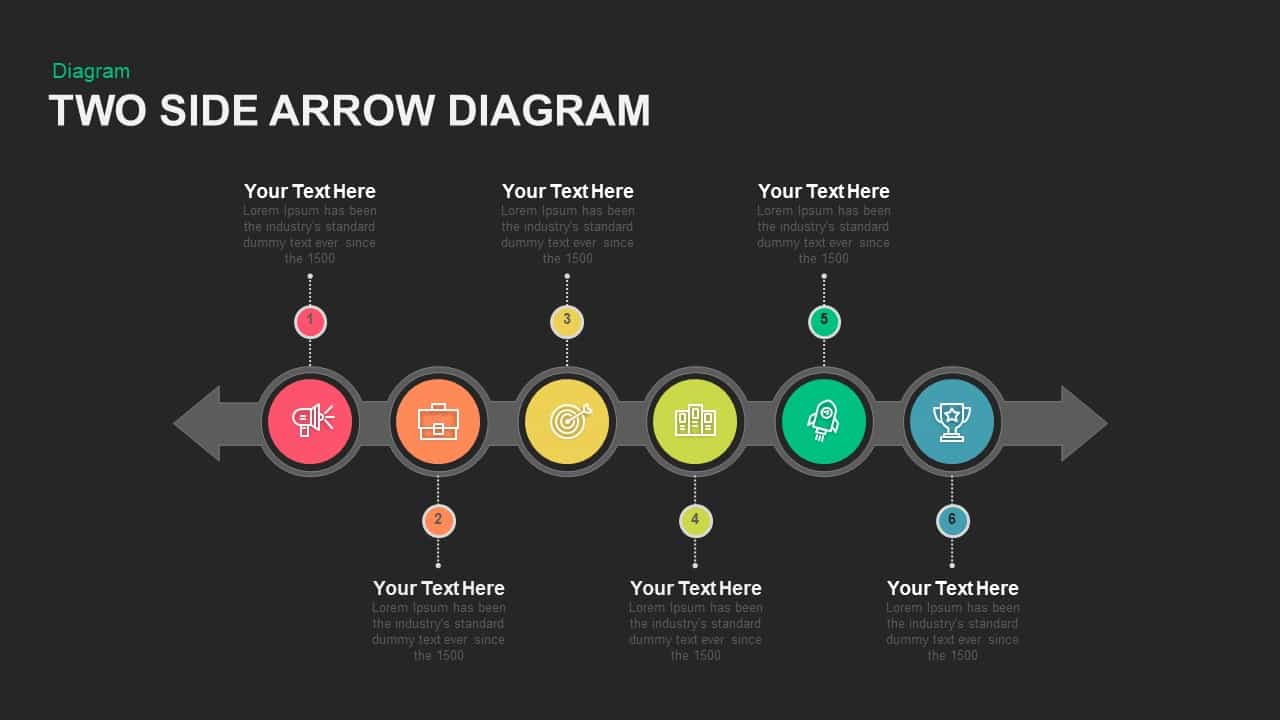
Two Sided Arrow Diagram PowerPoint Template and Keynote Slide
Arrow Diagrams
Premium
-
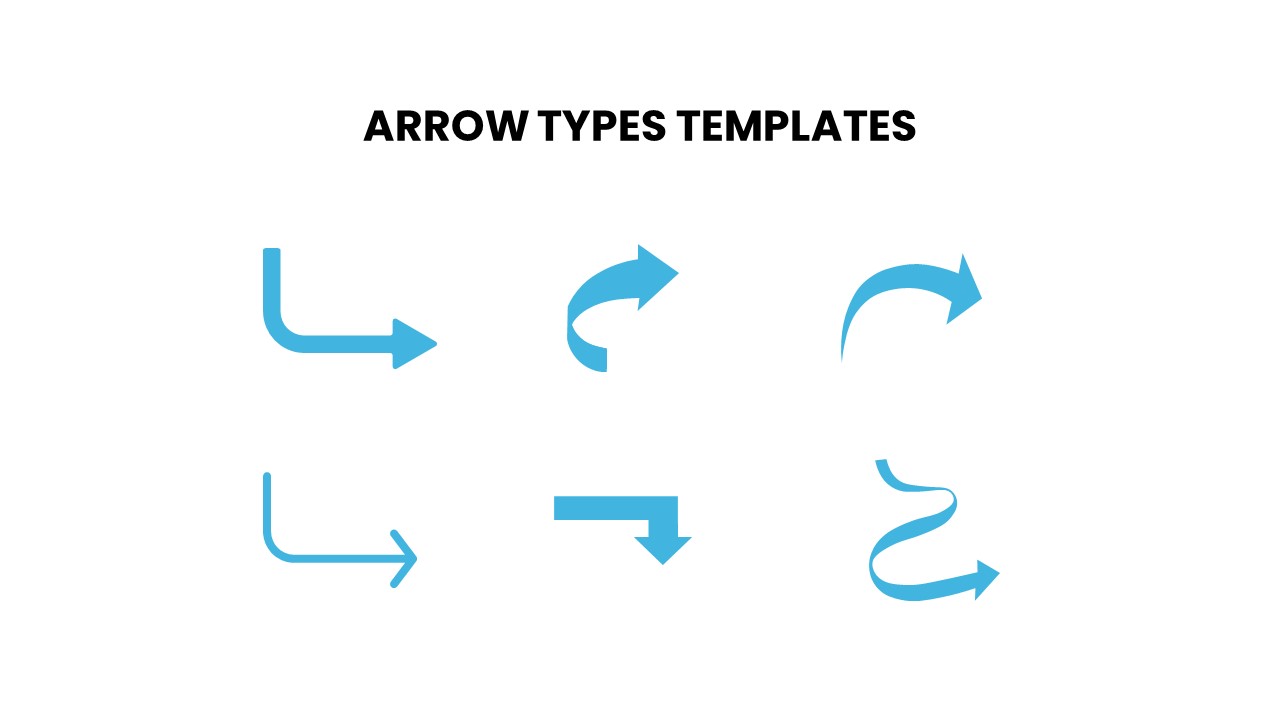
Arrow Types PowerPoint Template
Arrow Diagrams
Premium
-
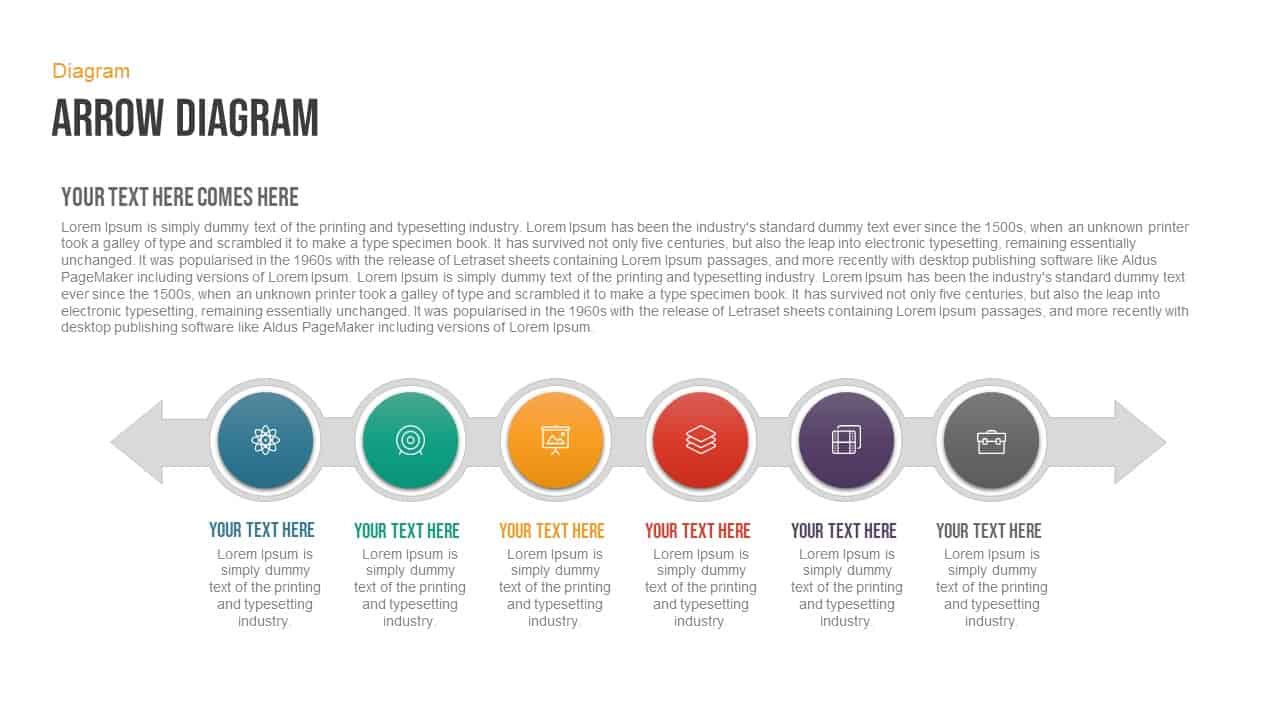
Double Sided Arrow Free PowerPoint Template
Arrow Diagrams
Free
-
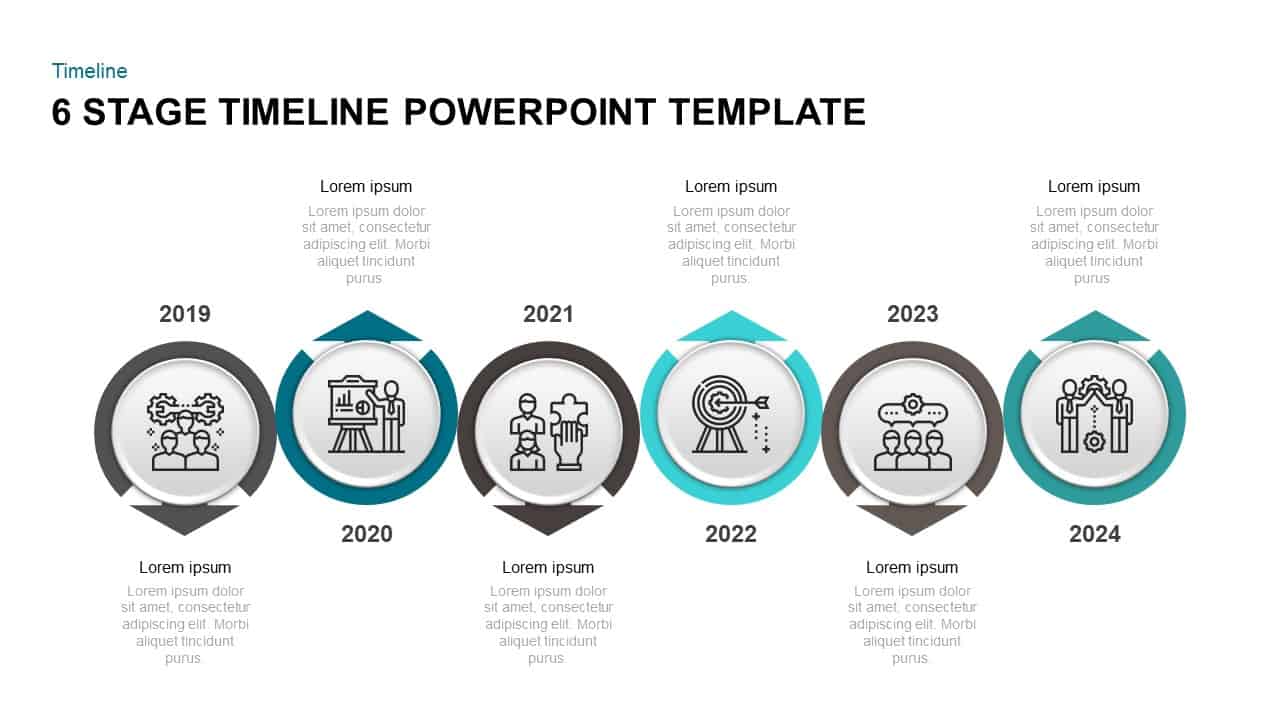
6 Step Timeline PowerPoint Template & Keynote Diagram
Timeline PowerPoint Template
Premium
-
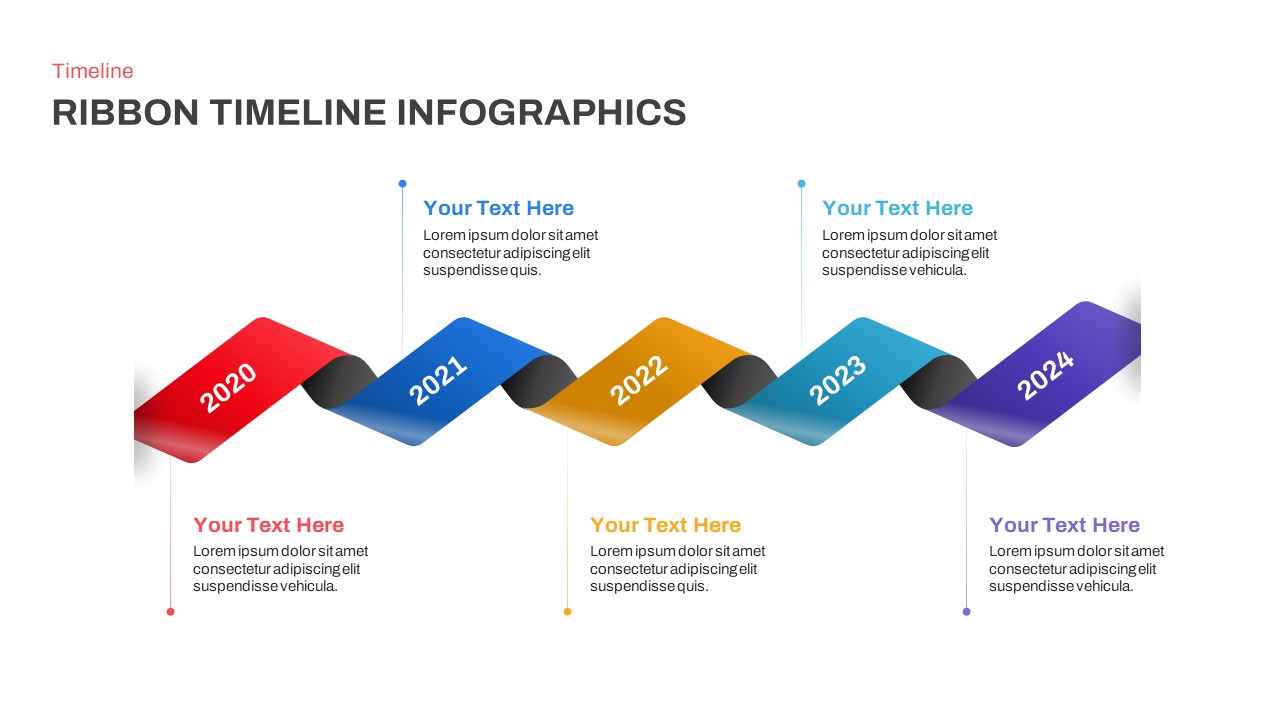
Timeline Infographics Ribbon PowerPoint Template
Timeline PowerPoint Template
Premium
-

Six Circle Process Diagram Template
PowerPoint Templates
Premium
-
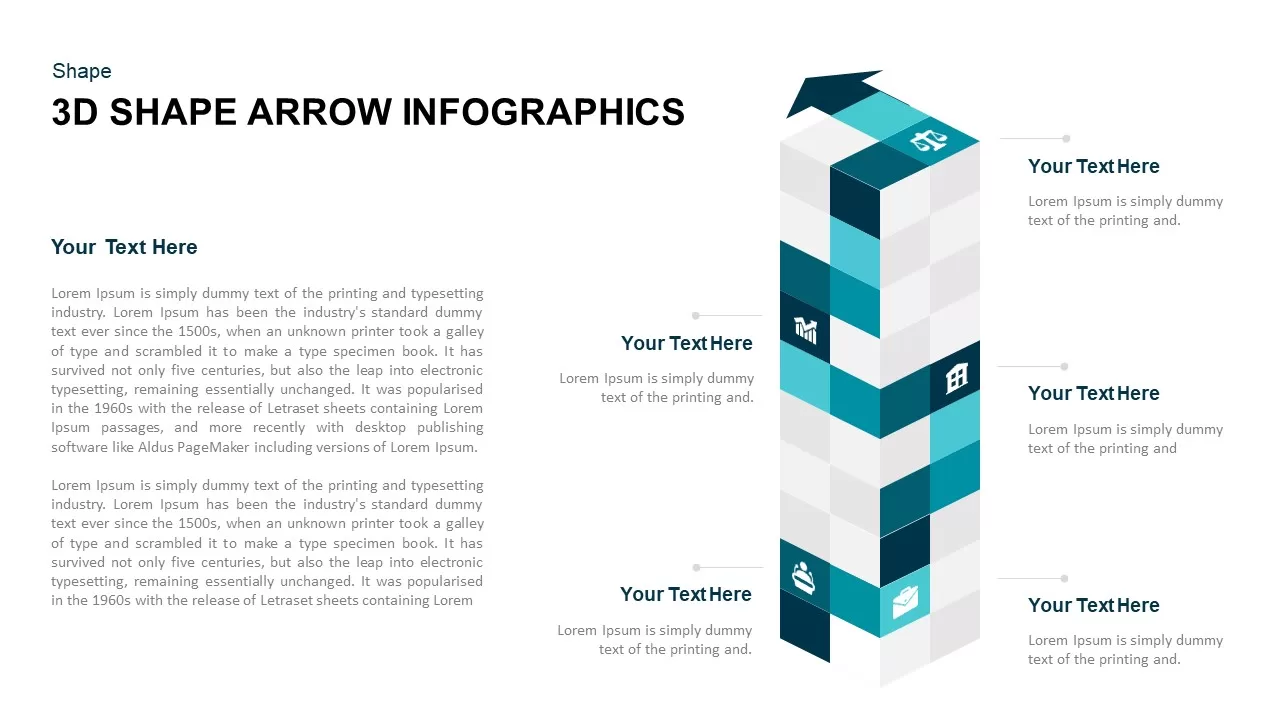
3D Cube Shape Infographic Arrow Template
Arrow Diagrams
Premium
-
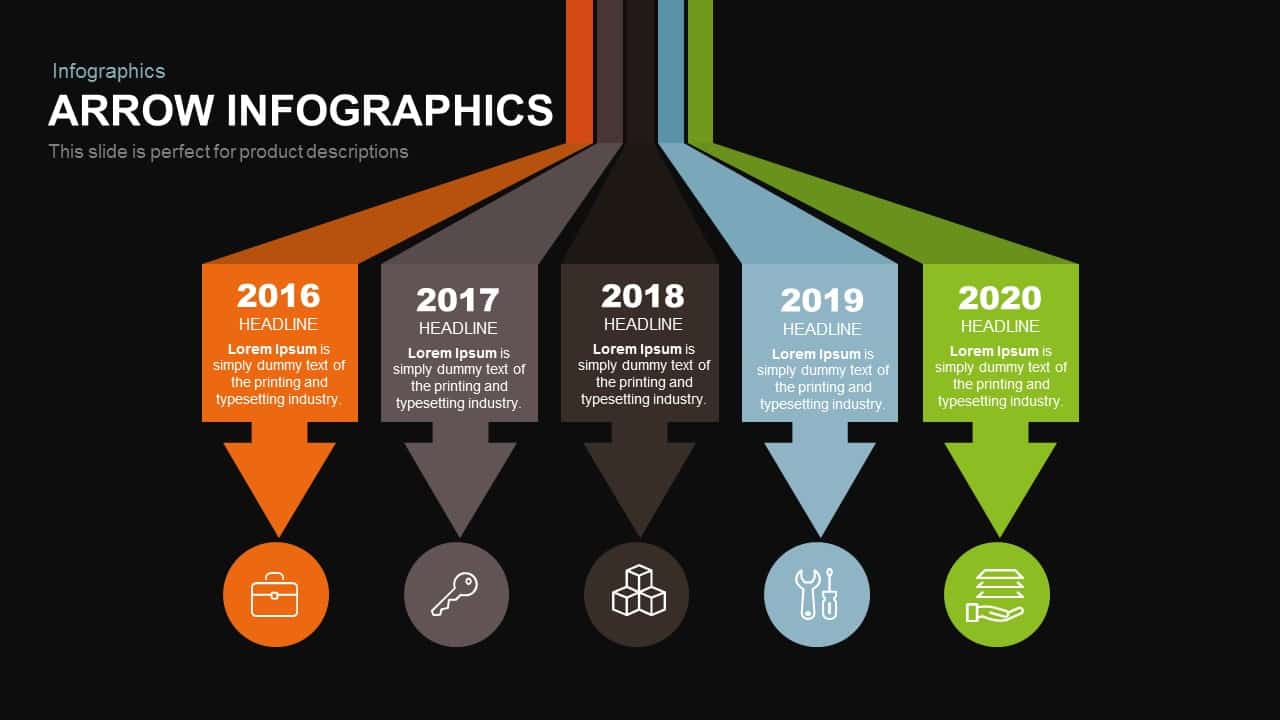
Infographics Arrow PowerPoint Template and Keynote Slide
Arrow Diagrams
Premium
-

Sales Process PowerPoint Template
PowerPoint Templates
Premium
-
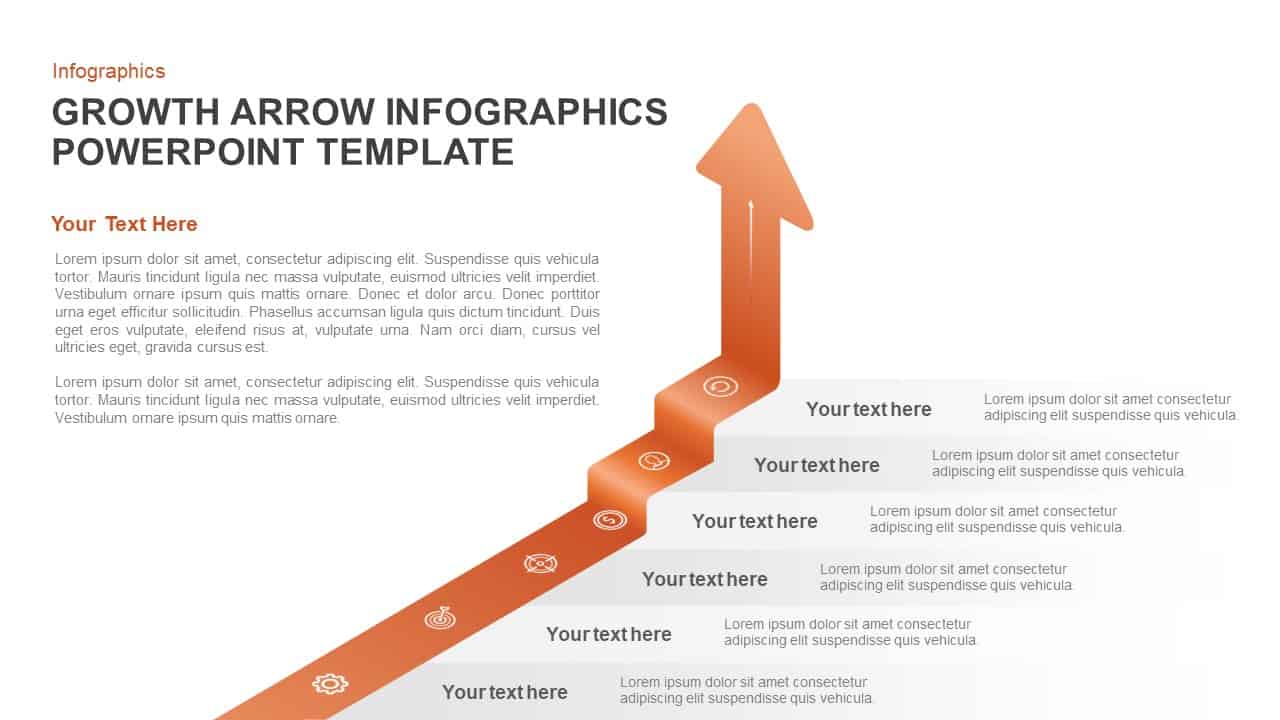
Growth Infographic Arrow PowerPoint Template and Keynote Slide
Arrow Diagrams
Premium
-
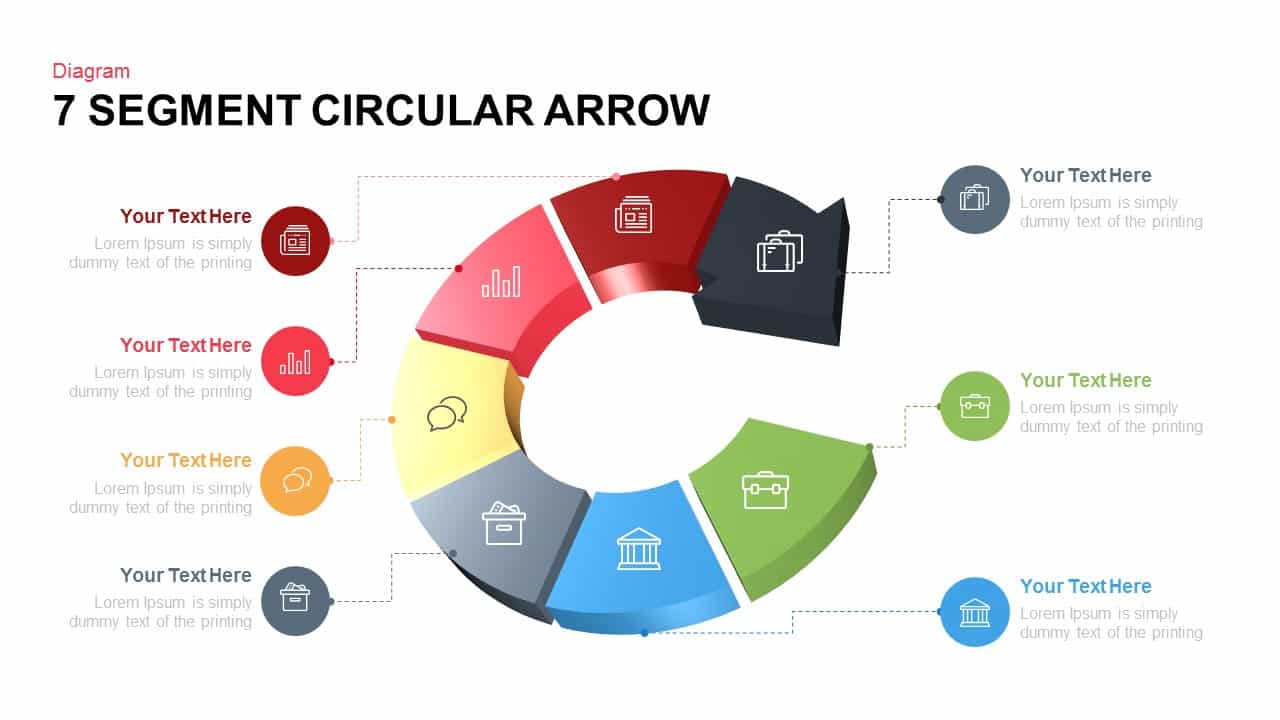
7 Segments Circular Arrow Template for PowerPoint and Keynote
Circular Diagrams
Premium
-
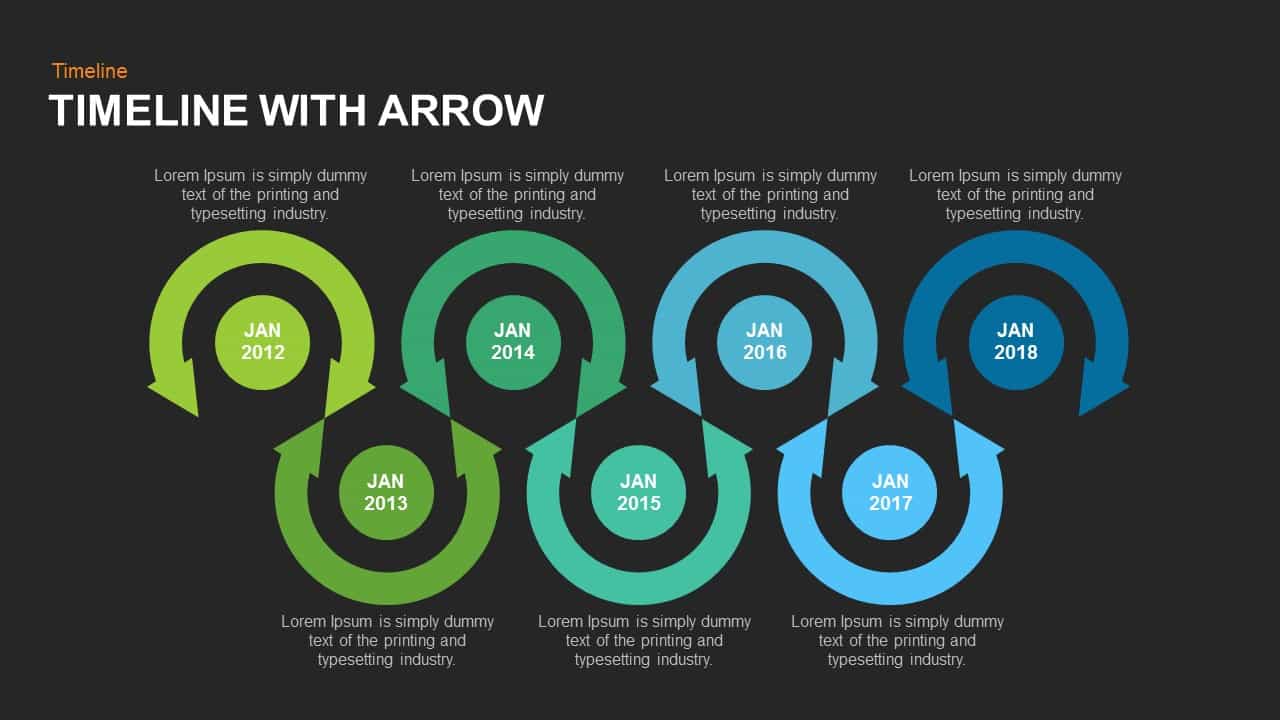
Timeline Arrow Template for PowerPoint and Keynote
Arrow Diagrams
Premium
-

4 Arrows PowerPoint Infographics Slide and Keynote Template
Arrow Diagrams
Premium
-
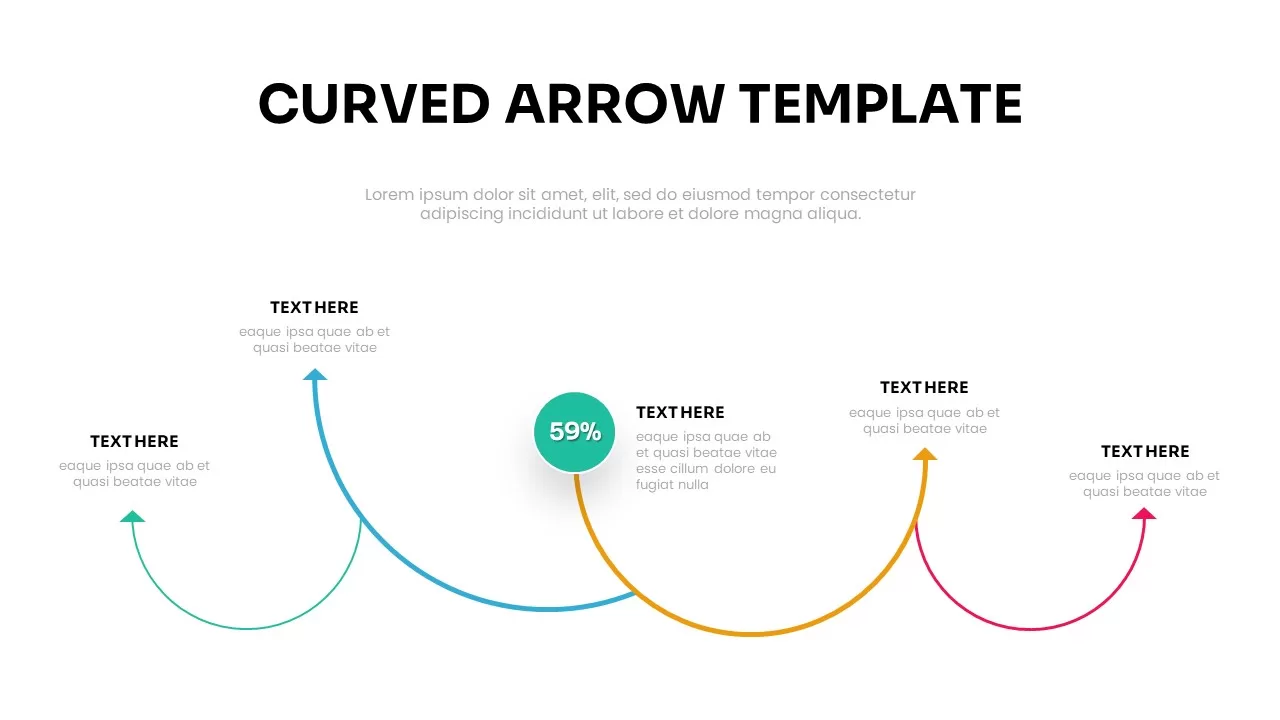
Free Curved Arrow PowerPoint Template
Infographic
Free
-

Up Growth Infographics PowerPoint Template and Keynote Slide
Puzzle
Premium
-
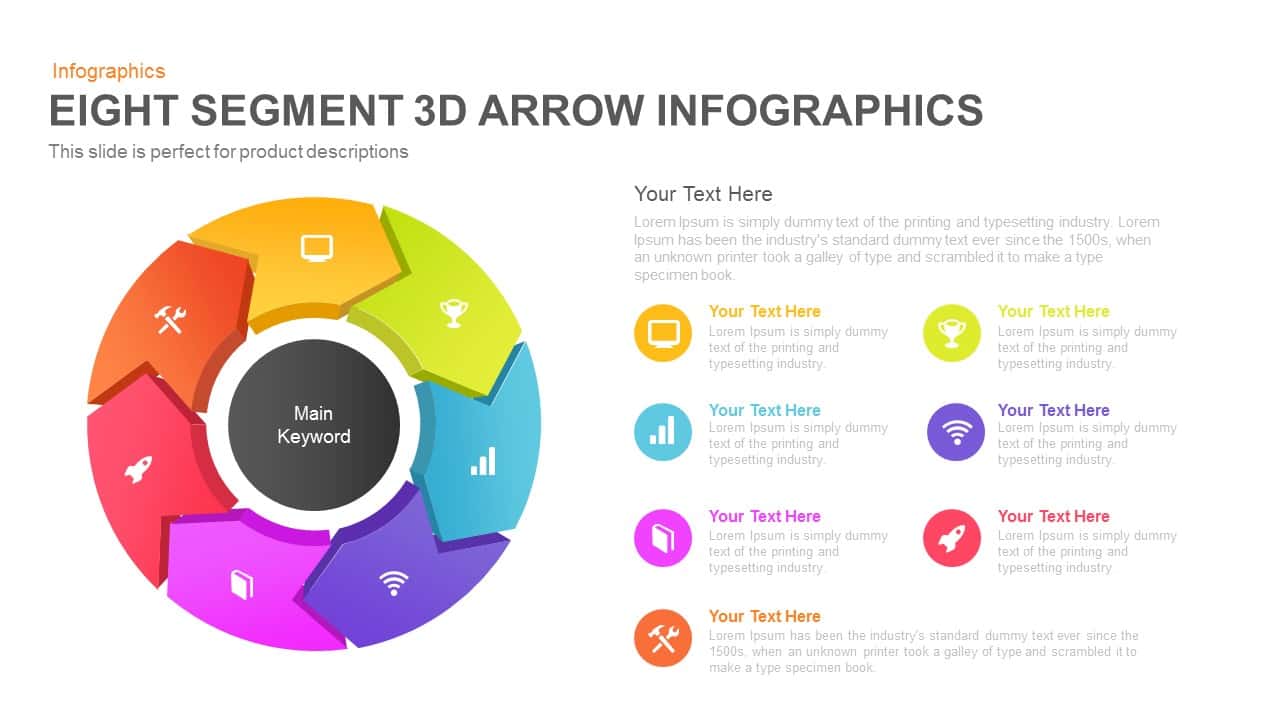
8 Segment Infographics 3D Arrow PowerPoint Template and Keynote
3D Shapes
Premium
-
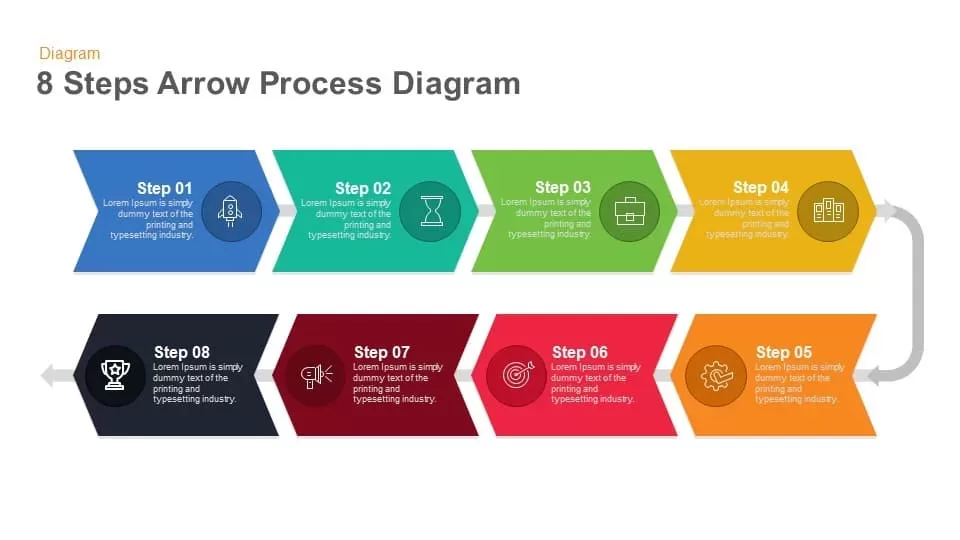
8 Steps Arrow Process Diagram PowerPoint Template and Keynote
Process Flow Diagrams
Premium
-

7 Stage Process Arrow PowerPoint Template and Keynote Slide
Arrow Diagrams
Premium
-
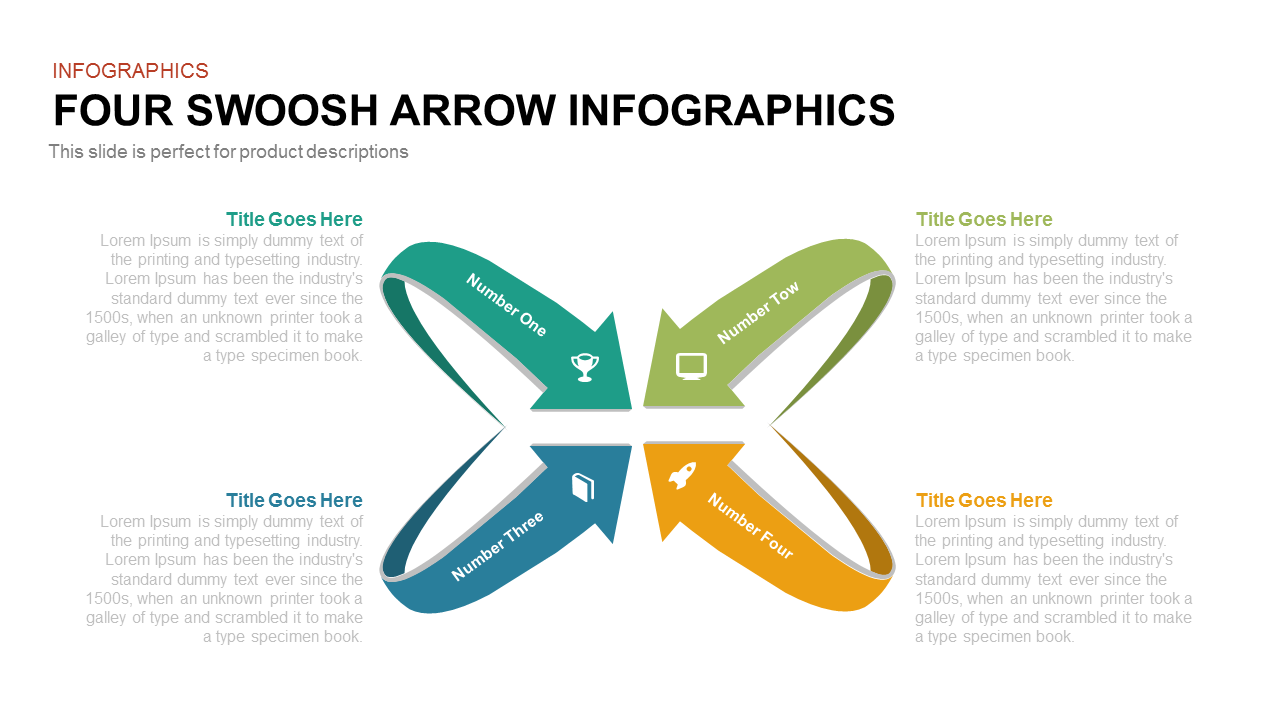
Four Swoosh Arrow PowerPoint Infographics and Keynote Template
Arrow Diagrams
Premium
-
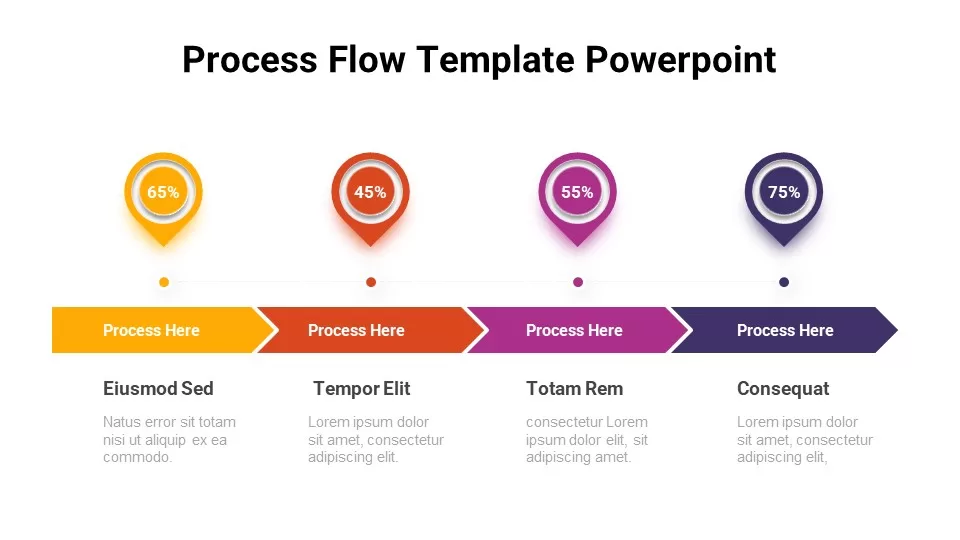
Free Process Flow PowerPoint Template
Free PowerPoint Templates
Free
-
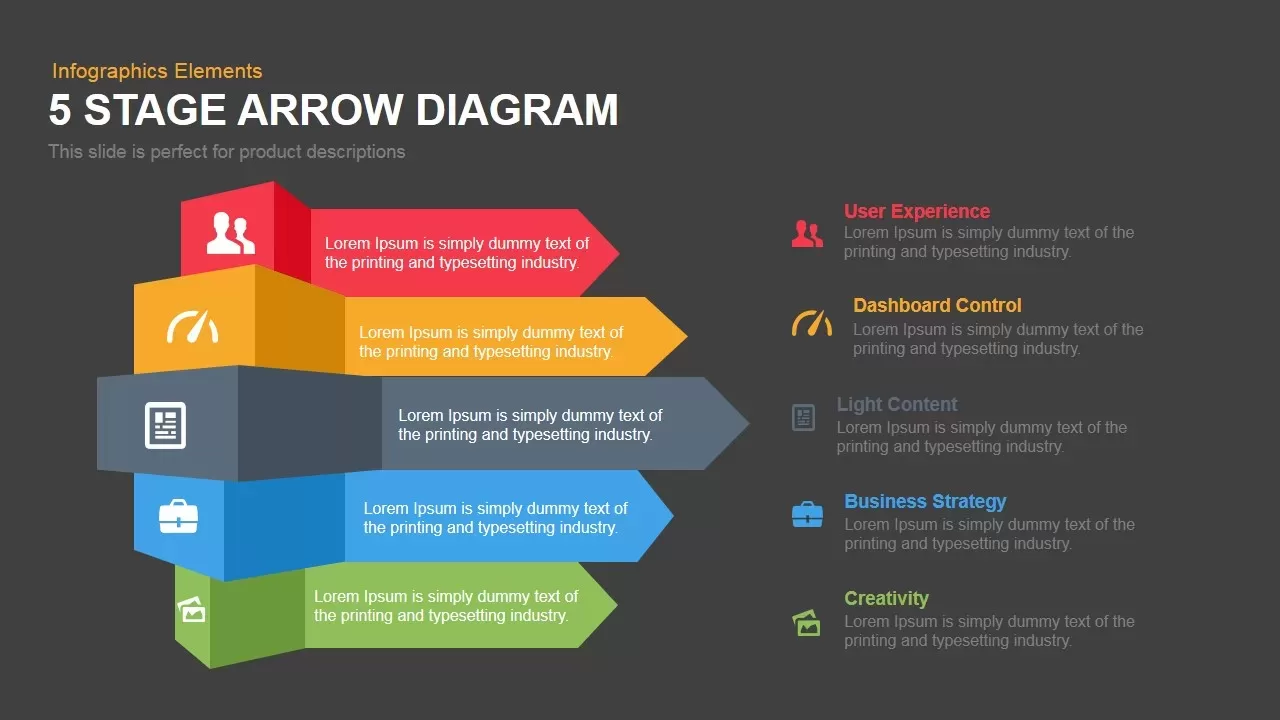
5 Stage Arrow Diagram Template for PowerPoint and Keynote
Arrow Diagrams
Premium
-
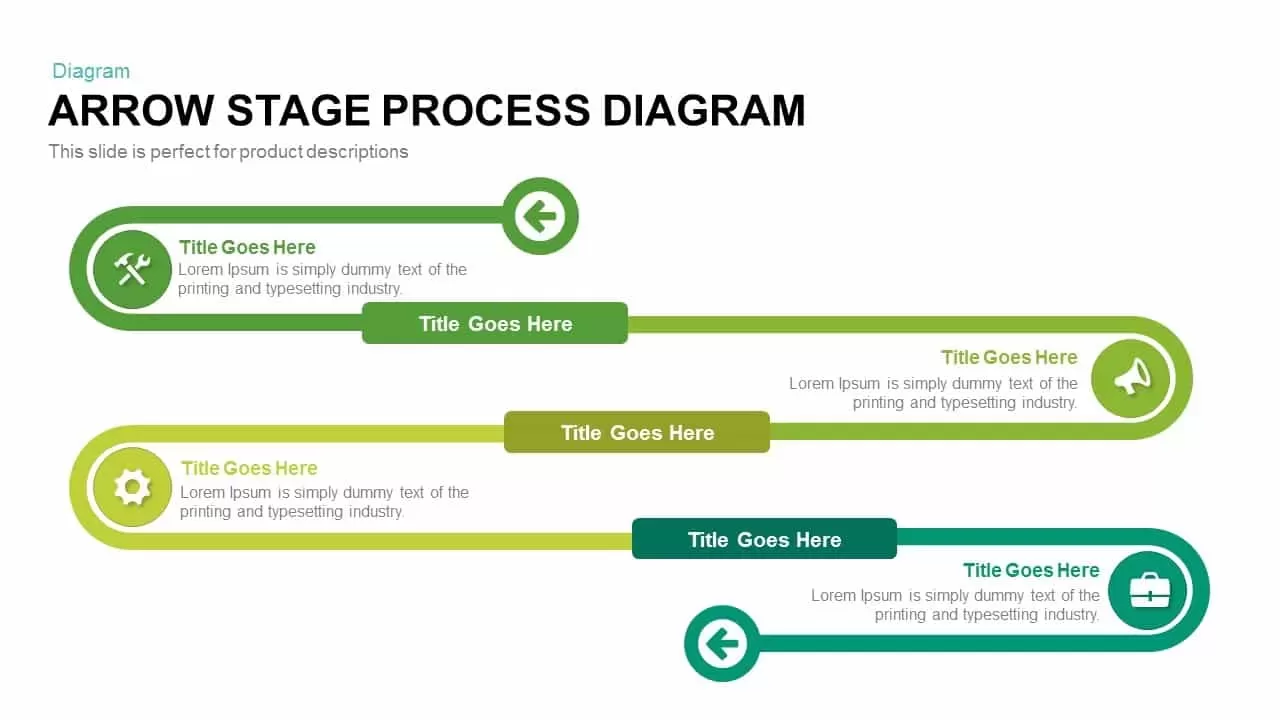
Arrow Stage Process Diagram PowerPoint Template and Keynote
Timeline PowerPoint Template
Premium
-
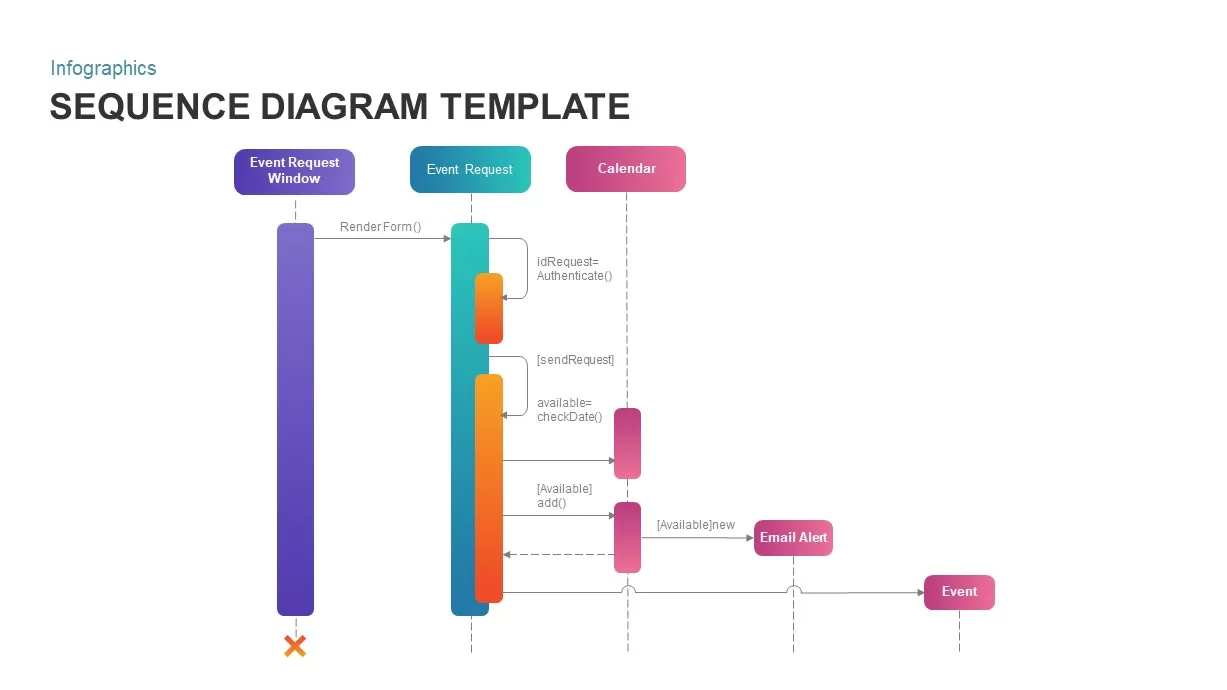
Sequence Diagram for PowerPoint Presentations
Diagrams
Premium
-

Arrow Process Diagram with Icons
Arrow Diagrams
Premium
-
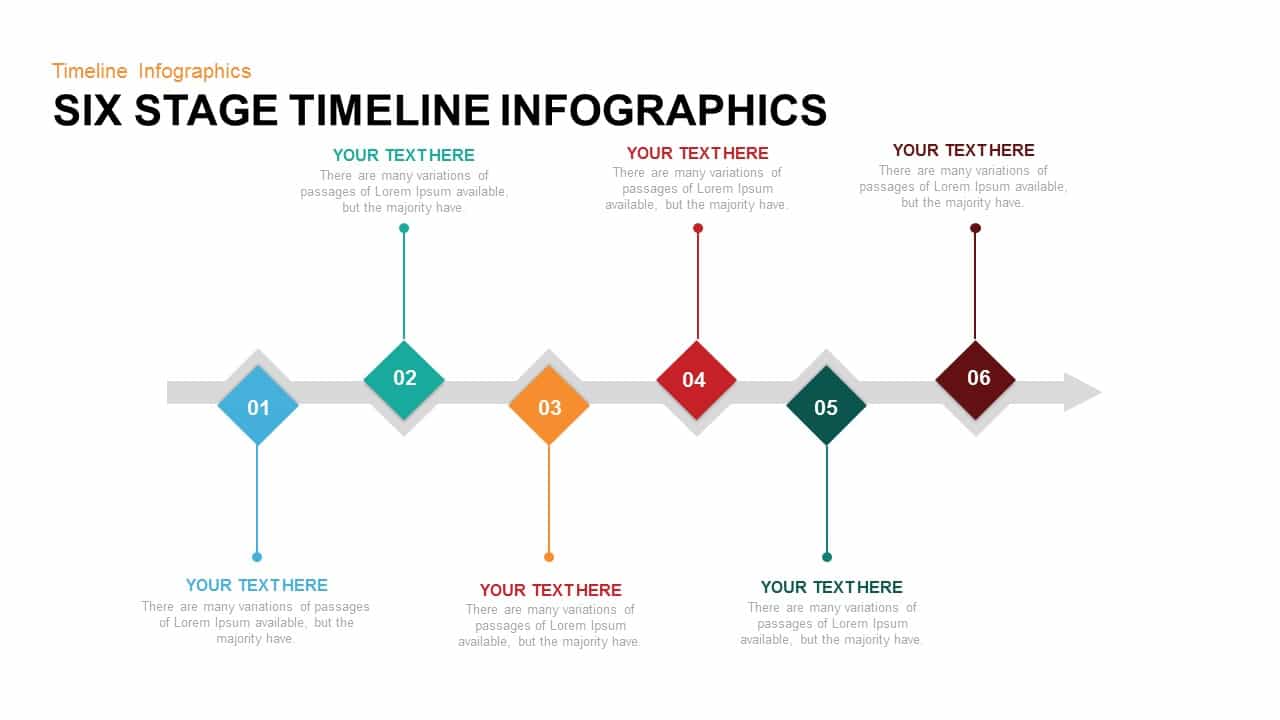
6 Stage Timeline Infographic PowerPoint Template and Keynote Slide
Timeline PowerPoint Template
Premium
-
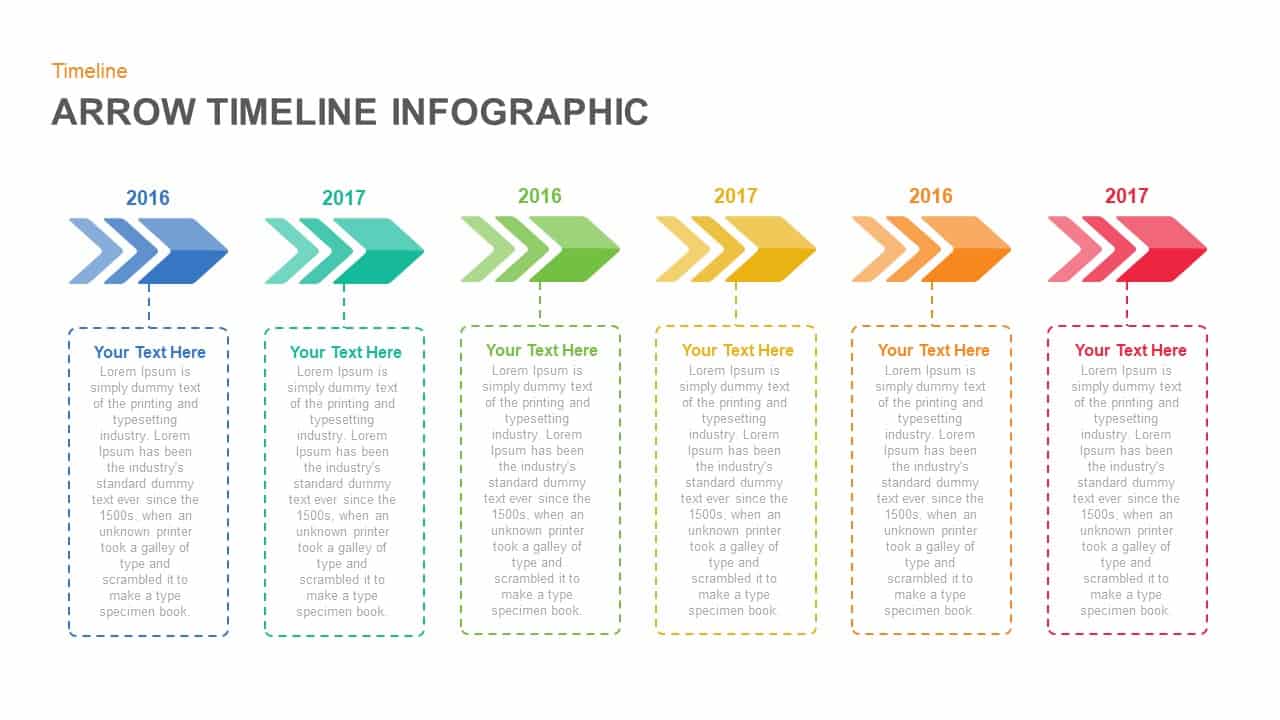
Animated Infographic Arrow Timeline PowerPoint Template
Timeline PowerPoint Template
Premium
-

8 Staged Zigzag Arrow Diagram PowerPoint Template and Keynote
Arrow Diagrams
Premium
-
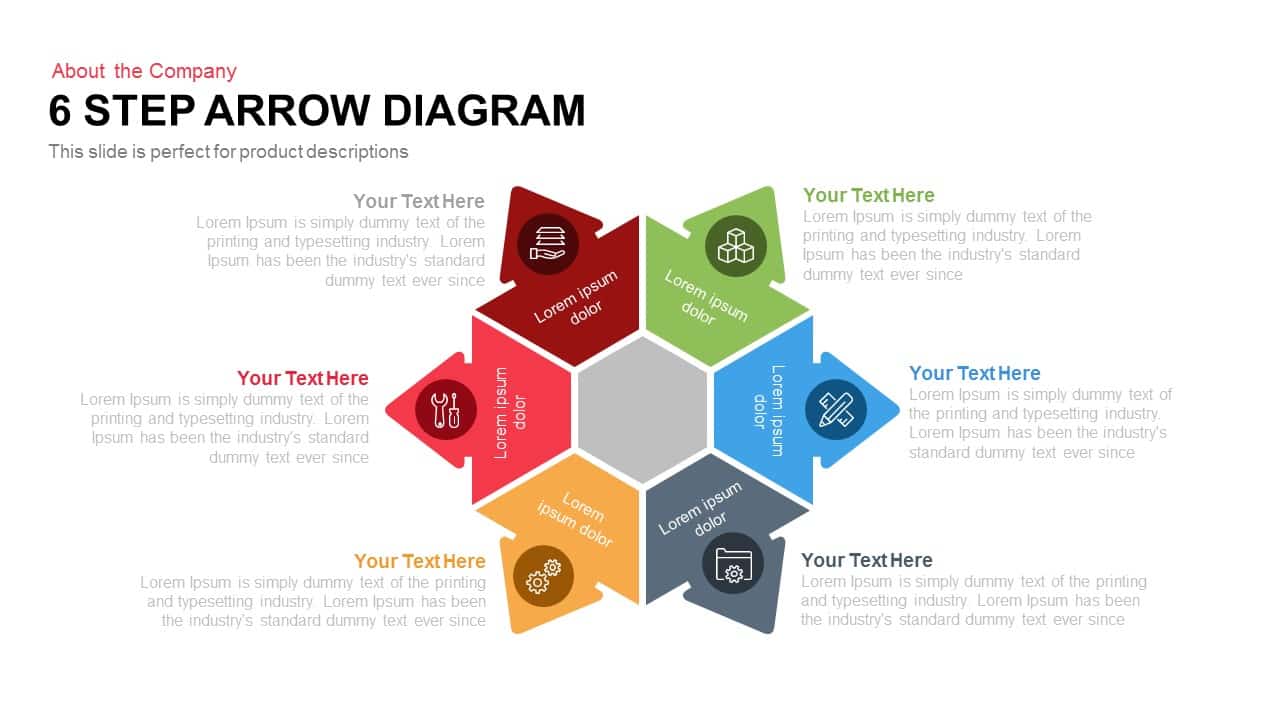
6 Step Arrow Diagram Powerpoint Template and Keynote Slide
Arrow Diagrams
Premium
-
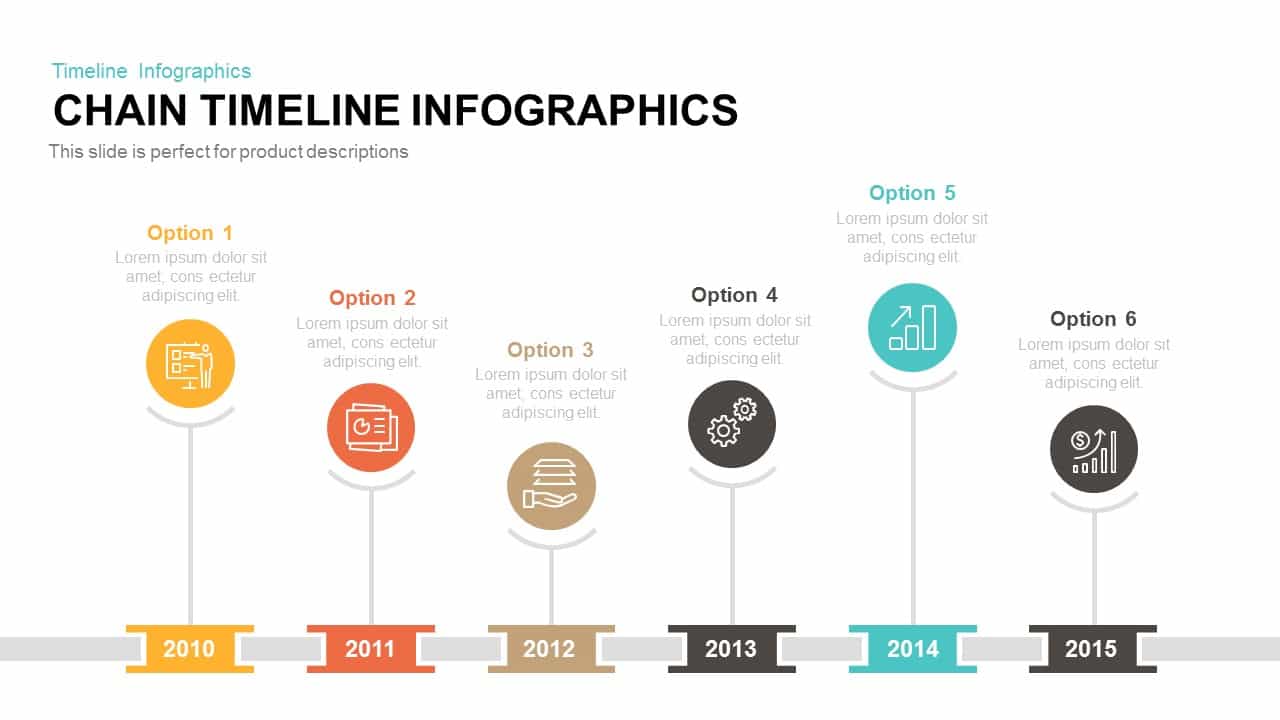
Chain Timeline Infographics PowerPoint Template and Keynote Slide
Diagrams
Premium
-
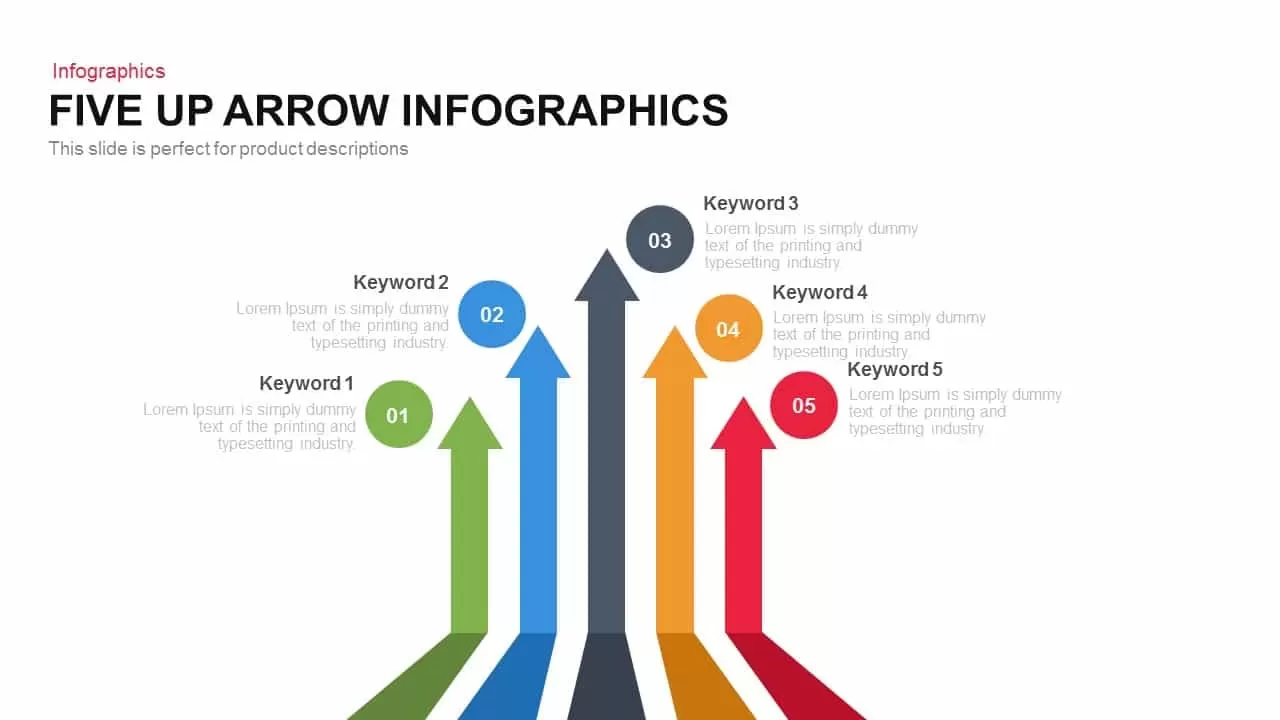
Five Up Infographic Arrow PowerPoint Template and Keynote Slide
Arrow Diagrams
Premium
-
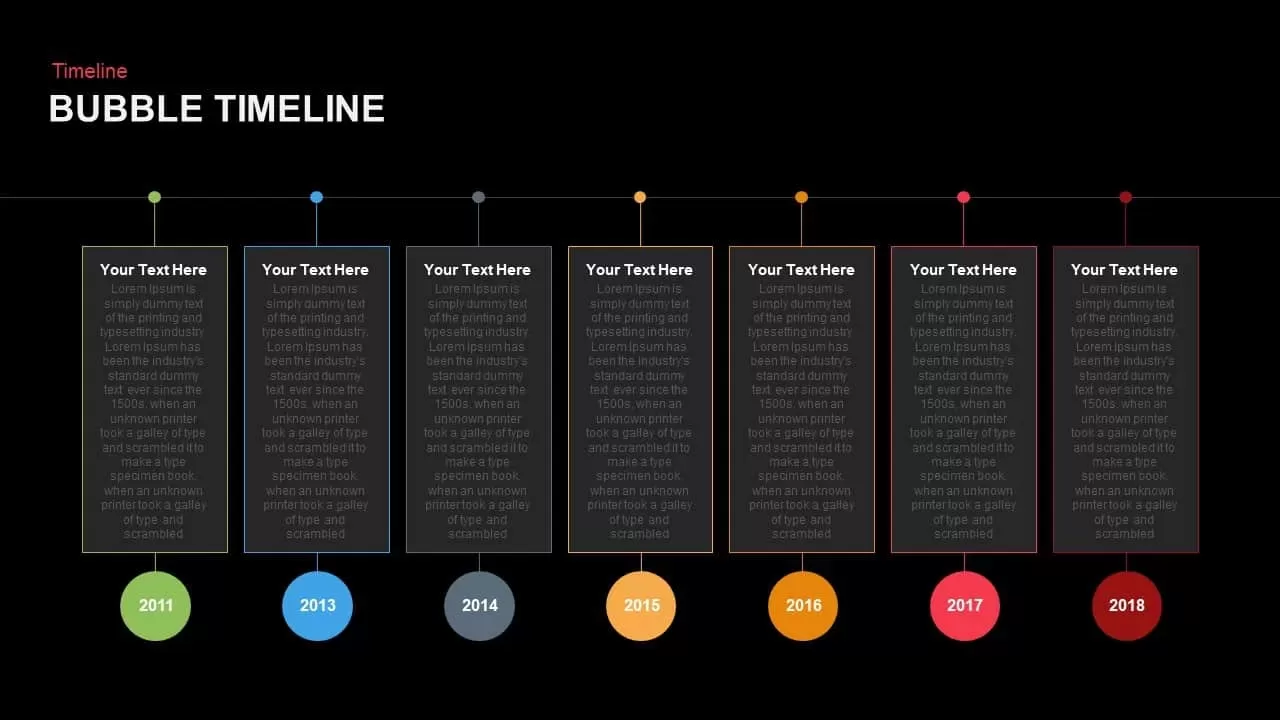
Bubble Timeline PowerPoint Template and Keynote Slide
Timeline PowerPoint Template
Premium
-
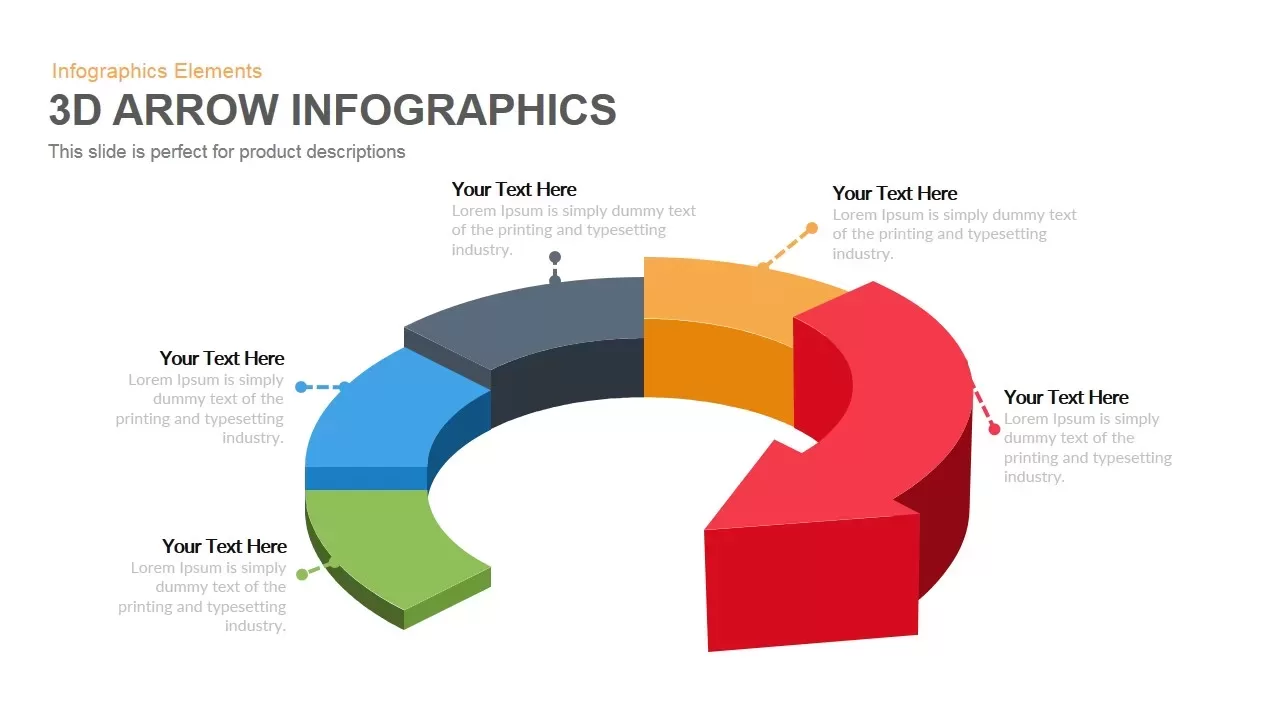
3D Arrow Infographics PowerPoint Template and Keynote Slide
Arrow Diagrams
Premium
-
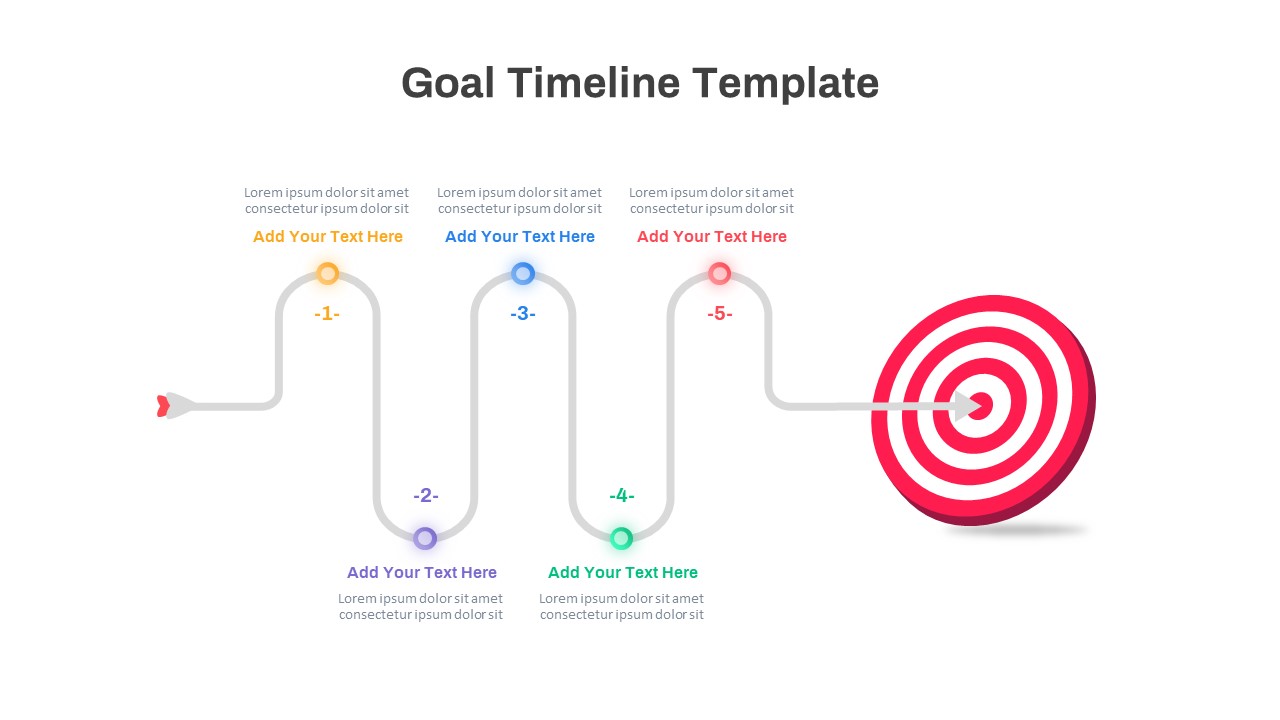
Goal Timeline PowerPoint Template
Timeline PowerPoint Template
Premium
-
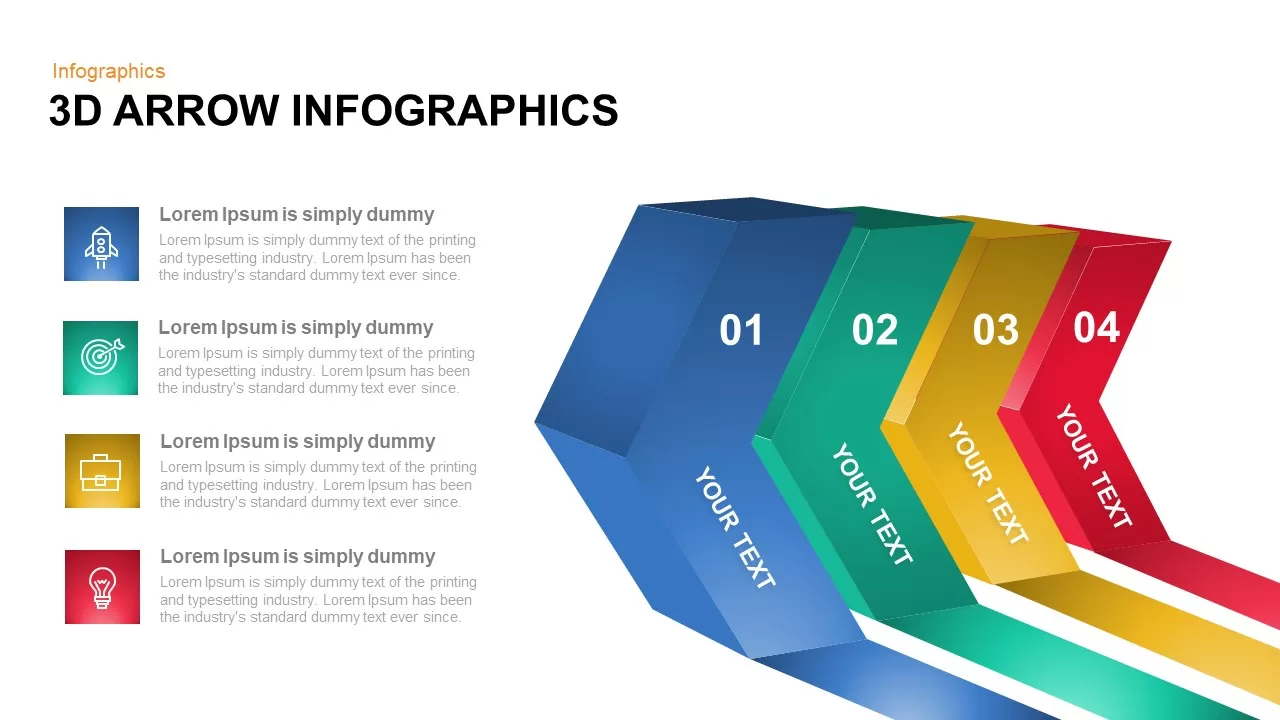
3D Infographic Arrow PowerPoint Template and Keynote Slide
3D Shapes
Premium
-
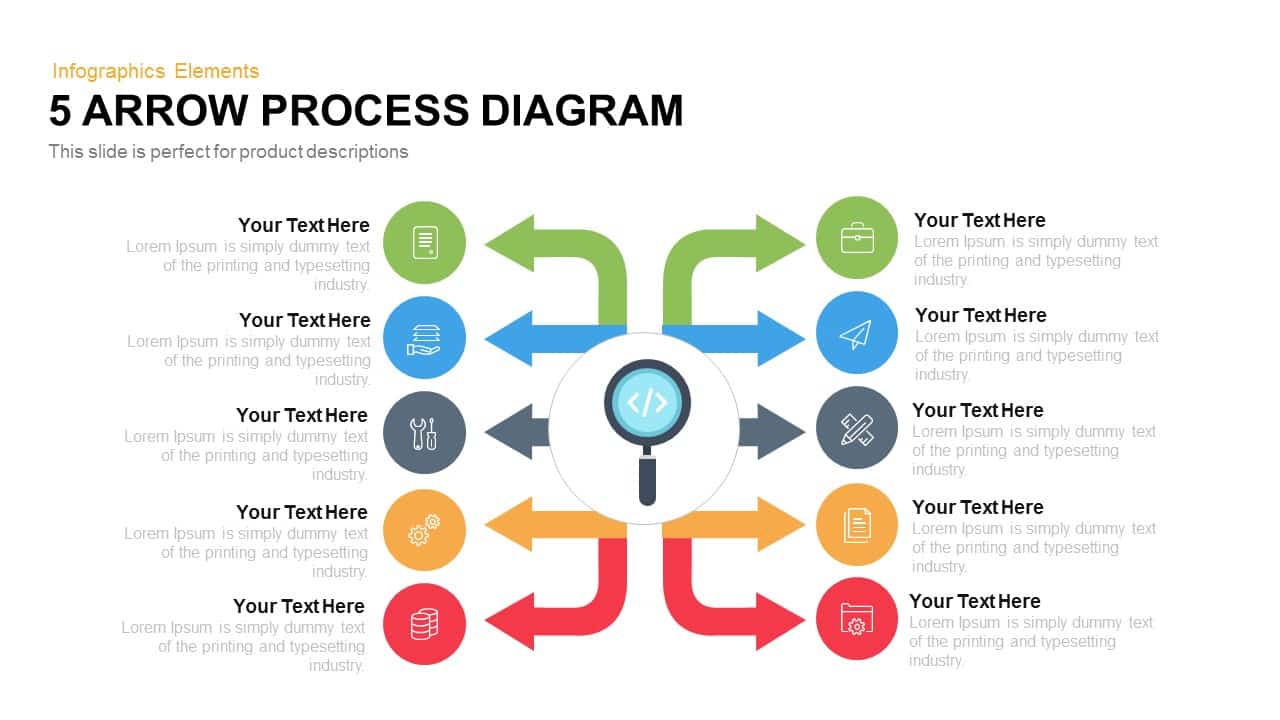
Arrow Process Diagram Template for PowerPoint and Keynote
Arrow Diagrams
Premium
-

5 Stages Circular Arrow Diagram Template for PowerPoint & Keynote
Circular Diagrams
Premium
-
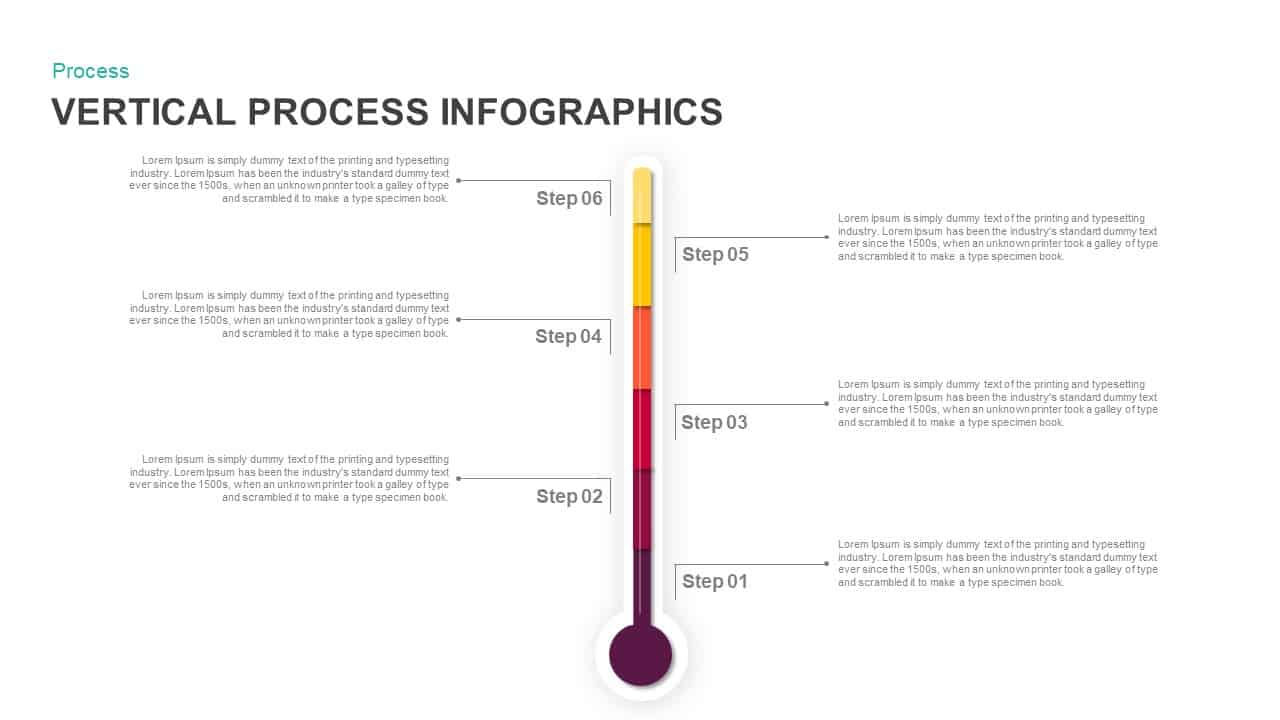
Vertical Process Infographics PowerPoint Templates and Keynote Slides
Process Flow Diagrams
Premium
-
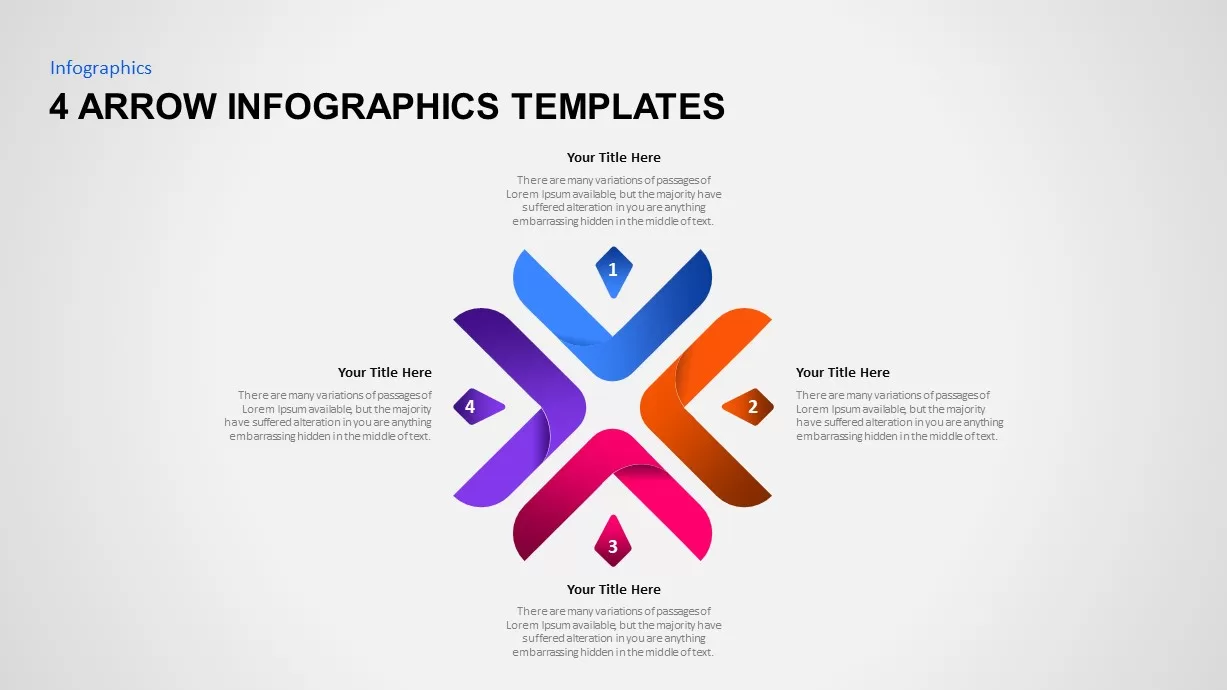
4 Arrow Infographic Template
Arrow Diagrams
Premium
-
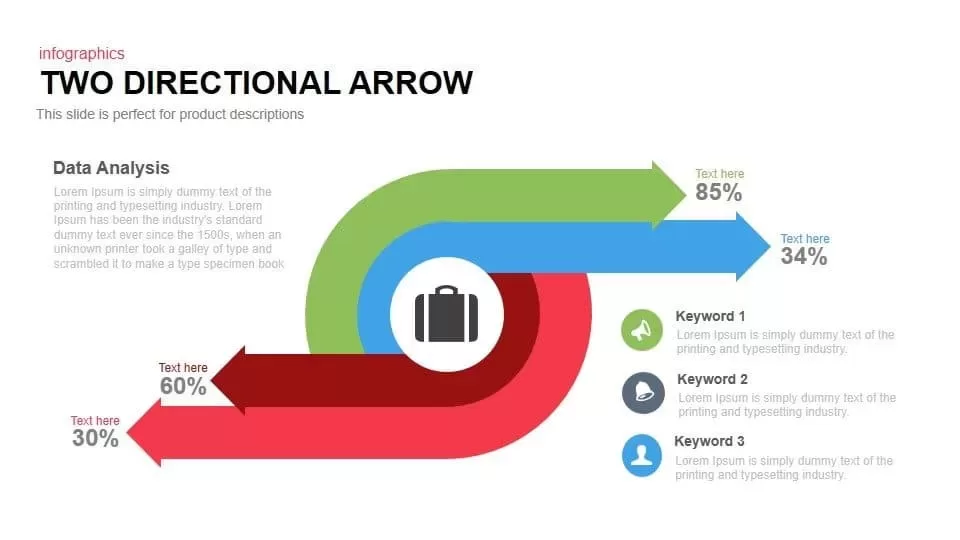
Two Directional Arrow PowerPoint Template and Keynote Slide
Arrow Diagrams
Premium
-

5 Staged Process Diagram PowerPoint Template and Keynote Slide
Diagrams
Premium
-
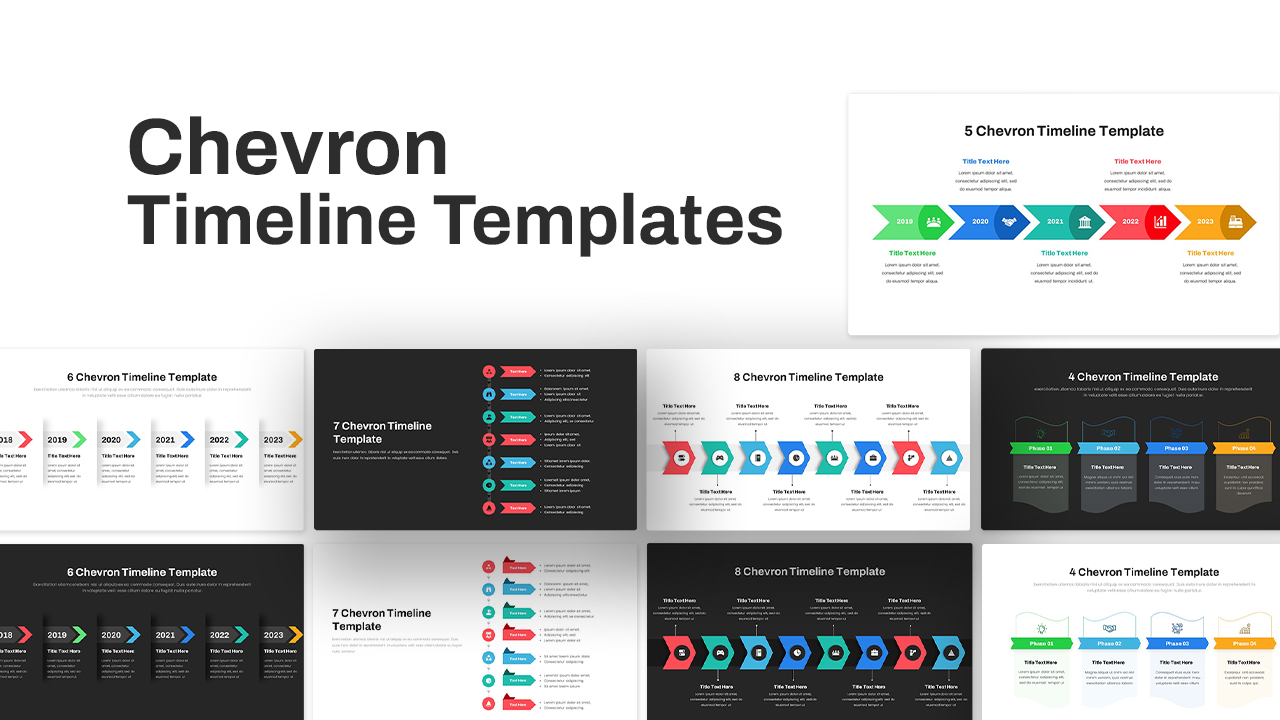
Chevron Timeline PowerPoint Template
Timeline PowerPoint Template
Premium
-
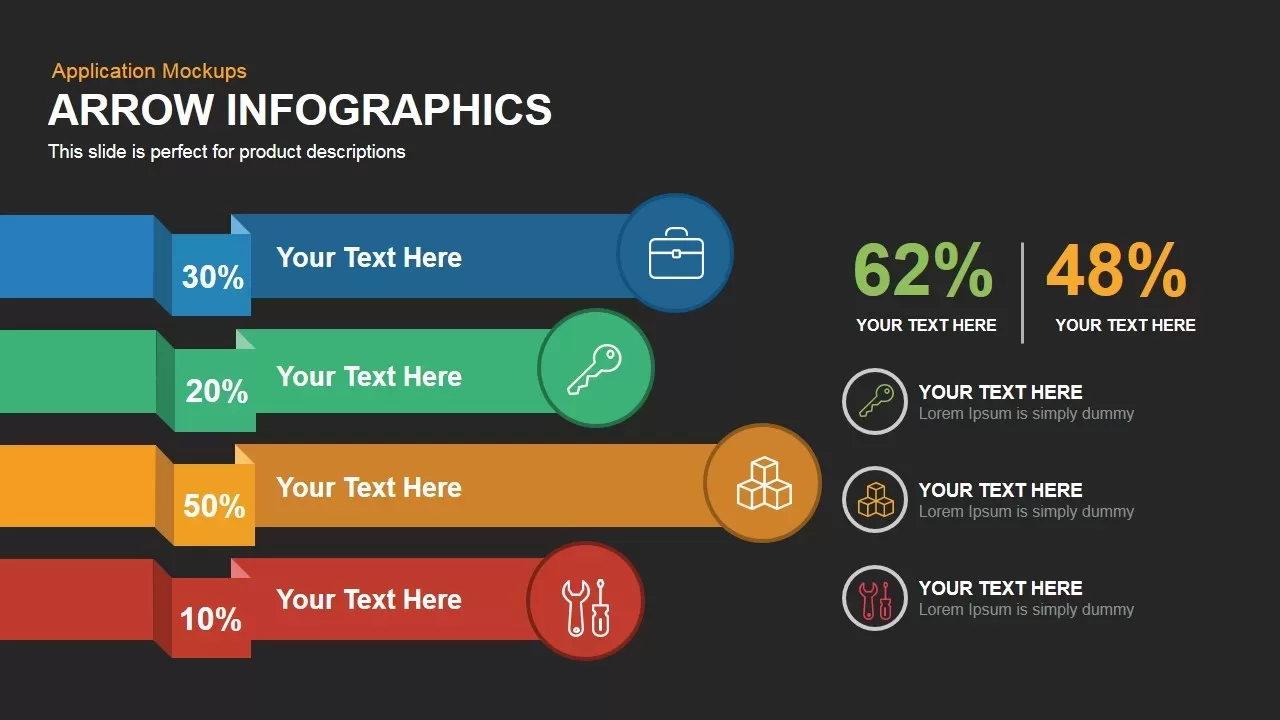
Arrow Infographic Template for Powerpoint and Keynote
Arrow Diagrams
Premium
-
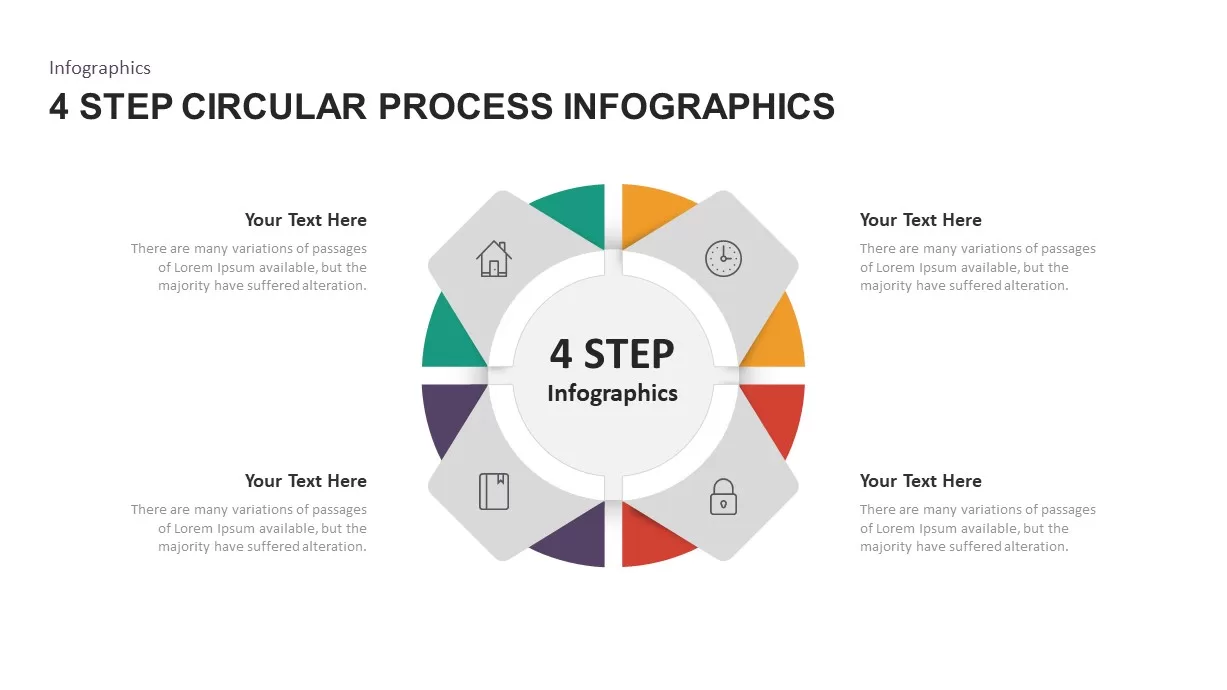
4 – 6 Step Circular Process Infographic Template
Circular Diagrams
Premium
-
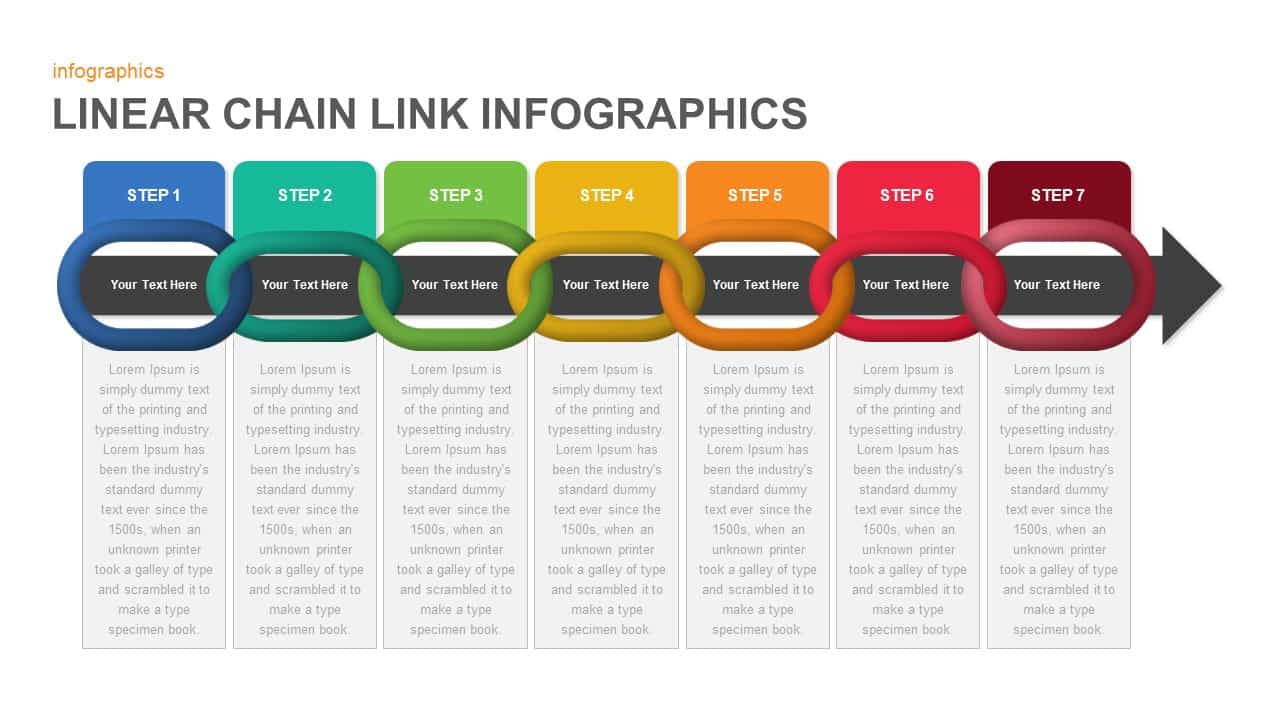
Linear Infographics Chain Link PowerPoint Template & Keynote Slide
Diagrams
Premium
-
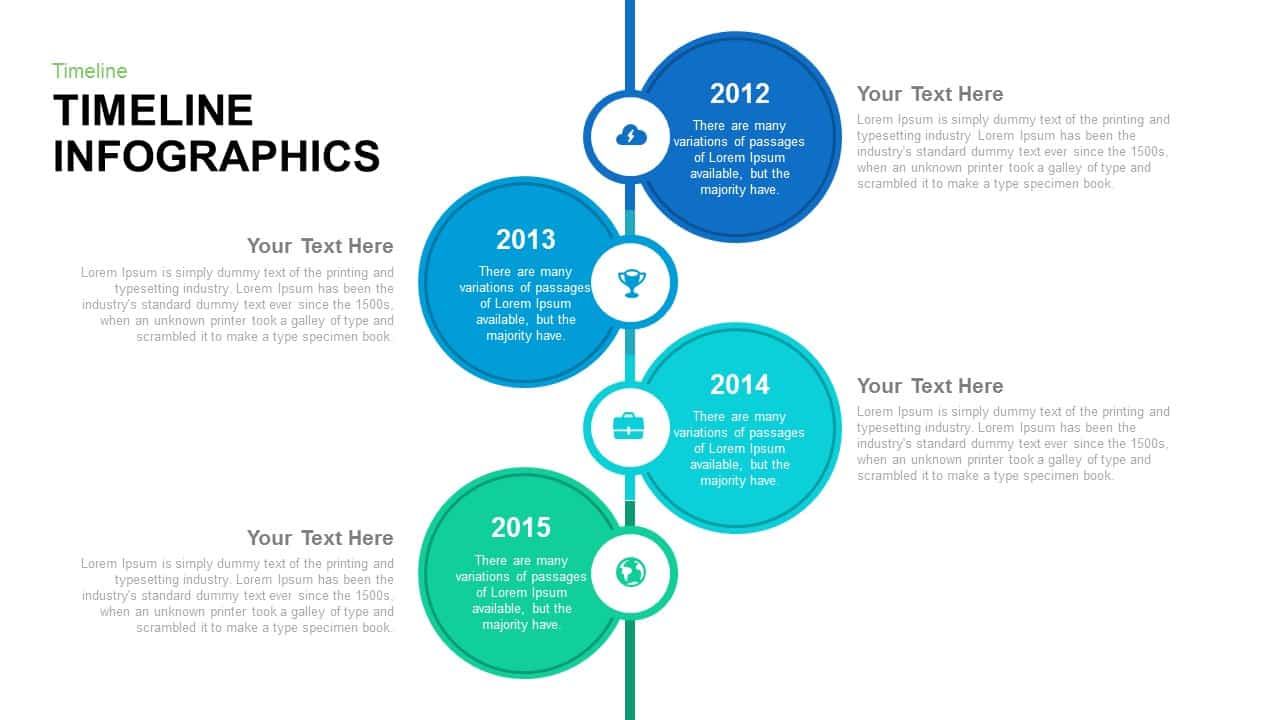
Timeline Infographics PowerPoint Template and Keynote Slide
Timeline PowerPoint Template
Premium
-

Process Chart PowerPoint Template & Keynote
Process Flow Diagrams
Premium
-
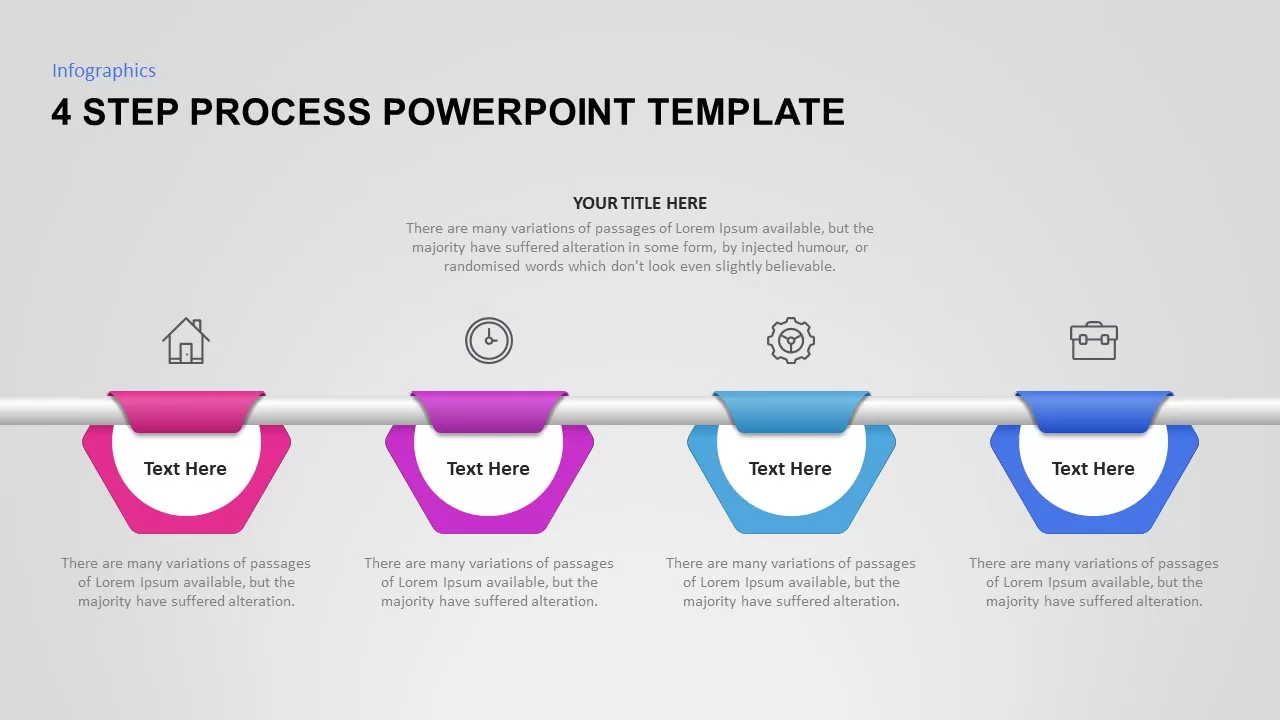
4 Step Process PowerPoint Template
Process Flow Diagrams
Premium
-

Infographic Arrow PowerPoint Template and Keynote Slide
Arrow Diagrams
Premium
-
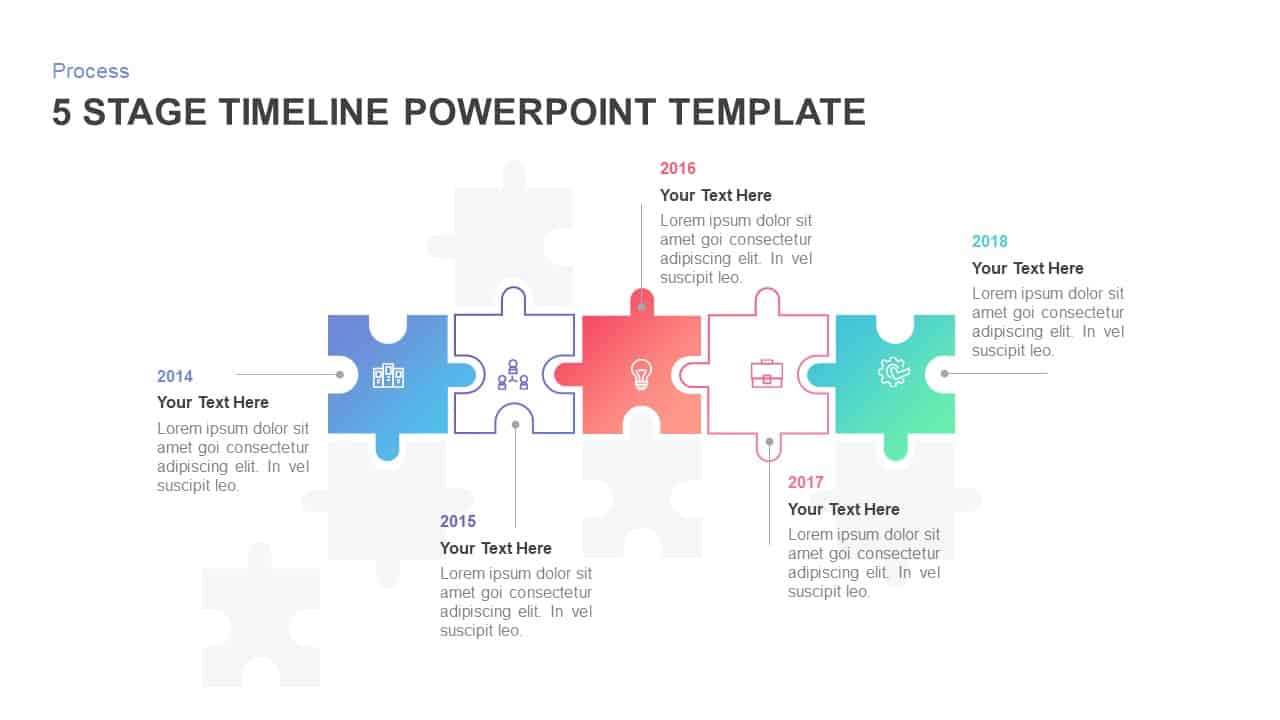
Animated 5 Stage Timeline Template for PowerPoint
Puzzle
Premium
-
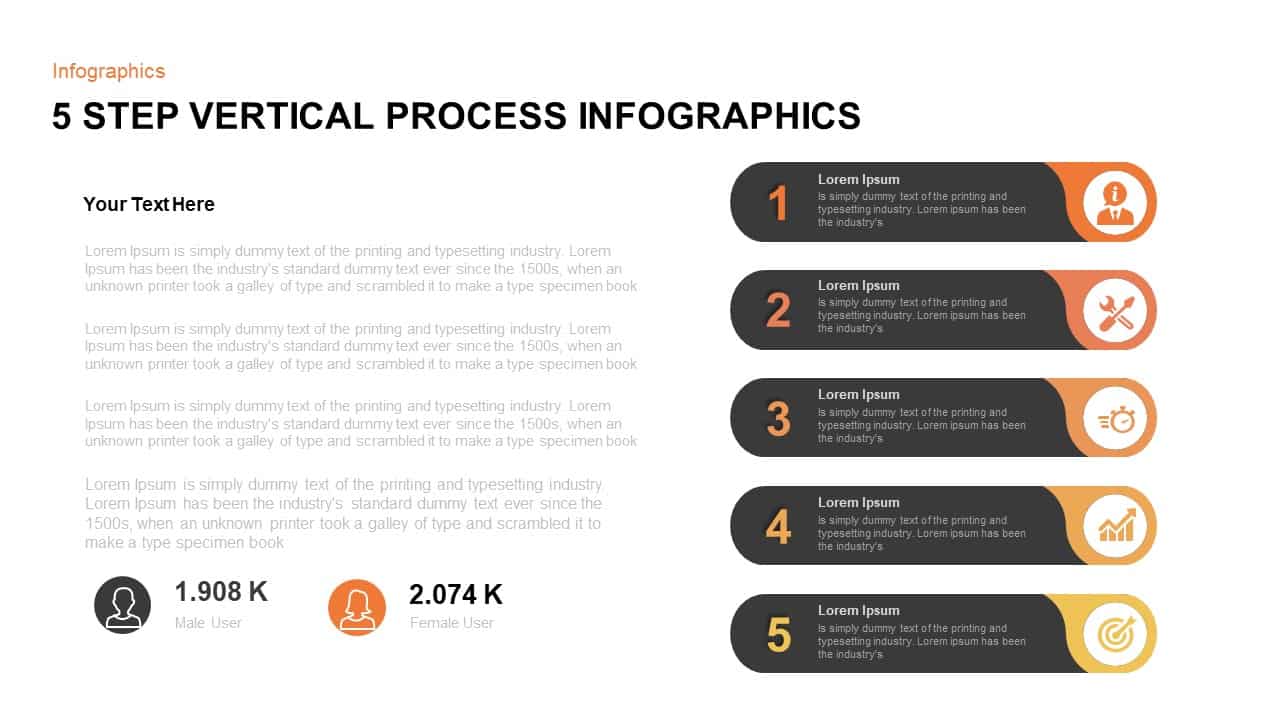
5 Step Infographic Vertical Process Template for PowerPoint
Business Models
Premium
-
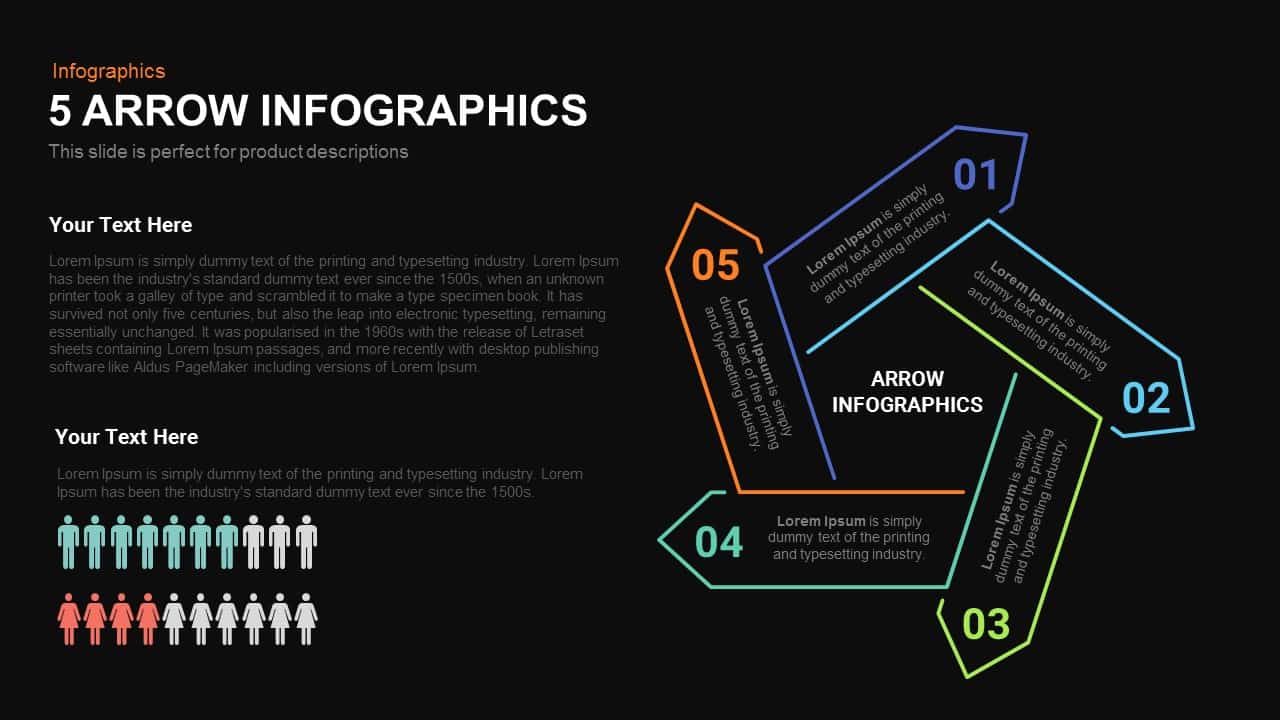
5 Infographics Arrow PowerPoint Template and Keynote Slide
Circular Diagrams
Premium
-
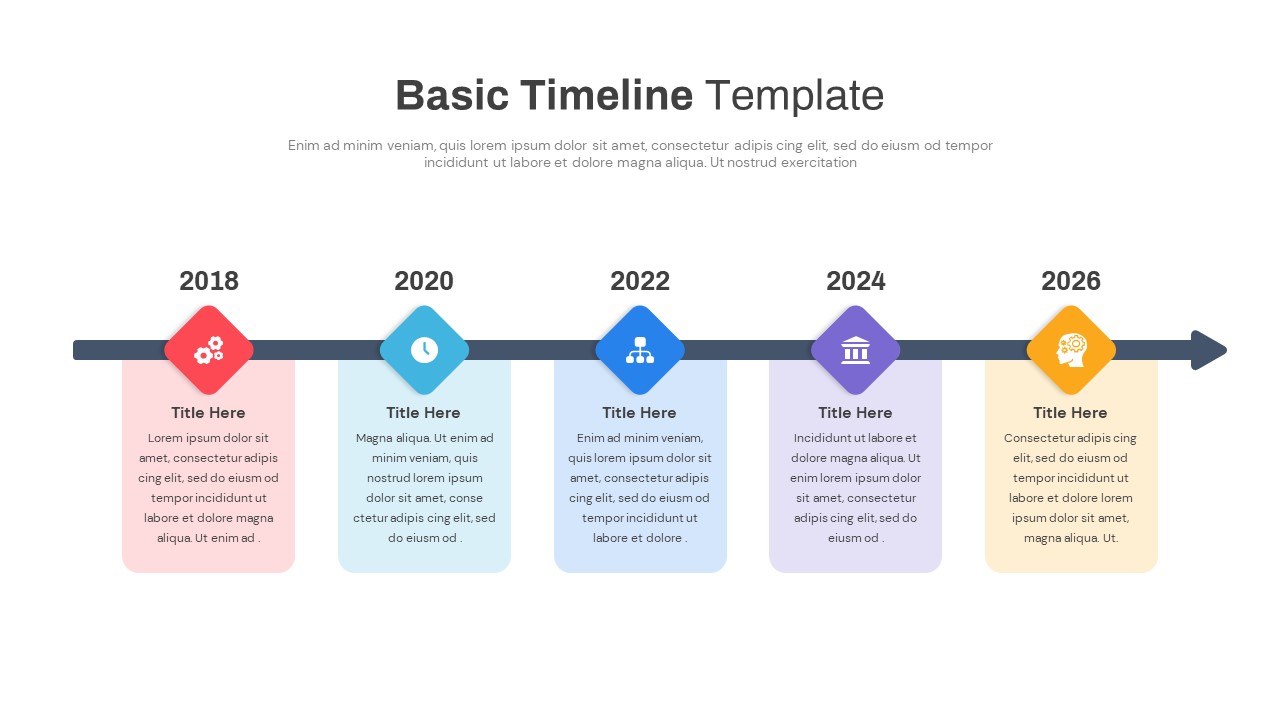
Basic Timeline Template PowerPoint
PowerPoint Templates
Premium
-
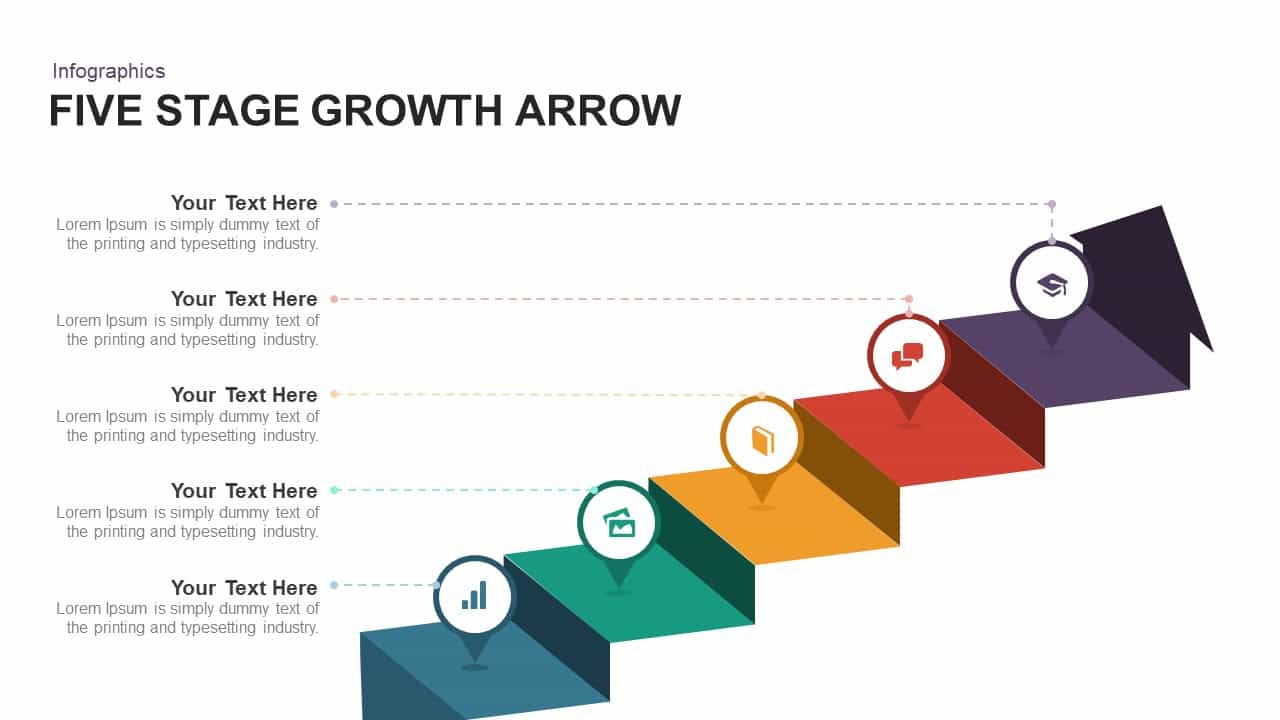
5 Stage Growth Arrow PowerPoint Template and Keynote Slide
Stage Diagrams
Premium
-

Linear Process Flow PowerPoint Template and Keynote slide
Arrow Diagrams
Premium
-
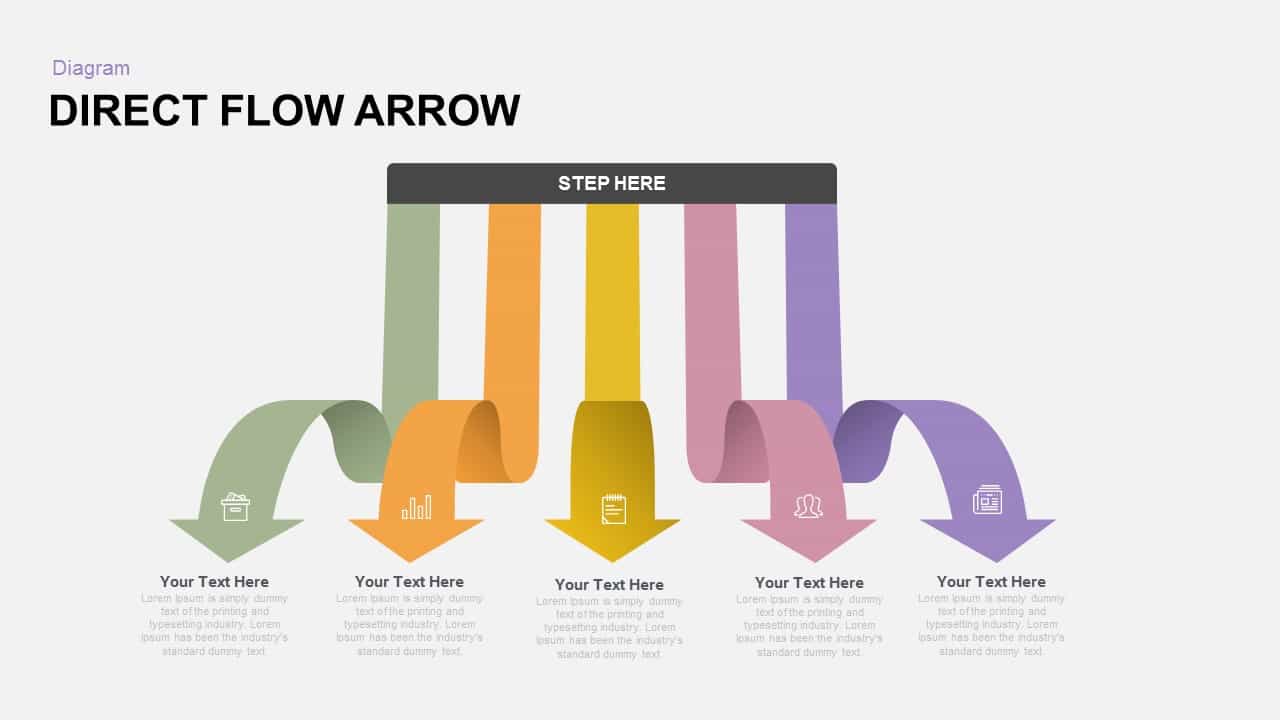
Direct Flow Arrow PowerPoint Template and Keynote Slide
Arrow Diagrams
Premium
-
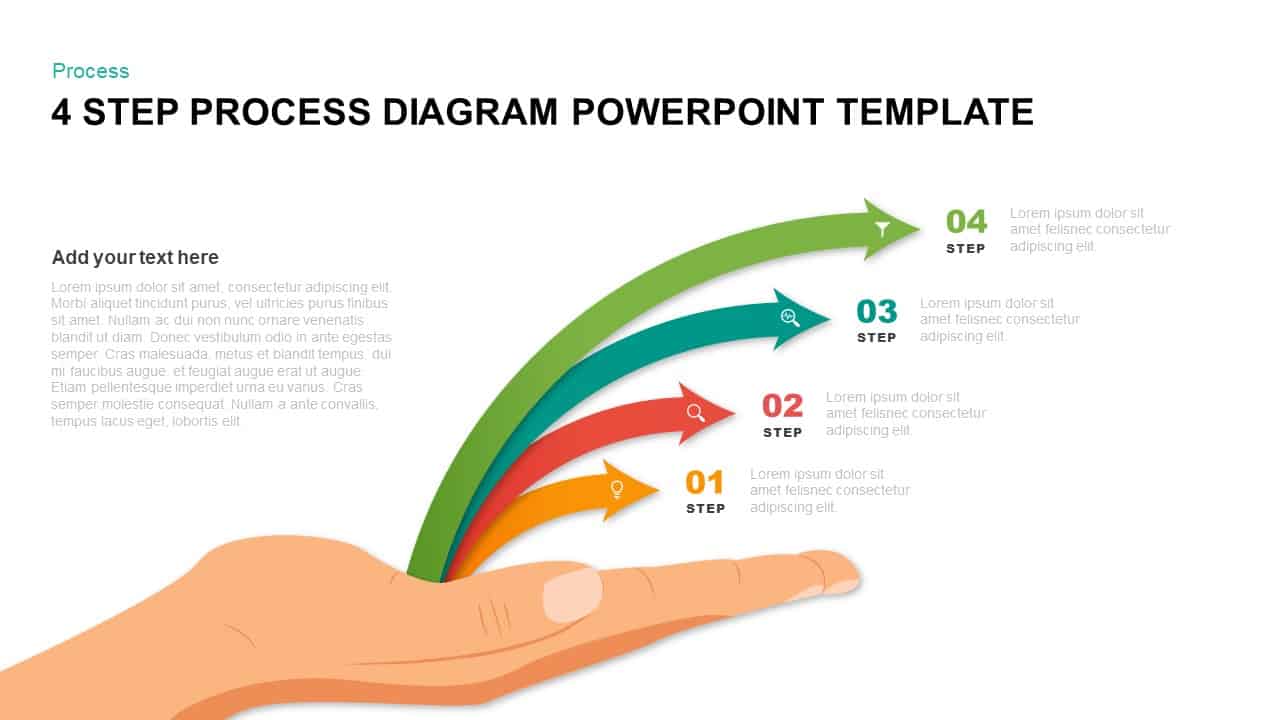
4 Step Process Diagram Template for PowerPoint & Keynote
Process Flow Diagrams
Premium
-
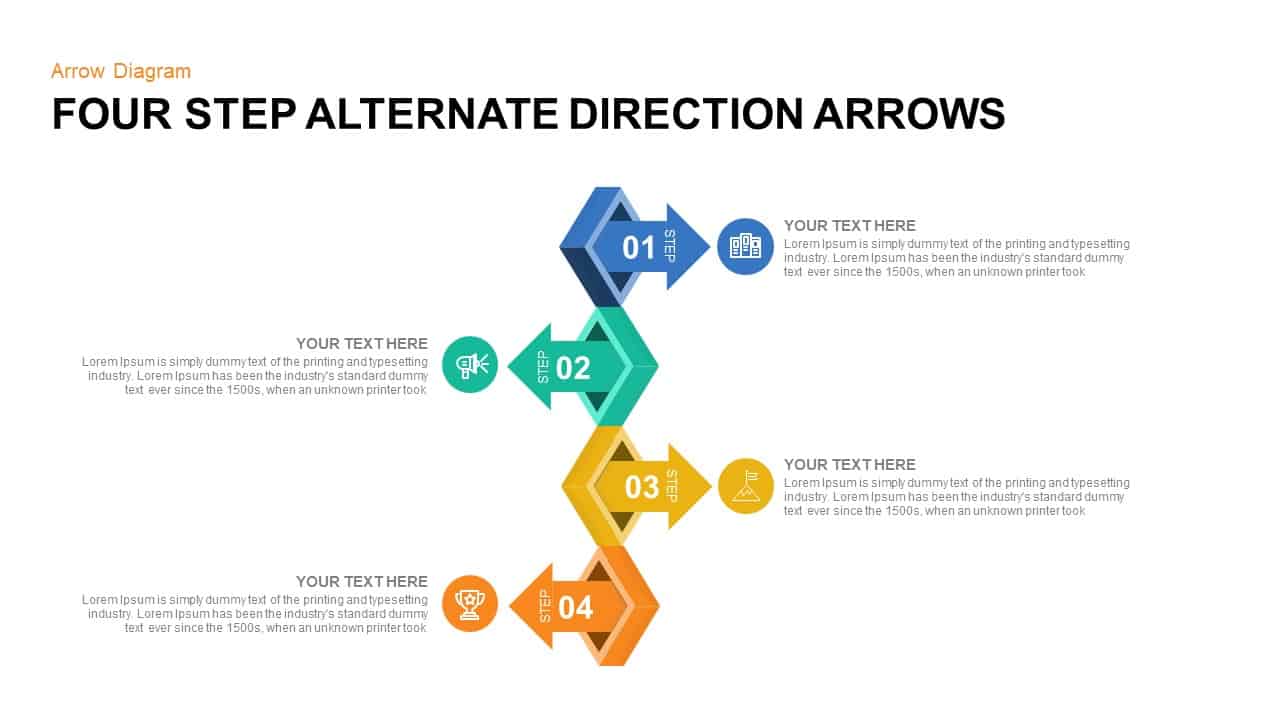
4 Points Alternate Direction Arrows PowerPoint Template & Keynote
Arrow Diagrams
Premium
-
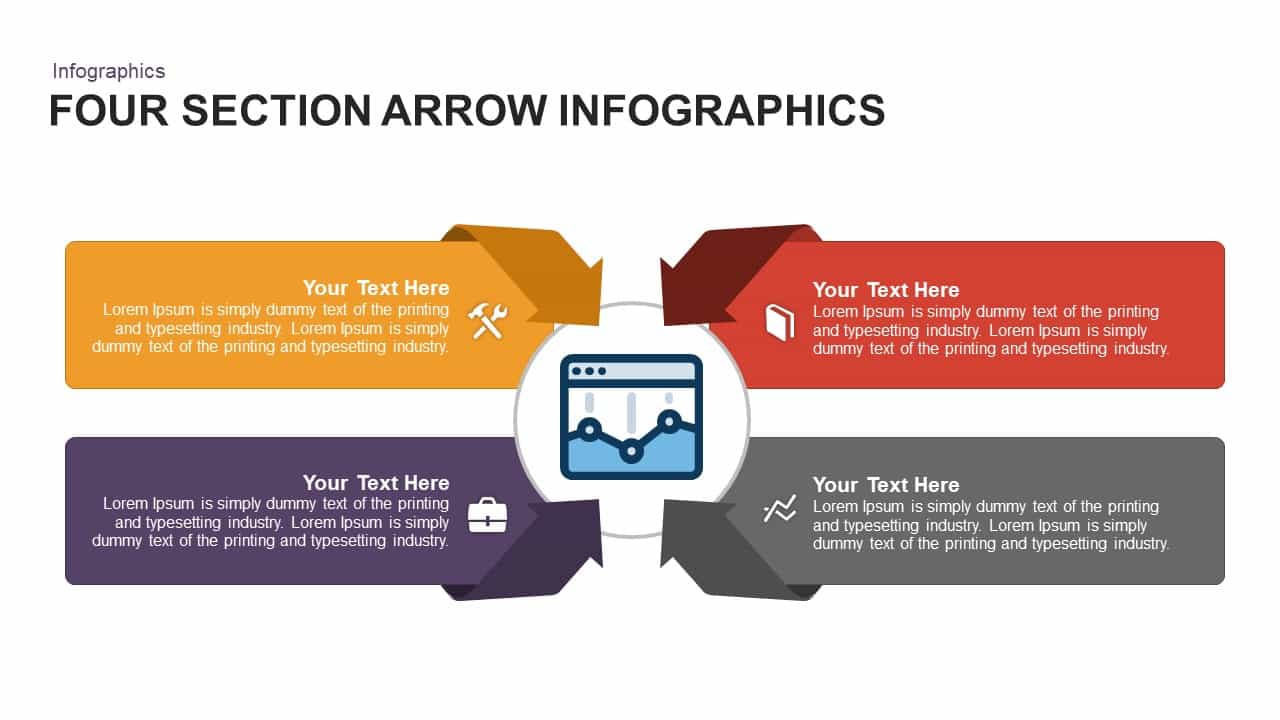
4 Section Infographic Arrow PowerPoint Template and Keynote Slide
Infographic
Premium
-
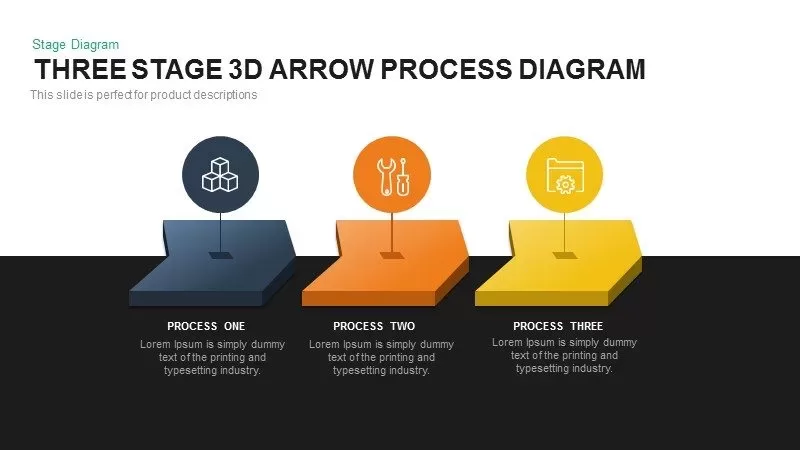
3-Stage 3D Arrow Template for PowerPoint and Keynote
3D Shapes
Premium
-

Process Arrows PowerPoint Templates and Keynote template
Arrow Diagrams
Premium
-
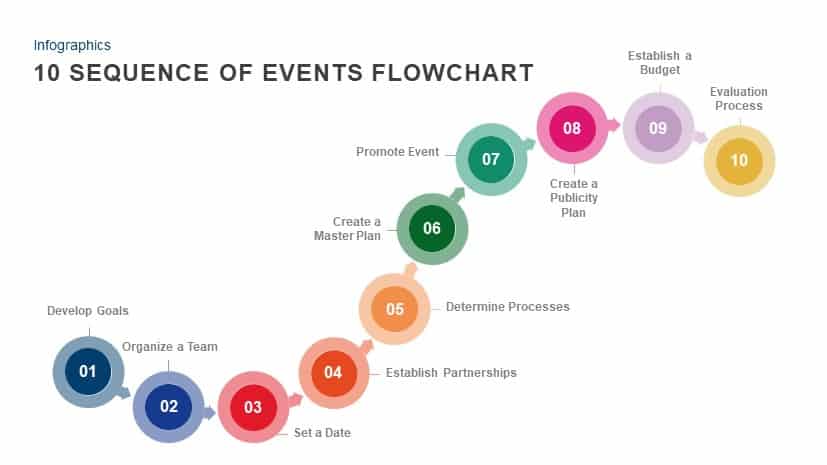
10 Sequence of Events Flow chart Template for PowerPoint and Keynote
Process Flow Diagrams
Premium
-

6 Step Flat Connection Diagram for PowerPoint and Keynote
Arrow Diagrams
Premium
-
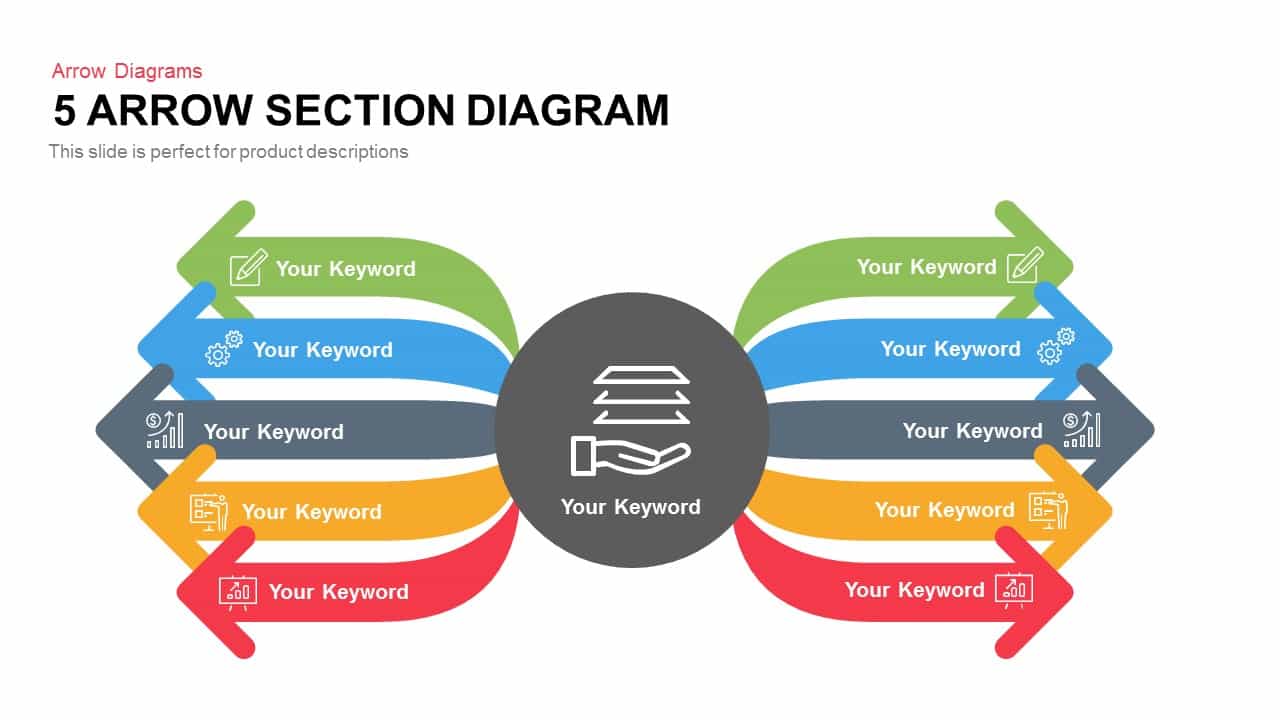
5 Section Arrow Diagram Template for PowerPoint and Keynote
Arrow Diagrams
Premium
-
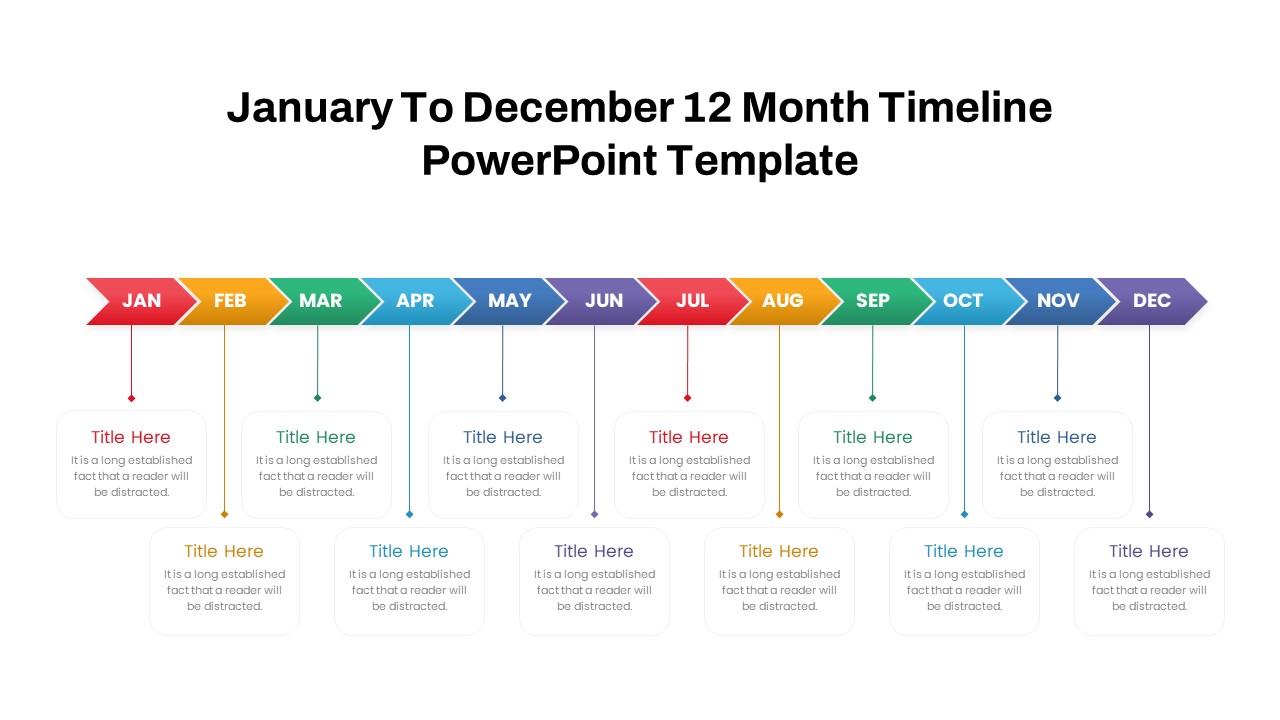
January to December 12 Month Timeline PowerPoint Template
Timeline PowerPoint Template
Premium
-
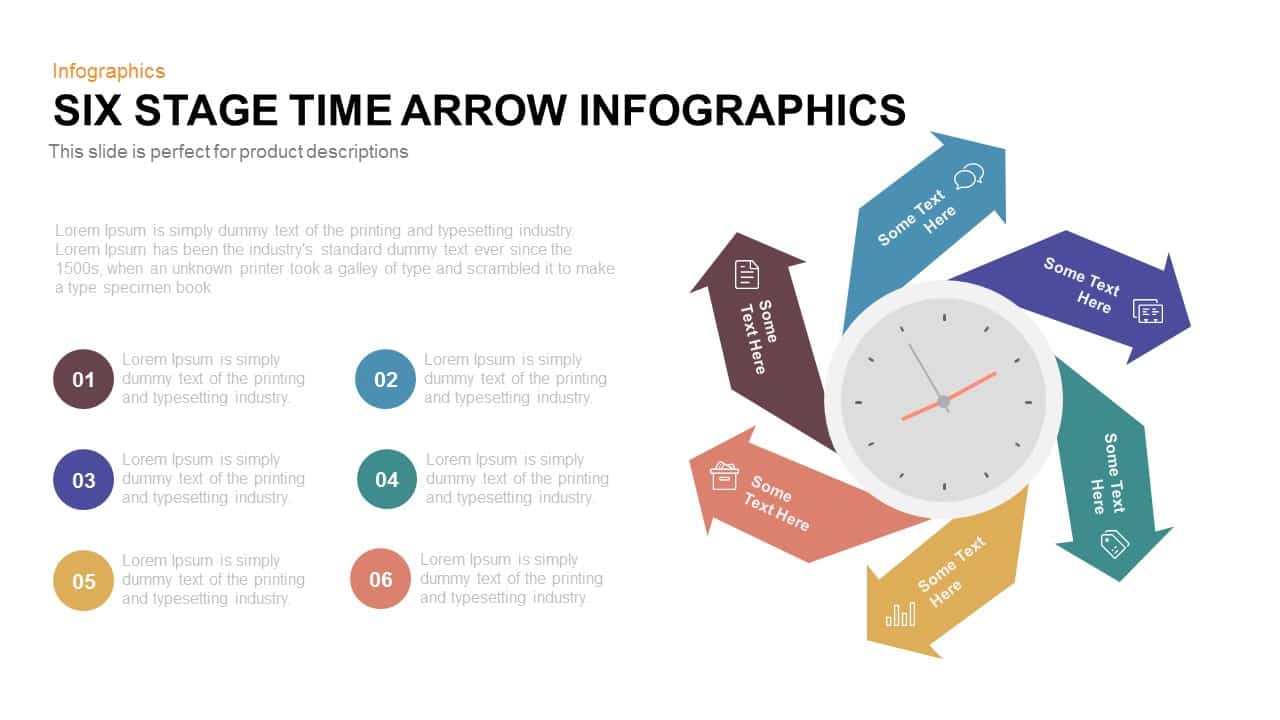
6 Stage Infographic Time Arrow PowerPoint Template and Keynote Slide
Arrow Diagrams
Premium
-

Colorful Snake Process PowerPoint Template
Process Flow Diagrams
Premium
-
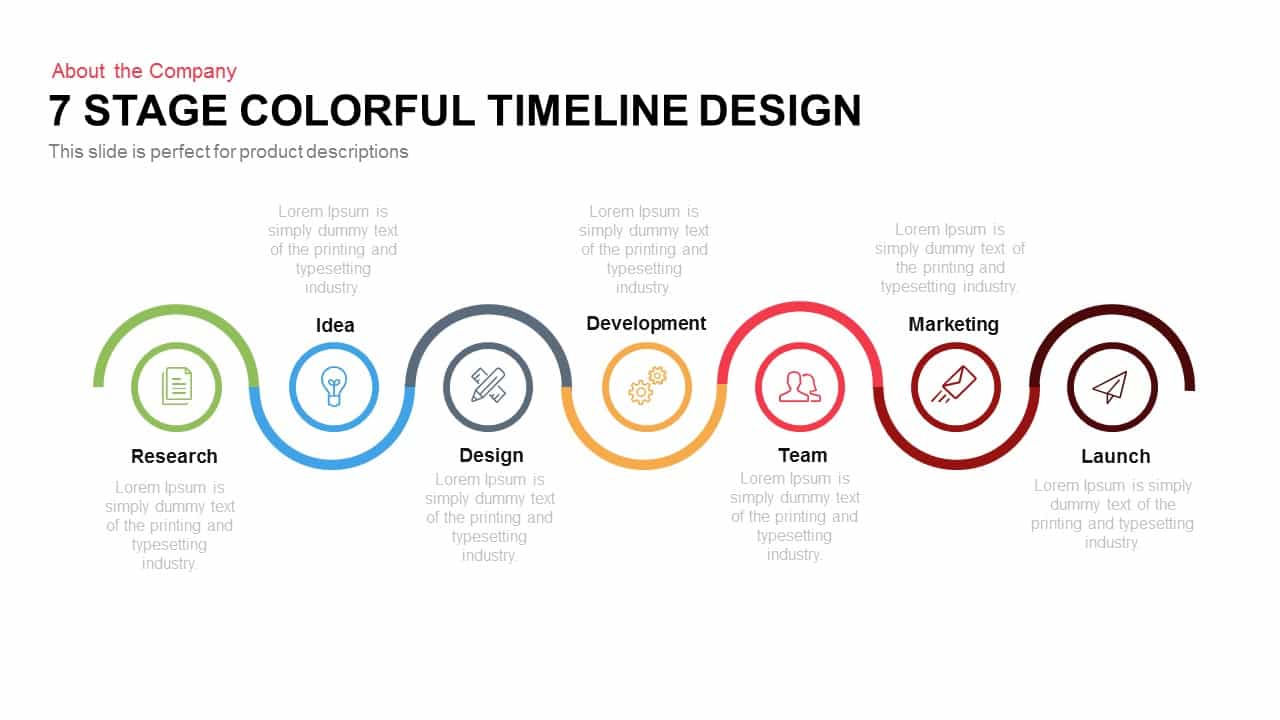
7 Stage Colourful Timeline Design Template for PowerPoint and Keynote
Stage Diagrams
Premium
-
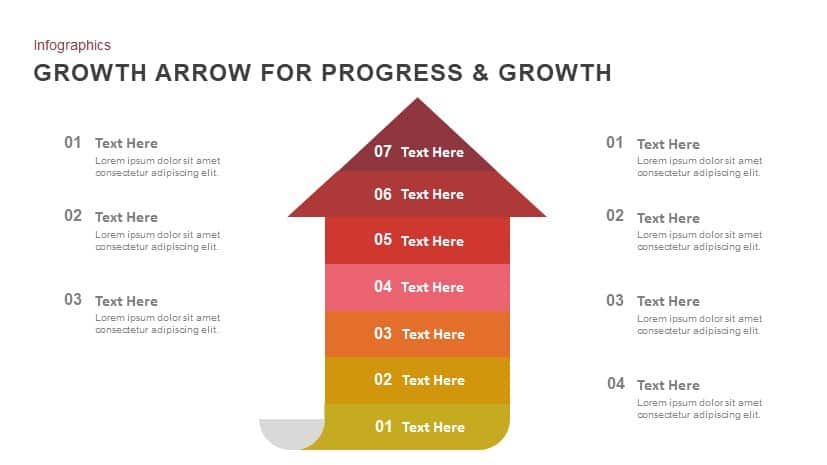
Progress & Growth Arrow PowerPoint Template and Keynote
Arrow Diagrams
Premium
-
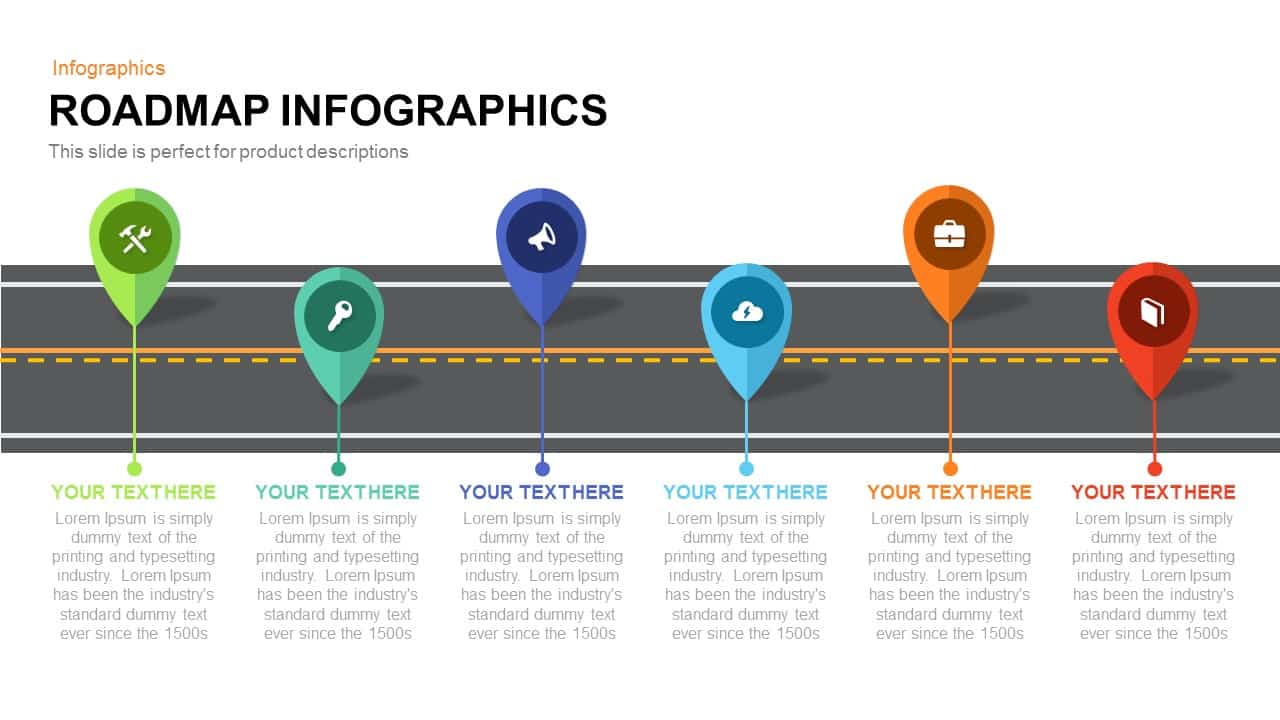
Roadmap Infographics PowerPoint Template and Keynote Slide
Diagrams
Premium
-

5 Step Circular Puzzle Diagram Template for PowerPoint
Puzzle
Premium
-

Go To Market PowerPoint Template
PowerPoint Templates
Premium
-
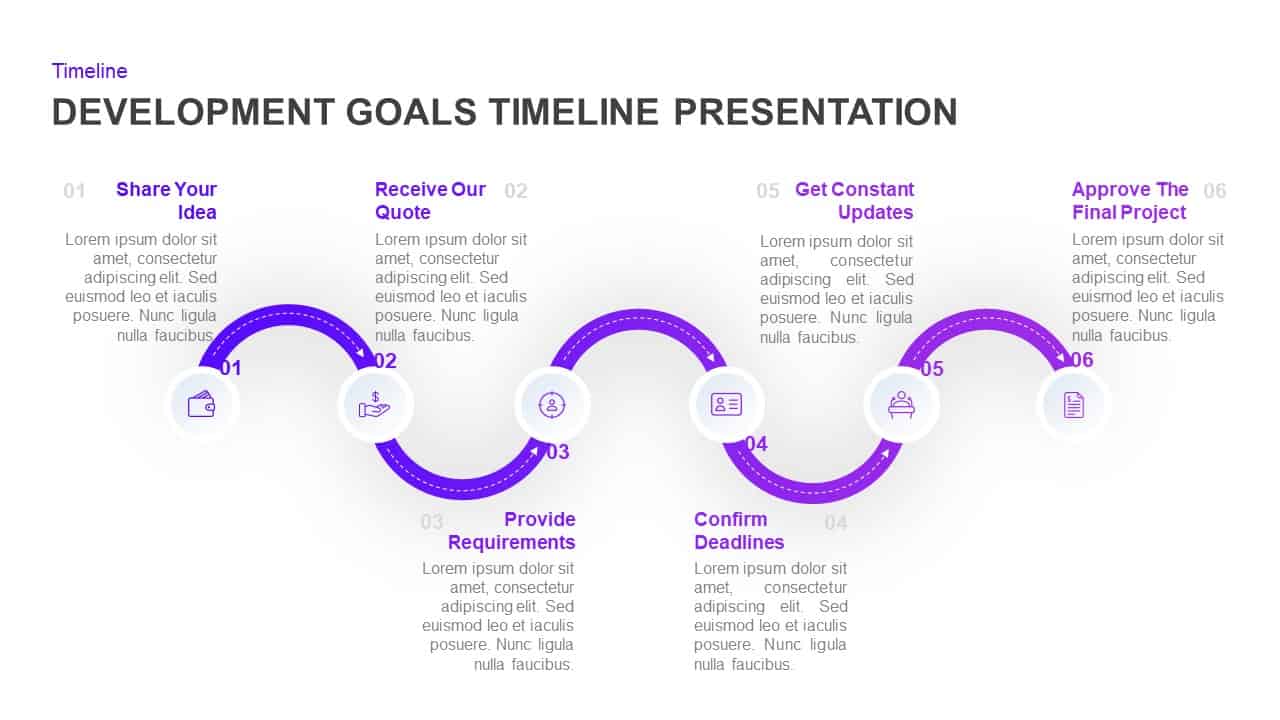
Development Goals Timeline Presentation Diagram for PowerPoint & Keynote
Timeline PowerPoint Template
Premium
-
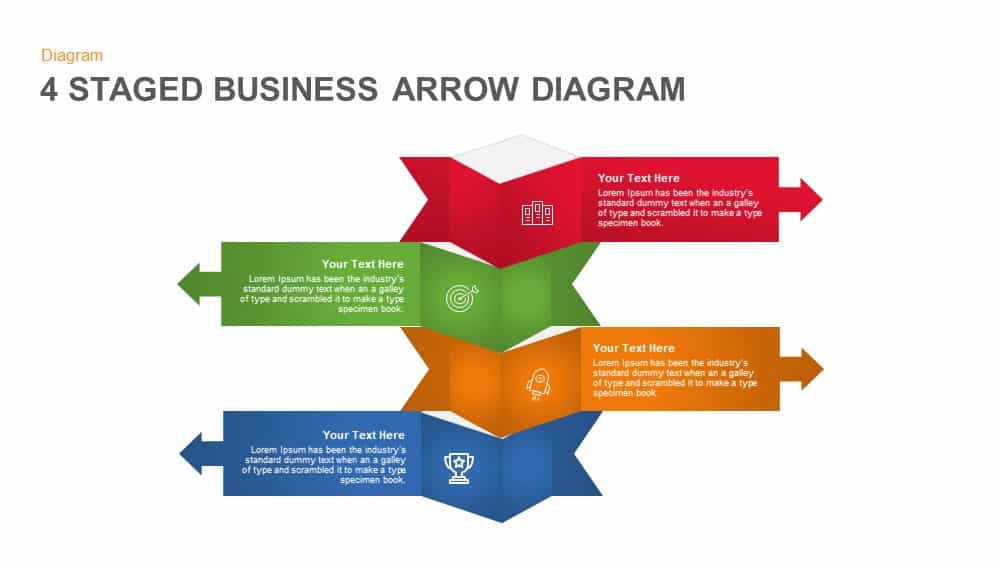
4 Staged Business Arrow Diagram Template for PowerPoint
Arrow Diagrams
Premium
-

Free Infographic Deck Presentation Template
Free PowerPoint Templates
Free
-
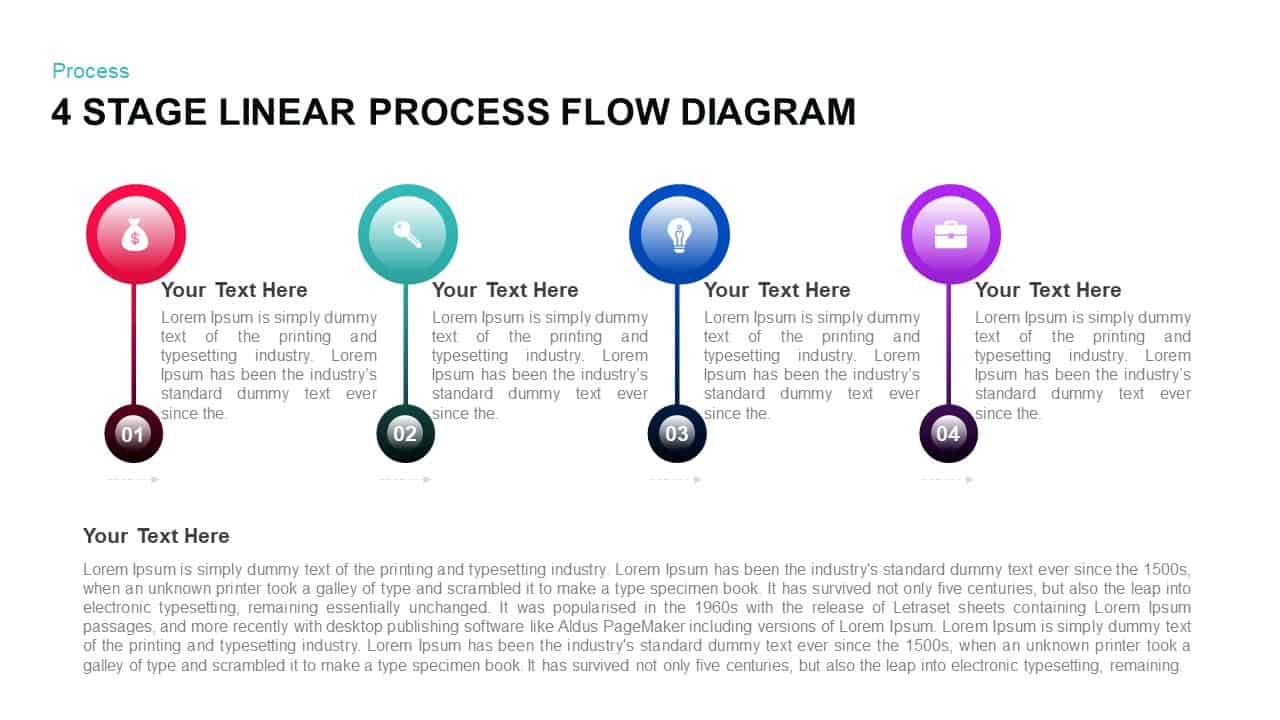
4 Stage Linear Process Flow Diagram for PowerPoint & Keynote
Business Models
Premium
-
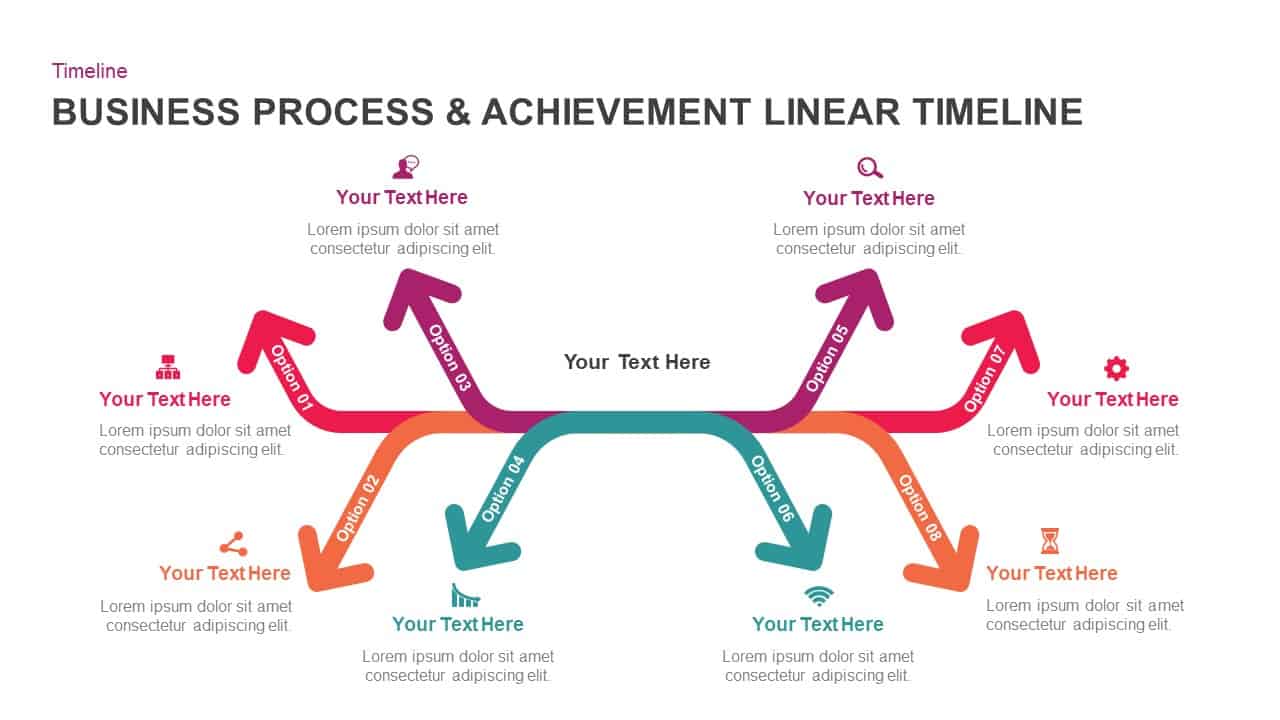
Business Process And Achievement Linear Timeline
Business Models
Premium
-
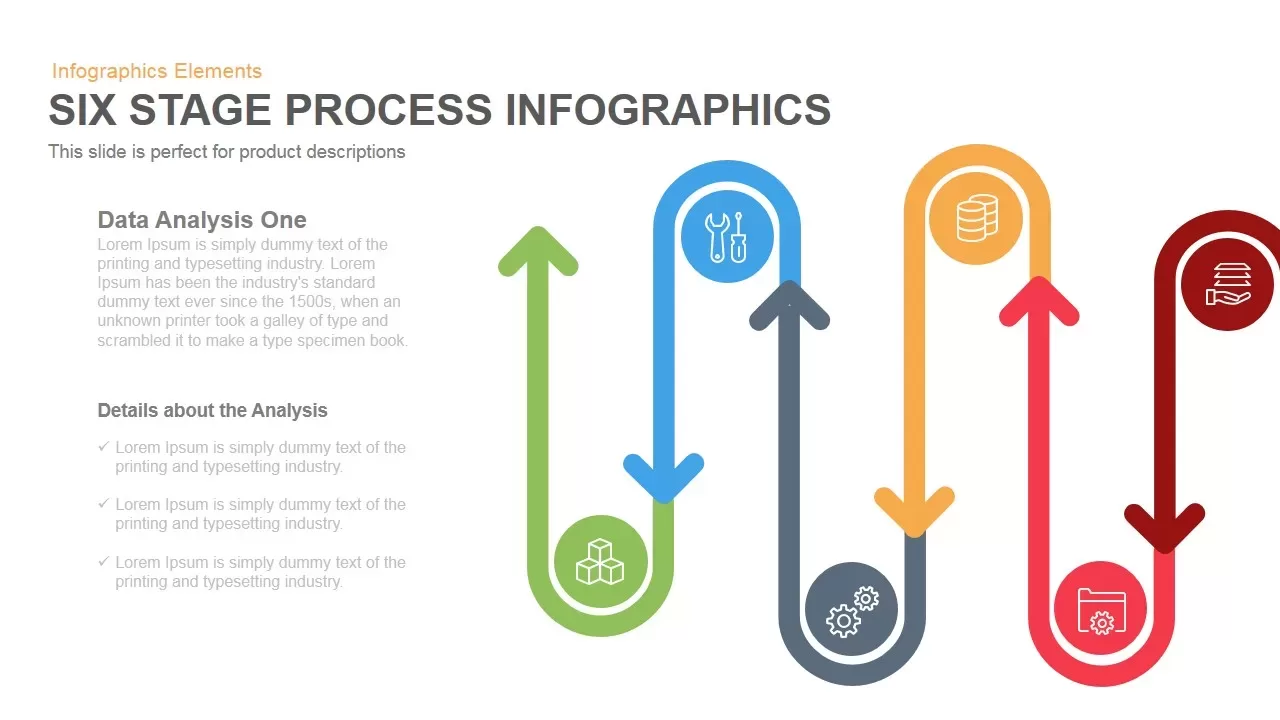
6 Stage Infographics Process PowerPoint Template and Keynote
Arrow Diagrams
Premium
-
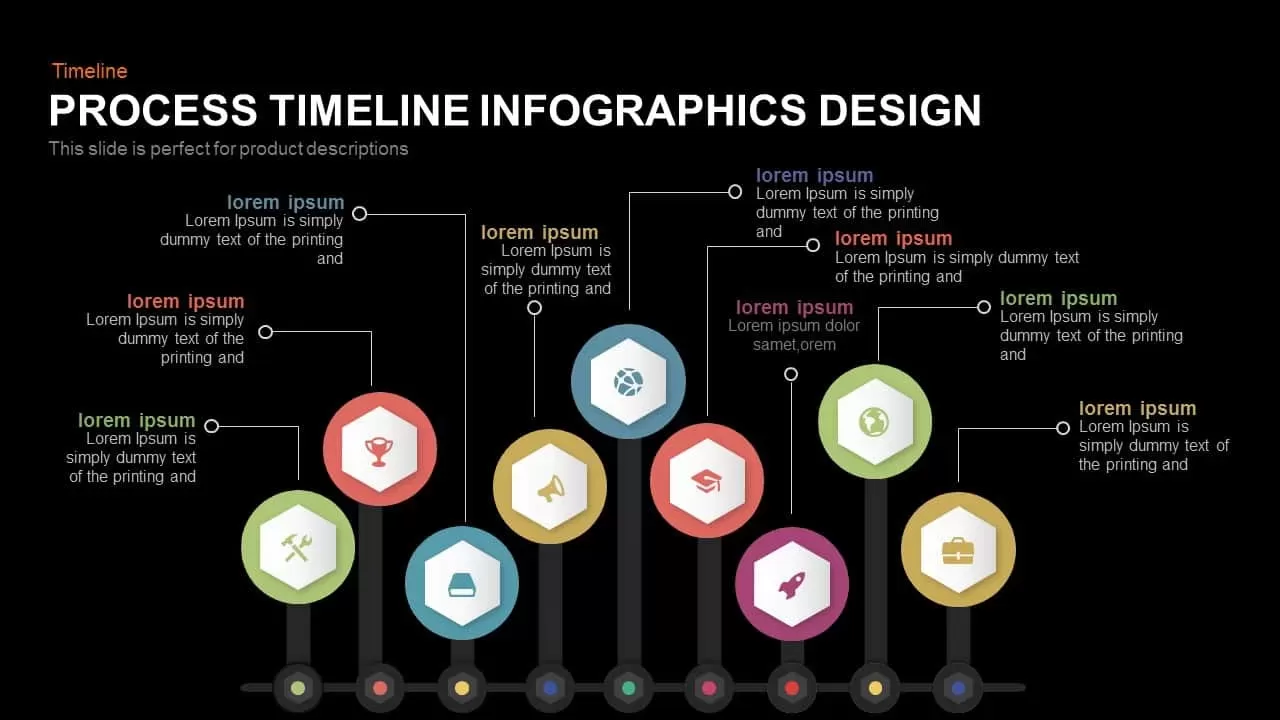
Process Timeline Infographic Template for PowerPoint and Keynote
Timeline PowerPoint Template
Premium
-
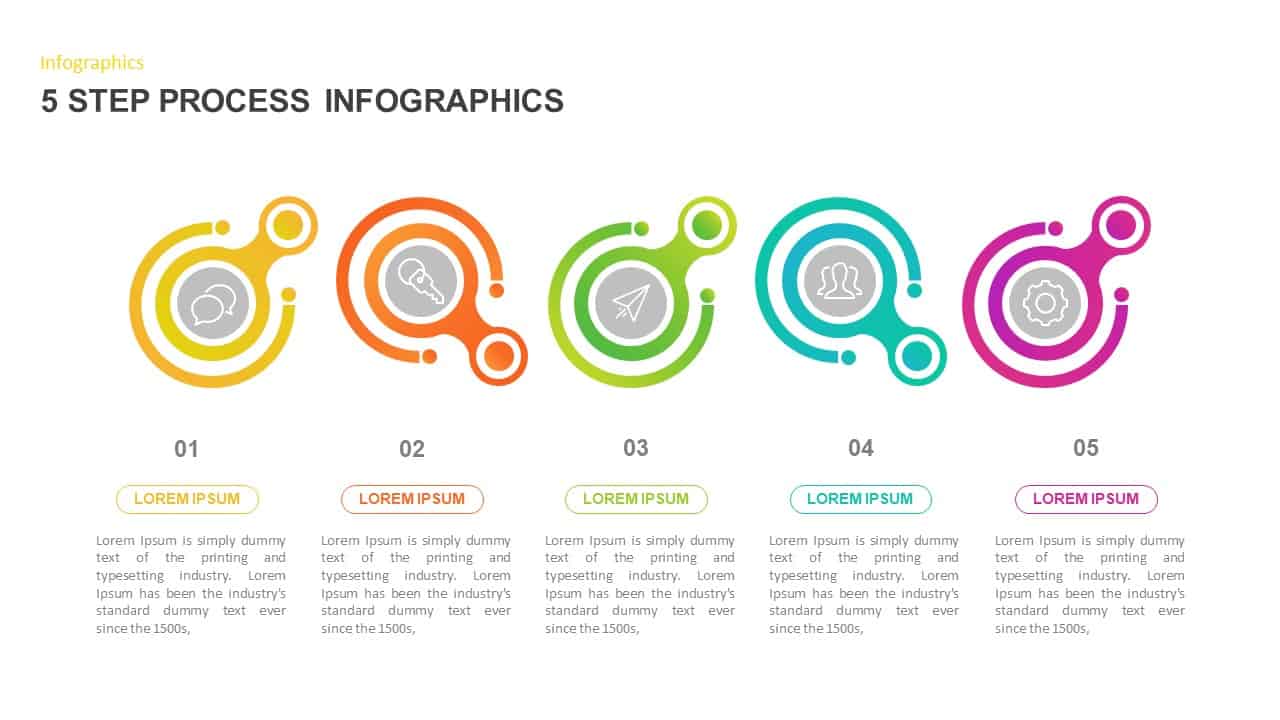
5 Step Process PowerPoint Template
Process Flow Diagrams
Premium
-
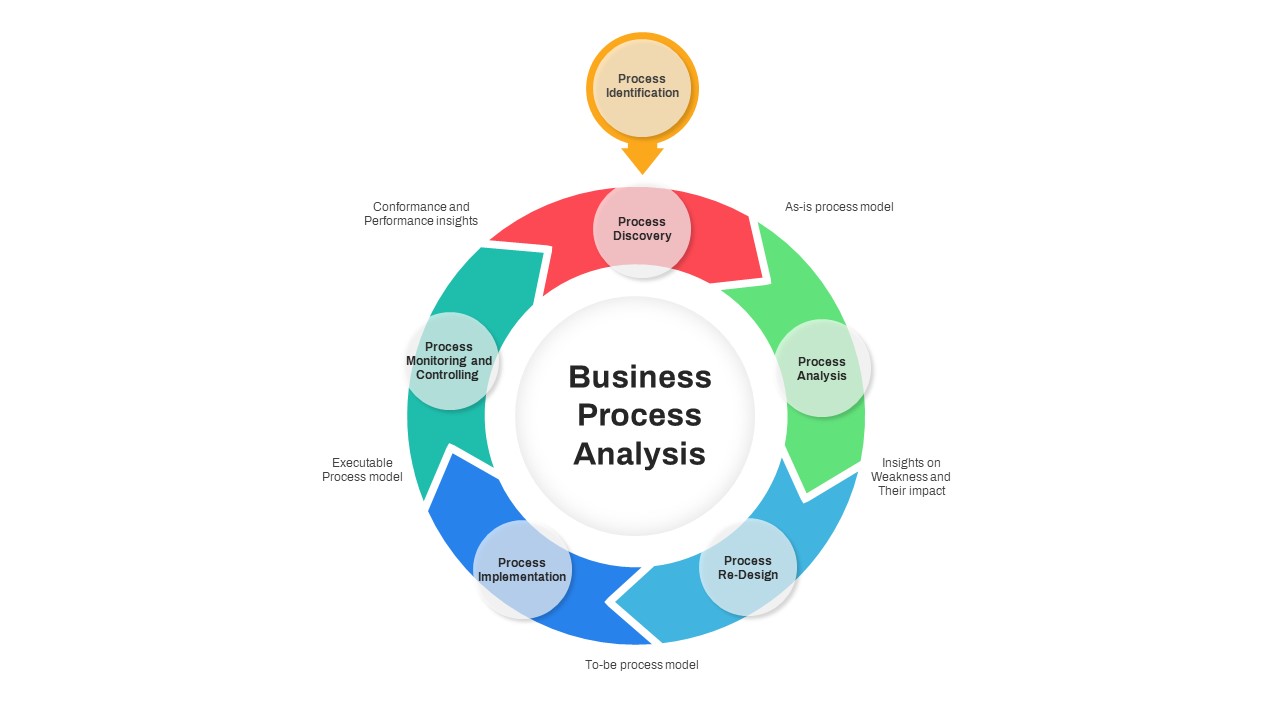
Business Process Analysis Template PowerPoint
Circular Diagrams
Premium
-
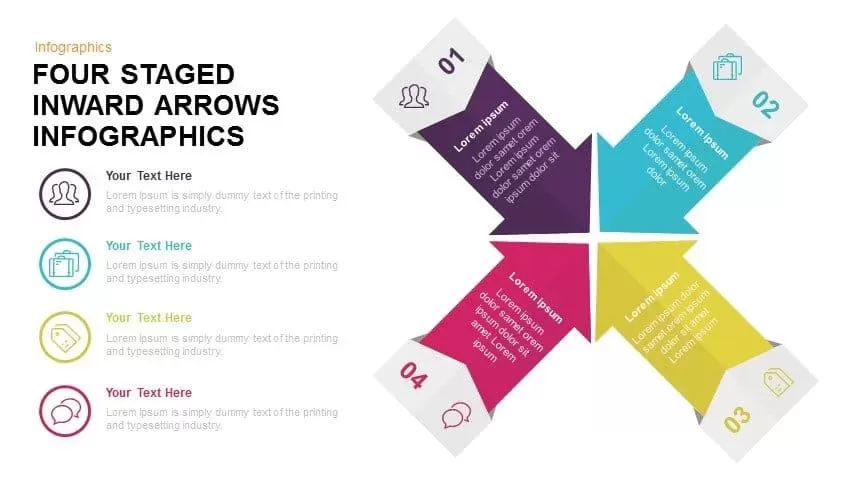
4 Staged Infographics Inward Arrow PowerPoint Template and Keynote
Infographic
Premium
-
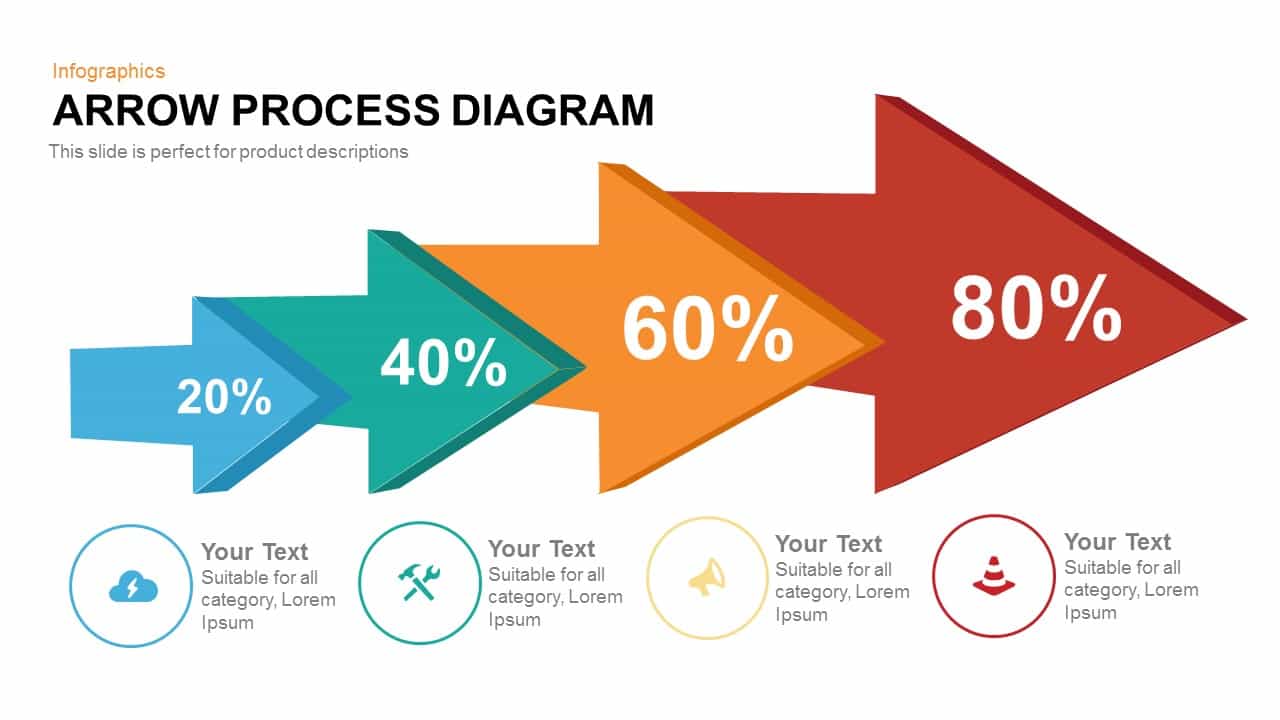
Arrow Process Diagram
Arrow Diagrams
Premium
-
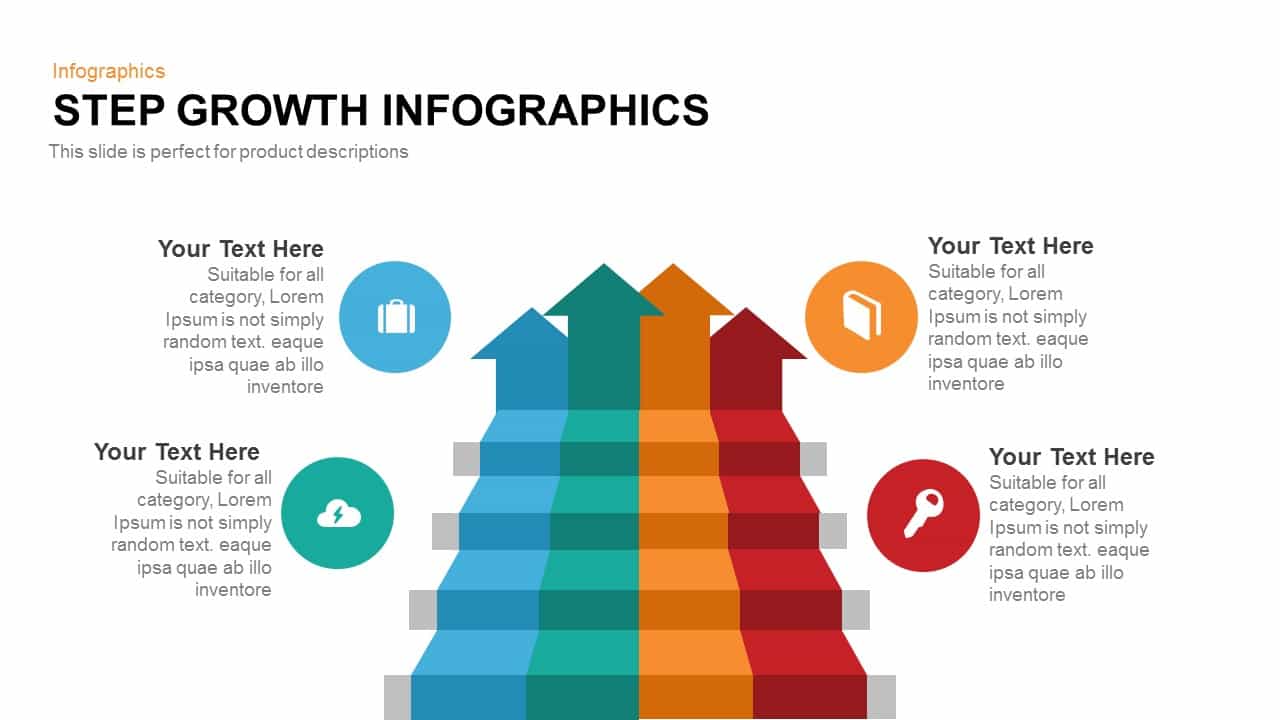
Step Growth Infographics PowerPoint Template and Keynote Slide
Arrow Diagrams
Premium
-
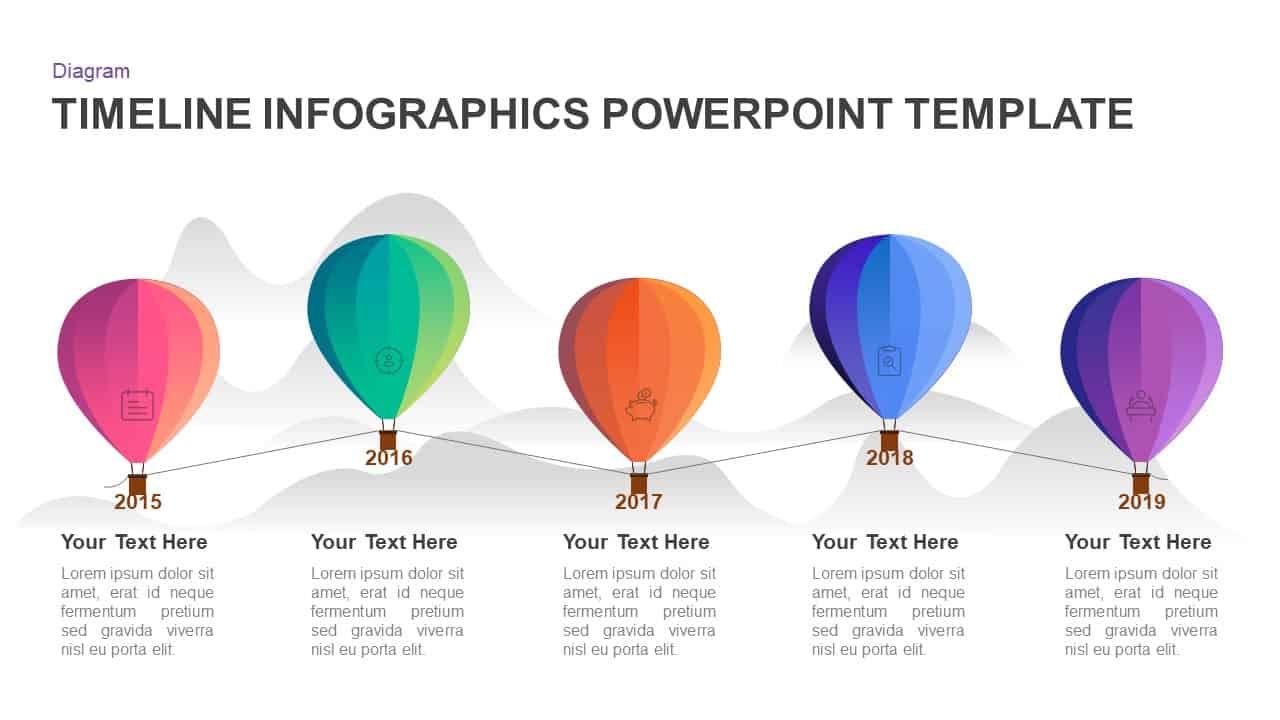
5 Year Timeline Balloon PowerPoint Template and Keynote Diagram
Timeline PowerPoint Template
Premium
-

5 Step Process Flow Diagram Template
Process Flow Diagrams
Premium
-
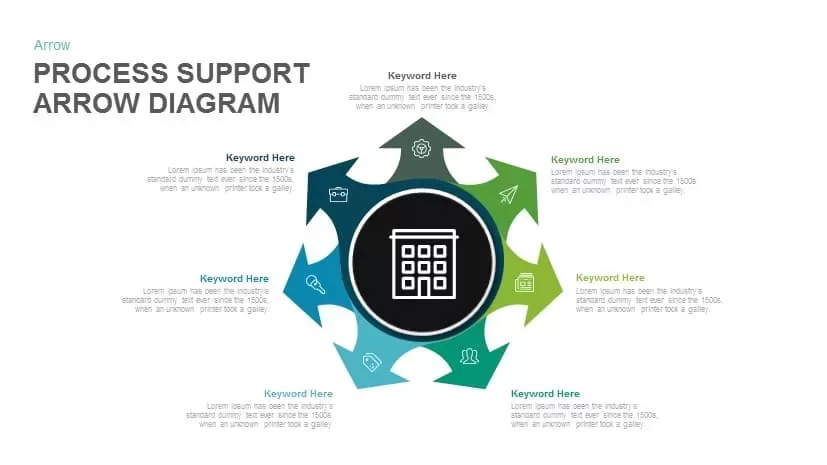
Process Support Arrow Diagram Template for PowerPoint and Keynote
Arrow Diagrams
Premium