Home » Arrow Diagrams » Arrow Infographic Template for Powerpoint and Keynote
Arrow Infographic Template for Powerpoint and Keynote
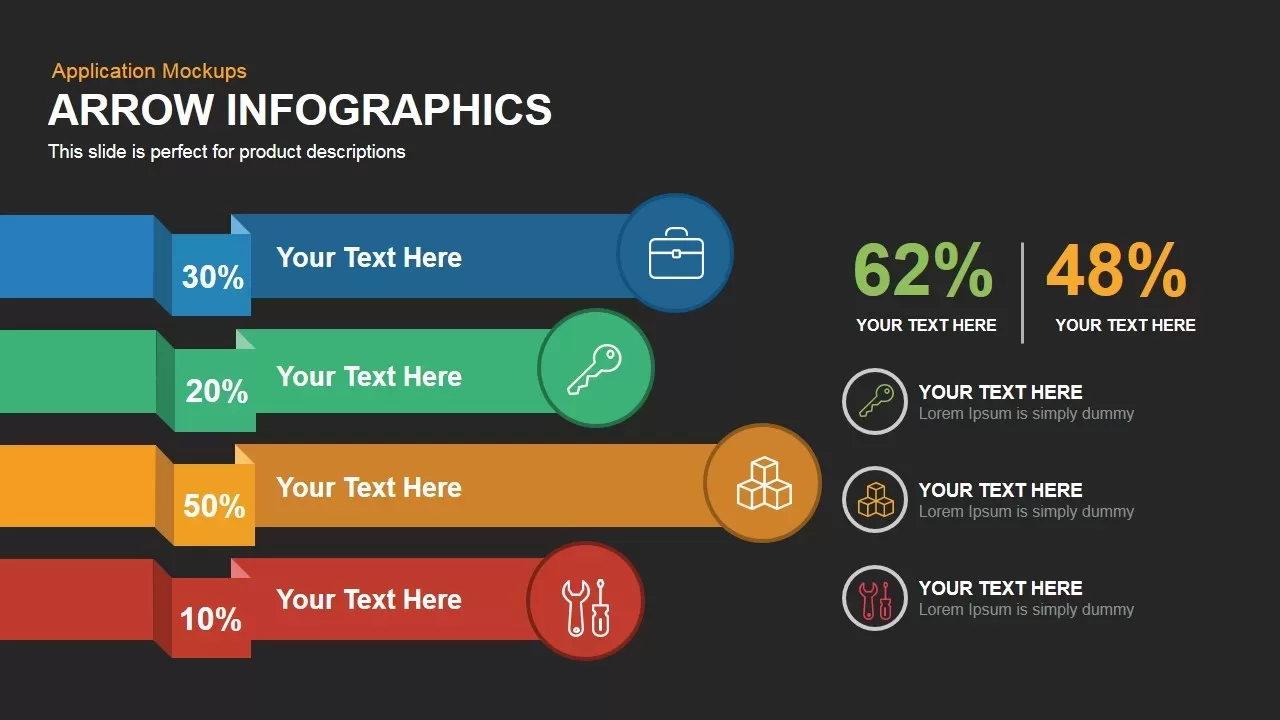
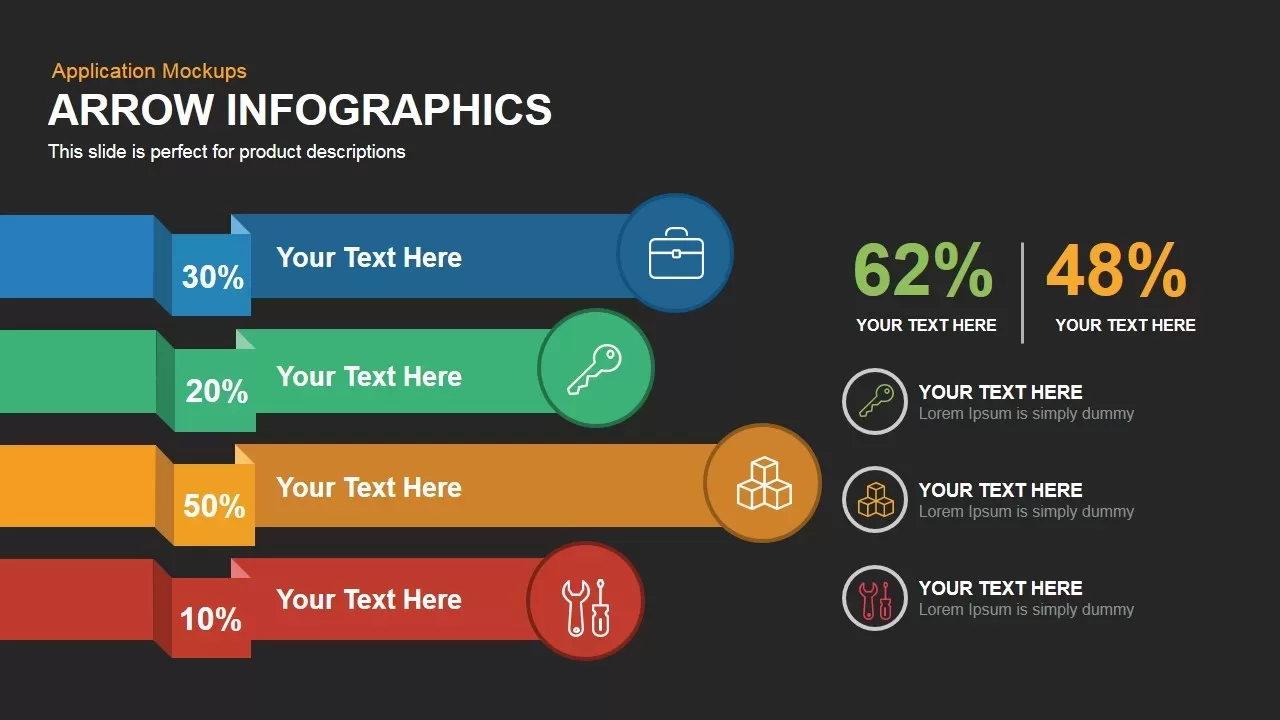
- Version
- Download 372
- File Size 0.00 KB
- File Count 1
- Create Date January 4, 2016
- Last Updated March 16, 2023
Arrow Infographic Template for Powerpoint and Keynote
Arrow Infographic Template for Powerpoint and Keynote Presentations
The arrow infographic template for PowerPoint and keynote is a flat vector design that will consume any topic for the presentation. The peculiar arrow was designed with a circle instead of a dart point. The layout is suitable for business presentations as well as educational presentations. Business development, business process, business strategies, plans, stages, steps can be taken as a presentation topic. Apart from these, business agenda, company vision, and mission, core values, startup ideas can be also illustrated with the colorful business template.
The arrow PowerPoint template is colored attractively and has three topic zones on the surface of each ribbon shape arrow design. Users can use the icon placeholders, flat text placeholders, and folded zone that indicates the percentage placeholders to show the different elements of the same concept. Besides, there is a text zone for the detailed descriptions. This abundance of texts is the major highlight of this infographic arrow PowerPoint template. Sales reports and marketing risks can be projected by the sales managers or marketing managers. The arrows are designed in an unequal manner. The height of the horizontal arrows shows the differences in the sales volume and market possession. Users can use it as a comparison PowerPoint diagram, and make comparisons between two or four products.
The arrow infographic template for PowerPoint and keynote helps the presenters in displaying easy-to-understand project flows and events. The customization features of PowerPoint enable users to make alterations in design to meet their needs. Edit text placeholders, change color and effects without requiring expertise in PowerPoint presentation. The PowerPoint clipart; briefcase, key, steps, and tools can be used for the support pillars of the presentation subject or insert new objects, which have excellent sync with the subject matter. Users can search and download arrow process diagrams and rock the presentation. This arrow template is worked in both PowerPoint and keynote.
Infographic arrow PowerPoint template and Keynote use the template and rock your presentation The template is designed in both PowerPoint and keynote version in 16:9(widescreen) and 4:3(Normal) Version.
Attached Files
| File |
|---|
| SB00078-Arrow-Infographics.zip |
Login to download this file
Add to favorites
Add to collection
-
Item ID
SB00078 -
Rating
0.0
(0 reviews)
Related Templates
-

Sales Process PowerPoint Template
PowerPoint Templates
Premium
-

Sales Process Improvement Template for PowerPoint & Keynote
Process Flow Diagrams
Premium
-

Sales Cycle Steps PowerPoint Template and Keynote Template
Circular Diagrams
Premium
-

Up Growth Infographics PowerPoint Template and Keynote Slide
Puzzle
Premium
-

6 Staged Linear Process Diagram Arrow PowerPoint Template and Keynote Slide
Timeline PowerPoint Template
Premium
-

Cyclic Process Arrow Diagram PowerPoint Template and Keynote
Arrow Diagrams
Premium
-

4 Step Sales Funnel Template PowerPoint
Funnel Diagrams
Premium
-

Arrow Process Diagram PowerPoint Template and Keynote
Process Flow Diagrams
Premium
-
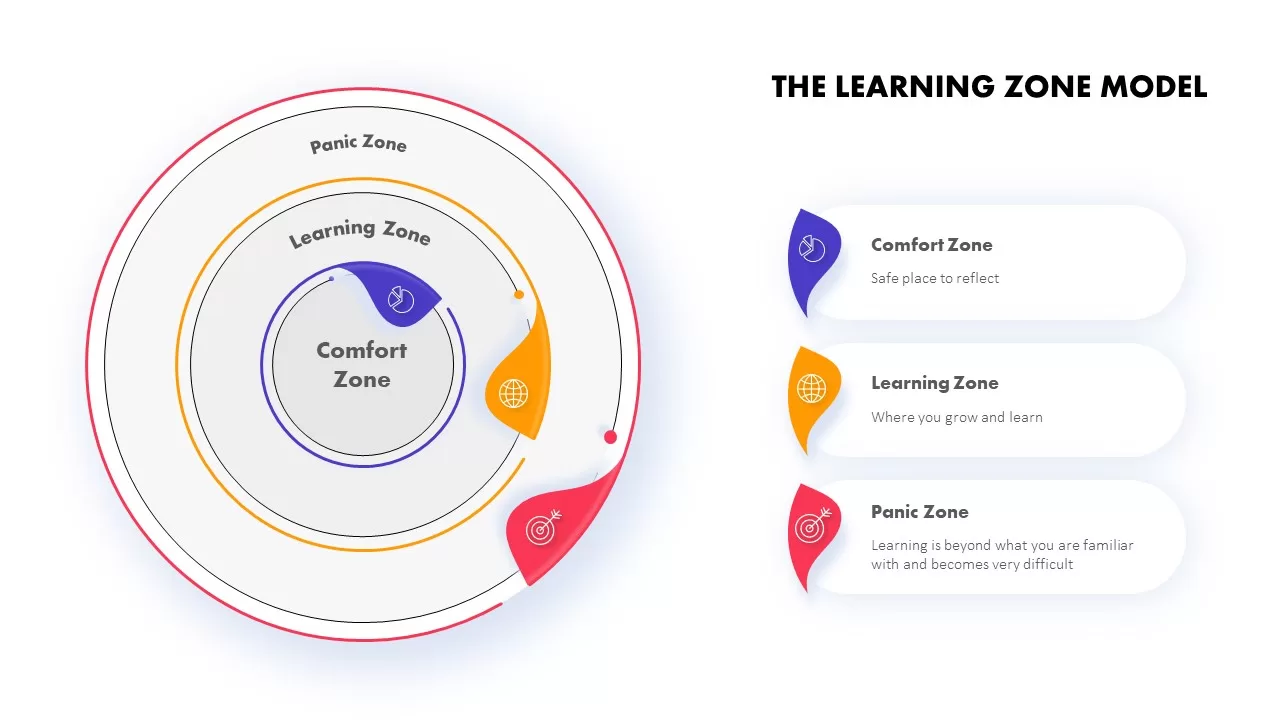
Learning Zone Model Template
Diagrams
Premium
-
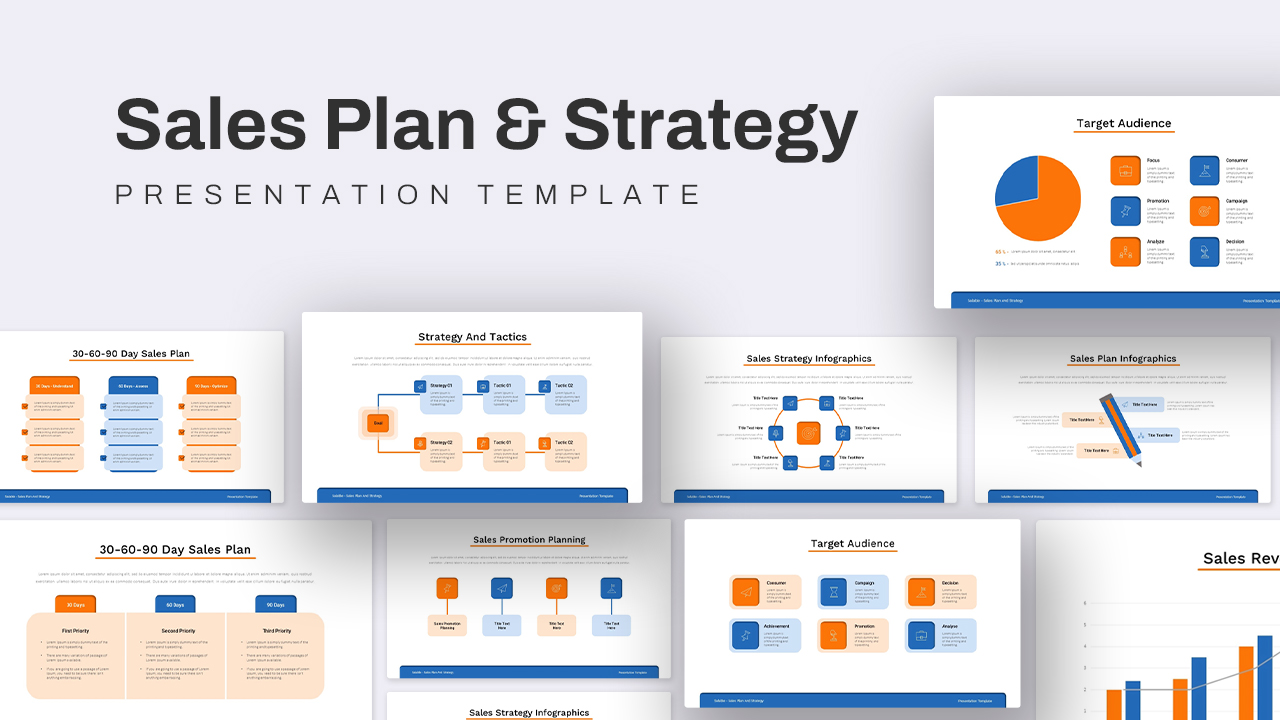
Sales Plan and Strategy Presentation Template
PowerPoint Templates
Premium
-
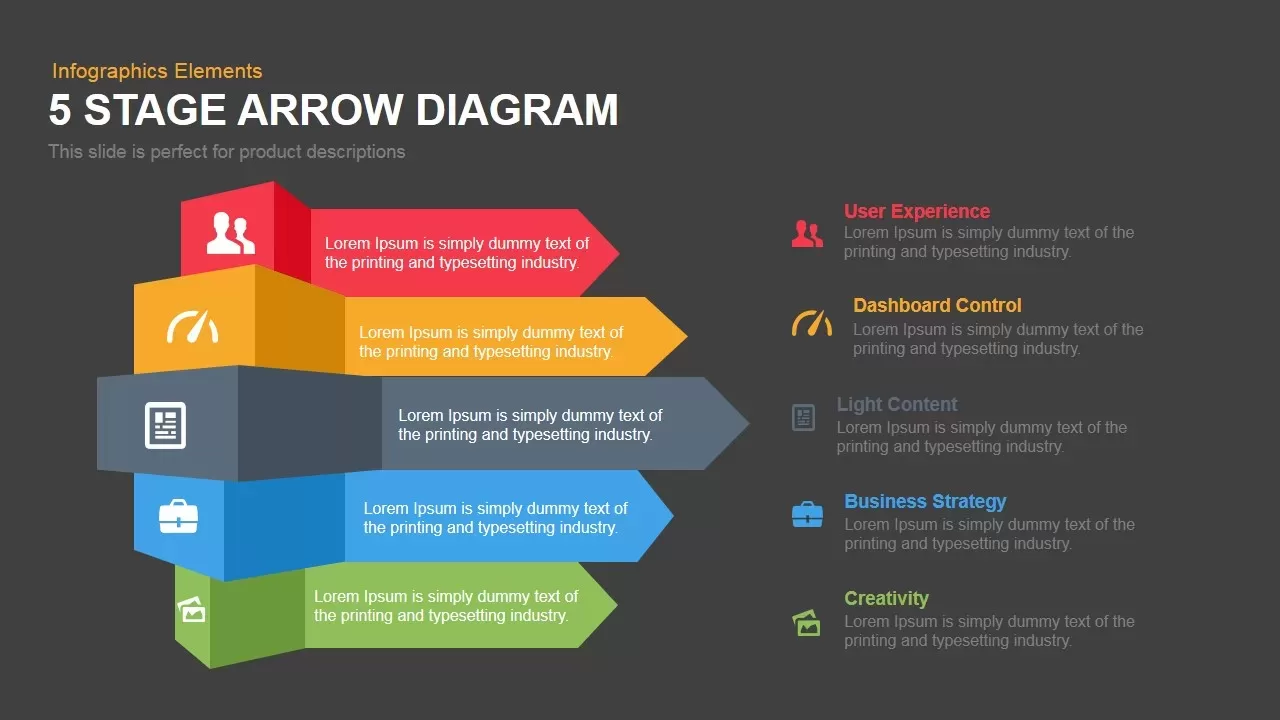
5 Stage Arrow Diagram Template for PowerPoint and Keynote
Arrow Diagrams
Premium
-
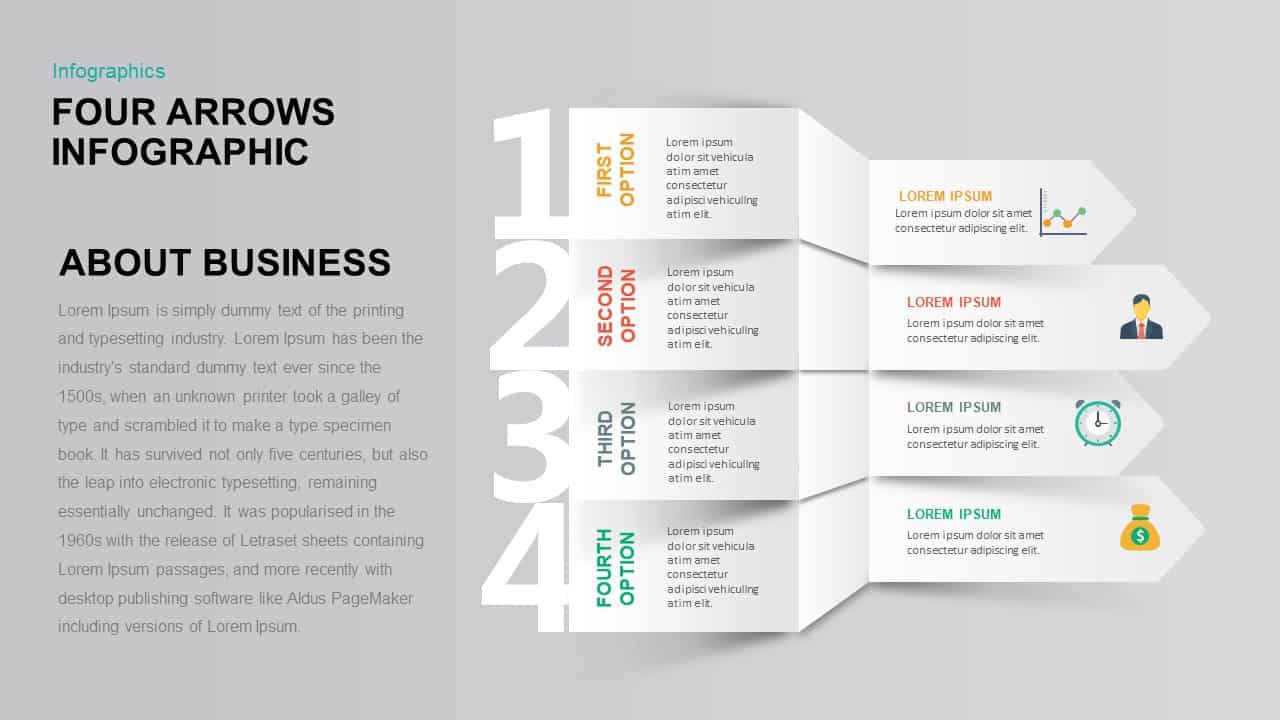
4 Arrows Infographic PowerPoint Template & Keynote Presentation
Diagrams
Premium
-
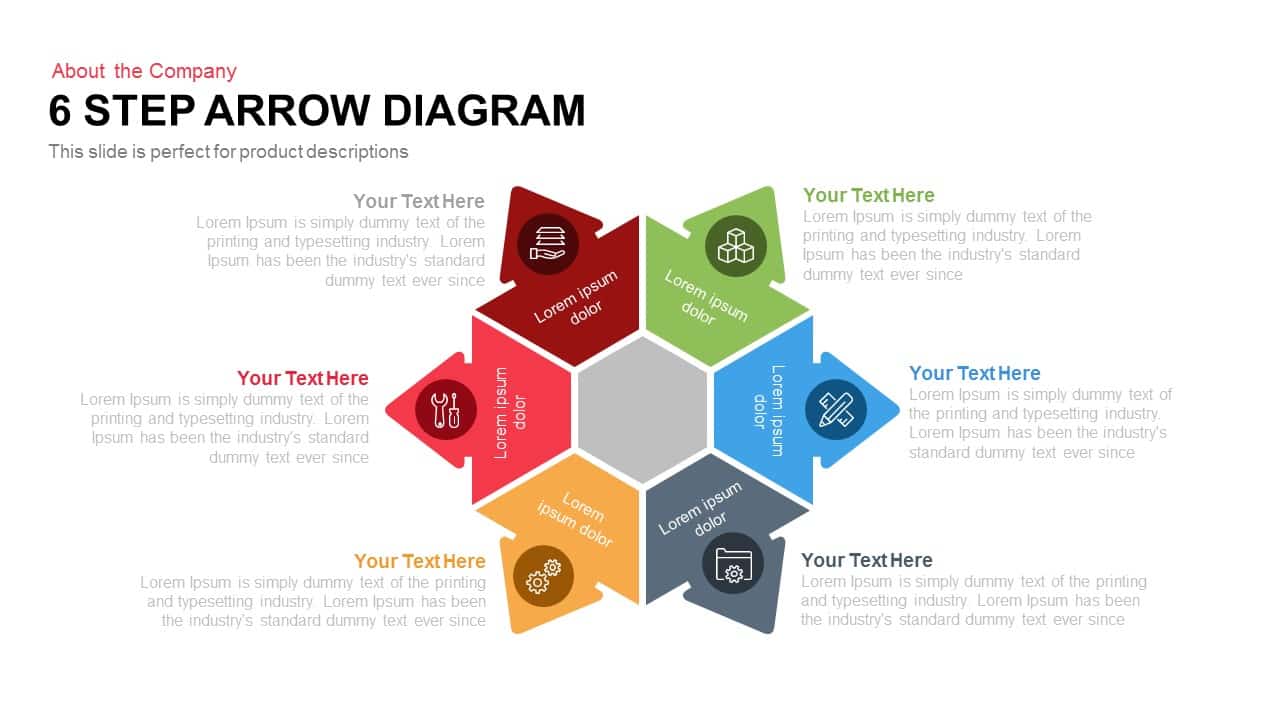
6 Step Arrow Diagram Powerpoint Template and Keynote Slide
Arrow Diagrams
Premium
-
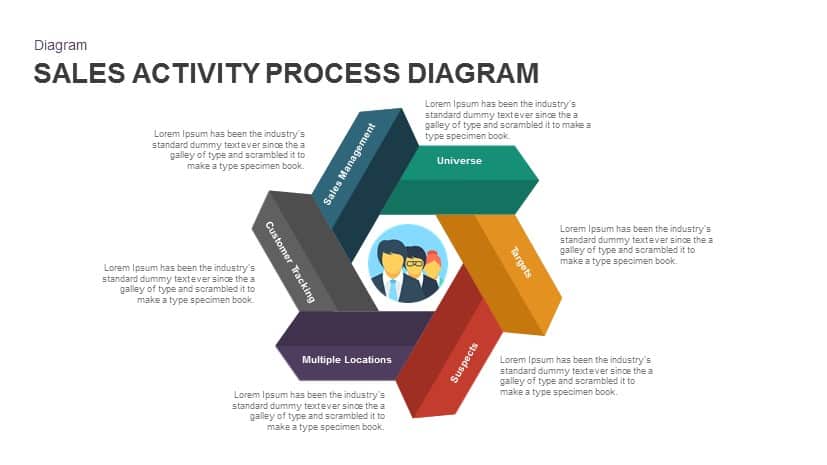
Sales Process Activity Diagram Template for PowerPoint and Keynote
Diagrams
Premium
-

Digital Marketing Templates
Infographic
Premium
-
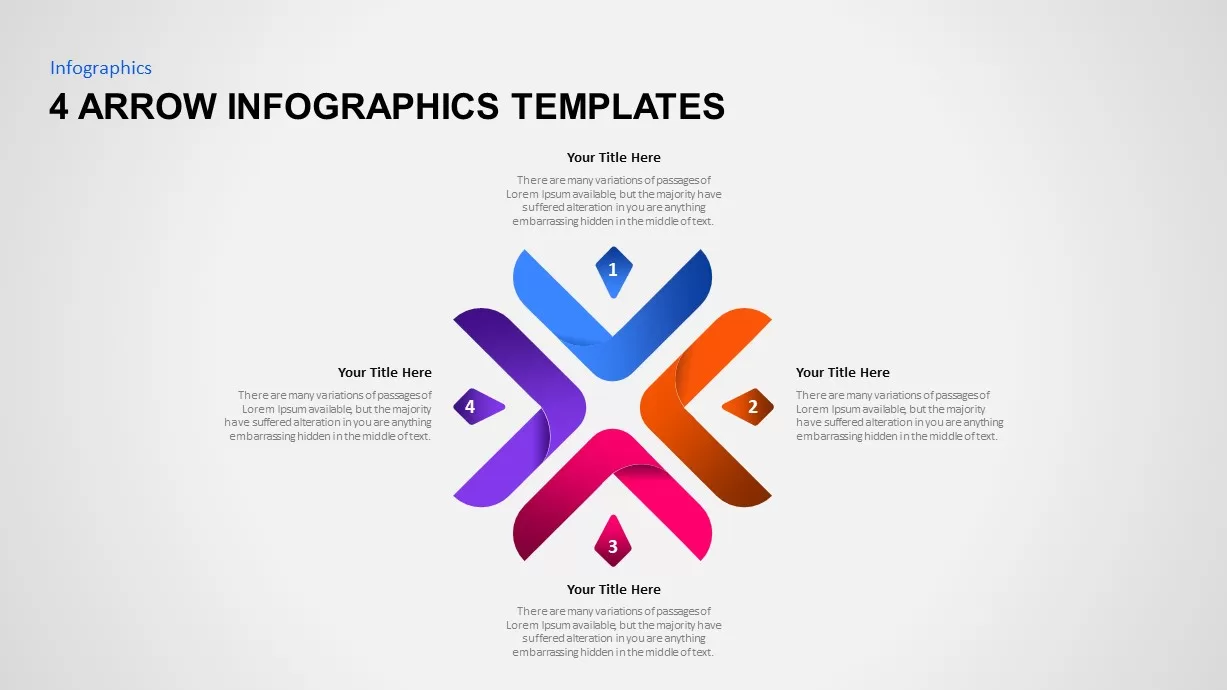
4 Arrow Infographic Template
Arrow Diagrams
Premium
-
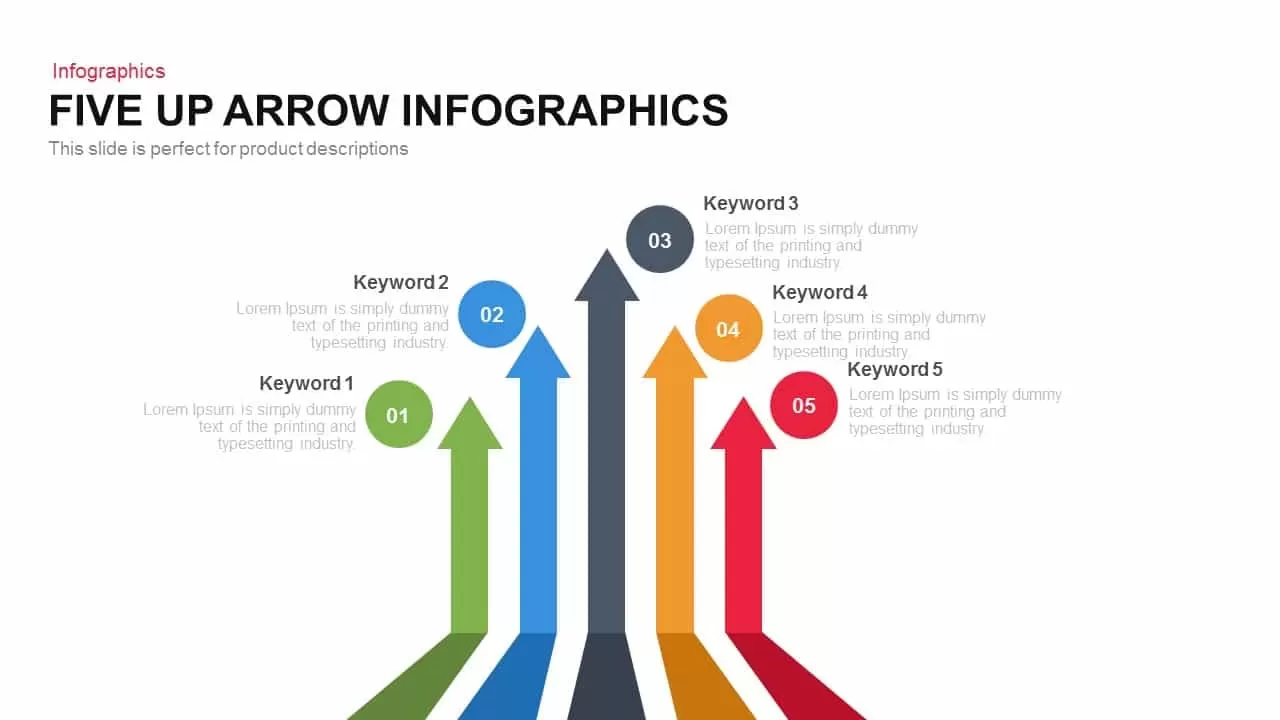
Five Up Infographic Arrow PowerPoint Template and Keynote Slide
Arrow Diagrams
Premium
-

7 Stage Process Arrow PowerPoint Template and Keynote Slide
Arrow Diagrams
Premium
-

Arrow Process Diagram with Icons
Arrow Diagrams
Premium
-
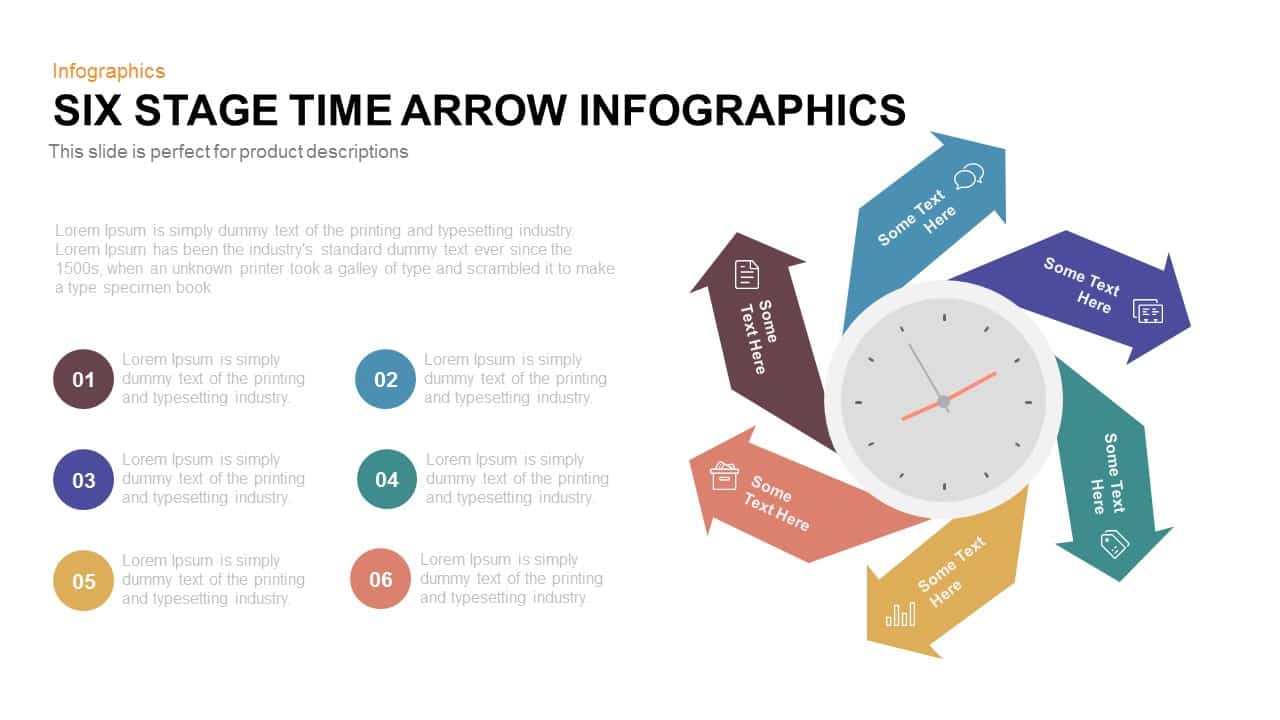
6 Stage Infographic Time Arrow PowerPoint Template and Keynote Slide
Arrow Diagrams
Premium
-

5 Stage Linear Process Flow Diagram PowerPoint Template and Keynote Slide
Process Flow Diagrams
Premium
-
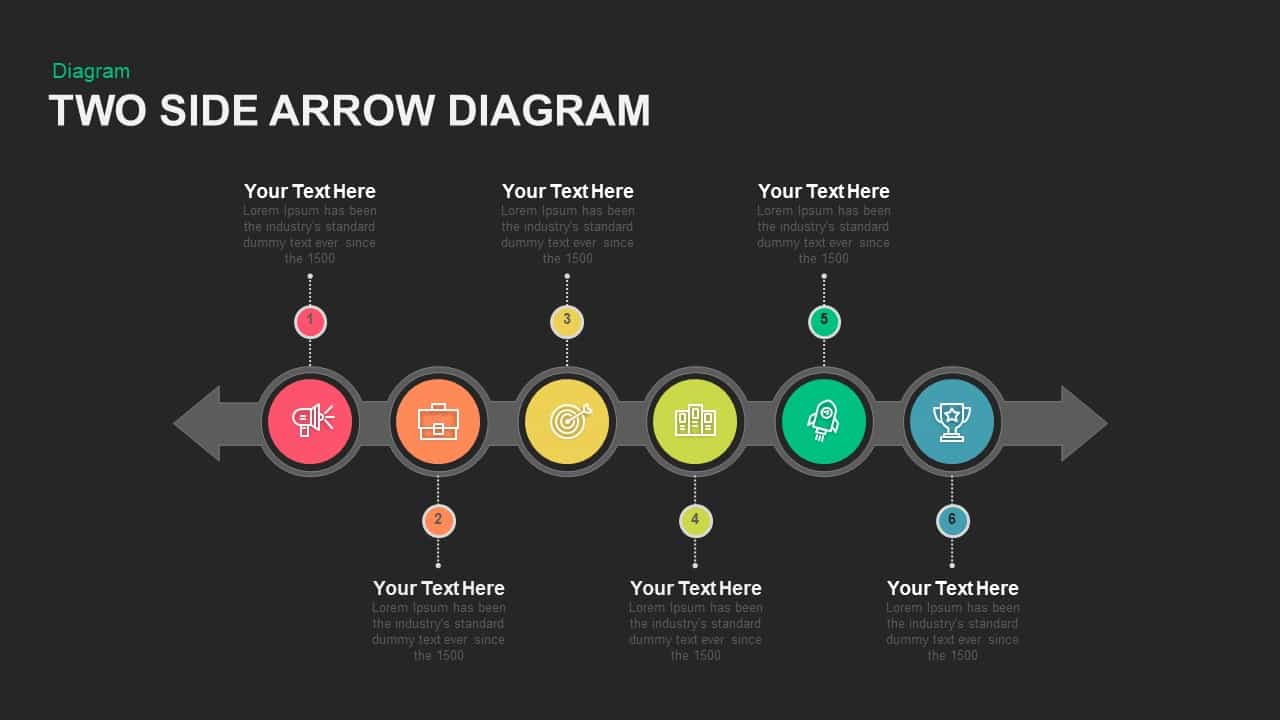
Two Sided Arrow Diagram PowerPoint Template and Keynote Slide
Arrow Diagrams
Premium
-

Four Step Arrows Diagram PowerPoint Template & Keynote Slide
Arrow Diagrams
Premium
-
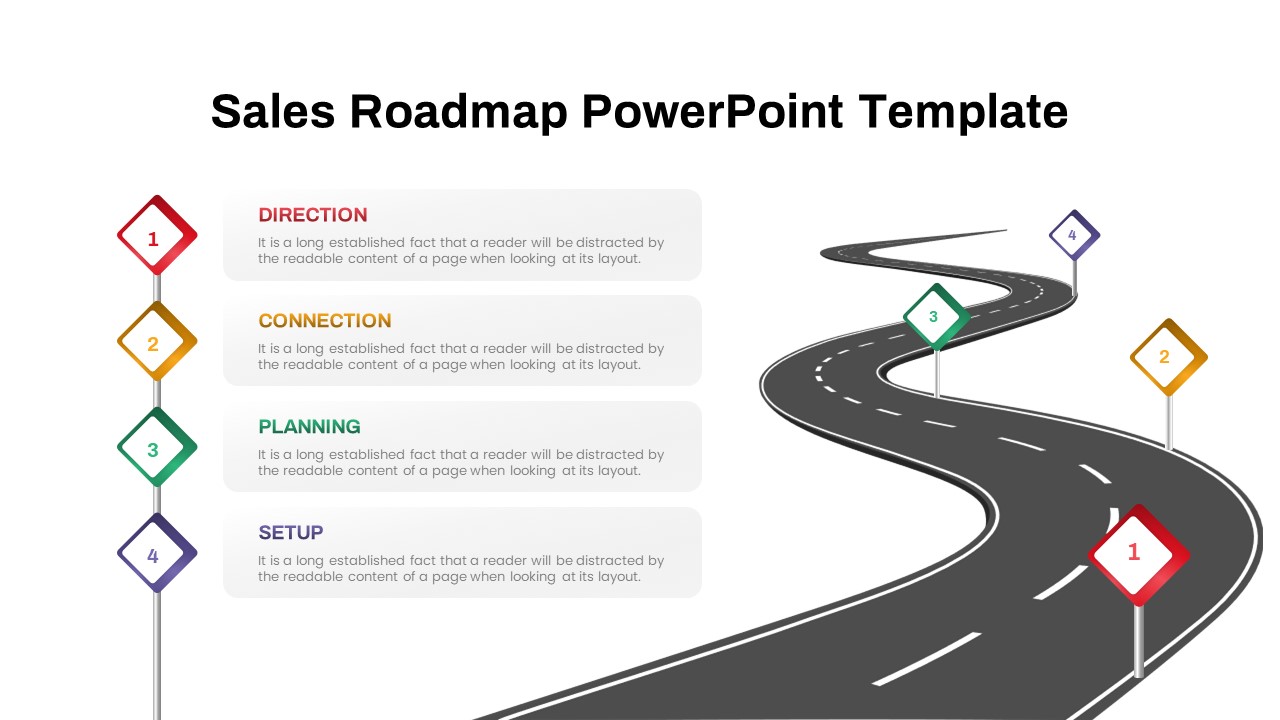
Sales Roadmap PowerPoint Template
PowerPoint Business Templates
Premium
-

Sales Process Workflow Funnel Diagram PowerPoint Template and Keynote Slide
Funnel Diagrams
Premium
-
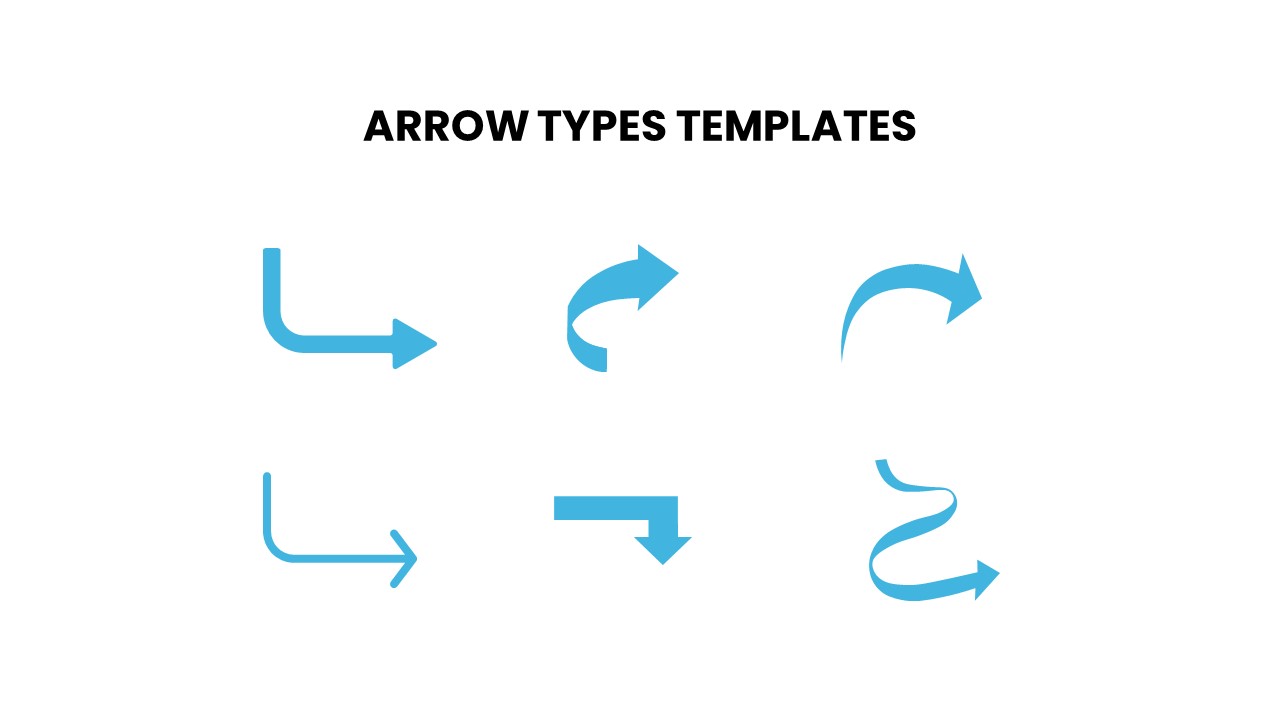
Arrow Types PowerPoint Template
Arrow Diagrams
Premium
-
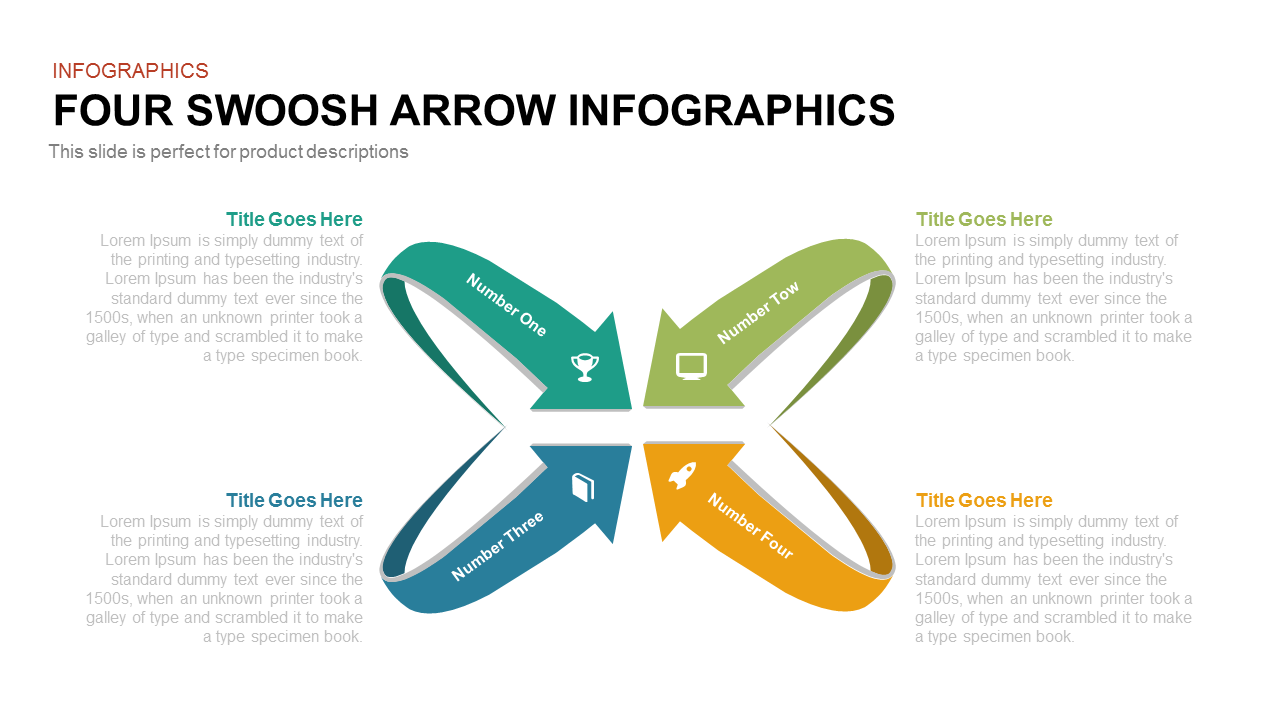
Four Swoosh Arrow PowerPoint Infographics and Keynote Template
Arrow Diagrams
Premium
-
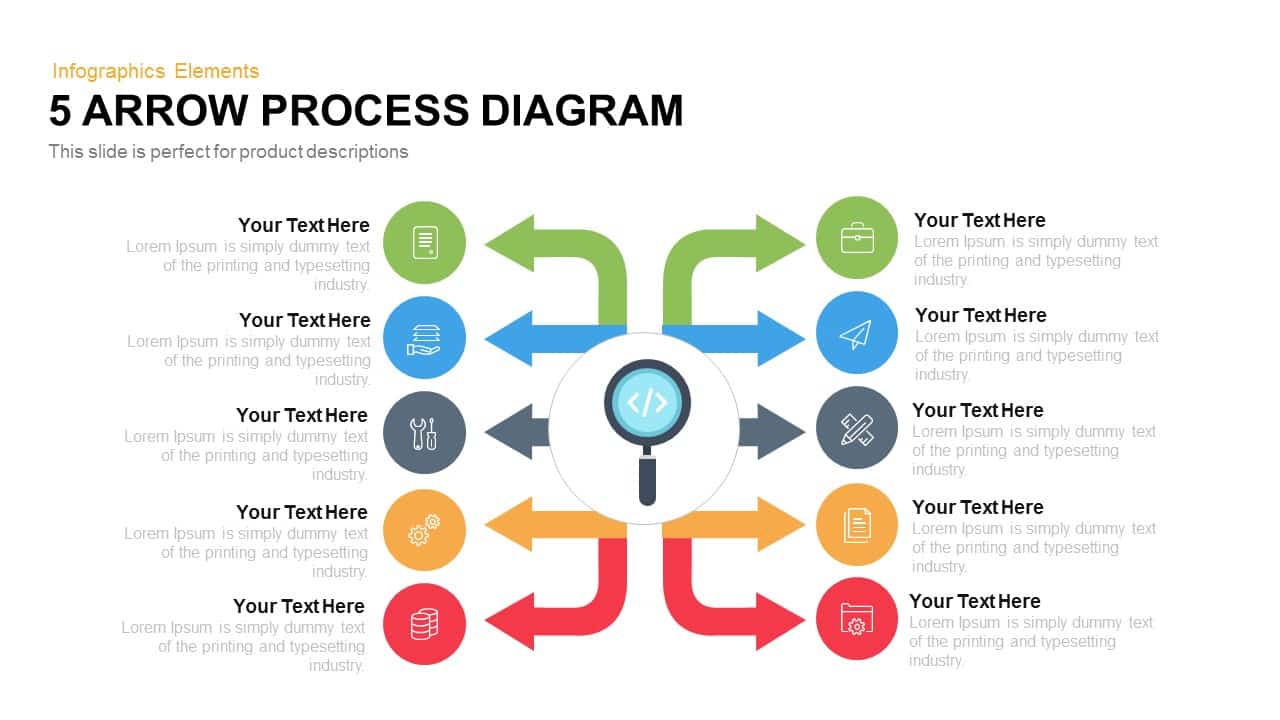
Arrow Process Diagram Template for PowerPoint and Keynote
Arrow Diagrams
Premium
-
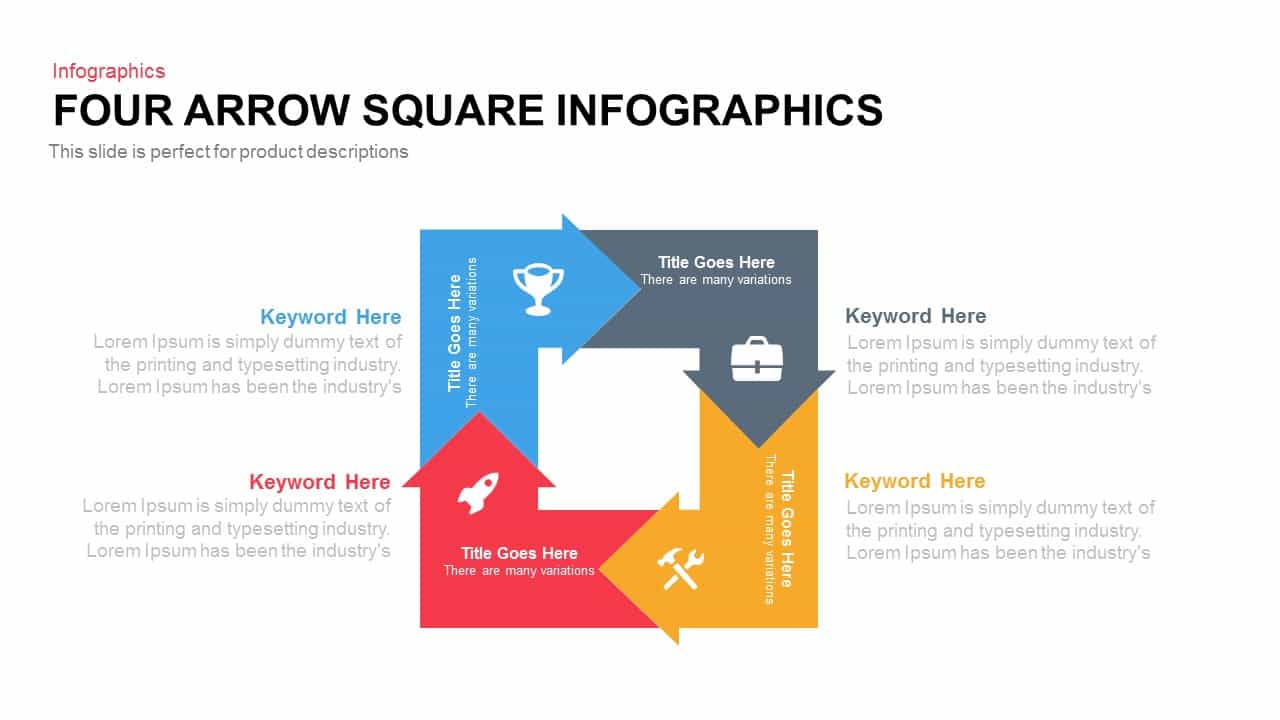
Four Arrow Square Infographic Template for PowerPoint and Keynote
Arrow Diagrams
Premium
-

Infographic Arrow PowerPoint Template and Keynote Slide
Arrow Diagrams
Premium
-
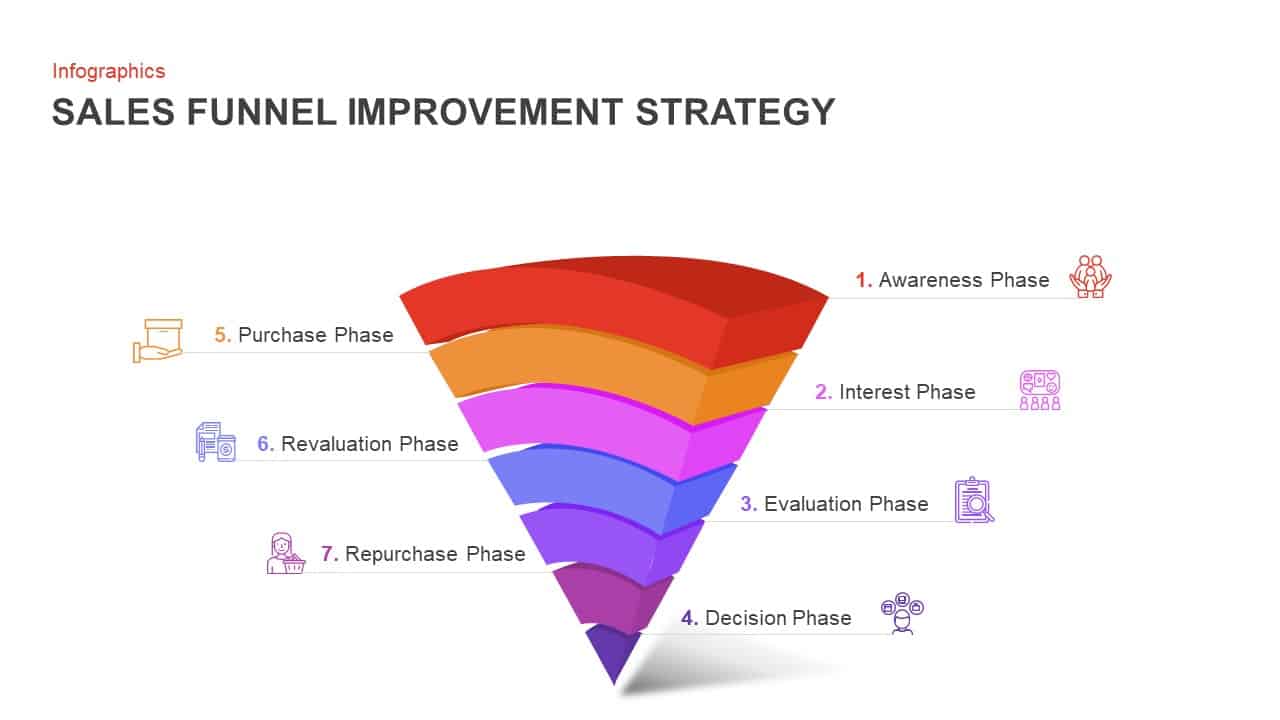
Sales Funnel Improvement Strategy PowerPoint Template and Keynote Slide
Funnel Diagrams
Premium
-
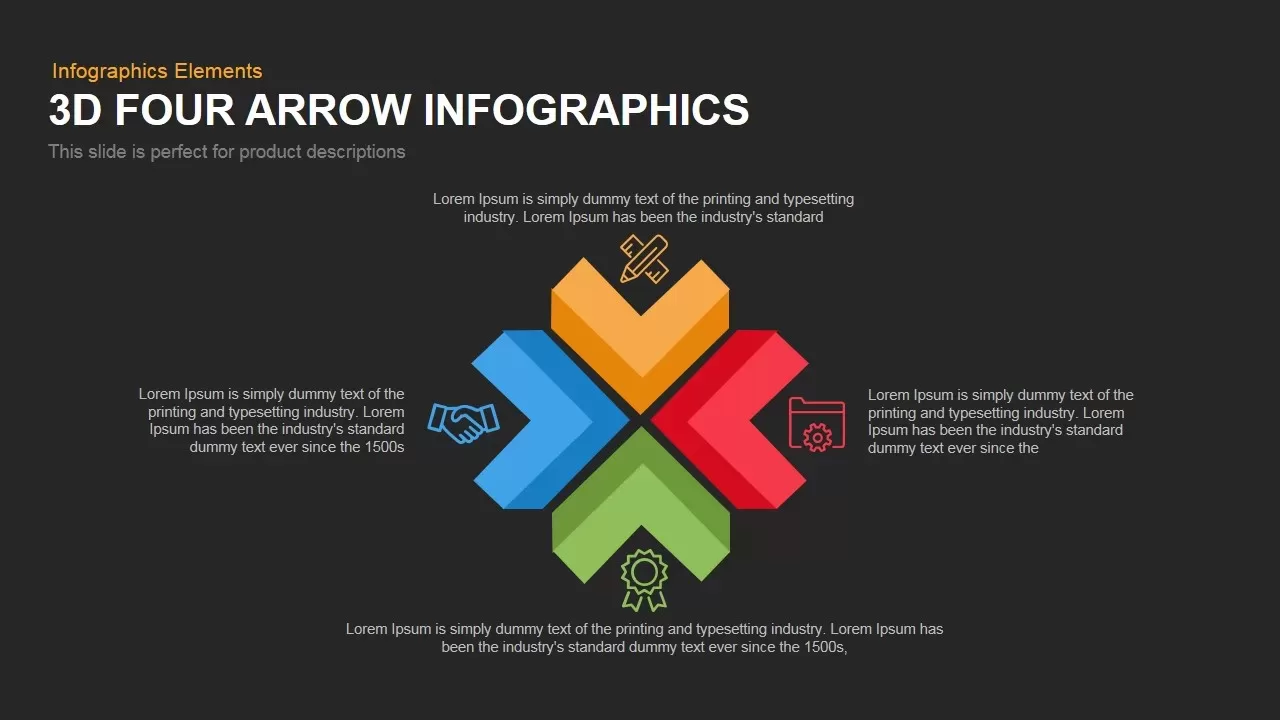
4 Infographics Arrow PowerPoint Template and Keynote Slide
Arrow Diagrams
Premium
-
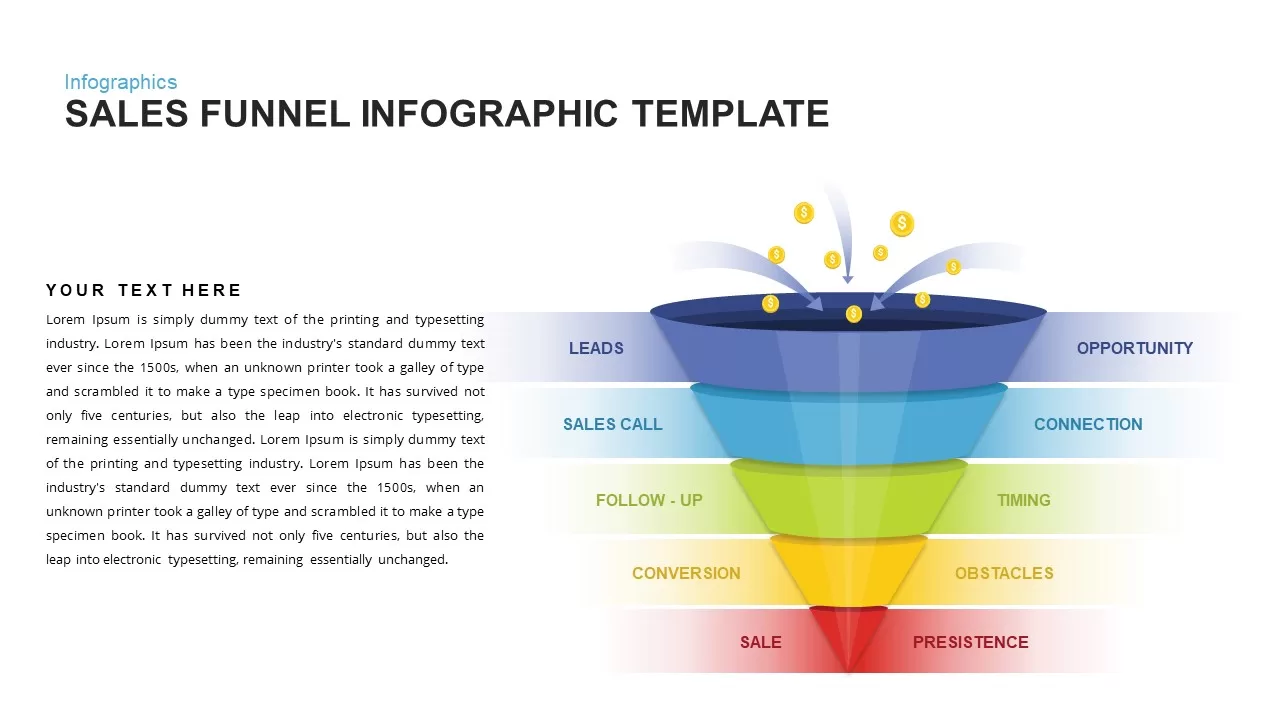
Sales Funnel Infographic template
Funnel Diagrams
Premium
-

Arrow Circle Flow Diagram PowerPoint Template and Keynote
Arrow Diagrams
Premium
-
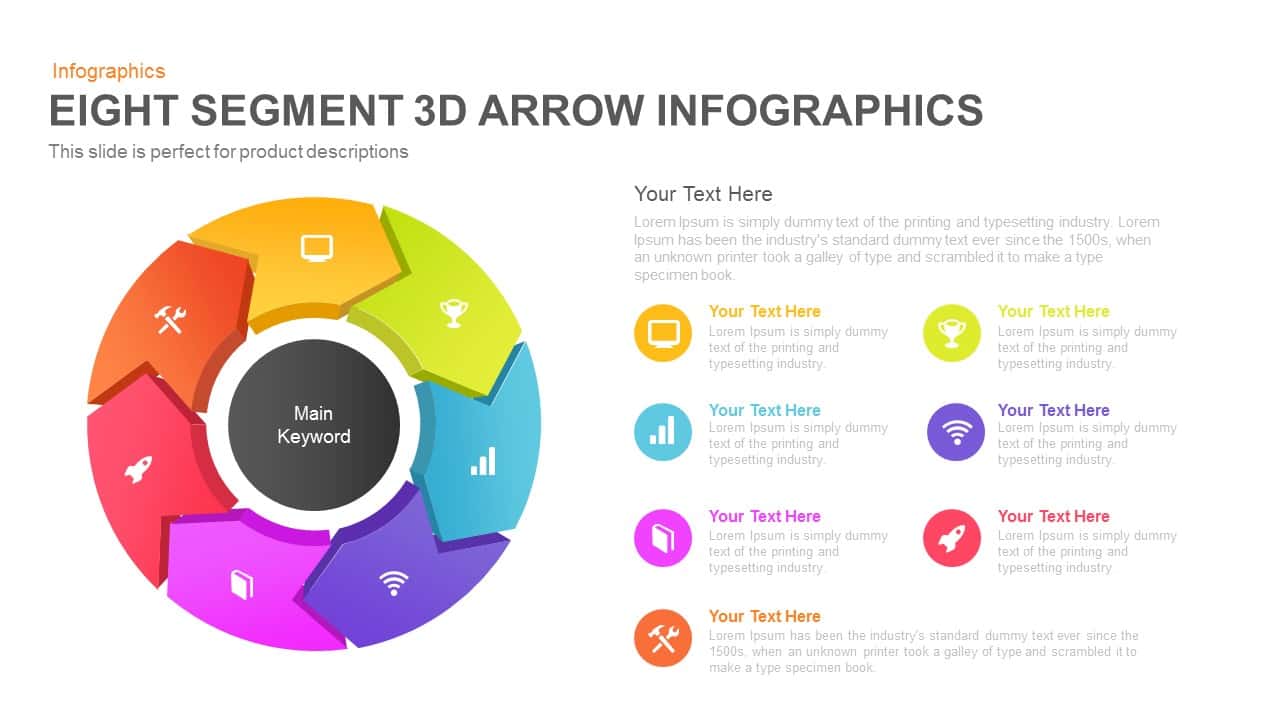
8 Segment Infographics 3D Arrow PowerPoint Template and Keynote
3D Shapes
Premium
-
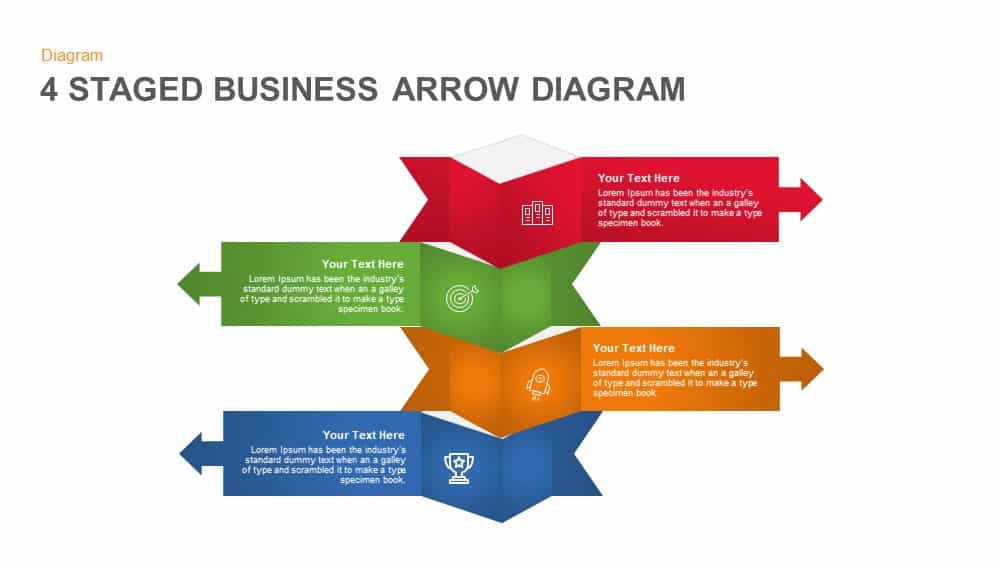
4 Staged Business Arrow Diagram Template for PowerPoint
Arrow Diagrams
Premium
-
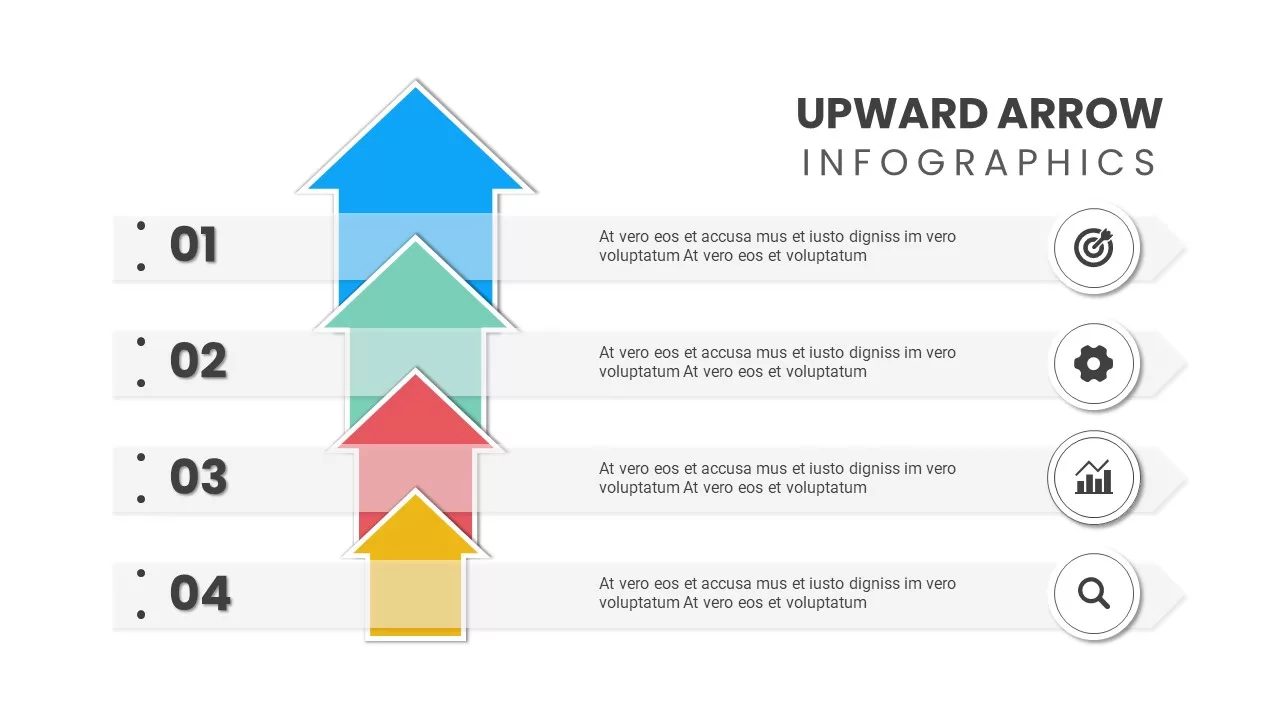
Upward Arrow Powerpoint
Diagrams
Premium
-
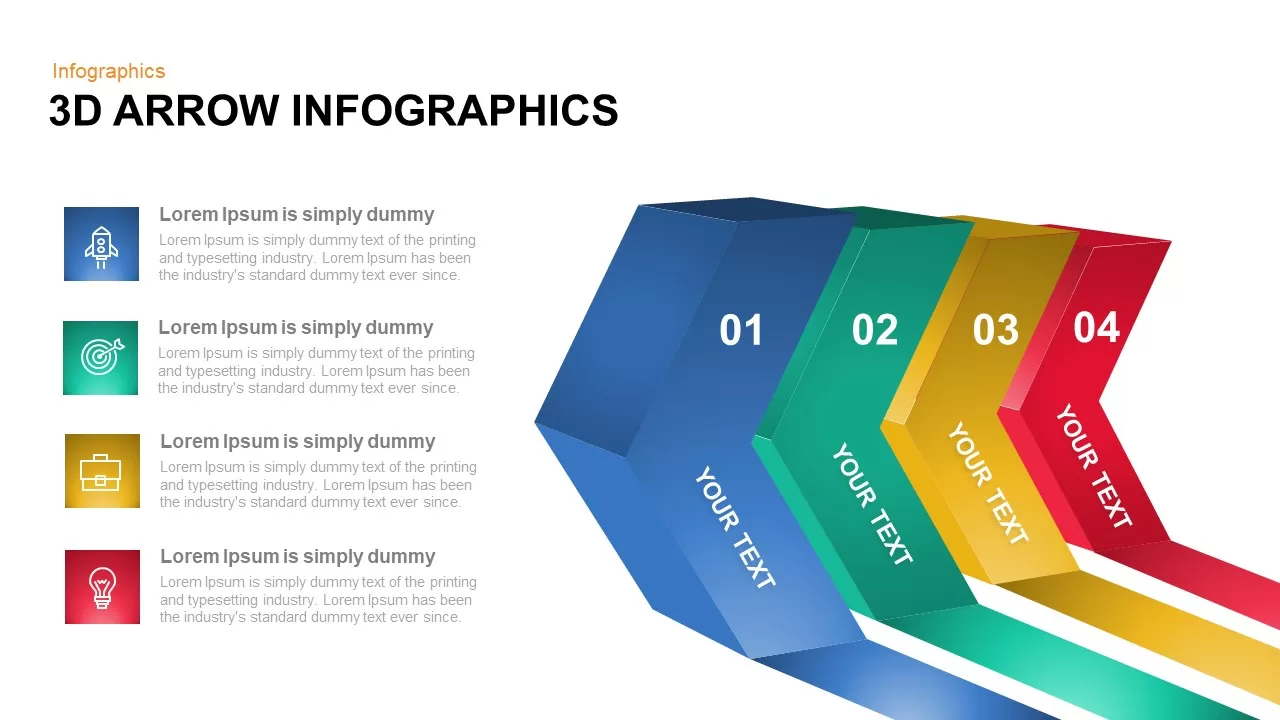
3D Infographic Arrow PowerPoint Template and Keynote Slide
3D Shapes
Premium
-
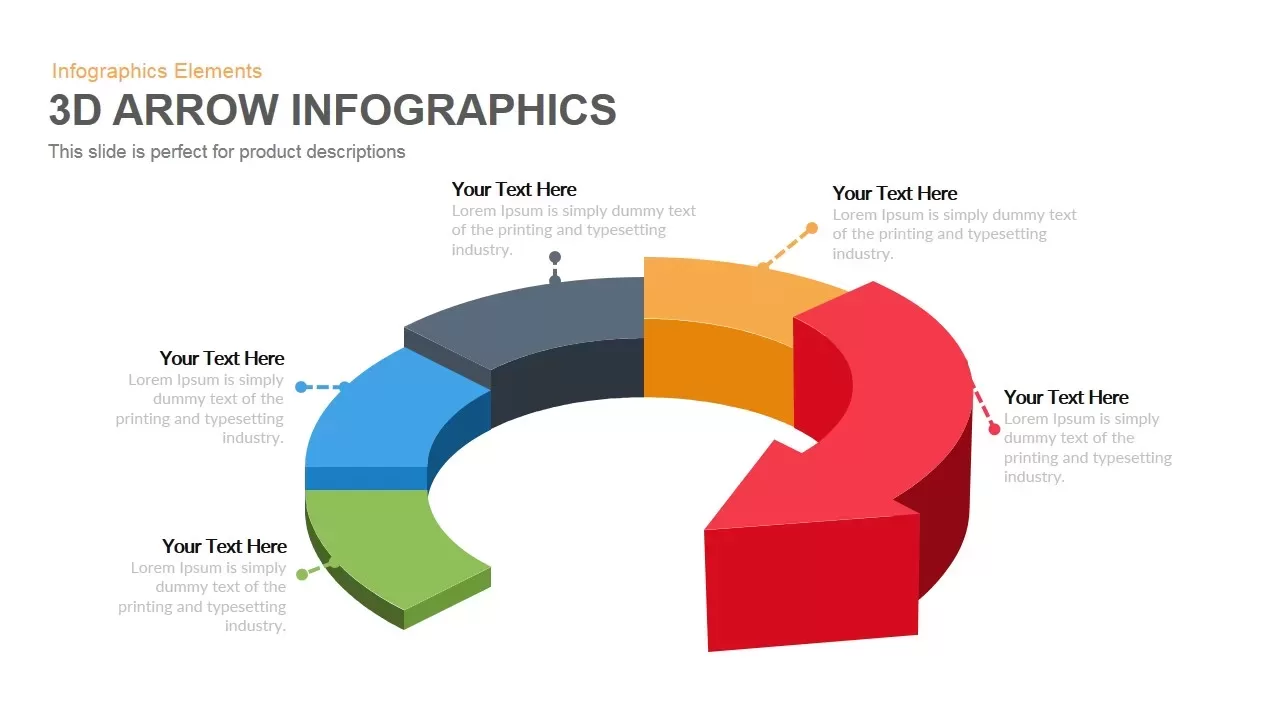
3D Arrow Infographics PowerPoint Template and Keynote Slide
Arrow Diagrams
Premium
-
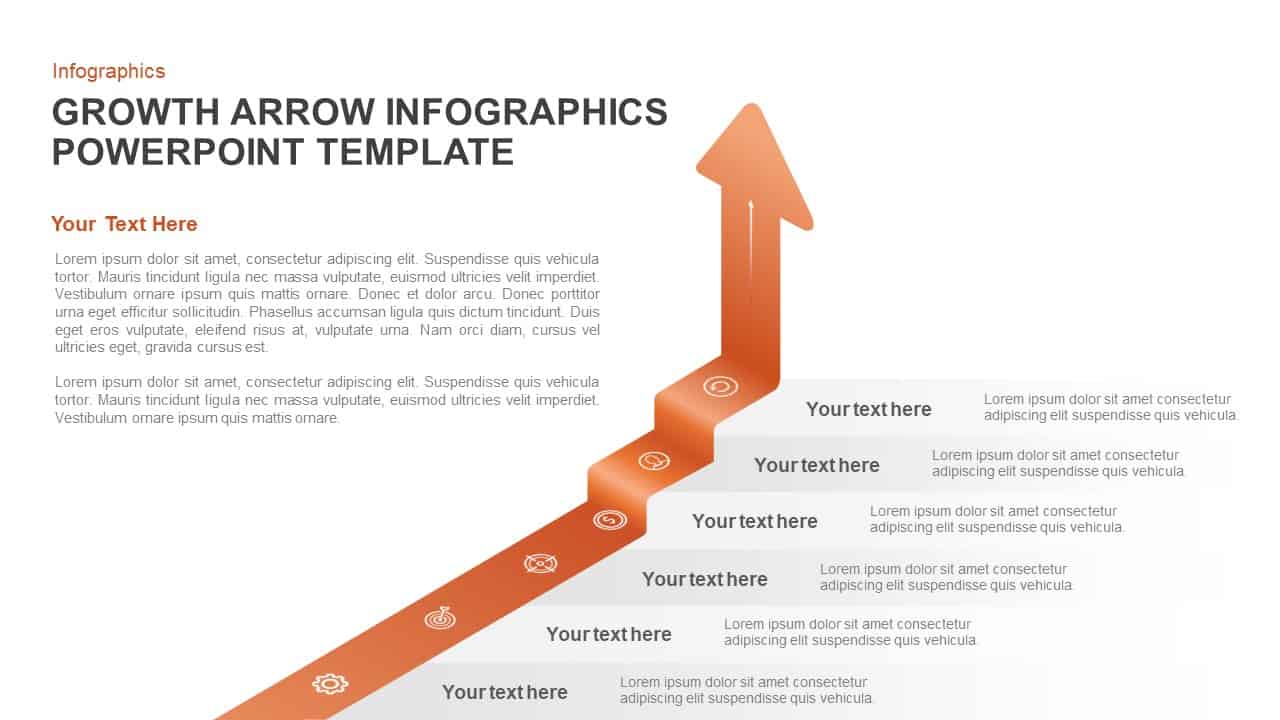
Growth Infographic Arrow PowerPoint Template and Keynote Slide
Arrow Diagrams
Premium
-
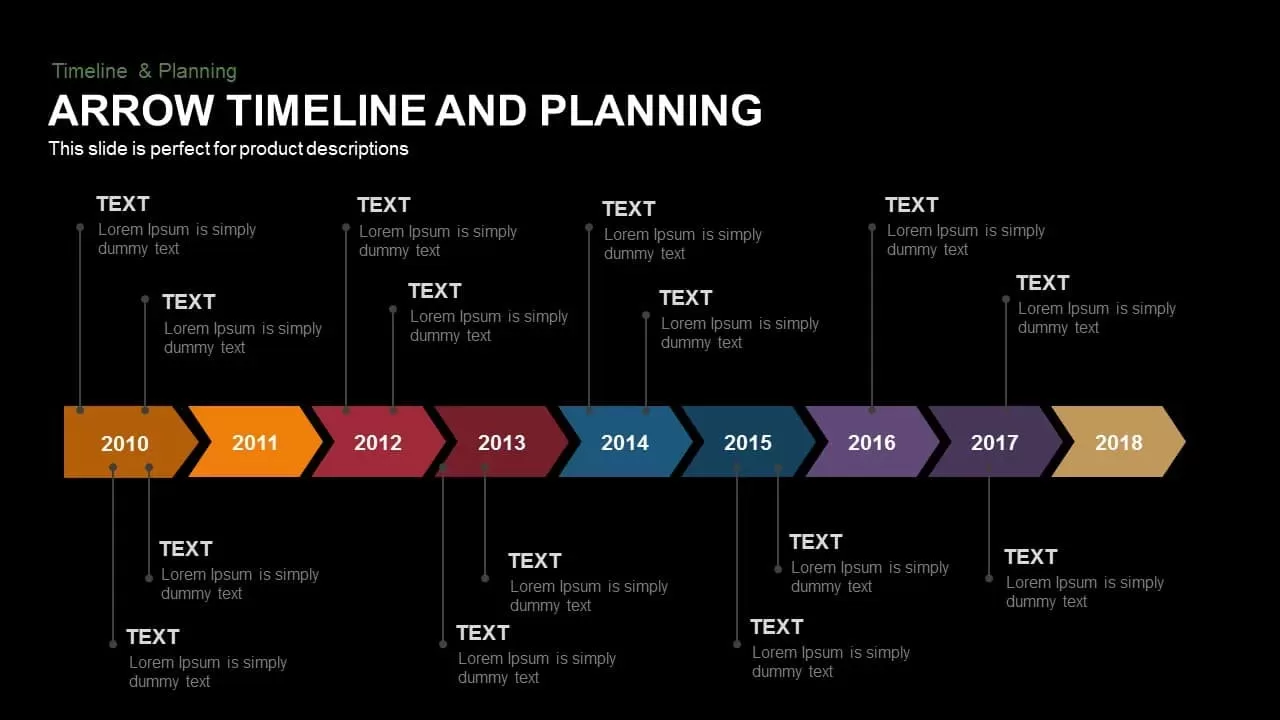
Animated Arrow Timeline and Planning PowerPoint Template
Diagrams
Premium
-
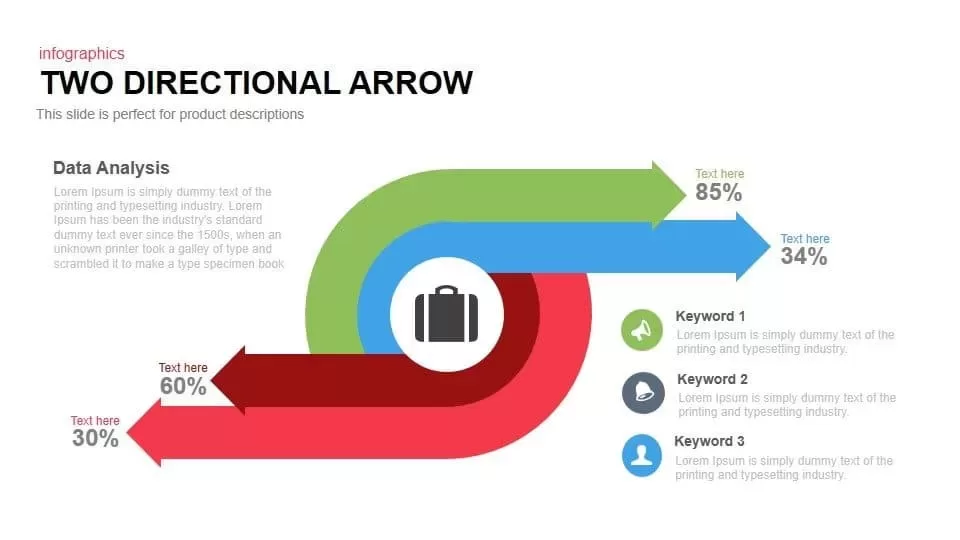
Two Directional Arrow PowerPoint Template and Keynote Slide
Arrow Diagrams
Premium
-

7 Step Vertical Sales Process PowerPoint Template and Keynote
Diagrams
Premium
-

8 Step Circular Arrow Diagram Template for PowerPoint and Keynote
Arrow Diagrams
Premium
-
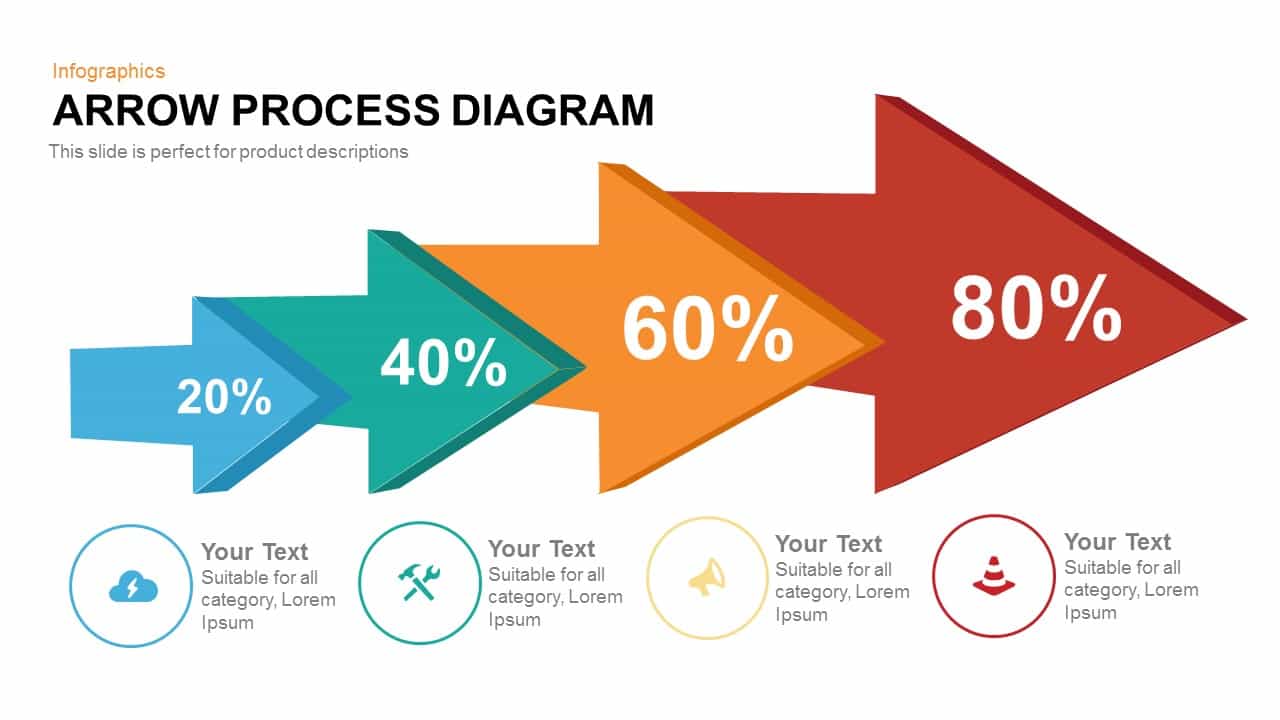
Arrow Process Diagram
Arrow Diagrams
Premium
-

Sales Meeting Presentation Template
PowerPoint Business Templates
Premium
-
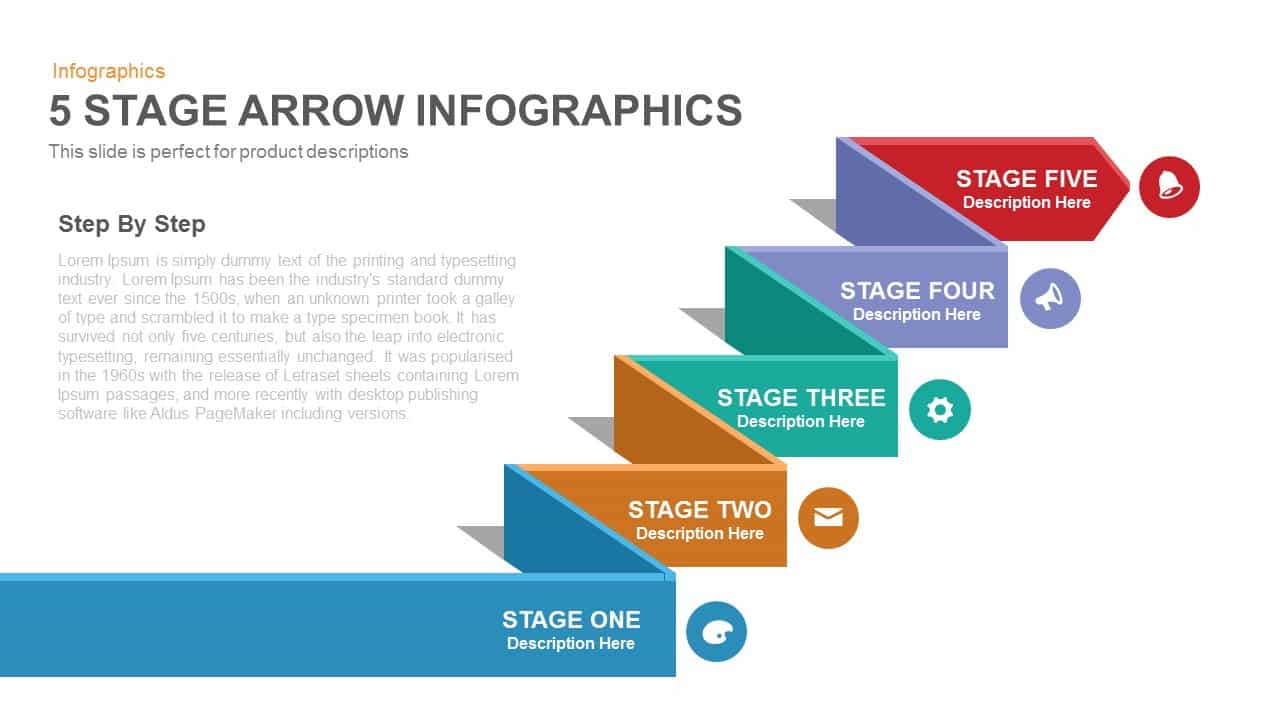
Five Stage Infographic Arrow PowerPoint Template and Keynote Slide
Arrow Diagrams
Premium
-
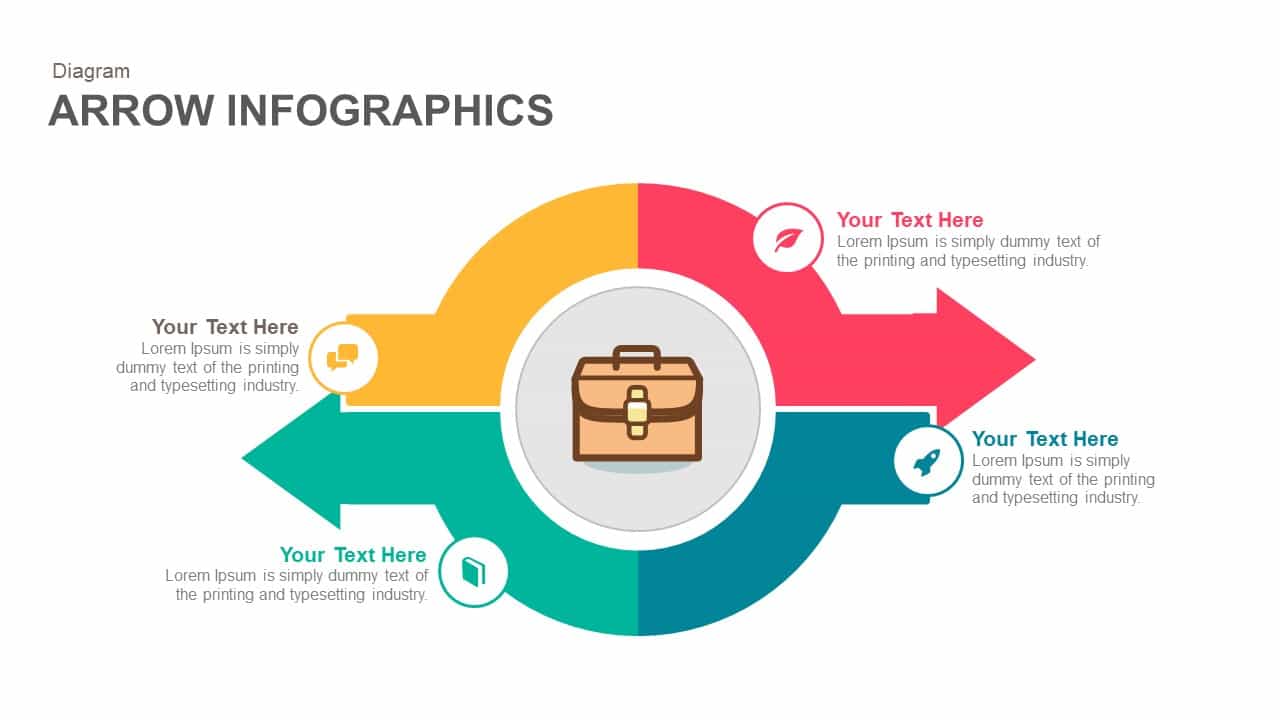
Infographics Arrow PowerPoint Template and Keynote
Infographic
Premium
-
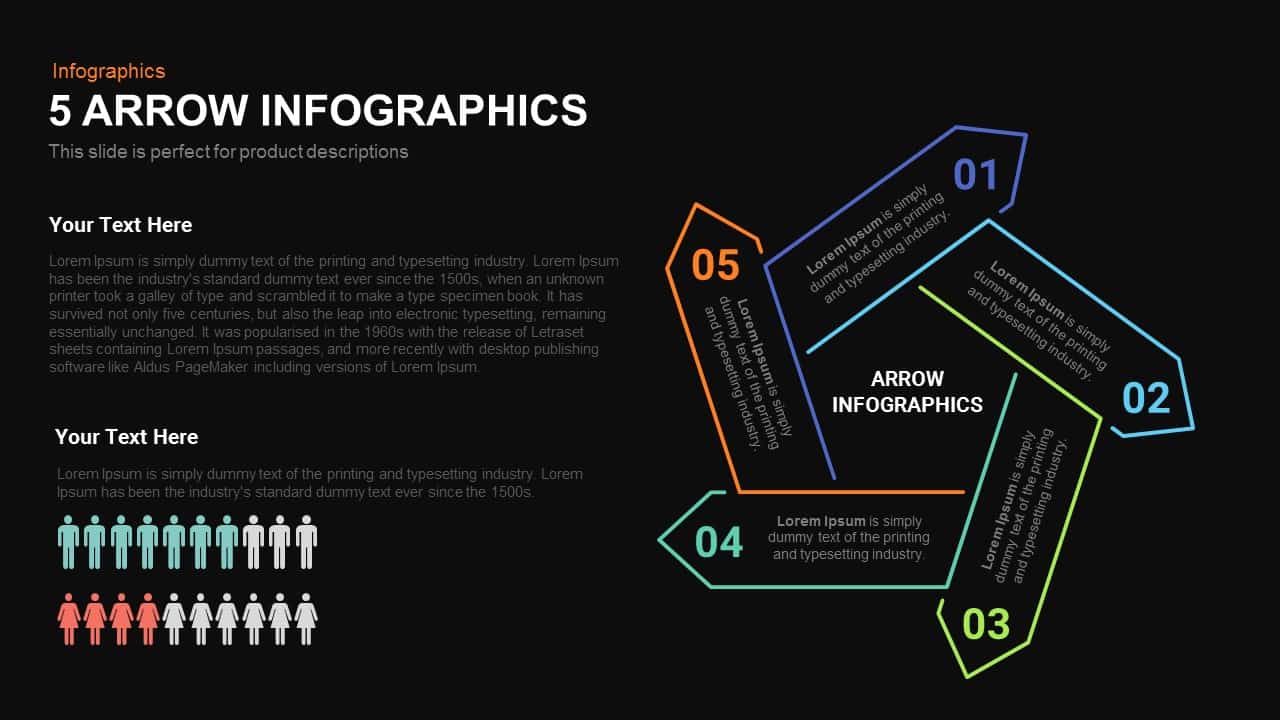
5 Infographics Arrow PowerPoint Template and Keynote Slide
Circular Diagrams
Premium
-
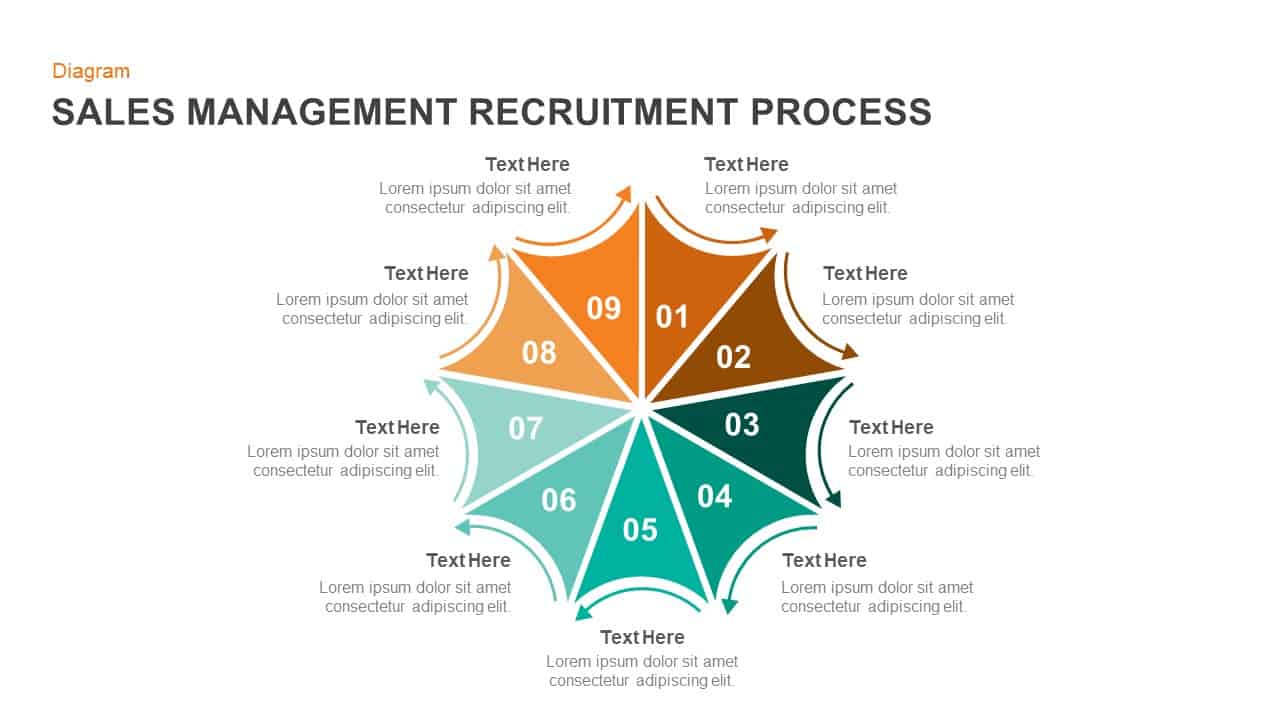
Sales Management & Recruitment PowerPoint and Keynote Slides
Diagrams
Premium
-
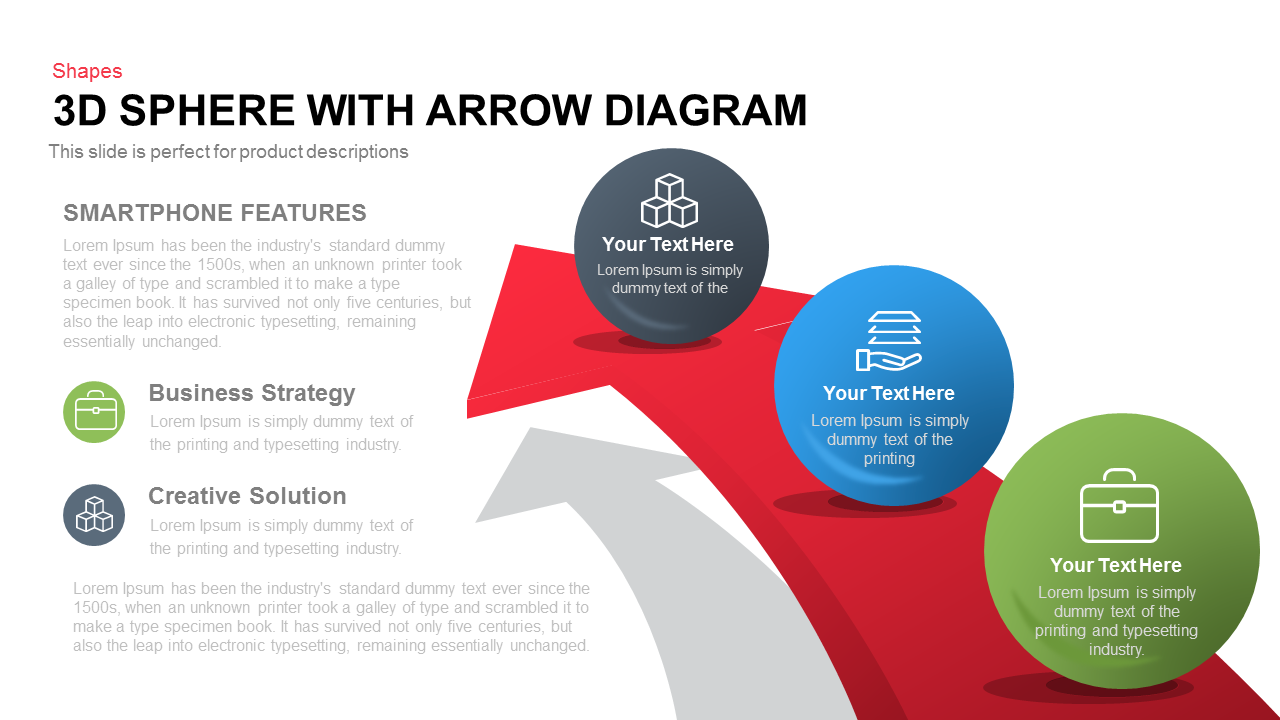
3d Sphere with Arrow Diagram PowerPoint Template and Keynote Slide
3D Shapes
Premium
-
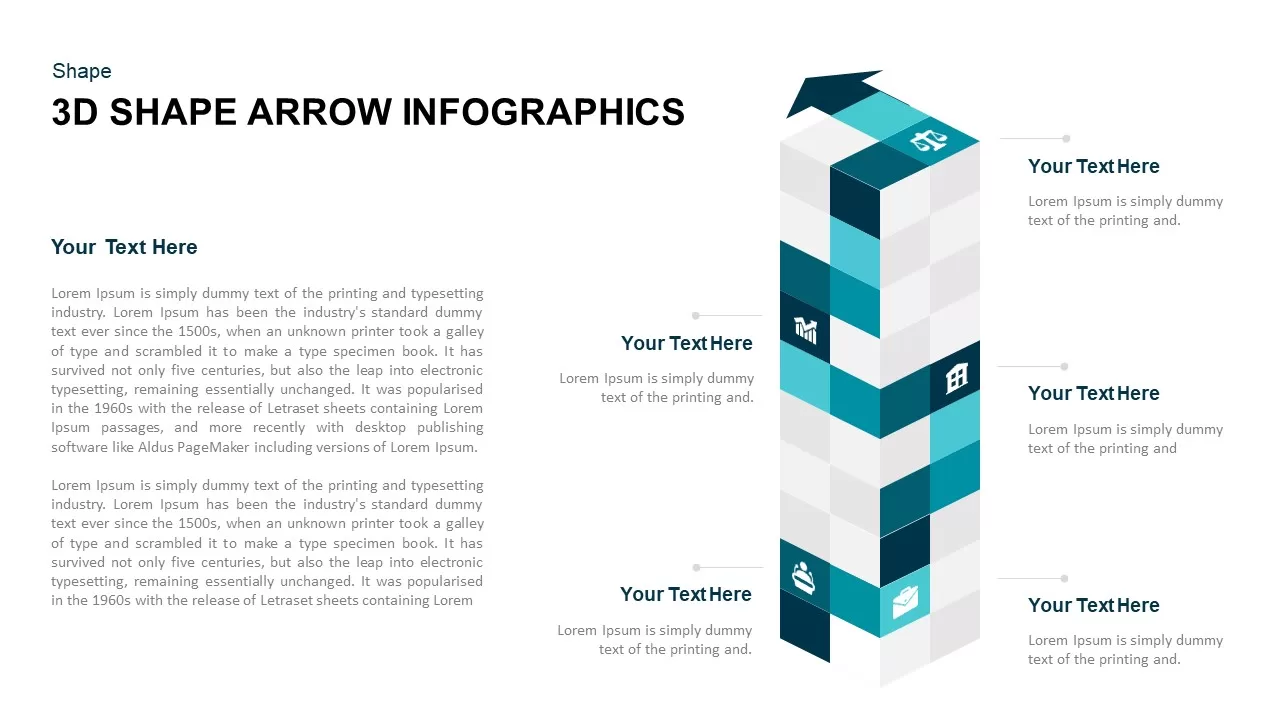
3D Cube Shape Infographic Arrow Template
Arrow Diagrams
Premium
-

8 Staged Zigzag Arrow Diagram PowerPoint Template and Keynote
Arrow Diagrams
Premium
-
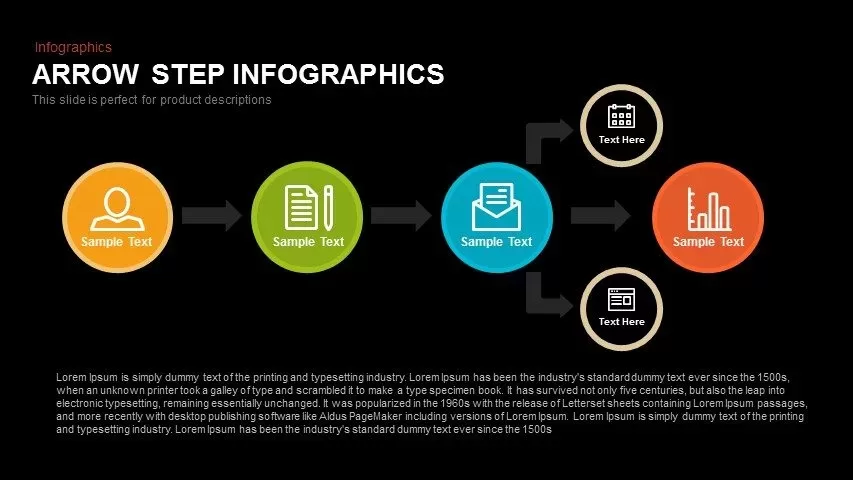
Step Infographics Arrow PowerPoint Template and Keynote Slide
Arrow Diagrams
Premium
-
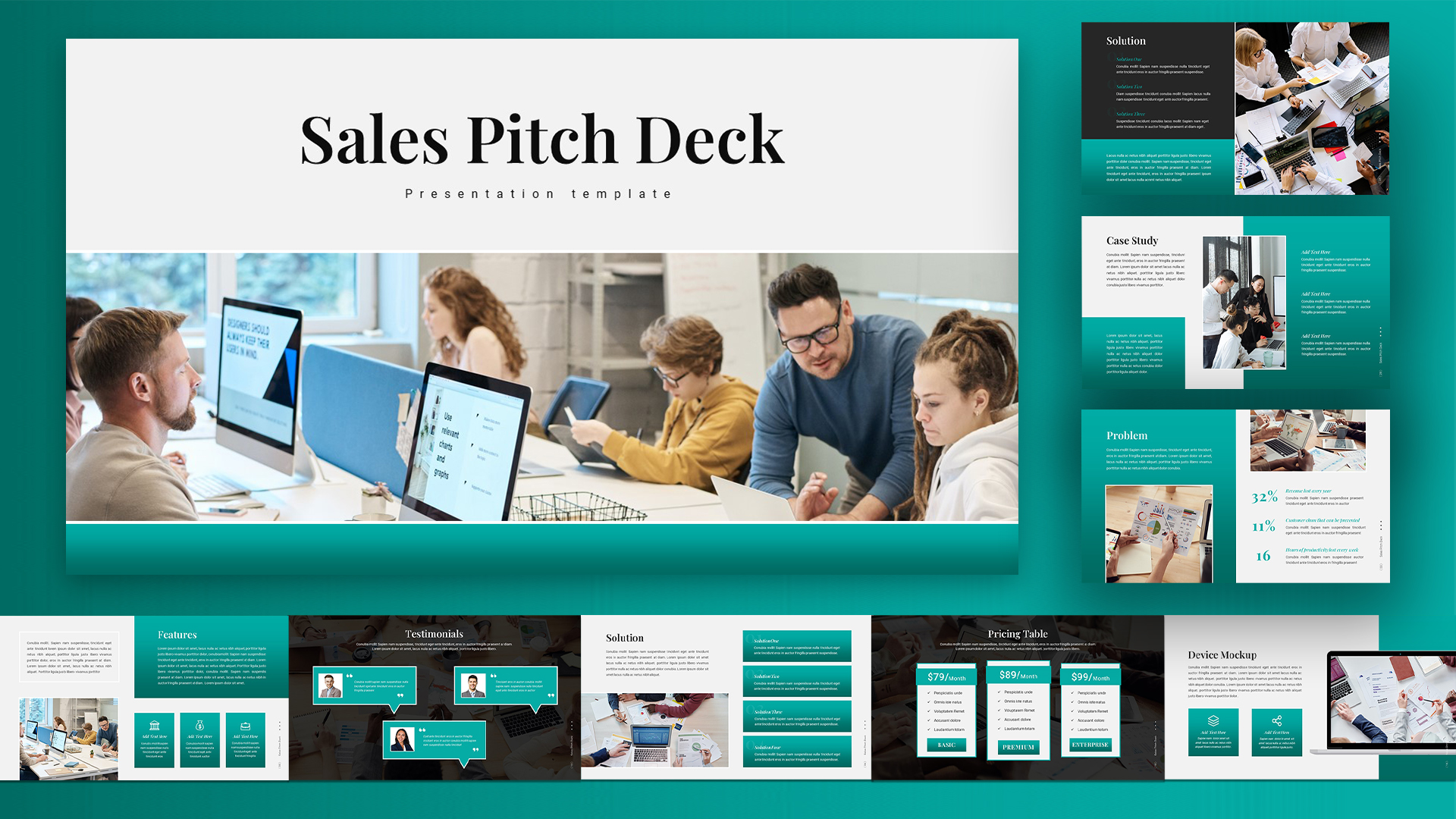
Sales Pitch Deck PowerPoint Template
PowerPoint Business Templates
Premium
-
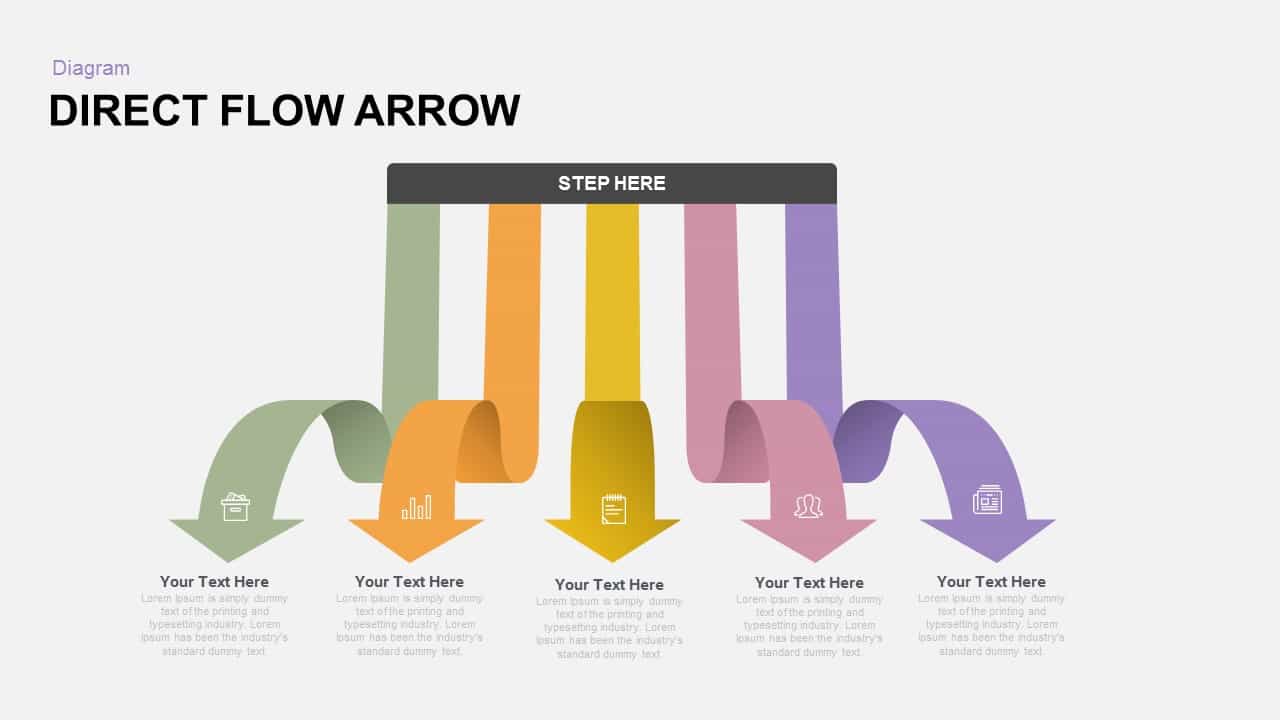
Direct Flow Arrow PowerPoint Template and Keynote Slide
Arrow Diagrams
Premium
-
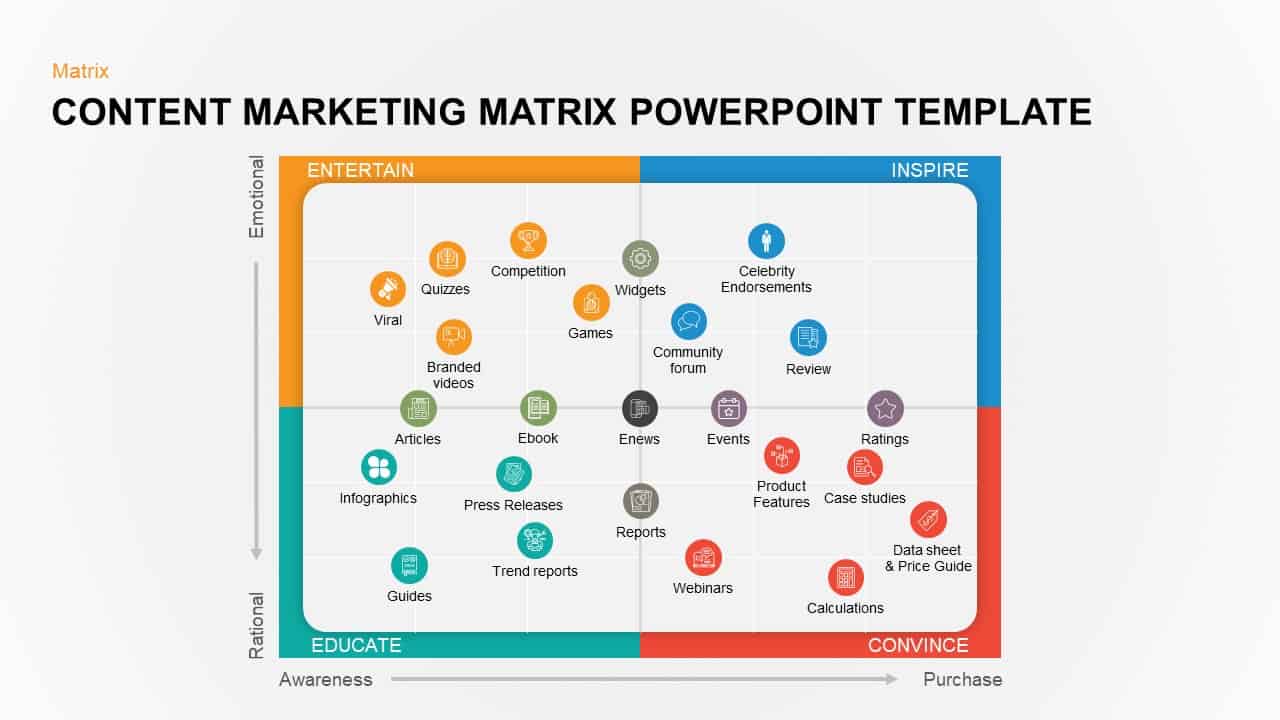
Content Marketing Matrix Template for PowerPoint & Keynote
Business Models
Premium
-
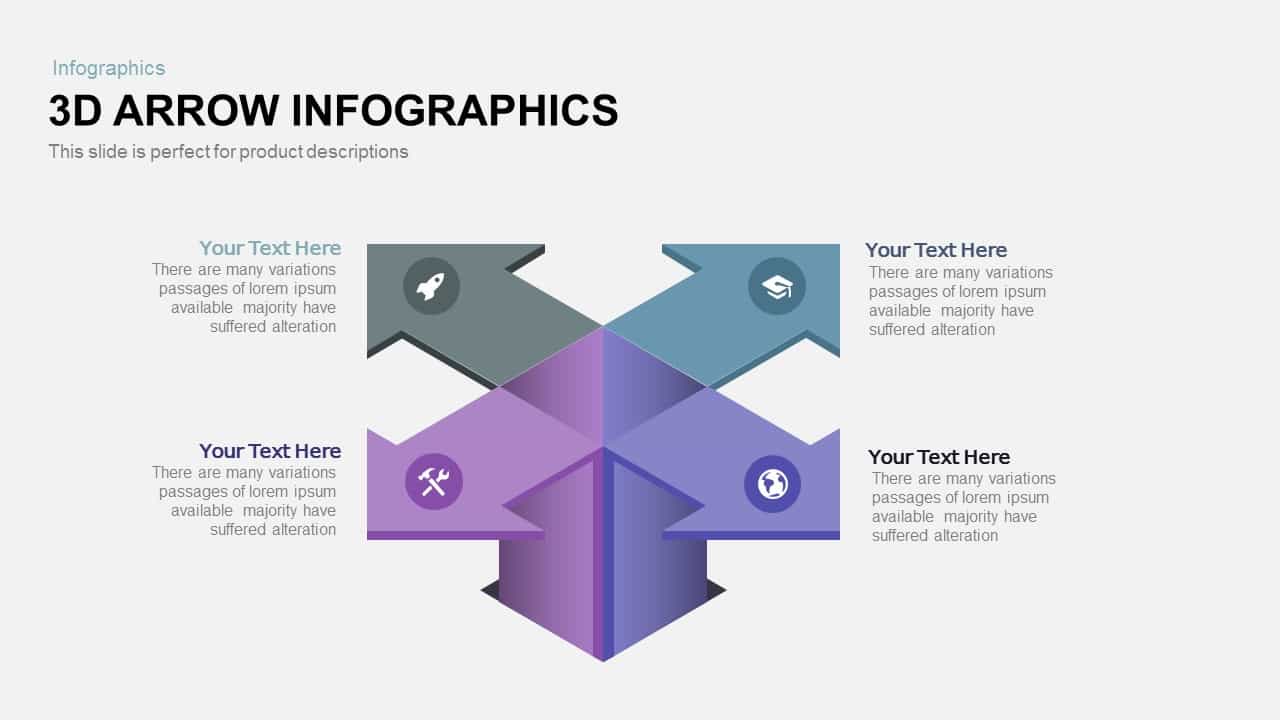
3D Infographics Arrow PowerPoint Template and Keynote Slide
3D Shapes
Premium
-
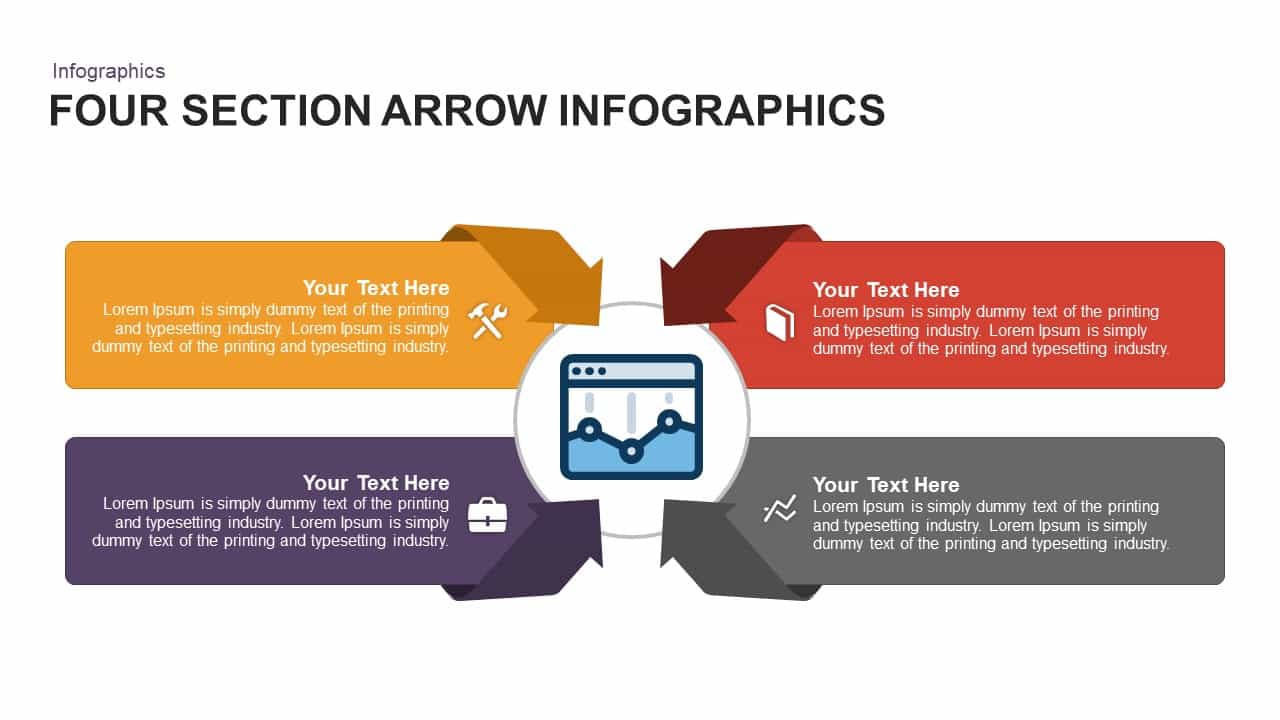
4 Section Infographic Arrow PowerPoint Template and Keynote Slide
Infographic
Premium
-
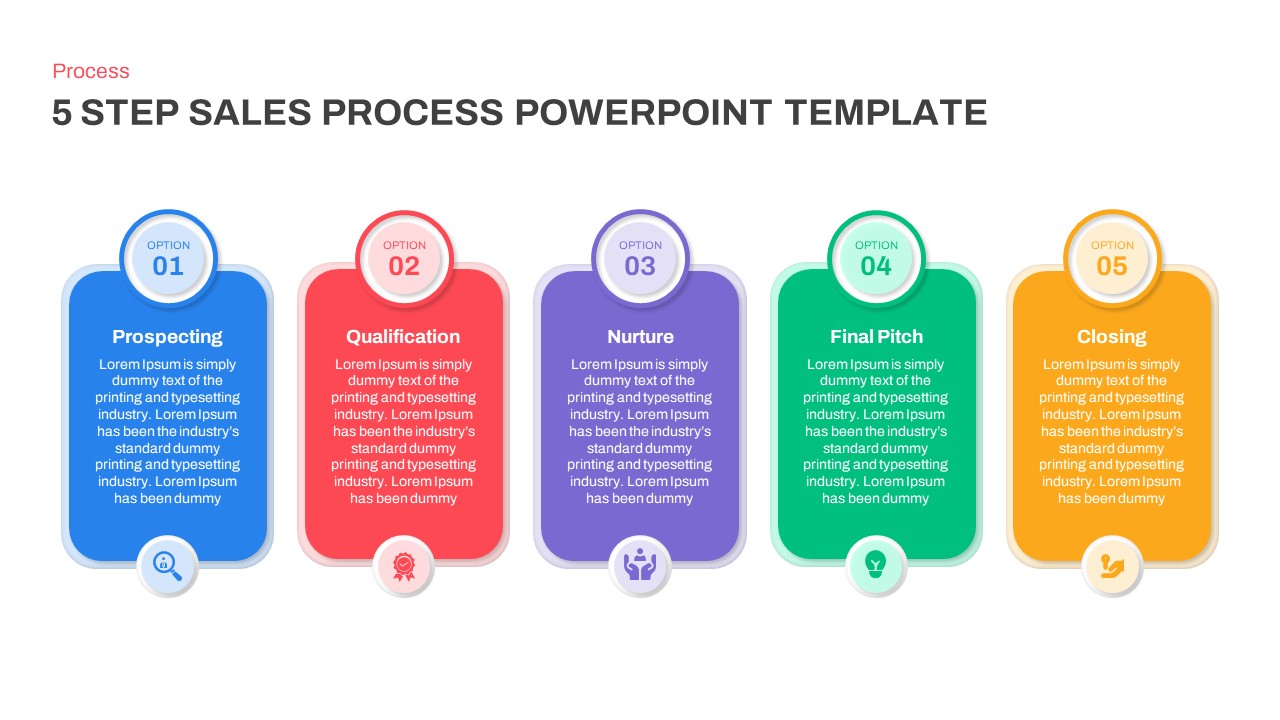
5 Step Sales Process Template for PowerPoint
Business Models
Premium
-
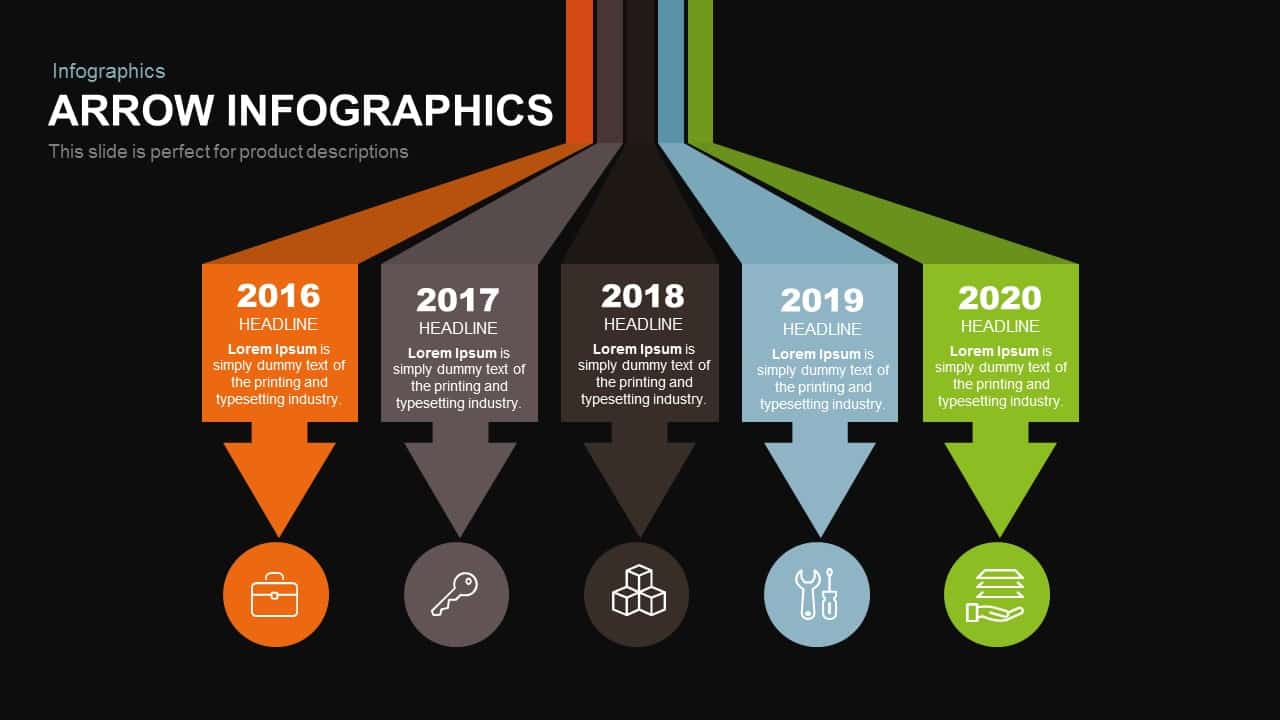
Infographics Arrow PowerPoint Template and Keynote Slide
Arrow Diagrams
Premium
-
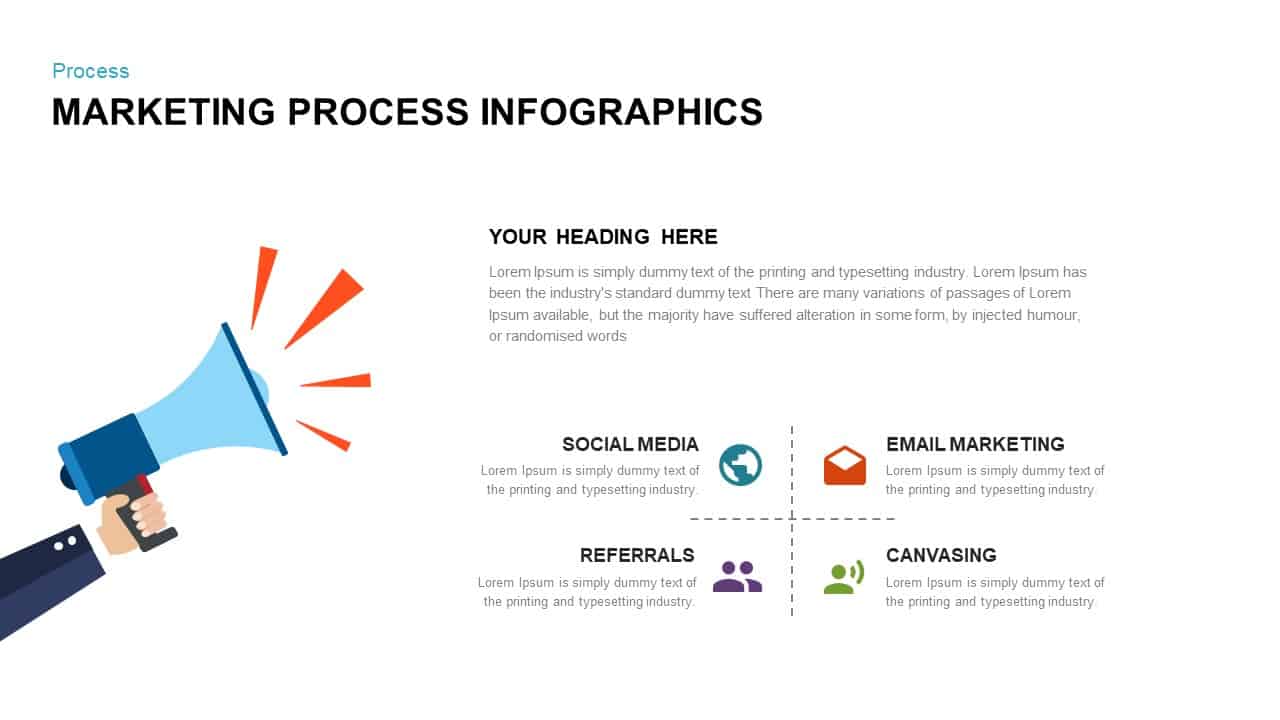
Marketing Process Infographic PowerPoint Template
Business Models
Premium
-
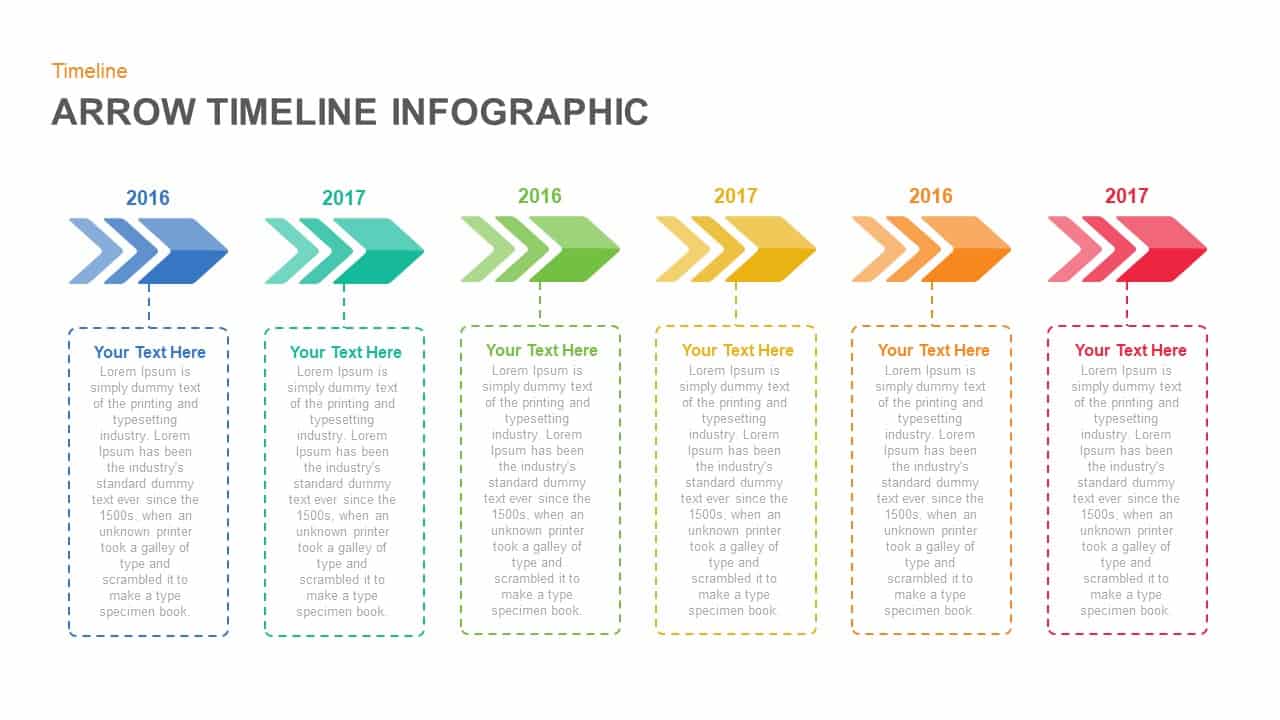
Animated Infographic Arrow Timeline PowerPoint Template
Timeline PowerPoint Template
Premium
-
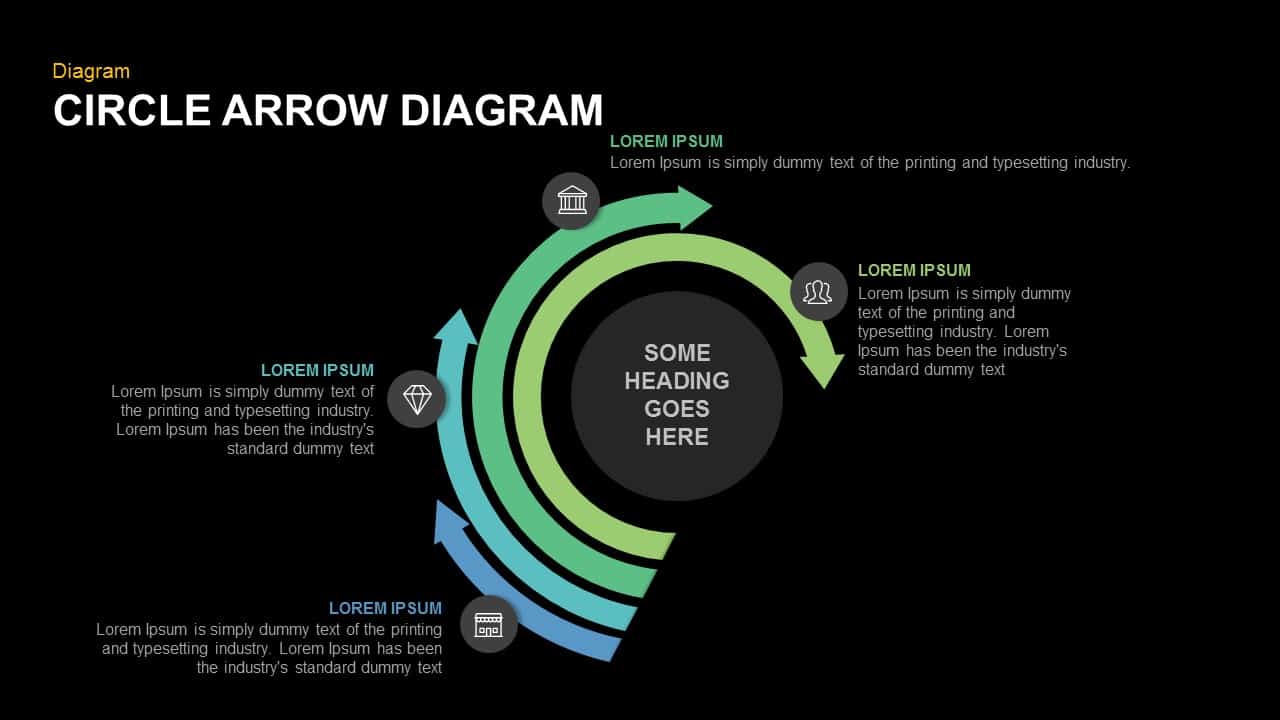
Circle Arrow Diagram PowerPoint Template and Keynote Slide
Infographic
Premium
-

Linked Process Steps PowerPoint Template and Keynote
Diagrams
Premium
-
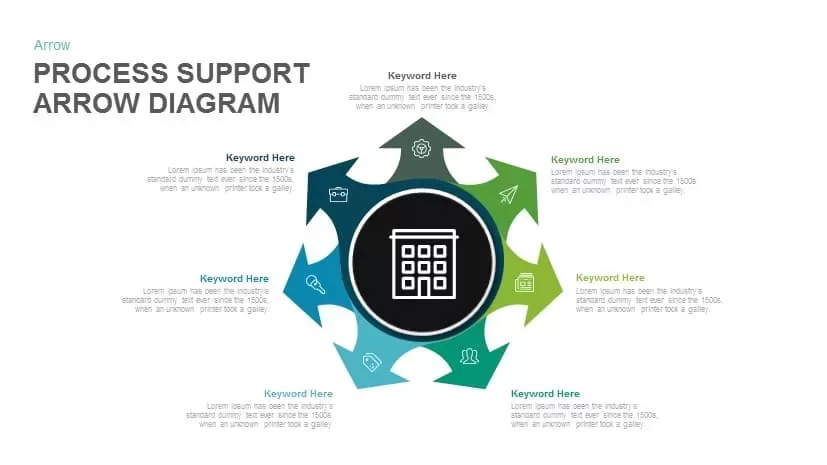
Process Support Arrow Diagram Template for PowerPoint and Keynote
Arrow Diagrams
Premium
-
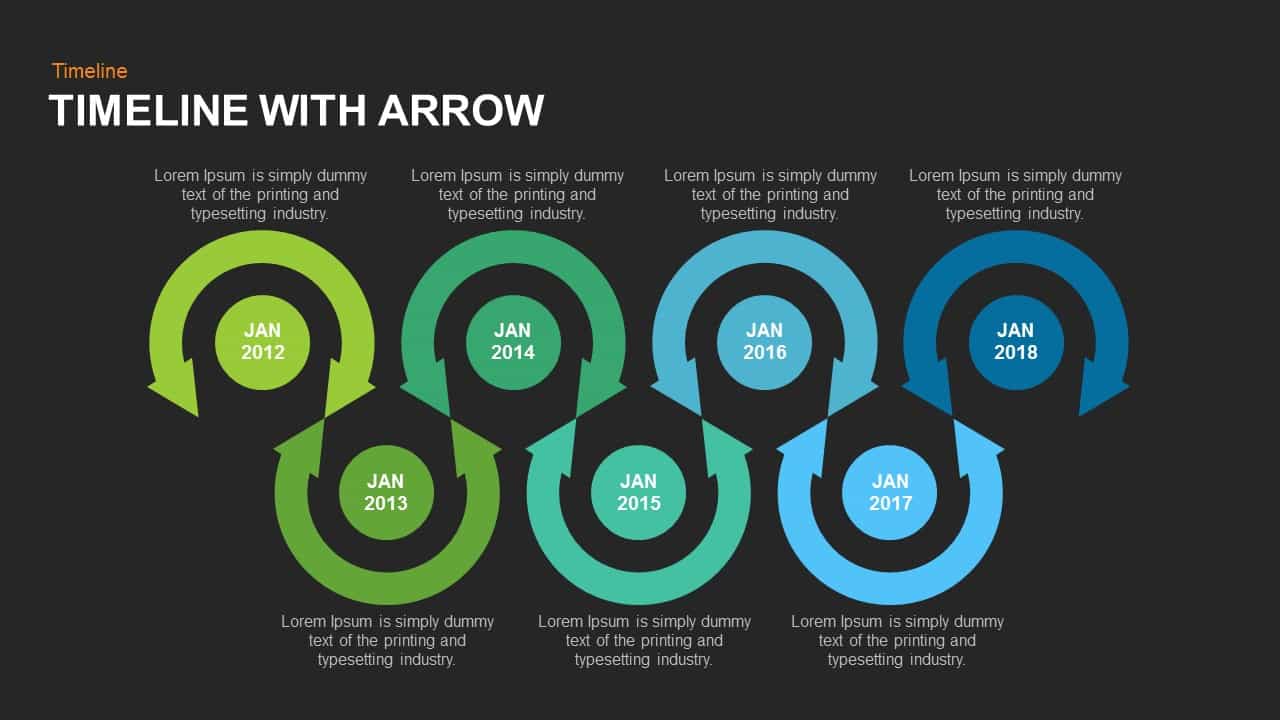
Timeline Arrow Template for PowerPoint and Keynote
Arrow Diagrams
Premium
-
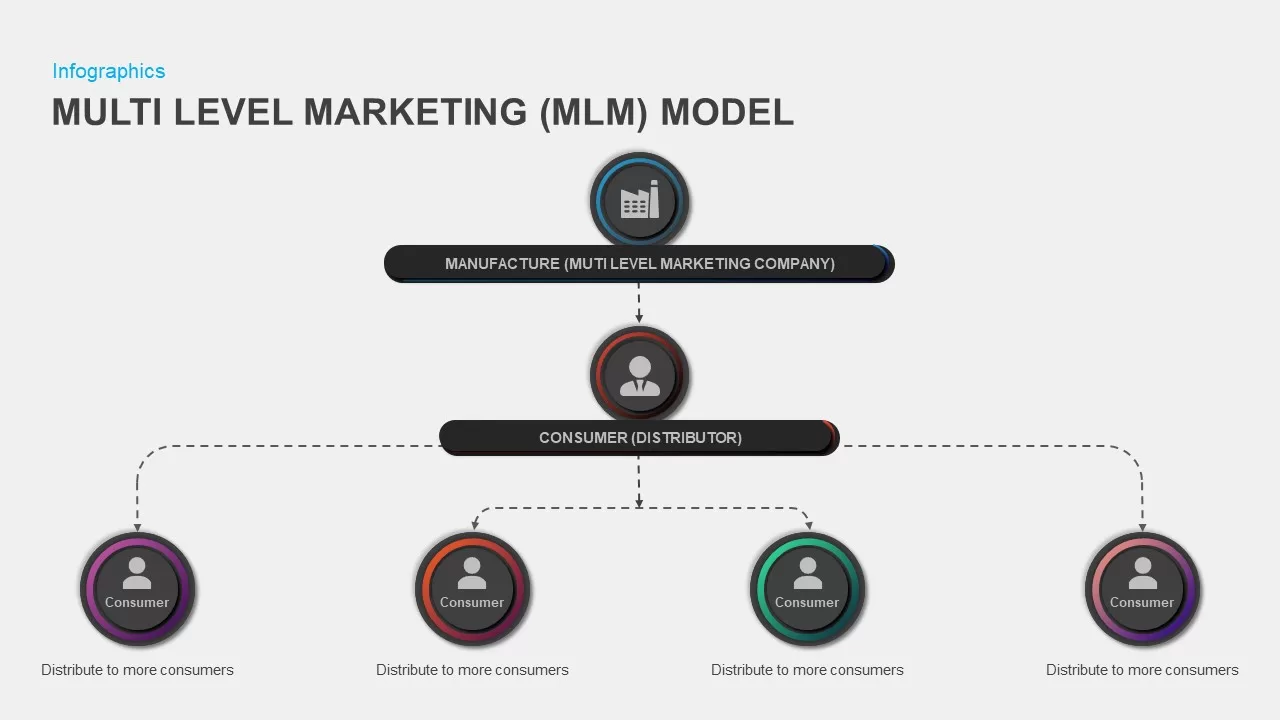
Multi-Level Marketing PowerPoint Template
PowerPoint Templates
Premium
-
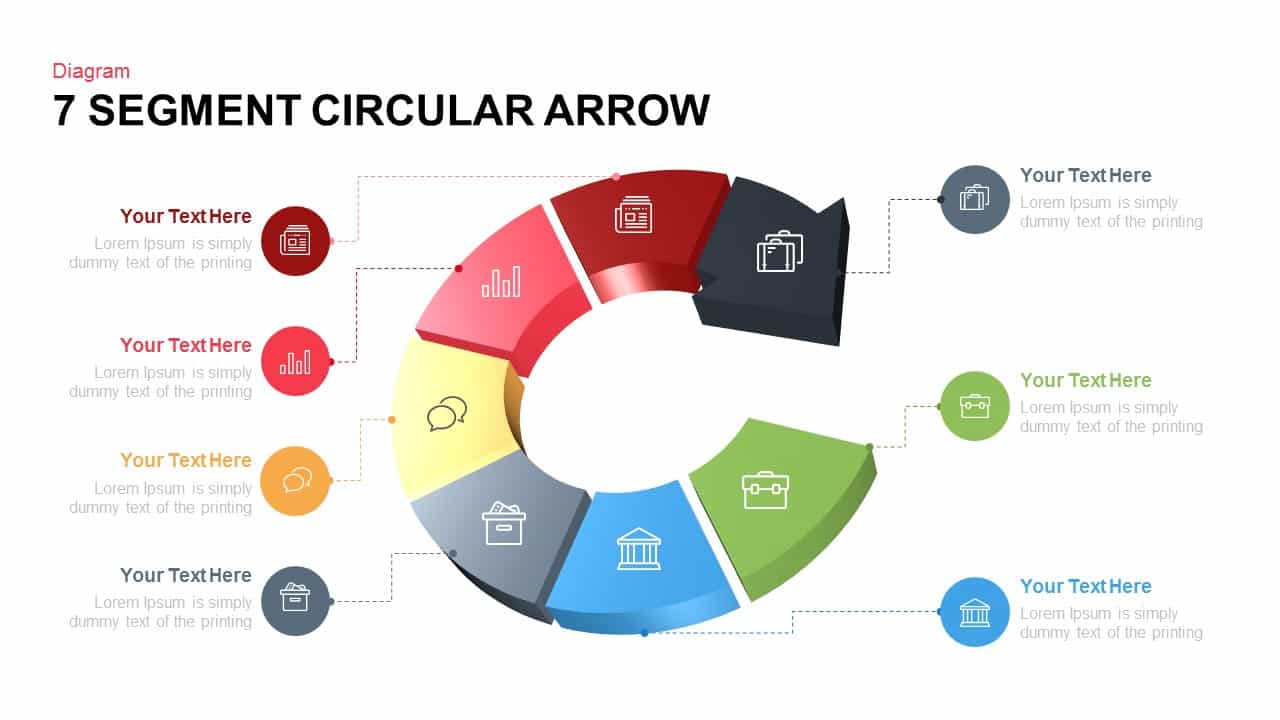
7 Segments Circular Arrow Template for PowerPoint and Keynote
Circular Diagrams
Premium
-
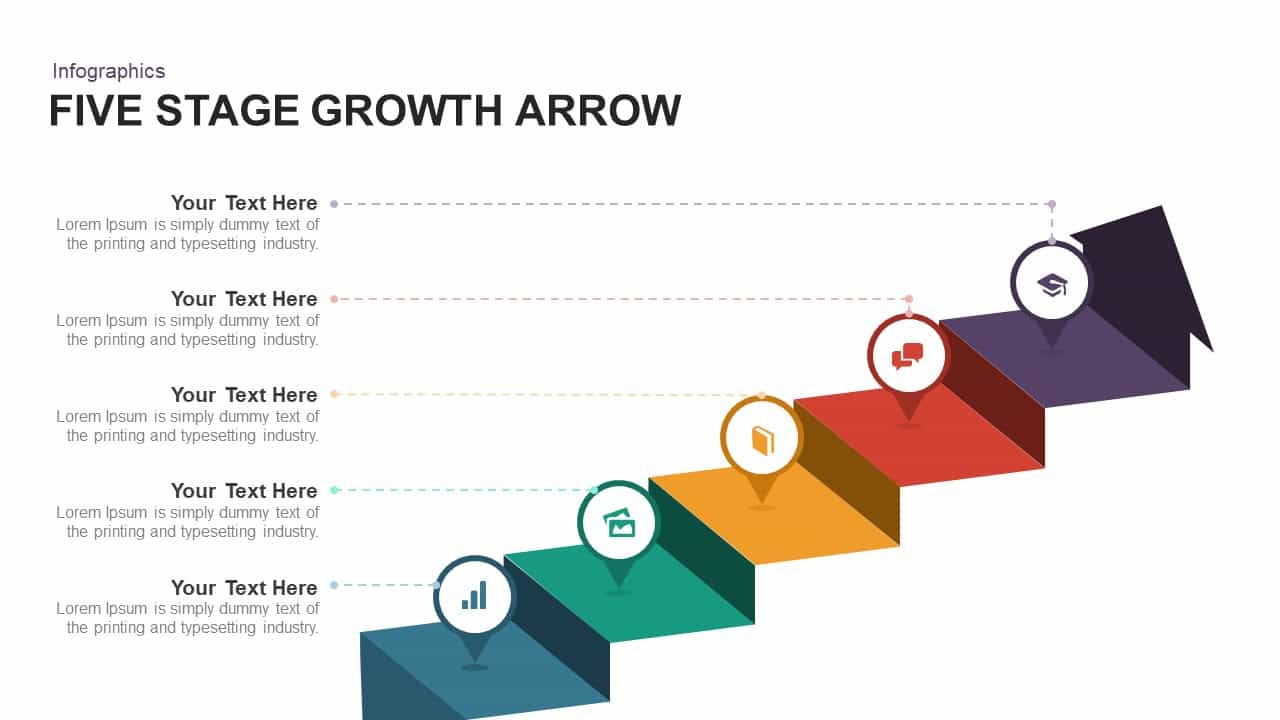
5 Stage Growth Arrow PowerPoint Template and Keynote Slide
Stage Diagrams
Premium
-

5 Stages Circular Arrow Diagram Template for PowerPoint & Keynote
Circular Diagrams
Premium
-
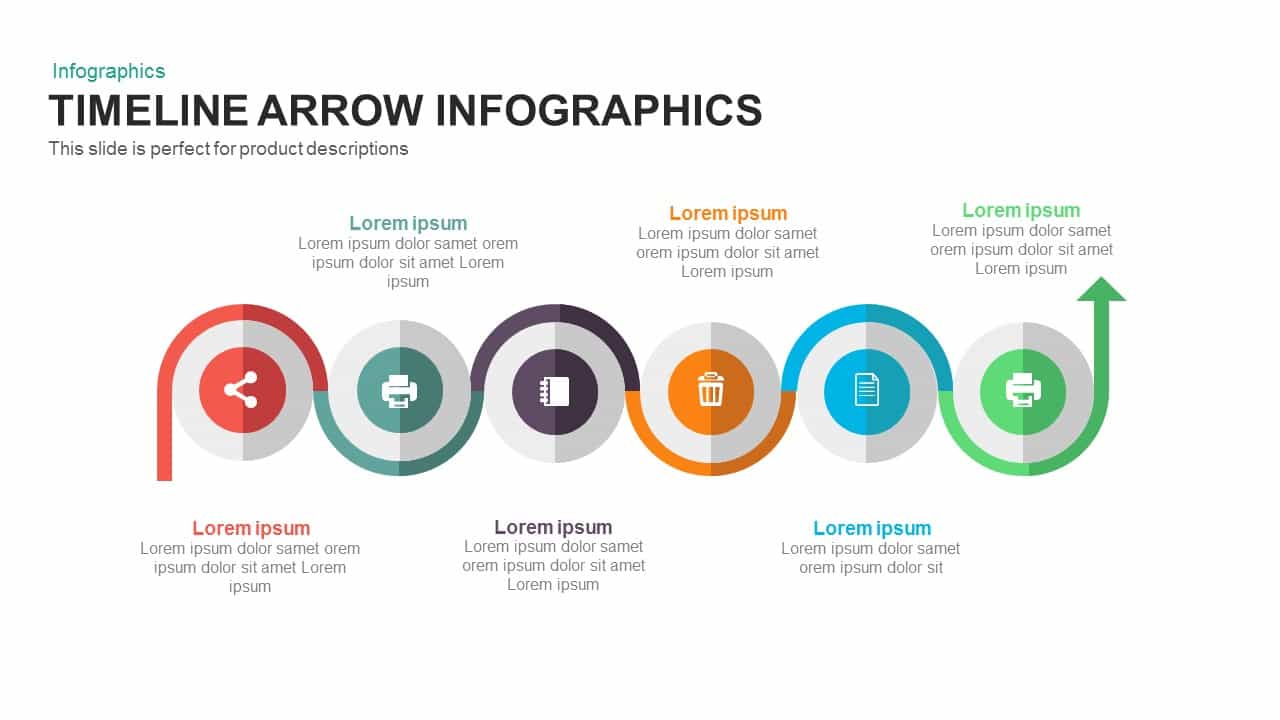
Infographic Timeline Arrow PowerPoint Template and Keynote
Timeline PowerPoint Template
Premium
-

Six Service Analysis Report PowerPoint Template and Keynote
Process Flow Diagrams
Premium
-
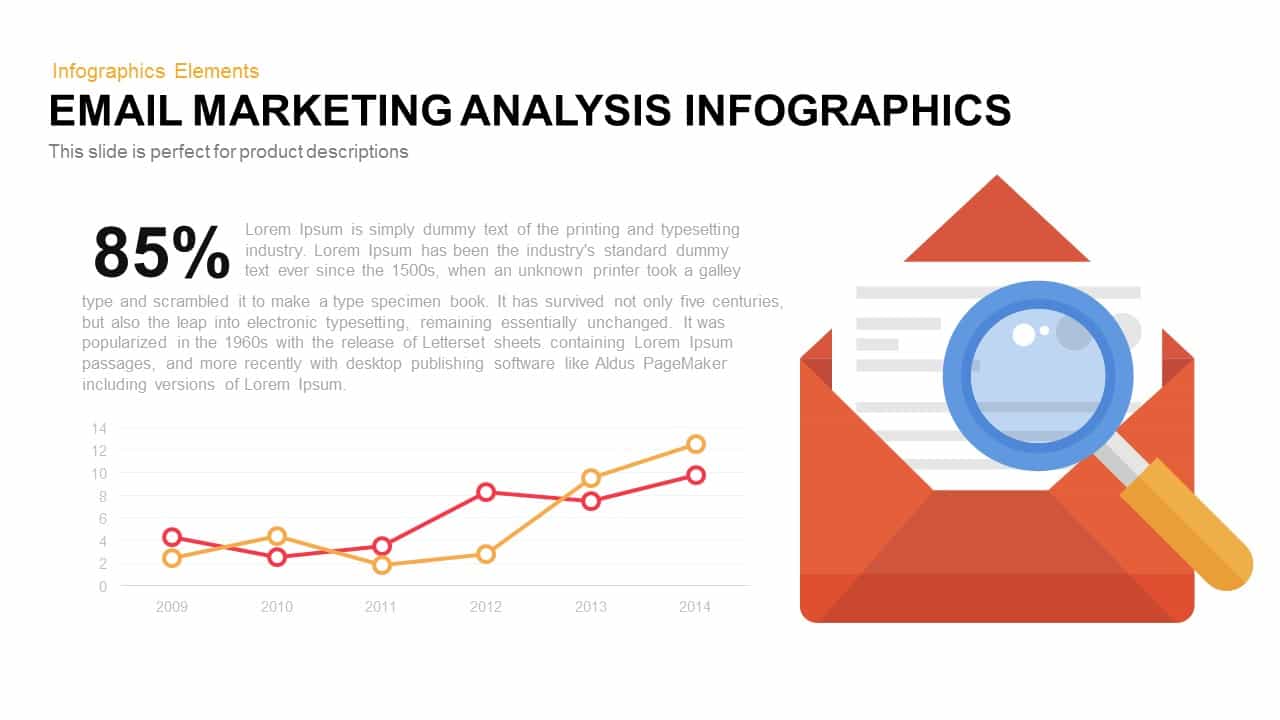
Email Marketing Analysis Infographics PowerPoint Template and Keynote
Keynote Templates
Premium
-
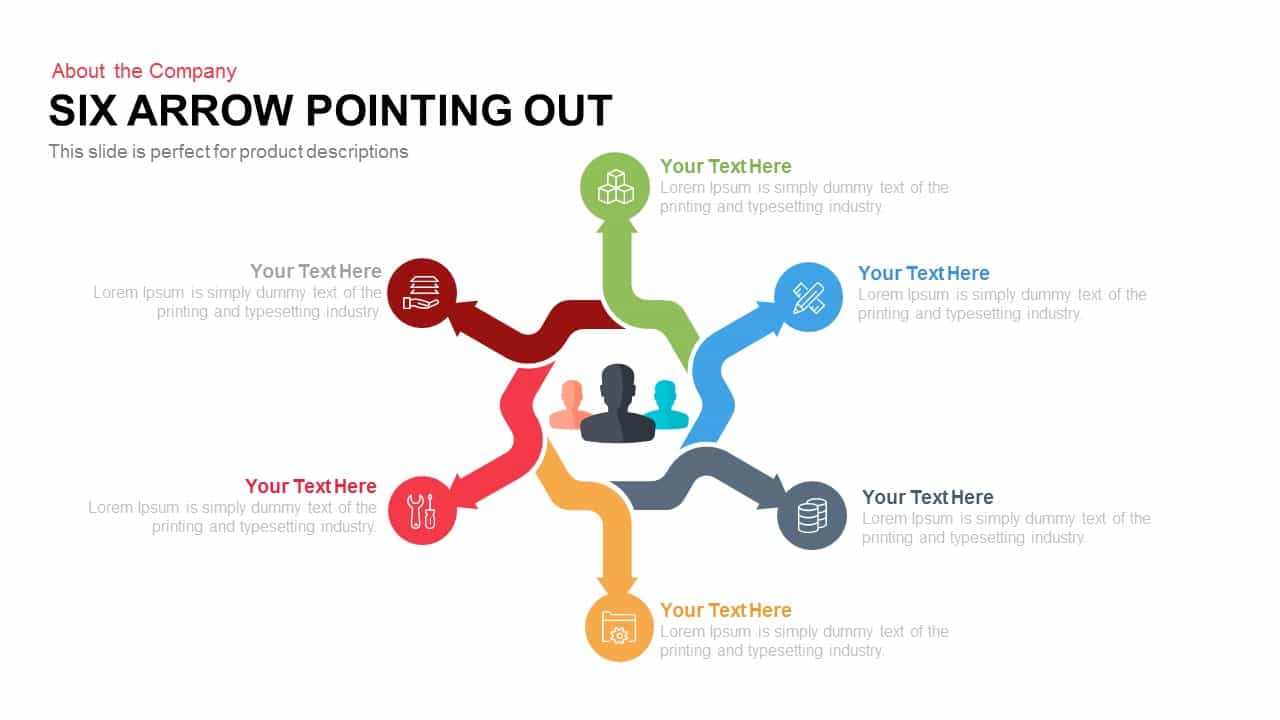
6 Arrows Pointing Out Template for PowerPoint and Keynote
Arrow Diagrams
Premium
-
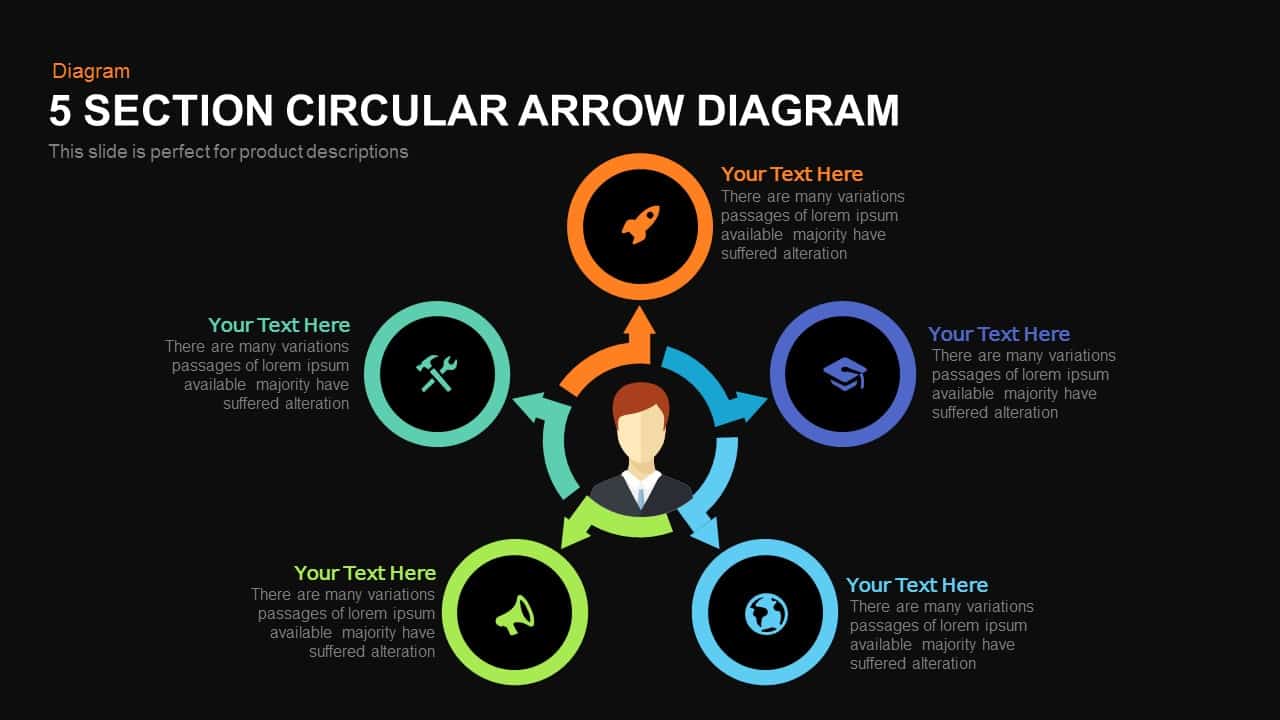
5 Section Circular Arrow Diagram PowerPoint Template and Keynote template
Circular Diagrams
Premium
-

Email Marketing PowerPoint Presentation Template and Keynote
Infographic
Premium
-
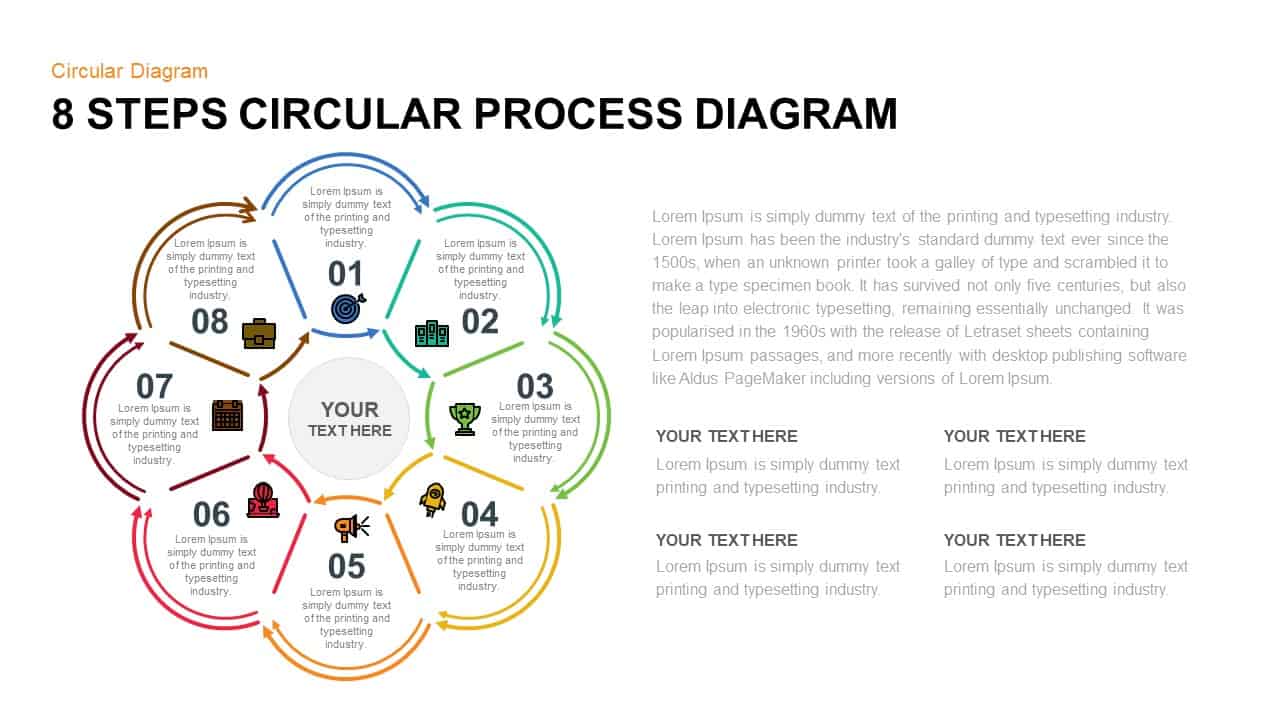
8 Step Circular Process Diagram PowerPoint & Keynote Template
Circular Diagrams
Premium
-

6 Step Flat Connection Diagram for PowerPoint and Keynote
Arrow Diagrams
Premium
-
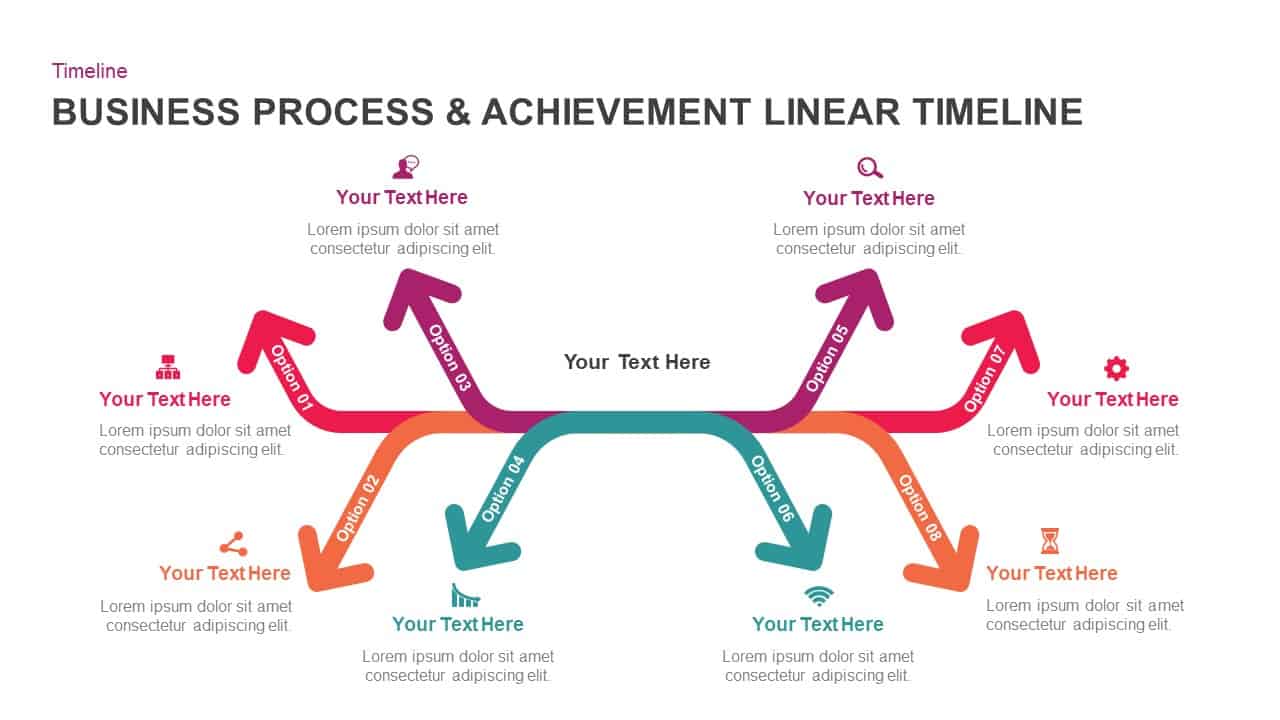
Business Process And Achievement Linear Timeline
Business Models
Premium
-
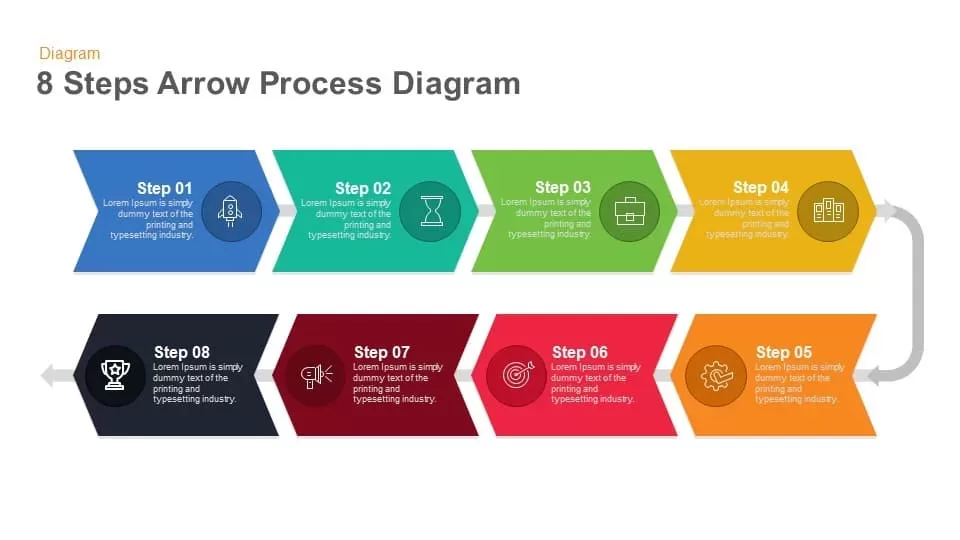
8 Steps Arrow Process Diagram PowerPoint Template and Keynote
Process Flow Diagrams
Premium
-

Go To Market PowerPoint Template
PowerPoint Templates
Premium
-
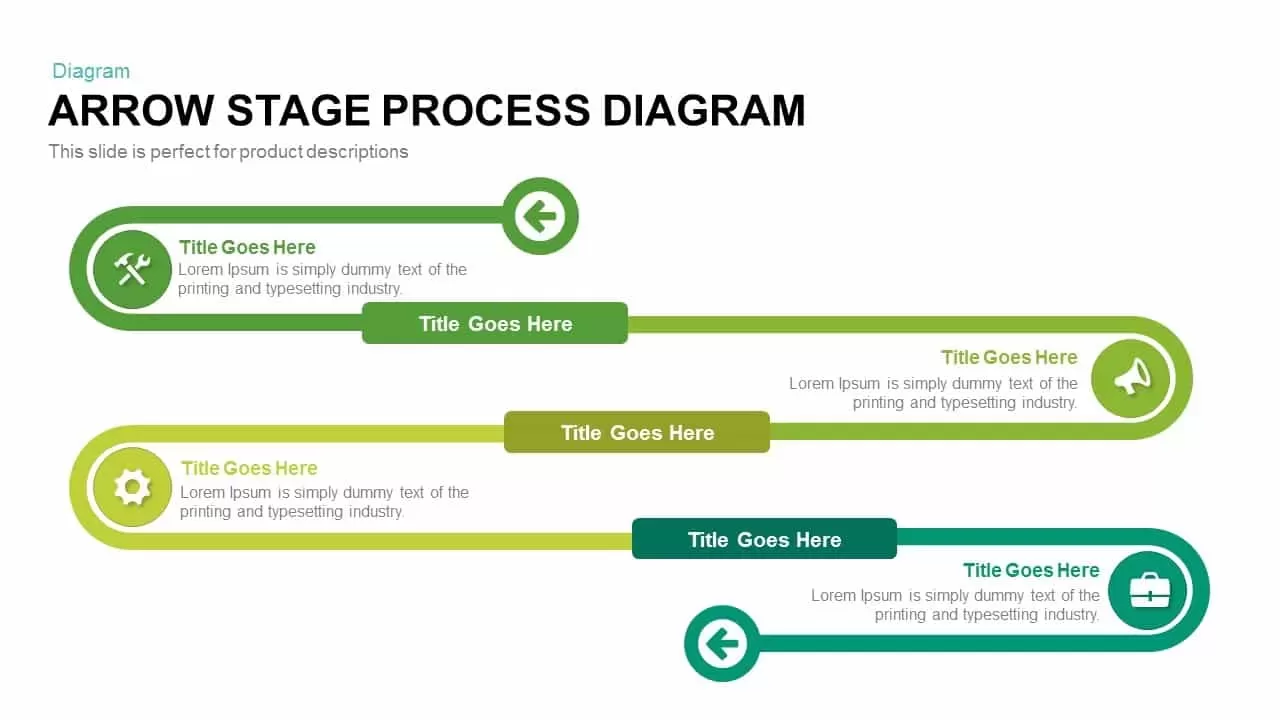
Arrow Stage Process Diagram PowerPoint Template and Keynote
Timeline PowerPoint Template
Premium
-

Five Staged Funnel Diagram PowerPoint Template and Keynote Slide
Funnel Diagrams
Premium
-
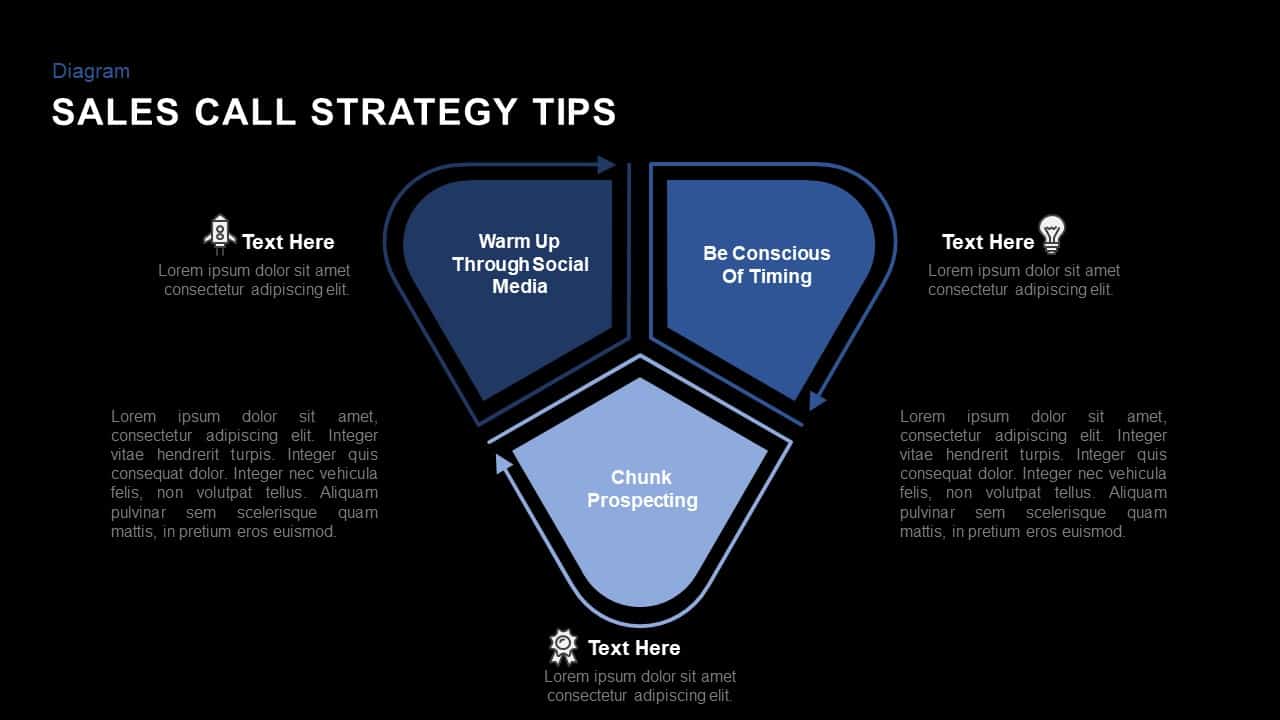
Sales Call Strategy Tips PowerPoint Template and Keynote Slides
Diagrams
Premium
-

Sales Deck Free PowerPoint Template
PowerPoint Templates
Free
-
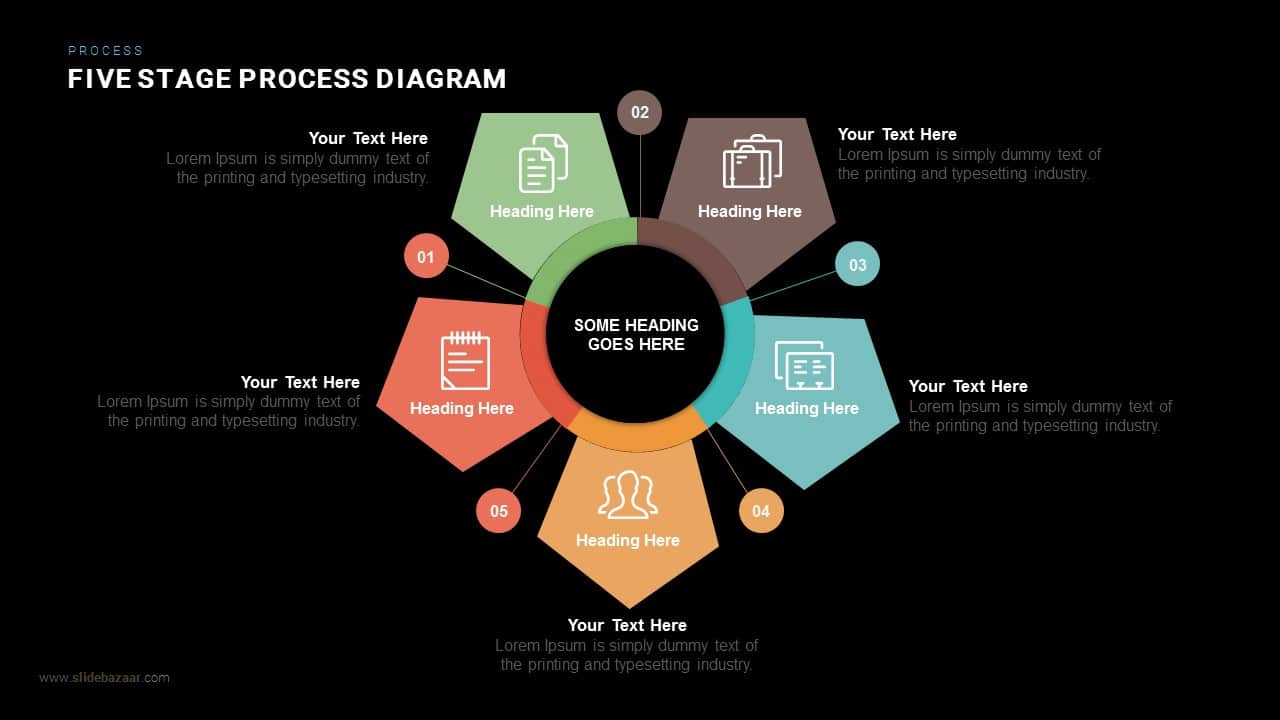
Five Stage Process Diagram PowerPoint Template and Keynote
Shapes
Premium
-
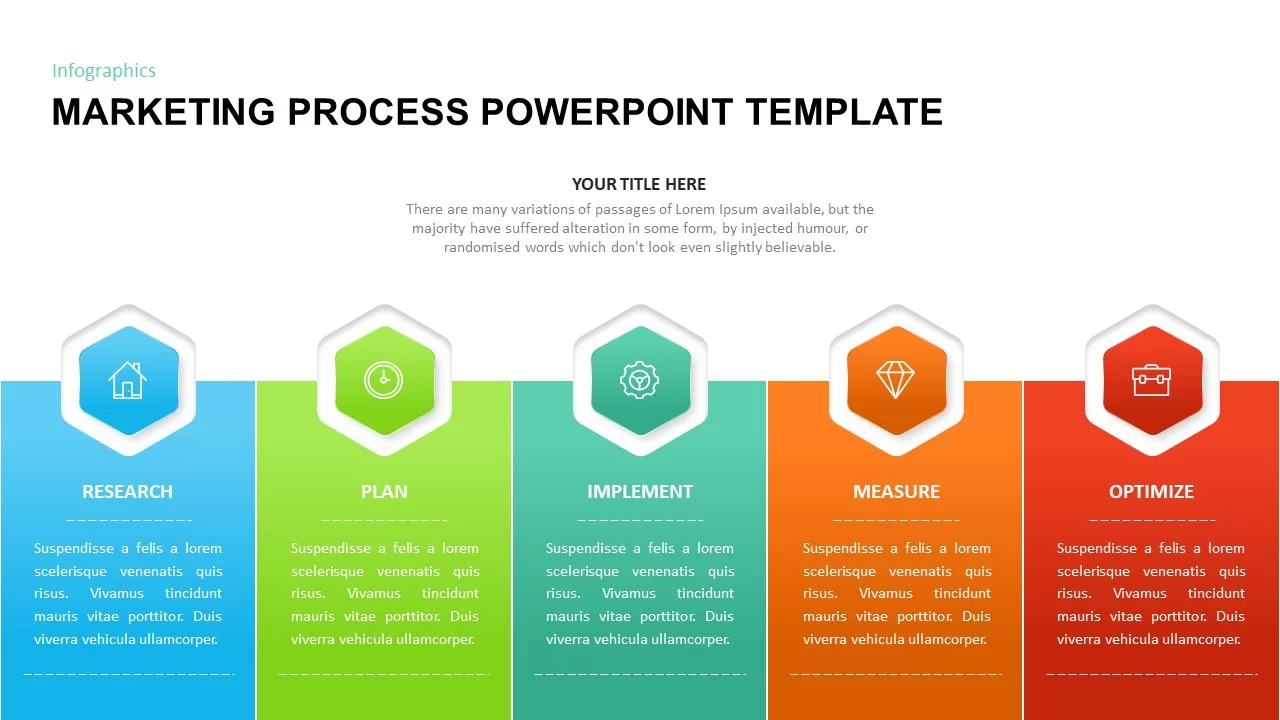
Marketing Process Timeline Template for PowerPoint
Timeline PowerPoint Template
Premium
-
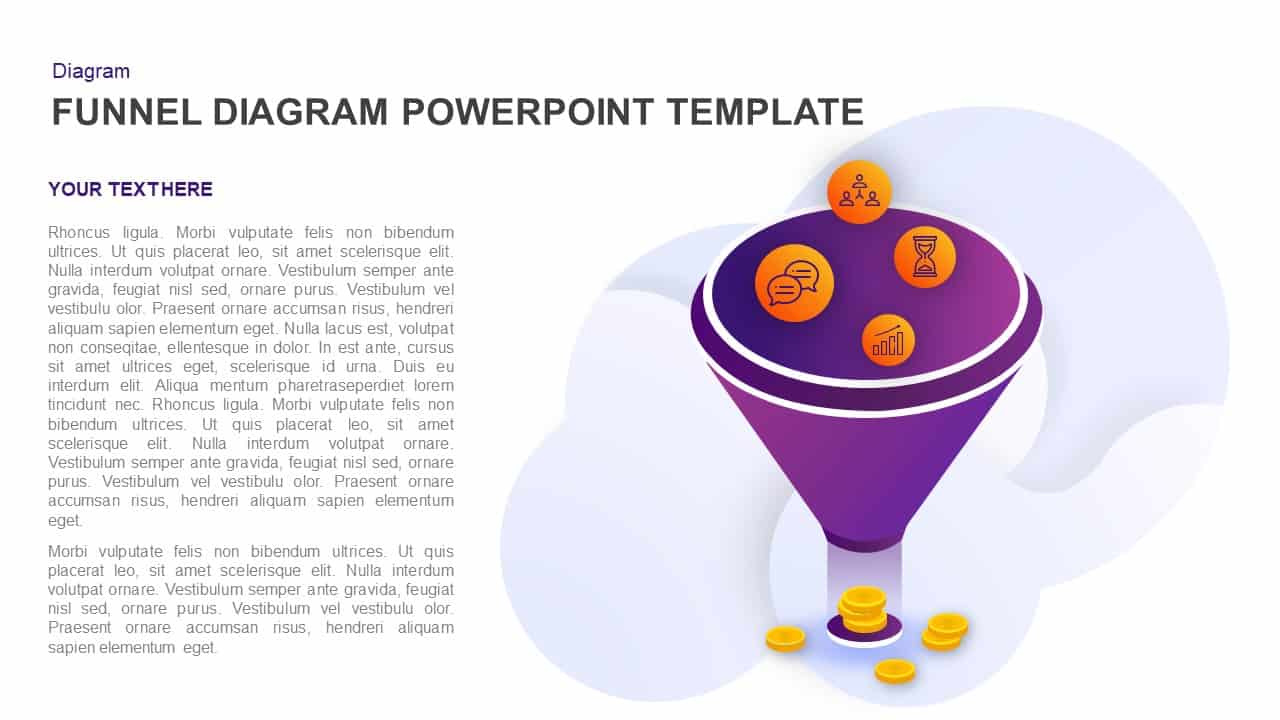
Funnel Diagram PowerPoint Template and Keynote Slide
Funnel Diagrams
Premium
-

4 Ps of Marketing Mix PowerPoint Template and Keynote
Diagrams
Premium
-
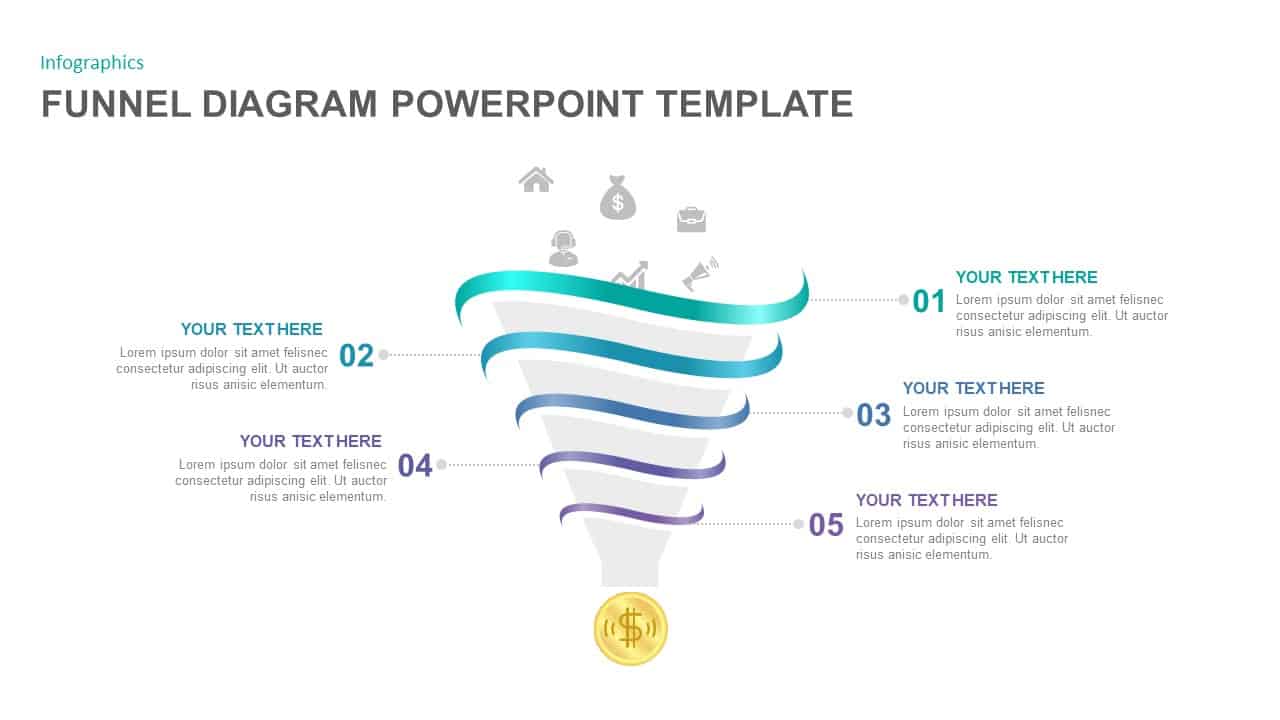
Funnel Diagram PowerPoint Template
Funnel Diagrams
Premium
-
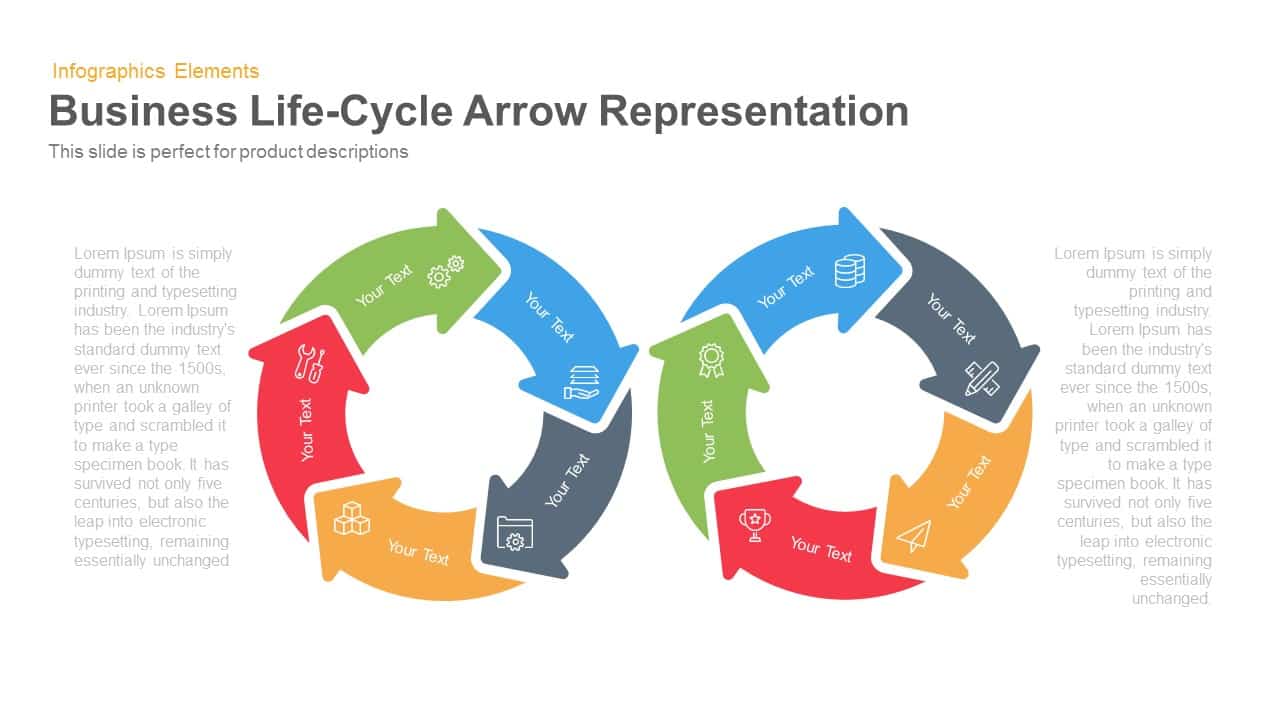
Business Life Cycle Arrow PowerPoint Template
Arrow Diagrams
Premium
-

Digital Marketing Media Plan Template for PowerPoint & Keynote
Business Models
Premium
-
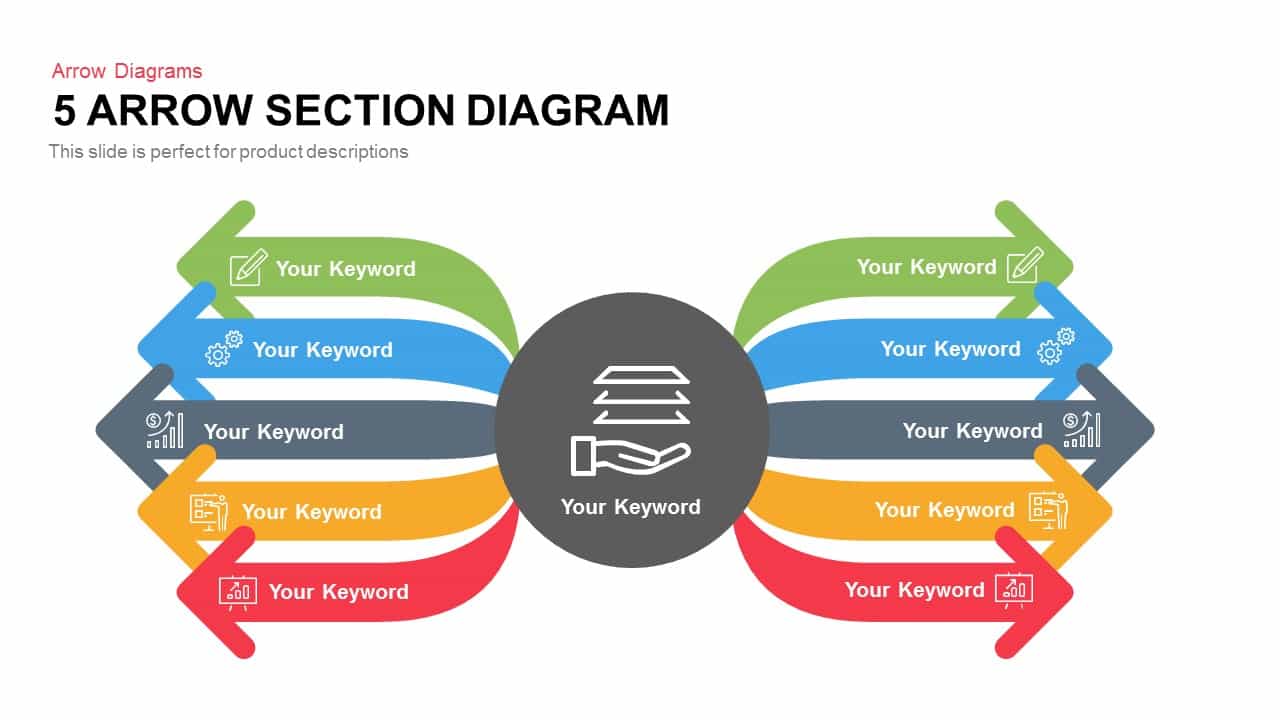
5 Section Arrow Diagram Template for PowerPoint and Keynote
Arrow Diagrams
Premium
-
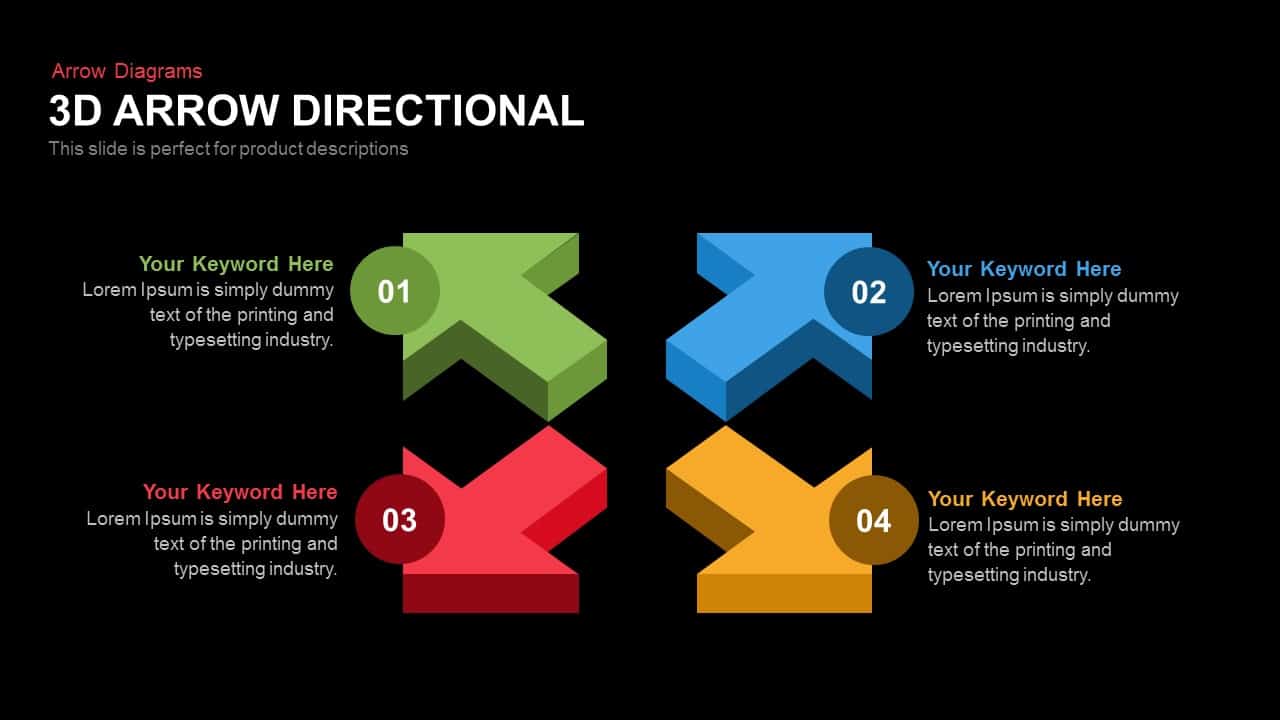
3D Directional Arrow PowerPoint Template and Keynote Slide
3D Shapes
Premium
-
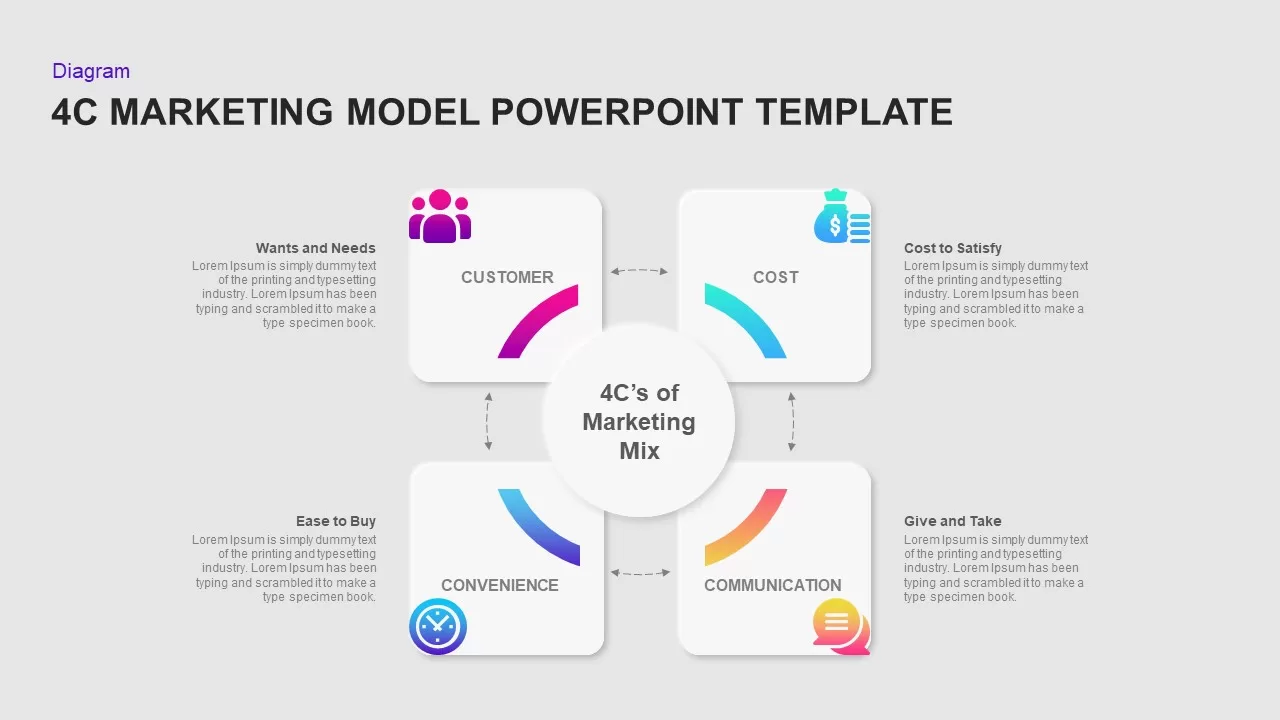
4C marketing model PowerPoint template
PowerPoint Templates
Premium
-

3 Arrows Circle PowerPoint Template and Keynote Slide
Arrow Diagrams
Premium
-
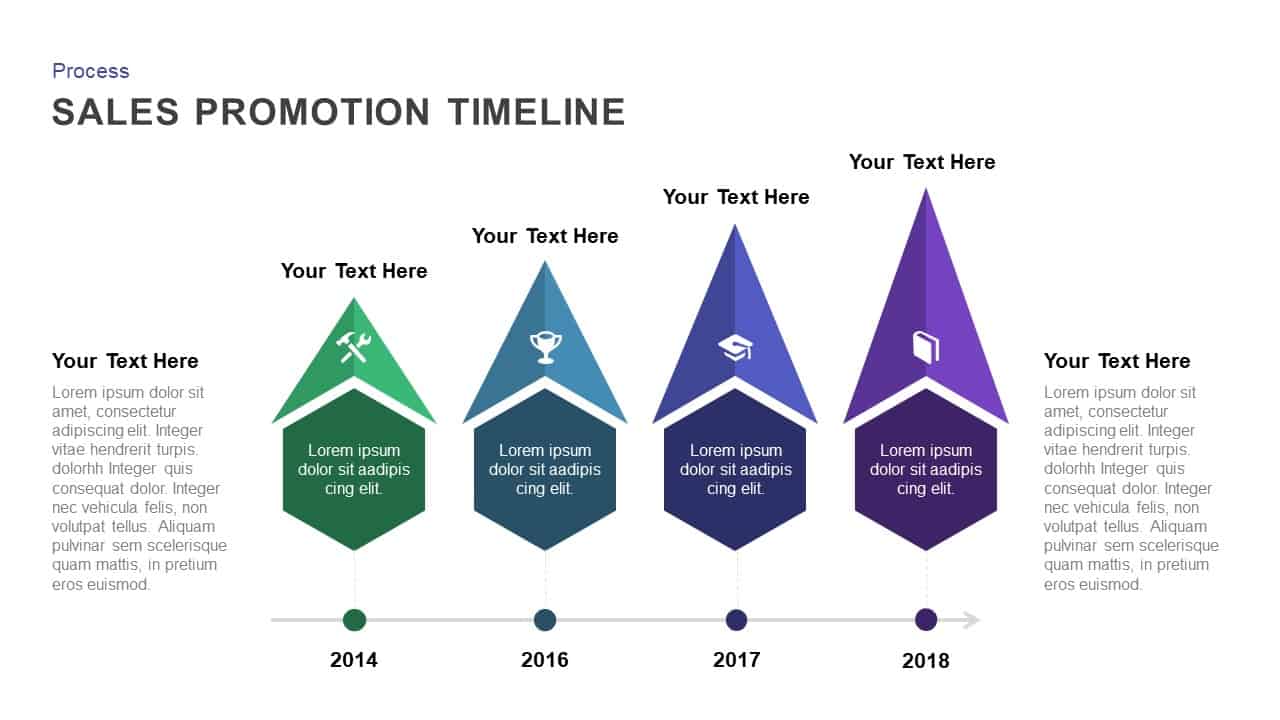
Sales Promotion Timeline Template for PowerPoint and Keynote Presentation
Timeline PowerPoint Template
Premium
-
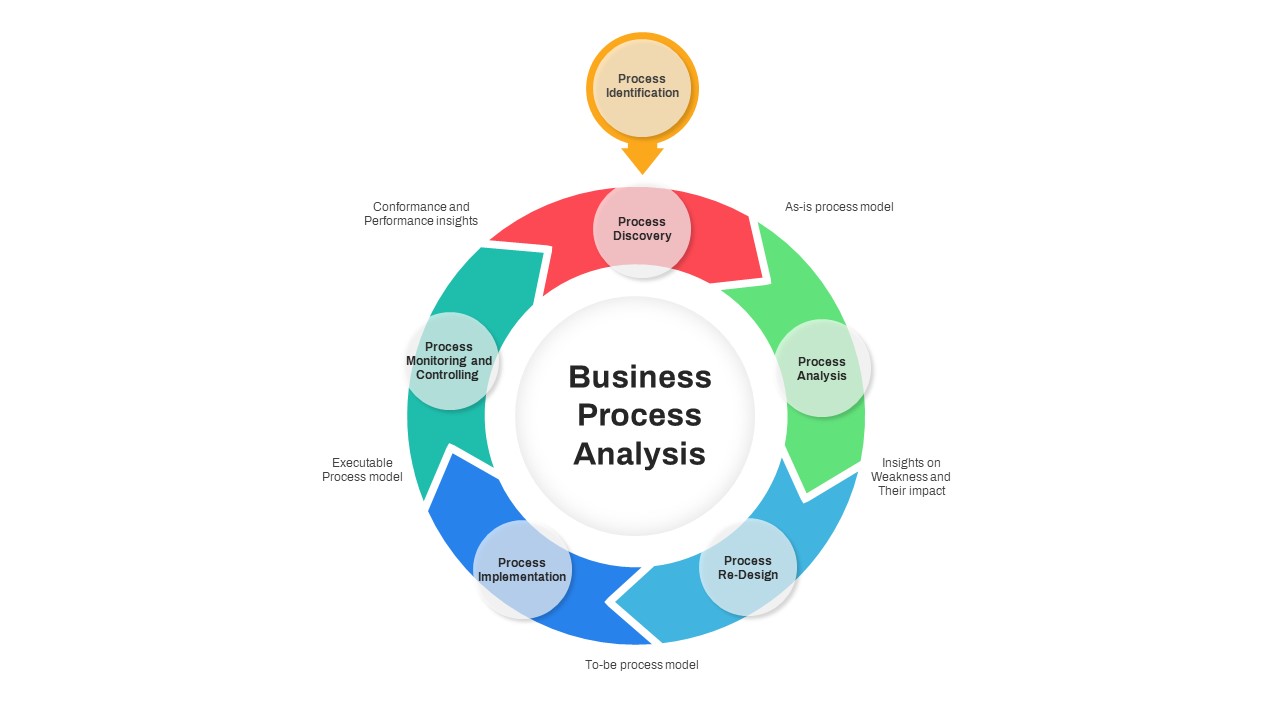
Business Process Analysis Template PowerPoint
Circular Diagrams
Premium
-

7 P’s Marketing Mix PowerPoint Template and Keynote Diagram
Diagrams
Premium















