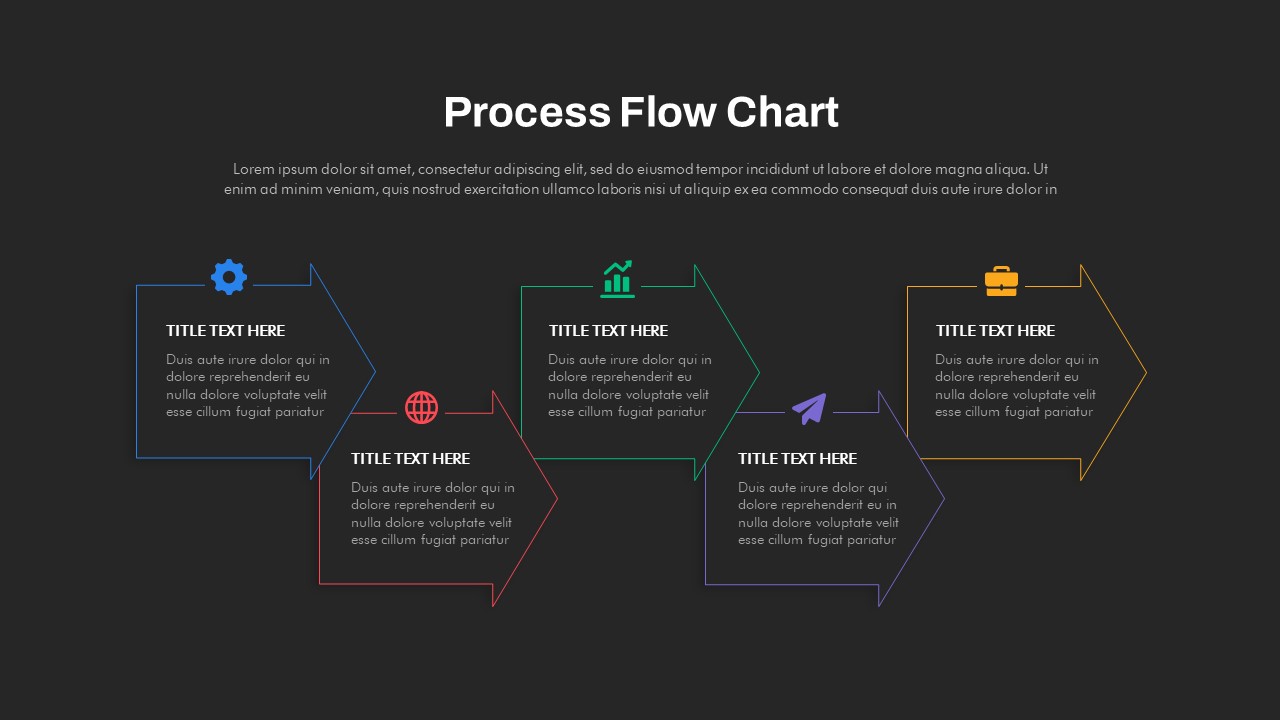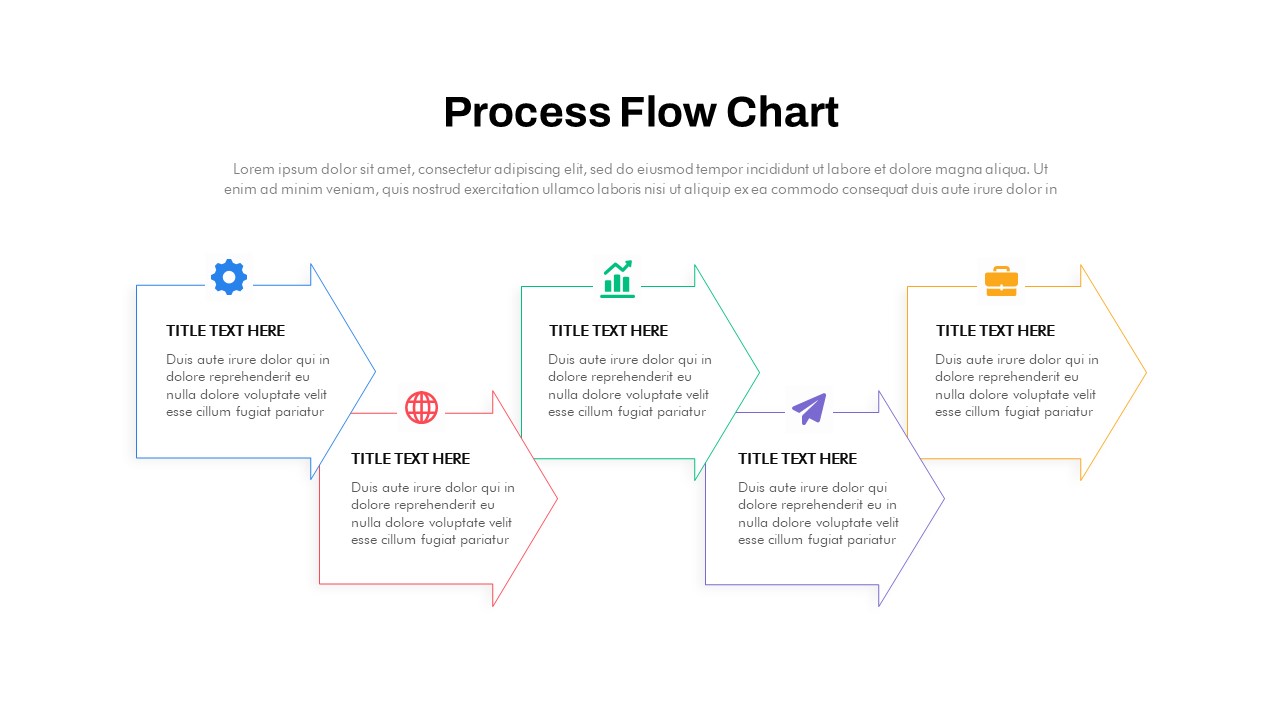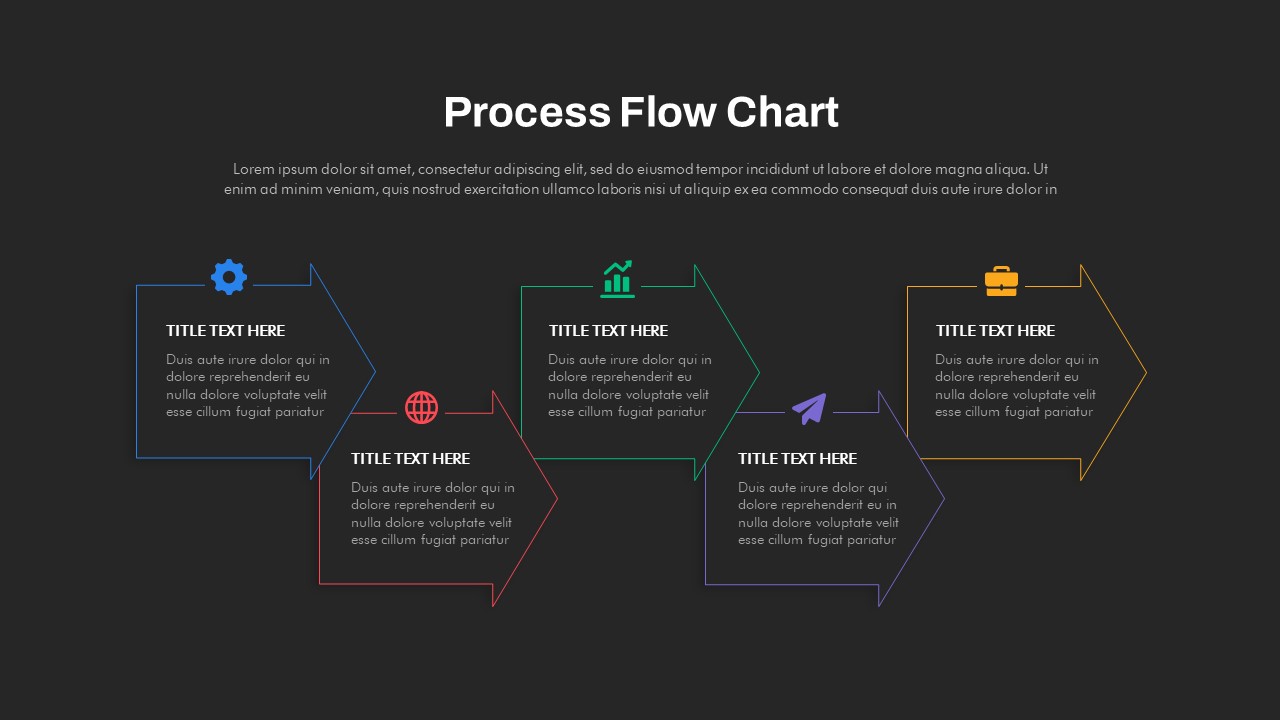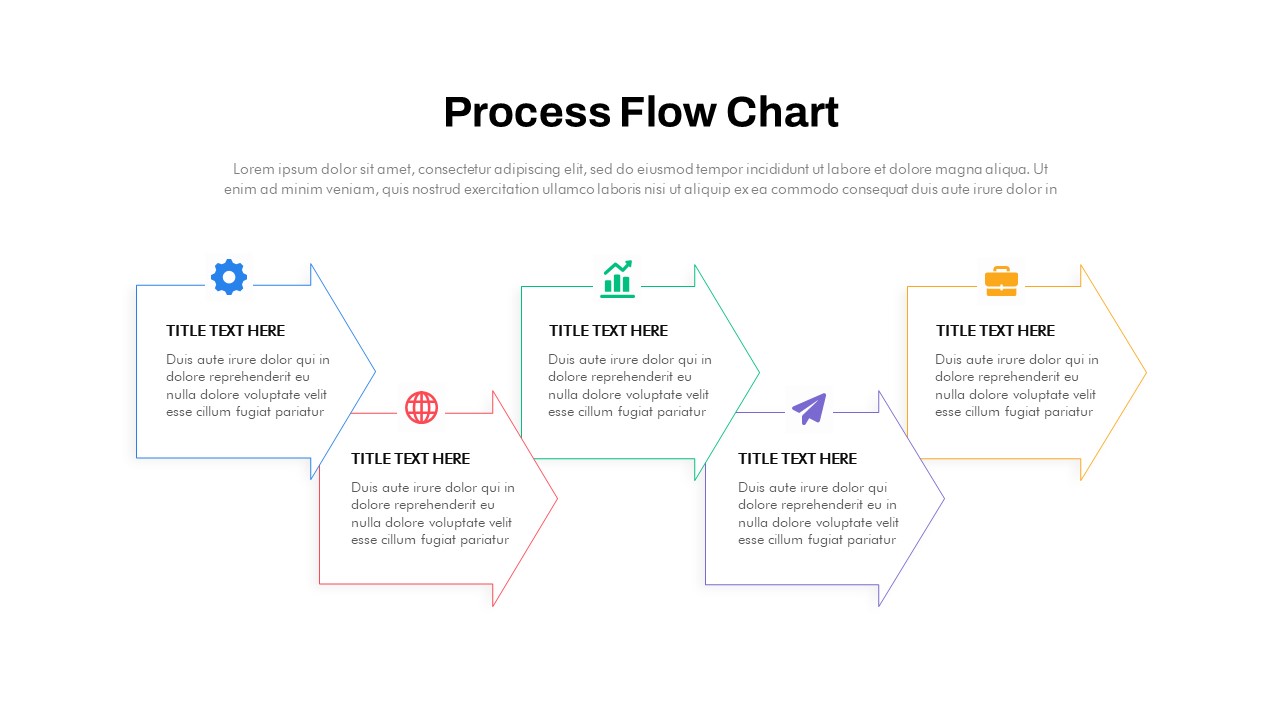Animated process flowchart PowerPoint template
The Animated Process Flowchart is a straightforward, animated design that effectively illustrates connections between elements and the flow of processes within an organization. It serves as a visual aid for presenting various processes and methods. Each step within a system seamlessly fuels the next, creating a continuous cycle. Our template is purpose-built to showcase your data, ideas, and processes clearly and sequentially. While it's a simple PowerPoint process chart, it excels at conveying the essence of process flows without delving into complexities found in multifaceted sections.
What are the 3 types of process flow diagrams?
Process flow diagrams are essential tools for visualizing and documenting processes, with three common types: Block Flow Diagrams (BFDs) for high-level overviews, Process Flow Diagrams (PFDs) for a more detailed view of the process, and Piping and Instrumentation Diagrams (P&IDs) for intricate process details. BFDs offer a simplified representation, useful in initial process design. PFDs provide moderate detail, highlighting key equipment and instruments. P&IDs, on the other hand, offer the most comprehensive and detailed depiction of a process, crucial for design, construction, and maintenance in industries like chemicals and manufacturing. These diagrams serve different purposes at various stages of process development and operation.
By using the animated flowchart in PowerPoint, you can simplify workflows and procedures by converting them into animated process charts that are easy to understand. The presenters can display data trends, statistics, and research findings with this arrow timeline diagram. Communicate your business plans, strategies, and organizational structures effectively, whether for internal meetings or client presentations. For project management, you can streamline project tracking and demonstrate the project lifecycle through interactive process flowcharts for PowerPoint. Business professionals, educators, researchers, and anyone can use this template for their different purposes.
Our Animated Process Flowchart PowerPoint template doubles as a strategic roadmap model, featuring interconnected arrow designs. It comprises two slides with customizable icons and text placeholders, granting users the ability to modify content, adjust colors and symbols, and add annotations as required. Additionally, don't forget to explore our other flowchart PowerPoint templates, perfect for enhancing your upcoming presentations.